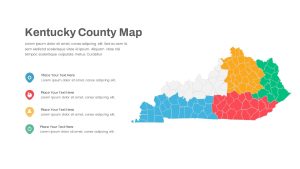Are you looking for a high-quality map template for your next Presentation? Then you are in the right place. Download professional Maps for PowerPoint presentations and show your audience about your global presence or present the data about any country by using maps powerpoint templates.
Whether you’re giving a business presentation, an educational lecture, or a marketing pitch, our map templates are here to help you convey your message with precision and style.
You may never end up with confusion is there a map template in PowerPoint? You may find a specific continent, country, state, city, or country flag under our diverse collection. With our highly- customizable map template, you can conveniently display your powerful reach around different parts of the world. You can easily zoom into specific locations for a detailed study. Astonishingly designed, powerpoint world map template with locations will set a tone for your presentation. So you can deliver with confidence and clarity. These map presentation templates can also even be downloaded by students, and teachers for educational presentations too.
Getting the Most Out of Your Map Template Experience:
Engage Creatively: While our map designs are intended to provide information, don’t be afraid to be creative. To bring attention to essential points and guide your audience’s focus, use color-coded markers, animations, and callouts.
Data Visualisation: It is the process of transforming raw data into compelling narratives. Overlay statistics on maps to illustrate patterns, trends, and relationships that could go overlooked otherwise.
Map Templates Have a Lot of Educational Potentials: Map templates can be used to teach a variety of subjects. Teach geography, history, and social studies in a fun and engaging way.
The Maps PowerPoint templates can be used to depict an organization’s presence in the global market, its market shares, its products, consumers, etc. It can also be used for plotting raw materials suppliers, high market areas and other elements which can be beneficial for business. Using such Map templates in business presentations can assist in a detailed study of factors that can be beneficial for business.