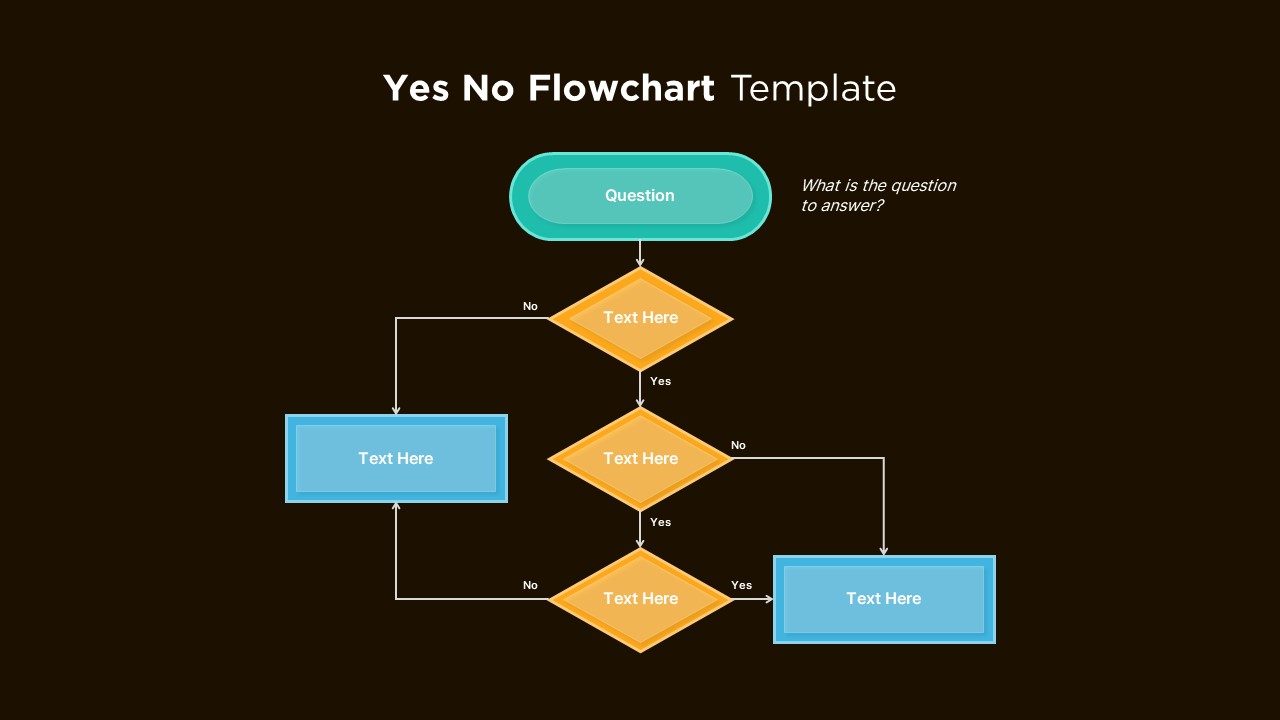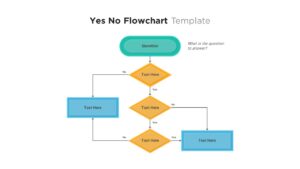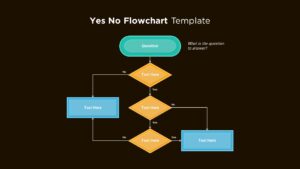Home » PowerPoint Templates » Yes No Flowchart PowerPoint Template
Yes No Flowchart PowerPoint Template
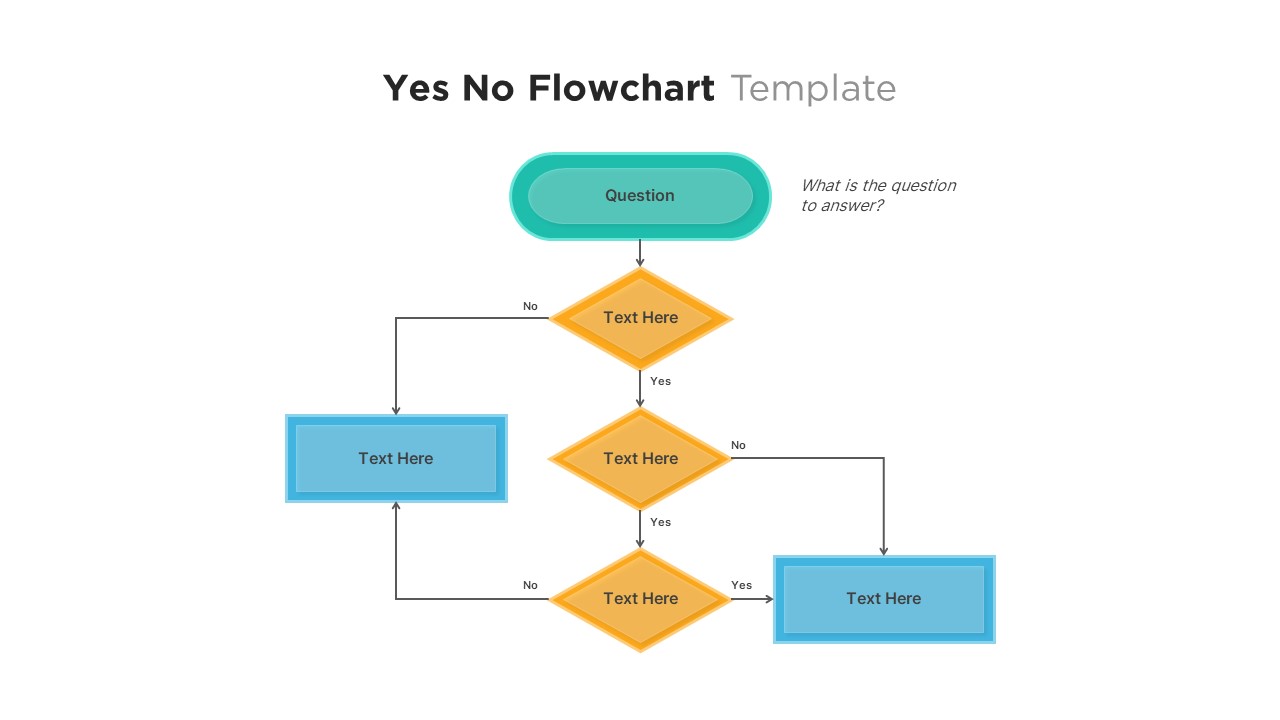
- Version
- Download 39
- File Size 0.00 KB
- File Count 1
- Create Date March 28, 2023
- Last Updated February 7, 2024
Yes No Flowchart PowerPoint Template
Yes No Flowchart PowerPoint Template is a process diagram to show workflows. Flowcharts are crucial presentation devices for sharing and understanding complicated procedures. However, workforce operations may have different opinions, resulting in conflicting ideas. Yes/No flowchart is a problem-solving presentation chart that assists in teaching an induvial or group instructions for certain procedures. Process flowchart templates have used different shapes and symbols to show their workflow. For example, the ovals shape symbol in green represents the question that energizes the chart flow from start to end. The rectangle shape in blue is a process symbol that shows where an action or equation is applied. The diamond PPT shape in yellow suggests a decision that results in either Yes or No. Usually, the arrow lines are connectors of each step.
Yes No flowchart template for PowerPoint presentation provides a glimpse into a systematic approach to solving a problem. The flow chart slide includes symbols you can download and customize to show simple Yes/No rational decisions about your project discussions. Changing the flowchart design is made possible with customizable shapes. Flow chart background colors are also adjustable with a few clicks. You can go with our flowchart category for more variety of flowchart PowerPoint Templates. Use flowcharts for logical presentations.
Attached Files
| File |
|---|
| https://premiumdownloads.s3.amazonaws.com/SB03450-Yes No Flowchart PowerPoint Template.ZIP |
Login to download this file
Add to favorites
Add to collection
-
Item ID
SB03450 -
Rating
0.0
(0 reviews)
Related Templates
-

Nature PowerPoint Presentation Template
PowerPoint Business Templates
Premium
-

Cab Service PowerPoint Template
PowerPoint Templates
Premium
-

Free Vertical PowerPoint Template
PowerPoint Business Templates
Free
-

Sales Deck Free PowerPoint Template
PowerPoint Templates
Free
-

Research Proposal PowerPoint Template
PowerPoint Templates
Premium
-

Free Nursing Capstone PowerPoint Deck
PowerPoint Templates
Free
-

VET Clinic PowerPoint Template
PowerPoint Templates
Premium
-

Gym PowerPoint Template
PowerPoint Templates
Premium
-

Free Space Minimal Deck Template
PowerPoint Templates
Free
-

IoT Presentation Template
PowerPoint Templates
Premium
-

Free Physical Education PowerPoint Template Deck
Free PowerPoint Templates
Free
-

Travel Agency PowerPoint Template
PowerPoint Templates
Premium
-

Effective Communication PowerPoint Template
PowerPoint Templates
Premium
-

PowerPoint Quiz With Timer
PowerPoint Templates
Premium
-
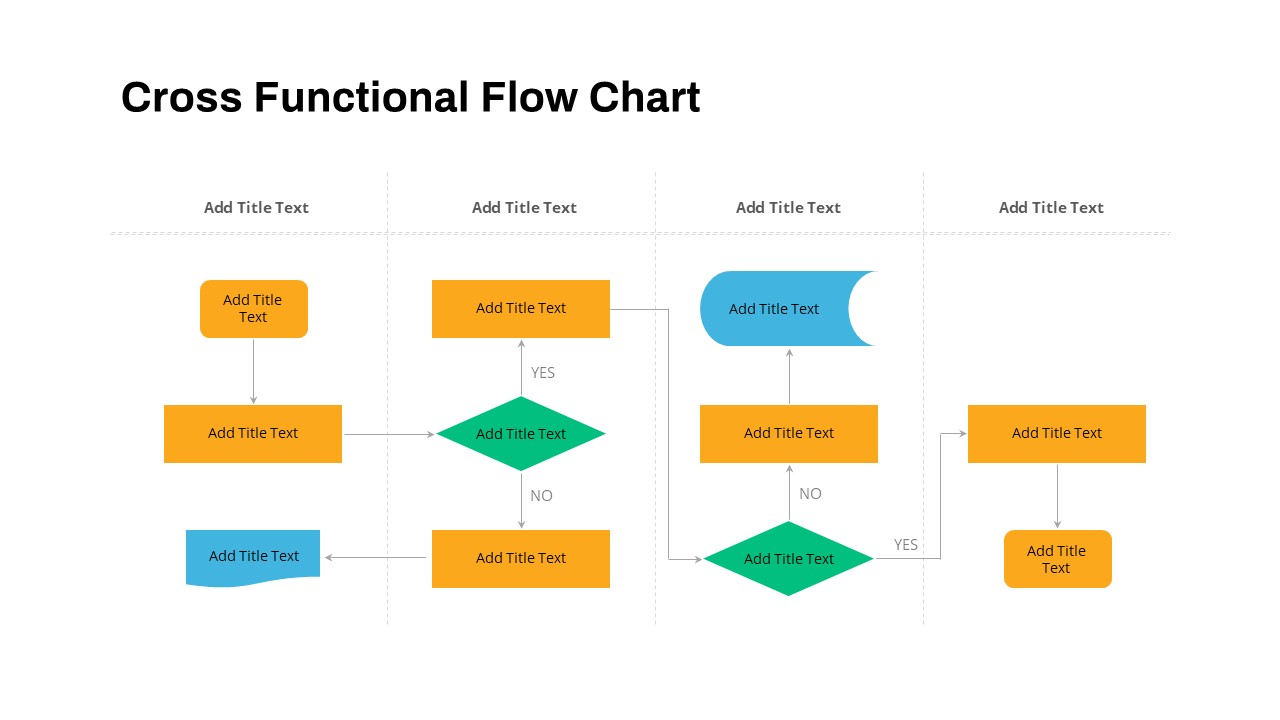
Cross Functional Flow Chart PowerPoint Template
PowerPoint Templates
Premium
-
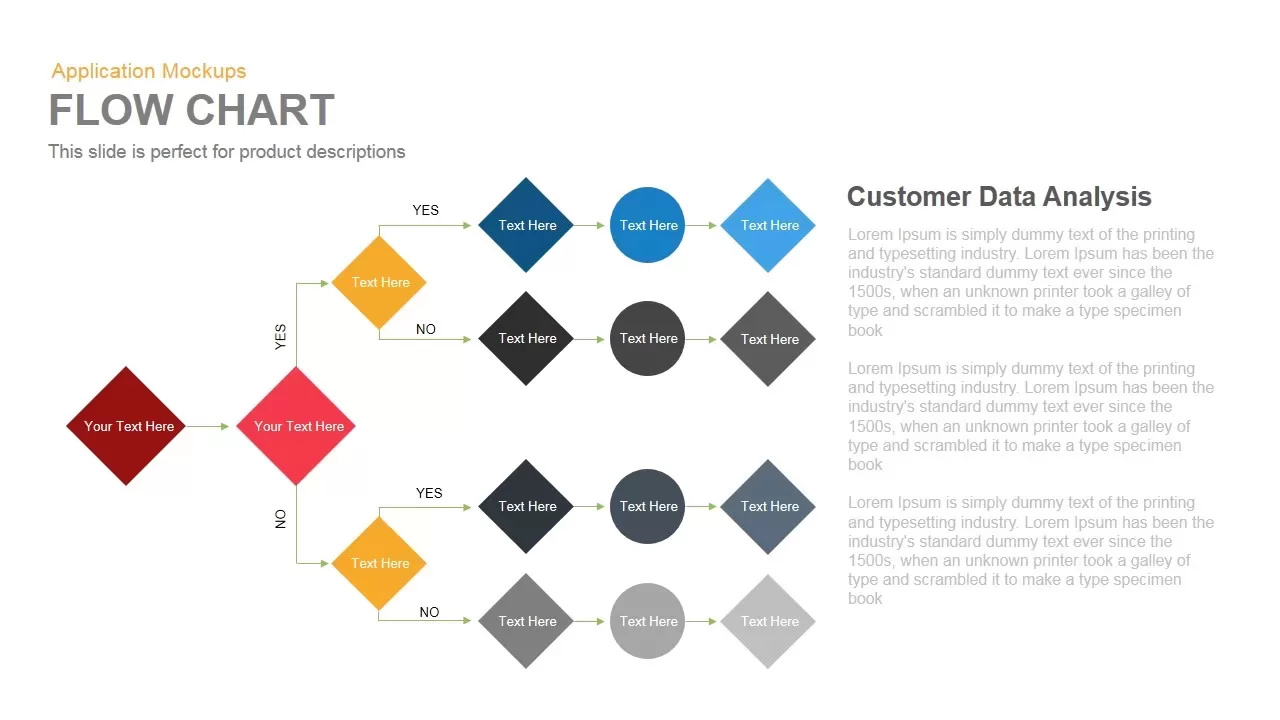
Flow Chart PowerPoint Template and Keynote Presentation
Flow Charts
Premium
-
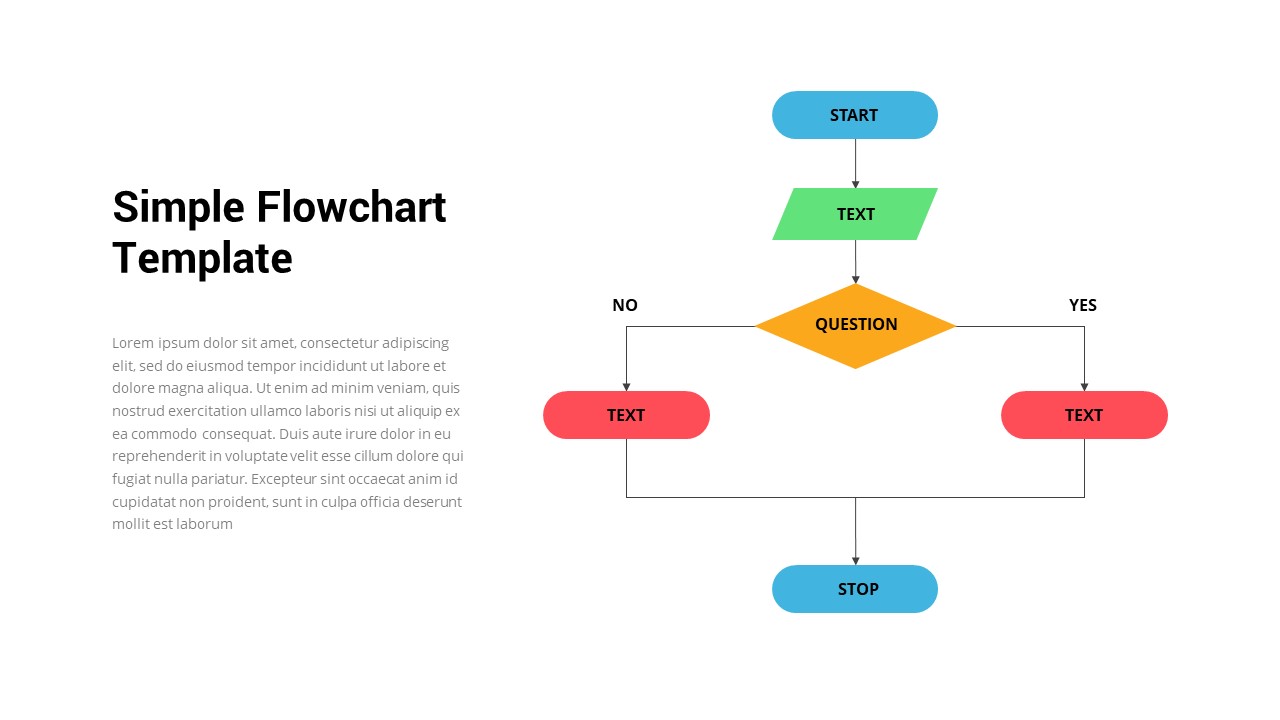
Simple Flowchart PowerPoint Template
Flow Charts
Premium
-
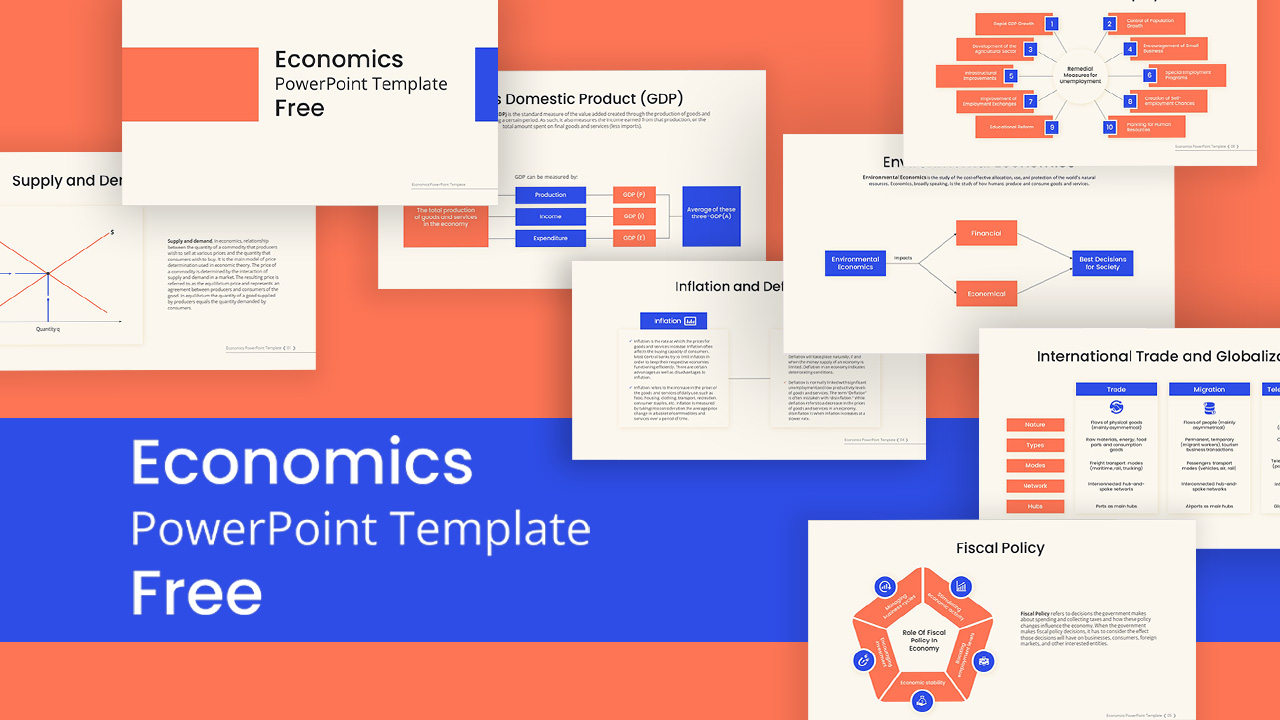
Free Economics PowerPoint Template
Free PowerPoint Templates
Free
-

Free Army PowerPoint Template
PowerPoint Templates
Free
-

Free Aviation PowerPoint Template
Free PowerPoint Templates
Free
-
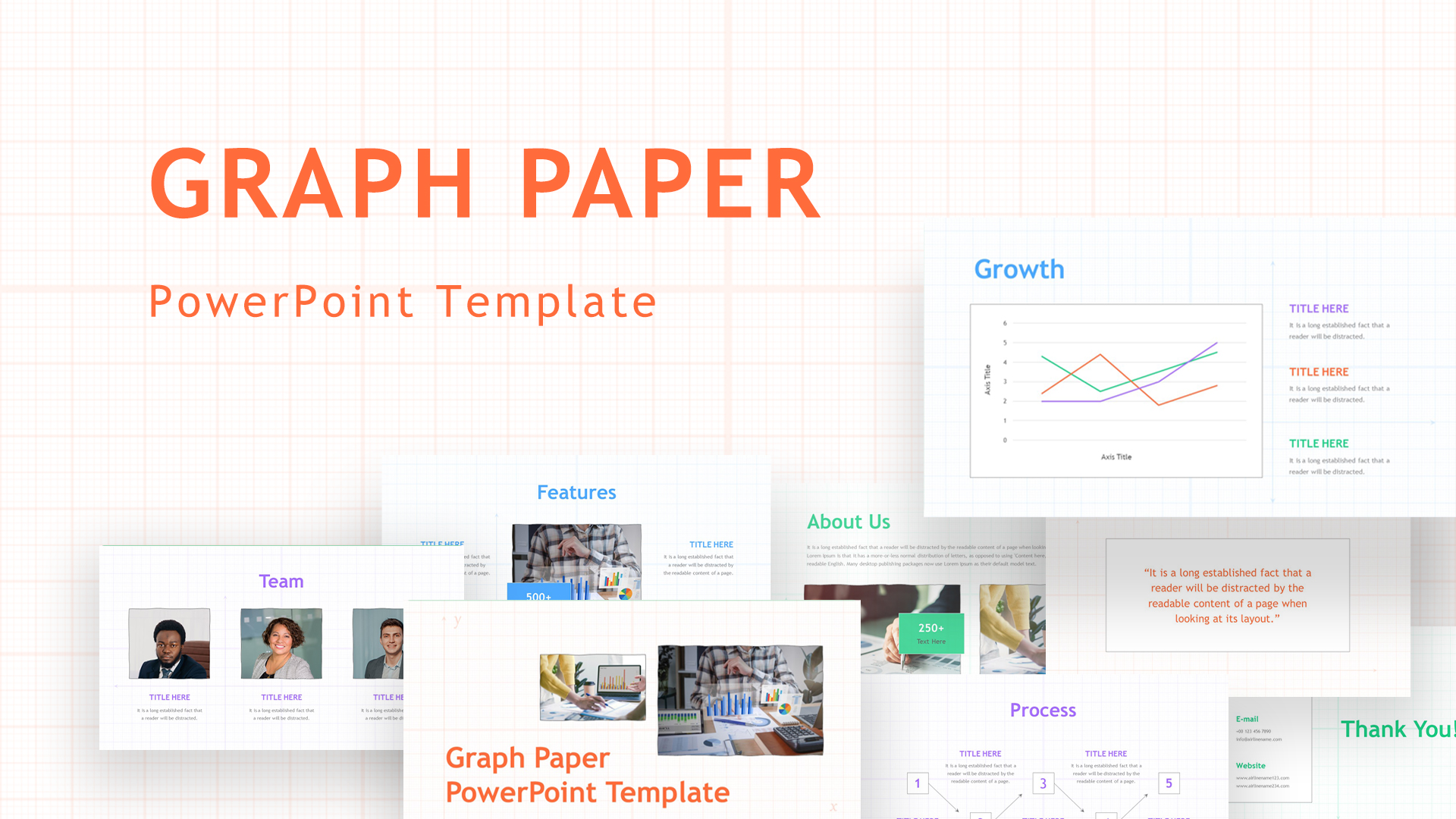
Graph Paper PowerPoint Template Deck
PowerPoint Templates
Premium
-

Free Real Estate Listing PowerPoint Template
Free PowerPoint Templates
Free
-
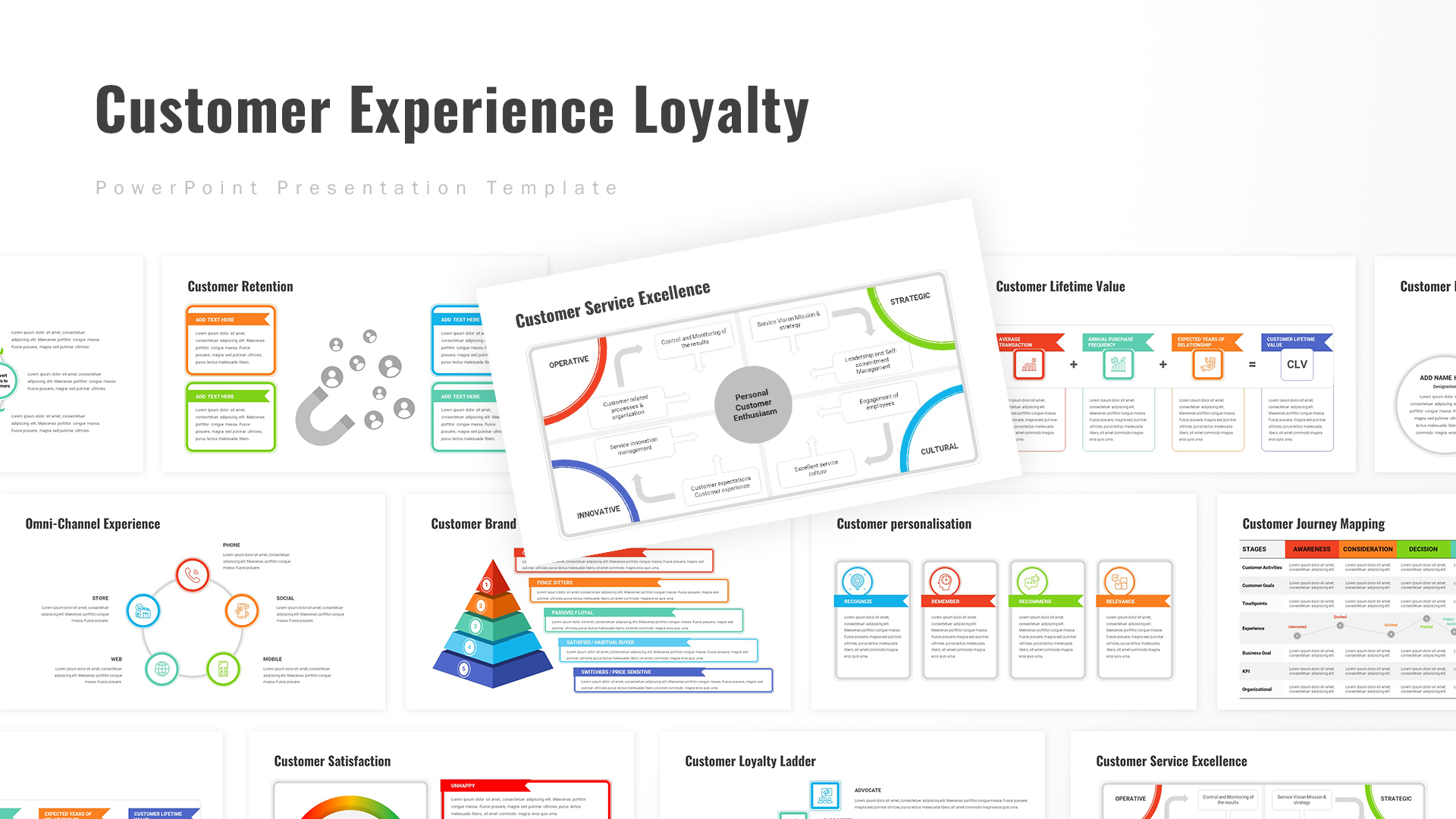
Customer Experience Loyalty PowerPoint Deck Template
PowerPoint Templates
Premium
-

Free Cartoon PowerPoint Template
Free PowerPoint Templates
Free
-
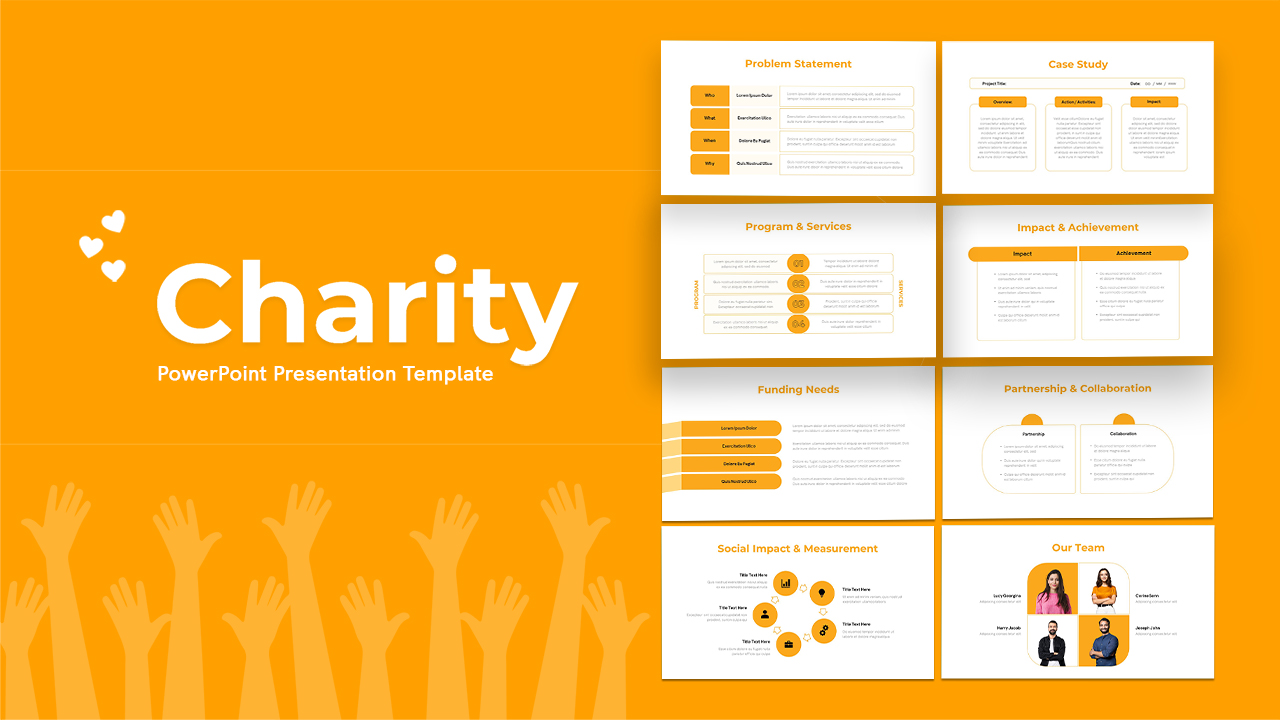
Free Charity PowerPoint Template Deck
PowerPoint Templates
Free
-
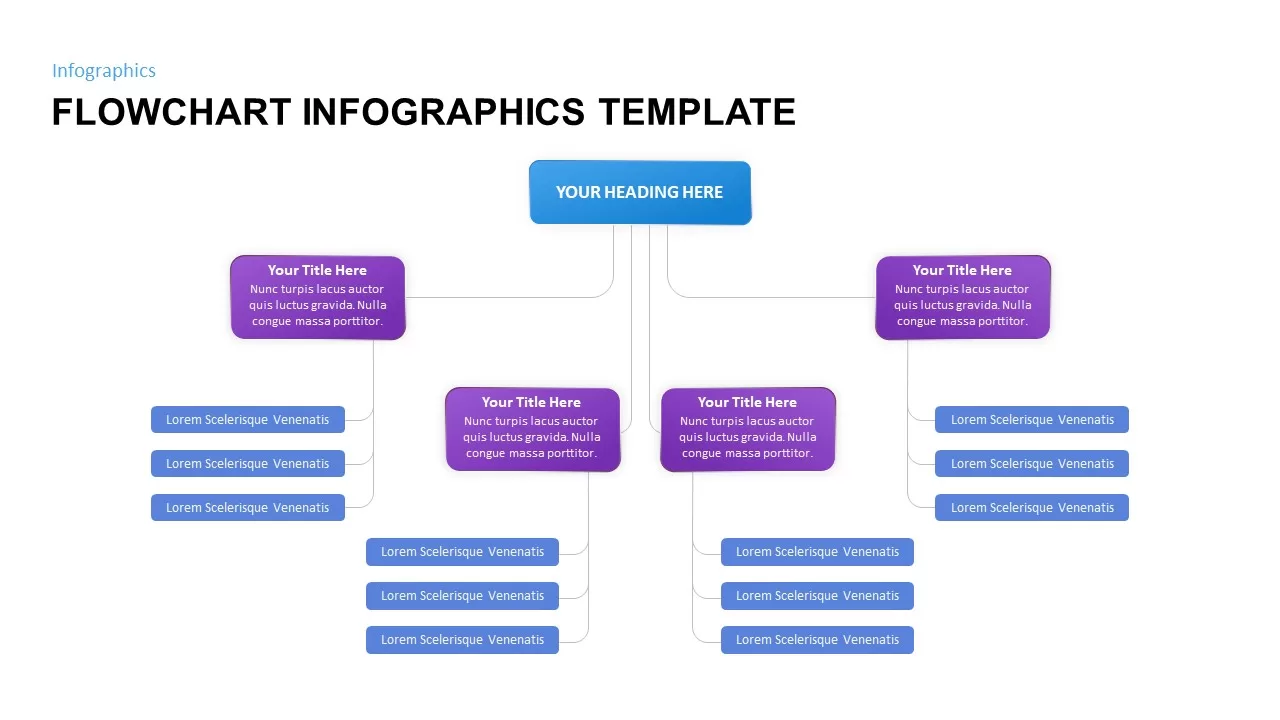
Flowchart Infographic Template
Flow Charts
Premium
-
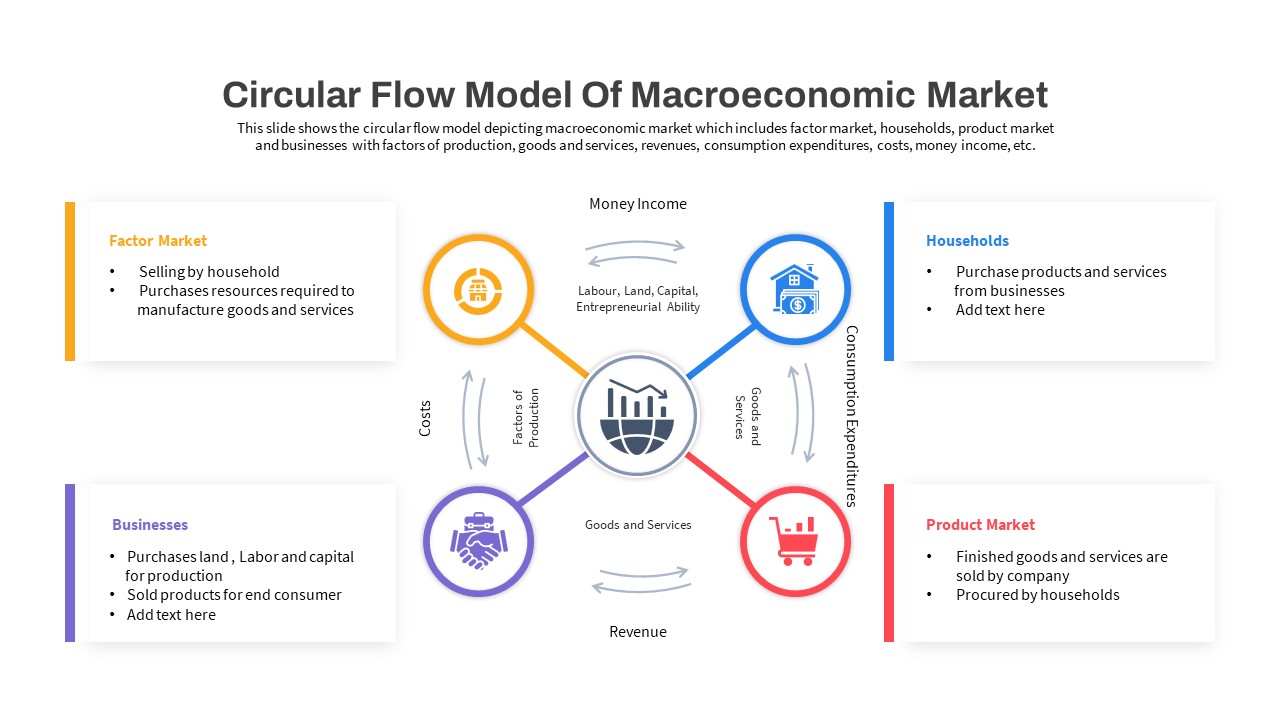
Macroeconomics PowerPoint Template
PowerPoint Templates
Premium
-
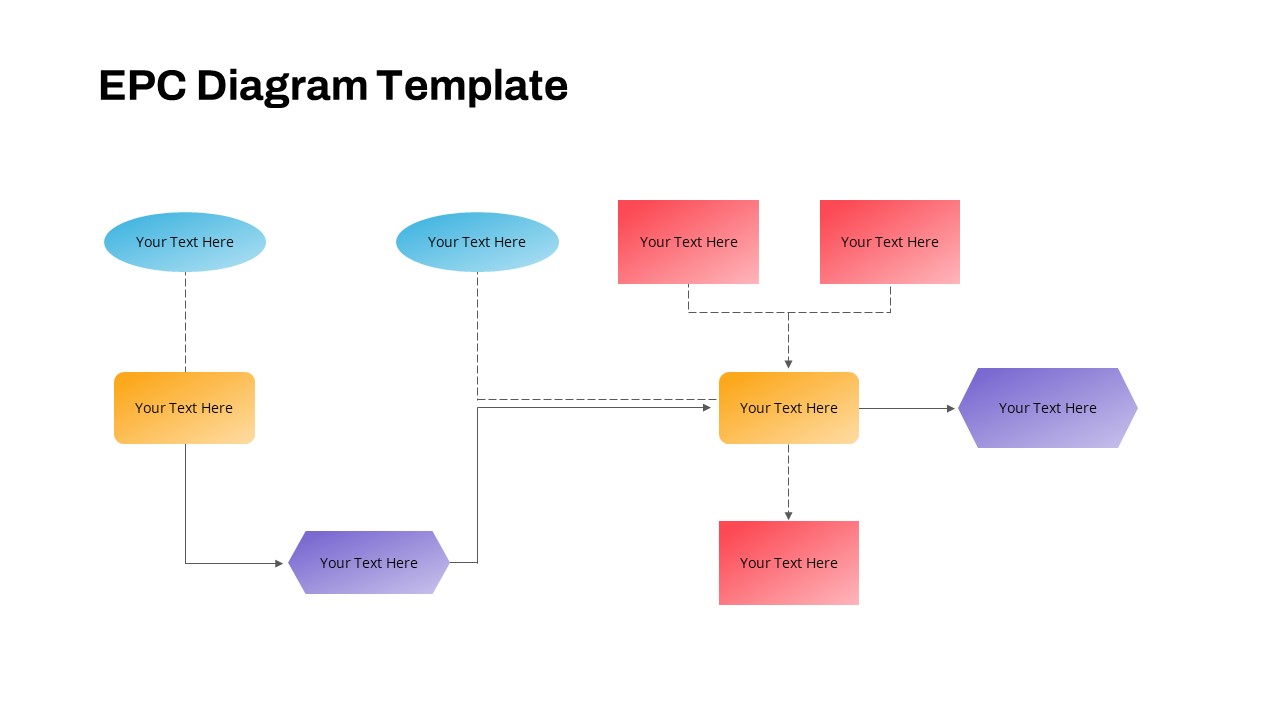
EPC Diagram PowerPoint Template
PowerPoint Templates
Premium
-

Animated Agriculture PowerPoint Deck Template
PowerPoint Templates
Premium
-

Free University Presentation PowerPoint Template
PowerPoint Templates
Free
-

Free Book Review PowerPoint Template
Free PowerPoint Templates
Free
-

Free Event Planning PowerPoint Template
Free PowerPoint Templates
Free
-
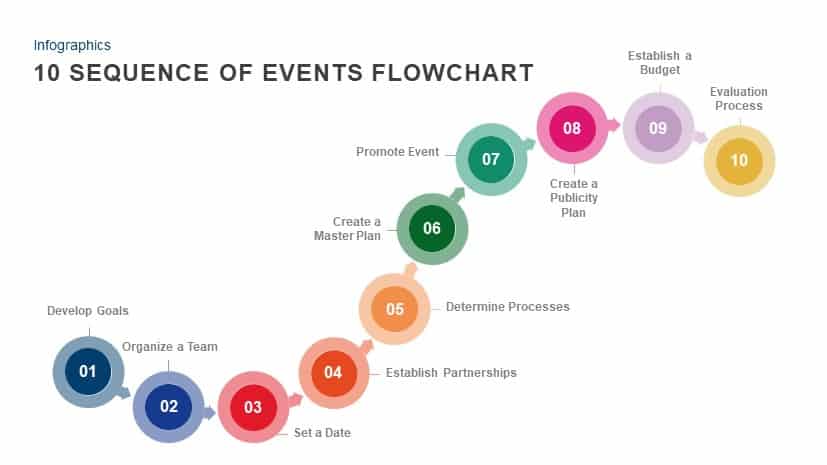
10 Sequence of Events Flow chart Template for PowerPoint and Keynote
Process Flow Diagrams
Premium
-
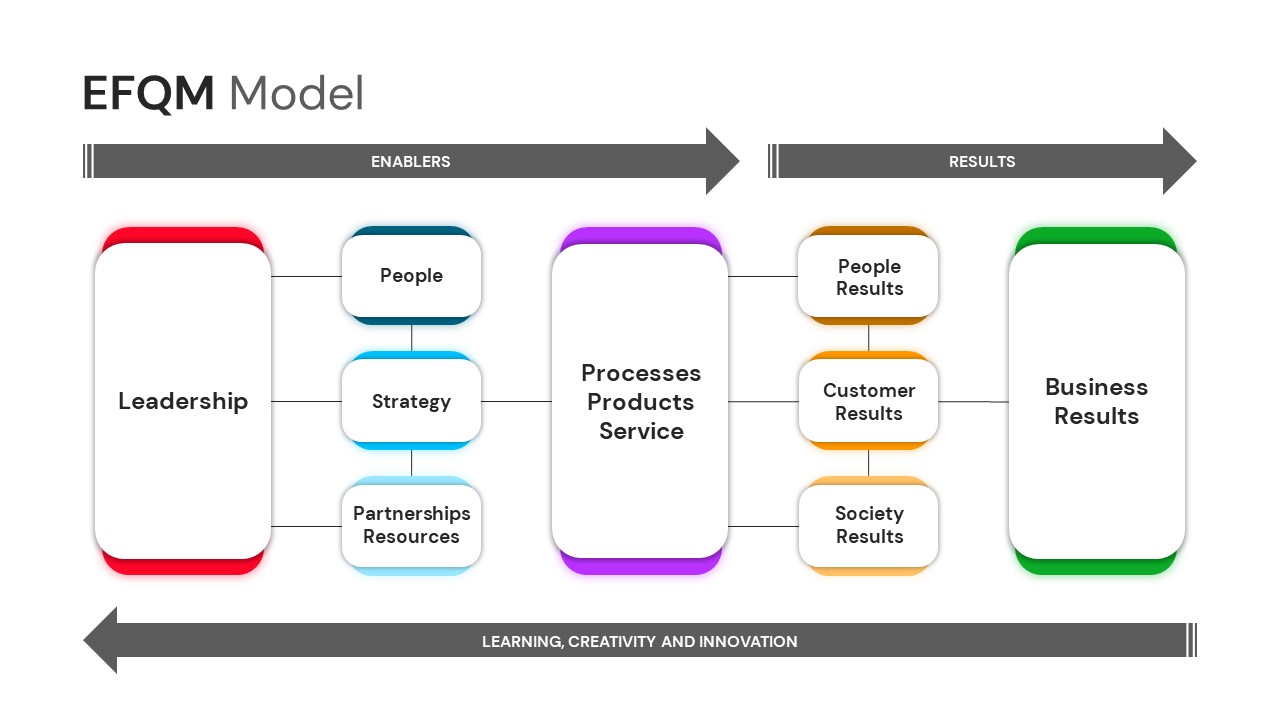
EFQM Model PowerPoint Template
PowerPoint Templates
Premium
-

Global Warming Infographic PowerPoint Template Deck
PowerPoint Templates
Premium
-

Business Process Reengineering Template
PowerPoint Templates
Premium
-
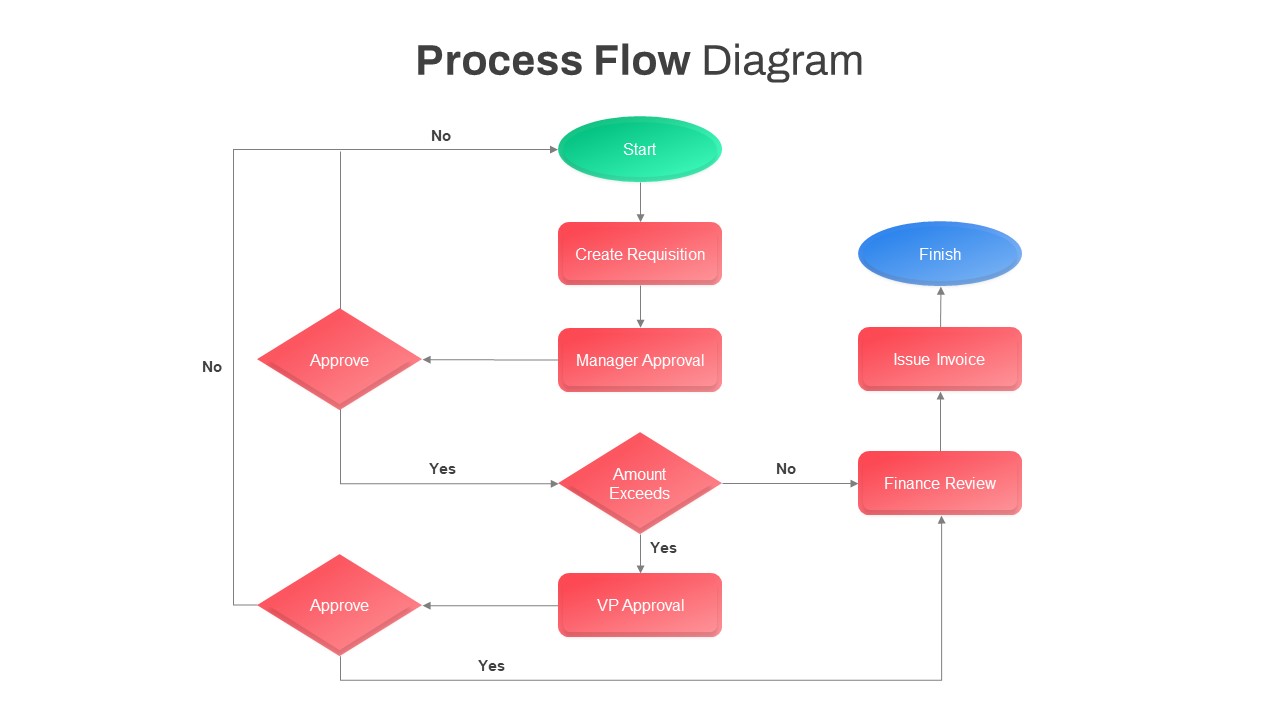
Process Flow Diagram PowerPoint Template
Flow Charts
Premium
-
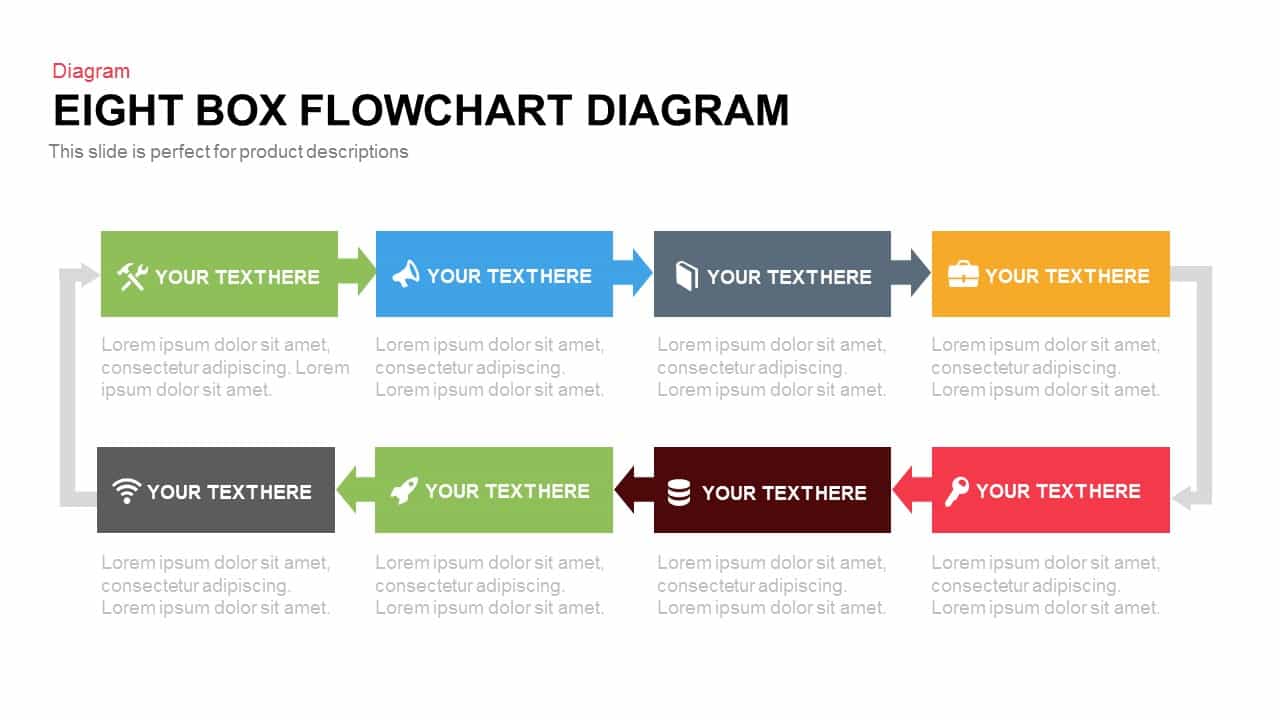
Eight Box Flow Chart Diagram Template for PowerPoint and Keynote
Diagrams
Premium
-
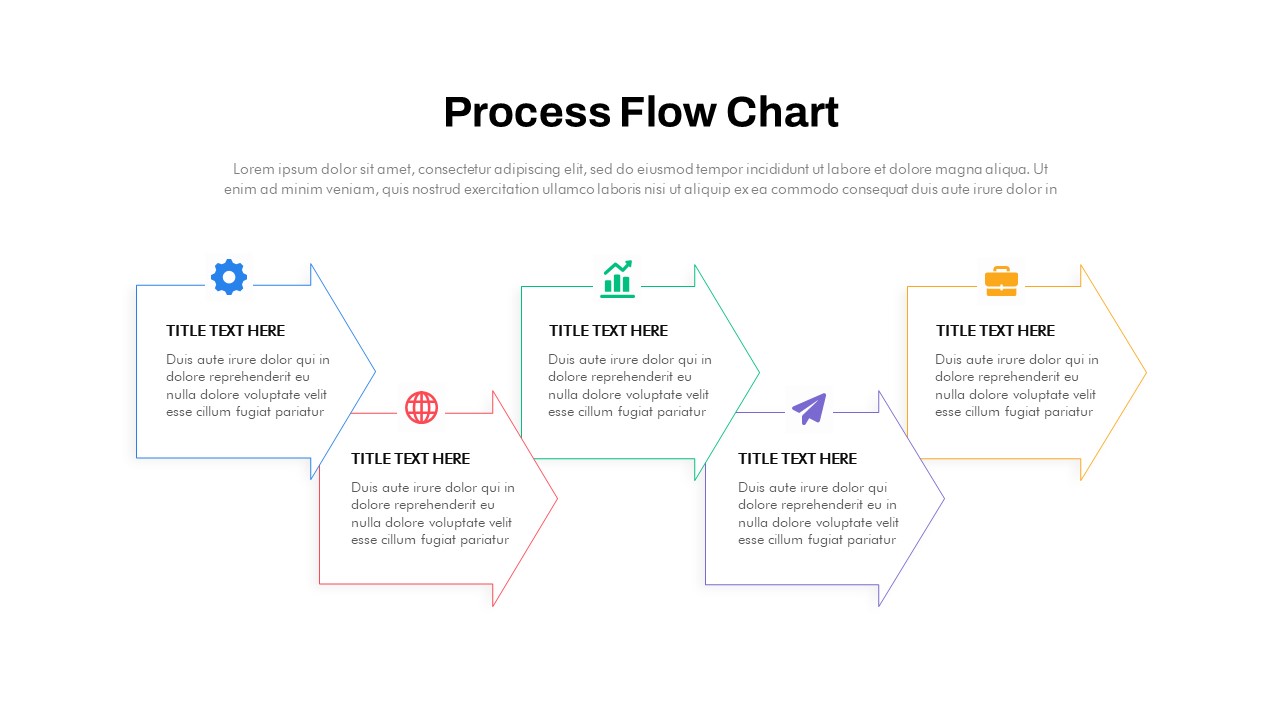
Animated Process Flow Chart PowerPoint template
Flow Charts
Premium
-
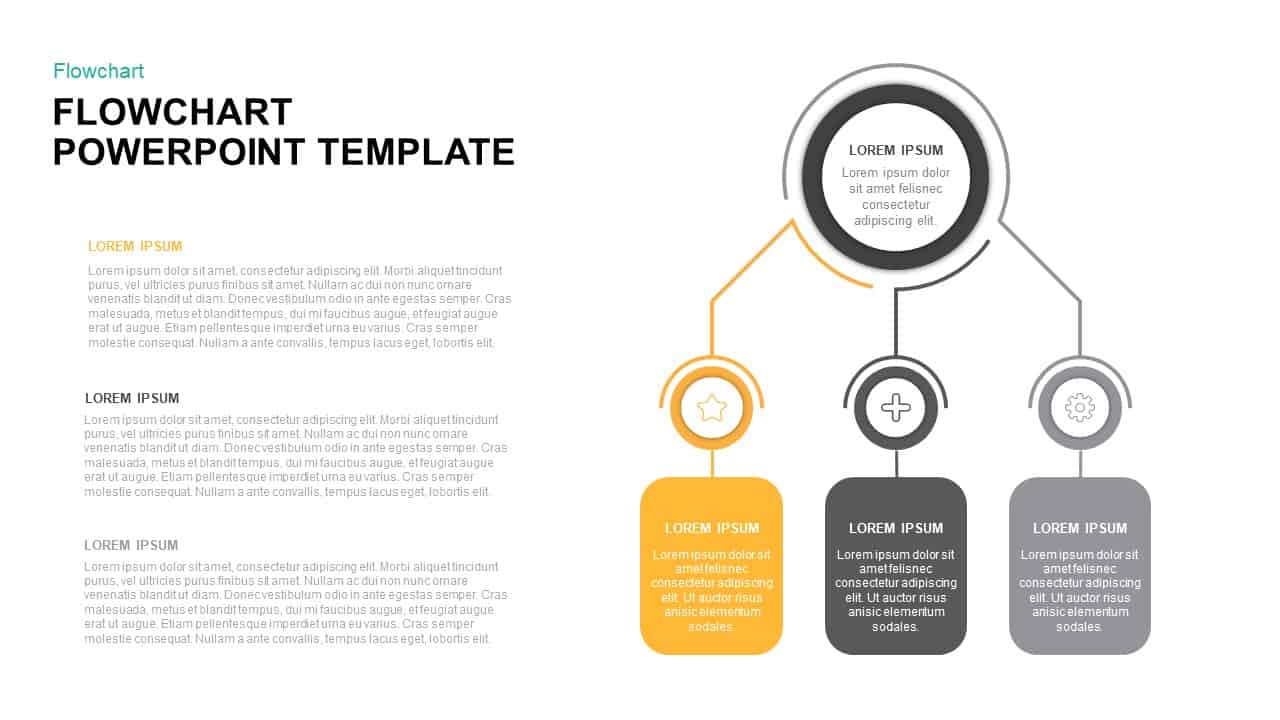
Flow Chart Template For PowerPoint & Keynote Presentations
Flow Charts
Premium
-
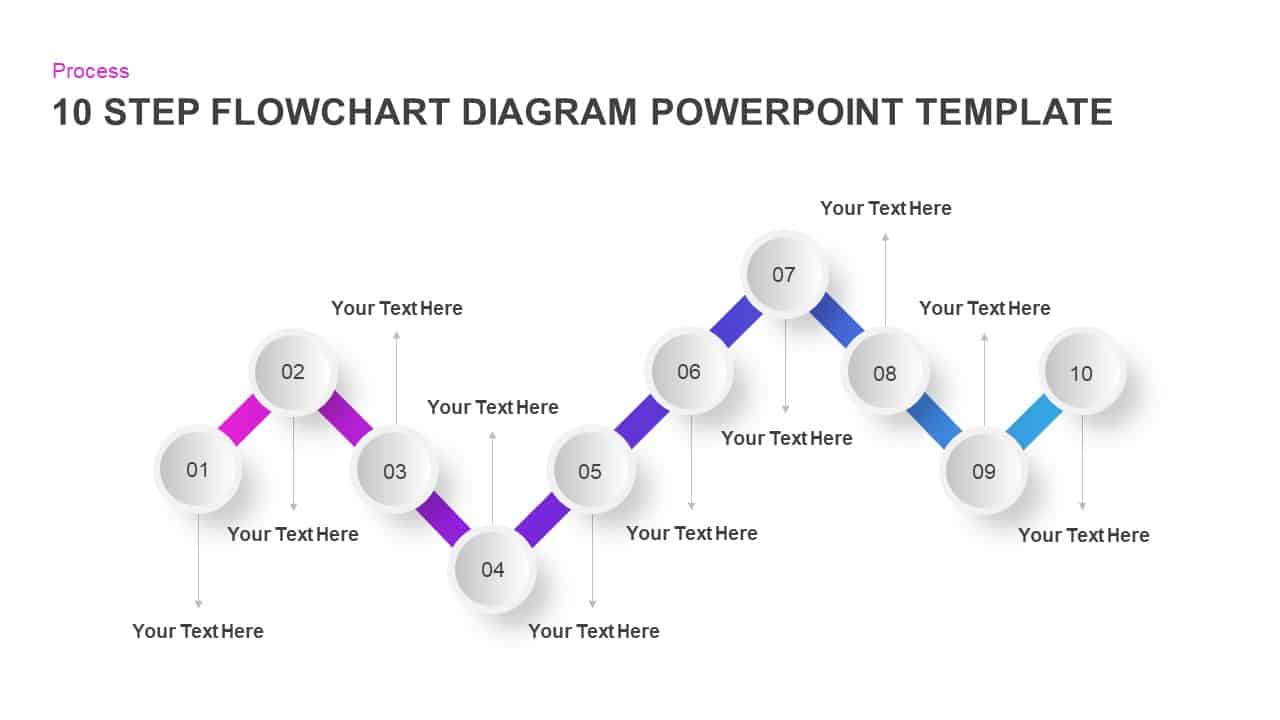
10 Step Flow Chart Diagram Template for PowerPoint and Keynote
Flow Charts
Premium
-

Data Flow PowerPoint Presentation Template
PowerPoint Templates
Premium
-
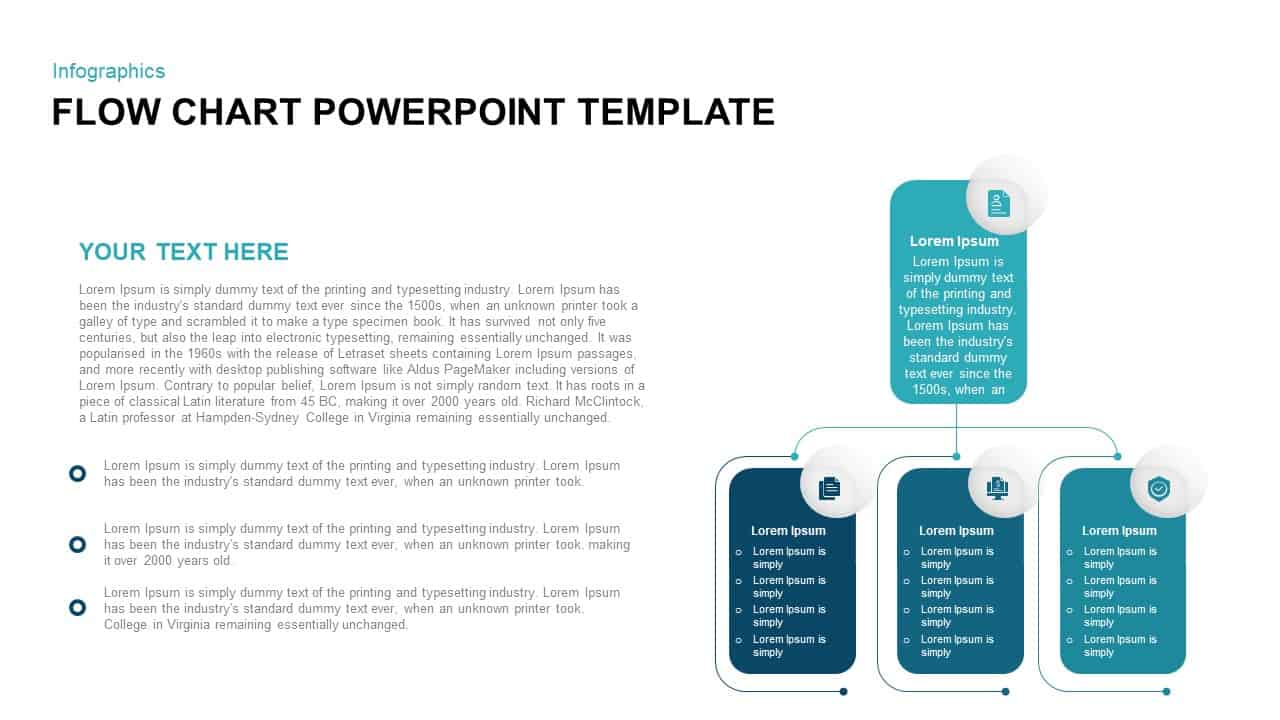
FlowChart PowerPoint Template
Flow Charts
Premium
-
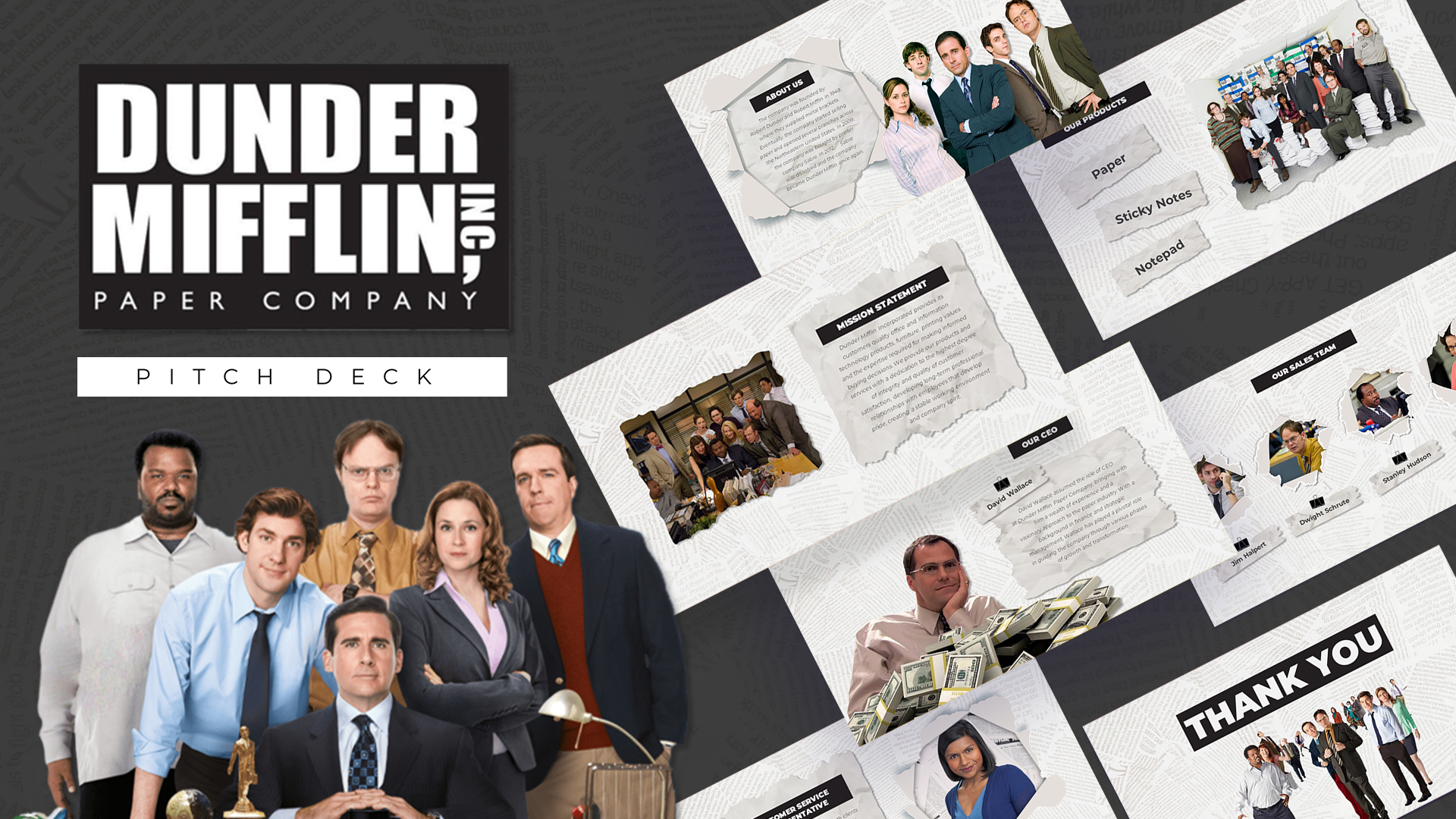
Free Dunder Mifflin Paper Company Pitch Deck
Free PowerPoint Templates
Free
-

Real Estate PowerPoint Theme
PowerPoint Themes
Premium
-
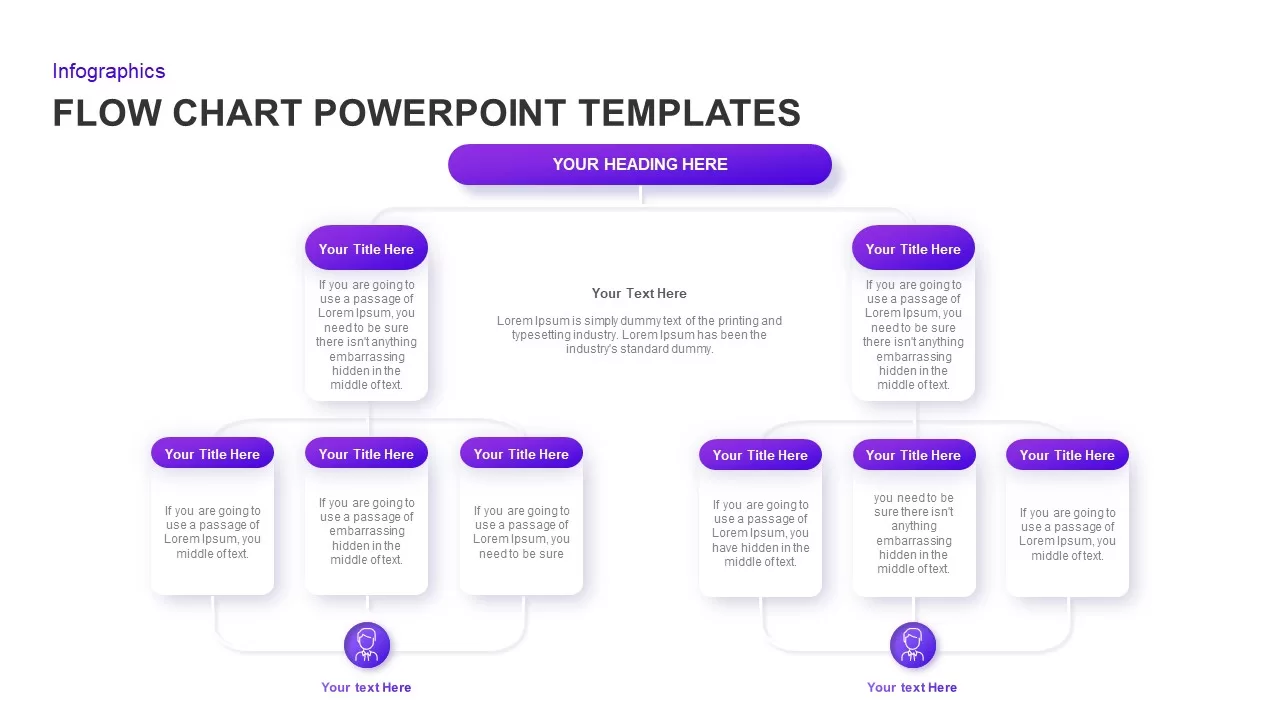
Flow Chart PowerPoint Template
Flow Charts
Premium
-
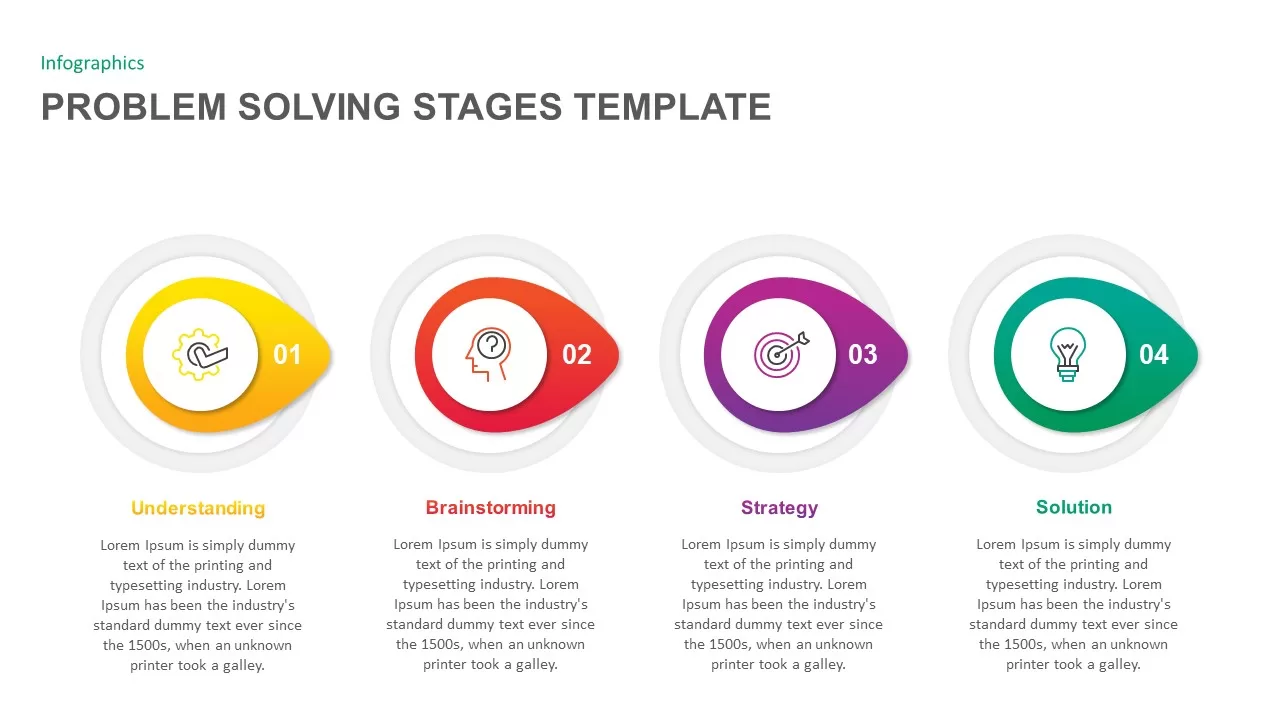
Problem Solving Stages PowerPoint Template
Keynote Templates
Premium
-
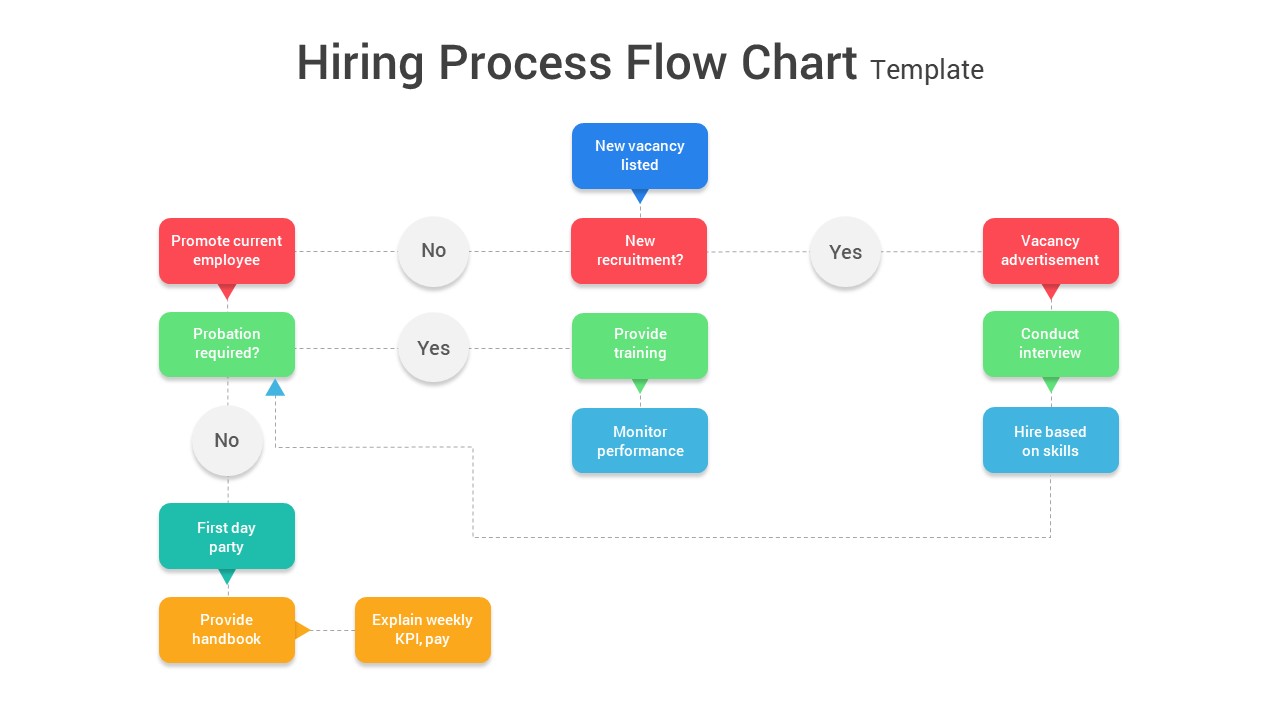
Hiring Recruitment Process Flow Chart PowerPoint
PowerPoint Templates
Premium
-
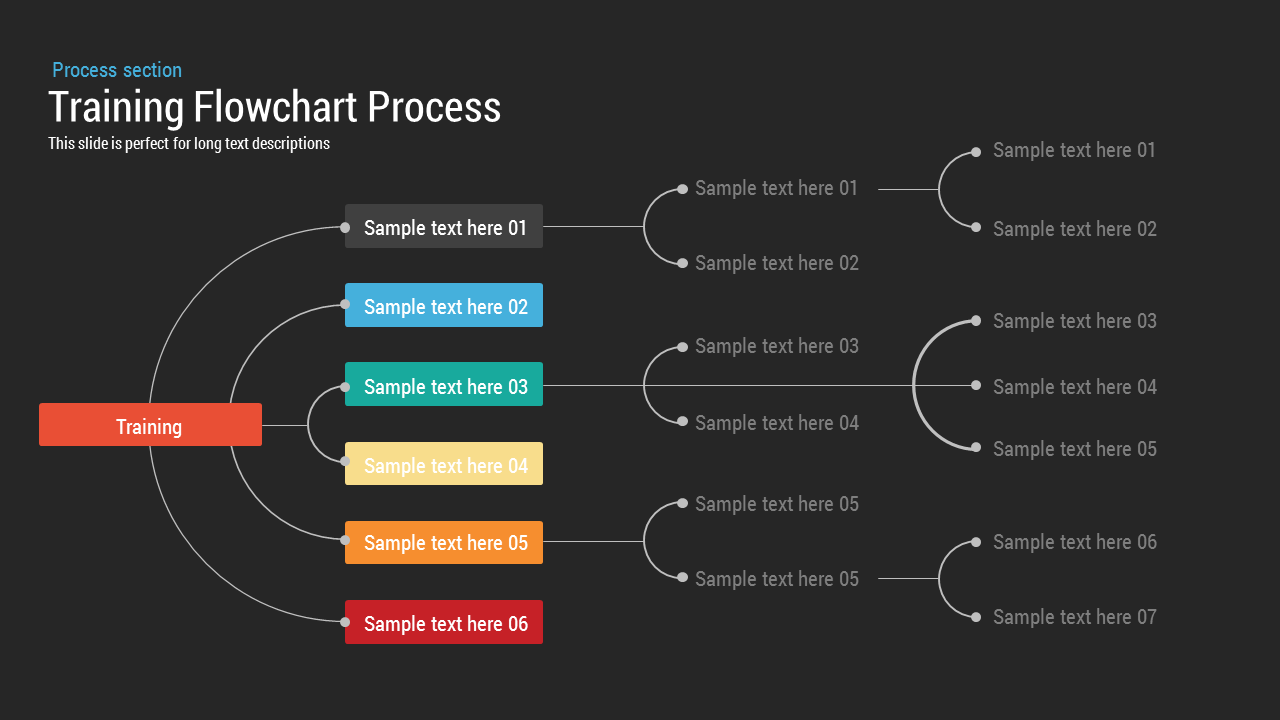
Training Process Flowchart PowerPoint Template and Keynote Slide
Flow Charts
Premium
-
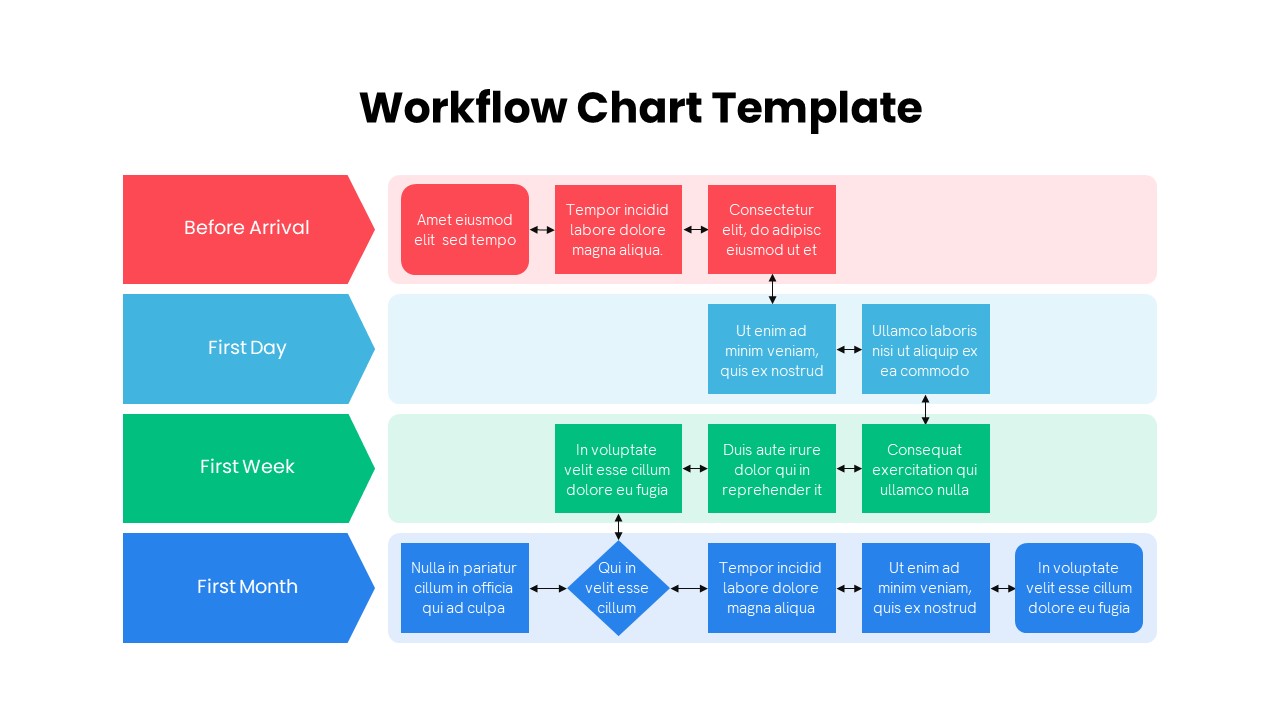
Workflow Chart PowerPoint Template
Flow Charts
Premium
-

Free AI Artificial Intelligence PowerPoint Template
PowerPoint Templates
Free
-
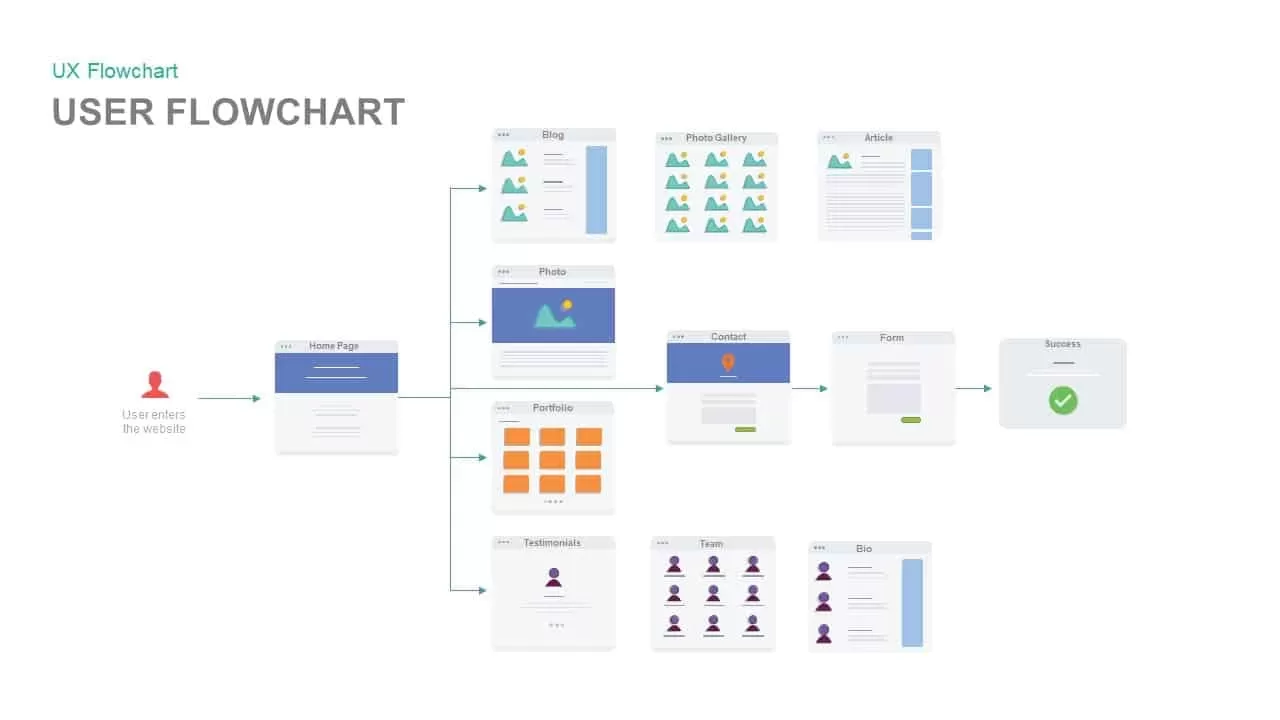
UX Flow Chart PowerPoint Template and Keynote
Diagrams
Premium
-

Stakeholder Register PowerPoint Template
PowerPoint Templates
Premium
-
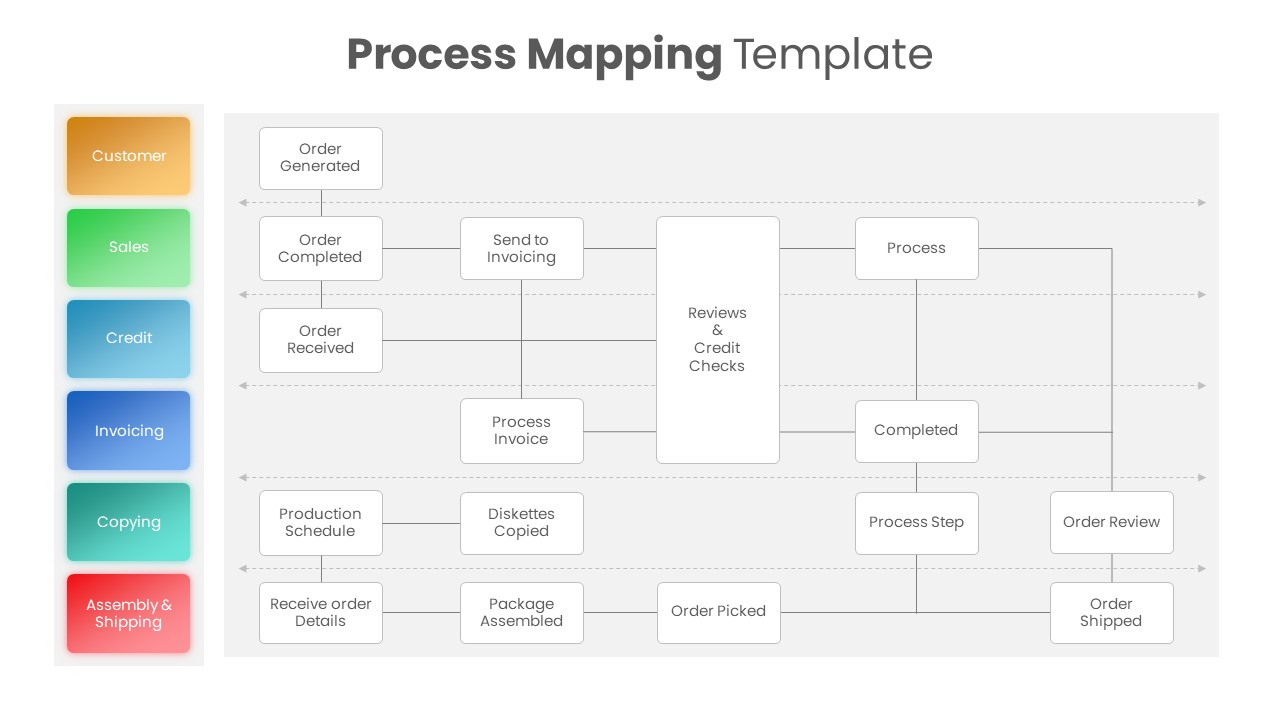
Process Mapping PowerPoint Template
Process Flow Diagrams
Premium
-

Animated Upcoming Event Poster PowerPoint Template
PowerPoint Templates
Premium
-

5 Staged Process Diagram PowerPoint Template and Keynote Slide
Diagrams
Premium
-
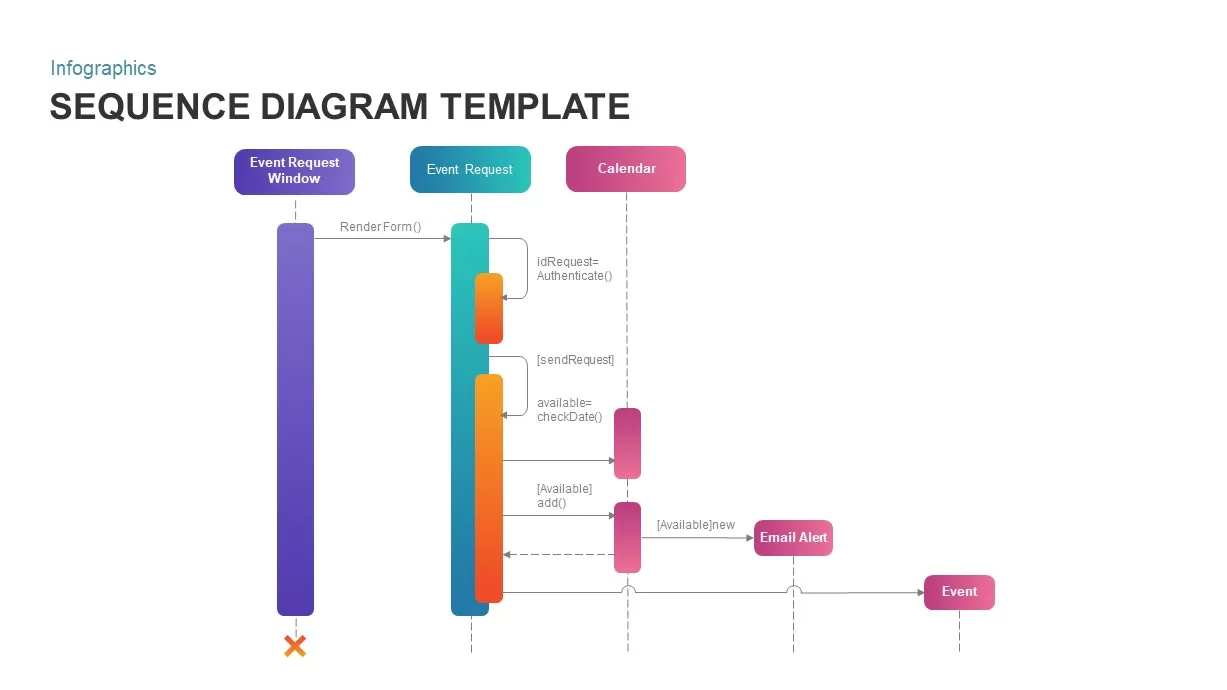
Sequence Diagram for PowerPoint Presentations
Diagrams
Premium
-
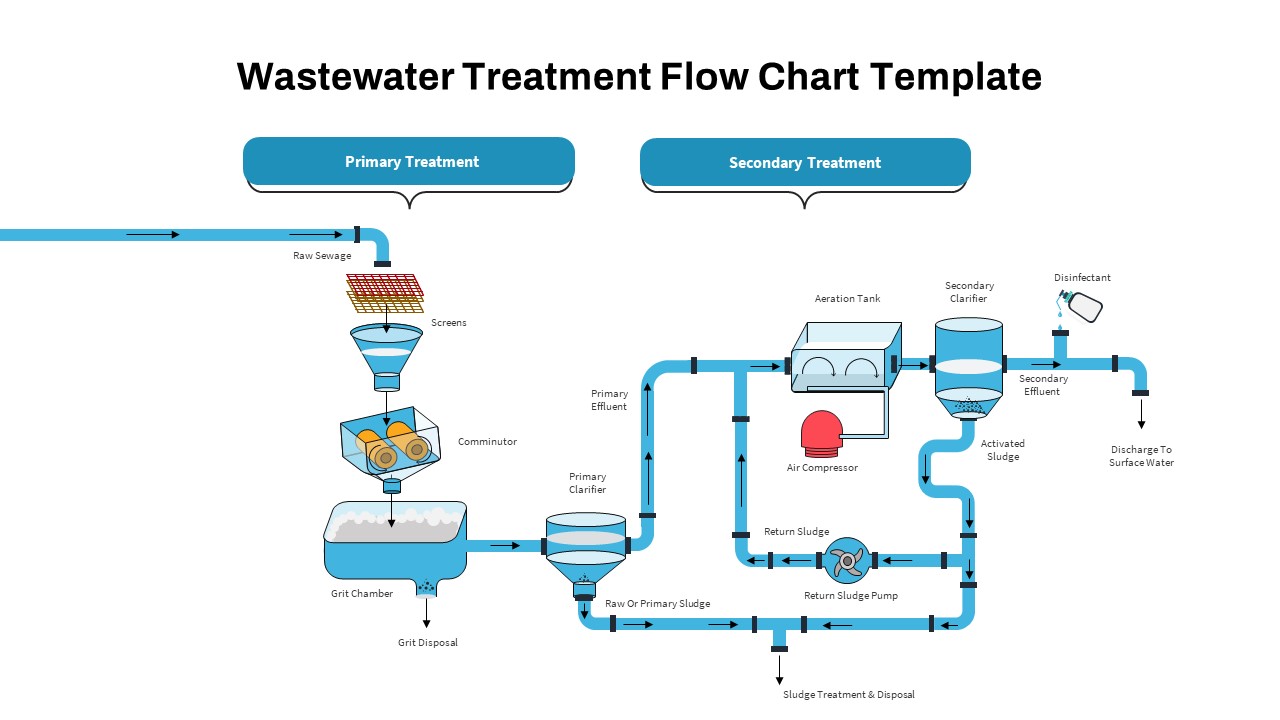
Waste Water Treatment Flow Chart PowerPoint Template
PowerPoint Templates
Premium
-
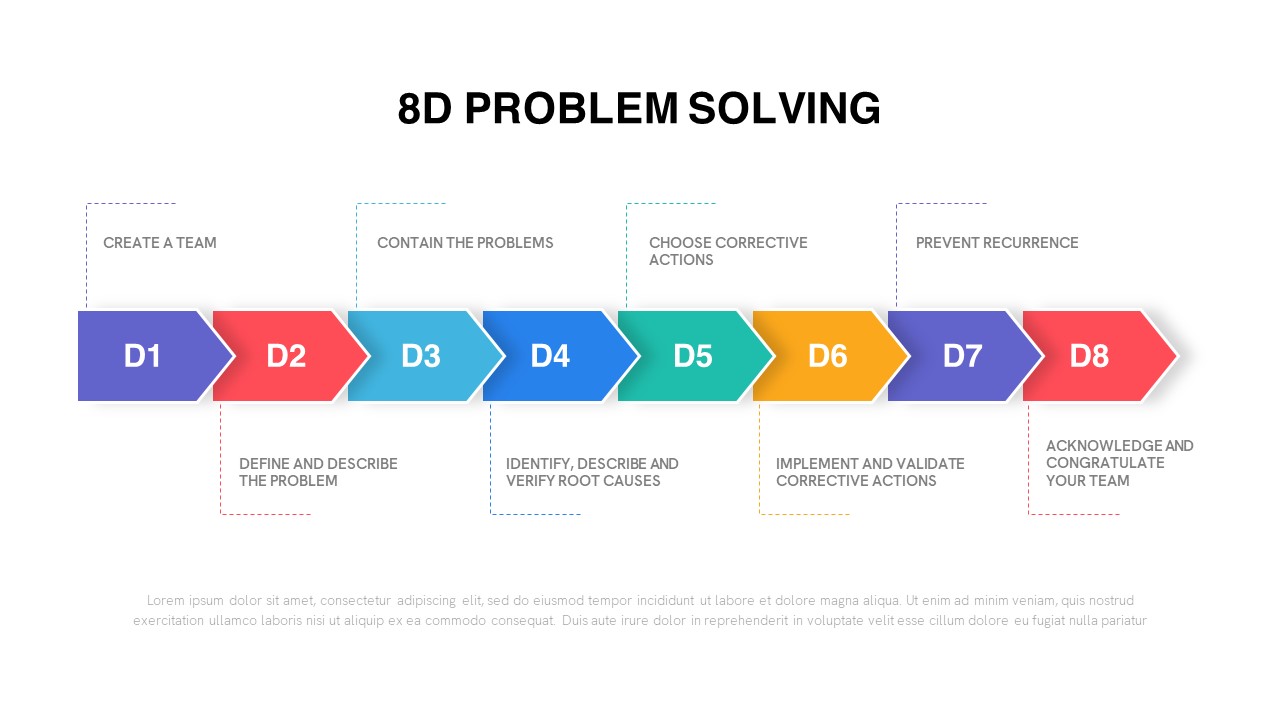
8D Problem Solving PowerPoint Template
Timeline PowerPoint Template
Premium
-

5 Stage Linear Process Flow Diagram PowerPoint Template and Keynote Slide
Process Flow Diagrams
Premium
-
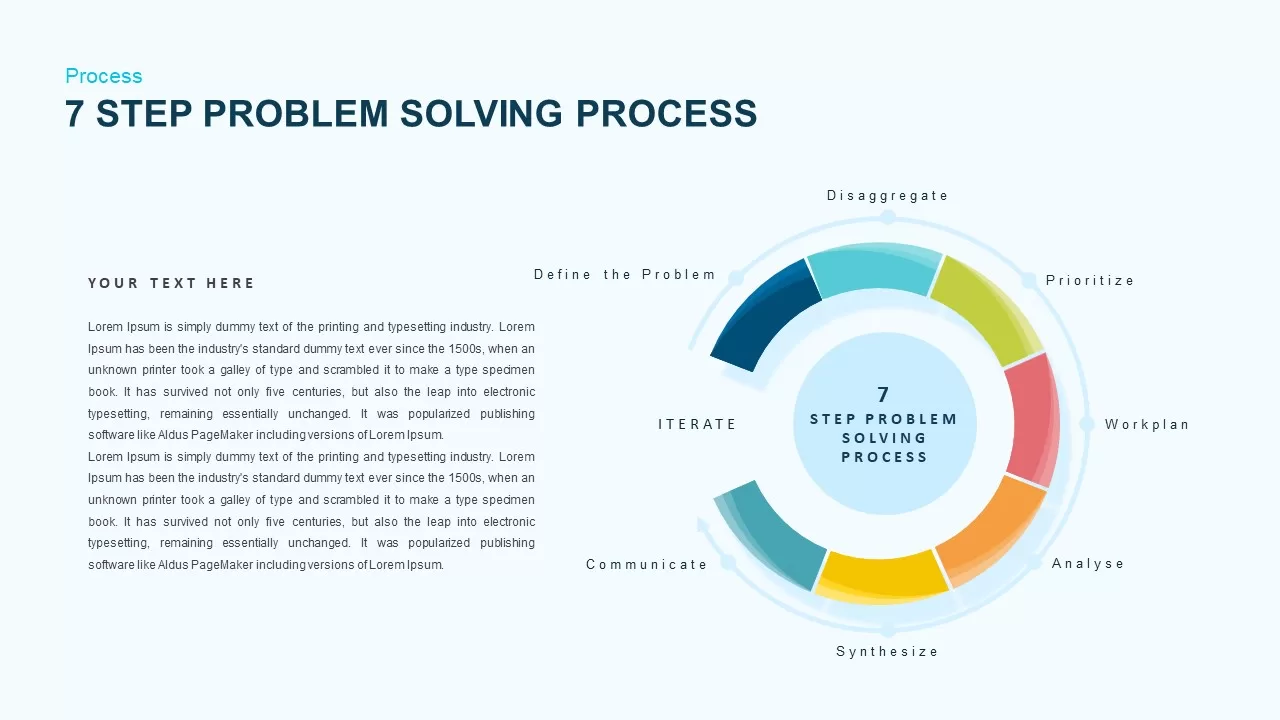
Problem-Solving Process Template for PowerPoint
Circular Diagrams
Premium
-
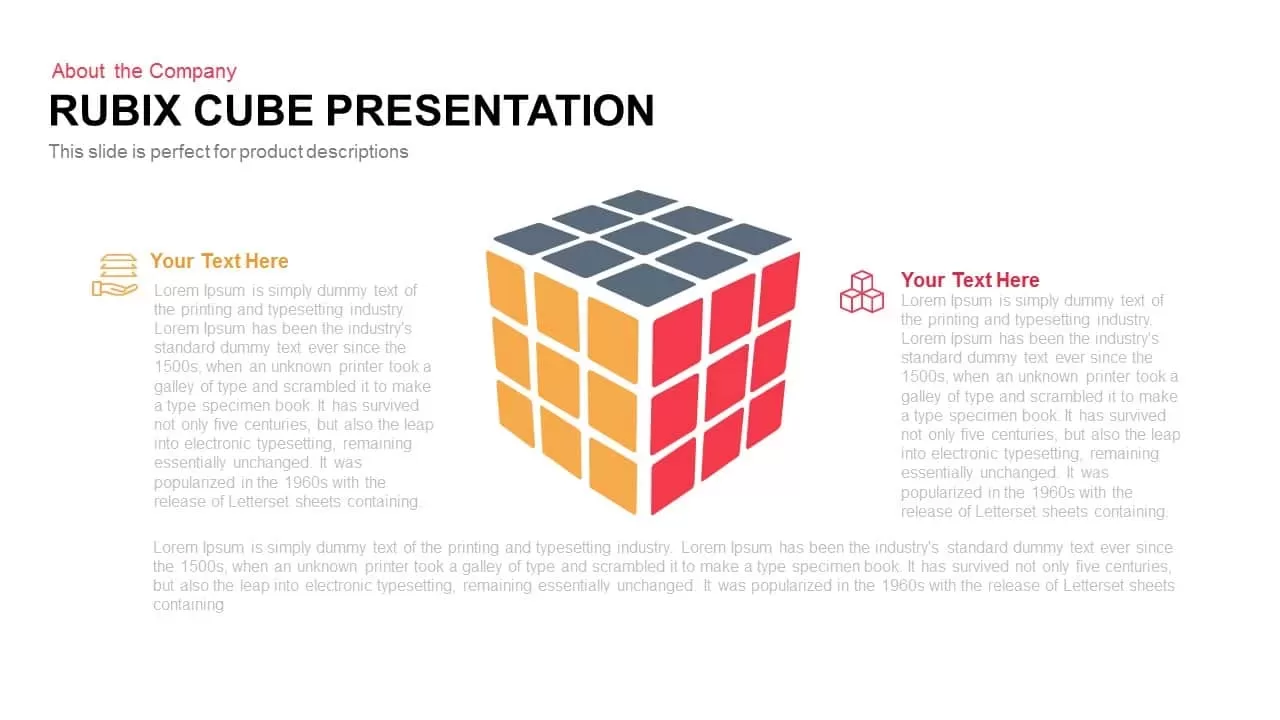
Rubik’s Cube PowerPoint Presentation Template and Keynote Slide
Puzzle
Premium
-
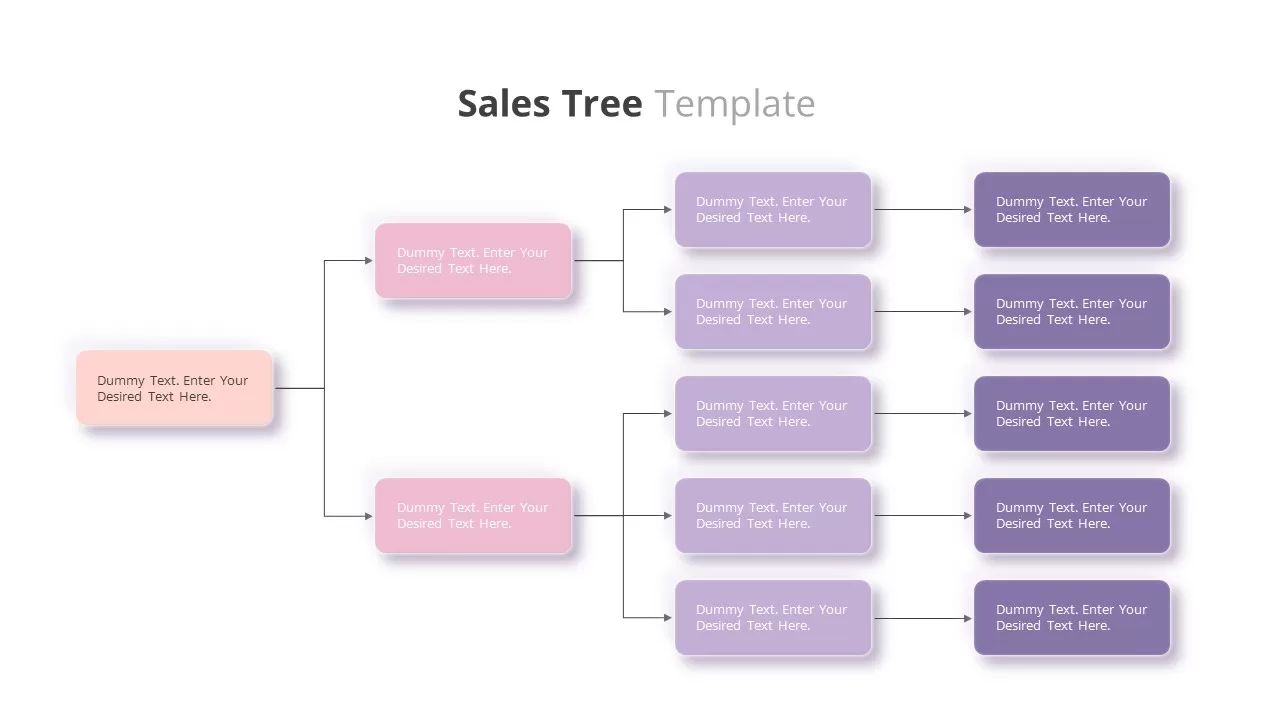
Sales Tree Template
Tree Diagrams
Premium
-
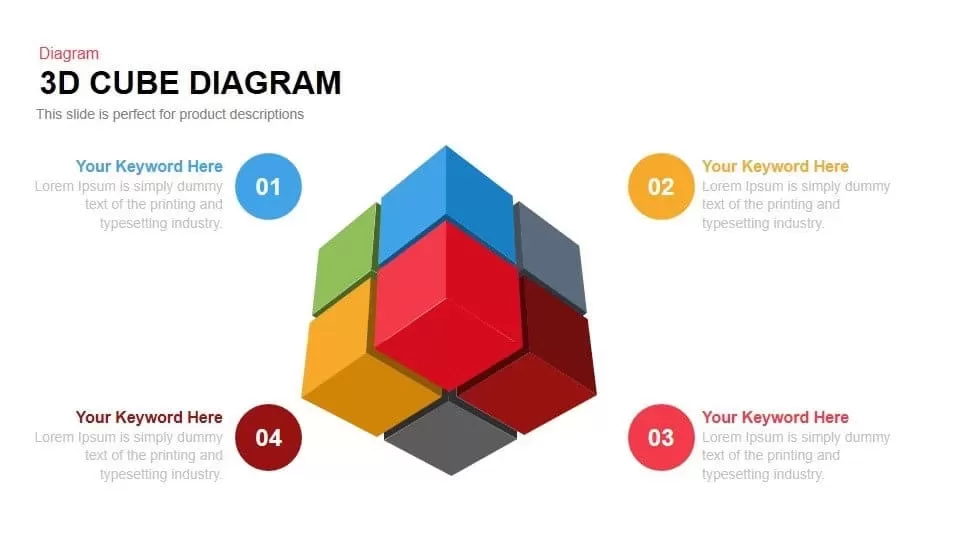
3d Cube Diagram PowerPoint Template and Keynote Slide
Puzzle
Premium
-
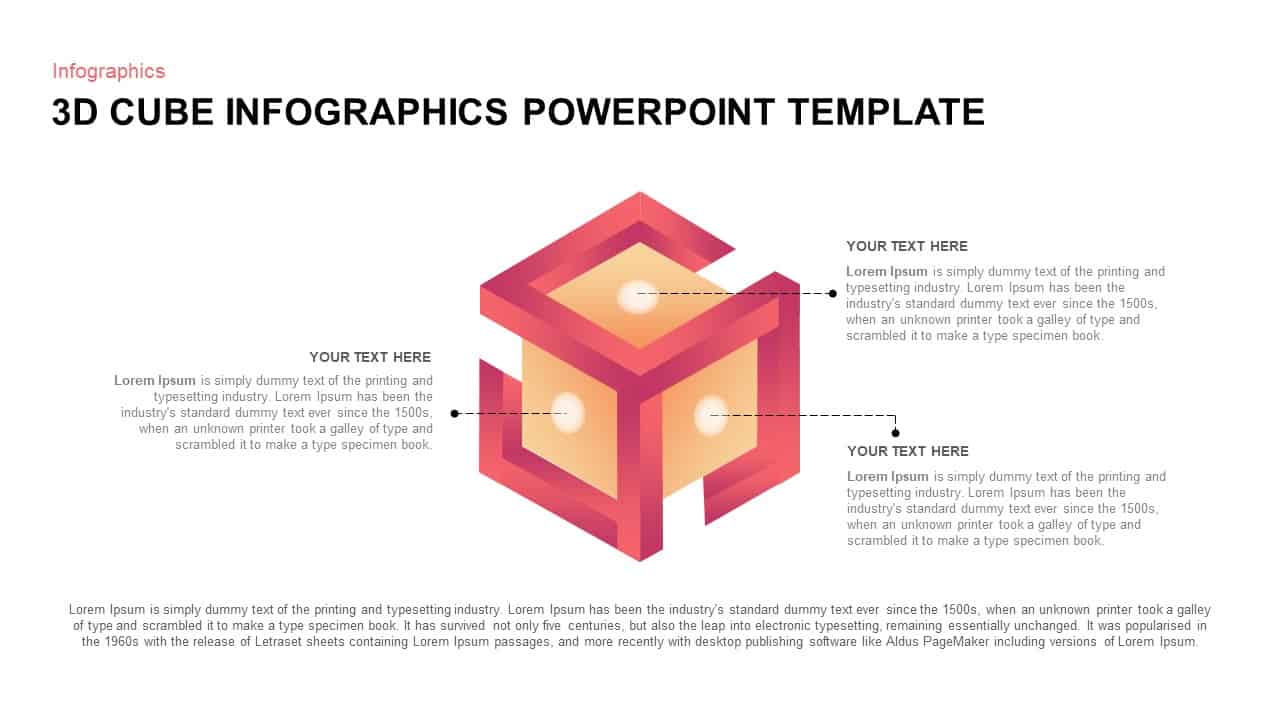
3D Cube PowerPoint Template
3D Shapes
Premium
-

Circular Flow Diagram Template for PowerPoint and Keynote
Circular Diagrams
Premium
-

6 Step Process Flow Diagram Template
Process Flow Diagrams
Premium
-

6 Hexagon Stages Process Flow Diagram Template for PowerPoint and Keynote
Business Models
Premium
-
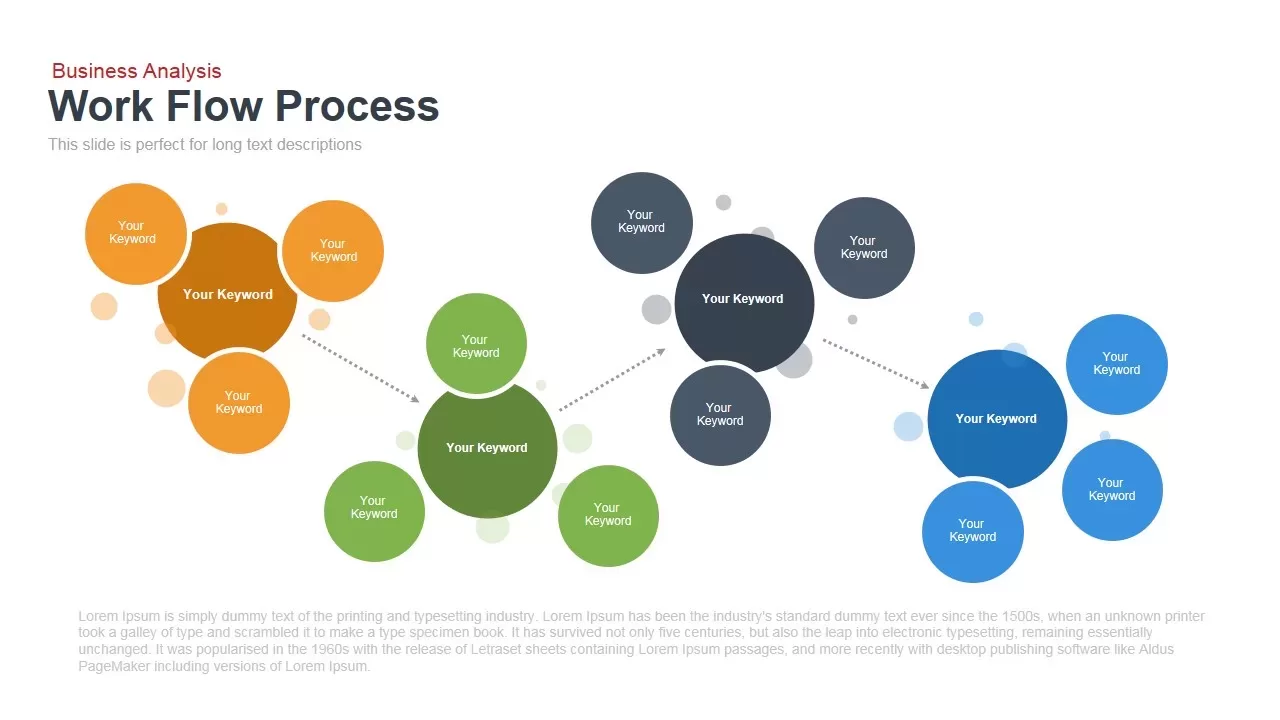
Workflow Process Template for PowerPoint and Keynote
Flow Charts
Premium
-
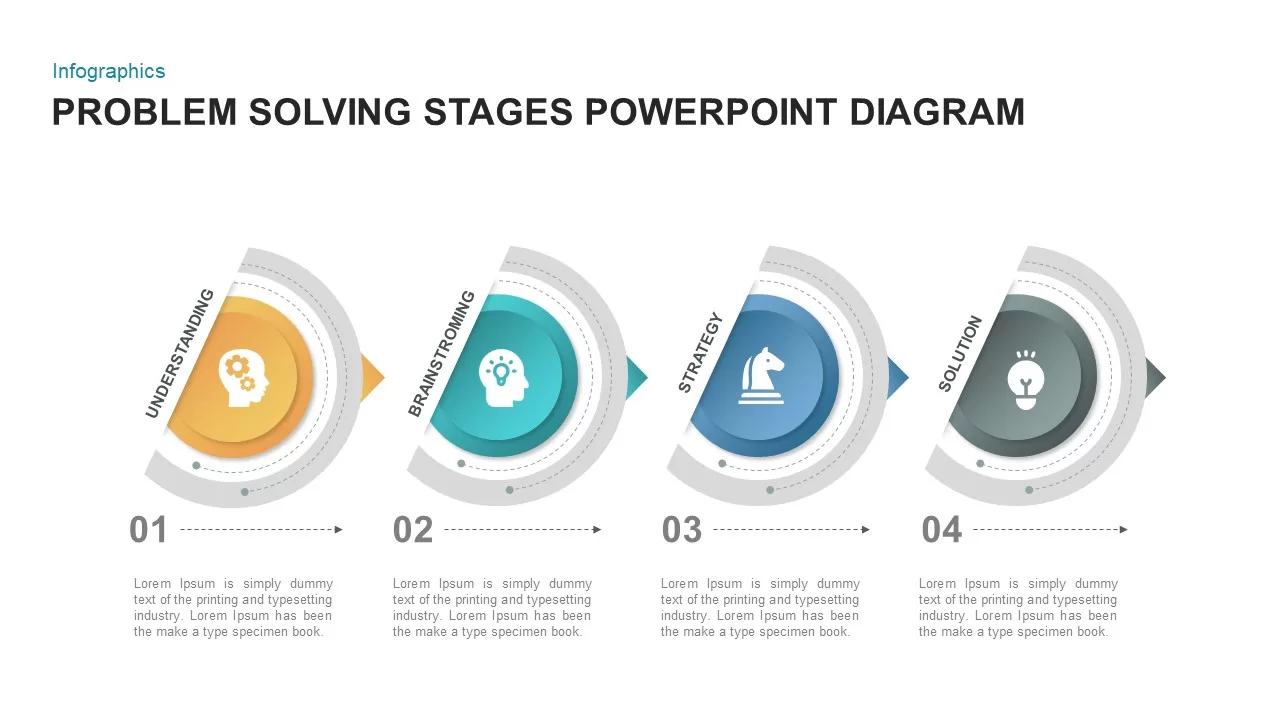
4 Step Problem Solving PowerPoint Template
Keynote Templates
Premium
-

Power Analogy Metaphor PowerPoint Template
Metaphor, Simile & Analogy
Premium
-
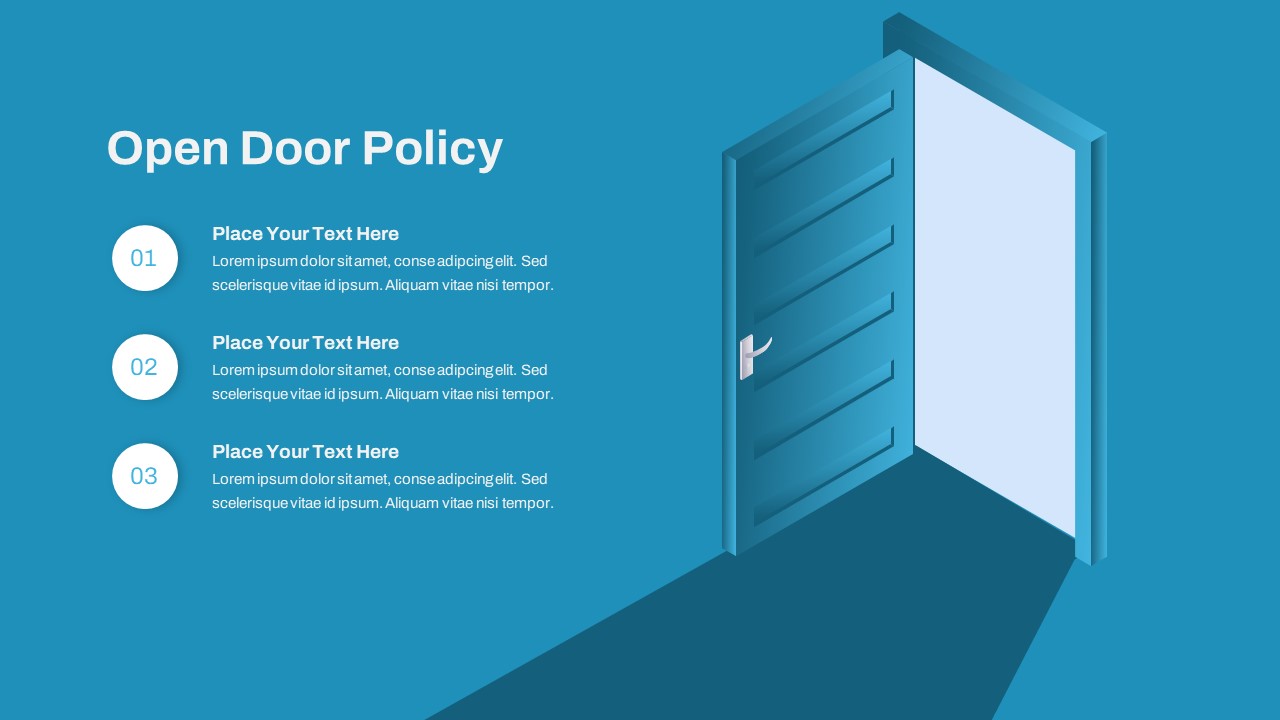
Open Door Policy PowerPoint Template
PowerPoint Templates
Premium
-

Octagon Stage Process Flow Diagram Template for PowerPoint and Keynote Slide
Circular Diagrams
Premium
-
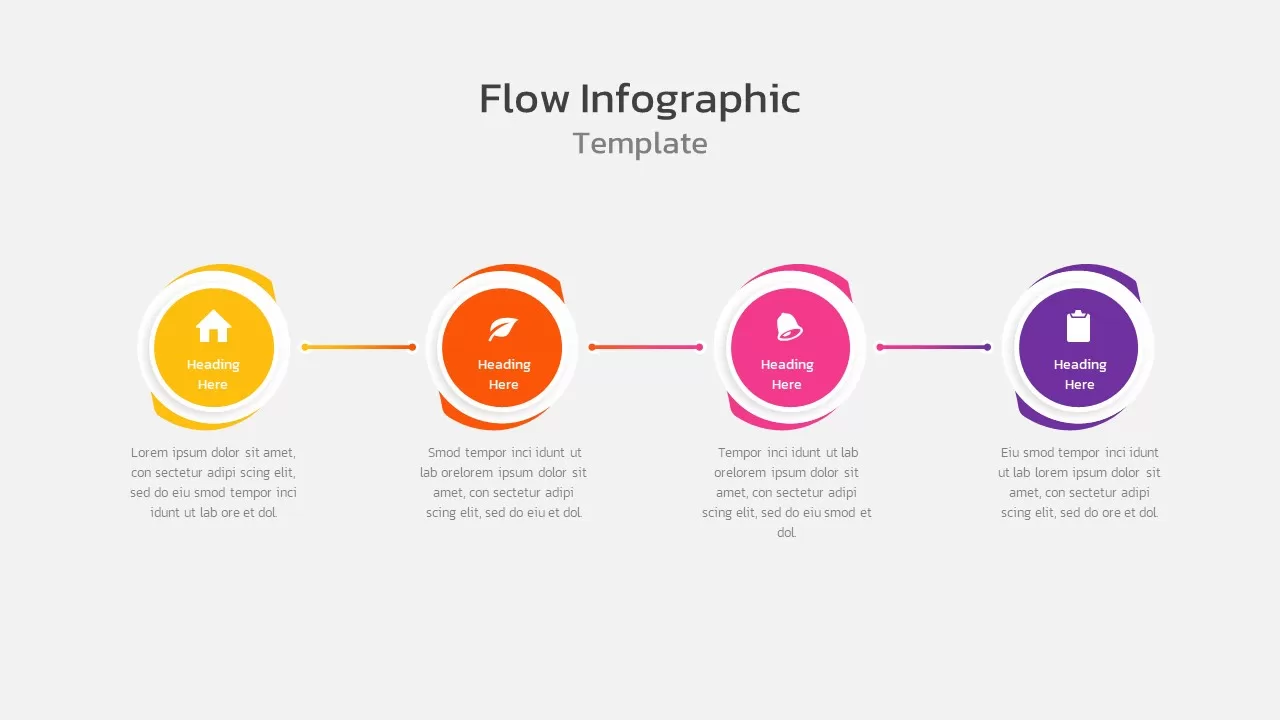
Flow Infographic
Flow Charts
Premium
-
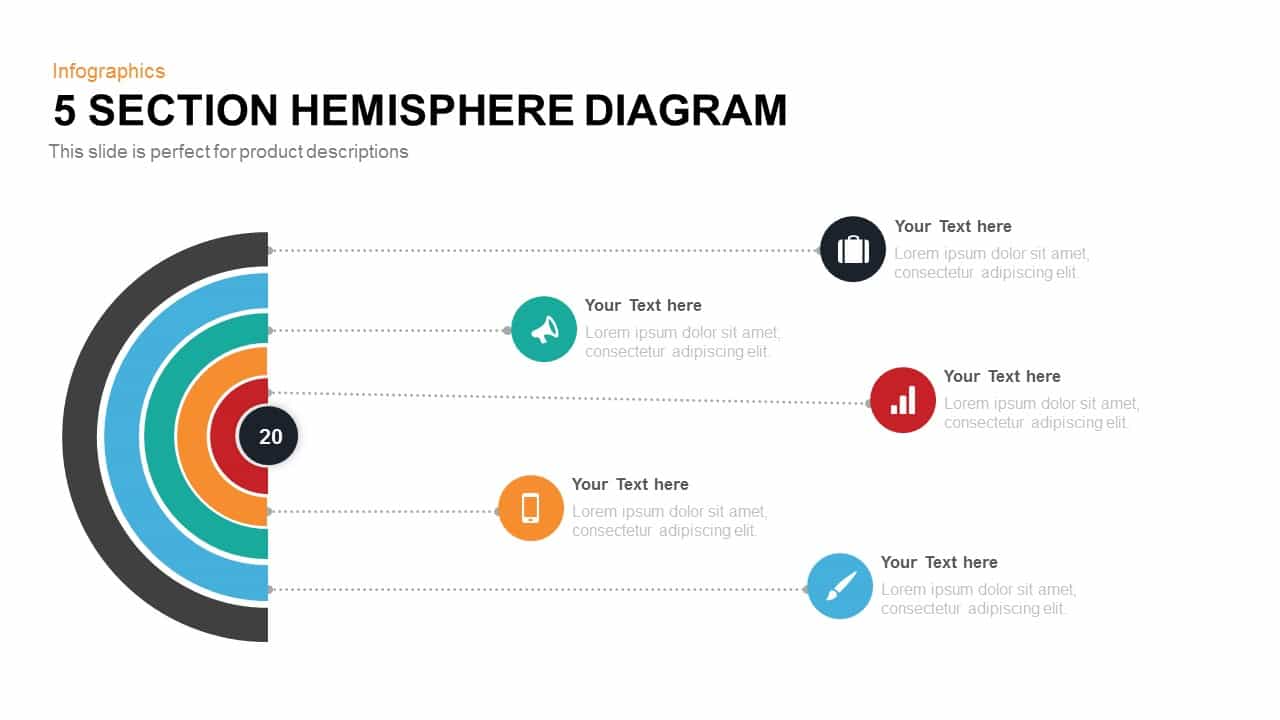
5 Section Hemisphere Diagram Template for PowerPoint and Keynote
Infographic
Premium
-
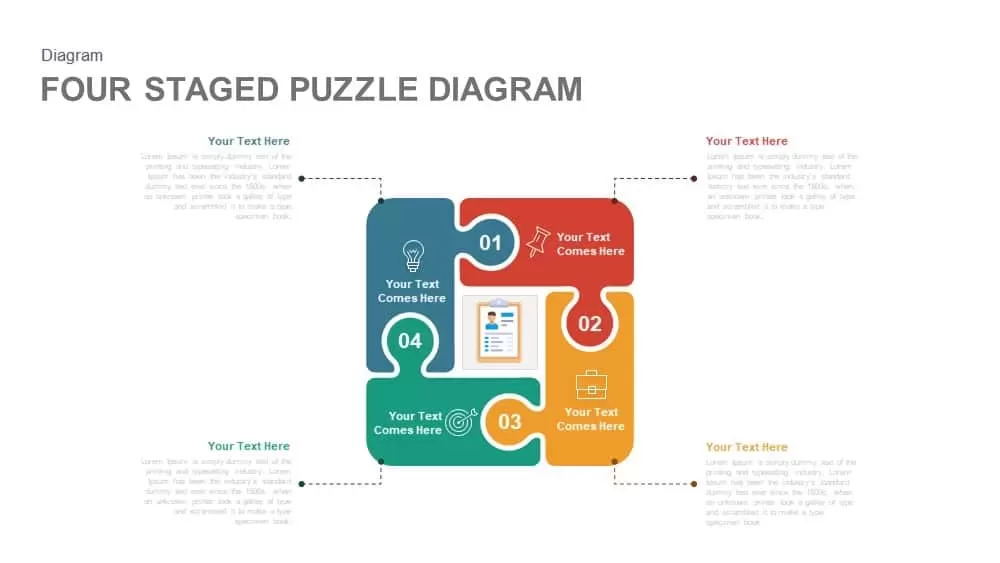
4 Staged PowerPoint Puzzle Diagram Template and Keynote Slide
Puzzle
Premium
-

5 Stage Linear Process Flow Diagram Template
Process Flow Diagrams
Premium
-

Linear Process Flow PowerPoint Template and Keynote slide
Arrow Diagrams
Premium
-
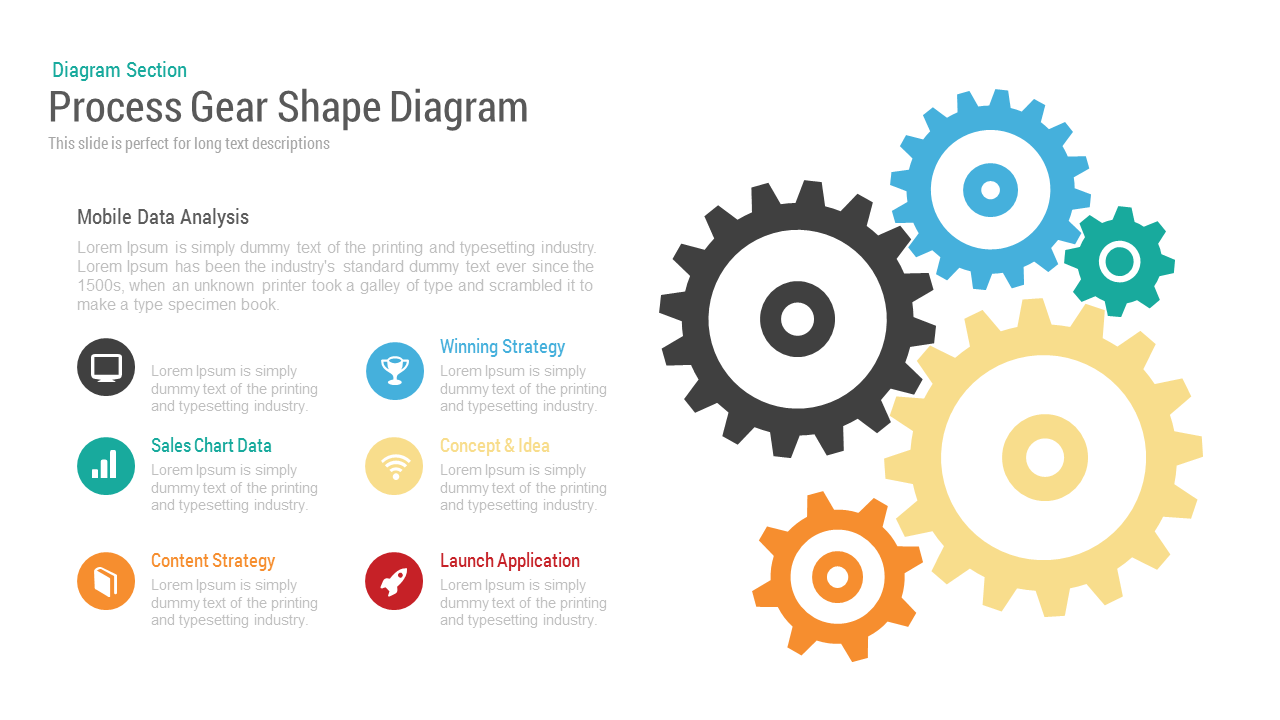
Process Gear Shape Diagram PowerPoint and Keynote Template
Gear
Premium
-

Employee Offboarding PowerPoint Template
PowerPoint Templates
Premium
-

10 Stages Business Flow Process Diagram Template for PowerPoint and Keynote
Diagrams
Premium
-
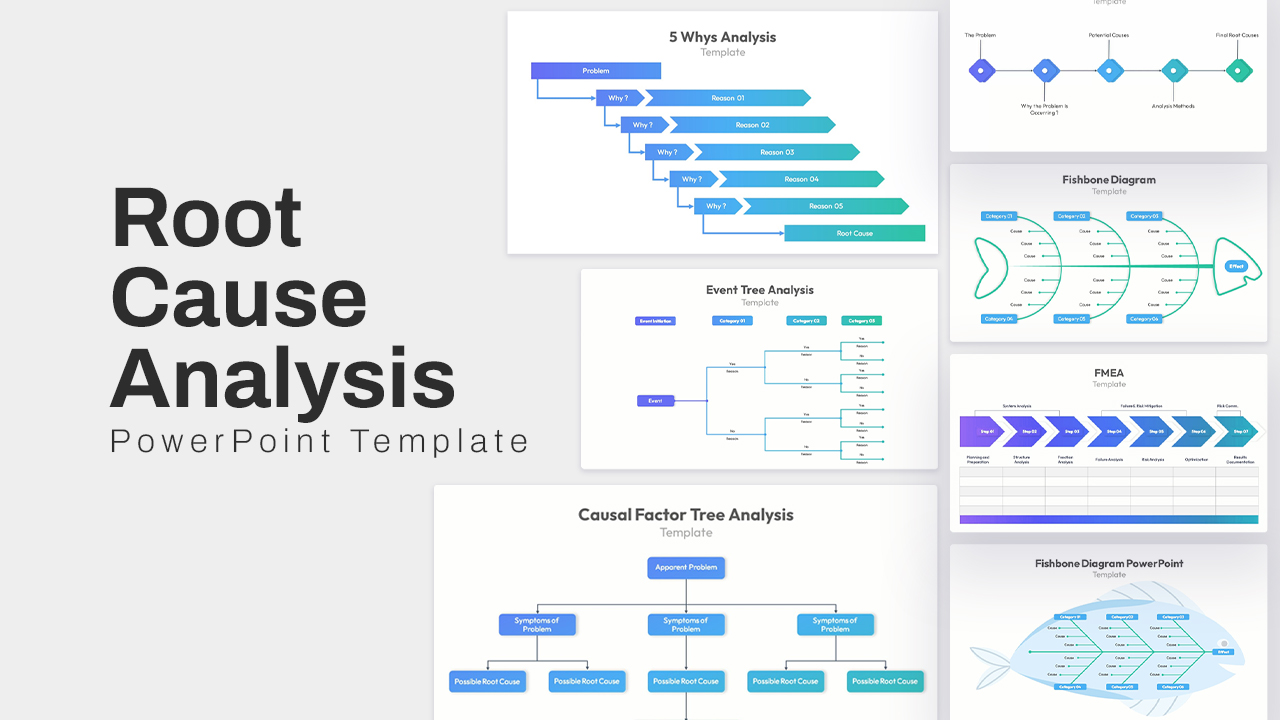
Root Cause Analysis PowerPoint Template
Arrow Diagrams
Premium
-
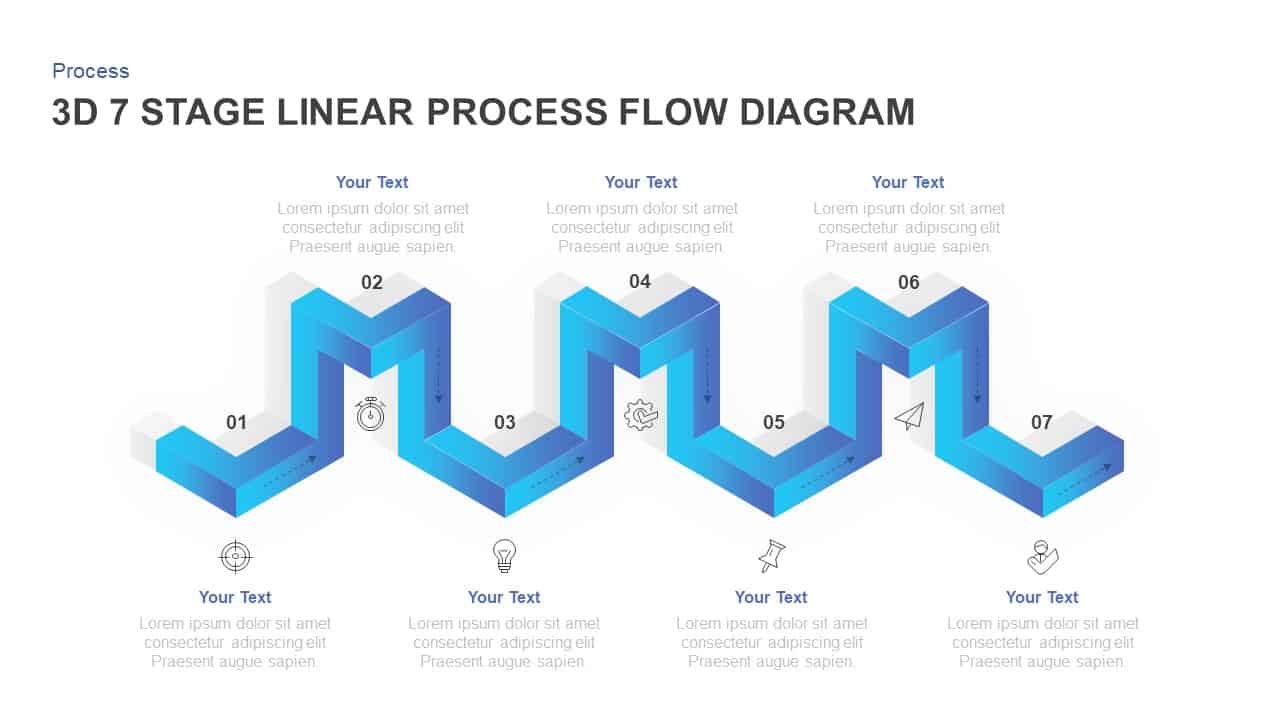
7 Stages Linear 3D Process Flow Diagram for PowerPoint & Keynote
Process Flow Diagrams
Premium
-
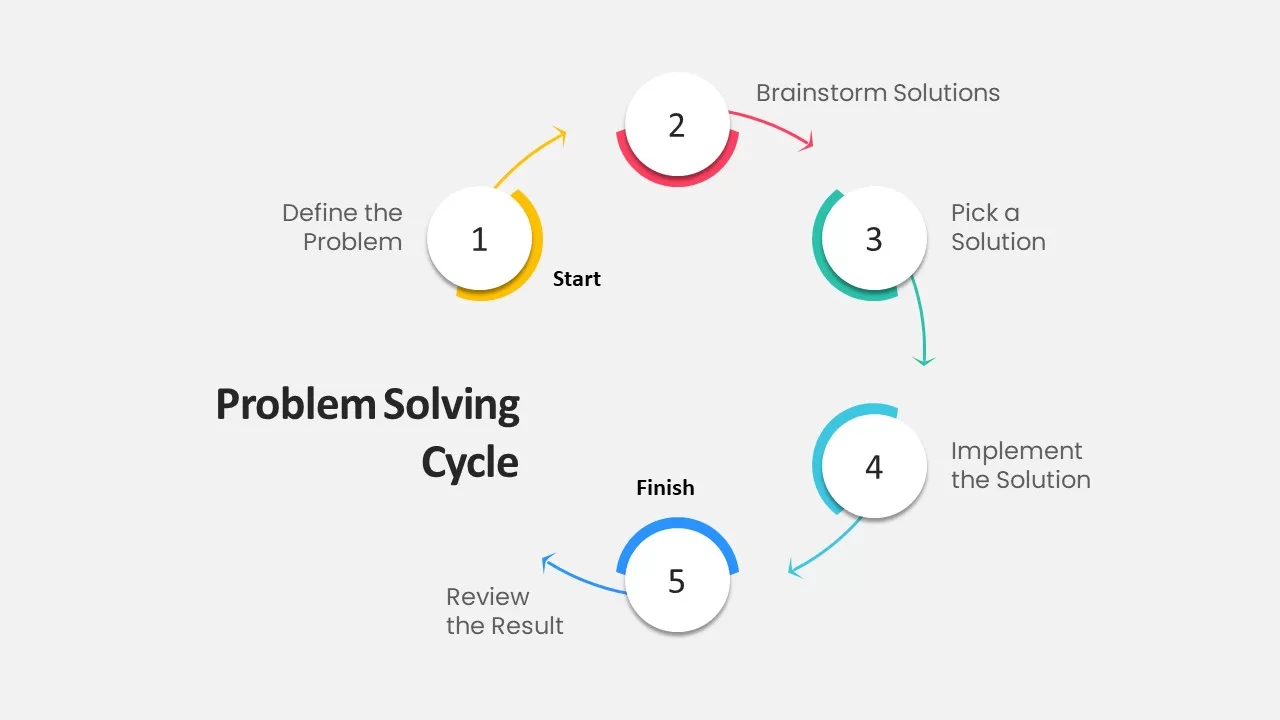
Problem Solving PowerPoint
Circular Diagrams
Premium
-

Eight Staged Process Flow Diagram PowerPoint Template and Keynote
Circular Diagrams
Premium
-
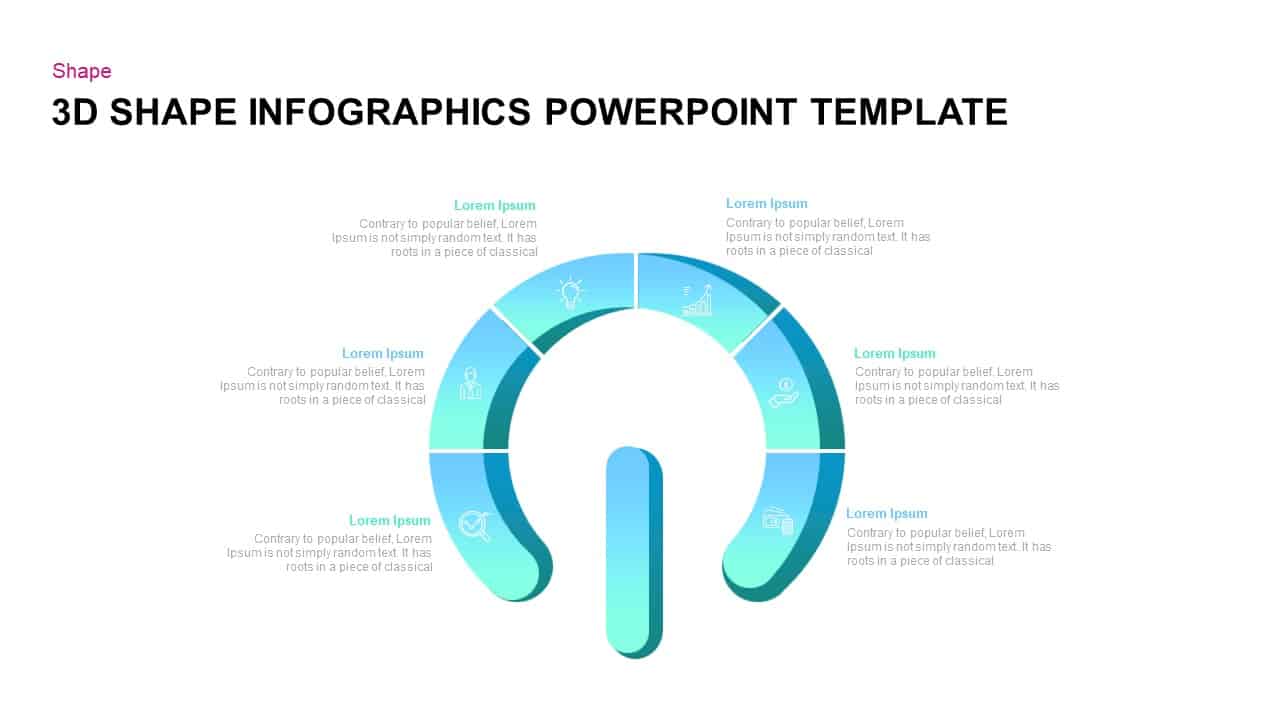
3D Keyhole Shape Infographic PowerPoint Template
3D Shapes
Premium
-
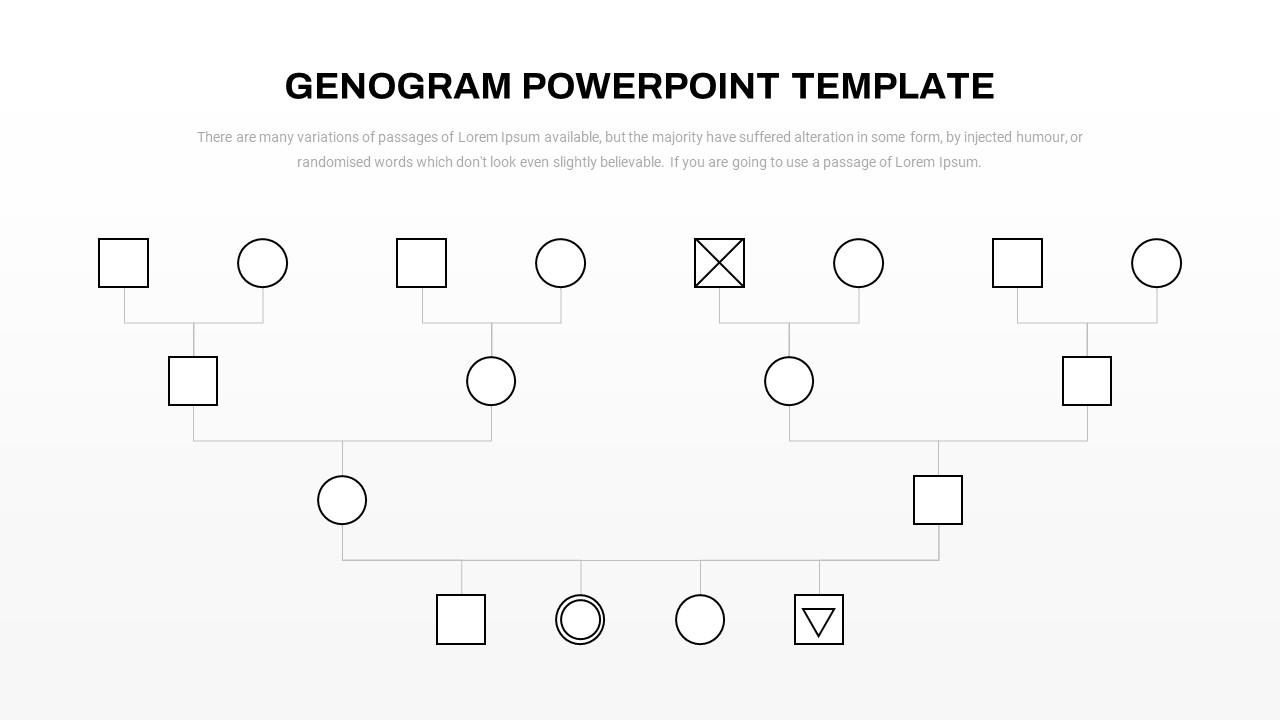
Genogram Template PowerPoint
Flow Charts
Premium
-

5 Stage Linear Process Diagram for PowerPoint and Keynote
Process Flow Diagrams
Premium
-
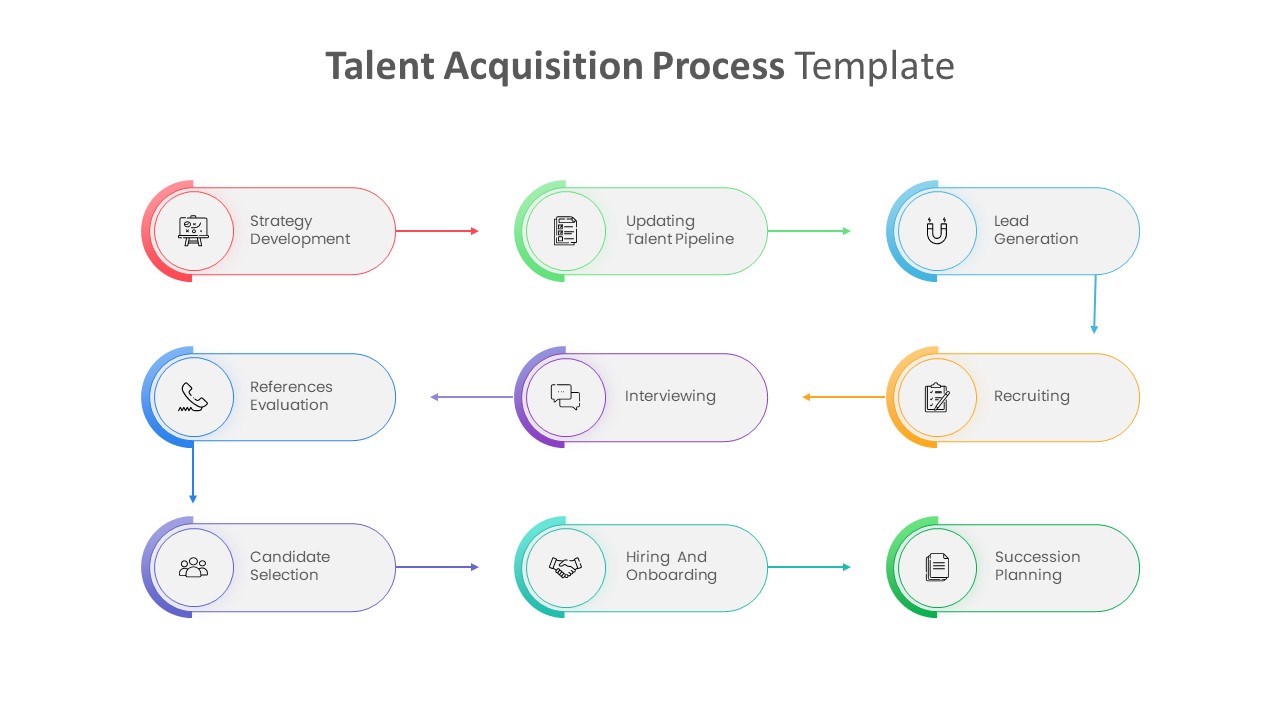
Talent Acquisition Process Template PowerPoint
Infographic
Premium
-

5 Step Process Flow Diagram Template
Process Flow Diagrams
Premium
-

Six Circle Process Diagram Template
PowerPoint Templates
Premium
-
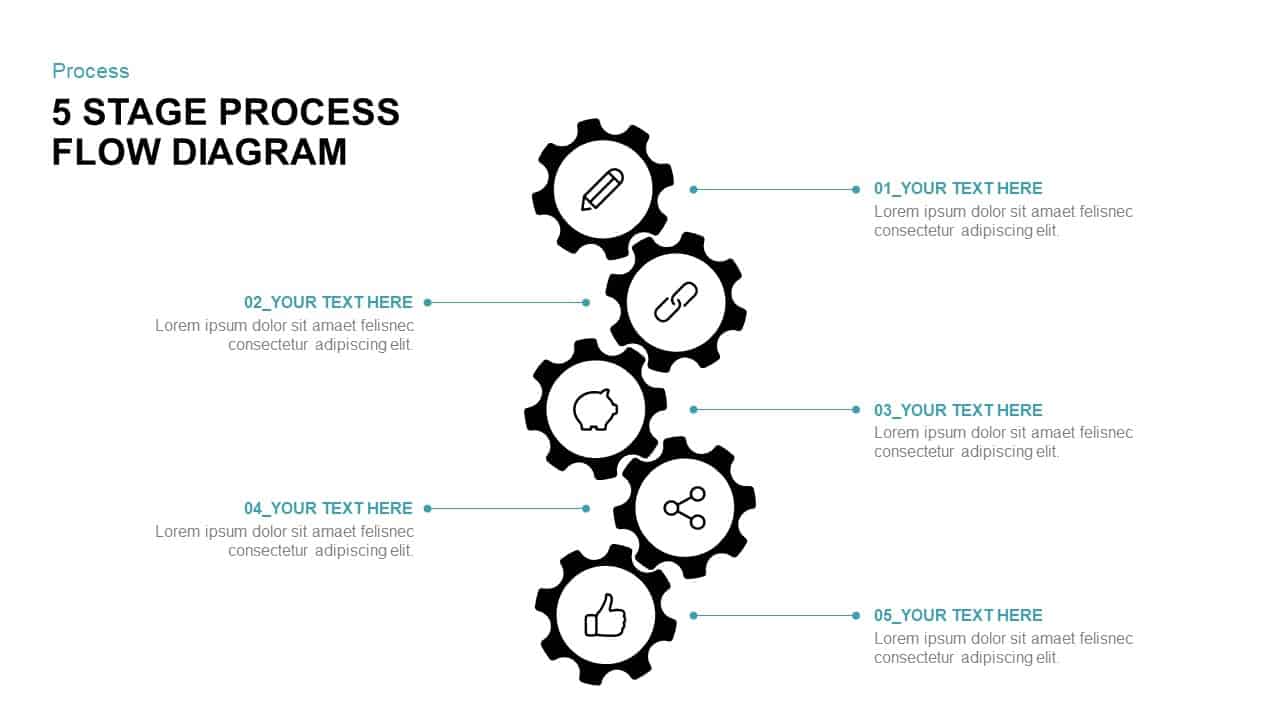
5 Stage Process Flow Diagram for PowerPoint & Keynote
Process Flow Diagrams
Premium
-
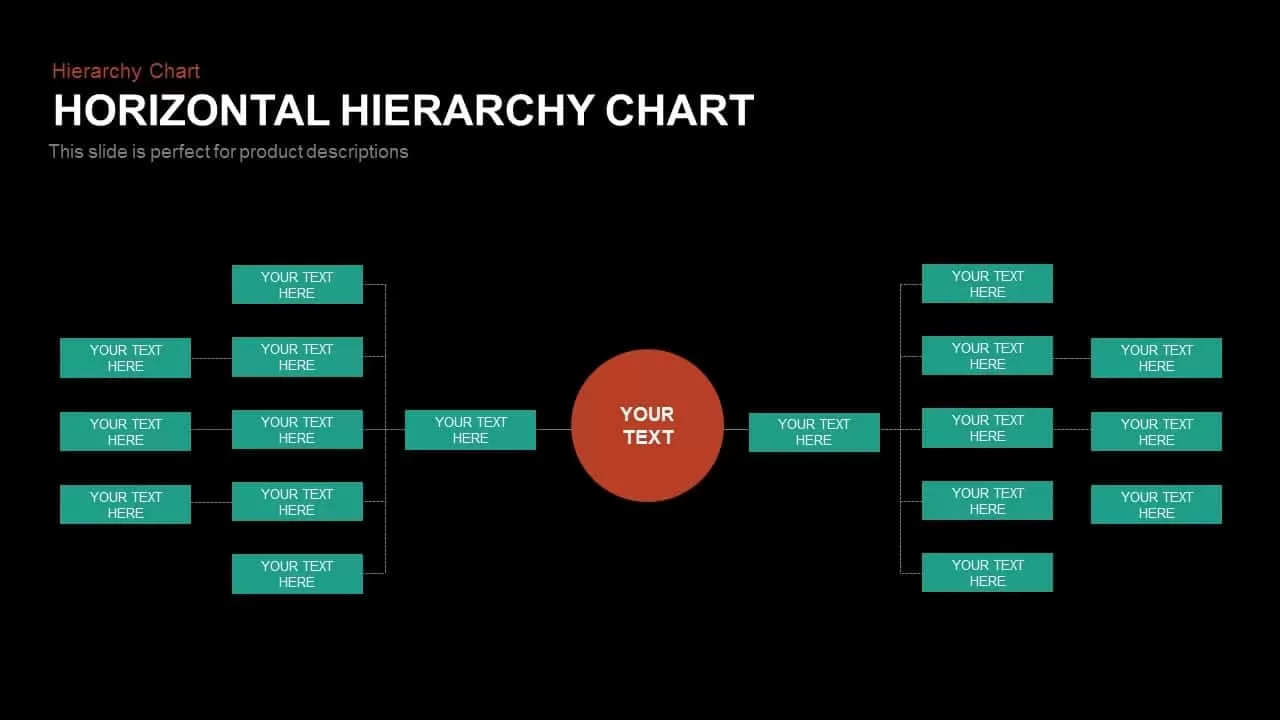
Horizontal Hierarchy Chart Template for PowerPoint and Keynote
Keynote Templates
Premium
-
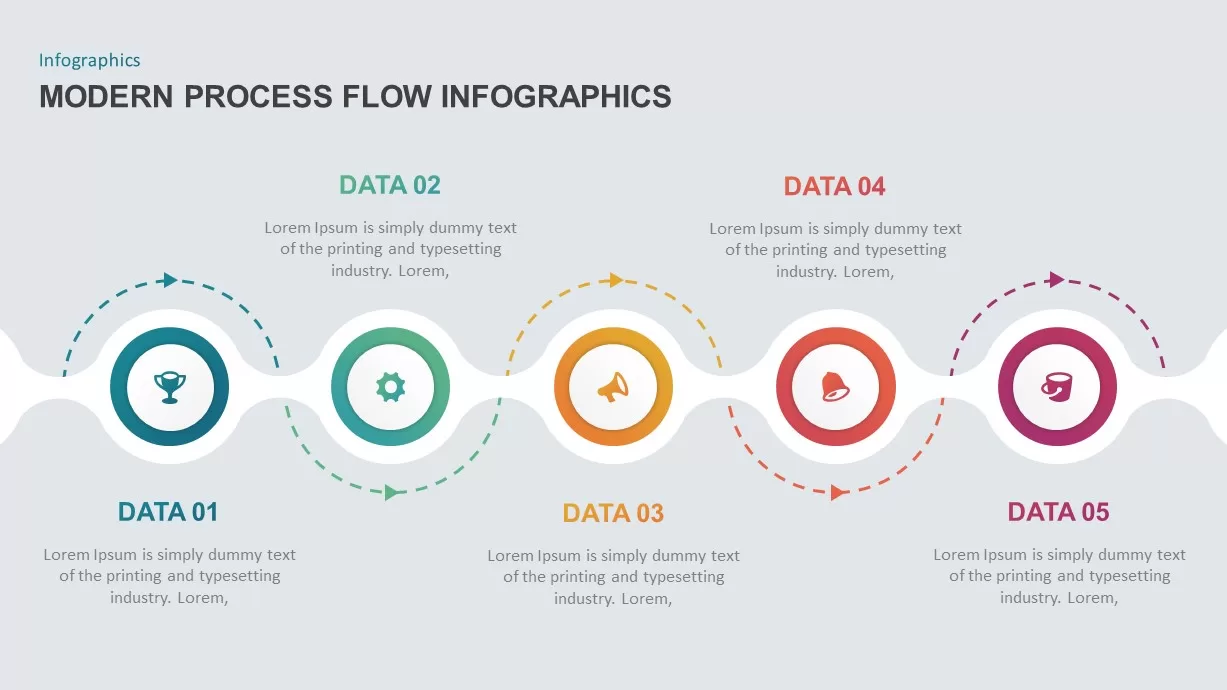
Modern Process Flow Infographic Template
Process Flow Diagrams
Premium
-
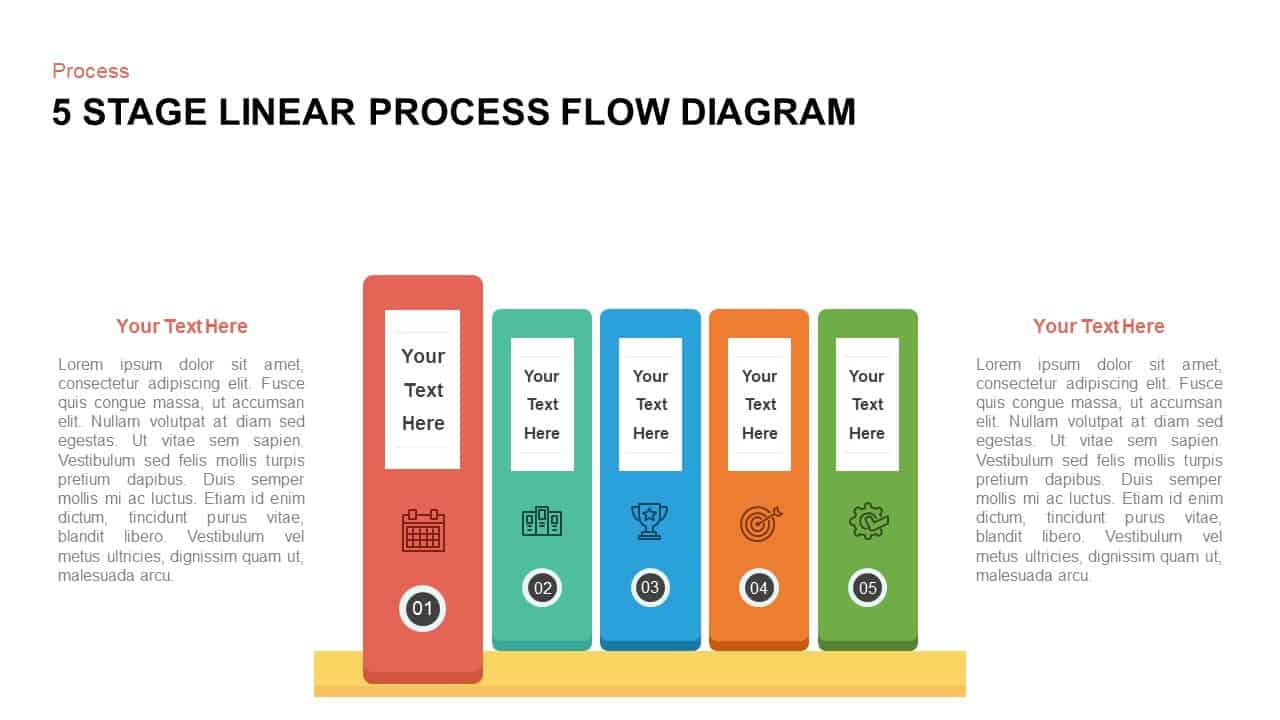
5 Steps Linear Process Flow Diagram Template for PowerPoint and Keynote
Process Flow Diagrams
Premium
-
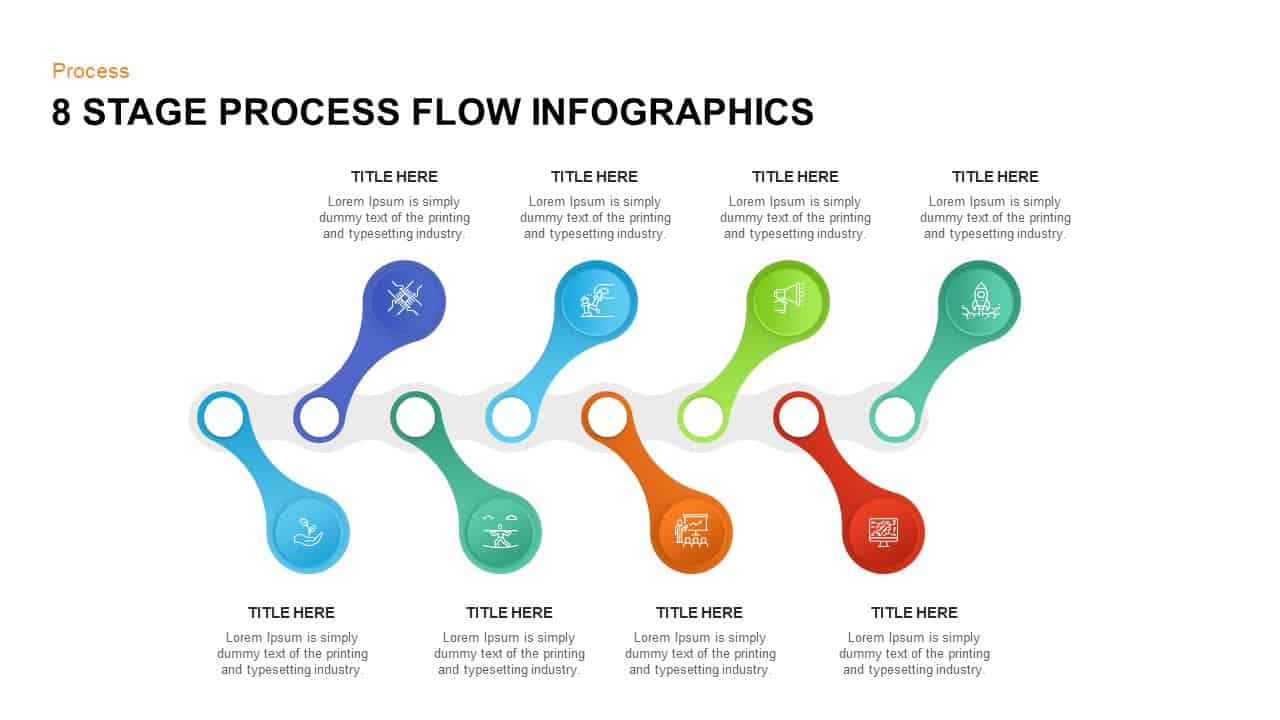
8 Stage Process Flow Infographic Template
Process Flow Diagrams
Premium
-
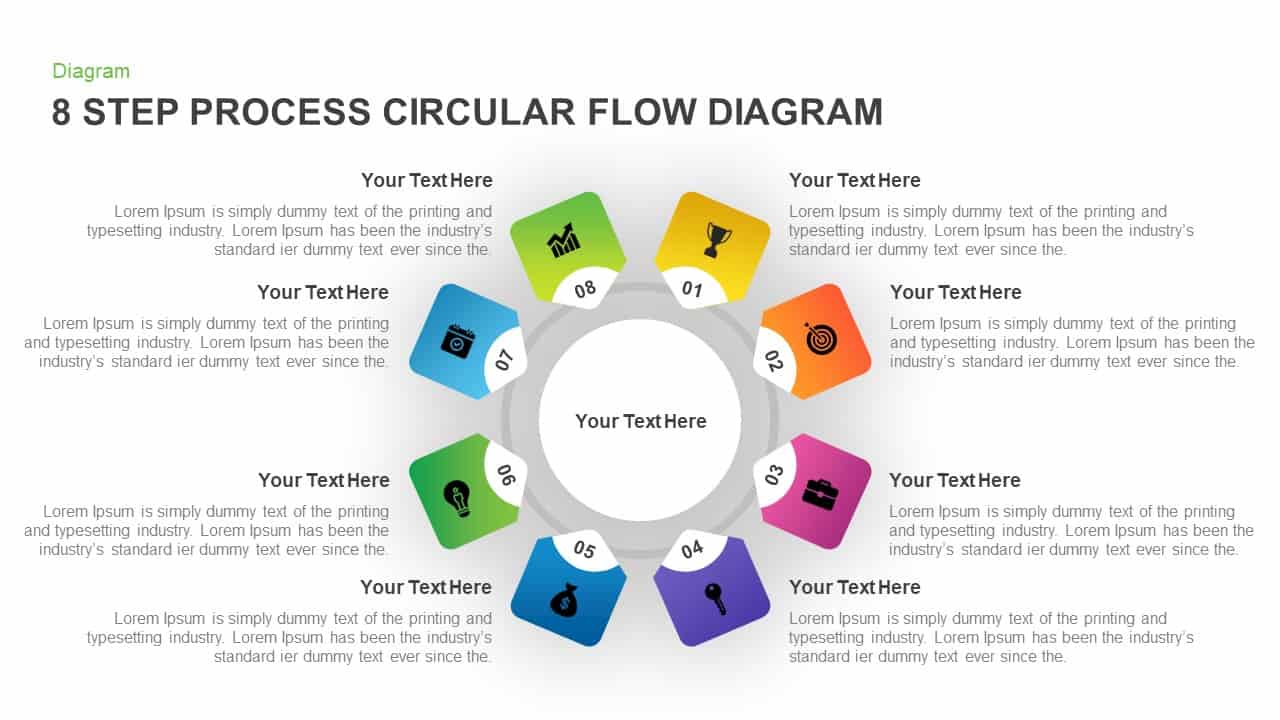
8 Step Circular Process Flow Diagram Template for PowerPoint & Keynote
Circular Diagrams
Premium
-
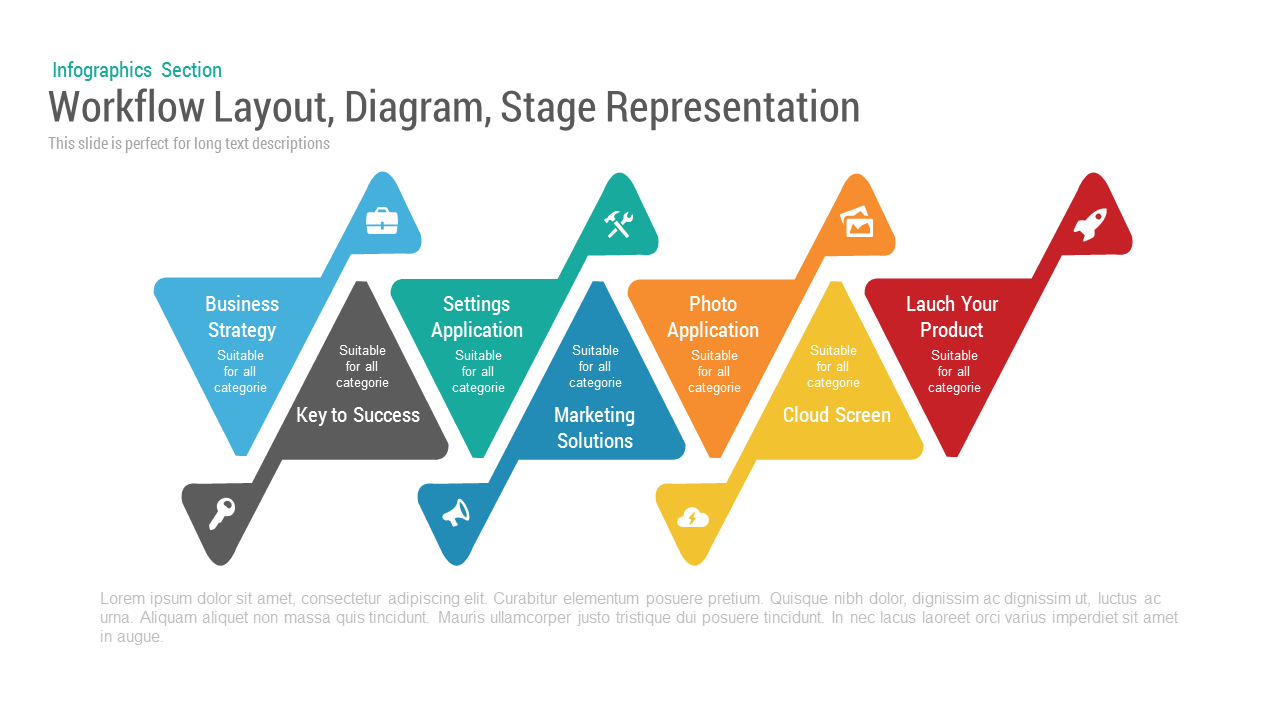
Workflow Layout Diagram Stage PowerPoint Template and Keynote Slide
Stage Diagrams
Premium
-
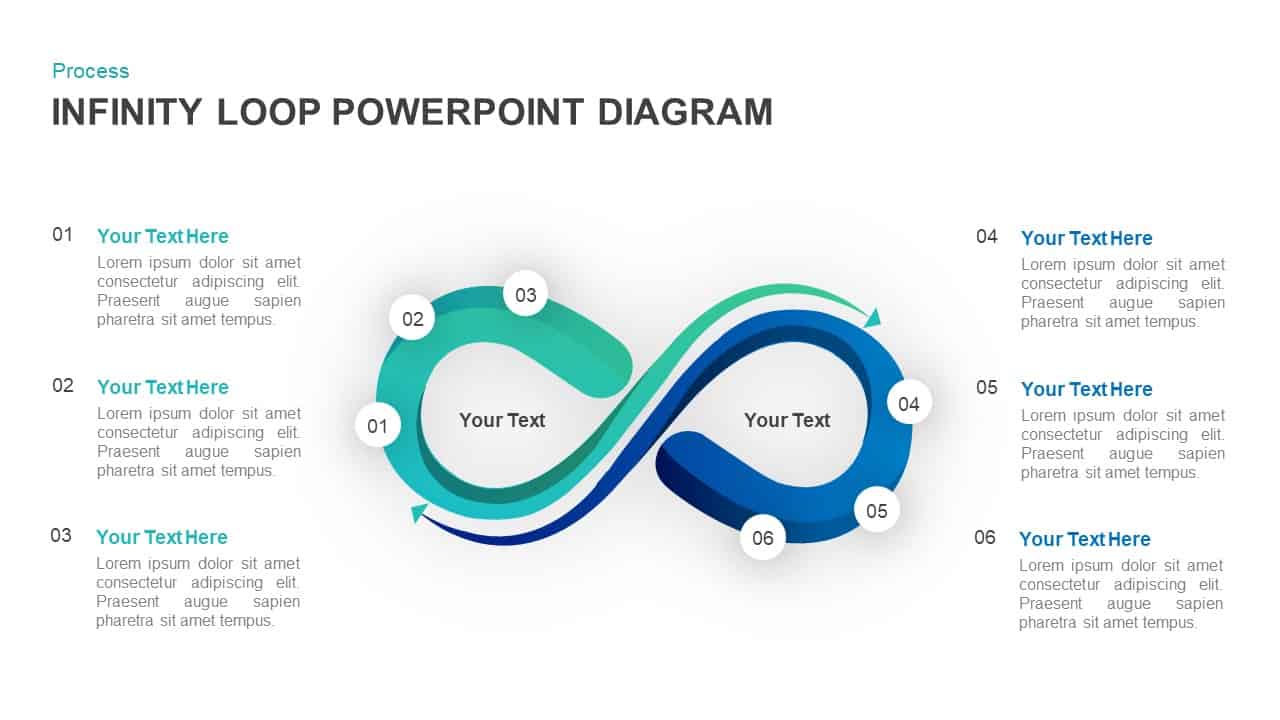
Infinity Loop PowerPoint Diagram & Keynote Template
Business Models
Premium
-
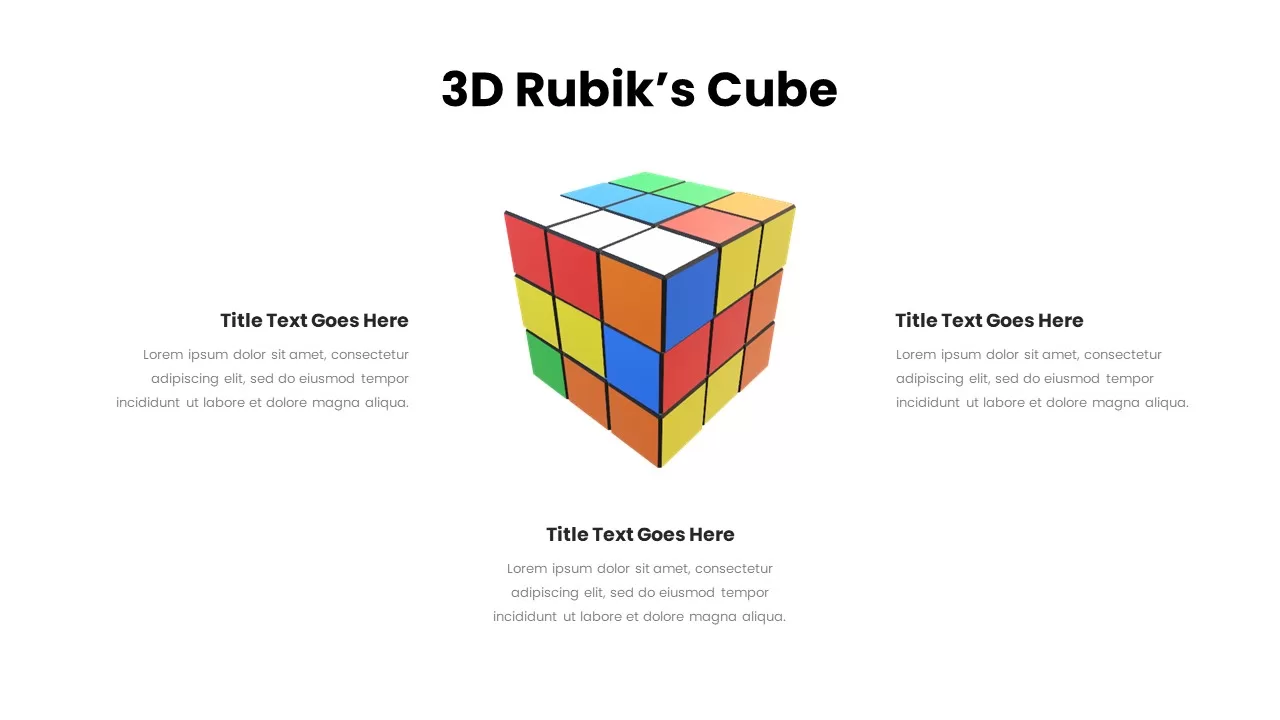
3D Rubik’s Cube Template
PowerPoint Templates
Premium