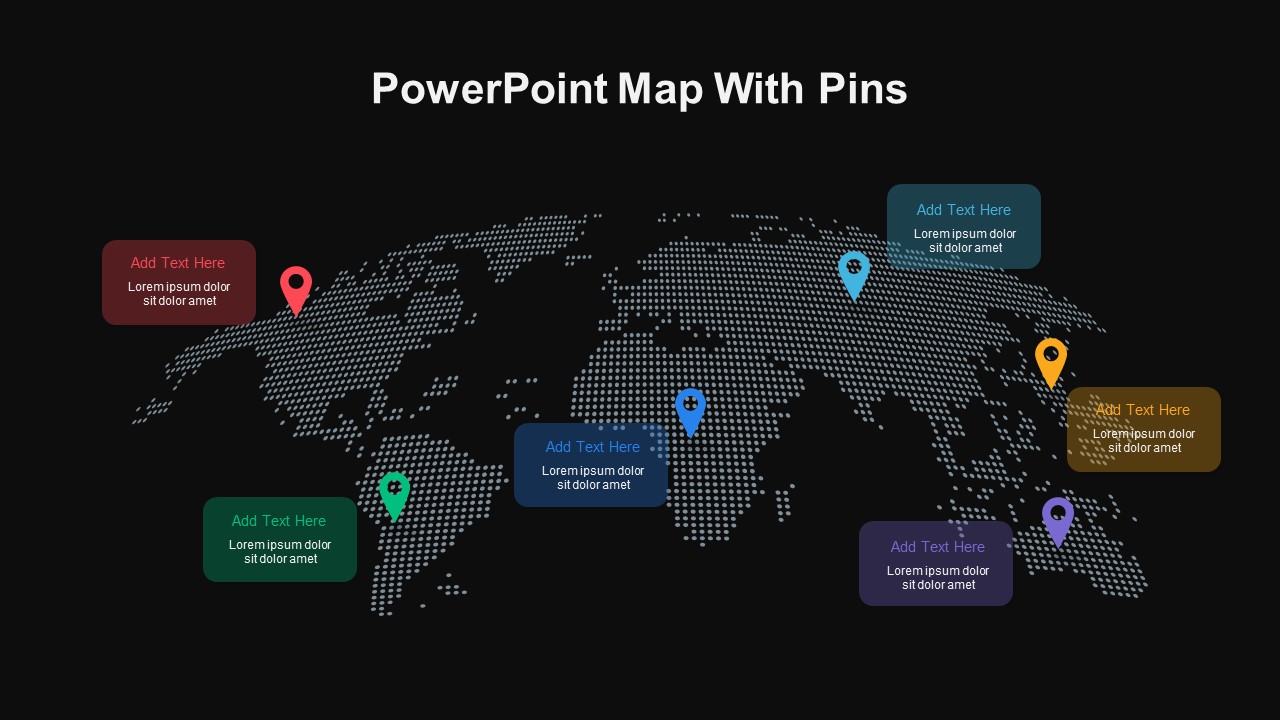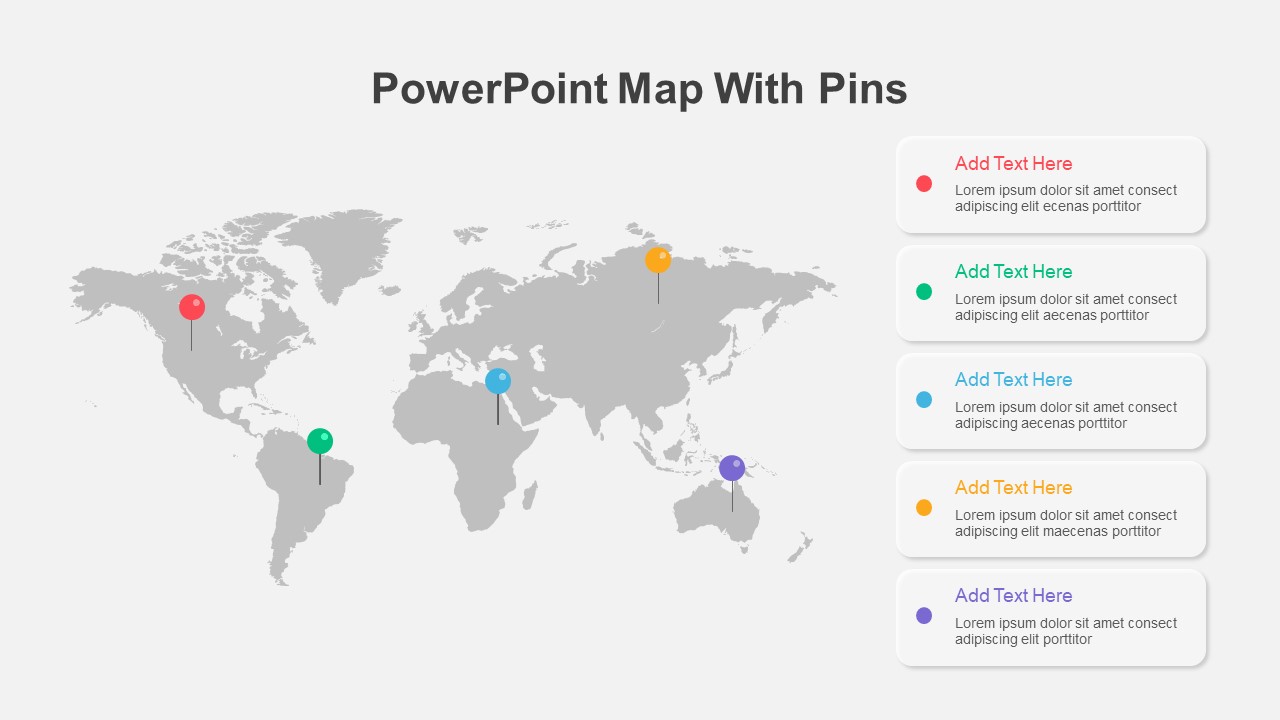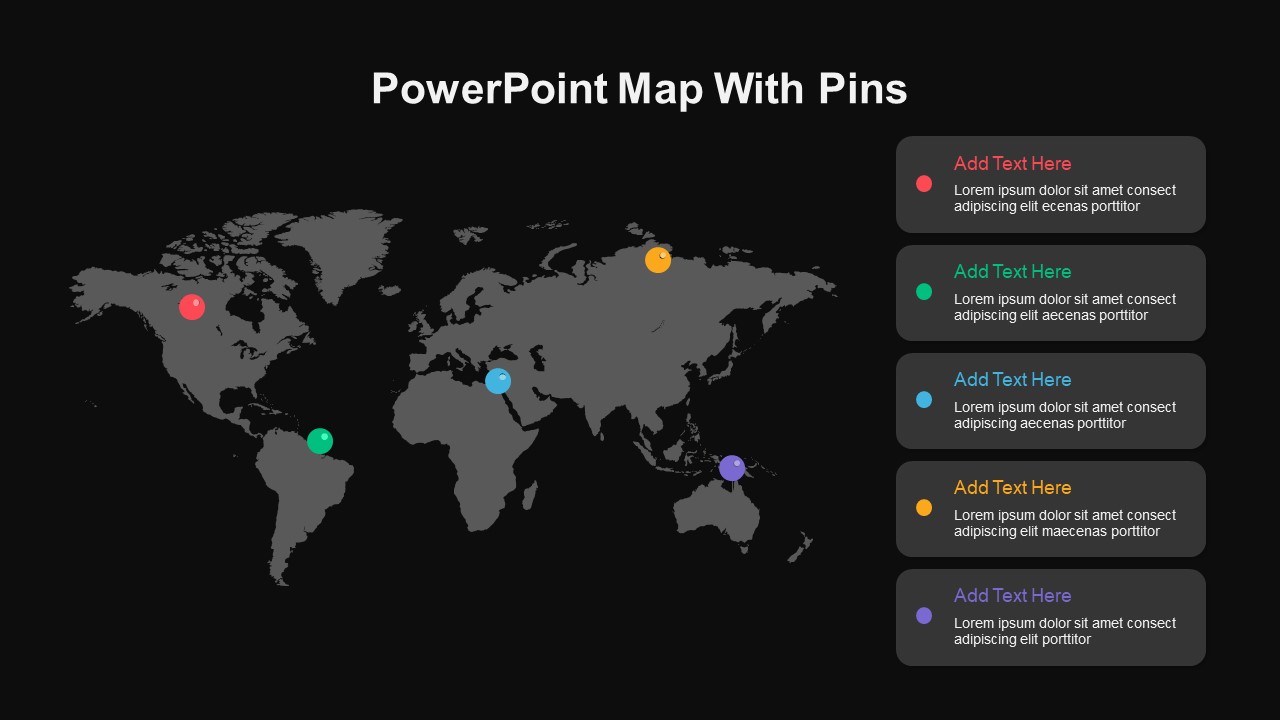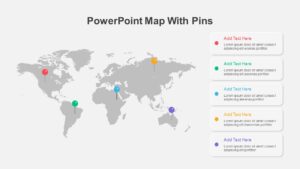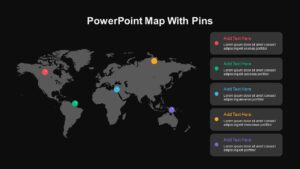Home » PowerPoint Templates » PowerPoint Map with Pins
PowerPoint Map with Pins
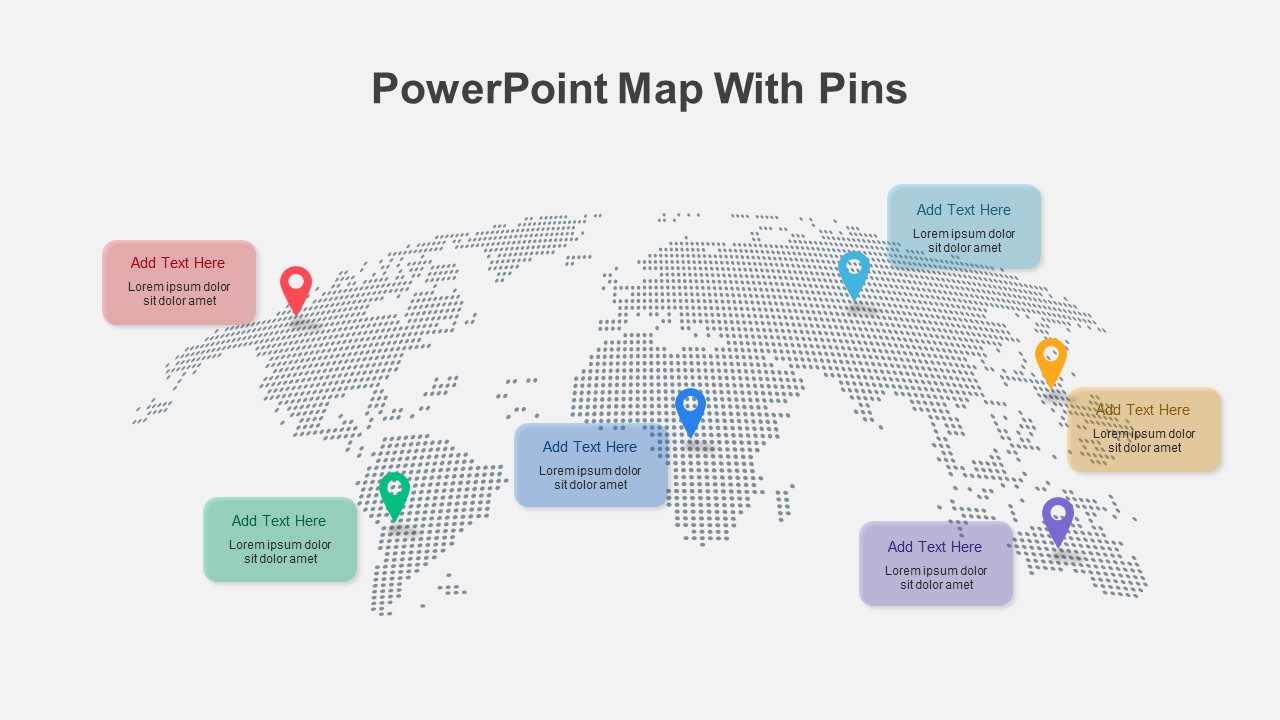
- Version
- Download 38
- File Size 0.00 KB
- File Count 1
- Create Date December 21, 2023
- Last Updated December 14, 2023
PowerPoint Map with Pins
Editable PowerPoint map with pins
The World Map PowerPoint template is created for showcasing your business's global footprint. In today's corporate landscape, companies operate both domestically and internationally, making the global reach of paramount importance. This PowerPoint world map with pins serves as an invaluable tool for precisely illustrating your business areas. The diagram offers a straightforward representation of your business divisions and their respective proportions, simplifying complex data for easy comprehension. In the era of globalization and liberalization, businesses are expanding globally at an unprecedented pace. What sets this template apart is its full editability and customization, allowing users to adapt the background for presentations related to travel and tourism or other topics of their choice.
How do I create a map with pins in PowerPoint?
To create a map with pins for PowerPoint, follow these steps. First, insert a world map or a custom map into your slide. Then, use the "Shapes" tool to add pins or markers at the desired locations. Customize the pins' colors and styles to make them stand out. You can also add text labels to provide information about each location. To make your map interactive, consider adding hyperlinks to the pins, allowing users to click on them for additional details or navigation. This visual aid is perfect for illustrating geographical data, business locations, or travel destinations, making your presentations more engaging and informative.
This PowerPoint map provides location-based data for geographical presentations, travel and tourism, project planning, sales and marketing and so on. Business professionals can showcase market expansion, customer distribution, or regional performance. Besides, travel agents and tour operations can use the template to highlight destinations, travel itineraries, or tourist hotspots. Besides, educators and teachers can use it to create interactive geography lessons or present research findings.
The editable PowerPoint map with pins has two background options with customizable text boxes and infographics. You can expand your selection of map PowerPoint templates by exploring our extensive collection, where you'll discover a variety of options to enhance your presentation materials. Get it now!
Attached Files
| File |
|---|
| https://premiumdownloads.s3.amazonaws.com/SB03828-PowerPoint Map with Pins.ZIP |
Login to download this file
Add to favorites
Add to collection
-
Item ID
SB03828 -
Rating
0.0
(0 reviews)
Tags
Related Templates
-

Travel Agency PowerPoint Template
PowerPoint Templates
Premium
-

Tourism PowerPoint Template
Business Models
Premium
-

Nature PowerPoint Presentation Template
PowerPoint Business Templates
Premium
-
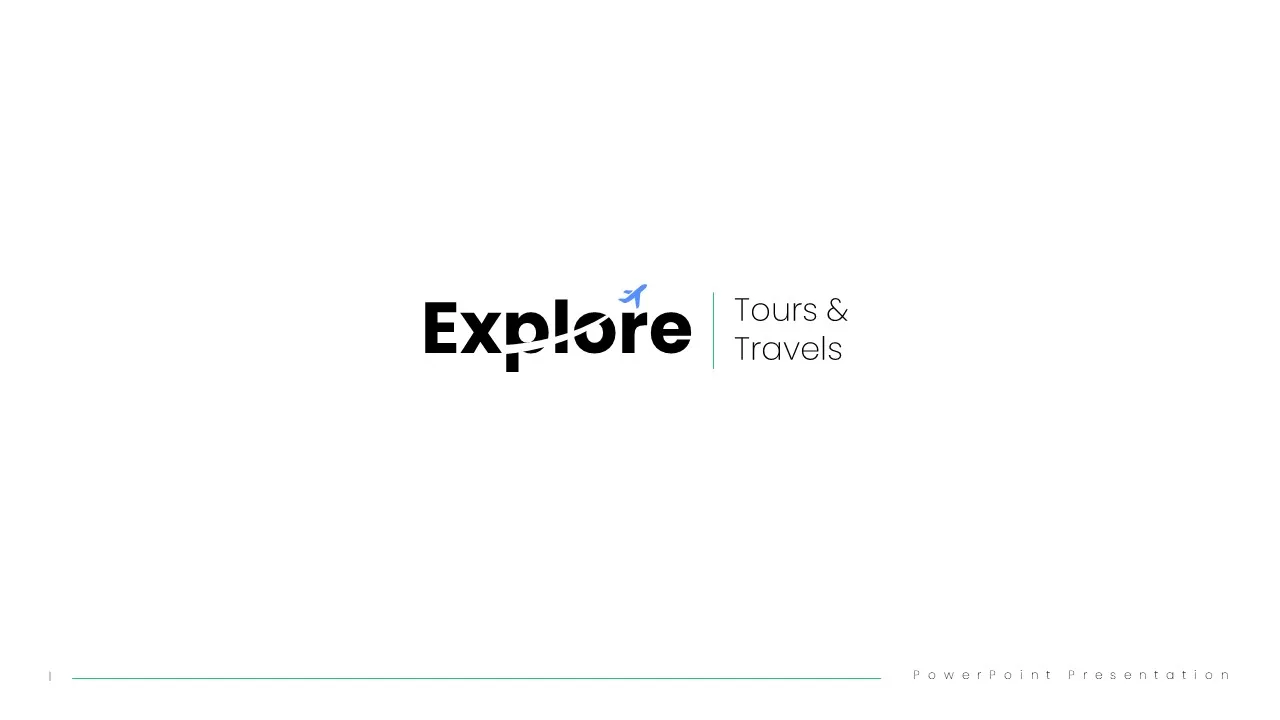
Travel and Tourism Presentation Deck for PowerPoint
PowerPoint Templates
Premium
-

Cab Service PowerPoint Template
PowerPoint Templates
Premium
-

Travel Deck PowerPoint Presentation Template
PowerPoint Templates
Premium
-

Free Nursing Capstone PowerPoint Deck
PowerPoint Templates
Free
-

Sales Deck Free PowerPoint Template
PowerPoint Templates
Free
-

Free Vertical PowerPoint Template
PowerPoint Business Templates
Free
-

VET Clinic PowerPoint Template
PowerPoint Templates
Premium
-

Research Proposal PowerPoint Template
PowerPoint Templates
Premium
-

Free Space Minimal Deck Template
PowerPoint Templates
Free
-

Gym PowerPoint Template
PowerPoint Templates
Premium
-

Global Warming Infographic PowerPoint Template Deck
PowerPoint Templates
Premium
-

Free Physical Education PowerPoint Template Deck
Free PowerPoint Templates
Free
-

IoT Presentation Template
PowerPoint Templates
Premium
-

North America: Travel Destination Template for PowerPoint and Keynote
Maps
Premium
-

Effective Communication PowerPoint Template
PowerPoint Templates
Premium
-

PowerPoint Quiz With Timer
PowerPoint Templates
Premium
-

Travel Around the World PowerPoint Presentation Template
Keynote Templates
Premium
-
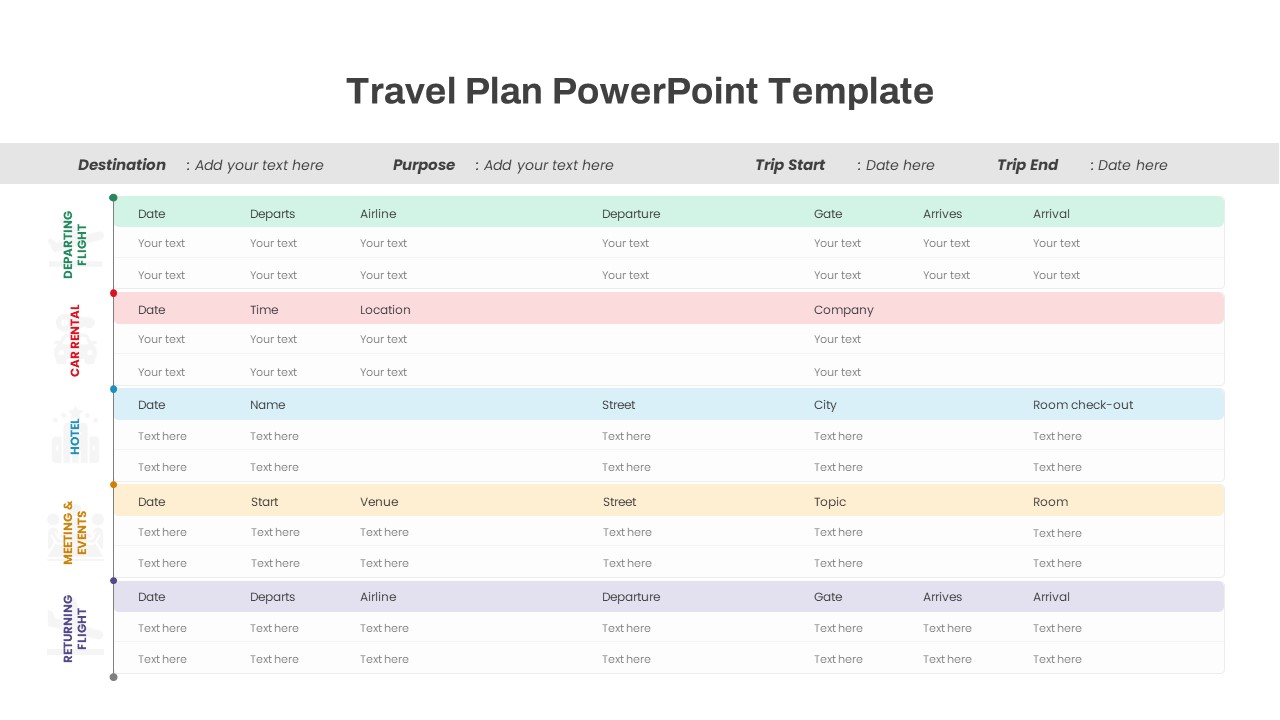
Travel Plan PowerPoint Template
PowerPoint Templates
Premium
-
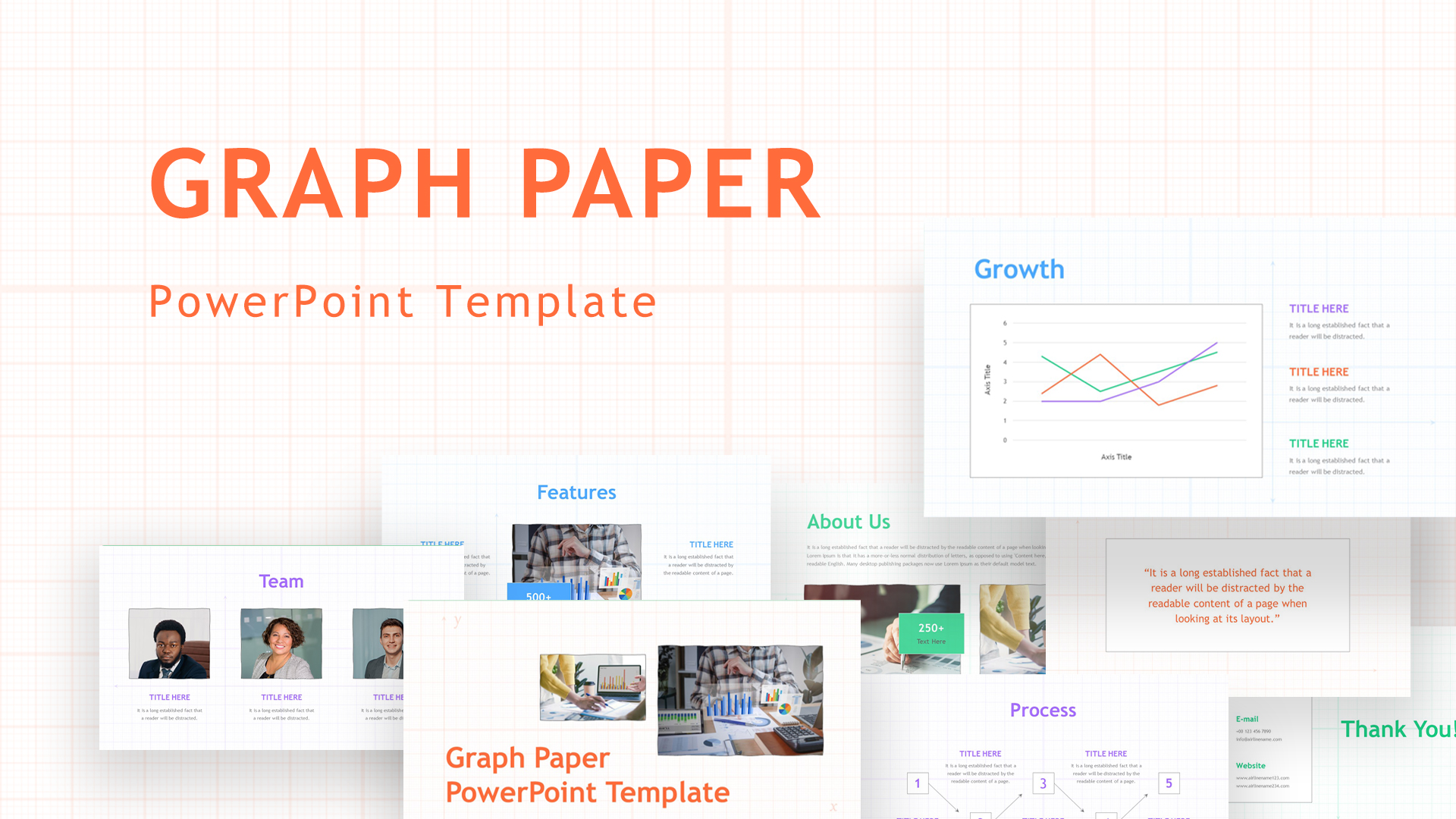
Graph Paper PowerPoint Template Deck
PowerPoint Templates
Premium
-

Travel PowerPoint Theme
PowerPoint Themes
Premium
-
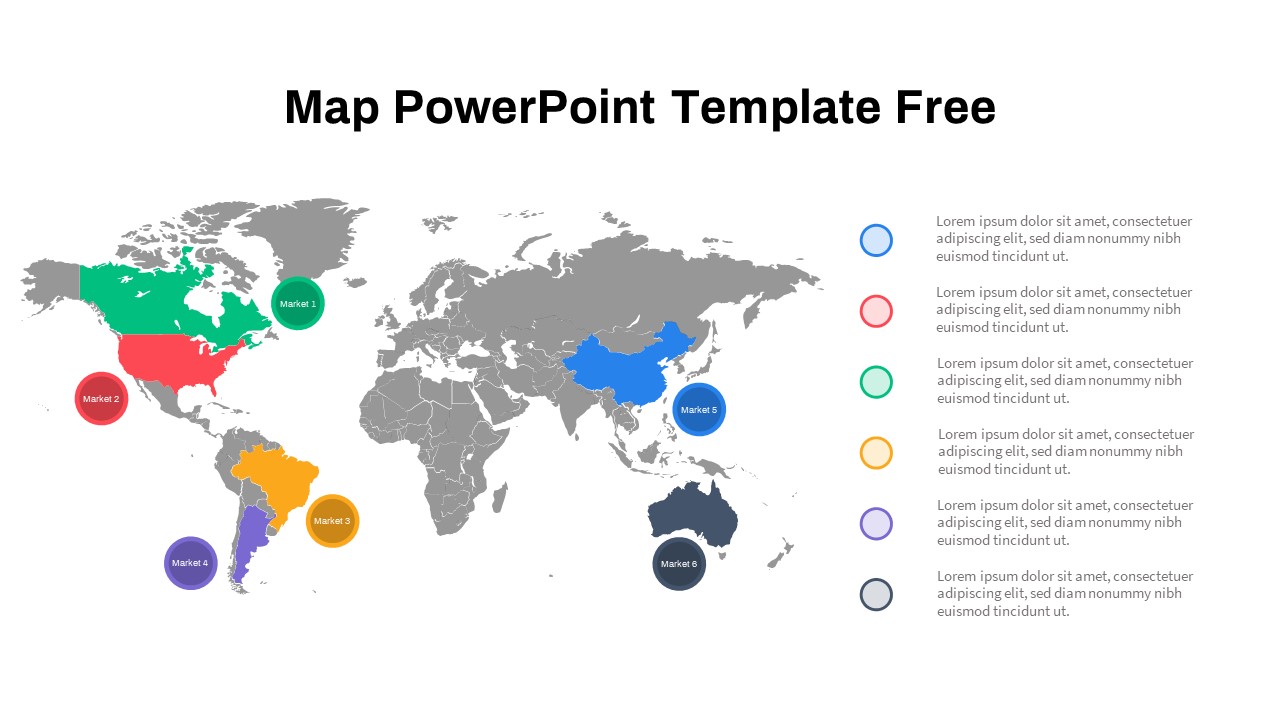
World Map PowerPoint Template Free
Maps
Free
-
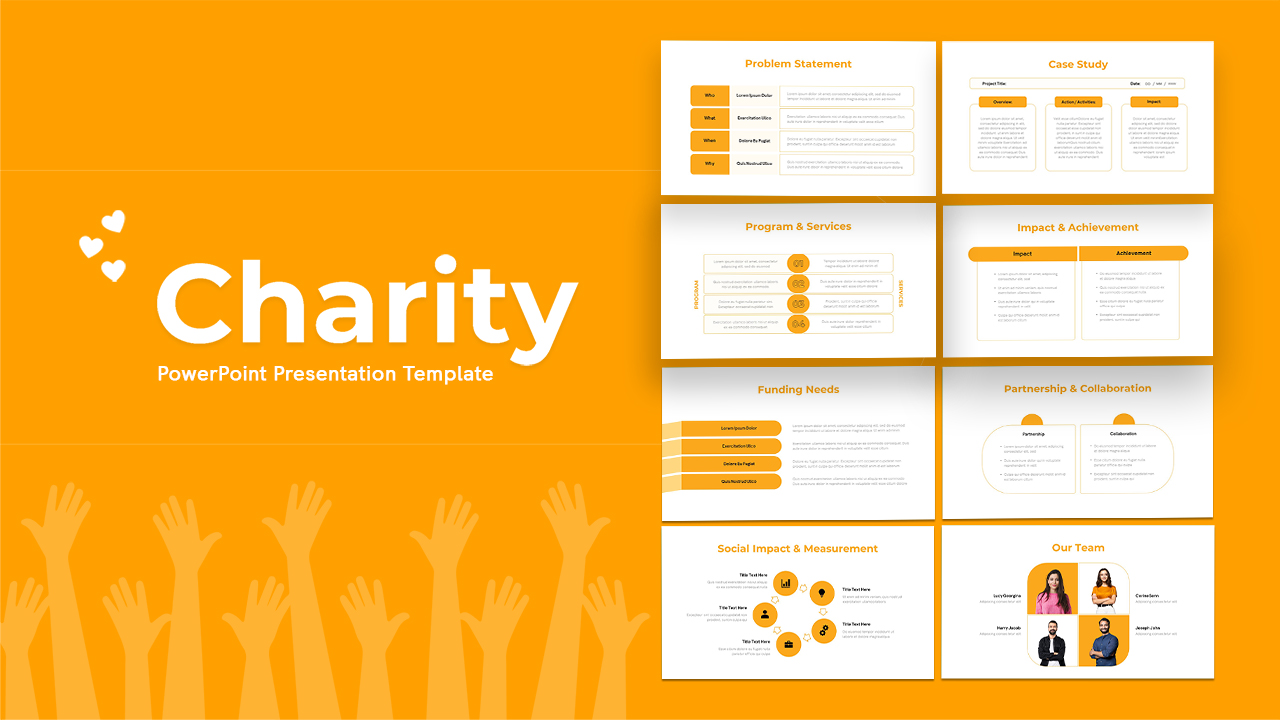
Free Charity PowerPoint Template Deck
PowerPoint Templates
Free
-
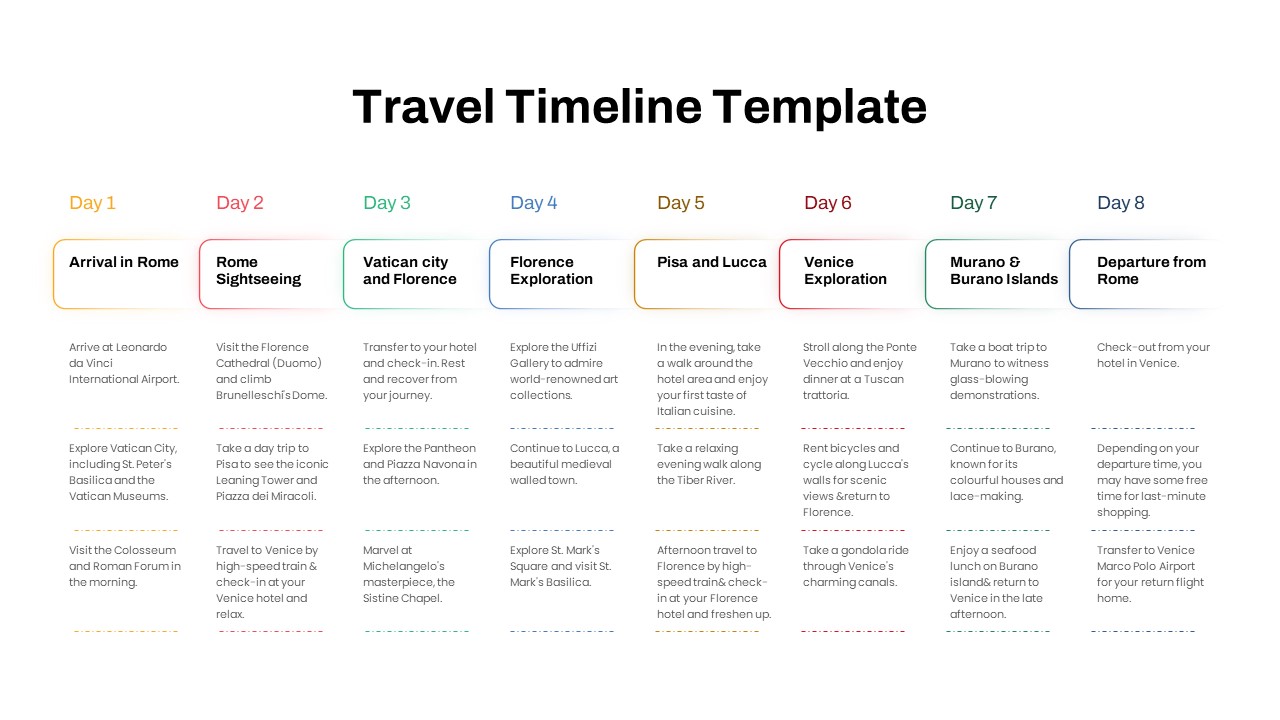
Free Travel Timeline Template PowerPoint
PowerPoint Templates
Free
-
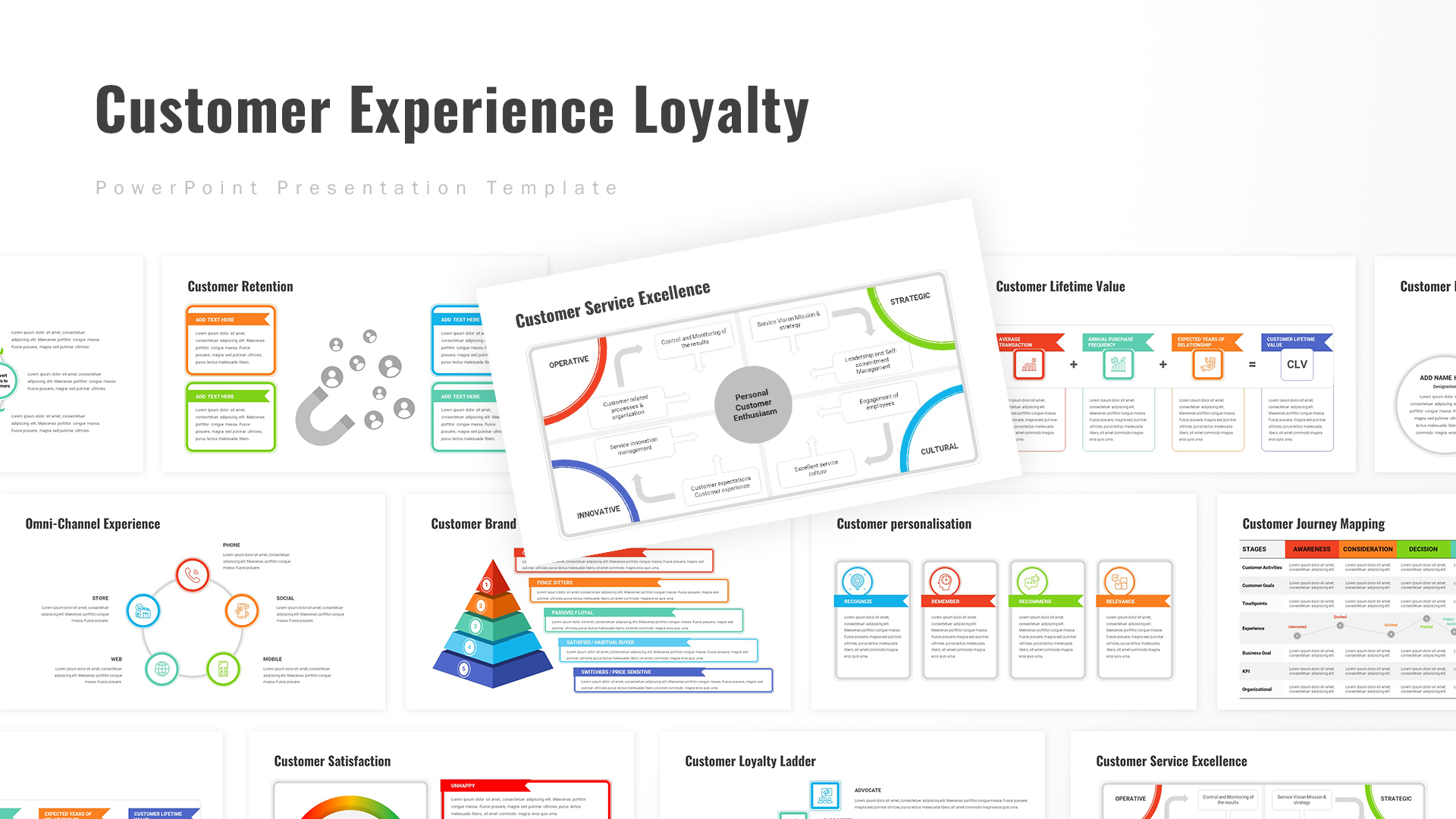
Customer Experience Loyalty PowerPoint Deck Template
PowerPoint Templates
Premium
-
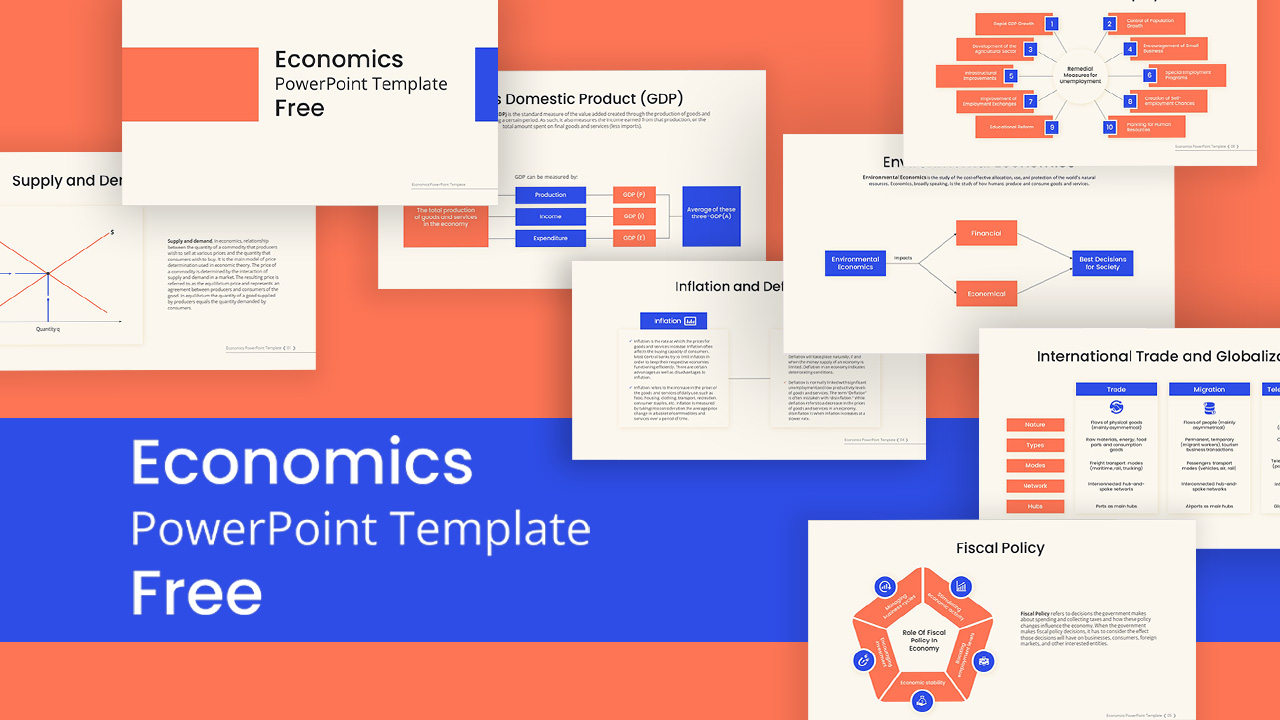
Free Economics PowerPoint Template
Free PowerPoint Templates
Free
-

Free Army PowerPoint Template
PowerPoint Templates
Free
-

Adventure Travel PowerPoint Theme
PowerPoint Themes
Premium
-

Free Cartoon PowerPoint Template
Free PowerPoint Templates
Free
-

Free Aviation PowerPoint Template
Free PowerPoint Templates
Free
-

Free Real Estate Listing PowerPoint Template
Free PowerPoint Templates
Free
-

Animated Agriculture PowerPoint Deck Template
PowerPoint Templates
Premium
-
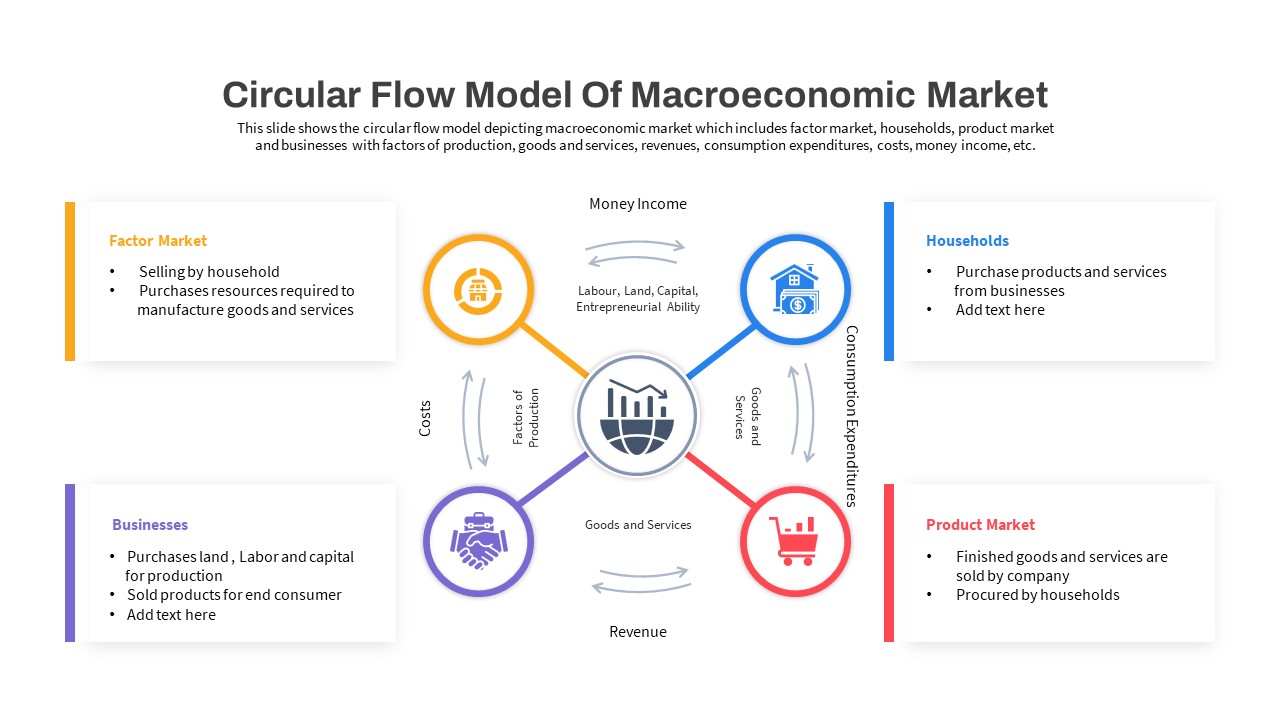
Macroeconomics PowerPoint Template
PowerPoint Templates
Premium
-

Free Event Planning PowerPoint Template
Free PowerPoint Templates
Free
-

Free Book Review PowerPoint Template
Free PowerPoint Templates
Free
-

Free University Presentation PowerPoint Template
PowerPoint Templates
Free
-
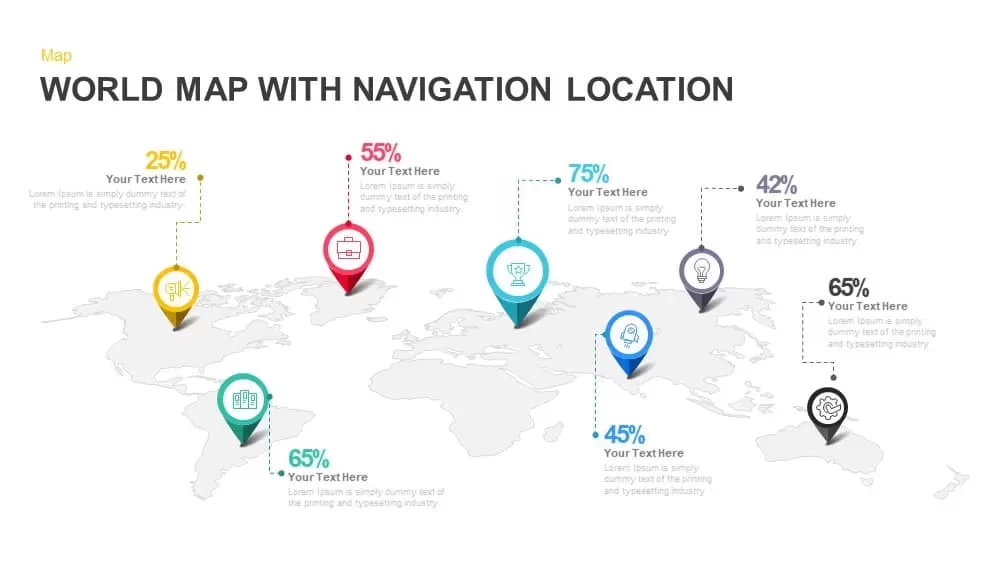
PowerPoint World Map Template with Navigation Location
Maps
Premium
-
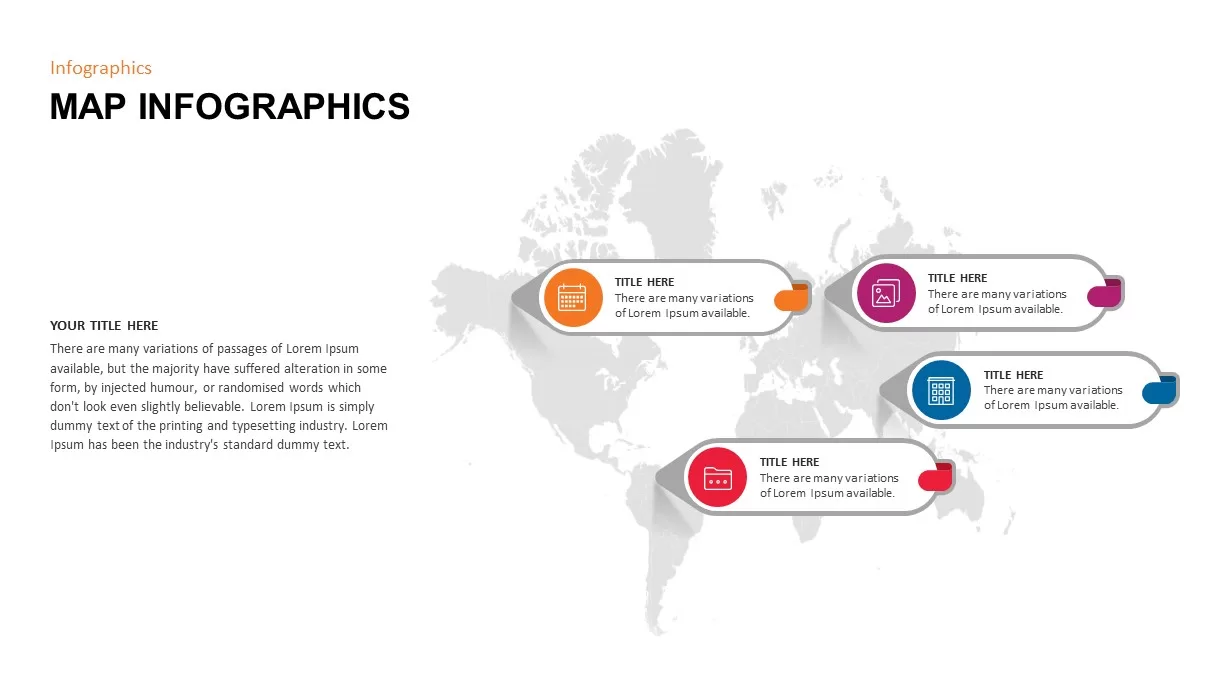
Fully Editable World Map Infographic PowerPoint Template
Maps
Premium
-

Real Estate PowerPoint Theme
PowerPoint Themes
Premium
-

Data Science PowerPoint Template
PowerPoint Templates
Premium
-
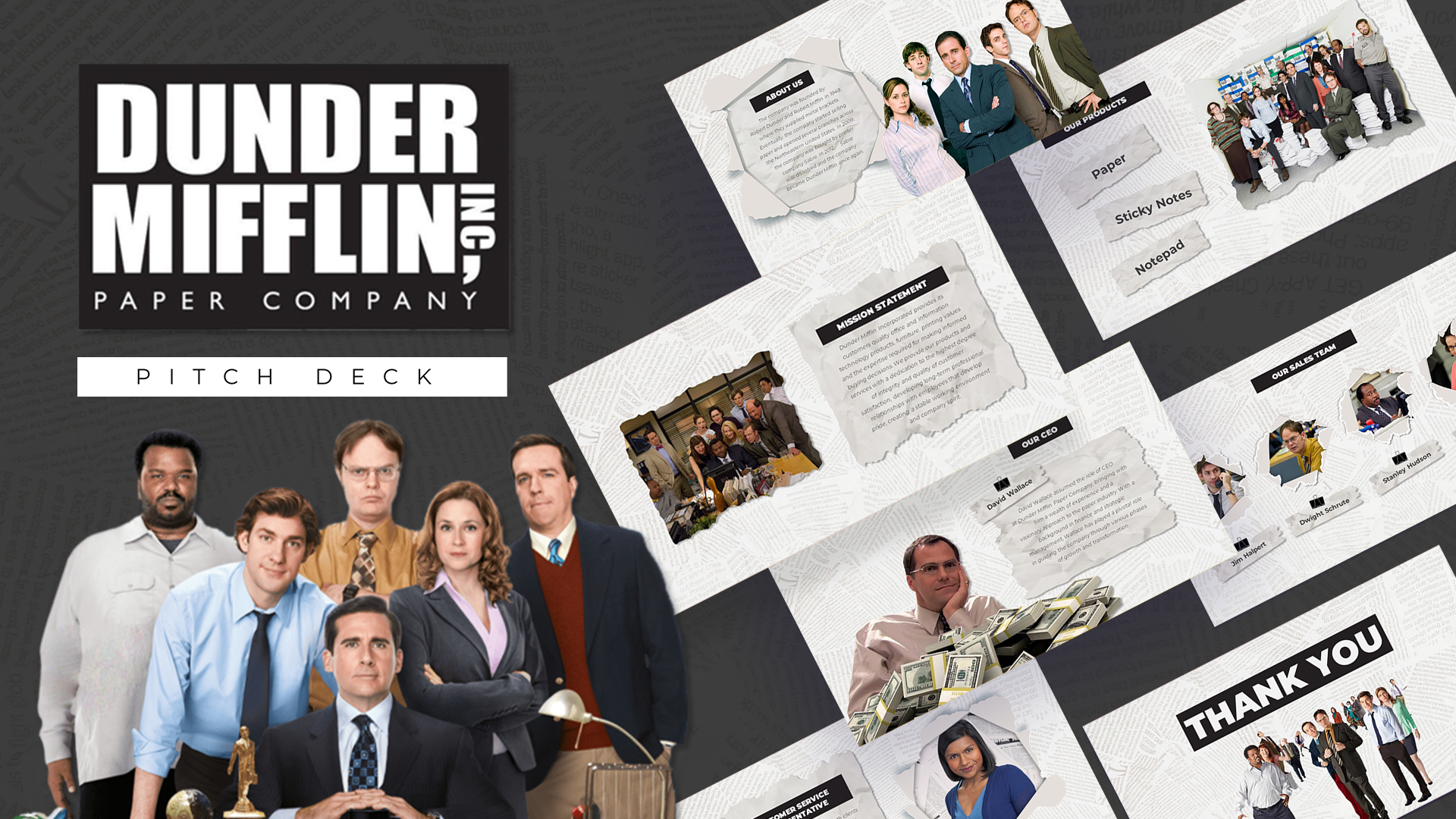
Free Dunder Mifflin Paper Company Pitch Deck
Free PowerPoint Templates
Free
-
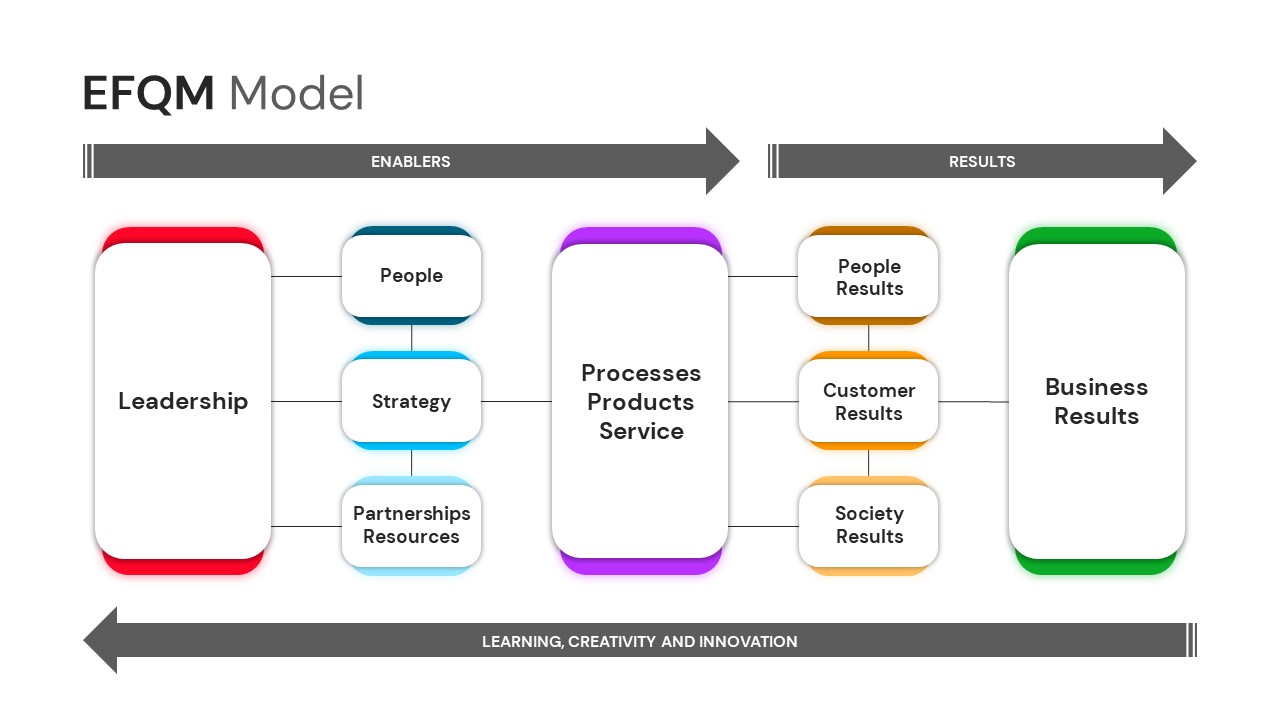
EFQM Model PowerPoint Template
PowerPoint Templates
Premium
-
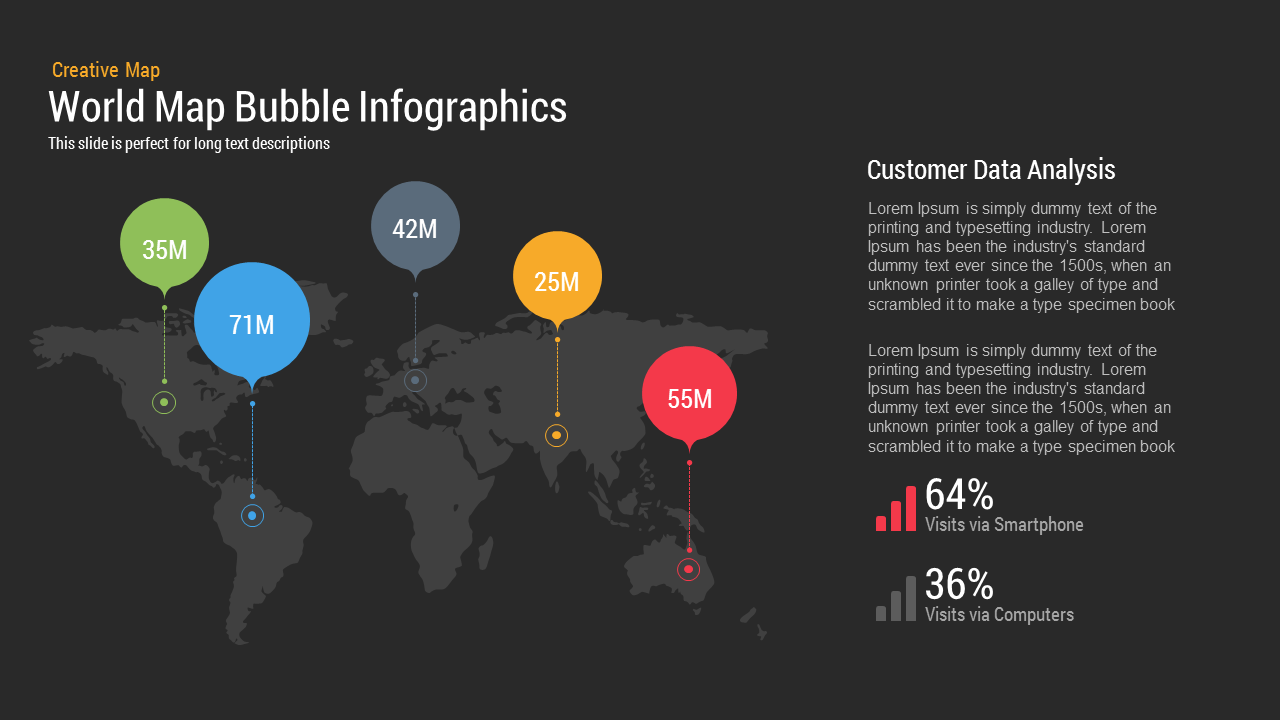
World Map Bubble Infographics PPT Template
Diagrams
Premium
-

Annual Report PowerPoint Template and Keynote
PowerPoint Templates
Premium
-
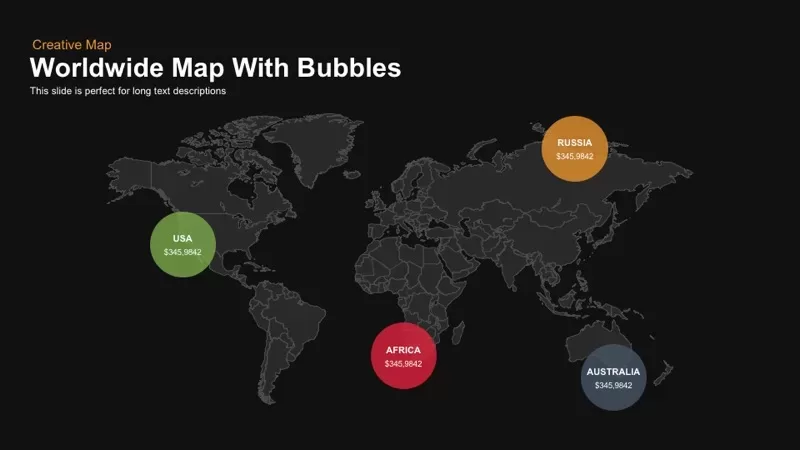
Worldwide Map With Bubble PowerPoint Template and Keynote Slide
Maps
Premium
-
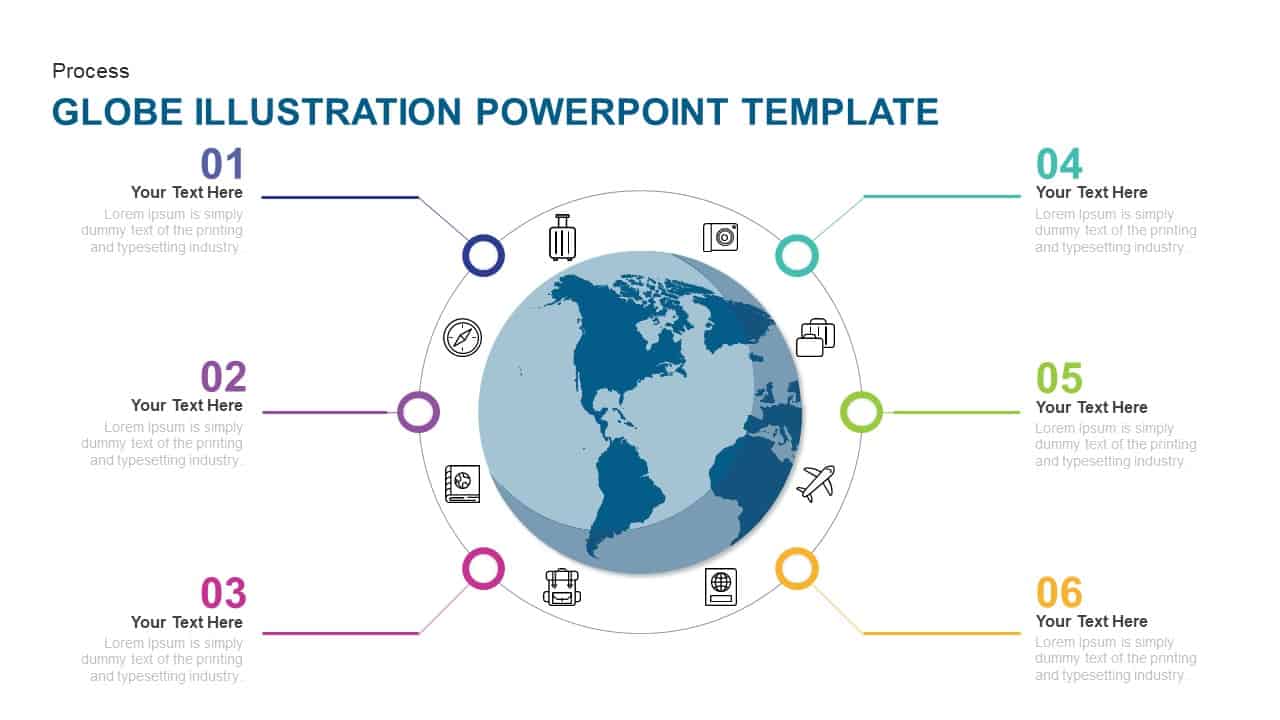
Globe Illustration PowerPoint Template and Keynote Slide
Infographic
Premium
-
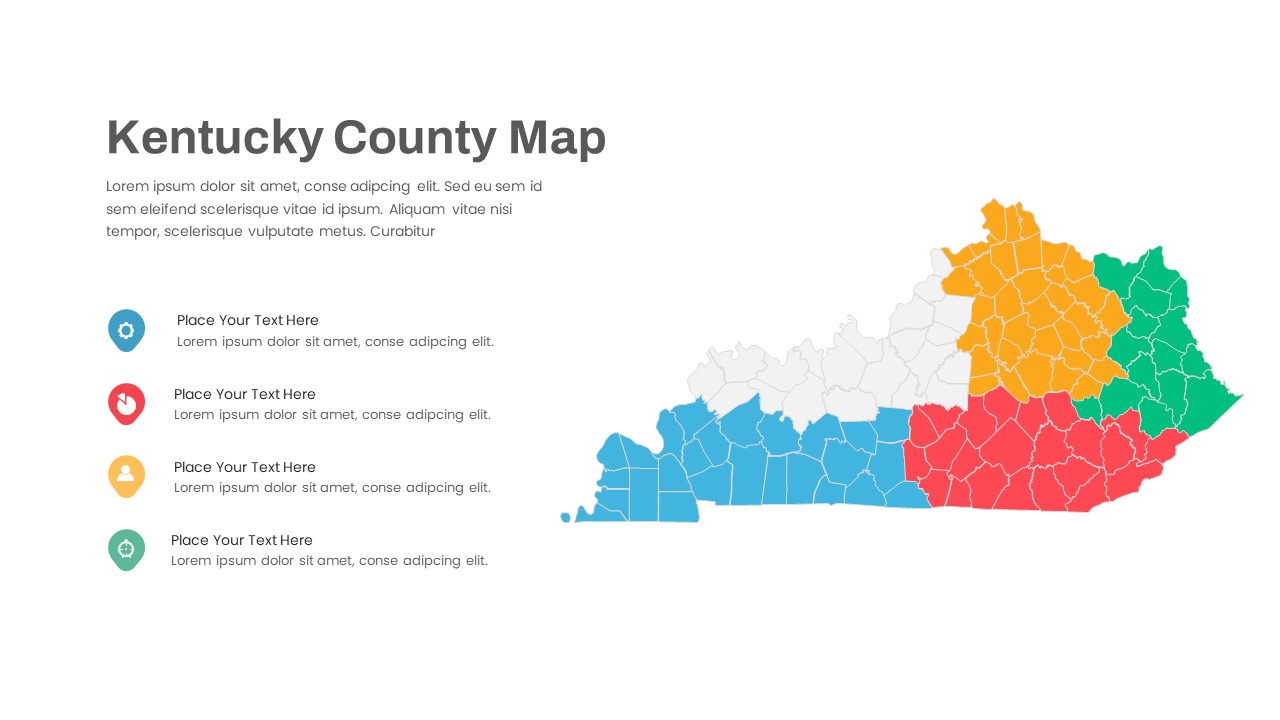
Kentucky County Map PowerPoint Template
PowerPoint Templates
Premium
-

Business Process Reengineering Template
PowerPoint Templates
Premium
-

PowerPoint Map of Germany
Maps
Premium
-

Free AI Artificial Intelligence PowerPoint Template
PowerPoint Templates
Free
-
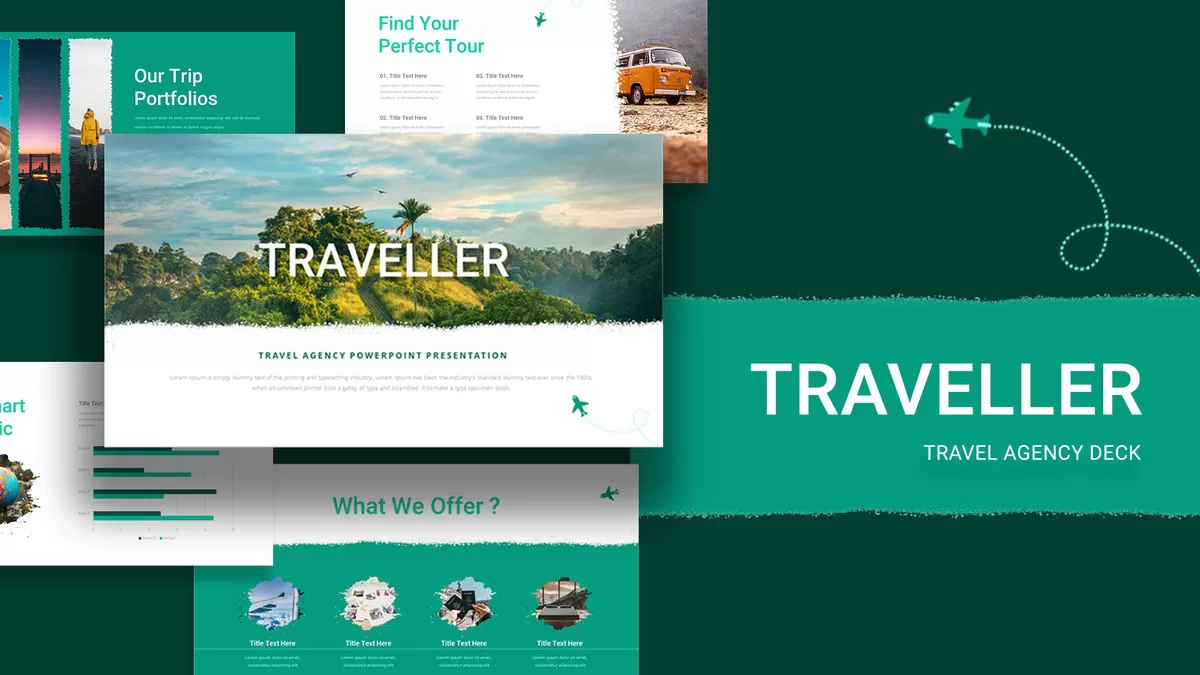
Free Traveler Travel Agency Deck for Presentation
PowerPoint Templates
Free
-
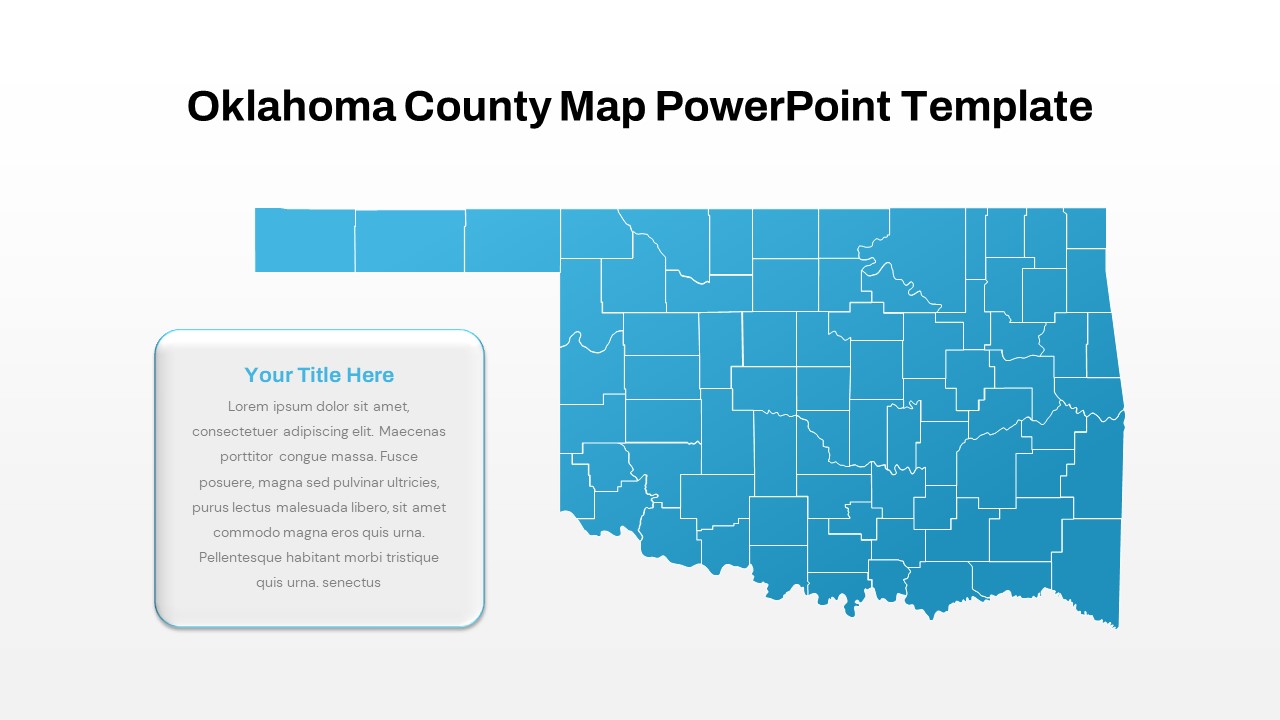
Oklahoma County Map PowerPoint Template
PowerPoint Templates
Premium
-

Stakeholder Register PowerPoint Template
PowerPoint Templates
Premium
-

Free Global Warming PowerPoint Template
Free PowerPoint Templates
Free
-
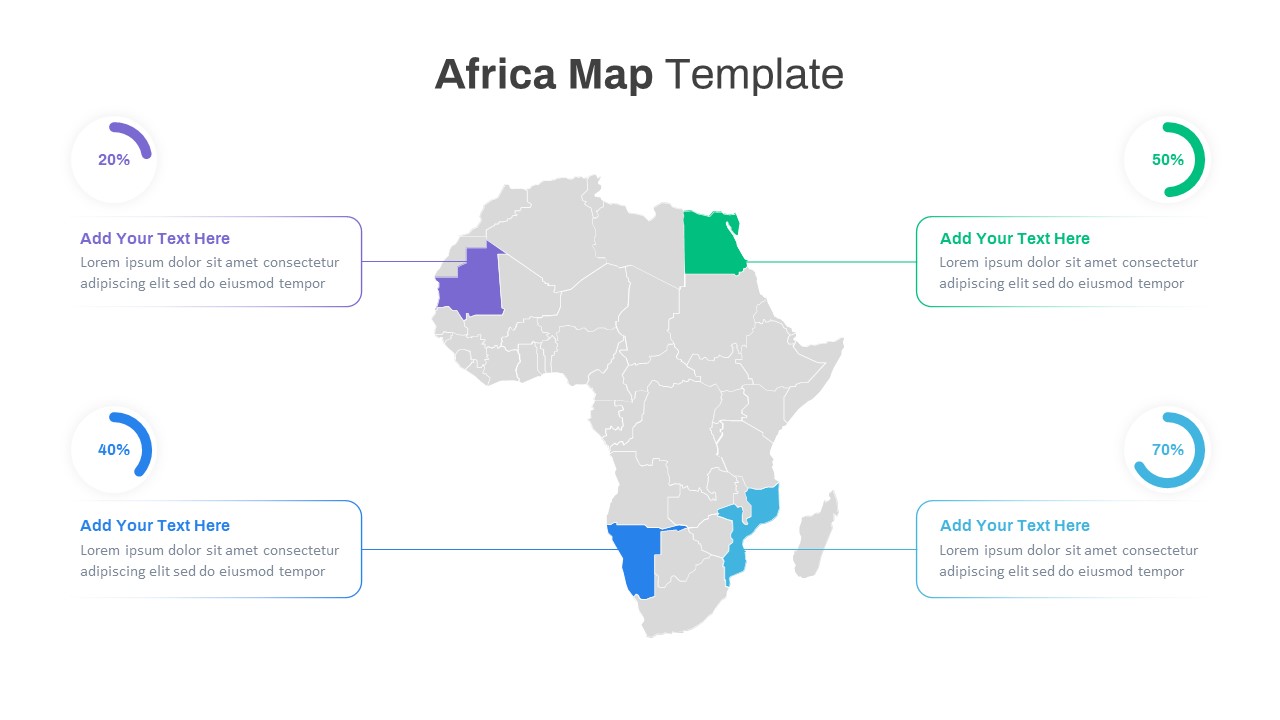
Africa Map PowerPoint Template
Maps
Premium
-
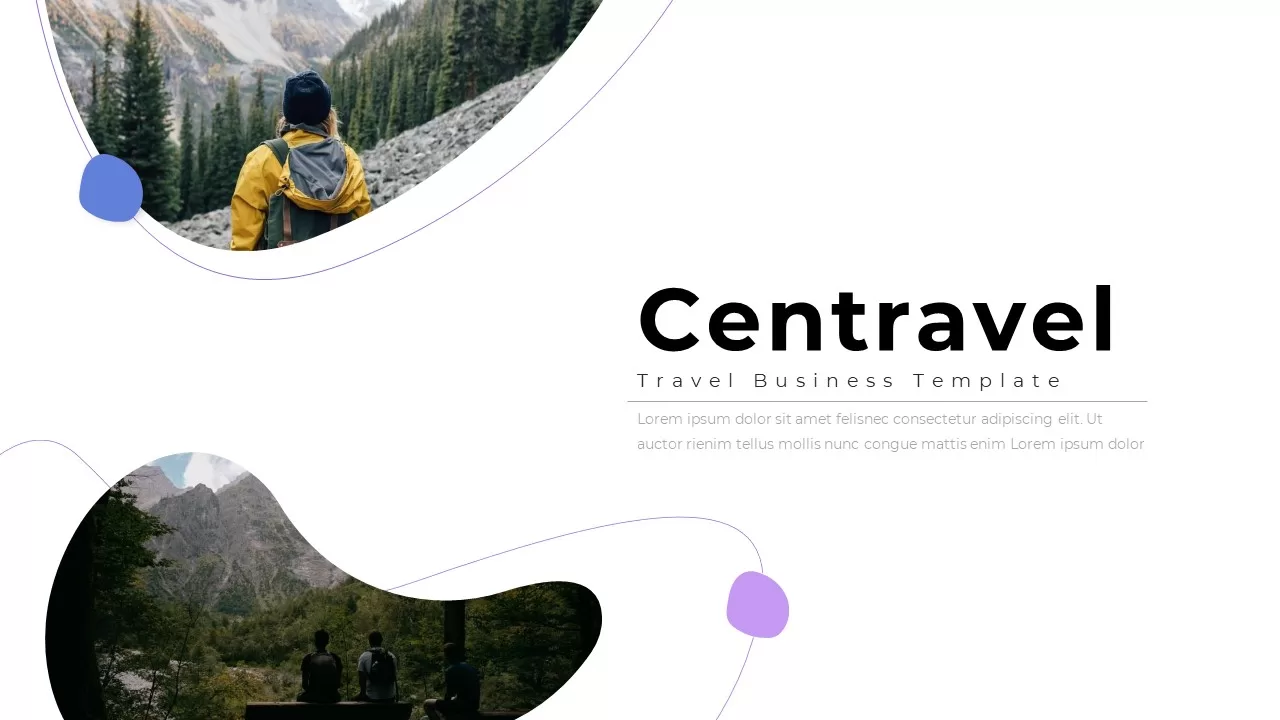
Travel Business PowerPoint Template
PowerPoint Business Templates
Premium
-
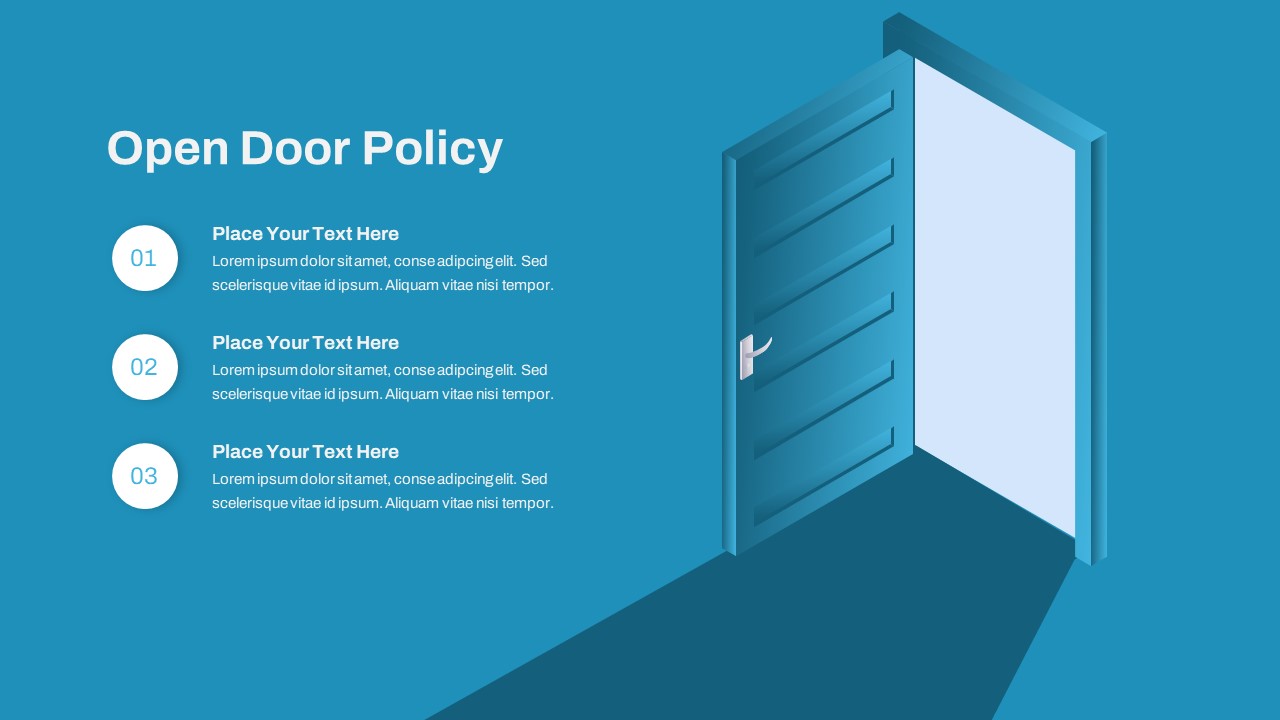
Open Door Policy PowerPoint Template
PowerPoint Templates
Premium
-

Animated Upcoming Event Poster PowerPoint Template
PowerPoint Templates
Premium
-
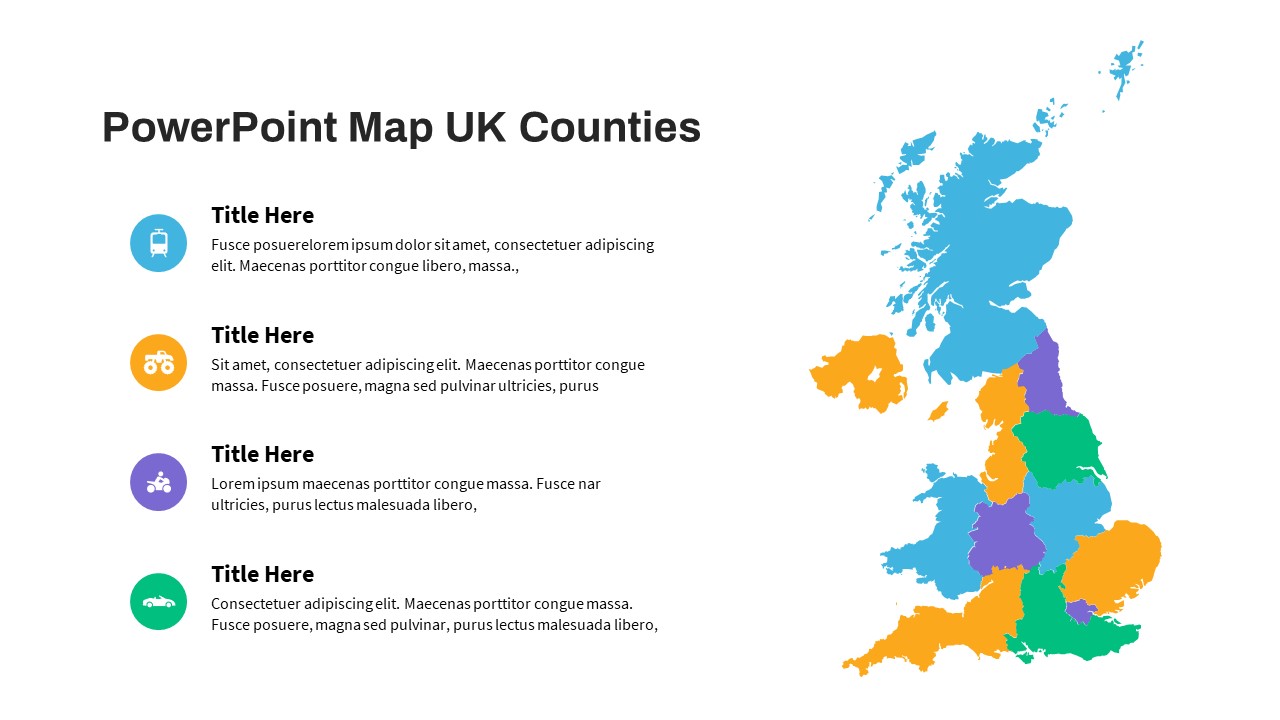
United Kingdom UK Counties Map PowerPoint Templates
PowerPoint Templates
Premium
-
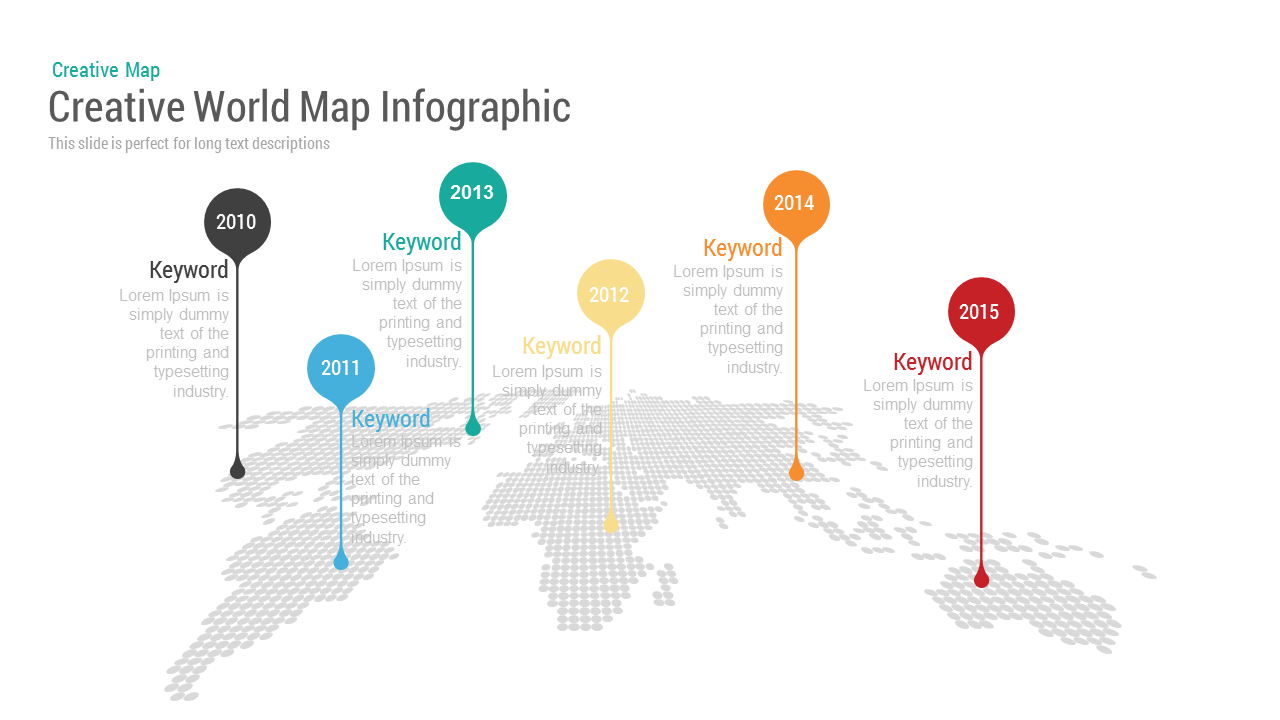
Creative World Map with Bubbles PowerPoint and Keynote Template
Diagrams
Premium
-
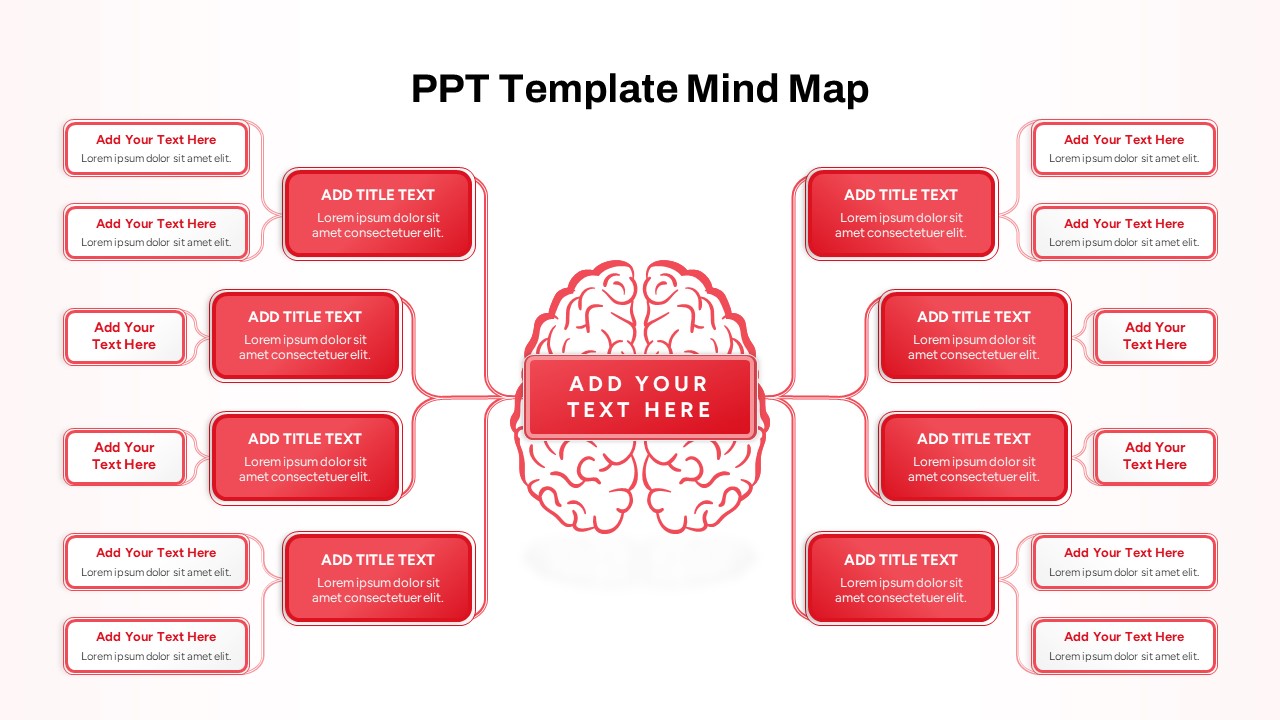
PPT Template Mind Map
Mind Map PowerPoint Template
Premium
-

Private Airline PowerPoint Theme
PowerPoint Themes
Premium
-

Power Analogy Metaphor PowerPoint Template
Metaphor, Simile & Analogy
Premium
-

Biotechnology PowerPoint Presentation Template
PowerPoint Templates
Premium
-
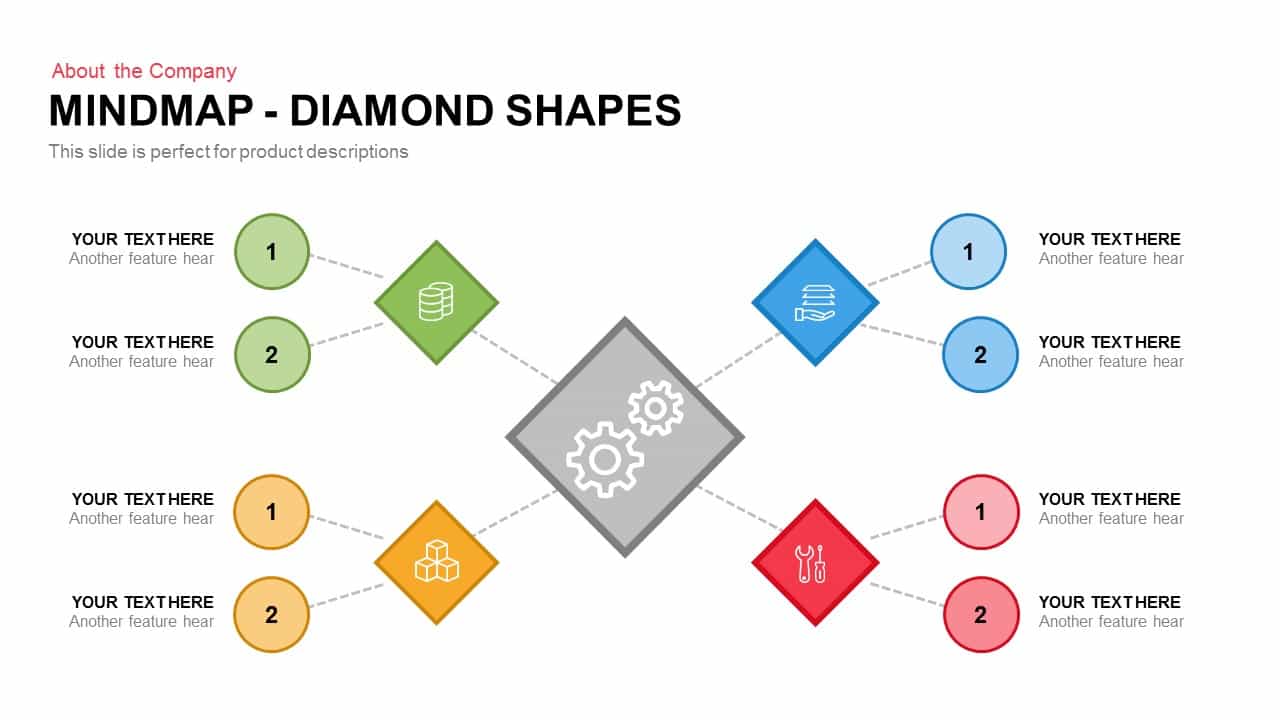
Mind map PowerPoint Template and Keynote Slide in Diamond Shape
Business Models
Premium
-
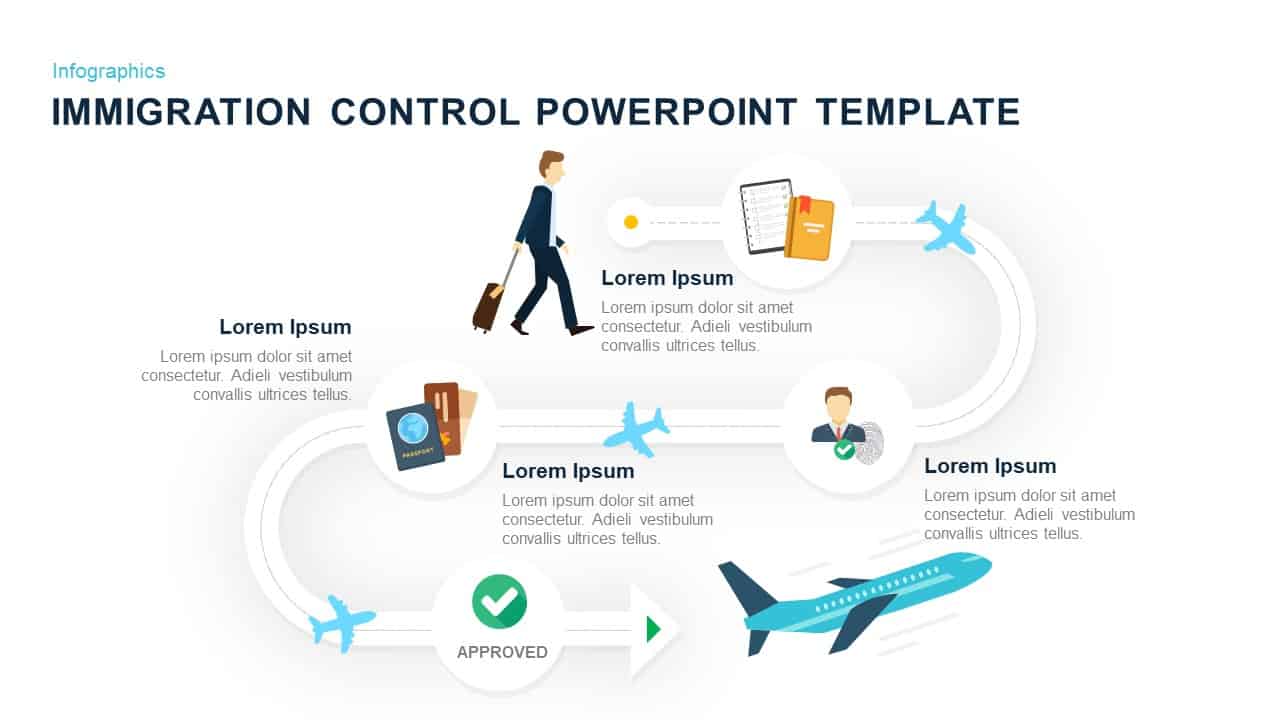
Immigration Control PowerPoint Template and Keynote Slide
Business Models
Premium
-
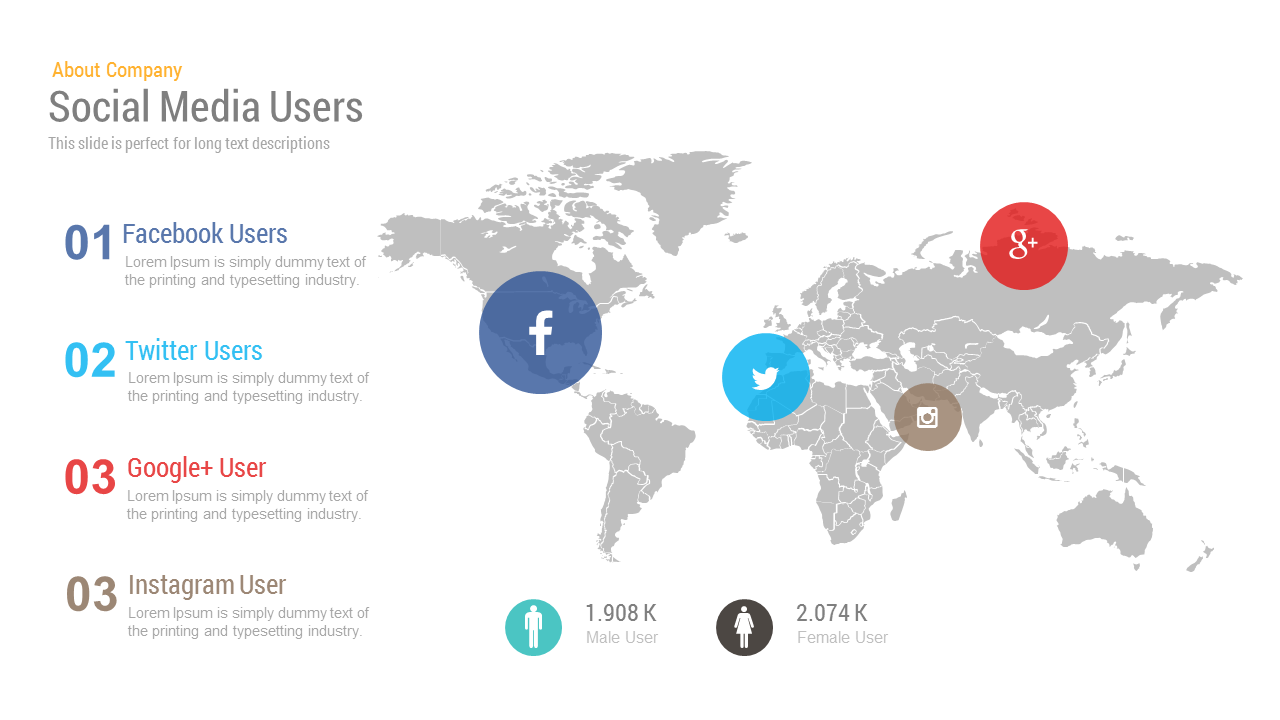
Free Social Media Analytics Map Presentation PowerPoint Template
Free PowerPoint Templates
Free
-
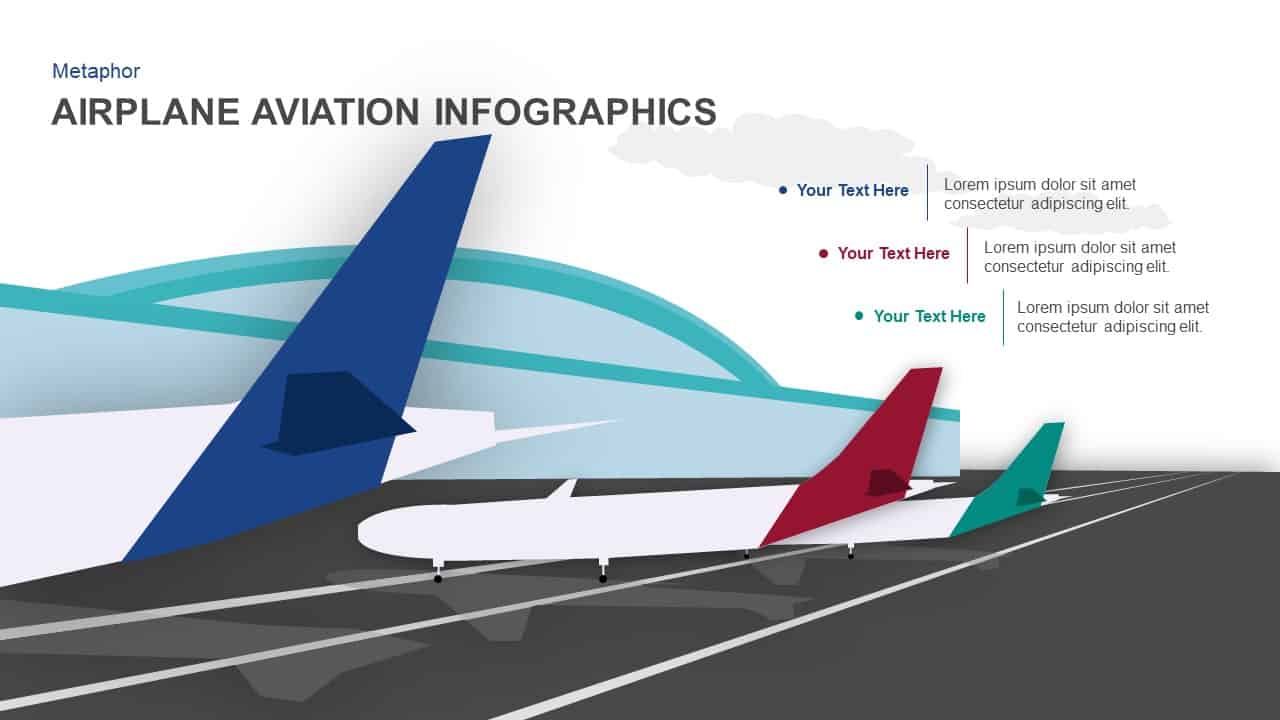
Airplane Infographics Aviation PowerPoint Template and Keynote
Infographic
Premium
-
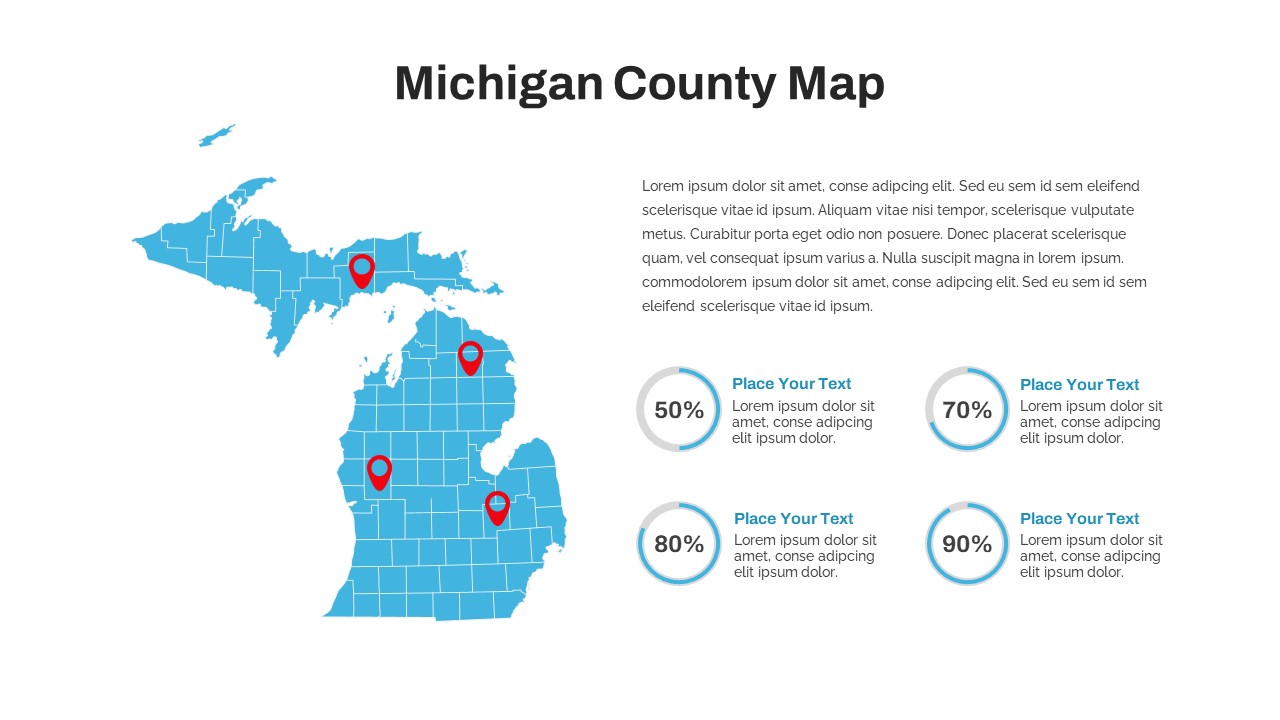
Michigan County Map PowerPoint Template
PowerPoint Templates
Premium
-

Data Strategy Roadmap PowerPoint Template
PowerPoint Templates
Premium
-

Data Flow PowerPoint Presentation Template
PowerPoint Templates
Premium
-
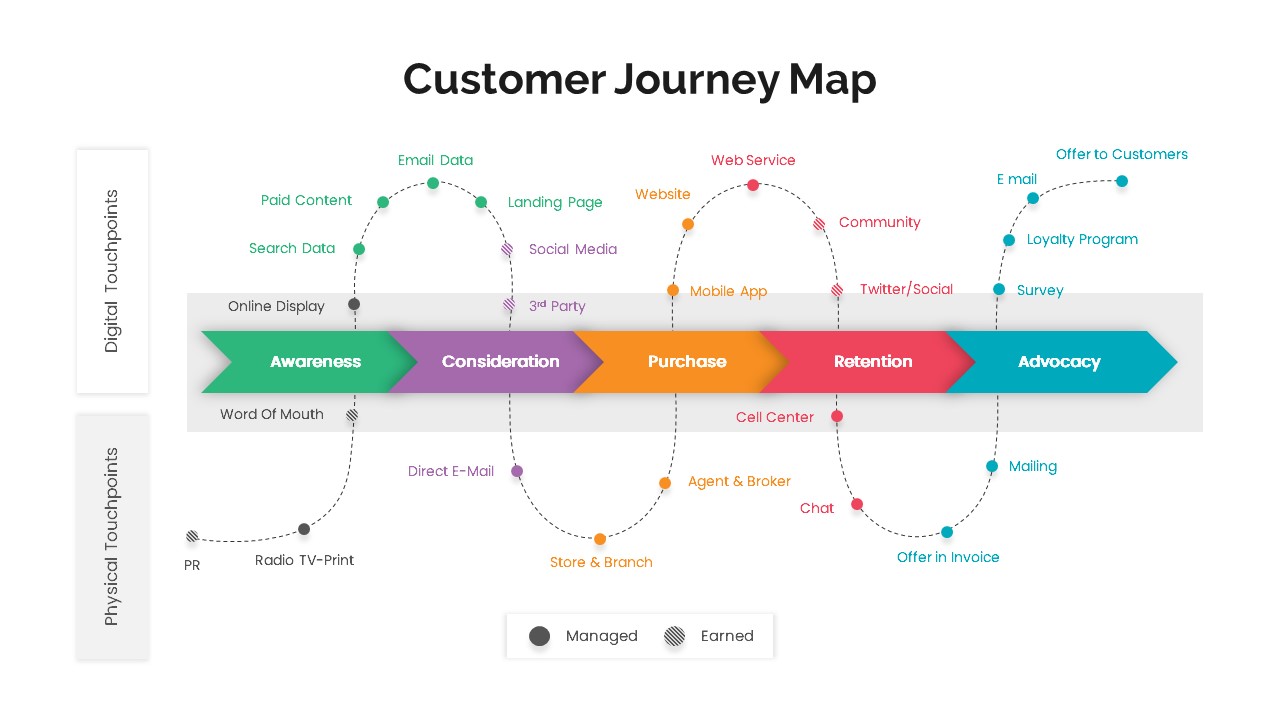
Customer Journey Map PowerPoint
PowerPoint Templates
Premium
-
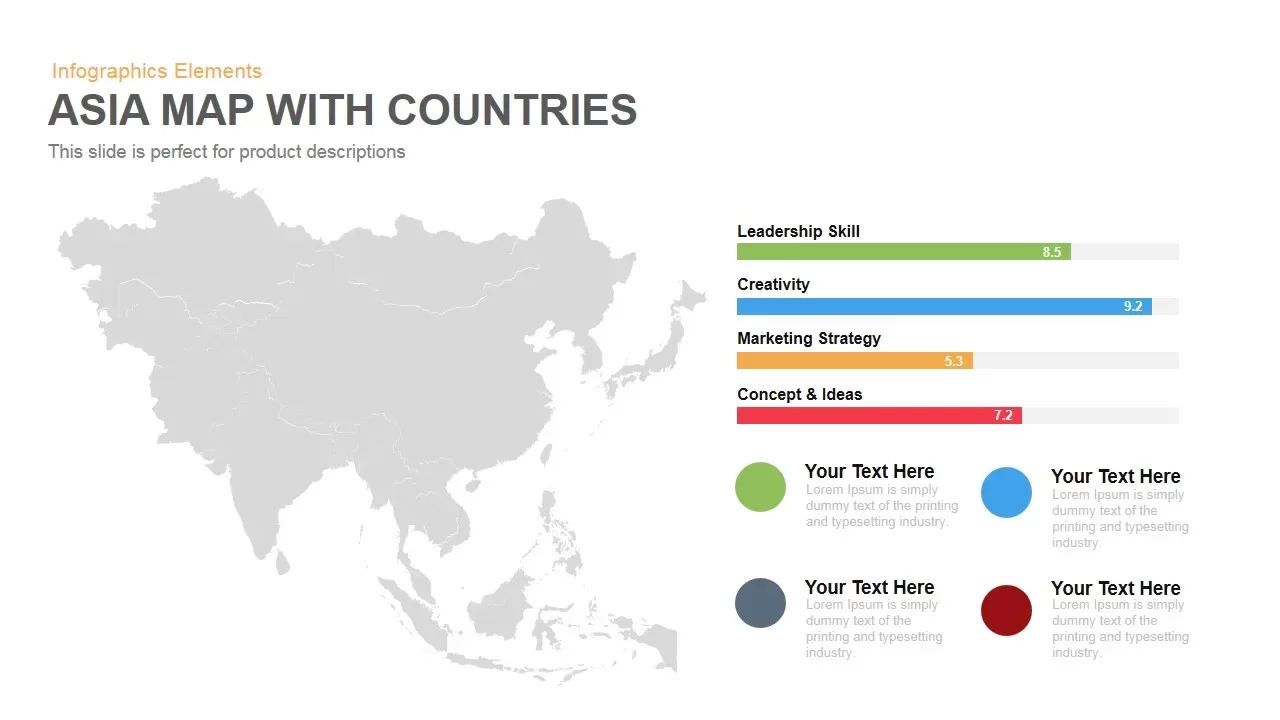
Asia Map PowerPoint Template and Keynote with Countries
Maps
Premium
-
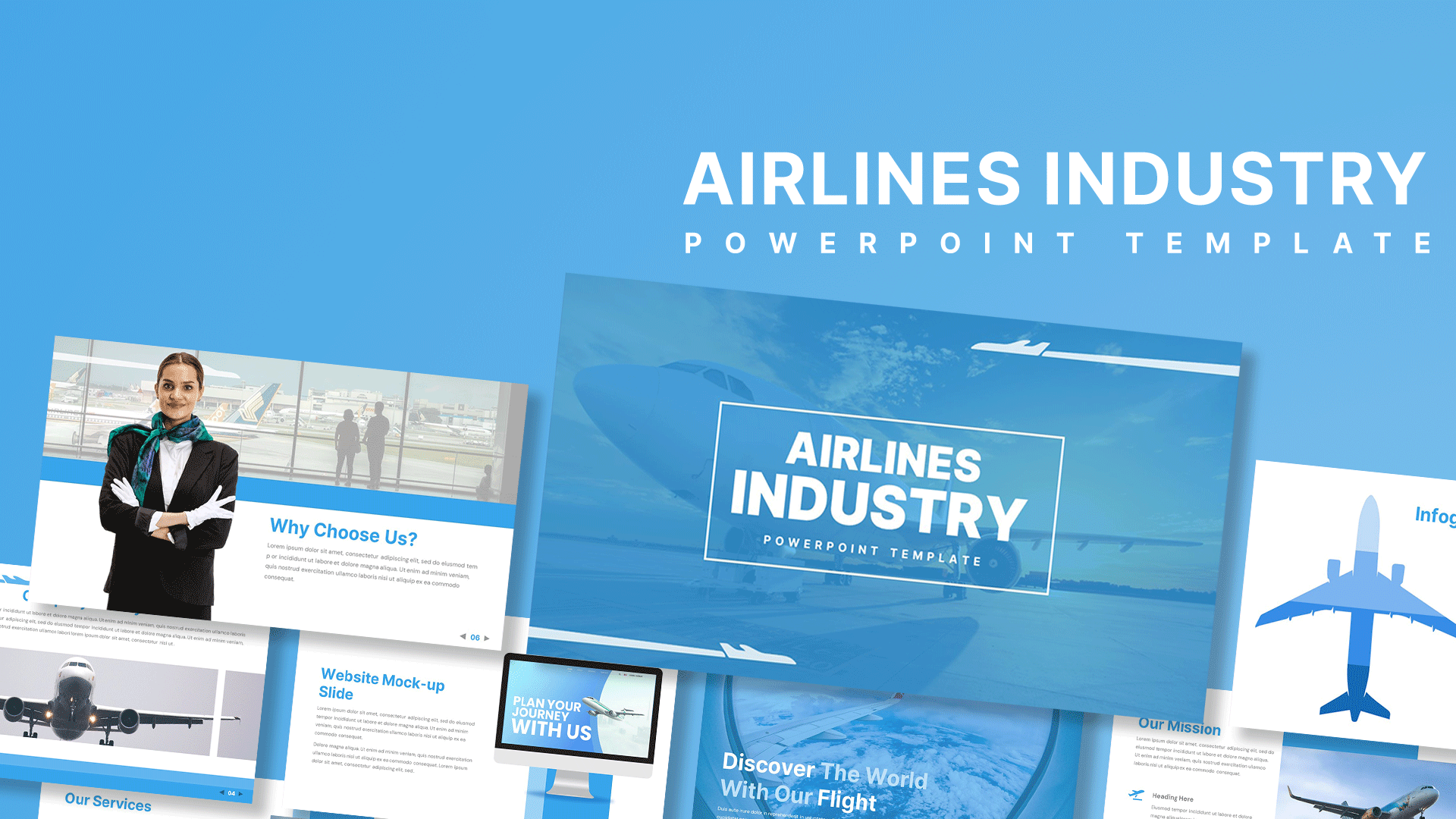
Airline Industry Presentation Template
PowerPoint Templates
Premium
-

Game Bowling PowerPoint Template and Keynote
Infographic
Premium
-

Free PowerPoint Book Template
Free slides
Free
-

Saudi Arabia Map PowerPoint Template
Maps
Premium
-
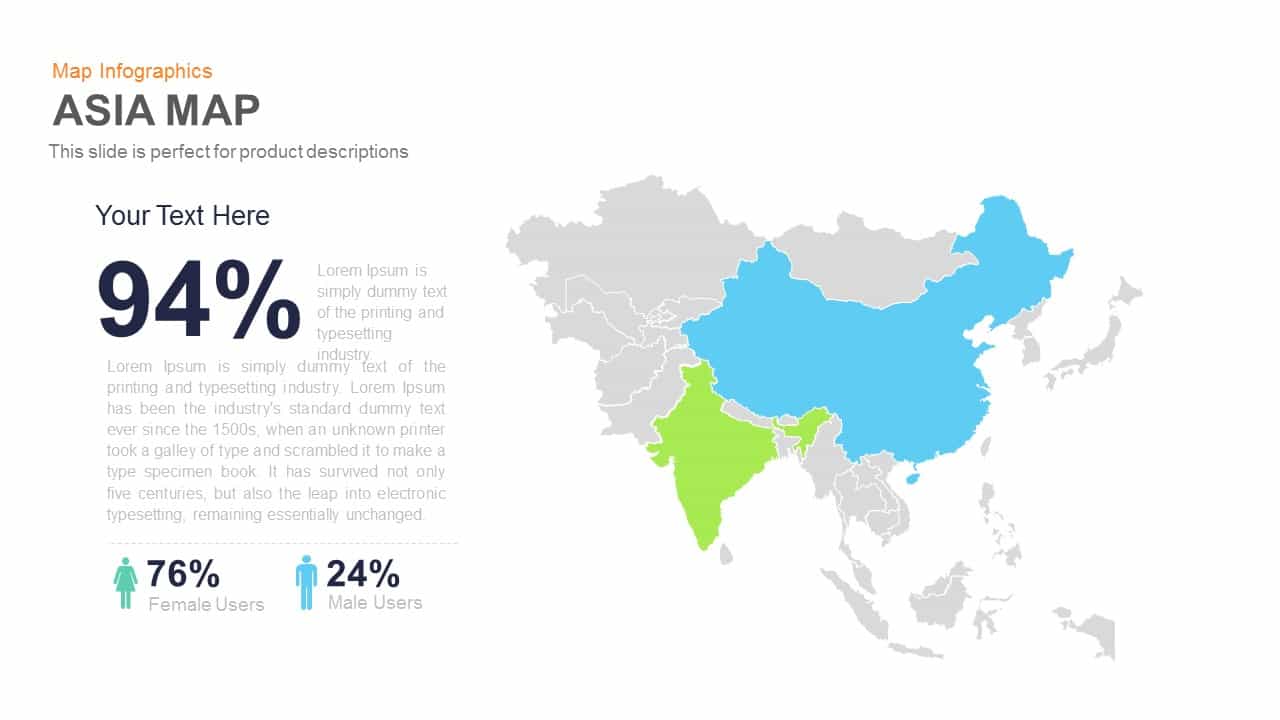
Asia Map PowerPoint Template and Keynote Slide
Maps
Premium
-

3D Printing Deck PowerPoint Template
PowerPoint Templates
Premium
-

Multipurpose Business PowerPoint Template
PowerPoint Business Templates
Premium
-
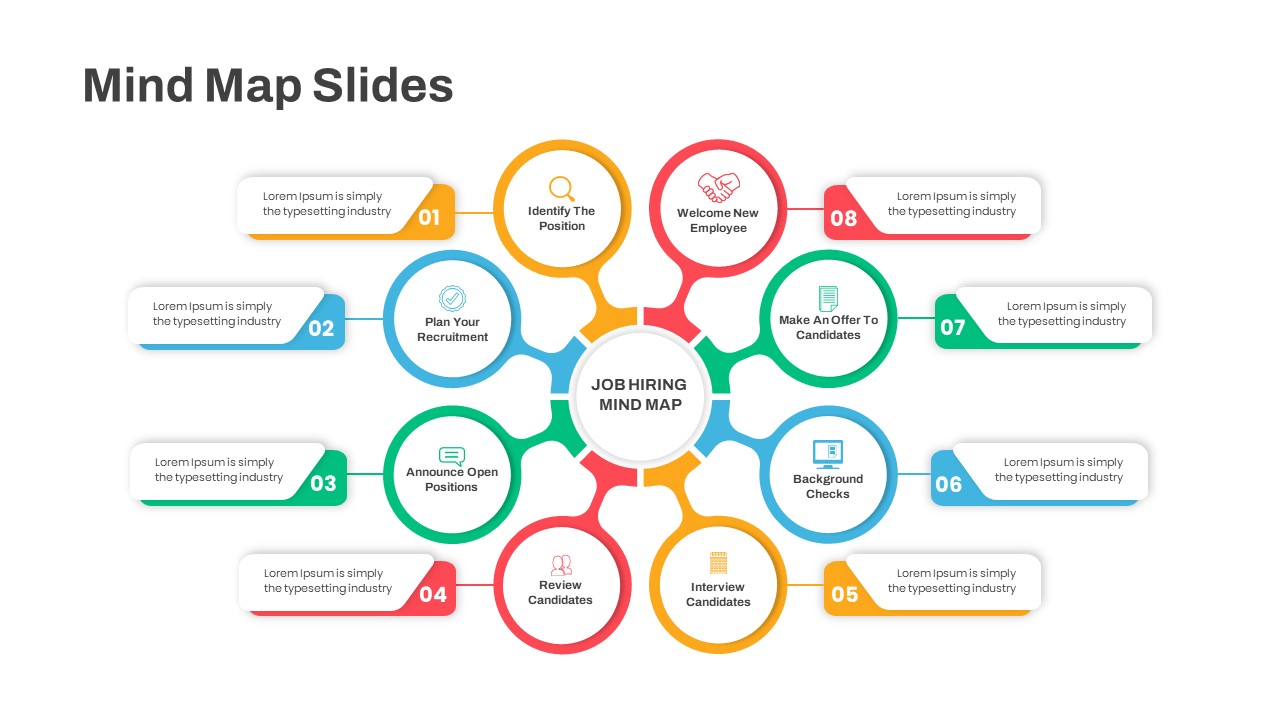
Mind Map PowerPoint Template Slides
Mind Map PowerPoint Template
Premium
-

Finance Consulting PowerPoint Template
PowerPoint Templates
Premium
-
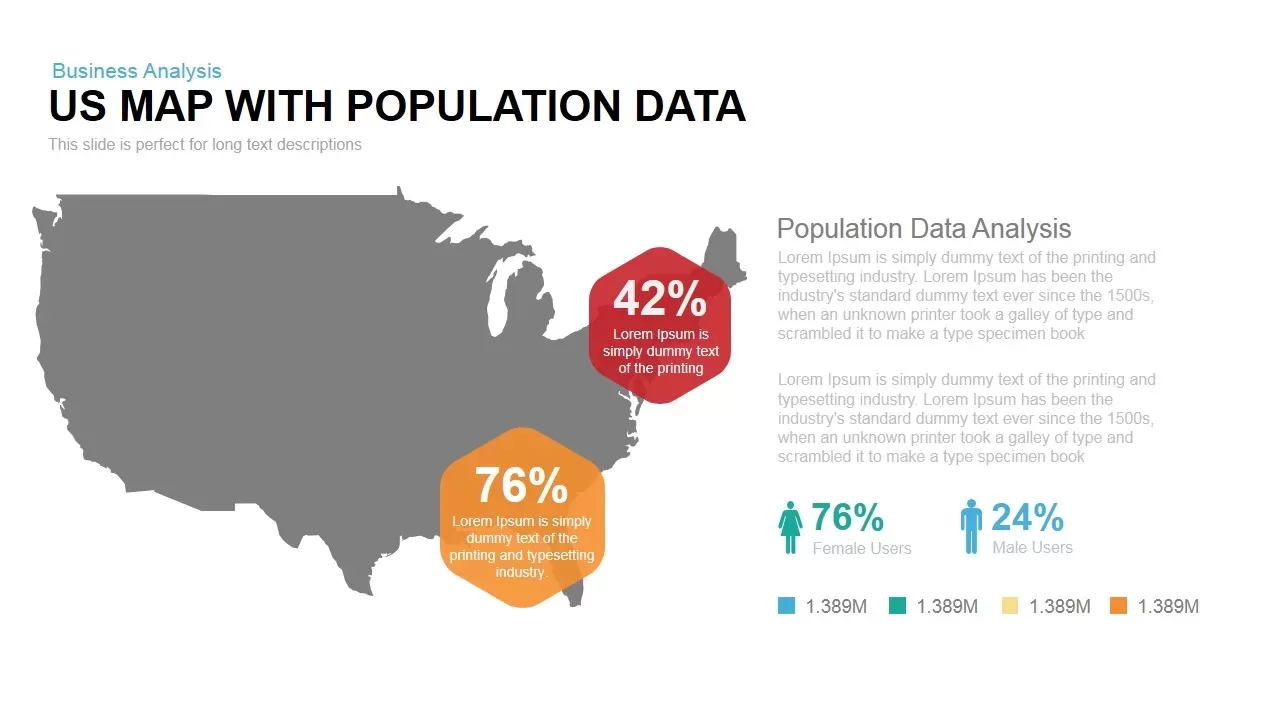
US Map with Population Data PPT Template
Maps
Premium
-
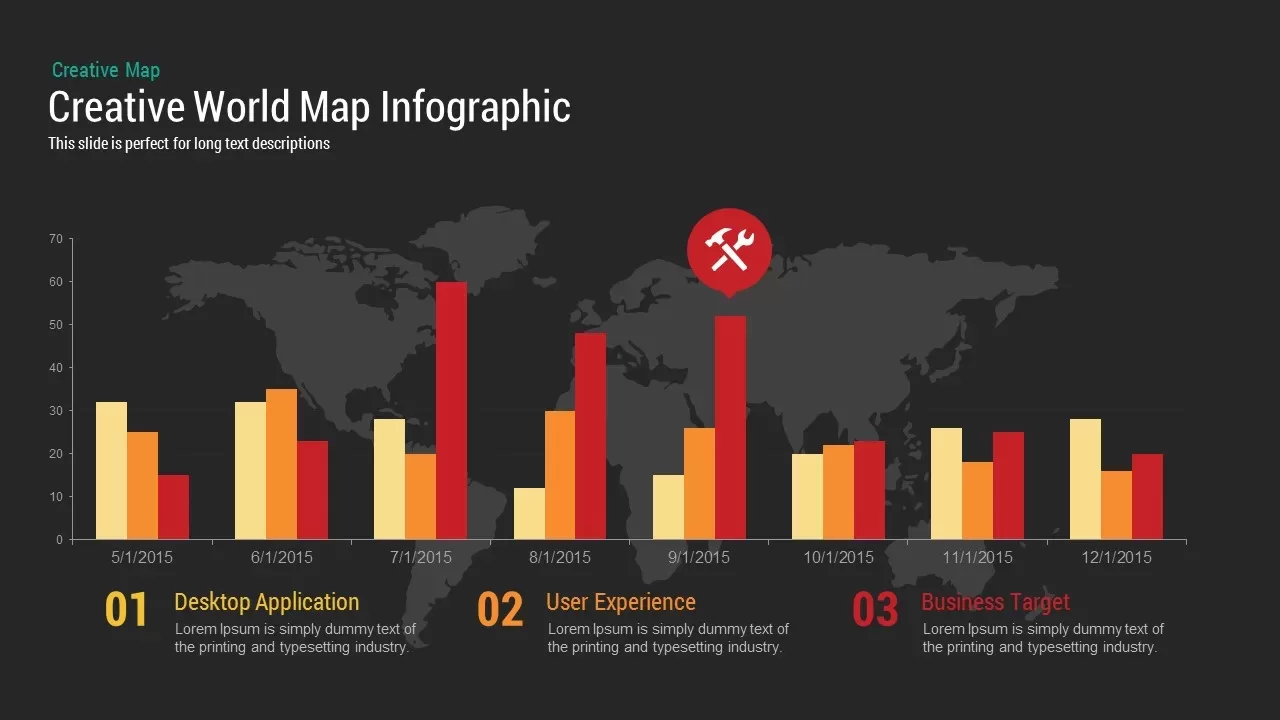
World Map Infographic PowerPoint Template and Keynote Slide
PowerPoint Charts
Premium
-
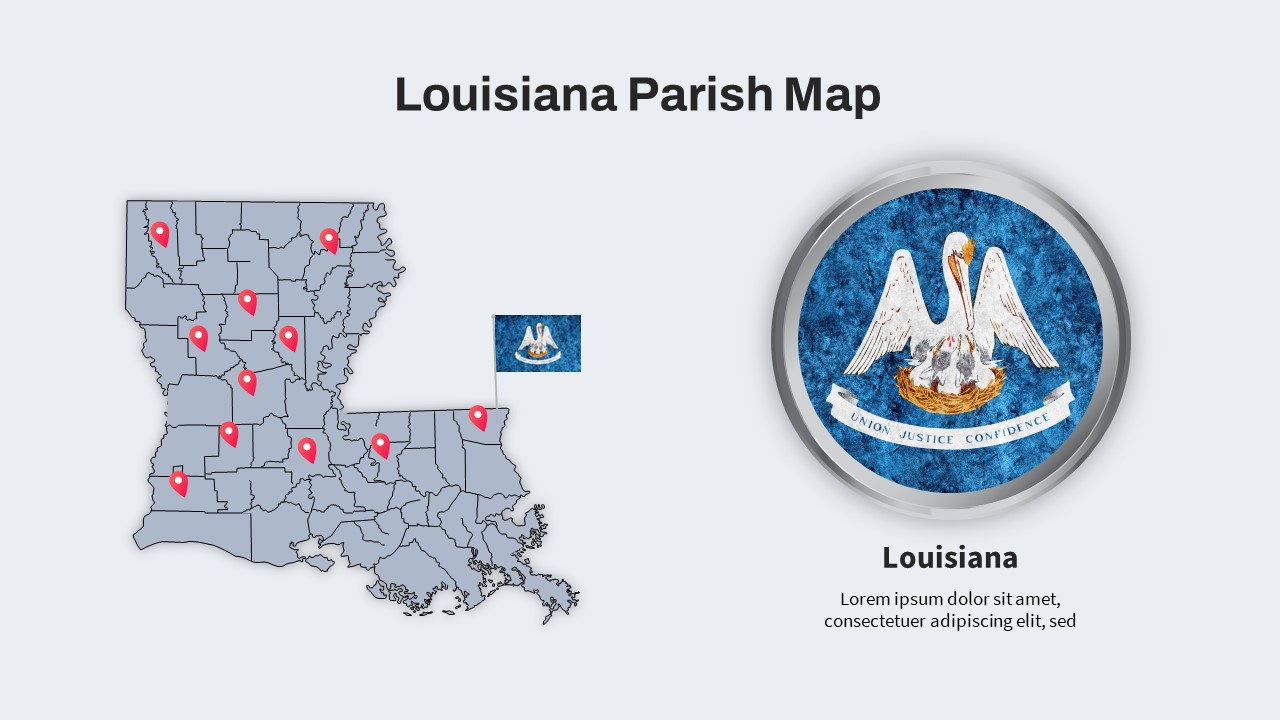
Louisiana Parish Map PowerPoint Template
PowerPoint Templates
Premium
-
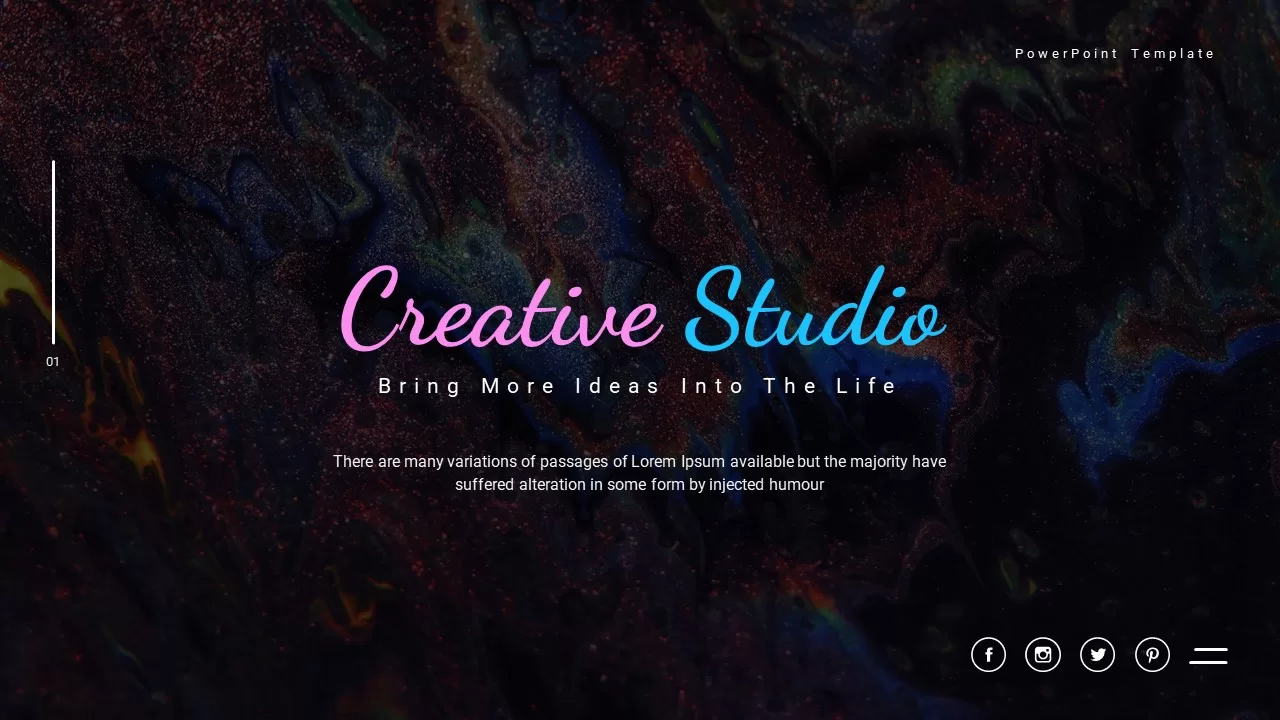
Creative Studio PowerPoint Template
PowerPoint Business Templates
Premium
-
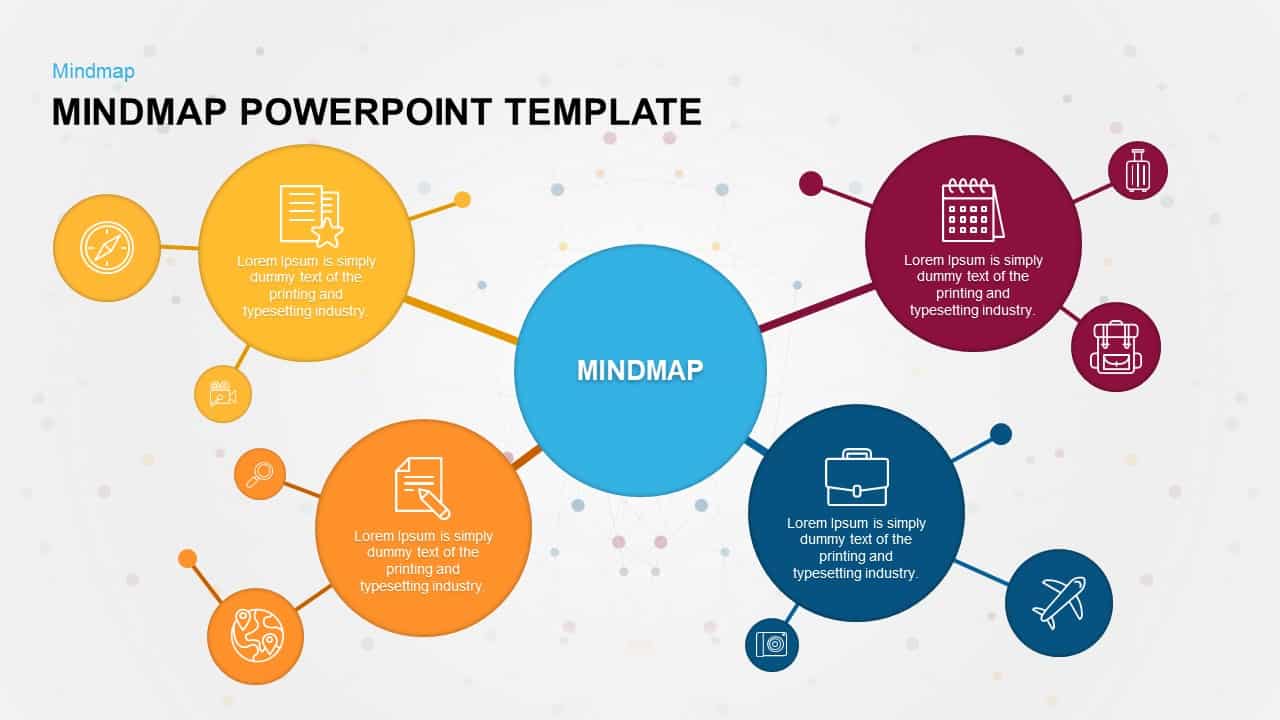
Mind Map PowerPoint Template and Keynote Slide
Diagrams
Premium
-

Cyber Monday PowerPoint Template
PowerPoint Business Templates
Premium
-
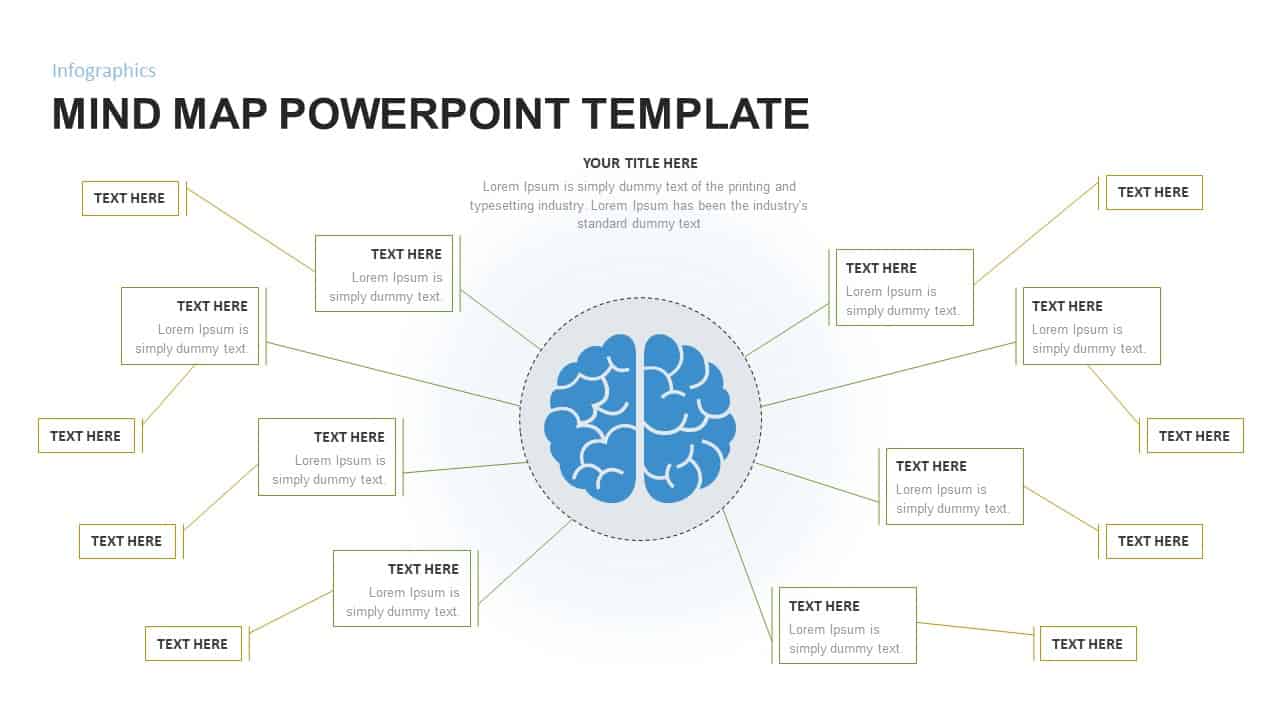
Creative Mind map PowerPoint Template
Mind Map PowerPoint Template
Premium
-

Disaster Management Template
PowerPoint Templates
Premium
-
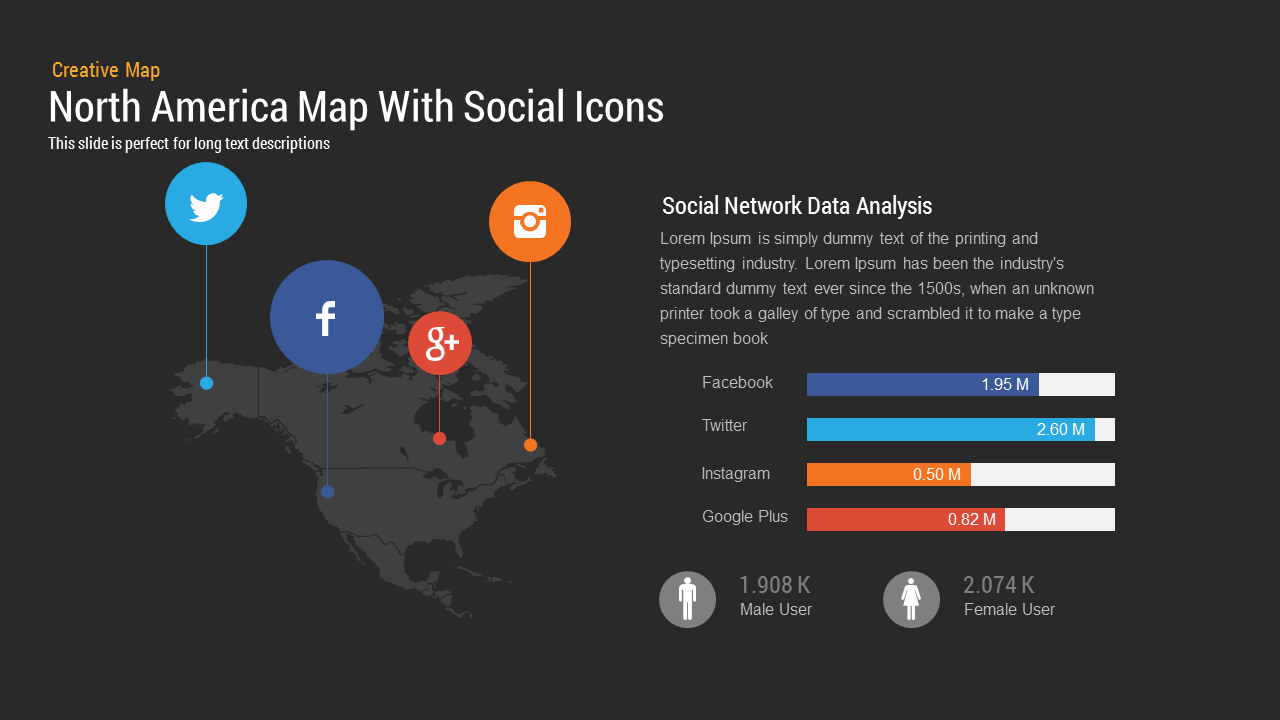
North America Map PowerPoint Template and Keynote With Social Icons
Maps
Premium
-
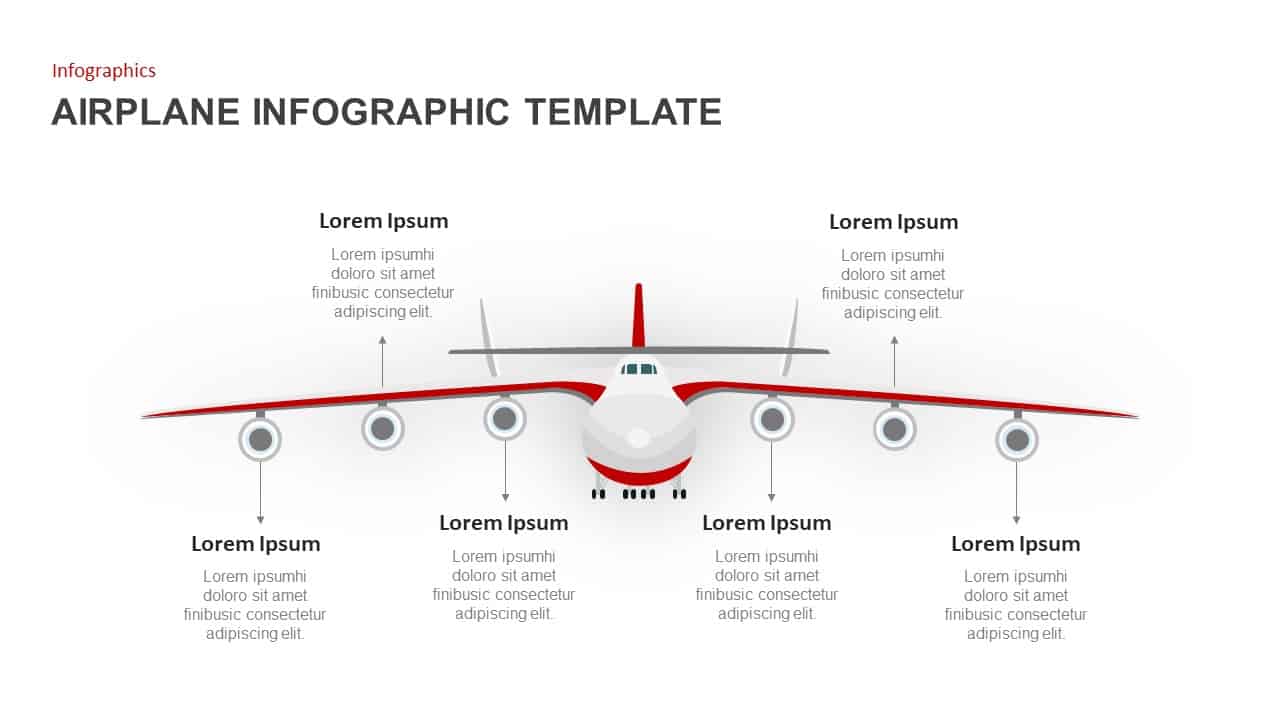
Infographic Airplane PowerPoint Template and Keynote
Diagrams
Premium
-
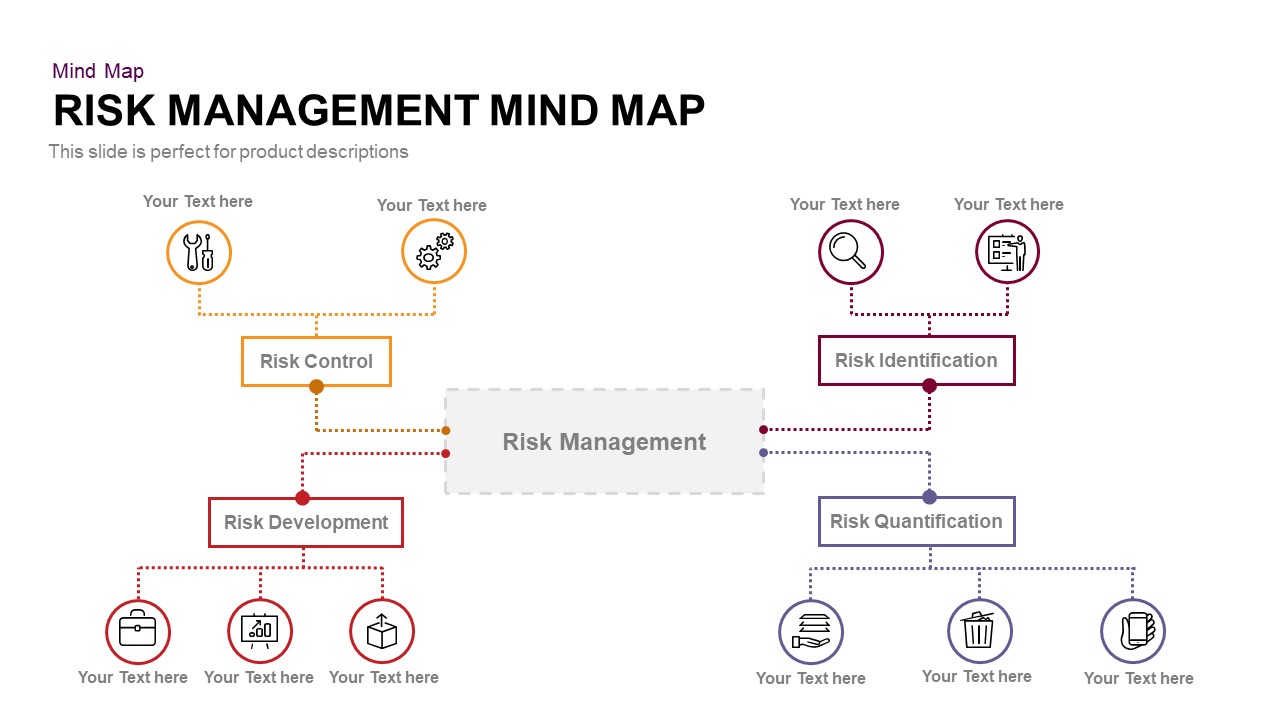
Risk Management Mind Map PowerPoint Template
Diagrams
Premium
-
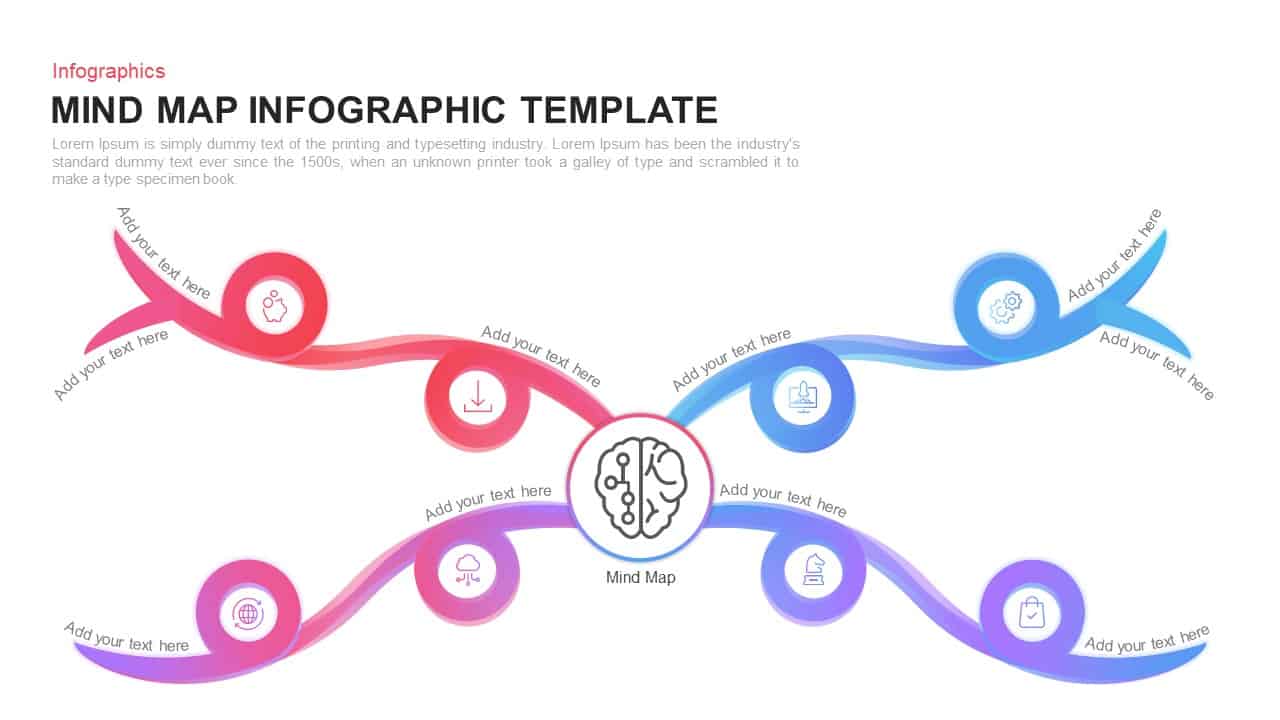
Mind Map Template for PowerPoint and Keynote
Infographic
Premium
-
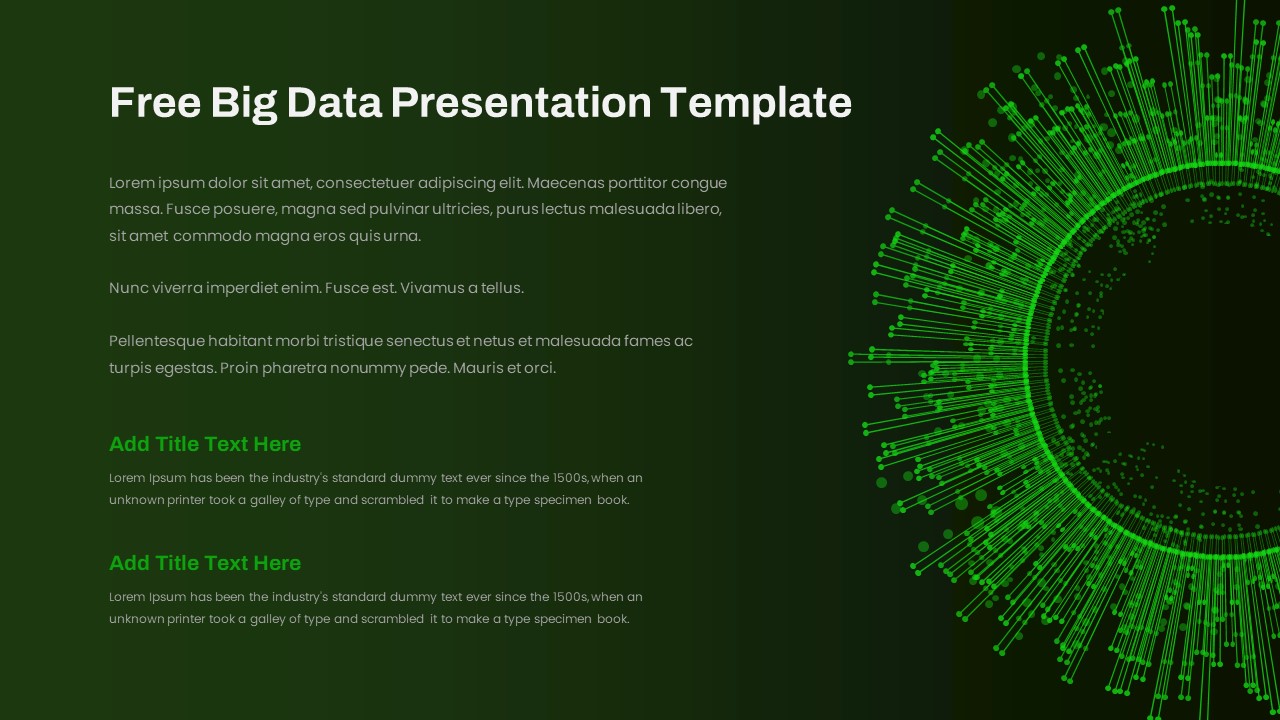
Free Big Data PowerPoint Template
PowerPoint Templates
Free
-
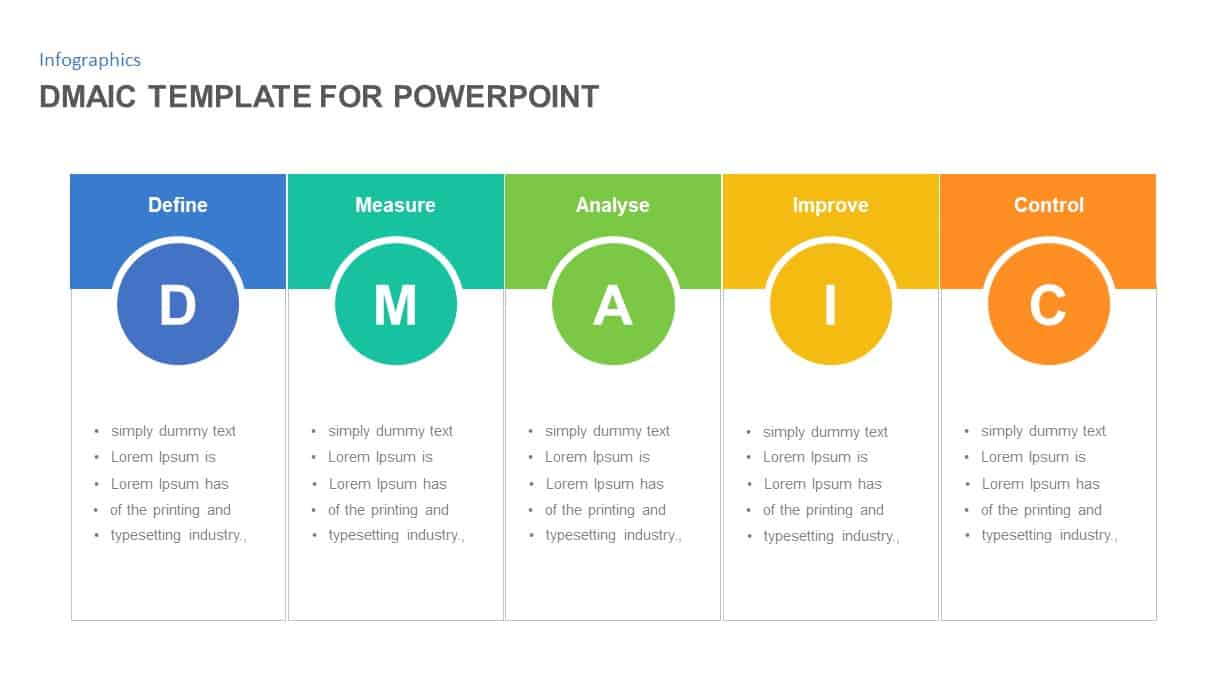
DMAIC PowerPoint Template
Business Models
Premium
-
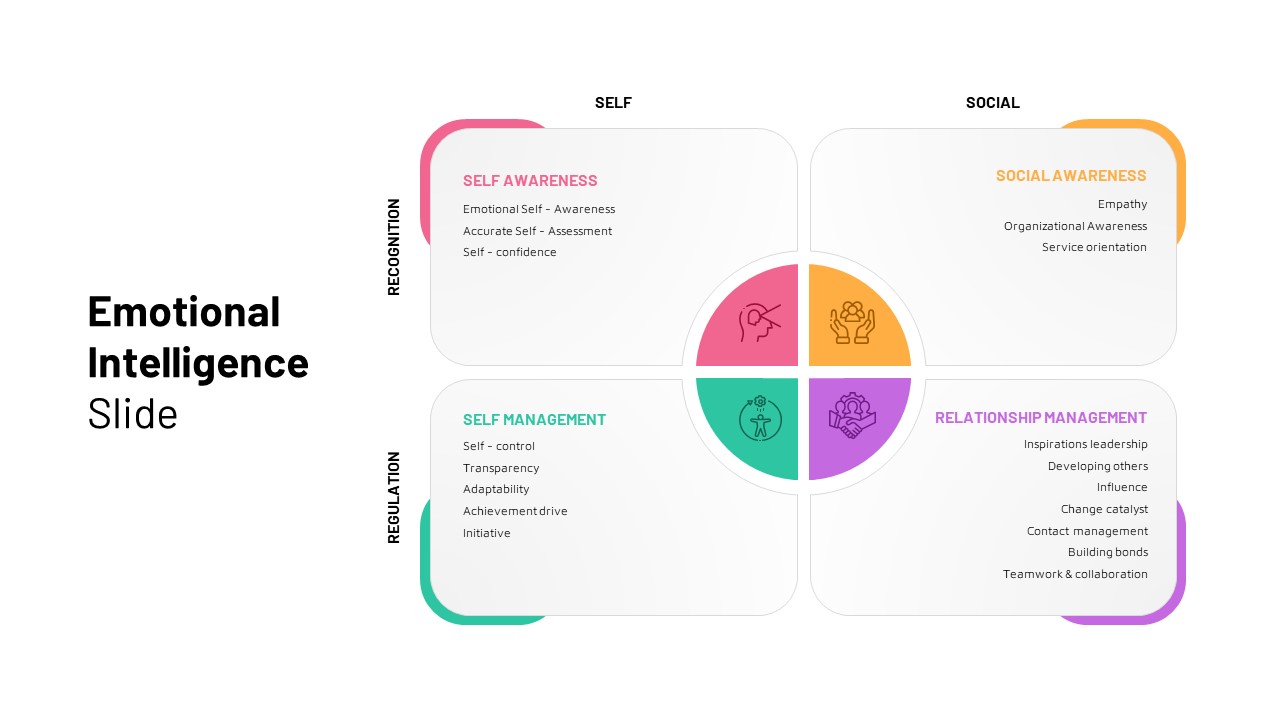
Emotional Intelligence Slide
PowerPoint Templates
Premium
-
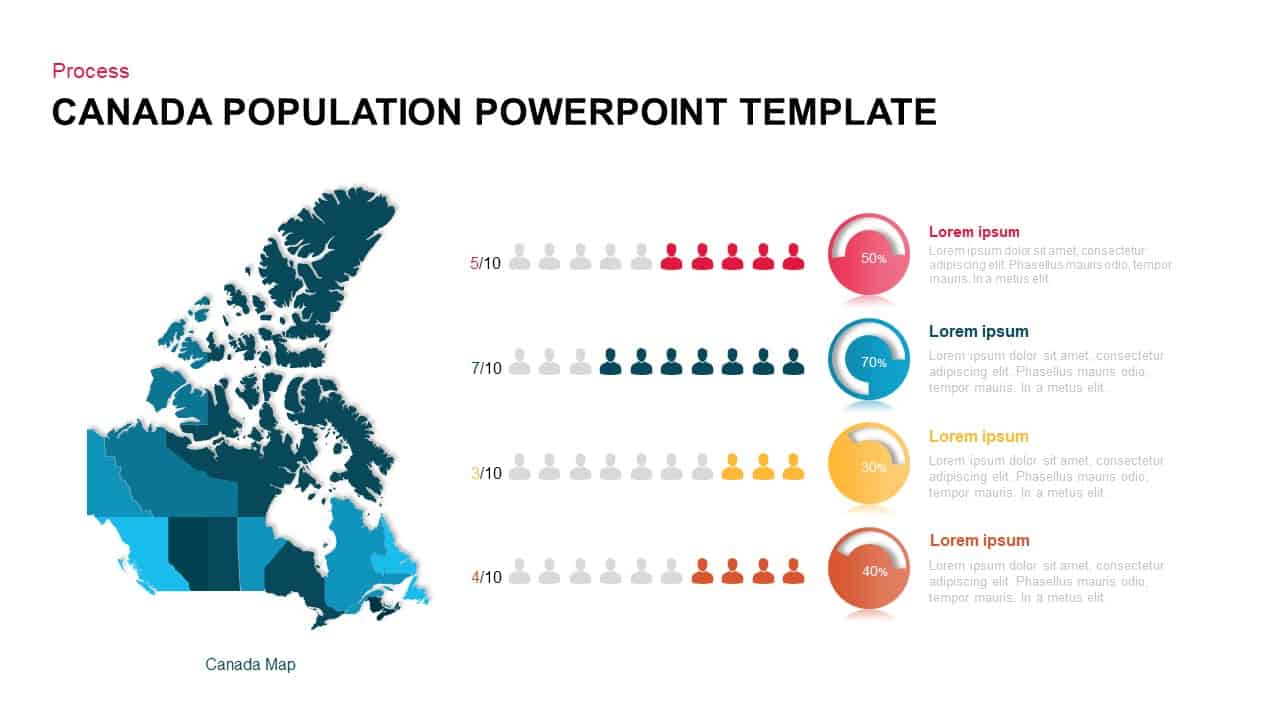
Canada Map & Population Template for PowerPoint and Keynote
Maps
Premium