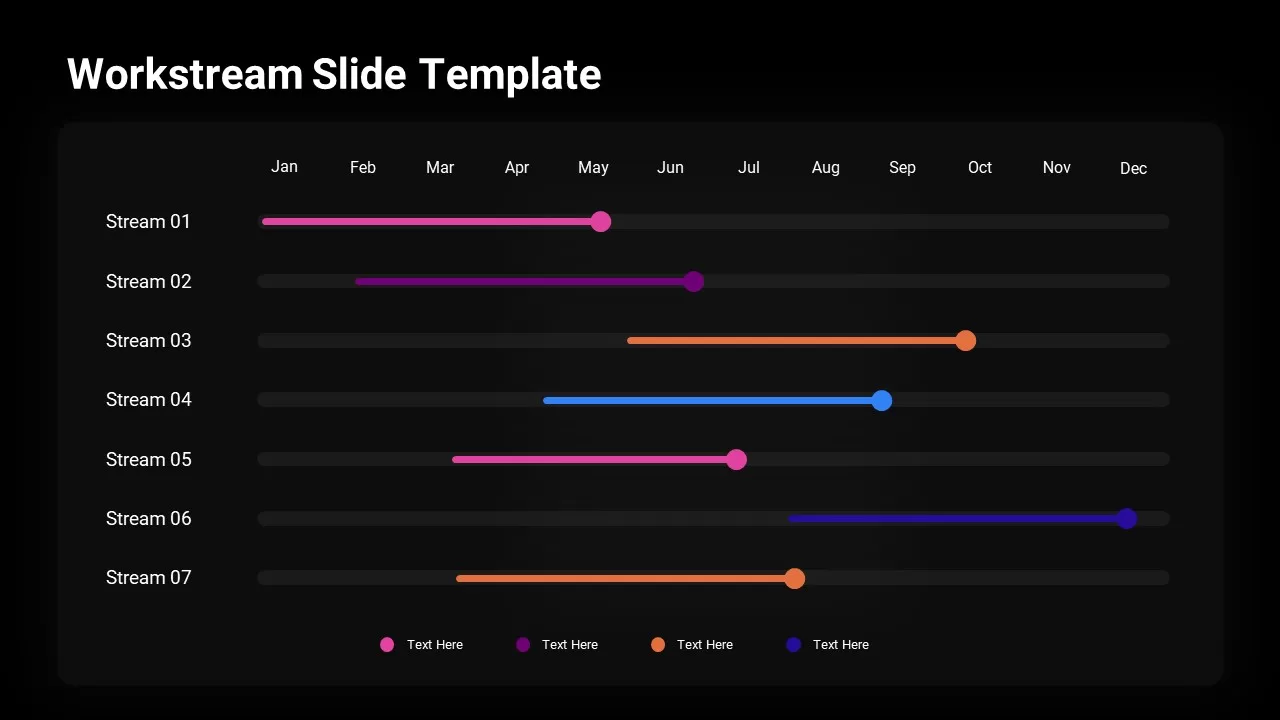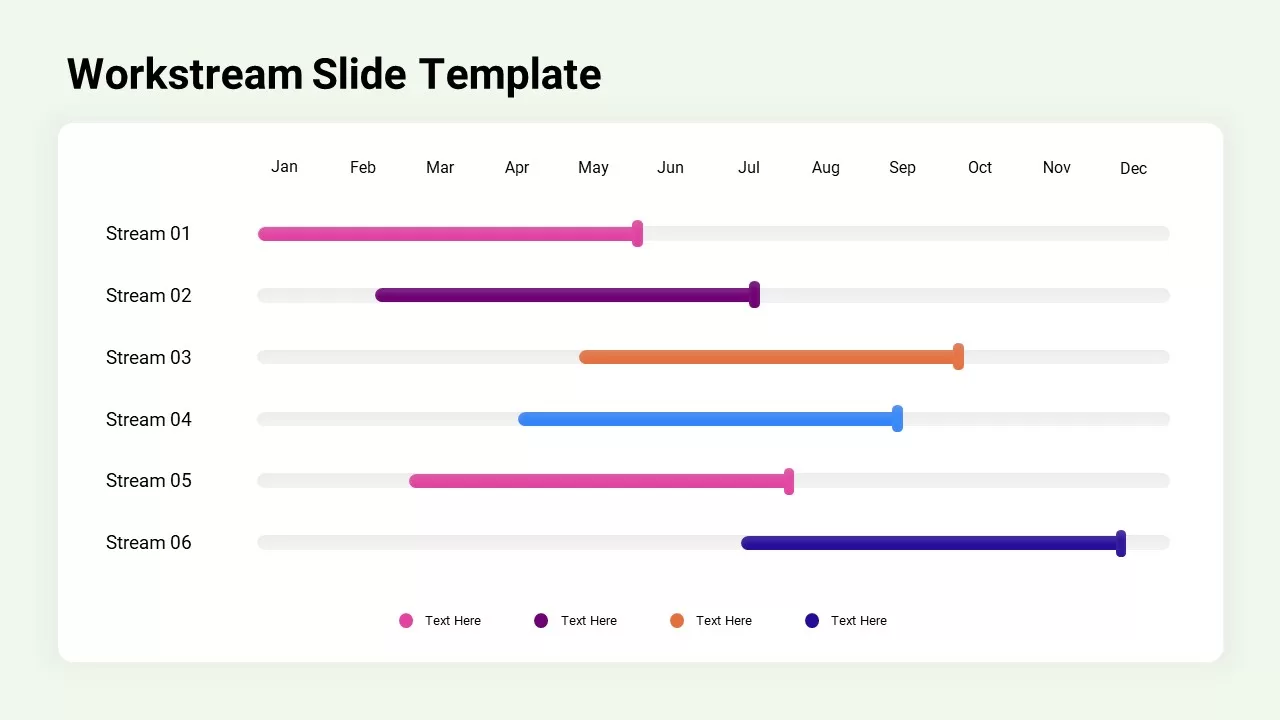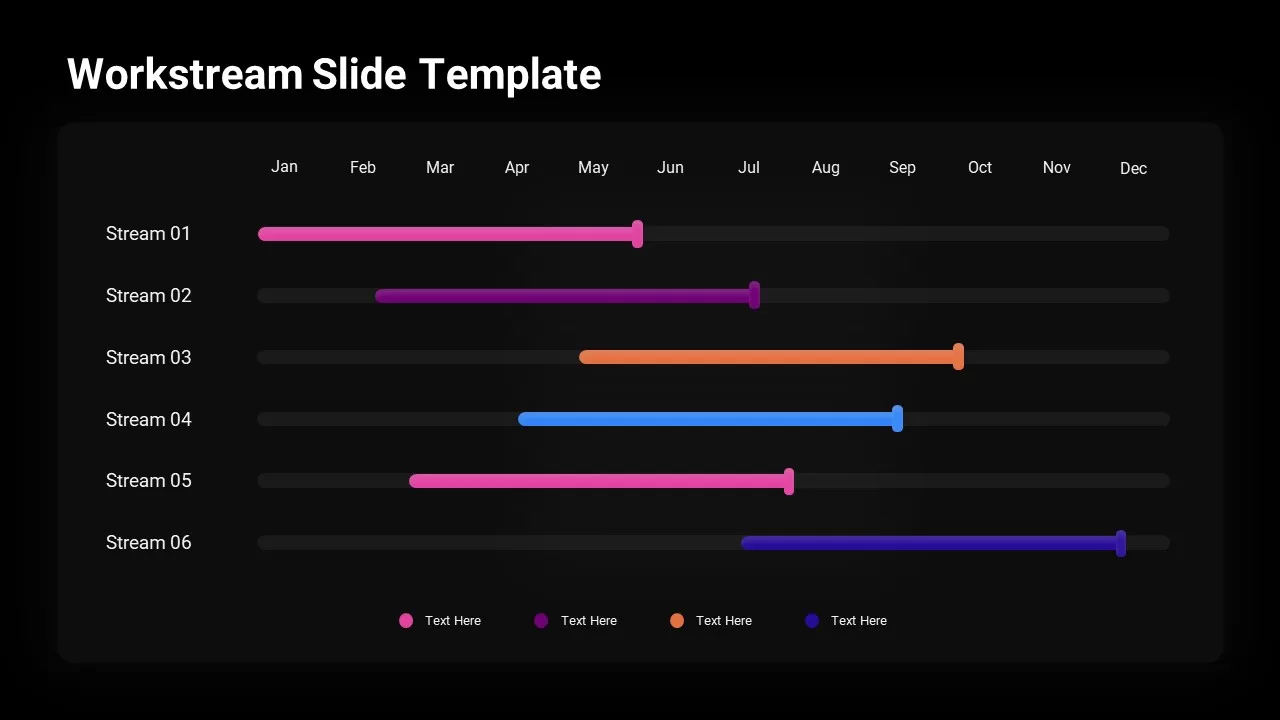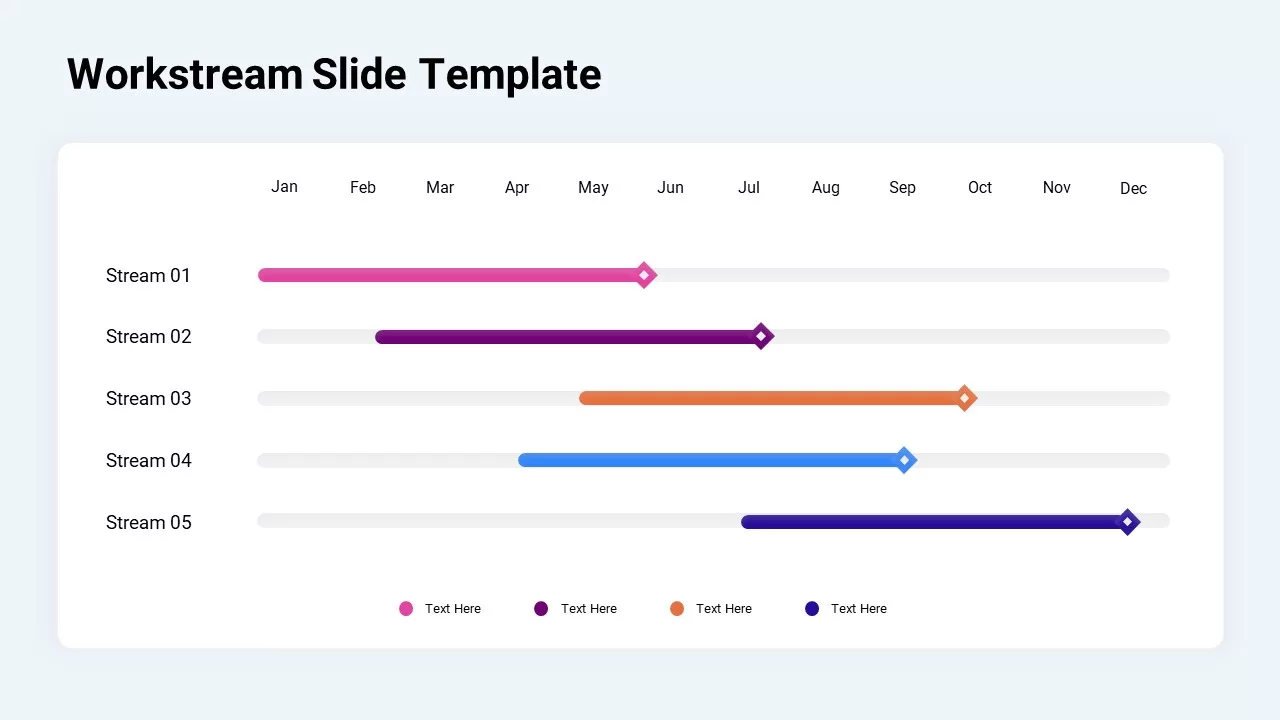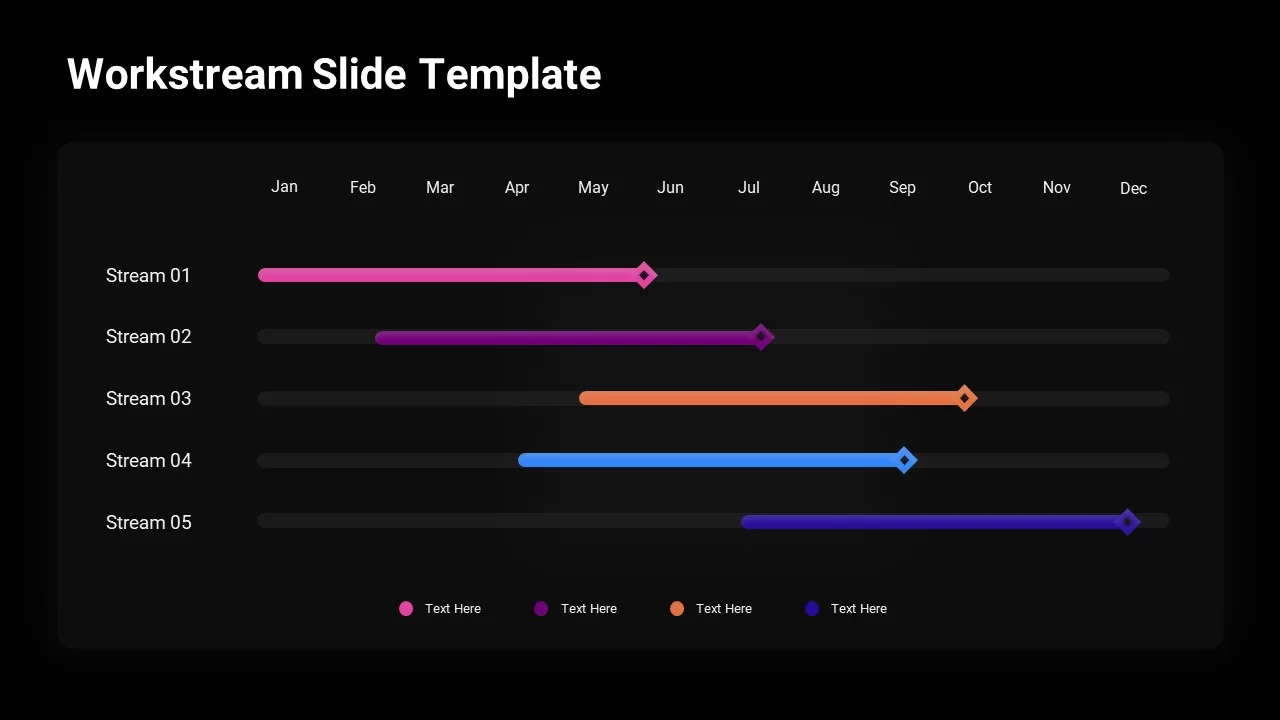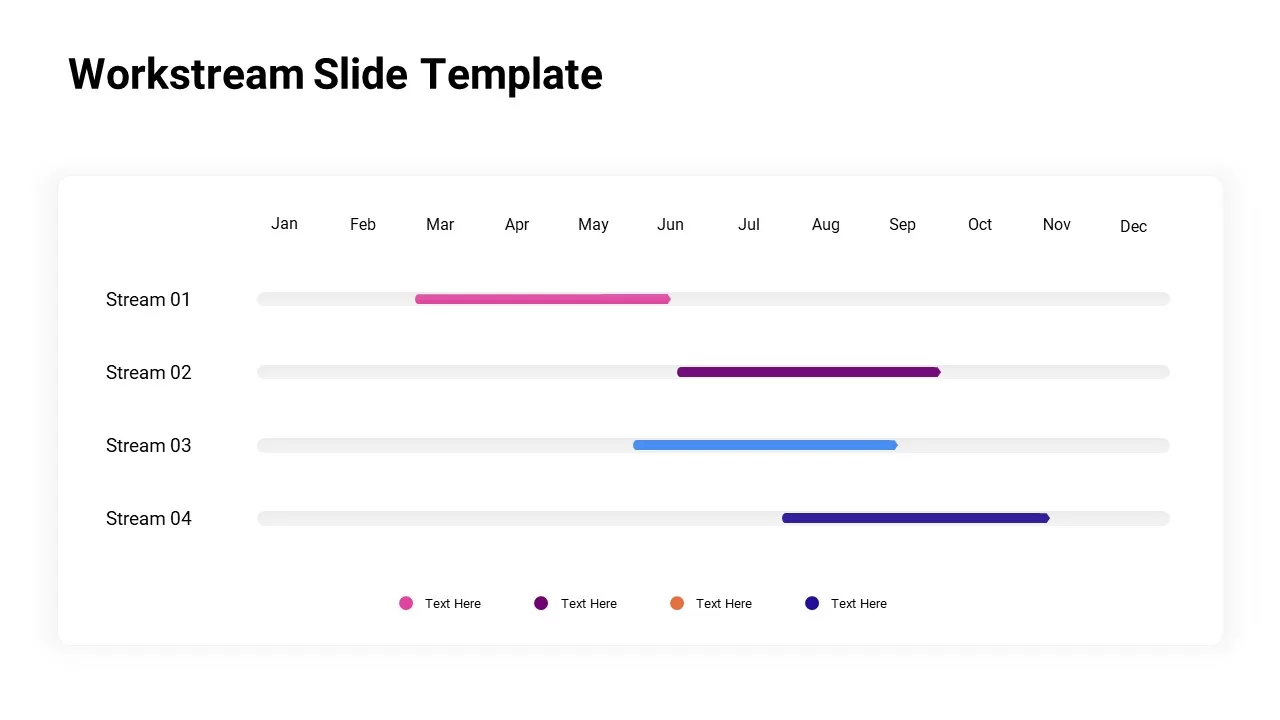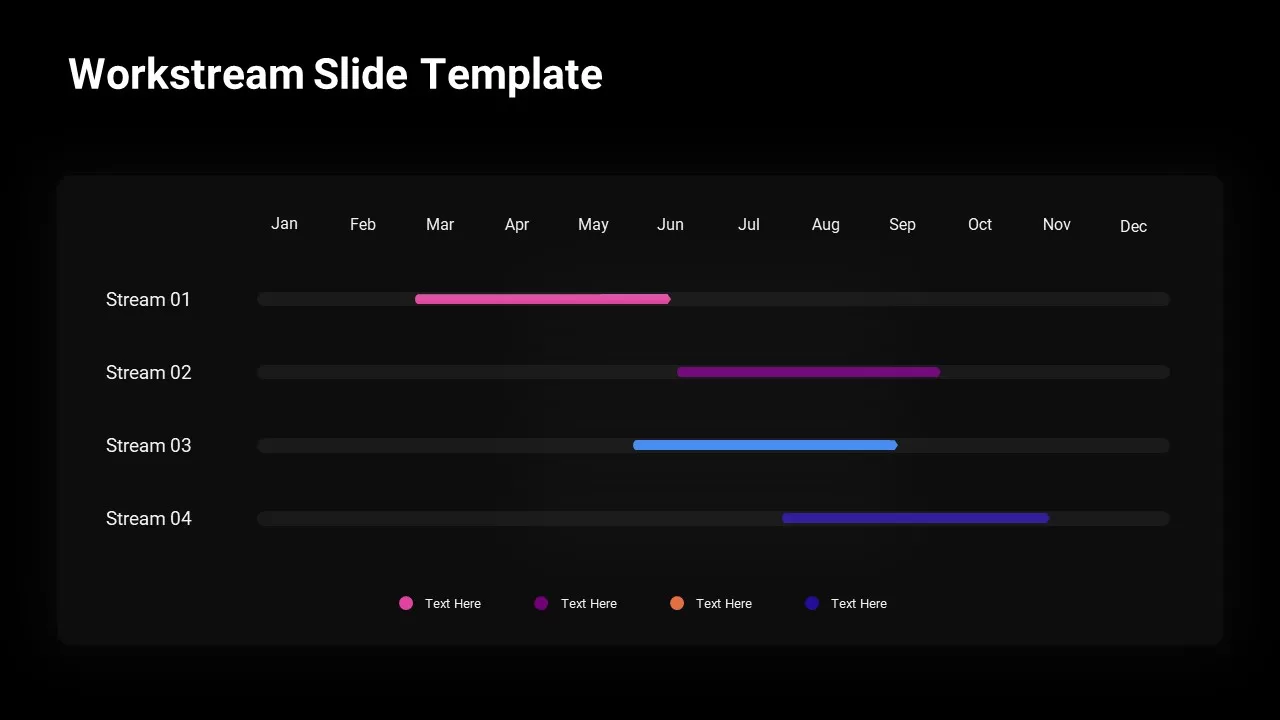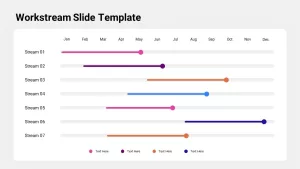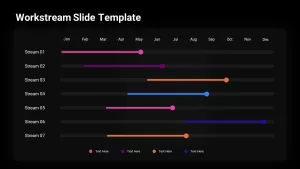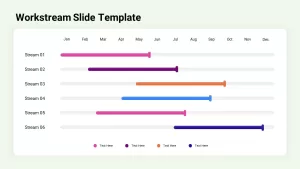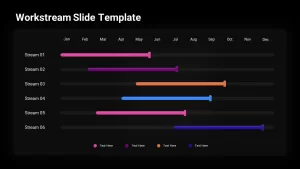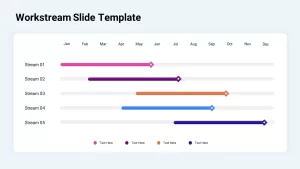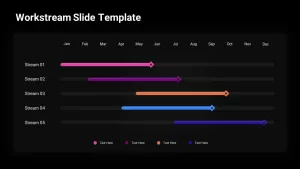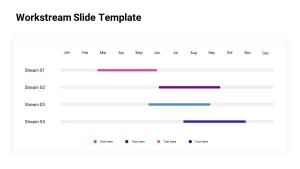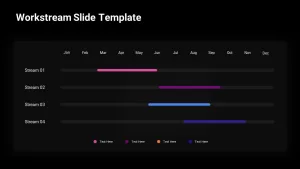Home » PowerPoint Templates » Workstream Slide Template
Workstream Slide Template
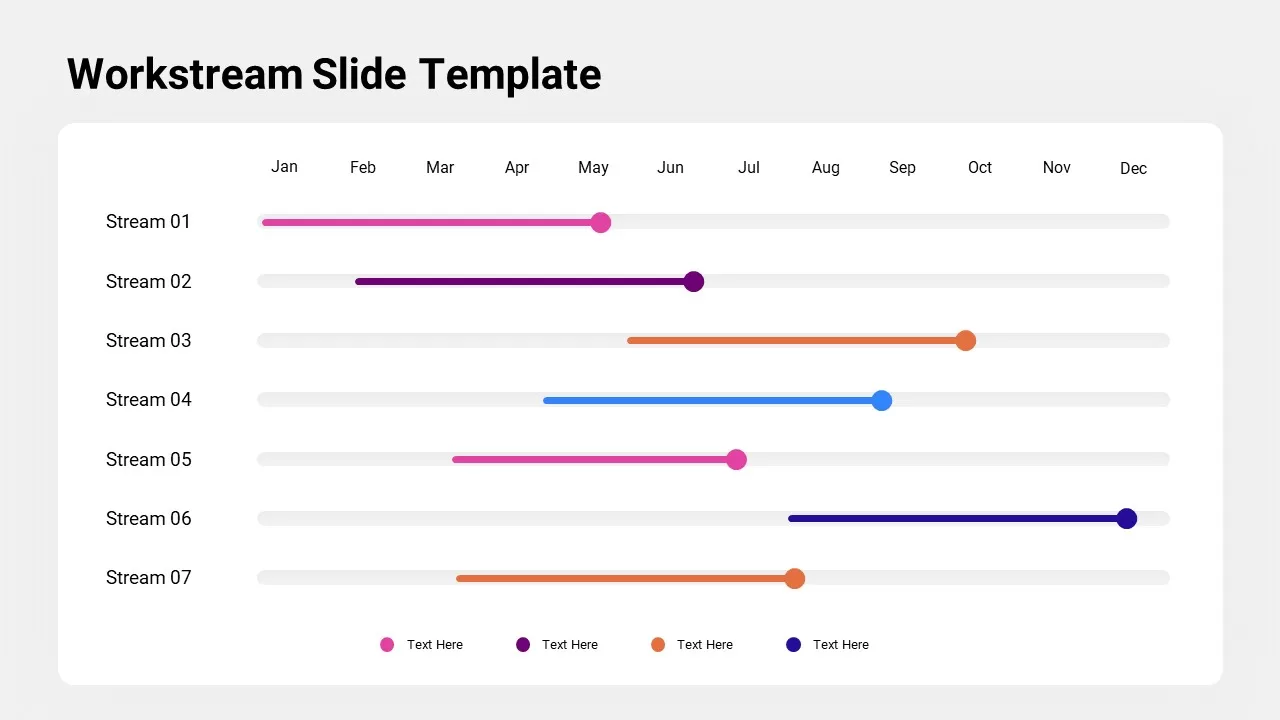
- Version
- Download 60
- File Size 0.00 KB
- File Count 1
- Create Date February 14, 2023
- Last Updated January 12, 2024
Workstream Slide Template
Are you looking for a design that presents an annual work plan for your project? Our customizable workstream slide template helps you schedule the workstream plan. An actional program is vital to get the desired output. This easy-to-edit workstream slide for powerpoint is best for planning annual schedules for the users. The eight-slide template has four streamlined variant designs showcasing the workstreams and their procedures throughout the year. The powerpoint workstream slide is an engaging visual graphic that enables users to create work plans with the help of table layout and coded color lines. It is a simple yet useful tool for project managers to assign work with an editable powerpoint.
The table powerpoint workstream template contains columns and rows. The columns represent the months of the year. There are colorful bars in each row of varying sizes. You can give a legend on the bottom footage. The bars are color-coded. Each color represents a different meaning. For instance, the pink color suggests work to be continued, the orange bars indicate work stream at risk, and blue represents OK status. The users can edit workstream columns and rows according to the nature of the work allocated. The rows and bars vary in number. It has 4 to 7 rows in powerpoint tables.
The black and white background workstream slide for powerpoint presentation allow interactive presentation with quick views. This multidisciplinary template could be useful for HR managers and project managers to show their work assignments annually. This is a professional vector design for planning works. Users can use it as a project roadmap template if editing with project strategies. Besides, the color, size, shape, and overall features are 100% editable. Use process flow slides and charts for professional powerpoint presentations.
Attached Files
| File | Action |
|---|---|
| https://premiumdownloads.s3.amazonaws.com/SB02734-Workstream Slide Template.ZIP | Download |
Login to download this file
Add to favorites
Add to collection
-
Item ID
SB02734 -
Rating
0.0
(0 reviews)
Related Templates
-

Annual Report PPT Template
Business Models
Premium
-
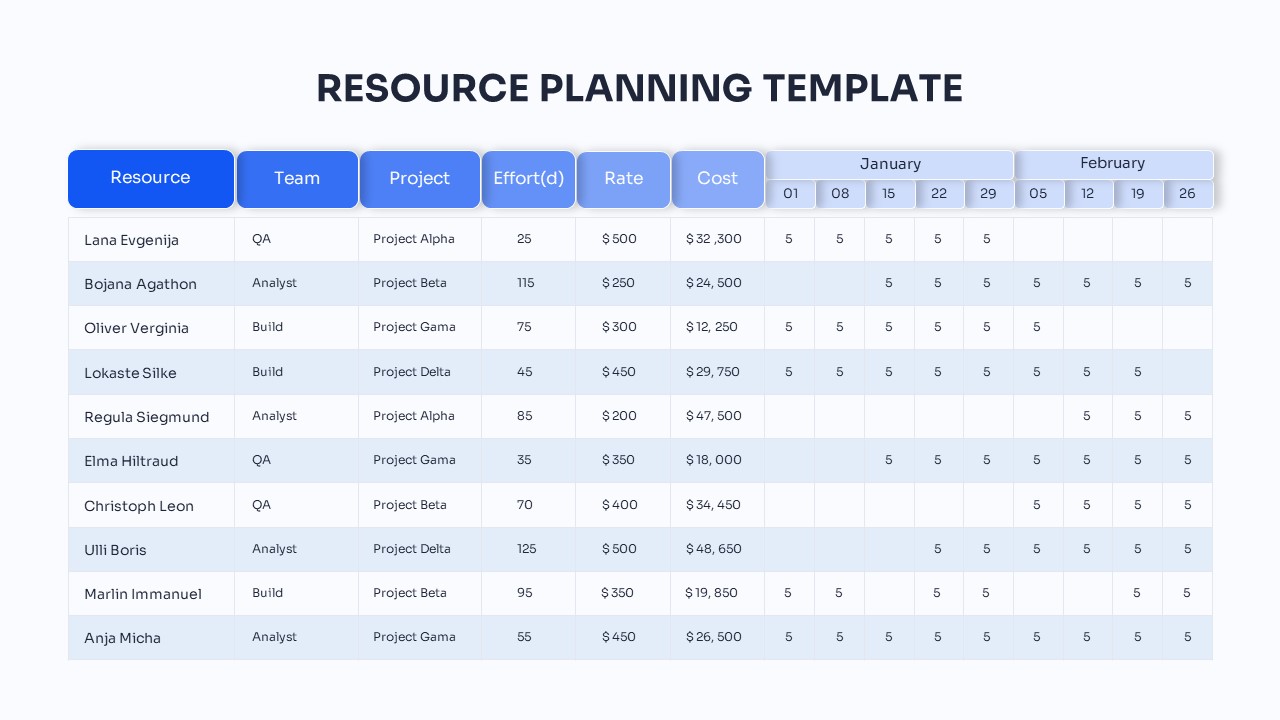
Resource Planning PowerPoint Template
PowerPoint Templates
Premium
-
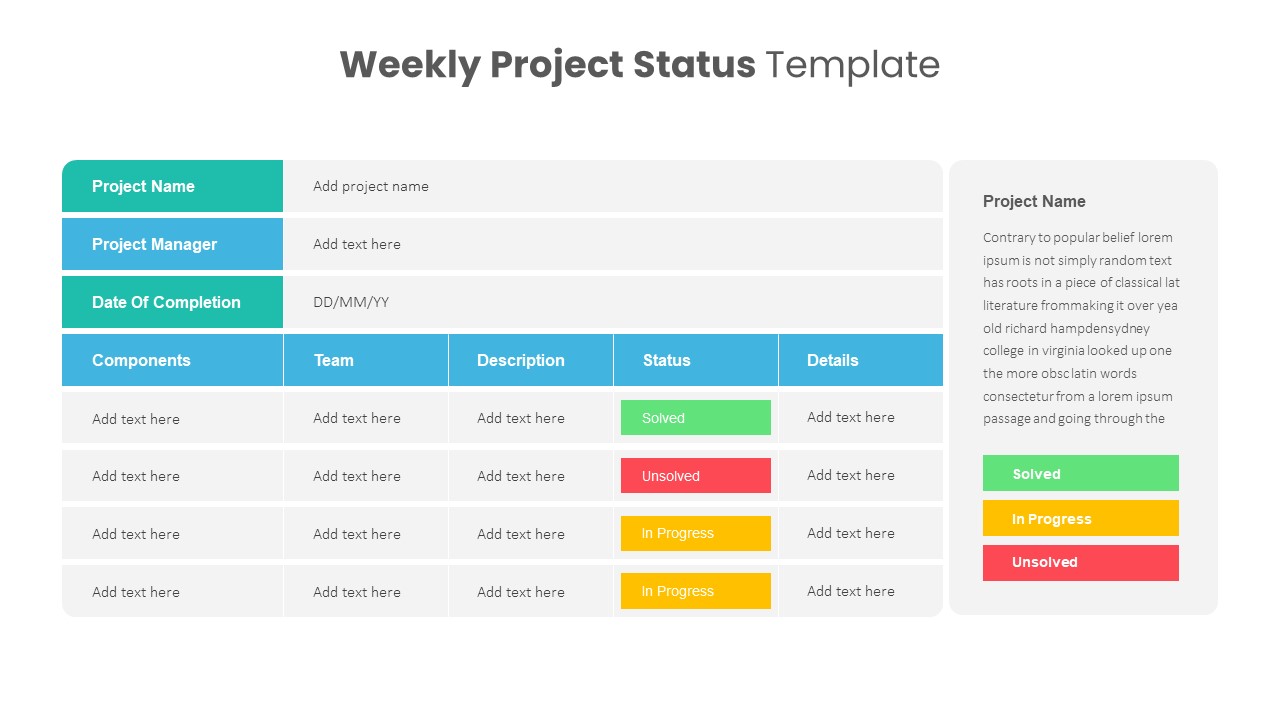
Weekly Project Status Template
PowerPoint Templates
Premium
-

Stakeholder Register PowerPoint Template
PowerPoint Templates
Premium
-
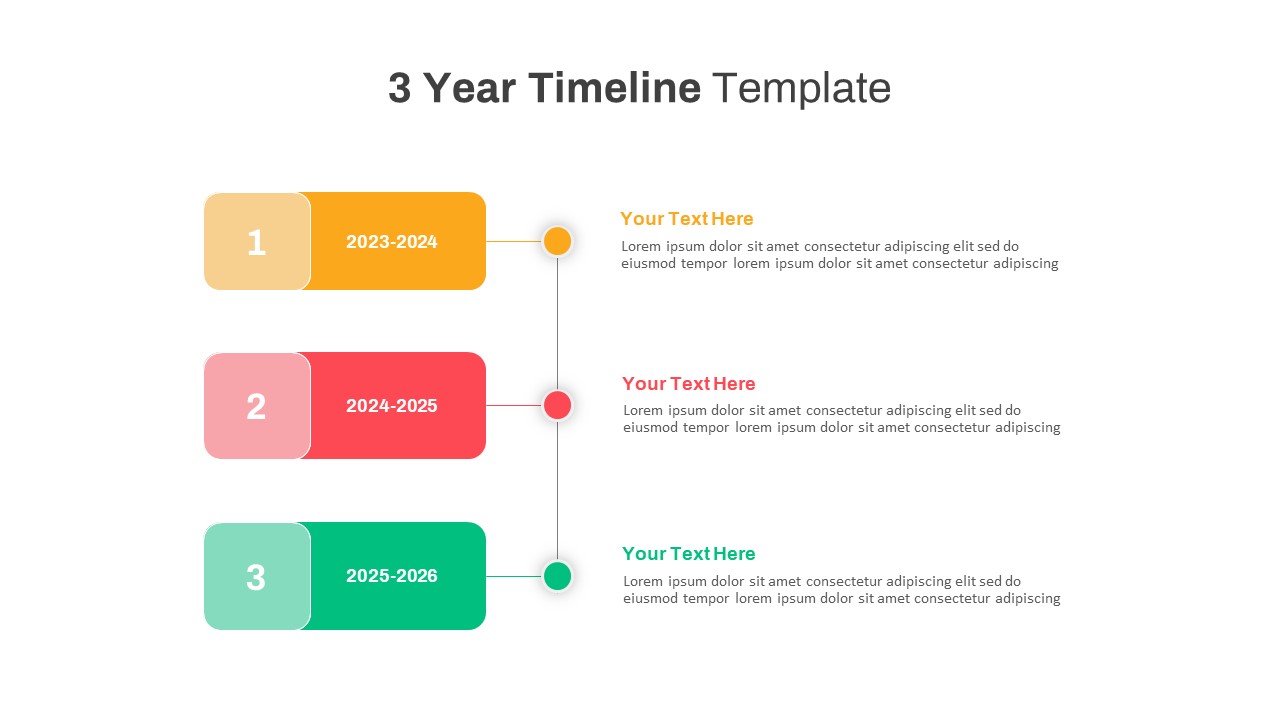
3 Year Timeline PowerPoint Template
Timeline PowerPoint Template
Premium
-
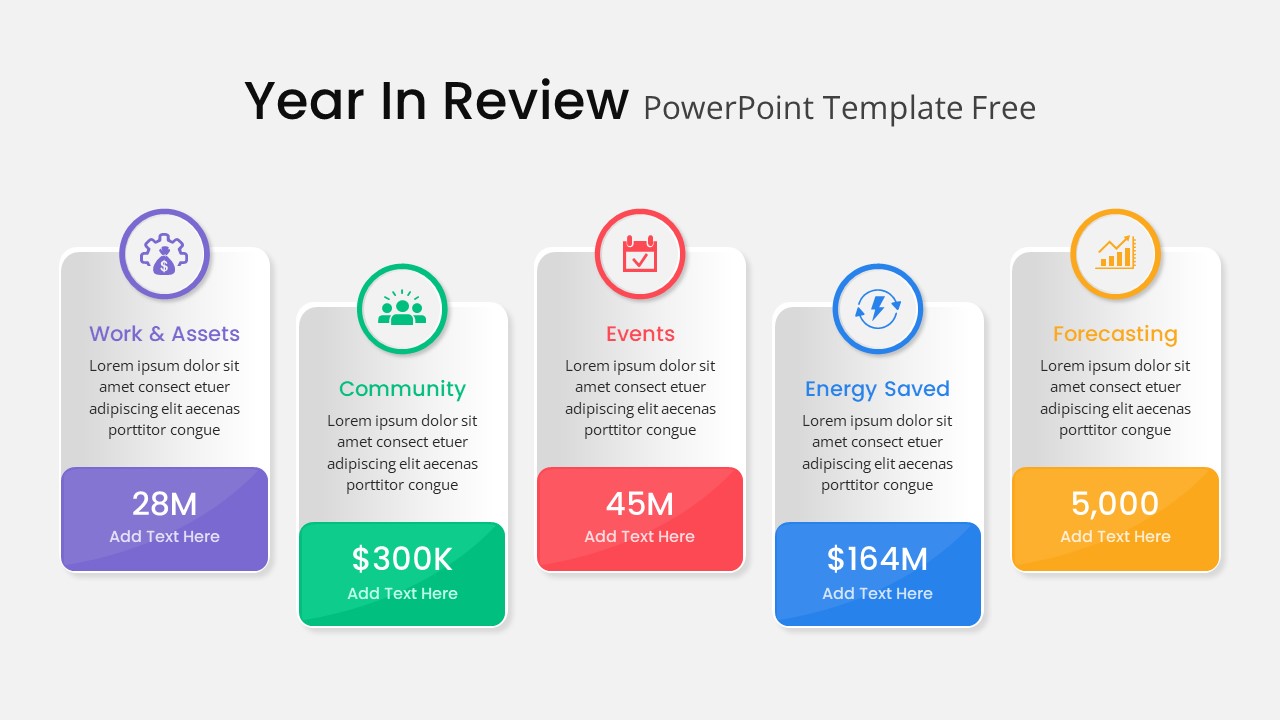
Year In Review PowerPoint Template Free
Free PowerPoint Templates
Free
-
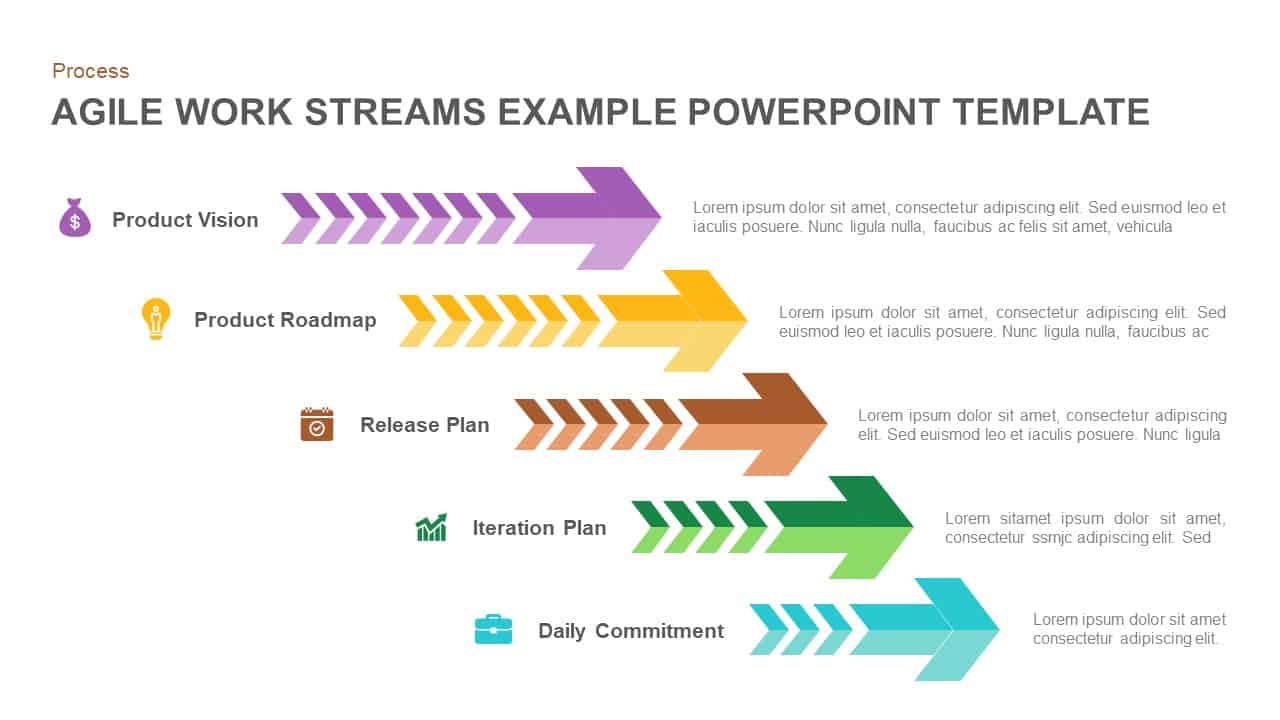
Agile Work Streams Example PowerPoint Template
Arrow Diagrams
Premium
-
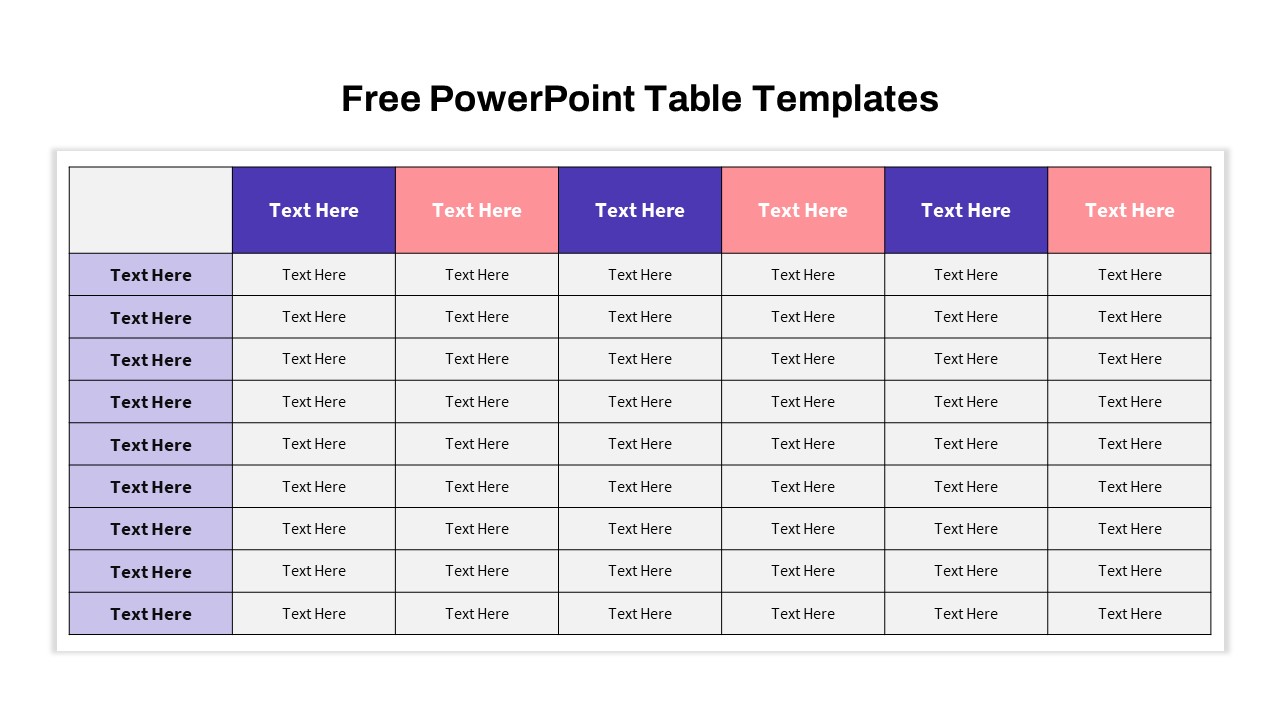
Free PowerPoint Table Templates
PowerPoint Templates
Free
-
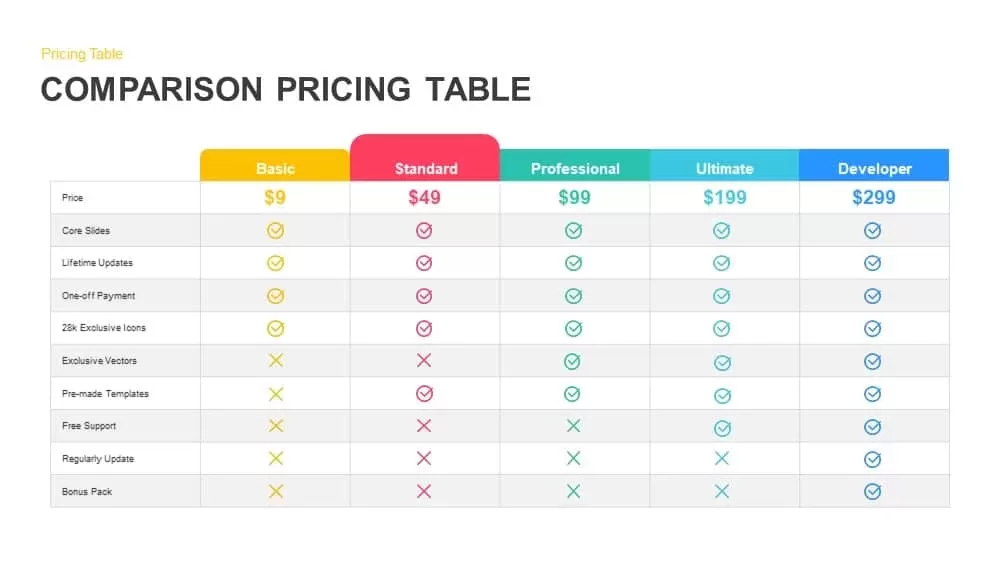
Comparison Pricing Table Template for PowerPoint and Keynote
Infographic
Premium
-

Table of Words Slide Template
Text and Table
Premium
-

Comparison Table for PowerPoint and Keynote Presentation
Tables
Premium
-

Risk Register Template
PowerPoint Templates
Premium
-
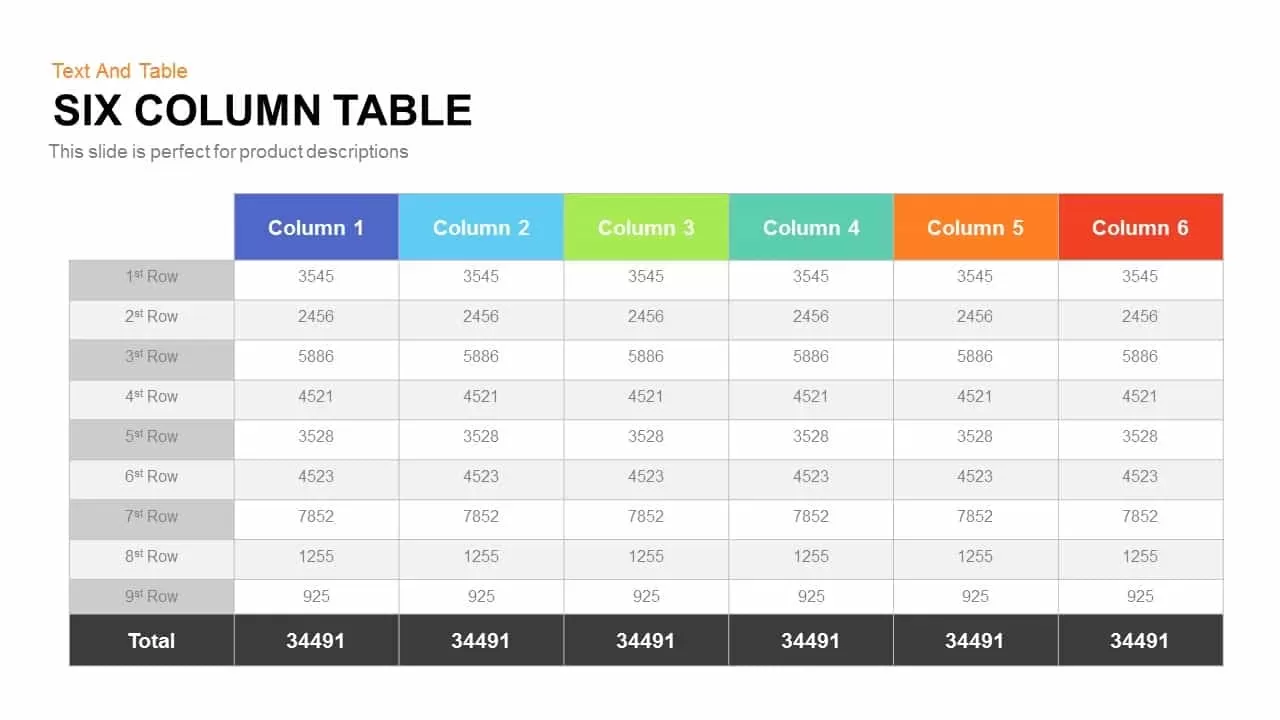
Six Column Table Template for PowerPoint and Keynote
Keynote Templates
Premium
-
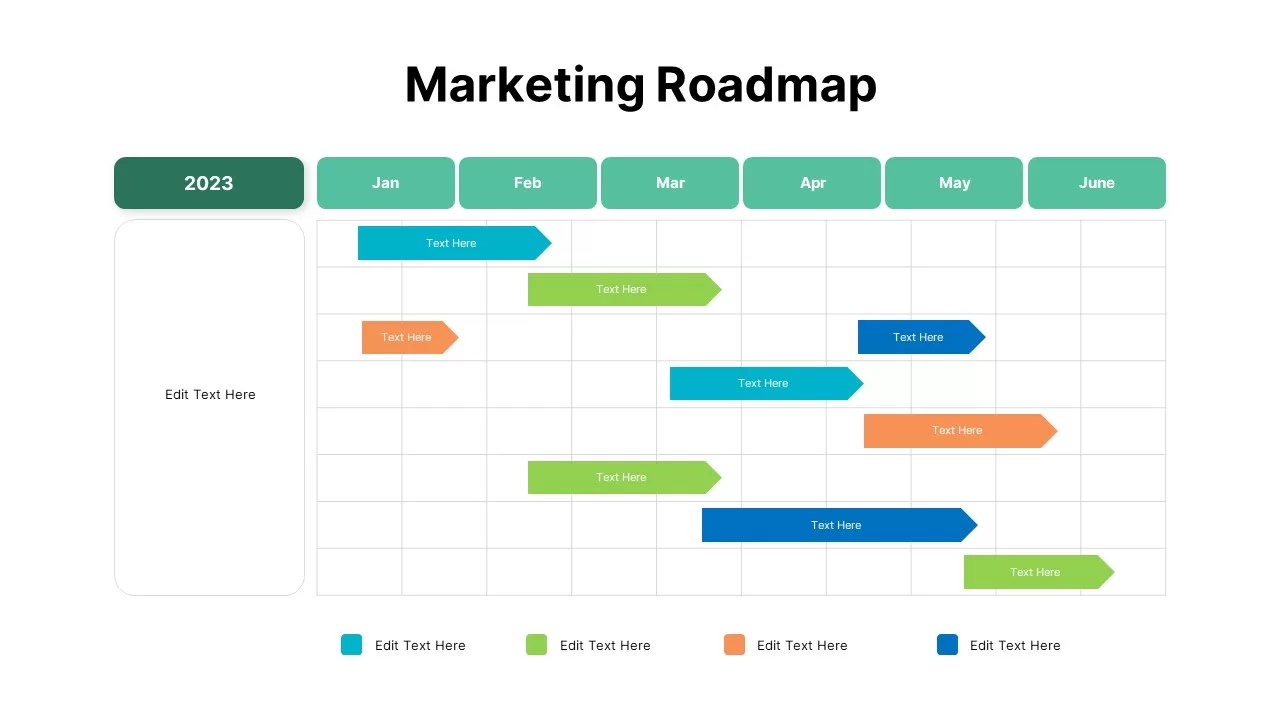
Marketing Roadmap Template
PowerPoint Charts
Premium
-
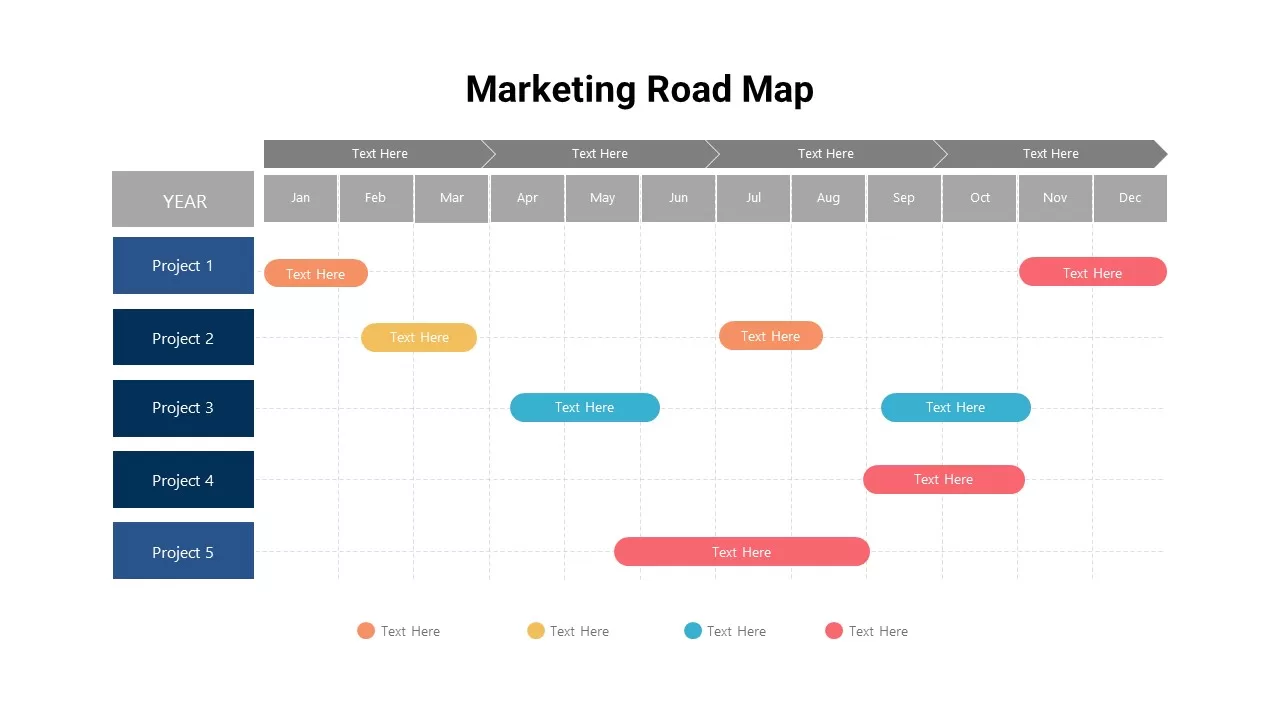
Marketing Roadmap Template
PowerPoint Templates
Premium
-
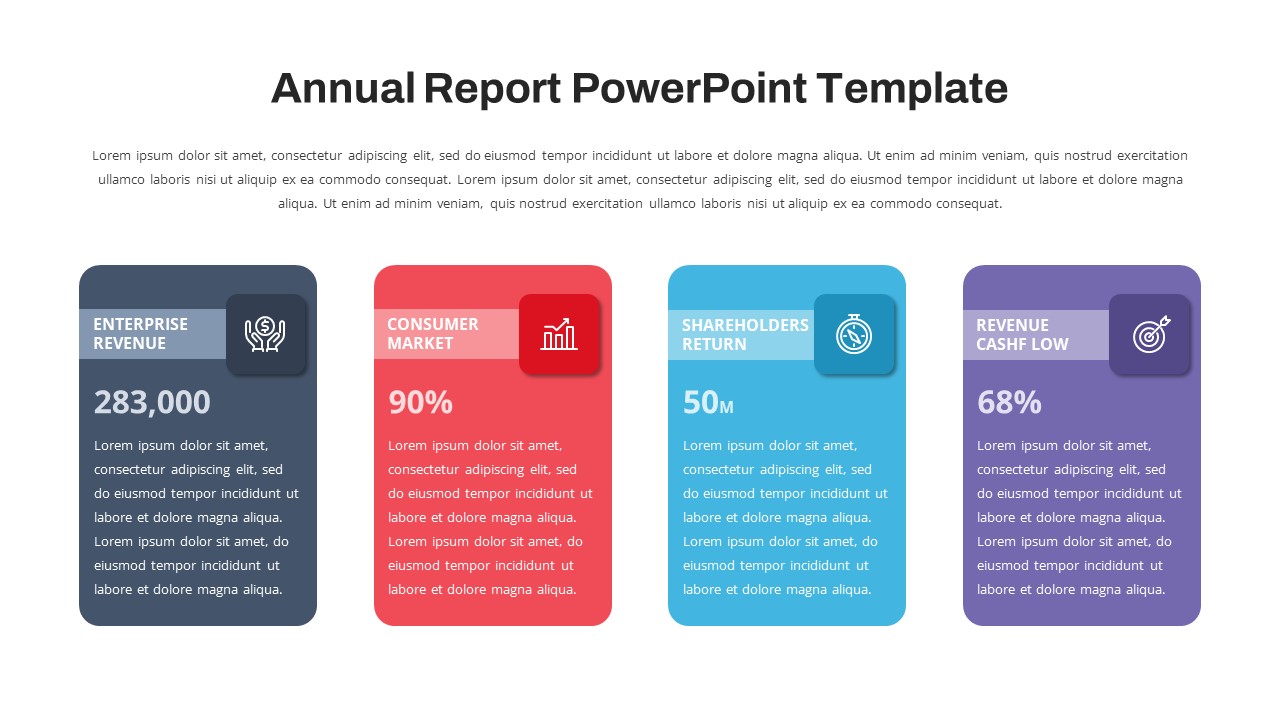
Annual Report PowerPoint Template Free
PowerPoint Templates
Free
-

Project Management Presentation Template
PowerPoint Business Templates
Premium
-
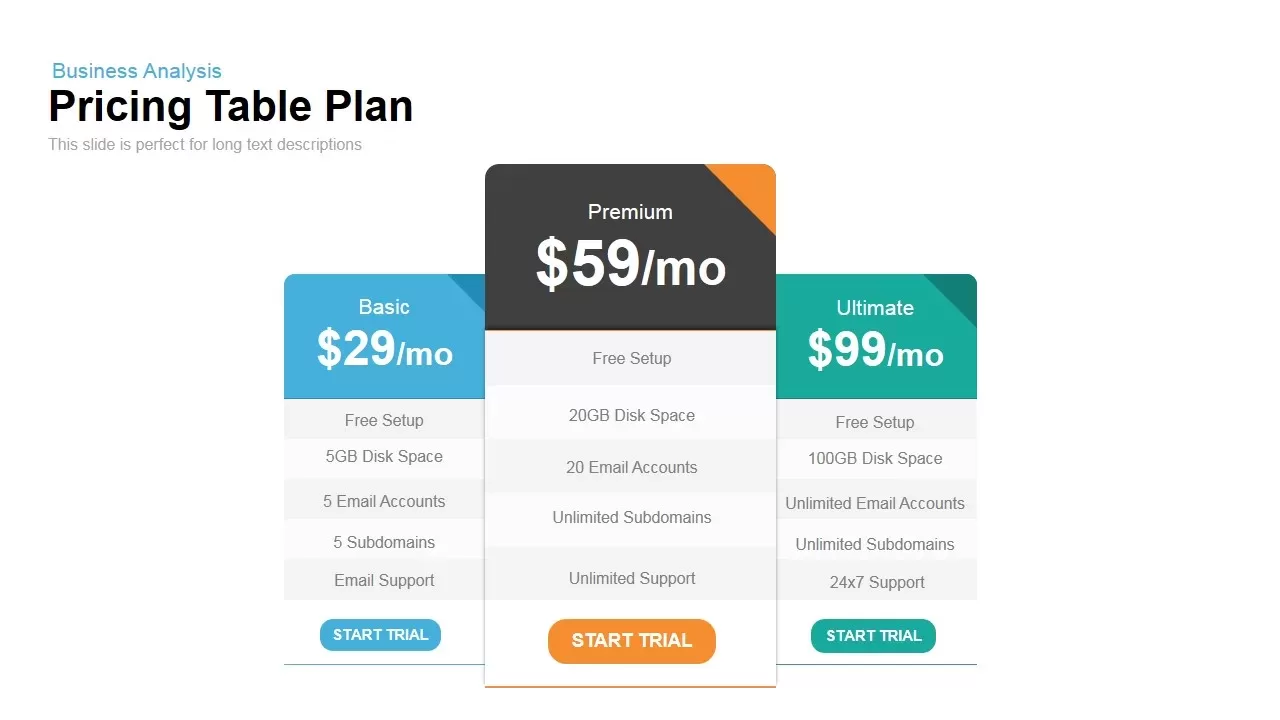
Plan and Pricing Table Template for PowerPoint and Keynote
Tables
Premium
-
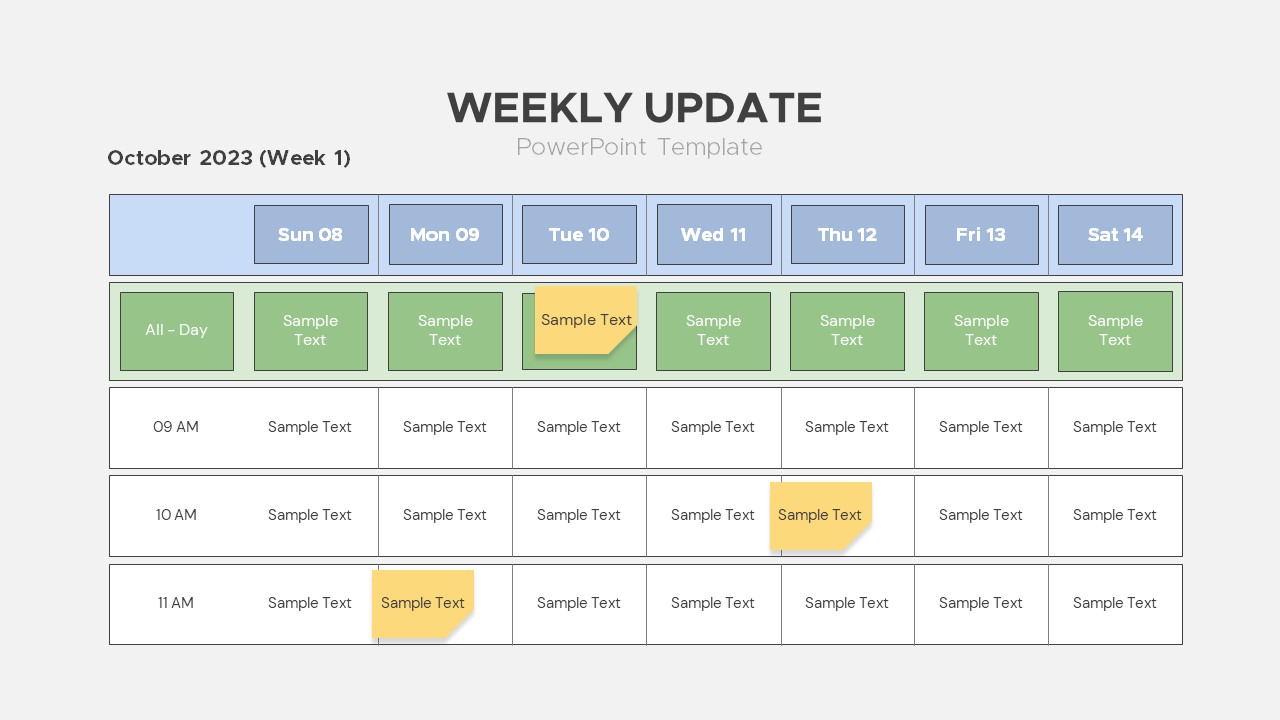
Weekly Update PowerPoint Template
PowerPoint Charts
Premium
-
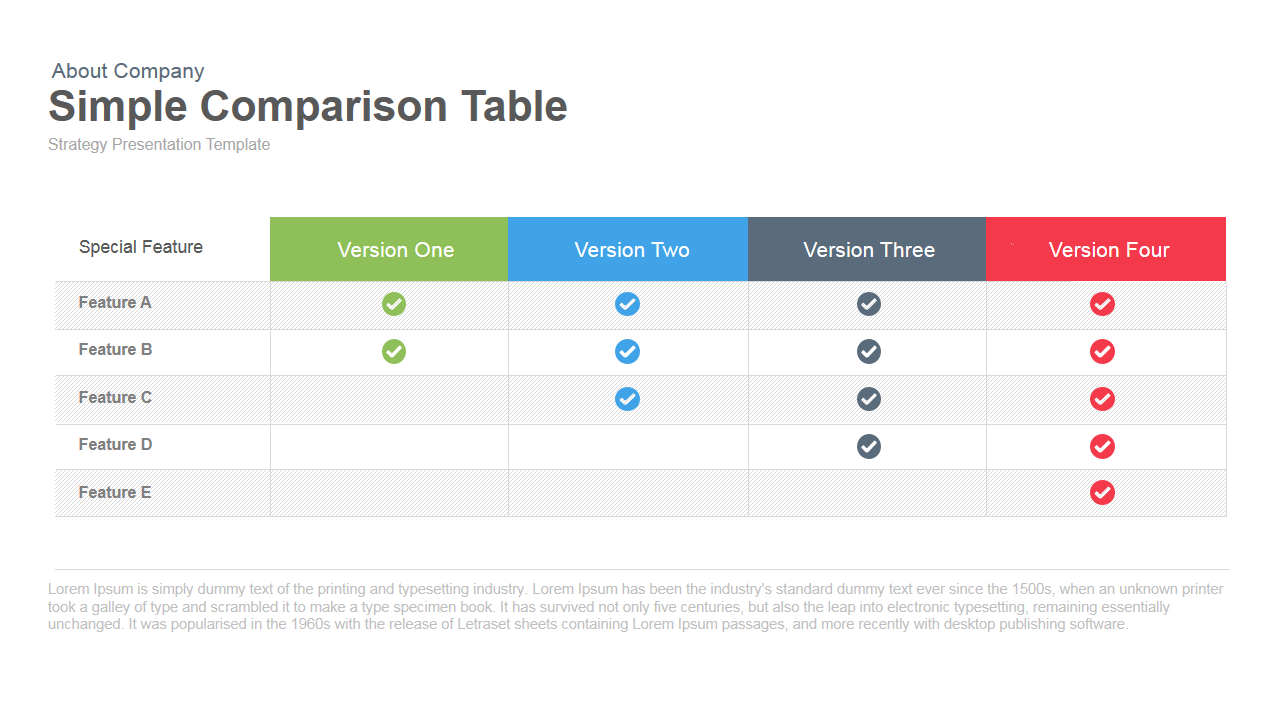
Simple Comparison Table PowerPoint Template & Keynote
Tables
Premium
-

Free Project Charter PowerPoint Template
Free PowerPoint Templates
Free
-
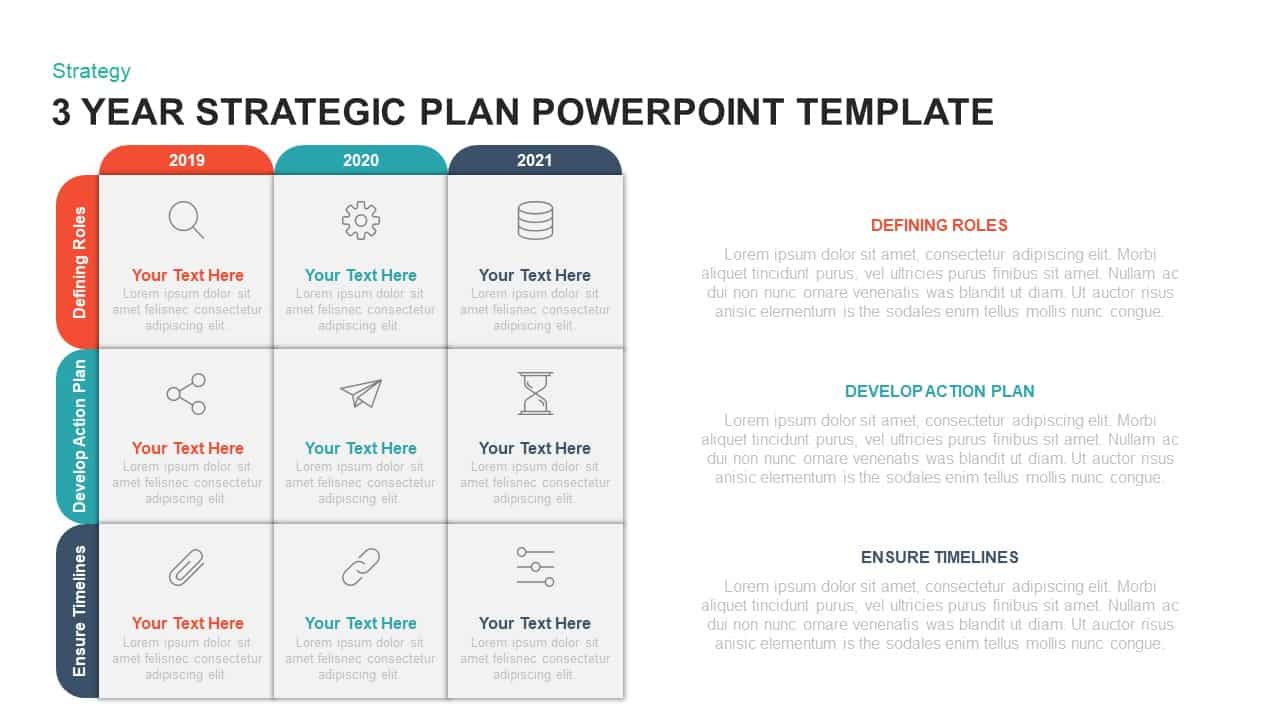
3 Year Strategic Plan Template for PowerPoint & Keynote
Business Models
Premium
-
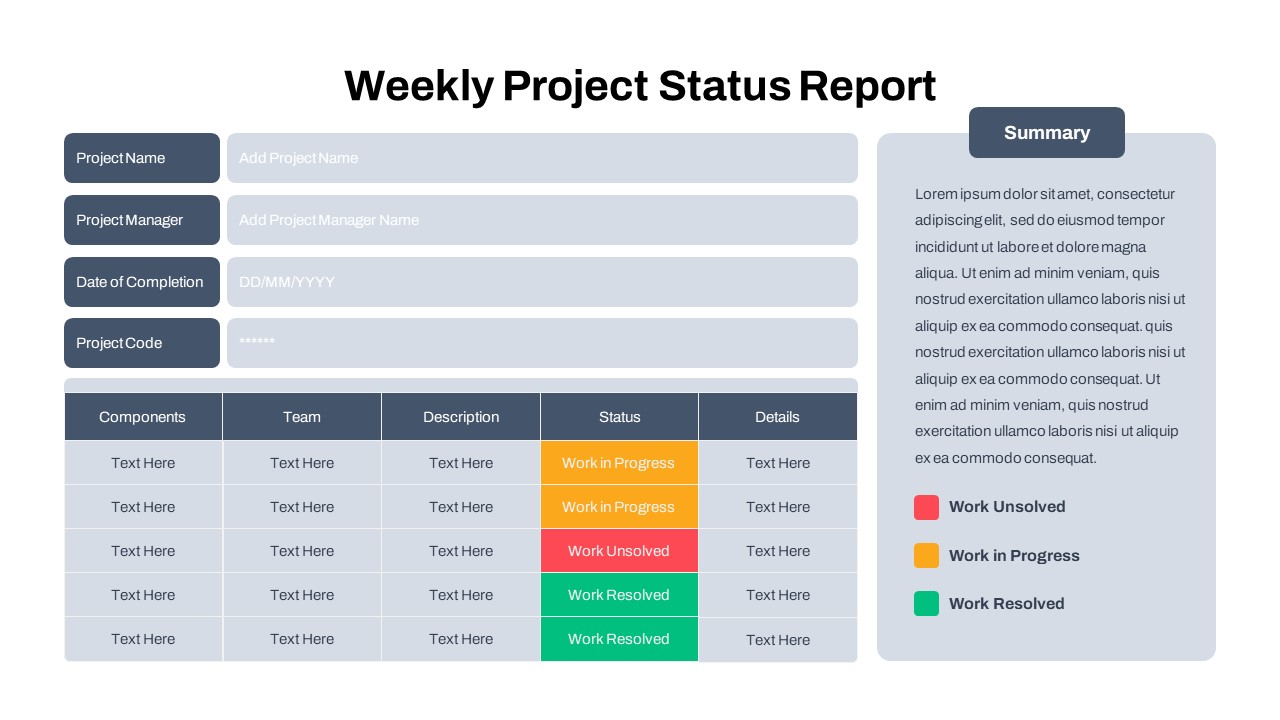
Free Weekly Status Report PowerPoint Template
PowerPoint Templates
Free
-
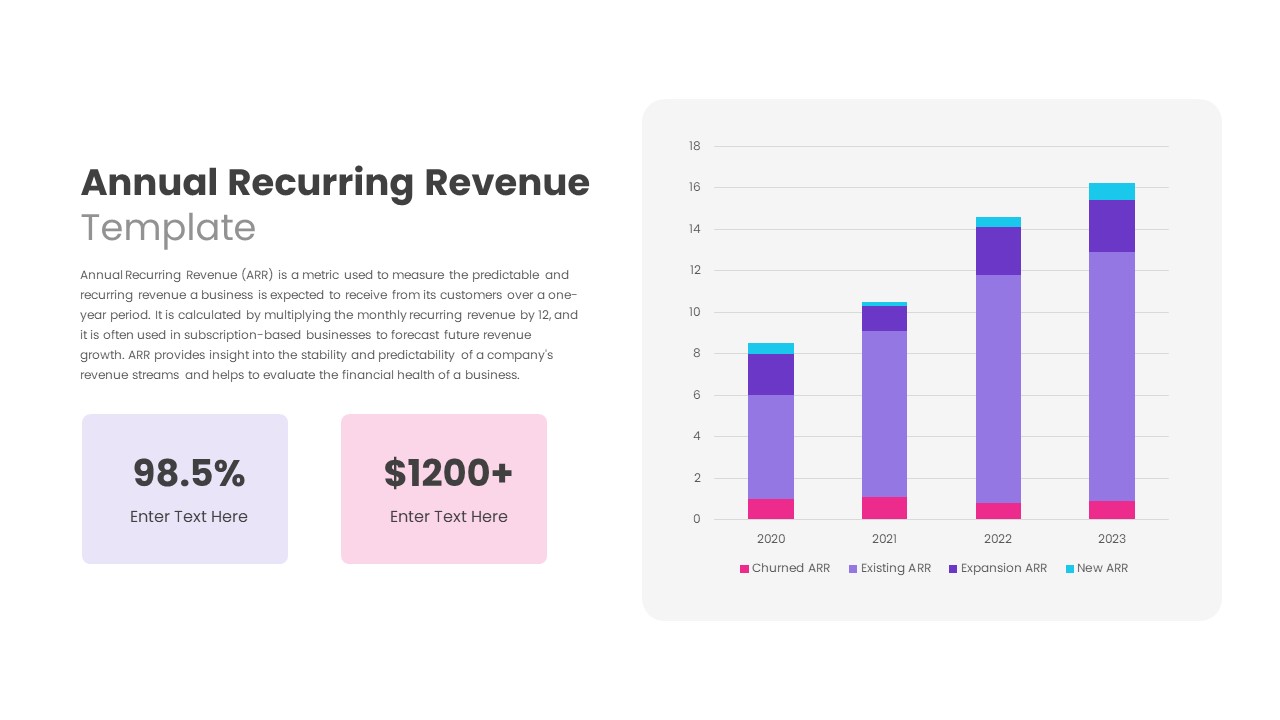
Annual Recurring Revenue PowerPoint Template
PowerPoint Templates
Premium
-
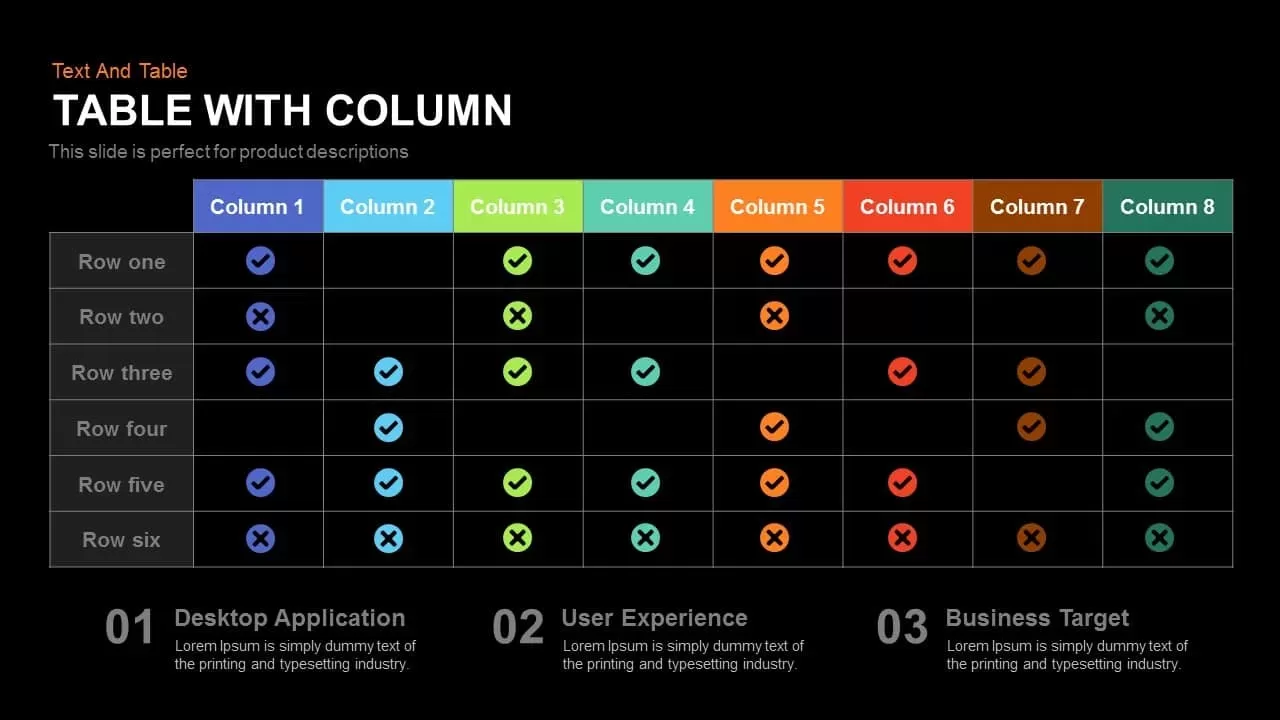
Table with Column PowerPoint Template and Keynote Slide
Keynote Templates
Premium
-
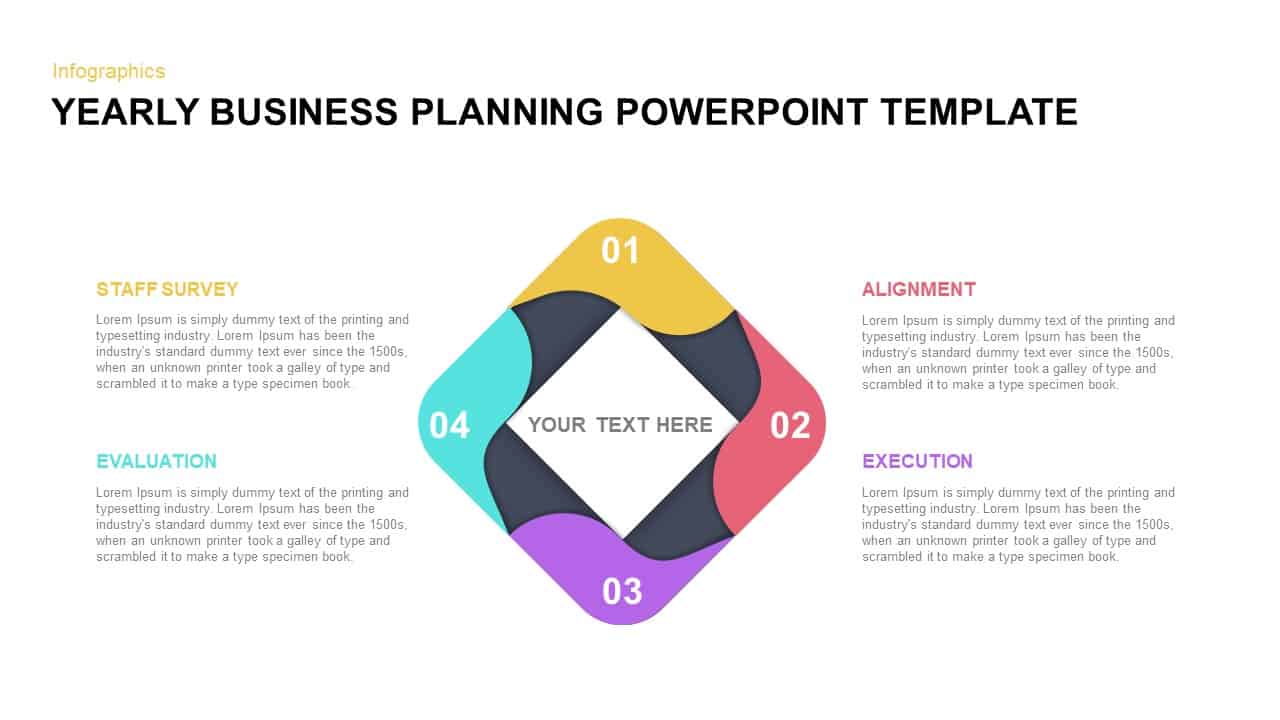
Annual Business Plan PowerPoint Template
Business Models
Premium
-

Social Work PowerPoint Template Free
PowerPoint Templates
Free
-
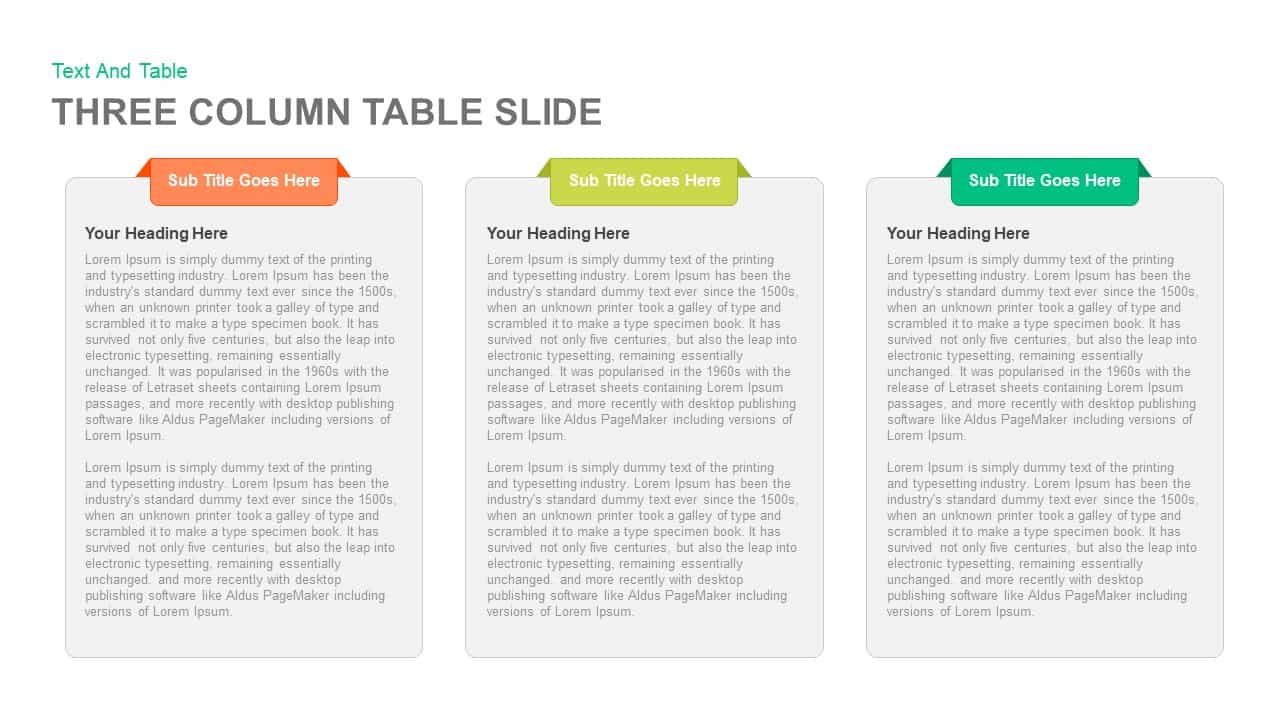
3 and 4 Columns Table Slide PowerPoint Template & Keynote
Keynote Templates
Premium
-

3 Year Strategic Plan PowerPoint template
Timeline PowerPoint Template
Premium
-

Project Roadmap PowerPoint Template
PowerPoint Templates
Premium
-

Project Status Report PowerPoint Template Free
PowerPoint Templates
Free
-

Annual Report PowerPoint Template and Keynote
PowerPoint Templates
Premium
-

Free PowerPoint Gantt Chart Template
PowerPoint Charts
Free
-
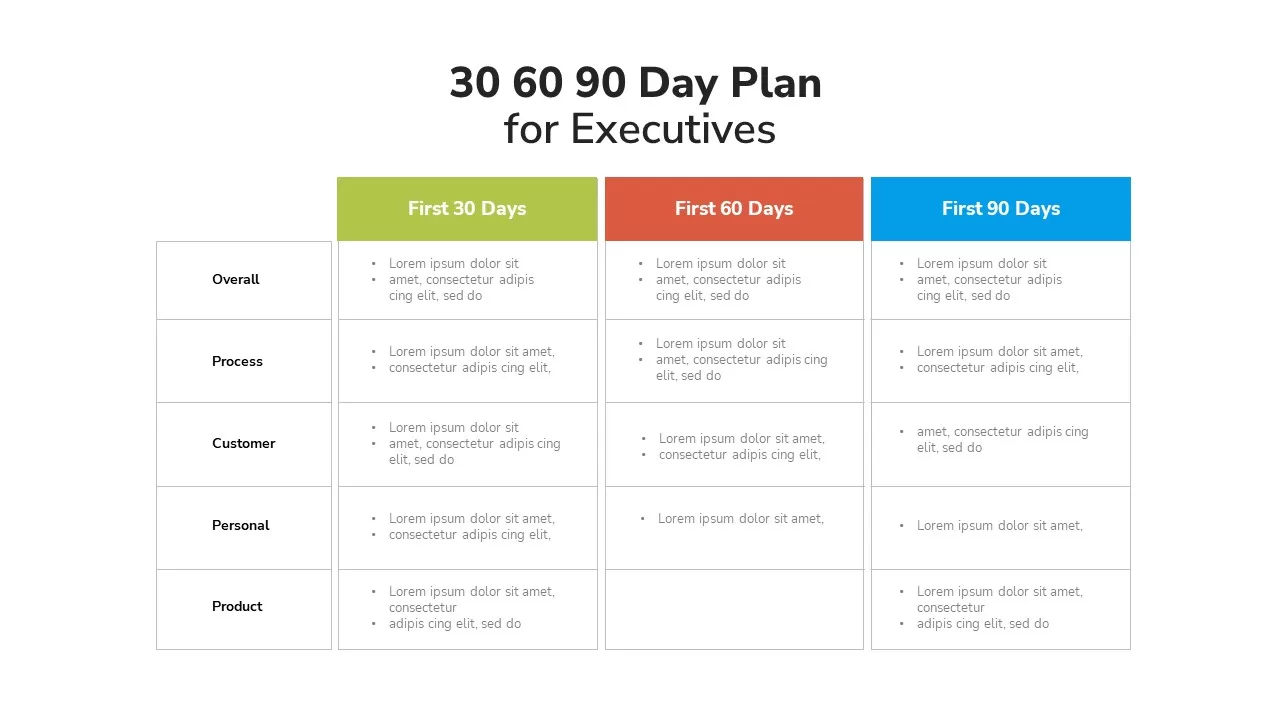
30 60 90 day Plan For Executives PPT
Infographic
Premium
-

Agile Project Roadmap PowerPoint Template
PowerPoint Templates
Premium
-
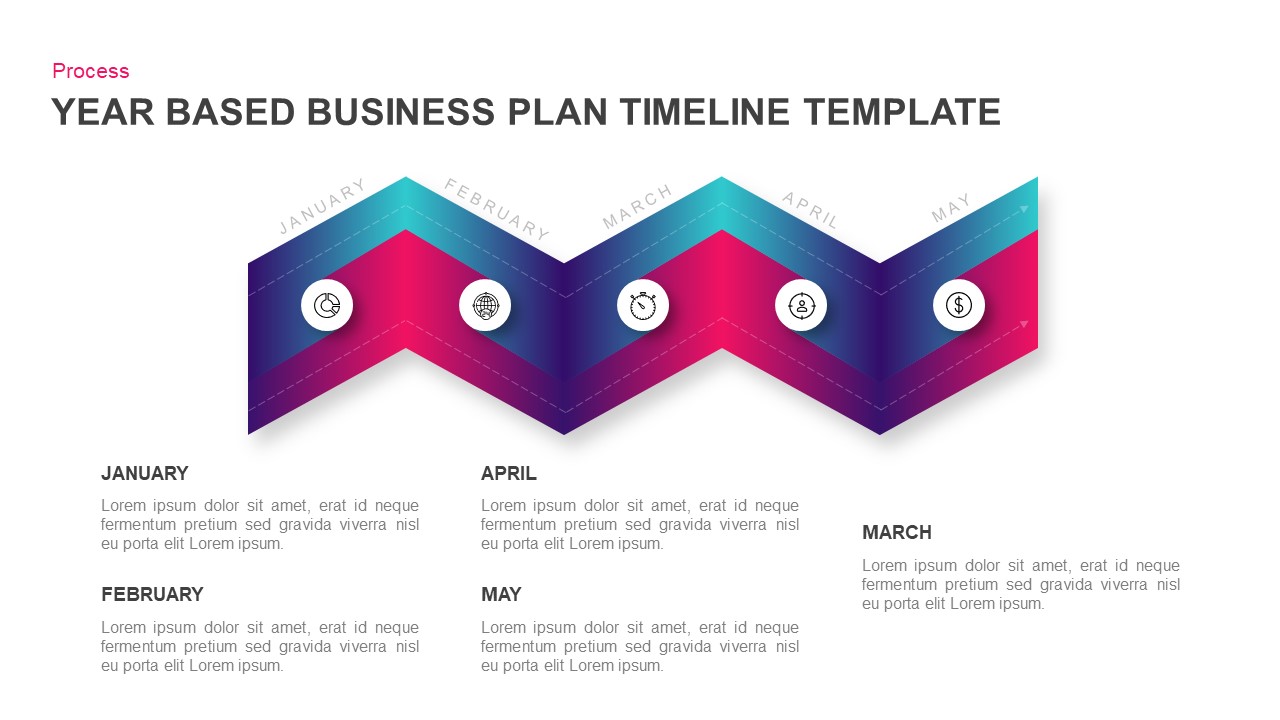
Year Based Business Plan Timeline Template for PowerPoint & Keynote
Timeline PowerPoint Template
Premium
-
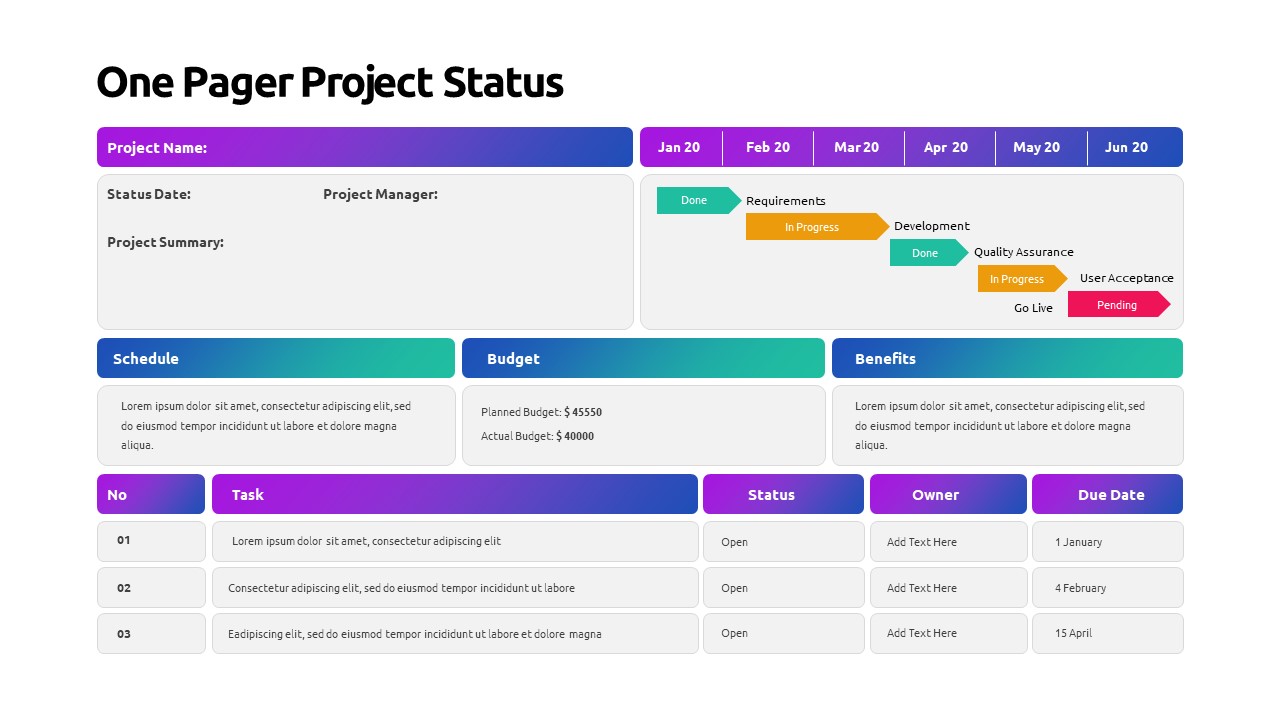
One Pager Project Status PowerPoint Template
PowerPoint Templates
Premium
-
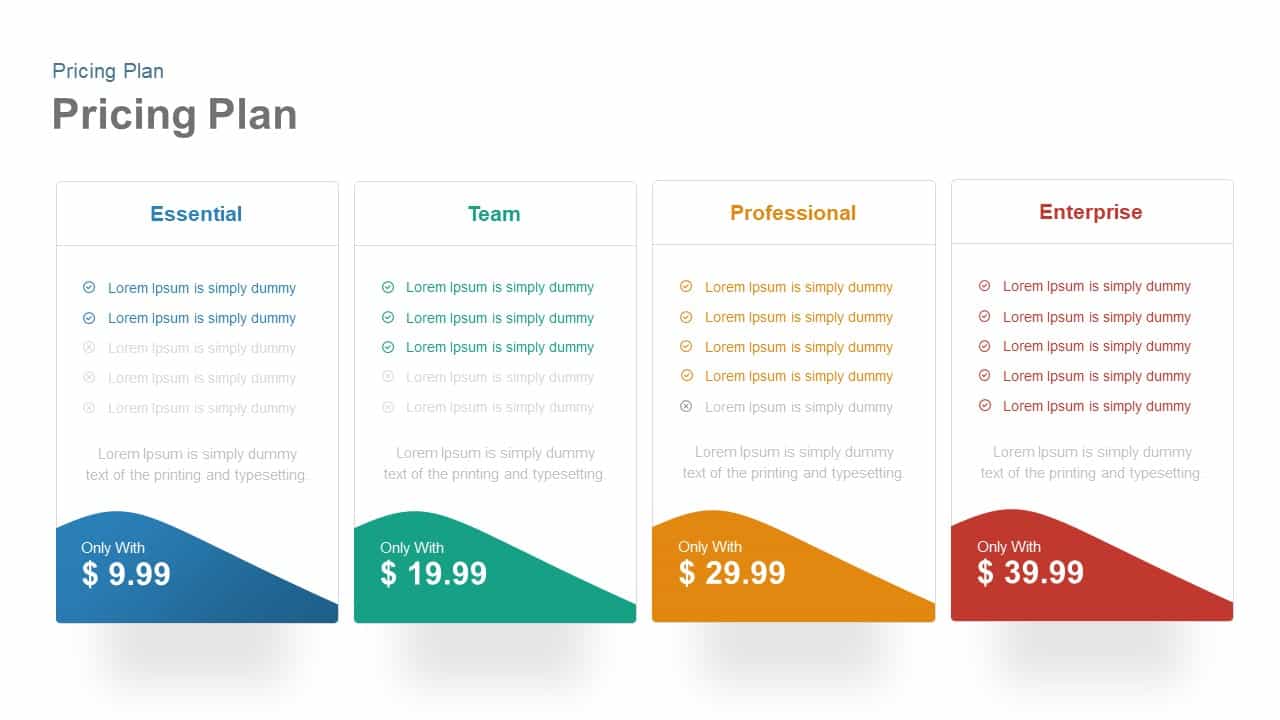
4 Pricing Plan Template for PowerPoint and Keynote Presentation
Diagrams
Premium
-
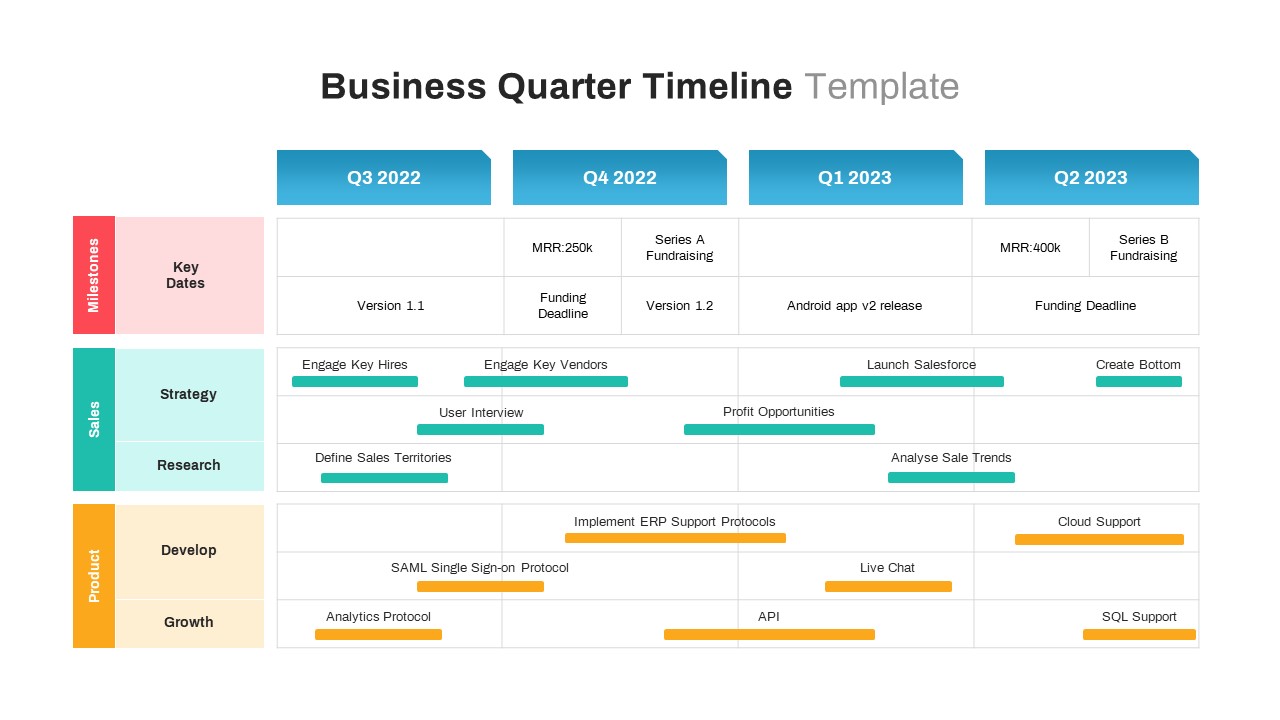
Business Quarter Timeline PowerPoint Template
Timeline PowerPoint Template
Premium
-
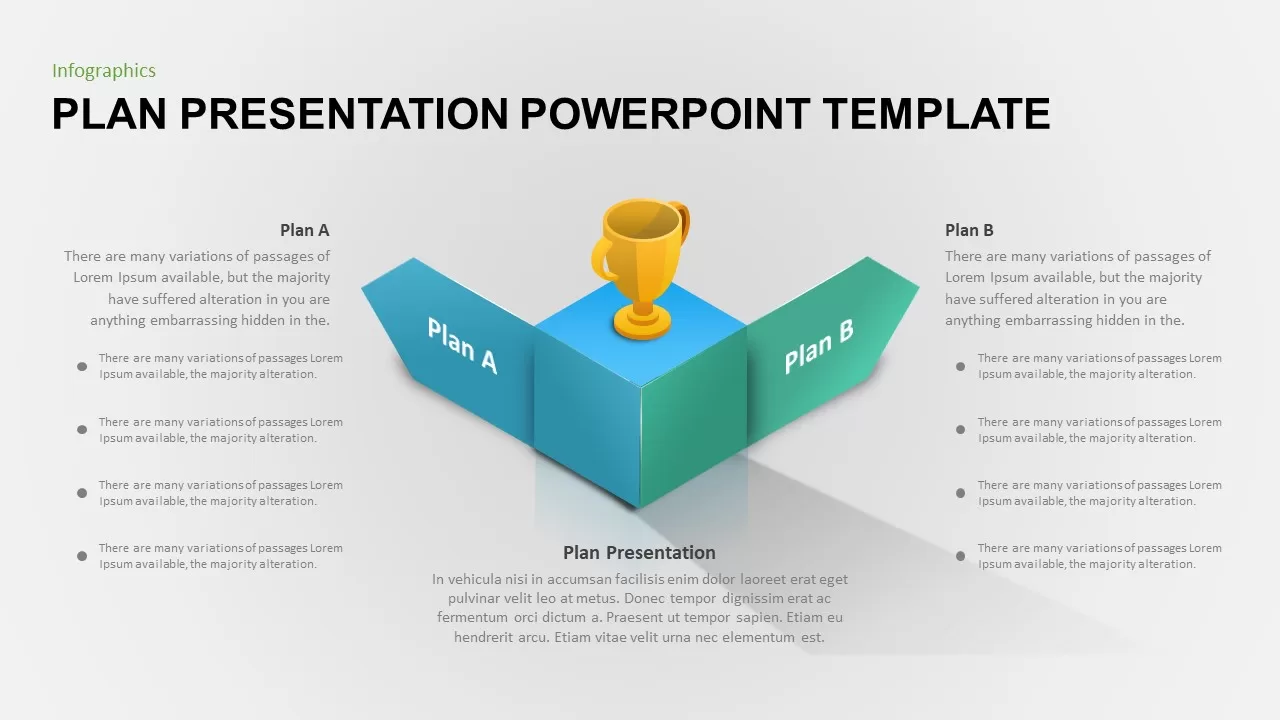
Business Plan Presentation PowerPoint Template
Business Models
Premium
-
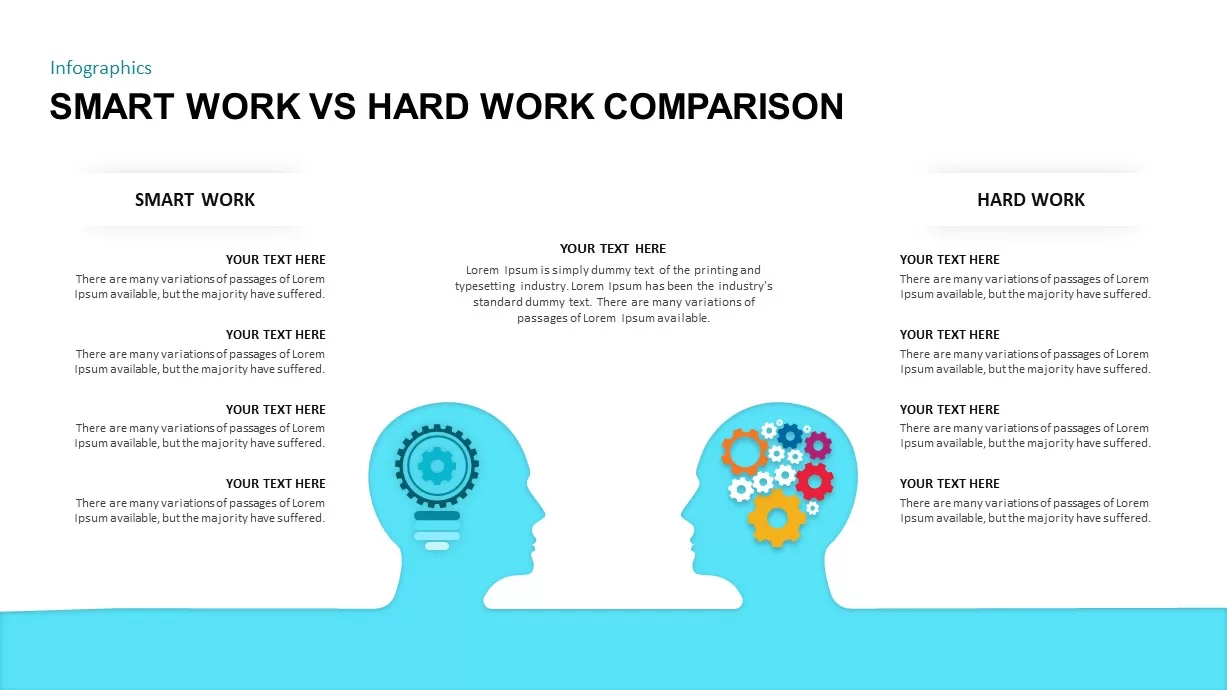
Smart Work VS Hard Work Comparison Template
Business Models
Premium
-
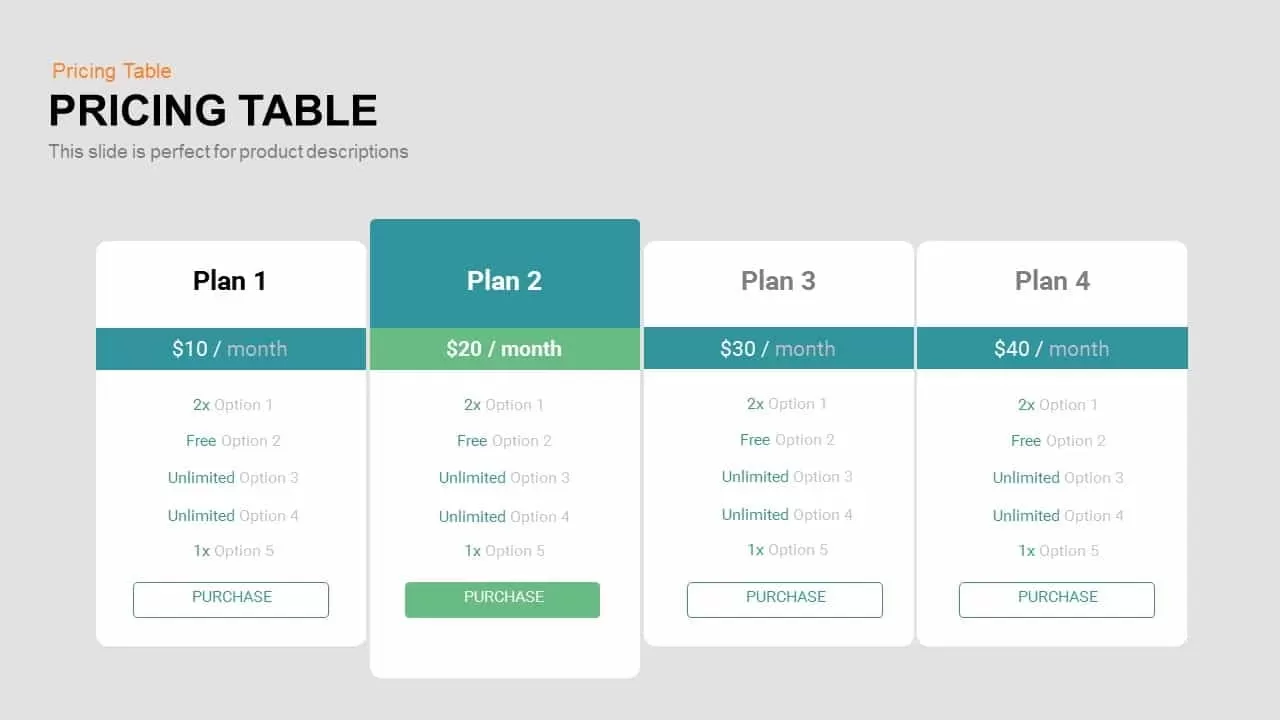
Pricing Table PowerPoint Template and Keynote
Keynote Templates
Premium
-
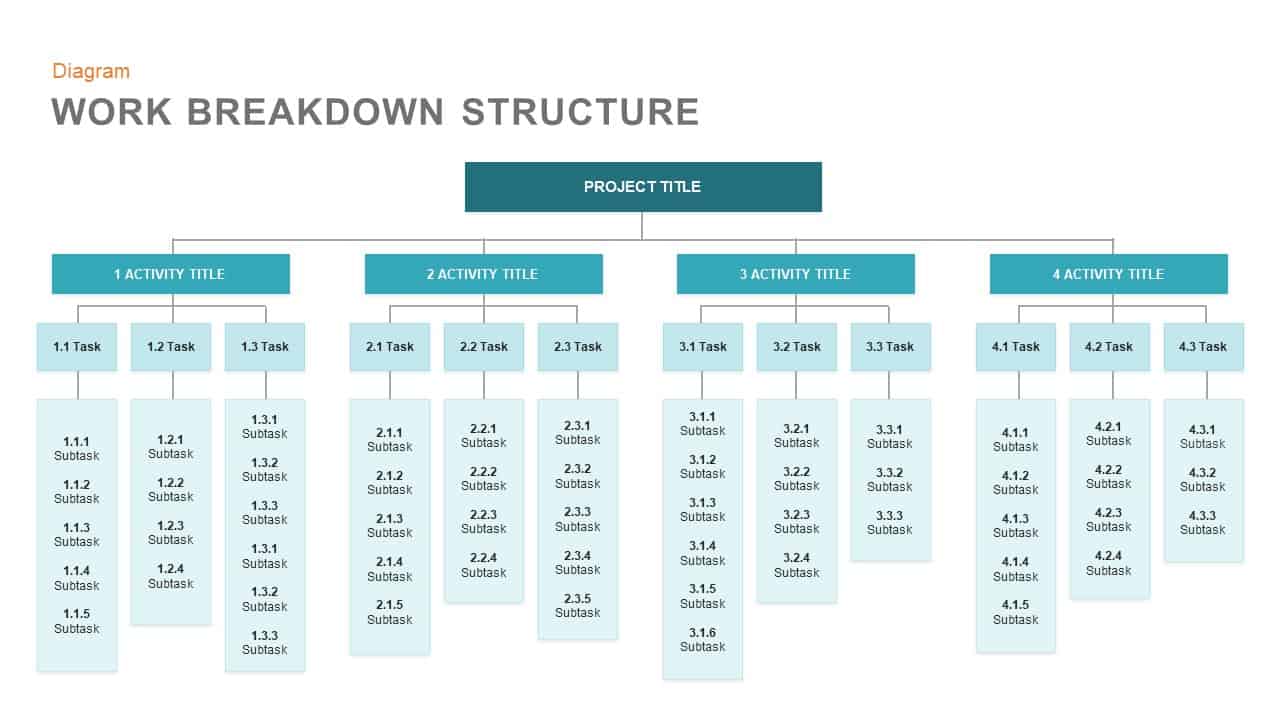
Work Breakdown Structure Template for PowerPoint and Keynote Presentation
PowerPoint Business Templates
Premium
-
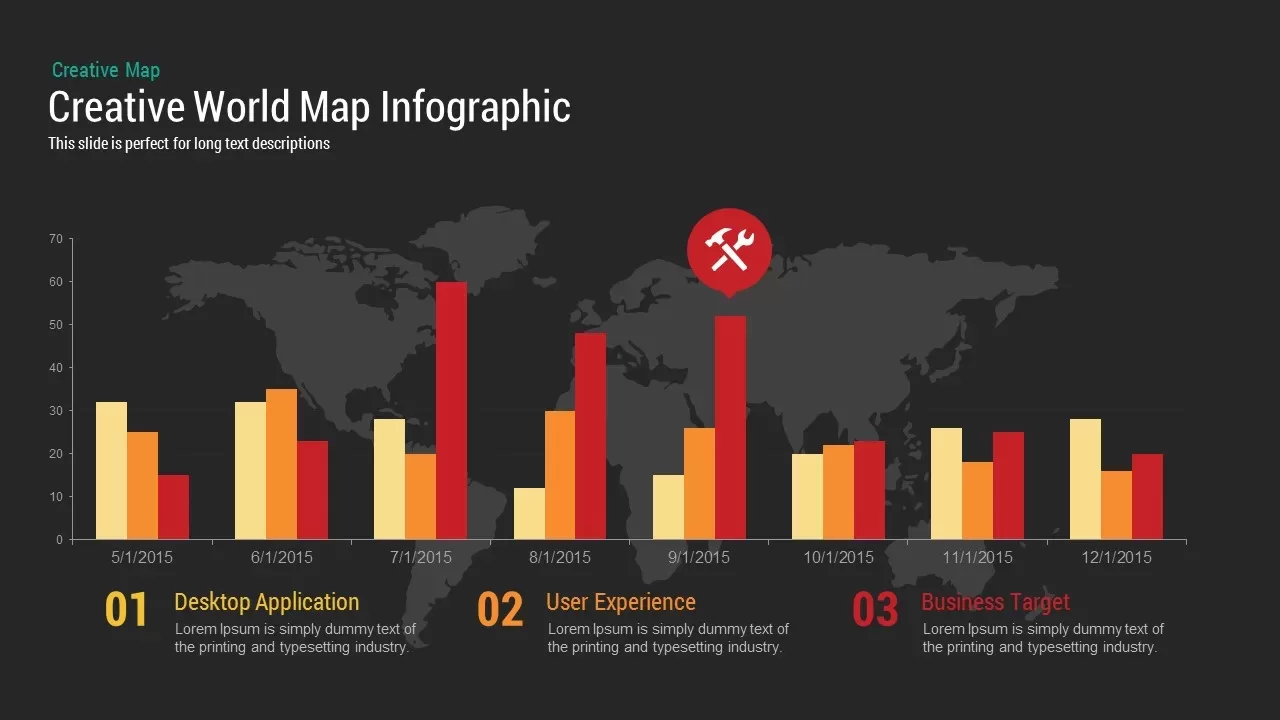
World Map Infographic PowerPoint Template and Keynote Slide
PowerPoint Charts
Premium
-
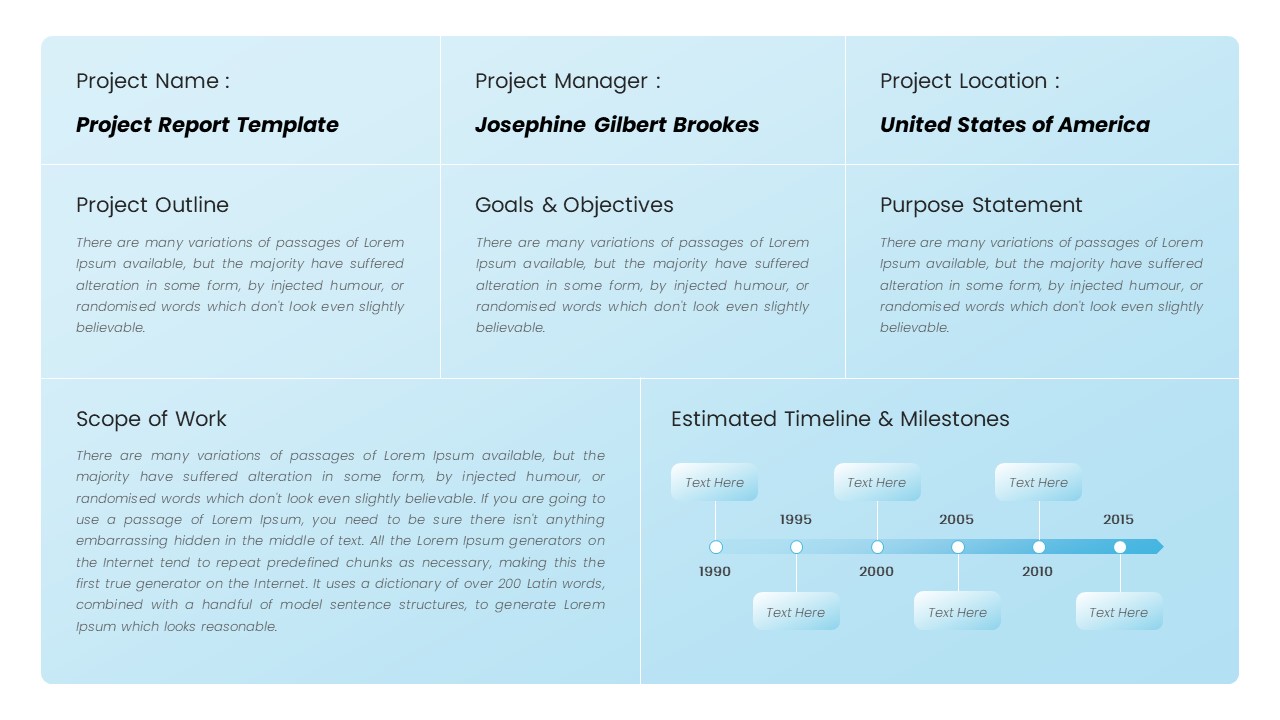
Statement of Work PowerPoint Template
professional
Premium
-
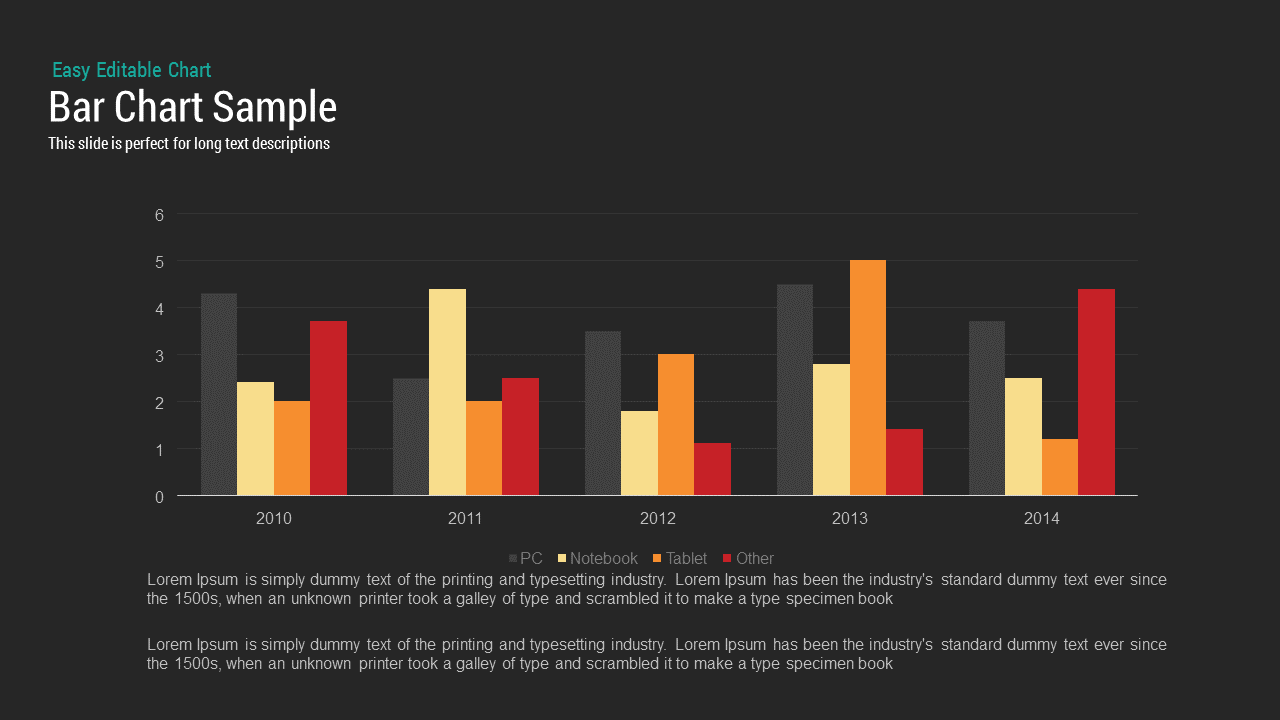
Sample Bar Chart Template for PowerPoint and Keynote Presentation
Column and Bar chart
Premium
-
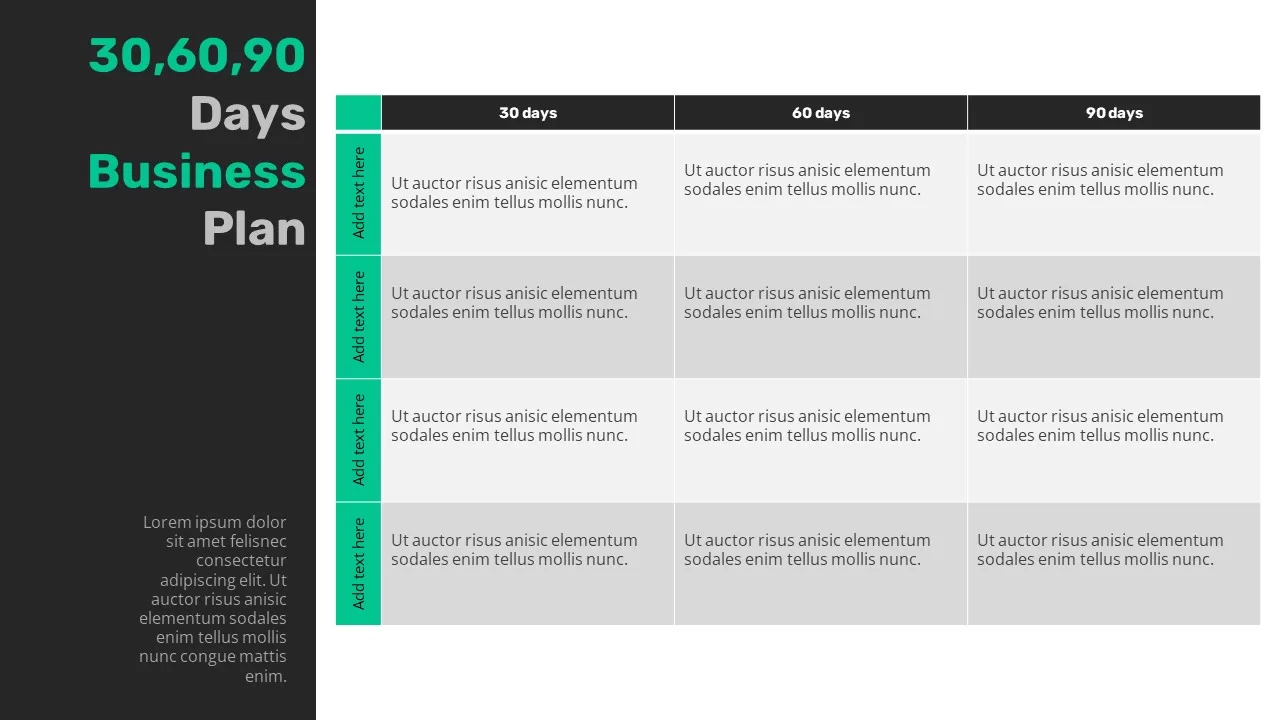
30 60 90 Days Business Plan Template
Infographic
Premium
-
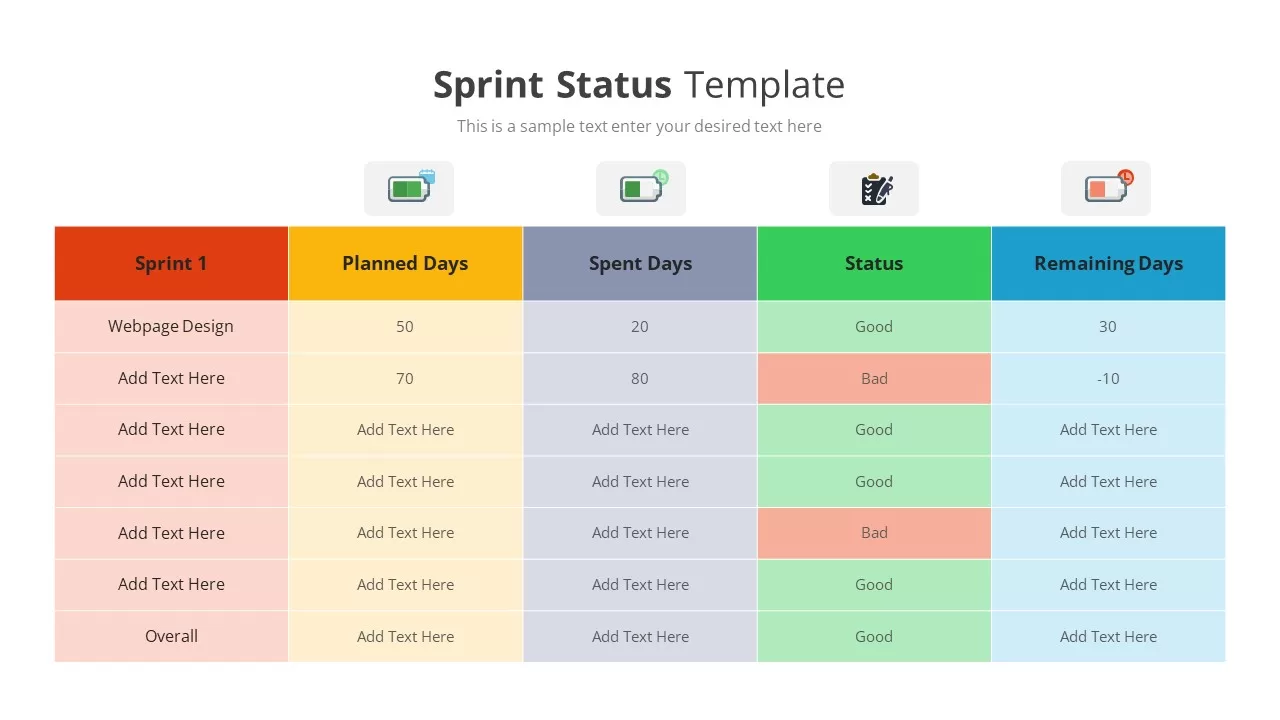
Sprint Status Template
Text and Table
Premium
-
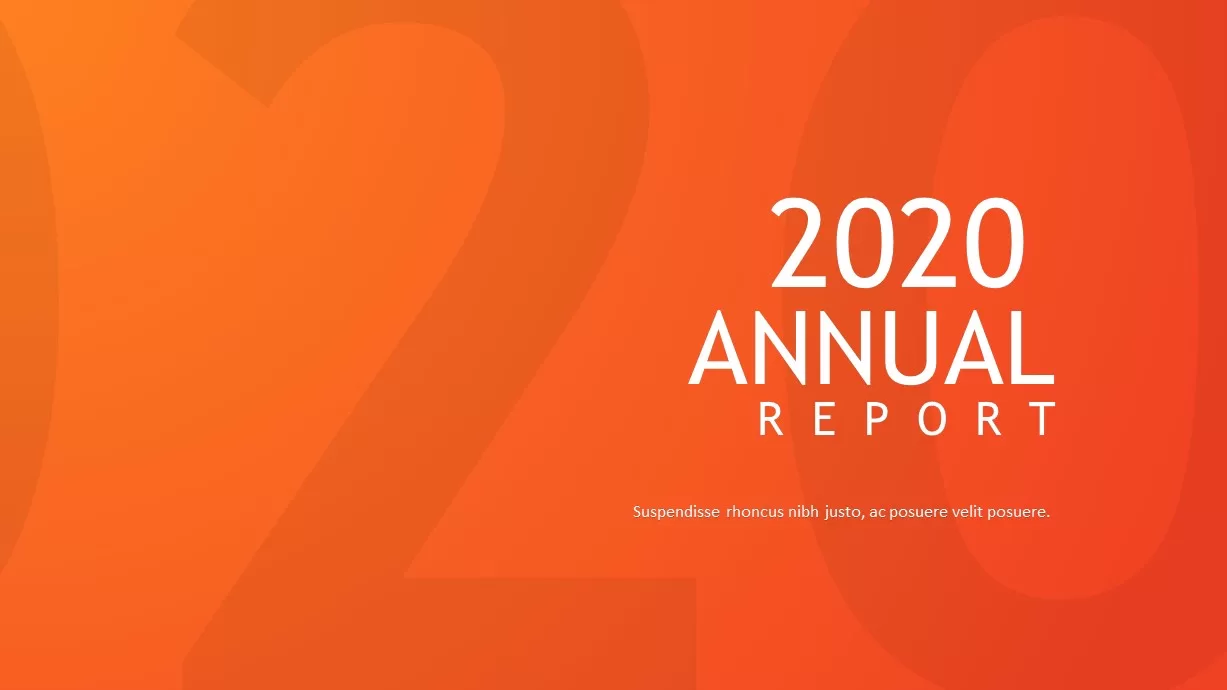
Annual Report Template for PowerPoint
Business Models
Premium
-
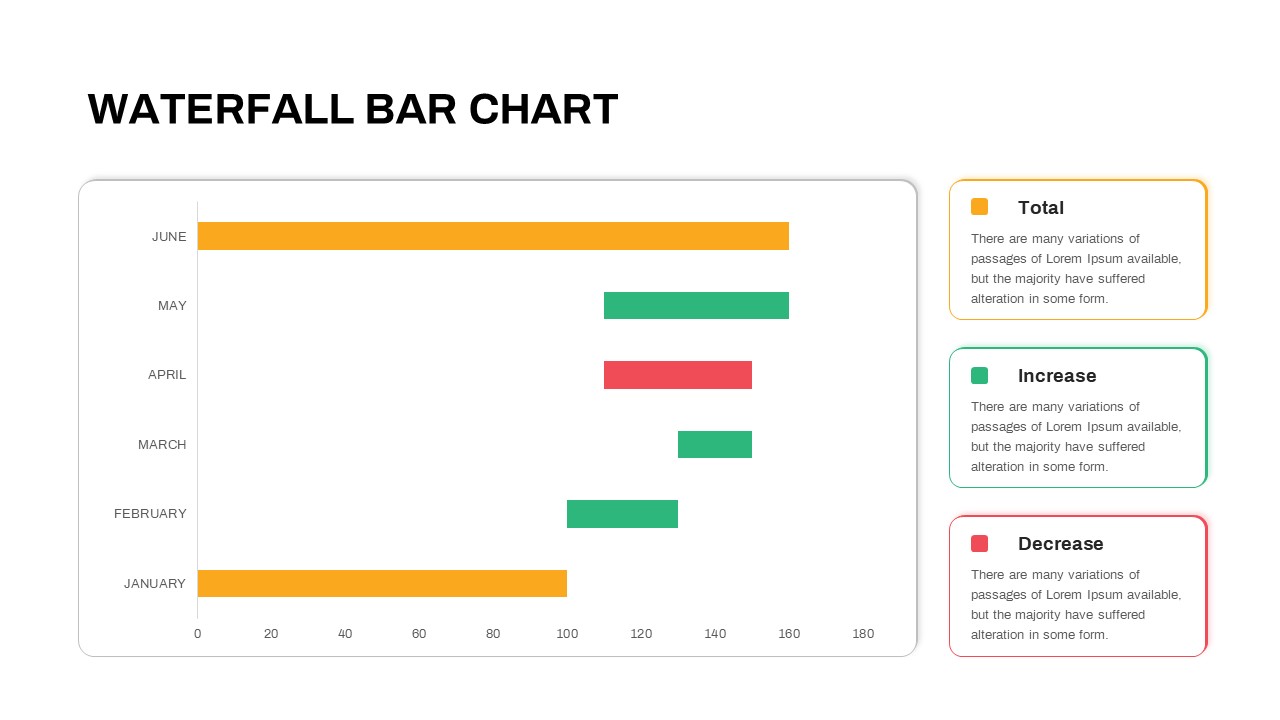
Waterfall Bar Chart PowerPoint Template
PowerPoint Charts
Premium
-
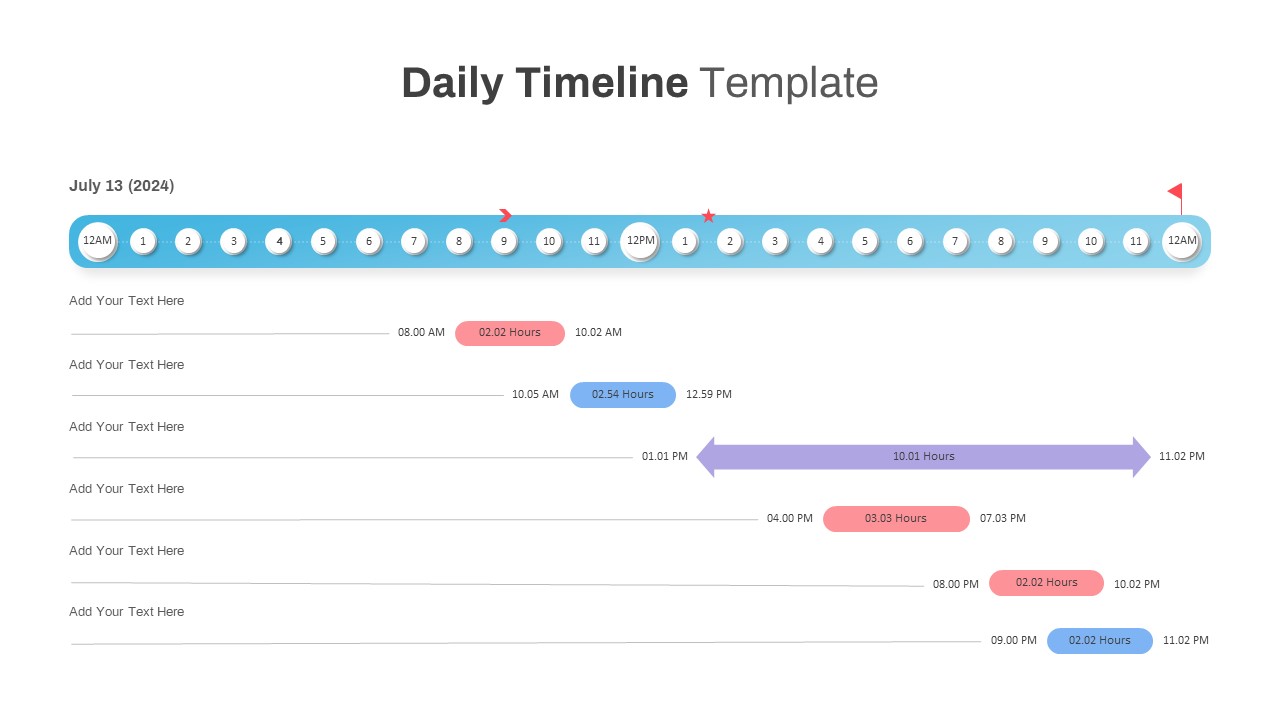
Daily Timeline Template PowerPoint
Timeline PowerPoint Template
Premium
-

3 Year Timeline PowerPoint Template
PowerPoint Templates
Premium
-
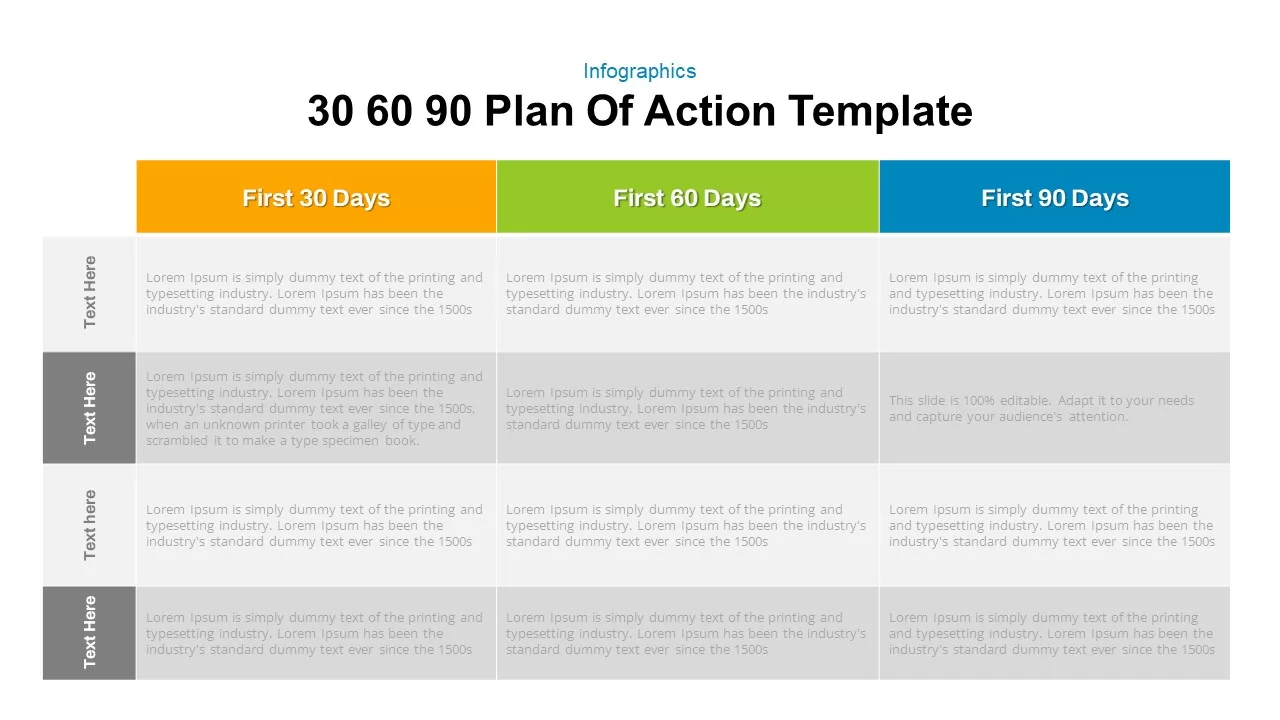
30 60 90 Plan of Action PowerPoint Template
Infographic
Premium
-

Pricing Table Presentation Template
Infographic
Premium
-
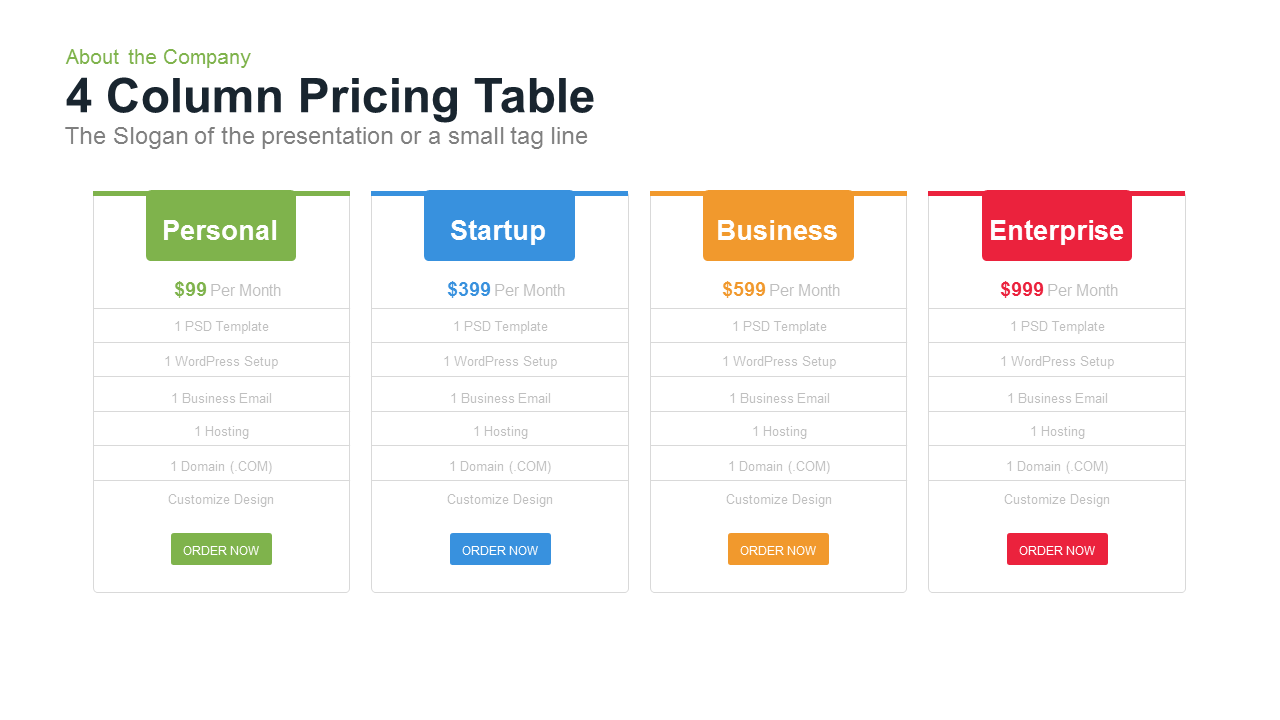
4 Column Pricing Table Template for PowerPoint and Keynote
Tables
Premium
-
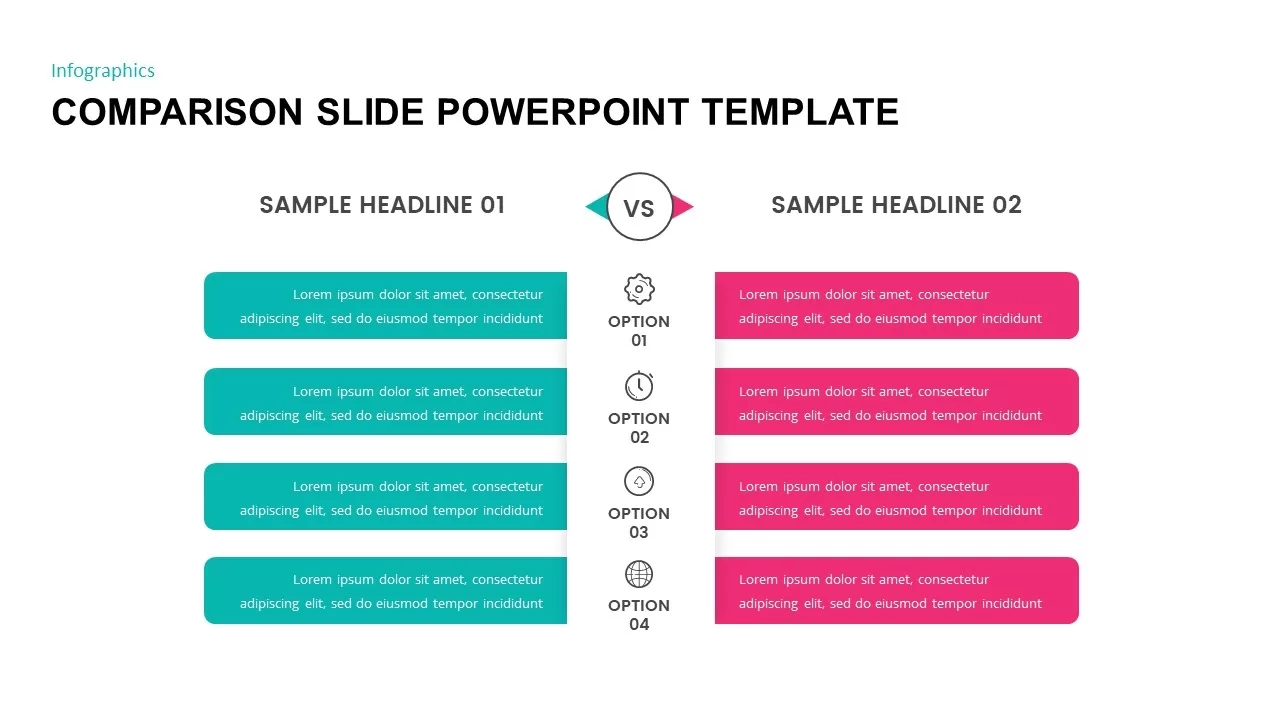
Comparison Slide Template for PowerPoint & Keynote
Column and Bar chart
Premium
-
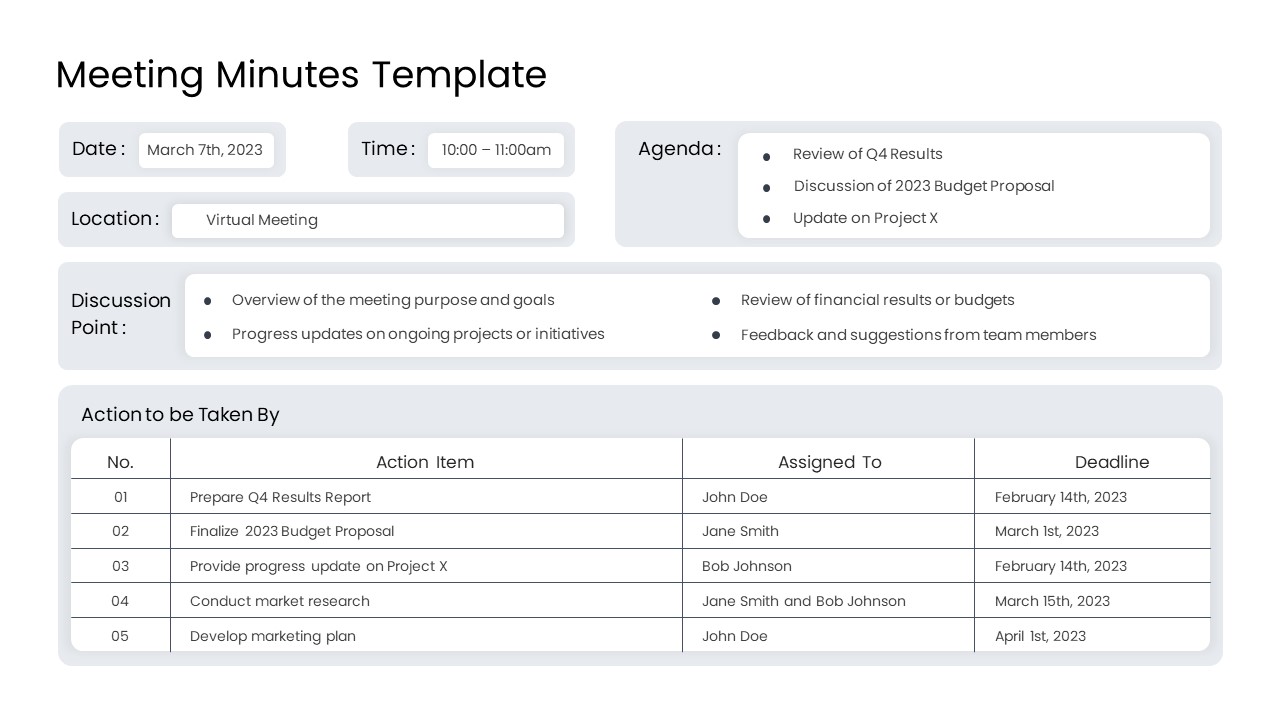
Meeting Minutes PowerPoint Template
PowerPoint Templates
Premium
-

Business Plan Presentation Template
Business Models
Premium
-
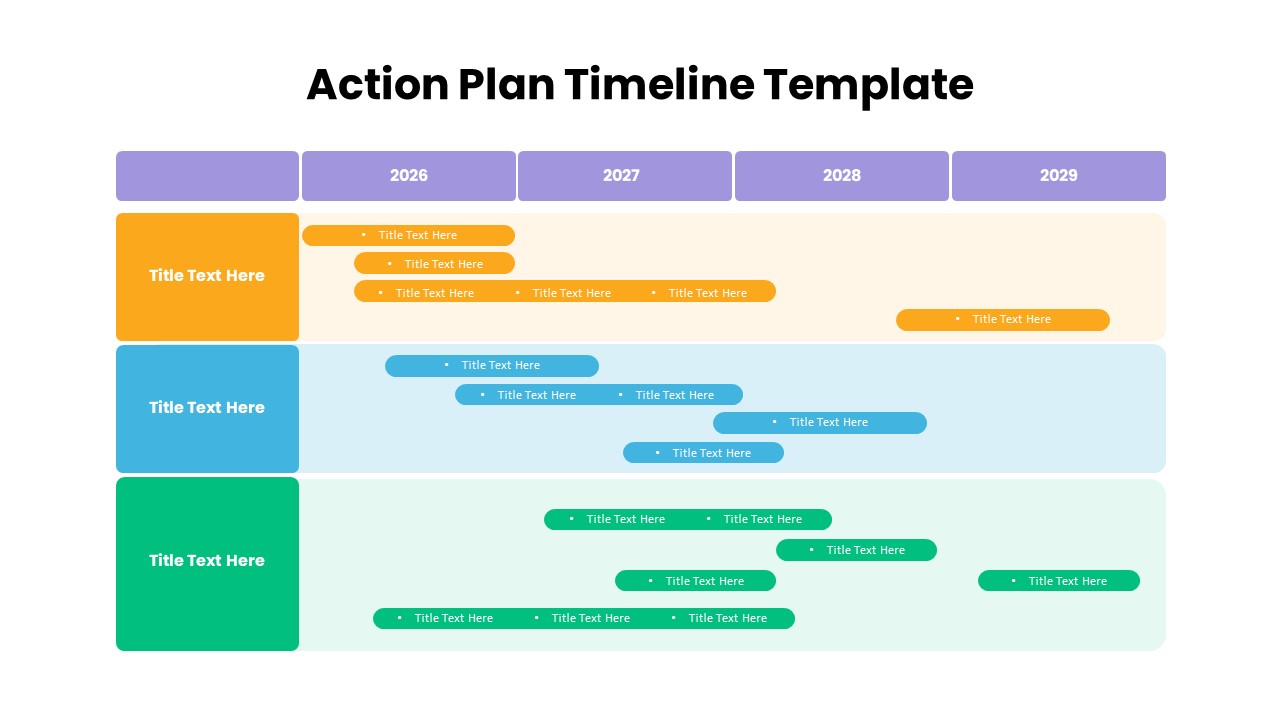
Action Plan Timeline PowerPoint Template
Timeline PowerPoint Template
Premium
-
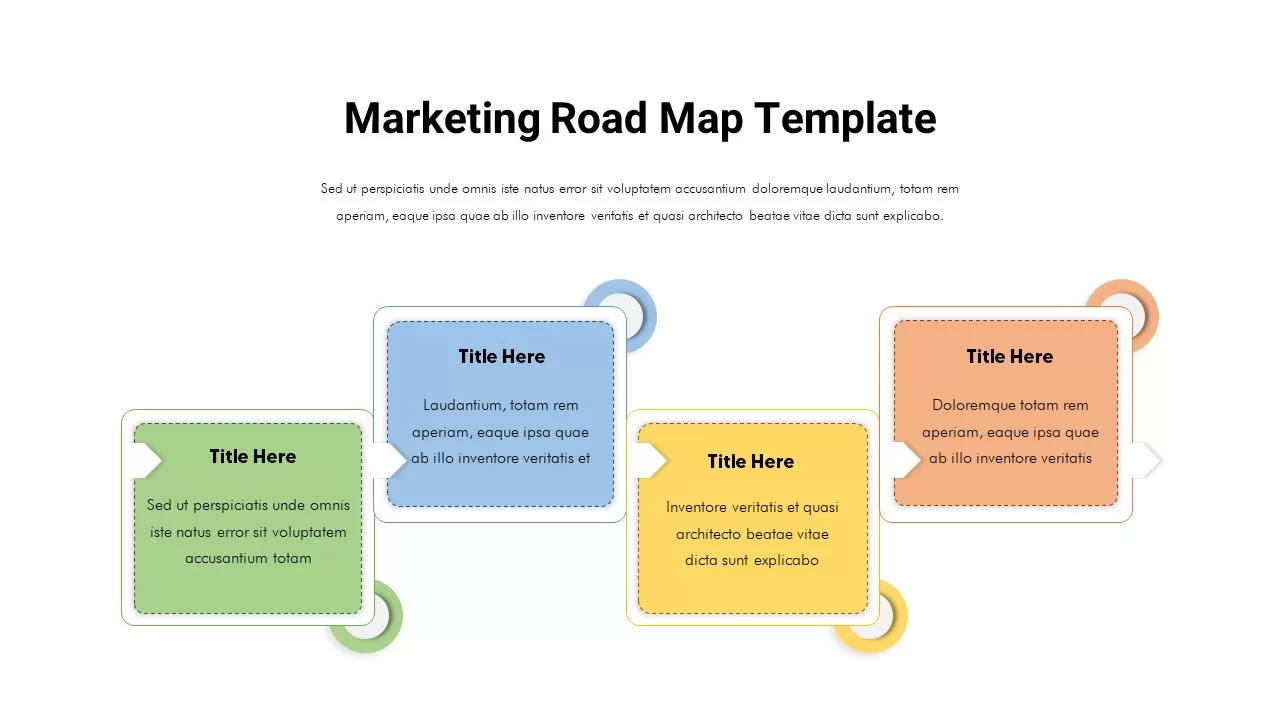
Marketing Roadmap PowerPoint Template
PowerPoint Templates
Premium
-

Project Management Funnel Template PowerPoint
Funnel Diagrams
Premium
-
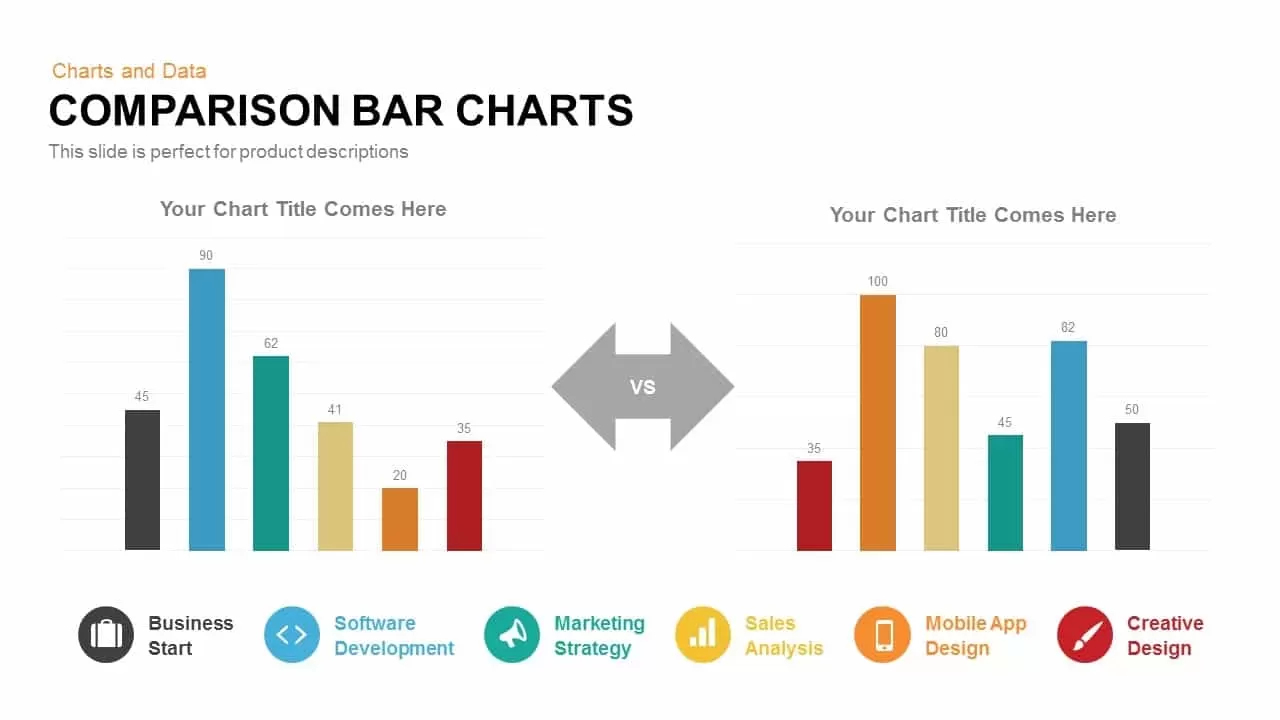
Comparison Bar Charts PowerPoint Template and Keynote Slide
Column and Bar chart
Premium
-

One Pager Annual Report Template
Column and Bar chart
Premium
-
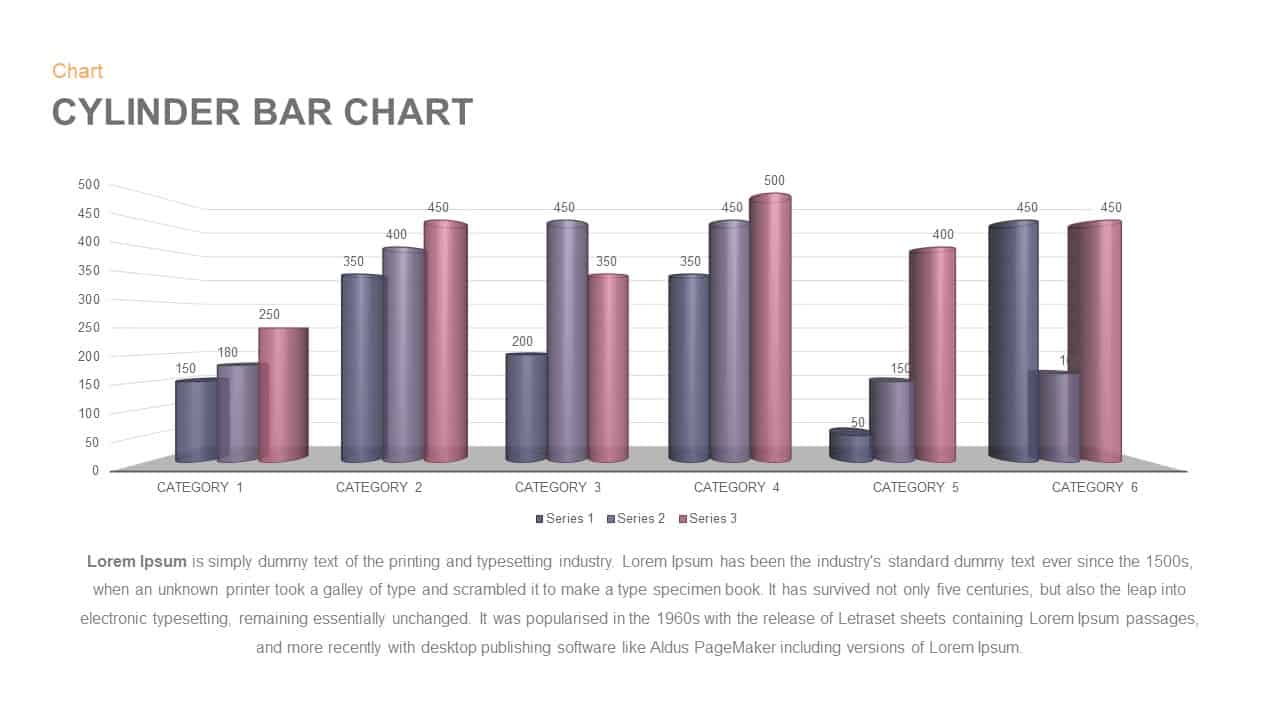
Cylinder Bar Chart PowerPoint Template and Keynote Slide
Column and Bar chart
Premium
-
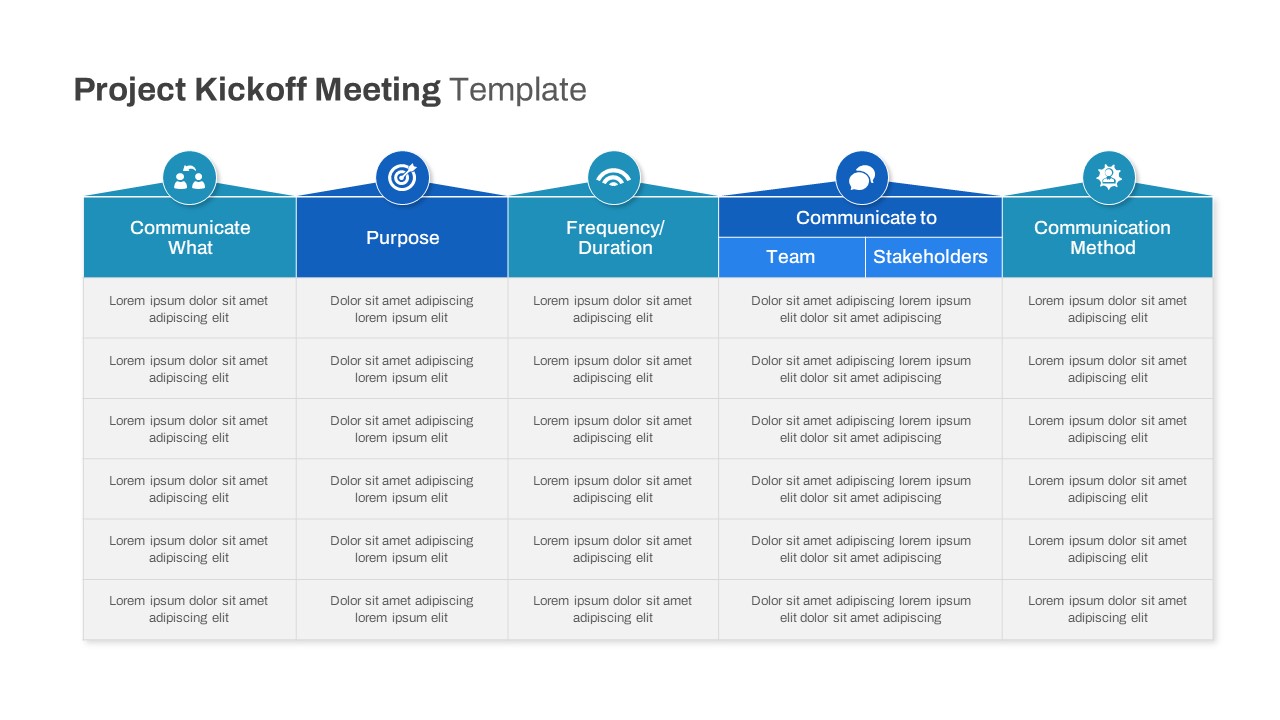
Free Project Kickoff Meeting Template PowerPoint
Free PowerPoint Templates
Free
-

Project Execution Plan PowerPoint Template
Infographic
Premium
-
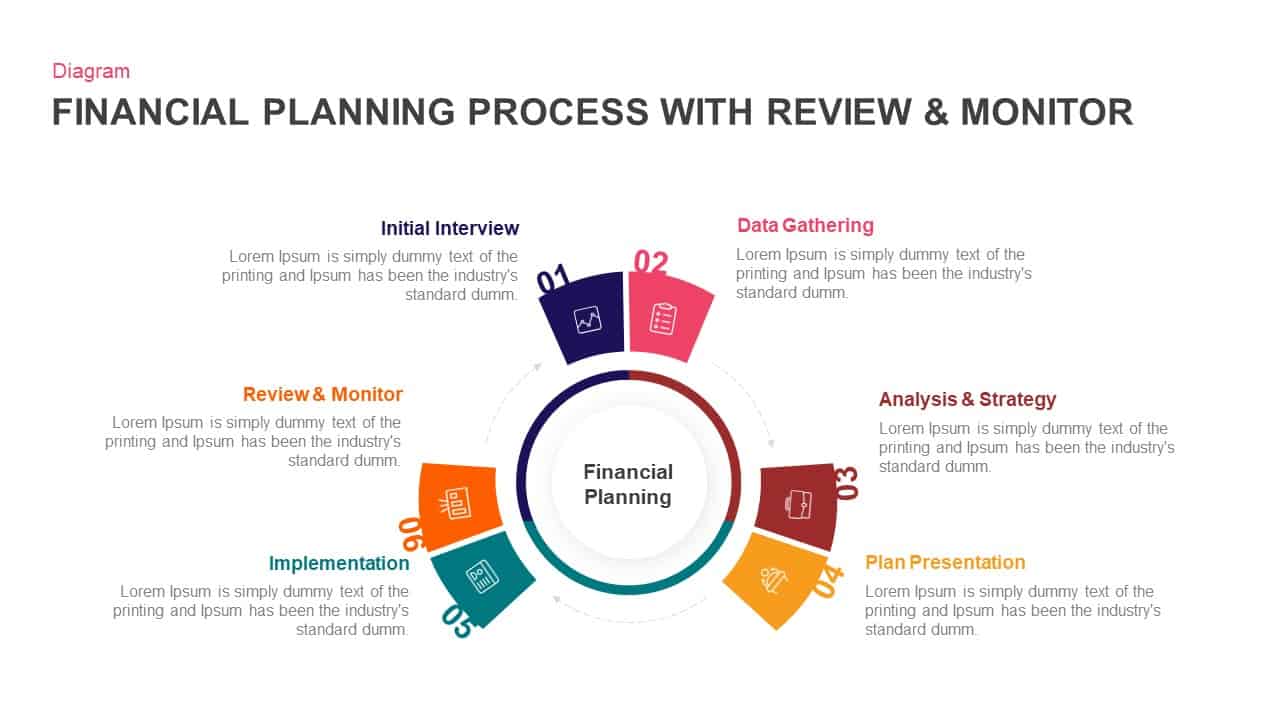
Financial Planning Process With Review and Monitor Template for PowerPoint & Keynote
Business Models
Premium
-

Roll Out Plan Template for PowerPoint
PowerPoint Templates
Premium
-

Project Stage Gate Template
PowerPoint Templates
Premium
-
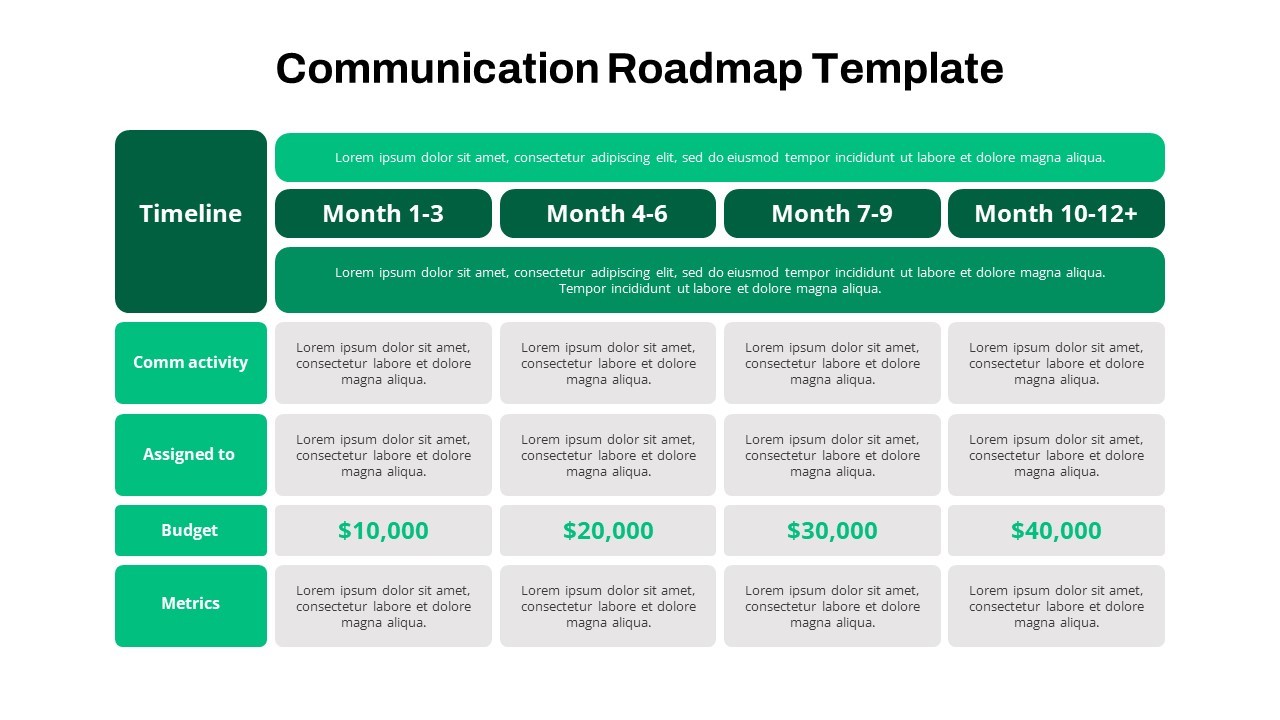
Communication Roadmap PowerPoint Template
Roadmap PowerPoint Templates
Premium
-
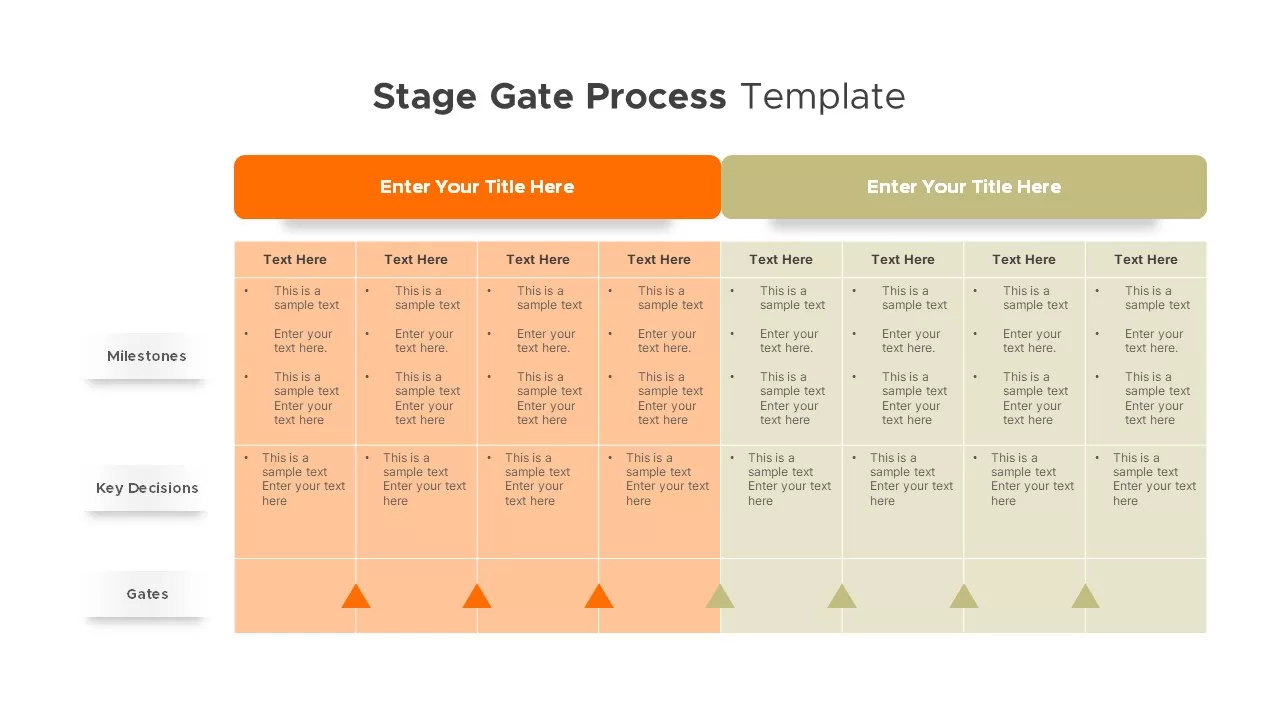
Stage Gate Process Template
PowerPoint Templates
Premium
-
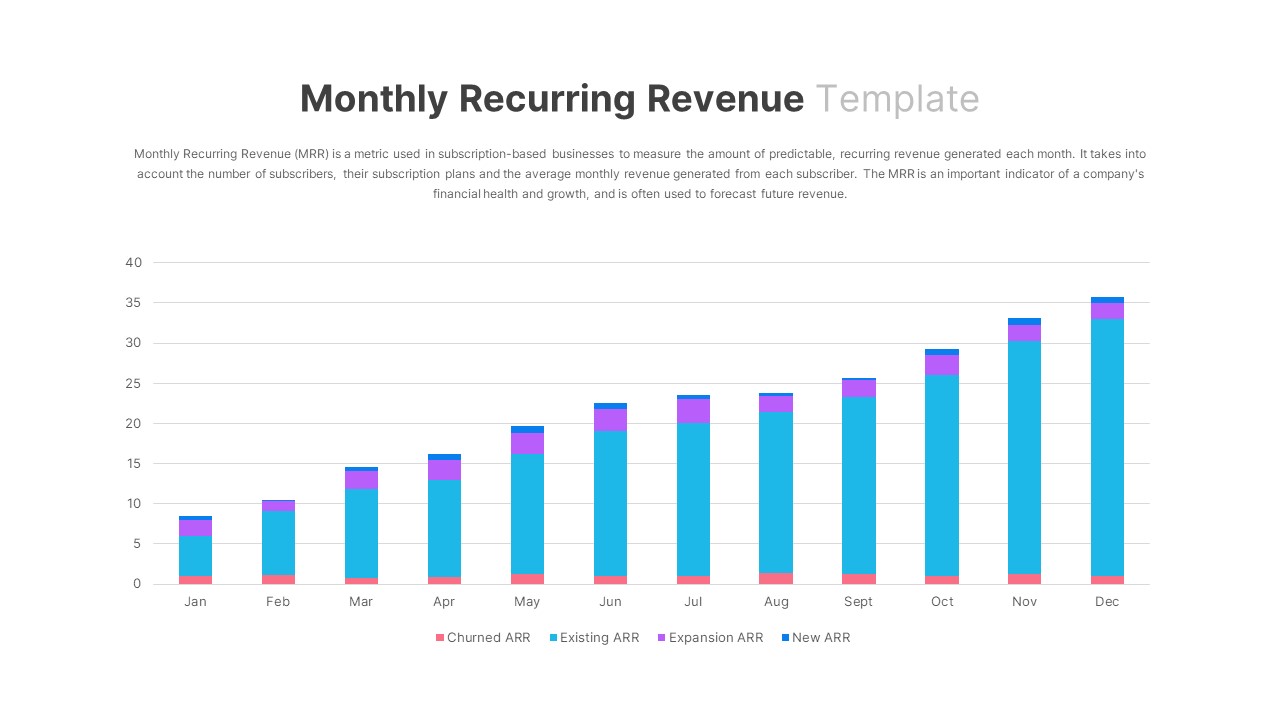
Monthly Recurring Revenue PowerPoint Template
PowerPoint Templates
Premium
-

Project Charter Template
Text and Table
Premium
-
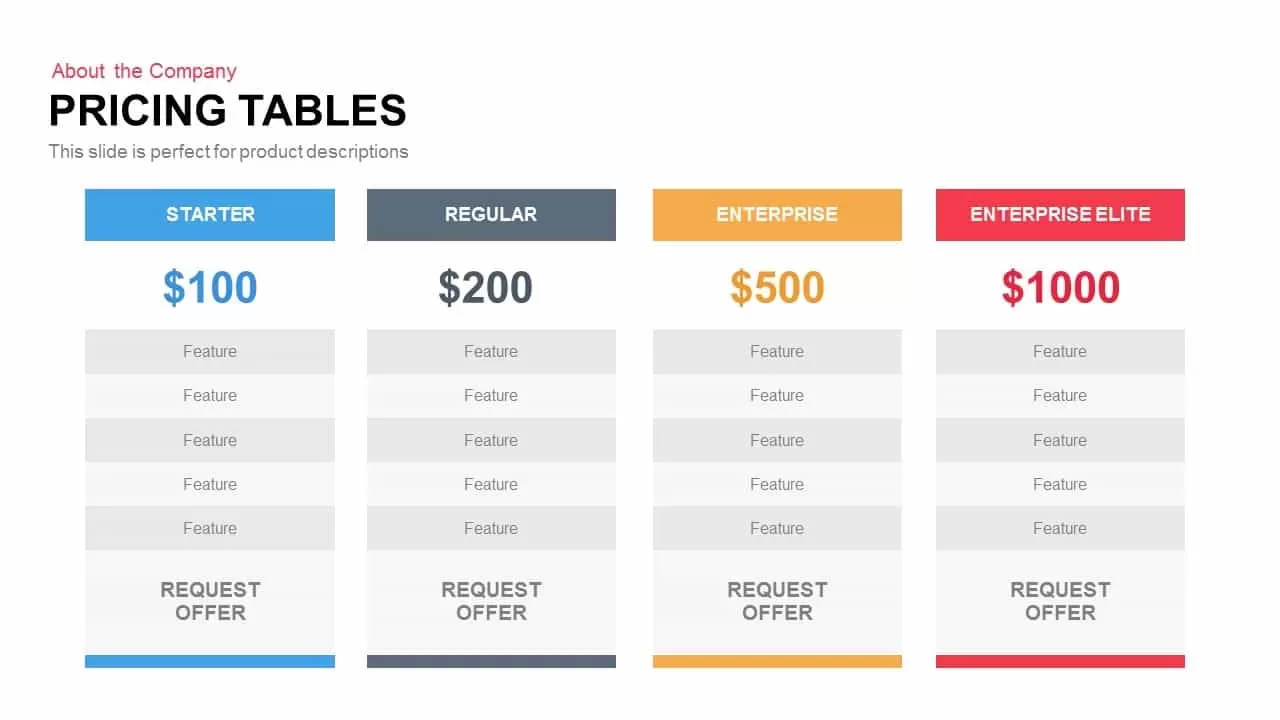
Pricing Table PowerPoint Template and Keynote Slide
Business Models
Premium
-
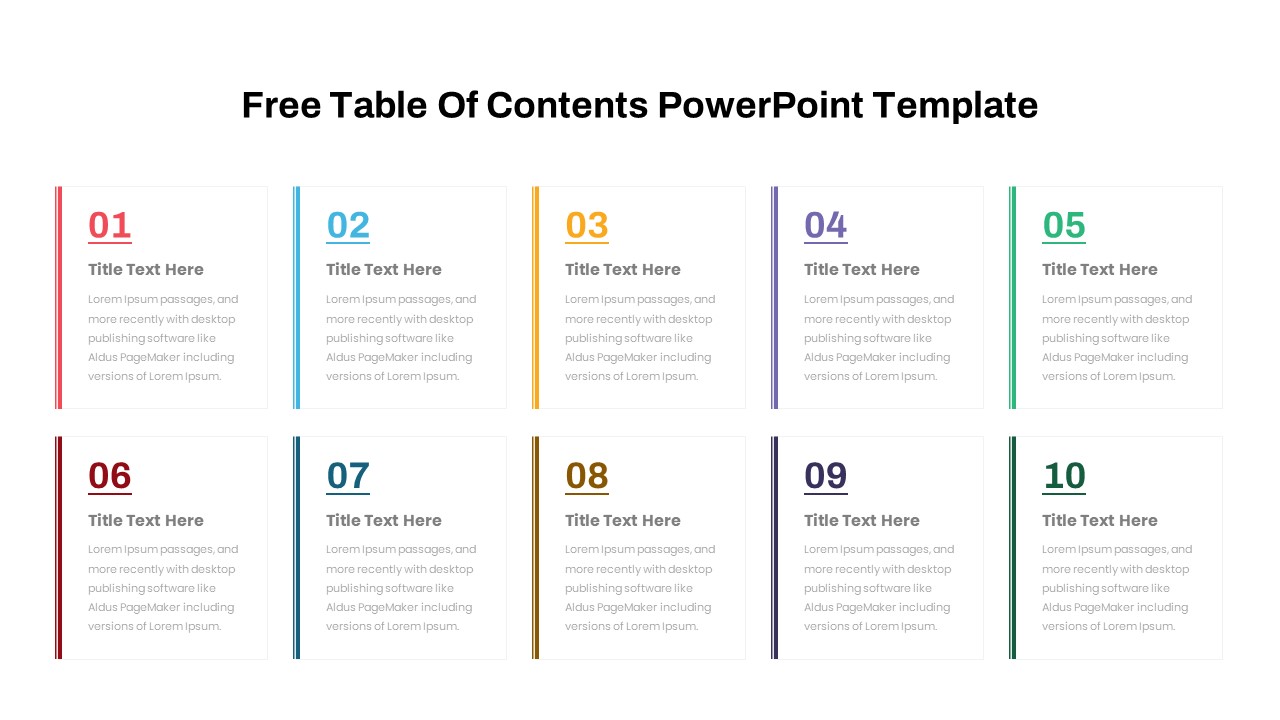
Free Table Of Contents PowerPoint Template
Infographic
Free
-
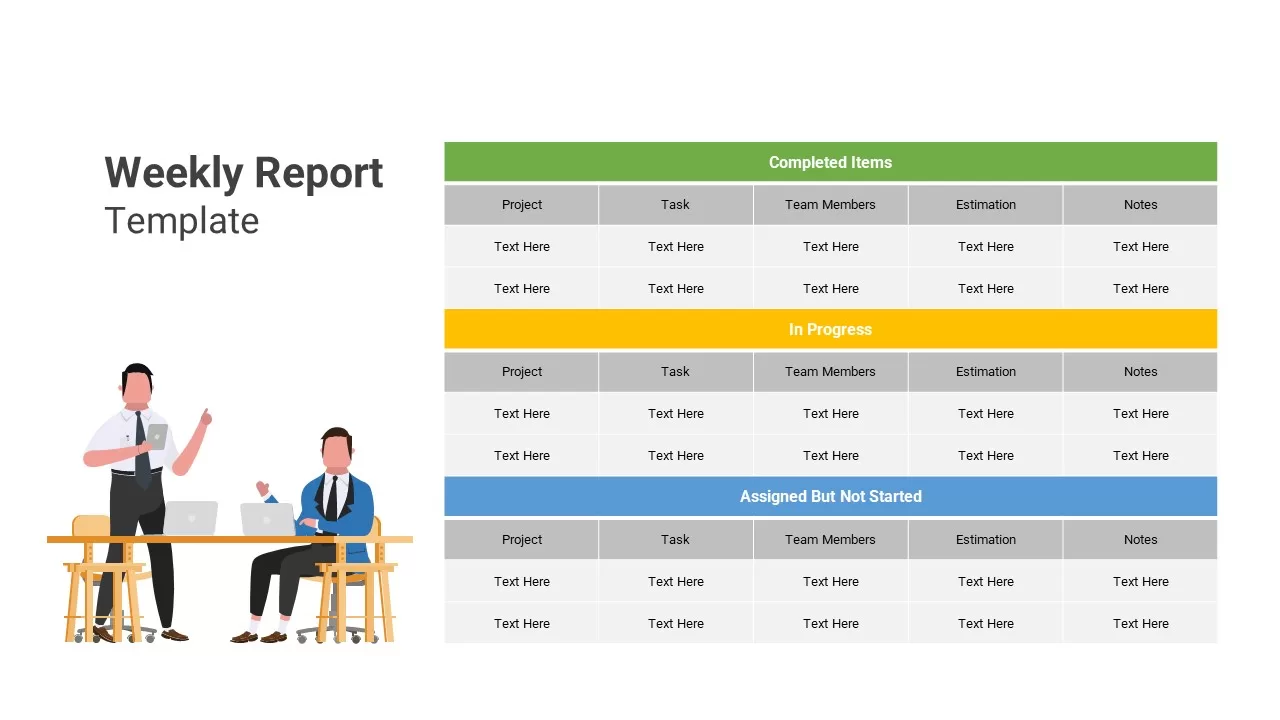
Weekly Report Template
PowerPoint Charts
Premium
-

5 Year Timeline Template
Infographic
Premium
-

Project Management Dashboard PowerPoint Template and Keynote Template
PowerPoint Templates
Premium
-
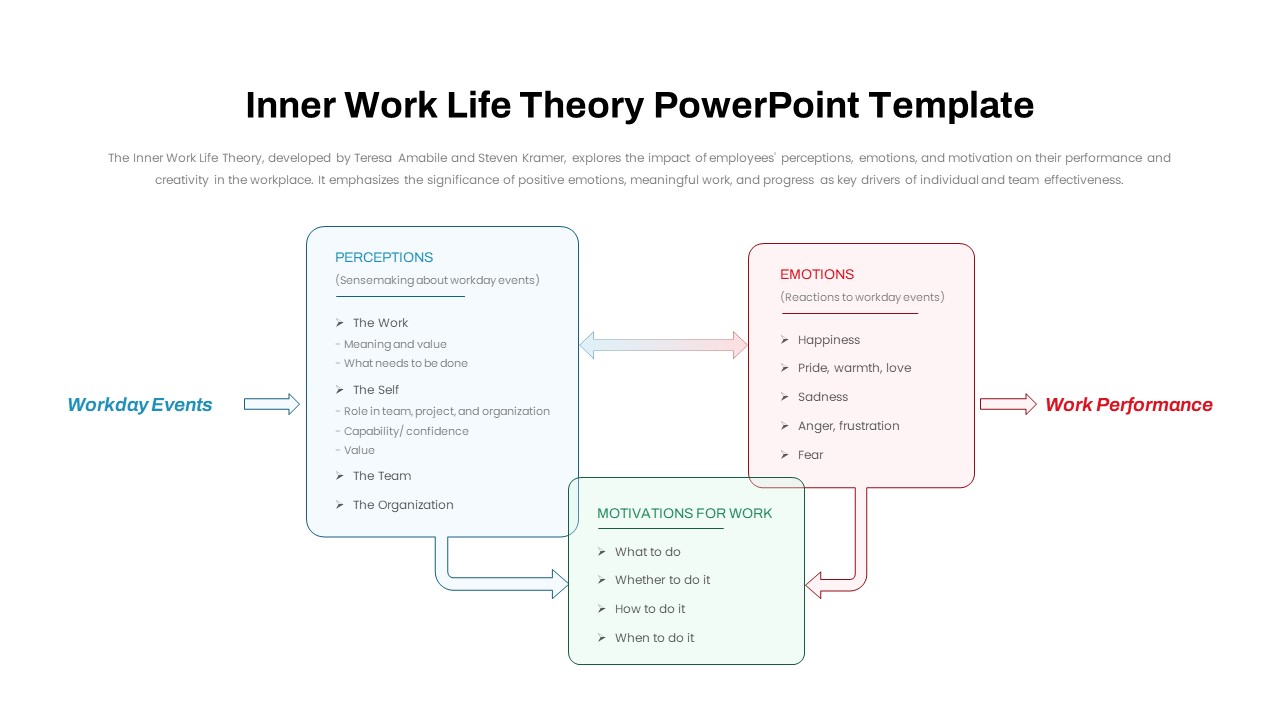
Inner Work Life Theory PowerPoint Template
PowerPoint Templates
Premium
-
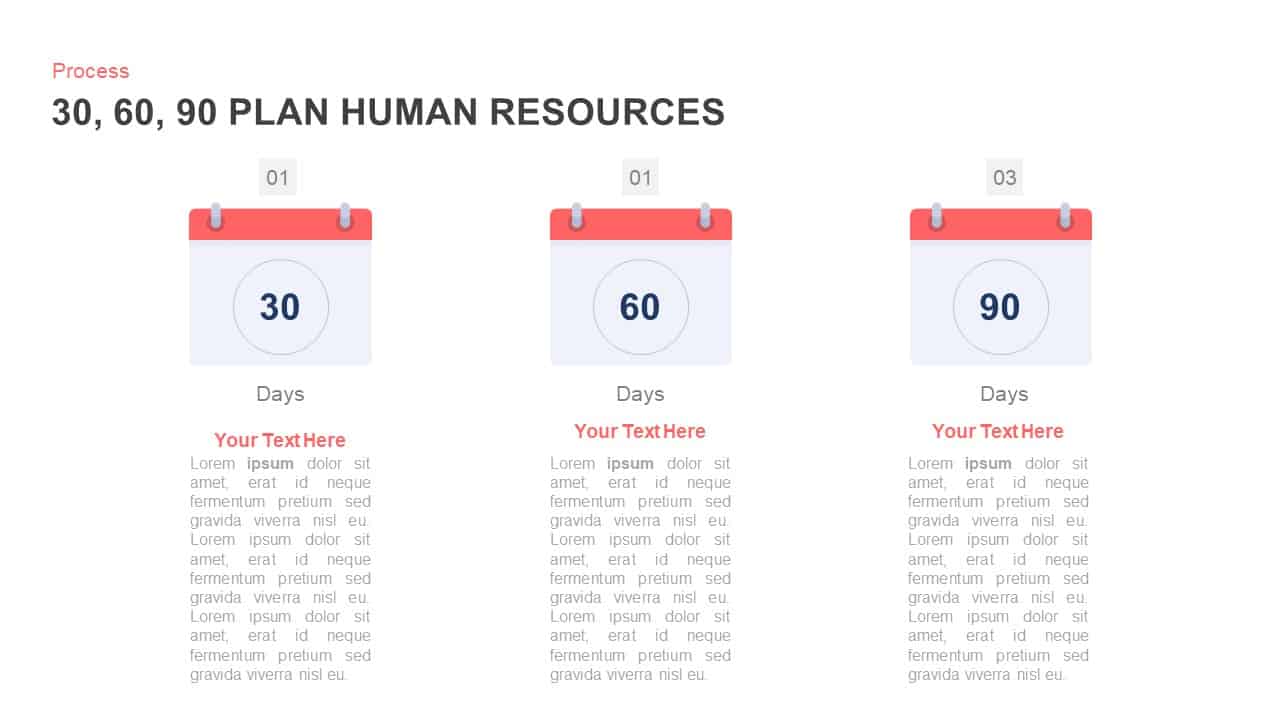
30 60 90 Day Plan for HR Business Partner Template
Business Models
Premium
-

Process Arrows PowerPoint Templates and Keynote template
Arrow Diagrams
Premium
-

Metaphor Planning PowerPoint Template and Keynote template
Keynote Templates
Premium
-
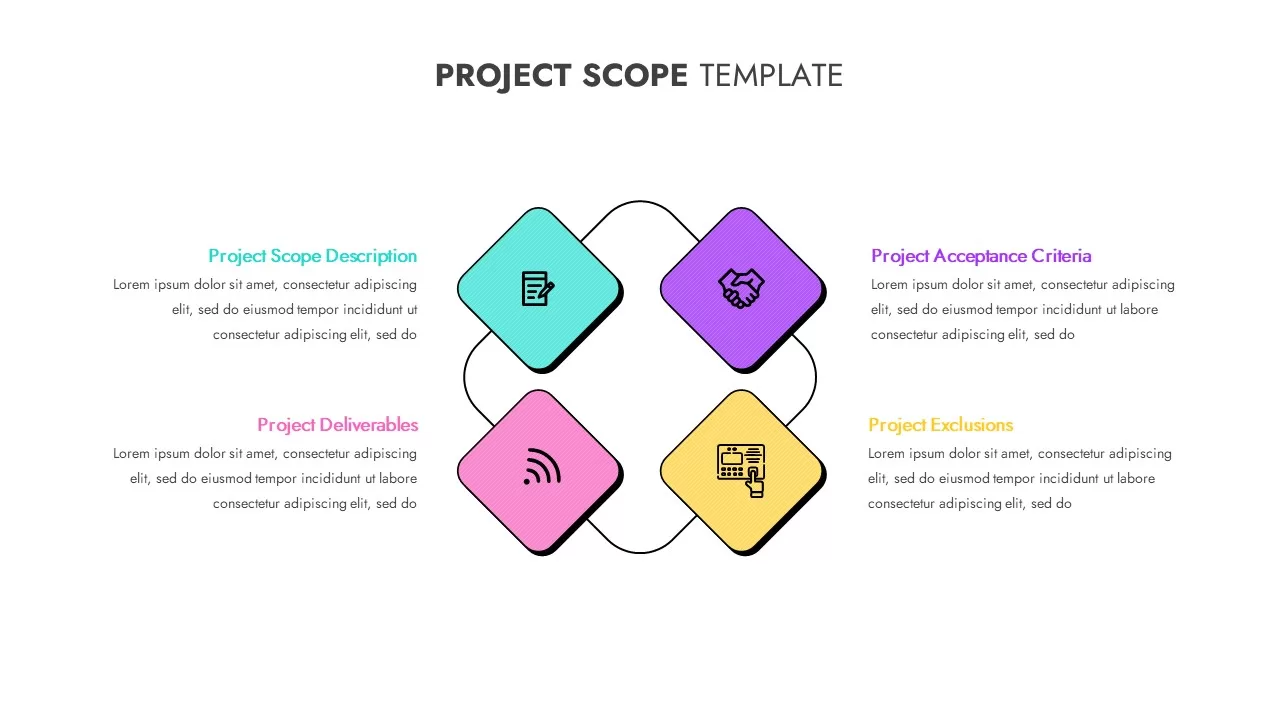
Project Scope Template
Infographic
Premium
-
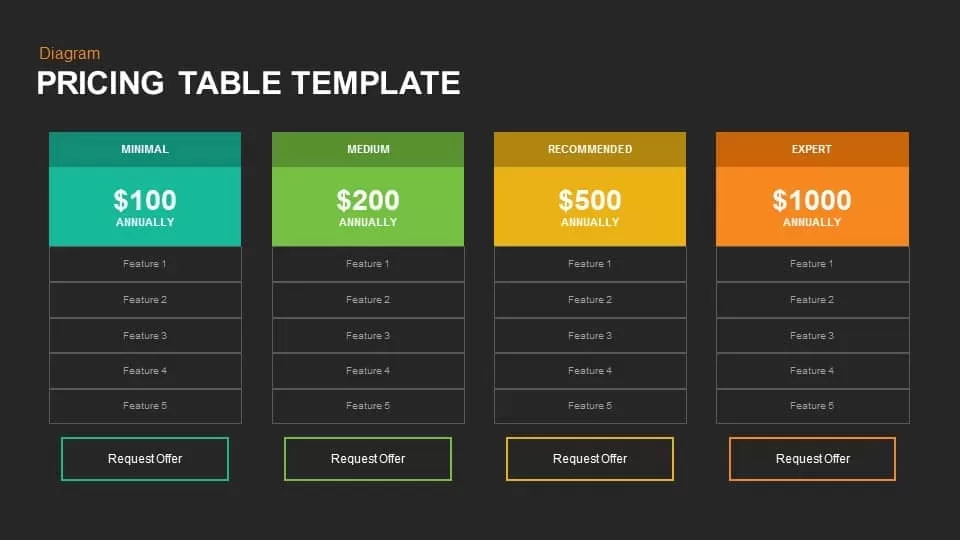
Pricing Table PowerPoint Template and Keynote Slide
Keynote Templates
Premium
-
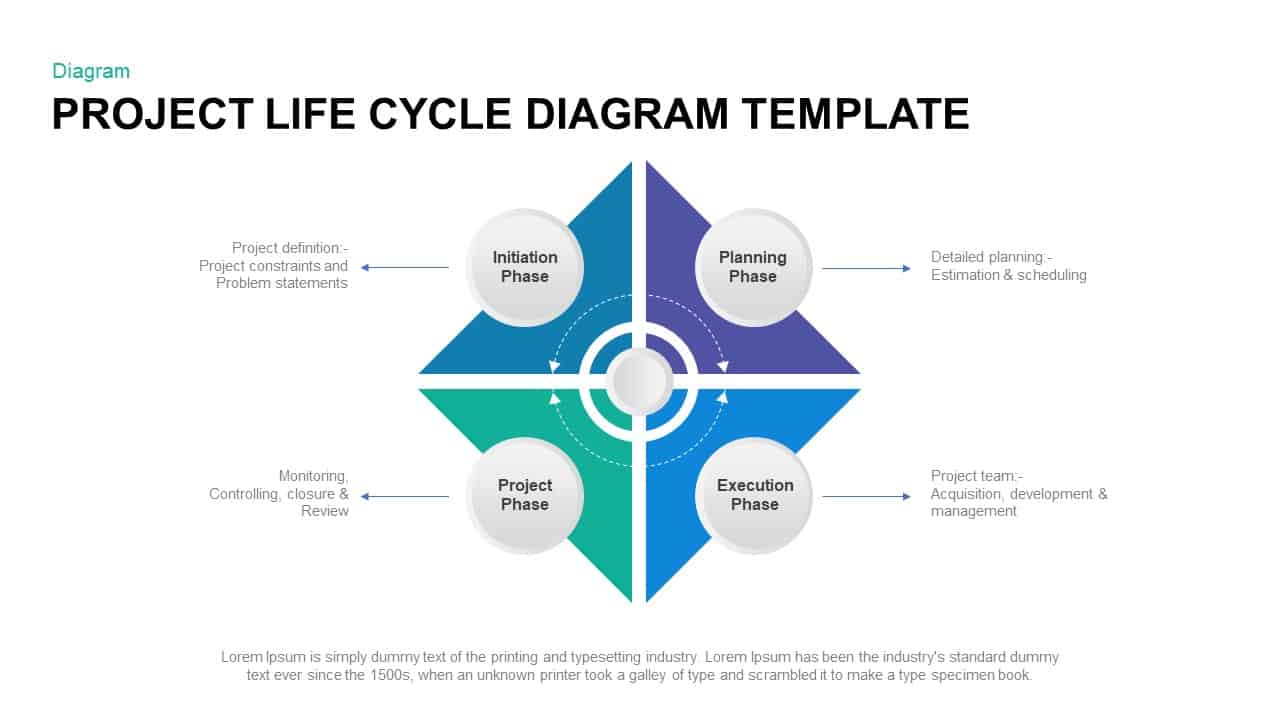
Project Life Cycle Diagram Template
Business Models
Premium
-
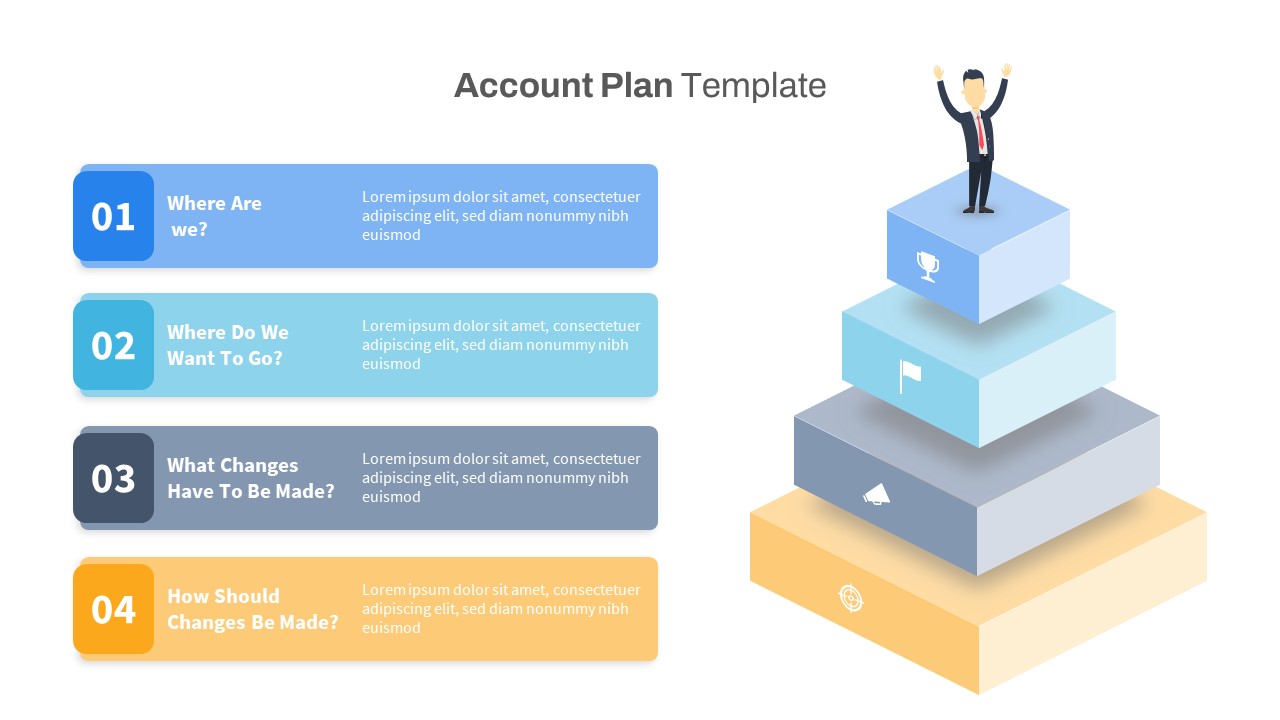
Account Plan PowerPoint Template
PowerPoint Templates
Premium
-
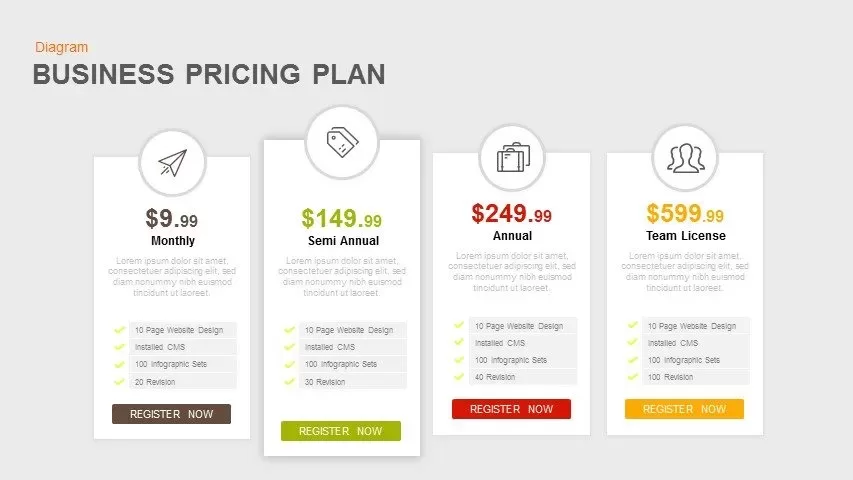
Business Pricing Plan Template for PowerPoint & Keynote
PowerPoint Templates
Premium
-

Annual Report Presentation Template
PowerPoint Business Templates
Premium
-

Meeting Minutes PowerPoint Template
PowerPoint Business Templates
Premium
-

Work Schedule PowerPoint Template
Business Models
Premium
-

Mitigation Plan PowerPoint Template
PowerPoint Business Templates
Premium
-

Report Bar Chart PowerPoint Template and Keynote
Column and Bar chart
Premium
-
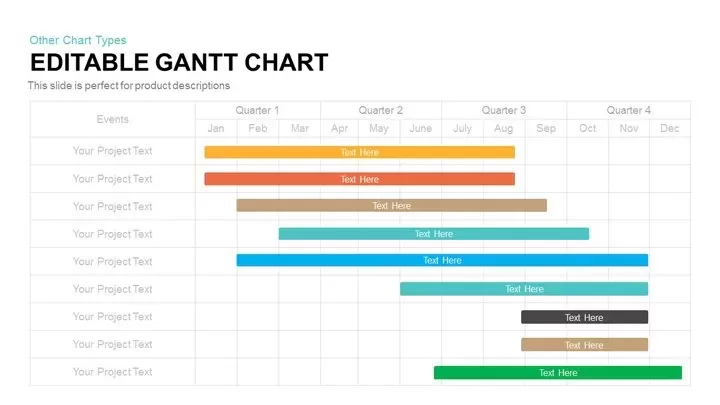
Gantt Chart PowerPoint Template & Keynote Slide
Agenda
Premium
-
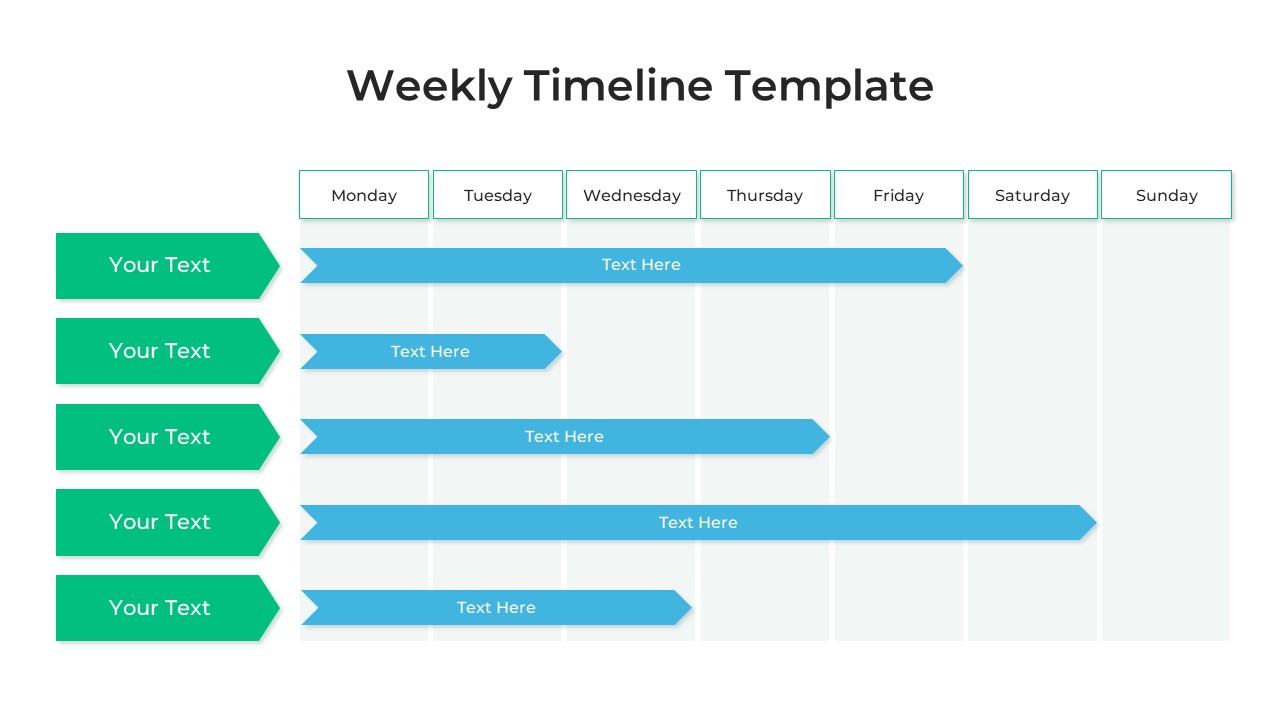
Weekly Timeline PowerPoint Template
Timeline PowerPoint Template
Premium
-
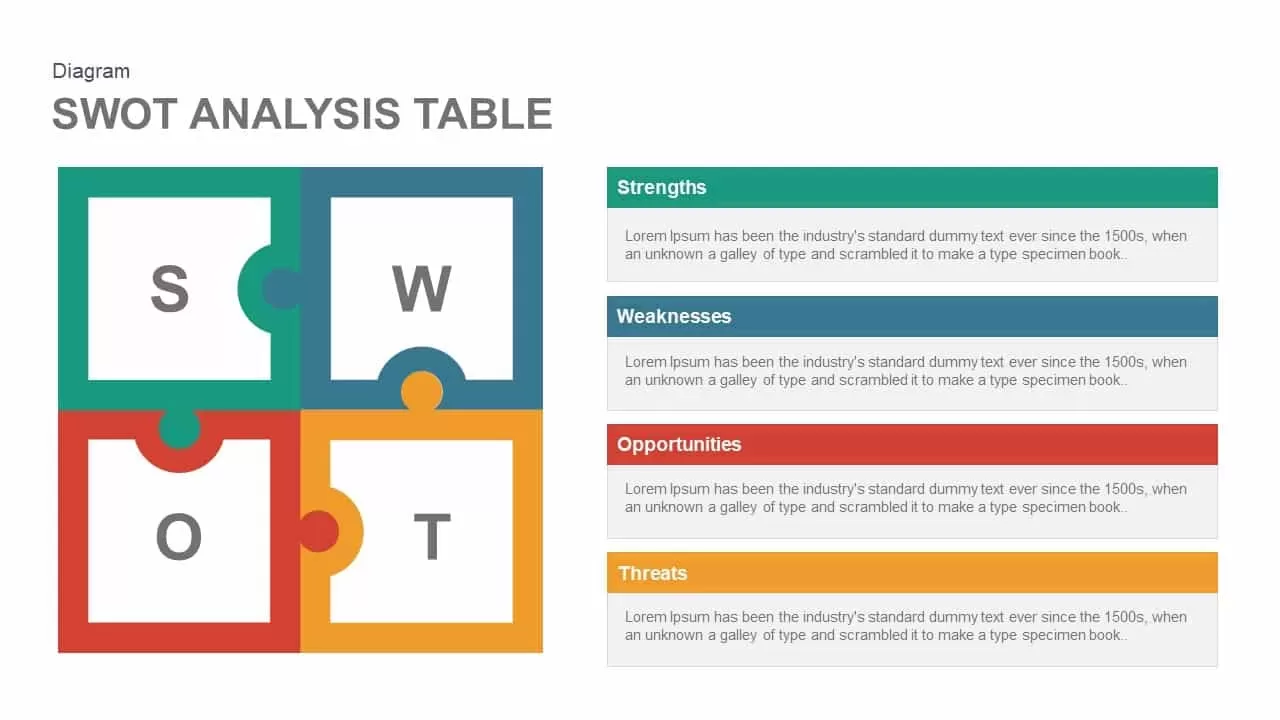
SWOT Analysis Table Template for PowerPoint and Keynote
Business Models
Premium
-
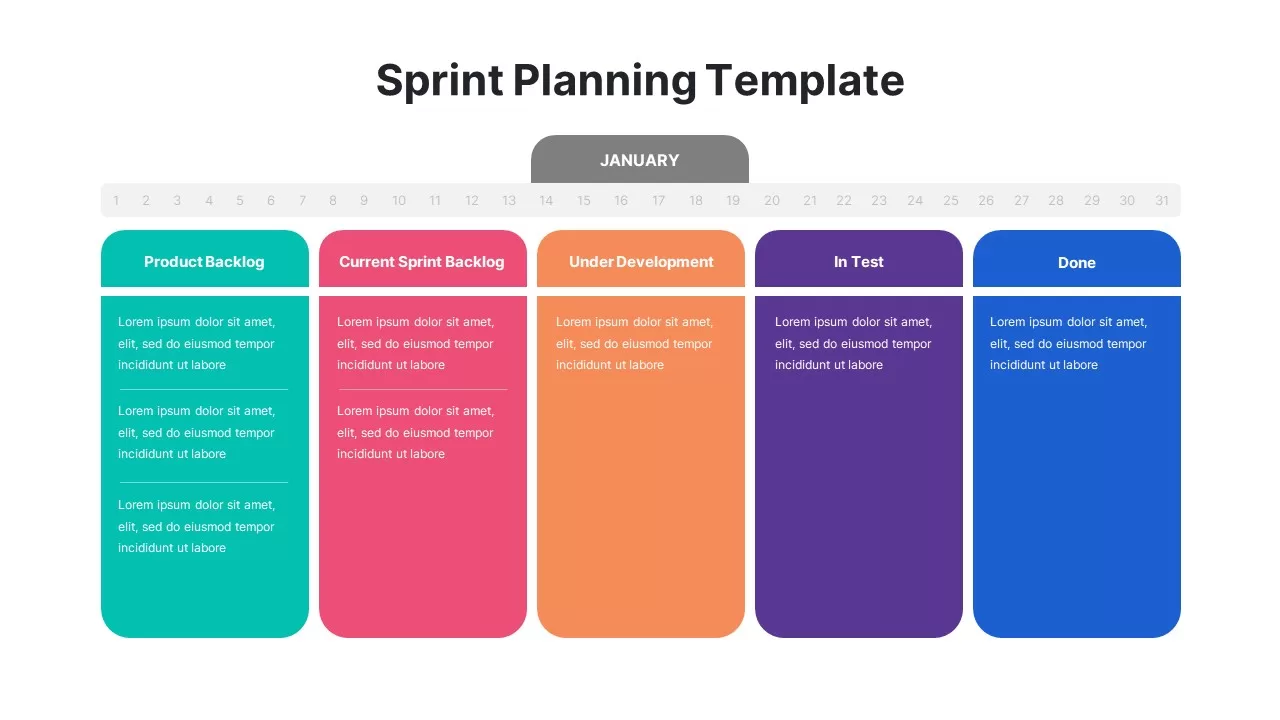
Sprint Planning PowerPoint Template
PowerPoint Templates
Premium
-
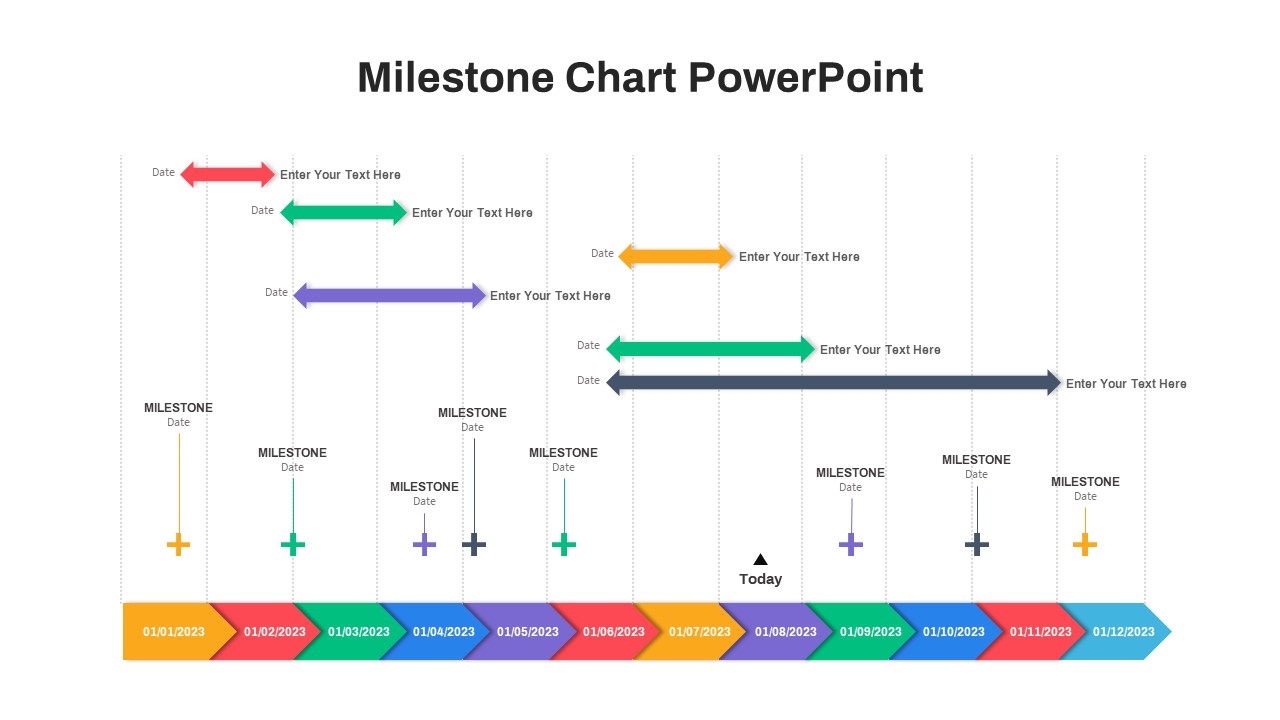
Milestone Chart PowerPoint
Timeline PowerPoint Template
Premium
-

Free Business Plan PowerPoint Deck
PowerPoint Templates
Free
-
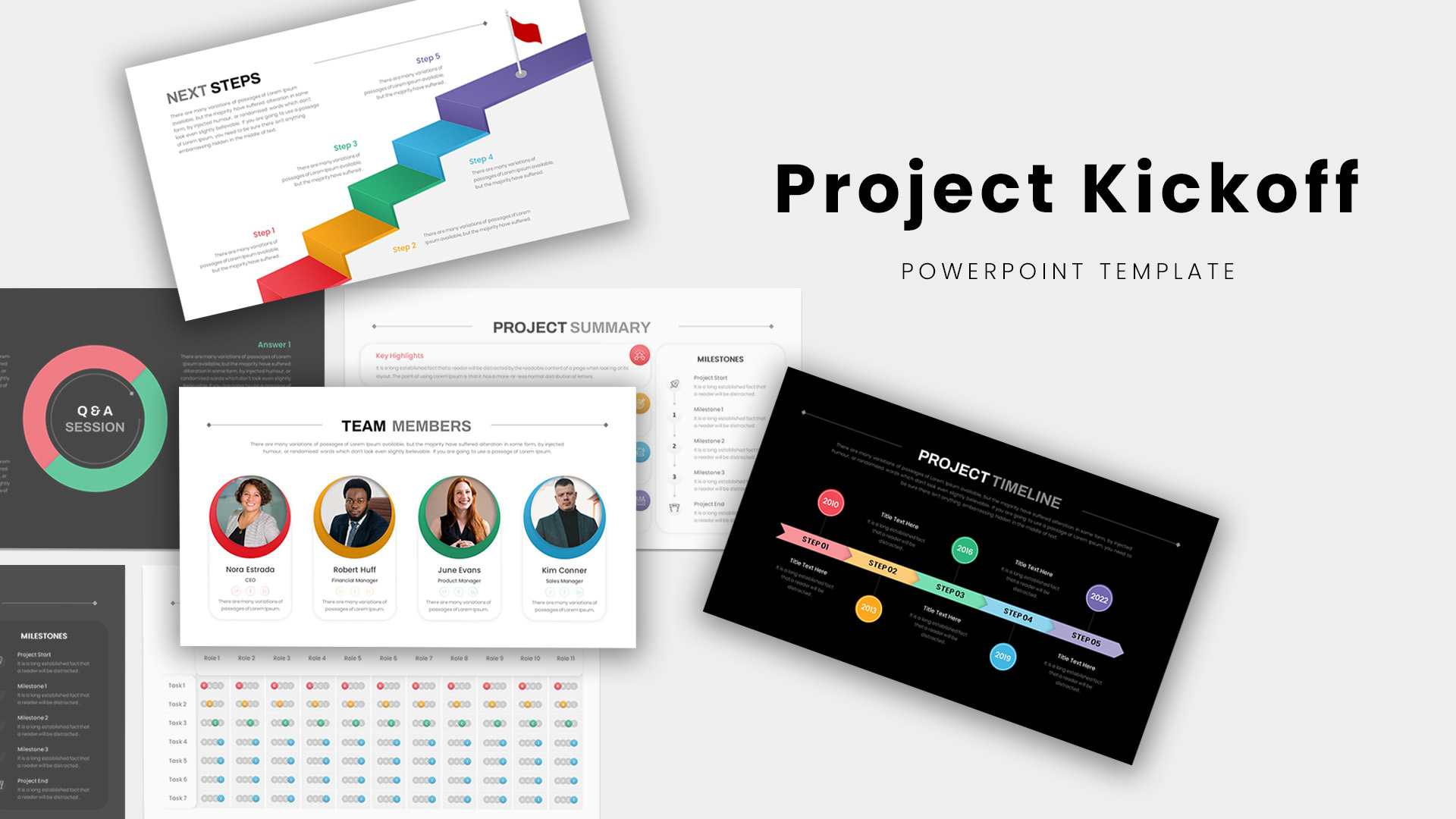
Project Kickoff Meeting Deck PowerPoint Template
PowerPoint Templates
Premium
-
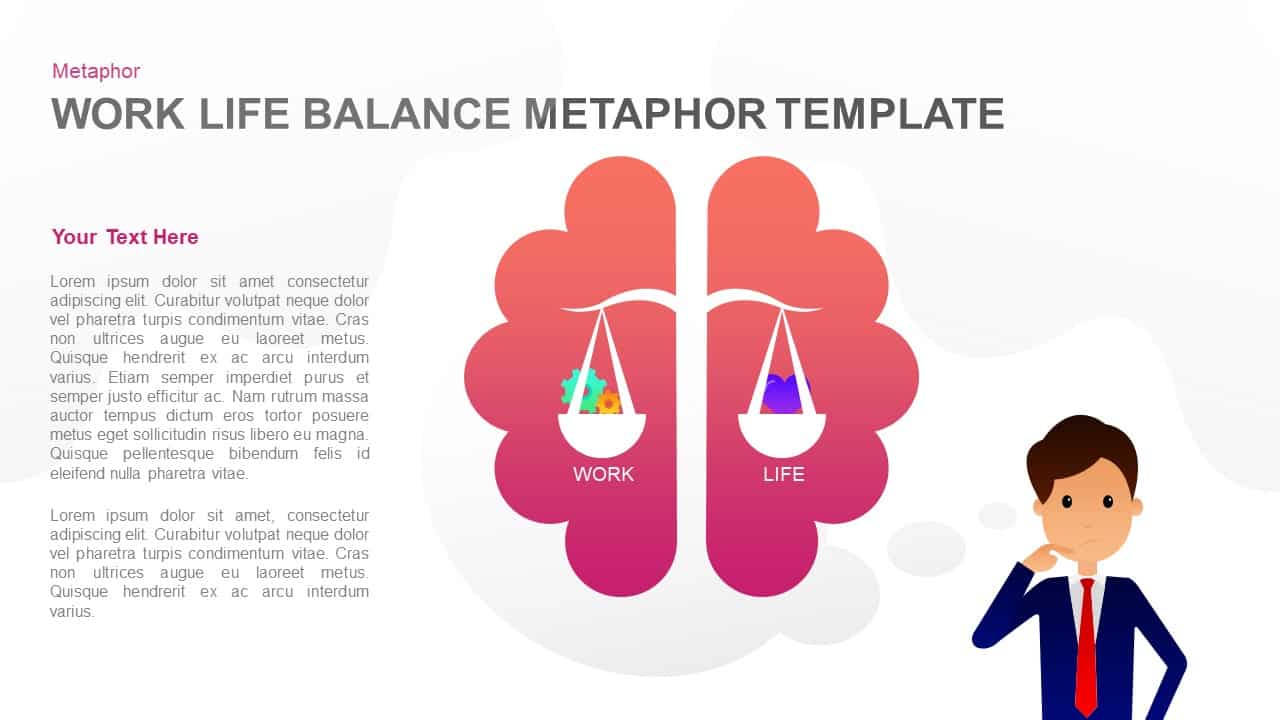
Work Life Balance Metaphor PowerPoint Template & Keynote
Business Models
Premium