Home » Stage Diagrams » Workflow Layout Diagram Stage PowerPoint Template and Keynote Slide
Workflow Layout Diagram Stage PowerPoint Template and Keynote Slide
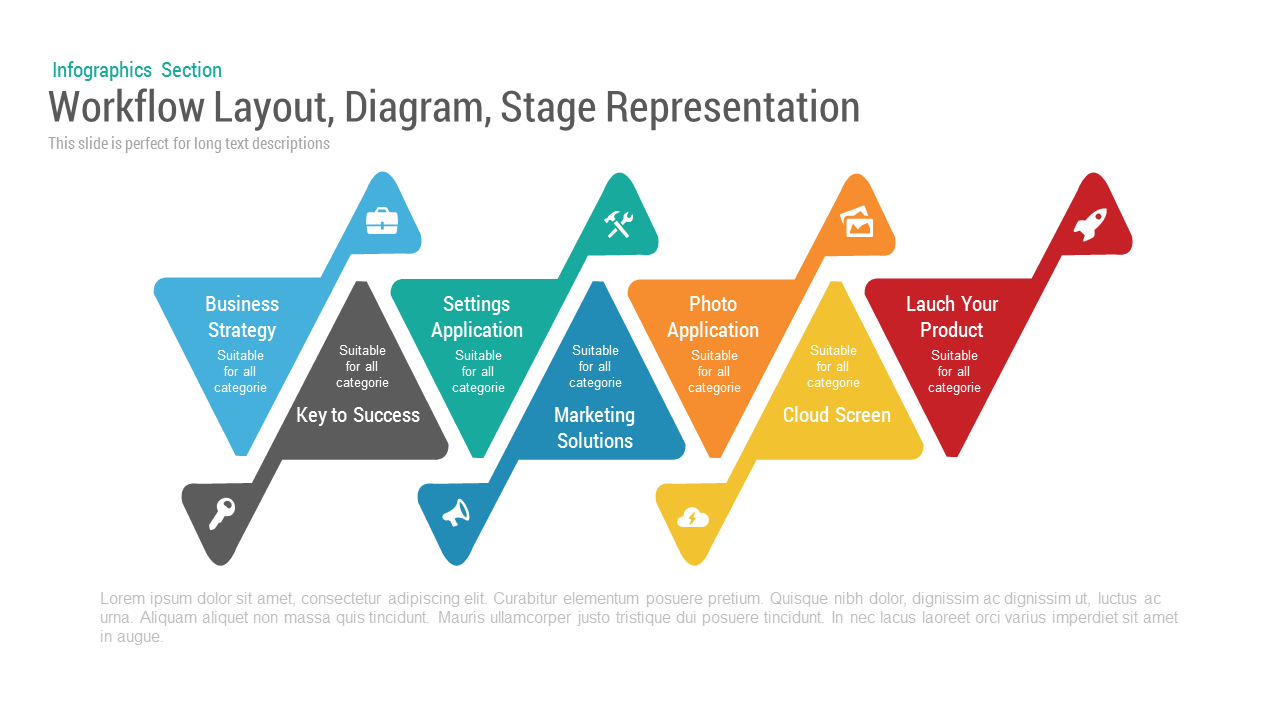
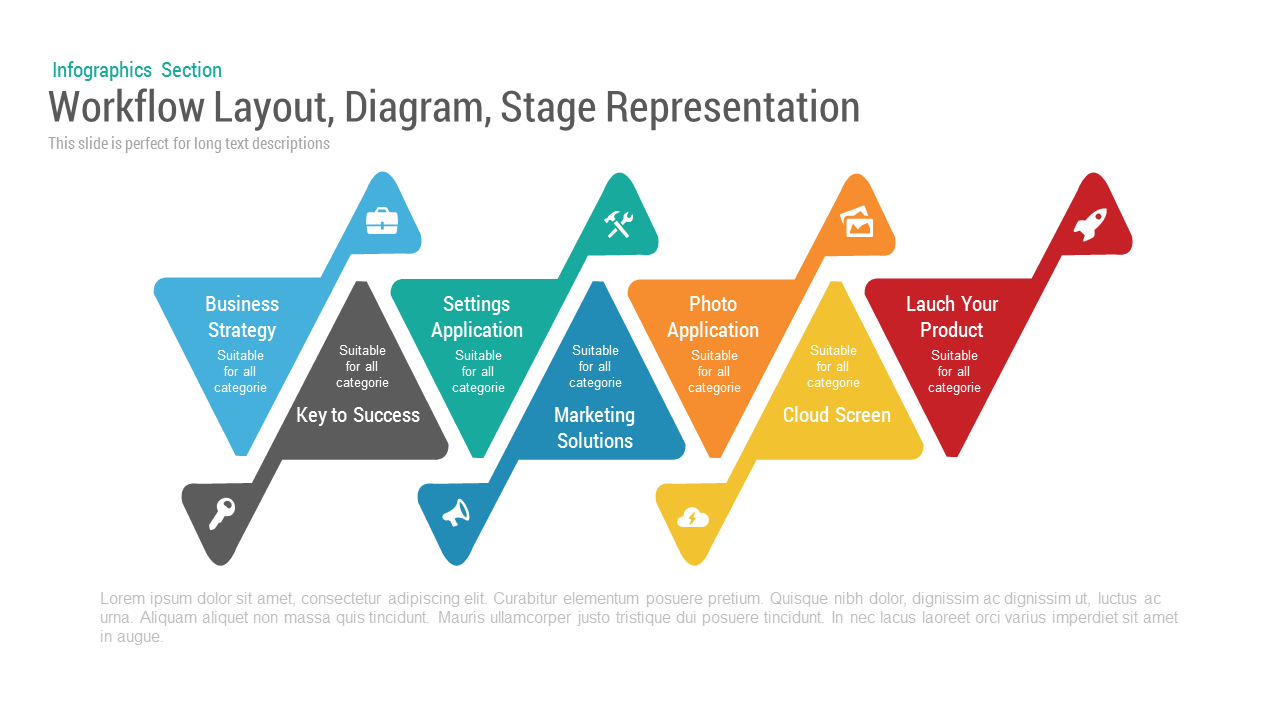
- Version
- Download 278
- File Size 0.00 KB
- File Count 1
- Create Date November 29, 2015
- Last Updated January 11, 2024
Workflow Layout Diagram Stage PowerPoint Template and Keynote Slide
Workflow Layout Diagram Stage PowerPoint Template and Keynote Slide
Workflow Layout Diagram Stage PowerPoint template and Keynote slide can be used to show stages or workflow layout diagram; The template is designed in both PowerPoint and keynote version in 16:9(widescreen) and 4:3(Normal) Version;
The workflow layout diagram stage PowerPoint keynote template is a professionally created slide that offers presenters with the ideal tools that they require producing simple and eye-catching PowerPoint presentation designs. This fully customizable SmartArt vector diagram is able to present the seven stages of business process or seven concepts of new business strategy. Literally, workflow means execution and automation of business process and has a set of procedural rules. Usually, data synchronization and coordination going through the workflow process, with the vision of improving organizational efficiency, responsiveness and profitability. Today technology has a vital role to execute the workflows of organization. Because, digital workflows works perfectly than other setups. Software’s helps to improve productivity, process transparency, faster business reaction time, improved accountability and lot more.
Workflow process refers to a series of activities that take place in order to achieve business outcome. Normally, the process is linear and proceeds an arrangement determined by actions or pre-defined business rules. The workflow layout diagram stage PowerPoint keynote template is ideal to show the process and procedures in horizontal zigzag layout. Apart from the process presentations, users can utilize this diagram to show strategy and project management ideas and plans. Users can present the identified barriers and bottlenecks that obstruct the spontaneous flow of the organization or project. Along with this, they can illustrate methods of increasing output and productivity. This stage PowerPoint keynote template used in schools to display seven ways of exam success. Hence, this PowerPoint template has been professionally created for use in a wide range of presentation.
This modern interesting PowerPoint template is fully customizable; from the color of background to the zigzag shape and size of the workflow slide. The infographic icons and callout layout can remove or maintain. Users can download 12 staged zigzag process diagram PowerPoint and keynote template for the presentation of complex information.
Attached Files
| File |
|---|
| SB00045-Workflow-Layout-Diagram-Stage-Representation.zip |
Login to download this file
Add to favorites
Add to collection
-
Item ID
SB00045 -
Rating
0.0
(0 reviews)
Related Templates
-
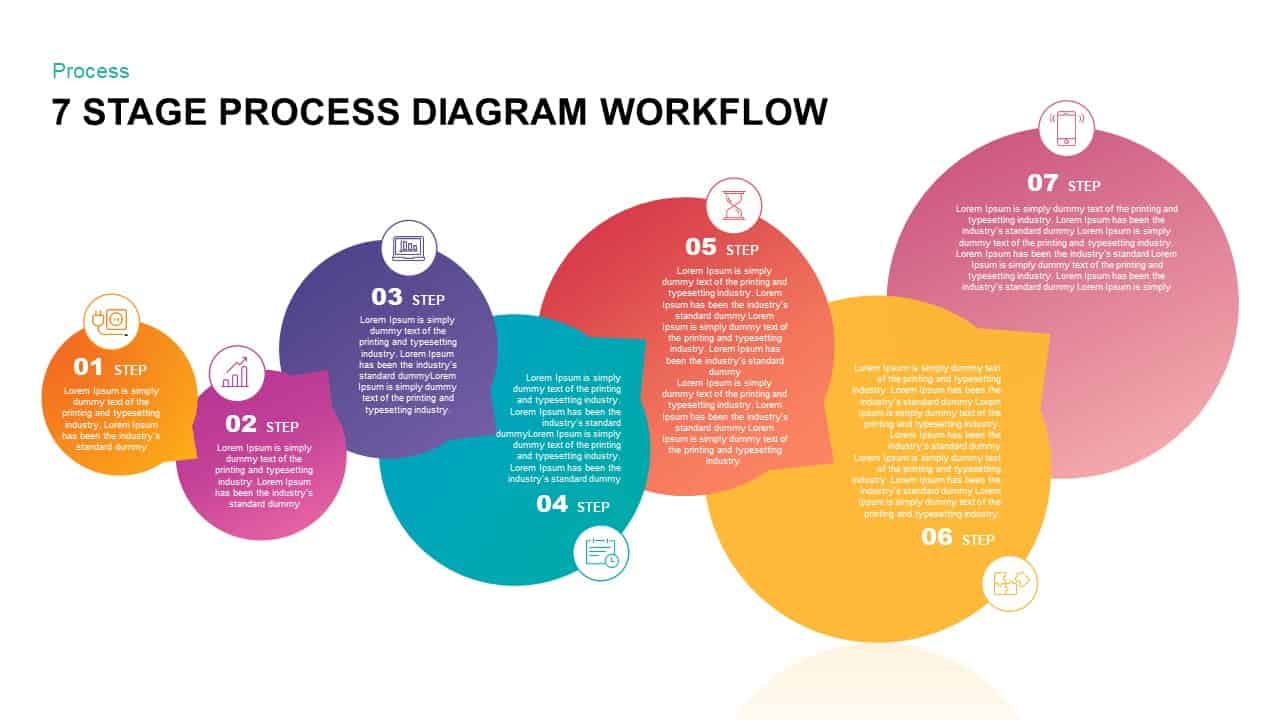
7 Stage Process Diagram Workflow PowerPoint Template & Keynote Presentation
Diagrams
Premium
-
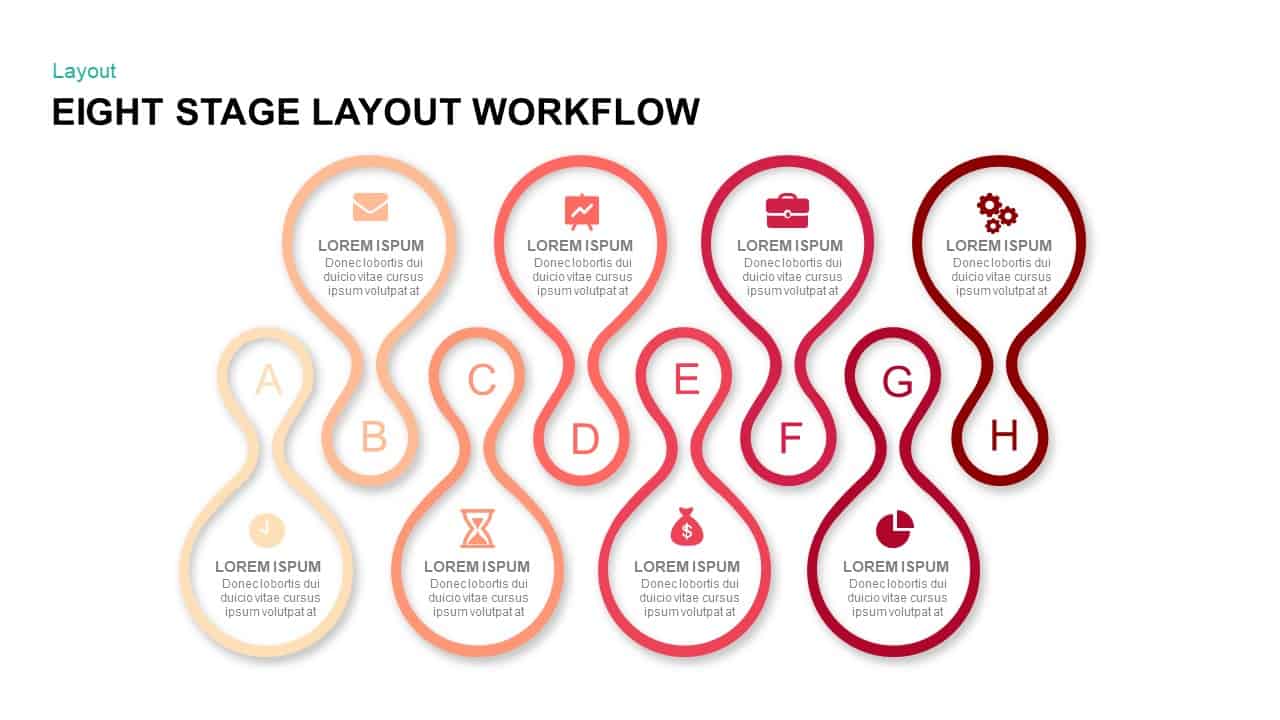
Eight Stage Layout Workflow PowerPoint Template & Keynote Presentations
Stage Diagrams
Premium
-
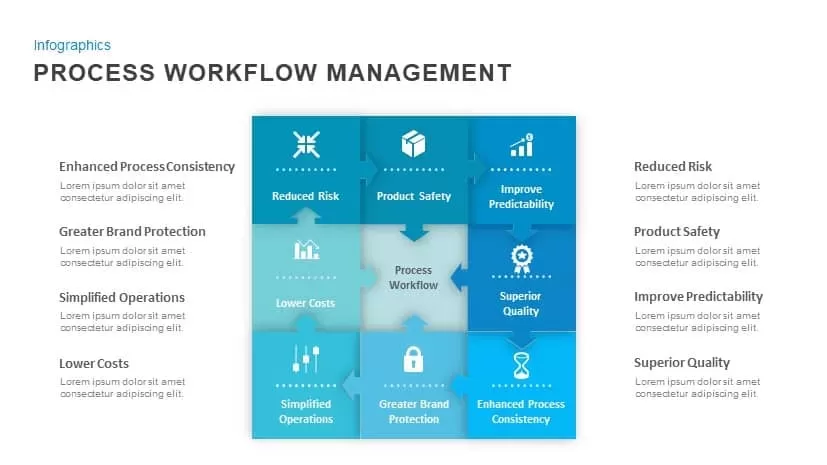
Process Workflow Management Template for PowerPoint and Keynote
Diagrams
Premium
-
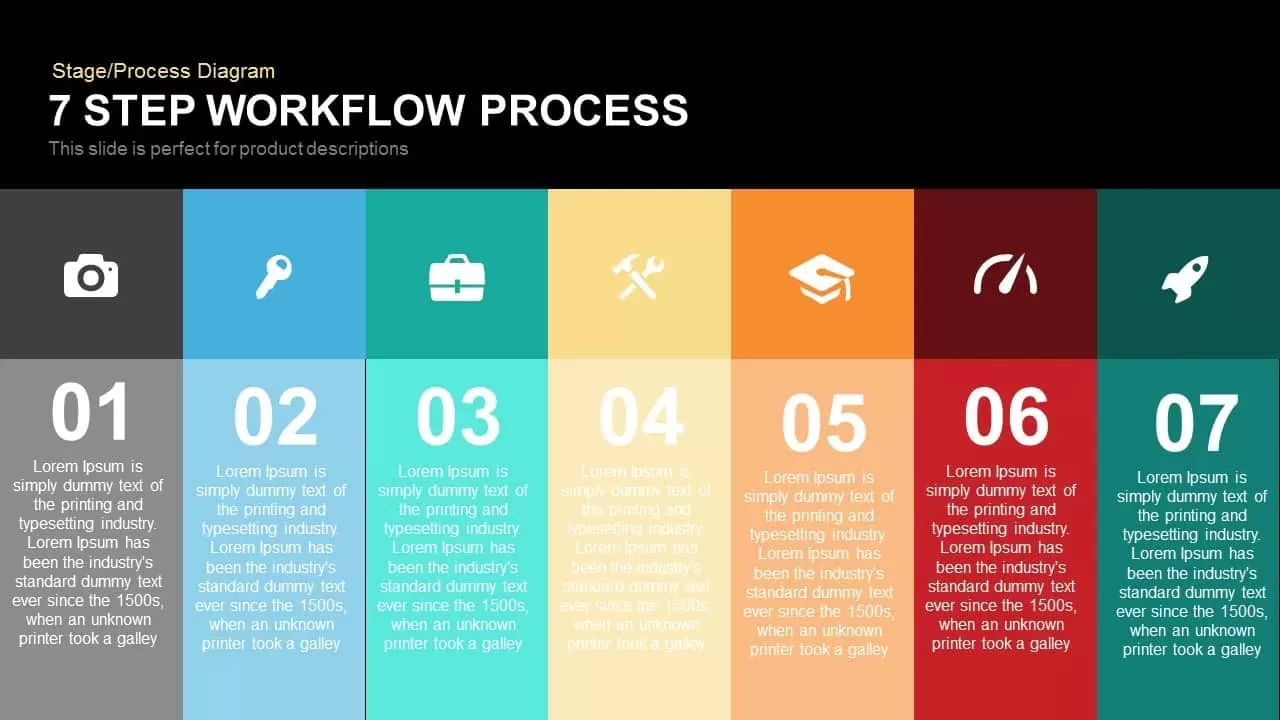
7 Step Process Workflow PowerPoint Template and Keynote Slide
Keynote Templates
Premium
-
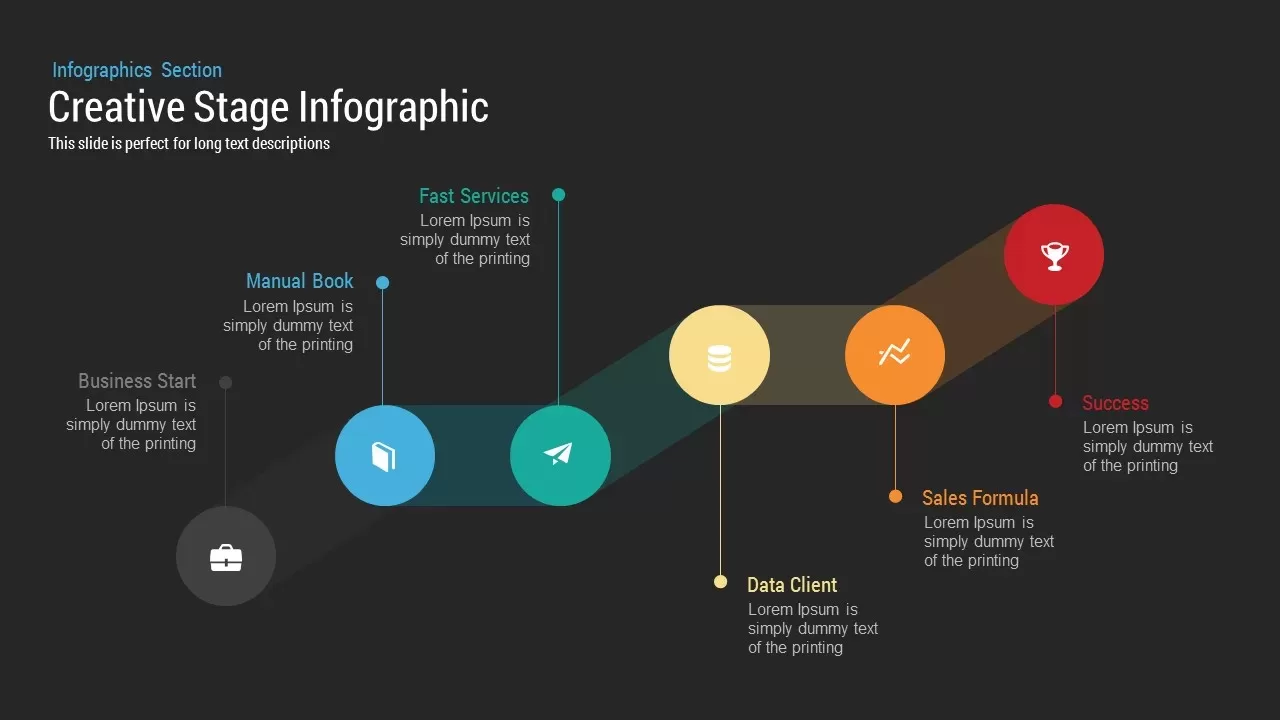
Creative Stage Infographic PowerPoint and Keynote Template
Stage Diagrams
Premium
-
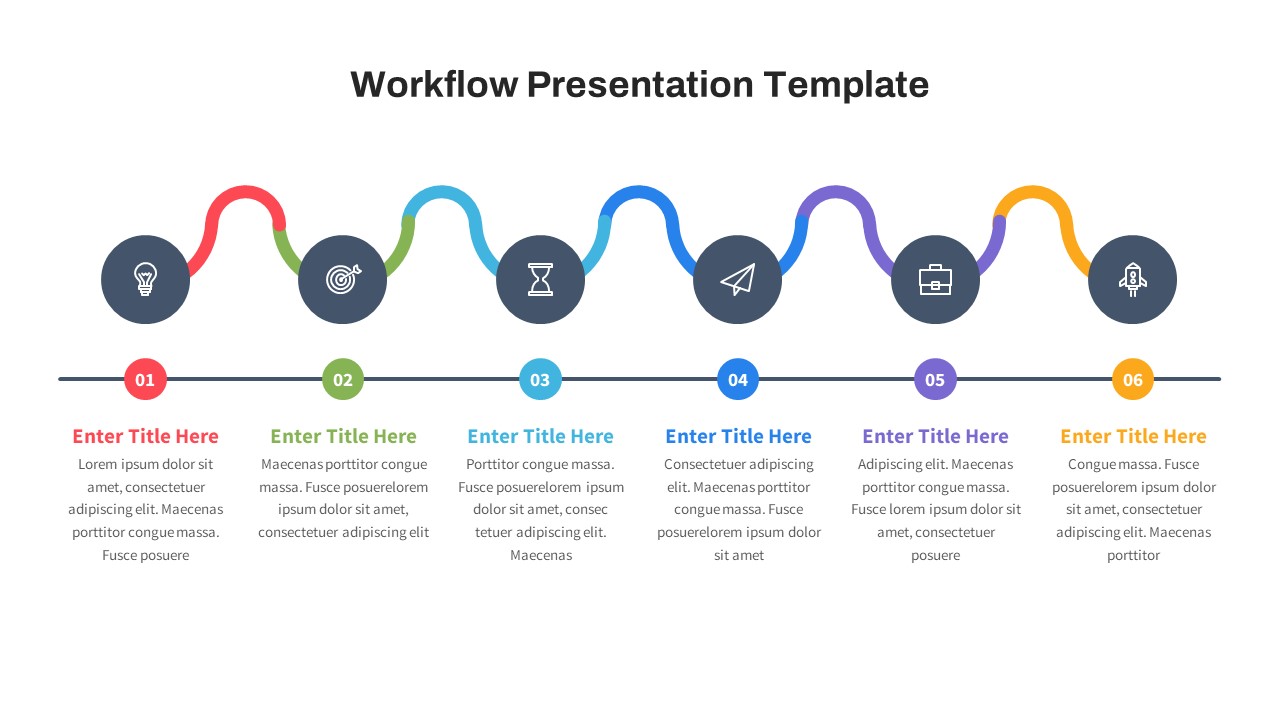
Free Workflow PowerPoint Template
PowerPoint Templates
Free
-
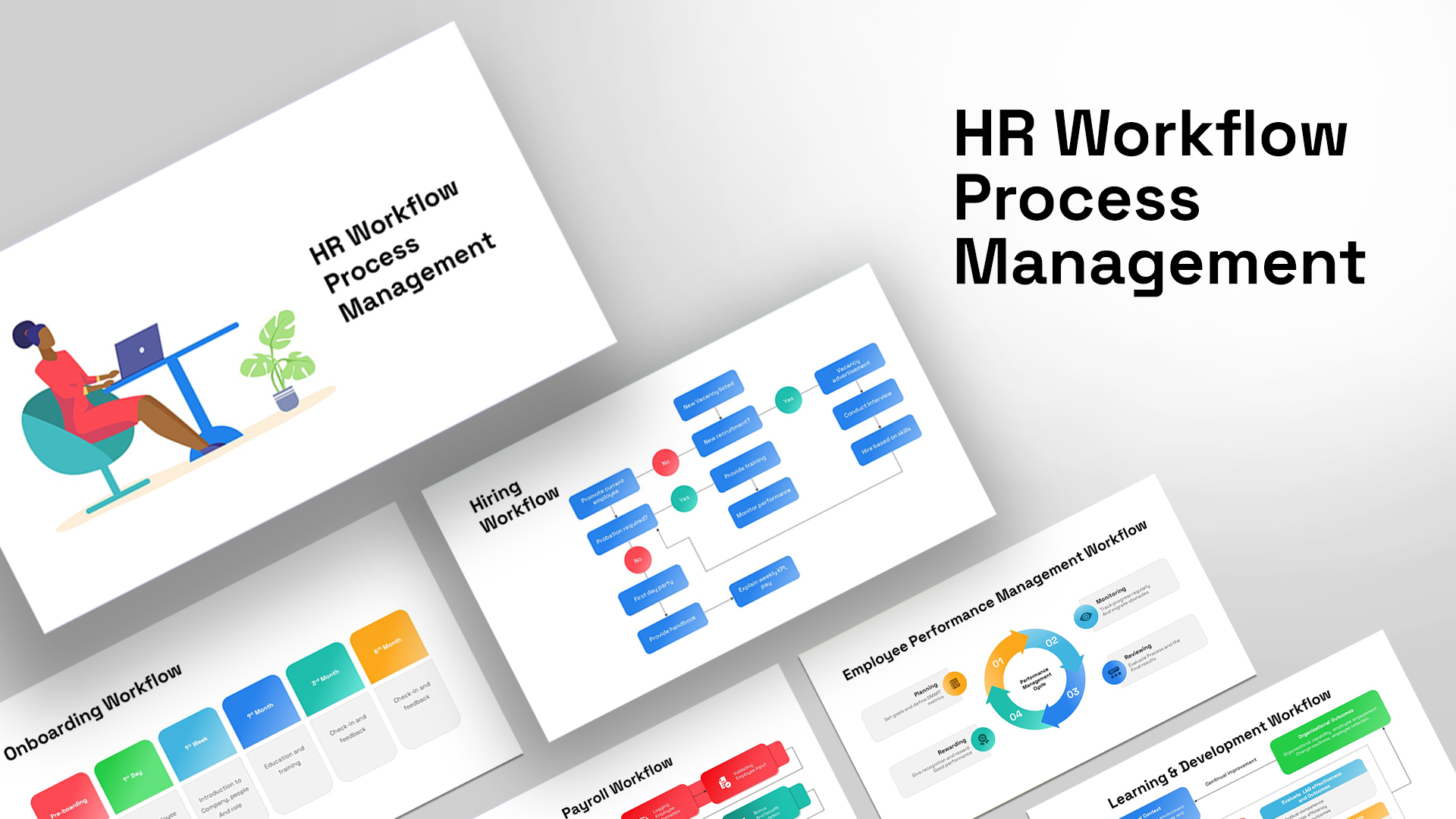
HR Workflow Process Management PPT Template
Diagrams
Premium
-
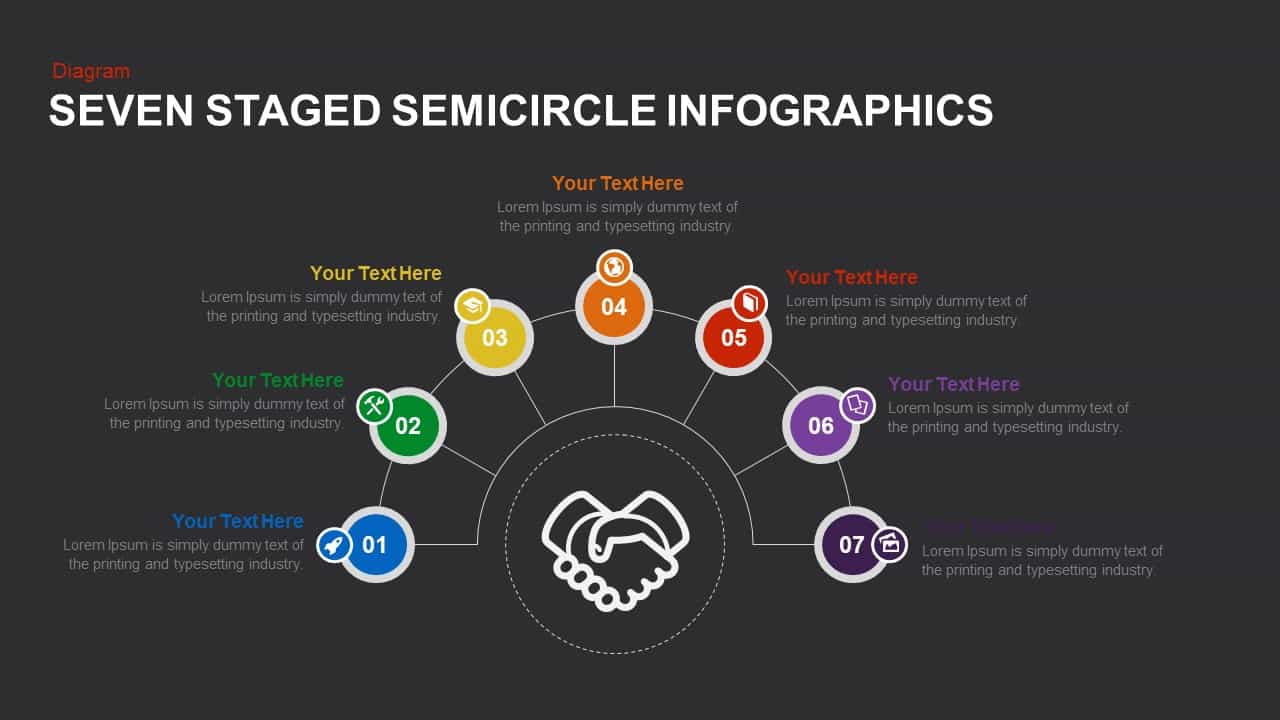
7 Step Semi Circle PowerPoint Template & Keynote
Business Models
Premium
-
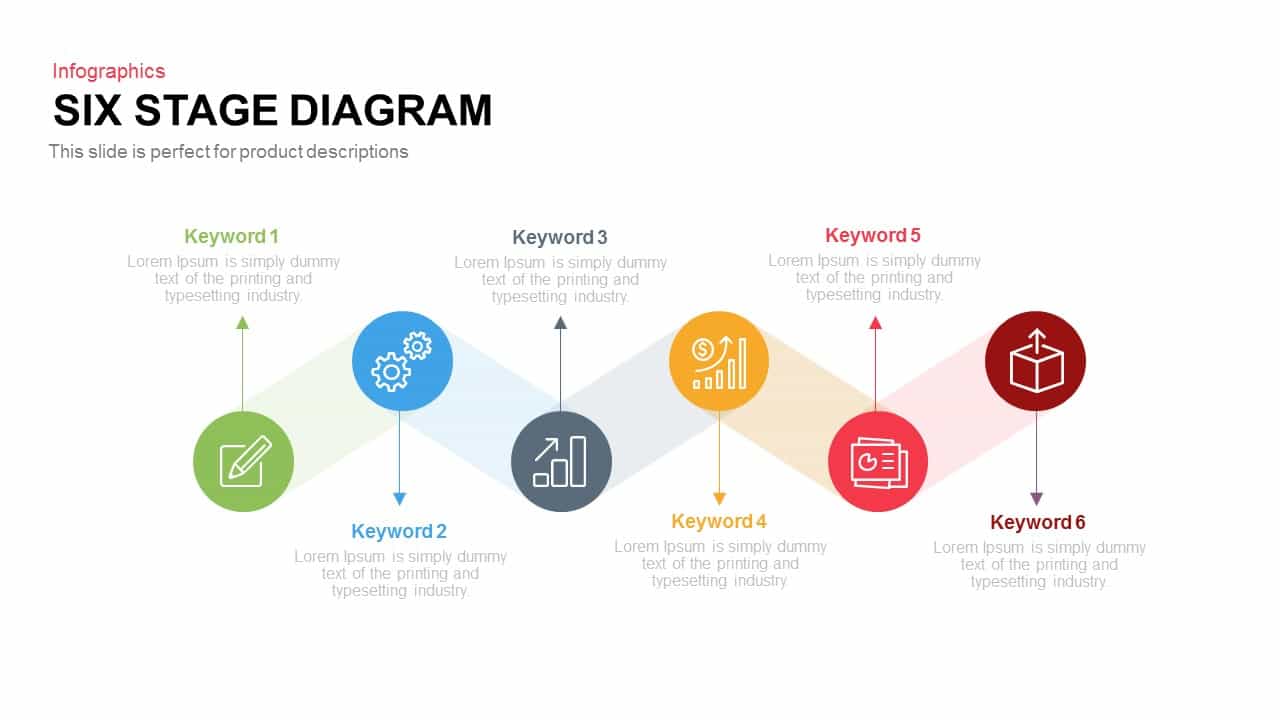
6 Stages Diagram Template for PowerPoint and Keynote Presentation
Diagrams
Premium
-
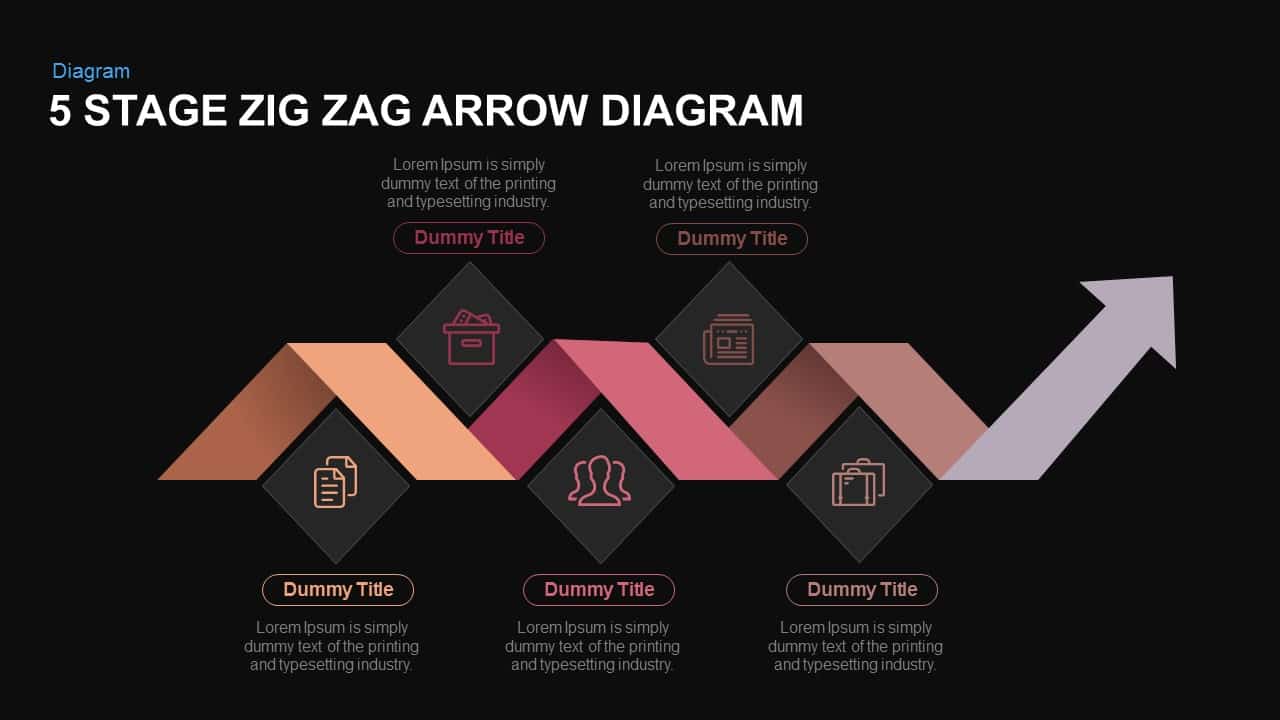
5 Stage ZigZag Arrow Diagram PowerPoint Template and Keynote Slide
Diagrams
Premium
-
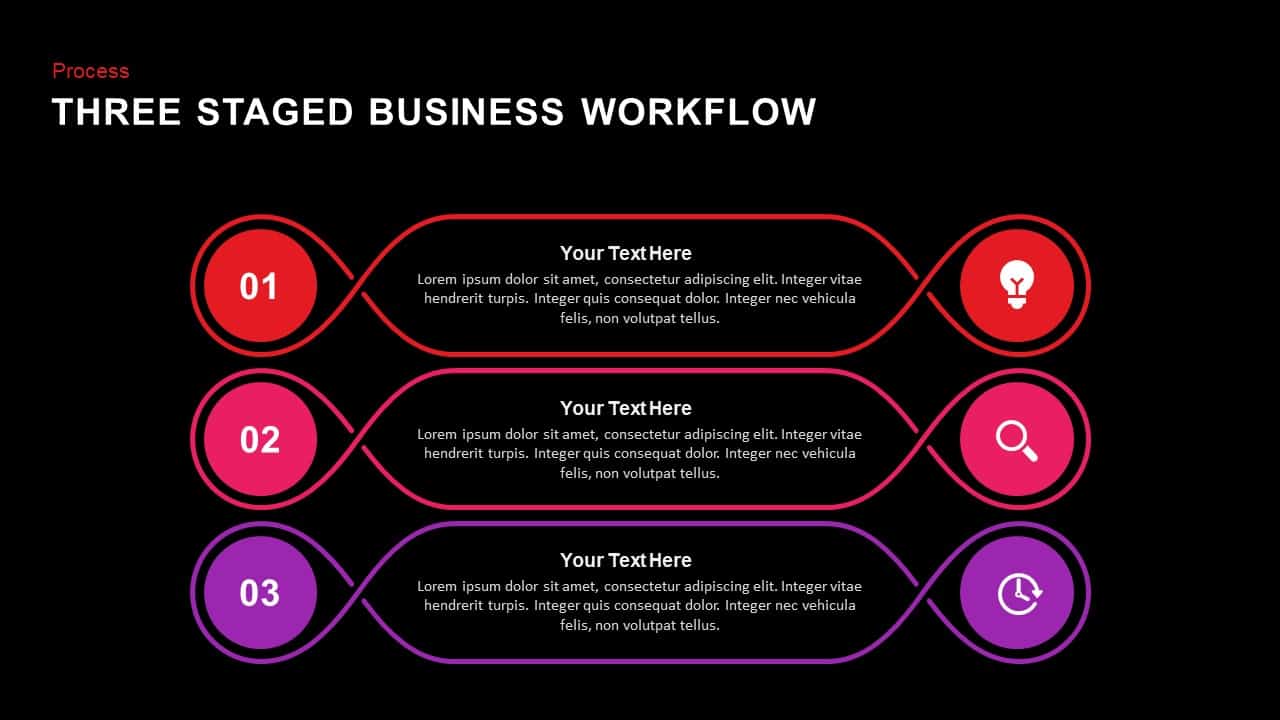
3 Staged Business Workflow PowerPoint Template and Keynote
Process Flow Diagrams
Premium
-
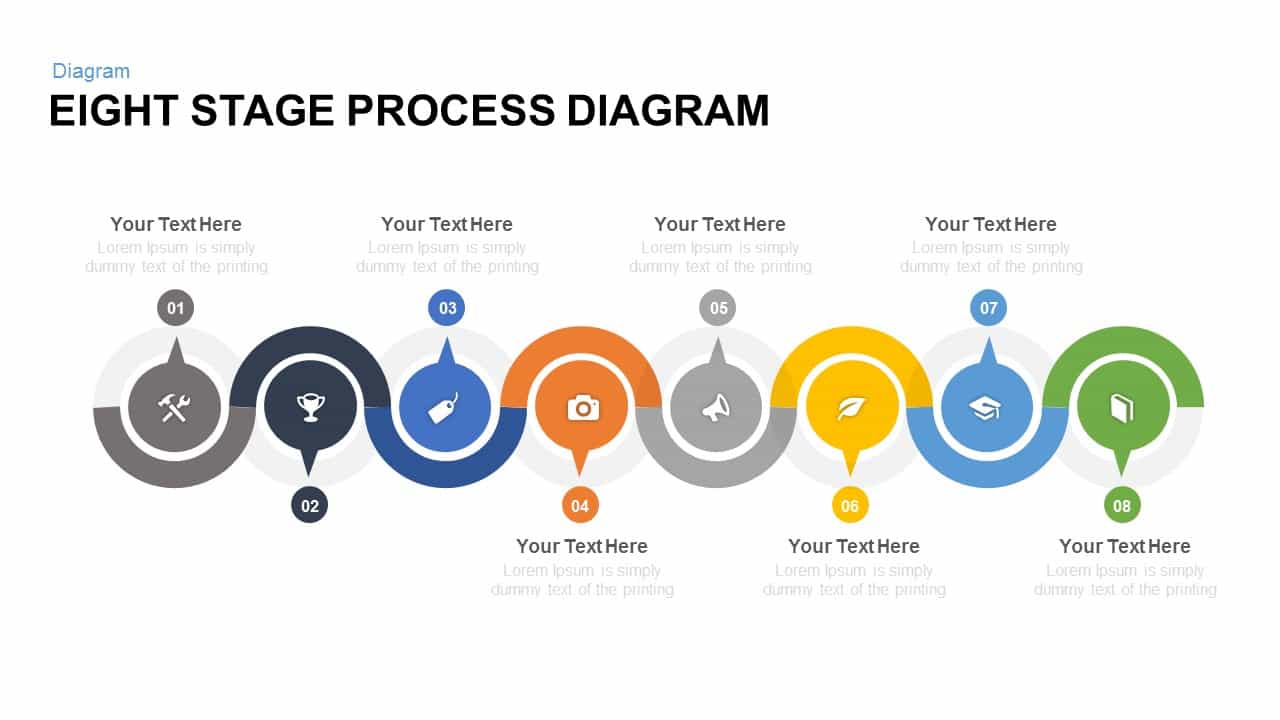
8 Stage Process Diagram PowerPoint Template and Keynote
Process Flow Diagrams
Premium
-
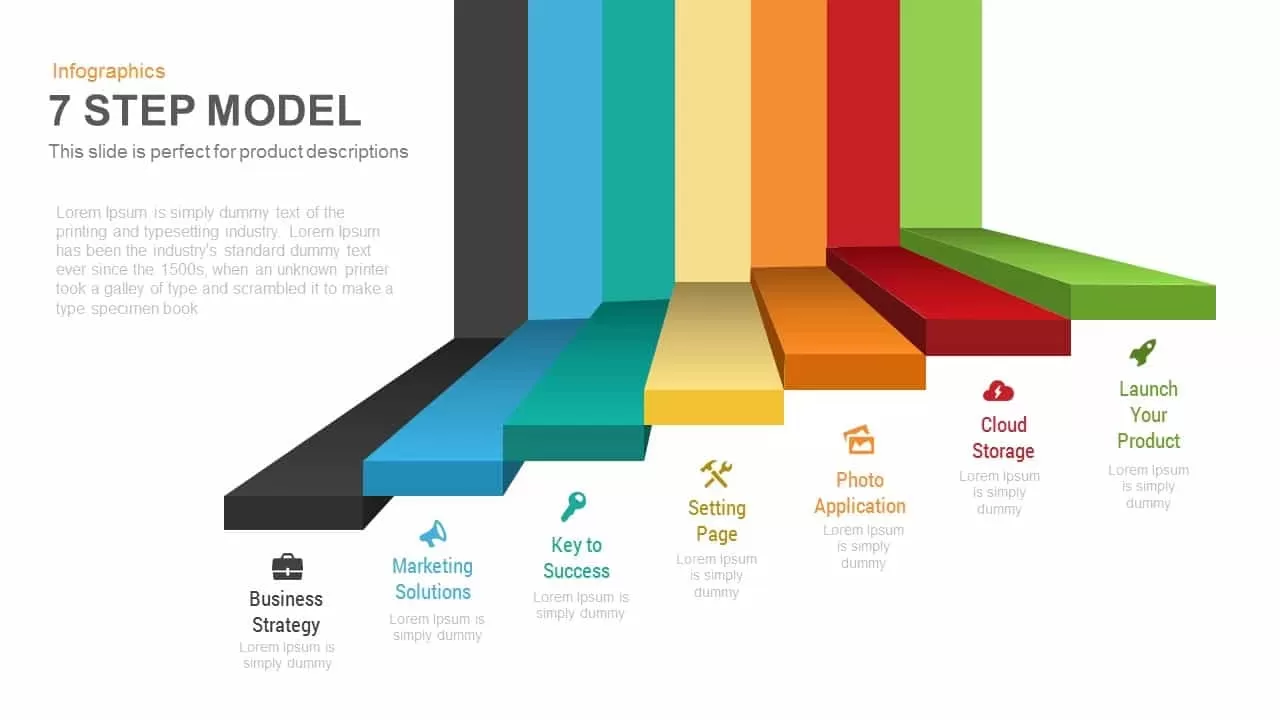
Seven Steps Model PowerPoint Template and Keynote Presentation
Business Models
Premium
-
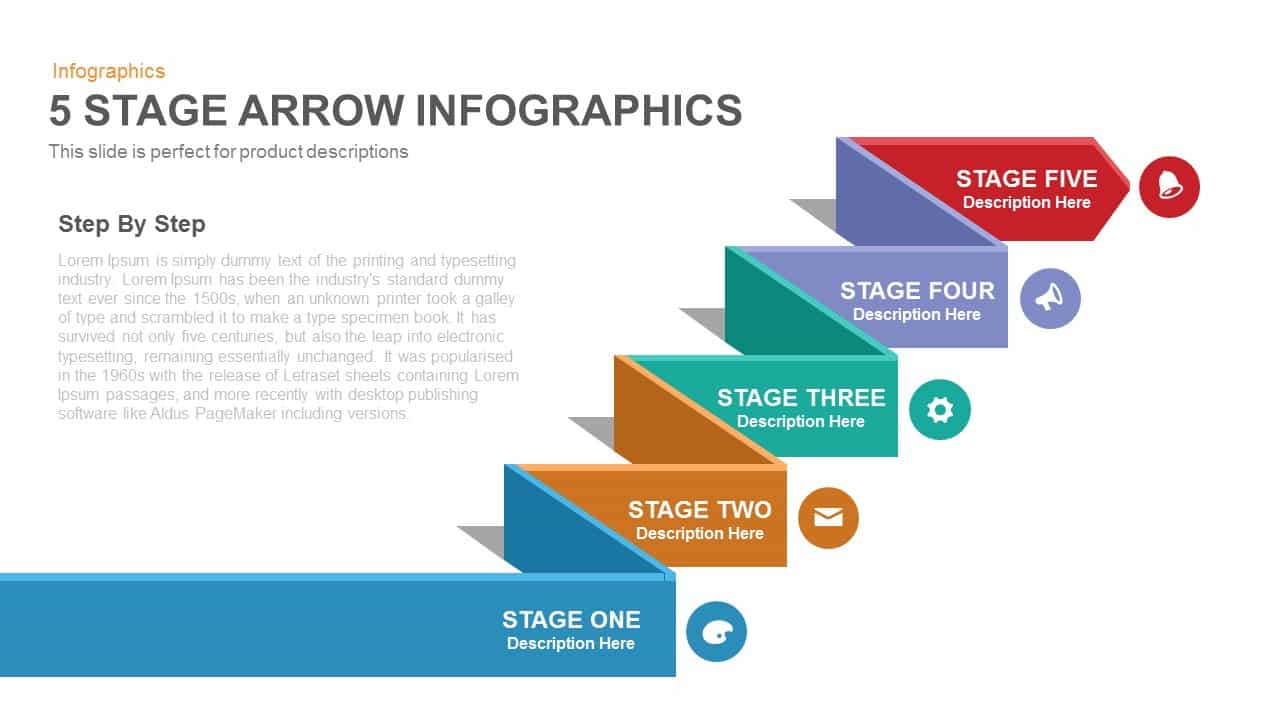
Five Stage Infographic Arrow PowerPoint Template and Keynote Slide
Arrow Diagrams
Premium
-
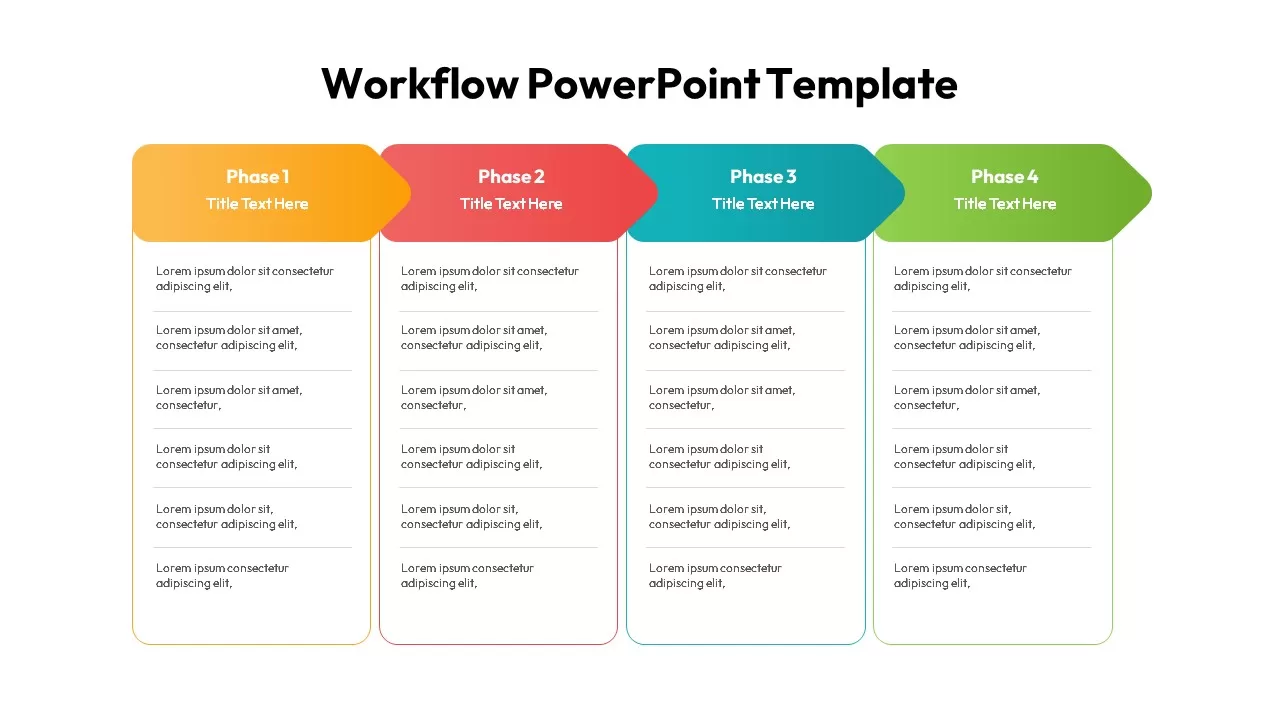
Workflow PowerPoint Template
Diagrams
Premium
-
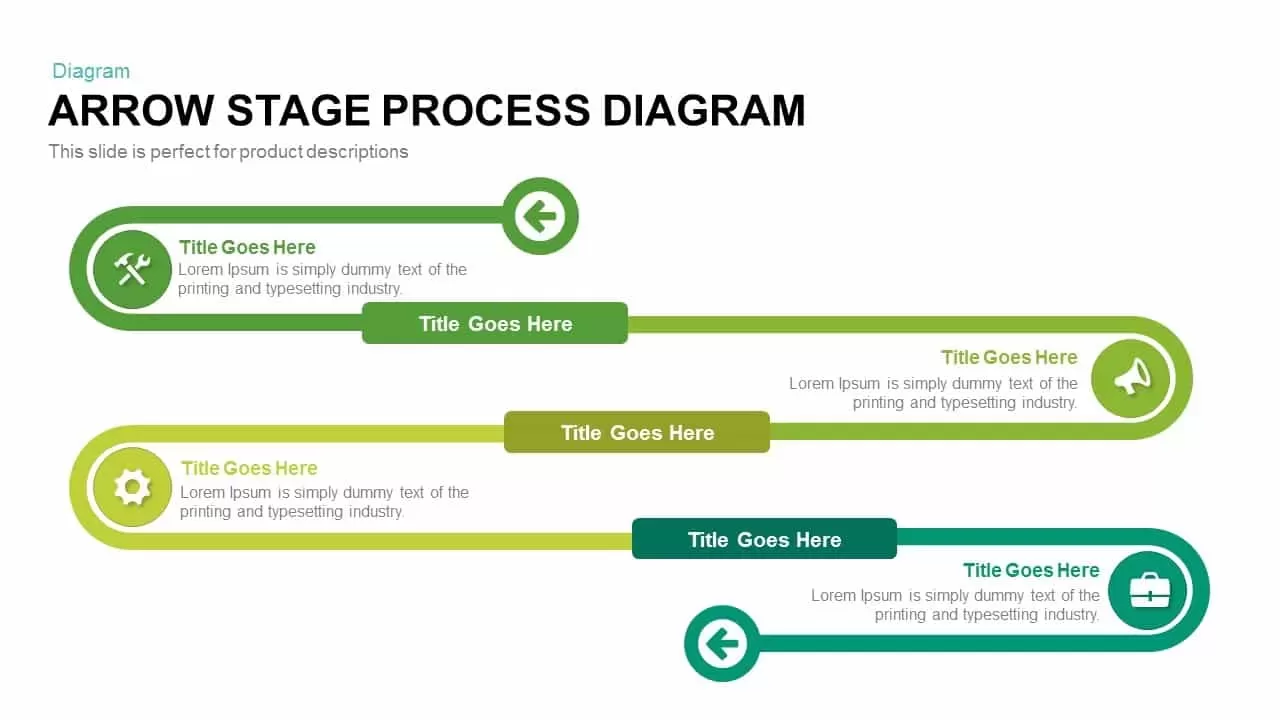
Arrow Stage Process Diagram PowerPoint Template and Keynote
Timeline PowerPoint Template
Premium
-
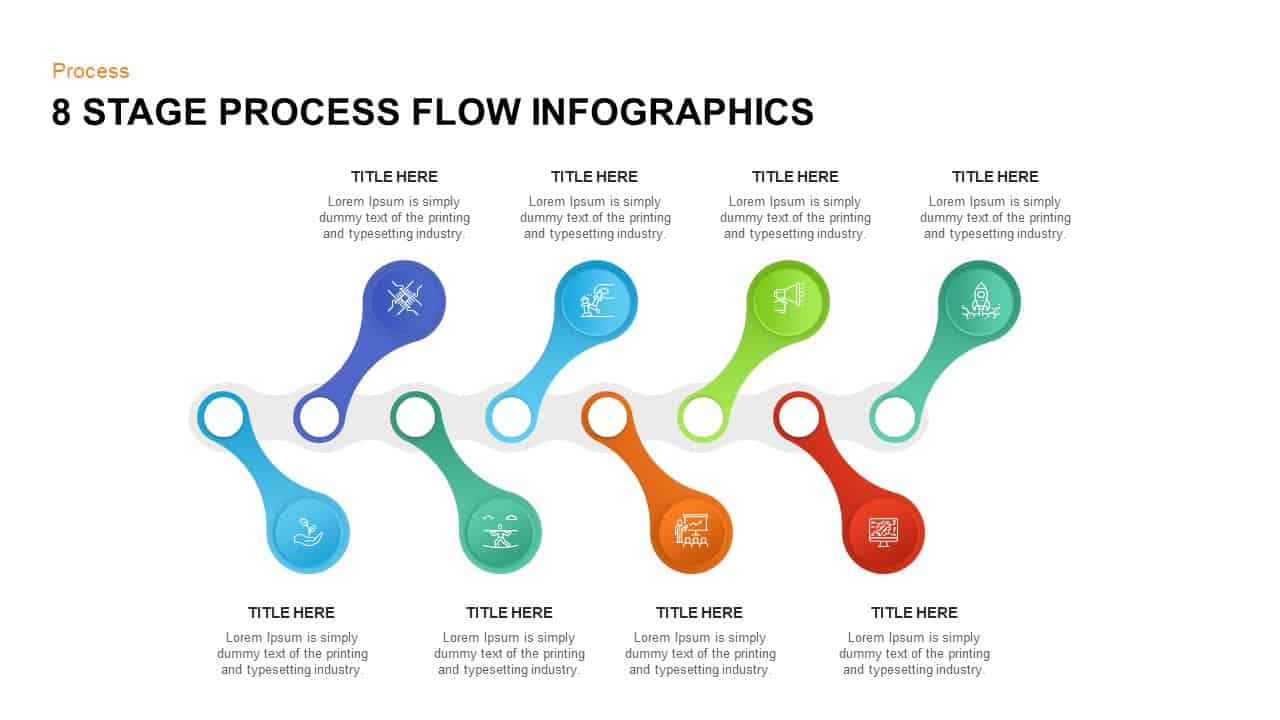
8 Stage Process Flow Infographic Template
Process Flow Diagrams
Premium
-
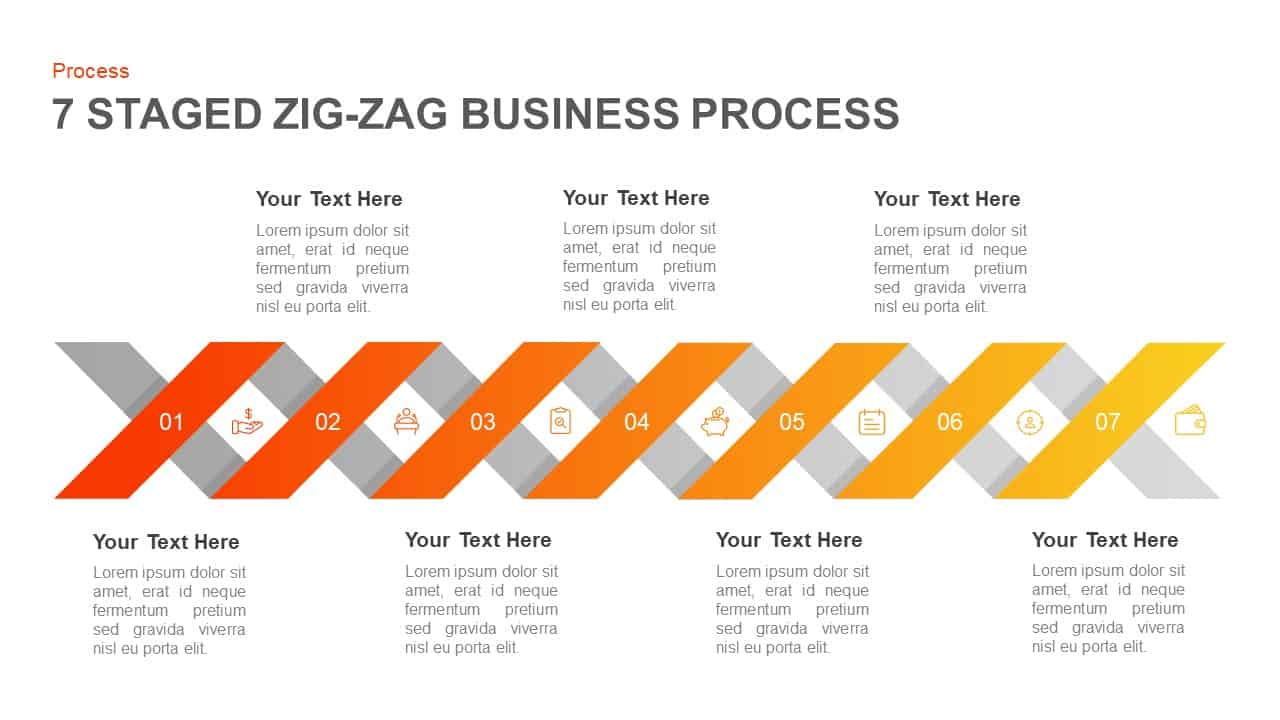
7 Stage Zigzag Business Process PowerPoint Template & Keynote
PowerPoint Business Templates
Premium
-
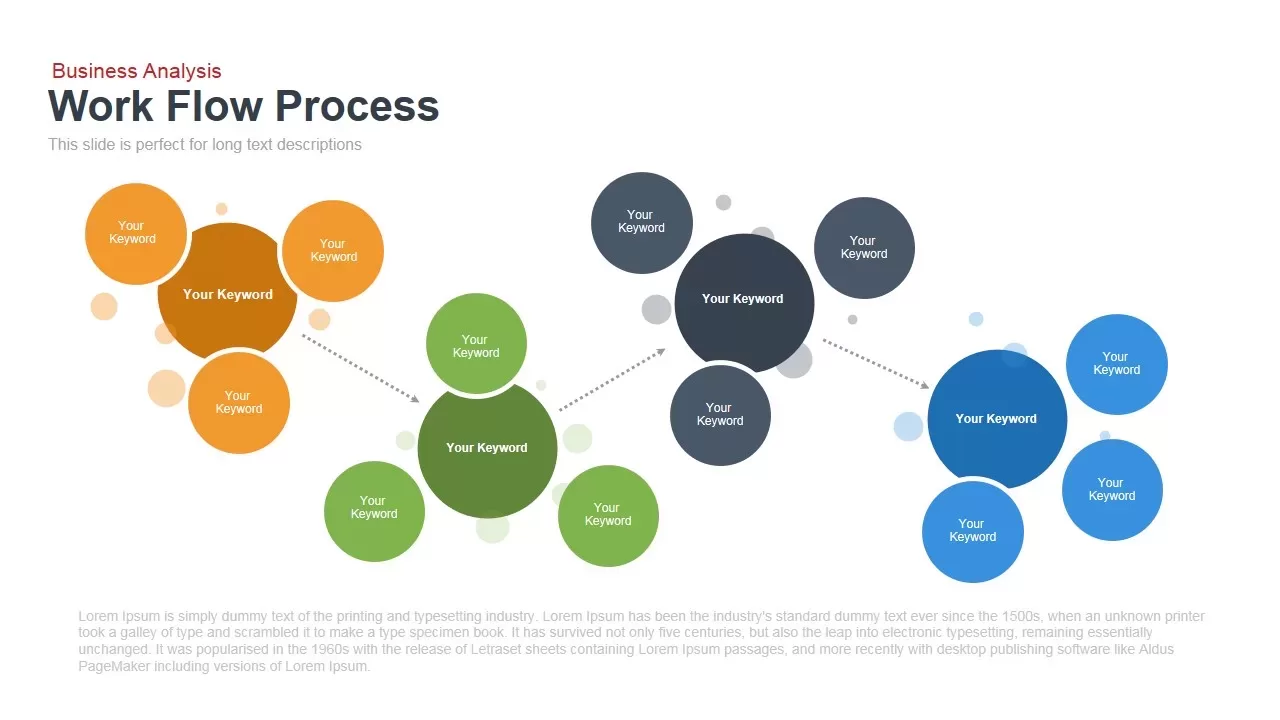
Workflow Process Template for PowerPoint and Keynote
Flow Charts
Premium
-
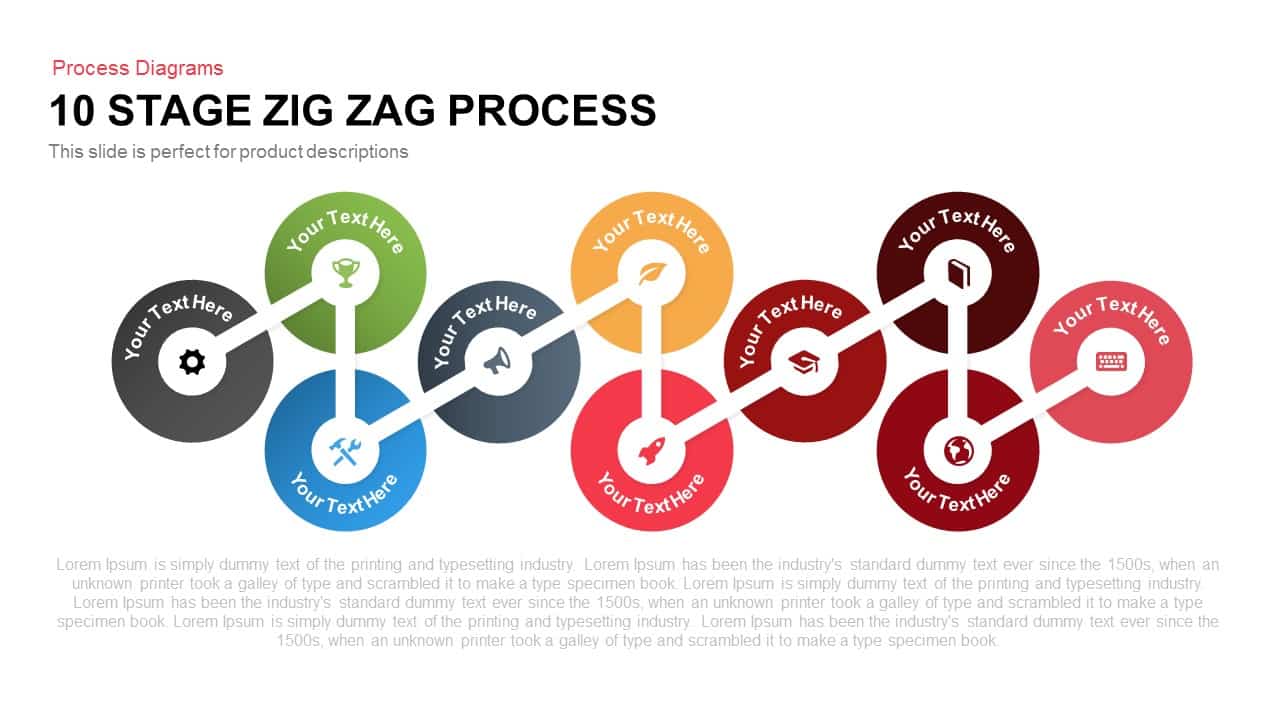
10 Stages Zig Zag Process PowerPoint Template and Keynote Slide
Process Flow Diagrams
Premium
-
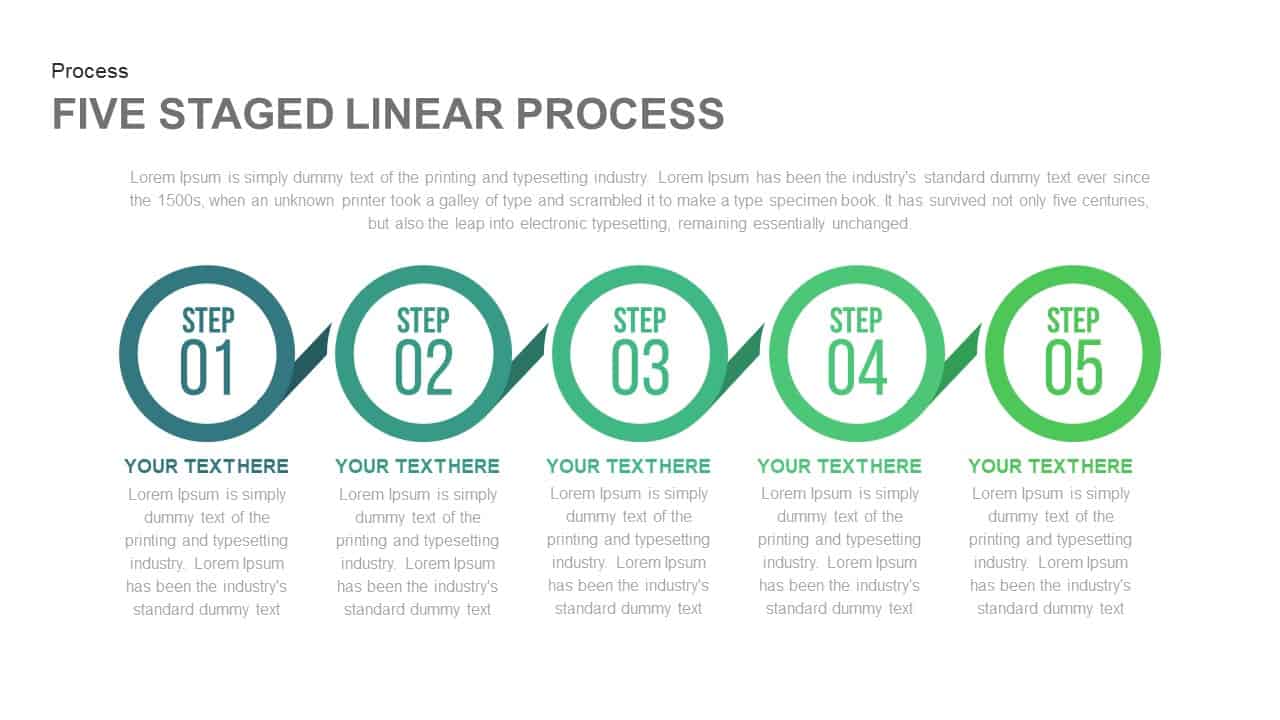
5 Staged Linear Process Template for PowerPoint and Keynote
Process Flow Diagrams
Premium
-
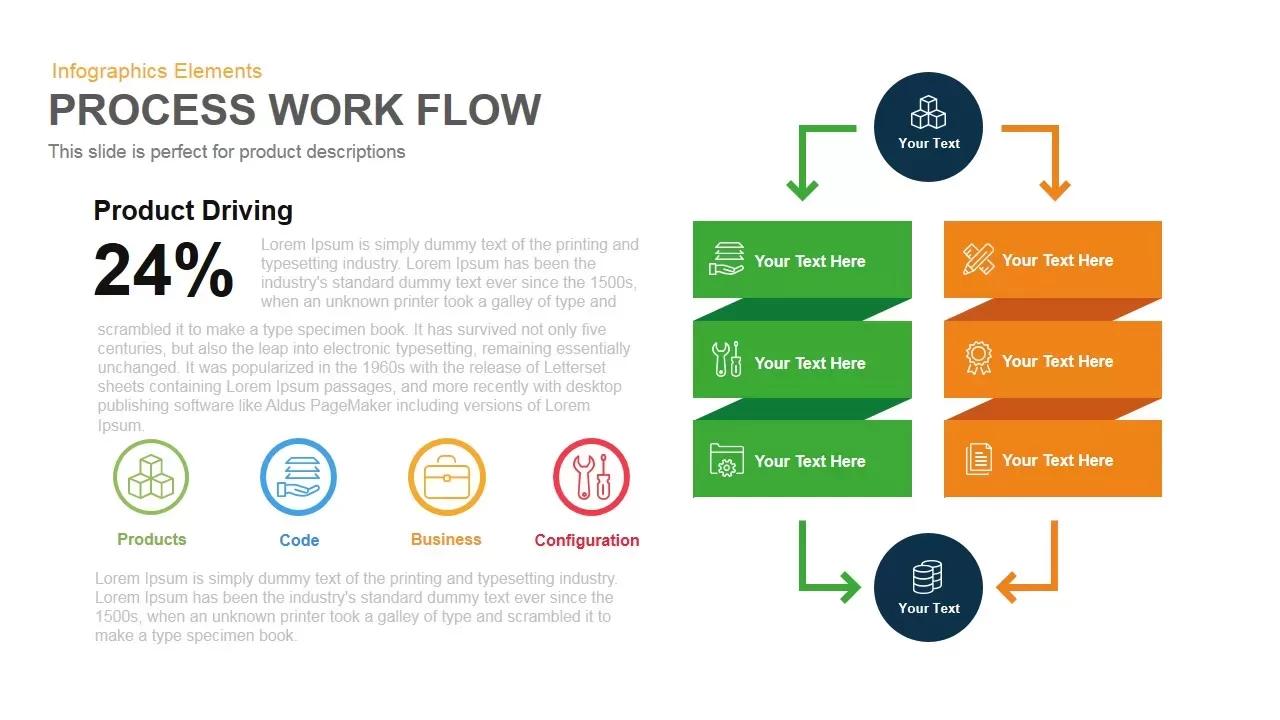
Process Workflow PowerPoint Template and Keynote
Business Models
Premium
-
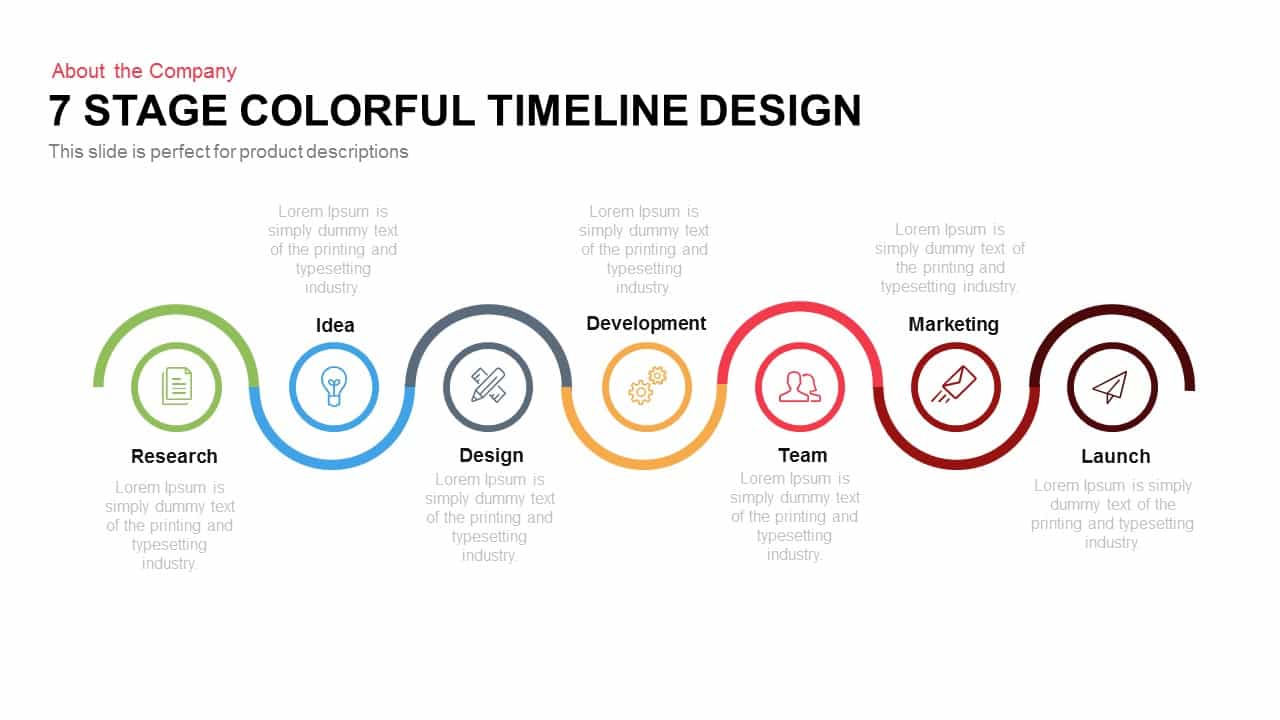
7 Stage Colourful Timeline Design Template for PowerPoint and Keynote
Stage Diagrams
Premium
-
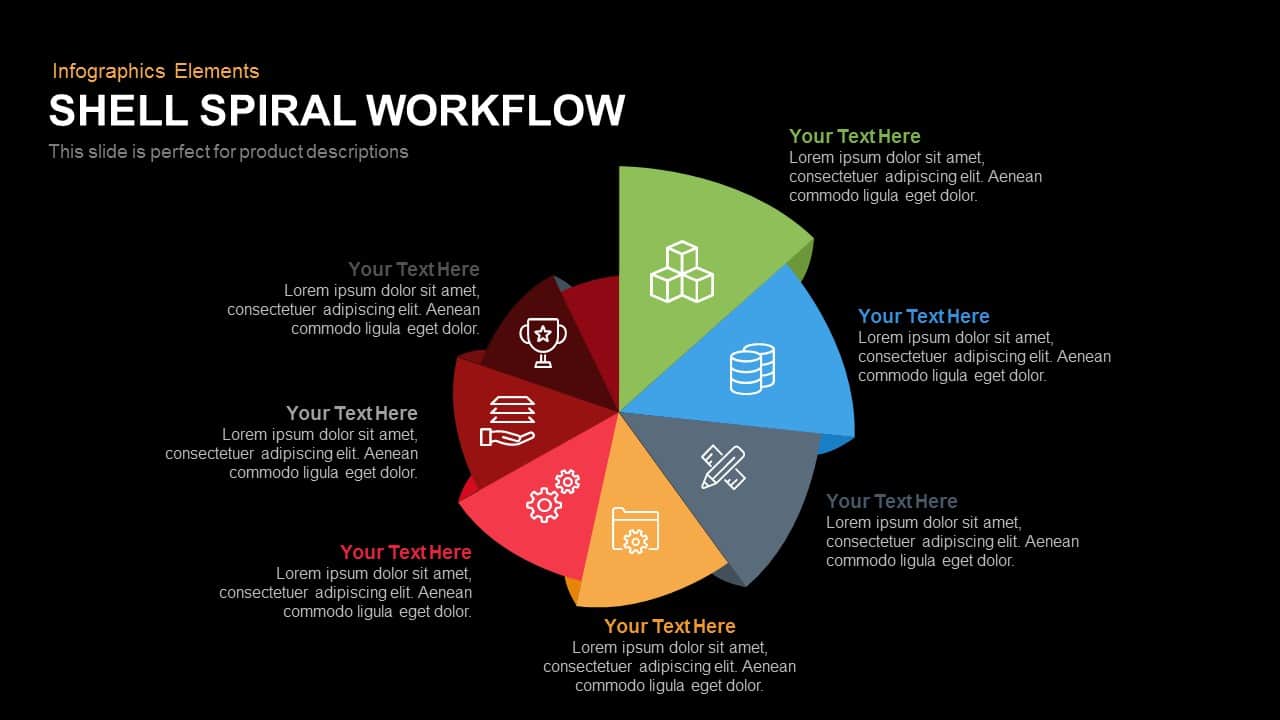
Shell Spiral Workflow PowerPoint Template and Keynote Slide
Business Models
Premium
-

5 Stage Linear Process Flow Diagram PowerPoint Template and Keynote Slide
Process Flow Diagrams
Premium
-
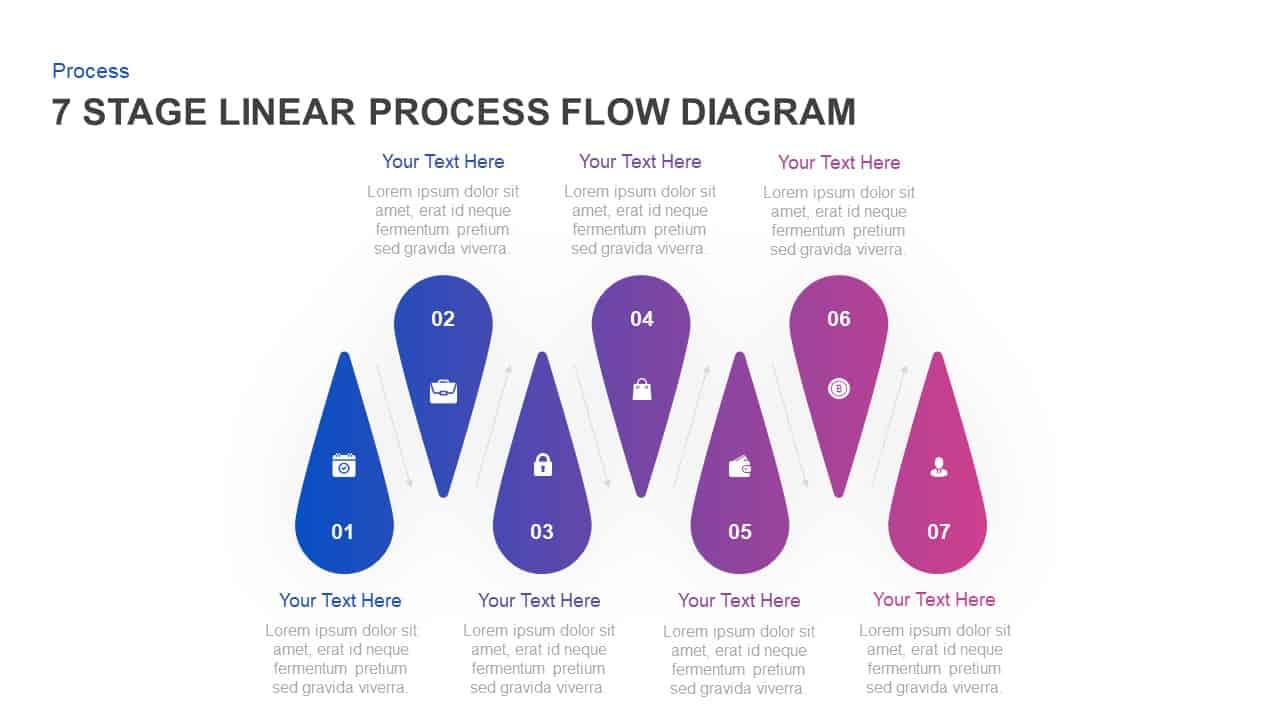
7 Stage Linear Process Flow Diagram Template for PowerPoint & Keynote
Process Flow Diagrams
Premium
-
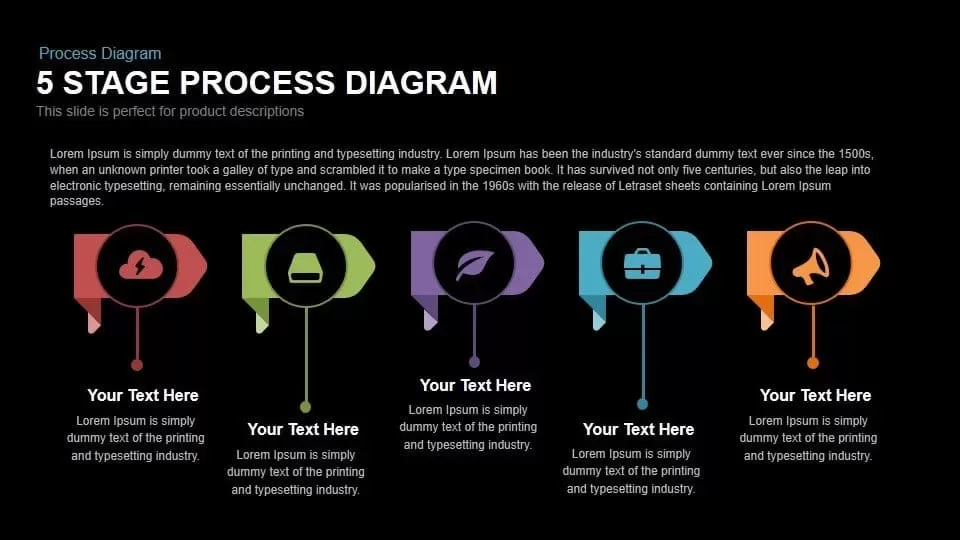
5 Stage Process Diagram PowerPoint Template and Keynote Slide
Diagrams
Premium
-
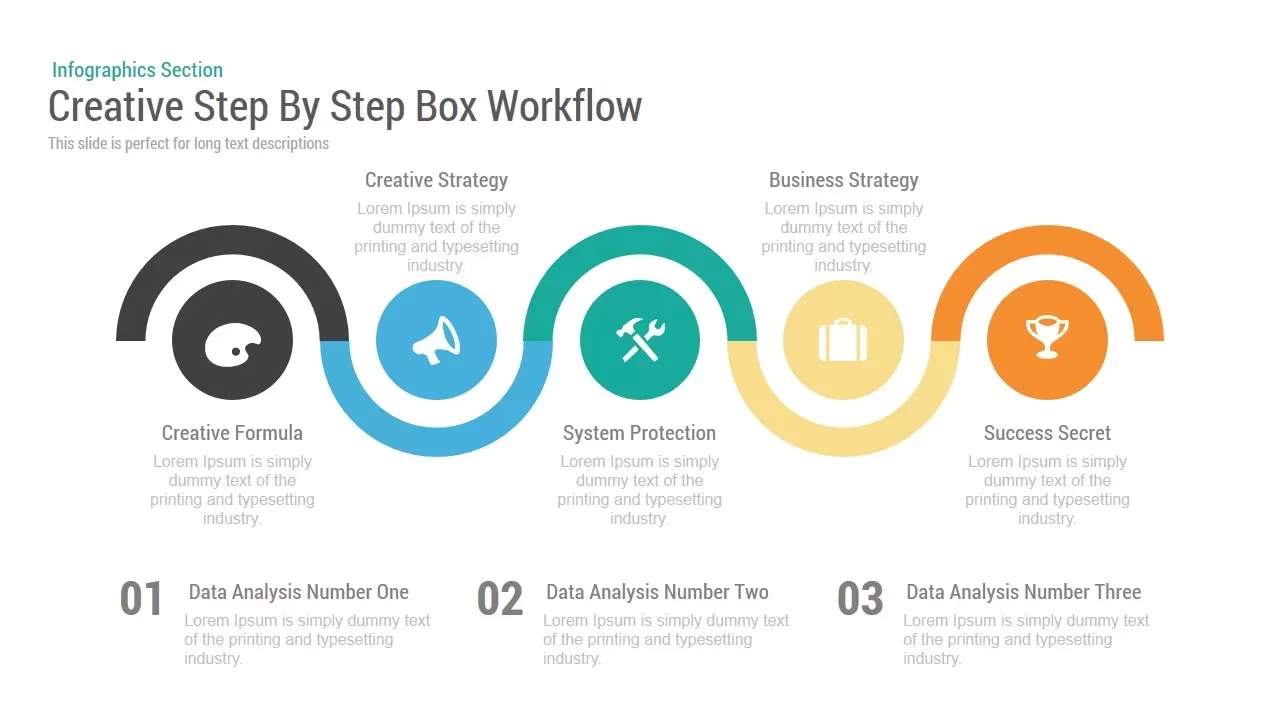
Creative Step-By-Step Workflow PowerPoint Template and Keynote Slide
Process Flow Diagrams
Premium
-
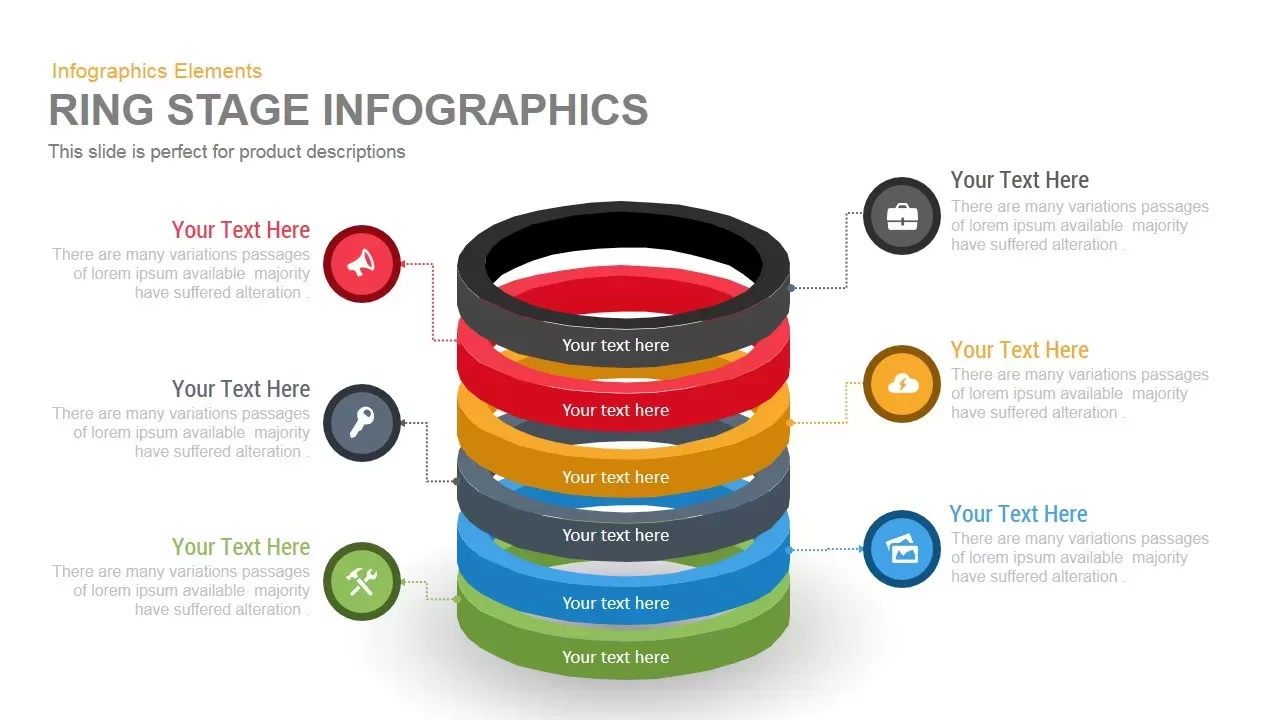
Ring Stage Infographics PowerPoint and Keynote Template
Stage Diagrams
Premium
-
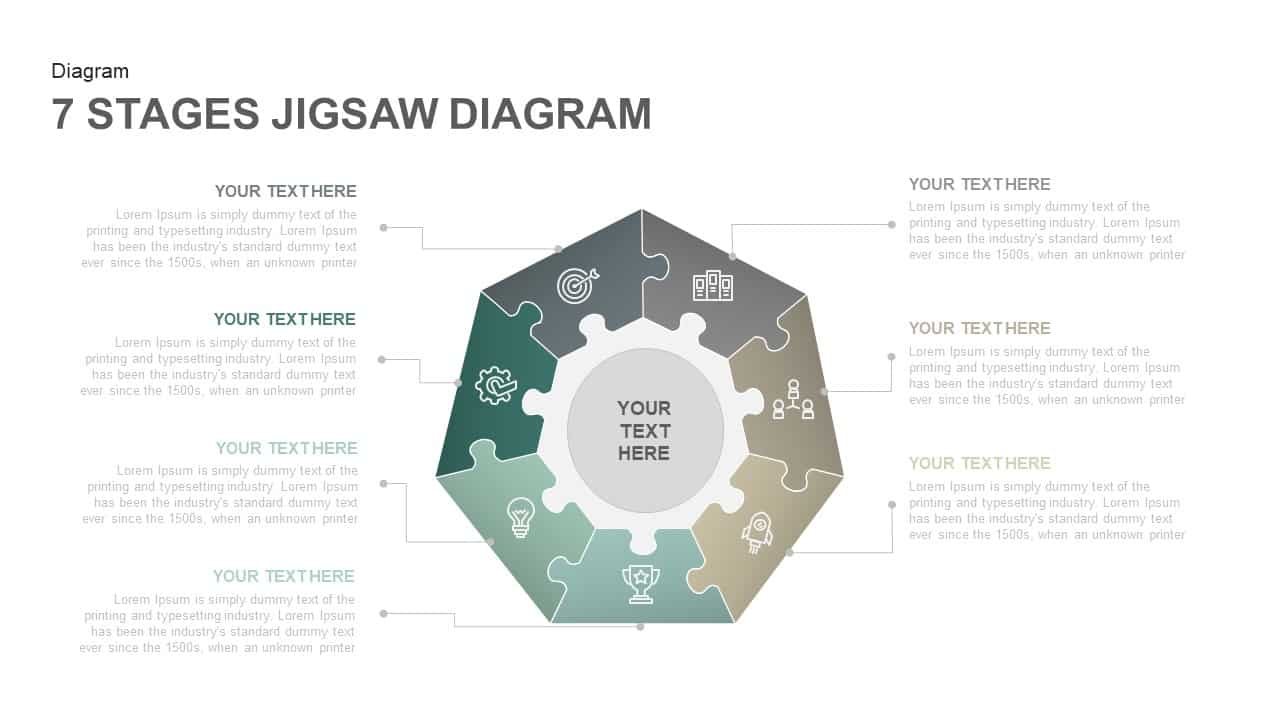
7 Stages Jigsaw Diagram Template PowerPoint and Keynote Slides
Puzzle
Premium
-

10 Stages Business Flow Process Diagram Template for PowerPoint and Keynote
Diagrams
Premium
-

Octagon Stage Process Flow Diagram Template for PowerPoint and Keynote Slide
Circular Diagrams
Premium
-
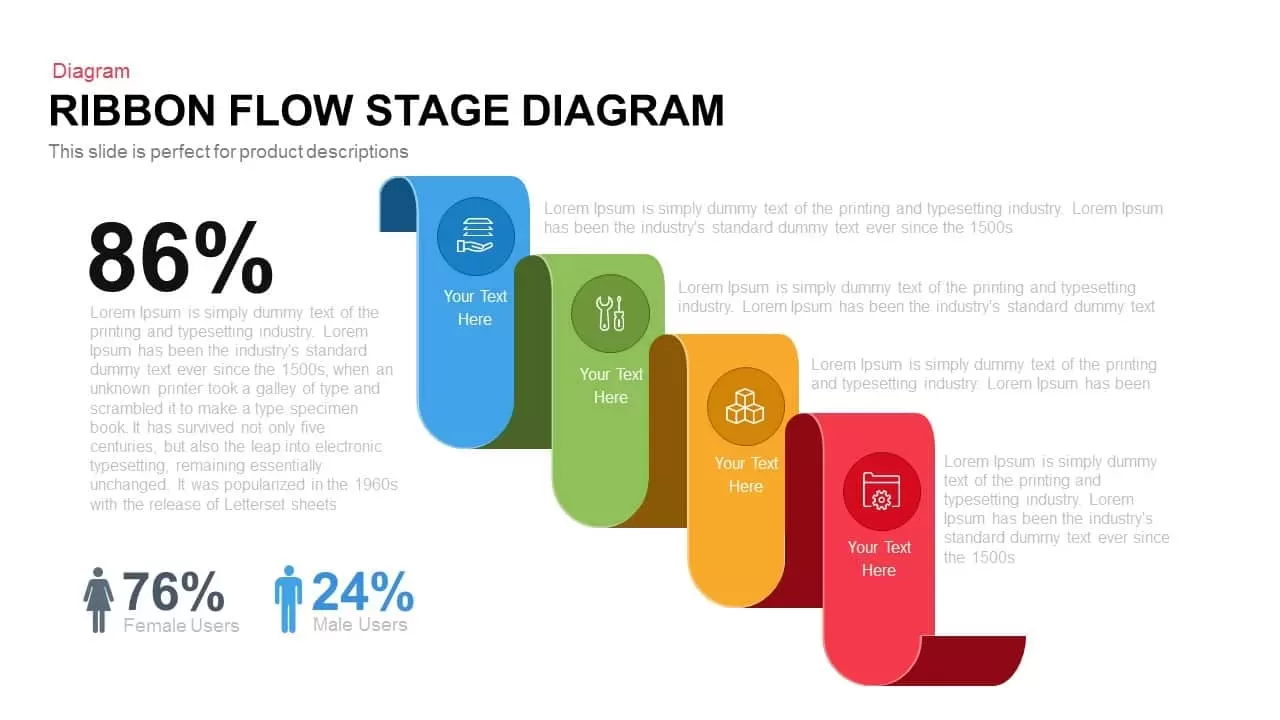
Flow Stage Ribbon Diagram PowerPoint Template and Keynote Slide
Business Models
Premium
-
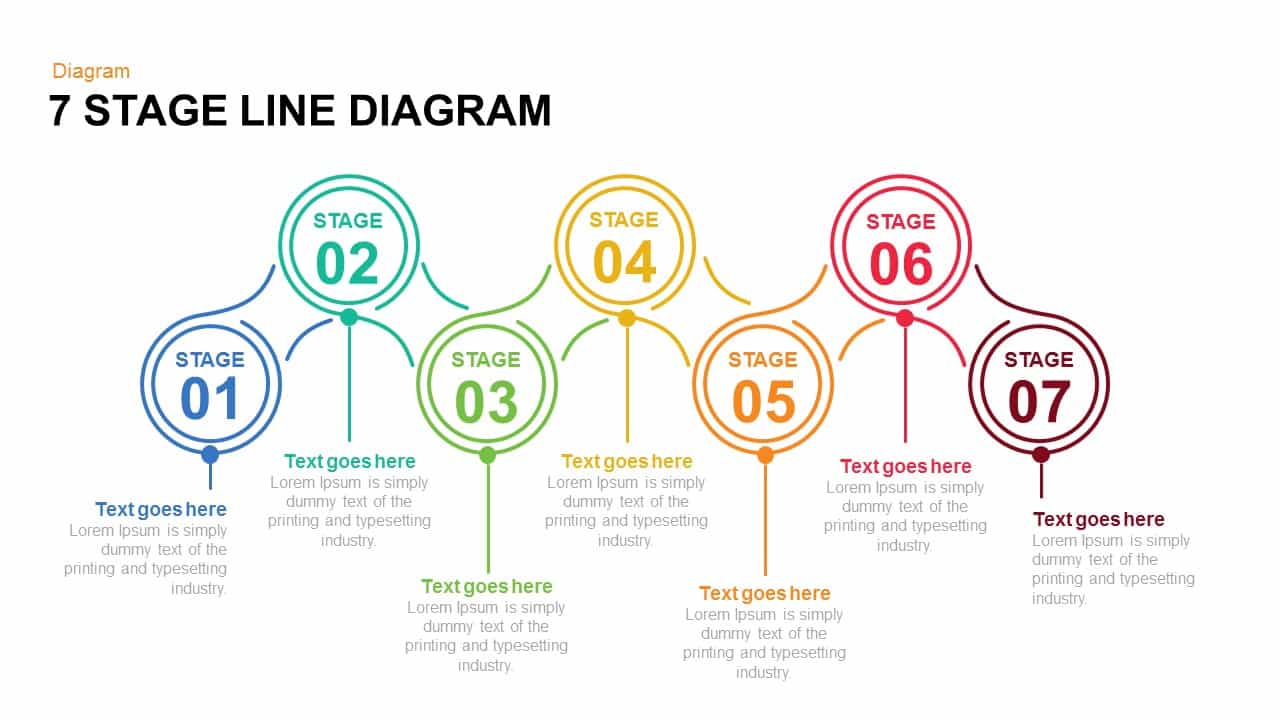
7 and 6 Stage Line Diagram PowerPoint Template and Keynote Slide
Diagrams
Premium
-
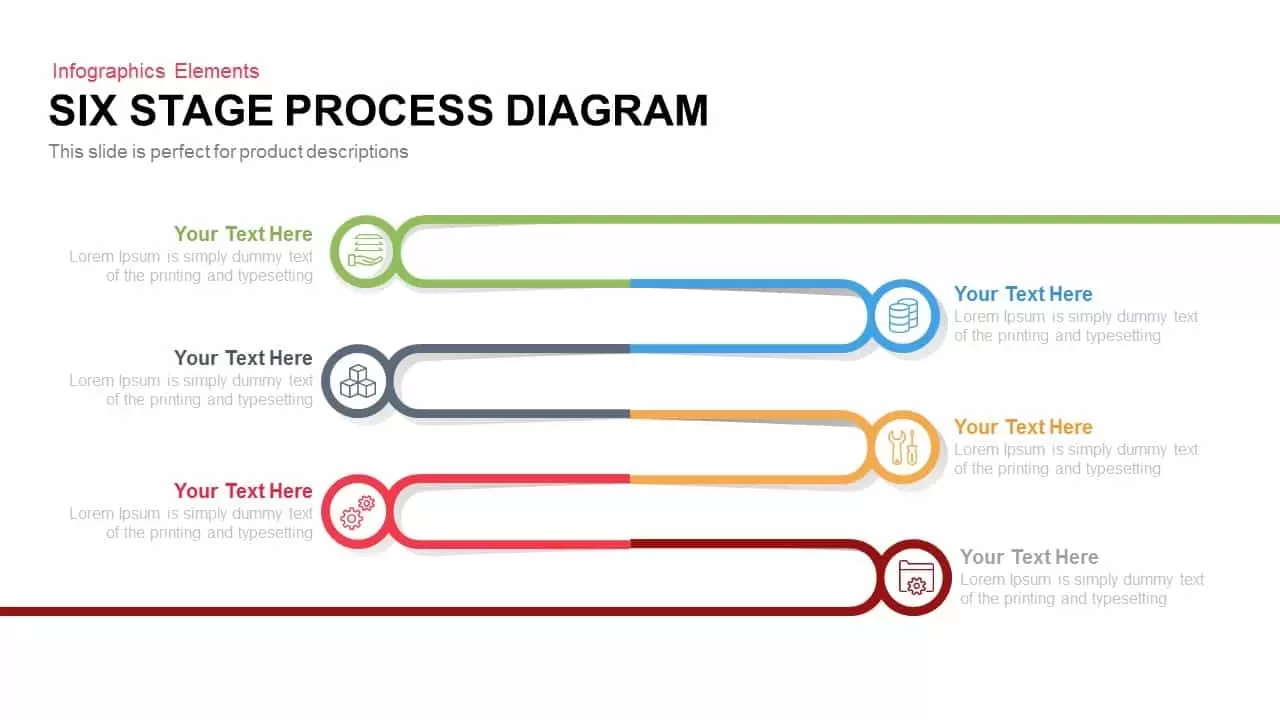
6 Stage Process Diagram PowerPoint Template and Keynote
Business Models
Premium
-
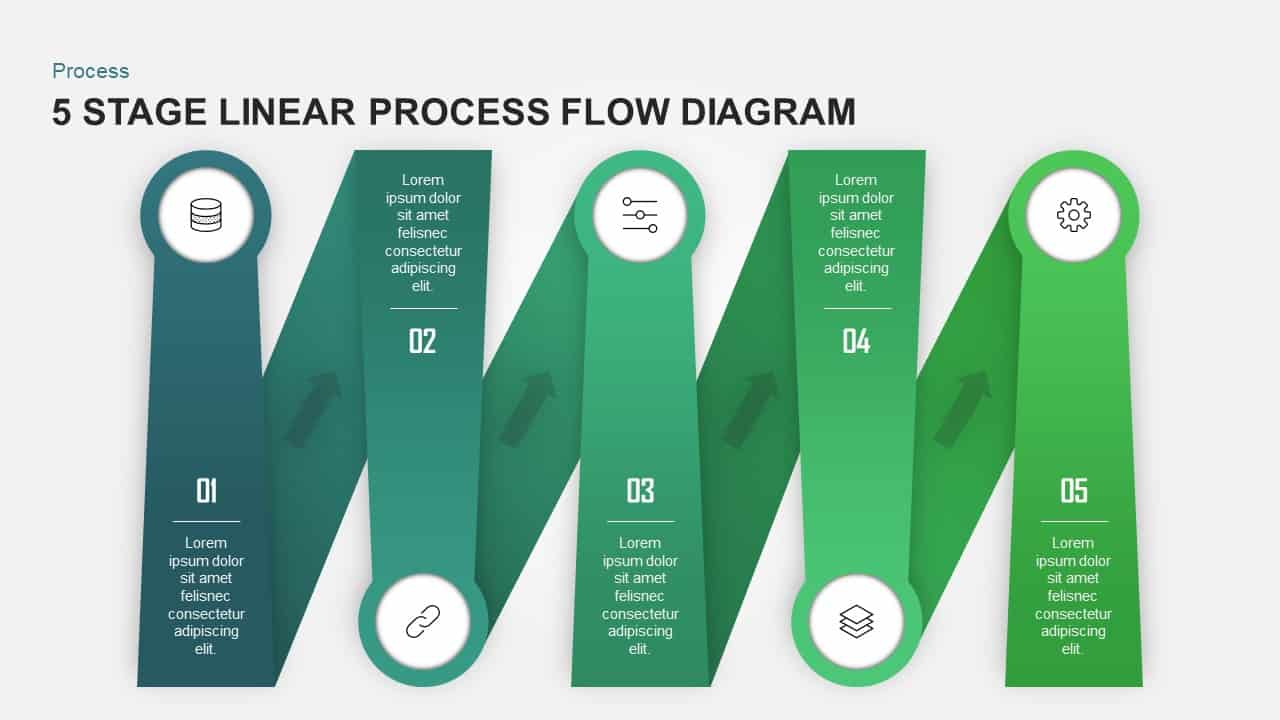
5 Stage Linear Process Flow Diagram for PowerPoint & Keynote
Process Flow Diagrams
Premium
-
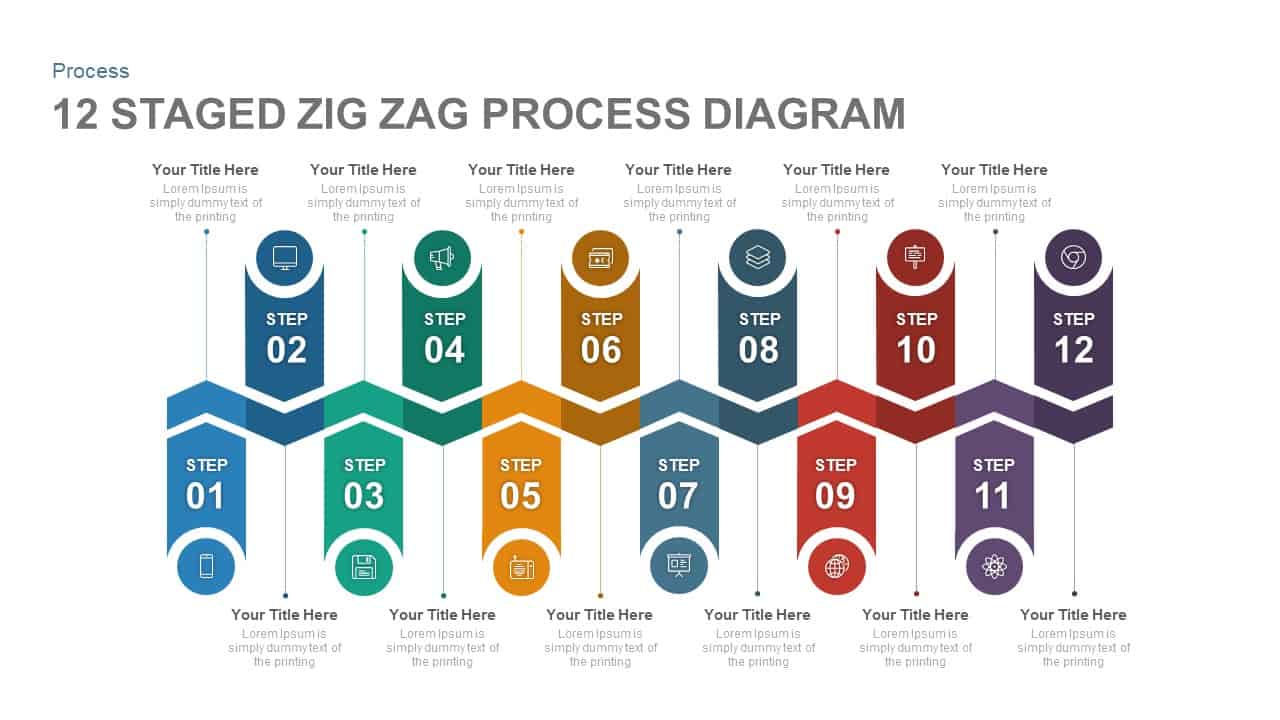
12 Staged Zig Zag Process Diagram Template for PowerPoint and Keynote
Process Flow Diagrams
Premium
-
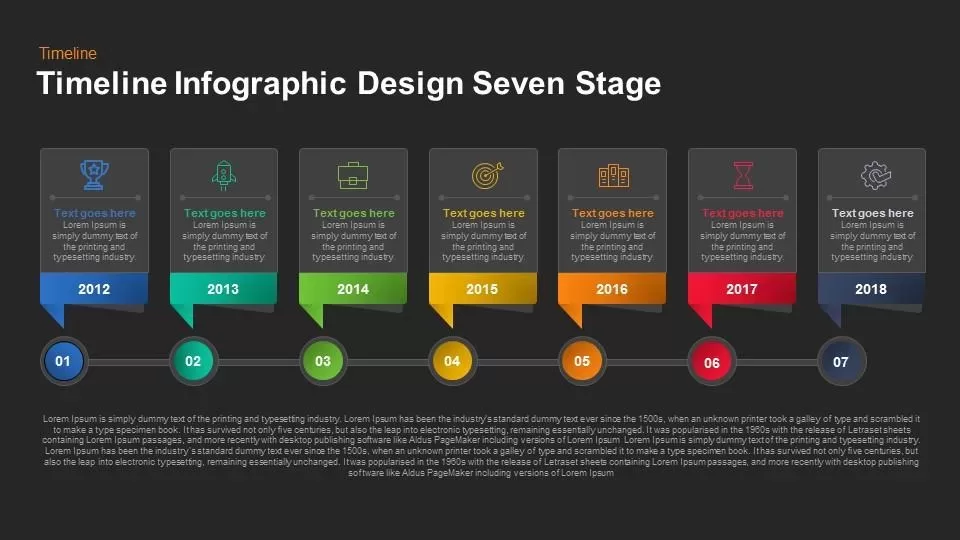
Timeline Infographic Design Seven Stage Keynote and Powerpoint template
Timeline PowerPoint Template
Premium
-
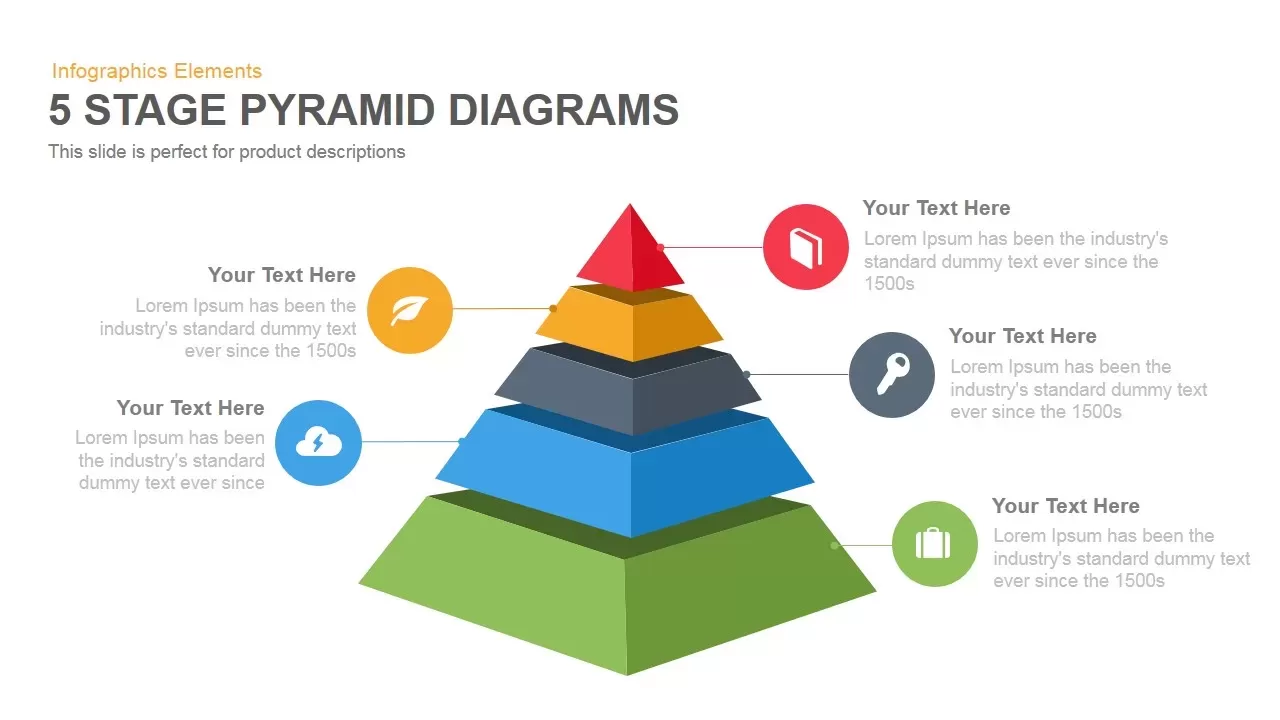
5 Stage Pyramid Diagrams PowerPoint Template and Keynote Slide
Pyramid
Premium
-
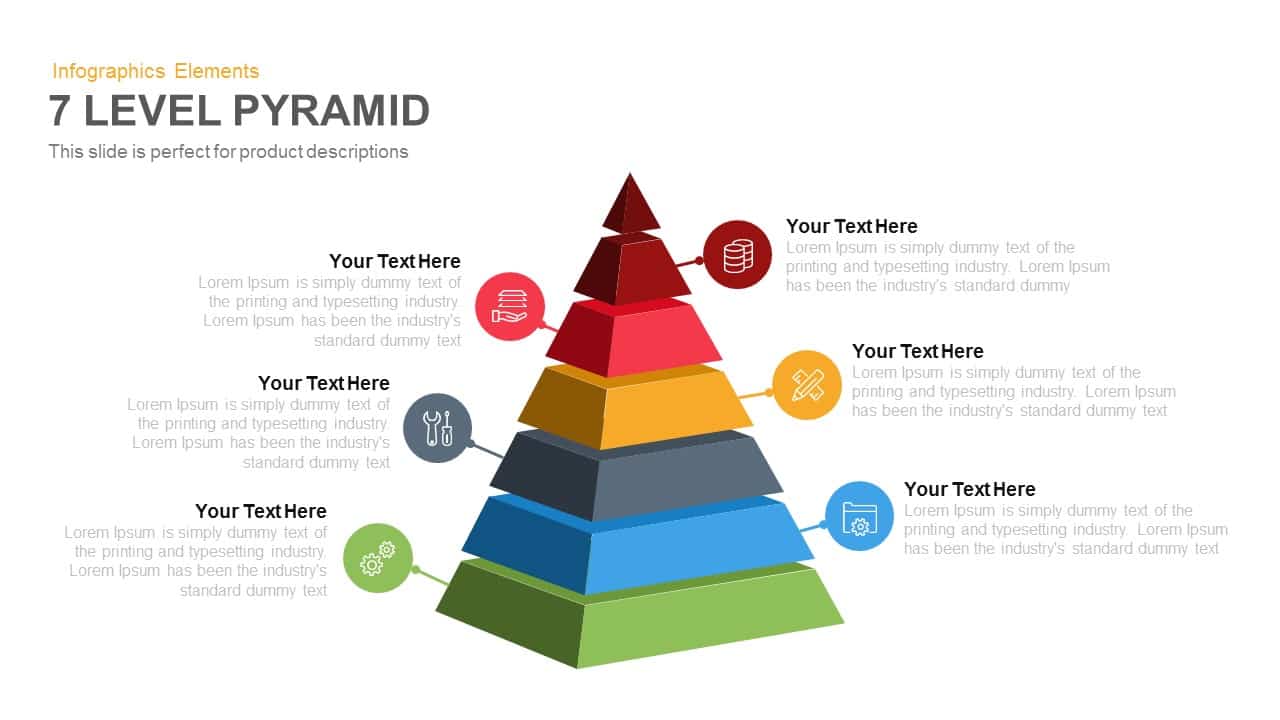
7 Level Pyramid Template for PowerPoint and Keynote
Business Models
Premium
-

5 Stage Linear Process Flow Diagram Template for PowerPoint and Keynote
Process Flow Diagrams
Premium
-

7 Stage Process Arrow PowerPoint Template and Keynote Slide
Arrow Diagrams
Premium
-

4 Stage Linear Process Flow Diagram PowerPoint Template & Keynote
Process Flow Diagrams
Premium
-

8 Staged Zigzag Arrow Diagram PowerPoint Template and Keynote
Arrow Diagrams
Premium
-
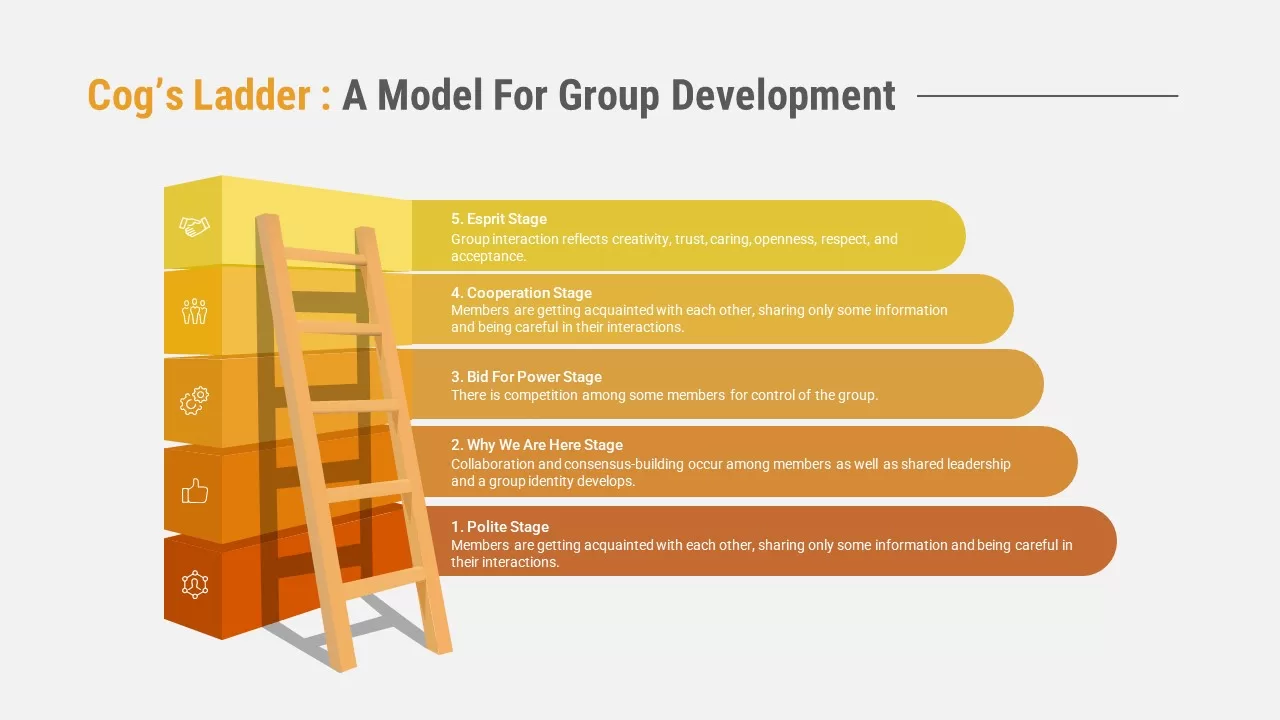
Cog’s Ladder
Diagrams
Premium
-
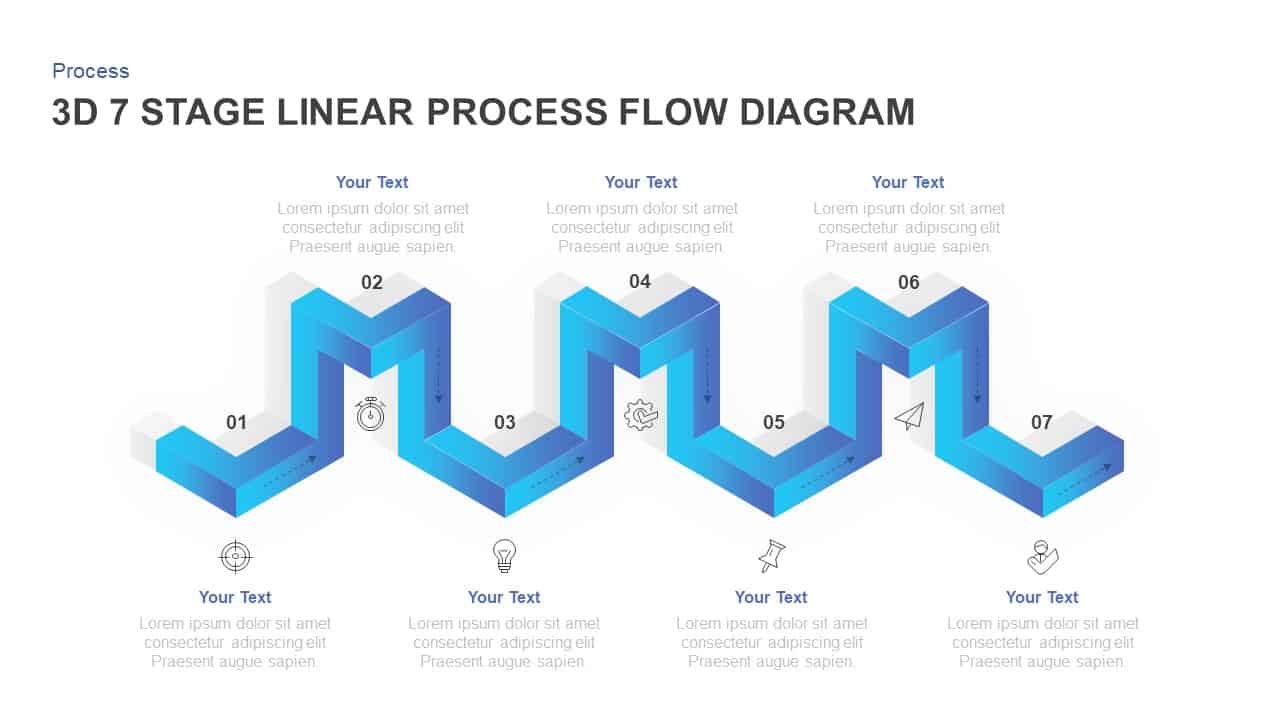
7 Stages Linear 3D Process Flow Diagram for PowerPoint & Keynote
Process Flow Diagrams
Premium
-
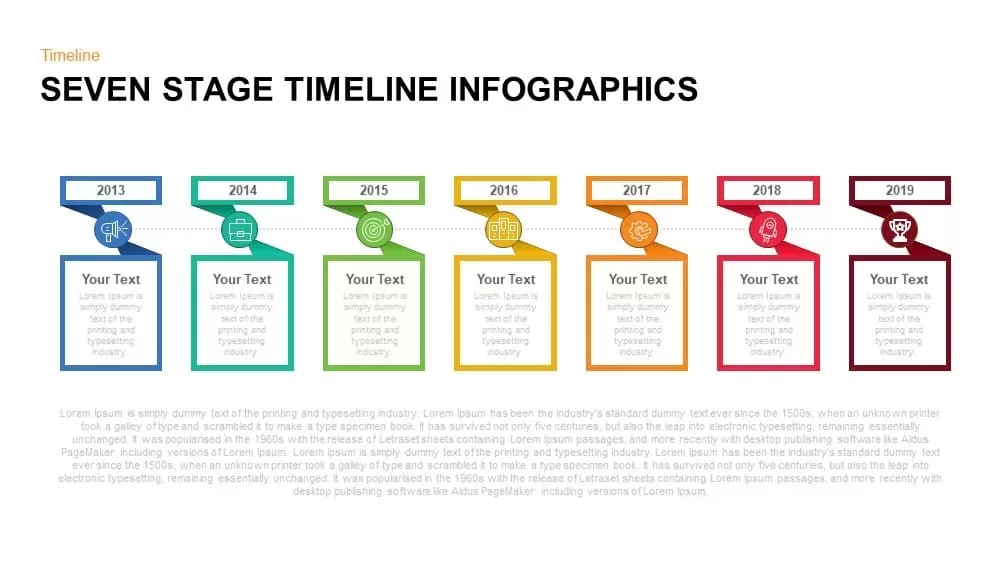
7 Stage Timeline Infographic PowerPoint Template and Keynote Slide
Infographic
Premium
-

Business Process Diagram Infographic Template for PowerPoint and Keynote
Process Flow Diagrams
Premium
-
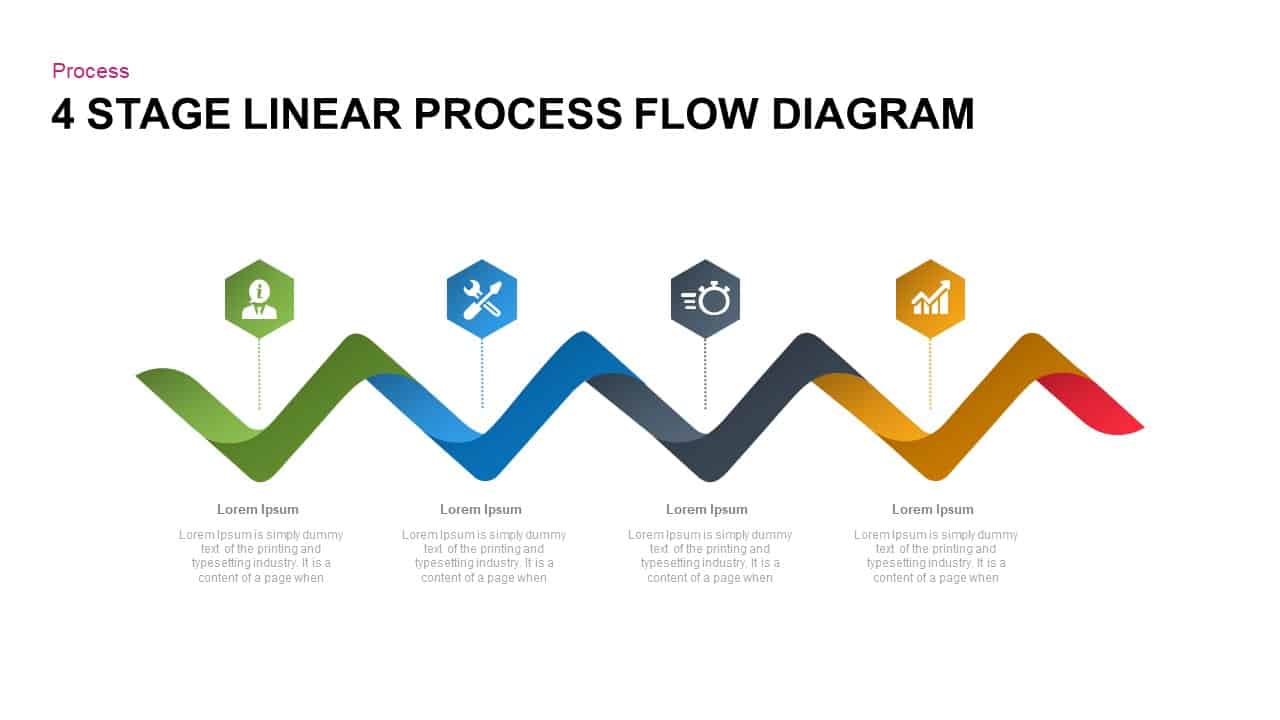
4 Steps Linear Process Flow Diagram Template for PowerPoint
Process Flow Diagrams
Premium
-

8 Step Circular Arrow Diagram Template for PowerPoint and Keynote
Arrow Diagrams
Premium
-
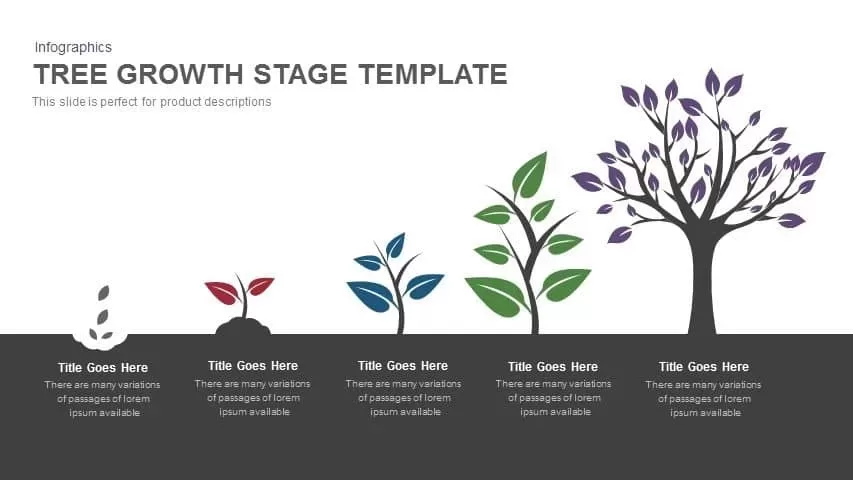
Tree Growth Stage PowerPoint Template and Keynote
Infographic
Premium
-
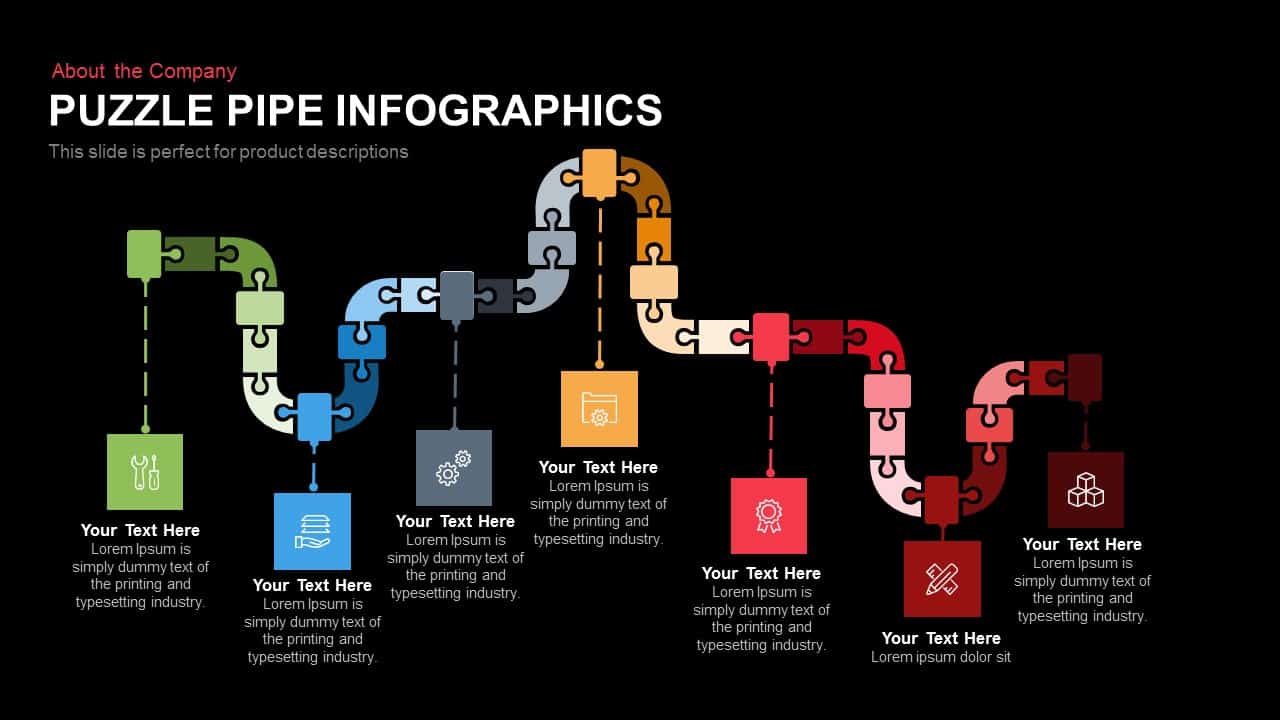
Puzzle Pipe Infographics PowerPoint Template and Keynote Slide
Puzzle
Premium
-
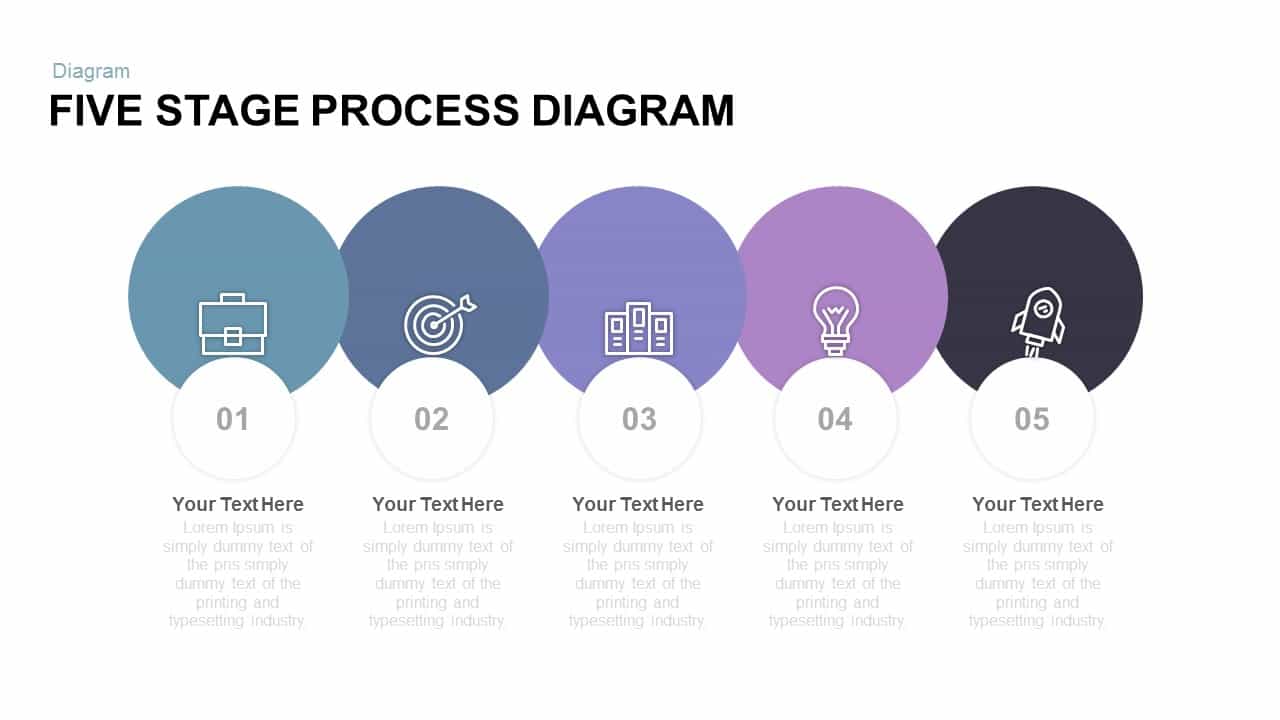
5 Stage Free Process Diagram PowerPoint Template and Keynote
Free PowerPoint Templates
Free
-
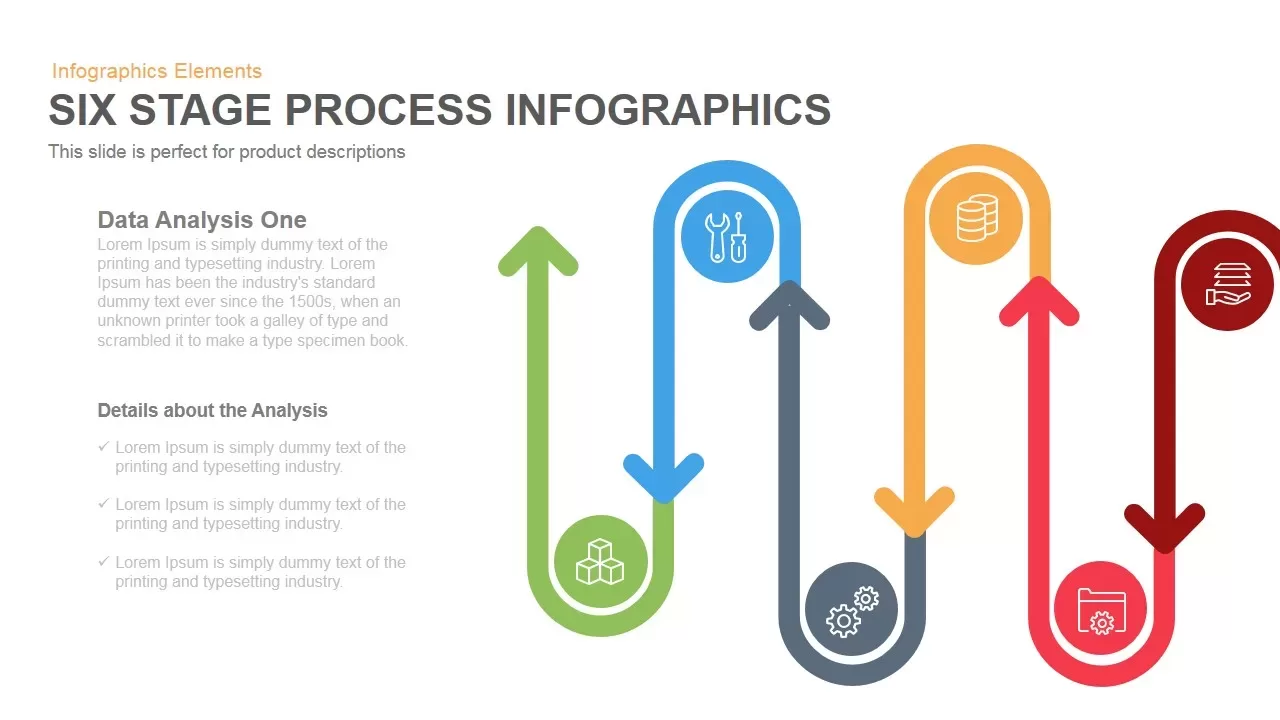
6 Stage Infographics Process PowerPoint Template and Keynote
Arrow Diagrams
Premium
-

Project Stage Gate Template
PowerPoint Templates
Premium
-
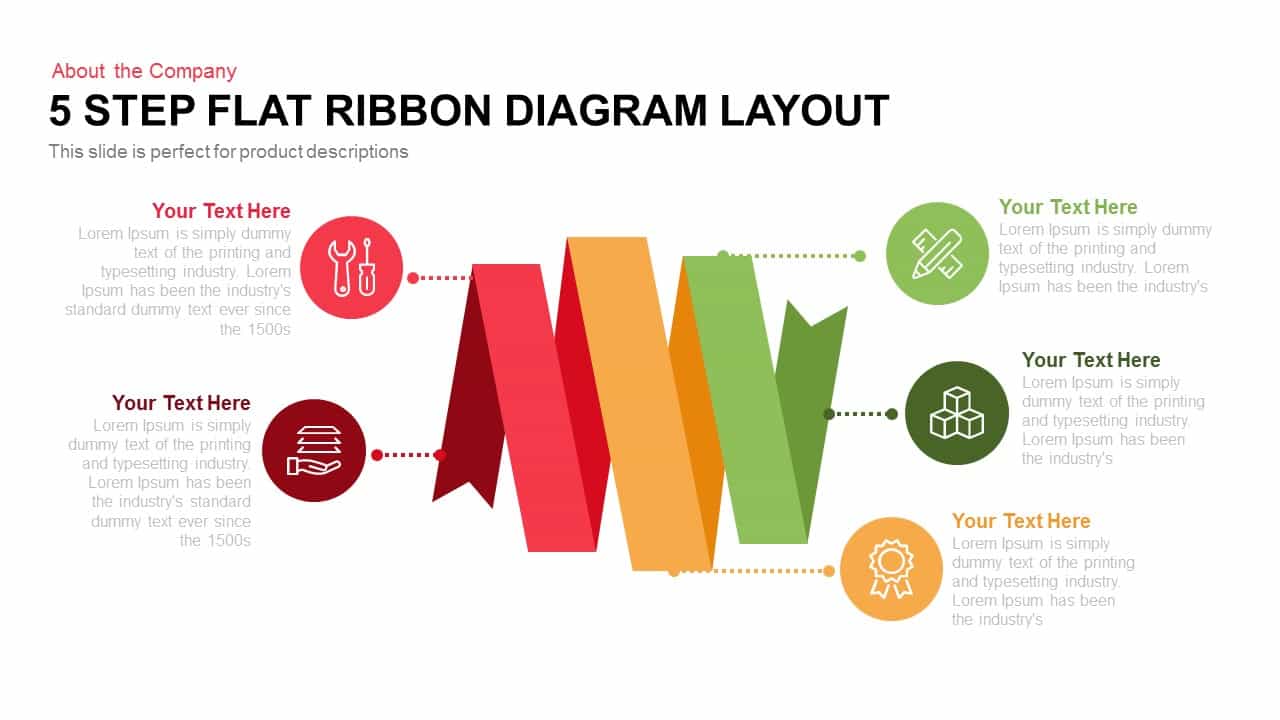
5 Step Flat Ribbon Diagram Layout for PowerPoint and Keynote Template
Business Models
Premium
-

Arrow Process Diagram with Icons
Arrow Diagrams
Premium
-
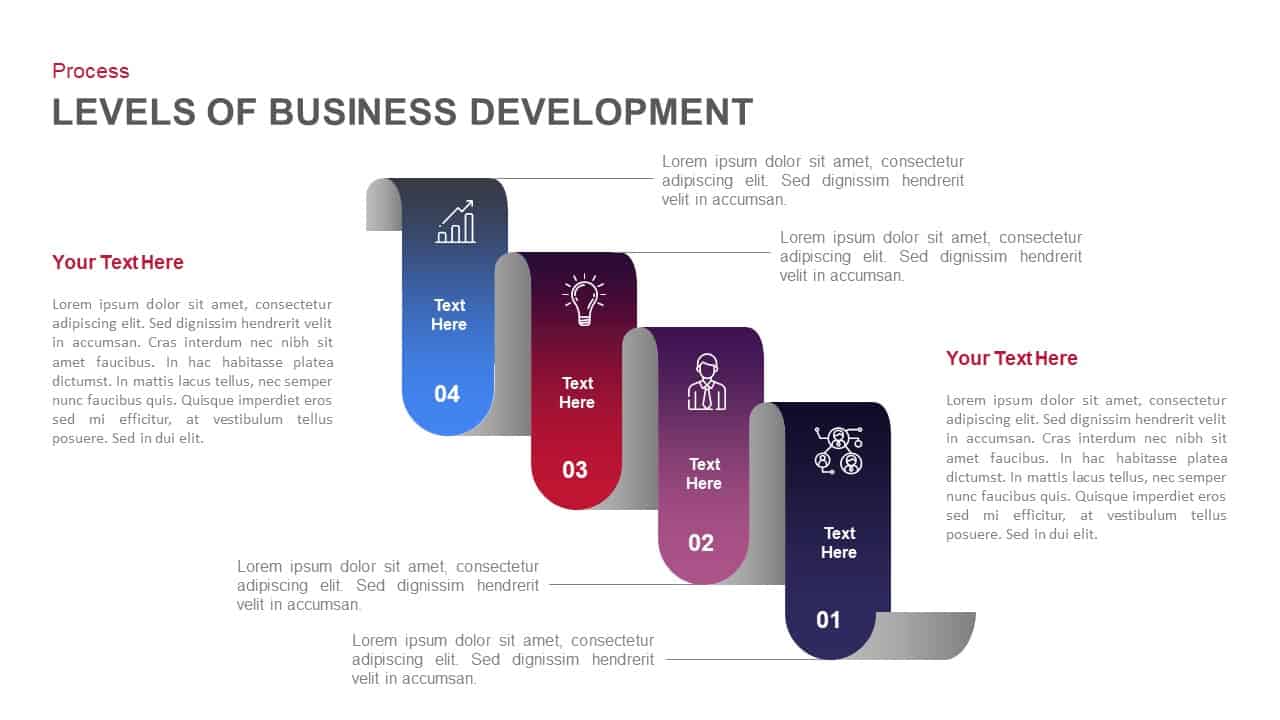
Stages of Business Development Template for PowerPoint and Keynote Slide
Business Models
Premium
-

6 Staged Linear Process Diagram Arrow PowerPoint Template and Keynote Slide
Timeline PowerPoint Template
Premium
-

3, 5 & 7 Stages Process Circular Diagrams for PowerPoint and Keynote
Process Flow Diagrams
Premium
-
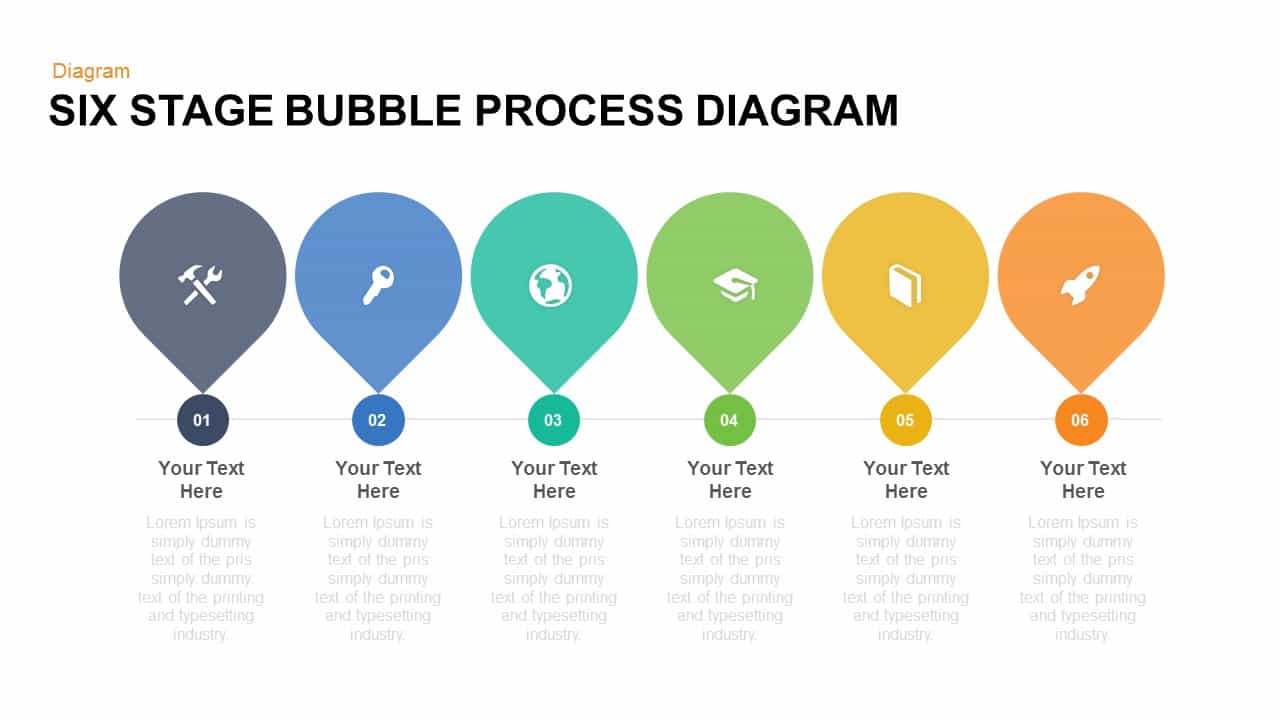
6 Stage Process Bubble Diagram PowerPoint Template and Keynote for Free
Diagrams
Free
-

5 Staged Process Diagram PowerPoint Template and Keynote Slide
Diagrams
Premium
-

Business Process Reengineering Template
PowerPoint Templates
Premium
-

Sales Process Workflow Funnel Diagram PowerPoint Template and Keynote Slide
Funnel Diagrams
Premium
-
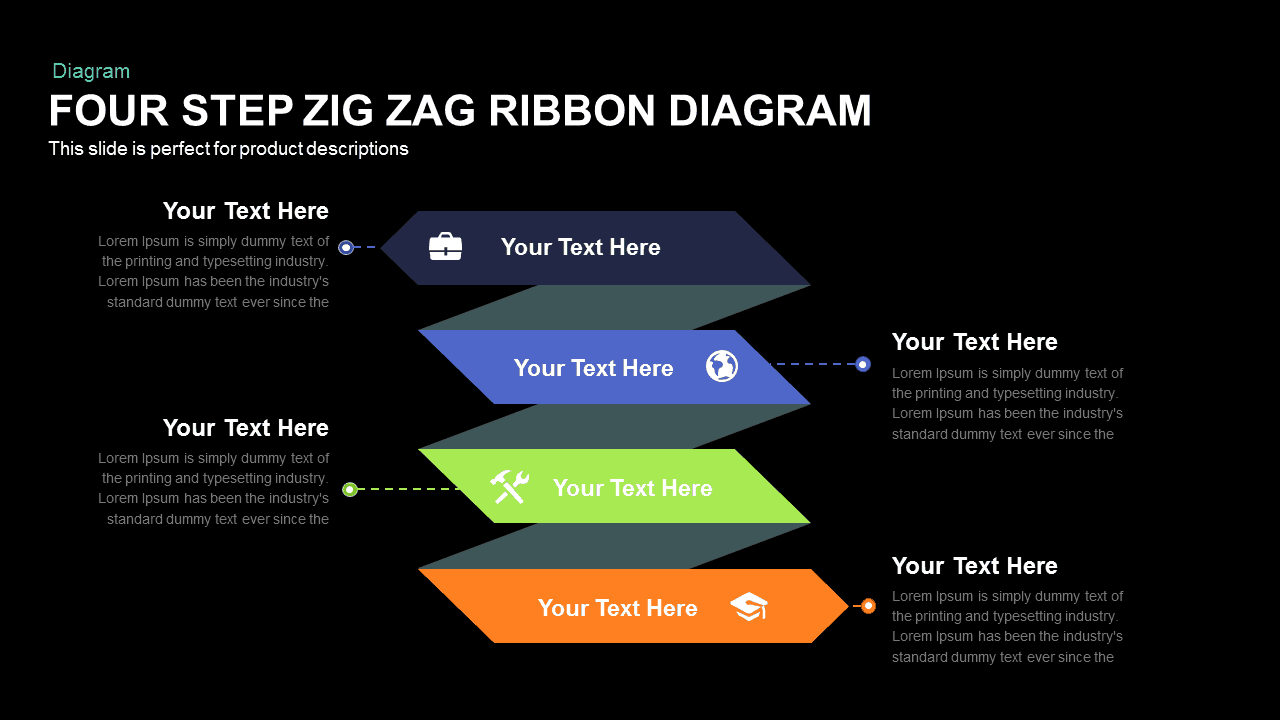
Four Step Zig Zag Ribbon Diagram Template for PowerPoint and Keynote
Diagrams
Premium
-
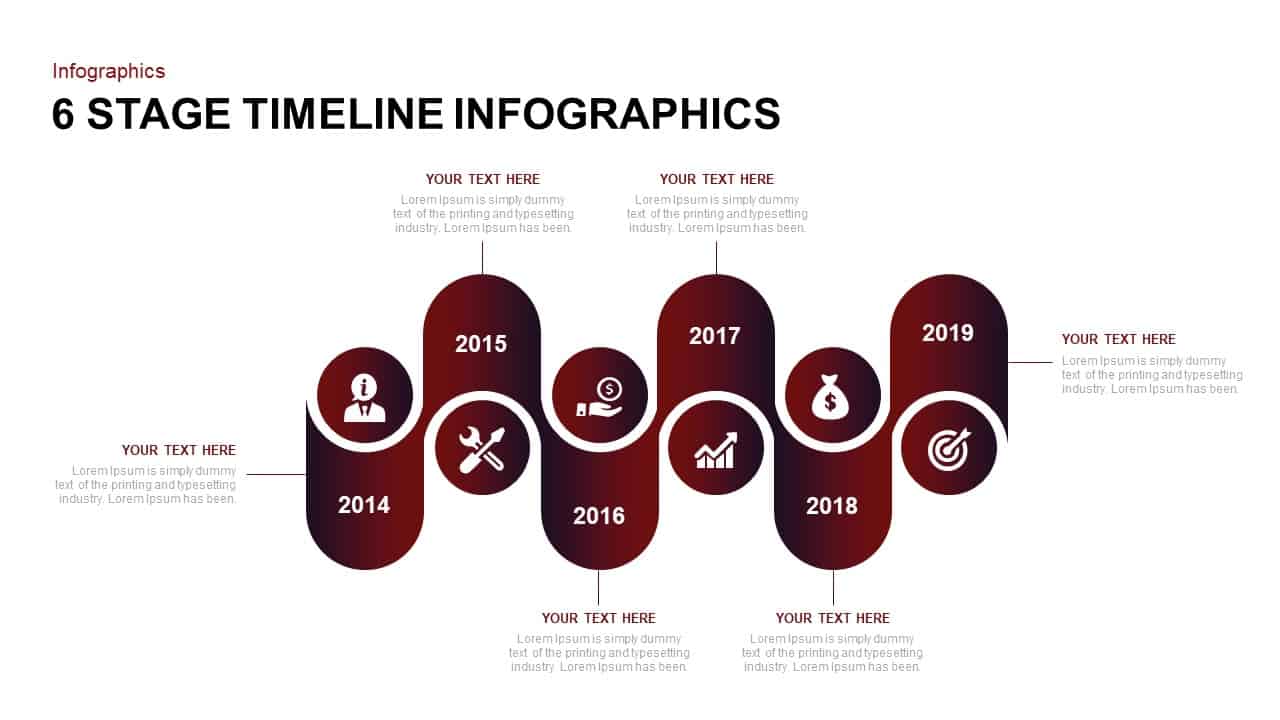
6 Stage Infographic Timeline Template for PowerPoint
Timeline PowerPoint Template
Premium
-
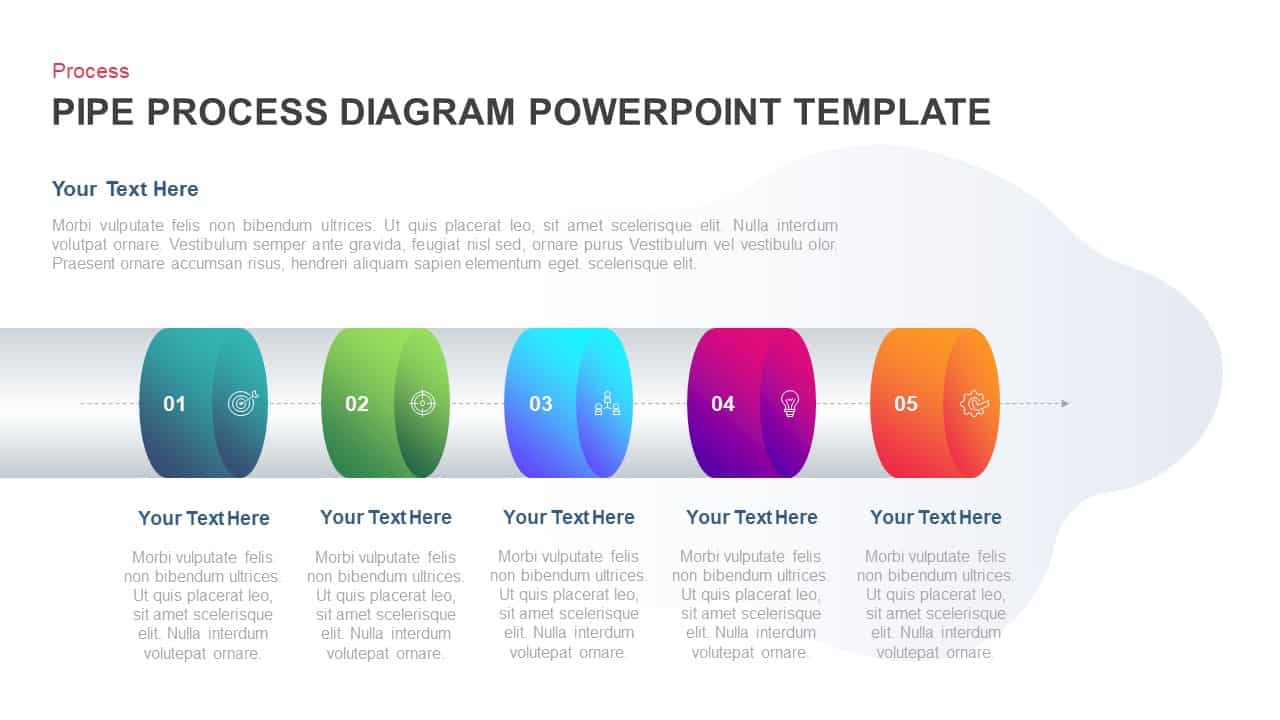
Pipe Process Diagram for PowerPoint & Keynote Presentation
Process Flow Diagrams
Premium
-
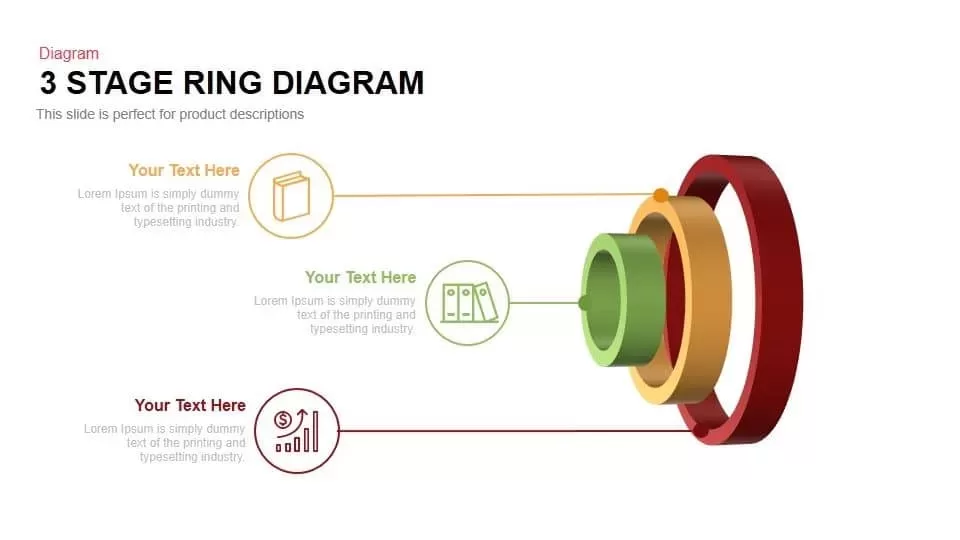
3 Stage Ring Diagram Powerpoint Template
Circular Diagrams
Premium
-
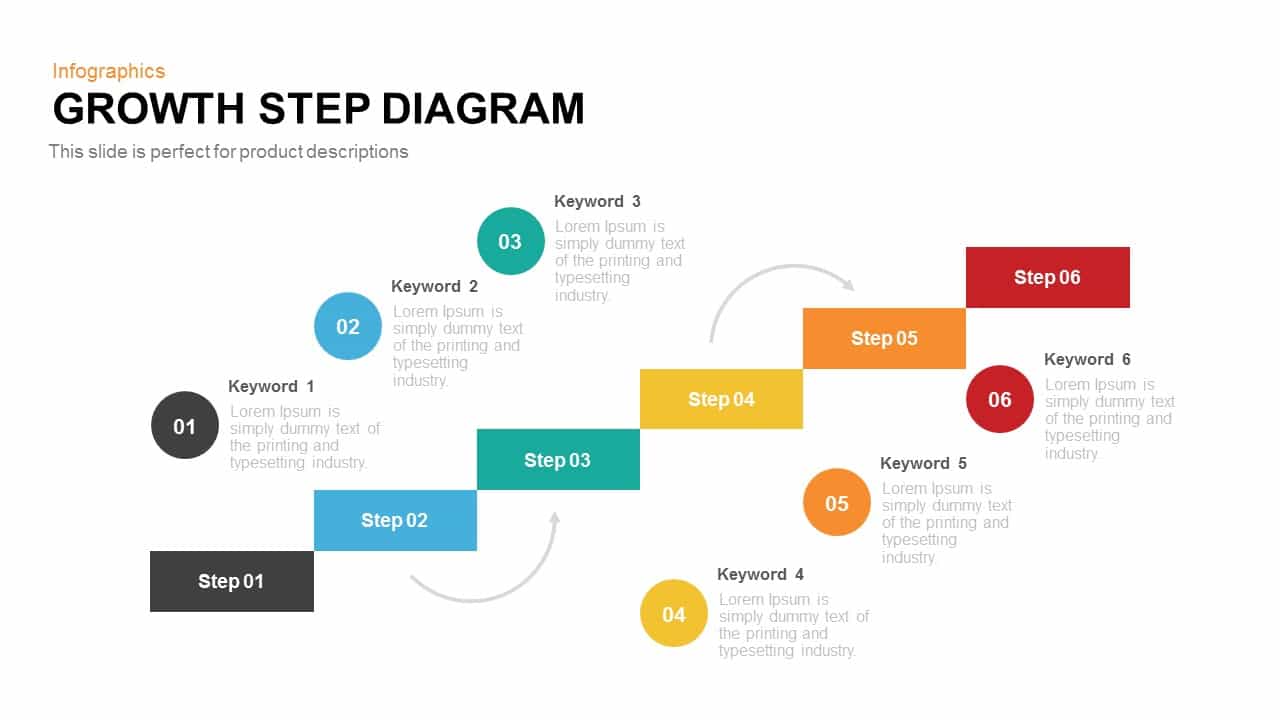
Growth Steps Template Diagram for PowerPoint and Keynote
Diagrams
Premium
-

10 Staged Business Circle Process Diagram Template for PowerPoint and Keynote
Process Flow Diagrams
Premium
-
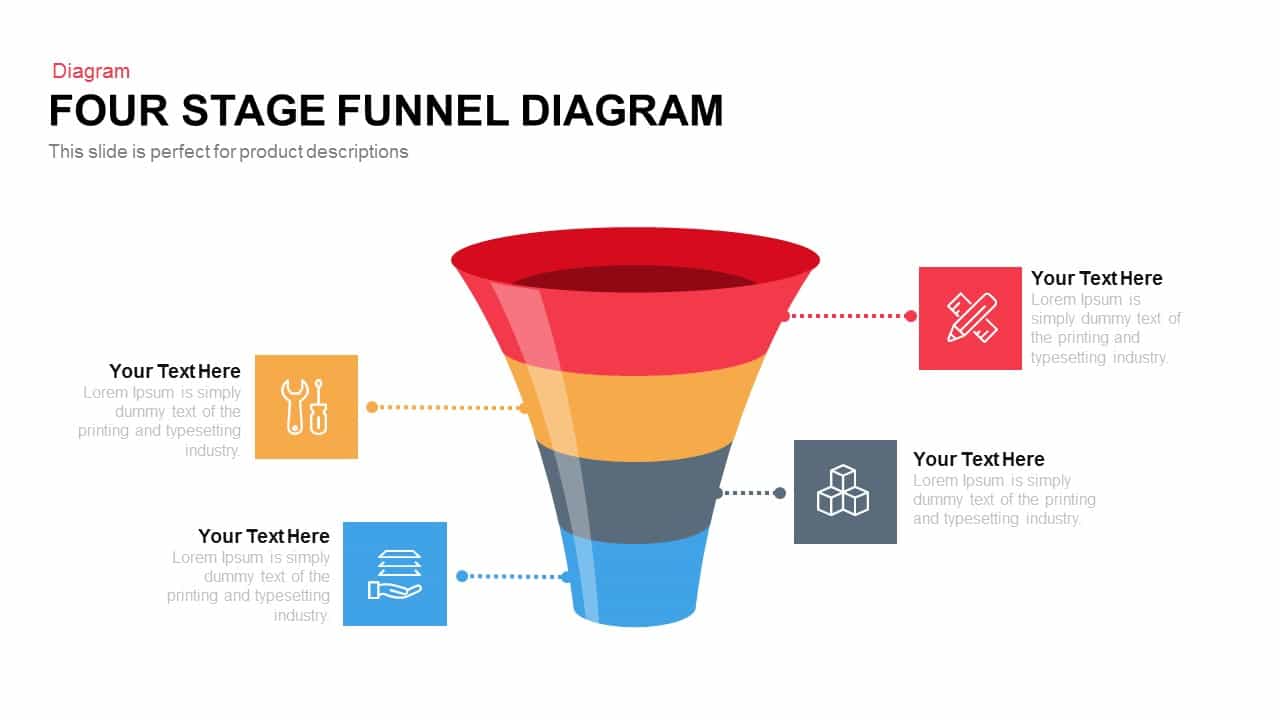
4 and 5 Stage Funnel Diagram PowerPoint Template and Keynote
Funnel Diagrams
Premium
-

6 Hexagon Stages Process Flow Diagram Template for PowerPoint and Keynote
Business Models
Premium
-

5 Stage Linear Process Diagram for PowerPoint and Keynote
Process Flow Diagrams
Premium
-

5 Stage Linear Process Flow Diagram Template
Process Flow Diagrams
Premium
-

Eight Staged Process Flow Diagram PowerPoint Template and Keynote
Circular Diagrams
Premium
-
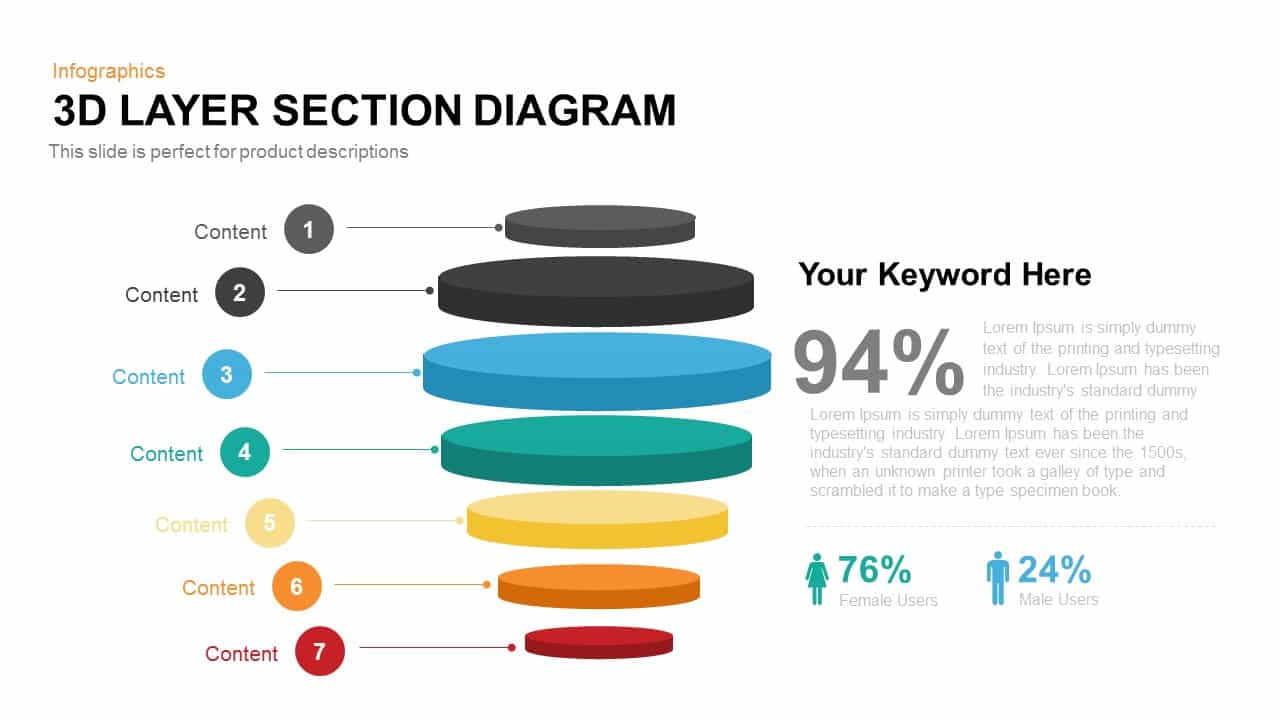
3D Layer Section Diagram PowerPoint Template and Keynote Slide
Business Models
Premium
-
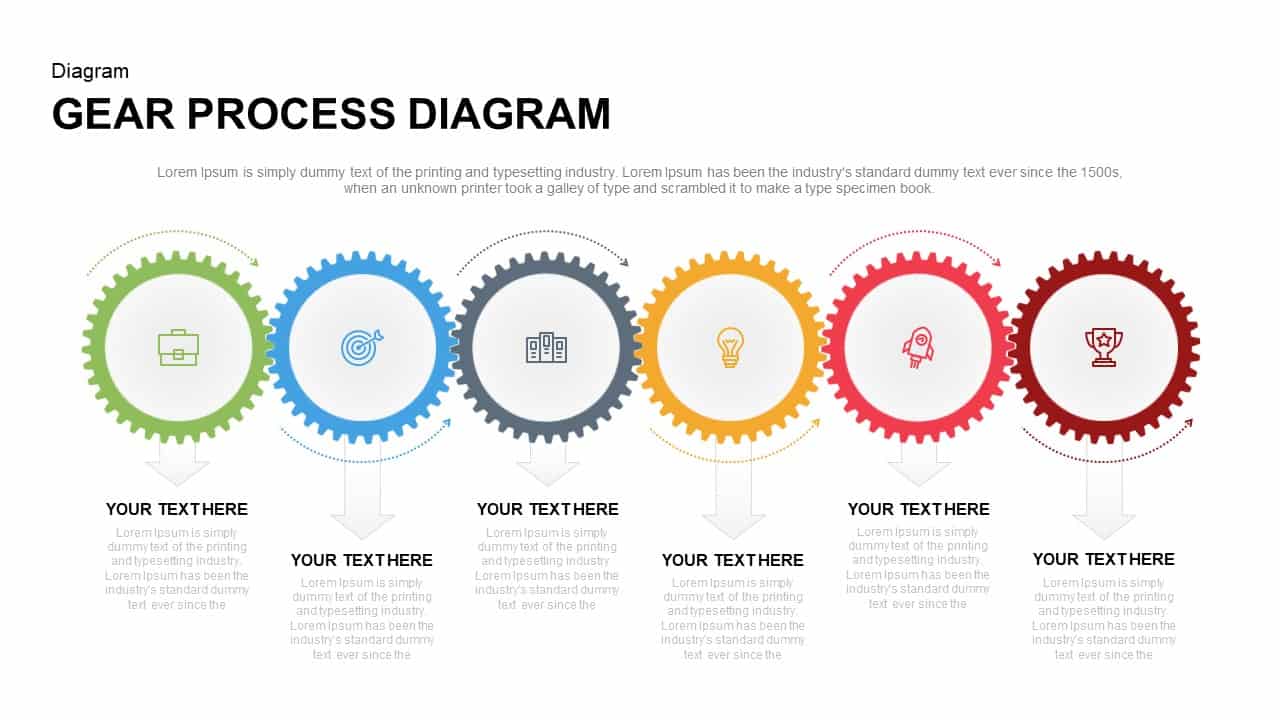
Gear Process Diagram PowerPoint Template and Keynote
Diagrams
Premium
-

4 Stage Process Cycle PowerPoint Template & Keynote Diagram
Circular Diagrams
Premium
-
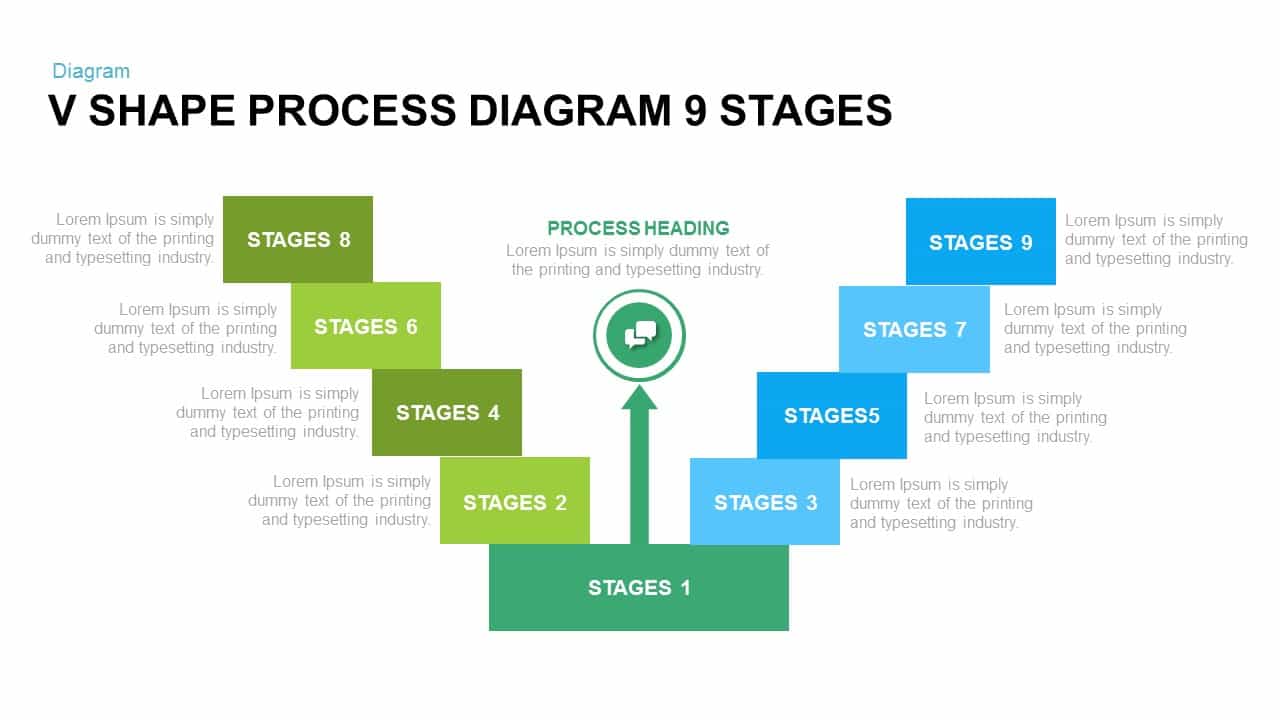
9 Stages V Shape Process Diagram PowerPoint Template and Keynote Slide
Diagrams
Premium
-
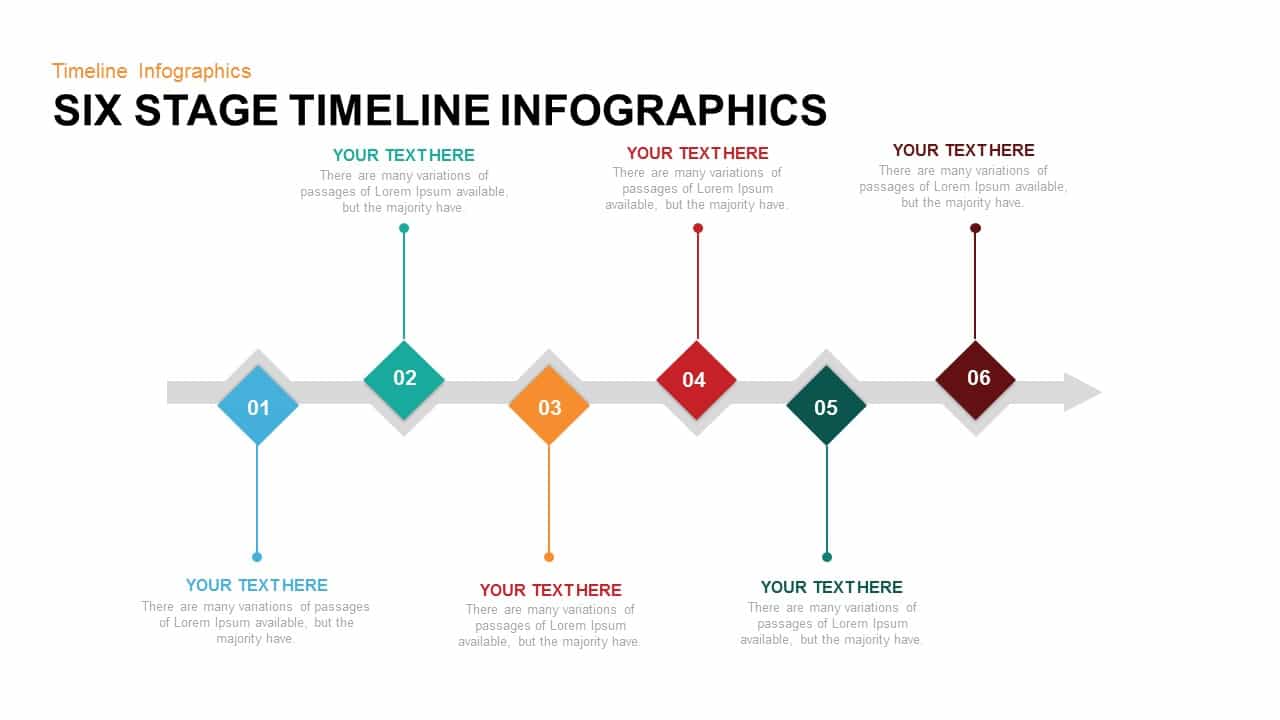
6 Stage Timeline Infographic PowerPoint Template and Keynote Slide
Timeline PowerPoint Template
Premium
-
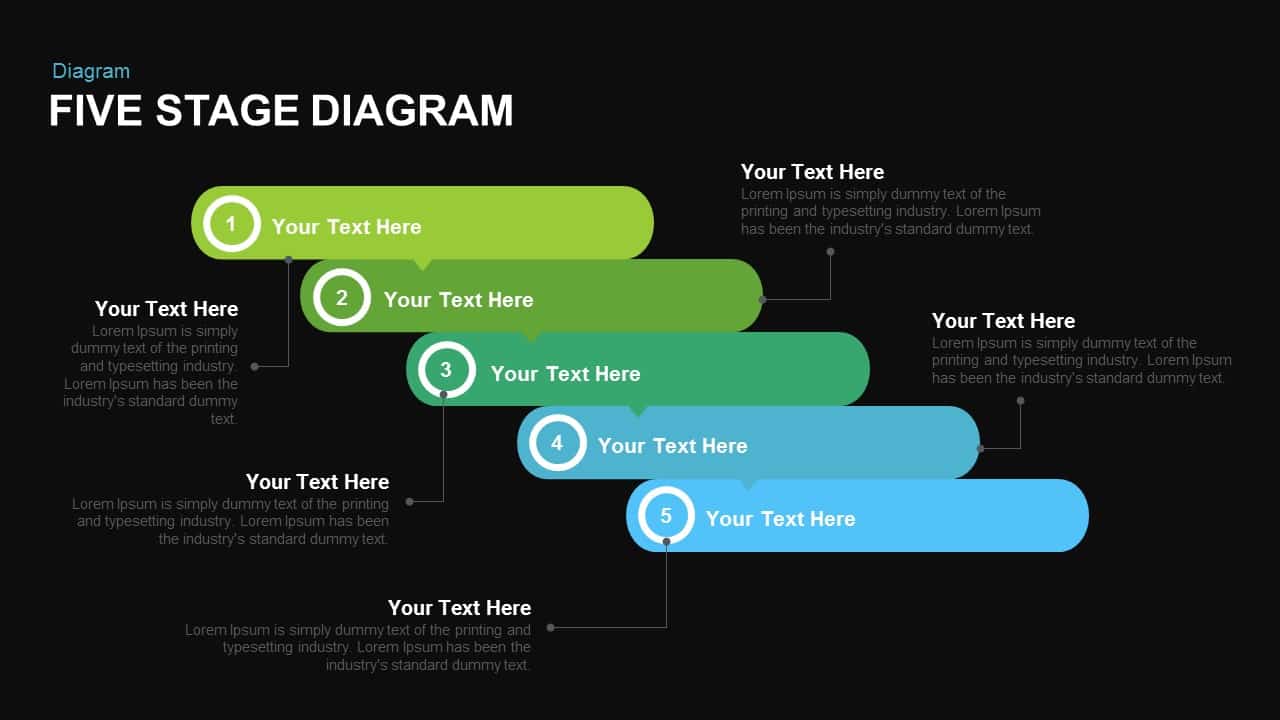
Five Stage Diagram PowerPoint Template and Keynote Slide
Diagrams
Premium
-
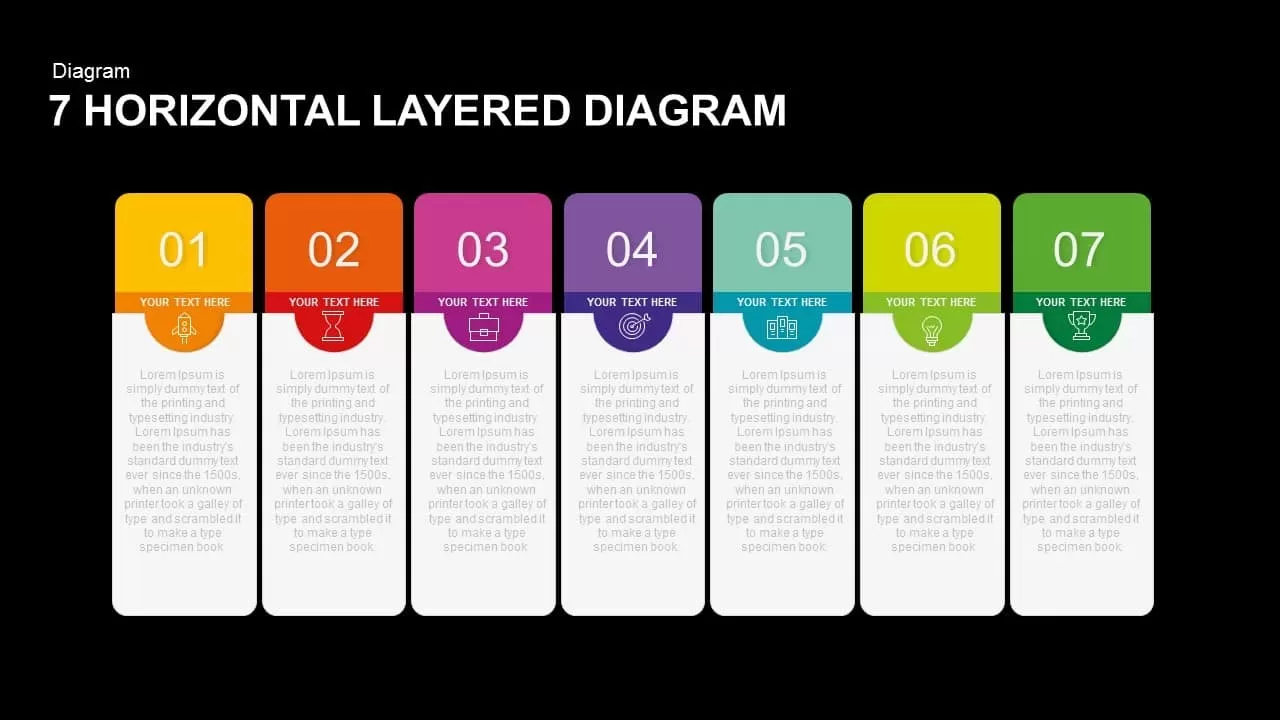
7 Horizontal Layered Diagram PowerPoint Template and Keynote
Tables
Premium
-

3 Arrows Circle PowerPoint Template and Keynote Slide
Arrow Diagrams
Premium
-
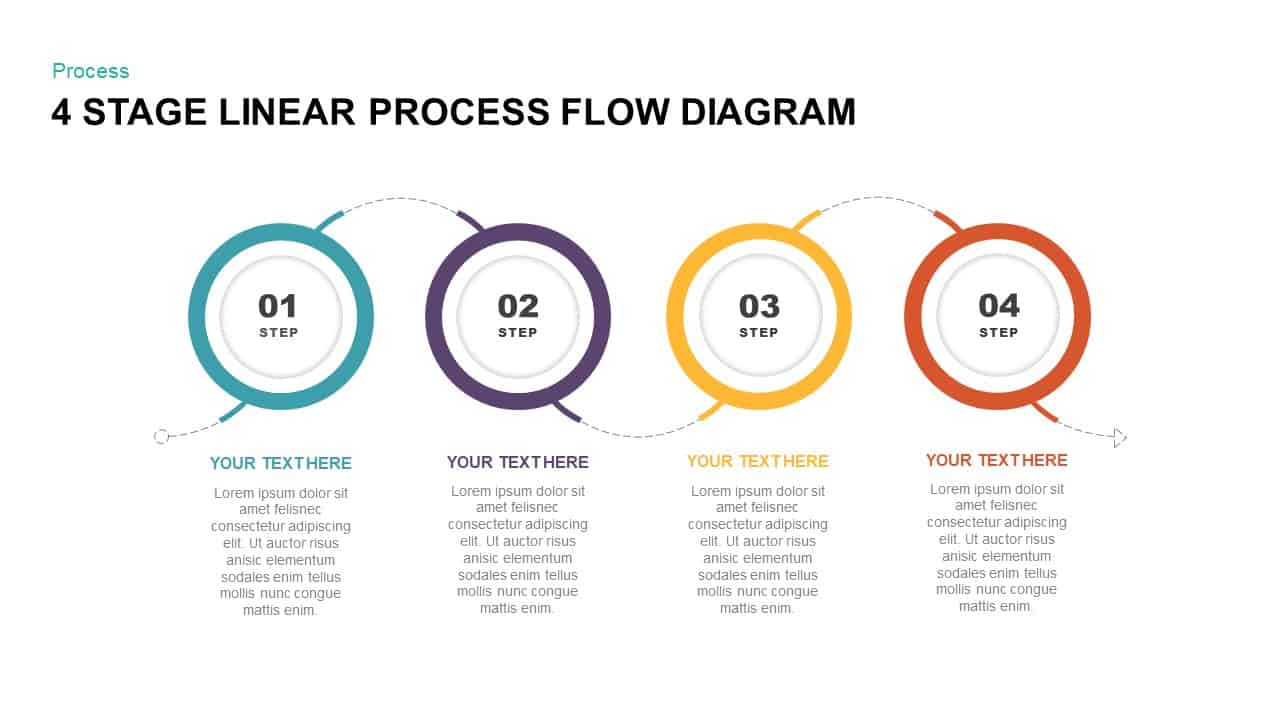
4 Stage Linear Process Flow Diagram PowerPoint Template & Keynote Template
Diagrams
Premium
-

7 Step Vertical Sales Process PowerPoint Template and Keynote
Diagrams
Premium
-
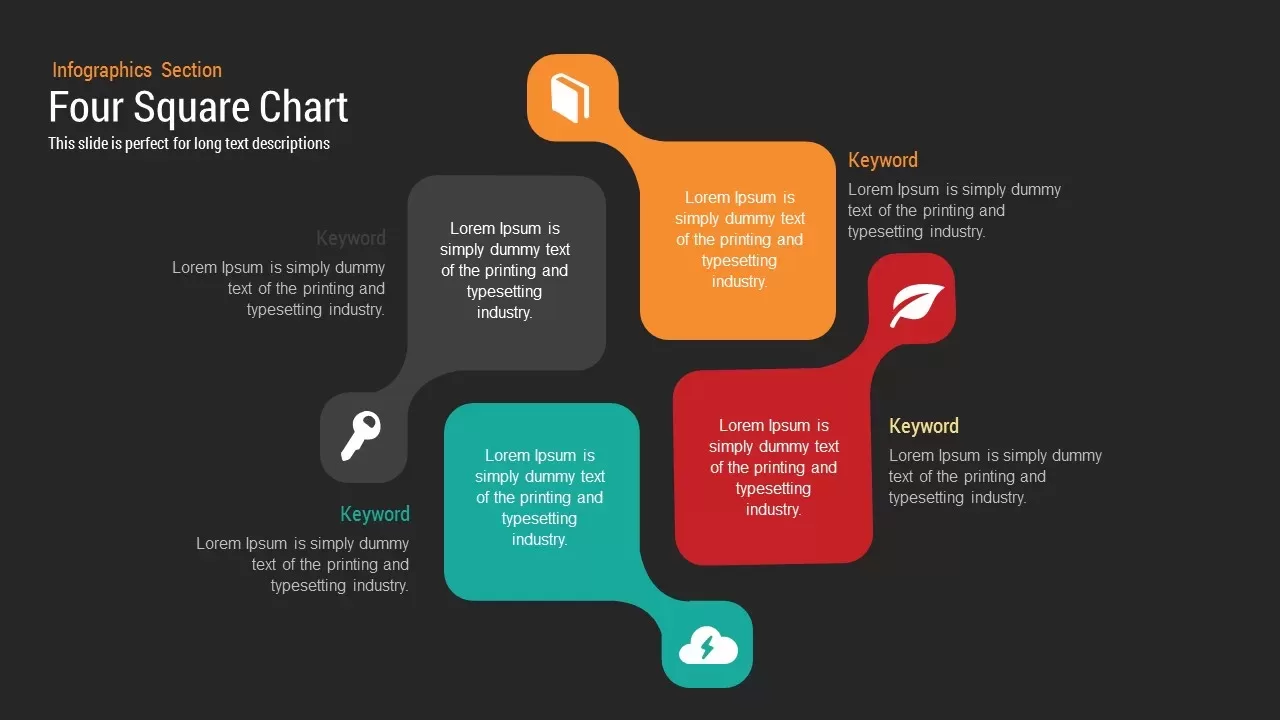
Four Square Diagram PowerPoint Template and Keynote Slide
Business Models
Premium
-
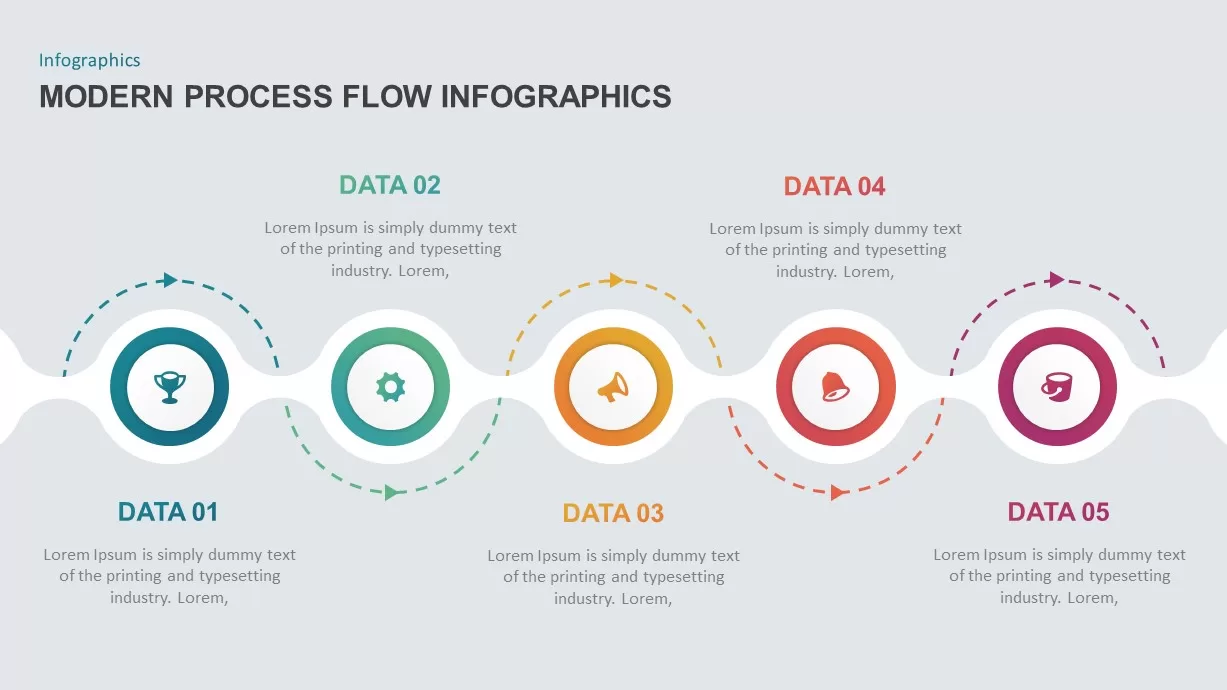
Modern Process Flow Infographic Template
Process Flow Diagrams
Premium
-
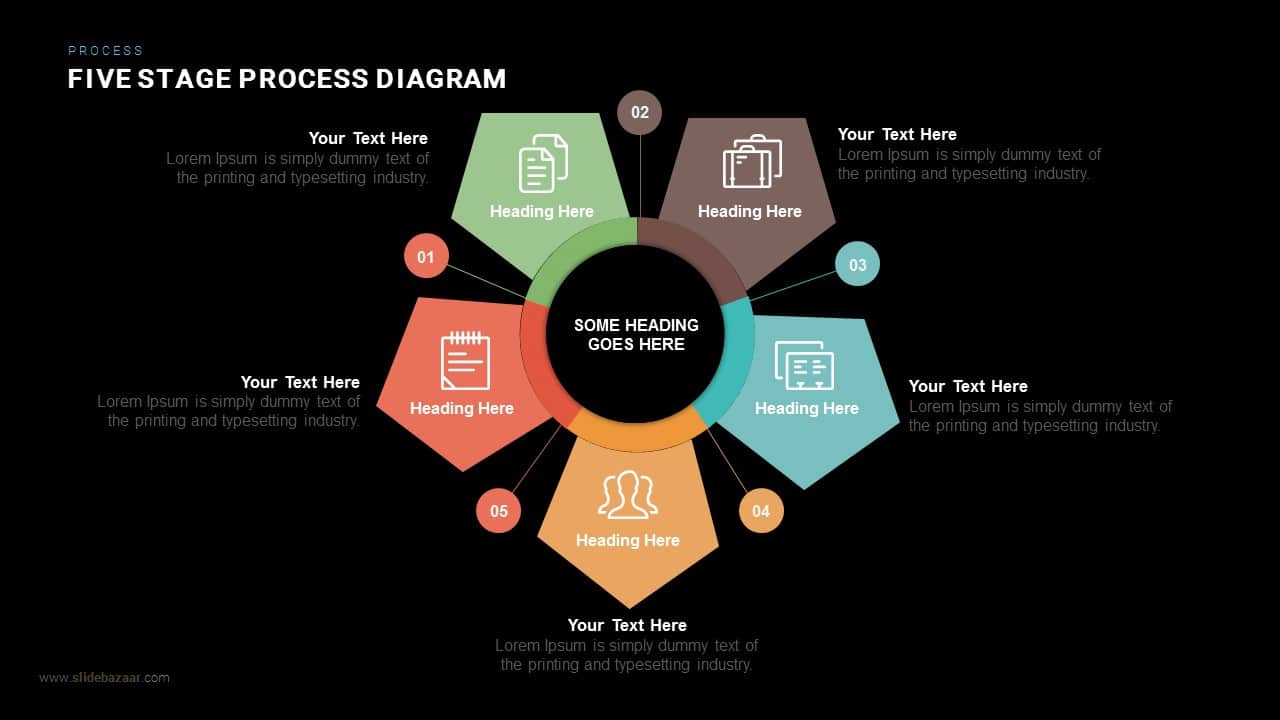
Five Stage Process Diagram PowerPoint Template and Keynote
Shapes
Premium
-
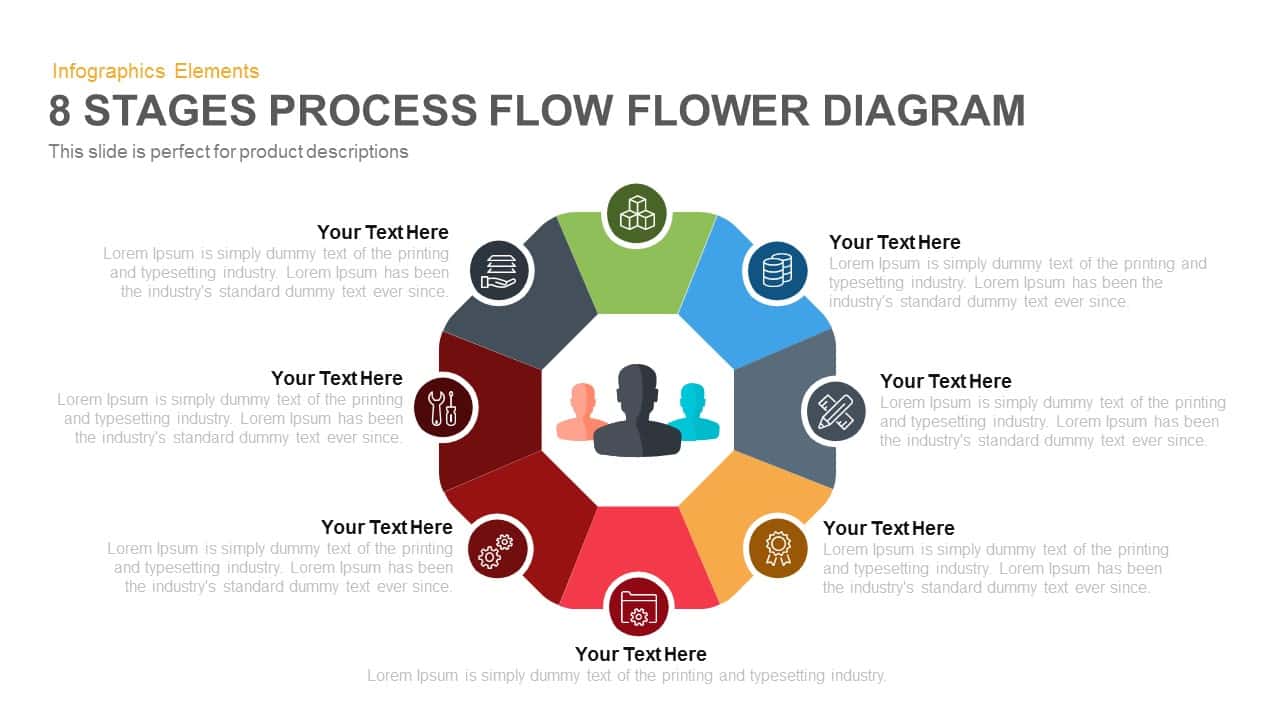
8 Stages Flower Process Flow Diagram PowerPoint Template and Keynote
Diagrams
Premium
-

Sales Process Improvement Template for PowerPoint & Keynote
Process Flow Diagrams
Premium
-

8 Circle Creative Diagram Free PowerPoint Template and Keynote Slide
Free PowerPoint Templates
Free
-
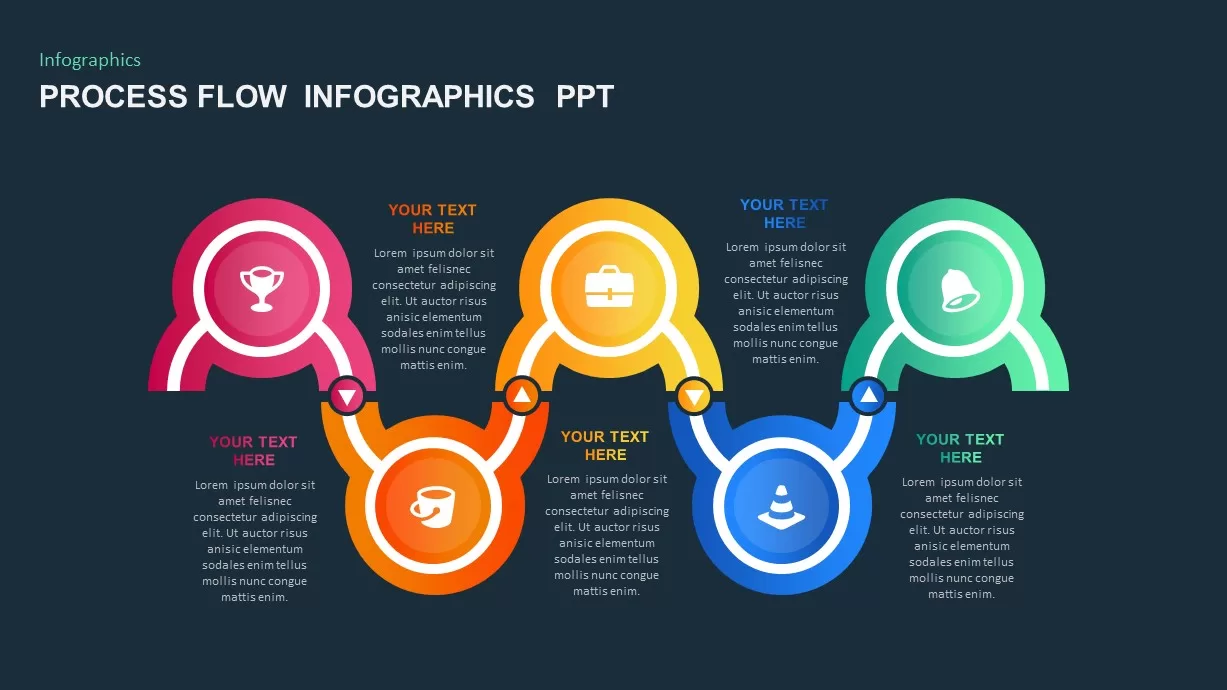
Process Flow Infographic Template
Process Flow Diagrams
Premium
-
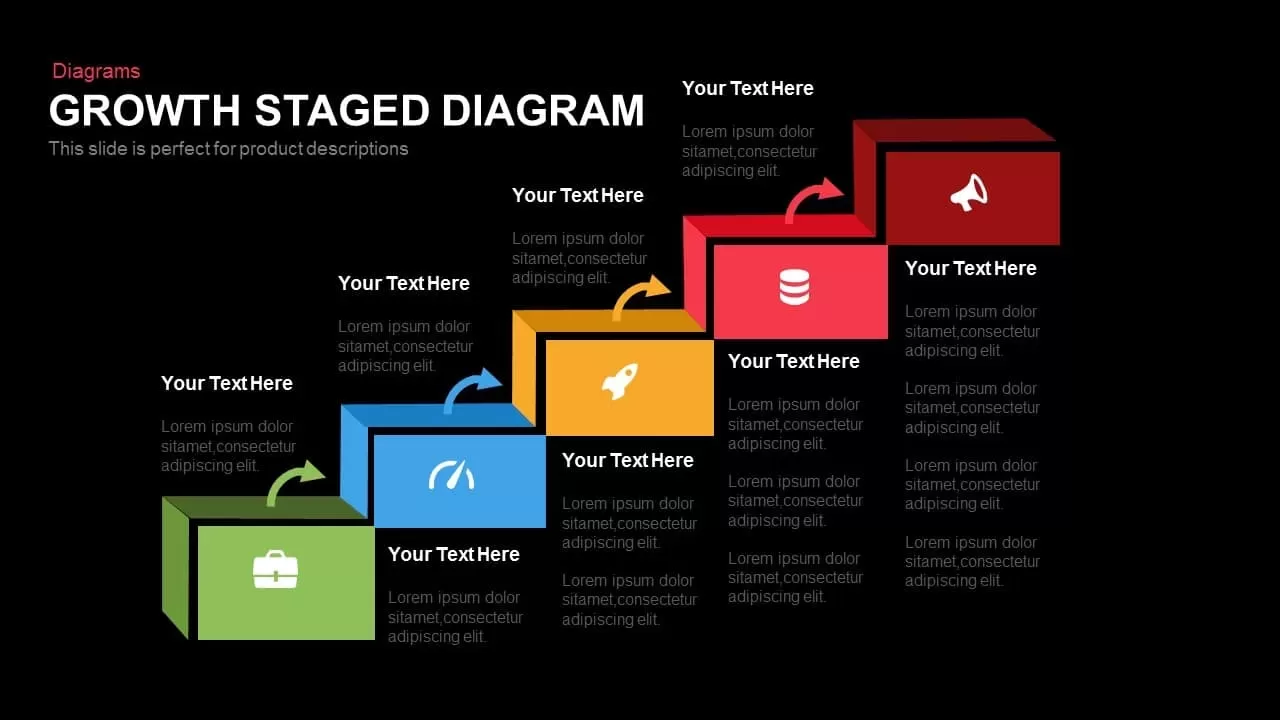
Growth Staged Step Diagram Template for PowerPoint and Keynote
Diagrams
Premium
-
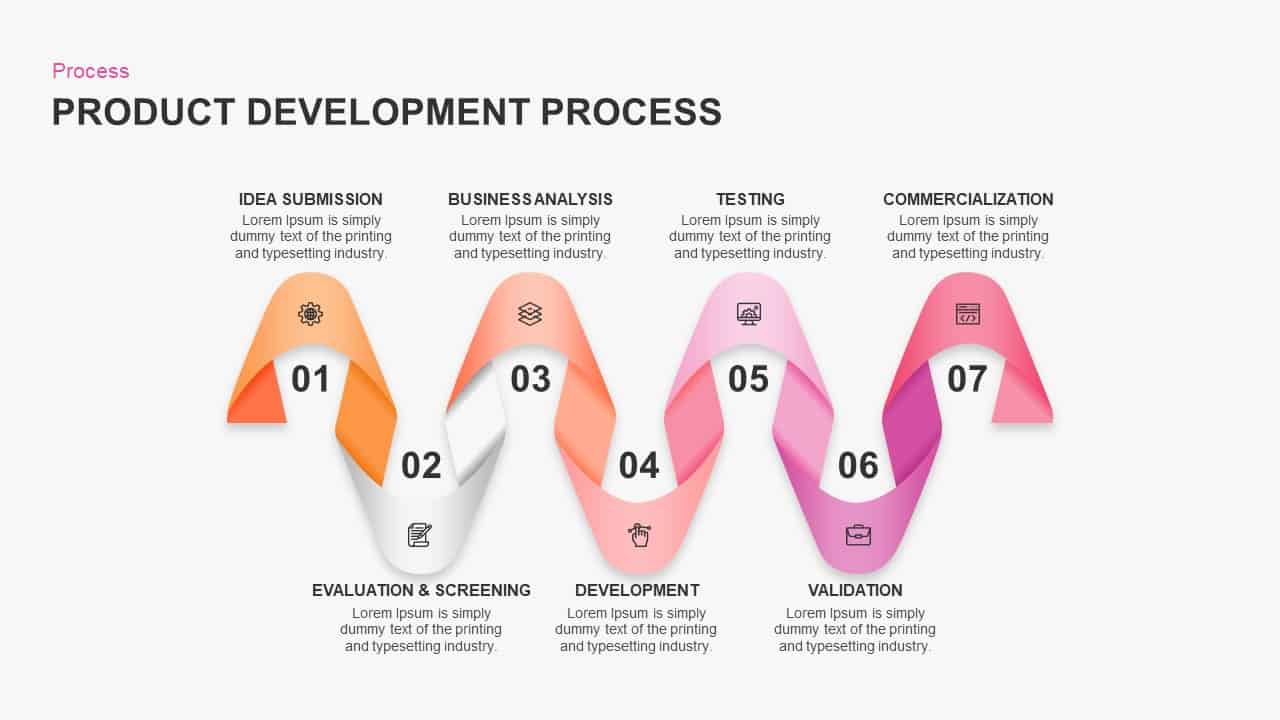
Product Development Process PowerPoint Presentation Template
Business Models
Premium
-

Circular Stages PowerPoint Template and Keynote Slide
Arrow Diagrams
Premium
-
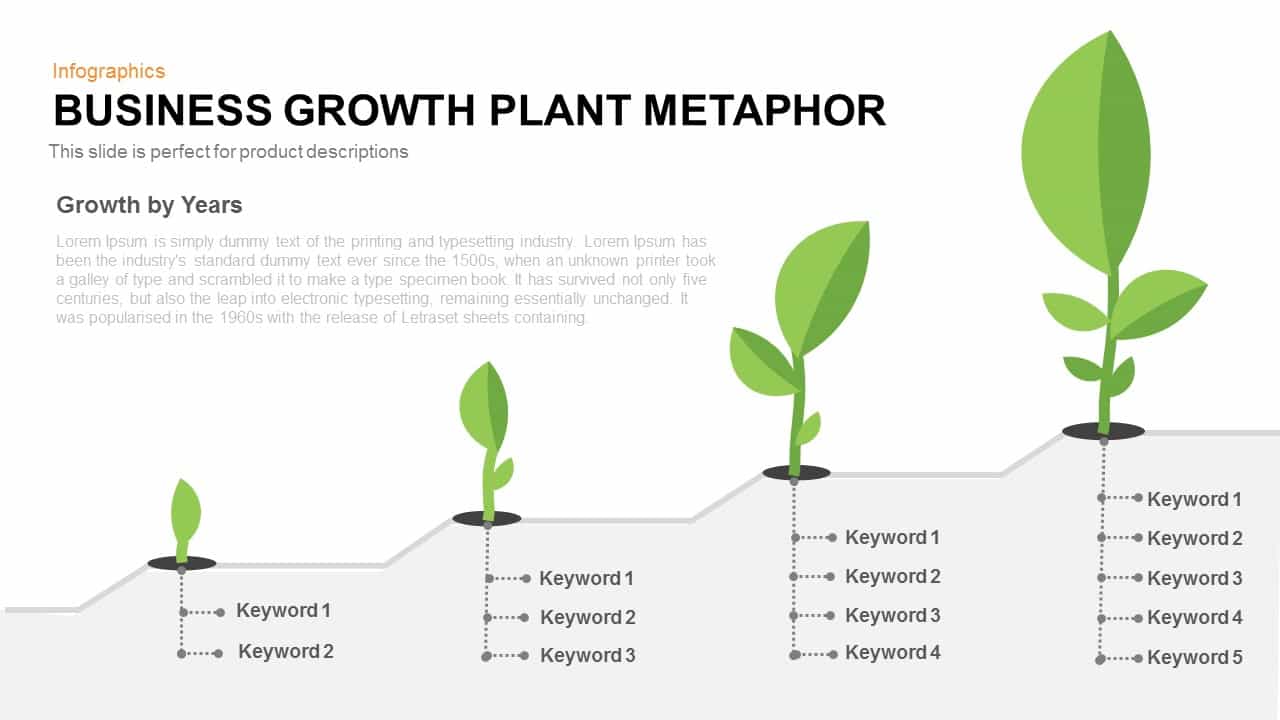
Business Growth Plant Metaphor Template For PowerPoint and Keynote
Business Models
Premium
-
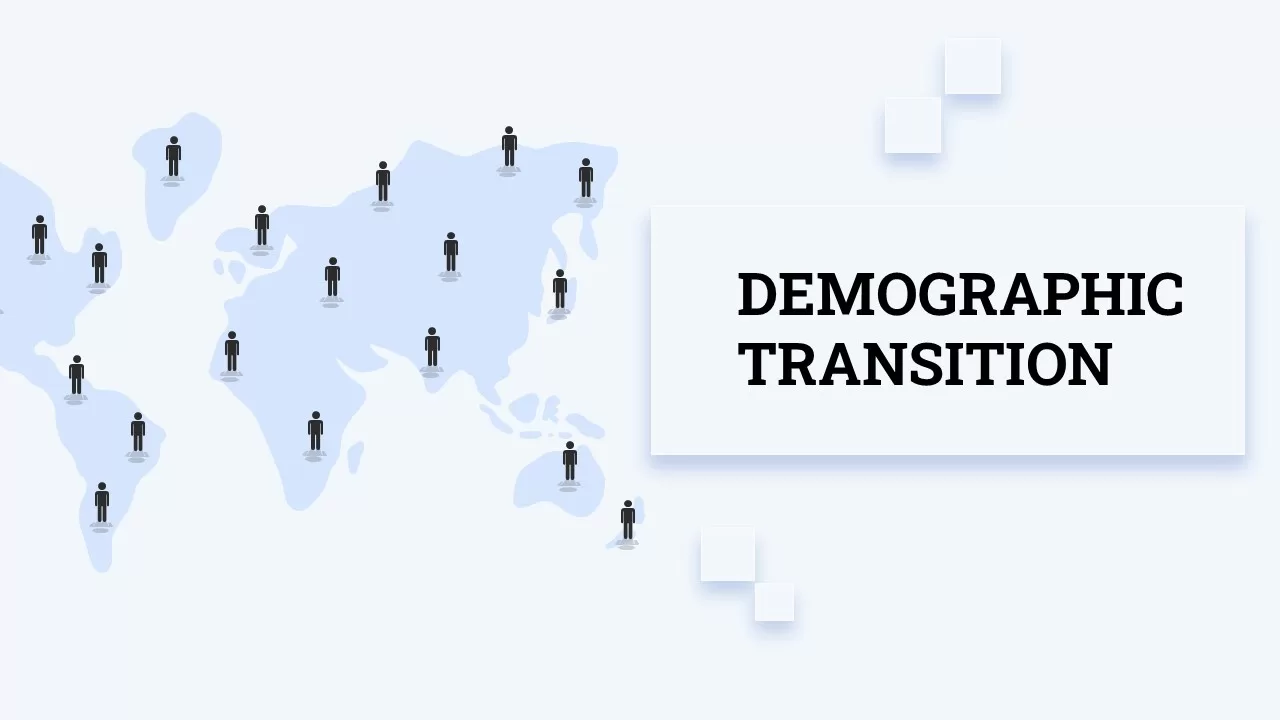
Demographic Transition PowerPoint Template
PowerPoint Templates
Premium
-
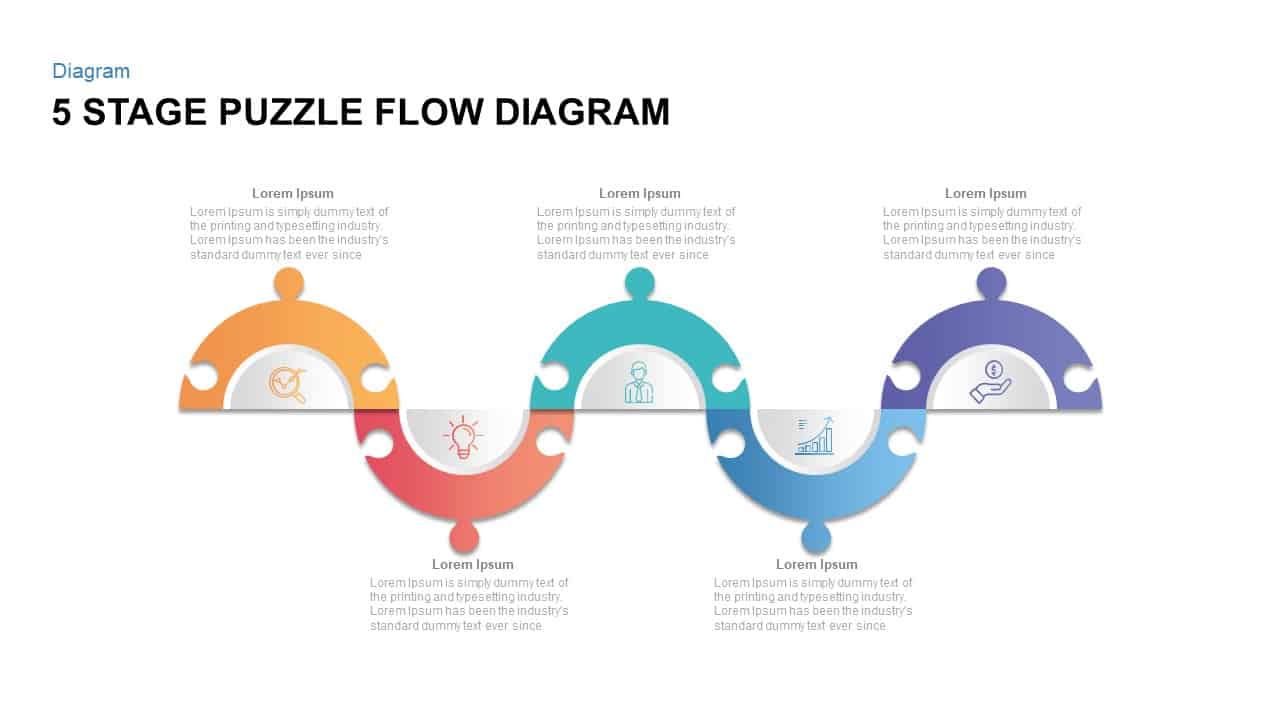
5 Steps Puzzle Flow Diagram for PowerPoint
Puzzle
Premium
-
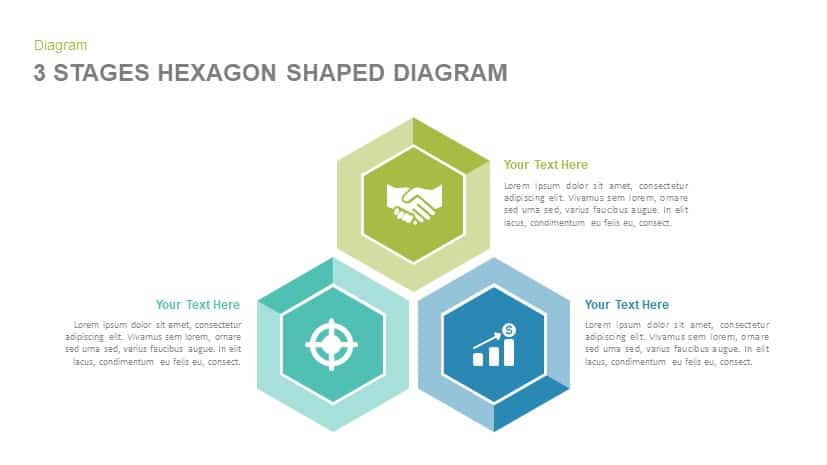
3 Stages Hexagon Shape Diagram Template for PowerPoint and Keynote
Diagrams
Premium
-
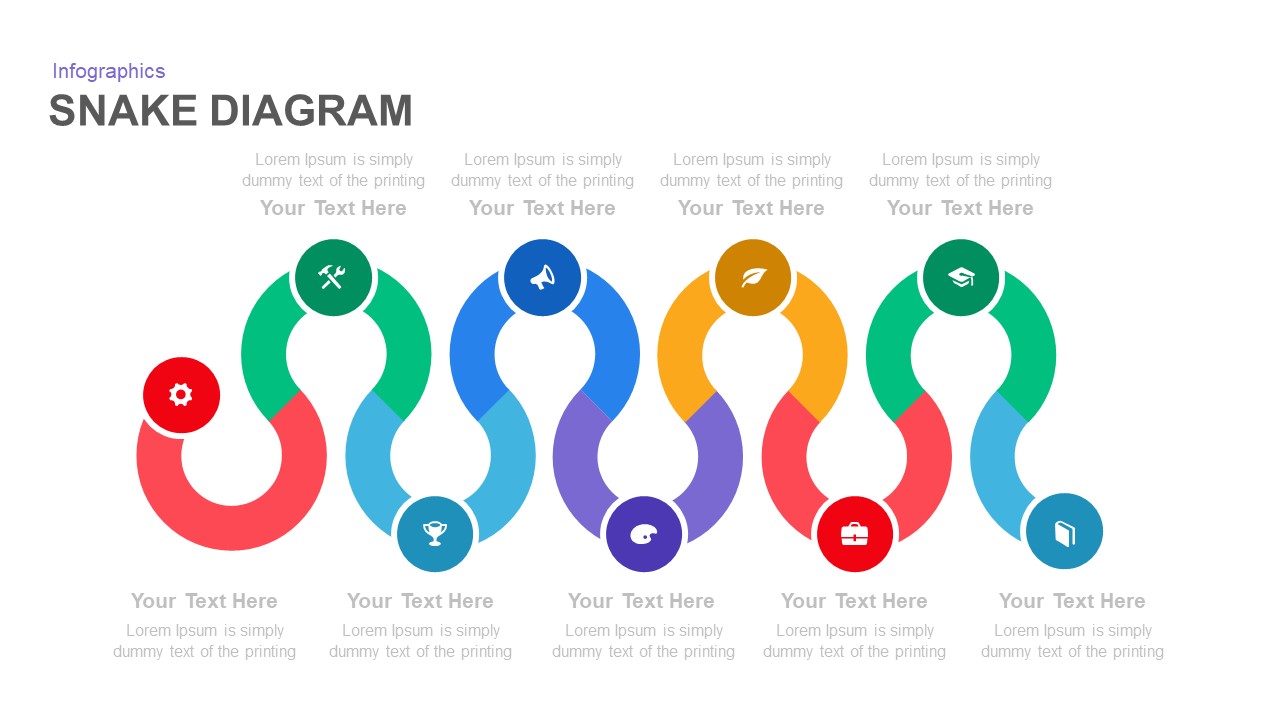
Snake Diagram PowerPoint Template and Keynote Template
Diagrams
Premium















