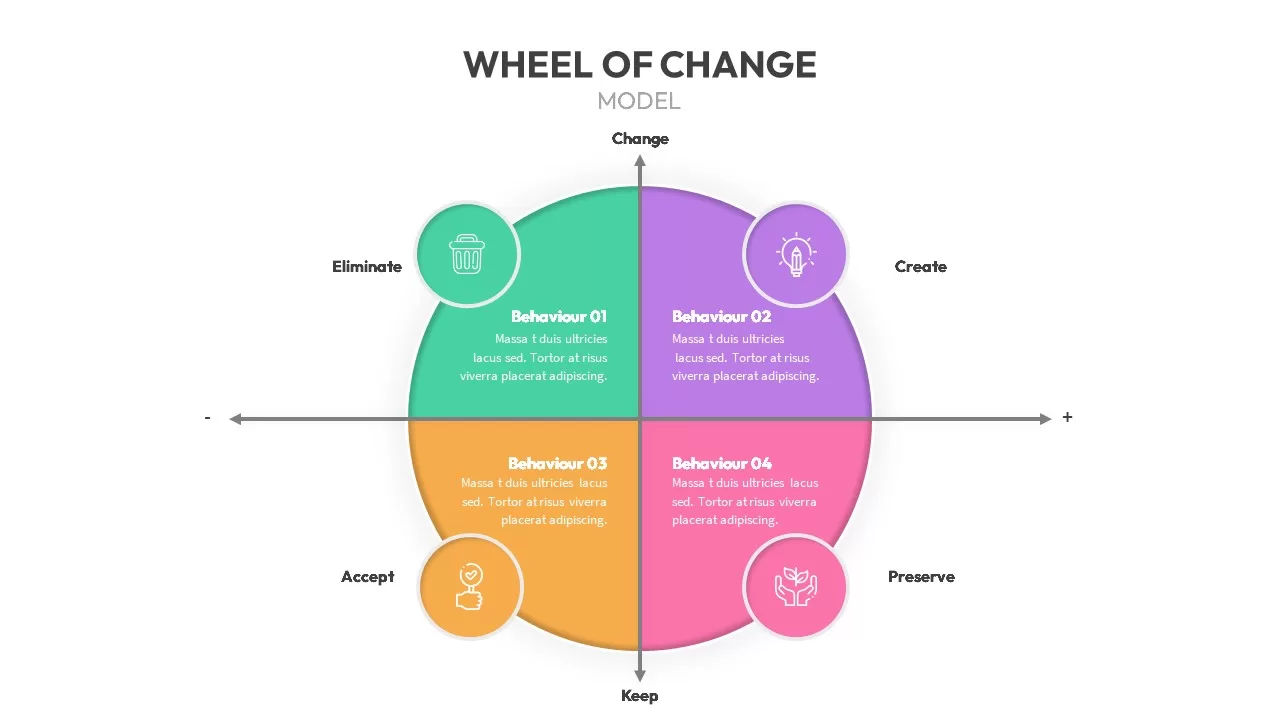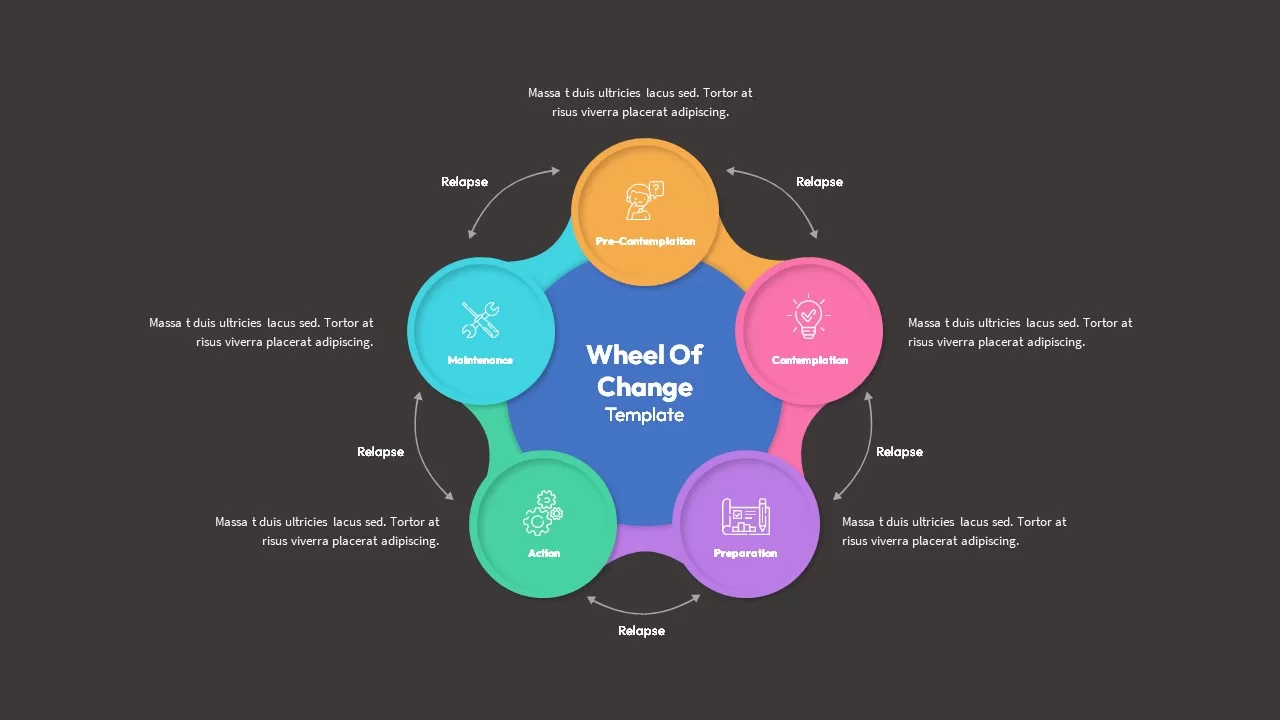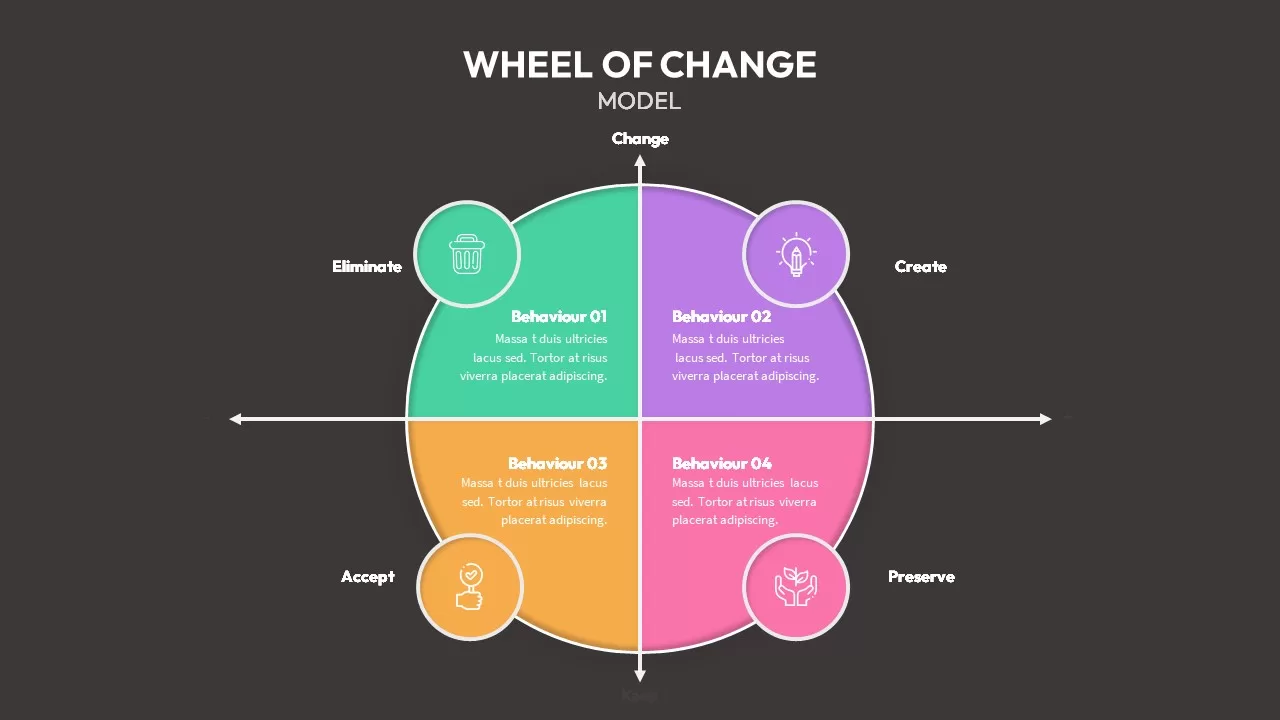Home » Circular Diagrams » Wheel Of Change PowerPoint Template
Wheel Of Change PowerPoint Template
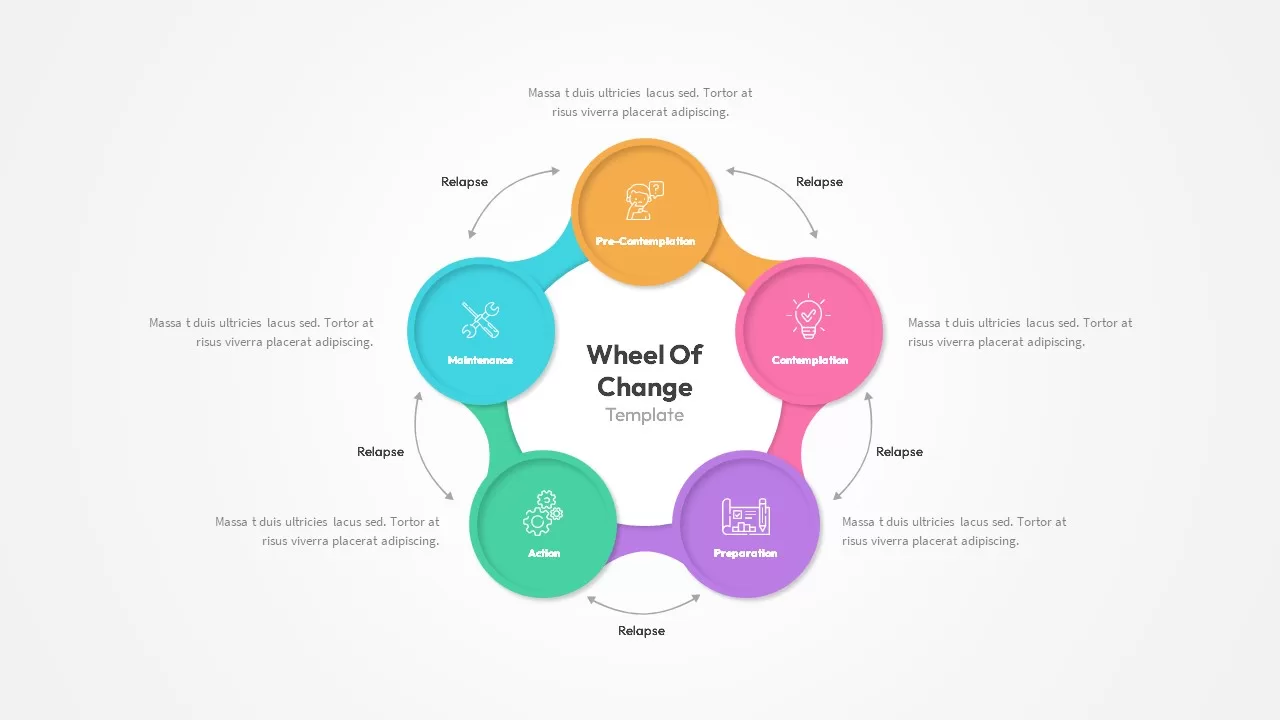
- Version
- Download 24
- File Size 0.00 KB
- File Count 1
- Create Date September 13, 2022
- Last Updated March 8, 2023
Wheel Of Change PowerPoint Template
Do you want to have a better version of yourself? Then follow the principles of the wheel of change powerpoint template. The wheel of change template illustrates key major elements of change. These elements are eliminating, creating, accepting, and preserving. But our template has multiple options if you have a different concept to add with the change wheel. There are two types of wheel PowerPoint templates in the slide. One is the traditional four-step change model, and the other is the five-step change model. The four-step change model has been imprinted with Marshall Goldsmith’s concepts, and the five-stage ppt model of the change wheel has five sections that are left empty.
The wheel of change model template is a common PowerPoint that can be used for presenting any topic having 4 and 5 points. If you want to show Marshall's change of wheel theory, you can explain the concepts with maximum audience attention. In his theory, preserving refers to why you have learned from your experience and what would positively affect your behavior. Creating refers to what types of behavior I could add to my toolkit to produce a positive impact. Eliminating refers to what trait of my behavior I should avoid. And finally, accepting denotes what behavior changes I must admit to staying in my current position. These are four mantras you should keep bringing positive results.
The wheel of change PowerPoint template has multi-color palettes with PowerPoint metaphors. You can add a heading on the center and give details on the aside. The circular PowerPoint template is best for showing cyclic trends of business as well. Also, try out our theory of change template.
Attached Files
| File |
|---|
| https://premiumdownloads.s3.amazonaws.com/SB02414-Wheel Of Change.zip |
Login to download this file
Add to favorites
Add to collection
-
Item ID
SB02414 -
Rating
0.0
(0 reviews)
Related Templates
-
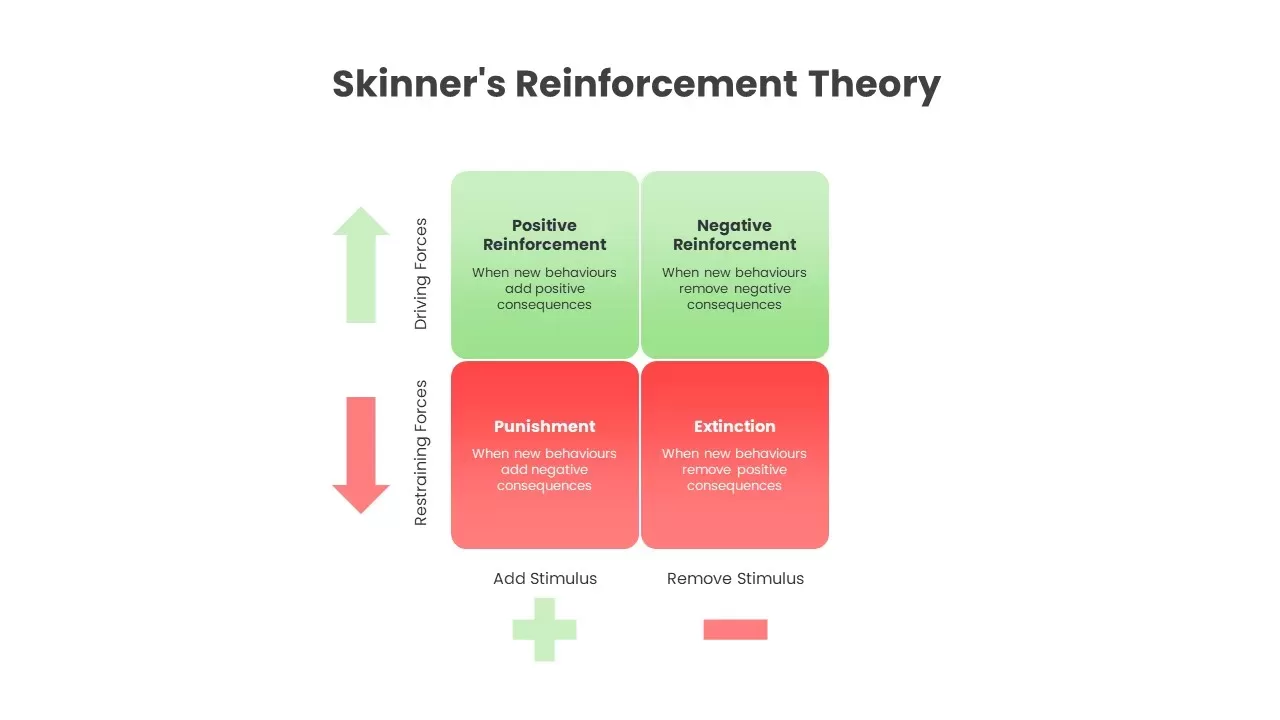
Skinner’s Reinforcement Theory
PowerPoint Templates
Premium
-
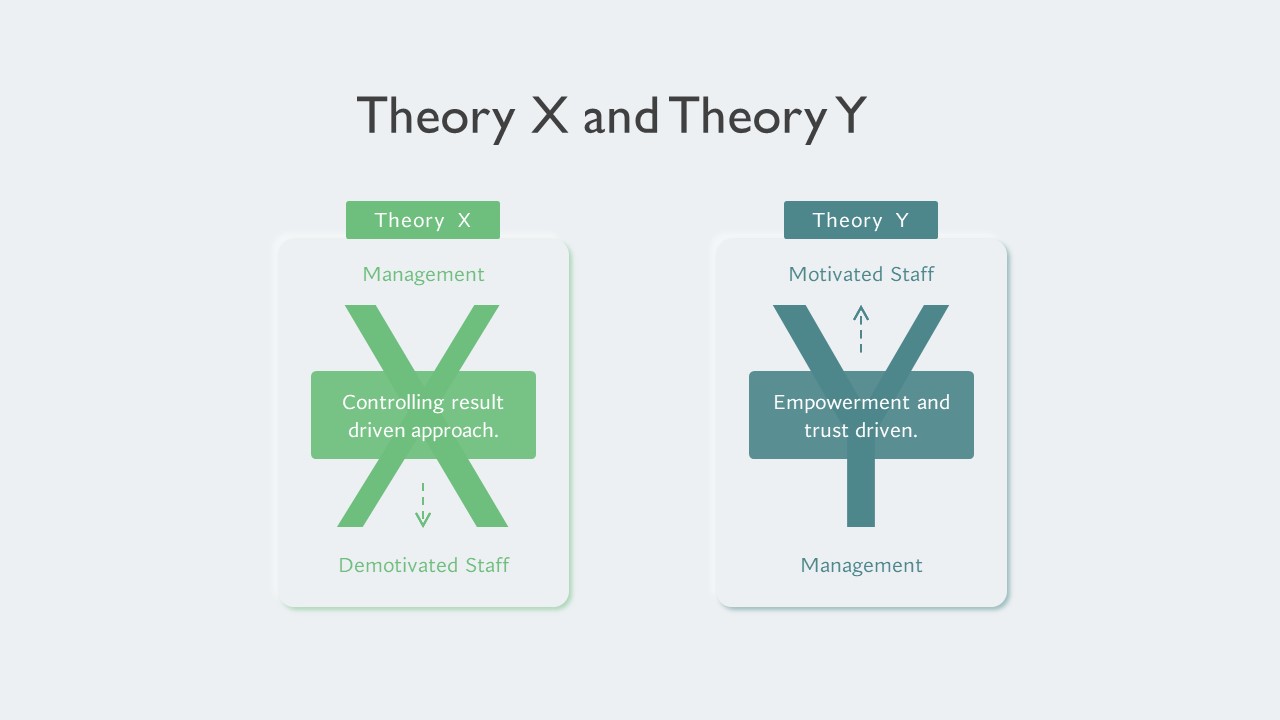
McGregor’s Theory X and Theory Y Template
Diagrams
Premium
-
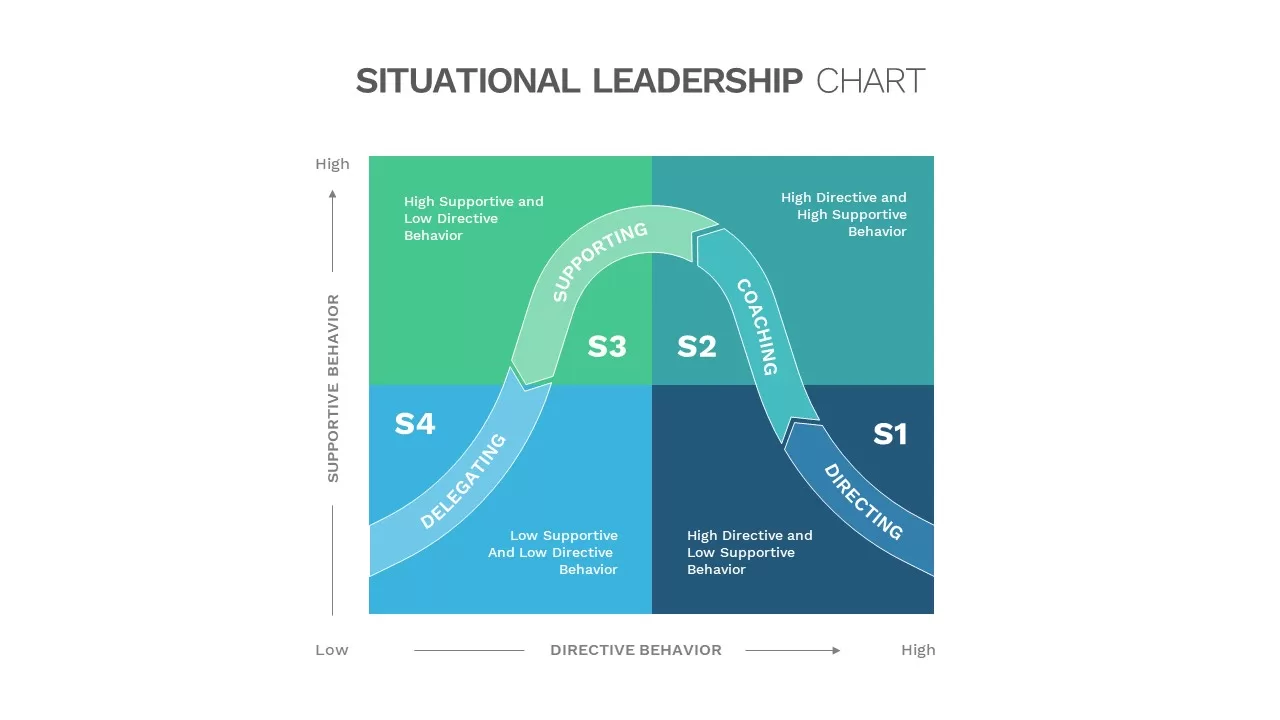
Situational Leadership Chart
Flow Charts
Premium
-
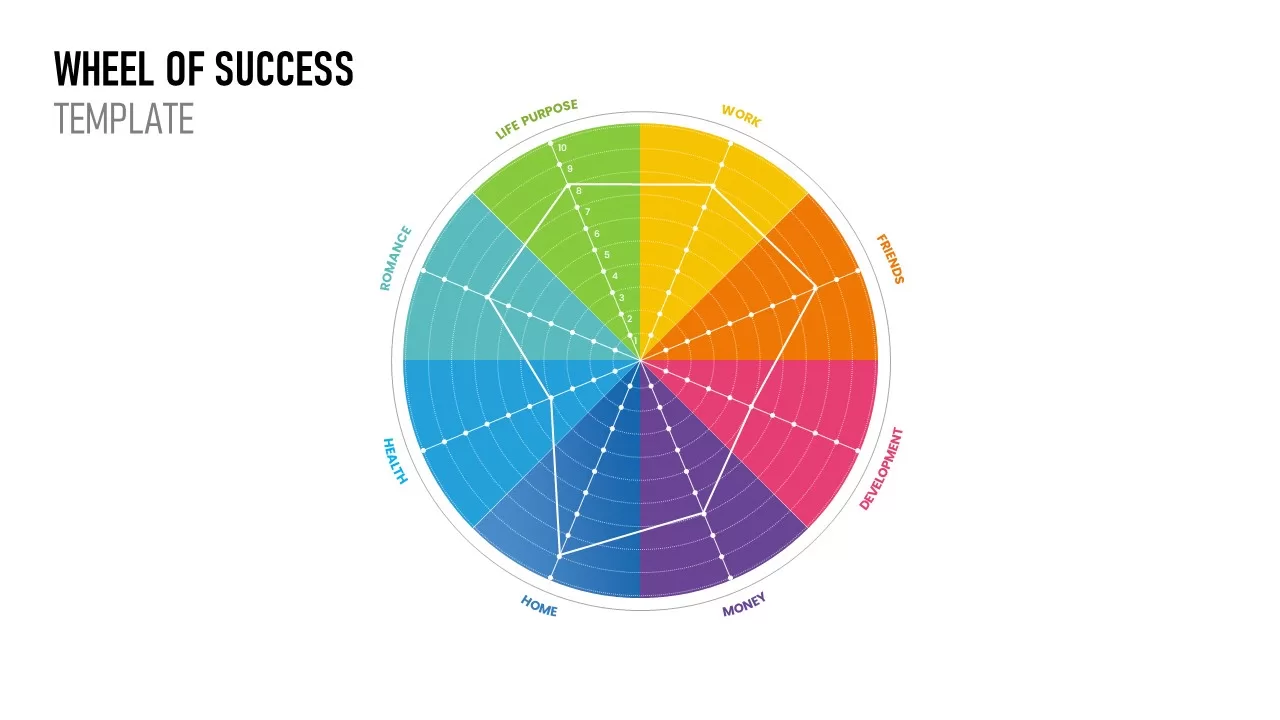
Wheel of Life Template
Circular Diagrams
Premium
-

Free Spin the Wheel PowerPoint Template
Free slides
Free
-
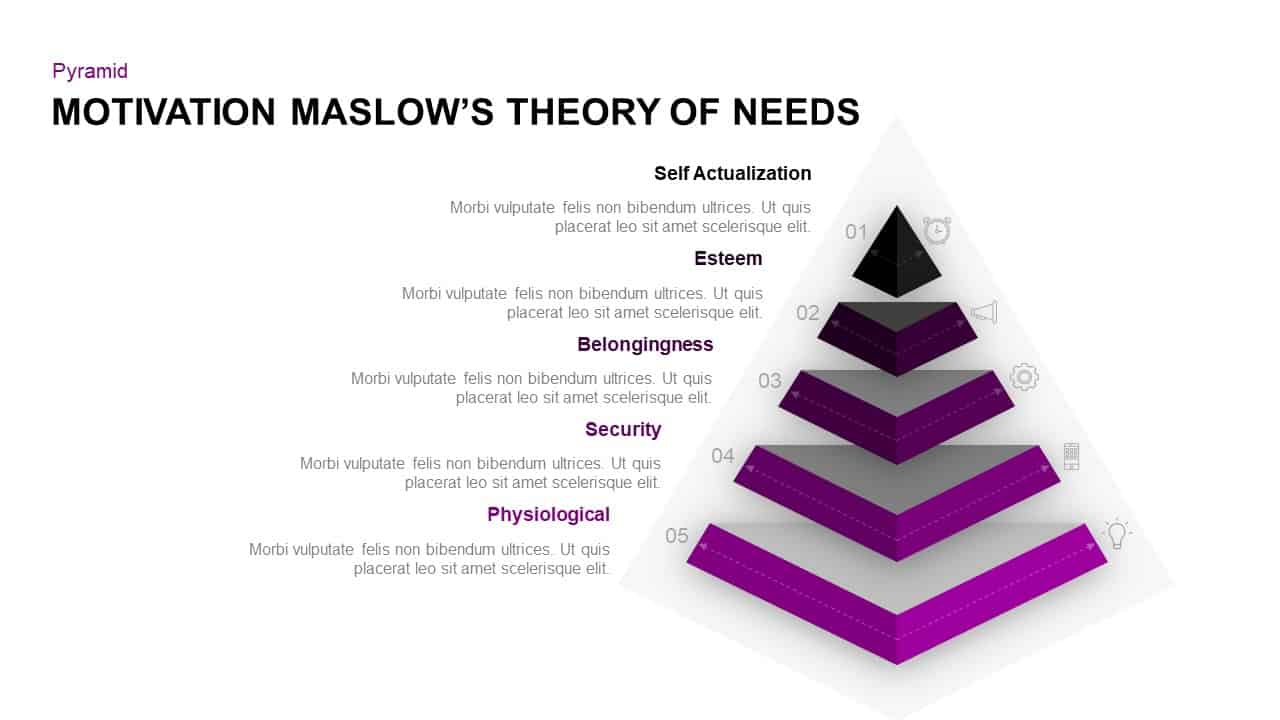
Maslow’s Hierarchy of Needs Theory of Motivation
Pyramid
Premium
-

Animated spinning wheel PowerPoint Template
Circular Diagrams
Premium
-
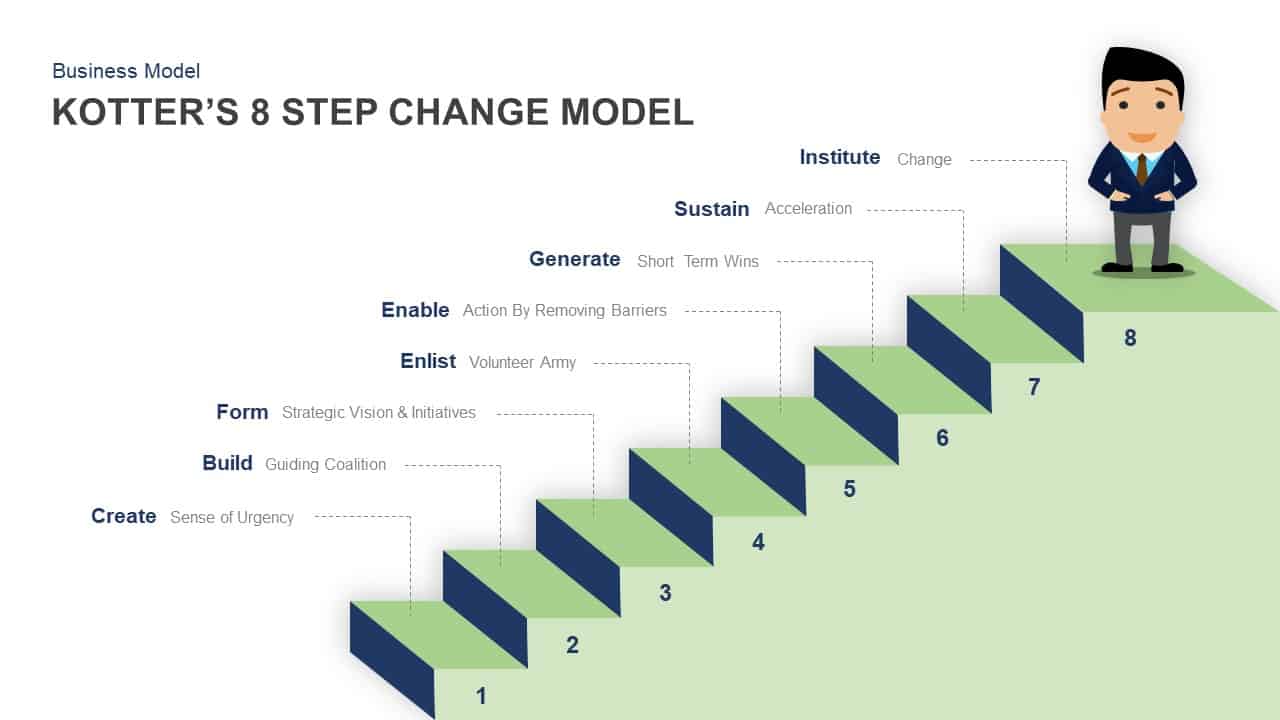
Kotter’s 8 Step Change Model Template for PowerPoint & Keynote
Business Models
Premium
-
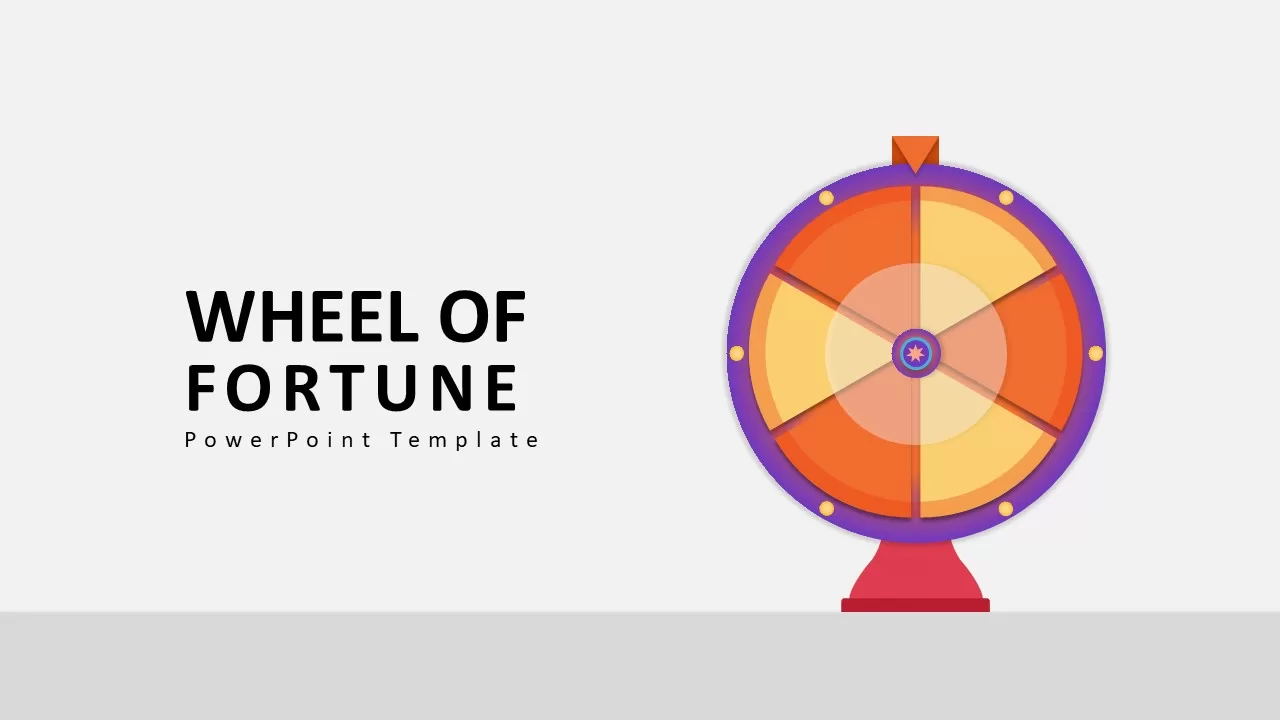
Wheel of Fortune PowerPoint Template
Circular Diagrams
Premium
-
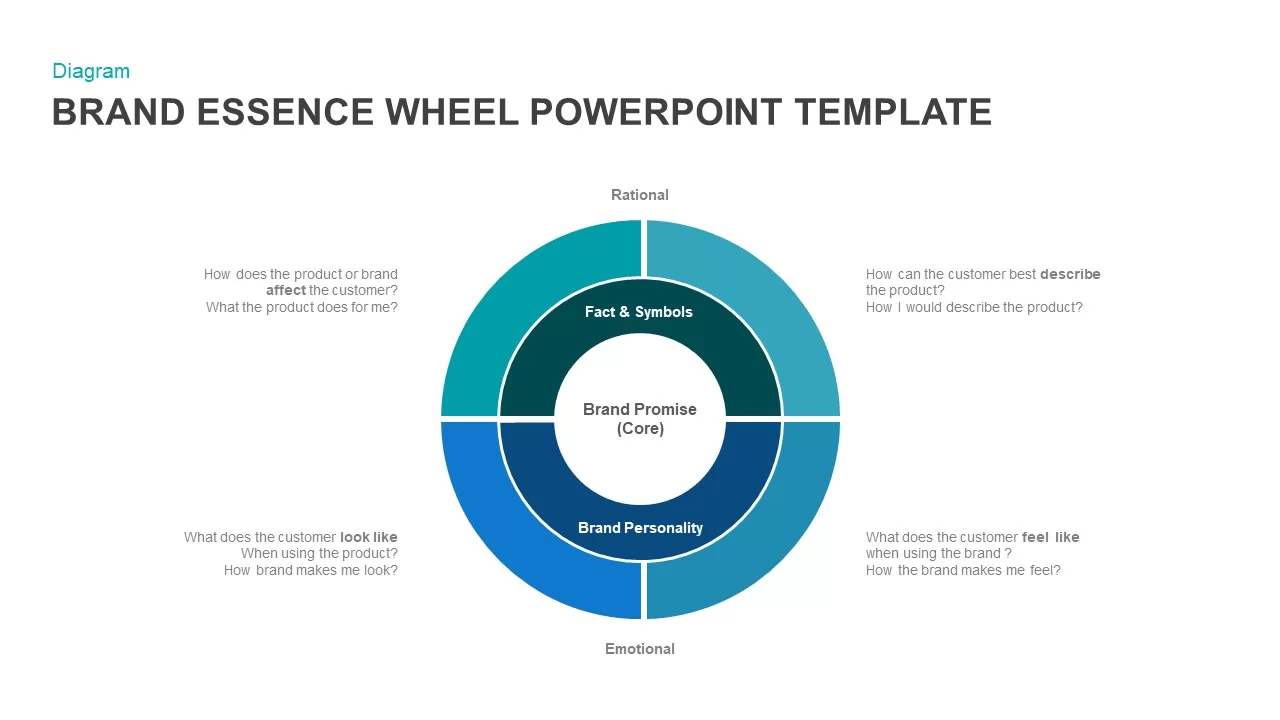
Brand Essence Wheel PowerPoint Template
Diagrams
Premium
-
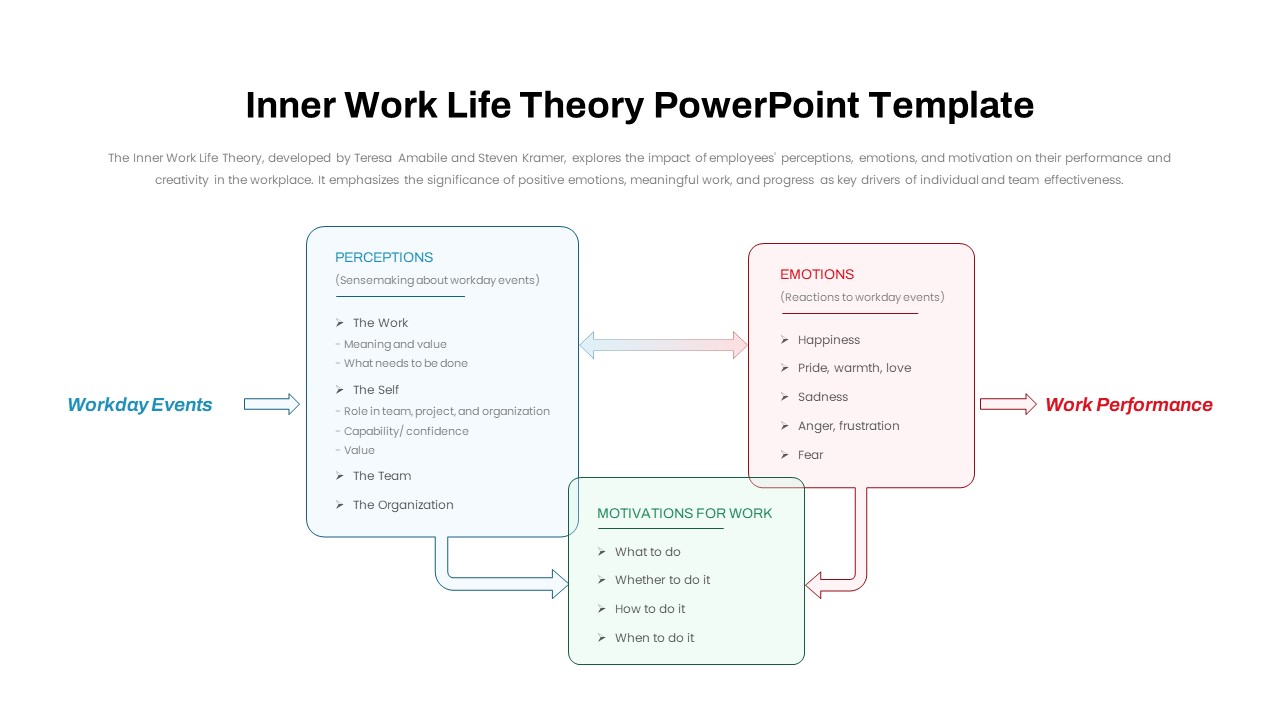
Inner Work Life Theory PowerPoint Template
PowerPoint Templates
Premium
-
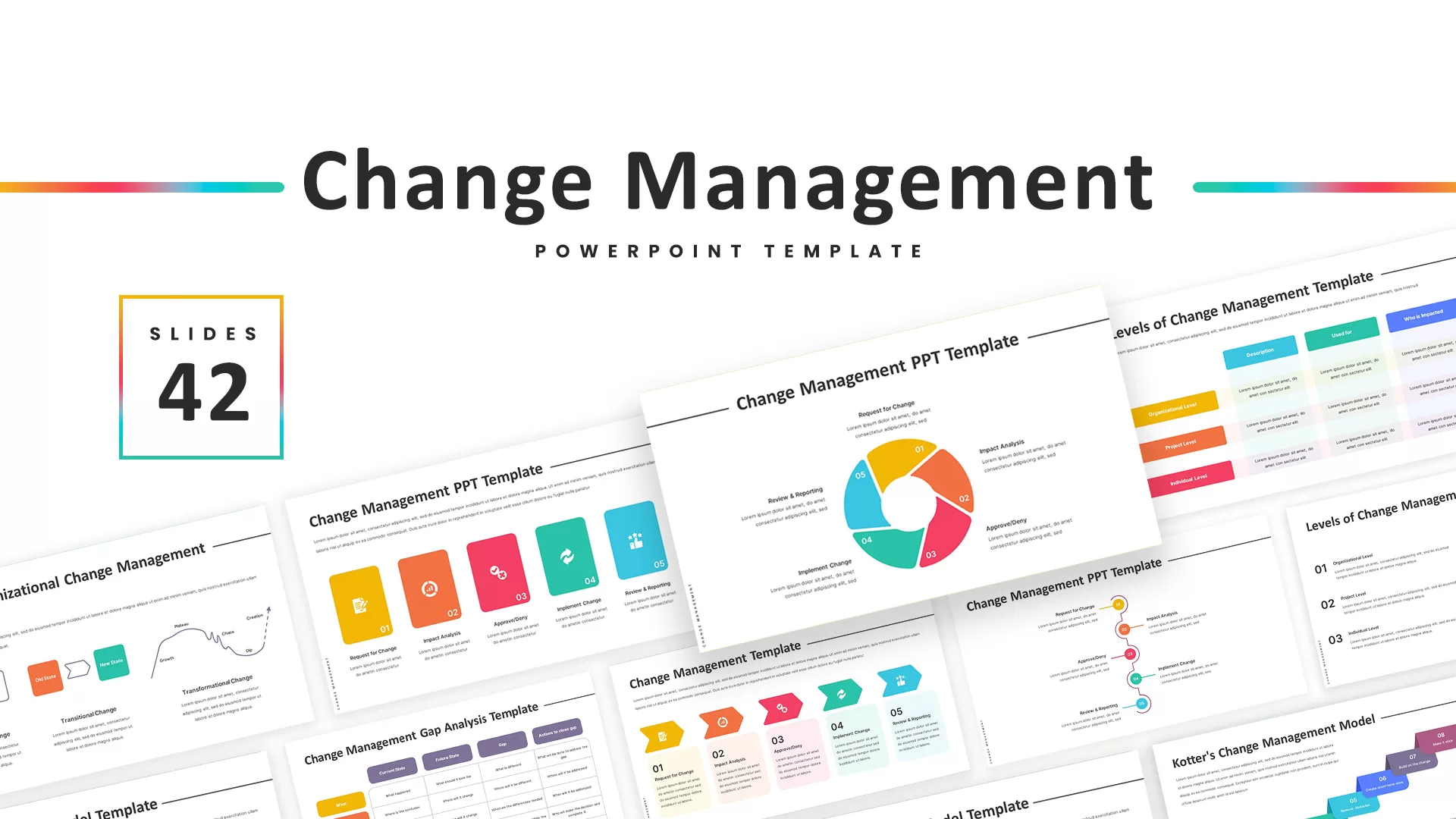
Change Management PowerPoint Template
PowerPoint Templates
Premium
-
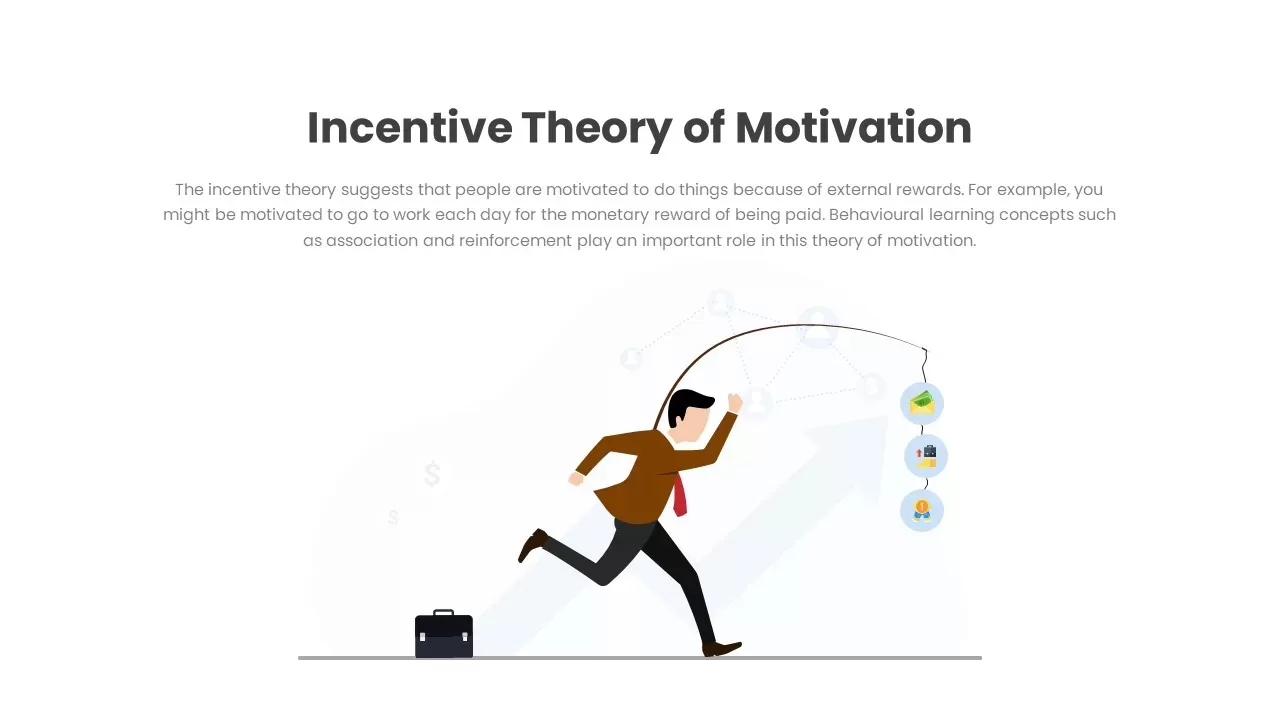
Incentive Theory of Motivation
PowerPoint Templates
Premium
-
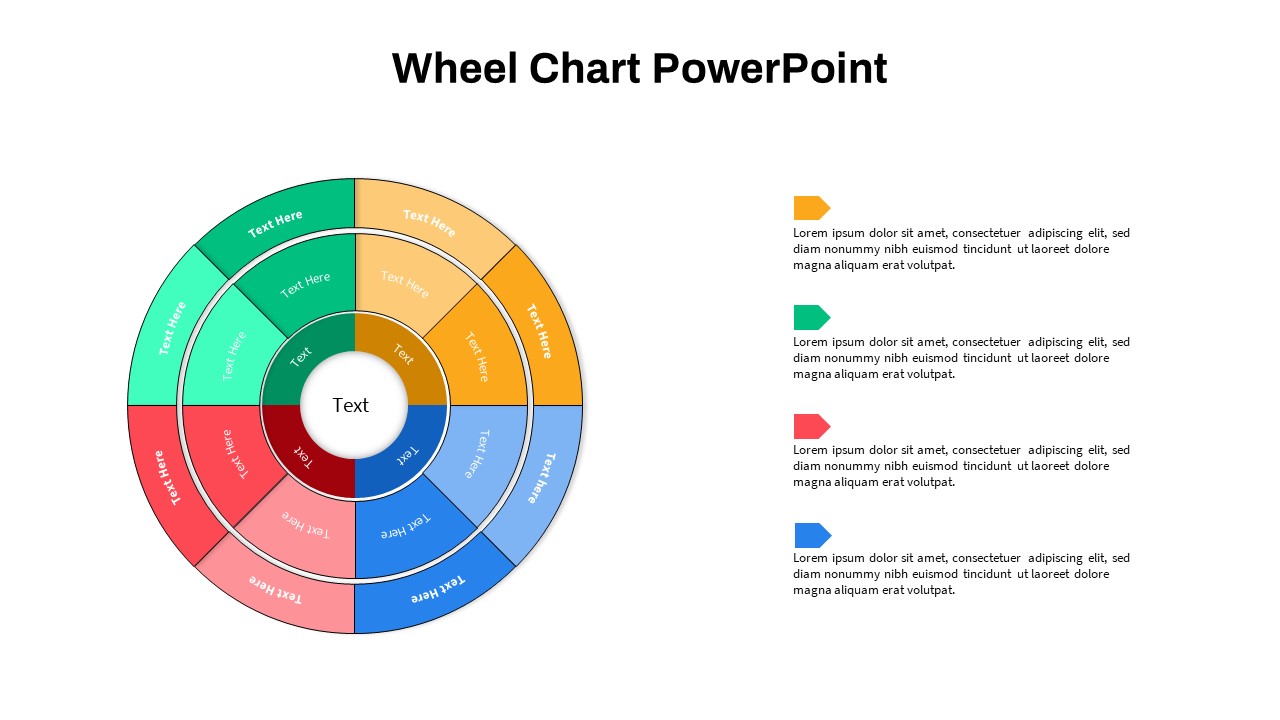
Wheel Chart PowerPoint Templates
Circular Diagrams
Premium
-
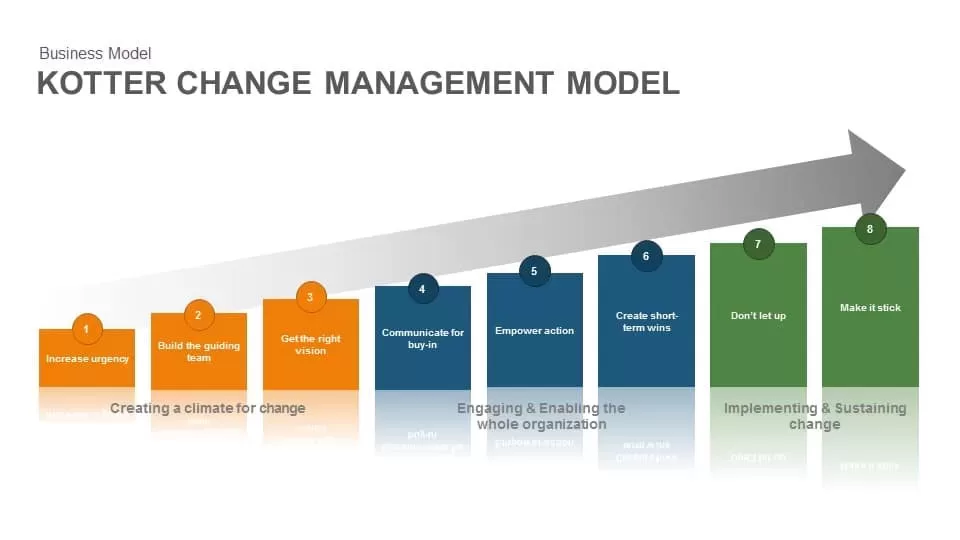
Kotter Change Management Model Template for PowerPoint and Keynote Presentation
Business Models
Premium
-
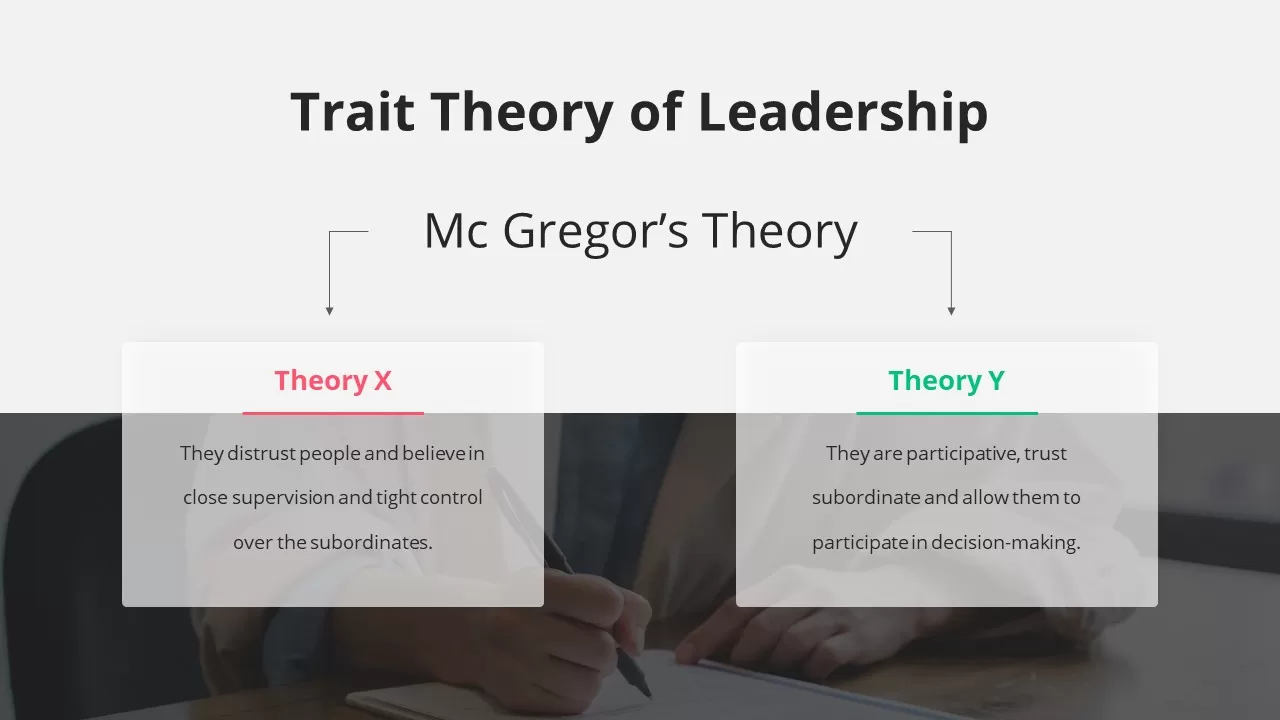
Theory X & Theory Y Template for PowerPoint and Keynote
PowerPoint Business Templates
Premium
-
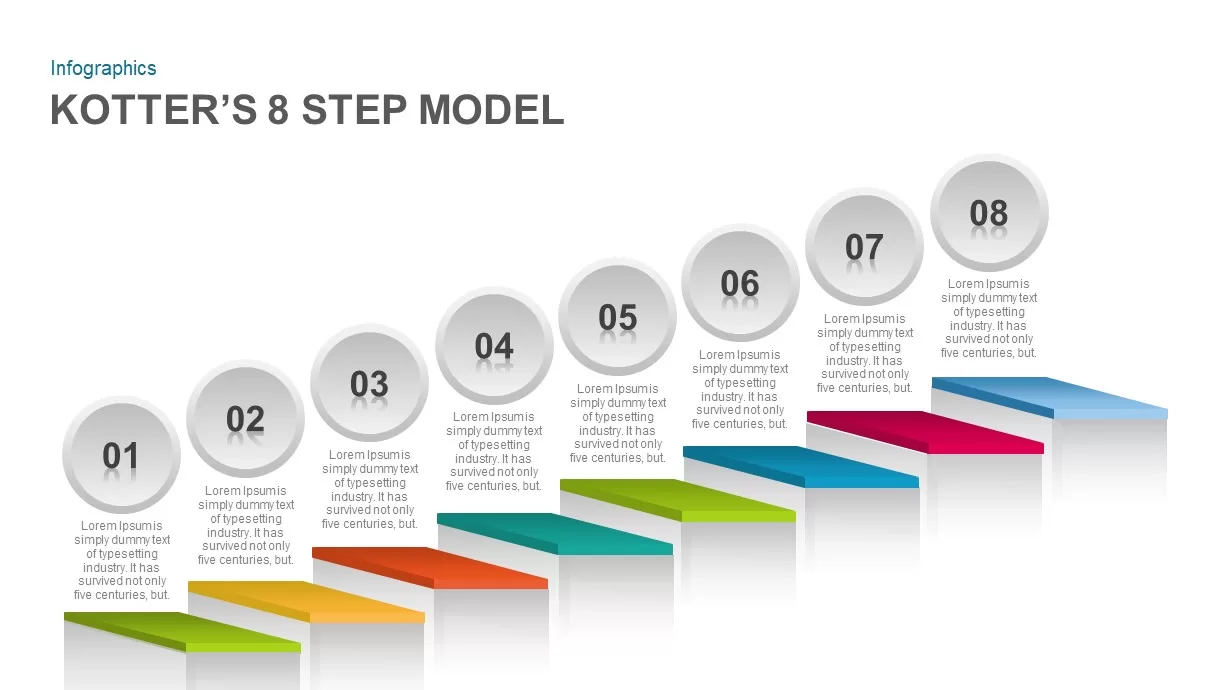
Kotter’s 8 Step Model of Change PowerPoint Template
Business Models
Premium
-
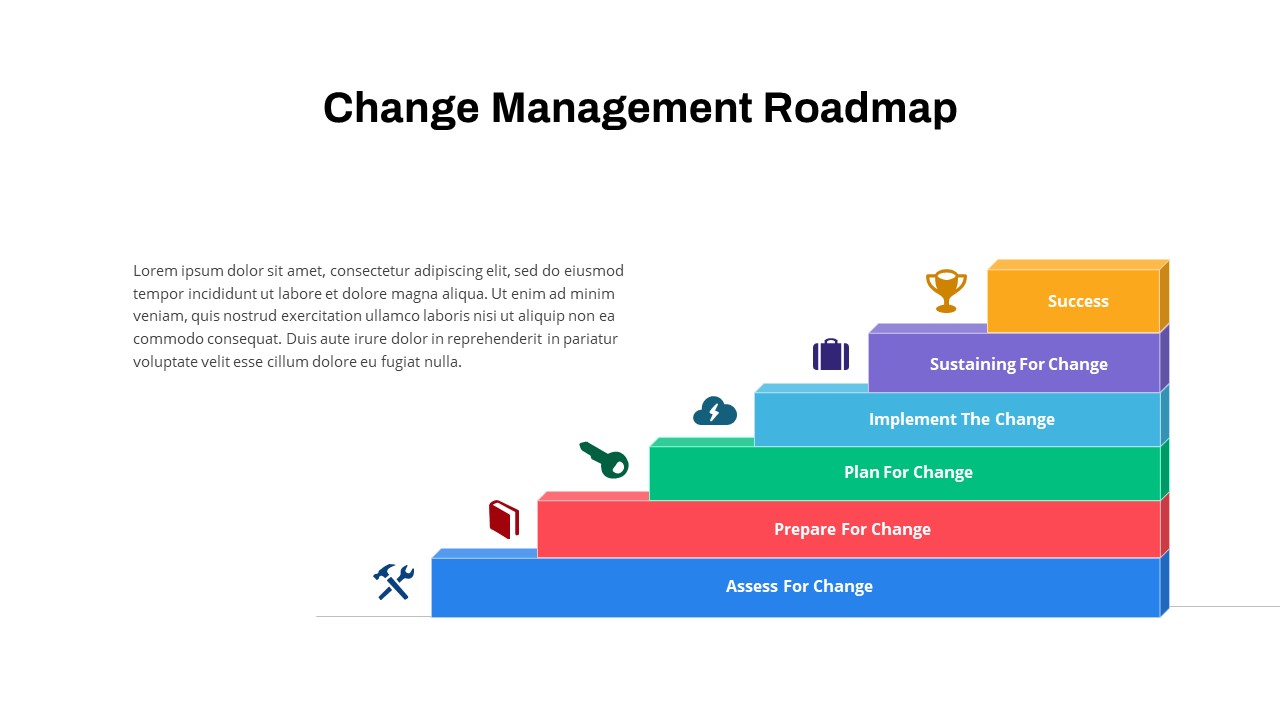
Change Management Roadmap PowerPoint Template
PowerPoint Templates
Premium
-
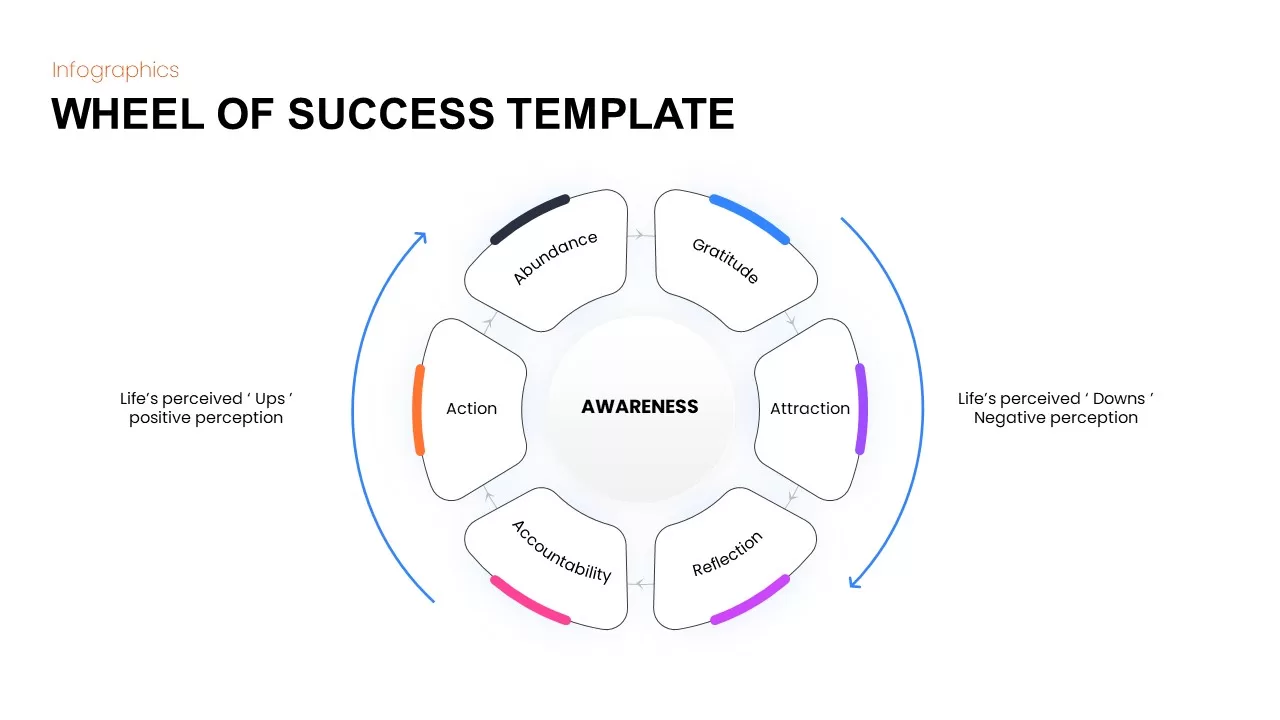
Wheel of Success PowerPoint Template
Circular Diagrams
Premium
-
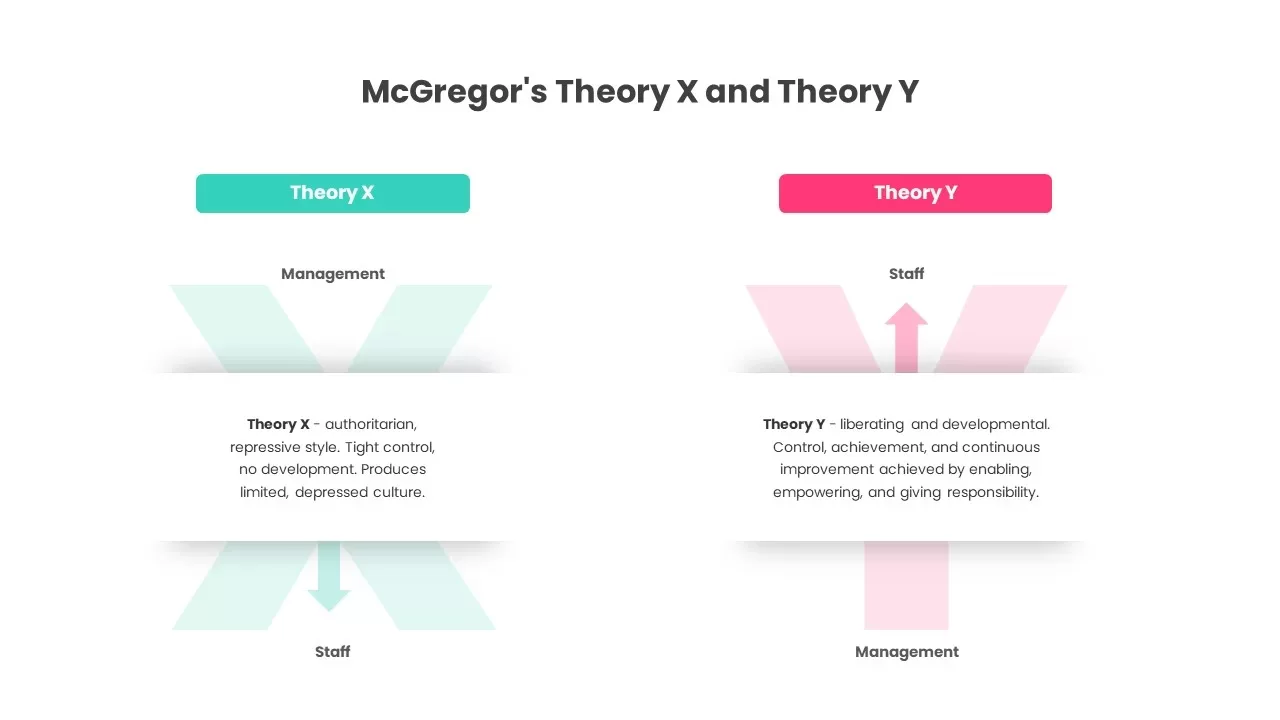
McGregor’s Theory X And Theory Y Slide
PowerPoint Templates
Premium
-
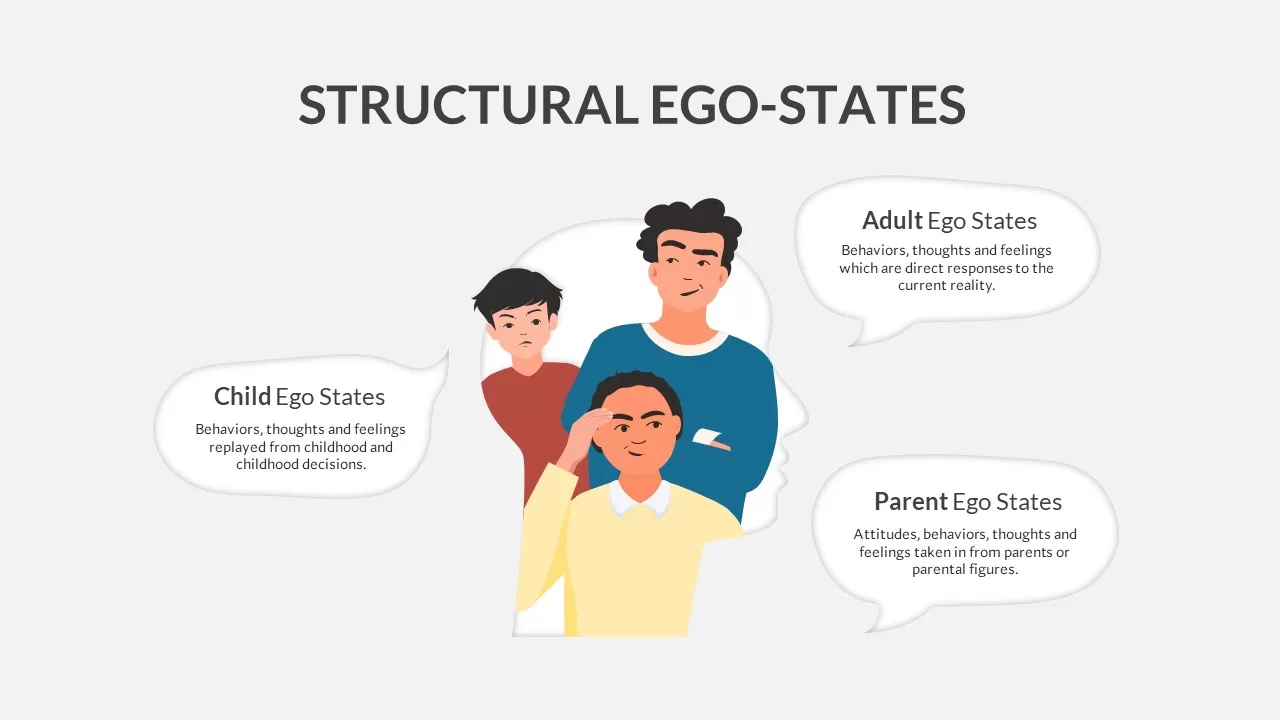
Ego states template
Metaphor, Simile & Analogy
Premium
-
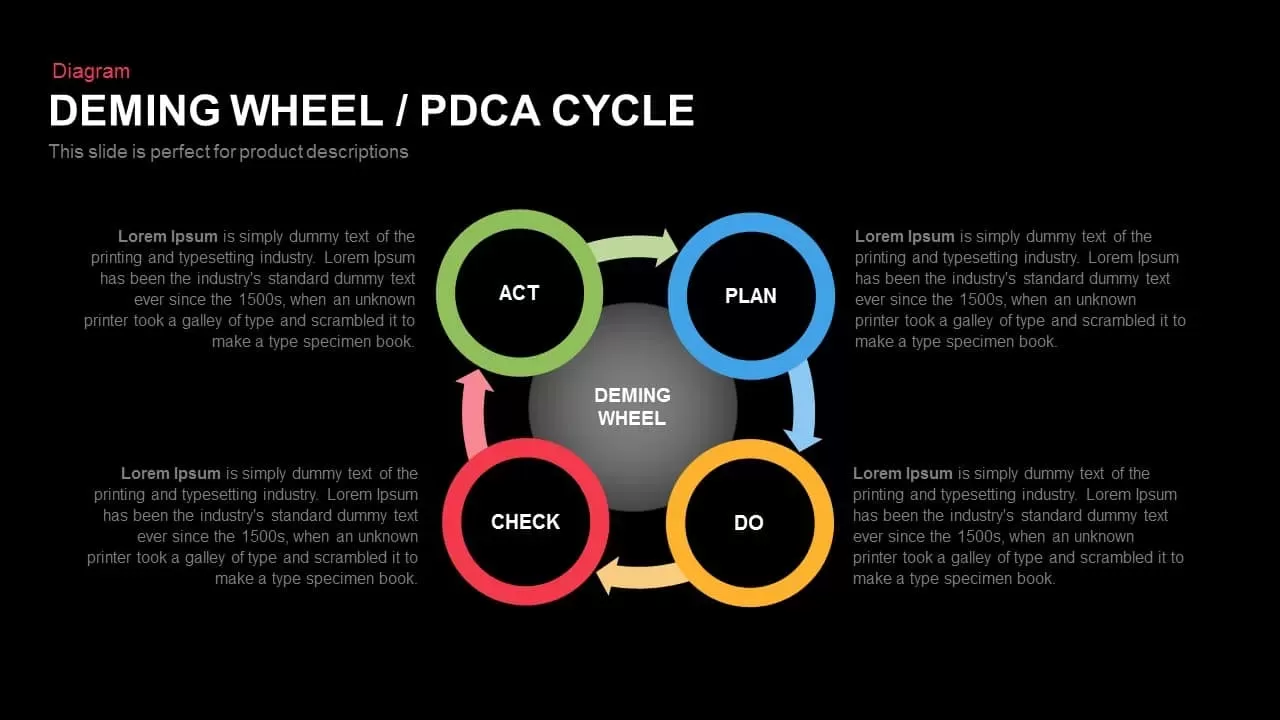
Deming Cycle Wheel PDCA PowerPoint Template
Circular Diagrams
Premium
-
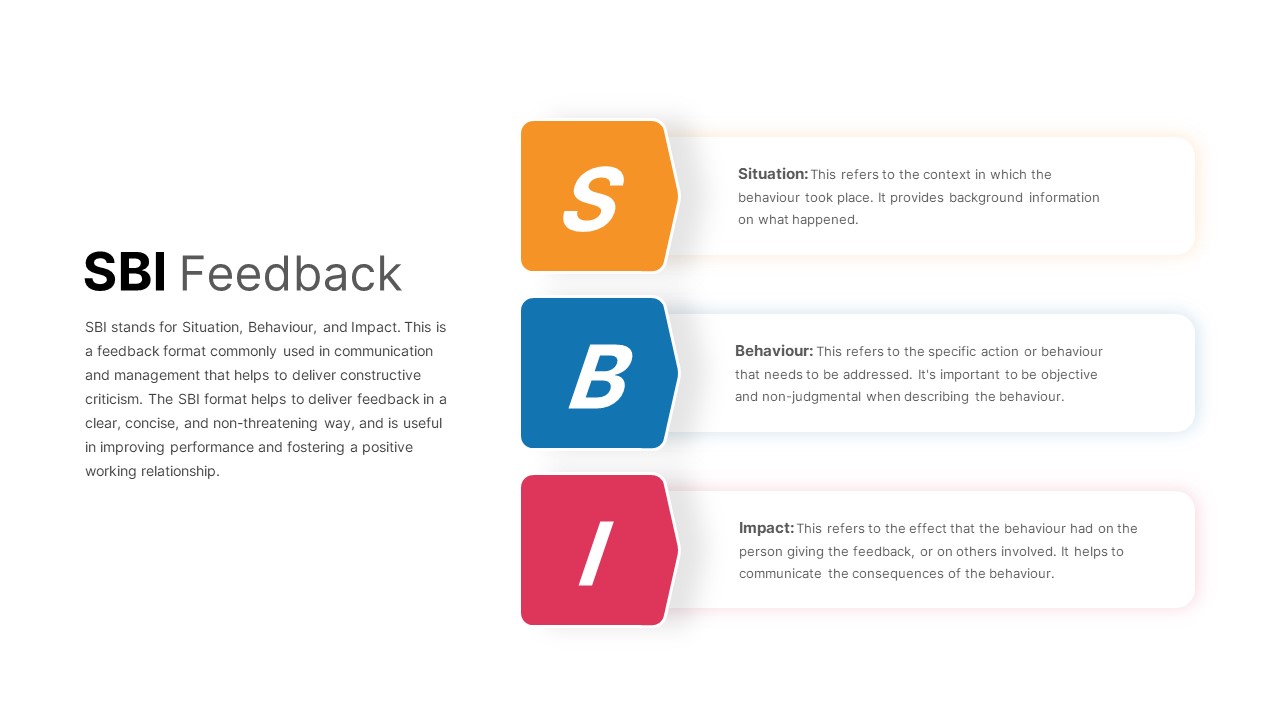
SBI Feedback PowerPoint Template
PowerPoint Templates
Premium
-
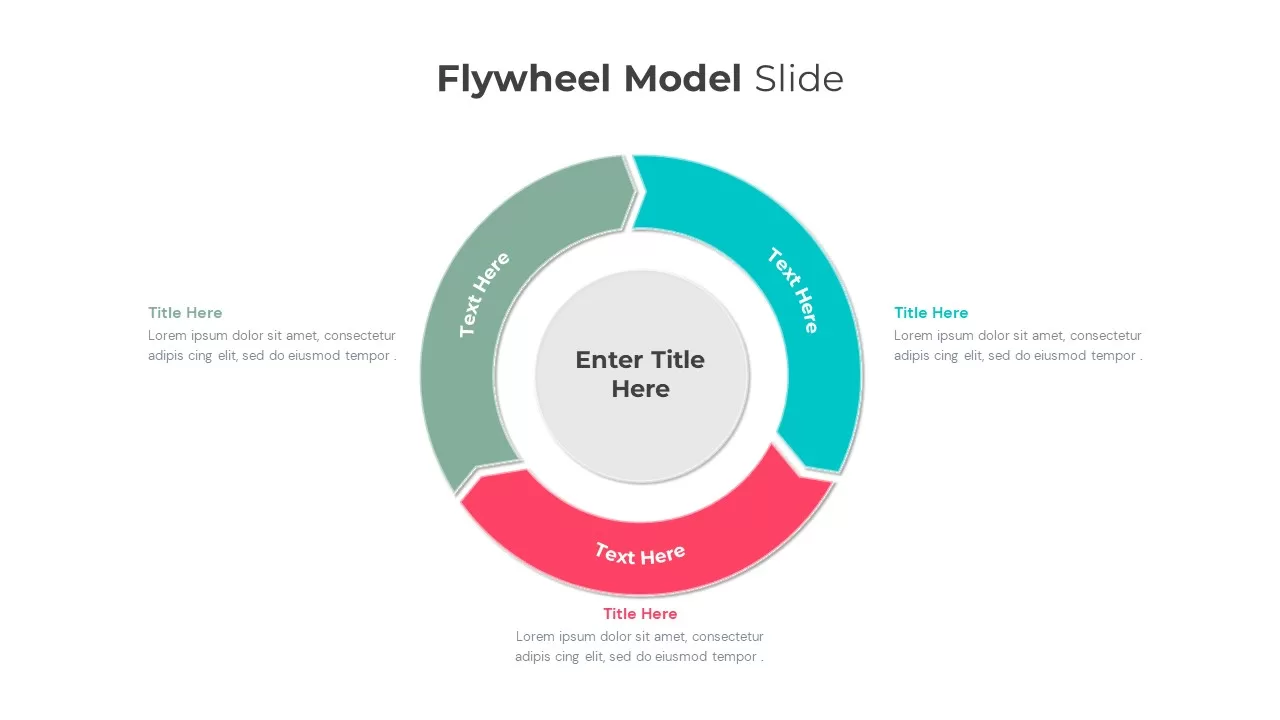
Flywheel Model Slide Template
PowerPoint Templates
Premium
-
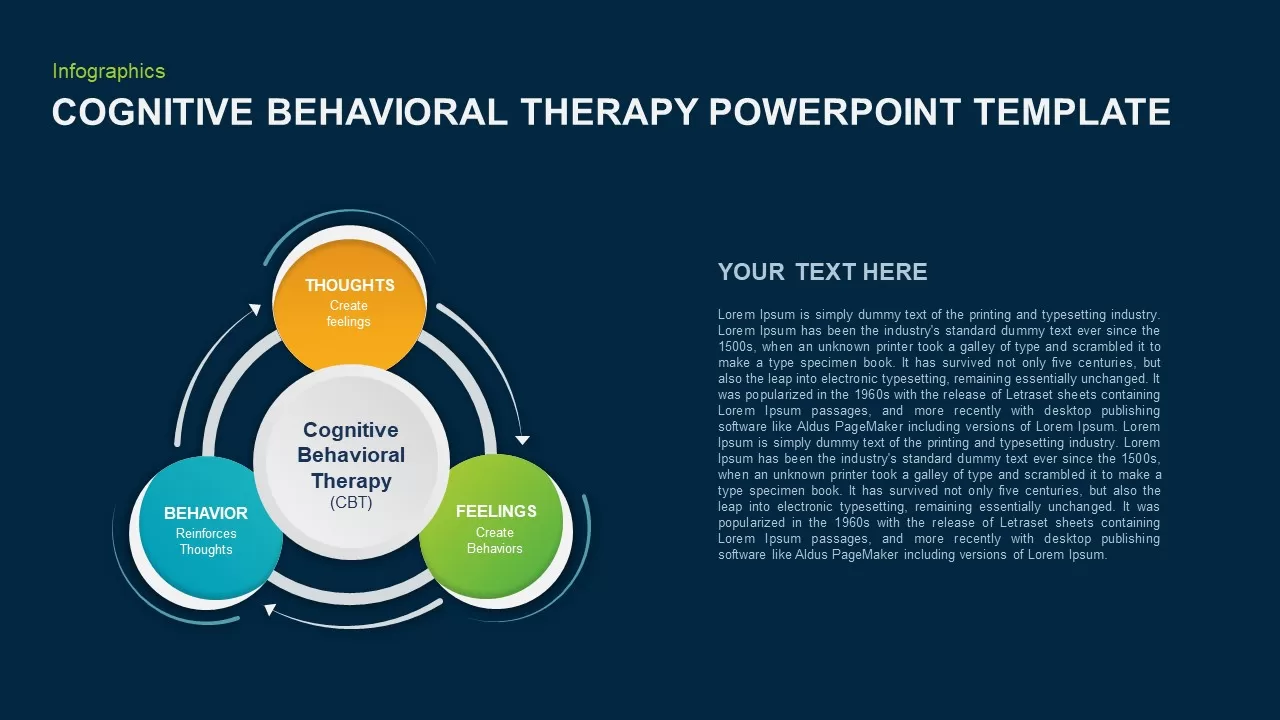
Cognitive Behavioral Therapy PowerPoint Template
Keynote Templates
Premium
-
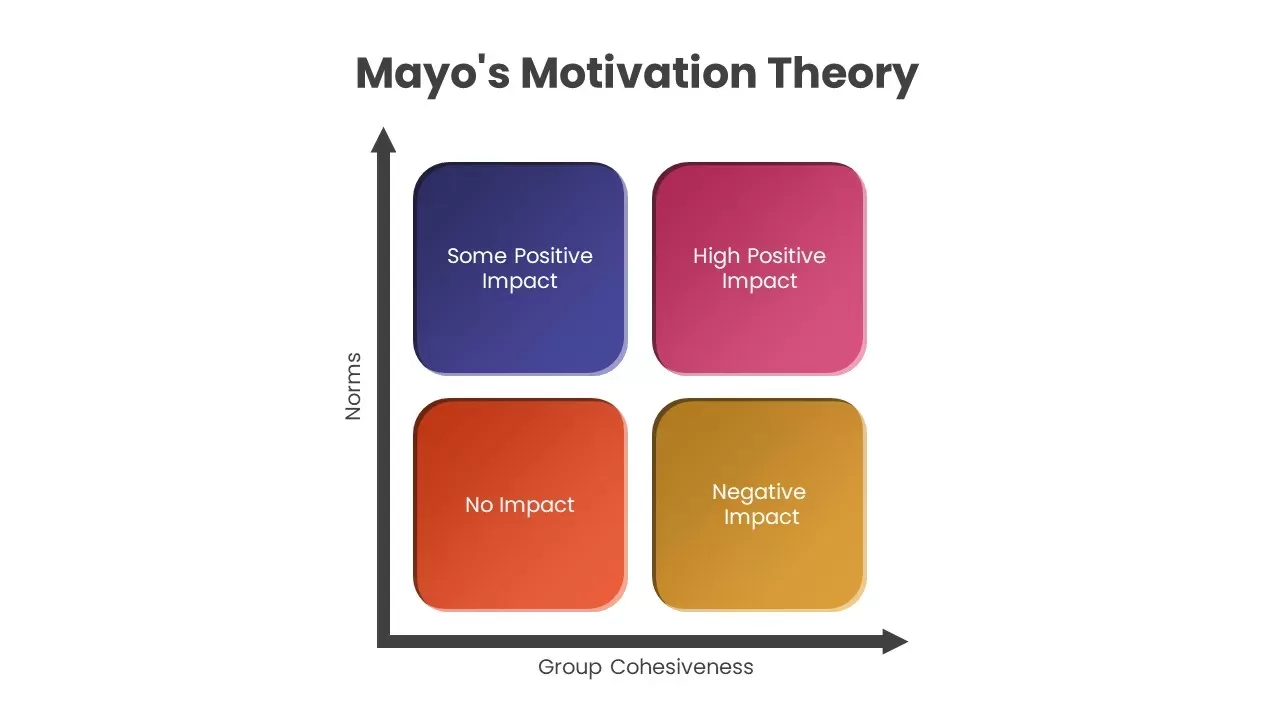
Mayo’s Motivation Theory
Business Models
Premium
-
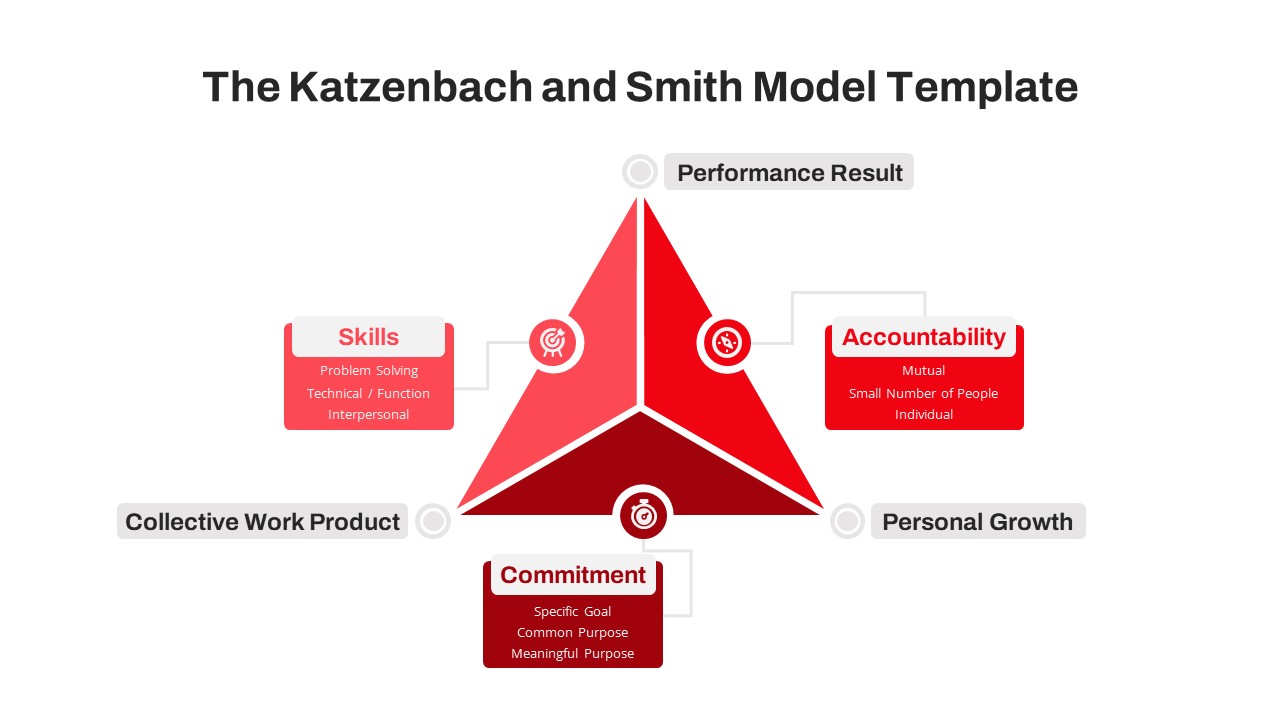
The Katzenbach And Smith Model Effective Teamwork PowerPoint Template
PowerPoint Templates
Premium
-
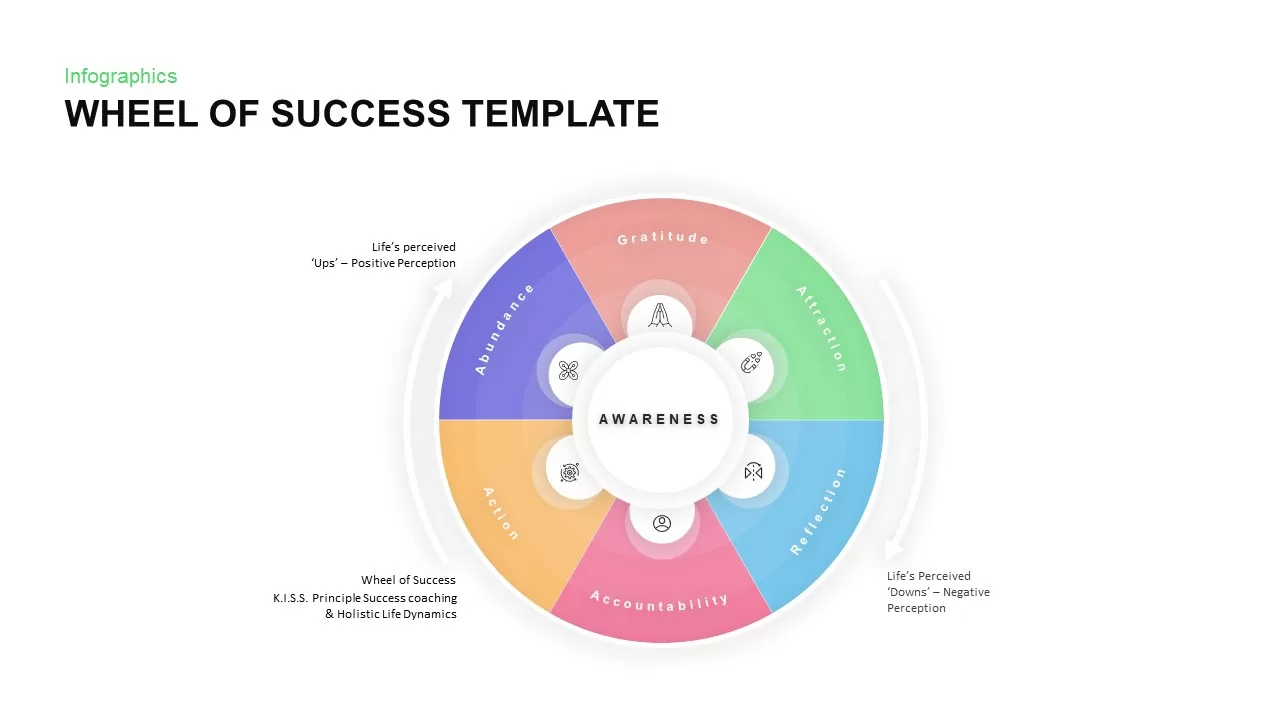
Wheel of Success Template
Diagrams
Premium
-
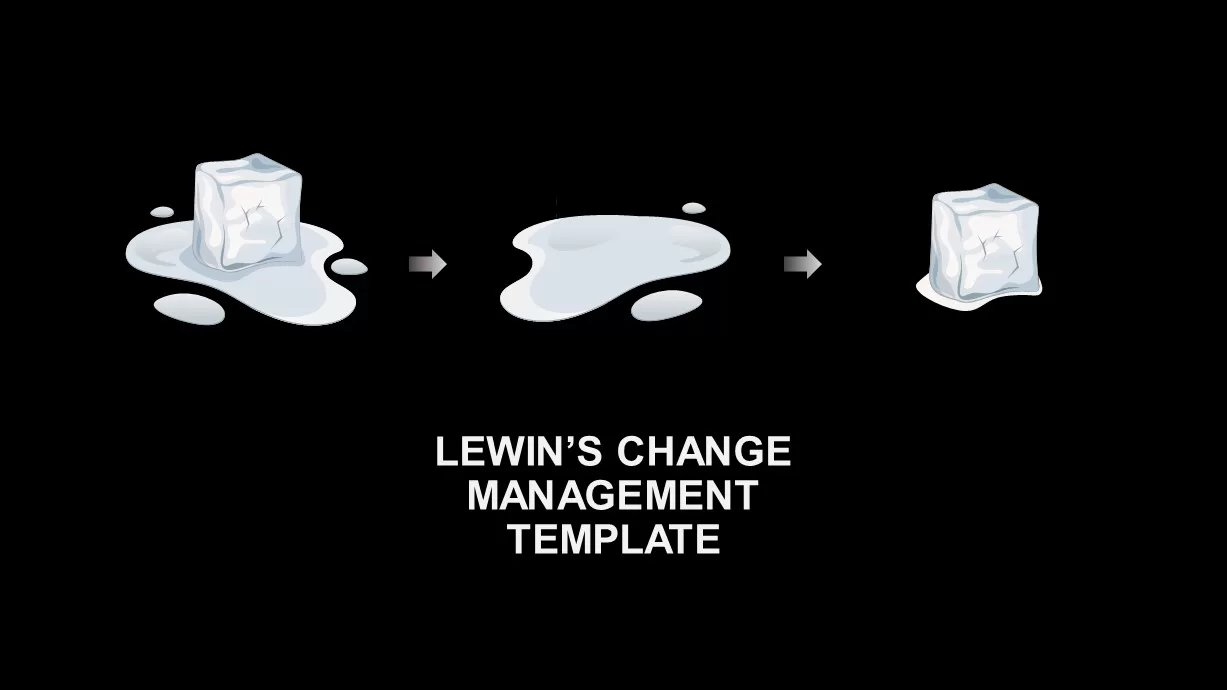
Lewin’s Change Management Model PowerPoint Template
Business Models
Premium
-
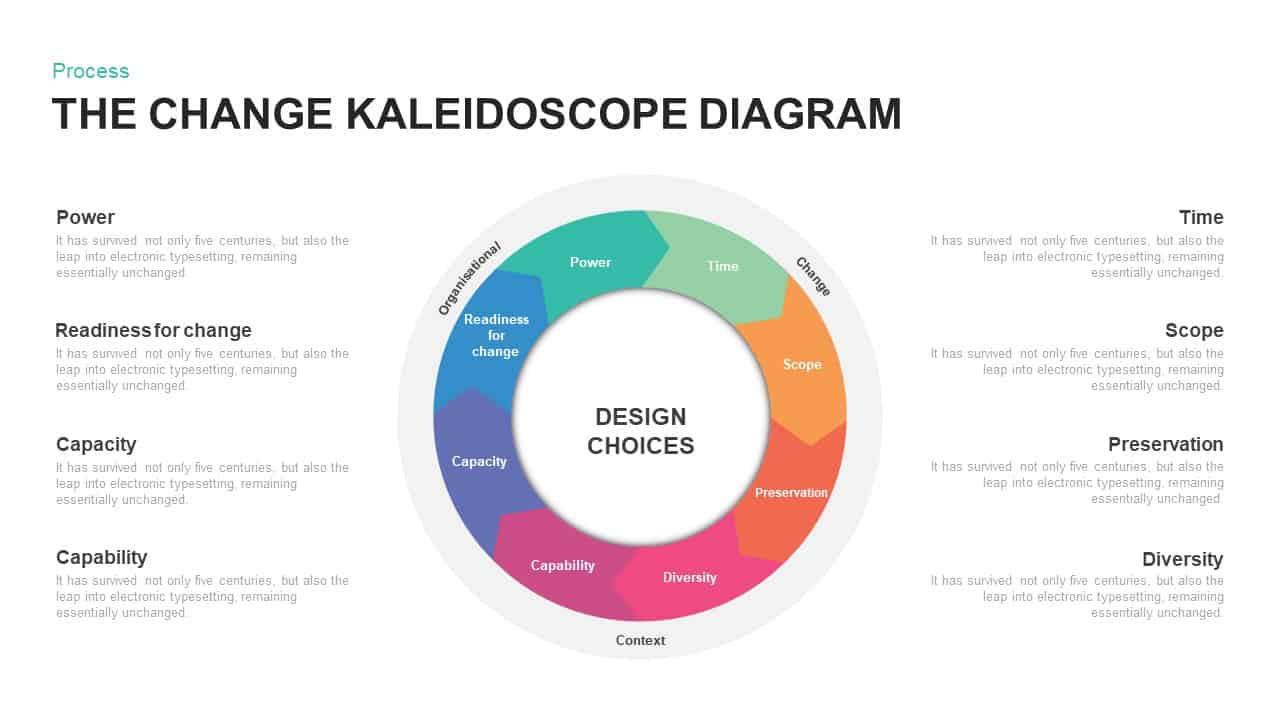
The Change Kaleidoscope PowerPoint Diagram and Keynote Template
Business Models
Premium
-
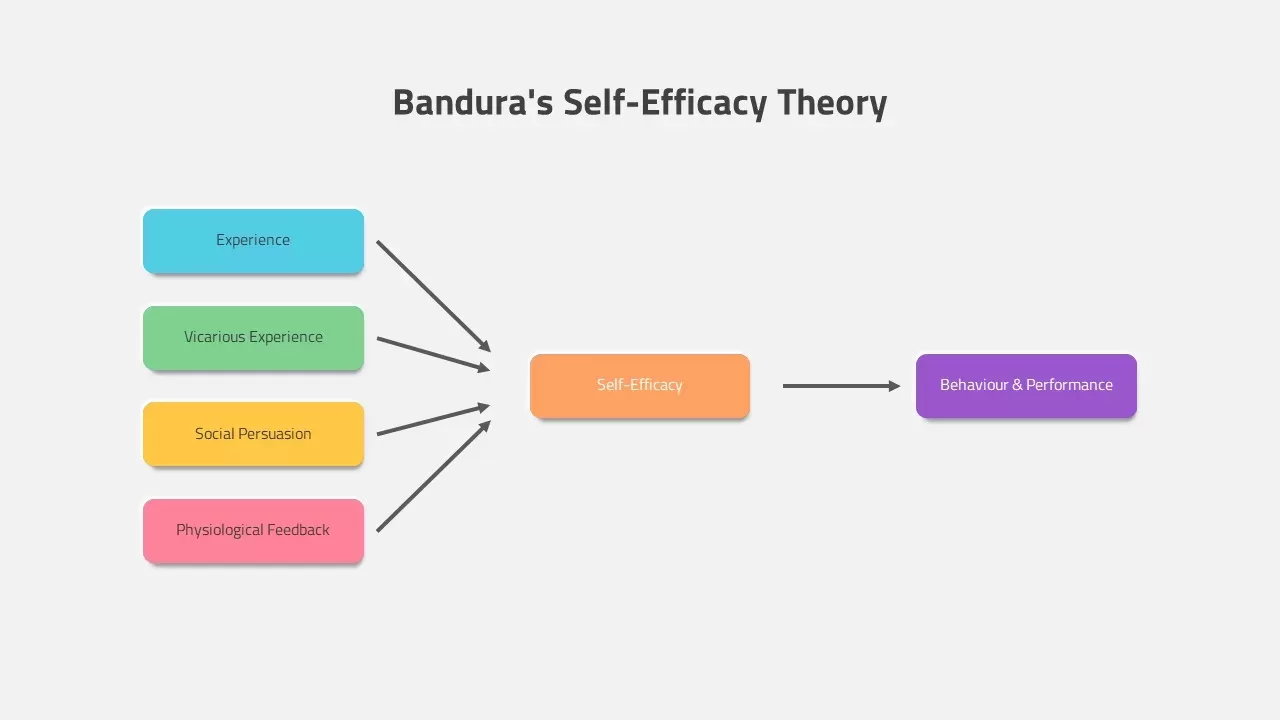
Bandura’s Self-Efficacy Theory
PowerPoint Templates
Premium
-
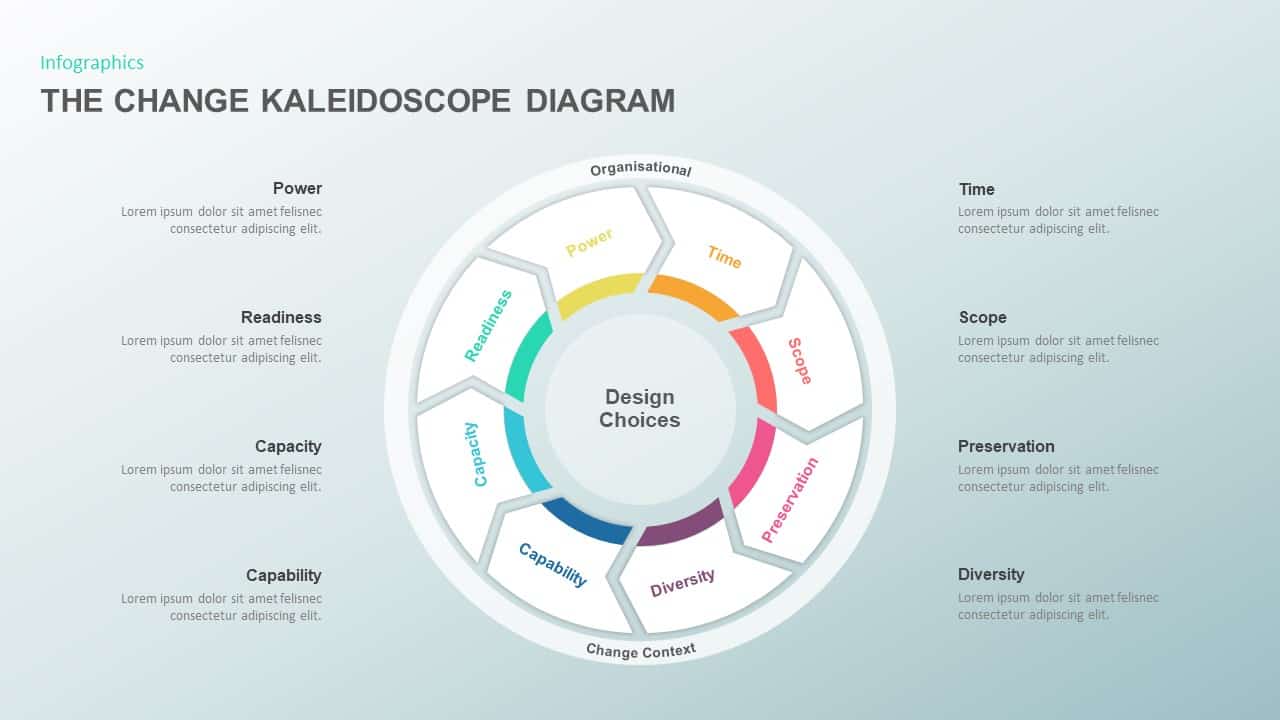
The Change Kaleidoscope Diagram for PowerPoint
Business Models
Premium
-
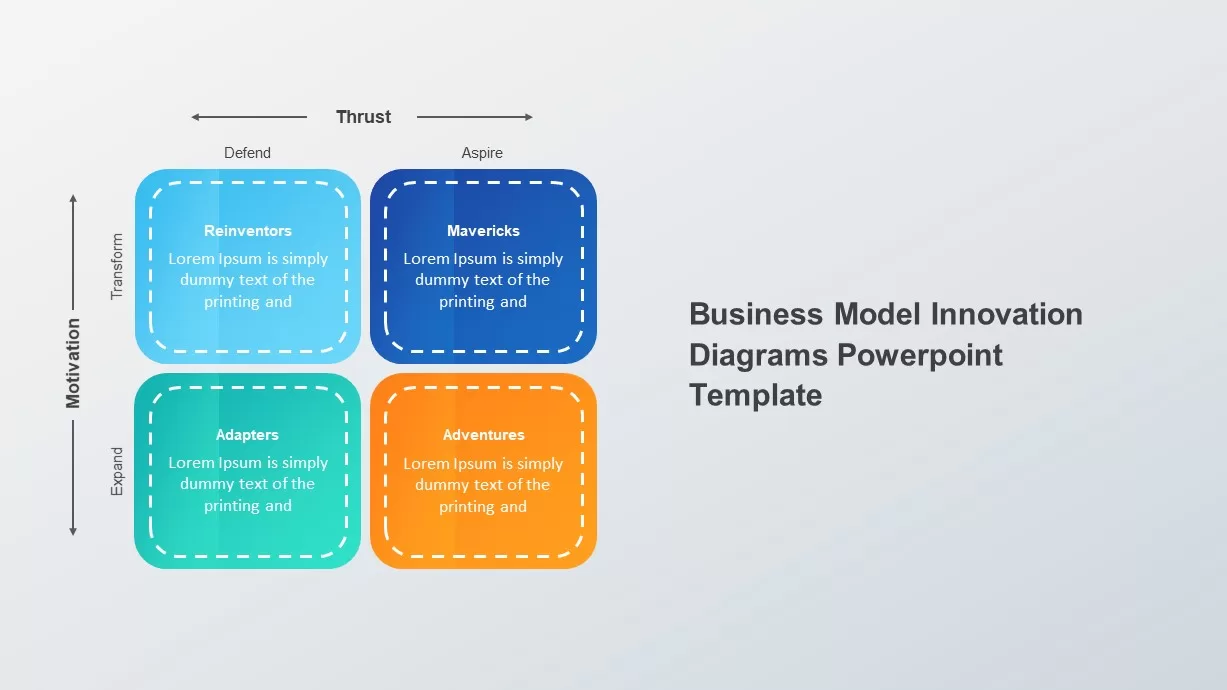
Business Model Innovation Template
Business Models
Premium
-
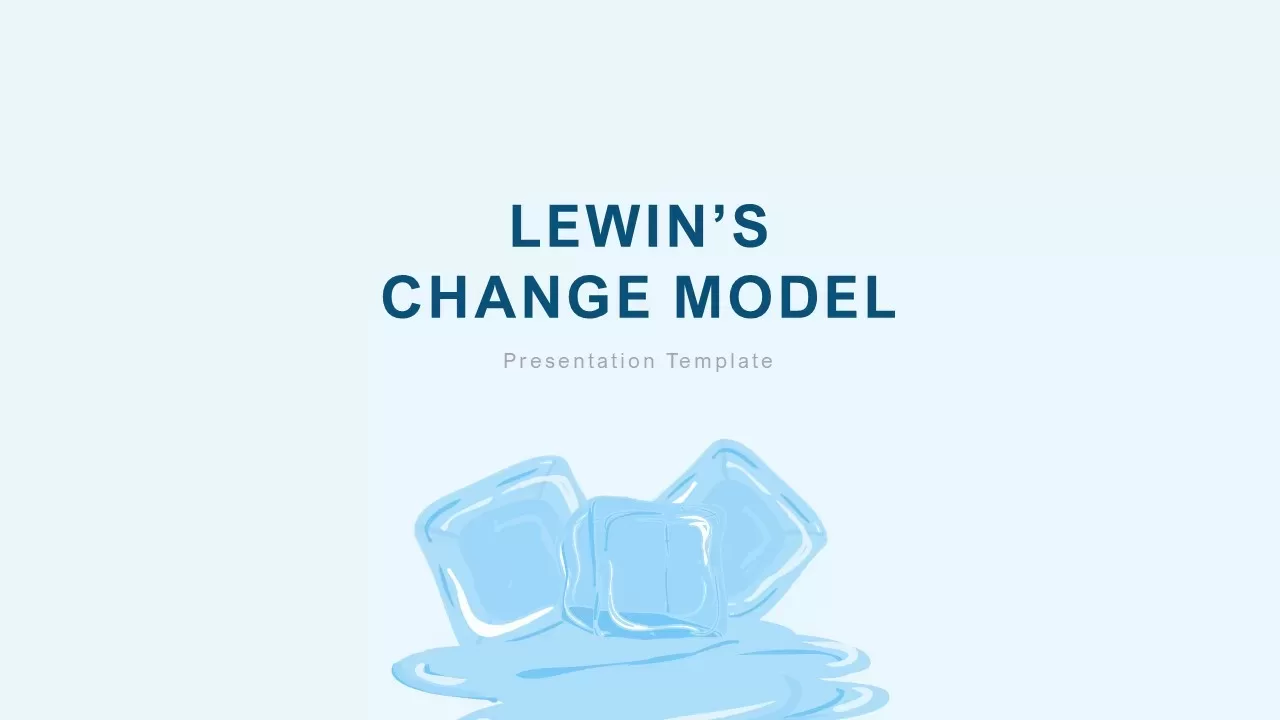
Lewin’s Change Model PowerPoint Template
PowerPoint Business Templates
Premium
-

Locke’s Goal-Setting Theory
PowerPoint Templates
Premium
-
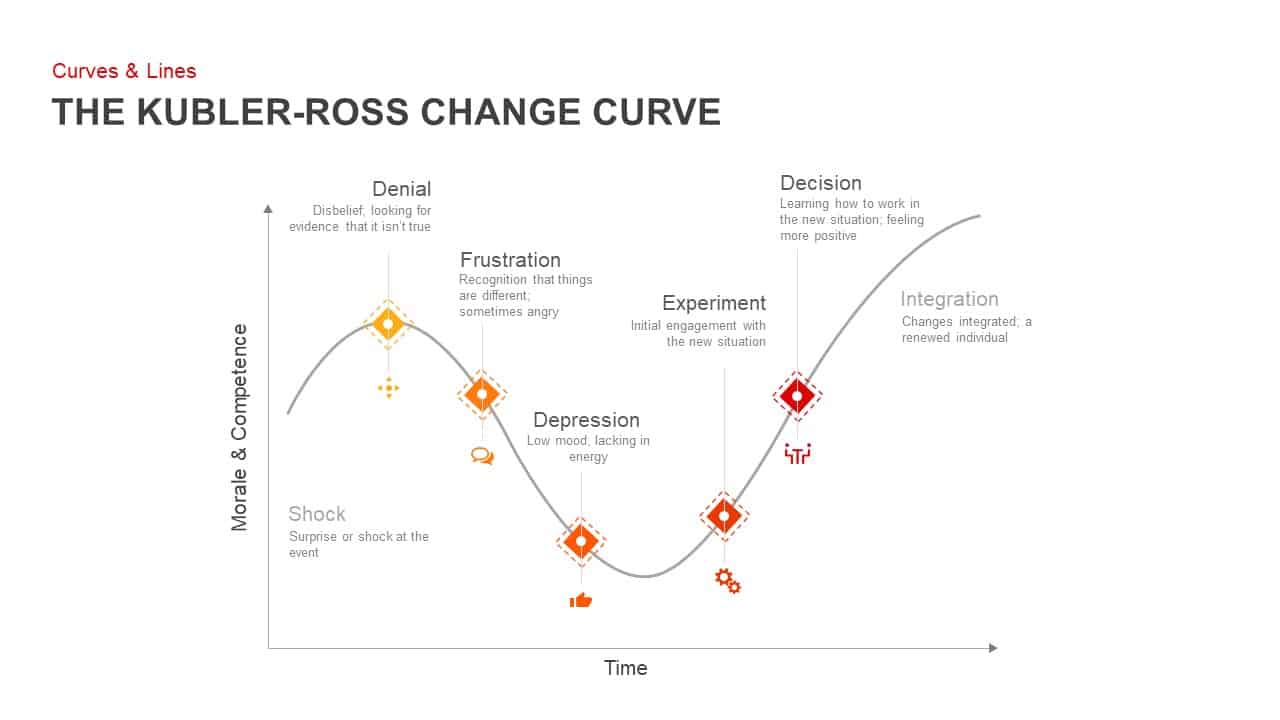
Kubler Ross Change Curve PowerPoint Template
Business Models
Premium
-
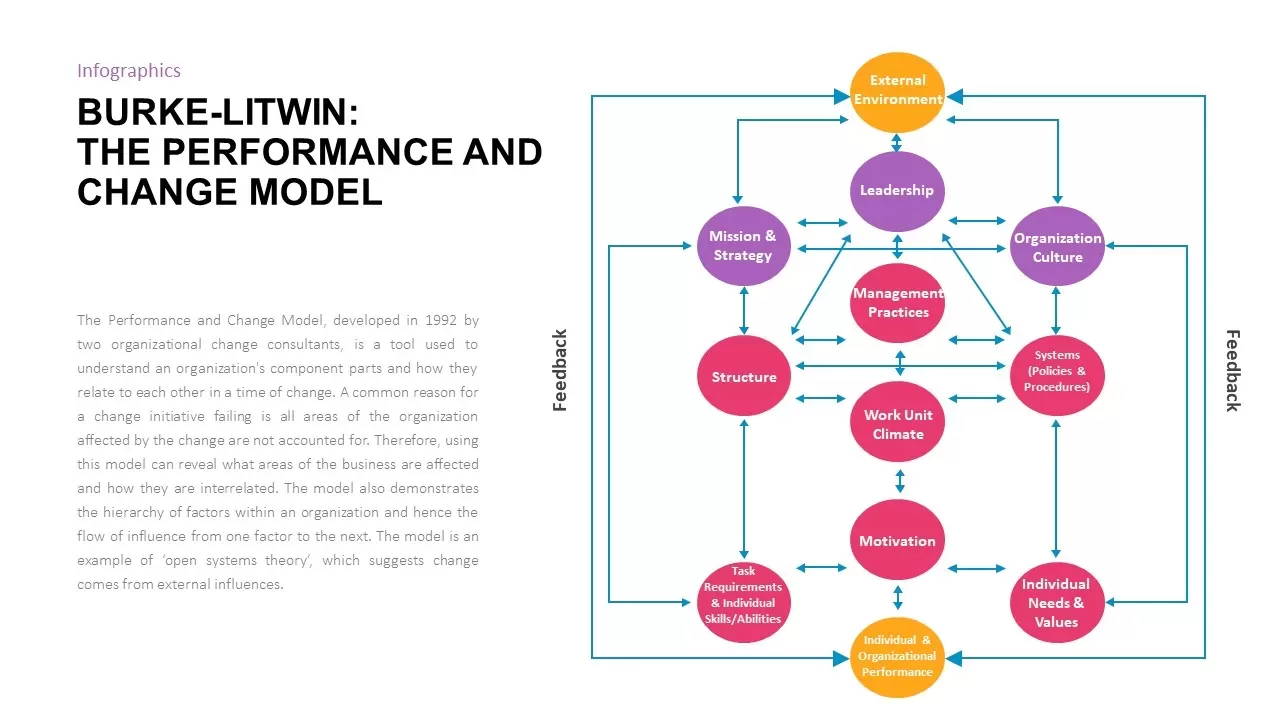
Burke-Litwin Change Model Template
Business Models
Premium
-
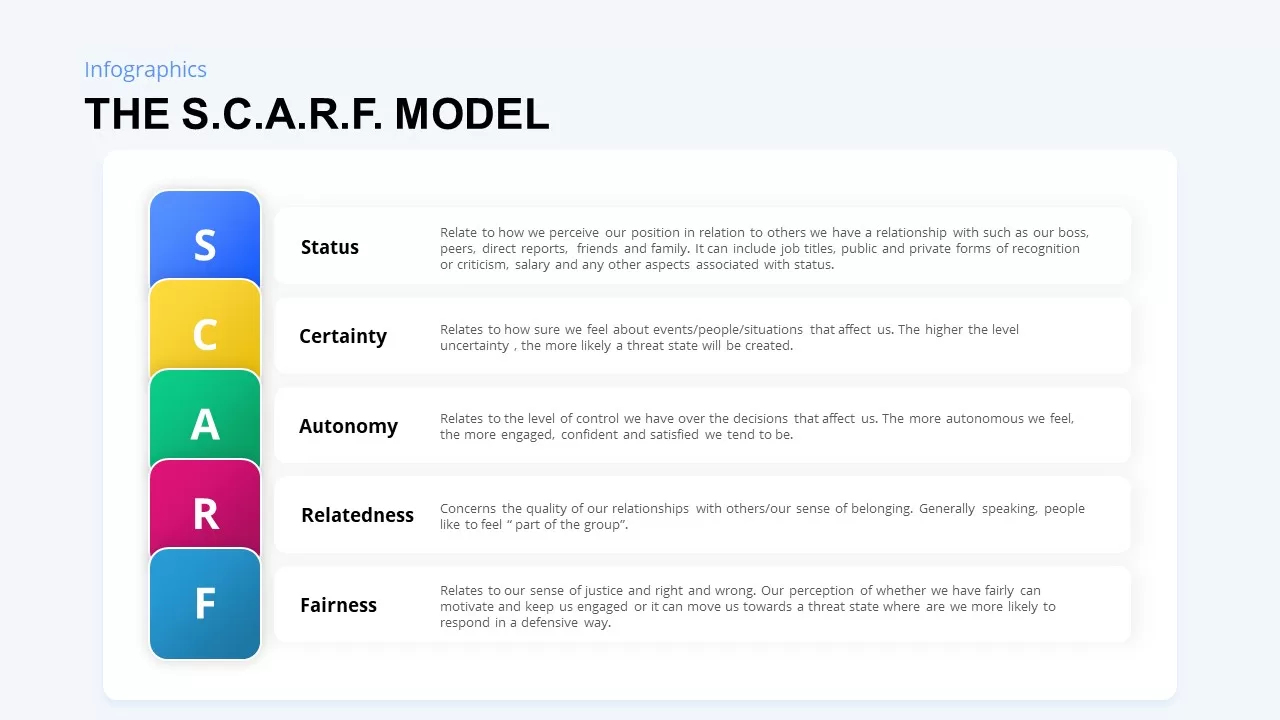
SCARF Model PowerPoint Template
PowerPoint Templates
Premium
-
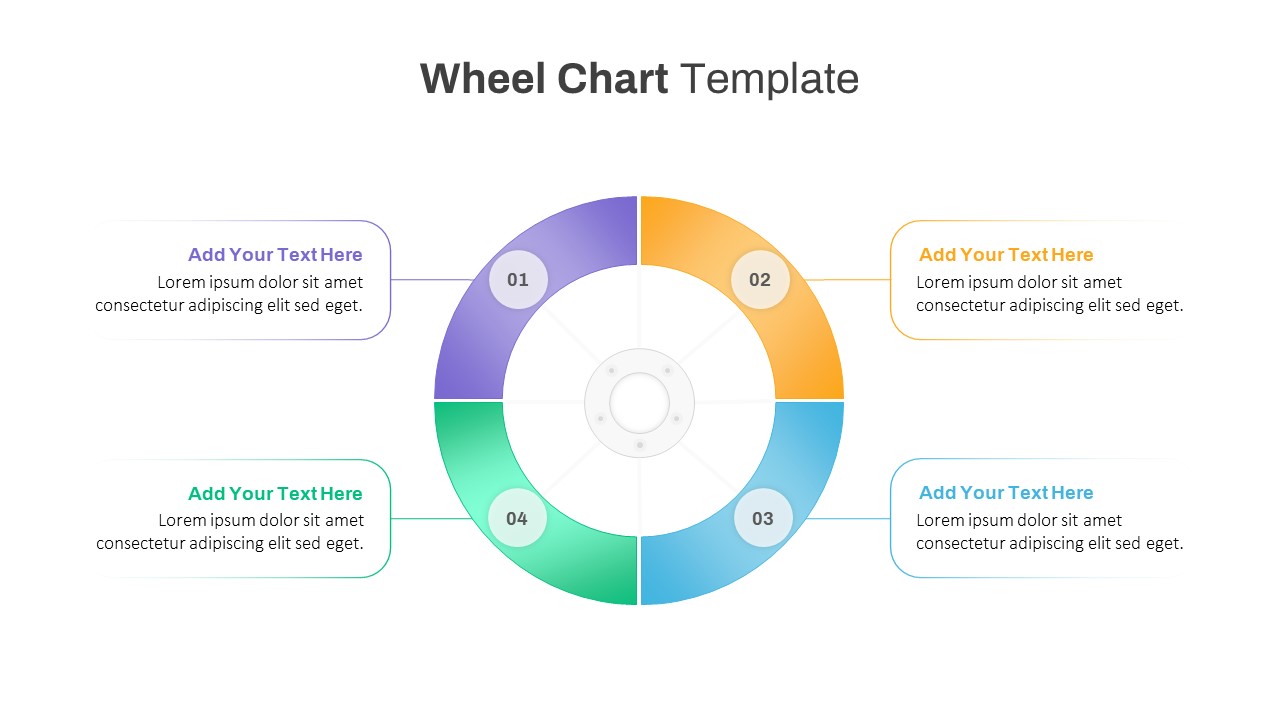
Wheel Chart PowerPoint Template
Circular Diagrams
Premium
-
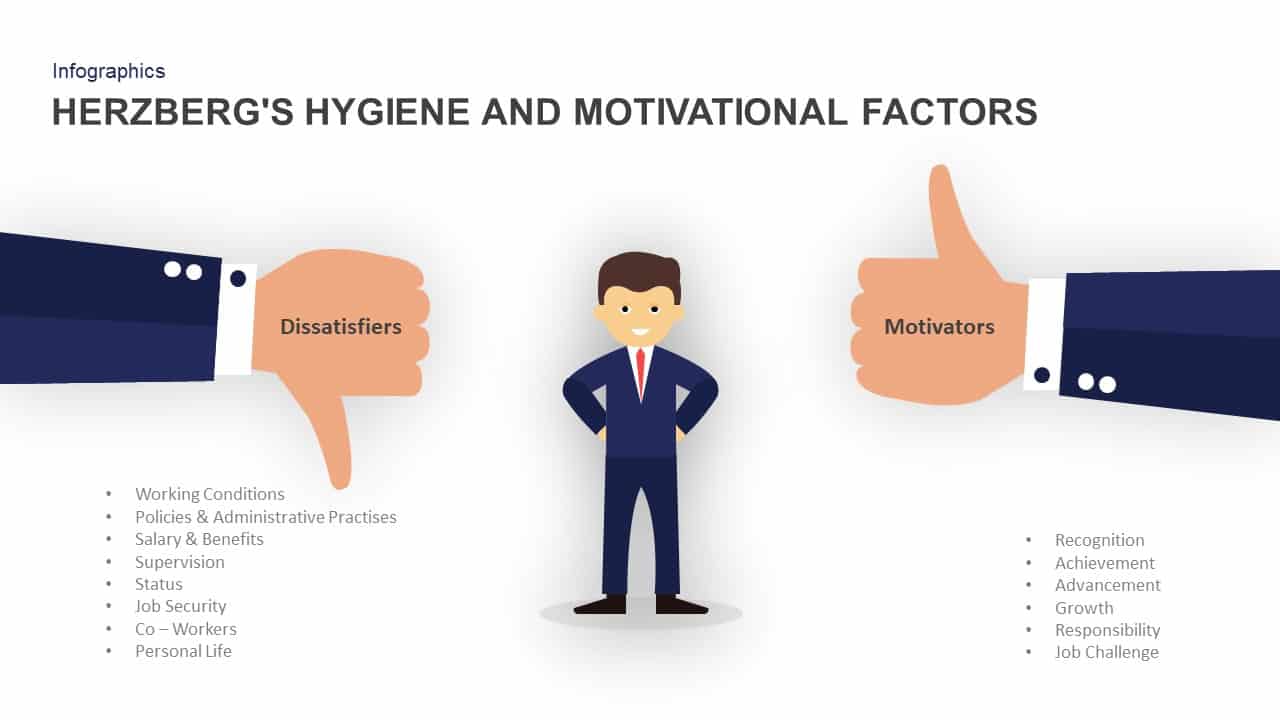
Herzberg’s Hygiene and Motivational Factors PPT
Business Models
Premium
-
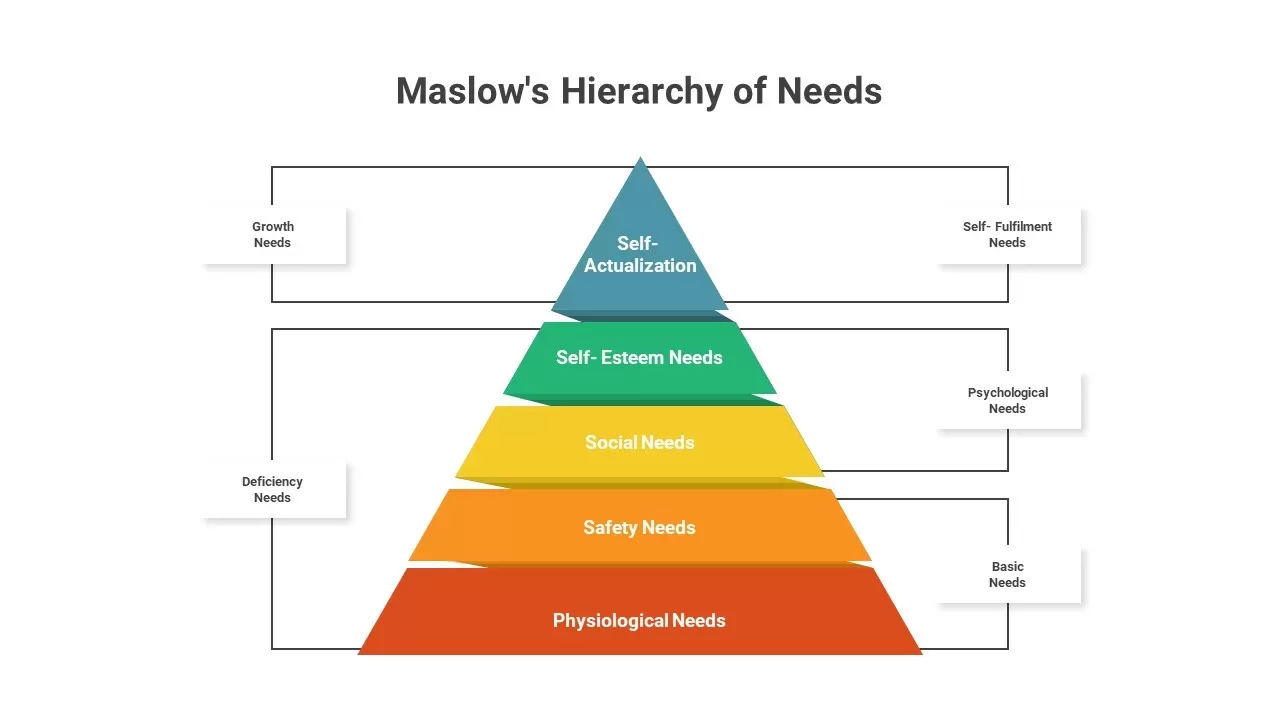
Maslow’s Hierarchy of Needs
PowerPoint Templates
Premium
-
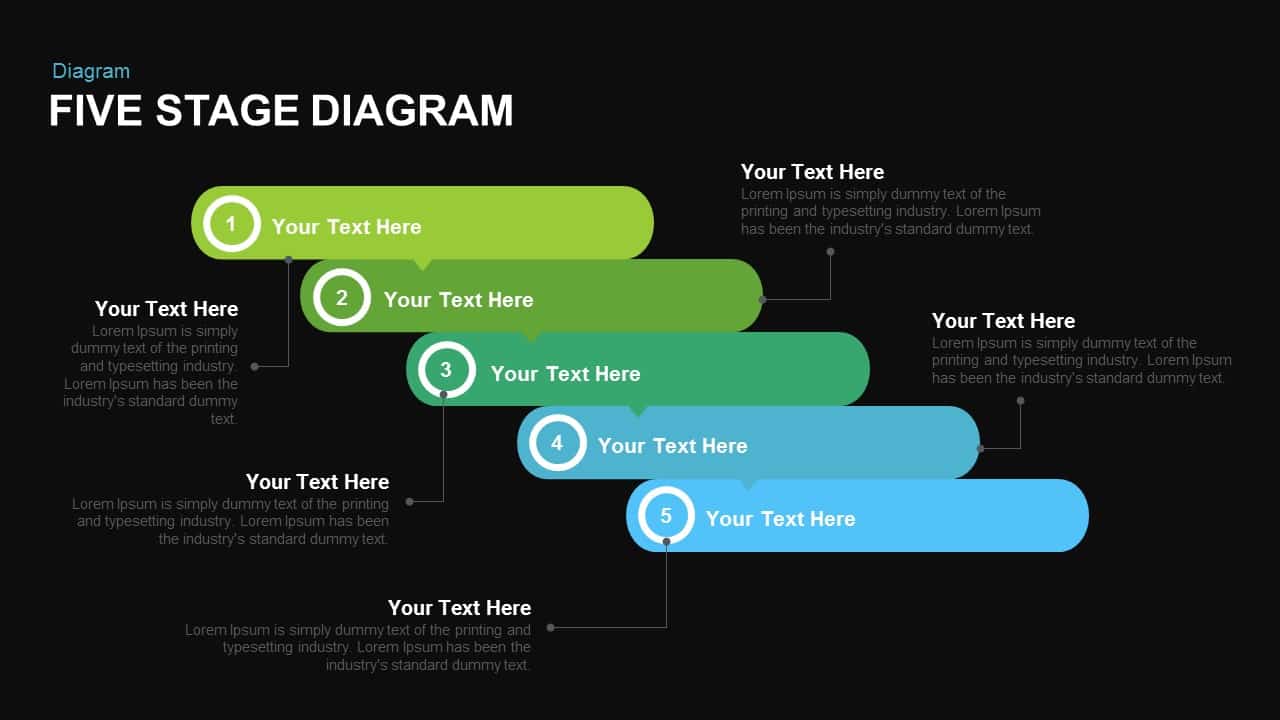
Five Stage Diagram PowerPoint Template and Keynote Slide
Diagrams
Premium
-
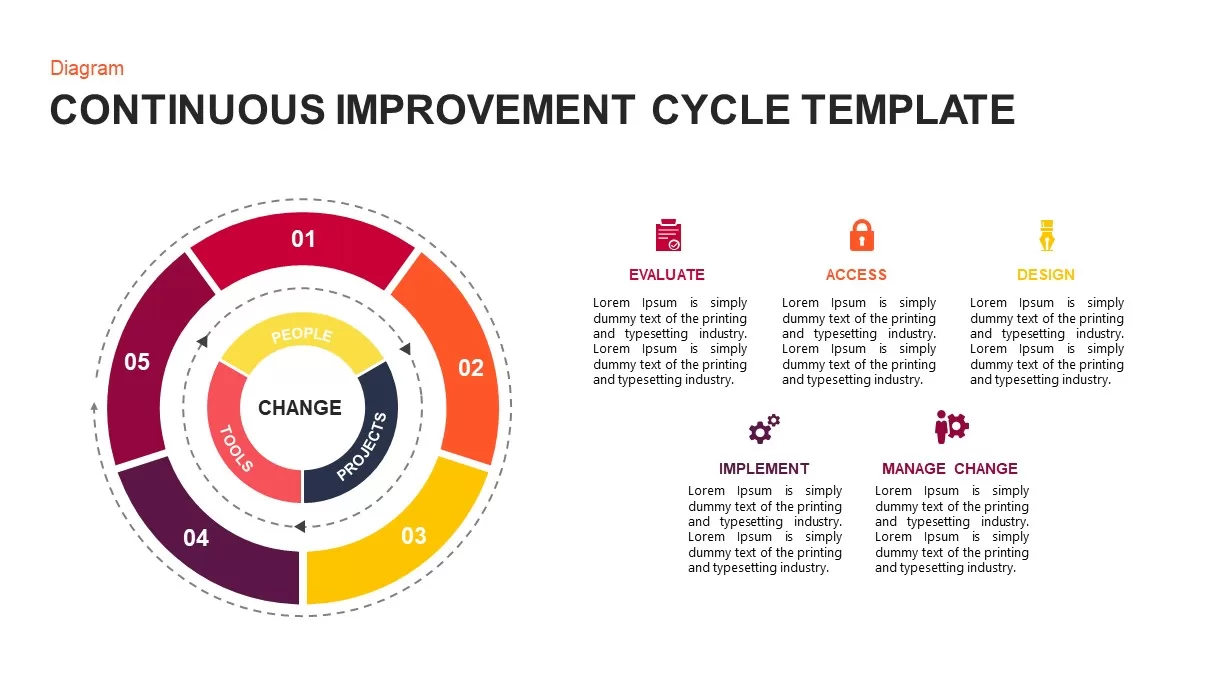
Continuous Improvement Cycle Diagram for PowerPoint
Circular Diagrams
Premium
-
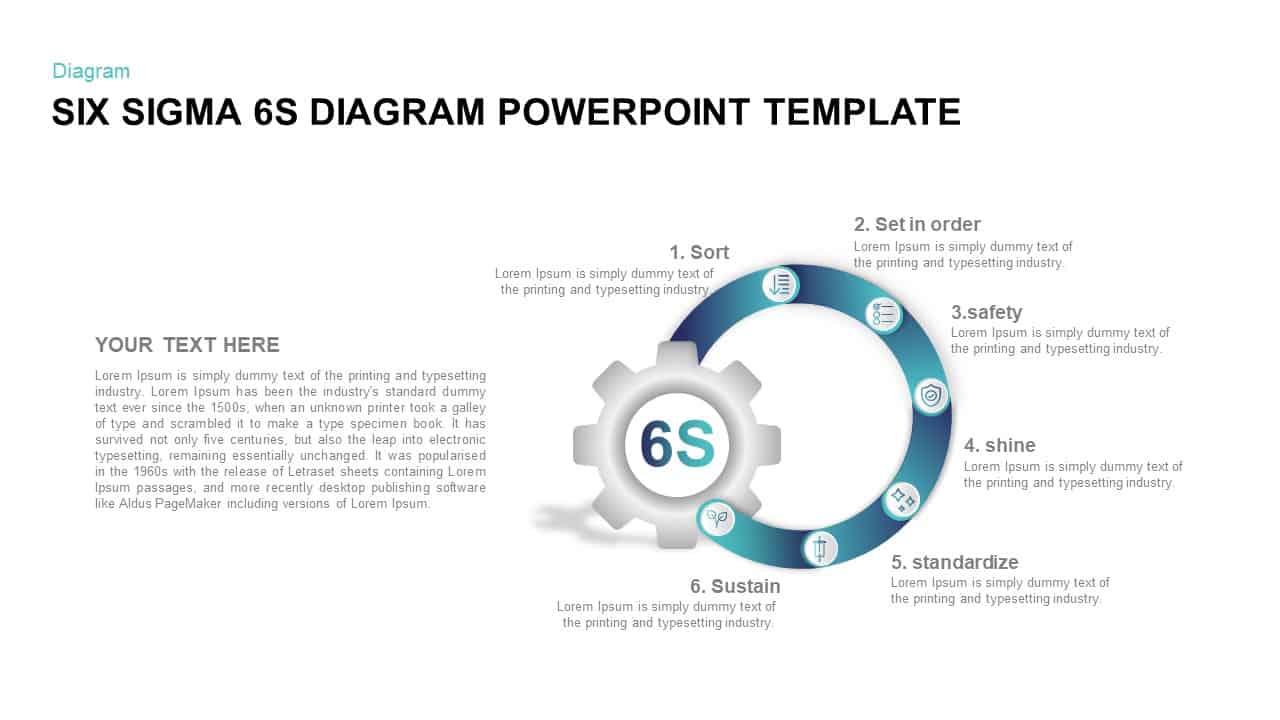
Six Sigma 6s Diagram PowerPoint Template
Business Models
Premium
-
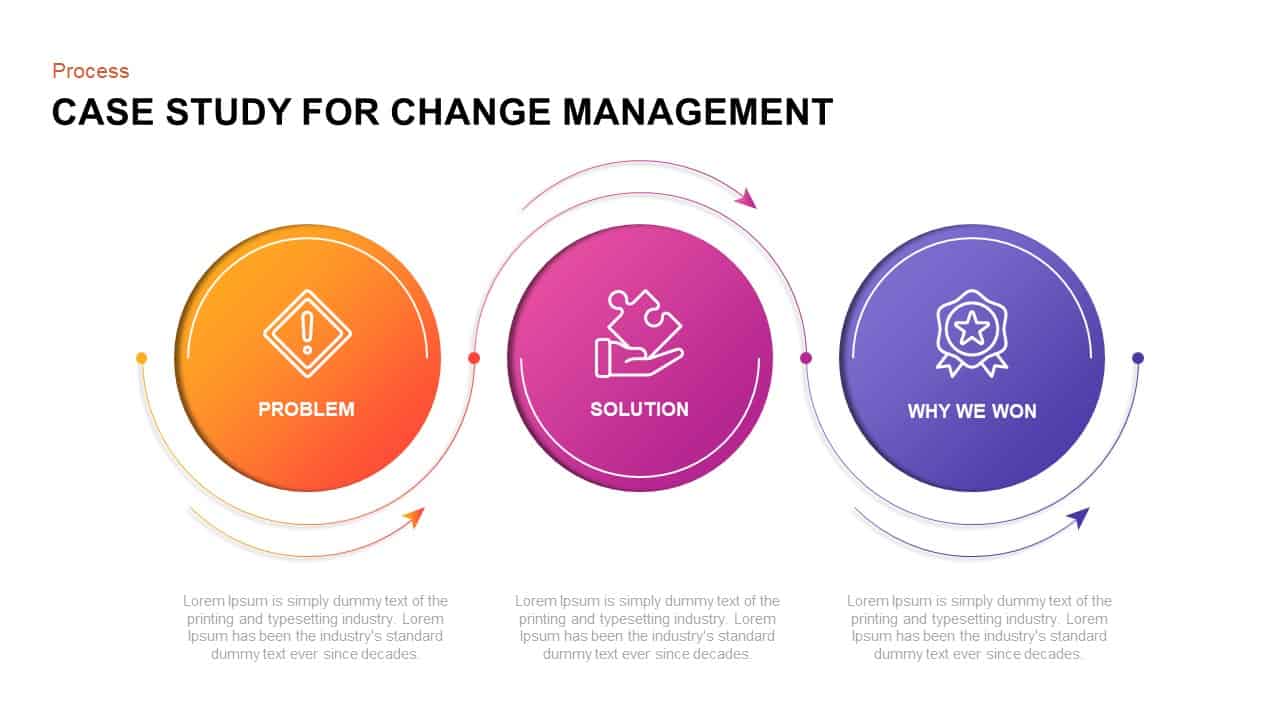
Case Study of Change Management Ppt Slide
Process Flow Diagrams
Premium
-
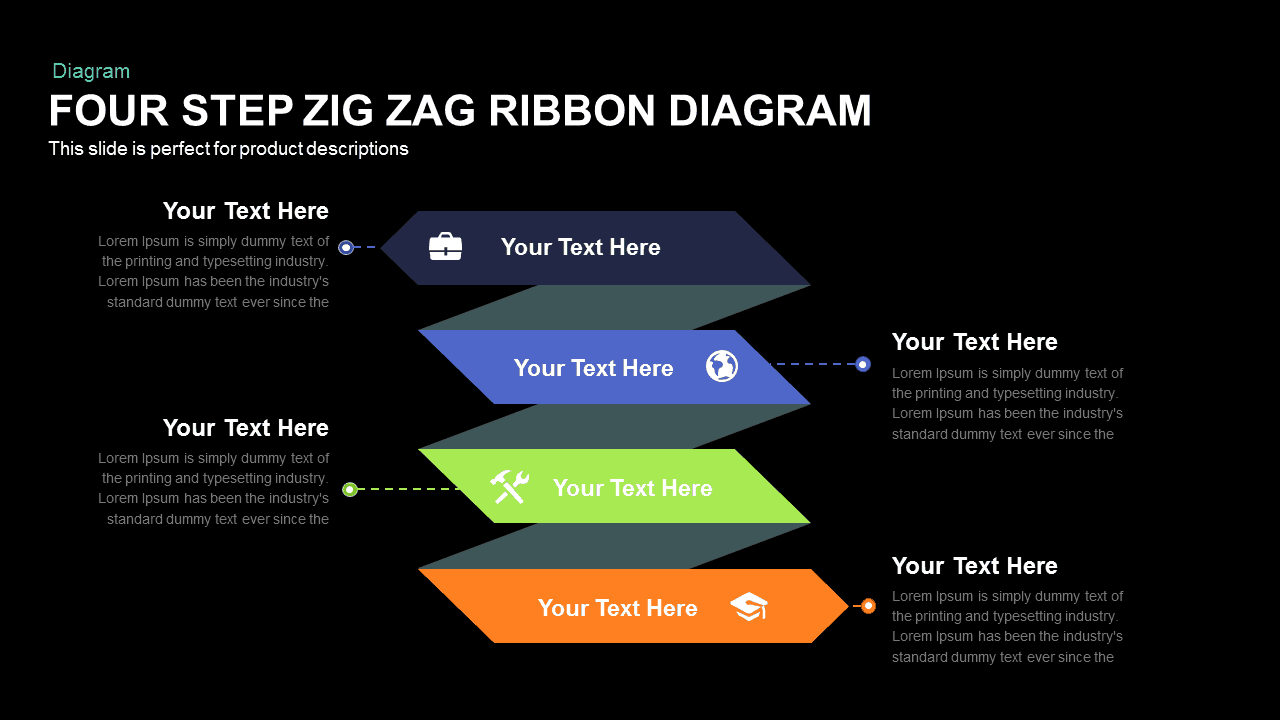
Four Step Zig Zag Ribbon Diagram Template for PowerPoint and Keynote
Diagrams
Premium
-

Rater Model Template
Circular Diagrams
Premium
-
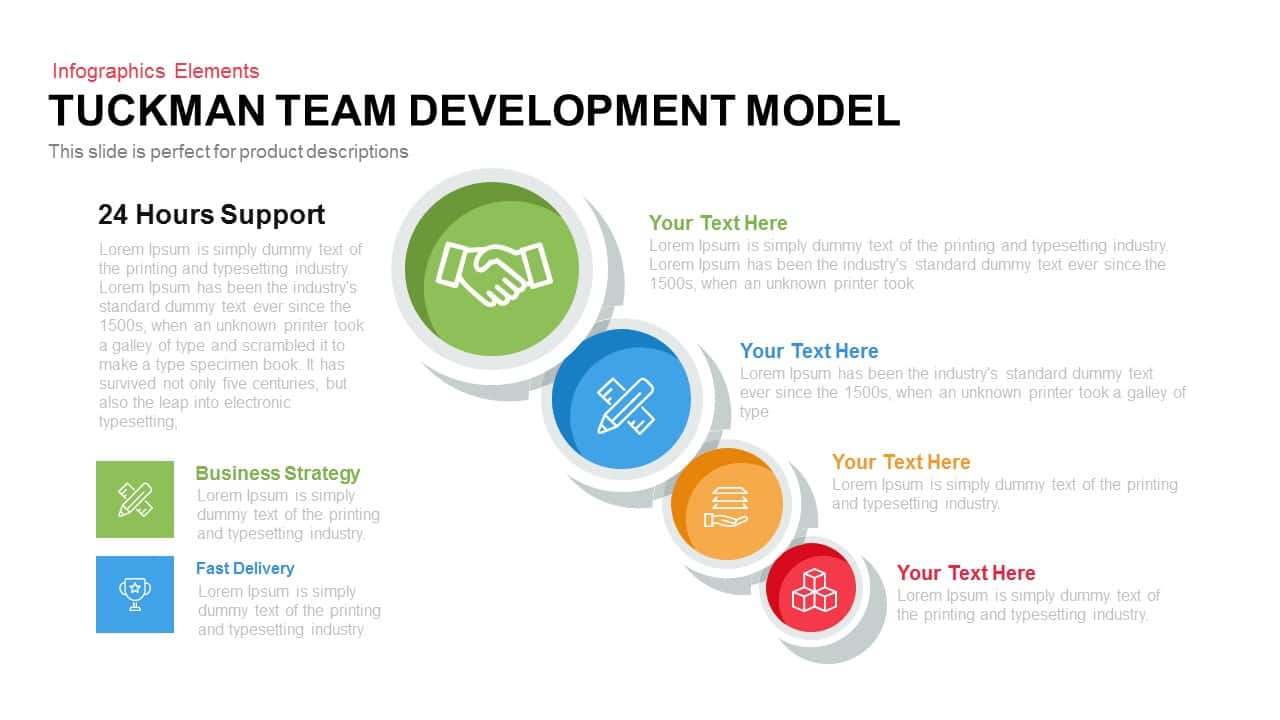
Tuckman’s Team Development Model PowerPoint
Business Models
Premium
-
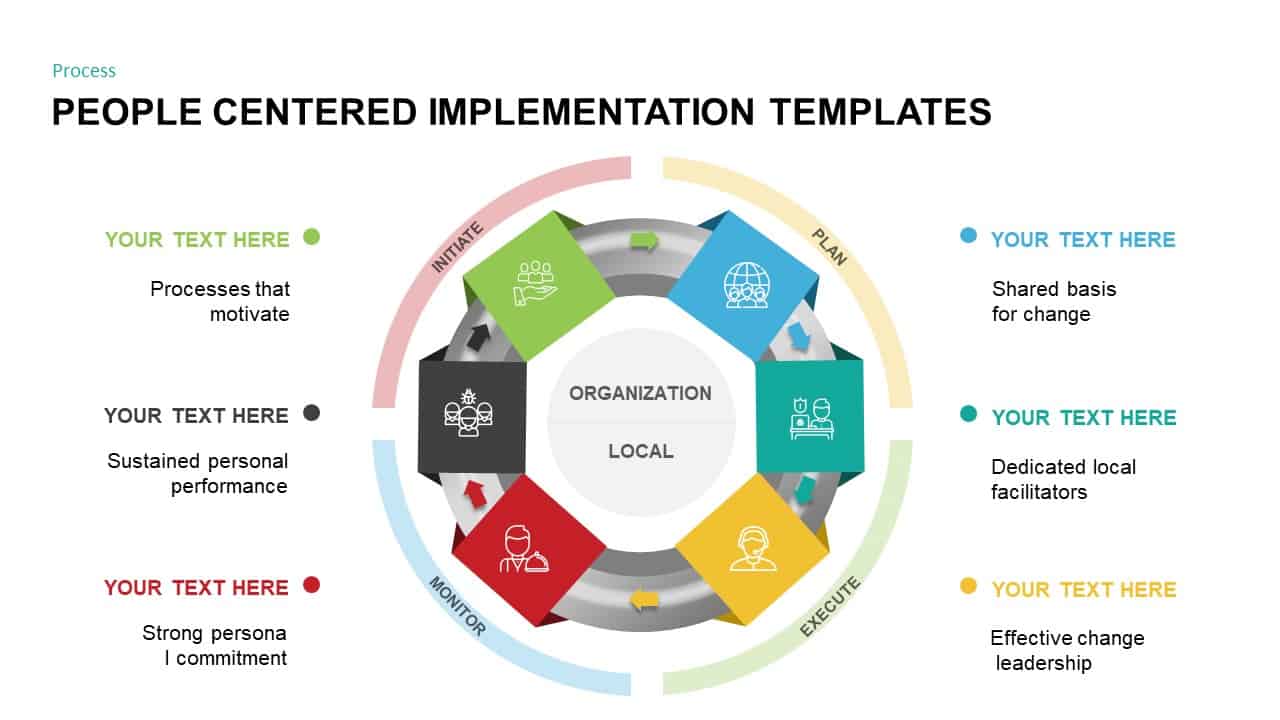
PCI (People Centered Implementation) Diagram for PowerPoint & Keynote
Circular Diagrams
Premium
-
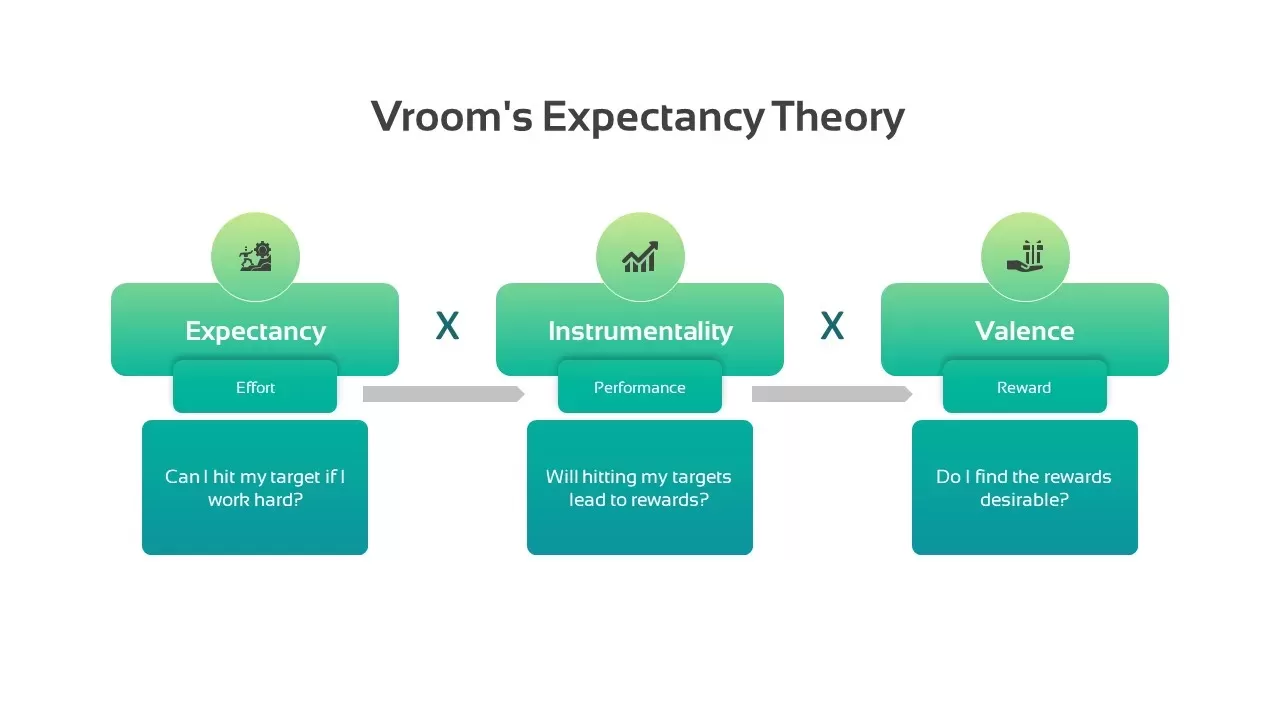
Vroom’s Expectancy Theory
PowerPoint Templates
Premium
-
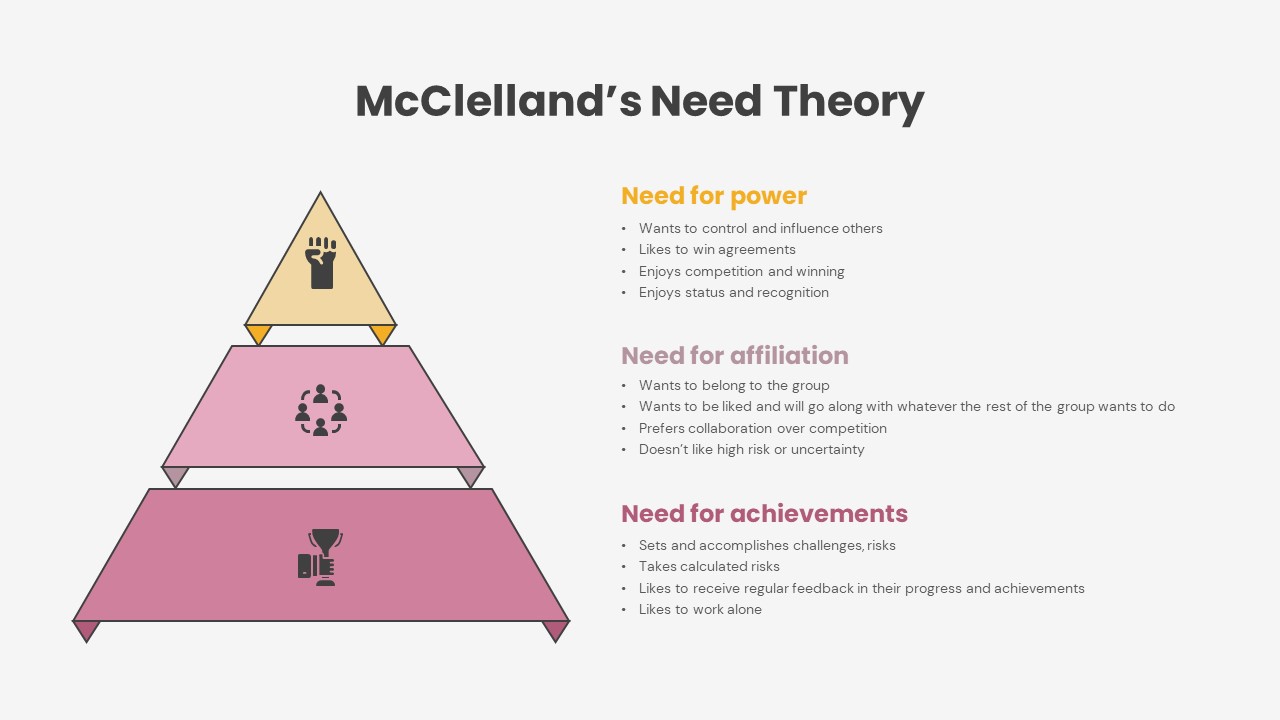
McClelland Theory of Motivation PPT
PowerPoint Templates
Premium
-
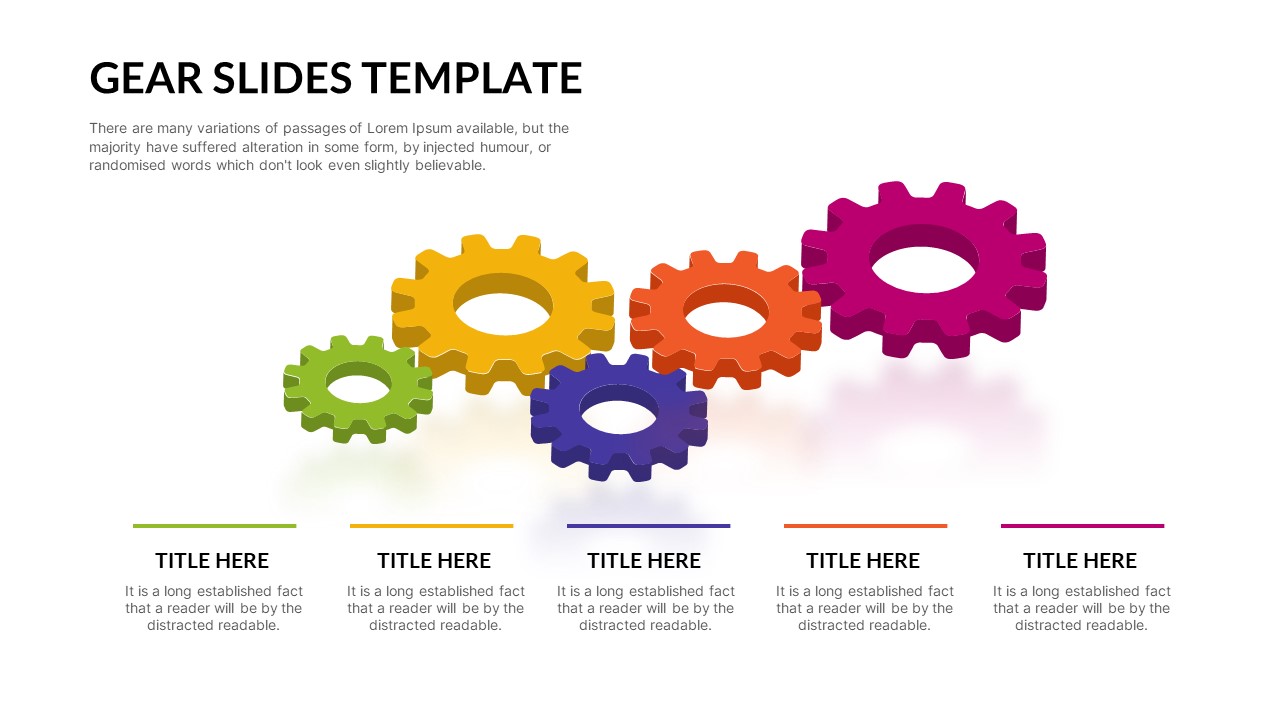
Gear Slide Template For PowerPoint
Gear
Premium
-

6 Step Flat Connection Diagram for PowerPoint and Keynote
Arrow Diagrams
Premium
-
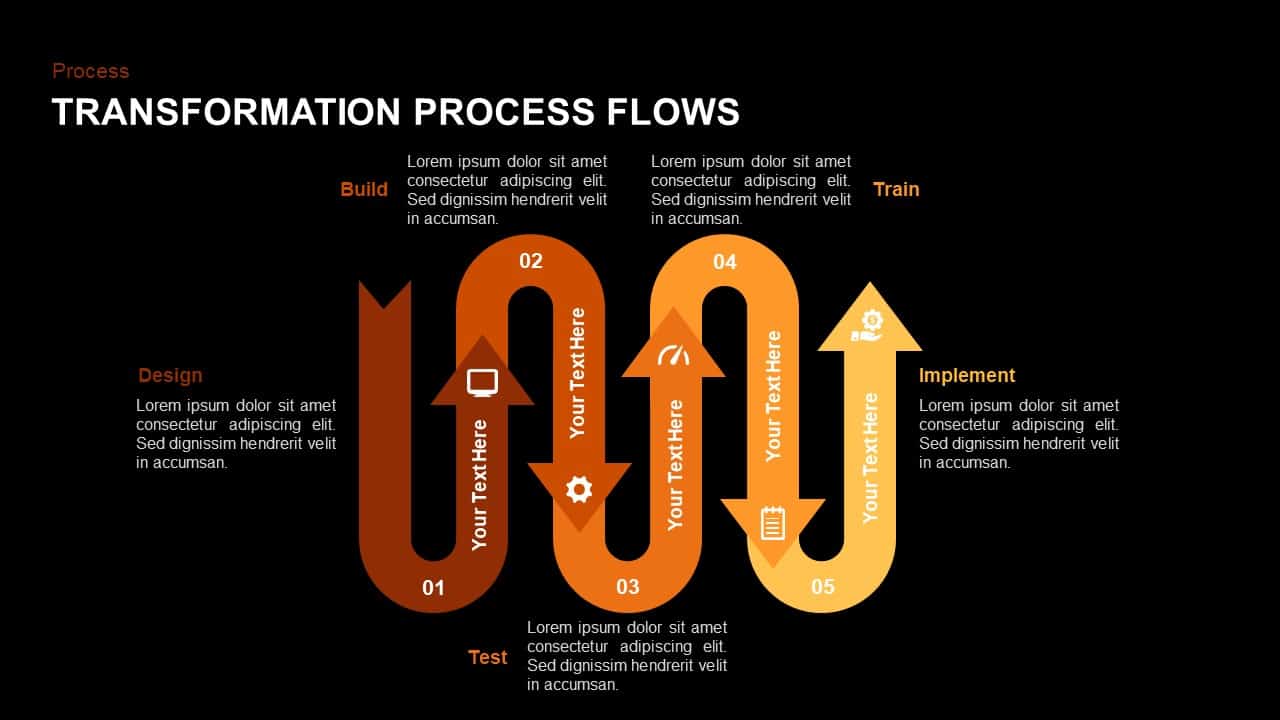
Transformation Process Flow PowerPoint Template and Keynote Slide
Diagrams
Premium
-
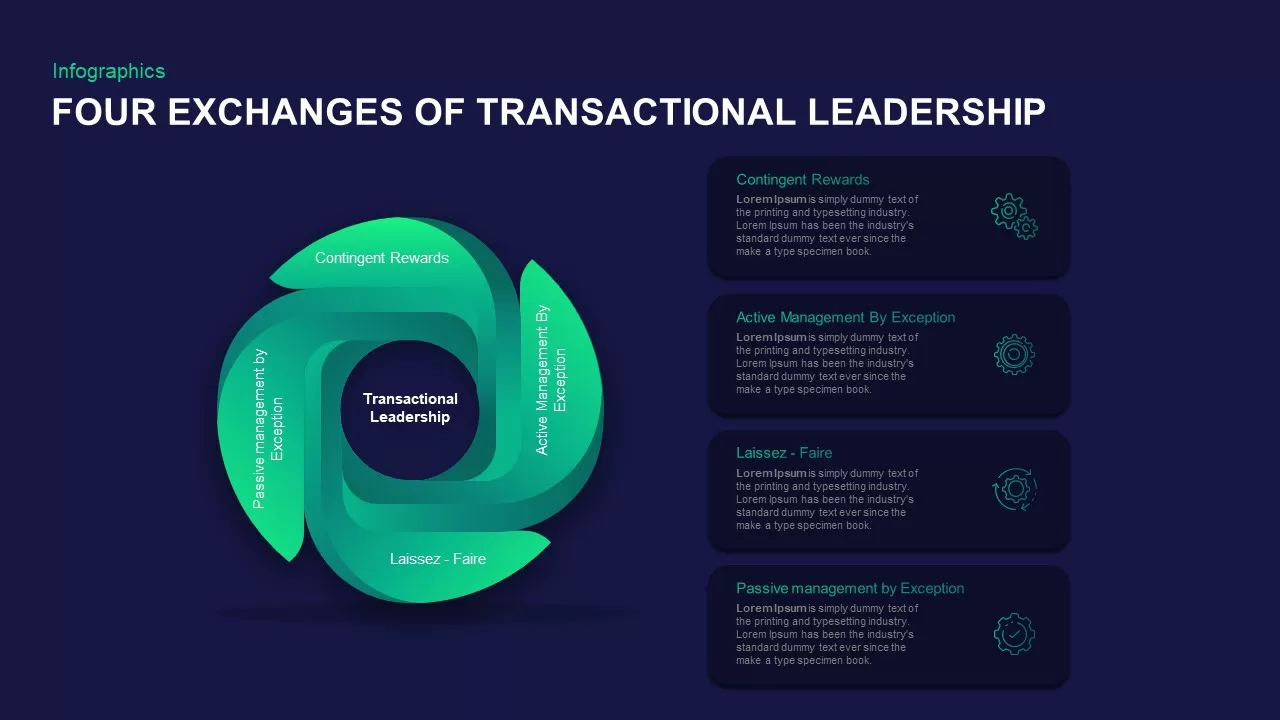
Four Exchanges of Transactional Leadership PowerPoint Template
Circular Diagrams
Premium
-
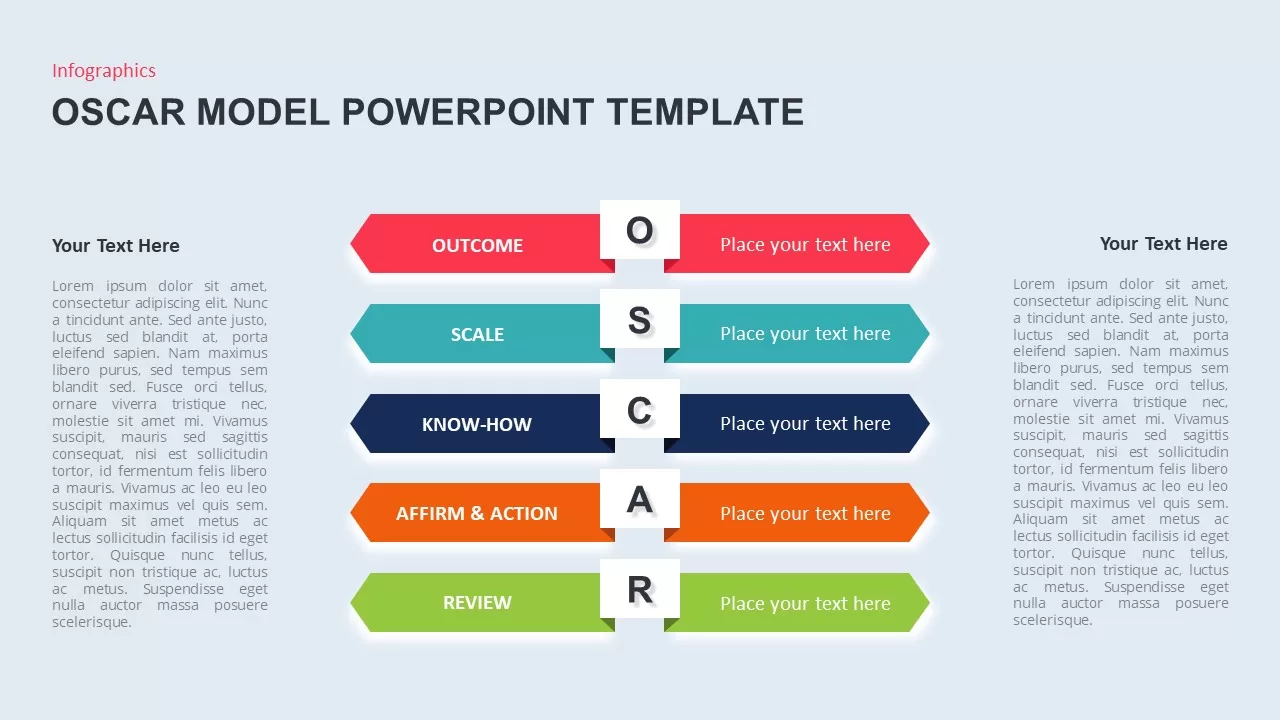
OSCAR Model PowerPoint Template
Diagrams
Premium
-
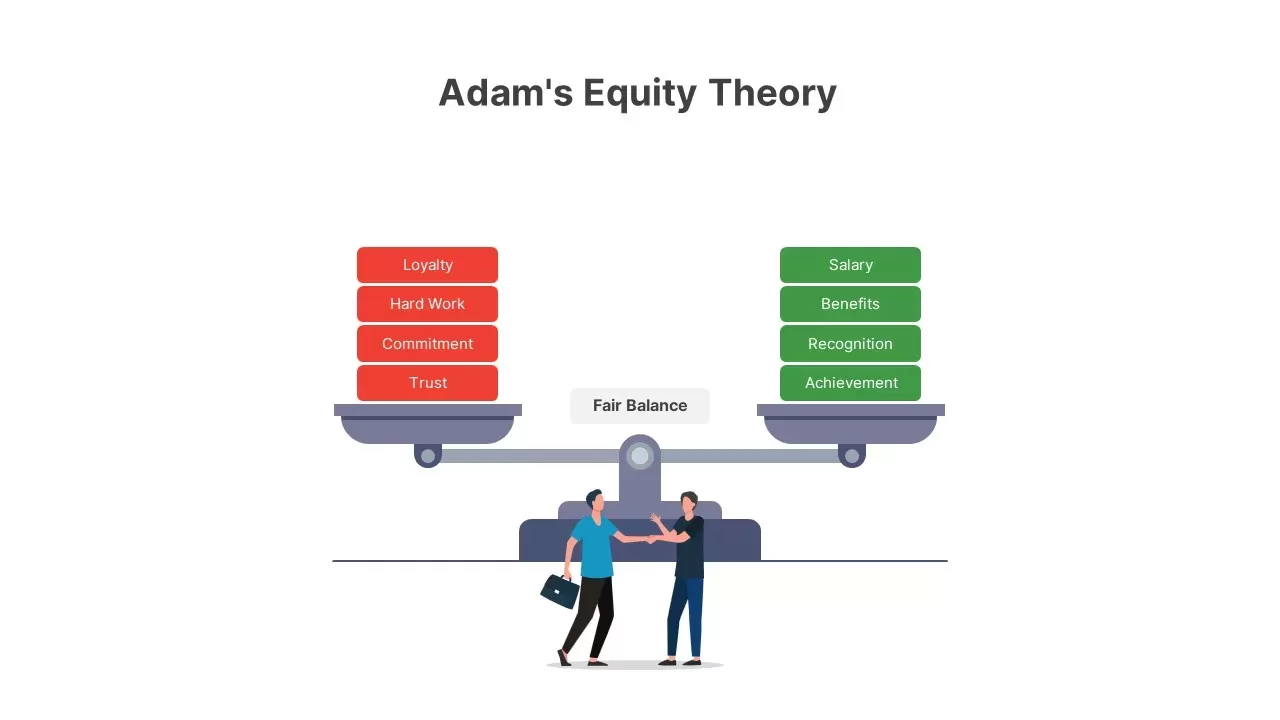
Adam’s Equity Theory
PowerPoint Templates
Premium
-
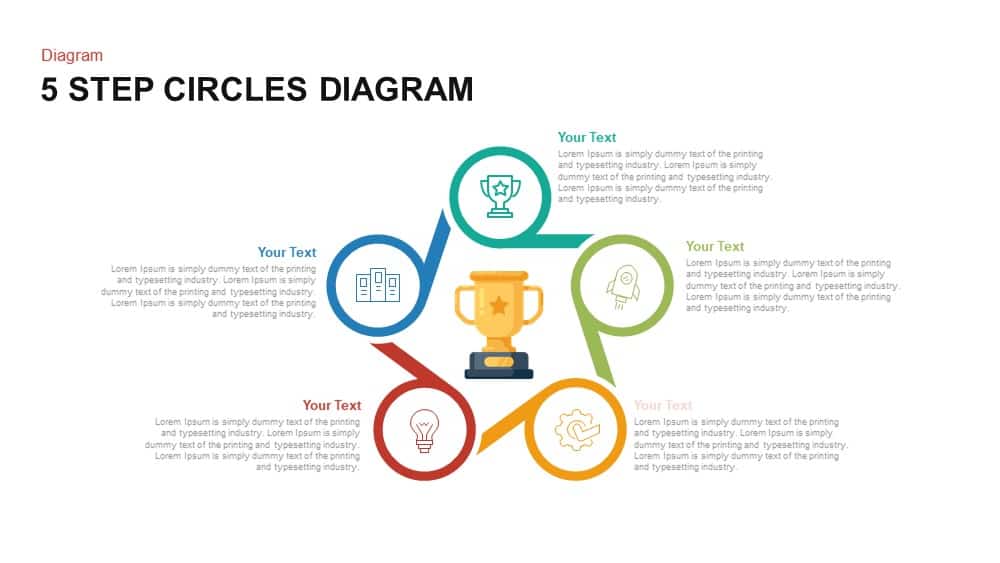
5 Step Circles Diagram Template for PowerPoint and Keynote
Circular Diagrams
Premium
-

Maslow’s Hierarchy of Needs PowerPoint Template & Keynote Slide
Pyramid
Premium
-

Ashridge Model
PowerPoint Charts
Premium
-

5 Step Sales Planning PowerPoint Template
Business Models
Premium
-
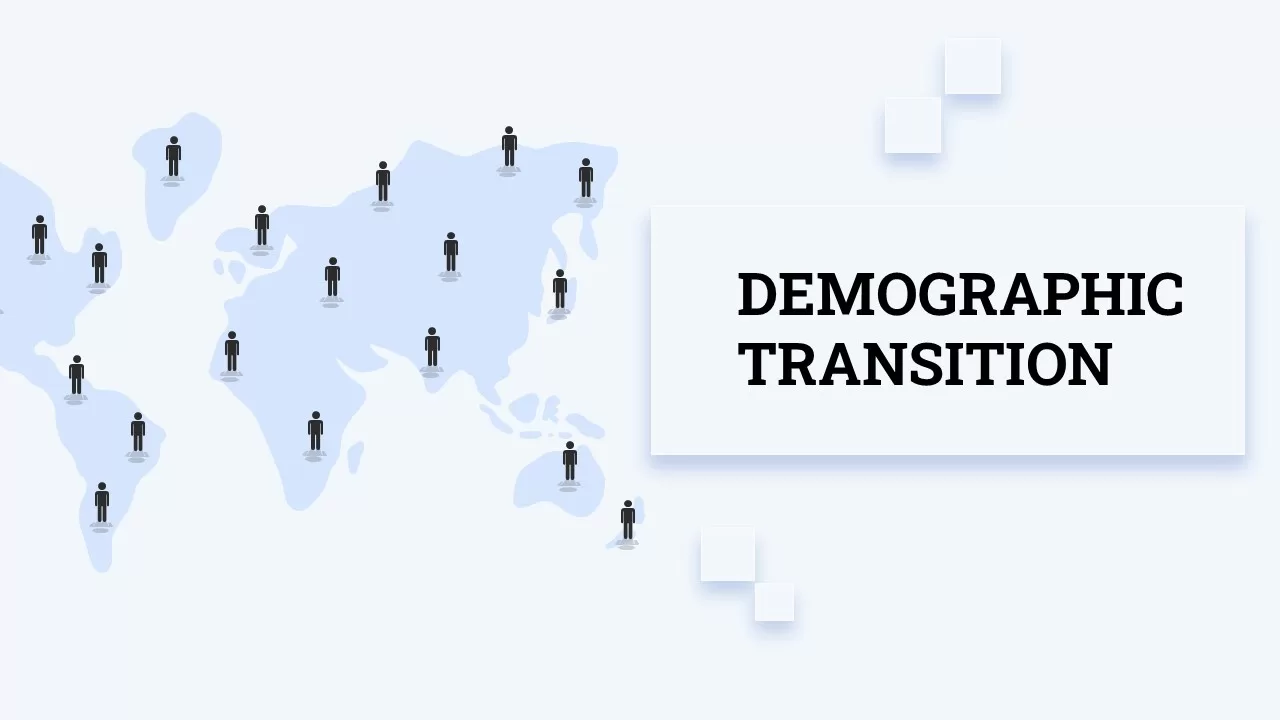
Demographic Transition PowerPoint Template
PowerPoint Templates
Premium
-

Flywheel Infographic Template
PowerPoint Templates
Premium
-

Four Step Arrows Diagram PowerPoint Template & Keynote Slide
Arrow Diagrams
Premium
-
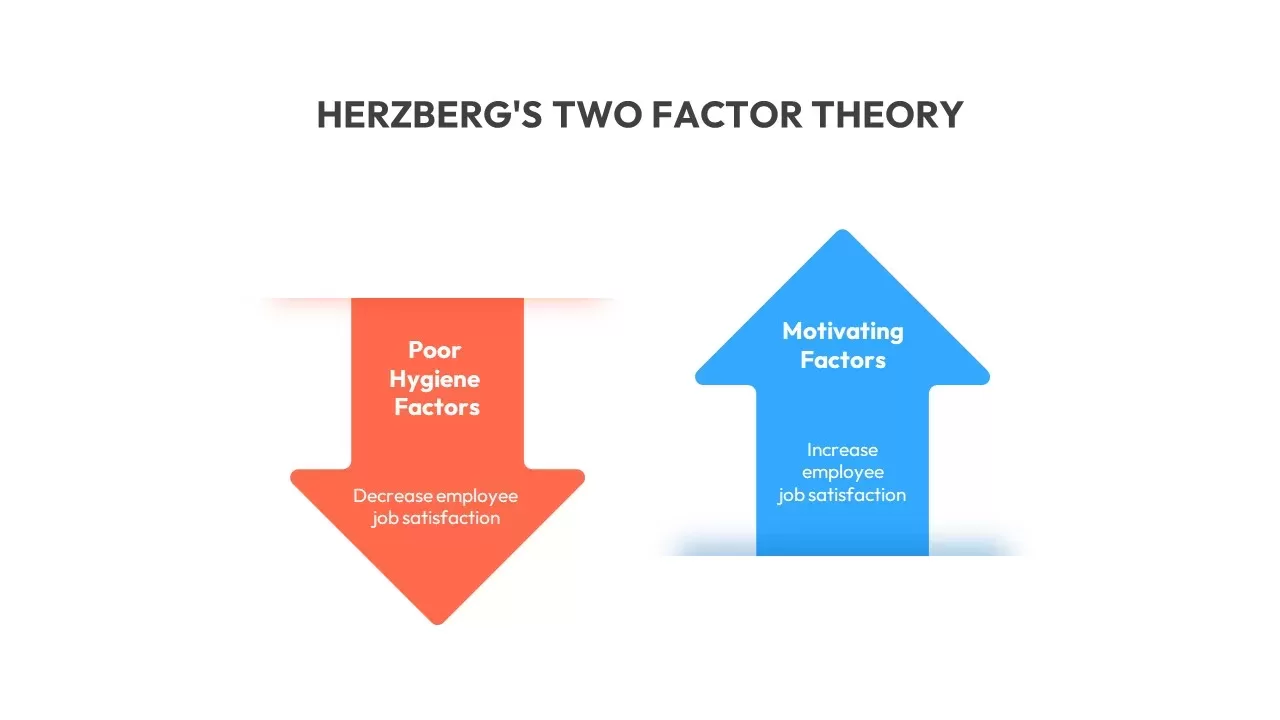
Herzberg’s Two Factor Theory
Diagrams
Premium
-

Theory Of Change Template
Flow Charts
Premium
-
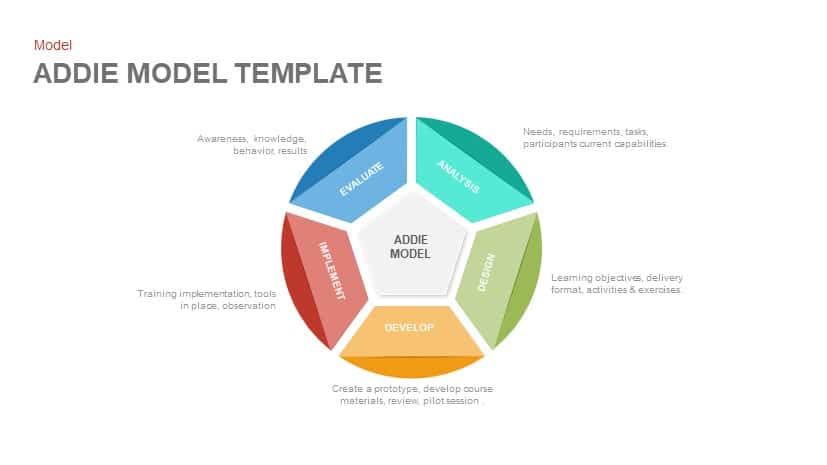
ADDIE Model PowerPoint Template and Keynote Slide
Business Models
Premium
-
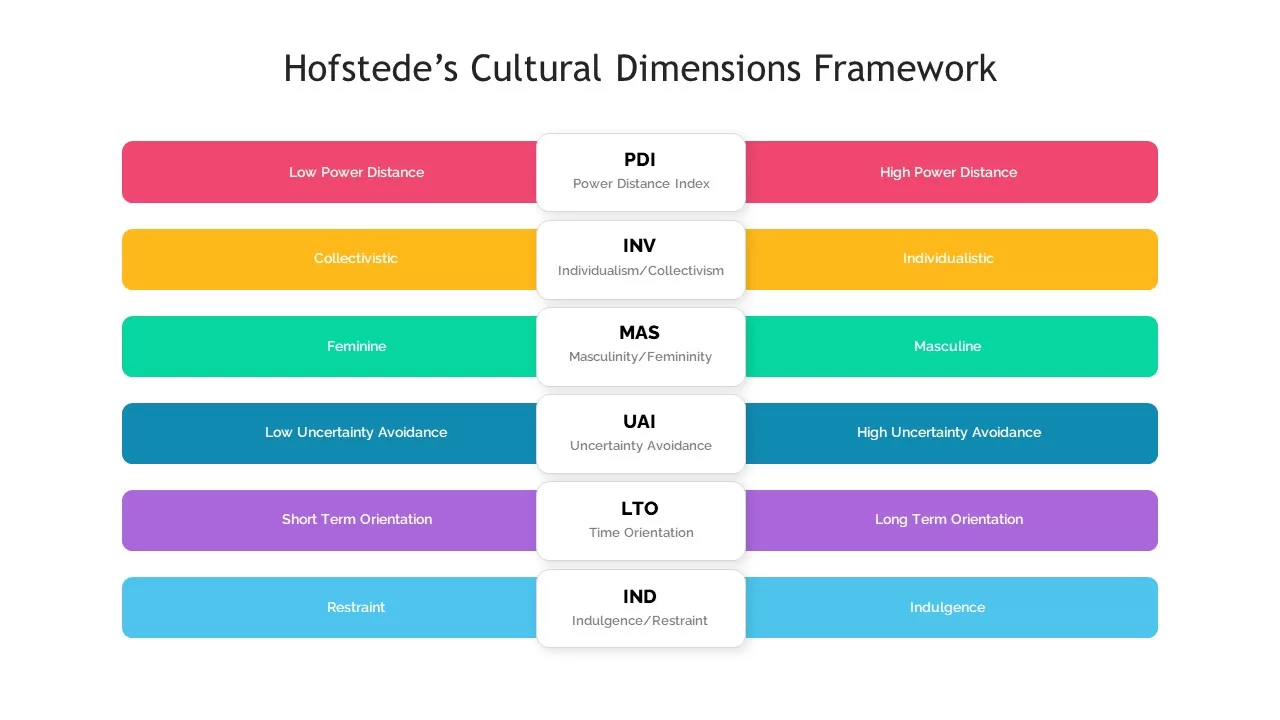
Hofstede’s Cultural Dimensions Framework
Text and Table
Premium
-

5 Step Creative Circular Diagram Design for PowerPoint & Keynote
Circular Diagrams
Premium
-
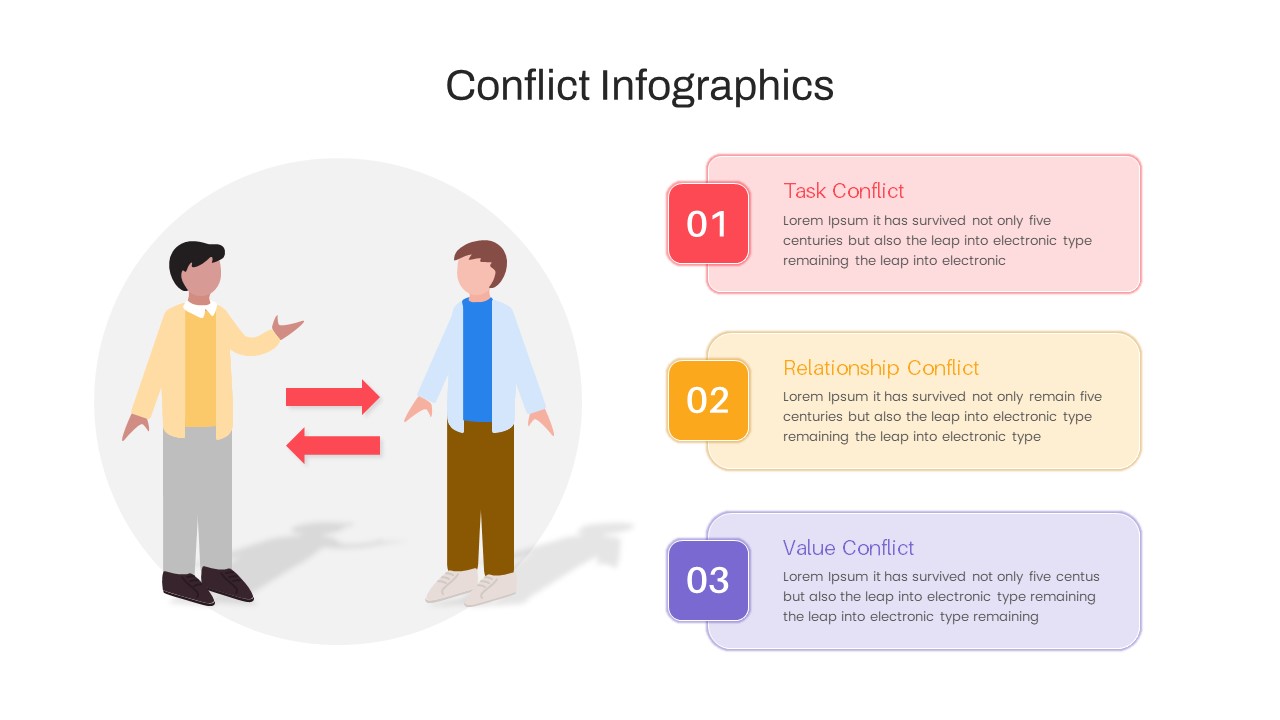
Types of Conflict PowerPoint Template
Infographic
Premium
-
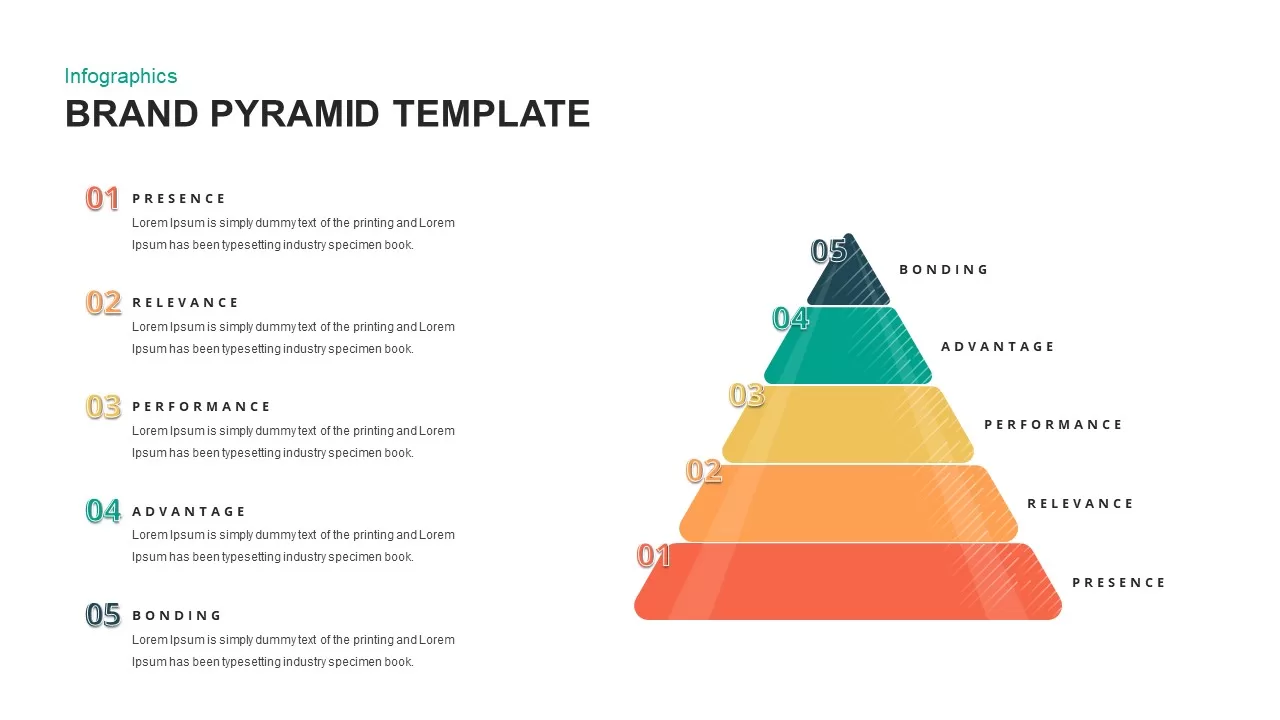
Brand Pyramid PowerPoint Template
Pyramid
Premium
-
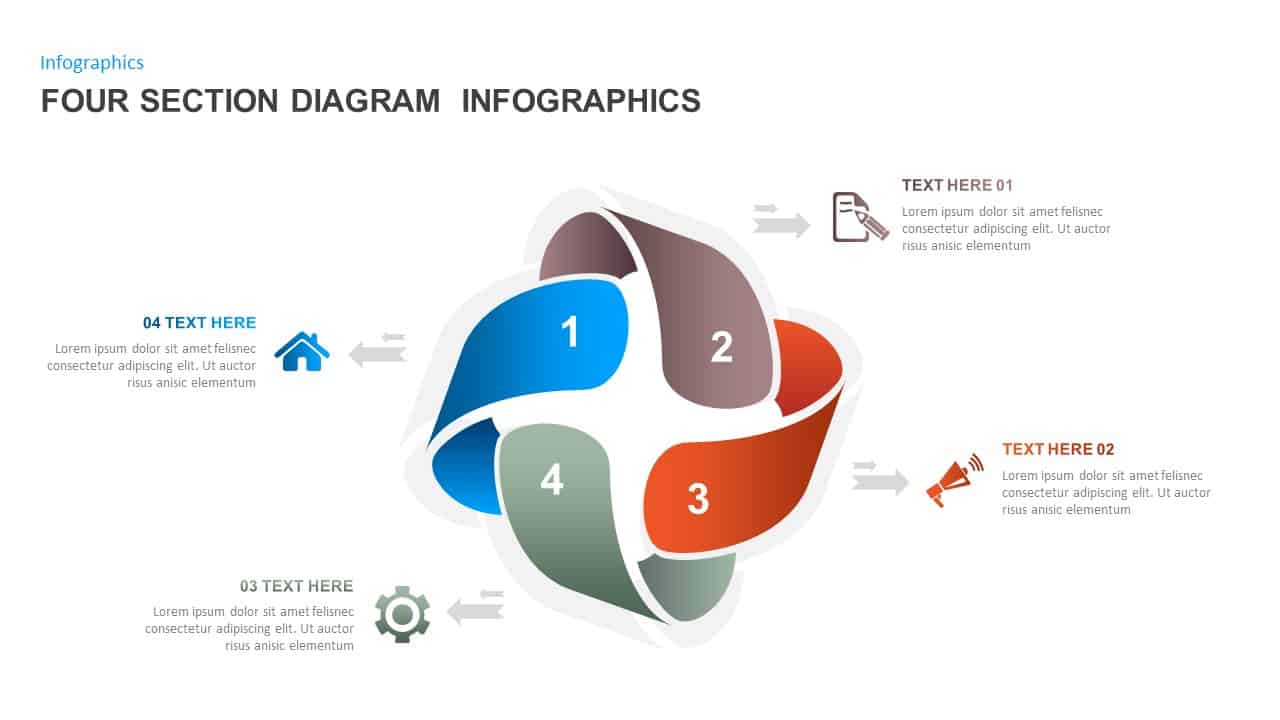
4 Sections Diagram Infographics Template
Business Models
Premium
-
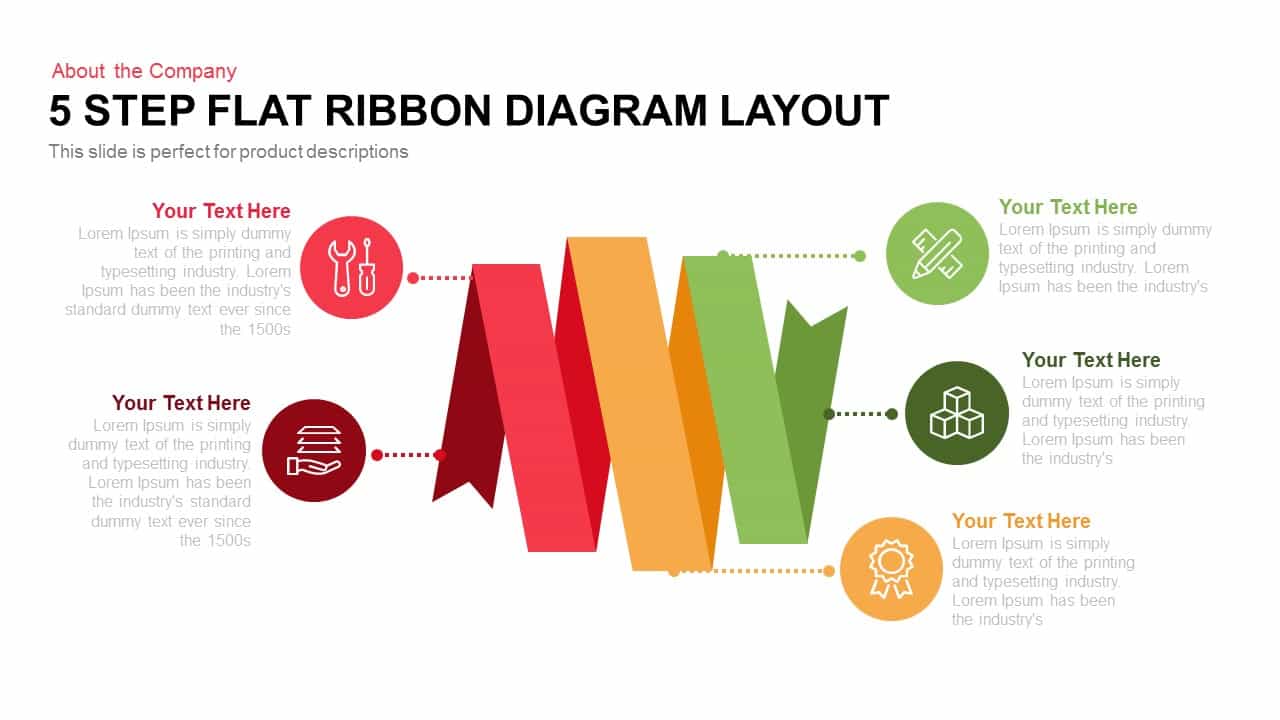
5 Step Flat Ribbon Diagram Layout for PowerPoint and Keynote Template
Business Models
Premium
-
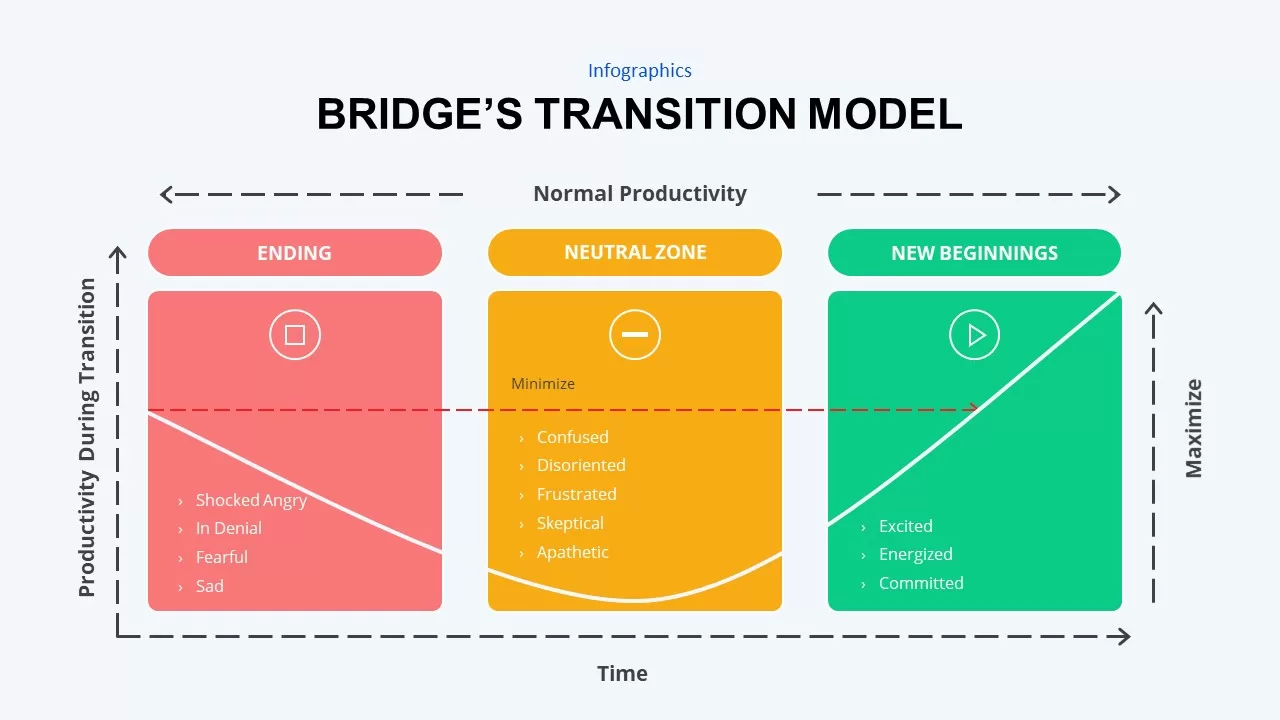
Bridge’s Transition Model
Diagrams
Premium
-
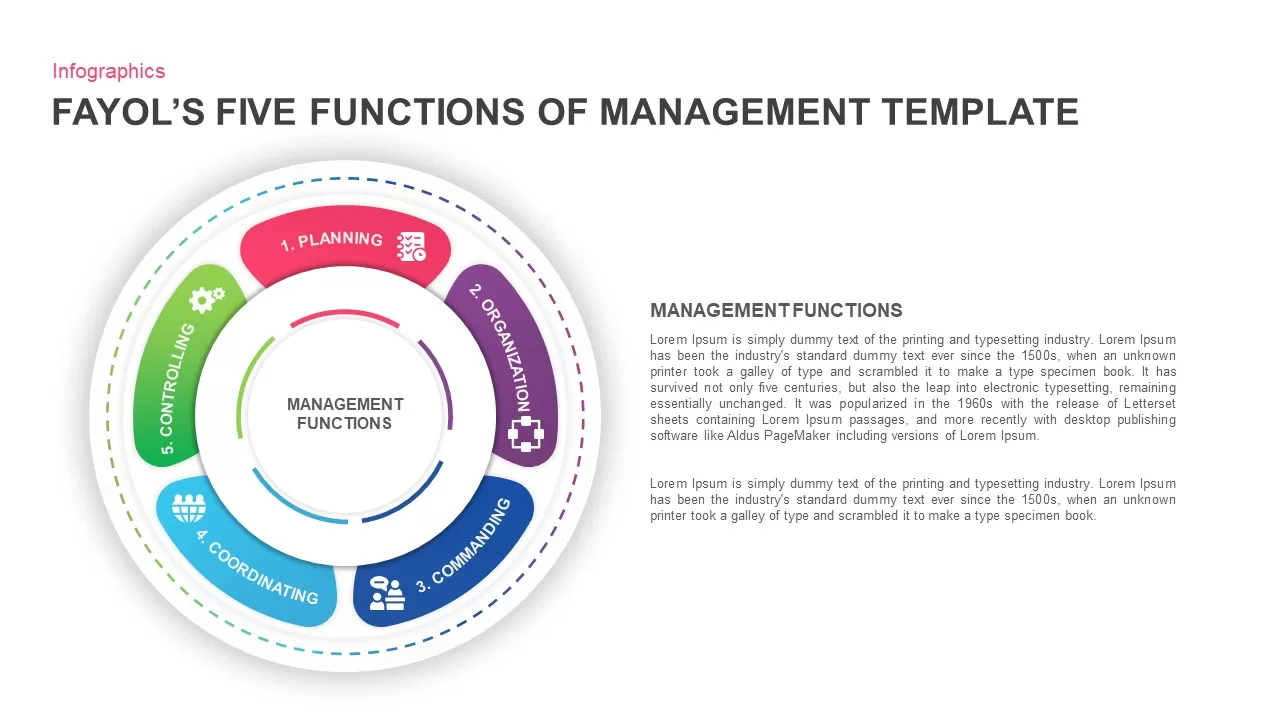
Fayol’s Five Functions Of Management Template
Circular Diagrams
Premium
-

Free Infographic Deck Presentation Template
Free PowerPoint Templates
Free
-
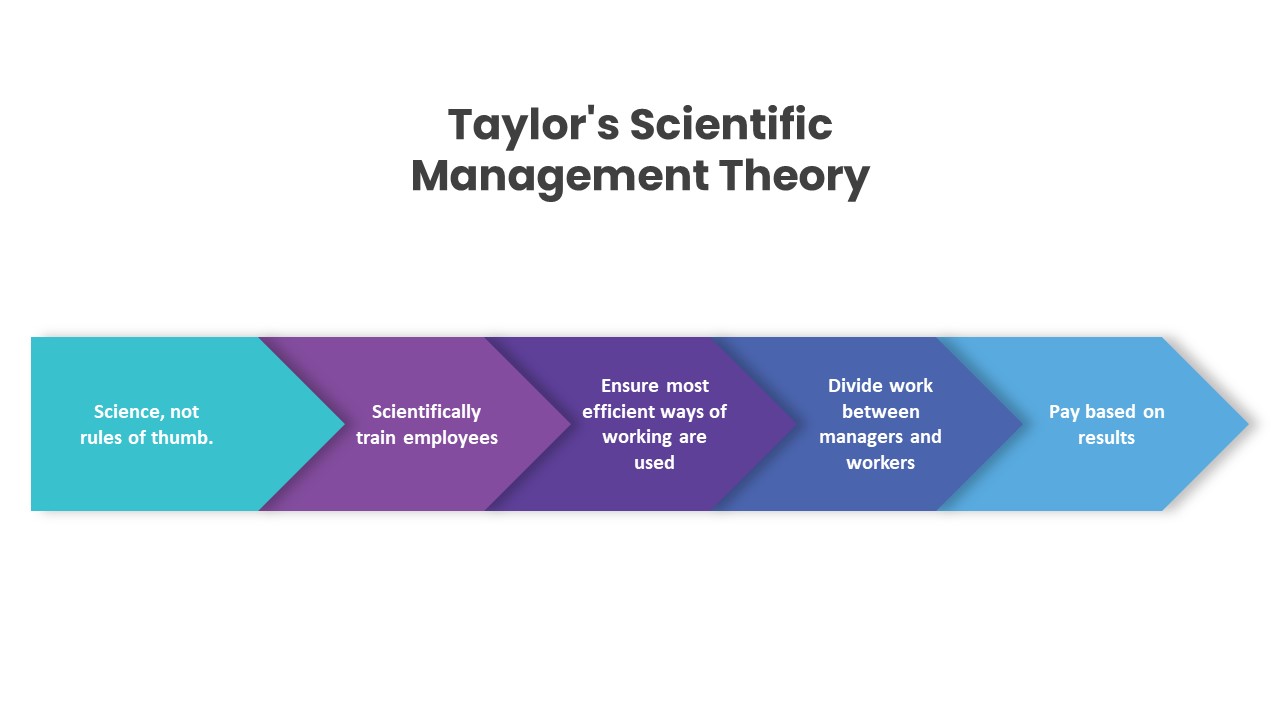
Taylor’s Scientific Management Theory PPT
Arrow Diagrams
Premium
-
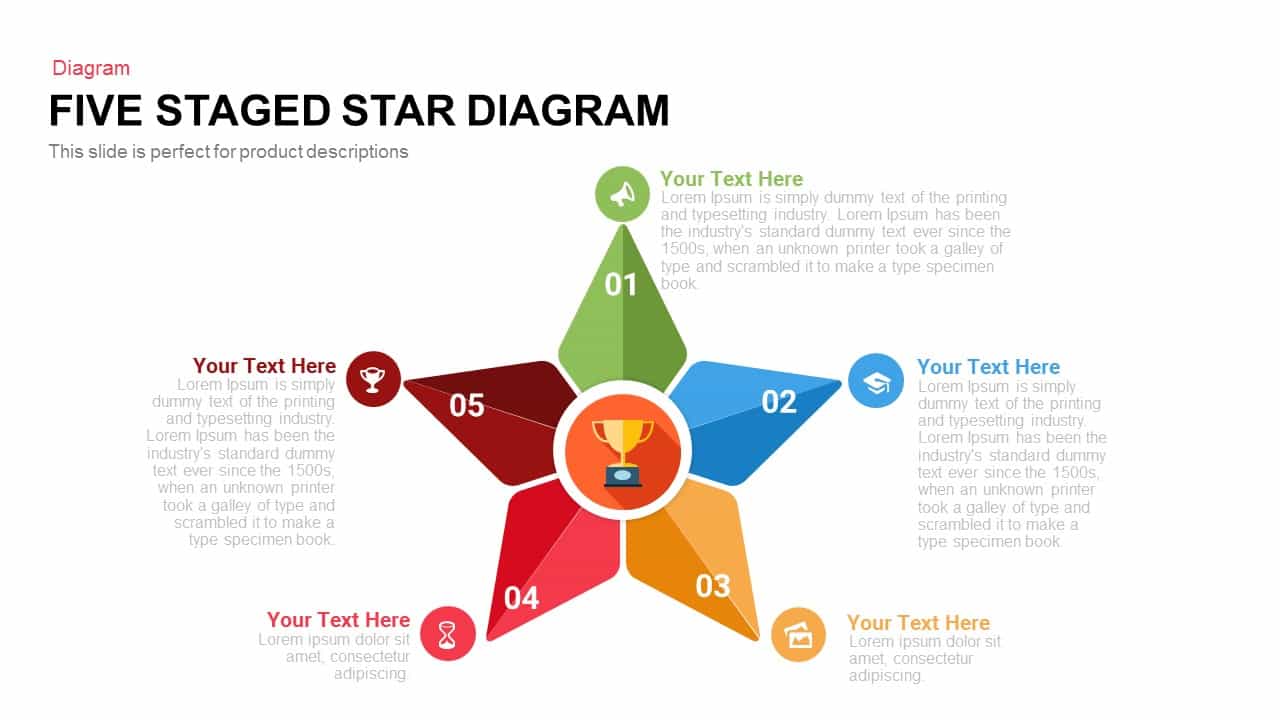
Five Staged Star Diagram Template for Powerpoint and Keynote template
Diagrams
Premium
-
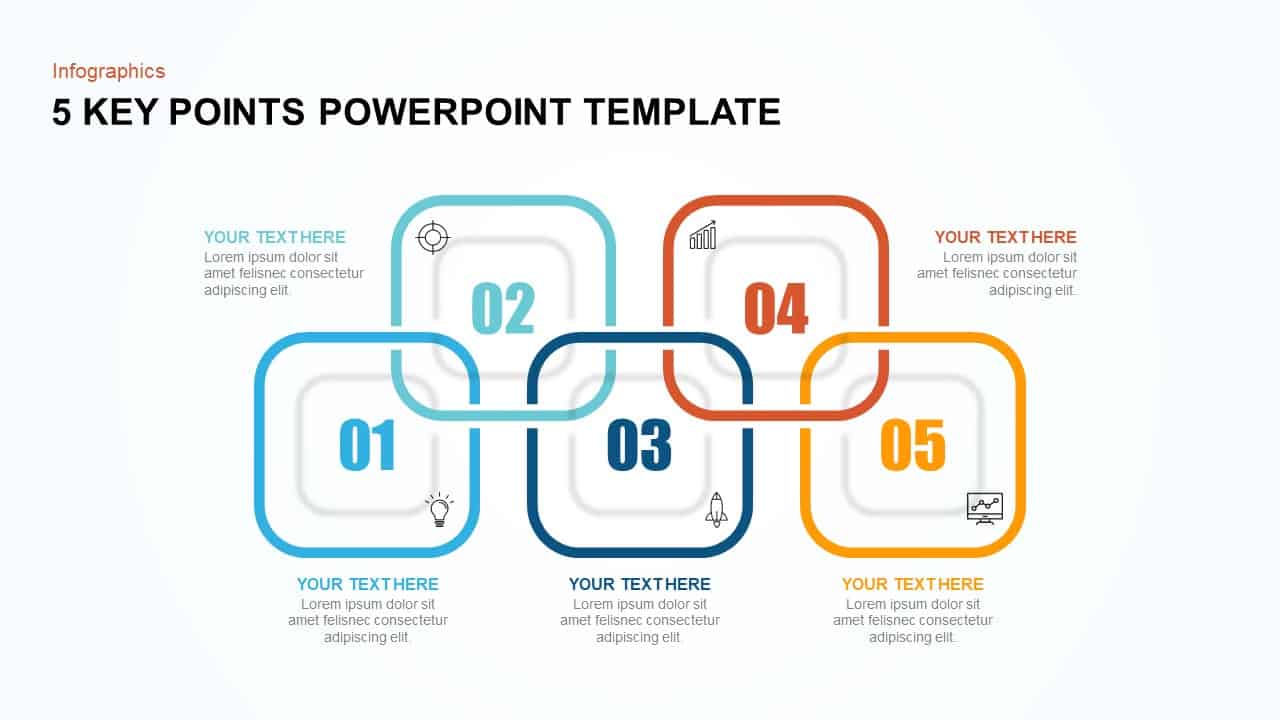
5 Key Points Template for PowerPoint & Keynote
Business Models
Premium
-
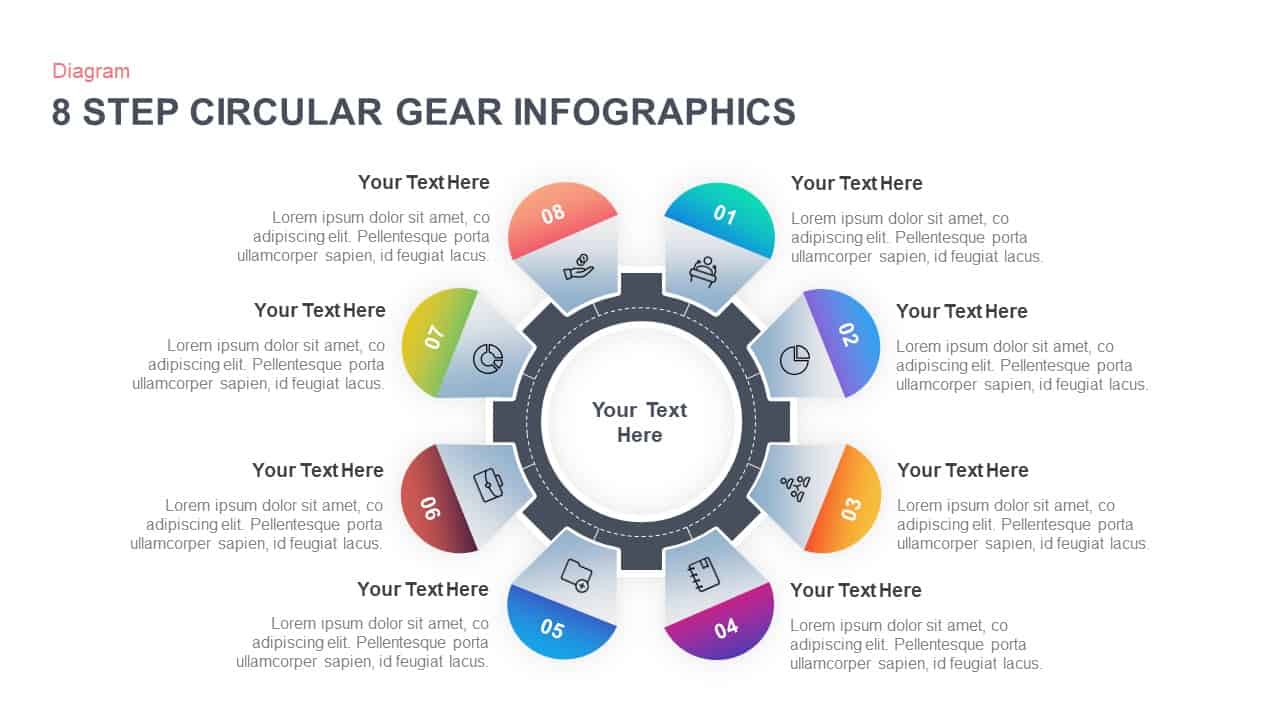
8 Step Circular Gear Infographic Template
Gear
Premium
-

4 Stage Process Cycle PowerPoint Template & Keynote Diagram
Circular Diagrams
Premium
-
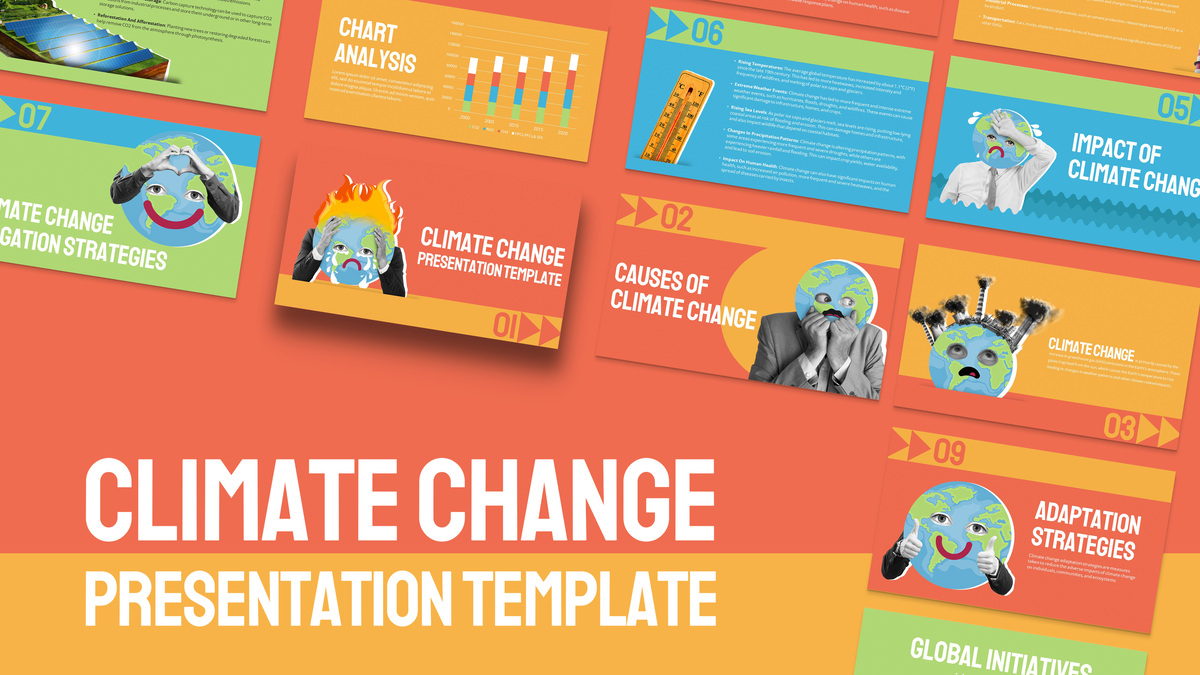
Free Climate Change Presentation Template
PowerPoint Templates
Free
-
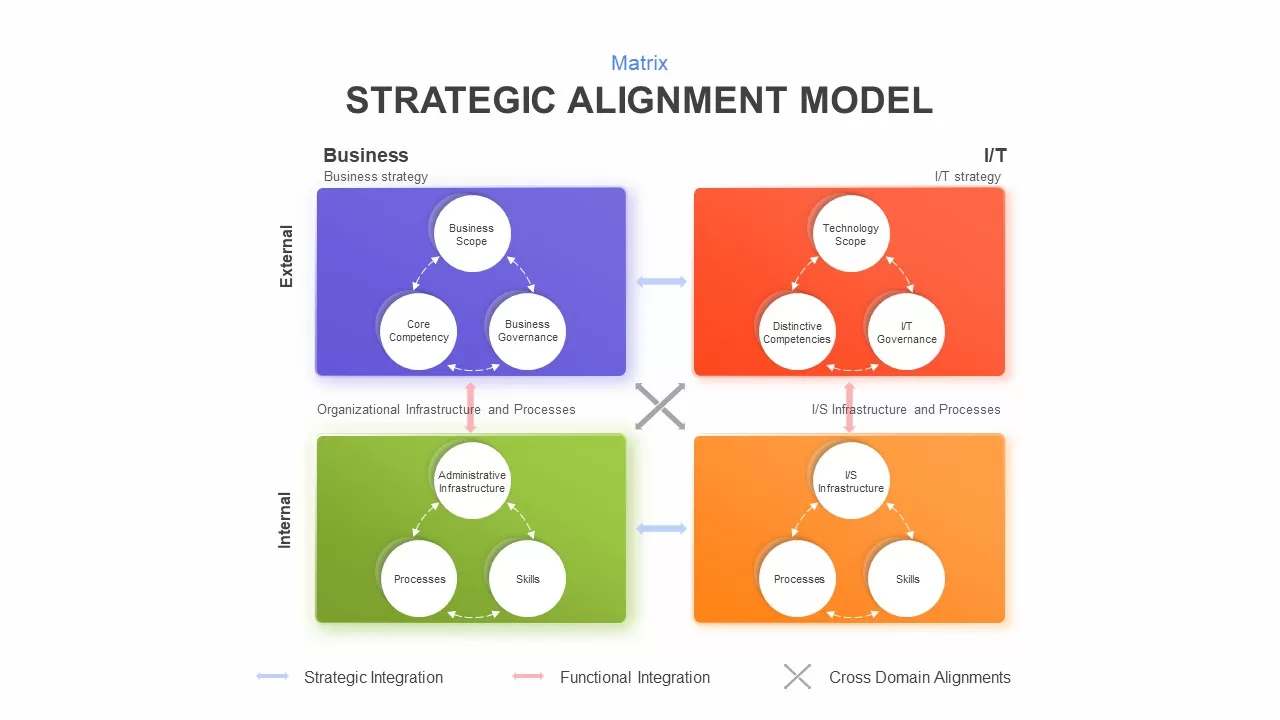
Strategic Alignment Model PowerPoint Template
Diagrams
Premium
-
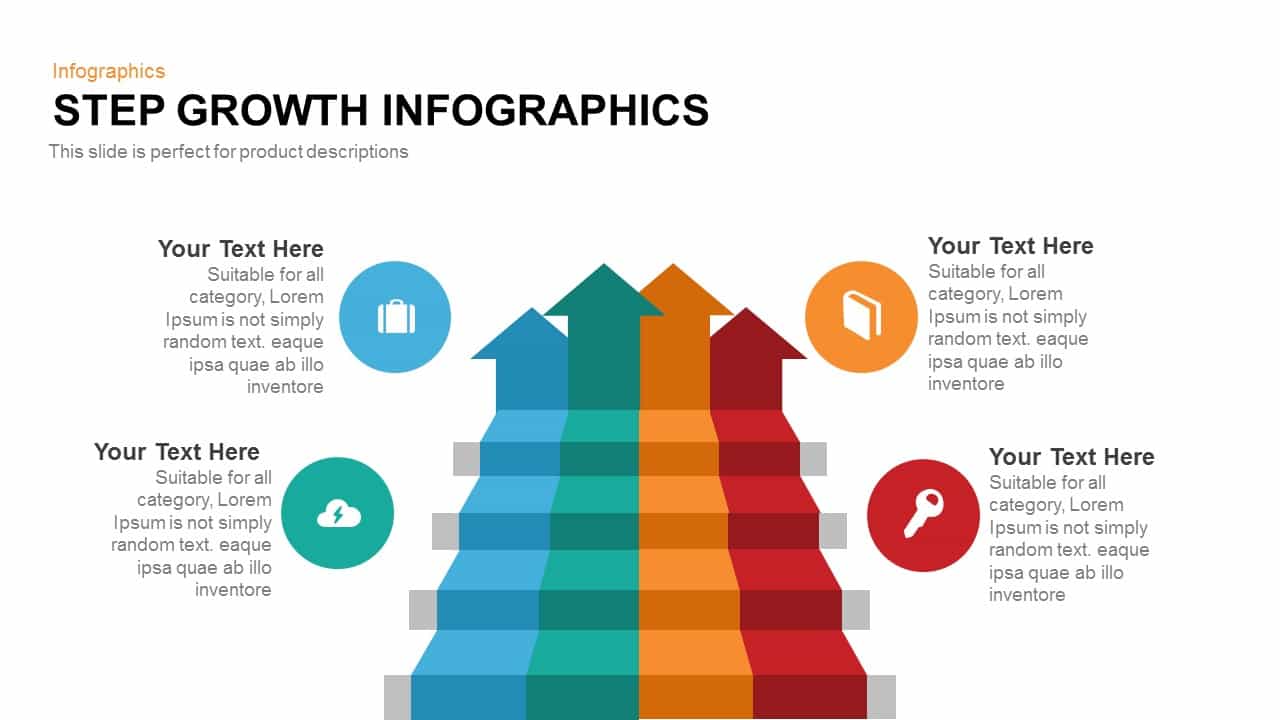
Step Growth Infographics PowerPoint Template and Keynote Slide
Arrow Diagrams
Premium
-

5’S Diagram for PowerPoint & Keynote
Business Models
Premium
-
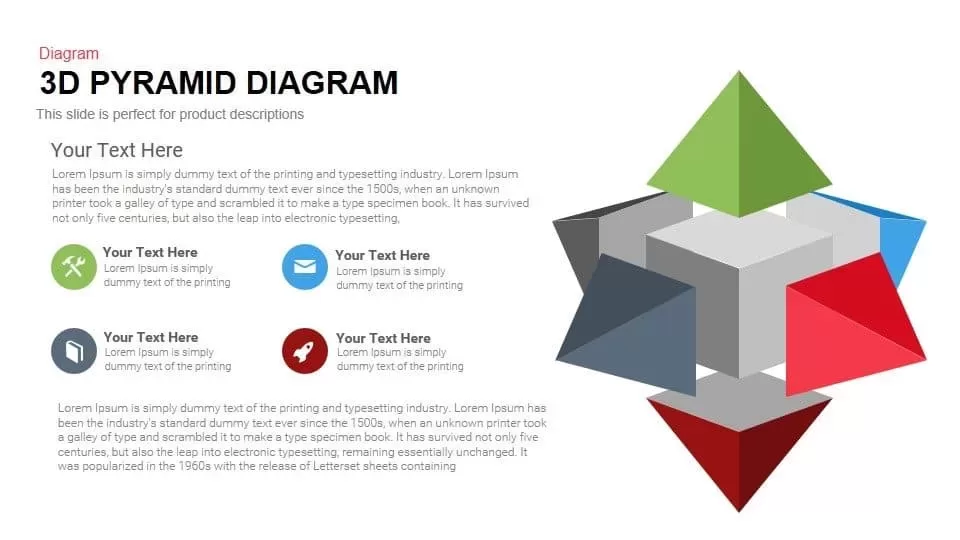
3d Pyramid PowerPoint Template and Keynote Diagram
3D Shapes
Premium
-
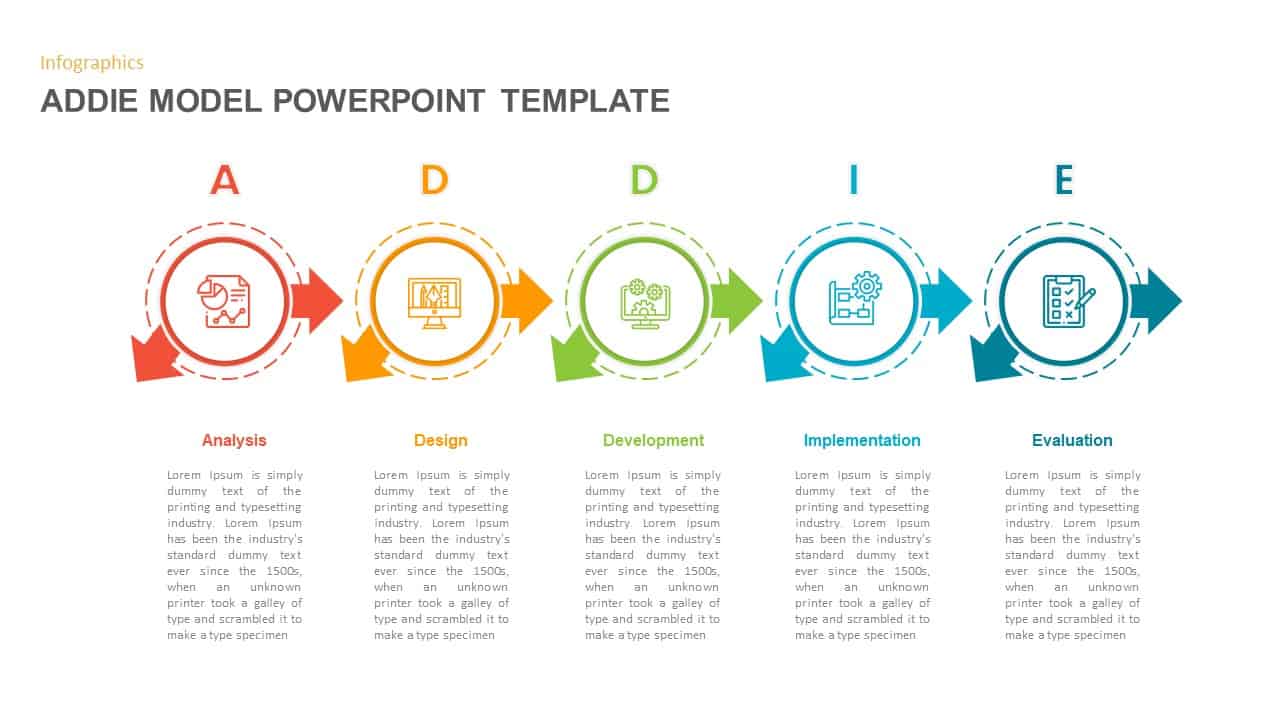
ADDIE Model PowerPoint Template
Business Models
Premium
-

5 Stage Linear Process Flow Diagram Template
Process Flow Diagrams
Premium
-

5 Step Circular Puzzle Diagram Template for PowerPoint
Puzzle
Premium
-
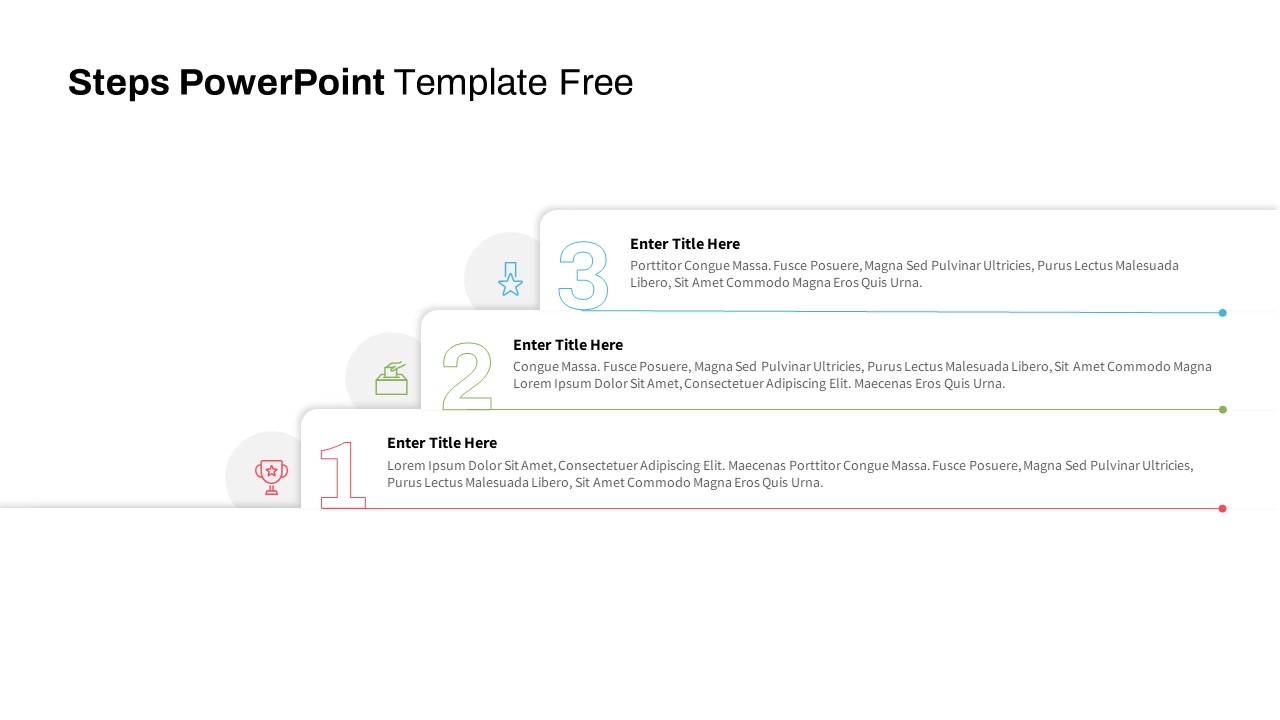
Steps PowerPoint Template Free
Free PowerPoint Templates
Free
-

5 Step Creative Circular Diagram Design for PowerPoint and Keynote
Circular Diagrams
Premium
-

3 to 9 Step Circular Process PowerPoint Templates
Puzzle
Premium
-
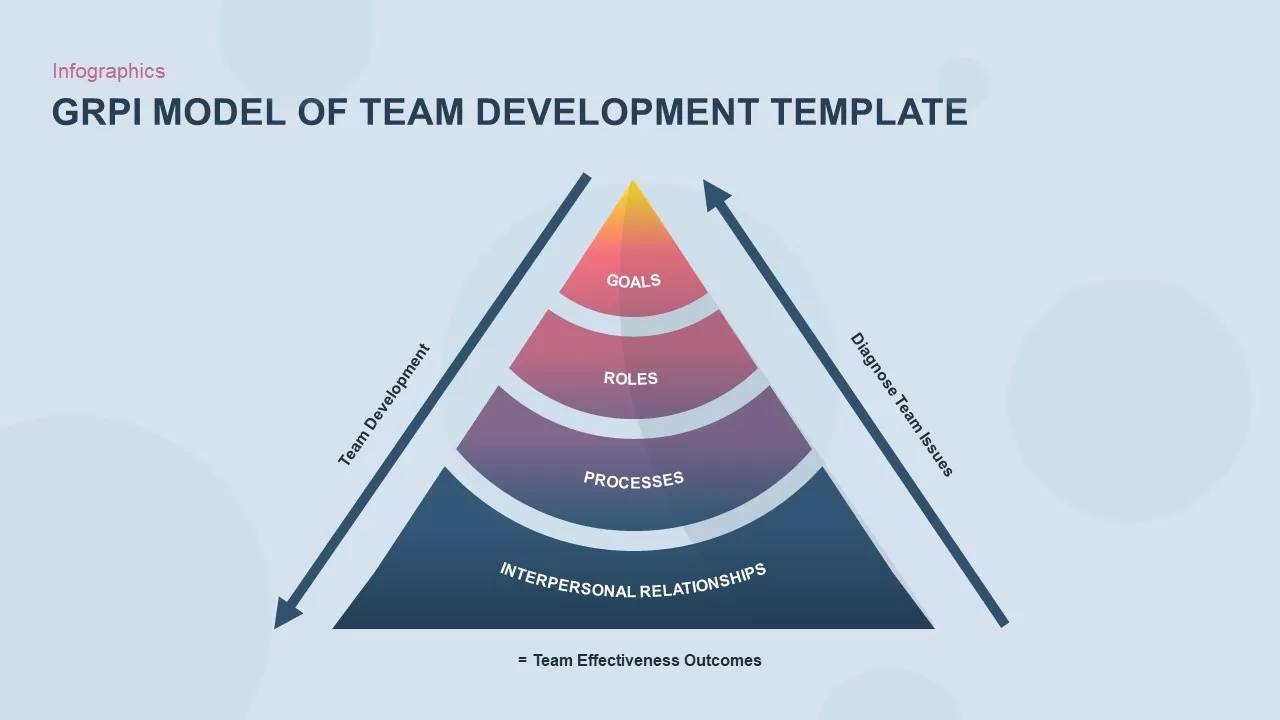
GRPI Model PowerPoint Template
Business Models
Premium
-
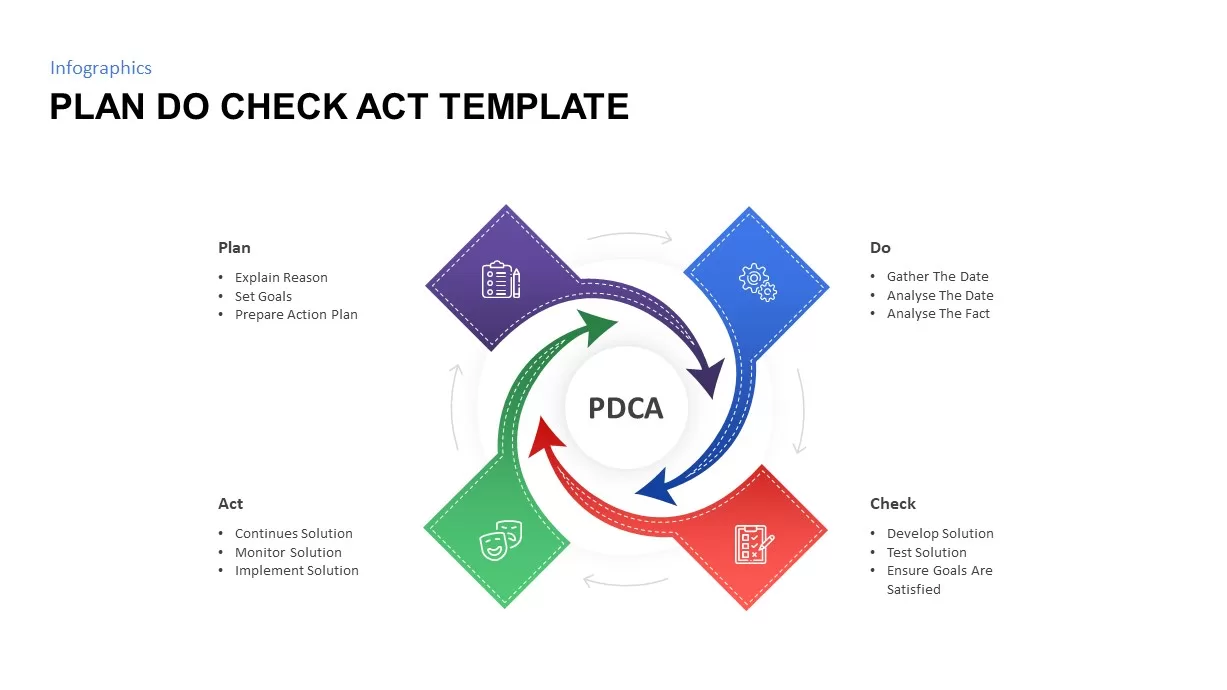
Plan Do Check Act PowerPoint Template
Business Models
Premium
-
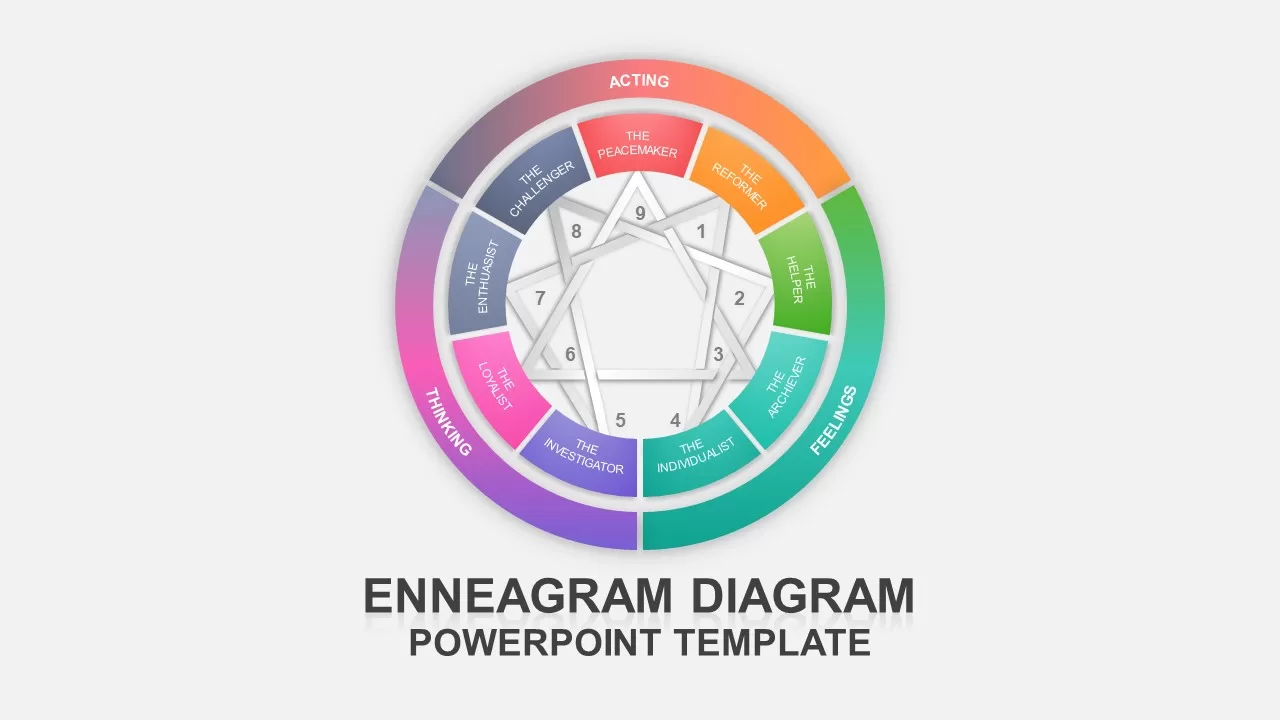
Enneagram Diagram PowerPoint Template
Circular Diagrams
Premium
-
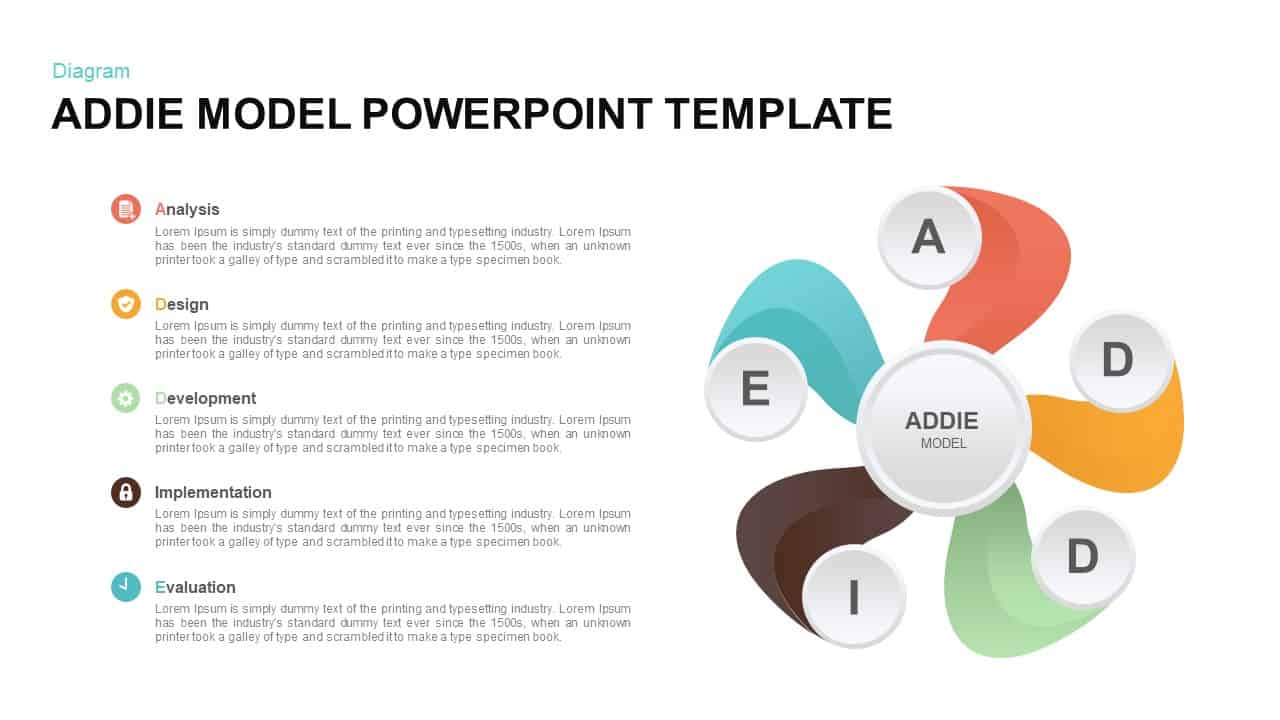
ADDIE Model PowerPoint Template
Business Models
Premium
-
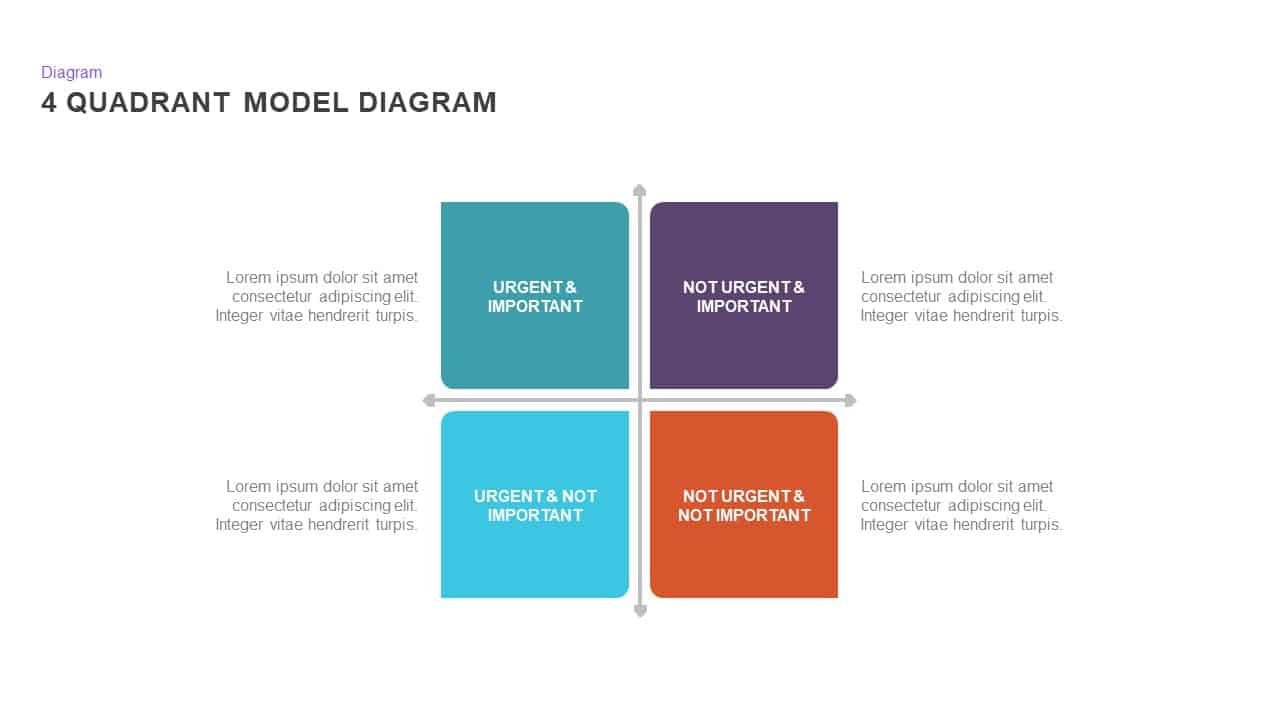
4 Quadrant PowerPoint Template
Diagrams
Premium
-
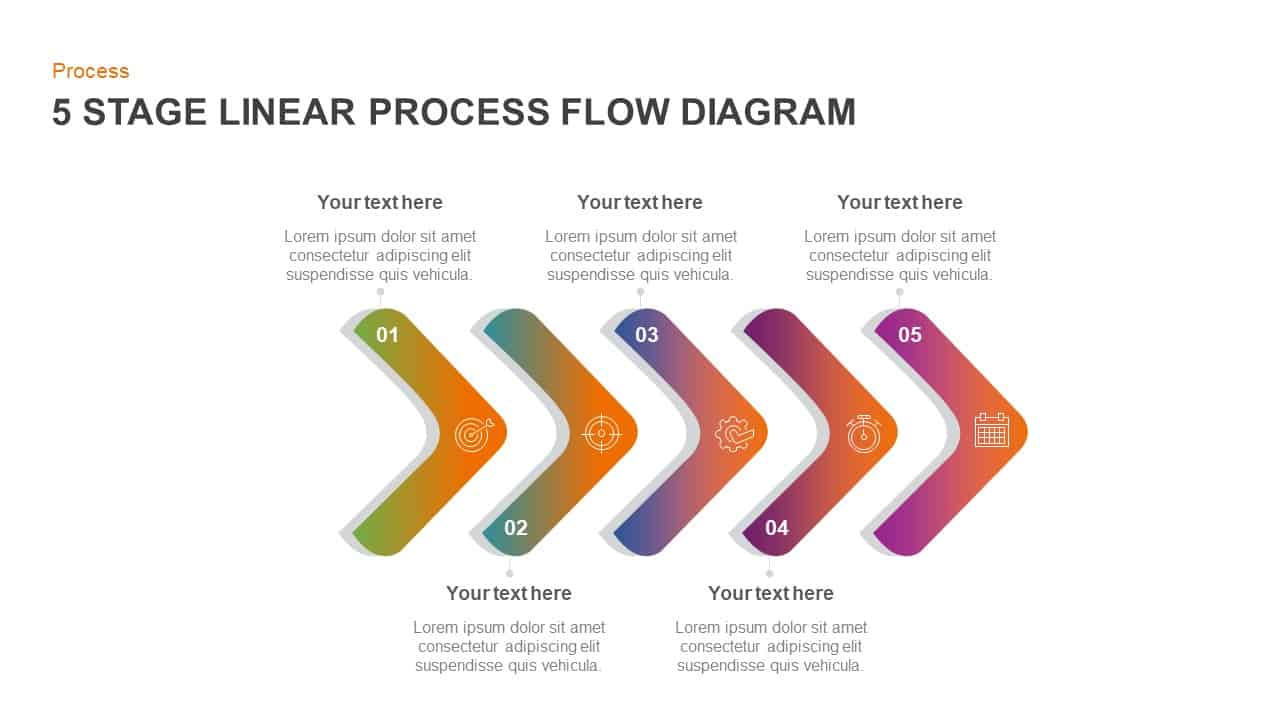
5 Stage Linear Process Flow Diagram for Business Presentation
Process Flow Diagrams
Premium
-
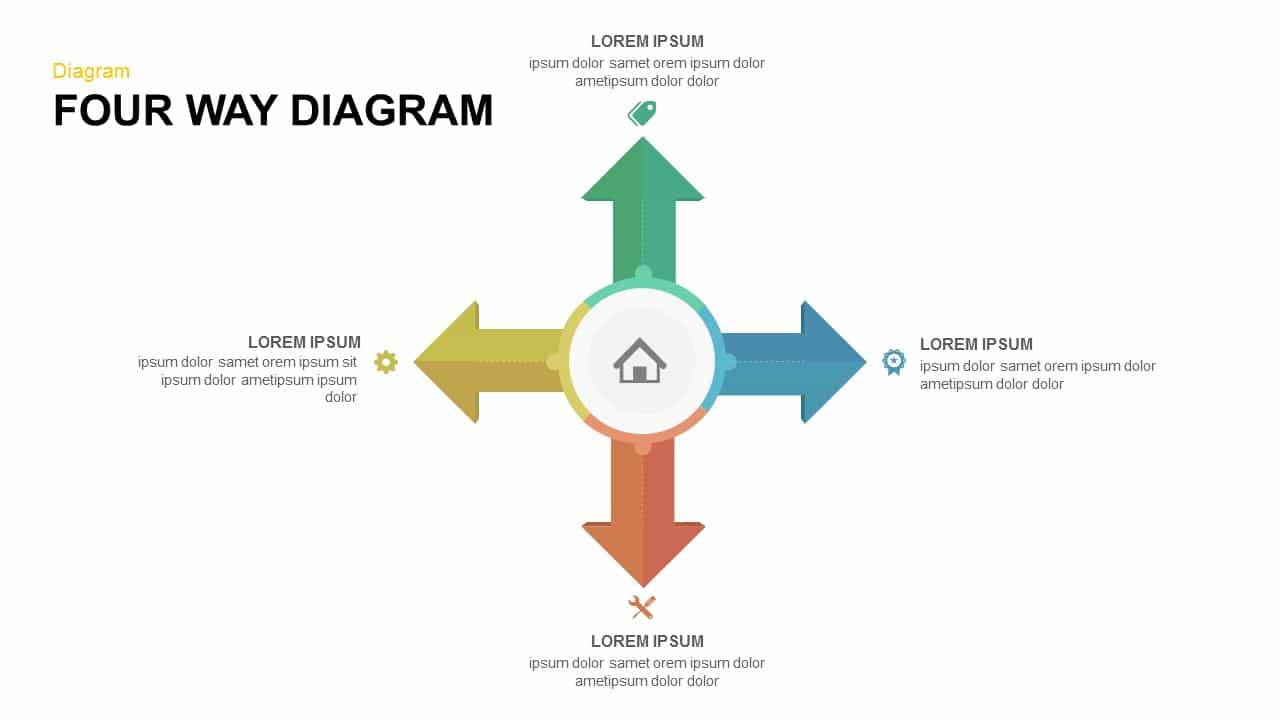
Four Way Diagram PowerPoint Template & Keynote
Diagrams
Premium
-
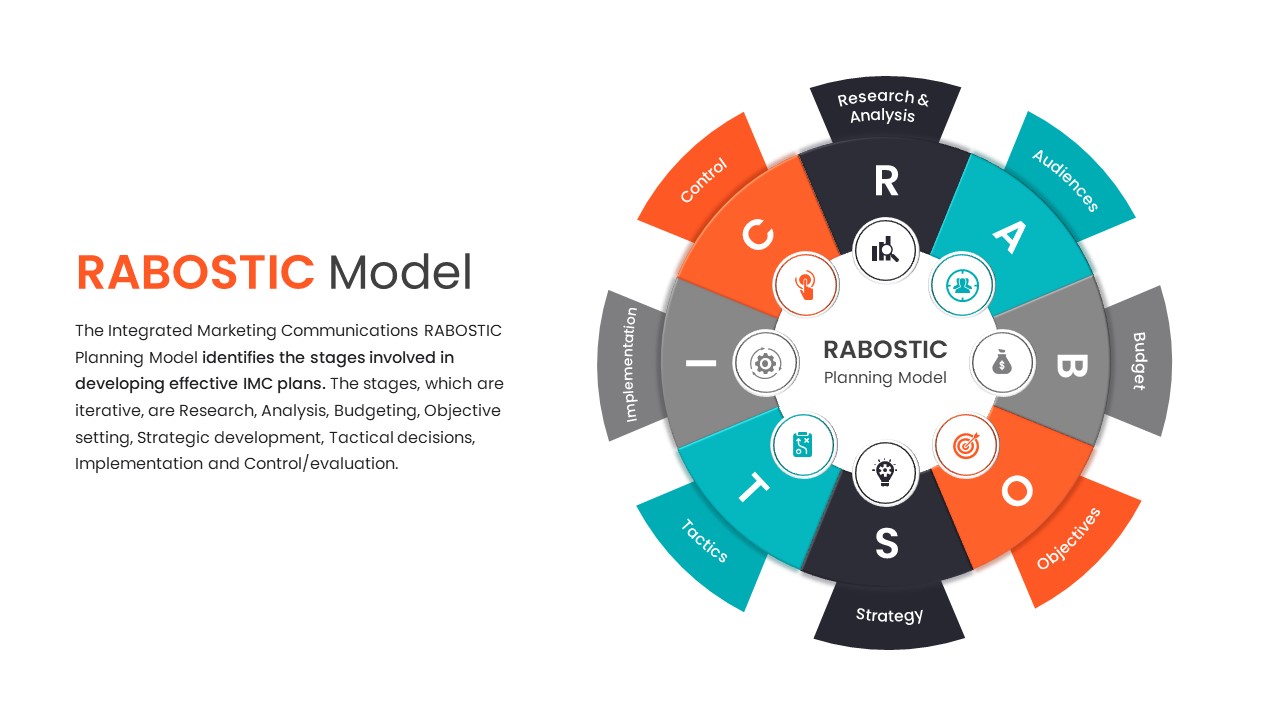
RABOSTIC Model PowerPoint Template
PowerPoint Templates
Premium