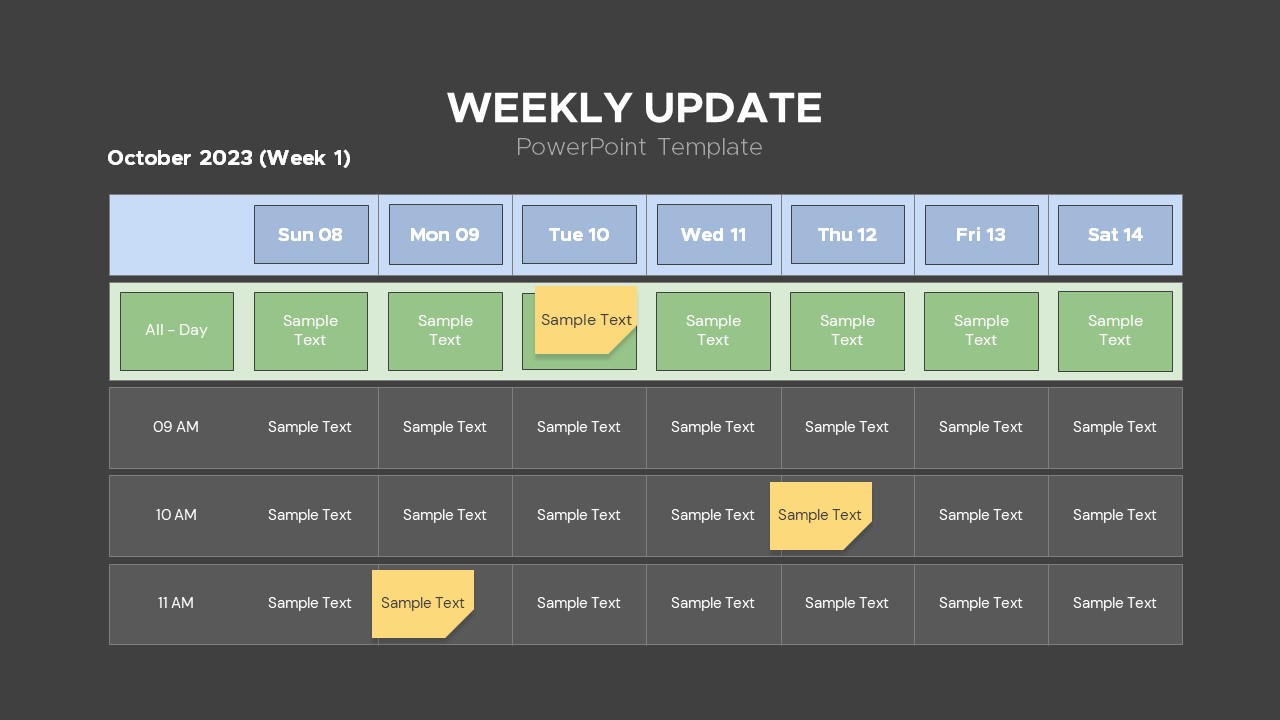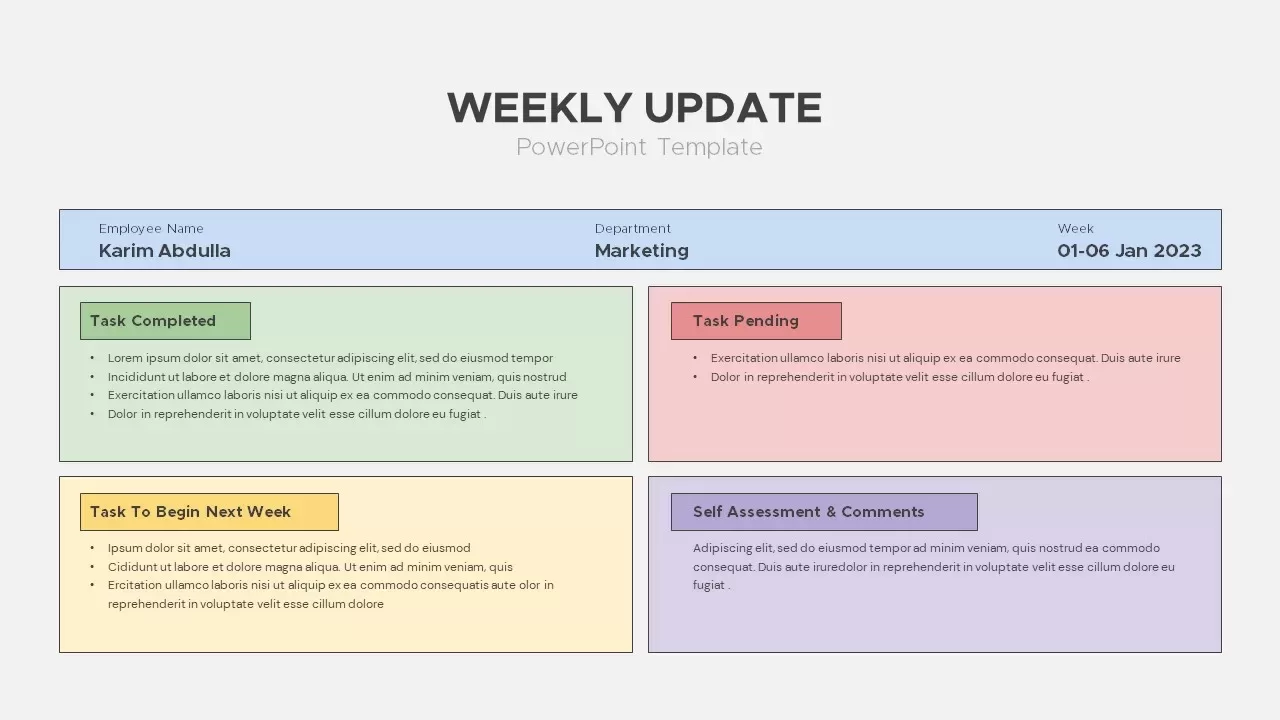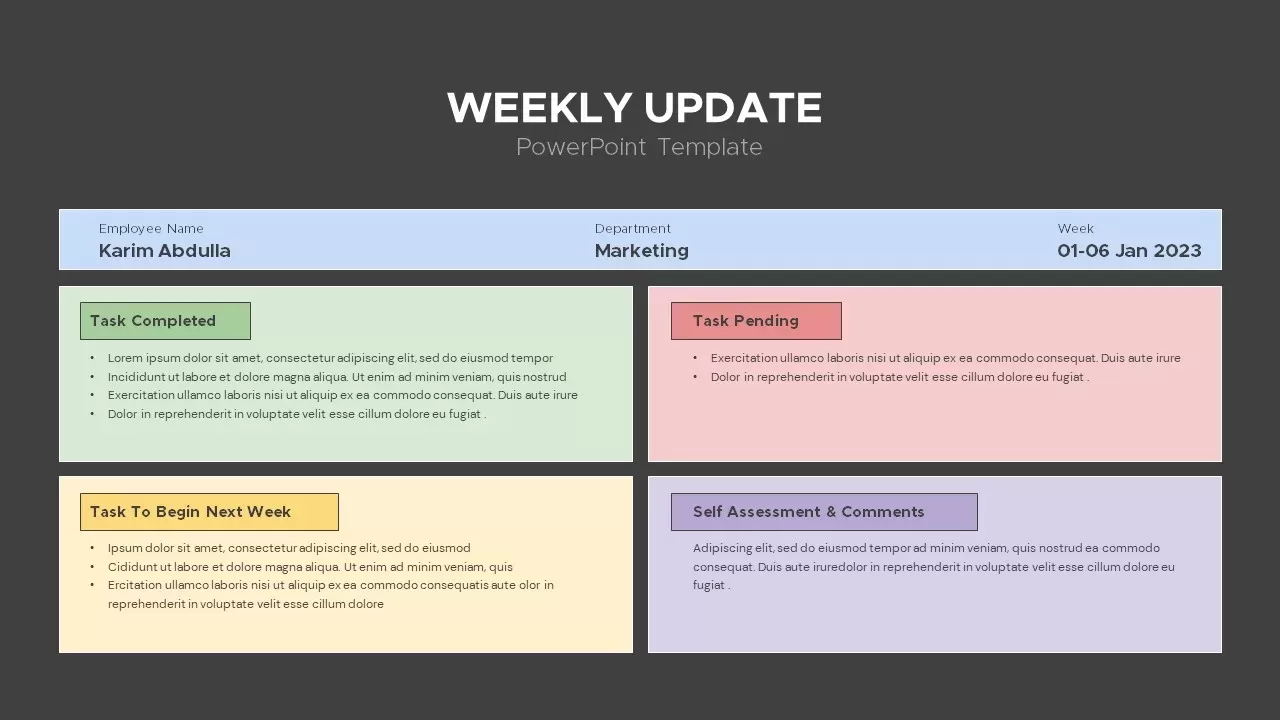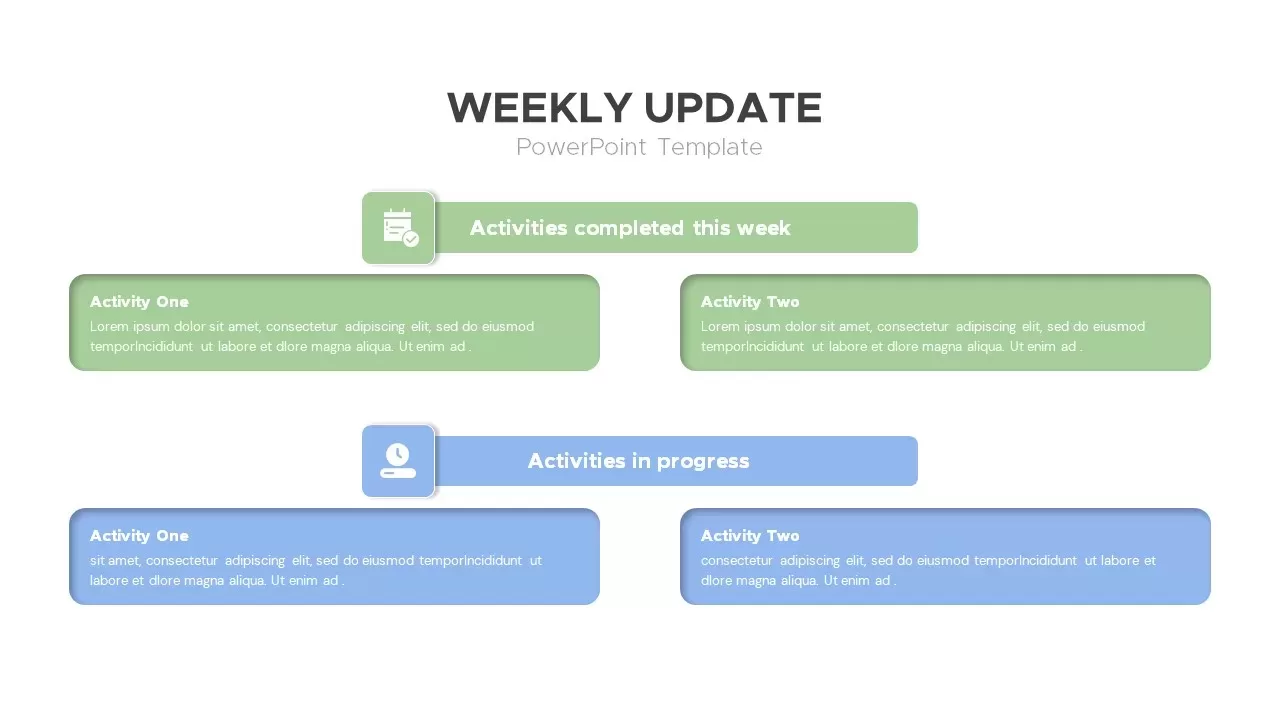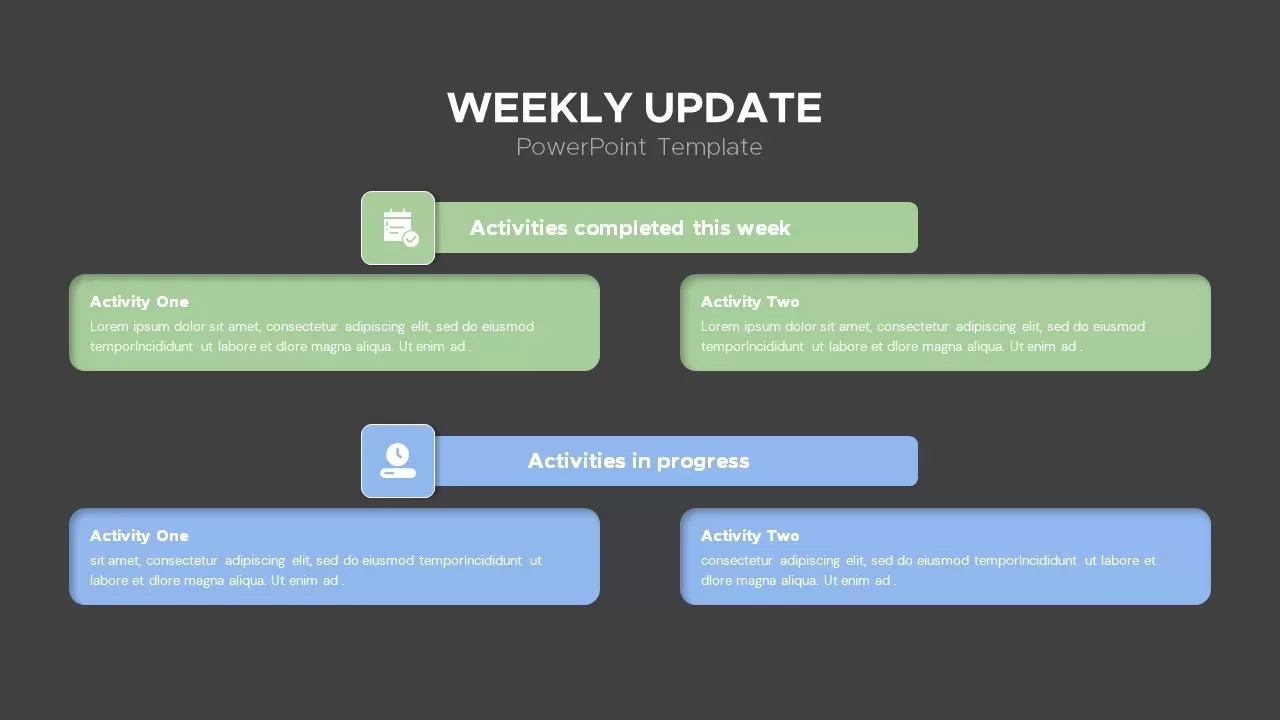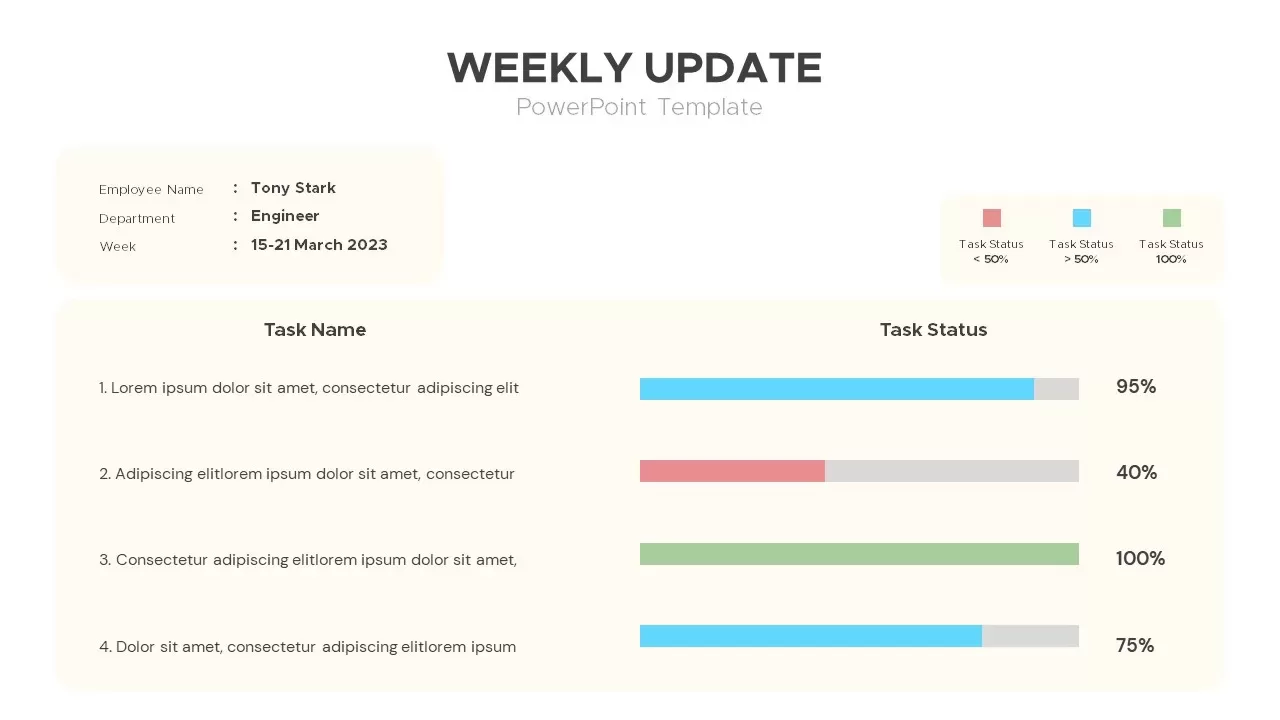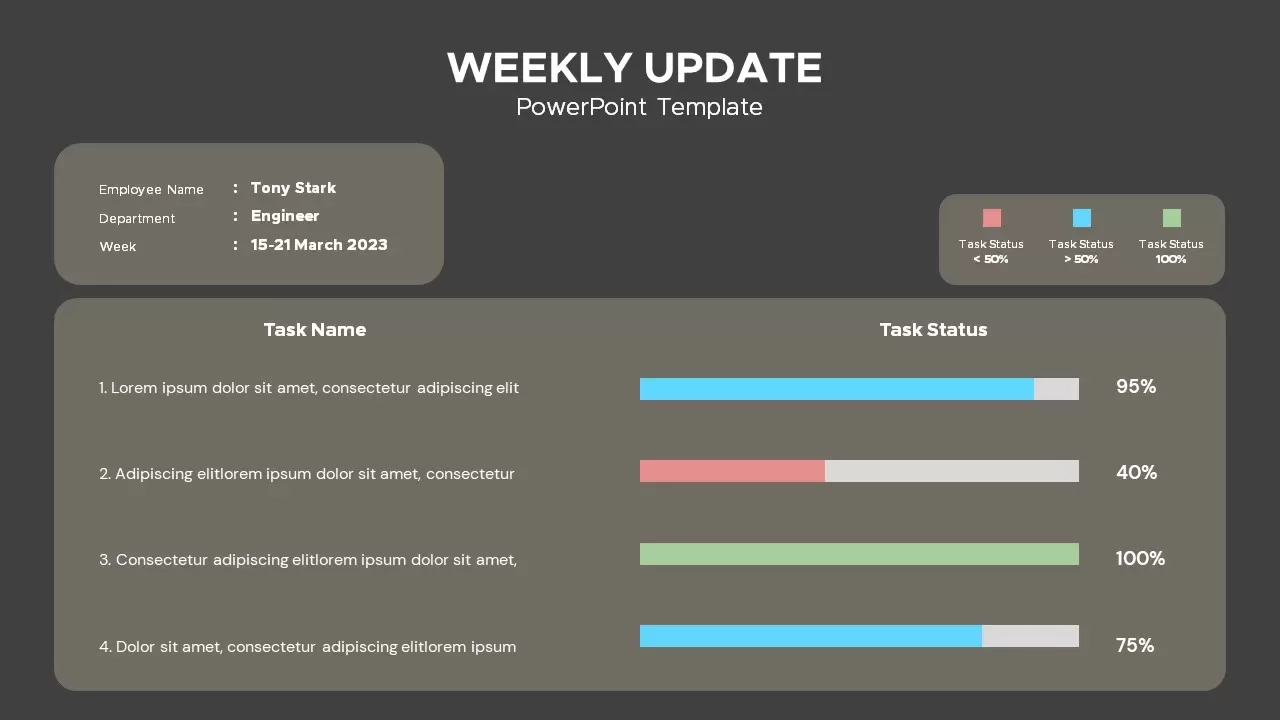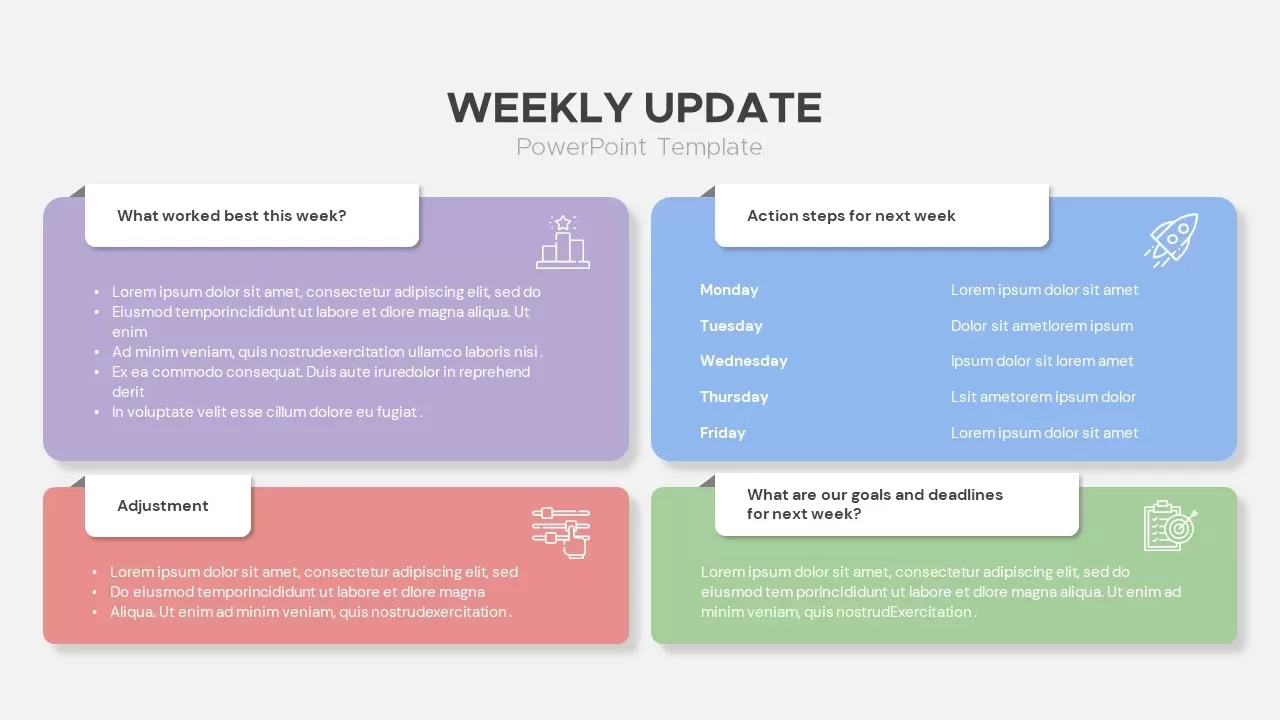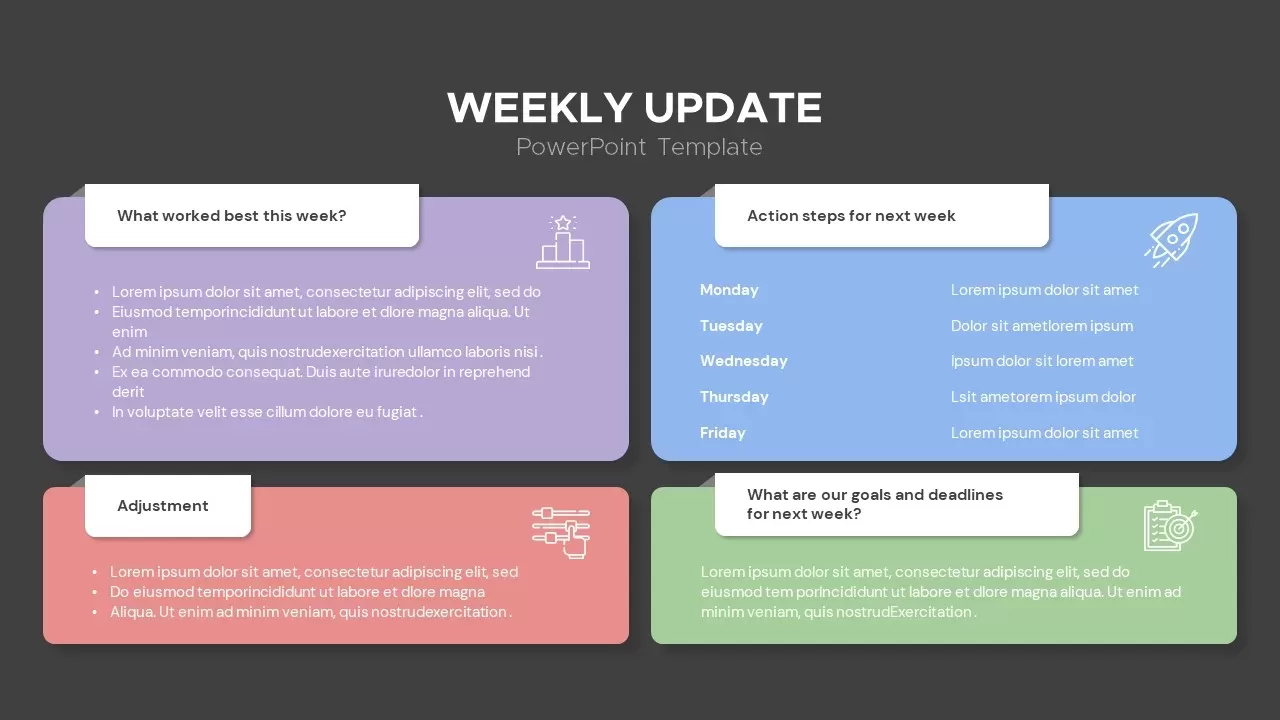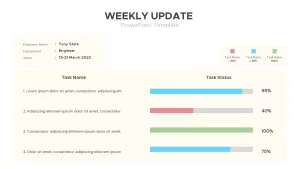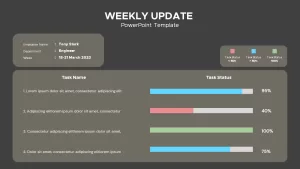Home » PowerPoint Charts » Weekly Update PowerPoint Template
Weekly Update PowerPoint Template
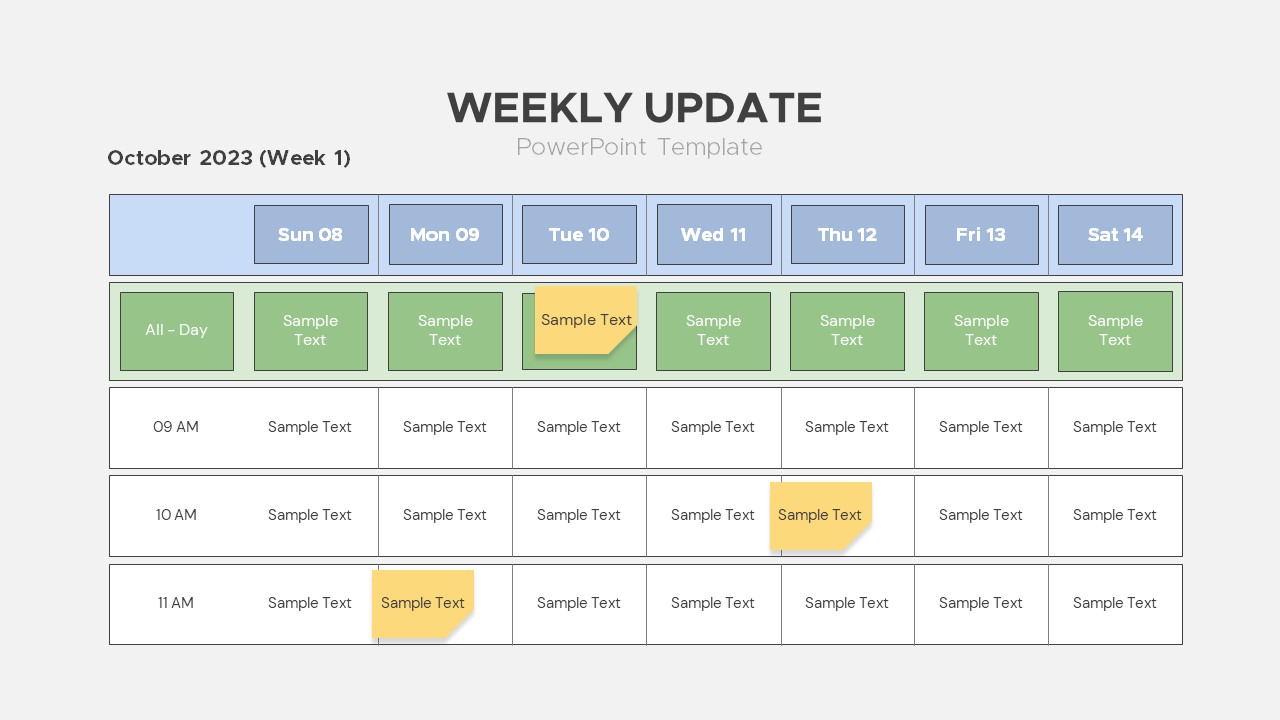
- Version
- Download 111
- File Size 0.00 KB
- File Count 1
- Create Date December 1, 2022
- Last Updated June 1, 2023
Weekly Update PowerPoint Template
The weekly update powerpoint template is a report presentation design created with table chart ppt layouts. The project team members can make weekly updates on different streams, such as marketing, sales, design, HR, etc. it is a simple proforma for detailed project reports in a summary slide. It is the document for a snapshot of your project performance and status with a graphically appealing table powerpoint chart. Besides, project managers and high-level officials can identify the work performance, strengths, and weaknesses, dedication of an employee. Similarly, project managers can identify the people who need training and improvement based on the weekly updated ppt template. The simple and flexible layout of the weekly report template enables multiple presentations that need columns and table charts.
The report powerpoint presentation is a creative template for the weekly meeting. This progress report template has many columns, rows, and table layouts. It's like a matrix chart with different sections that help display tasks completed. For example, the first matrix slide has four report presentation columns and one column about an employee who was assigned. The quadrant matrix shows the columns named task completed, tasks pending, tasks to begin next week, and self-assessment comments in a bullet list. Besides, the bar on top of the template details the employee's name, department, and date. This is the perfect model of weekly update powerpoint for project team members.
The bars and column powerpoint charts will enable perfect reporting of your weekly update. The powerpoint contains eight slides in 4 variant designs. Each design has been created to report your work status within the range of work schedules. It includes content designs such as task status, activities completed this week, activities in progress, what worked best this week, action steps for next week, and many questions related to an ideal work report. Each column and box have been colored; differently. Some have infographic metaphors, while others have grid views as legends. Download the best weekly update PowerPoint now!
Attached Files
| File |
|---|
| https://premiumdownloads.s3.amazonaws.com/SB02922-Weekly Update PowerPoint Template.zip |
Login to download this file
Add to favorites
Add to collection
-
Item ID
SB02922 -
Rating
0.0
(0 reviews)
Tags
Related Templates
-
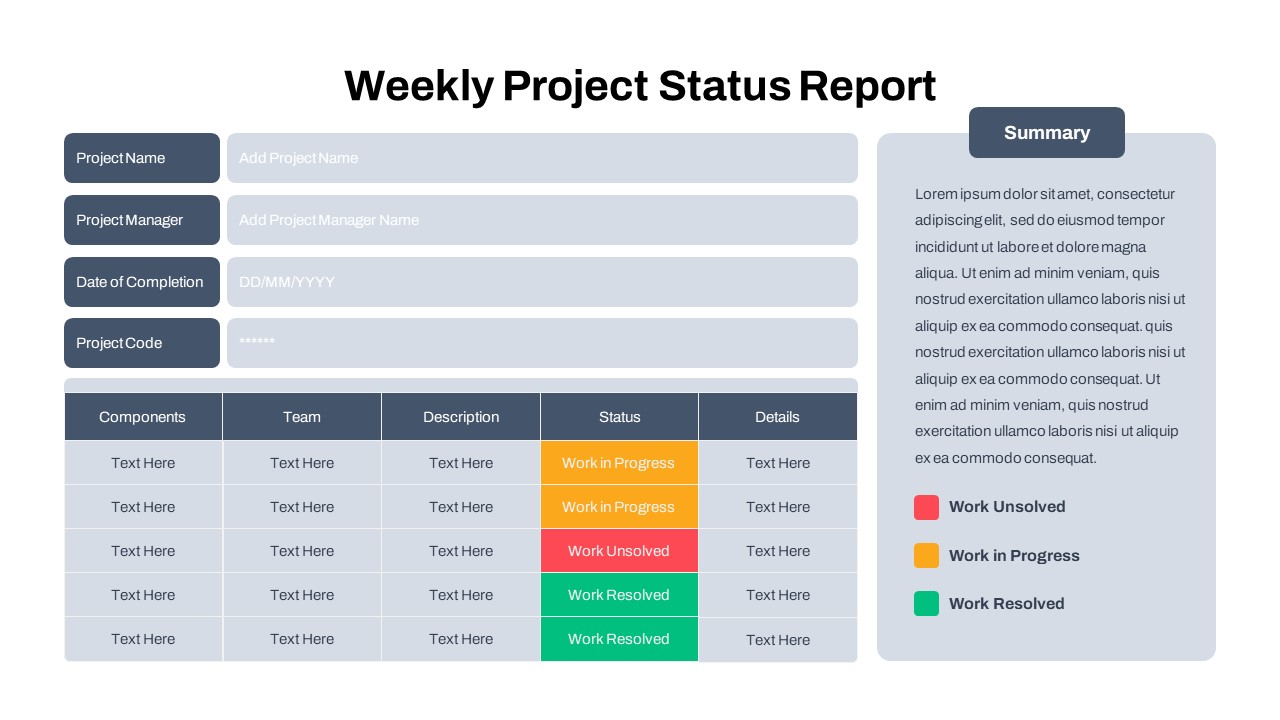
Free Weekly Status Report PowerPoint Template
PowerPoint Templates
Free
-
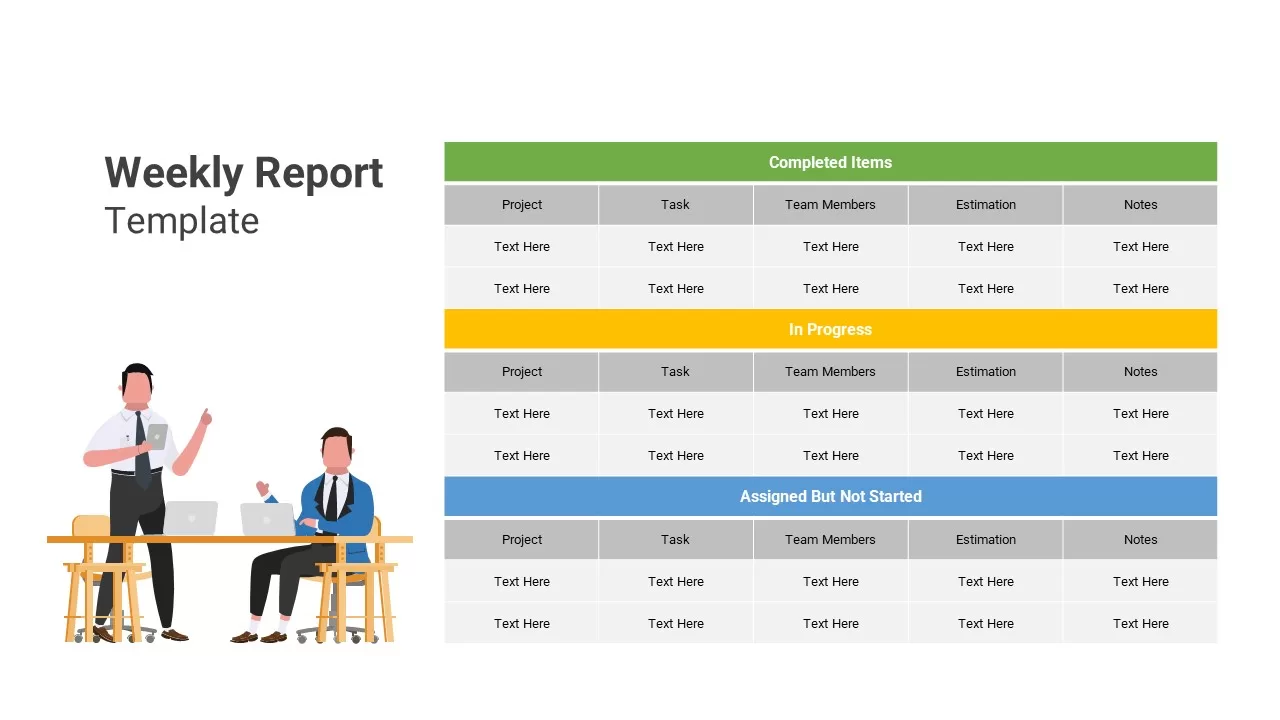
Weekly Report Template
PowerPoint Charts
Premium
-

Free Teacher’s Week Plan PowerPoint Template
PowerPoint Templates
Free
-
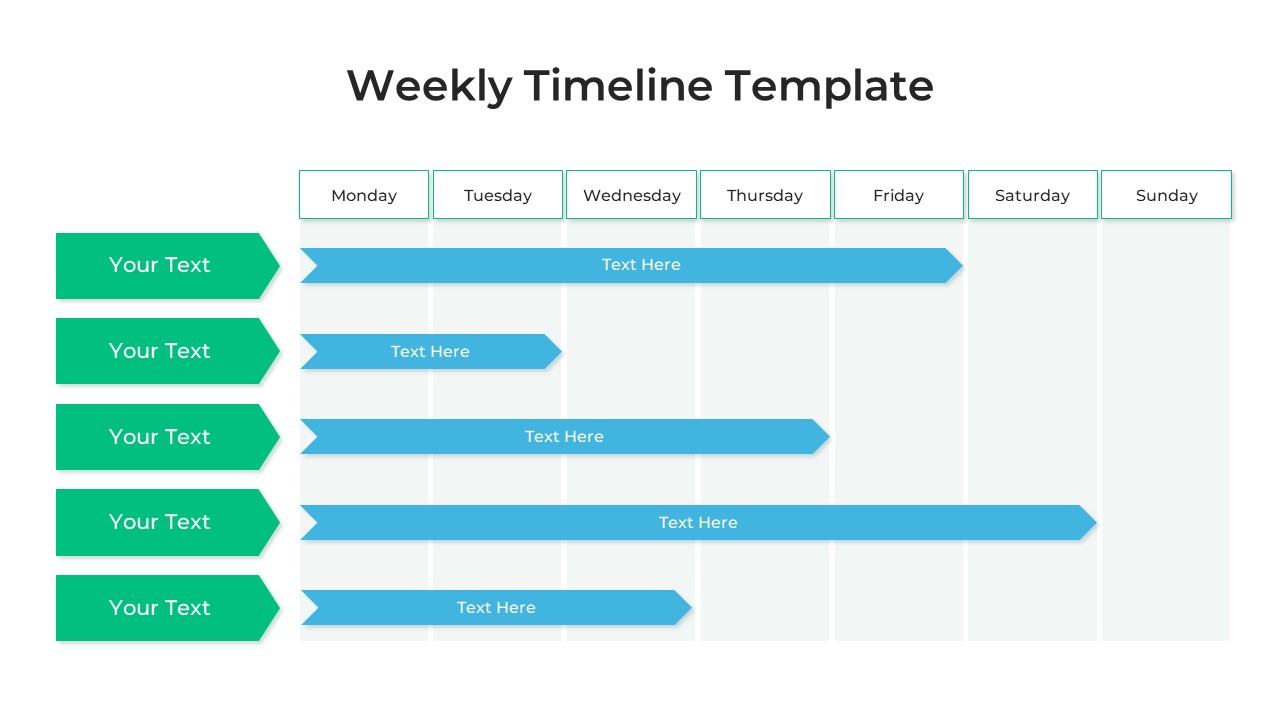
Weekly Timeline PowerPoint Template
Timeline PowerPoint Template
Premium
-
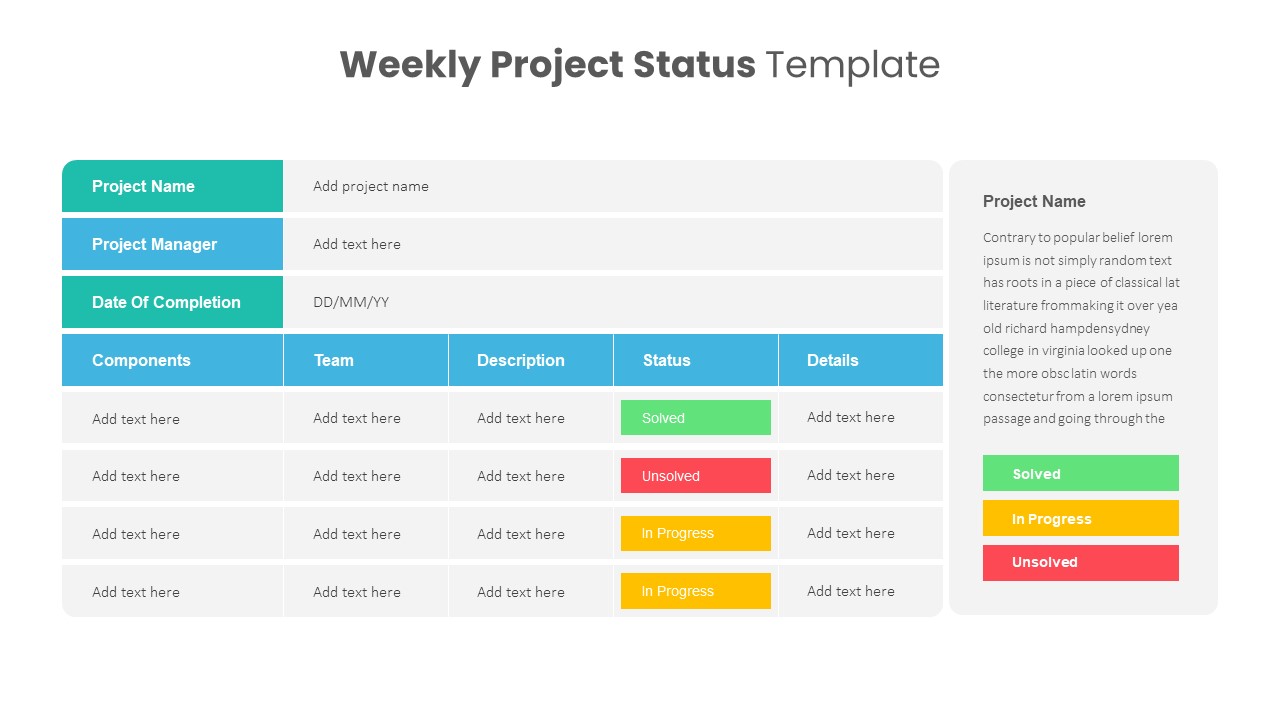
Weekly Project Status Template
PowerPoint Templates
Premium
-

Free PowerPoint Gantt Chart Template
PowerPoint Charts
Free
-
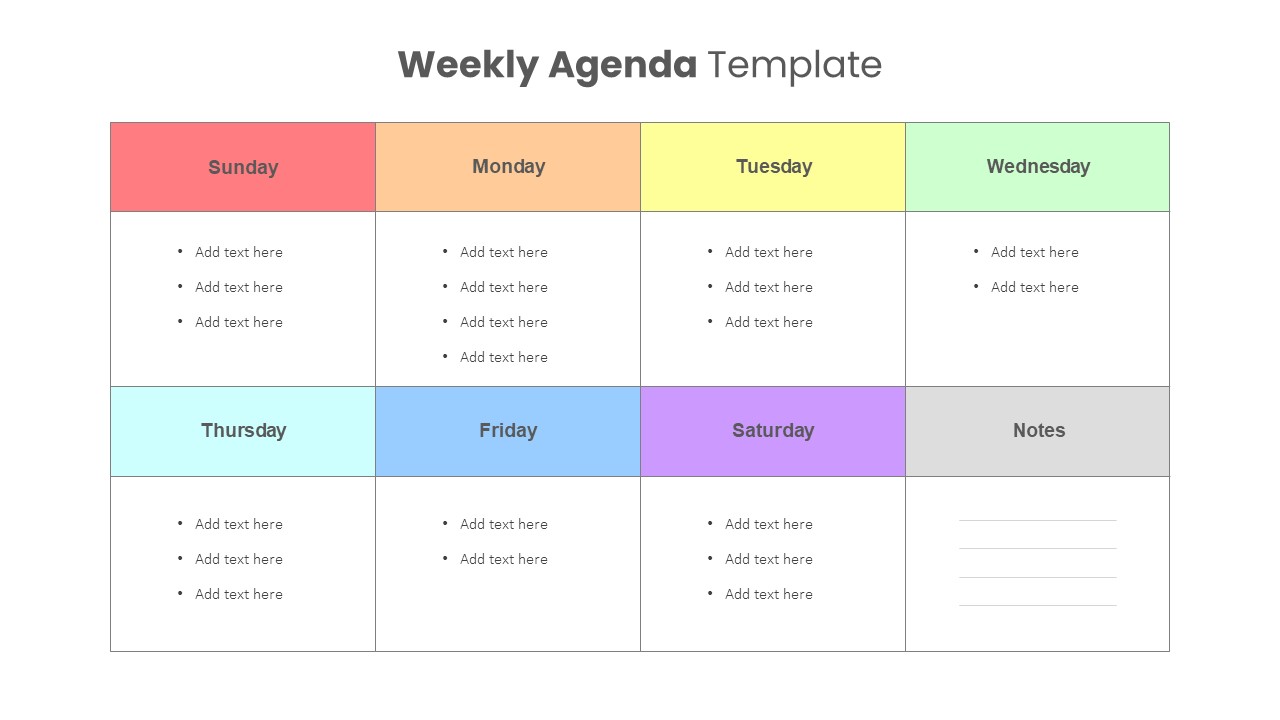
Weekly Agenda PowerPoint Template
PowerPoint Templates
Premium
-

Project Status Report PowerPoint Template Free
PowerPoint Templates
Free
-
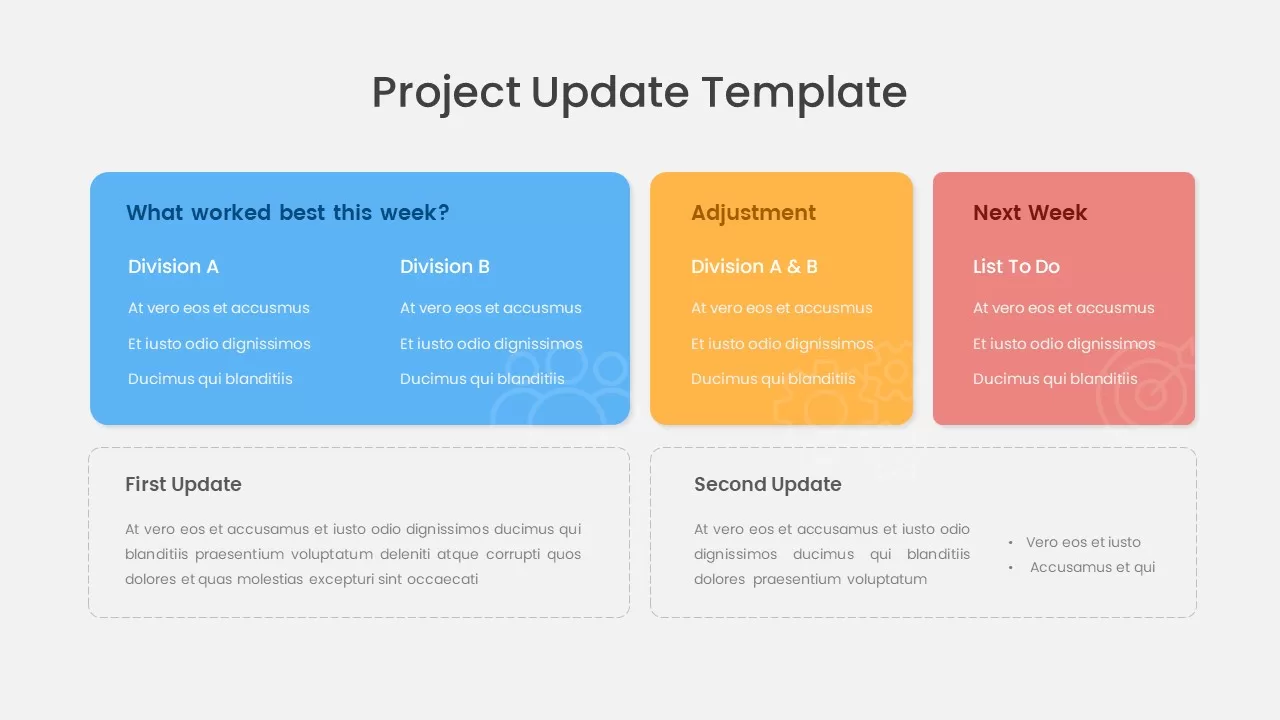
Project Update Slide Template
Text and Table
Premium
-
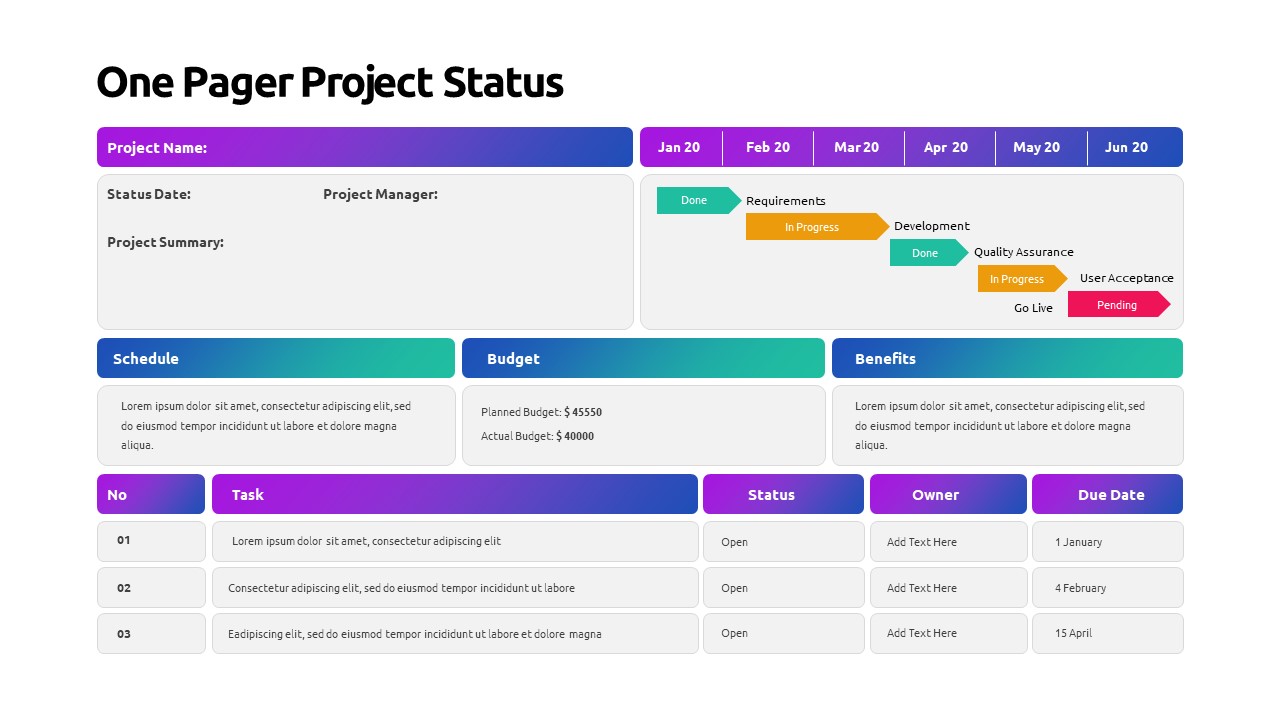
One Pager Project Status PowerPoint Template
PowerPoint Templates
Premium
-
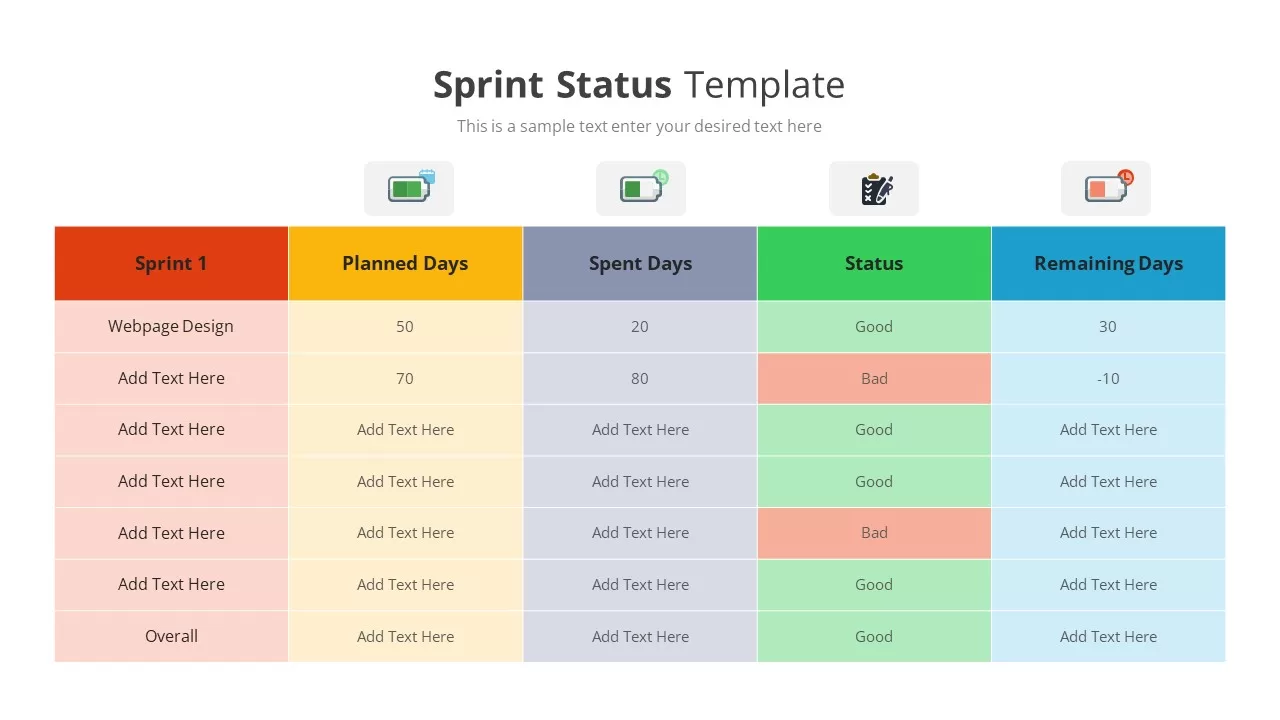
Sprint Status Template
Text and Table
Premium
-
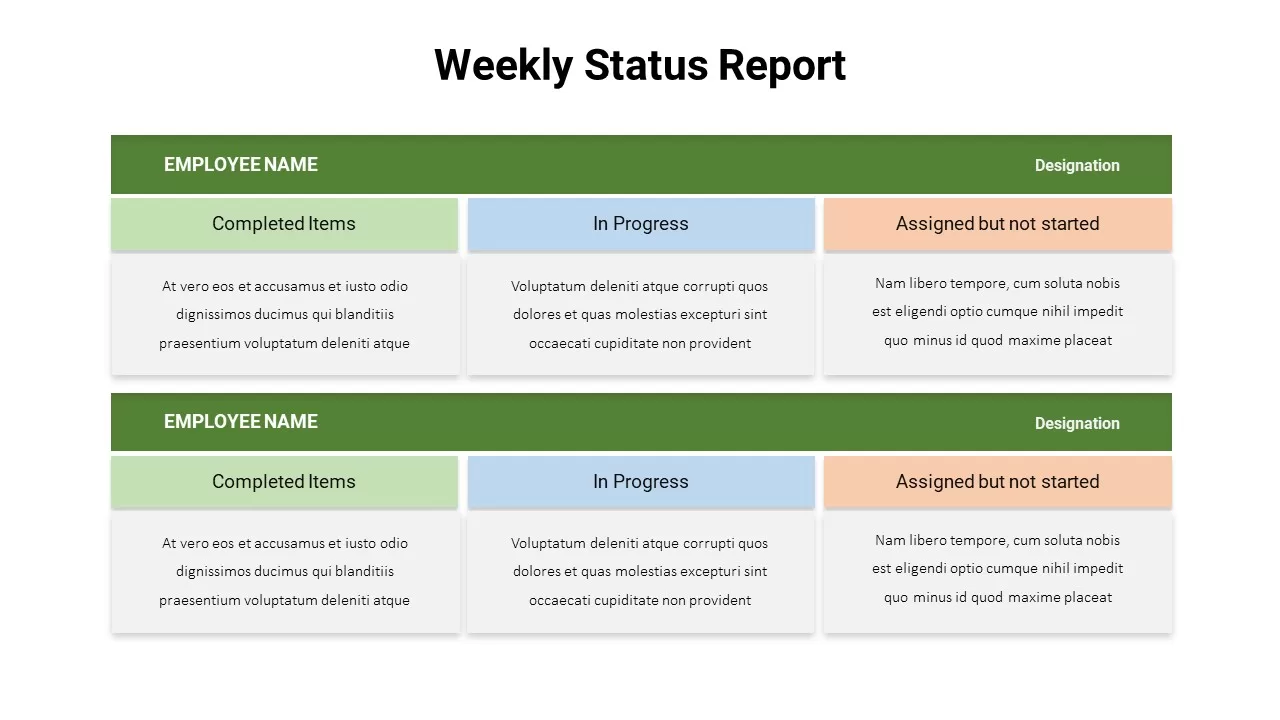
Weekly Status Report
PowerPoint Templates
Premium
-

Weekly Planner PowerPoint Template
Agenda
Premium
-
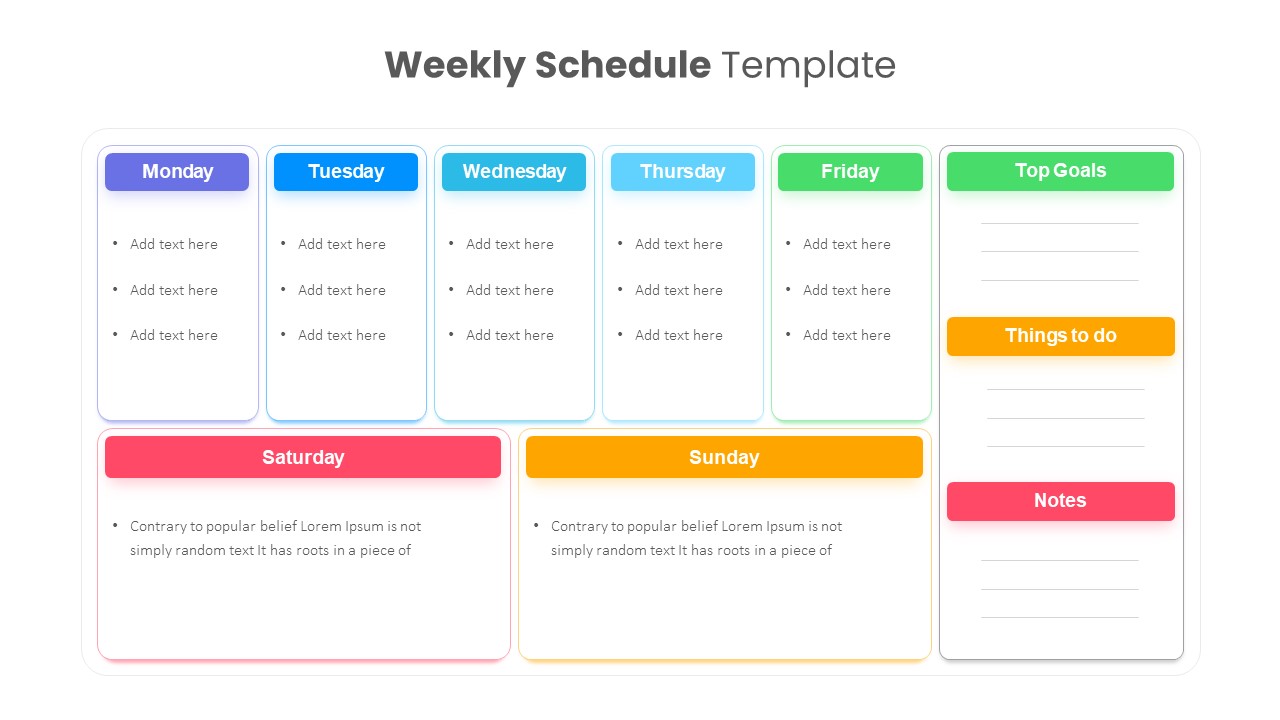
Weekly Schedule PowerPoint Template
PowerPoint Templates
Premium
-
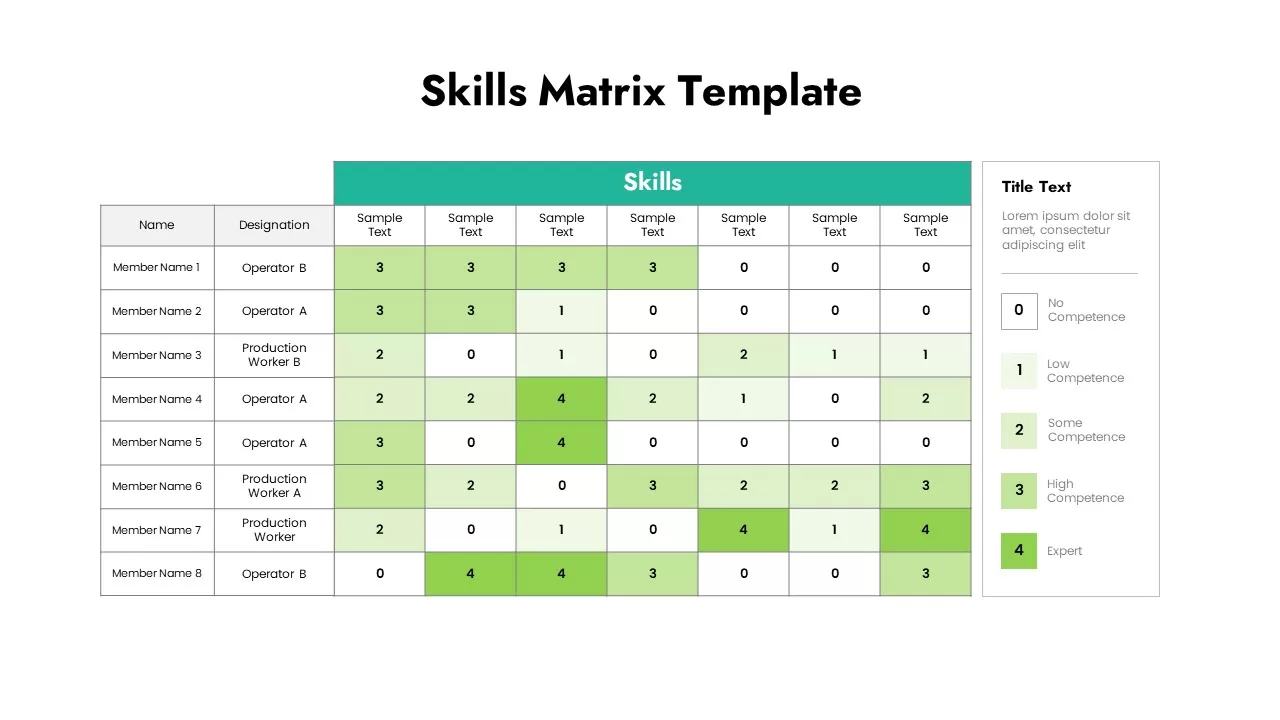
Skills Matrix Template
Text and Table
Premium
-
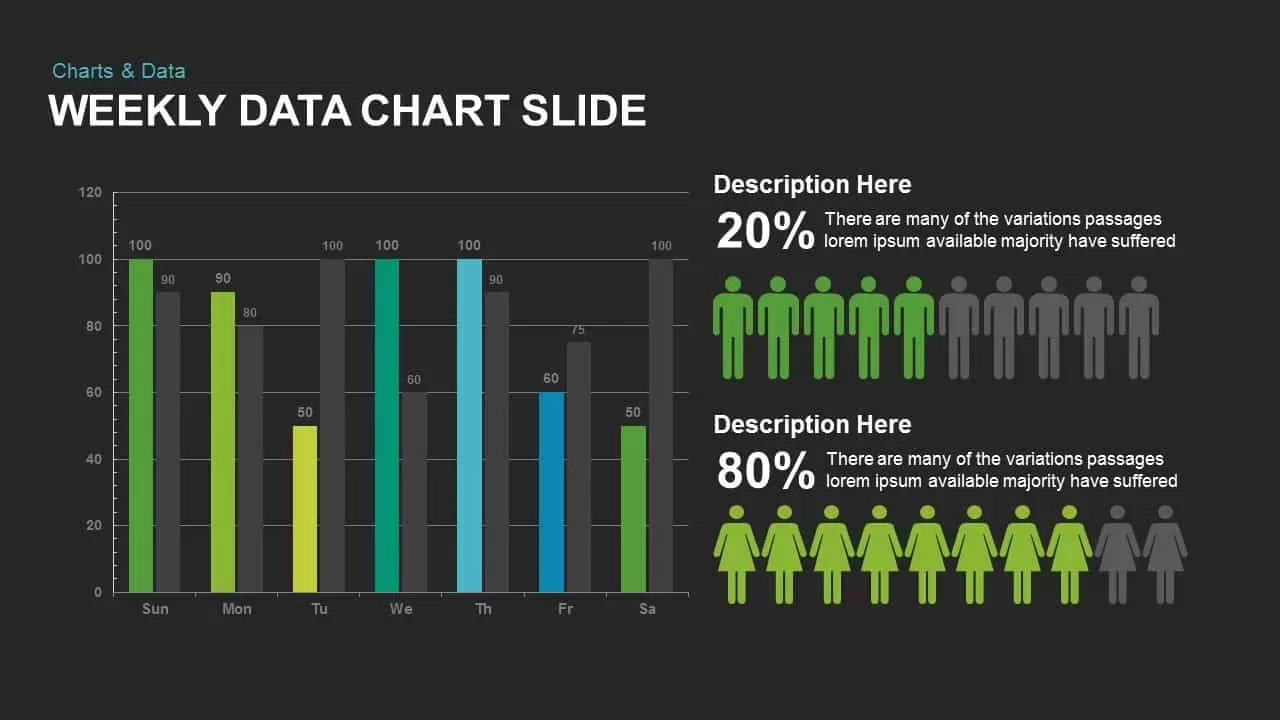
Weekly Data Charts PowerPoint Presentation Template and Keynote Slide
Infographic
Premium
-
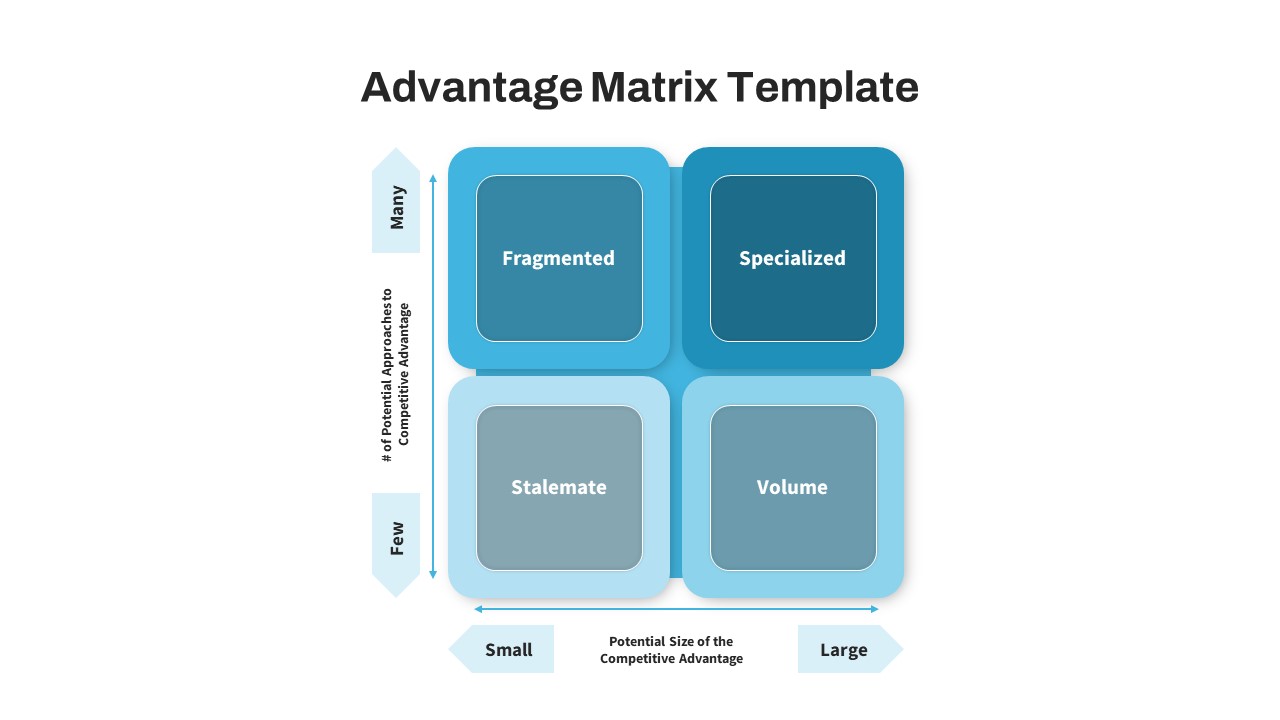
Advantage Matrix PowerPoint Template
PowerPoint Business Templates
Premium
-

Weekly Planner Presentation Template
Infographic
Premium
-

Project Roadmap PowerPoint Template
PowerPoint Templates
Premium
-

Annual Report PPT Template
Business Models
Premium
-
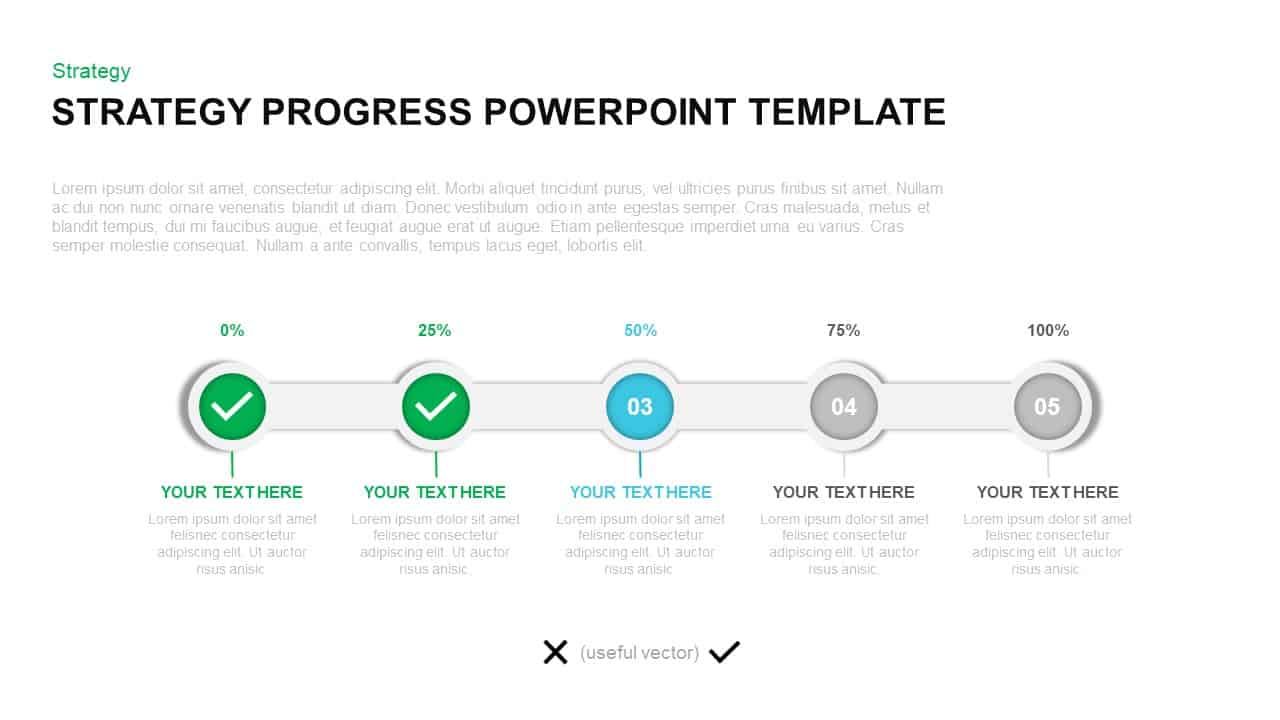
Strategy Progress Report Template for PowerPoint & Keynote
PowerPoint Templates
Premium
-
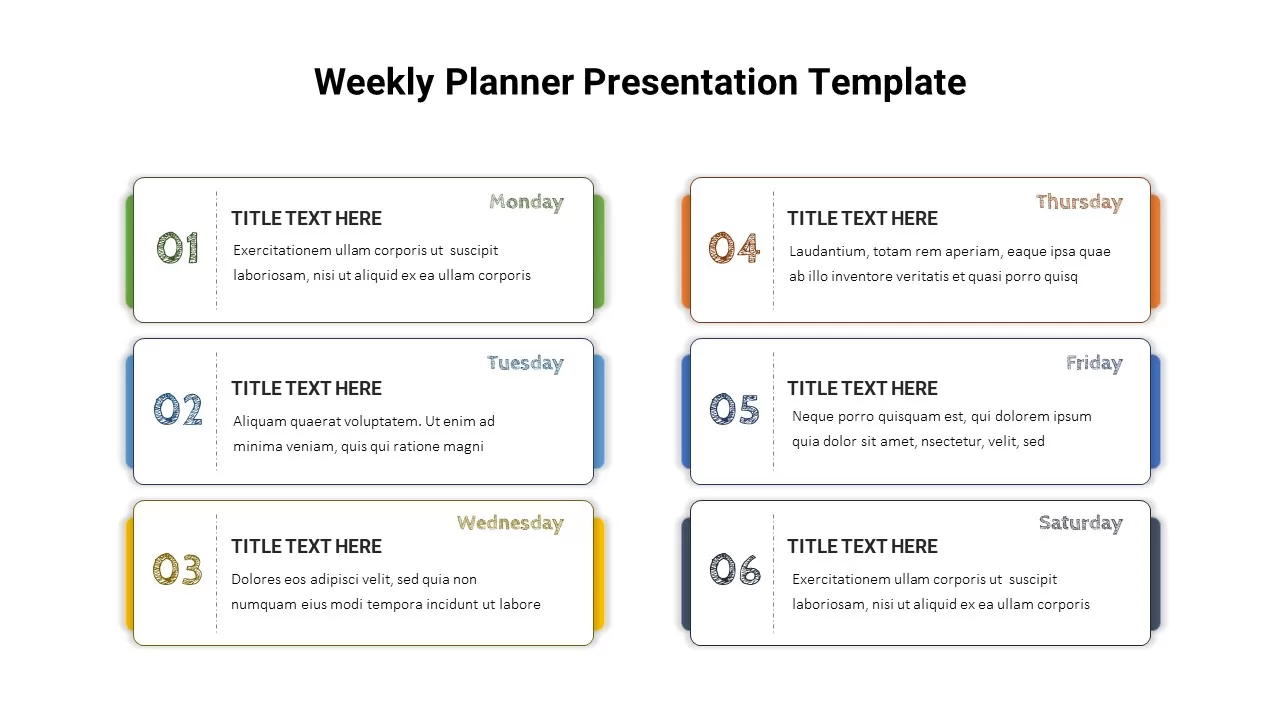
Weekly Planner Template
PowerPoint Templates
Premium
-

Stakeholder Register PowerPoint Template
PowerPoint Templates
Premium
-

Project Management Presentation Template
PowerPoint Business Templates
Premium
-
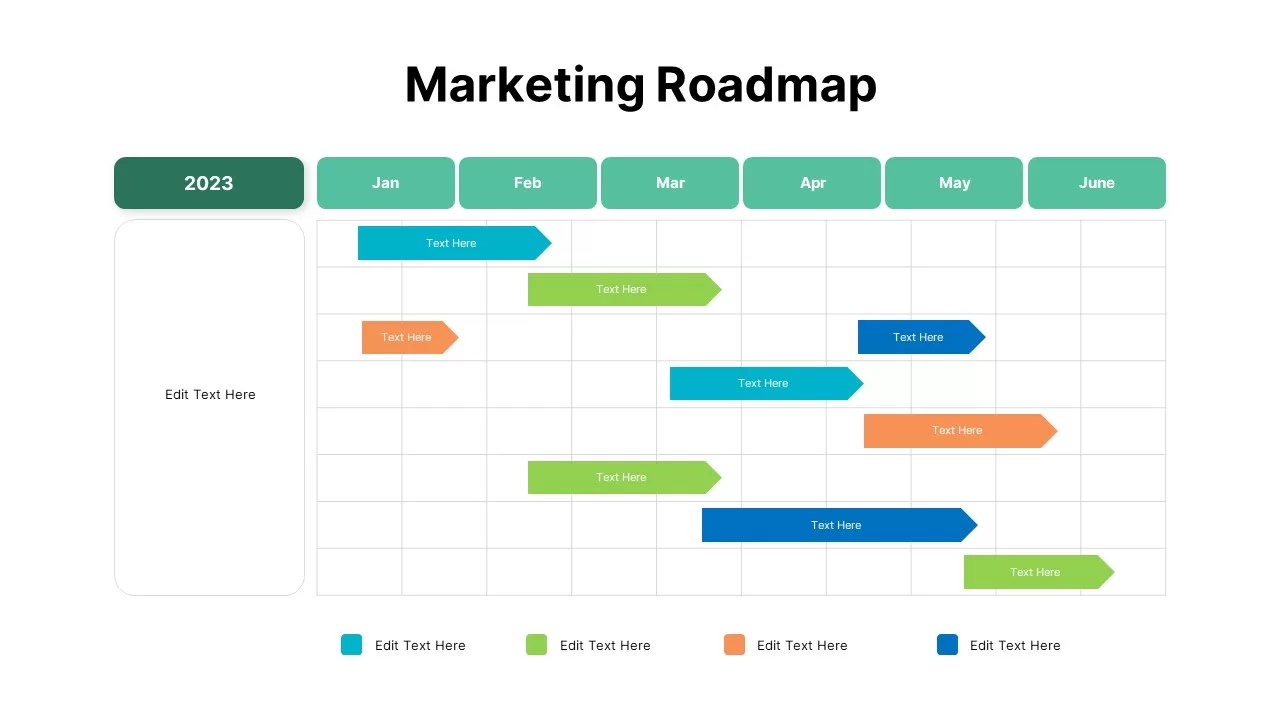
Marketing Roadmap Template
PowerPoint Charts
Premium
-
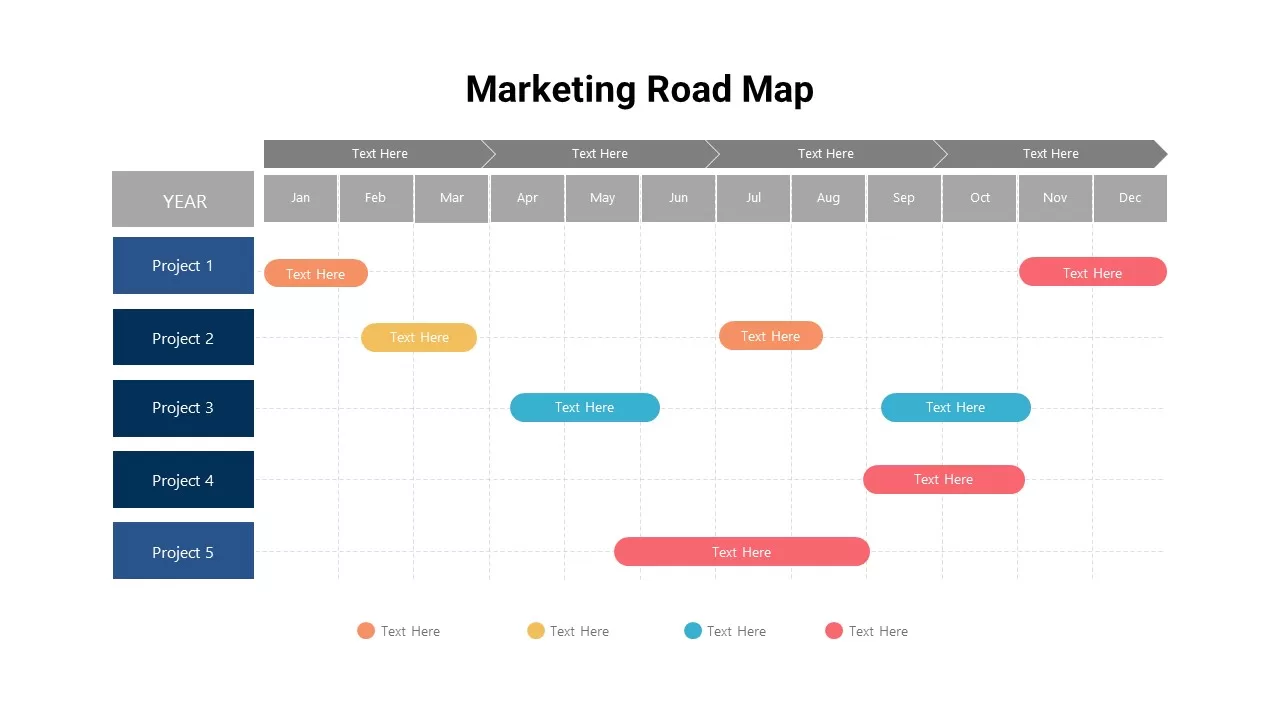
Marketing Roadmap Template
PowerPoint Templates
Premium
-

Project Management Dashboard PowerPoint Template and Keynote Template
PowerPoint Templates
Premium
-
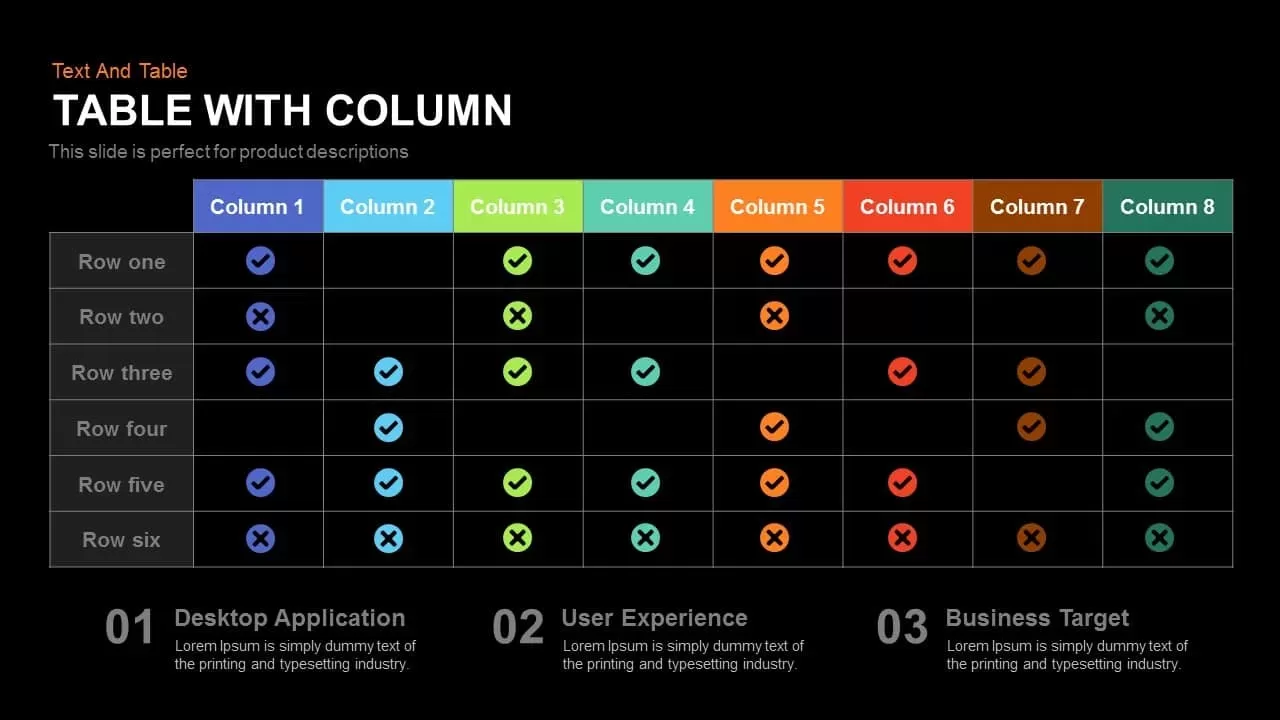
Table with Column PowerPoint Template and Keynote Slide
Keynote Templates
Premium
-
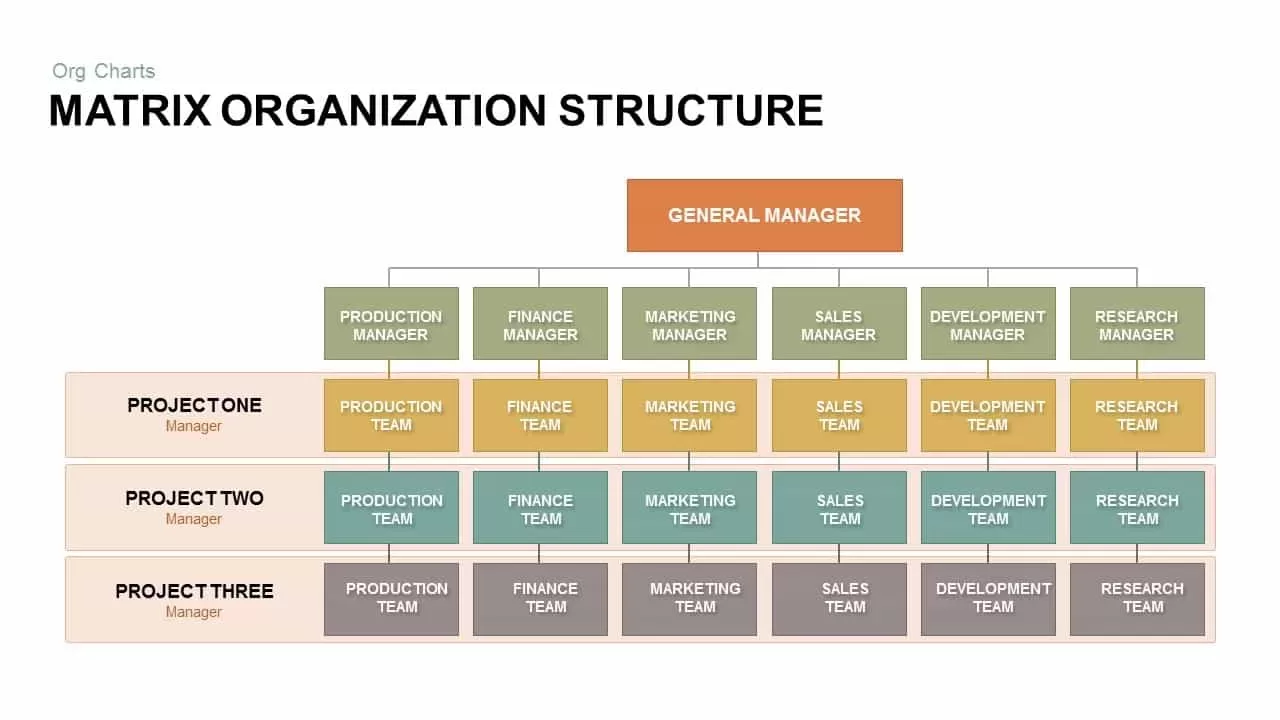
Matrix Organizational Structure PowerPoint Template & Keynote
Org Charts
Premium
-

Risk Register Template
PowerPoint Templates
Premium
-
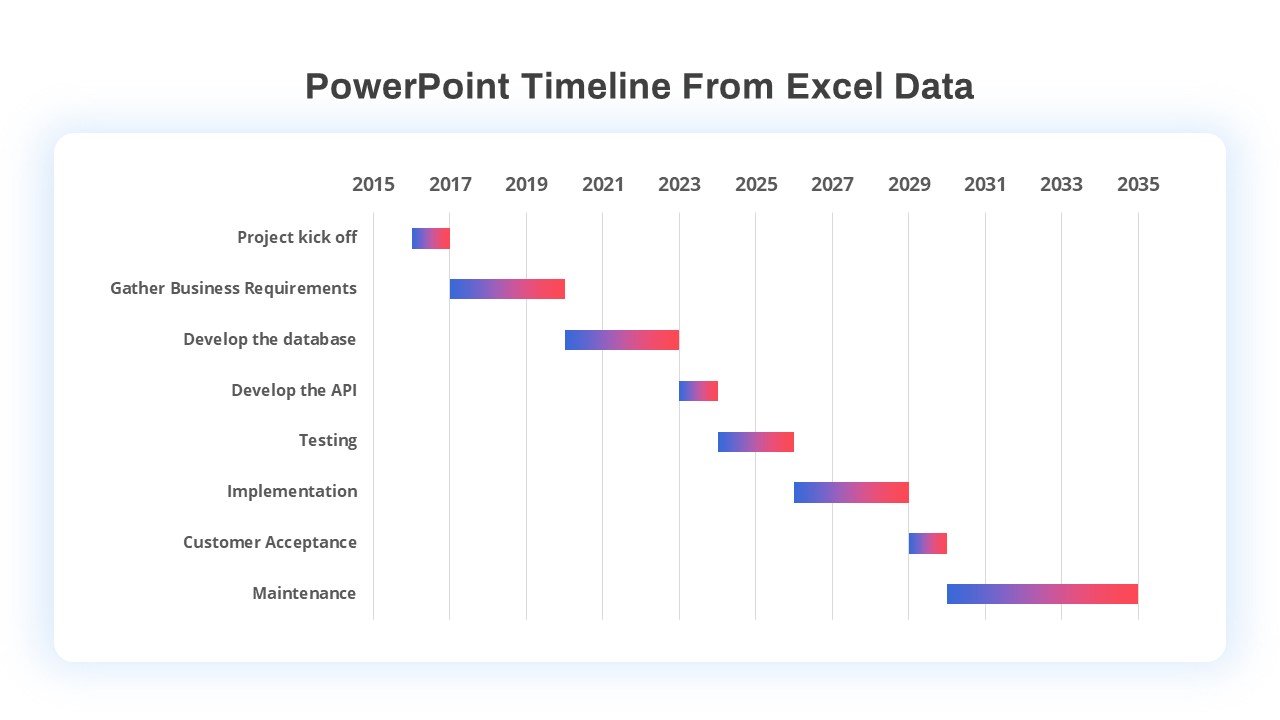
PowerPoint Timeline Template From Excel Data
Timeline PowerPoint Template
Premium
-
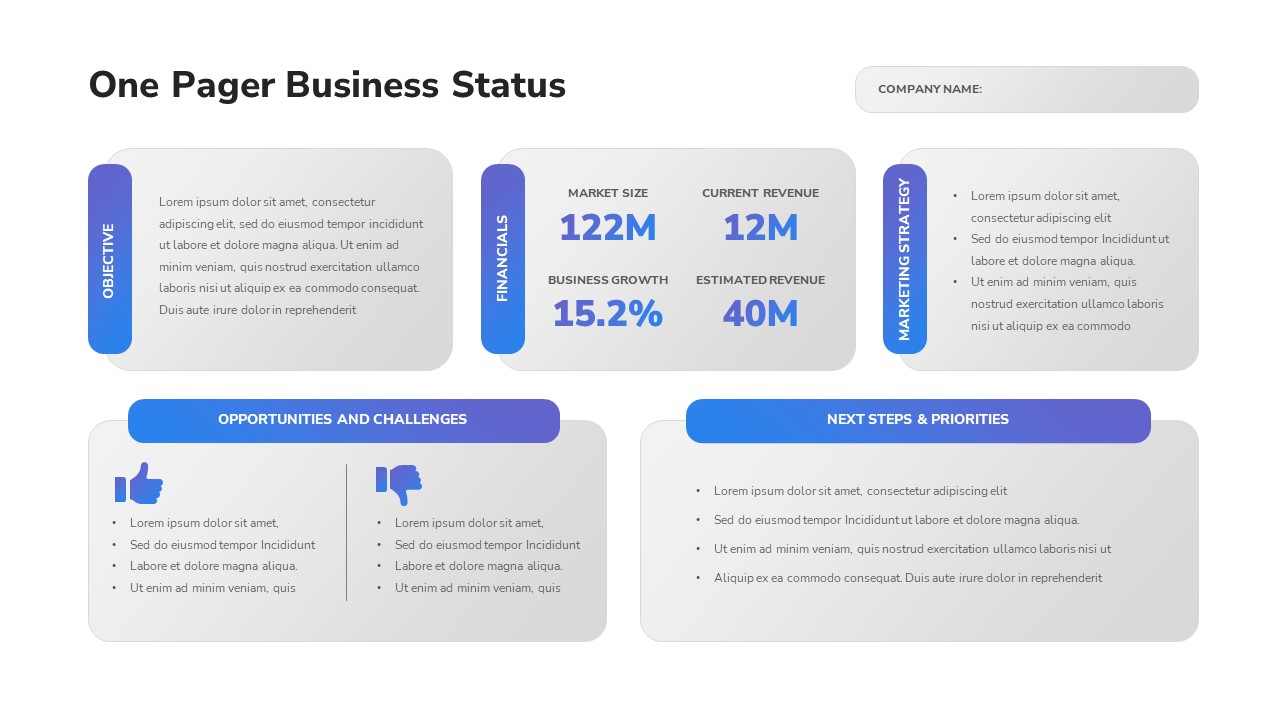
One Pager Business Status PowerPoint Template
Infographic
Premium
-
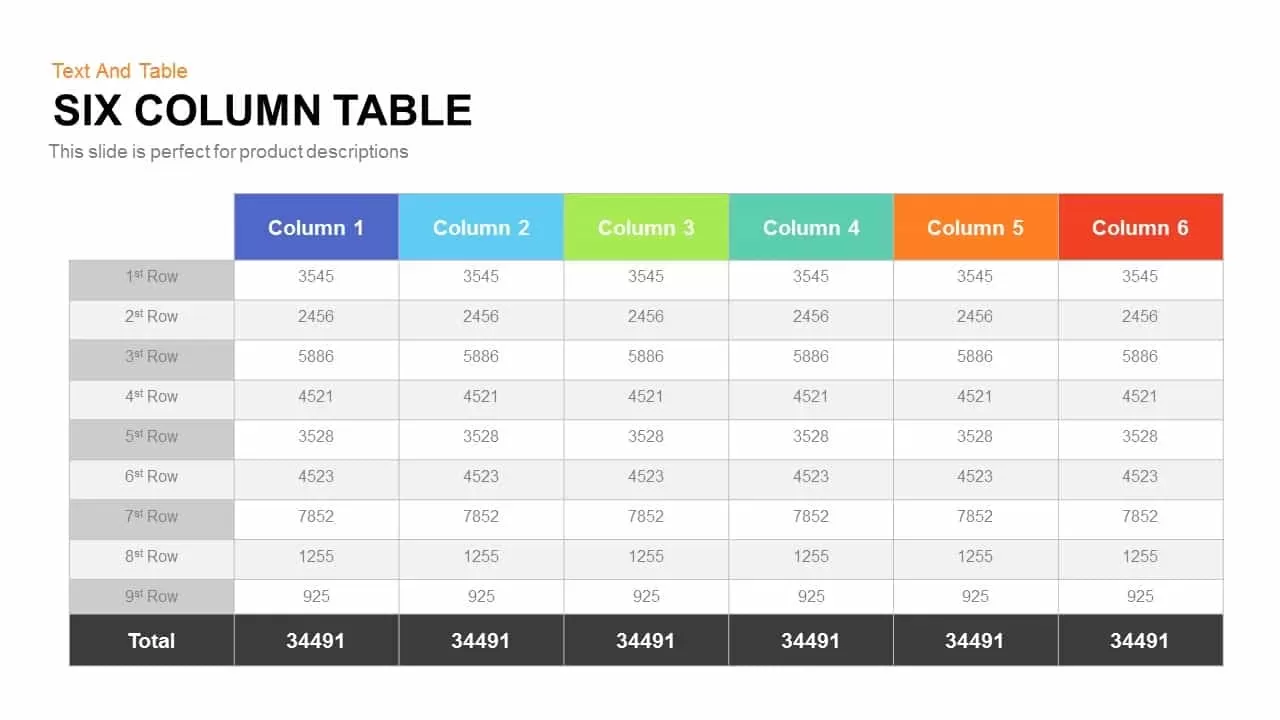
Six Column Table Template for PowerPoint and Keynote
Keynote Templates
Premium
-
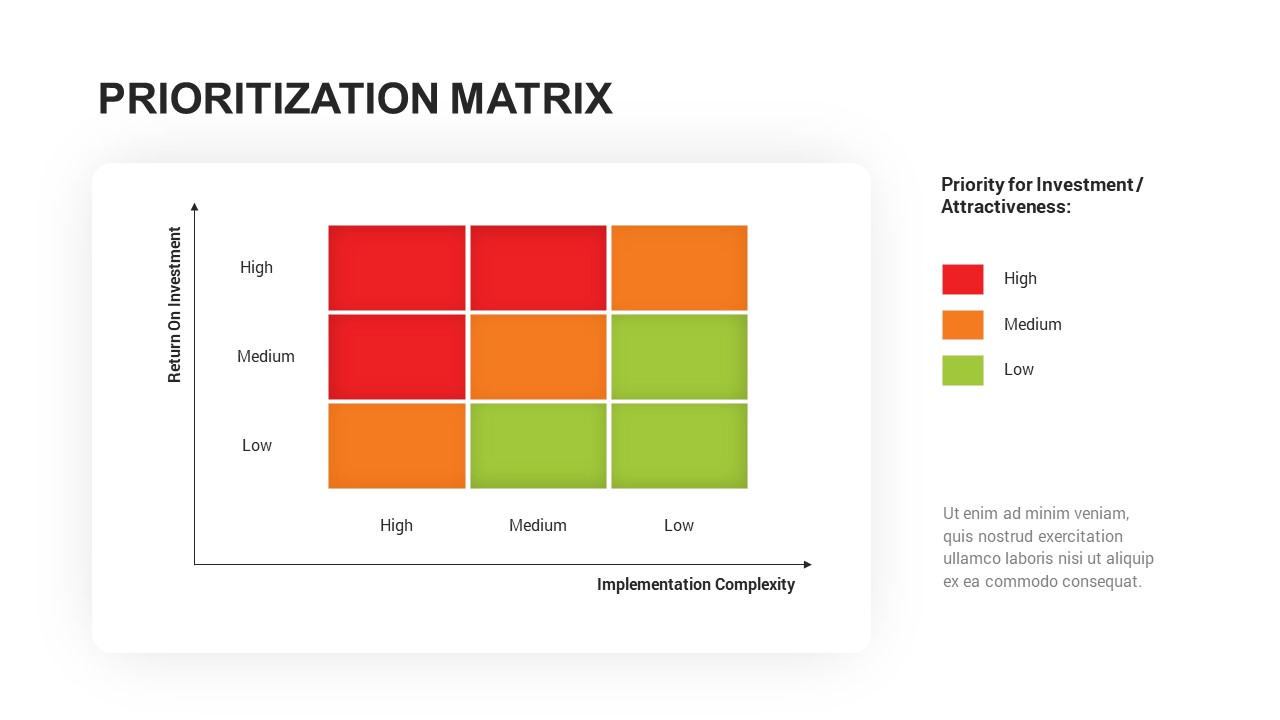
Prioritization Matrix Template
PowerPoint Templates
Premium
-
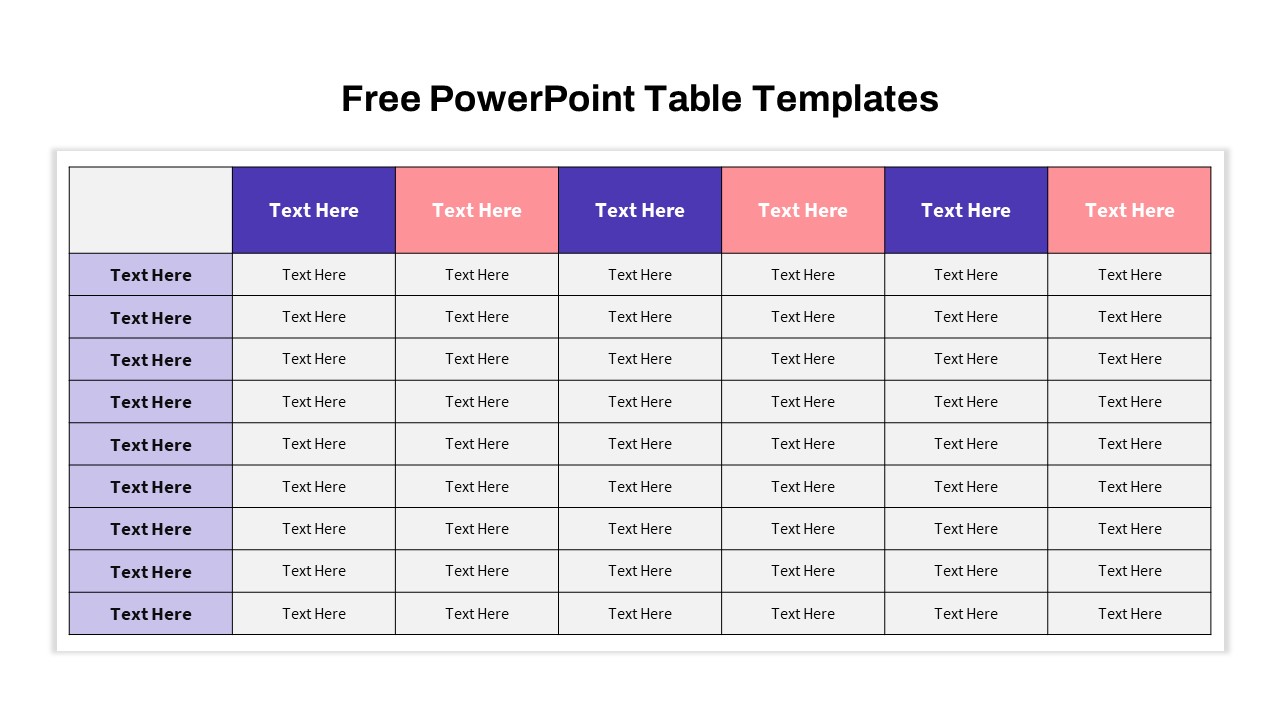
Free PowerPoint Table Templates
PowerPoint Templates
Free
-
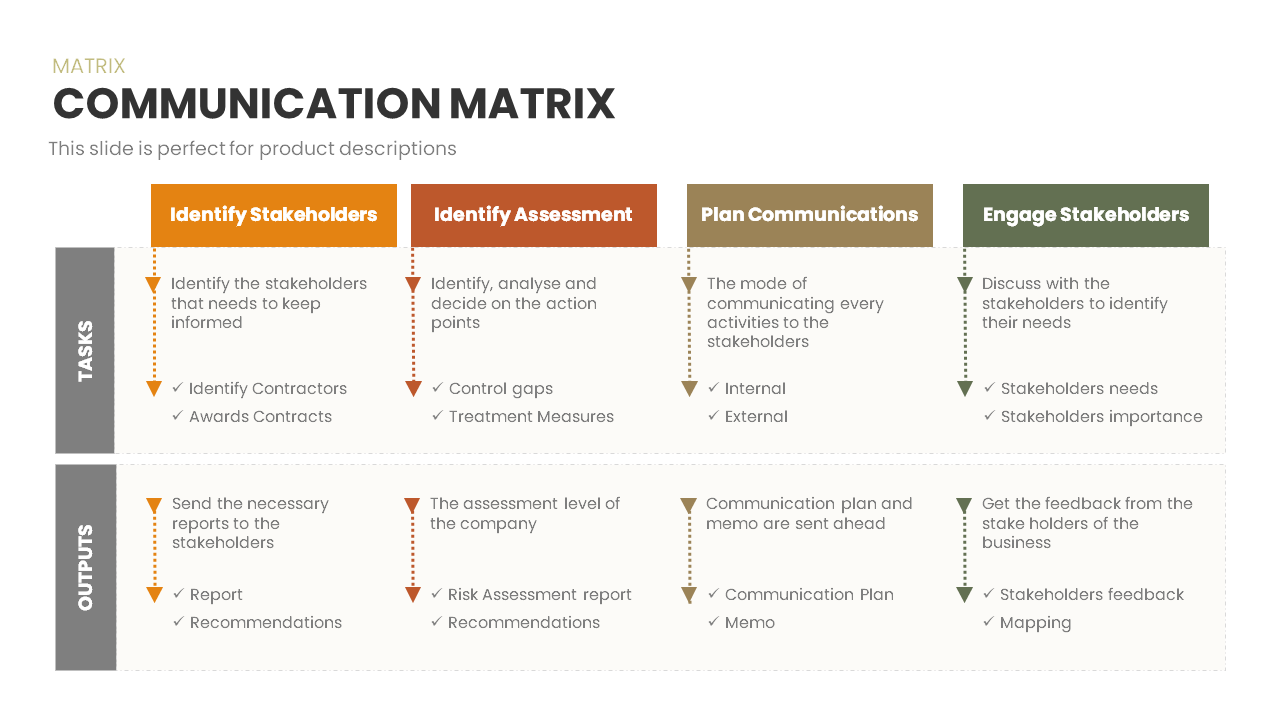
Communication Matrix
Business Models
Premium
-

Ansoff Matrix PowerPoint Template and Keynote Slide
Business Models
Premium
-
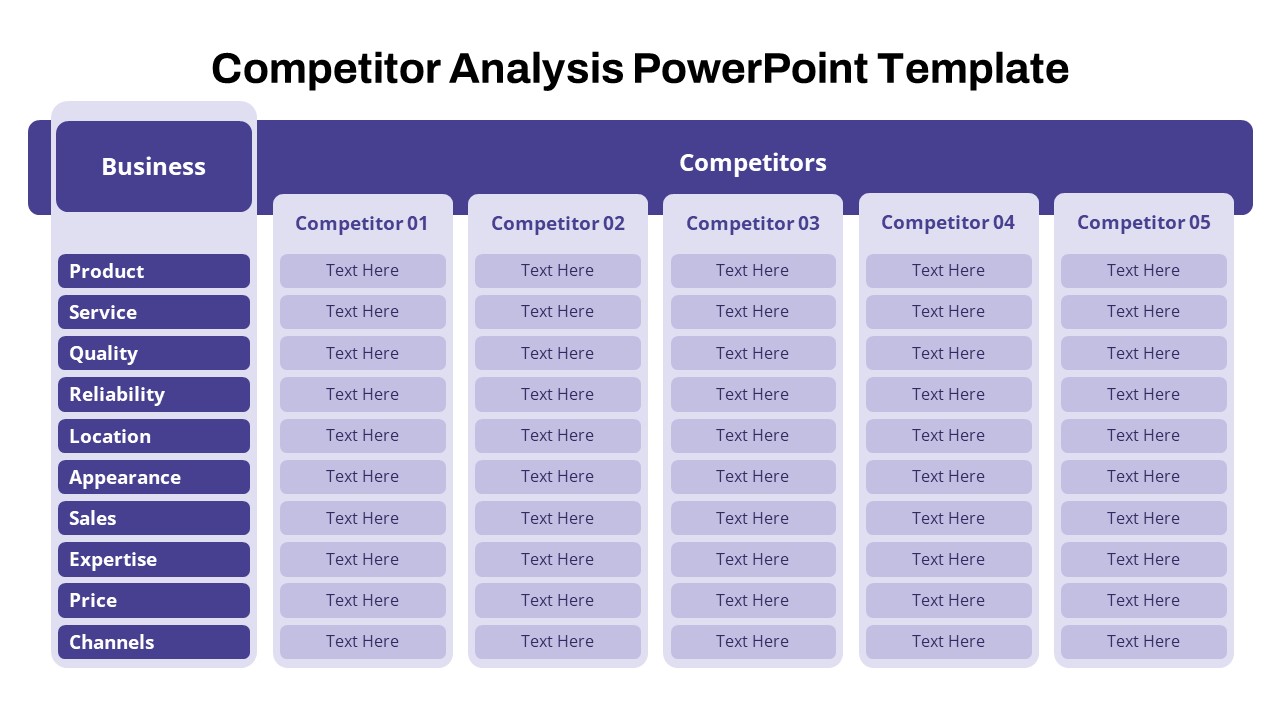
Free Competitor Analysis PowerPoint Template
Infographic
Free
-
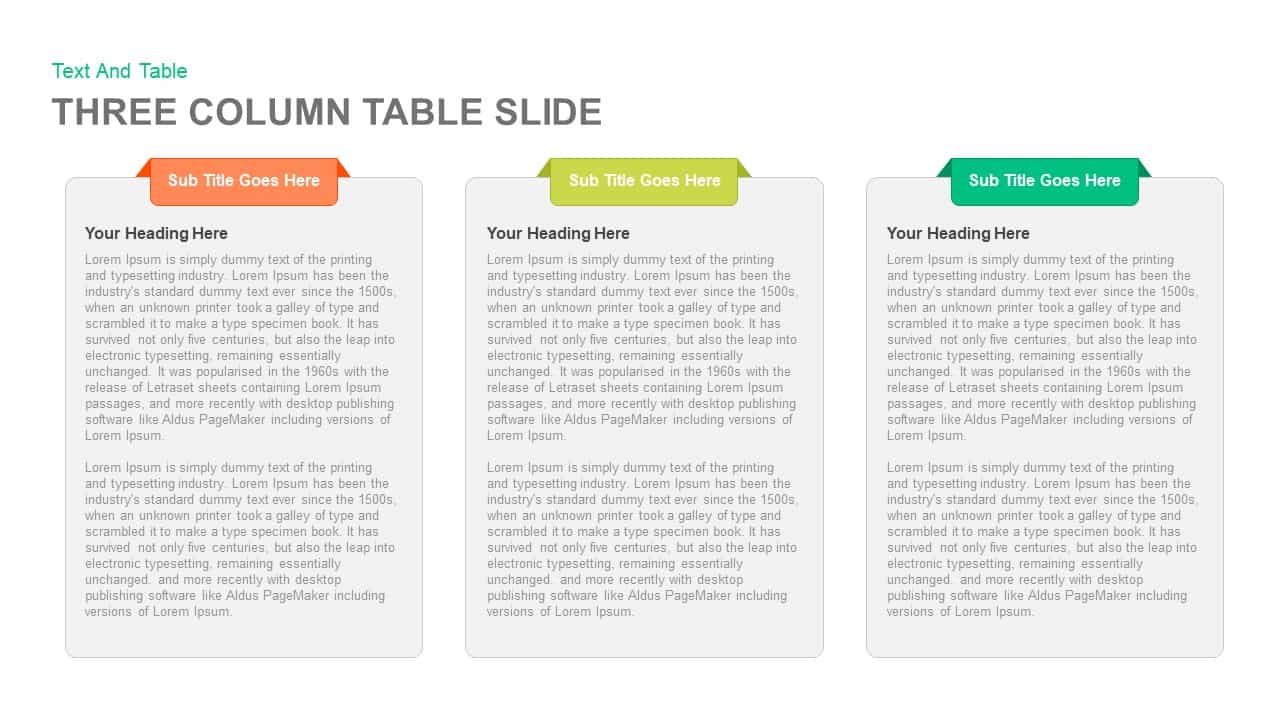
3 and 4 Columns Table Slide PowerPoint Template & Keynote
Keynote Templates
Premium
-
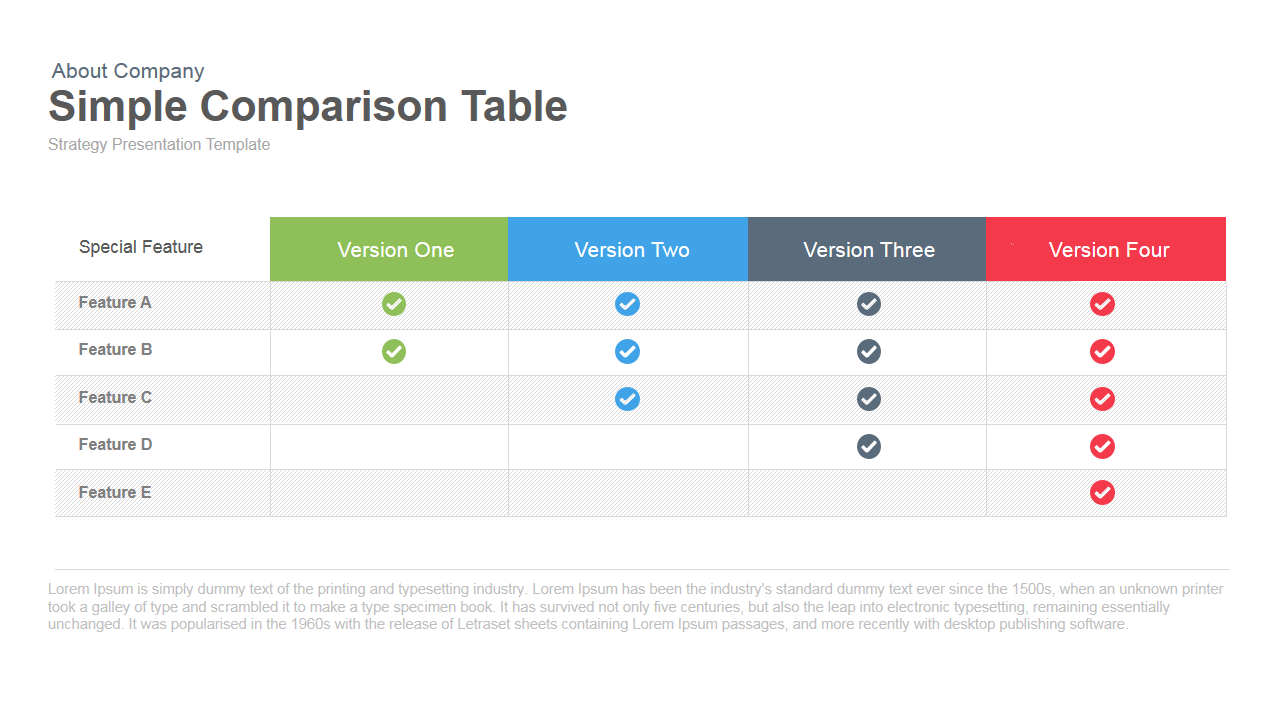
Simple Comparison Table PowerPoint Template & Keynote
Tables
Premium
-
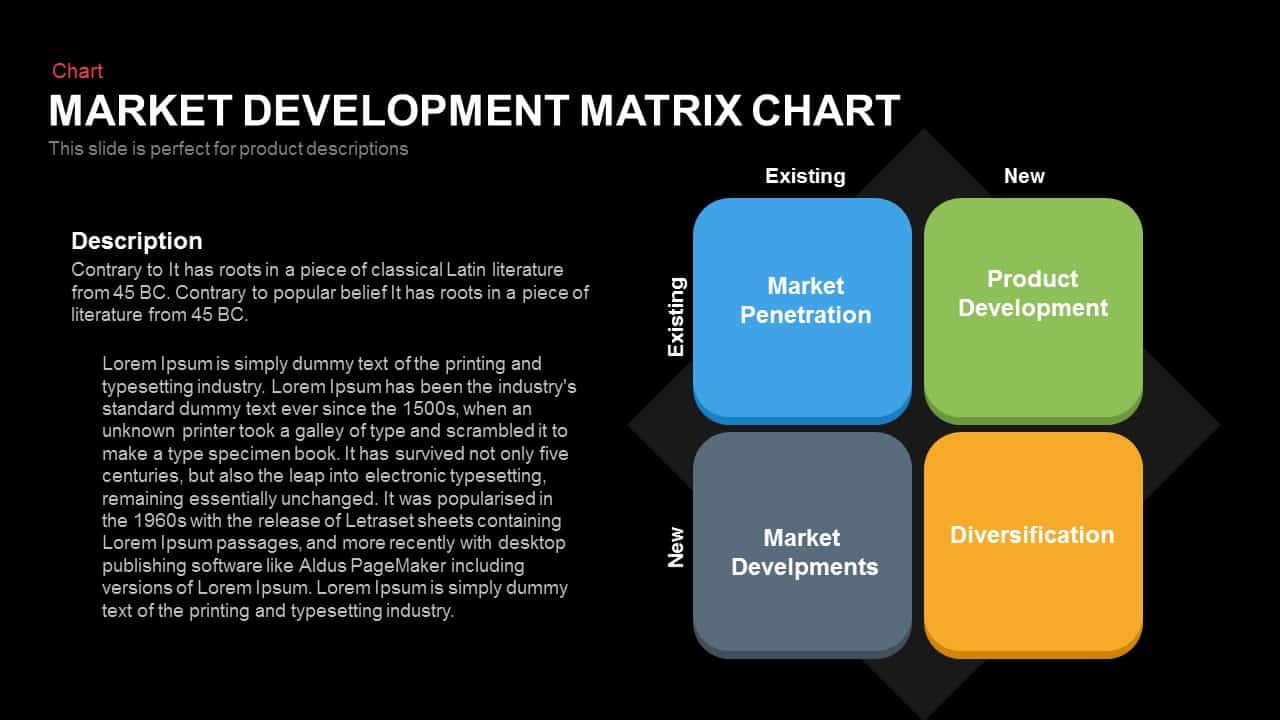
Market Development Matrix Chart – Ansoff Matrix PowerPoint Template
Business Models
Premium
-
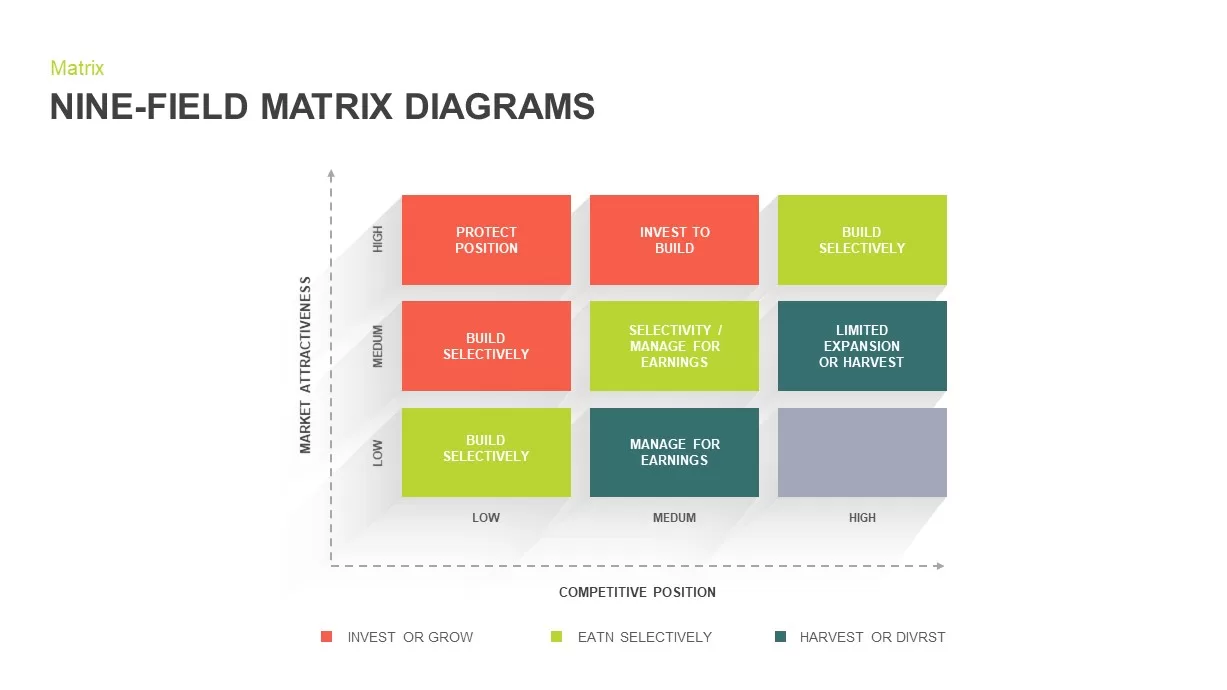
Nine Field Matrix Diagrams PowerPoint Template
Business Models
Premium
-

Sales Report Presentation PowerPoint Template
Business Models
Premium
-
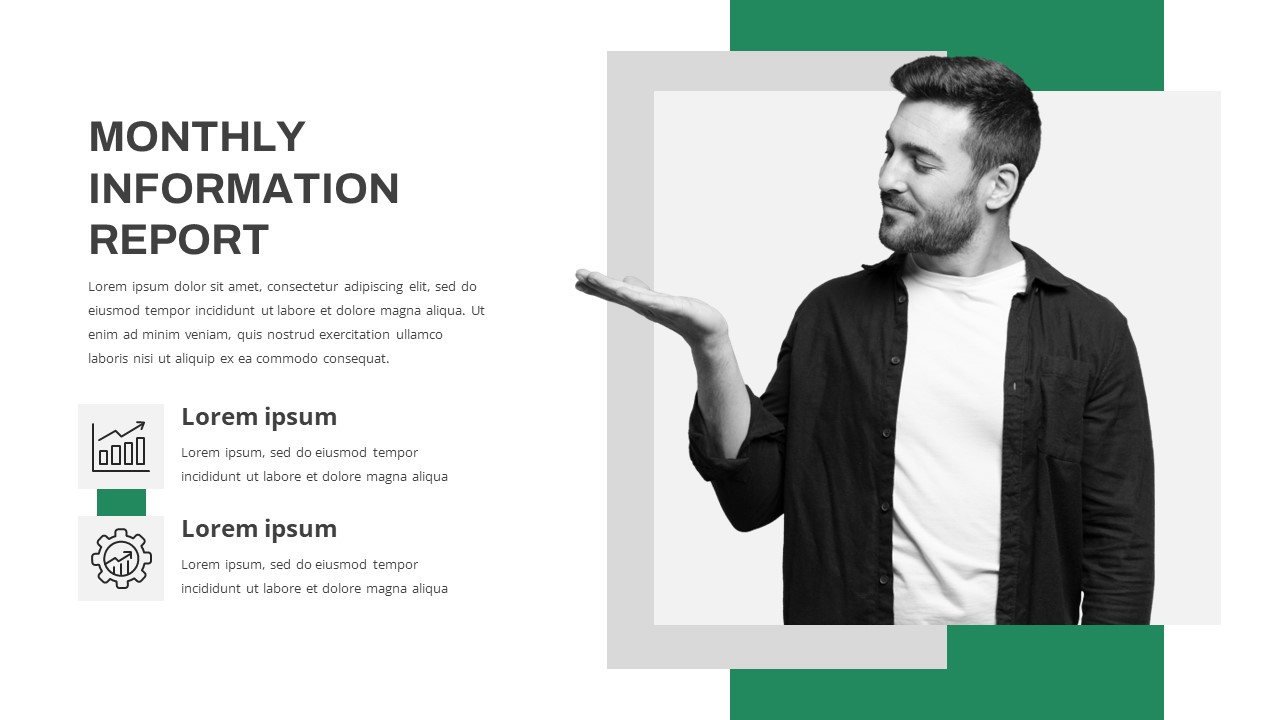
Monthly Report PowerPoint Template Free
PowerPoint Templates
Free
-

RACI Matrix PowerPoint Template and Keynote Diagram
Business Models
Premium
-

One Pager Annual Report Template
Column and Bar chart
Premium
-
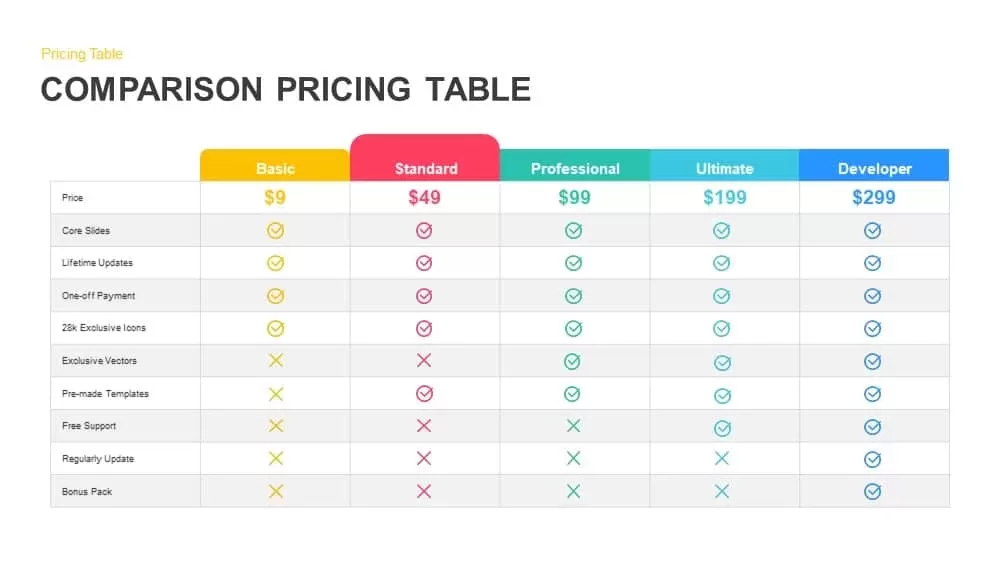
Comparison Pricing Table Template for PowerPoint and Keynote
Infographic
Premium
-
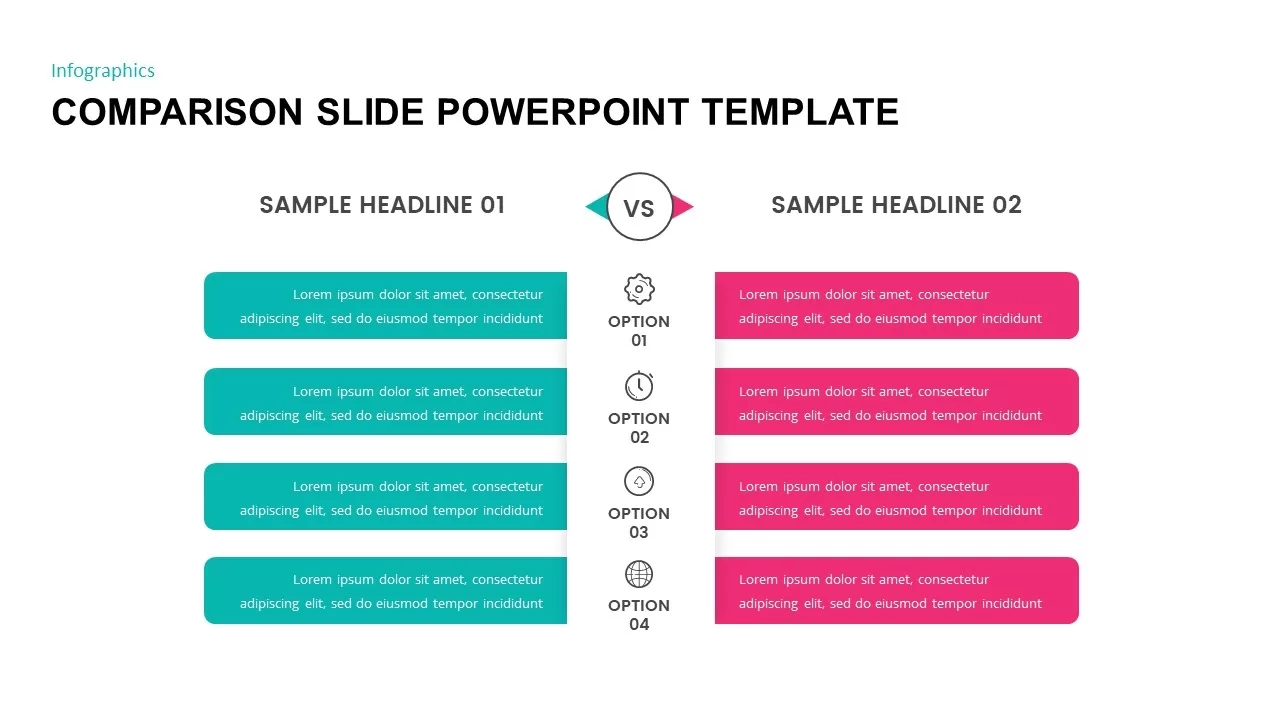
Comparison Slide Template for PowerPoint & Keynote
Column and Bar chart
Premium
-
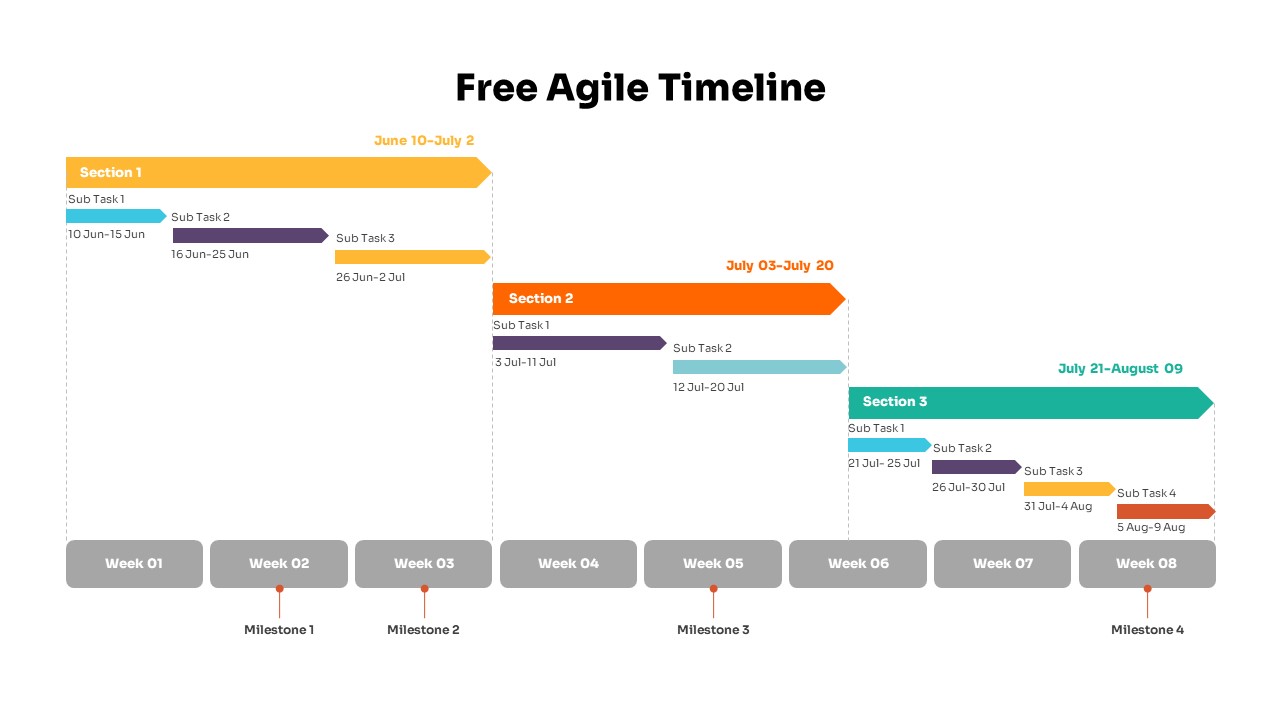
Free Agile Timeline PowerPoint Template
Free PowerPoint Templates
Free
-
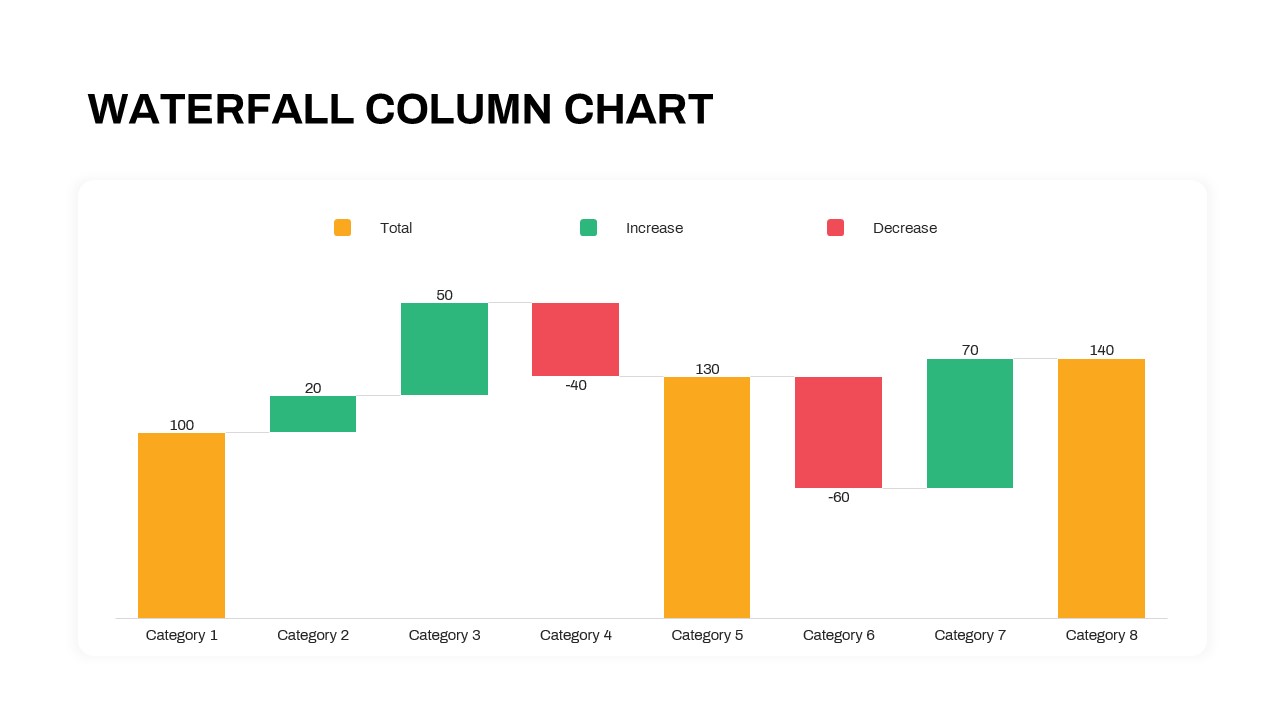
Waterfall Column Chart PowerPoint Template
Column and Bar chart
Premium
-
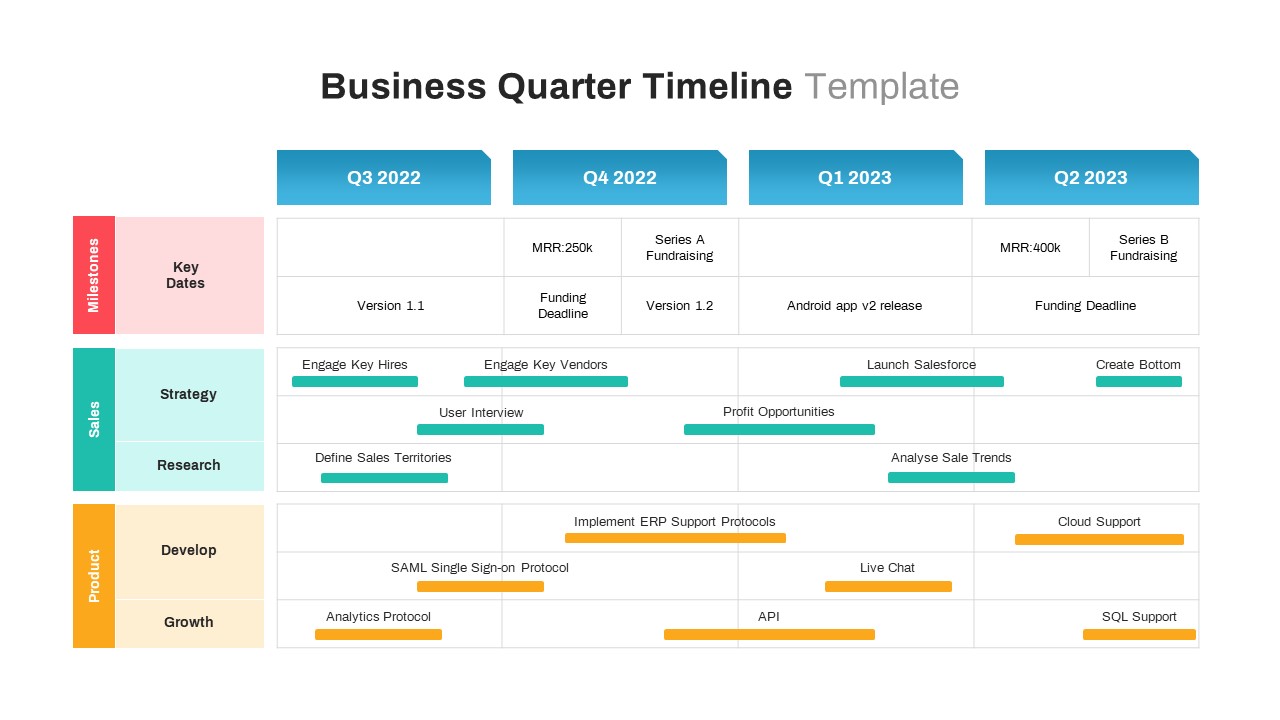
Business Quarter Timeline PowerPoint Template
Timeline PowerPoint Template
Premium
-
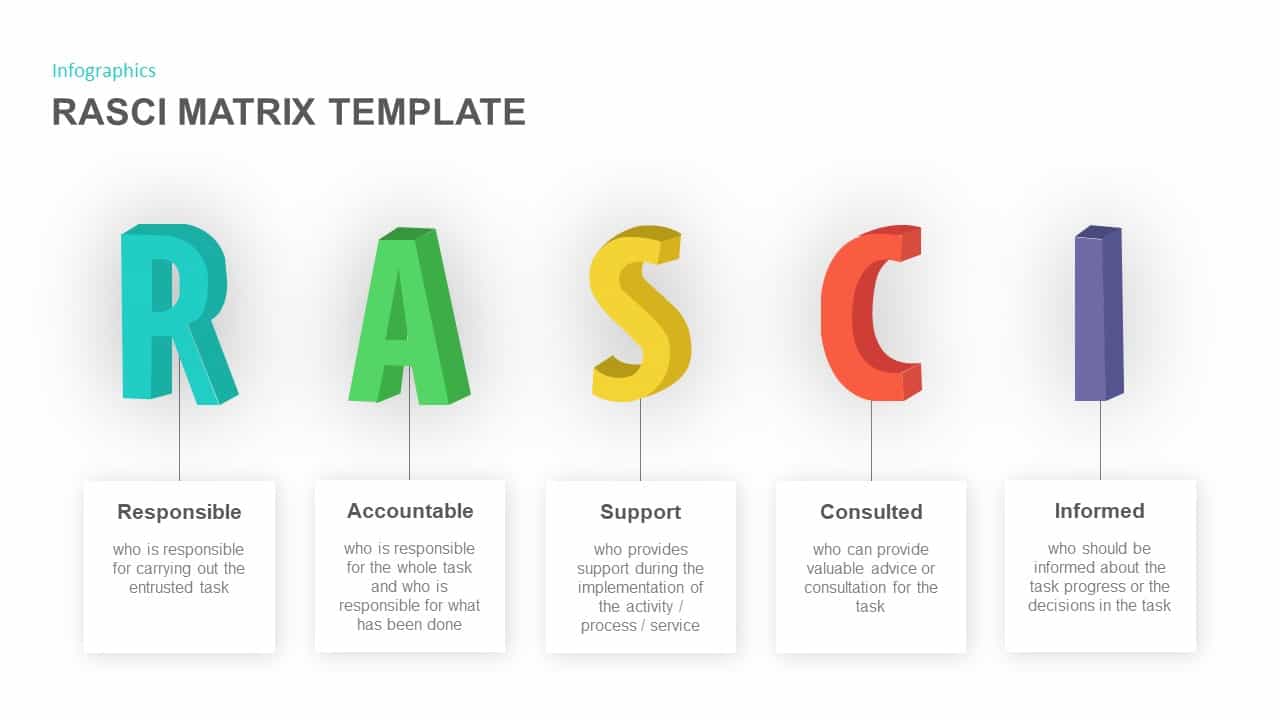
RASCI Matrix PowerPoint Template and Keynote Presentation Slide
Business Models
Premium
-
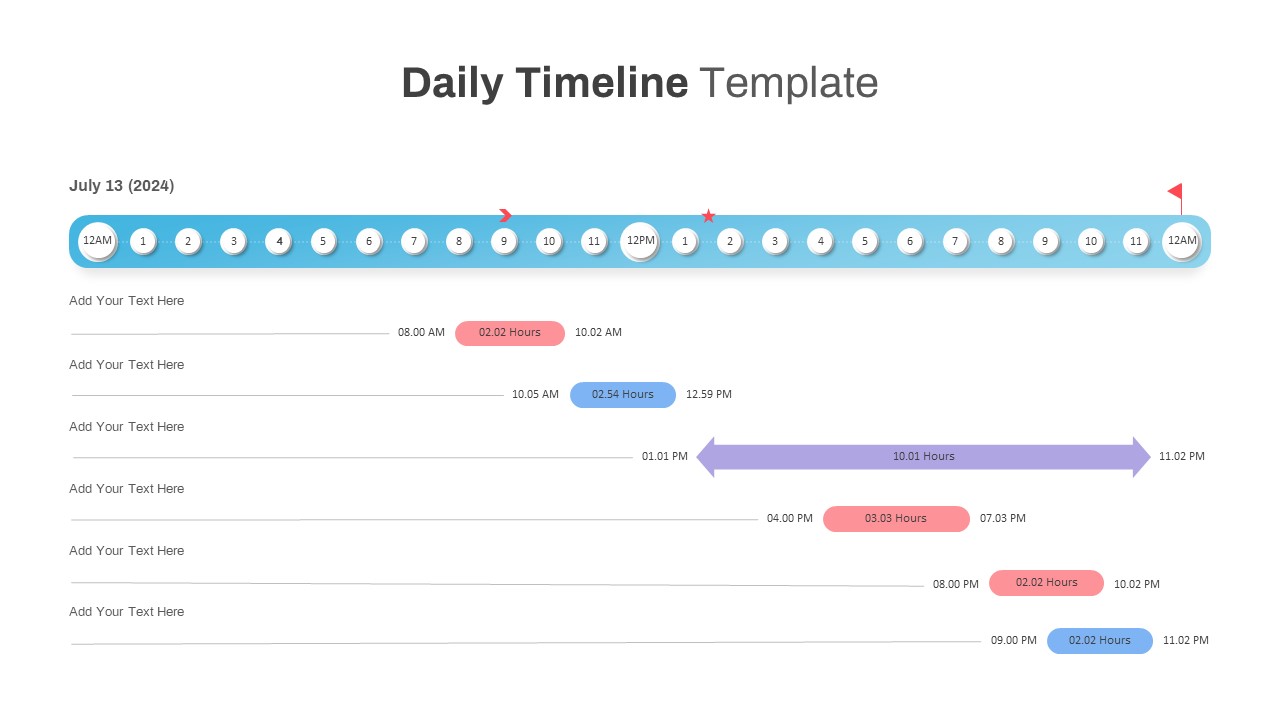
Daily Timeline Template PowerPoint
Timeline PowerPoint Template
Premium
-
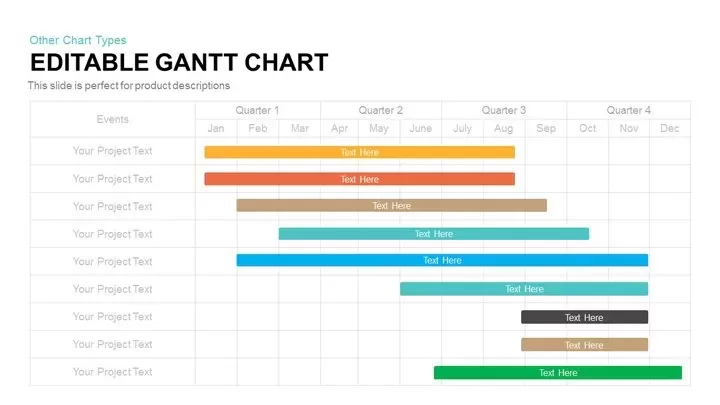
Gantt Chart PowerPoint Template & Keynote Slide
Agenda
Premium
-
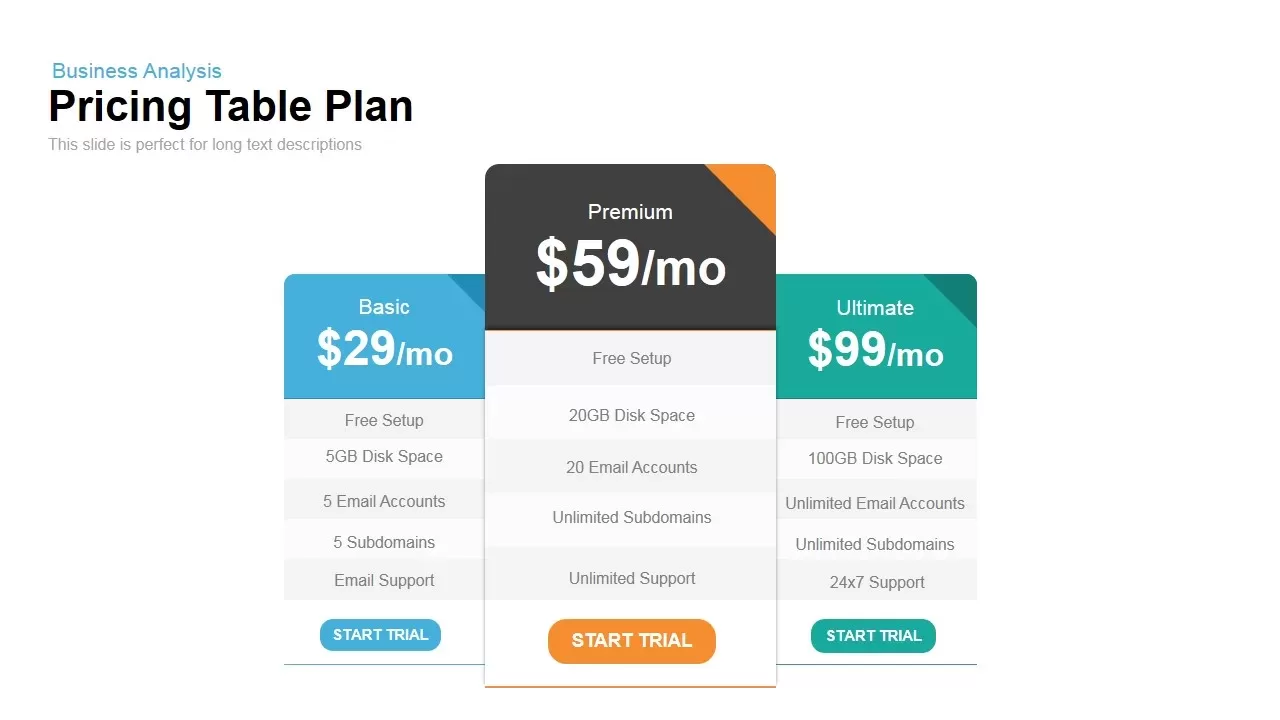
Plan and Pricing Table Template for PowerPoint and Keynote
Tables
Premium
-
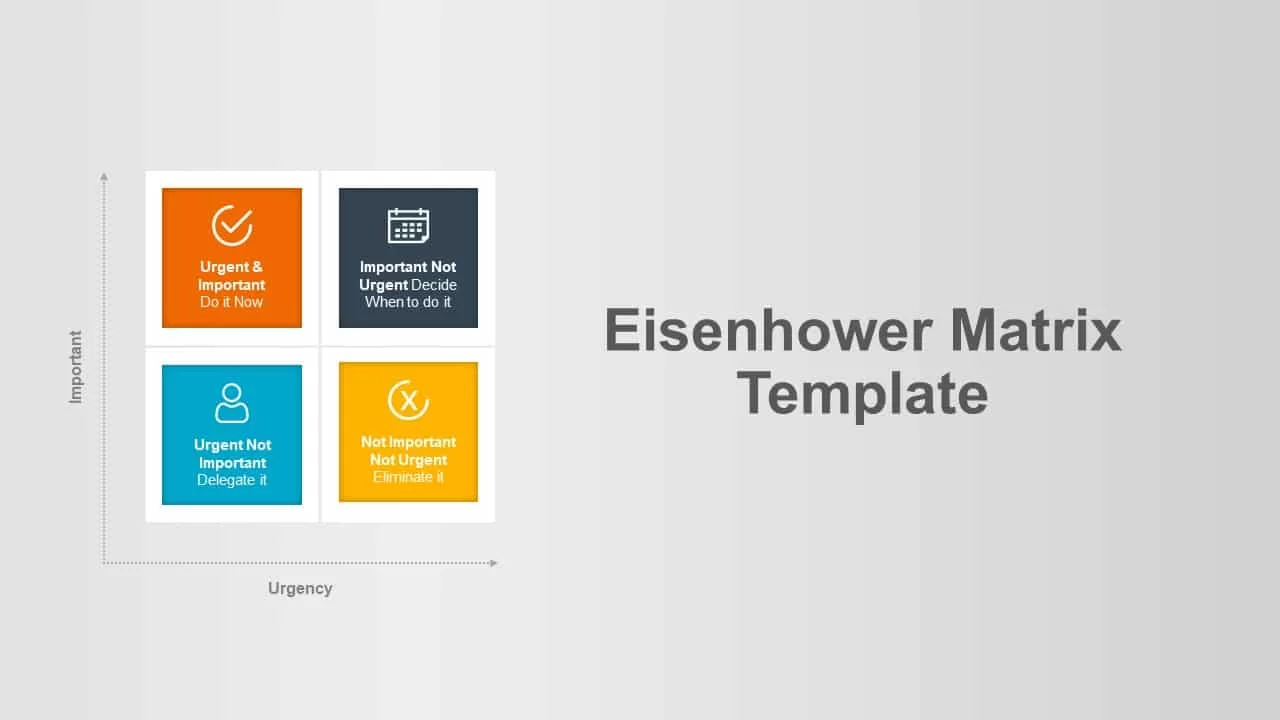
Eisenhower Matrix PowerPoint Template
Business Models
Premium
-
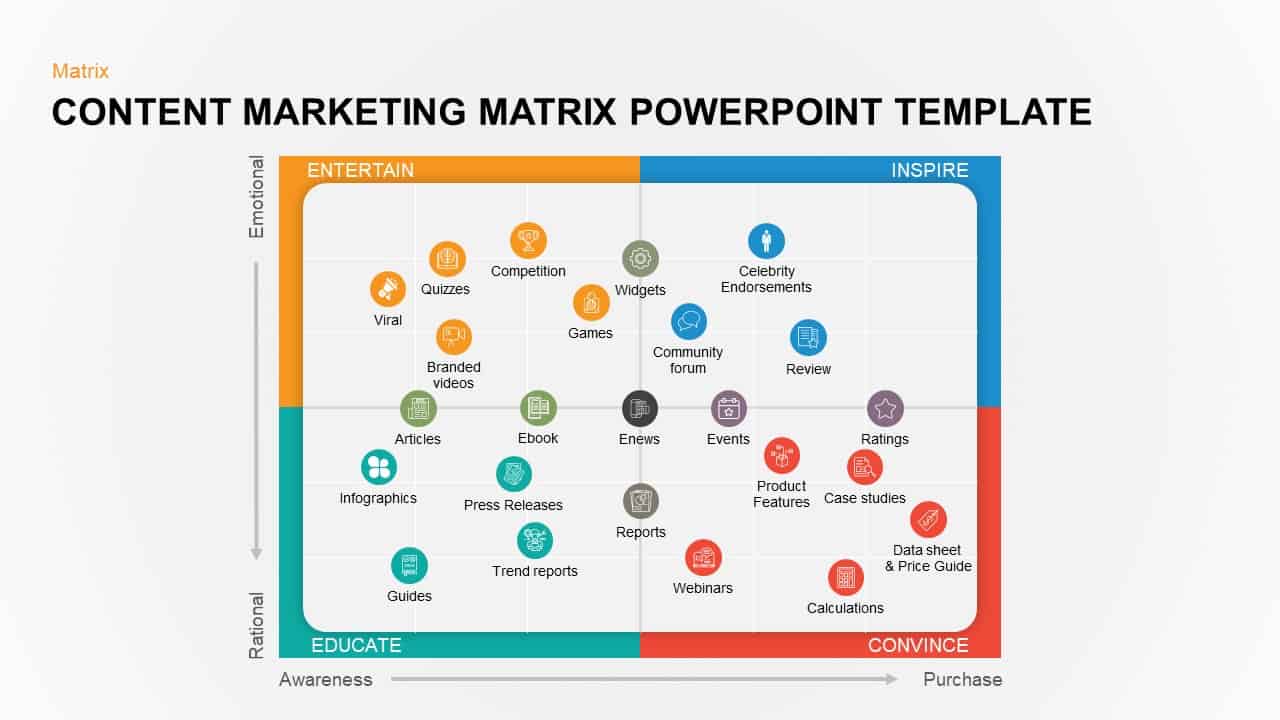
Content Marketing Matrix Template for PowerPoint & Keynote
Business Models
Premium
-
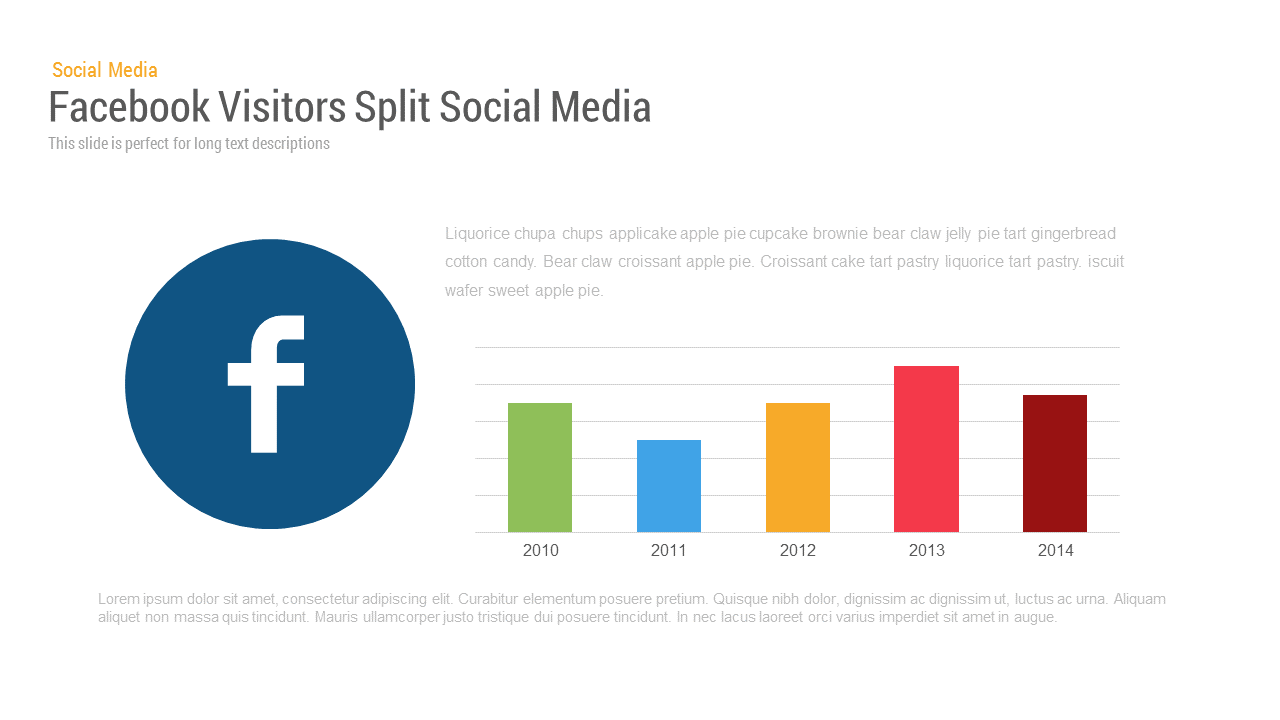
Social Media Facebook Visitors Chart PowerPoint and Keynote Slide
PowerPoint Charts
Premium
-

Report Bar Chart PowerPoint Template and Keynote
Column and Bar chart
Premium
-

Work Schedule PowerPoint Template
Business Models
Premium
-

Social Work PowerPoint Template Free
PowerPoint Templates
Free
-

Financial Report PowerPoint Template & Keynote
PowerPoint Templates
Premium
-

Table of Words Slide Template
Text and Table
Premium
-

Comparison Table for PowerPoint and Keynote Presentation
Tables
Premium
-
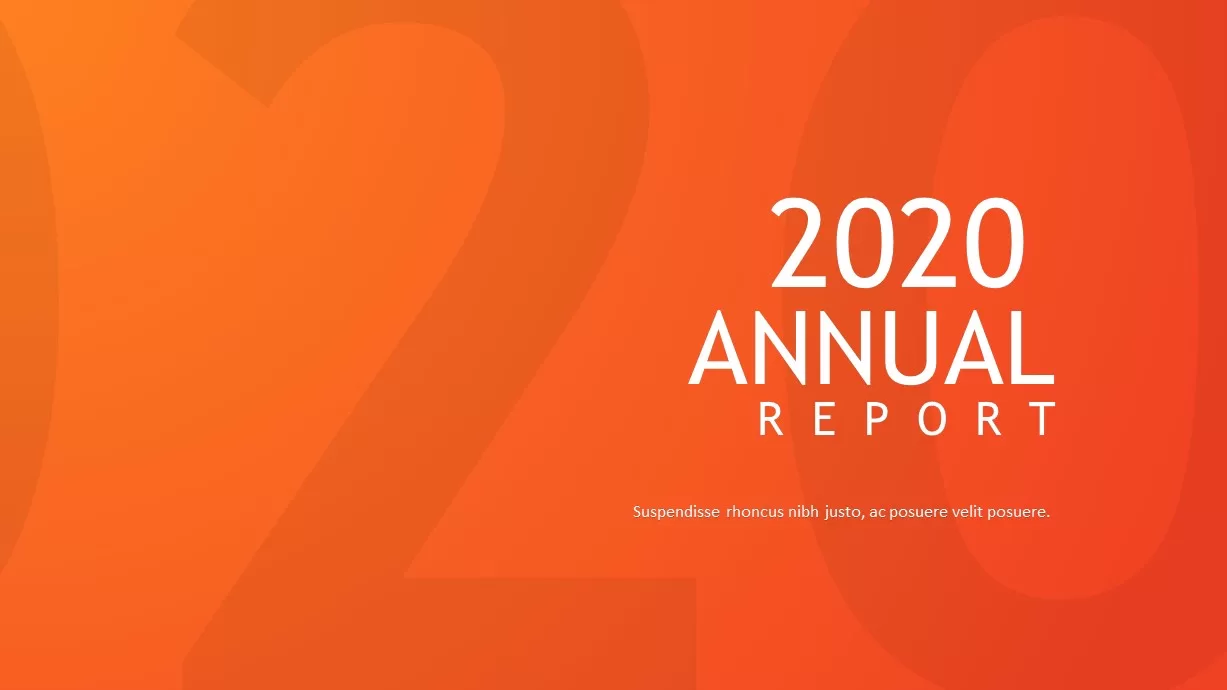
Annual Report Template for PowerPoint
Business Models
Premium
-
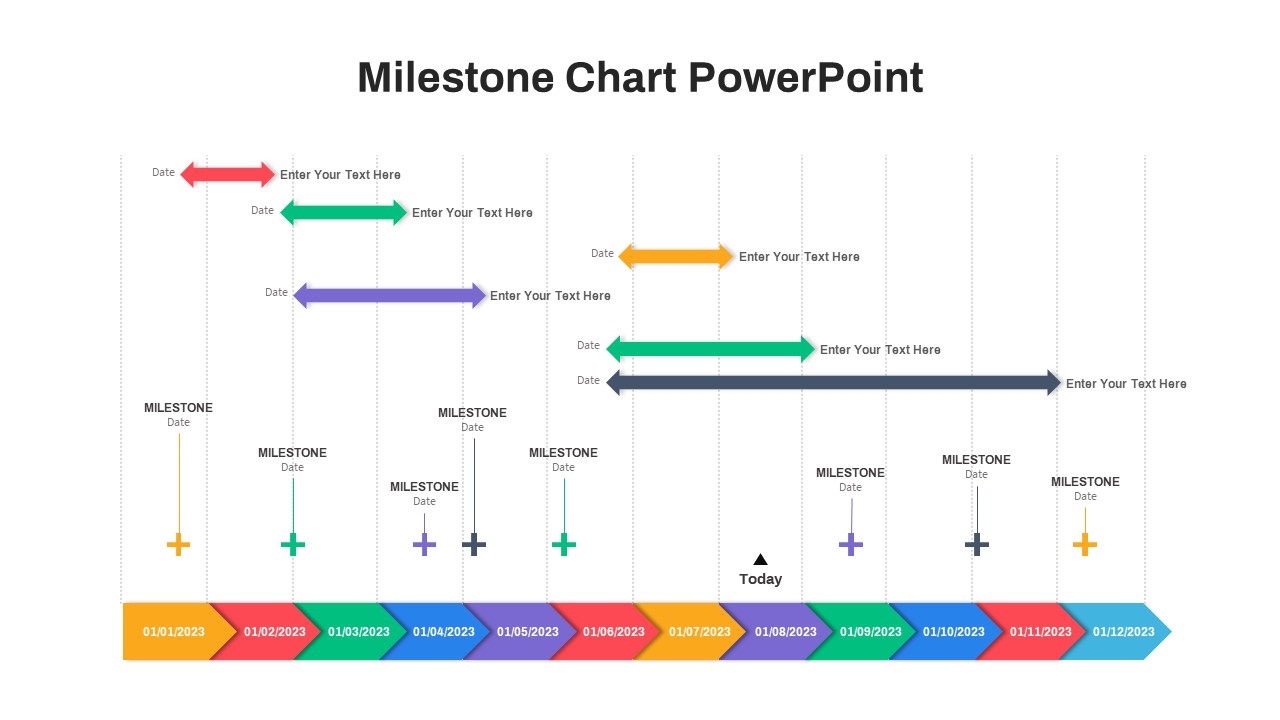
Milestone Chart PowerPoint
Timeline PowerPoint Template
Premium
-
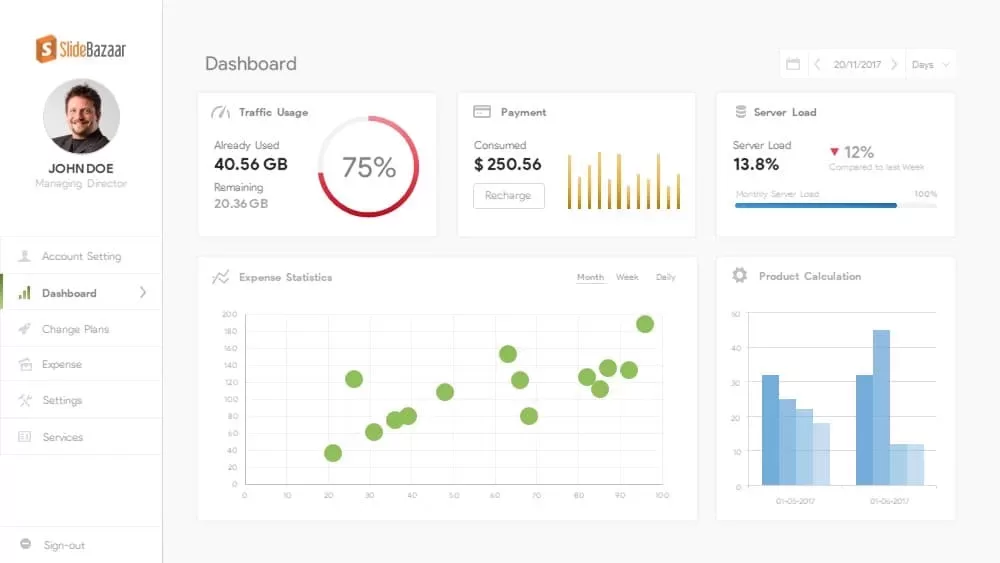
Free Project Dashboard PowerPoint Template & Keynote Slide
Free PowerPoint Templates
Free
-
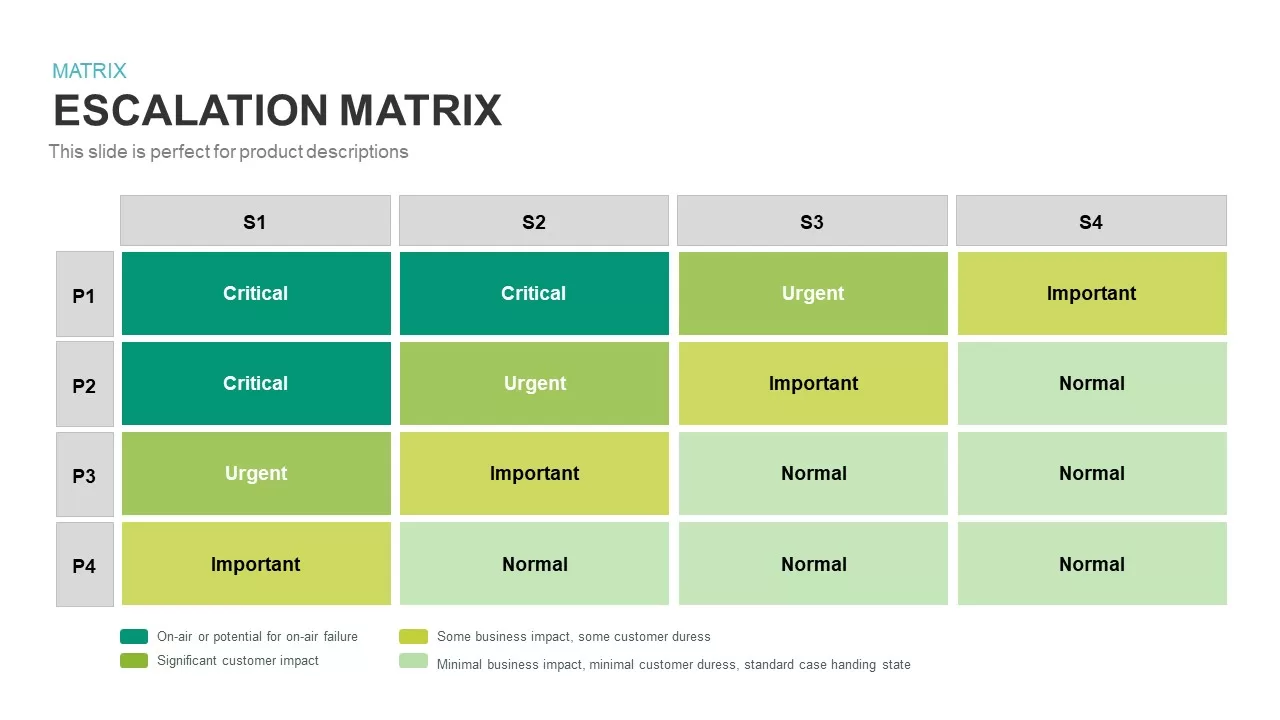
Escalation Matrix Template
PowerPoint Templates
Premium
-
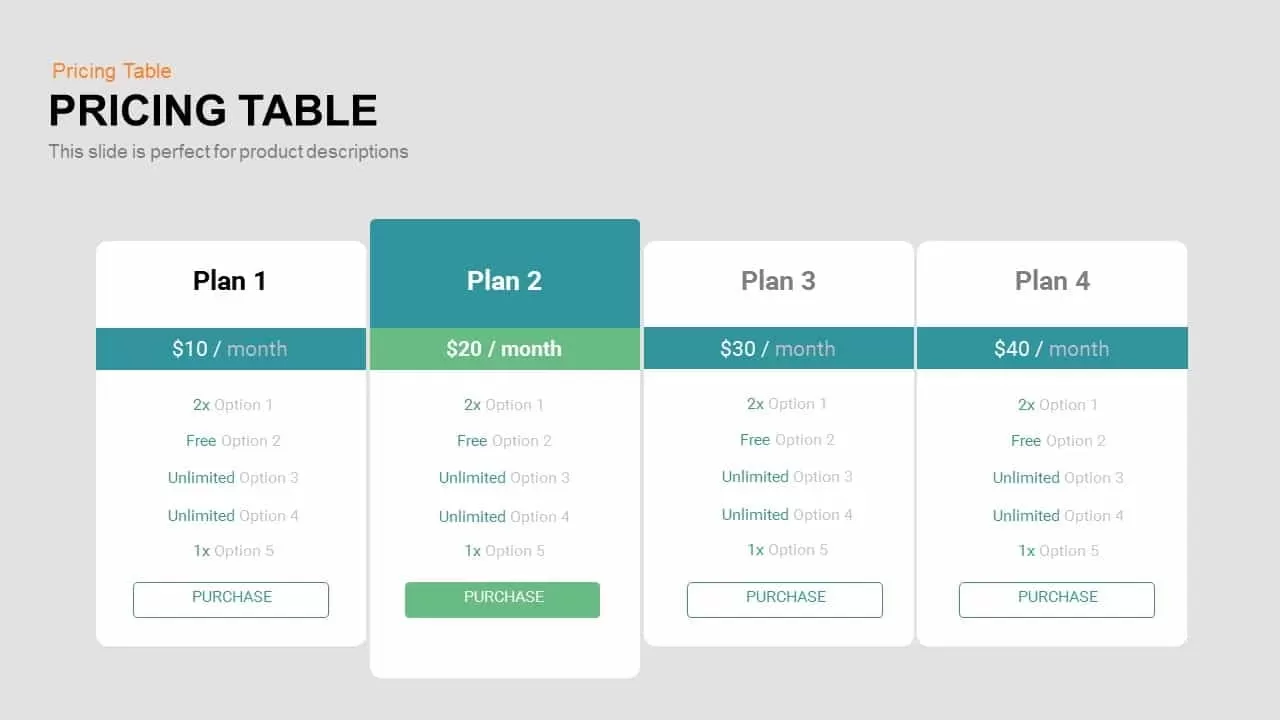
Pricing Table PowerPoint Template and Keynote
Keynote Templates
Premium
-

Project Stage Gate Template
PowerPoint Templates
Premium
-

Agile Project Roadmap PowerPoint Template
PowerPoint Templates
Premium
-
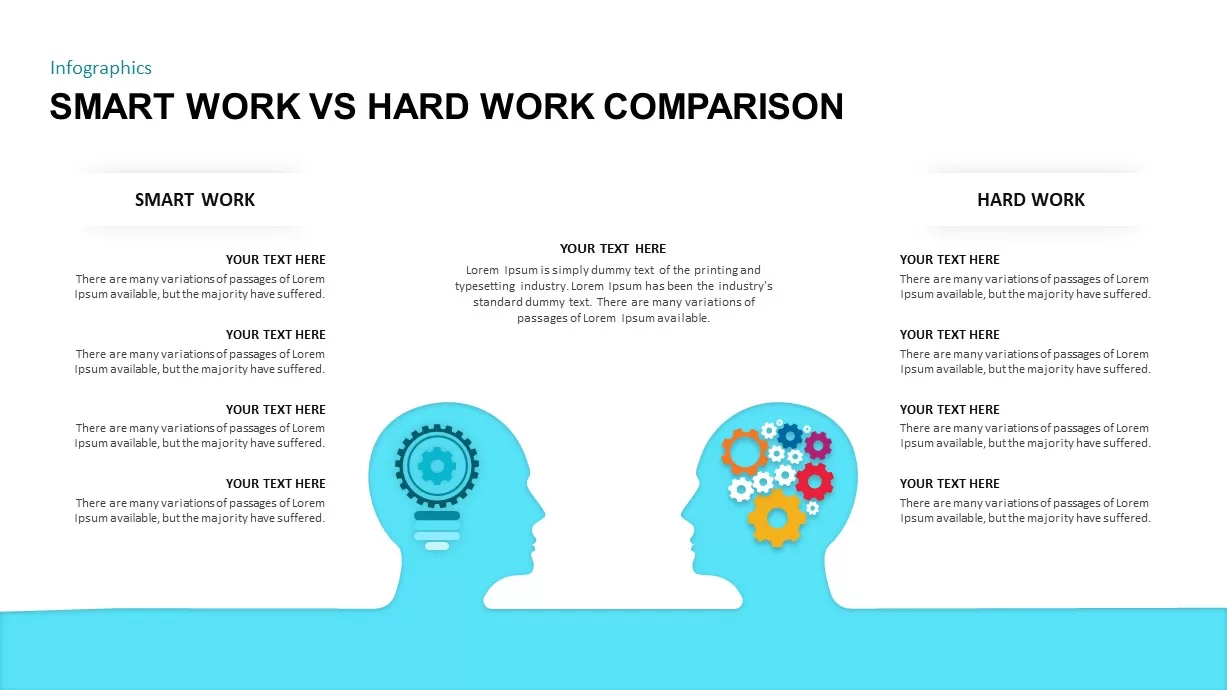
Smart Work VS Hard Work Comparison Template
Business Models
Premium
-
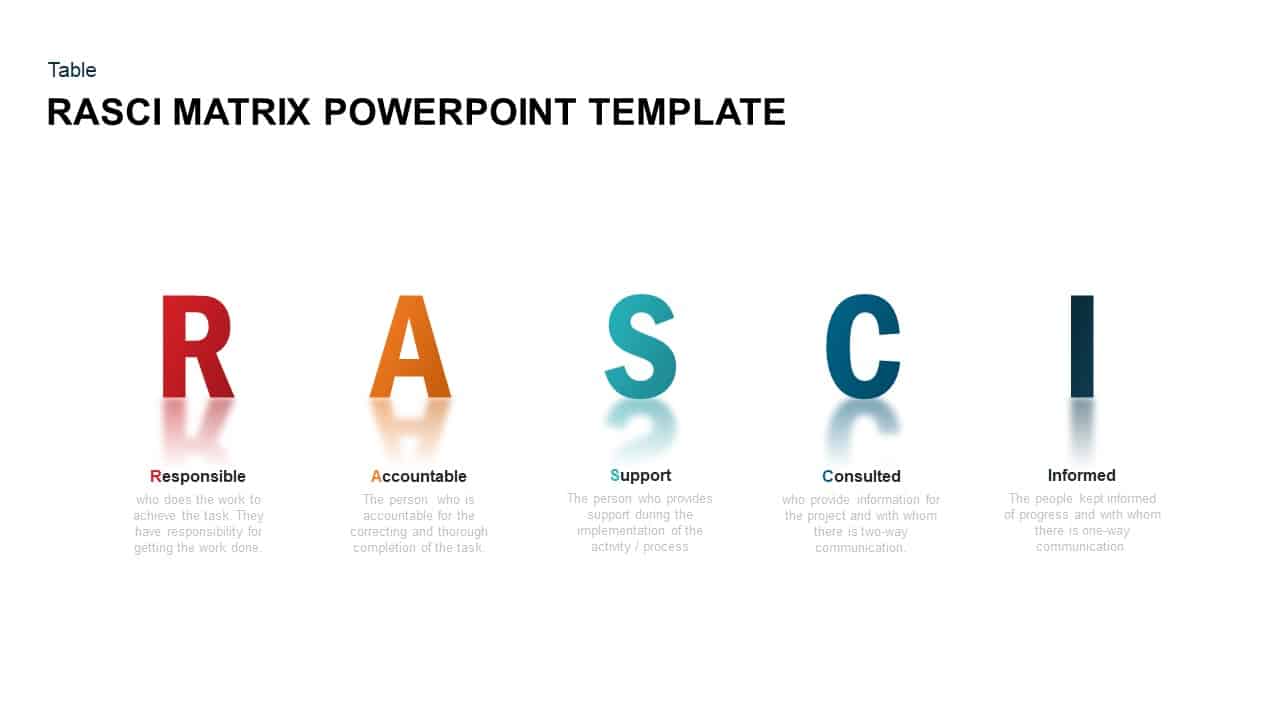
RASCI Matrix PowerPoint Template & Keynote Diagram
Business Models
Premium
-
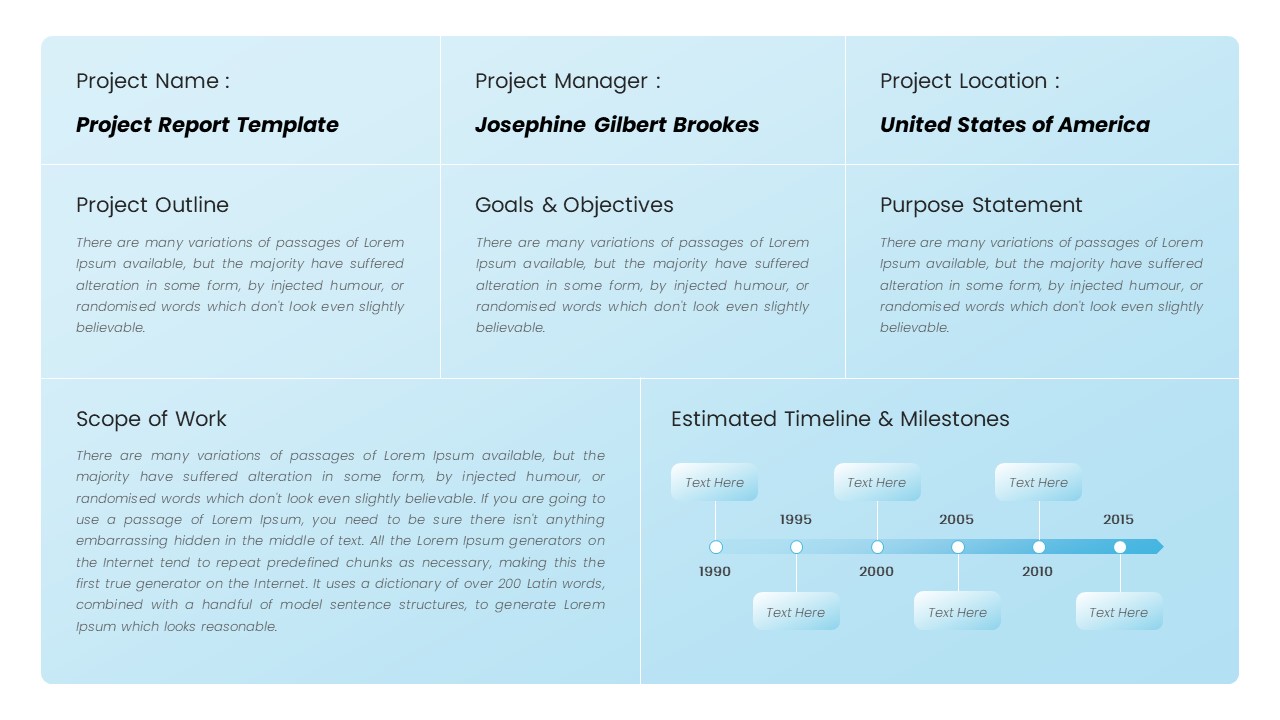
Statement of Work PowerPoint Template
professional
Premium
-

3D Column Chart for PowerPoint and Keynote Presentation
PowerPoint Charts
Premium
-

Free Project Charter PowerPoint Template
Free PowerPoint Templates
Free
-
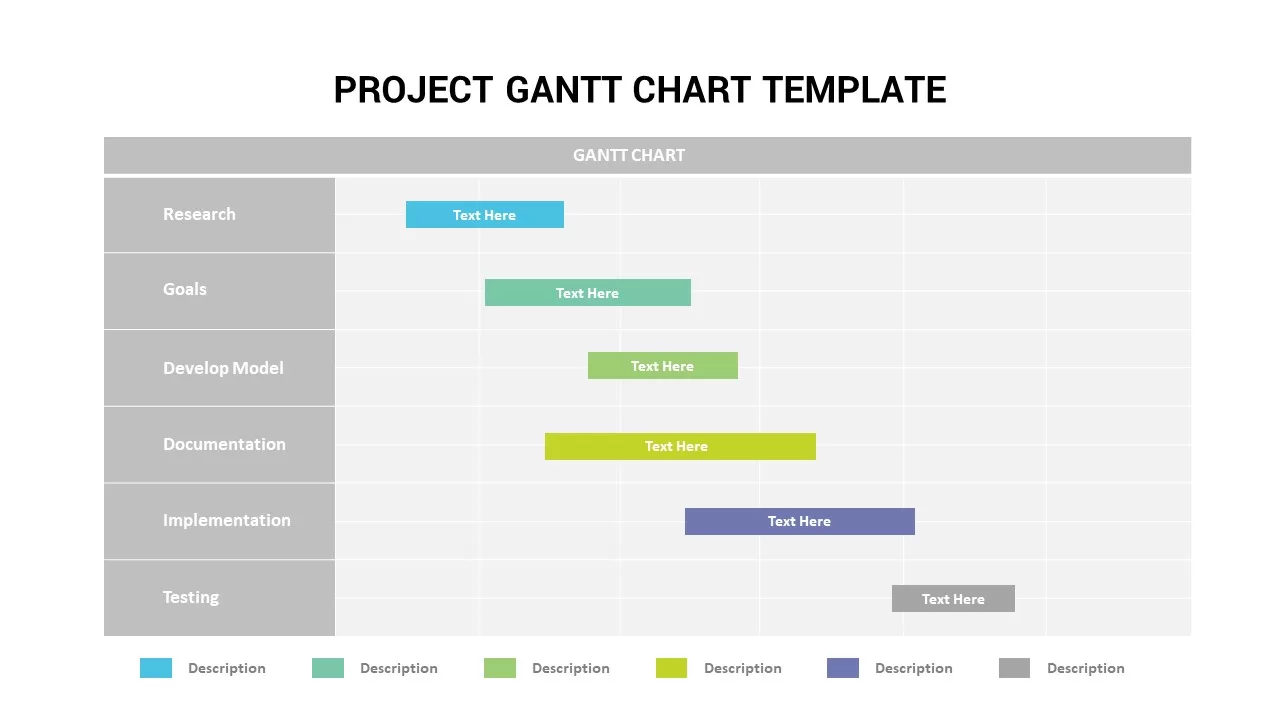
Gantt Chart in PPT Template
Infographic
Premium
-
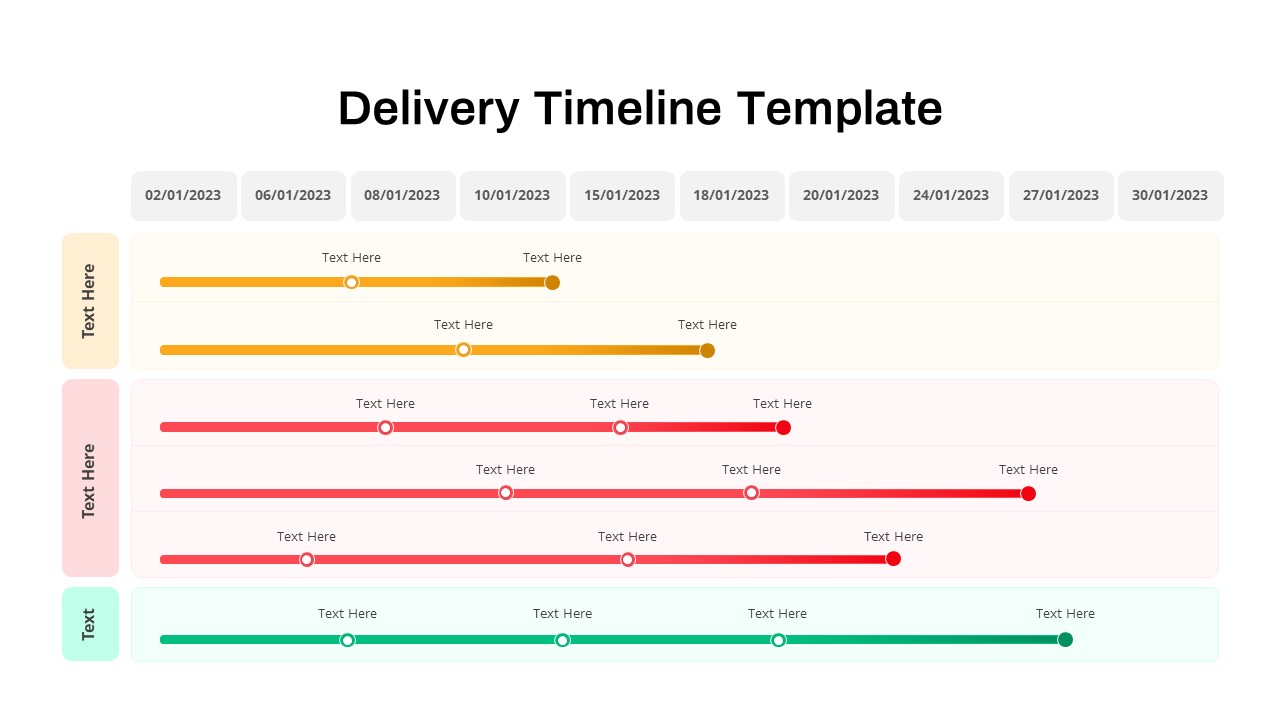
Delivery Timeline PowerPoint Template
PowerPoint Templates
Premium
-
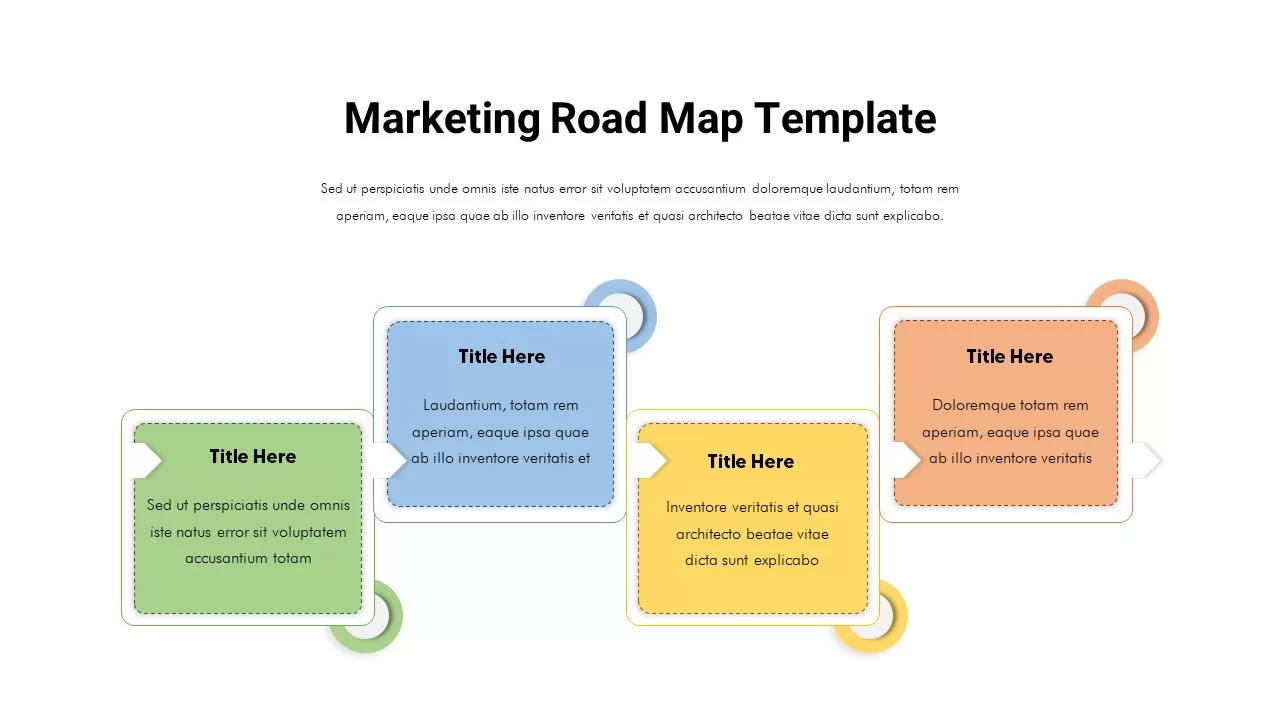
Marketing Roadmap PowerPoint Template
PowerPoint Templates
Premium
-
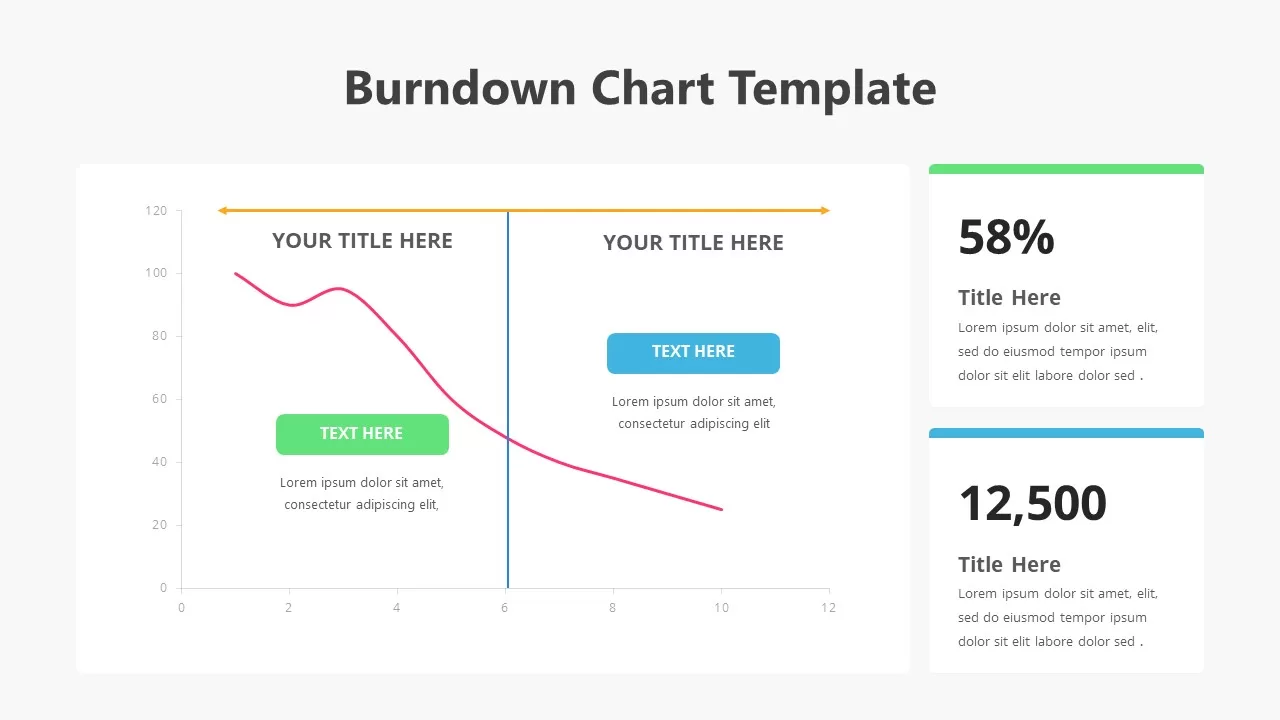
Burndown Chart PowerPoint Template
PowerPoint Charts
Premium
-
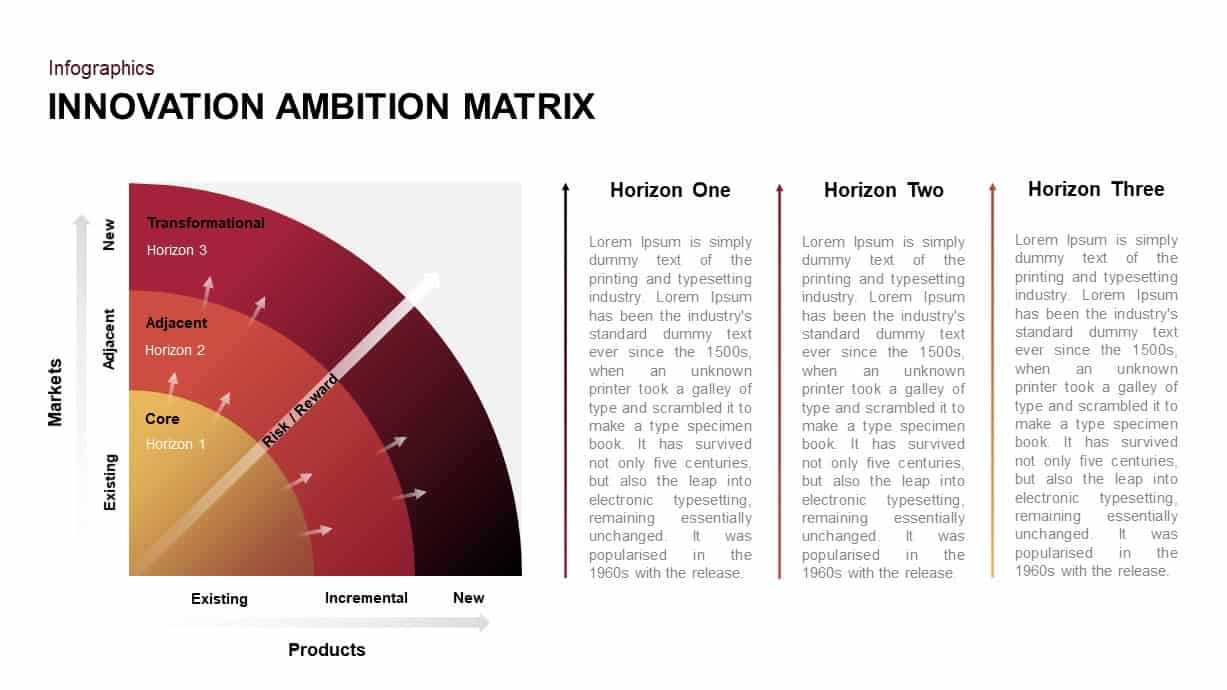
Innovation Ambition Matrix PowerPoint Template
Business Models
Premium
-
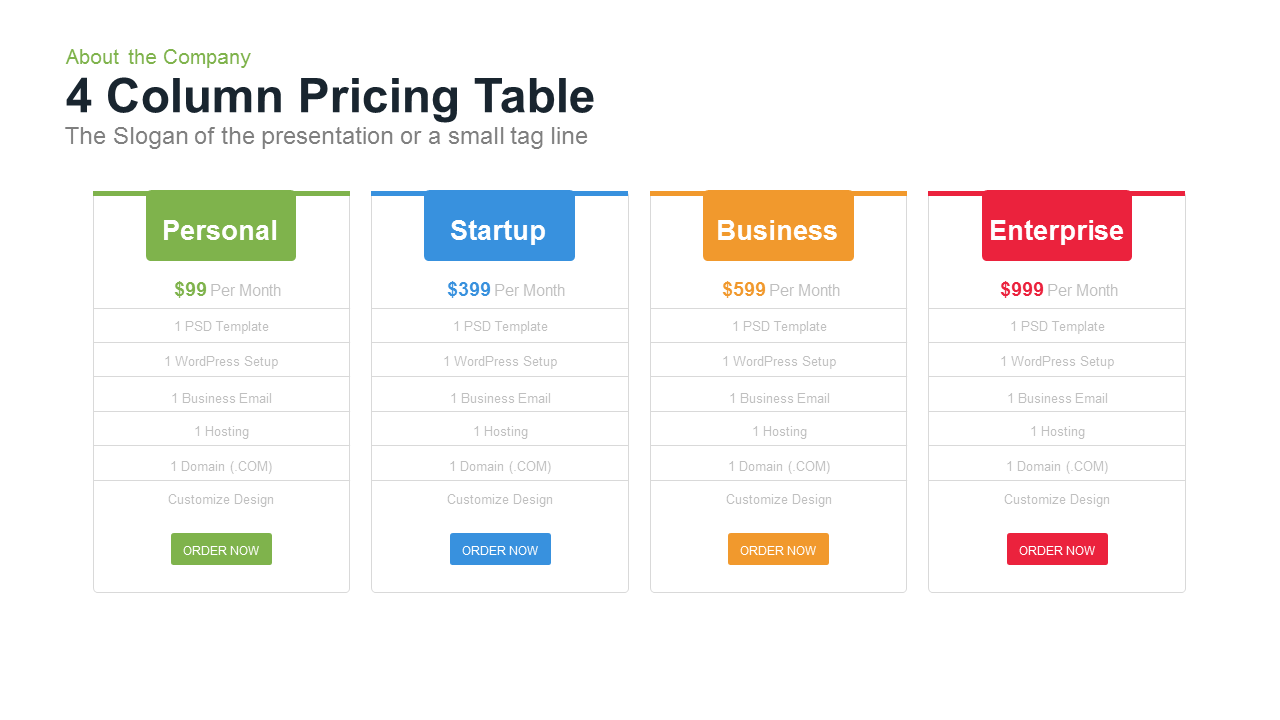
4 Column Pricing Table Template for PowerPoint and Keynote
Tables
Premium
-
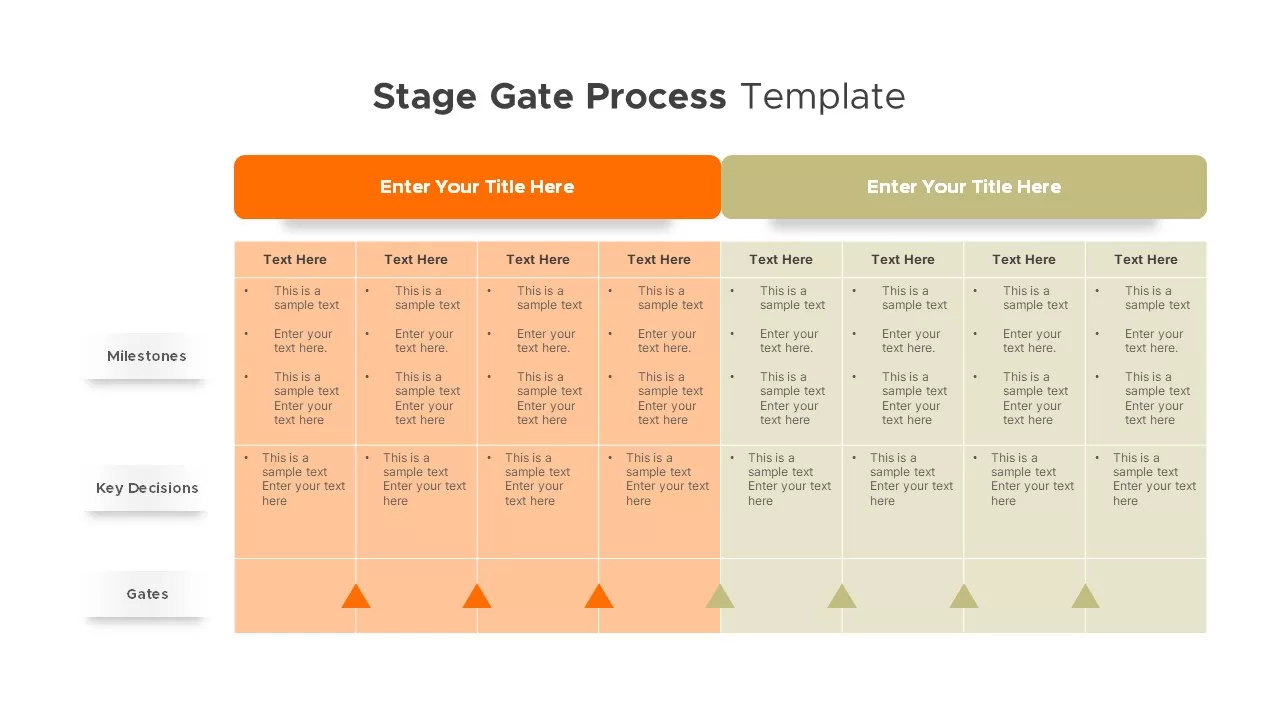
Stage Gate Process Template
PowerPoint Templates
Premium
-
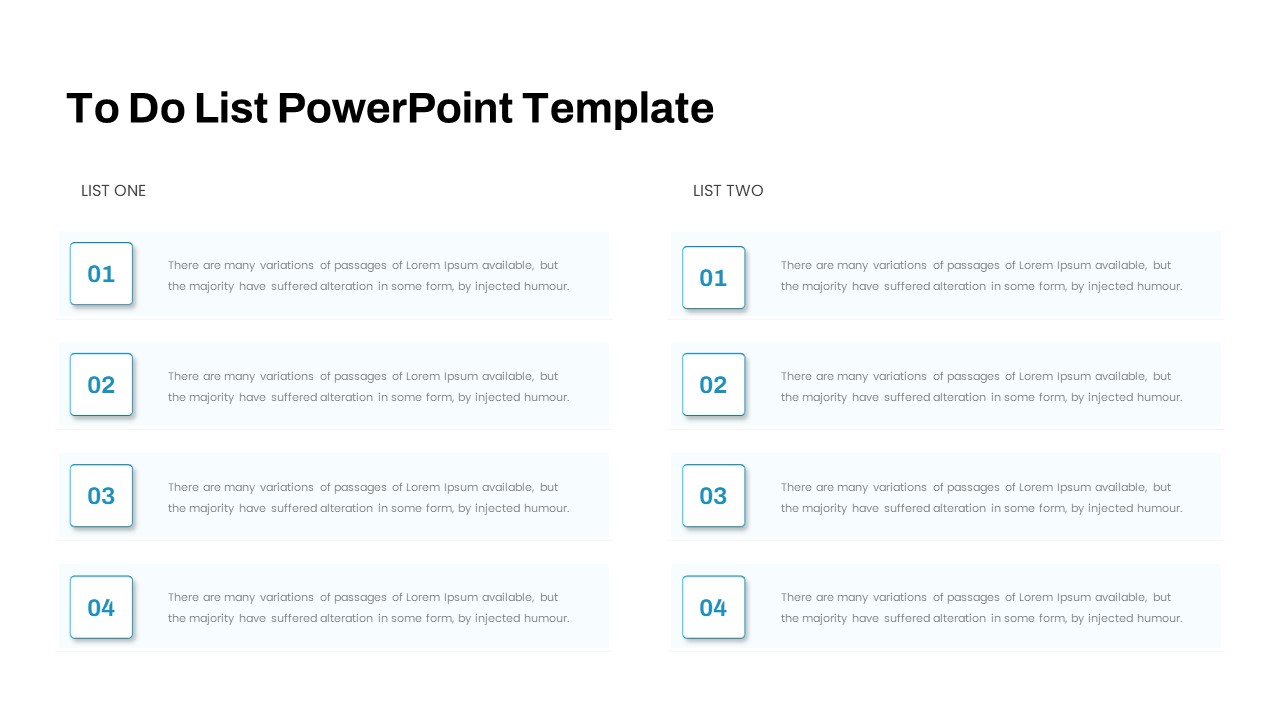
To Do List PowerPoint Template
Agenda
Premium
-

Six Service Analysis Report PowerPoint Template and Keynote
Process Flow Diagrams
Premium
-
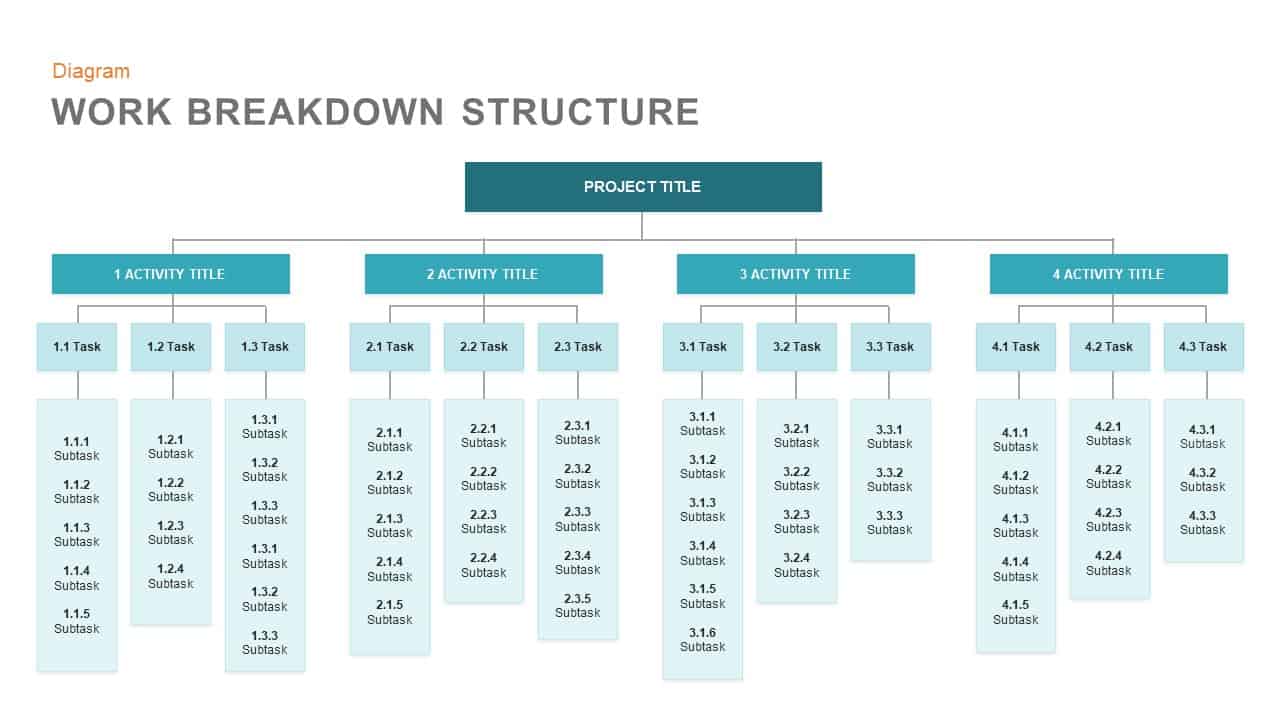
Work Breakdown Structure Template for PowerPoint and Keynote Presentation
PowerPoint Business Templates
Premium
-
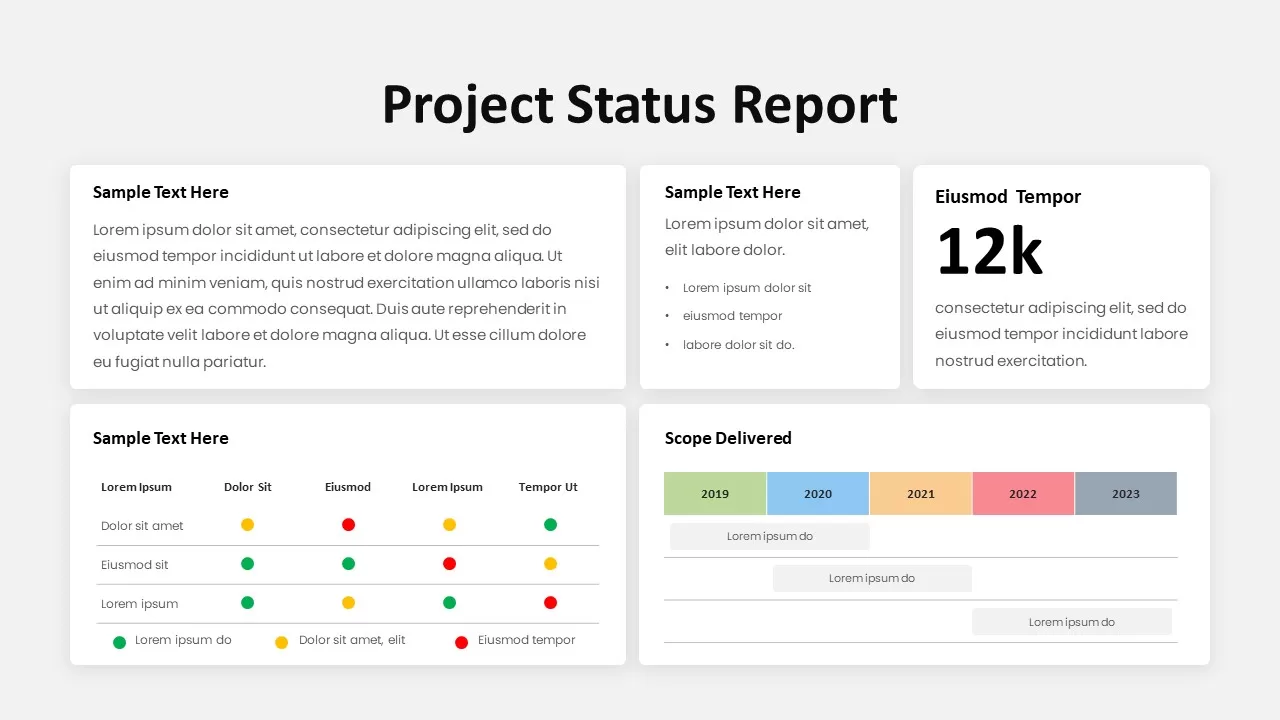
Project Status Report PowerPoint Template
Text and Table
Premium
-
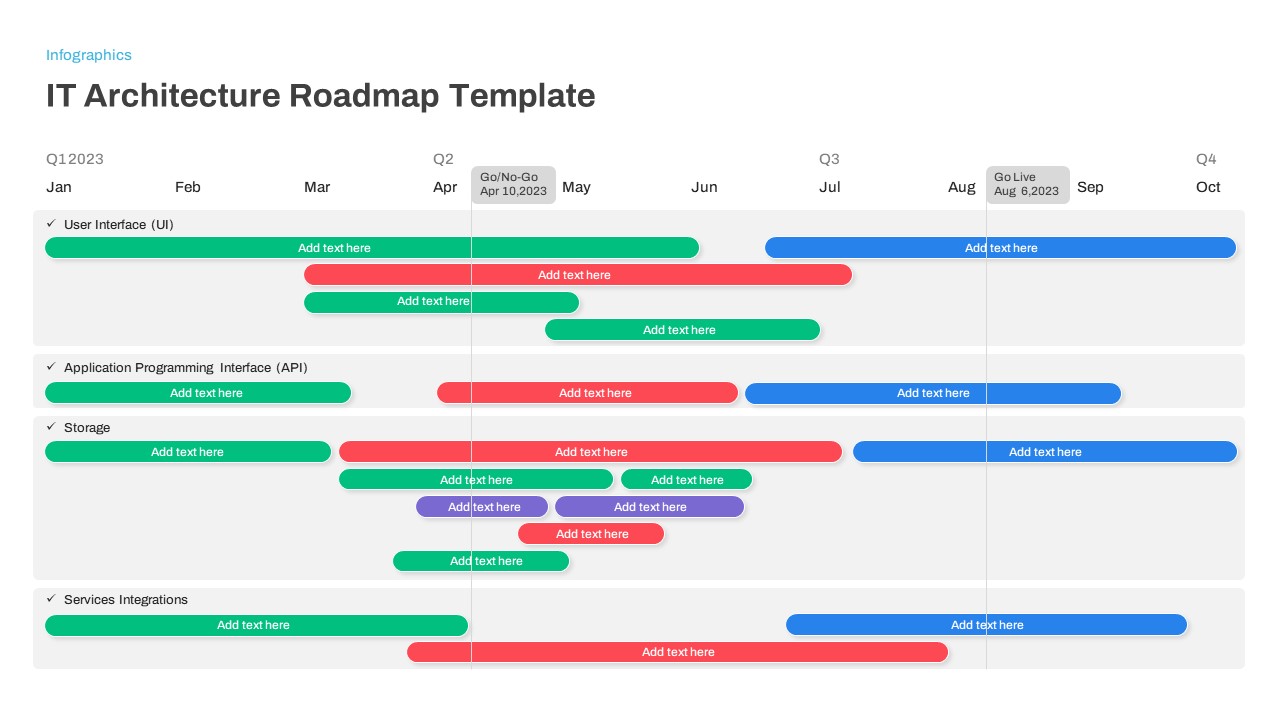
IT Architecture Roadmap PowerPoint Template
PowerPoint Templates
Premium
-
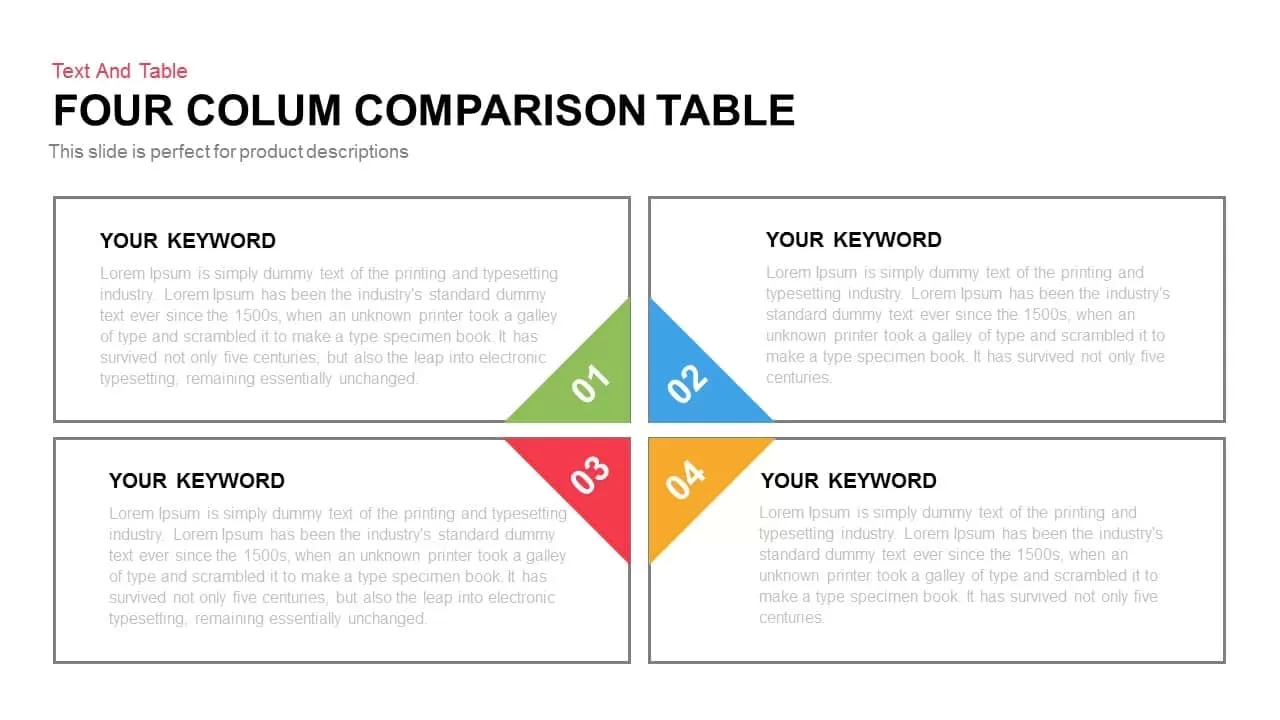
Column Comparison Table PowerPoint Template & Keynote Slide
Keynote Templates
Premium
-
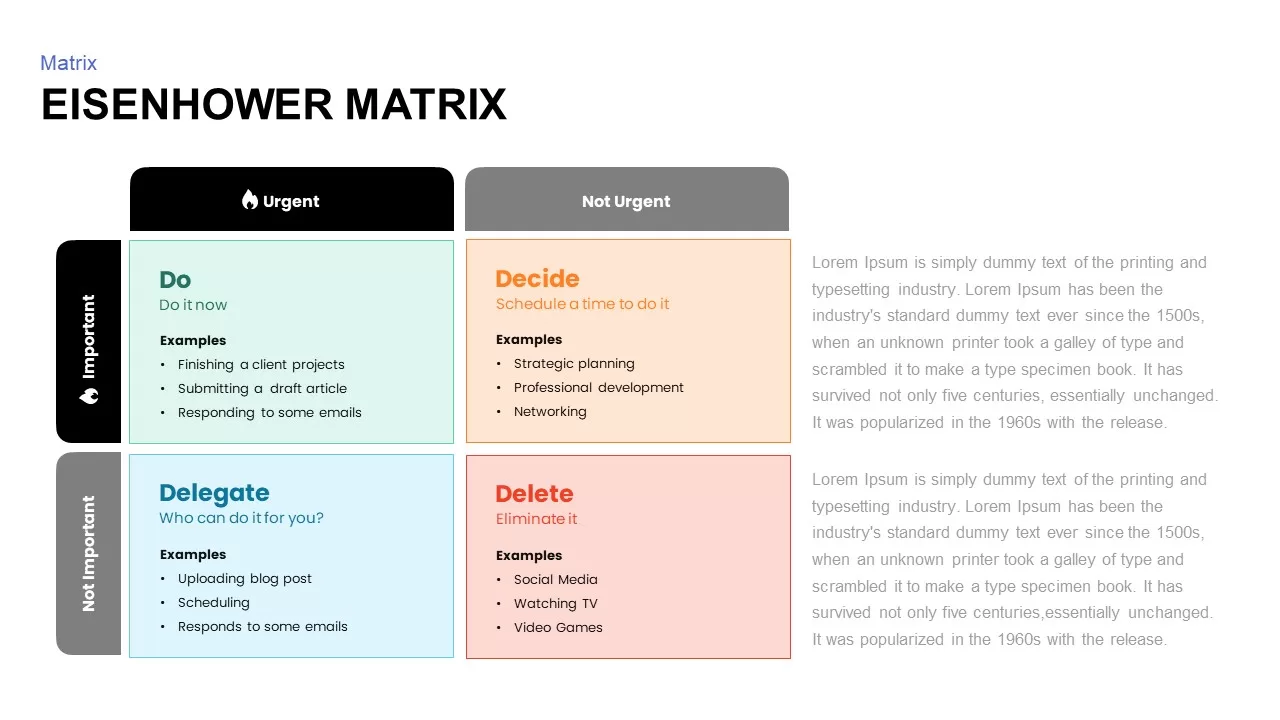
Eisenhower Matrix Template PPT
Business Models
Premium
-

Project Charter Template
Text and Table
Premium
-

Sales Cycle Steps PowerPoint Template and Keynote Template
Circular Diagrams
Premium
-
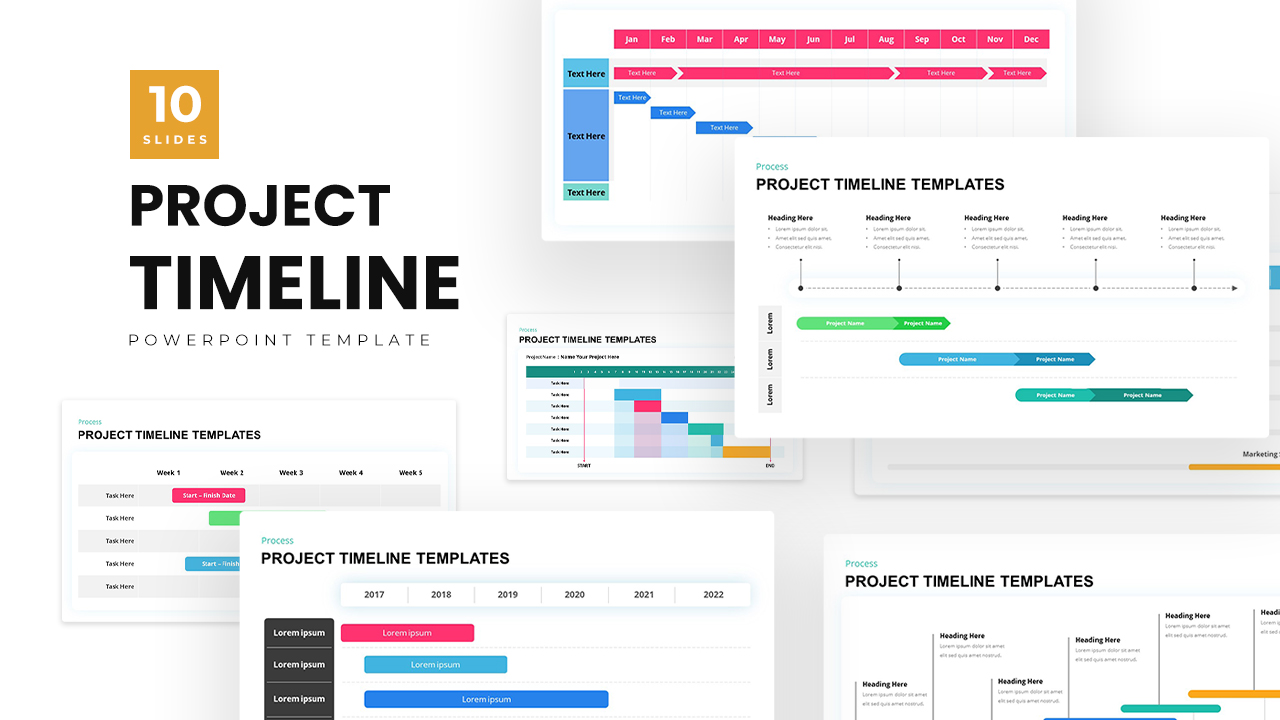
Project Timeline Template PowerPoint
Timeline PowerPoint Template
Premium
-
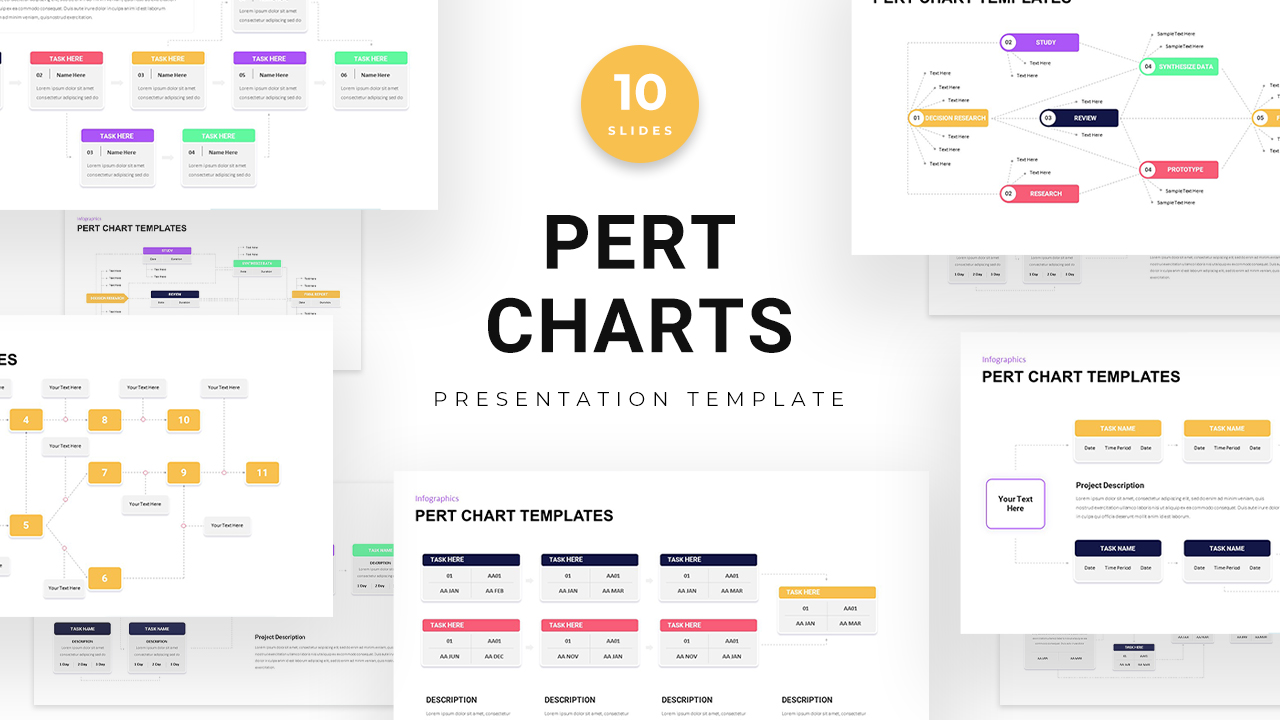
Pert Chart PowerPoint Templates
Diagrams
Premium
-
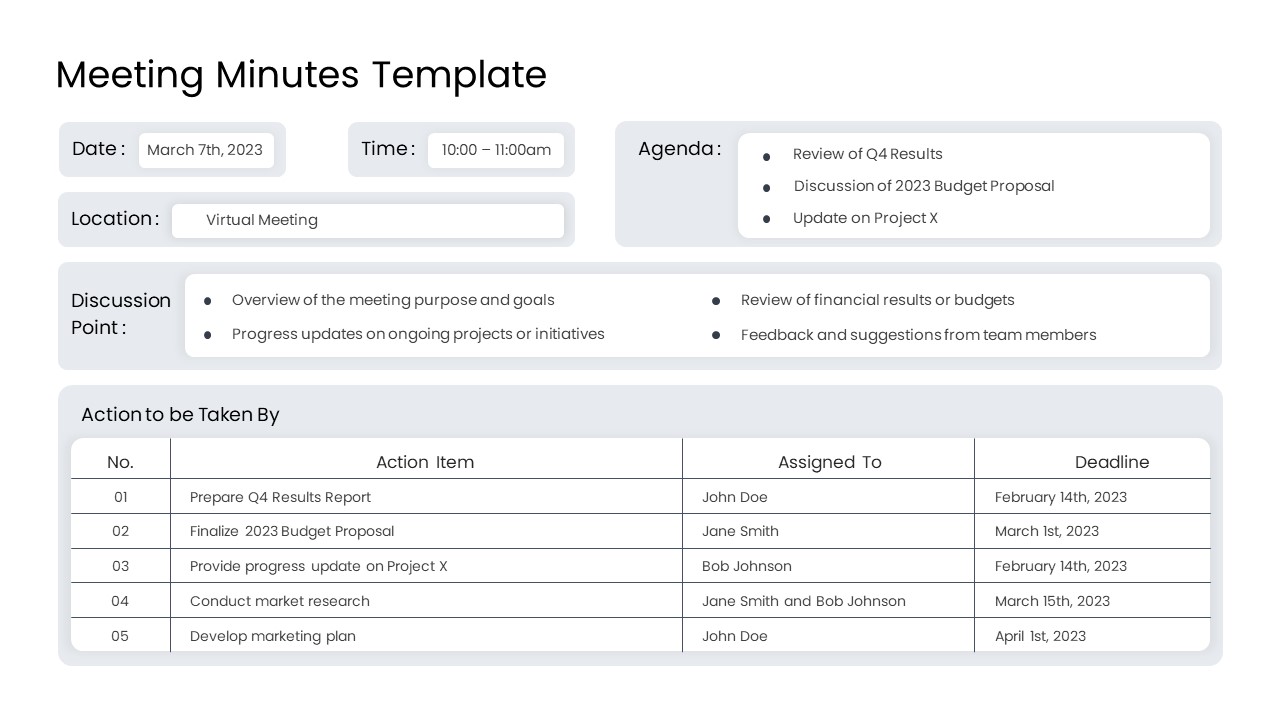
Meeting Minutes PowerPoint Template
PowerPoint Templates
Premium
-
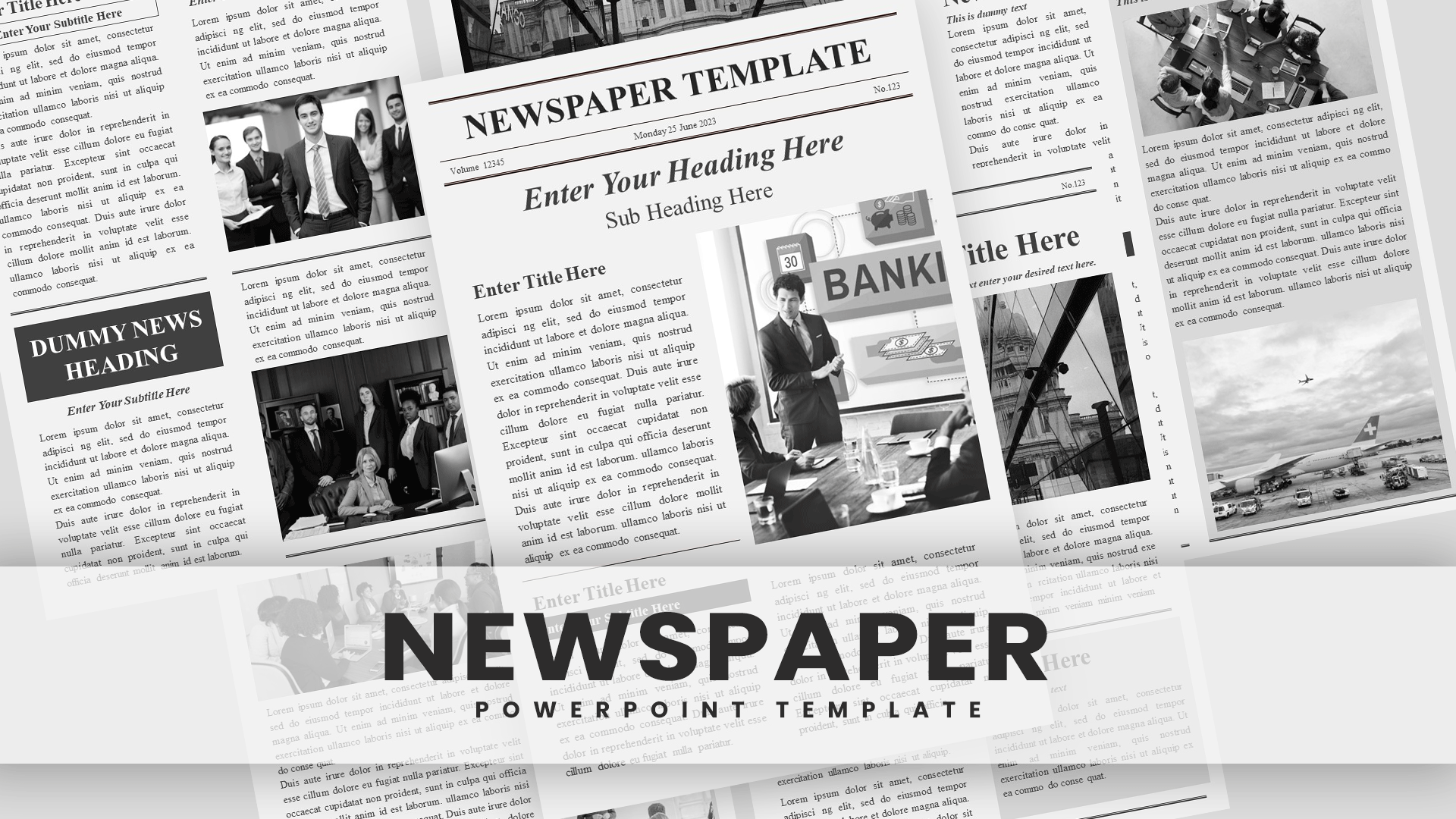
Newspaper Template
PowerPoint Templates
Premium
-
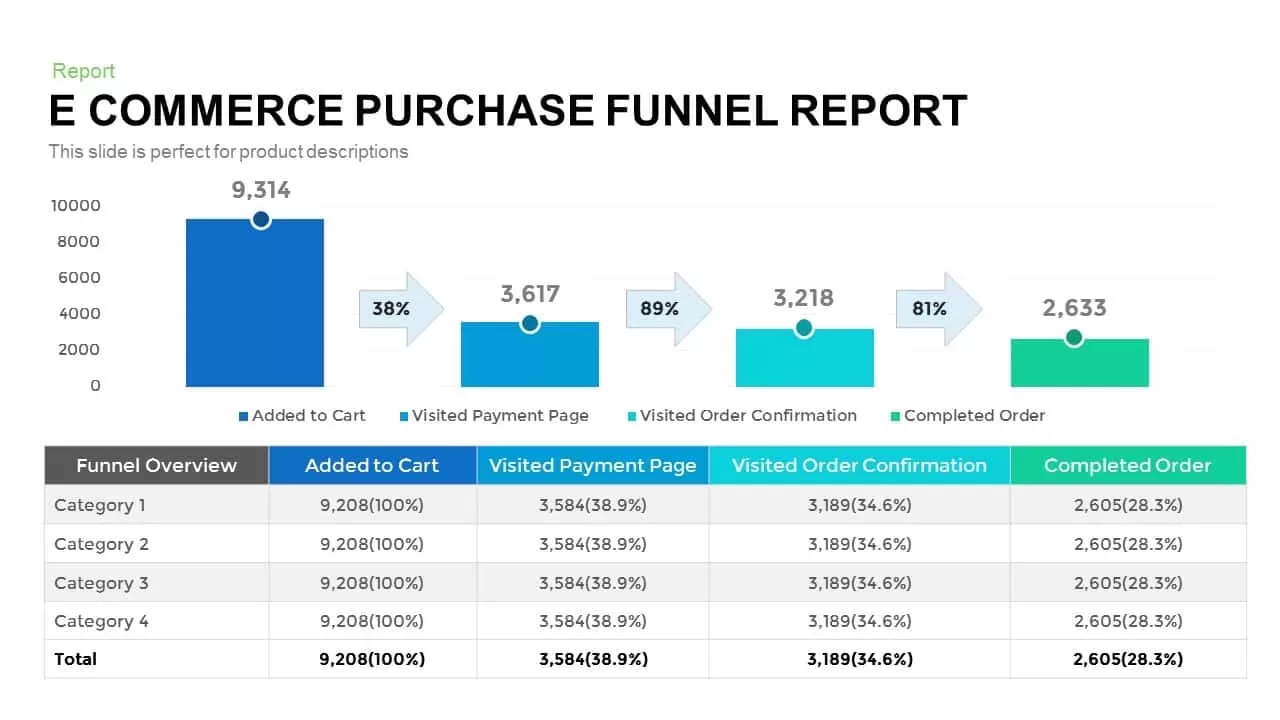
E-Commerce Purchase Funnel Report Template
Funnel Diagrams
Premium
-
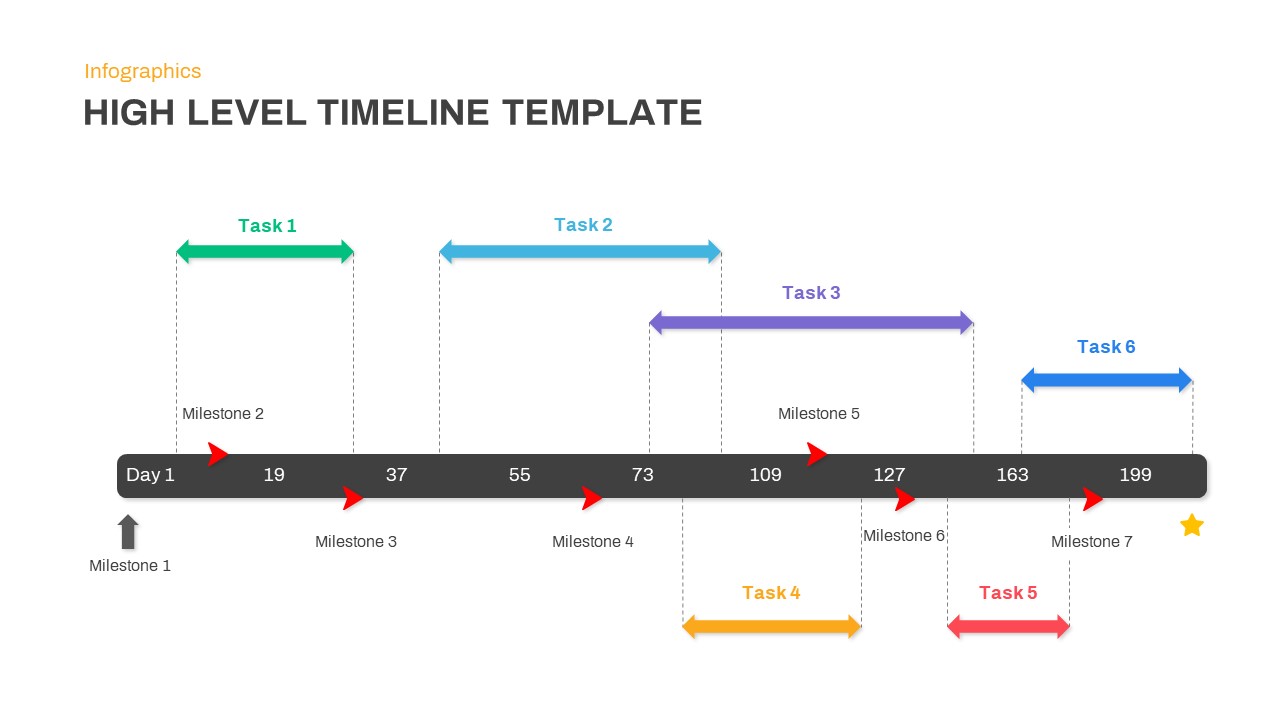
High Level Timeline PowerPoint Template
Timeline PowerPoint Template
Premium
-
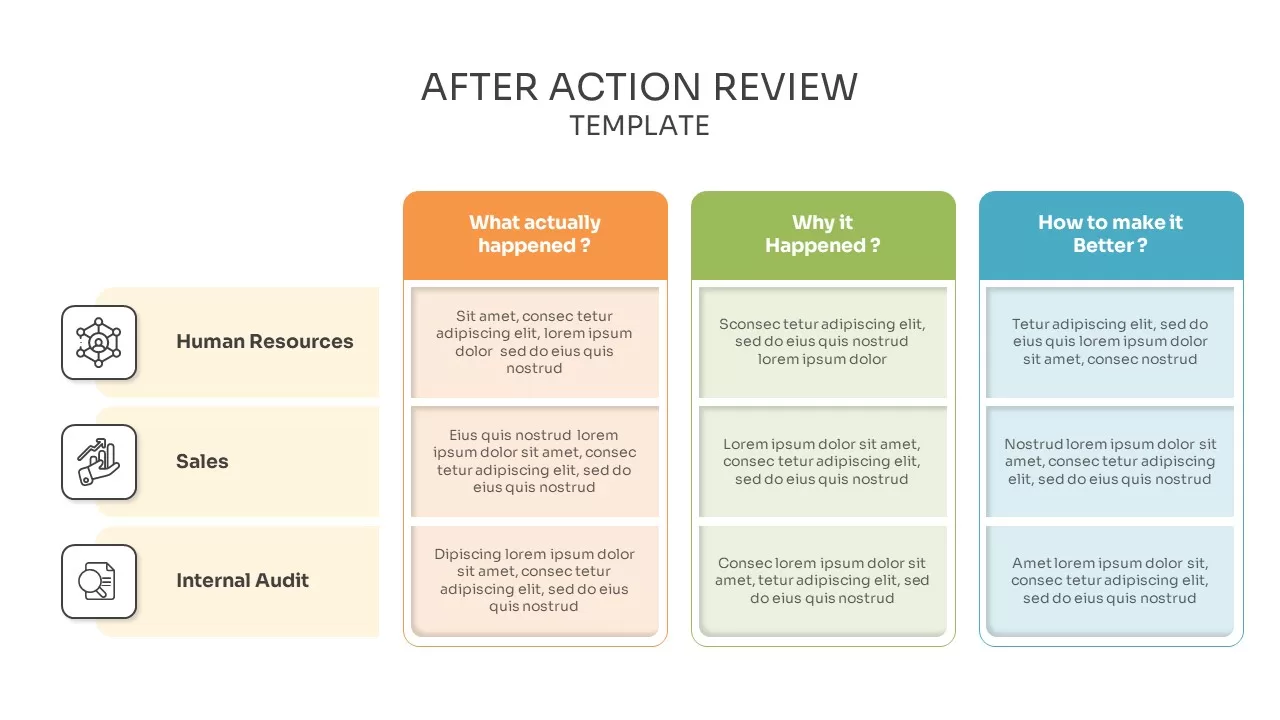
After Action Report Template
PowerPoint Charts
Premium
-
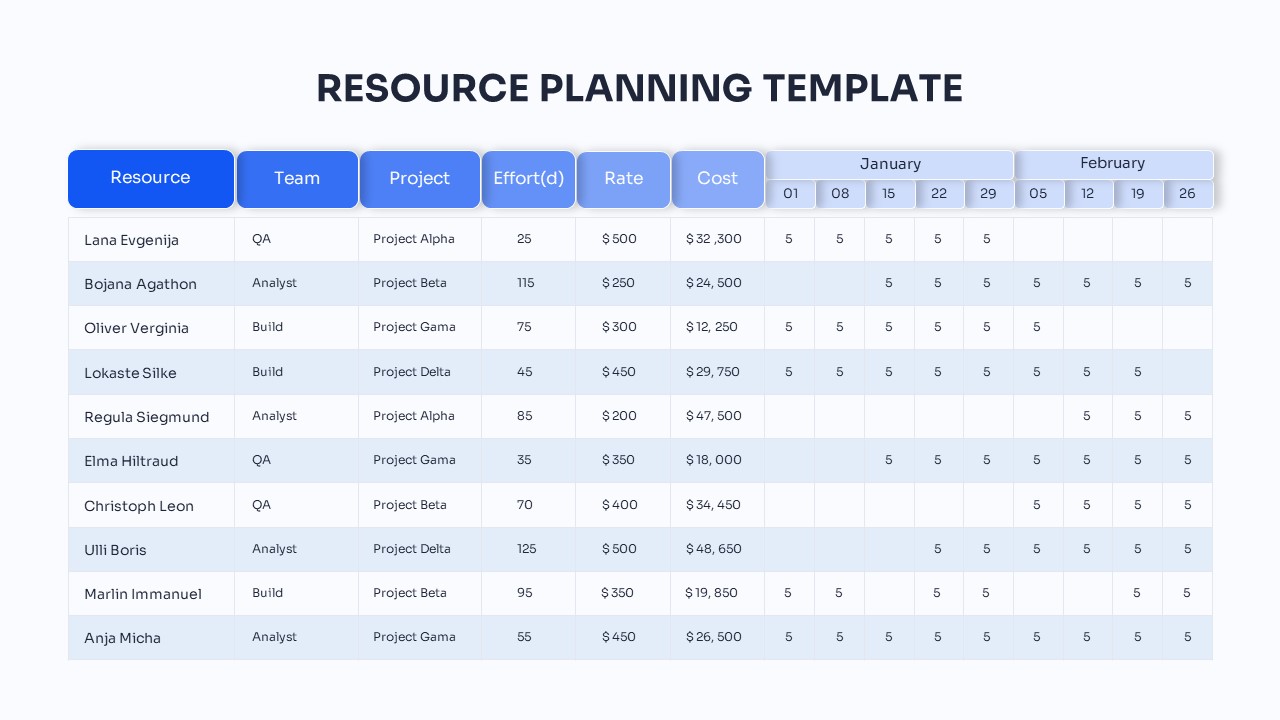
Resource Planning PowerPoint Template
PowerPoint Templates
Premium