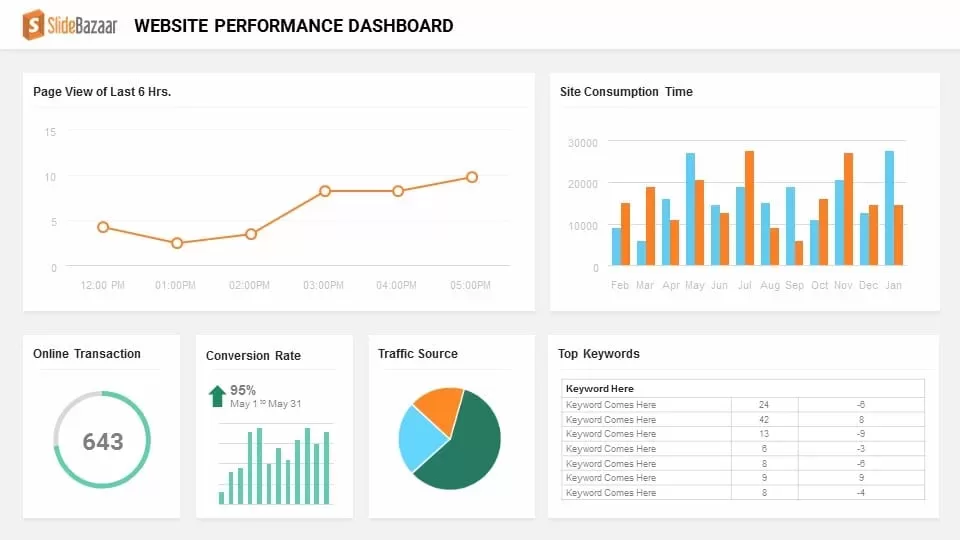Home » Website Performance Dashboard PowerPoint Template and Keynote
Website Performance Dashboard PowerPoint Template and Keynote
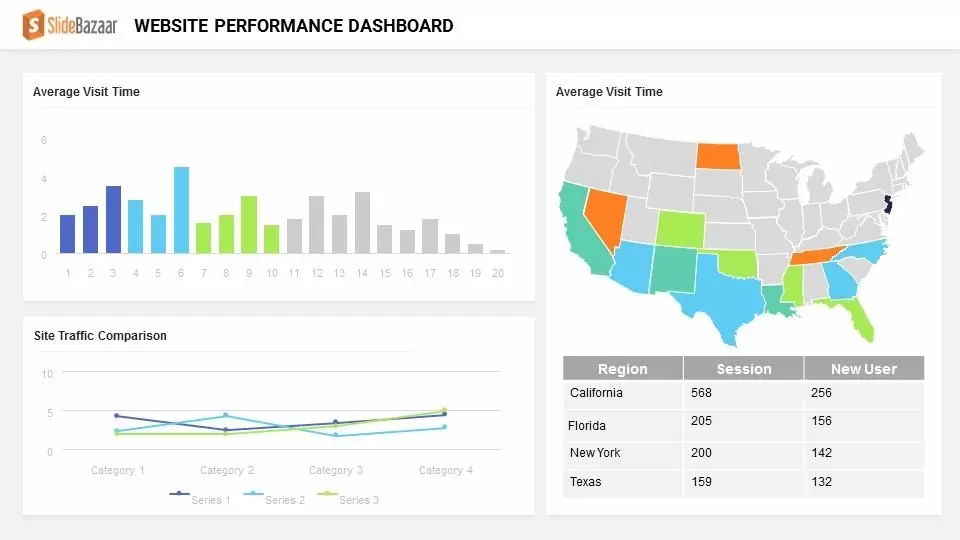
- Version 1.0.0
- Download 240
- File Size 0.00 KB
- File Count 1
- Create Date July 1, 2017
- Last Updated December 9, 2022
Website Performance Dashboard PowerPoint Template and Keynote
Website Performance Dashboard PowerPoint Template
Website performance dashboard PowerPoint template and keynote is a unique dashboard that displays business data on a single flat form. The benefit of this template is that viewers can see the data very quickly at a glance. Dashboards are combination of different statistical tools that are comprised in a single slide. Website performance dashboard PowerPoint template slide is such as combination slide that contains line graph, bar graphs, clustered bar charts, pie diagram and column table. These are used to show the performance of your business in a single deck. This PowerPoint eventually lets the viewers to compare statistics and make quick analysis based on the projected data. The PowerPoint is divided as two slides the first slide comprised a map that shows your website performance and ranking analysis through bars and line graph. Similarly, you can use the prioritized map which has more business and percentage of users. The editable diagram allows multiple customizations on its themes. So the presenters can insert the map of your concerned area and make a fascinating presentation.
Website performance dashboard PowerPoint template and keynote provides incredible data dashboard presentations for website optimization and the performance. This dashboard slide is specifically designed for digital marketing agencies and other business organizations. The template has two slides contains statistical tools and techniques. The website performance dashboard PowerPoint template comprises line chart, bar chart, pie diagram, location map and more data charts. The user can use the dashboard to aggregate the most important internet key performance factors relevant to an online business campaign. They can make a persuasive sales data dashboard for websites. Displays number of visits in a period, the number of users registered, and overall ratings.
The website performance dashboard PowerPoint template and keynote slide can completely customize data and alter the graphics to fit the purpose. Use this template and make a presentation featuring global audiences. The template is designed in both PowerPoint and keynote in 16:9 (widescreen) aspect ratio.
You can access more Dashboard PowerPoint Templates here Grab the free ppt now!
Attached Files
| File |
|---|
| https://premiumdownloads.s3.amazonaws.com/SB00736-website-performance-dashboard.zip |
Login to download this file
Add to favorites
Add to collection
-
Category
-
Item ID
SB00736 -
Rating
0.0
(0 reviews)
Related Templates
-

Nature PowerPoint Presentation Template
PowerPoint Business Templates
Premium
-

Sales Deck Free PowerPoint Template
PowerPoint Templates
Free
-

Cab Service PowerPoint Template
PowerPoint Templates
Premium
-

Free Vertical PowerPoint Template
PowerPoint Business Templates
Free
-

Free Nursing Capstone PowerPoint Deck
PowerPoint Templates
Free
-

Free Space Minimal Deck Template
PowerPoint Templates
Free
-

Research Proposal PowerPoint Template
PowerPoint Templates
Premium
-

Travel Agency PowerPoint Template
PowerPoint Templates
Premium
-

VET Clinic PowerPoint Template
PowerPoint Templates
Premium
-

Gym PowerPoint Template
PowerPoint Templates
Premium
-

Free Physical Education PowerPoint Template Deck
Free PowerPoint Templates
Free
-

IoT Presentation Template
PowerPoint Templates
Premium
-

Effective Communication PowerPoint Template
PowerPoint Templates
Premium
-

PowerPoint Quiz With Timer
PowerPoint Templates
Premium
-
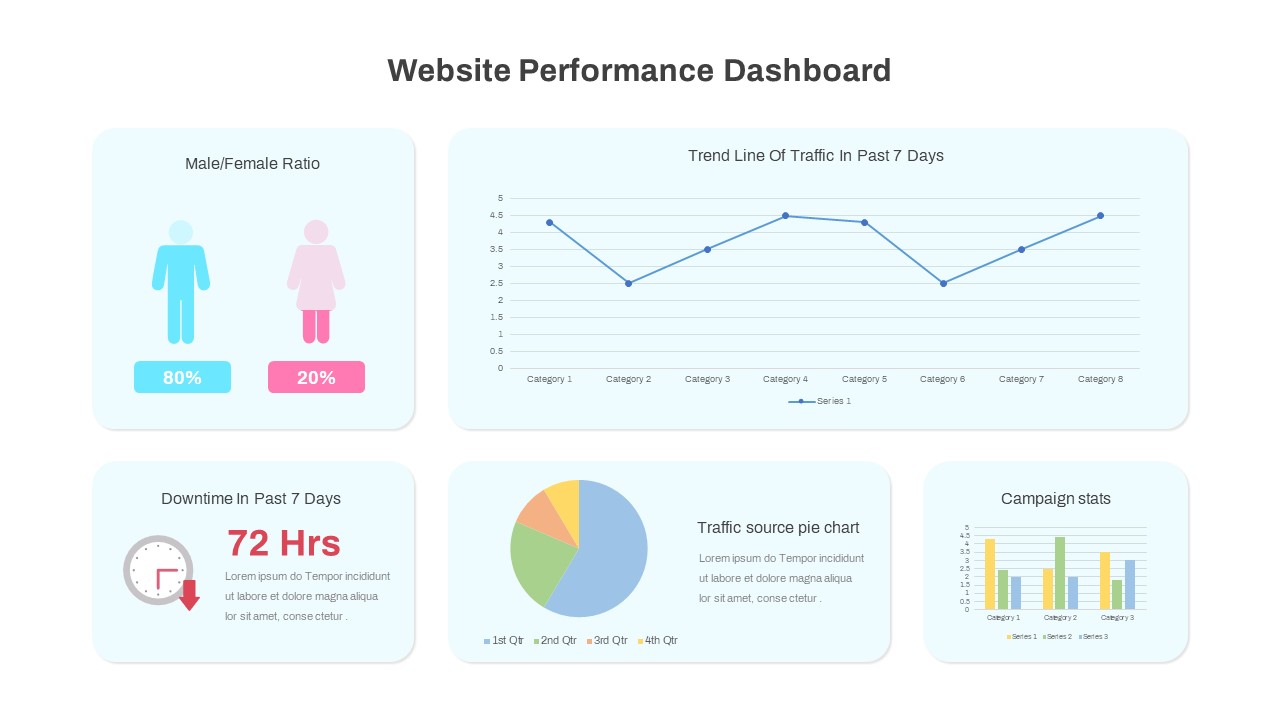
Website Performance Dashboard
PowerPoint Templates
Premium
-
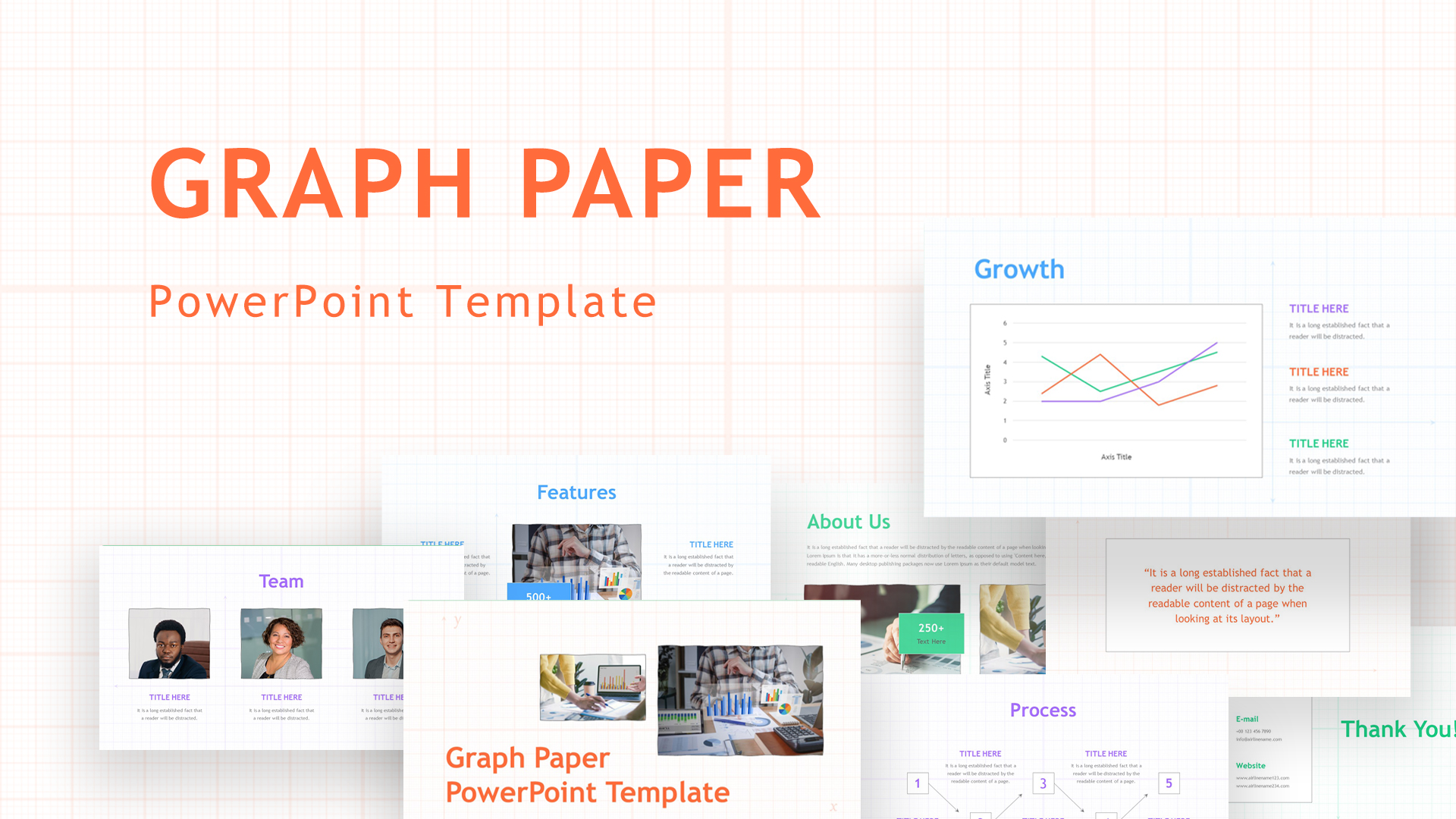
Graph Paper PowerPoint Template Deck
PowerPoint Templates
Premium
-

Annual Report PowerPoint Template and Keynote
PowerPoint Templates
Premium
-
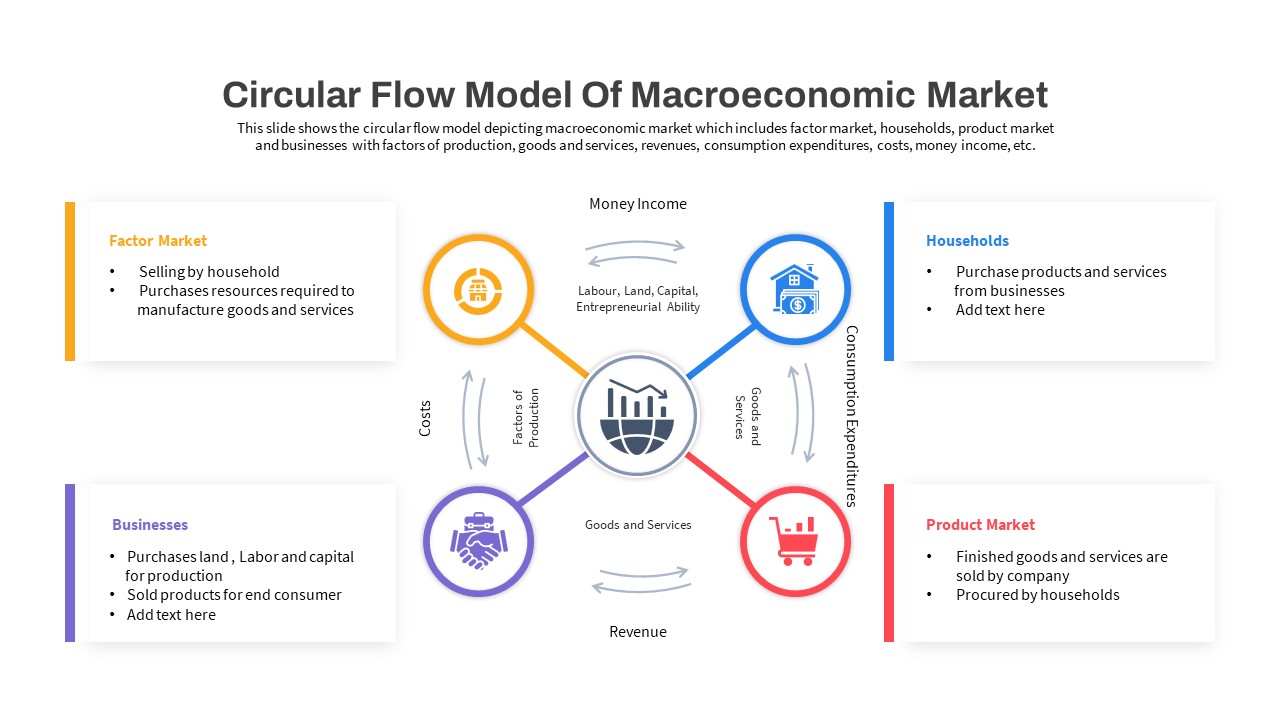
Macroeconomics PowerPoint Template
PowerPoint Templates
Premium
-
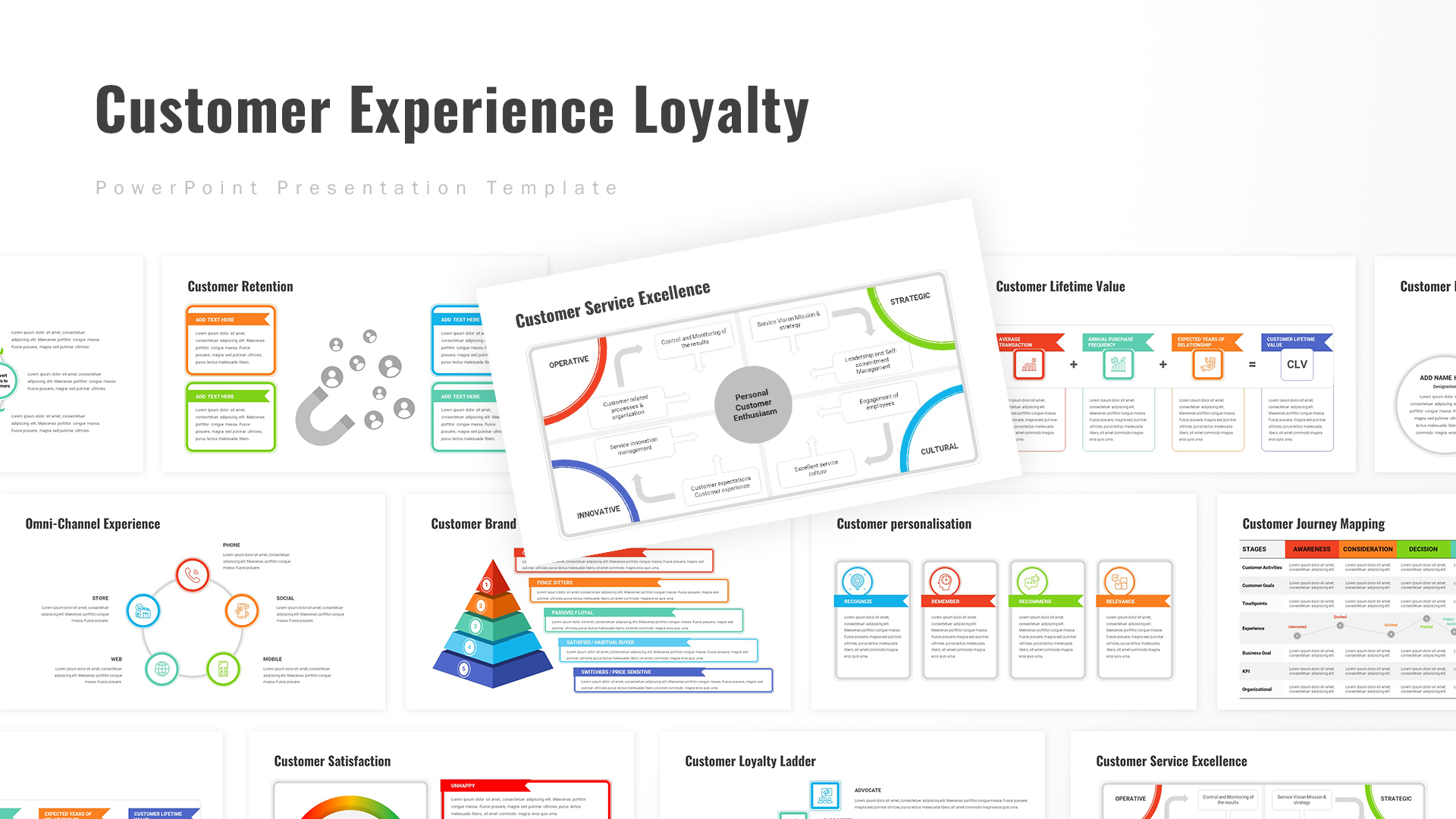
Customer Experience Loyalty PowerPoint Deck Template
PowerPoint Templates
Premium
-
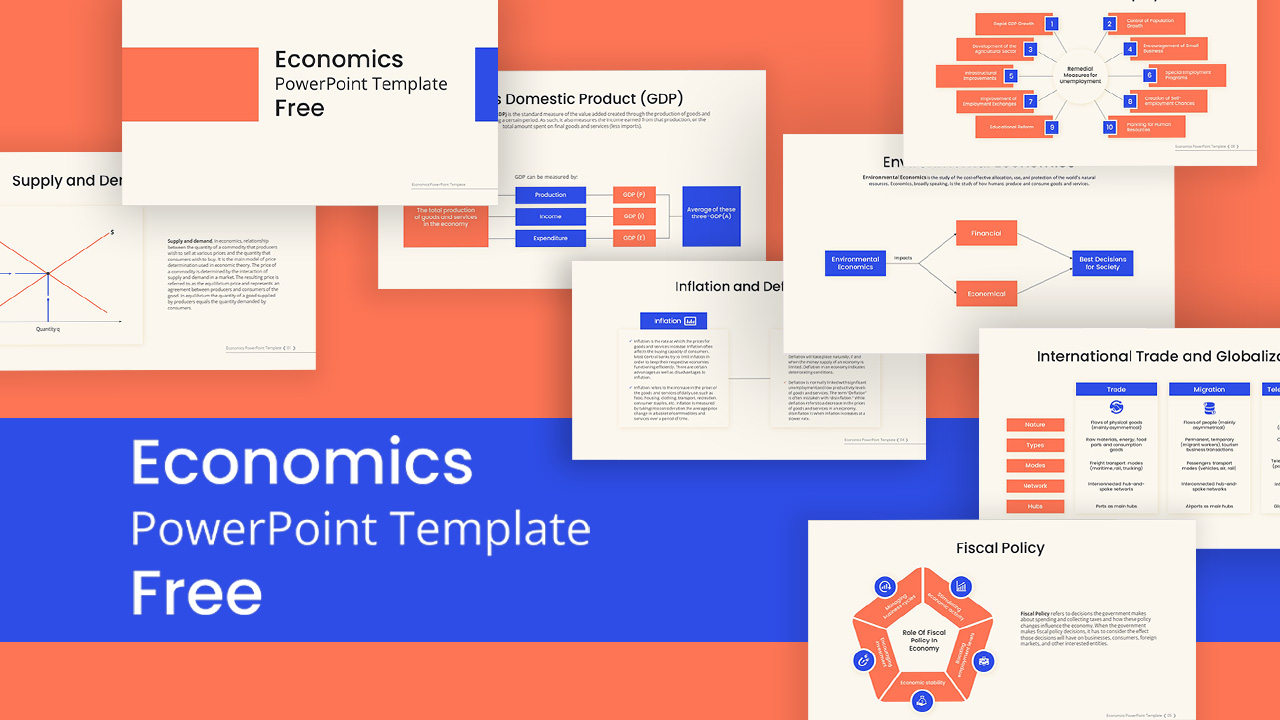
Free Economics PowerPoint Template
Free PowerPoint Templates
Free
-
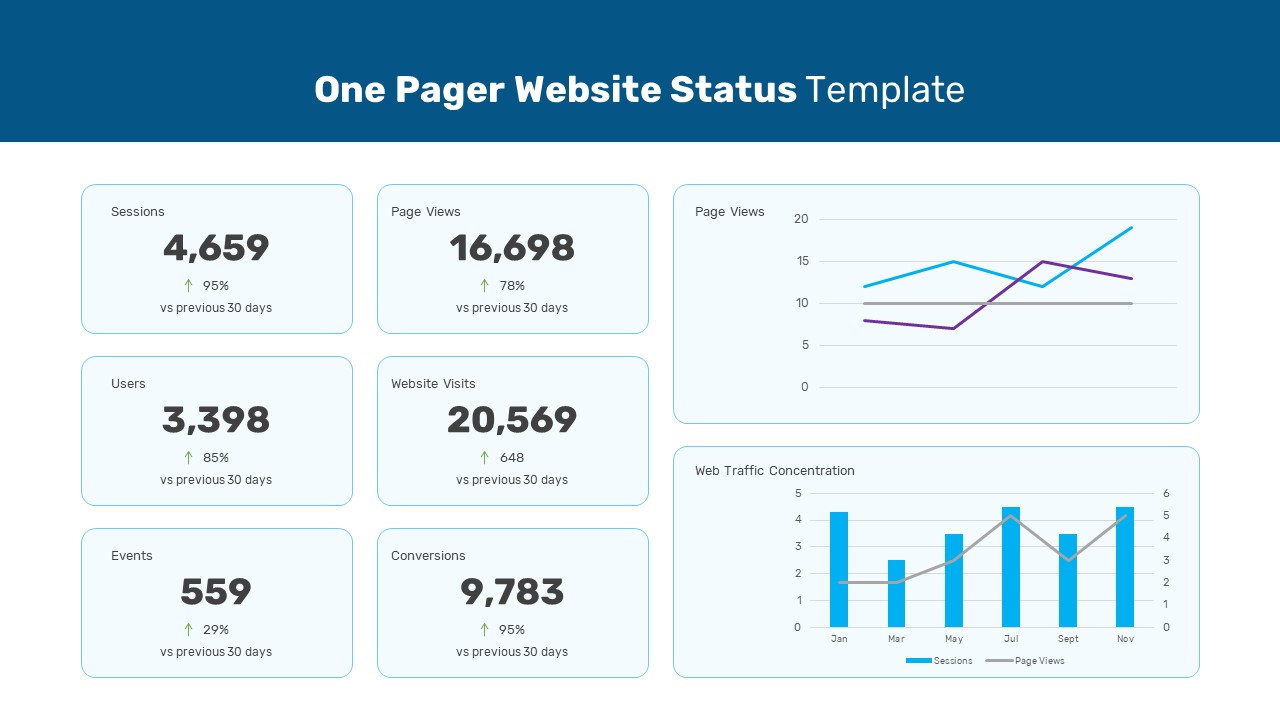
One Pager Website Status PowerPoint Template
PowerPoint Templates
Premium
-

Free Aviation PowerPoint Template
Free PowerPoint Templates
Free
-

Dashboard Template for PowerPoint Presentation
PowerPoint Charts
Premium
-

Free Army PowerPoint Template
PowerPoint Templates
Free
-
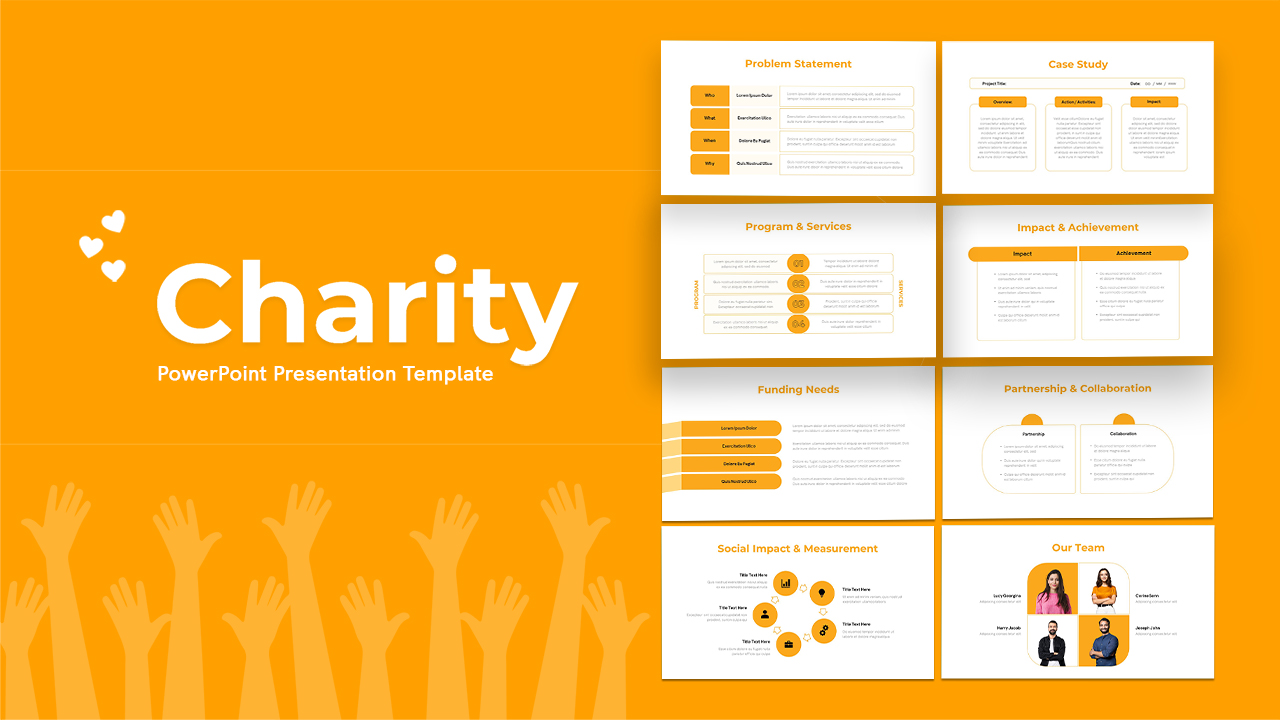
Free Charity PowerPoint Template Deck
PowerPoint Templates
Free
-

Free Cartoon PowerPoint Template
Free PowerPoint Templates
Free
-
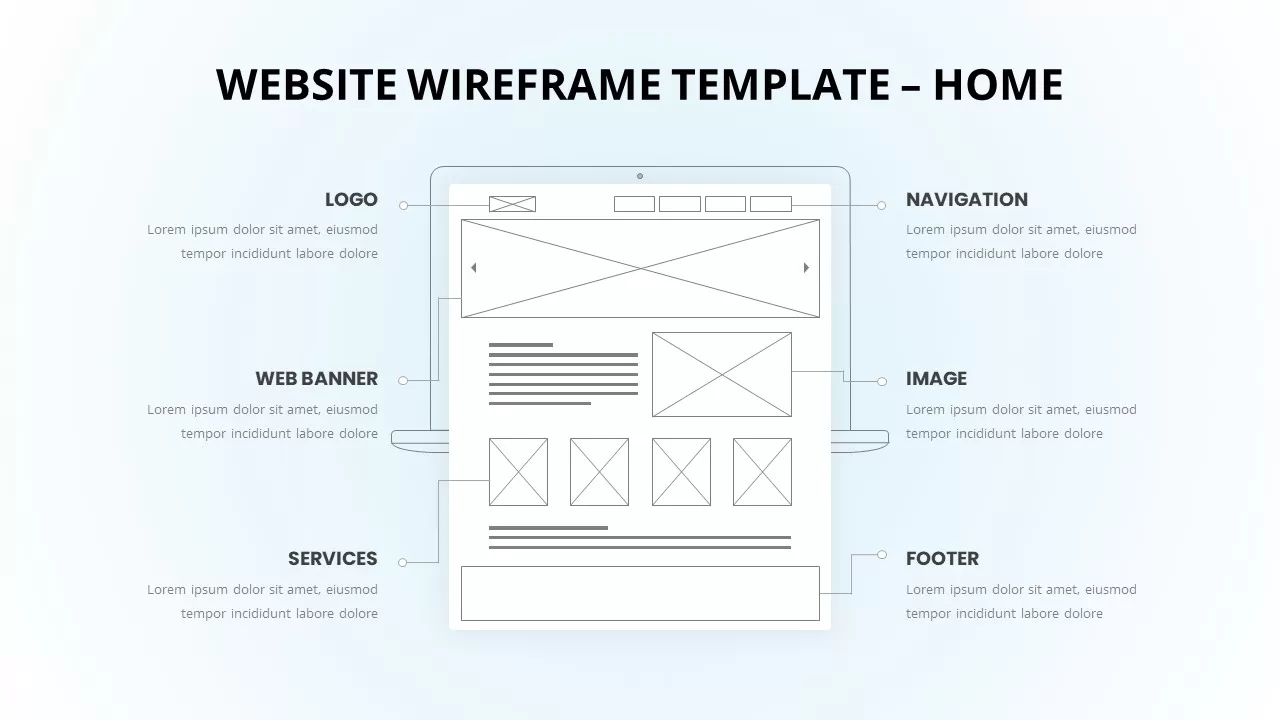
Website Wireframe Infographic Template
Infographic
Premium
-

Free Real Estate Listing PowerPoint Template
Free PowerPoint Templates
Free
-

Animated Agriculture PowerPoint Deck Template
PowerPoint Templates
Premium
-
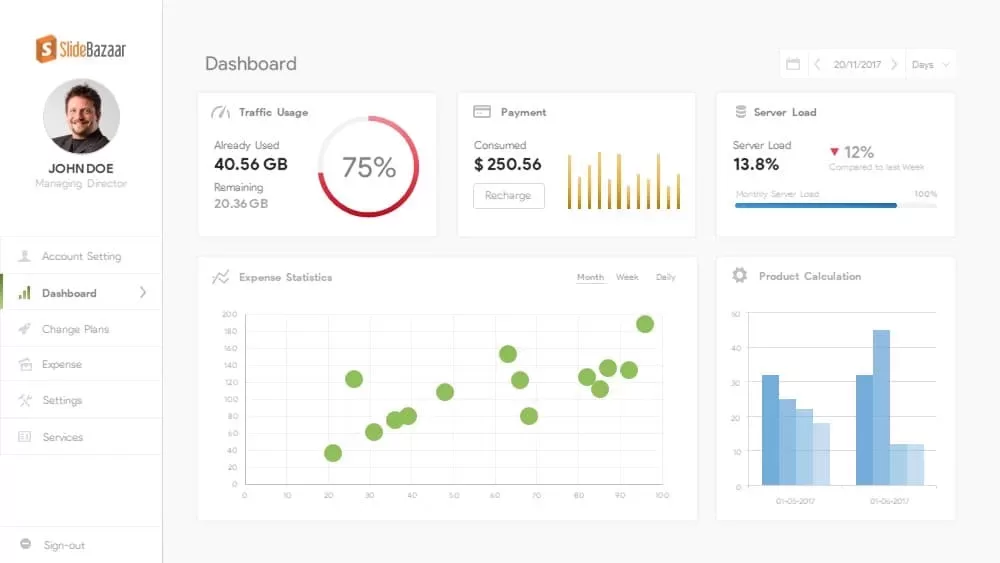
Free Project Dashboard PowerPoint Template & Keynote Slide
Free PowerPoint Templates
Free
-
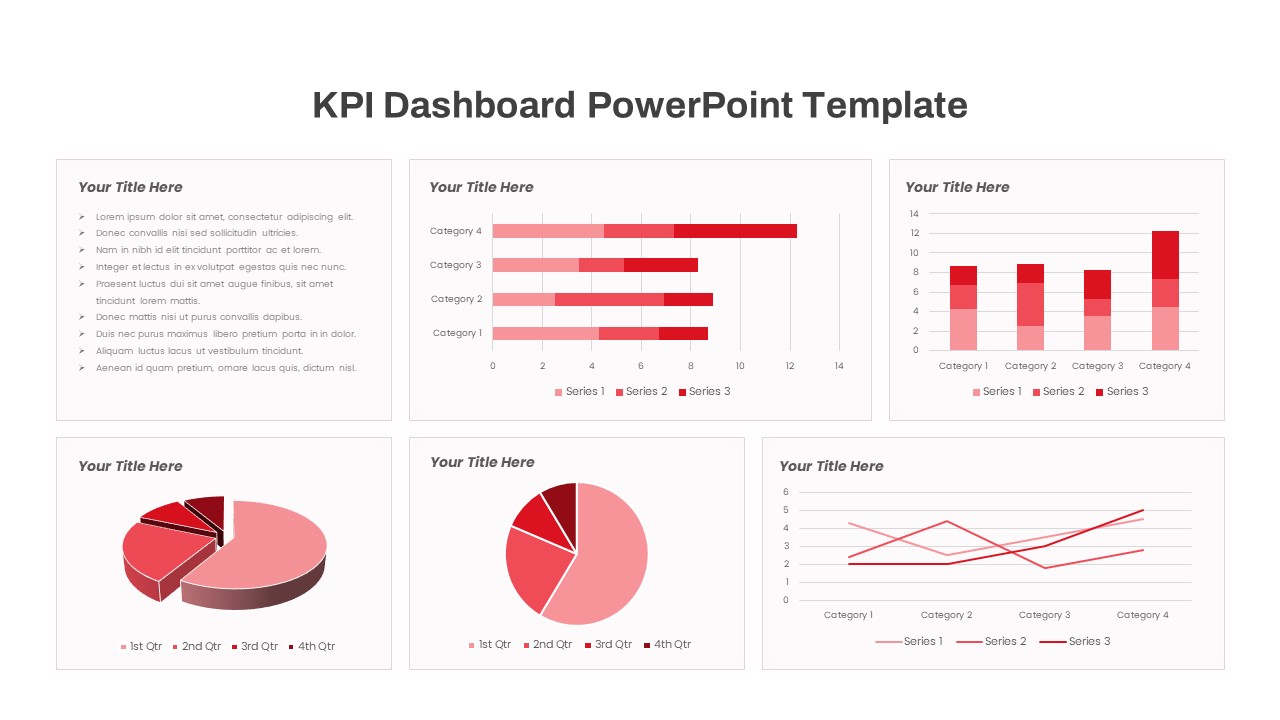
Free KPI Dashboard PowerPoint Template
PowerPoint Templates
Free
-

Free Event Planning PowerPoint Template
Free PowerPoint Templates
Free
-

Free University Presentation PowerPoint Template
PowerPoint Templates
Free
-

Data Science PowerPoint Template
PowerPoint Templates
Premium
-

Free Book Review PowerPoint Template
Free PowerPoint Templates
Free
-
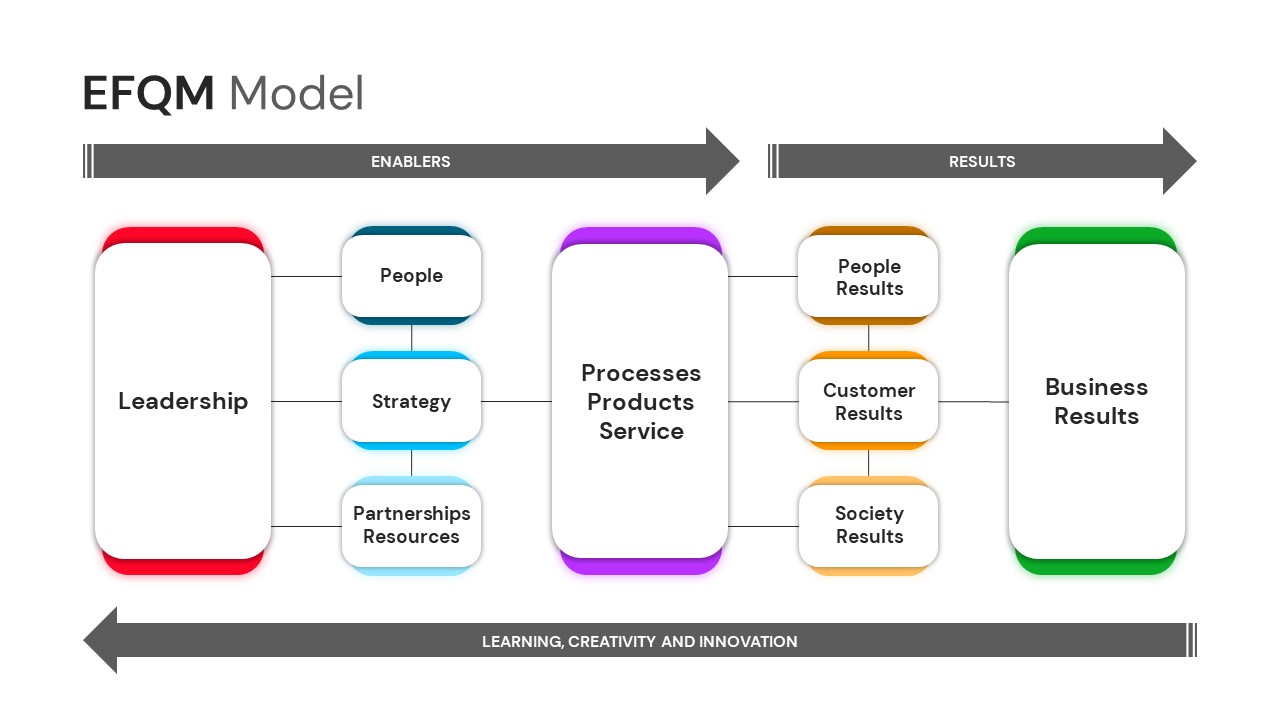
EFQM Model PowerPoint Template
PowerPoint Templates
Premium
-
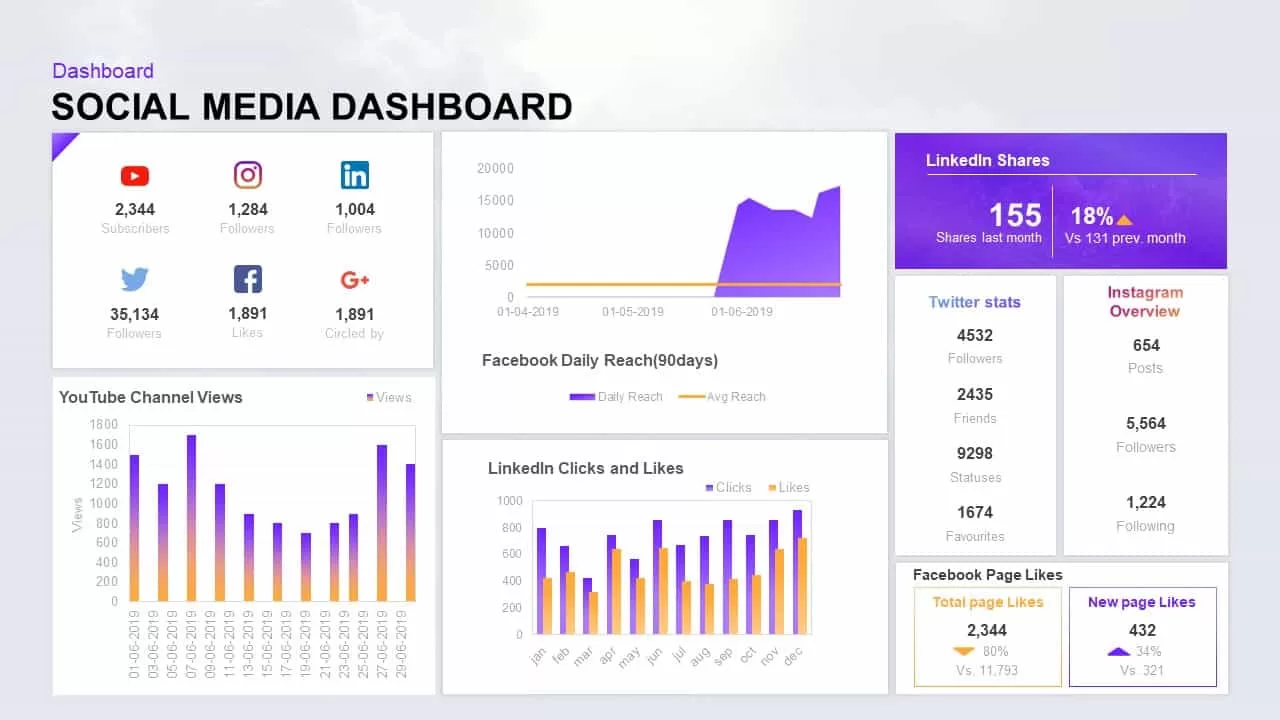
Social Media Dashboard Template for PowerPoint Presentation
Social Media
Premium
-

Global Warming Infographic PowerPoint Template Deck
PowerPoint Templates
Premium
-
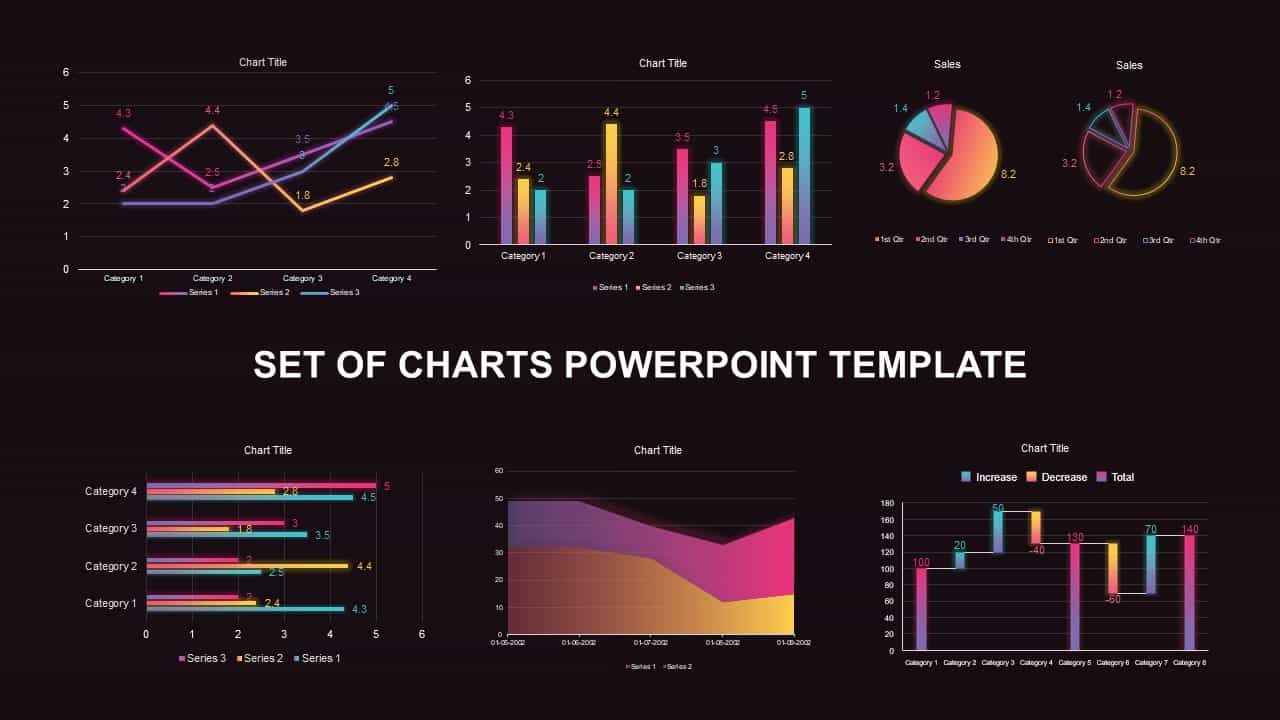
Set of Chart PowerPoint Template and Keynote Diagram
PowerPoint Charts
Premium
-
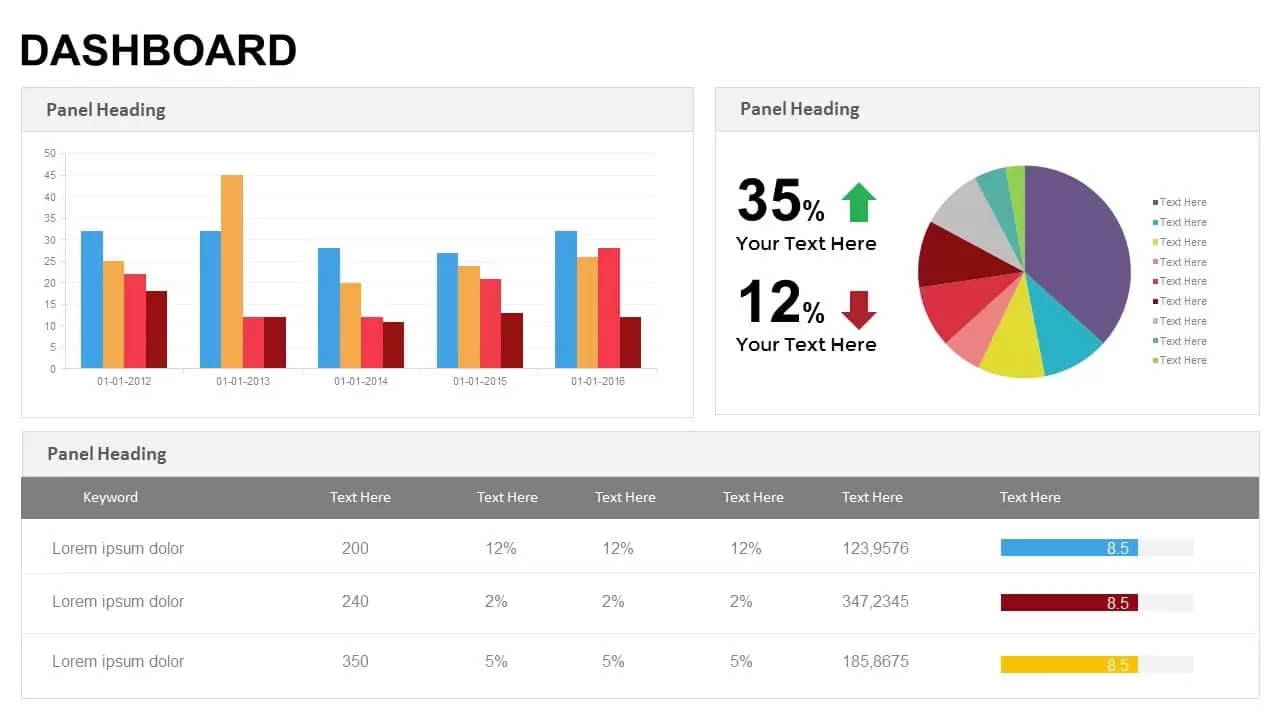
Dashboard Powerpoint Templates and Keynote template
Keynote Templates
Premium
-
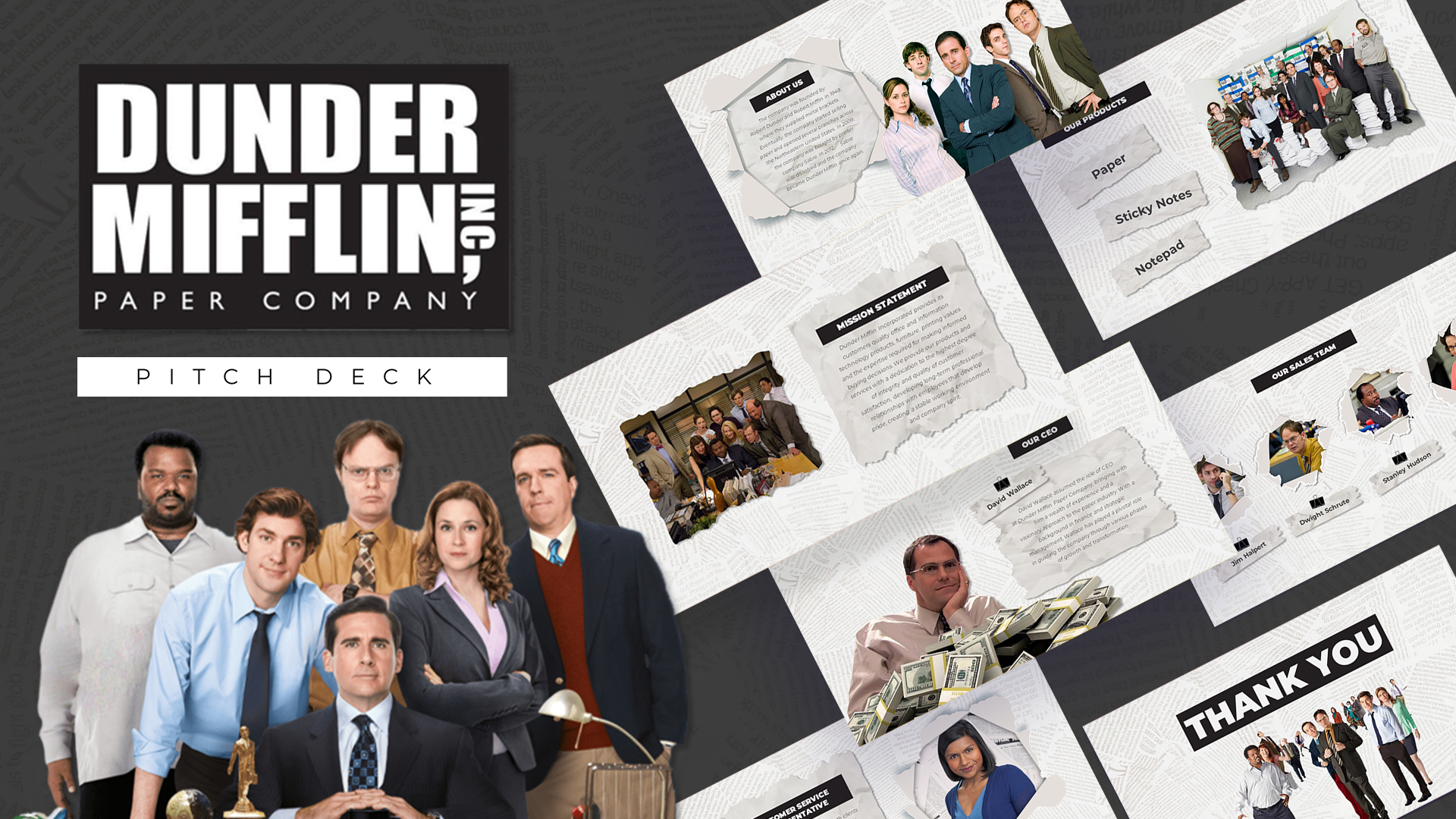
Free Dunder Mifflin Paper Company Pitch Deck
Free PowerPoint Templates
Free
-

Real Estate PowerPoint Theme
PowerPoint Themes
Premium
-

Sales Performance Dashboard Keynote and PowerPoint template
PowerPoint Charts
Premium
-
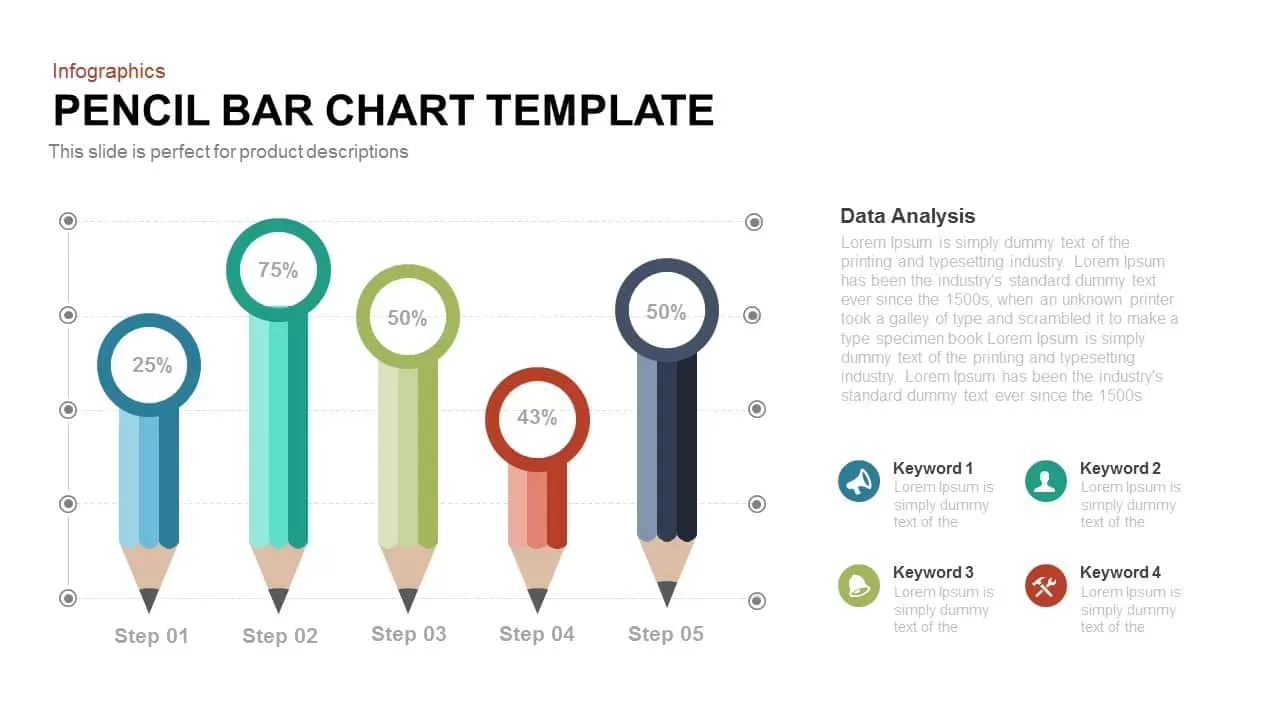
Pencil Bar Chart PowerPoint Template and Keynote Slide
Column and Bar chart
Premium
-
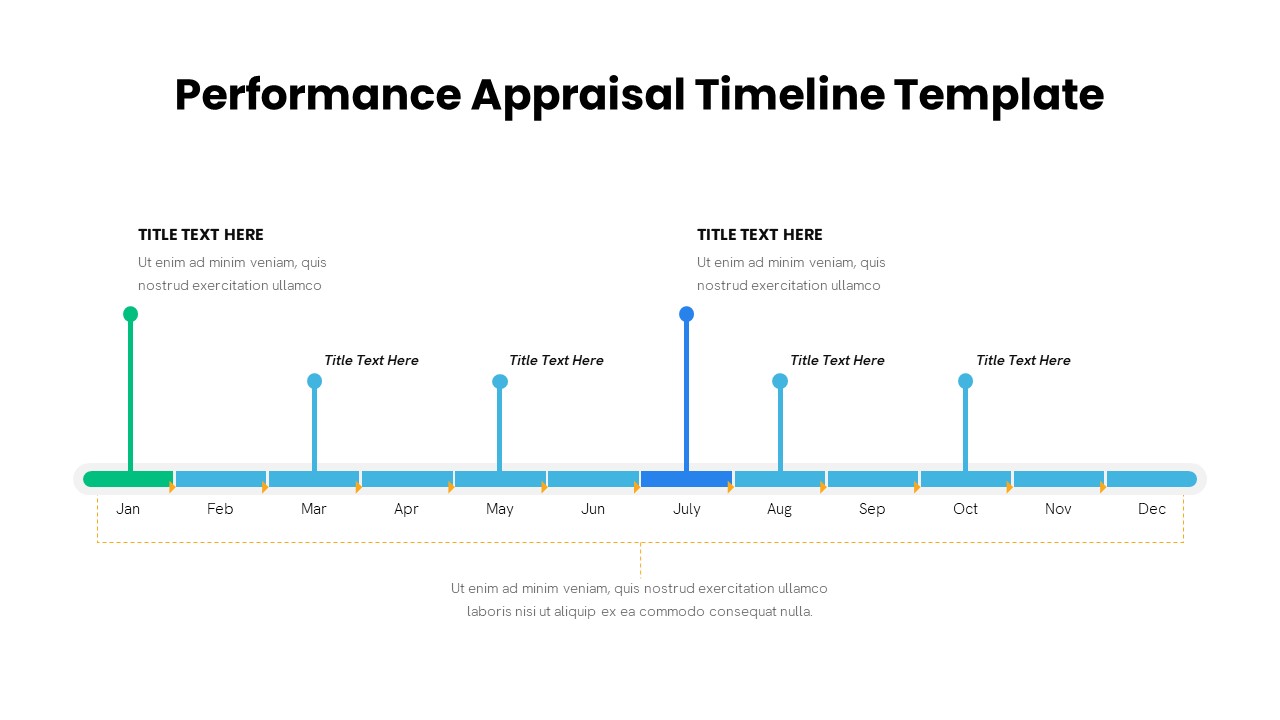
Performance Appraisal Timeline Template
Timeline PowerPoint Template
Premium
-
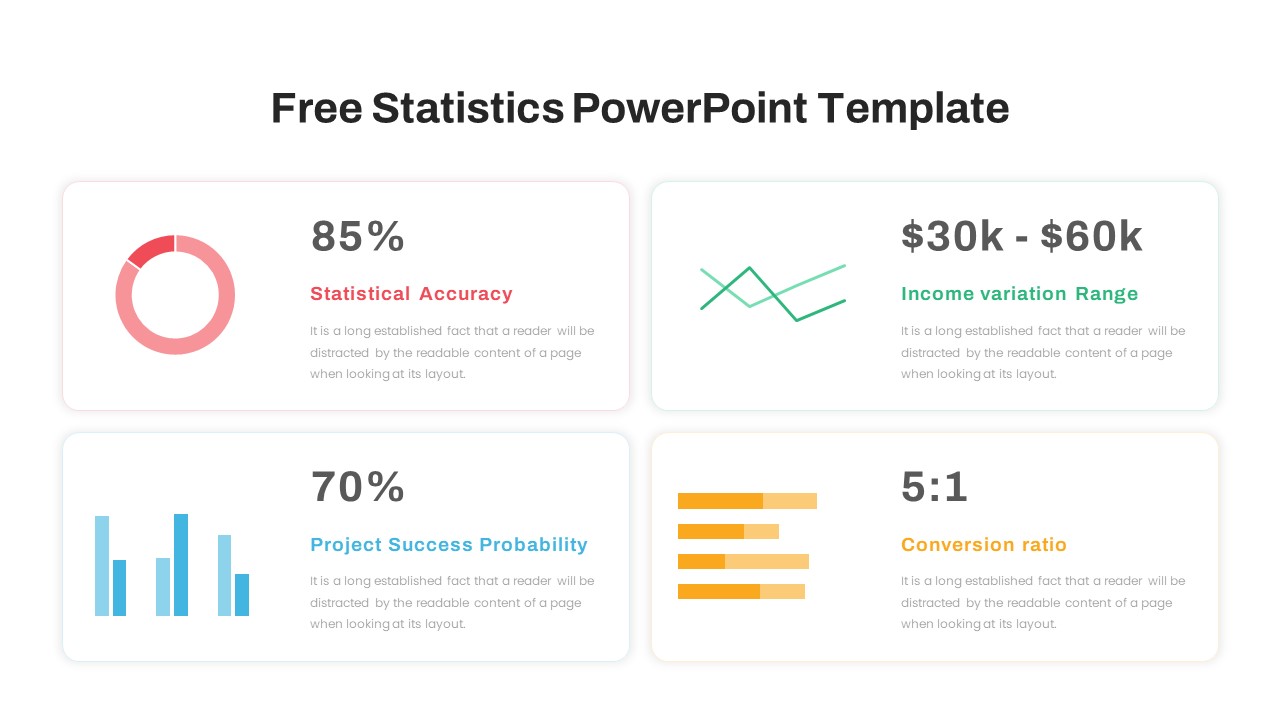
Free Statistics PowerPoint Template
Free PowerPoint Templates
Free
-
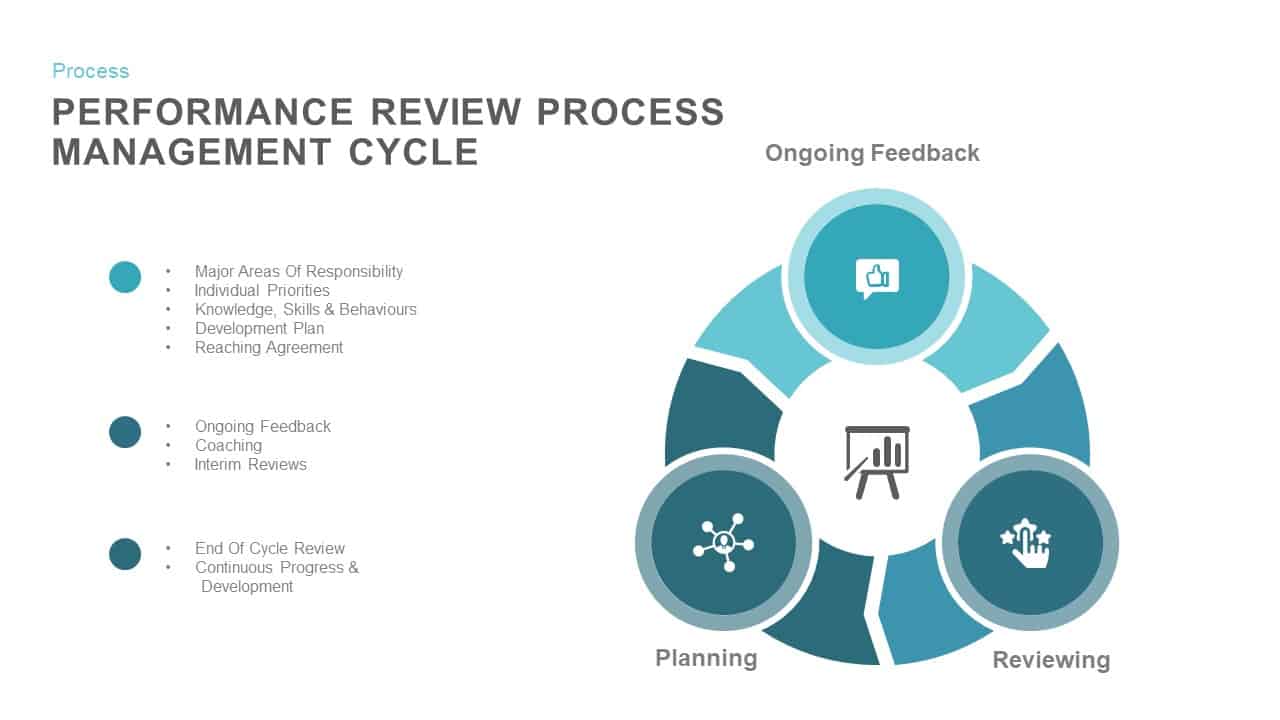
Performance Review Process Cycle PowerPoint and Keynote Slides
Diagrams
Premium
-

Project Management Dashboard PowerPoint Template and Keynote Template
PowerPoint Templates
Premium
-
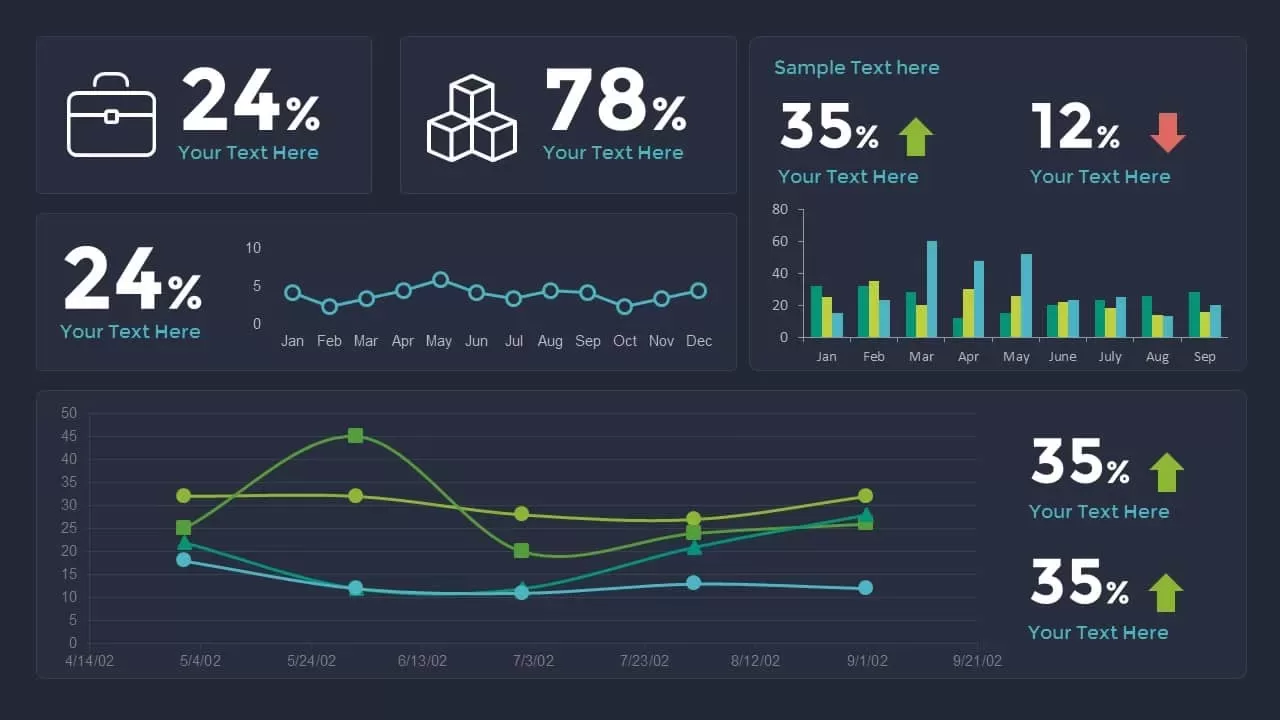
Sales Dashboard Template for PowerPoint and Keynote
Infographic
Premium
-
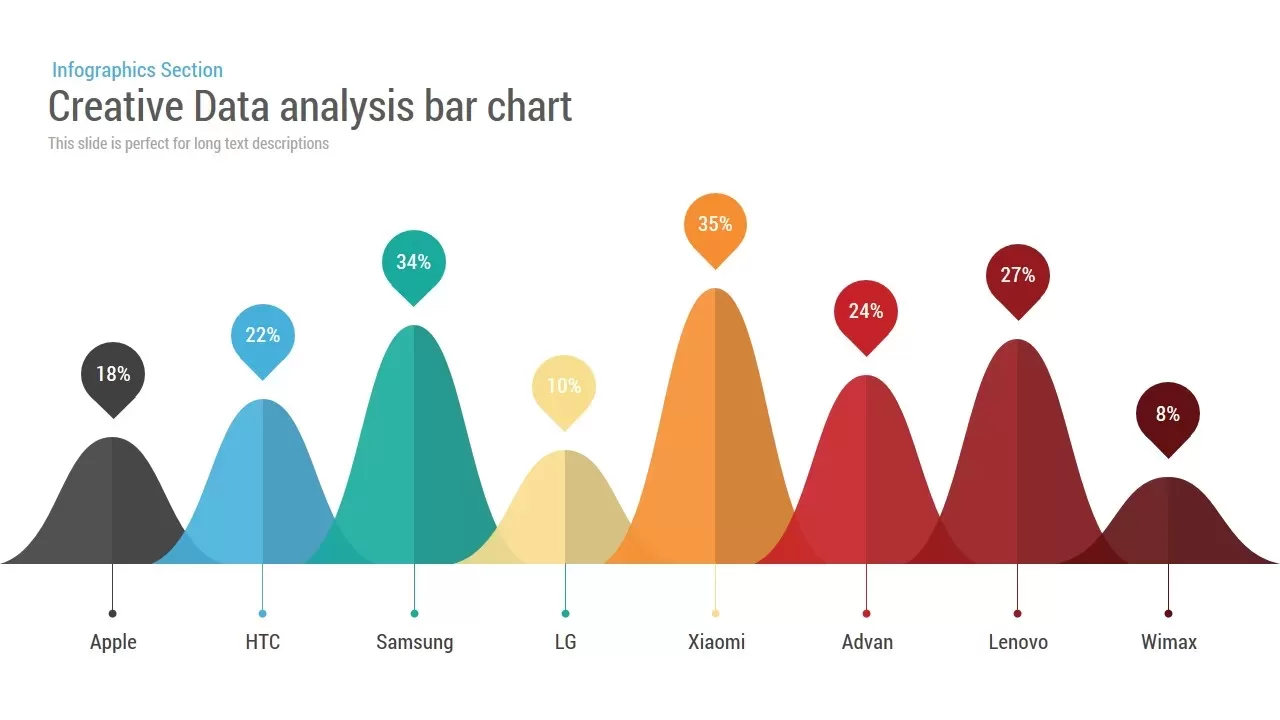
Creative Bar Chart Data Analysis PowerPoint Template and Keynote
Infographic
Premium
-

Free AI Artificial Intelligence PowerPoint Template
PowerPoint Templates
Free
-

Business Process Reengineering Template
PowerPoint Templates
Premium
-
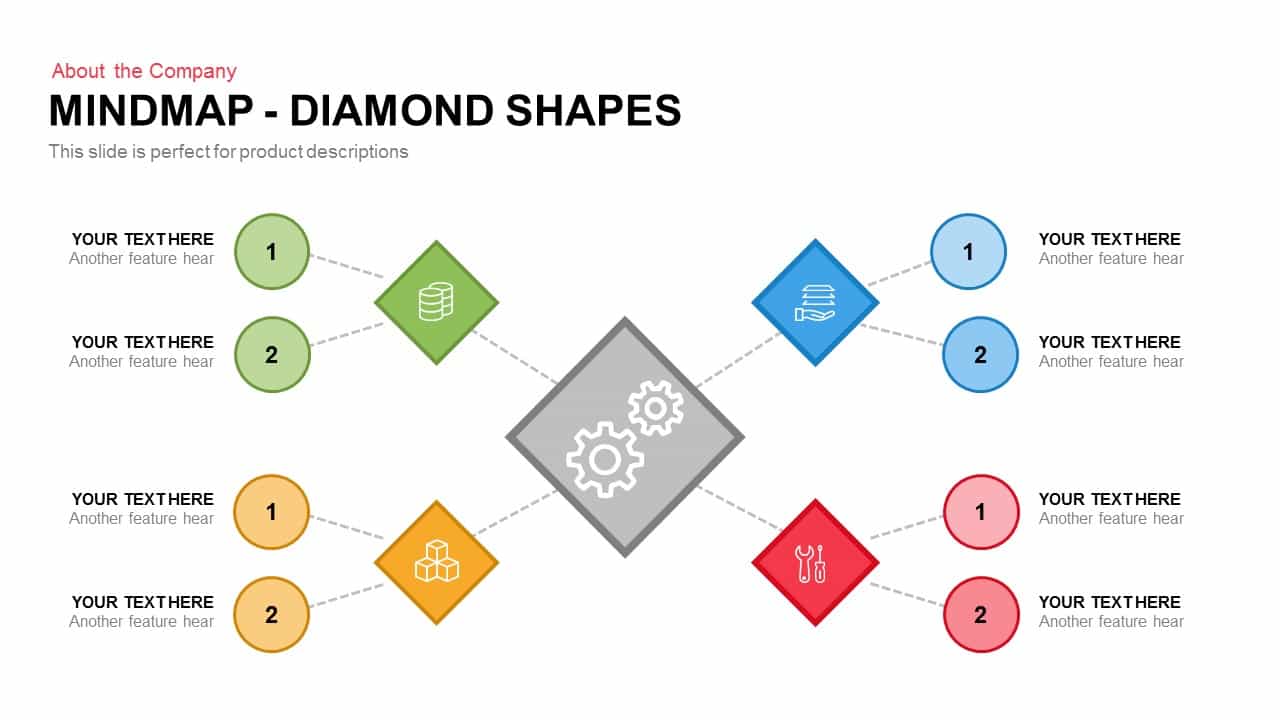
Mind map PowerPoint Template and Keynote Slide in Diamond Shape
Business Models
Premium
-

Stakeholder Register PowerPoint Template
PowerPoint Templates
Premium
-
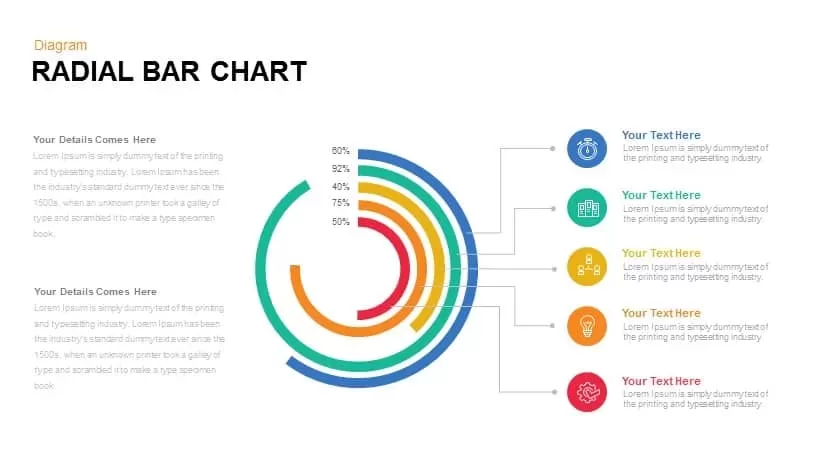
Radial Bar Chart PowerPoint Templates and Keynote Slides
PowerPoint Charts
Premium
-
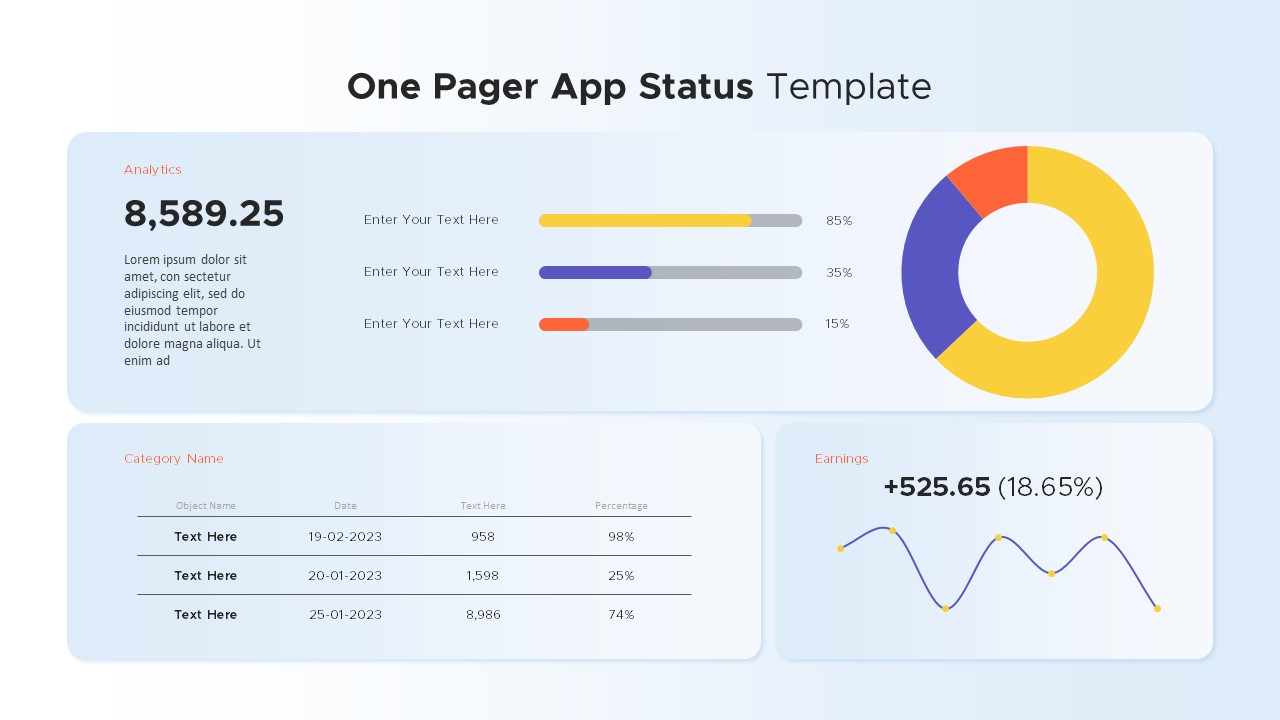
One Pager App Status PowerPoint Template
PowerPoint Charts
Premium
-
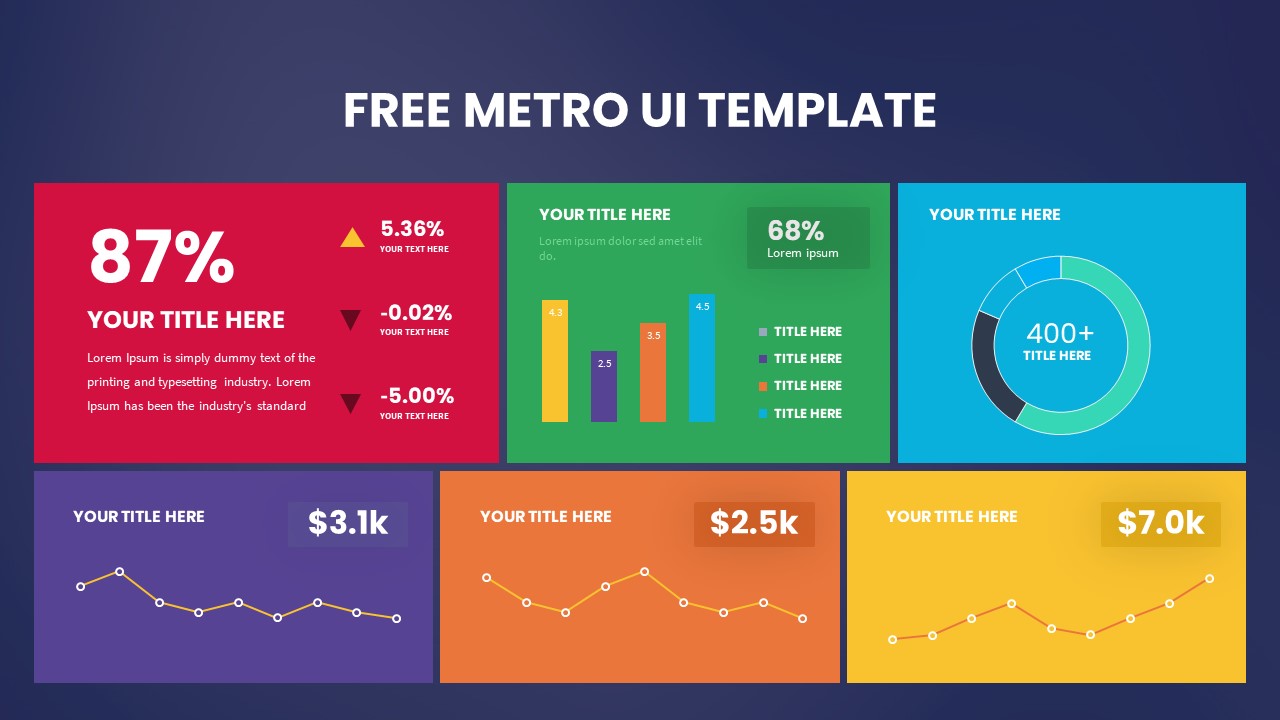
Free Metro UI Dashboard Template
PowerPoint Templates
Free
-

Animated Upcoming Event Poster PowerPoint Template
PowerPoint Templates
Premium
-
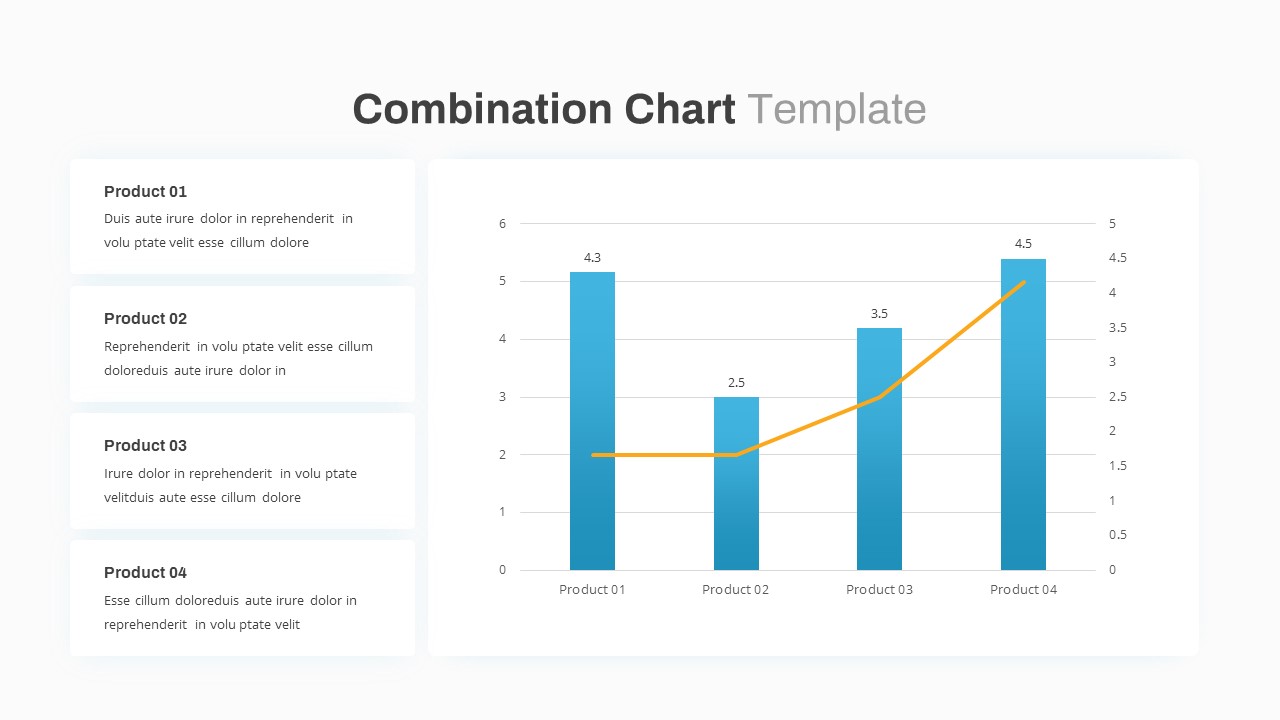
Combination Chart PowerPoint Template
PowerPoint Charts
Premium
-
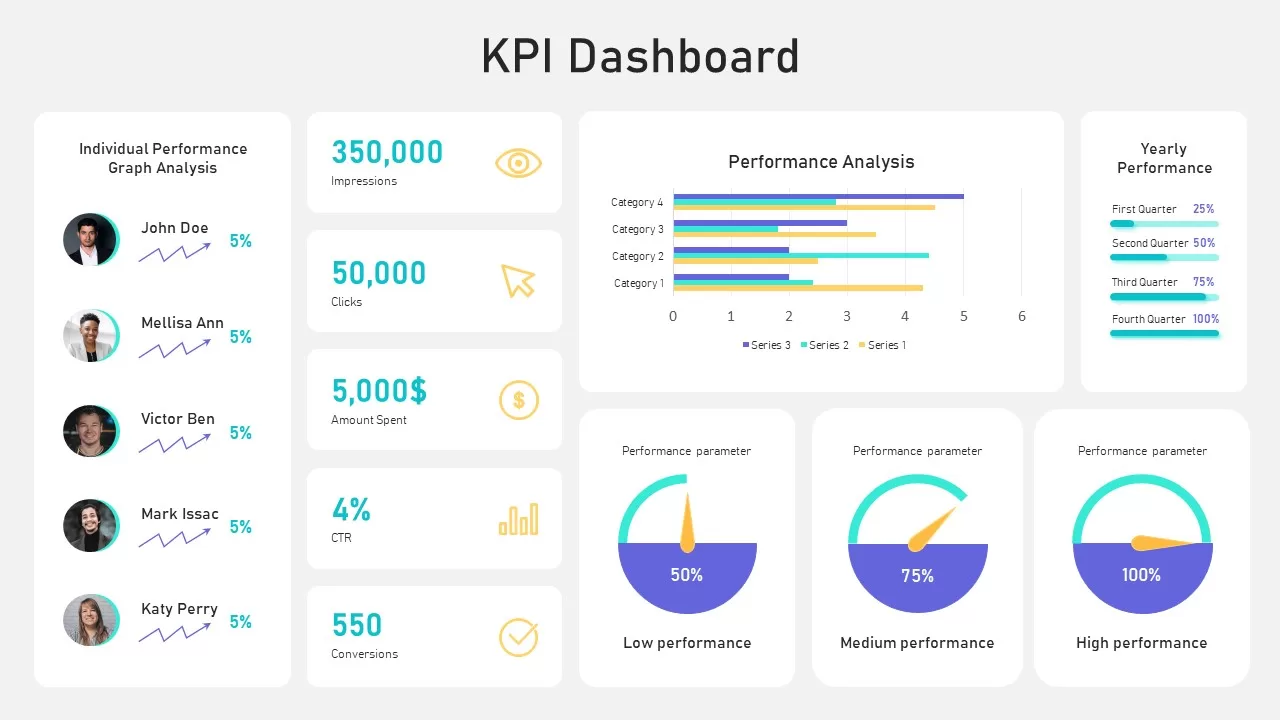
KPI Slide for PowerPoint
Infographic
Premium
-
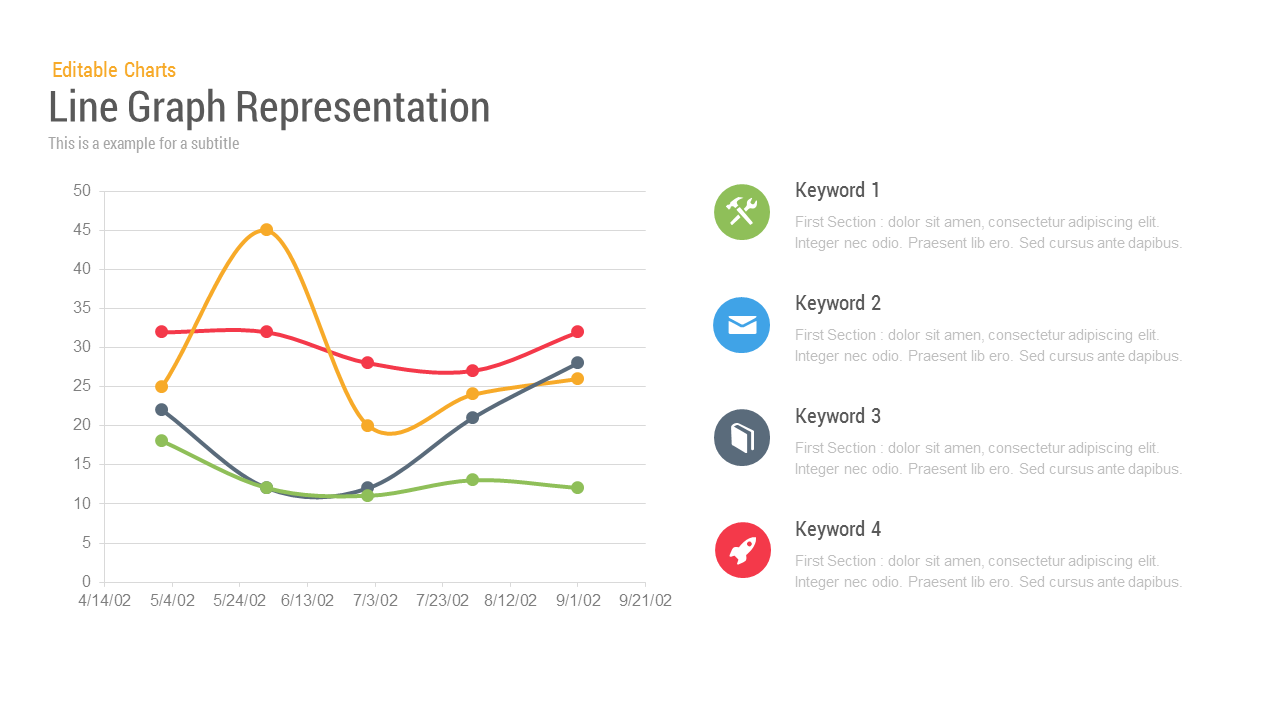
Line Chart Representation PowerPoint Templates and Keynote Slides
PowerPoint Charts
Premium
-
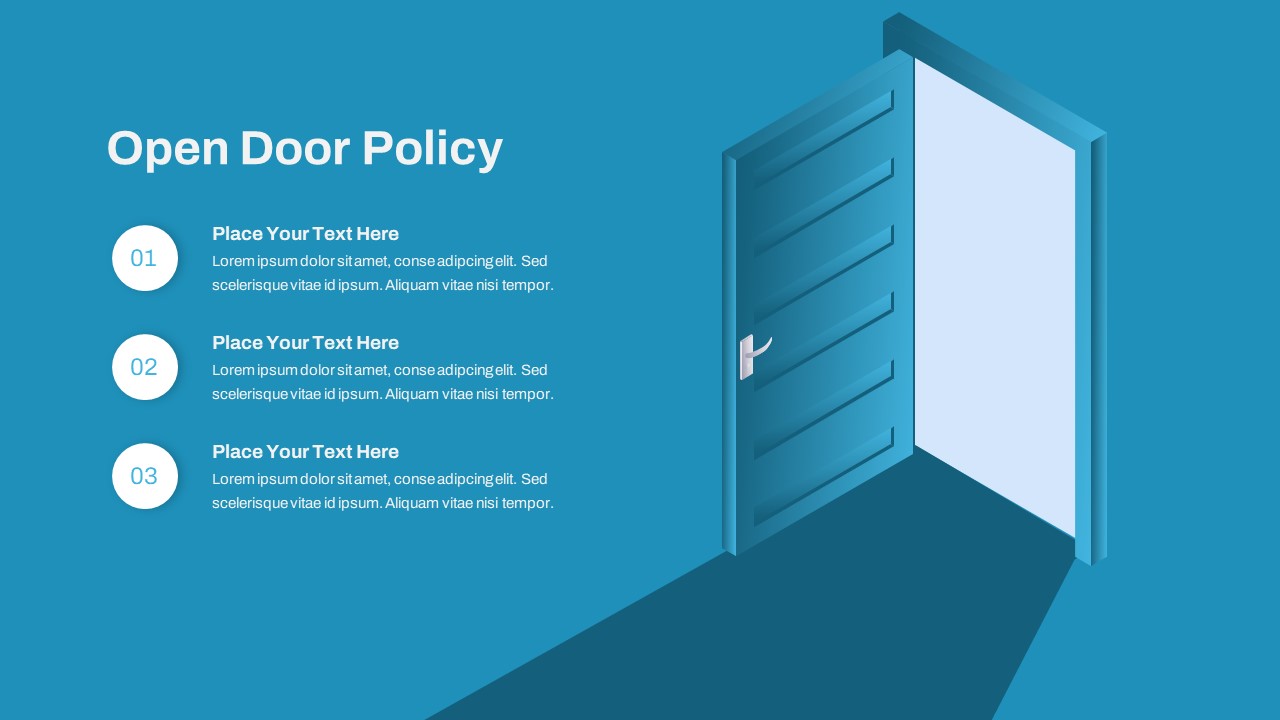
Open Door Policy PowerPoint Template
PowerPoint Templates
Premium
-
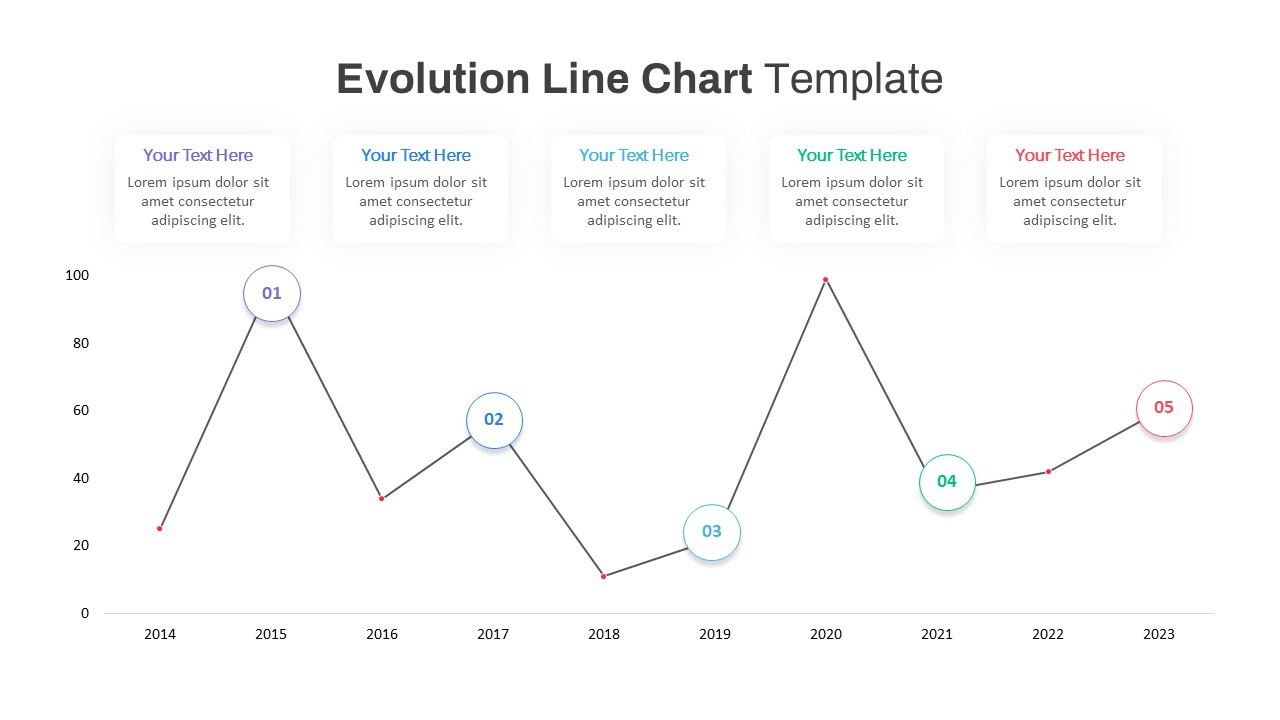
Evolution Line Chart PowerPoint Template
PowerPoint Templates
Premium
-
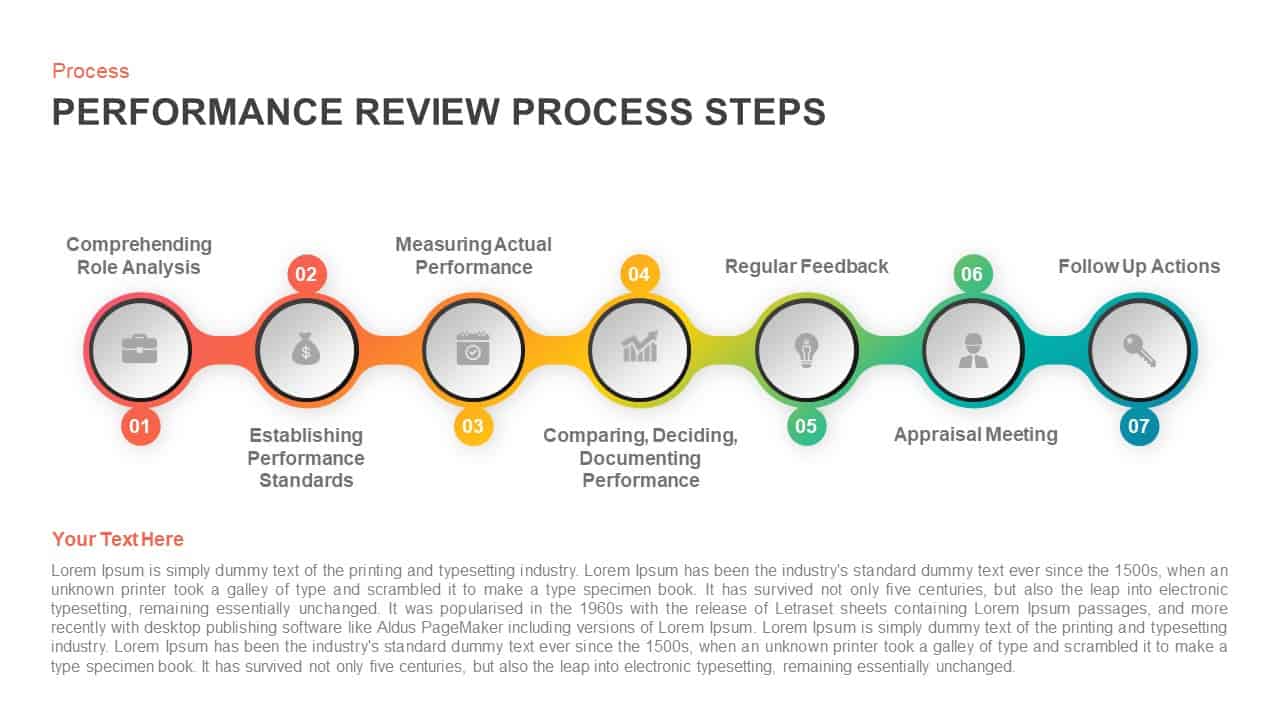
Performance Review Process Steps Timeline for PowerPoint Presentation
Keynote Templates
Premium
-
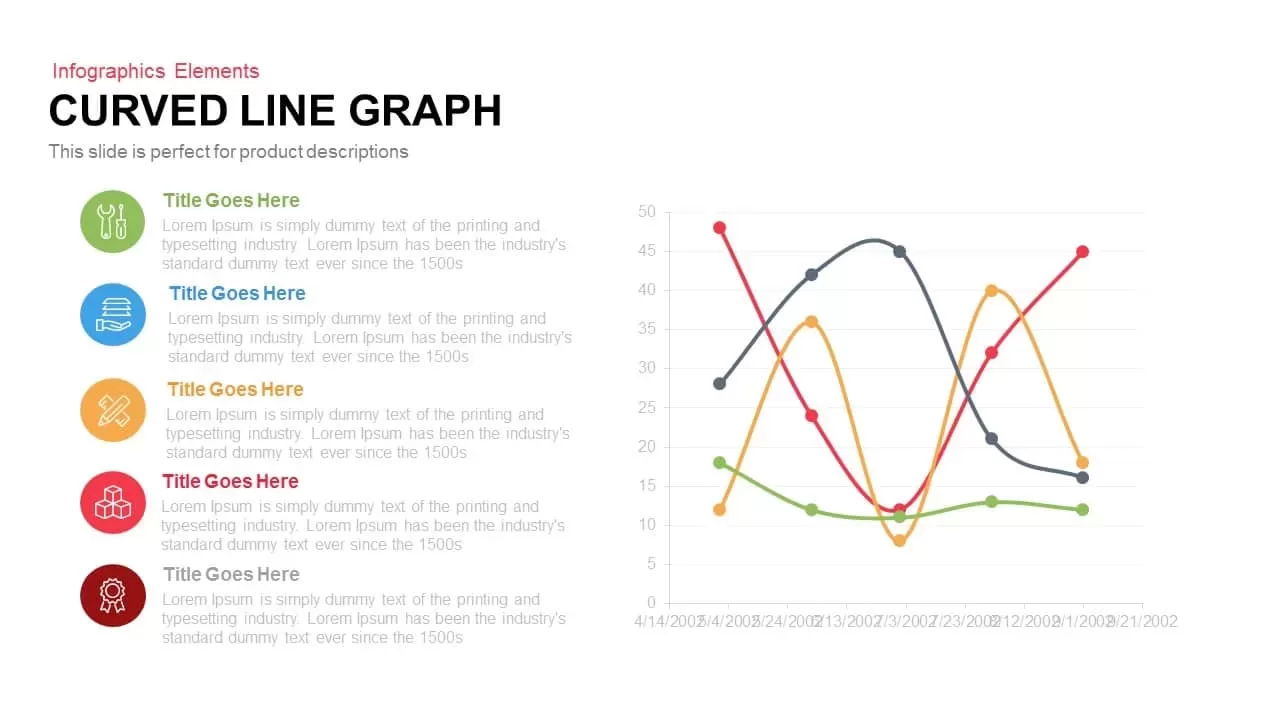
Curved Line Graph PowerPoint Template and Keynote Slide
Curves and Lines
Premium
-
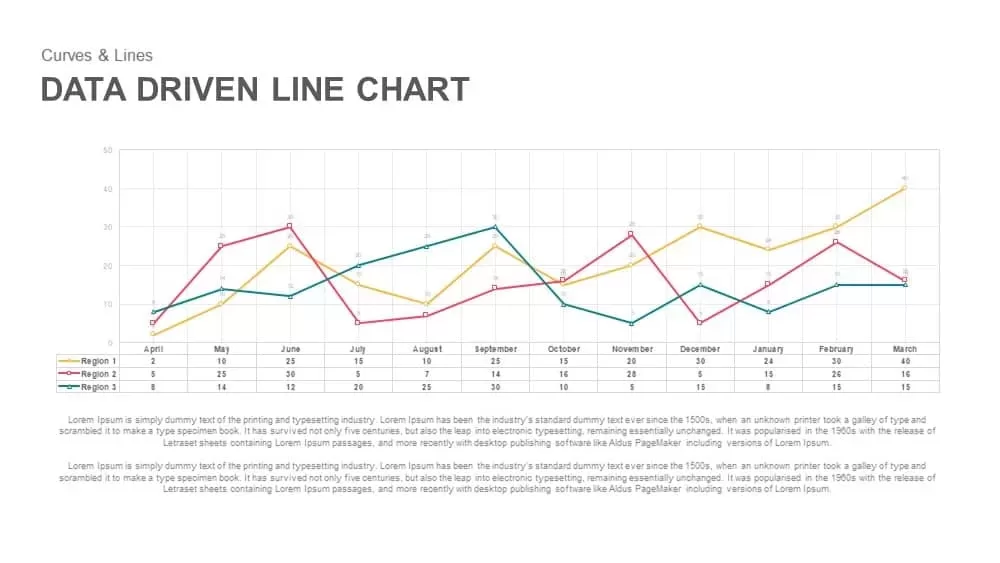
Data Driven Line Chart Template for PowerPoint & Keynote
Curves and Lines
Premium
-
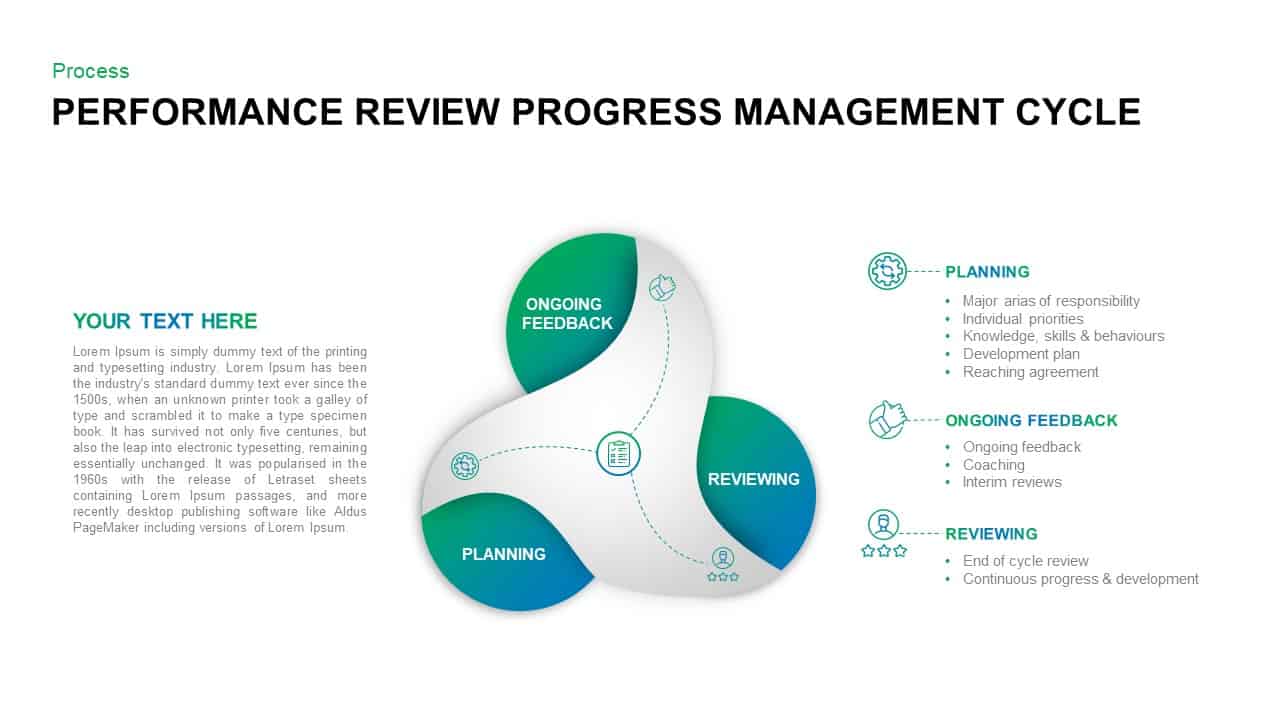
Performance Management Review Process Template
Business Models
Premium
-
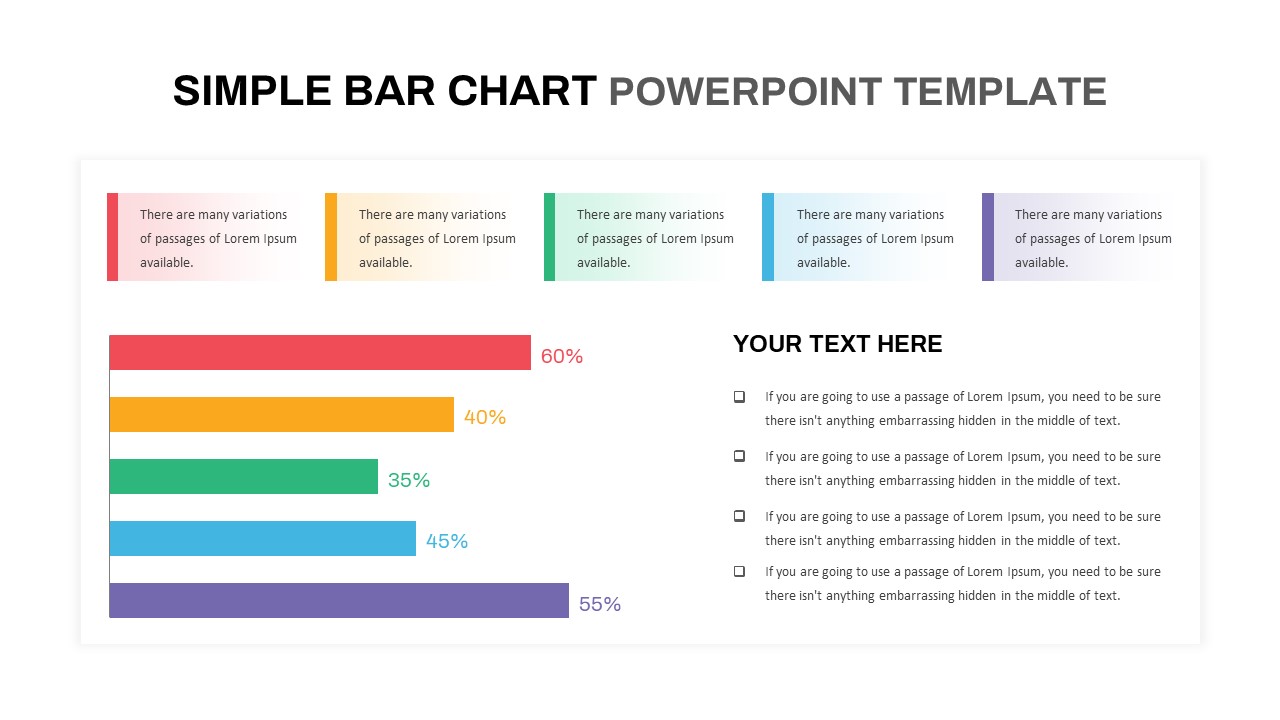
Simple Bar Chart PowerPoint Template
Column and Bar chart
Premium
-
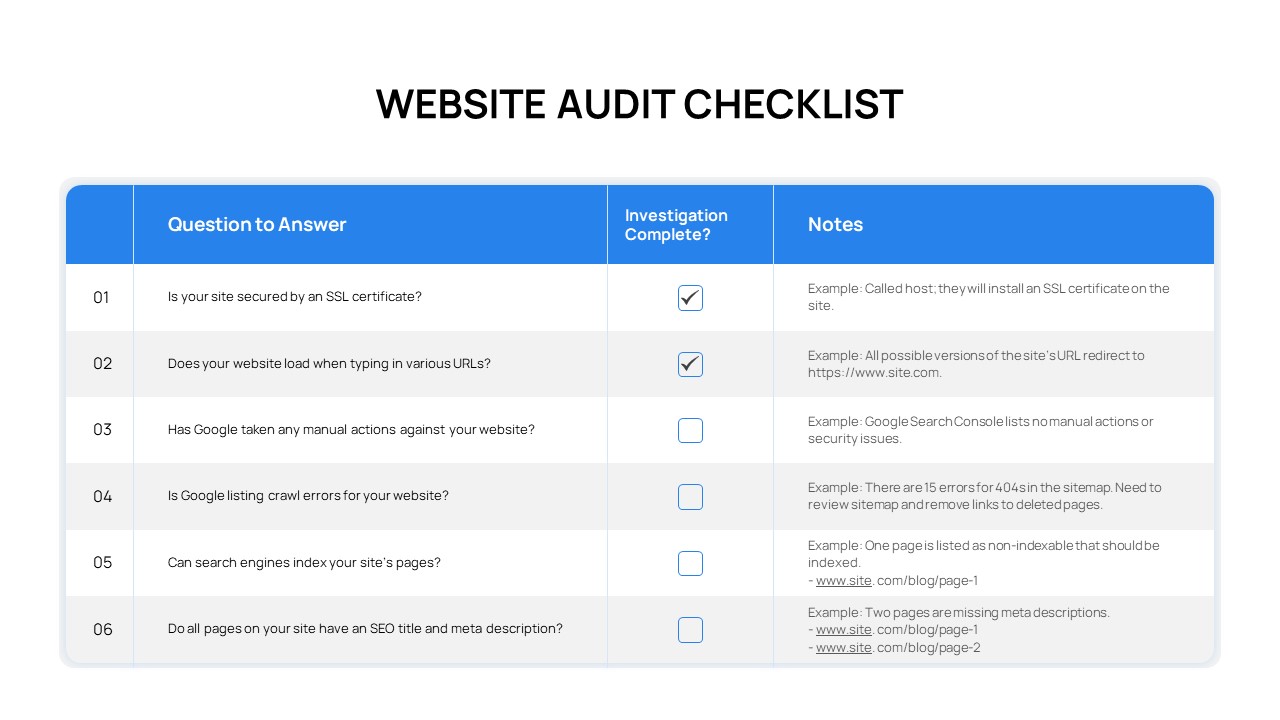
Website Audit Checklist PowerPoint Template
PowerPoint Templates
Premium
-
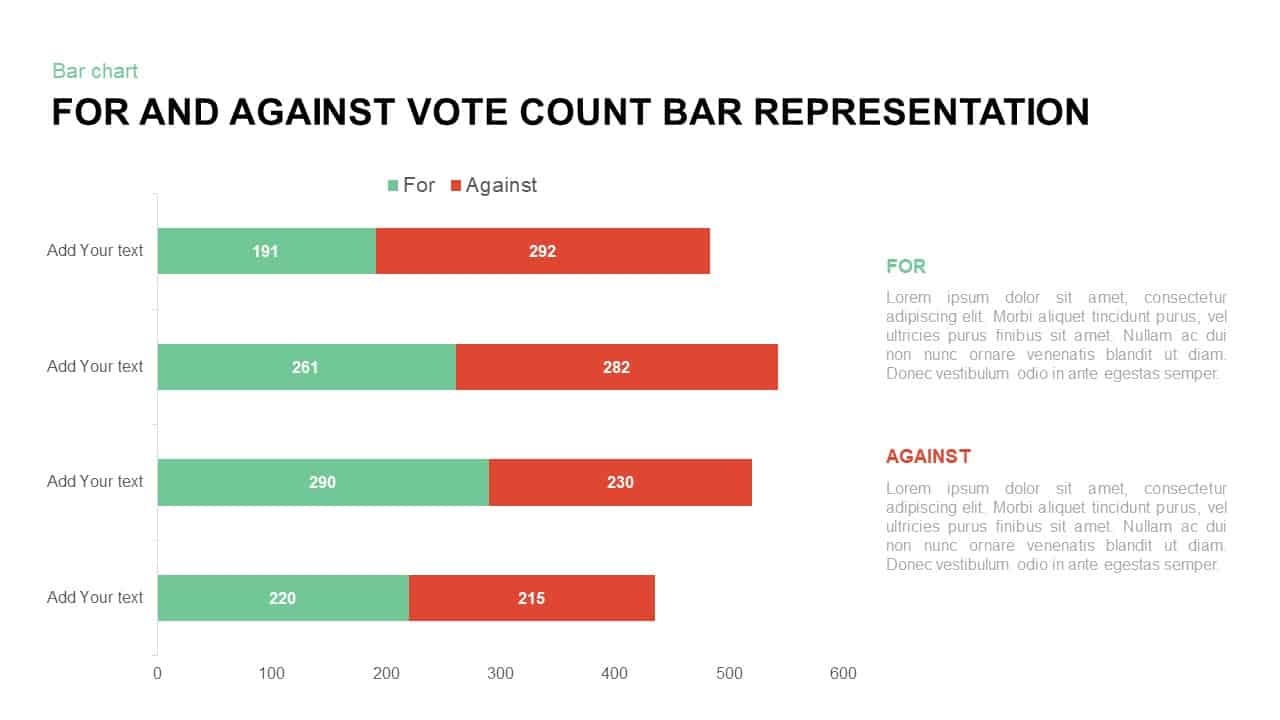
For and Against Vote Count Bar Chart for PowerPoint Presentation
Column and Bar chart
Premium
-
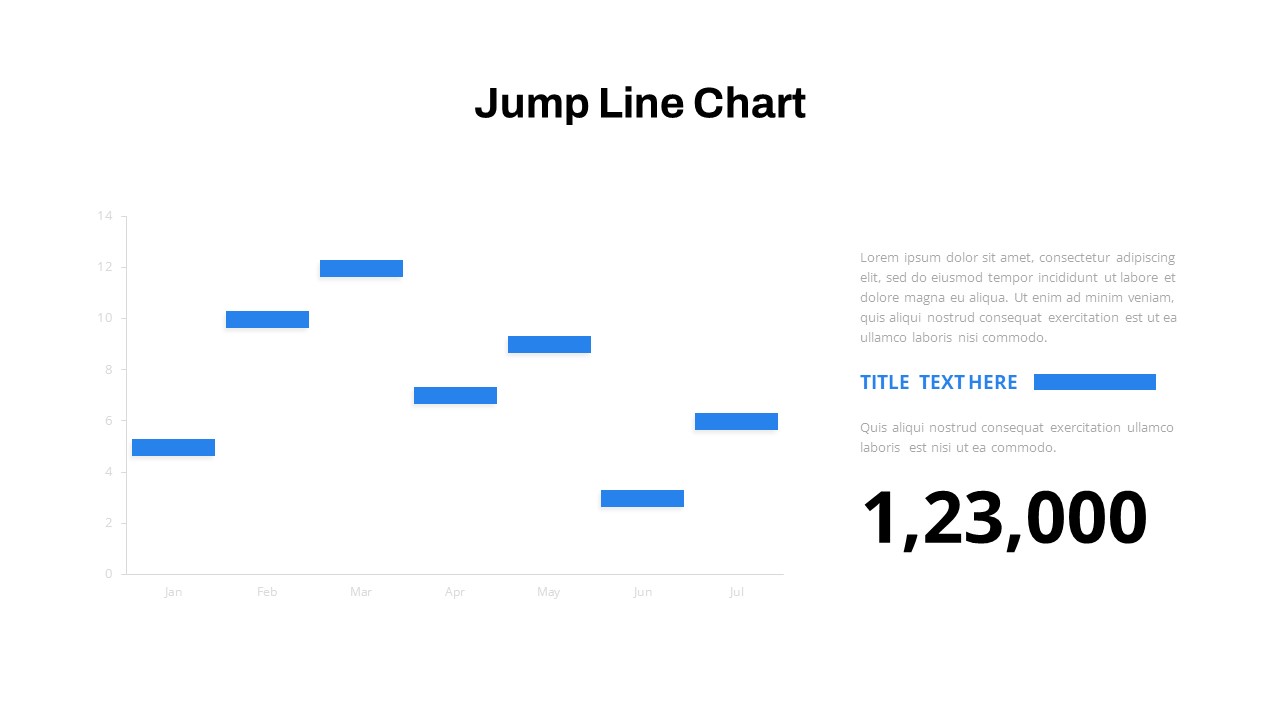
Jump Line Chart PowerPoint Template
Column and Bar chart
Premium
-
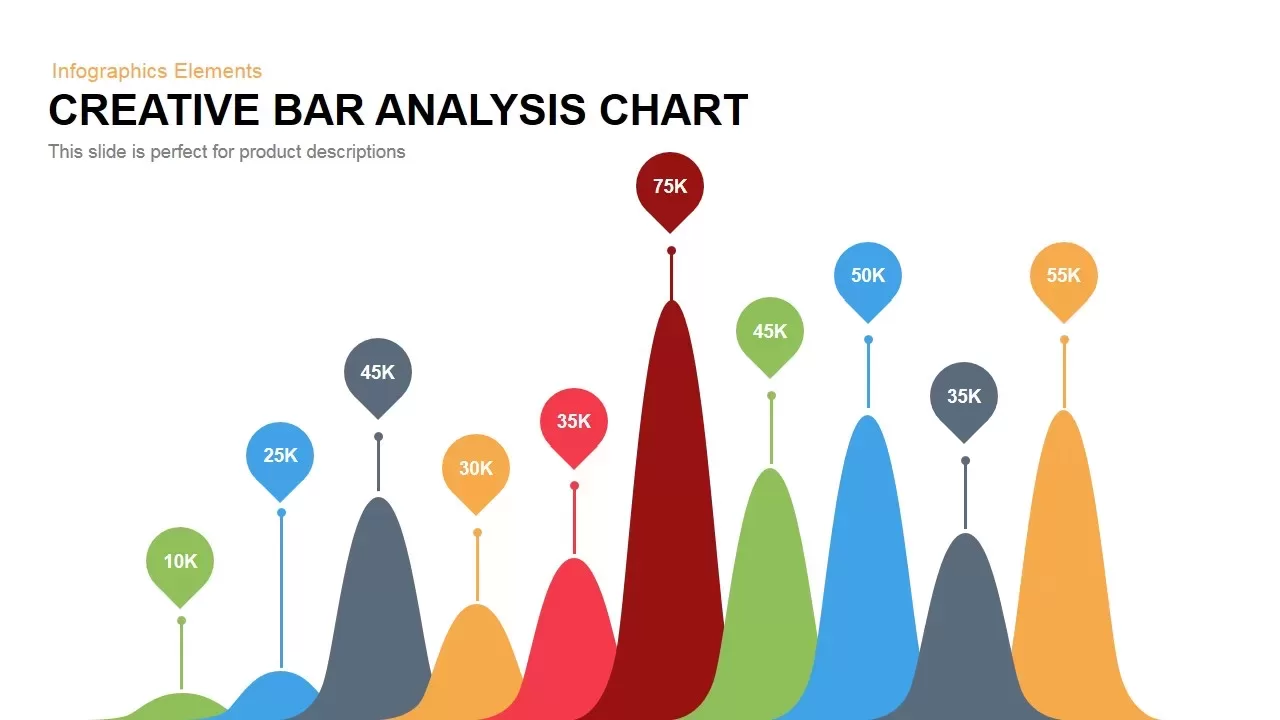
Creative Bar Chart Analysis PowerPoint Template and Keynote
Column and Bar chart
Premium
-

Biotechnology PowerPoint Presentation Template
PowerPoint Templates
Premium
-
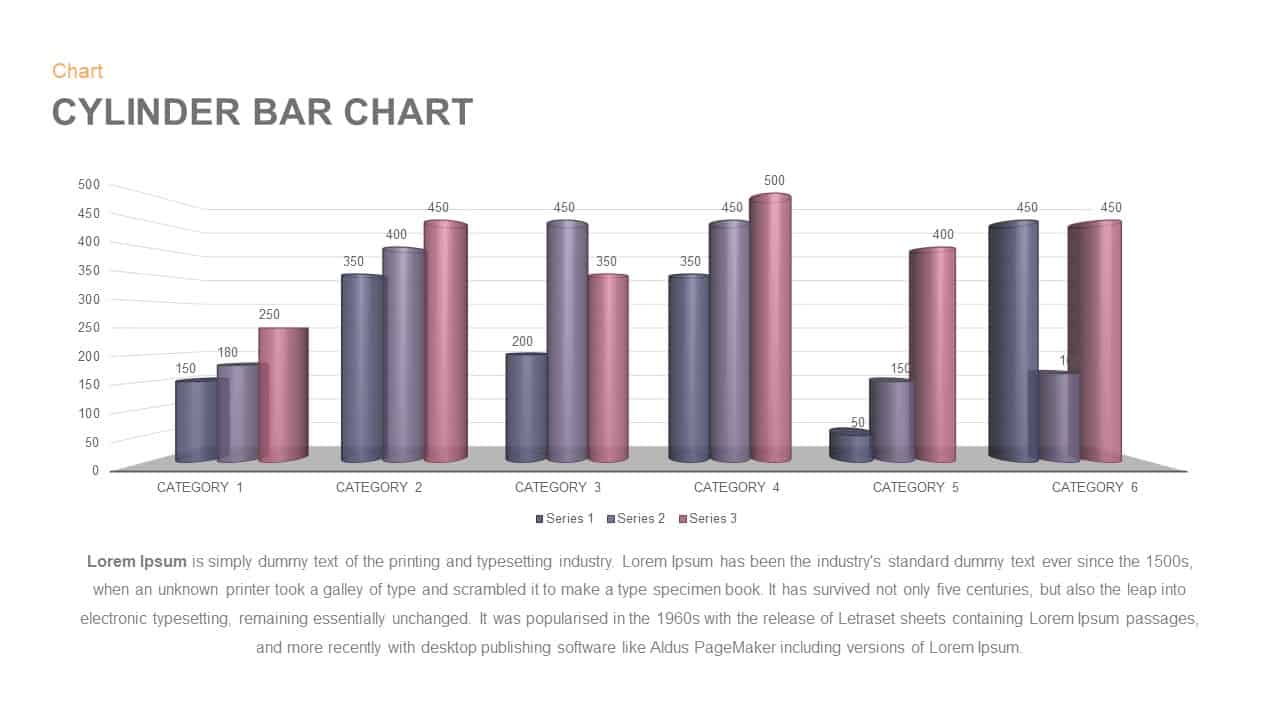
Cylinder Bar Chart PowerPoint Template and Keynote Slide
Column and Bar chart
Premium
-

Power Analogy Metaphor PowerPoint Template
Metaphor, Simile & Analogy
Premium
-
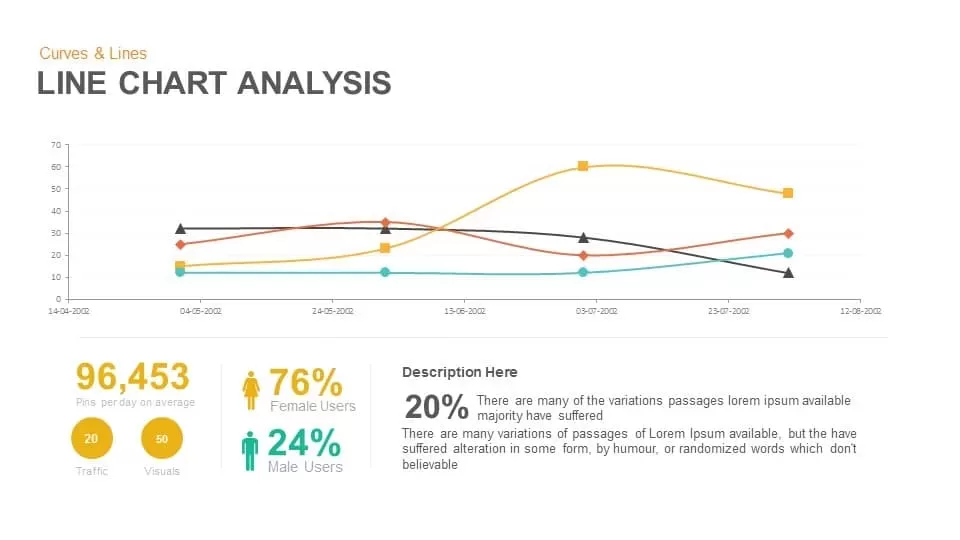
Line Chart Analysis PowerPoint Template and Keynote Slide
Curves and Lines
Premium
-
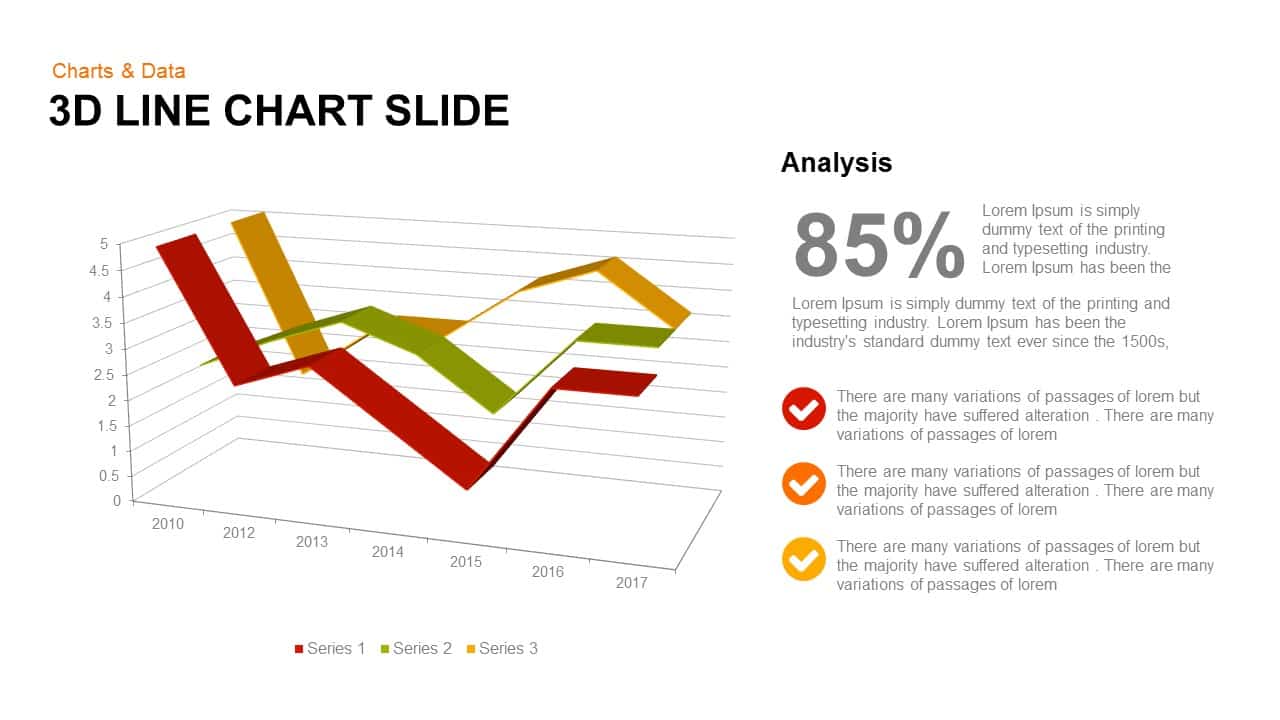
3d Line Chart PowerPoint Template and Keynote Slide
3D Shapes
Premium
-

Sales Report Presentation PowerPoint Template
Business Models
Premium
-
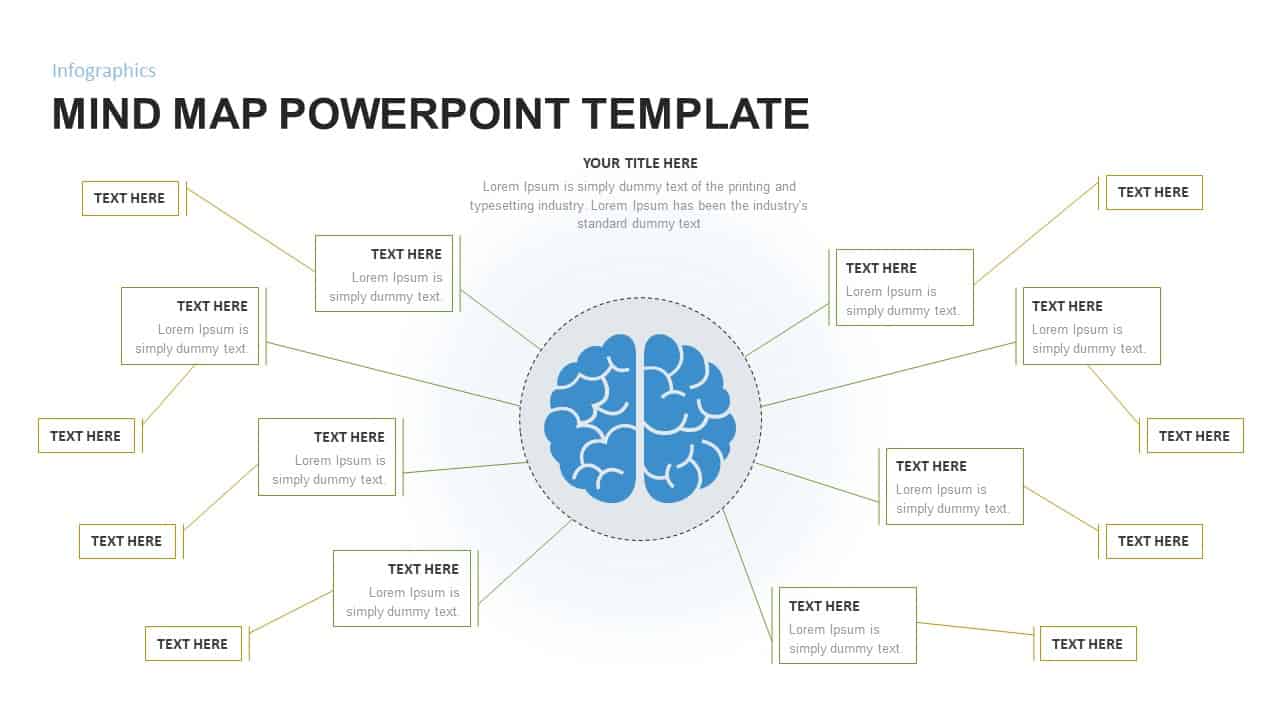
Creative Mind map PowerPoint Template
Mind Map PowerPoint Template
Premium
-
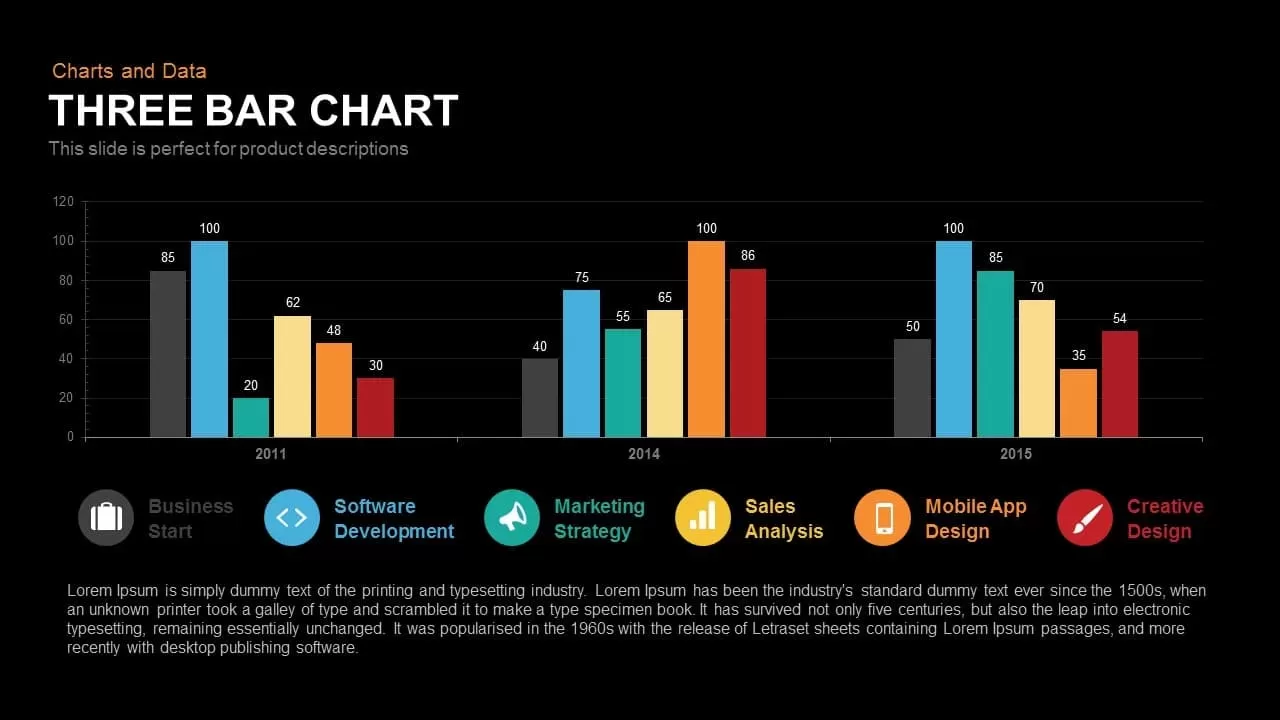
3 Bar Chart PowerPoint Template and Keynote Slide
Column and Bar chart
Premium
-
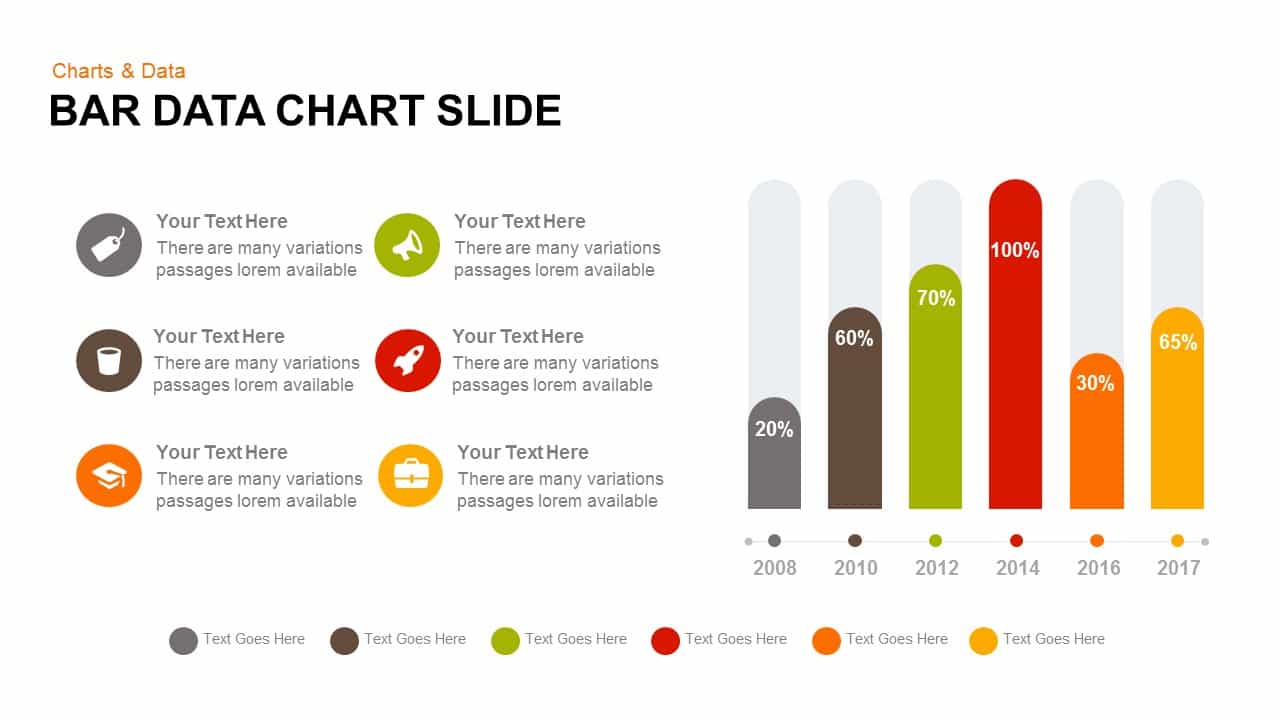
Data Bar Chart Template for PowerPoint and Keynote
Column and Bar chart
Premium
-
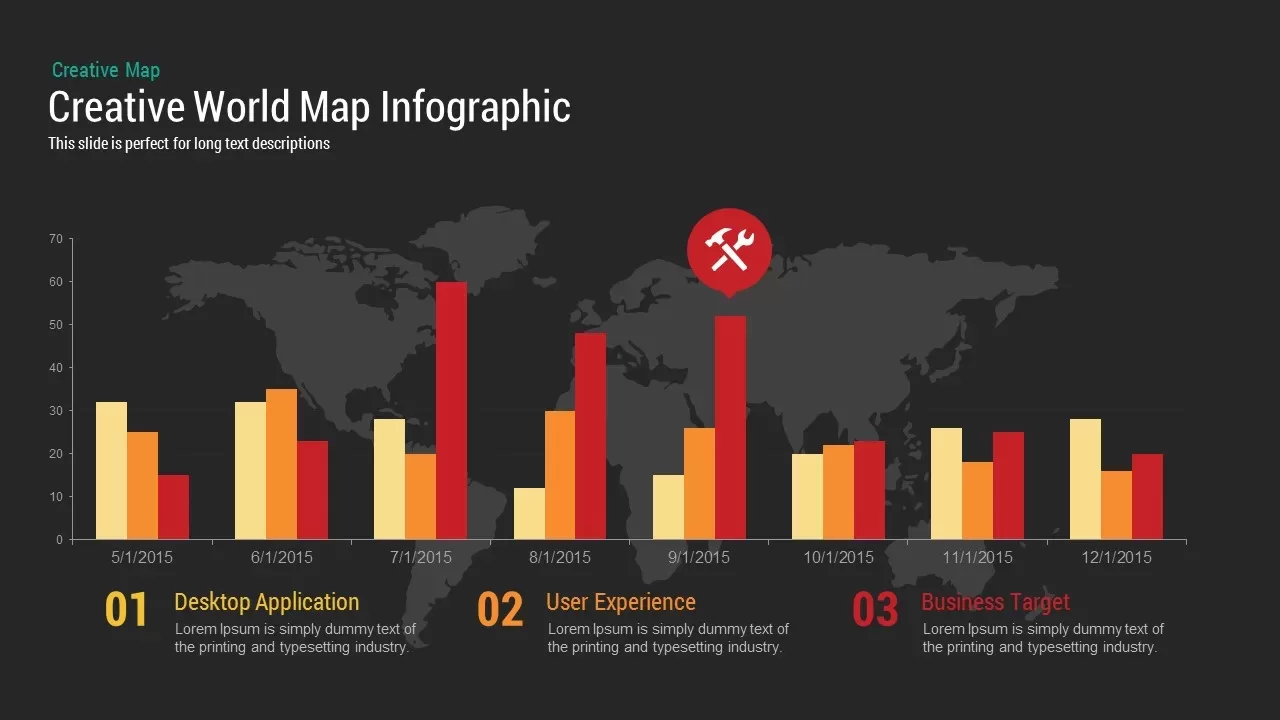
World Map Infographic PowerPoint Template and Keynote Slide
PowerPoint Charts
Premium
-
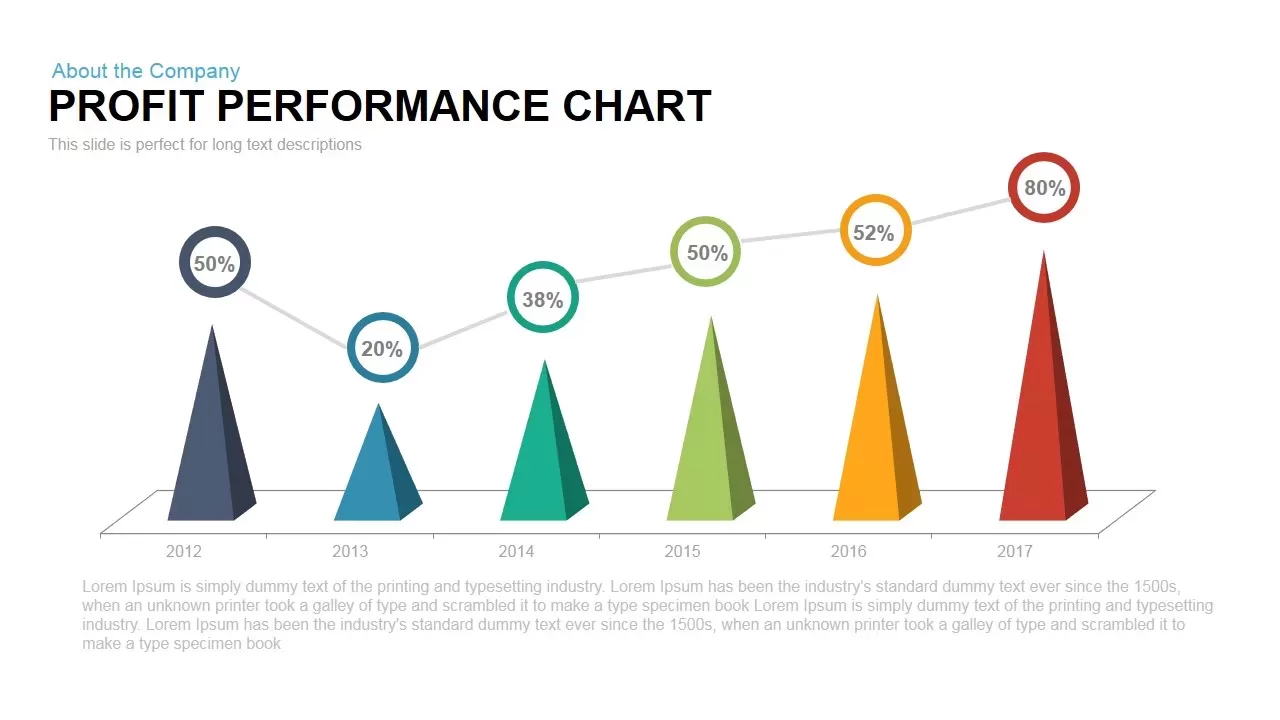
Profit Performance Chart PowerPoint Template
PowerPoint Charts
Premium
-
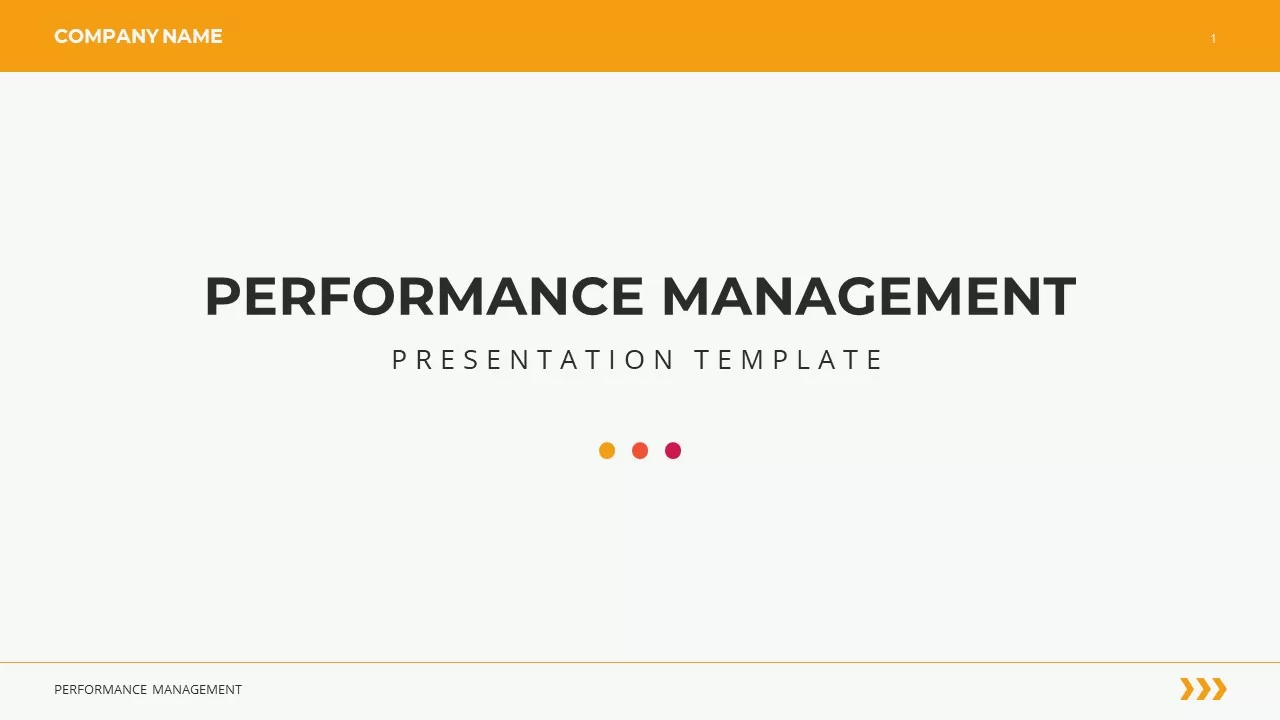
Performance Management Presentation Template
PowerPoint Business Templates
Premium
-
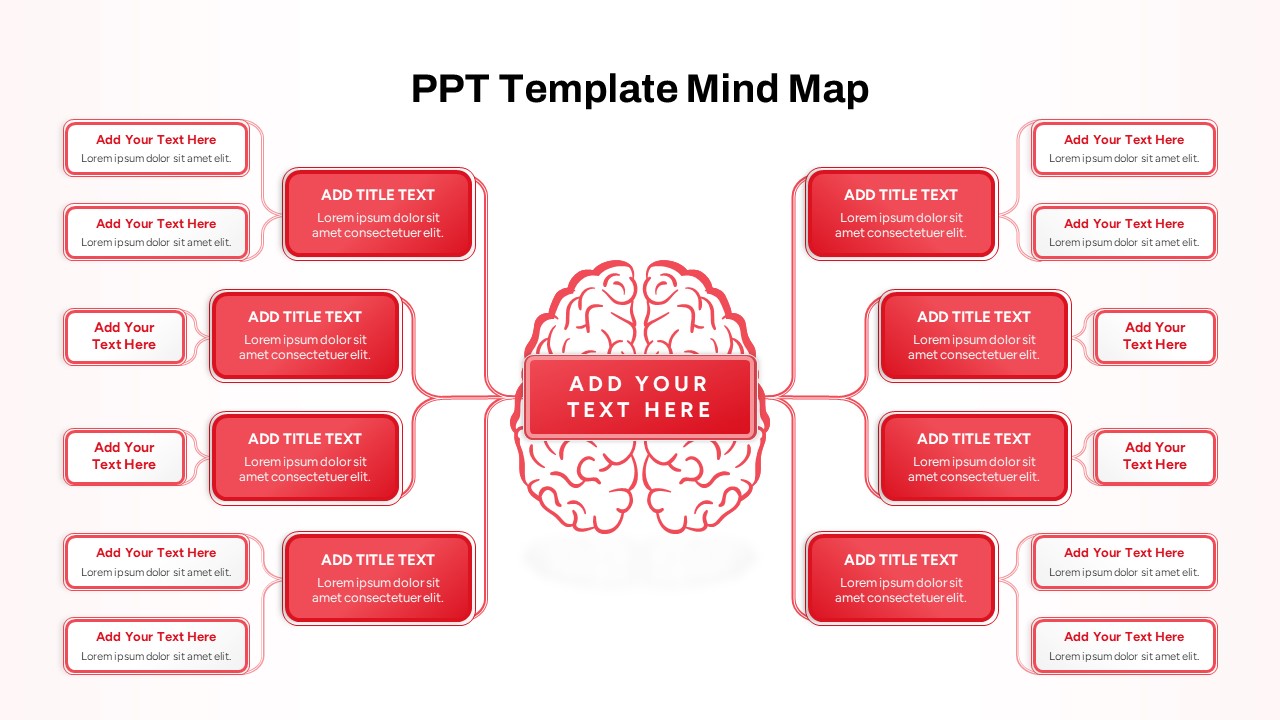
PPT Template Mind Map
Mind Map PowerPoint Template
Premium
-
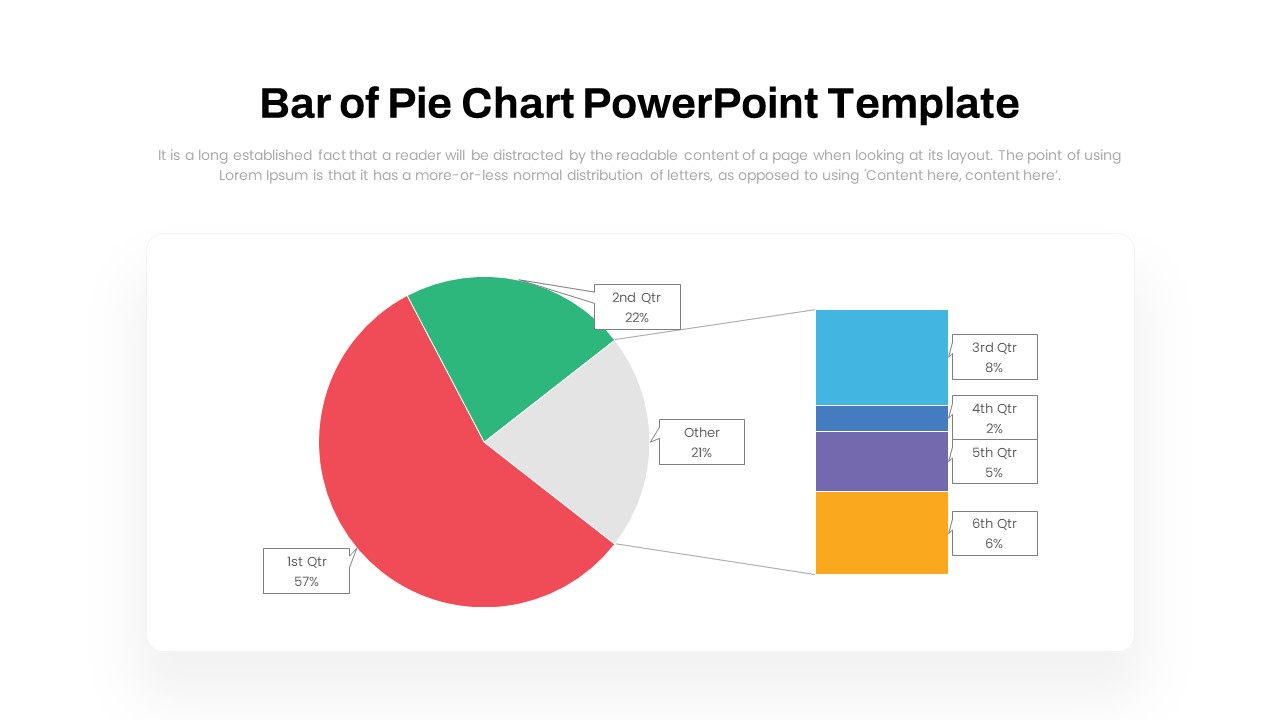
Bar of Pie Chart PowerPoint Template
PowerPoint Templates
Premium
-
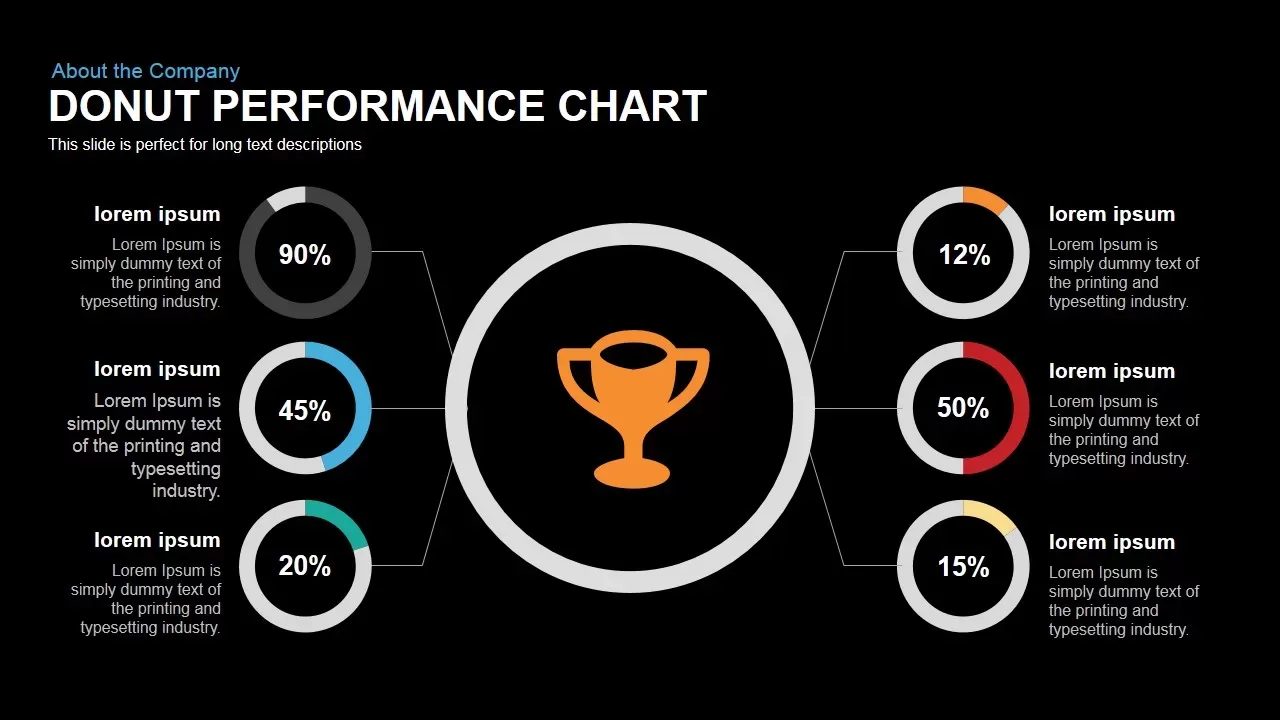
Donut Chart Performance PowerPoint Template and Keynote Slide
Pie & Donut
Premium
-

Cyber Monday PowerPoint Template
PowerPoint Business Templates
Premium
-
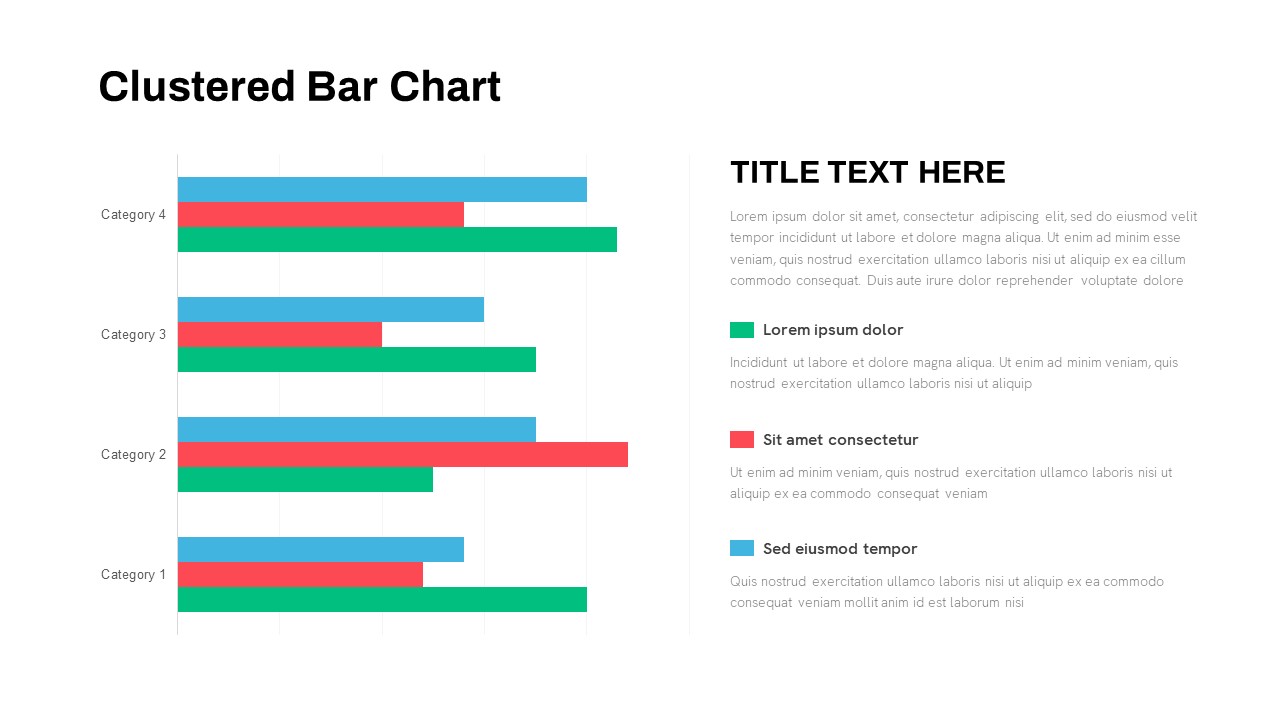
Animated Clustered Bar Chart PowerPoint Template
PowerPoint Charts
Premium
-
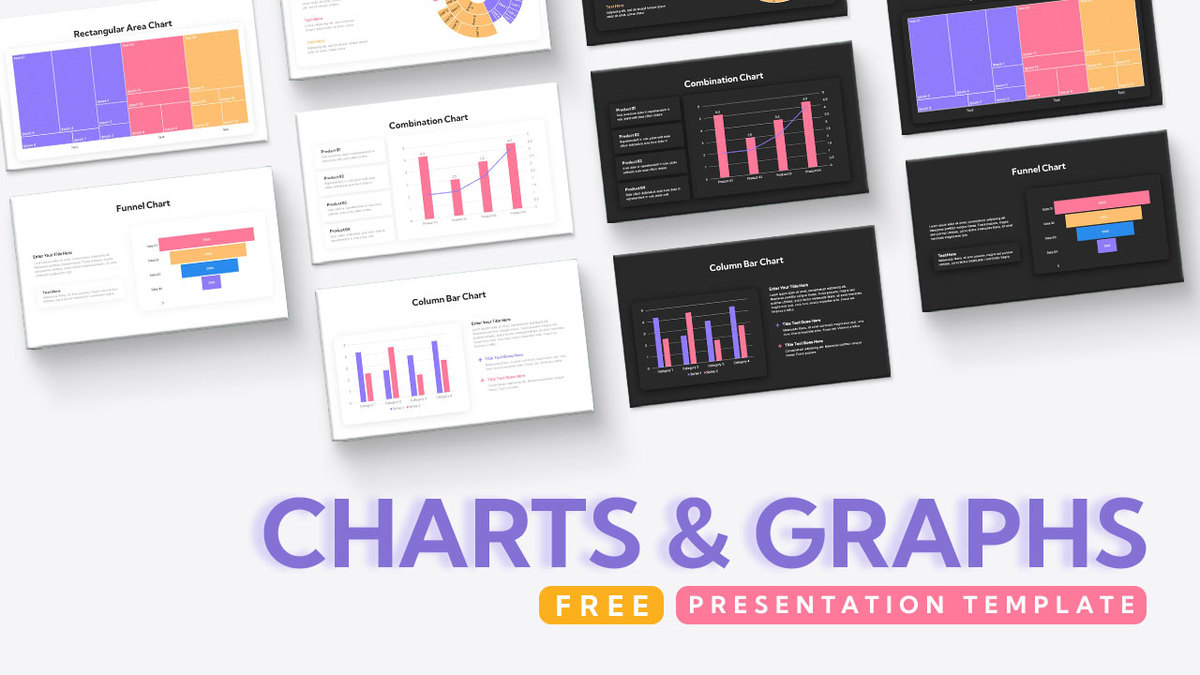
Free Charts and Graphs PowerPoint Template
PowerPoint Templates
Free
-

Multipurpose Business PowerPoint Template
PowerPoint Business Templates
Premium
-
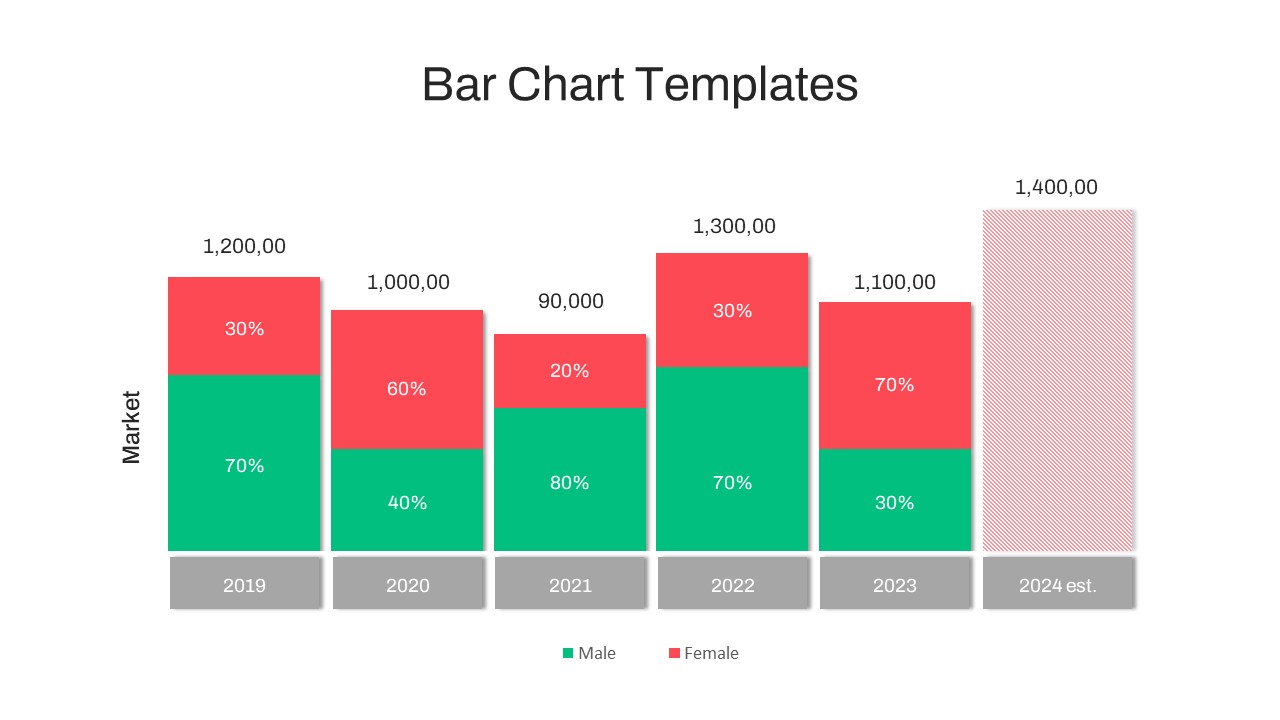
Timeline Bar Chart PowerPoint
Column and Bar chart
Premium
-

Data Strategy Roadmap PowerPoint Template
PowerPoint Templates
Premium
-
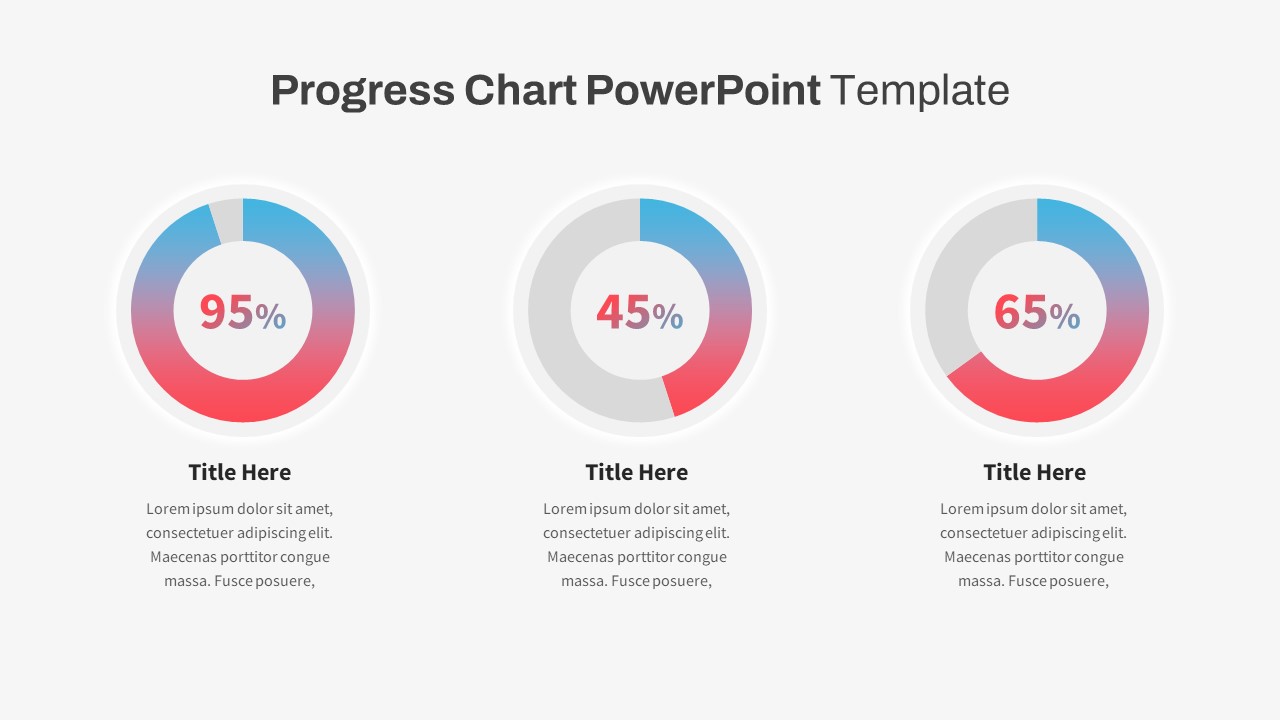
Progress Chart PowerPoint Template
PowerPoint Templates
Premium
-
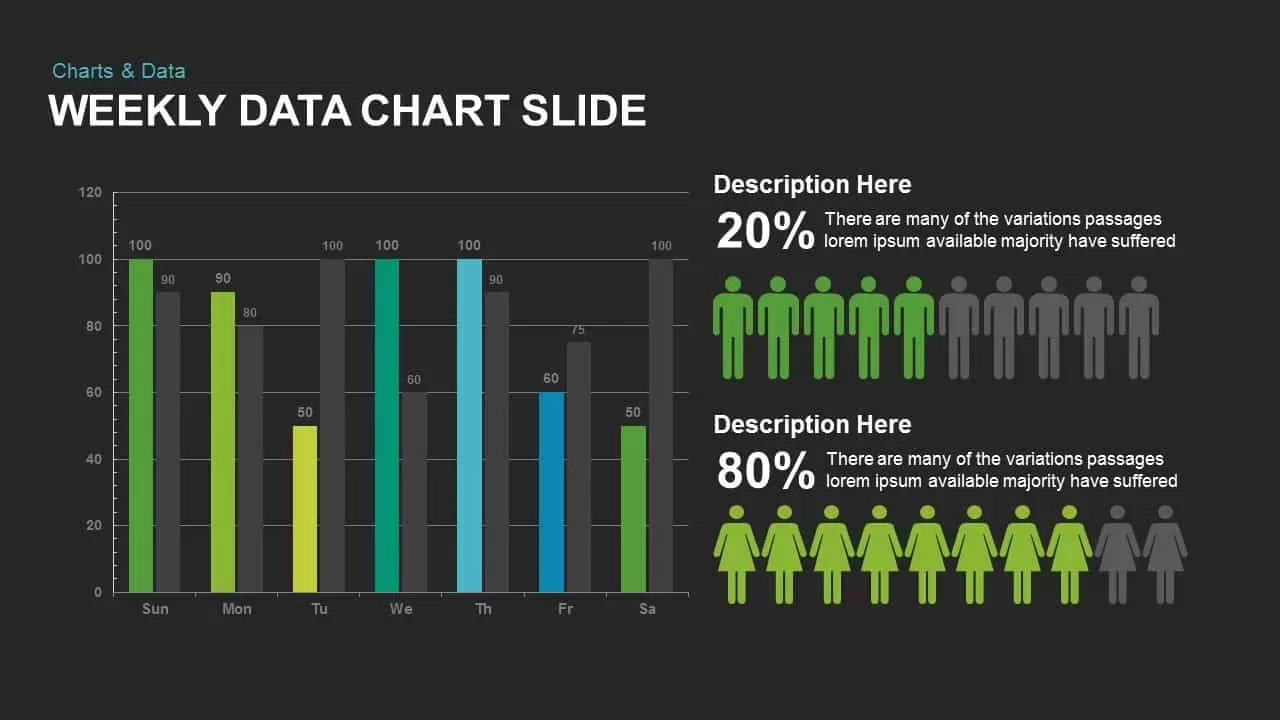
Weekly Data Charts PowerPoint Presentation Template and Keynote Slide
Infographic
Premium
-
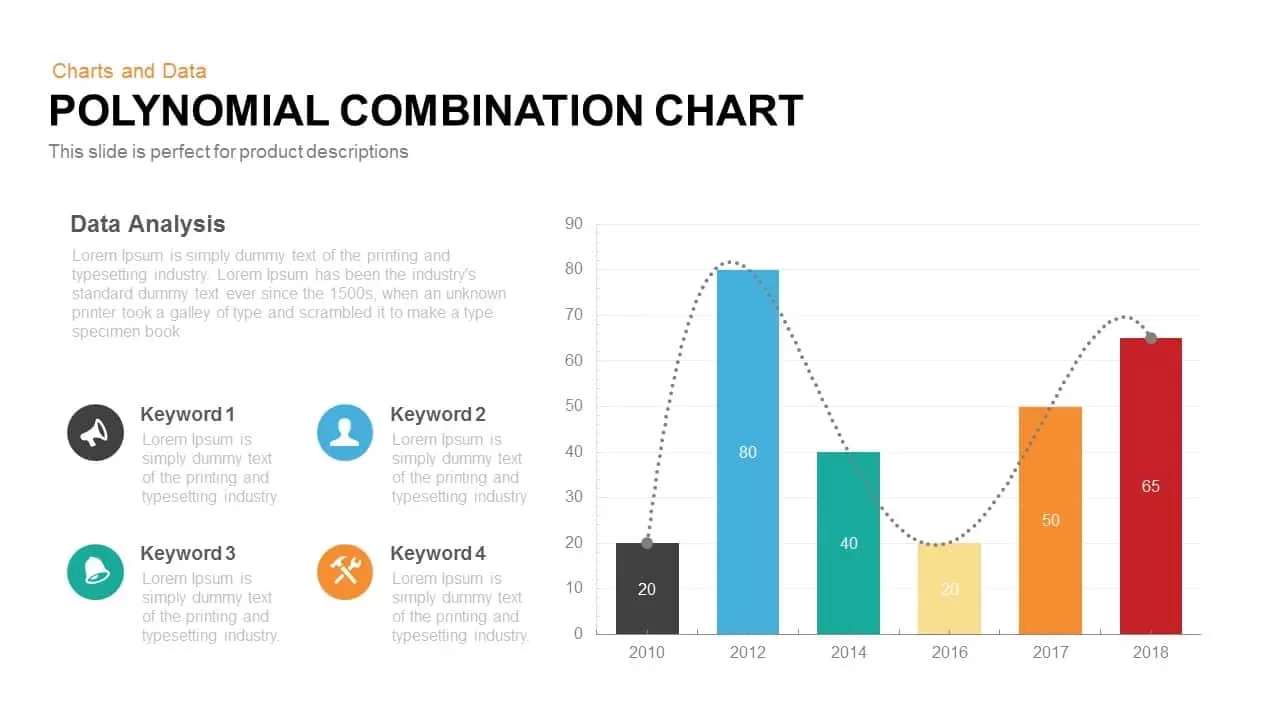
Polynomial Combination Chart PowerPoint Template and Keynote Slide
Column and Bar chart
Premium
-
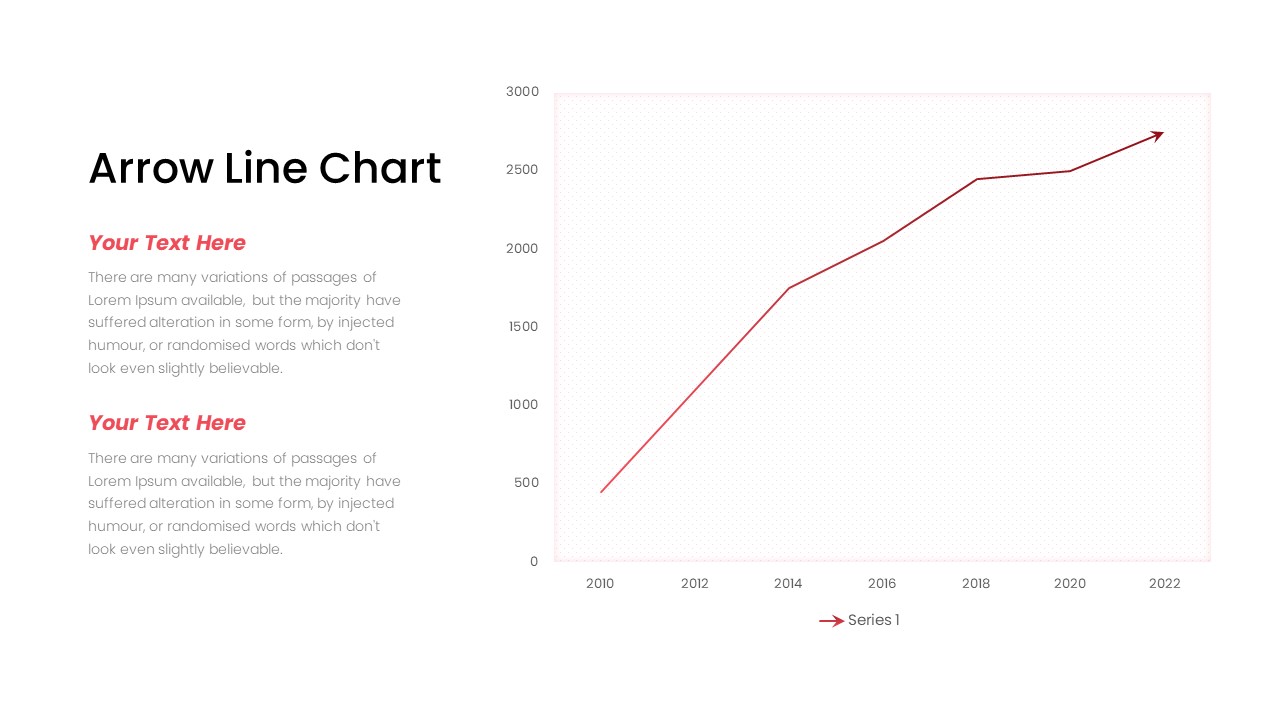
Arrow Line Chart PowerPoint Template
Arrow Diagrams
Premium
-
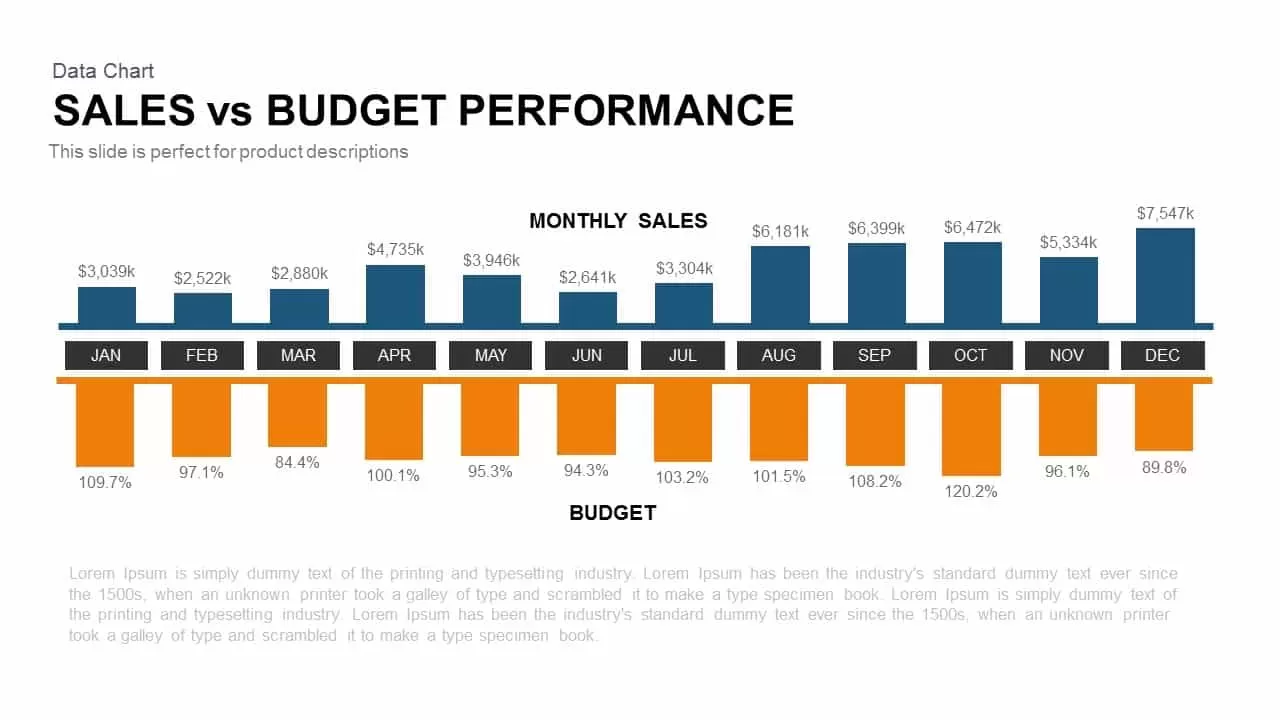
Sales Vs Budget Performance Template for PowerPoint and Keynote
PowerPoint Charts
Premium
-
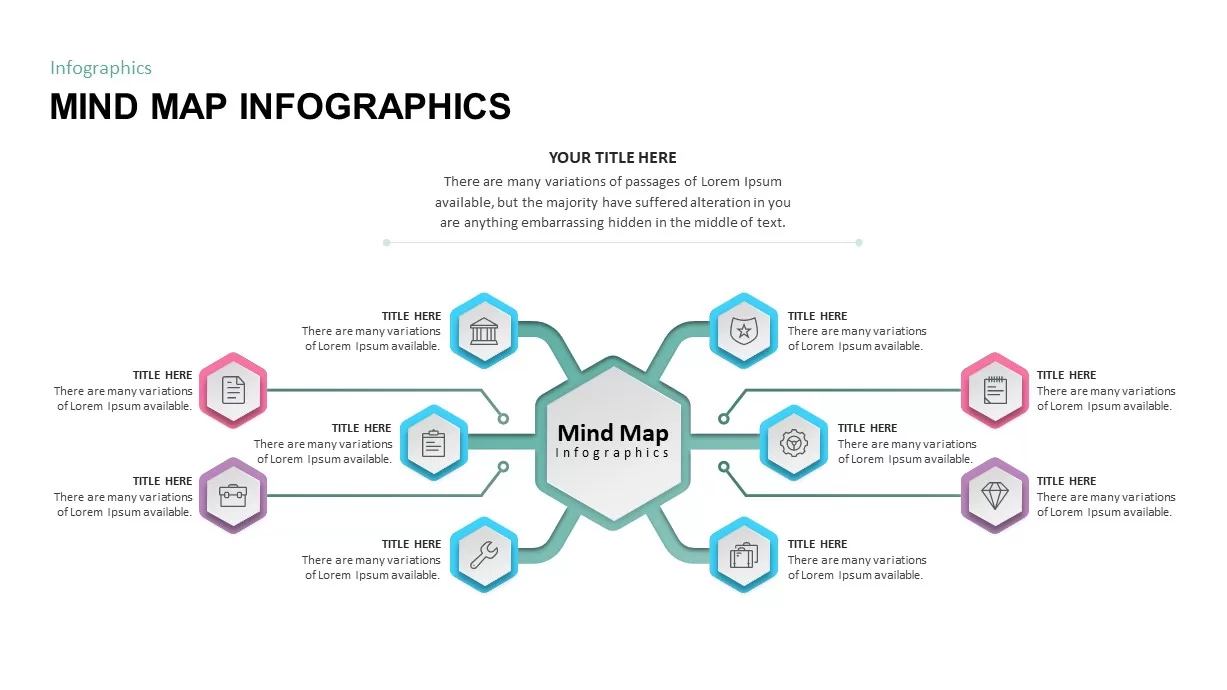
Mind Map Infographic PowerPoint Template
Mind Map PowerPoint Template
Premium
-

PowerPoint Map of Germany
Maps
Premium