Visual Thinking Methodology-p2
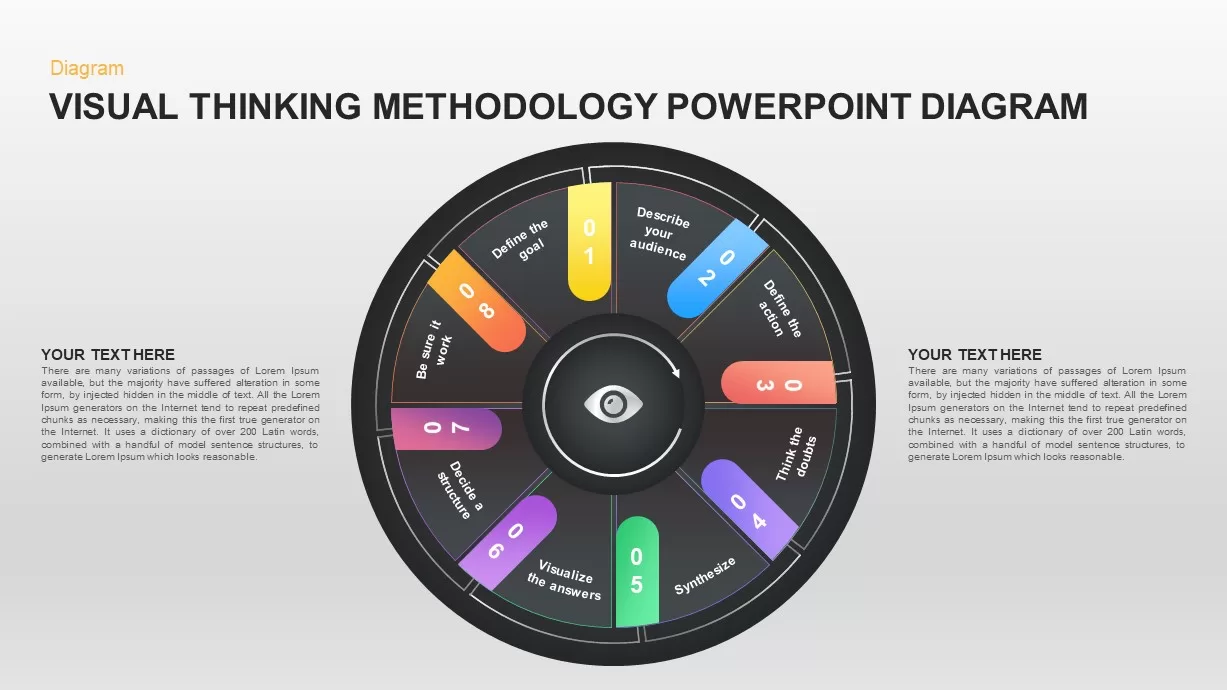
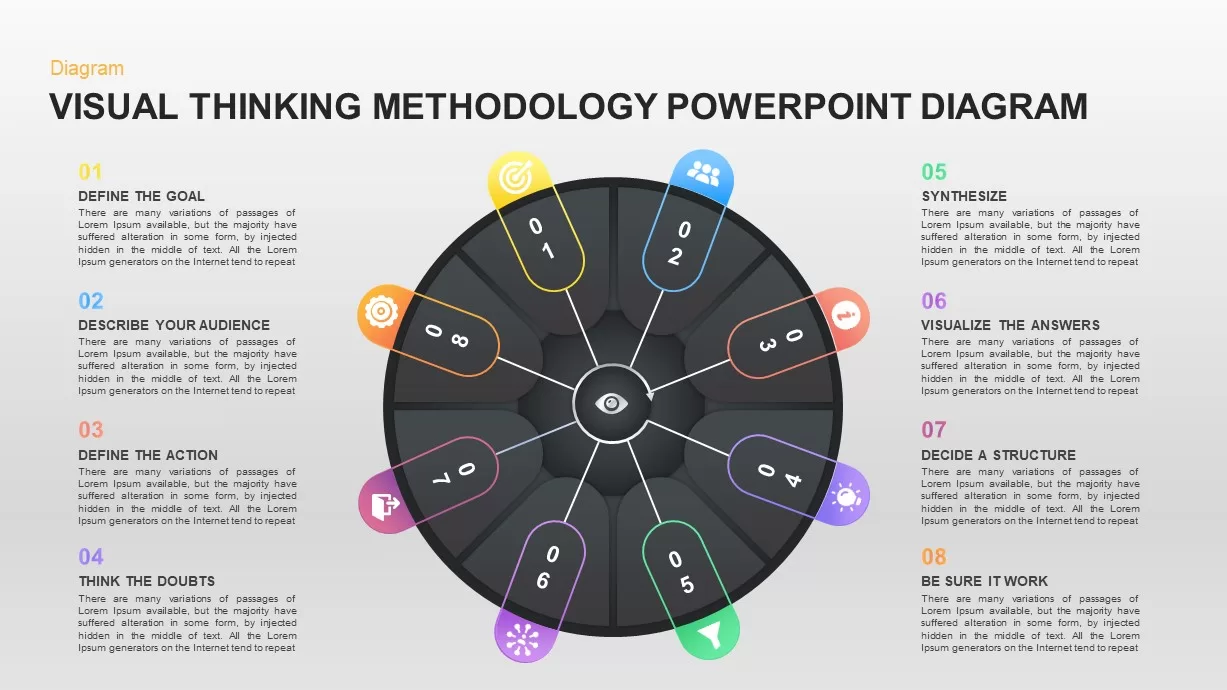
Visual Thinking Methodology PowerPoint Template
Visual thinking methodology PowerPoint diagram is an 8 step circular ppt created to display how visual thinking is effective to generate creativity in workplaces. Visual thinking is a way to shape your thoughts and develop your ability to think and communicate. It’s a great way to carry complex or potentially confusing information. The theory of visual perception explains that our thought process and cognition is depending on figure and surface. We retreat or recall past things by cognizing the figure and surface that we already familiarize in our life situation. For example, most of the students understand the subject by recalling the notes and the position of their writings on the notebook as a visual sequence. This is the way to recall a thing by visualizing the figure and surface. The relevance of visual thinking has a vital place in business and academic areas because that changes the way people process information. It comprises noticing problems and solutions from different viewpoints and making decisions based on the analysis of visualization created during the creative sessions. Visual thinking basics are built over the fact that a significant amount of information presented visually can be better remembered by our brain, so it is therefore advisable to use the visual thinking methodology to come up with strong solutions to problems or better-prioritized decisions. Visual thinking allows instant copying of concepts, ideas & thoughts which can help in realizing goals. Colours and symbols can be used to distinguish processes and concepts, which can help plan in conceptualizing an idea or a proposal.The visual thinking PowerPoint template covers 8 points of the cognitive learning process in a visually engaging diagram. The colourful and editable diagram comes as a generic ppt template that enables any type of presentation with high-definition vector graphics. Each point of the presentation can be highlighted using the separate presentation templates that are created by discolouring effects. The master diagram of visual thinking methodology PowerPoint template enables the user to write their topic in a single PowerPoint diagram.















