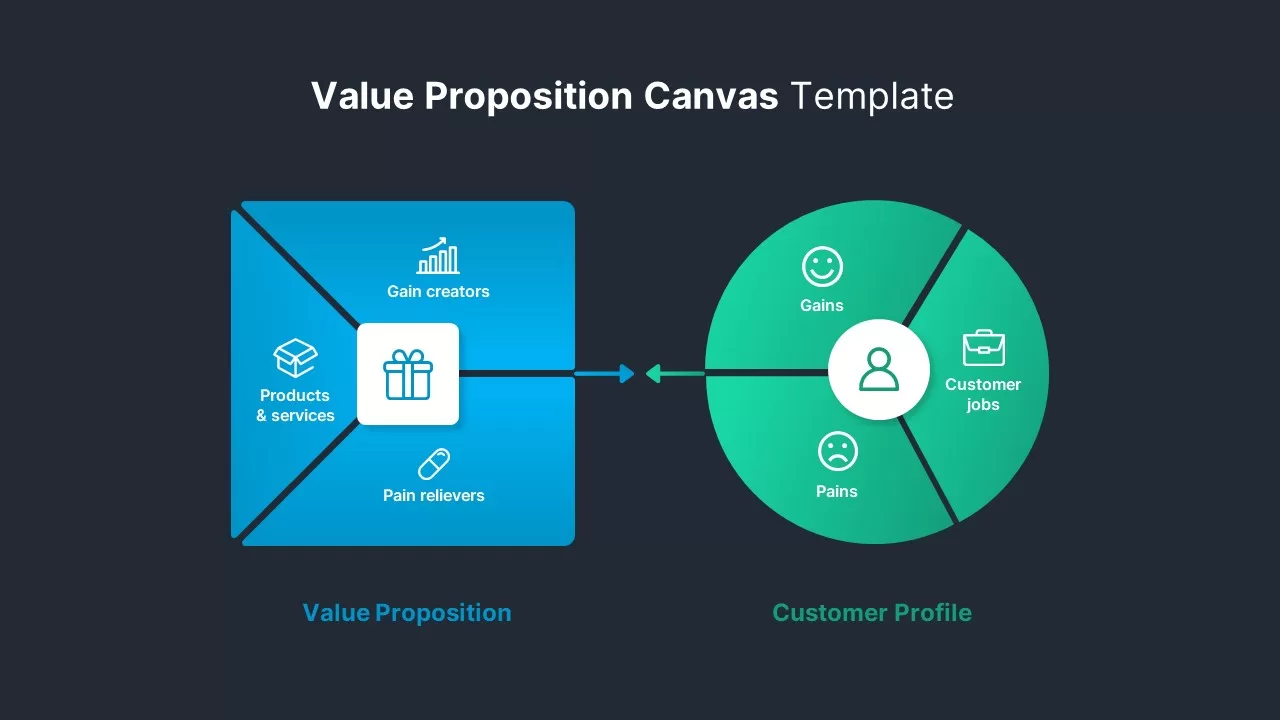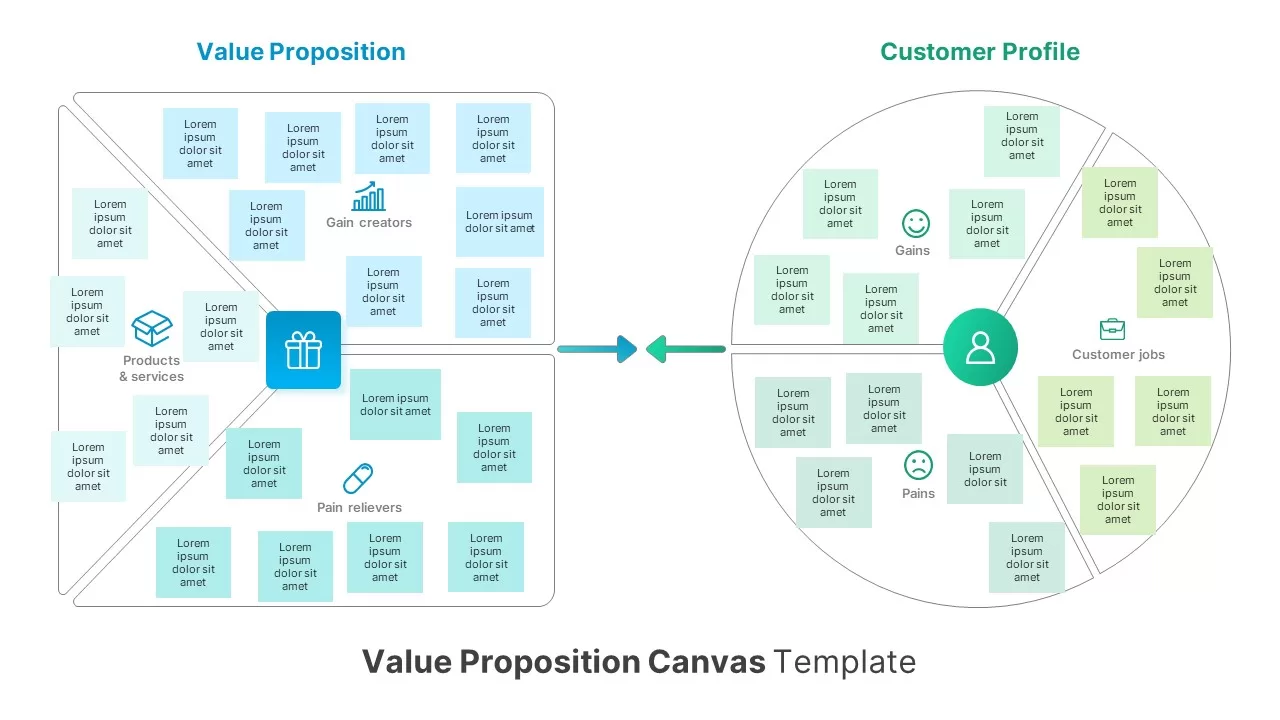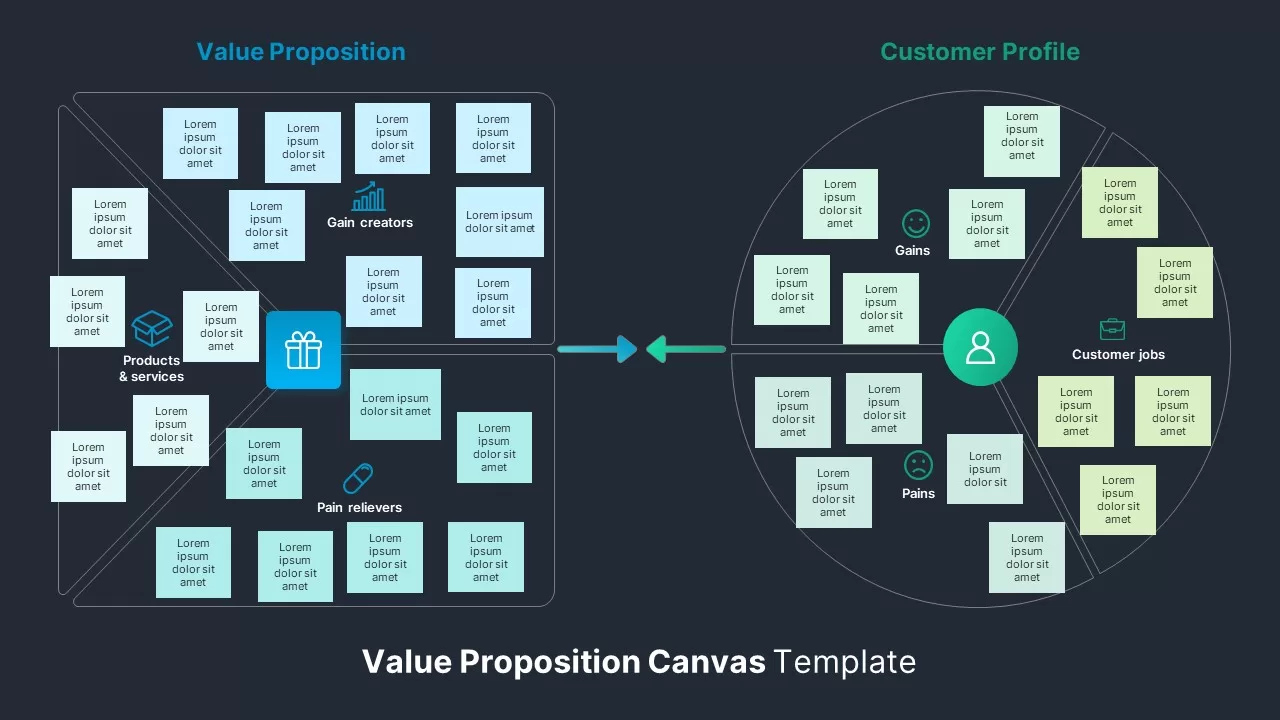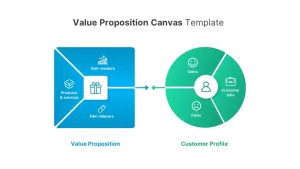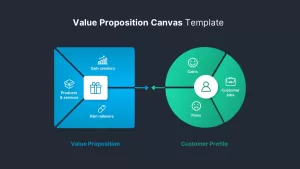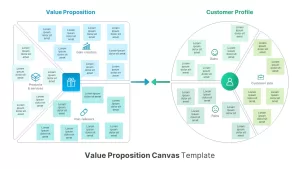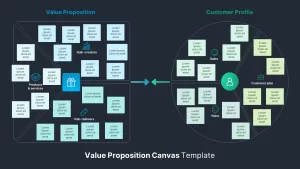Home » Circular Diagrams » Value Proposition Canvas Template
Value Proposition Canvas Template
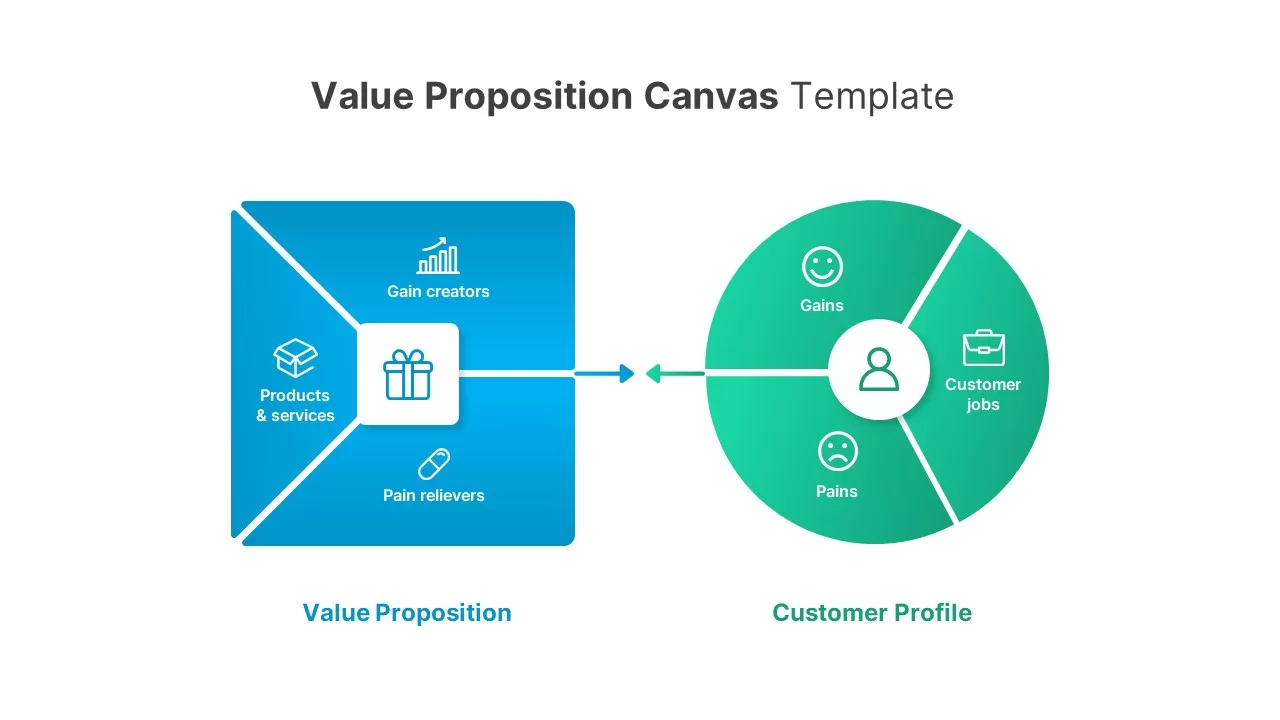
- Version
- Download 66
- File Size 0.00 KB
- File Count 1
- Create Date September 13, 2022
- Last Updated April 12, 2023
Value Proposition Canvas Template
The value proposition template for PowerPoint presentation is a strategy diagram that shows how a customer buys a product by analyzing its value. Most companies are creating their value proposition to attract customers. A value proposition is an important strategy to deliver a product/service by explaining its benefits. In addition, customers are always looking performance of the product/service by analyzing how it meets their requirements. In short, a value proposition is a statement that specifies what special features of a product/service are and why a customer should purchase it. A value proposition generally aims at its target customers in the different market segments. For example, lipstick producers target ladies from upper and middle-class families. The value proposition canvas was developed by Alex Osterwalder in his book “Business model generation and value proposition design.” It is based on design thinking principles that are relevant in creating precise business strategies.
The value proposition canvas has two segments, Value proposition, and Customer profile. These canvases are divided into three sections. You can see customer jobs, profiles, and gains in the customer profile design circle ppt. On the other hand, the square ppt diagram shows products/services, gain creators, and pain relievers. You can create an effective value proposition by knowing customers' pain points. To do that, you can follow the following parameters.
- Know your customer
- Compare your costs and benefits
- Analyze your competitor
- Provide precise and unexaggerated statements
- Design wisely
The value proposition canvas PowerPoint template is a connection diagram in a parallel pendulum layout. The inward and outward arrow ppt designs create this connection between value proposition and customer profile. The black and white ppt background gives a normal vision of the subject matter. The square PowerPoint is colored blue, and the circle PowerPoint is tinted with green color codes. Each segmental division is inserted by modern PowerPoint icons that are adjustable using PowerPoint edit options.
Attached Files
| File |
|---|
| https://premiumdownloads.s3.amazonaws.com/SB02406-Value Proposition Canvas Template.zip |
Login to download this file
Add to favorites
Add to collection
-
Item ID
SB02406 -
Rating
0.0
(0 reviews)
Tags
Related Templates
-
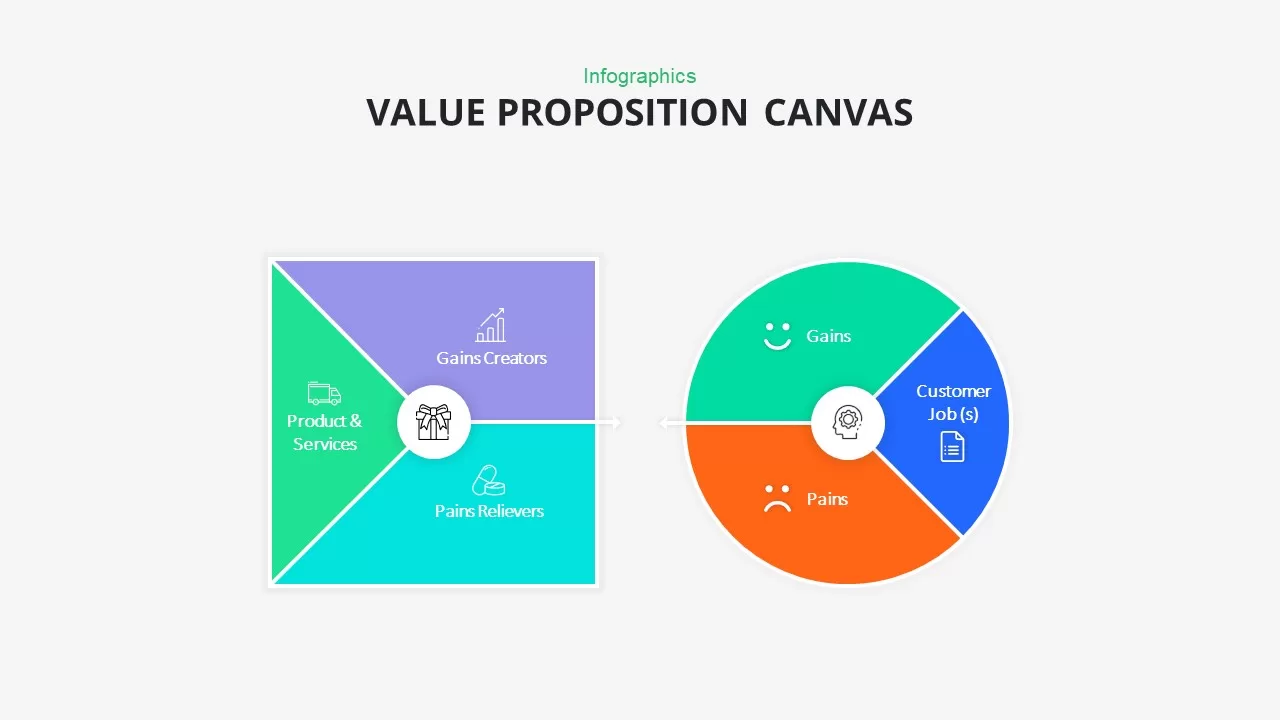
Value Proposition Canvas PowerPoint Template
Diagrams
Premium
-
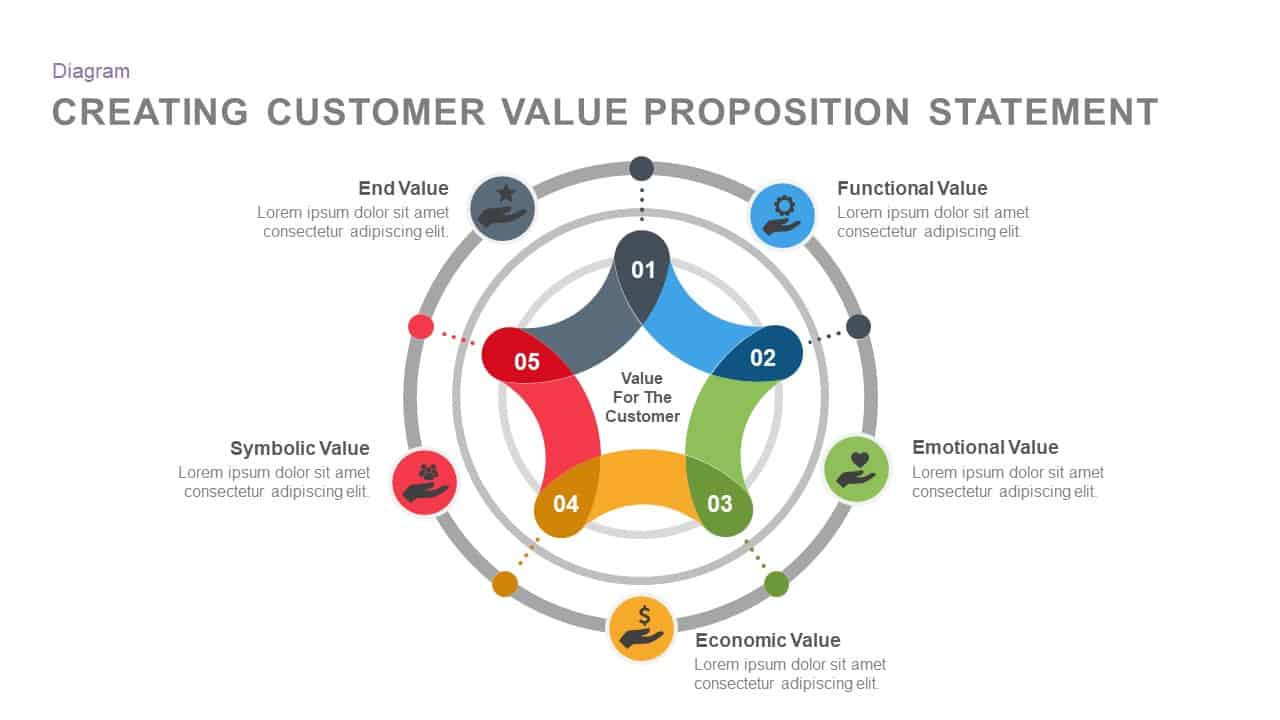
Creating Customer Value Proposition Statement Template for PowerPoint and Keynote
Business Models
Premium
-

Employee Value Proposition PowerPoint Template
Infographic
Premium
-

Product Canvas PowerPoint Template
Business Models
Premium
-
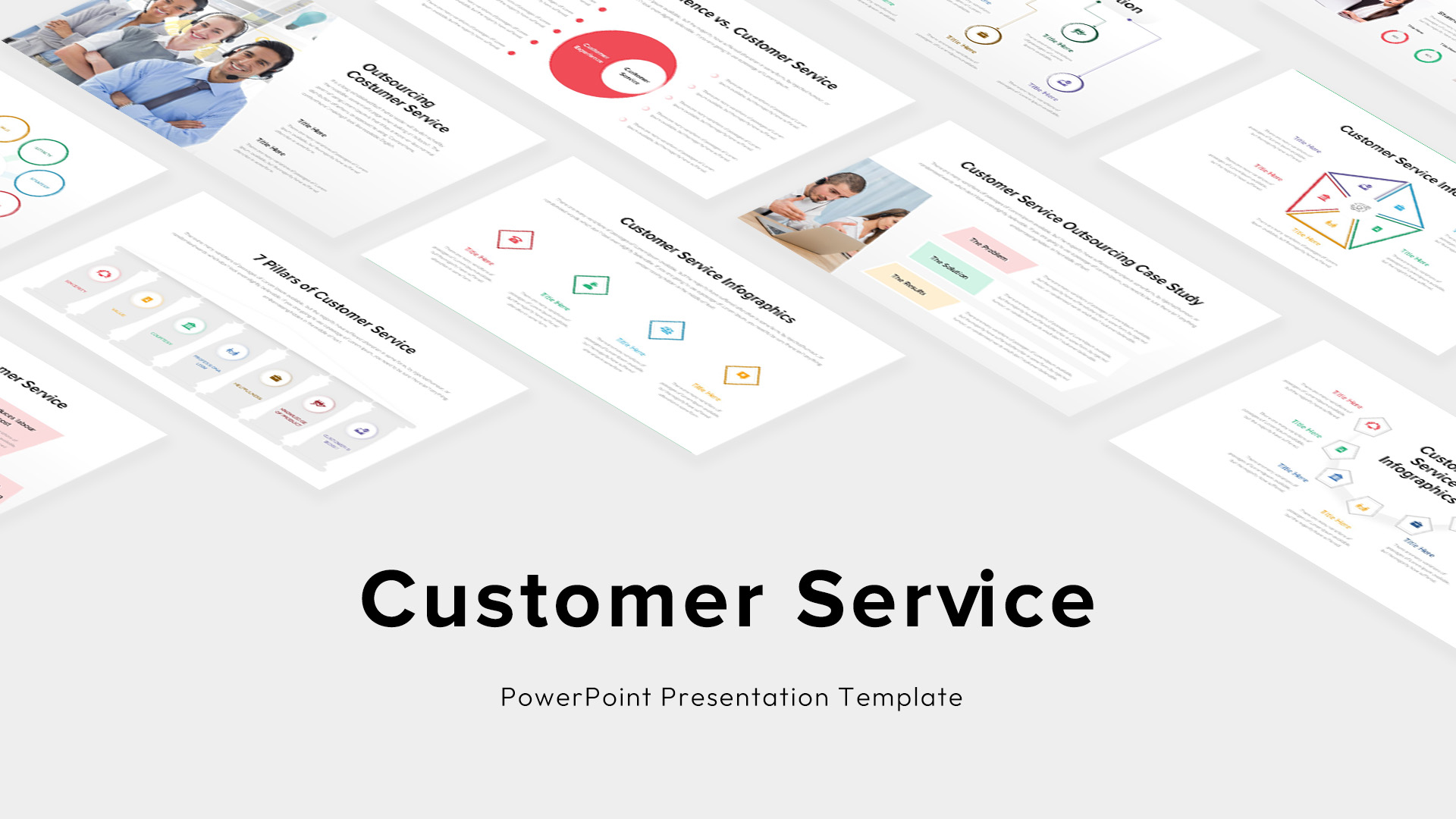
Customer Service PowerPoint Template
PowerPoint Templates
Premium
-
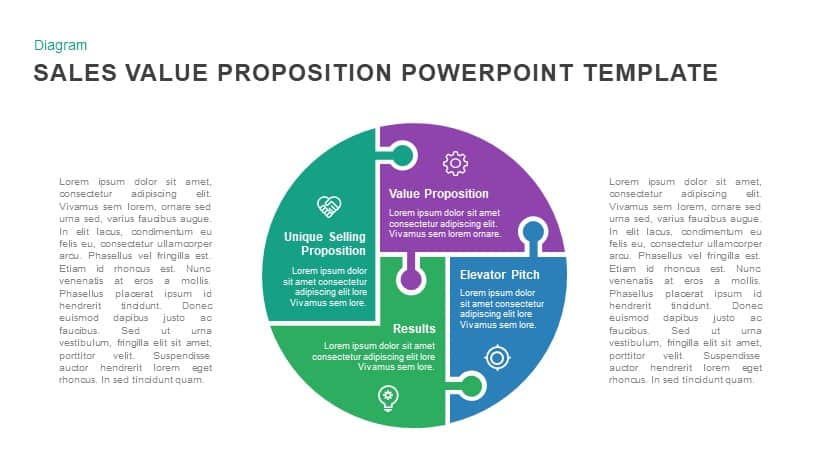
Sales Value Proposition Slide
Puzzle
Premium
-
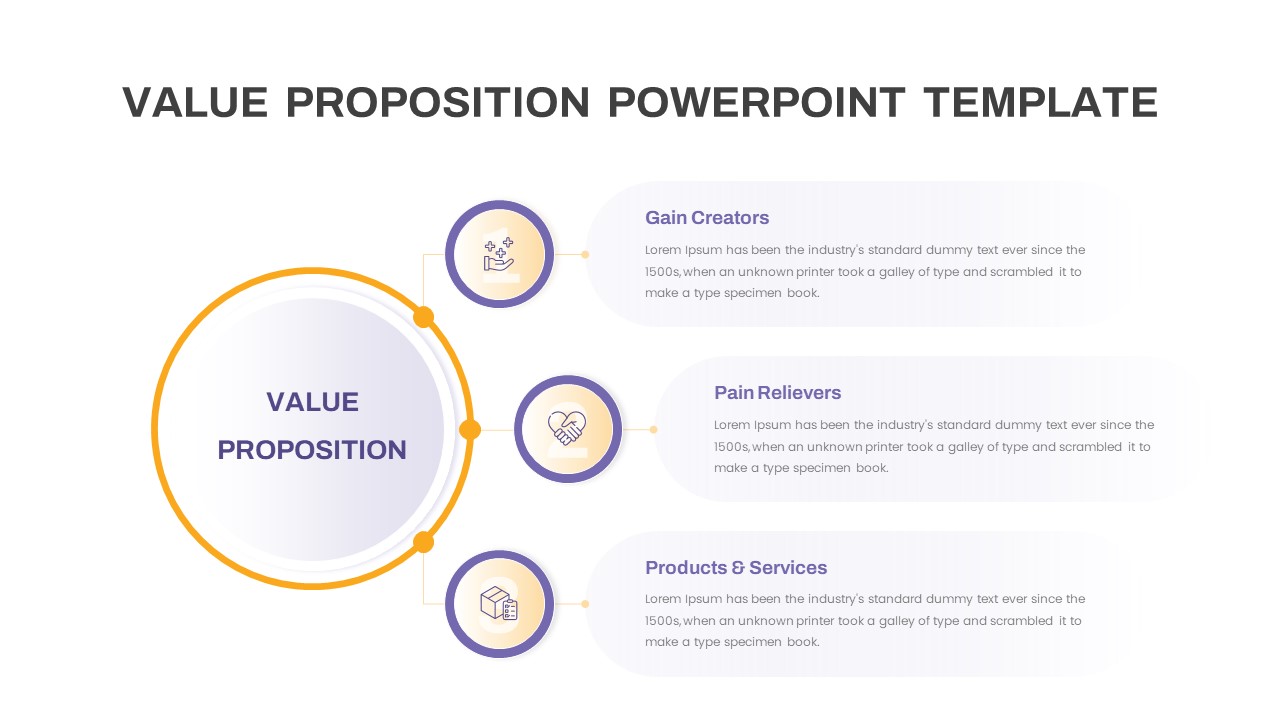
Free Value Proposition PowerPoint Template
Free PowerPoint Templates
Free
-
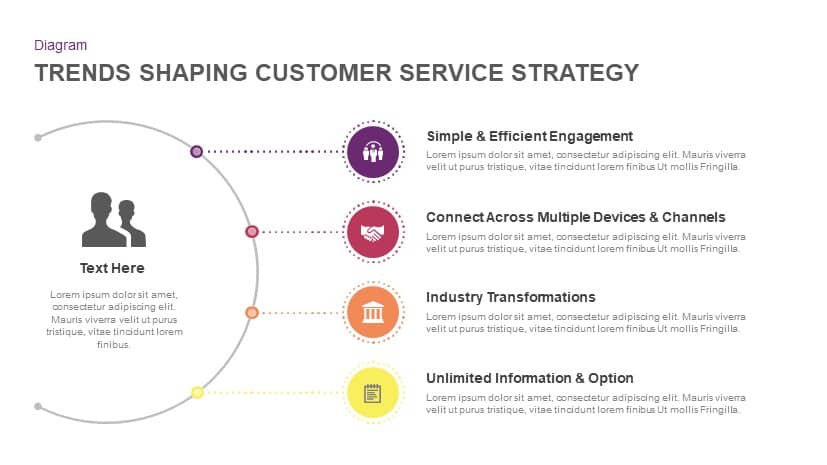
Trends Shaping Customer Service Strategy PowerPoint Template and Keynote
Diagrams
Premium
-
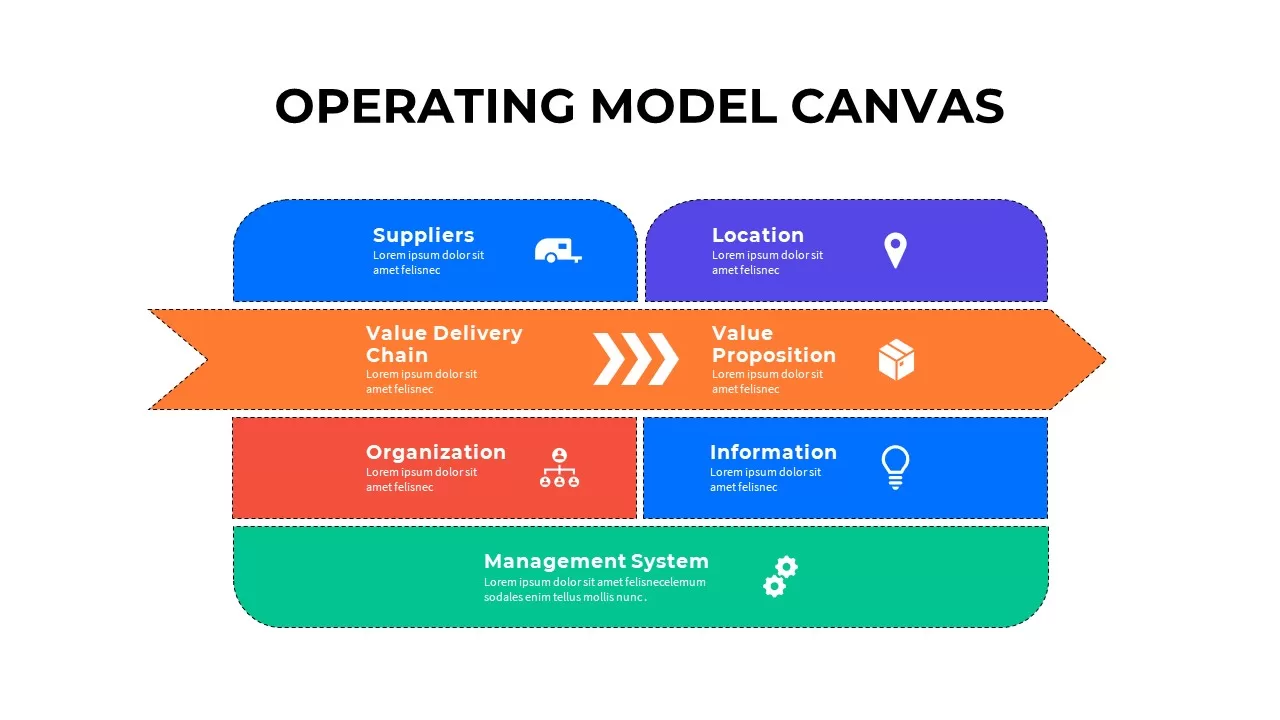
Operating Model Canvas PowerPoint Template
Tables
Premium
-
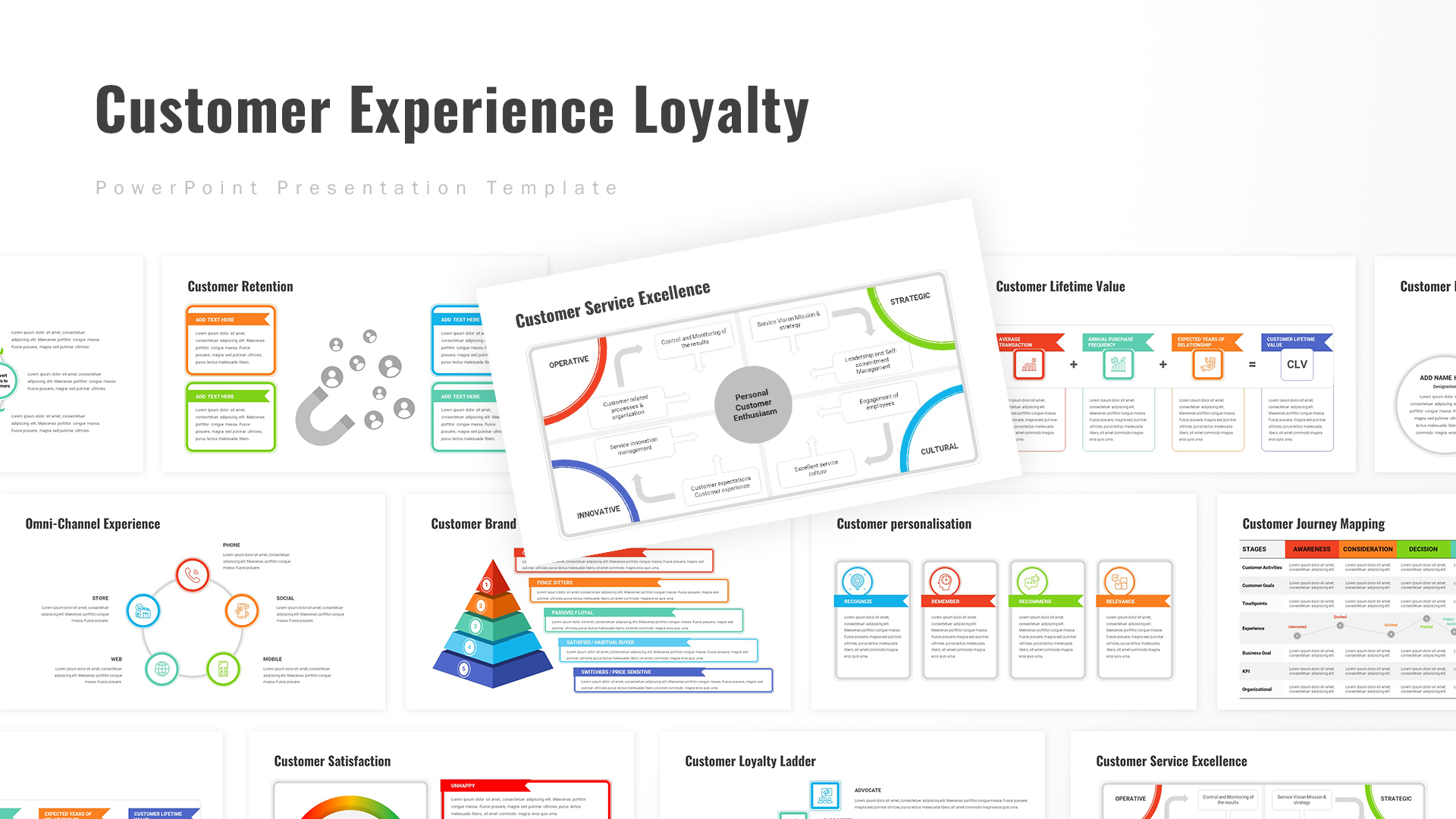
Customer Experience Loyalty PowerPoint Deck Template
PowerPoint Templates
Premium
-

Product Management PowerPoint Template
PowerPoint Templates
Premium
-
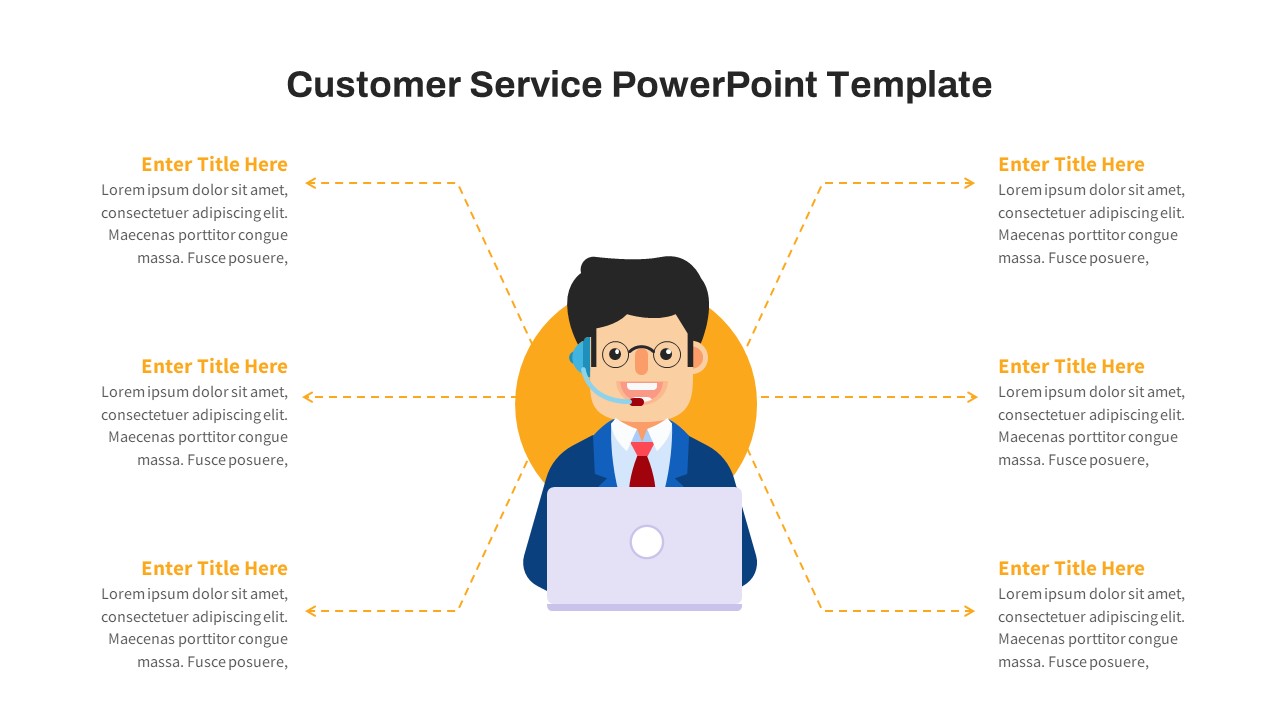
Free Customer Service PowerPoint Template
PowerPoint Templates
Free
-

Marketing Strategy Template for PowerPoint and Keynote
Business Models
Premium
-
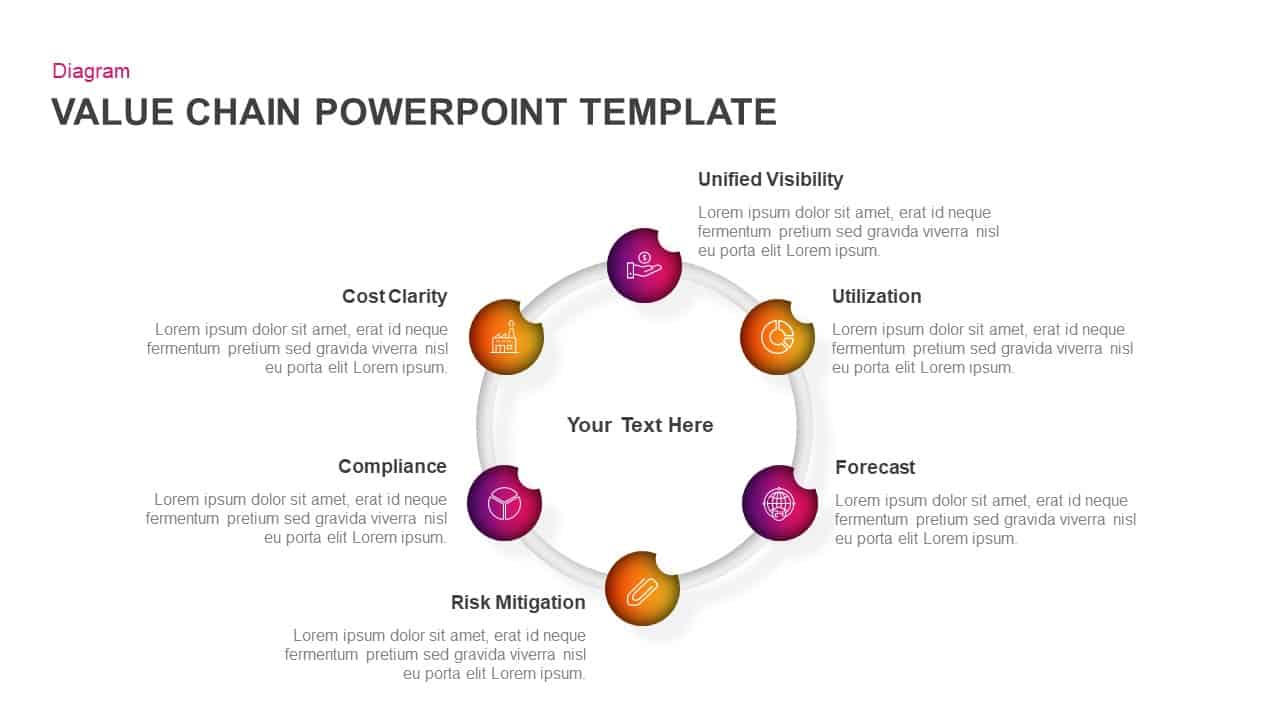
Value Chain Ppt Template for PowerPoint & Keynote
Circular Diagrams
Premium
-

Customer Service Strategy Template for PowerPoint and Keynote
Diagrams
Premium
-

Customer Acquisition Strategy Template for PowerPoint & Keynote
PowerPoint Business Templates
Premium
-

Experiments and Target PowerPoint Template and Keynote Slide
Infographic
Premium
-
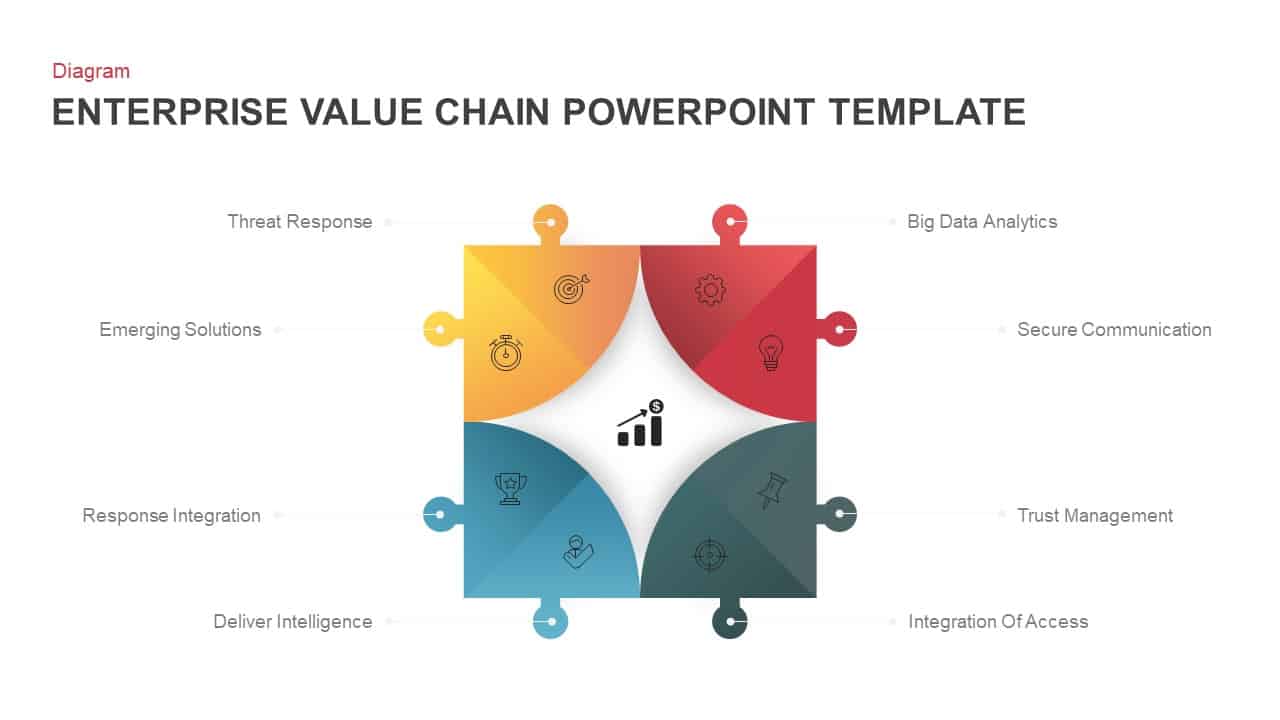
Enterprise Value Chain PowerPoint Template & Keynote
Business Models
Premium
-
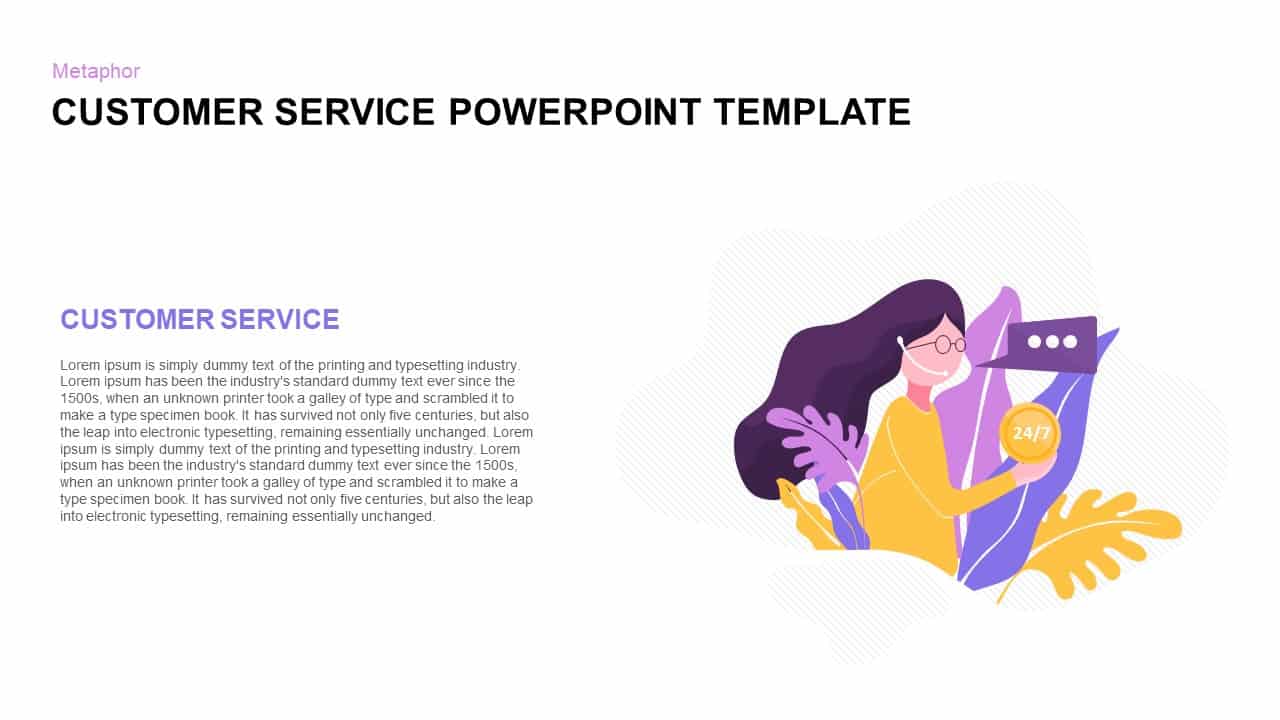
Aesthetic Customer Service PPT
Keynote Templates
Premium
-
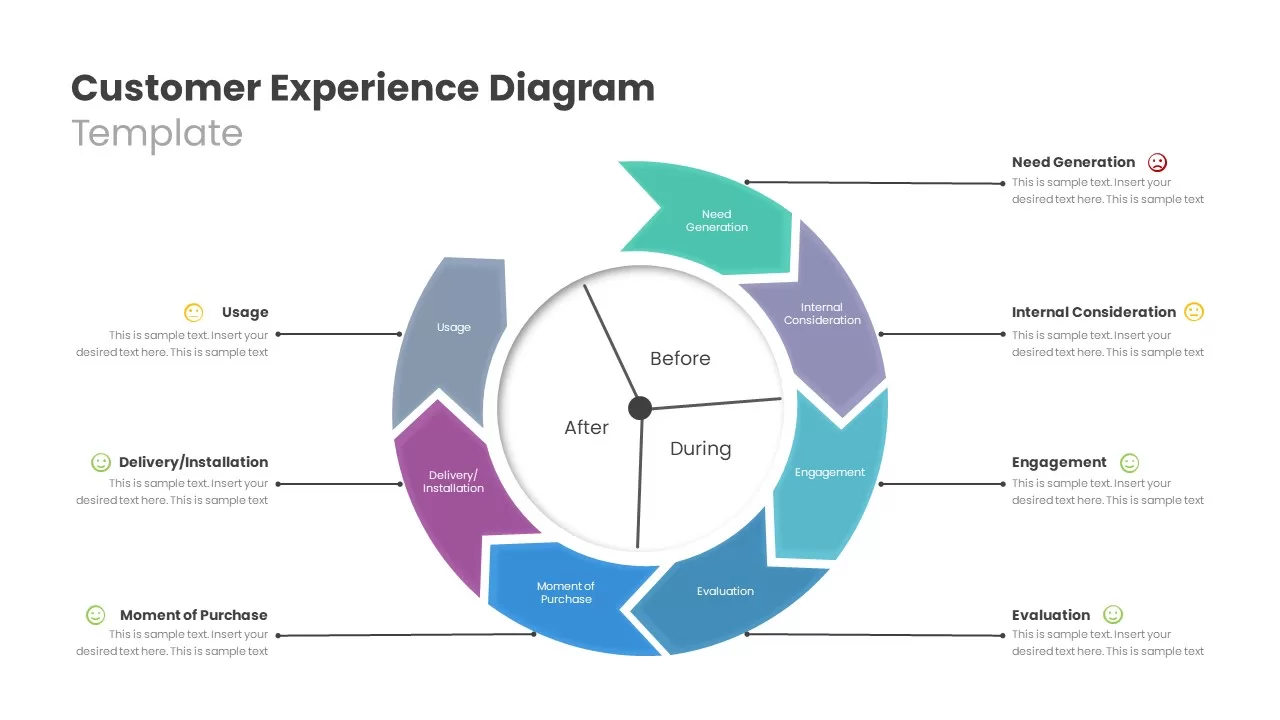
Customer Experience Template
PowerPoint Templates
Premium
-
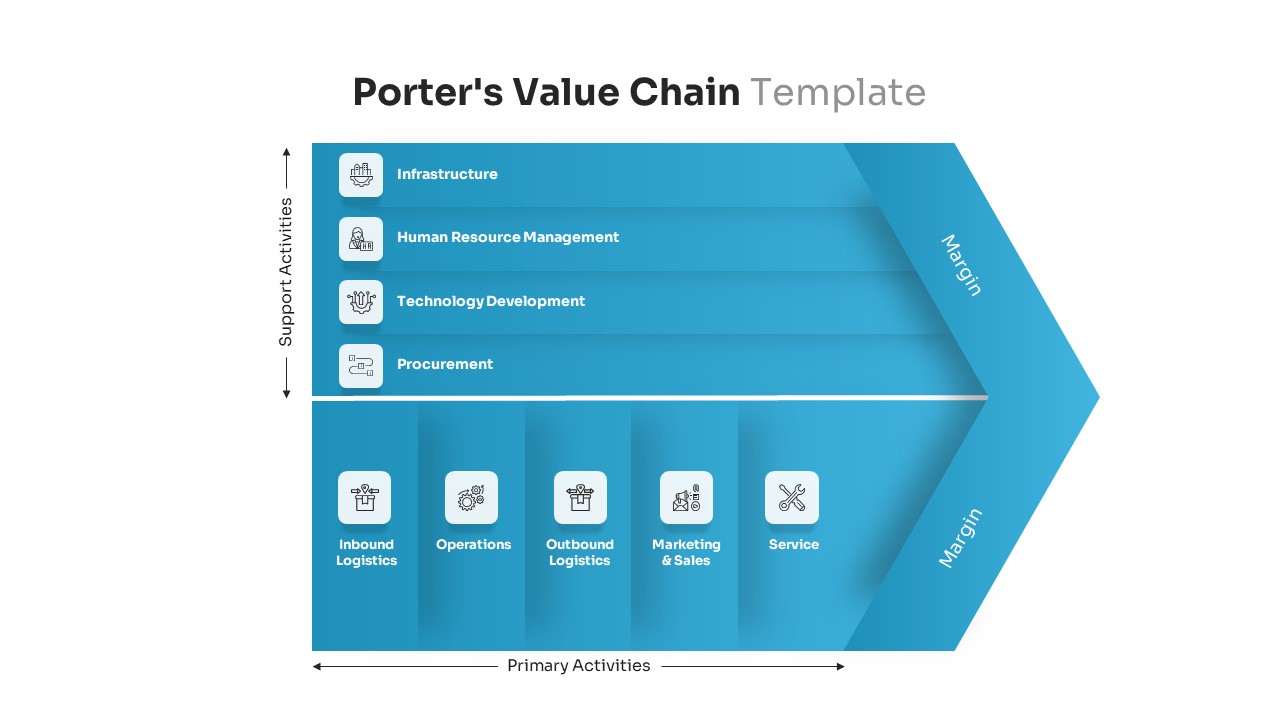
Porter’s Value Chain Template for PowerPoint & Keynote
Diagrams
Premium
-

Product Launch Checklist Template
Business Models
Premium
-
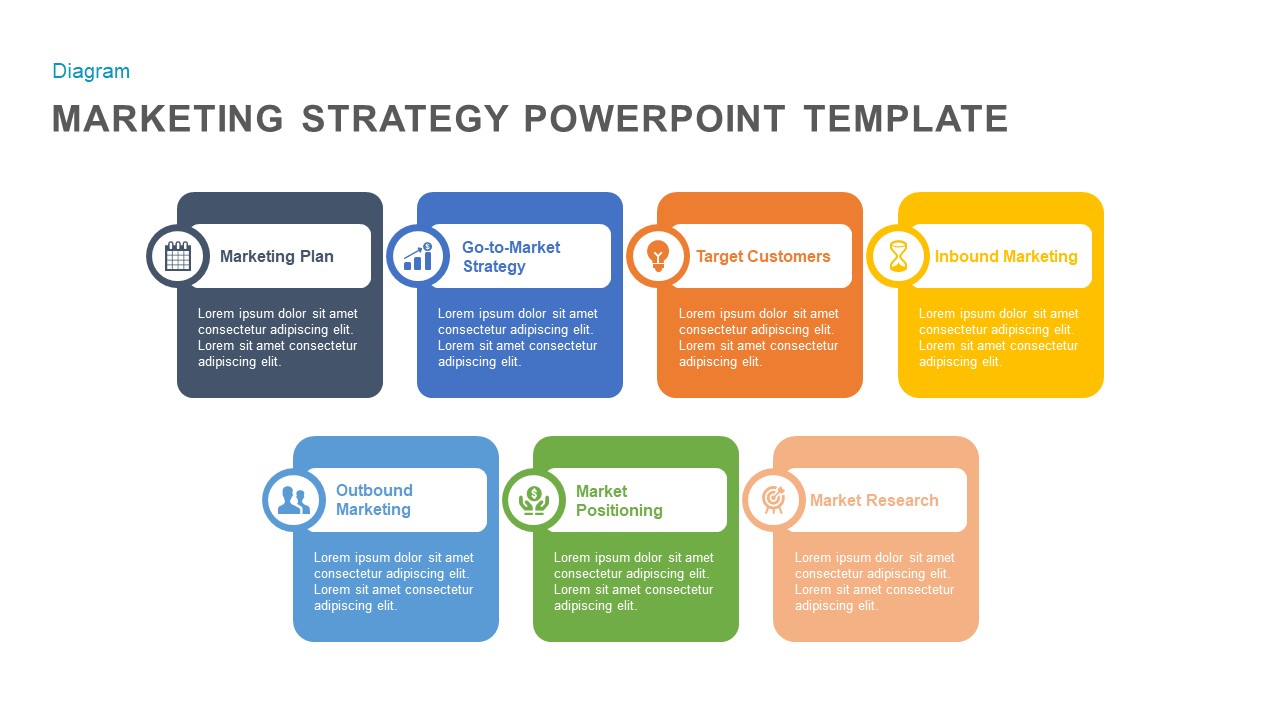
Marketing Strategy PowerPoint Template and Keynote
Circular Diagrams
Premium
-
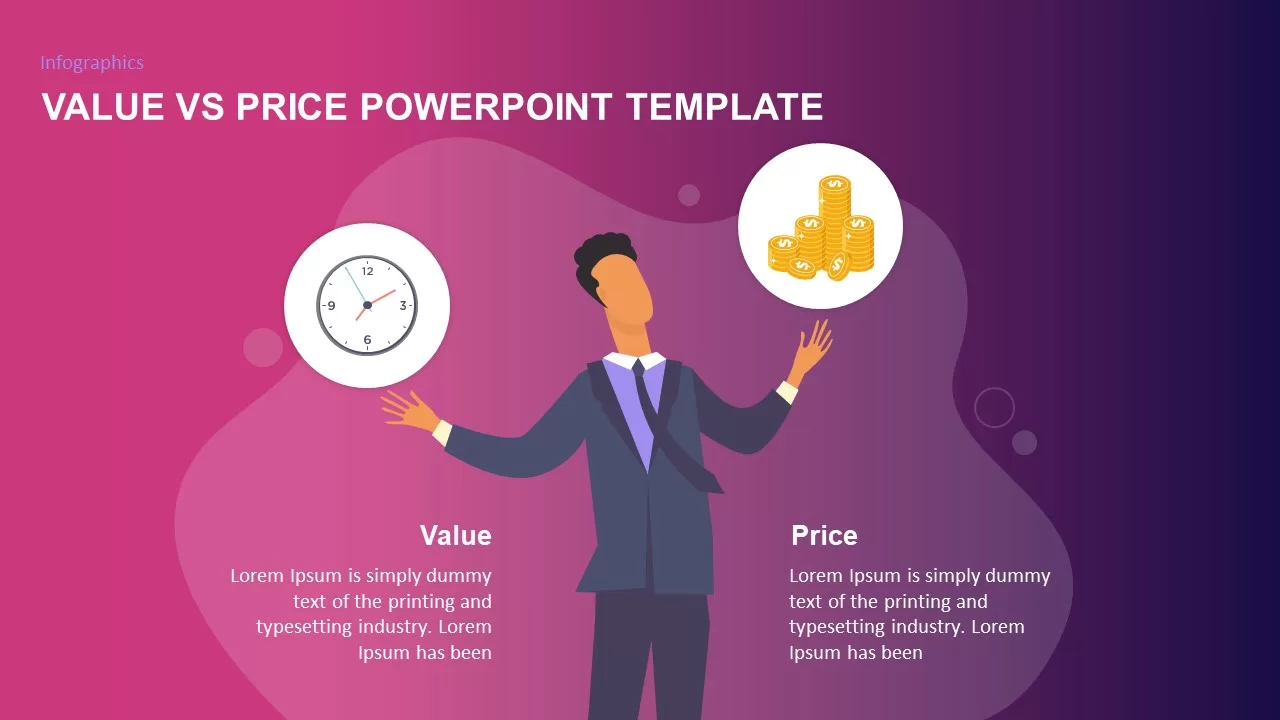
Value Vs Price Powerpoint Template
Infographic
Premium
-
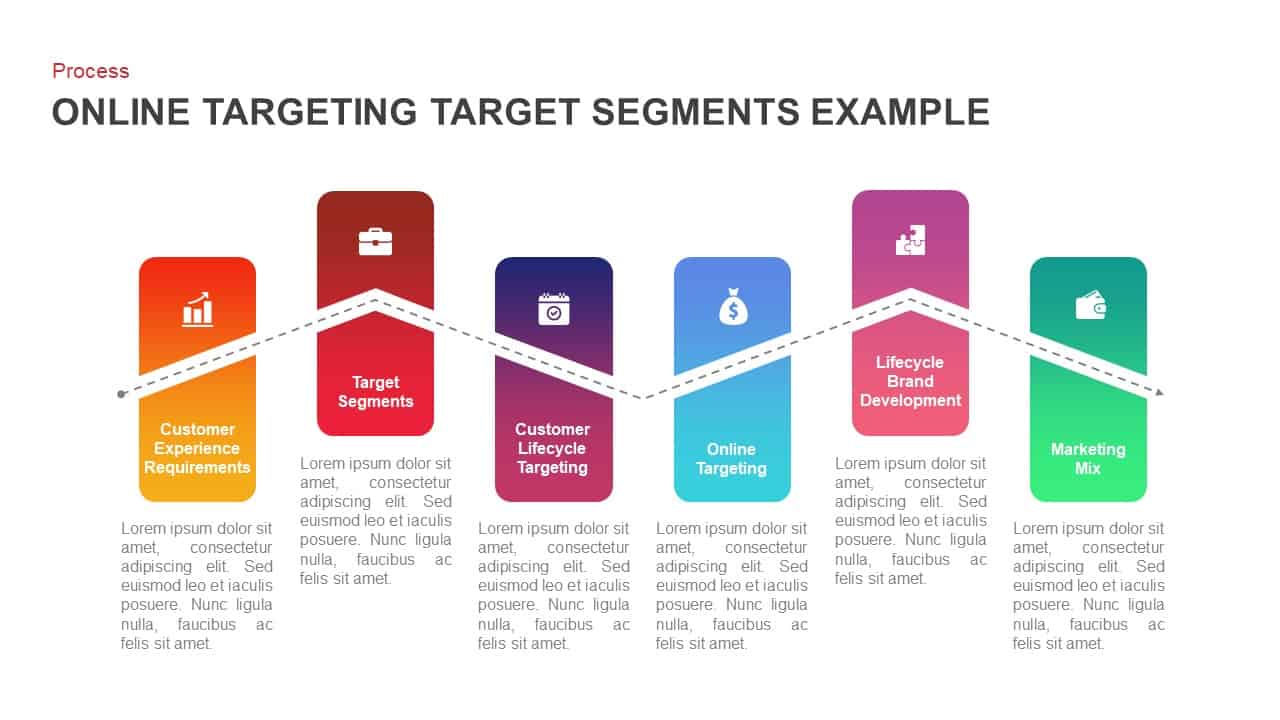
Online Targeting Target Segments Example Of Ppt
Business Models
Premium
-

Product Strategy PowerPoint Template
Pyramid
Premium
-
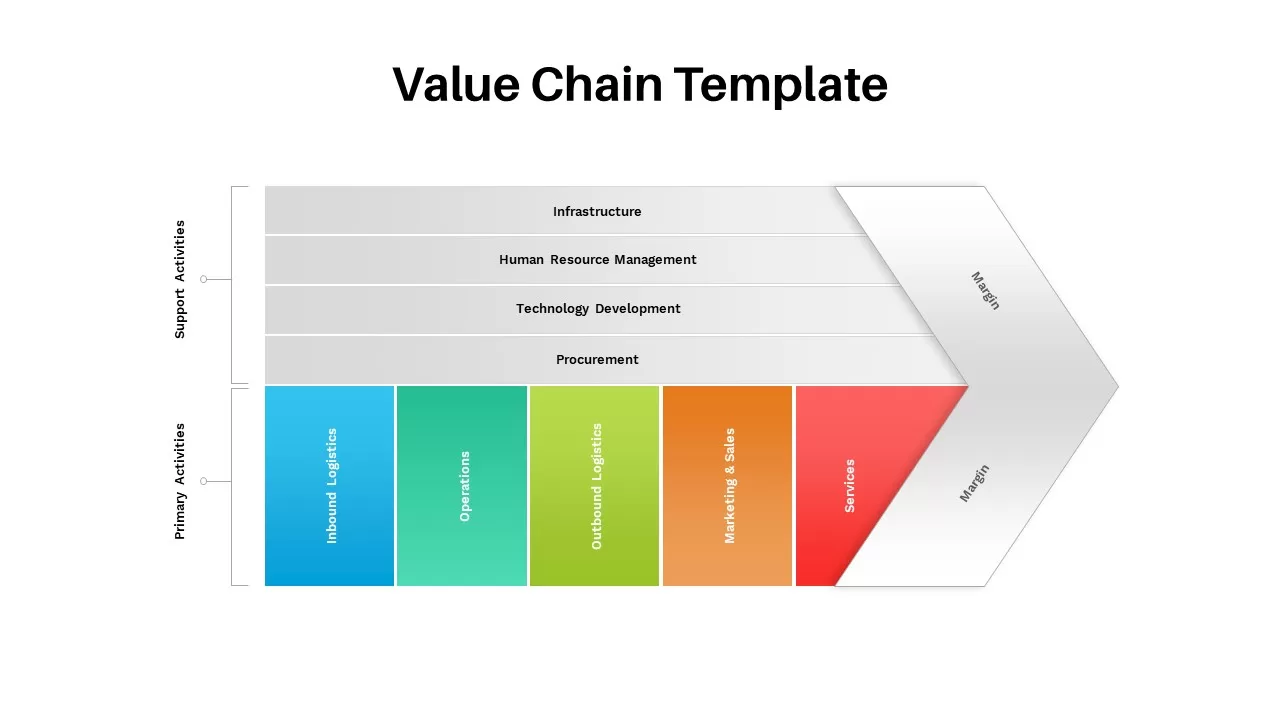
Value Chain Template
Arrow Diagrams
Premium
-
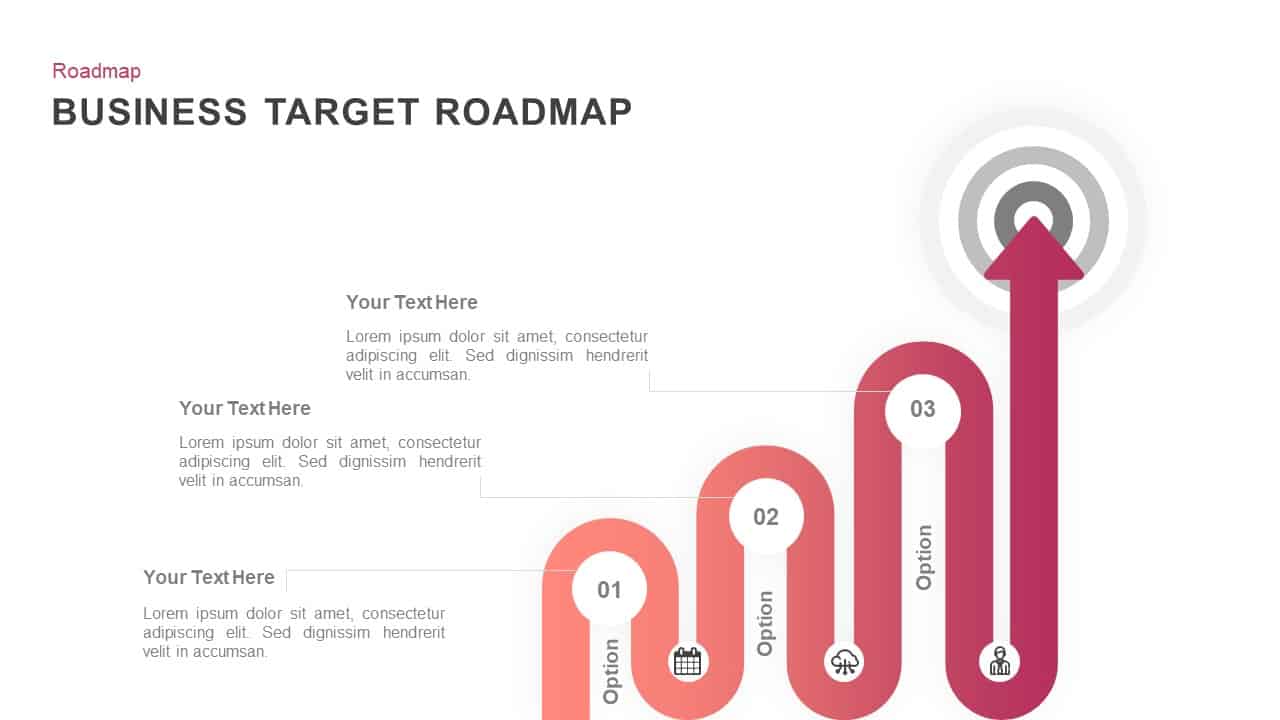
Target Business Roadmap Template for PowerPoint and Keynote Slide
PowerPoint Business Templates
Premium
-
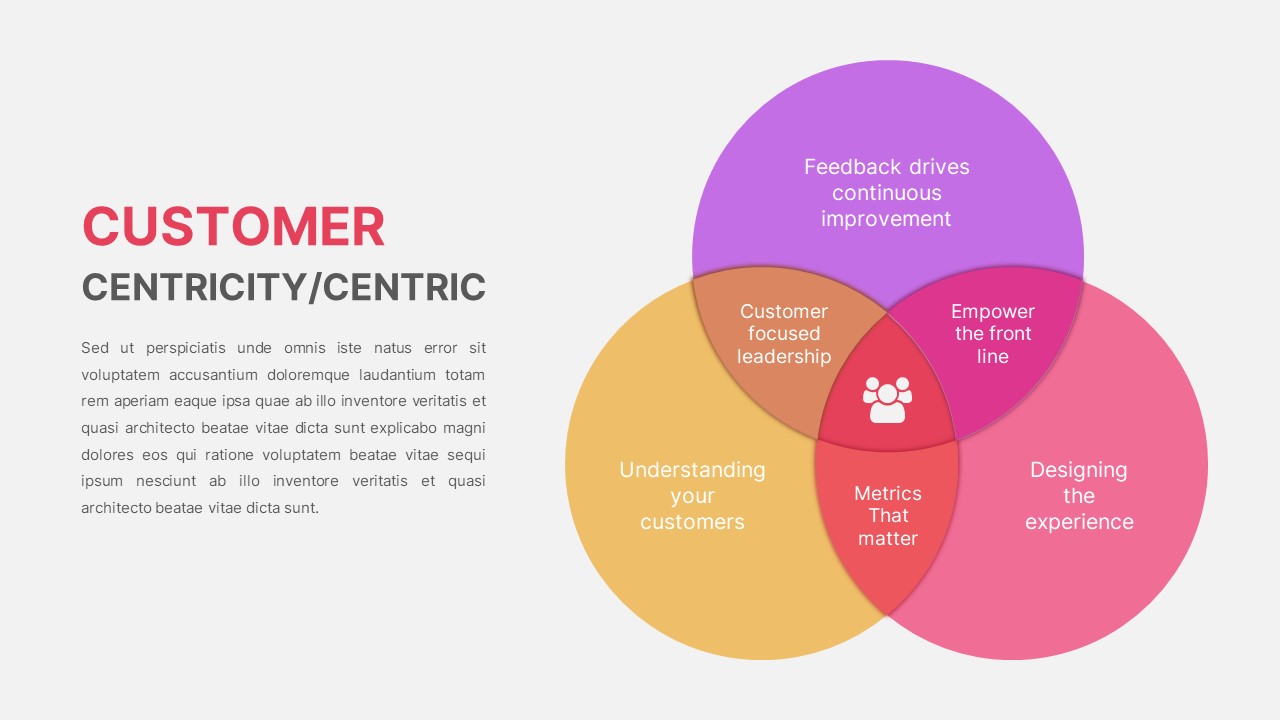
Customer Centricity PowerPoint Template
PowerPoint Templates
Premium
-
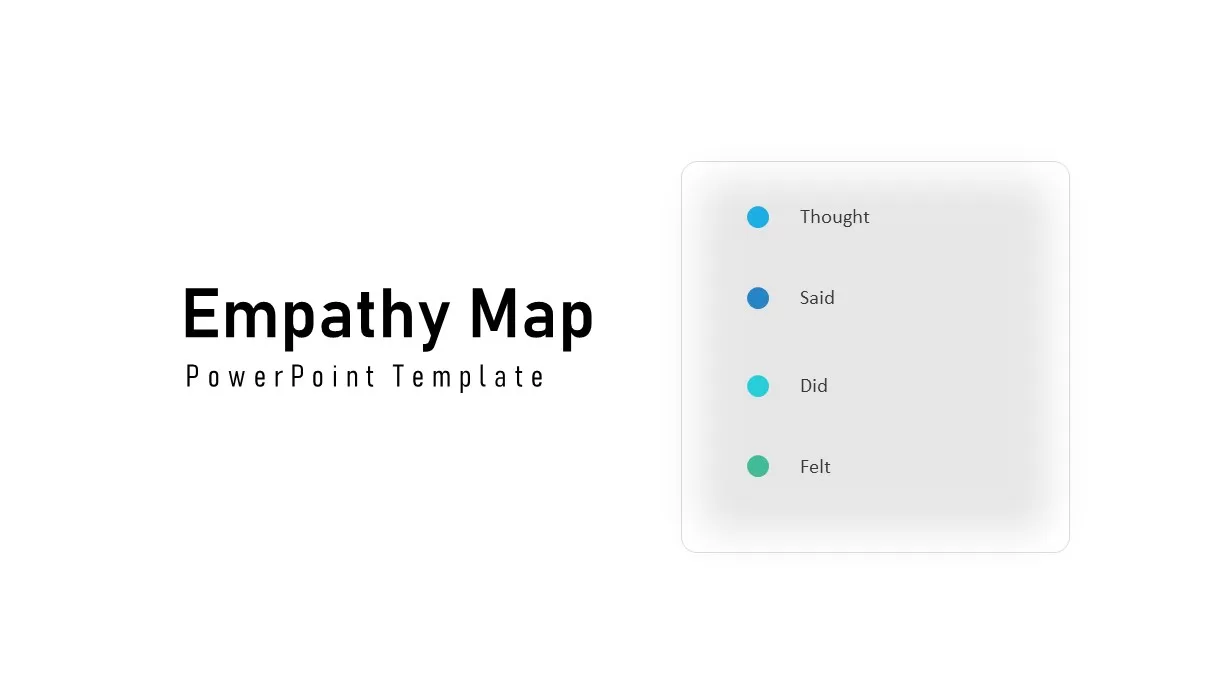
Empathy Map PowerPoint Template
Business Models
Premium
-

Value Based Management Template
PowerPoint Templates
Premium
-

Value Proposition Slides
PowerPoint Templates
Premium
-
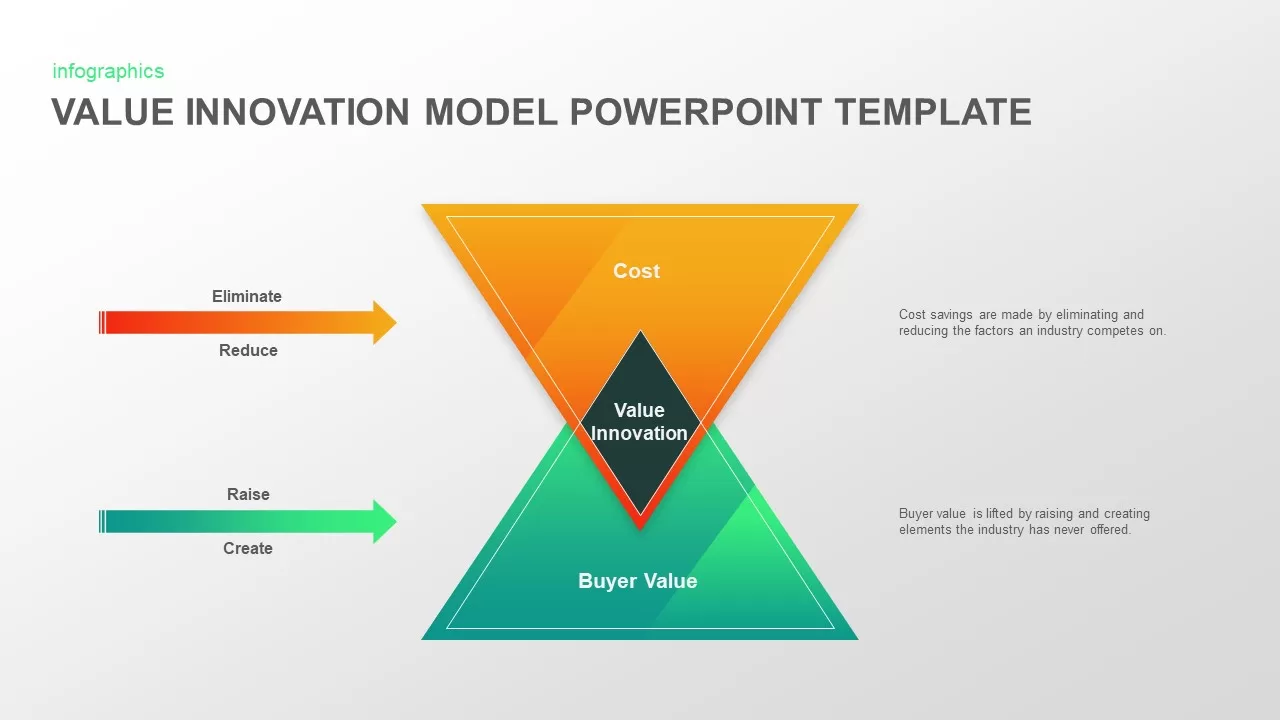
Value Innovation Model PowerPoint Template
Business Models
Premium
-
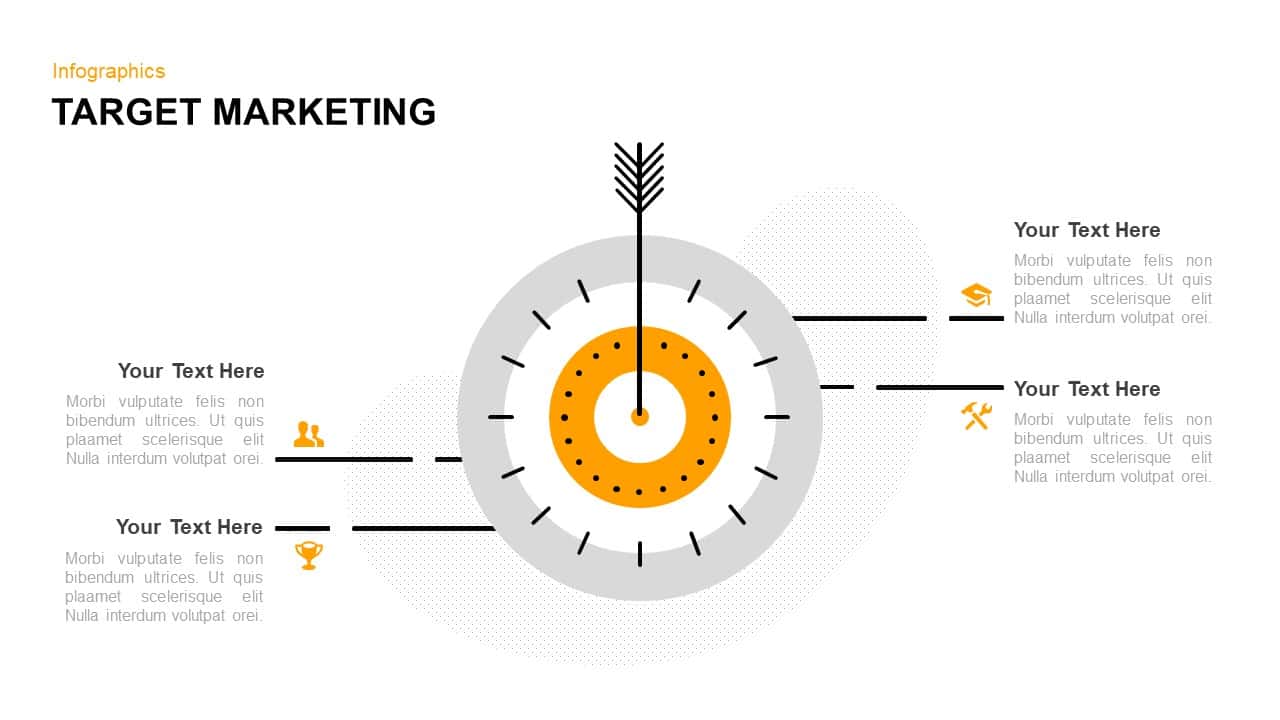
Target Market Template for PowerPoint & Keynote
Business Models
Premium
-
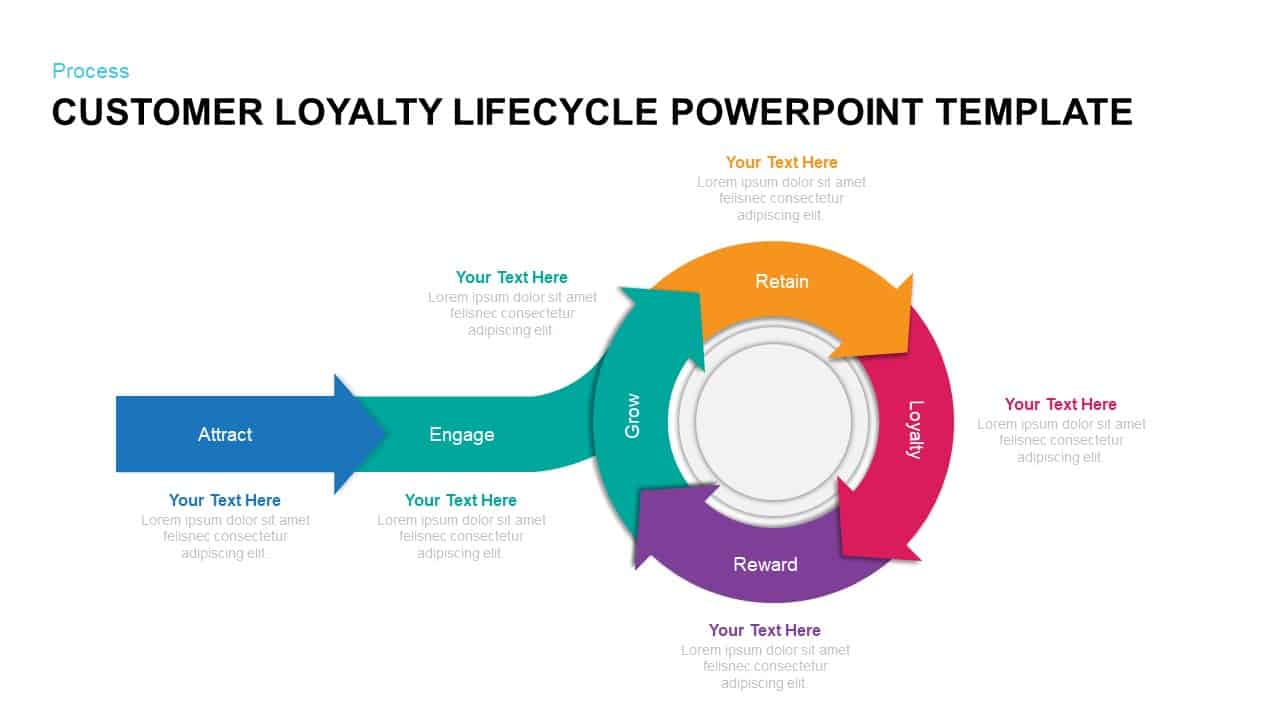
Customer Loyalty Lifecycle Template for PowerPoint & Keynote
Arrow Diagrams
Premium
-
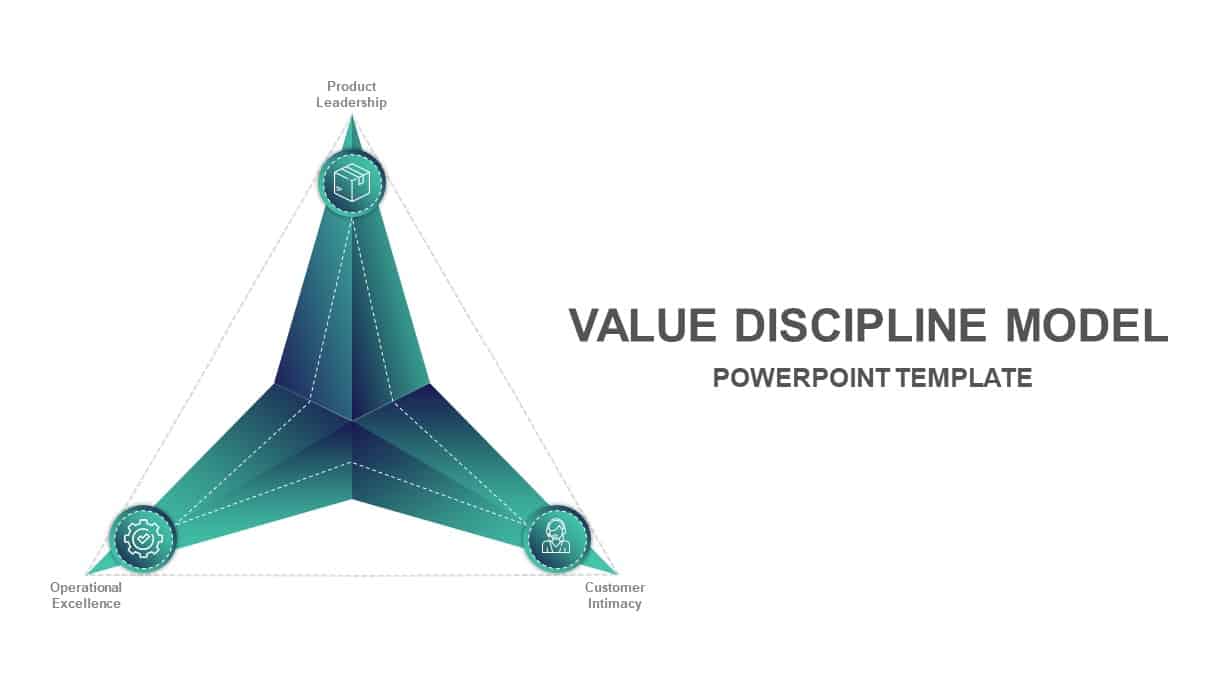
Value Discipline Model PowerPoint Template
Business Models
Premium
-

Customer Journey PowerPoint Template and Keynote Slide
Infographic
Premium
-
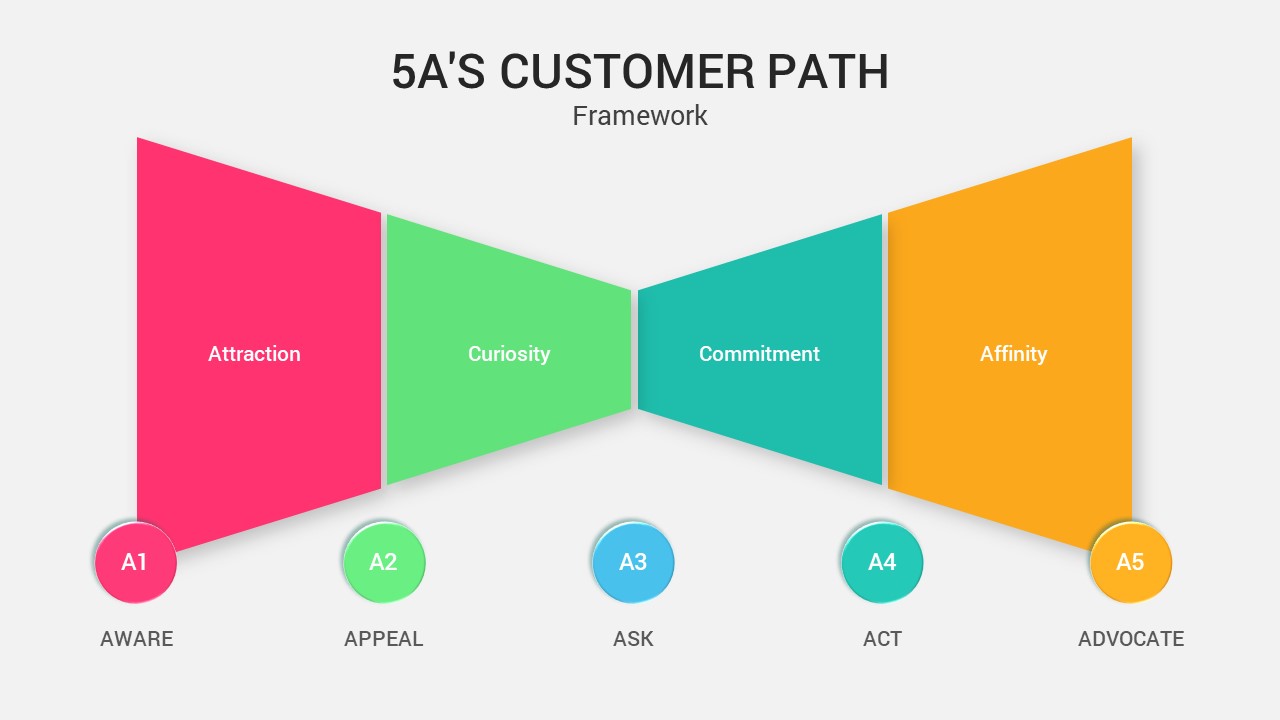
5A’s Customer Path PowerPoint Template
PowerPoint Templates
Premium
-
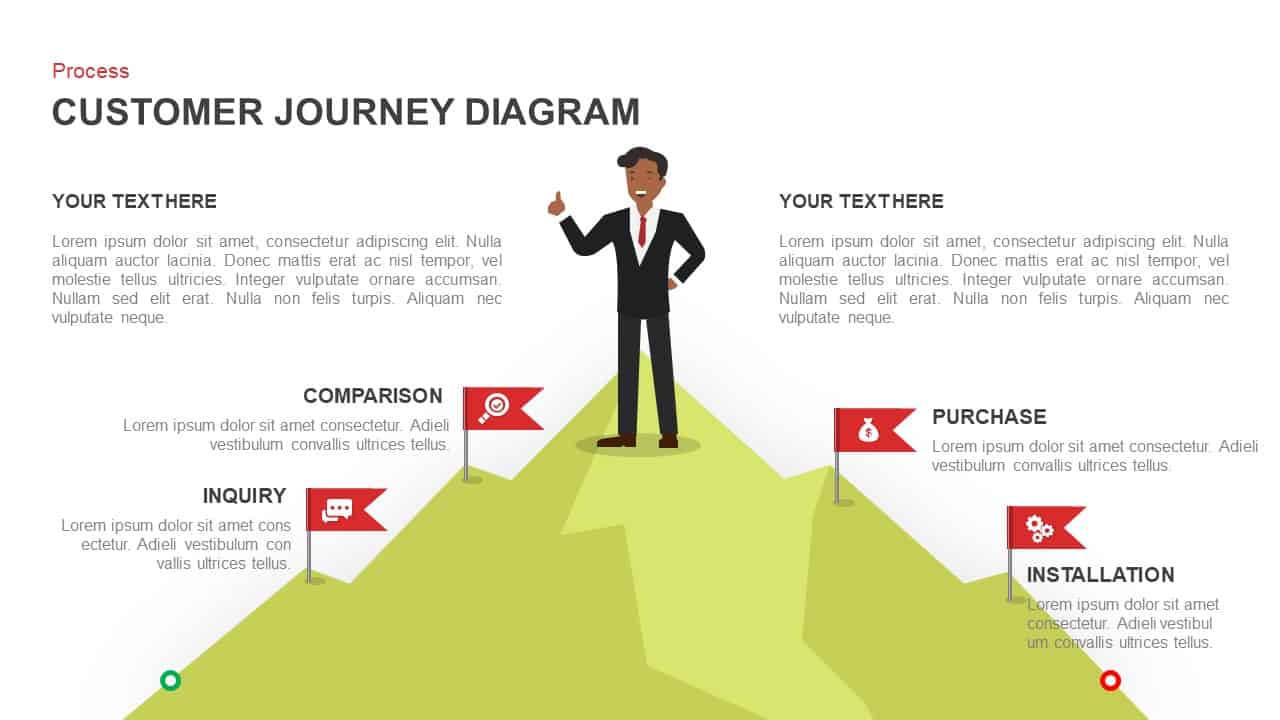
Customer Journey Diagram PowerPoint Template and Keynote Slide
Business Models
Premium
-
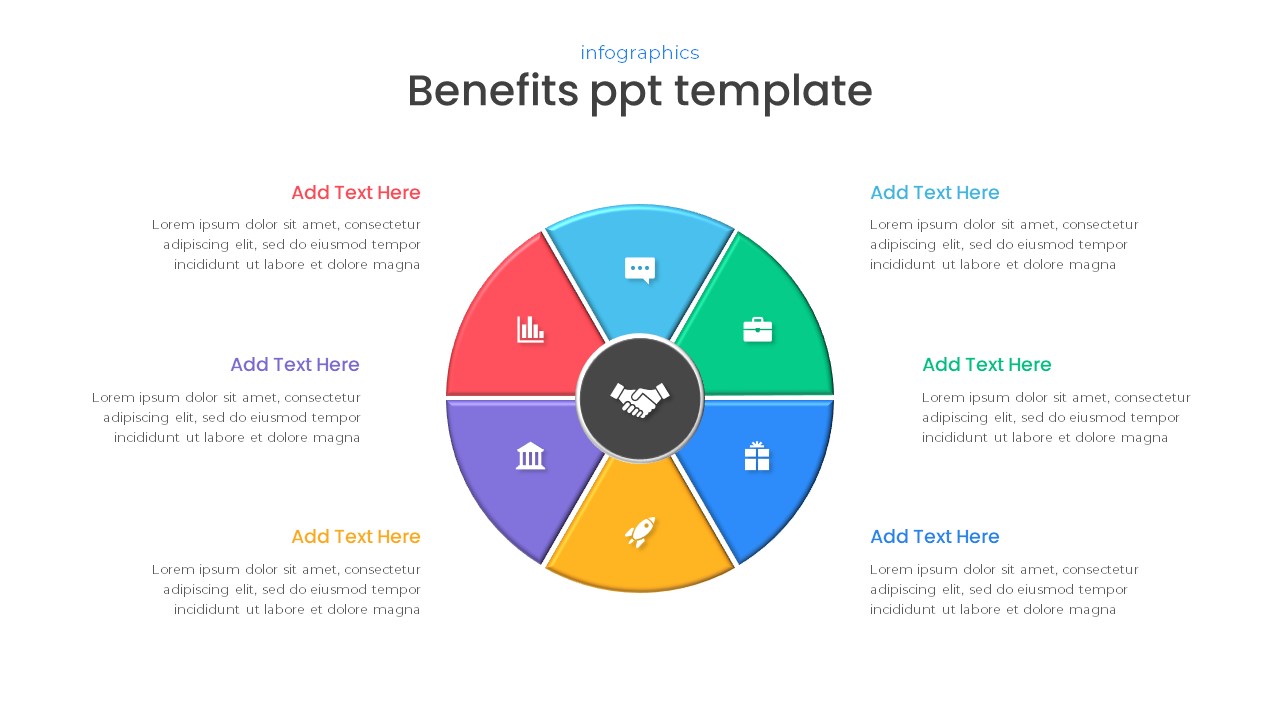
Free Benefits Infographics PowerPoint Template
Infographic
Free
-

Target Market PowerPoint Template & Keynote Diagram
Business Models
Premium
-
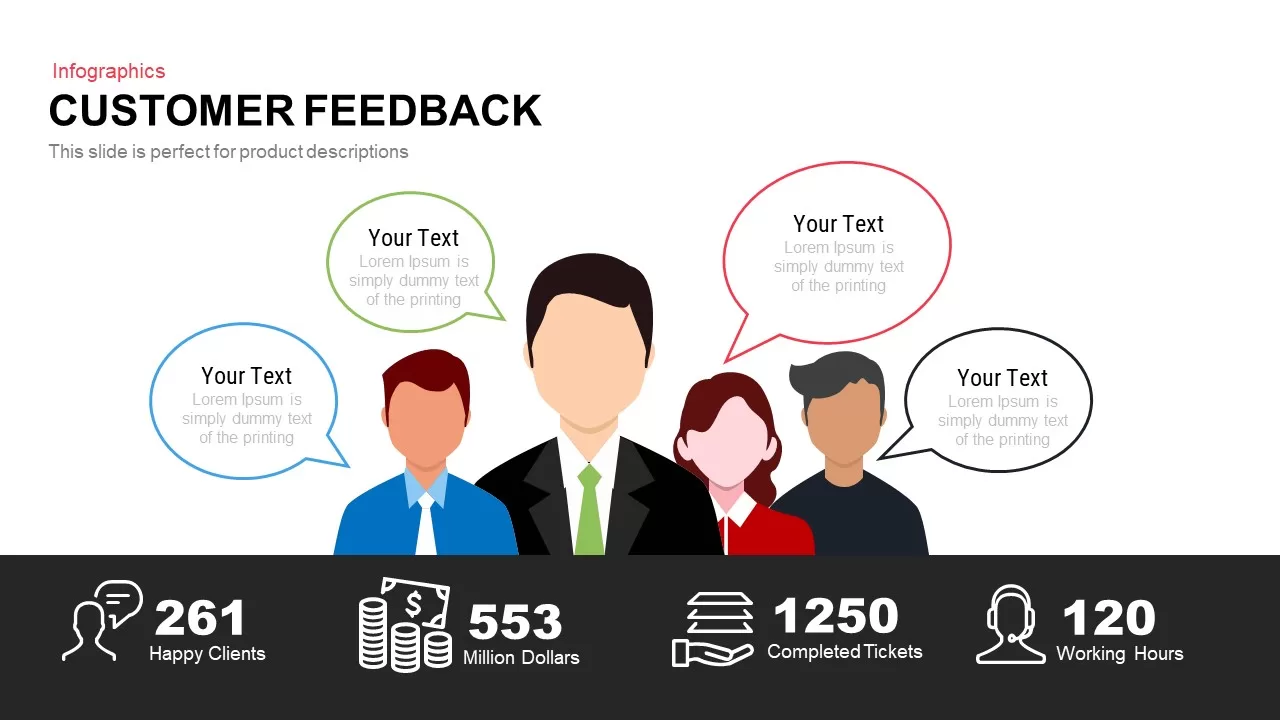
Customer Feedback Template for PowerPoint and Keynote
Business Models
Premium
-
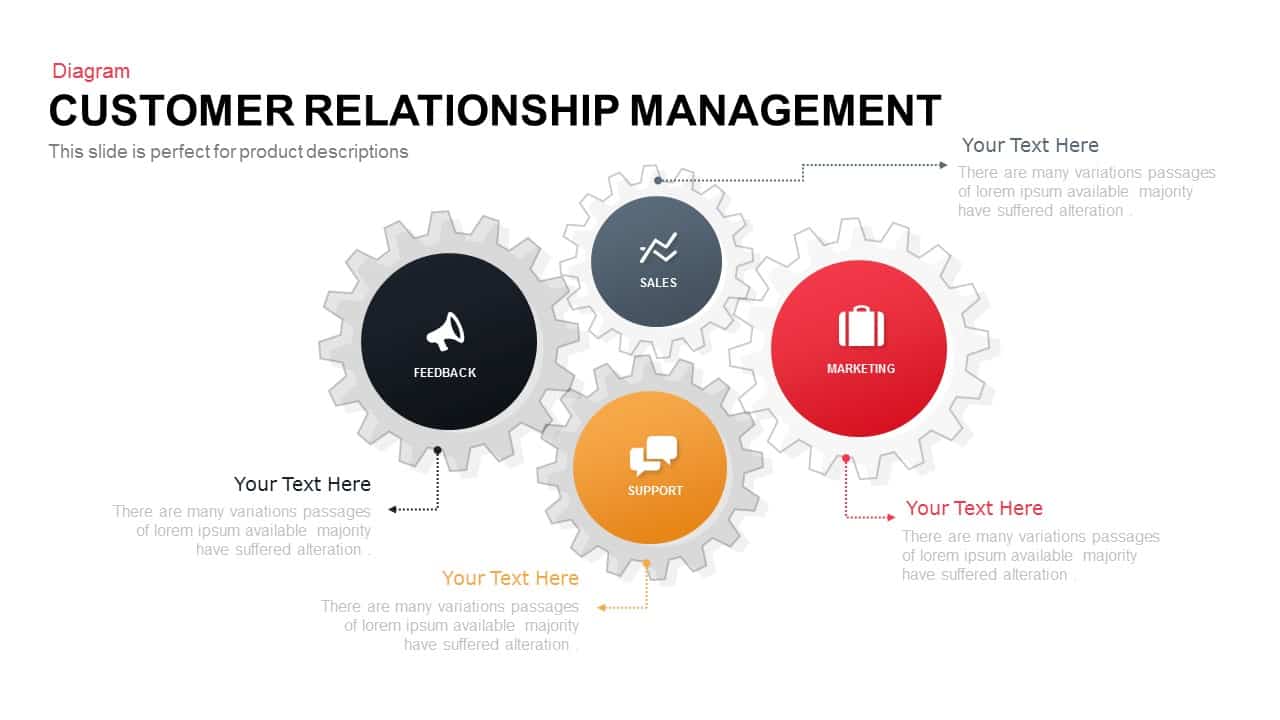
Customer Relationship Management PowerPoint Template
Business Models
Premium
-
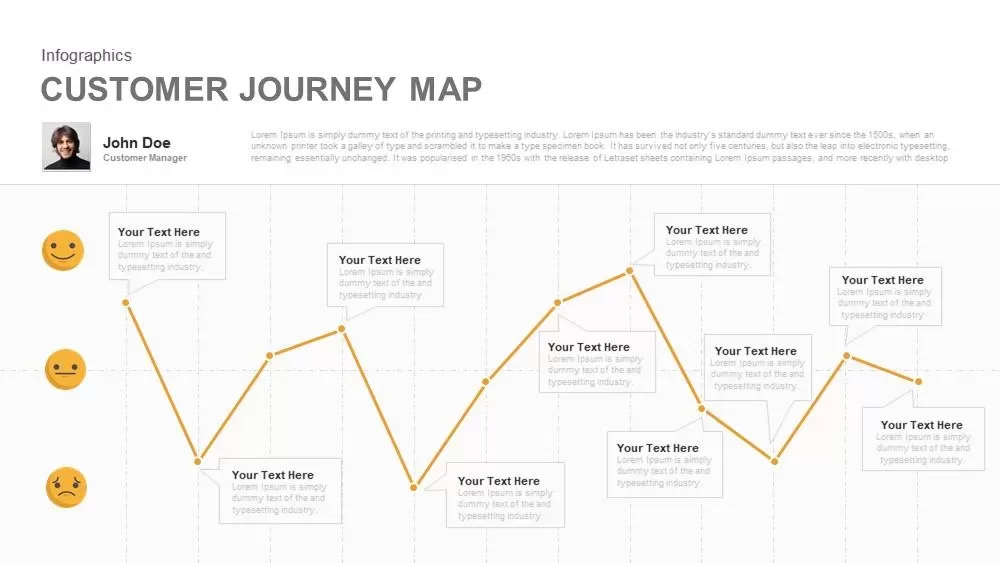
Customer Journey Map Template for PowerPoint and Keynote
Business Models
Premium
-
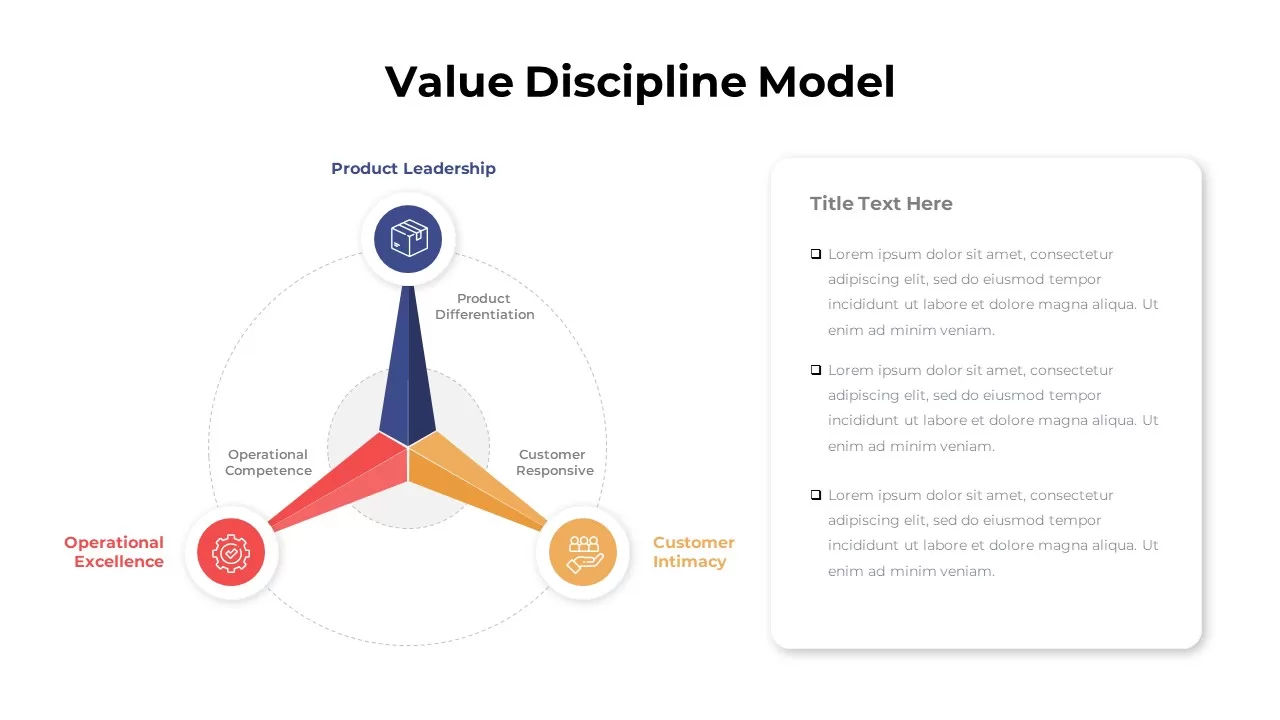
Value Discipline Model PowerPoint Template
Diagrams
Premium
-

Business Model Canvas Template for Presentation
Business Models
Premium
-

Target Marketing PowerPoint Template and Keynote Slide
Business Models
Premium
-

Customer Relationship Management Template for PowerPoint and Keynote
Diagrams
Premium
-
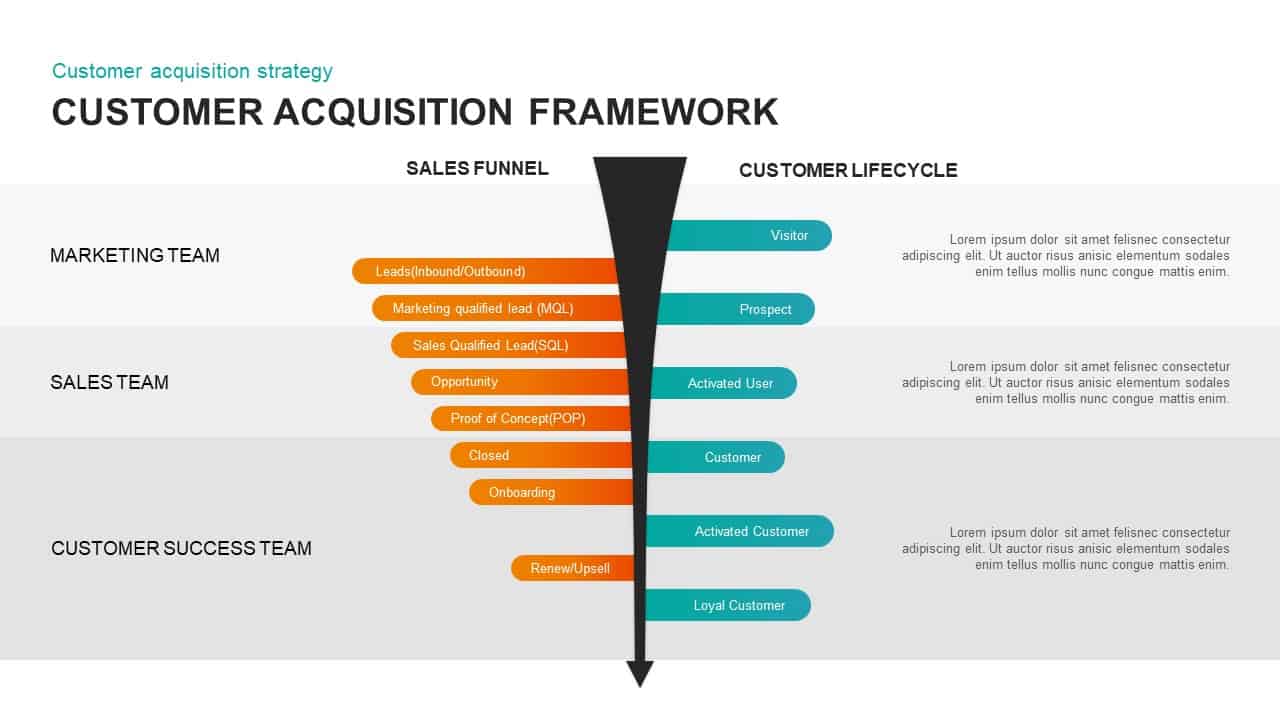
Customer Acquisition Framework Template for PowerPoint & Keynote
Business Models
Premium
-
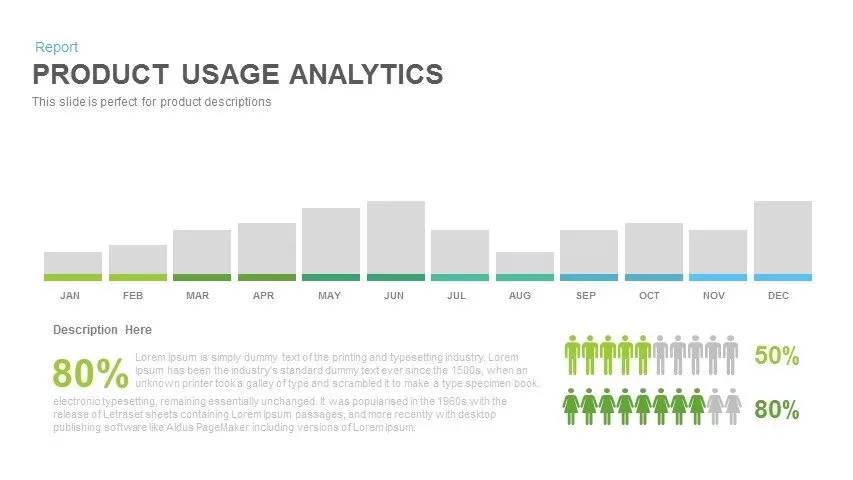
Product Usage Analytics Template for PowerPoint and Keynote
Infographic
Premium
-

Customer Persona PowerPoint Template
Mock Up
Premium
-
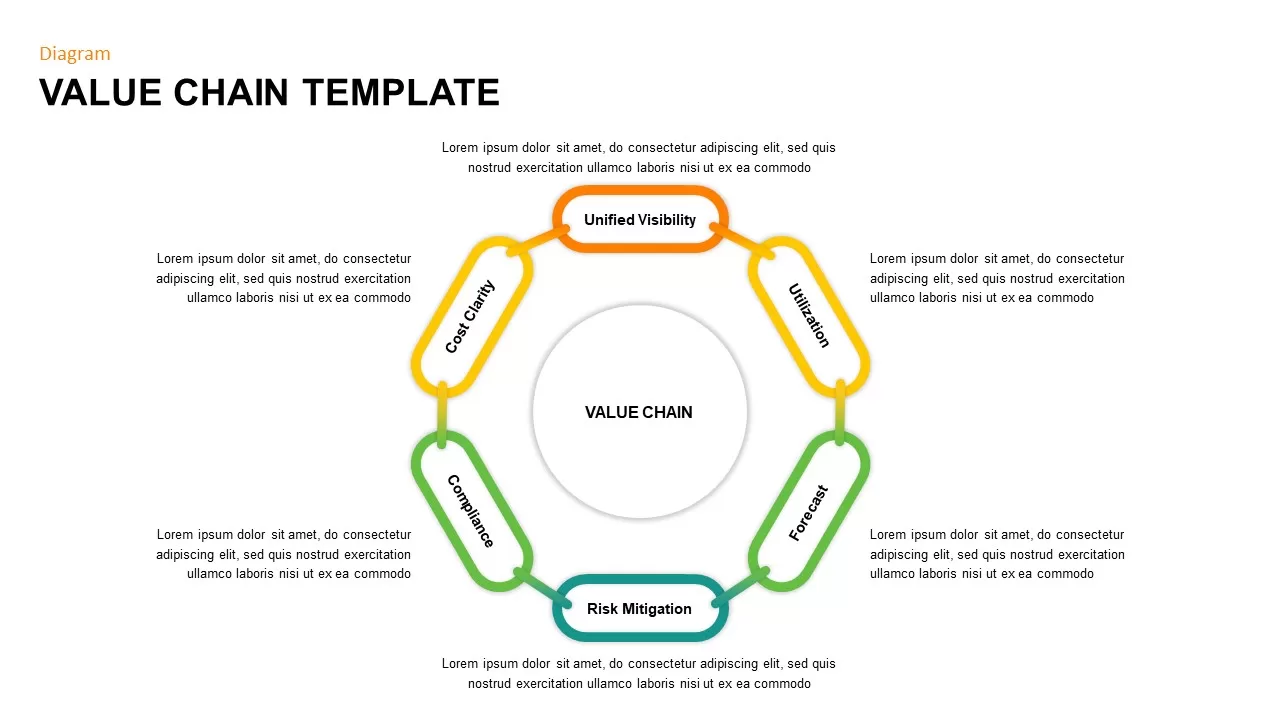
Value Chain PowerPoint Presentation Template
Diagrams
Premium
-
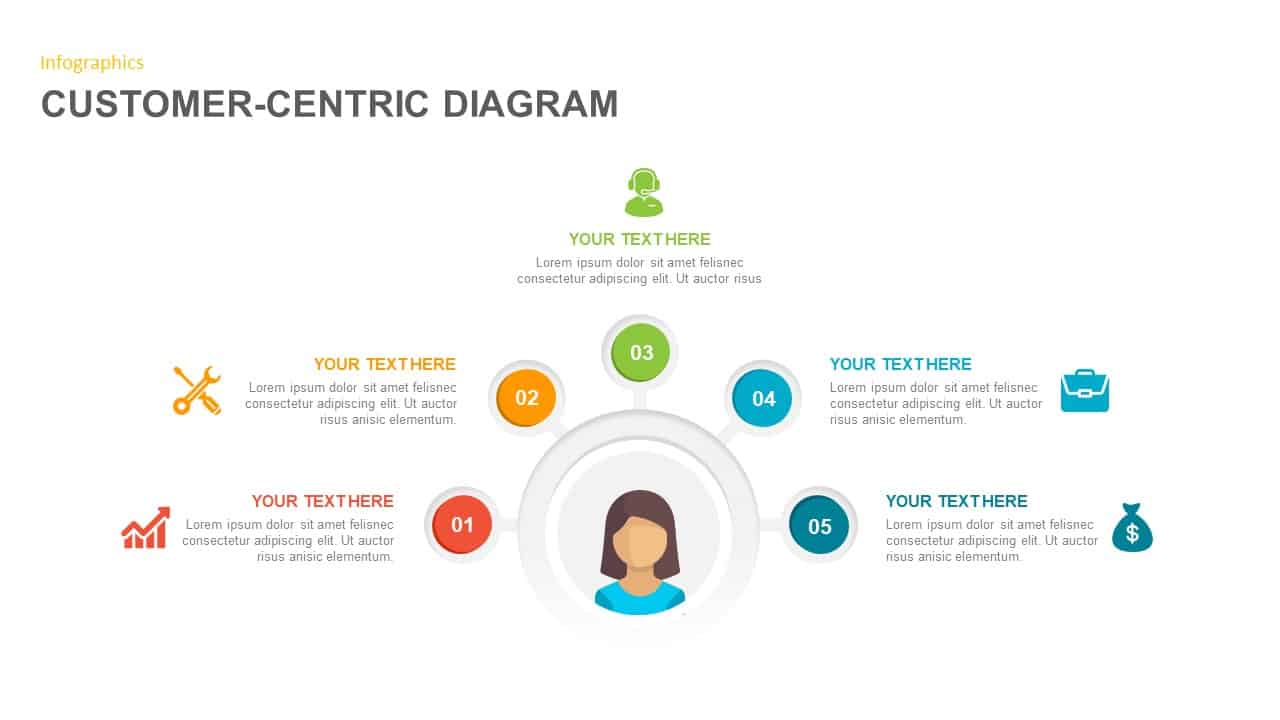
Customer Centric Diagram Model for PowerPoint Presentation
Business Models
Premium
-
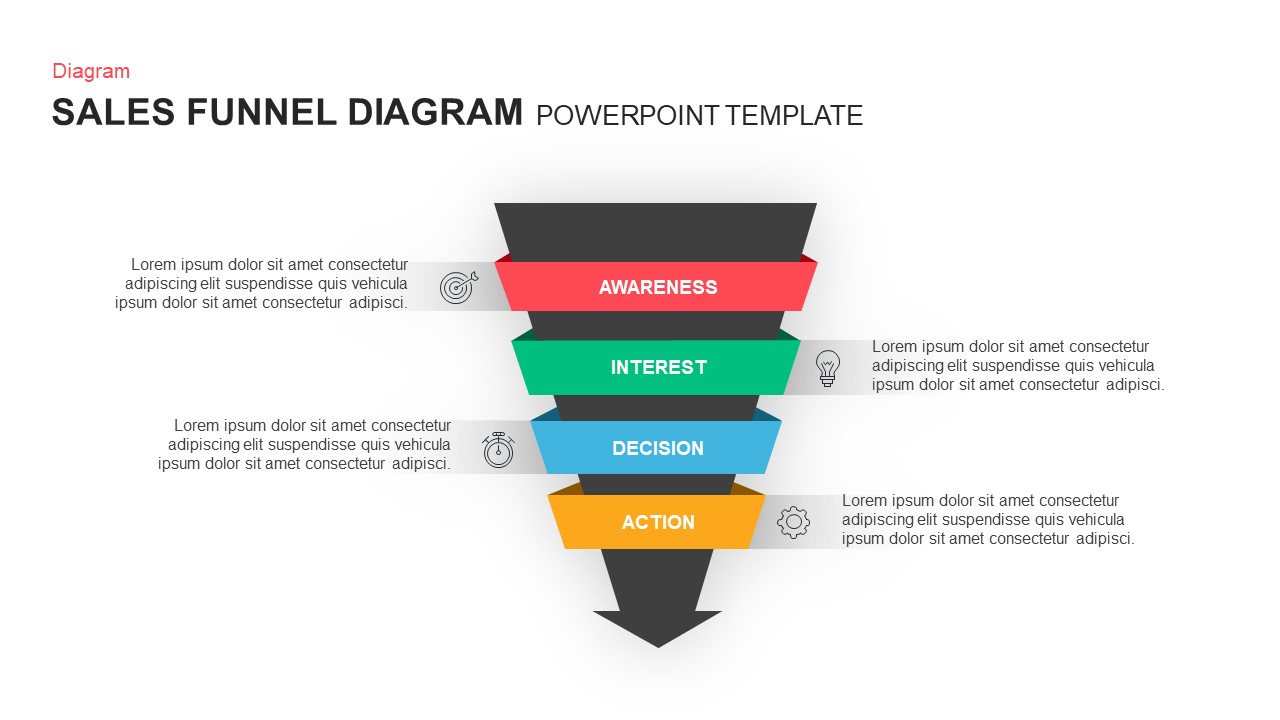
Sales Funnel Template for PowerPoint
Funnel Diagrams
Premium
-
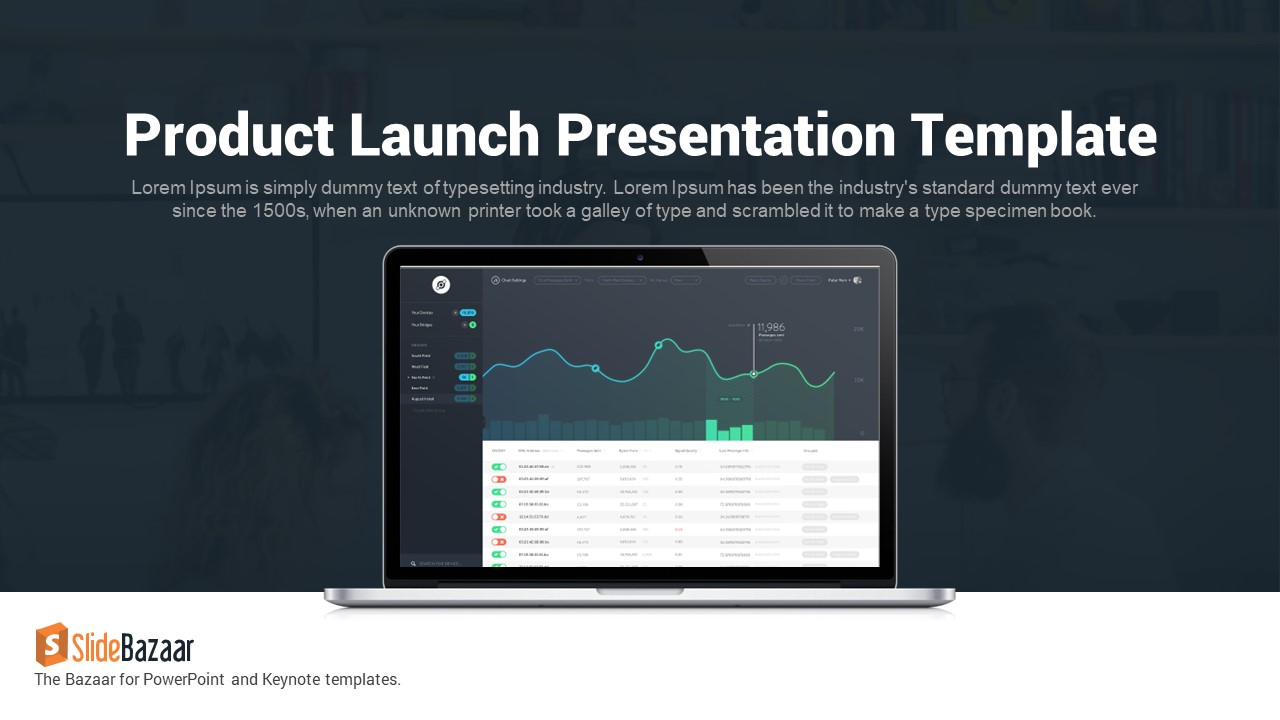
Product Launch Presentation Template for PowerPoint and Keynote
Infographic
Premium
-
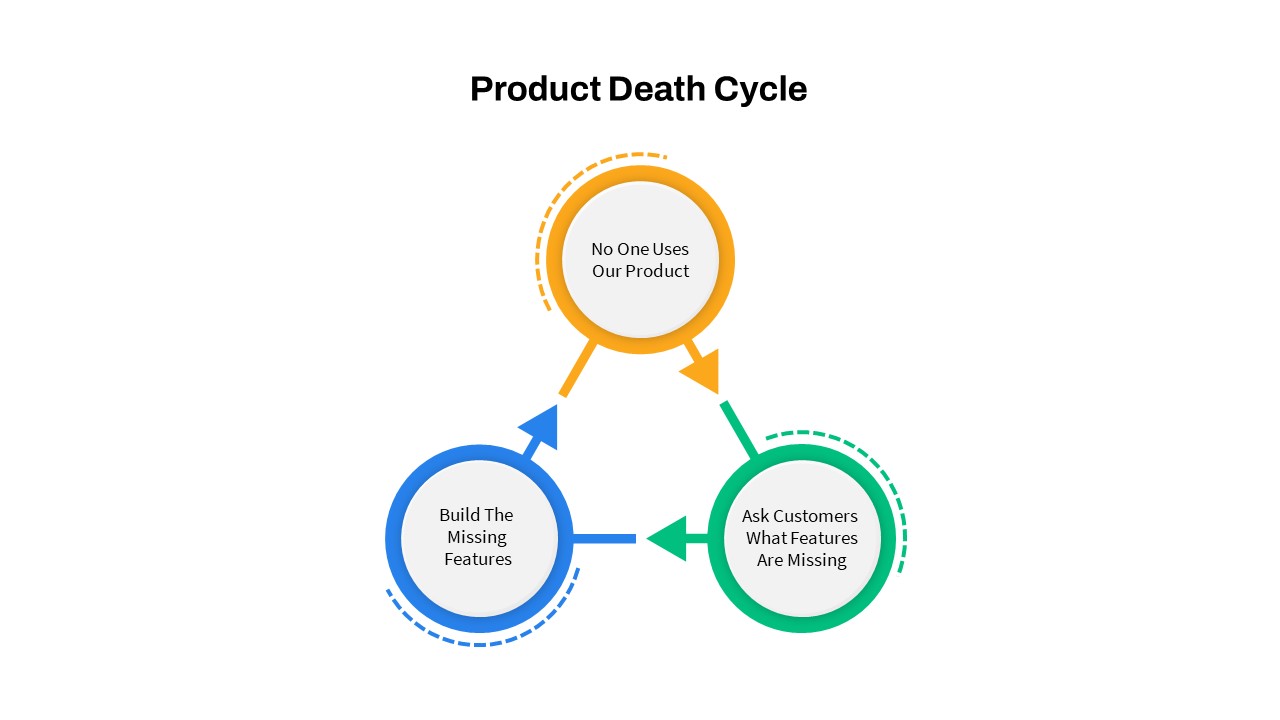
Product Death Cycle PowerPoint Template
PowerPoint Templates
Premium
-
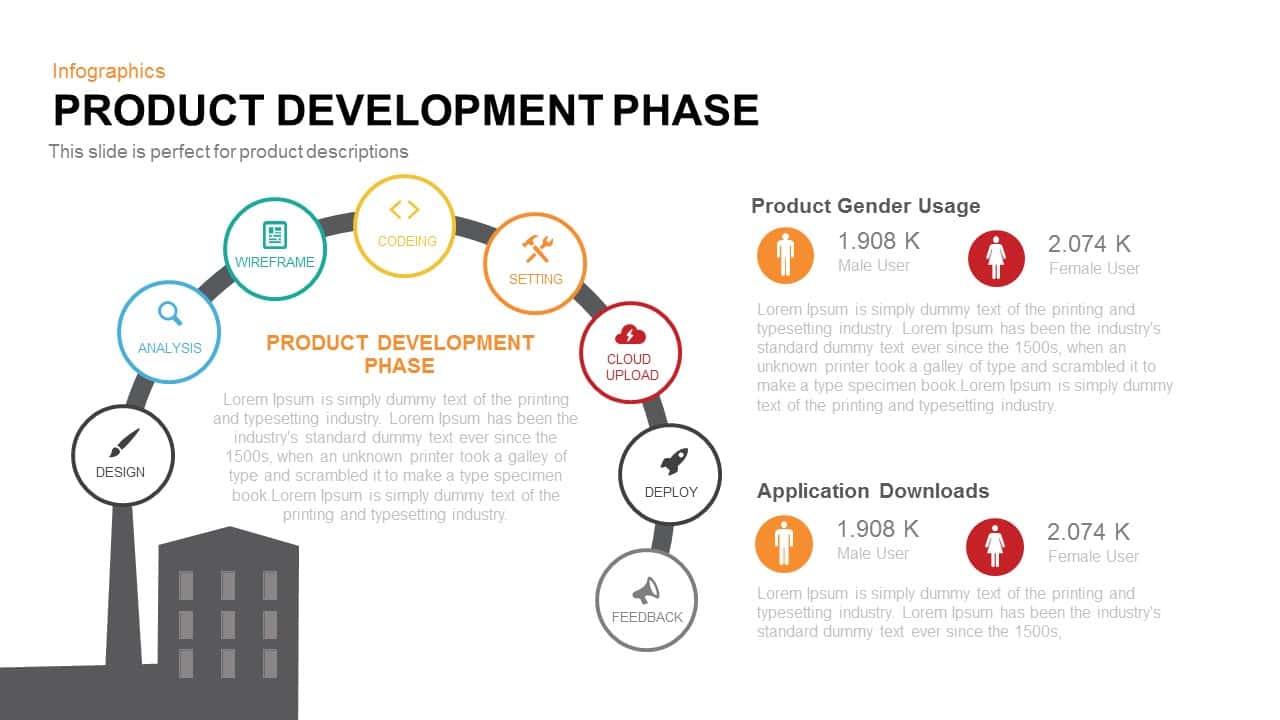
Product Development Phase PowerPoint Template and Keynote
Infographic
Premium
-
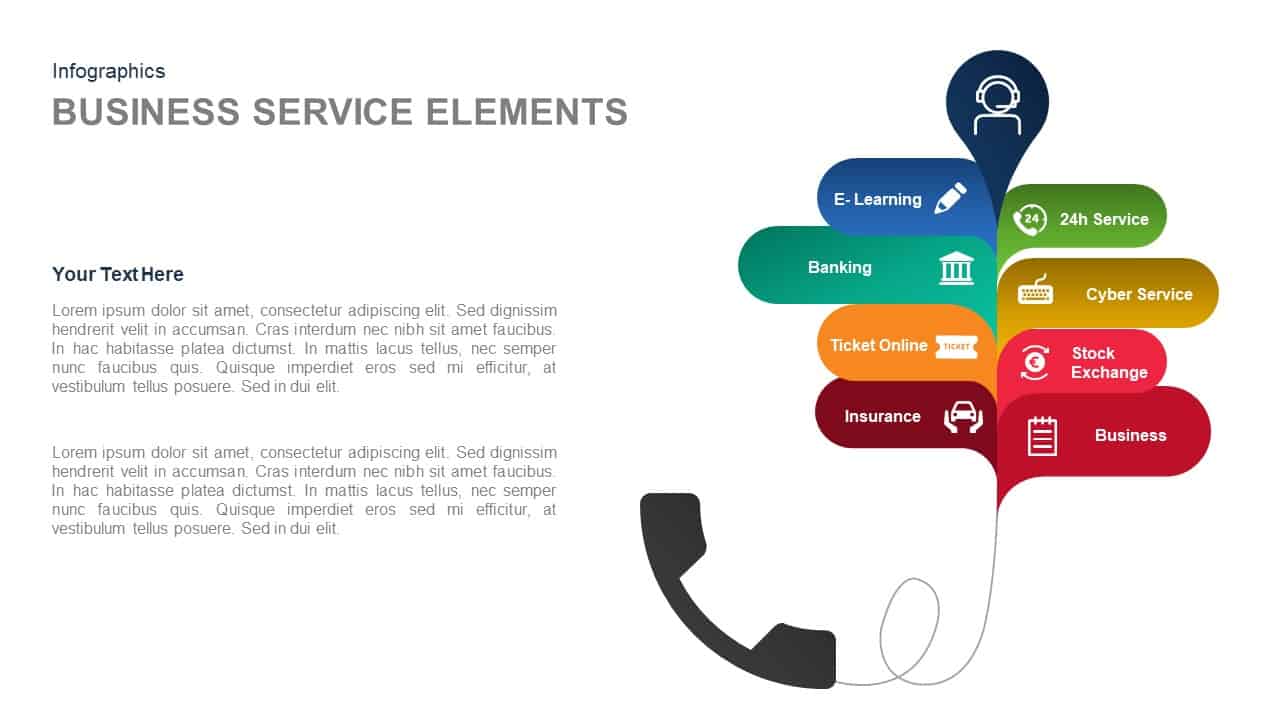
Business Service Elements PowerPoint Template and Keynote
Business Models
Premium
-
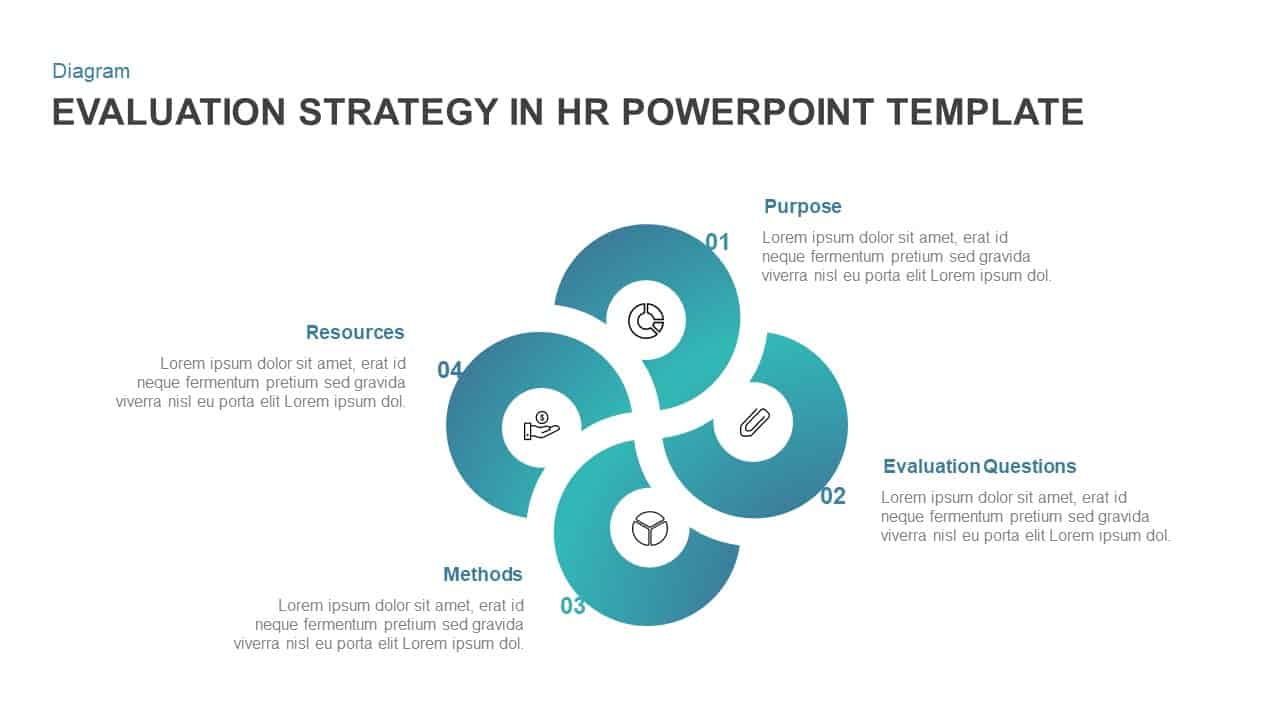
Evaluation Strategy Template for PowerPoint & Keynote
Business Models
Premium
-
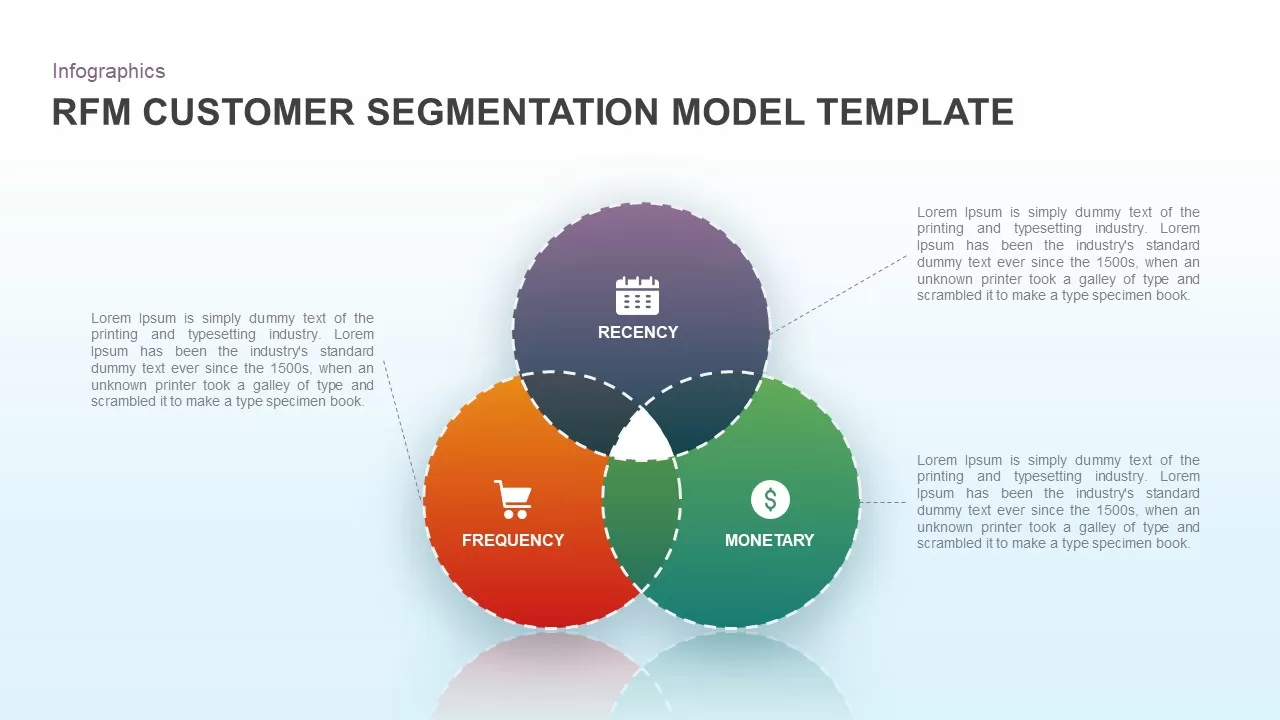
RFM Customer Segmentation PowerPoint Template and Keynote Slide
Business Models
Premium
-
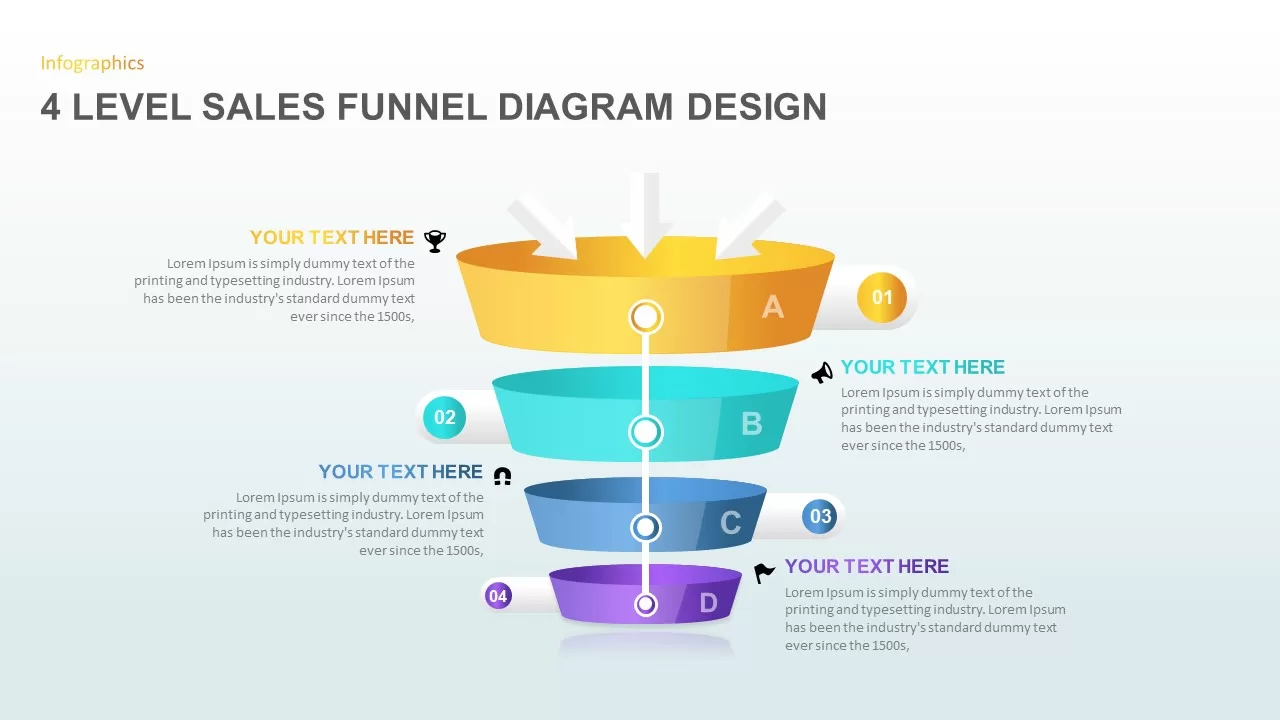
4 level Sales Funnel Diagram Template
Funnel Diagrams
Premium
-
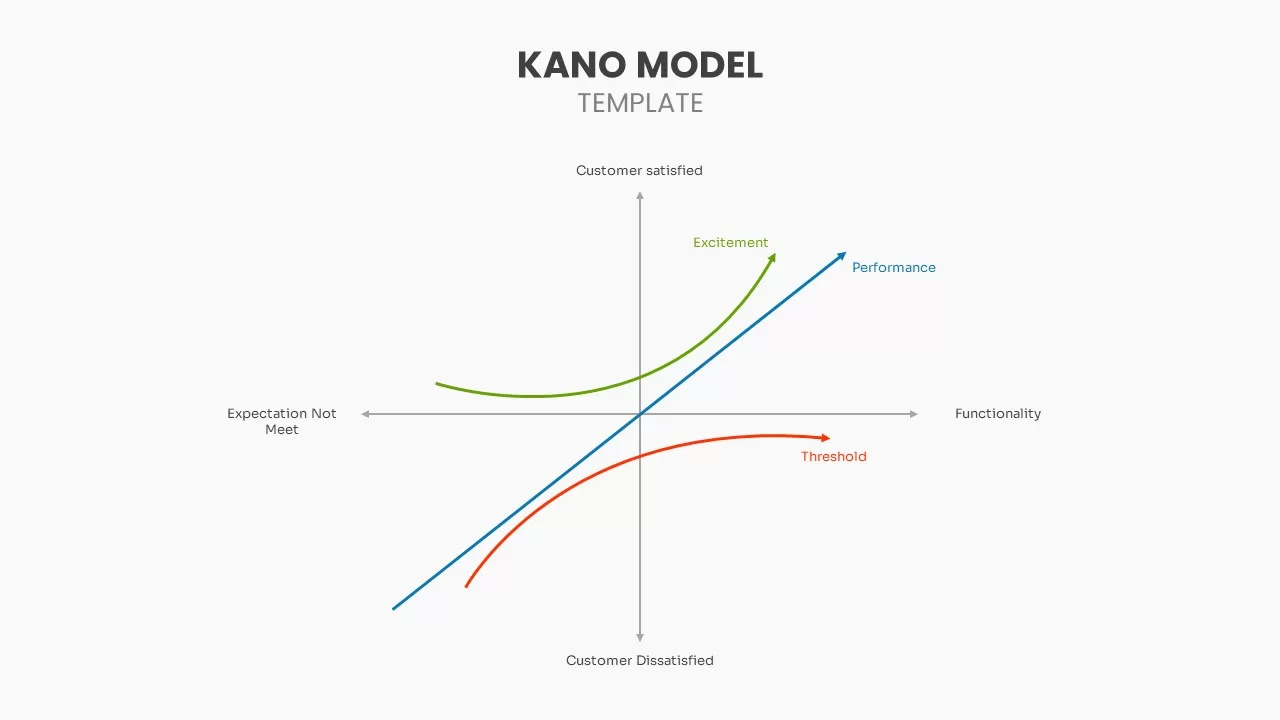
Kano Model Template
Curves and Lines
Premium
-
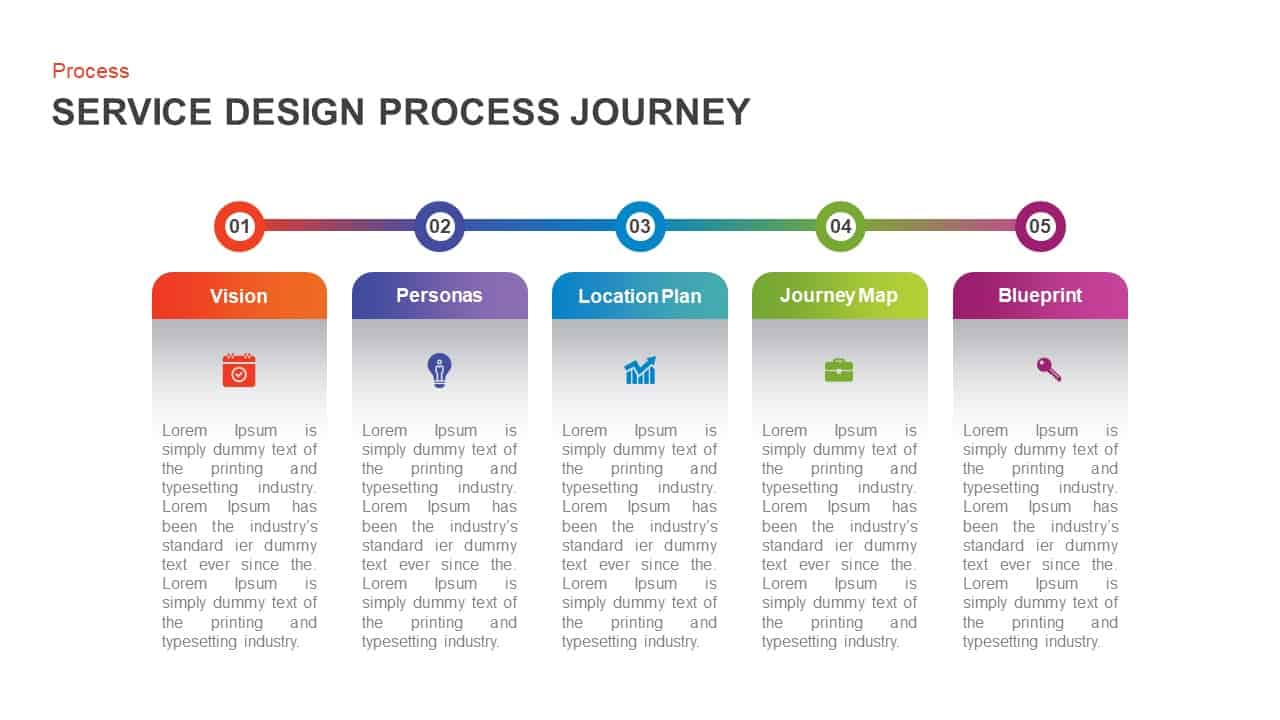
Service Design Process Journey Template for PowerPoint & Keynote
Business Models
Premium
-
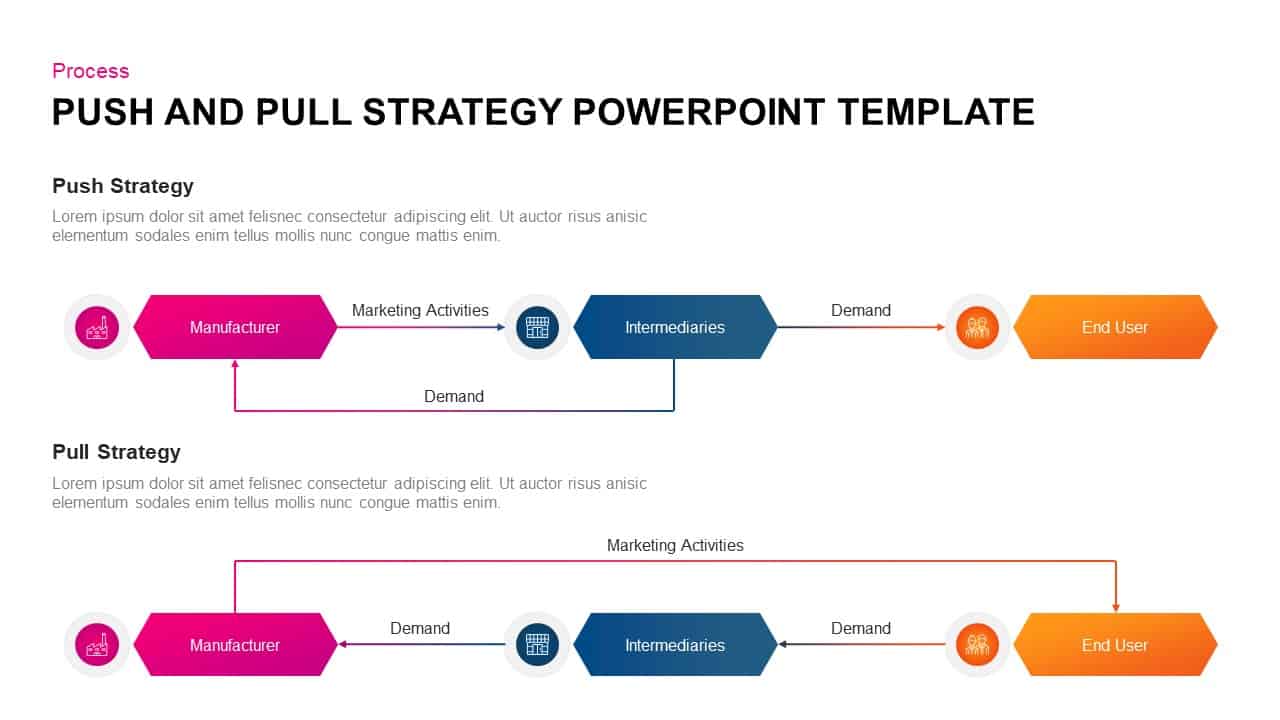
Push and Pull Strategy Ppt Template for PowerPoint & Keynote
Business Models
Premium
-
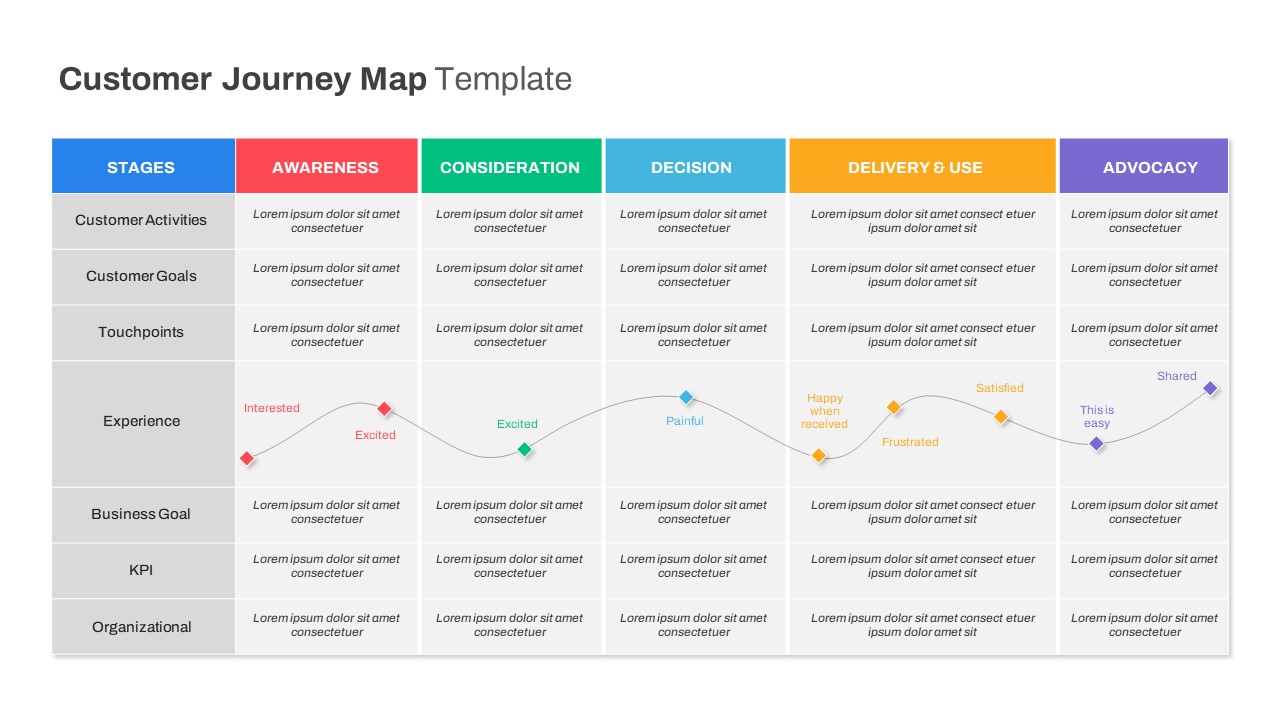
Customer Journey Map PowerPoint Templates
PowerPoint Templates
Premium
-
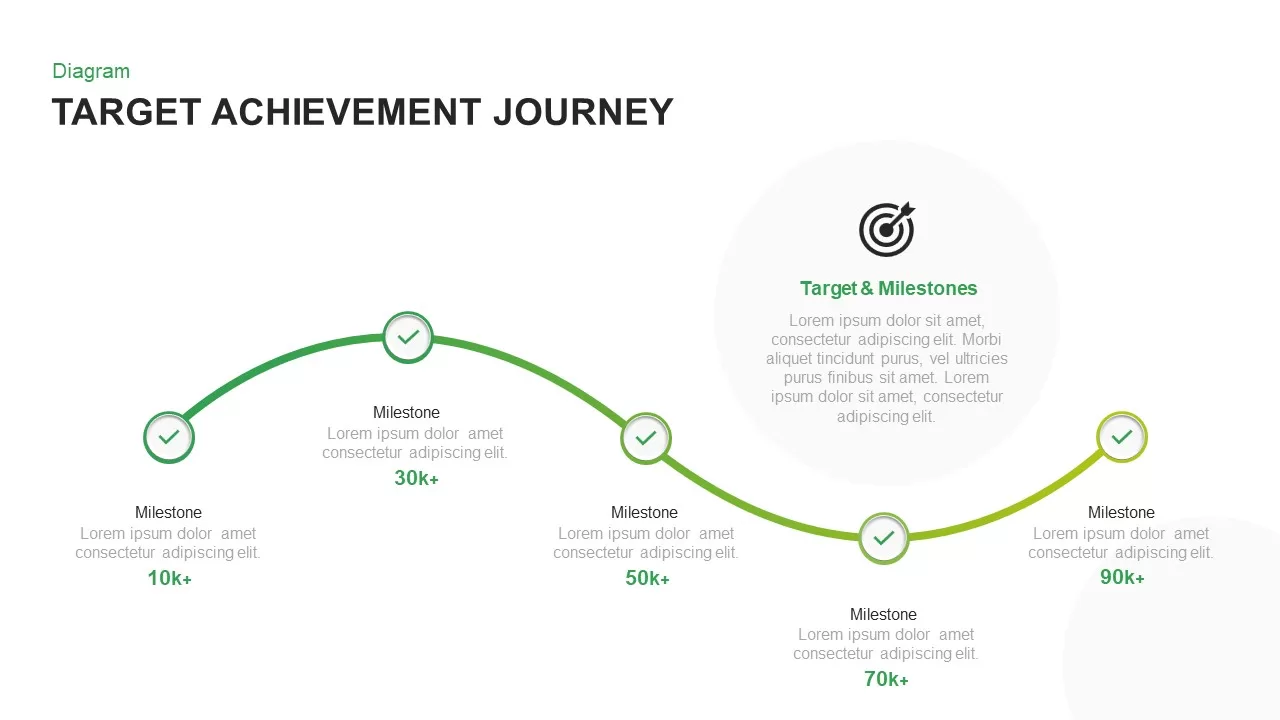
Target Achievement Journey PowerPoint Template & Keynote
Timeline PowerPoint Template
Premium
-
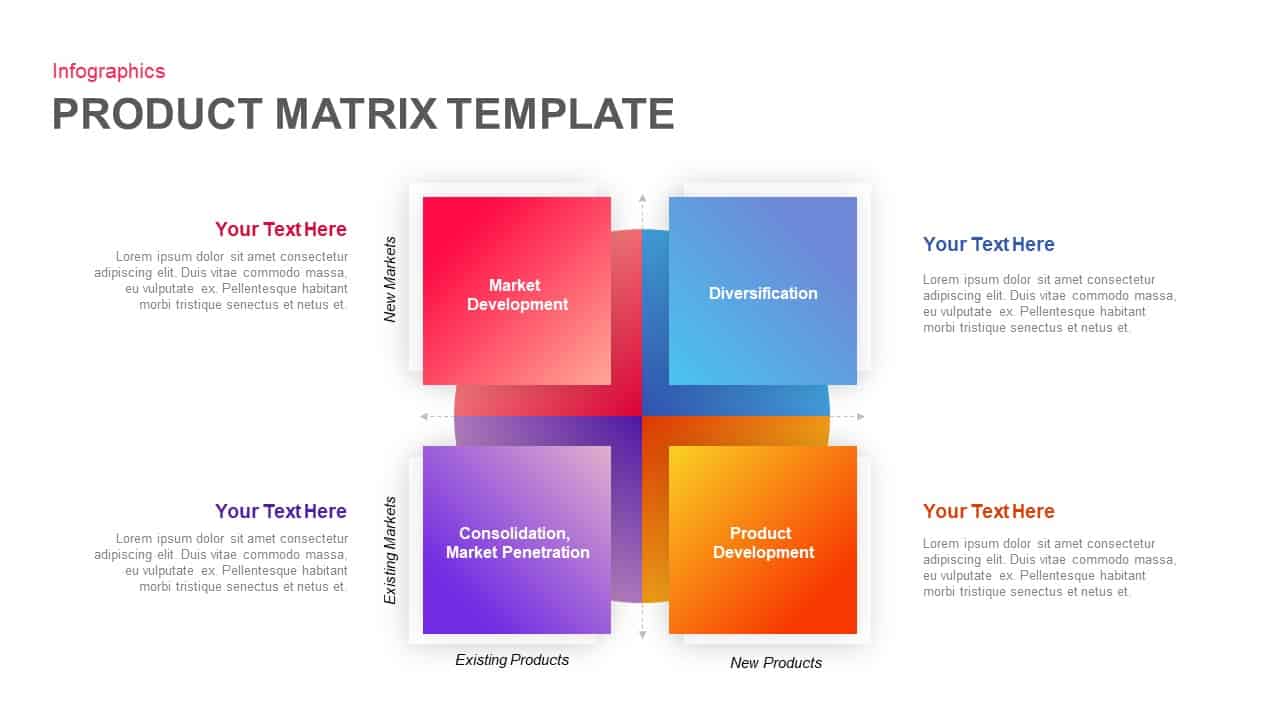
Product Matrix Template for PowerPoint and Keynote
Keynote Templates
Premium
-
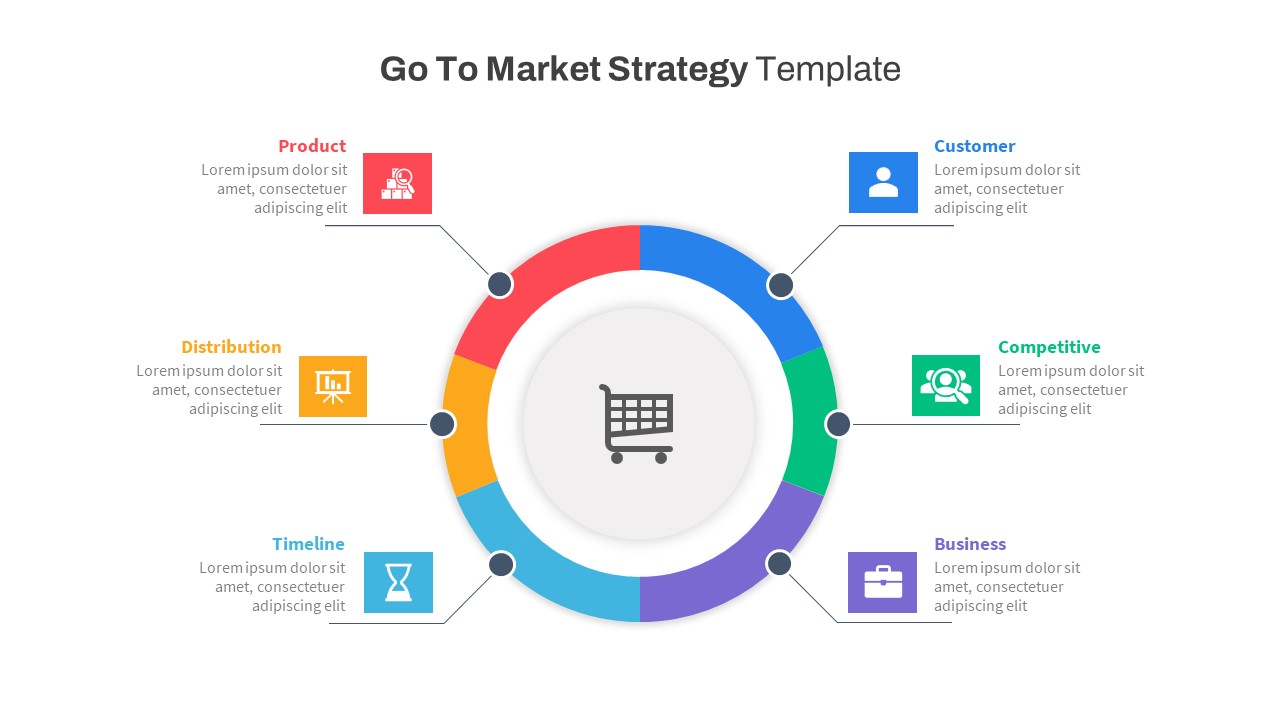
Free Go To Market Strategy PowerPoint Template
Circular Diagrams
Free
-
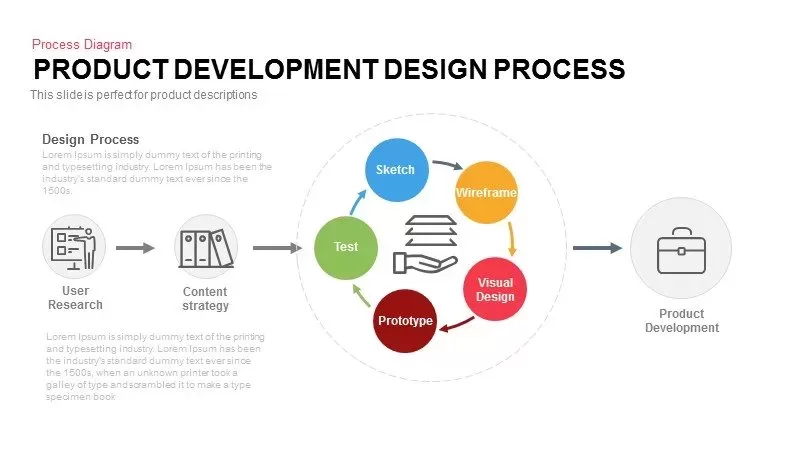
Product Development Design Process Template for PowerPoint and Keynote
Business Models
Premium
-

Product Sales PowerPoint Pitch Deck
PowerPoint Templates
Premium
-
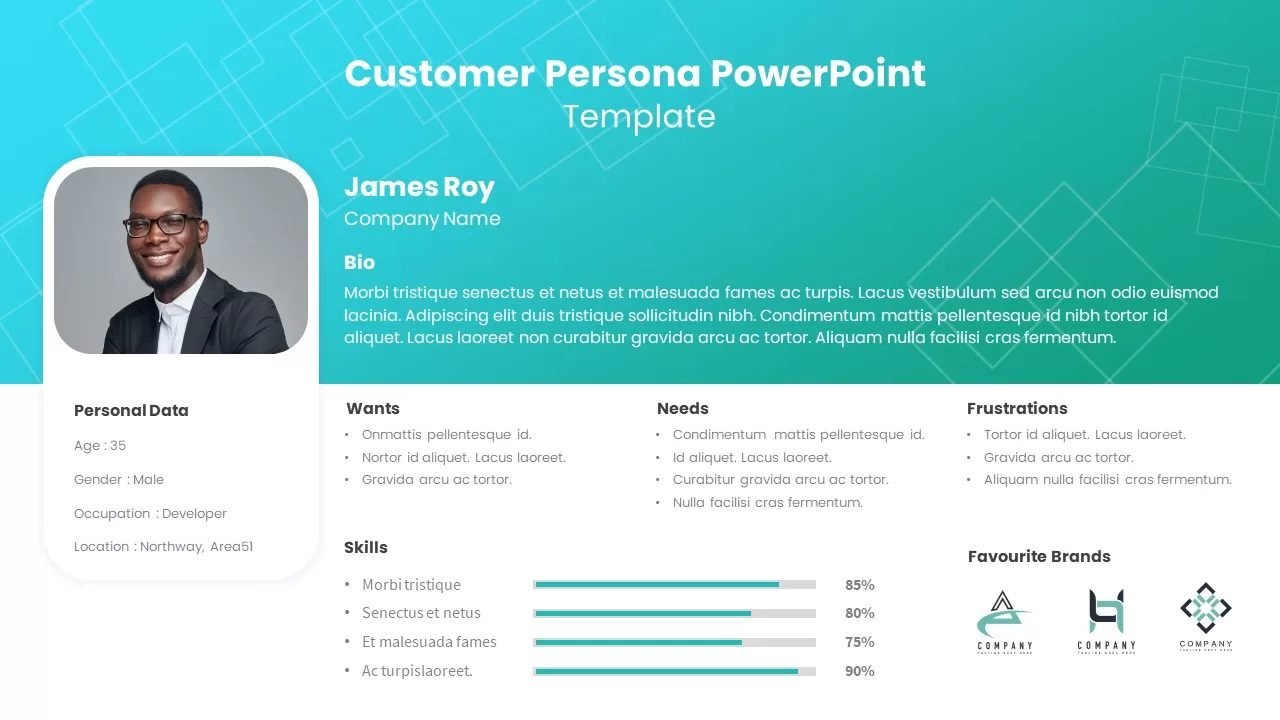
Customer Persona PowerPoint Template
Mock Up
Premium
-

Critical To Quality Slide
Infographic
Premium
-
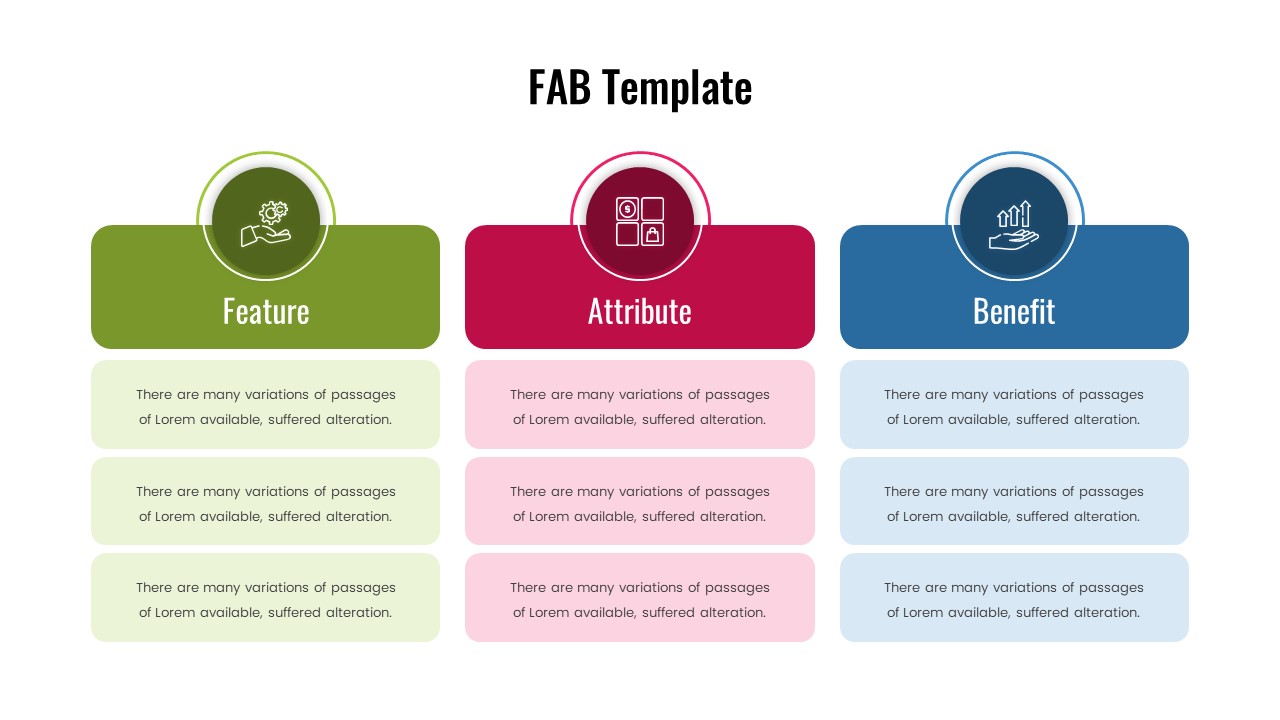
FAB Slide For PowerPoint
PowerPoint Templates
Premium
-
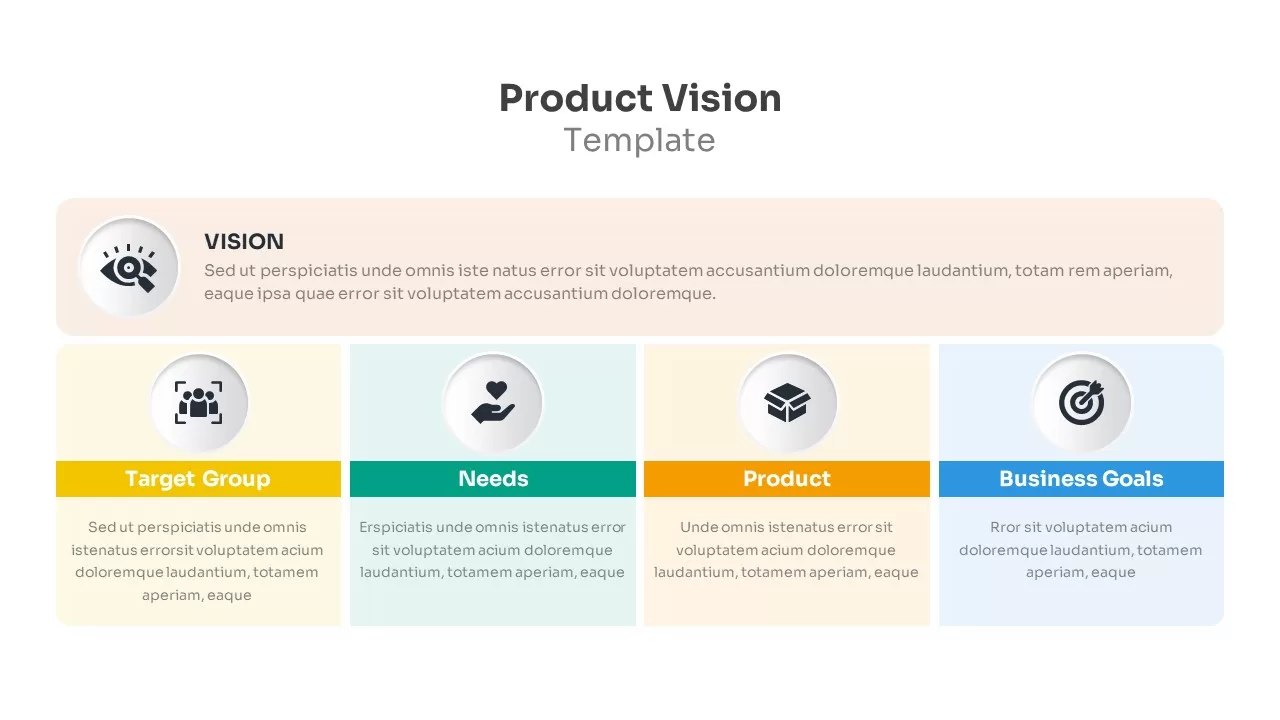
Product Vision Template
Text and Table
Premium
-
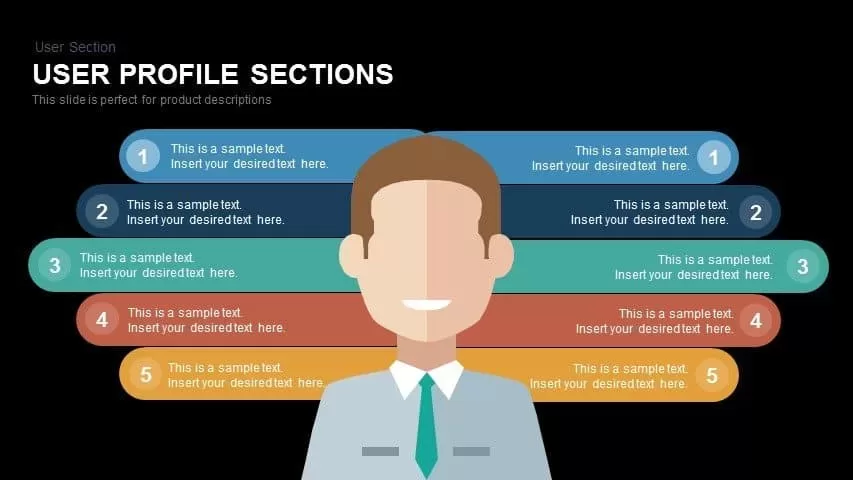
User Profile Sections PowerPoint and Keynote Template
Infographic
Premium
-
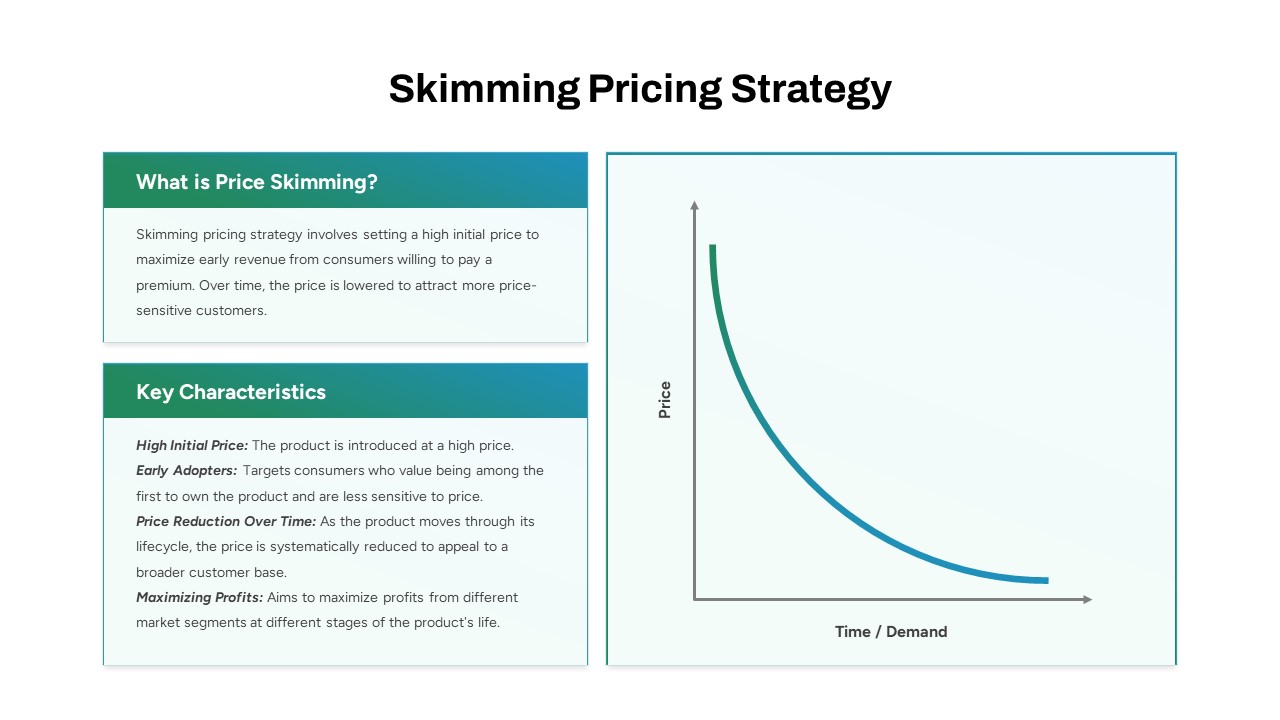
Skimming Pricing PowerPoint Template
PowerPoint Templates
Premium
-

Target Business Analysis Template for PowerPoint & Keynote
Business Models
Premium
-
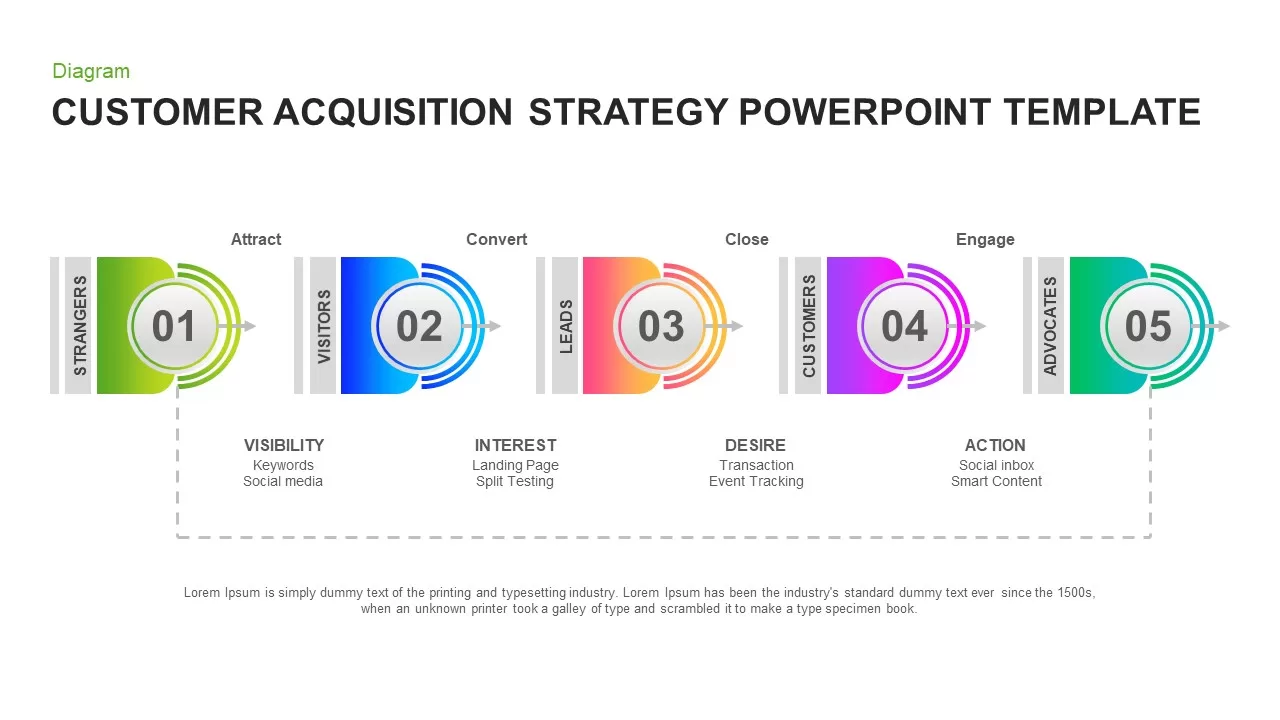
Customer Acquisition Strategy Template
Process Flow Diagrams
Premium
-
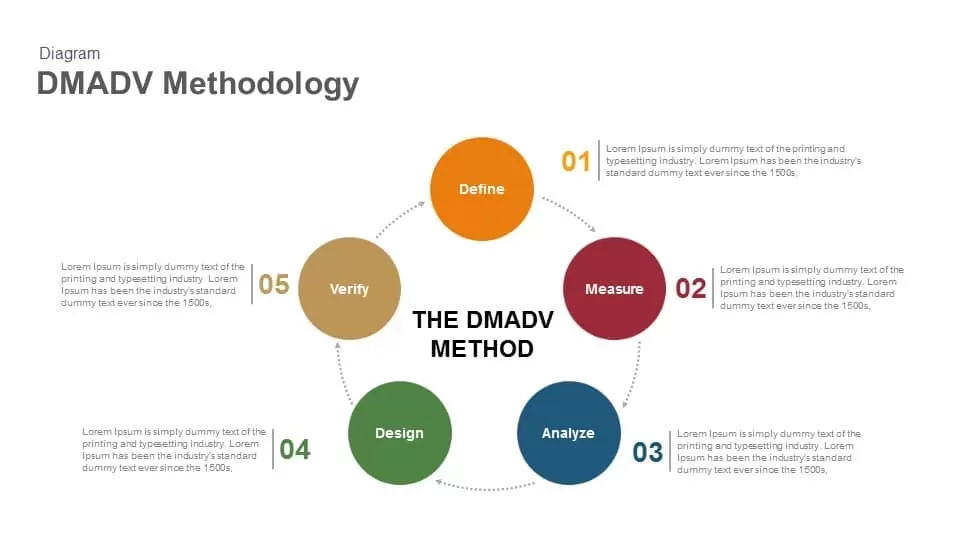
DMADV Methodology Keynote and Powerpoint Template
Business Models
Premium
-
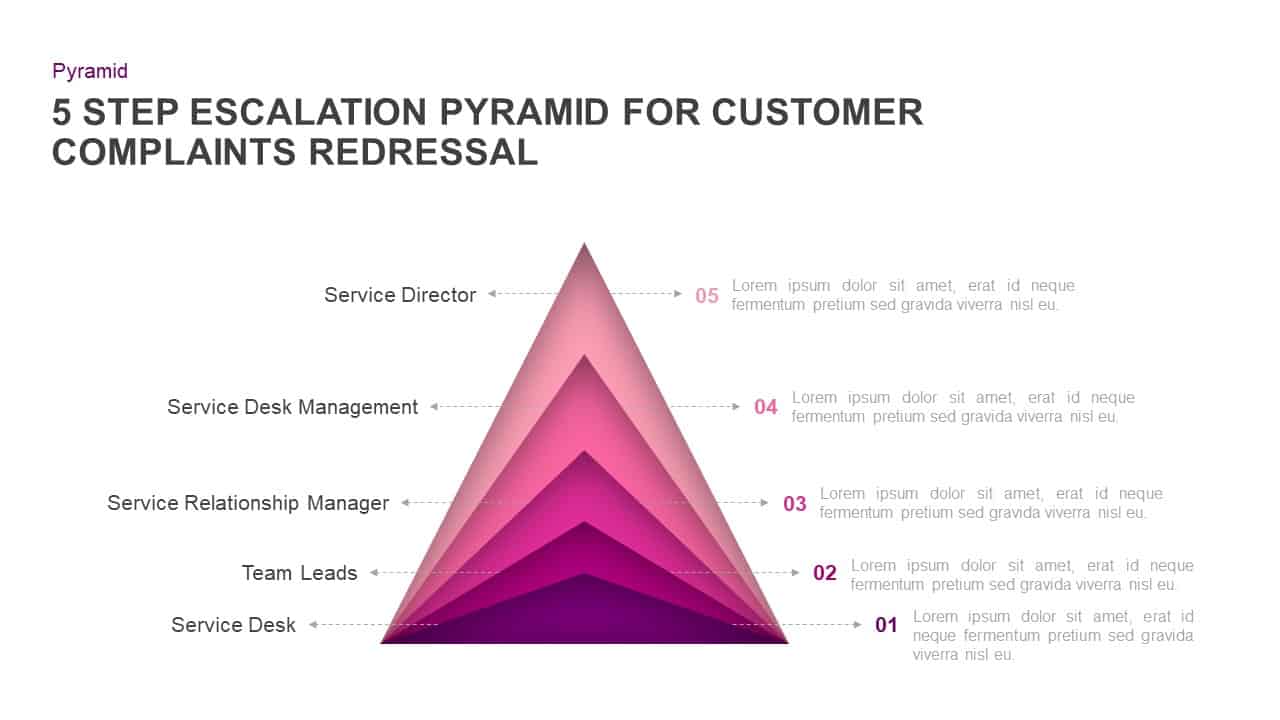
5 Step Escalation Pyramid For Customer Complaints Redressal PowerPoint Show
Pyramid
Premium
-

Go To Market PowerPoint Template
PowerPoint Templates
Premium
-

Product Catalog Slide Presentation PowerPoint Template
PowerPoint Templates
Premium
-
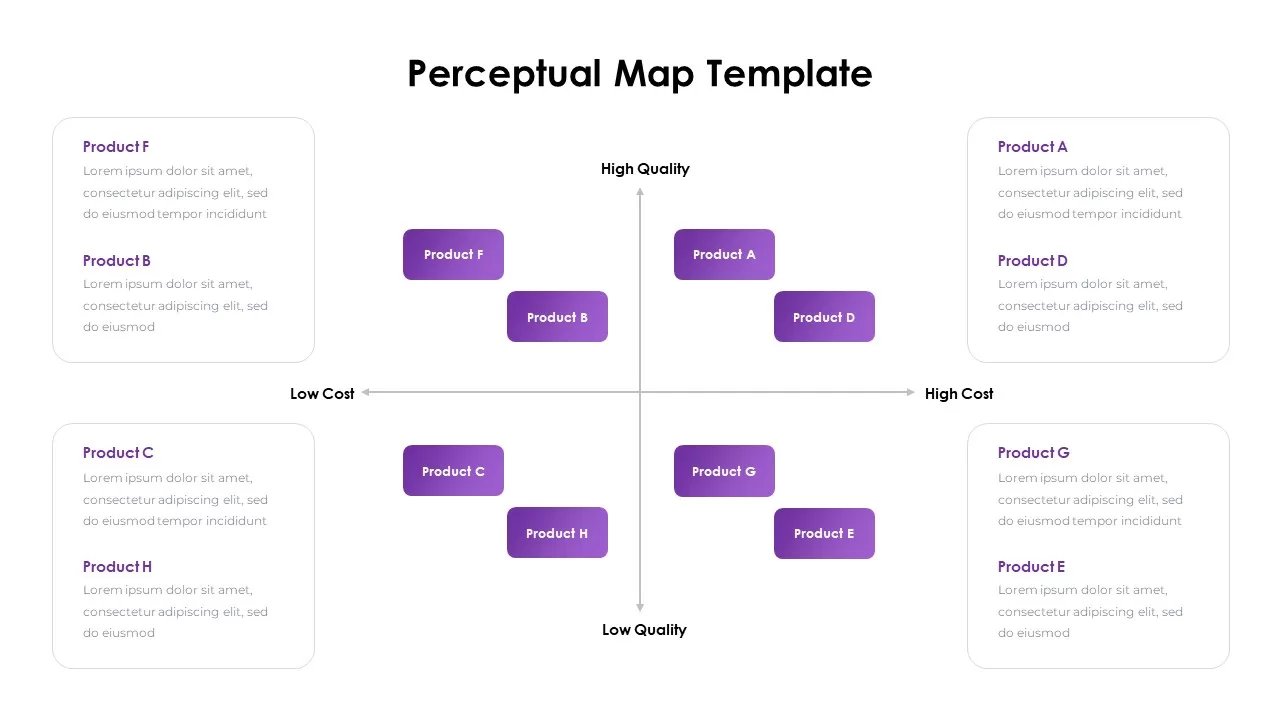
Perceptual Map Template
Infographic
Premium
-

Education: Target Achievement Template for PowerPoint
Business Models
Premium
-
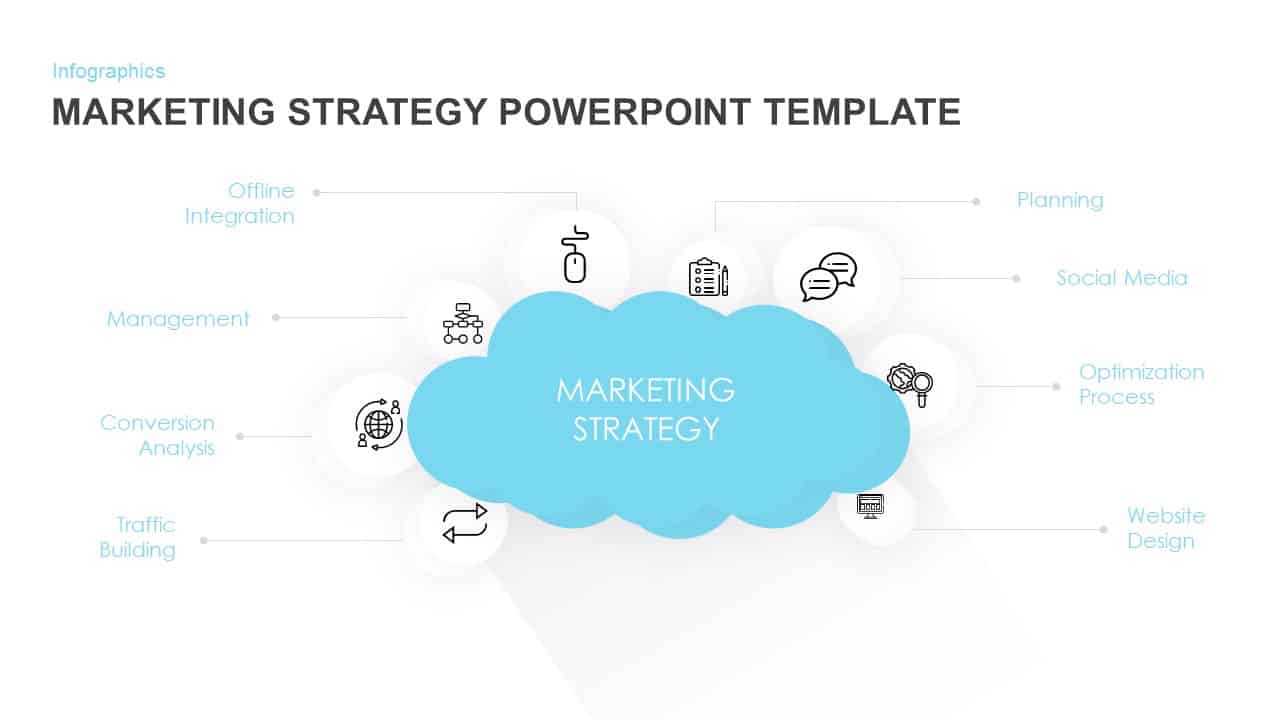
Marketing Strategy PowerPoint Template and Keynote Slide
Circular Diagrams
Premium
-
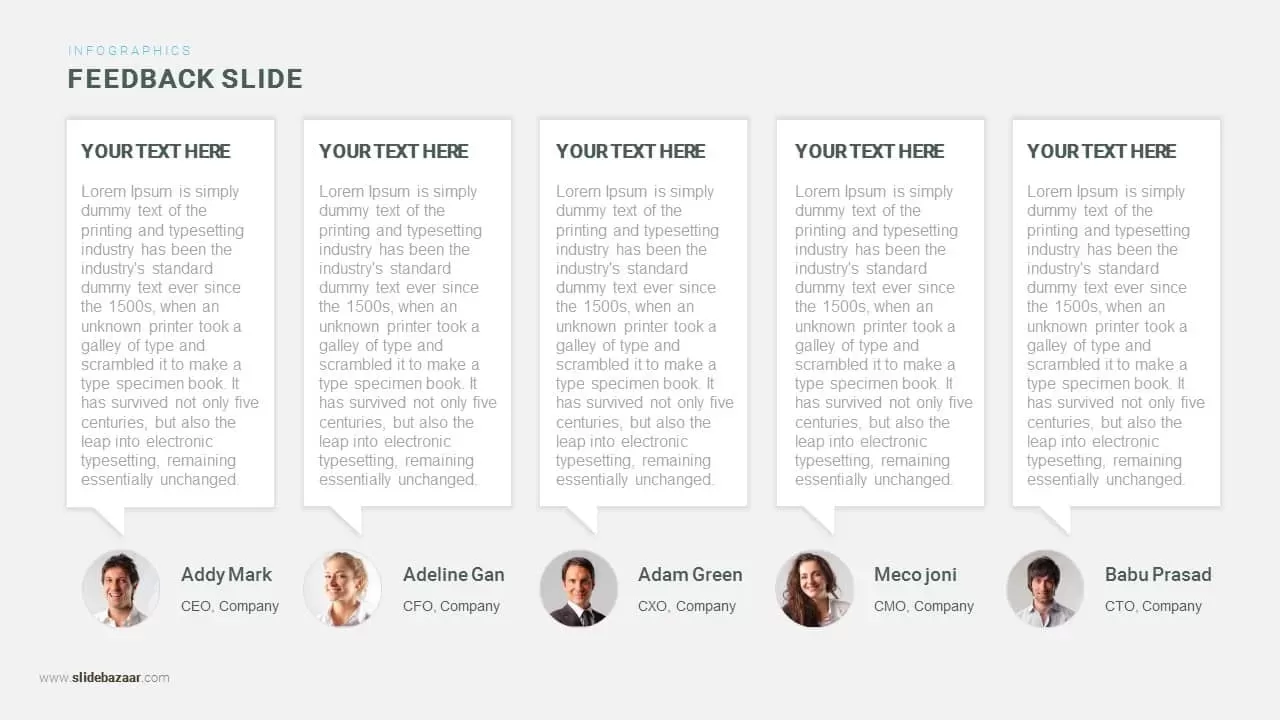
Feedback PowerPoint Template and Keynote Slide
Meet The Team
Premium
-
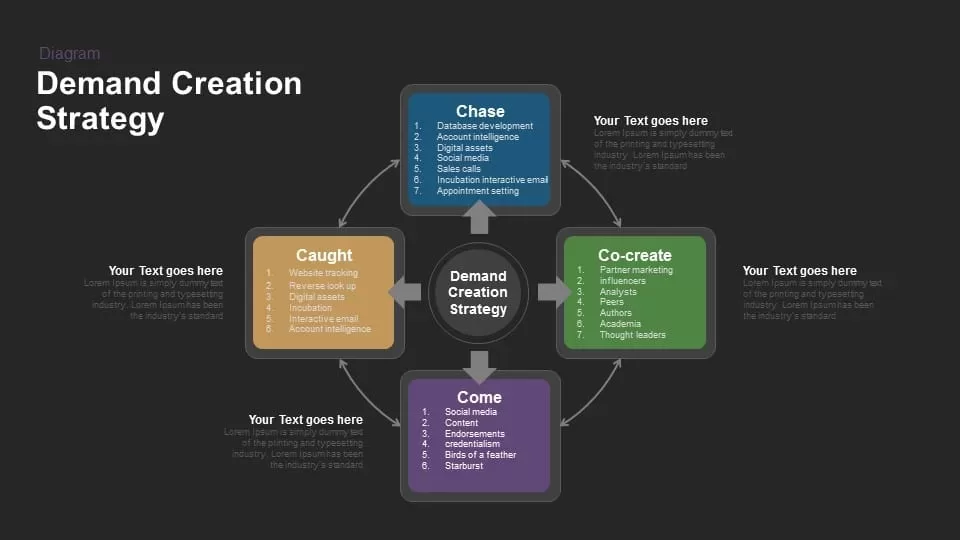
Demand Creation Strategy Template for PowerPoint and Keynote
Business Models
Premium
-
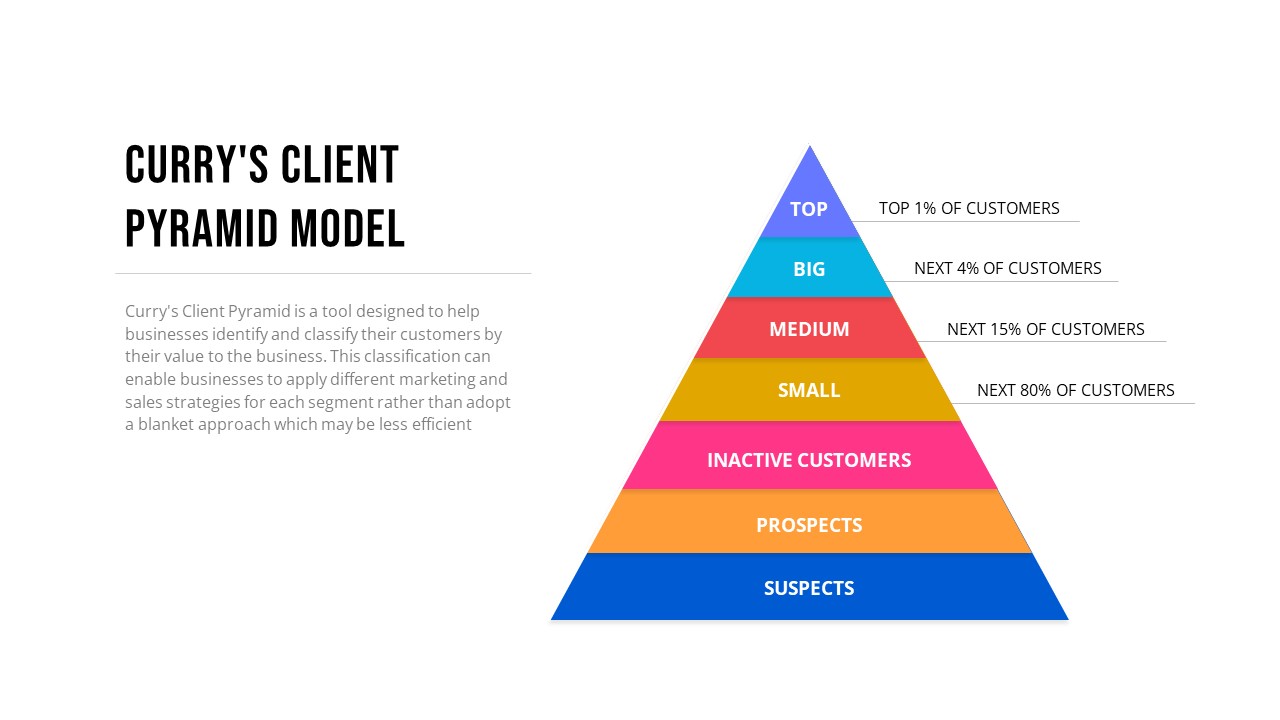
Curry’s Client Pyramid PowerPoint Template
PowerPoint Templates
Premium
-
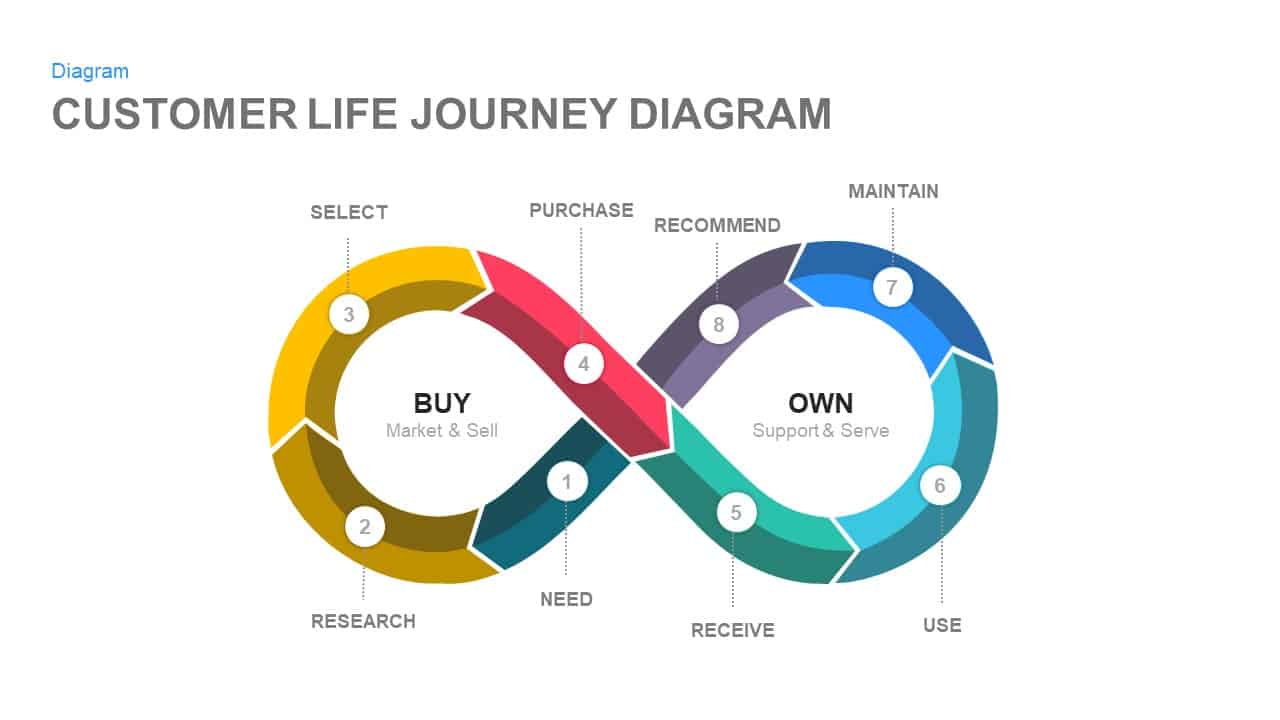
Customer Life Journey PowerPoint Diagram and Keynote Slide
PowerPoint Templates
Premium
-

4 Ps of Marketing Mix PowerPoint Template and Keynote
Diagrams
Premium
-

Free Company Profile Presentation Template
PowerPoint Templates
Free
-
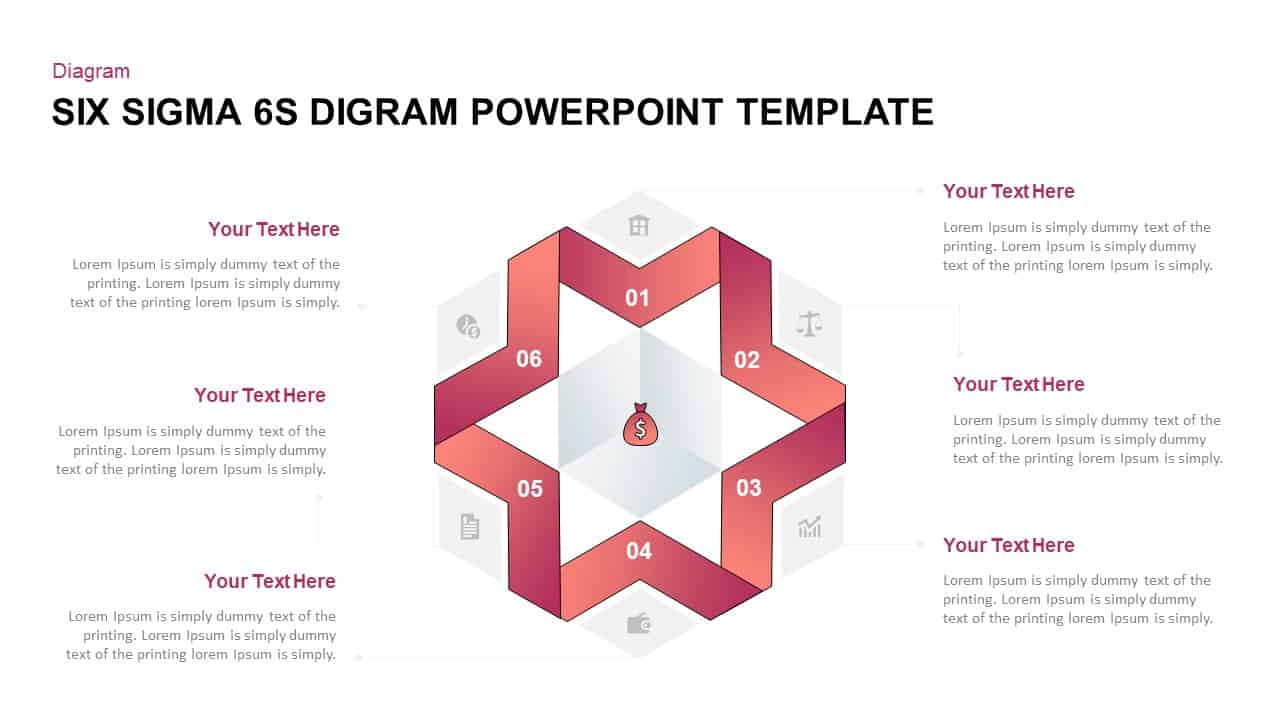
Six Sigma 6S PowerPoint Diagram
Business Models
Premium
-
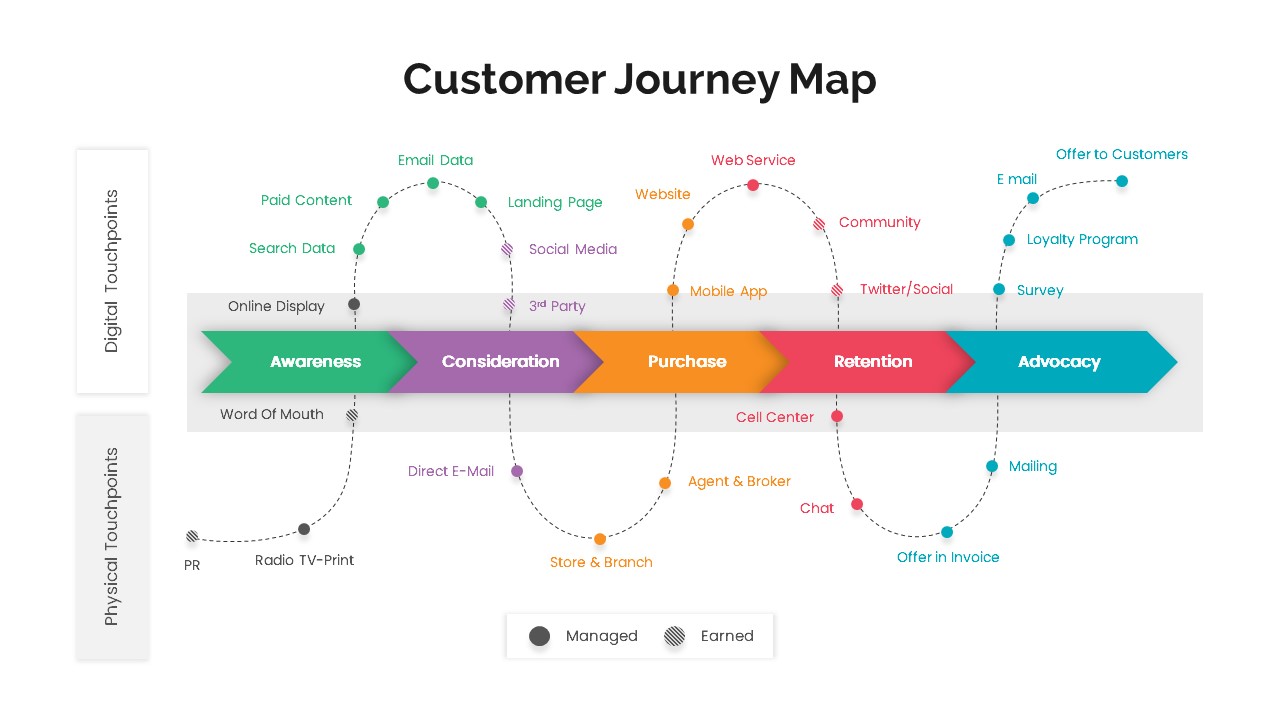
Customer Journey Map PowerPoint
PowerPoint Templates
Premium
-
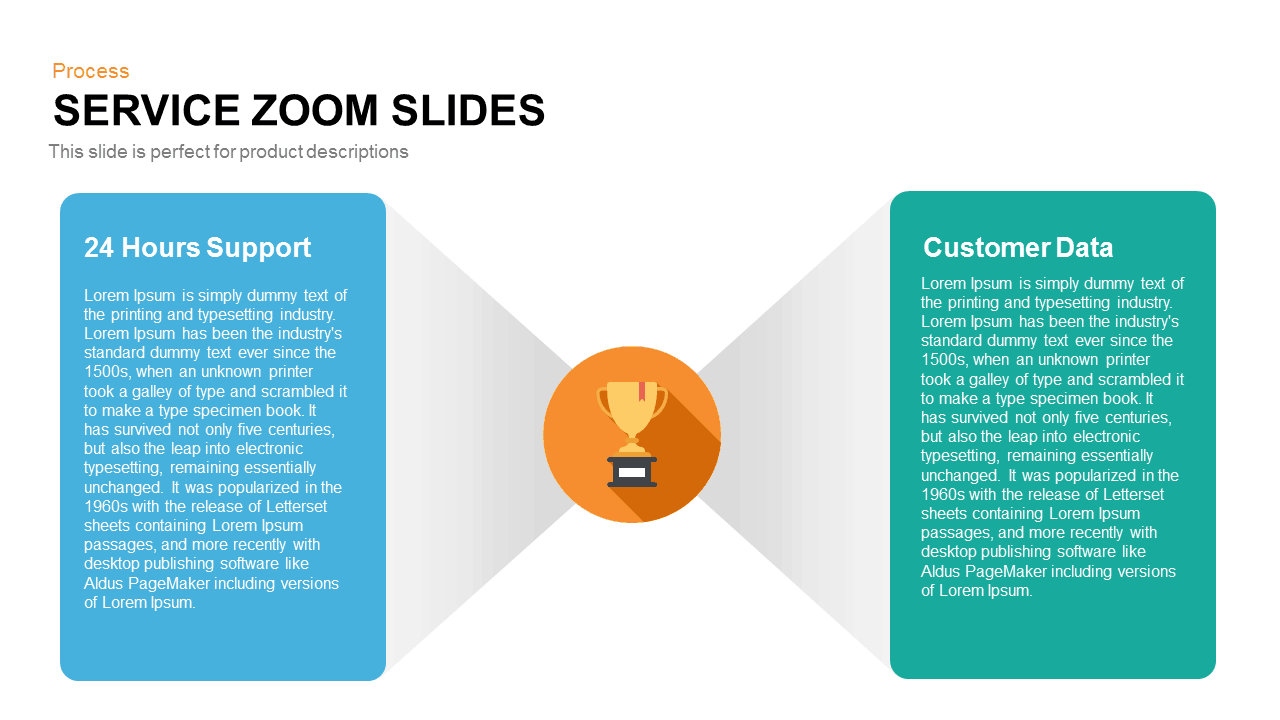
Service zoom slides for PowerPoint and Keynote Business Presentation
Keynote Templates
Premium
-
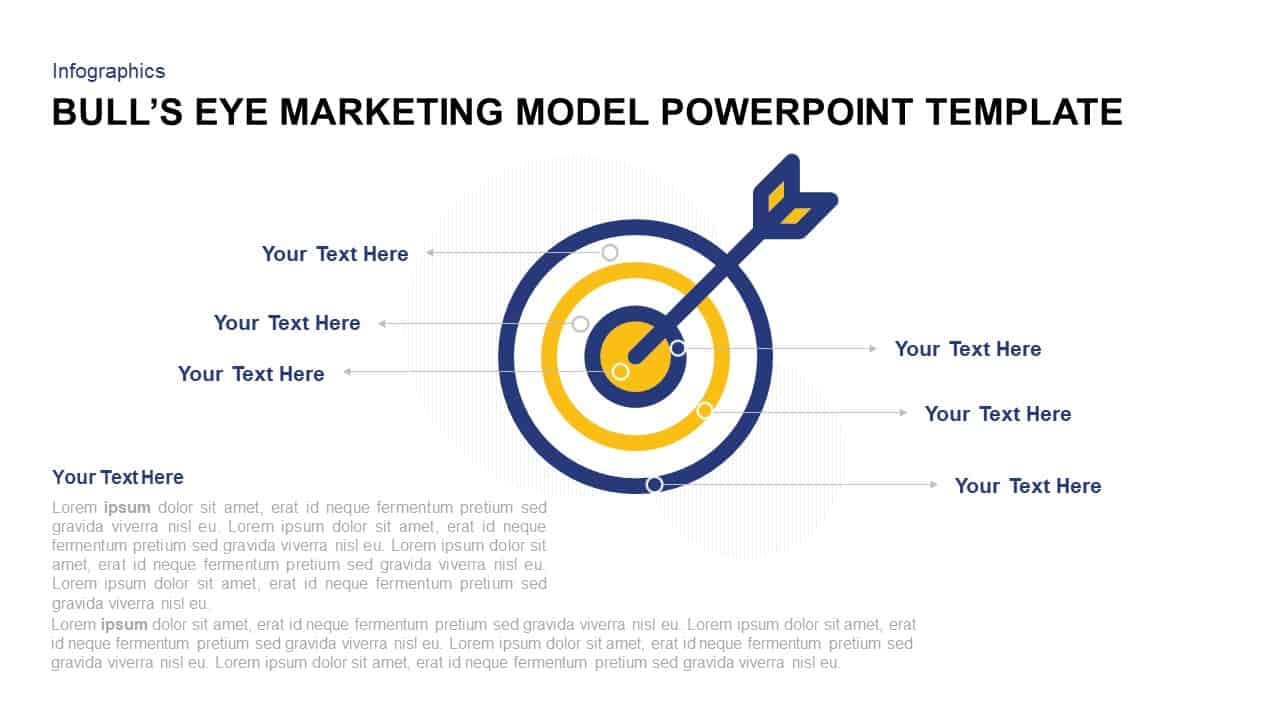
Bull’s Eye Model Marketing Template for PowerPoint & Keynote
Arrow Diagrams
Premium
-
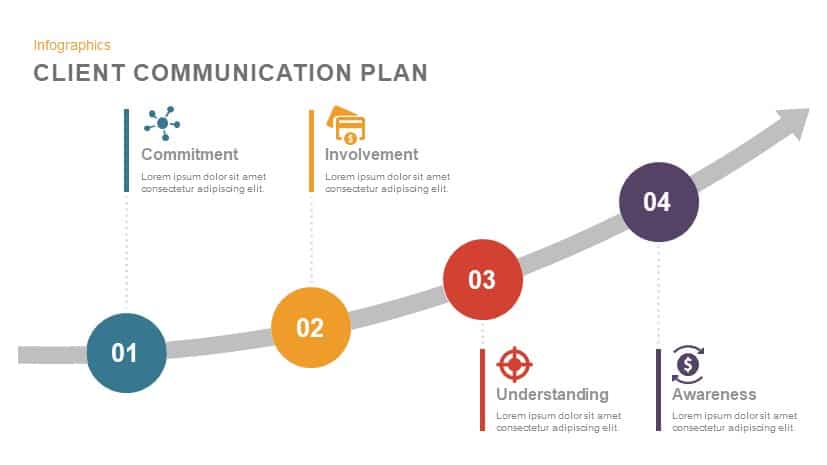
Client Communication Plan Template for PowerPoint and Keynote
Diagrams
Premium
-
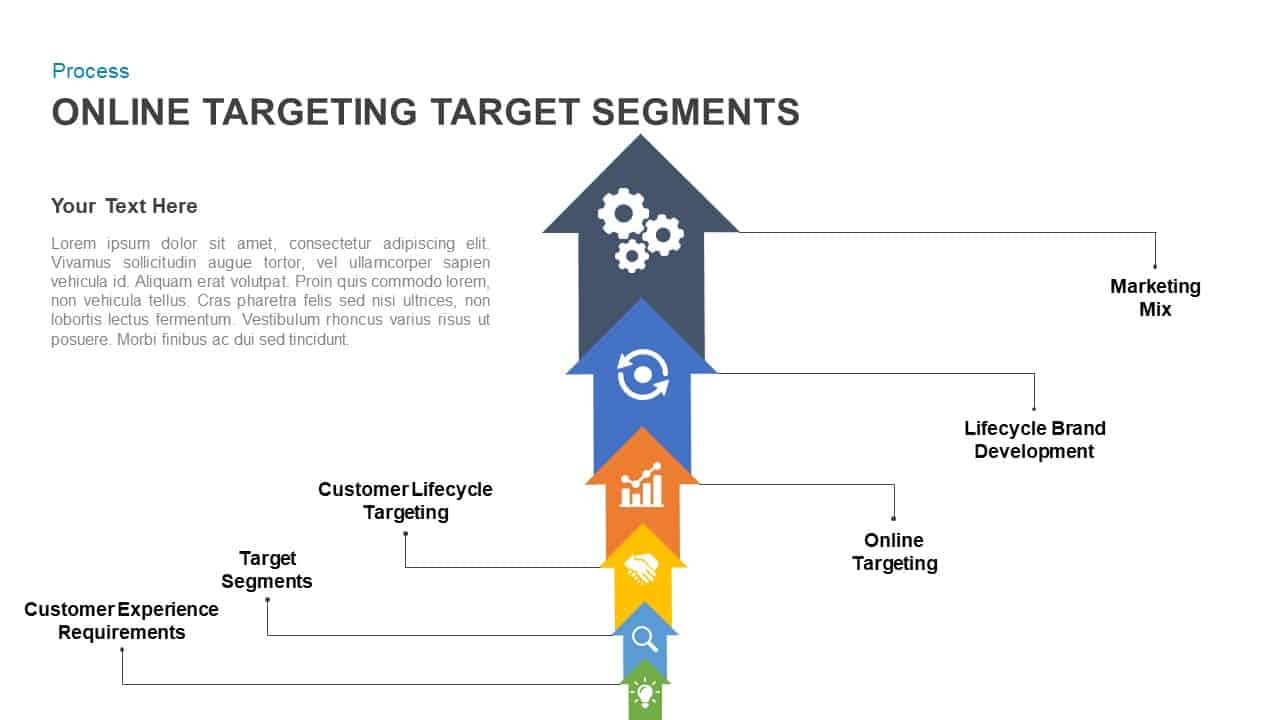
Online Targeting Target Segments PowerPoint Template and Keynote Slide
Arrow Diagrams
Premium
-
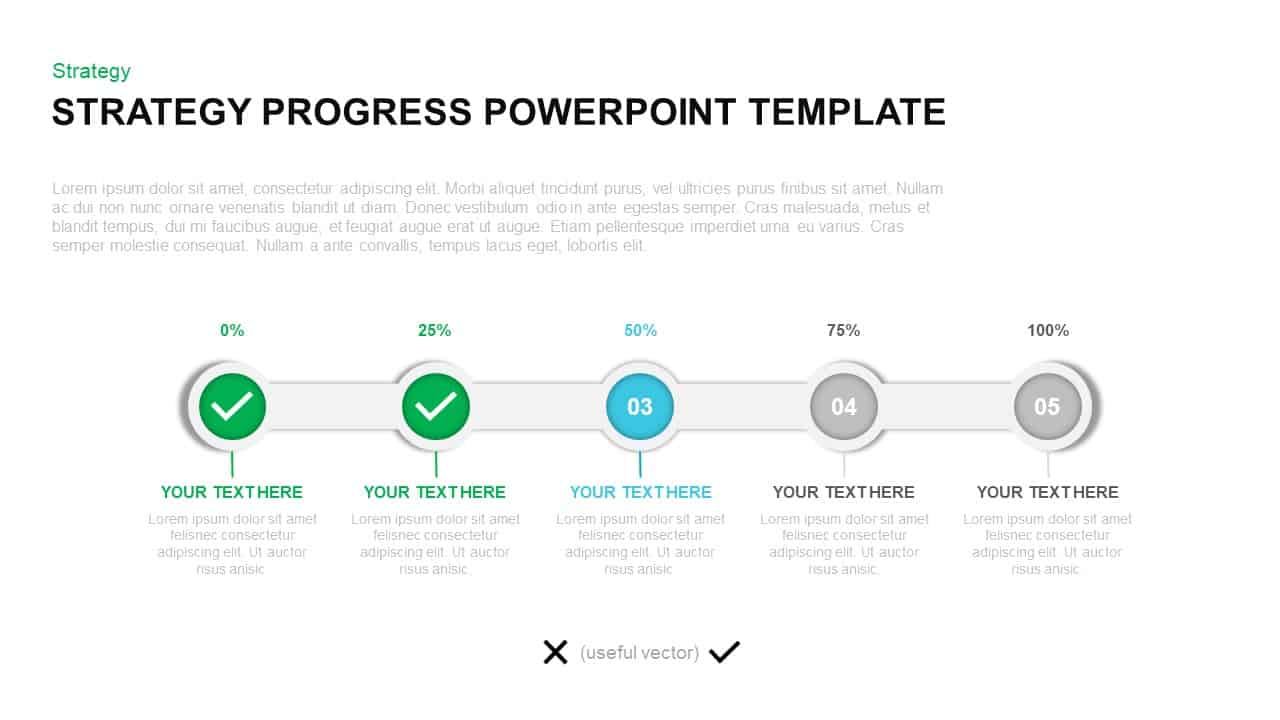
Strategy Progress Report Template for PowerPoint & Keynote
PowerPoint Templates
Premium
-
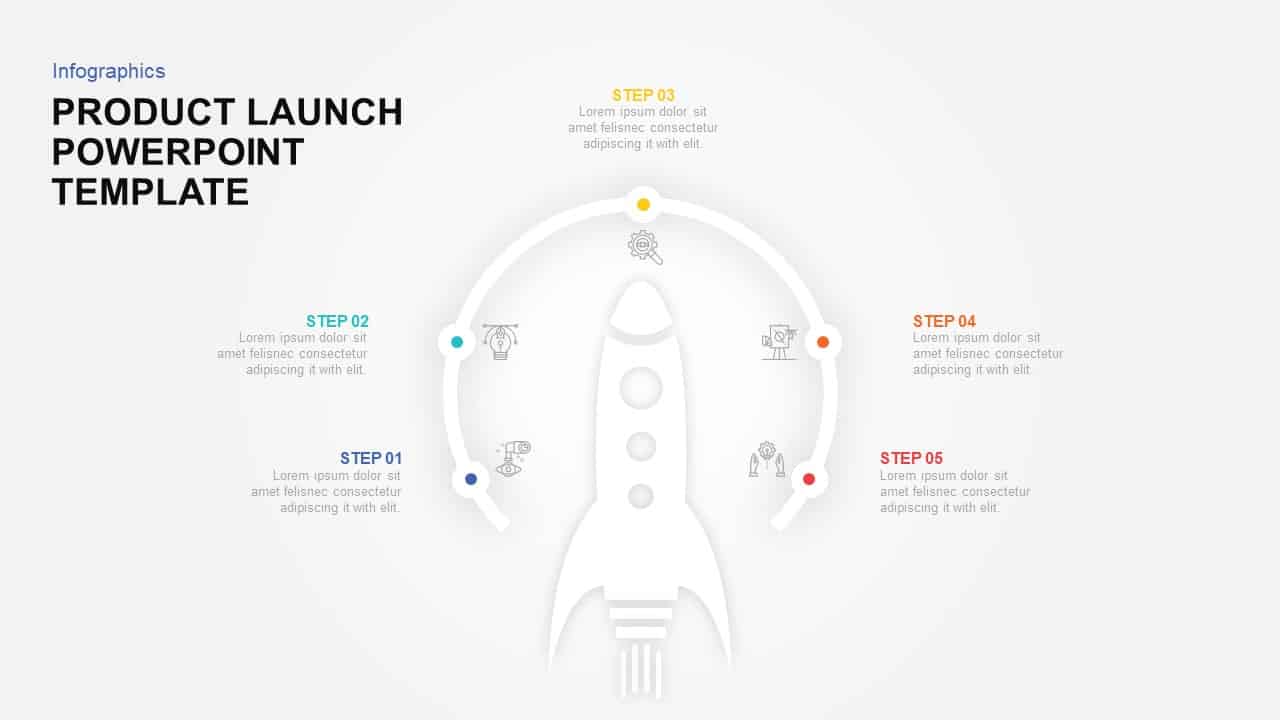
Product Launch Template for PowerPoint & Keynote
Business Models
Premium
-
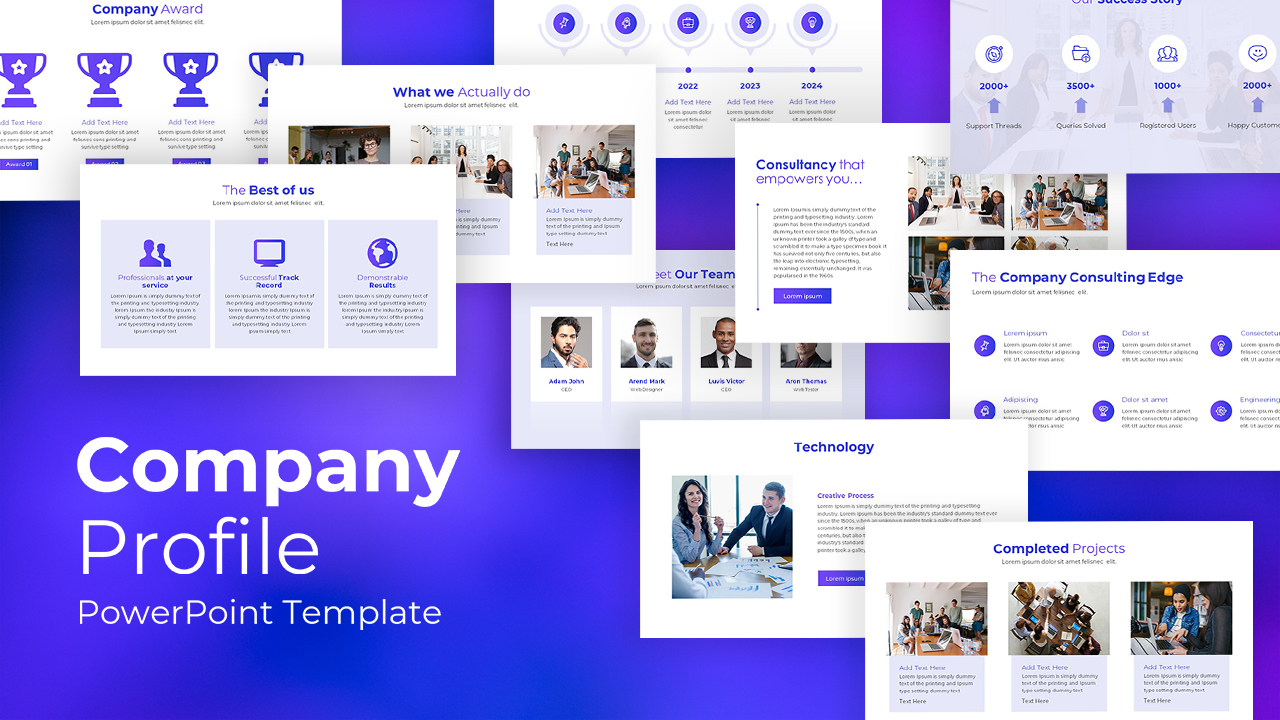
Company Profile Deck Template for PowerPoint
Business Models
Premium