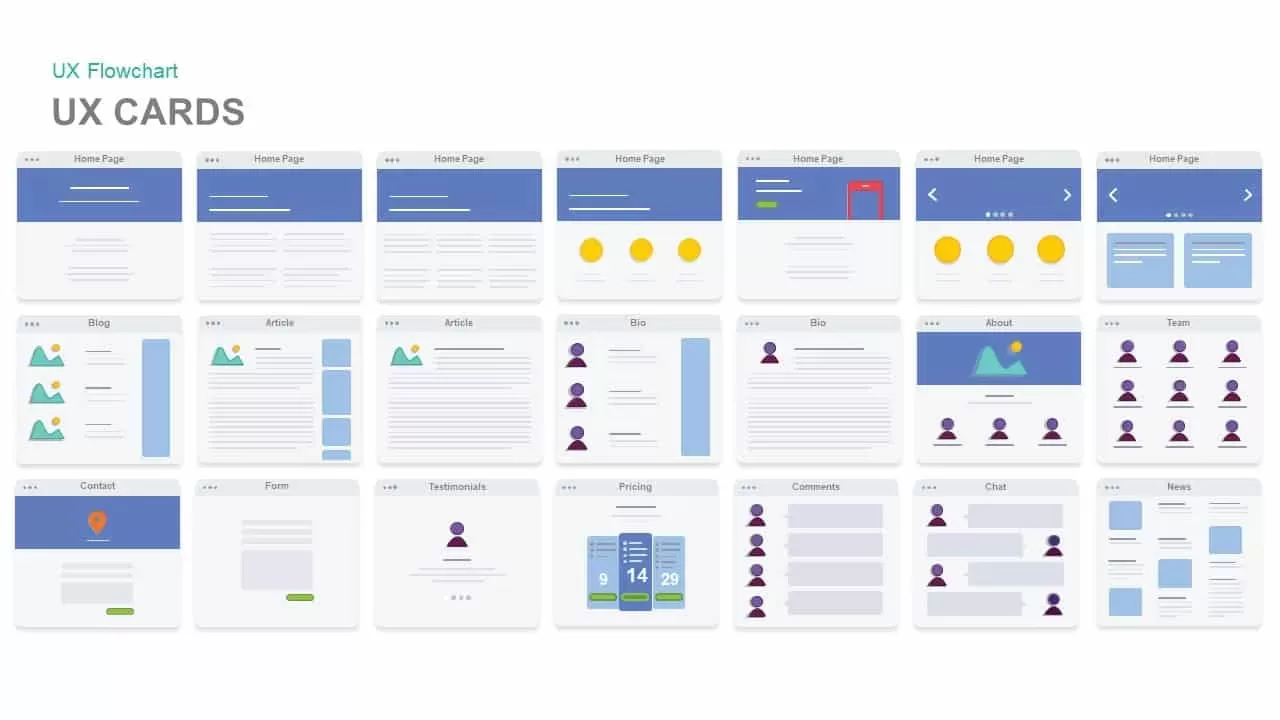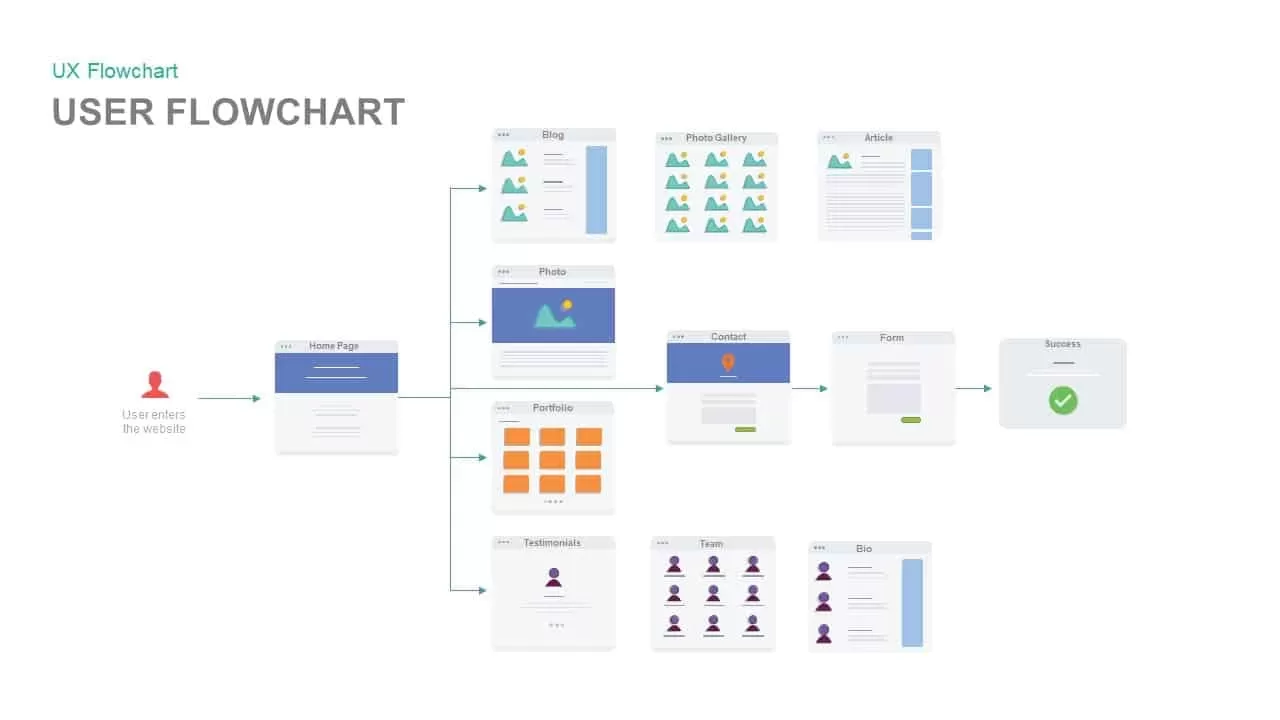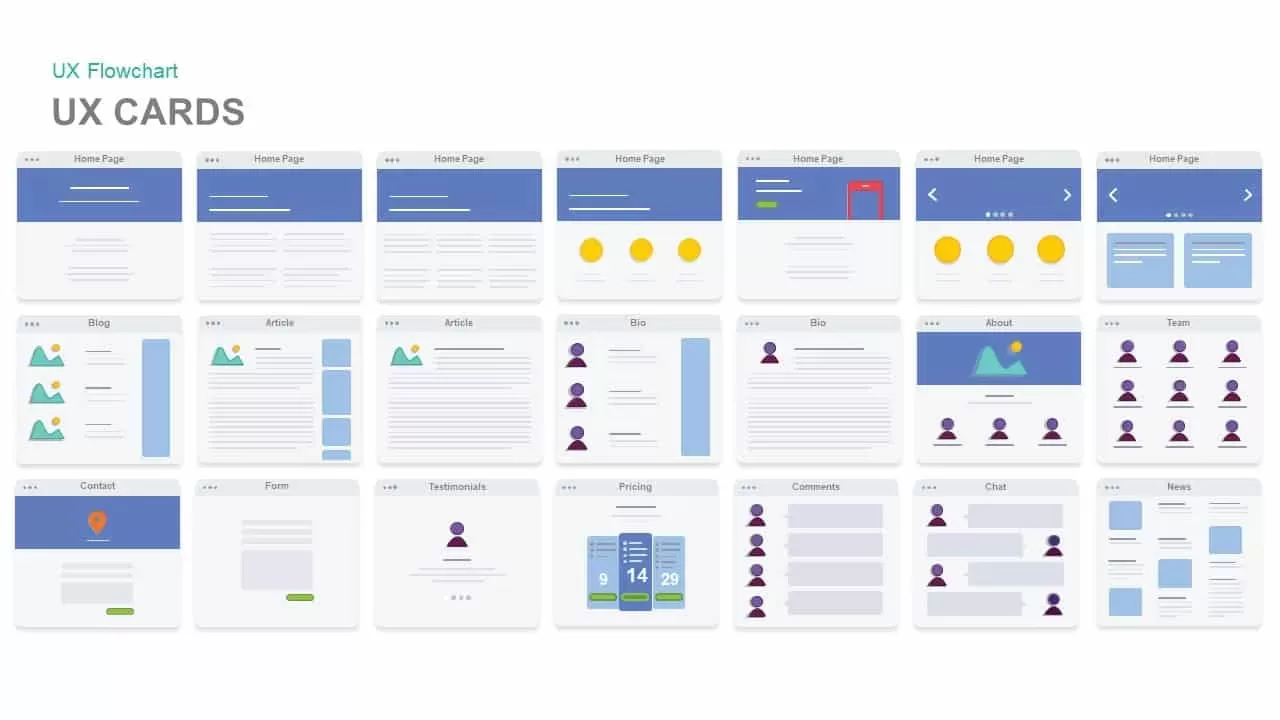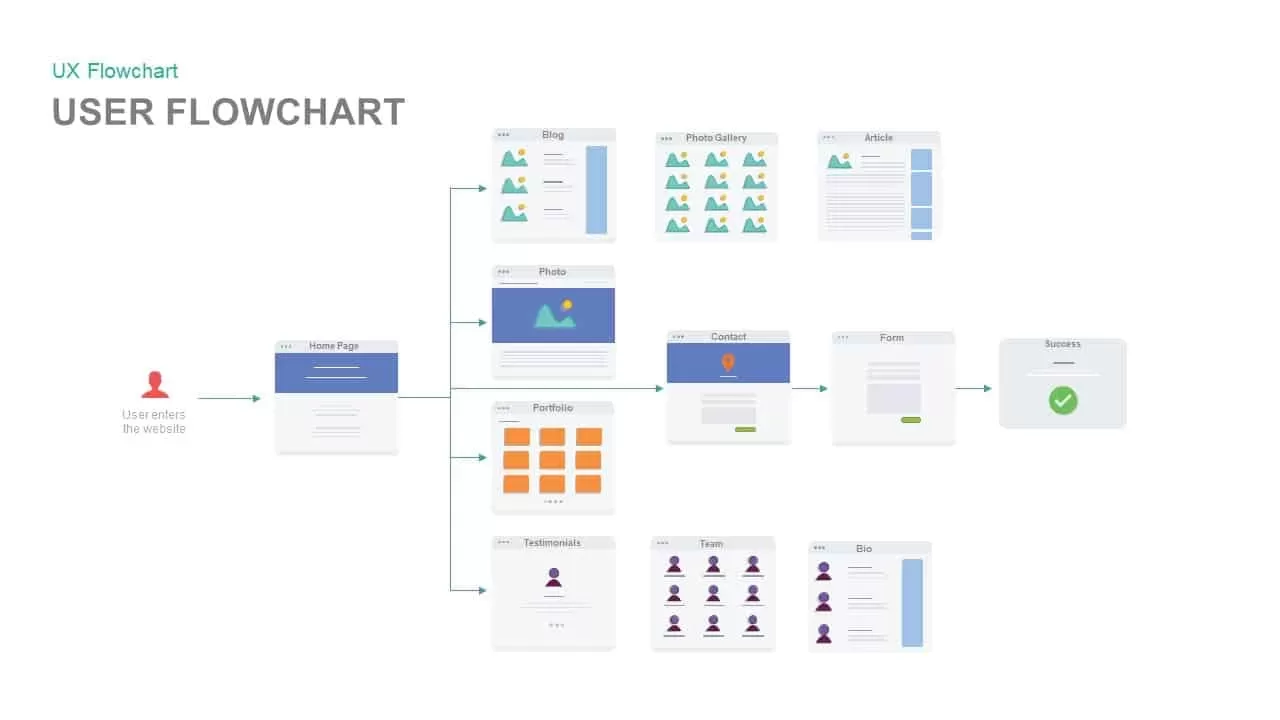UX Flowchart PowerPoint Template
UX flowchart or user experience design is the process of improving user happiness with a product by developing the usability. Our UX flowchart PowerPoint template shows the process or designing both physical and digital products that are easy to use and joyful to interact with. UX design is a complex process. There are lots of things that may help to generate a solution that will be useful and joyful for customers. The UX flowchart PowerPoint displays the complete way that users follow across the entire solution. This flowchart diagram is enriched with more visual elements which are suitable to show the components of software engineering.
This UX design PPT template is perfect for user flow presentation. Understanding how a site views across numerous digital devices is the key. An ux architect must be a talented and creative thinker with a good sense of the overall goal of a website and then able to development roadmap to achieving it. Today software industry is growing rapidly, and software engineering becomes one of the most demanded disciplines in the world economy. The UX flowchart is more compatible with the software and digital industry. Website designing is an important job for the software engineers. This UX flowchart diagram is an ideal example of how a website builds with more accuracy and with customer’s satisfaction. Web design passes through many different talents and disciplines in the production and maintenance of websites.
UX flowchart diagram PowerPoint template is a unique flowchart which includes new models. User flows focus on a path often action to perform. This diagram makes easy to validate after the solution processes are complete. The PowerPoint template has six variants of UX flow and UX cards. Therefore, this chart can be used as starting point for your website planning. Designing a new
flowchart template is not an easy task, so users can save time by downloading our UX flowchart PowerPoint Template.