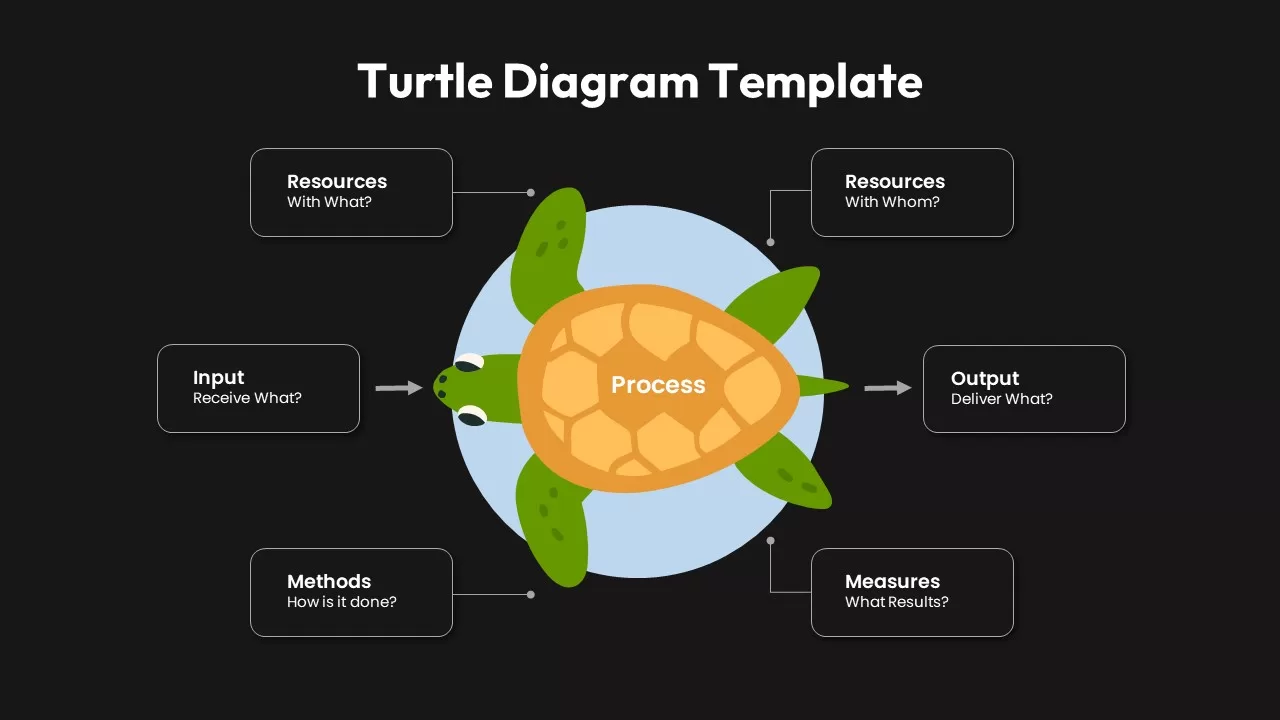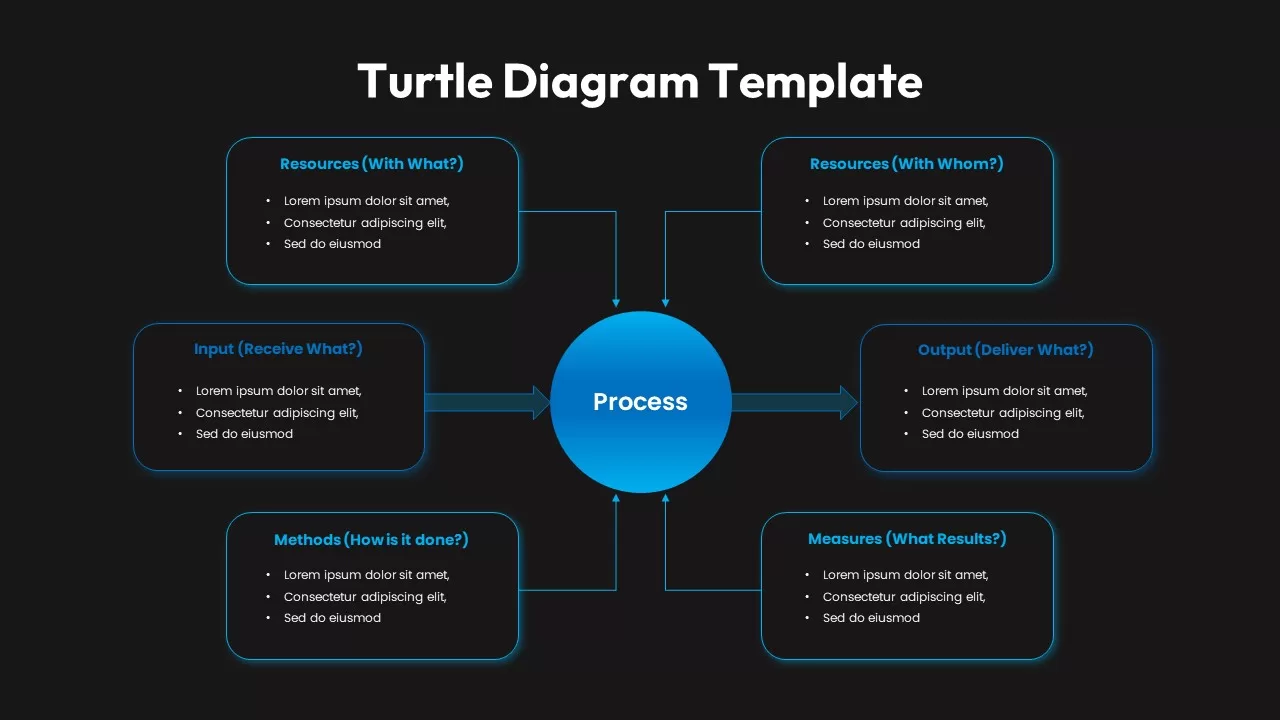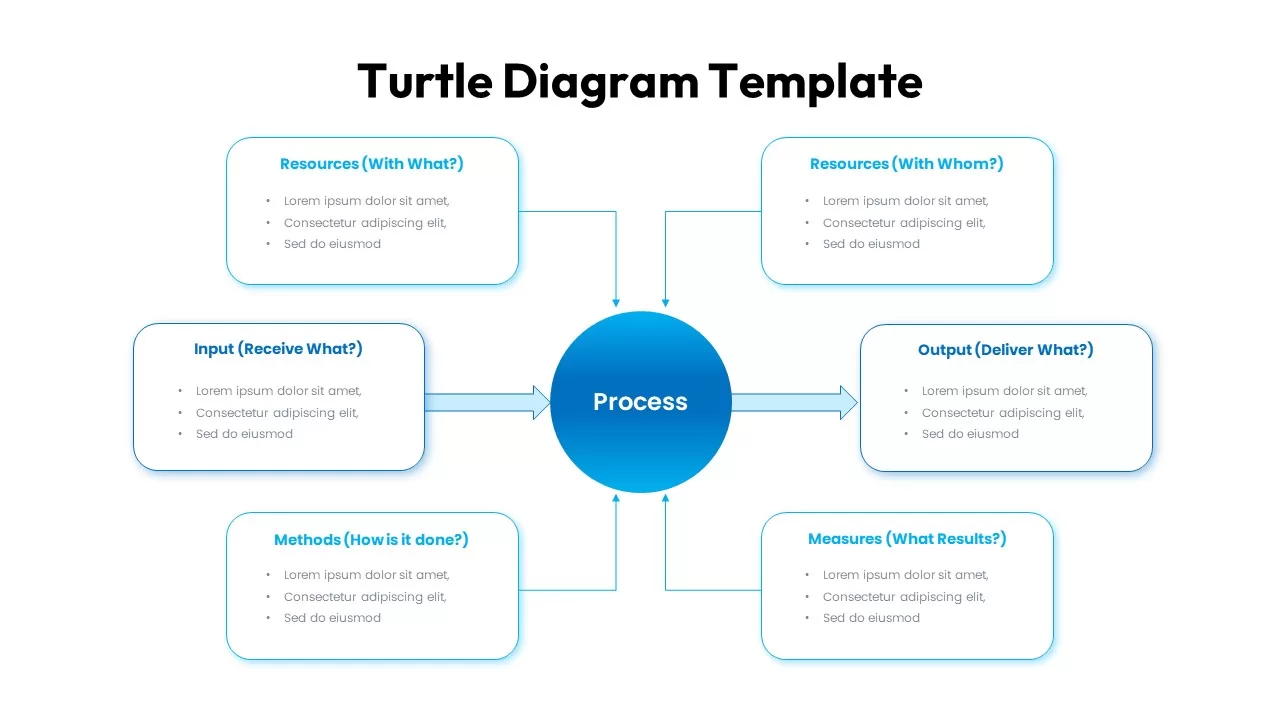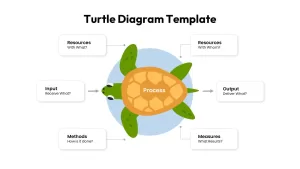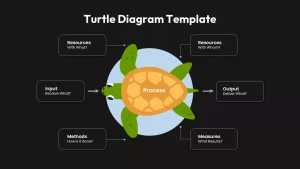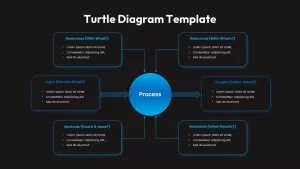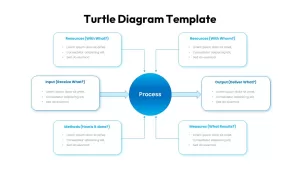Home » PowerPoint Templates » Turtle Diagram Template
Turtle Diagram Template
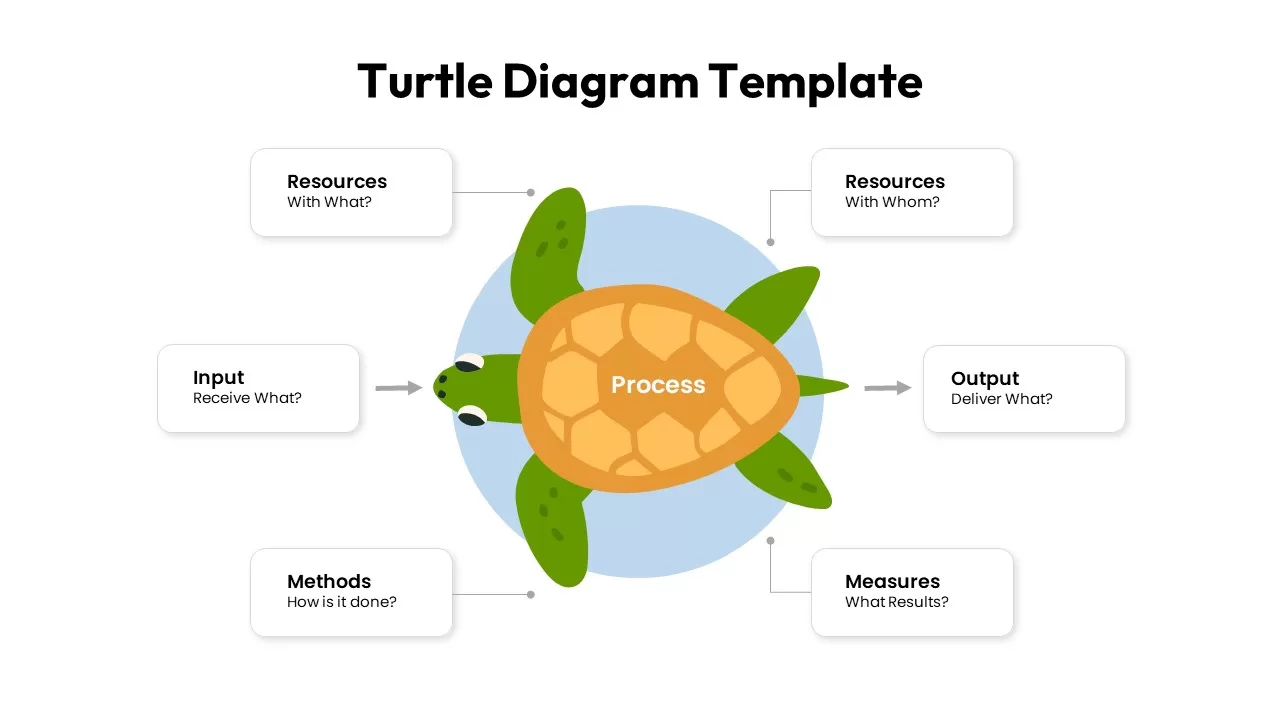
- Version
- Download 22
- File Size 0.00 KB
- File Count 1
- Create Date October 14, 2022
- Last Updated August 4, 2023
Turtle Diagram Template
The turtle diagram template is a visual process powerpoint in the hub and spoke layout. Like the fishbone diagram, the turtle diagram portrays elements such as legs, head, tail, and shielded shell covering the overall body. Turtles’ organs exemplify inputs, outputs, criteria, and process—the process template help show effective execution and improvement of inputs, outputs, criteria, etc. In a turtle diagram, the head stands for input, the tail is output, the shell is the main hub of the process, and the legs are criteria. It will show how your organization functions and the levels of the entire process, communication, and mapping. It aids both staff and management to know the process easily.
The hub and spoke model turtle diagram powerpoint template comprises six areas. All sub-elements orbit the main process, personified by the turtle body. The six sub-elements or areas are inputs: (materials and equipment), support process, procedures, and methods—output: training & skill development and KPIs. A turtle diagram template is an umbrella diagram that could explain various business processes and models. For instance, project managers can use the chart to discuss various processes within the project and organization, i.e., inputs, outputs, and strategies, in project management. So, it has many facets. You can use it as a mind map tool as well.
A turtle diagram template for a PowerPoint presentation is created with an image of a turtle. Our designers have used a different color code to draw the turtle picture. However, it shows six areas in a two-color separation, the shell is colored with yellow tints, and the tail, head, and legs are colored green. The users can insert contents in the outer square boxes that are pointed by think arrow tipped lines. Moreover, the turtle diagram slide contains a common process ppt template other than the turtle image. The presenters can use both designs to show the main process and its areas of rotation. Try out different designs of the process diagram powerpoint templates!
Attached Files
| File |
|---|
| https://premiumdownloads.s3.amazonaws.com/SB02611-Turtle Diagram Template.zip |
Login to download this file
Add to favorites
Add to collection
-
Item ID
SB02611 -
Rating
0.0
(0 reviews)
Tags
Related Templates
-
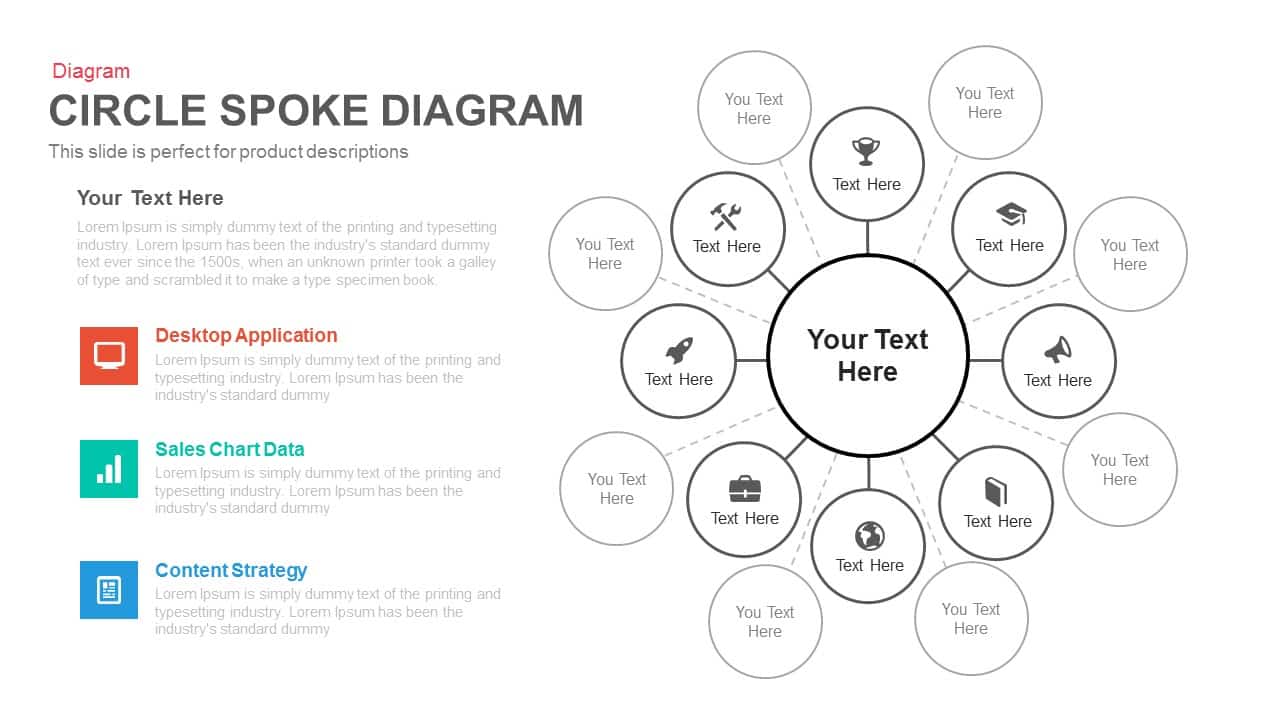
Circle Spoke Diagram Template for PowerPoint and Keynote
Circular Diagrams
Premium
-
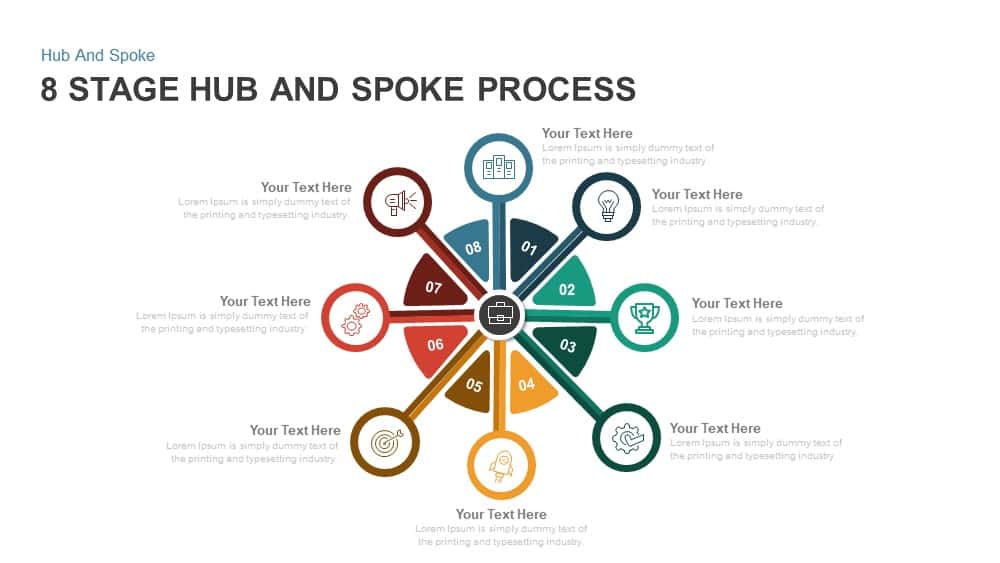
8 Stage Hub and Spoke Process PowerPoint Template and Keynote
Circular Diagrams
Premium
-

10 Stage Hub and Spoke Process PowerPoint and Keynote Template
Circular Diagrams
Premium
-
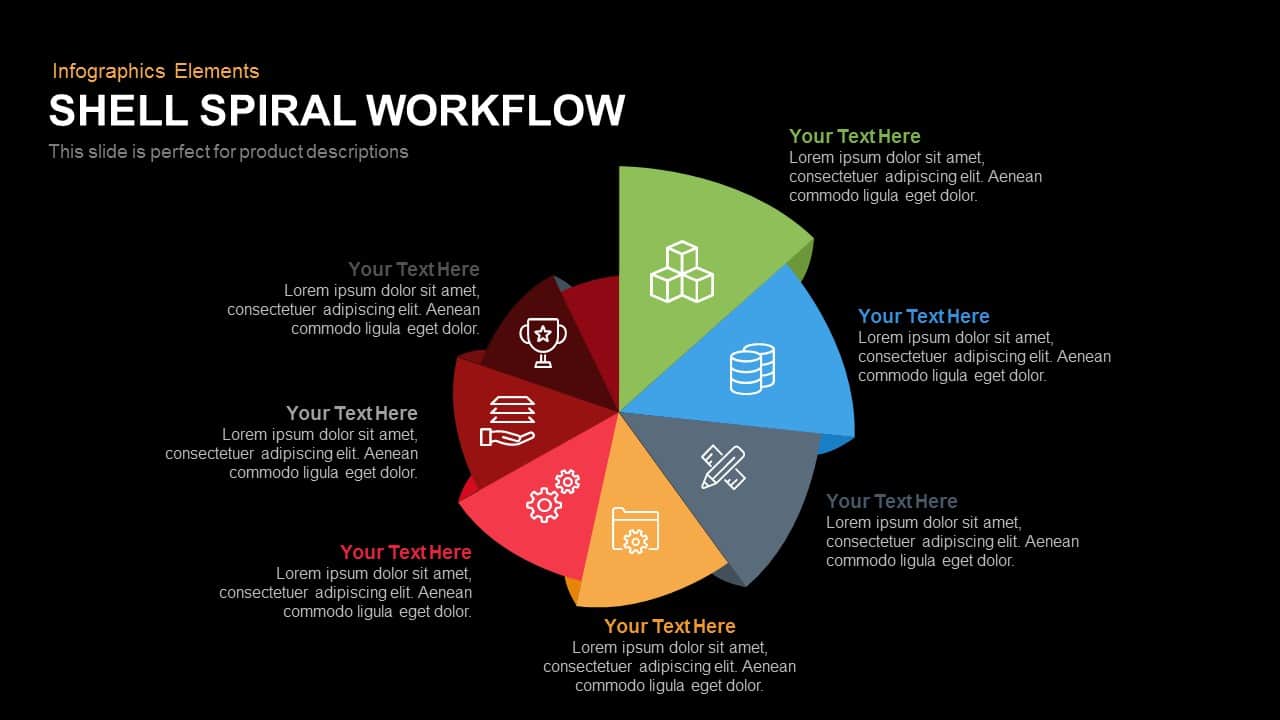
Shell Spiral Workflow PowerPoint Template and Keynote Slide
Business Models
Premium
-
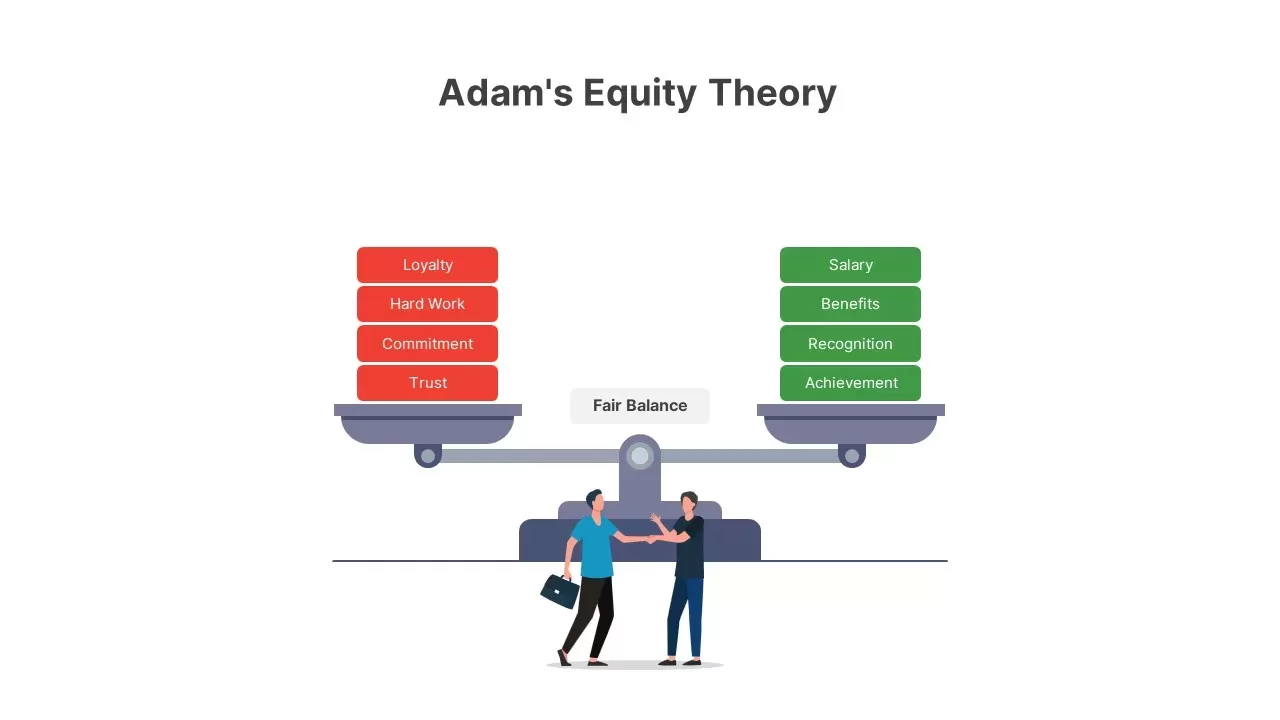
Adam’s Equity Theory
PowerPoint Templates
Premium
-
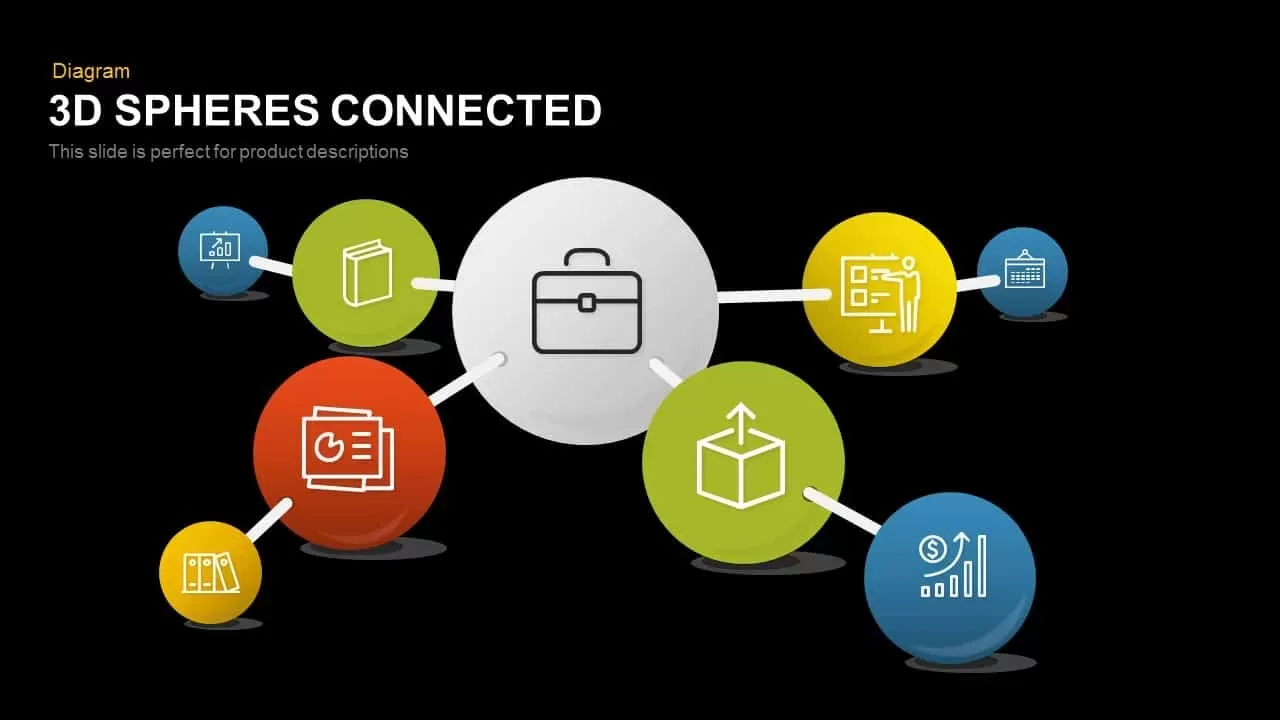
3D Spheres Connected Powerpoint Template and Keynote Template
3D Shapes
Premium
-
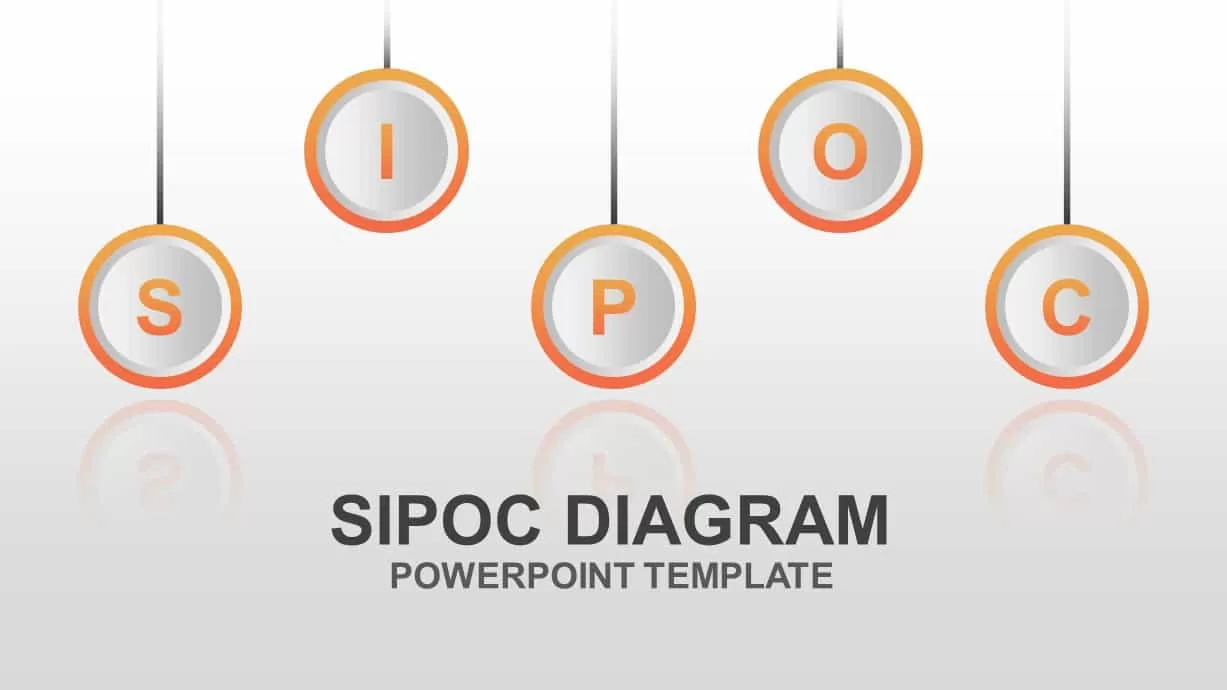
SIPOC Diagram PowerPoint Template
Business Models
Premium
-
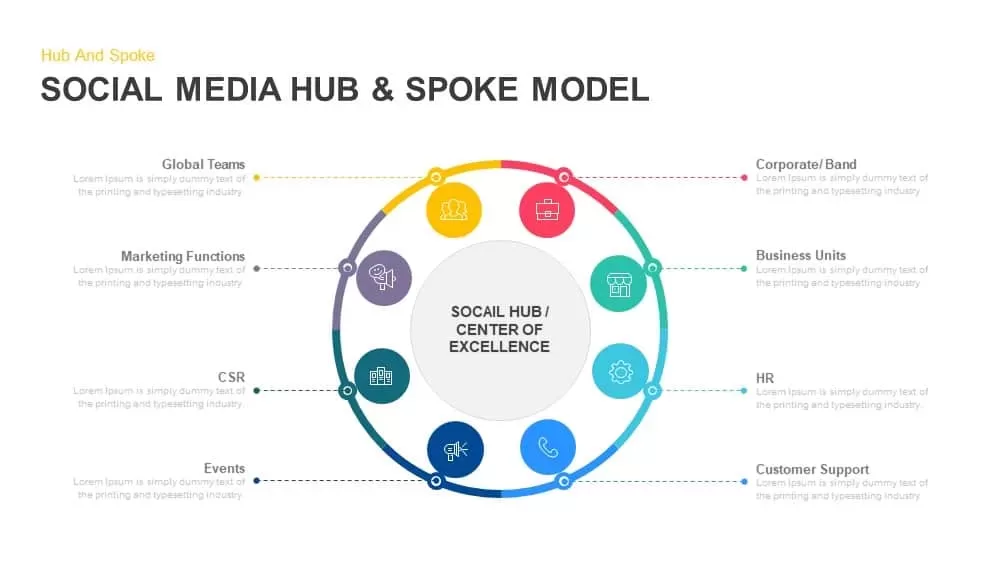
Social Media Hub and Spoke Model PowerPoint Template and Keynote
Circular Diagrams
Premium
-
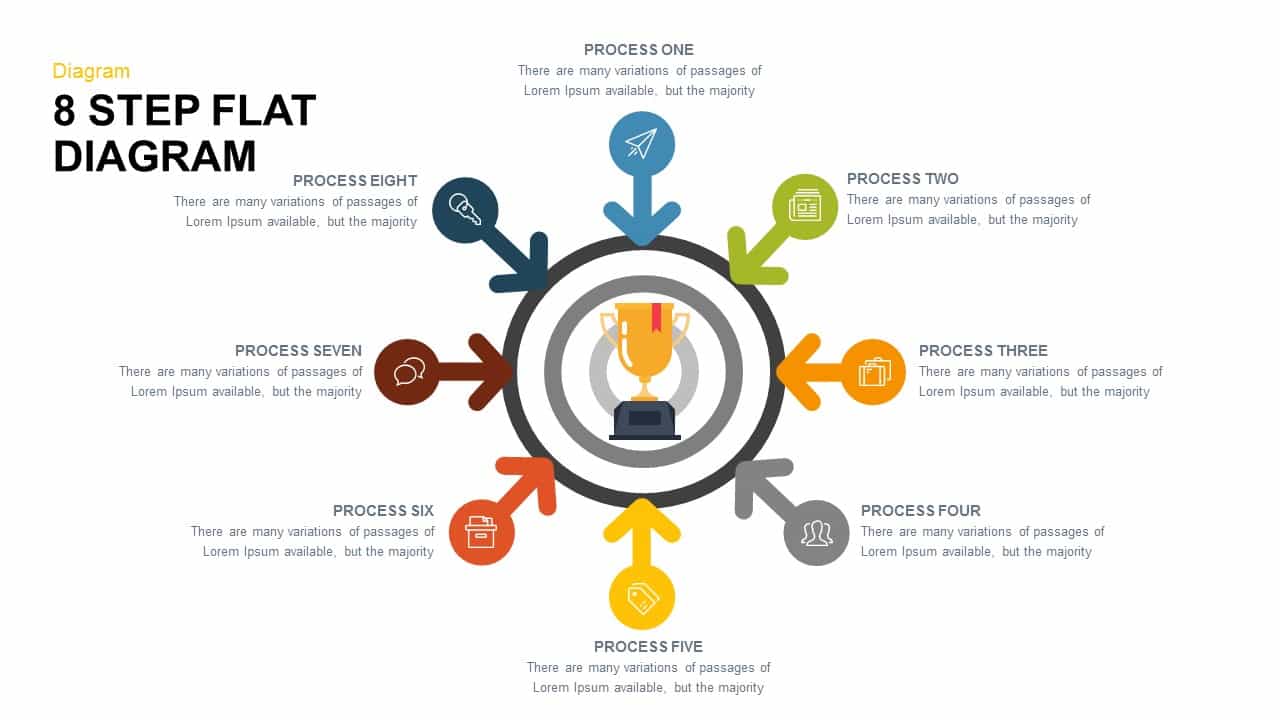
8 Step Flat Diagram for PowerPoint and Keynote
Circular Diagrams
Premium
-

Project Stage Gate Template
PowerPoint Templates
Premium
-
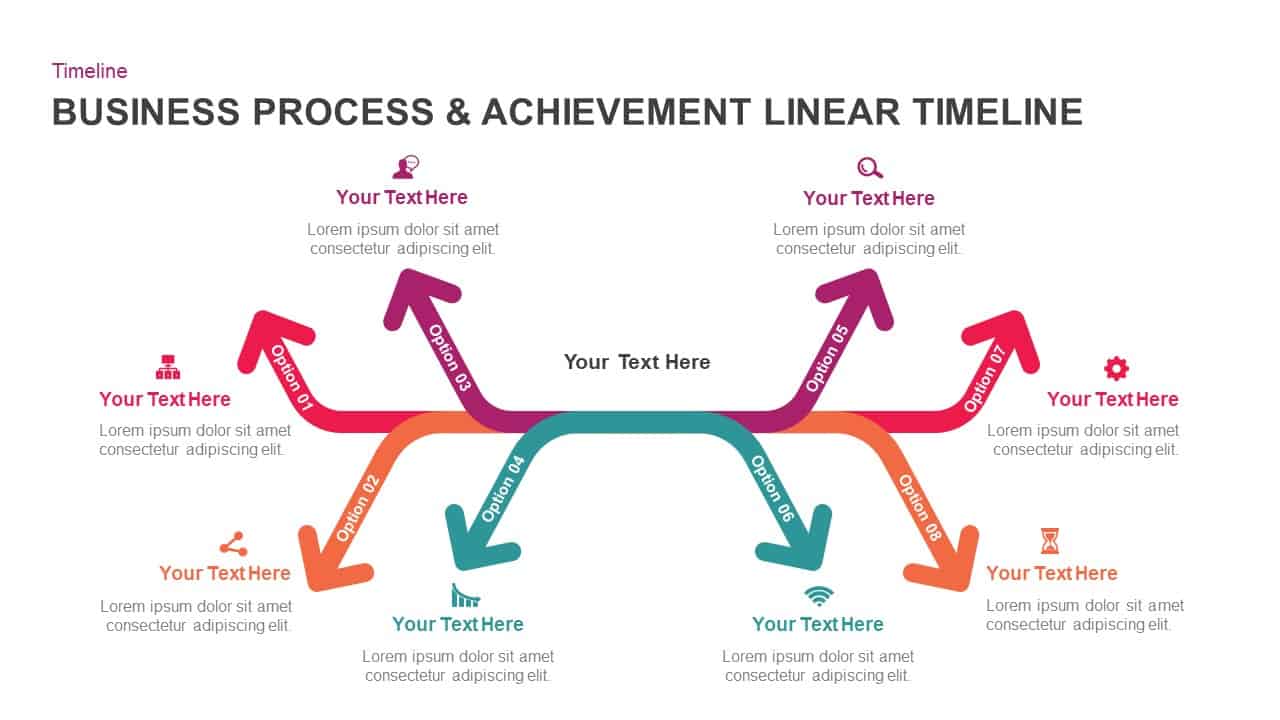
Business Process And Achievement Linear Timeline
Business Models
Premium
-

3D Circle Charts Infographics Template for PowerPoint & Keynote
Circular Diagrams
Premium
-

Project Management Presentation Template
PowerPoint Business Templates
Premium
-

6 Step Flat Connection Diagram for PowerPoint and Keynote
Arrow Diagrams
Premium
-
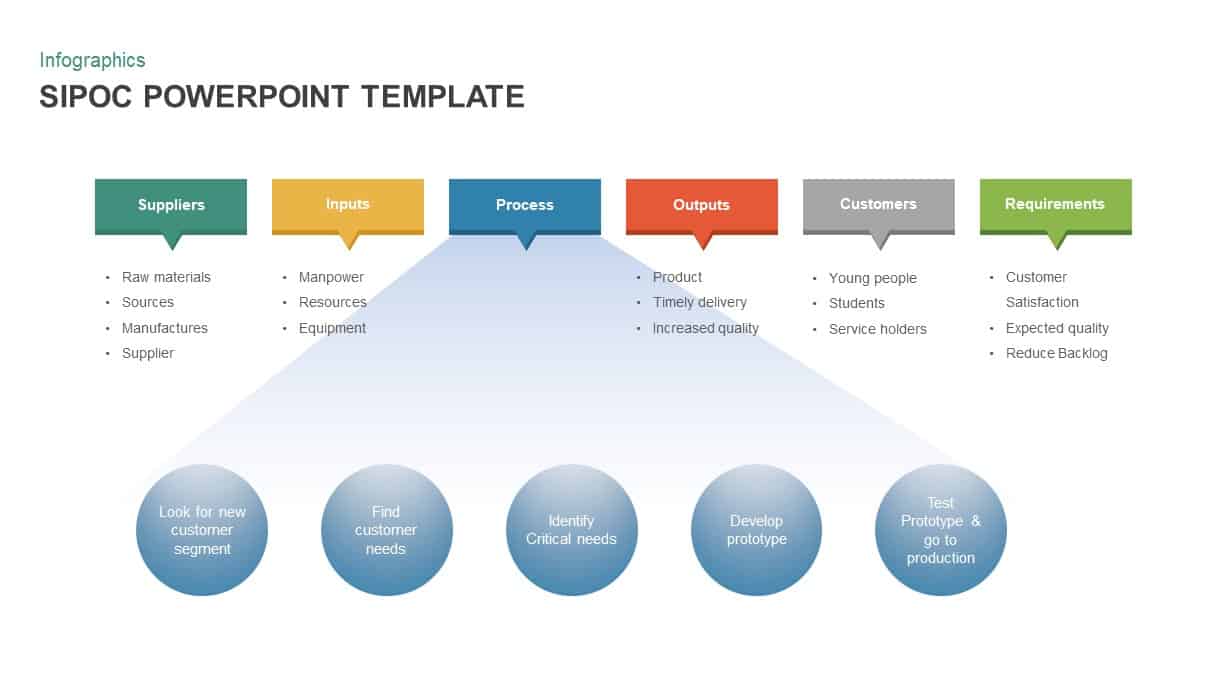
SIPOC PowerPoint Template
Business Models
Premium
-
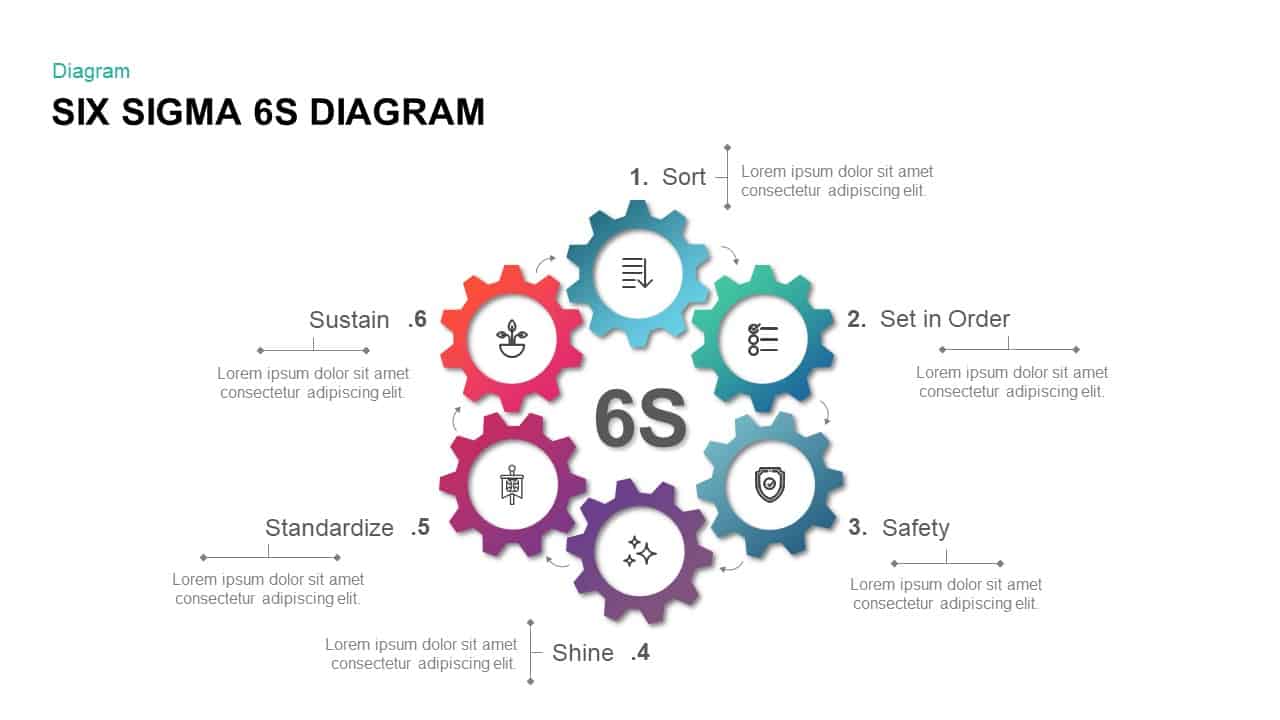
Six Sigma 6s Diagram PowerPoint Presentation Template and keynote Slide
Business Models
Premium
-
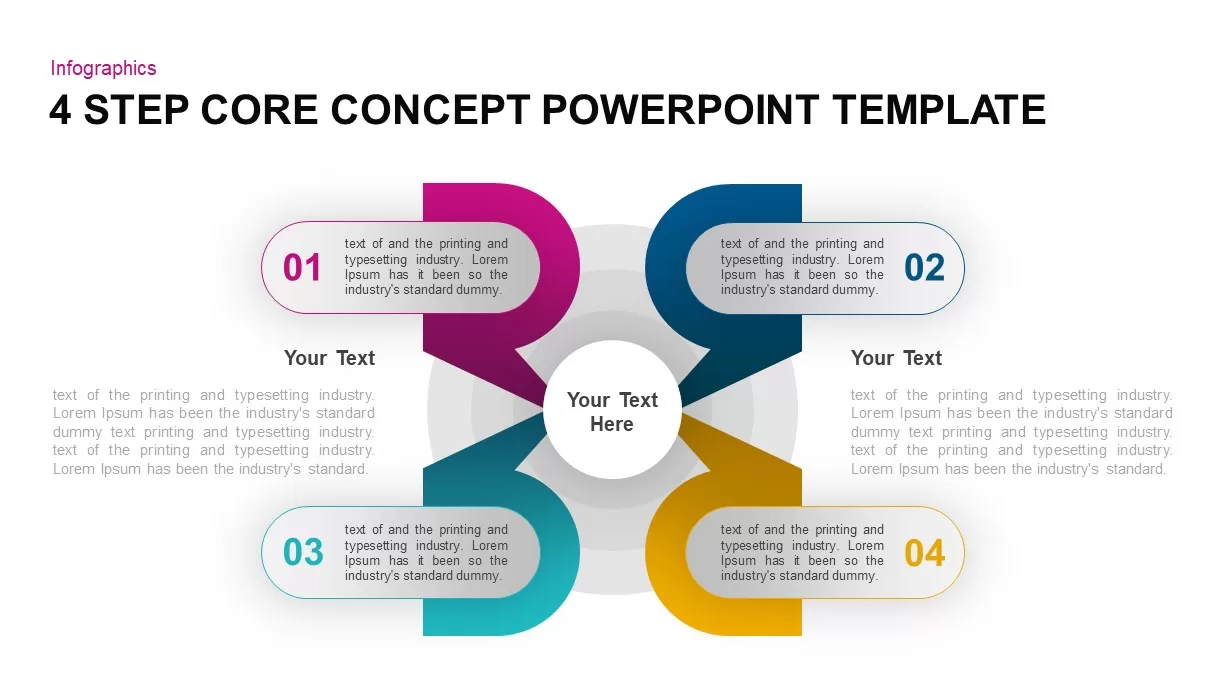
4 Step Core Concept PowerPoint Template
Business Models
Premium
-
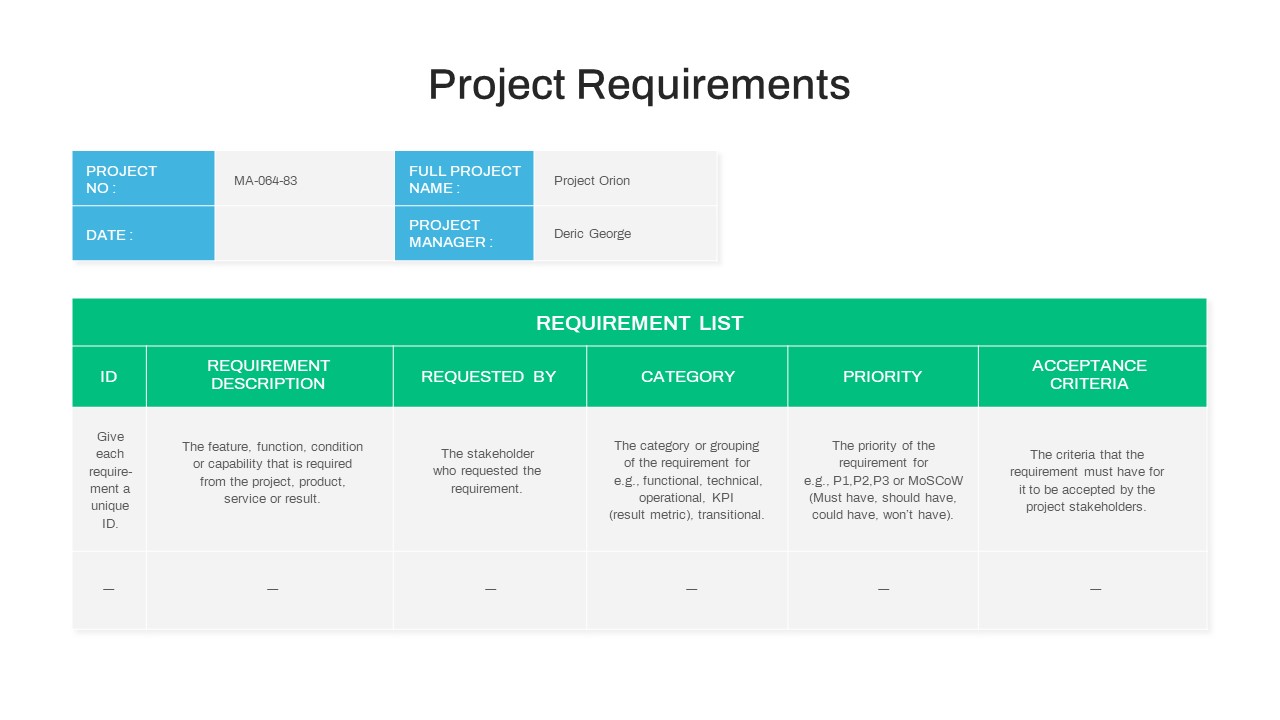
Project Requirement PowerPoint Template
PowerPoint Templates
Premium
-
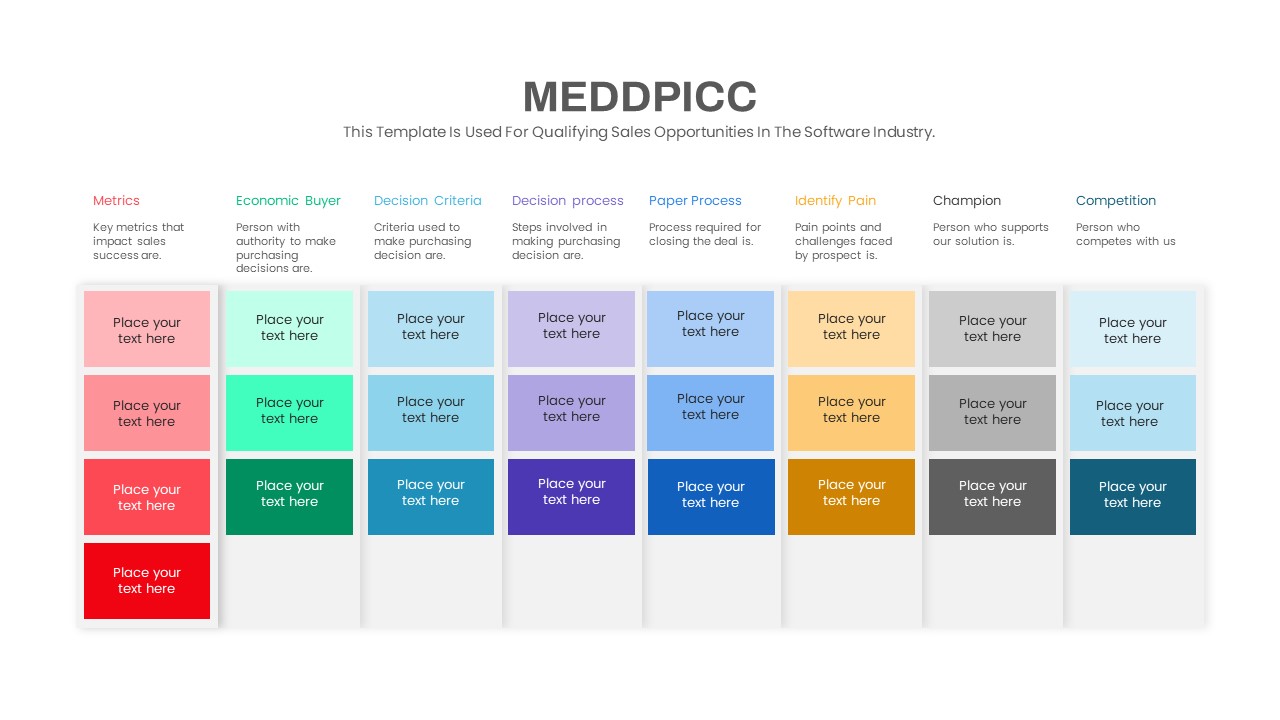
MEDDPICC PowerPoint Template
PowerPoint Templates
Premium
-
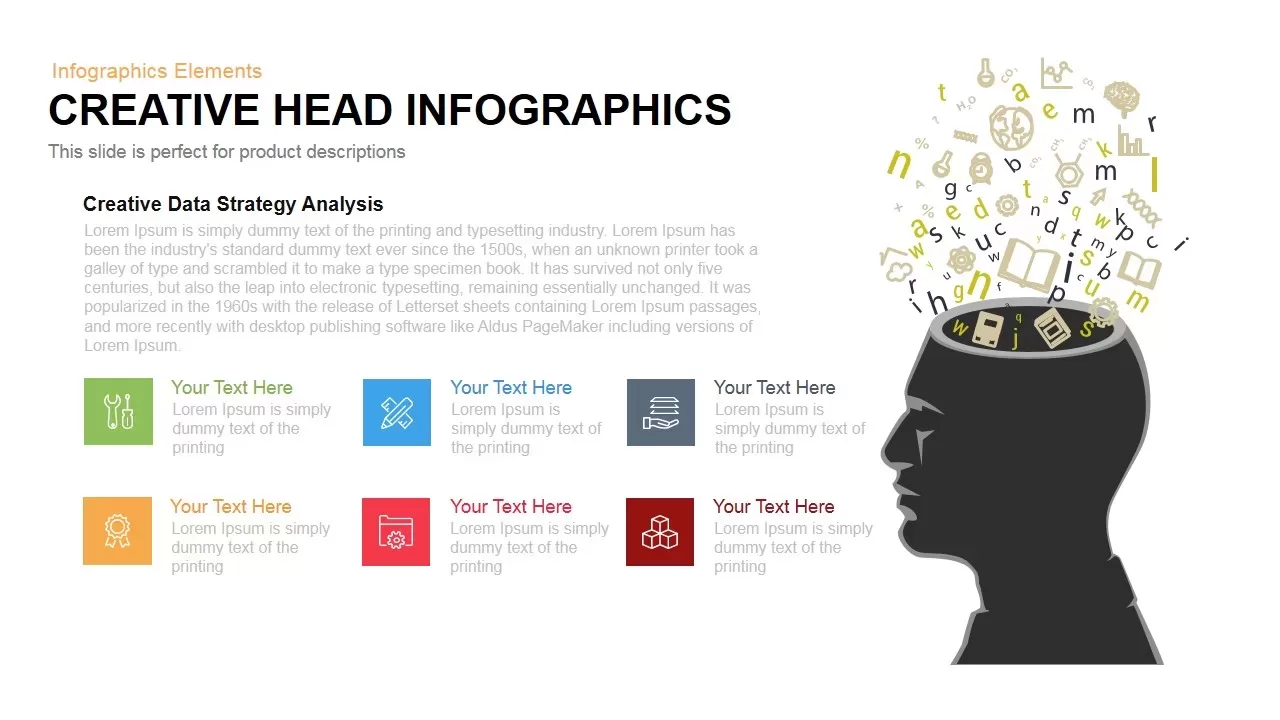
Creative Head Infographics Template for PowerPoint and Keynote
Infographic
Premium
-
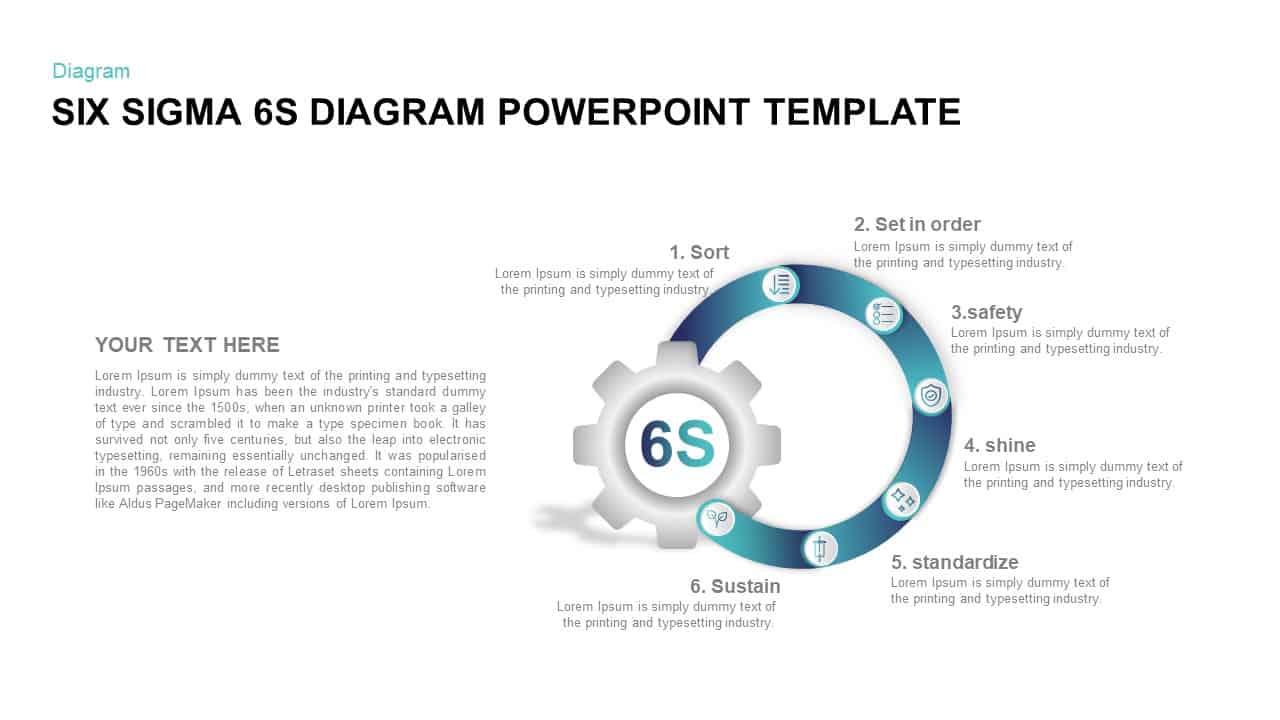
Six Sigma 6s Diagram PowerPoint Template
Business Models
Premium
-
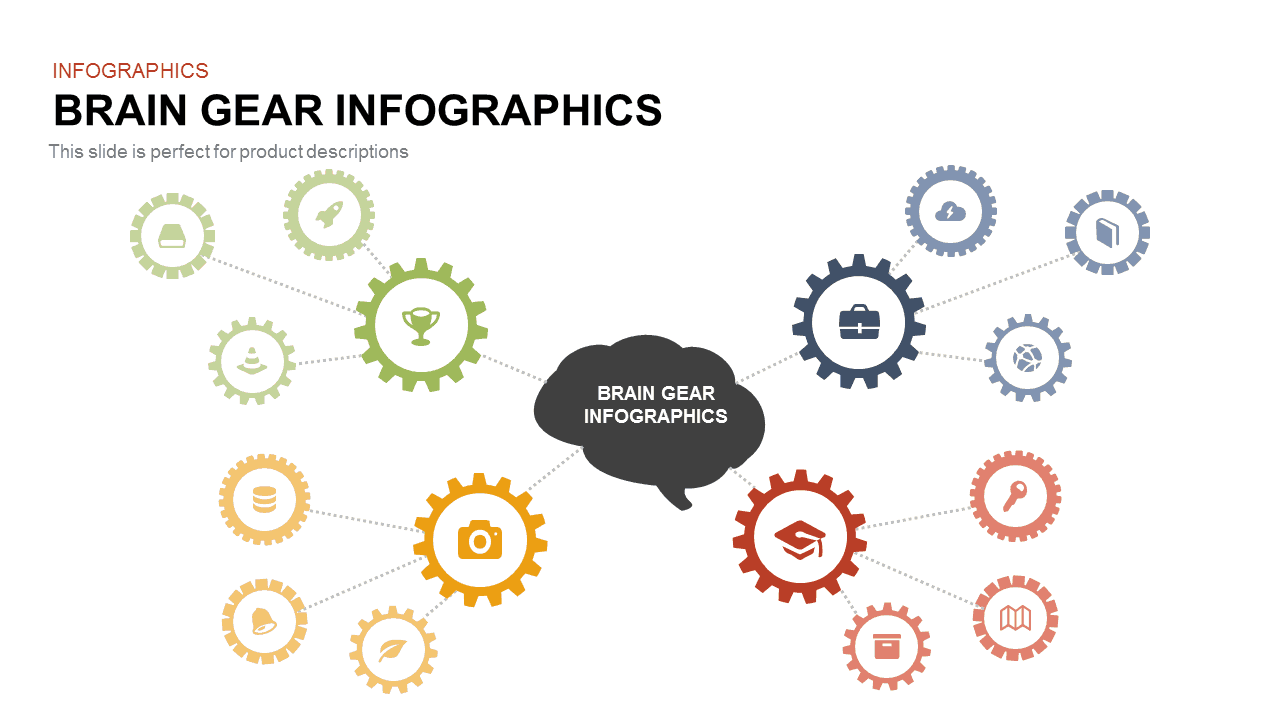
Brain Gear Infographics PowerPoint Template and Keynote Slide
Gear
Premium
-

Free Project Charter PowerPoint Template
Free PowerPoint Templates
Free
-

Project Charter Template
Text and Table
Premium
-
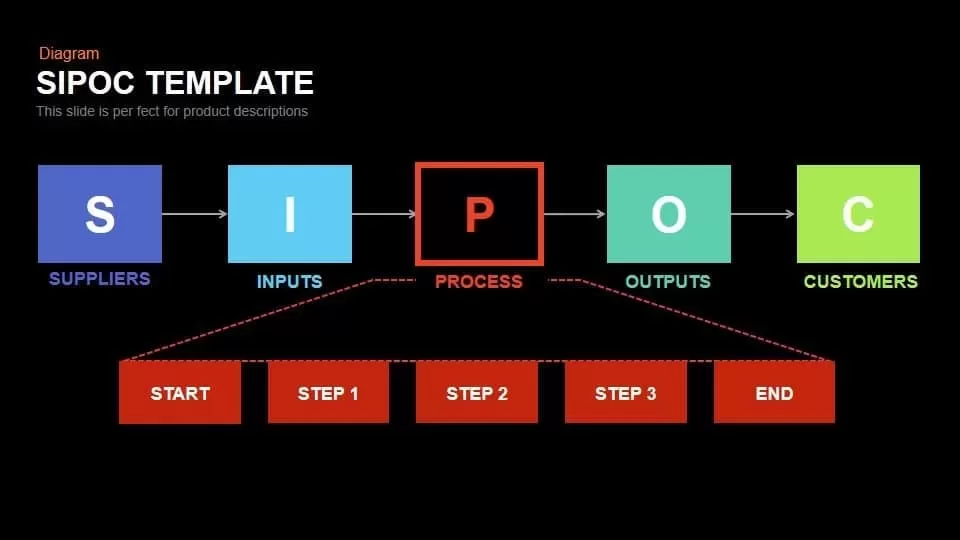
SIPOC Template for PowerPoint & Keynote
Business Models
Premium
-
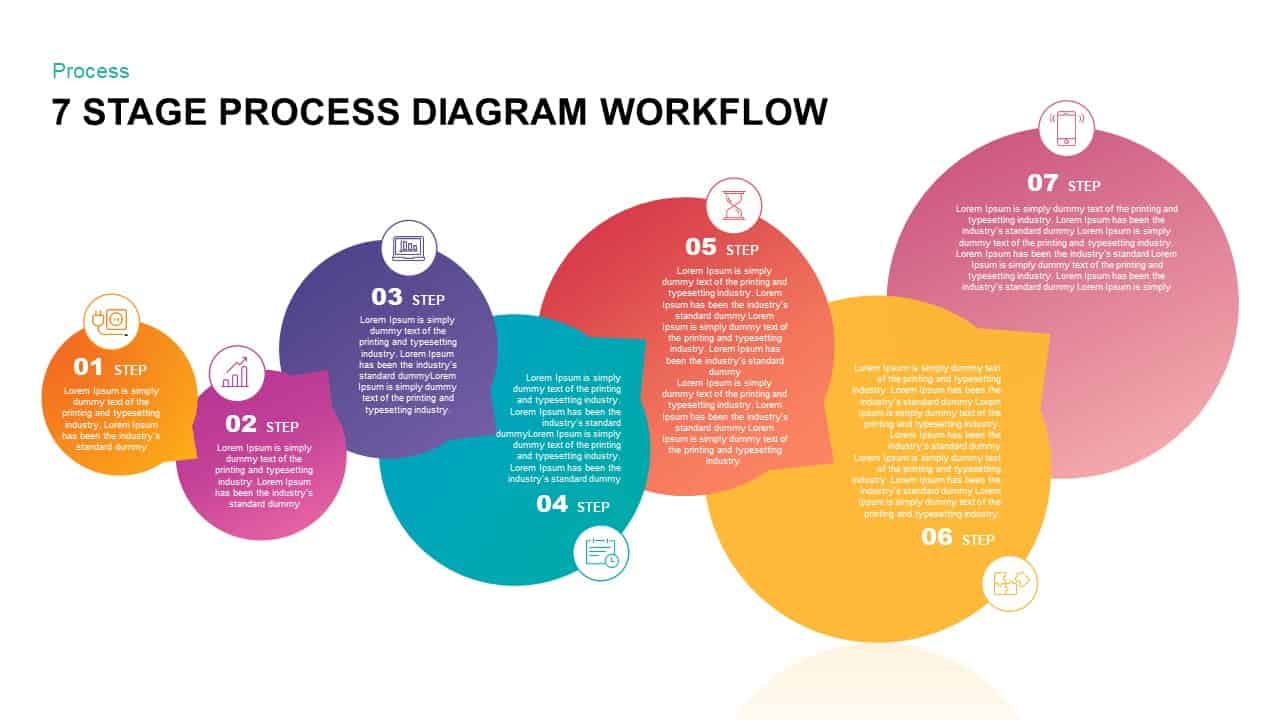
7 Stage Process Diagram Workflow PowerPoint Template & Keynote Presentation
Diagrams
Premium
-
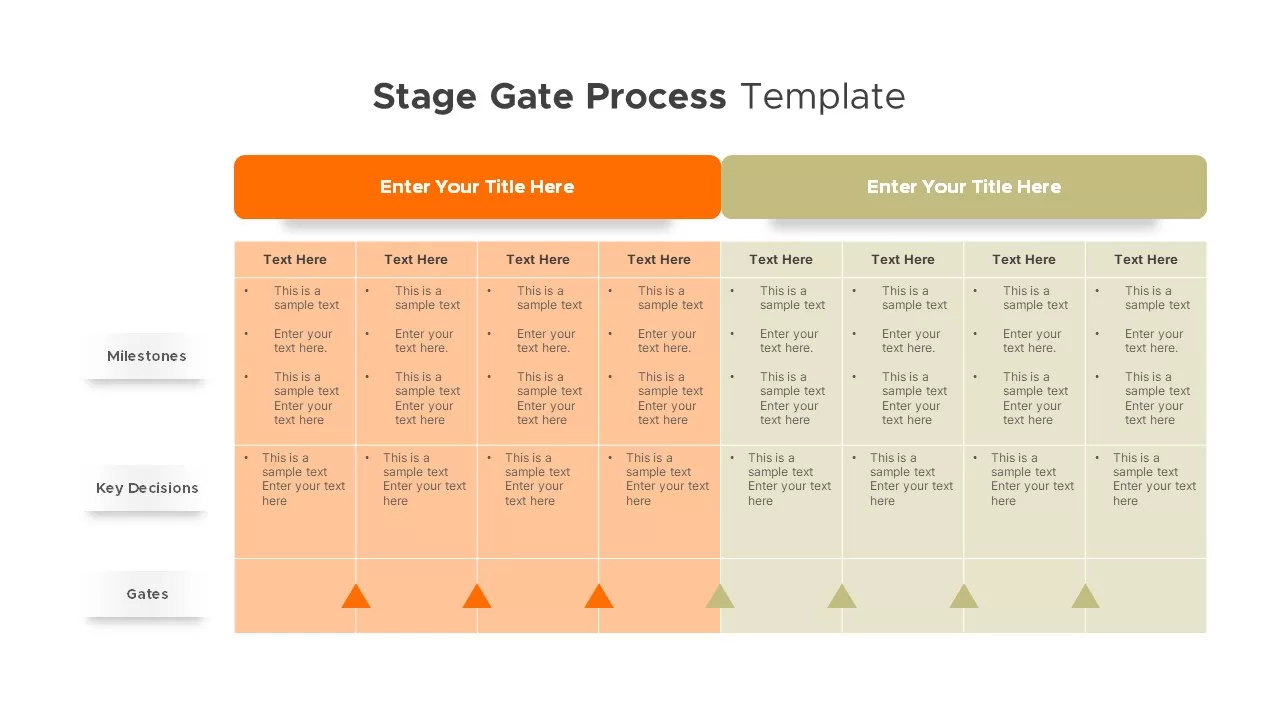
Stage Gate Process Template
PowerPoint Templates
Premium
-
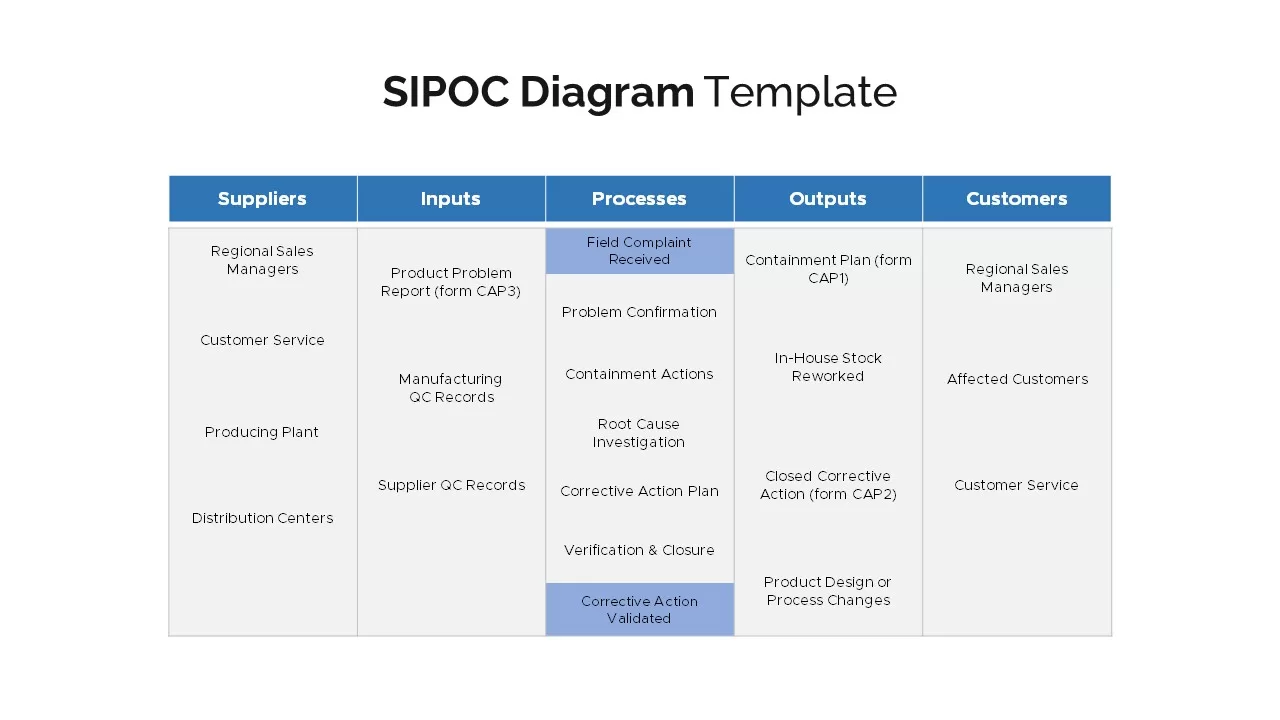
SIPOC Template
Text and Table
Premium
-

Circular Flow Diagram Template for PowerPoint and Keynote
Circular Diagrams
Premium
-
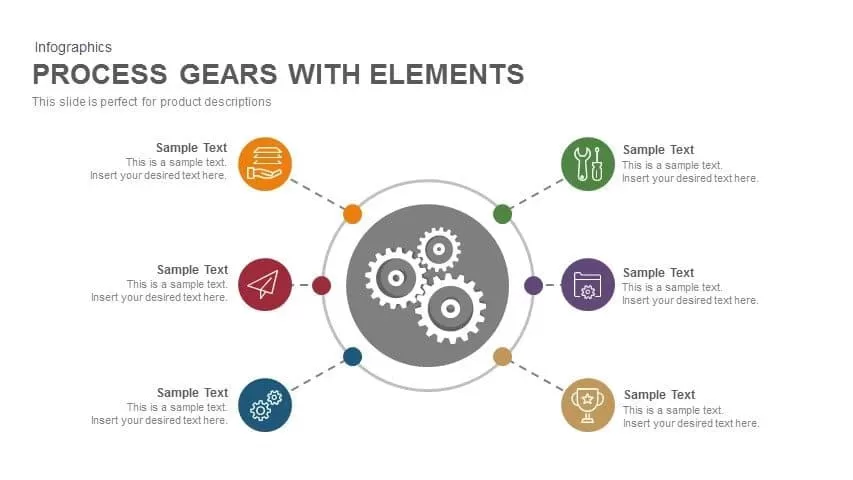
Gears Process PowerPoint Template and Keynote with Elements
Business Models
Premium
-

Project Management Funnel Template PowerPoint
Funnel Diagrams
Premium
-
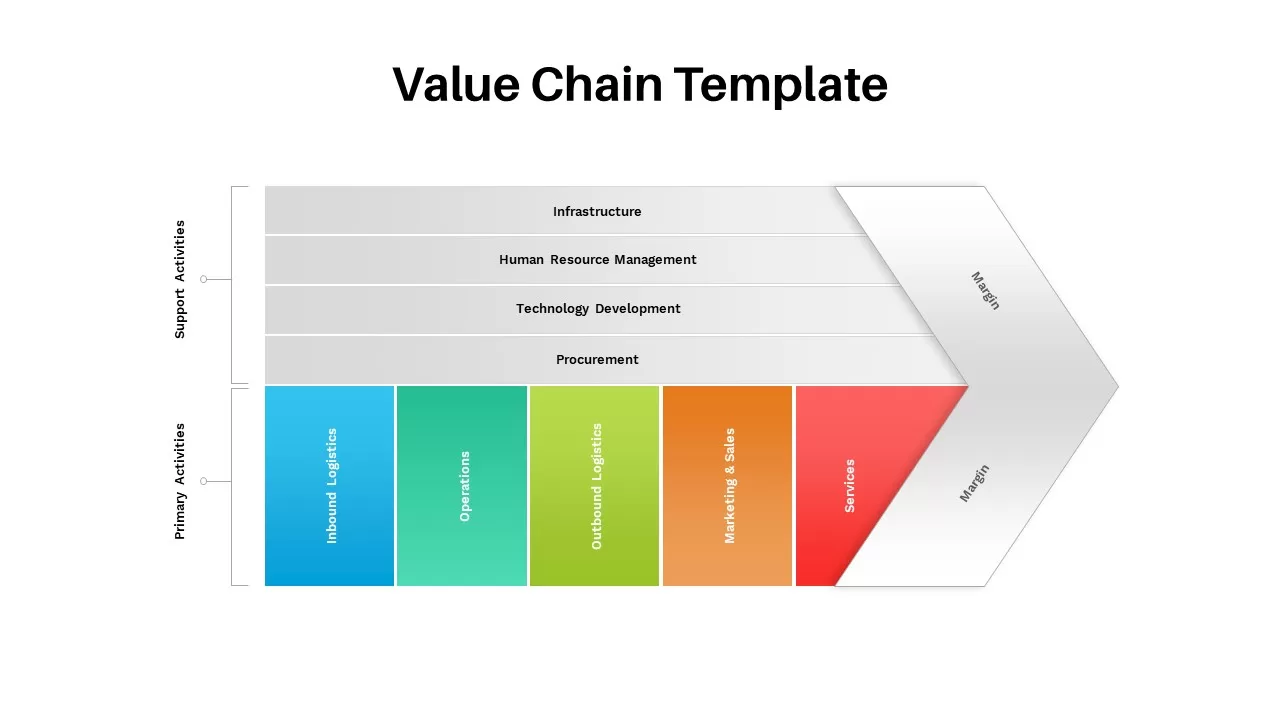
Value Chain Template
Arrow Diagrams
Premium
-
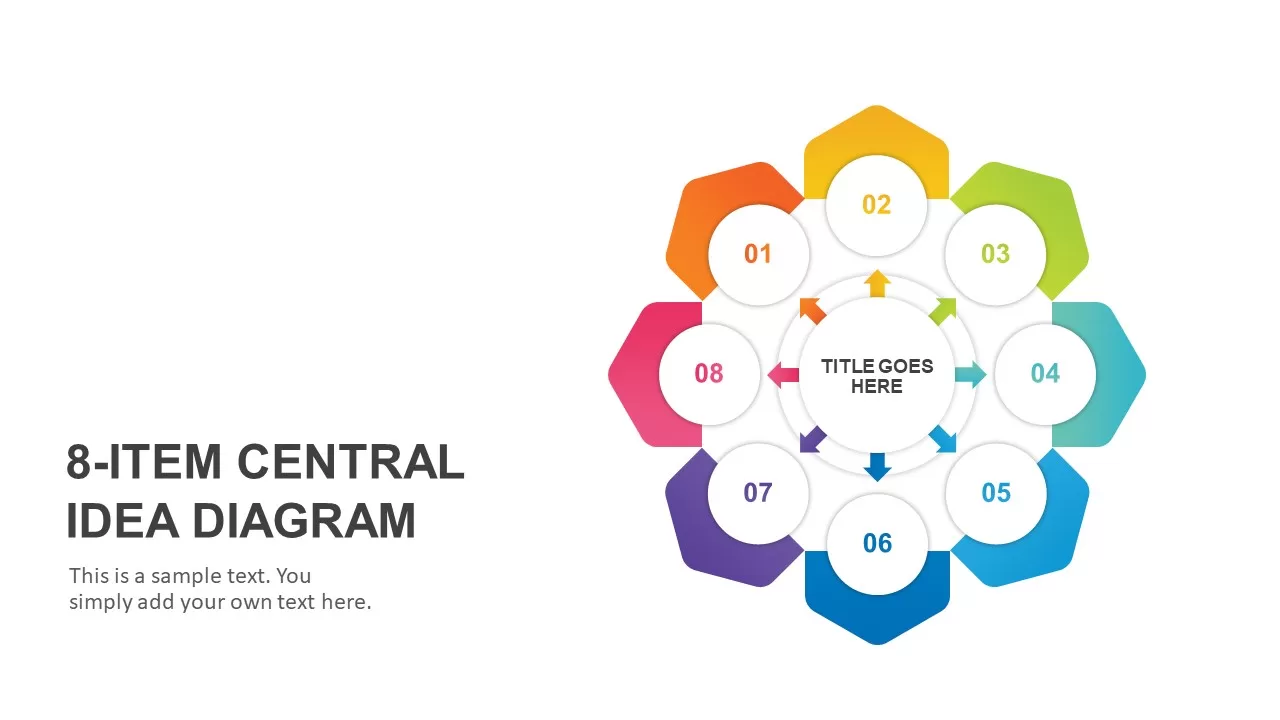
8-Item Central Idea PowerPoint Diagram
Circular Diagrams
Premium
-

5 Stage Linear Process Flow Diagram PowerPoint Template and Keynote Slide
Process Flow Diagrams
Premium
-

Project Roadmap PowerPoint Template
PowerPoint Templates
Premium
-

Agile Project Roadmap PowerPoint Template
PowerPoint Templates
Premium
-
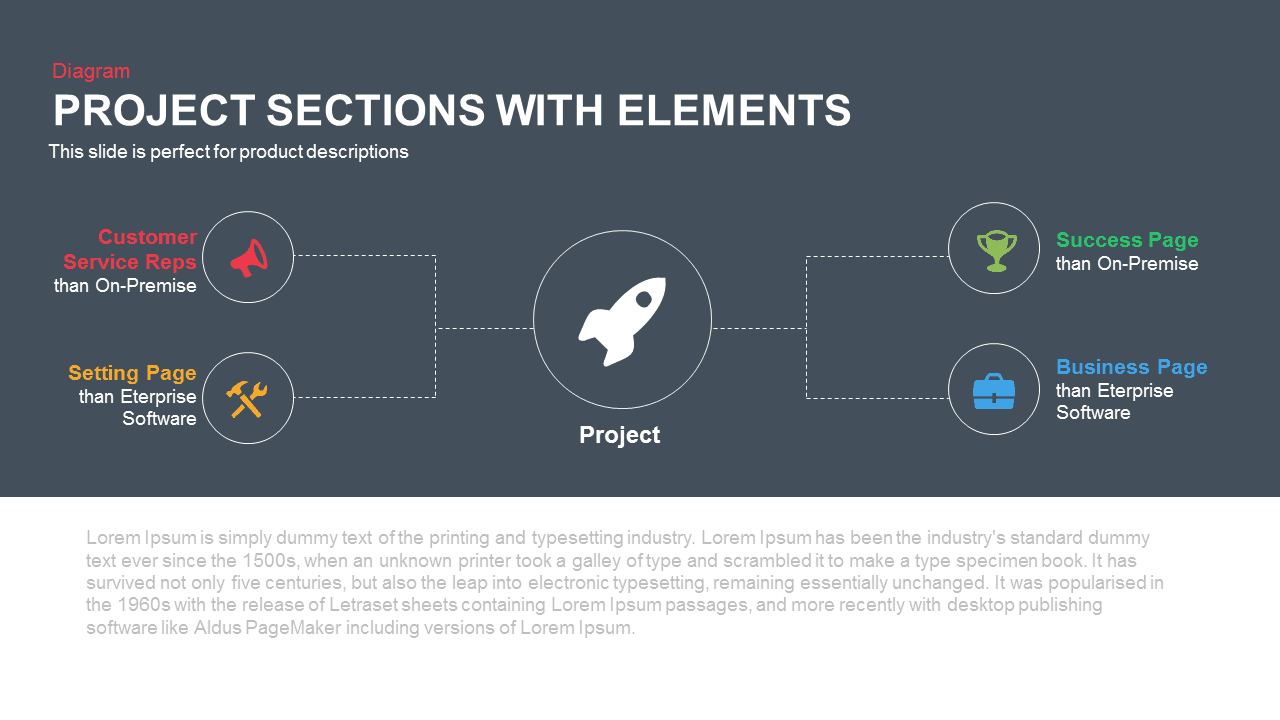
Project Sections with Elements PowerPoint Template and Keynote
Business Models
Premium
-
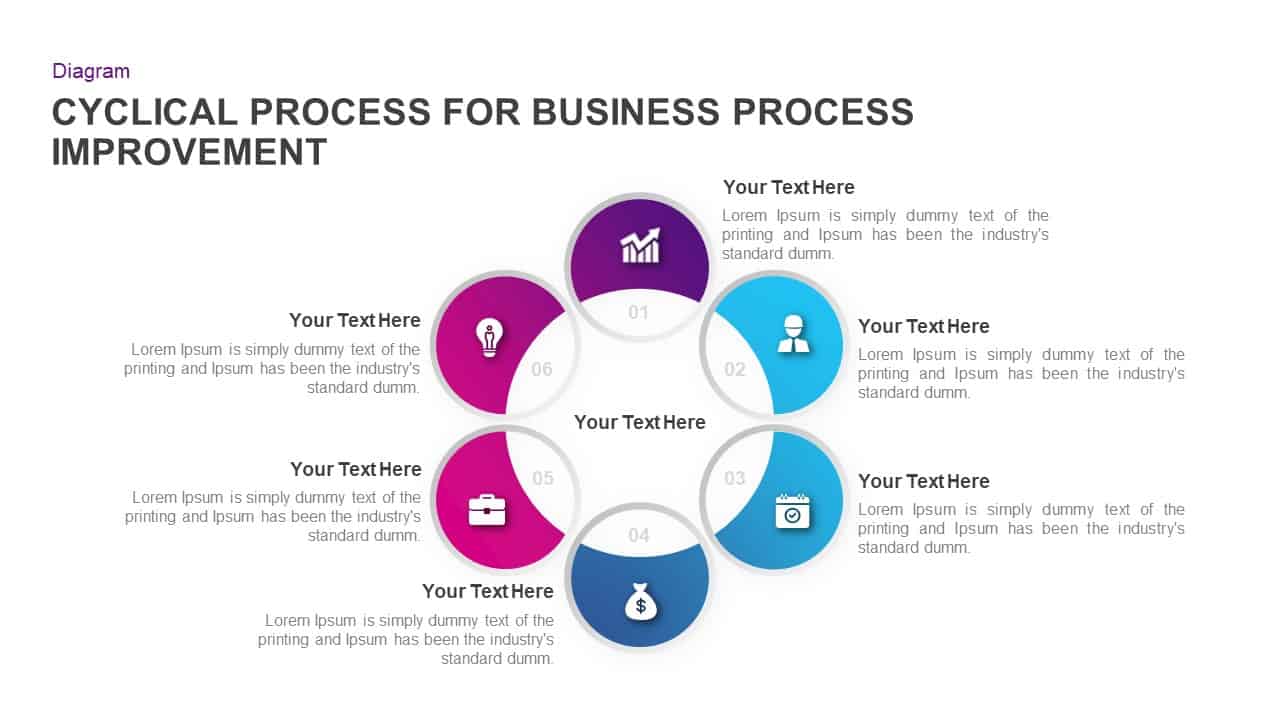
Cyclical Process for Business Process Improvement Ppt Diagram
Circular Diagrams
Premium
-
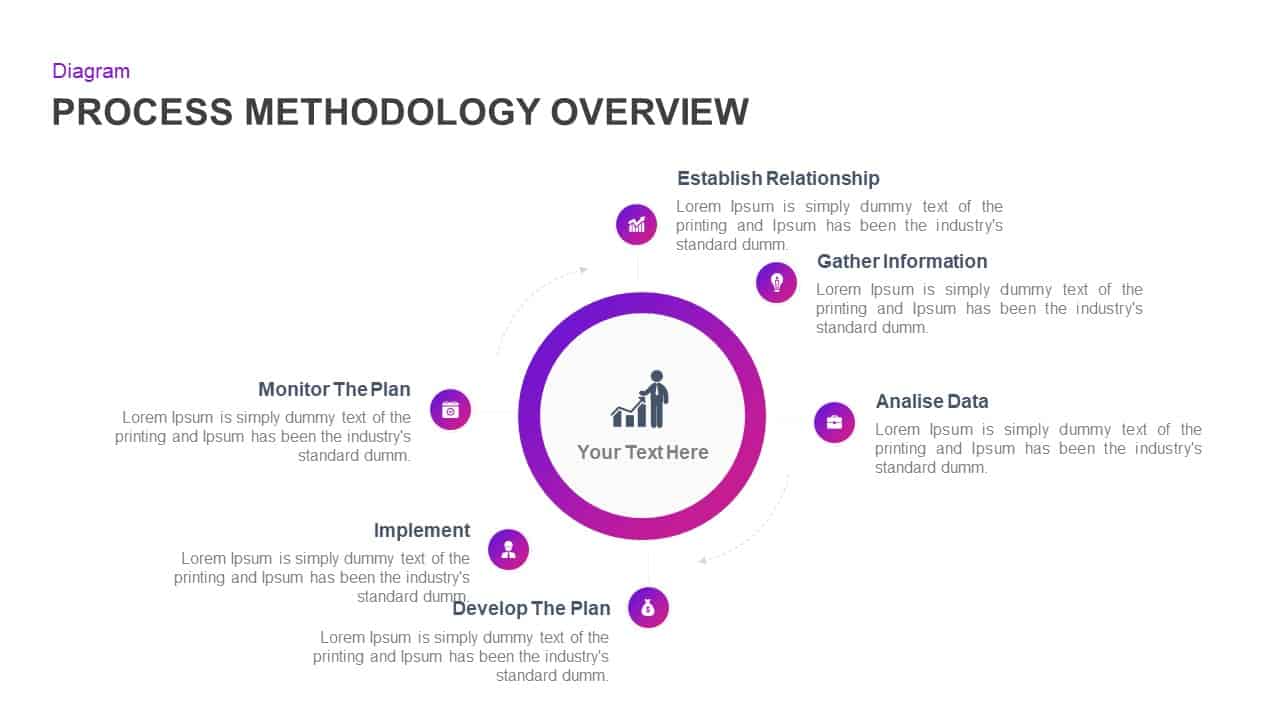
Process Methodology Overview PowerPoint Diagram
Circular Diagrams
Premium
-
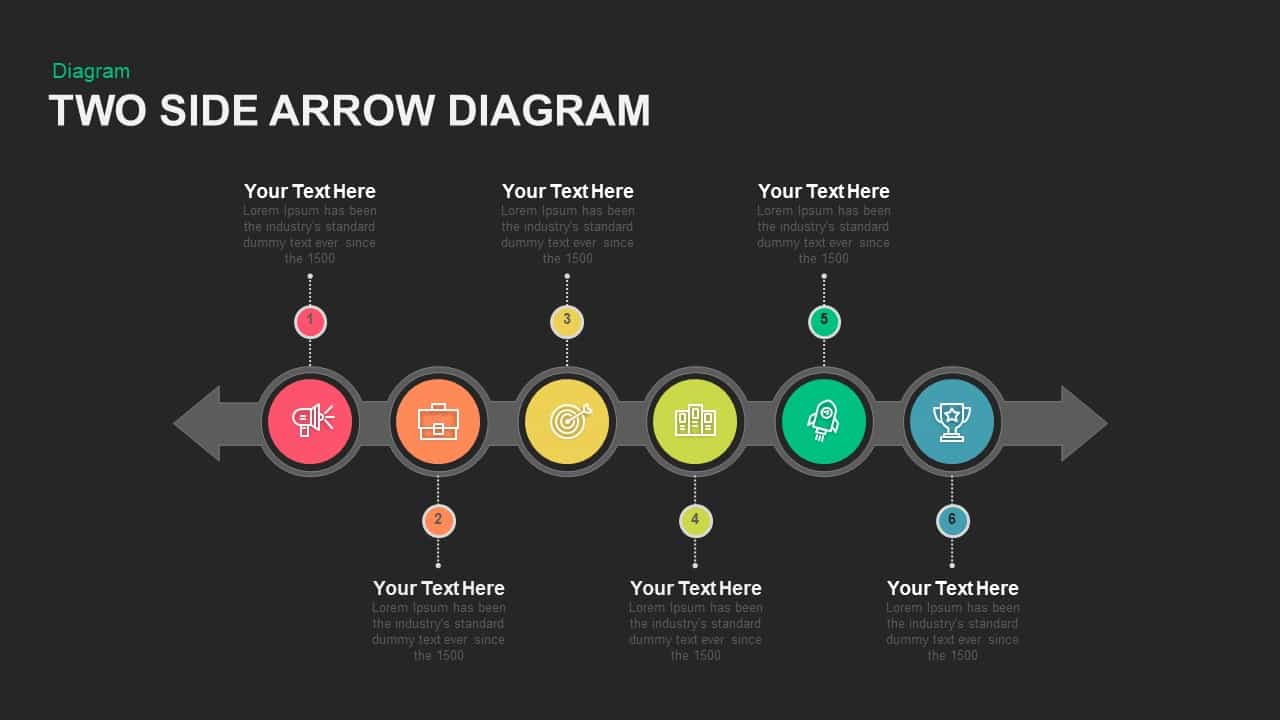
Two Sided Arrow Diagram PowerPoint Template and Keynote Slide
Arrow Diagrams
Premium
-

Audit Implementation Diagram for PowerPoint & Keynote Presentation
Business Models
Premium
-
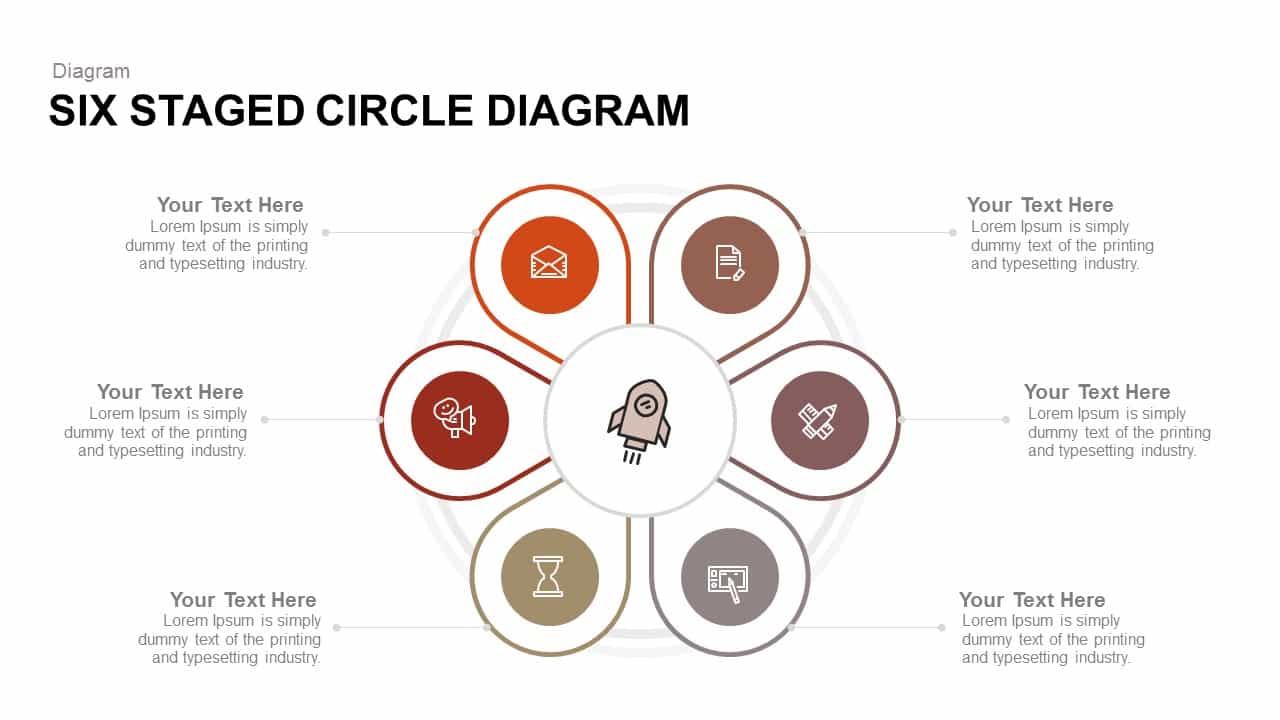
6 Stage Circle Diagram PowerPoint Template and Keynote
Circular Diagrams
Premium
-
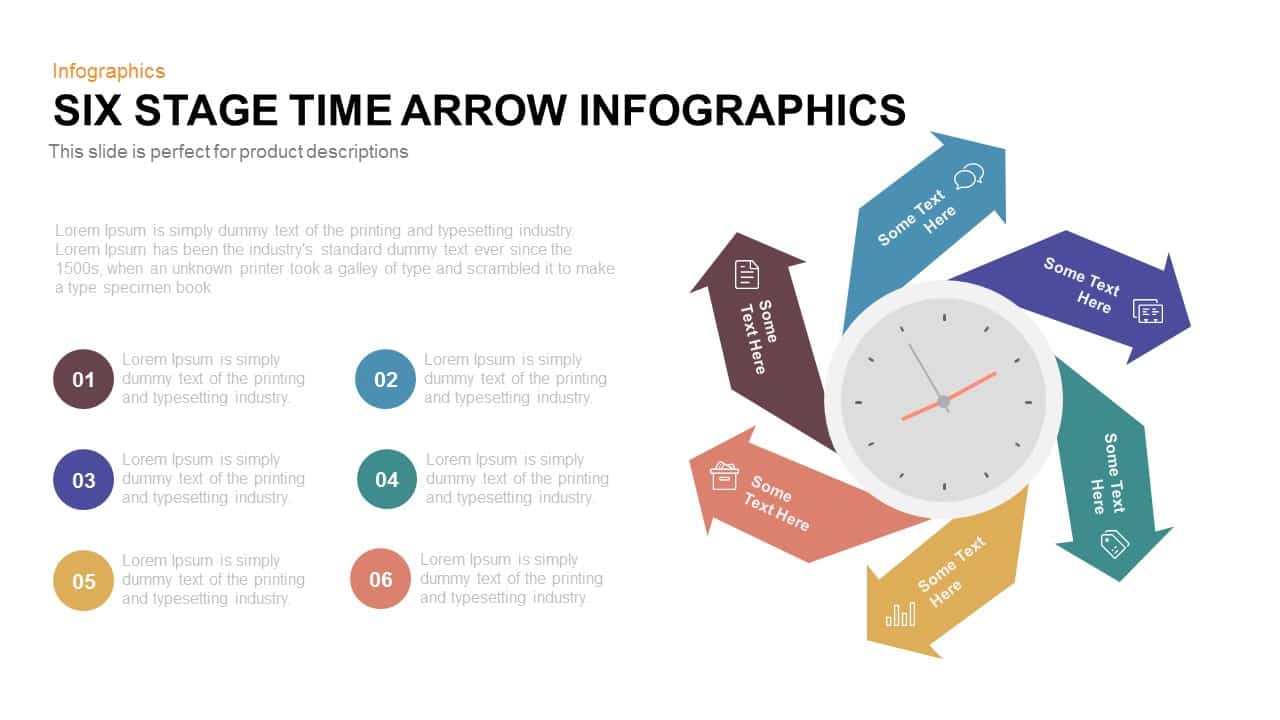
6 Stage Infographic Time Arrow PowerPoint Template and Keynote Slide
Arrow Diagrams
Premium
-

Arrow Process Diagram PowerPoint Template and Keynote
Process Flow Diagrams
Premium
-
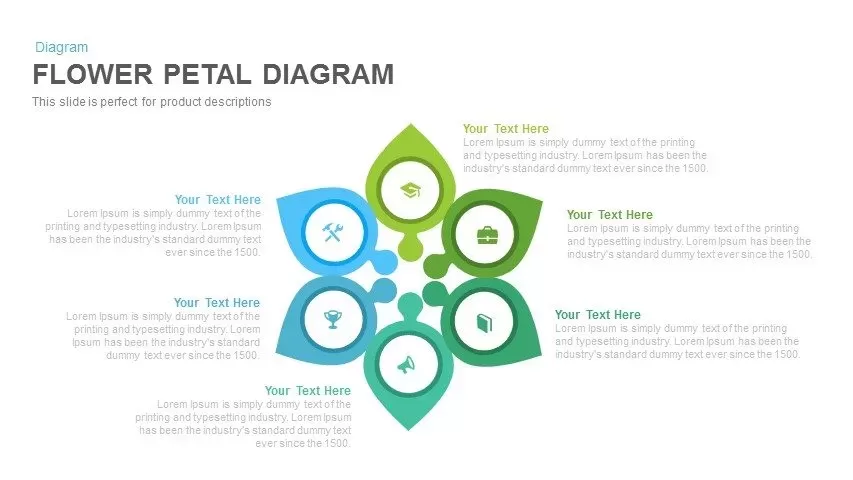
Flower Petal Diagram PowerPoint Template and Keynote Slide
Diagrams
Premium
-
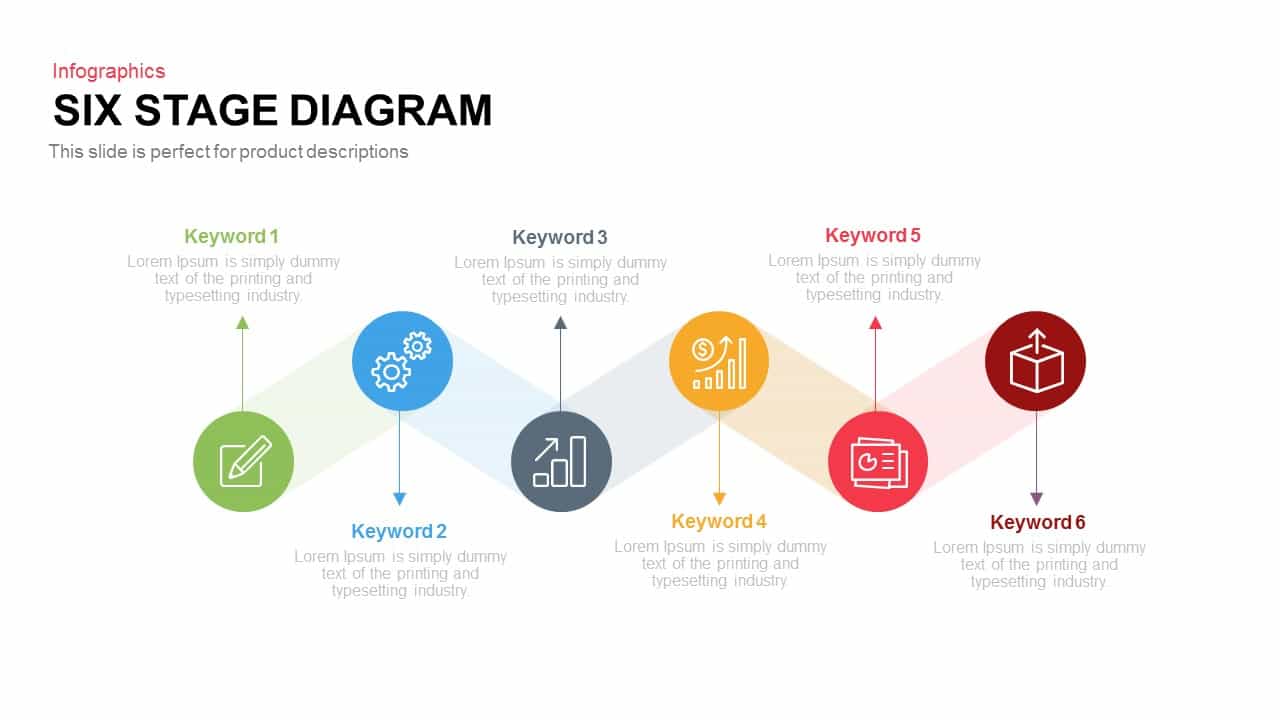
6 Stages Diagram Template for PowerPoint and Keynote Presentation
Diagrams
Premium
-

5 Staged Process Diagram PowerPoint Template and Keynote Slide
Diagrams
Premium
-
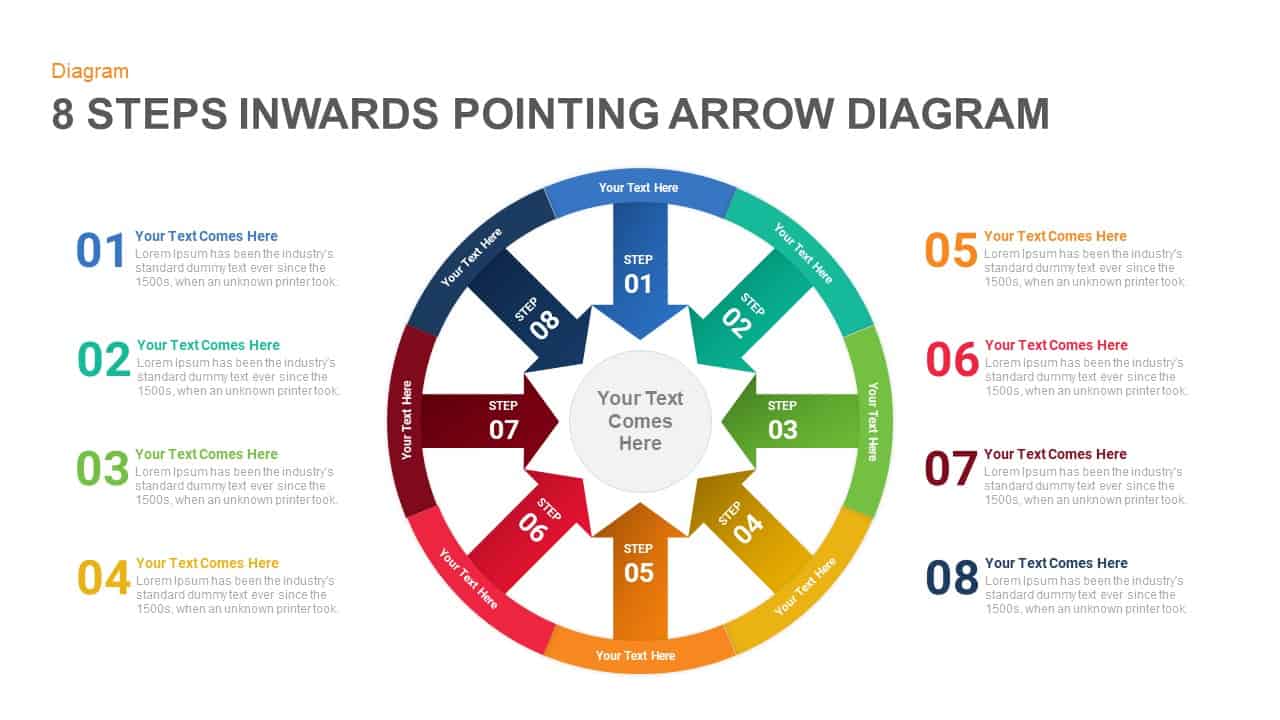
8 Steps Arrows Pointing Inwards Diagram PowerPoint Template and Keynote Slide
Arrow Diagrams
Premium
-

Linked Process Steps PowerPoint Template and Keynote
Diagrams
Premium
-
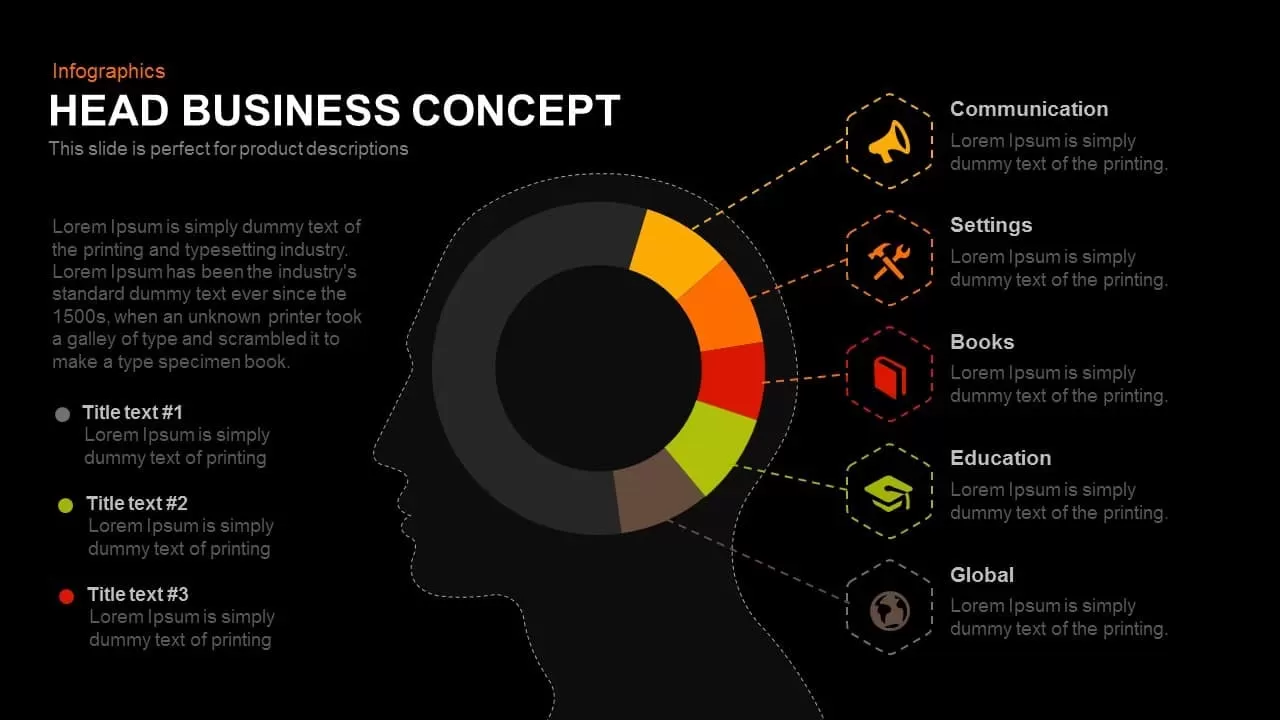
Head Business Concept PowerPoint Template and Keynote
Business Models
Premium
-
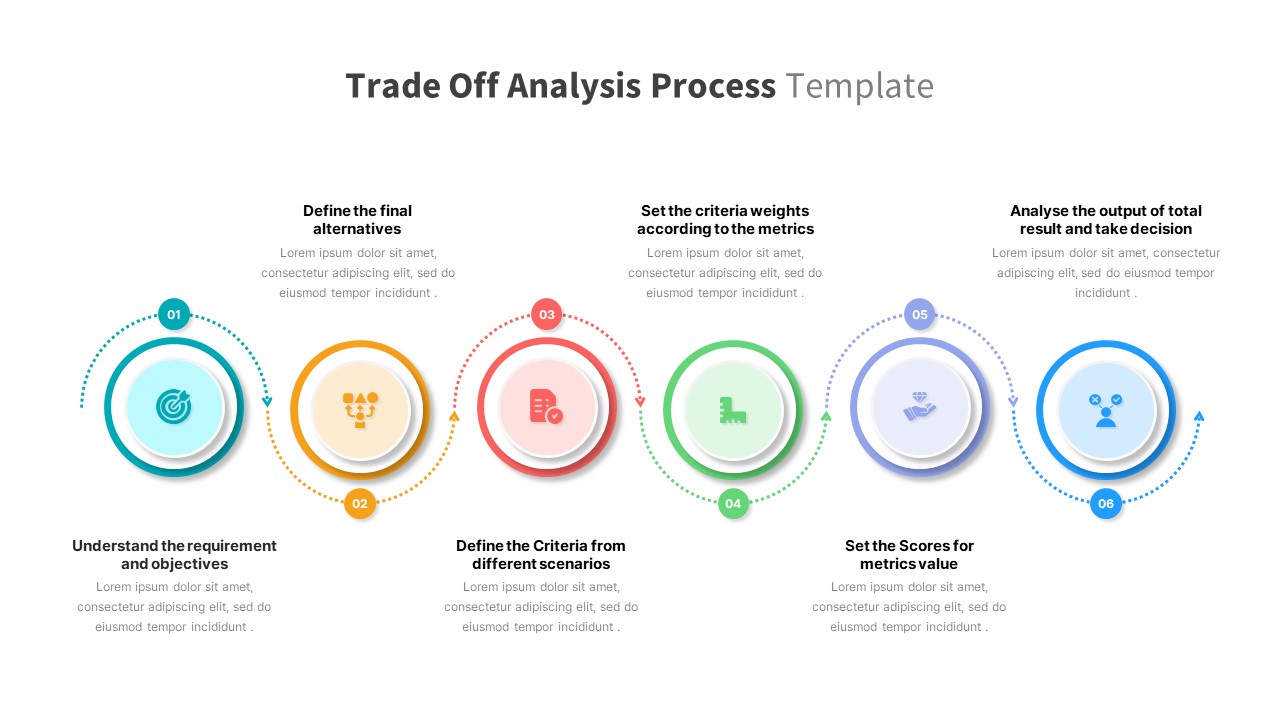
Trade Off Analysis Process PowerPoint Template
PowerPoint Templates
Premium
-
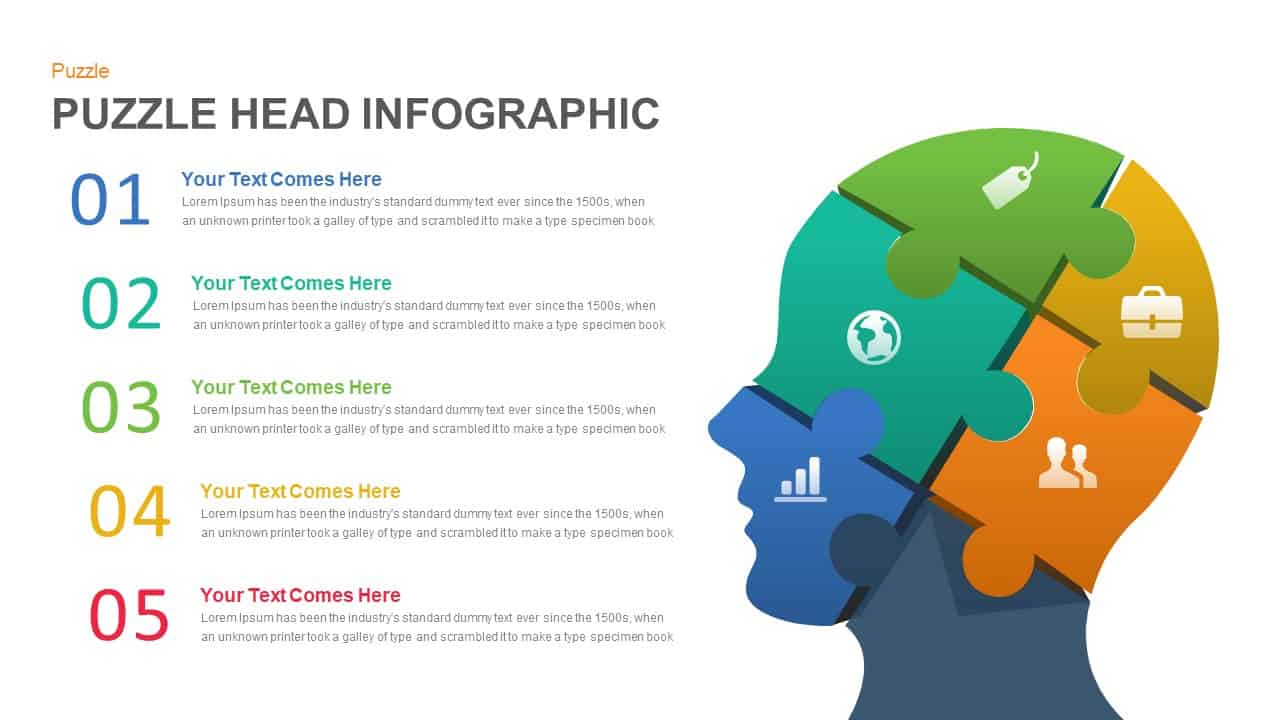
Human Head Puzzle PowerPoint Template and Keynote Slide
Puzzle
Premium
-
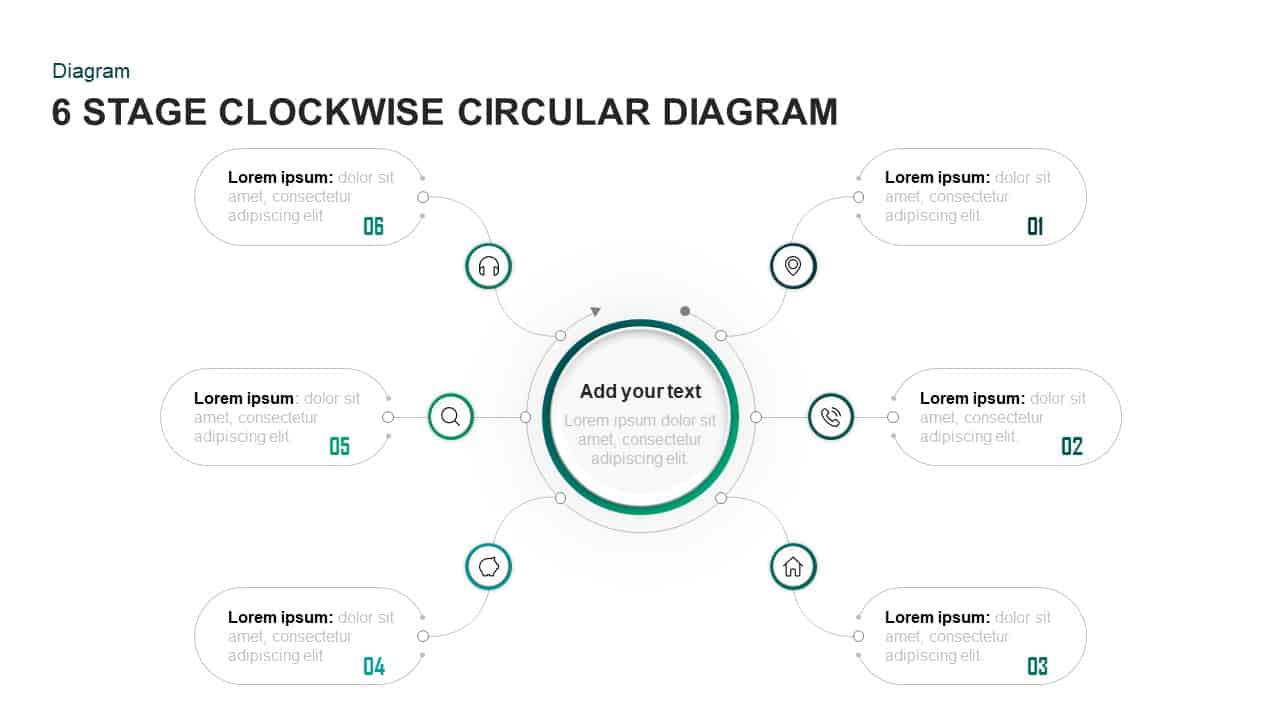
6 Stages Clockwise Circular Diagram Template for PowerPoint & Keynote
Circular Diagrams
Premium
-

6 Stage Hexagon Process Diagram PowerPoint Template & Keynote
PowerPoint Business Templates
Premium
-
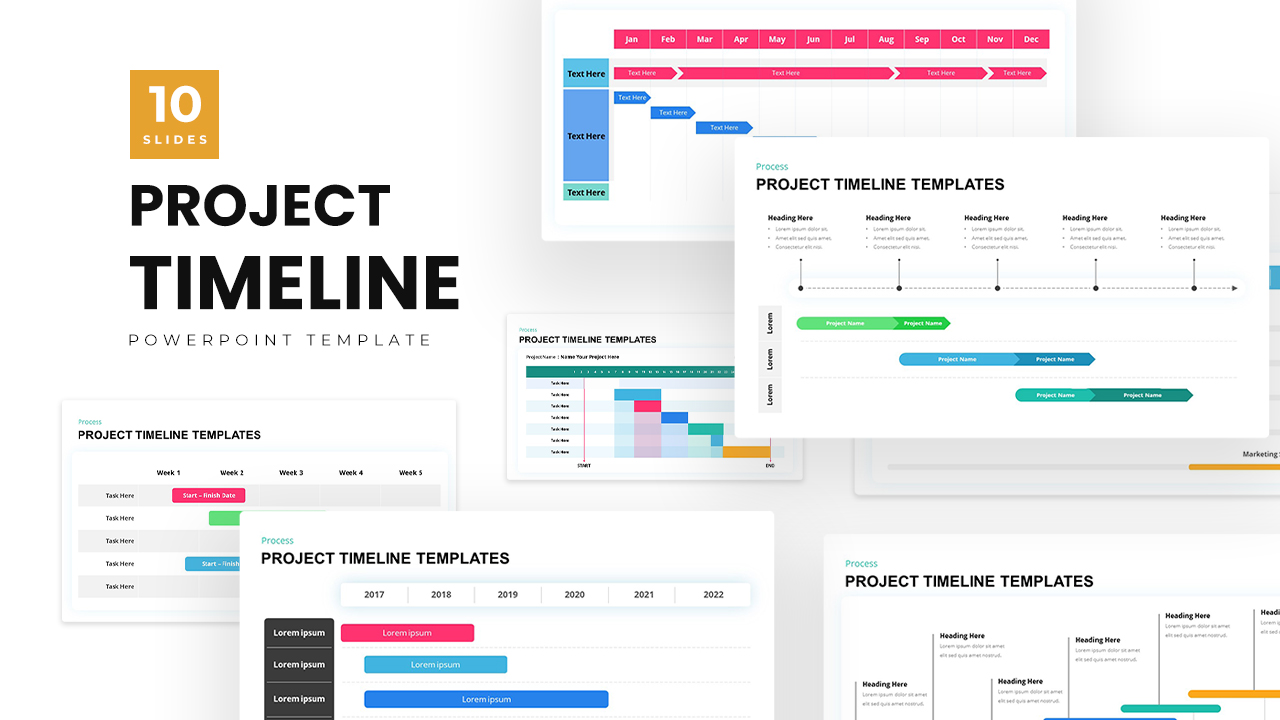
Project Timeline Template PowerPoint
Timeline PowerPoint Template
Premium
-
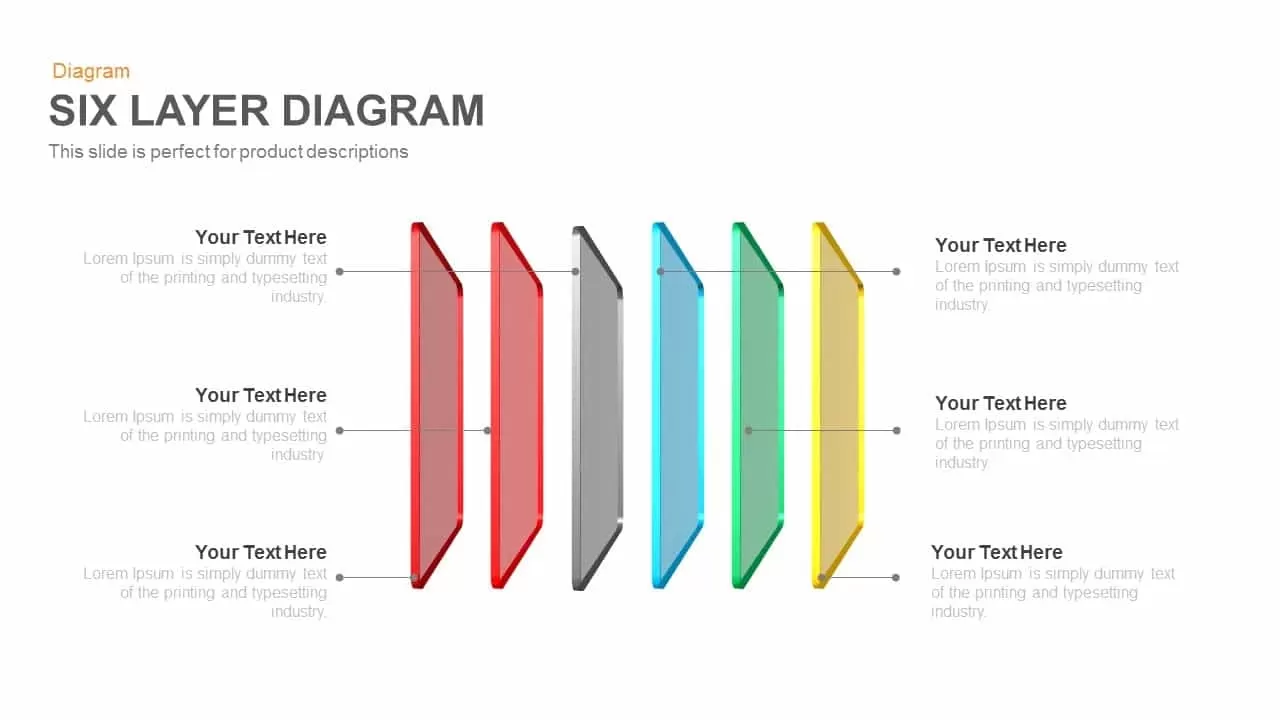
Six Layer Diagram PowerPoint Template and Keynote
Stage Diagrams
Premium
-
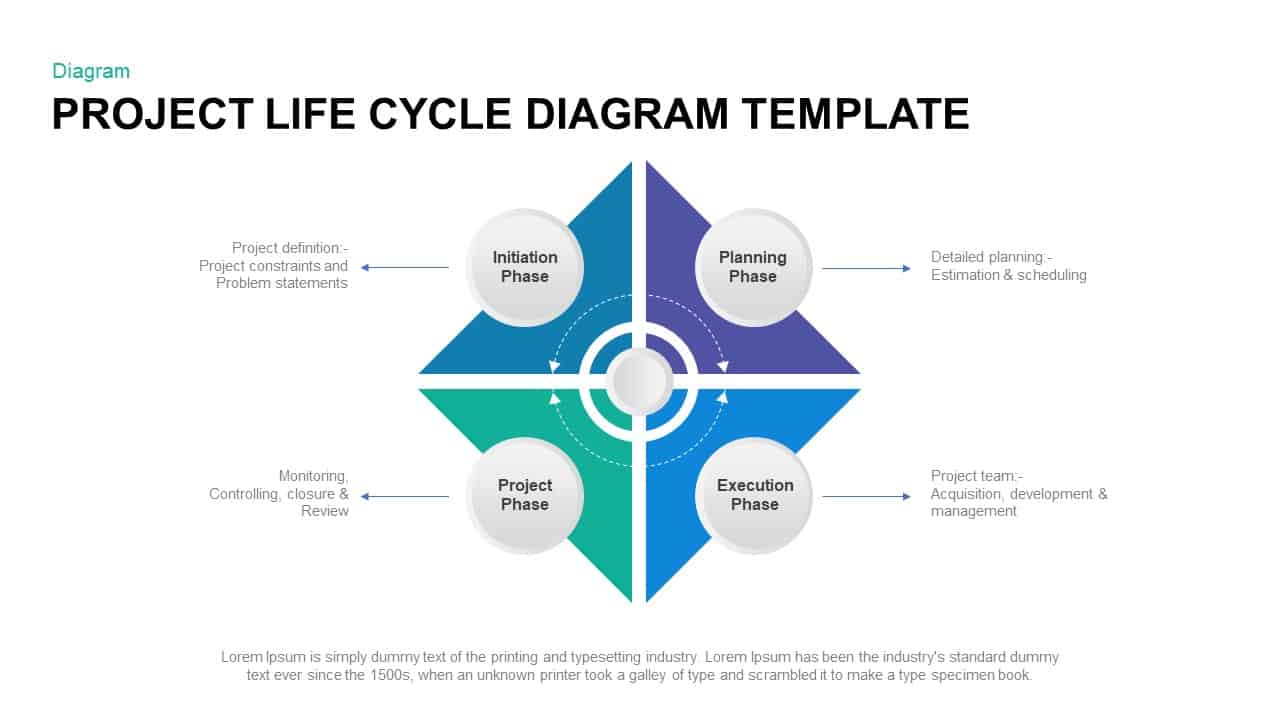
Project Life Cycle Diagram Template
Business Models
Premium
-

6 Hexagon Stages Process Flow Diagram Template for PowerPoint and Keynote
Business Models
Premium
-
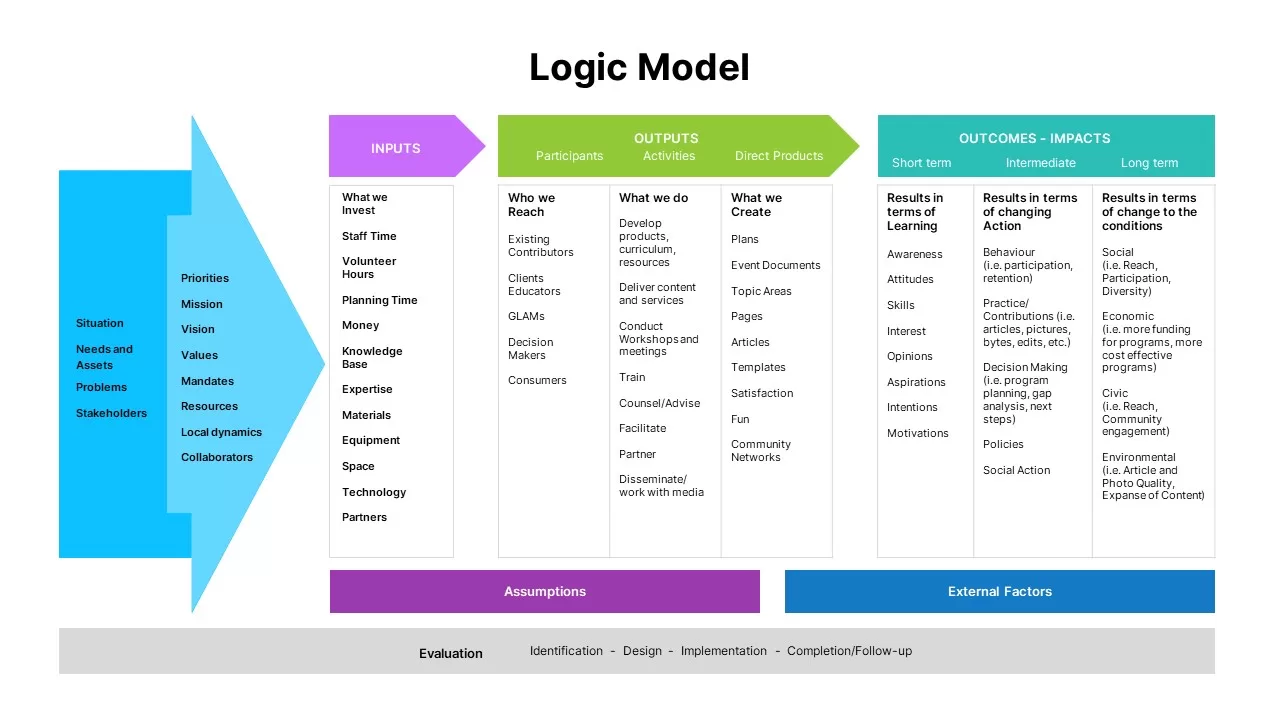
Logic Model Template PowerPoint
PowerPoint Templates
Premium
-

6 Step Creative Circular Diagram for PowerPoint & Keynote
Business Models
Premium
-

6 Section Diagram PowerPoint Template and Keynote Slide
Circular Diagrams
Premium
-
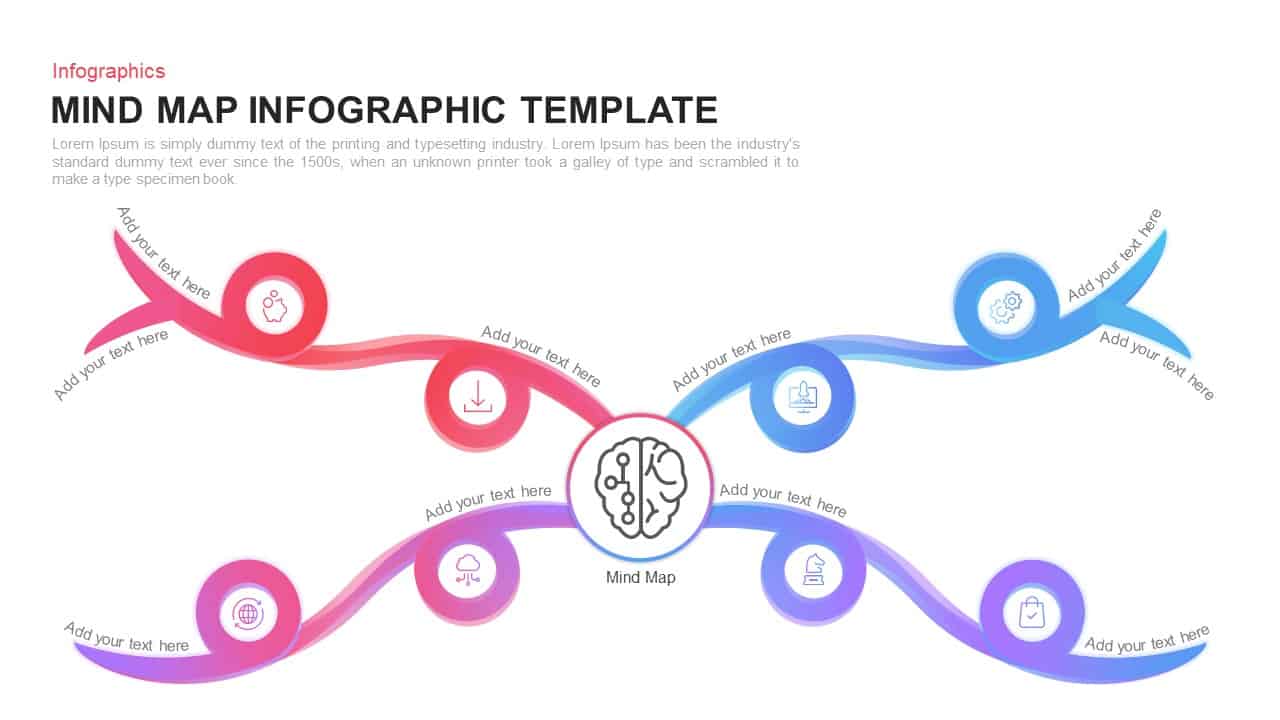
Mind Map Template for PowerPoint and Keynote
Infographic
Premium
-

Project Status Report PowerPoint Template Free
PowerPoint Templates
Free
-
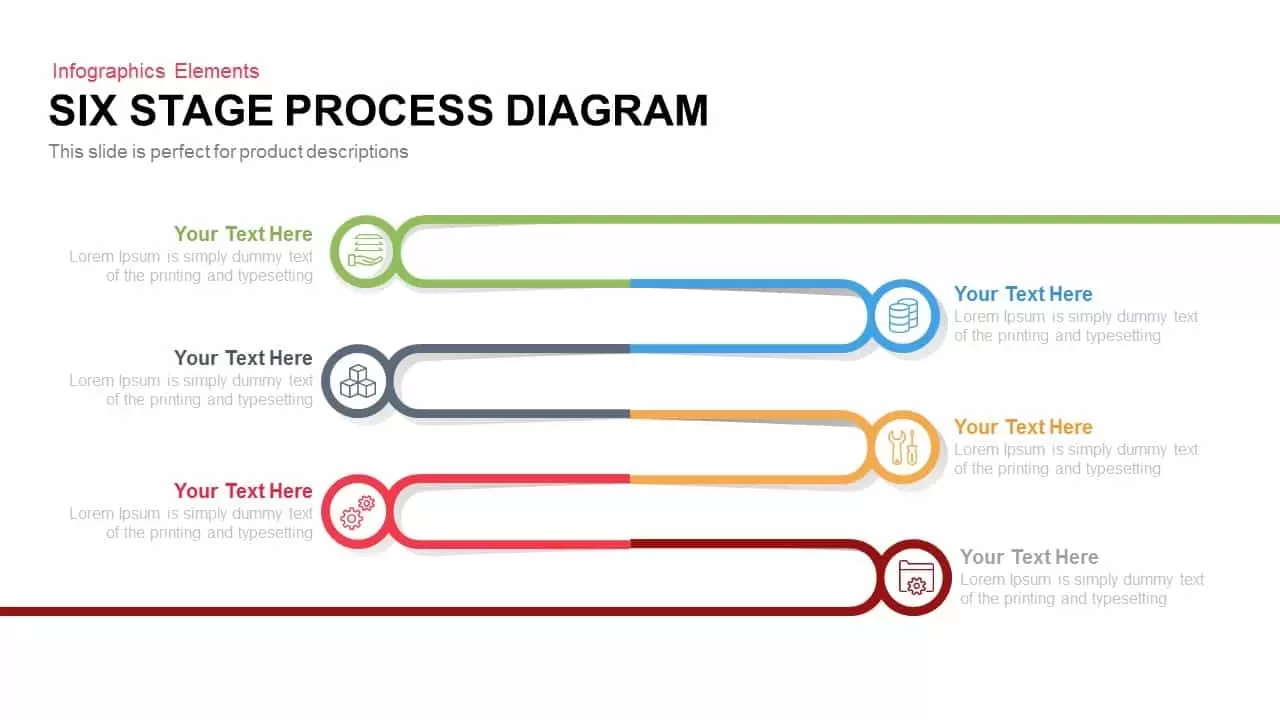
6 Stage Process Diagram PowerPoint Template and Keynote
Business Models
Premium
-
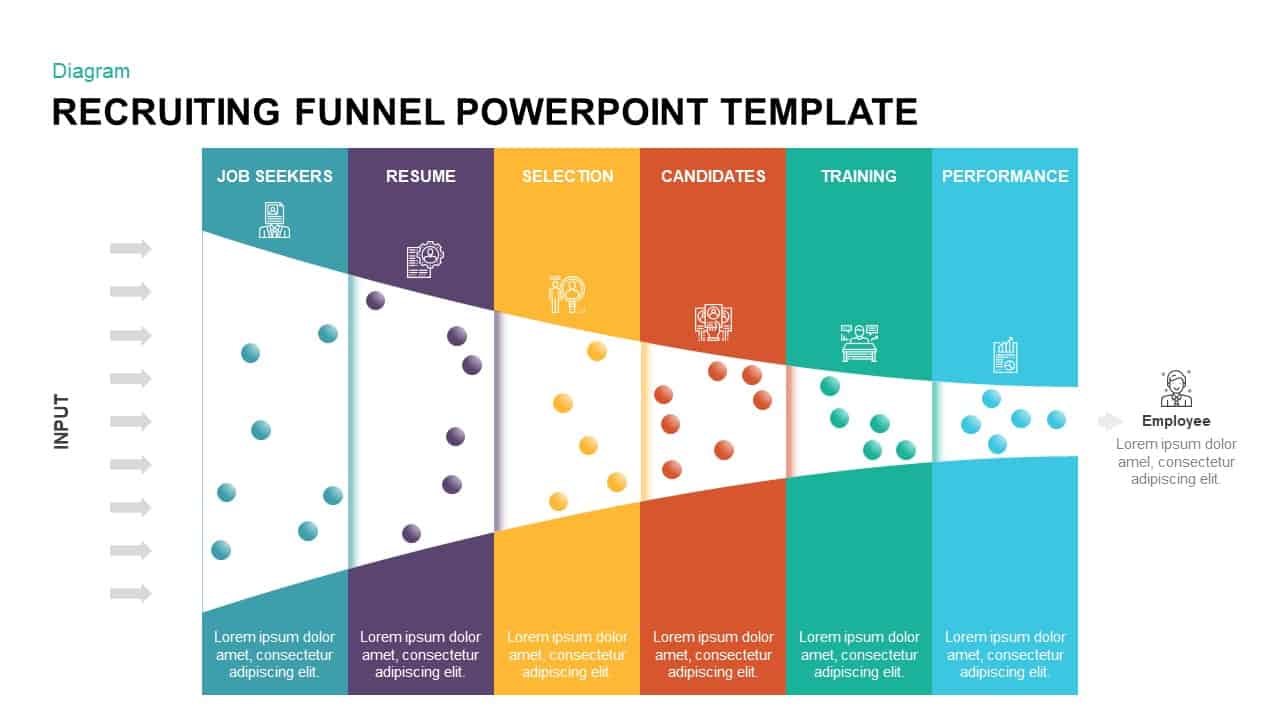
Animated Recruiting Funnel Template for PowerPoint & keynote
Funnel Diagrams
Premium
-

Six Staged Circular Process Diagram Powerpoint and Keynote template
Circular Diagrams
Premium
-
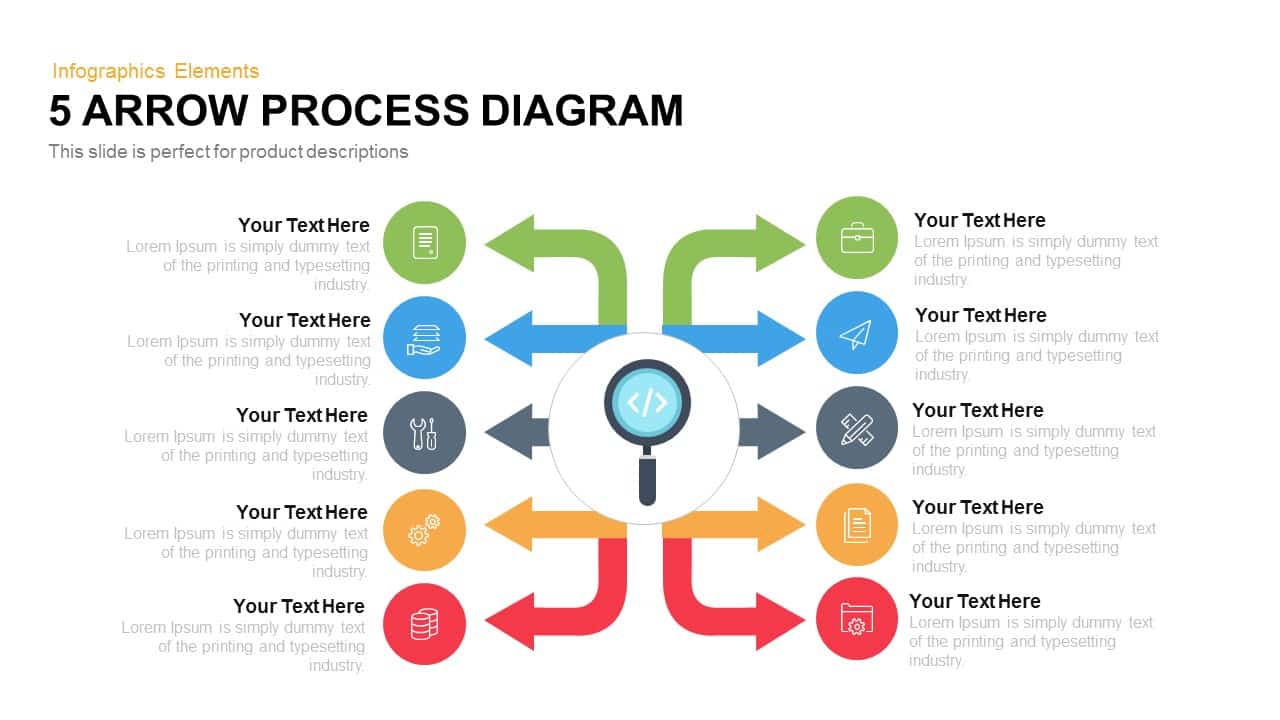
Arrow Process Diagram Template for PowerPoint and Keynote
Arrow Diagrams
Premium
-

Project Manager Roles and Responsibilities PowerPoint Slides
Circular Diagrams
Premium
-

Project Management Dashboard PowerPoint Template and Keynote Template
PowerPoint Templates
Premium
-
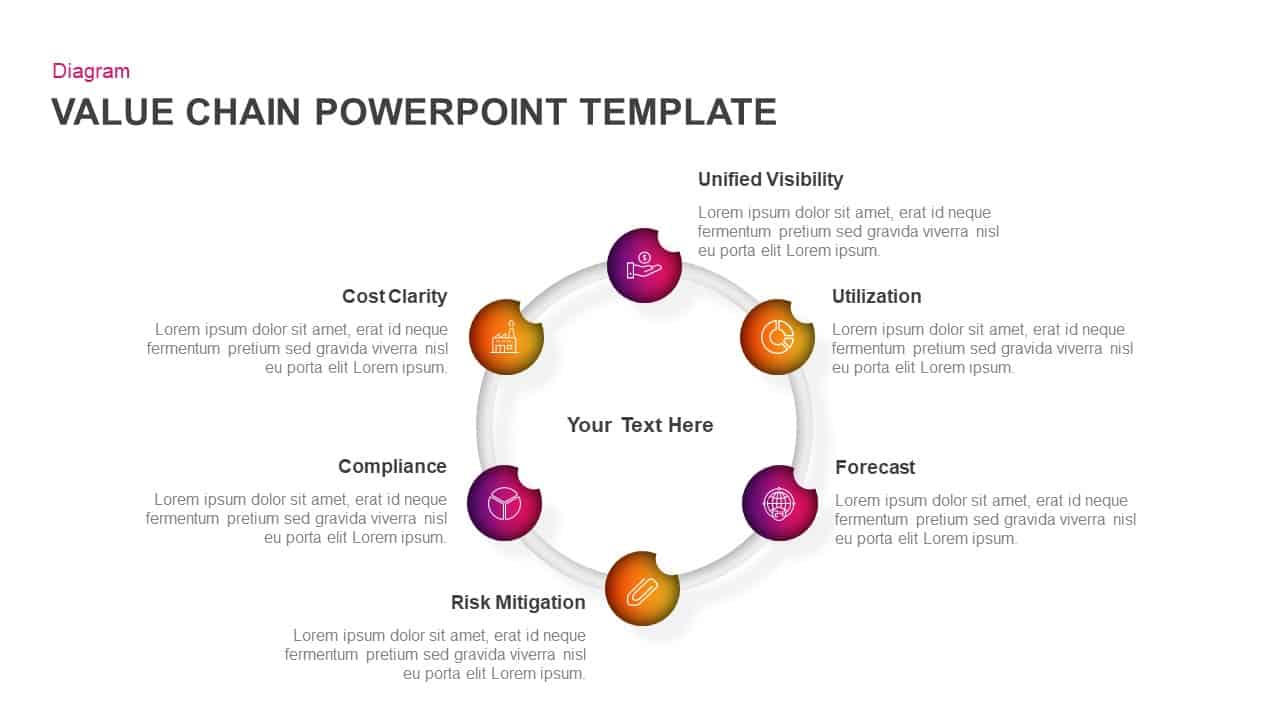
Value Chain Ppt Template for PowerPoint & Keynote
Circular Diagrams
Premium
-
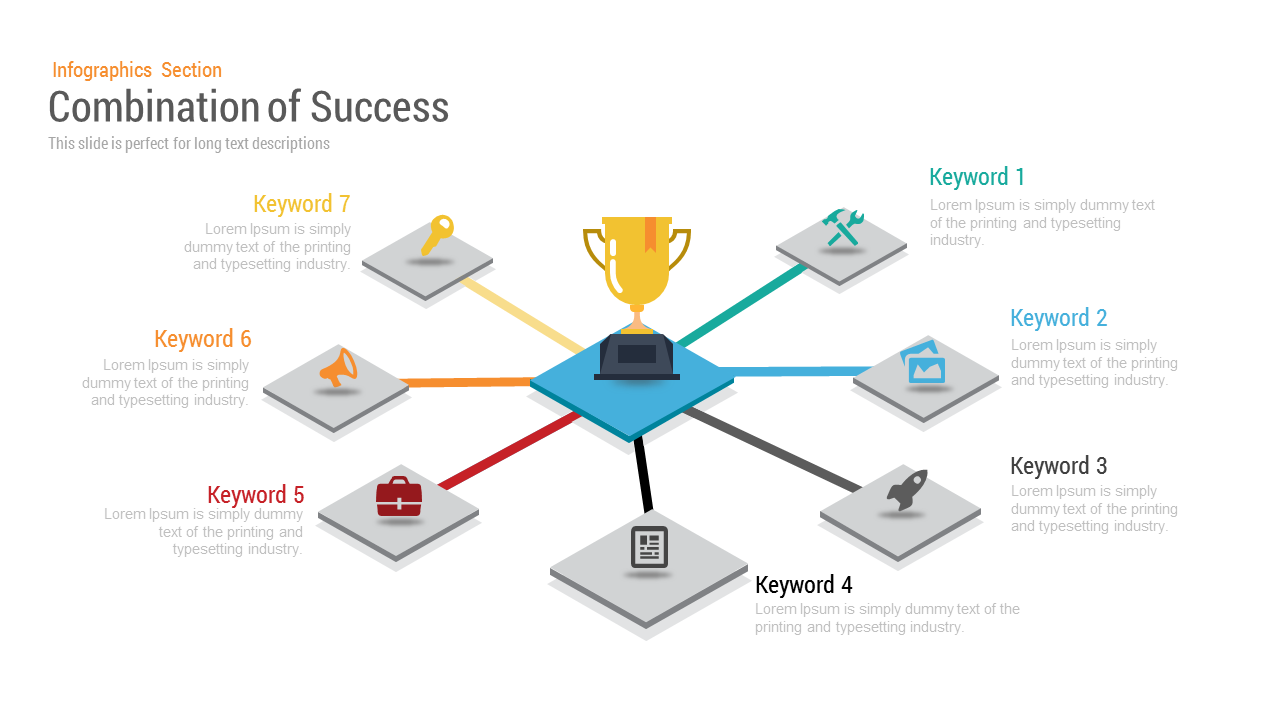
Combination of Success PowerPoint Template
Infographic
Premium
-
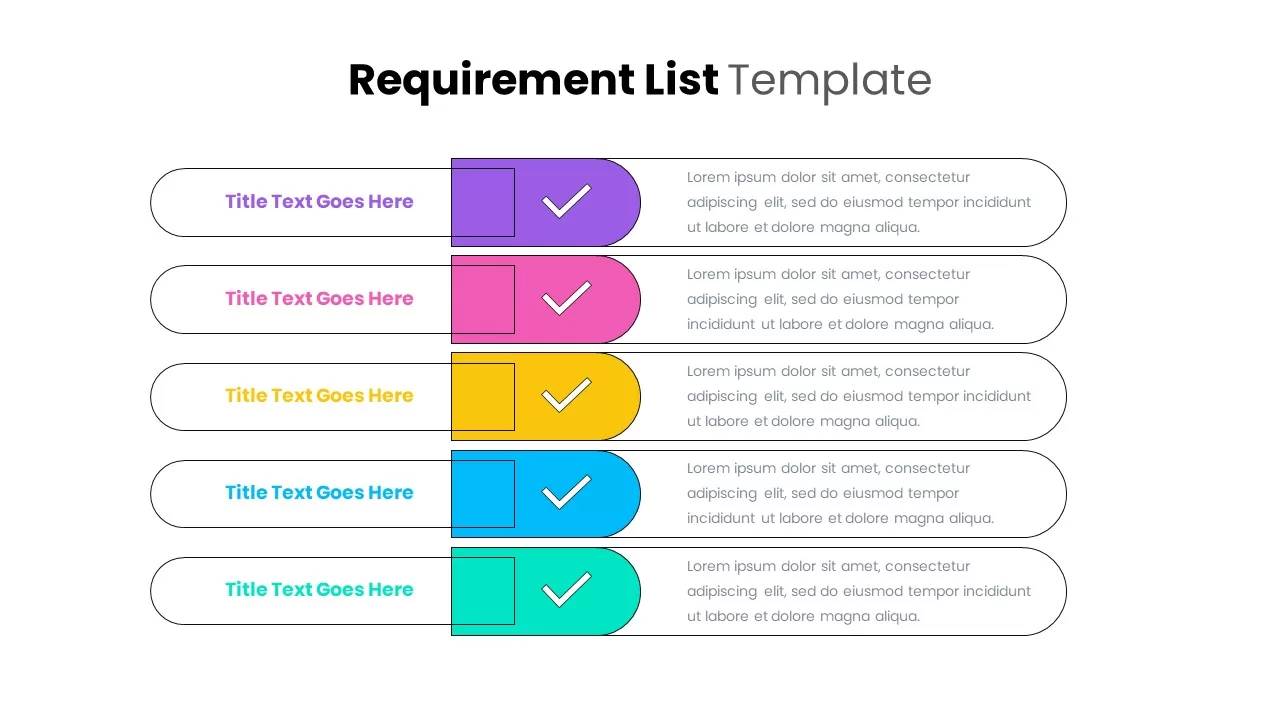
Requirement List Template
Diagrams
Premium
-
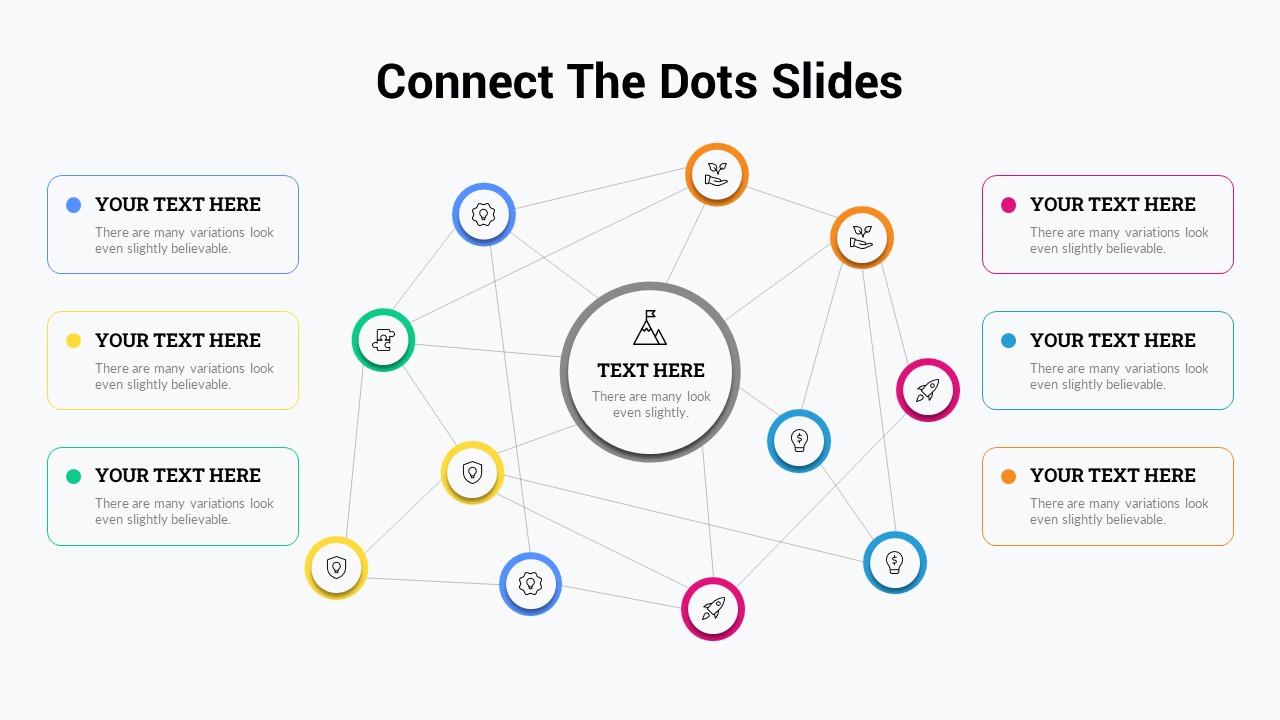
Connect The Dots Slide for PowerPoint
Keynote Templates
Premium
-
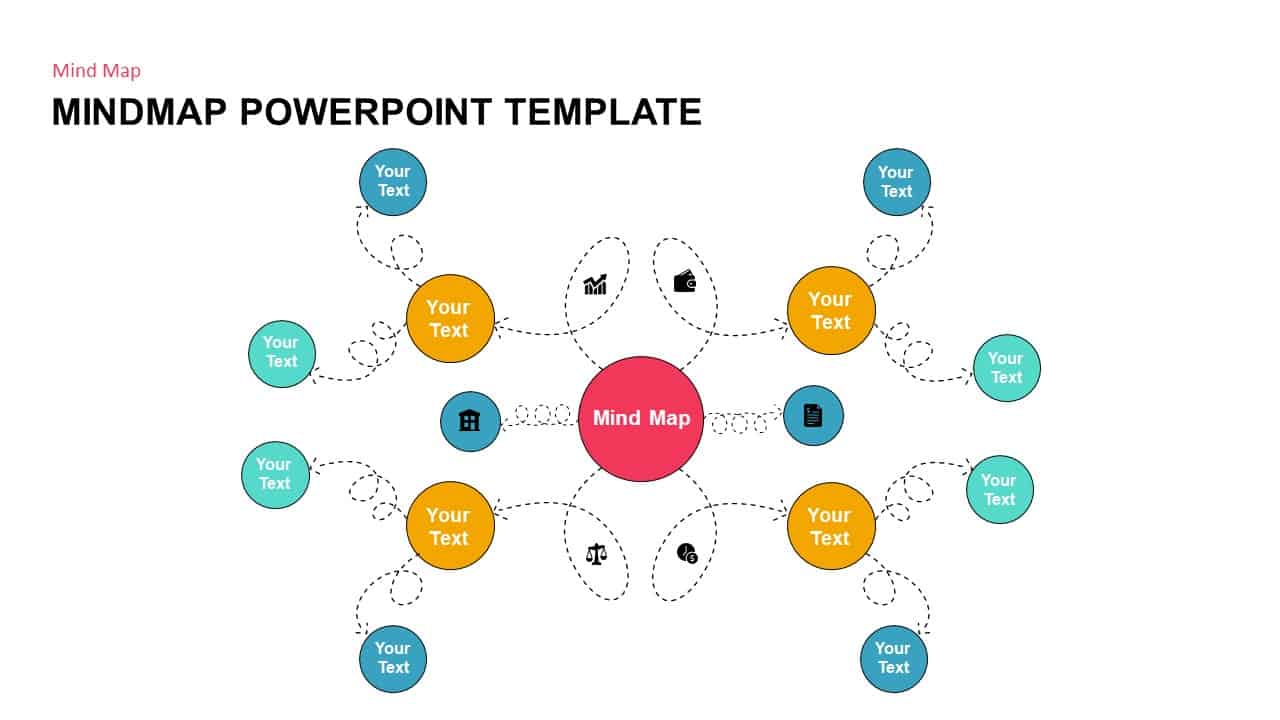
Mind Map PowerPoint Template PPT
Mind Map PowerPoint Template
Premium
-
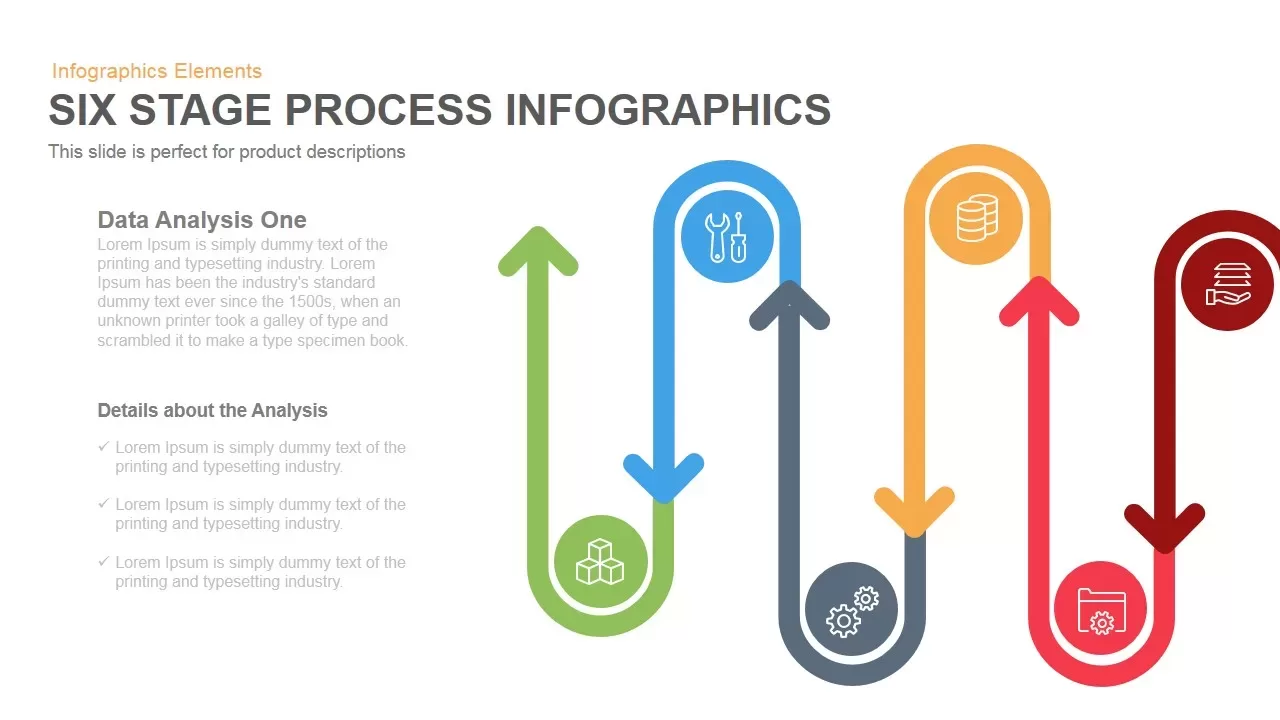
6 Stage Infographics Process PowerPoint Template and Keynote
Arrow Diagrams
Premium
-
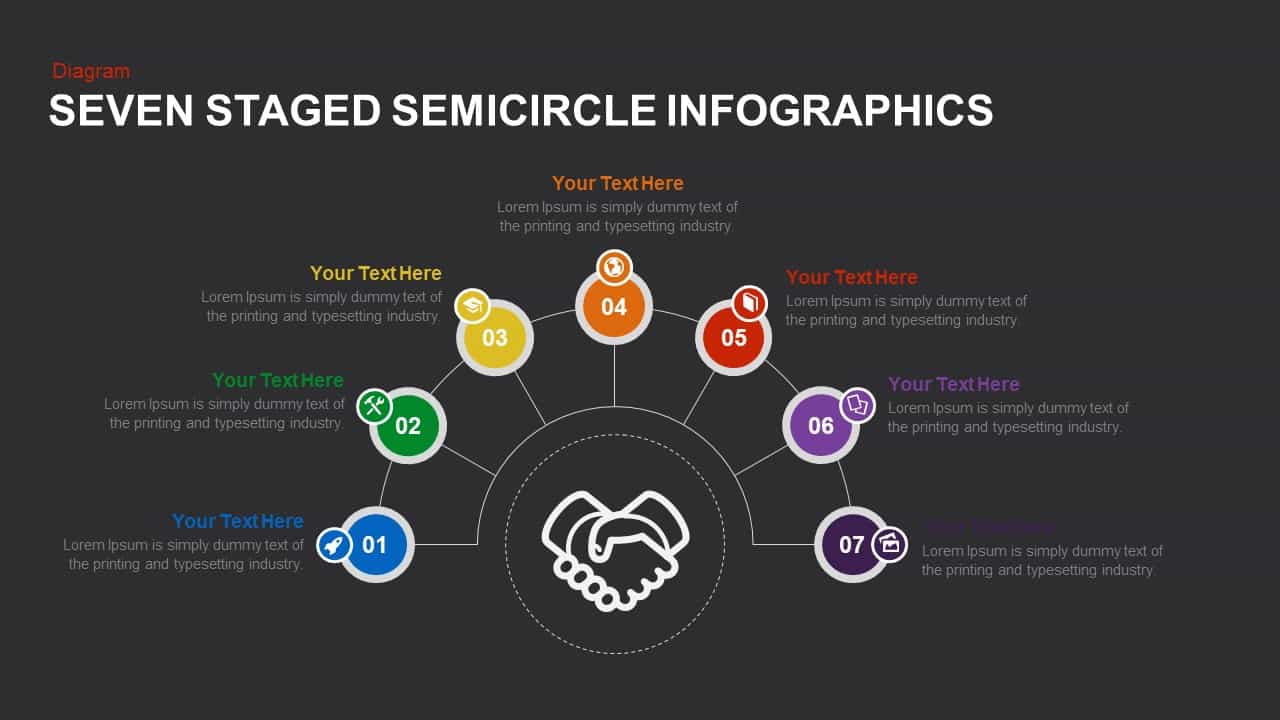
7 Step Semi Circle PowerPoint Template & Keynote
Business Models
Premium
-
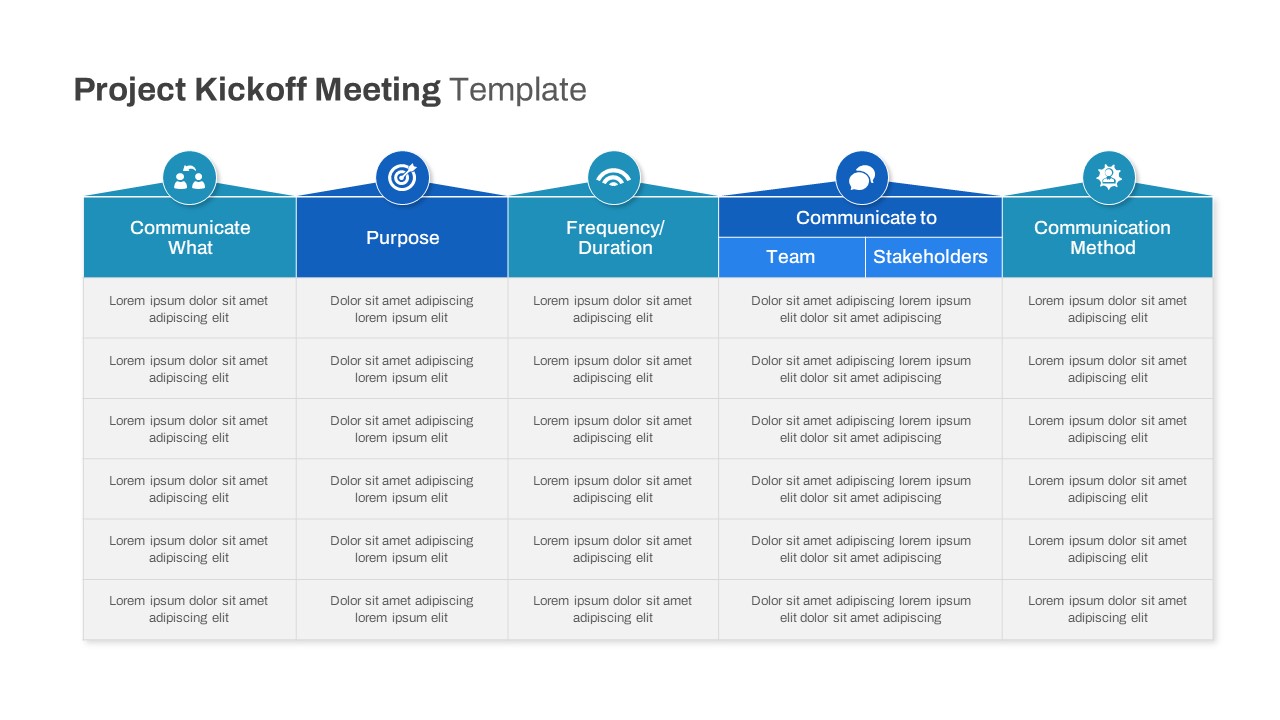
Free Project Kickoff Meeting Template PowerPoint
Free PowerPoint Templates
Free
-
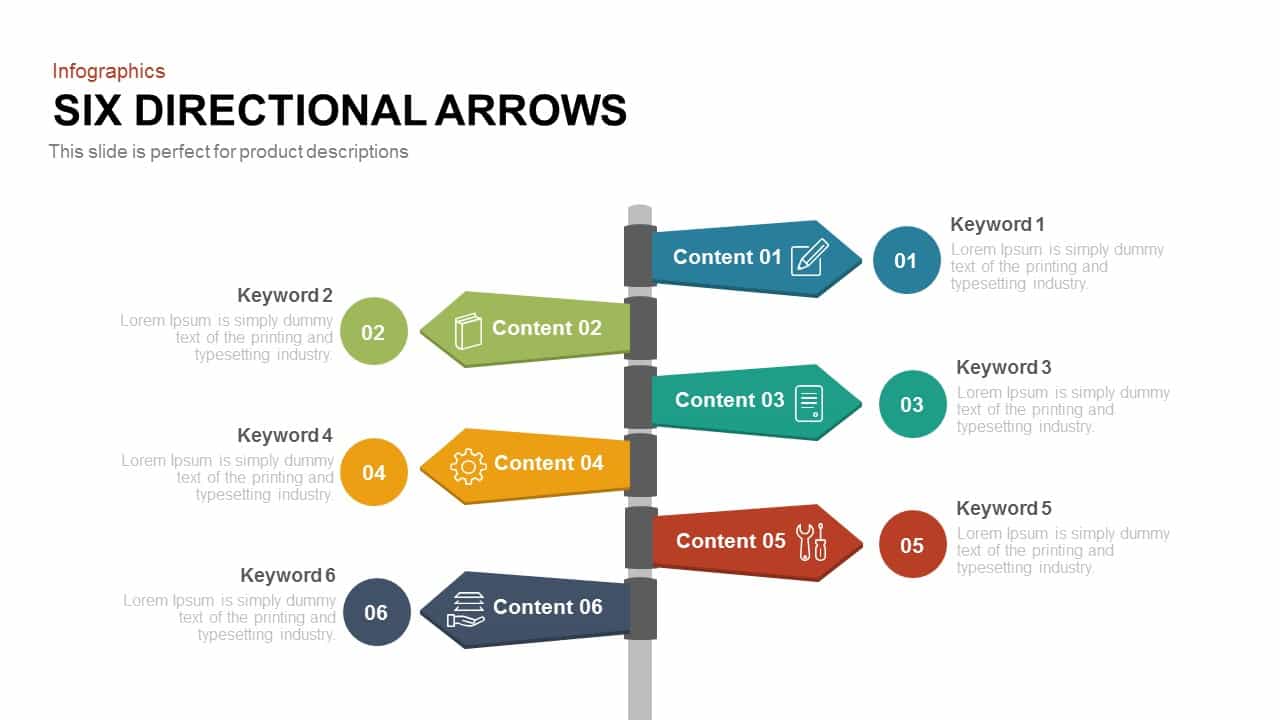
Six Directional Arrows PowerPoint Templates and Keynote
Arrow Diagrams
Premium
-
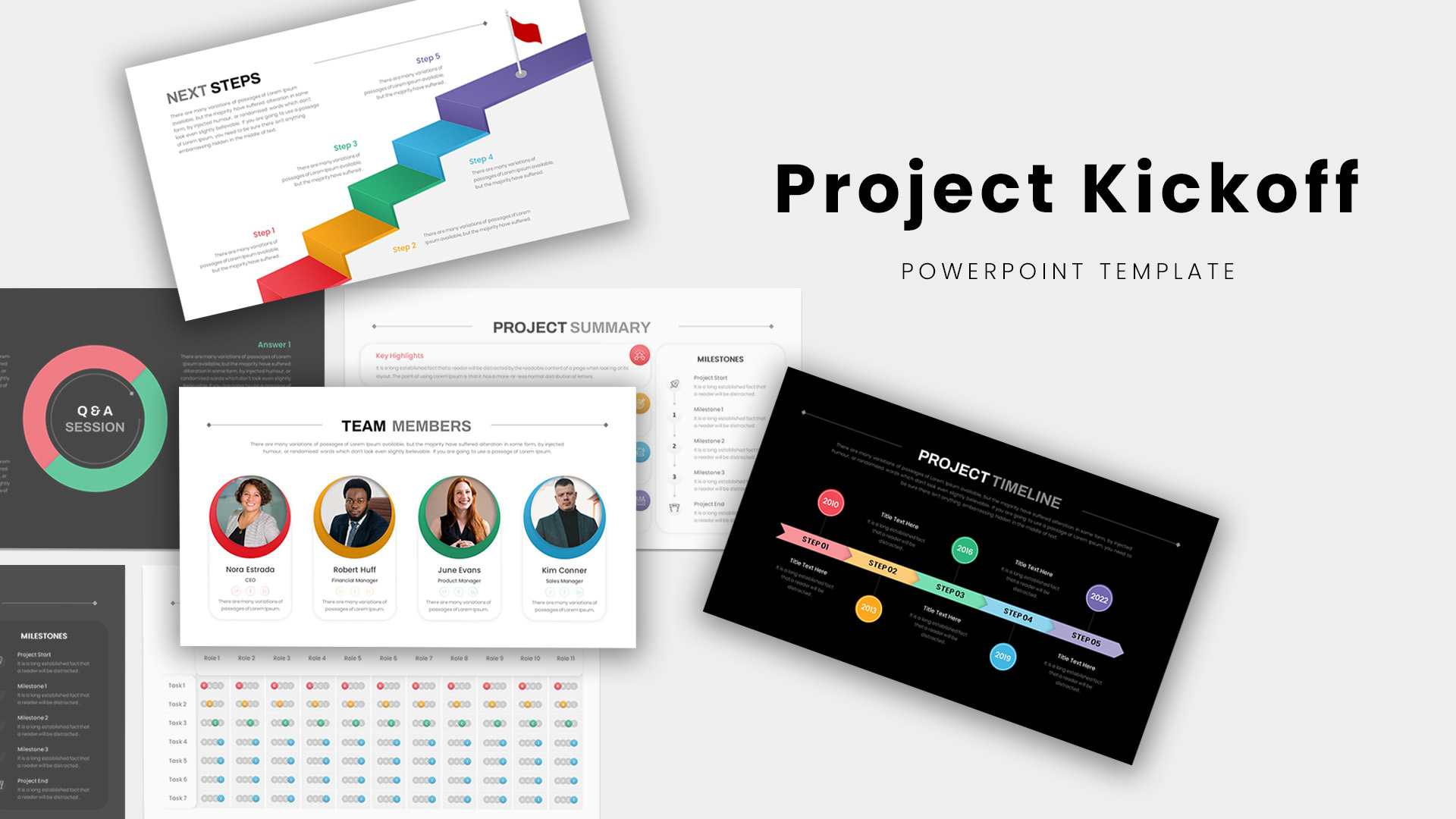
Project Kickoff Meeting Deck PowerPoint Template
PowerPoint Templates
Premium
-

Six Circle Process Diagram Template
PowerPoint Templates
Premium
-
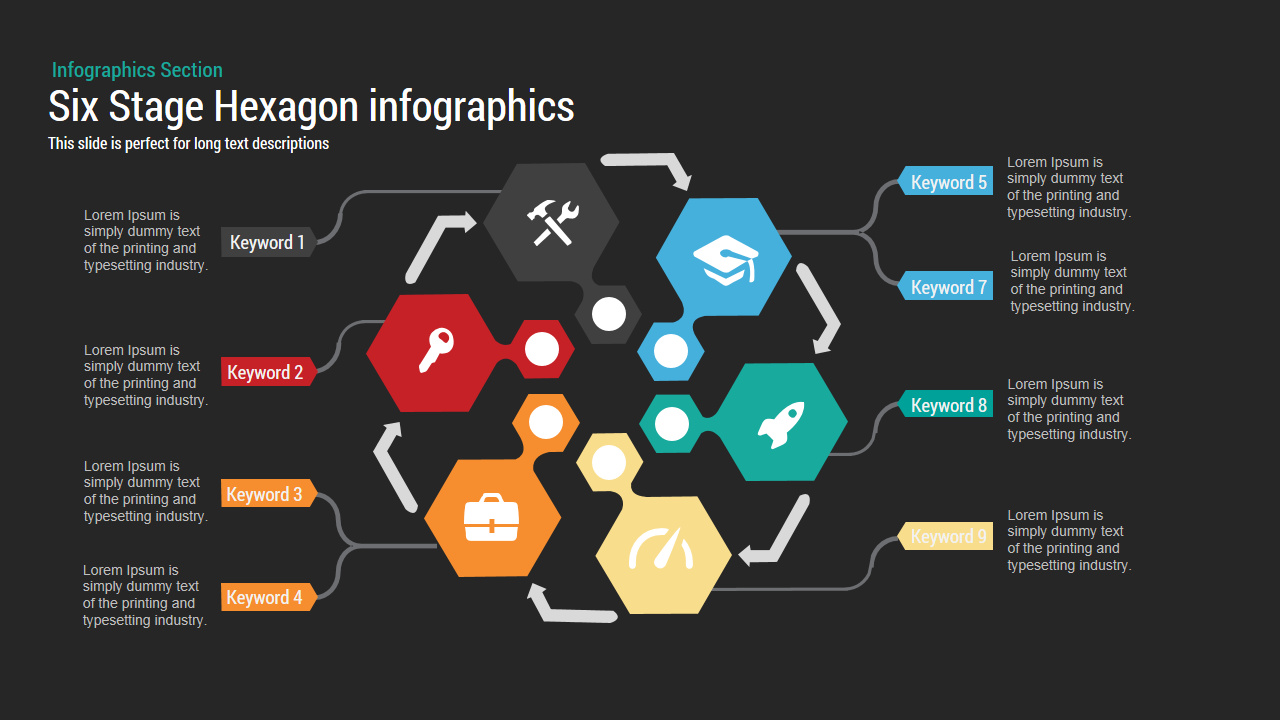
Six Stage Hexagon Chart PowerPoint Template and Keynote Slide
Stage Diagrams
Premium
-

Stakeholder Register PowerPoint Template
PowerPoint Templates
Premium
-
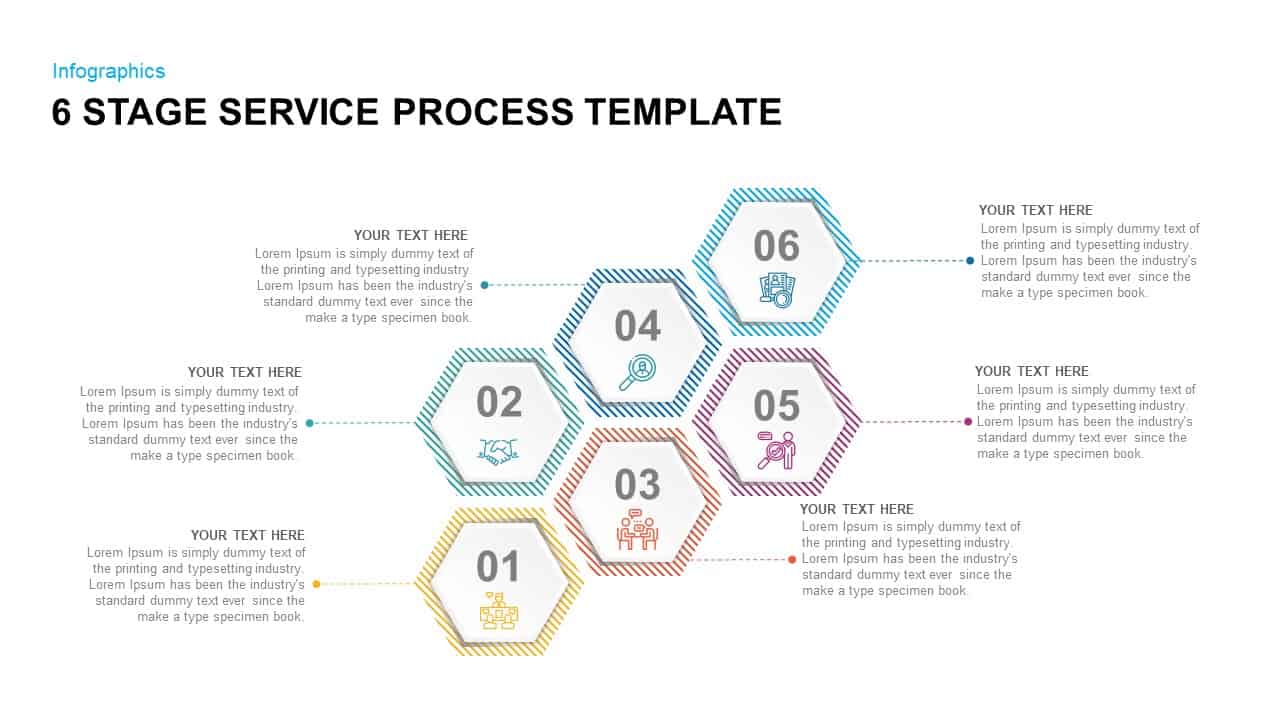
6 Stage Service Process Template for Presentation
Process Flow Diagrams
Premium
-
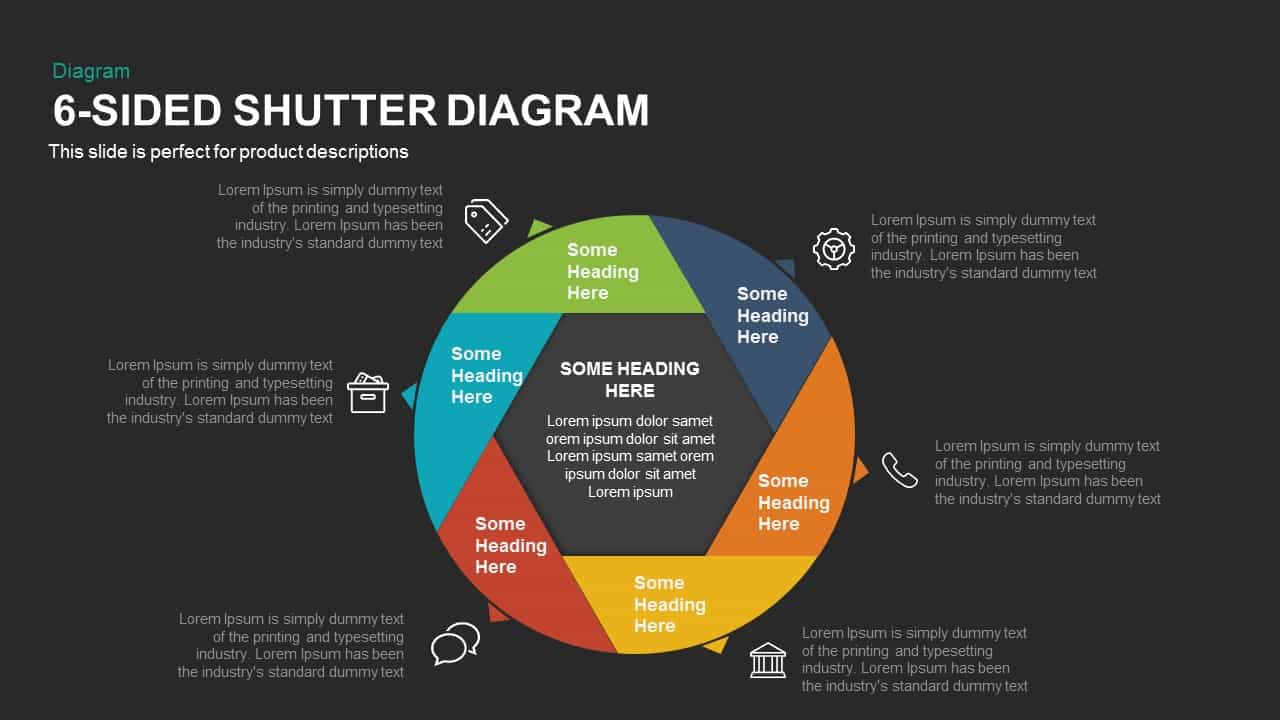
6 Sided Shutter Diagram for PowerPoint and Keynote Presentation
Diagrams
Premium
-

6 Step Process Flow Diagram Template
Process Flow Diagrams
Premium
-

Cyclical Process For Business Process Improvement PowerPoint and Keynote Presentation
Process Flow Diagrams
Premium
-

Octagon Stage Process Flow Diagram Template for PowerPoint and Keynote Slide
Circular Diagrams
Premium
-
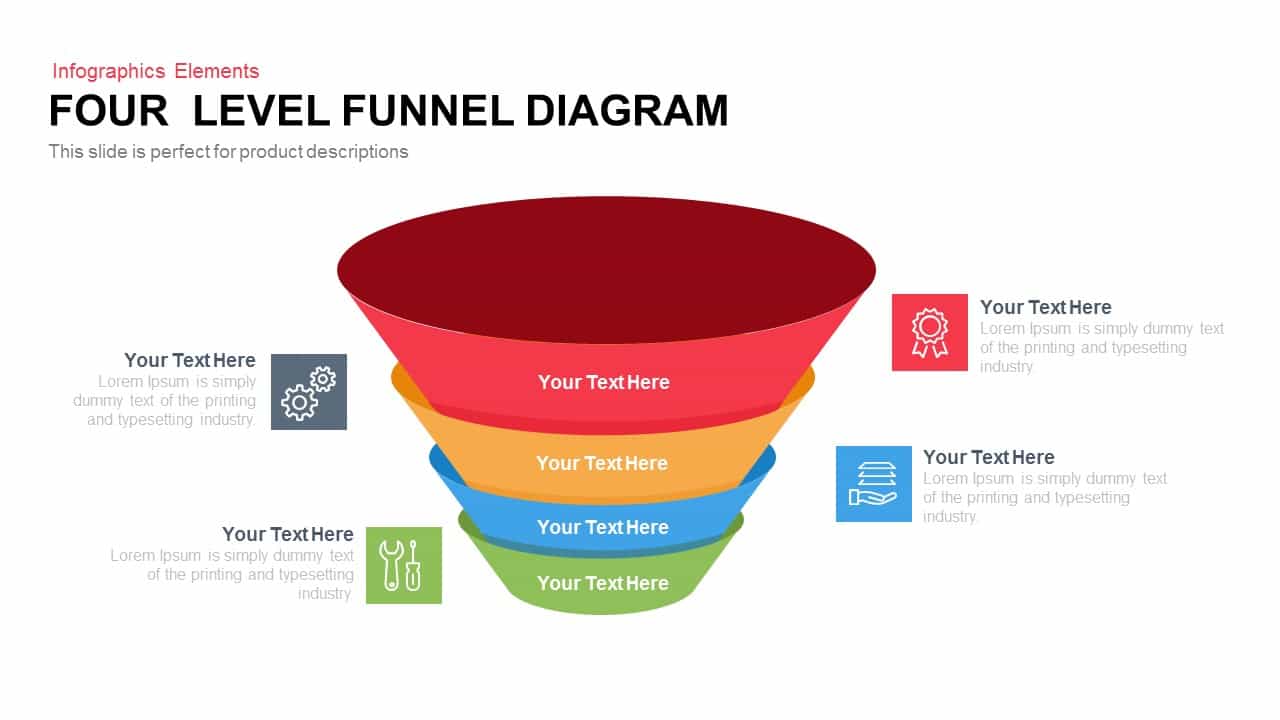
4 Level Funnel Diagram Template for PowerPoint and Keynote Slide
Funnel Diagrams
Premium
-
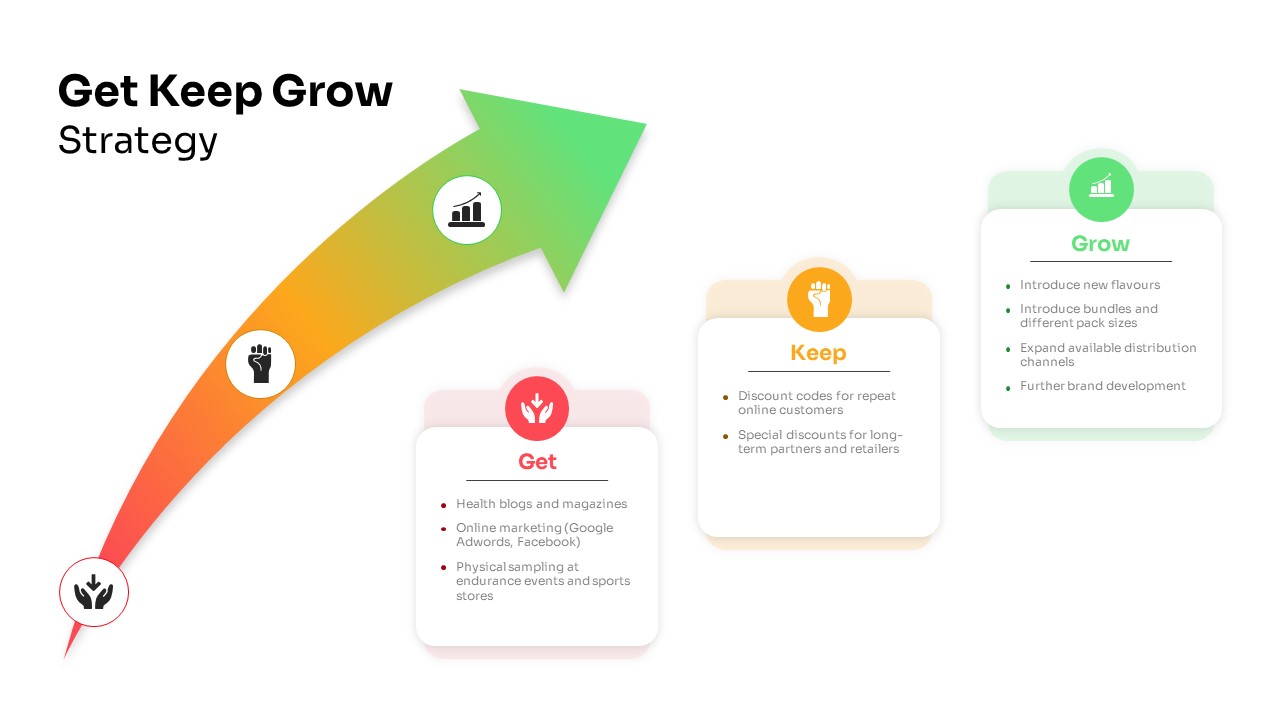
Get Keep Grow Strategy PowerPoint Template
Arrow Diagrams
Premium
-
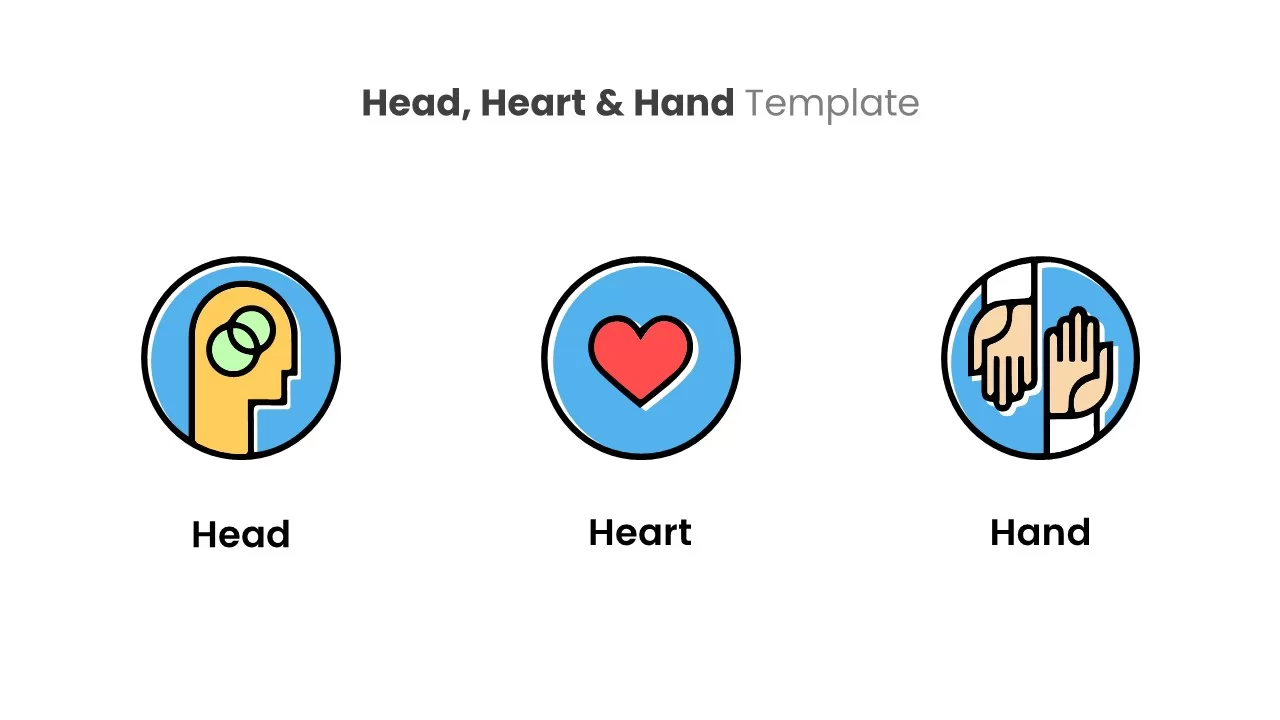
Head Heart Hand Template
Metaphor, Simile & Analogy
Premium
-
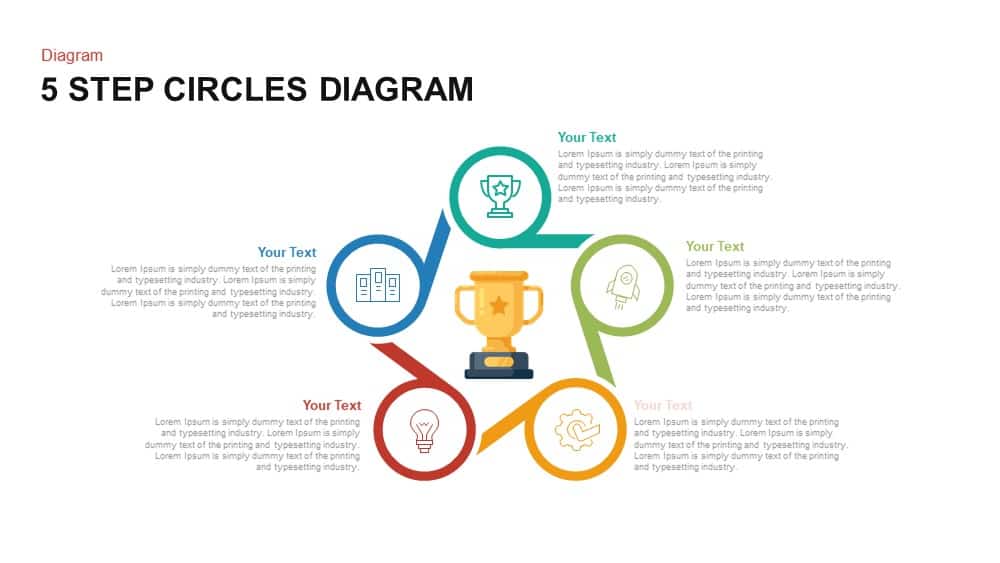
5 Step Circles Diagram Template for PowerPoint and Keynote
Circular Diagrams
Premium
-
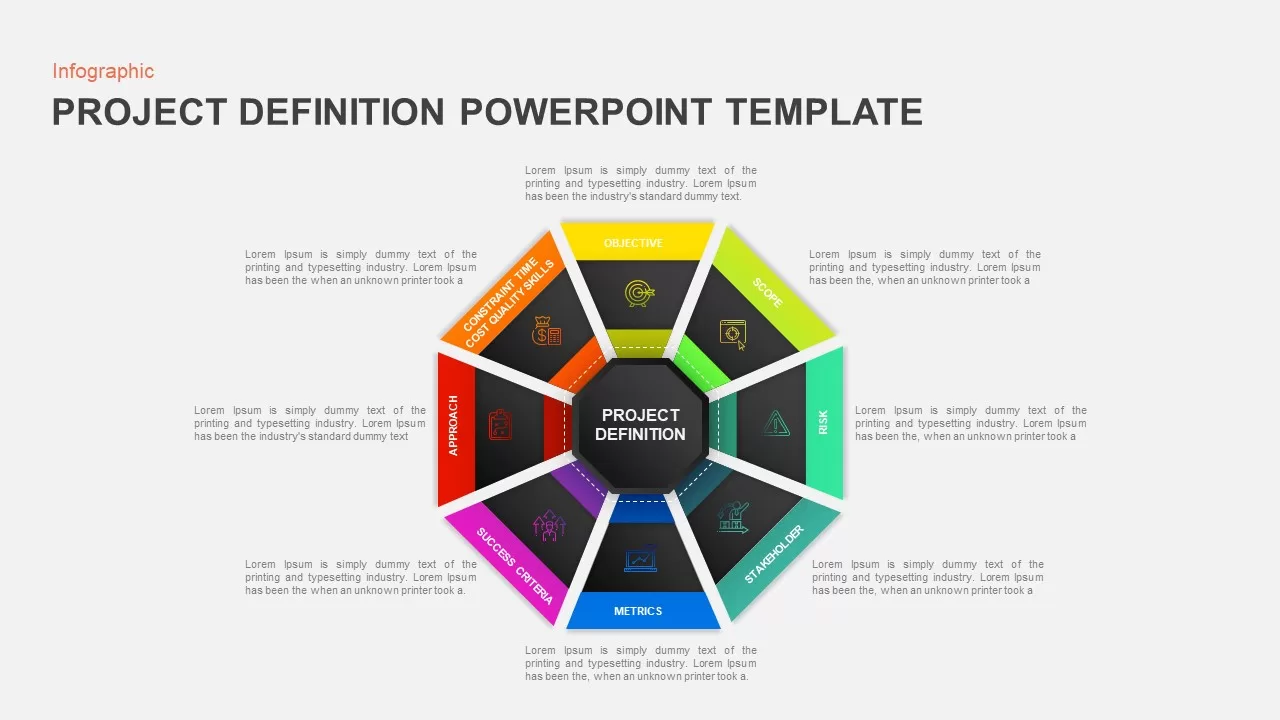
Project Definition Template for PowerPoint
Circular Diagrams
Premium
-

Section Circular Diagram PowerPoint Template and Keynote
Arrow Diagrams
Premium
-
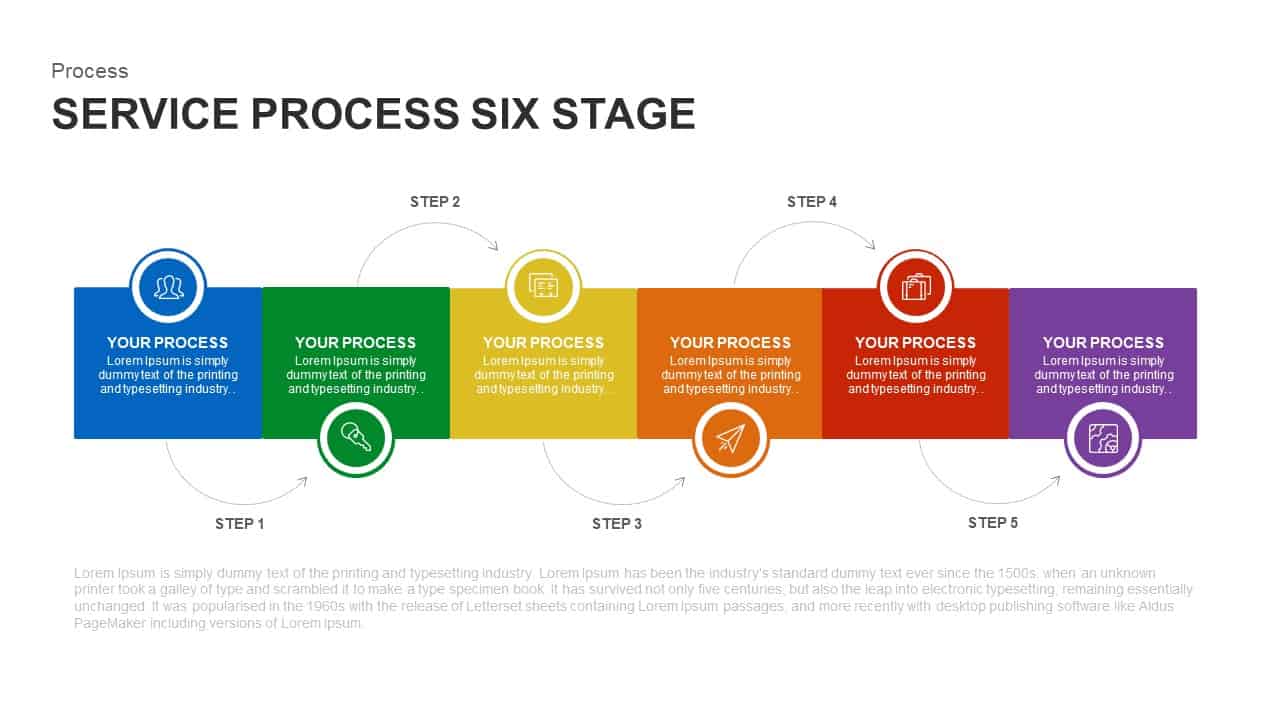
6 Stage Service Process Template for PowerPoint and Keynote
Infographic
Premium
-
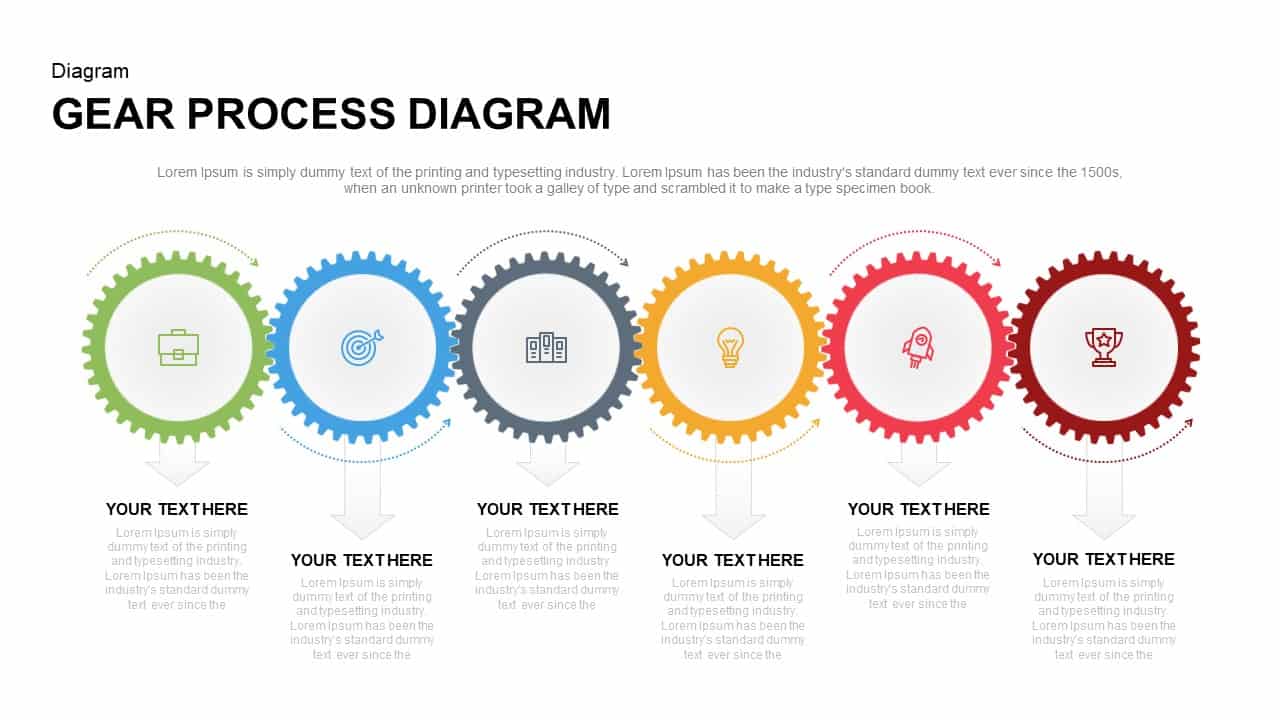
Gear Process Diagram PowerPoint Template and Keynote
Diagrams
Premium
-

Free PowerPoint Gantt Chart Template
PowerPoint Charts
Free
-

5 Stage Linear Process Flow Diagram Template for PowerPoint and Keynote
Process Flow Diagrams
Premium
-
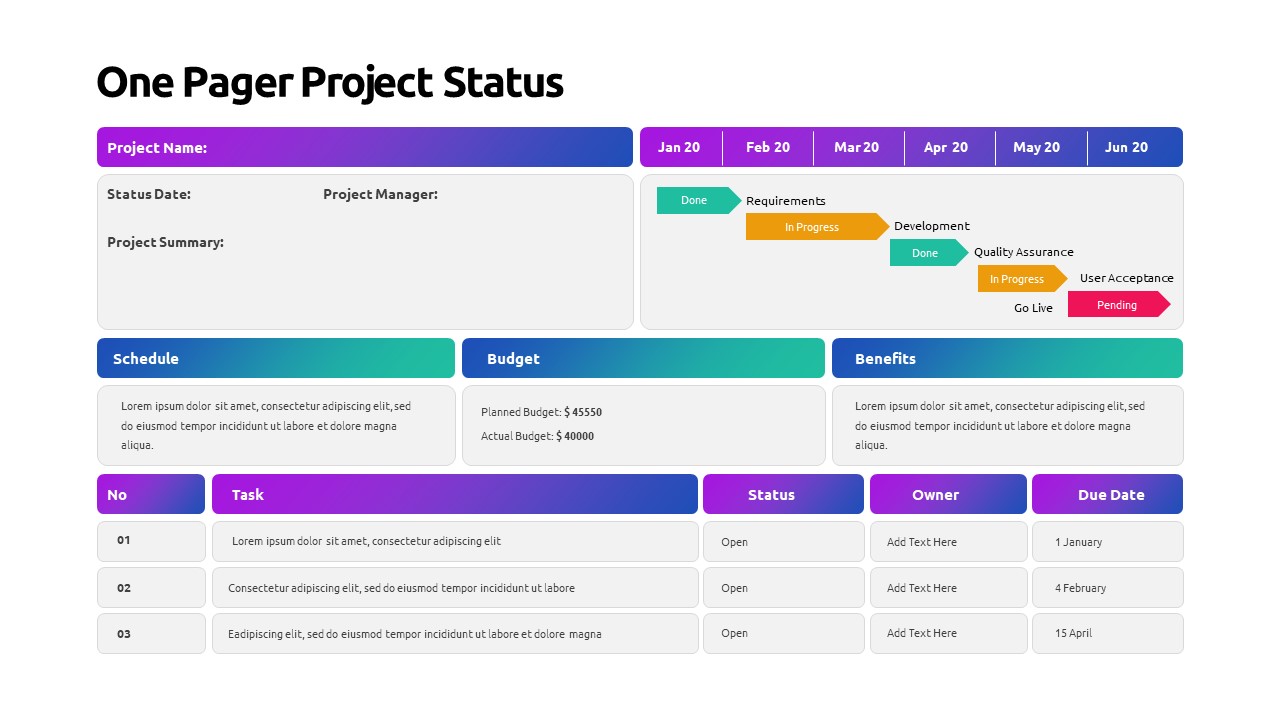
One Pager Project Status PowerPoint Template
PowerPoint Templates
Premium
-
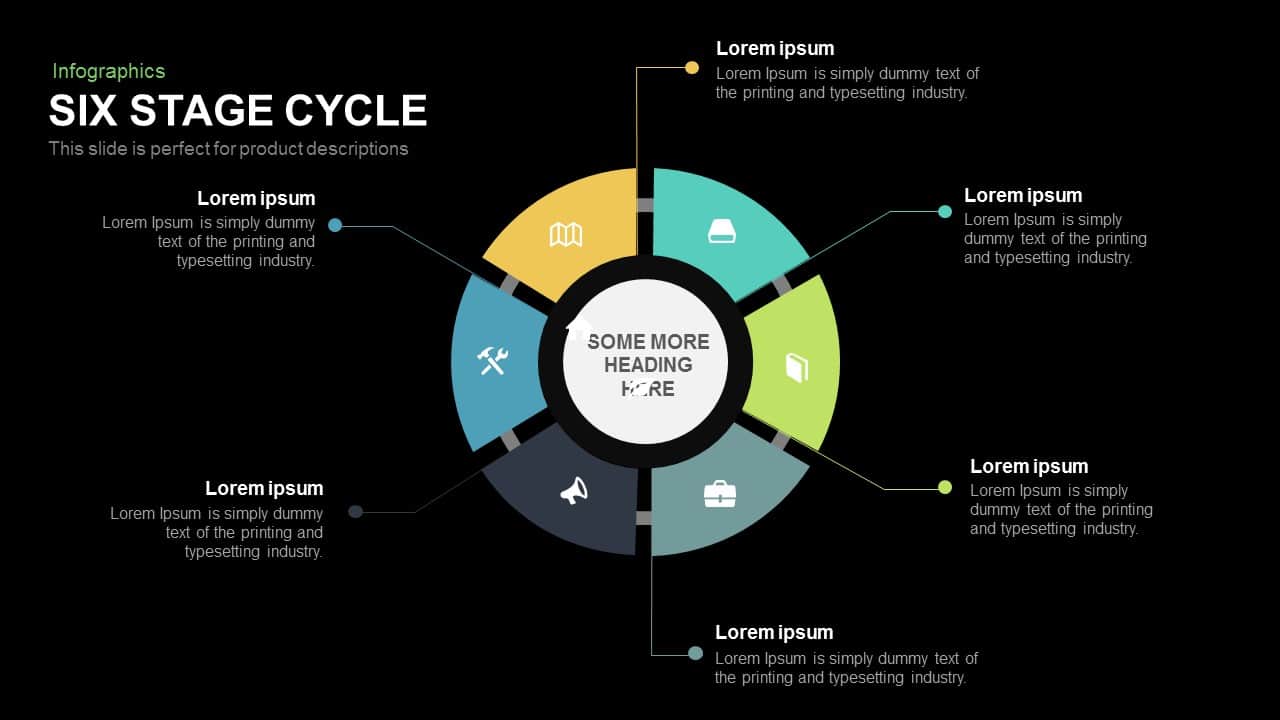
6 Stage Cycle Template for PowerPoint and Keynote
Circular Diagrams
Premium
-
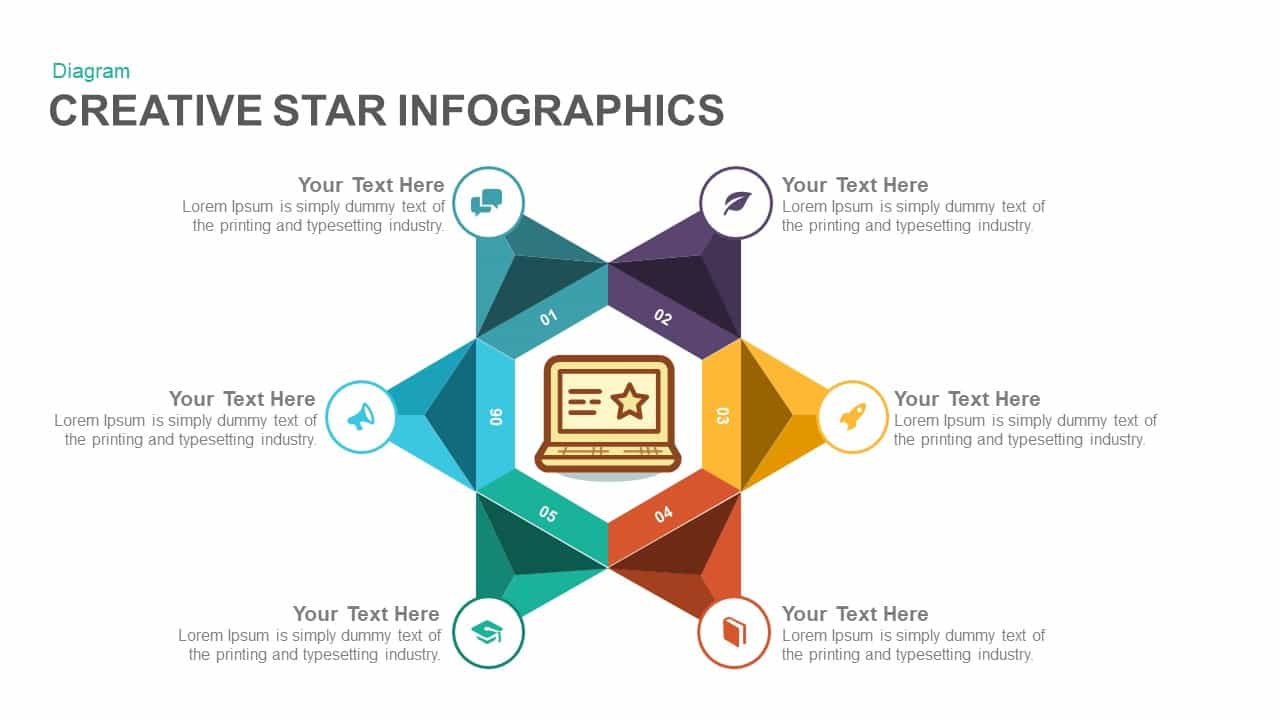
Creative Infographics Star PowerPoint Template and Keynote Slide
Shapes
Premium