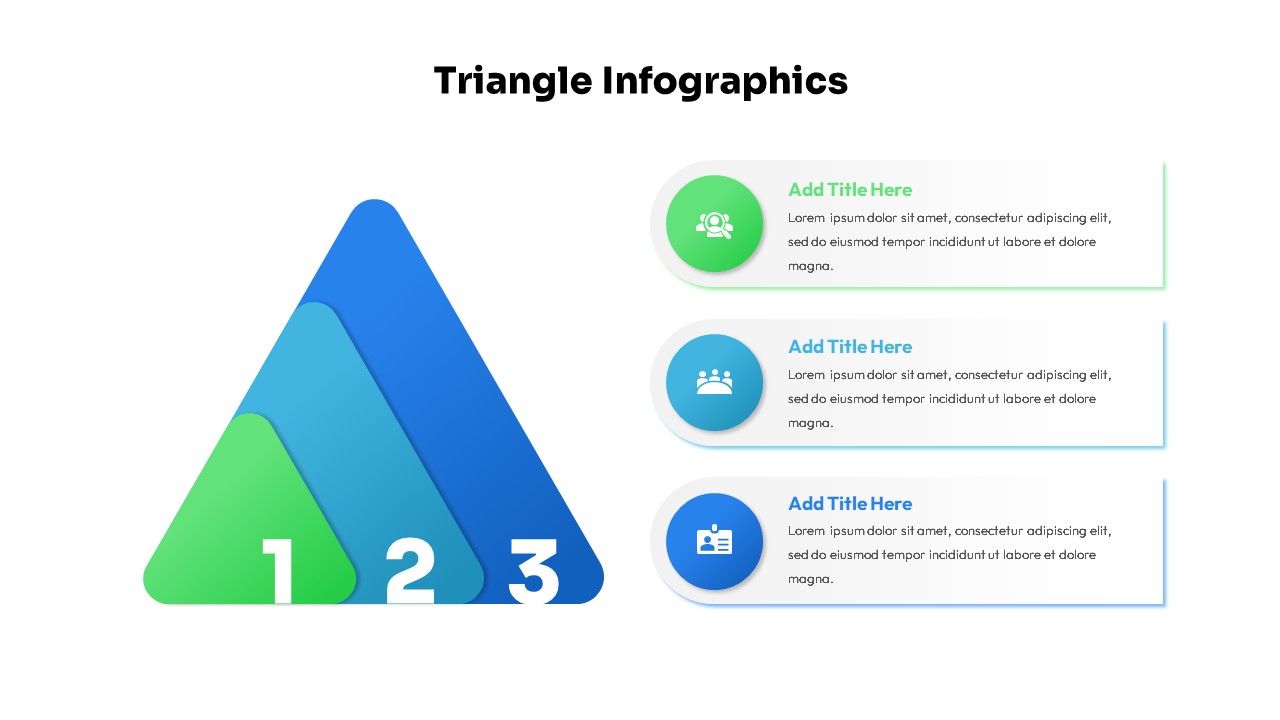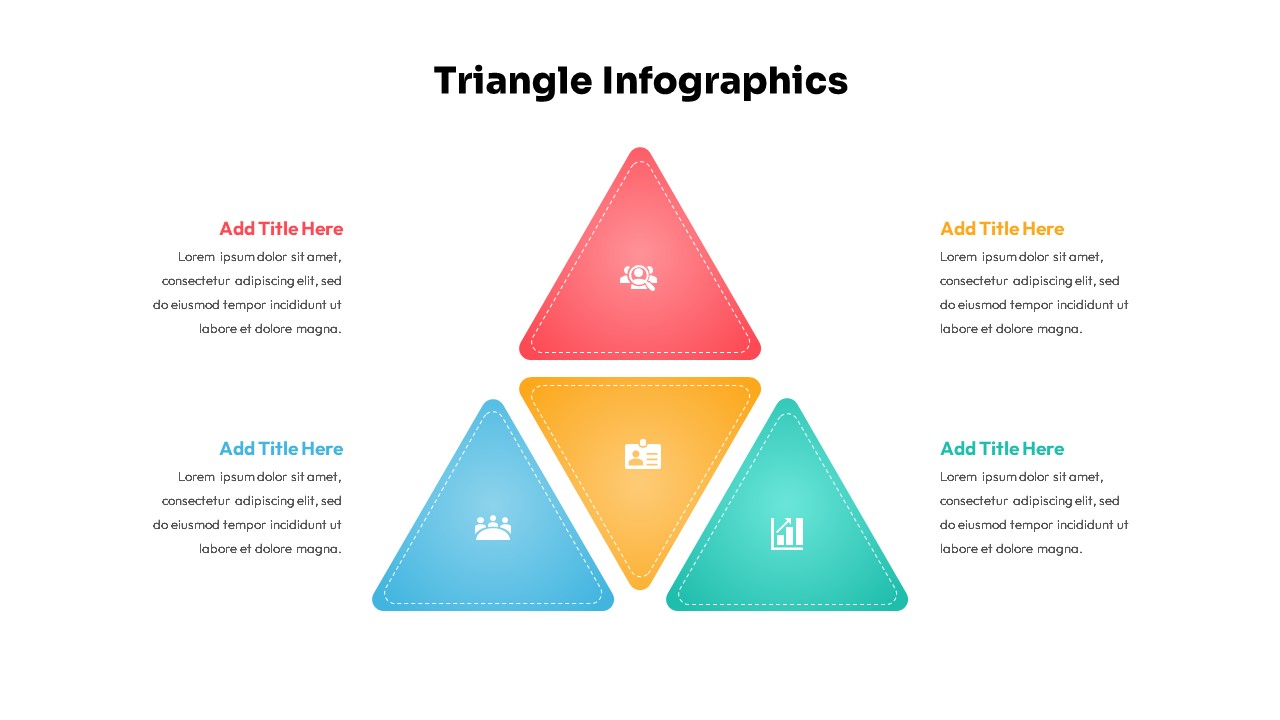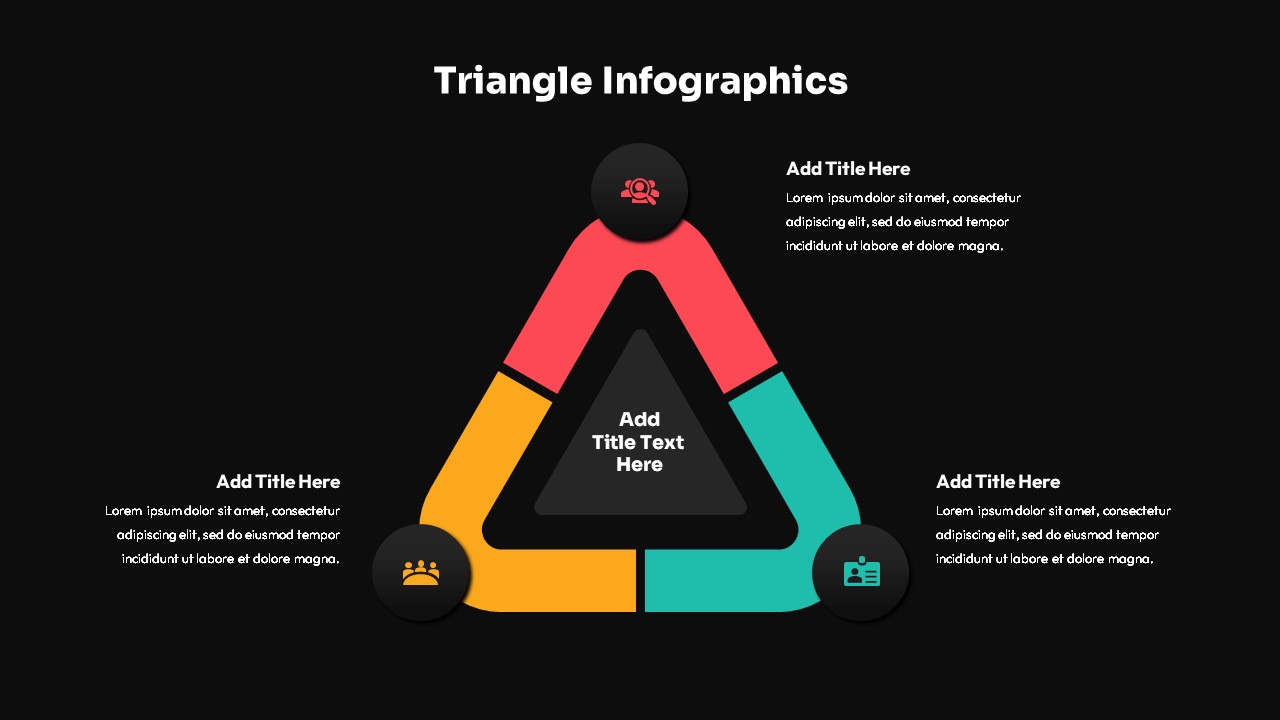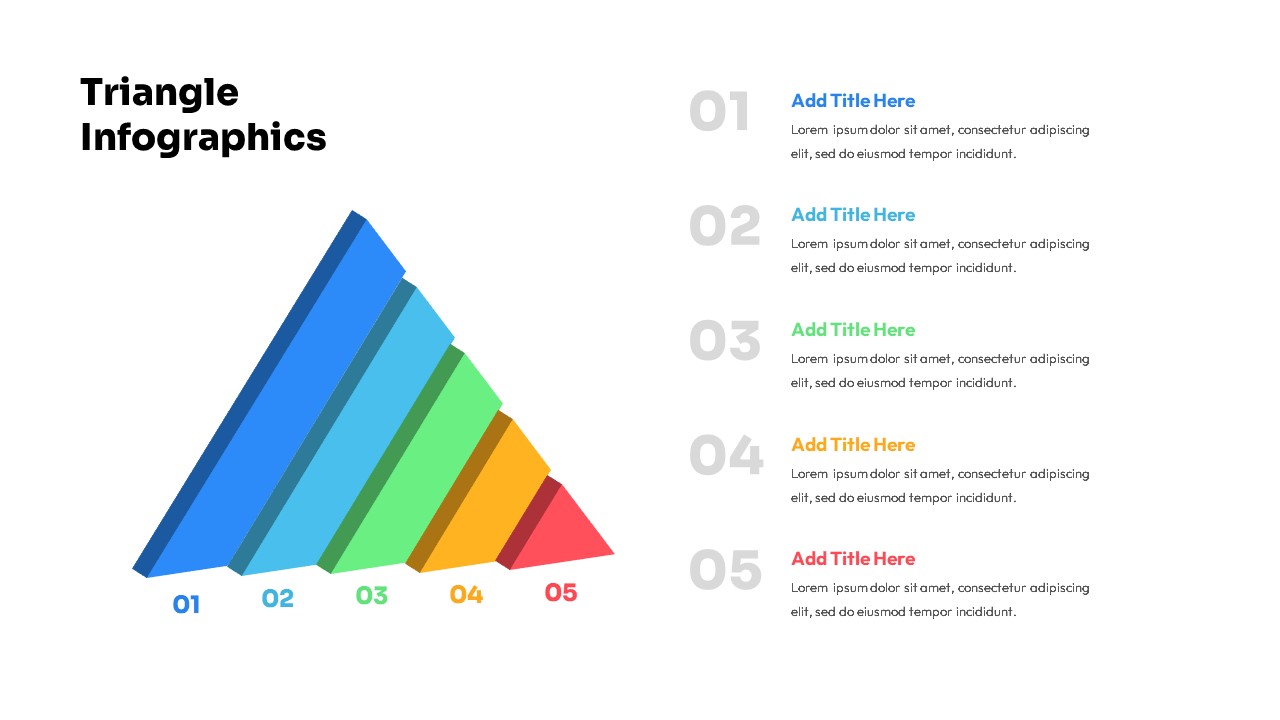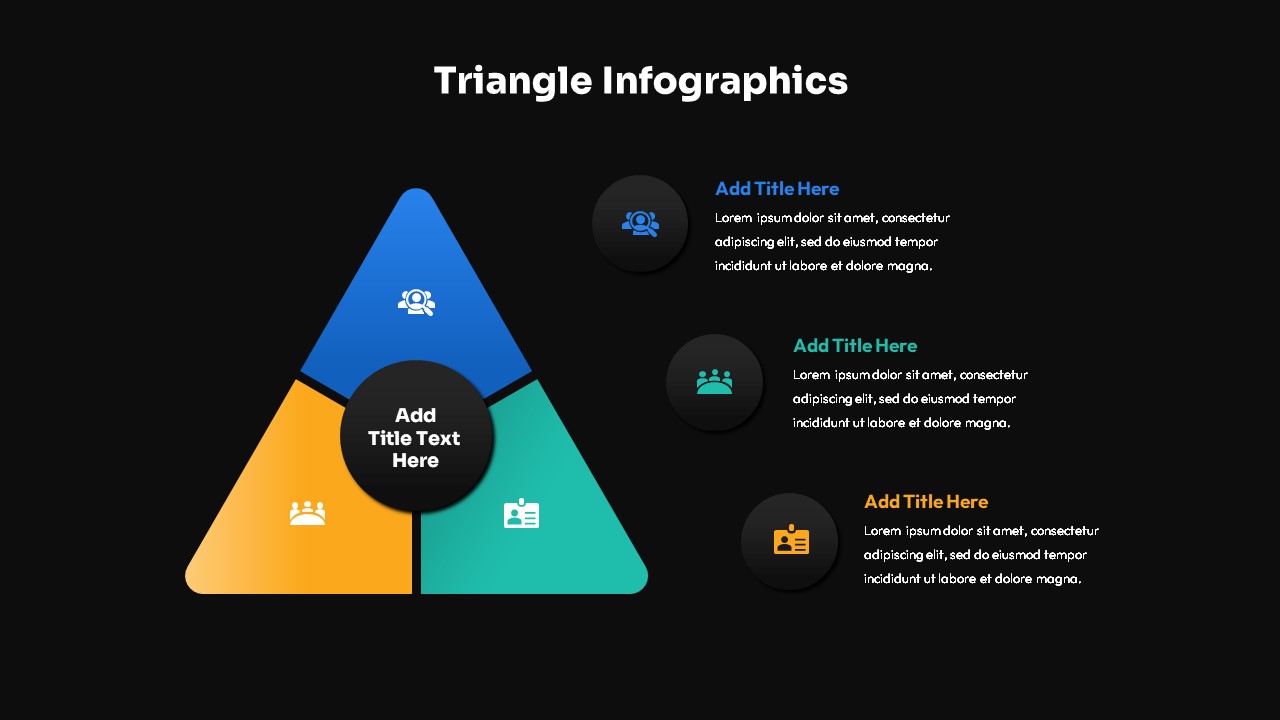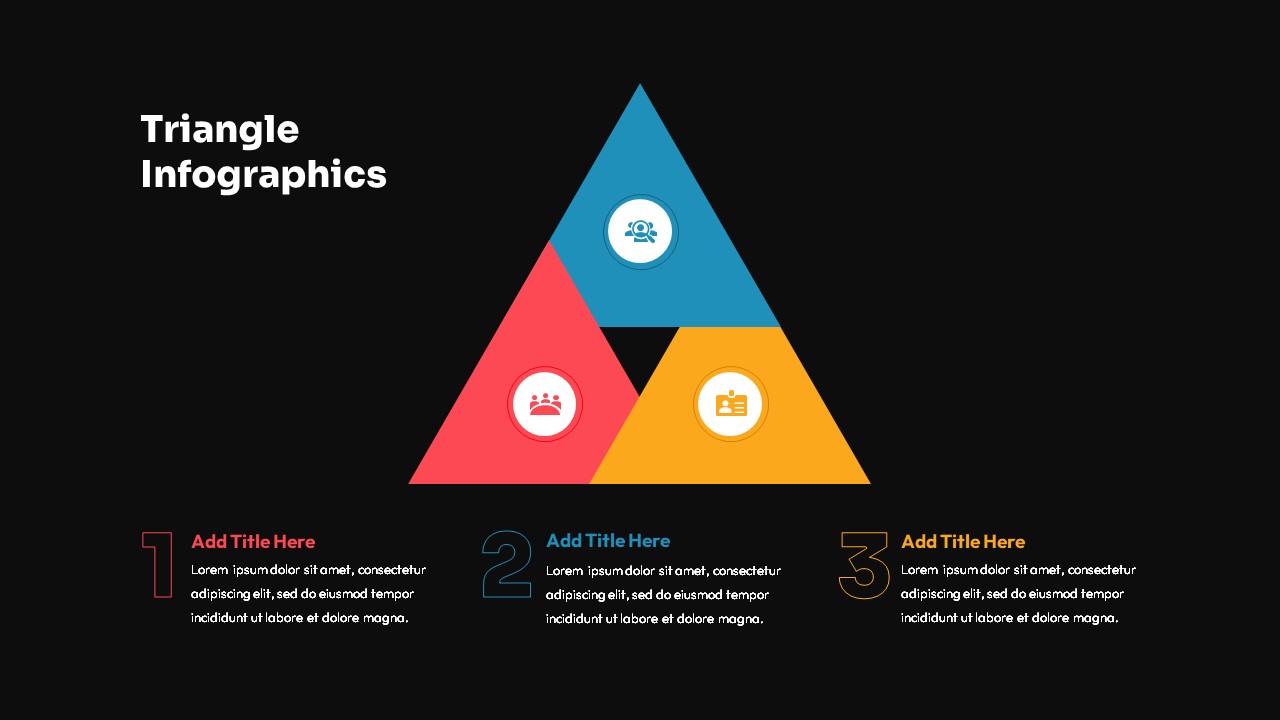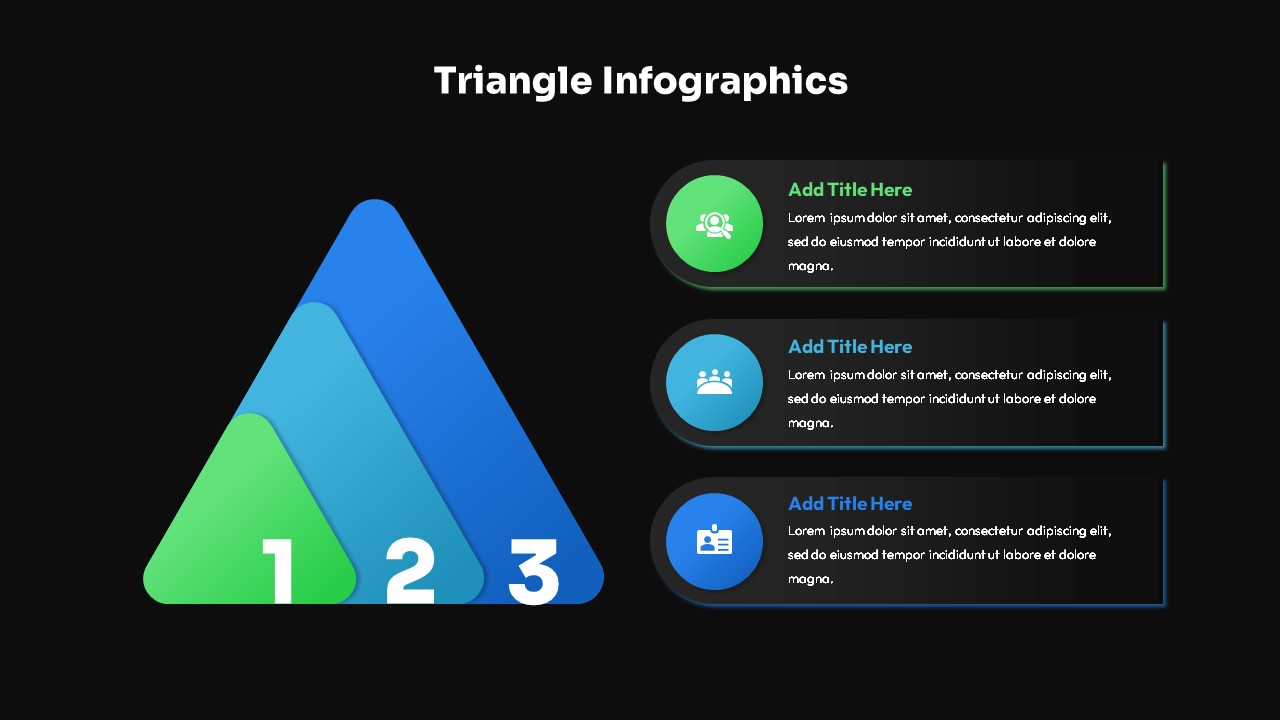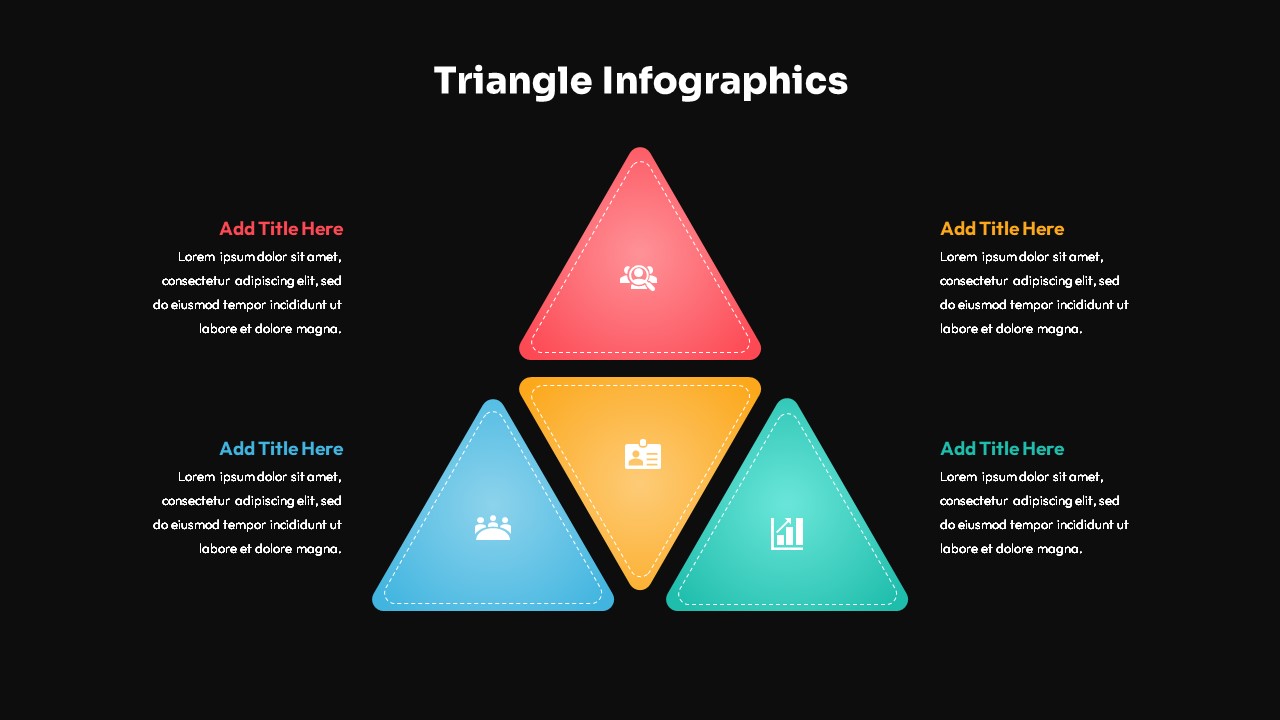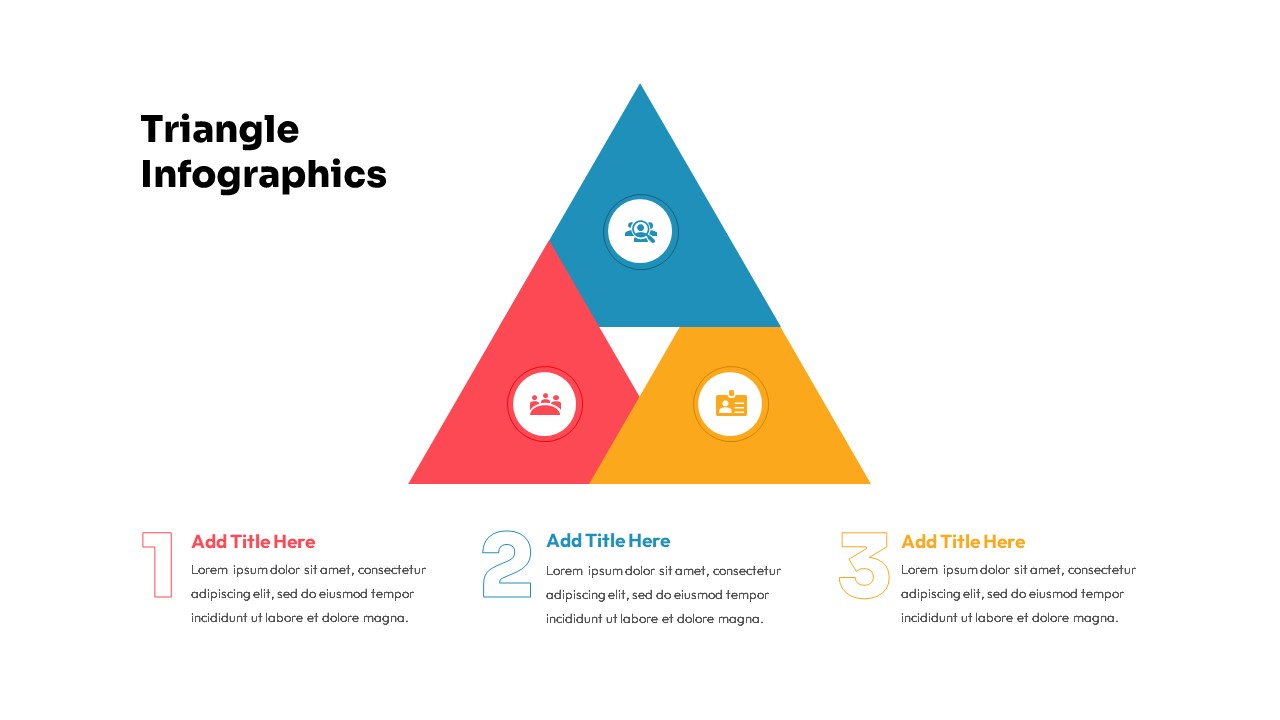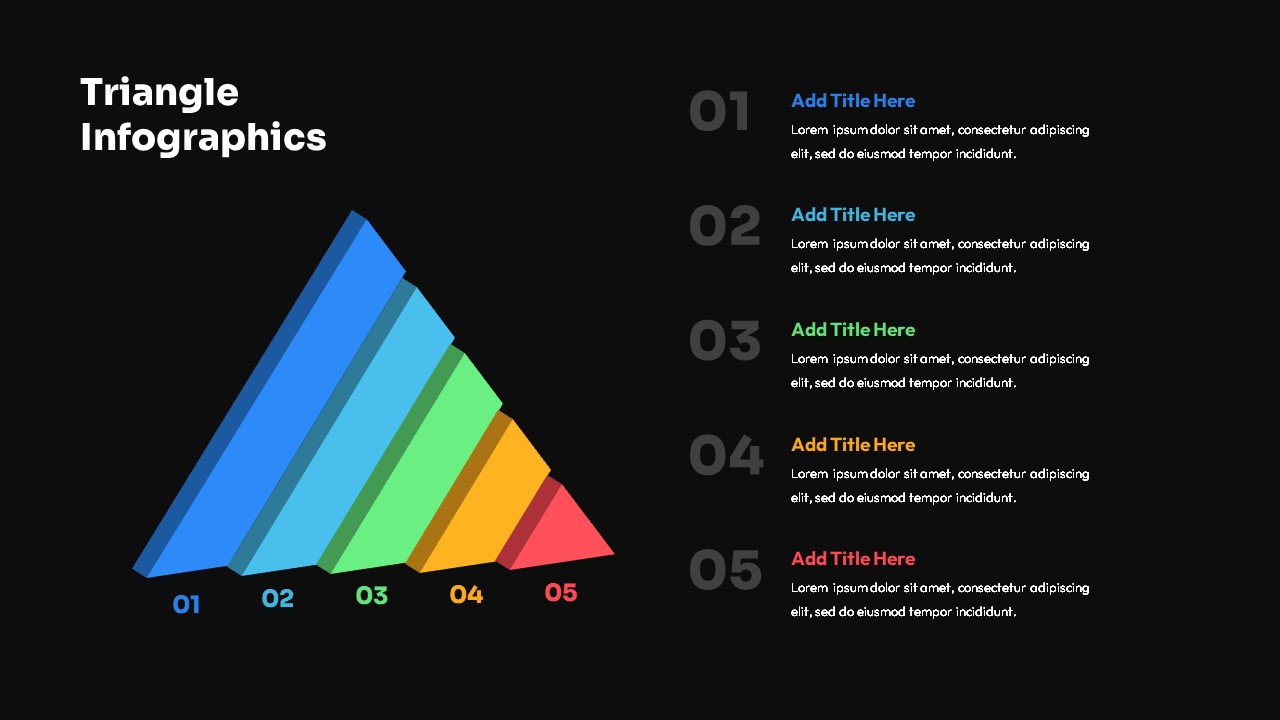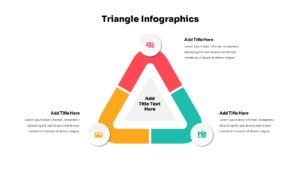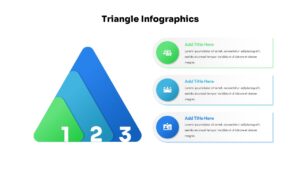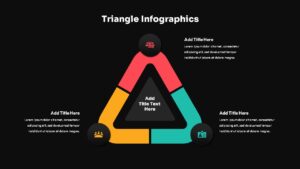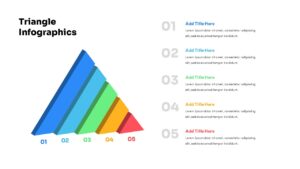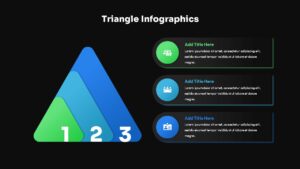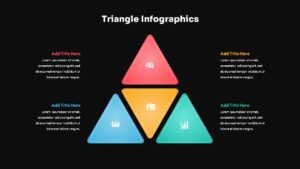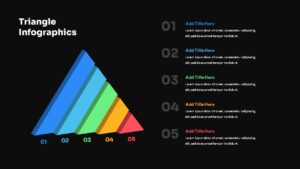Home » Infographic » Triangle Infographics Slide Templates
Triangle Infographics Slide Templates
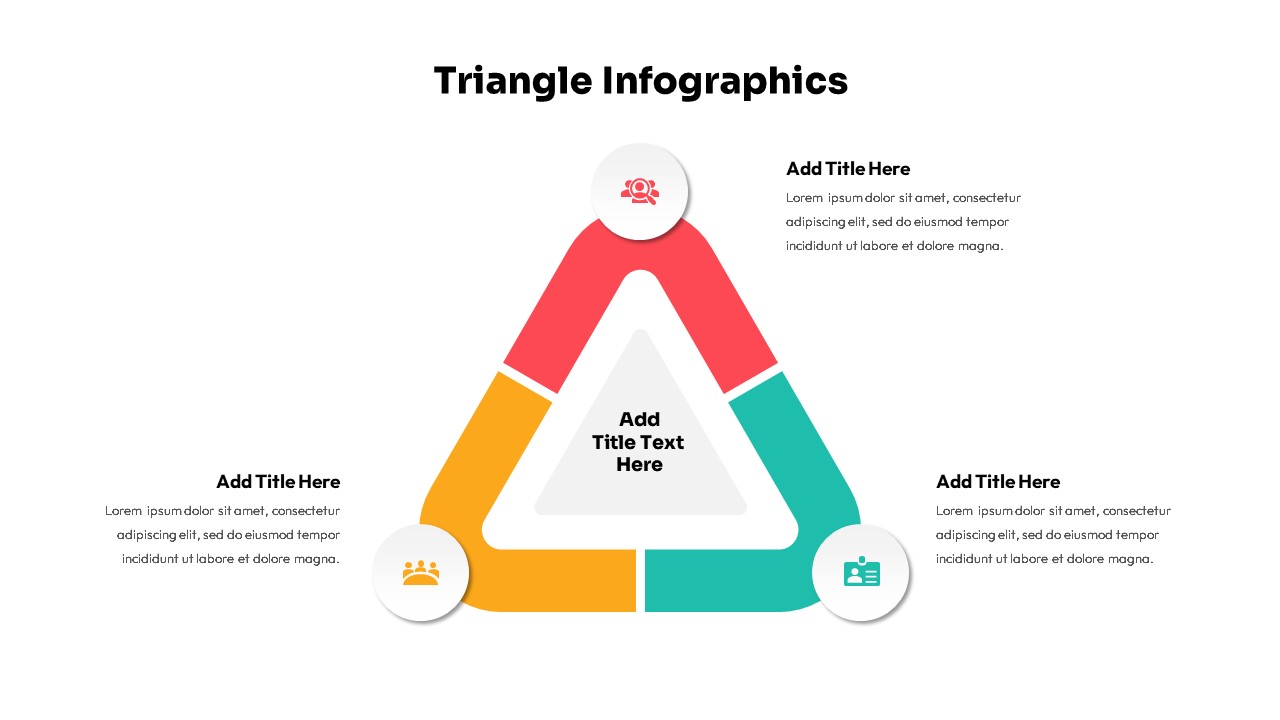
- Version
- Download 74
- File Size 0.00 KB
- File Count 1
- Create Date April 18, 2023
- Last Updated April 18, 2023
Triangle Infographics Slide Templates
Triangle Infographic Slide Template presents a collection of triangle slides in different designs. This set has 14 slides in 7 variations. The Triangle PowerPoint template comprises primary-colored objects that the presenter can use as different designs and patterns. These are segmented triangles, pyramid shape triangles, and stacked triangles. It will help the user to create a presentation of up to five elements. It means you can make 3, 4, and 5 elements separately. Each slide carries enough room for text placeholders with PowerPoint clipart images. All these vector-based diagrams are useful for logical presentation and hierarchical displays. Impress your audience with understandable ideas using the triangle infographic slide template.
The first four templates in triangle infographics display a single triangle divided into three parts. This segmentation has been done peculiarly. The last three triangles PowerPoint slides are created for a four-section to five-section presentation in the timeline and horizontal segmentation. Every slide has a text placeholder, and the last one has a bullet point layout. The presenter can quickly adjust features like background, color placement, and object size using the PowerPoint shape menu. All the elements are flexible and simple. Thus, users can choose any concept and apply a customized design to suit the entire report. Alternatively, you can download a segmented pyramid diagram in a triangle shape for a complex presentation.
Attached Files
| File | Action |
|---|---|
| https://premiumdownloads.s3.amazonaws.com/SB03474-Triangle Infographics Slide Templates.ZIP | Download |
Login to download this file
Add to favorites
Add to collection
-
Item ID
SB03474 -
Rating
0.0
(0 reviews)
Tags
Related Templates
-

5 Types of Market Segmentation PowerPoint Template
Business Models
Premium
-
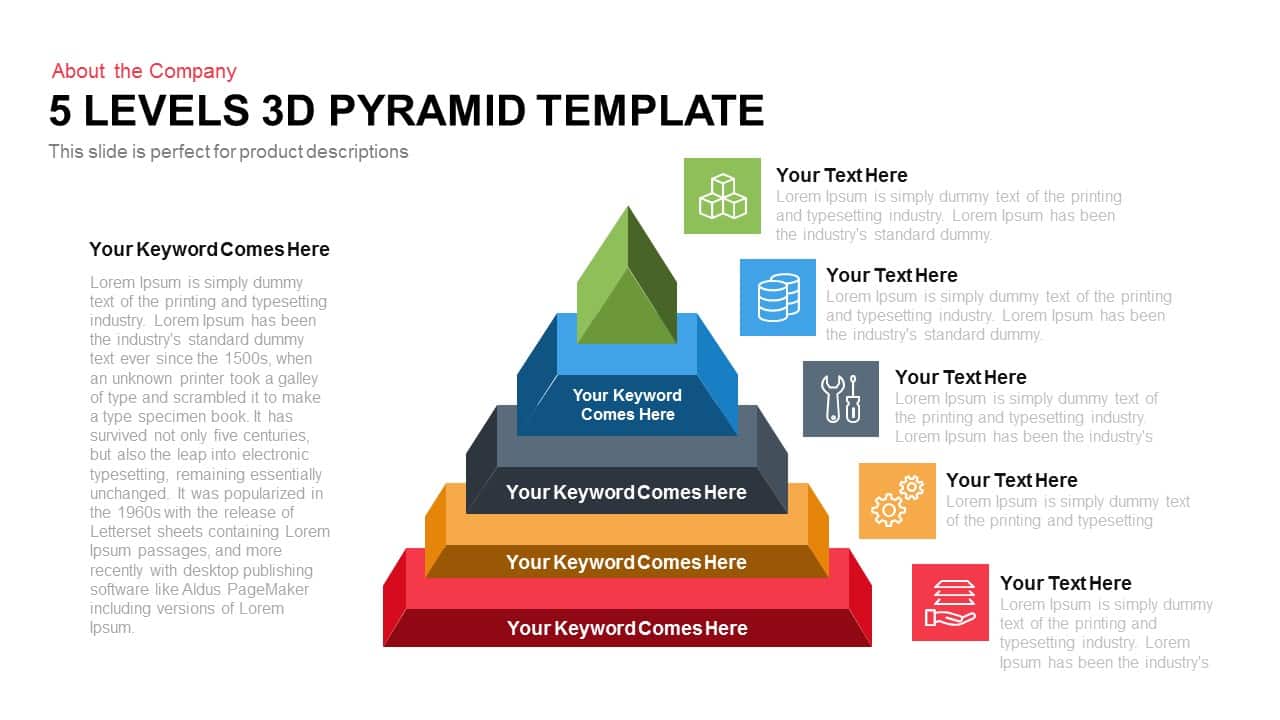
5 Levels 3D Pyramid Template for PowerPoint and Keynote
Business Models
Premium
-
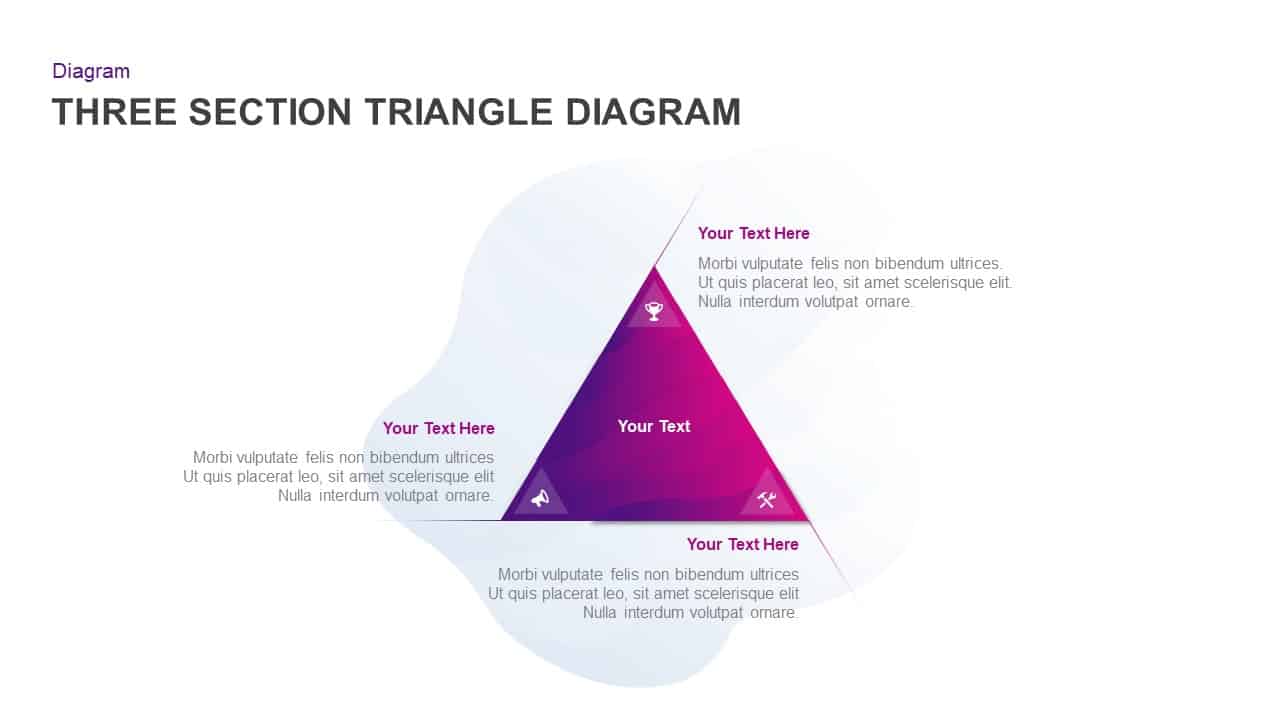
3 Section Triangle Diagram for PowerPoint Presentation
Pyramid
Premium
-
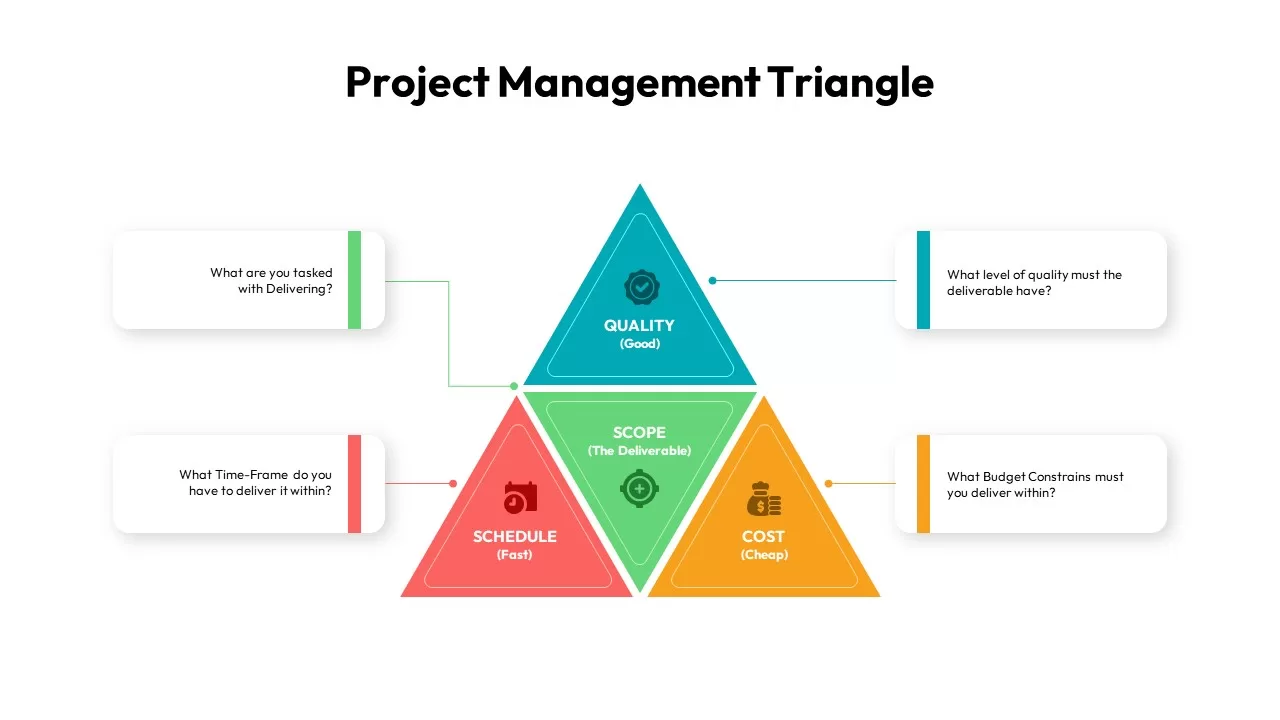
Project Management Triangle
PowerPoint Templates
Premium
-
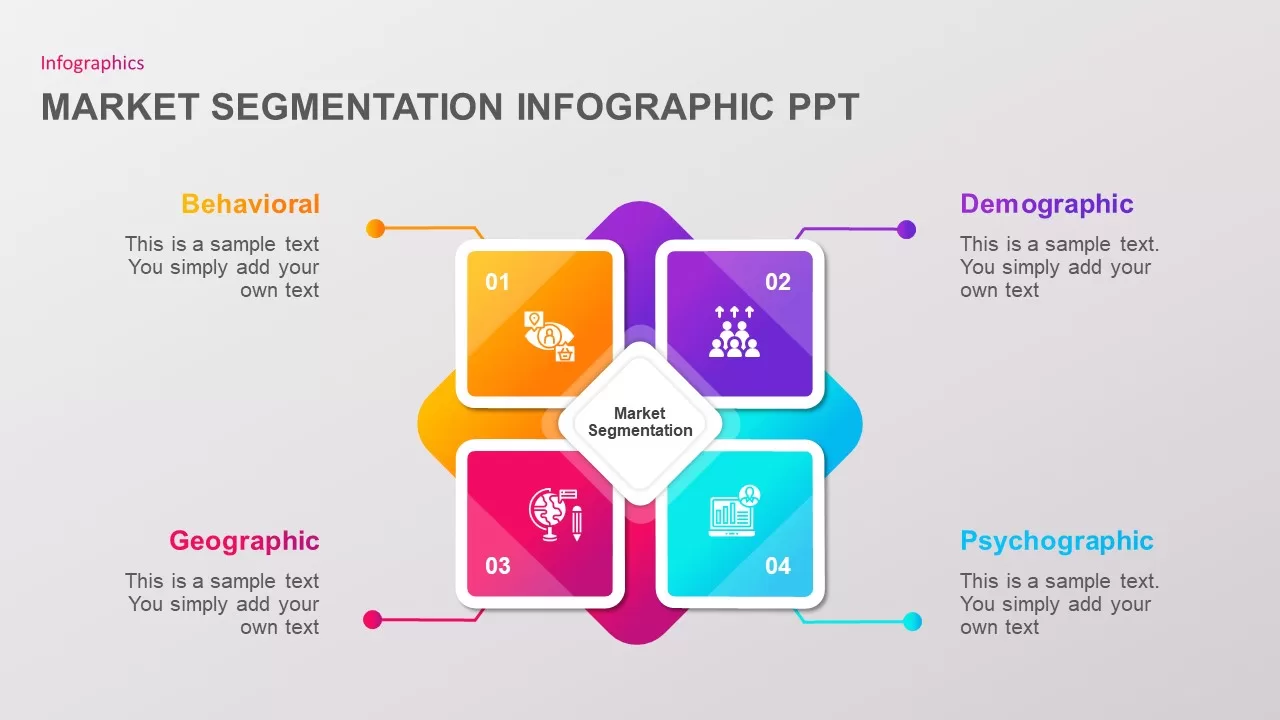
Market Segmentation Infographic PowerPoint template
Infographic
Premium
-
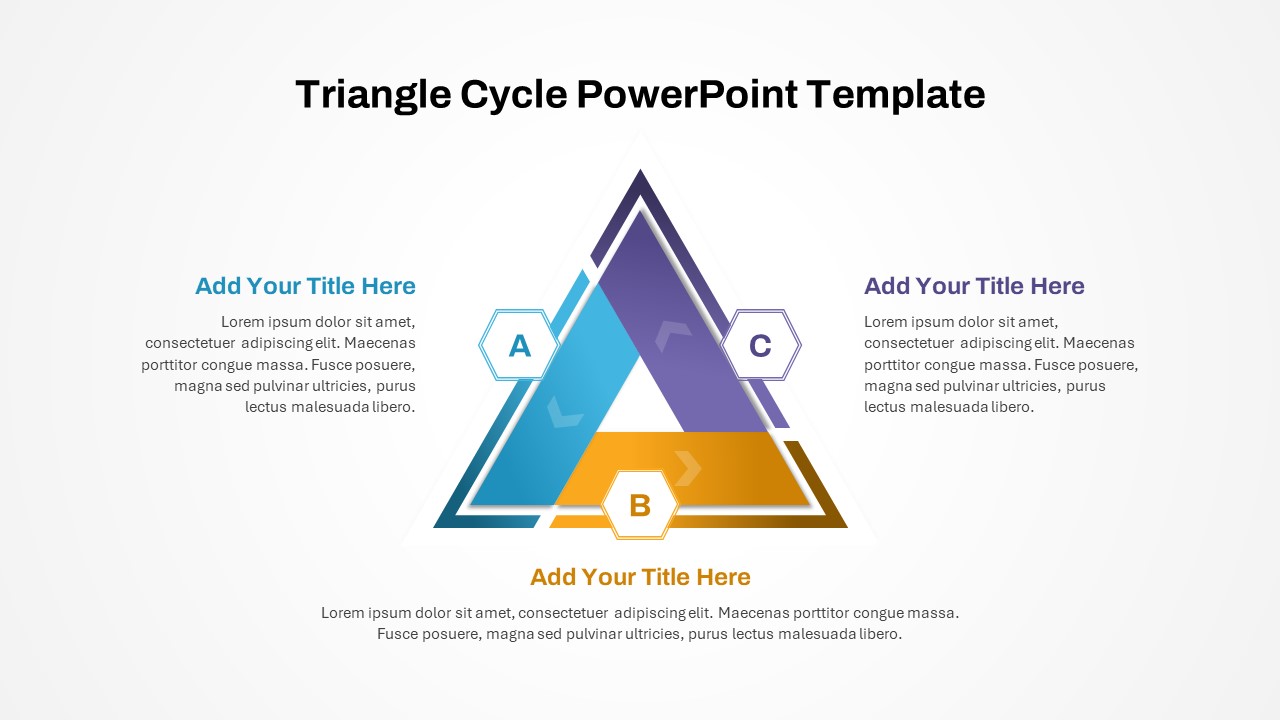
Triangle Cycle PowerPoint Template
PowerPoint Templates
Premium
-
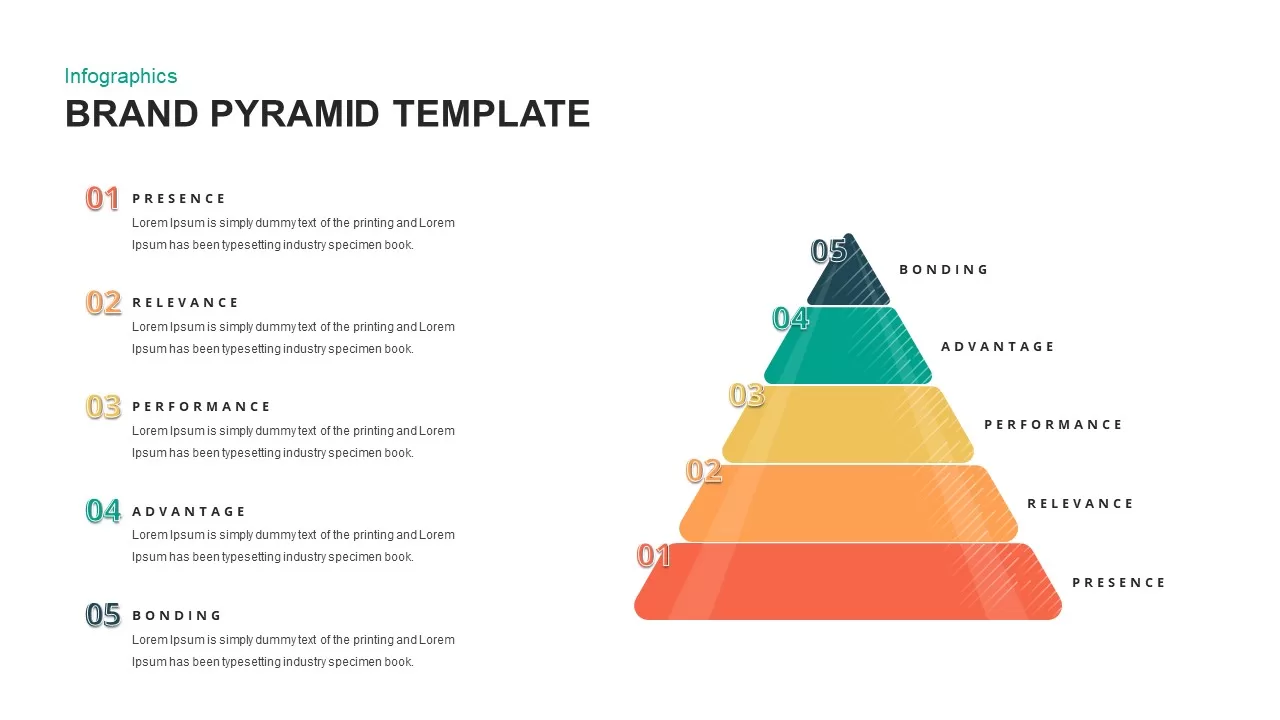
Brand Pyramid PowerPoint Template
Pyramid
Premium
-
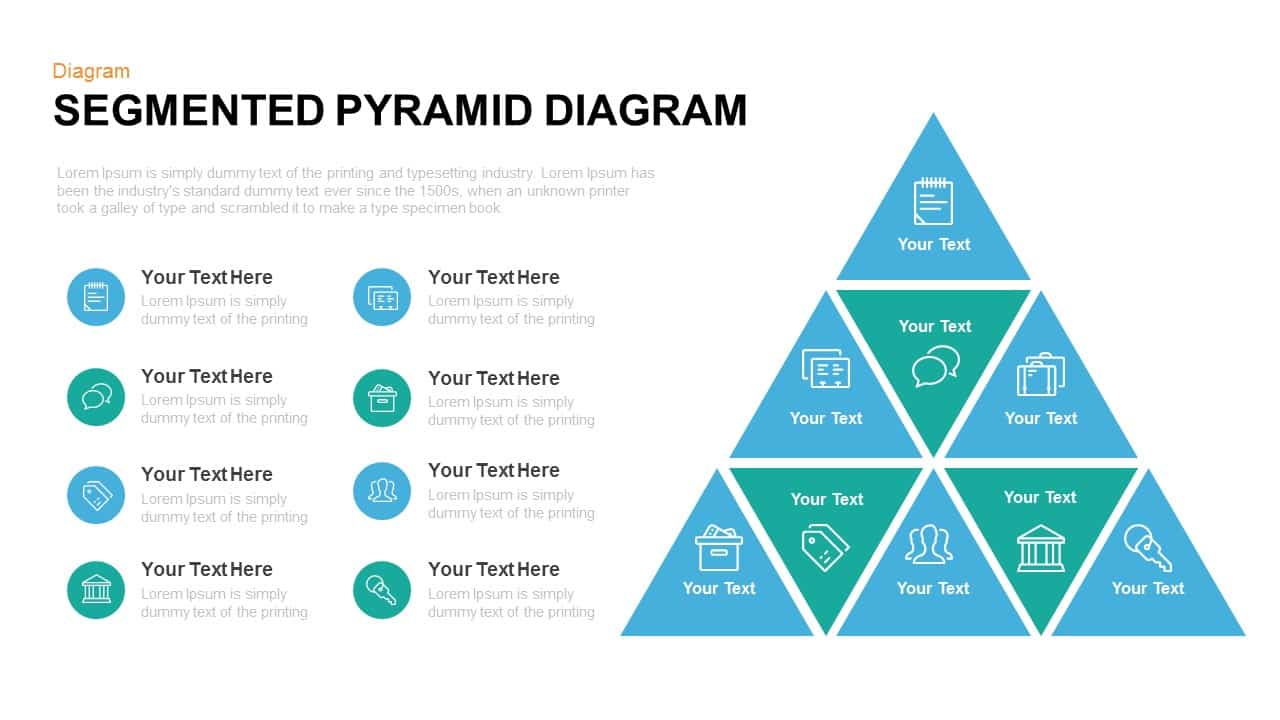
Segmented Pyramid Diagram Template for PowerPoint and Keynote
Pyramid
Premium
-
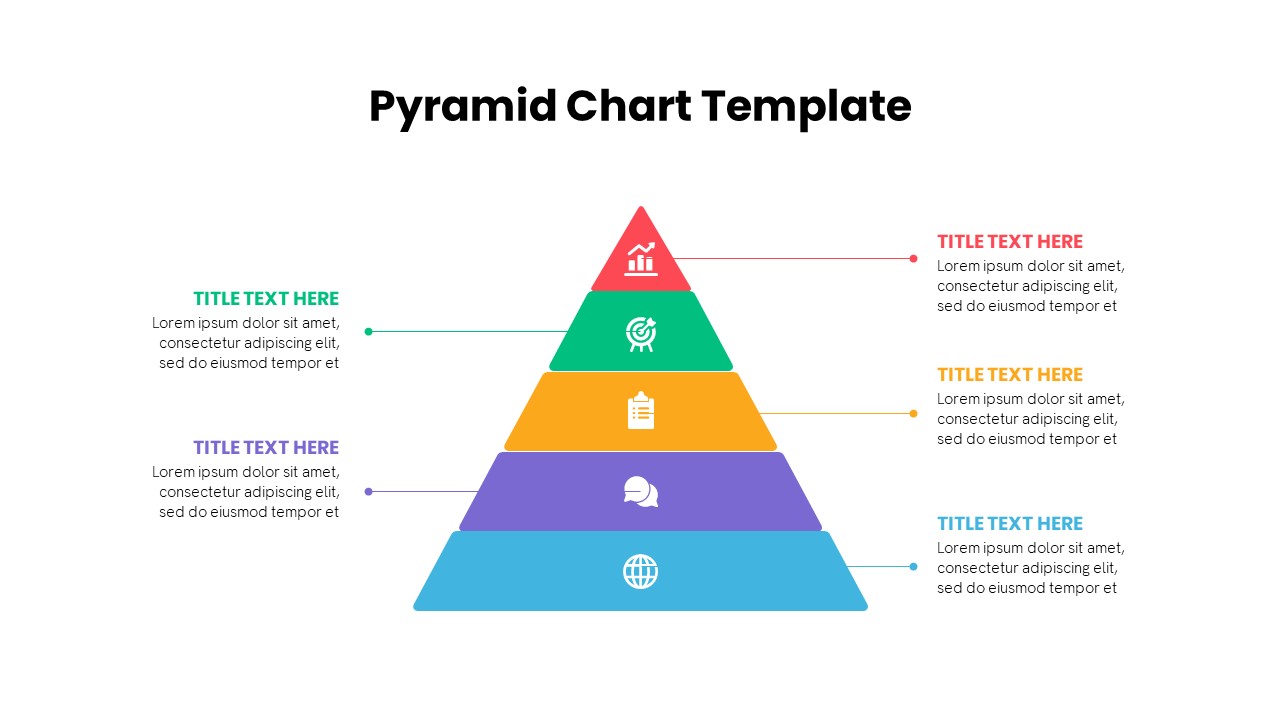
Pyramid Chart PowerPoint Template
PowerPoint Templates
Premium
-
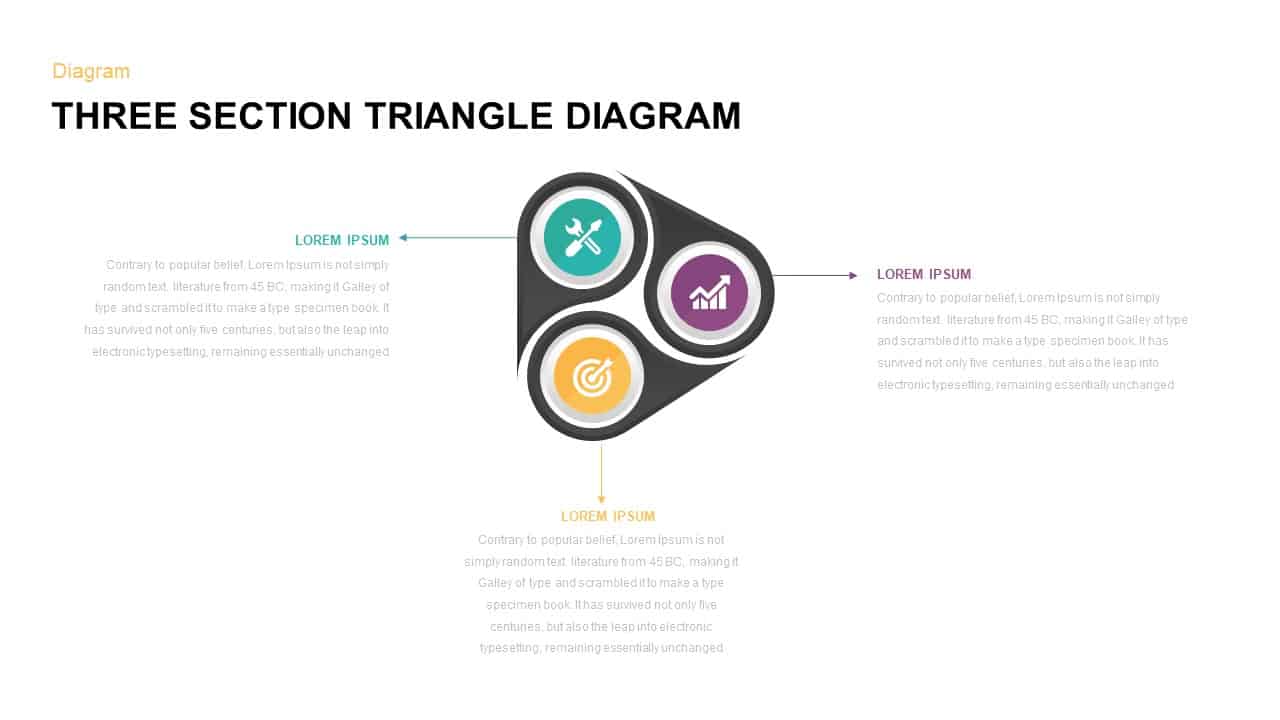
3 Section Triangle Diagram Template for PowerPoint
PowerPoint Templates
Premium
-
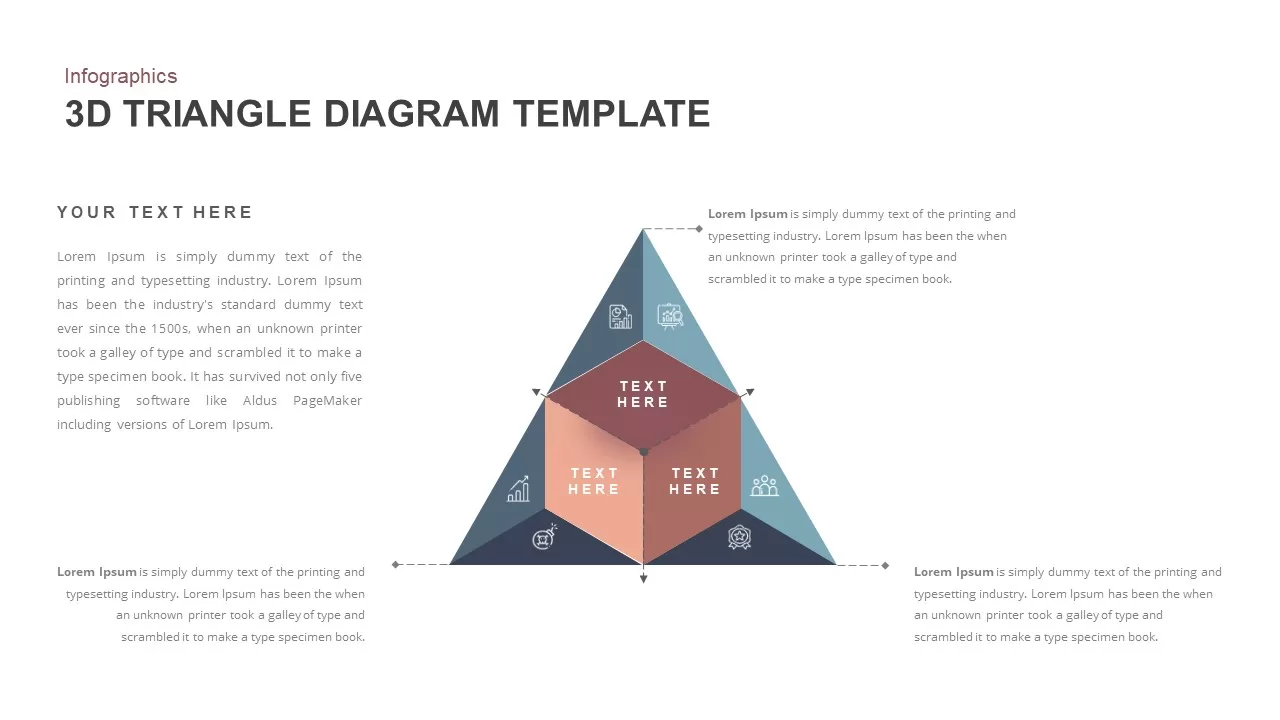
3D Triangle Diagram PowerPoint Template
3D Shapes
Premium
-
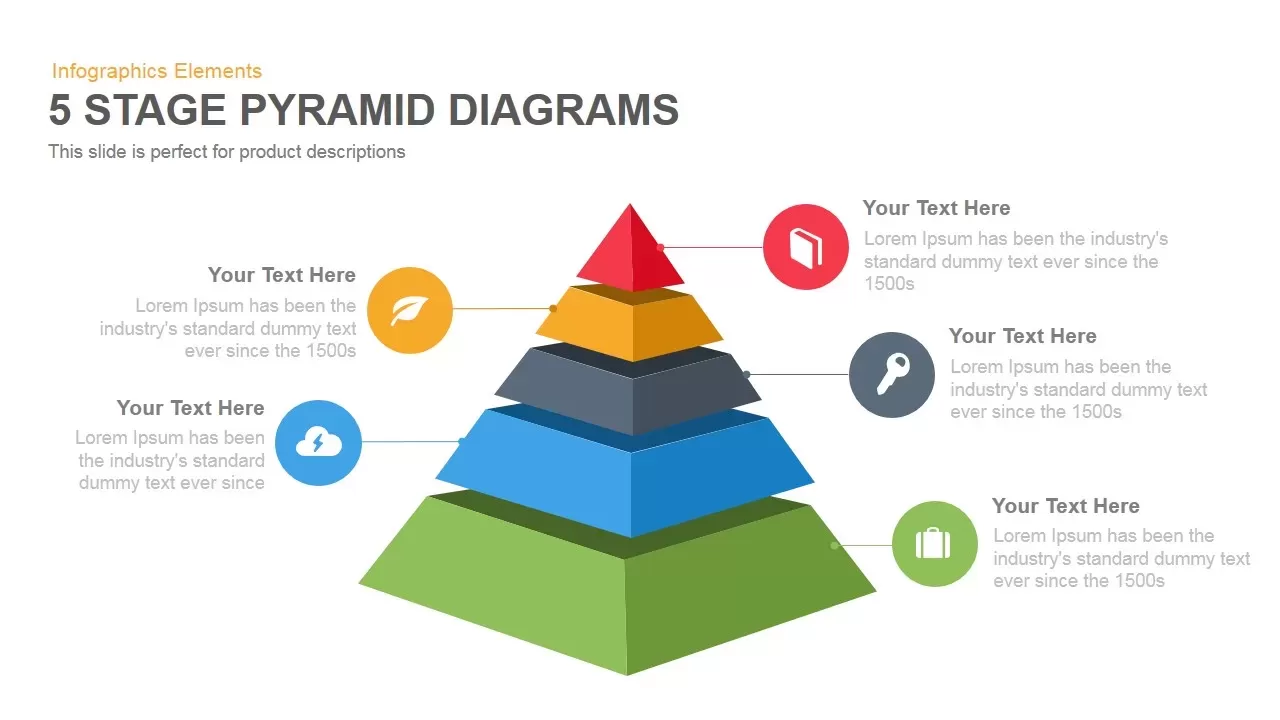
5 Stage Pyramid Diagrams PowerPoint Template and Keynote Slide
Pyramid
Premium
-
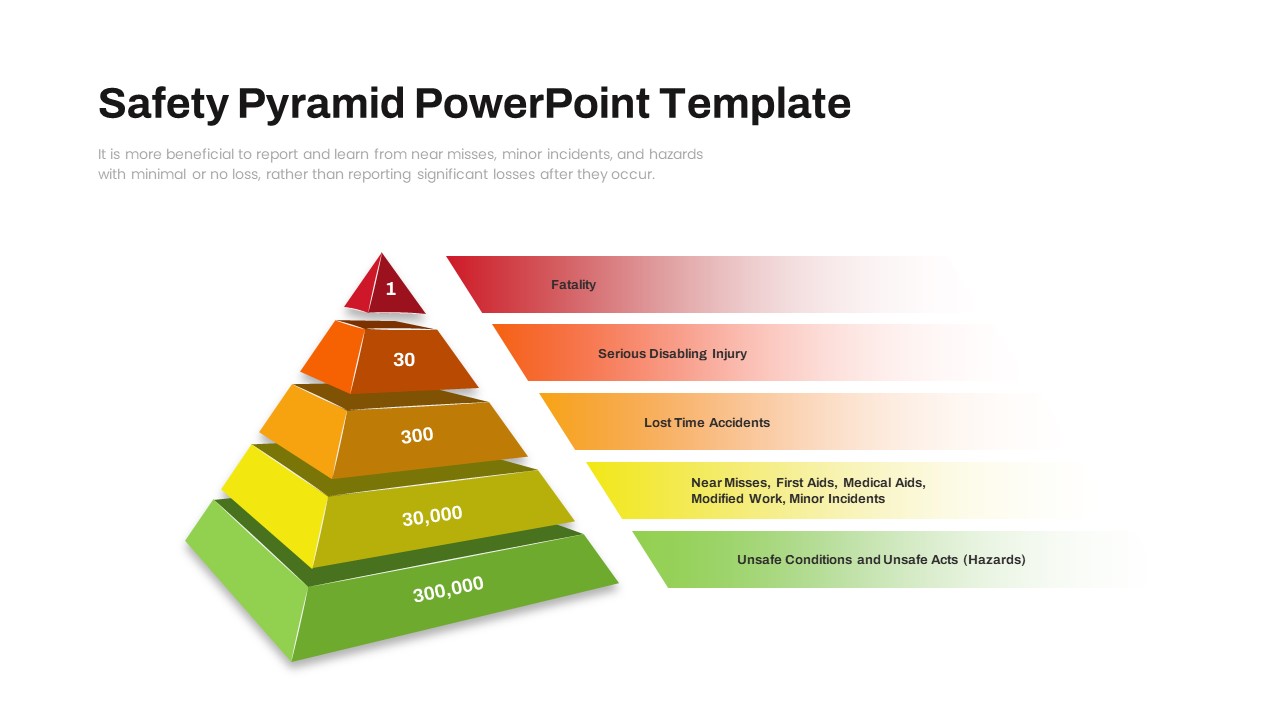
Safety Pyramid PowerPoint Template
Pyramid
Premium
-
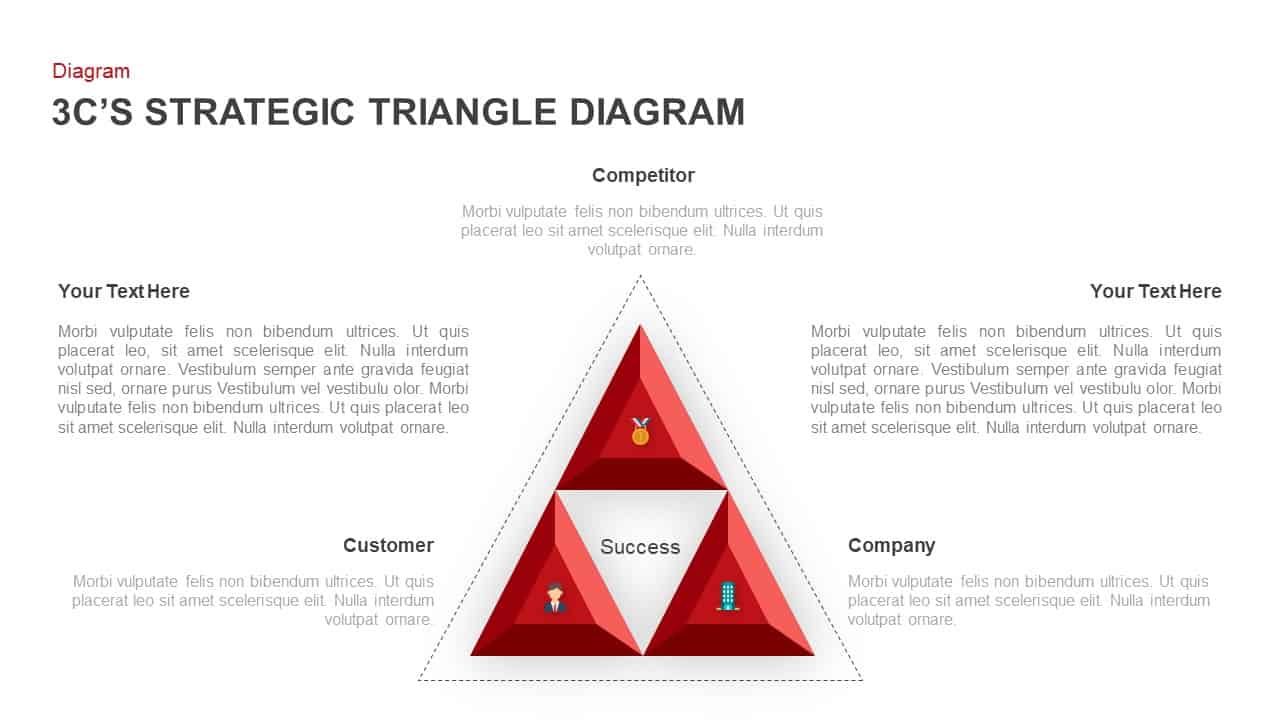
3 C’s Strategic Triangle Diagram Template for PowerPoint & Keynote
Pyramid
Premium
-
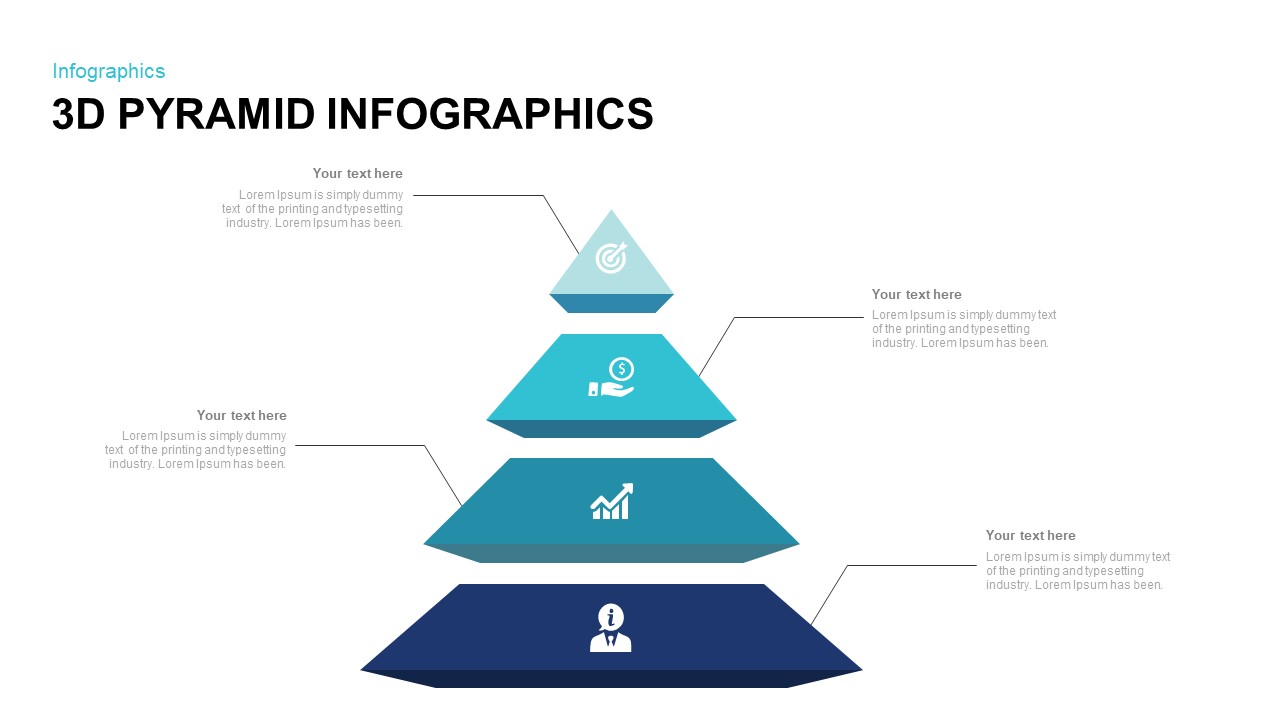
3D Pyramid Infographic Template for PowerPoint
Pyramid
Premium
-
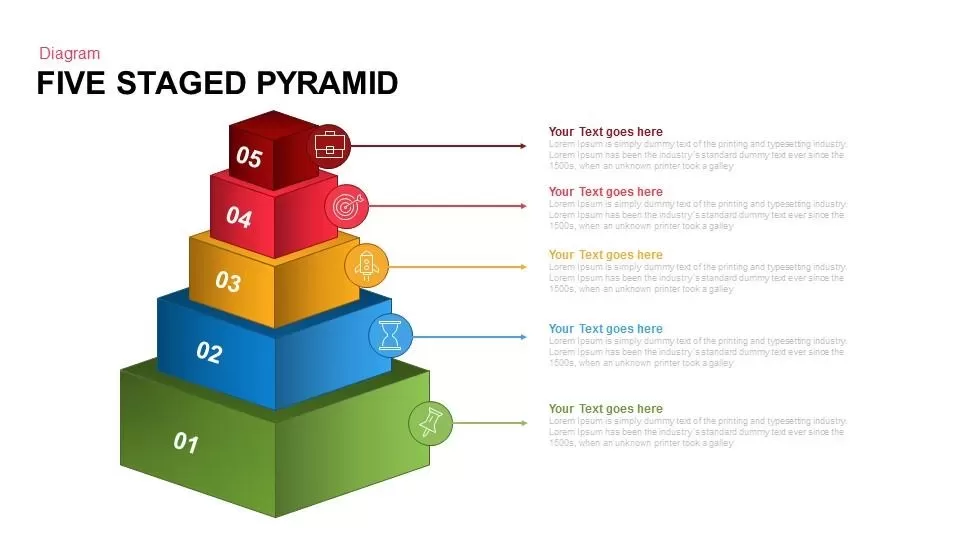
Five Staged Pyramid PowerPoint template and Keynote Slide
Pyramid
Premium
-
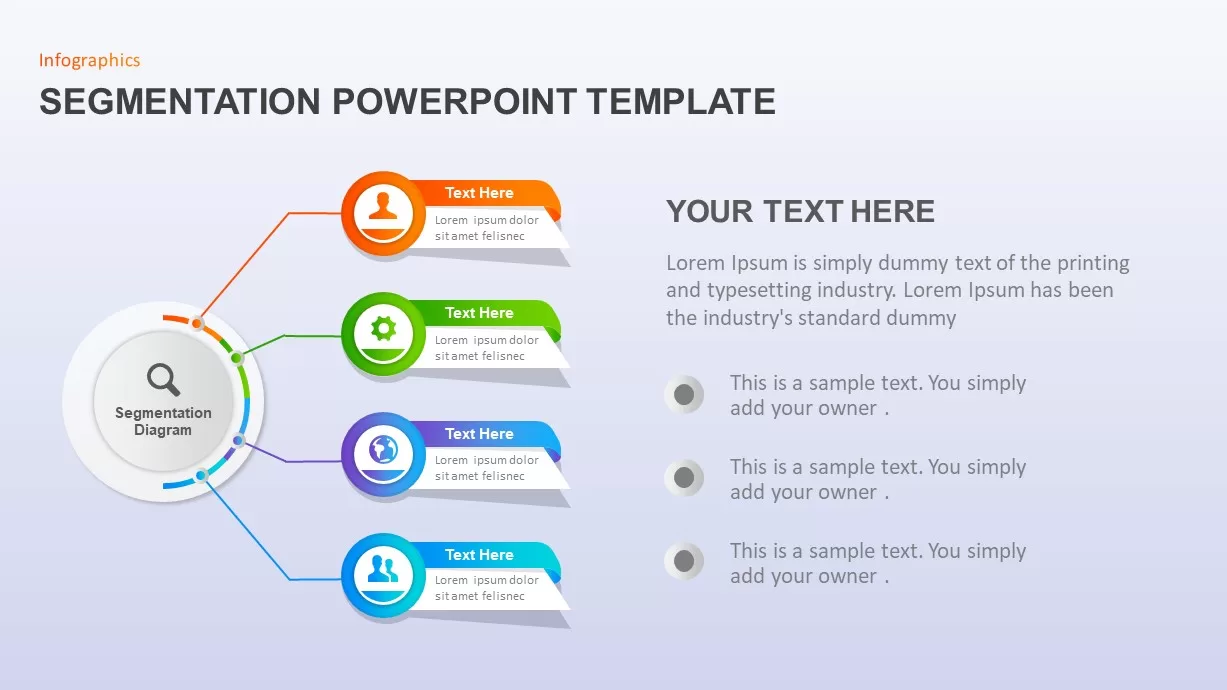
STP PowerPoint Template
Infographic
Premium
-
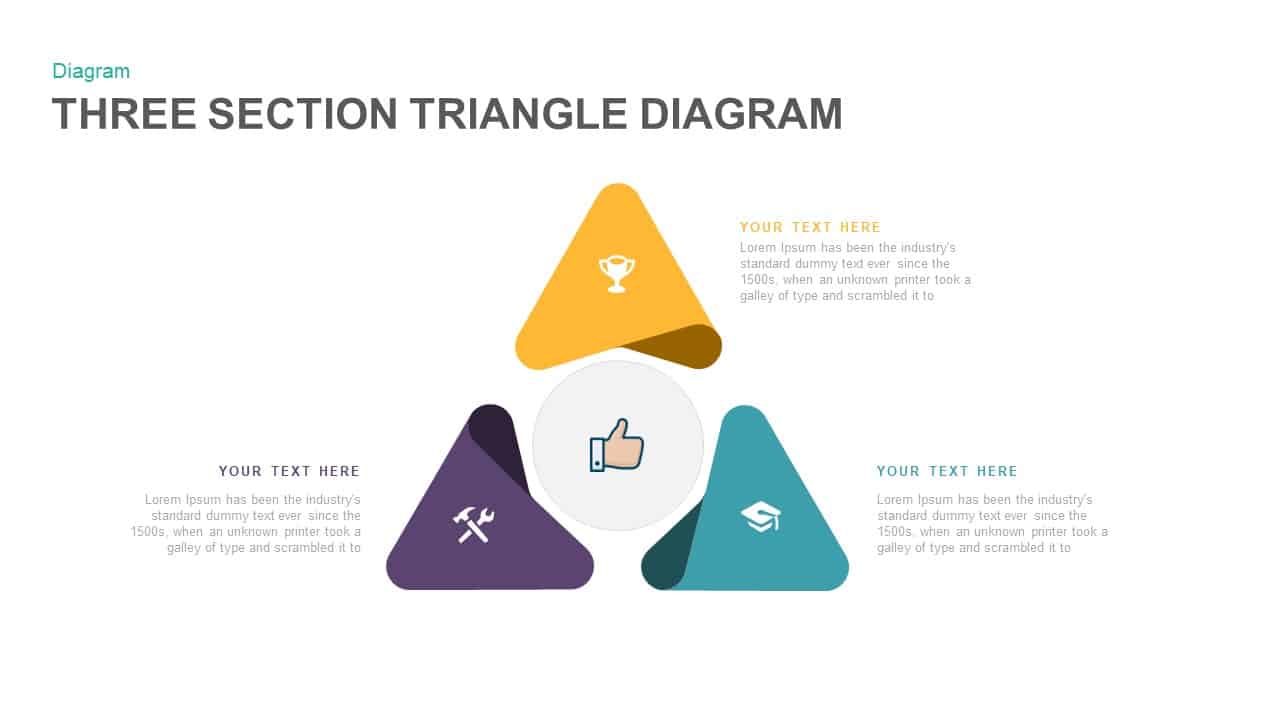
3 Section Triangle Diagram PowerPoint Template and Keynote Slide
Business Models
Premium
-
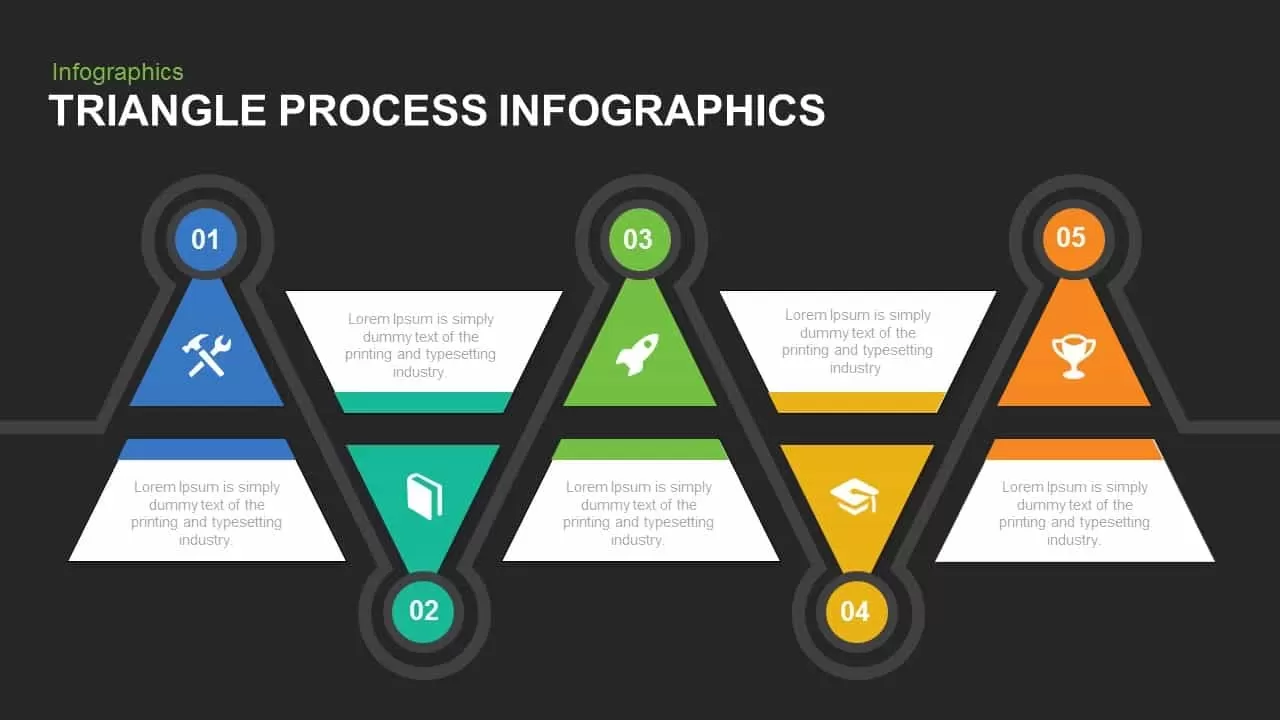
Triangle Process Infographic PowerPoint Template and Keynote Slide
Diagrams
Premium
-
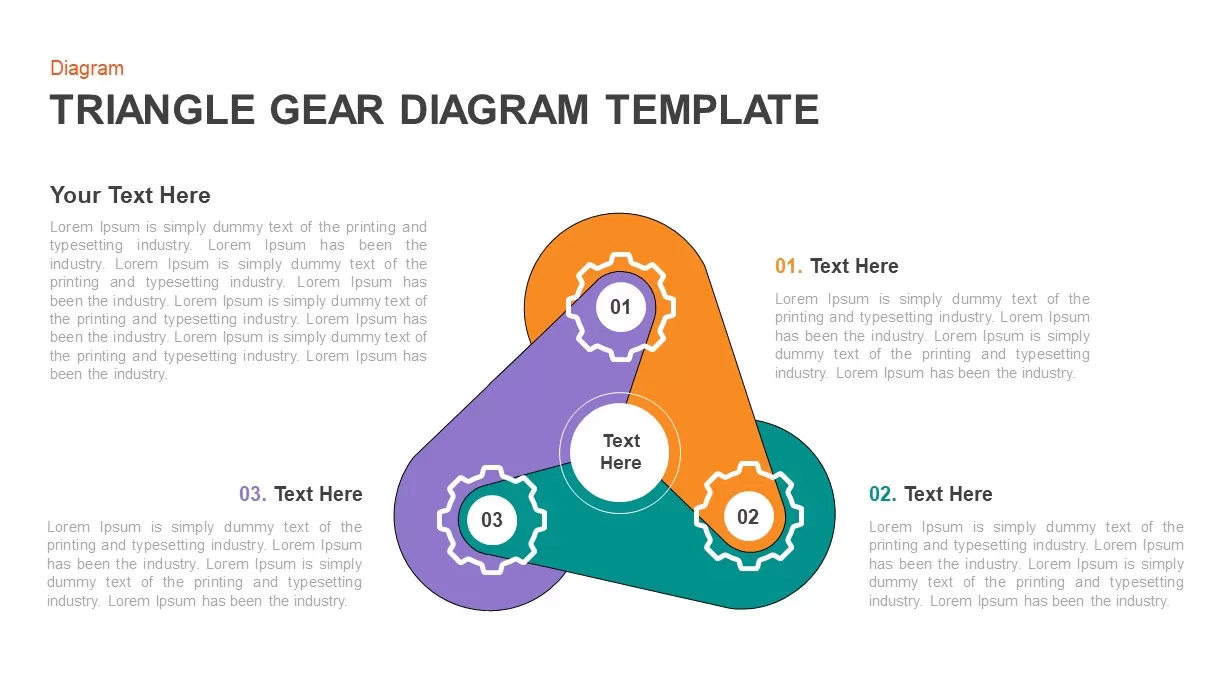
Triangle Gear Diagram Template
Gear
Premium
-
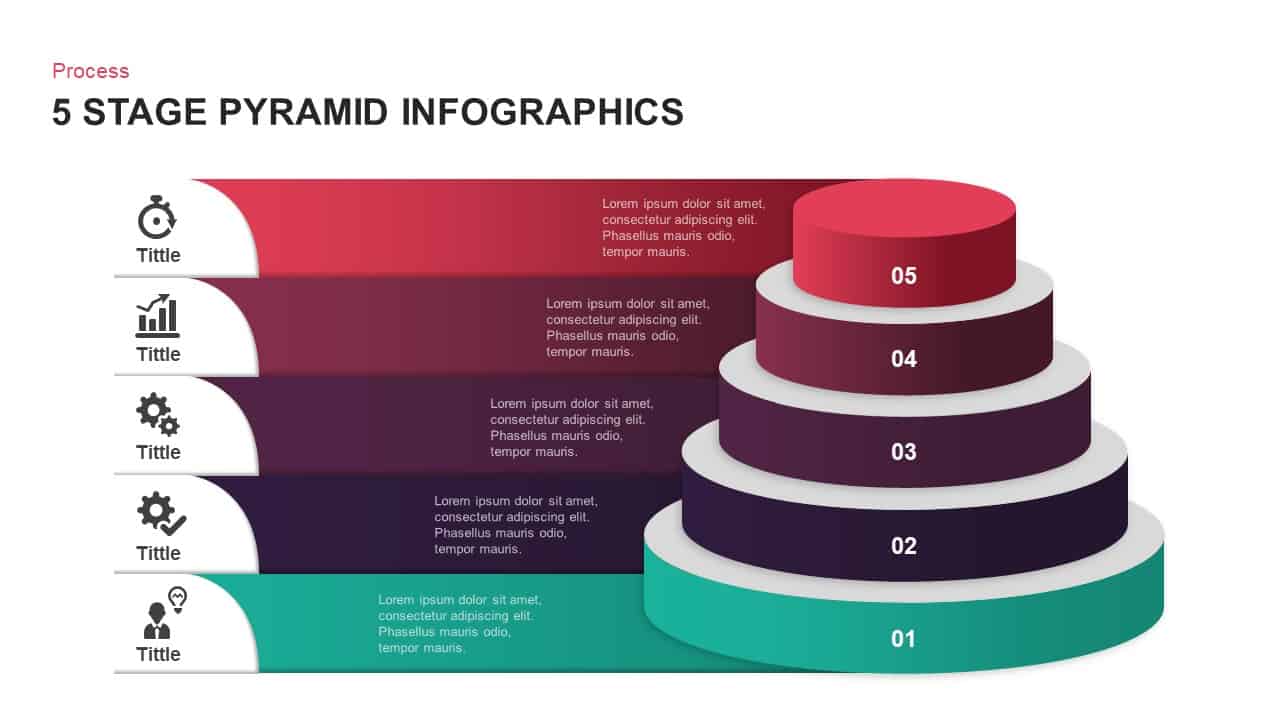
5 Stage Infographics Pyramid Diagram Template for PowerPoint and Keynote
Pyramid
Premium
-
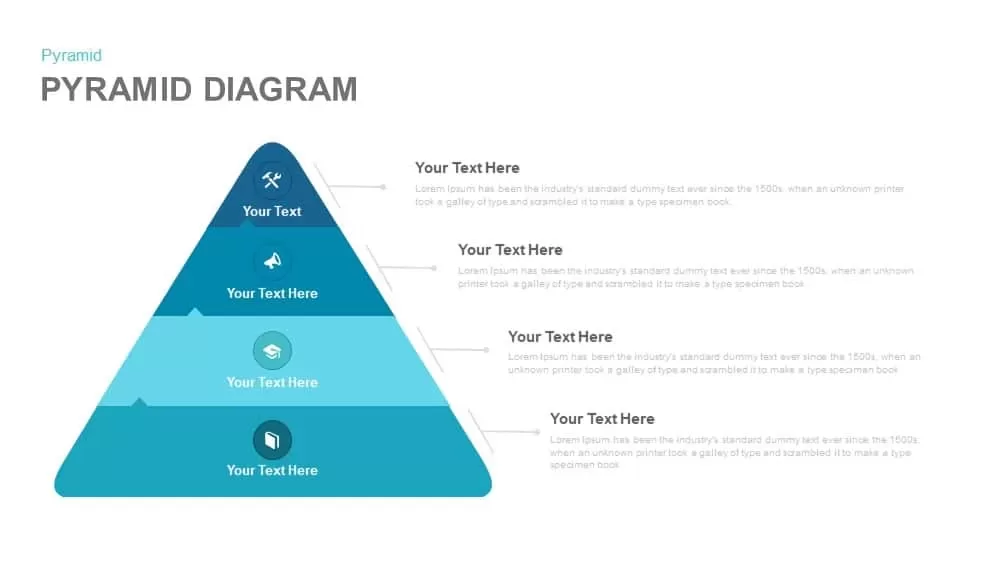
4 Stage Pyramid Diagram Template for PowerPoint and Keynote
Pyramid
Premium
-
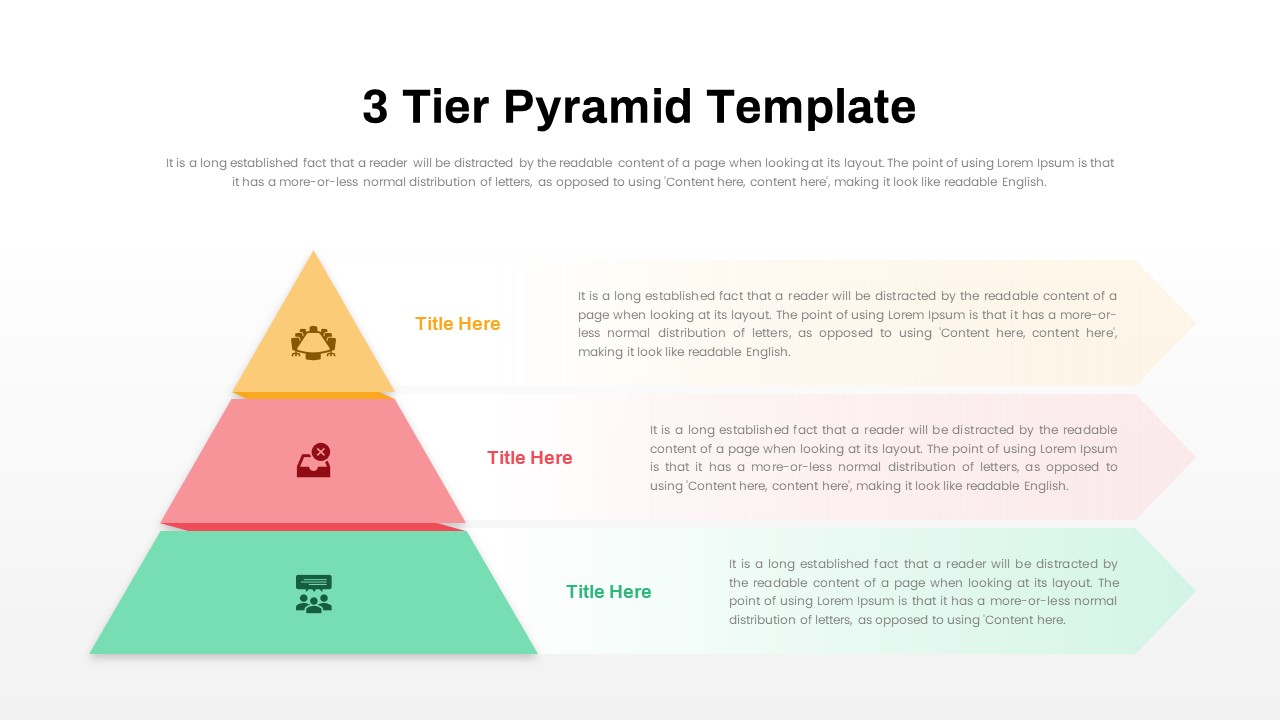
3 Tier Pyramid PowerPoint Template
Pyramid
Premium
-
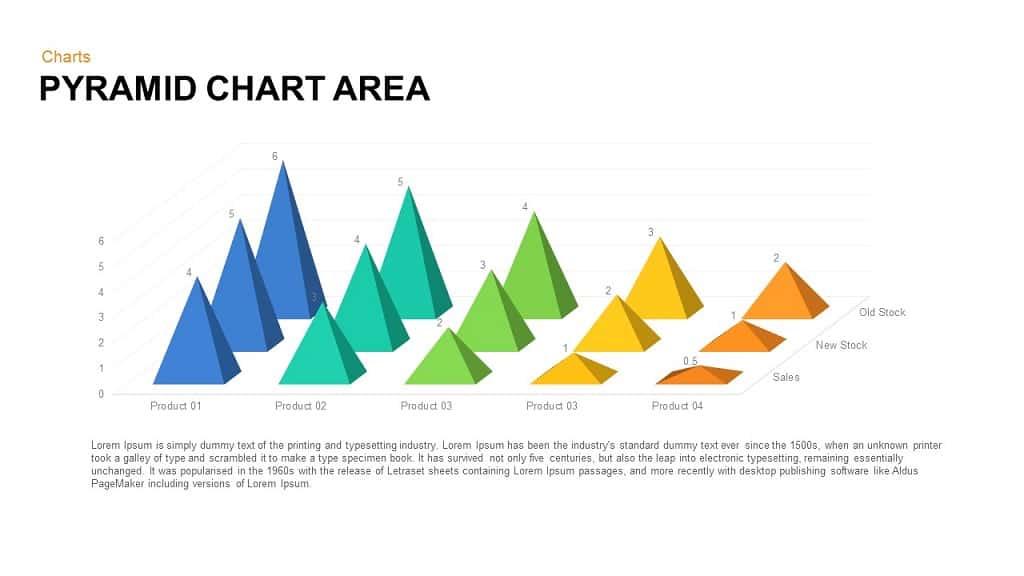
Pyramid Area Chart Template for PowerPoint and Keynote
Column and Bar chart
Premium
-

STP Marketing Mix for PowerPoint Presentation
Business Models
Premium
-

Vision Pyramid PowerPoint Template
Pyramid
Premium
-
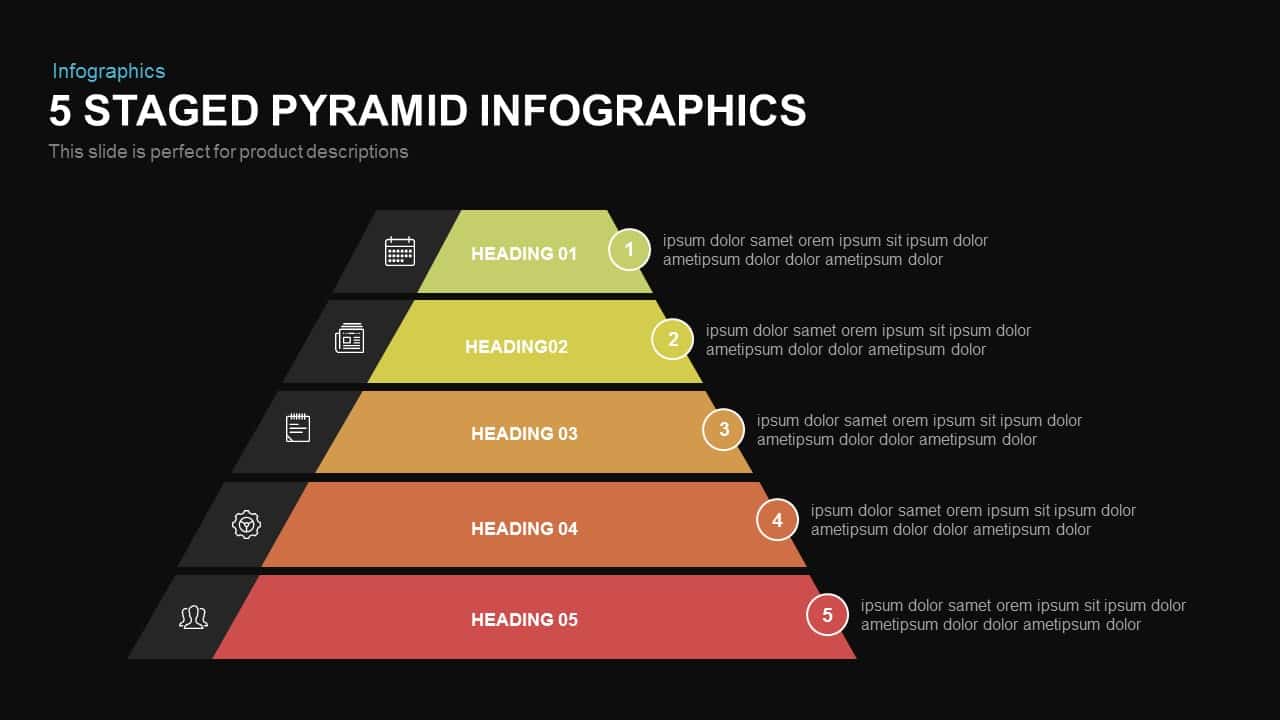
5 Staged Infographic Pyramid PowerPoint Template and Keynote
Pyramid
Premium
-
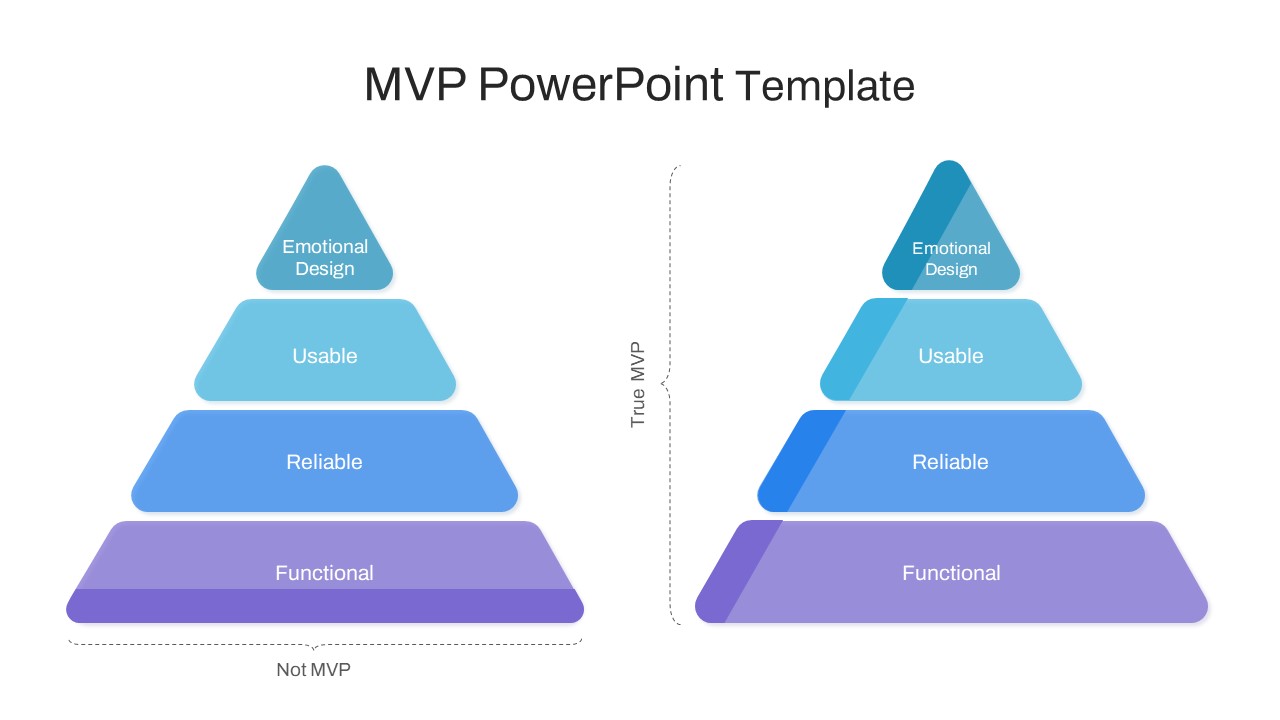
MVP Pyramid PowerPoint Template
Pyramid
Premium
-
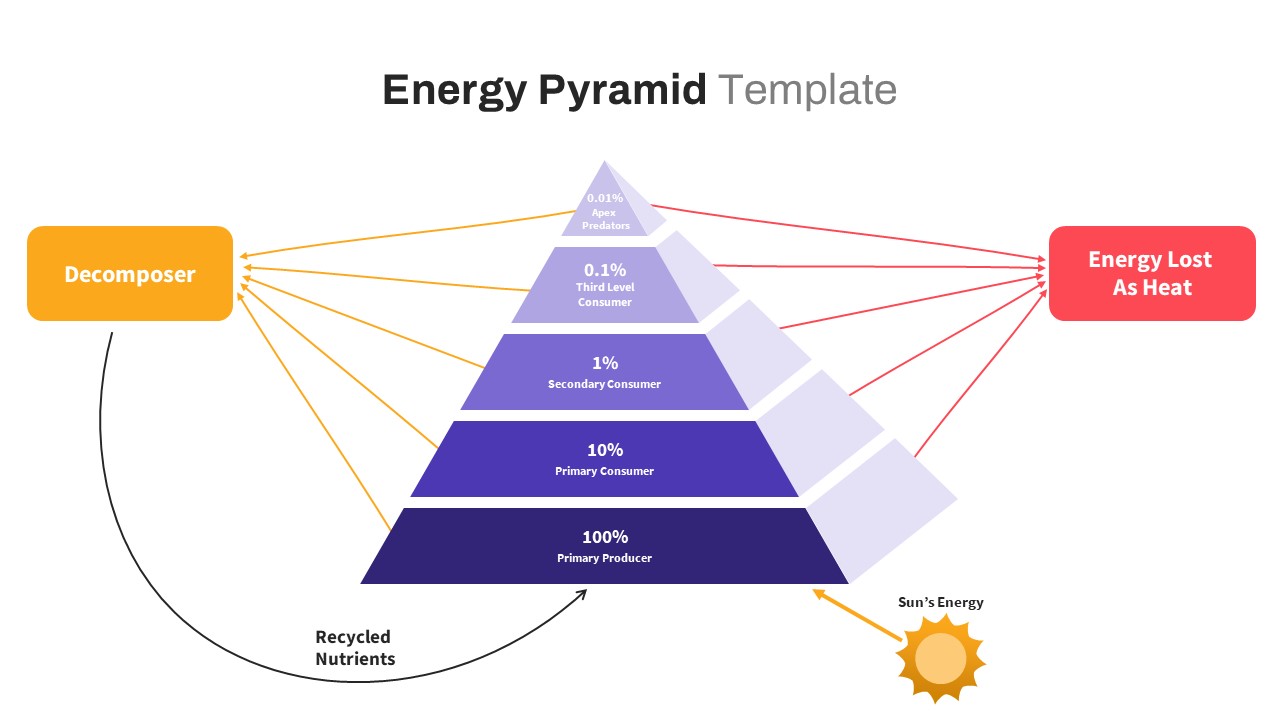
Free Energy Pyramid Template
Pyramid
Free
-
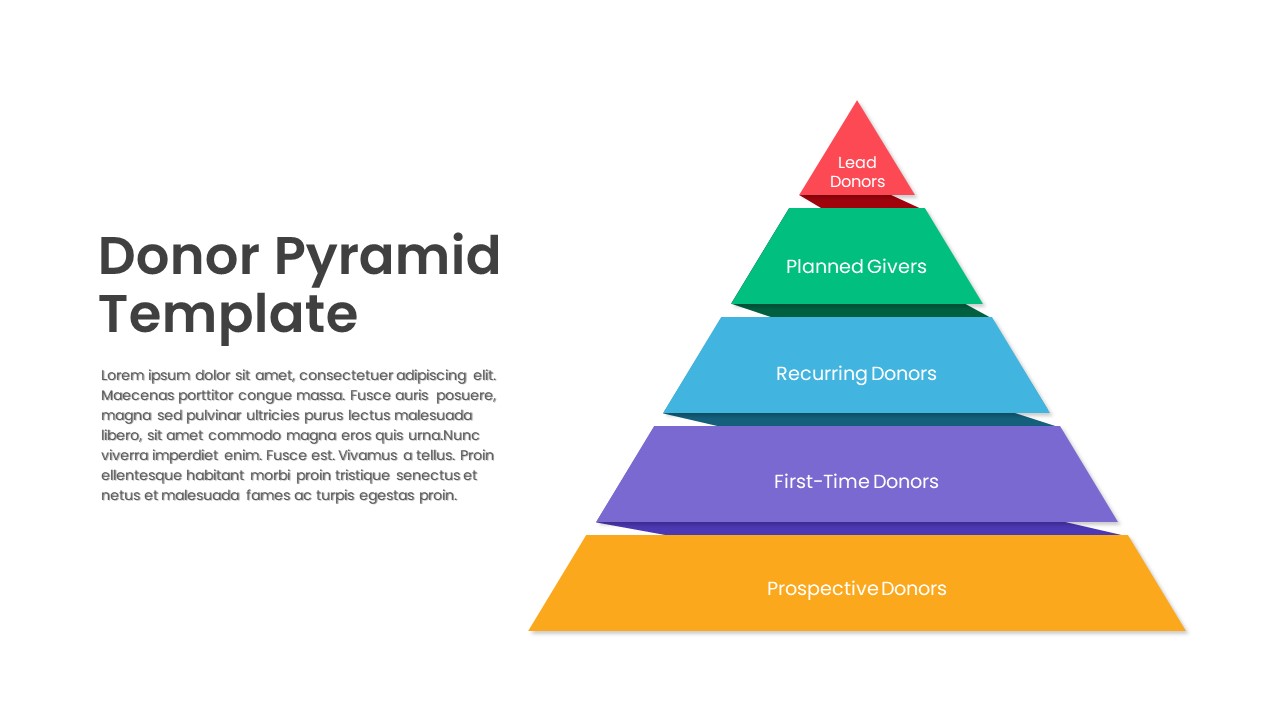
Donor Pyramid PowerPoint Template
Pyramid
Premium
-
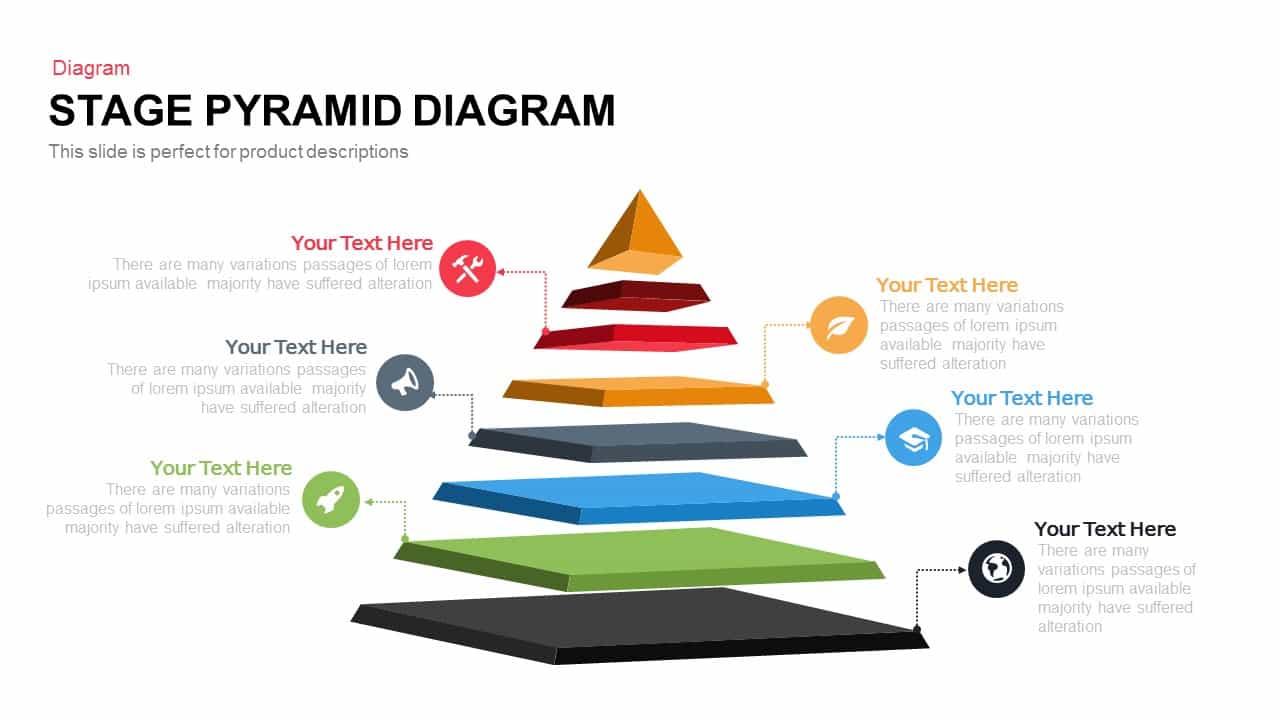
Stage Pyramid Diagram PowerPoint Template and Keynote
3D Shapes
Premium
-
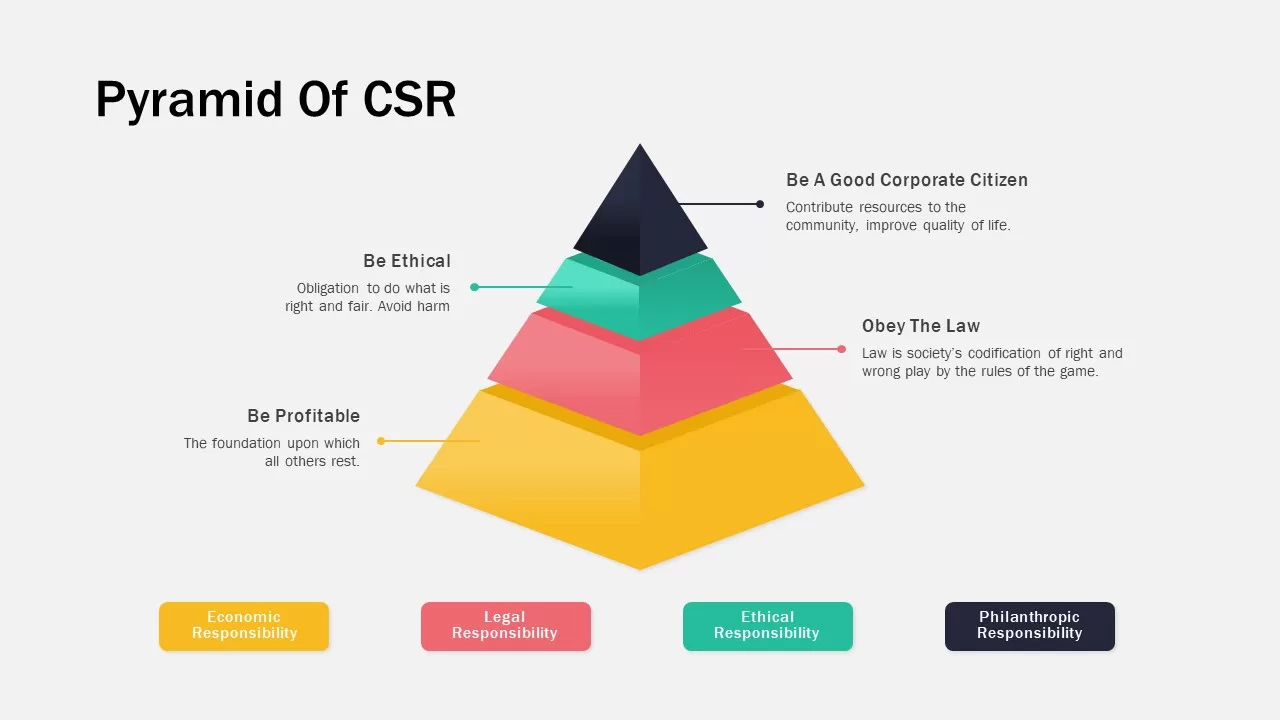
Pyramid Of CSR Template
Pyramid
Premium
-
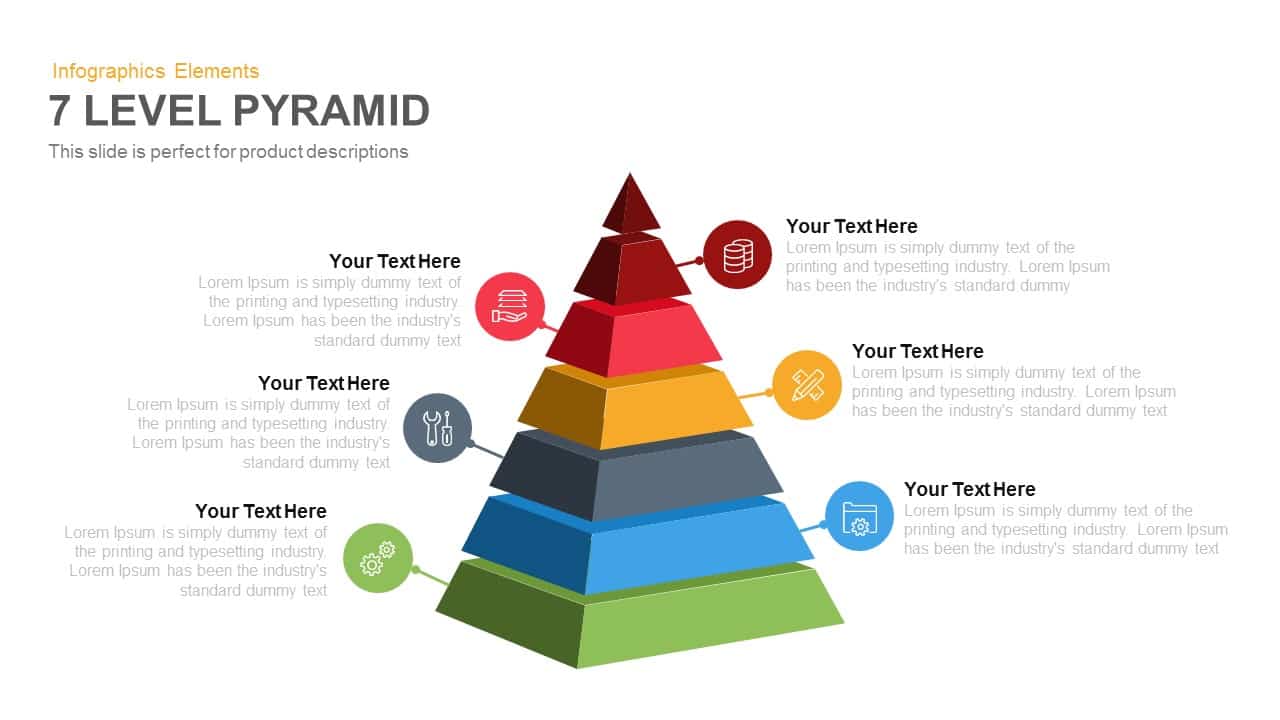
7 Level Pyramid Template for PowerPoint and Keynote
Business Models
Premium
-
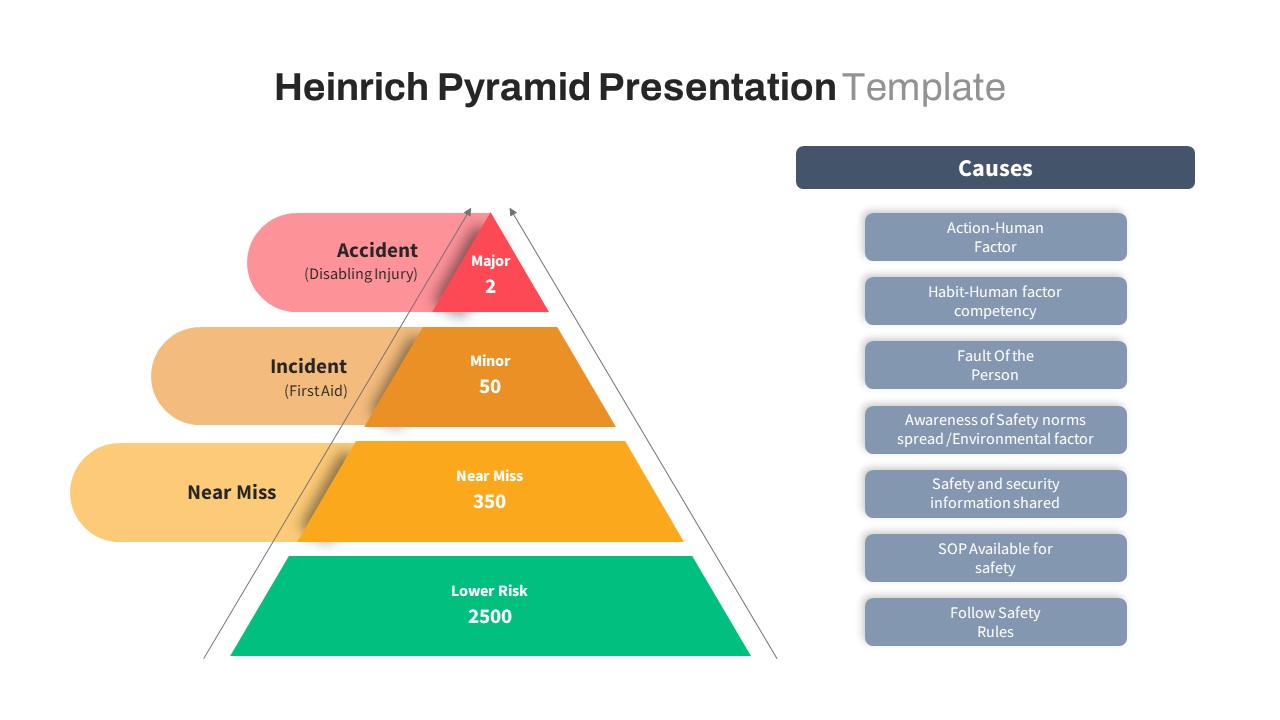
Heinrich Pyramid PowerPoint Template
Pyramid
Premium
-
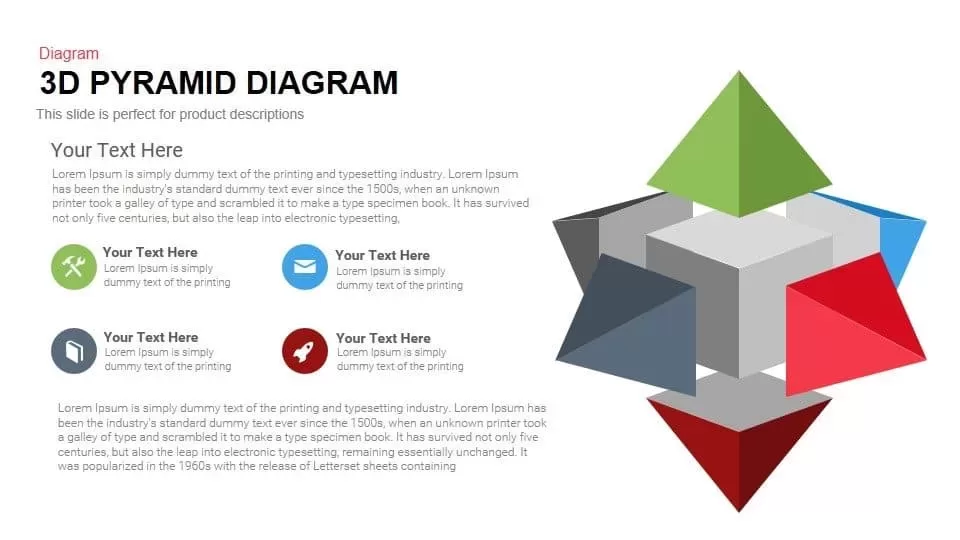
3d Pyramid PowerPoint Template and Keynote Diagram
3D Shapes
Premium
-
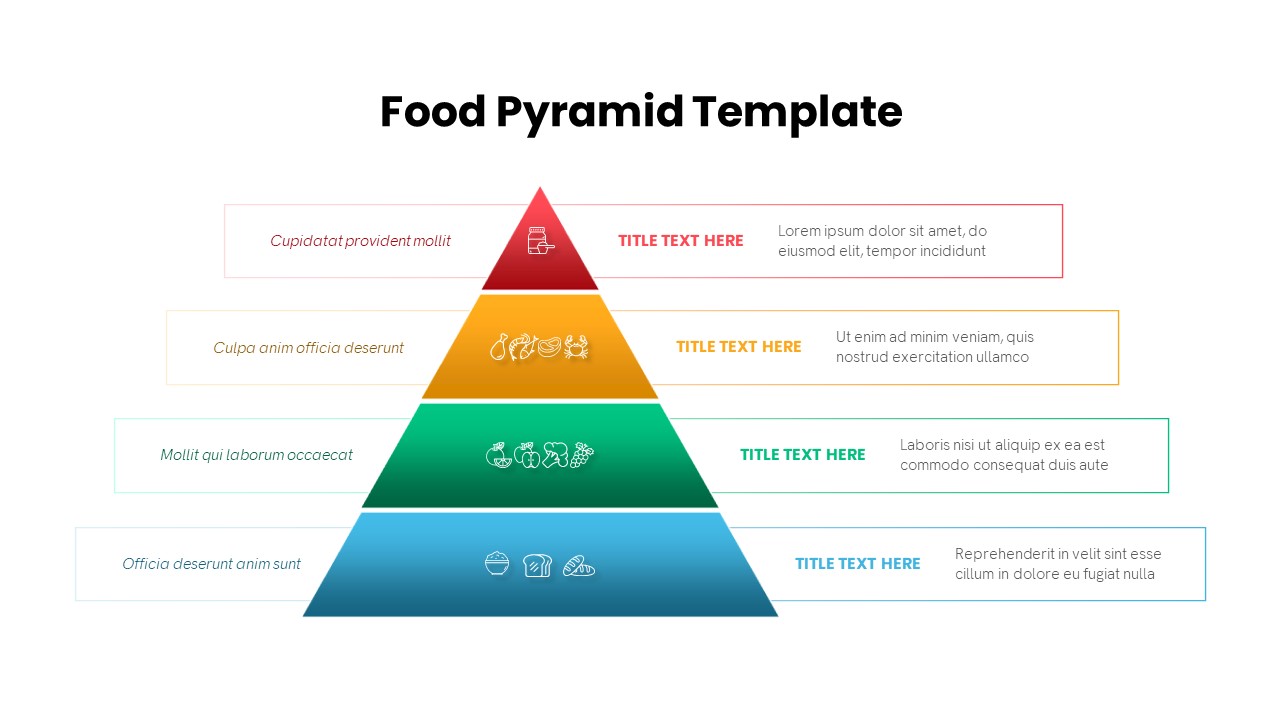
Food Pyramid PowerPoint Template
Pyramid
Free
-
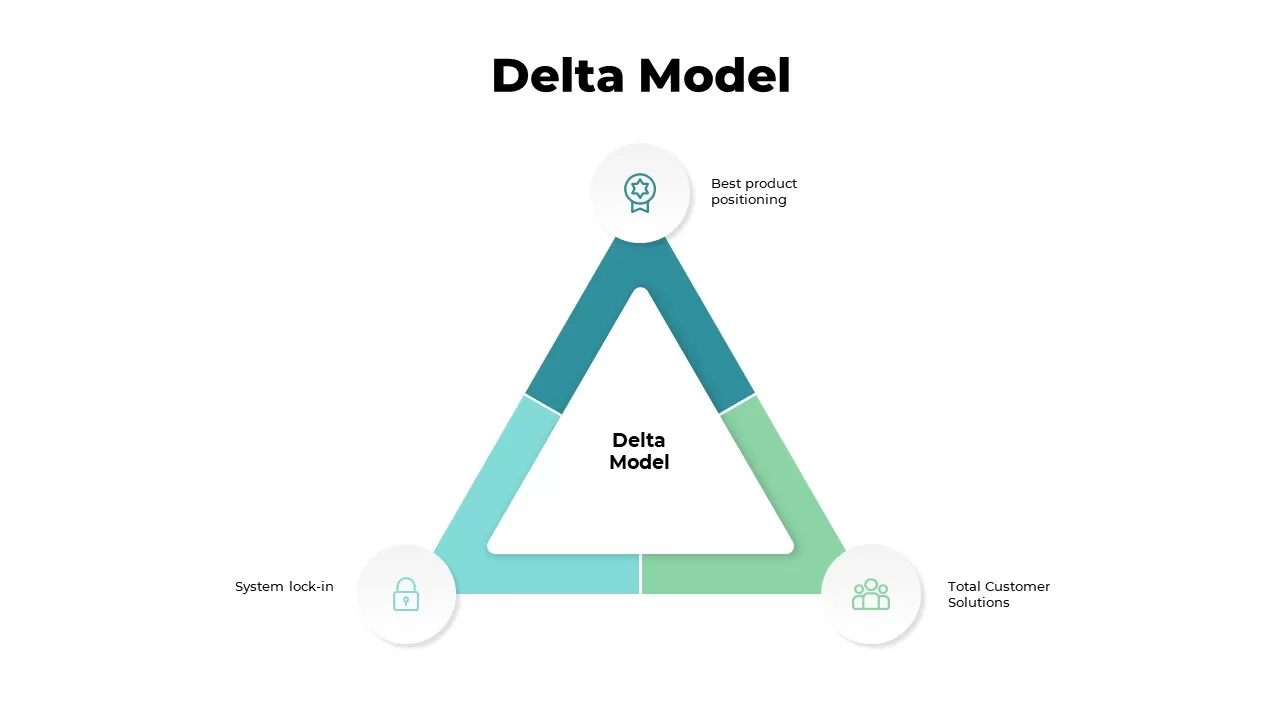
Delta Model PowerPoint Template
Shapes
Premium
-

5 dysfunctions of a team PowerPoint
PowerPoint Charts
Premium
-
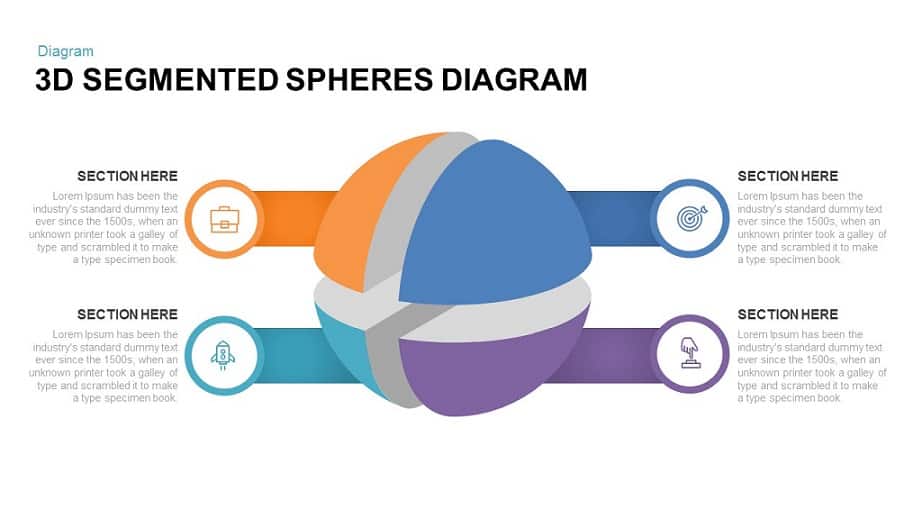
3D Animated Segmented Spheres Diagram PowerPoint Template
3D Shapes
Premium
-
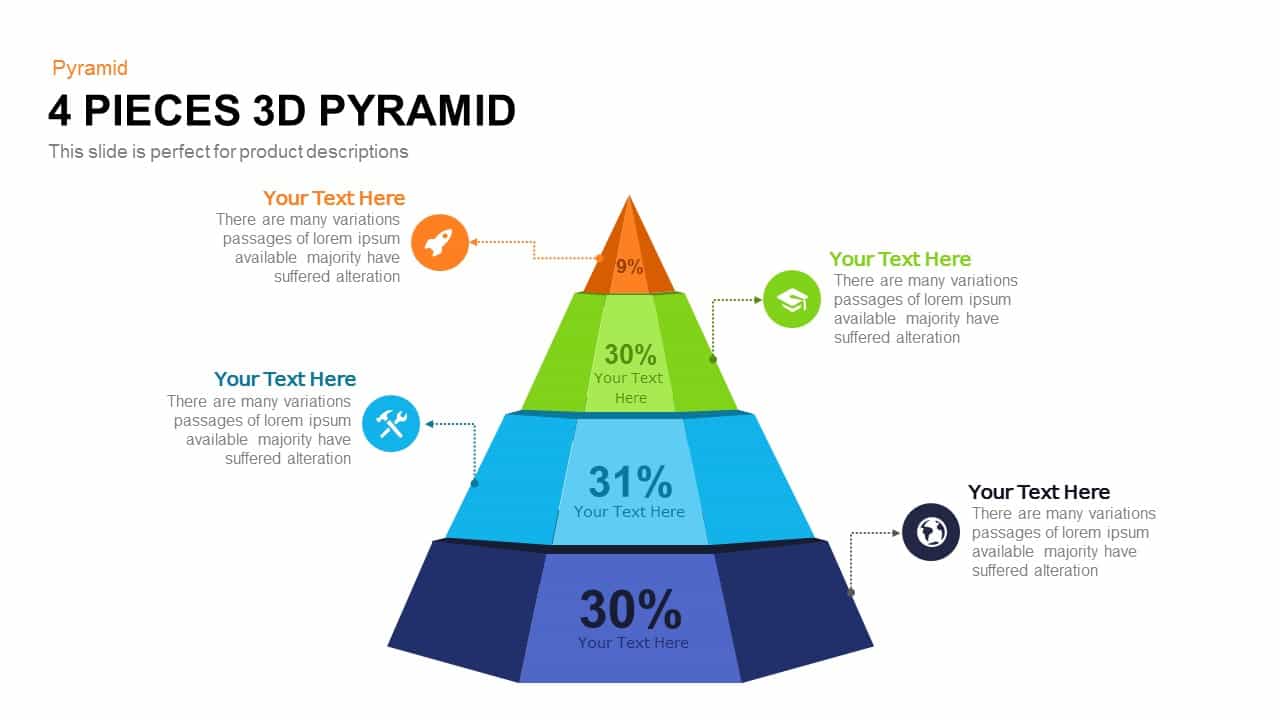
4 Pieces 3d Pyramid PowerPoint Template and Keynote Slide
Pyramid
Premium
-
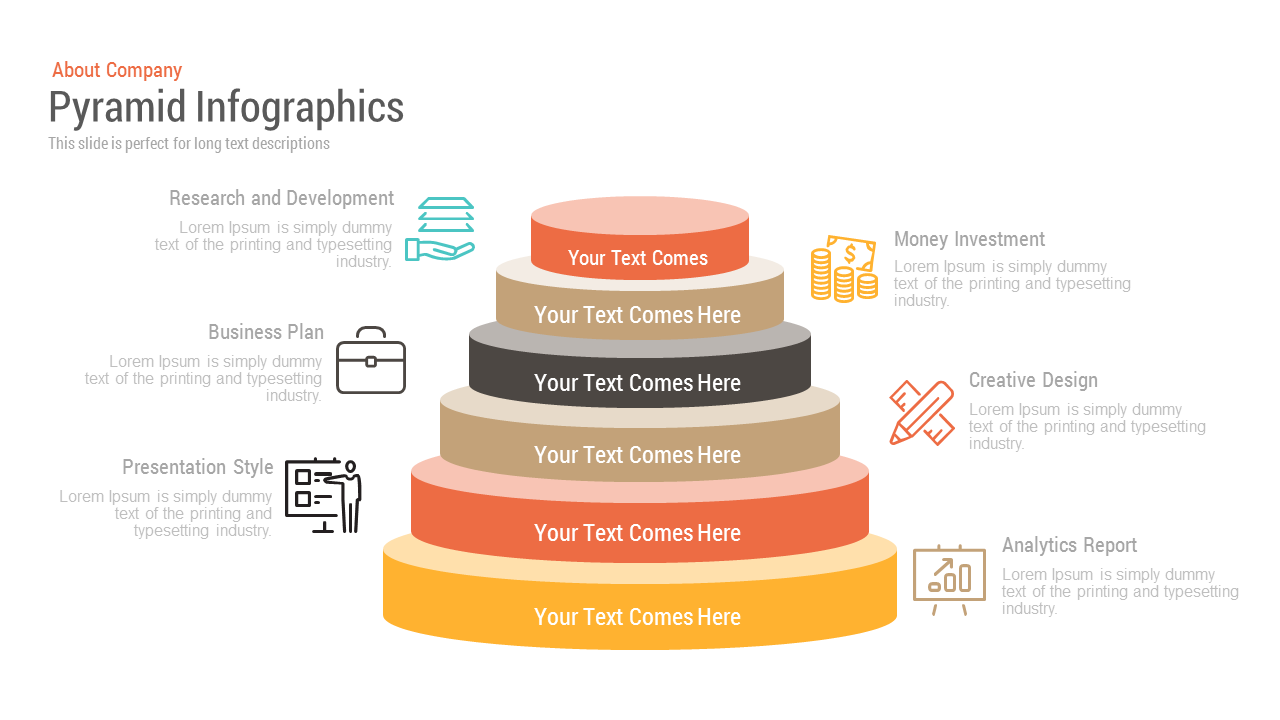
Pyramid Infographic Free PowerPoint and Keynote template
Pyramid
Free
-
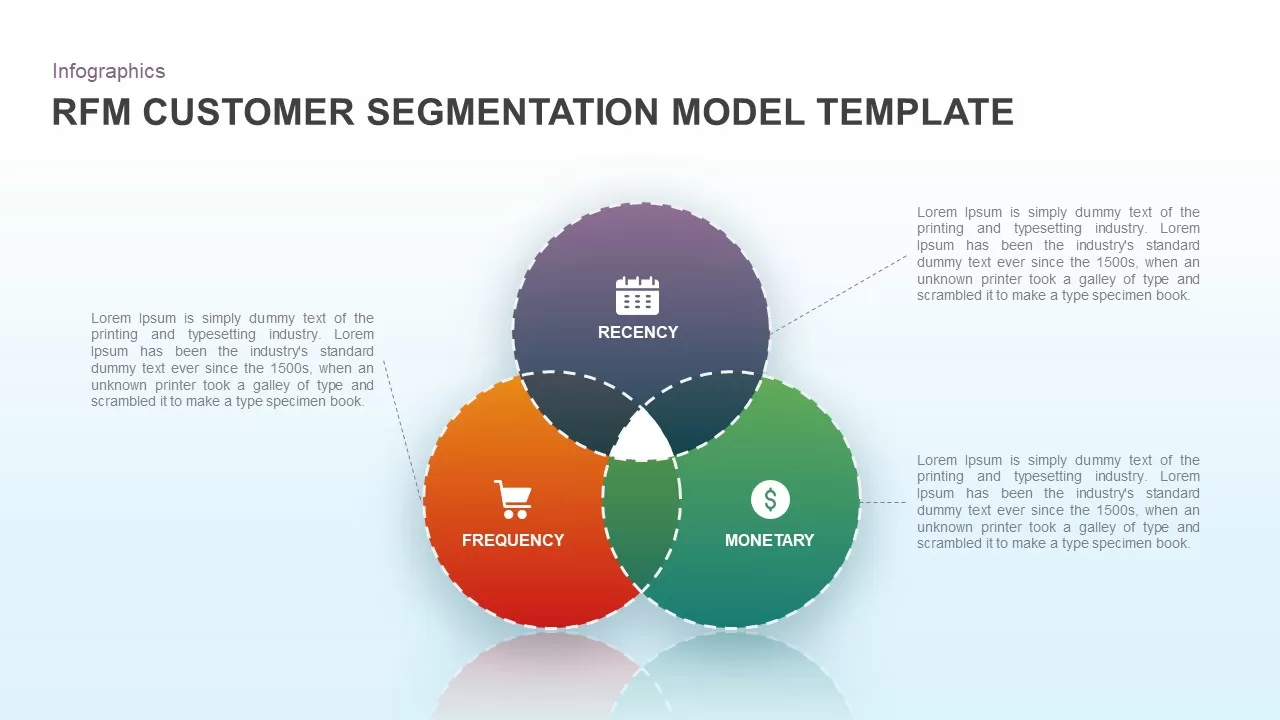
RFM Customer Segmentation PowerPoint Template and Keynote Slide
Business Models
Premium
-
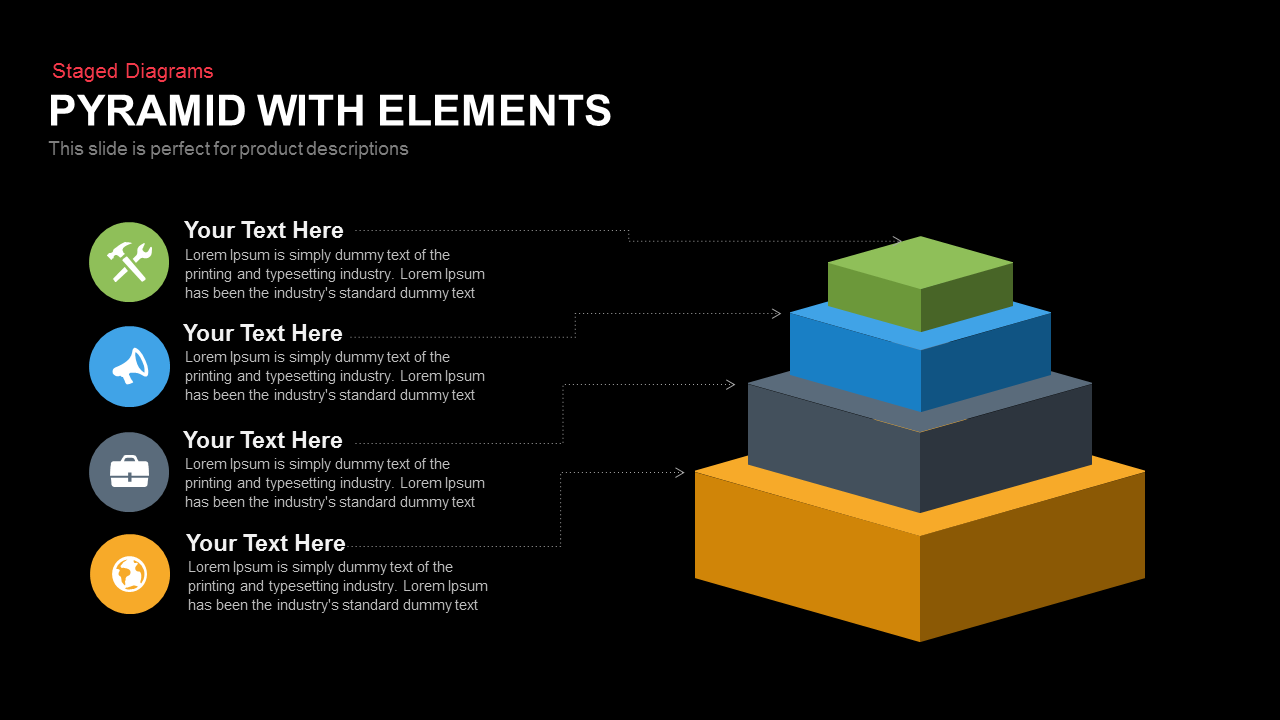
4 Step Pyramid PowerPoint Template and Keynote
Diagrams
Premium
-
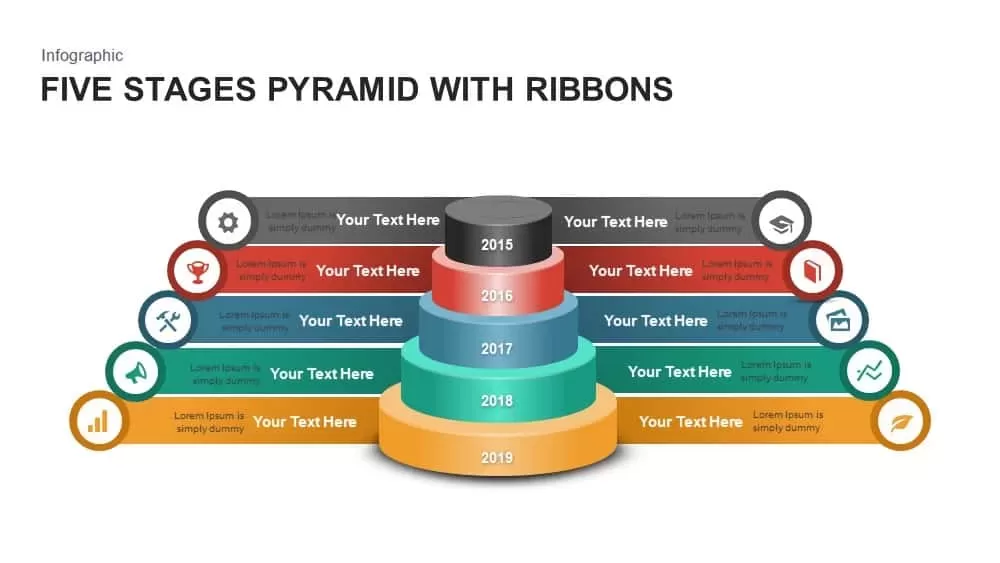
5 Stages Ribbon Pyramid Diagram Template for PowerPoint and Keynote
Diagrams
Premium
-
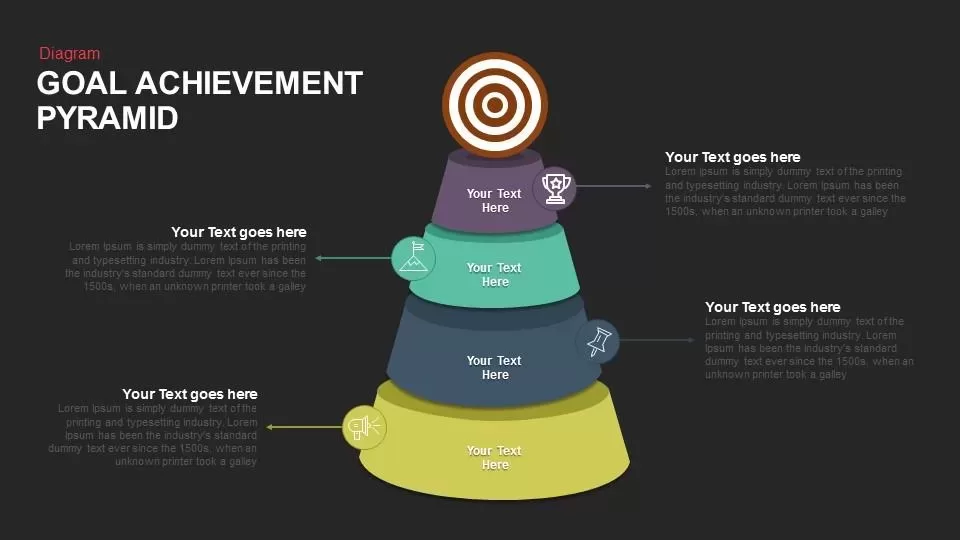
Goal Achievement Pyramid Template for PowerPoint and Keynote
Diagrams
Premium
-
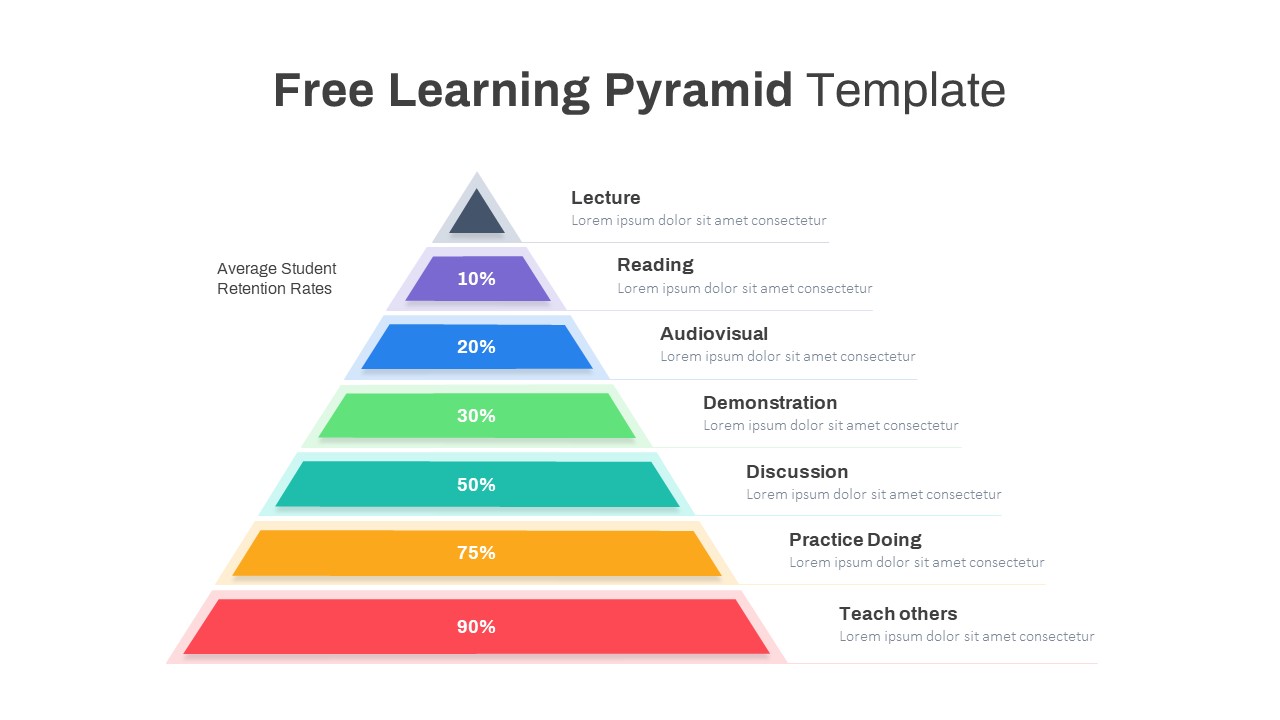
Free Learning Pyramid PowerPoint Template
Pyramid
Free
-
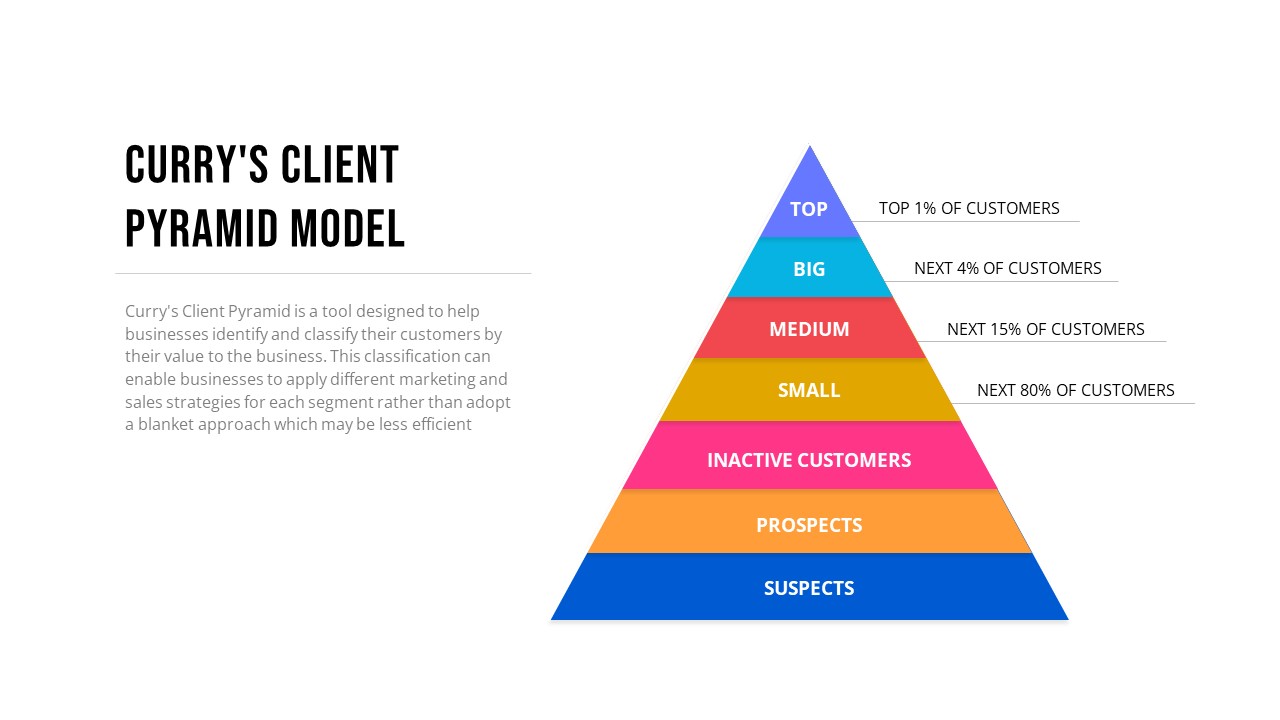
Curry’s Client Pyramid PowerPoint Template
PowerPoint Templates
Premium
-
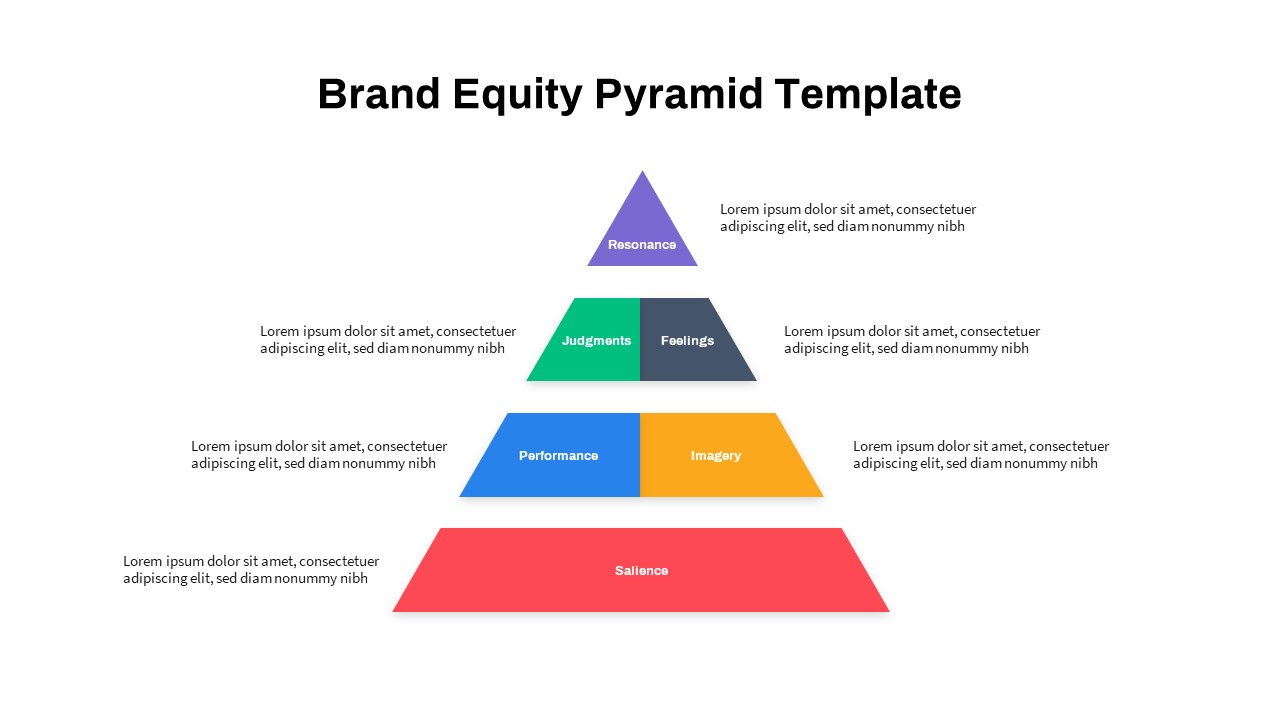
Brand Equity Pyramid PowerPoint Template
PowerPoint Templates
Premium
-
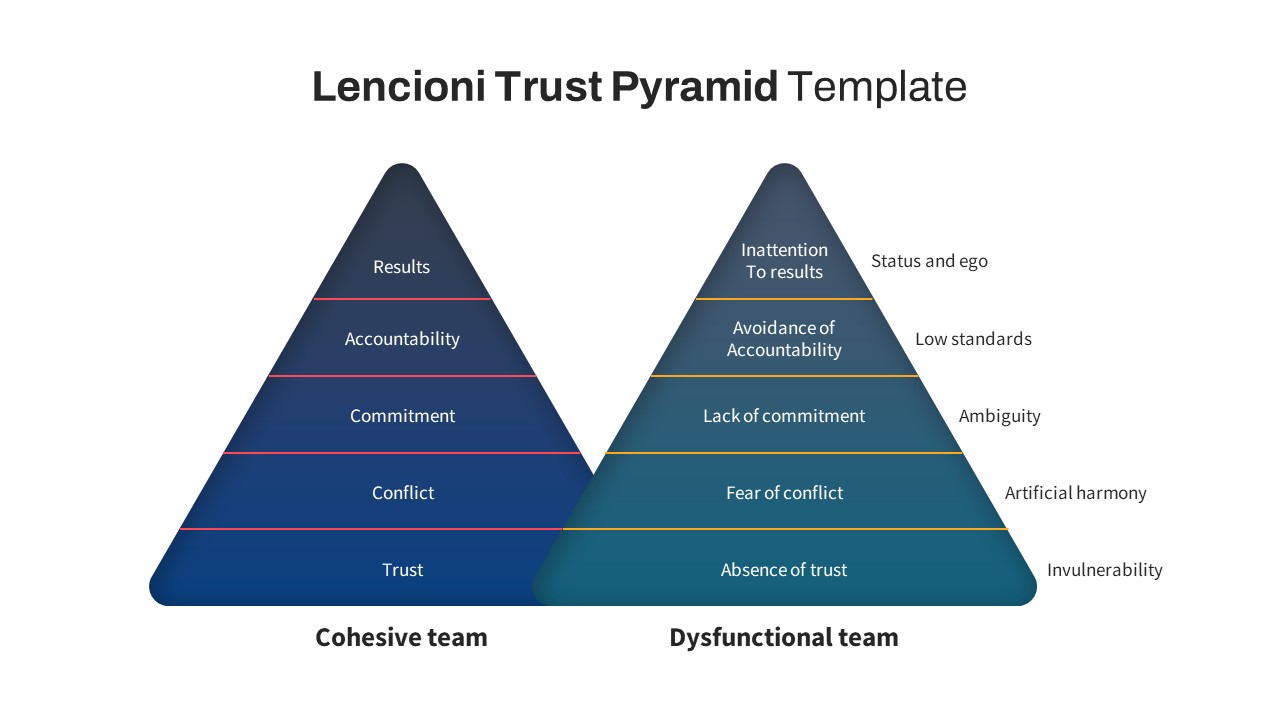
Lencioni Trust Pyramid PowerPoint Template
Pyramid
Premium
-
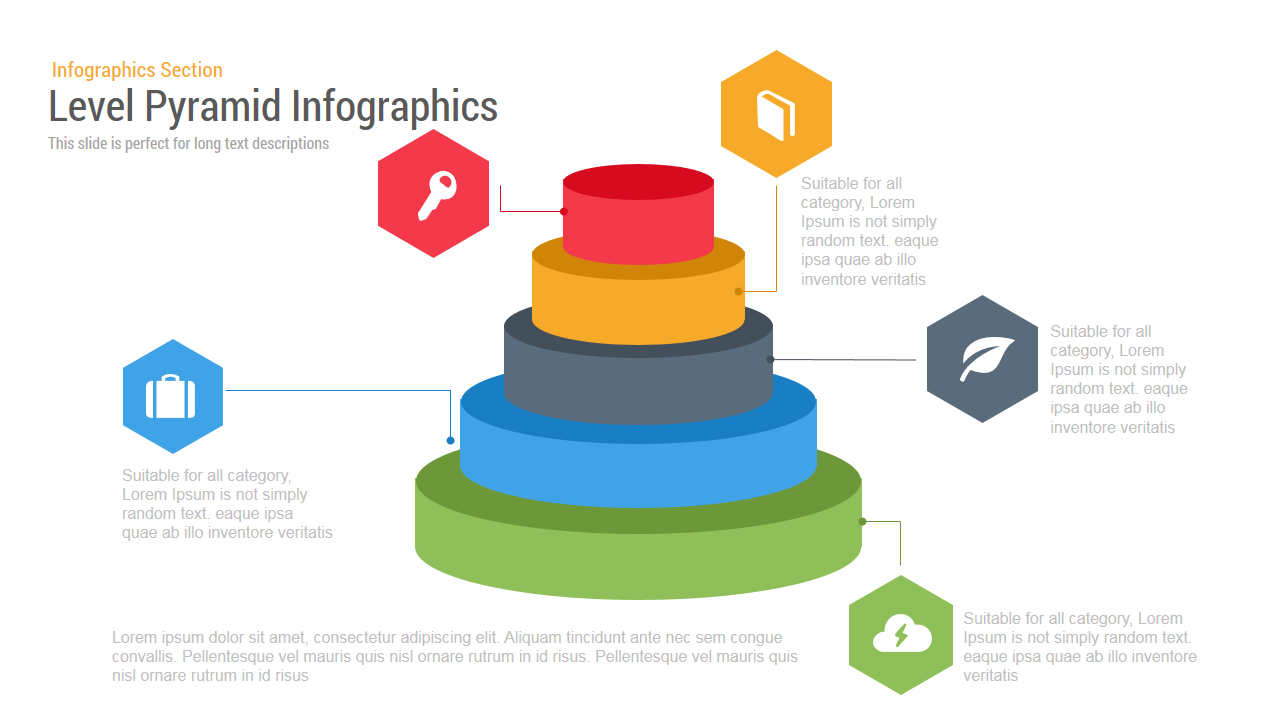
Level Pyramid Infographic PowerPoint Template and Keynote Slide
Stage Diagrams
Premium
-
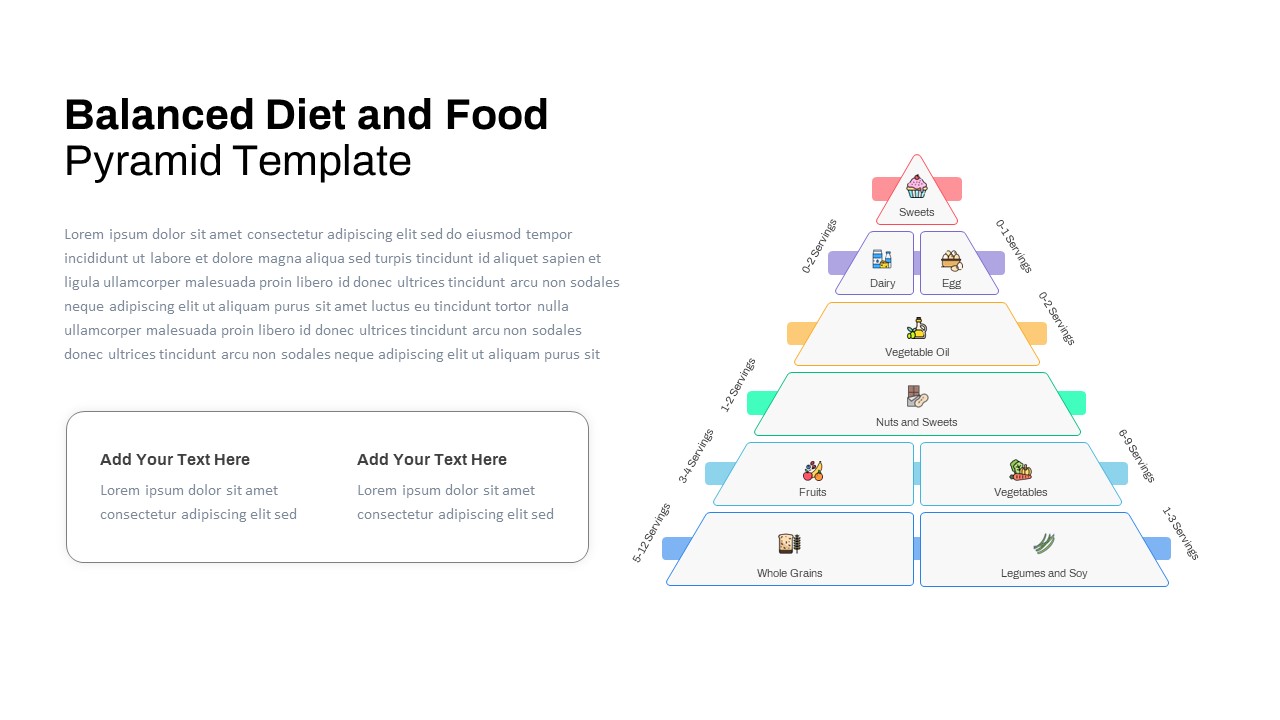
Free Balanced Diet Food Pyramid Template
Pyramid
Free
-
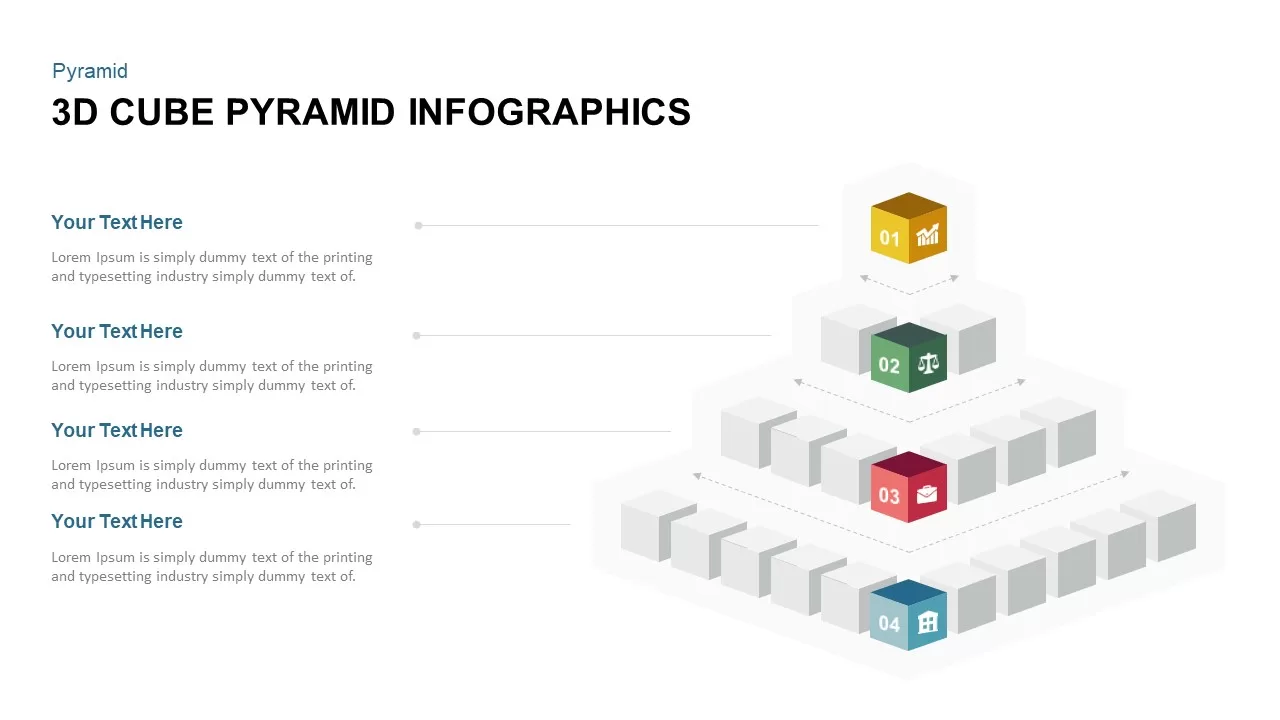
3D Pyramid PowerPoint Template with Cubes
3D Shapes
Premium
-
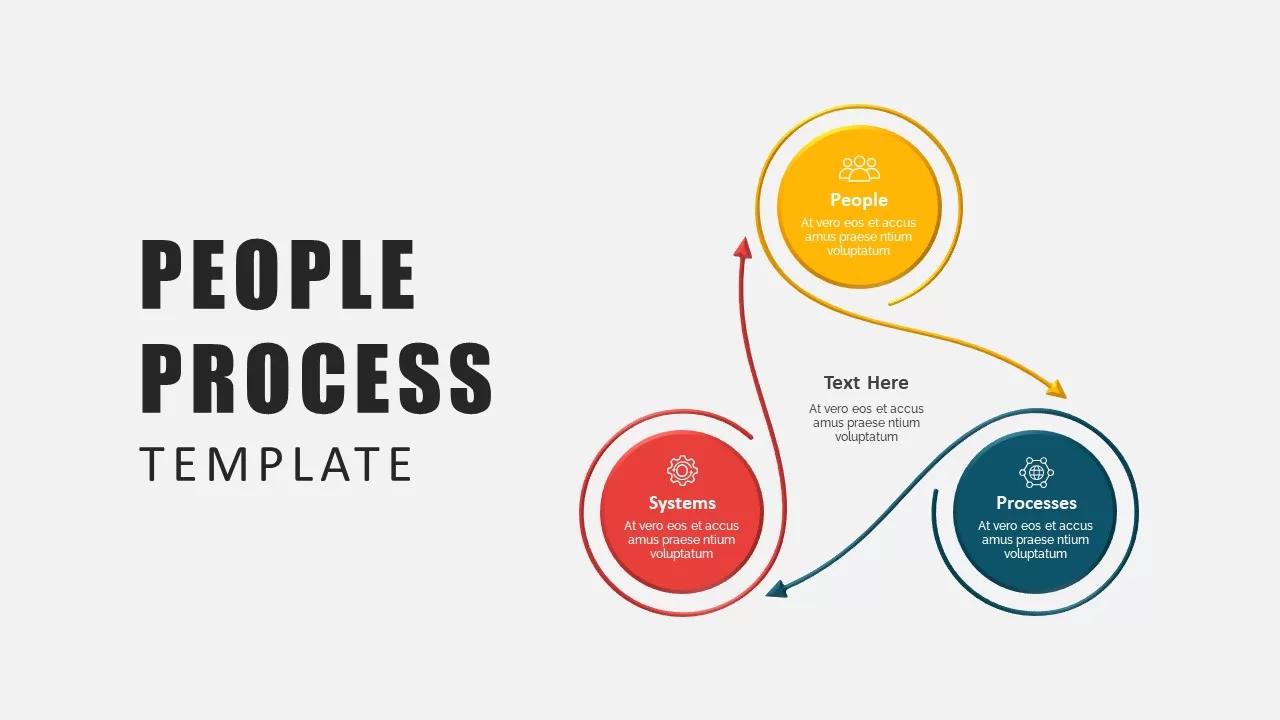
People Process Technology Slide
Circular Diagrams
Premium
-
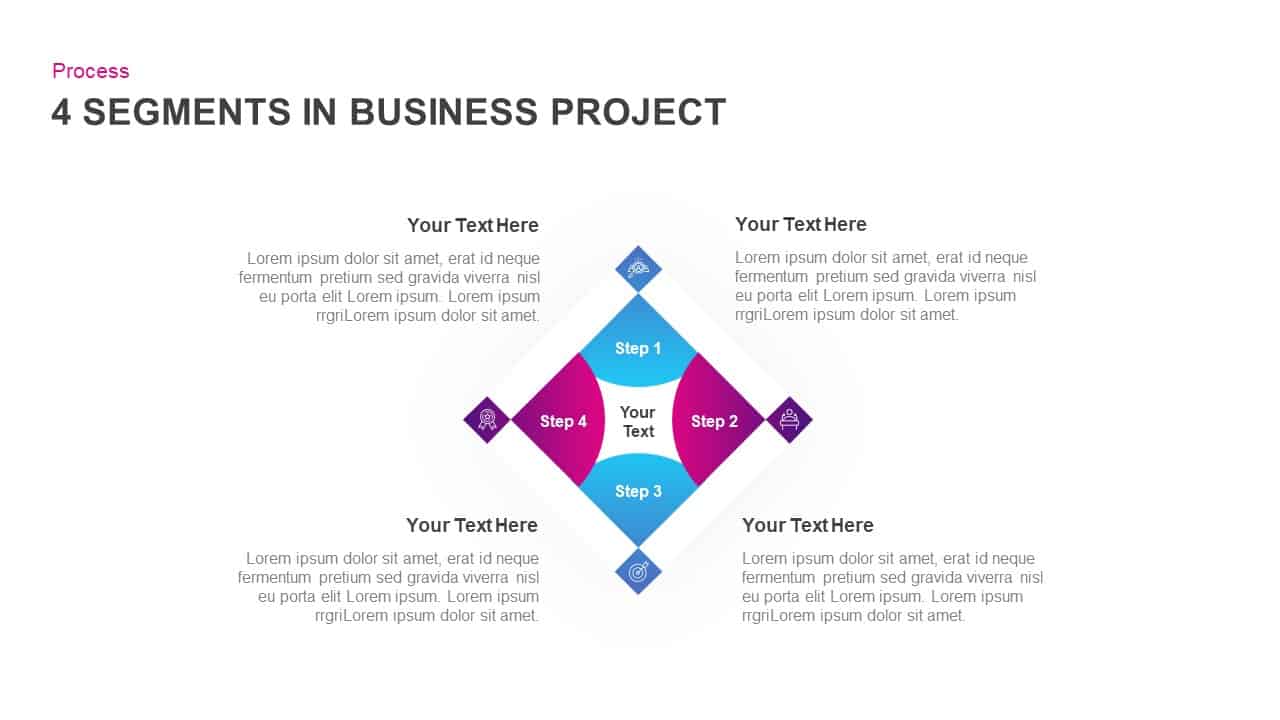
4 Segment Business Project Template for PowerPoint & Keynote
PowerPoint Business Templates
Premium
-
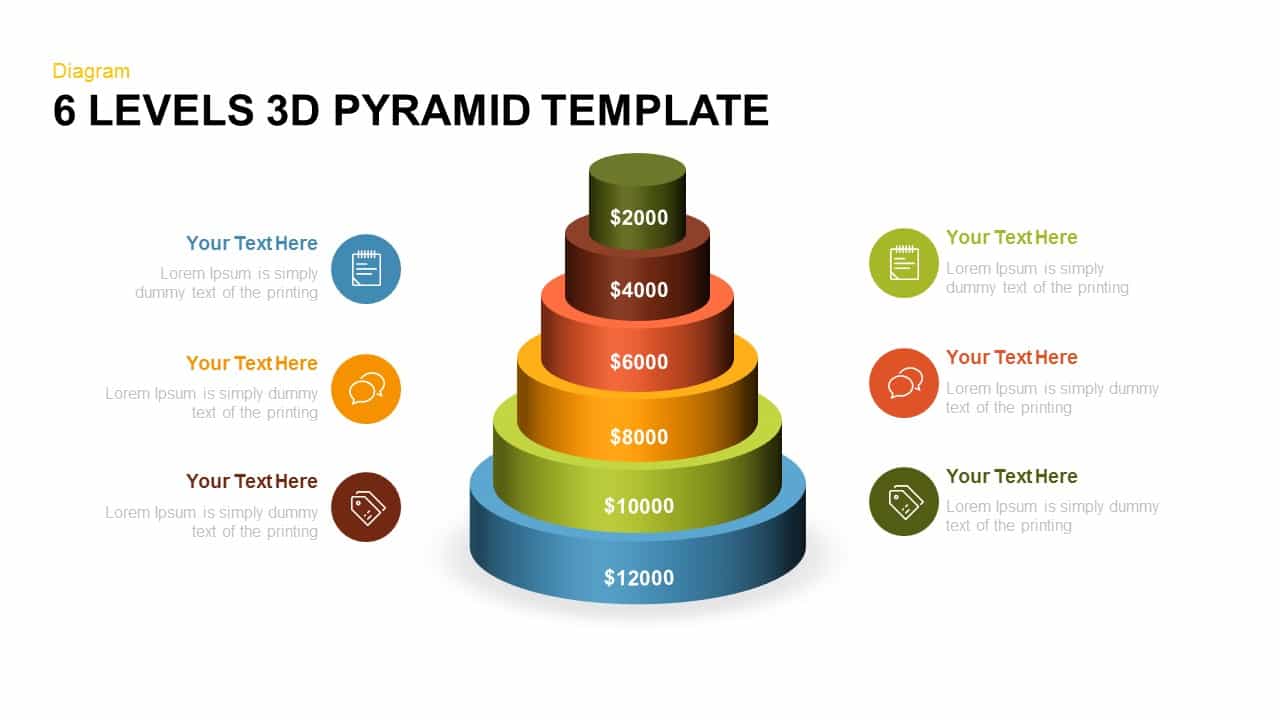
6 Levels 3d Pyramid PowerPoint Template and Keynote Slide
Pyramid
Premium
-
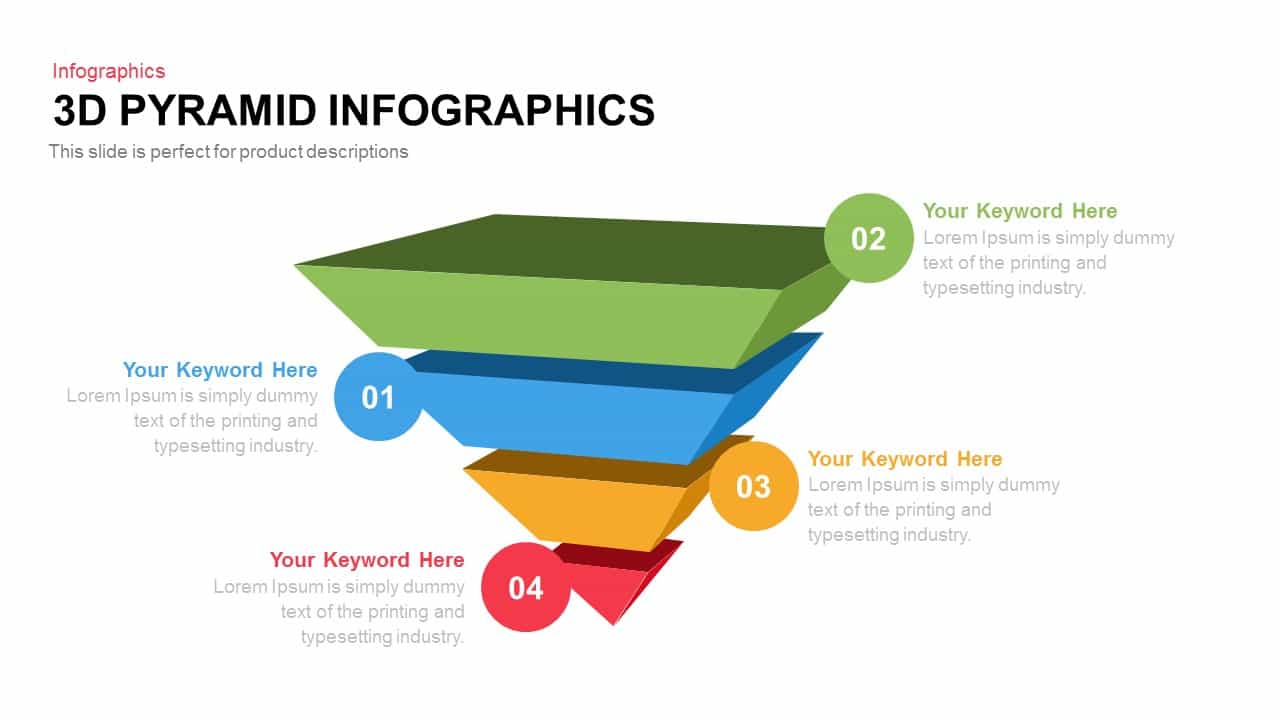
3d Infographics Powerpoint Pyramid Template and Keynote Template
3D Shapes
Premium
-
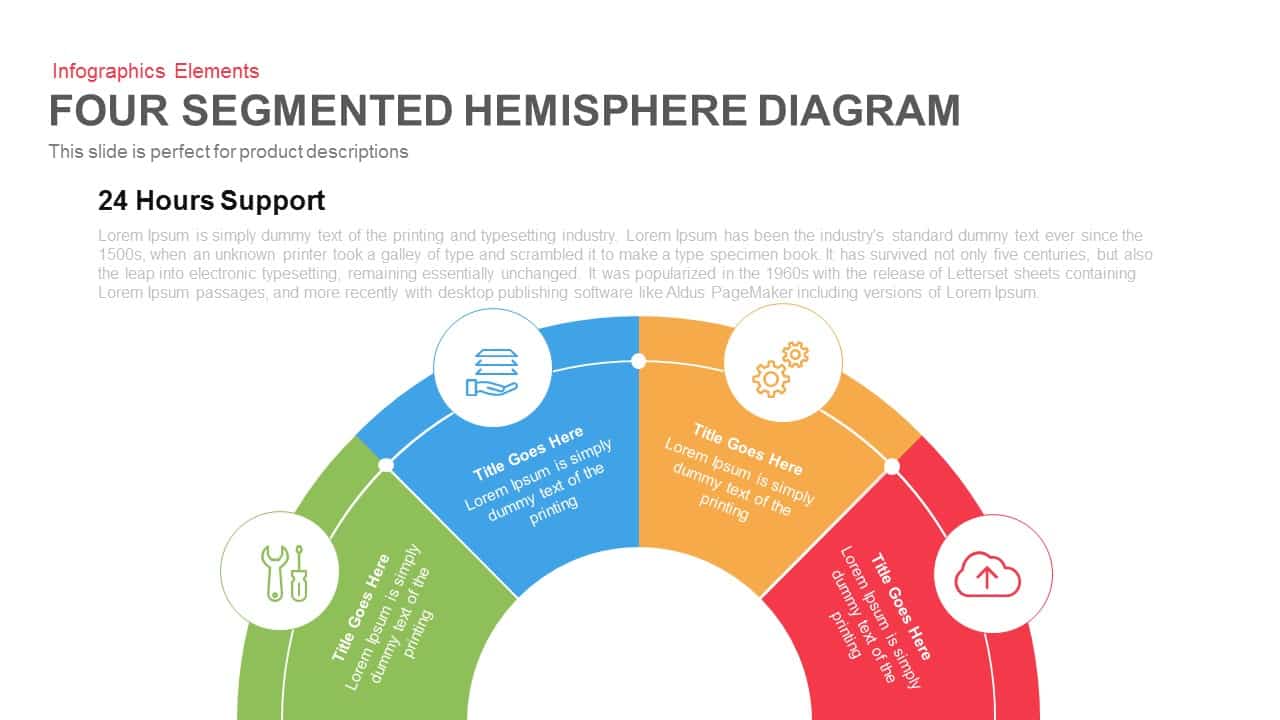
4 Segmented Hemisphere Diagram for PowerPoint and Keynote
Business Models
Premium
-
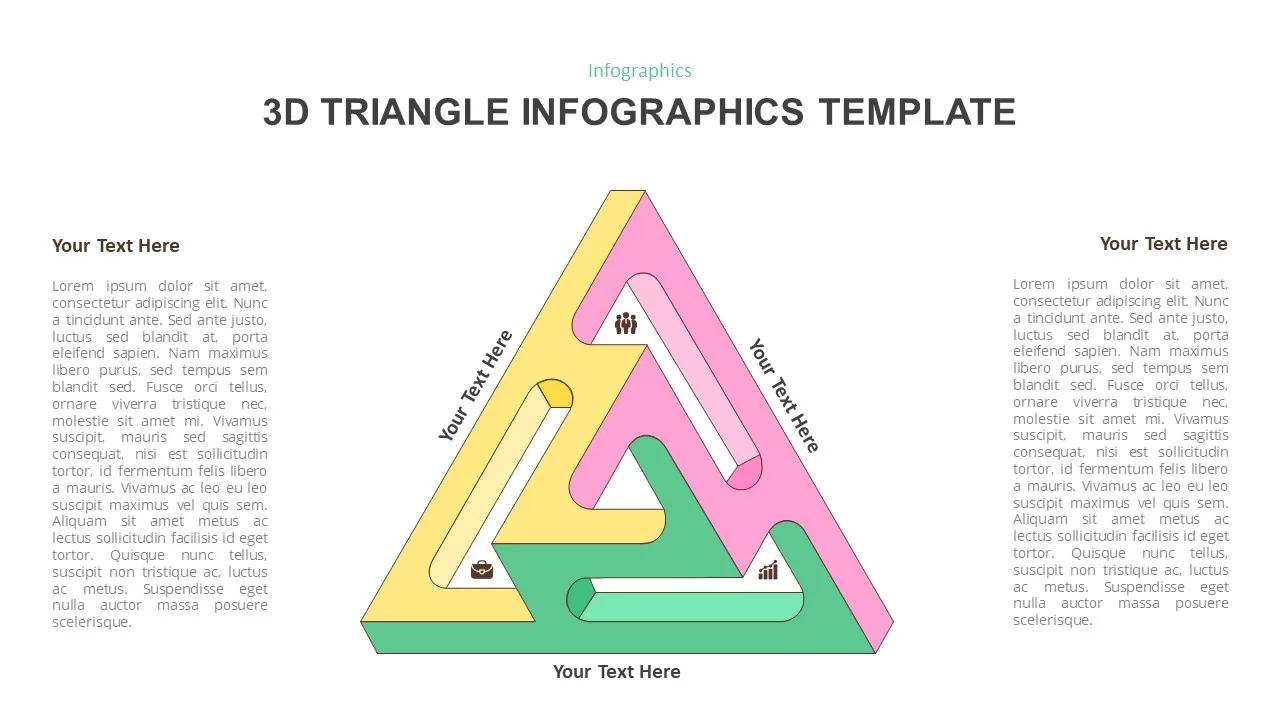
3d Shape Infographic PowerPoint Presentation Template
3D Shapes
Premium
-
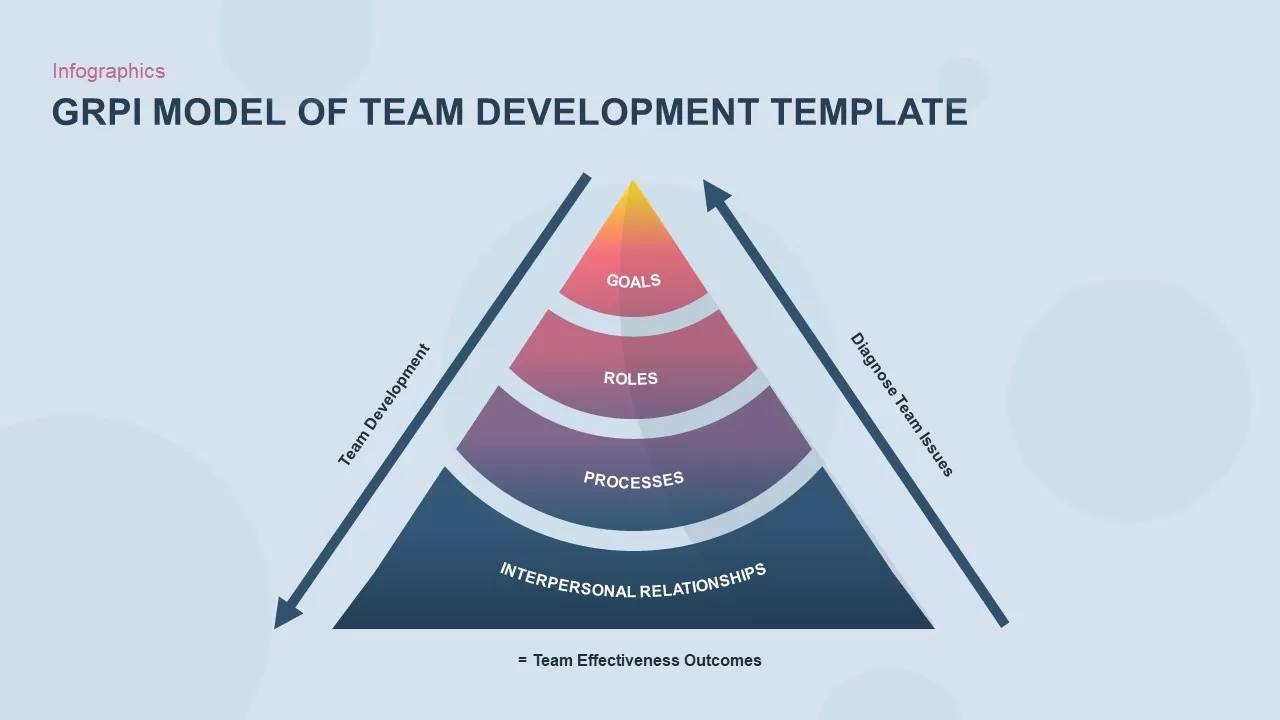
GRPI Model PowerPoint Template
Business Models
Premium
-

Level 5 Leadership Pyramid Template
3D Shapes
Premium
-
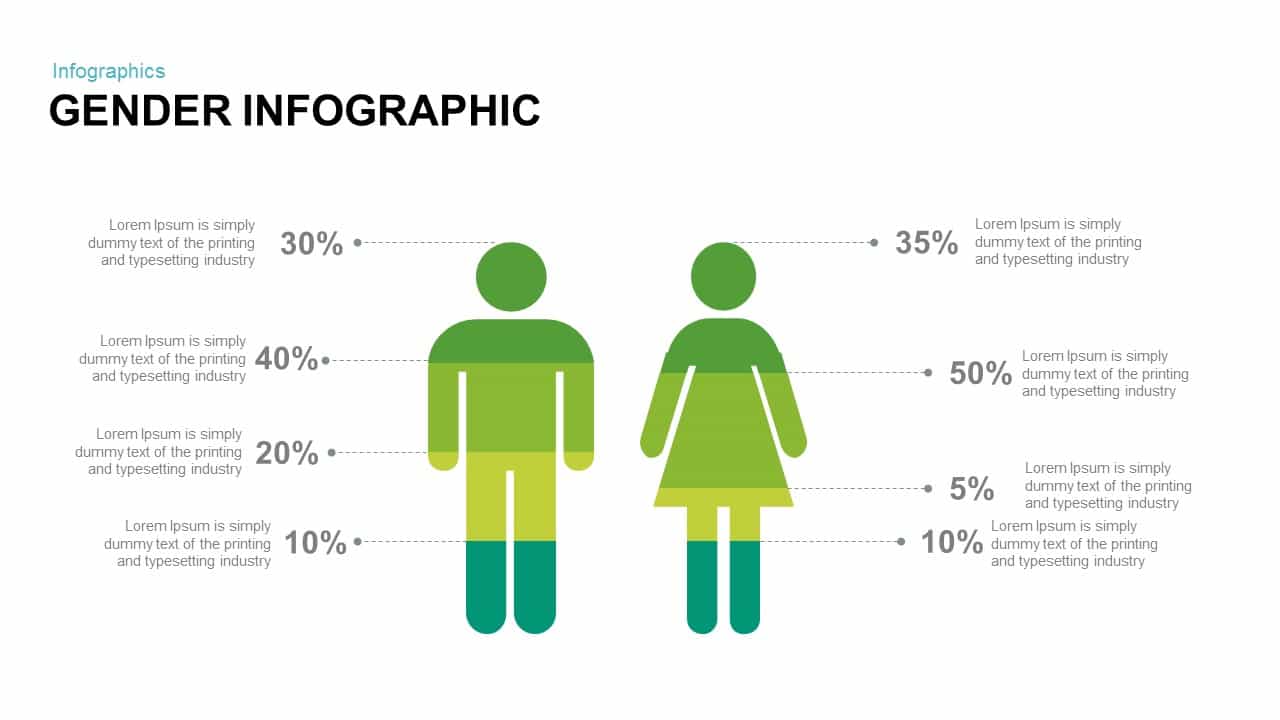
Infographic Gender PowerPoint Template and Keynote
Infographic
Premium
-
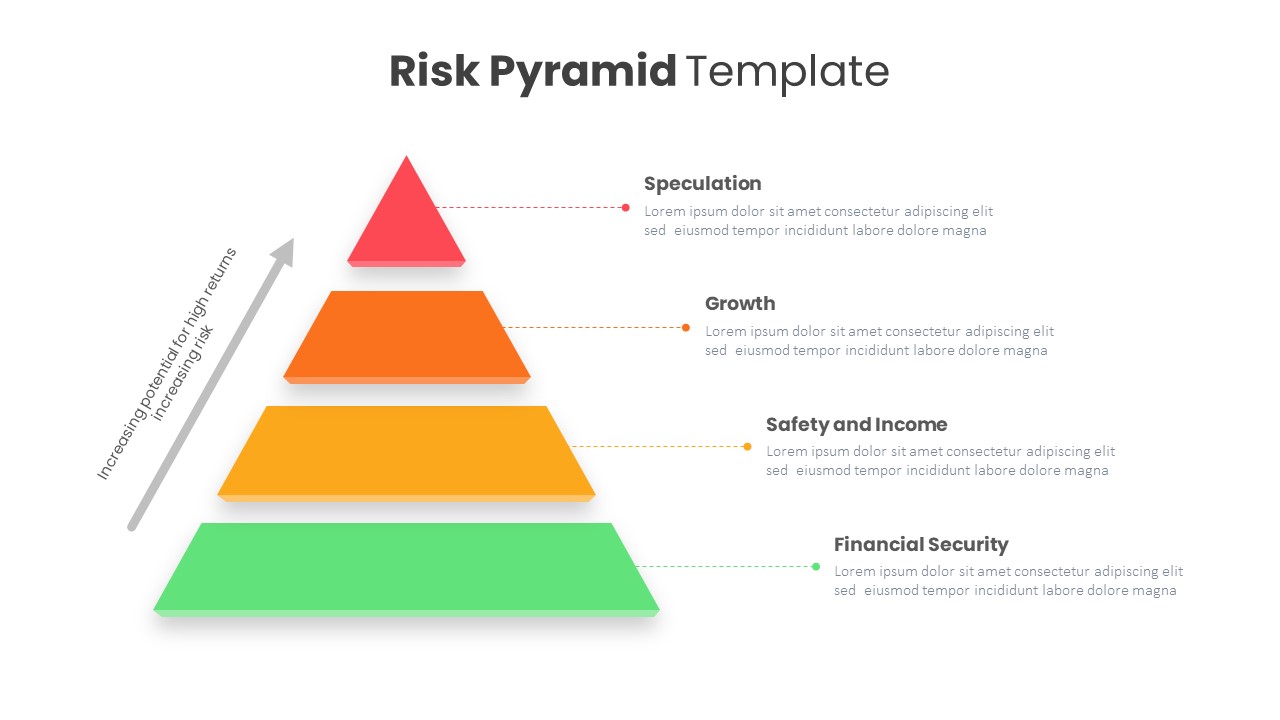
Risk Pyramid PowerPoint Template
Pyramid
Premium
-
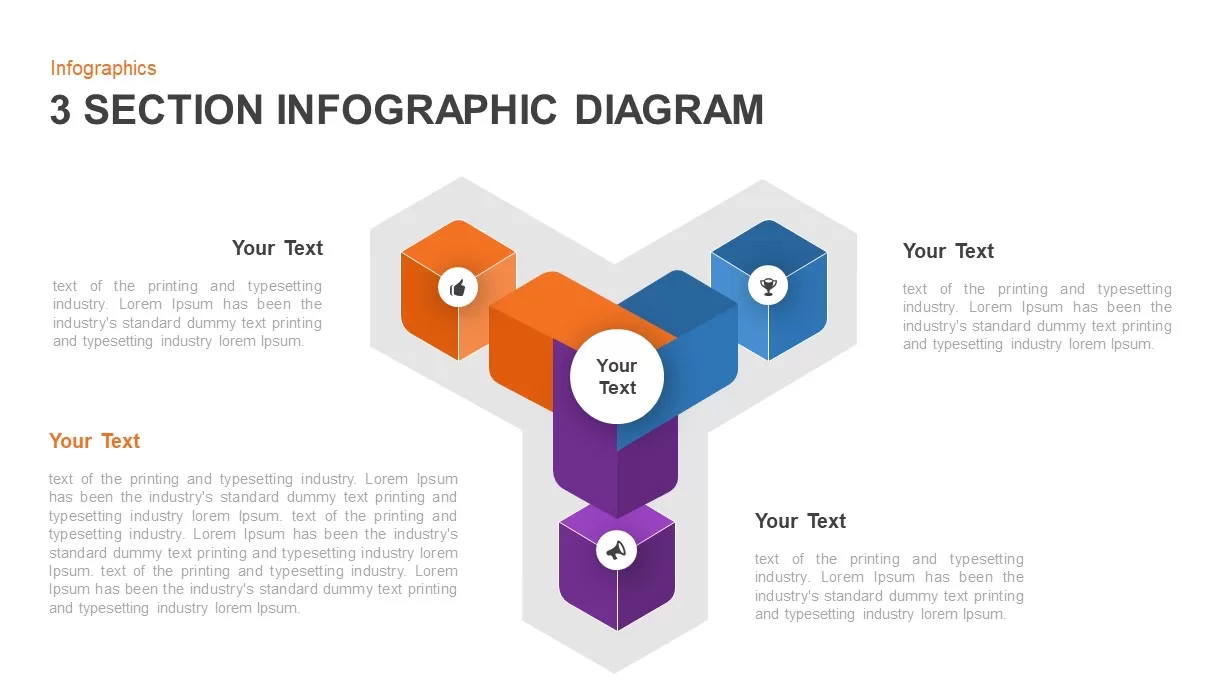
3 Section Infographic Template
Business Models
Premium
-

Section Circular Diagram PowerPoint Template and Keynote
Arrow Diagrams
Premium
-
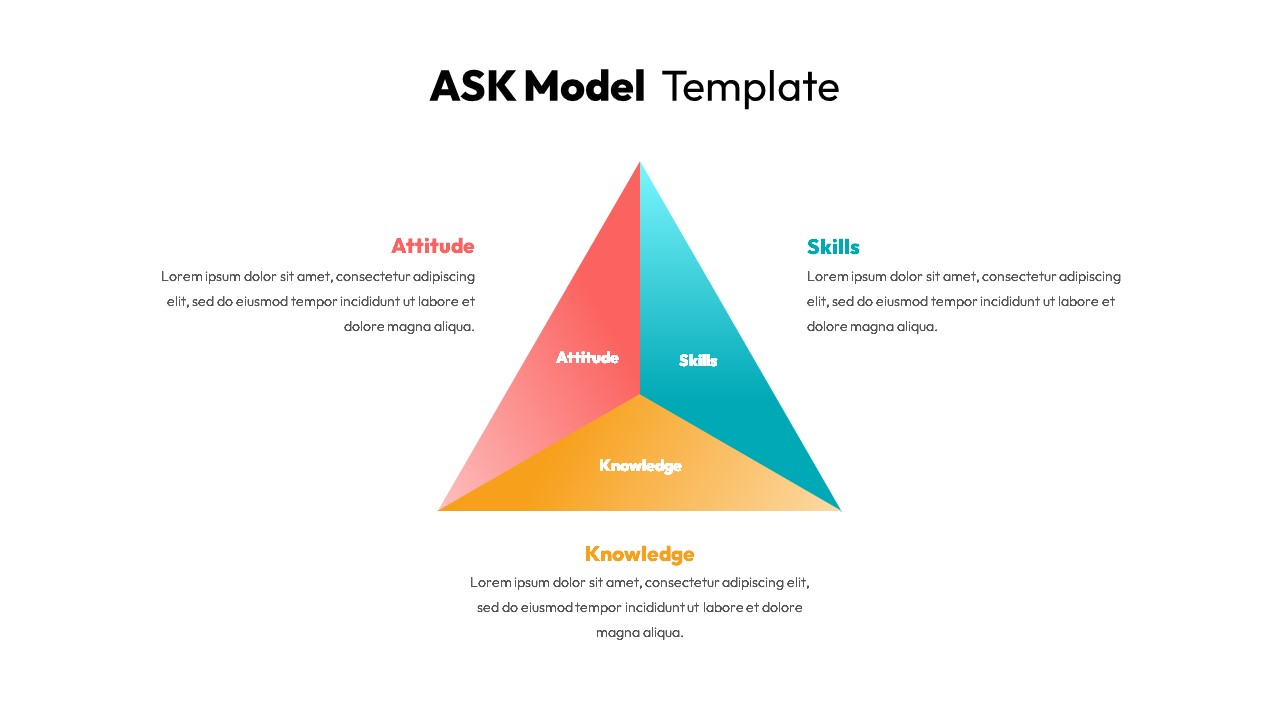
ASK Model PowerPoint Template
PowerPoint Templates
Premium
-
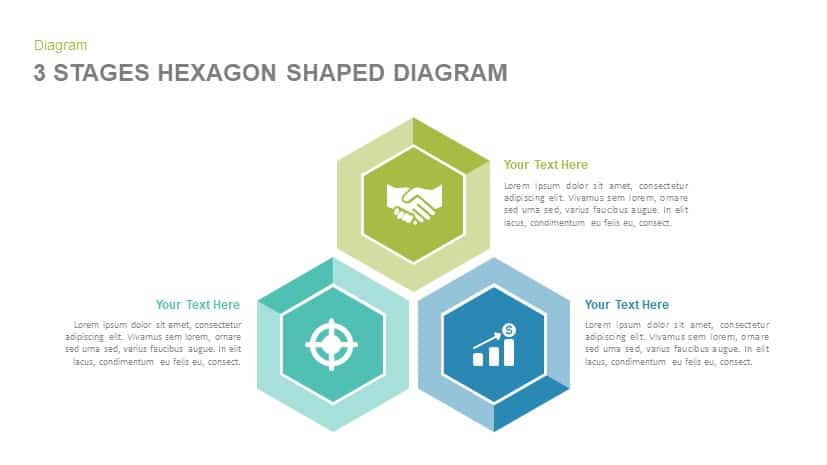
3 Stages Hexagon Shape Diagram Template for PowerPoint and Keynote
Diagrams
Premium
-
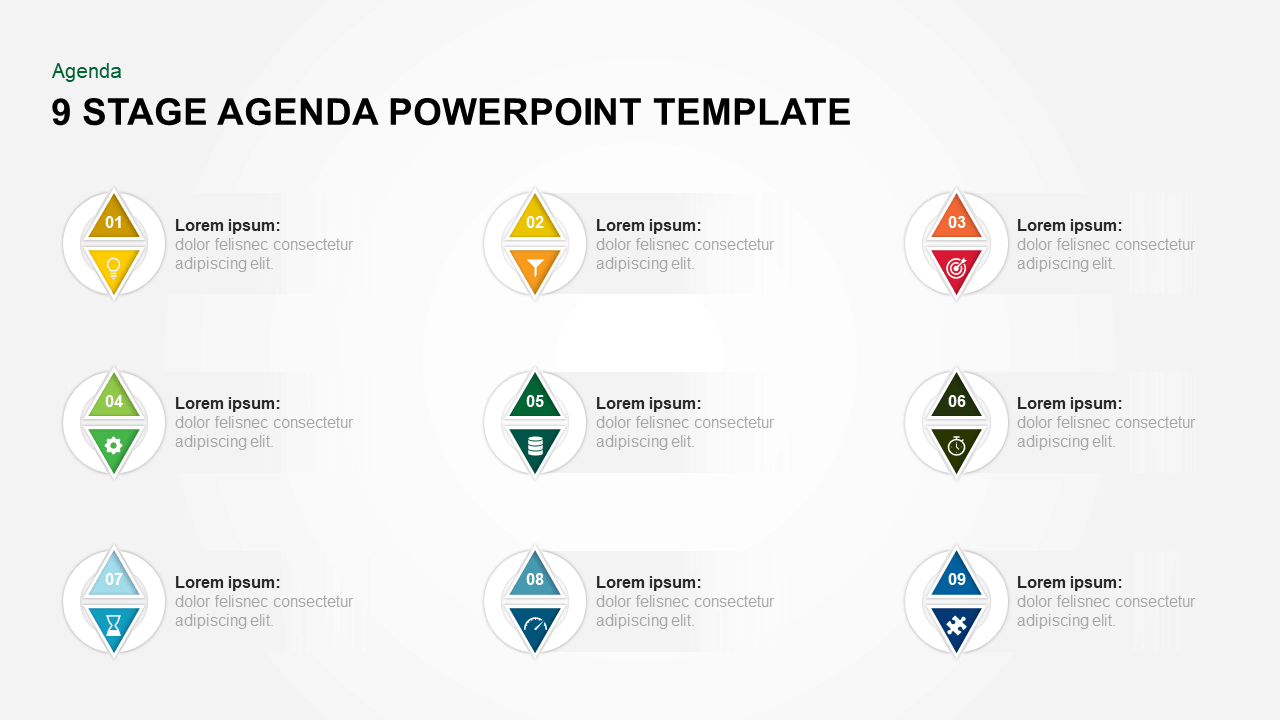
9 Steps Agenda PowerPoint Template & Keynote
Agenda
Premium
-
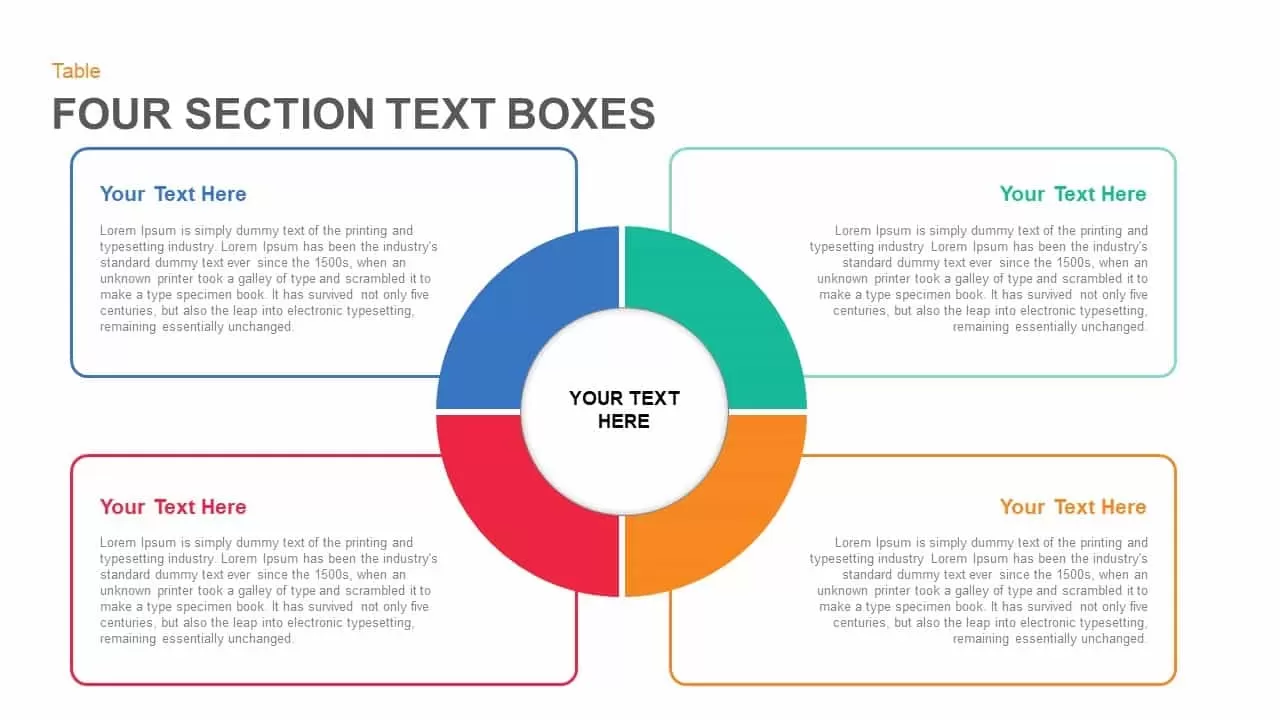
Four Section Text Boxes in PowerPoint and Keynote Template
PowerPoint Templates
Premium
-
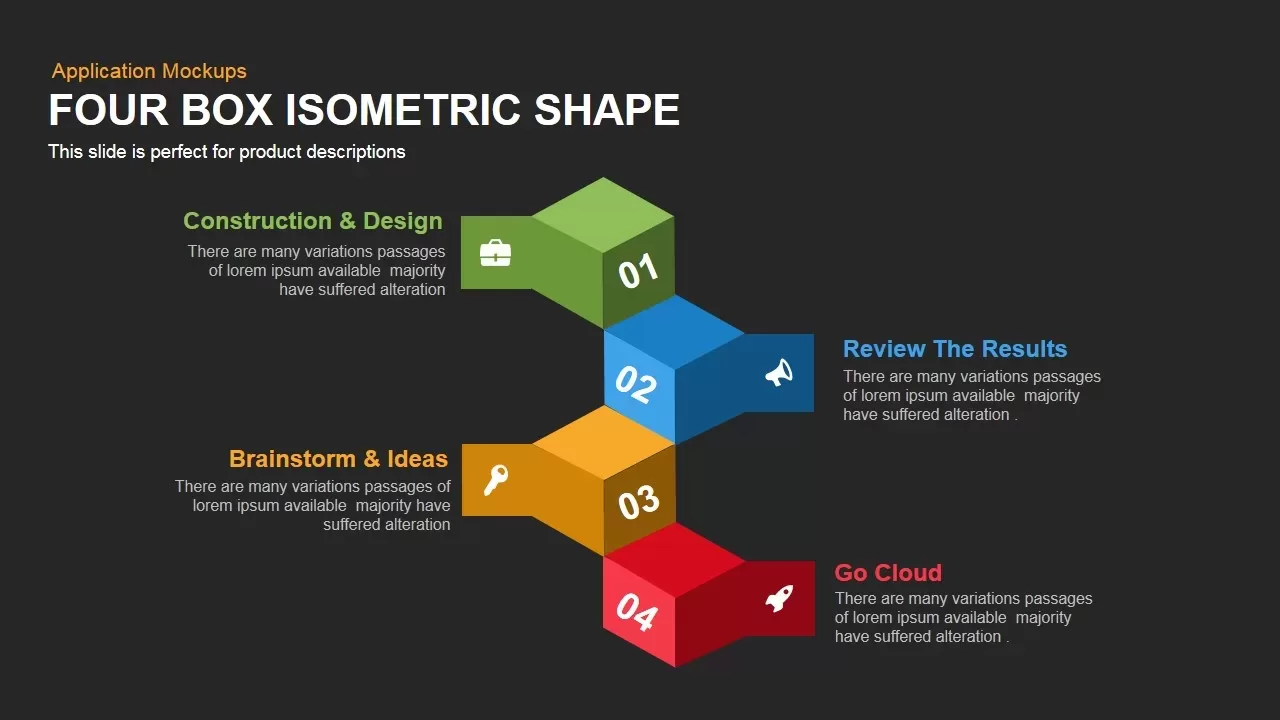
PowerPoint Isometric Shapes Four Box Template
Diagrams
Premium
-
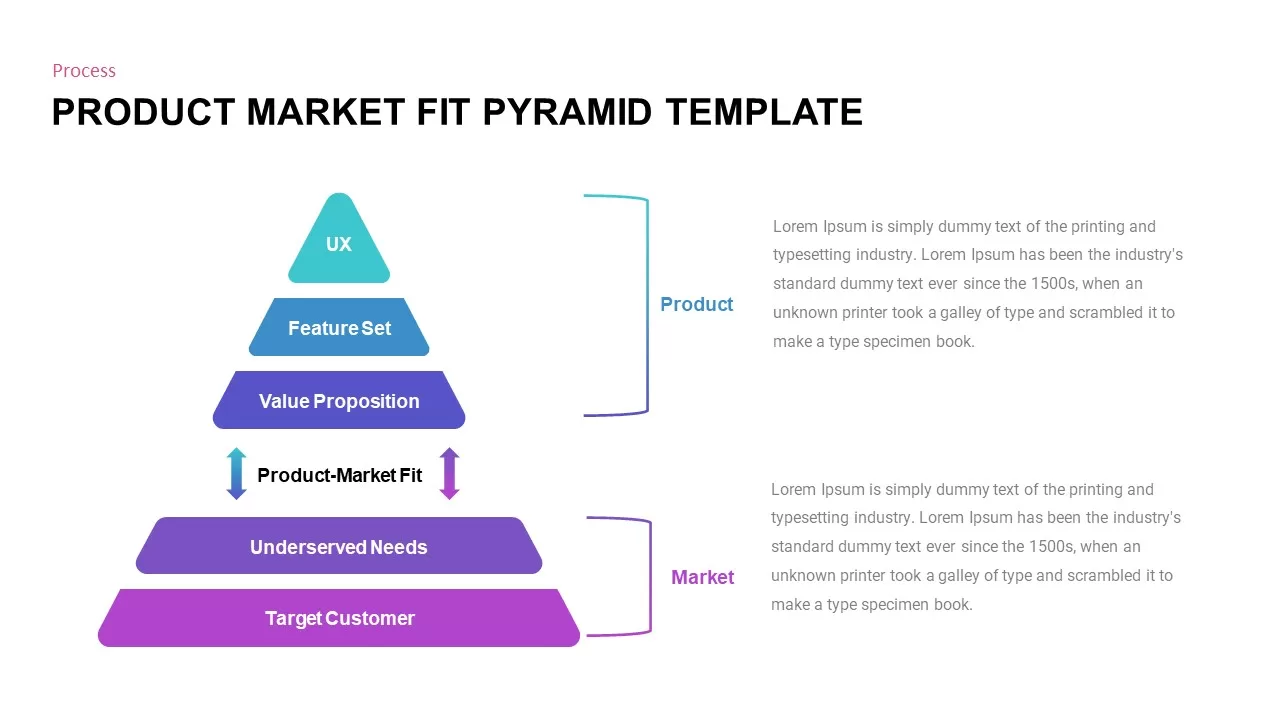
Product Market Fit Pyramid PowerPoint Template
Pyramid
Premium
-
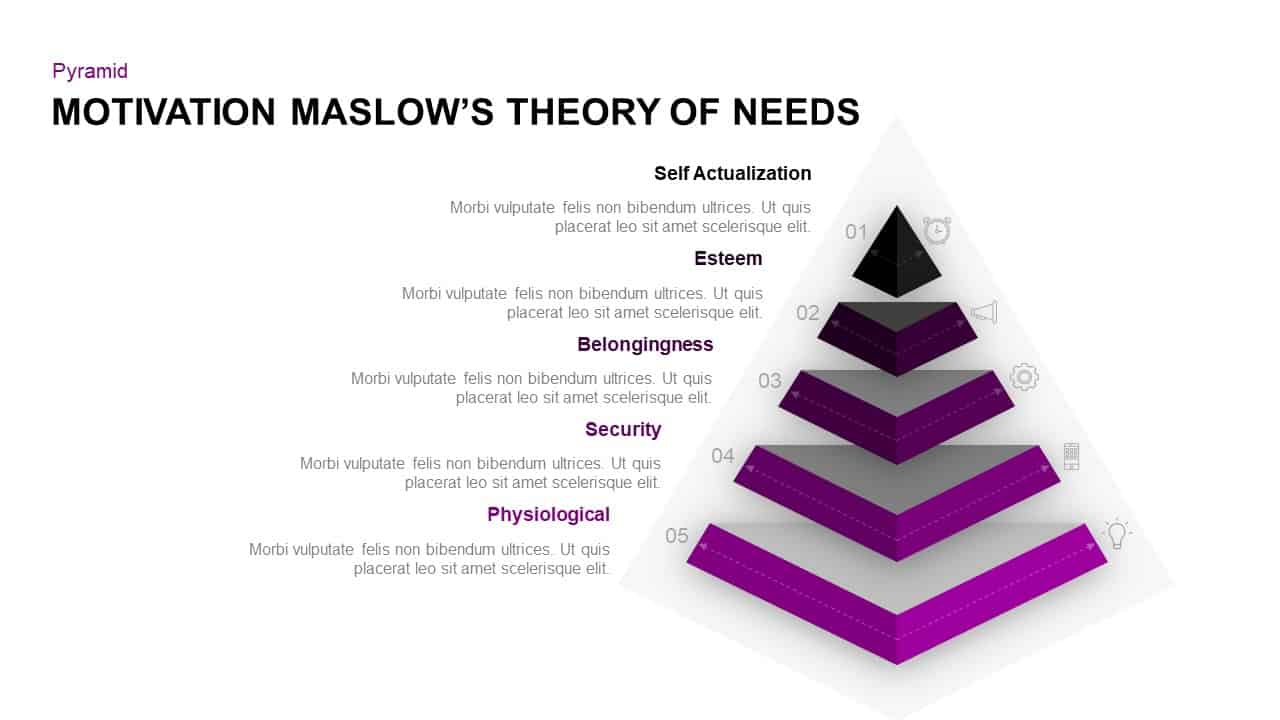
Maslow’s Hierarchy of Needs Theory of Motivation
Pyramid
Premium
-
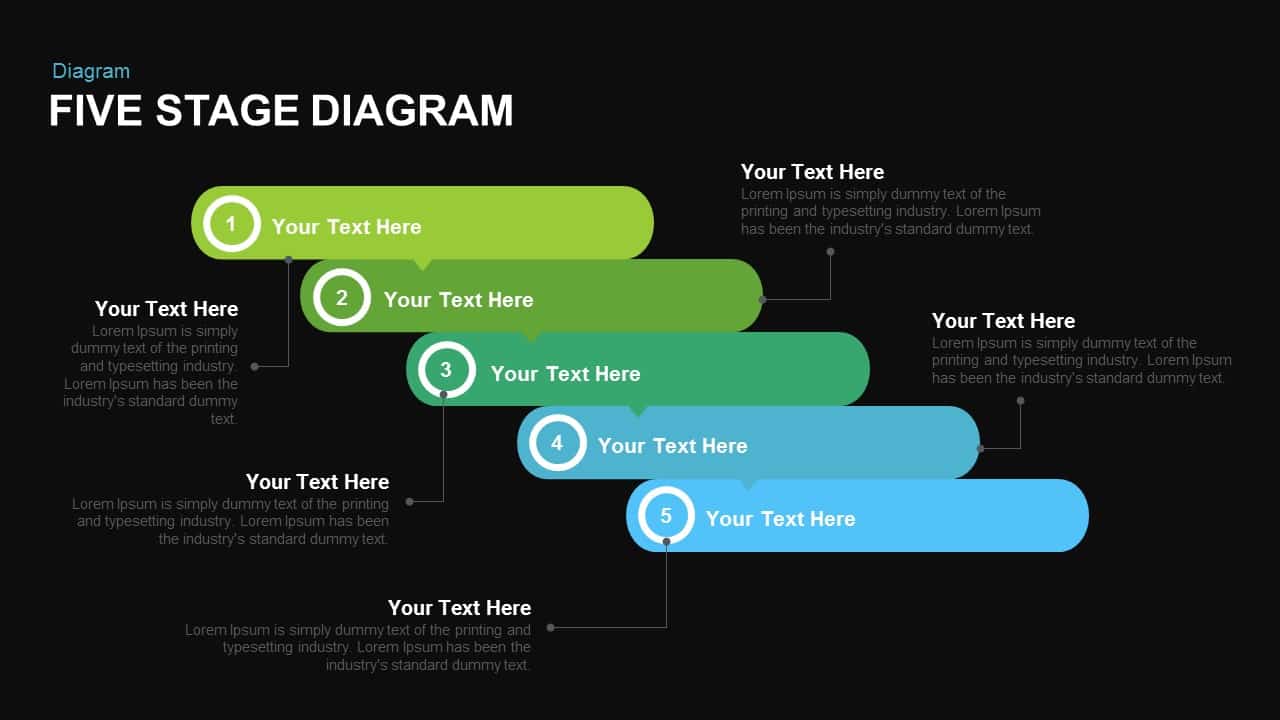
Five Stage Diagram PowerPoint Template and Keynote Slide
Diagrams
Premium
-

Circle Diagram Template for PowerPoint and Keynote
Circular Diagrams
Premium
-

Free Infographic Deck Presentation Template
Free PowerPoint Templates
Free
-
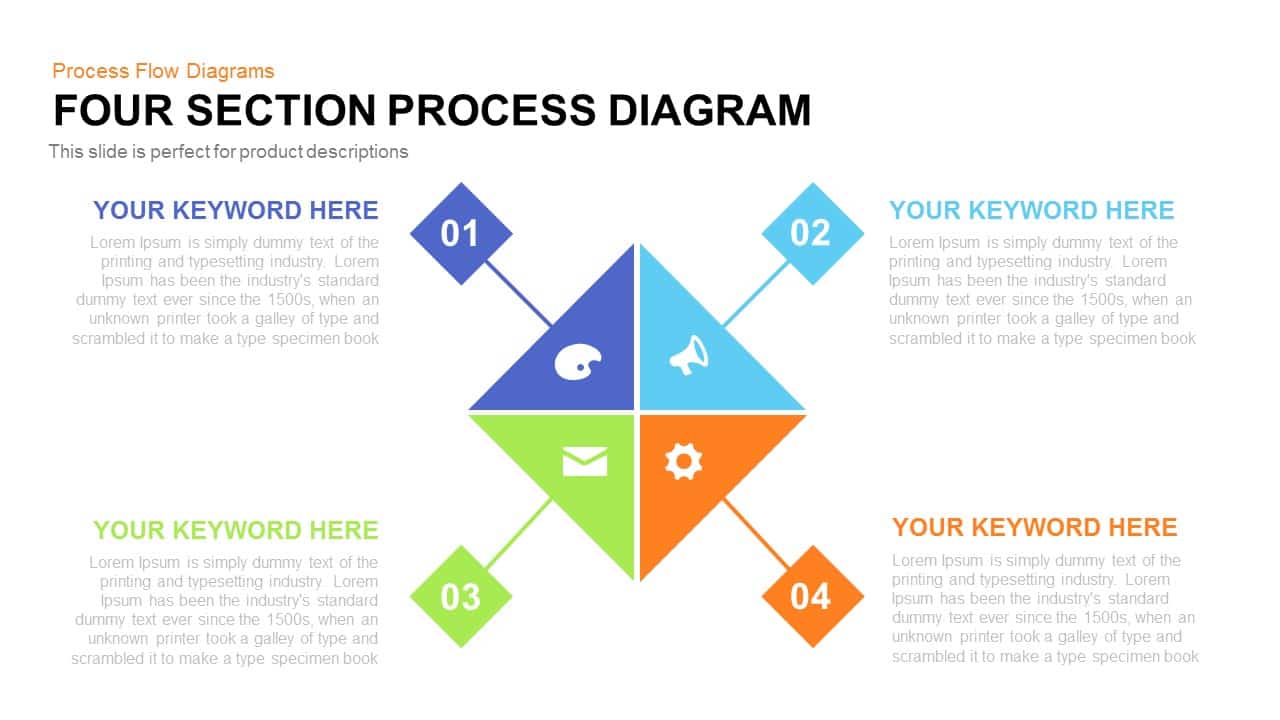
Four Section Process Diagram Template for PowerPoint and Keynote
Diagrams
Premium
-

Strategy Pyramid PowerPoint Template
PowerPoint Business Templates
Premium
-
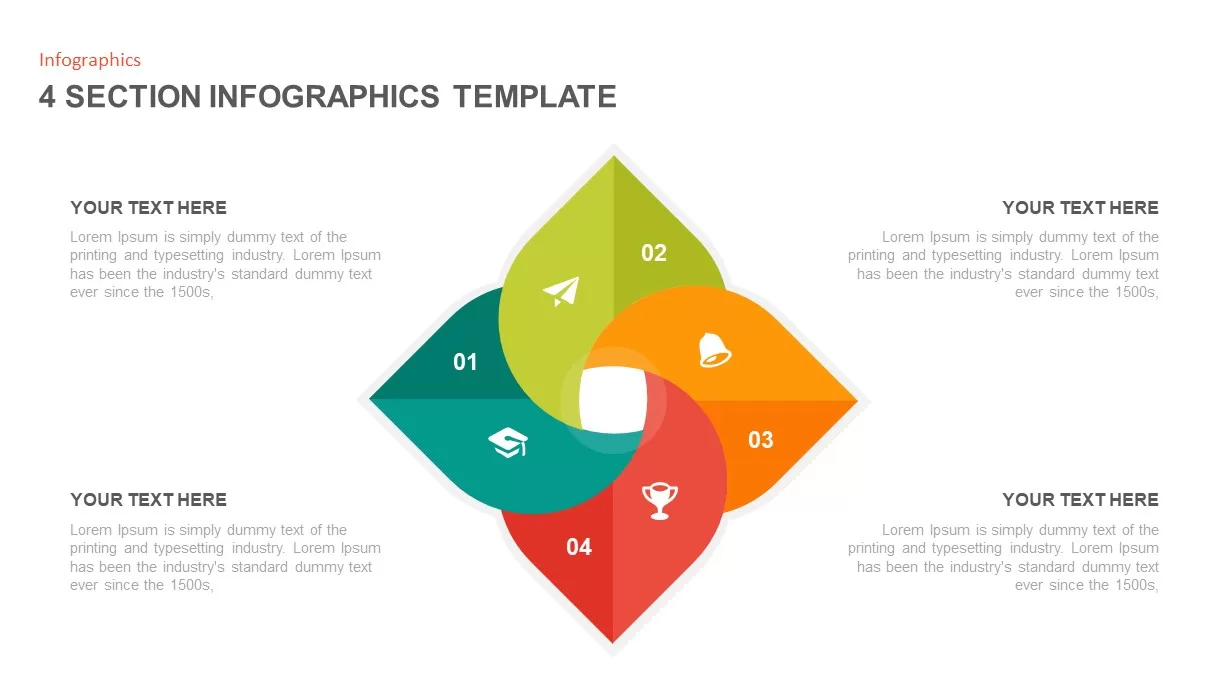
4 Section Infographic Template
Business Models
Premium
-
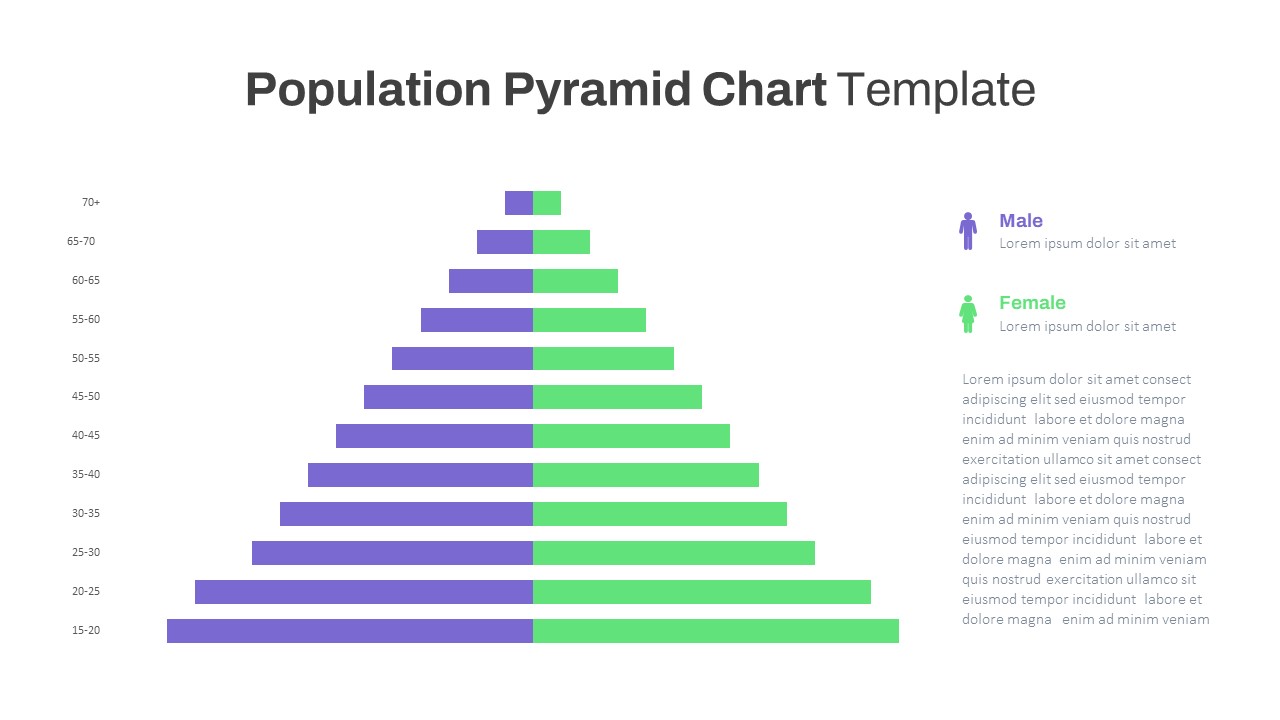
Population Pyramid Chart PowerPoint Template
PowerPoint Templates
Premium
-
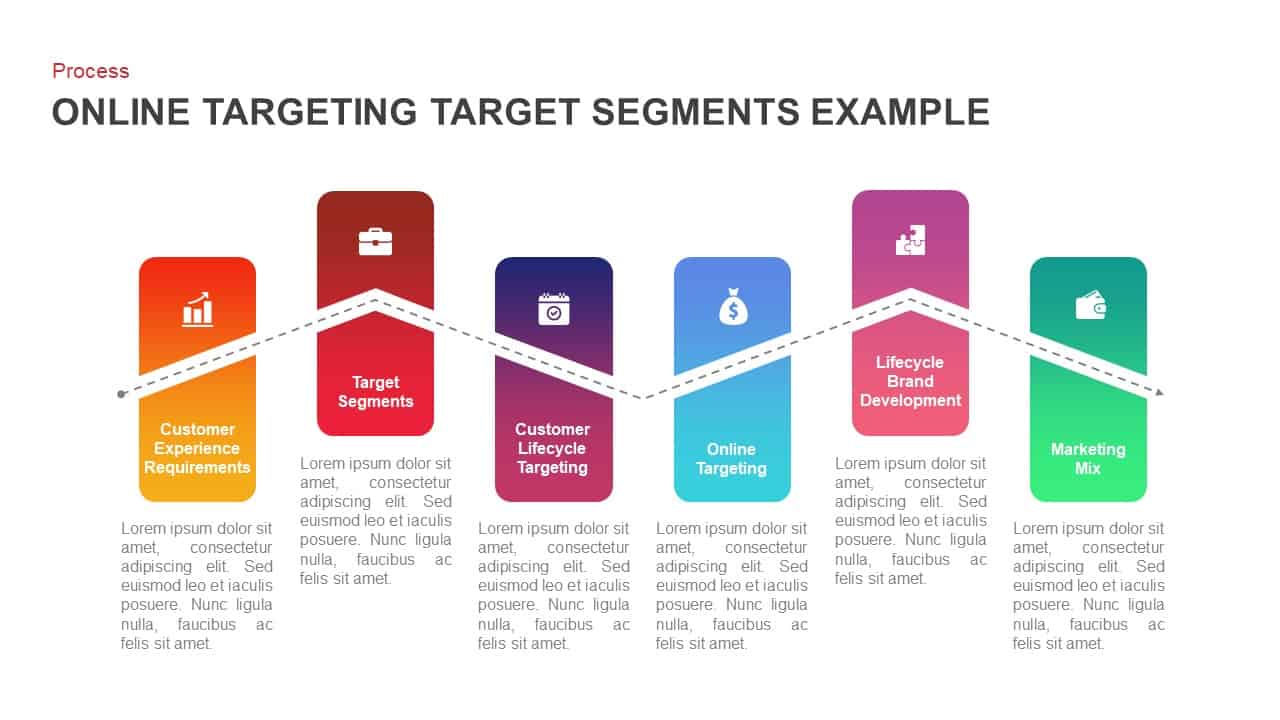
Online Targeting Target Segments Example Of Ppt
Business Models
Premium
-
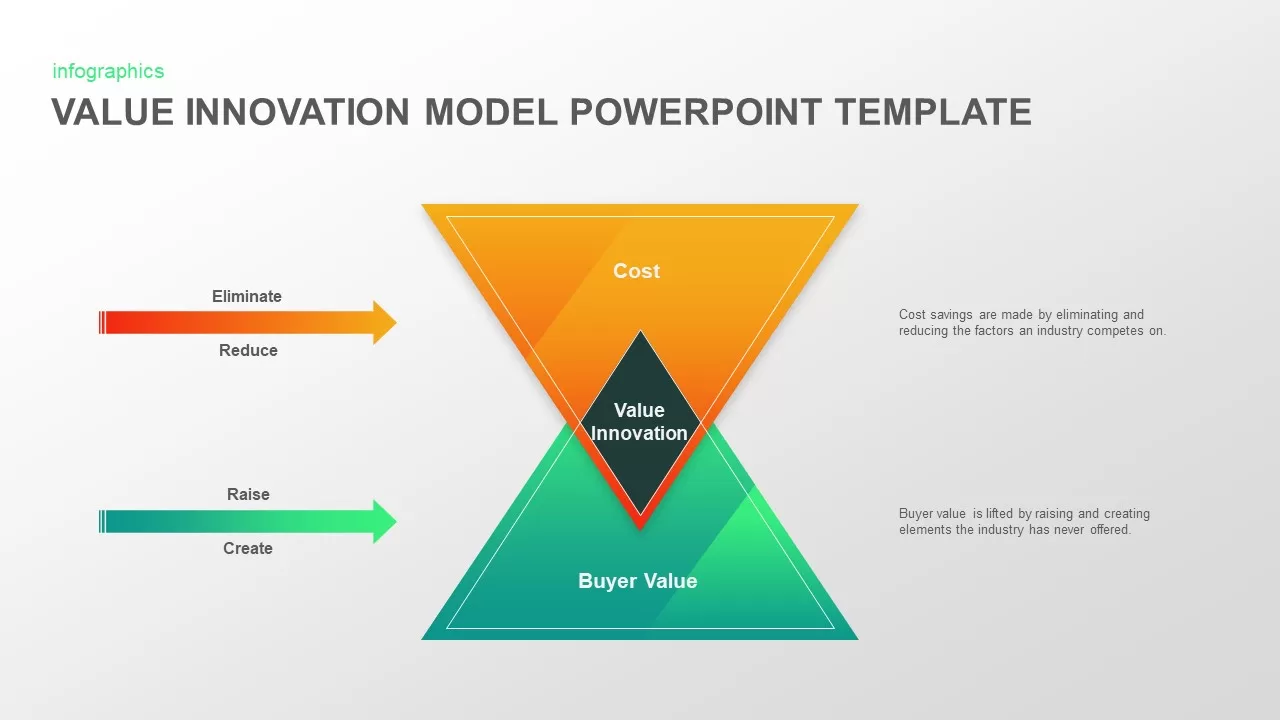
Value Innovation Model PowerPoint Template
Business Models
Premium
-

Free Infographic Deck PowerPoint Template
PowerPoint Templates
Free
-
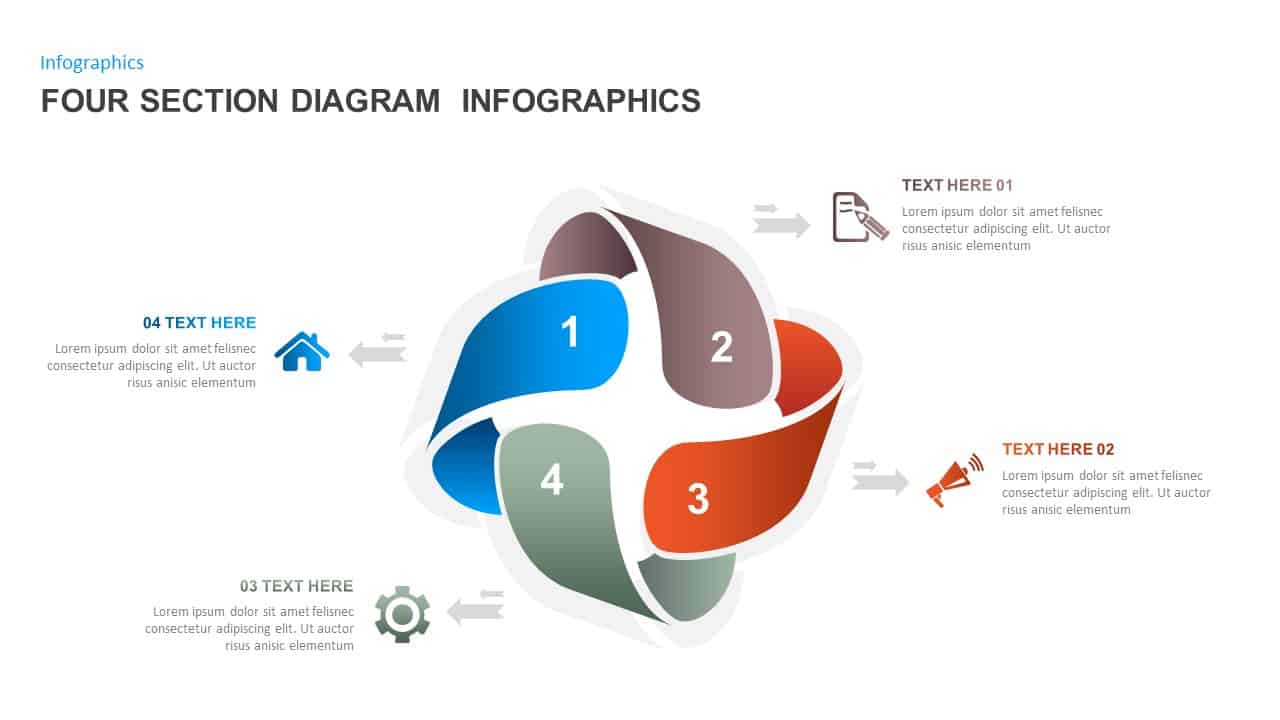
4 Sections Diagram Infographics Template
Business Models
Premium
-
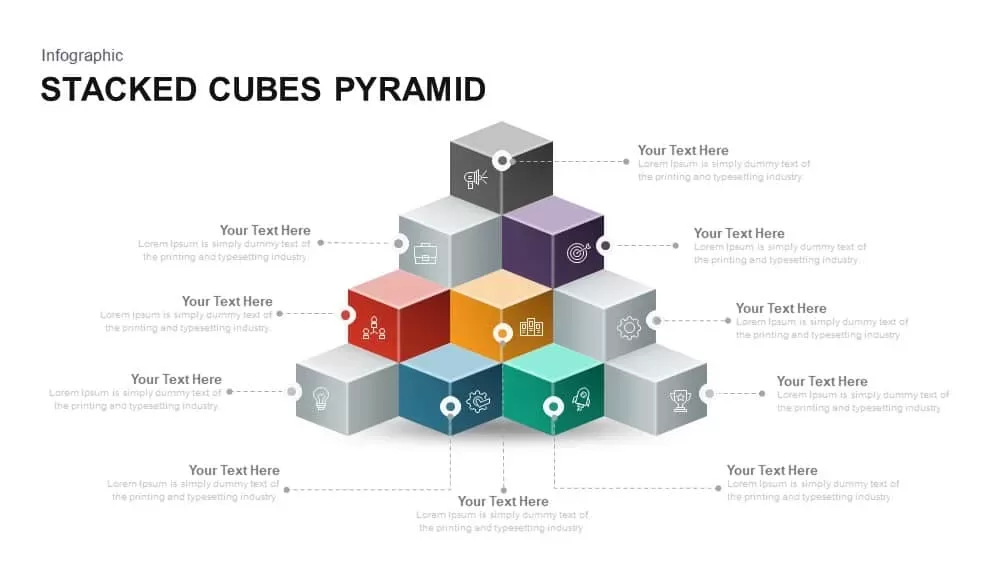
Stacked Cubes Pyramid PowerPoint Template and Keynote Slide
Pyramid
Premium
-

4 Arrows PowerPoint Infographics Slide and Keynote Template
Arrow Diagrams
Premium
-
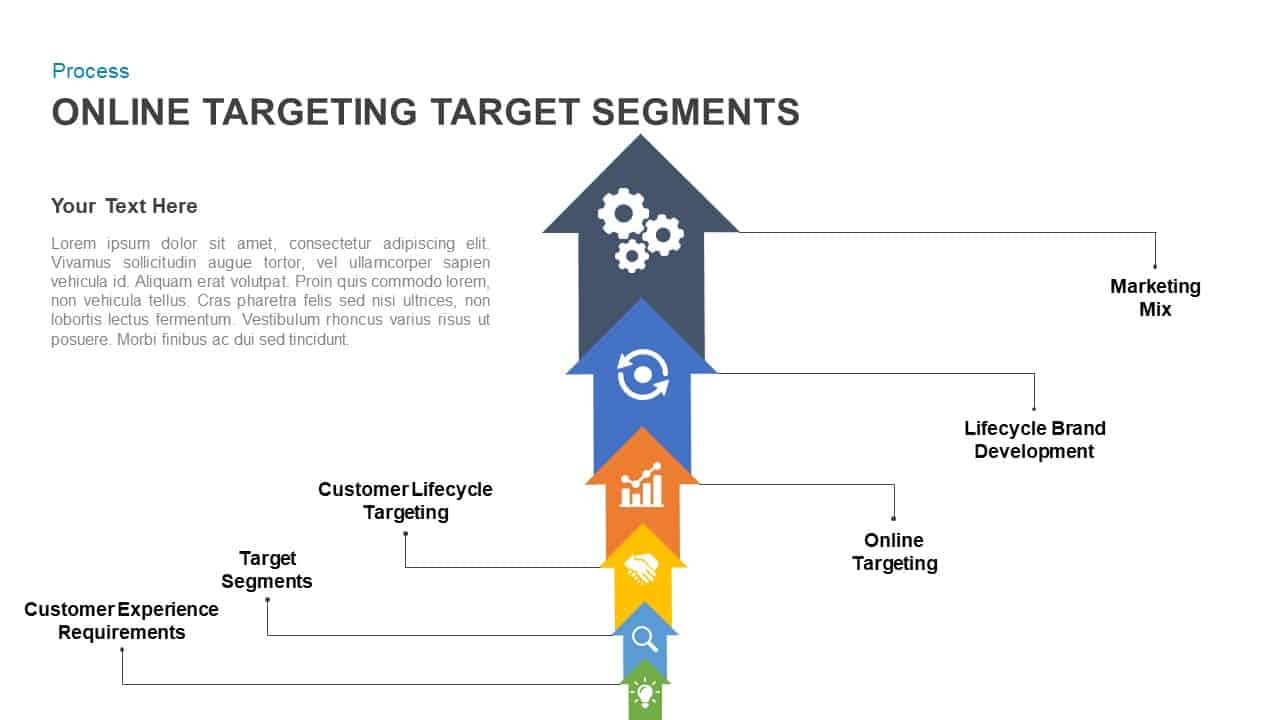
Online Targeting Target Segments PowerPoint Template and Keynote Slide
Arrow Diagrams
Premium
-

Ethos Pathos Logos PowerPoint Template
PowerPoint Templates
Premium
-
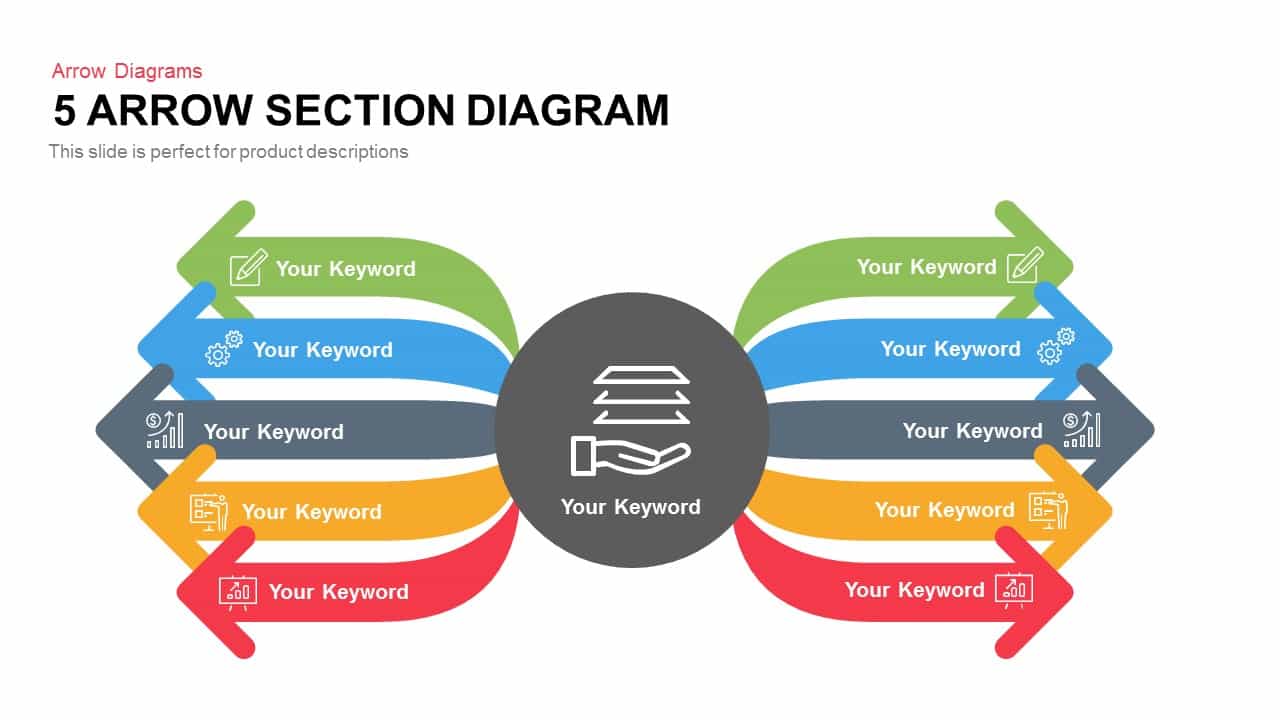
5 Section Arrow Diagram Template for PowerPoint and Keynote
Arrow Diagrams
Premium
-
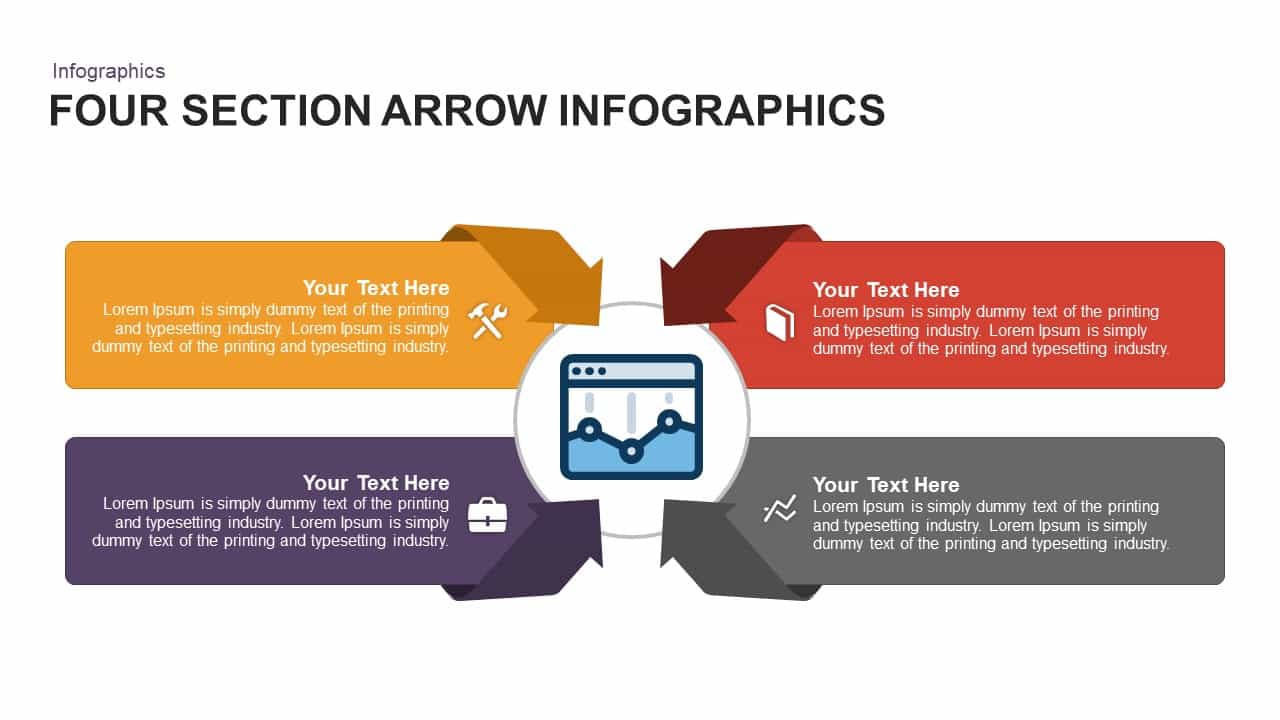
4 Section Infographic Arrow PowerPoint Template and Keynote Slide
Infographic
Premium
-
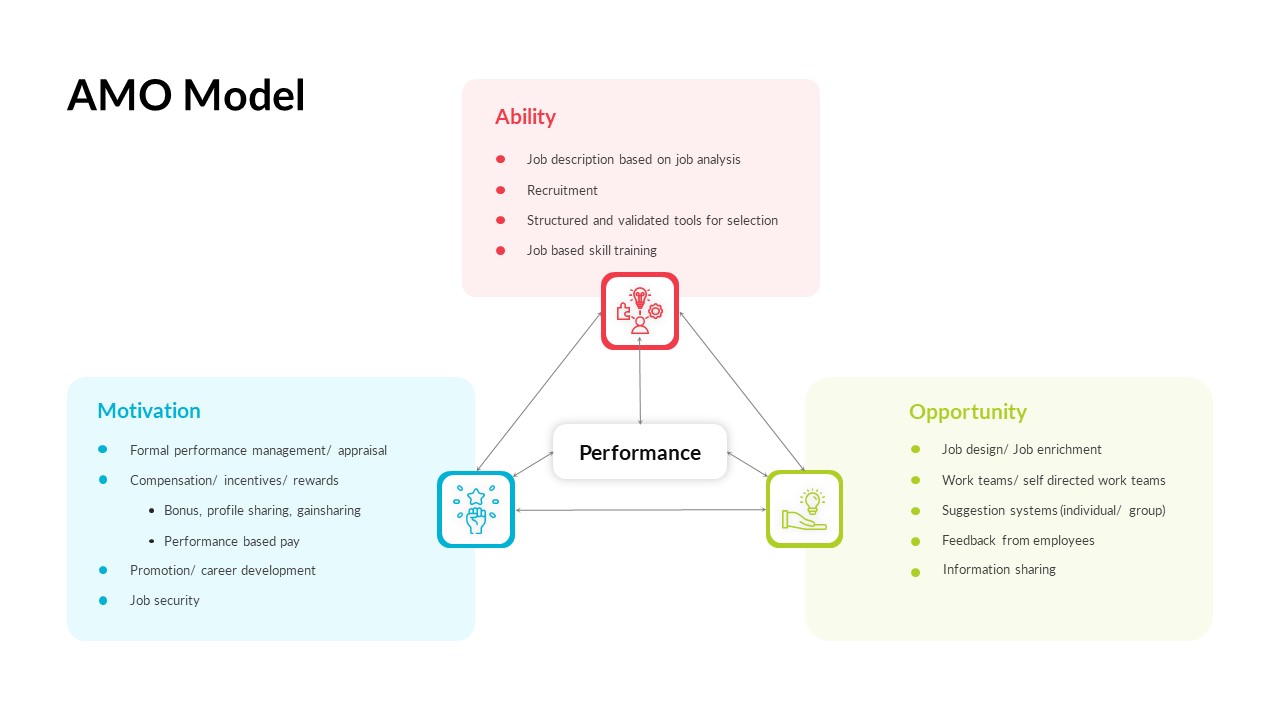
AMO Model PowerPoint Template
PowerPoint Templates
Premium
-
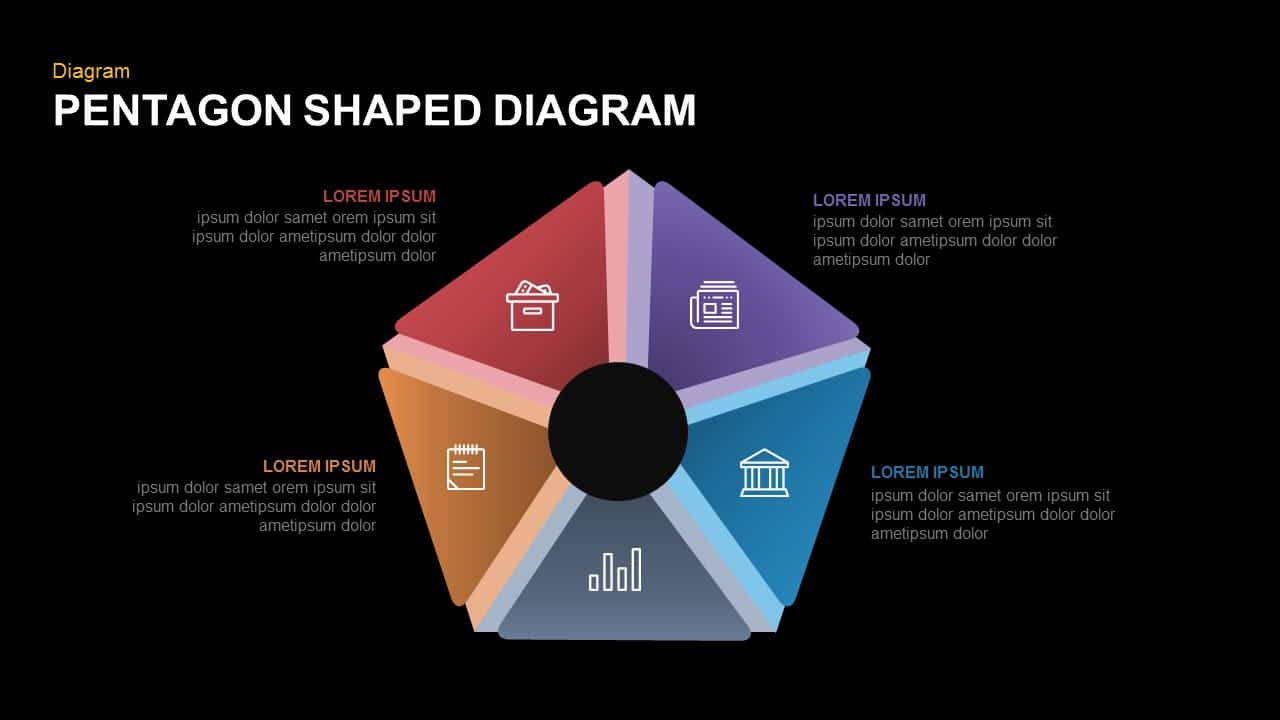
Pentagon Shaped Diagram PowerPoint Template and Keynote
Diagrams
Premium
-

Product Strategy PowerPoint Template
Pyramid
Premium
-
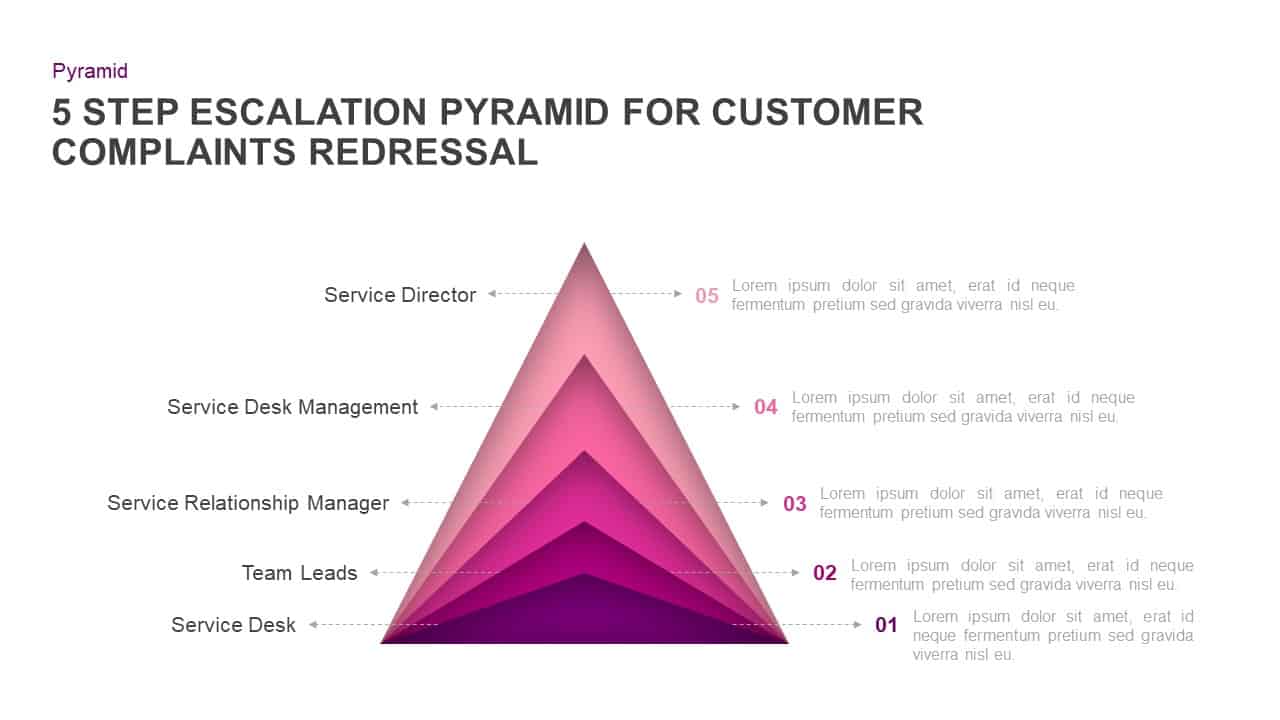
5 Step Escalation Pyramid For Customer Complaints Redressal PowerPoint Show
Pyramid
Premium
-
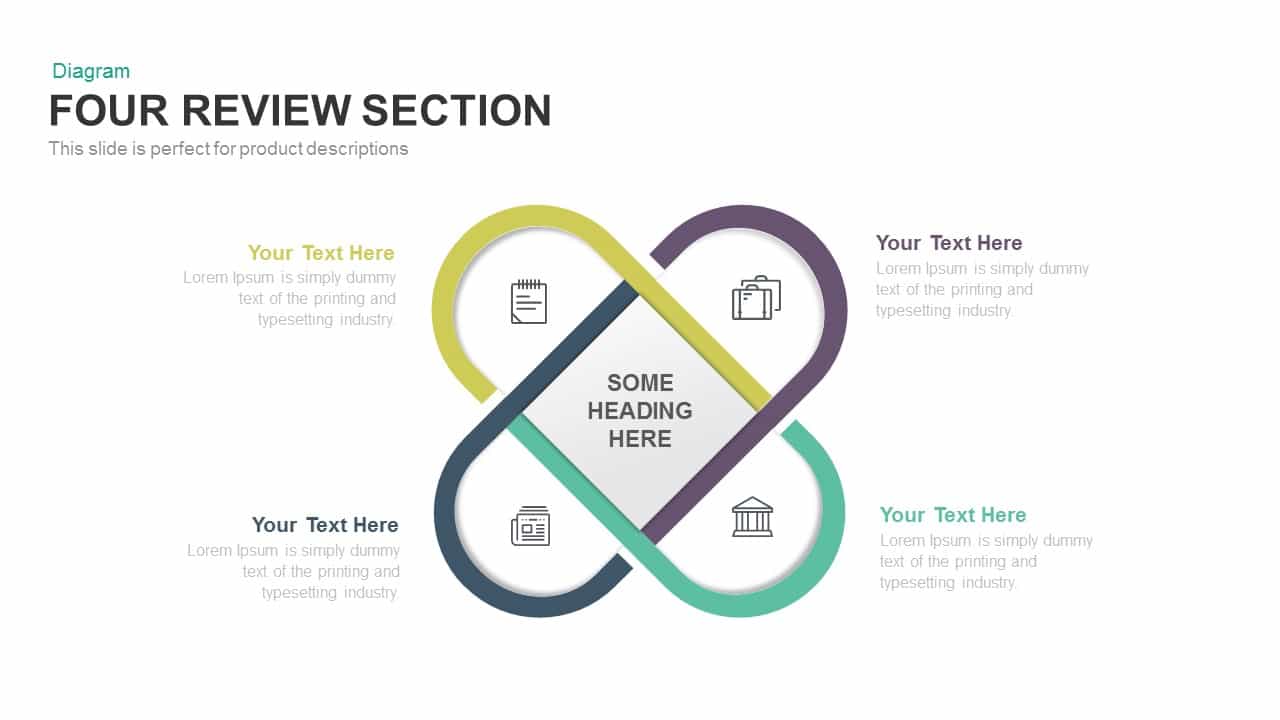
Four Section Review PowerPoint Template and Keynote
Infographic
Premium
-
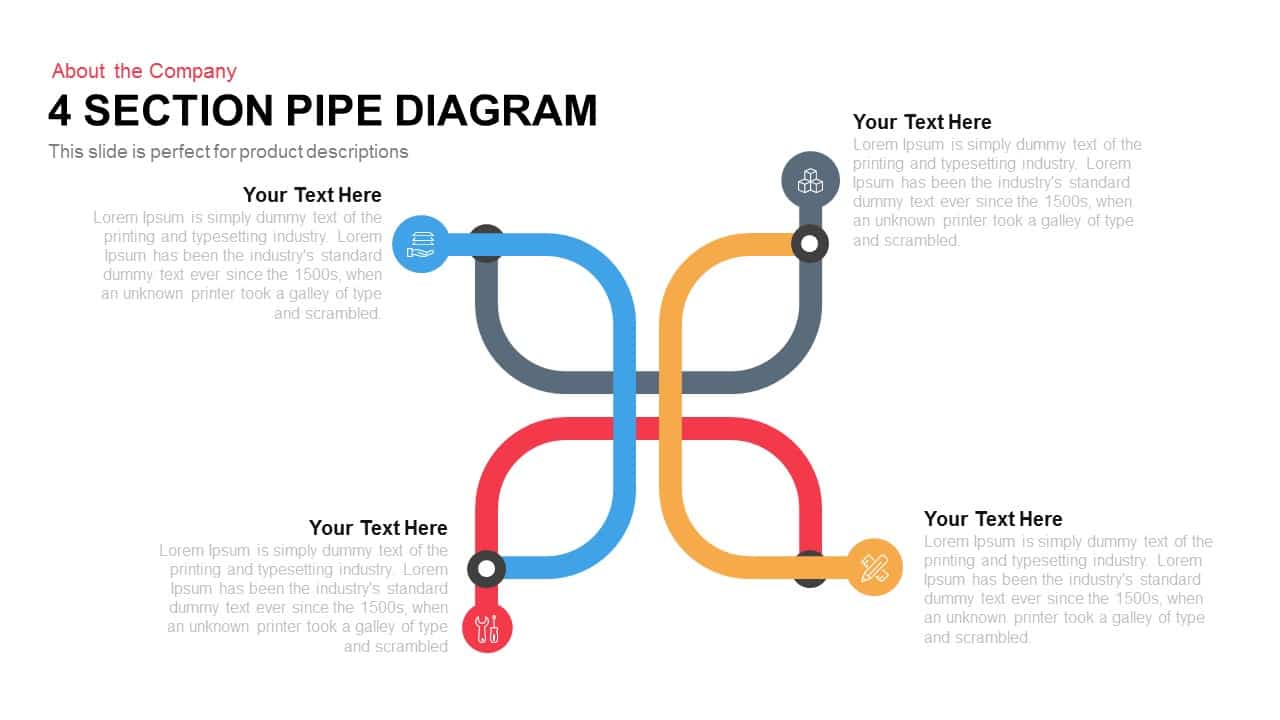
4 Section Pipe Diagram PowerPoint Template and Keynote
Business Models
Premium
-
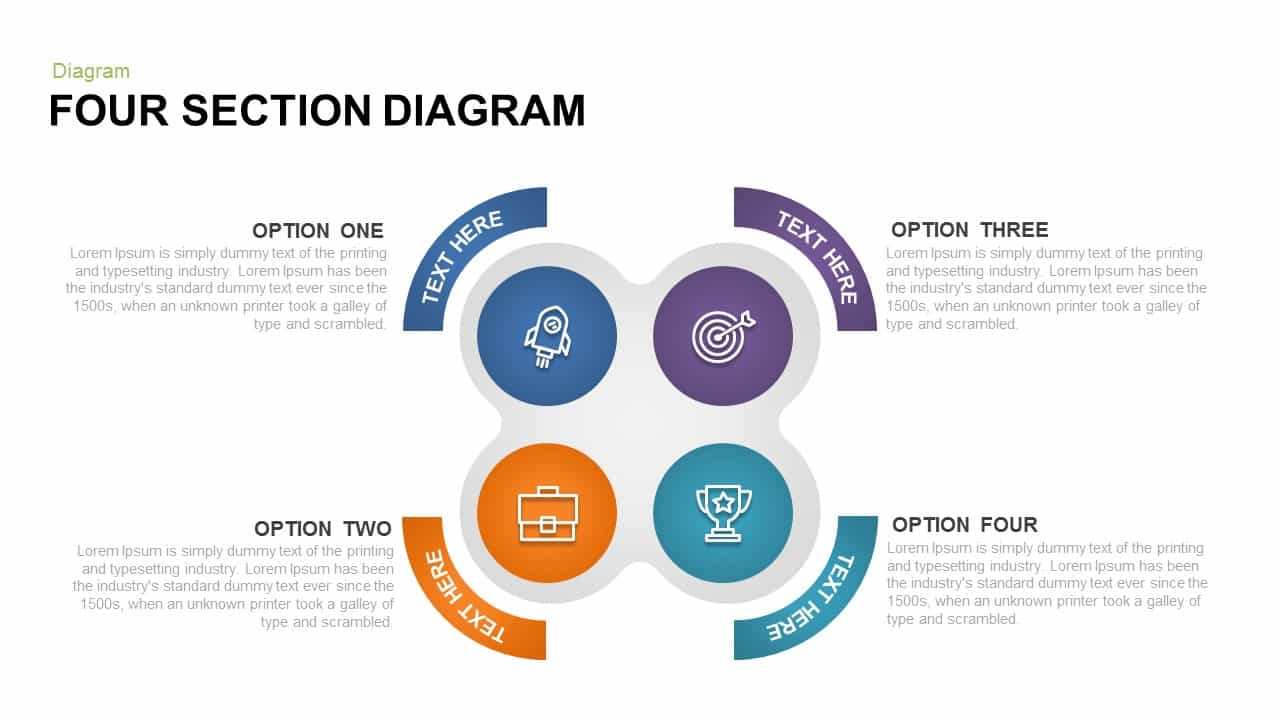
4 Section Diagram PowerPoint Template & Keynote
Diagrams
Premium
-
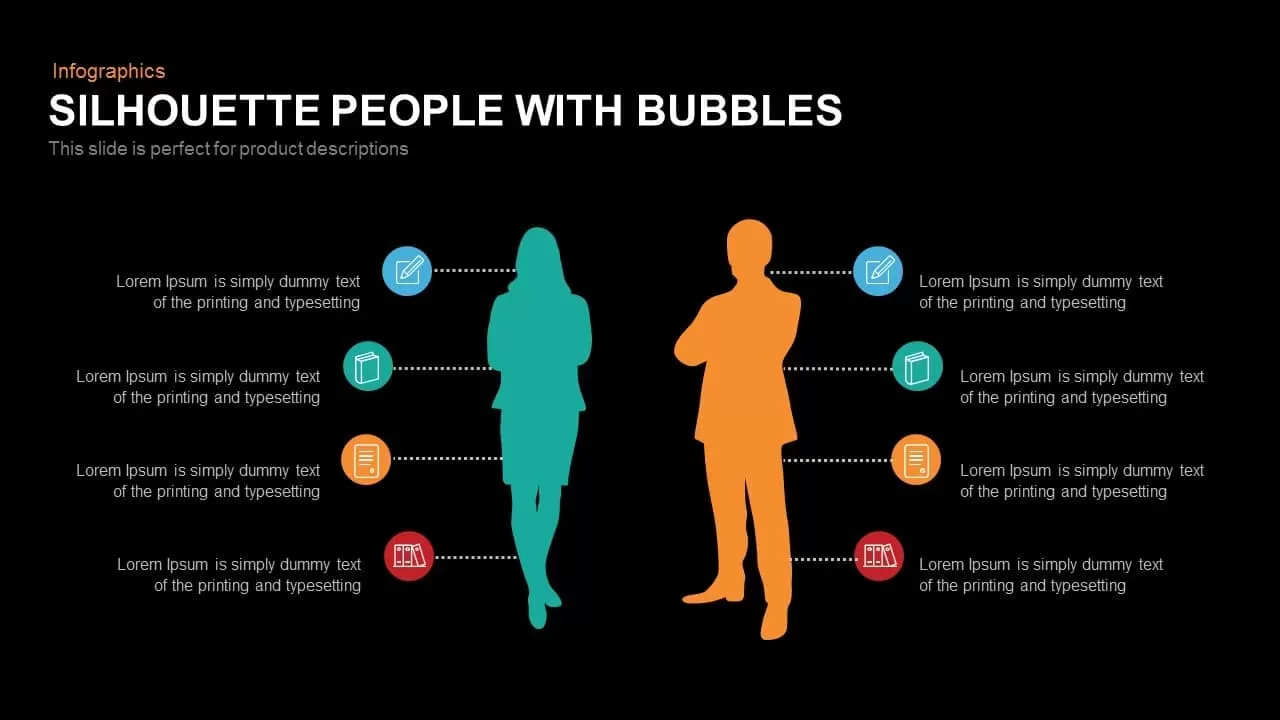
Silhouette People with Bubbles Template for PowerPoint and Keynote
Infographic
Premium
-
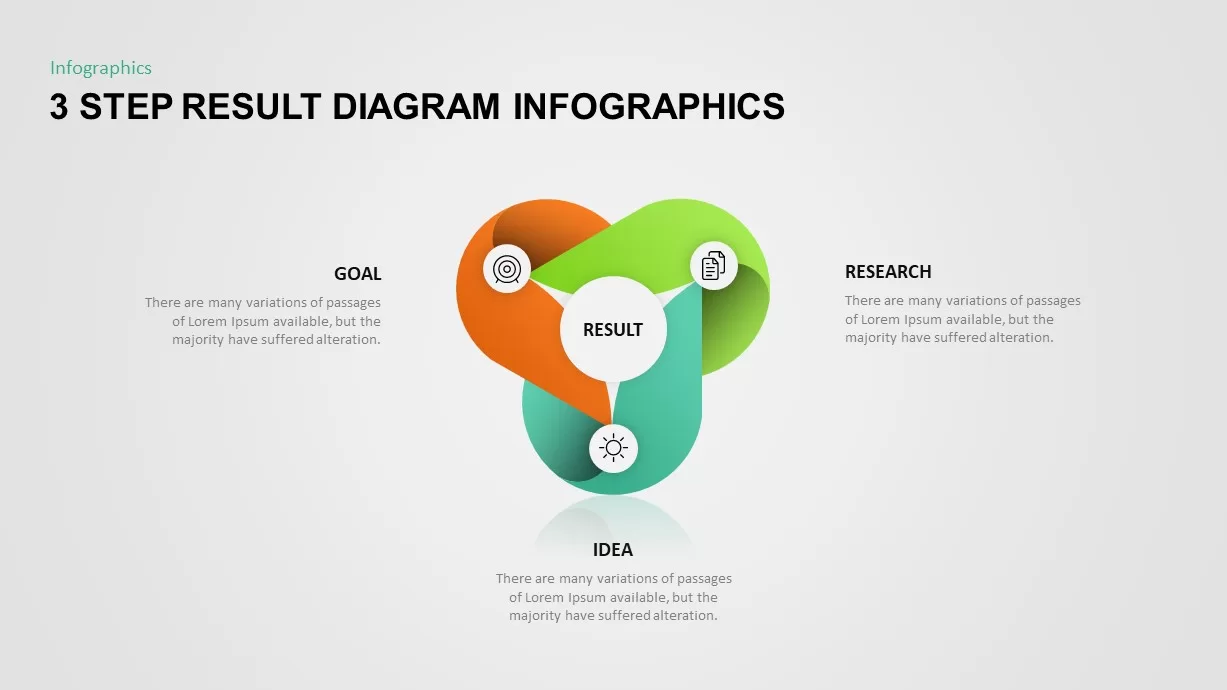
3 Step Result Diagram for PowerPoint
Business Models
Premium
-
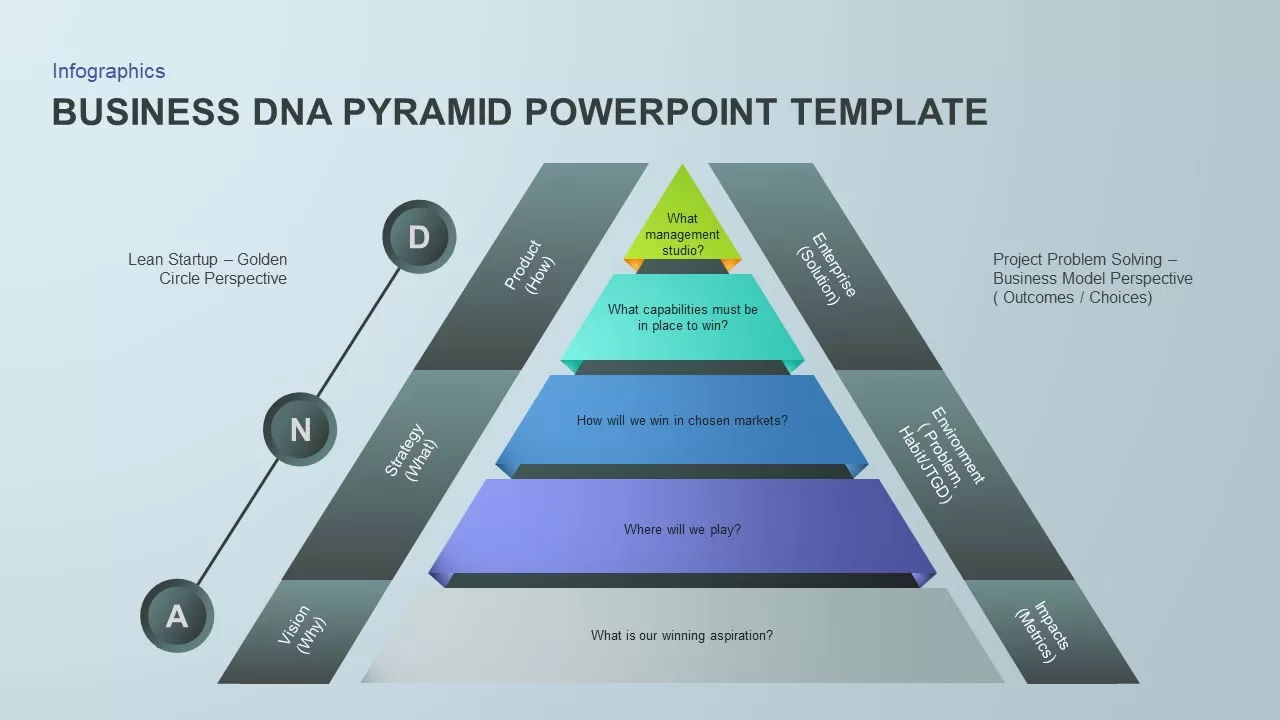
Business DNA Pyramid PowerPoint Template
Pyramid
Premium
-
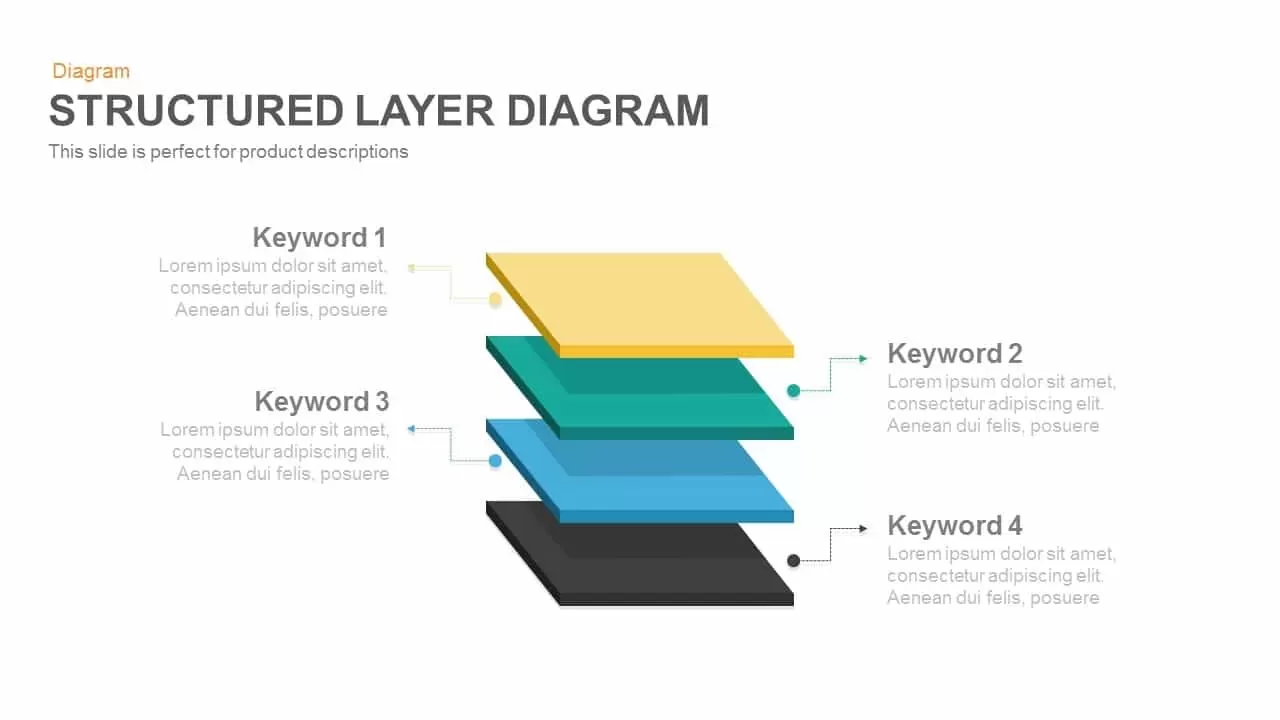
Structured Layer Diagram Template for PowerPoint and Keynote
Diagrams
Premium
-
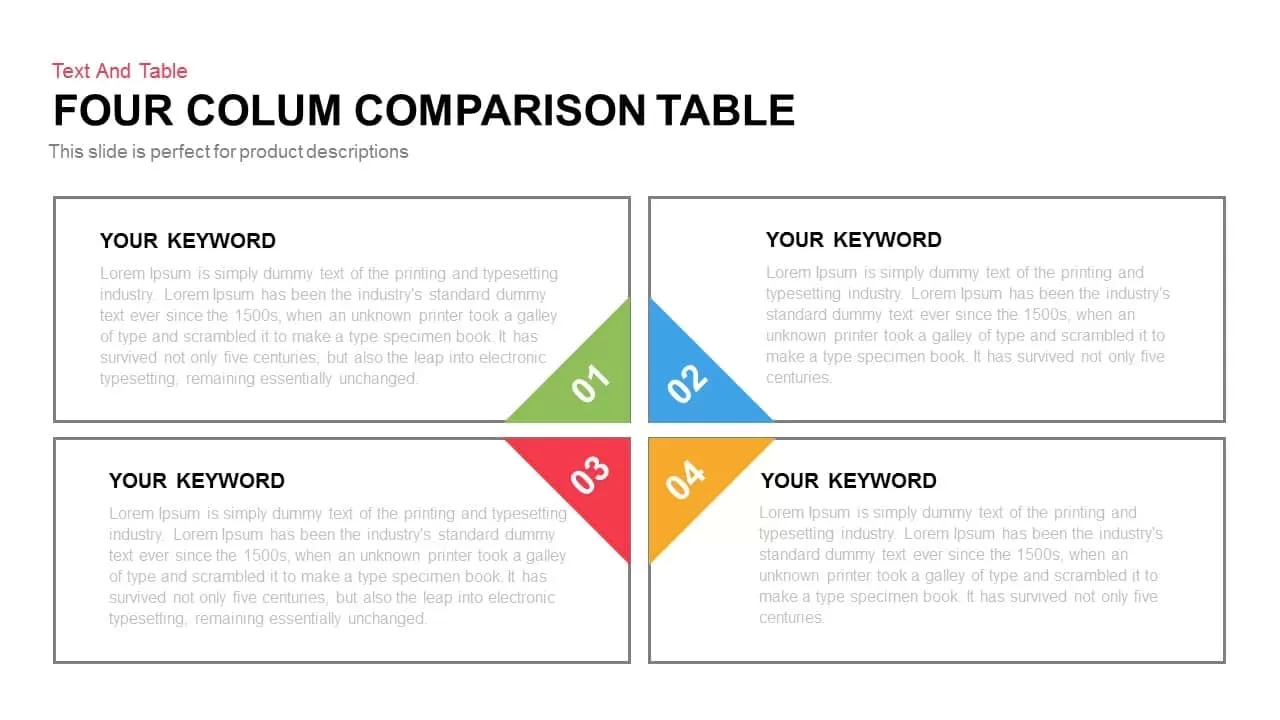
Column Comparison Table PowerPoint Template & Keynote Slide
Keynote Templates
Premium