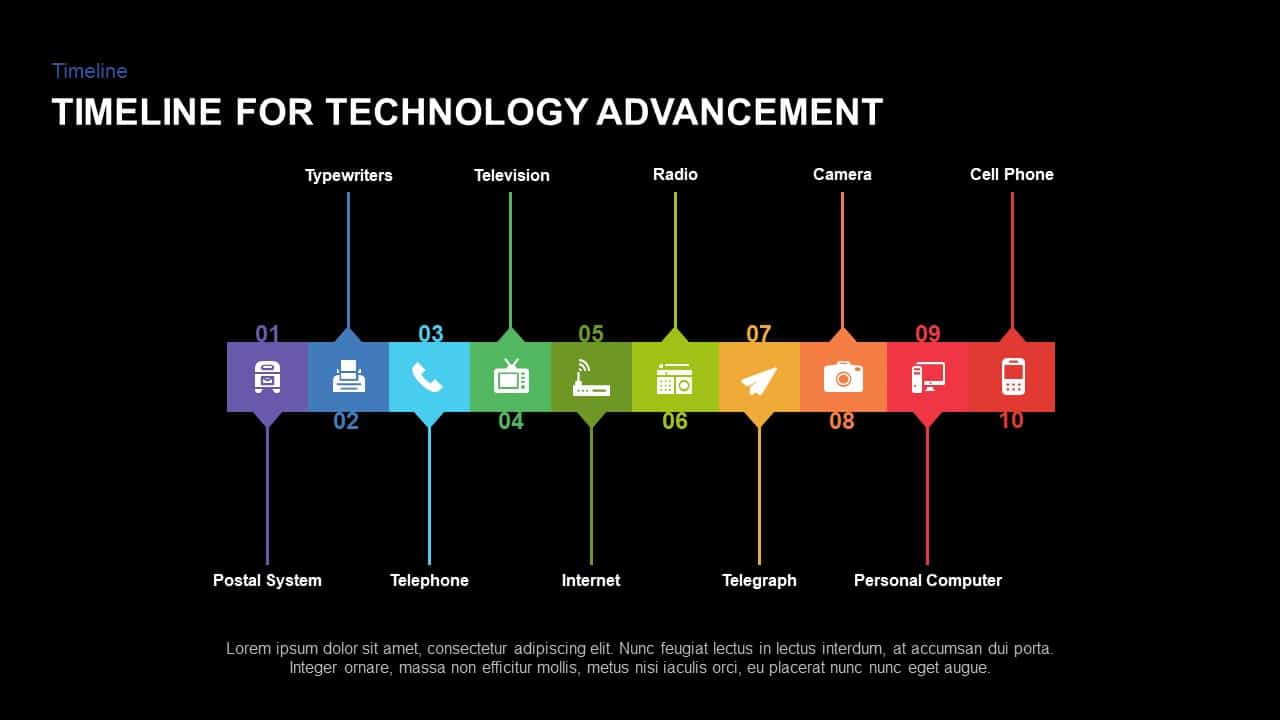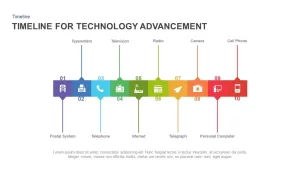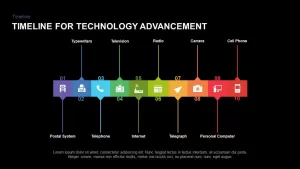Home » Timeline PowerPoint Template » Timeline for Technology Advancement PowerPoint Template and Keynote Slide
Timeline for Technology Advancement PowerPoint Template and Keynote Slide
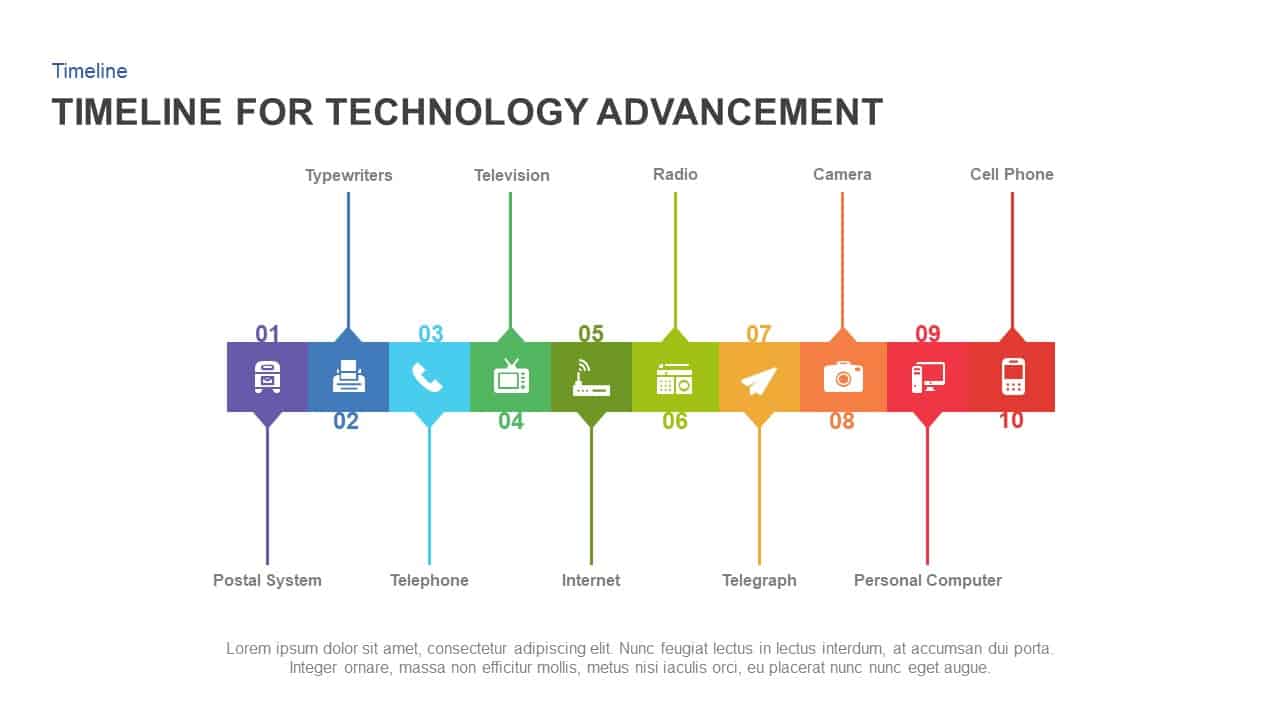
- Version
- Download 178
- File Size 0.00 KB
- File Count 1
- Create Date November 7, 2018
- Last Updated April 8, 2024
Timeline for Technology Advancement PowerPoint Template and Keynote Slide
Timeline for Technology Advancement PowerPoint Template
Timeline diagrams are evergreen layouts; the demand is never decreasing because of the easy depiction of your concepts. Therefore, most of the time people try to search different types of timeline PowerPoint templates to show the sequential order of any development. The timeline for technology advancement PowerPoint template is a creative timeline design that may use to deliver both academic and business concepts. Timelines are often used in education to help students and researchers understand the order or chronology of historical events and trends for a subject. Another kind of timeline is used for project management. In these circumstances, timelines are used to help team members to know what landmarks need to be achieved and under what time schedule. The template can be used to show the historical evolution of technological advancement. The timeline for technology advancement PowerPoint template shows ten phases of technological evolution with the changes in technical devices that are used for the day to day interaction.
The timeline for technology advancement PowerPoint template can be used to show the historical evolution of technological development. It will assist the teachers and students to illustrate the past and present modes of communication and interaction. The diagram contains ten infographics of technological devices like; postal system, typewriter, telephone, television, radio, camera, cell phone, internet, telegraph, and personal computer. Each device has a story to tell. The colourful timeline templates can be used for any presentation including business process and development.
The step-by-step process of any development can be illustrated by this timeline for technology advancement PowerPoint template. The major achievements or milestones of an organization or the historical development of a company can be displayed here. The history timeline powerpoint template can be used as a different layout. The easy, colourful design lets the user make slides that can spark the audience’s interest and ensure an effective presentation. Also, check out our blog, and create timeline in PowerPoint.
Attached Files
| File |
|---|
| https://premiumdownloads.s3.amazonaws.com/SB01083-Timeline For Technology Advancement.zip |
Login to download this file
Add to favorites
Add to collection
-
Item ID
SB01083 -
Rating
0.0
(0 reviews)
Related Templates
-
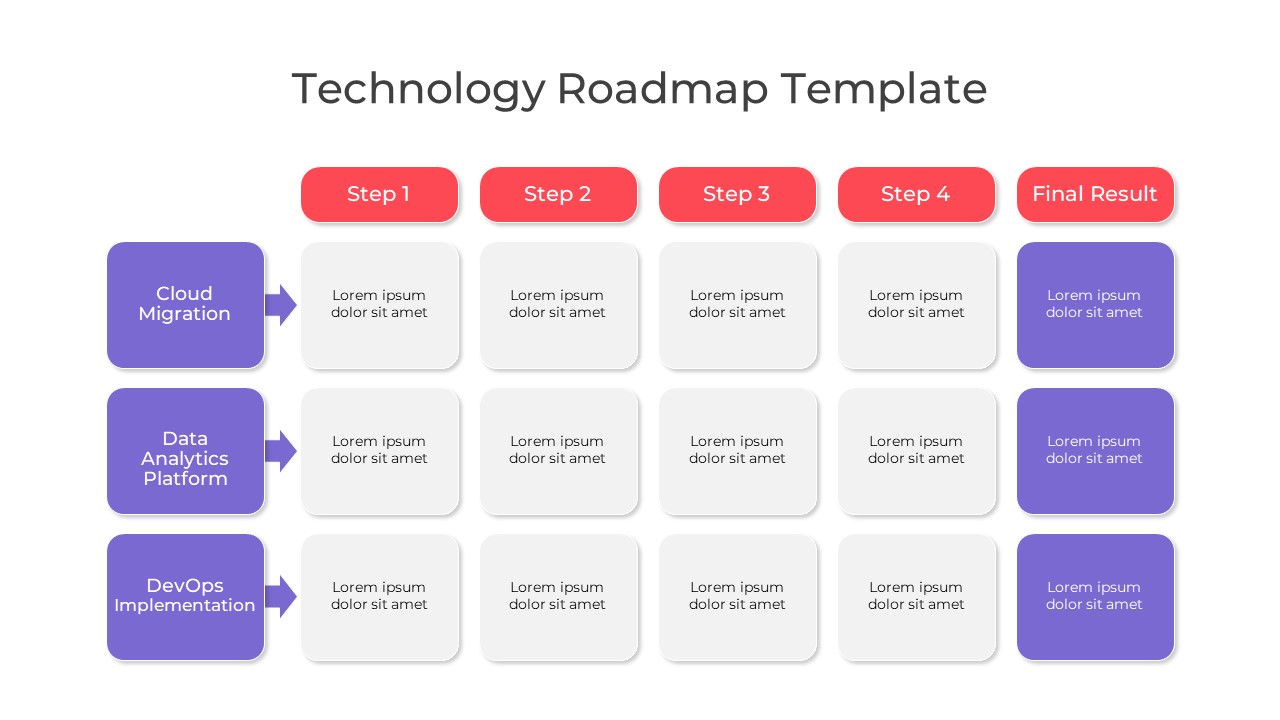
Technology Roadmap PowerPoint Template
PowerPoint Templates
Premium
-
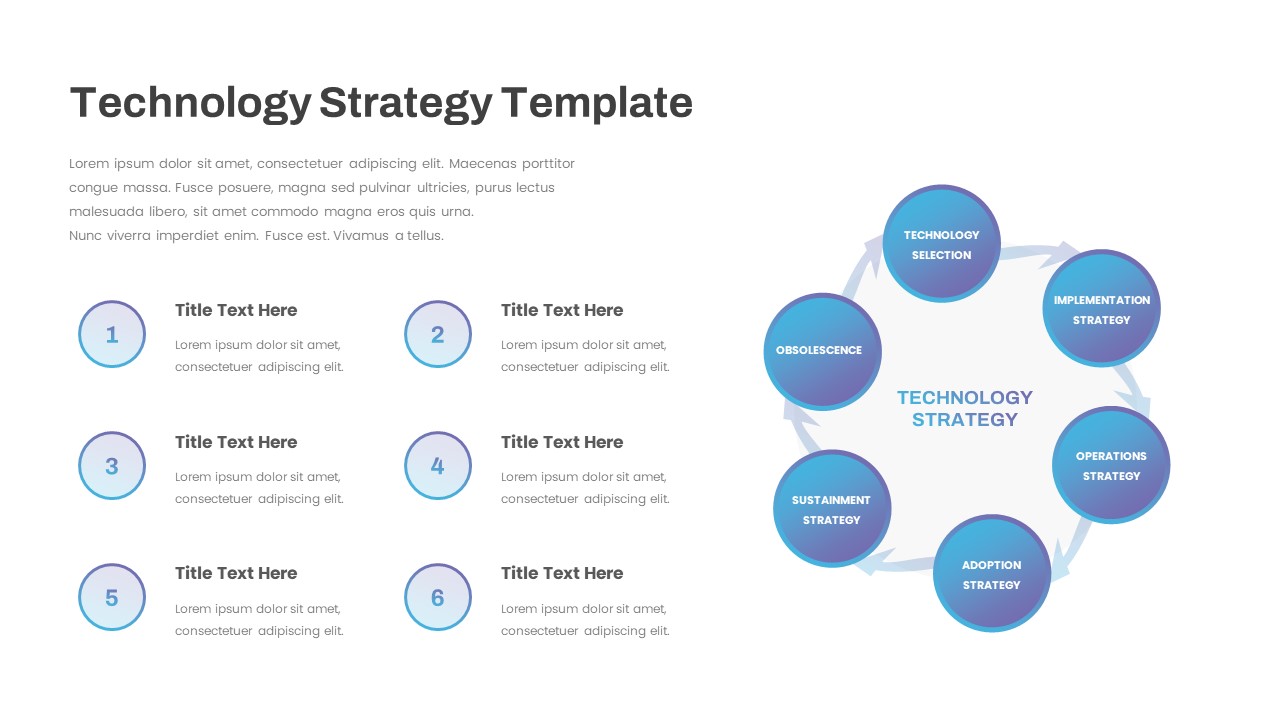
Technology Strategy PowerPoint Template
PowerPoint Templates
Premium
-
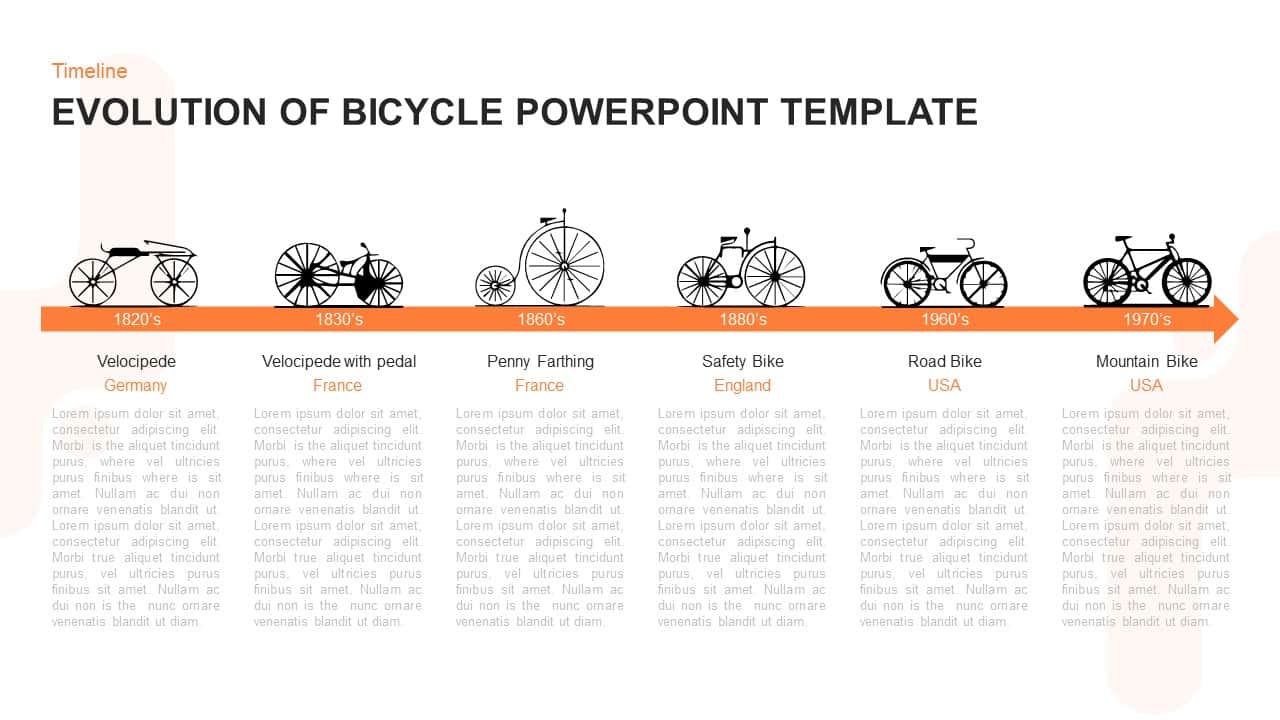
Evolution of Bicycle – Timeline Template for PowerPoint & Keynote
Timeline PowerPoint Template
Premium
-
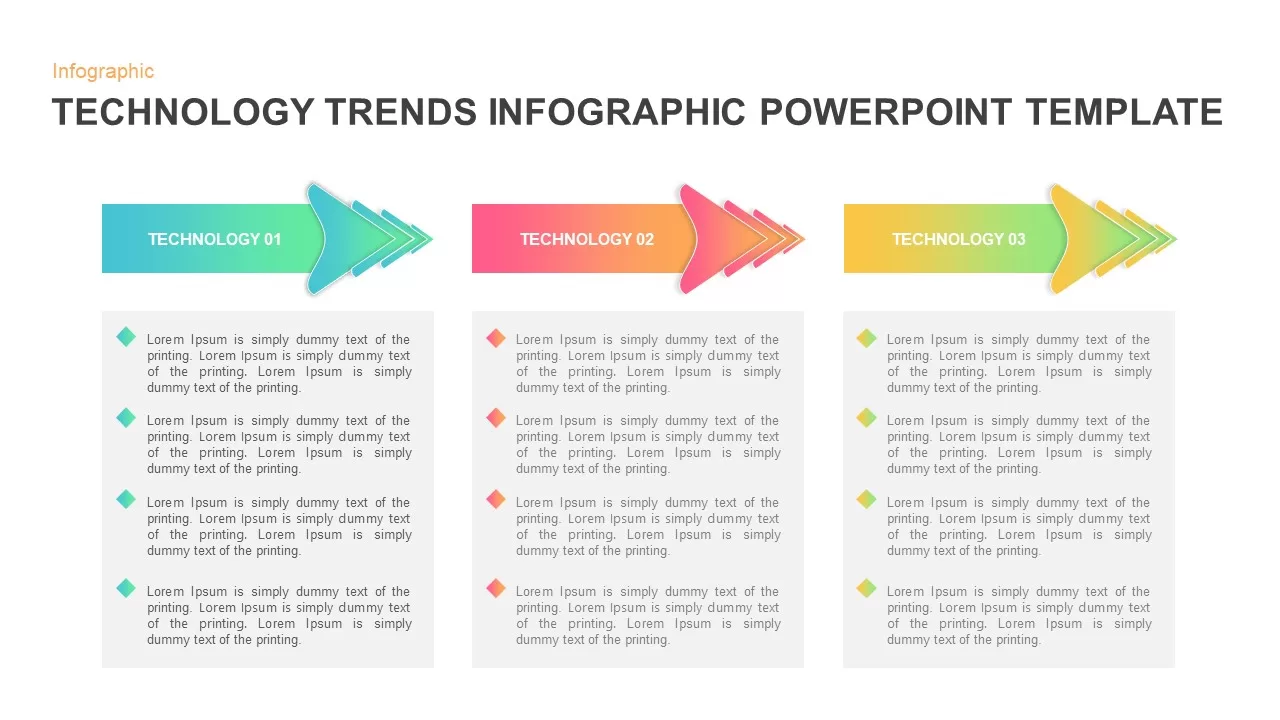
Technology Infographic Template
Arrow Diagrams
Premium
-
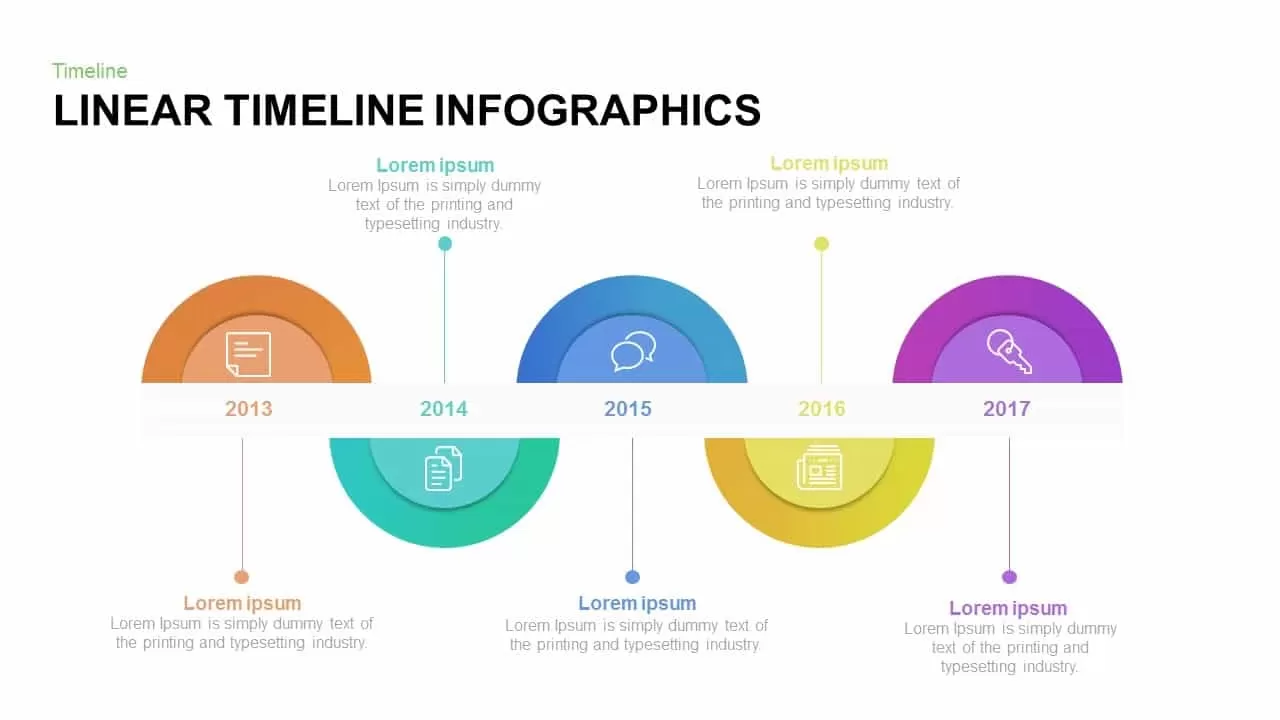
Linear Timeline Infographic Template for PowerPoint and Keynote
Timeline PowerPoint Template
Premium
-
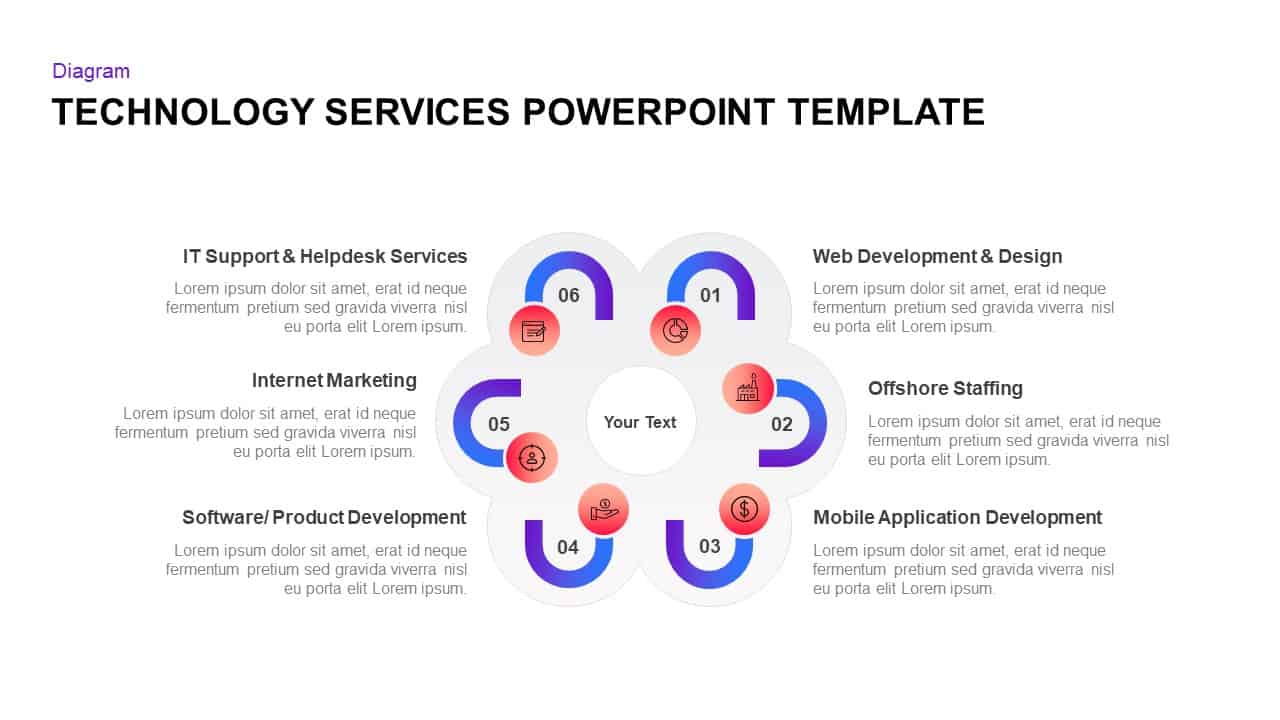
Computer & IT Technology Services Template for PowerPoint & Keynote
Business Models
Premium
-
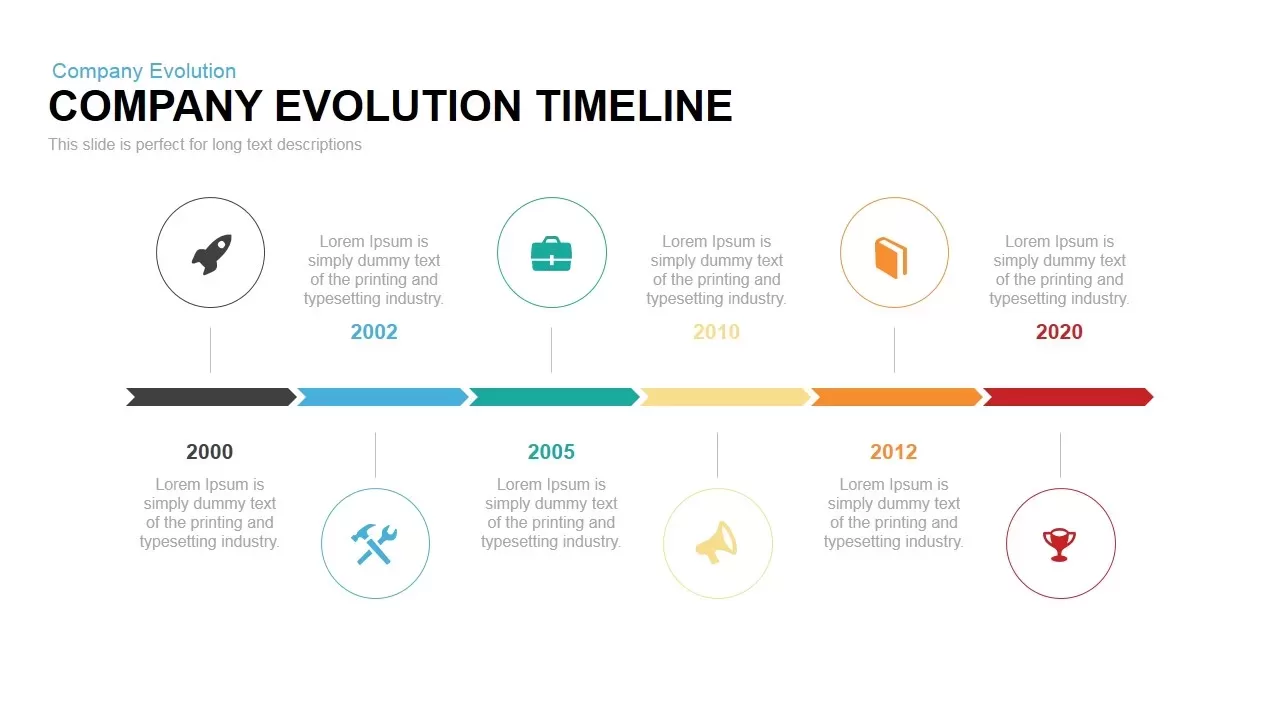
Animated Company Evolution Timeline PowerPoint Template and Keynote
Timeline PowerPoint Template
Premium
-
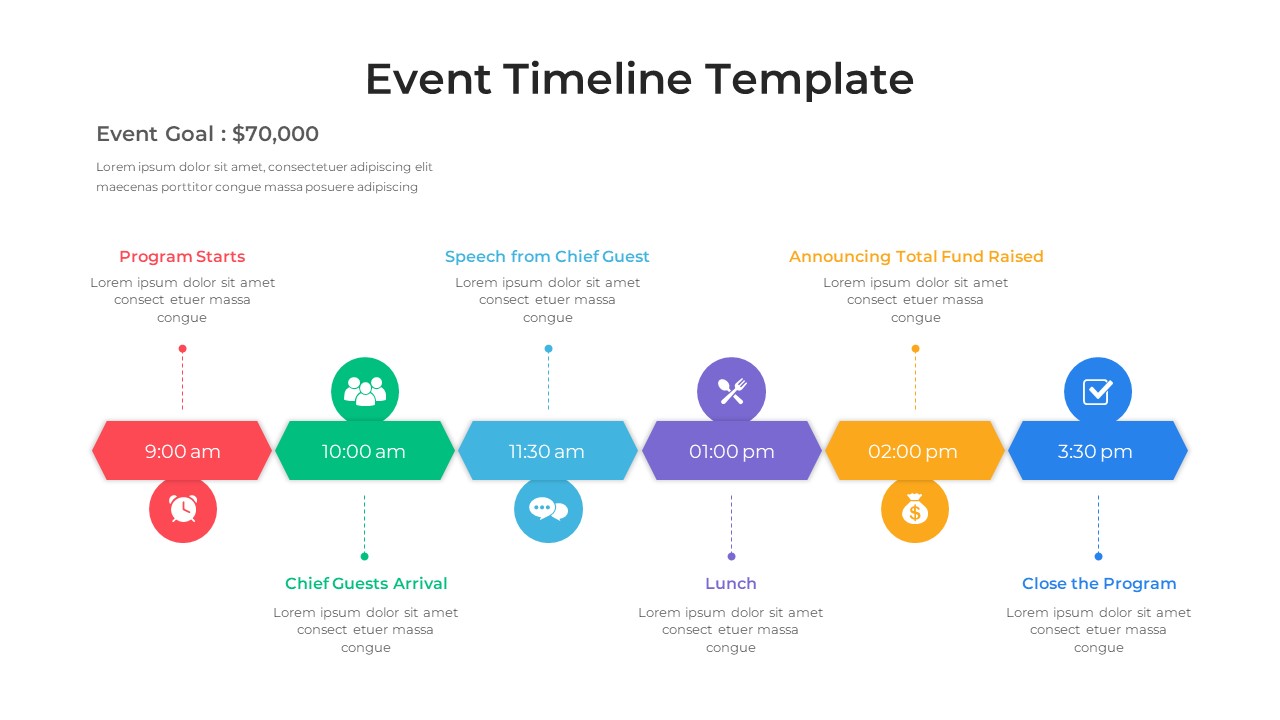
Event Timeline Template PowerPoint
Timeline PowerPoint Template
Premium
-
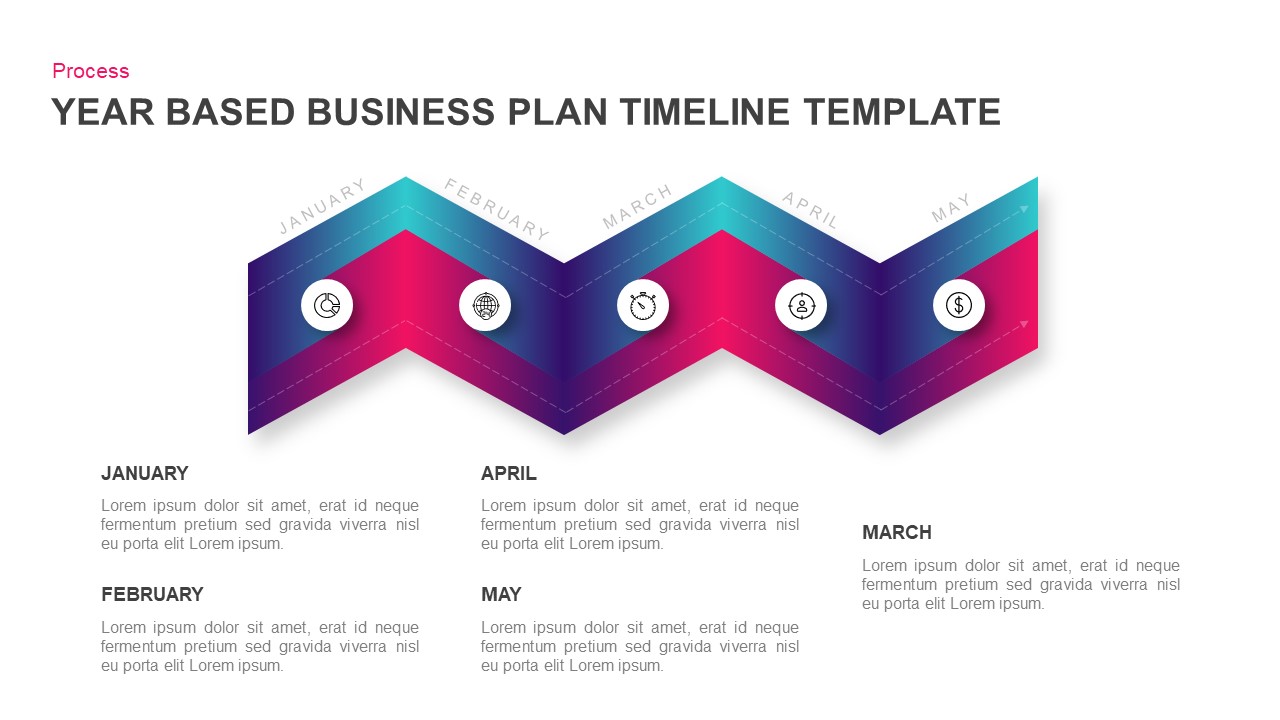
Year Based Business Plan Timeline Template for PowerPoint & Keynote
Timeline PowerPoint Template
Premium
-
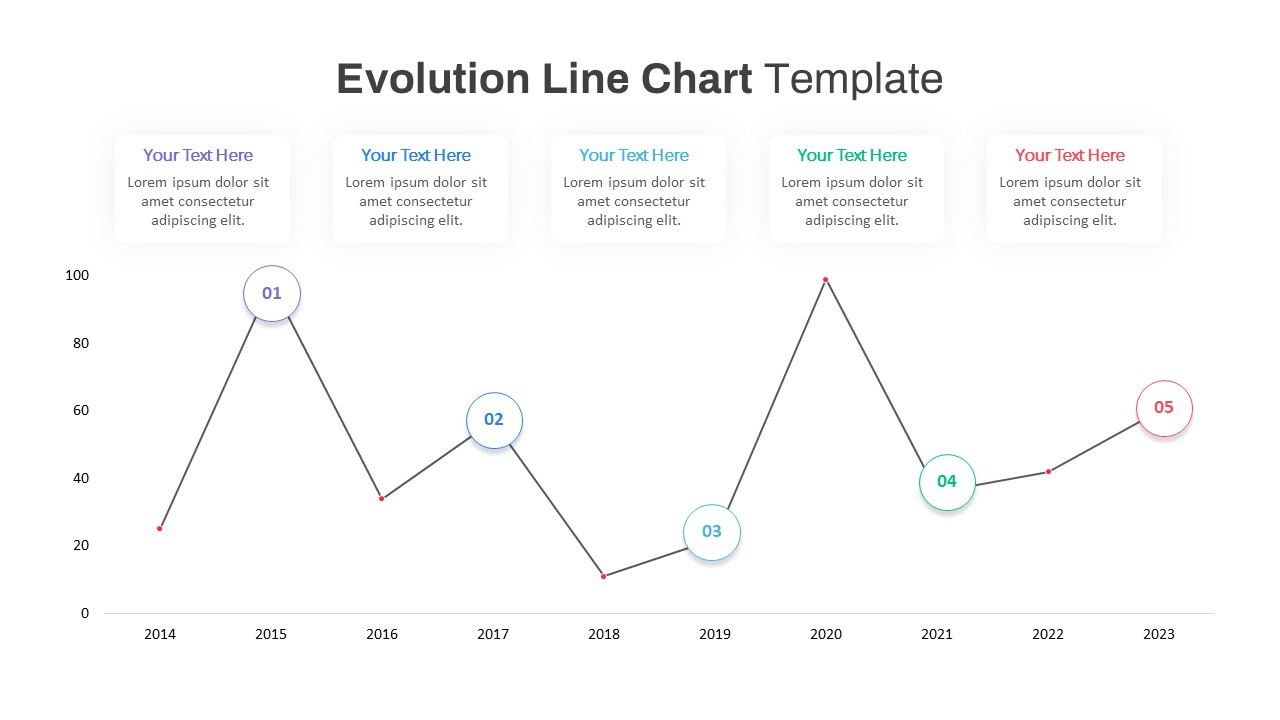
Evolution Line Chart PowerPoint Template
PowerPoint Templates
Premium
-

5 Year Timeline Template
Infographic
Premium
-

Free Timeline Infographics Deck
PowerPoint Templates
Free
-
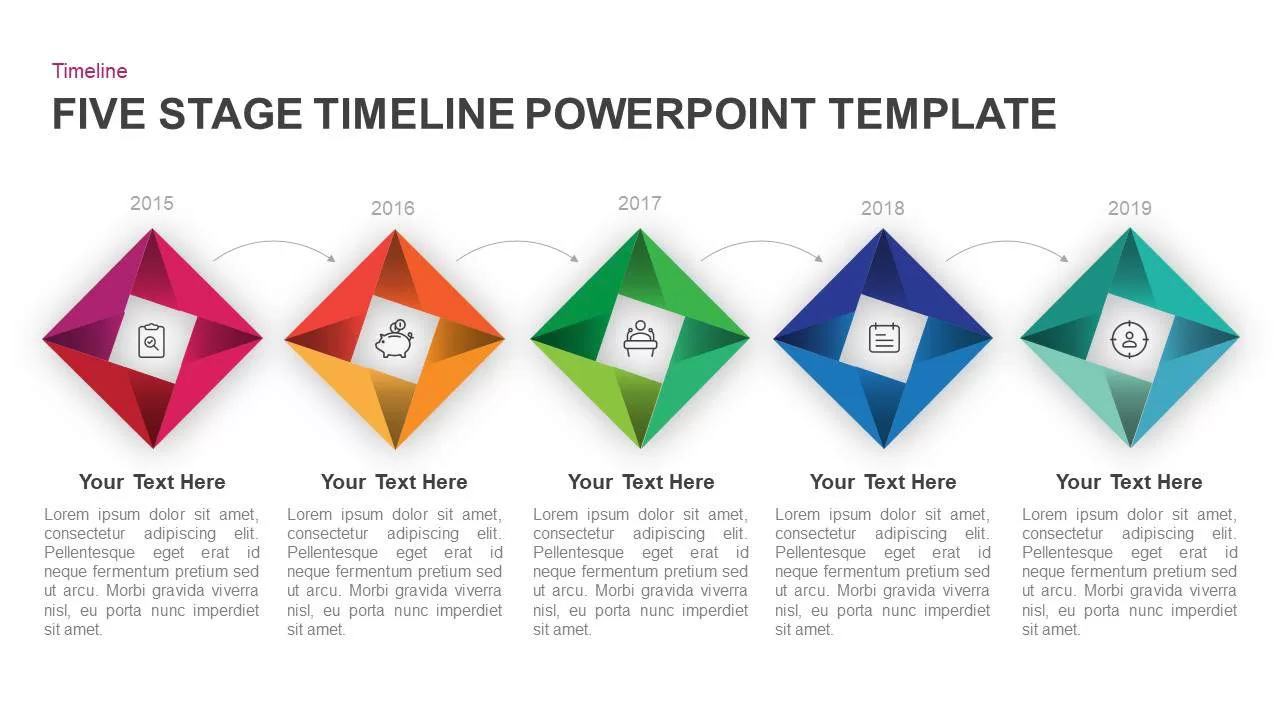
5 Step Timeline Template for PowerPoint and Keynote Diagram
Timeline PowerPoint Template
Premium
-
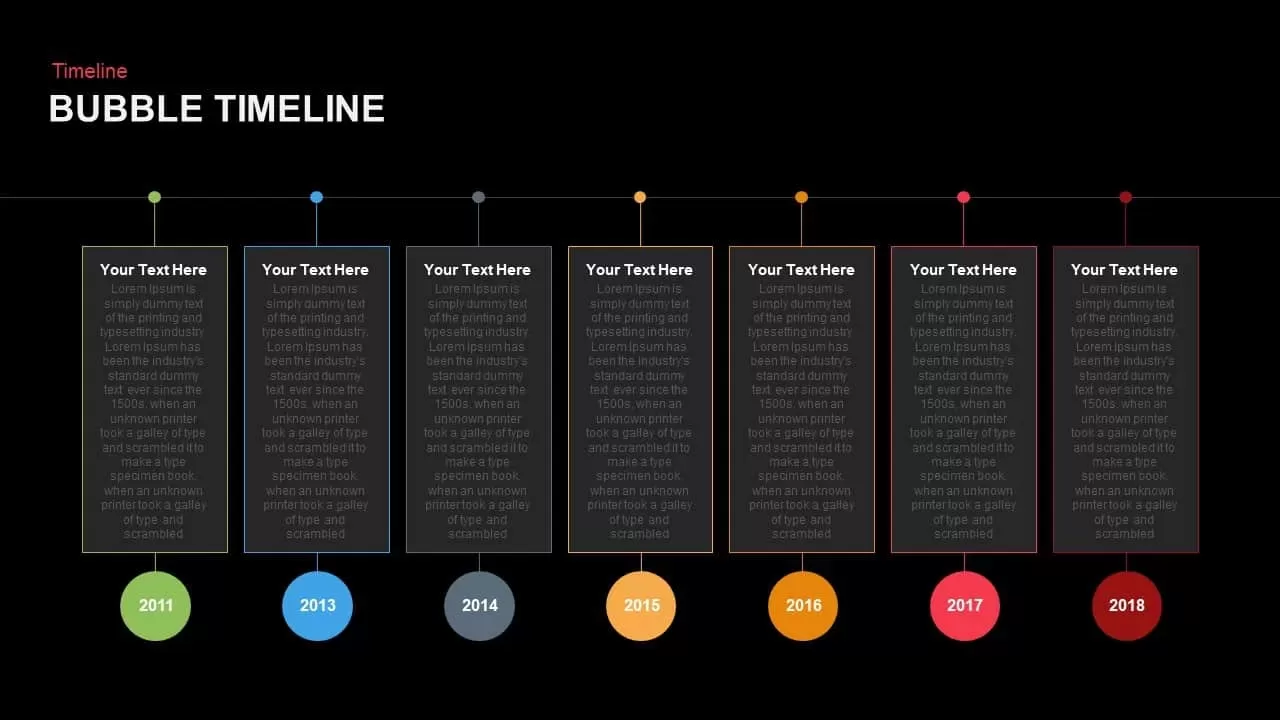
Bubble Timeline PowerPoint Template and Keynote Slide
Timeline PowerPoint Template
Premium
-
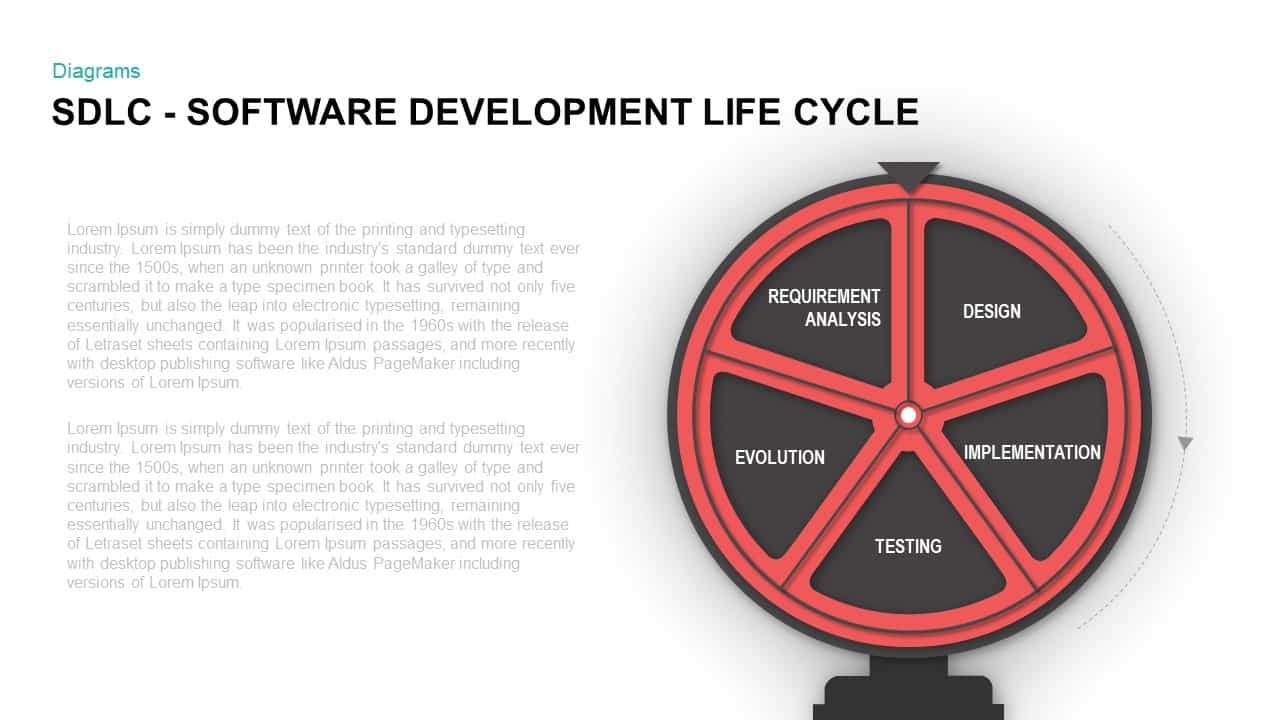
SDLC – Software Development Life Cycle PowerPoint Presentation
Business Models
Premium
-
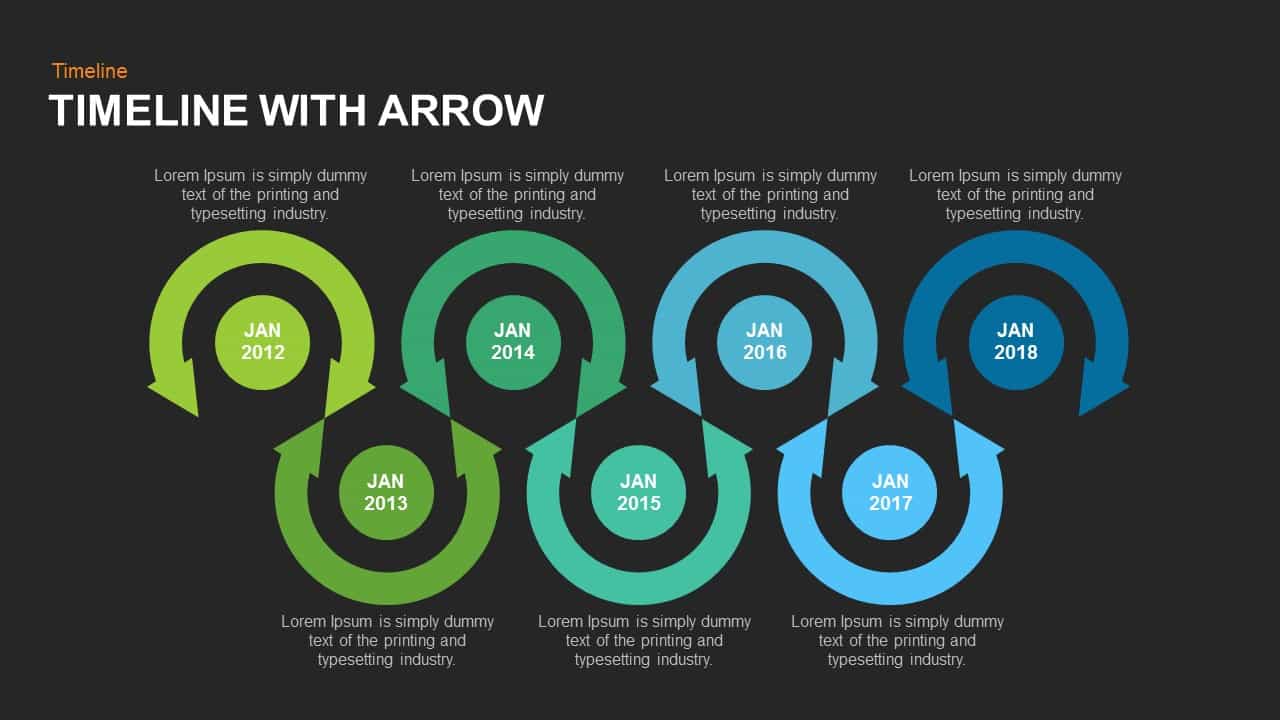
Timeline Arrow Template for PowerPoint and Keynote
Arrow Diagrams
Premium
-
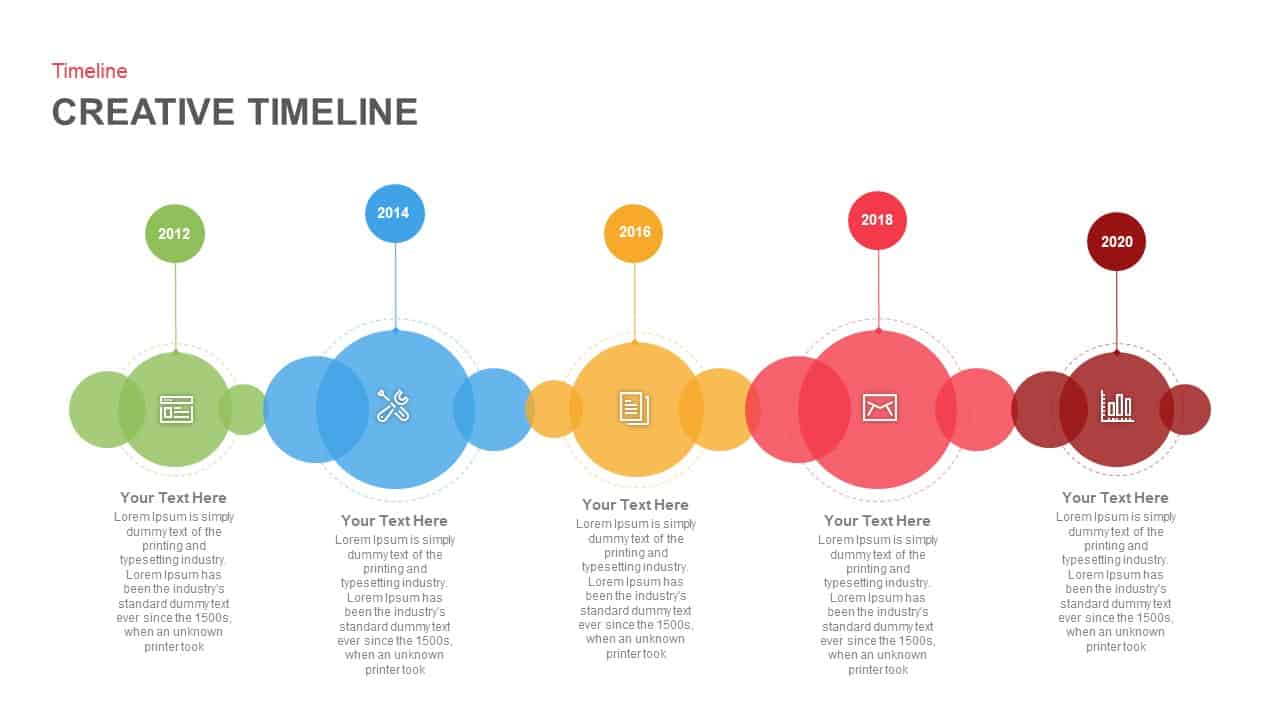
Creative Timeline PowerPoint Template and Keynote Slide
Timeline PowerPoint Template
Premium
-
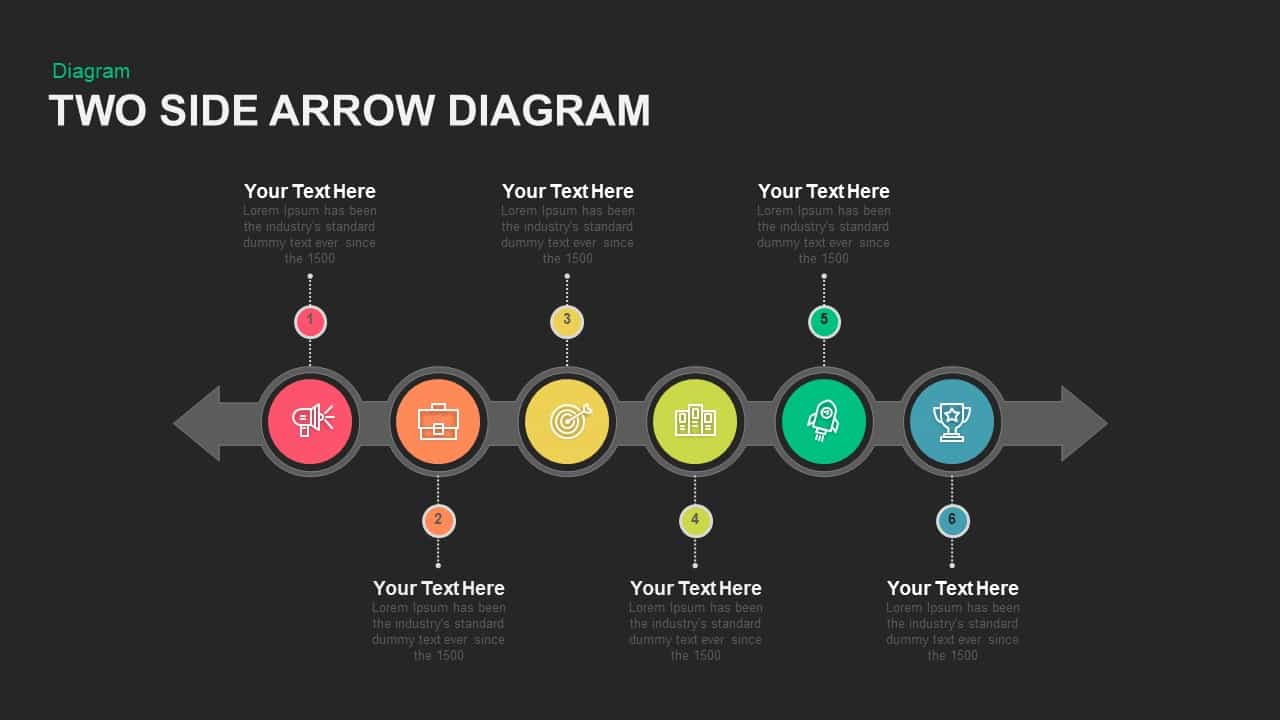
Two Sided Arrow Diagram PowerPoint Template and Keynote Slide
Arrow Diagrams
Premium
-

Futuristic PowerPoint Theme
PowerPoint Themes
Premium
-
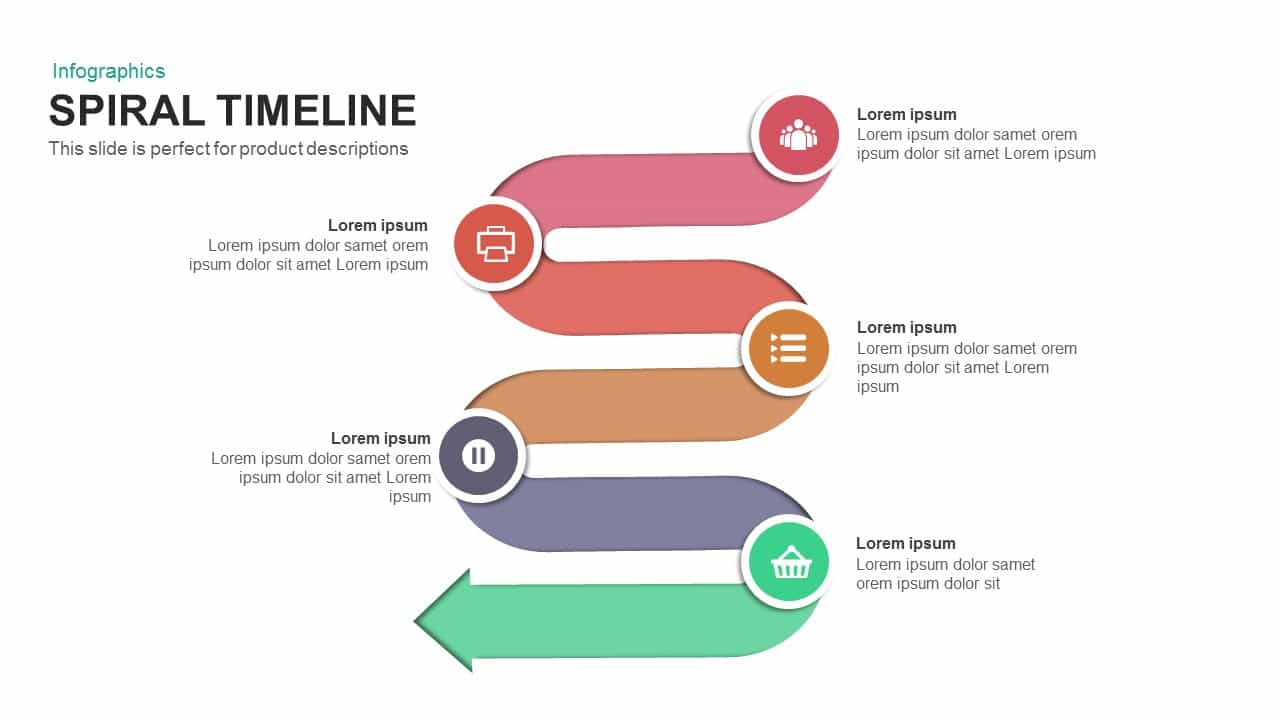
Spiral Timeline Template for PowerPoint and Keynote
Infographic
Premium
-
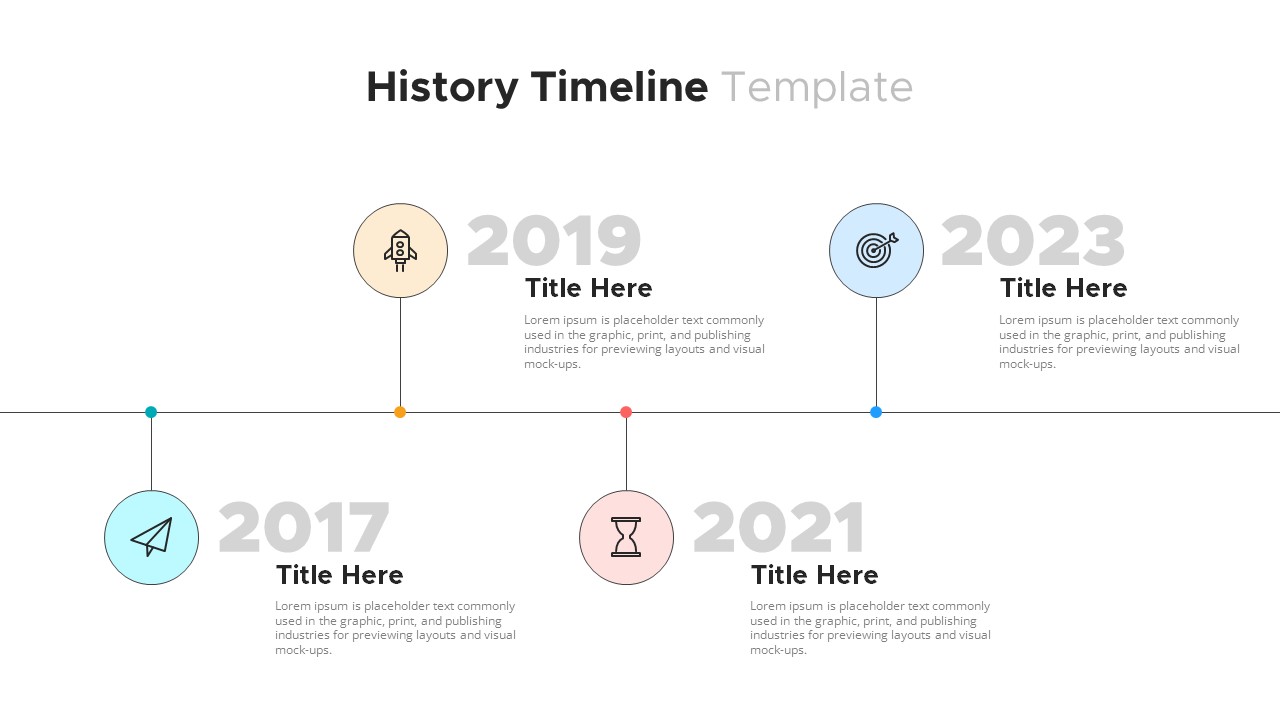
History Timeline PowerPoint Template
Timeline PowerPoint Template
Premium
-
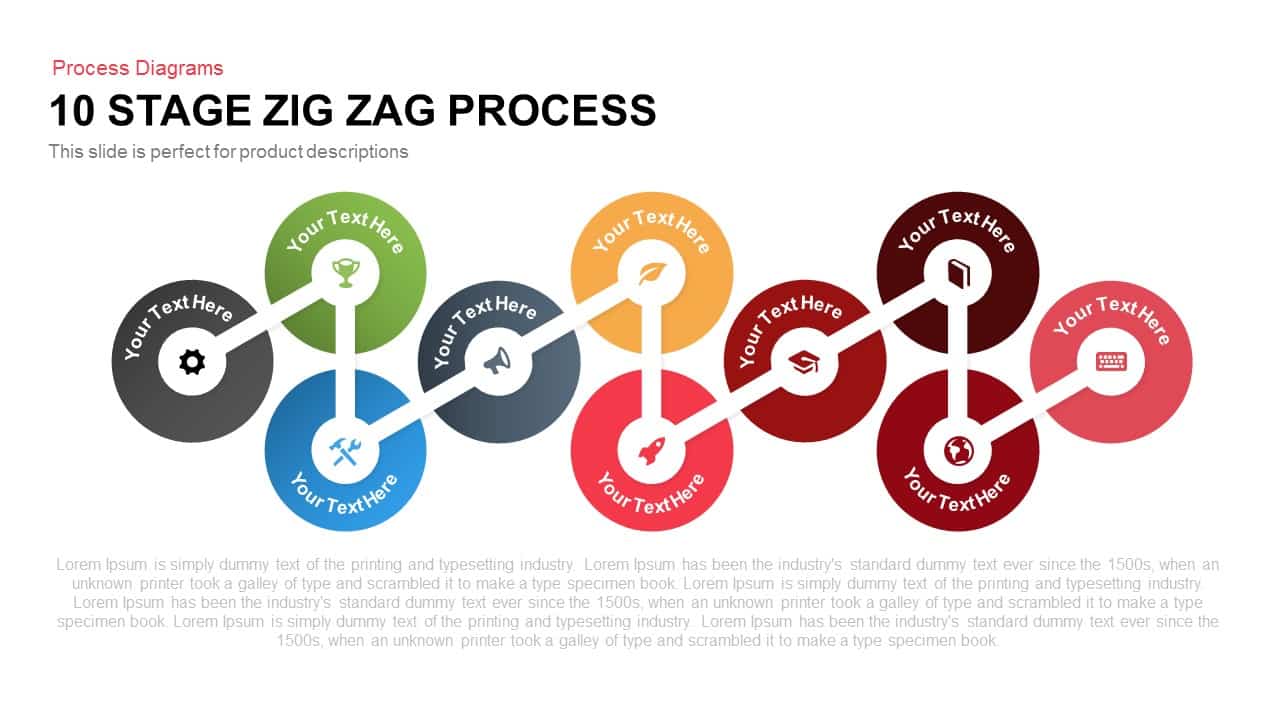
10 Stages Zig Zag Process PowerPoint Template and Keynote Slide
Process Flow Diagrams
Premium
-
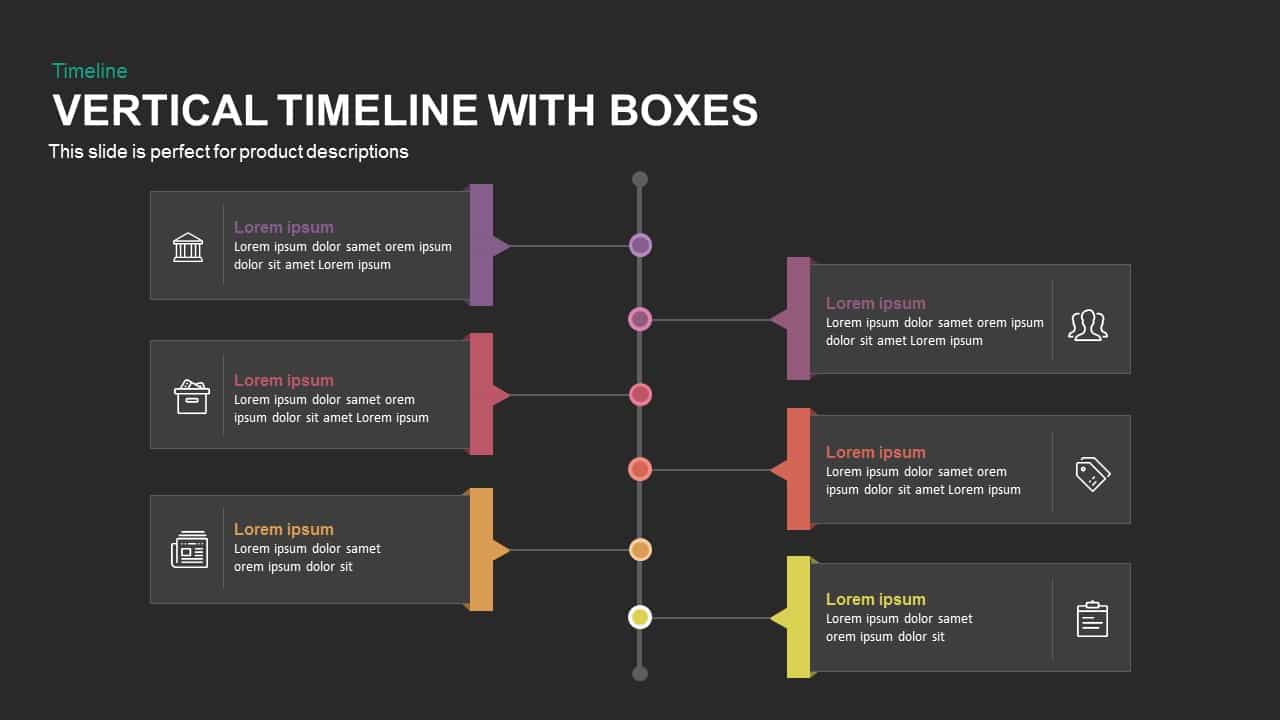
Vertical Timeline PowerPoint Template and Keynote Slide with Boxes
Timeline PowerPoint Template
Premium
-
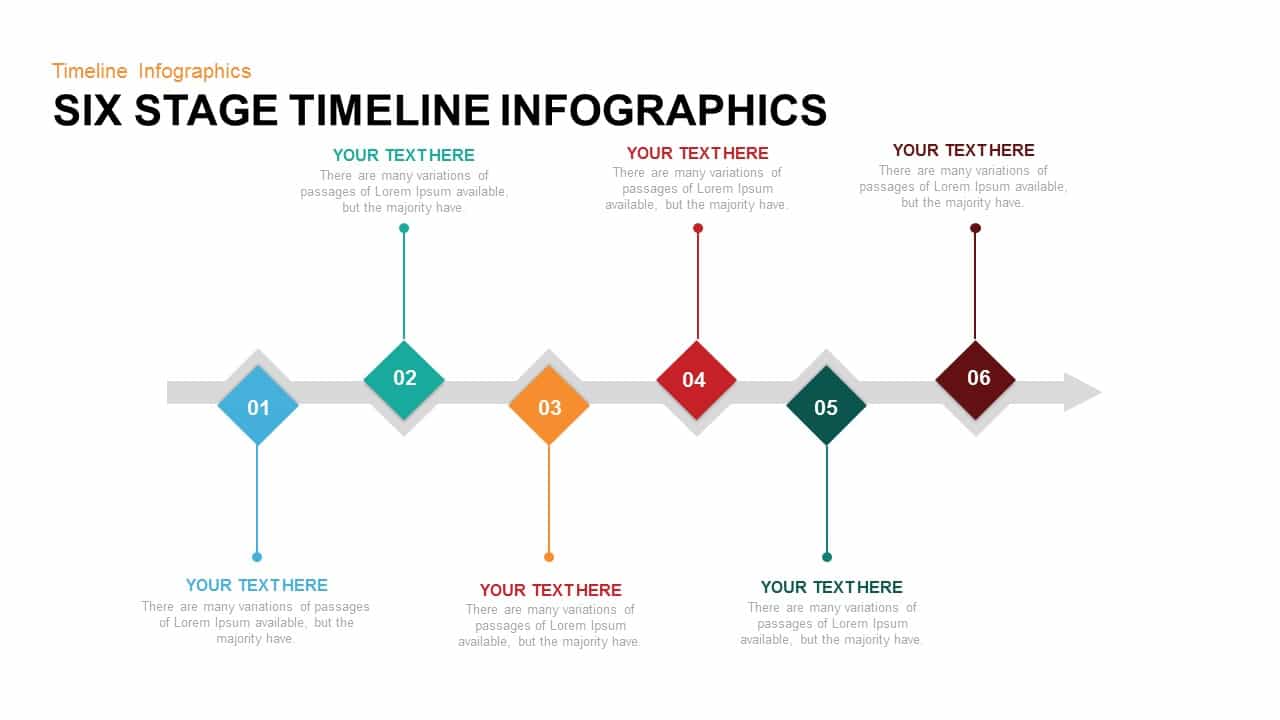
6 Stage Timeline Infographic PowerPoint Template and Keynote Slide
Timeline PowerPoint Template
Premium
-
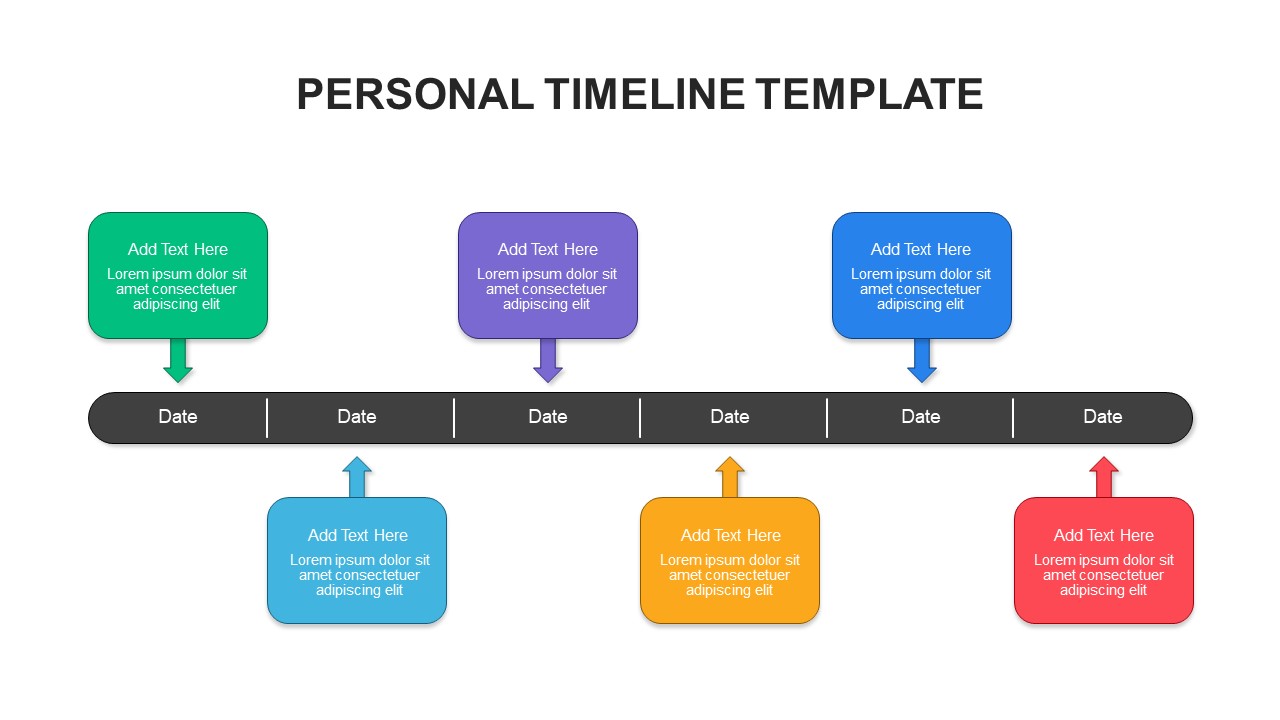
Personal Timeline Template
Timeline PowerPoint Template
Premium
-
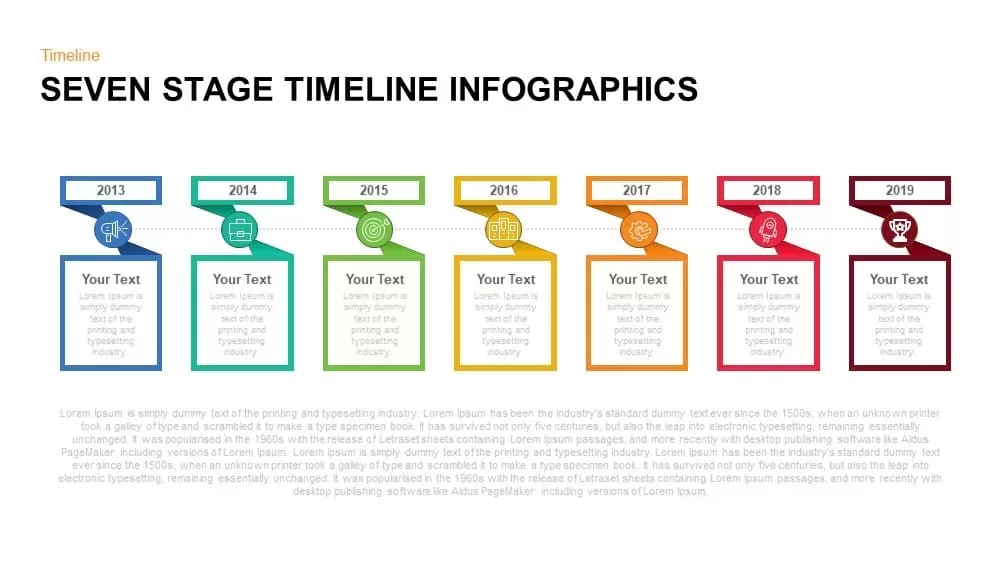
7 Stage Timeline Infographic PowerPoint Template and Keynote Slide
Infographic
Premium
-

PPT Technology Template
PowerPoint Business Templates
Premium
-

Animated 10 Stage Business Milestones Timeline Template
Timeline PowerPoint Template
Premium
-

Technology Presentation Template
PowerPoint Templates
Premium
-
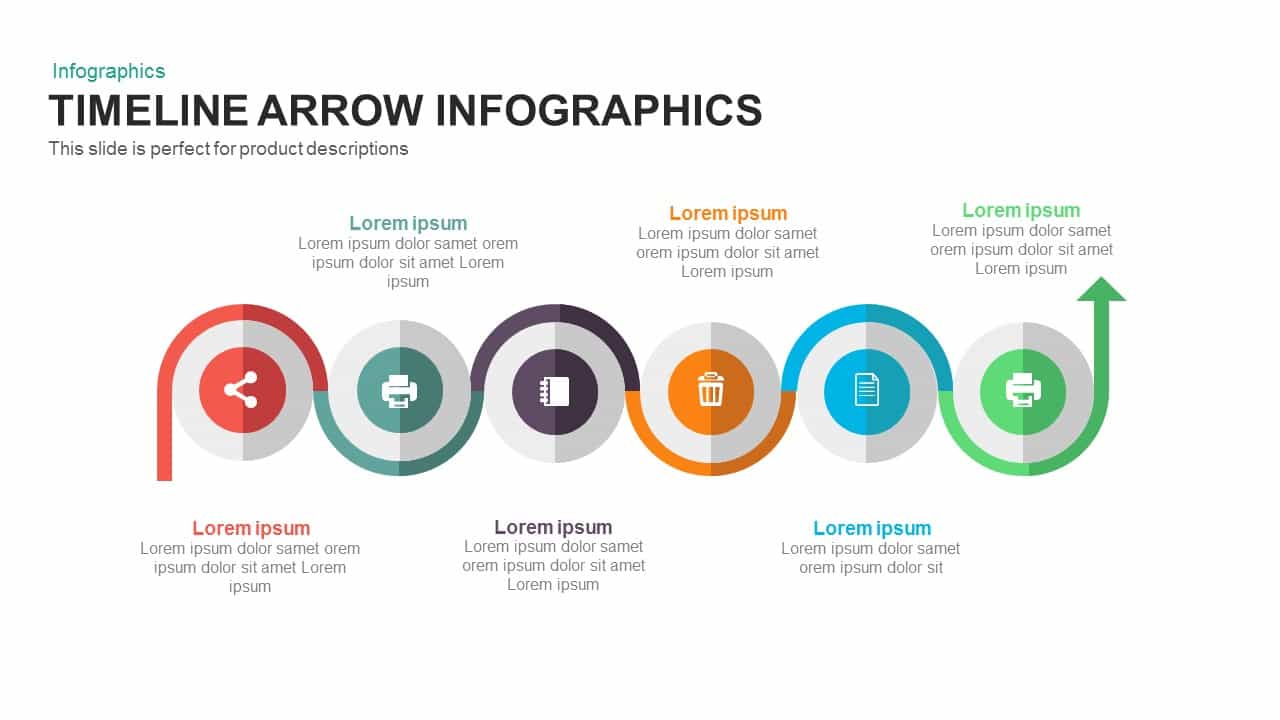
Infographic Timeline Arrow PowerPoint Template and Keynote
Timeline PowerPoint Template
Premium
-
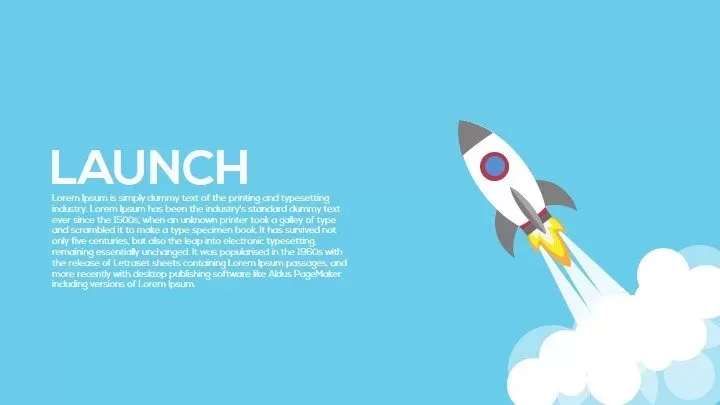
Metaphor Launch PowerPoint Template and Keynote Slide
Keynote Templates
Premium
-
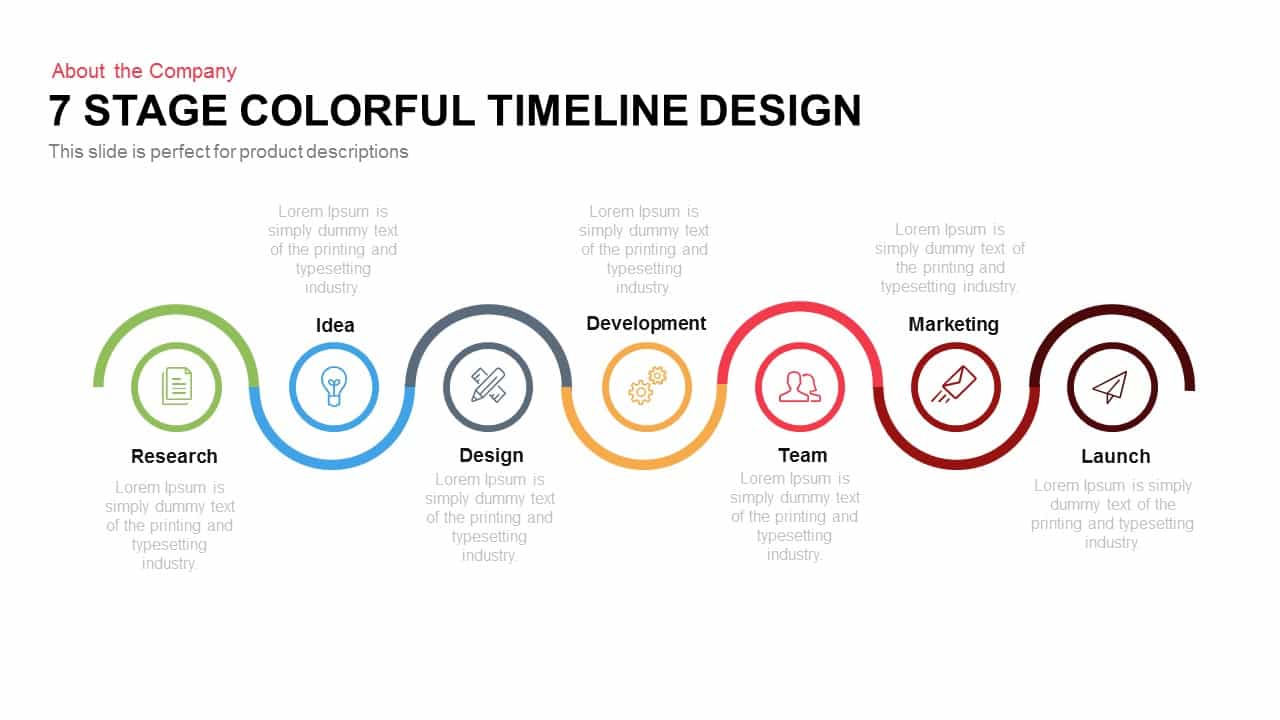
7 Stage Colourful Timeline Design Template for PowerPoint and Keynote
Stage Diagrams
Premium
-
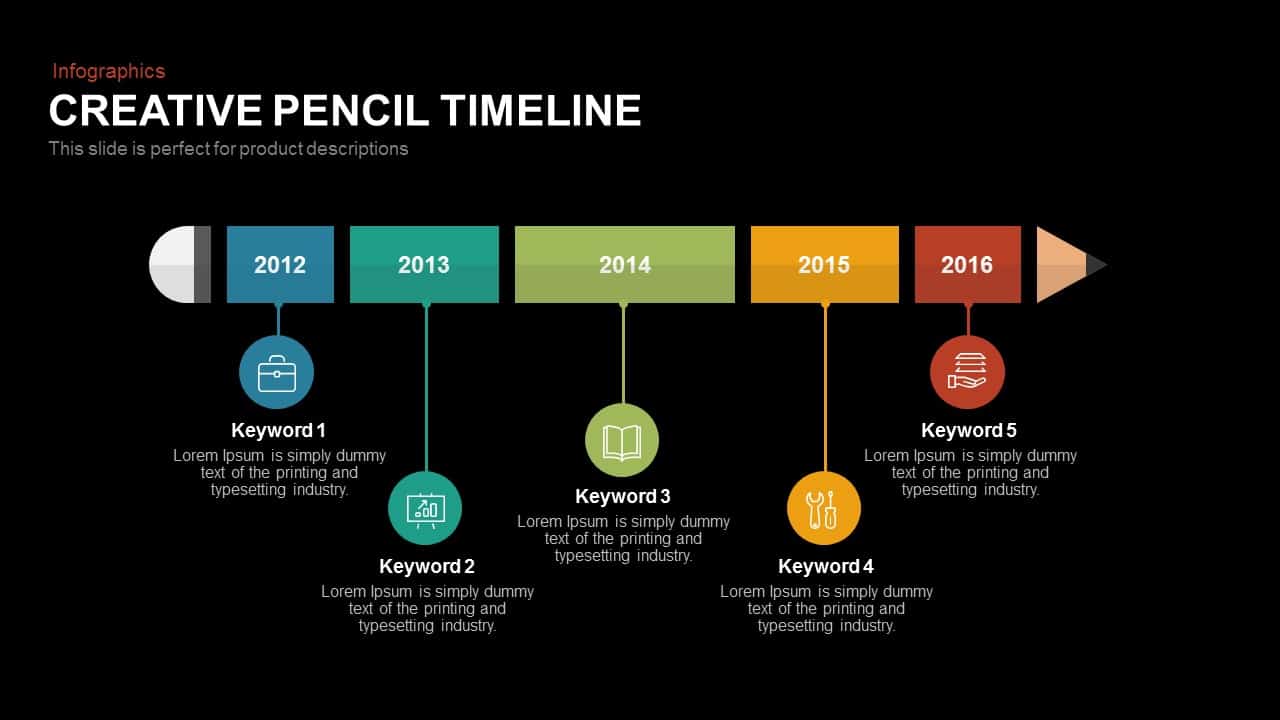
Creative Pencil Timeline PowerPoint Template and Keynote Slide
Timeline PowerPoint Template
Premium
-
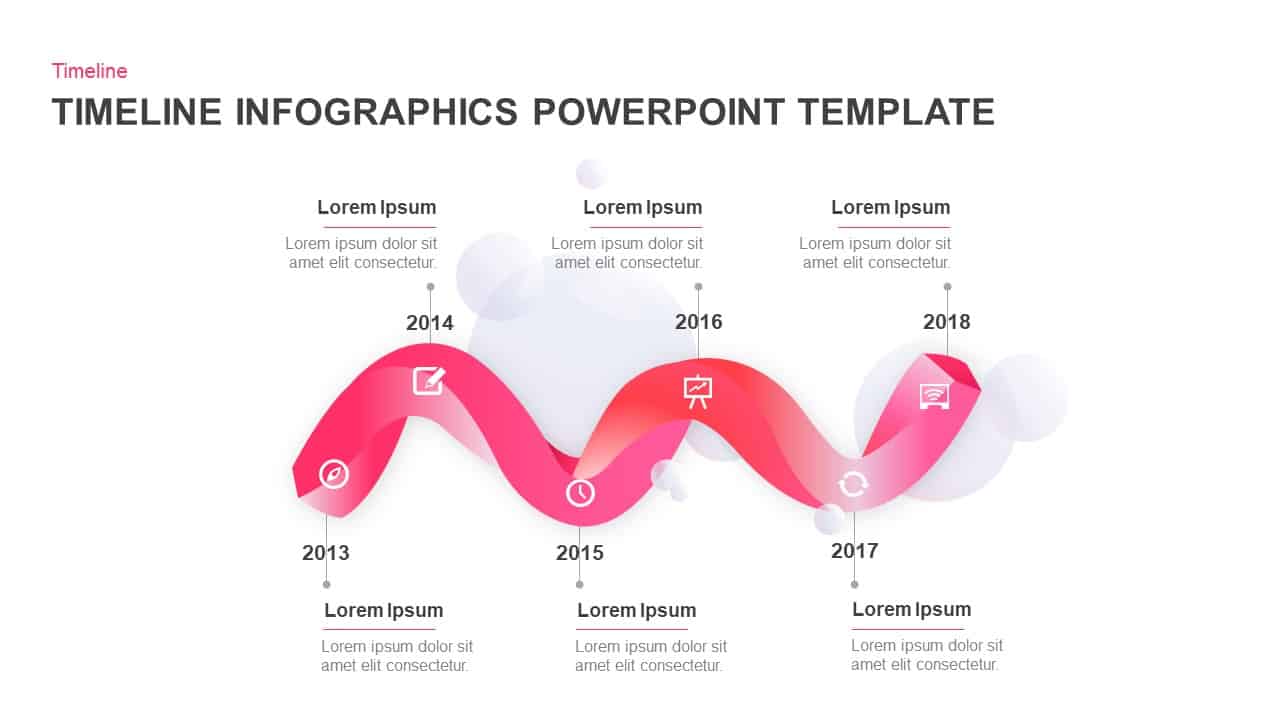
Six Stages Infographics Timeline PowerPoint Template and Keynote Slide
Timeline PowerPoint Template
Premium
-

12 Month Timeline PowerPoint Template
Timeline PowerPoint Template
Premium
-
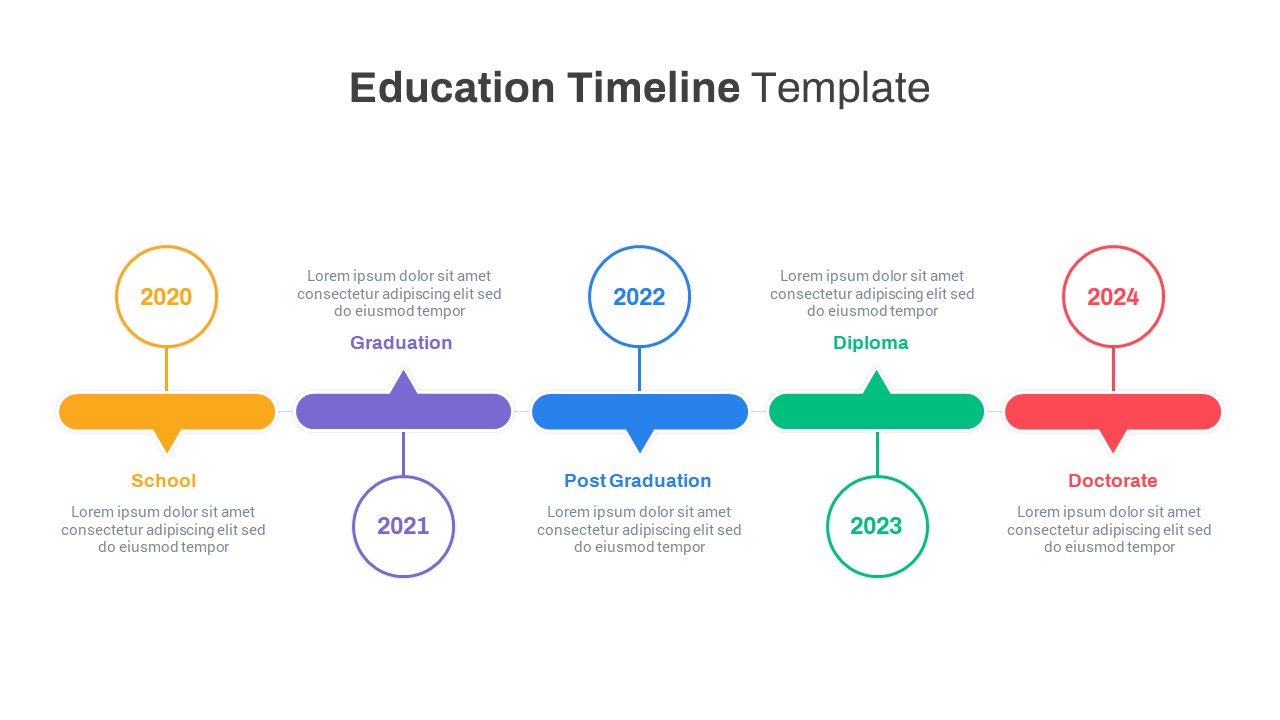
Education Timeline PowerPoint Template
Timeline PowerPoint Template
Premium
-

Free Animated Futuristic PowerPoint Template
PowerPoint Templates
Free
-
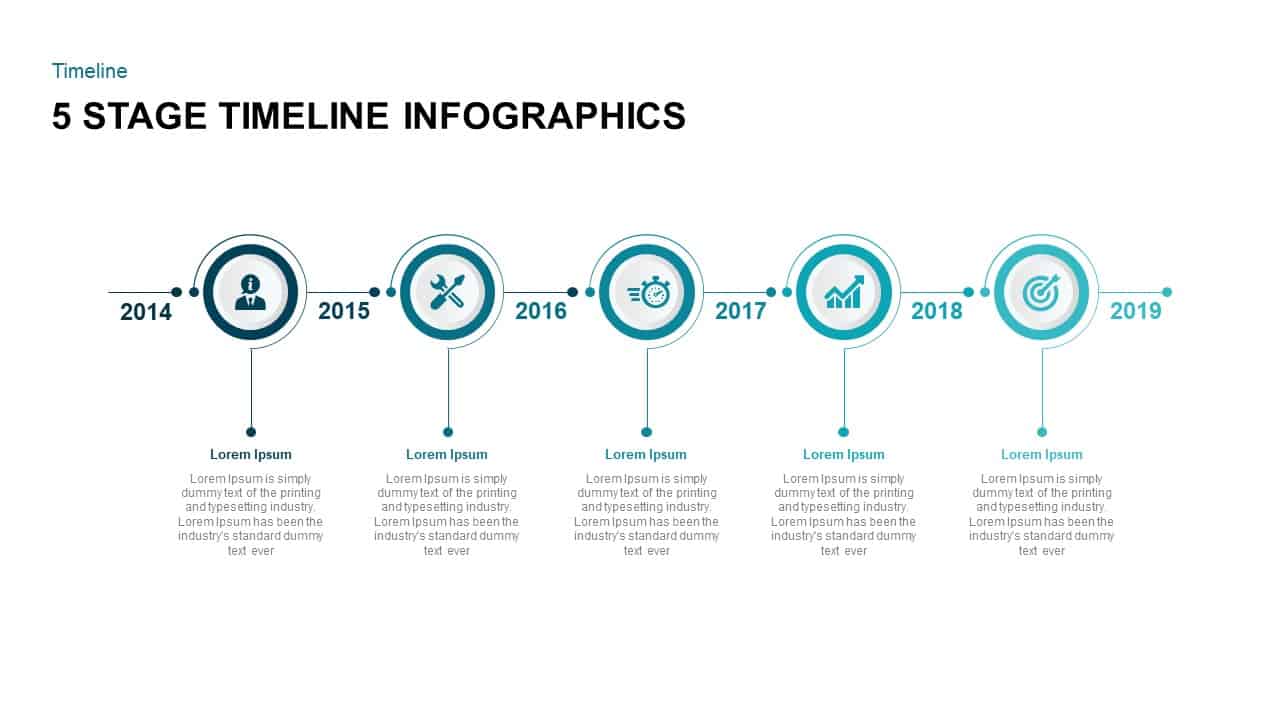
5 Stage Timeline Infographic PowerPoint Template
Timeline PowerPoint Template
Premium
-
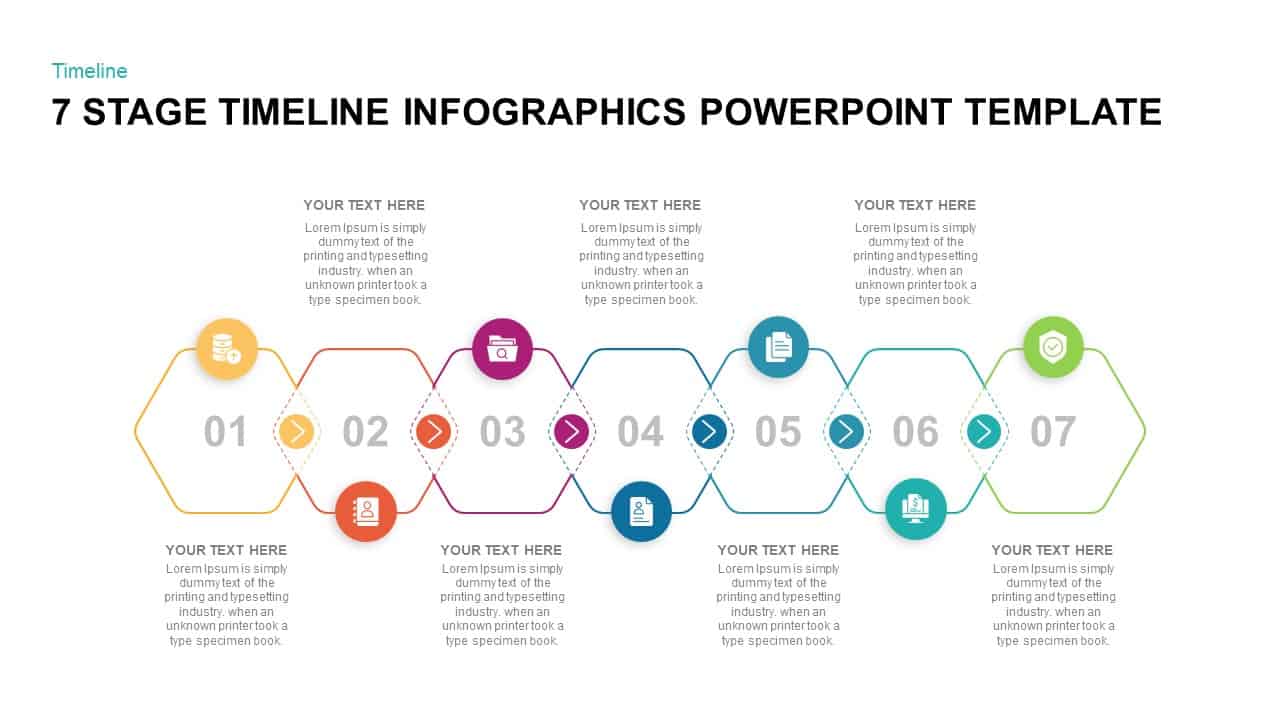
7 Stage Timeline Infographic Template for Presentation
Timeline PowerPoint Template
Premium
-

5 Stage Linear Process Flow Diagram PowerPoint Template and Keynote Slide
Process Flow Diagrams
Premium
-

Six Circle Process Diagram Template
PowerPoint Templates
Premium
-
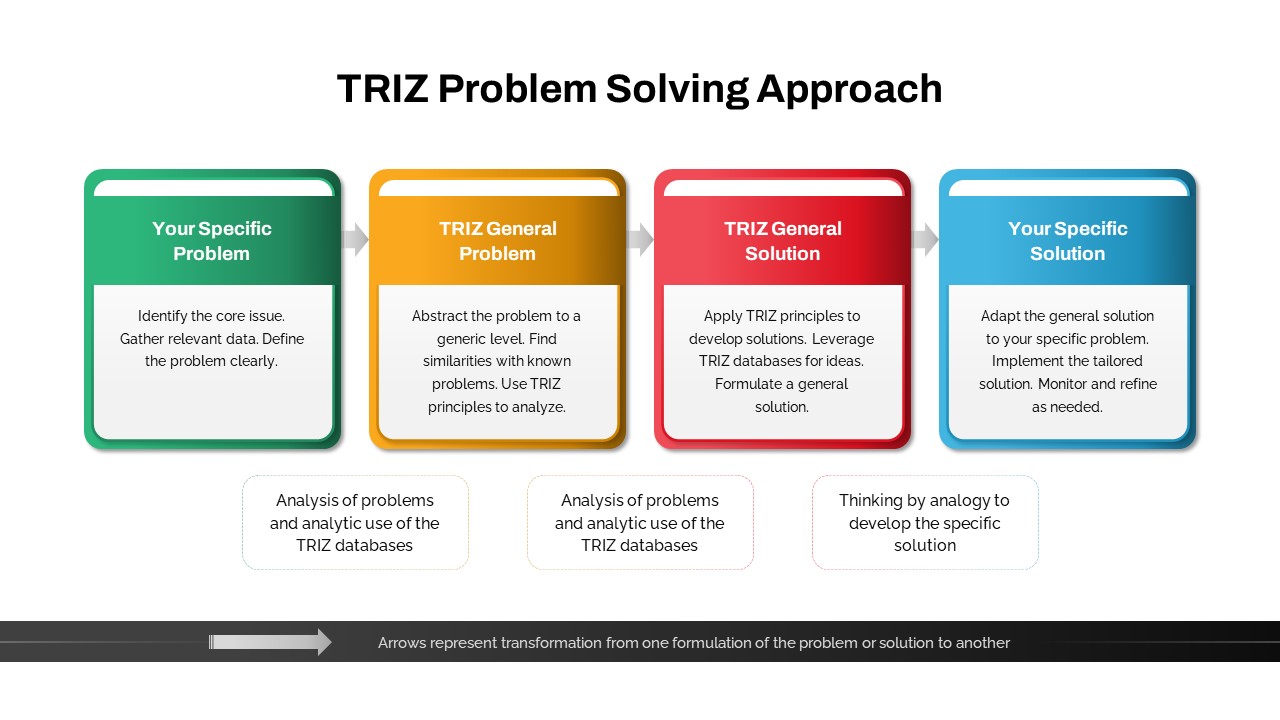
TRIZ PowerPoint Template
PowerPoint Templates
Premium
-
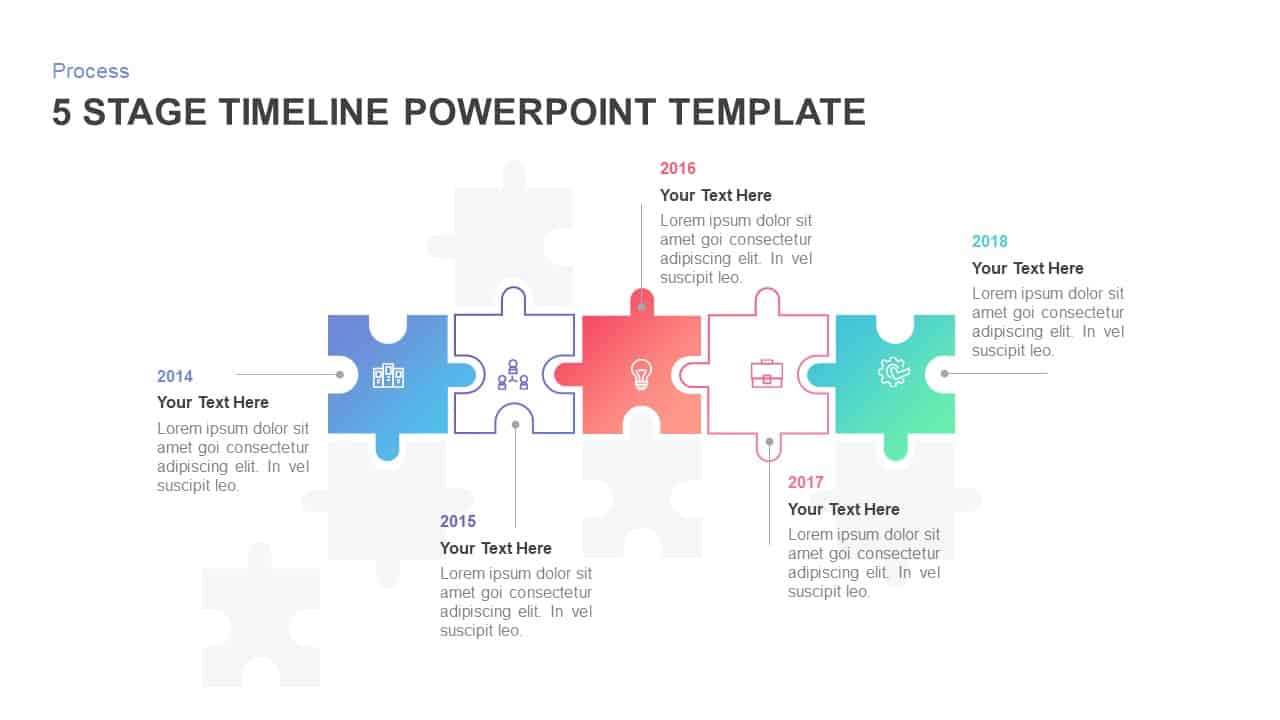
Animated 5 Stage Timeline Template for PowerPoint
Puzzle
Premium
-
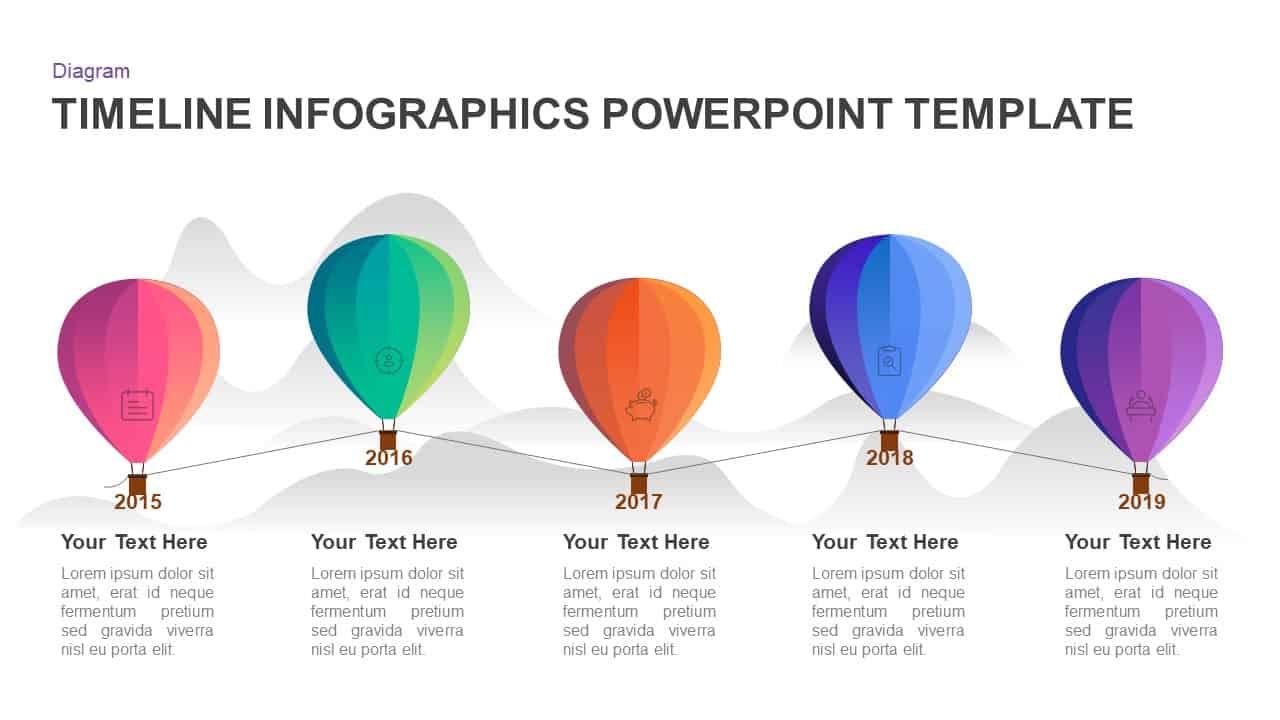
5 Year Timeline Balloon PowerPoint Template and Keynote Diagram
Timeline PowerPoint Template
Premium
-
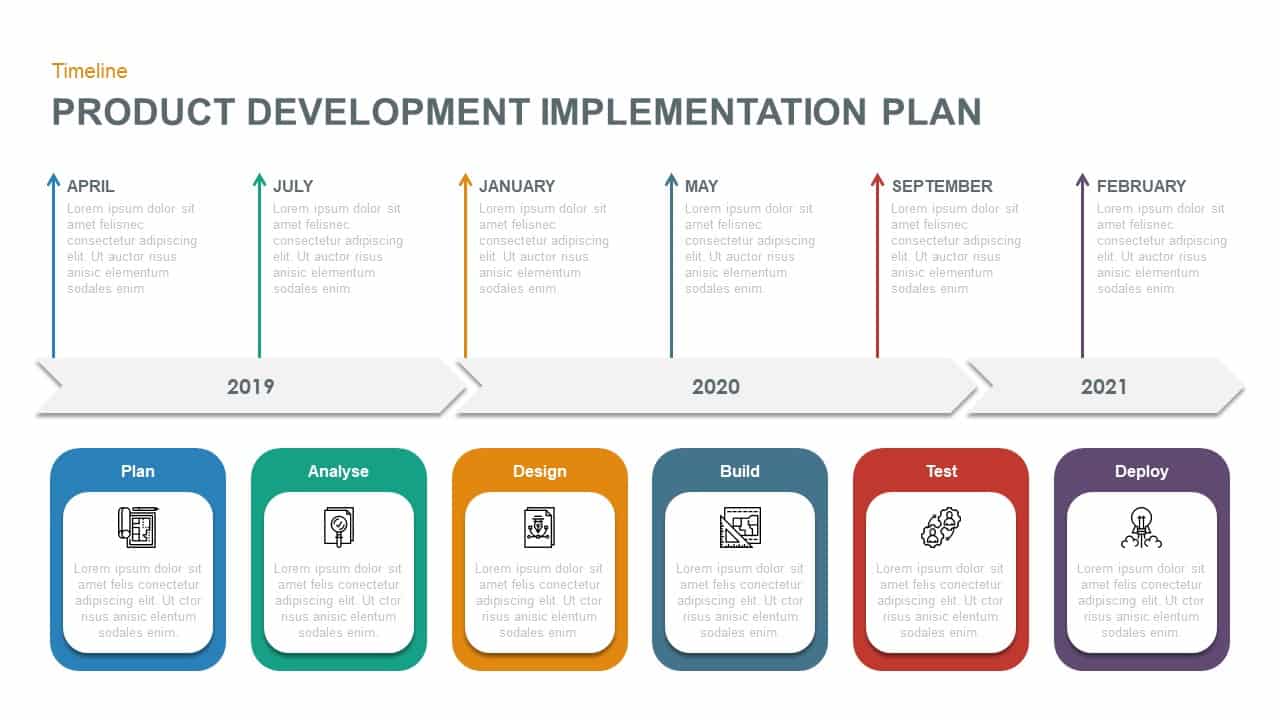
Product Development Implementation Plan PowerPoint Diagram
Business Models
Premium
-
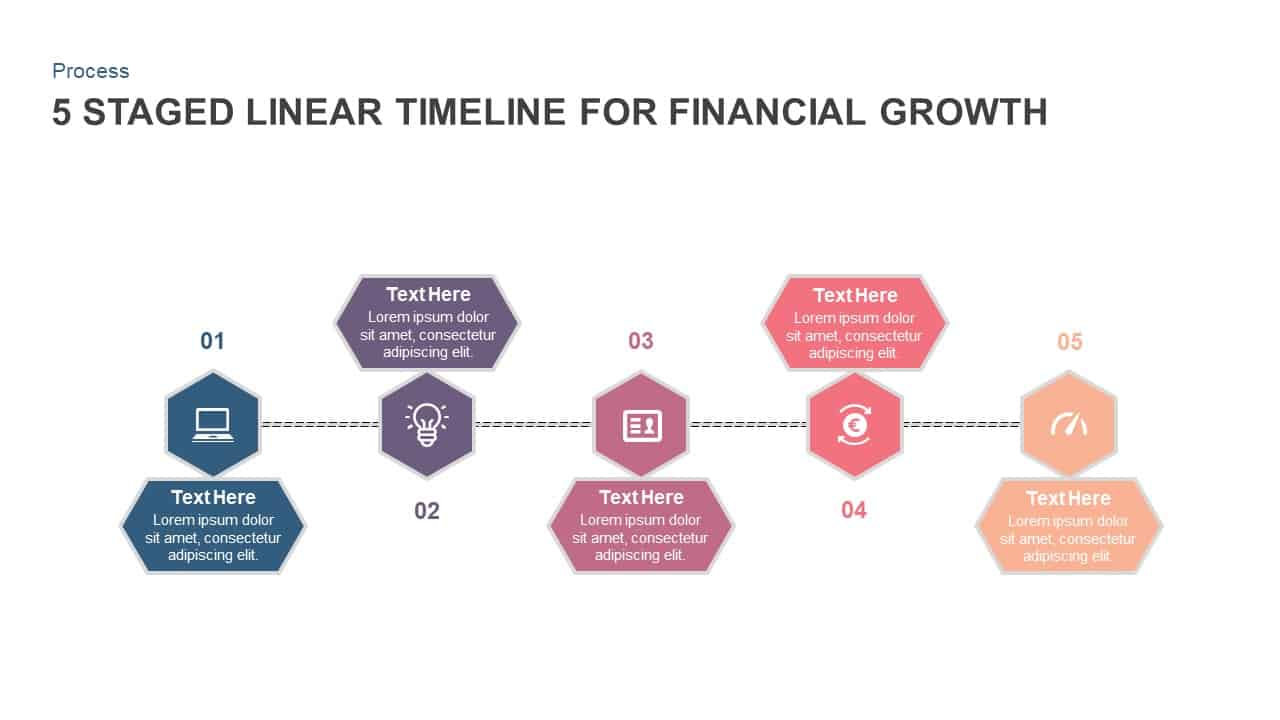
5 Staged Linear Timeline Diagram for Financial Growth
Timeline PowerPoint Template
Premium
-
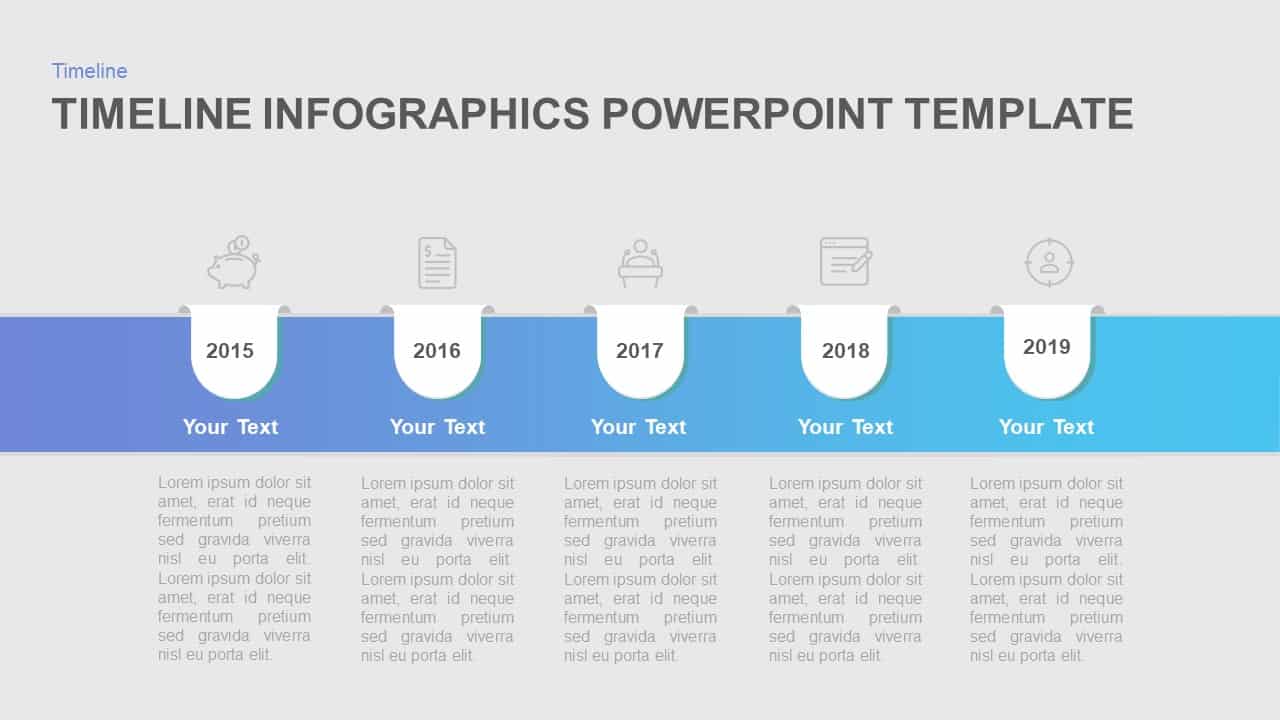
Timeline Infographic Template for Simple PowerPoint Presentation
Timeline PowerPoint Template
Premium
-
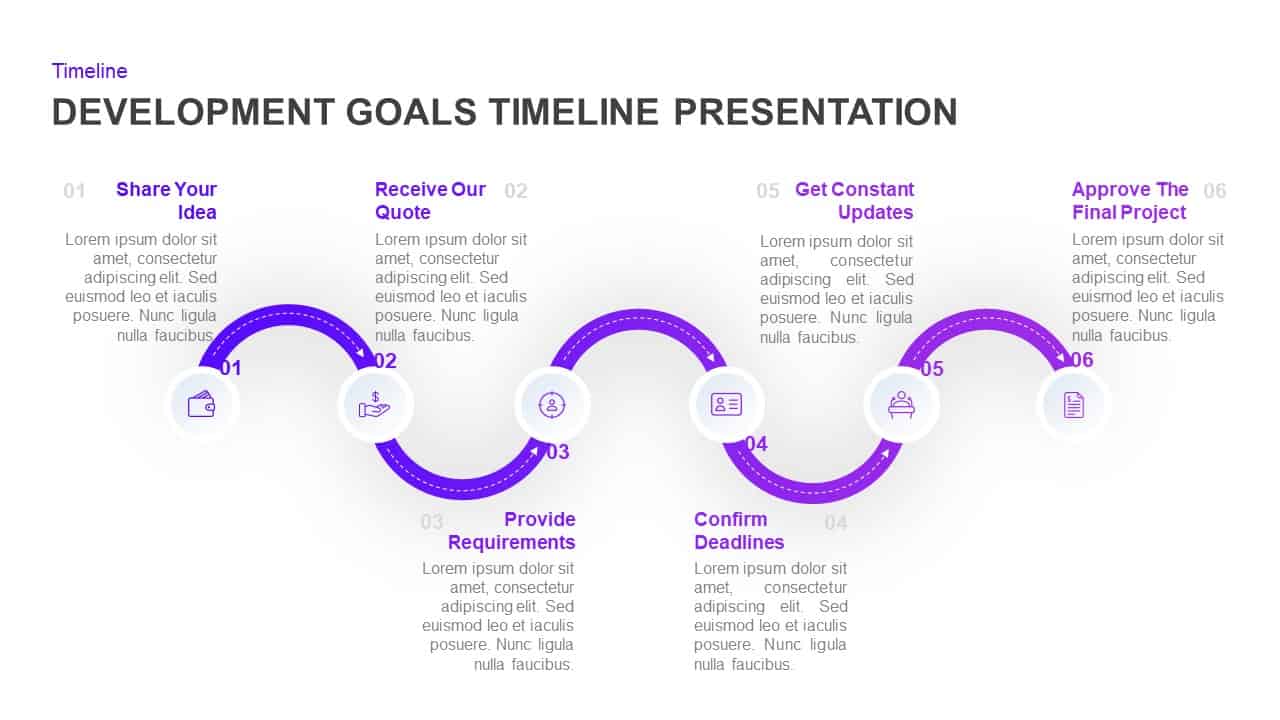
Development Goals Timeline Presentation Diagram for PowerPoint & Keynote
Timeline PowerPoint Template
Premium
-

Animated Creative Stage Timeline PowerPoint Template and Keynote Slide
Timeline PowerPoint Template
Premium
-

Farming Tech PowerPoint Template
PowerPoint Templates
Premium
-

Business Plan Timeline Roadmap Template for PowerPoint and Keynote
Timeline PowerPoint Template
Premium
-
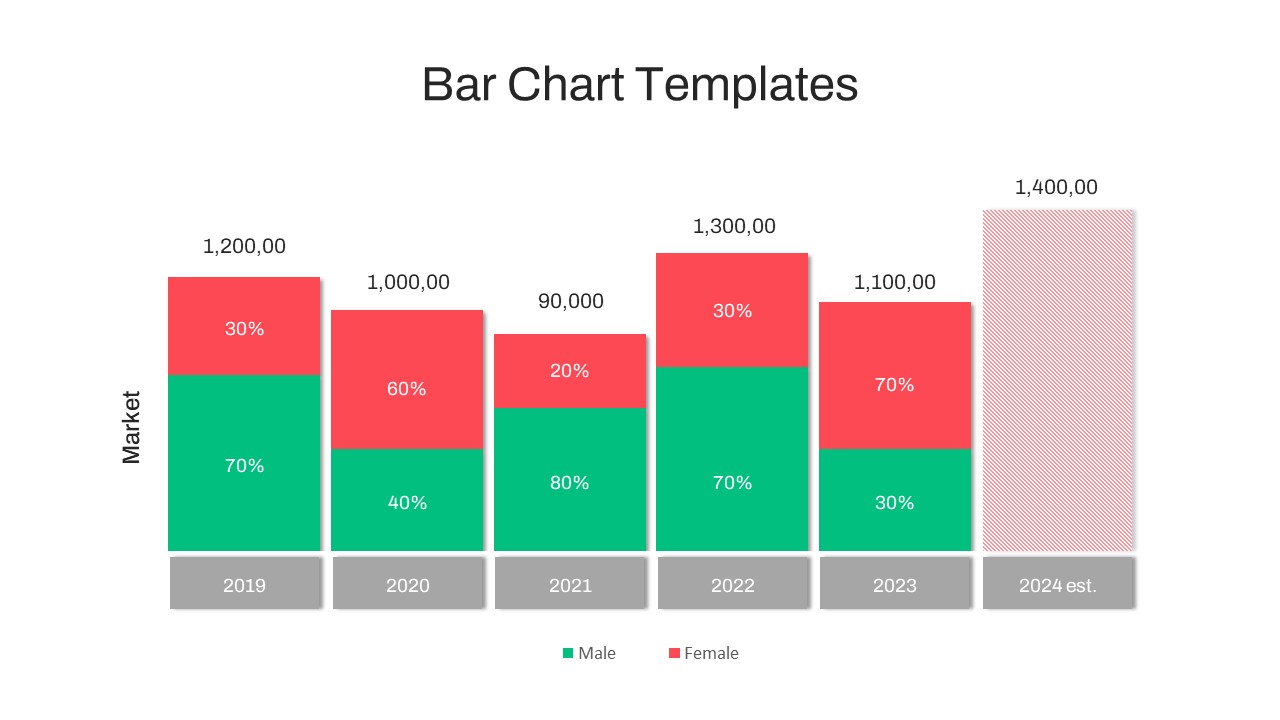
Timeline Bar Chart PowerPoint
Column and Bar chart
Premium
-
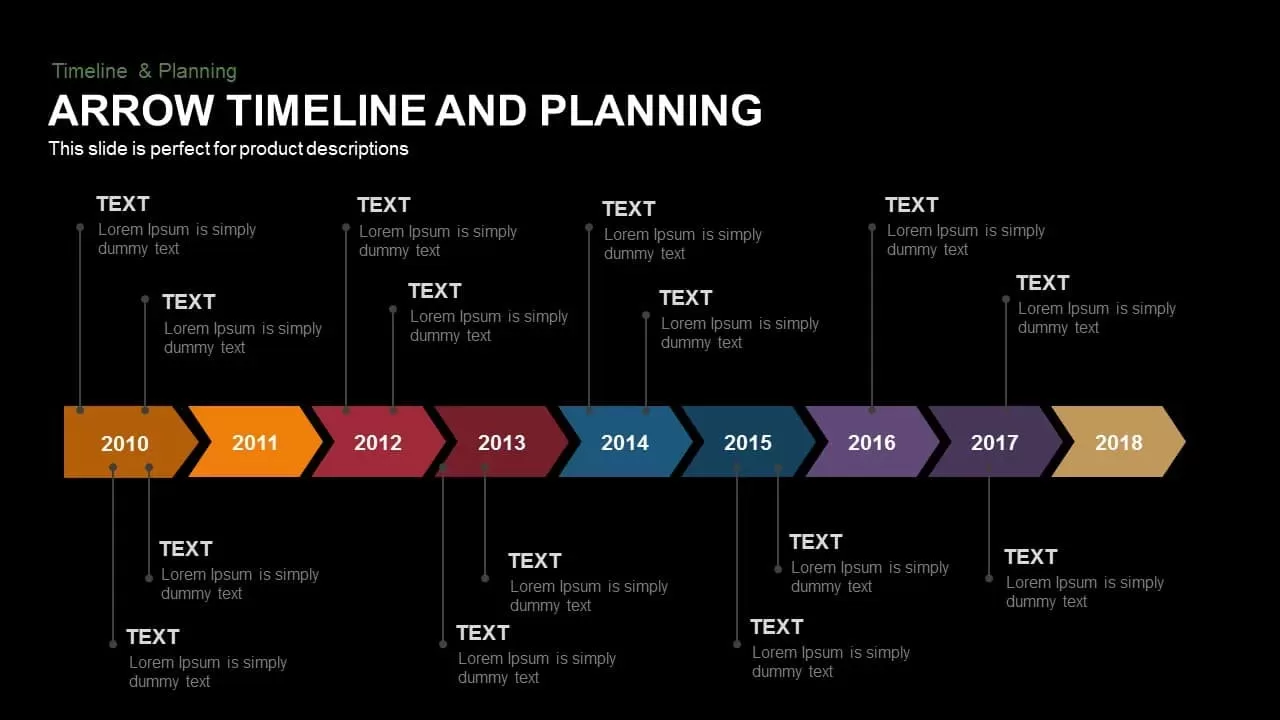
Animated Arrow Timeline and Planning PowerPoint Template
Diagrams
Premium
-
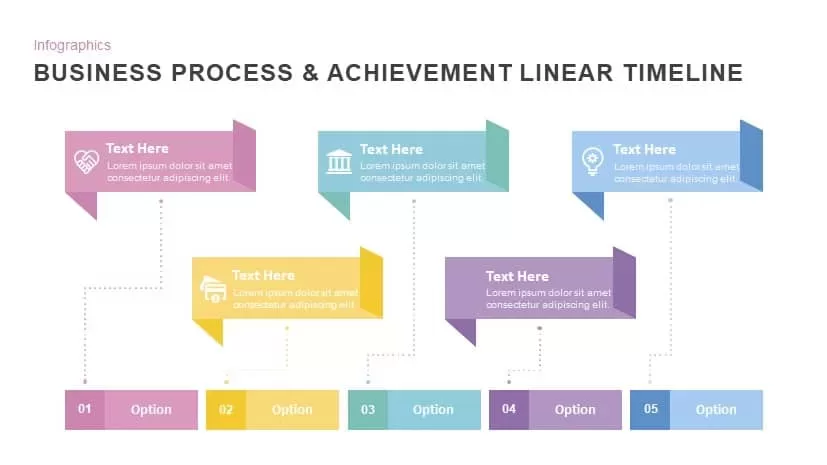
Business Process & Achievement Linear Timeline Template PowerPoint and Keynote
Timeline PowerPoint Template
Premium
-
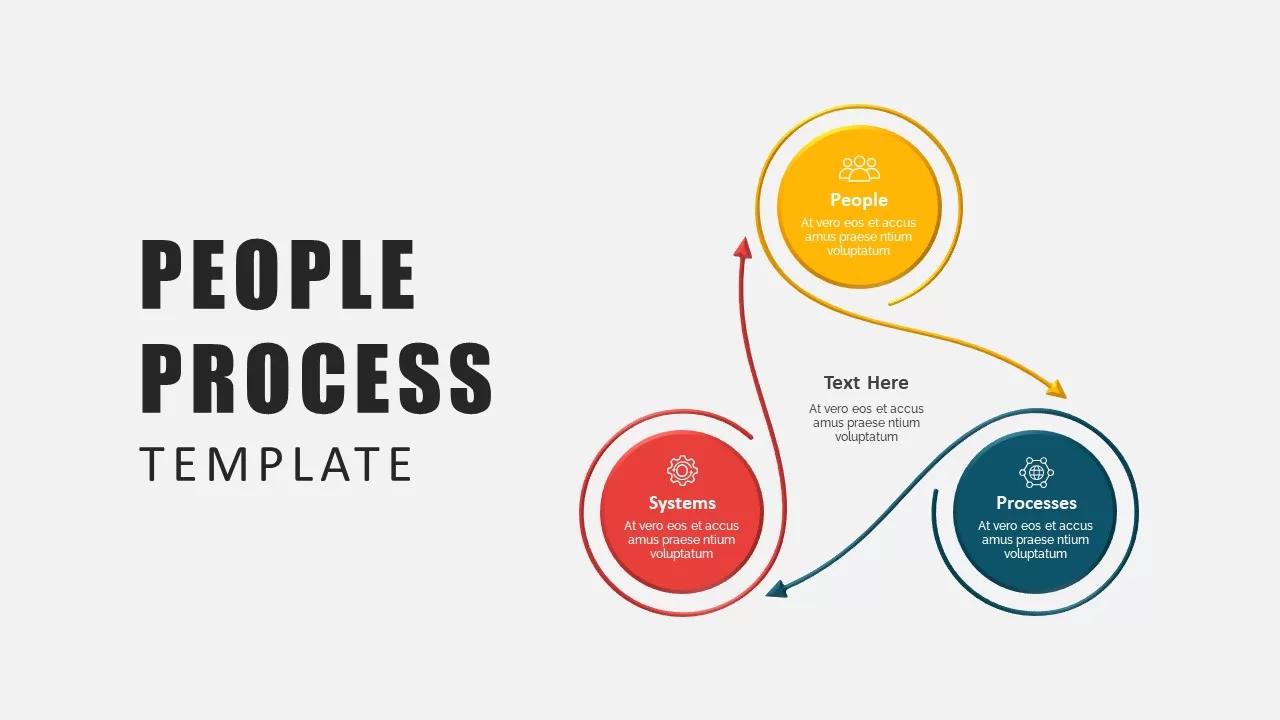
People Process Technology Slide
Circular Diagrams
Premium
-
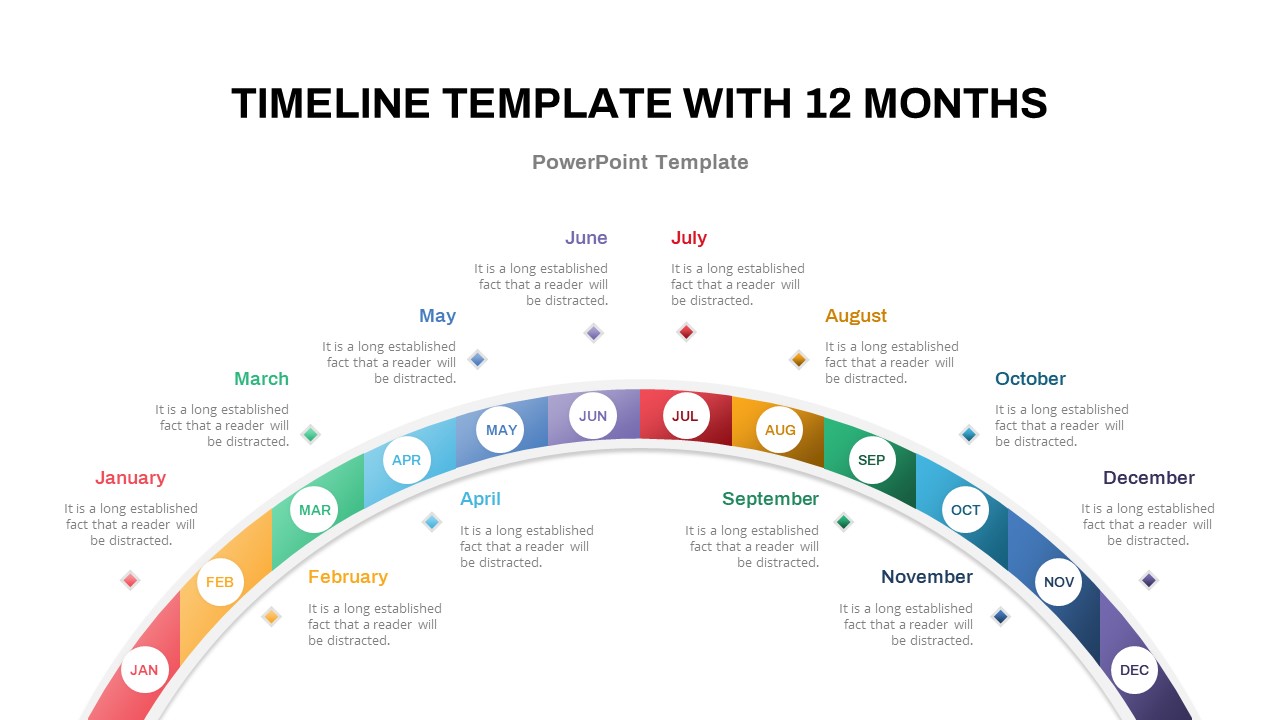
Timeline PowerPoint Template with Months
Timeline PowerPoint Template
Premium
-

10 and 15 Point Agenda Slide PowerPoint Template and Keynote
Agenda
Premium
-
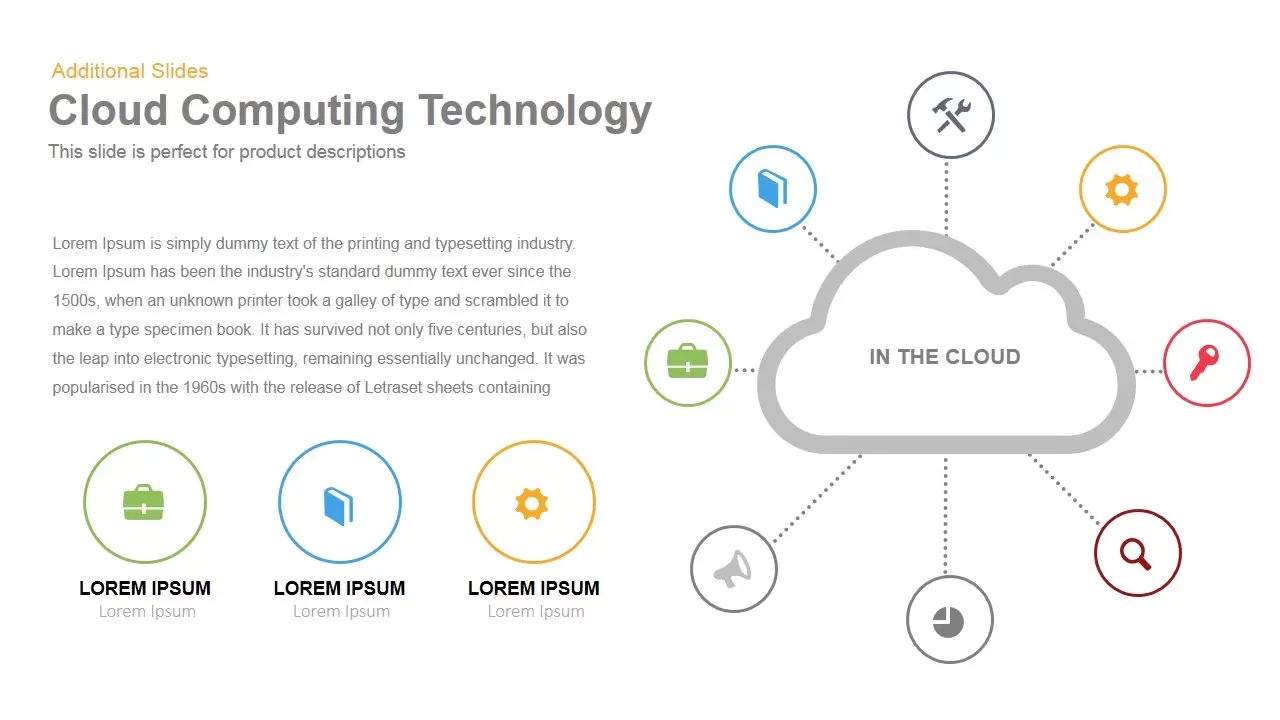
Cloud Computing Technology PPT Template and Keynote Slides
Infographic
Premium
-
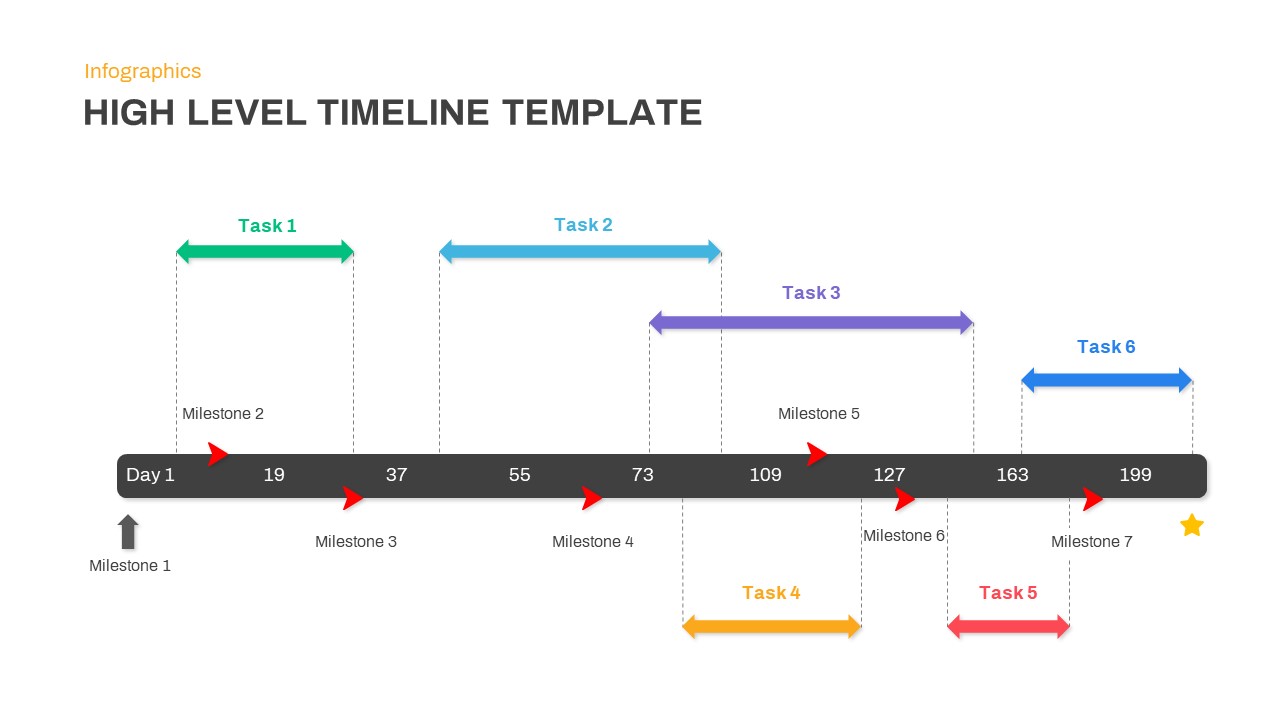
High Level Timeline PowerPoint Template
Timeline PowerPoint Template
Premium
-
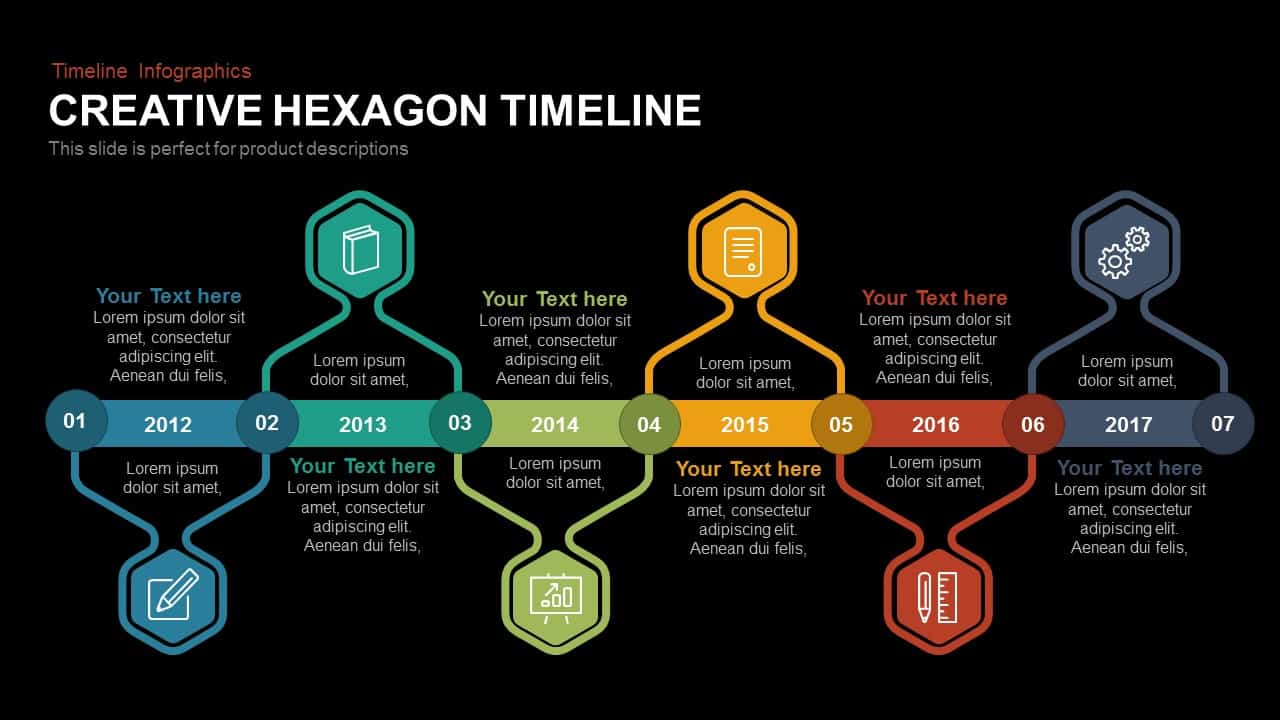
Animated Creative Hexagon Timeline PowerPoint Template
Keynote Templates
Premium
-
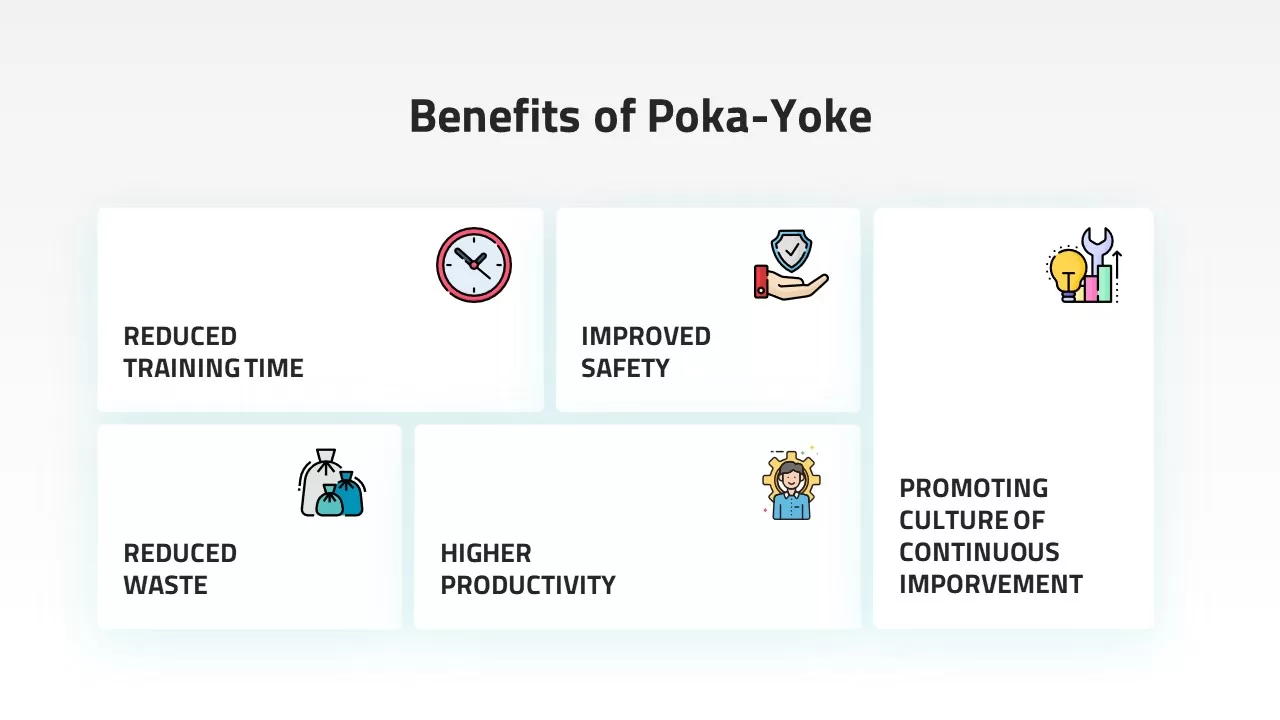
Poka-Yoke Presentation Template
PowerPoint Business Templates
Premium
-

Traditional Product Development Process
Business Models
Premium
-

3D Shape Linear Process Flow Template for PowerPoint and Keynote
3D Shapes
Premium
-
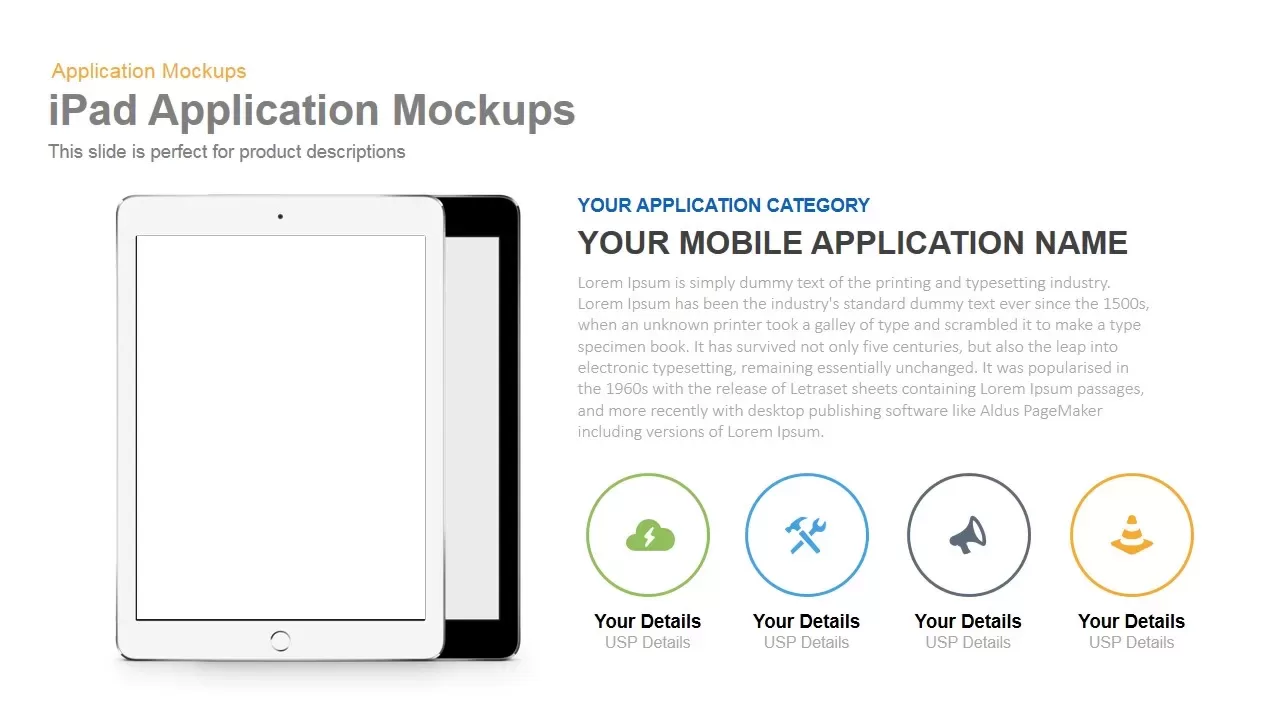
iPad Application Mockup PowerPoint Template and Keynote Slide
Mock Up
Premium
-
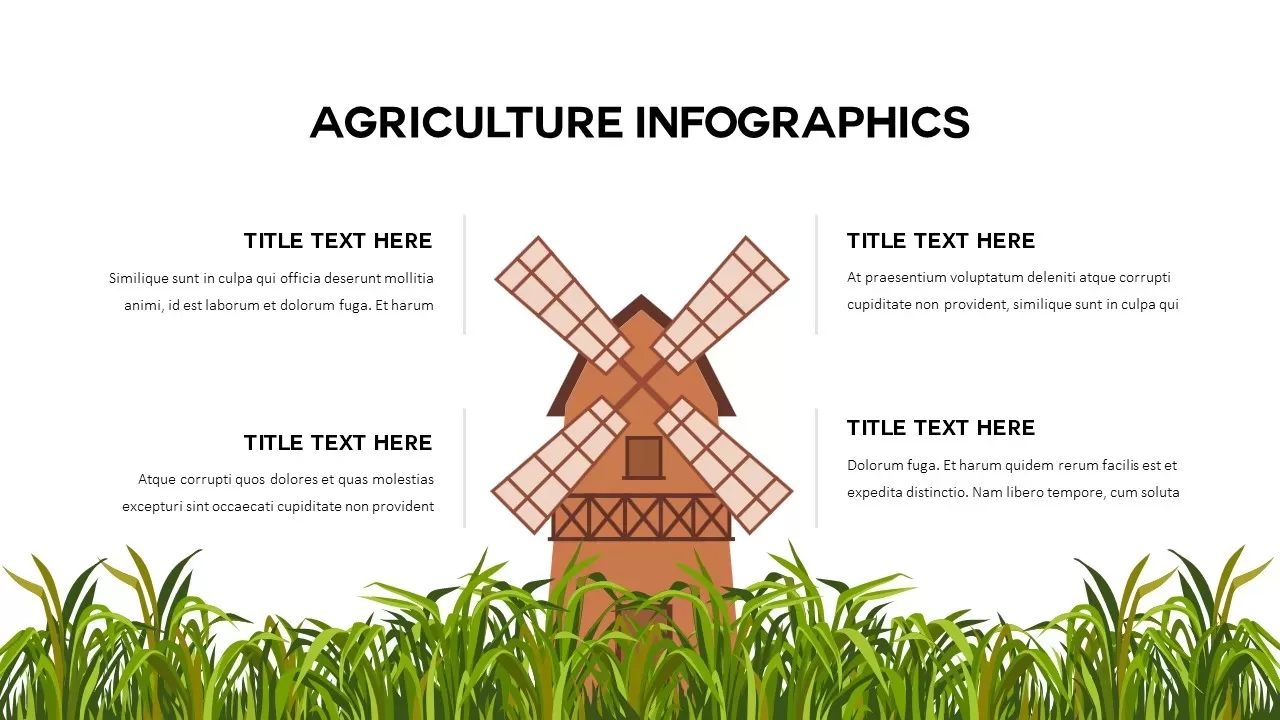
Agriculture Infographics Template
PowerPoint Templates
Premium
-
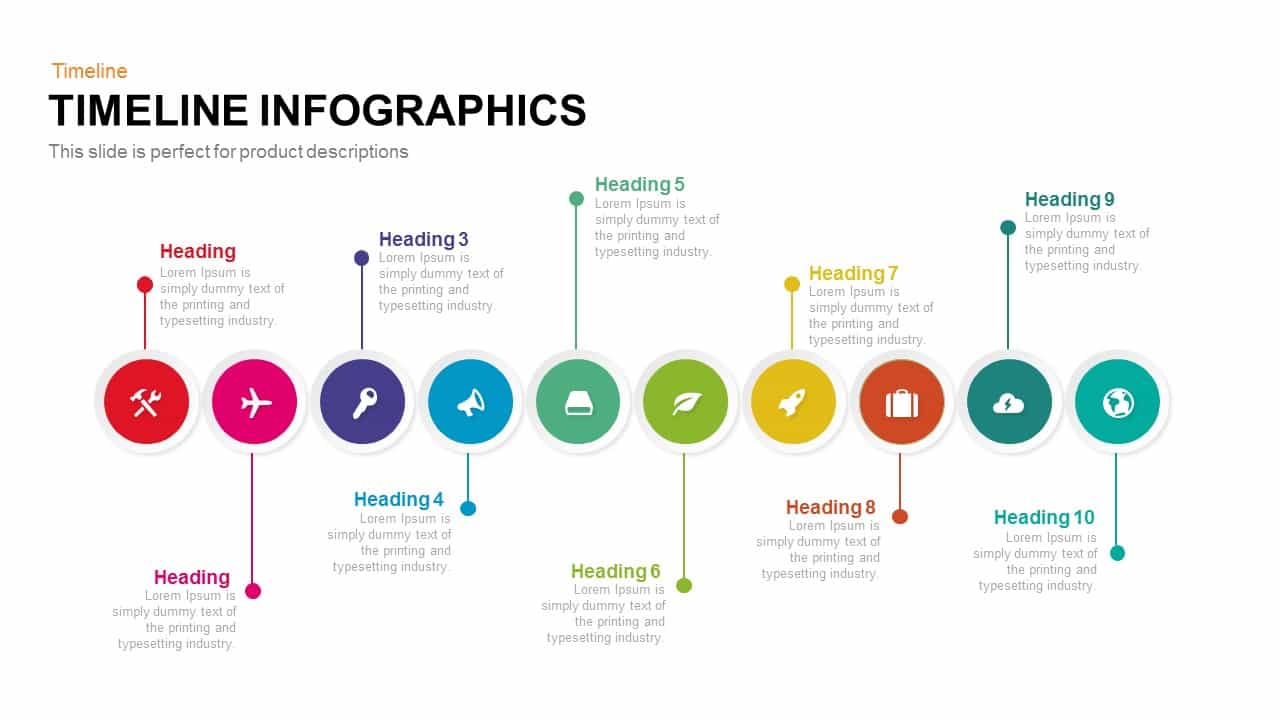
Timeline Infographic PowerPoint Template and Keynote Slide
Timeline PowerPoint Template
Premium
-
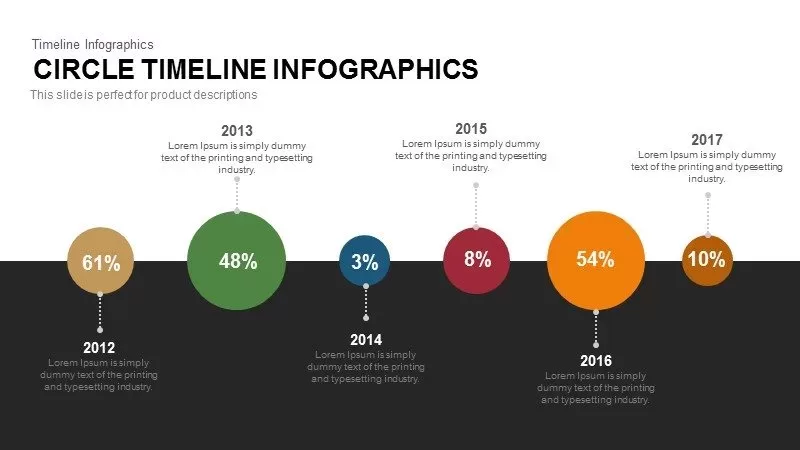
Infographics Circle Timeline PowerPoint Template and Keynote
Business Models
Premium
-
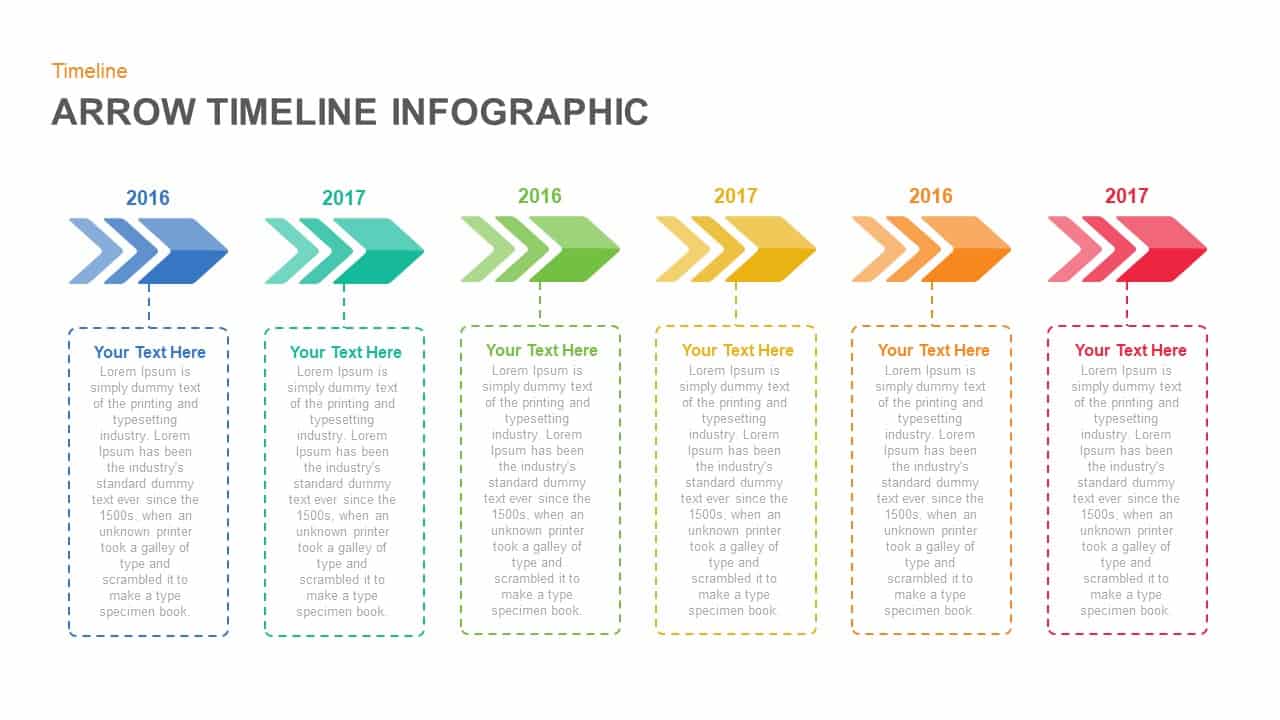
Animated Infographic Arrow Timeline PowerPoint Template
Timeline PowerPoint Template
Premium
-
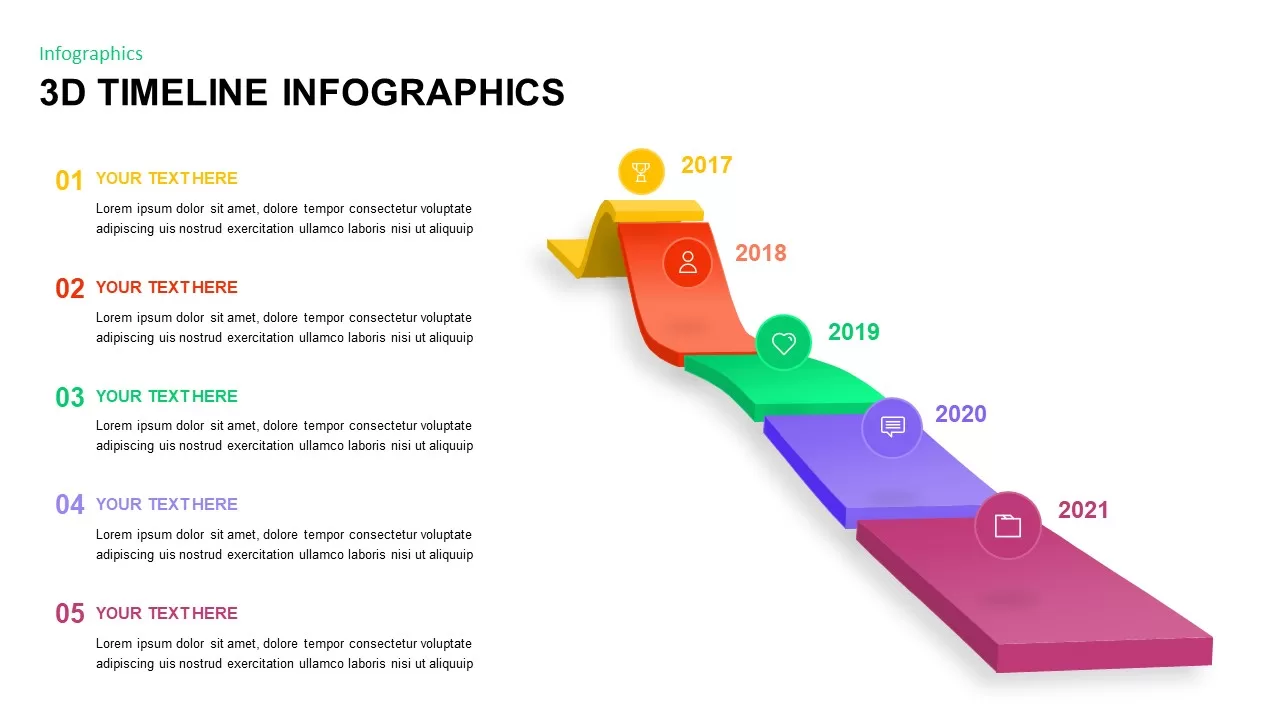
3d Animated Timeline Infographics PowerPoint Template
Timeline PowerPoint Template
Premium
-

Timeline with Business Achievement PowerPoint Template and Keynote Slide
Timeline PowerPoint Template
Premium
-
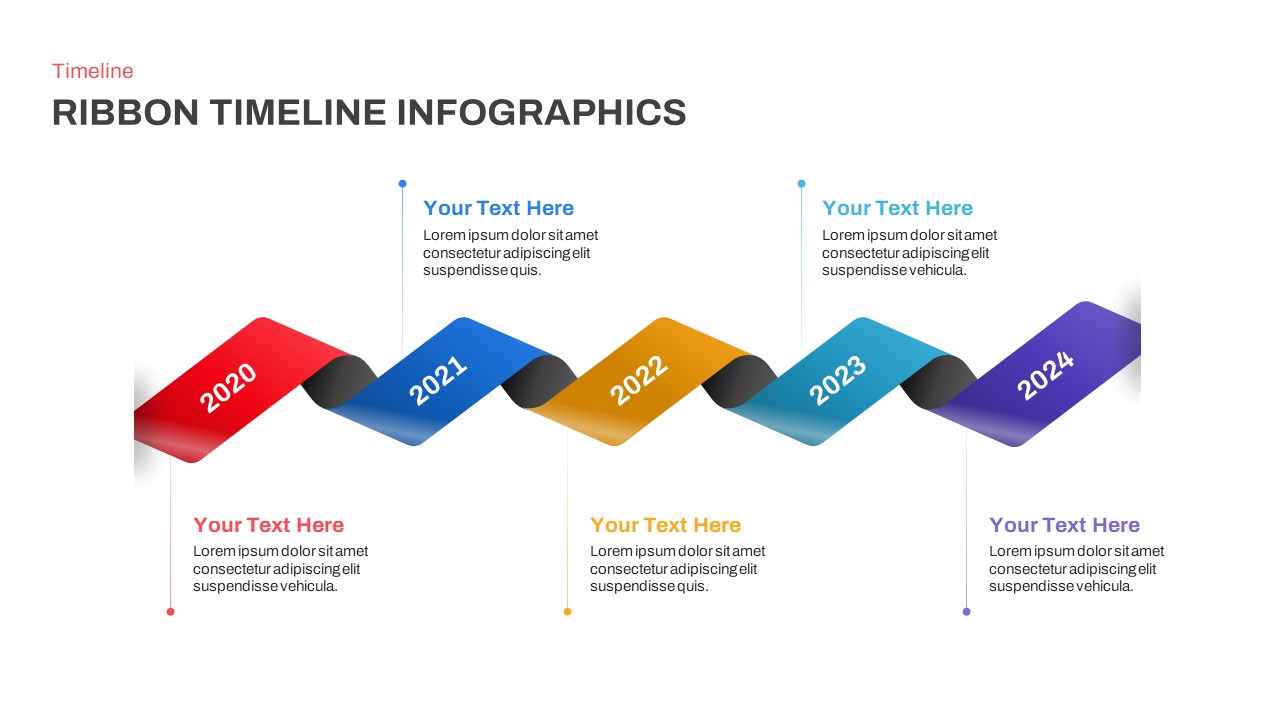
Timeline Infographics Ribbon PowerPoint Template
Timeline PowerPoint Template
Premium
-
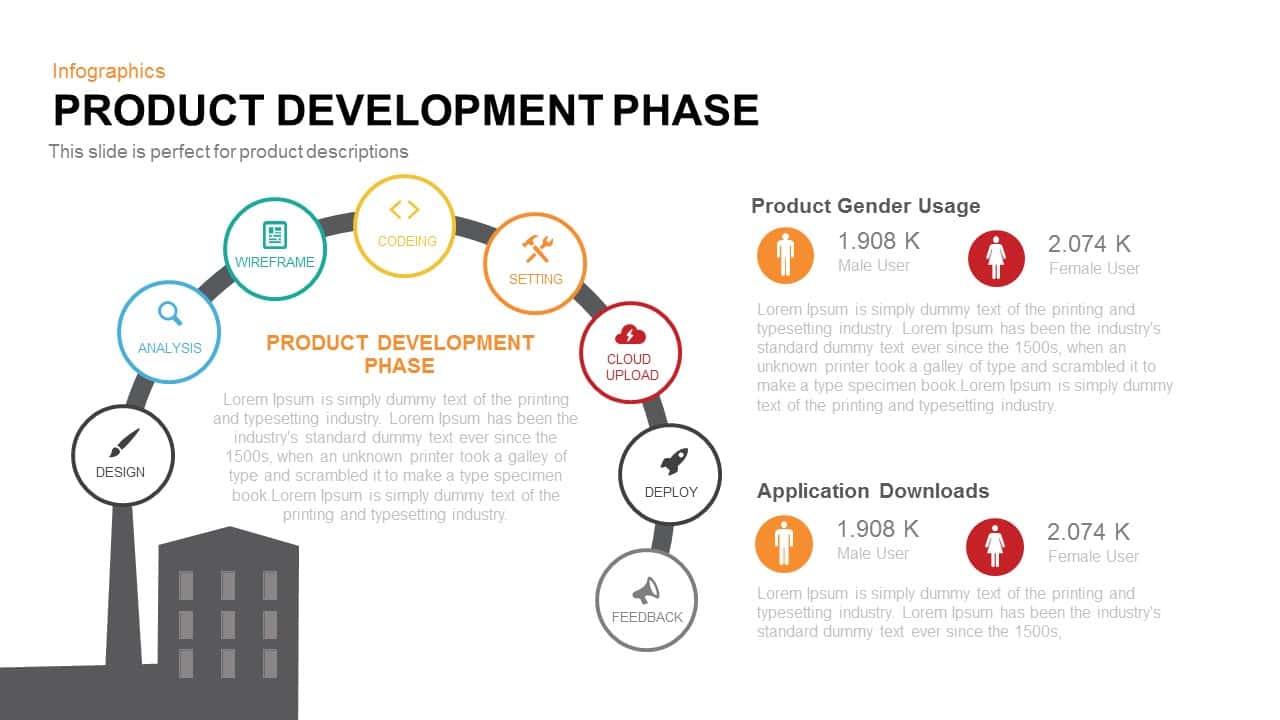
Product Development Phase PowerPoint Template and Keynote
Infographic
Premium
-
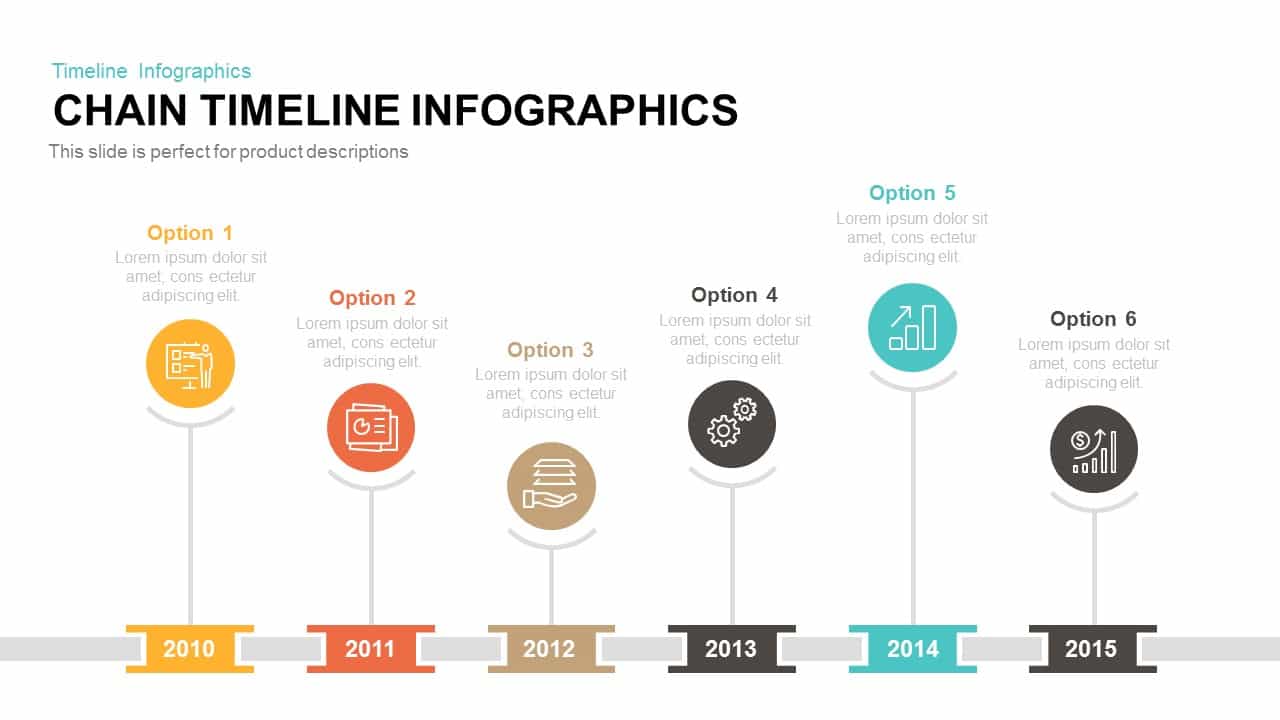
Chain Timeline Infographics PowerPoint Template and Keynote Slide
Diagrams
Premium
-
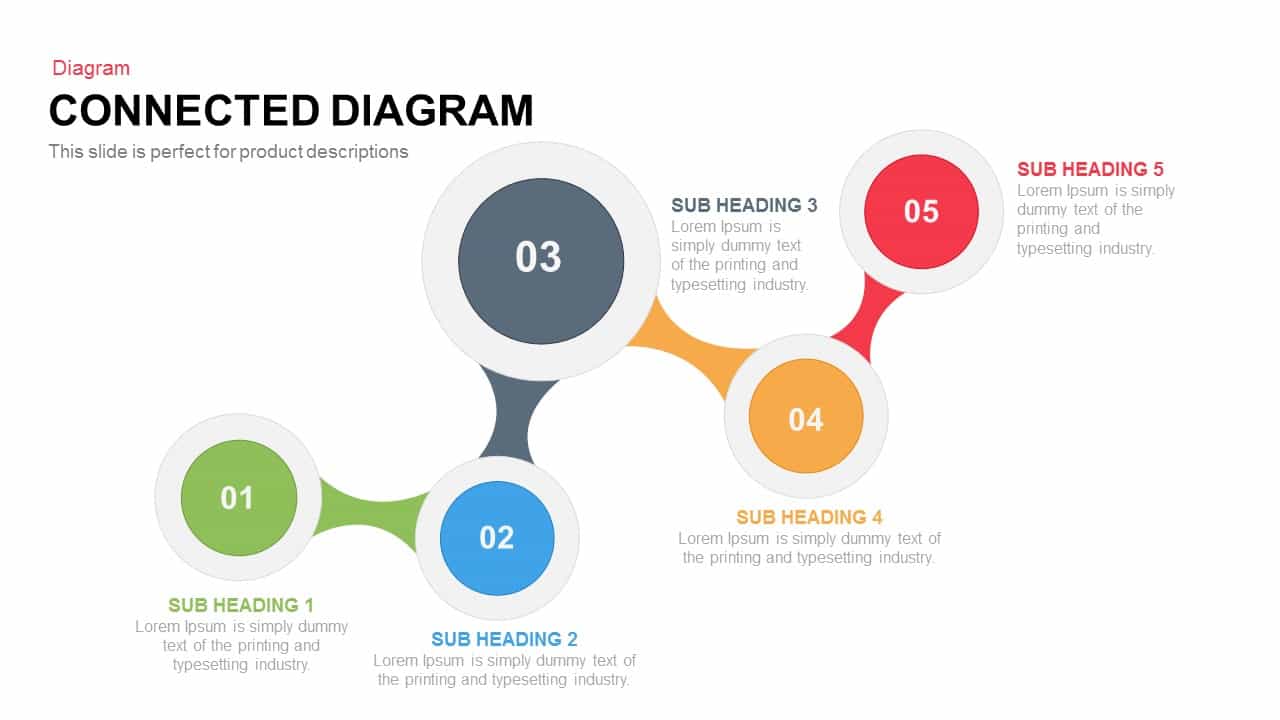
Connected Diagram PowerPoint Template and Keynote
Infographic
Premium
-

10 Stages Business Flow Process Diagram Template for PowerPoint and Keynote
Diagrams
Premium
-
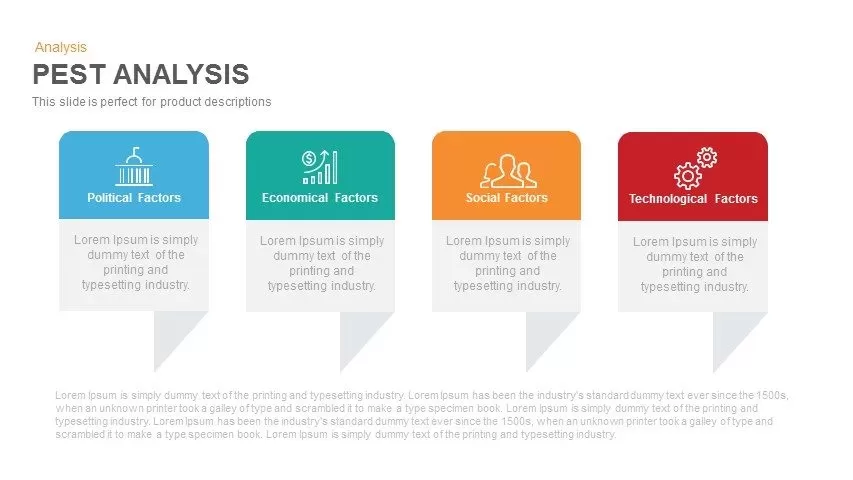
PEST Analysis PowerPoint Template and Keynote Slide
Business Models
Premium
-
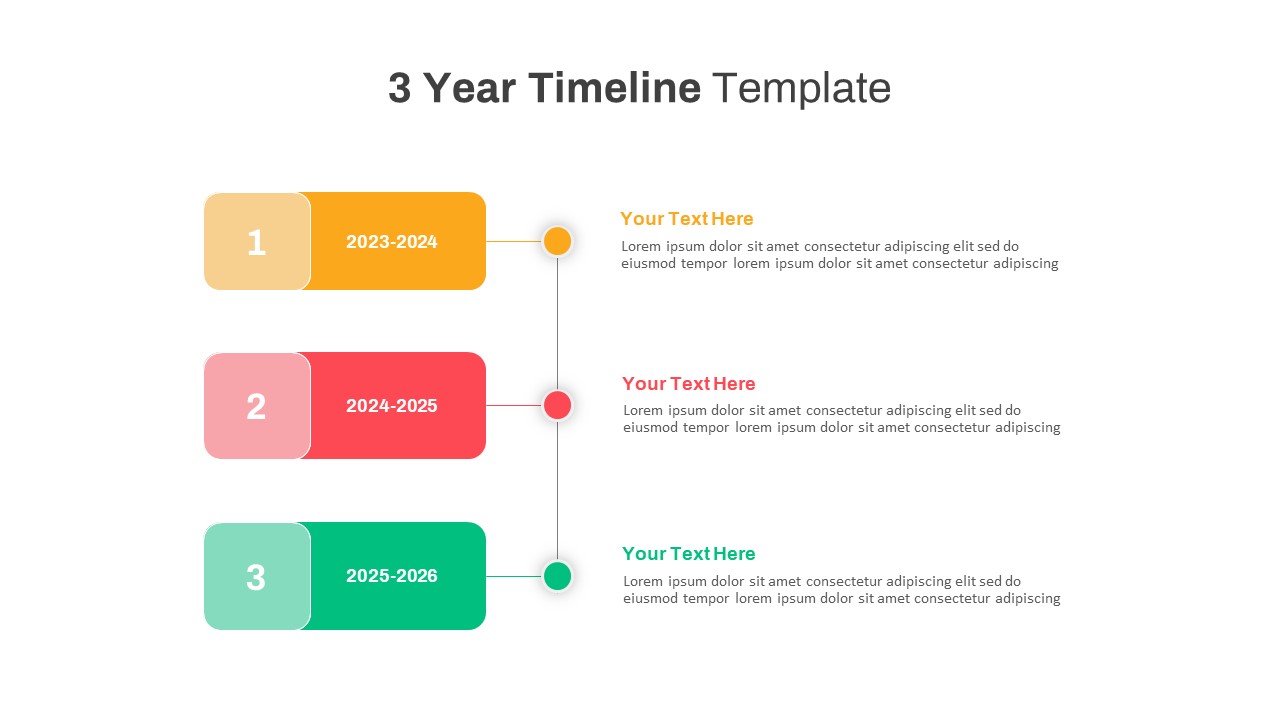
3 Year Timeline PowerPoint Template
Timeline PowerPoint Template
Premium
-
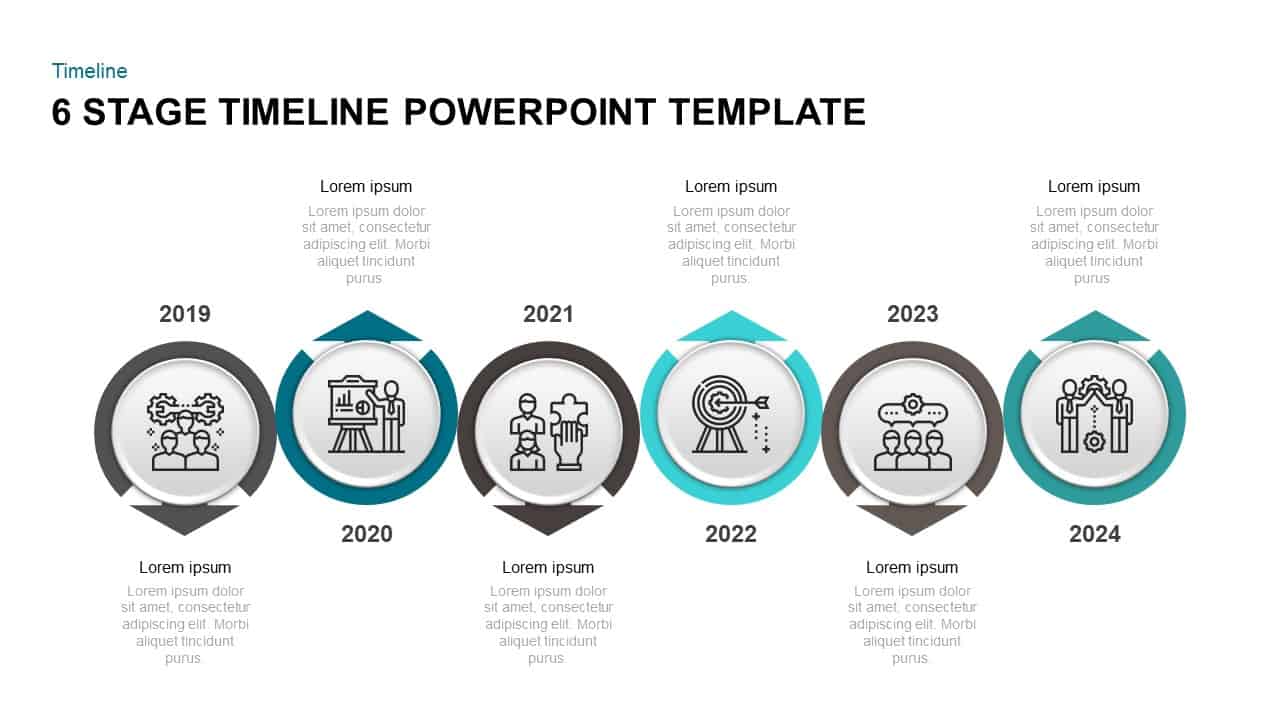
6 Step Timeline PowerPoint Template & Keynote Diagram
Timeline PowerPoint Template
Premium
-
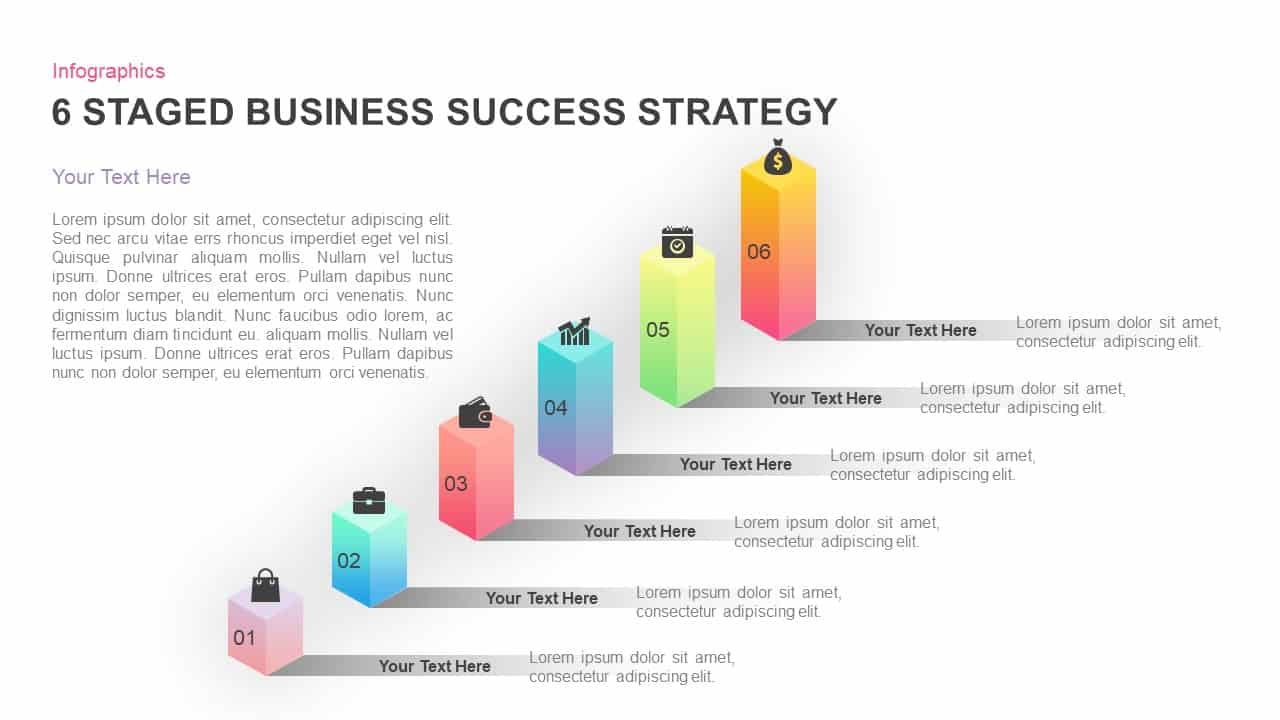
6 Stages Business Success Strategy PowerPoint Template
Diagrams
Premium
-
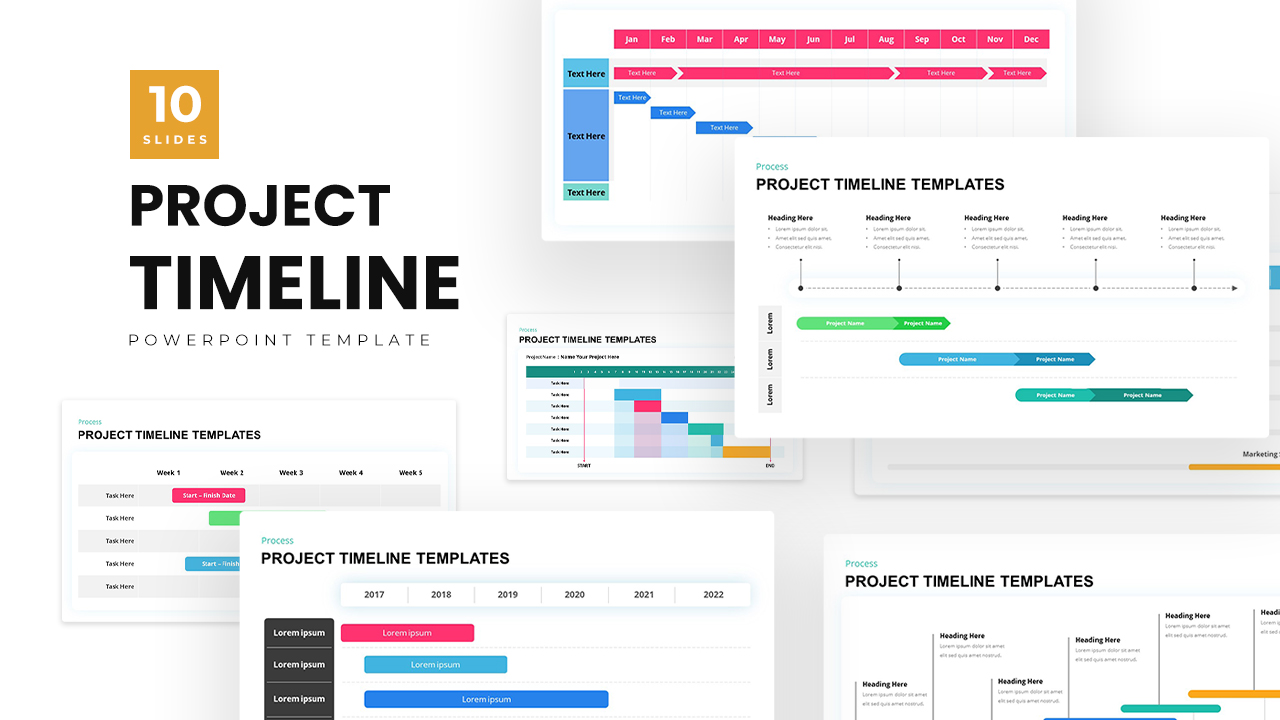
Project Timeline Template PowerPoint
Timeline PowerPoint Template
Premium
-
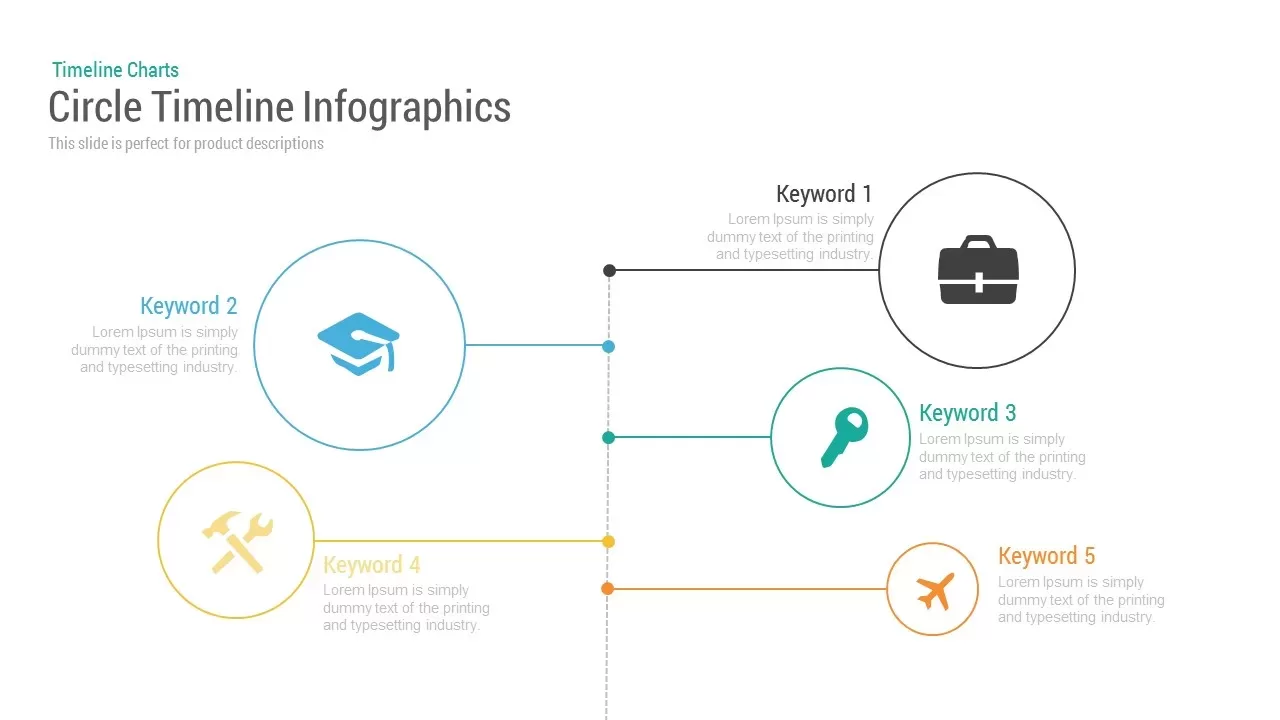
Circle Timeline Template Infographic for PowerPoint and Keynote
Timeline PowerPoint Template
Premium
-
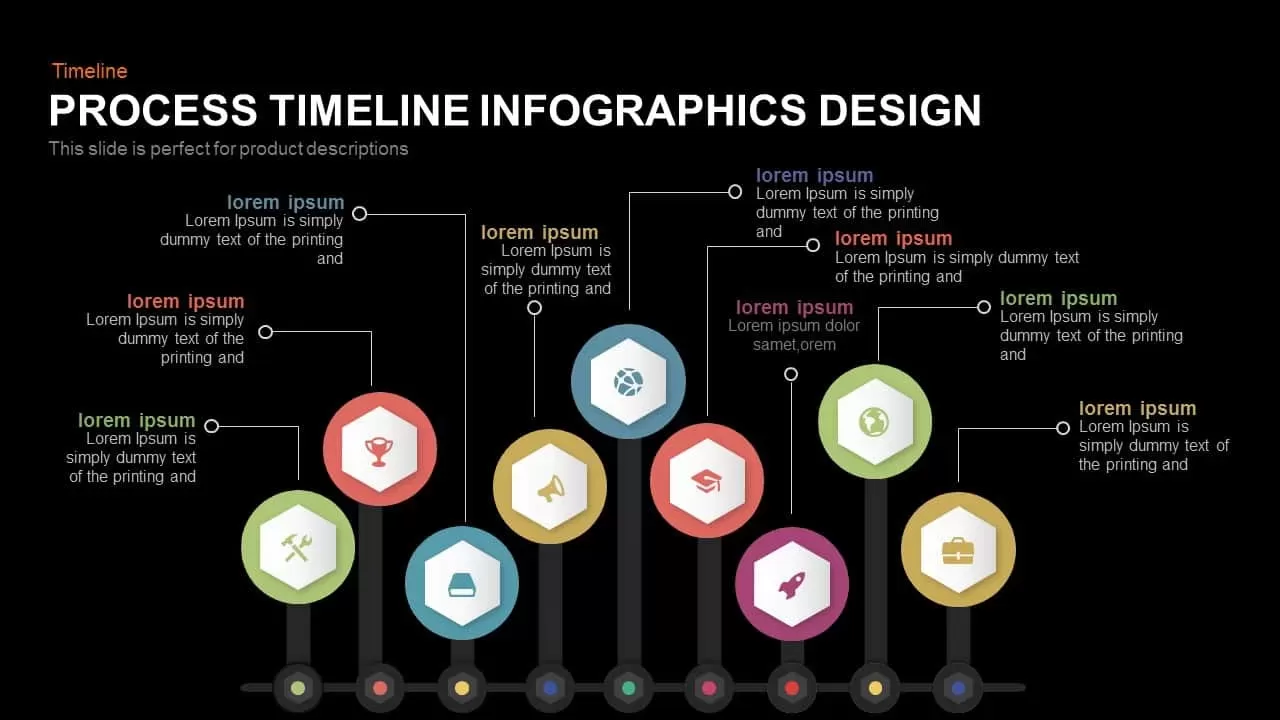
Process Timeline Infographic Template for PowerPoint and Keynote
Timeline PowerPoint Template
Premium
-
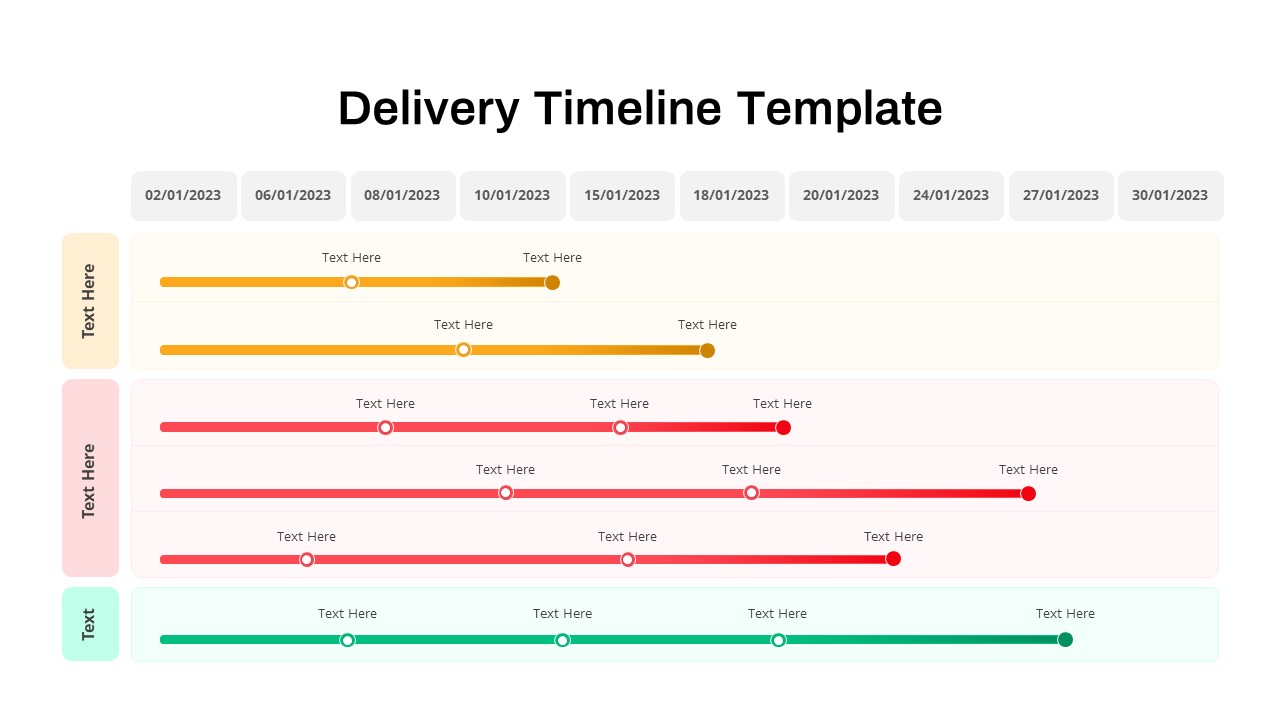
Delivery Timeline PowerPoint Template
PowerPoint Templates
Premium
-
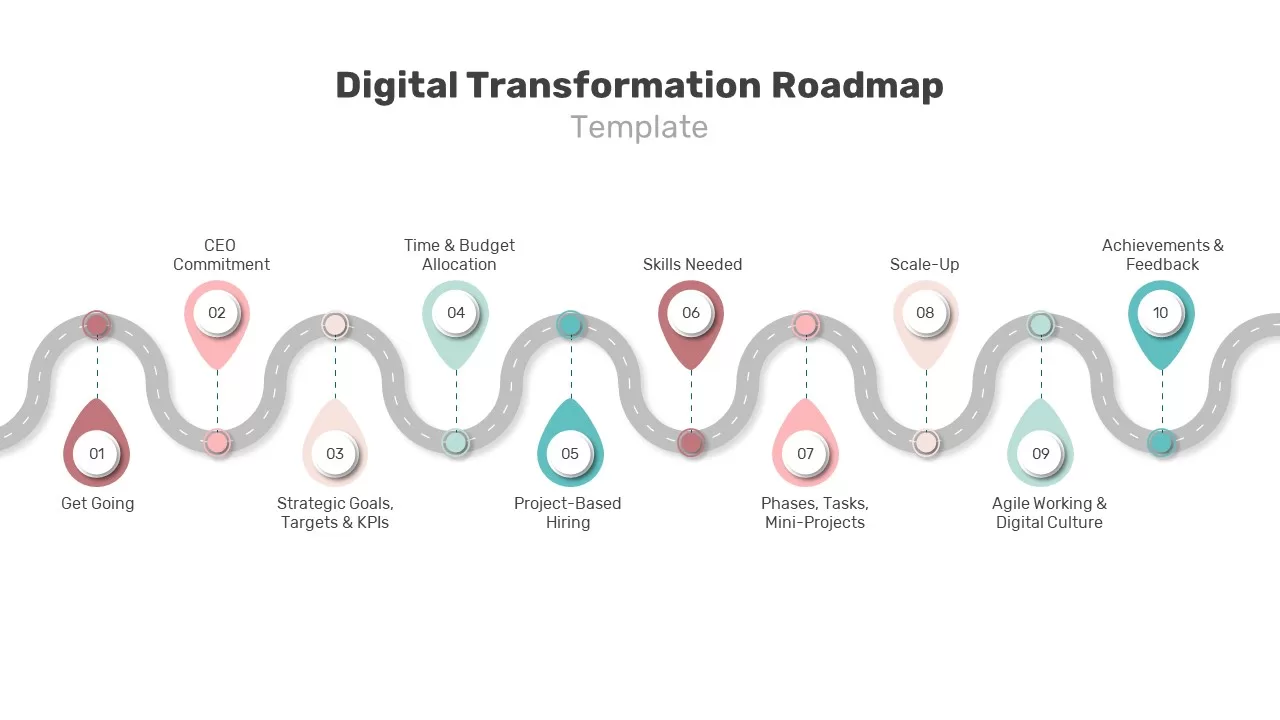
Digital Transformation Roadmap PPT
PowerPoint Charts
Premium
-
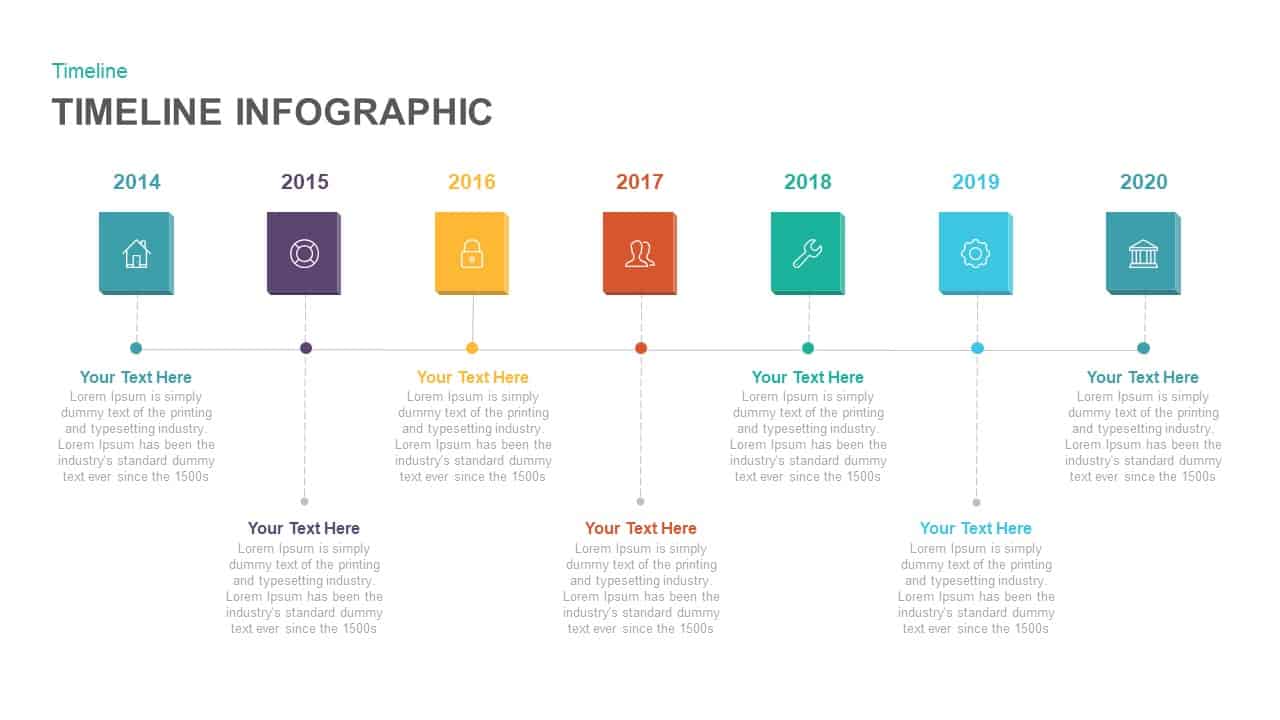
Timeline Infographic Template for PowerPoint and Keynote
Timeline PowerPoint Template
Premium
-
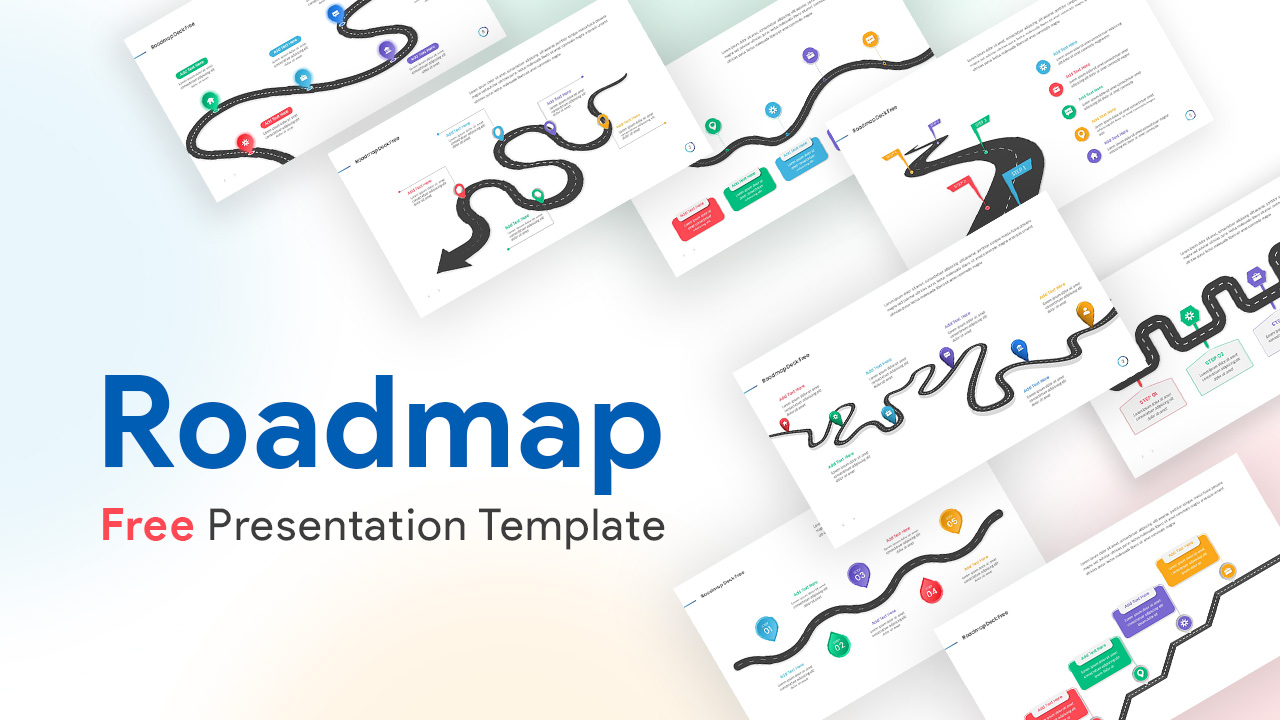
Roadmap Deck Free PowerPoint Template
Free PowerPoint Templates
Free
-
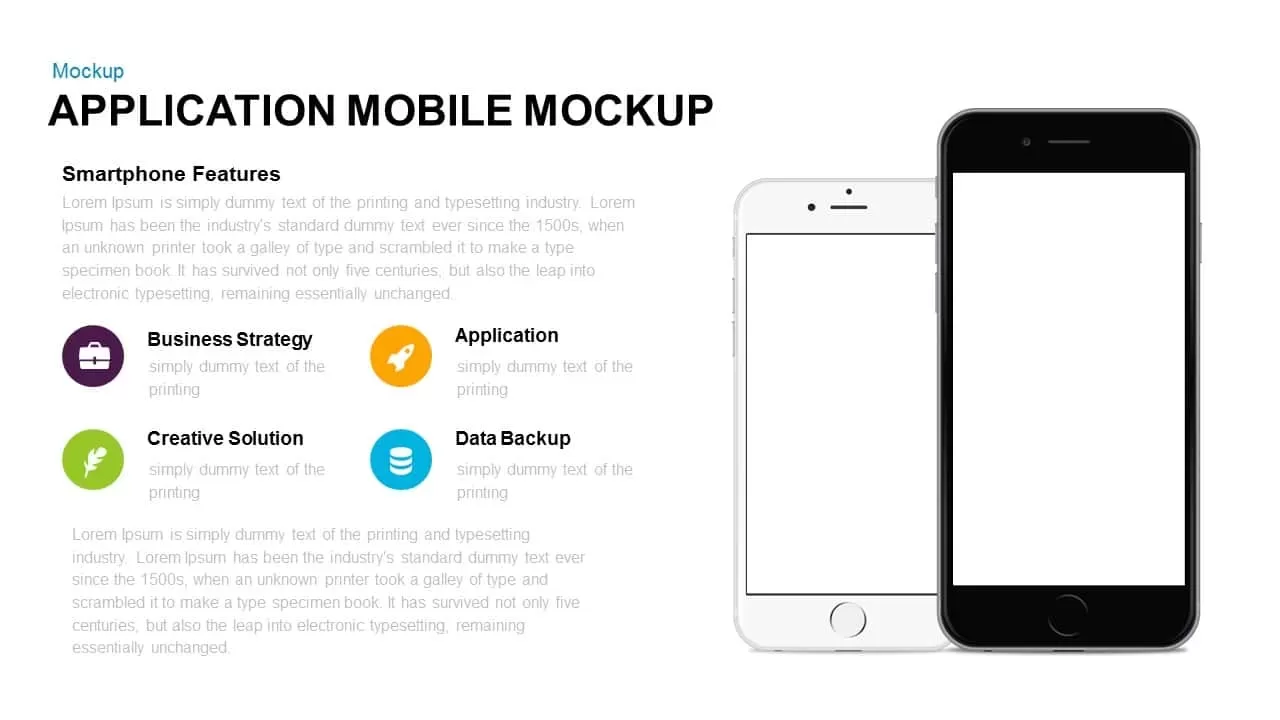
Application Mobile Mockup Template for PowerPoint and Keynote
Mock Up
Premium
-
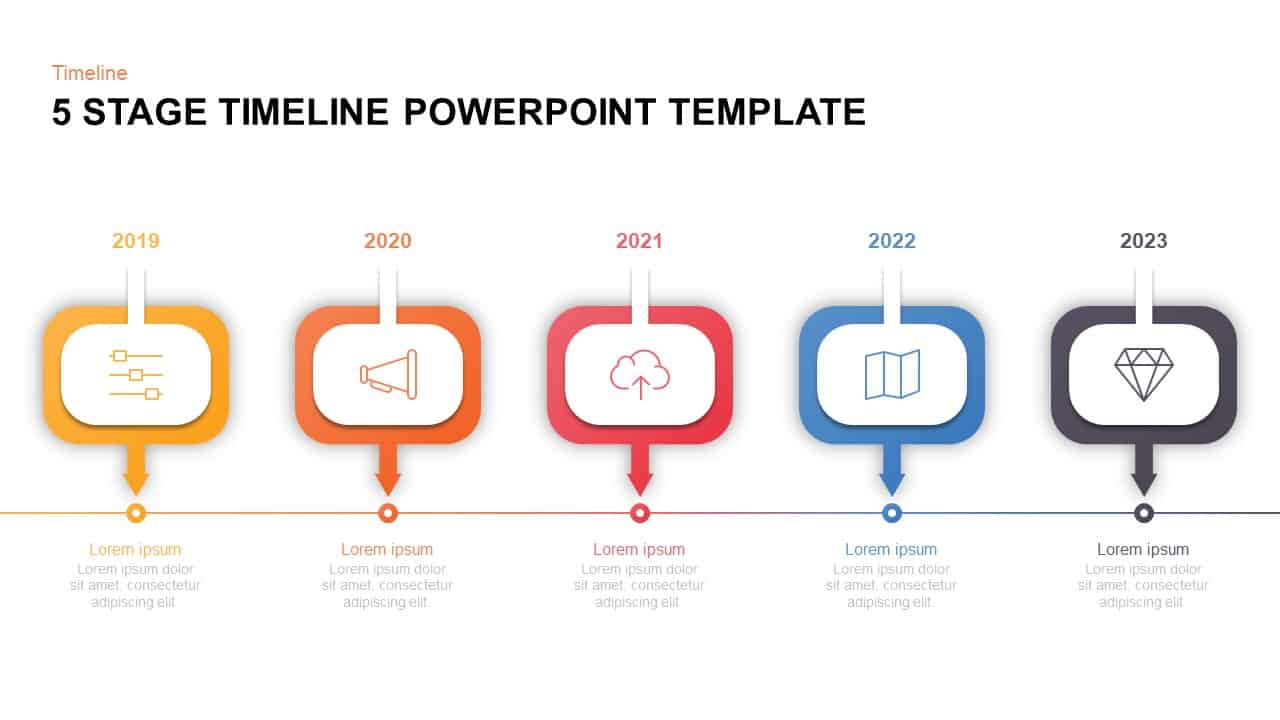
5 Level Timeline Template for PowerPoint & Keynote
Timeline PowerPoint Template
Premium
-
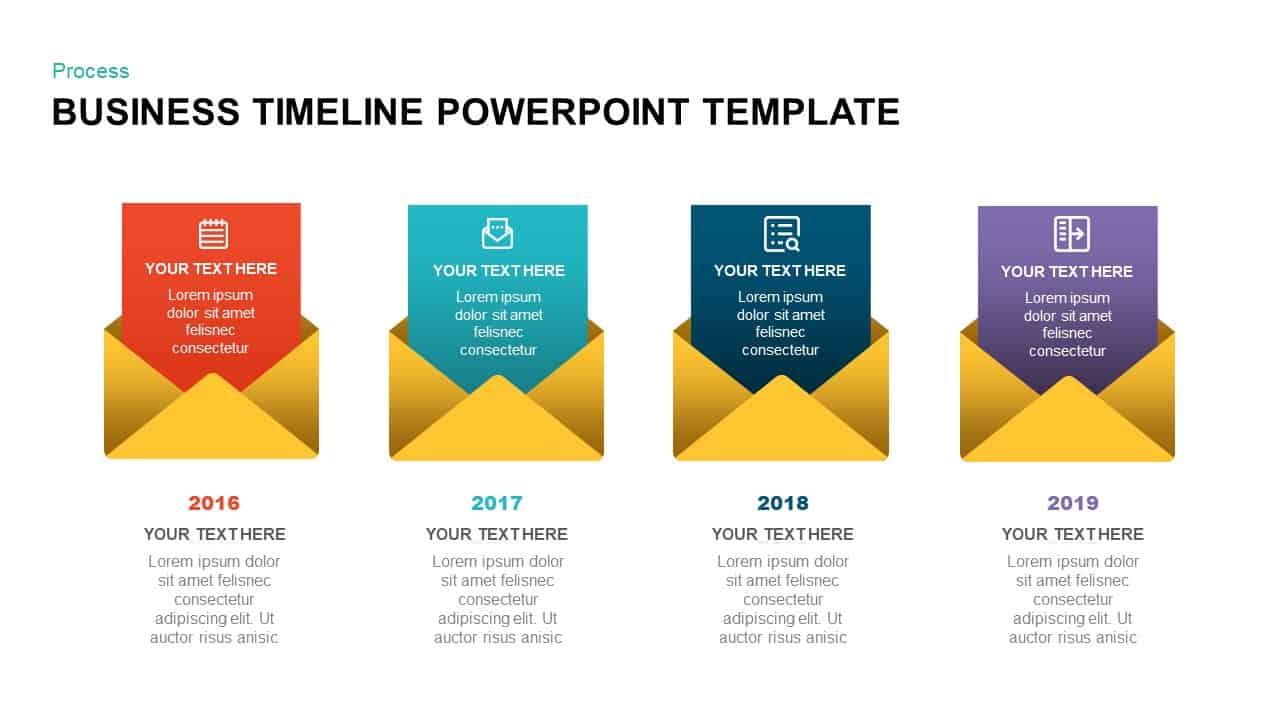
Business Timeline Template for PowerPoint & Keynote
Timeline PowerPoint Template
Premium
-
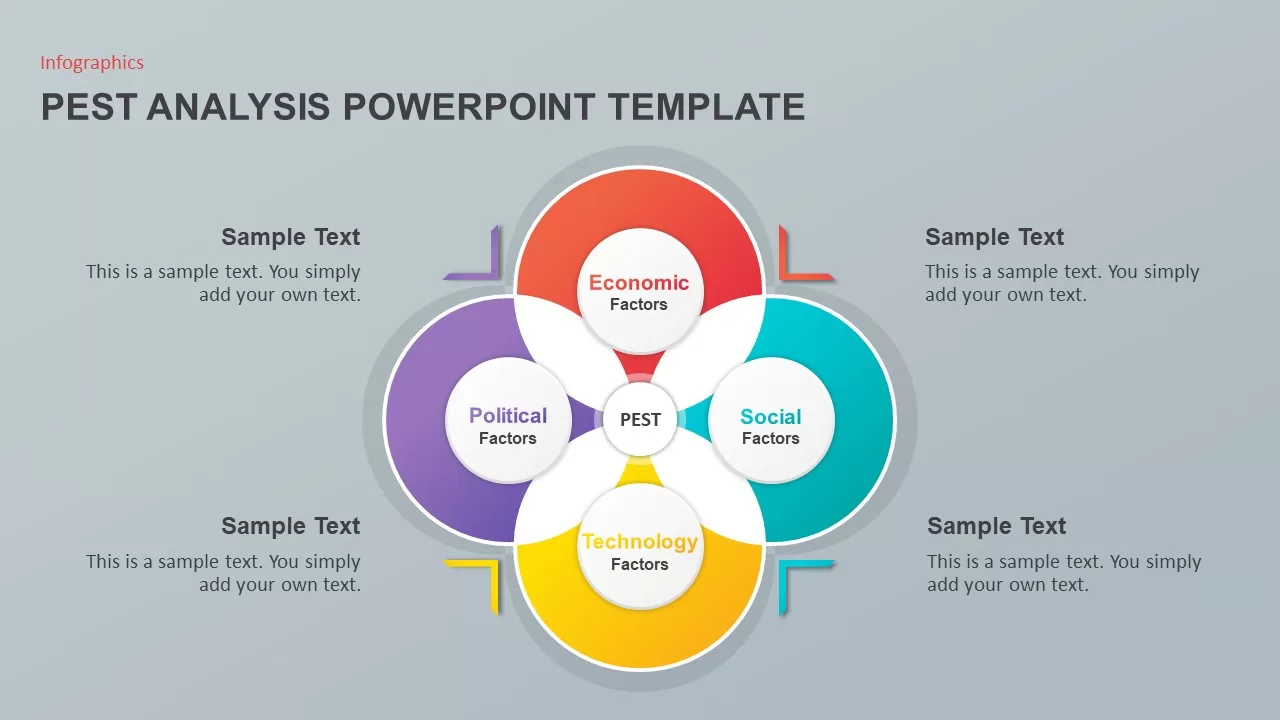
Pest Analysis PowerPoint Template
Diagrams
Premium
-

Metaphor Cyber Security PowerPoint Template and Keynote Slide
Metaphor, Simile & Analogy
Premium
-
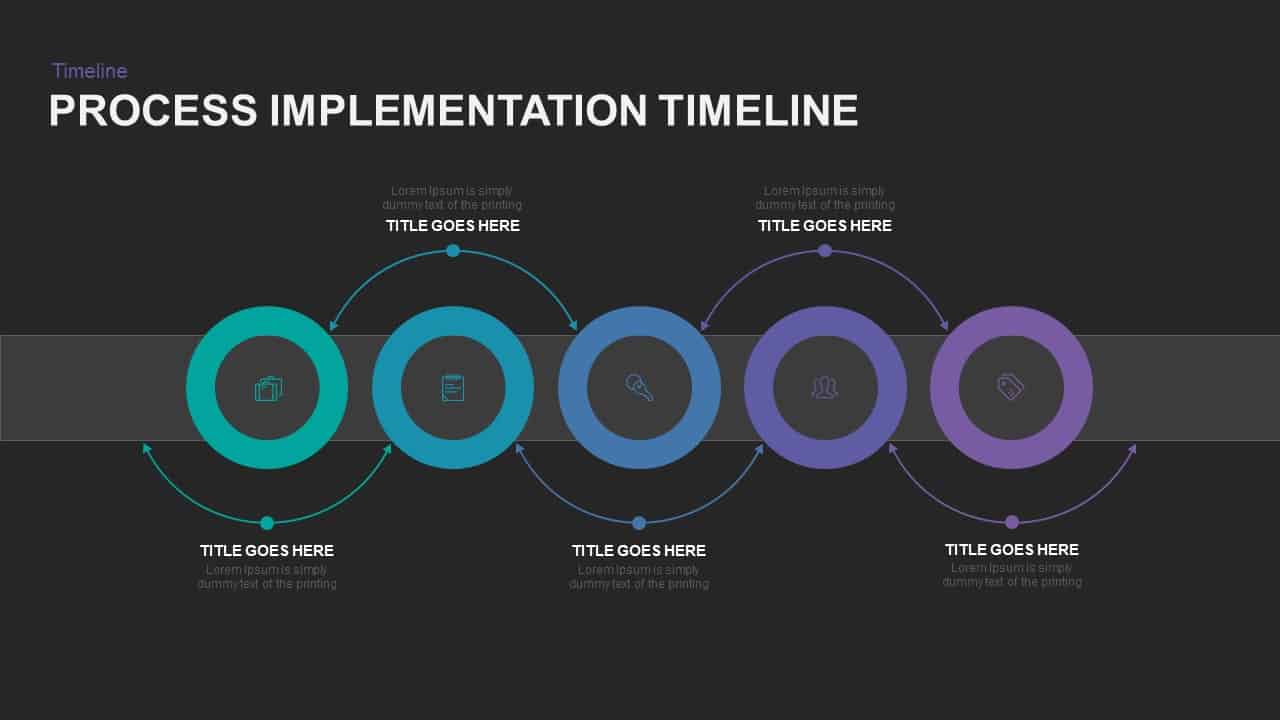
Process Implementation Timeline PowerPoint Template
Timeline PowerPoint Template
Premium
-
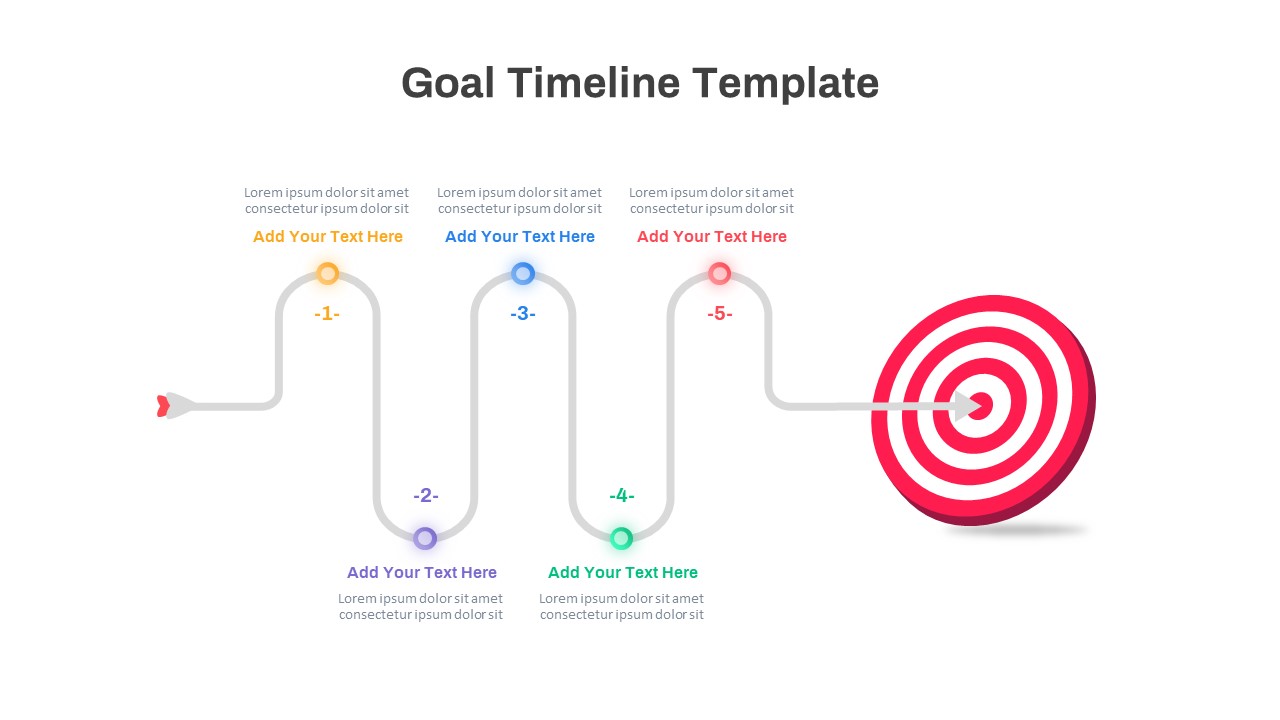
Goal Timeline PowerPoint Template
Timeline PowerPoint Template
Premium
-
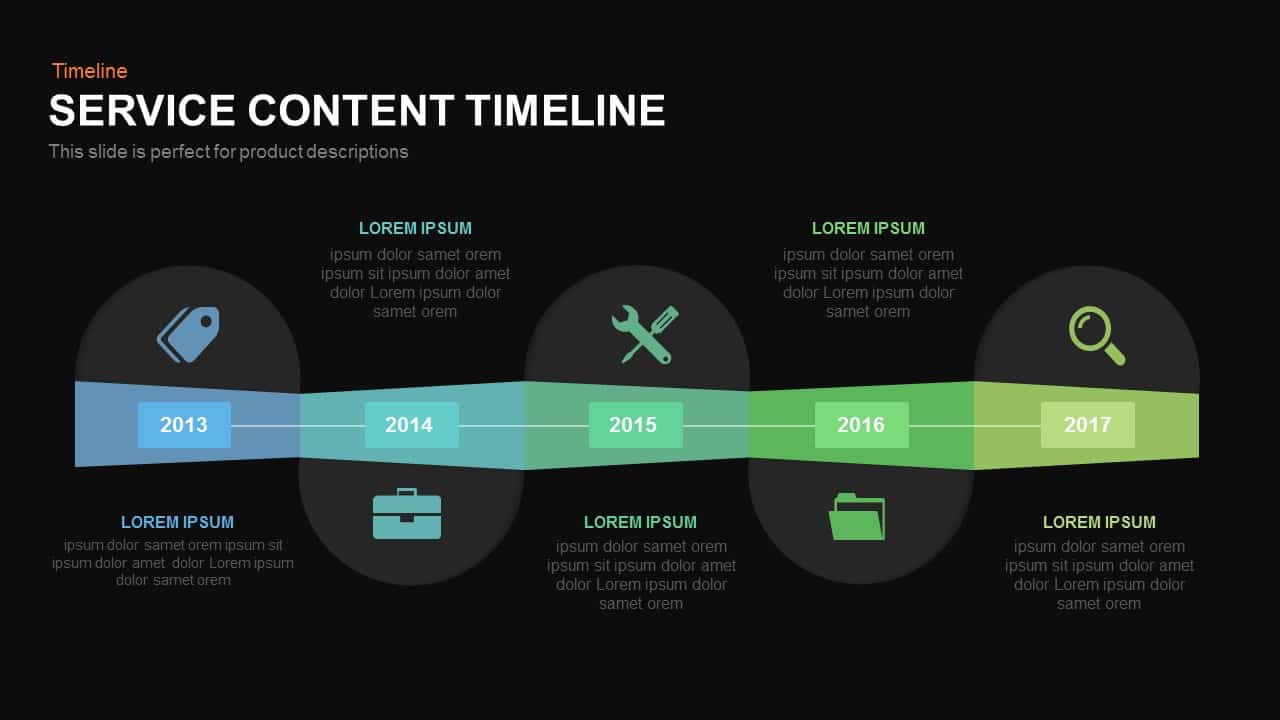
Service Content Timeline PowerPoint Template and Keynote
Timeline PowerPoint Template
Premium
-
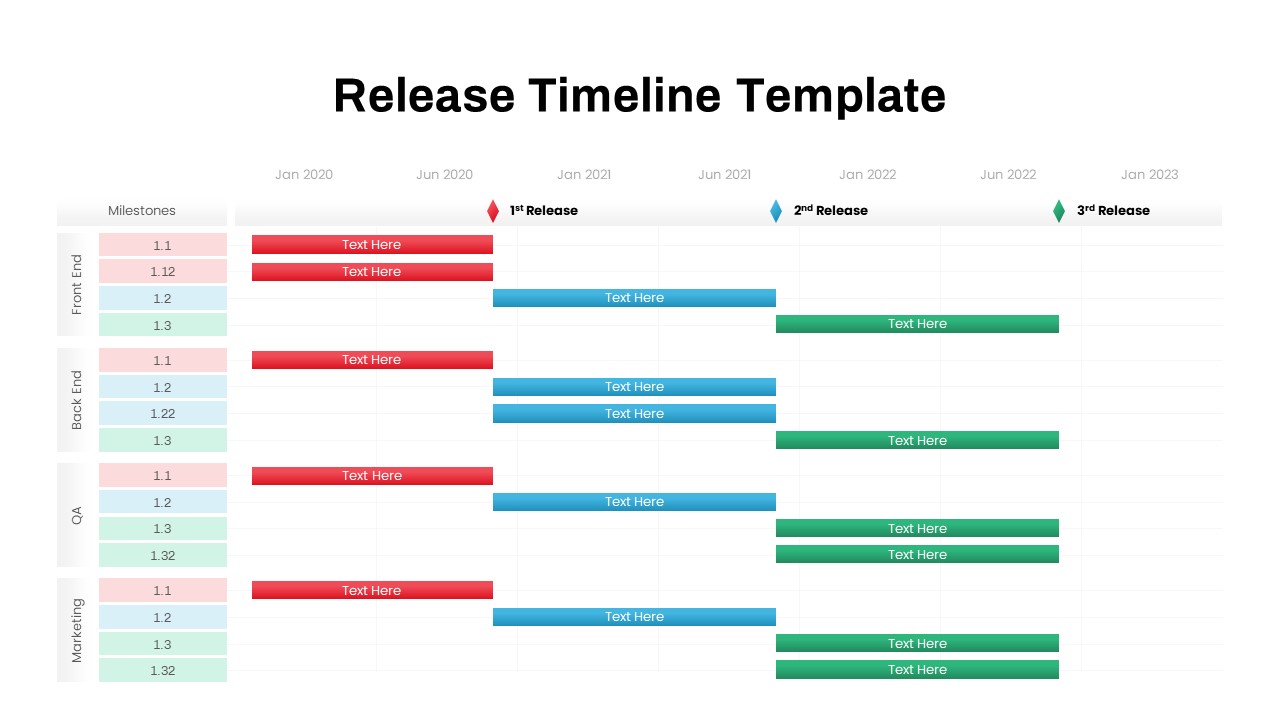
Release Timeline Template
Timeline PowerPoint Template
Premium
-
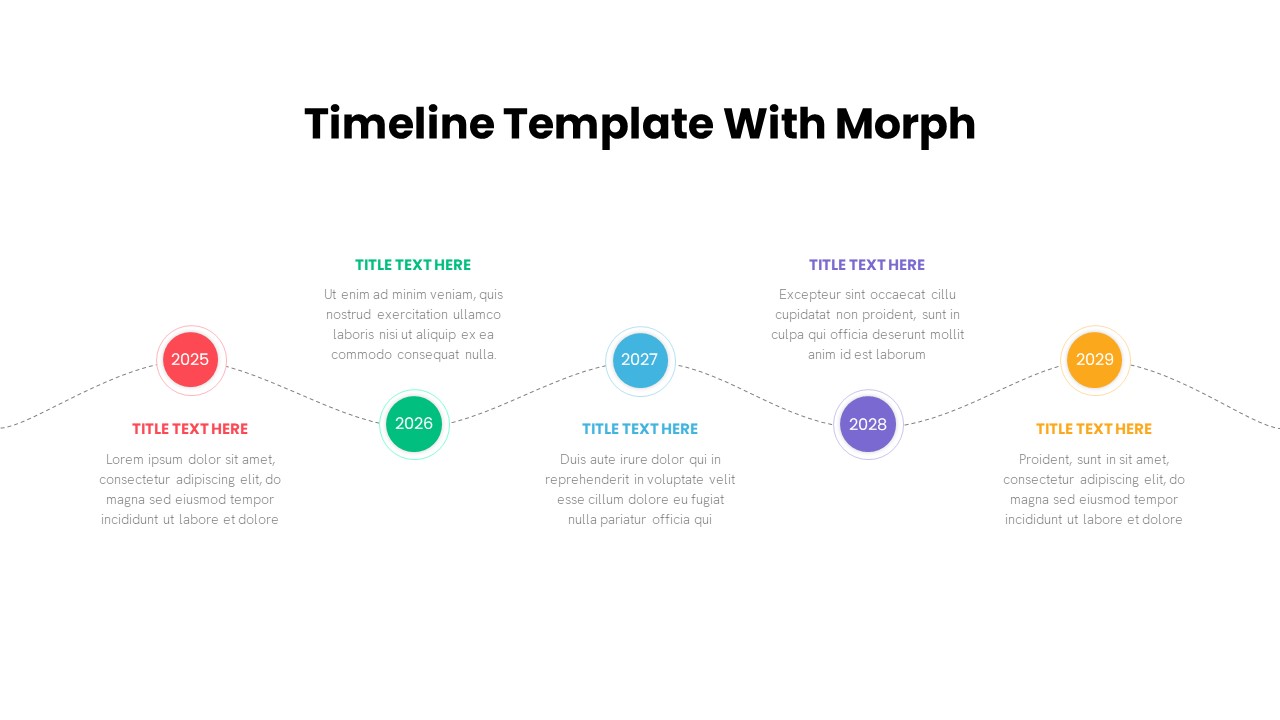
Timeline PowerPoint Template Morph Transition Animation
Timeline PowerPoint Template
Premium
-

Animated Timeline Roadmap Template
Timeline PowerPoint Template
Premium
-
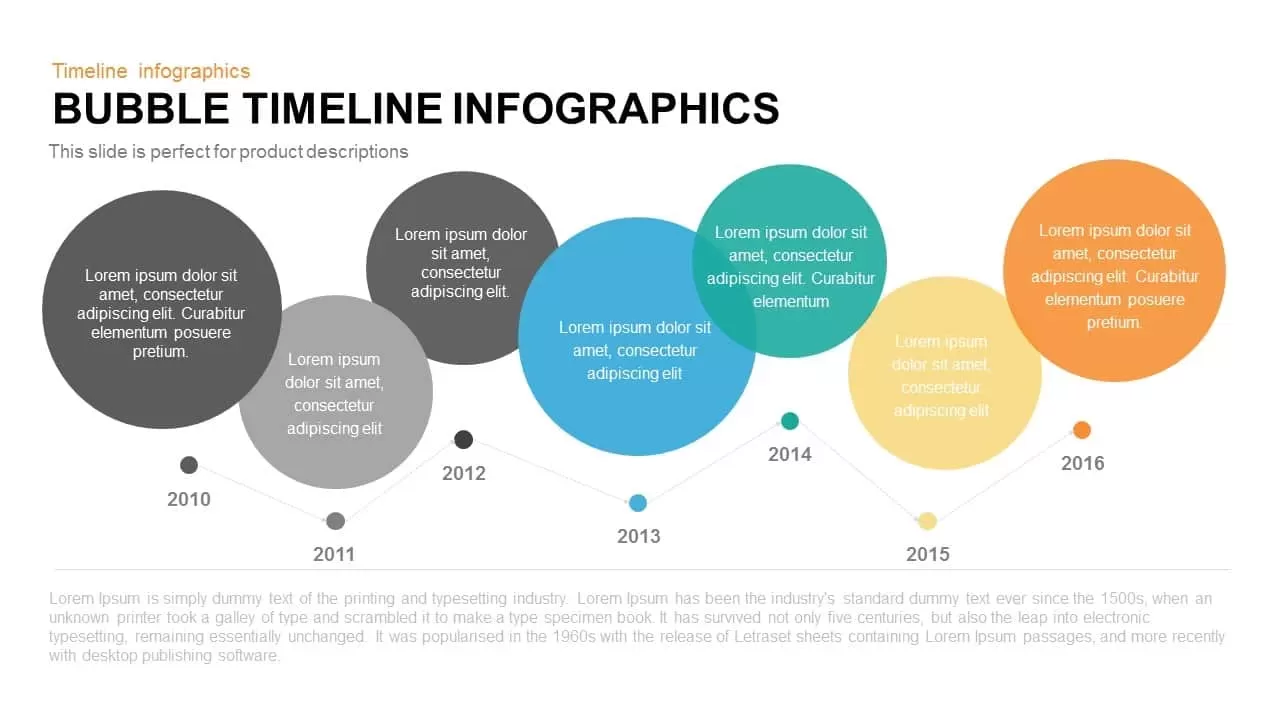
Bubble Timeline Infographics PowerPoint Template and Keynote
Keynote Templates
Premium
-
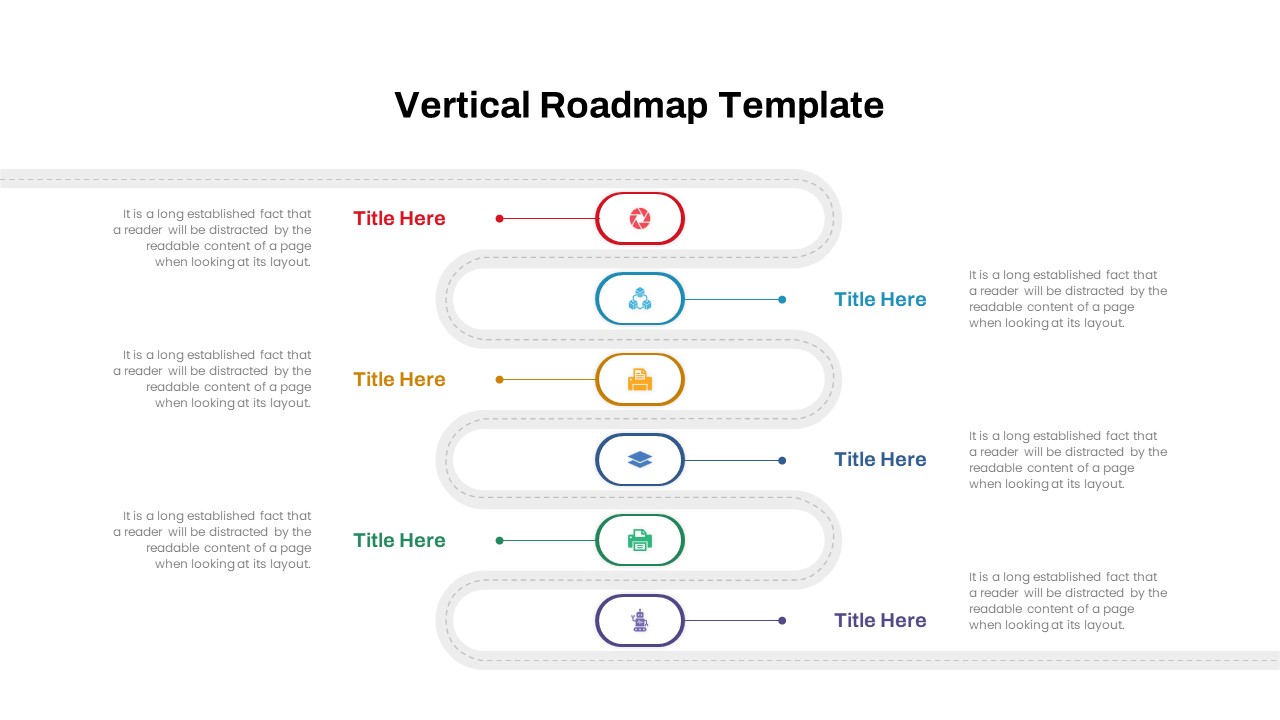
Vertical Roadmap PowerPoint Template
Infographic
Premium
-
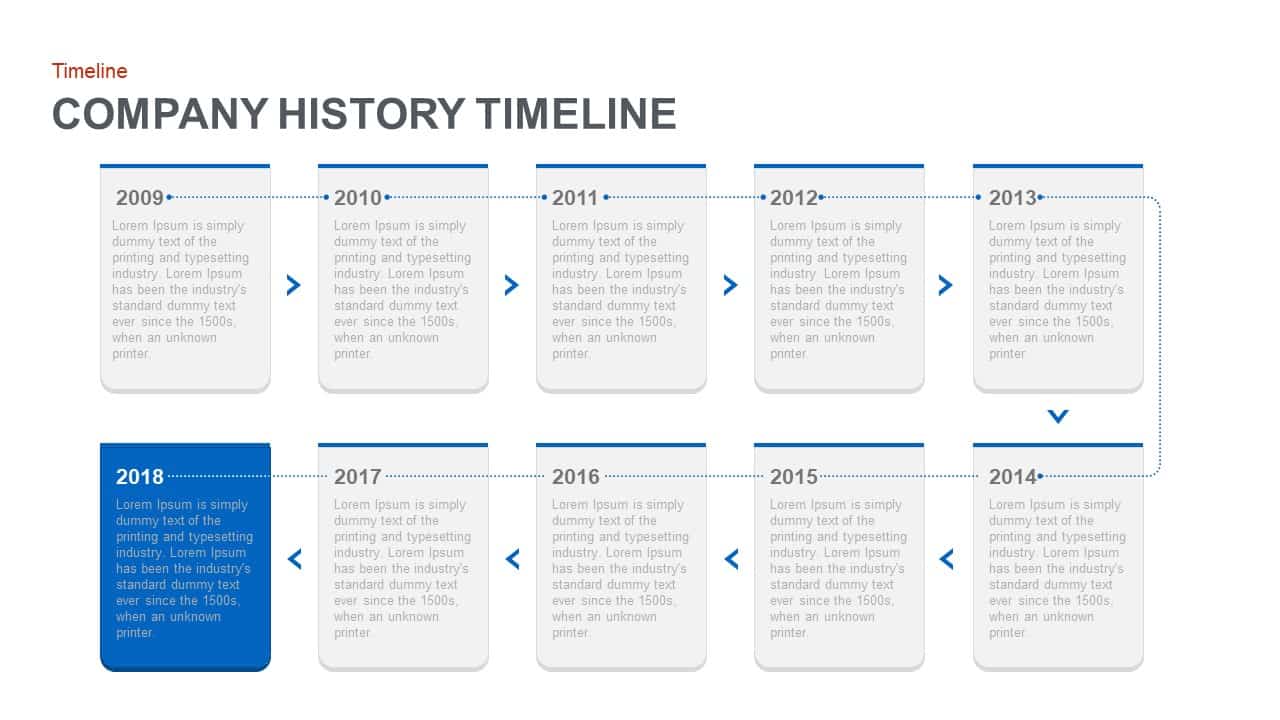
Company History Timeline PowerPoint Template and Keynote Slide
Timeline PowerPoint Template
Premium