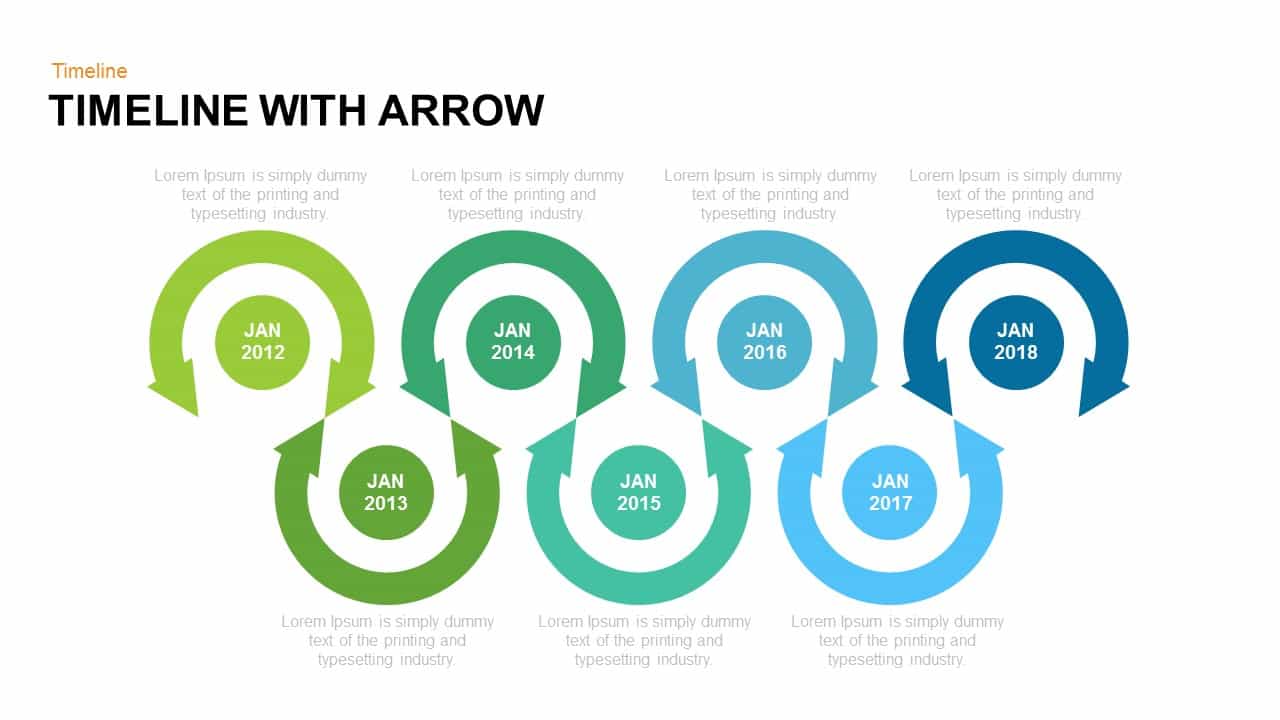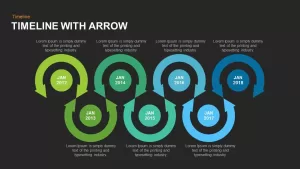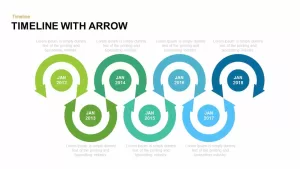Home » Timeline Arrow Template for PowerPoint and Keynote
Timeline Arrow Template for PowerPoint and Keynote
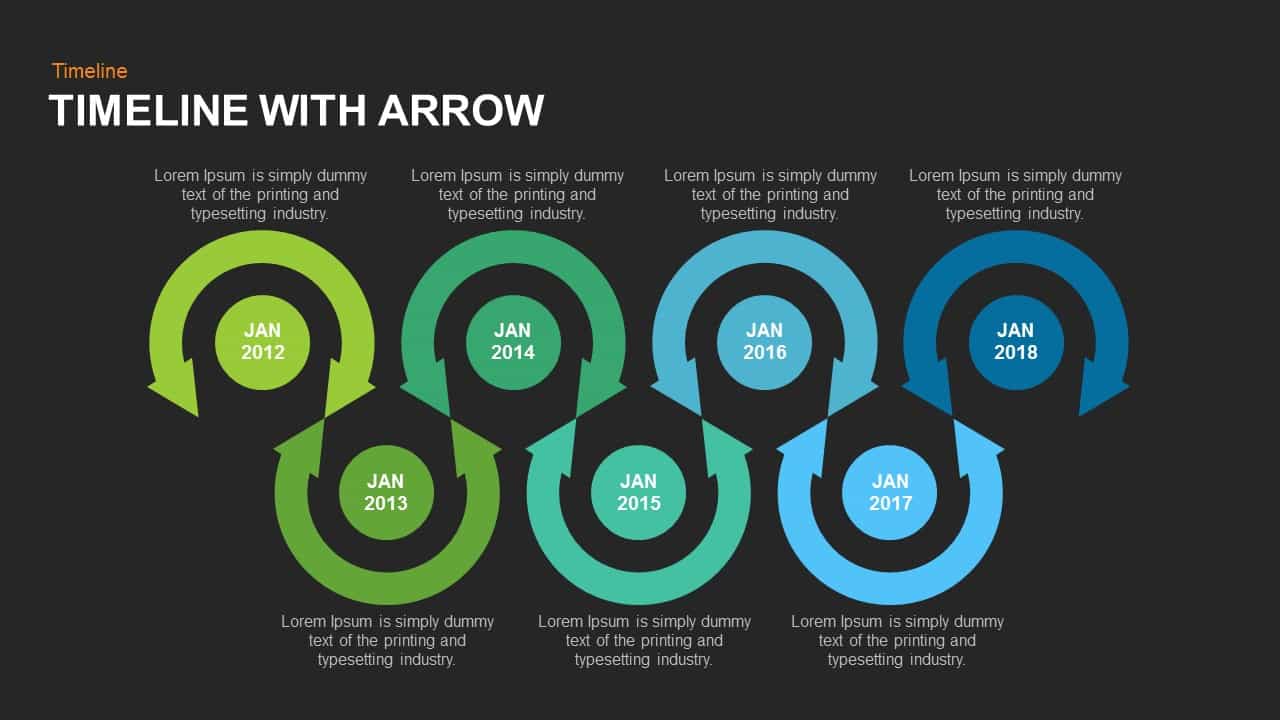
- Version
- Download 99
- File Size 0.00 KB
- File Count 1
- Create Date June 3, 2017
- Last Updated November 13, 2023
Timeline Arrow Template for PowerPoint and Keynote
Timeline Arrow PowerPoint Template
Timeline arrow PowerPoint template and keynote slide crafted to present business ideas and academic concepts. Timelines are representative of the evolutionary progress of a phenomenon. So any evolutionary development can be displayed through the timeline PowerPoint diagram. This roadmap is a combination of half-circled arrow shapes. This timeline template has seven segments, which are perfect to display your concepts in chronological order. Most of the business presentations utilized timeline model presentation because the presenters can display their business development and activities with perfection. For instance, if the business managers want to present the financial growth scenario of their company during the last seven years, they can present it in chronological order with the available data. Similarly, sales and marketing development can be illustrated by the arrow timeline ppt template.
Timeline PowerPoint template for business presentation is a colorful diagram that will show your data in an exact manner. Business strategies and business development plans can be illustrated by the PowerPoint diagram. Usually, the timeline is the presentation of your activities in a sequential step-by-step manner. The arrow diagram for the timeline presentation will also do the same. Besides, the diagram is useful to present valuable information for the viewers. Hence, it can be used for poster presentations and company profile presentations. Company vision and business agenda also be compatible with the timeline diagram PowerPoint. The seven concepts of Muda or continuous business improvement can be displayed here.
Timeline arrow PowerPoint template and keynote is a sequential diagram that can use to show the relationships as well as discrete concepts in a single platform. The text placeholders and the shapes provide a clean and neat look to the diagram. So the audience can easily understand the presentation topic without any confusion. The text placeholders are arranged at the bottom and top, so the texts wouldn’t overlap each other. Similarly, there are minicircles in the center of arrow shapes, users can utilize this place to show the chronology of the development in one hand, or they can use it to show the sub-topic of the presentation. The presenters can customize each shape and object according to their requirements.
You can access more Timeline template here Grab the free ppt now!
Attached Files
| File |
|---|
| https://premiumdownloads.s3.amazonaws.com/SB00726-Timeline-with-Arrow.zip |
Login to download this file
Add to favorites
Add to collection
-
Category
-
Item ID
SB00726 -
Rating
0.0
(0 reviews)
Tags
Related Templates
-

8 Step Circular Arrow Diagram Template for PowerPoint and Keynote
Arrow Diagrams
Premium
-
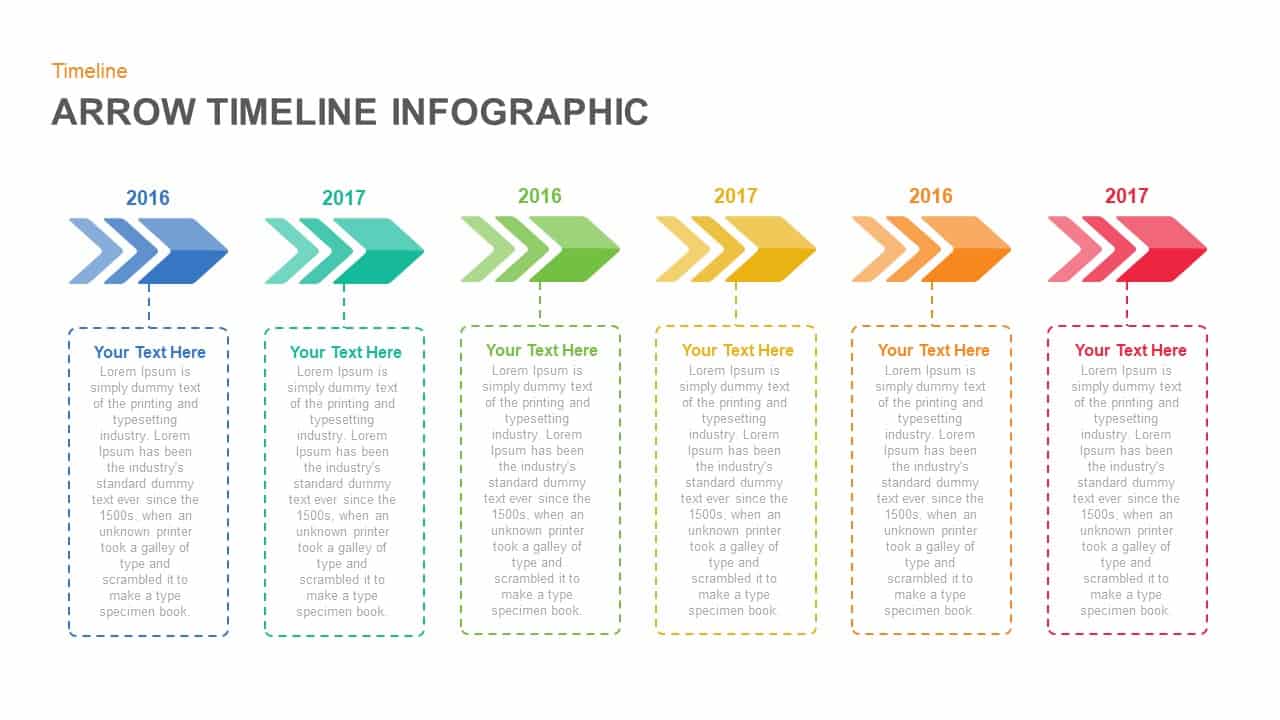
Animated Infographic Arrow Timeline PowerPoint Template
Timeline PowerPoint Template
Premium
-
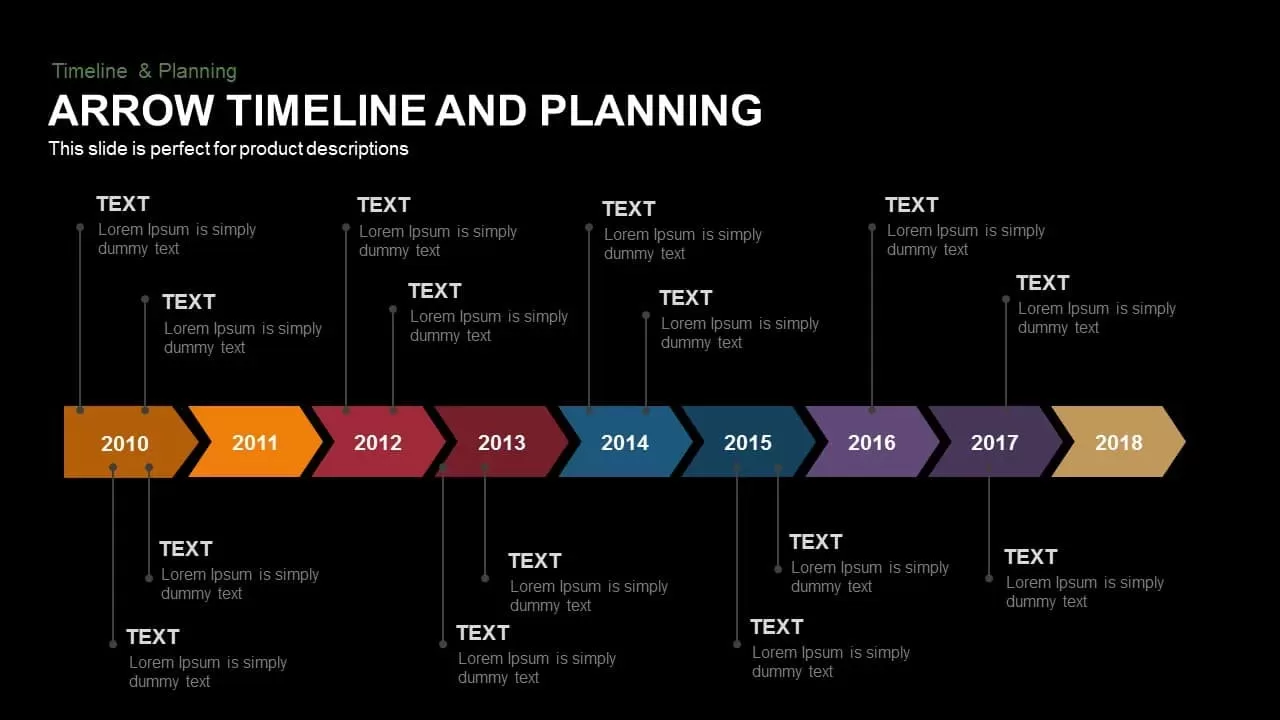
Animated Arrow Timeline and Planning PowerPoint Template
Diagrams
Premium
-

5 Stage Linear Process Flow Diagram PowerPoint Template and Keynote Slide
Process Flow Diagrams
Premium
-
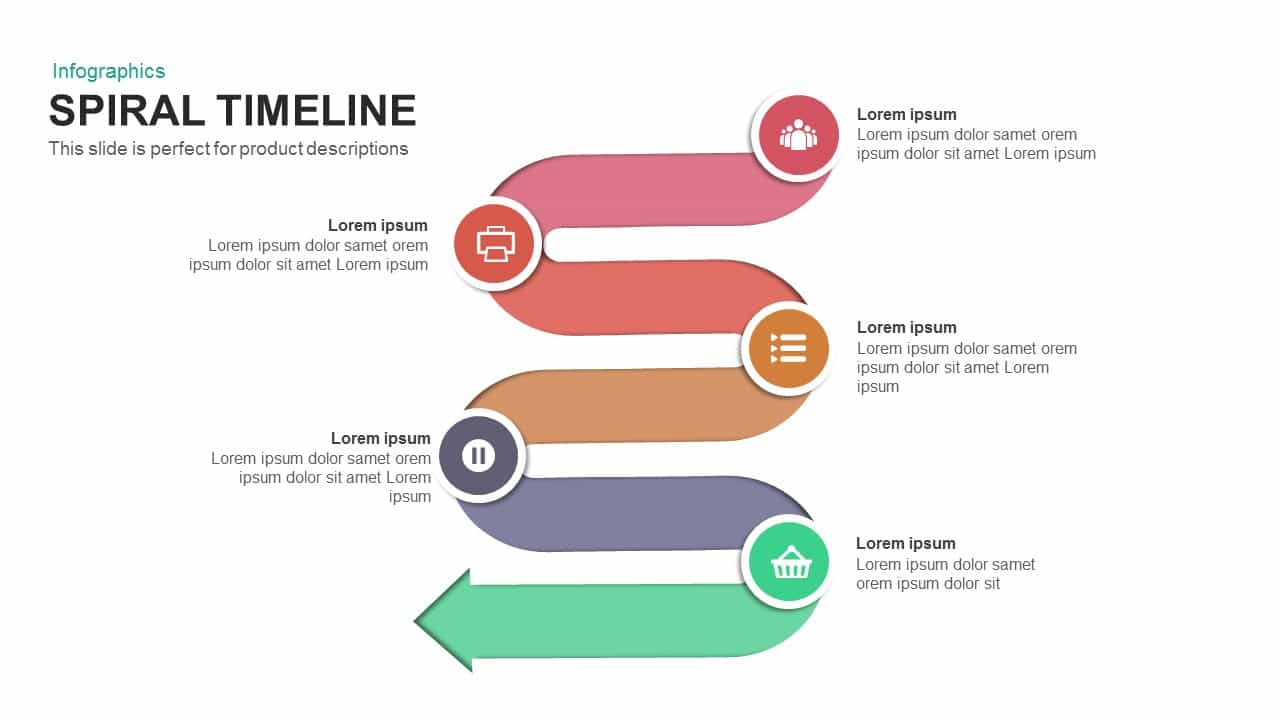
Spiral Timeline Template for PowerPoint and Keynote
Infographic
Premium
-
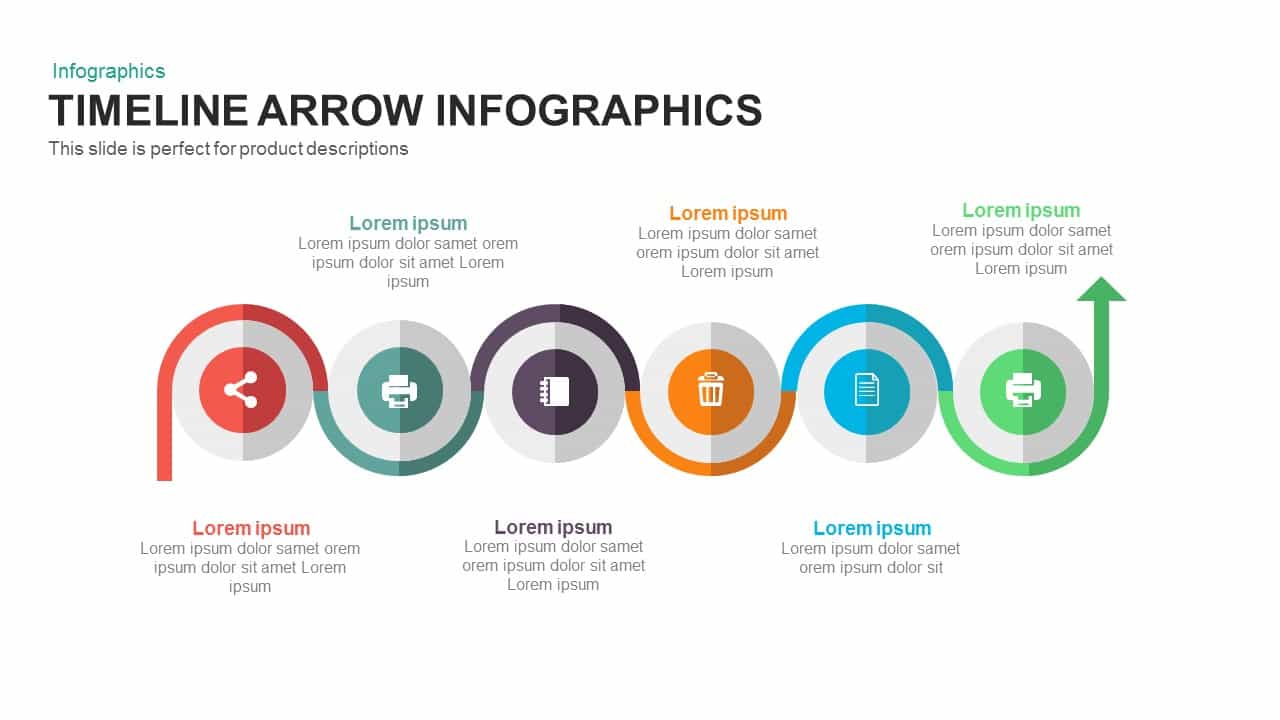
Infographic Timeline Arrow PowerPoint Template and Keynote
Timeline PowerPoint Template
Premium
-
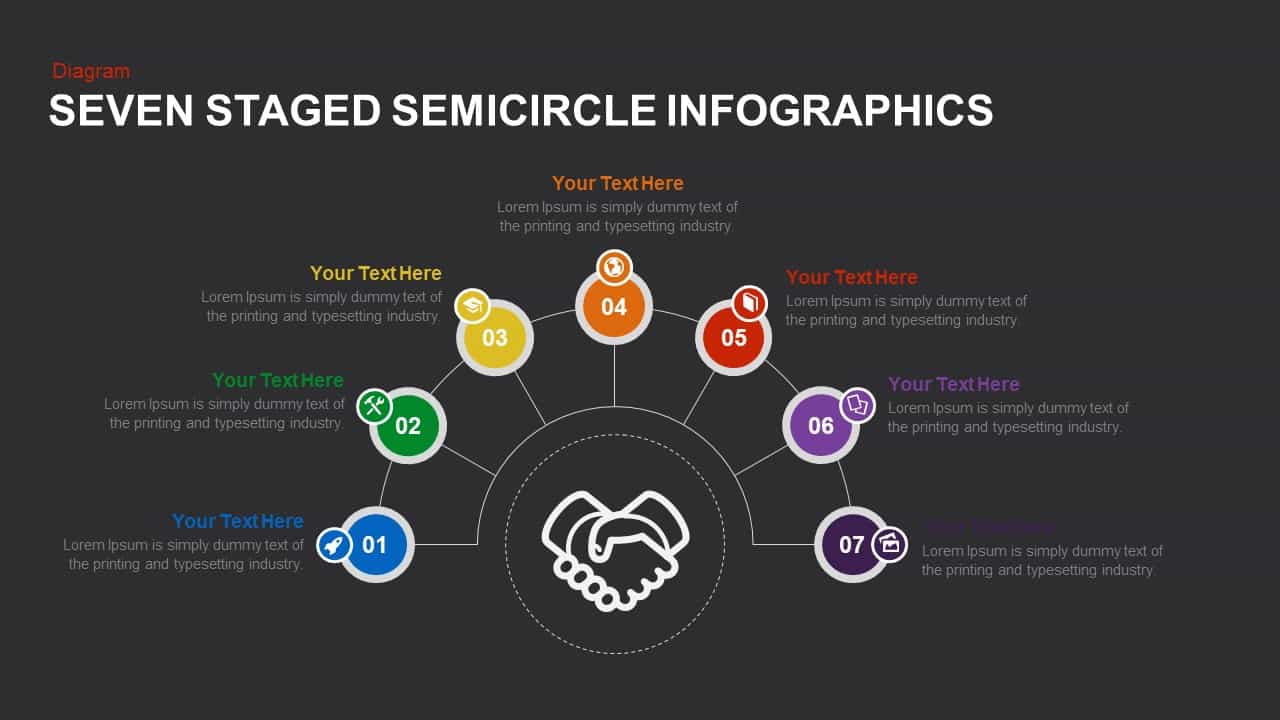
7 Step Semi Circle PowerPoint Template & Keynote
Business Models
Premium
-
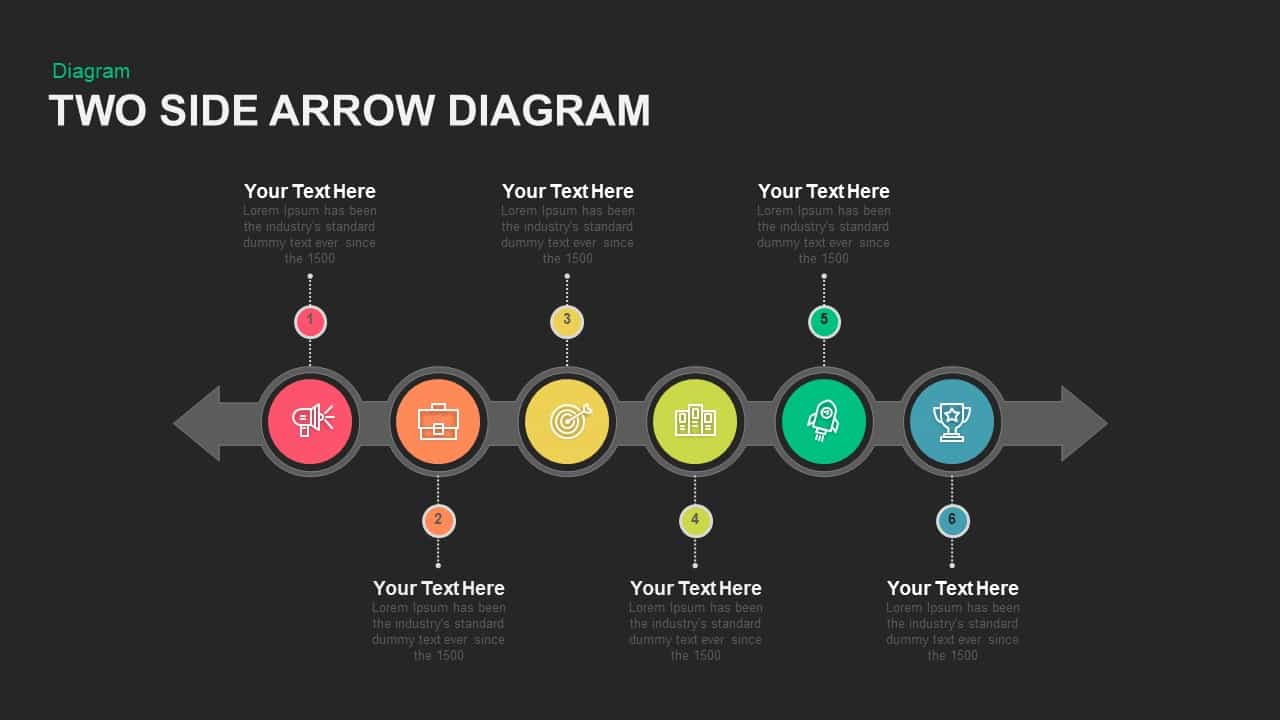
Two Sided Arrow Diagram PowerPoint Template and Keynote Slide
Arrow Diagrams
Premium
-
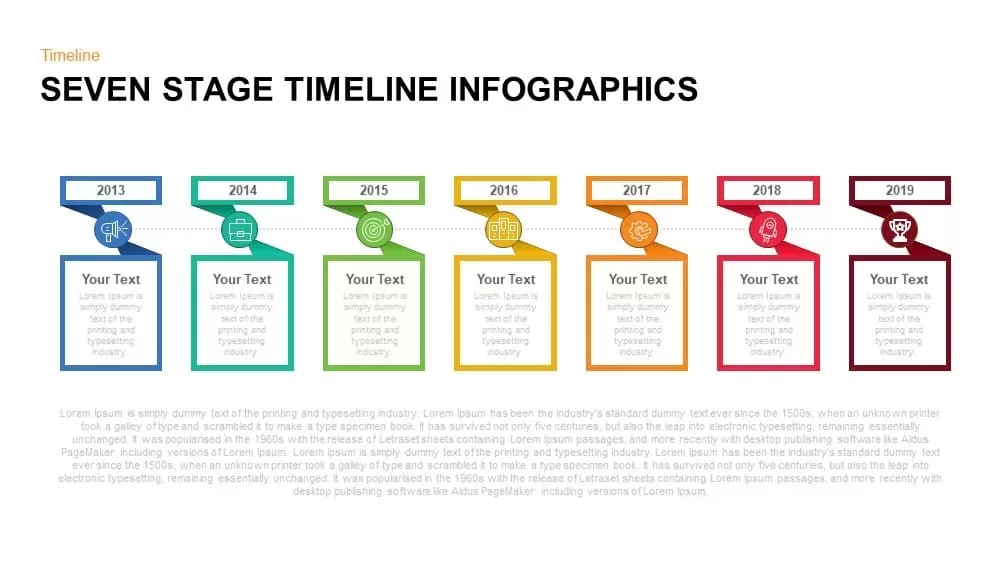
7 Stage Timeline Infographic PowerPoint Template and Keynote Slide
Infographic
Premium
-
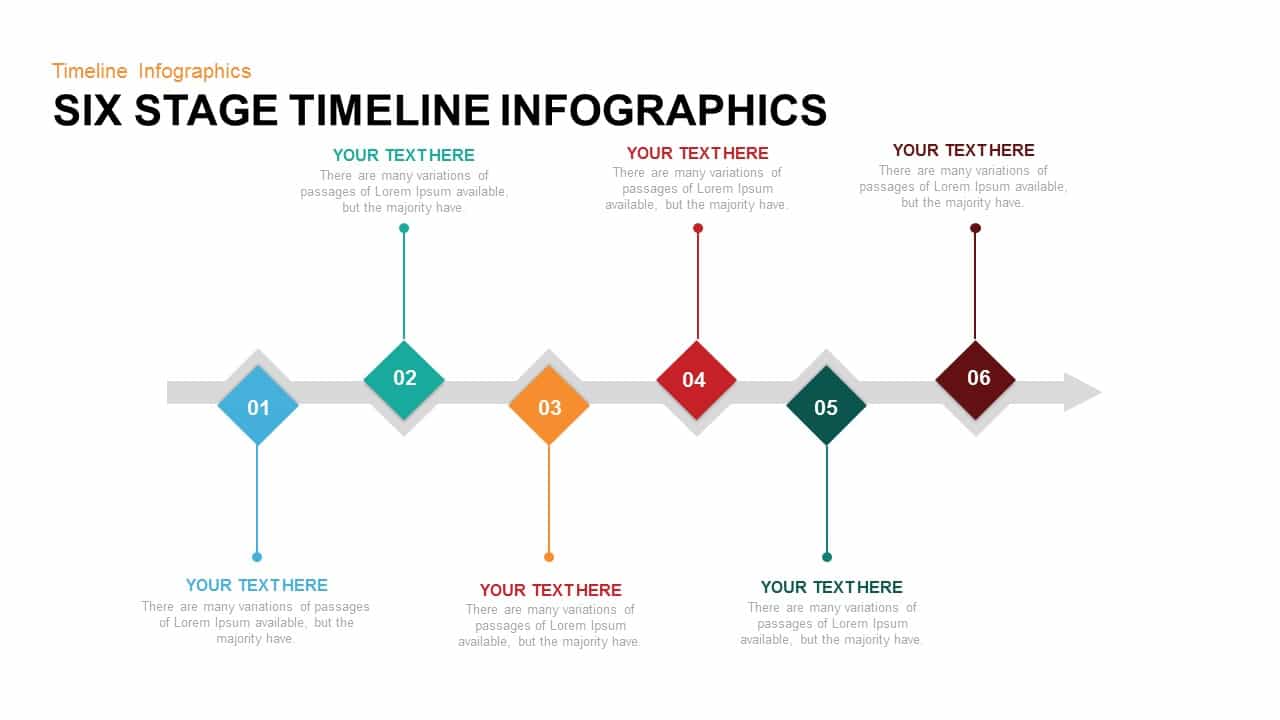
6 Stage Timeline Infographic PowerPoint Template and Keynote Slide
Timeline PowerPoint Template
Premium
-

7 Stage Process Arrow PowerPoint Template and Keynote Slide
Arrow Diagrams
Premium
-
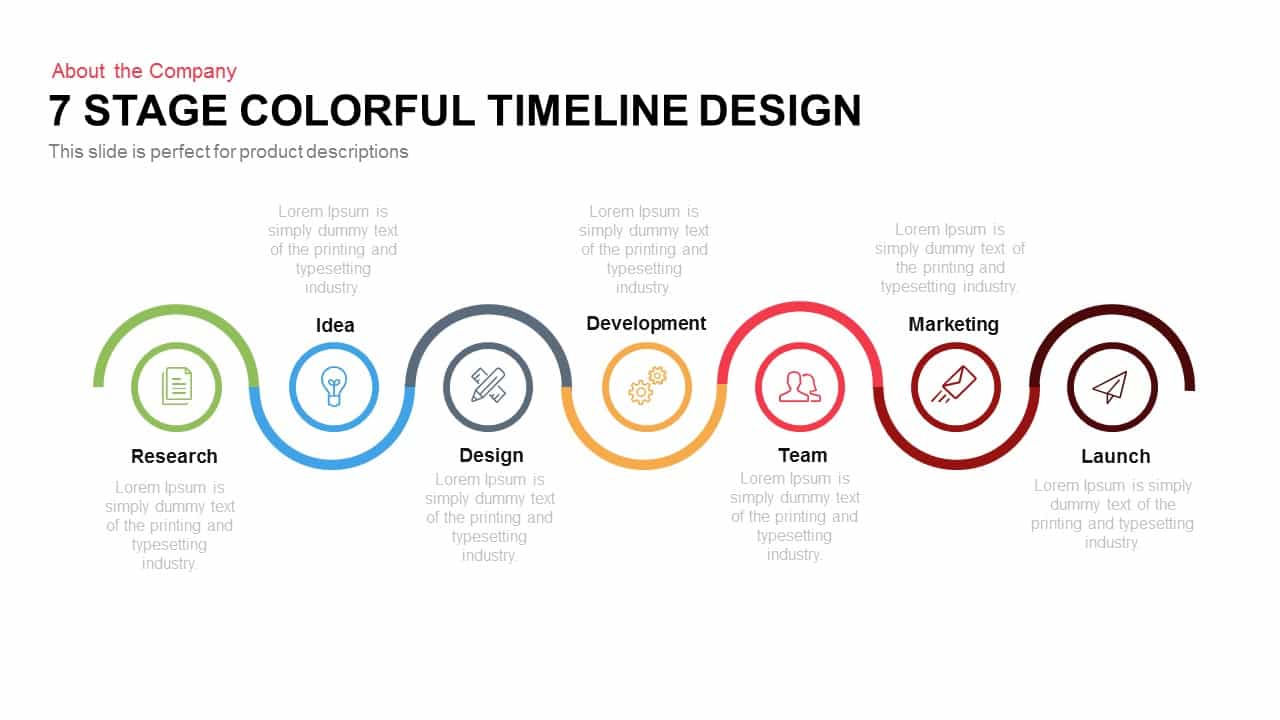
7 Stage Colourful Timeline Design Template for PowerPoint and Keynote
Stage Diagrams
Premium
-
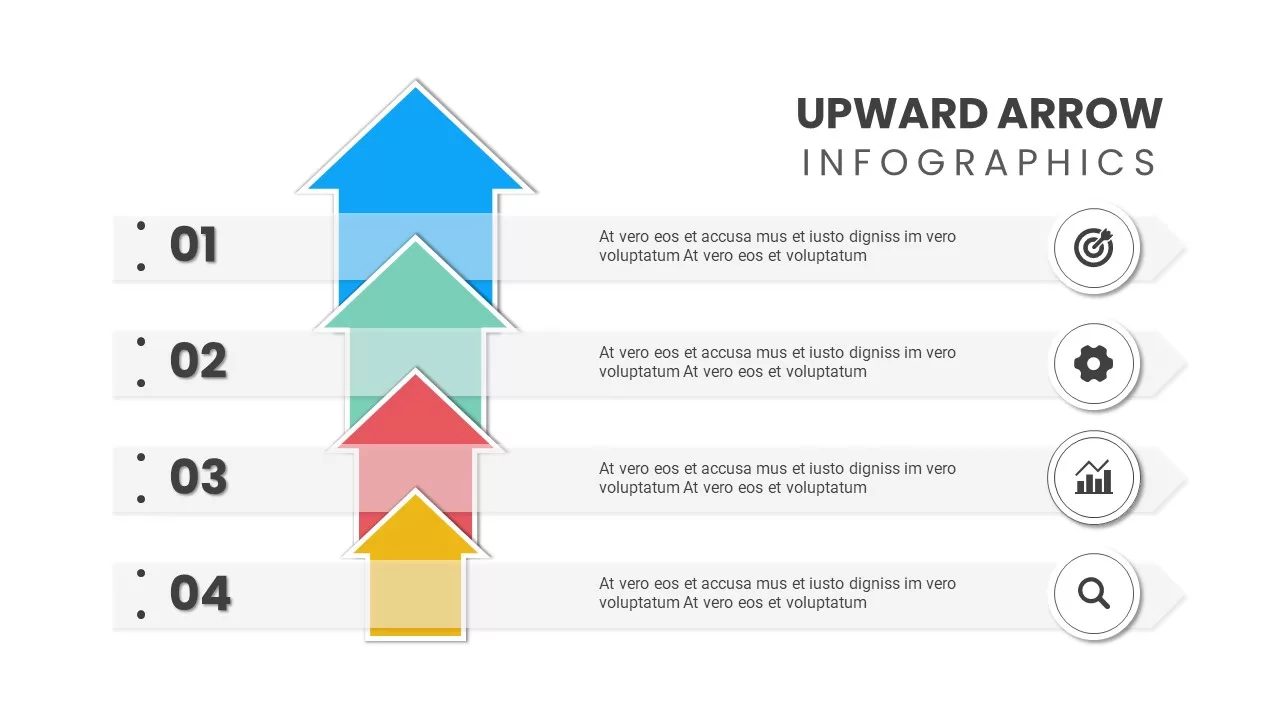
Upward Arrow Powerpoint
Diagrams
Premium
-
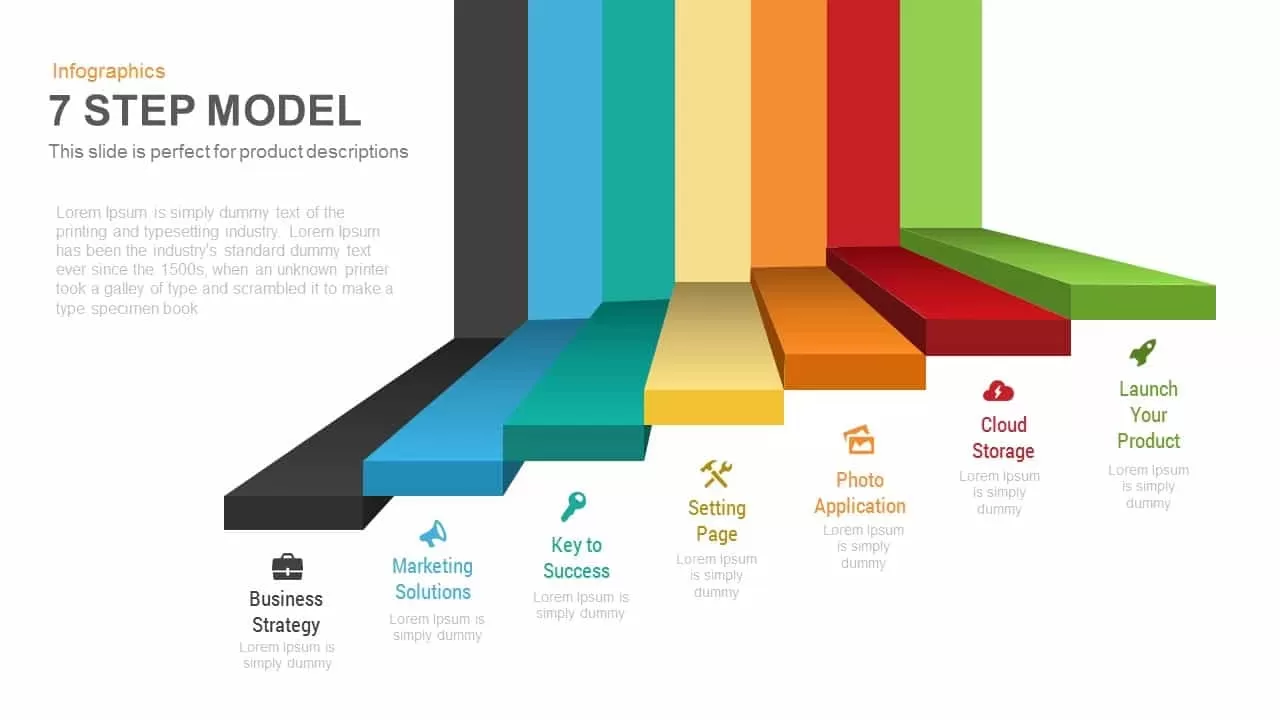
Seven Steps Model PowerPoint Template and Keynote Presentation
Business Models
Premium
-
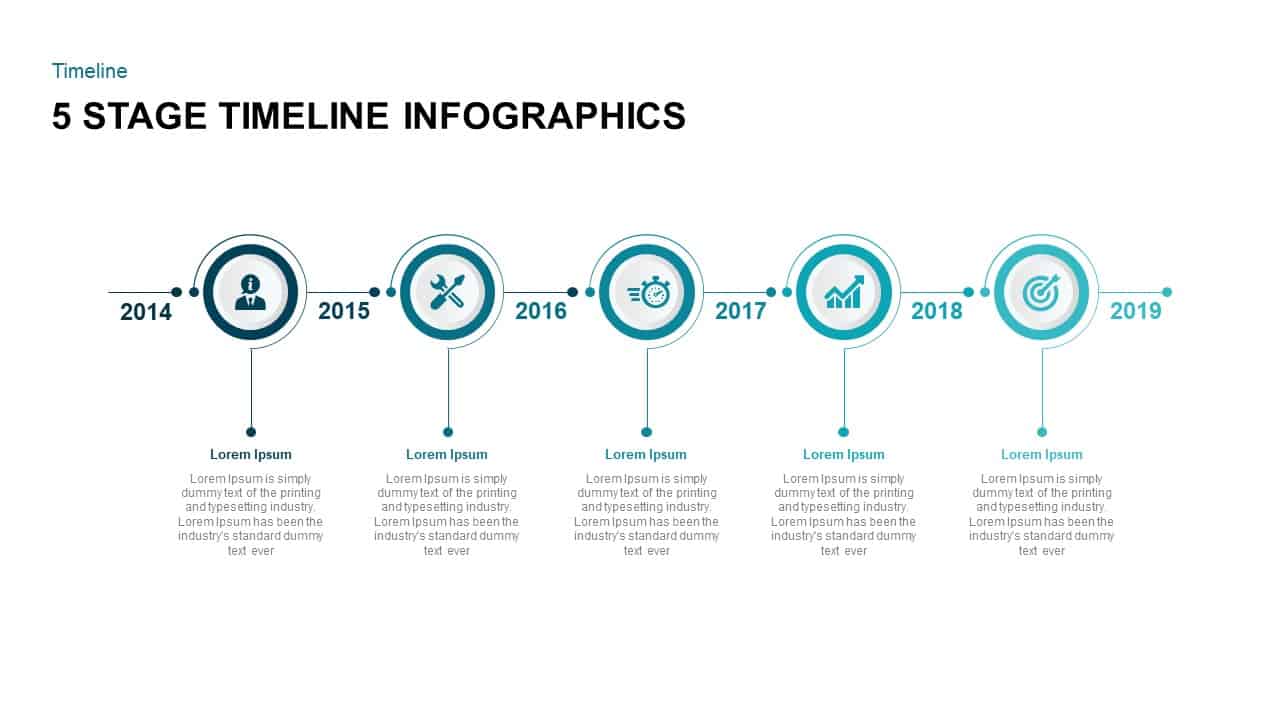
5 Stage Timeline Infographic PowerPoint Template
Timeline PowerPoint Template
Premium
-

Cyclic Process Arrow Diagram PowerPoint Template and Keynote
Arrow Diagrams
Premium
-
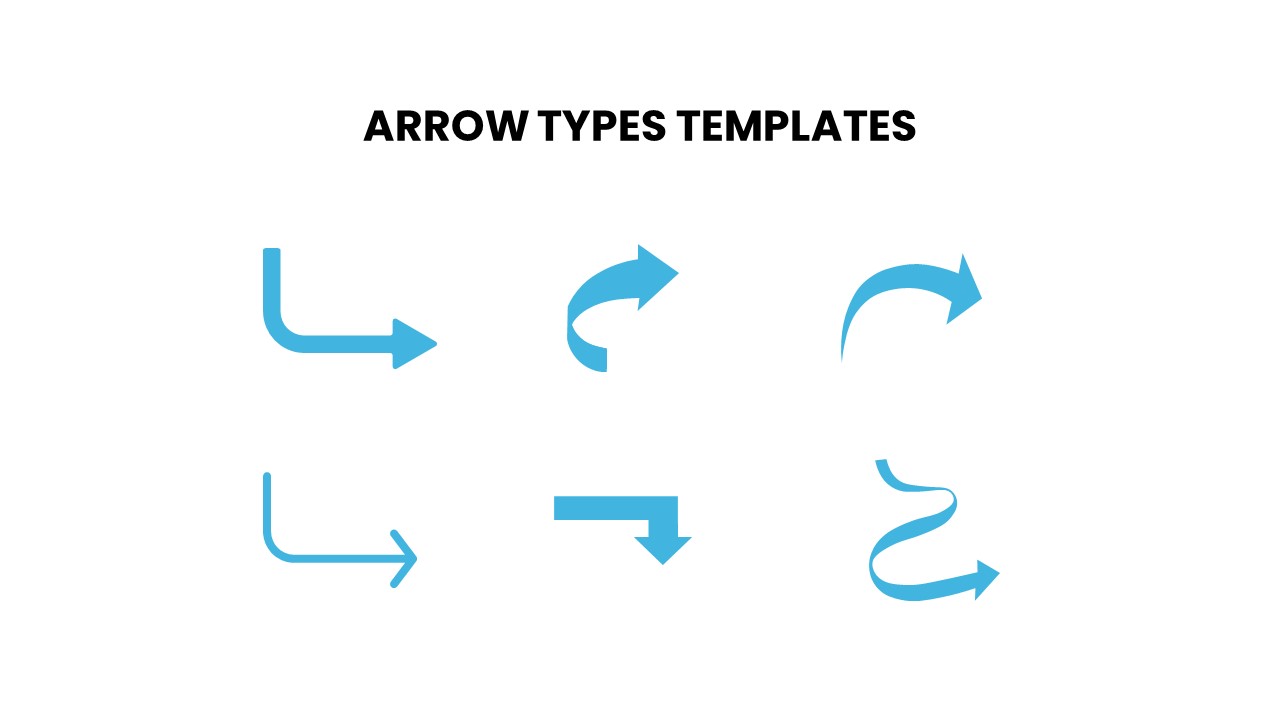
Arrow Types PowerPoint Template
Arrow Diagrams
Premium
-

Up Growth Infographics PowerPoint Template and Keynote Slide
Puzzle
Premium
-
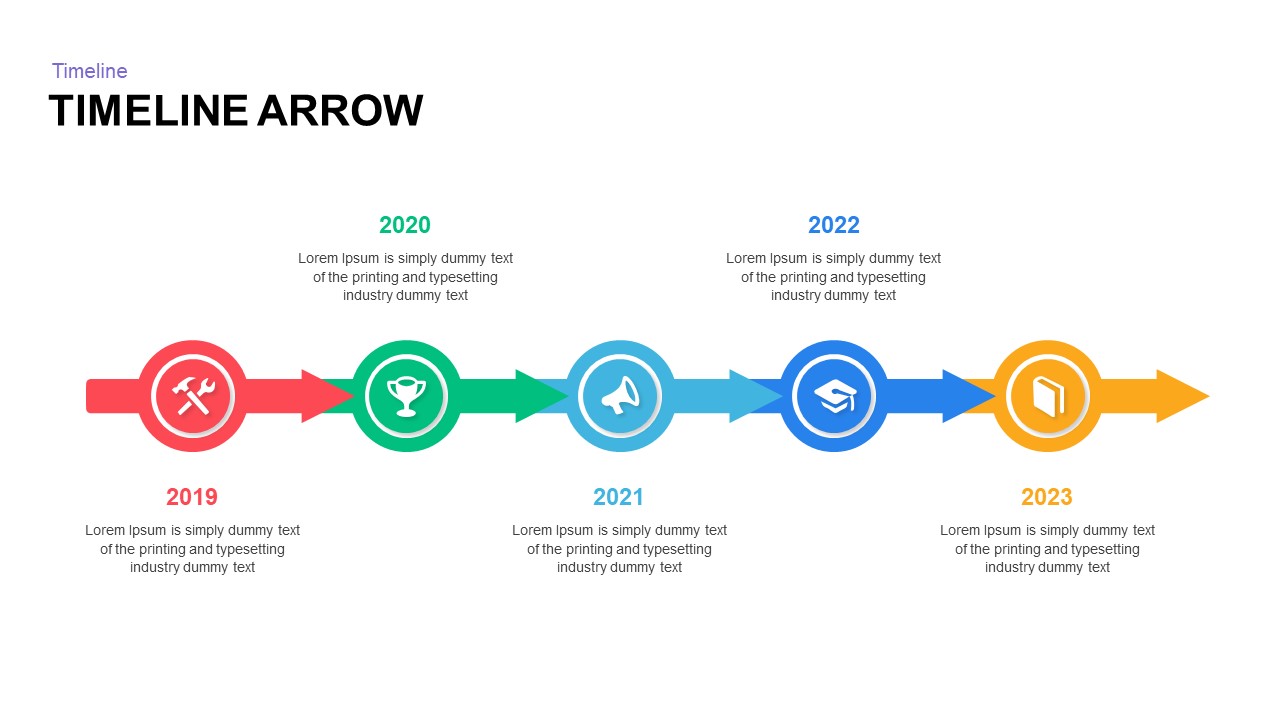
Timeline Arrow PowerPoint Template and Keynote Slide
Timeline PowerPoint Template
Premium
-
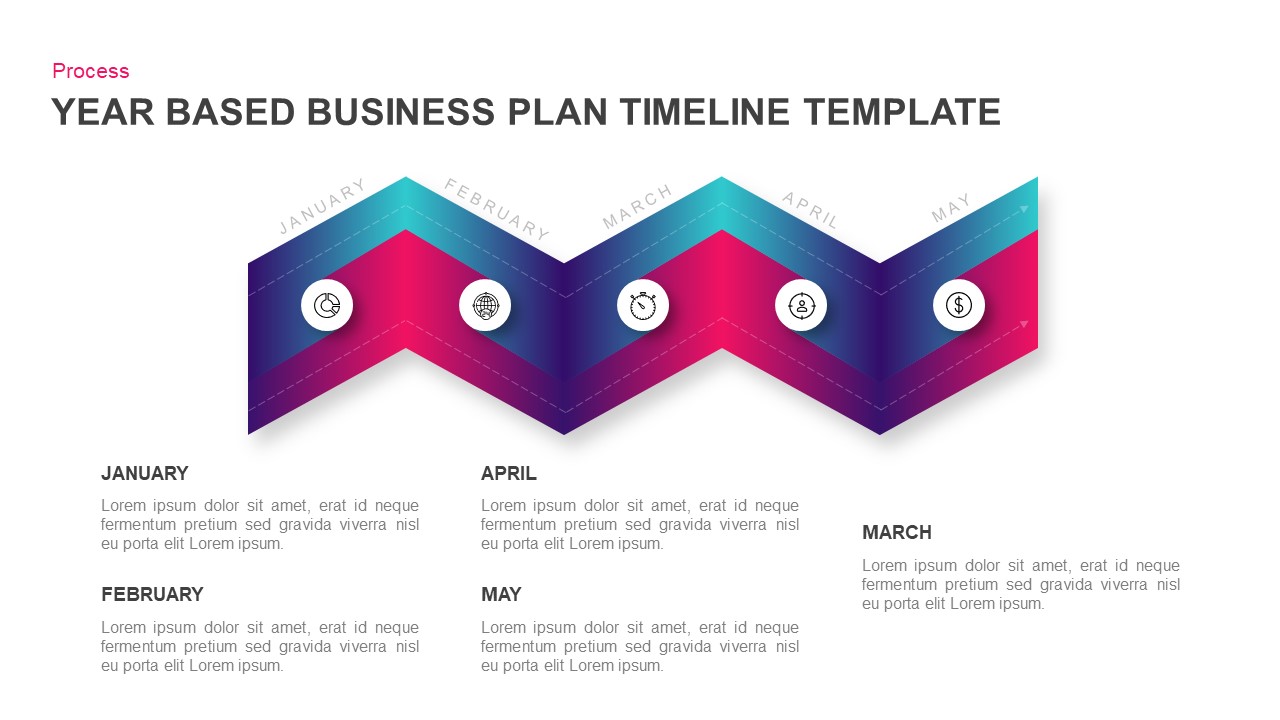
Year Based Business Plan Timeline Template for PowerPoint & Keynote
Timeline PowerPoint Template
Premium
-
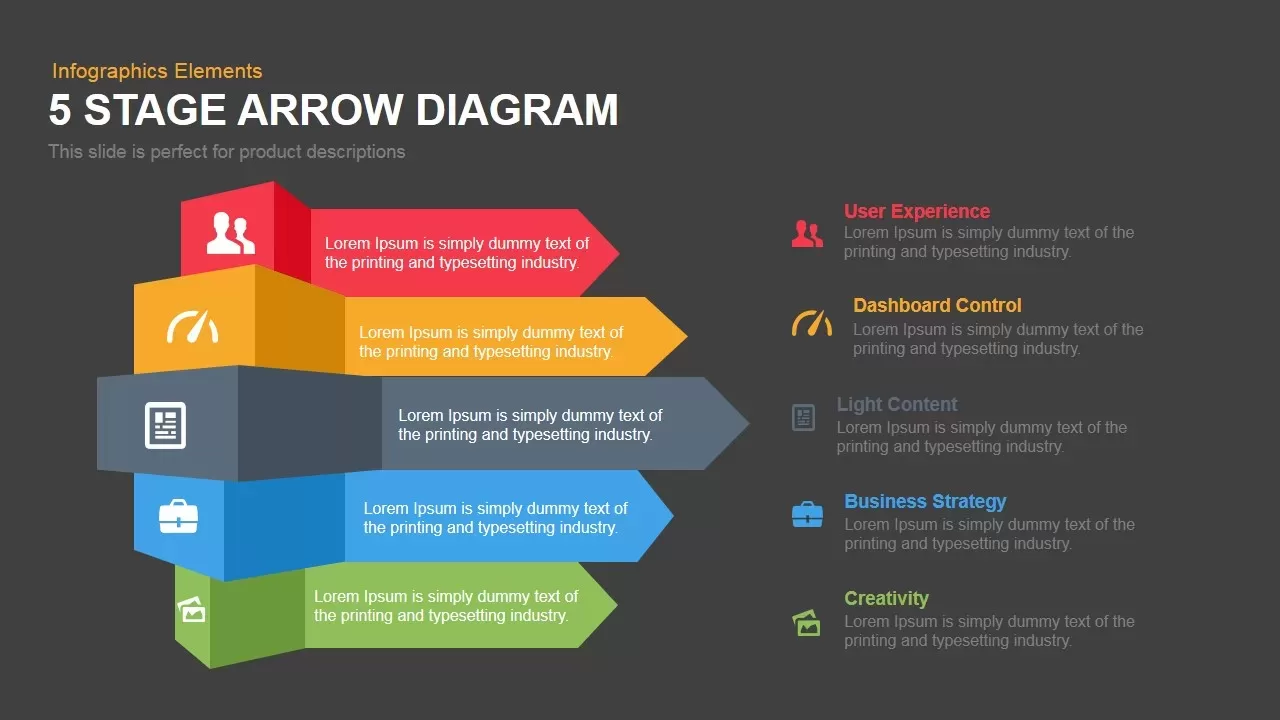
5 Stage Arrow Diagram Template for PowerPoint and Keynote
Arrow Diagrams
Premium
-
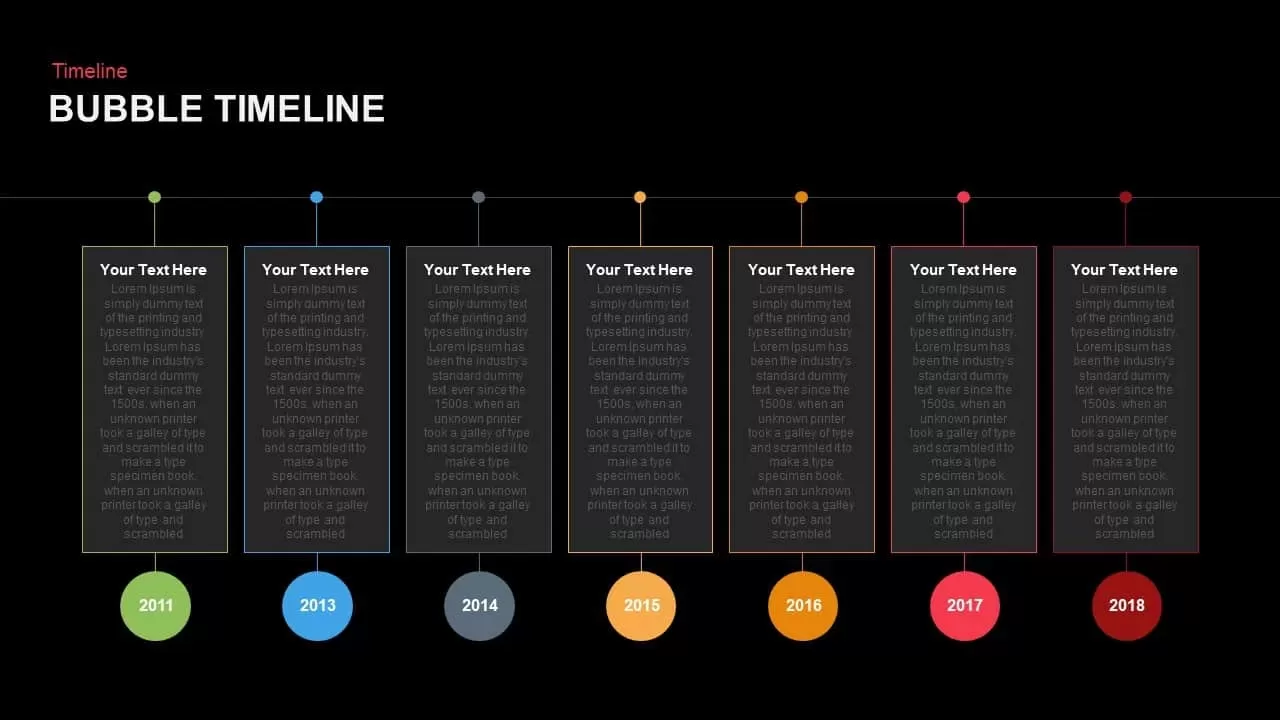
Bubble Timeline PowerPoint Template and Keynote Slide
Timeline PowerPoint Template
Premium
-
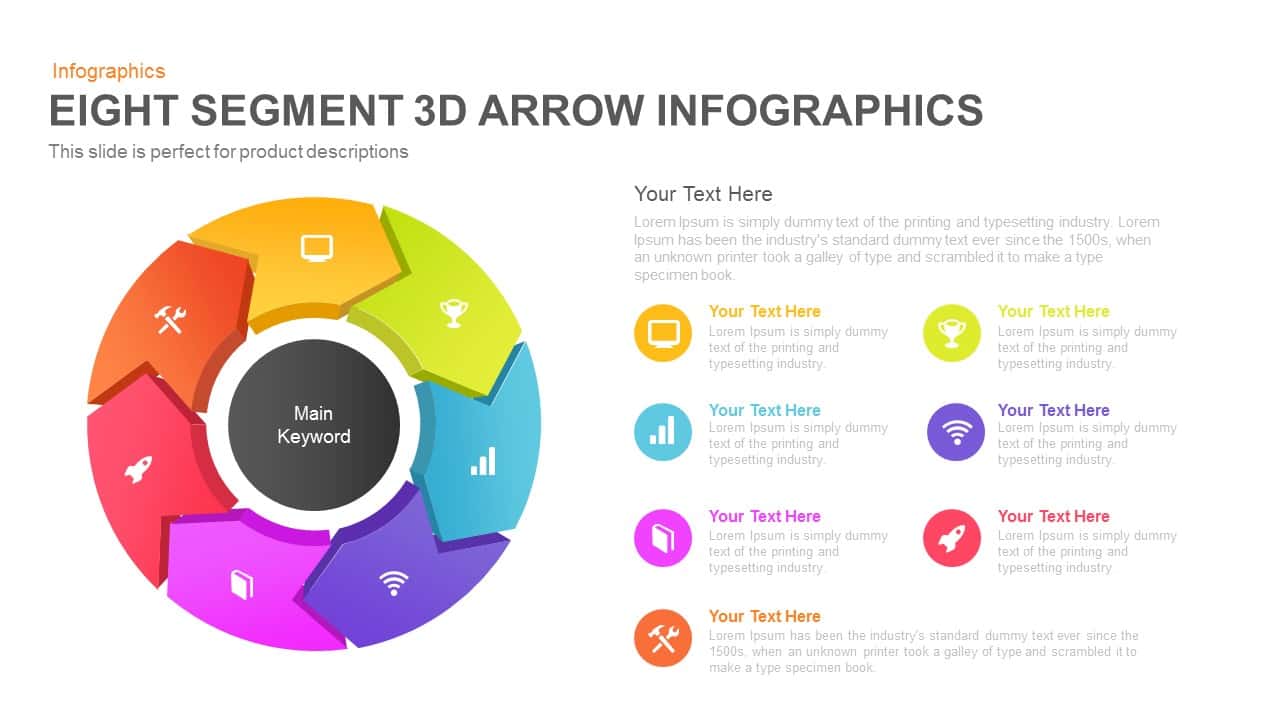
8 Segment Infographics 3D Arrow PowerPoint Template and Keynote
3D Shapes
Premium
-
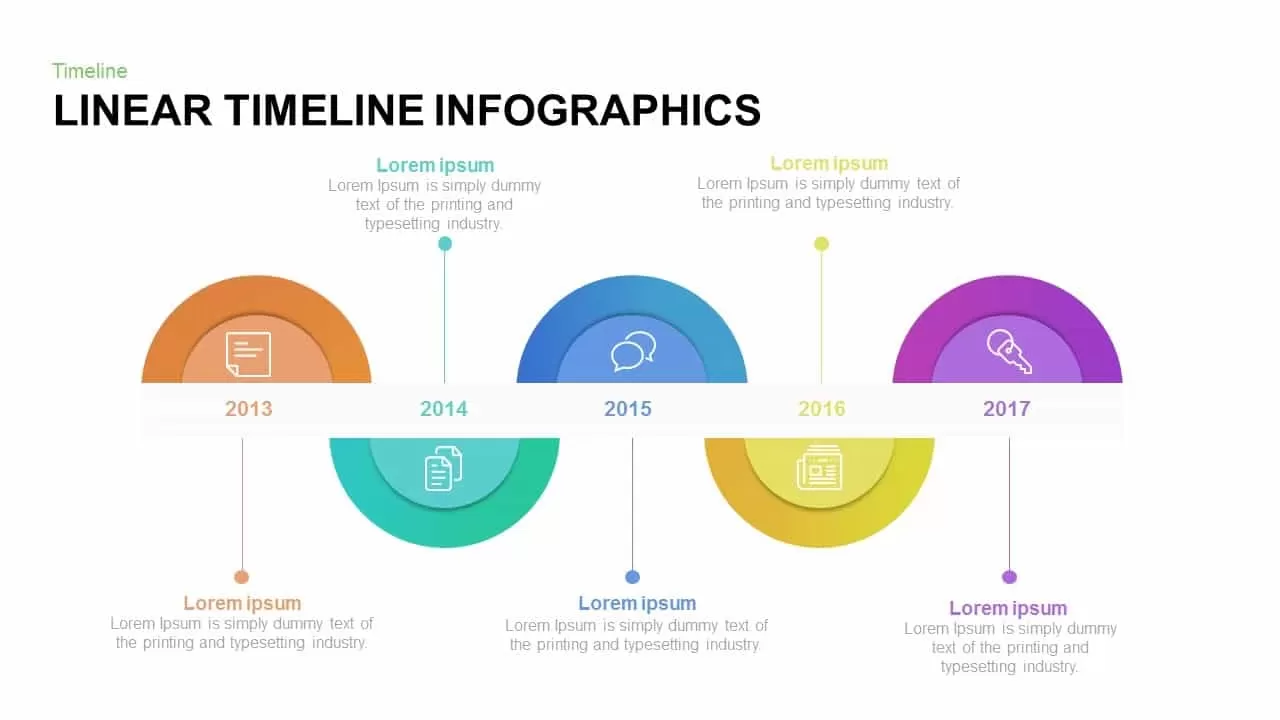
Linear Timeline Infographic Template for PowerPoint and Keynote
Timeline PowerPoint Template
Premium
-

5 Stages Circular Arrow Diagram Template for PowerPoint & Keynote
Circular Diagrams
Premium
-

8 Staged Zigzag Arrow Diagram PowerPoint Template and Keynote
Arrow Diagrams
Premium
-

Arrow Circle Flow Diagram PowerPoint Template and Keynote
Arrow Diagrams
Premium
-
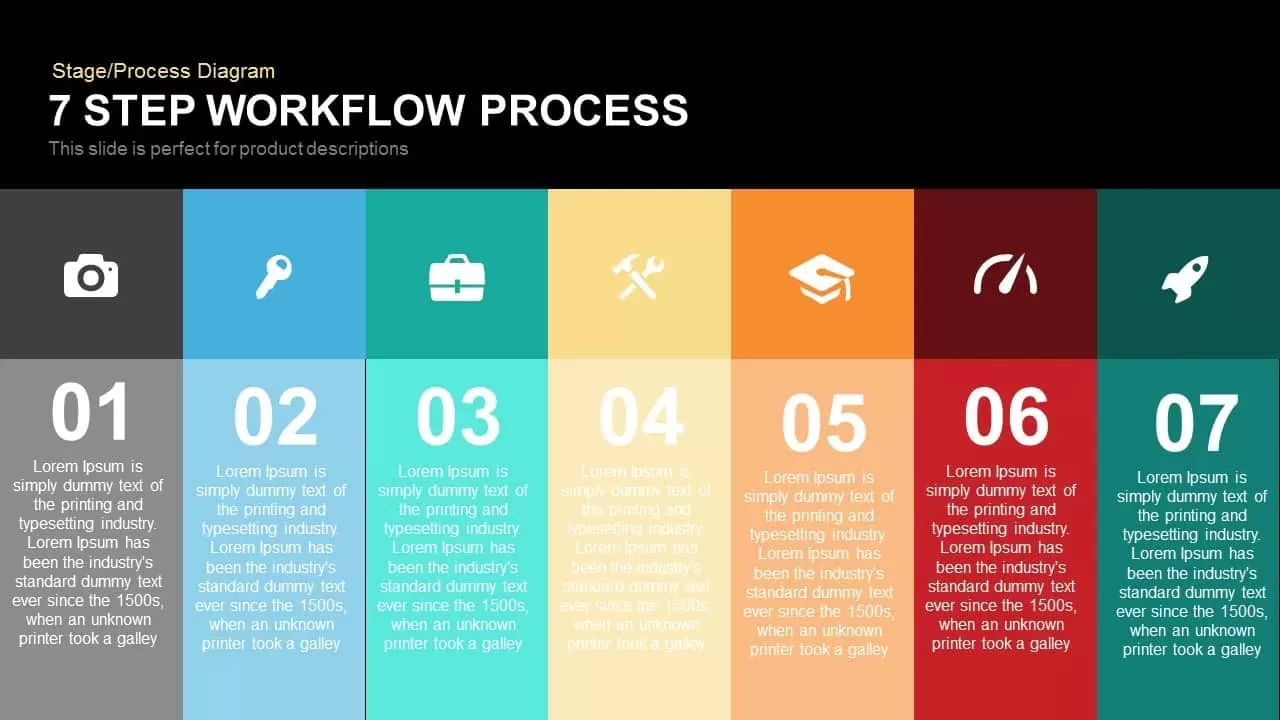
7 Step Process Workflow PowerPoint Template and Keynote Slide
Keynote Templates
Premium
-
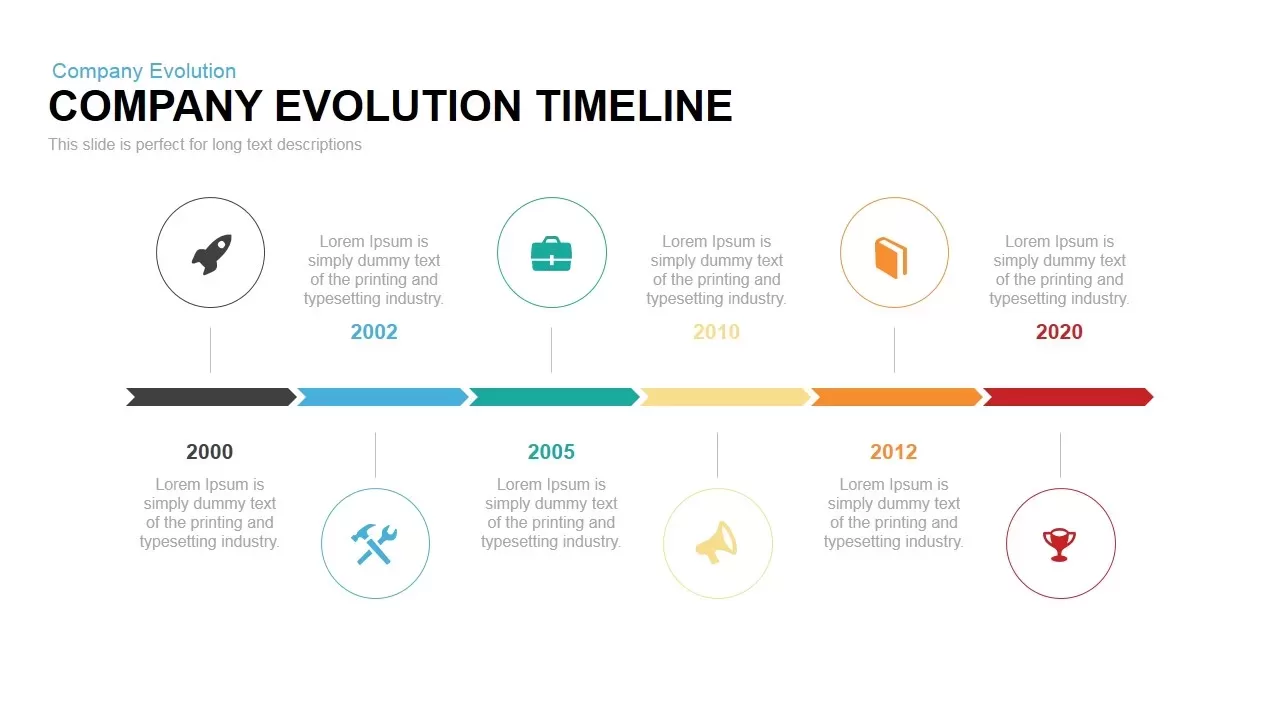
Animated Company Evolution Timeline PowerPoint Template and Keynote
Timeline PowerPoint Template
Premium
-
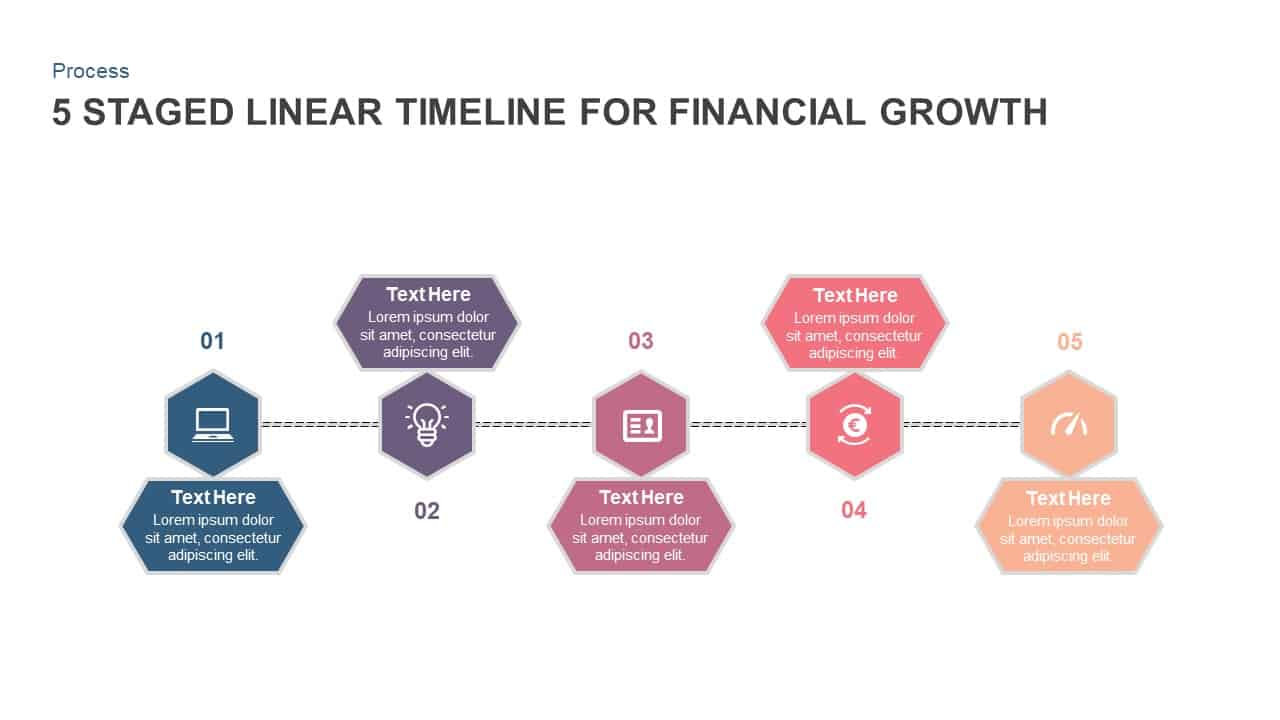
5 Staged Linear Timeline Diagram for Financial Growth
Timeline PowerPoint Template
Premium
-
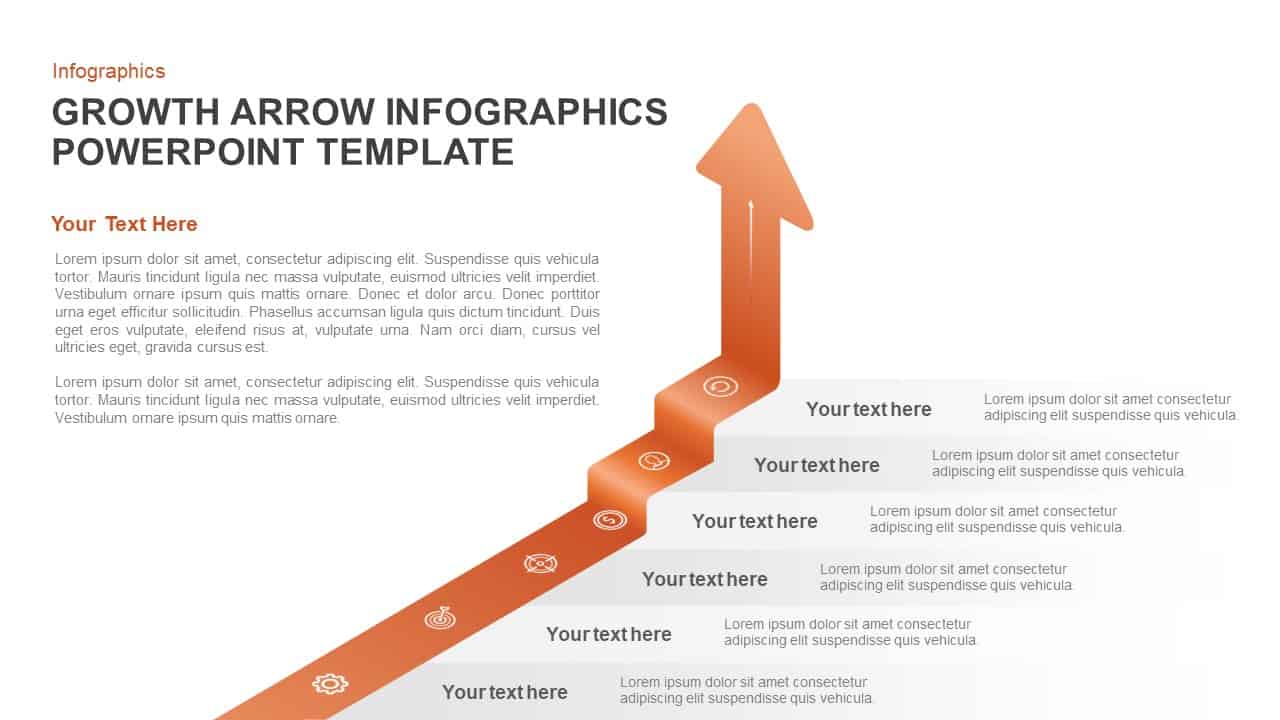
Growth Infographic Arrow PowerPoint Template and Keynote Slide
Arrow Diagrams
Premium
-

6 Staged Linear Process Diagram Arrow PowerPoint Template and Keynote Slide
Timeline PowerPoint Template
Premium
-
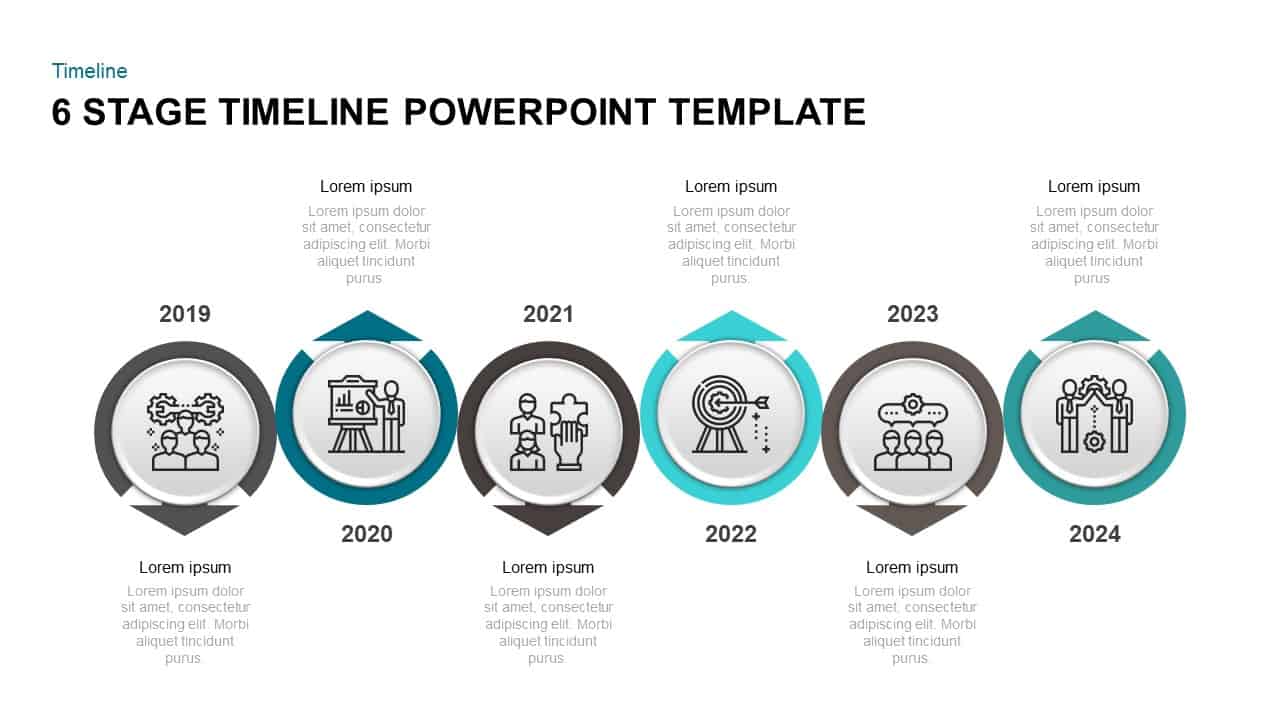
6 Step Timeline PowerPoint Template & Keynote Diagram
Timeline PowerPoint Template
Premium
-
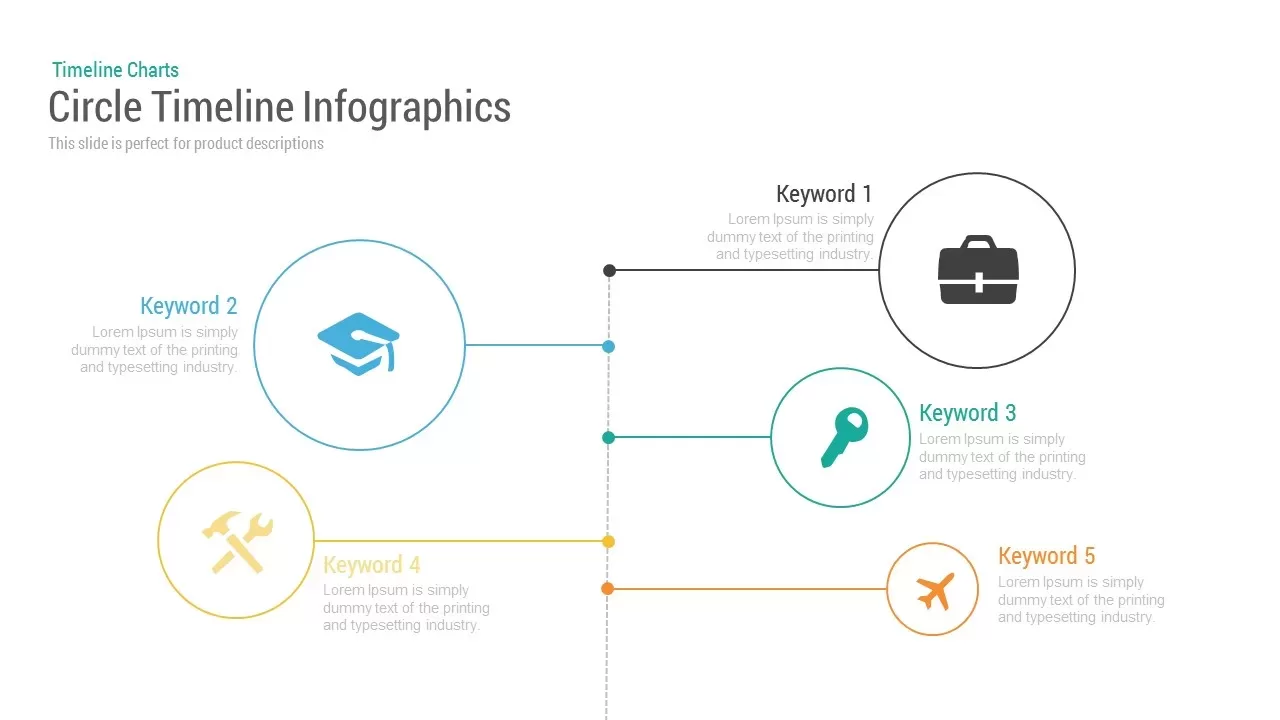
Circle Timeline Template Infographic for PowerPoint and Keynote
Timeline PowerPoint Template
Premium
-
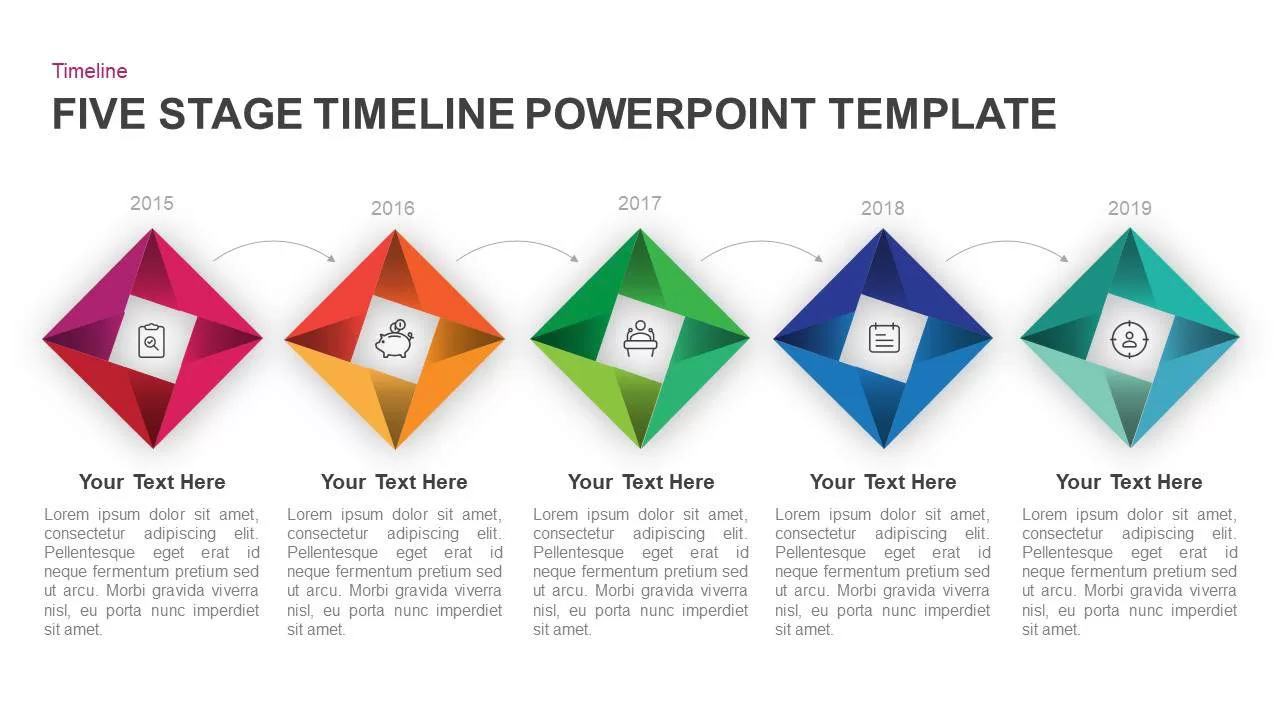
5 Step Timeline Template for PowerPoint and Keynote Diagram
Timeline PowerPoint Template
Premium
-
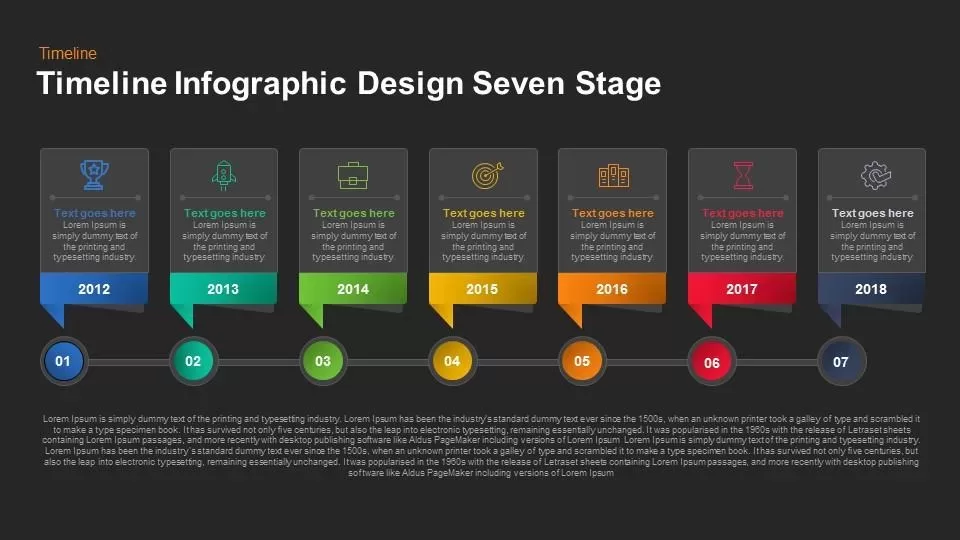
Timeline Infographic Design Seven Stage Keynote and Powerpoint template
Timeline PowerPoint Template
Premium
-
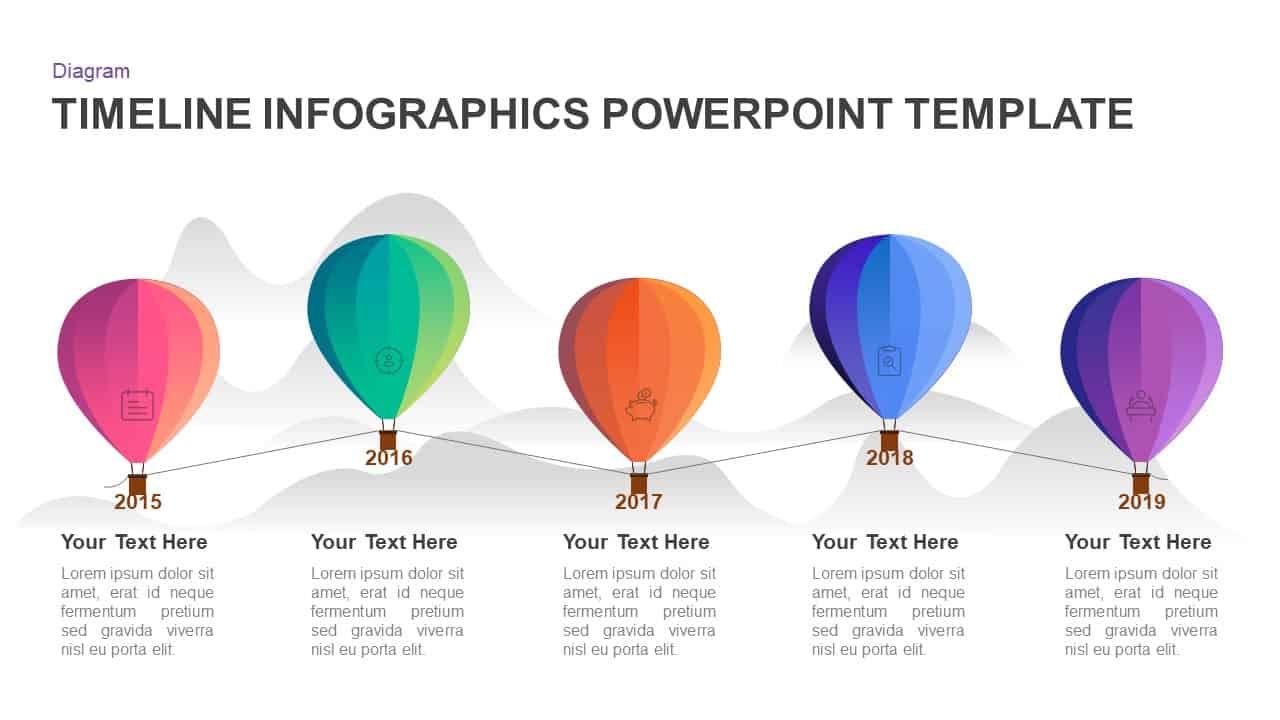
5 Year Timeline Balloon PowerPoint Template and Keynote Diagram
Timeline PowerPoint Template
Premium
-

Tie Knot Timeline PowerPoint Template and Keynote Slide
Timeline PowerPoint Template
Premium
-
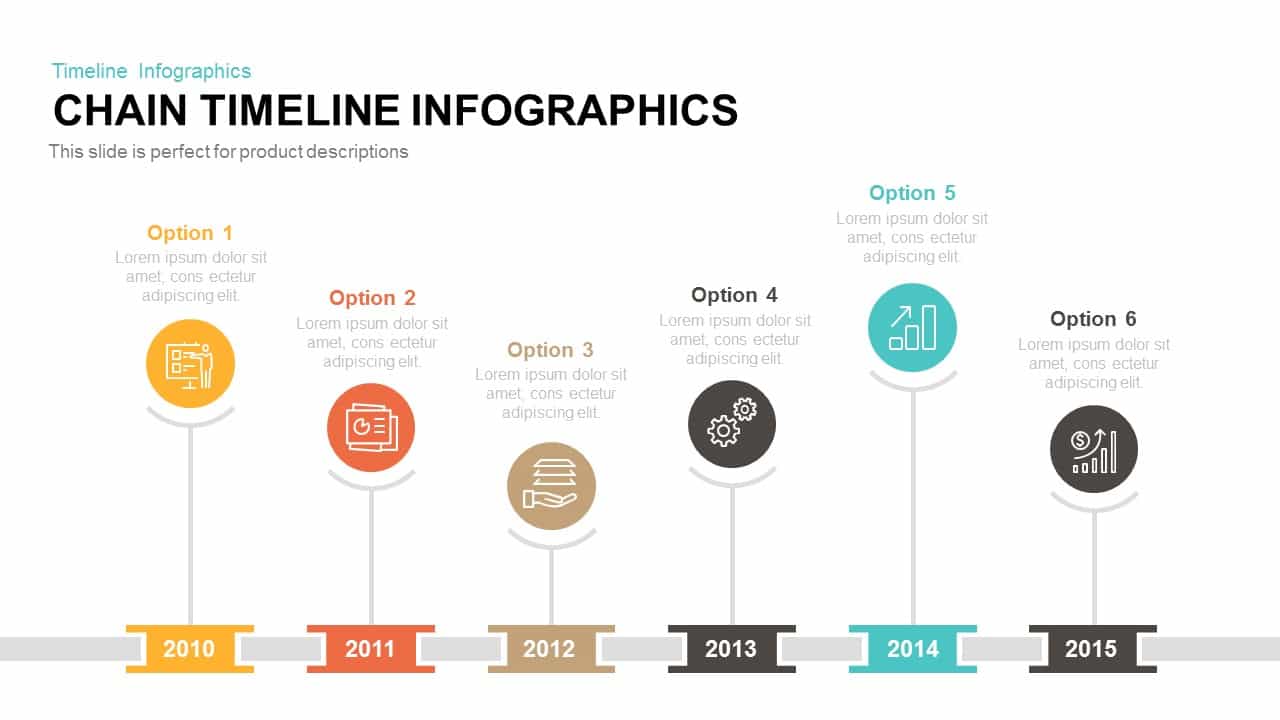
Chain Timeline Infographics PowerPoint Template and Keynote Slide
Diagrams
Premium
-
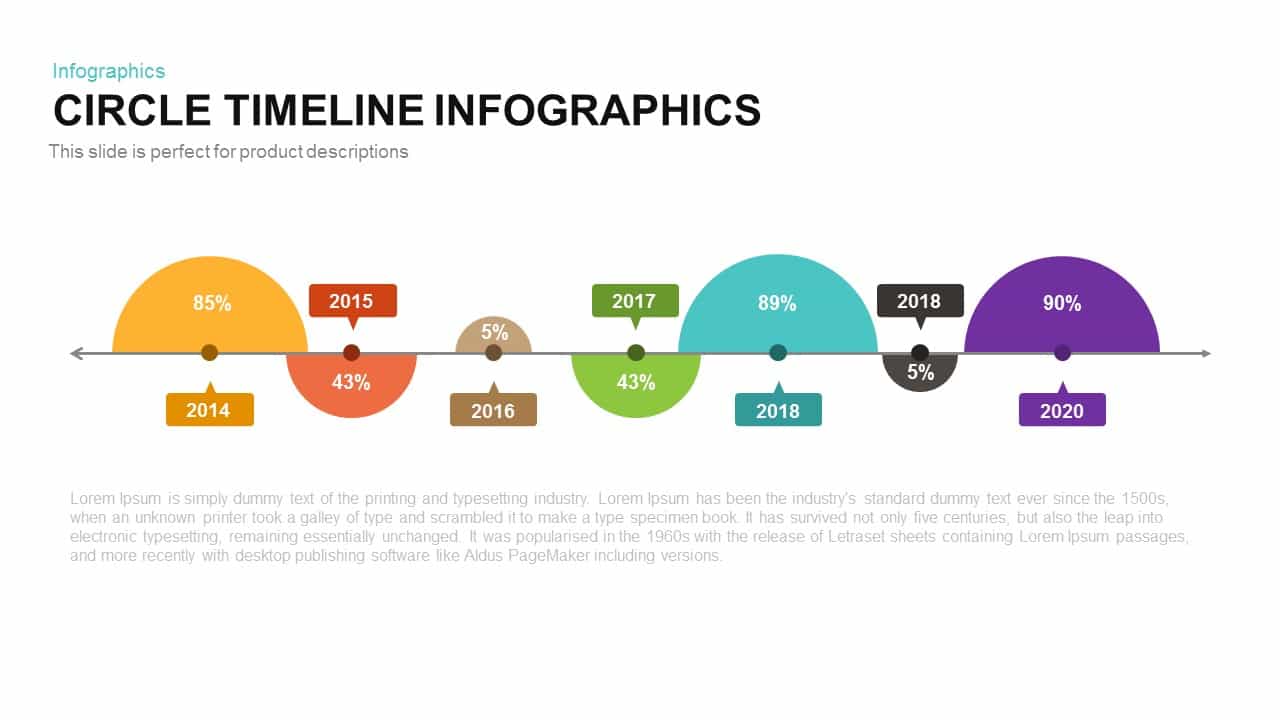
Circle Timeline Infographic PowerPoint Template and Keynote Slide
Timeline PowerPoint Template
Premium
-
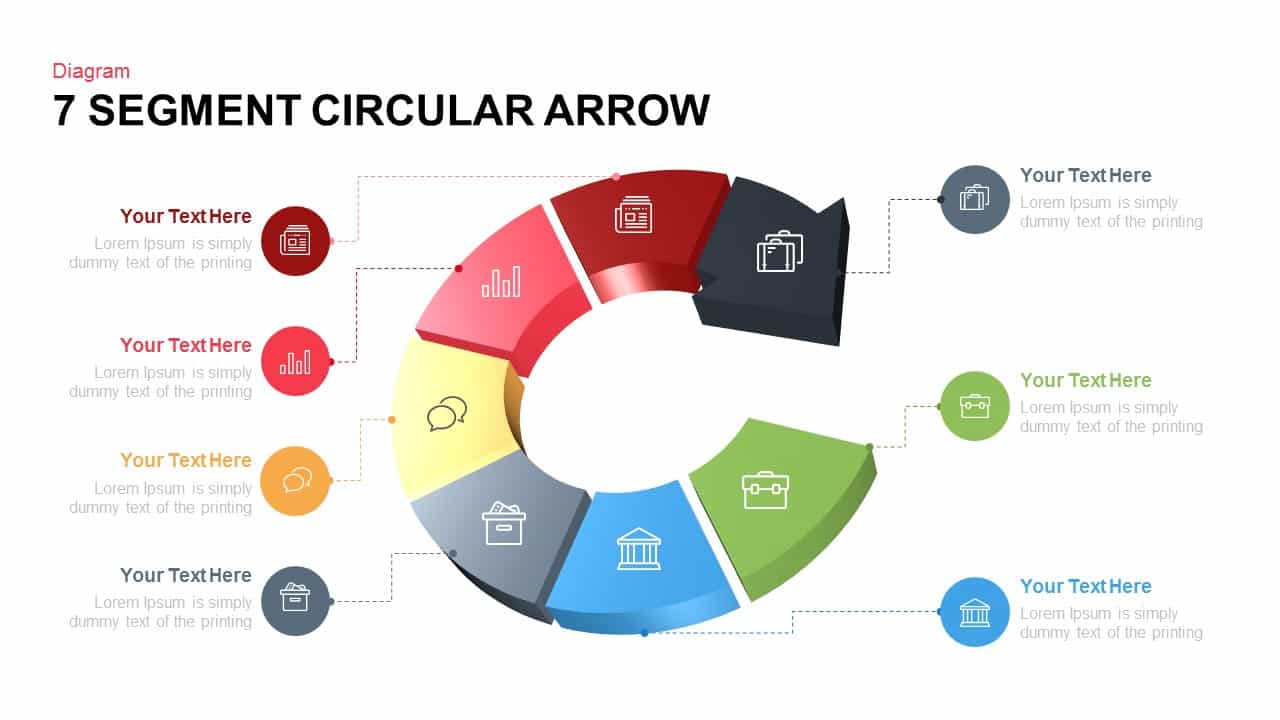
7 Segments Circular Arrow Template for PowerPoint and Keynote
Circular Diagrams
Premium
-

Arrow Process Diagram with Icons
Arrow Diagrams
Premium
-
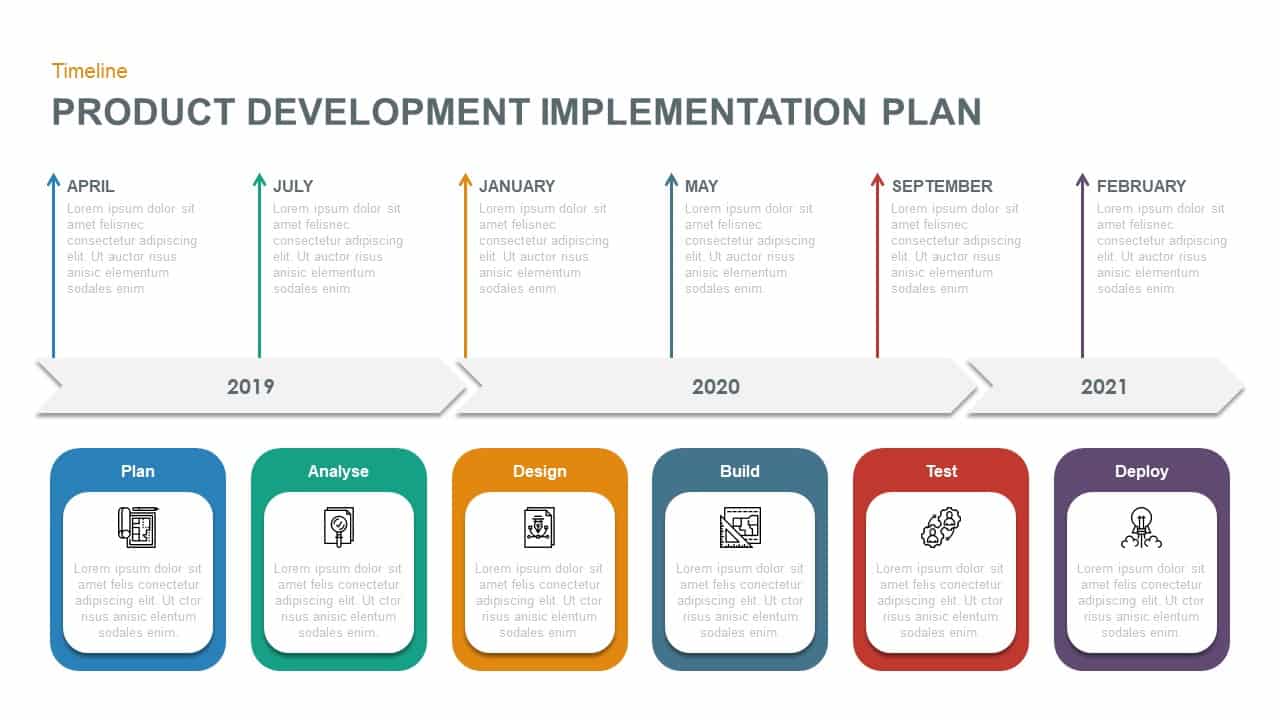
Product Development Implementation Plan PowerPoint Diagram
Business Models
Premium
-
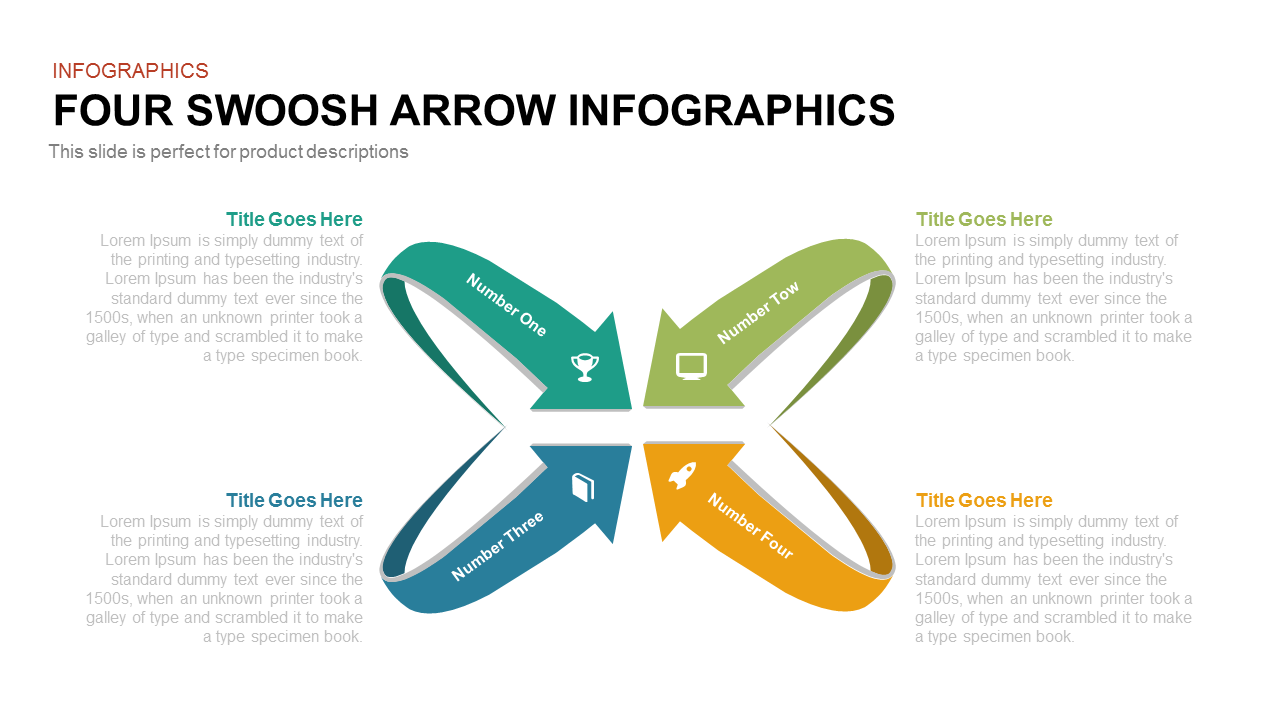
Four Swoosh Arrow PowerPoint Infographics and Keynote Template
Arrow Diagrams
Premium
-
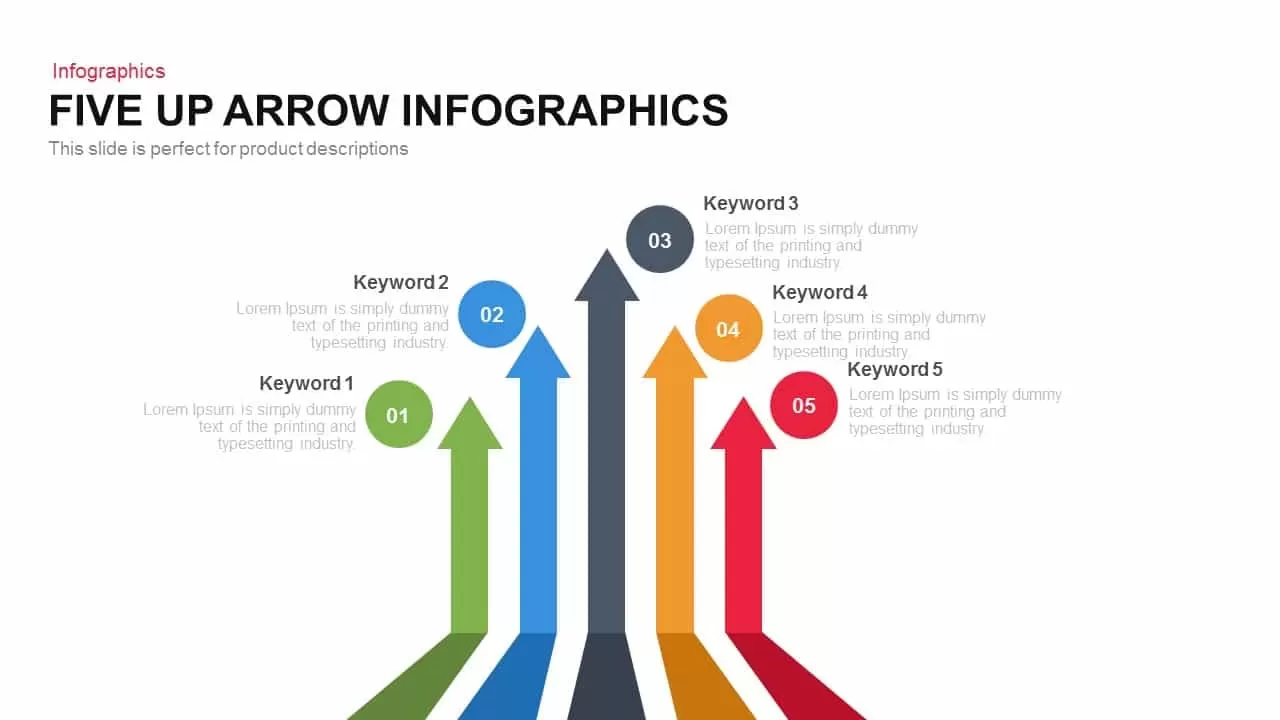
Five Up Infographic Arrow PowerPoint Template and Keynote Slide
Arrow Diagrams
Premium
-
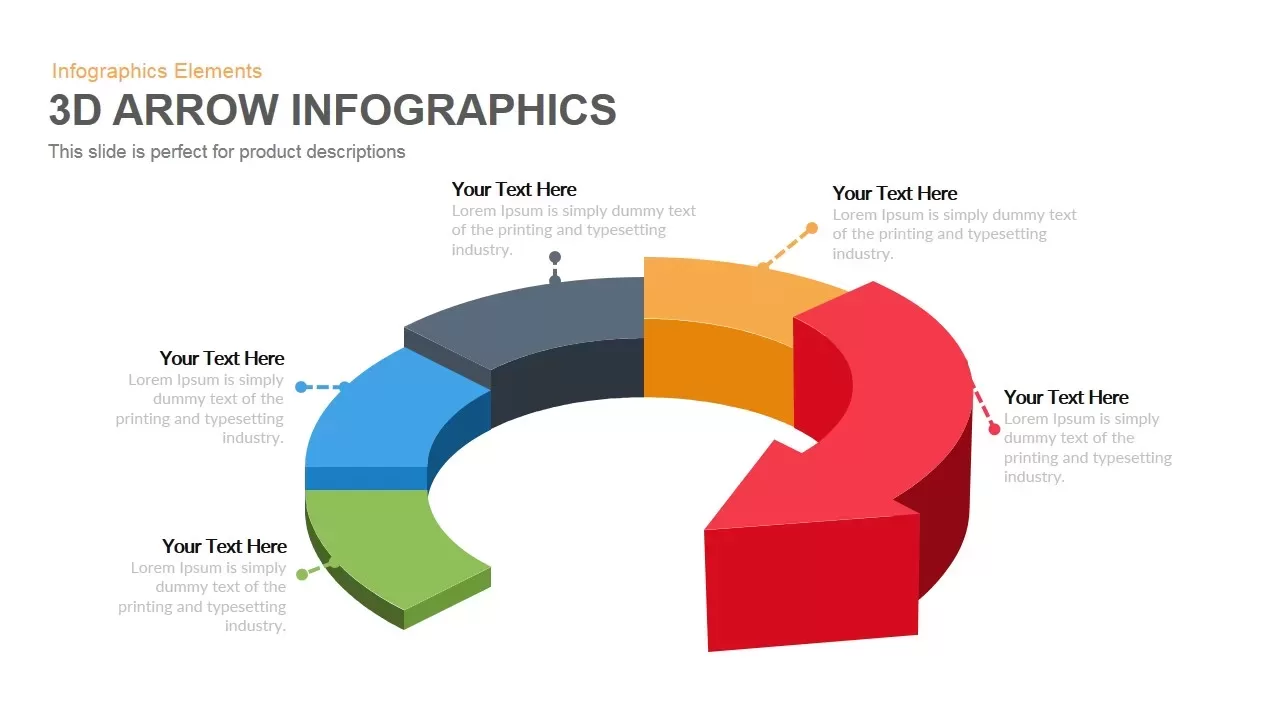
3D Arrow Infographics PowerPoint Template and Keynote Slide
Arrow Diagrams
Premium
-
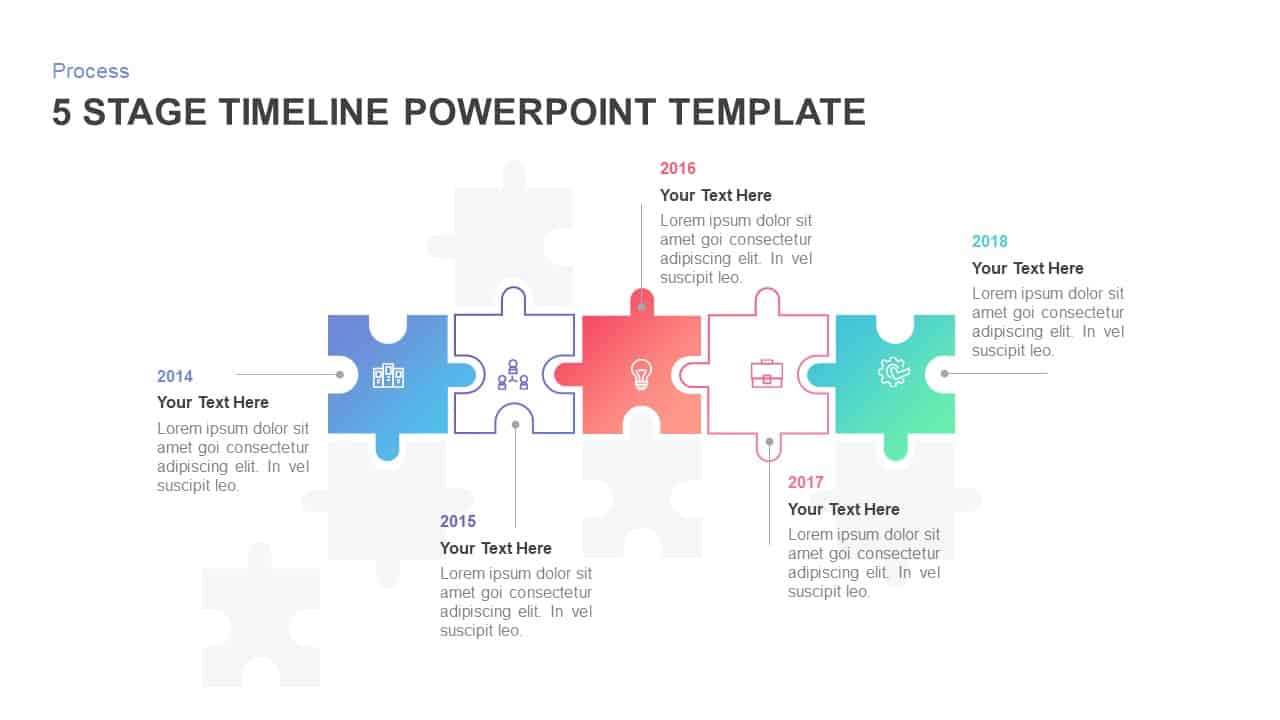
Animated 5 Stage Timeline Template for PowerPoint
Puzzle
Premium
-
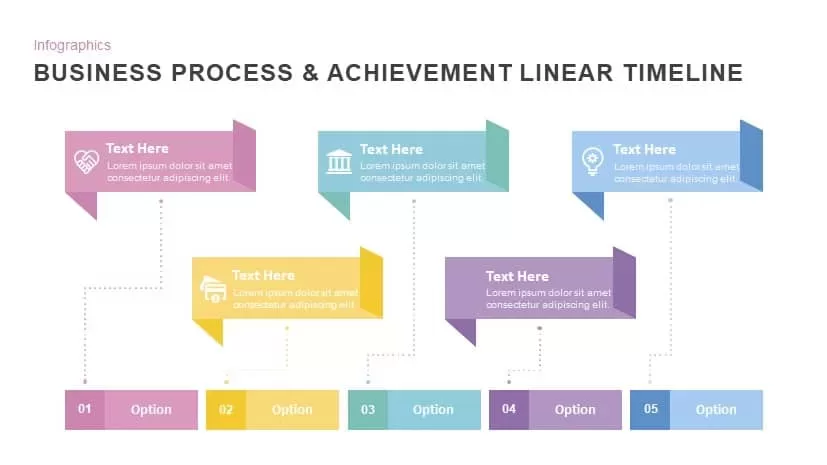
Business Process & Achievement Linear Timeline Template PowerPoint and Keynote
Timeline PowerPoint Template
Premium
-
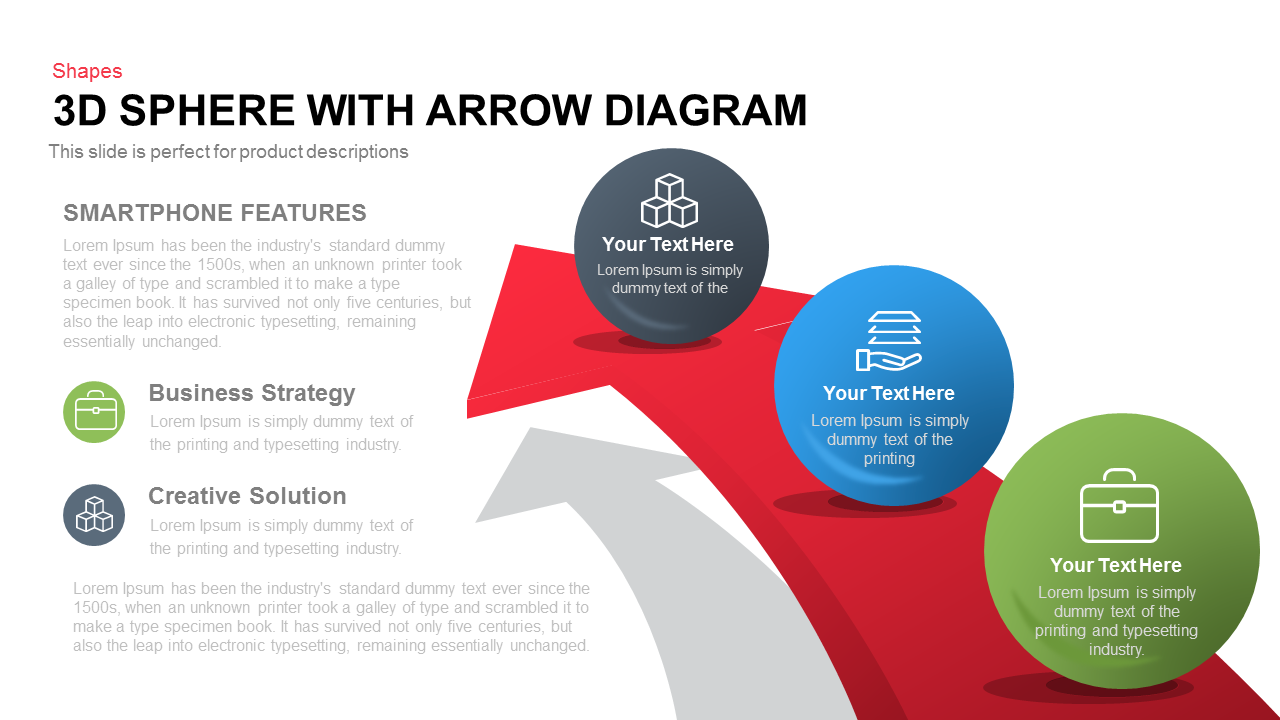
3d Sphere with Arrow Diagram PowerPoint Template and Keynote Slide
3D Shapes
Premium
-
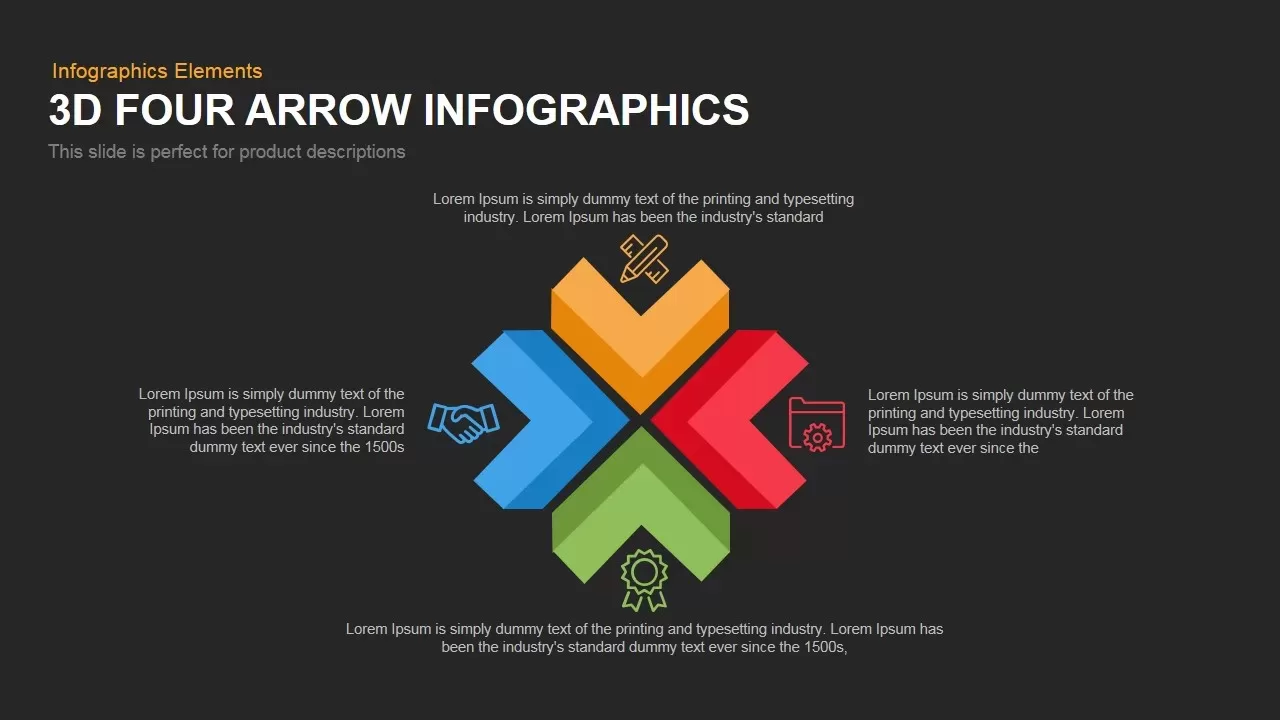
4 Infographics Arrow PowerPoint Template and Keynote Slide
Arrow Diagrams
Premium
-
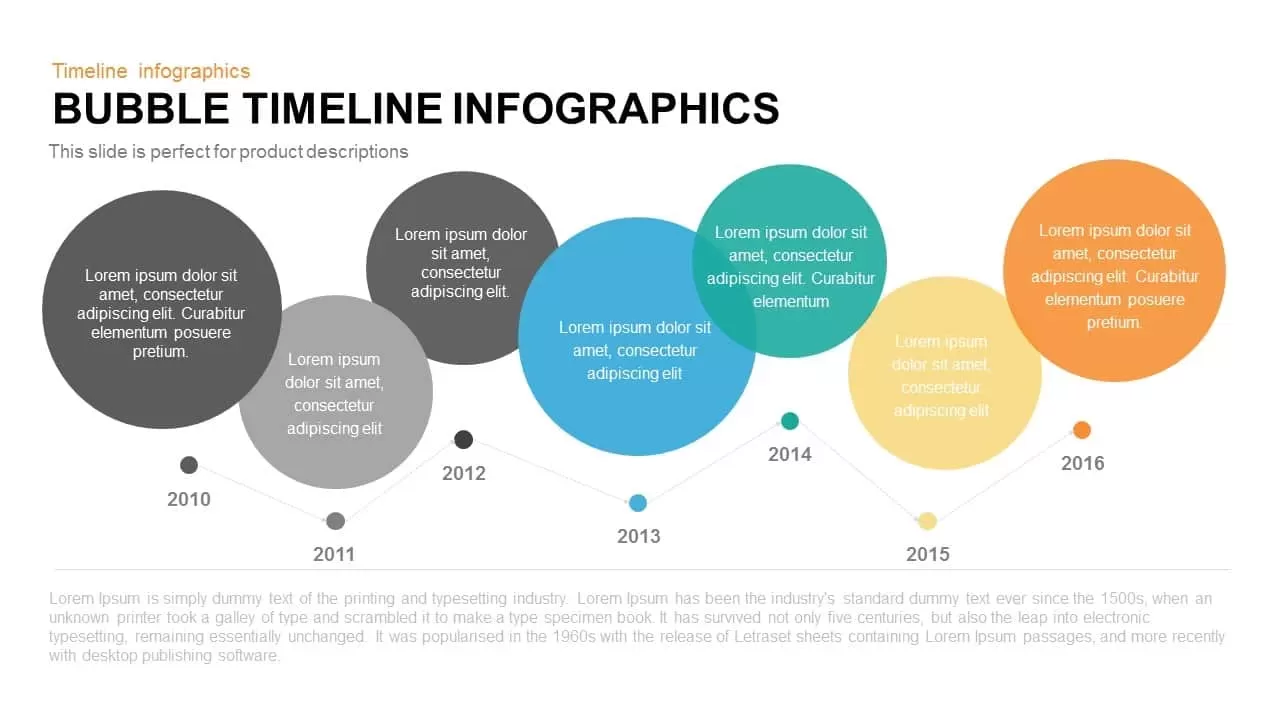
Bubble Timeline Infographics PowerPoint Template and Keynote
Keynote Templates
Premium
-
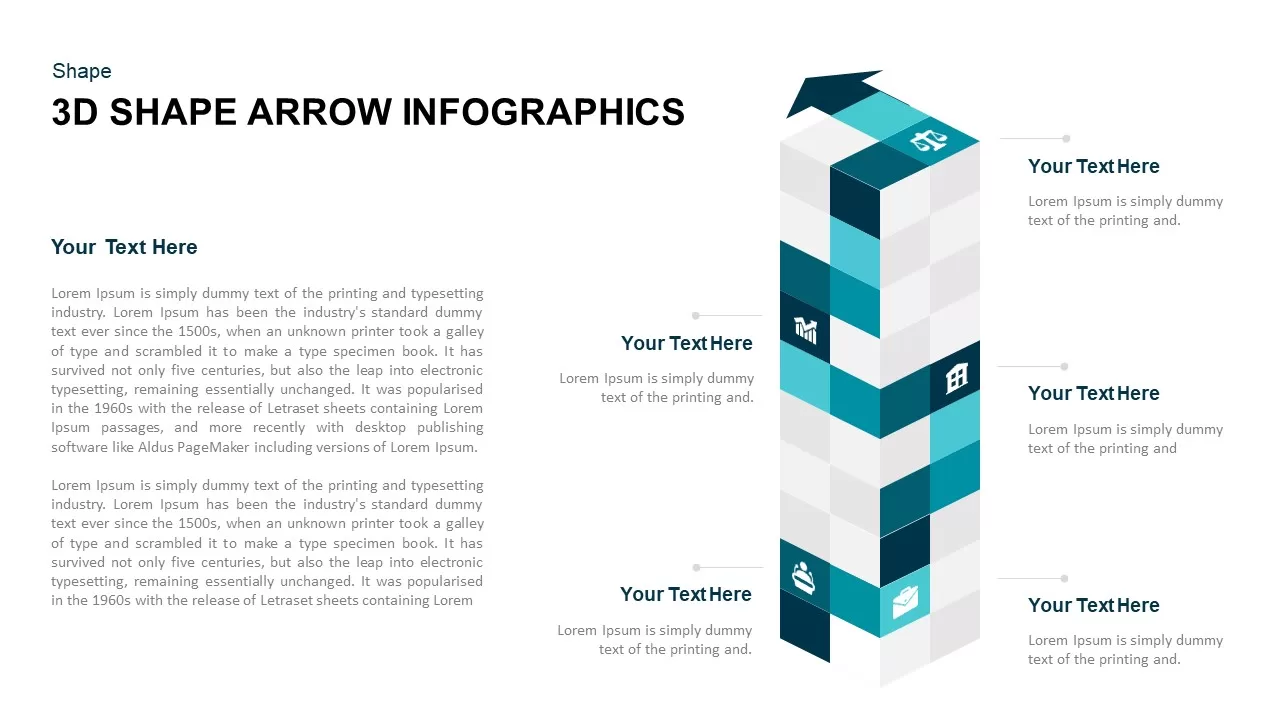
3D Cube Shape Infographic Arrow Template
Arrow Diagrams
Premium
-
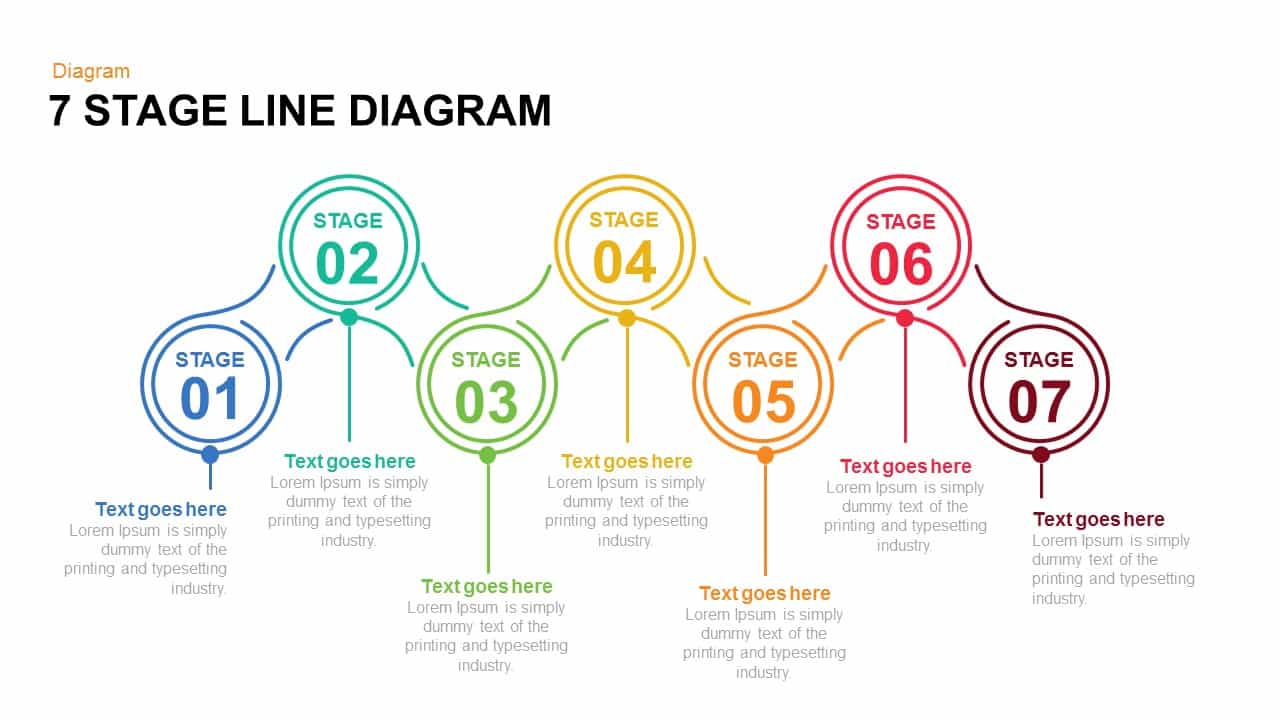
7 and 6 Stage Line Diagram PowerPoint Template and Keynote Slide
Diagrams
Premium
-
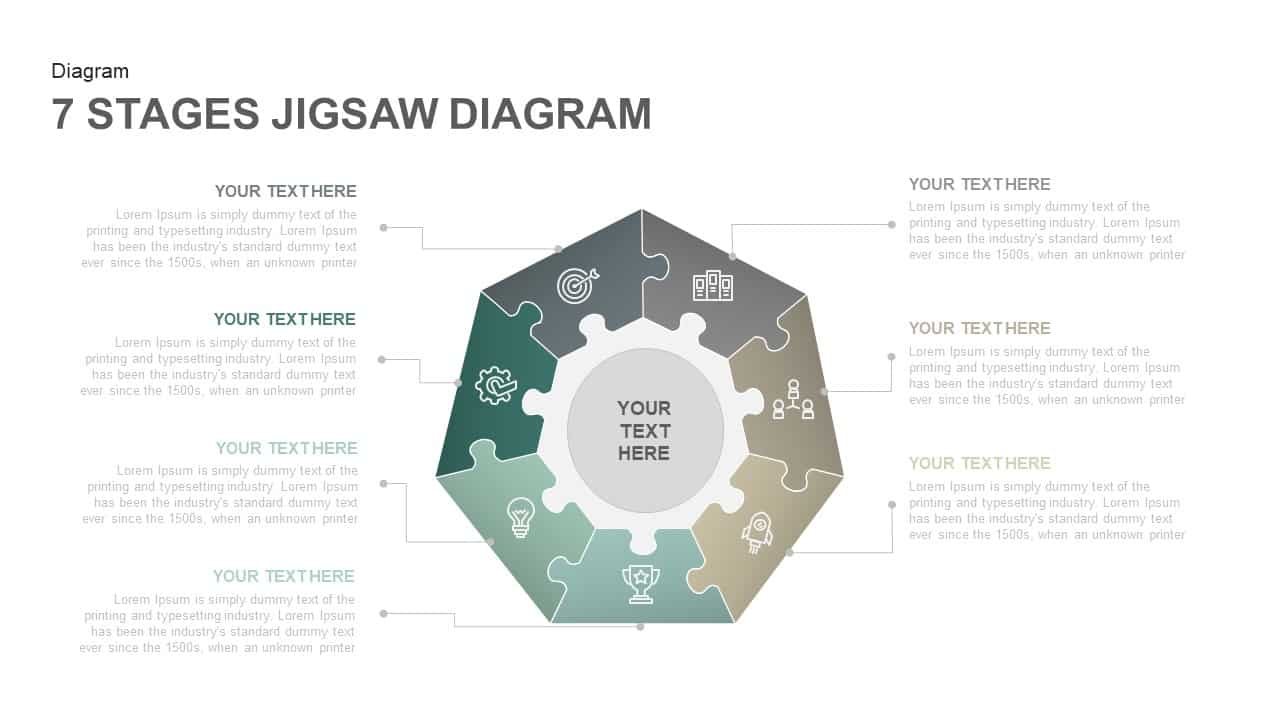
7 Stages Jigsaw Diagram Template PowerPoint and Keynote Slides
Puzzle
Premium
-
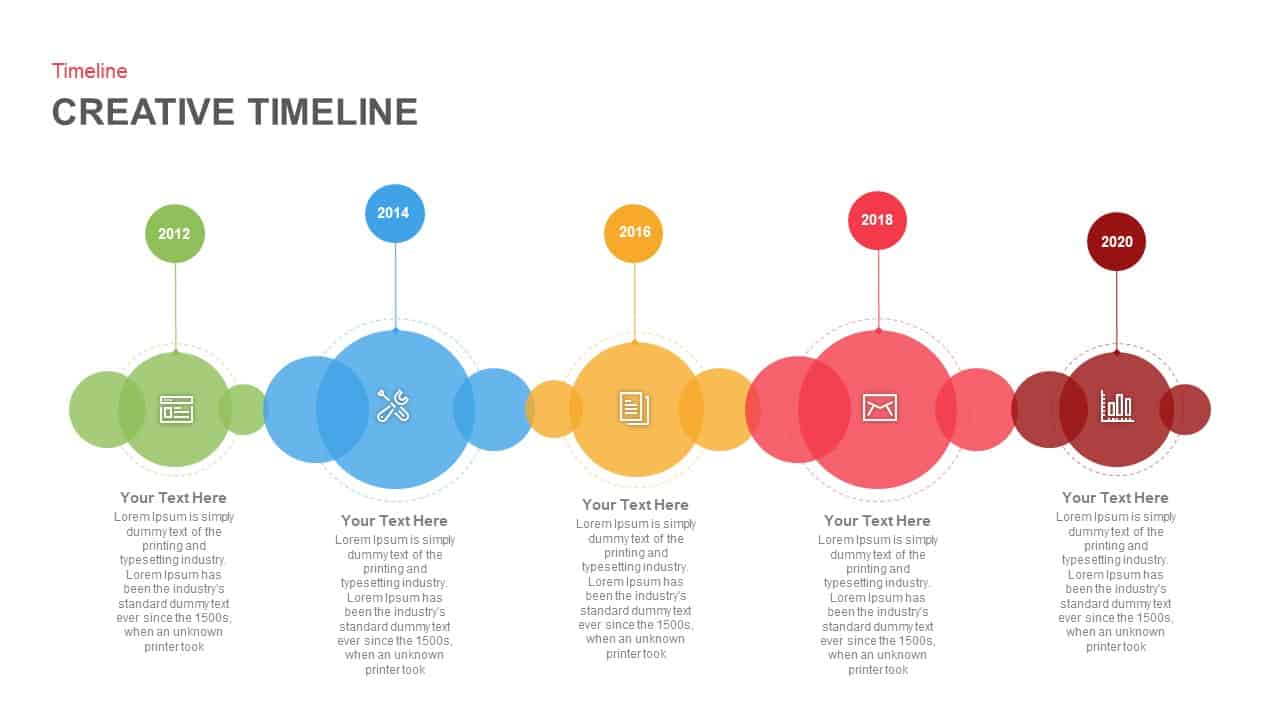
Creative Timeline PowerPoint Template and Keynote Slide
Timeline PowerPoint Template
Premium
-

Six Circle Process Diagram Template
PowerPoint Templates
Premium
-

Arrow Process Diagram PowerPoint Template and Keynote
Process Flow Diagrams
Premium
-
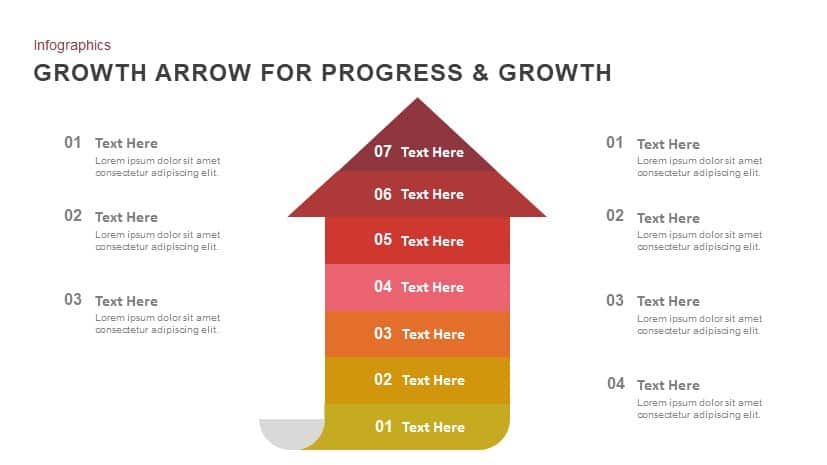
Progress & Growth Arrow PowerPoint Template and Keynote
Arrow Diagrams
Premium
-
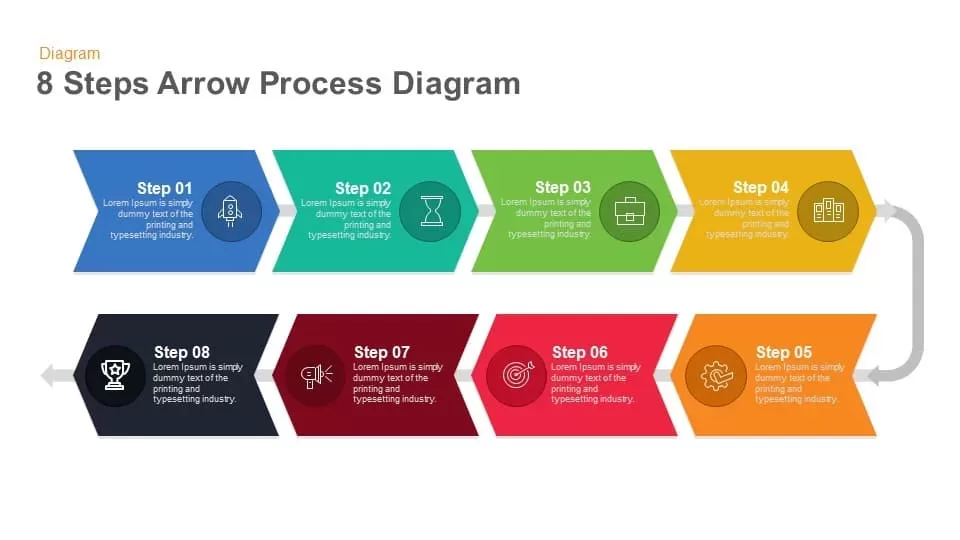
8 Steps Arrow Process Diagram PowerPoint Template and Keynote
Process Flow Diagrams
Premium
-
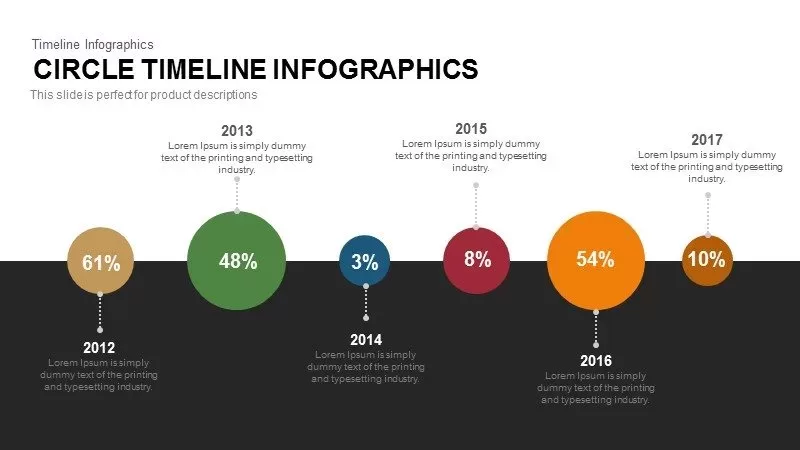
Infographics Circle Timeline PowerPoint Template and Keynote
Business Models
Premium
-
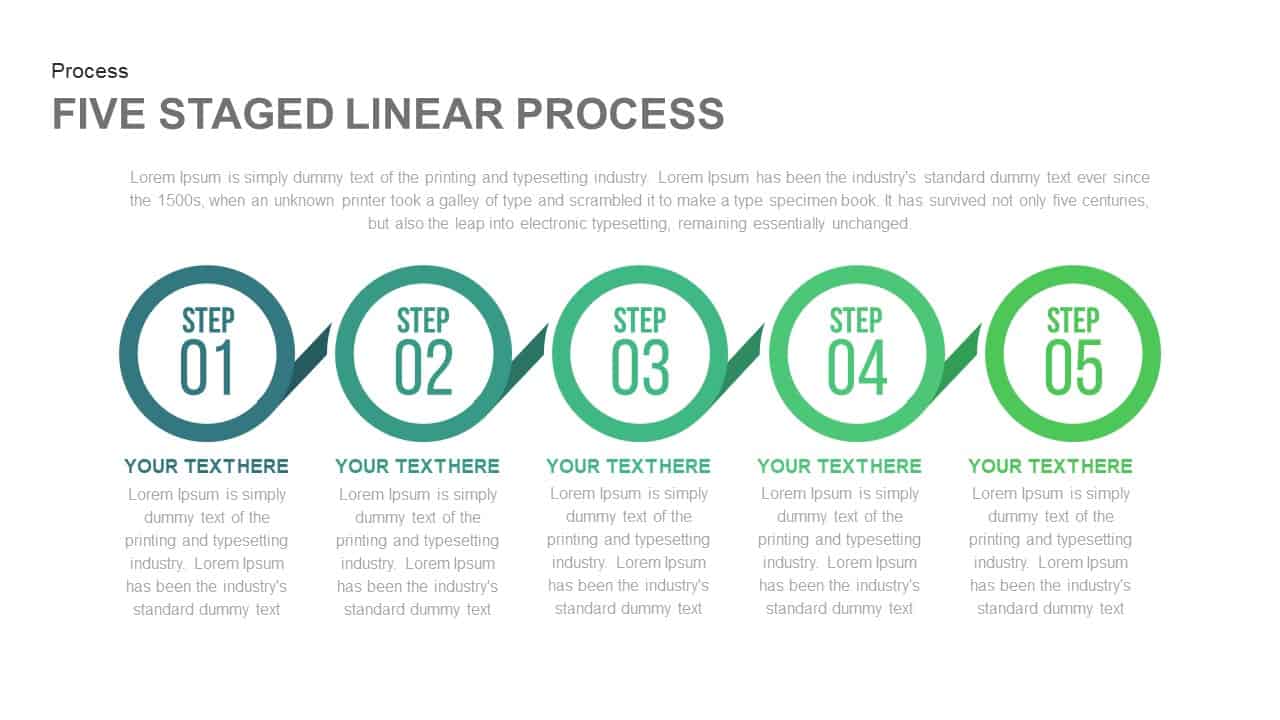
5 Staged Linear Process Template for PowerPoint and Keynote
Process Flow Diagrams
Premium
-
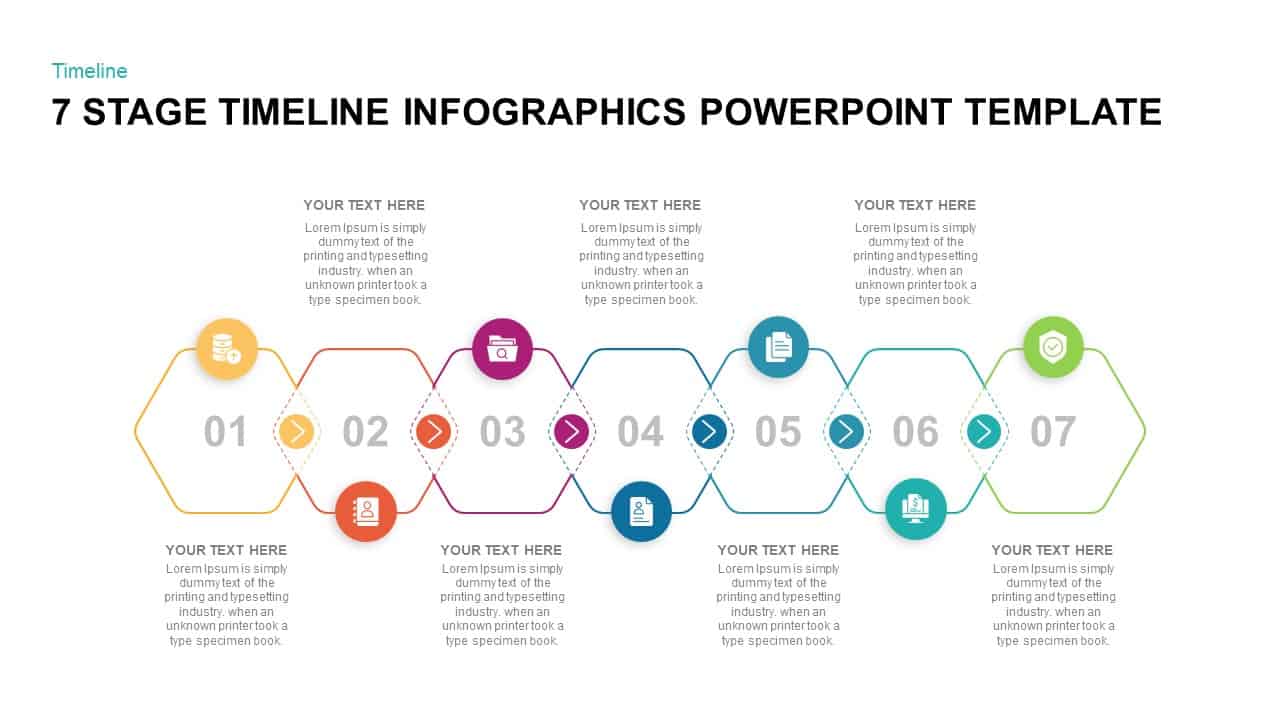
7 Stage Timeline Infographic Template for Presentation
Timeline PowerPoint Template
Premium
-
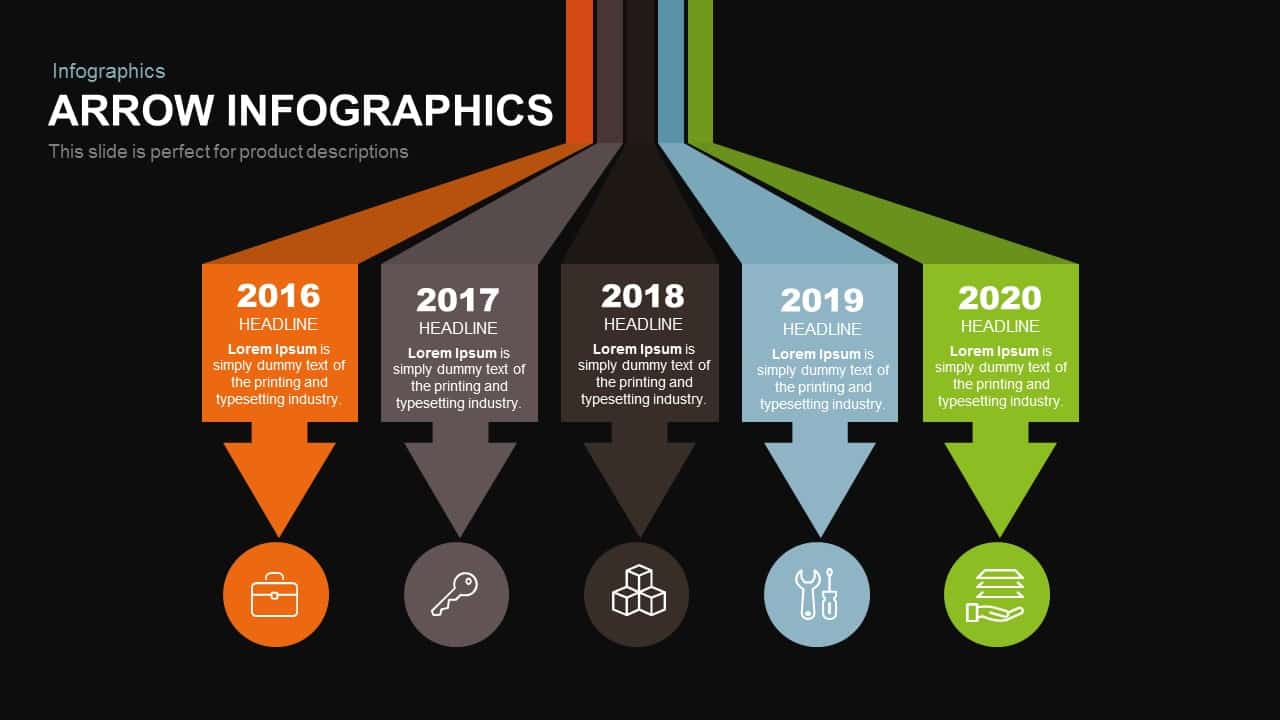
Infographics Arrow PowerPoint Template and Keynote Slide
Arrow Diagrams
Premium
-
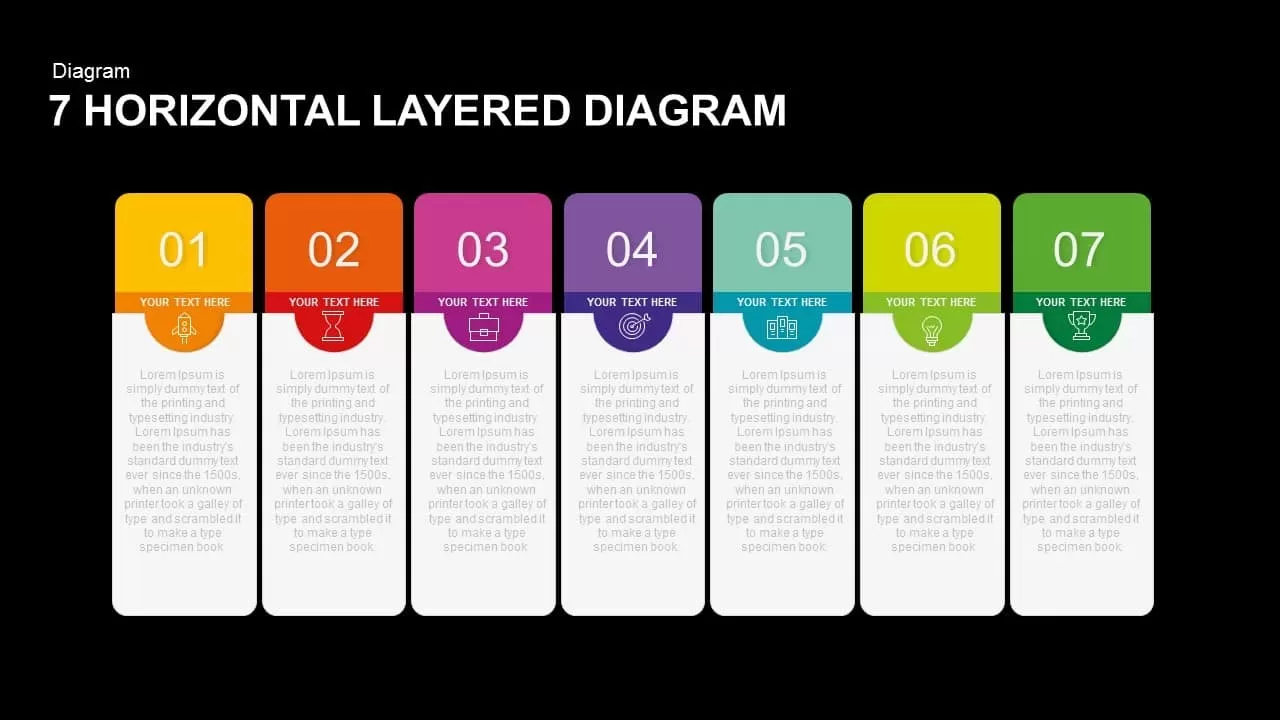
7 Horizontal Layered Diagram PowerPoint Template and Keynote
Tables
Premium
-
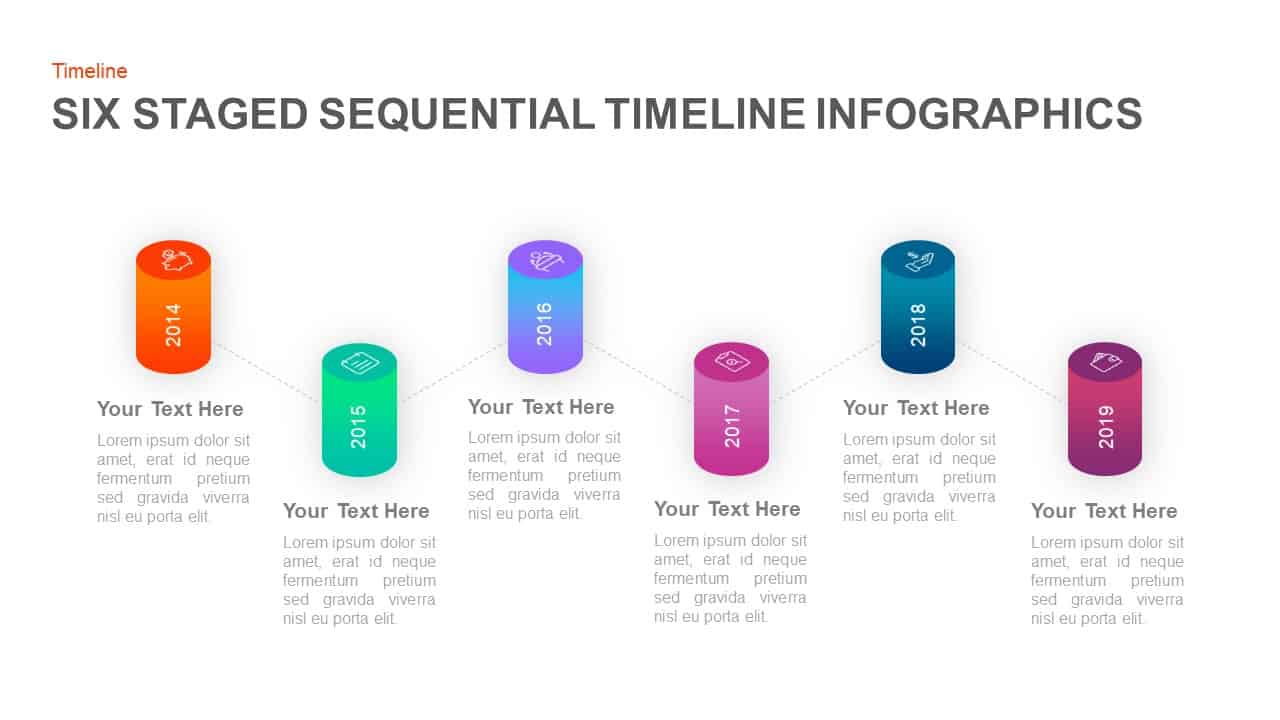
6 Step Sequential Timeline Template for PowerPoint & keynote
Timeline PowerPoint Template
Premium
-

Infographic Arrow PowerPoint Template and Keynote Slide
Arrow Diagrams
Premium
-

Traditional Product Development Process
Business Models
Premium
-
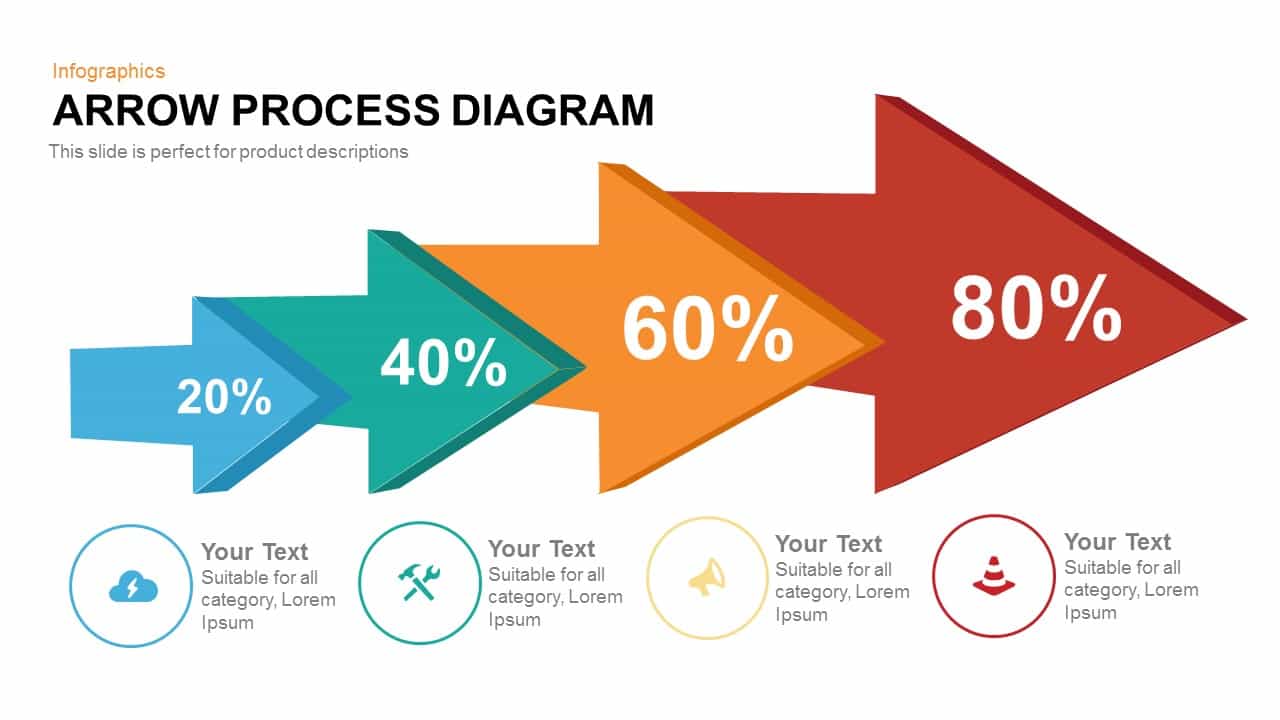
Arrow Process Diagram
Arrow Diagrams
Premium
-
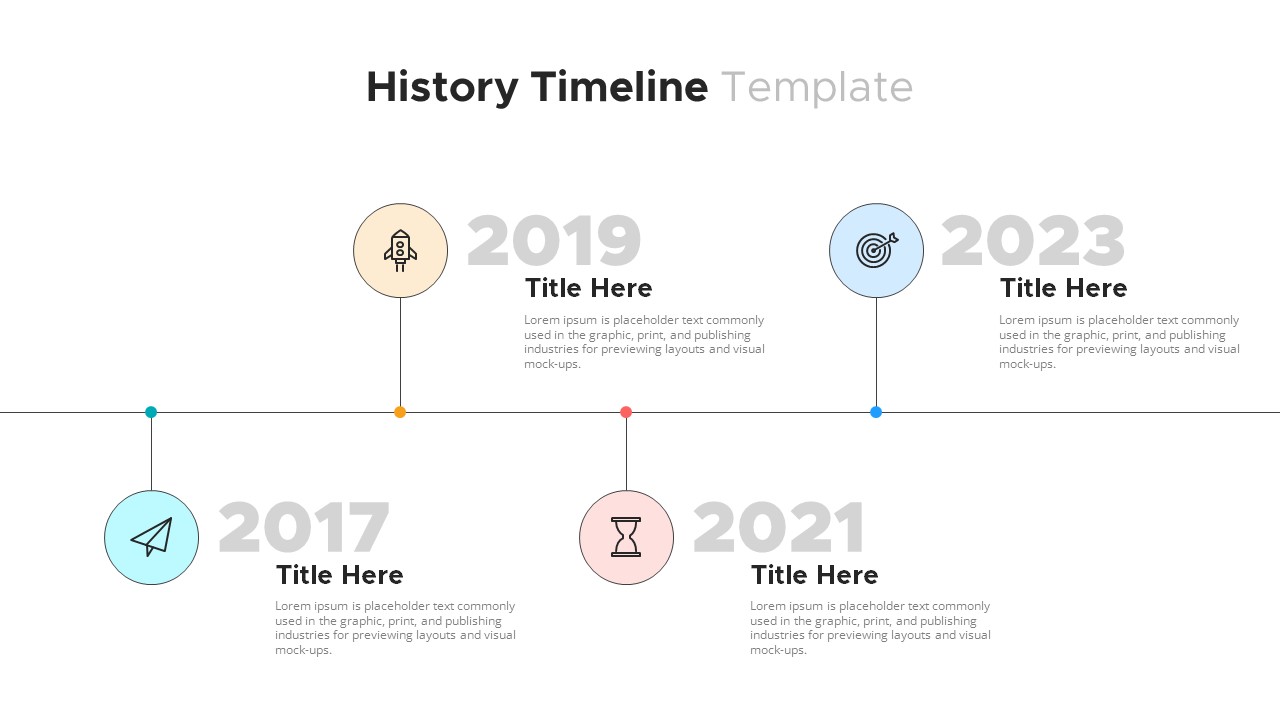
History Timeline PowerPoint Template
Timeline PowerPoint Template
Premium
-
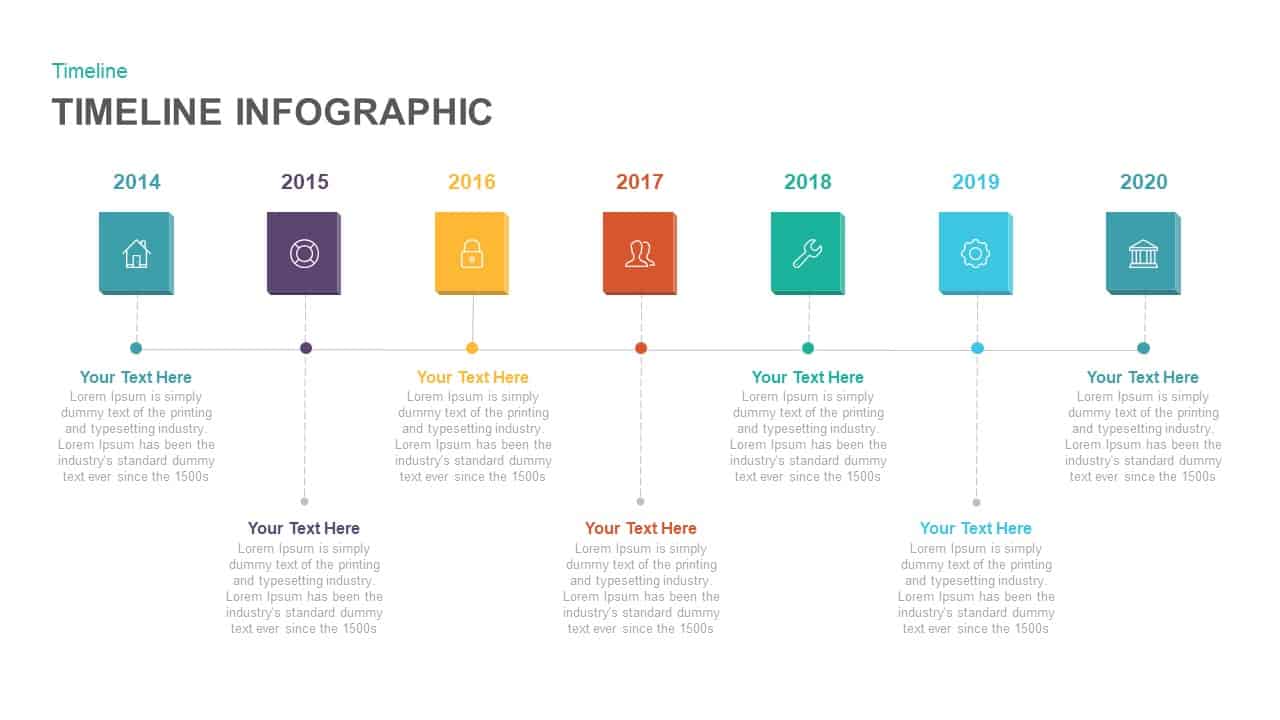
Timeline Infographic Template for PowerPoint and Keynote
Timeline PowerPoint Template
Premium
-
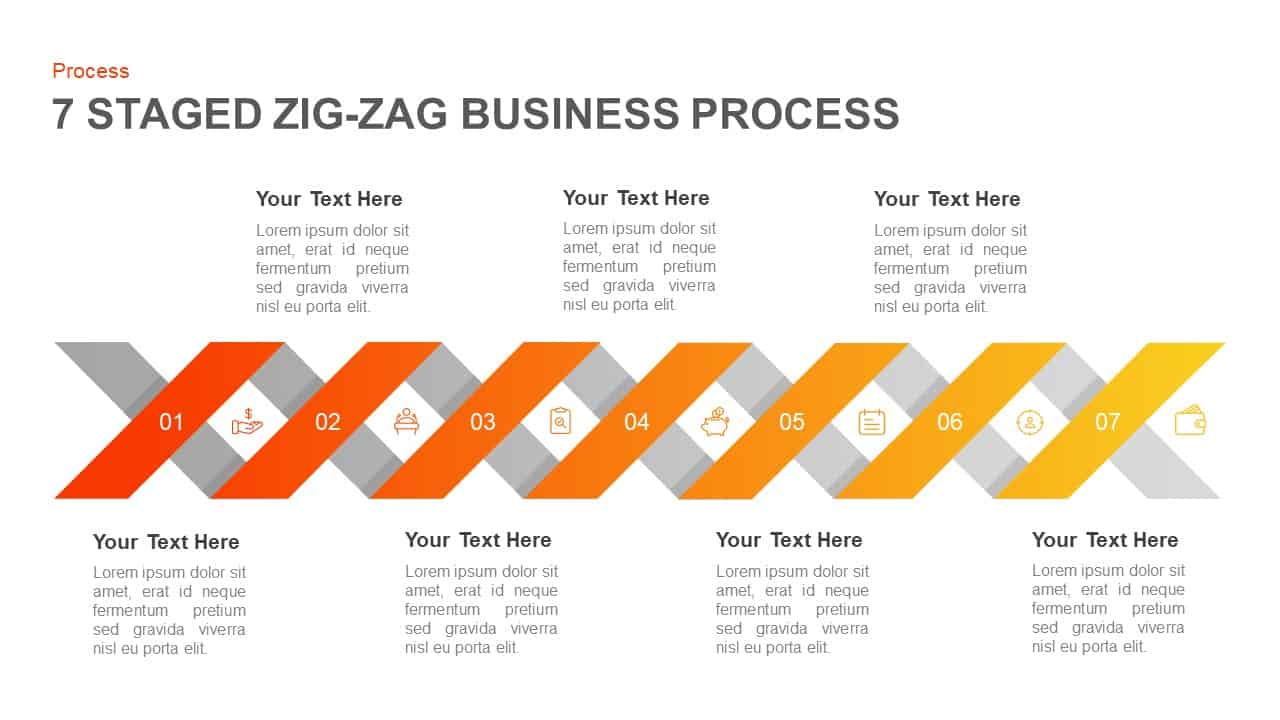
7 Stage Zigzag Business Process PowerPoint Template & Keynote
PowerPoint Business Templates
Premium
-
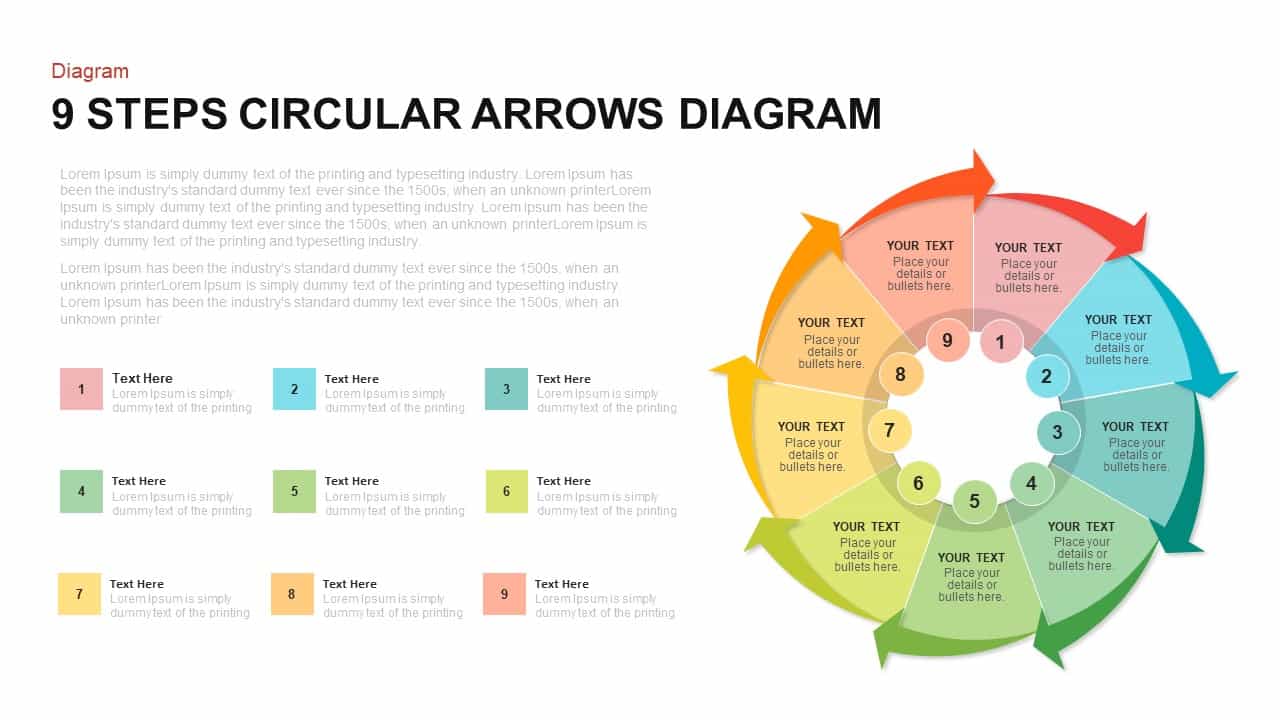
9 Steps Circular Arrows Diagram Template for PowerPoint and Keynote
Arrow Diagrams
Premium
-
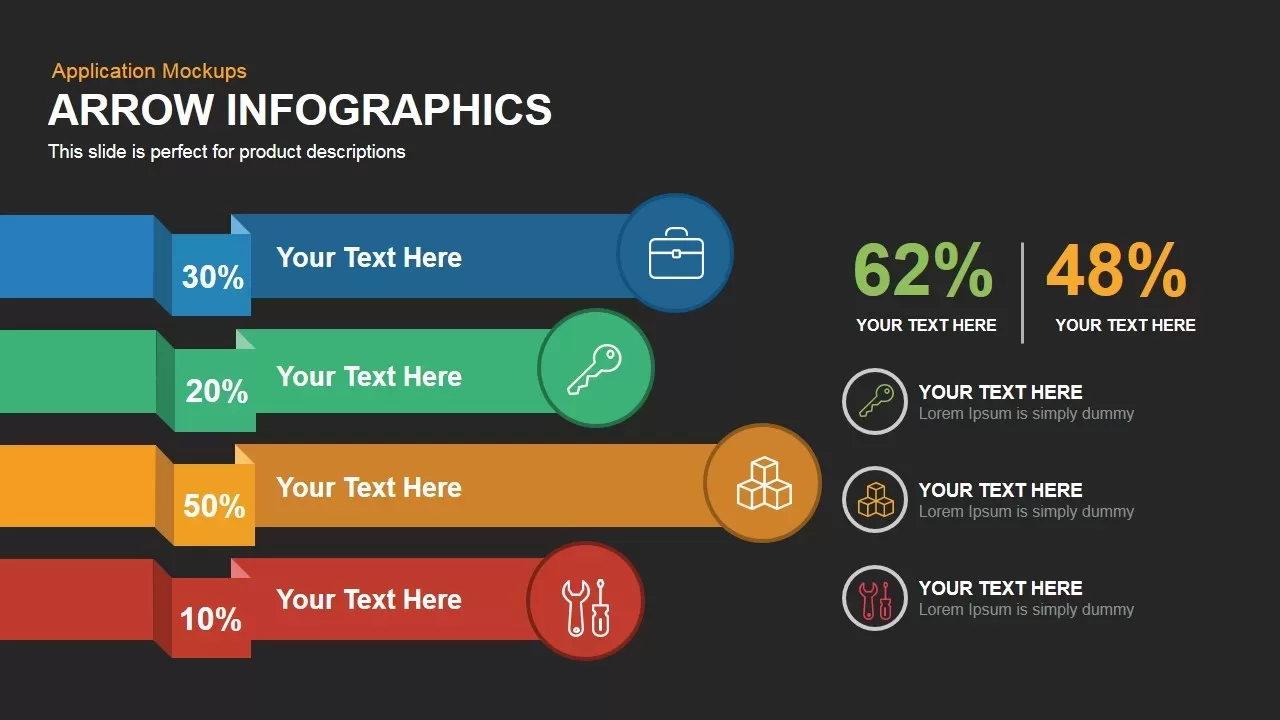
Arrow Infographic Template for Powerpoint and Keynote
Arrow Diagrams
Premium
-
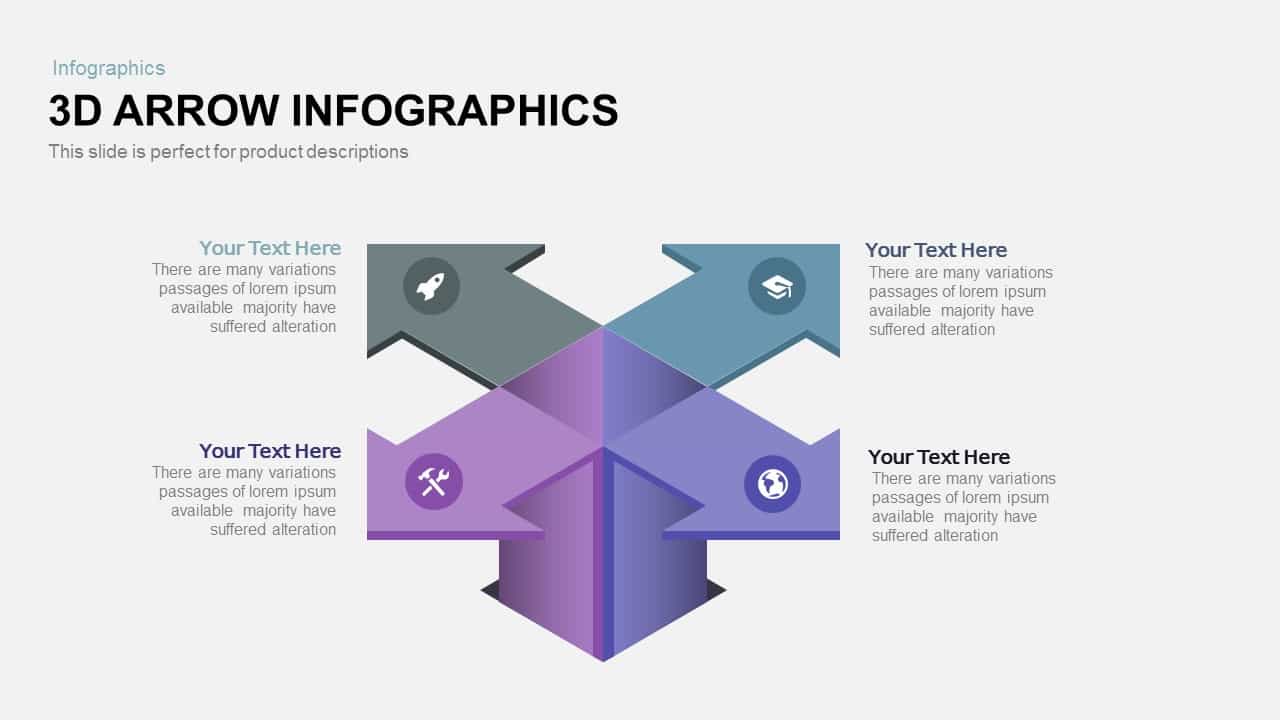
3D Infographics Arrow PowerPoint Template and Keynote Slide
3D Shapes
Premium
-
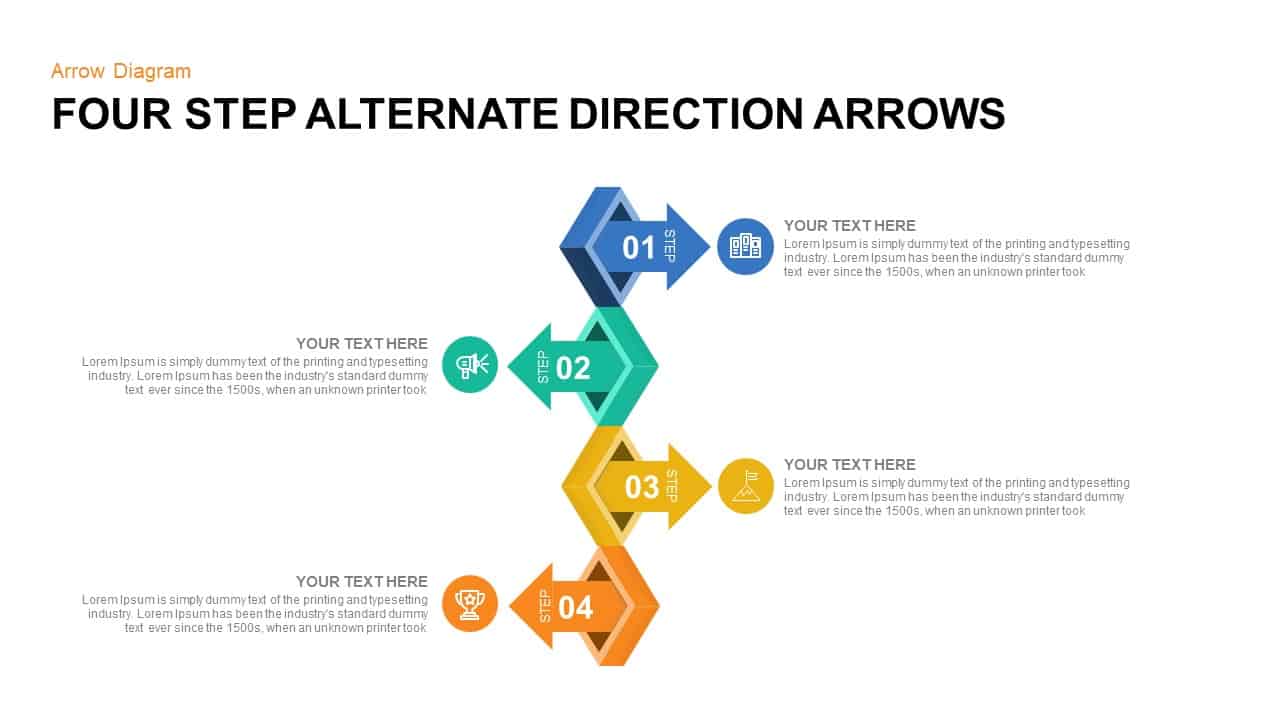
4 Points Alternate Direction Arrows PowerPoint Template & Keynote
Arrow Diagrams
Premium
-
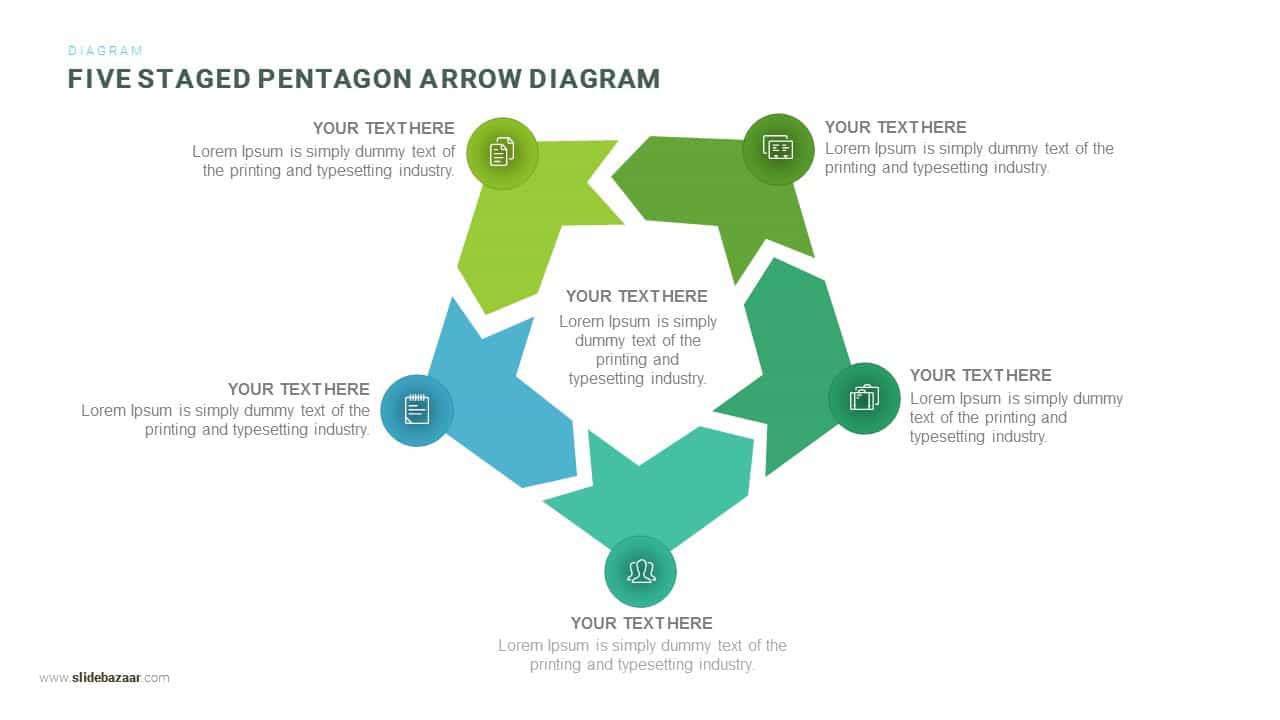
5 Steps Pentagon Shapes PowerPoint Arrow Diagram
Diagrams
Premium
-
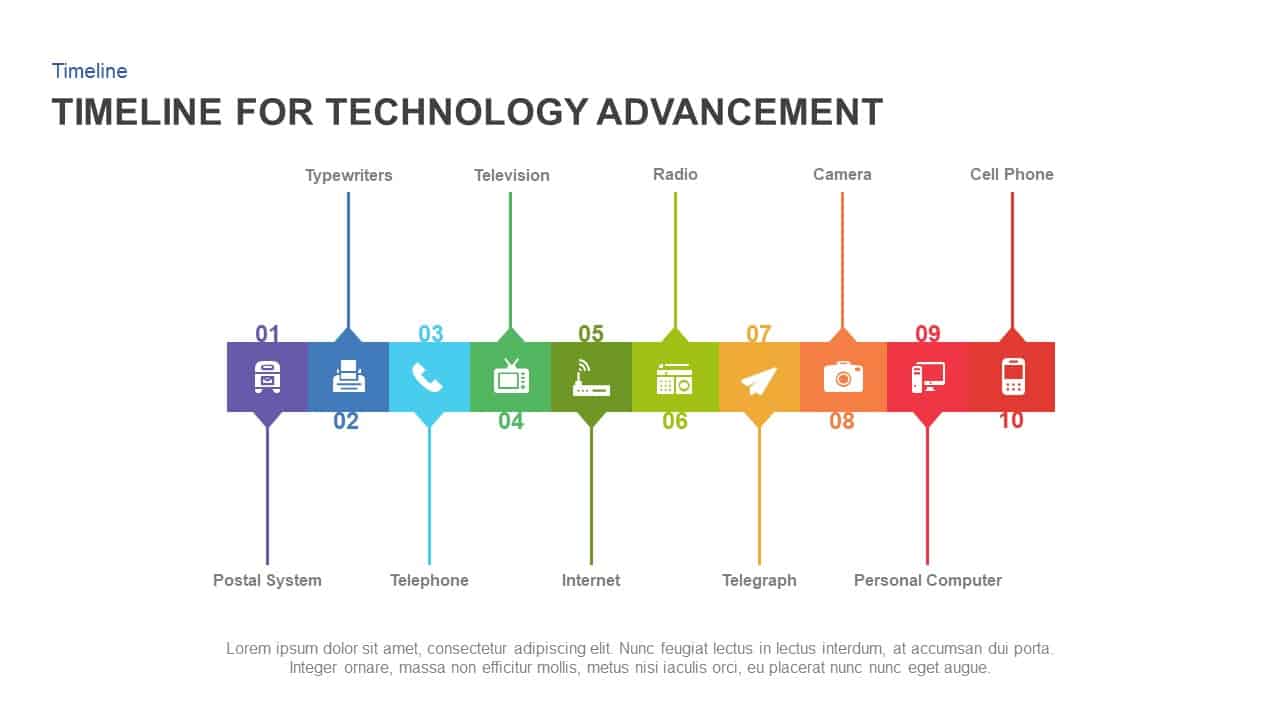
Timeline for Technology Advancement PowerPoint Template and Keynote Slide
Timeline PowerPoint Template
Premium
-
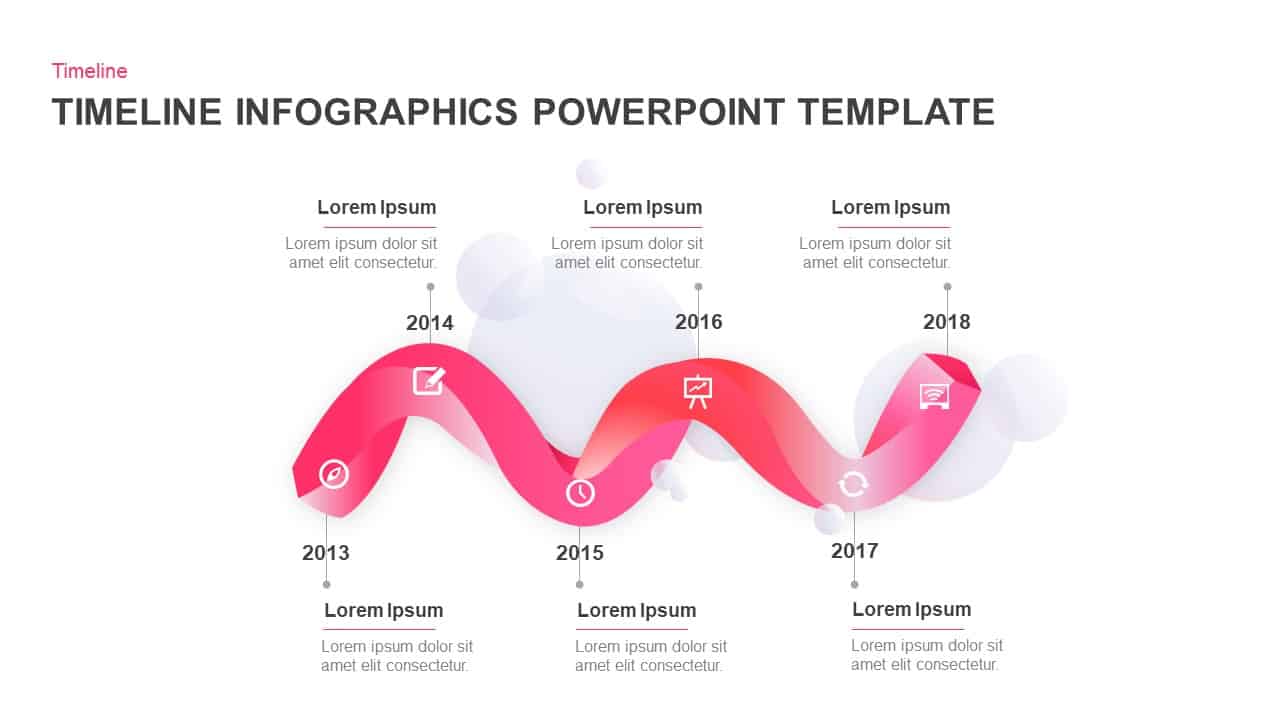
Six Stages Infographics Timeline PowerPoint Template and Keynote Slide
Timeline PowerPoint Template
Premium
-
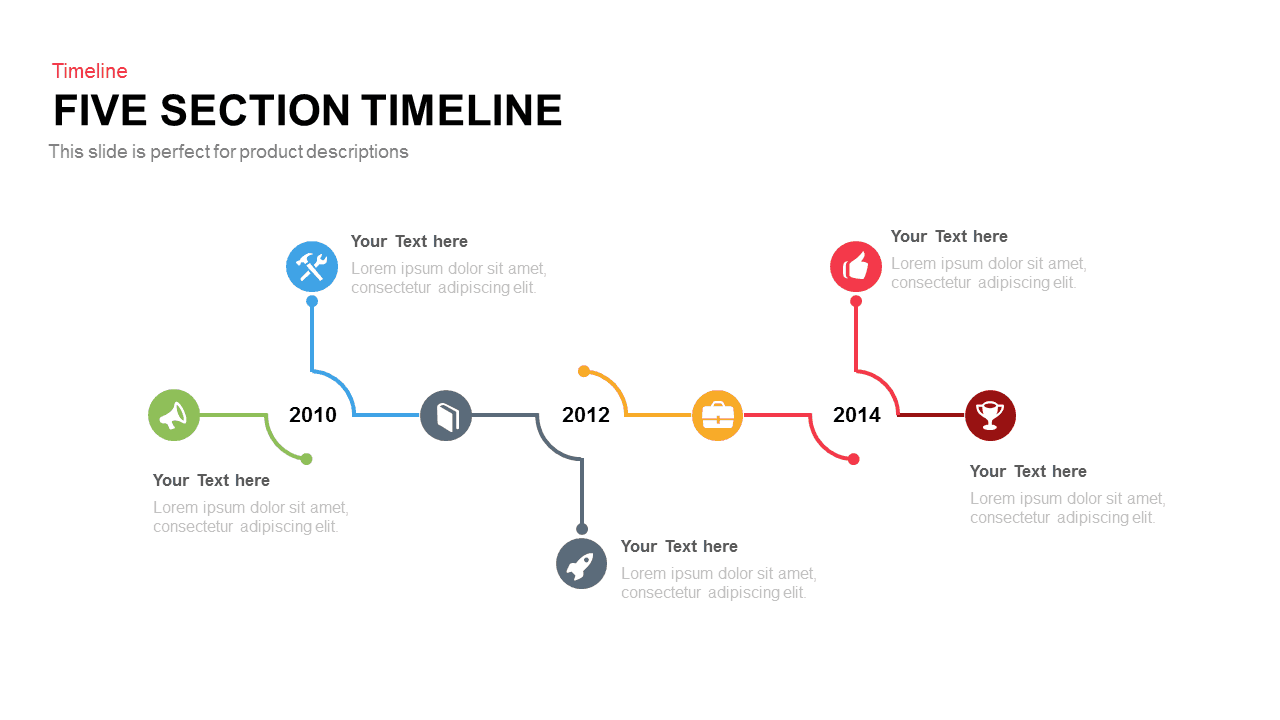
Five Section Timeline PowerPoint Template and Keynote
Timeline PowerPoint Template
Premium
-
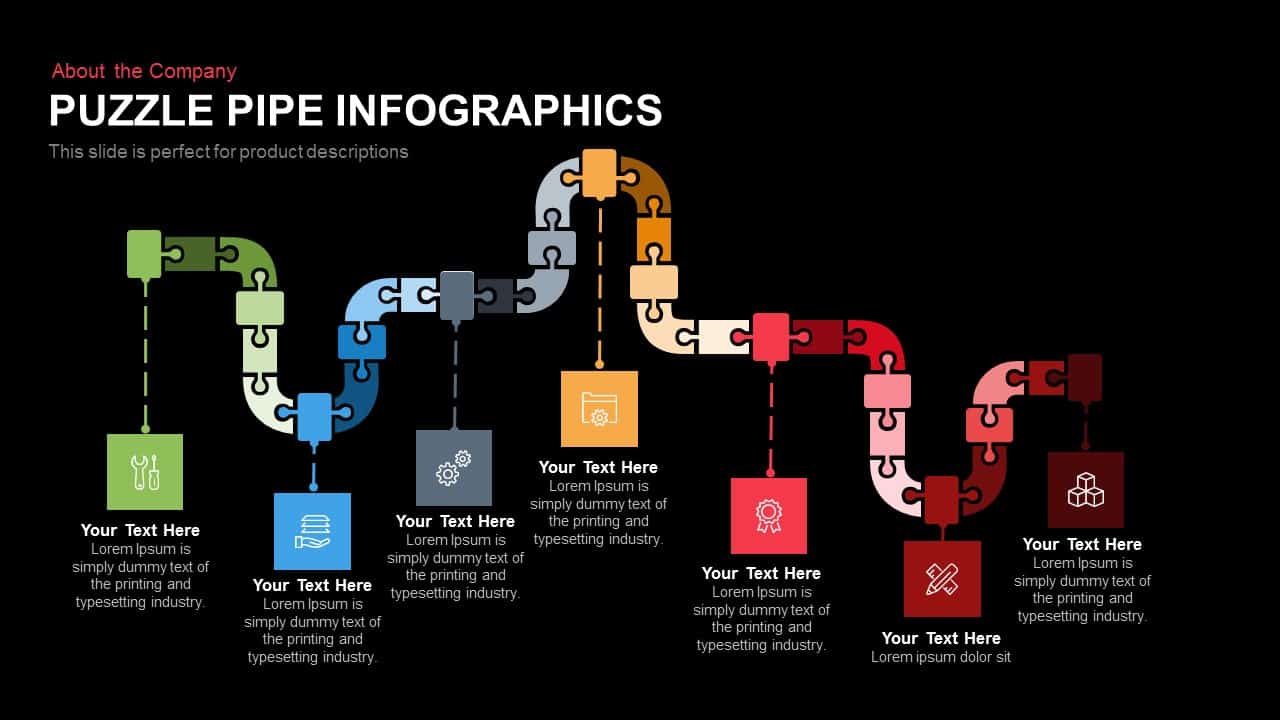
Puzzle Pipe Infographics PowerPoint Template and Keynote Slide
Puzzle
Premium
-
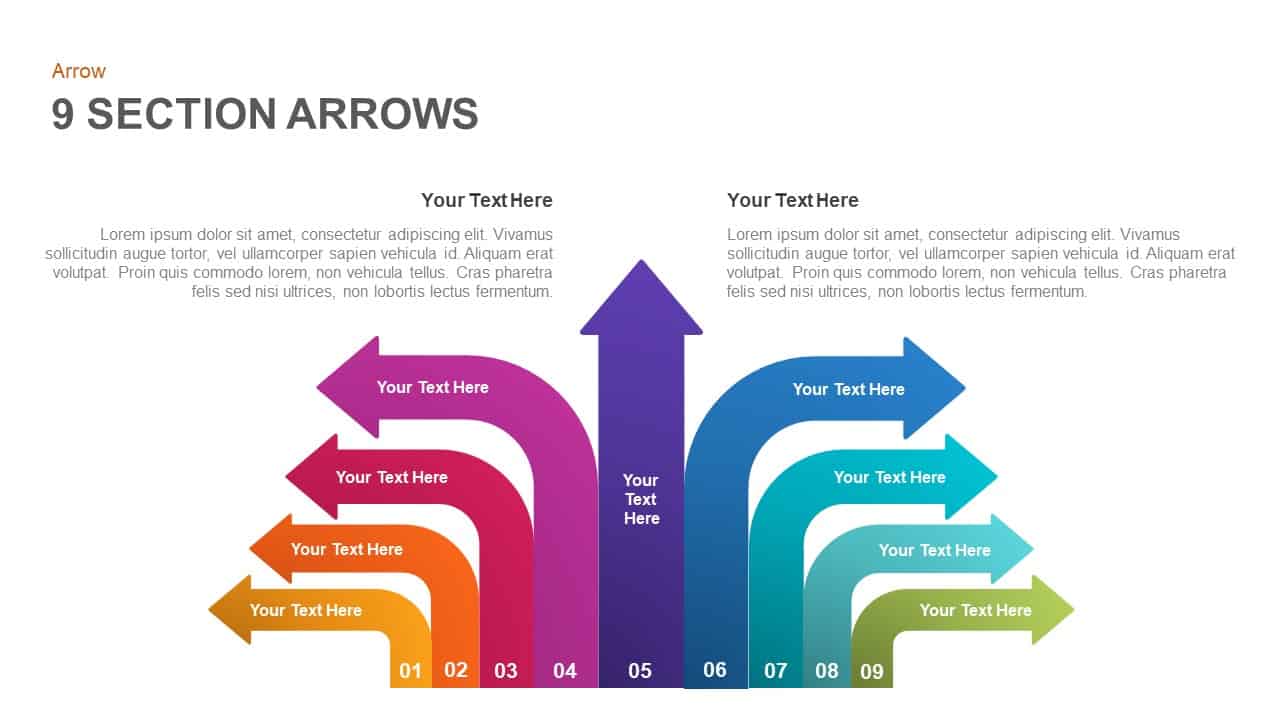
9 Section Arrows PowerPoint Template and Keynote Slide
Arrow Diagrams
Premium
-
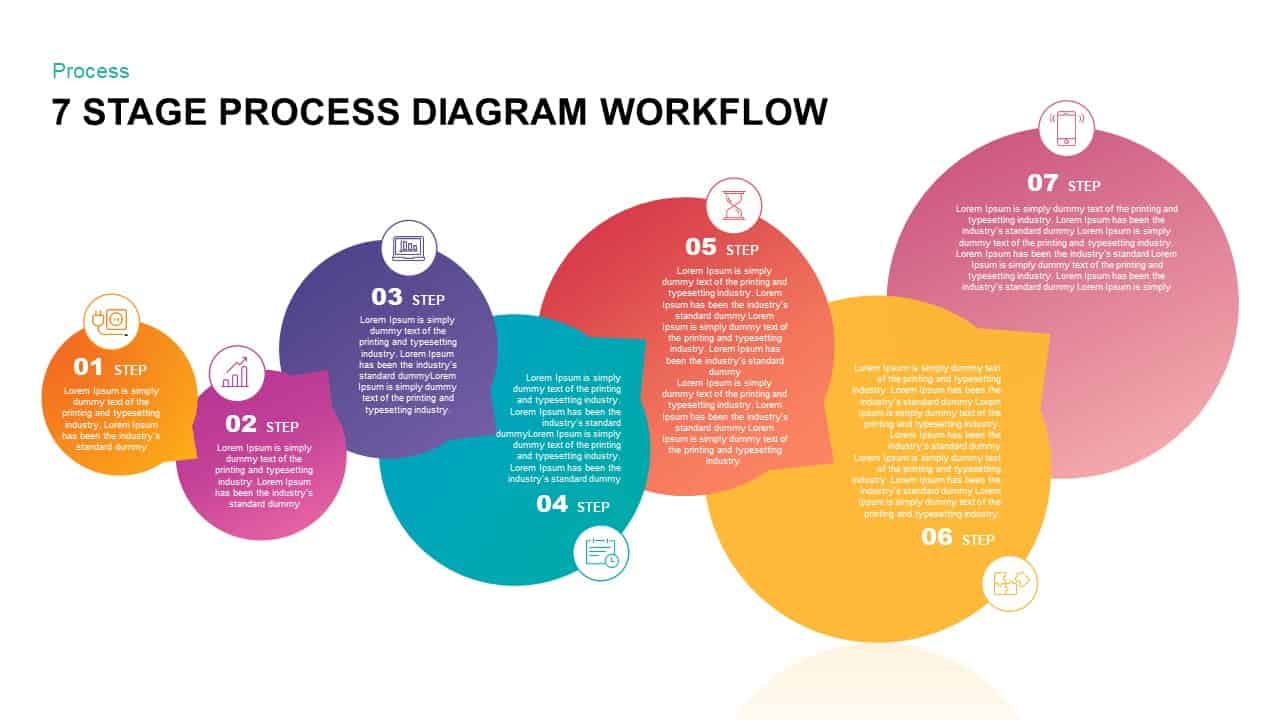
7 Stage Process Diagram Workflow PowerPoint Template & Keynote Presentation
Diagrams
Premium
-
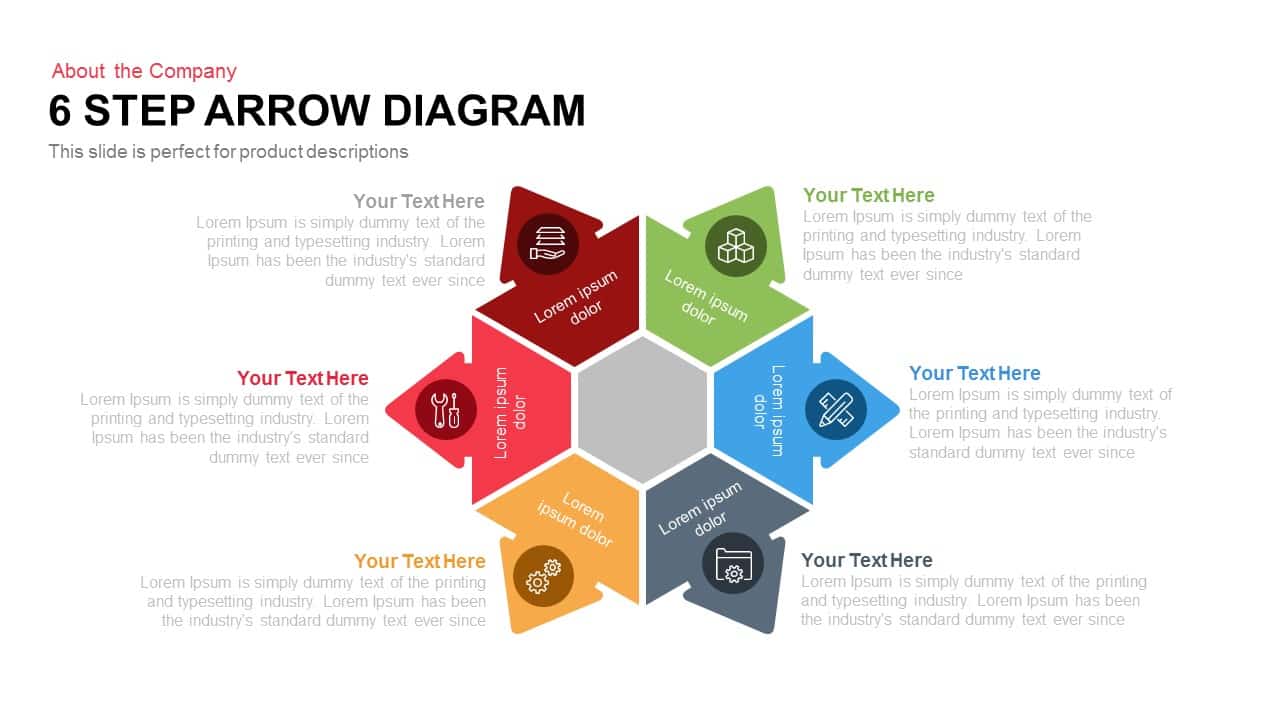
6 Step Arrow Diagram Powerpoint Template and Keynote Slide
Arrow Diagrams
Premium
-
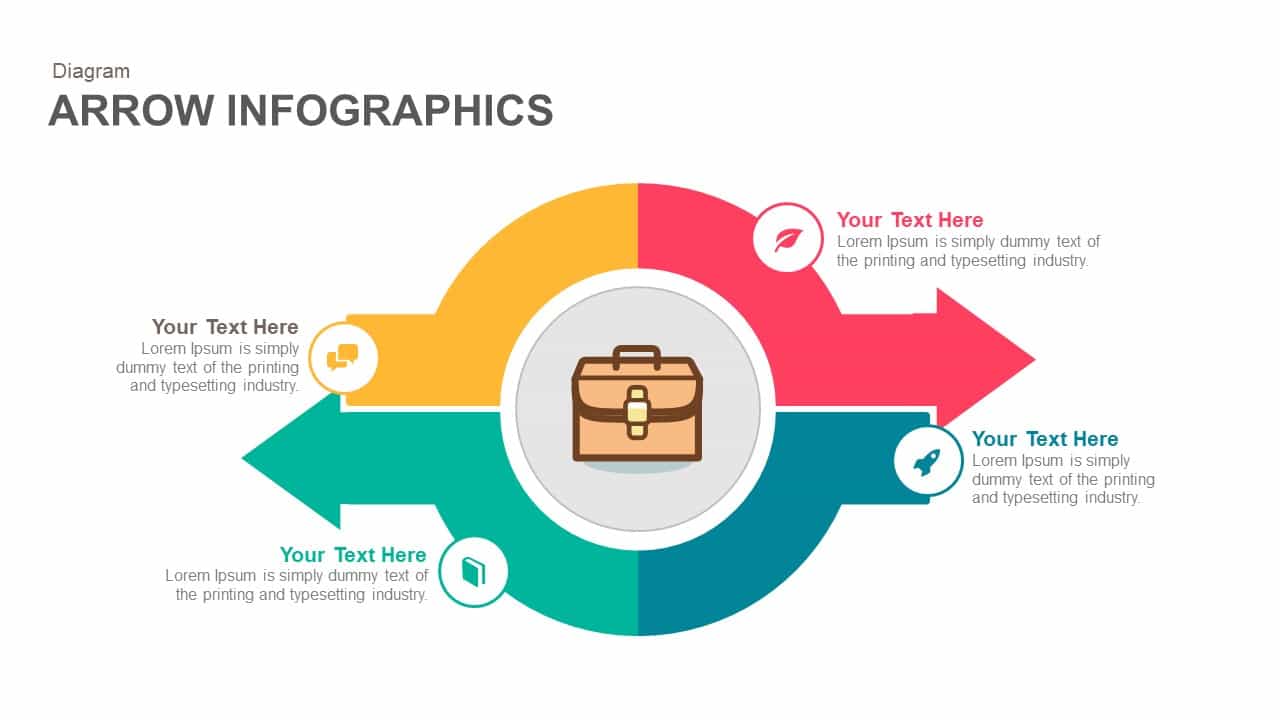
Infographics Arrow PowerPoint Template and Keynote
Infographic
Premium
-
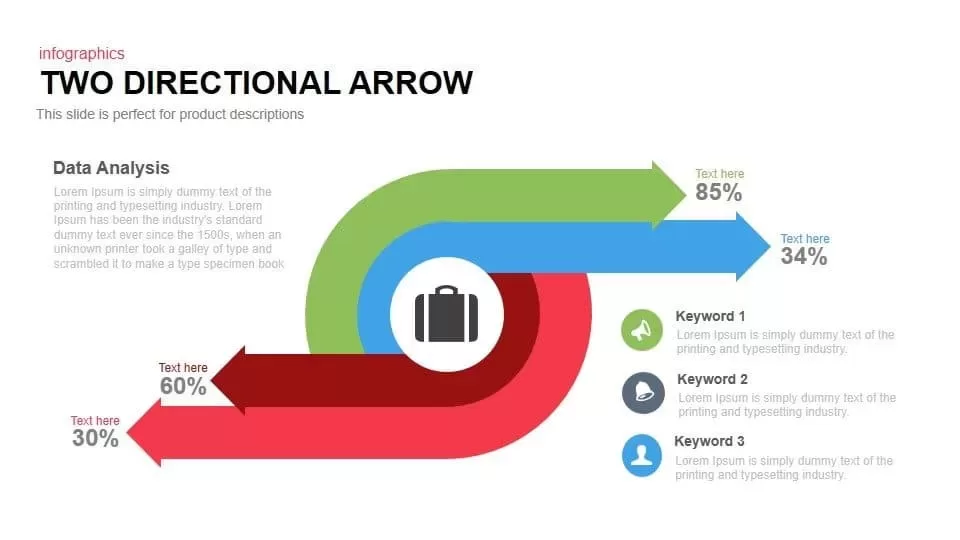
Two Directional Arrow PowerPoint Template and Keynote Slide
Arrow Diagrams
Premium
-
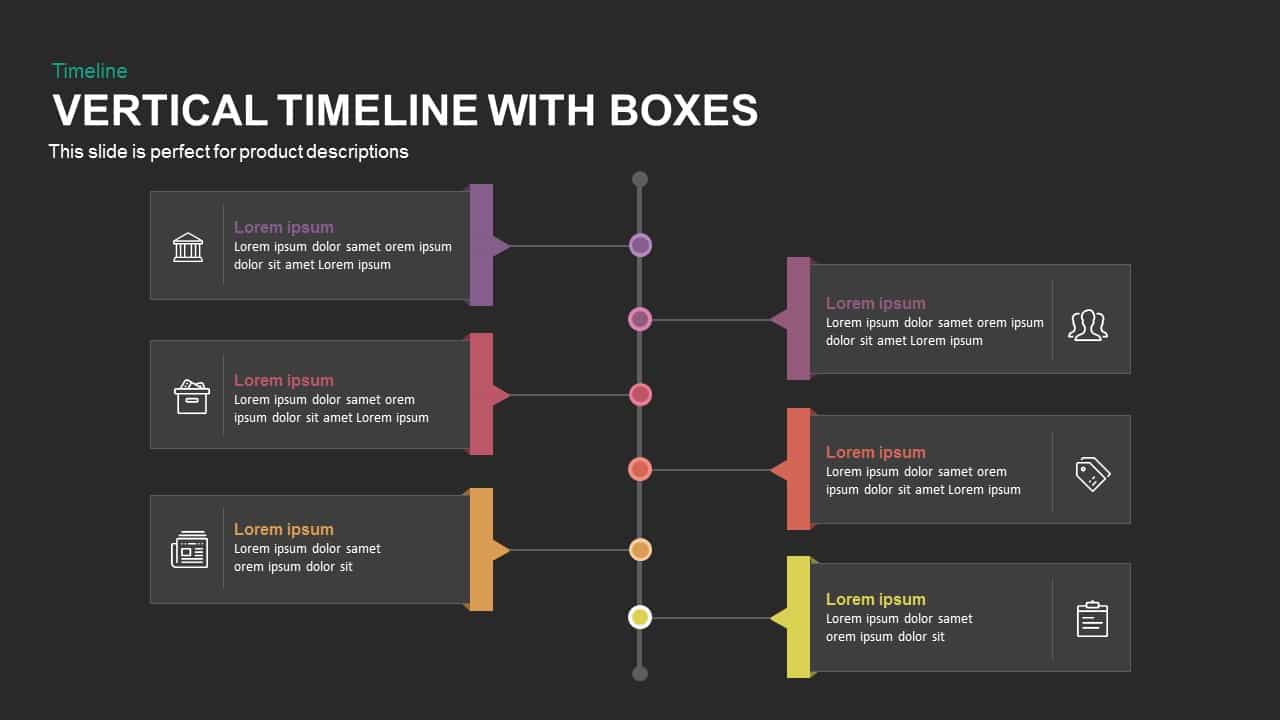
Vertical Timeline PowerPoint Template and Keynote Slide with Boxes
Timeline PowerPoint Template
Premium
-
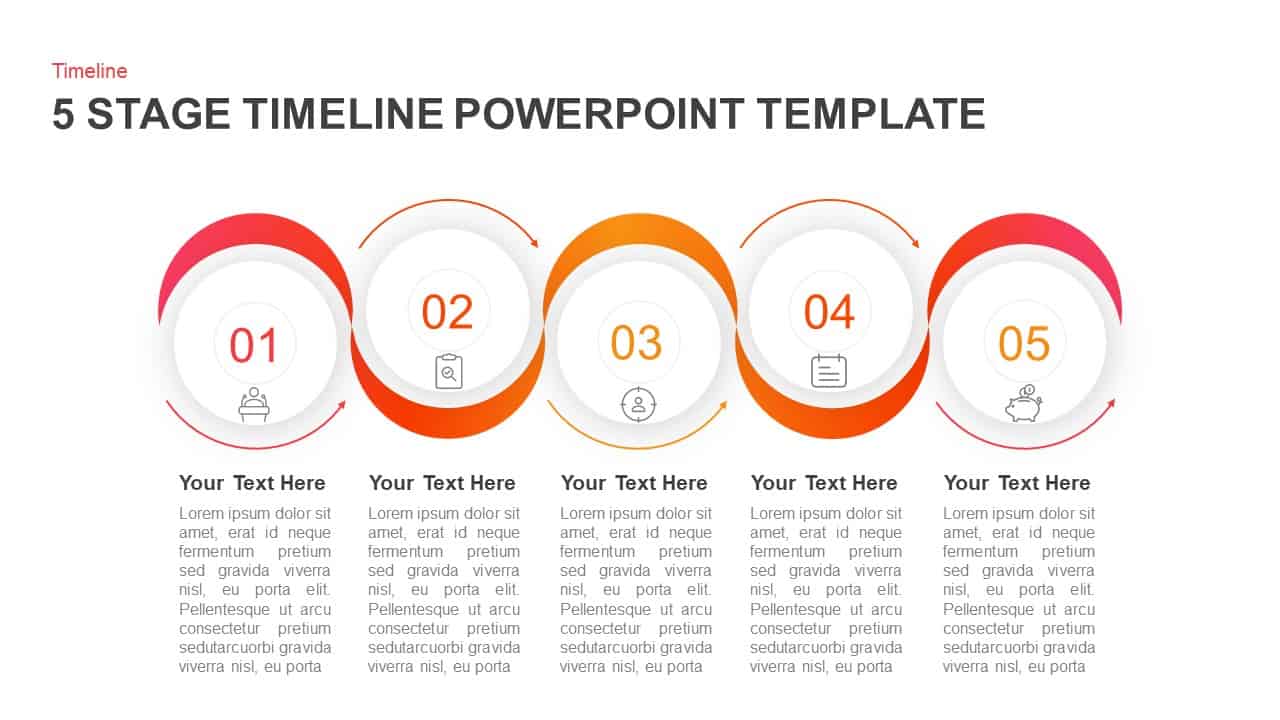
5 Stages Timeline PowerPoint Template & Keynote Diagram
Timeline PowerPoint Template
Premium
-
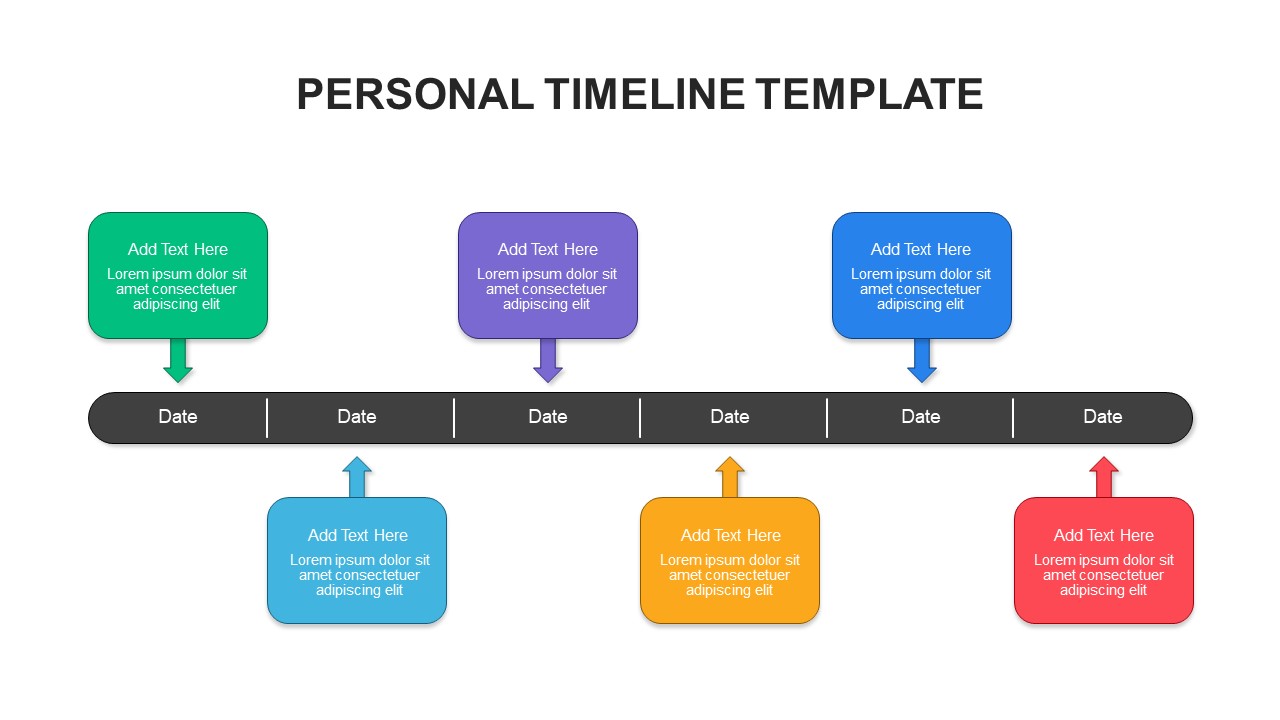
Personal Timeline Template
Timeline PowerPoint Template
Premium
-
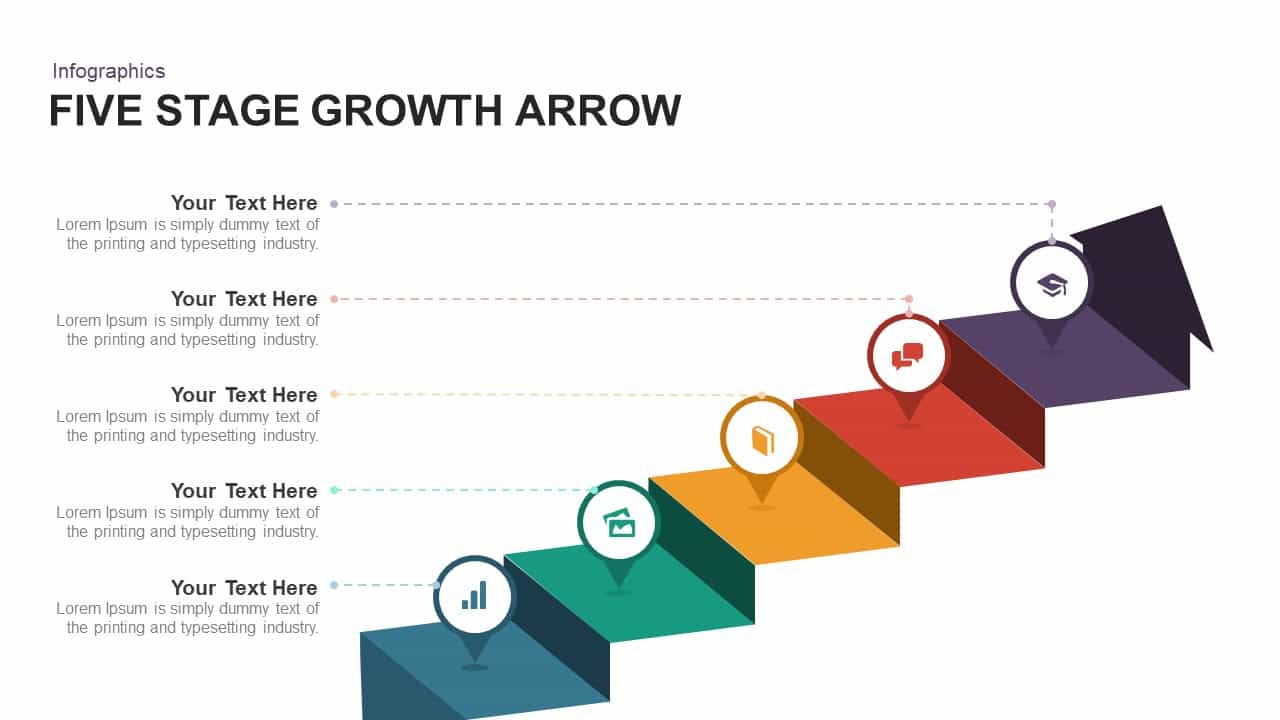
5 Stage Growth Arrow PowerPoint Template and Keynote Slide
Stage Diagrams
Premium
-
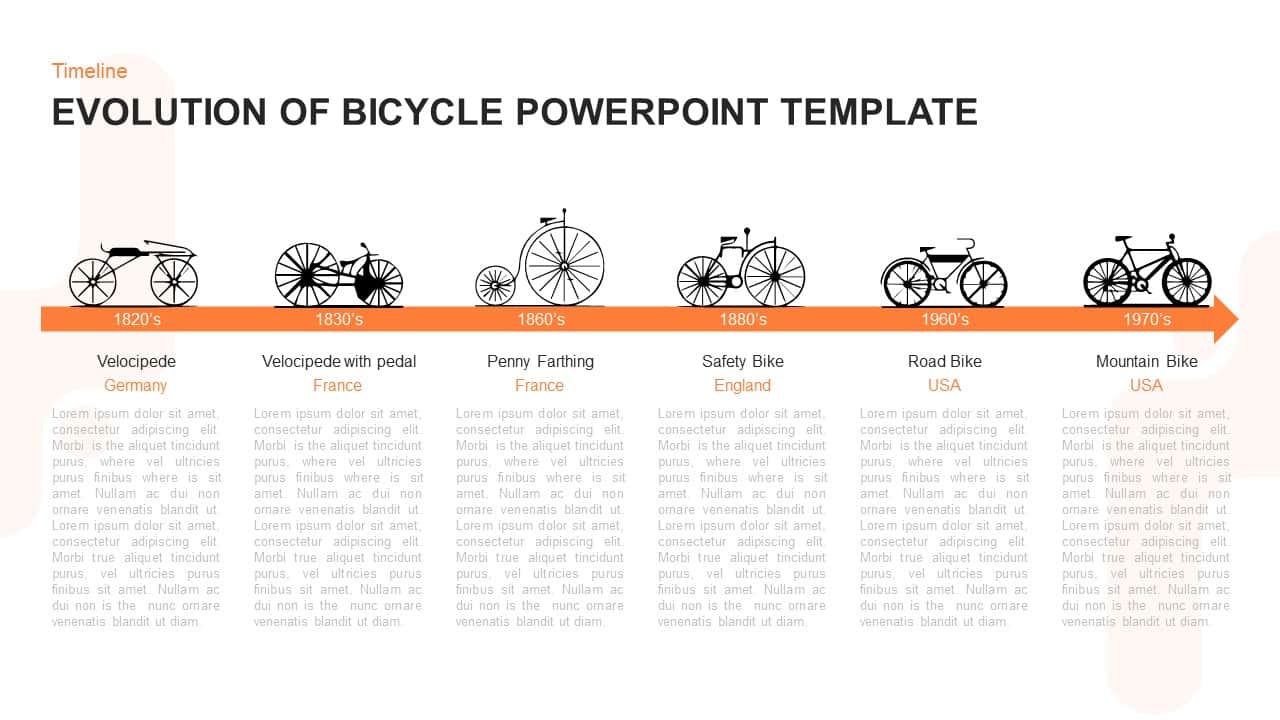
Evolution of Bicycle – Timeline Template for PowerPoint & Keynote
Timeline PowerPoint Template
Premium
-
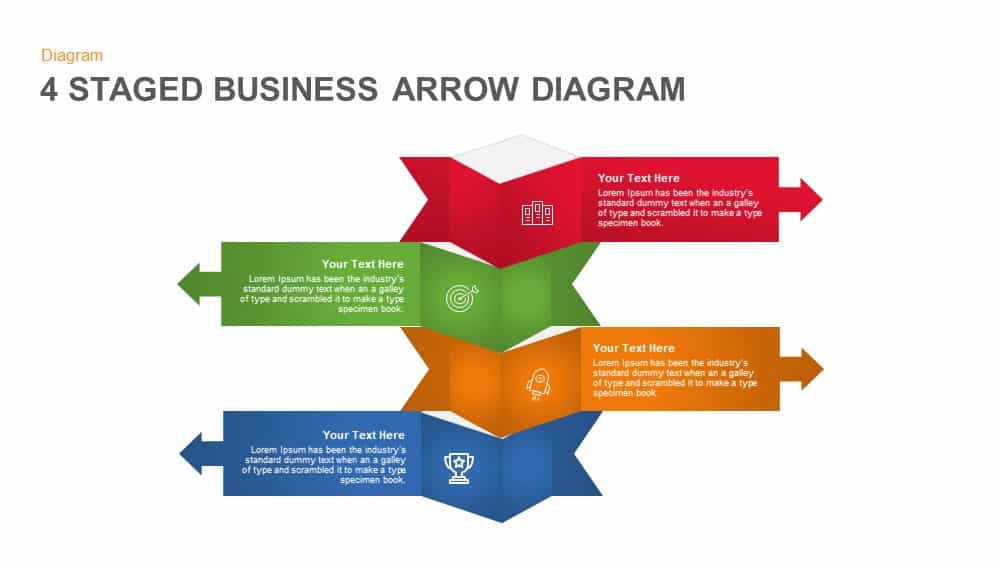
4 Staged Business Arrow Diagram Template for PowerPoint
Arrow Diagrams
Premium
-
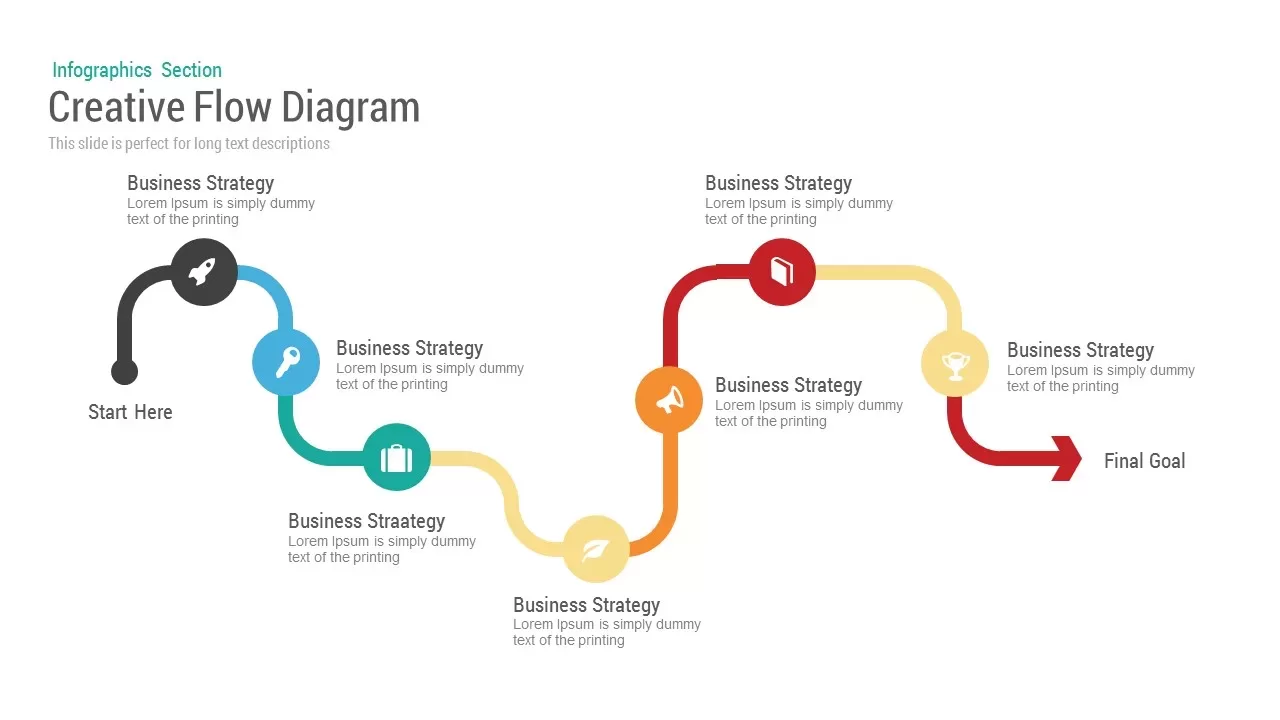
Business Flow Diagram Template for Powerpoint and Keynote
Process Flow Diagrams
Premium
-
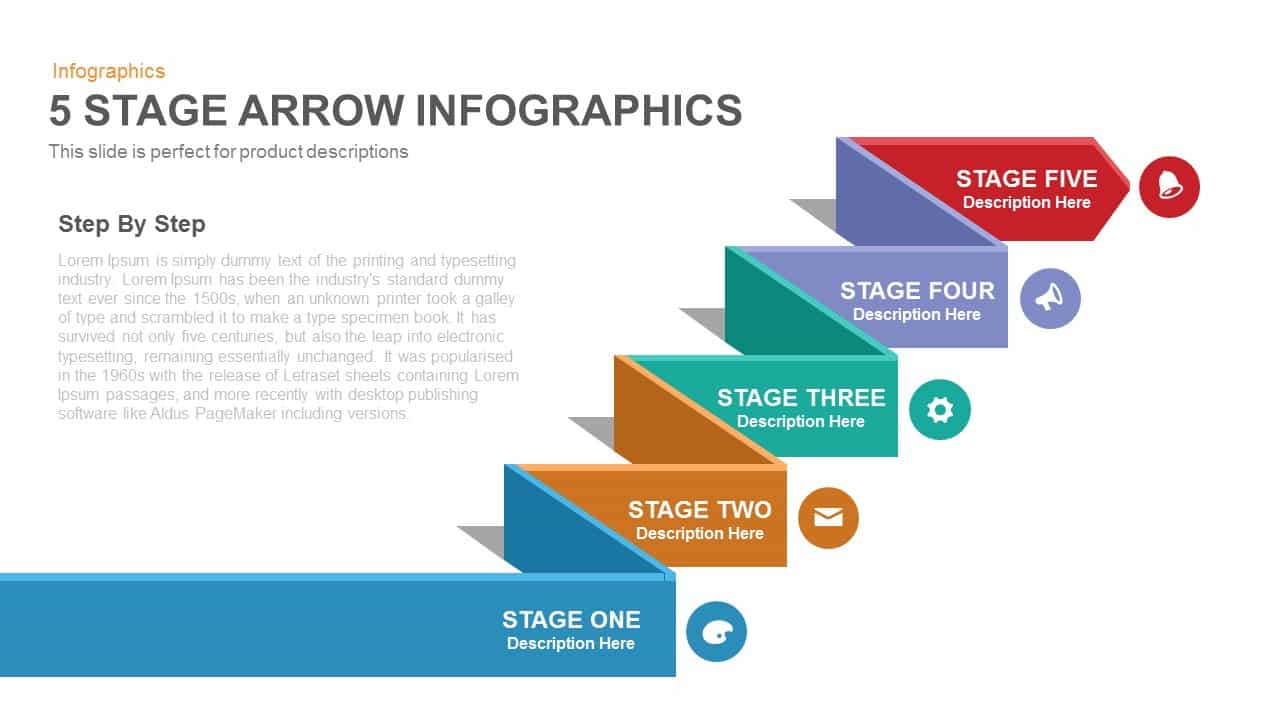
Five Stage Infographic Arrow PowerPoint Template and Keynote Slide
Arrow Diagrams
Premium
-
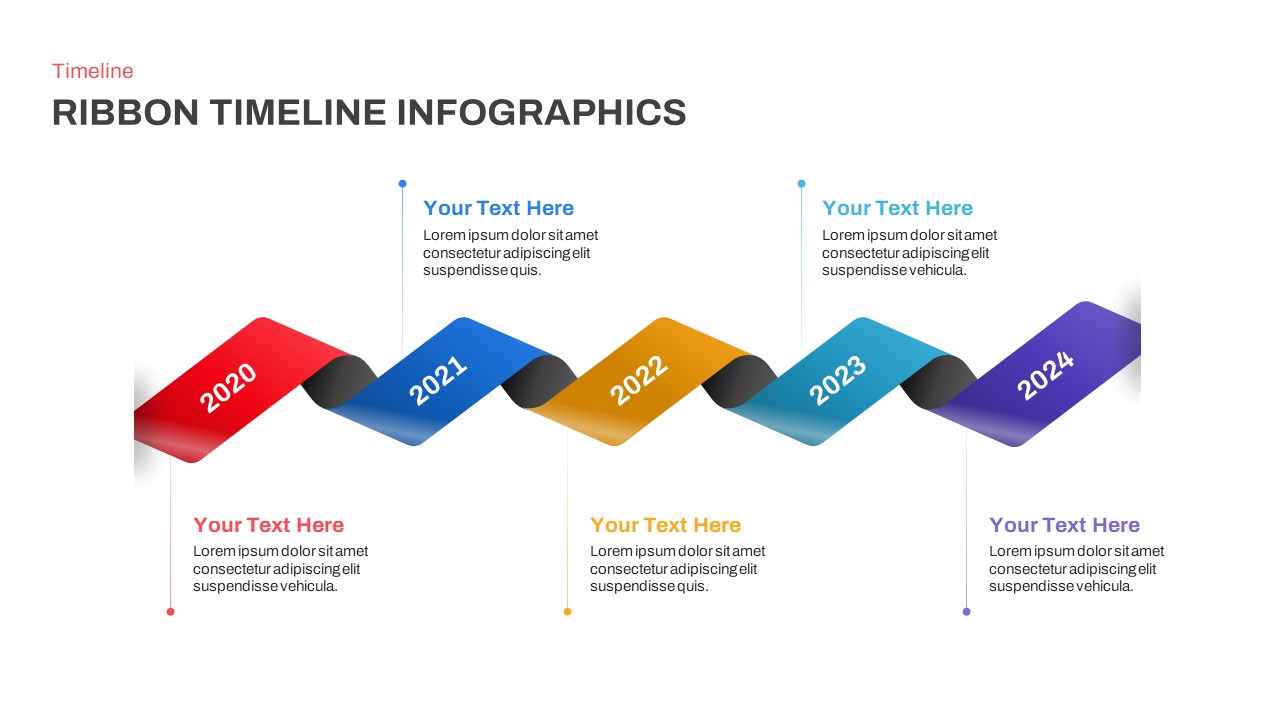
Timeline Infographics Ribbon PowerPoint Template
Timeline PowerPoint Template
Premium
-
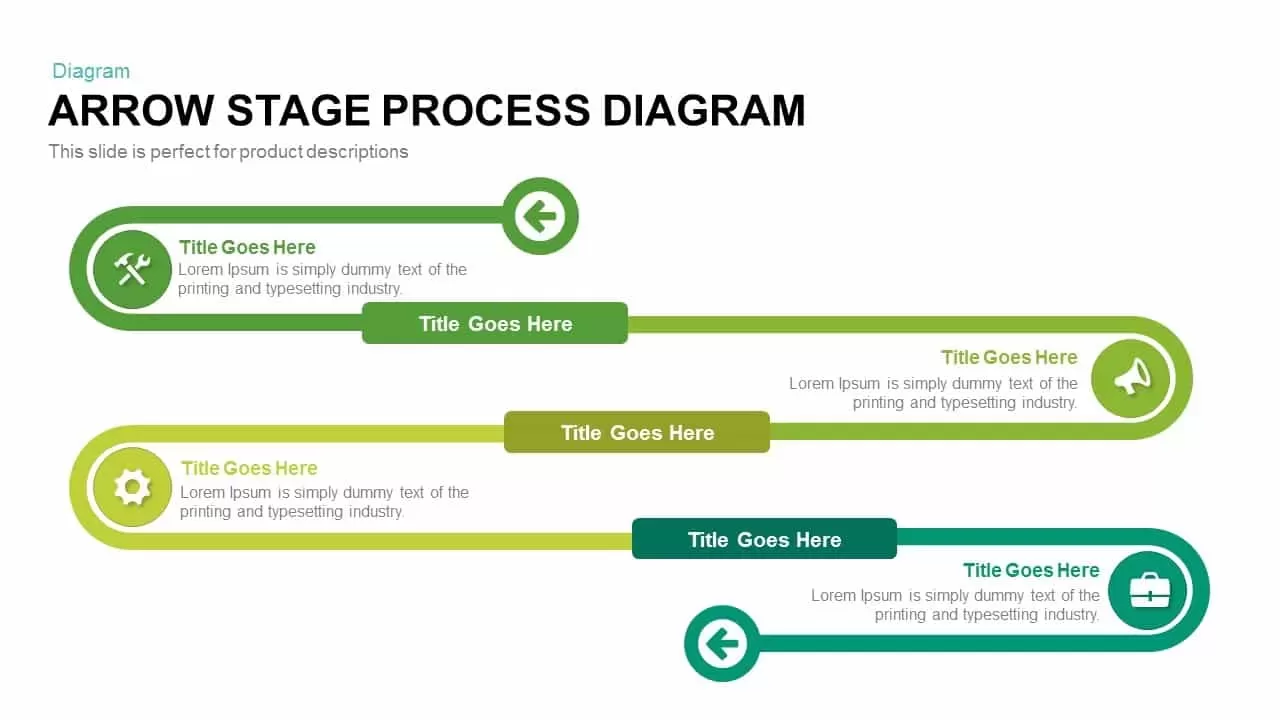
Arrow Stage Process Diagram PowerPoint Template and Keynote
Timeline PowerPoint Template
Premium
-
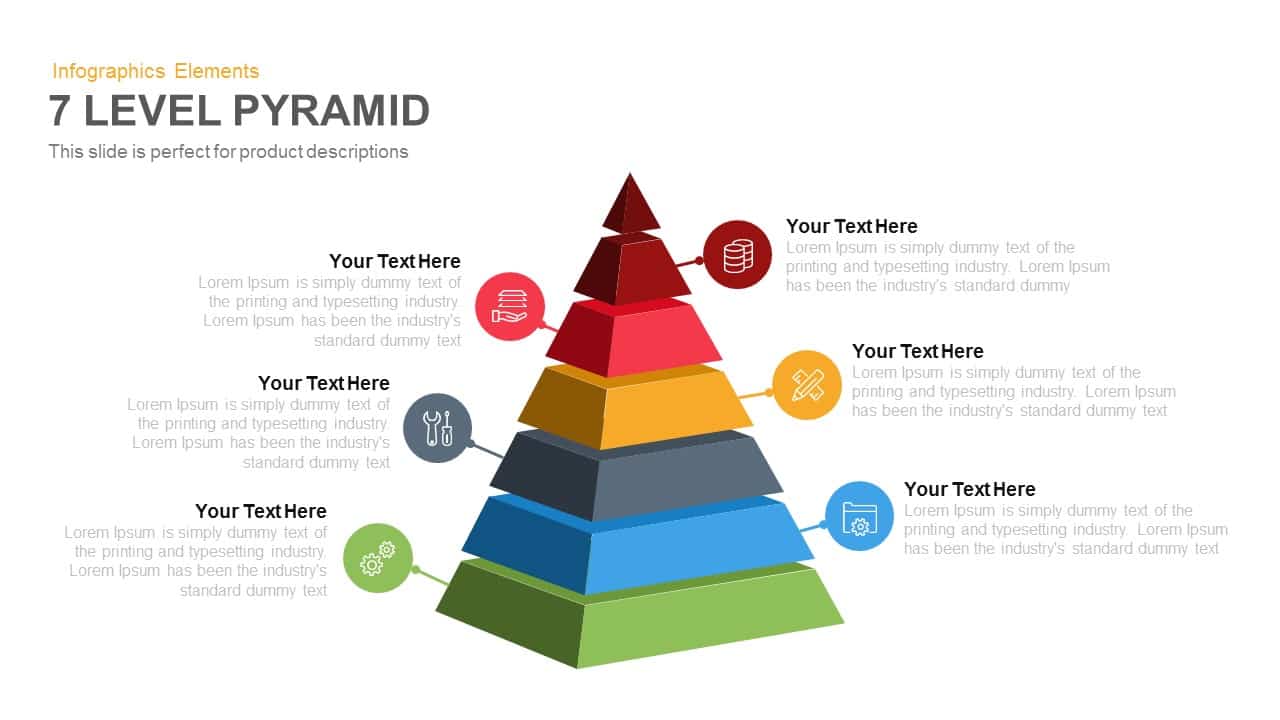
7 Level Pyramid Template for PowerPoint and Keynote
Business Models
Premium
-
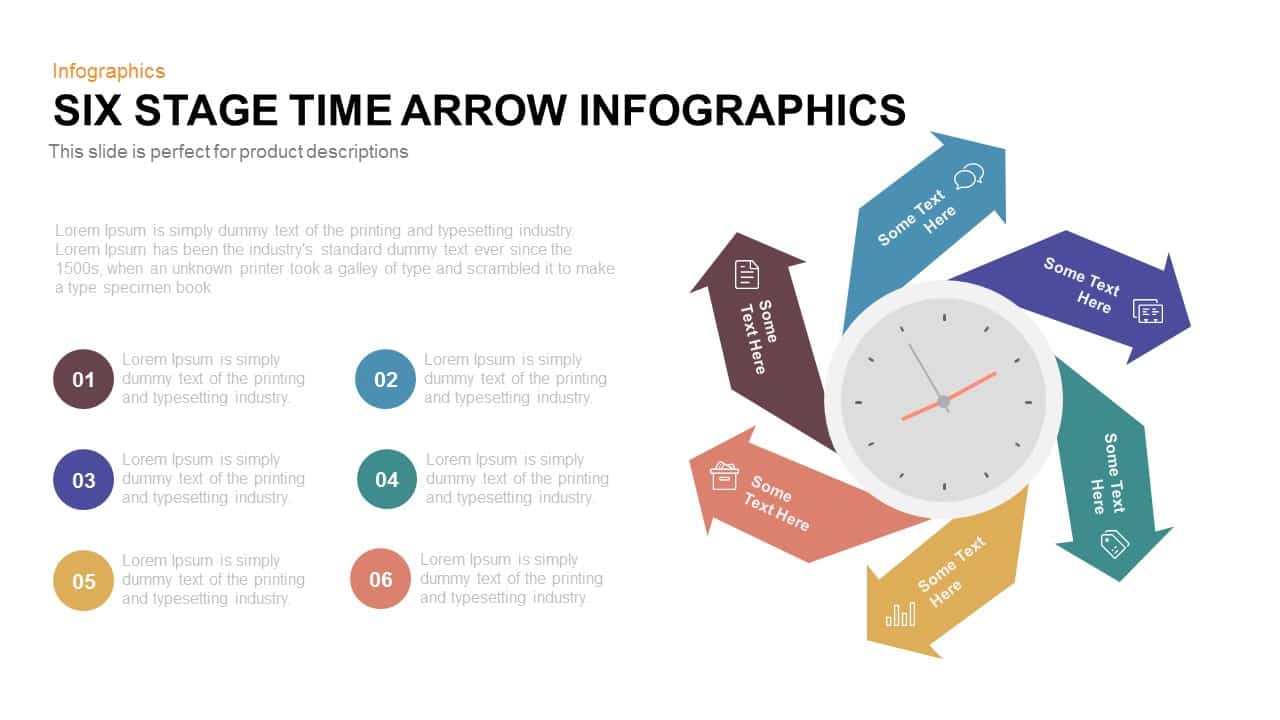
6 Stage Infographic Time Arrow PowerPoint Template and Keynote Slide
Arrow Diagrams
Premium
-
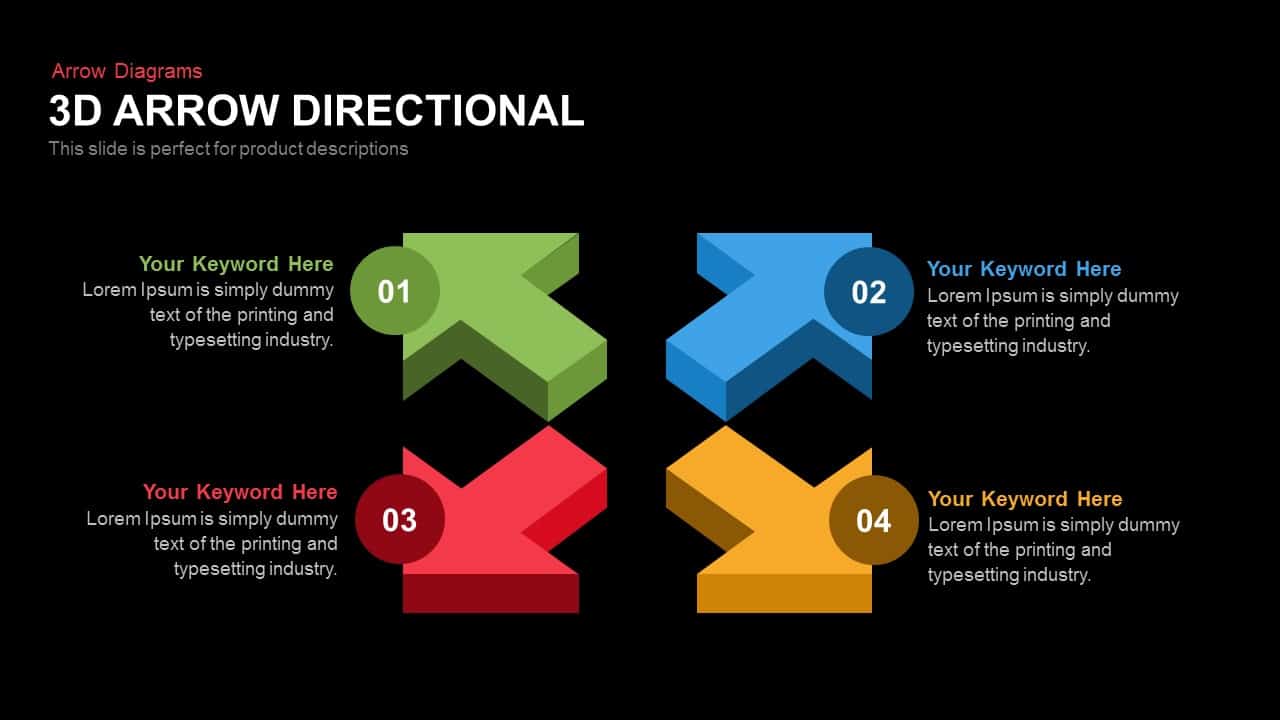
3D Directional Arrow PowerPoint Template and Keynote Slide
3D Shapes
Premium
-
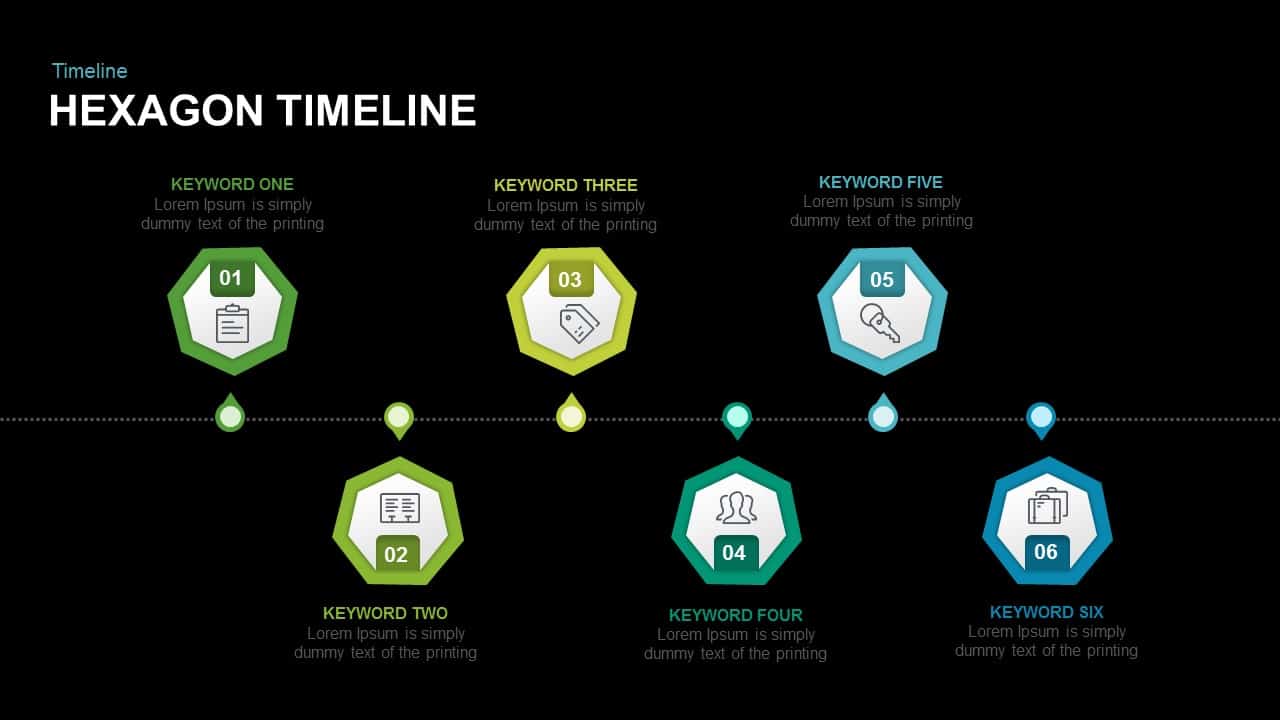
Timeline Hexagon PowerPoint Template and Keynote Slide
Timeline PowerPoint Template
Premium
-

Animated 10 Stage Business Milestones Timeline Template
Timeline PowerPoint Template
Premium