Home » Timeline PowerPoint Template » Time Management PowerPoint Template & Keynote Diagram
Time Management PowerPoint Template & Keynote Diagram
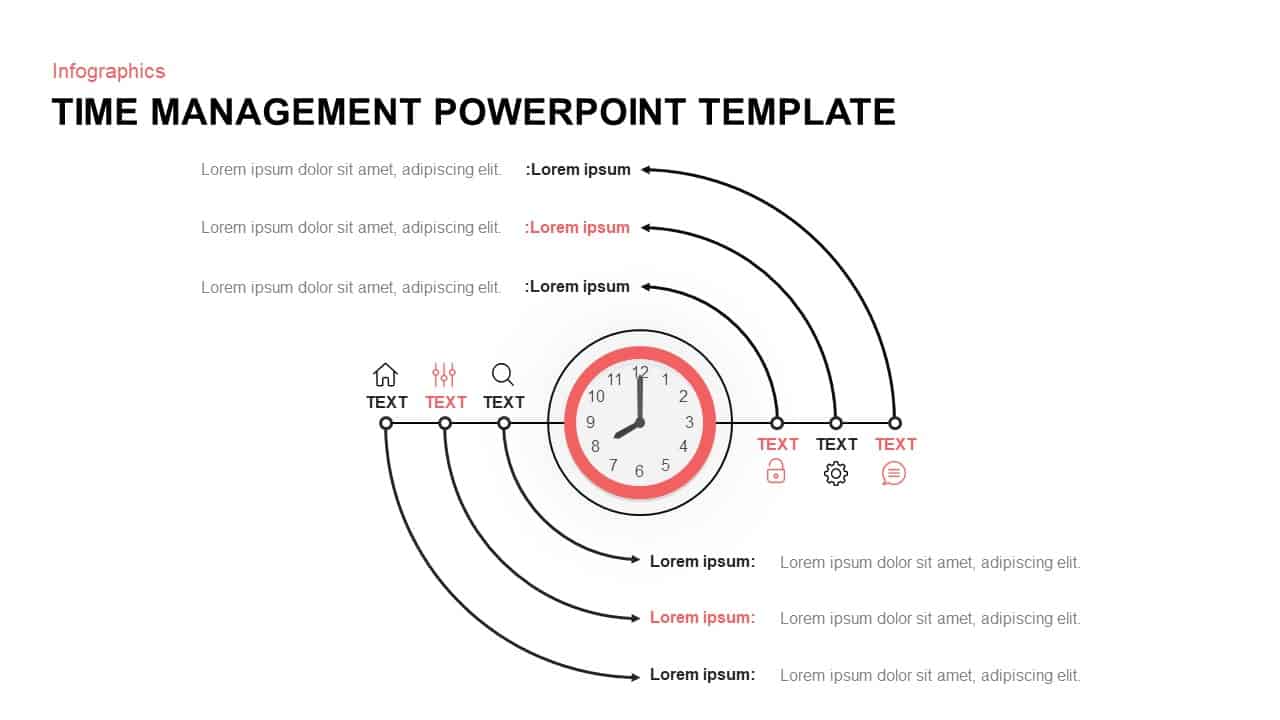
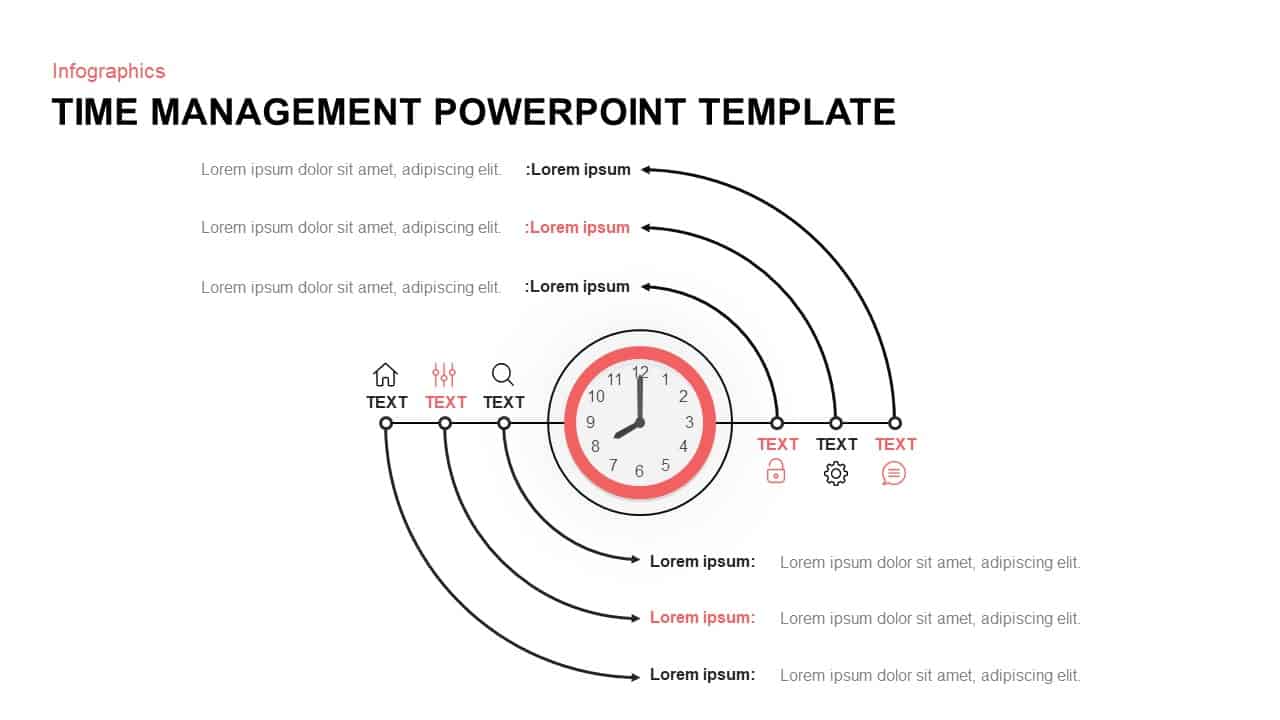
- Version
- Download 137
- File Size 0.00 KB
- File Count 1
- Create Date March 26, 2019
- Last Updated February 15, 2024
Time Management PowerPoint Template & Keynote Diagram
Time Management Template for PowerPoint
Time management PowerPoint template consists of a smart radial chart, which enables multivariate data in the form of a two-dimensional chart for presenting three or more variables. The template is a special design for graphically representing time management concepts. The clock in the center and the peripheral radial diagrams with text zones are ideally posterized for displaying the importance of time management. Good time management allows you to accomplish more in a shorter period of time, which leads to more free time, lowers your stress, and helps you to focus on career success. Time management denotes managing time effectively so that the right time is allocated to the right activity. Time management is intensely influencing your success ratio both professionally and personally. The time management ppt template is a professional design with aesthetic characters that enables audience attention and participation.
This is an action framework diagram packed with multiple uses. The users can present their statistical data with the radial chart template. A radial chart or a circular bar chart is a simple bar diagram plotted on a polar coordinate system, rather than on a Cartesian one. Each bar on the outside gets relatively longer than the inner bars, so it offers the easiest way for presenting data percentages effectively and easily understandably. Demonstrate distribution and composition using the high-quality PowerPoint template. Radial charts are using for aesthetic reasons, because of the attractive nature of the bar chart. This tool is a central diagnosis and action framework for comparing different value propositions. Hence, the semi-circle ppt template is a peculiar bar chart for your statistical analysis.
Time management template for PowerPoint presentation is a professional bar chart perfect for a time management presentation. The simple graphic illustration aid the user to create a more fascinating presentation avoiding boring and monotony. The diagram includes six sections for displaying your comprehensive data. So, this is a six-step PowerPoint template creatively designed for six processes of business development. You can edit this diagram without losing the image quality and resolution.
You can access more Time PowerPoint template here. Grab the free ppt now!
Attached Files
| File |
|---|
| https://premiumdownloads.s3.amazonaws.com/SB01277-Time Management PowerPoint Template.zip |
Login to download this file
Add to favorites
Add to collection
-
Item ID
SB01277 -
Rating
0.0
(0 reviews)
Related Templates
-

Sales Deck Free PowerPoint Template
PowerPoint Templates
Free
-

Nature PowerPoint Presentation Template
PowerPoint Business Templates
Premium
-

Free Vertical PowerPoint Template
PowerPoint Business Templates
Free
-

Free Nursing Capstone PowerPoint Deck
PowerPoint Templates
Free
-

Research Proposal PowerPoint Template
PowerPoint Templates
Premium
-

Cab Service PowerPoint Template
PowerPoint Templates
Premium
-

Free Space Minimal Deck Template
PowerPoint Templates
Free
-

VET Clinic PowerPoint Template
PowerPoint Templates
Premium
-

Gym PowerPoint Template
PowerPoint Templates
Premium
-

Free Physical Education PowerPoint Template Deck
Free PowerPoint Templates
Free
-

Travel Agency PowerPoint Template
PowerPoint Templates
Premium
-
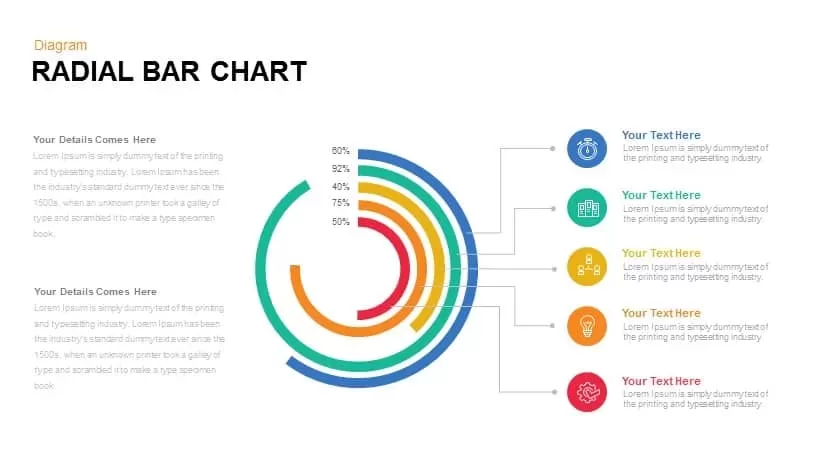
Radial Bar Chart PowerPoint Templates and Keynote Slides
PowerPoint Charts
Premium
-

IoT Presentation Template
PowerPoint Templates
Premium
-

Effective Communication PowerPoint Template
PowerPoint Templates
Premium
-
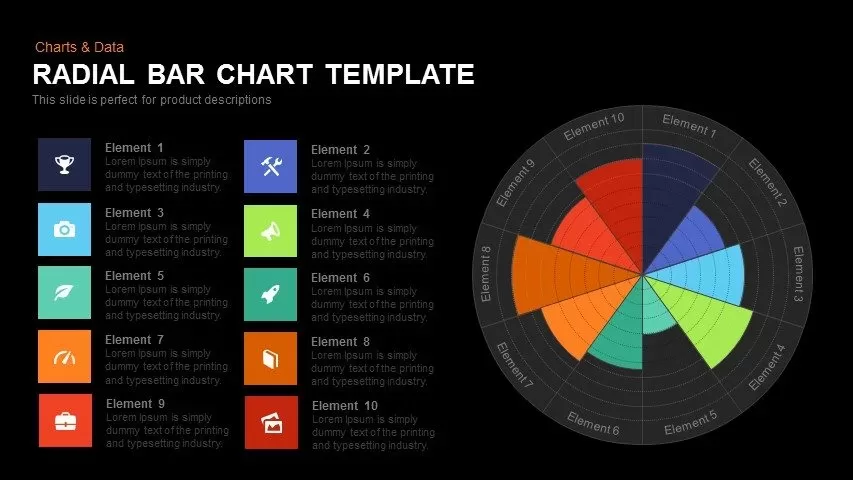
Radial Bar Chart Template for PowerPoint and Keynote
Circular Diagrams
Premium
-

PowerPoint Quiz With Timer
PowerPoint Templates
Premium
-
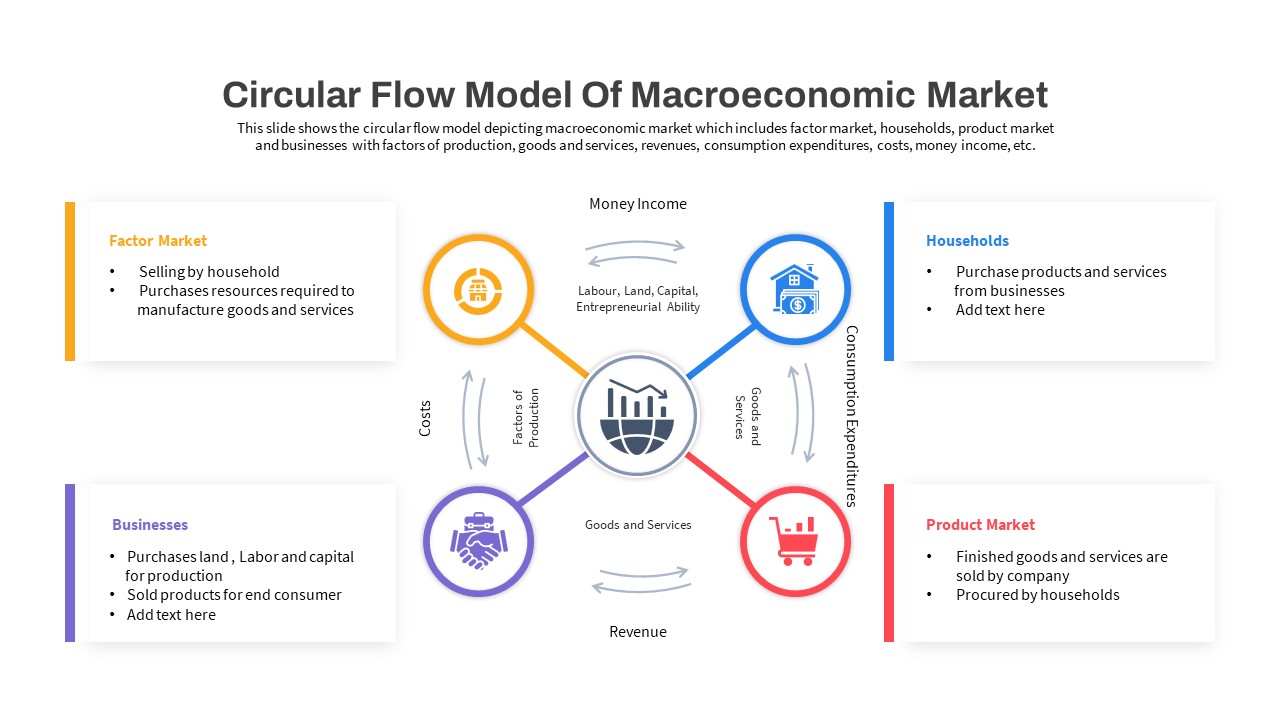
Macroeconomics PowerPoint Template
PowerPoint Templates
Premium
-
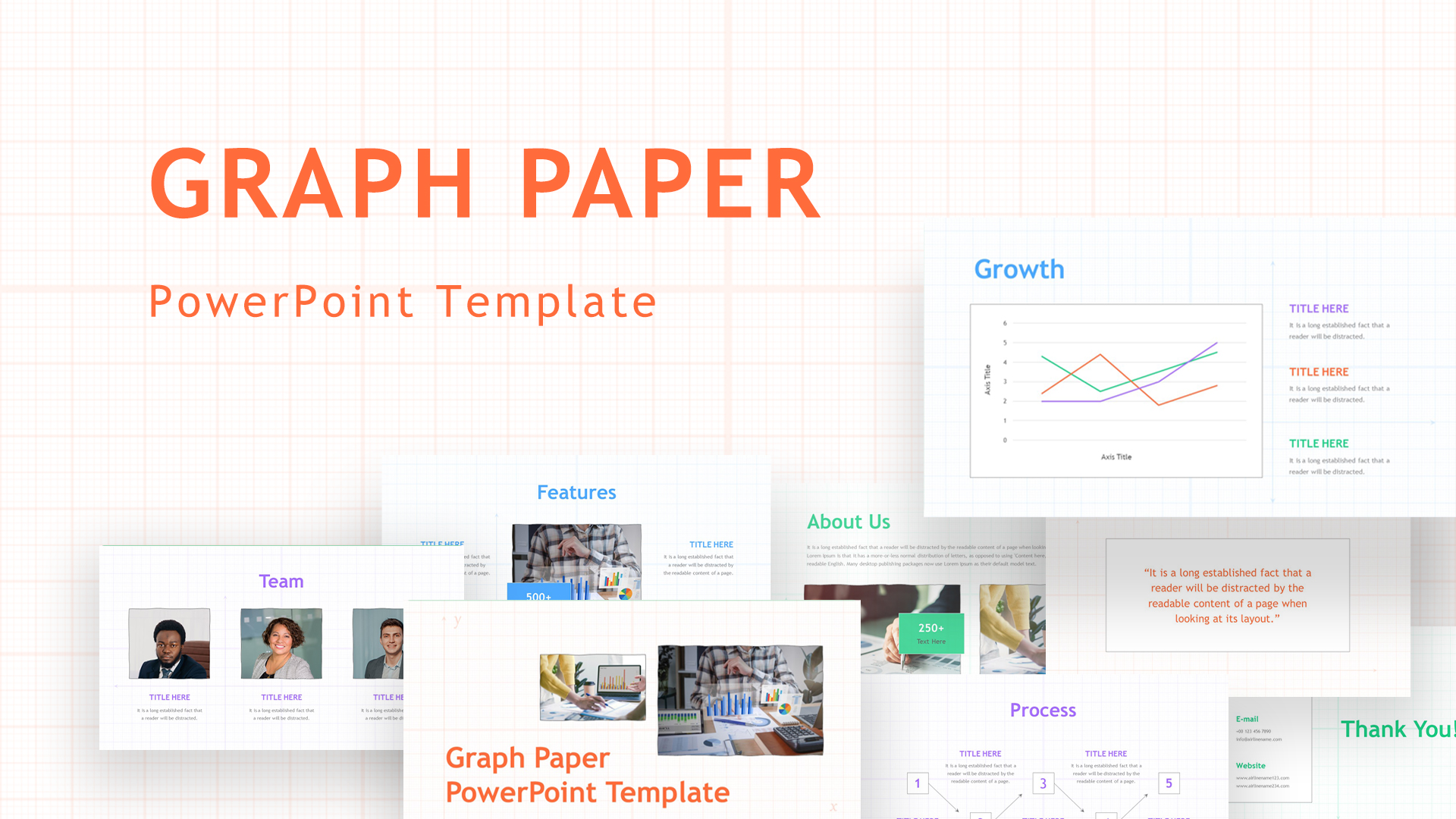
Graph Paper PowerPoint Template Deck
PowerPoint Templates
Premium
-

Free Army PowerPoint Template
PowerPoint Templates
Free
-
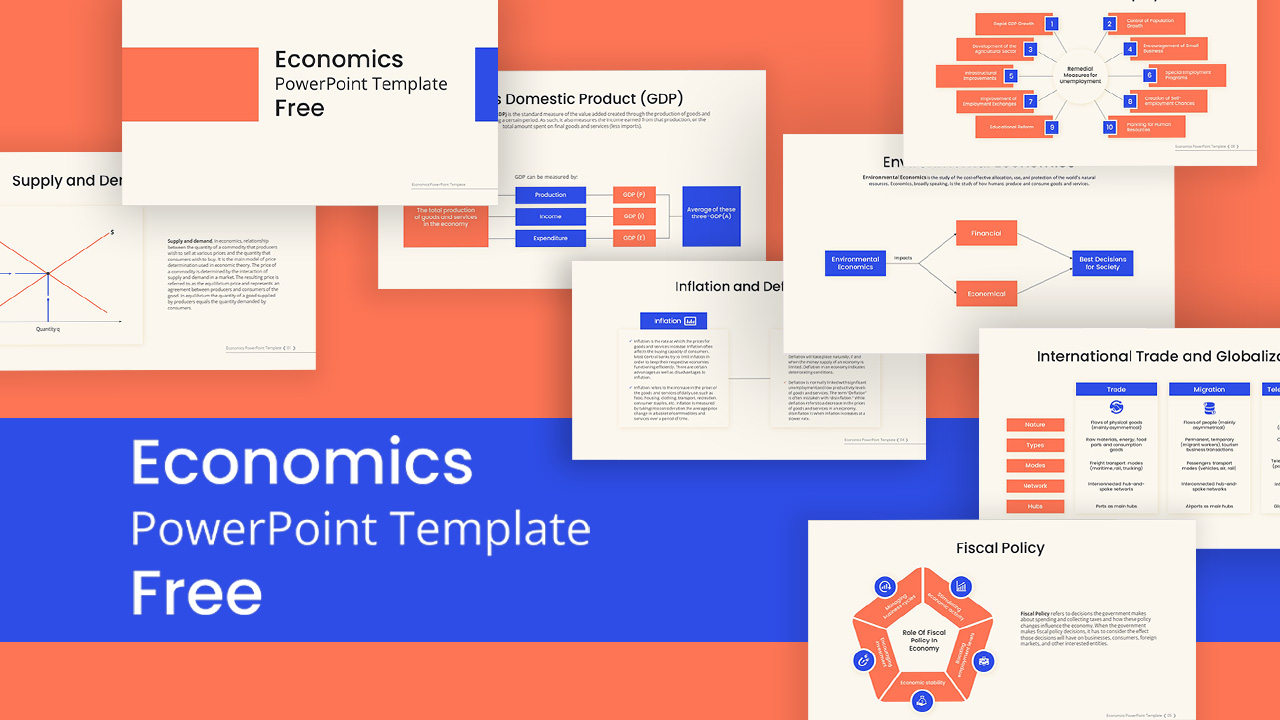
Free Economics PowerPoint Template
Free PowerPoint Templates
Free
-

Free Aviation PowerPoint Template
Free PowerPoint Templates
Free
-
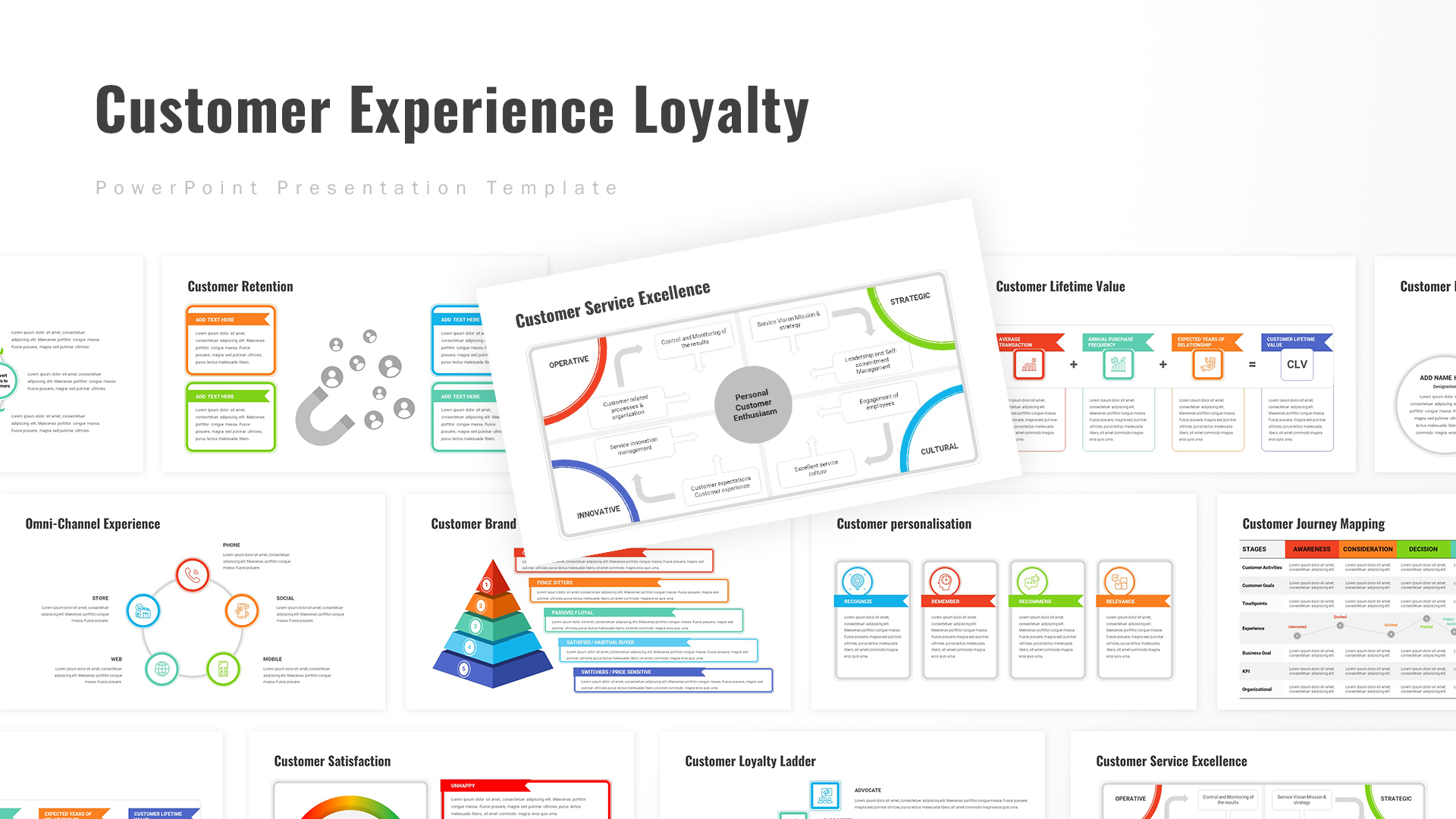
Customer Experience Loyalty PowerPoint Deck Template
PowerPoint Templates
Premium
-
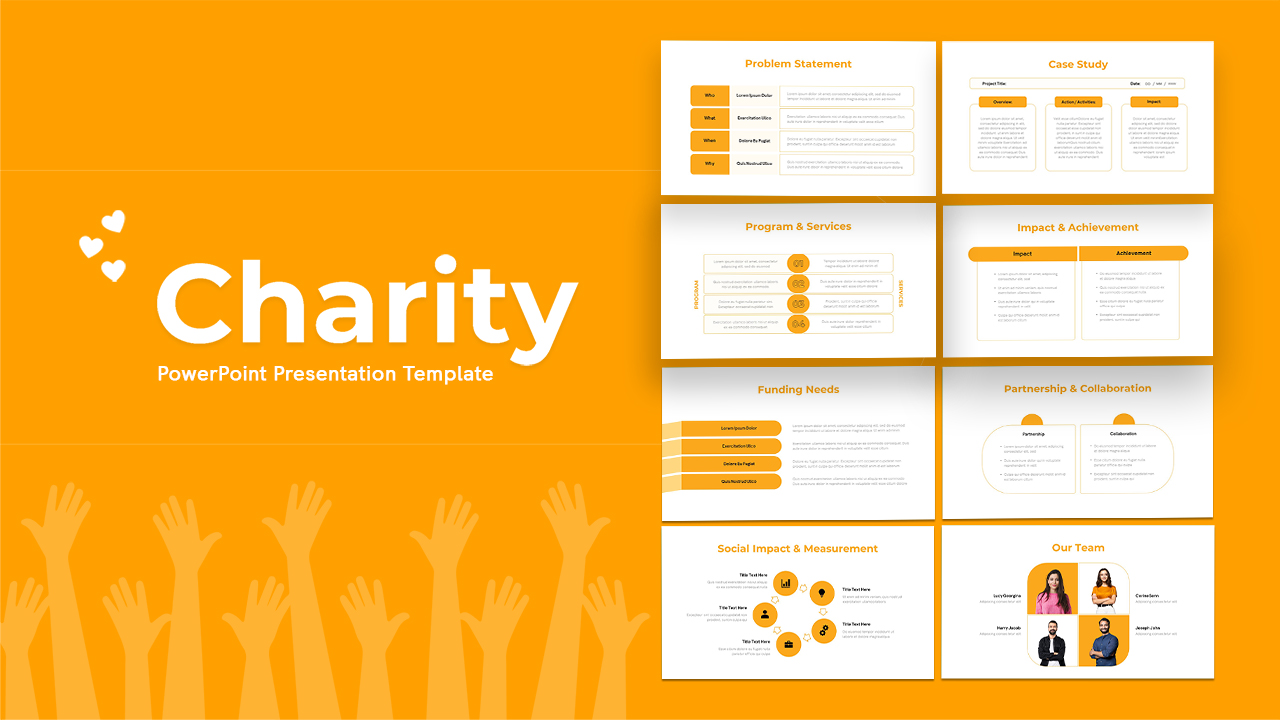
Free Charity PowerPoint Template Deck
PowerPoint Templates
Free
-

Free University Presentation PowerPoint Template
PowerPoint Templates
Free
-

Free Cartoon PowerPoint Template
Free PowerPoint Templates
Free
-

Free Real Estate Listing PowerPoint Template
Free PowerPoint Templates
Free
-

Animated Agriculture PowerPoint Deck Template
PowerPoint Templates
Premium
-

Free Book Review PowerPoint Template
Free PowerPoint Templates
Free
-

Free Event Planning PowerPoint Template
Free PowerPoint Templates
Free
-
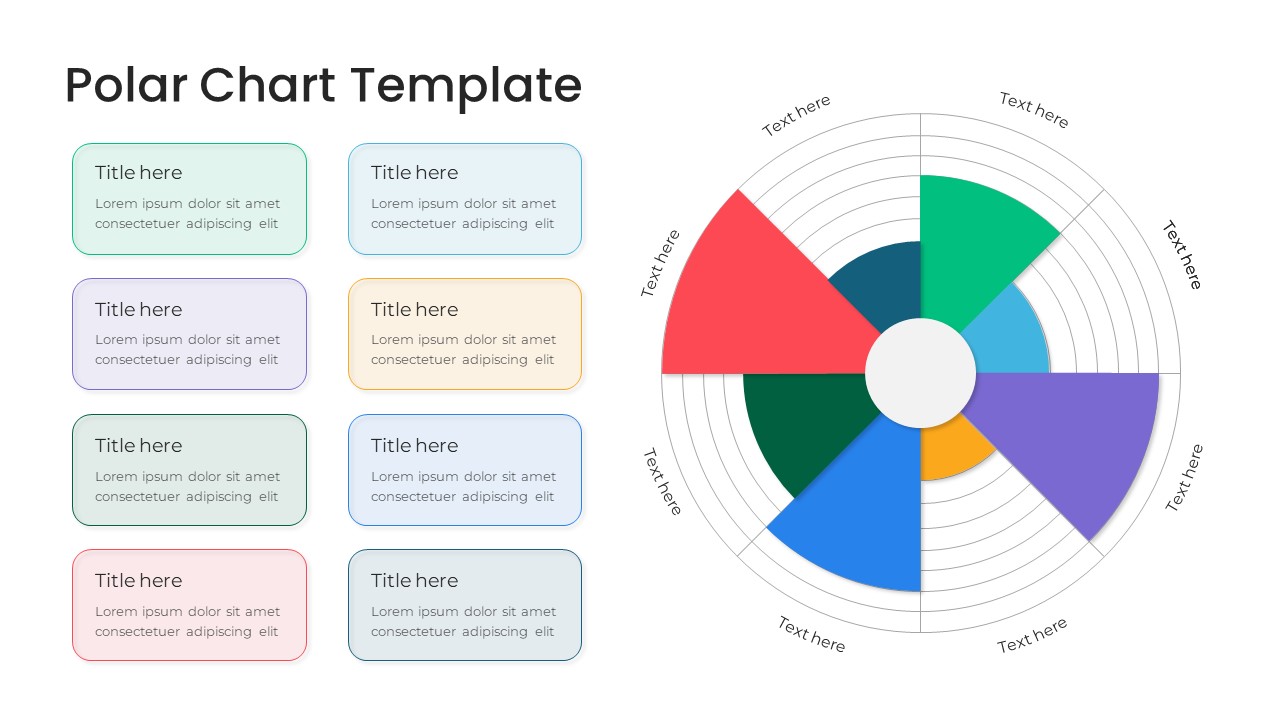
Polar Chart PowerPoint Template
PowerPoint Templates
Premium
-
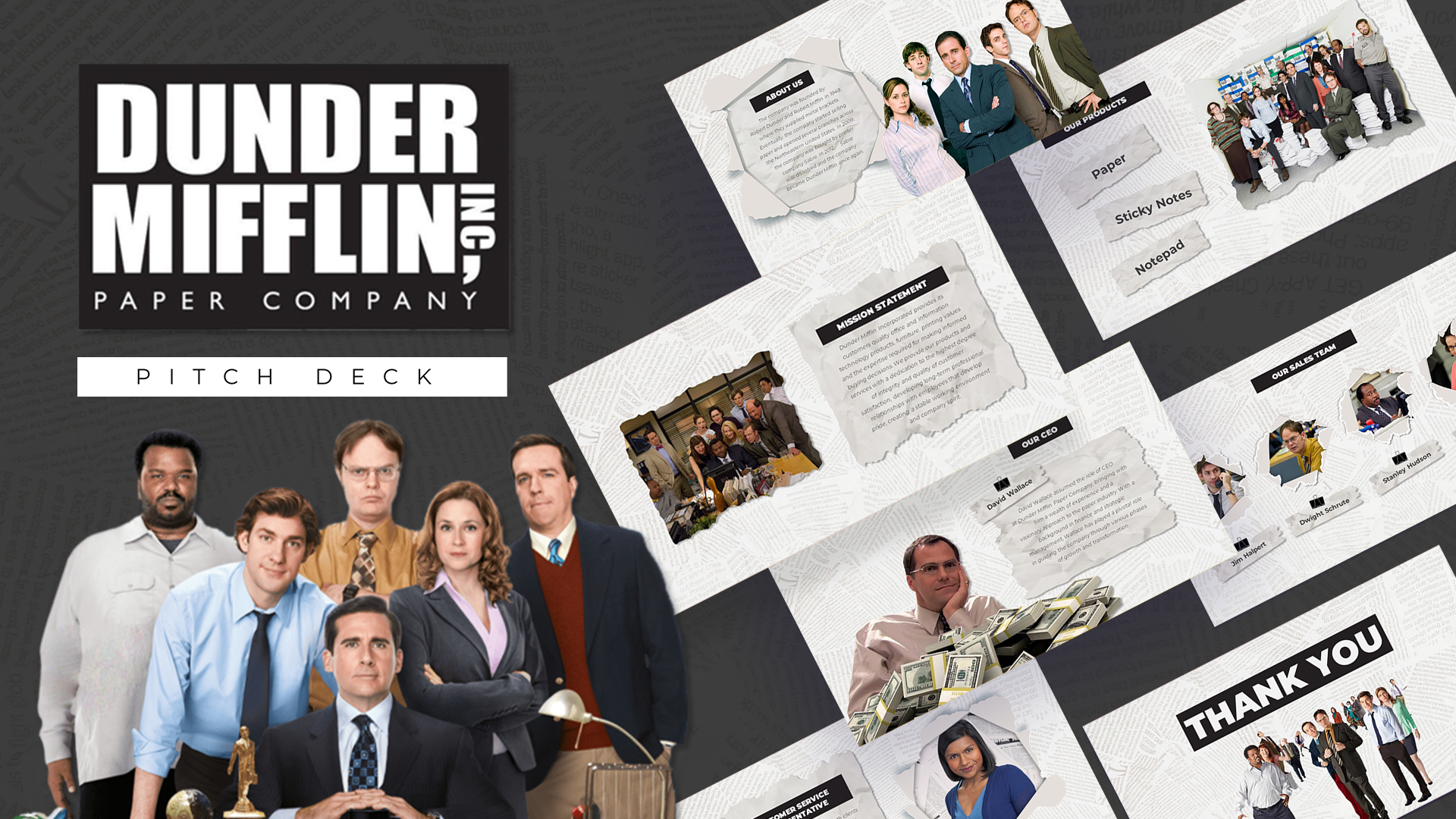
Free Dunder Mifflin Paper Company Pitch Deck
Free PowerPoint Templates
Free
-

Global Warming Infographic PowerPoint Template Deck
PowerPoint Templates
Premium
-

Annual Report PowerPoint Template and Keynote
PowerPoint Templates
Premium
-
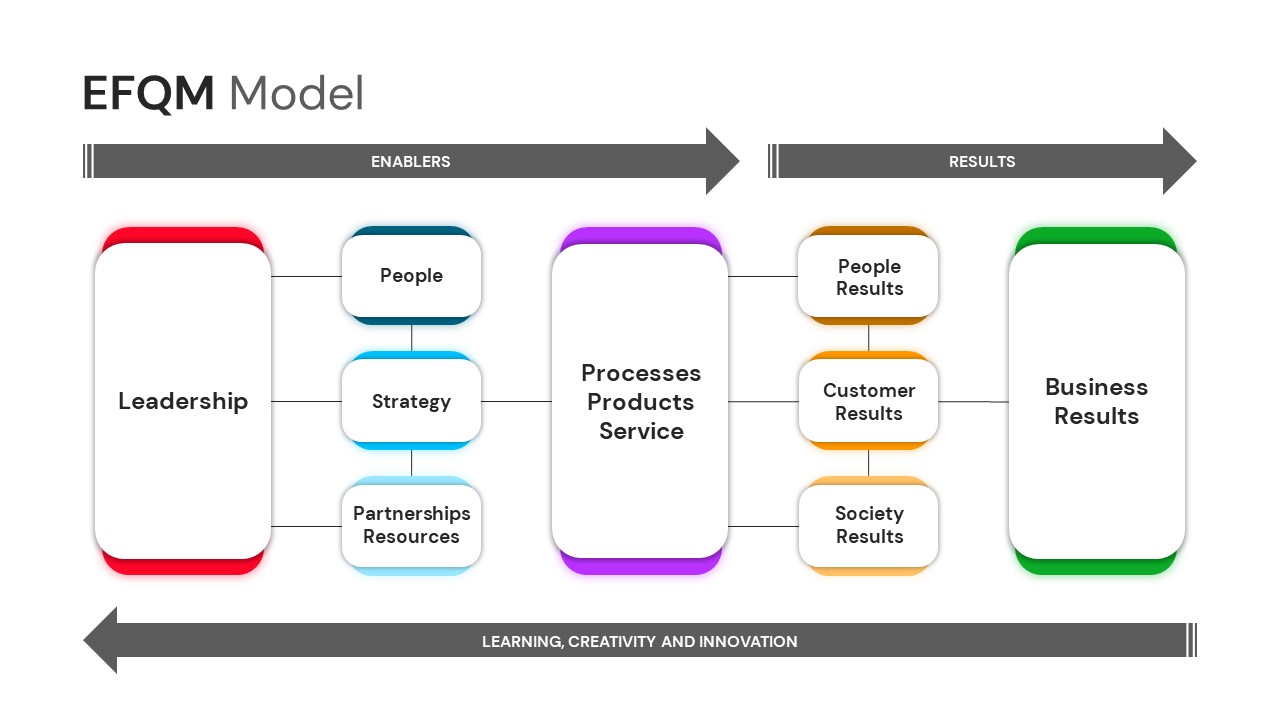
EFQM Model PowerPoint Template
PowerPoint Templates
Premium
-

Data Science PowerPoint Template
PowerPoint Templates
Premium
-
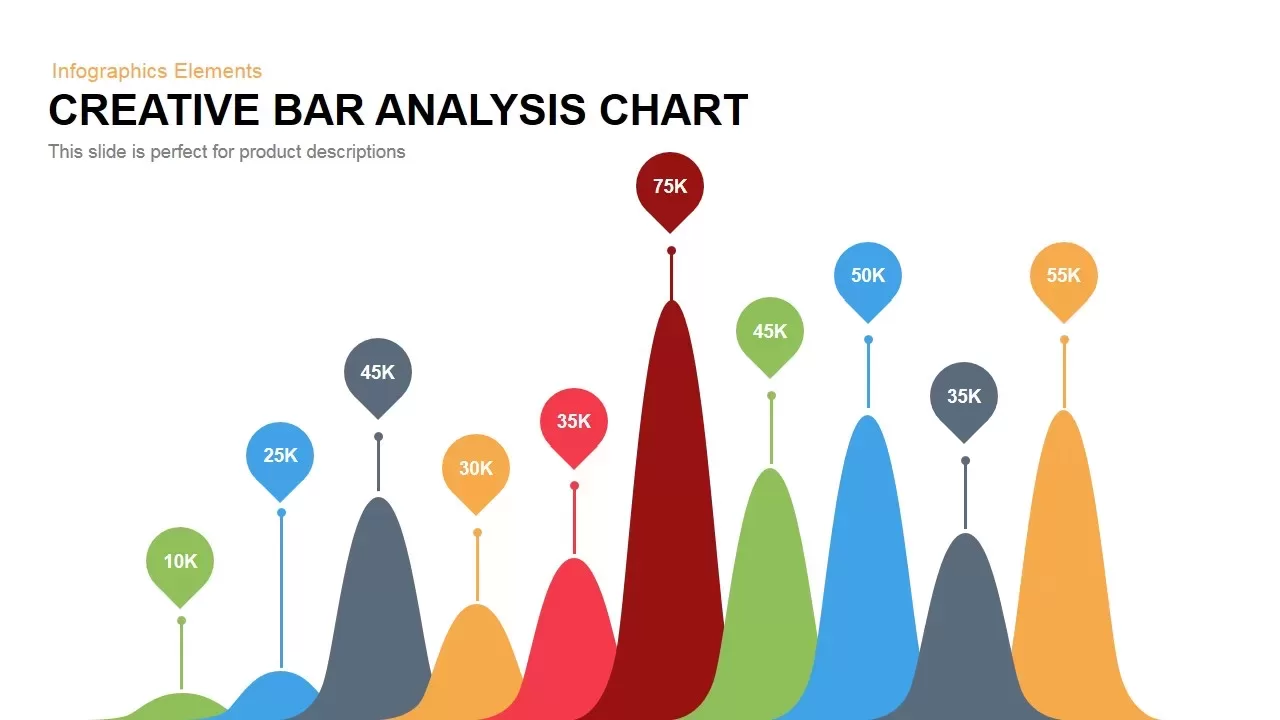
Creative Bar Chart Analysis PowerPoint Template and Keynote
Column and Bar chart
Premium
-
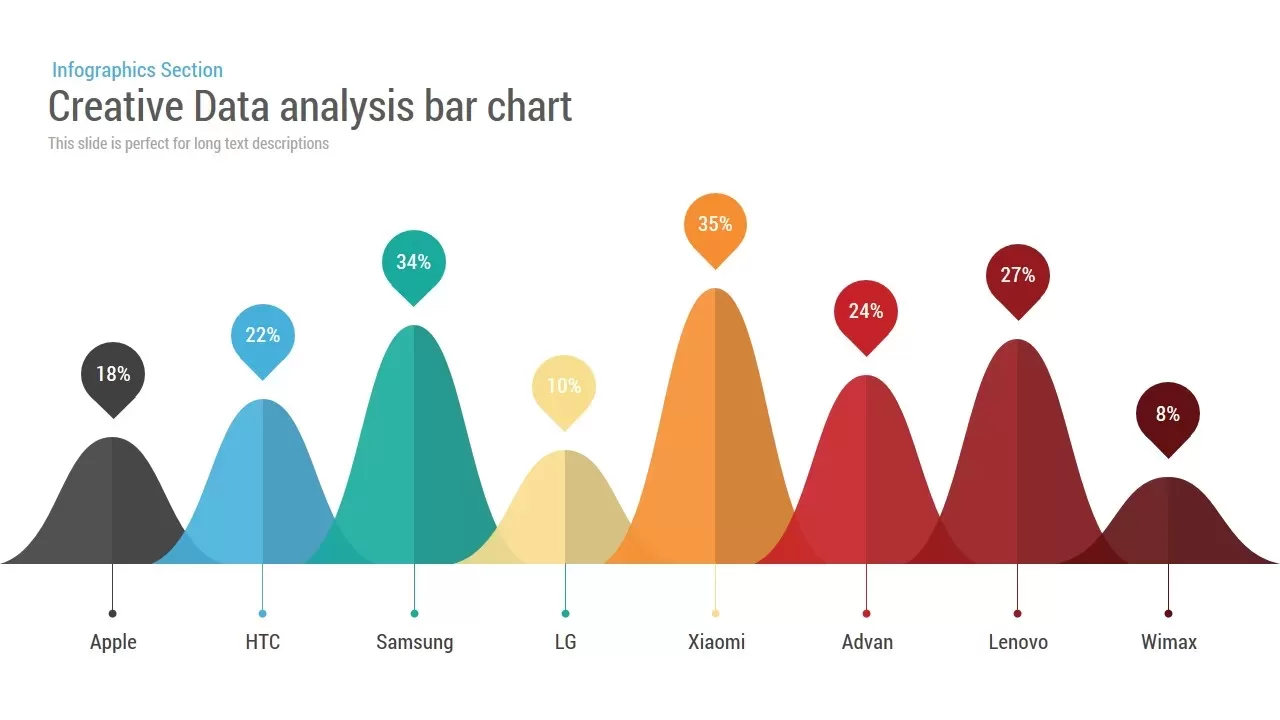
Creative Bar Chart Data Analysis PowerPoint Template and Keynote
Infographic
Premium
-
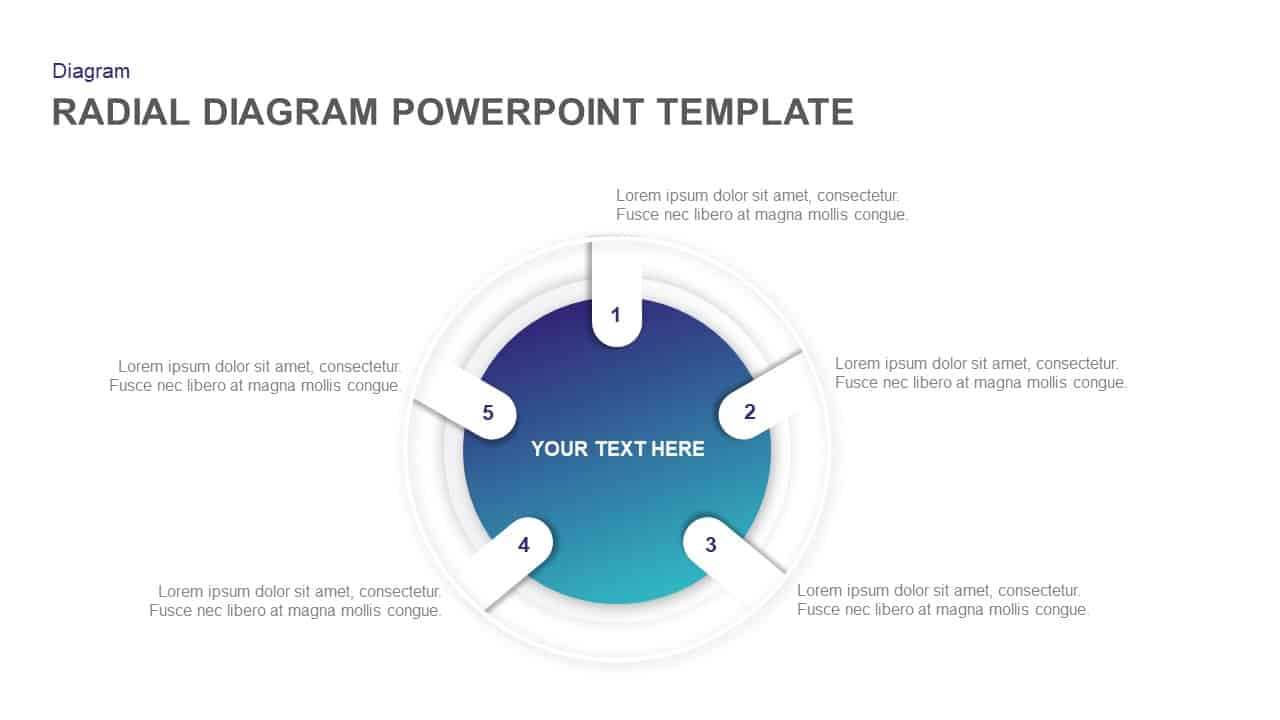
Radial Diagram PowerPoint Template and Keynote Slide
Circular Diagrams
Premium
-

Real Estate PowerPoint Theme
PowerPoint Themes
Premium
-
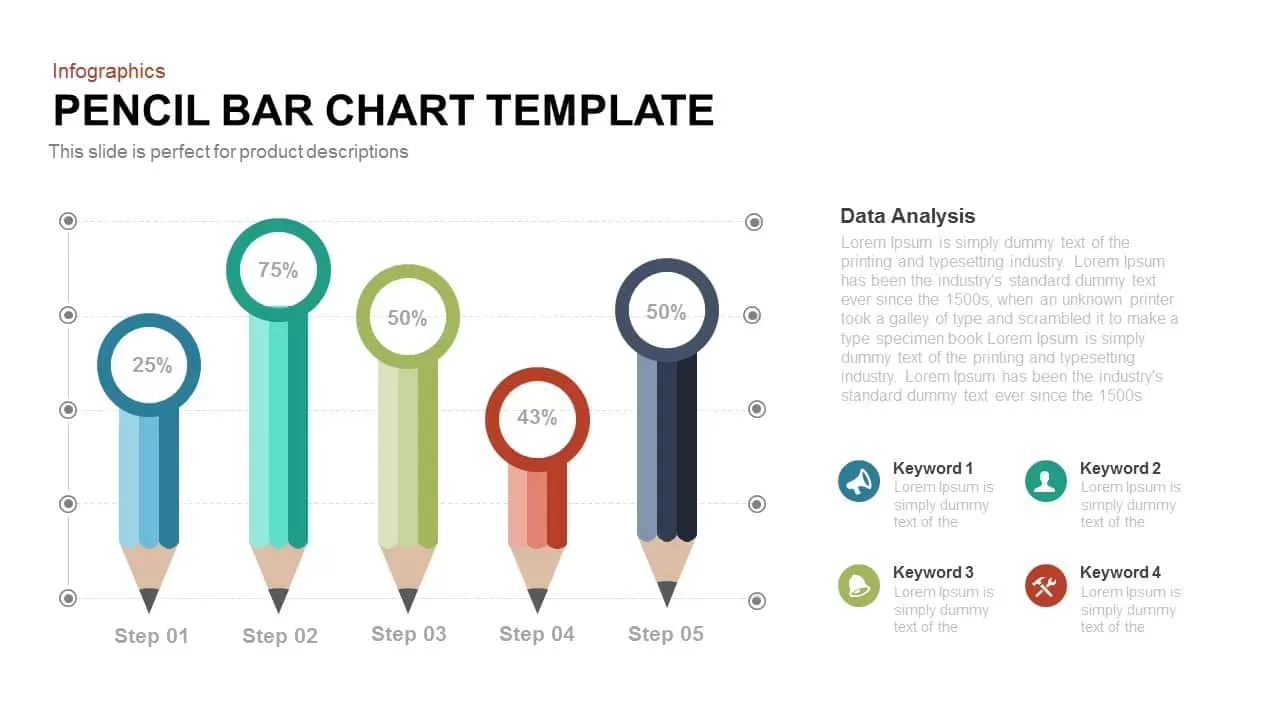
Pencil Bar Chart PowerPoint Template and Keynote Slide
Column and Bar chart
Premium
-
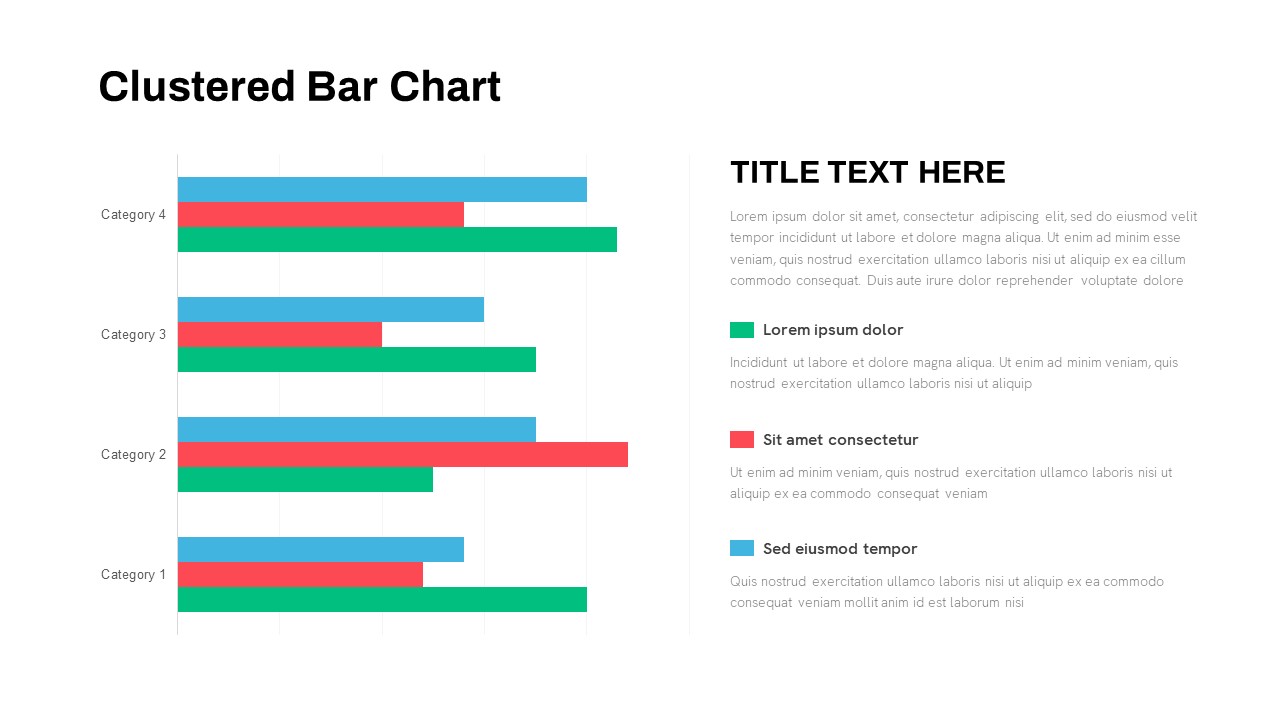
Animated Clustered Bar Chart PowerPoint Template
PowerPoint Charts
Premium
-

Free AI Artificial Intelligence PowerPoint Template
PowerPoint Templates
Free
-

Stakeholder Register PowerPoint Template
PowerPoint Templates
Premium
-
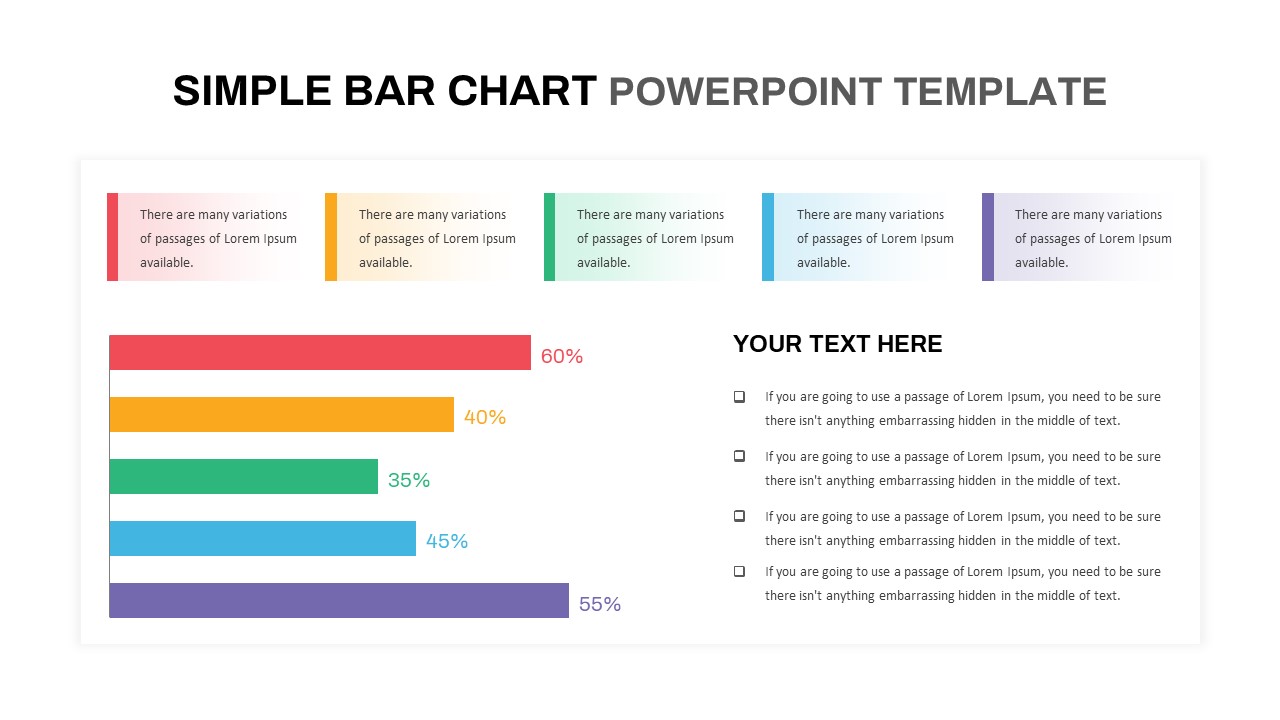
Simple Bar Chart PowerPoint Template
Column and Bar chart
Premium
-

Disaster Management Template
PowerPoint Templates
Premium
-

Business Process Reengineering Template
PowerPoint Templates
Premium
-
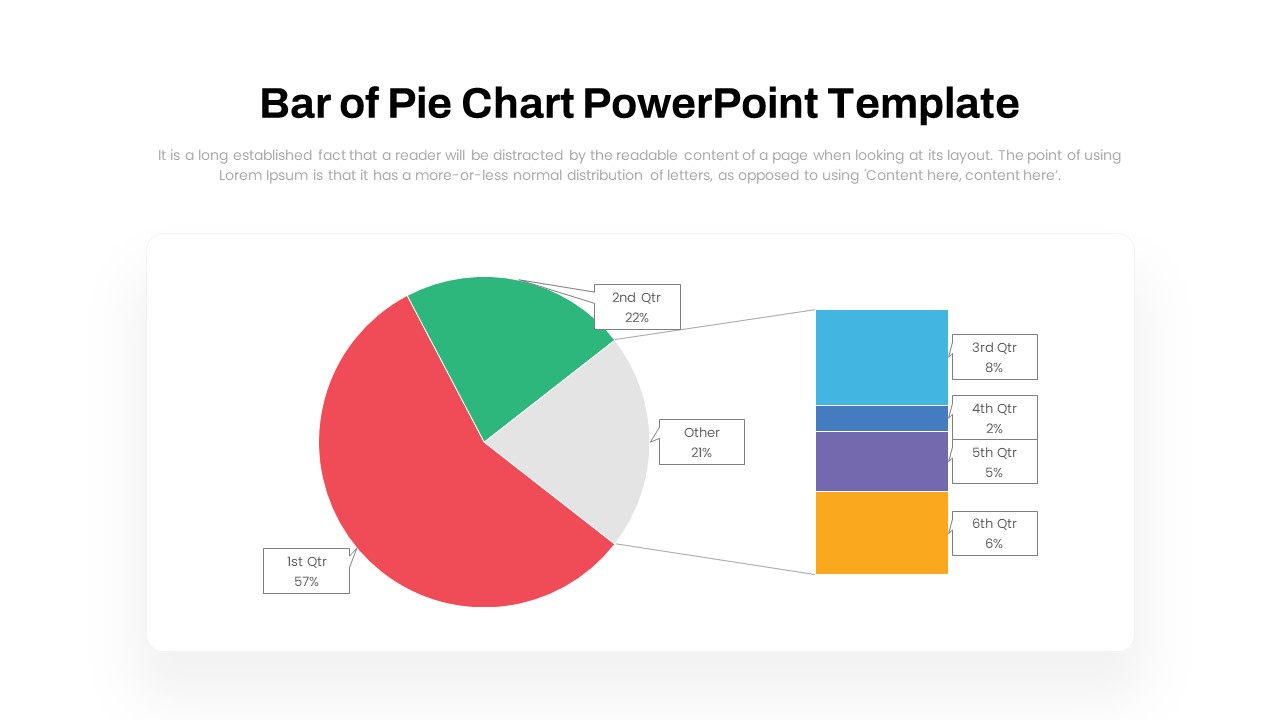
Bar of Pie Chart PowerPoint Template
PowerPoint Templates
Premium
-
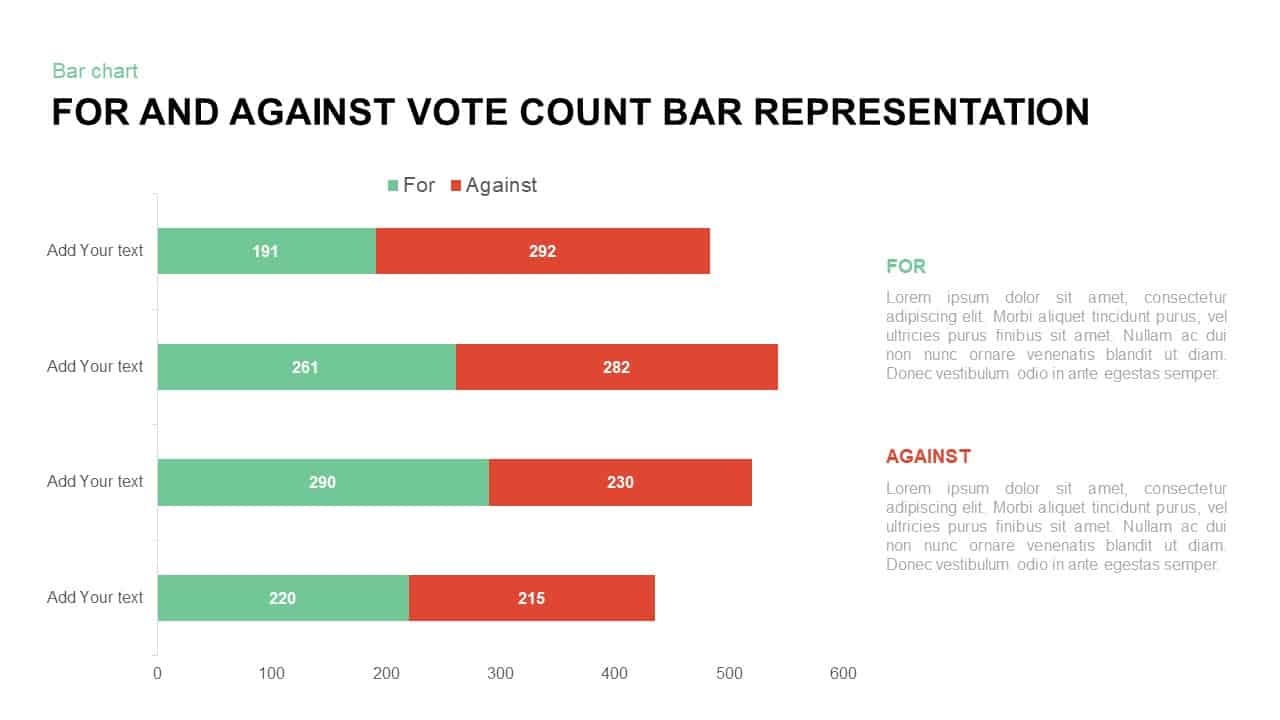
For and Against Vote Count Bar Chart for PowerPoint Presentation
Column and Bar chart
Premium
-

Animated Upcoming Event Poster PowerPoint Template
PowerPoint Templates
Premium
-
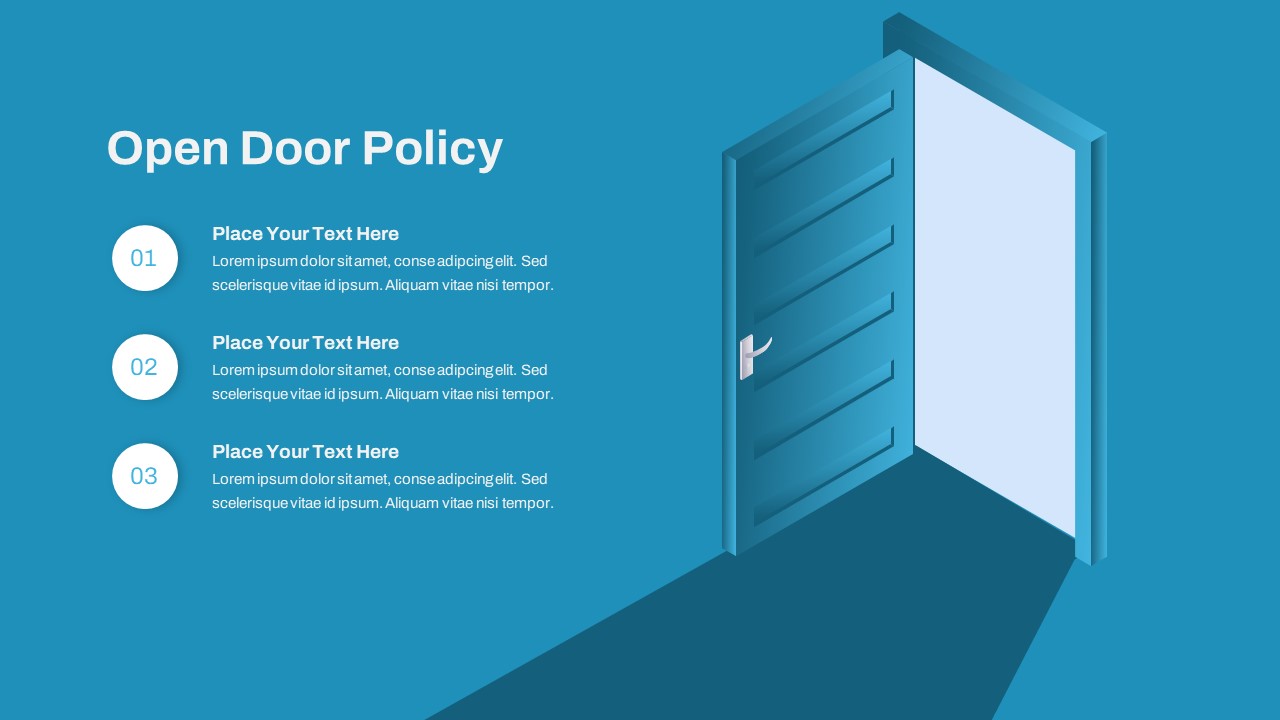
Open Door Policy PowerPoint Template
PowerPoint Templates
Premium
-
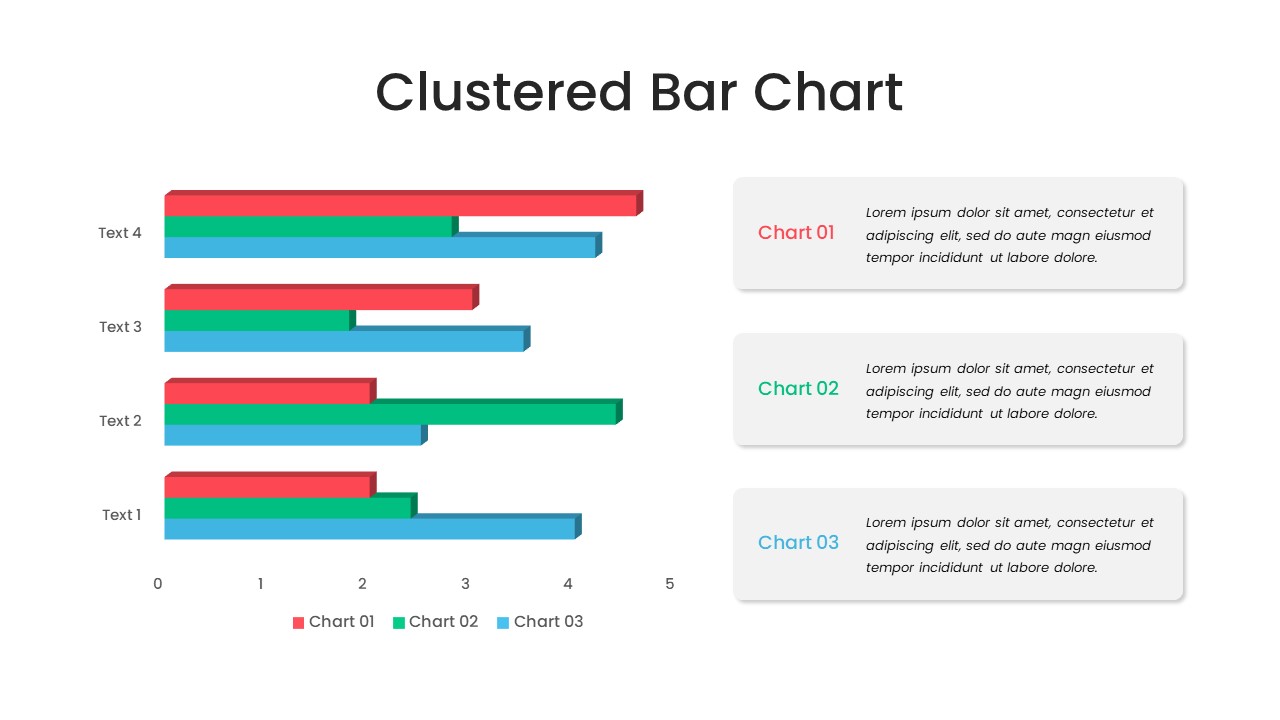
Clustered Bar Chart PowerPoint Template
Column and Bar chart
Premium
-
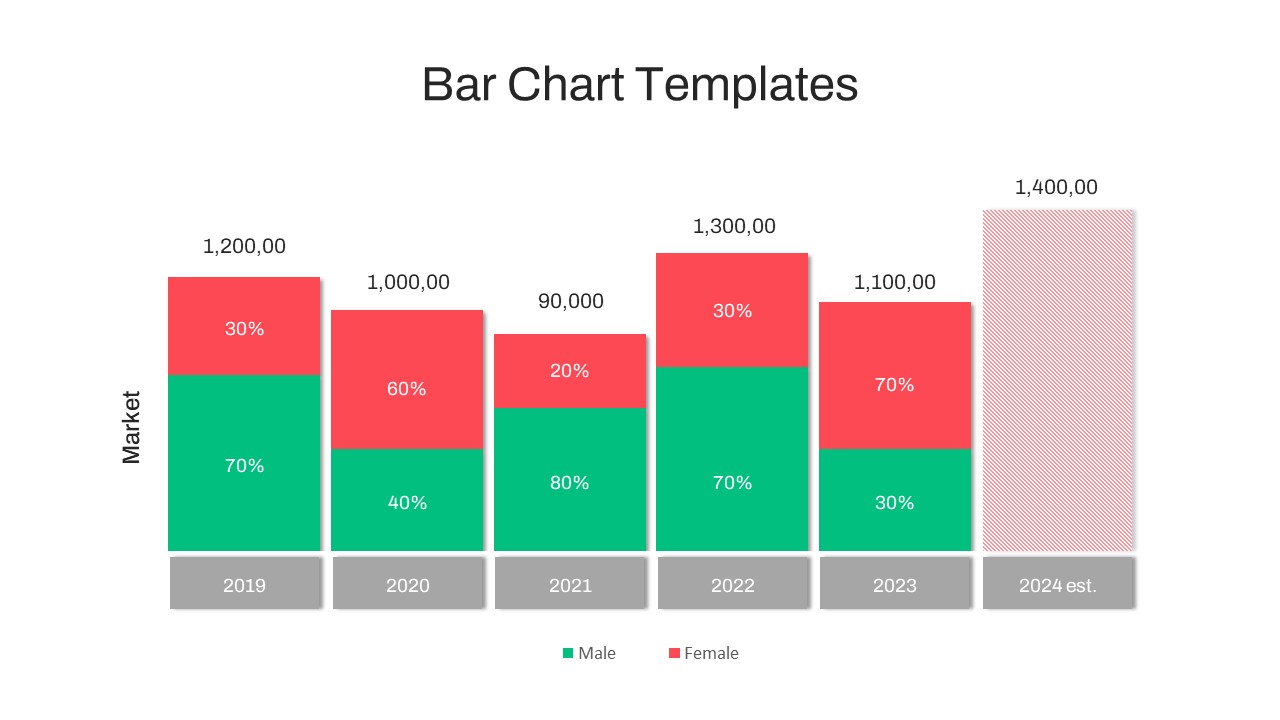
Timeline Bar Chart PowerPoint
Column and Bar chart
Premium
-

Cyber Monday PowerPoint Template
PowerPoint Business Templates
Premium
-
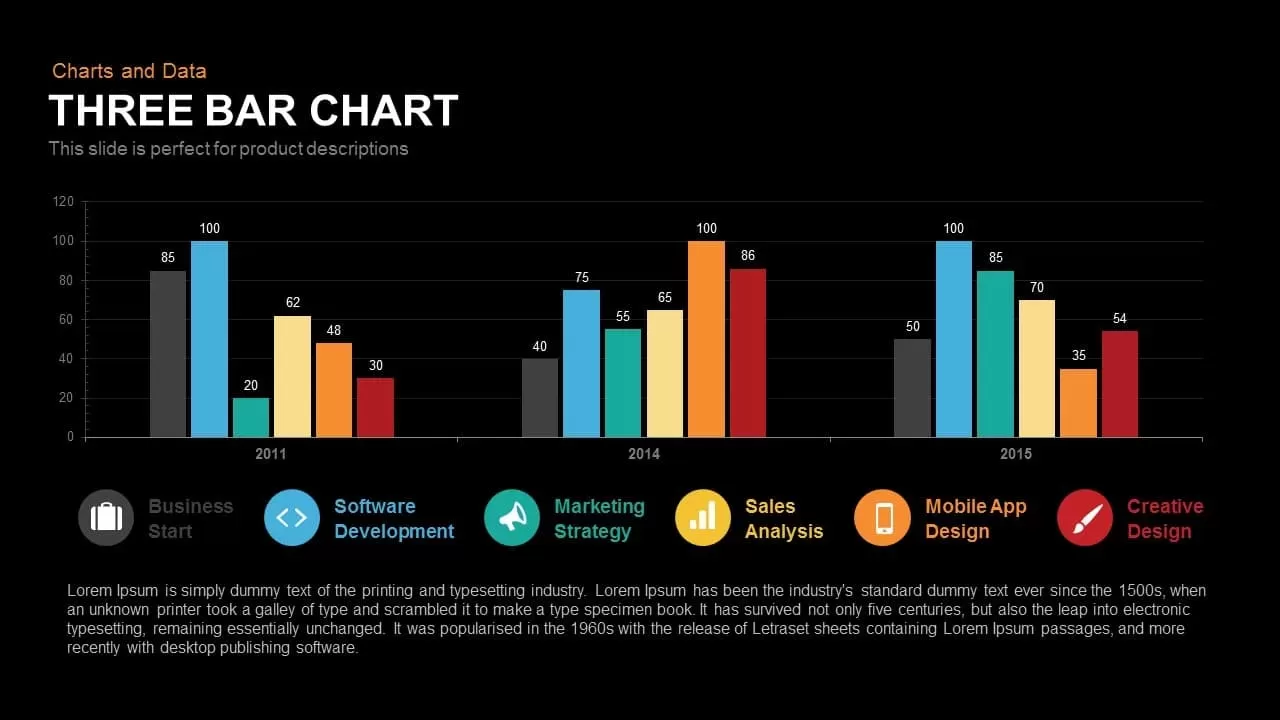
3 Bar Chart PowerPoint Template and Keynote Slide
Column and Bar chart
Premium
-

Biotechnology PowerPoint Presentation Template
PowerPoint Templates
Premium
-
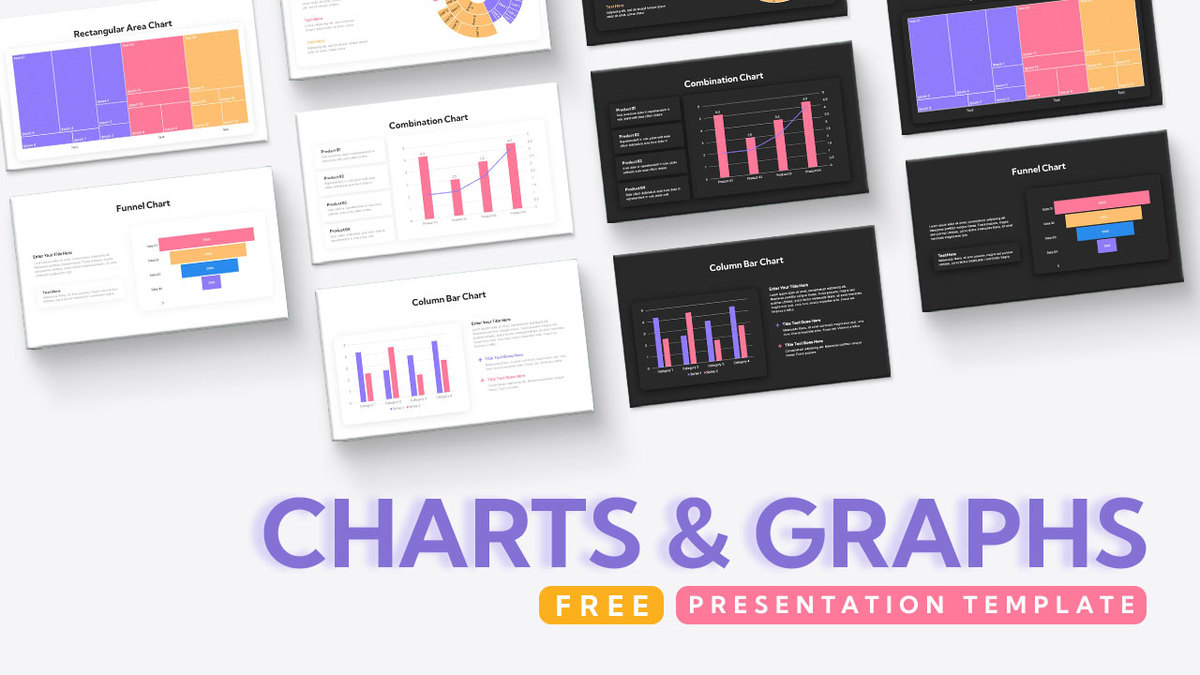
Free Charts and Graphs PowerPoint Template
PowerPoint Templates
Free
-

Data Strategy Roadmap PowerPoint Template
PowerPoint Templates
Premium
-
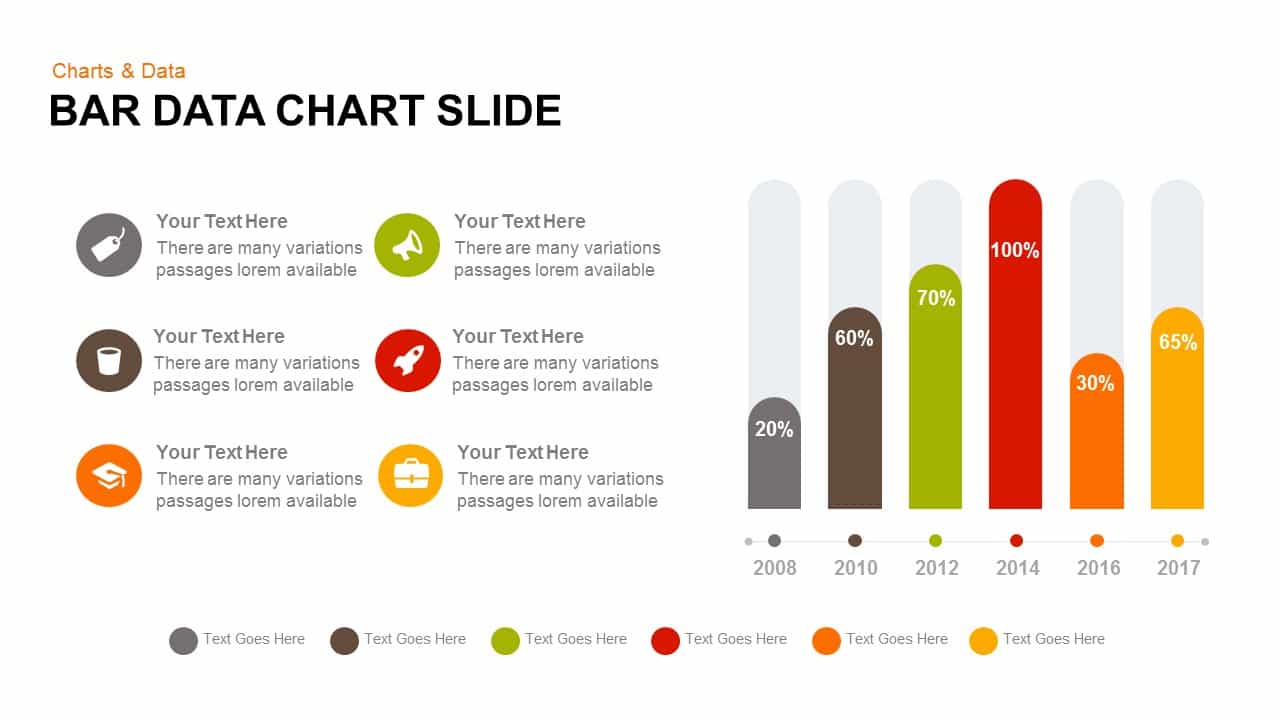
Data Bar Chart Template for PowerPoint and Keynote
Column and Bar chart
Premium
-
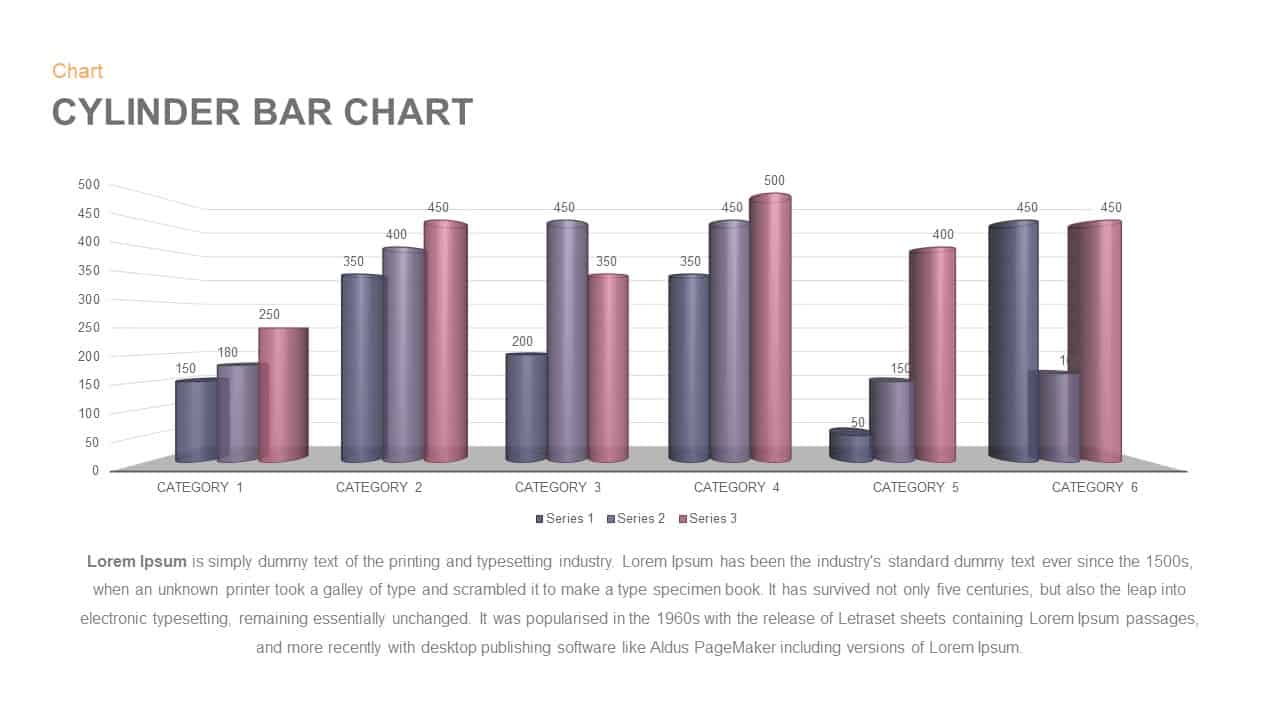
Cylinder Bar Chart PowerPoint Template and Keynote Slide
Column and Bar chart
Premium
-
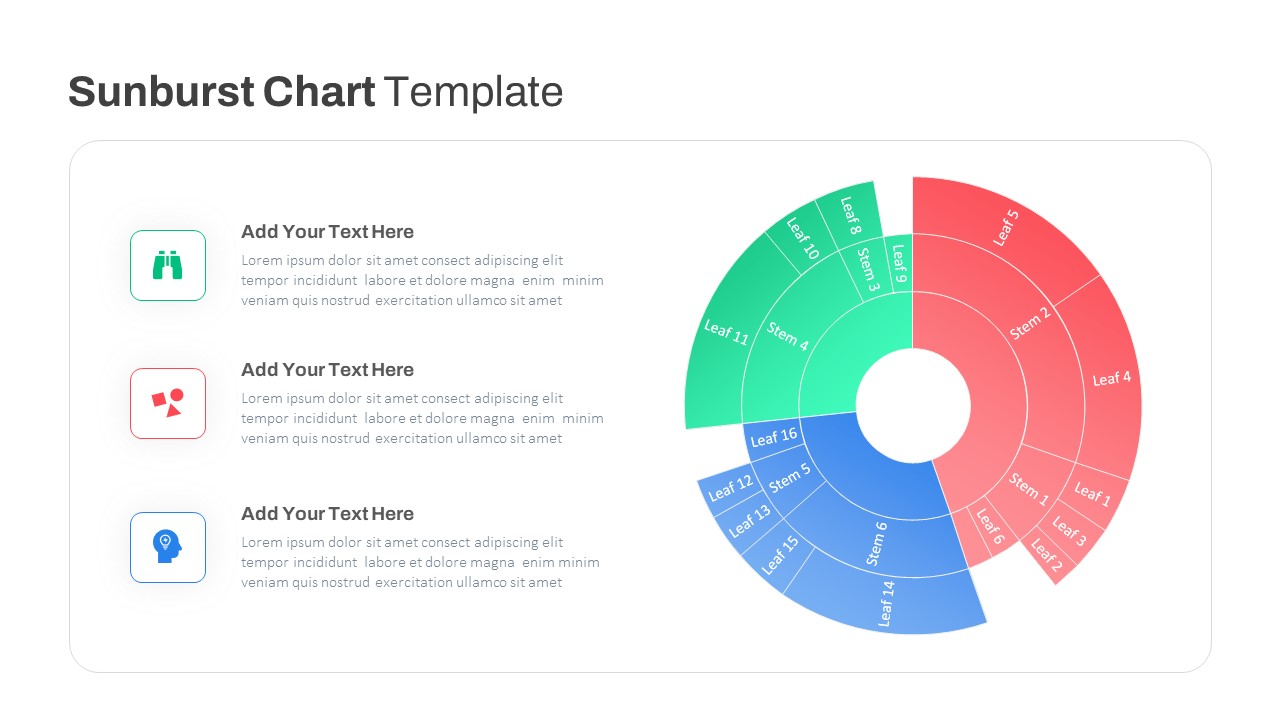
Sun Burst Chart PowerPoint Template
Circular Diagrams
Premium
-
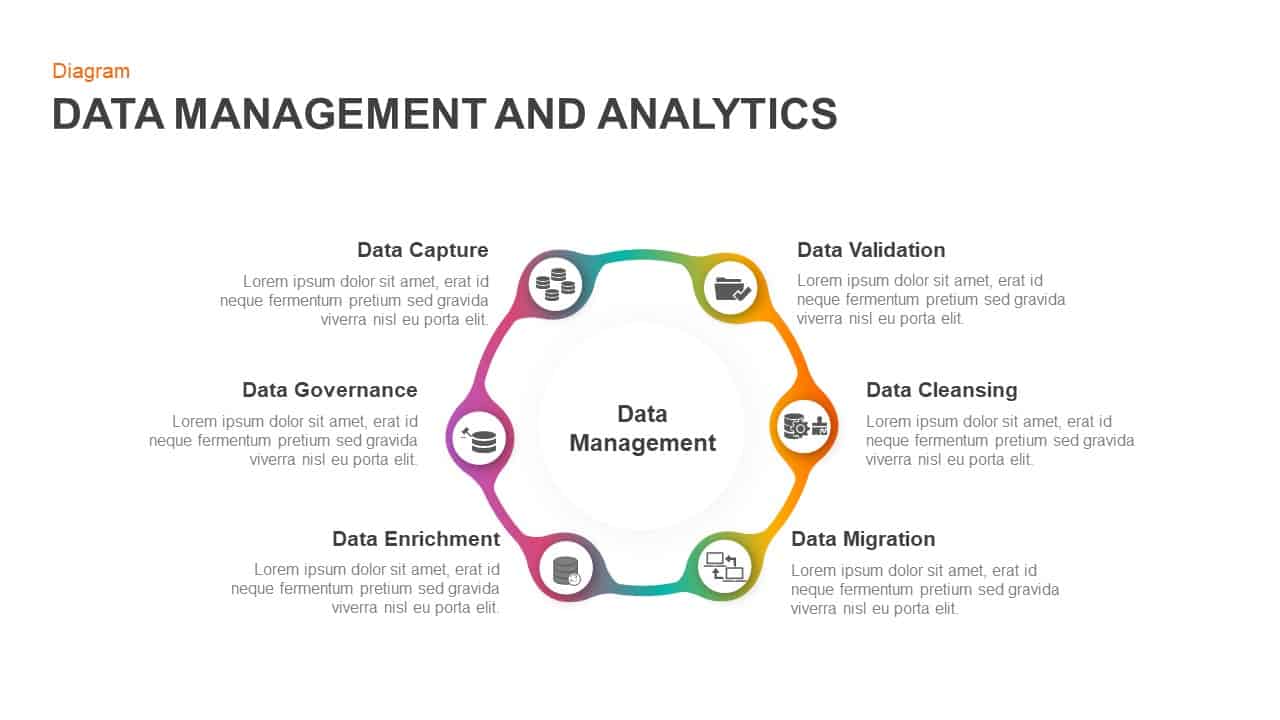
Data Management and Analytics Template for PowerPoint & Keynote
PowerPoint Business Templates
Premium
-

Power Analogy Metaphor PowerPoint Template
Metaphor, Simile & Analogy
Premium
-

6 Step Flat Connection Diagram for PowerPoint and Keynote
Arrow Diagrams
Premium
-
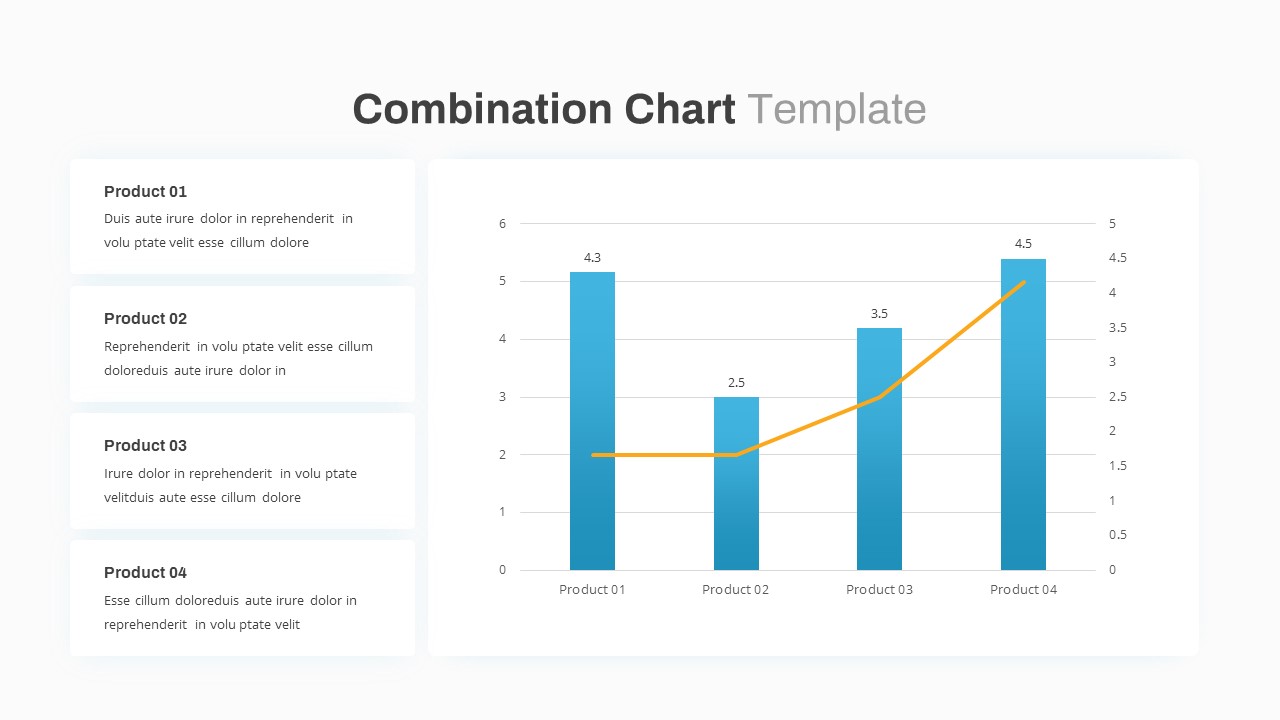
Combination Chart PowerPoint Template
PowerPoint Charts
Premium
-
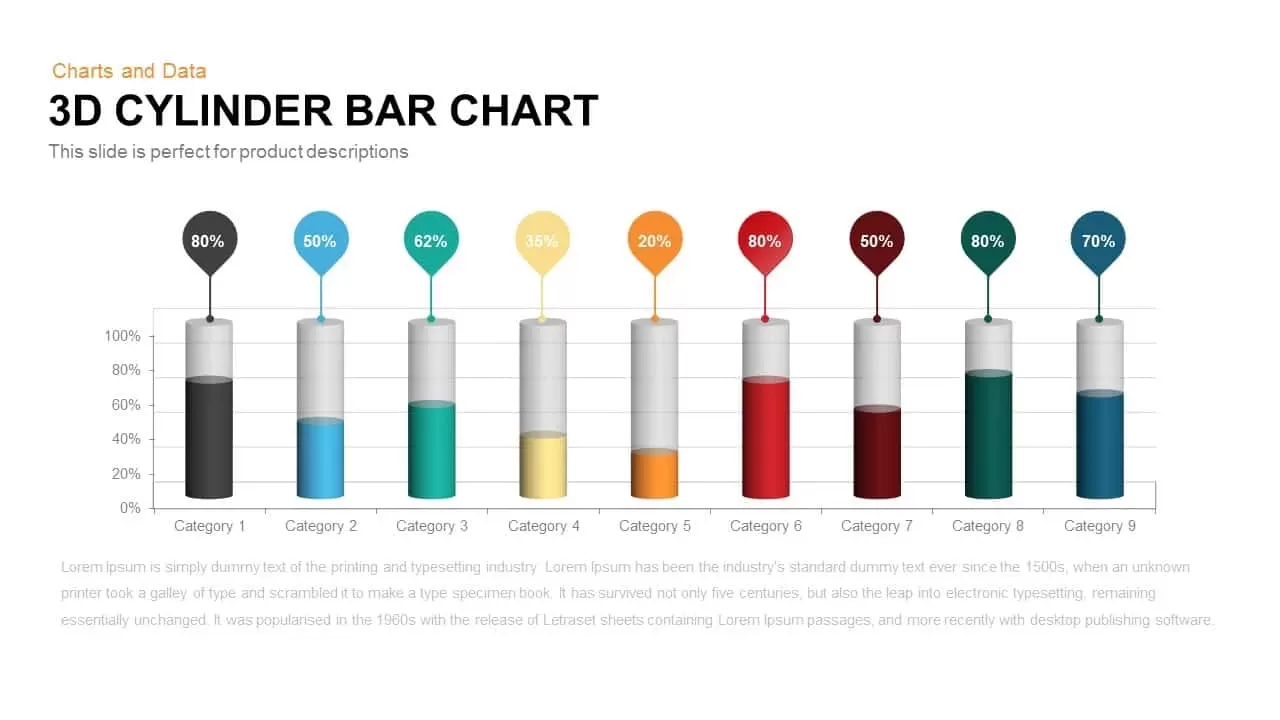
3D Cylinder Bar Chart PowerPoint Template and Keynote Slide
Column and Bar chart
Premium
-
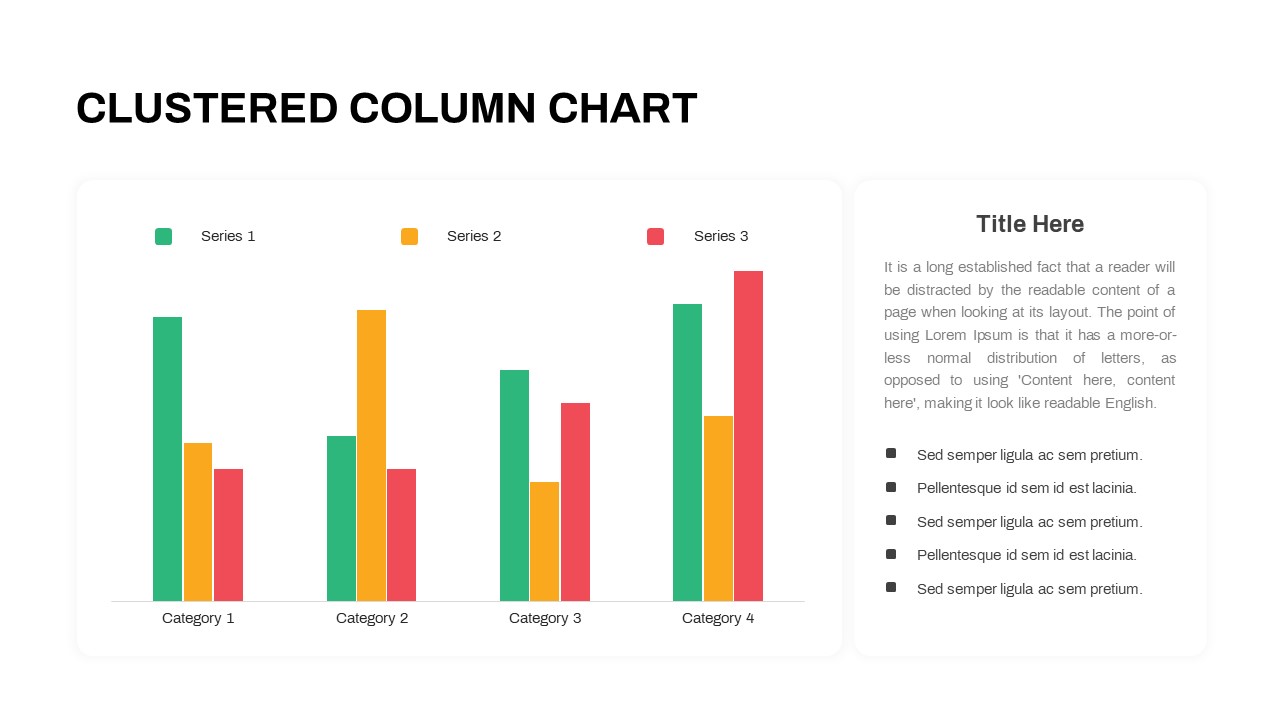
Clustered Column Chart PowerPoint Template
PowerPoint Charts
Premium
-
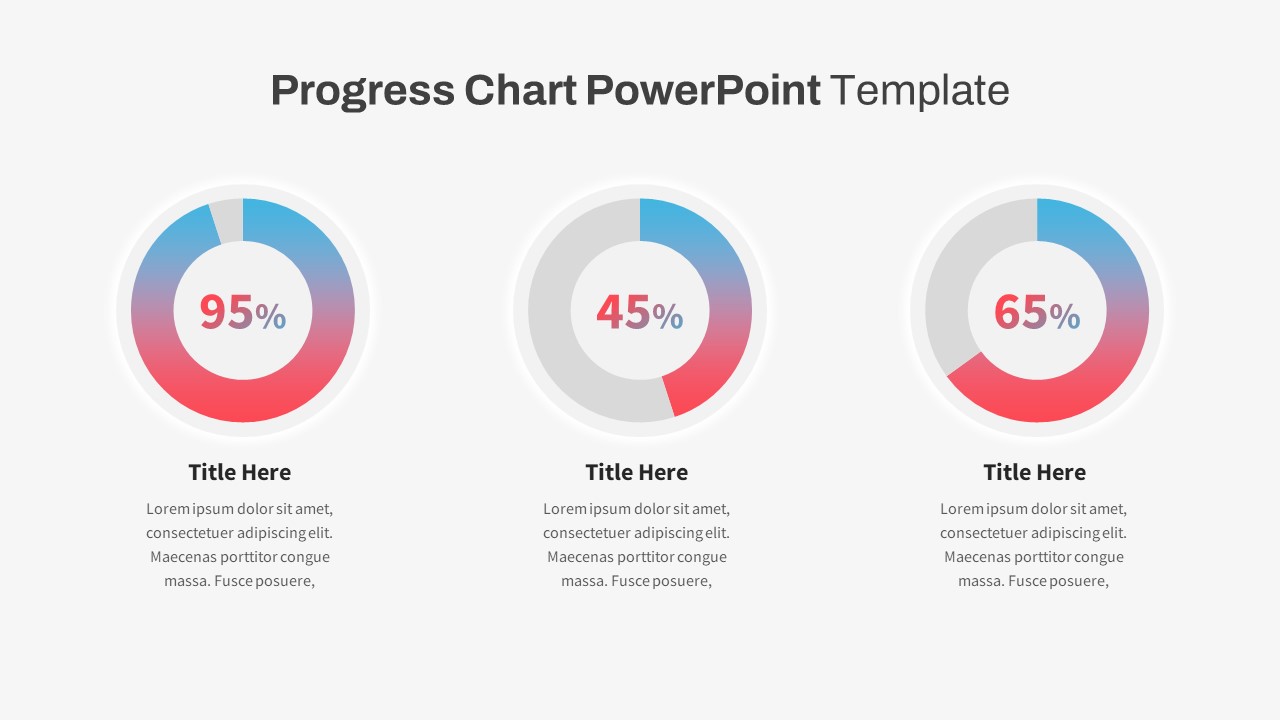
Progress Chart PowerPoint Template
PowerPoint Templates
Premium
-

Free PowerPoint Book Template
Free slides
Free
-
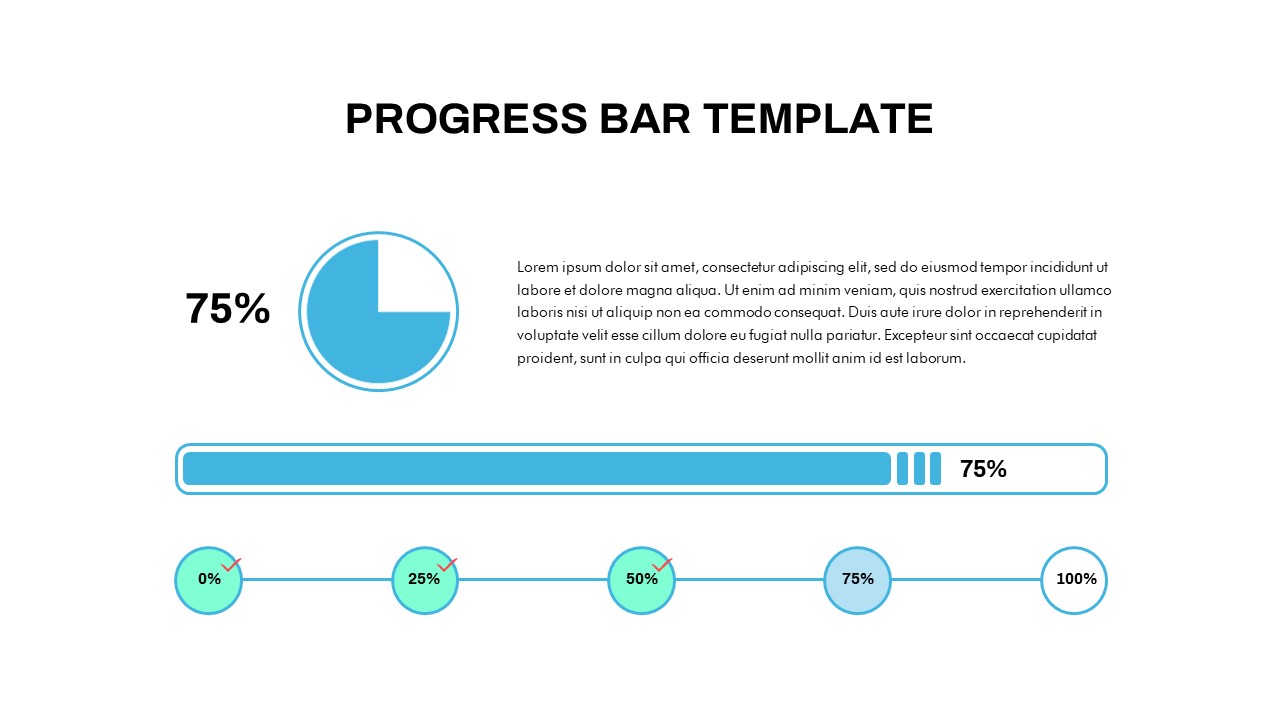
Progress Bar Chart PowerPoint Template
PowerPoint Templates
Premium
-

Data Flow PowerPoint Presentation Template
PowerPoint Templates
Premium
-

Free Teacher’s Week Plan PowerPoint Template
PowerPoint Templates
Free
-

Free PowerPoint Gantt Chart Template
PowerPoint Charts
Free
-

Free Scientific Poster PowerPoint Template
Free slides
Free
-
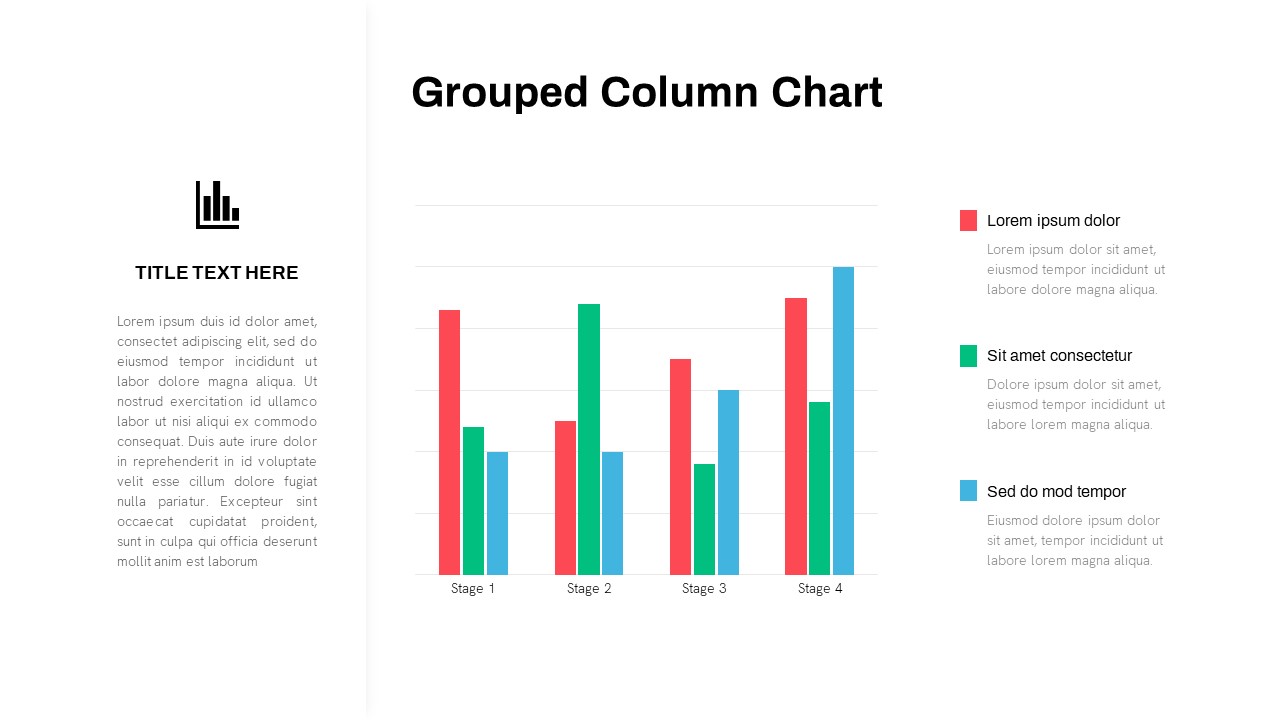
Grouped Column Chart PowerPoint Template
Column and Bar chart
Premium
-
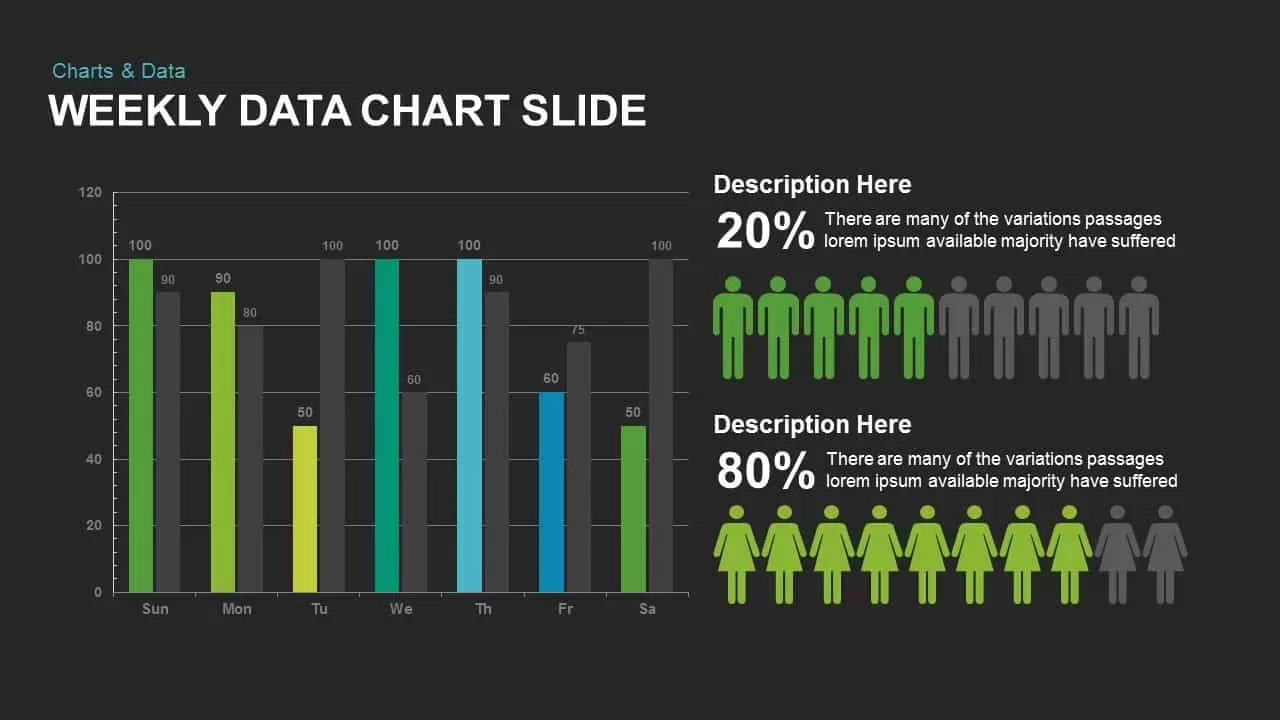
Weekly Data Charts PowerPoint Presentation Template and Keynote Slide
Infographic
Premium
-
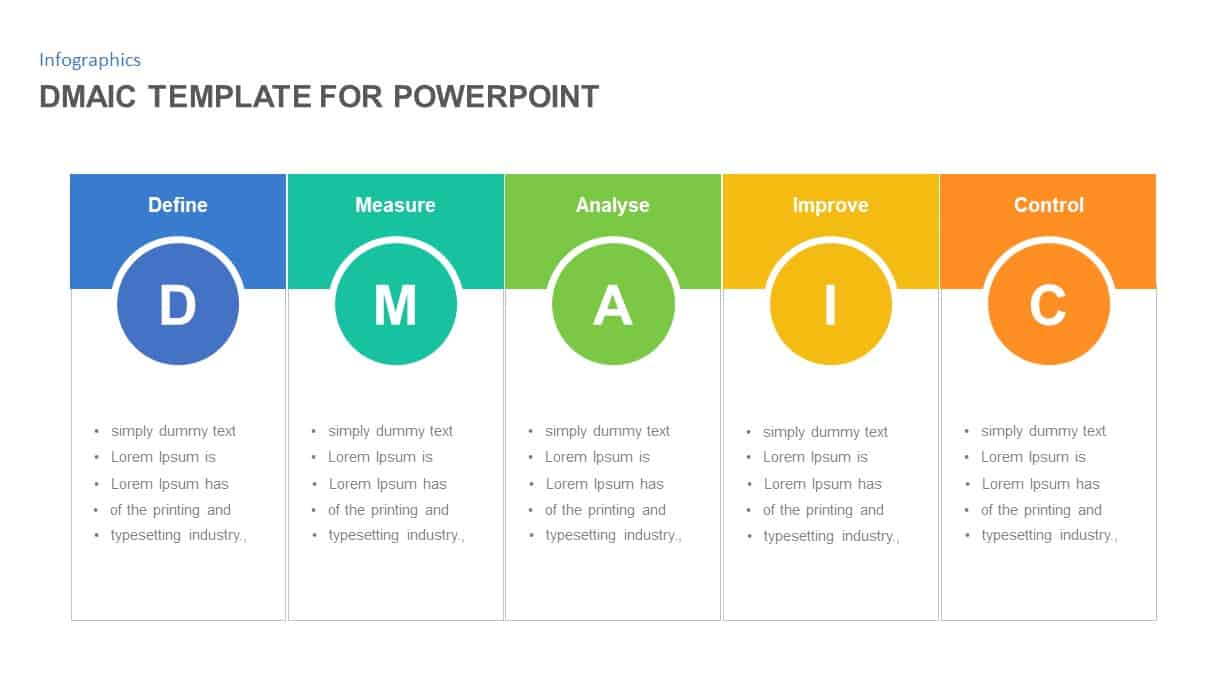
DMAIC PowerPoint Template
Business Models
Premium
-

Finance Consulting PowerPoint Template
PowerPoint Templates
Premium
-

3D Printing Deck PowerPoint Template
PowerPoint Templates
Premium
-
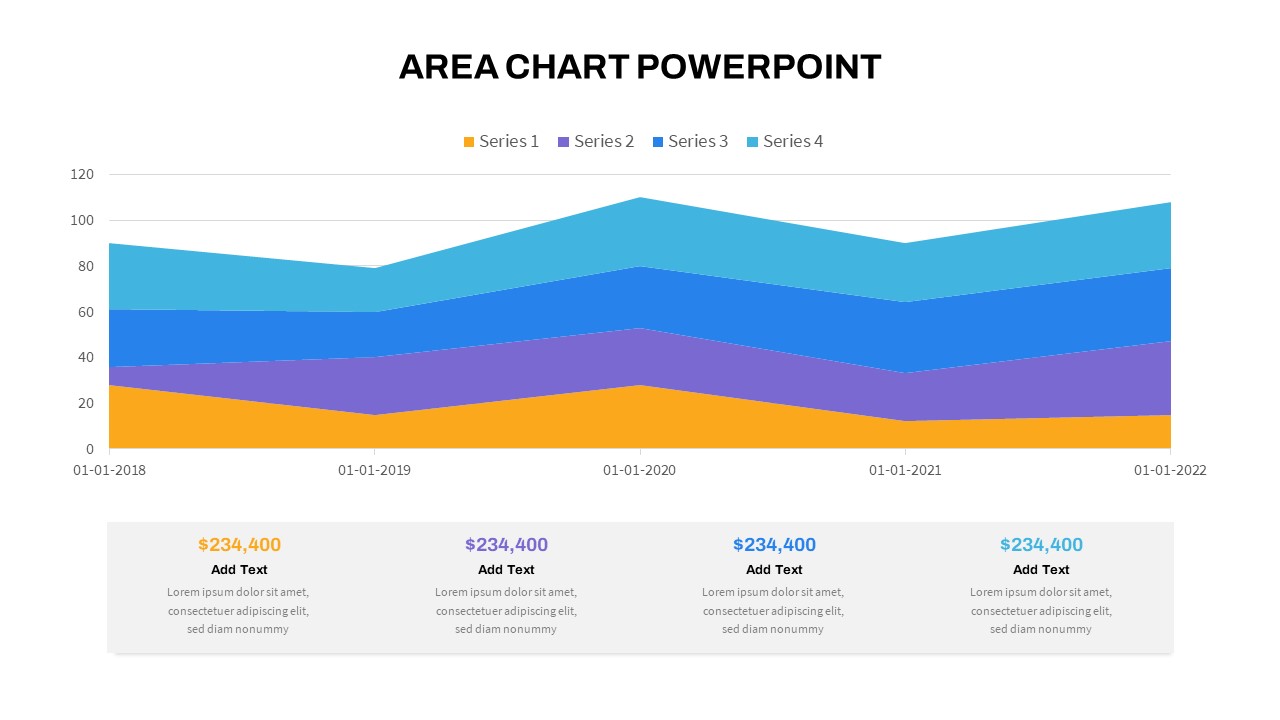
Area Chart PowerPoint Template
PowerPoint Charts
Premium
-
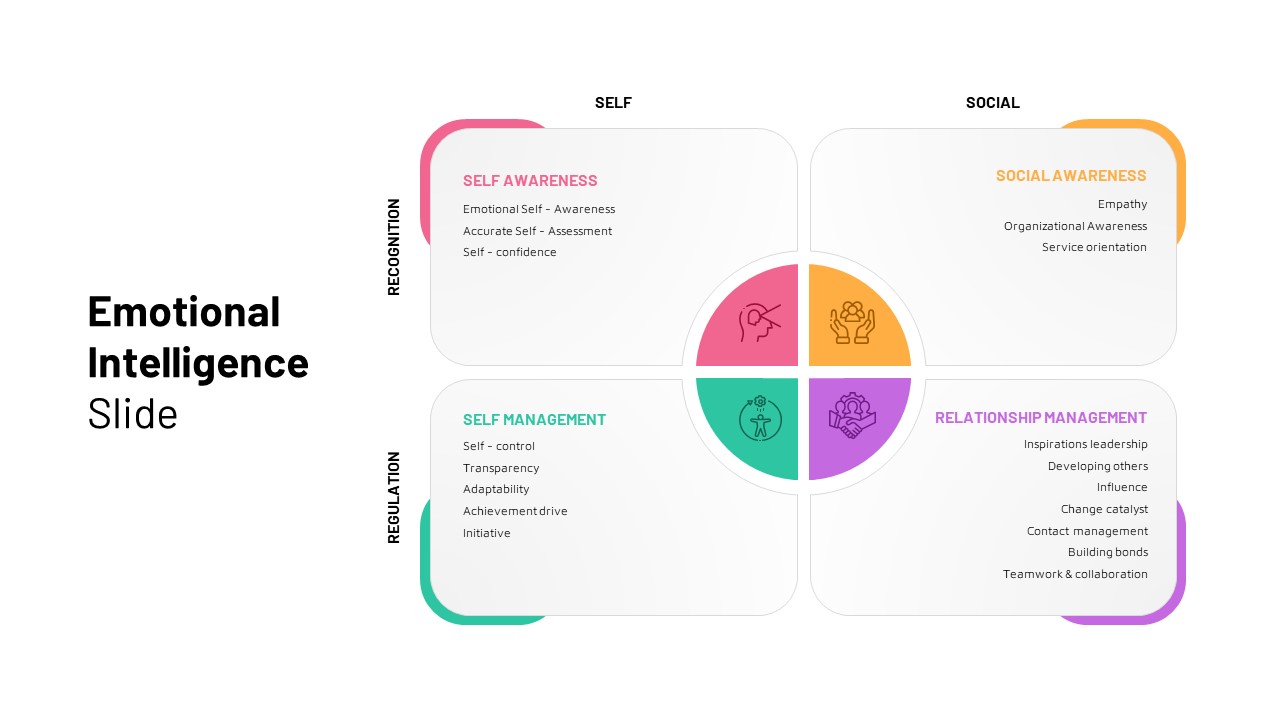
Emotional Intelligence Slide
PowerPoint Templates
Premium
-
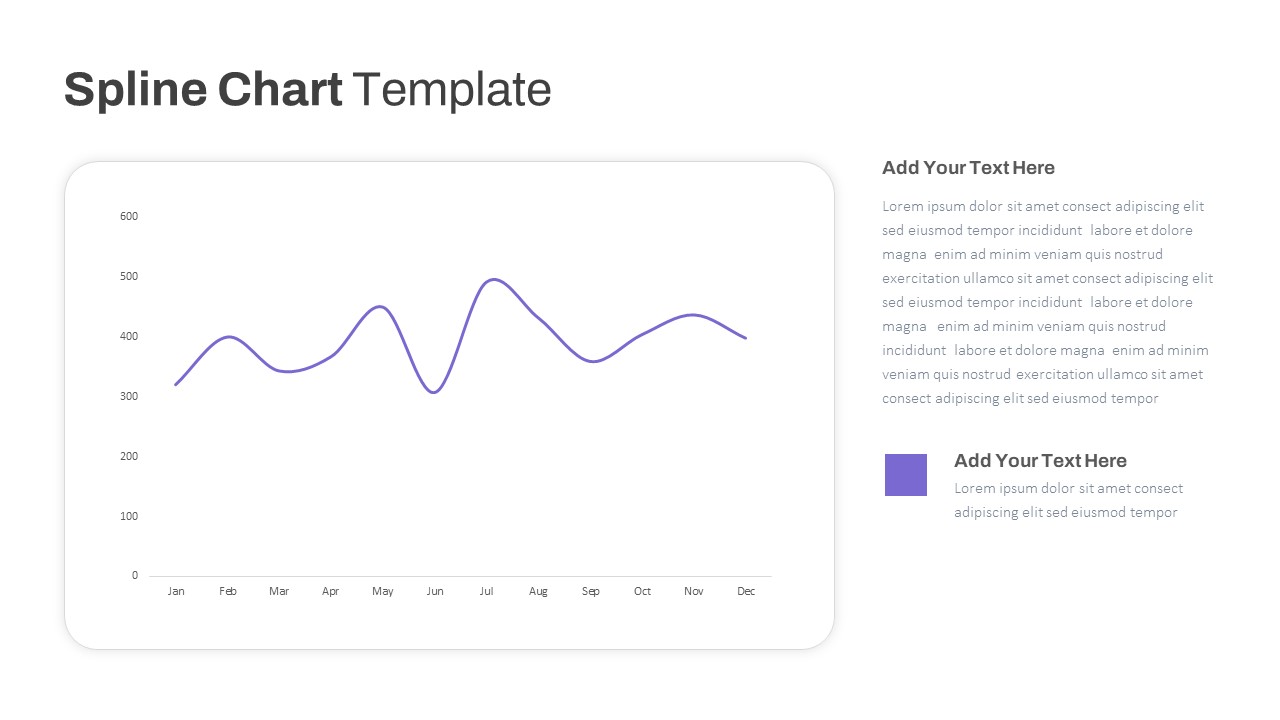
Spline Chart PowerPoint Template
PowerPoint Charts
Premium
-

Multipurpose Business PowerPoint Template
PowerPoint Business Templates
Premium
-
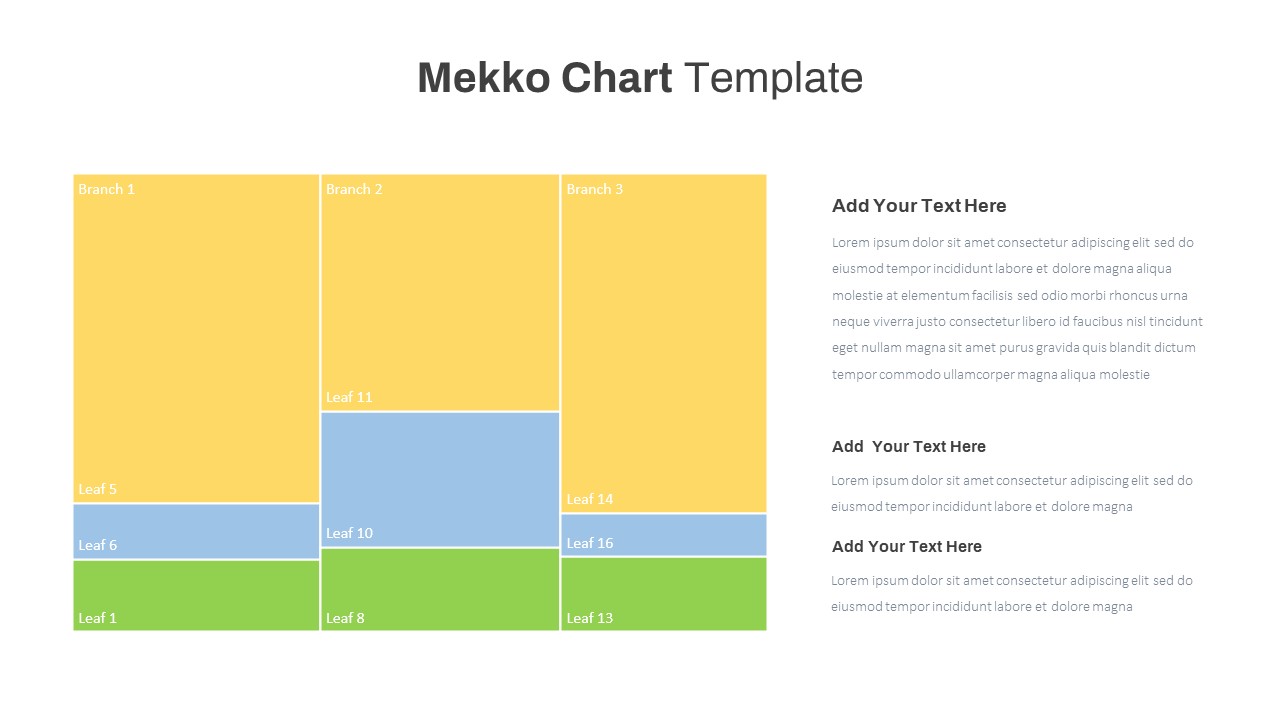
Mekko Chart Template
PowerPoint Templates
Premium
-
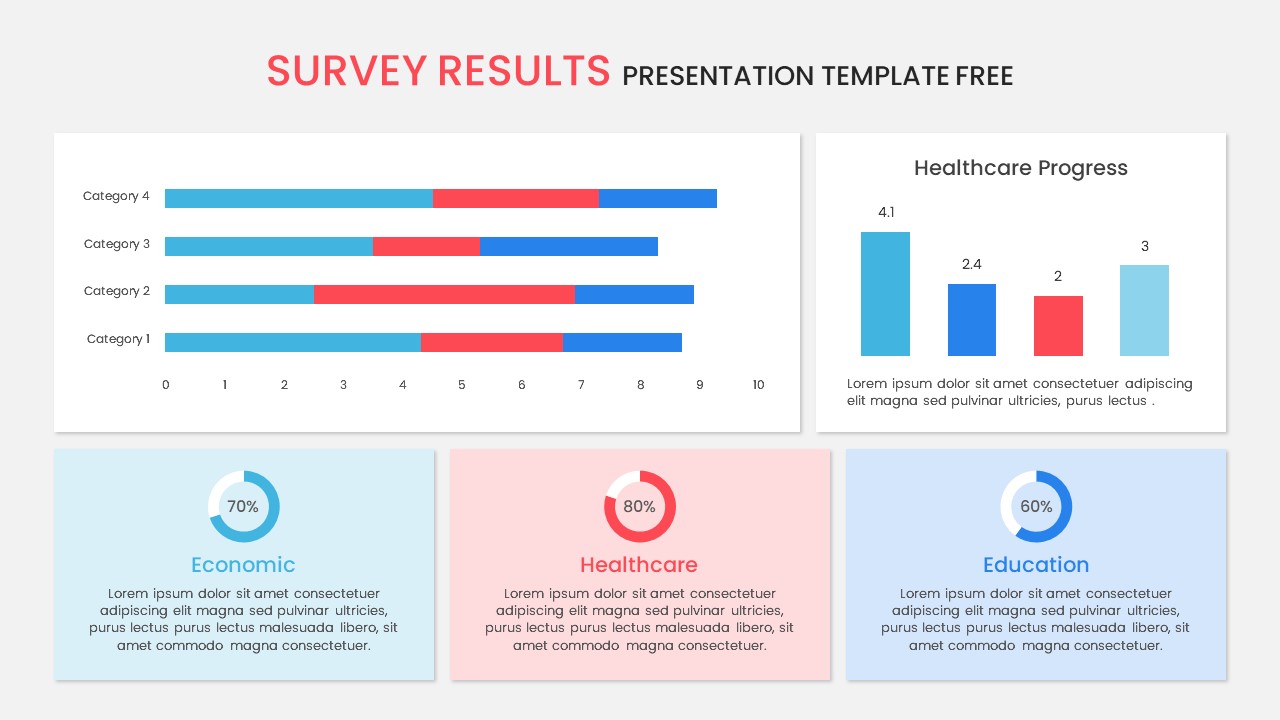
Survey Results PowerPoint Template Free
Free PowerPoint Templates
Free
-

Free Management Deck Template
PowerPoint Templates
Free
-
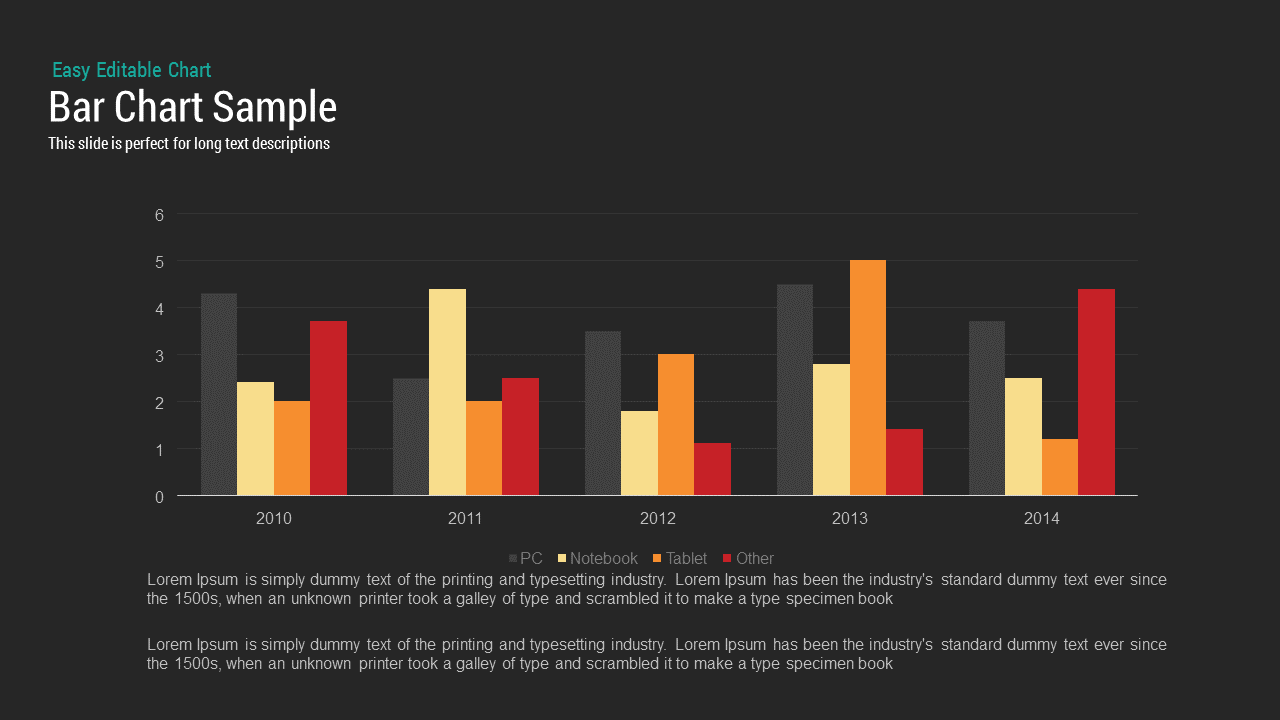
Sample Bar Chart Template for PowerPoint and Keynote Presentation
Column and Bar chart
Premium
-
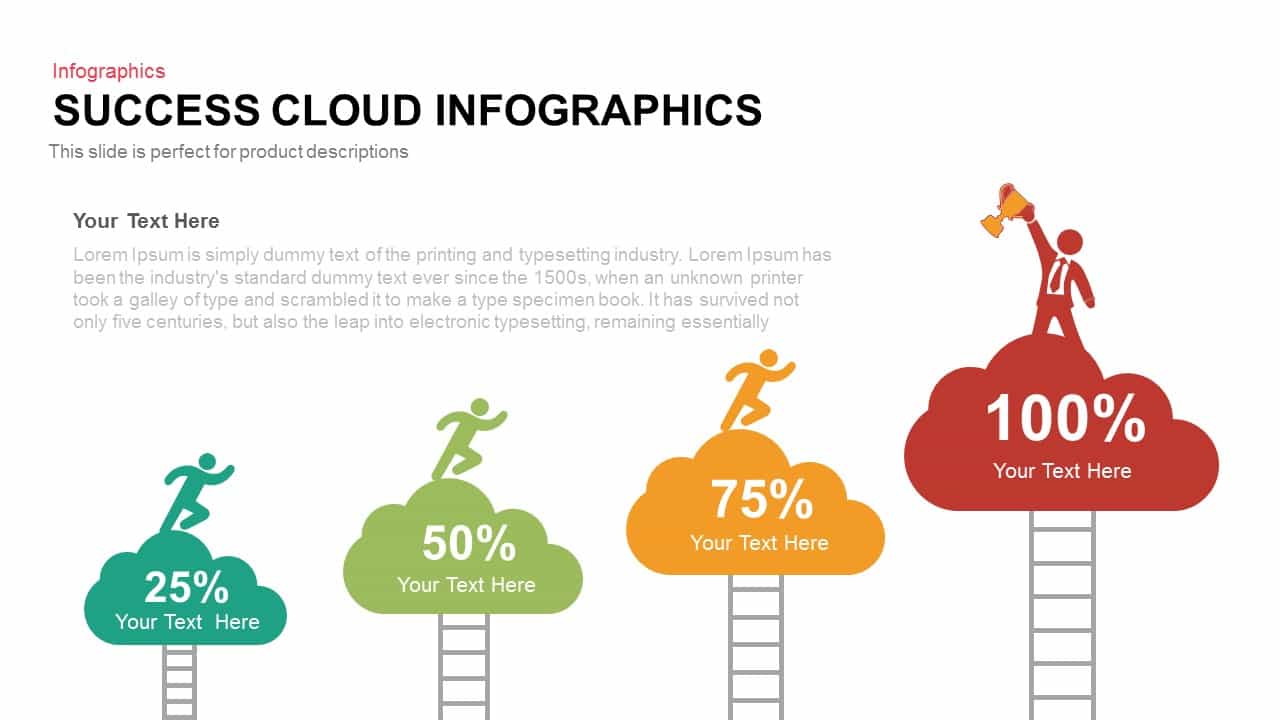
Success Cloud Infographics PowerPoint Template
Infographic
Premium
-

Go To Market PowerPoint Template
PowerPoint Templates
Premium
-
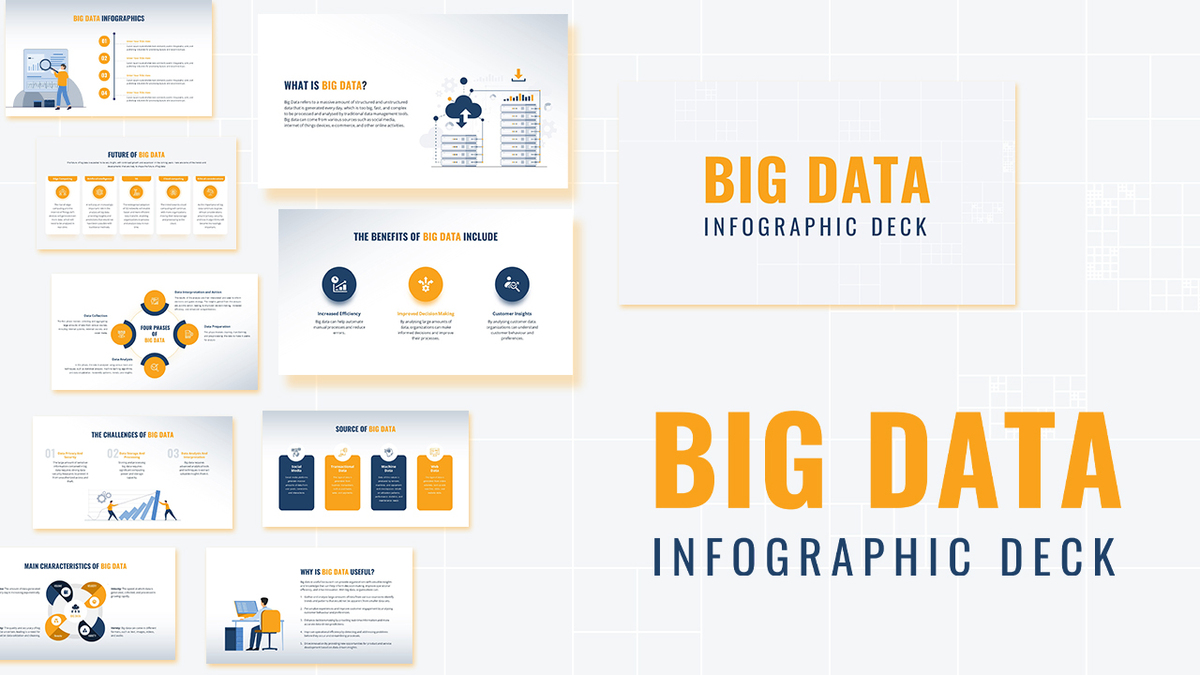
Big Data Infographic Deck For PowerPoint
PowerPoint Business Templates
Premium
-
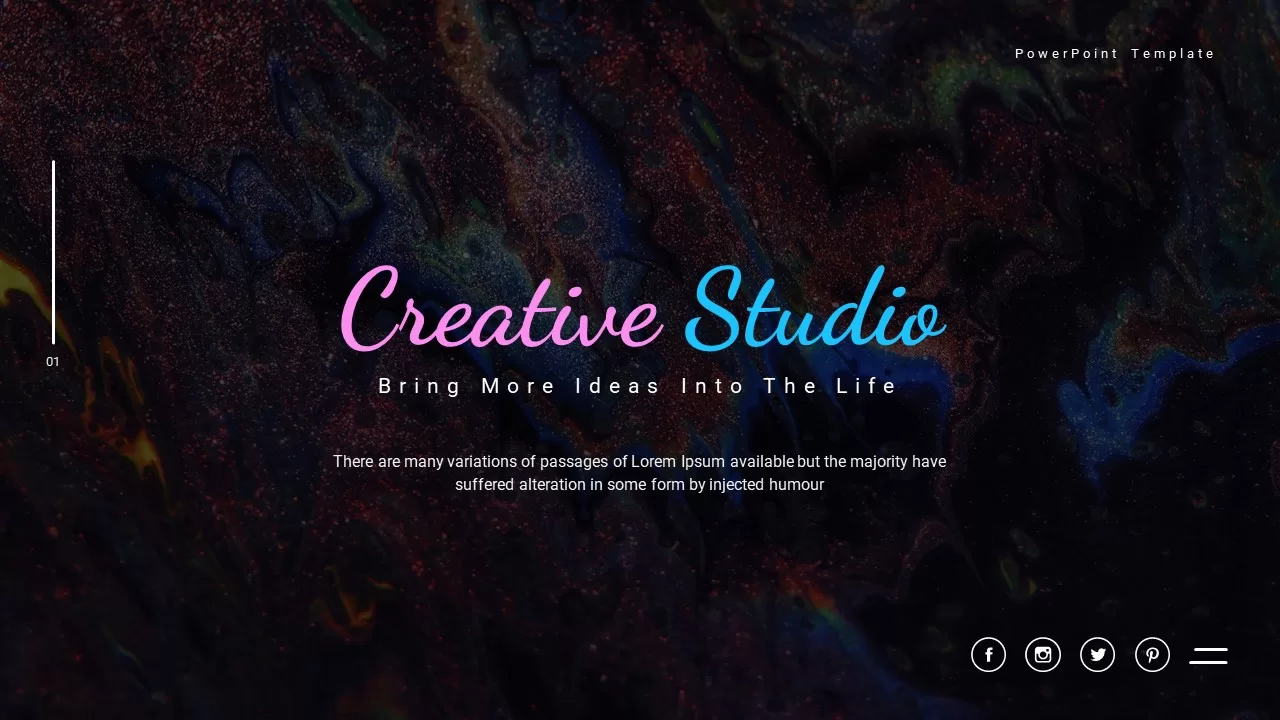
Creative Studio PowerPoint Template
PowerPoint Business Templates
Premium
-
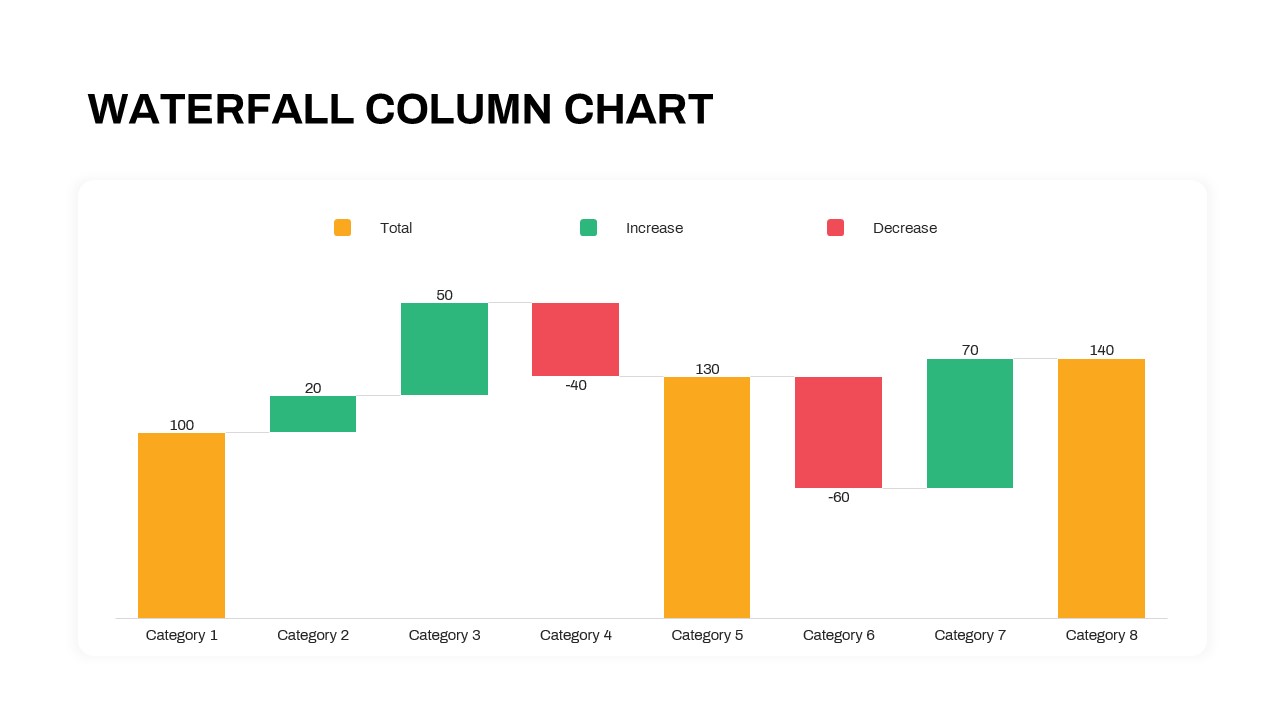
Waterfall Column Chart PowerPoint Template
Column and Bar chart
Premium
-
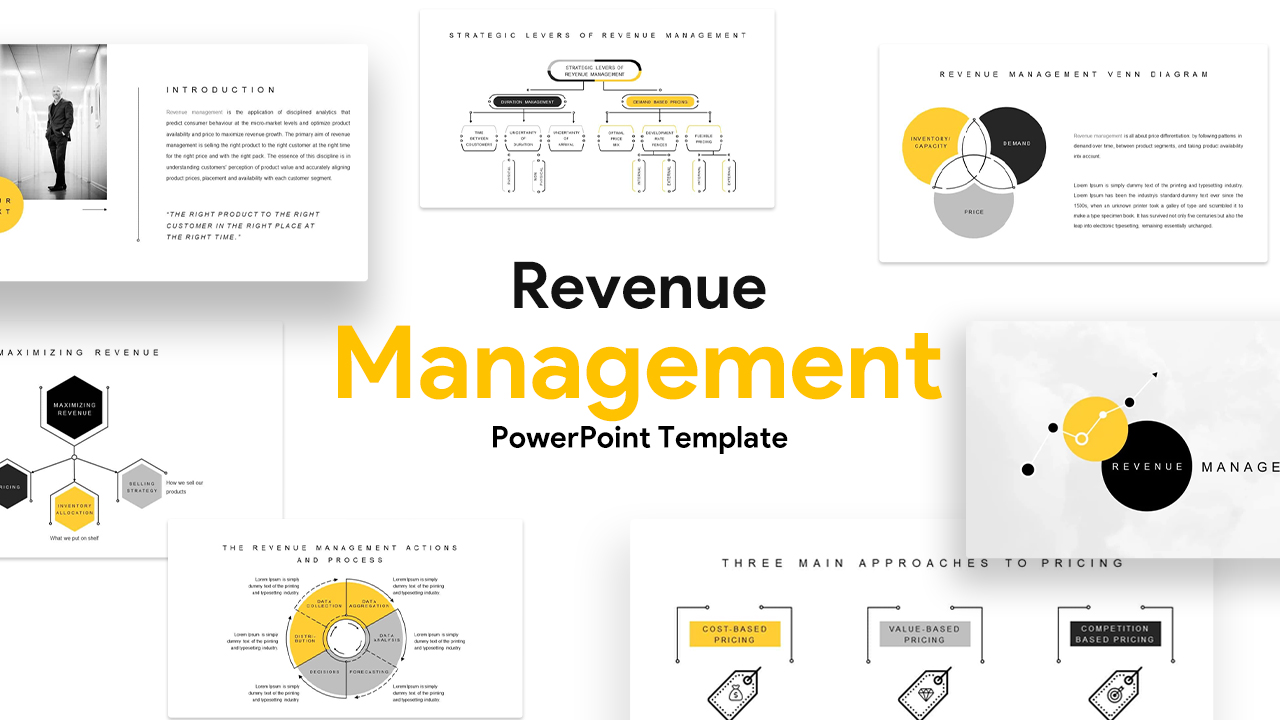
Revenue Management Templates for PowerPoint & Keynote
Business Models
Premium
-
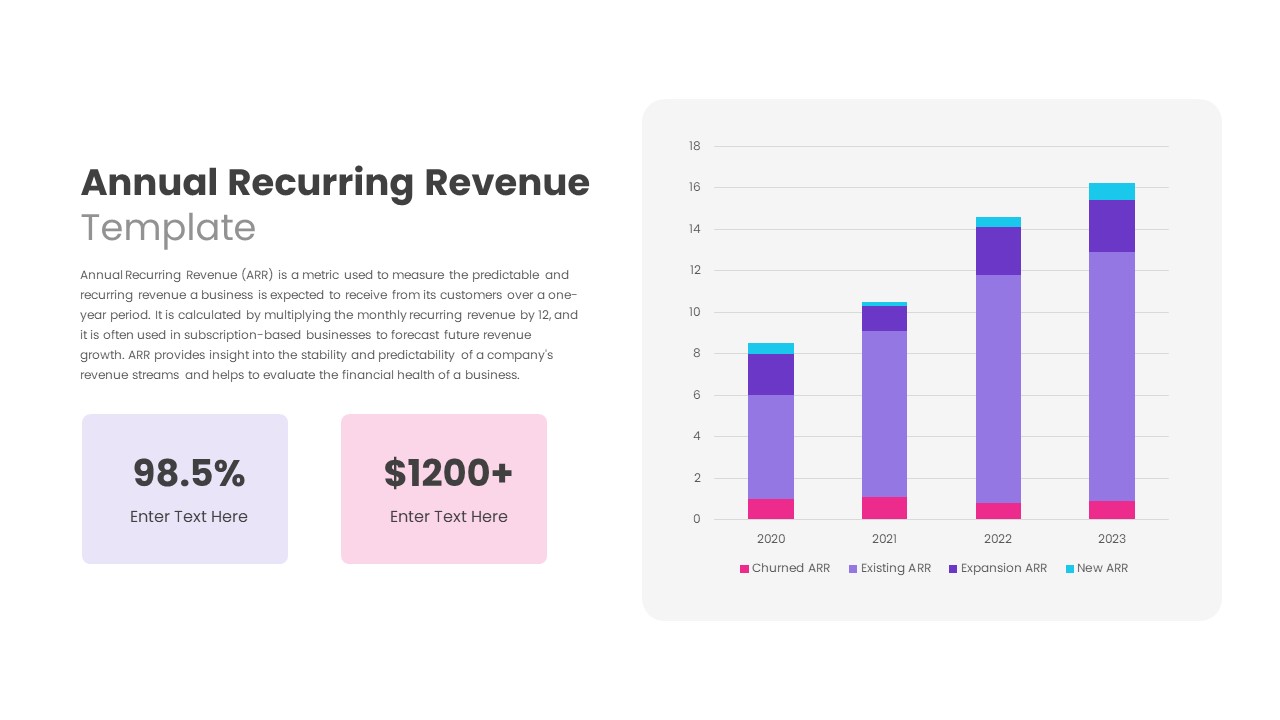
Annual Recurring Revenue PowerPoint Template
PowerPoint Templates
Premium
-
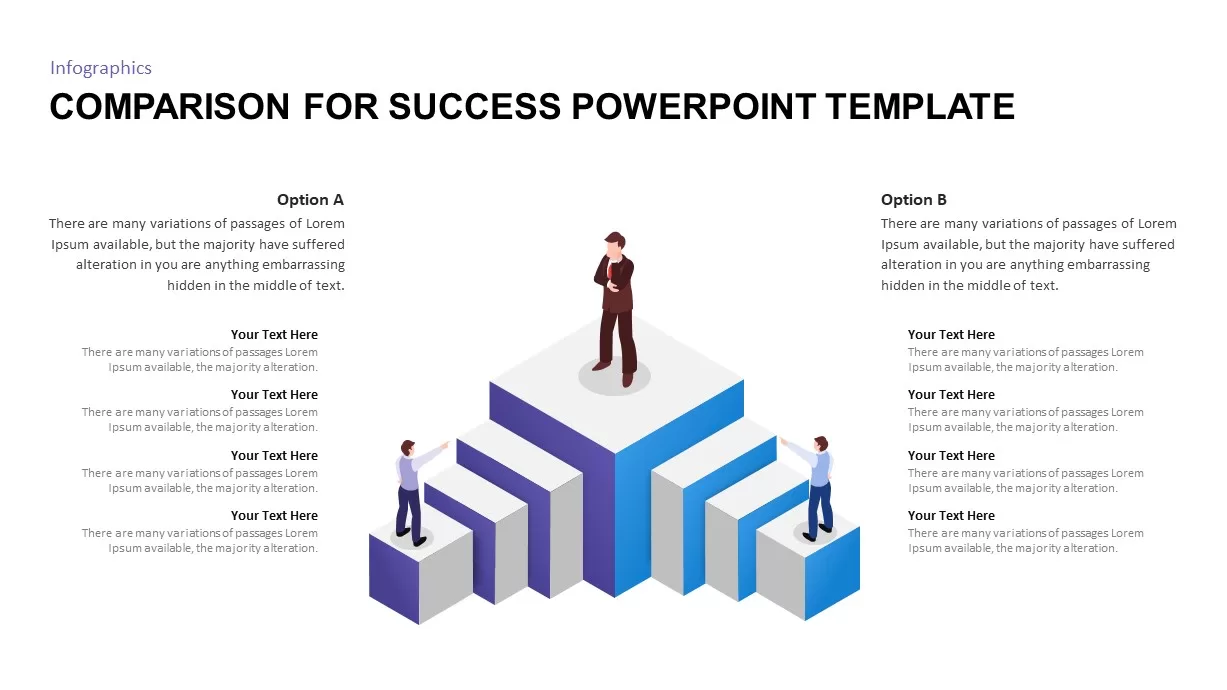
Comparison for Success PowerPoint Template
Business Models
Premium
-

Free Charts & Graphs Deck PowerPoint Template
PowerPoint Templates
Free
-
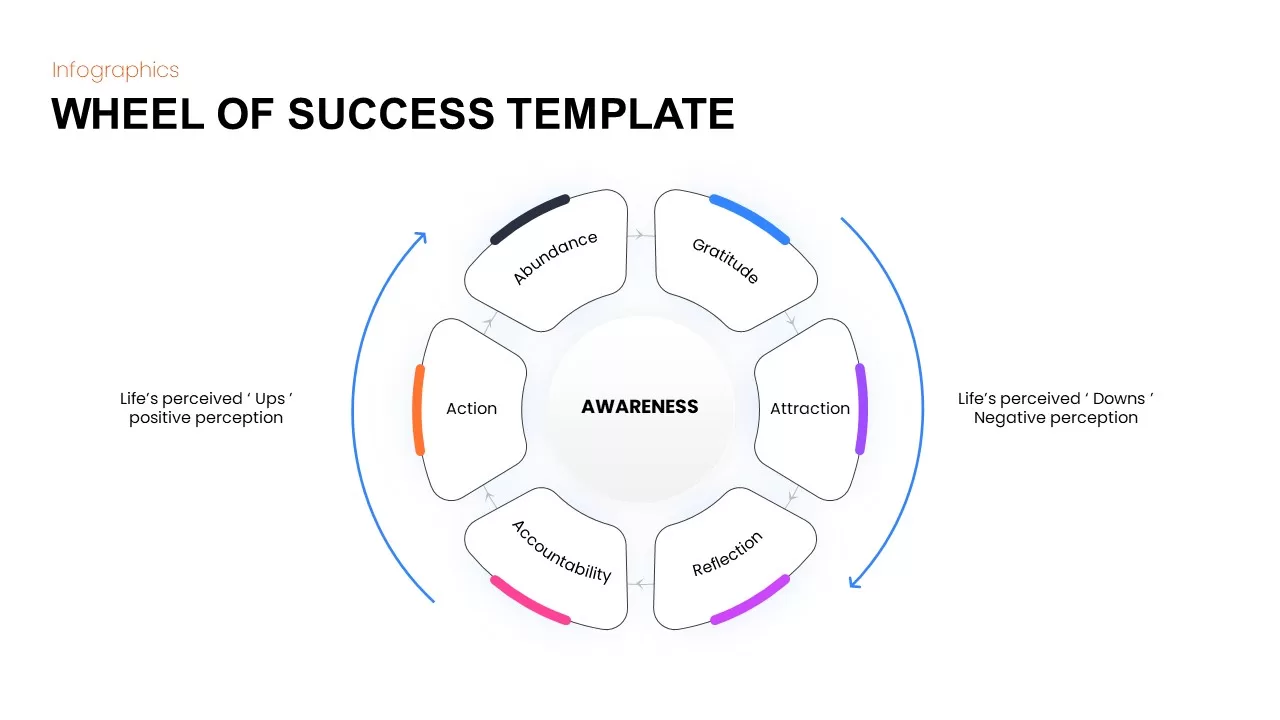
Wheel of Success PowerPoint Template
Circular Diagrams
Premium
-
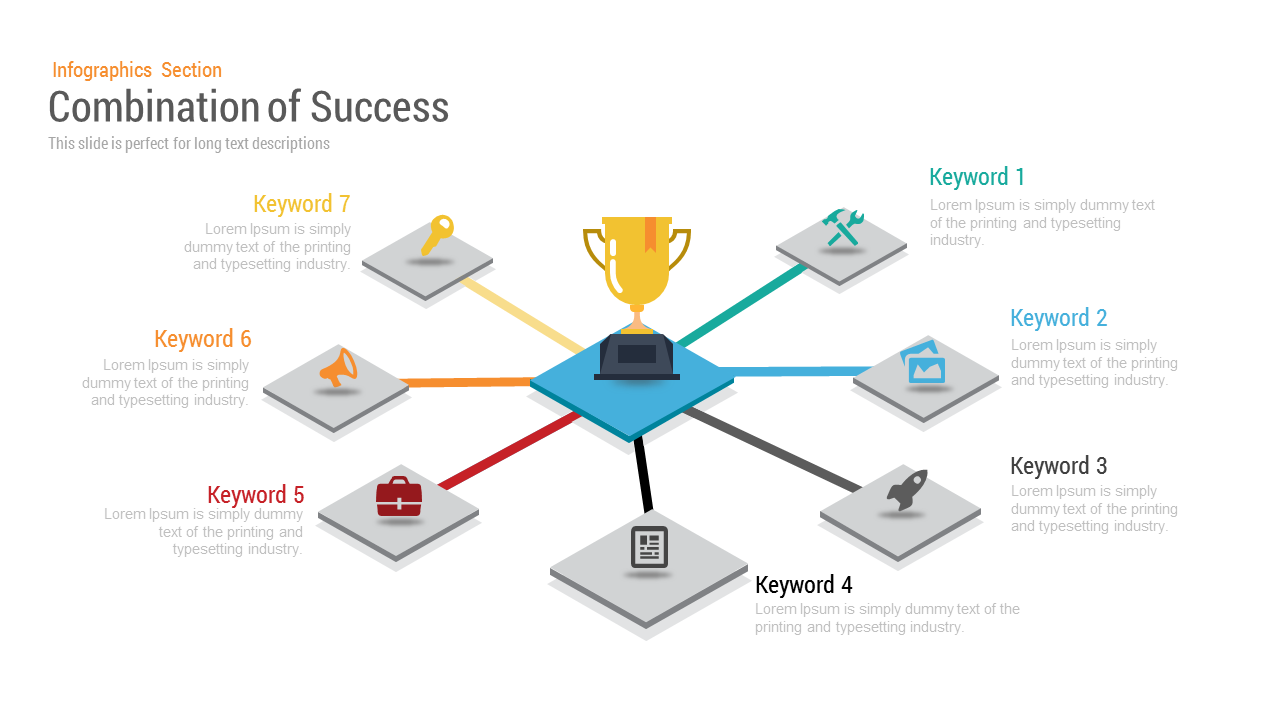
Combination of Success PowerPoint Template
Infographic
Premium
-
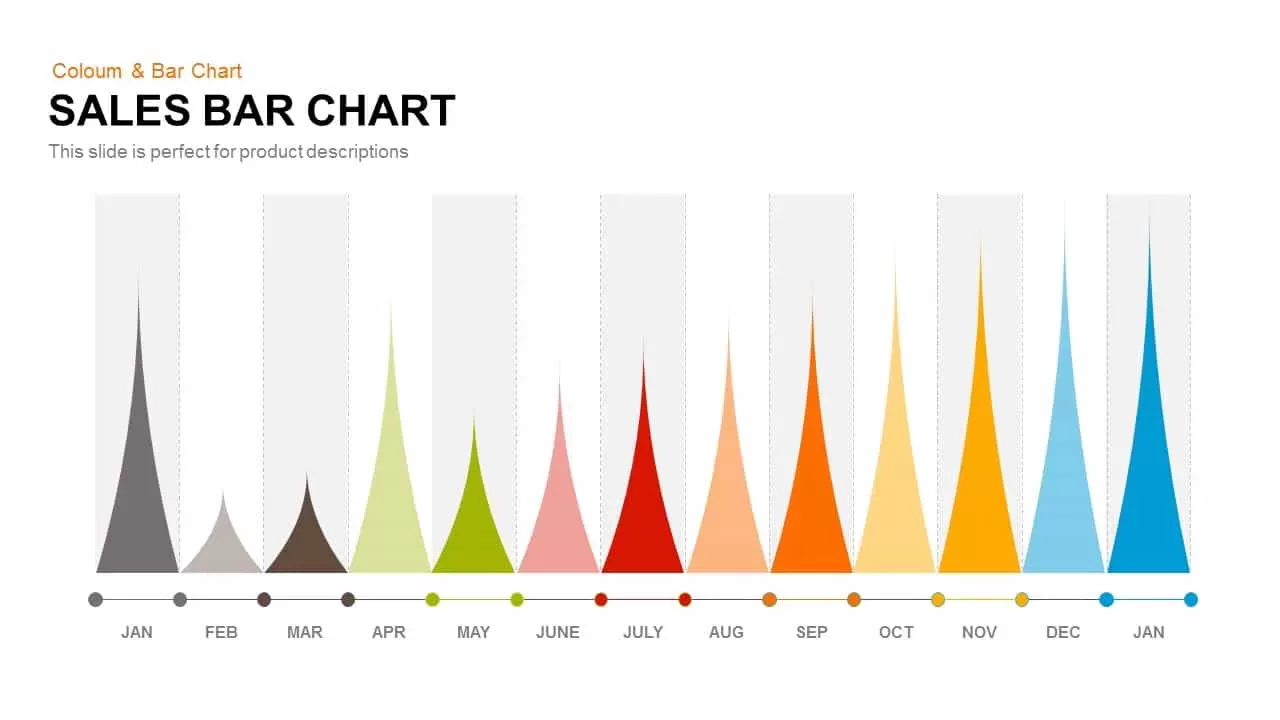
Sales Bar Chart Template for PowerPoint and Keynote
Column and Bar chart
Premium
-
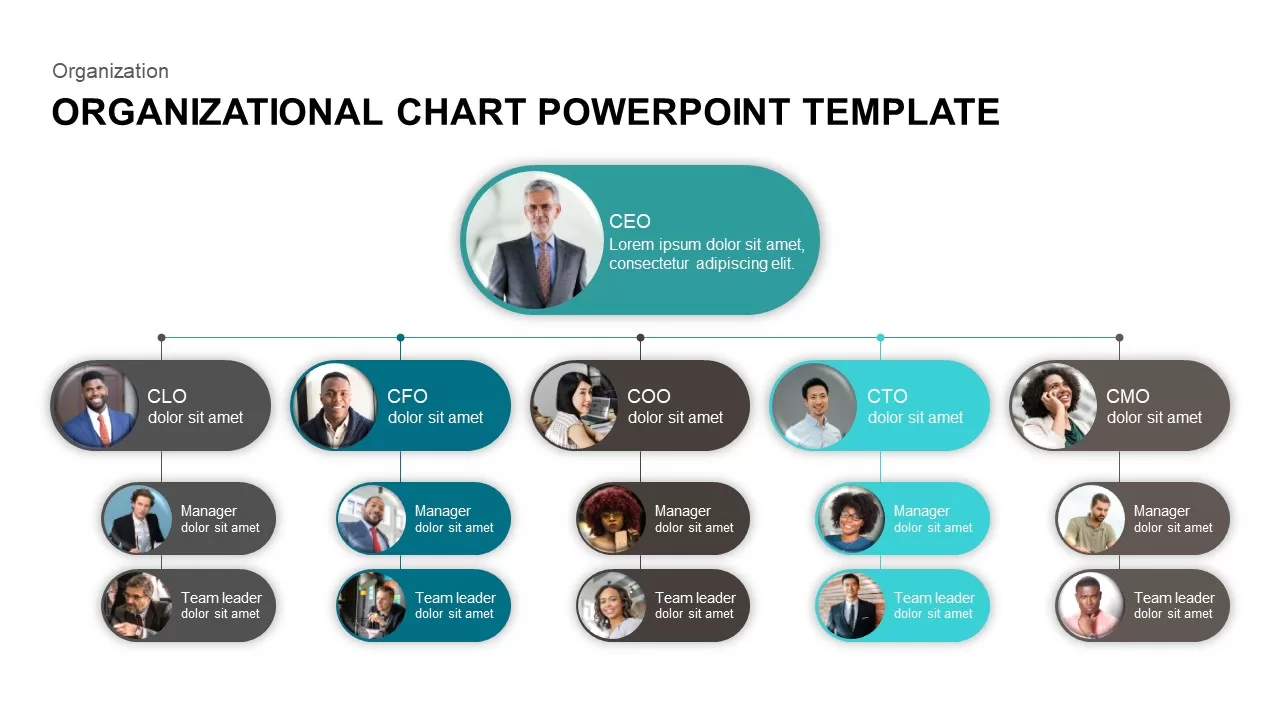
Org Chart PowerPoint Presentation Template
PowerPoint Charts
Premium
-
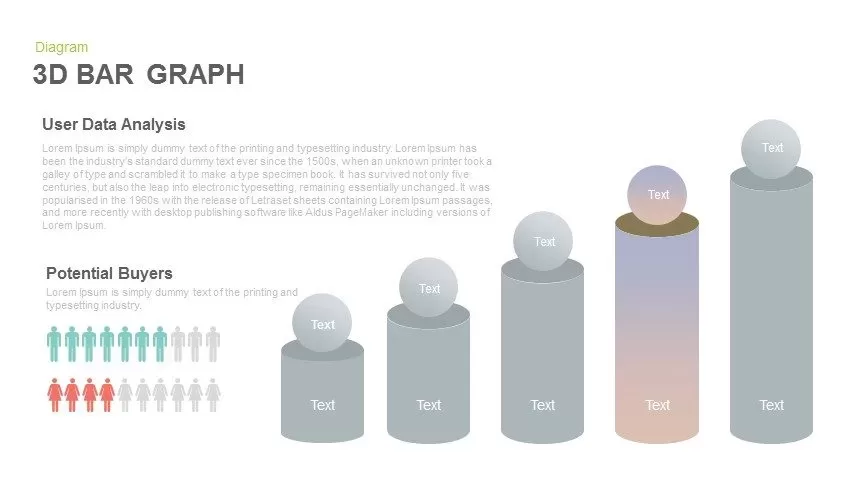
3d Bar Graph PowerPoint Template and Keynote Slide
Diagrams
Premium















