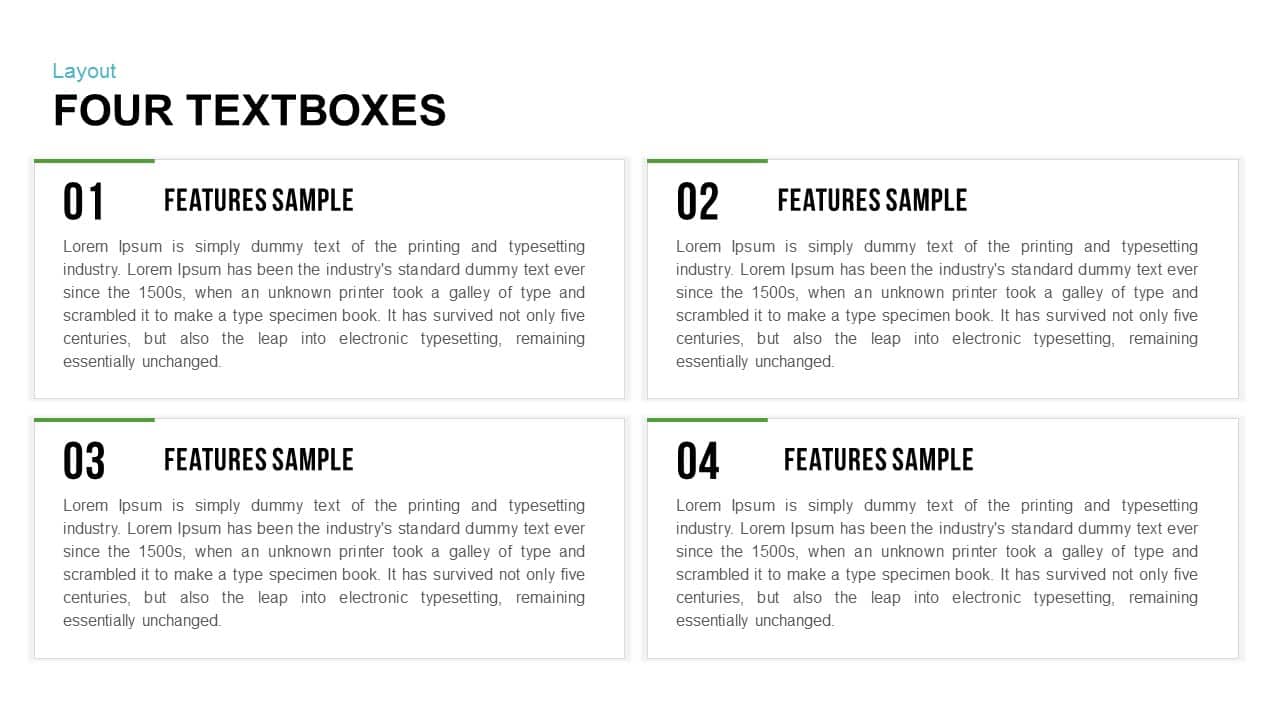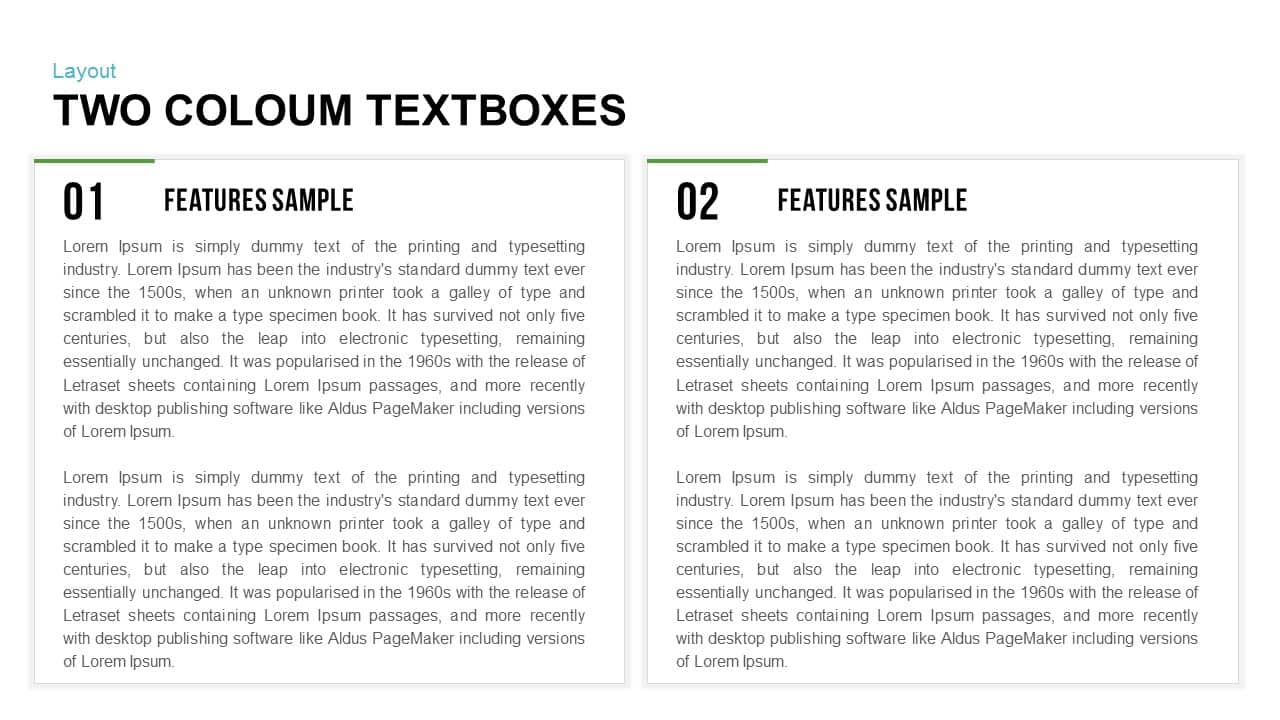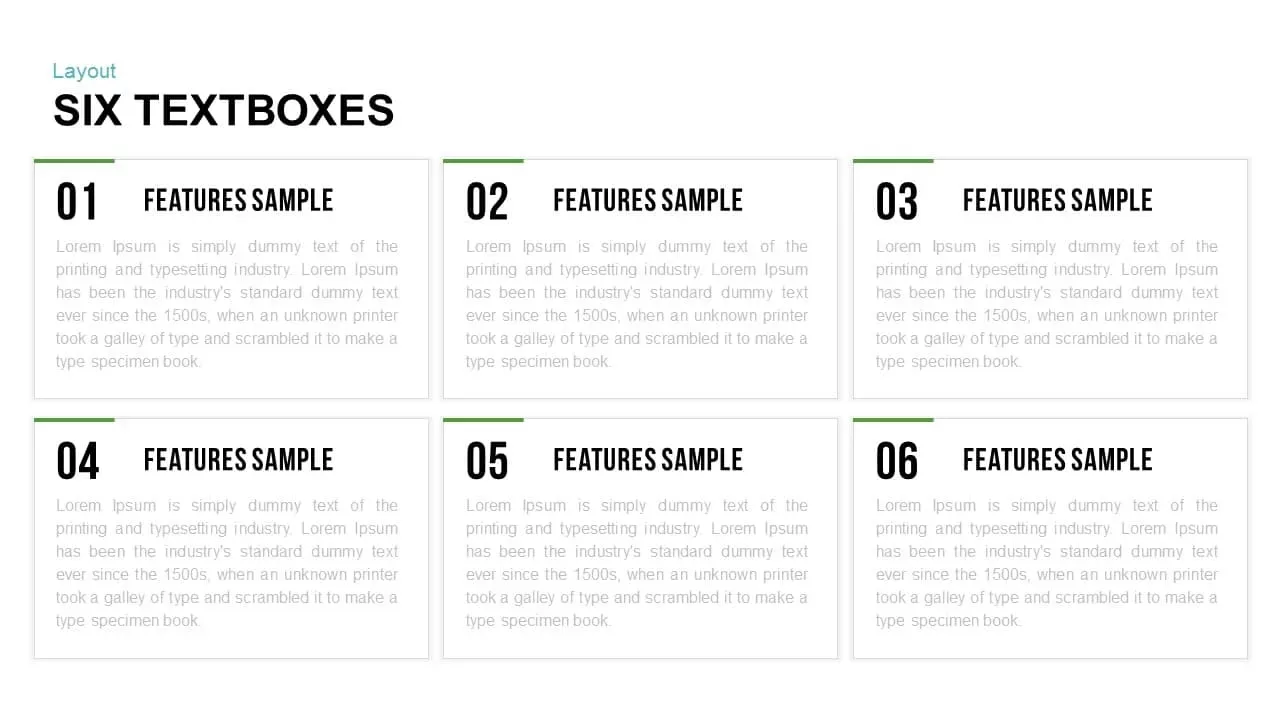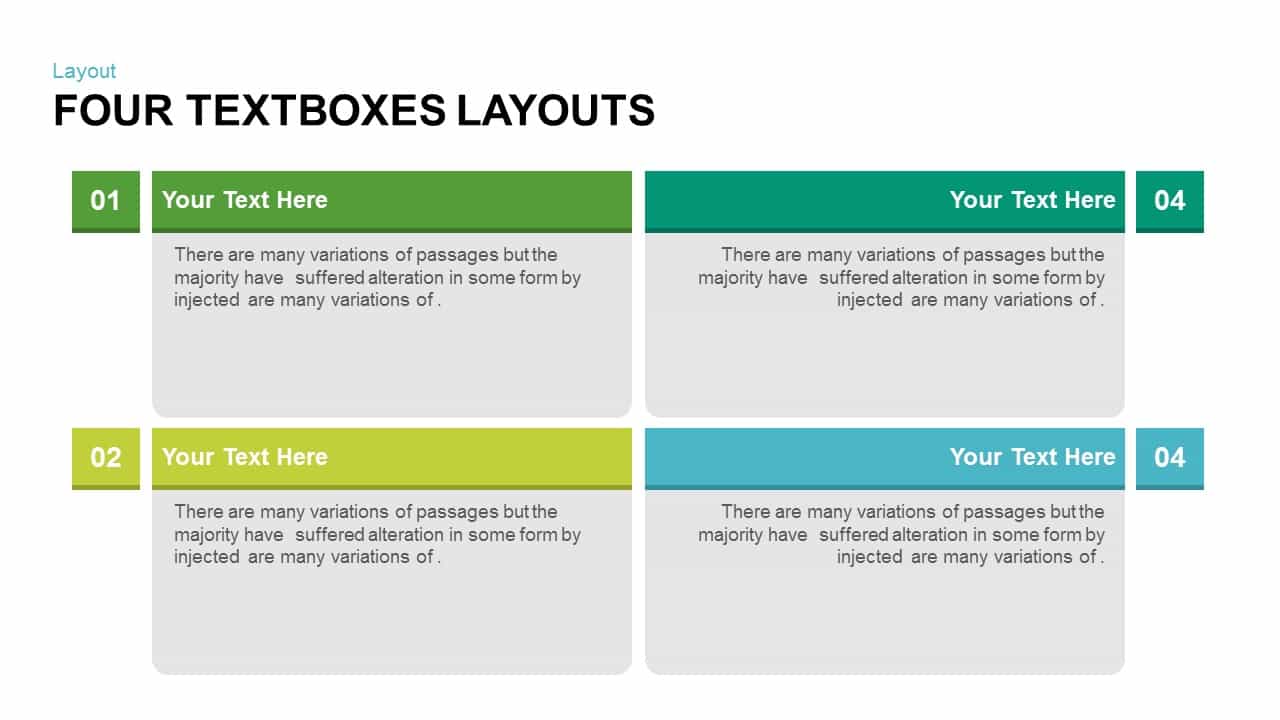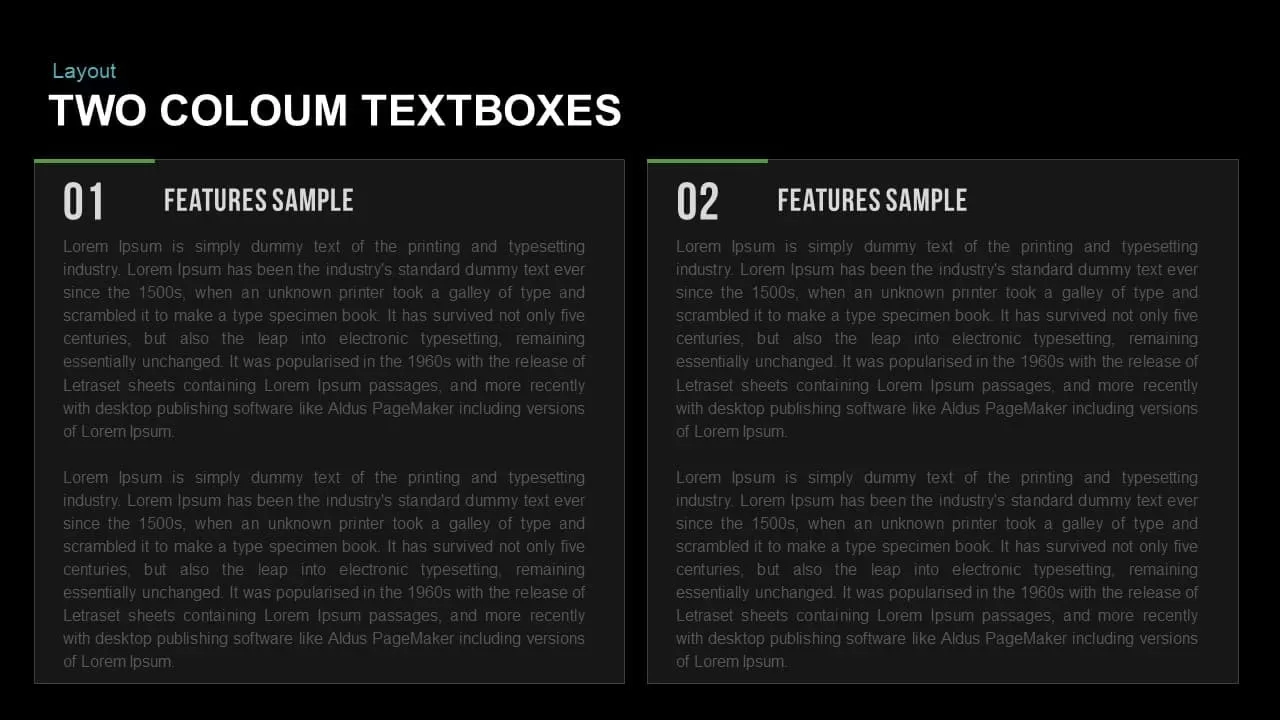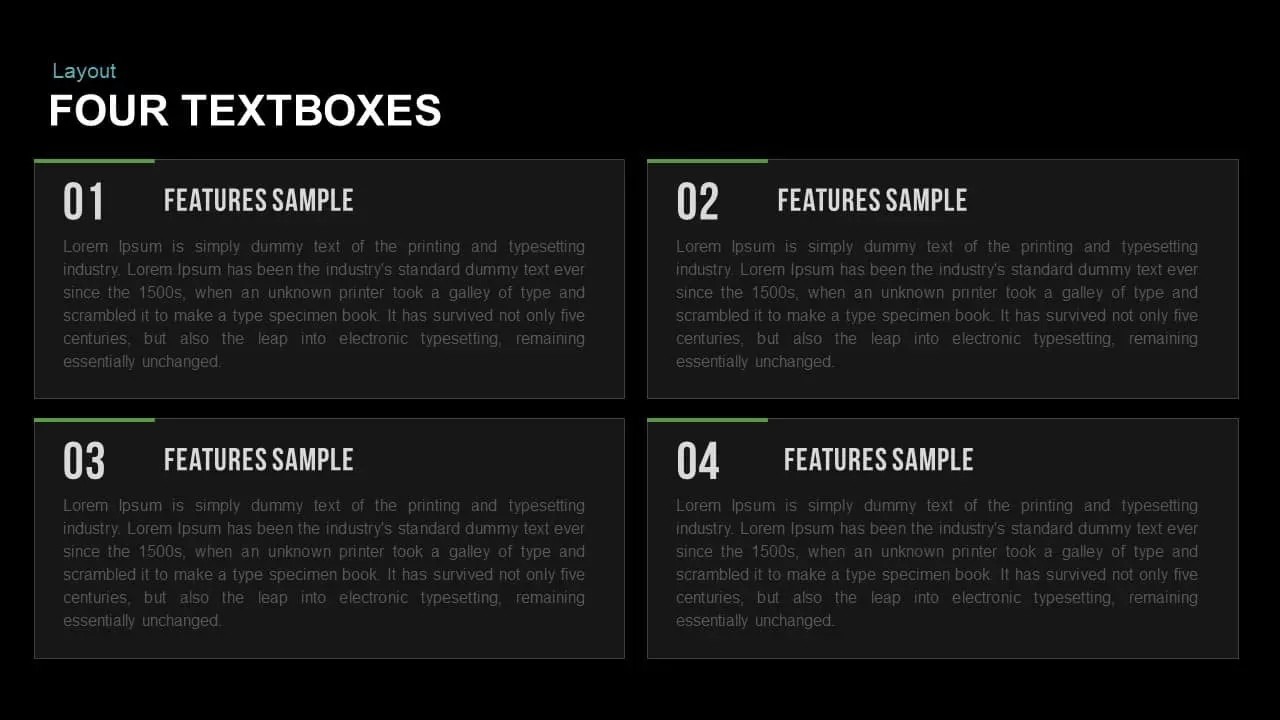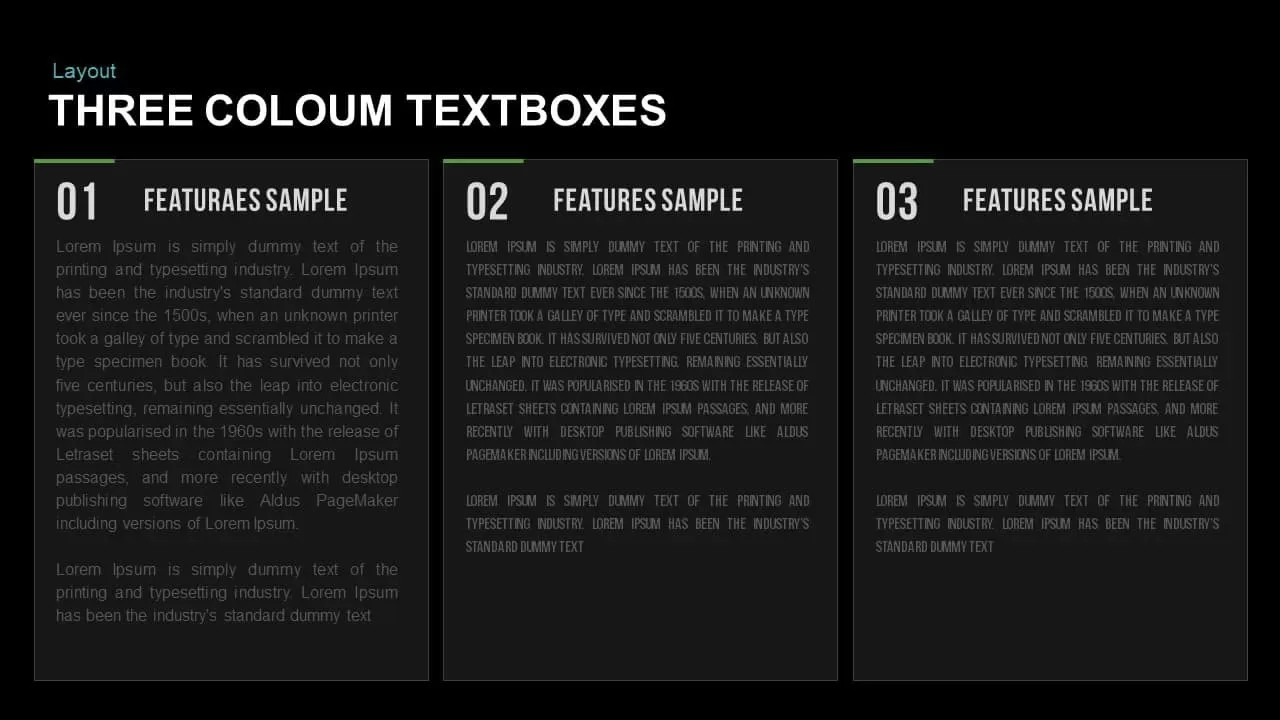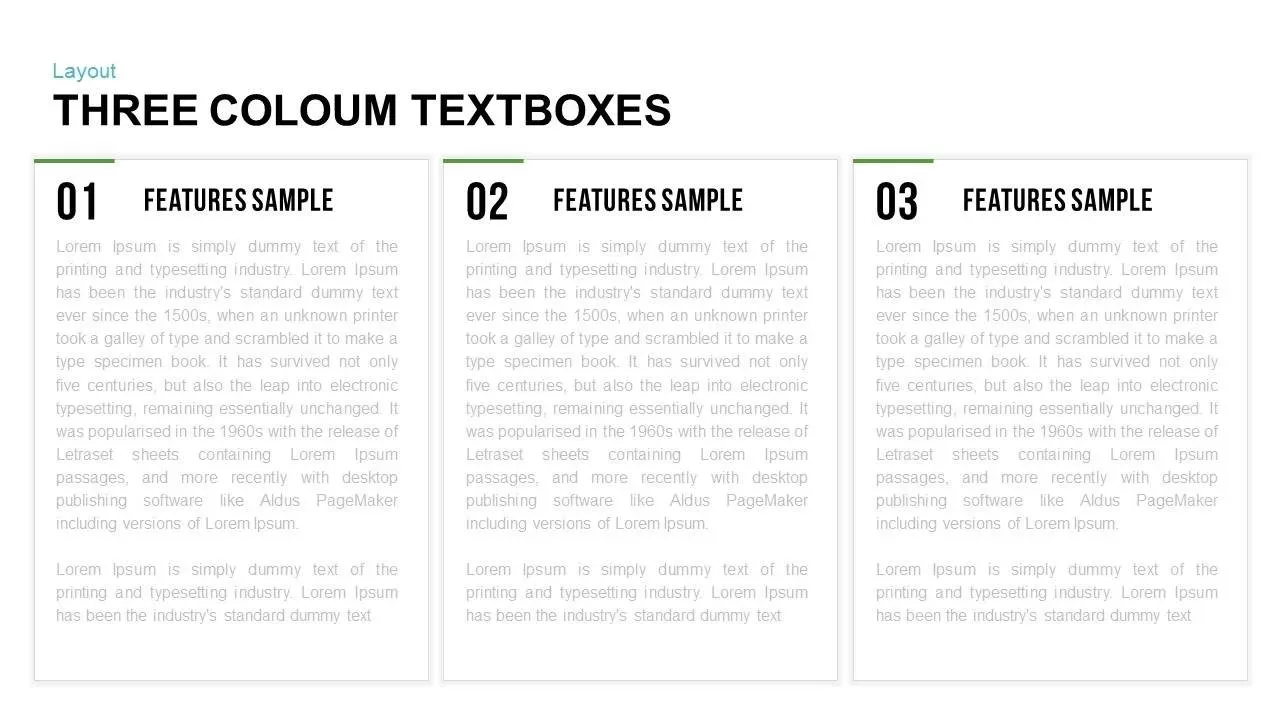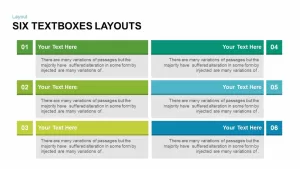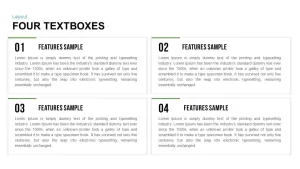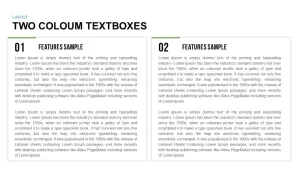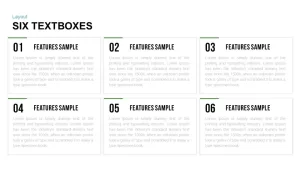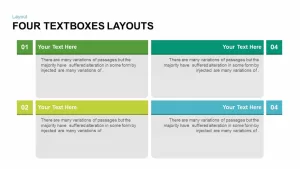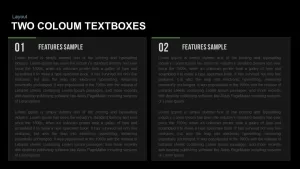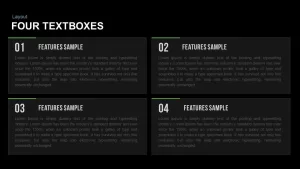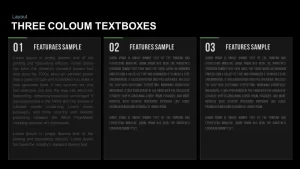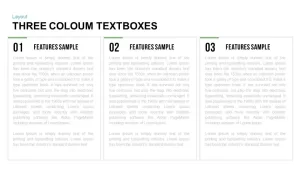Home » PowerPoint Templates » Text Boxes Layouts Template for PowerPoint & Keynote
Text Boxes Layouts Template for PowerPoint & Keynote
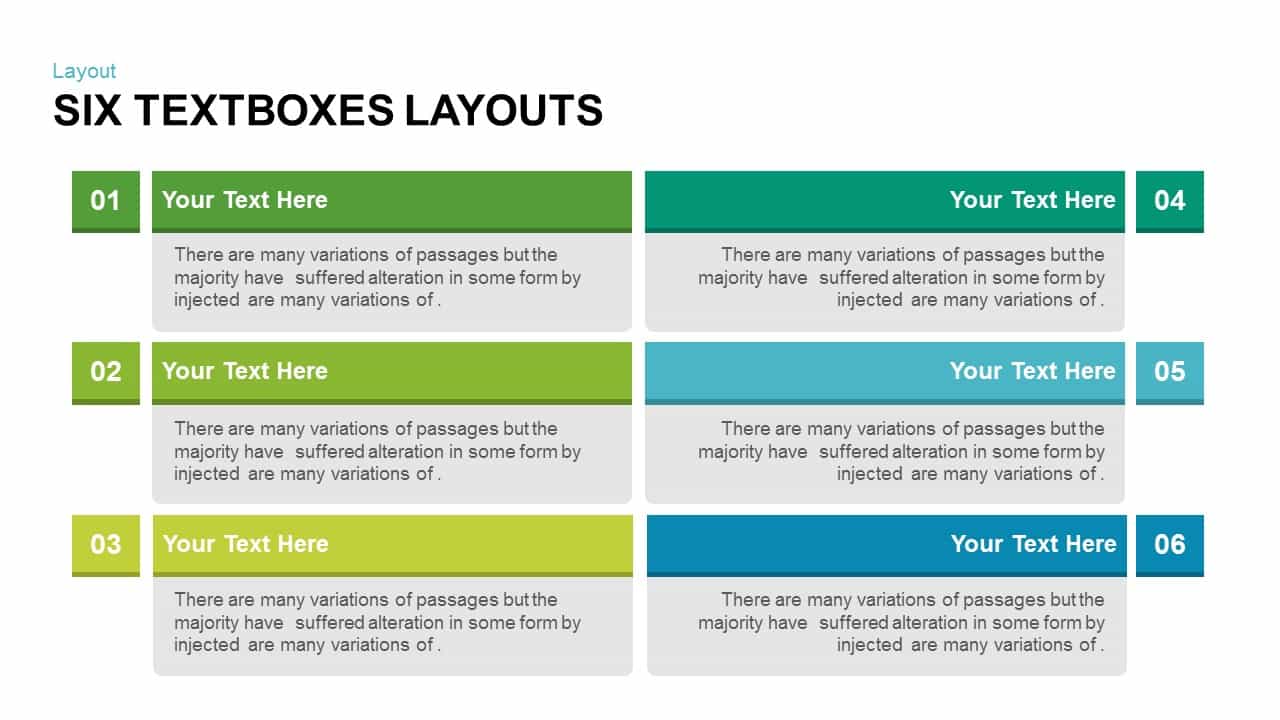
- Version 1.0.0
- Download 847
- File Size 0.00 KB
- File Count 1
- Create Date January 11, 2017
- Last Updated January 4, 2023
Text Boxes Layouts Template for PowerPoint & Keynote
Text Boxes Layouts PowerPoint Template
Are you looking for the best PowerPoint slide for your banner presentation? Then don’t pause to download textbox layouts PowerPoint and keynote template. It’s a set of presentation deck, contains text boxes PowerPoint ppt up to six columns. Each section of the poster presentation comprised of larger text zones and numbers. The simple column PowerPoint template is a utility diagram usable for multiple presentations. Company profile presentation is suited with the PowerPoint template allows the audience to deeply understand the vision and mission of the company. However, columns designed in a variety of fashions enable the user to add textual themes in an innovative style. If the teachers and business professionals want a diagram that contains multiple text boxes with large text areas, the box PowerPoint template is capable to do the job.
For more elaborative descriptions or wide discussion on PowerPoint theme, the presenter can use our TEXT BOXES LAYOUTS POWERPOINT TEMPLATE AND KEYNOTE. It is used to replace plain bullet lists in a business presentation. Organize the presentation and make the information handier for the audience. Classify your points by importance or by definite categories. Let the audience gain an overall understanding of the presentation. The slide designs are fixed to a principal template, which is accessible through PowerPoint’s slide master feature. The presenter can use the master template and make modifications to the presentation. Users can utilize these textboxes for sophisticated descriptions.
The user can edit the color of the box and the background by changing the color scheme. With this, the presenter has more variety and choice of color. Text boxes layout PowerPoint and keynote template can use for multiple presentation including academic and business, it is ideal for showing a set of information in an organized manner. Users can download four-section text boxes PowerPoint and keynote template from our gallery for simple presentation.
You can access more Table PowerPoint Templates here. Grab the free ppt now!
Attached Files
| File |
|---|
| https://premiumdownloads.s3.amazonaws.com/SB00643-Textboxes-Layouts.zip |
Login to download this file
Add to favorites
Add to collection
-
Item ID
SB00643 -
Rating
0.0
(0 reviews)
Related Templates
-
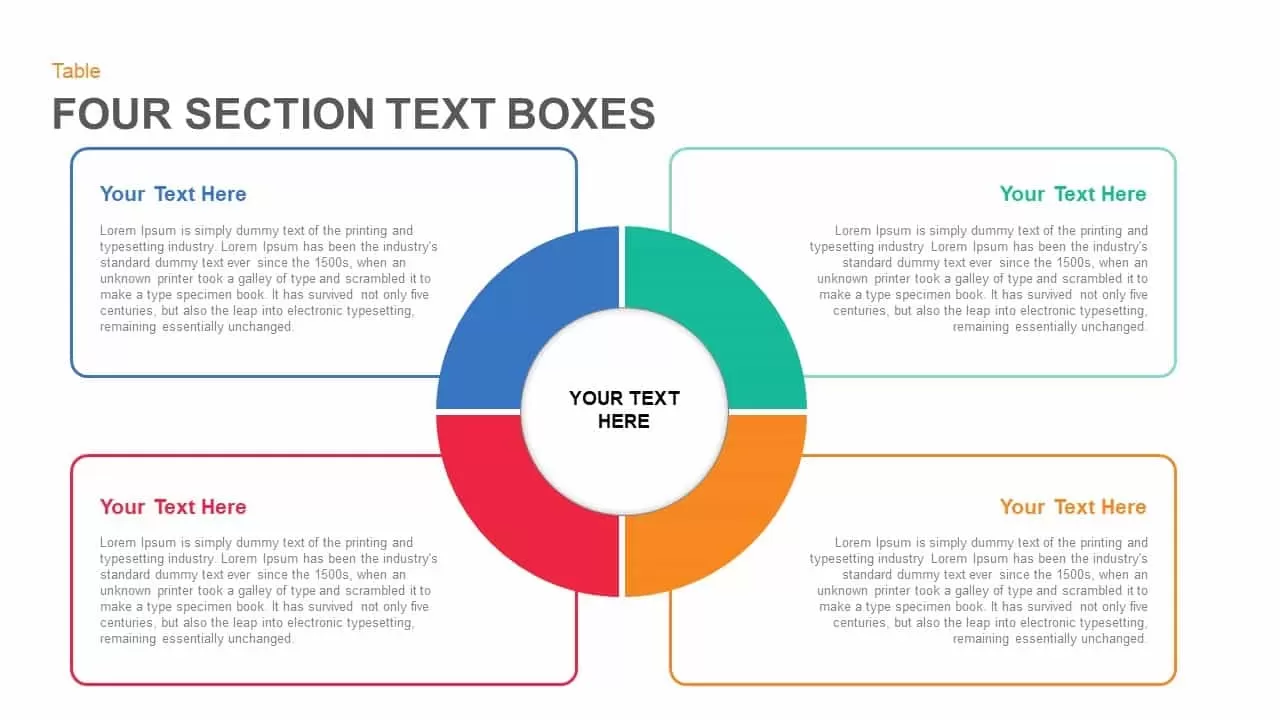
Four Section Text Boxes in PowerPoint and Keynote Template
PowerPoint Templates
Premium
-

Section Circular Diagram PowerPoint Template and Keynote
Arrow Diagrams
Premium
-
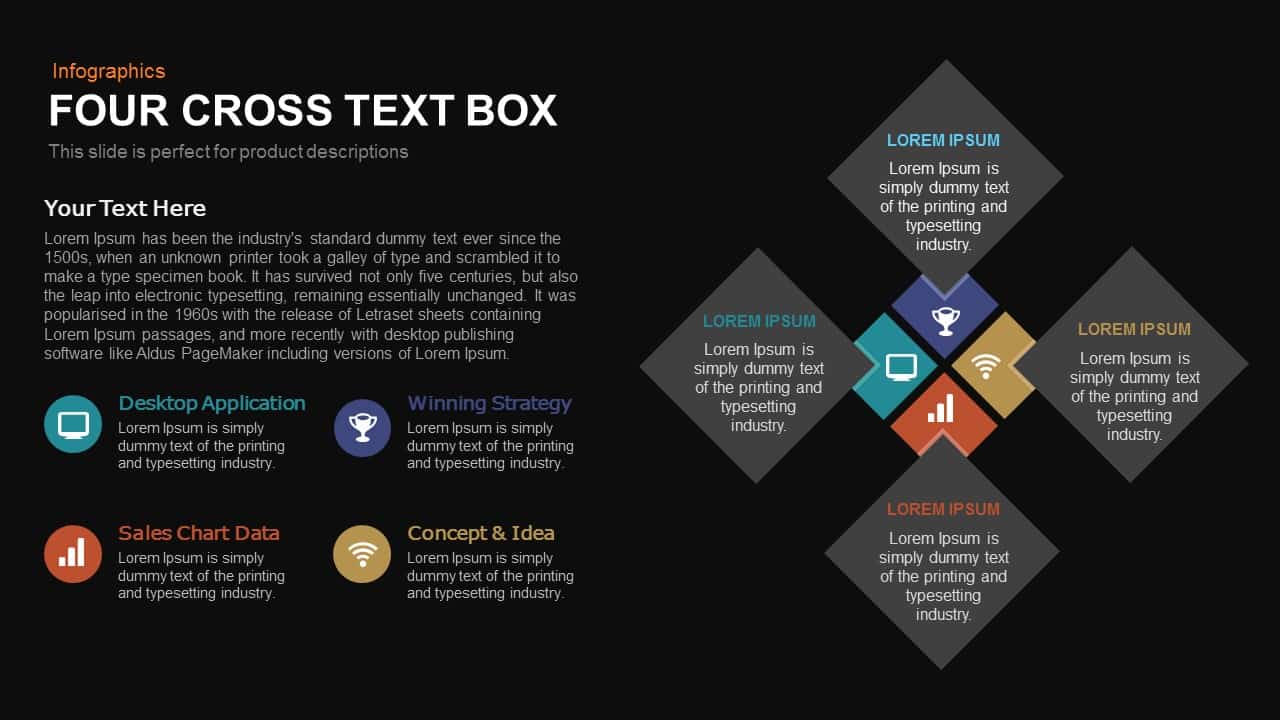
4 Cross Text Box PowerPoint Template and Keynote
Business Models
Premium
-
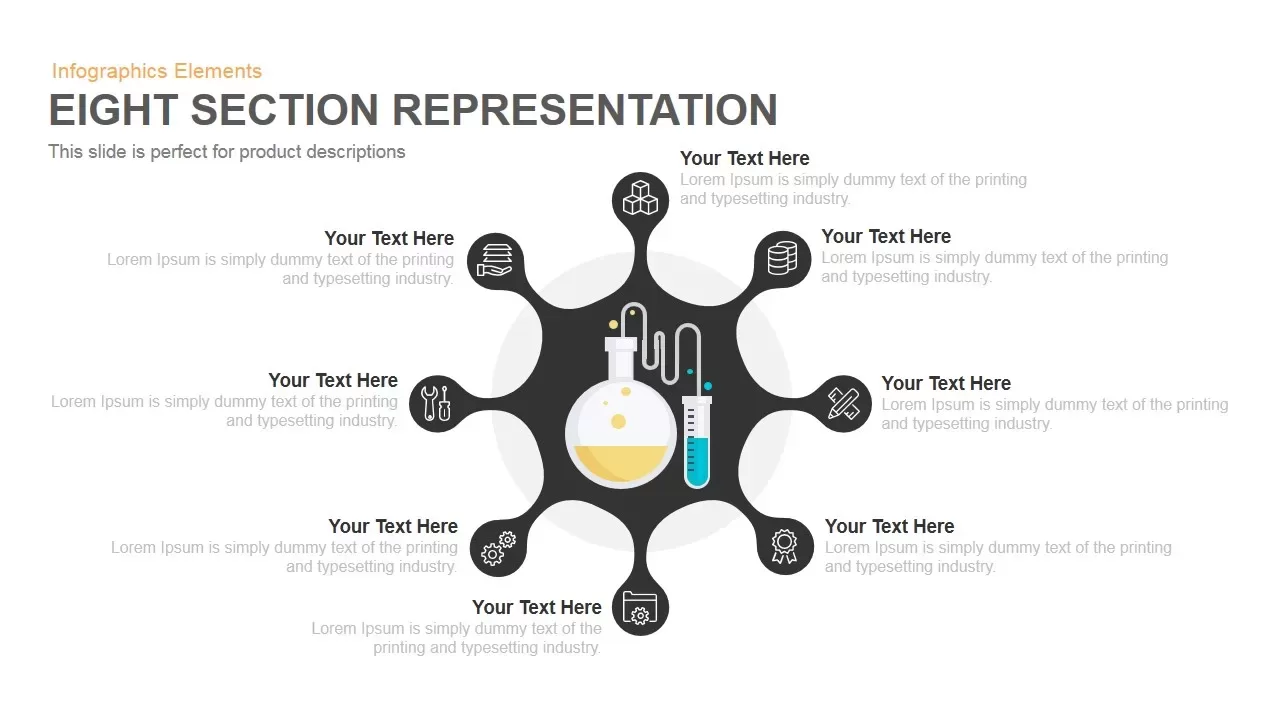
Eight Section Representation Template for PowerPoint and Keynote
Circular Diagrams
Premium
-
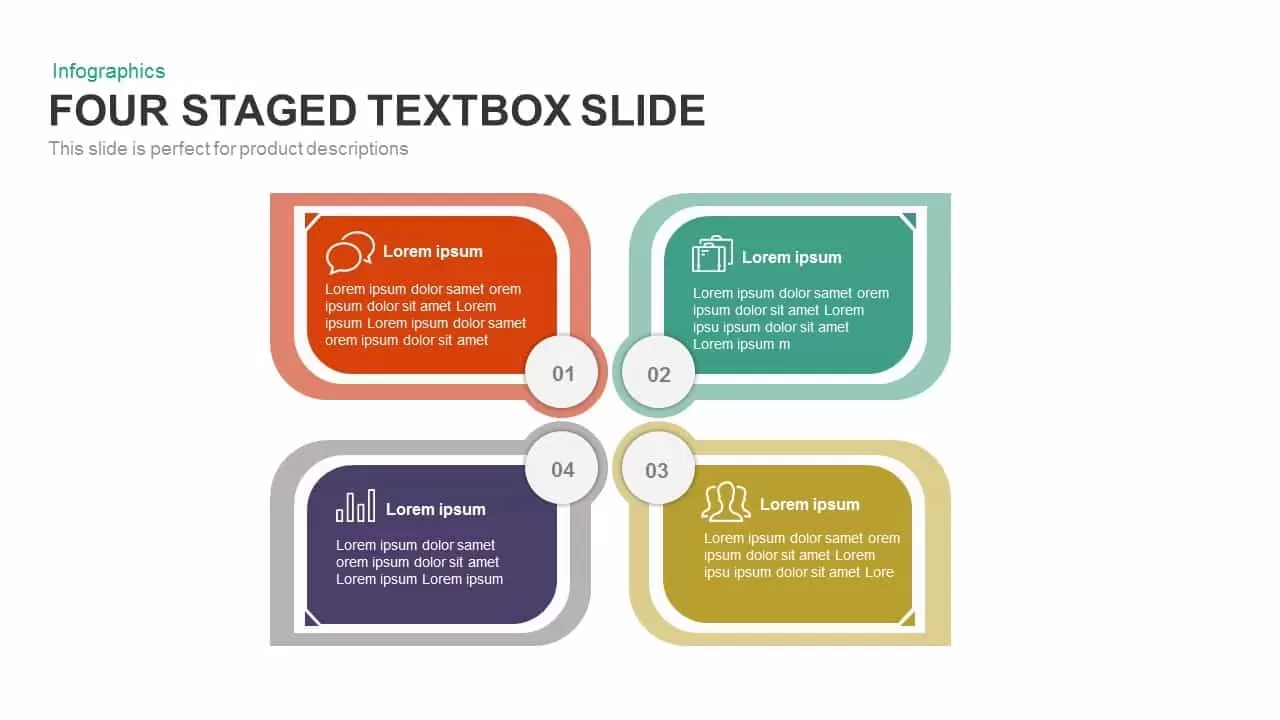
4 Staged Text Box PowerPoint Template and Keynote Slide
Diagrams
Premium
-
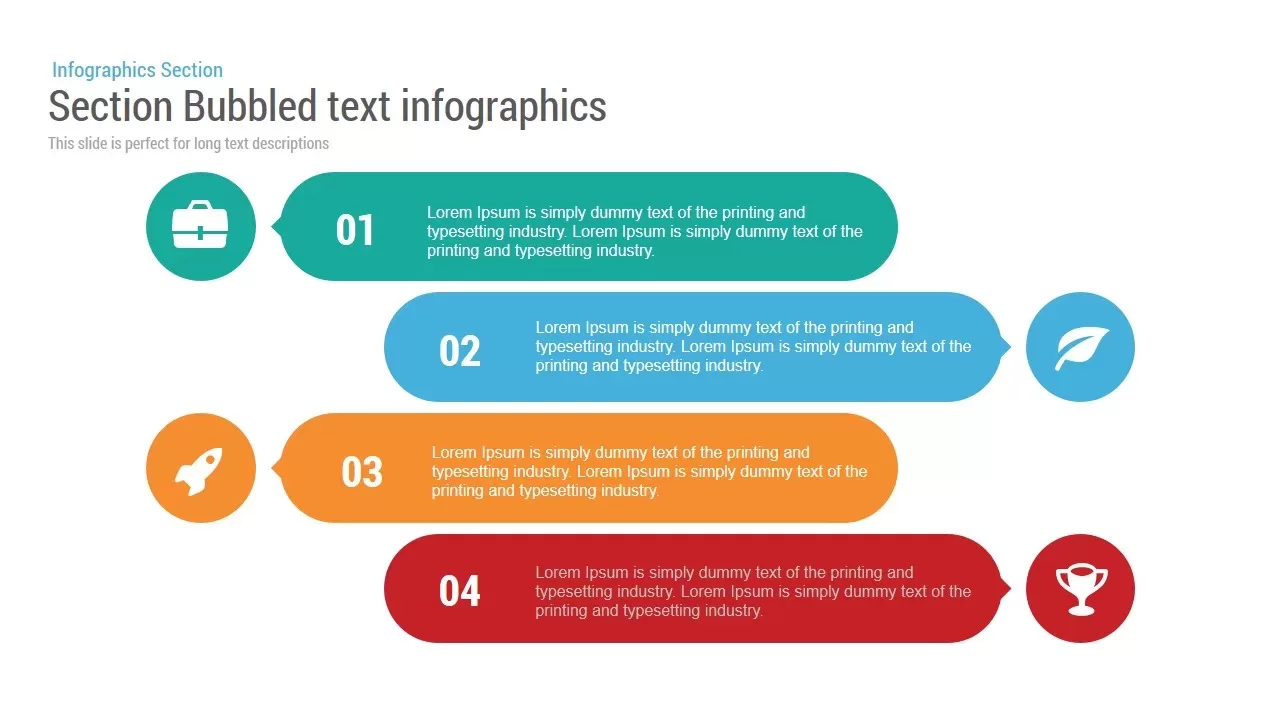
Section Bubbled text infographics Powerpoint and Keynote template
Shapes
Premium
-
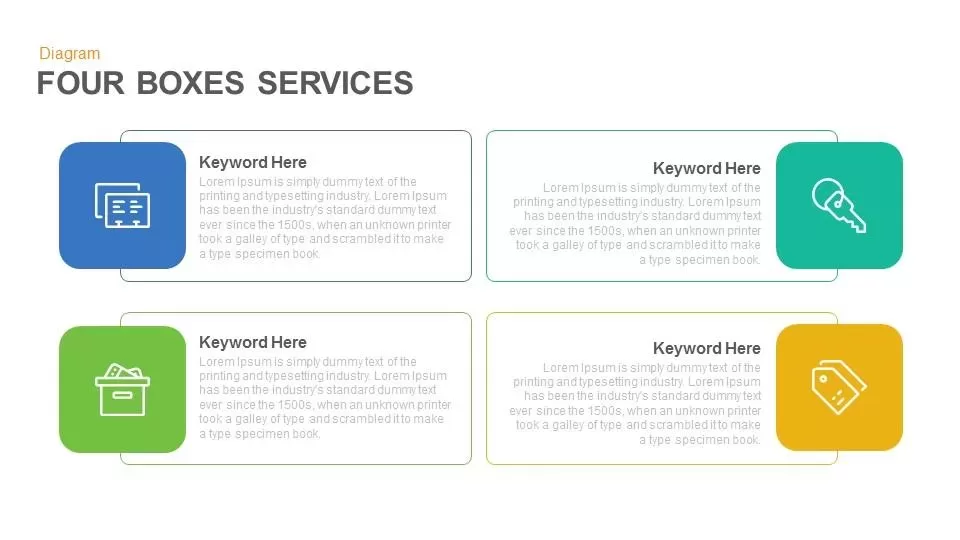
4 and 6 Service Boxes PowerPoint Template and Keynote
Business Models
Premium
-
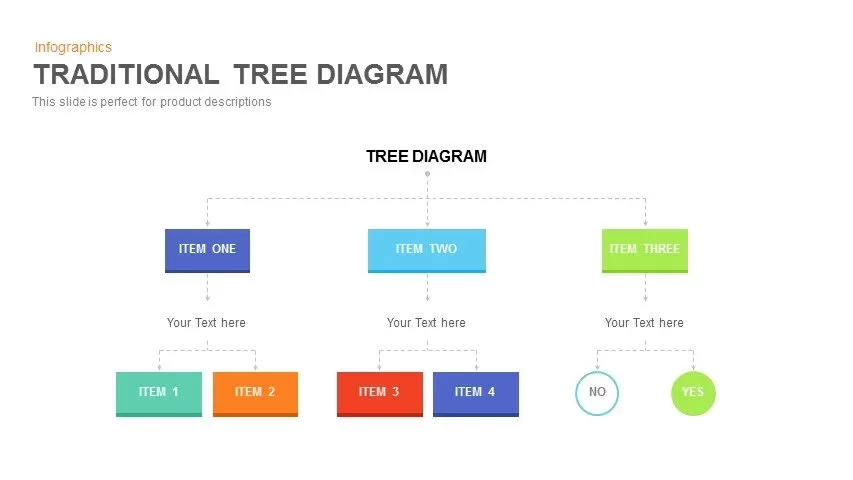
Traditional Tree Diagram PowerPoint Template and Keynote Slide
Diagrams
Premium
-
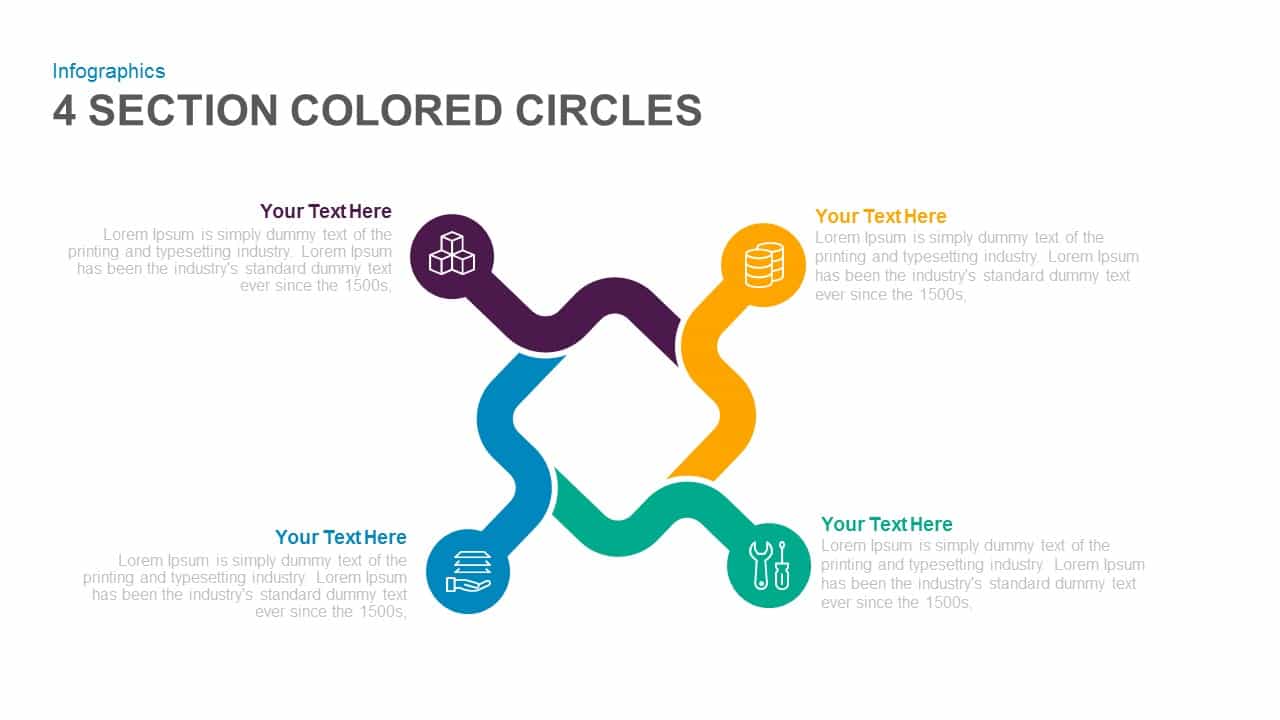
4 Section Colored Circles PowerPoint Template and Keynote Slide
Circular Diagrams
Premium
-
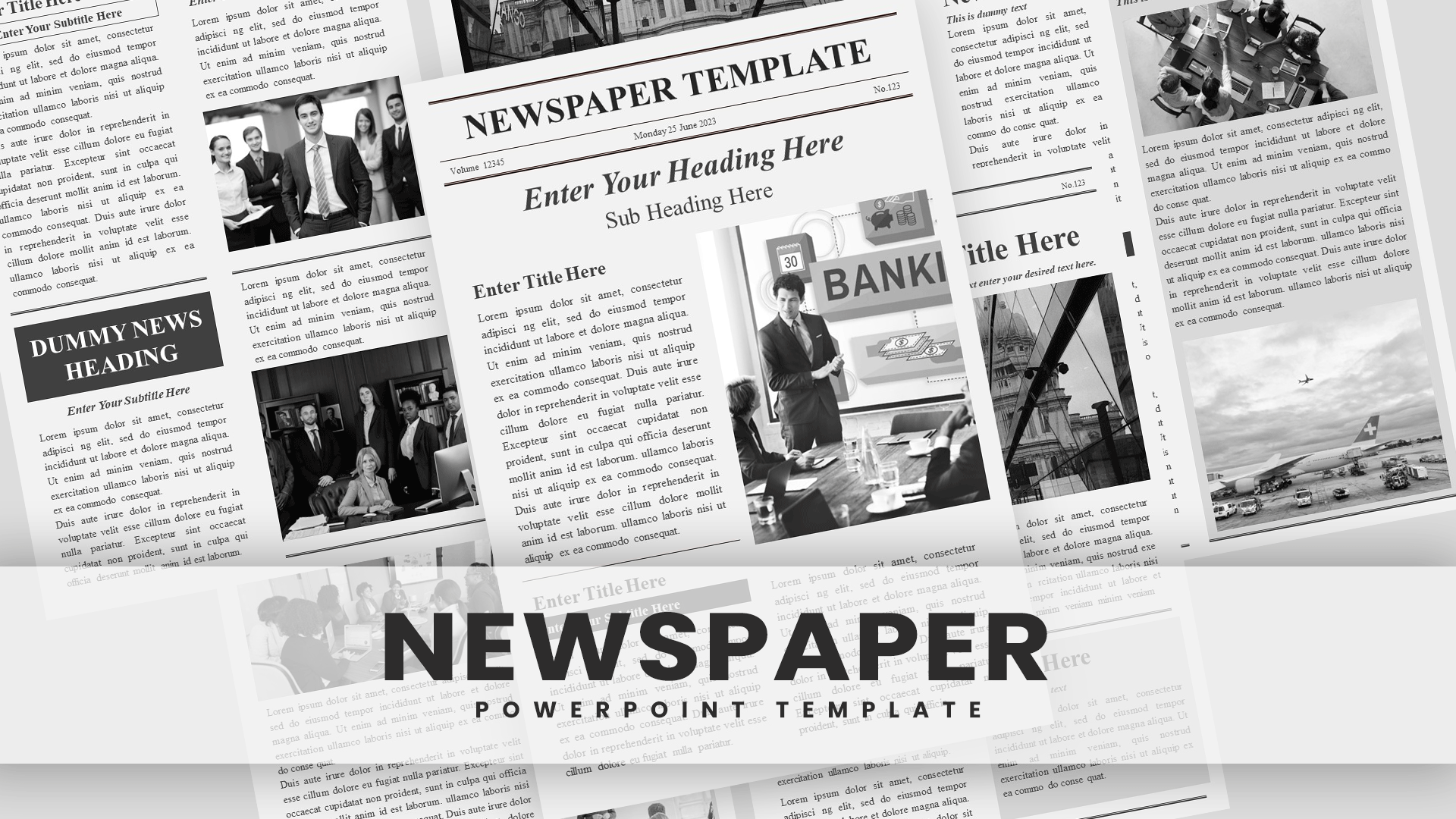
Newspaper Template
PowerPoint Templates
Premium
-
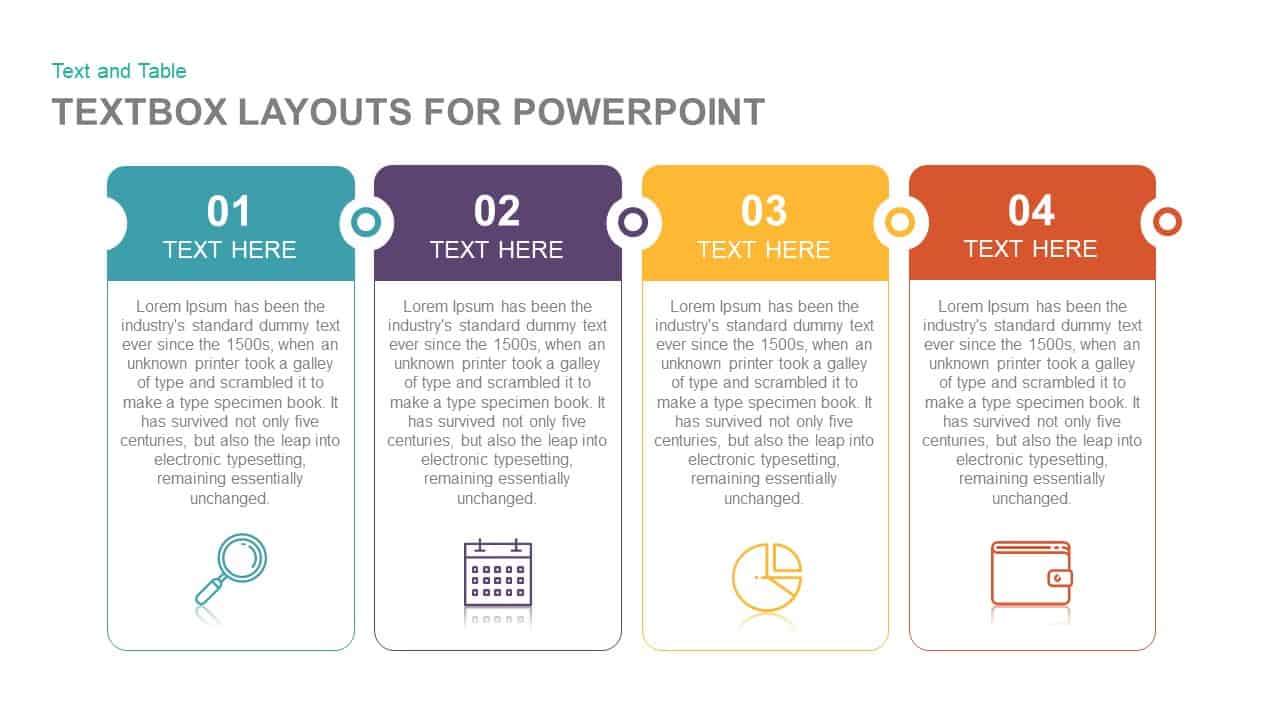
Textbox layouts for PowerPoint and Keynote Template Presentation
Text and Table
Premium
-
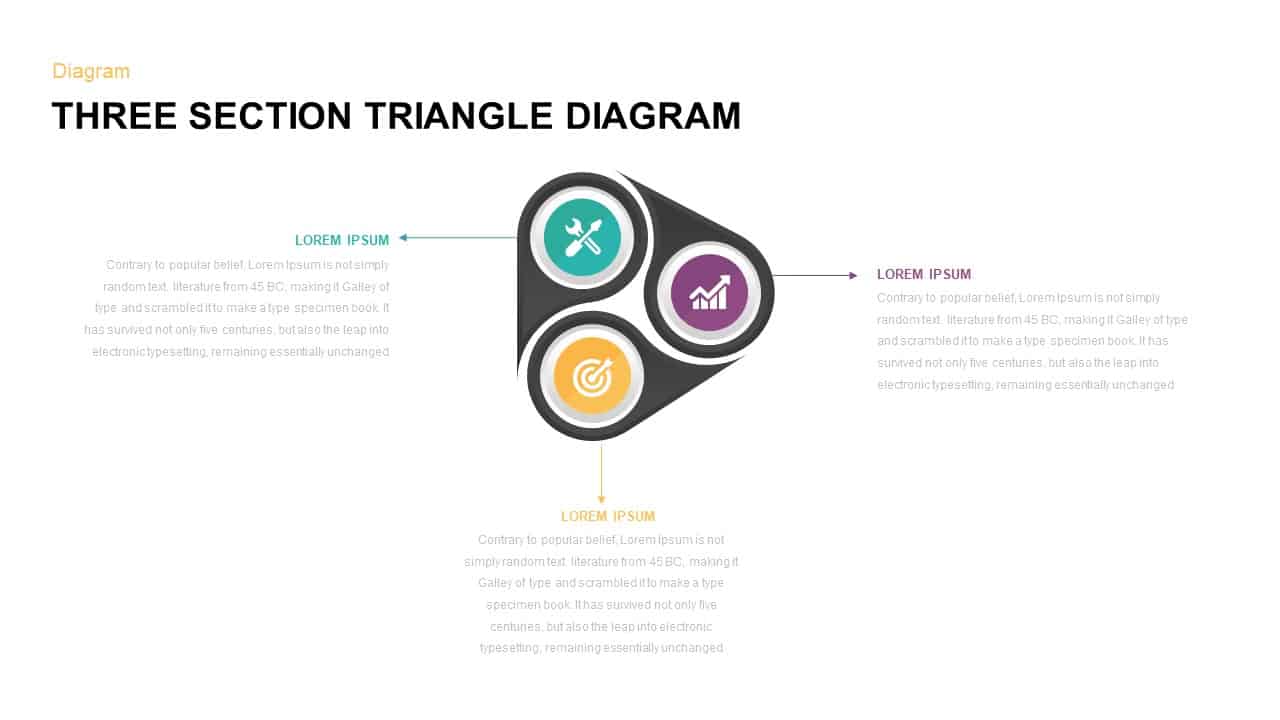
3 Section Triangle Diagram Template for PowerPoint
PowerPoint Templates
Premium
-
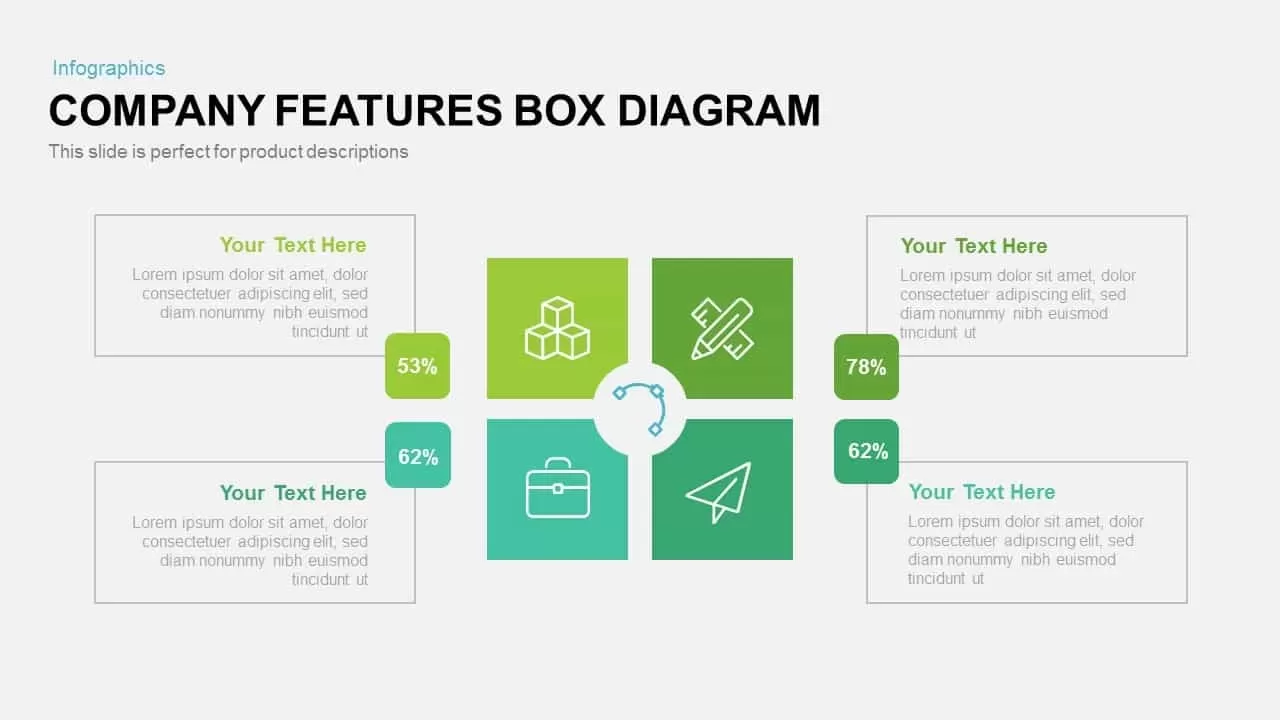
Company Features Box Diagram PowerPoint Template and Keynote Slide
Diagrams
Premium
-

6 Section Diagram PowerPoint Template and Keynote Slide
Circular Diagrams
Premium
-
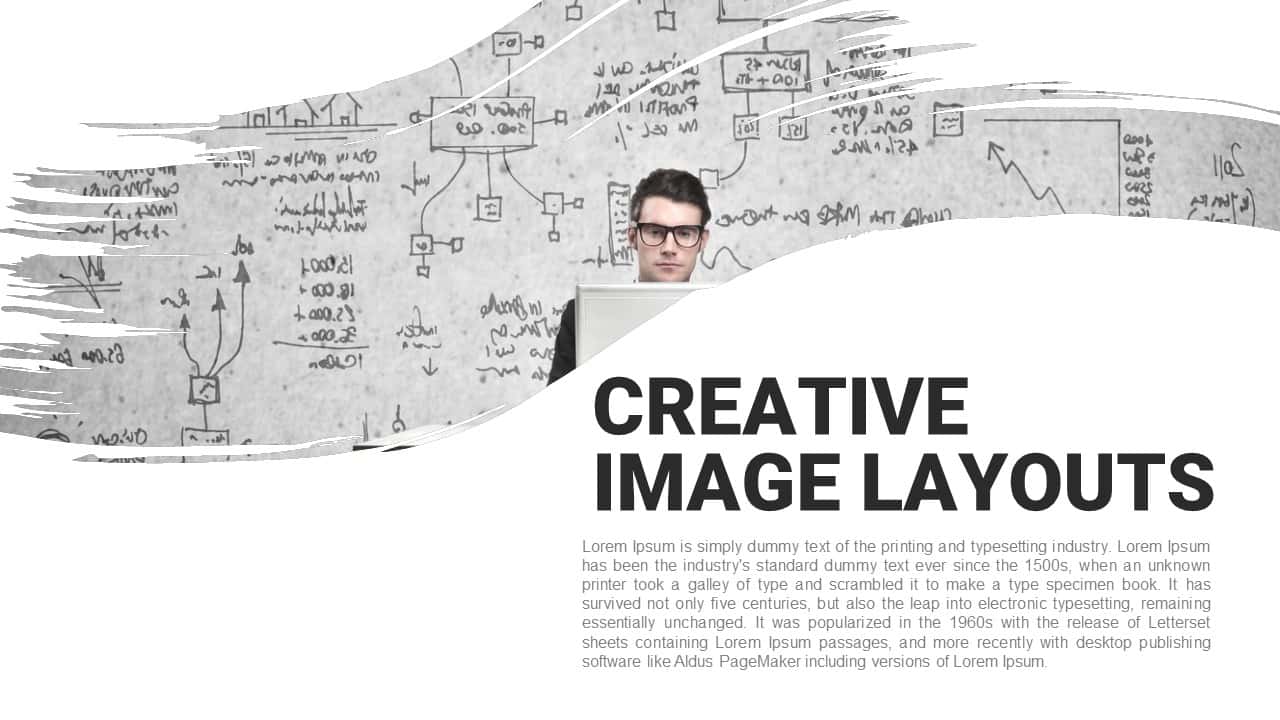
Creative Image Layouts Template for PowerPoint & Keynote
Keynote Templates
Premium
-
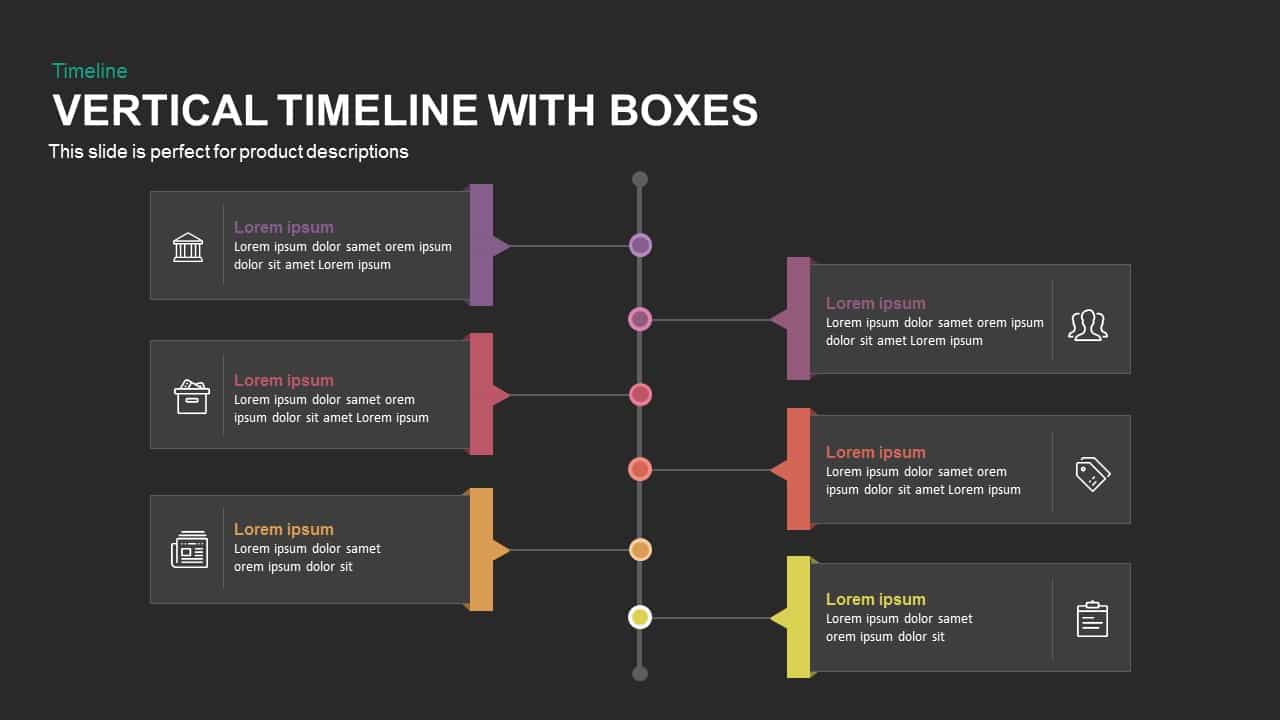
Vertical Timeline PowerPoint Template and Keynote Slide with Boxes
Timeline PowerPoint Template
Premium
-

Highlight PowerPoint Templates and Keynote Slide for Business Section
Infographic
Premium
-

5 Sections Agenda PowerPoint Template and Keynote
Business Models
Premium
-
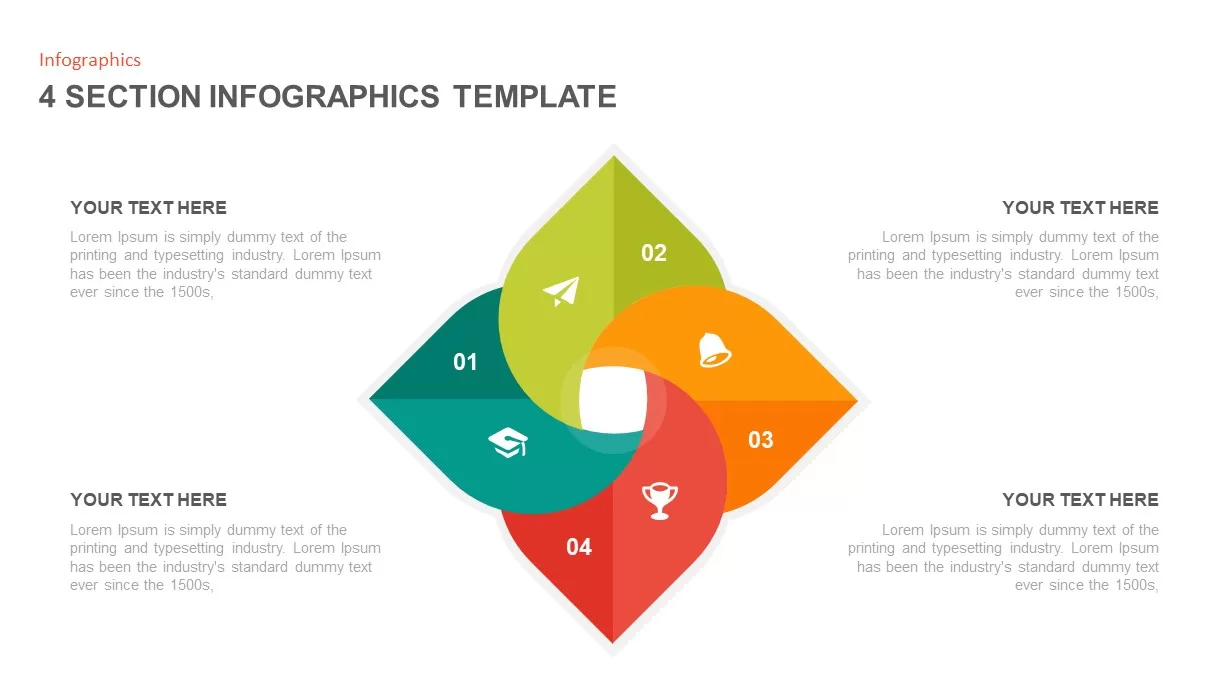
4 Section Infographic Template
Business Models
Premium
-
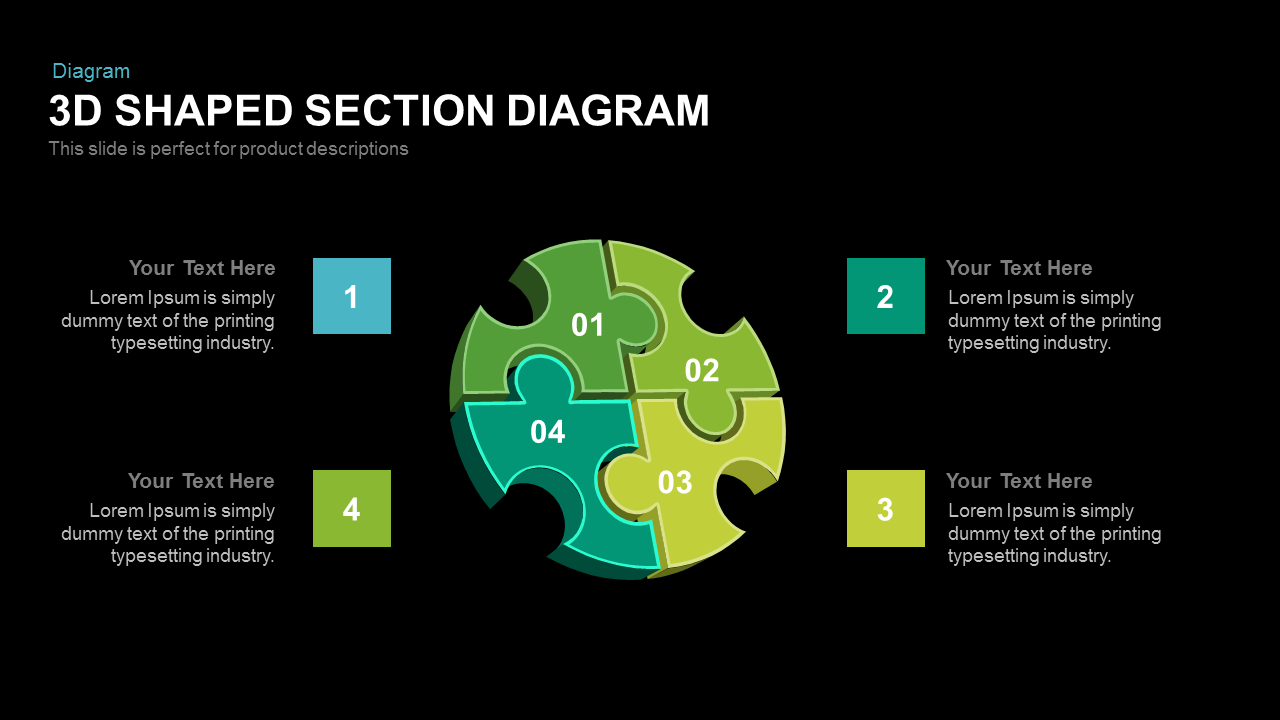
3d Shaped Section Diagram PowerPoint Template and Keynote
Puzzle
Premium
-
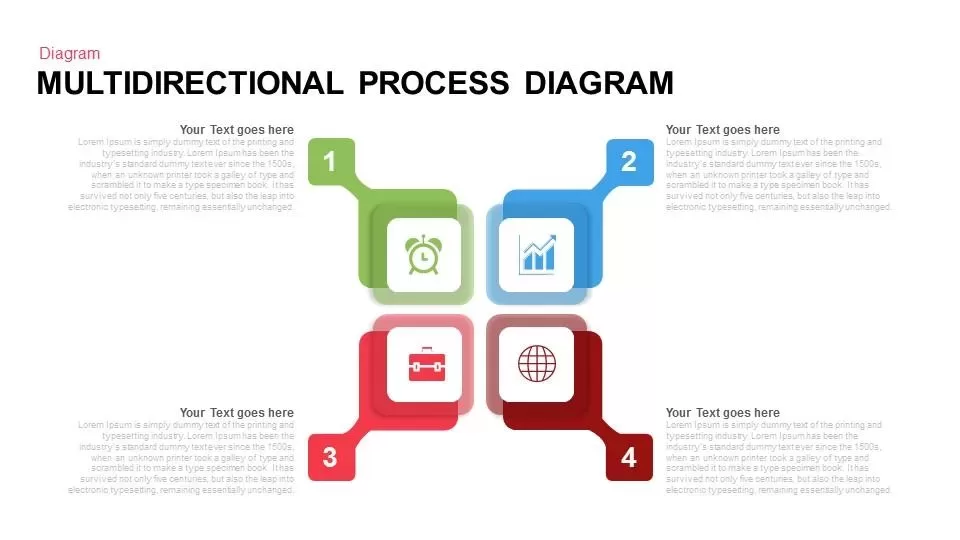
Multi Directional Flow Diagram PowerPoint Template and Keynote
Diagrams
Premium
-
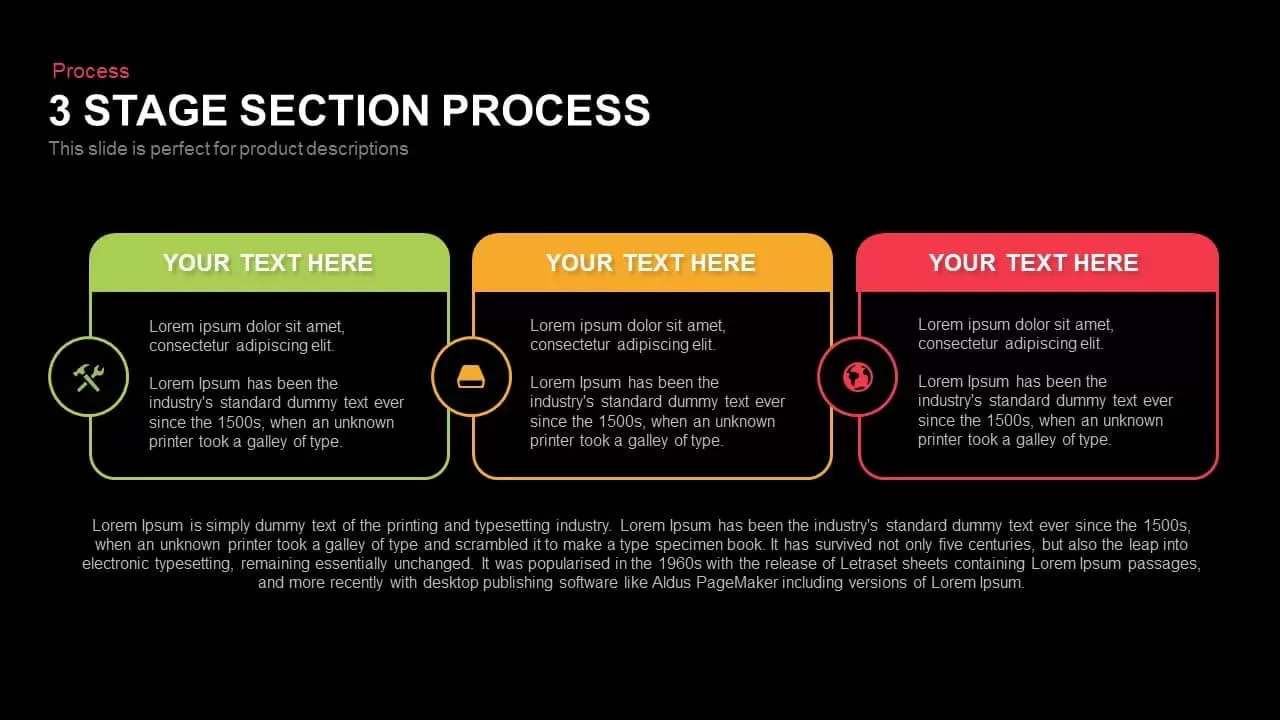
3 Stage Section Process Template for PowerPoint and Keynote
Business Models
Premium
-
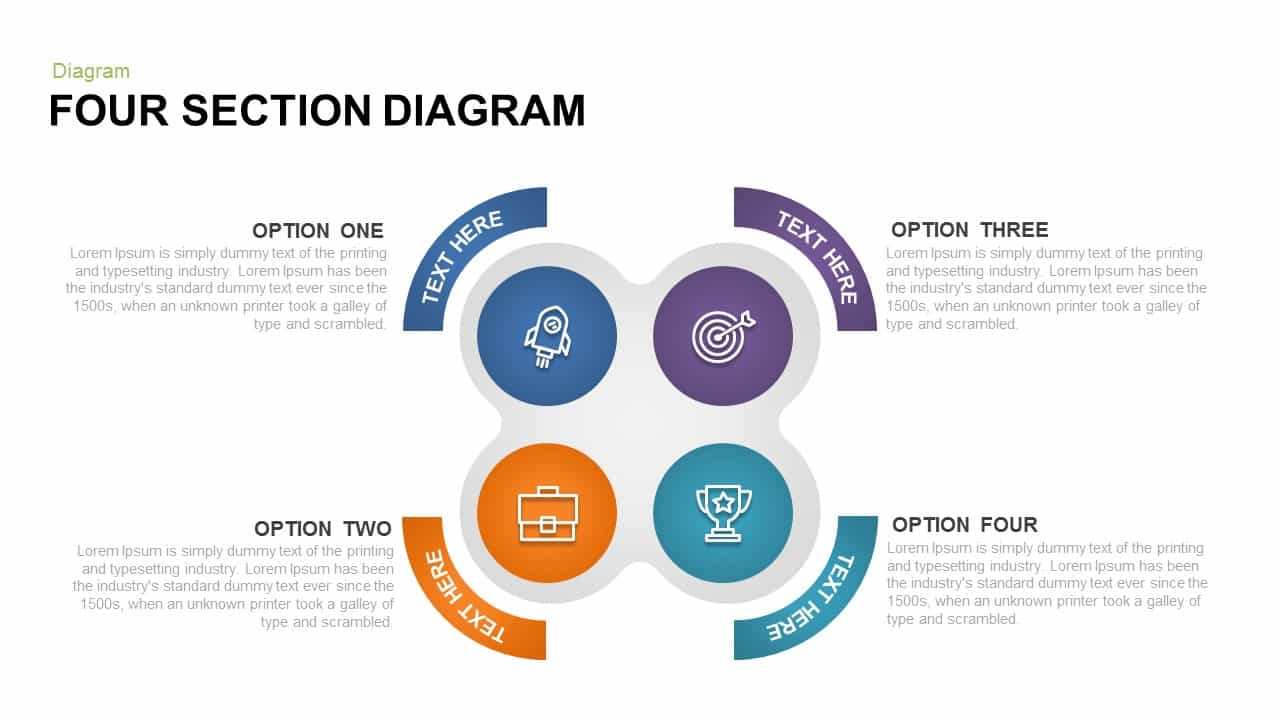
4 Section Diagram PowerPoint Template & Keynote
Diagrams
Premium
-
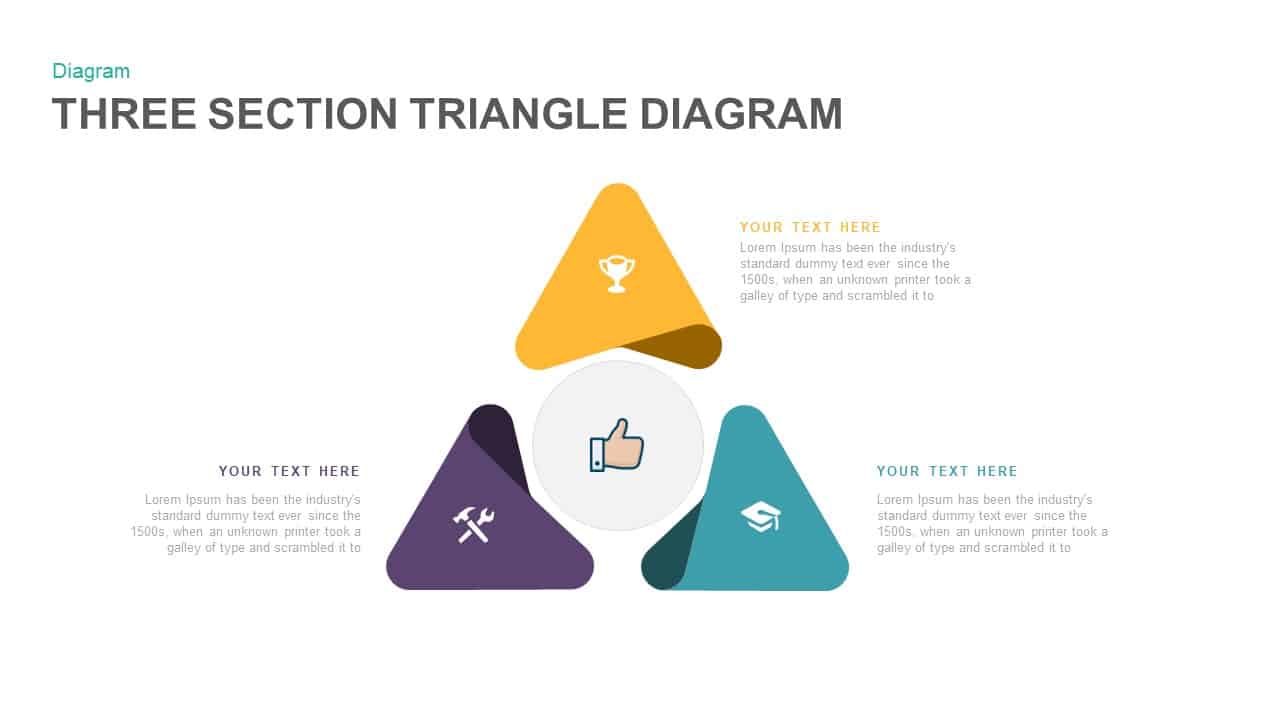
3 Section Triangle Diagram PowerPoint Template and Keynote Slide
Business Models
Premium
-

Circle Diagram Template for PowerPoint and Keynote
Circular Diagrams
Premium
-
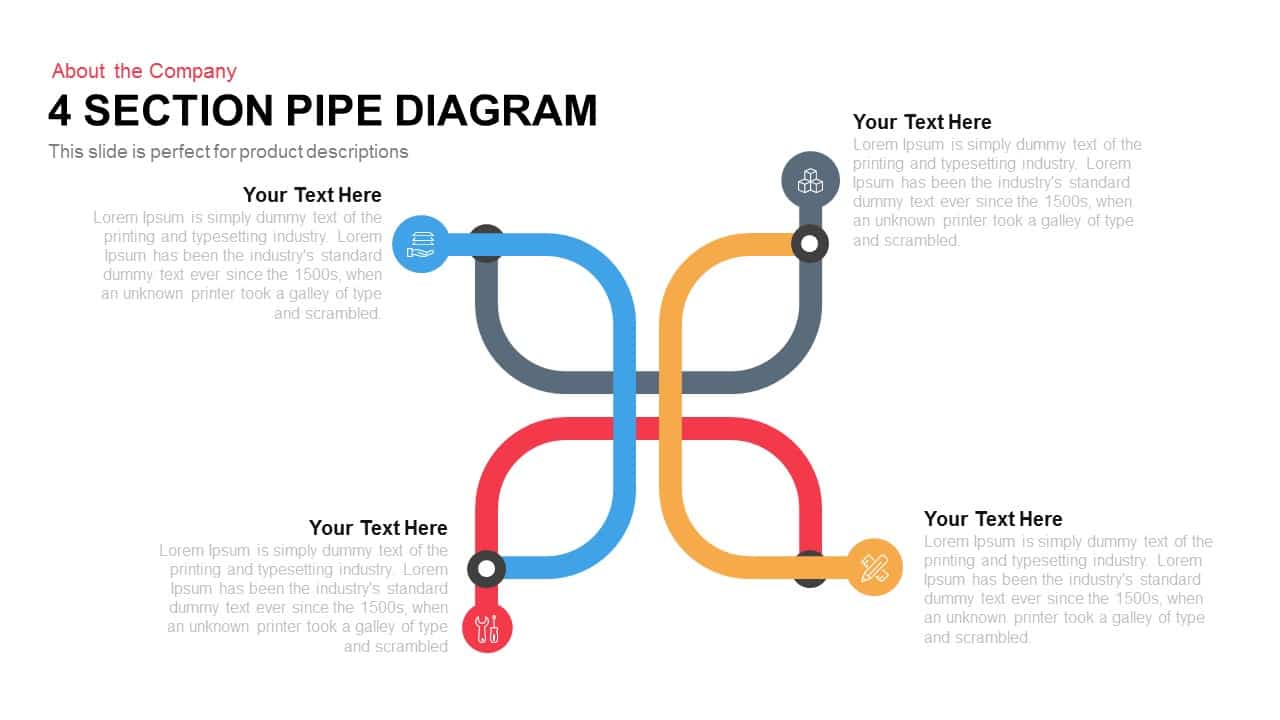
4 Section Pipe Diagram PowerPoint Template and Keynote
Business Models
Premium
-
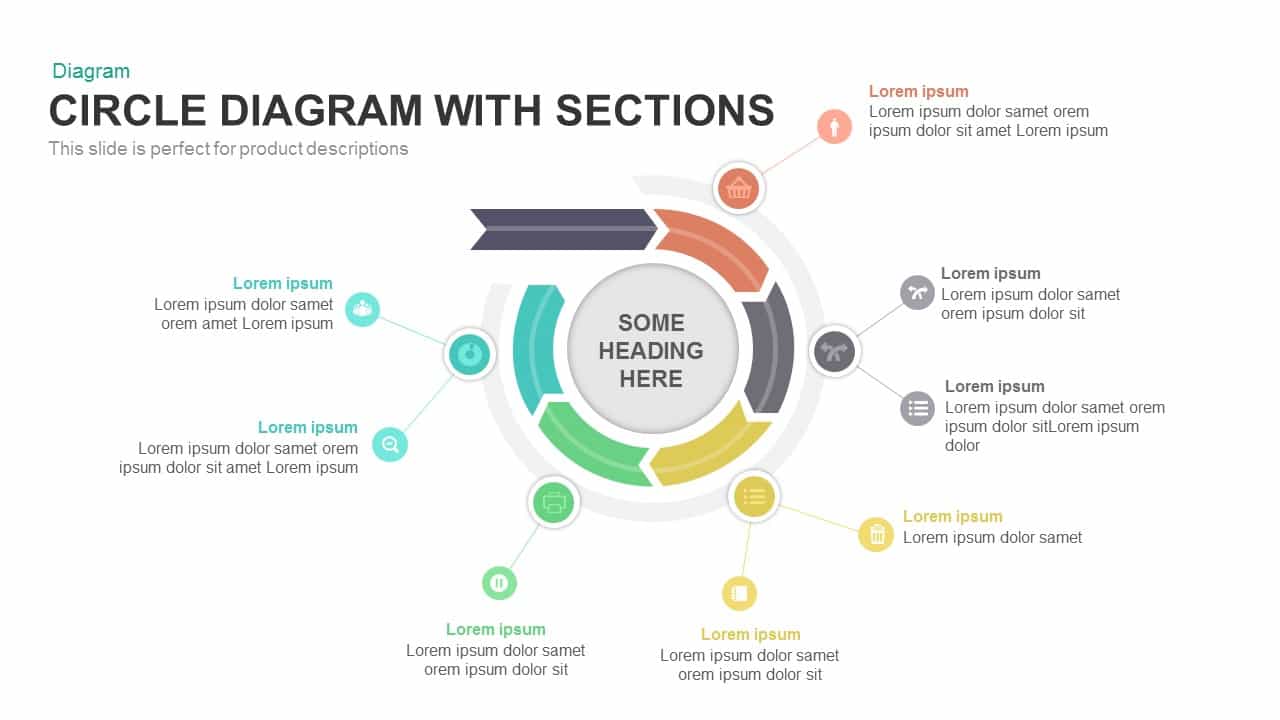
Circle Diagram Template With Sections PowerPoint and Keynote
Circular Diagrams
Premium
-
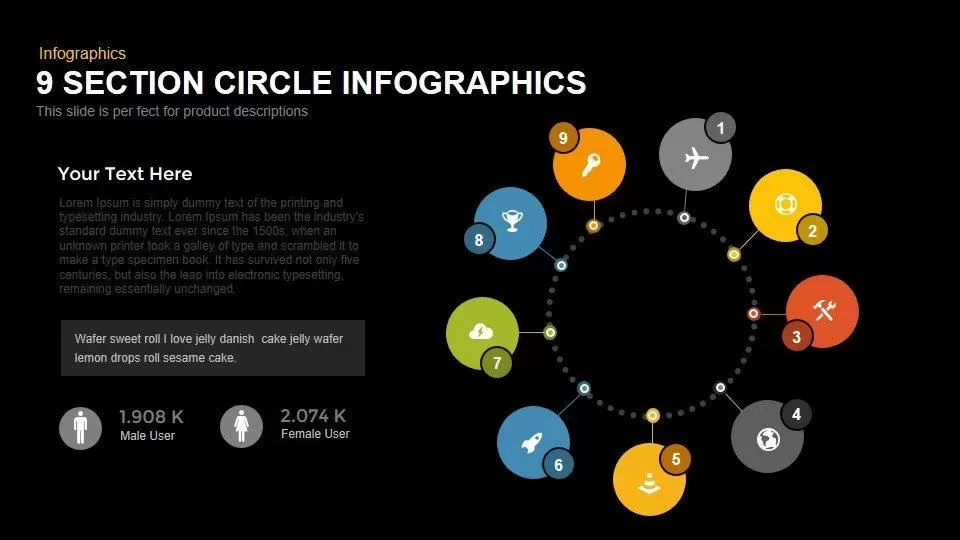
9 Section Circle PowerPoint Template and Keynote Infographics Slide
Circular Diagrams
Premium
-
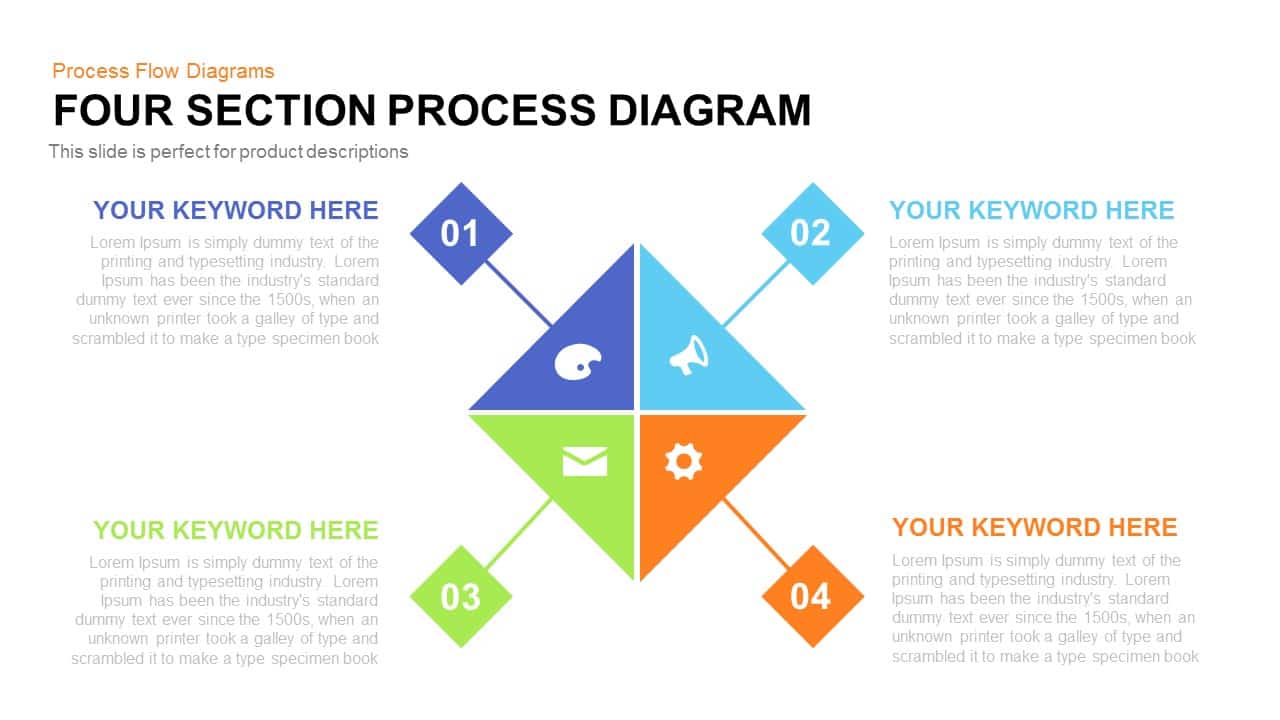
Four Section Process Diagram Template for PowerPoint and Keynote
Diagrams
Premium
-
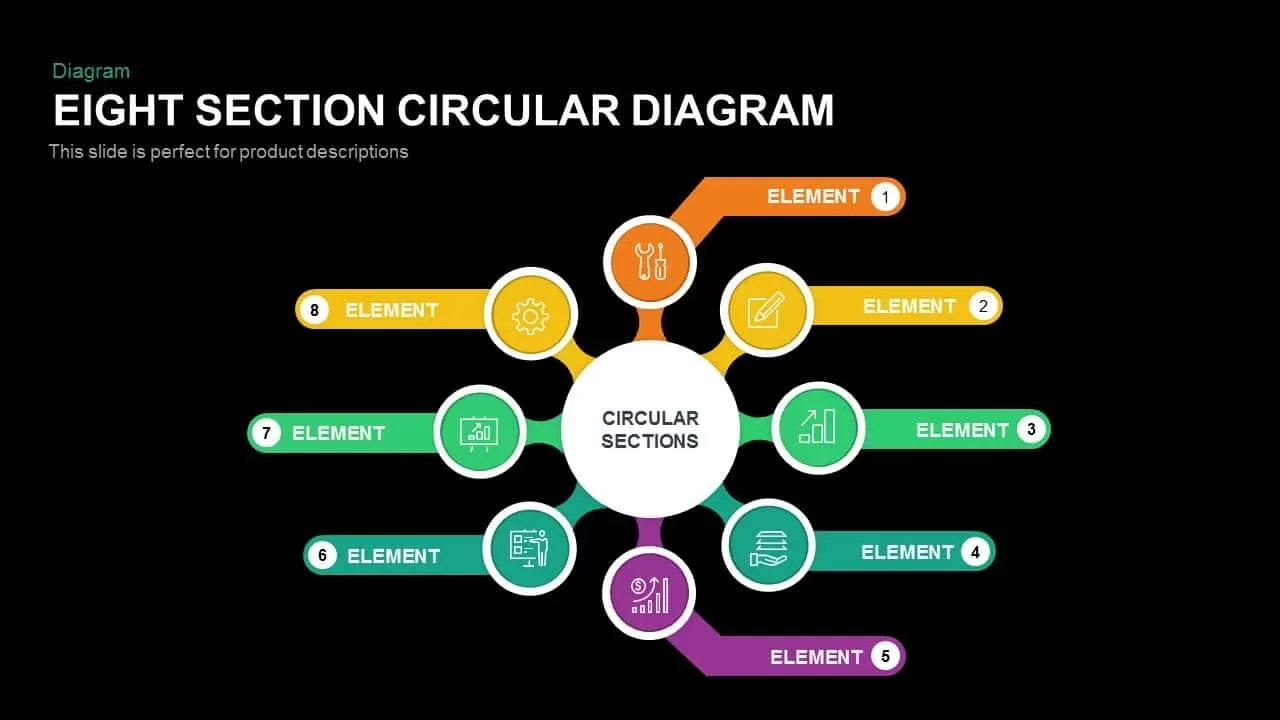
Eight Section Circular Diagram PowerPoint Template and Keynote Slide
Circular Diagrams
Premium
-
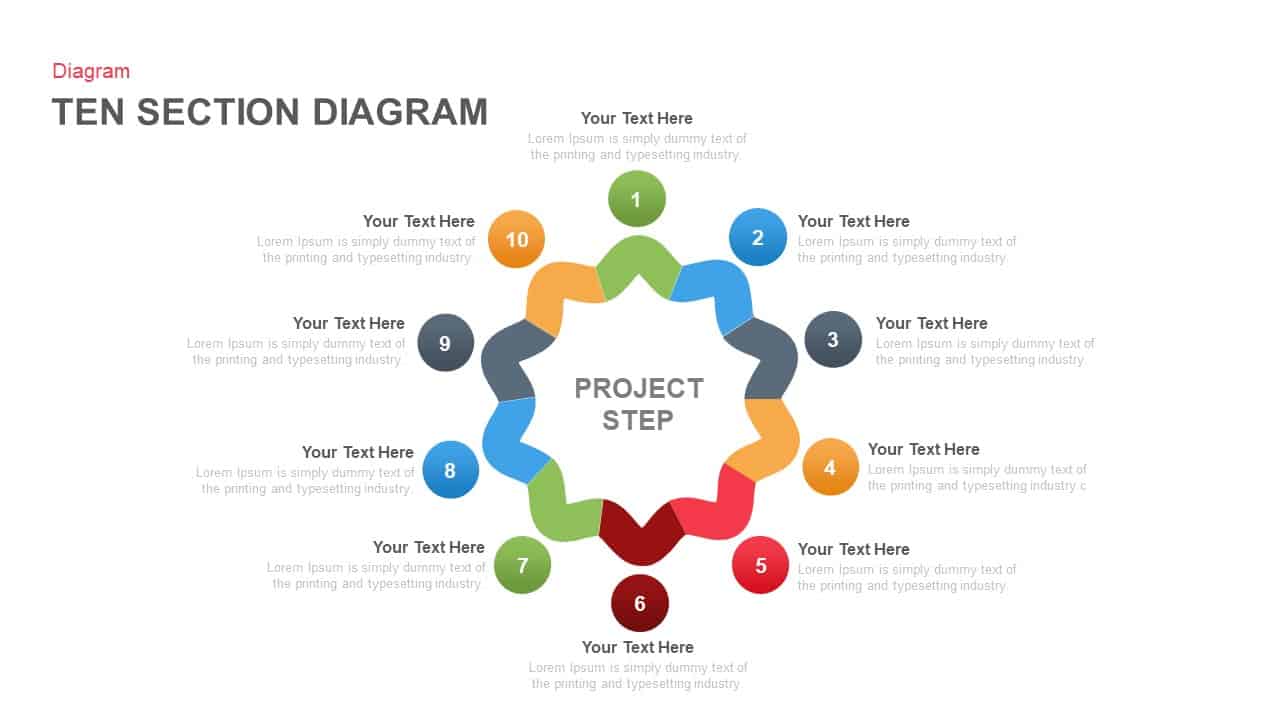
10 Section PowerPoint Diagram Template and Keynote Slide
Circular Diagrams
Premium
-

Section Title Chart PowerPoint Template and Keynote Slide
Infographic
Premium
-
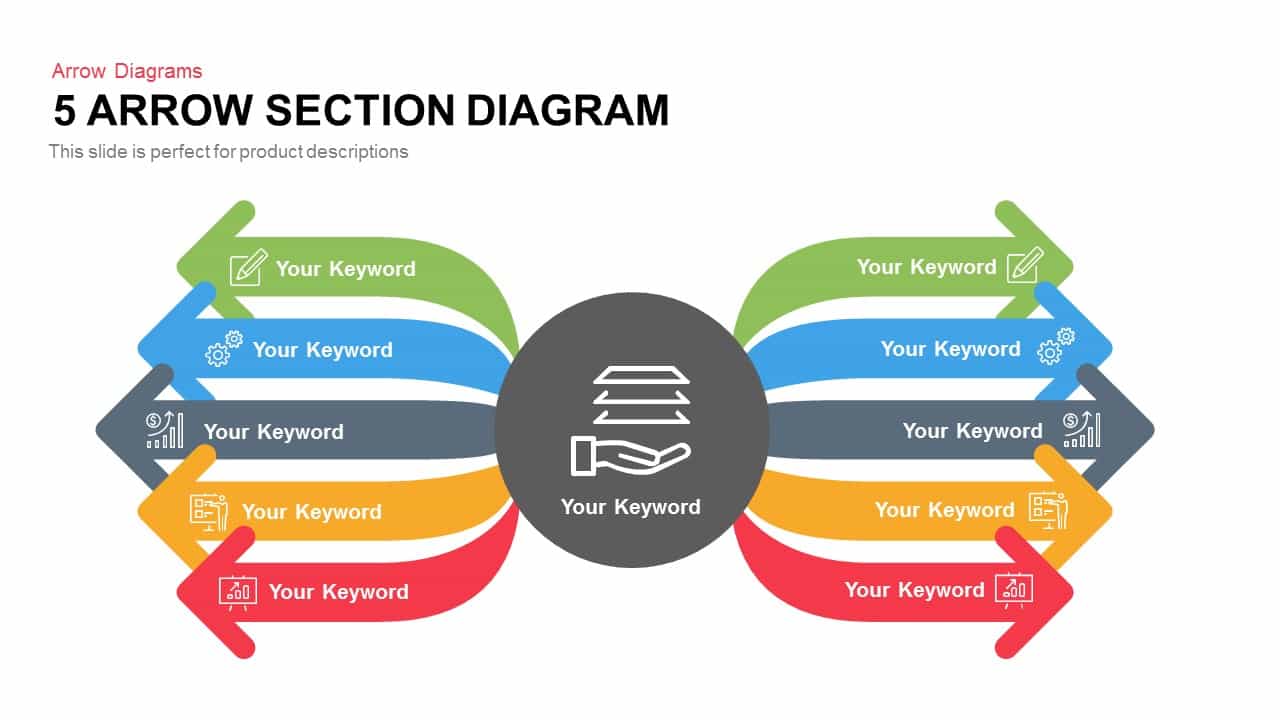
5 Section Arrow Diagram Template for PowerPoint and Keynote
Arrow Diagrams
Premium
-
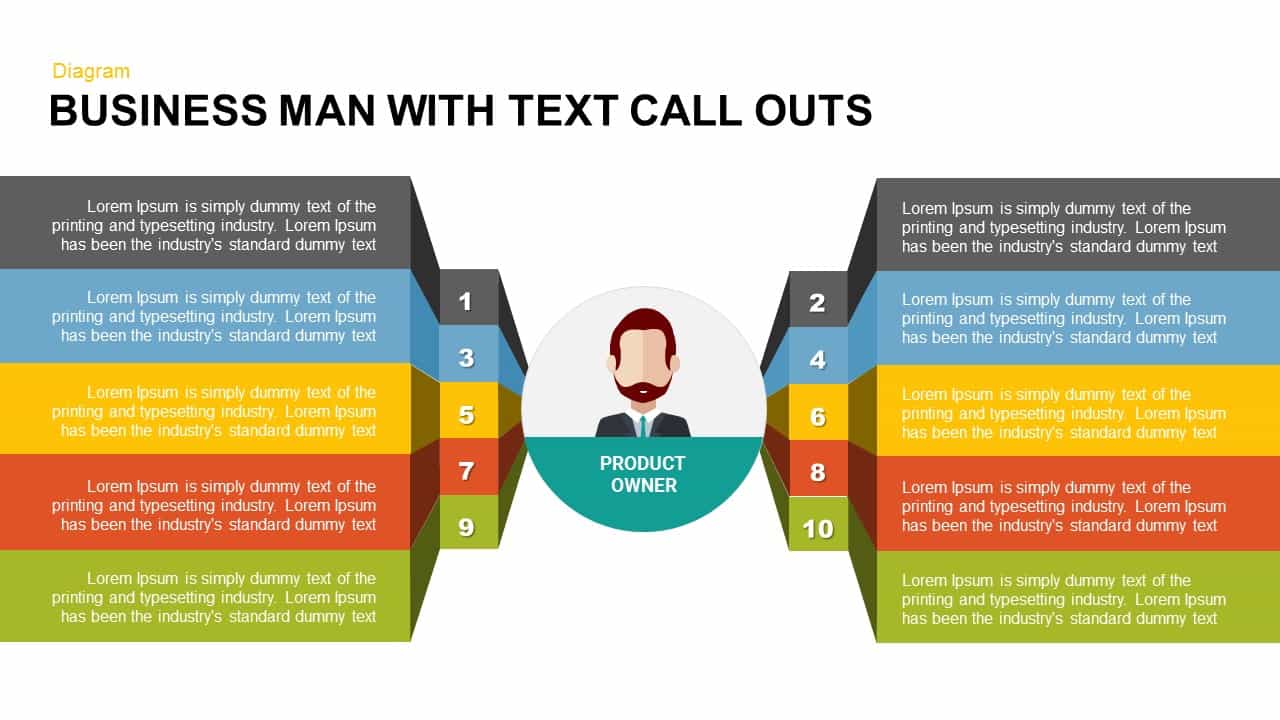
Businessman with Text Callouts PowerPoint Template & Keynote
Shapes
Premium
-
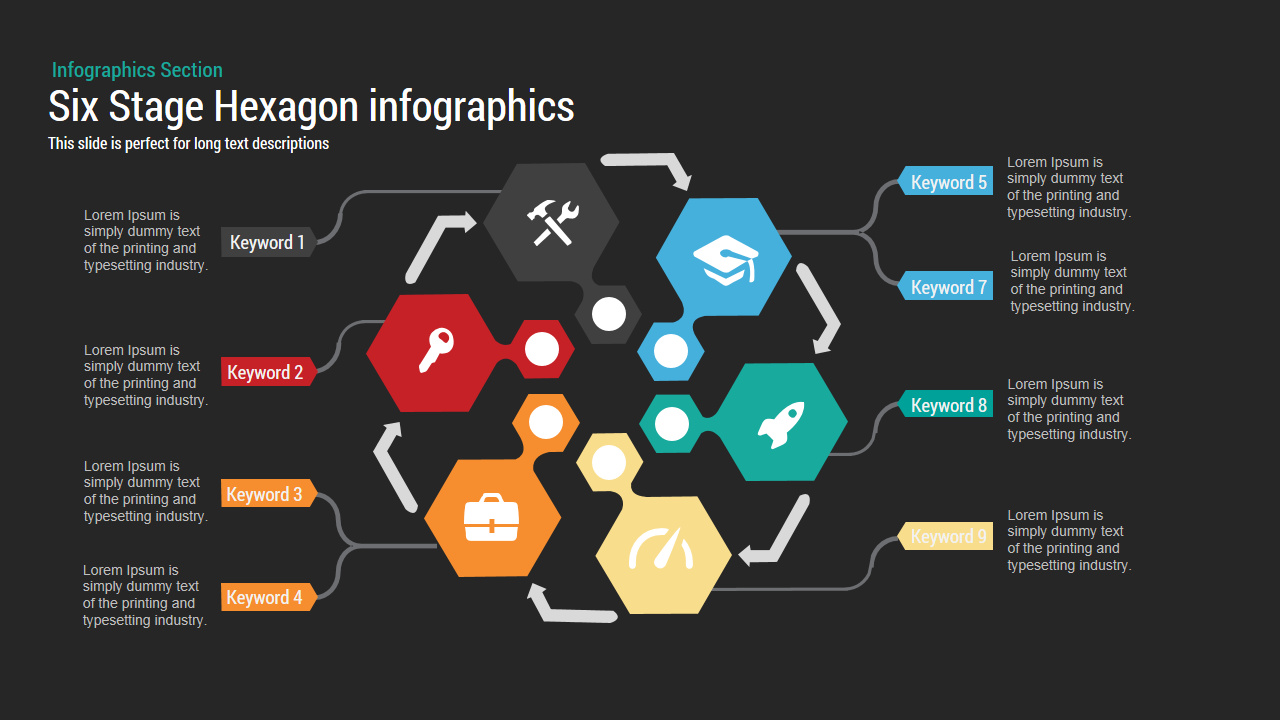
Six Stage Hexagon Chart PowerPoint Template and Keynote Slide
Stage Diagrams
Premium
-

Business Communication PowerPoint Template
Business Models
Premium
-
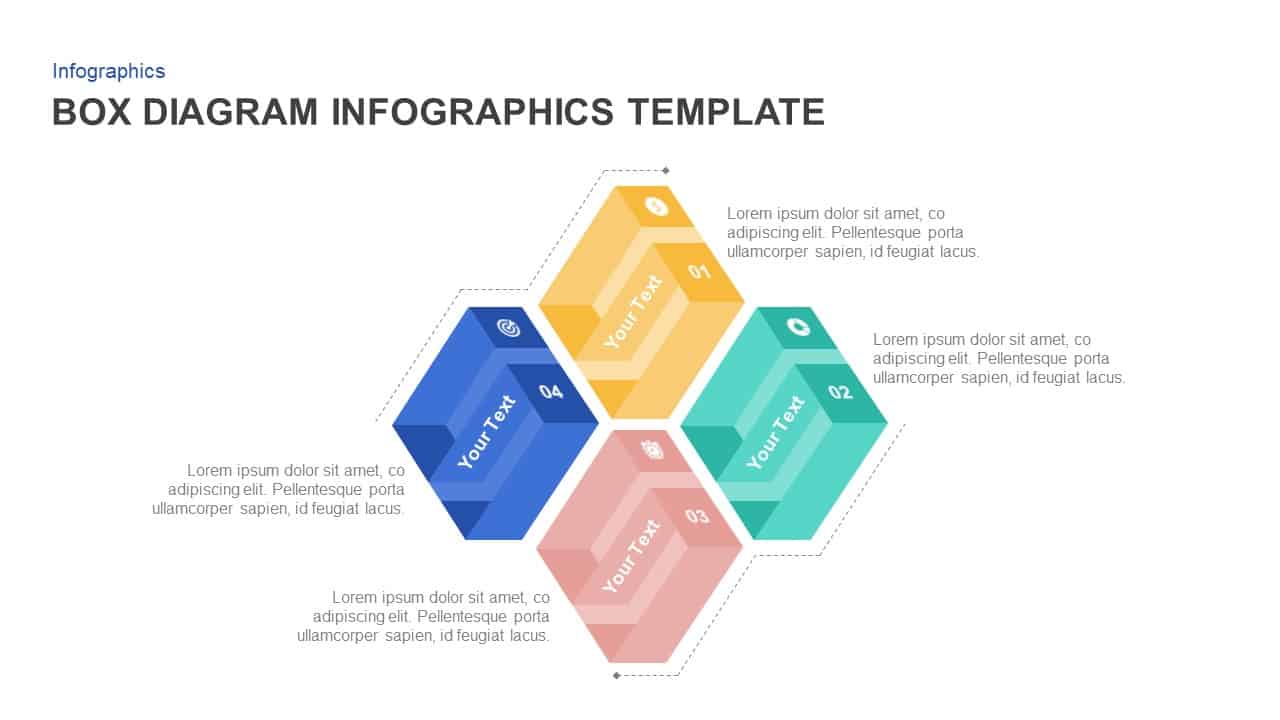
4 Box Diagram PowerPoint Template
Business Models
Premium
-
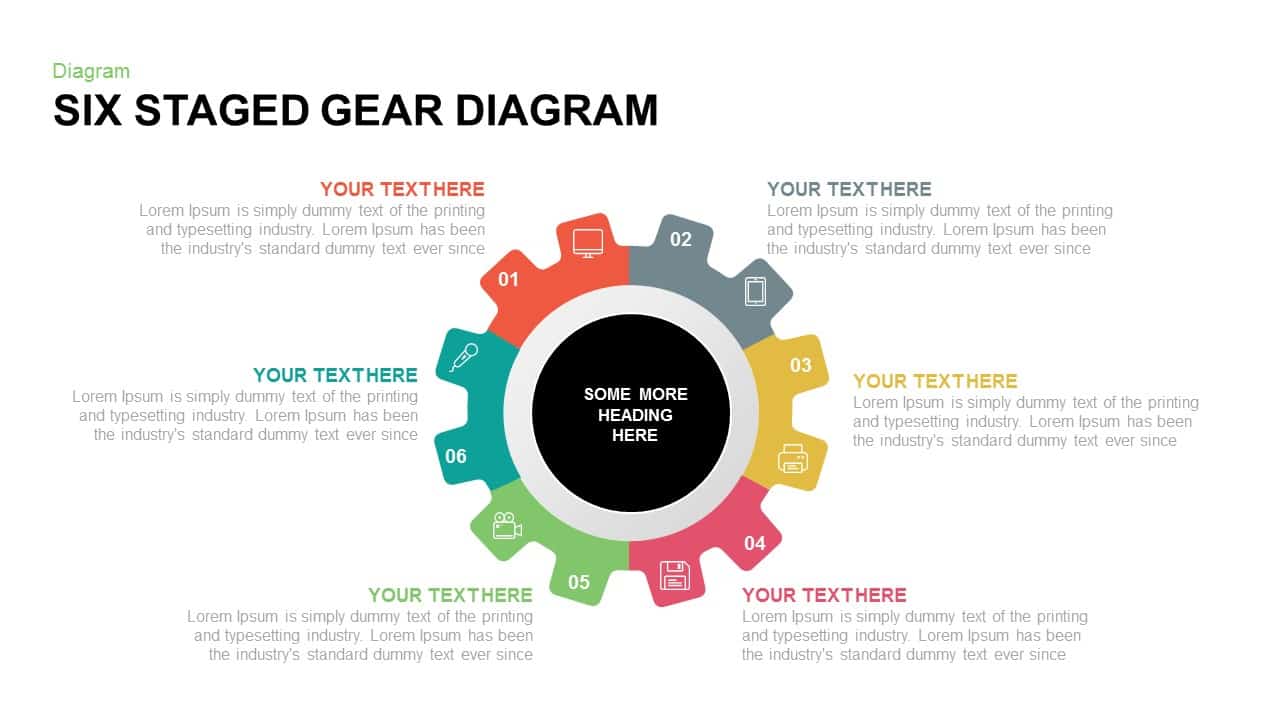
6 Staged Gear Diagram PowerPoint Template and Keynote
Gear
Premium
-
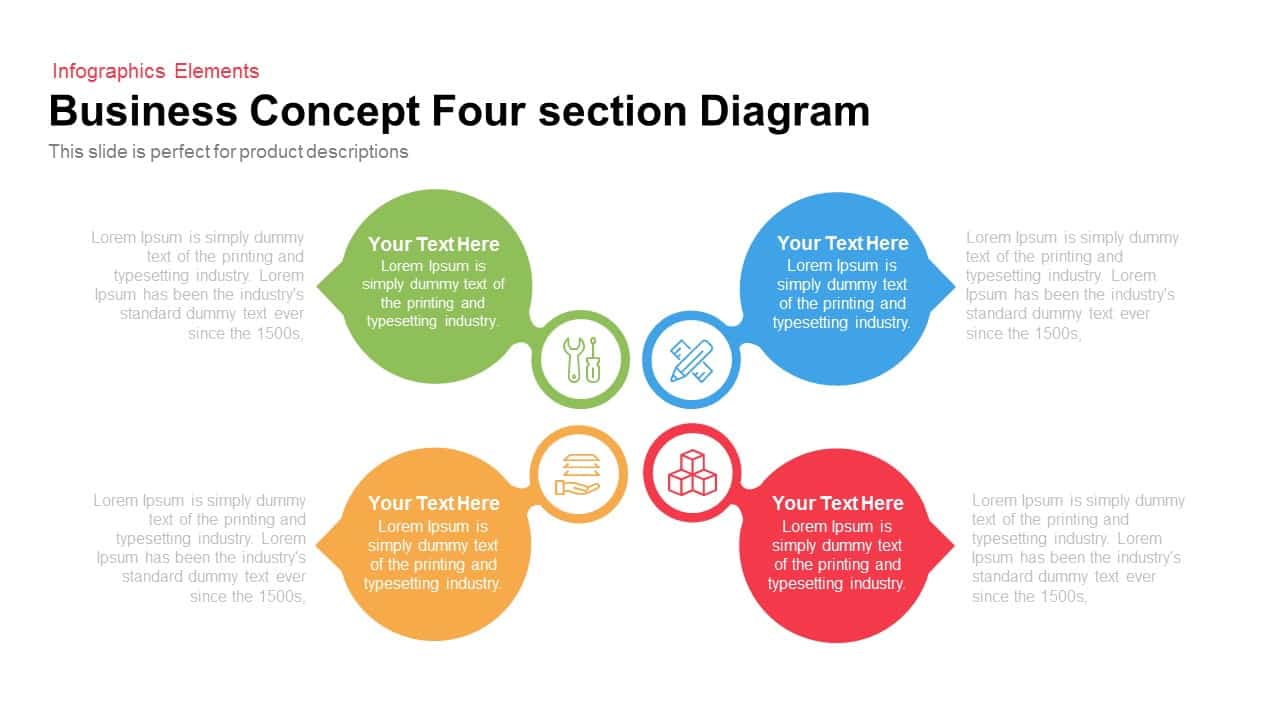
4 Section Business Concept Diagram for PowerPoint and Keynote
Business Models
Premium
-

5 Stage Linear Process Flow Diagram PowerPoint Template and Keynote Slide
Process Flow Diagrams
Premium
-

Free Infographic Deck Presentation Template
Free PowerPoint Templates
Free
-

4 Section Gear Diagram PowerPoint Template and Keynote Slide
Diagrams
Premium
-
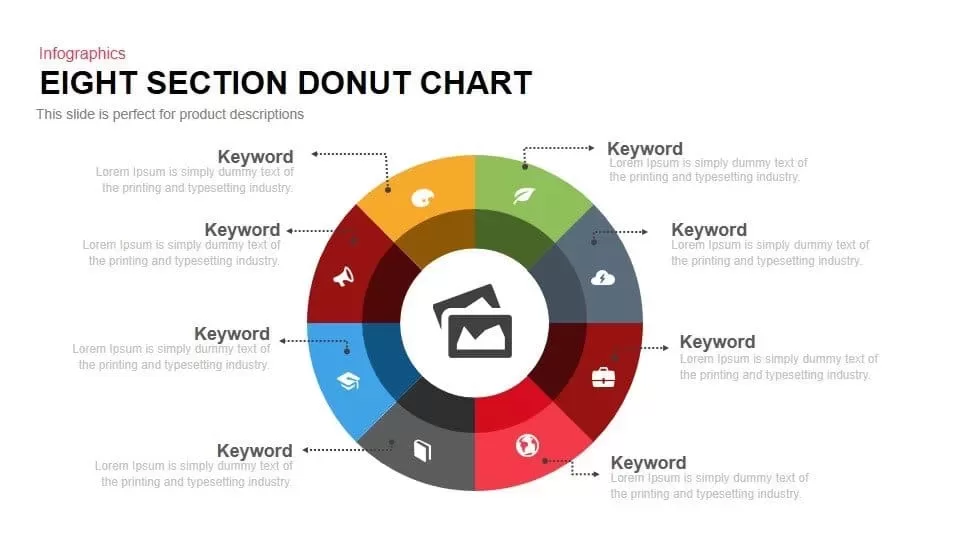
8 Section Donut Chart PowerPoint Template and Keynote Slide
Circular Diagrams
Premium
-
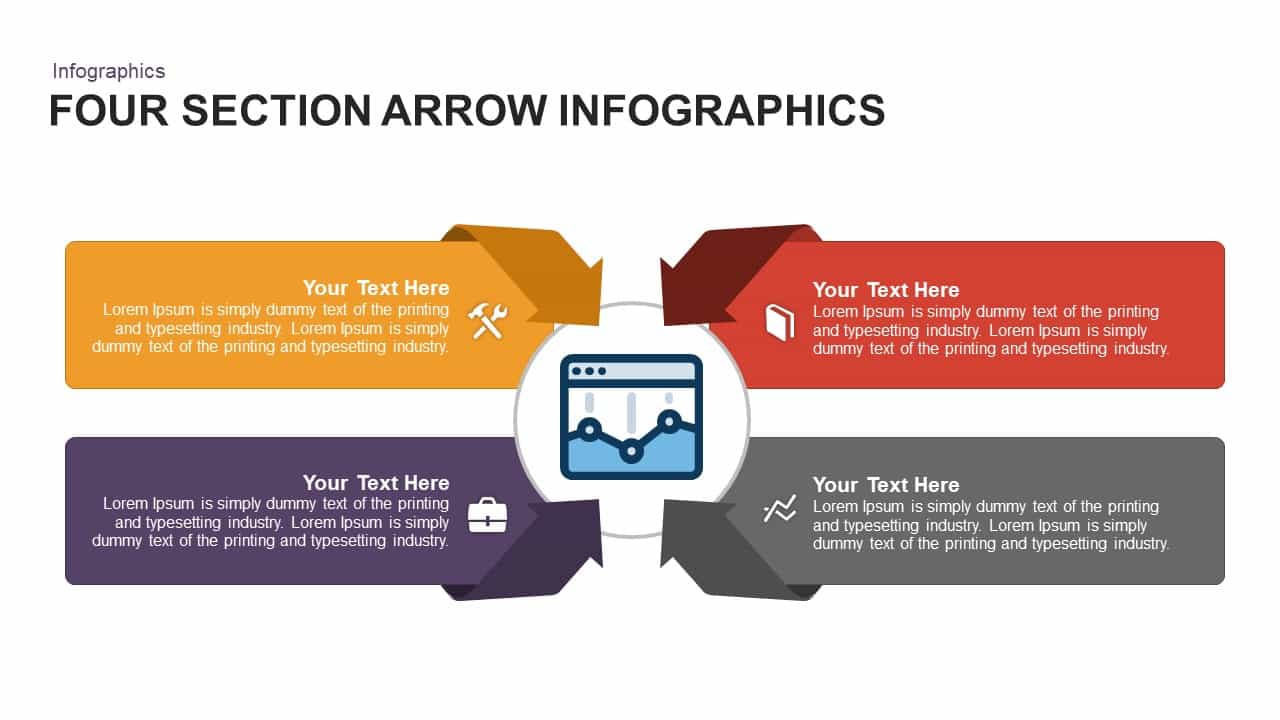
4 Section Infographic Arrow PowerPoint Template and Keynote Slide
Infographic
Premium
-

Box Service Template for PowerPoint and Keynote
PowerPoint Templates
Premium
-
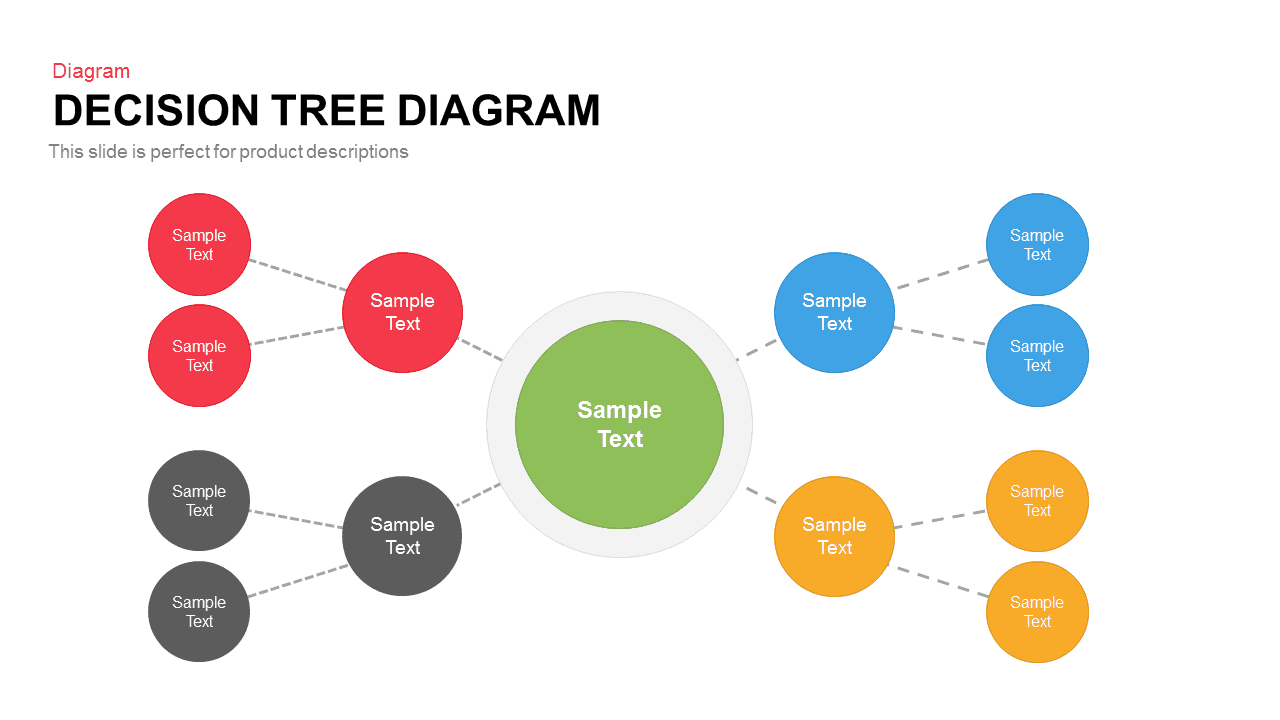
Decision Tree Diagram Template for PowerPoint and Keynote Presentation
Diagrams
Premium
-
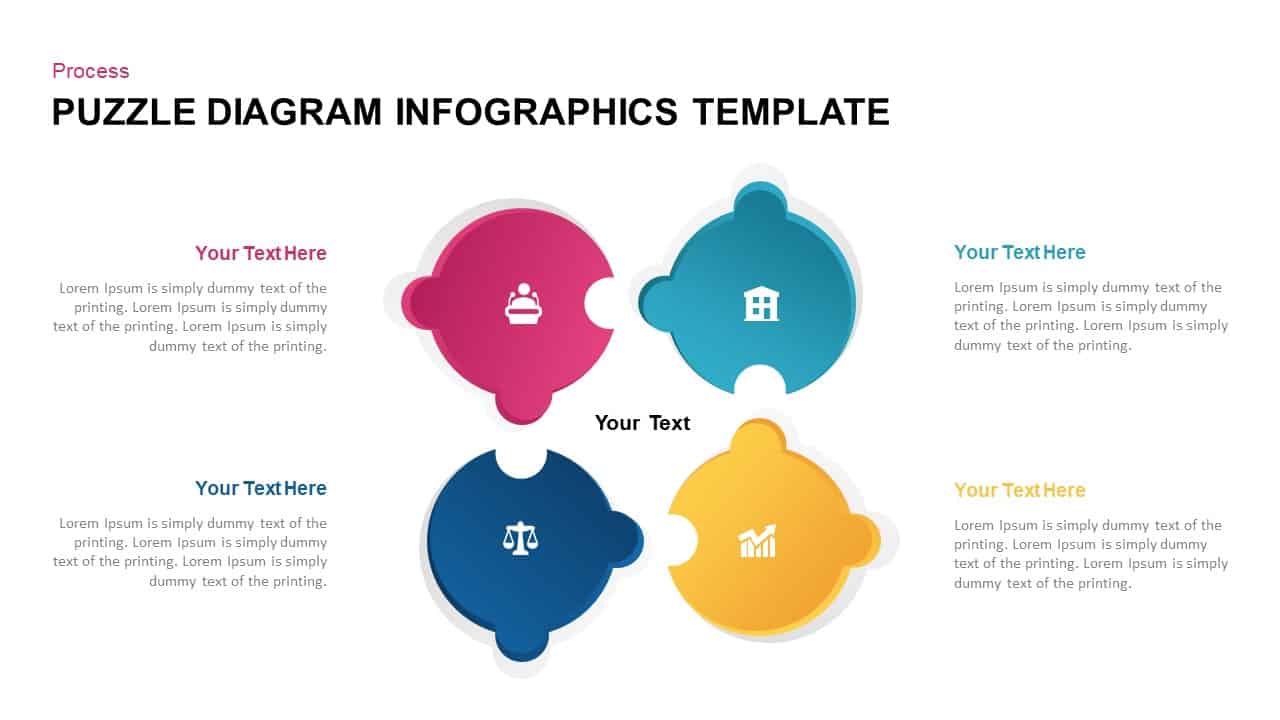
Puzzle Diagram Infographic PowerPoint Template
Puzzle
Premium
-
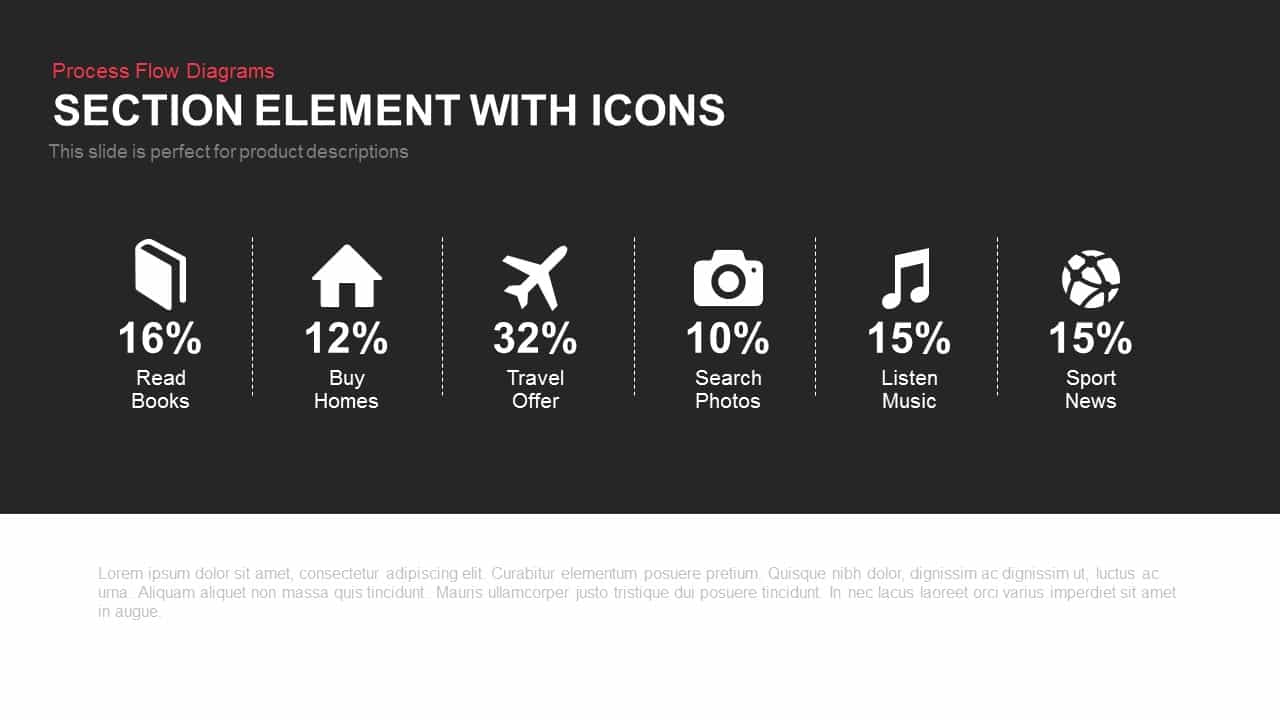
Section Element with Icons
Infographic
Premium
-
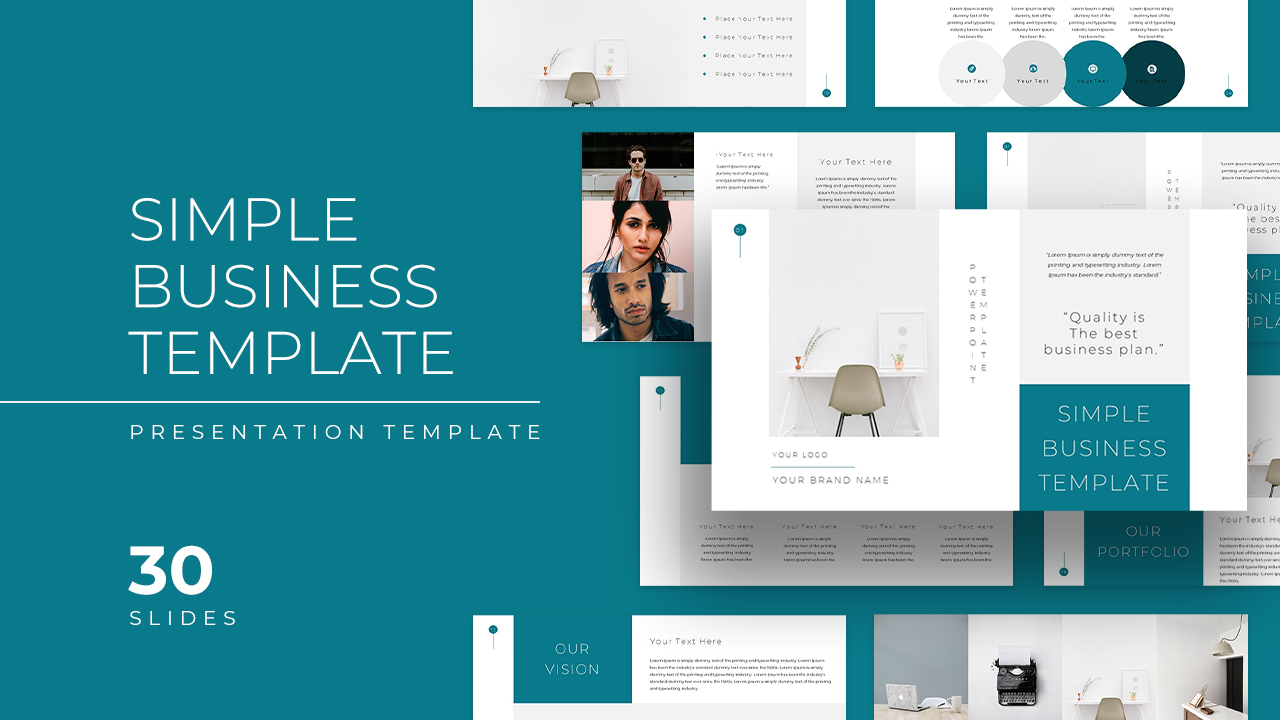
Simple Business Deck Templates for PowerPoint Presentation
PowerPoint Business Templates
Premium
-
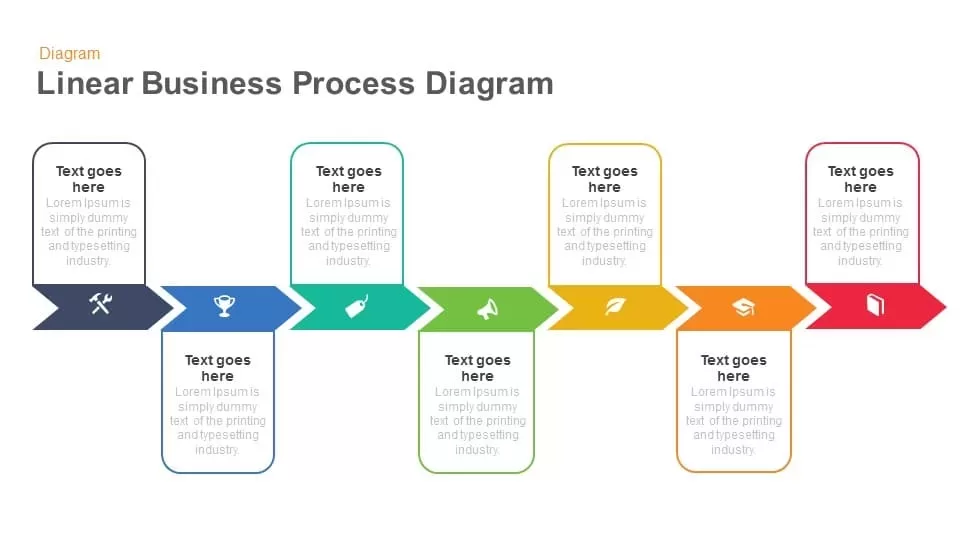
Linear Business Process Diagrams Template for PowerPoint and Keynote
Process Flow Diagrams
Premium
-
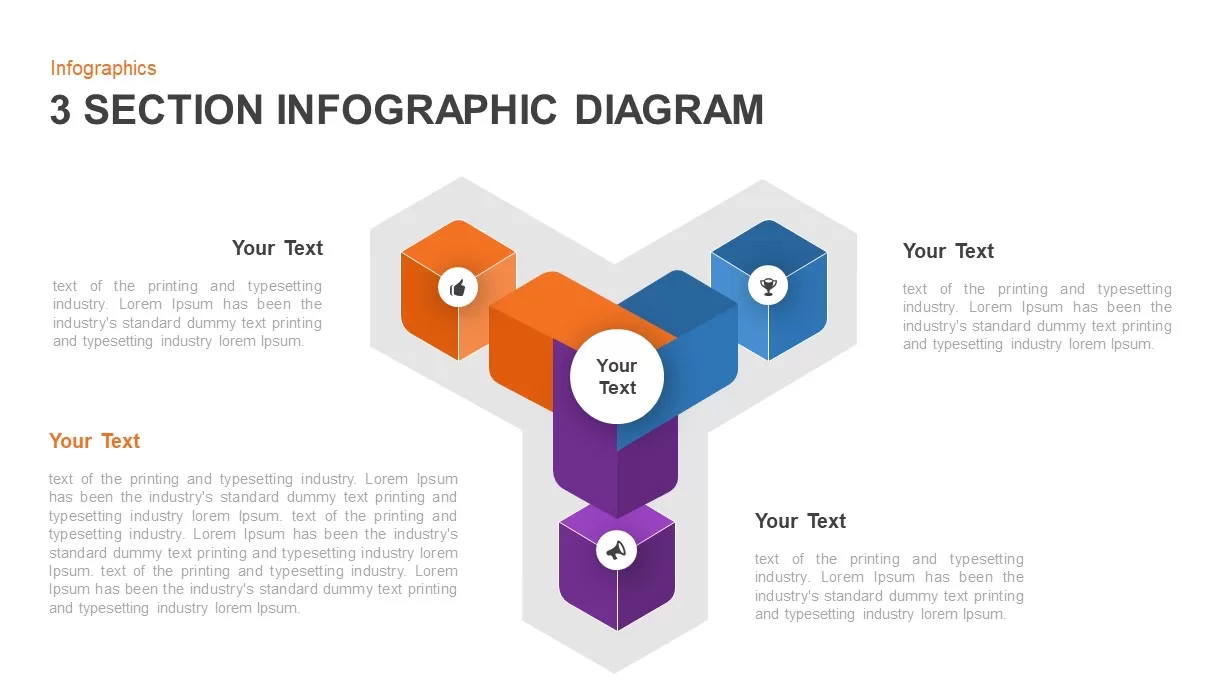
3 Section Infographic Template
Business Models
Premium
-
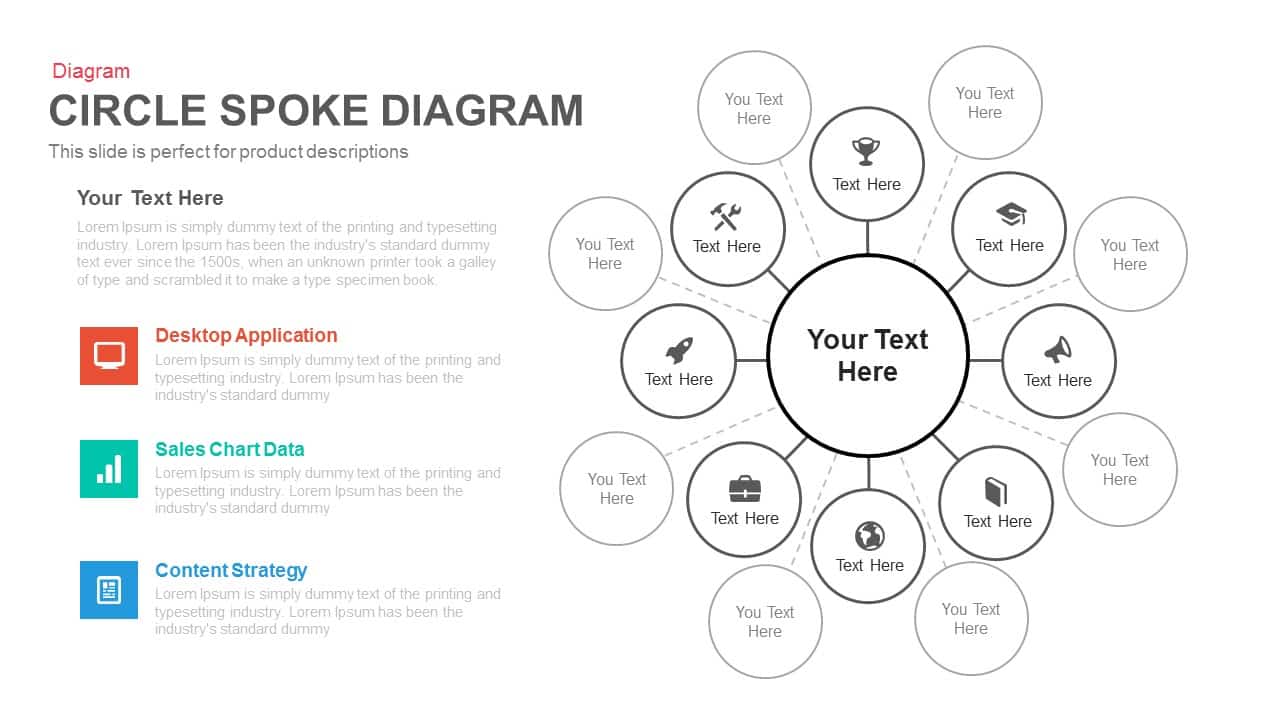
Circle Spoke Diagram Template for PowerPoint and Keynote
Circular Diagrams
Premium
-
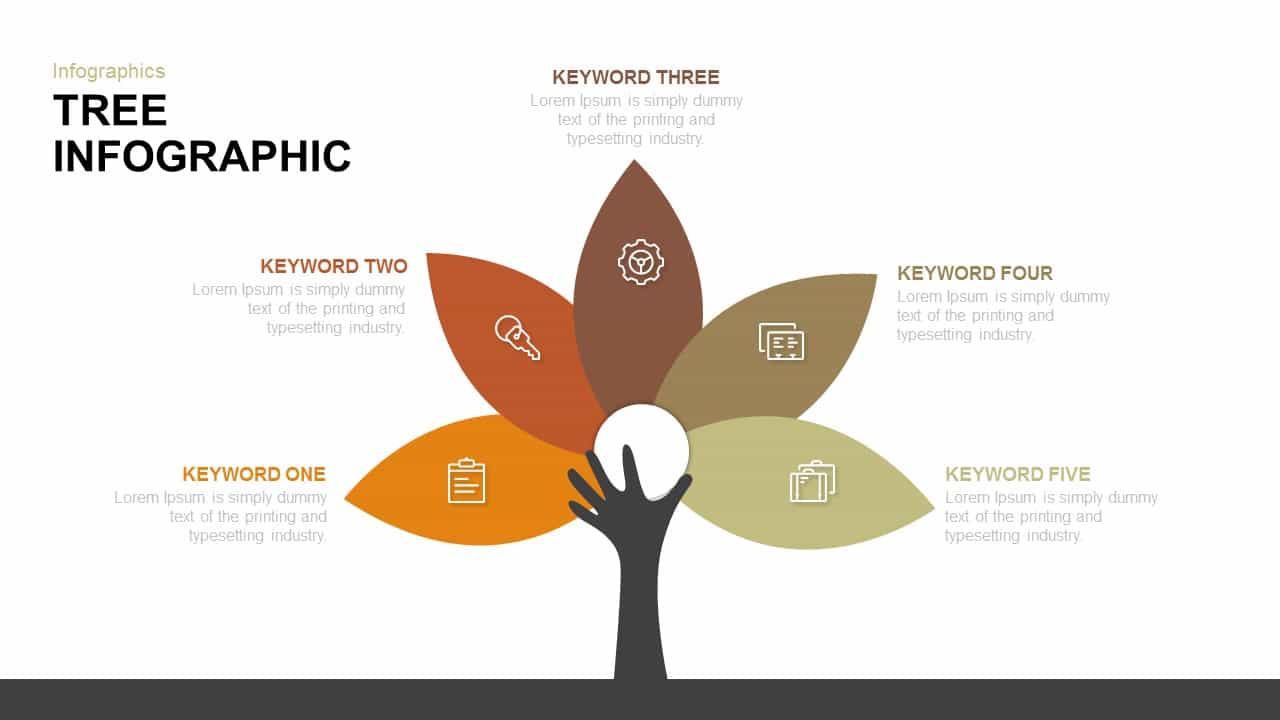
Tree Infographic PowerPoint Template and Keynote Diagram
Infographic
Premium
-
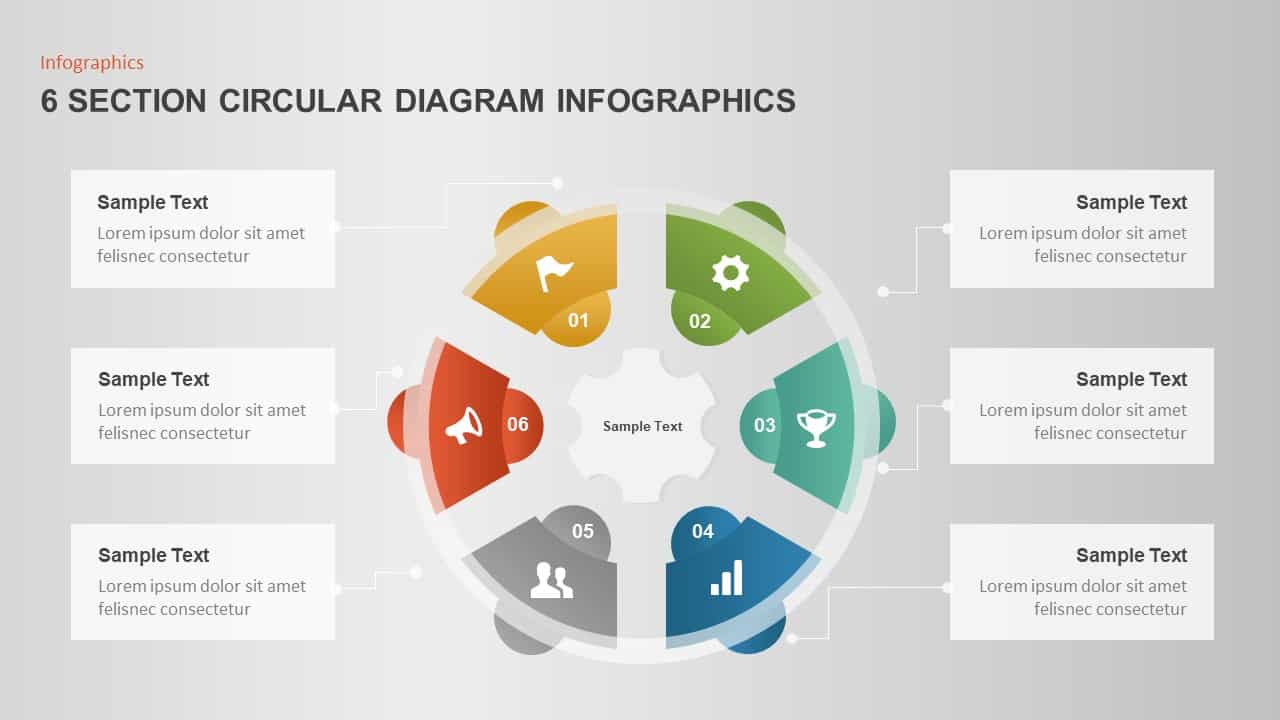
6 Section Circular Diagram Infographic Template
Circular Diagrams
Premium
-
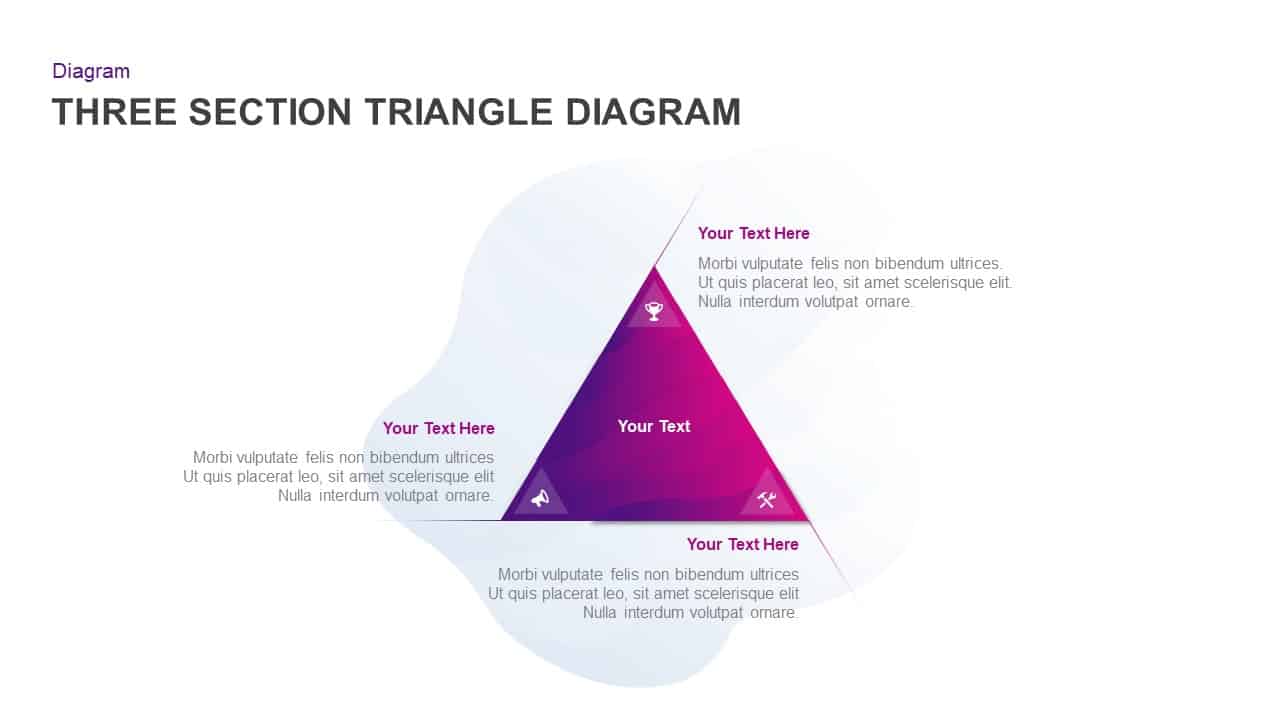
3 Section Triangle Diagram for PowerPoint Presentation
Pyramid
Premium
-
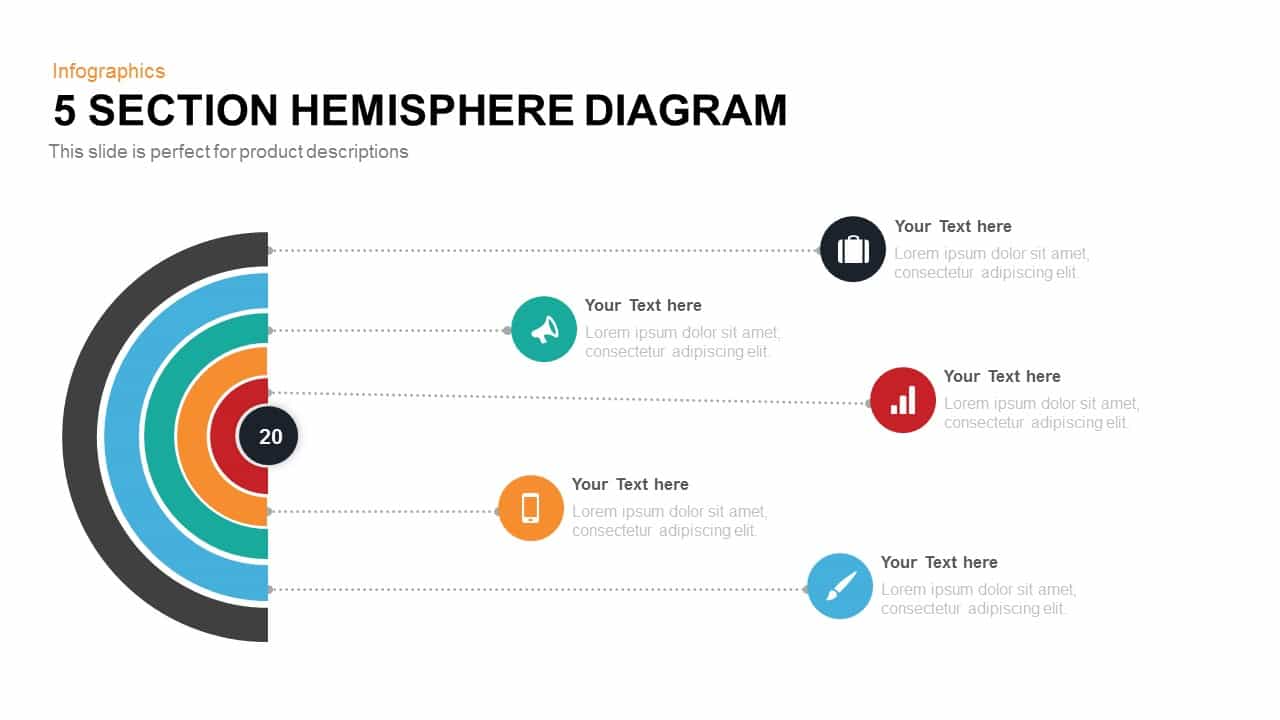
5 Section Hemisphere Diagram Template for PowerPoint and Keynote
Infographic
Premium
-
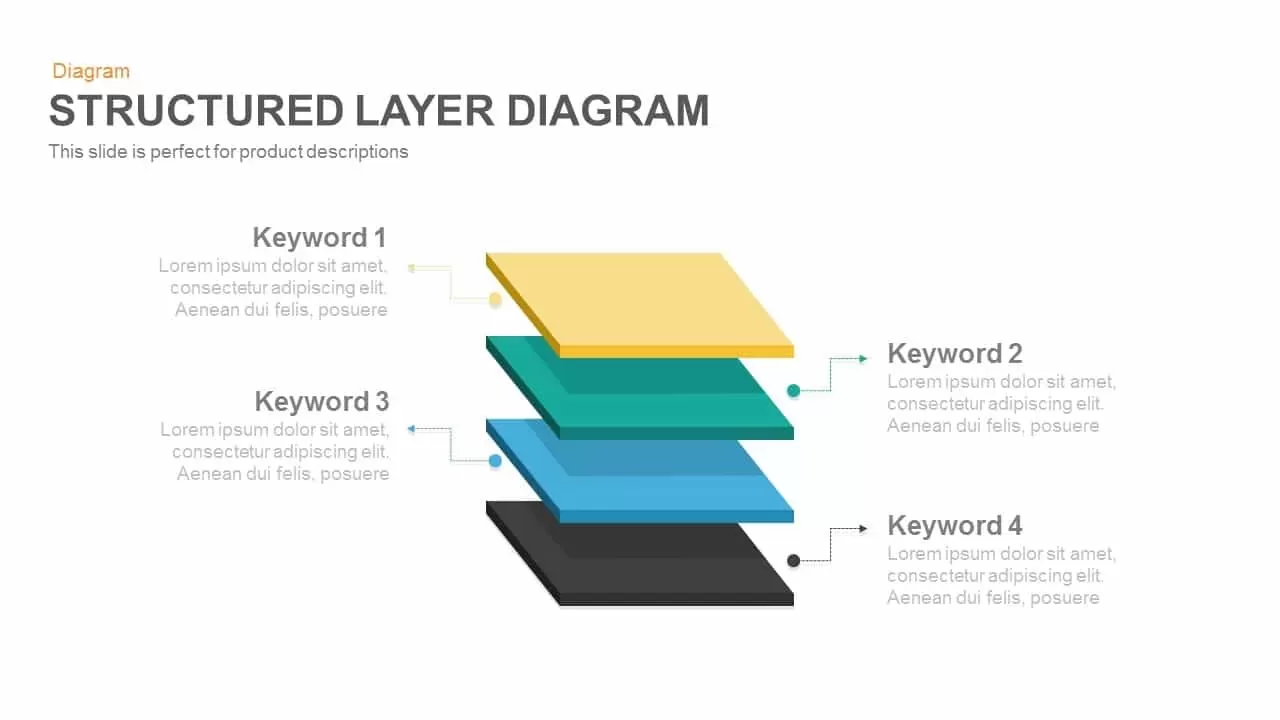
Structured Layer Diagram Template for PowerPoint and Keynote
Diagrams
Premium
-

Blue PowerPoint Template
PowerPoint Templates
Premium
-
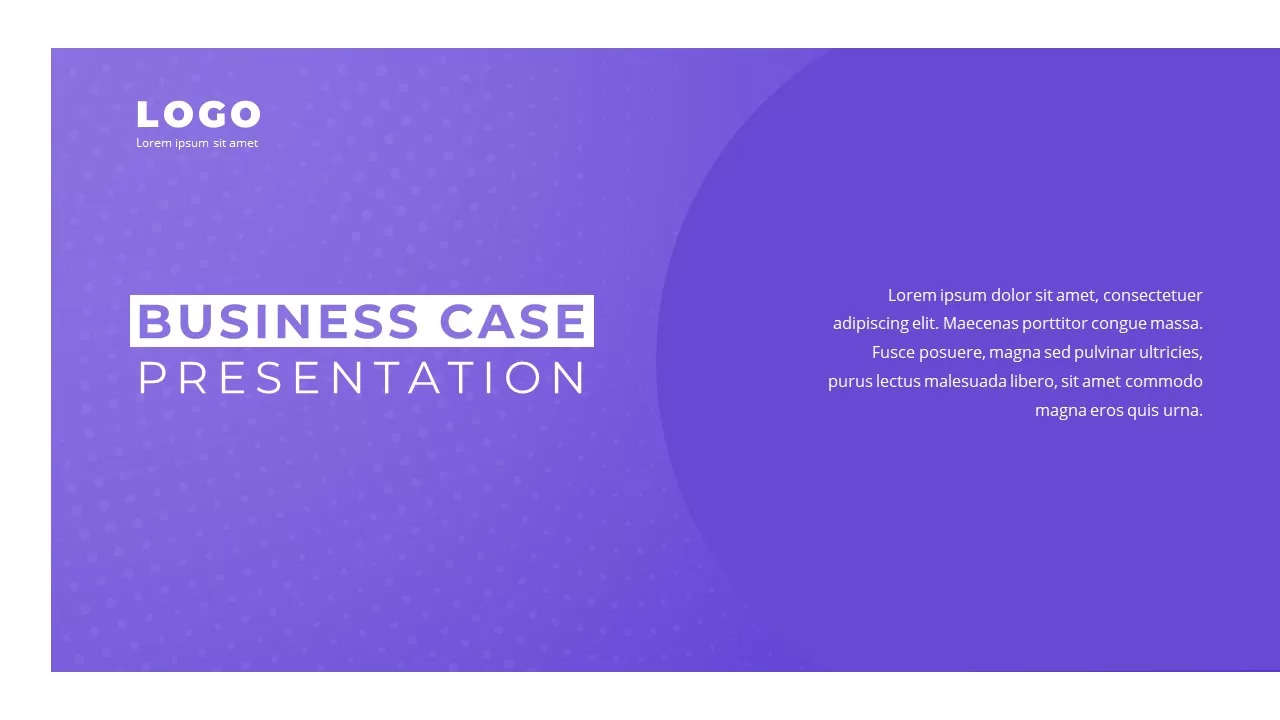
Business Case PowerPoint Presentation Template
PowerPoint Business Templates
Premium
-

Employee Handbook Templates for PowerPoint & Keynote
Business Models
Premium
-
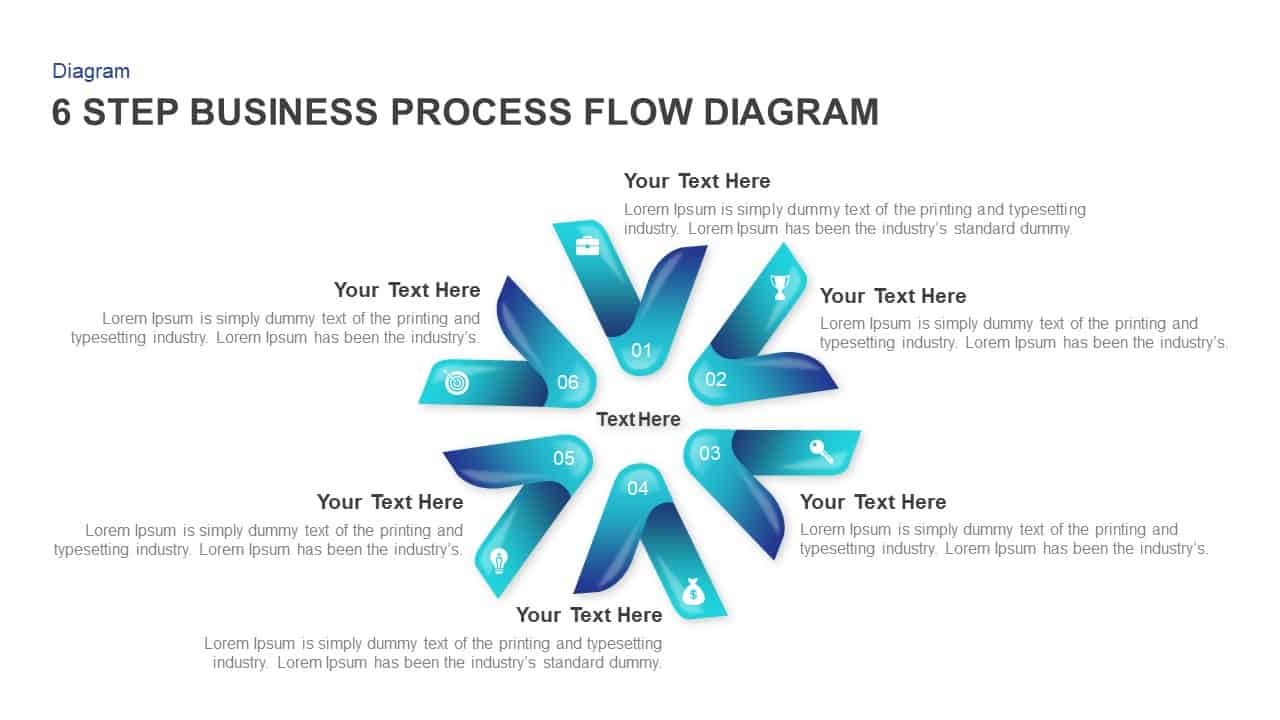
6 Step Business Process Flow Diagram Template for PowerPoint & Keynote
Process Flow Diagrams
Premium
-
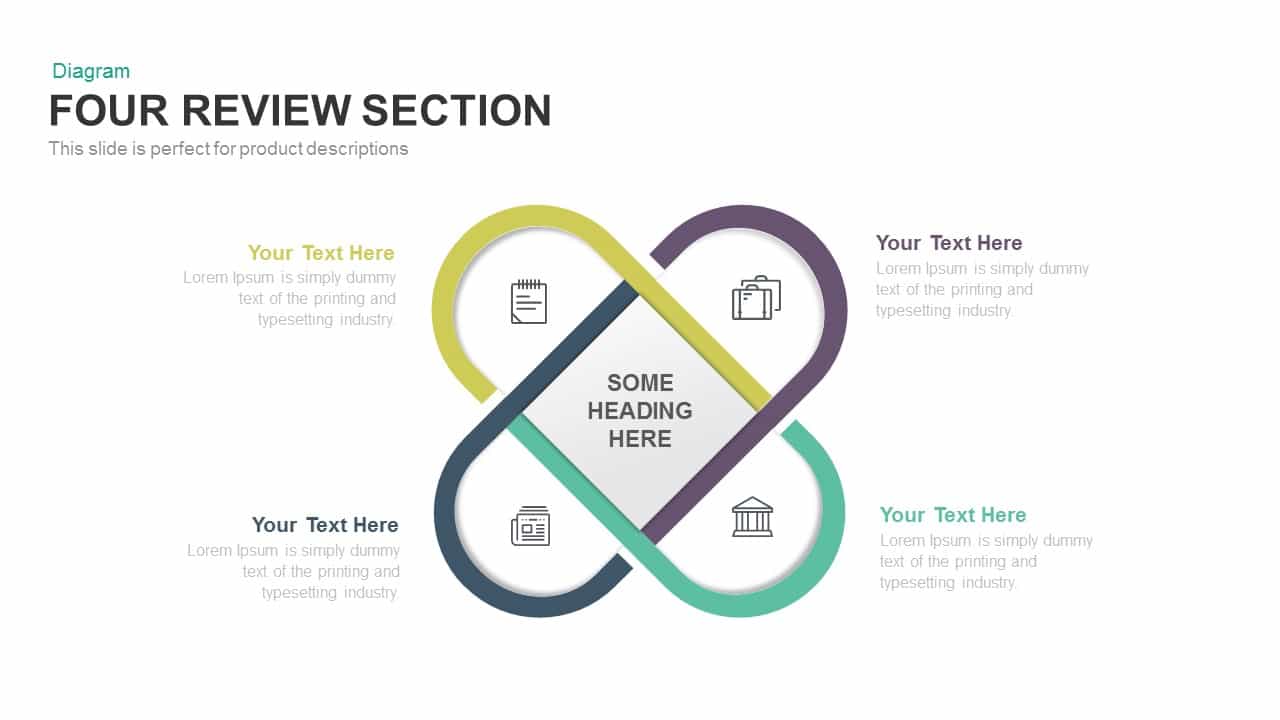
Four Section Review PowerPoint Template and Keynote
Infographic
Premium
-
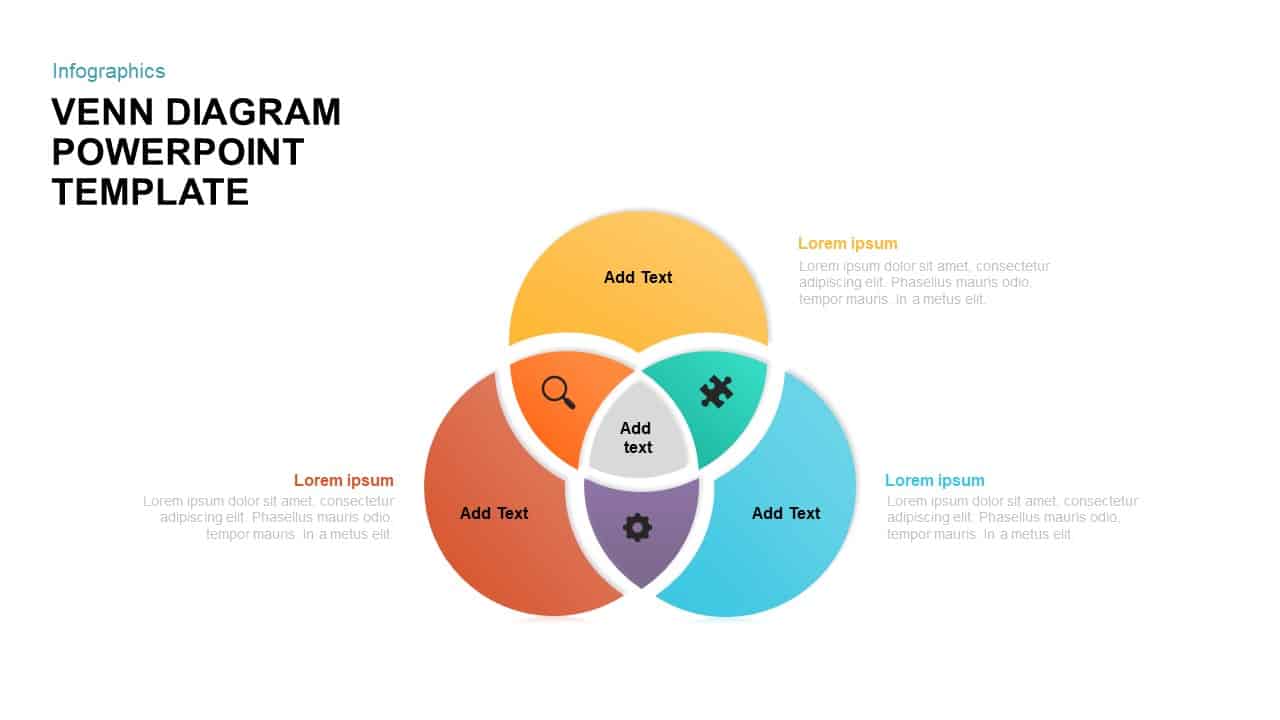
Venn Diagram PPT Template and Keynote Slide
Diagrams
Premium
-
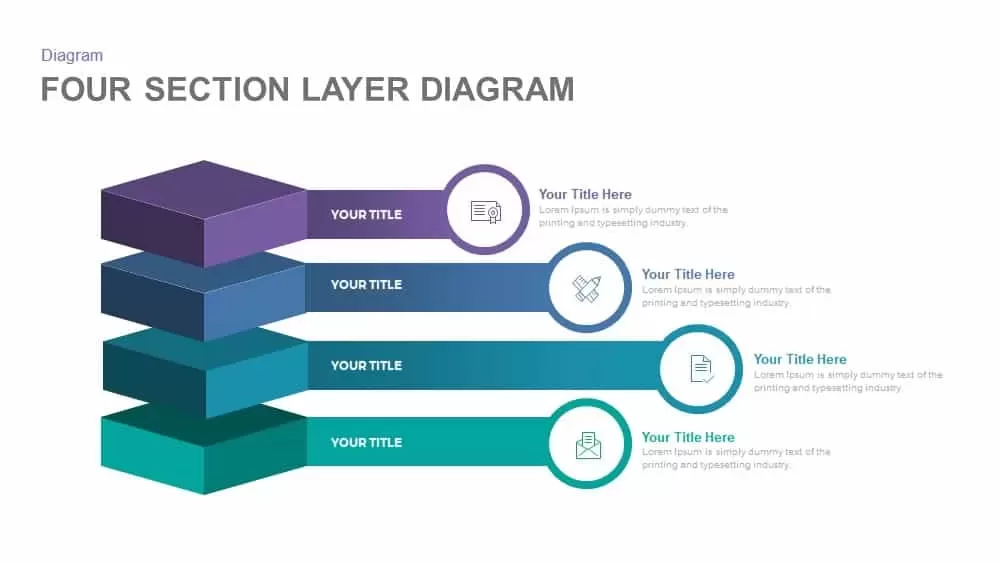
4 Section Layer Diagram Template for PowerPoint and Keynote
Diagrams
Premium
-
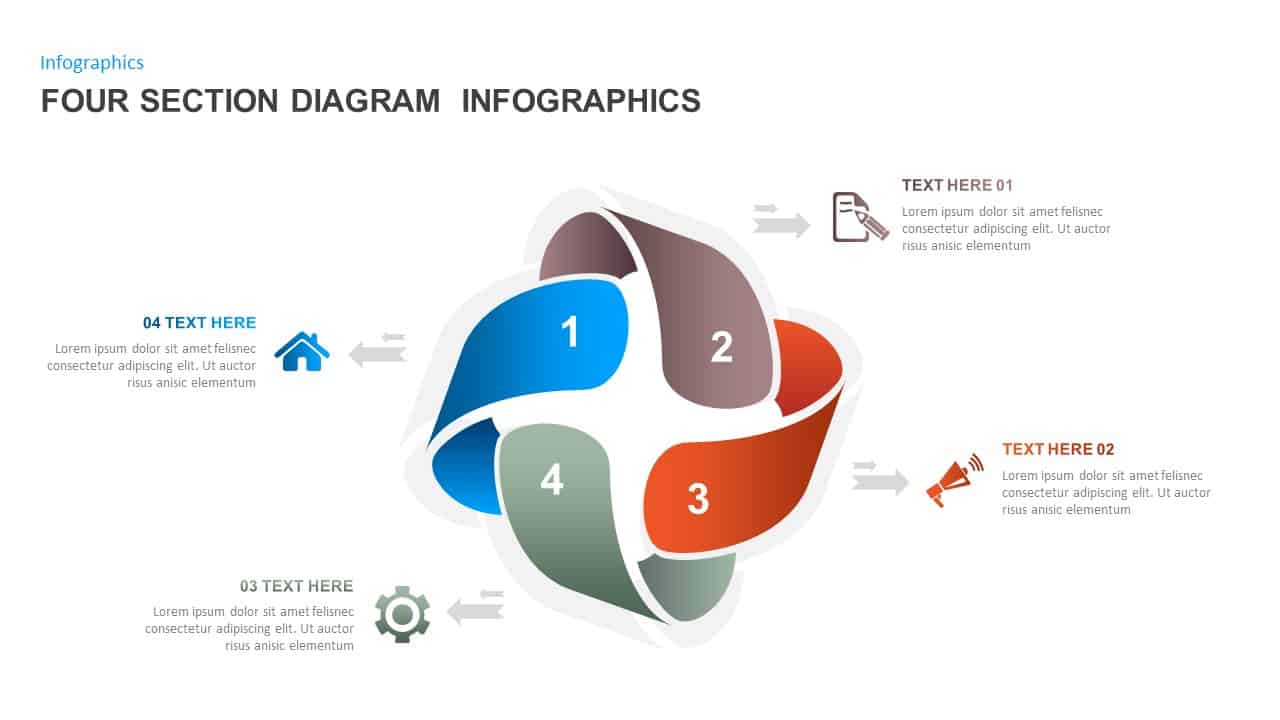
4 Sections Diagram Infographics Template
Business Models
Premium
-
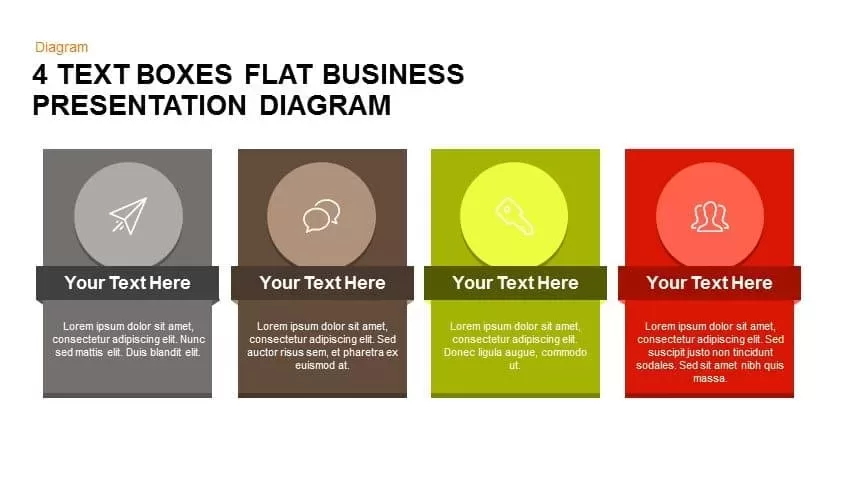
4 Text Box PowerPoint Template for Business Presentation
PowerPoint Templates
Premium
-

Six Circle Process Diagram Template
PowerPoint Templates
Premium
-
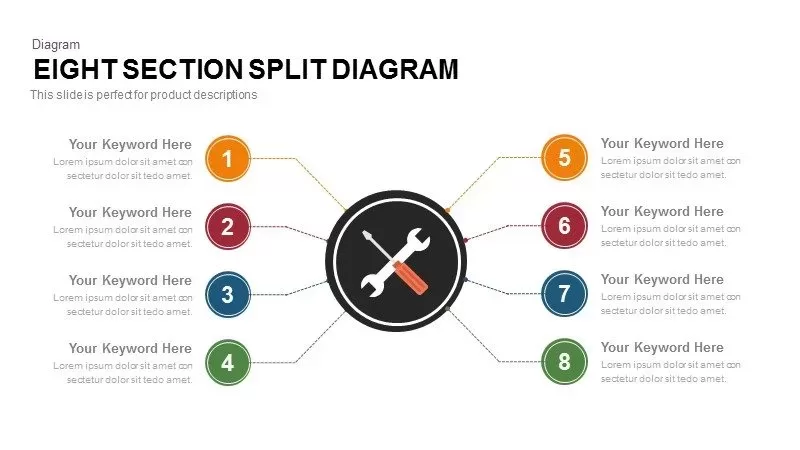
8 Section Split Diagram for PowerPoint Presentation
Business Models
Premium
-
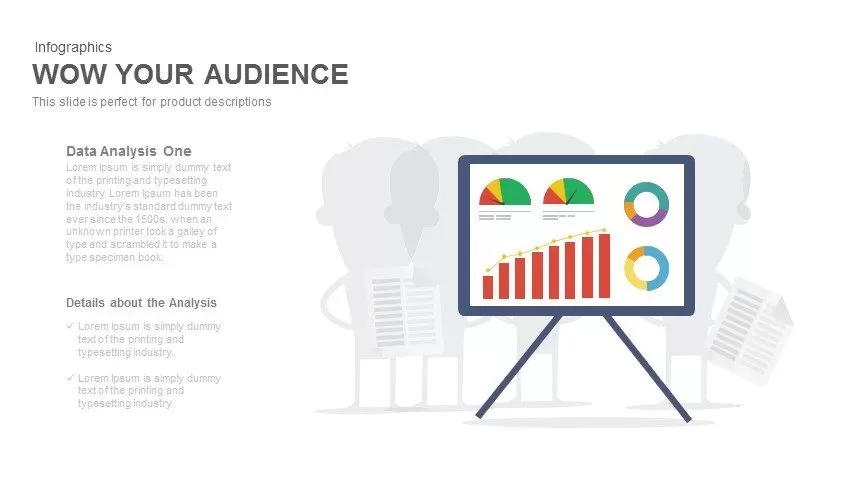
Wow Your Audience PowerPoint Template and Keynote Slide
Keynote Templates
Premium
-

Go To Market PowerPoint Template
PowerPoint Templates
Premium
-

6 Step Flat Connection Diagram for PowerPoint and Keynote
Arrow Diagrams
Premium
-
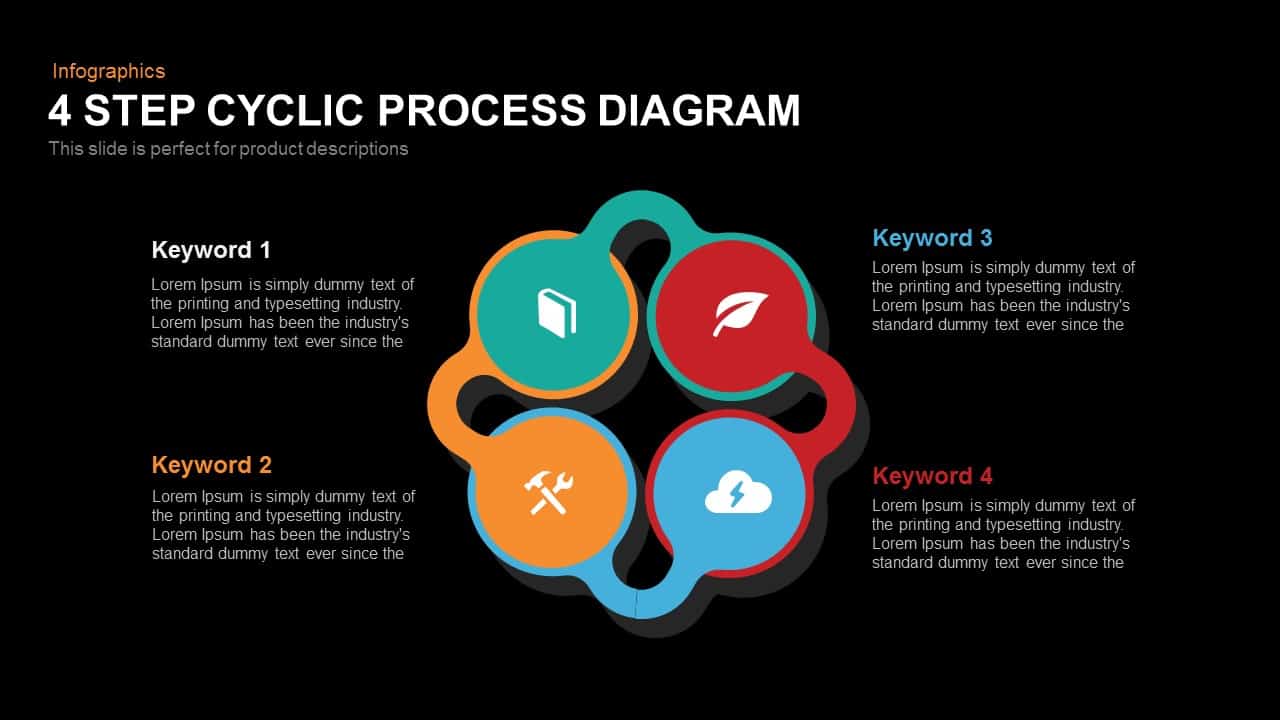
4 Step Cyclic Process Diagram PowerPoint Template and Keynote
Circular Diagrams
Premium
-
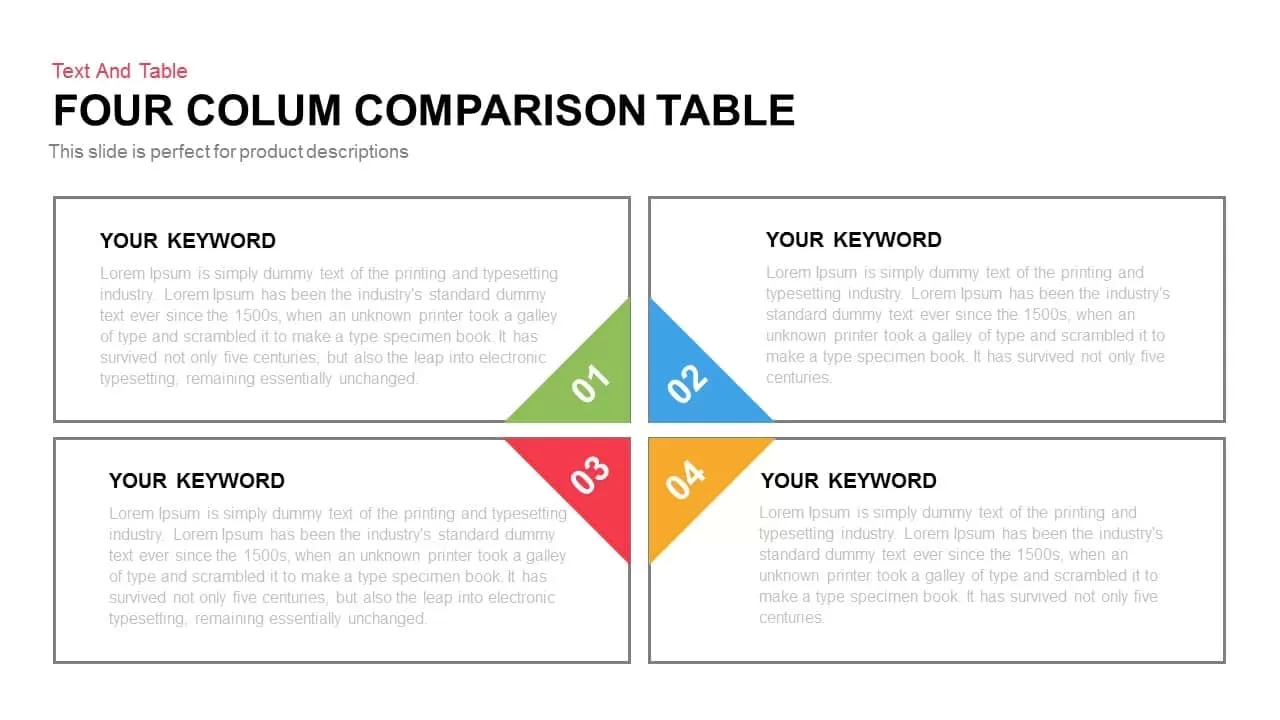
Column Comparison Table PowerPoint Template & Keynote Slide
Keynote Templates
Premium
-
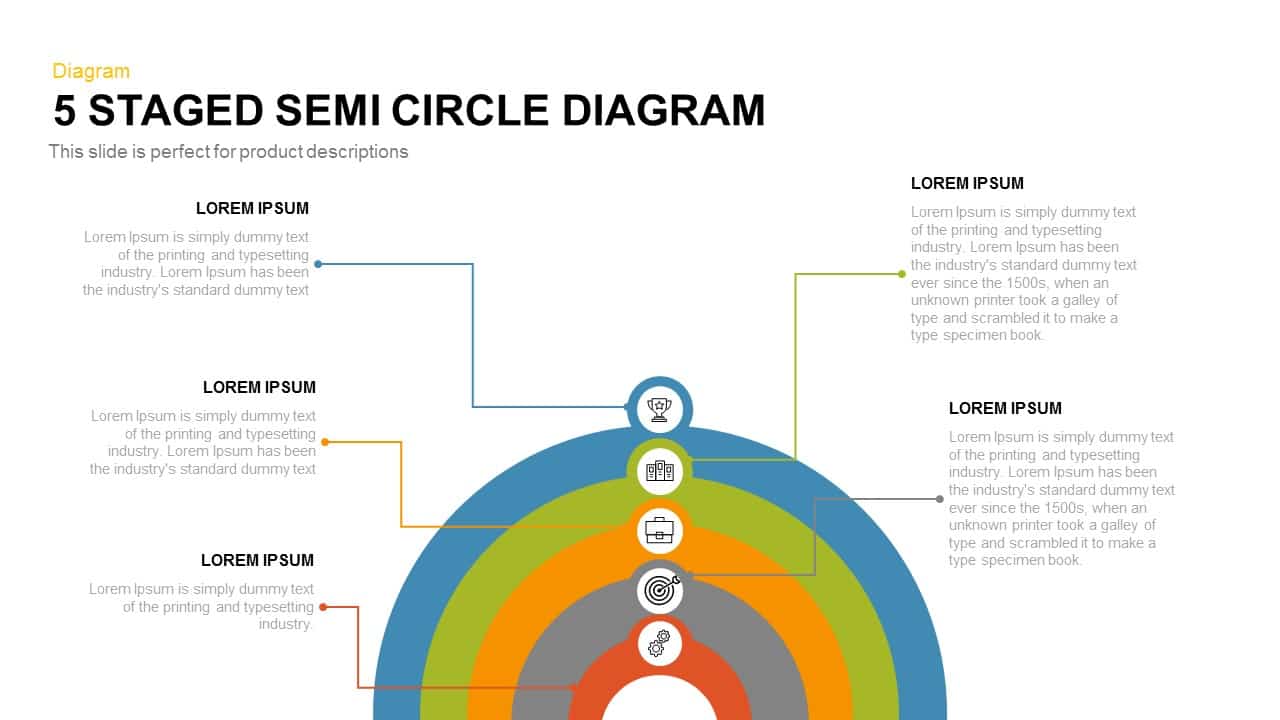
5 Staged Semi Circle Diagram for PowerPoint and Keynote
Business Models
Premium
-
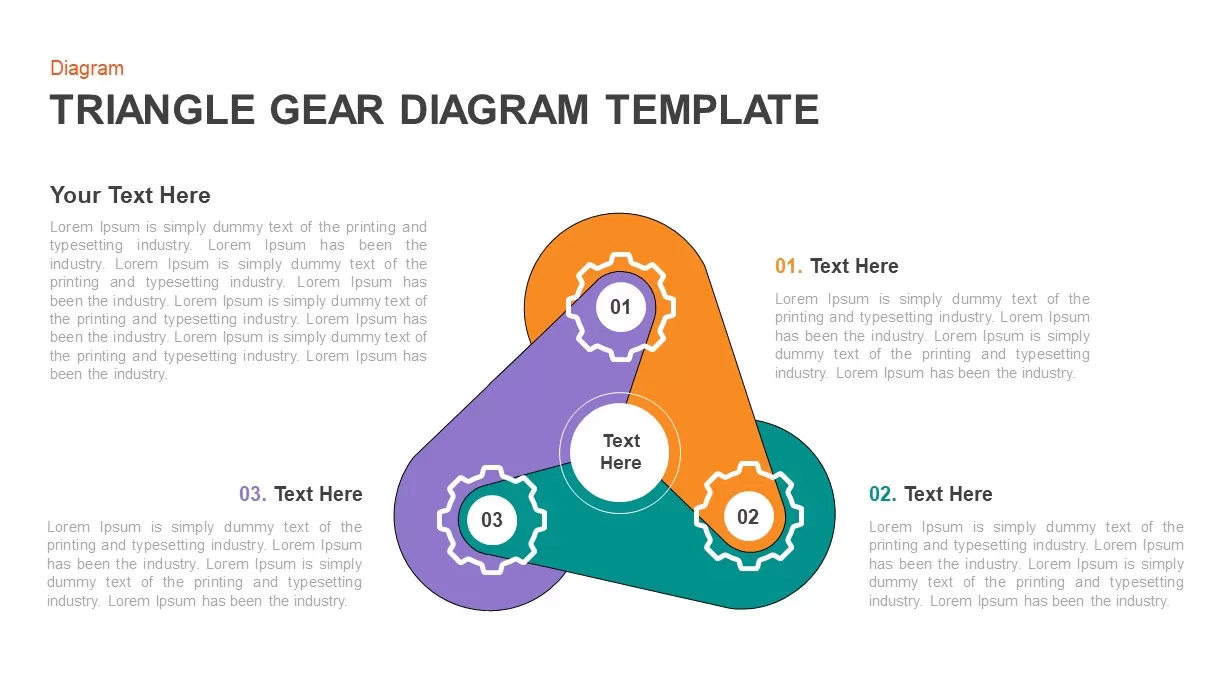
Triangle Gear Diagram Template
Gear
Premium
-
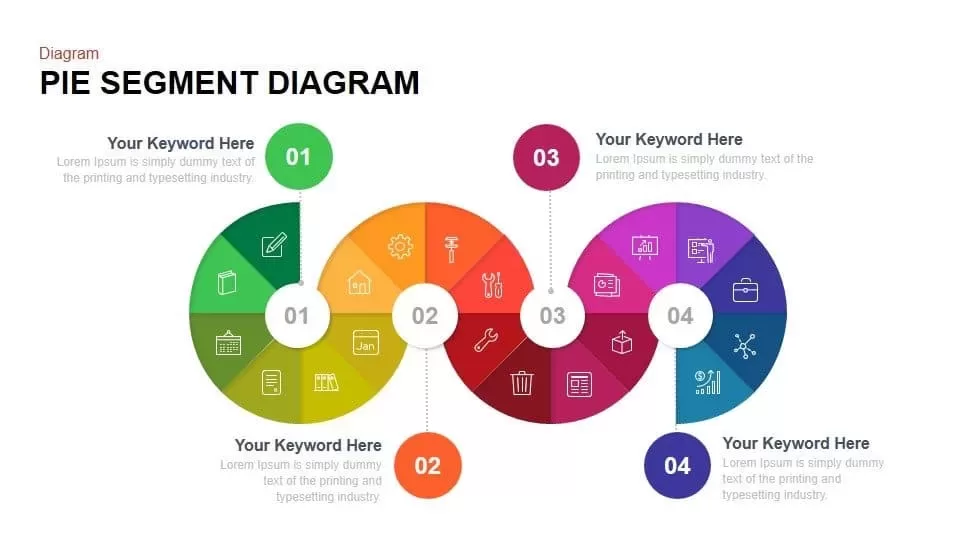
Pie Segment Diagram PowerPoint Template and Keynote Slide
Business Models
Premium
-
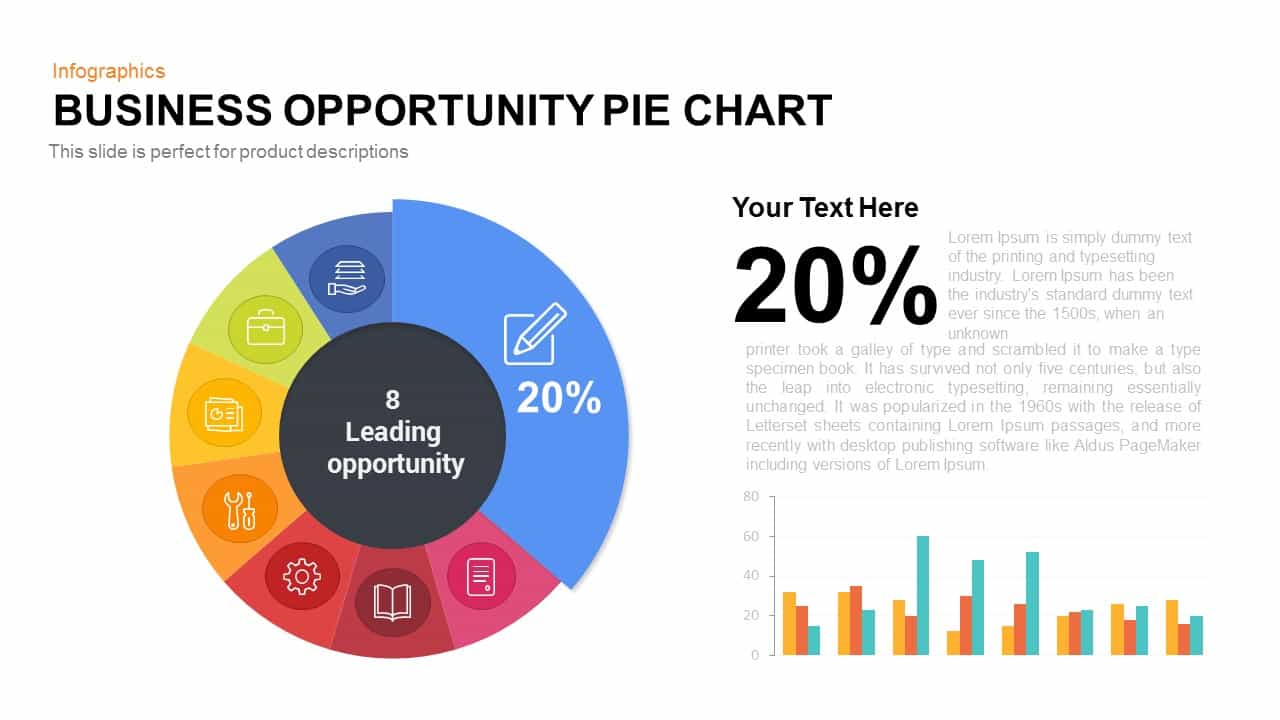
Business Opportunity PowerPoint Pie-Chart Template
Business Models
Premium
-
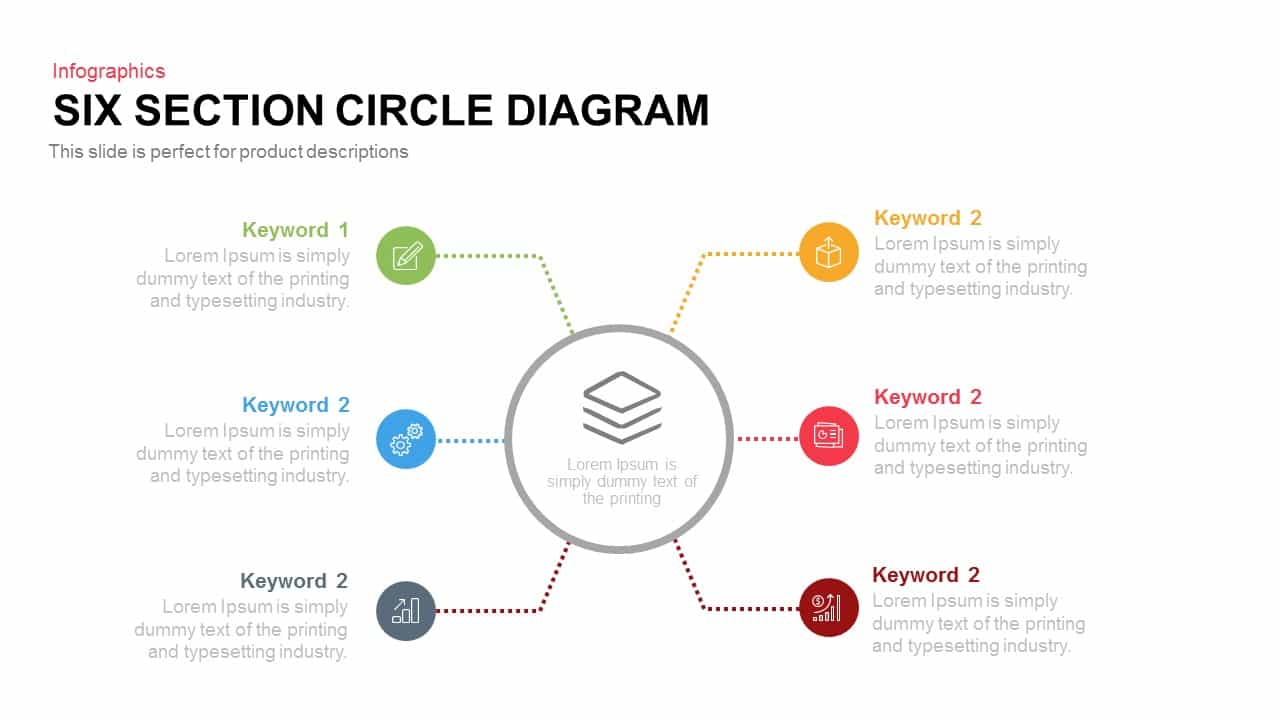
4 and 6 Section Circle Diagram PowerPoint Template and Keynote Slide
Circular Diagrams
Premium
-

Target Business Analysis Template for PowerPoint & Keynote
Business Models
Premium
-

3 Option Gear Infographic Template
Gear
Premium
-
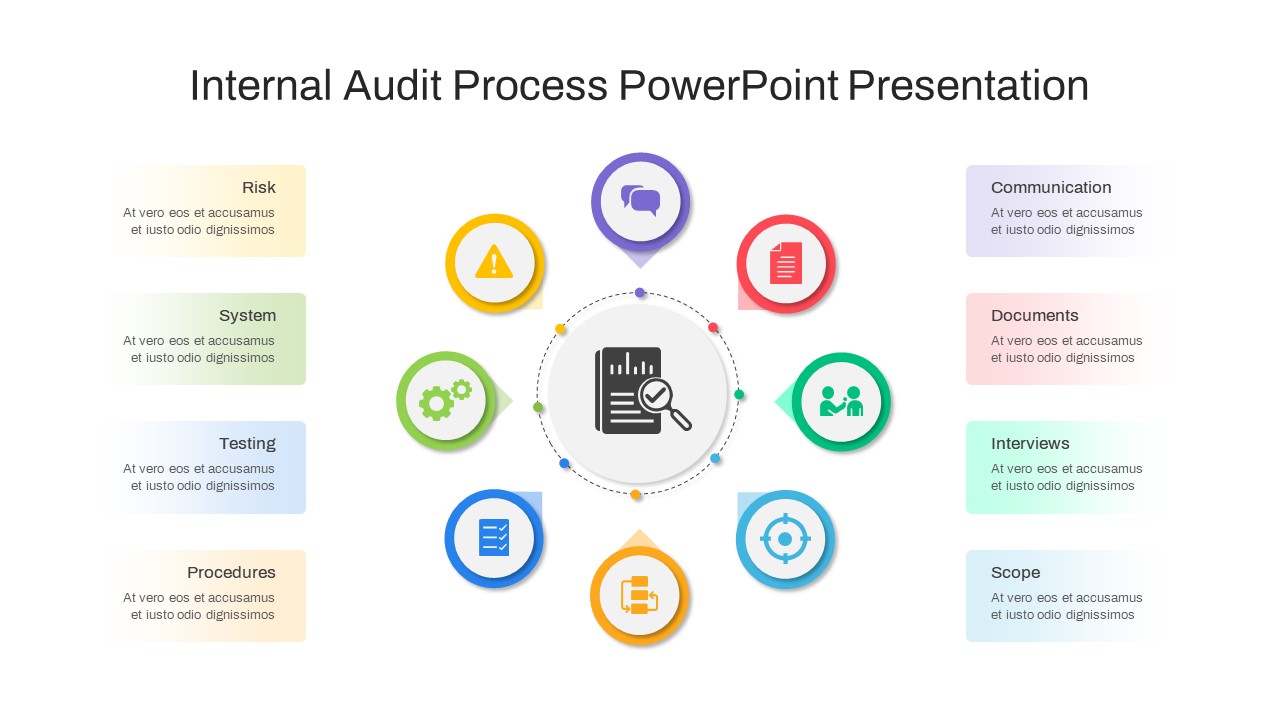
Internal Audit Presentation Template for PowerPoint PPT
Infographic
Premium
-

6 Hexagon Stages Process Flow Diagram Template for PowerPoint and Keynote
Business Models
Premium
-
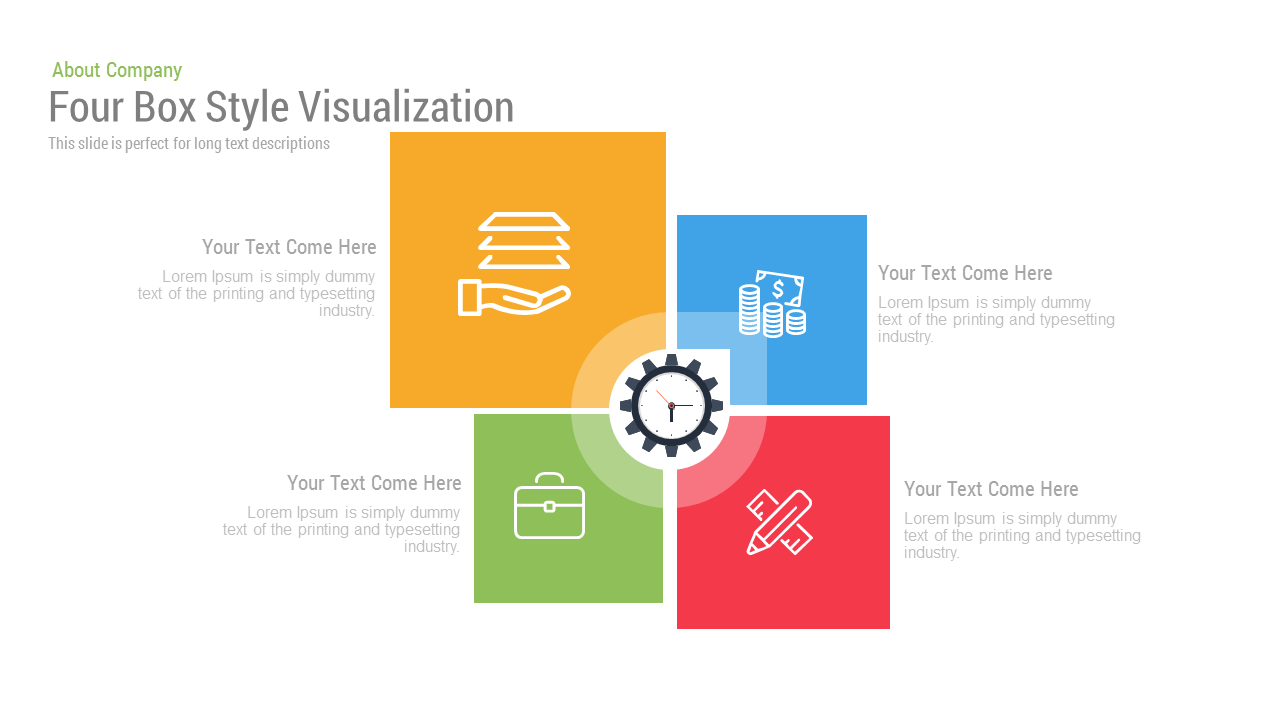
4 Box Style Visualization Free PowerPoint Template and Keynote
Diagrams
Free
-
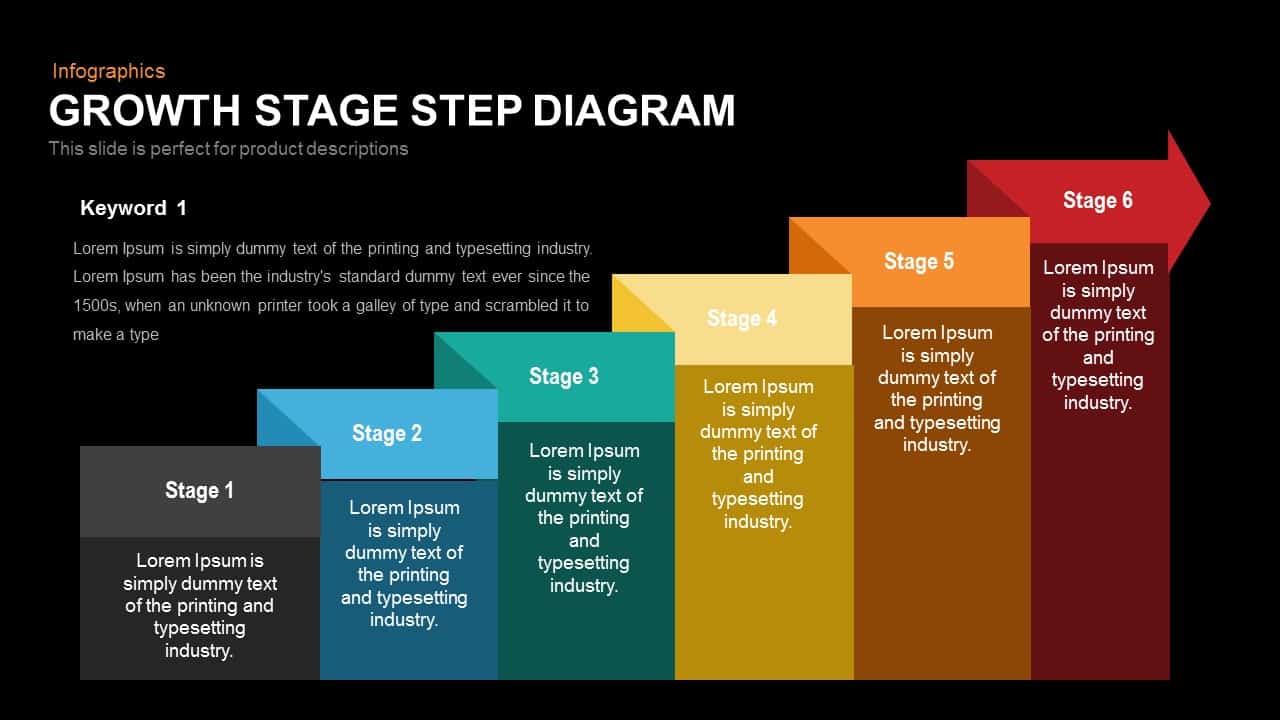
Growth Stage Step Diagram Template for PowerPoint and Keynote
Diagrams
Premium
-
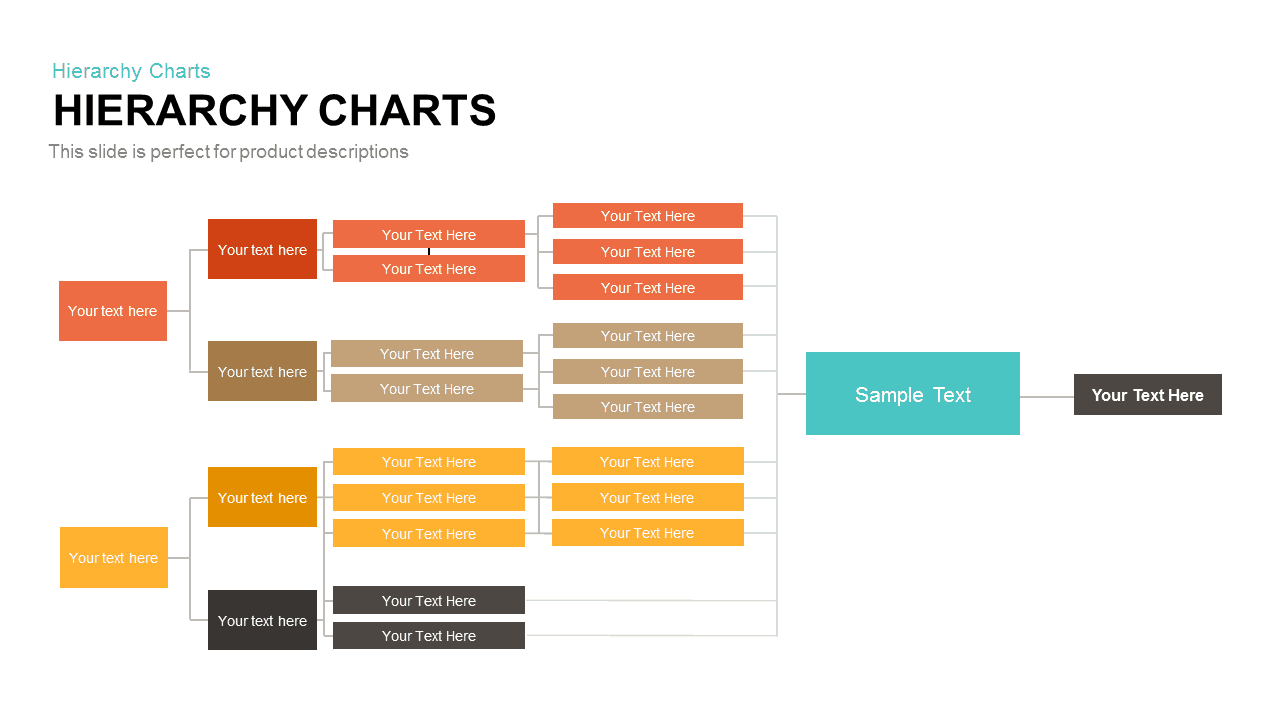
Hierarchy Chart Template for PowerPoint and Keynote
Keynote Templates
Premium
-
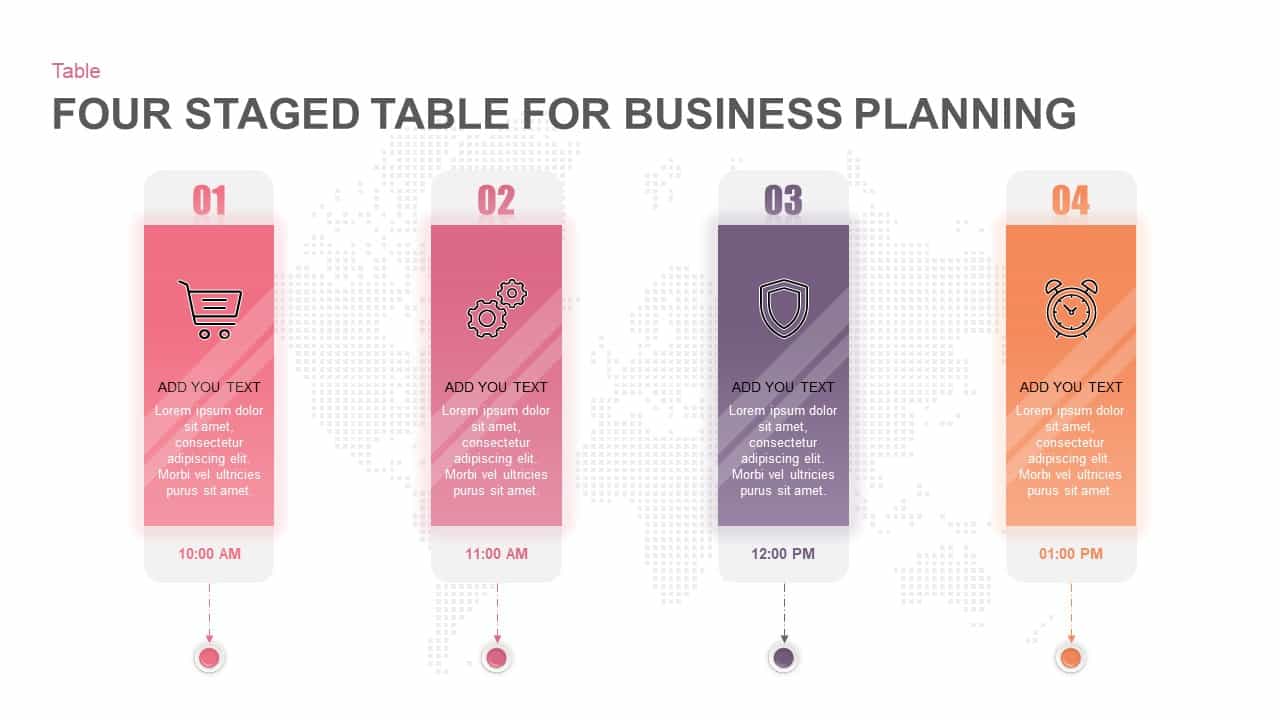
4 Steps Business Plan Table Template for PowerPoint & Keynote
Business Models
Premium
-

5-Column TextBox PowerPoint Template and Keynote Slide
Keynote Templates
Premium
-
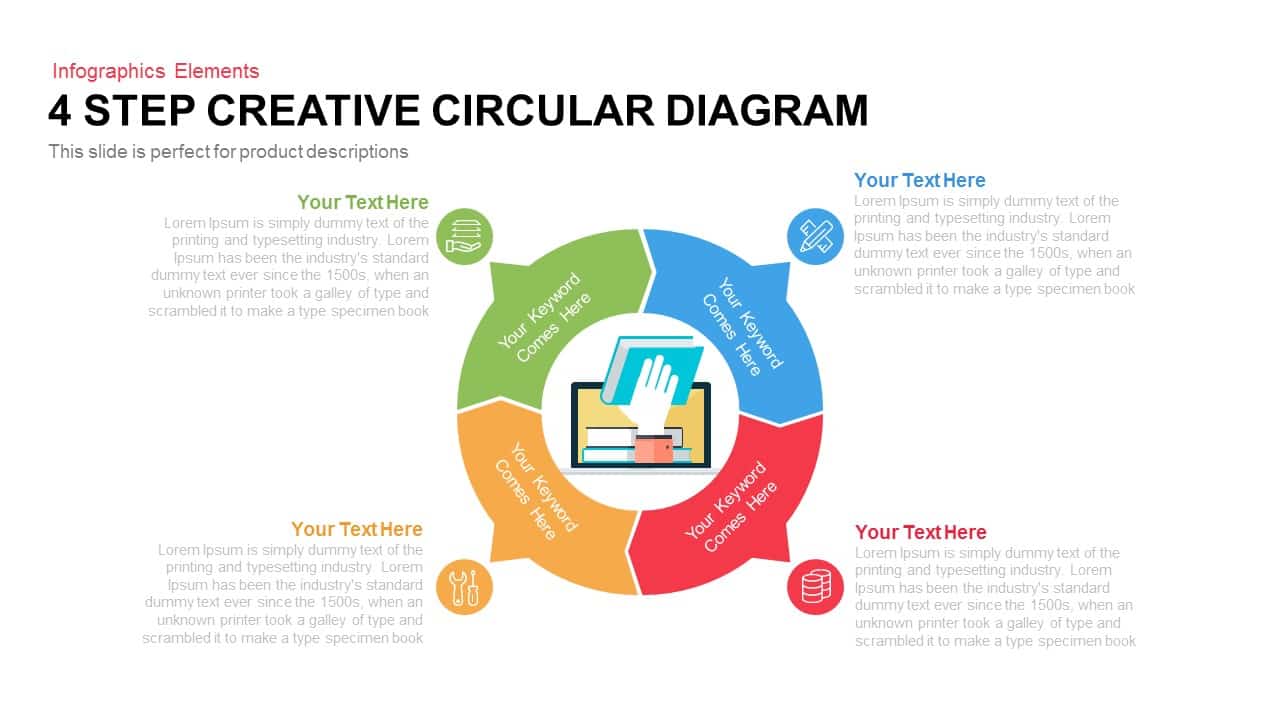
4 Step Creative Circular Diagram PowerPoint Template and Keynote Slide
Business Models
Premium
-
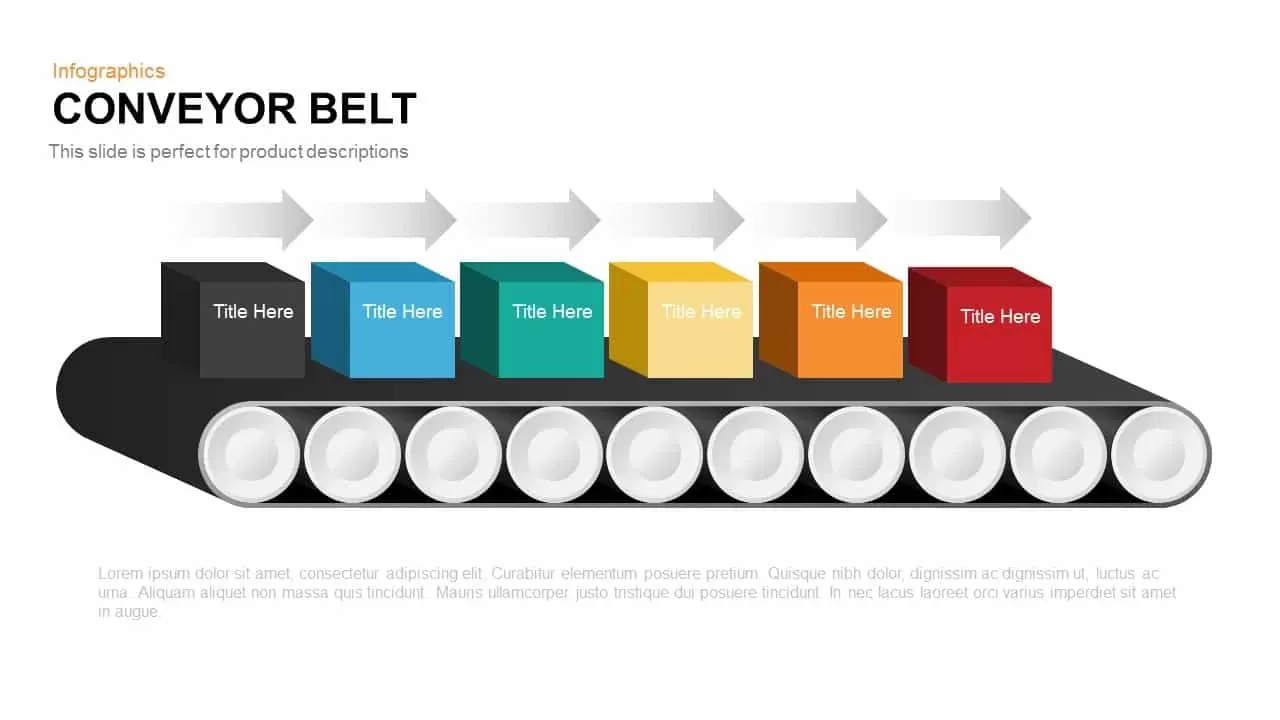
Conveyor Belt PowerPoint Template and Keynote Slide
Infographic
Premium
-
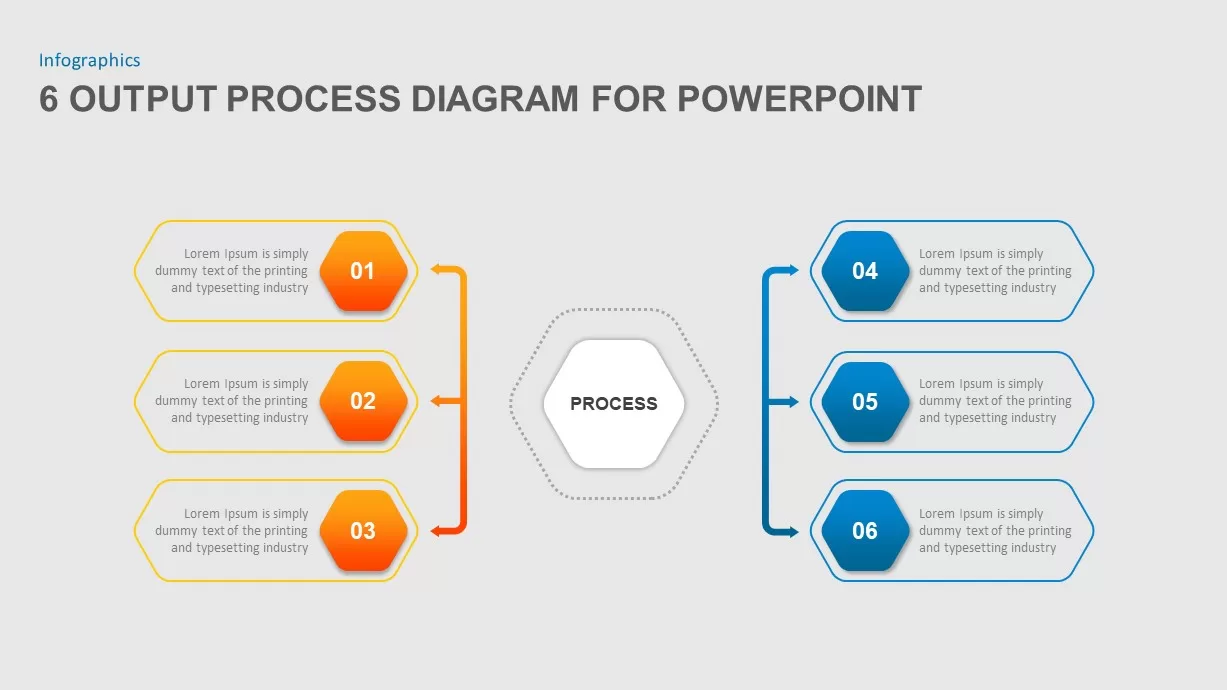
6 Output Process Diagram for PowerPoint
Business Models
Premium
-

Creative Tree Diagram Template for PowerPoint and Keynote
Tree Diagrams
Premium
-
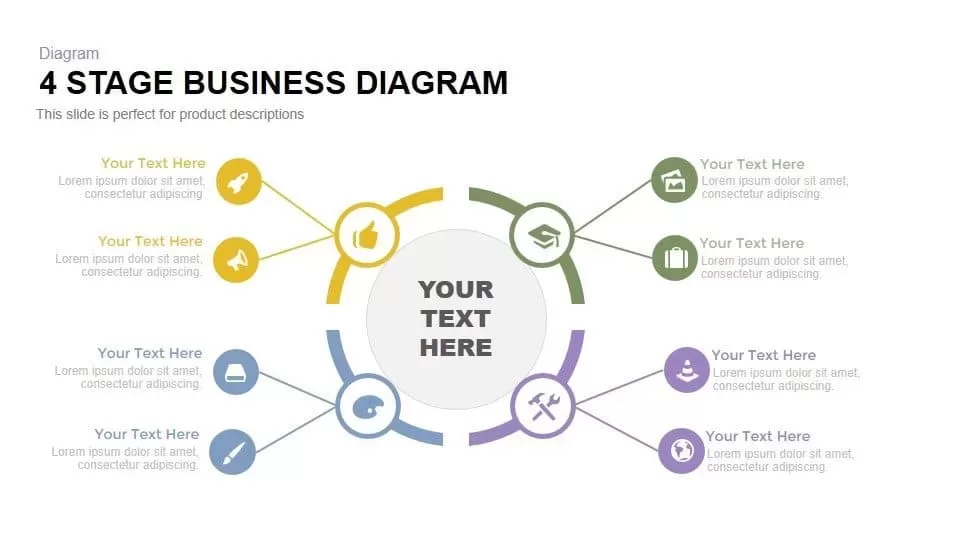
4 Stage PowerPoint Business Diagram Template and Keynote
Business Models
Premium
-
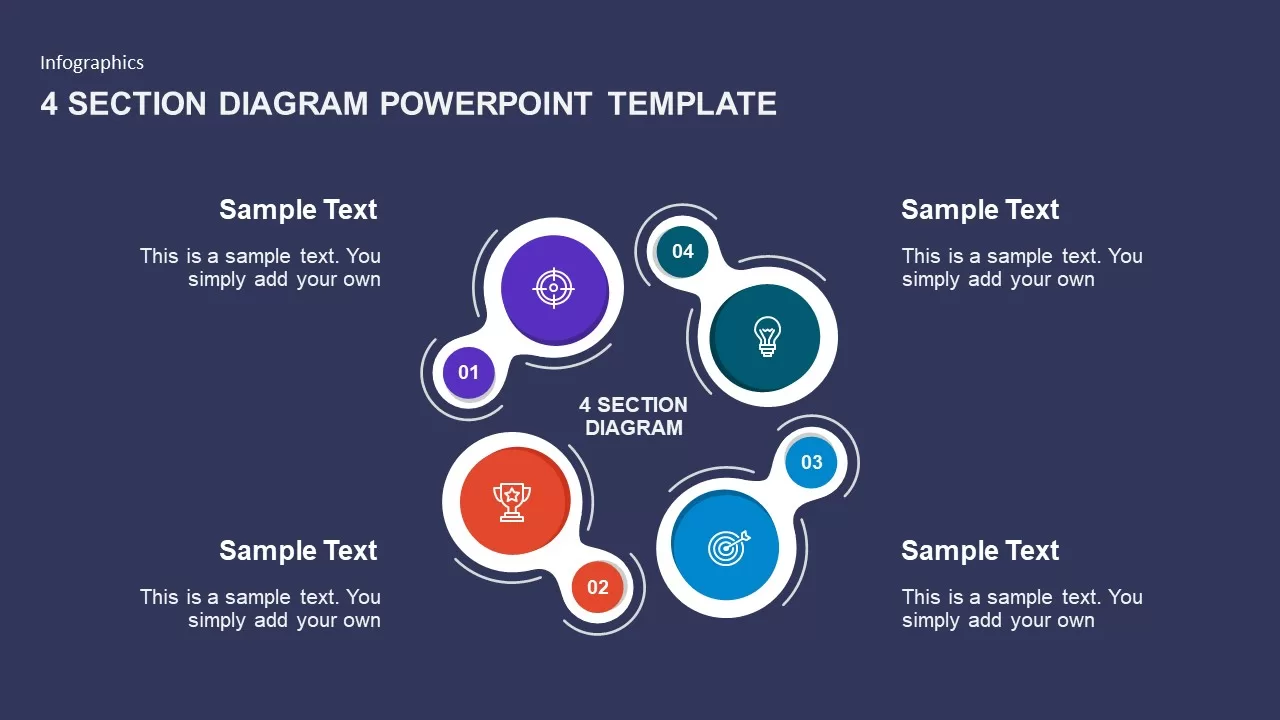
4 Section Diagram PowerPoint Template
Business Models
Premium
-
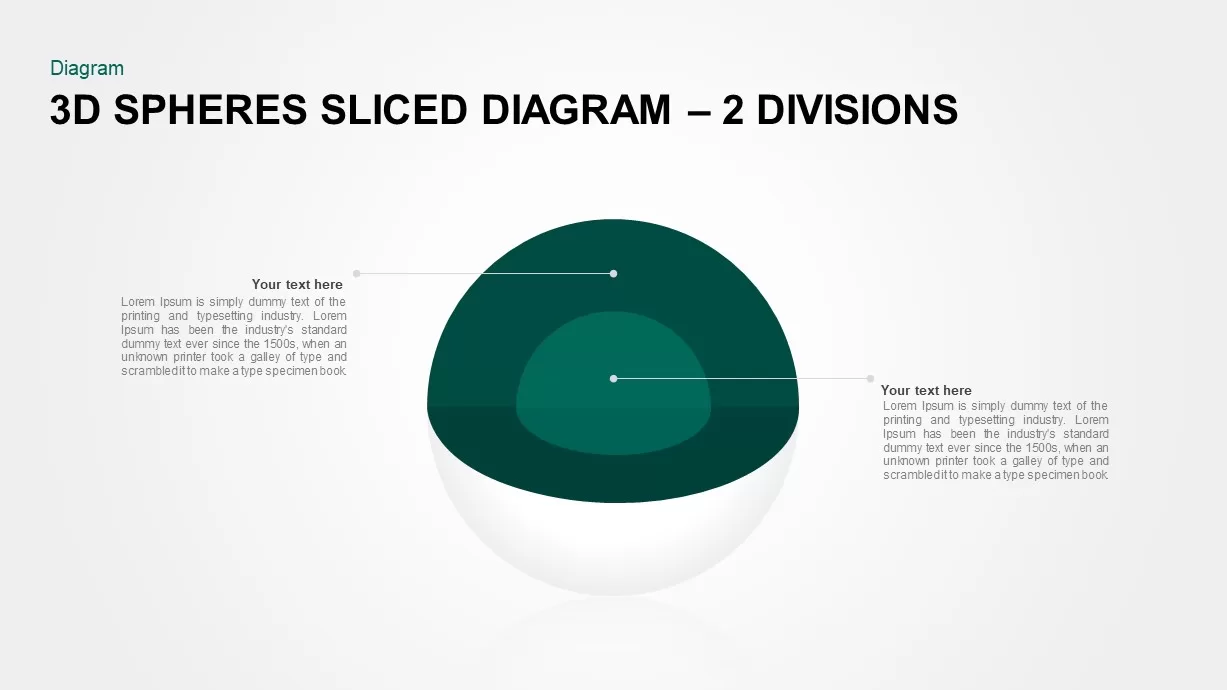
3D Spheres Sliced Diagram for PowerPoint Presentation
Business Models
Premium
-
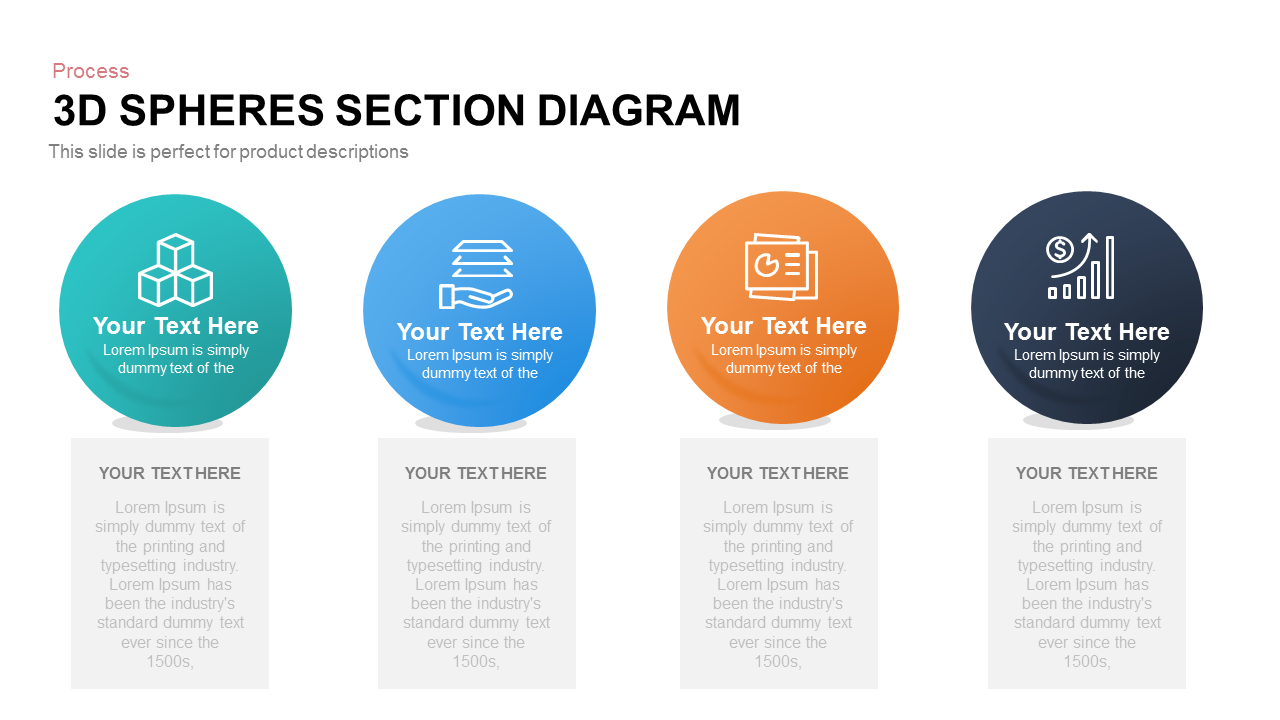
3D Spheres Section Diagram PowerPoint Template and Keynote
3D Shapes
Premium
-

PowerPoint Quiz With Timer
PowerPoint Templates
Premium
-
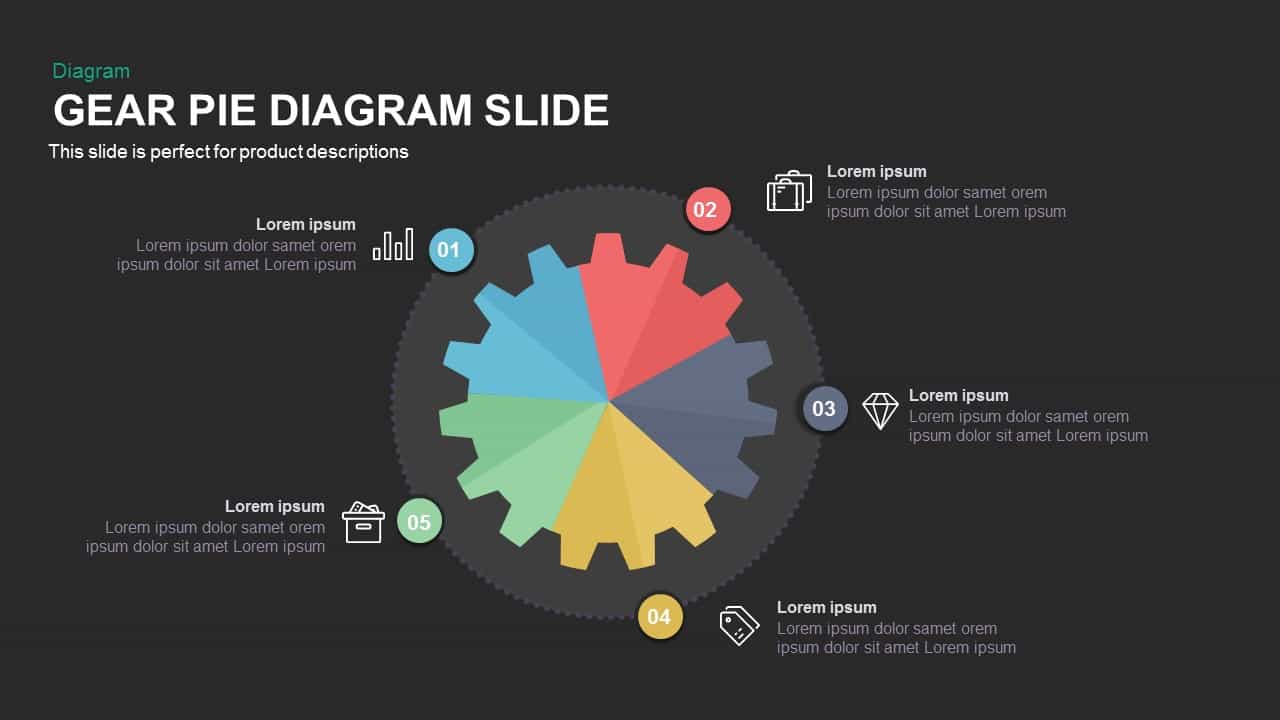
Gear Pie chart PowerPoint Template and Keynote Slide
Diagrams
Premium
-

HELIOS: Free PowerPoint Template & Keynote
PowerPoint Business Templates
Free
-

Company Profile Pitch Deck Template for PowerPoint
Business Models
Premium
-

10 Staged Business Circle Process Diagram Template for PowerPoint and Keynote
Process Flow Diagrams
Premium