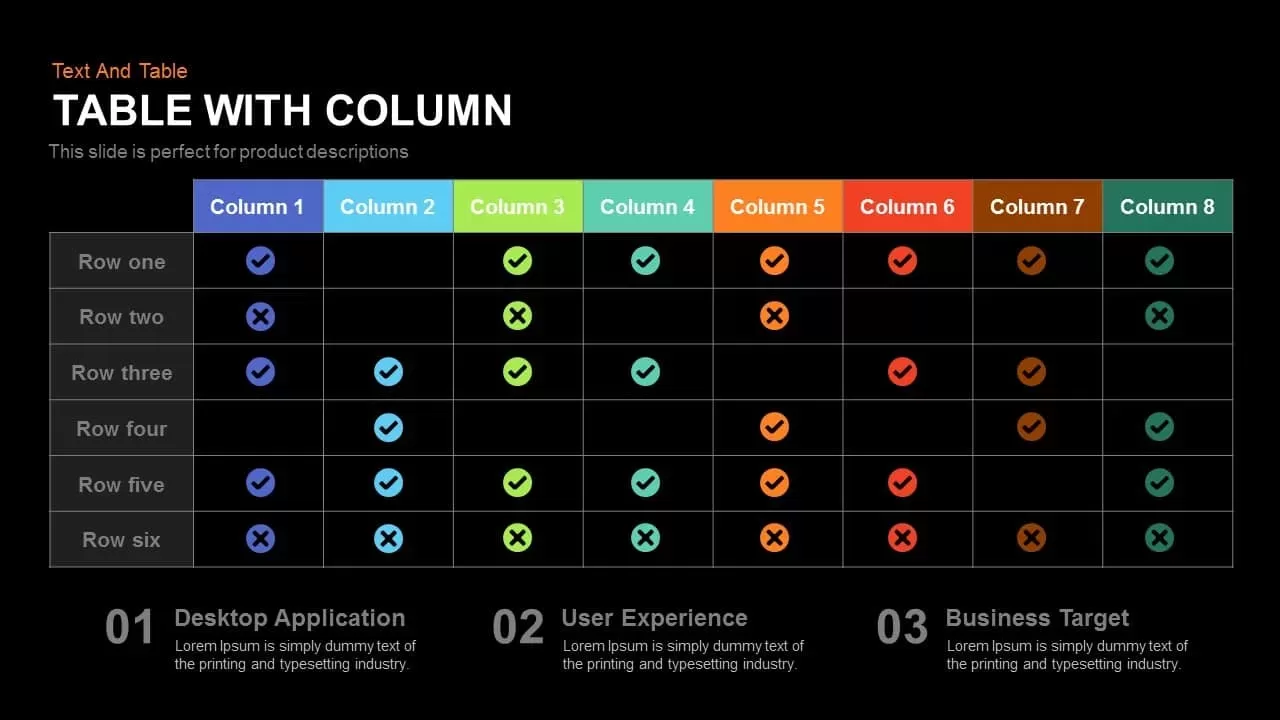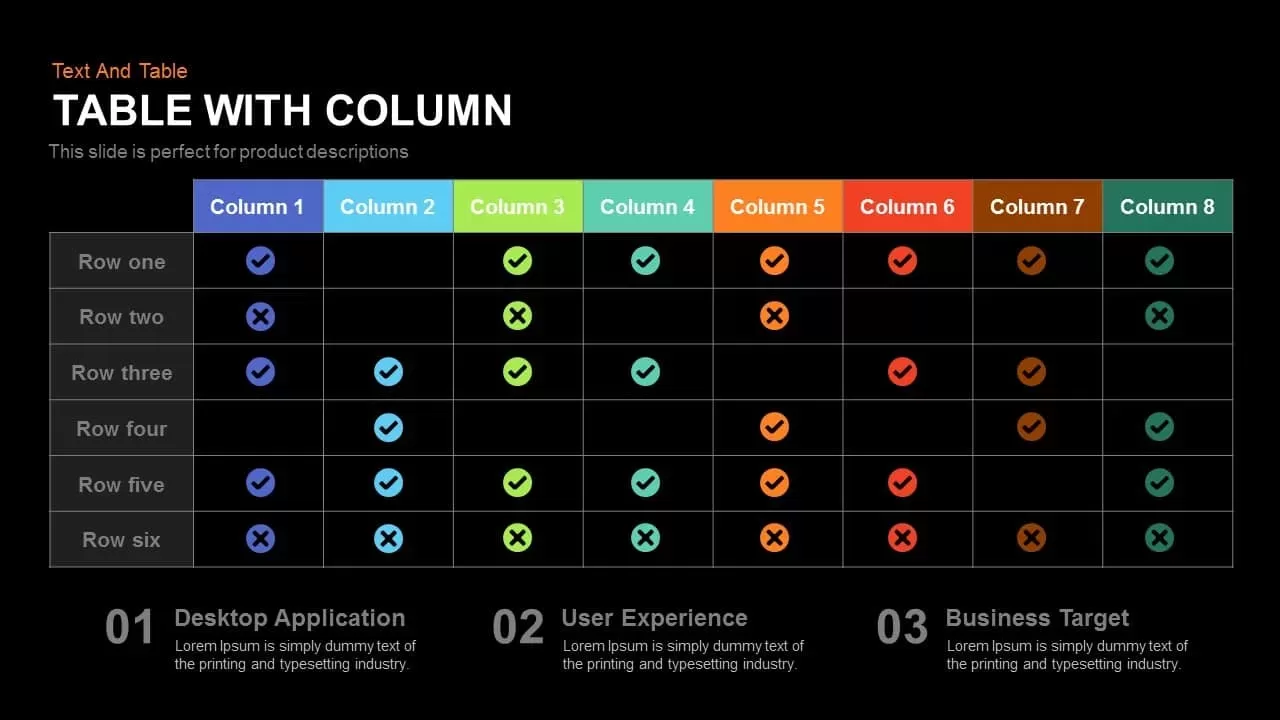Table with Column PowerPoint Template and Keynote Slide
Table with column PowerPoint Template and keynote slide is a simple table for comprehension. Table representation can be used to compare different categories or capabilities of a given item. This chart is used to show value subscription or offering plans comparisons. It can be applied for simple benchmark or contrasting product features. The presentation contains
eight column charts that can be used for displaying different characters of one items, up to six items can be illustrated like this. Pricing comparisons can be done with the
table column PowerPoint. It’s also used as stock chart with items in hand and items are in out of stock. The slide provides tick and cross icons in order to have appealing visual representation of the comparisons. The tick and error mark not only for the appealing of the visuals but to delineate the stock report.
The
table with column PowerPoint template is a professional flat vector graphics slide. The presenter can compare different value propositions and product. The template is also very useful to make presentation with detailed products reports in eight columns. The presentation has different hints for comparisons. It provides table with cross and tick marks. Each of the rows describes one of the product features include in the mix. The editable diagram for comparison PowerPoint allows total customization on its features. Users can add or delete columns as per their convenient and presentation theme. The colors are also modifiable or changeable.
This
Table with Column template has comparison tables for benchmark or comparison purposes. The
Table PowerPoint Template provides an example with product features and simple attribute columns with dummy text. The table contains Ticks and Crosses icons that can be manipulate by the user to fulfill the checklist according to its needs. Each Table PowerPoint Template is completely created with PowerPoint objects allowing the user to customize completely its properties. Available in black or white background as PowerPoint or
Keynote Template.