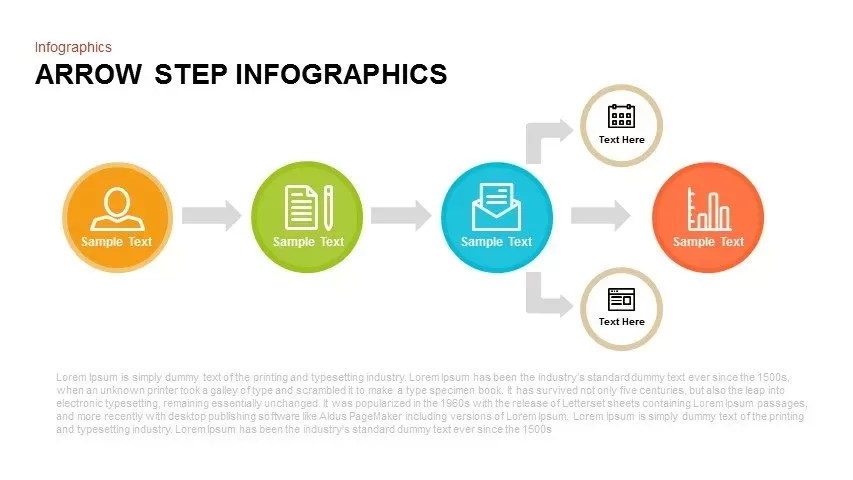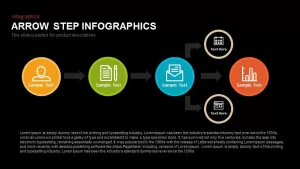Home » Step Infographics Arrow PowerPoint Template and Keynote Slide
Step Infographics Arrow PowerPoint Template and Keynote Slide
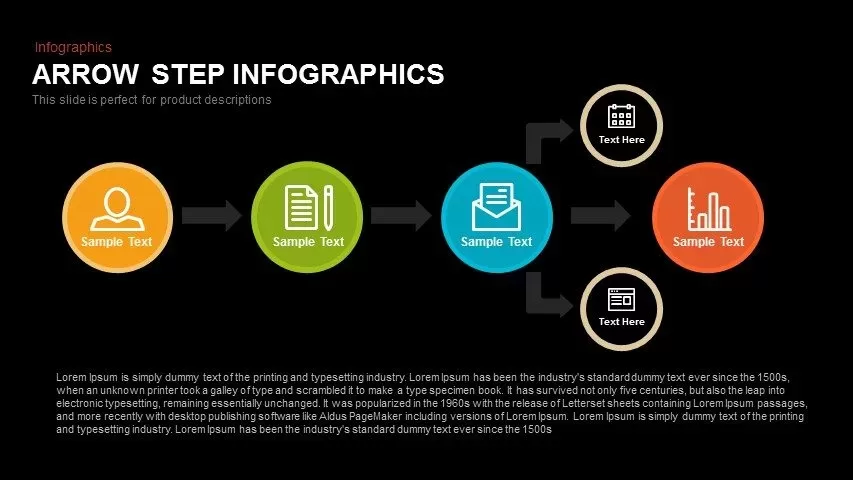
- Version
- Download 123
- File Size 0.00 KB
- File Count 1
- Create Date June 27, 2016
- Last Updated February 15, 2024
Step Infographics Arrow PowerPoint Template and Keynote Slide
Step Infographics Arrow PowerPoint Template
Use Step infographics arrow PowerPoint template and keynote slide to display the formation of a relationship between the elements or concepts. The business concepts and elements have a mutual association and relationship, these relationships create the logical connection and the sequence. Business professionals and consultants, education experts, and academic scholars can use the arrow ppt template because it consumes all linear sequential progression without any distraction. The stages of project development and product growth, target marketing leads, and process of research can be illustrated by the arrow step infographics PowerPoint and keynote template. The template is ideal to show the phases of digital marketing or inbound marketing with a precise picture of the conversion strategy.
Arrow step ppt diagram contains infographic icons and a text placeholder beneath the PowerPoint shapes. The users can edit the diagram with multiple customizations. For instance, the users can delete the PowerPoint clipart icons and insert important text in the surface of the circle; on the other hand, they can insert new innovative icons instead of the default ones, which are matching to the presentation subject.
Step infographics arrow PowerPoint template and keynote is a simple side that is self-explanatory and easy to understand. The template contains various steps which have a beginning and an end and show the process, flow, or the finished product once it has begun its formation. In the Arrow Step Infographics PowerPoint and Keynote template, there are three circles connected by arrows and then diverted to two other circles connected by arrows on the top and bottom and then another circle in the middle, which is a continuation of the initial three circles. You have an option to edit the text inside the circles and they are in various colors of orange, green, blue, black, and red. A larger text box covers the bottom portion of the template and you can write in more detailed information about the topic selected in the same. Arrow Step Infographics PowerPoint is available in black and white background and is an easy solution to represent ideas and convey messages while making a presentation.
Download more arrow PowerPoint templates here
Attached Files
| File |
|---|
| ##filetitle## |
Login to download this file
Add to favorites
Add to collection
-
Category
-
Item ID
SB00347 -
Rating
0.0
(0 reviews)
Related Templates
-
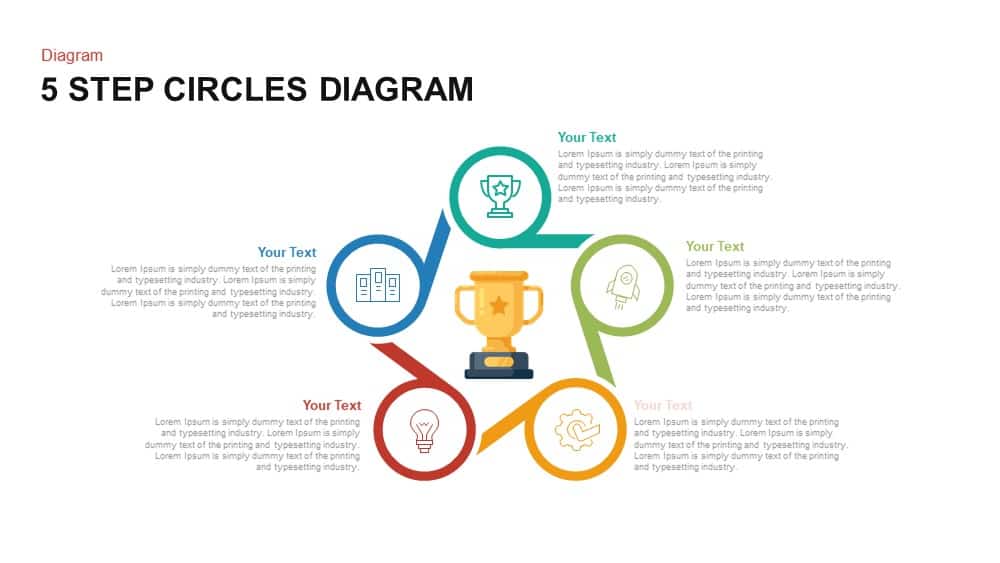
5 Step Circles Diagram Template for PowerPoint and Keynote
Circular Diagrams
Premium
-

8 Step Circular Arrow Diagram Template for PowerPoint and Keynote
Arrow Diagrams
Premium
-

Arrow Process Diagram with Icons
Arrow Diagrams
Premium
-

Arrow Circle Flow Diagram PowerPoint Template and Keynote
Arrow Diagrams
Premium
-

Cyclic Process Arrow Diagram PowerPoint Template and Keynote
Arrow Diagrams
Premium
-
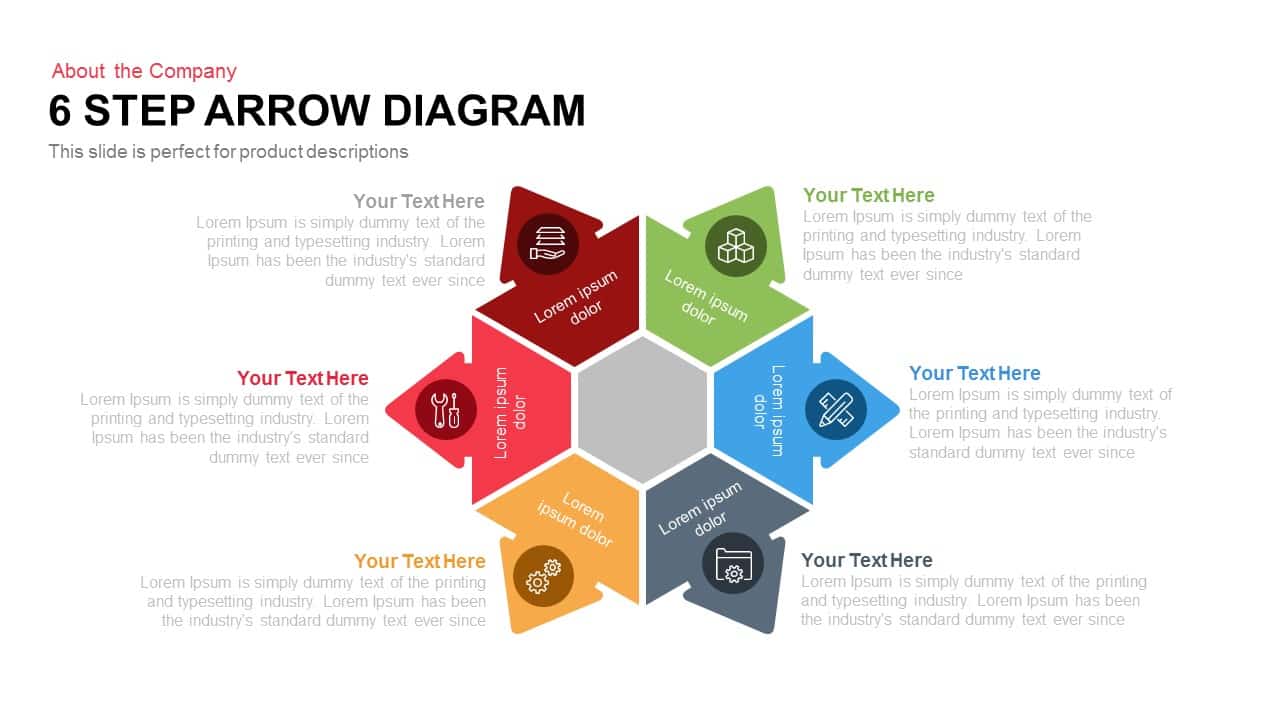
6 Step Arrow Diagram Powerpoint Template and Keynote Slide
Arrow Diagrams
Premium
-
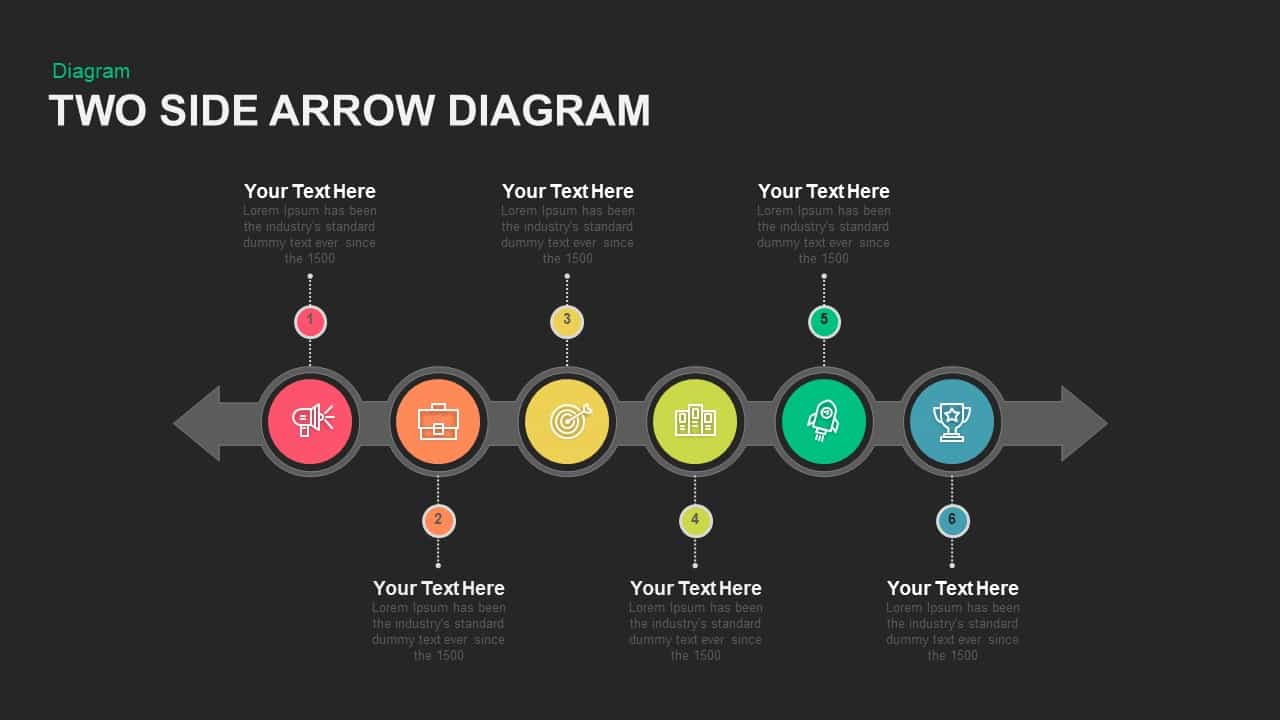
Two Sided Arrow Diagram PowerPoint Template and Keynote Slide
Arrow Diagrams
Premium
-

6 Step Flat Connection Diagram for PowerPoint and Keynote
Arrow Diagrams
Premium
-

Up Growth Infographics PowerPoint Template and Keynote Slide
Puzzle
Premium
-

5 Stage Linear Process Flow Diagram PowerPoint Template and Keynote Slide
Process Flow Diagrams
Premium
-

Arrow Process Diagram PowerPoint Template and Keynote
Process Flow Diagrams
Premium
-

Digital Marketing Templates
Infographic
Premium
-
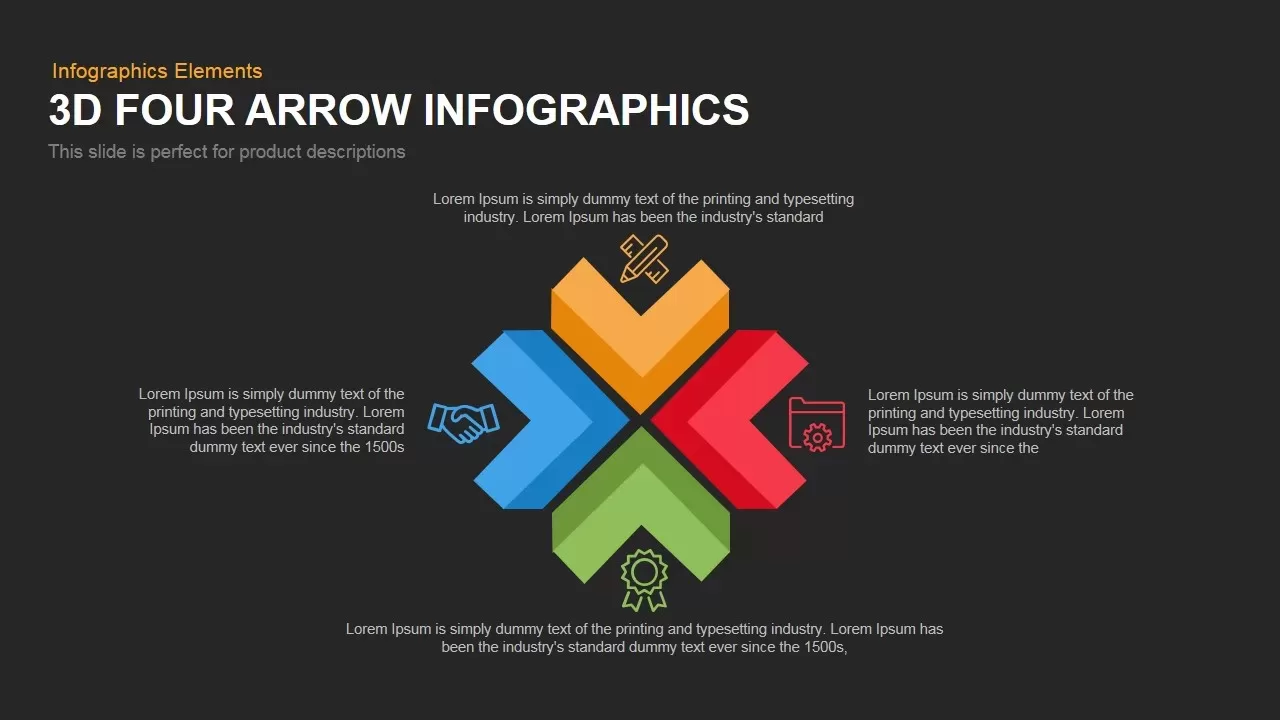
4 Infographics Arrow PowerPoint Template and Keynote Slide
Arrow Diagrams
Premium
-

Four Step Arrows Diagram PowerPoint Template & Keynote Slide
Arrow Diagrams
Premium
-
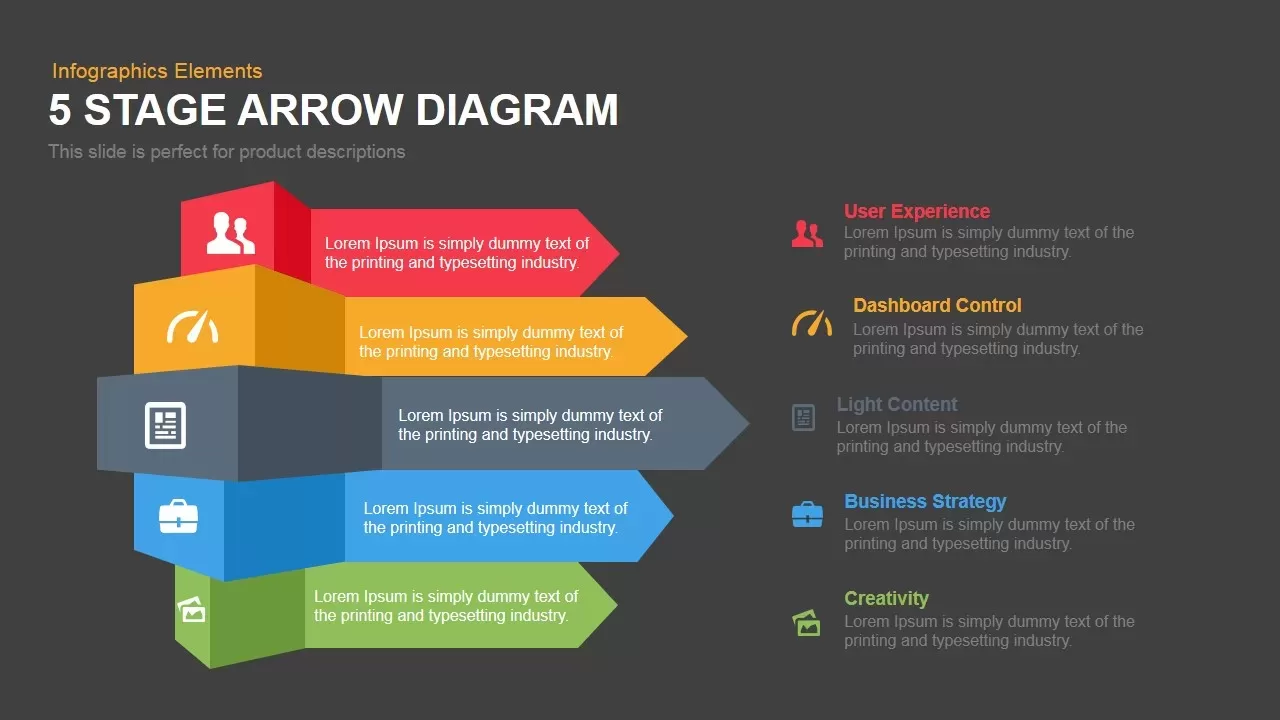
5 Stage Arrow Diagram Template for PowerPoint and Keynote
Arrow Diagrams
Premium
-
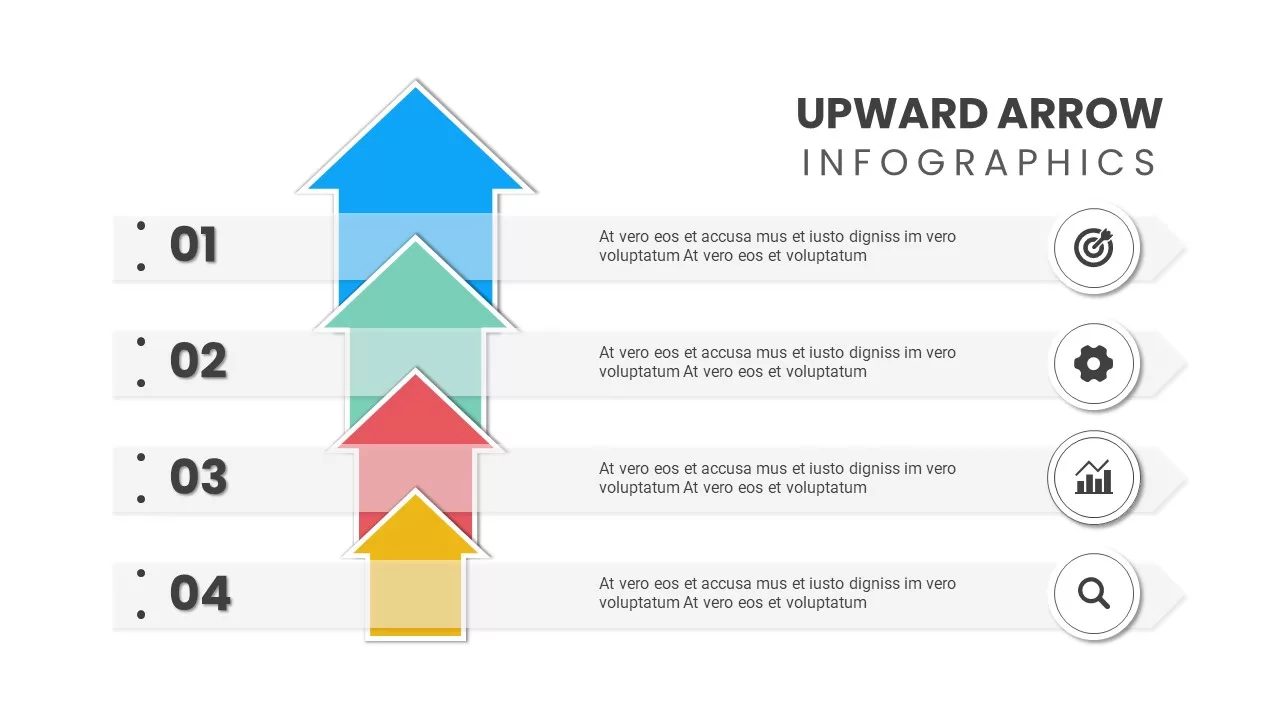
Upward Arrow Powerpoint
Diagrams
Premium
-
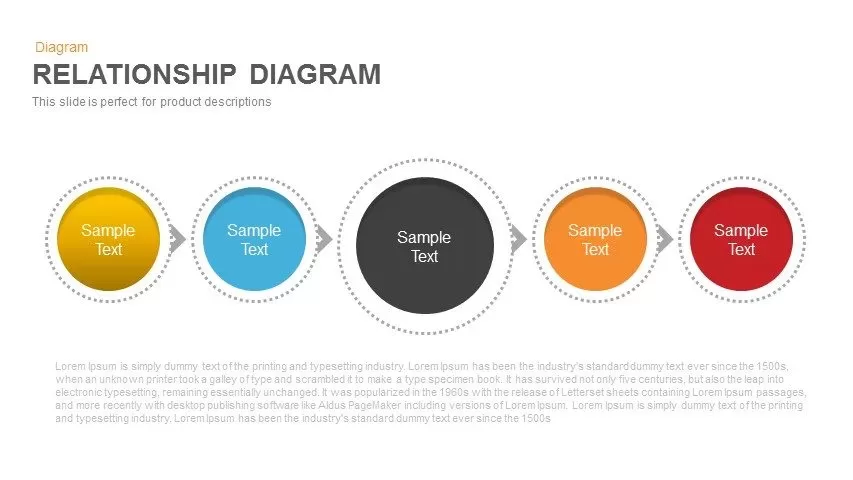
Relationship Diagram PowerPoint Template and Keynote Slide
Business Models
Premium
-

5 Step Creative Circular Diagram Design for PowerPoint & Keynote
Circular Diagrams
Premium
-

6 Staged Linear Process Diagram Arrow PowerPoint Template and Keynote Slide
Timeline PowerPoint Template
Premium
-
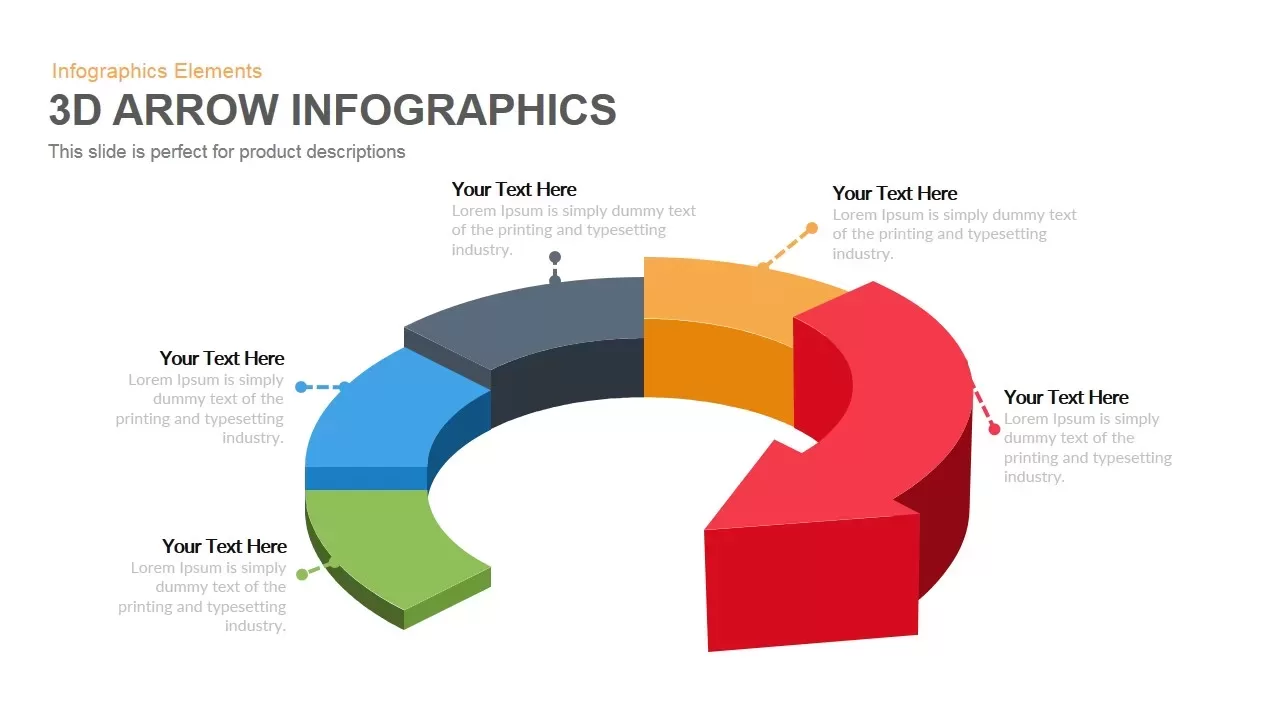
3D Arrow Infographics PowerPoint Template and Keynote Slide
Arrow Diagrams
Premium
-
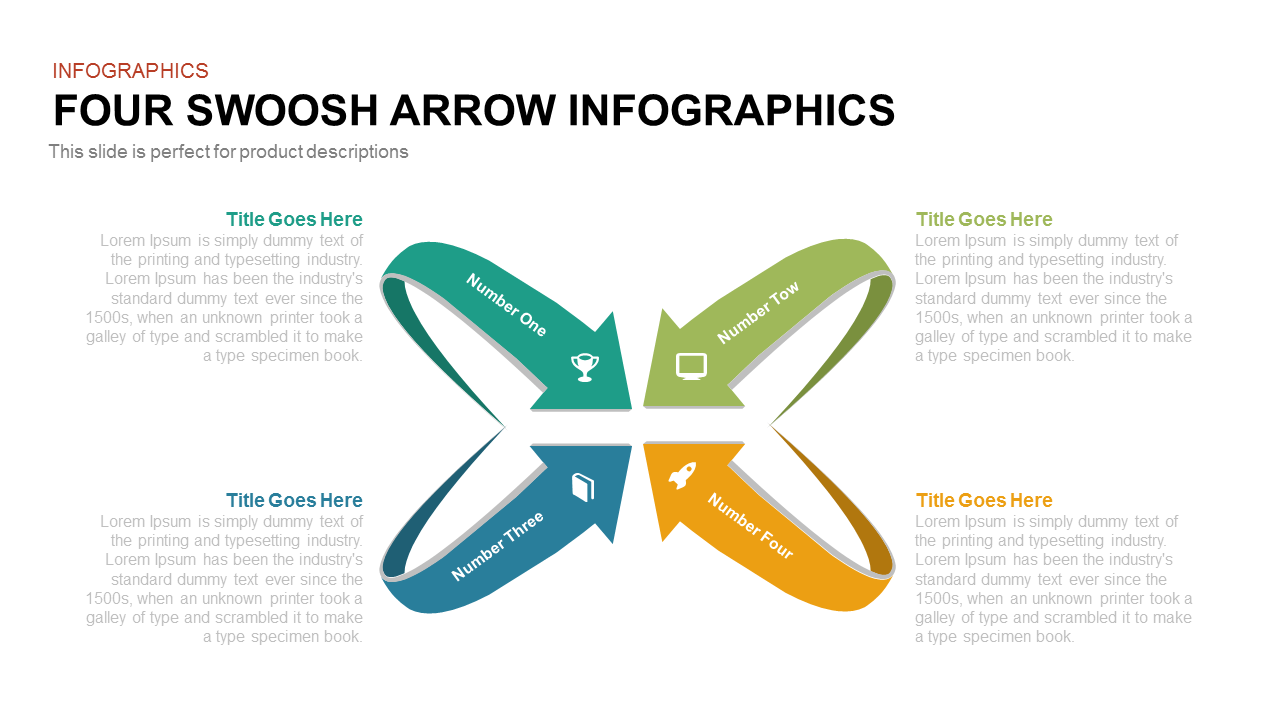
Four Swoosh Arrow PowerPoint Infographics and Keynote Template
Arrow Diagrams
Premium
-
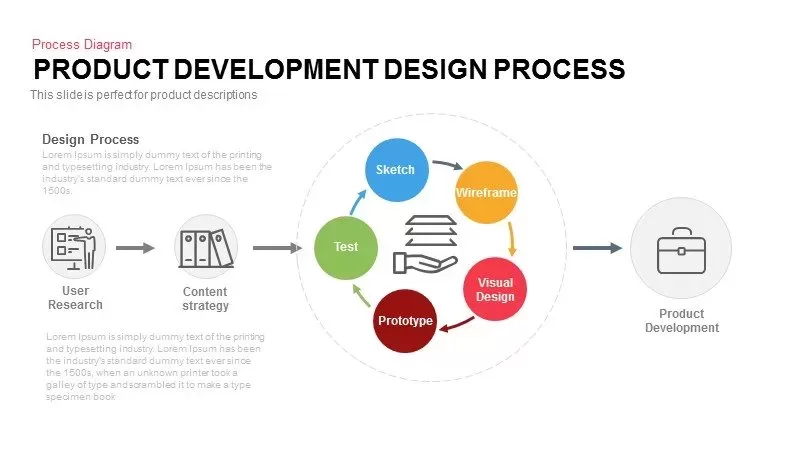
Product Development Design Process Template for PowerPoint and Keynote
Business Models
Premium
-
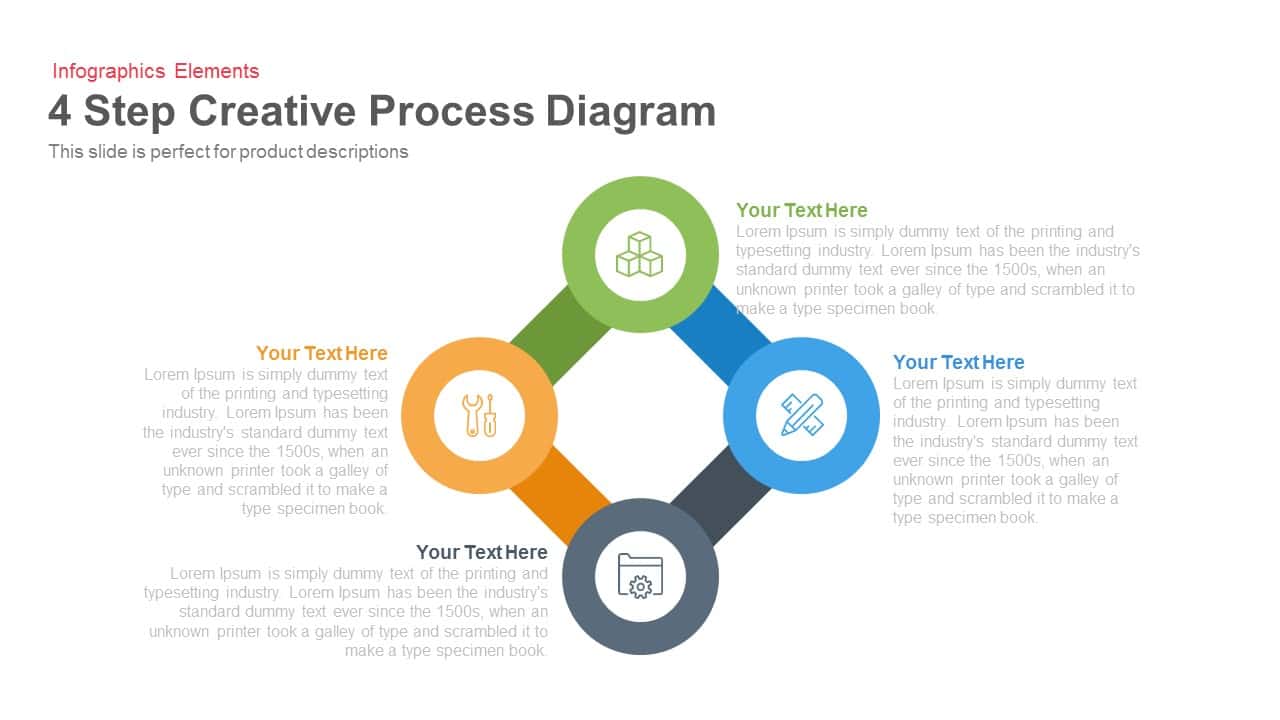
4 Step Creative Process Diagram PowerPoint Template and Keynote Slide
Business Models
Premium
-
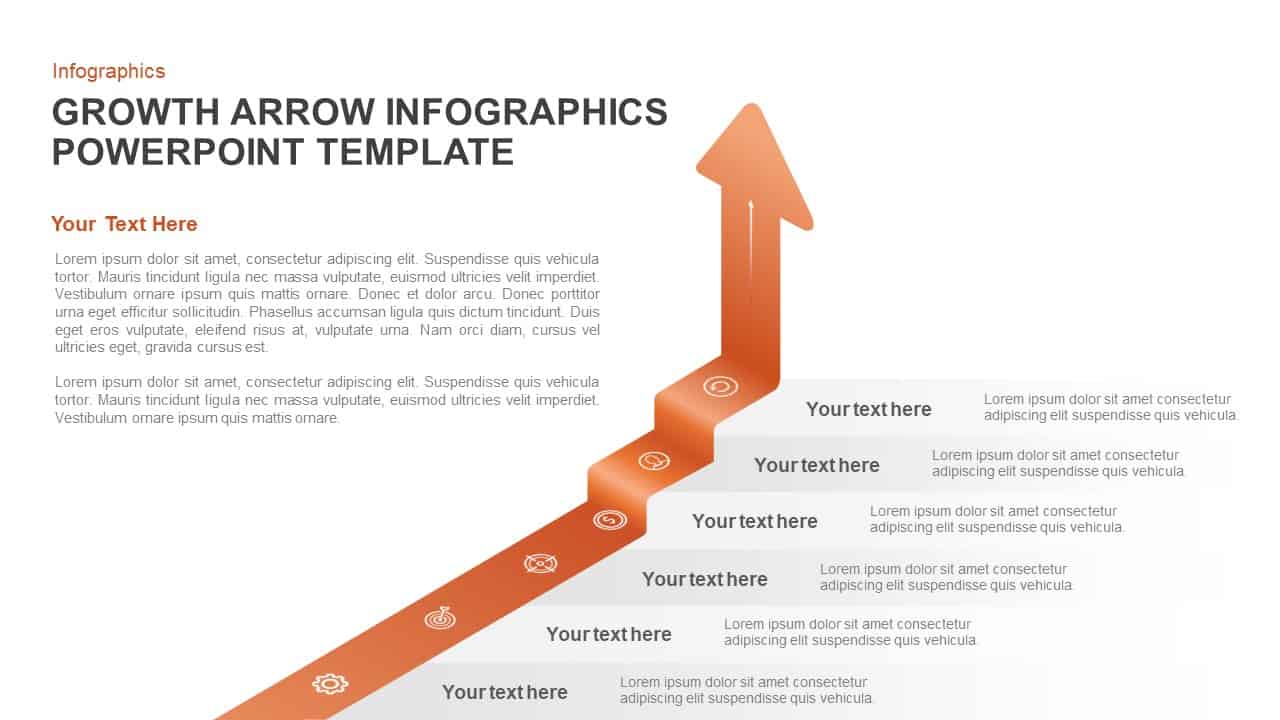
Growth Infographic Arrow PowerPoint Template and Keynote Slide
Arrow Diagrams
Premium
-
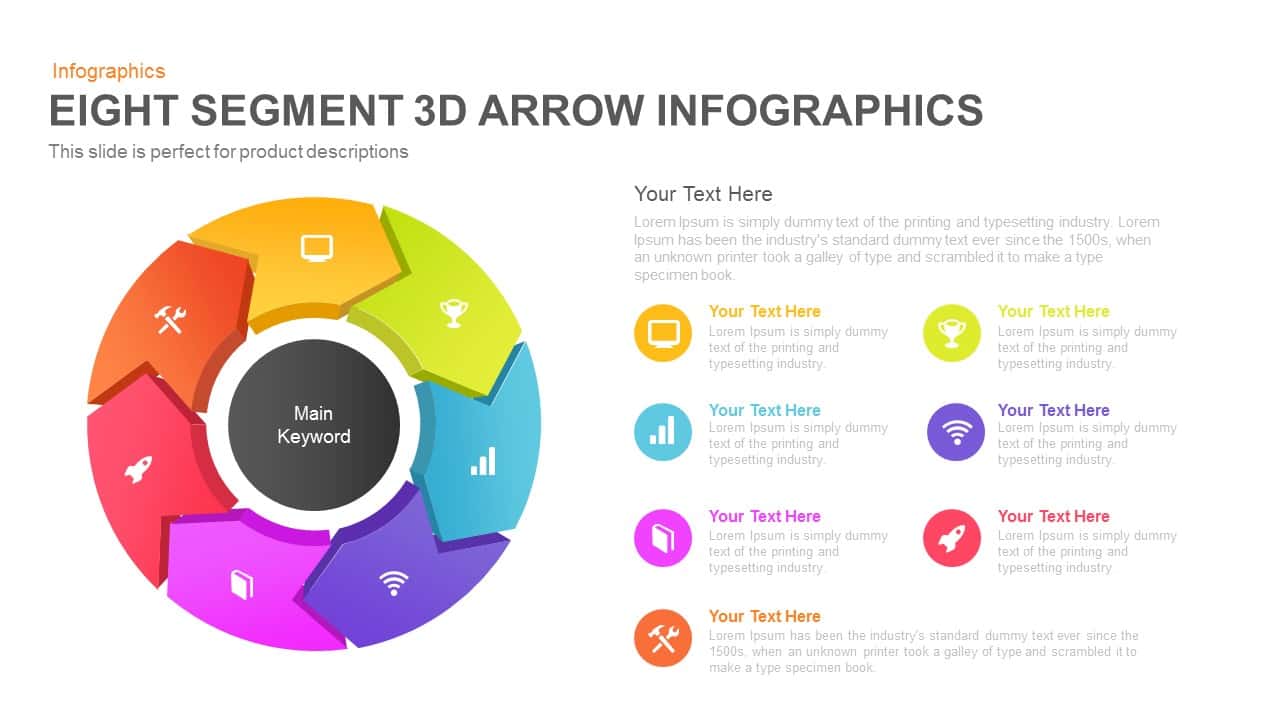
8 Segment Infographics 3D Arrow PowerPoint Template and Keynote
3D Shapes
Premium
-
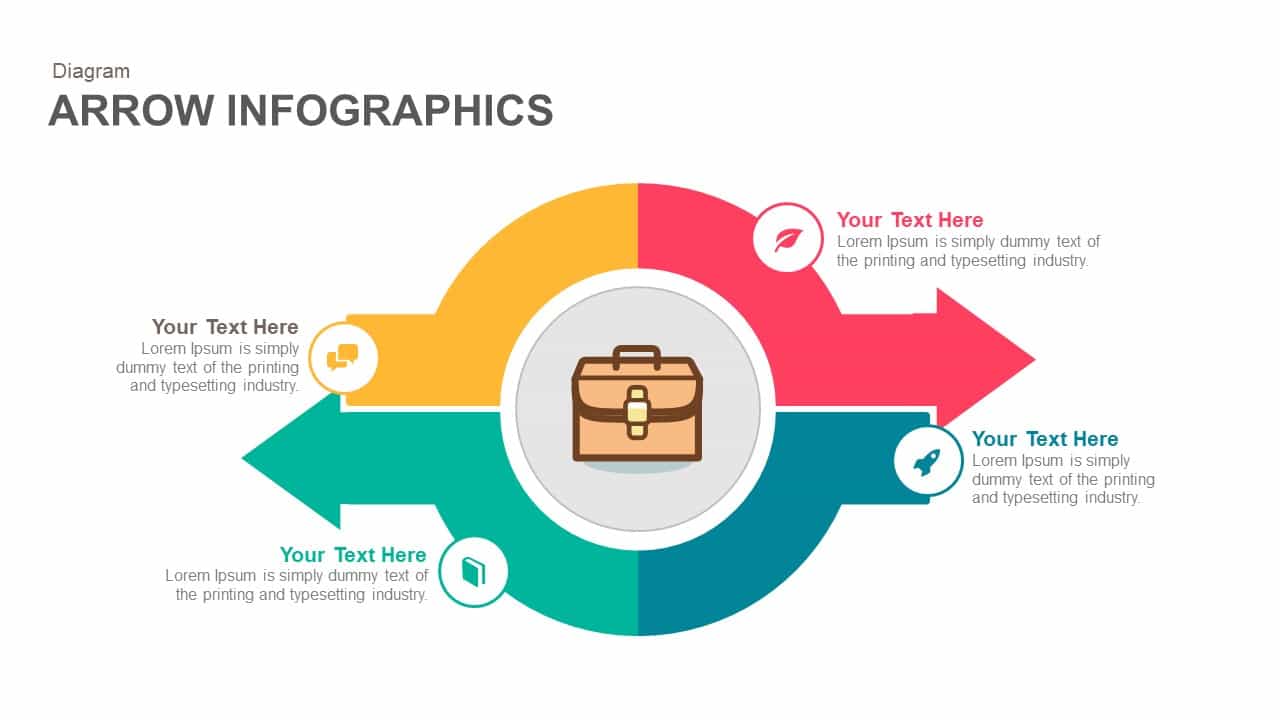
Infographics Arrow PowerPoint Template and Keynote
Infographic
Premium
-

4 Ps of Marketing Mix PowerPoint Template and Keynote
Diagrams
Premium
-

Traditional Product Development Process
Business Models
Premium
-

3 to 9 Step Circular Process PowerPoint Templates
Puzzle
Premium
-
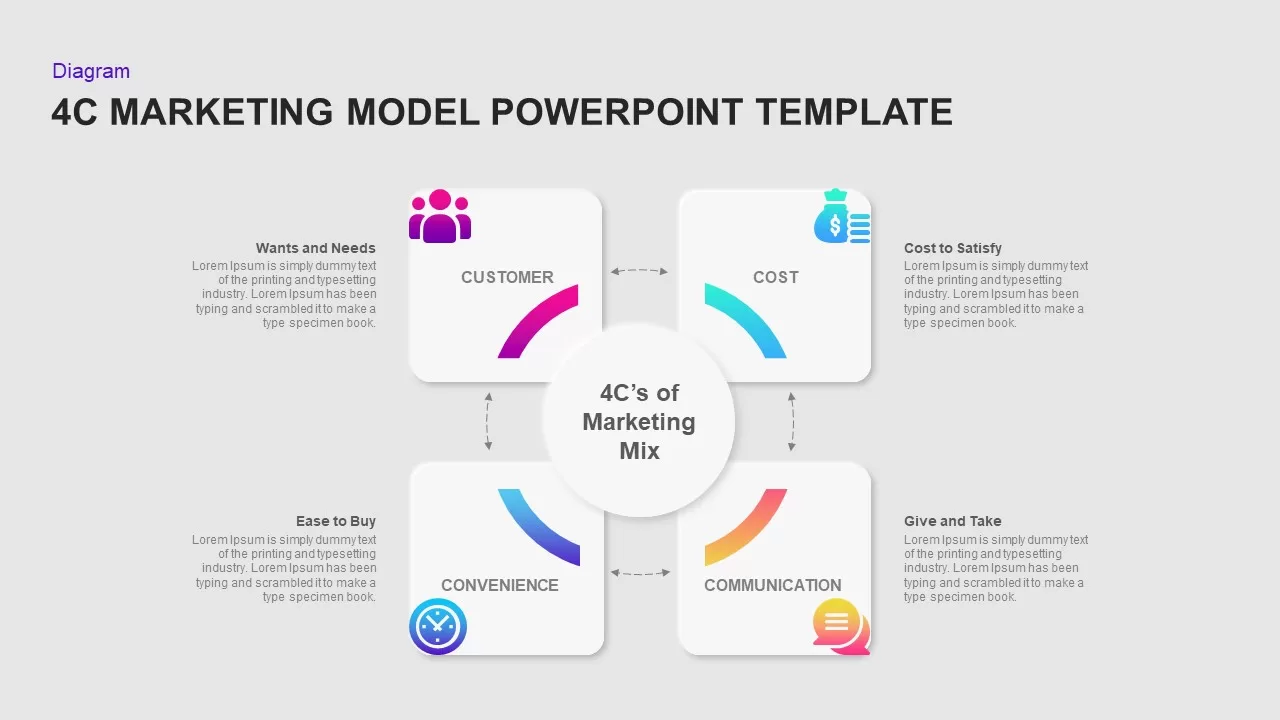
4C marketing model PowerPoint template
PowerPoint Templates
Premium
-
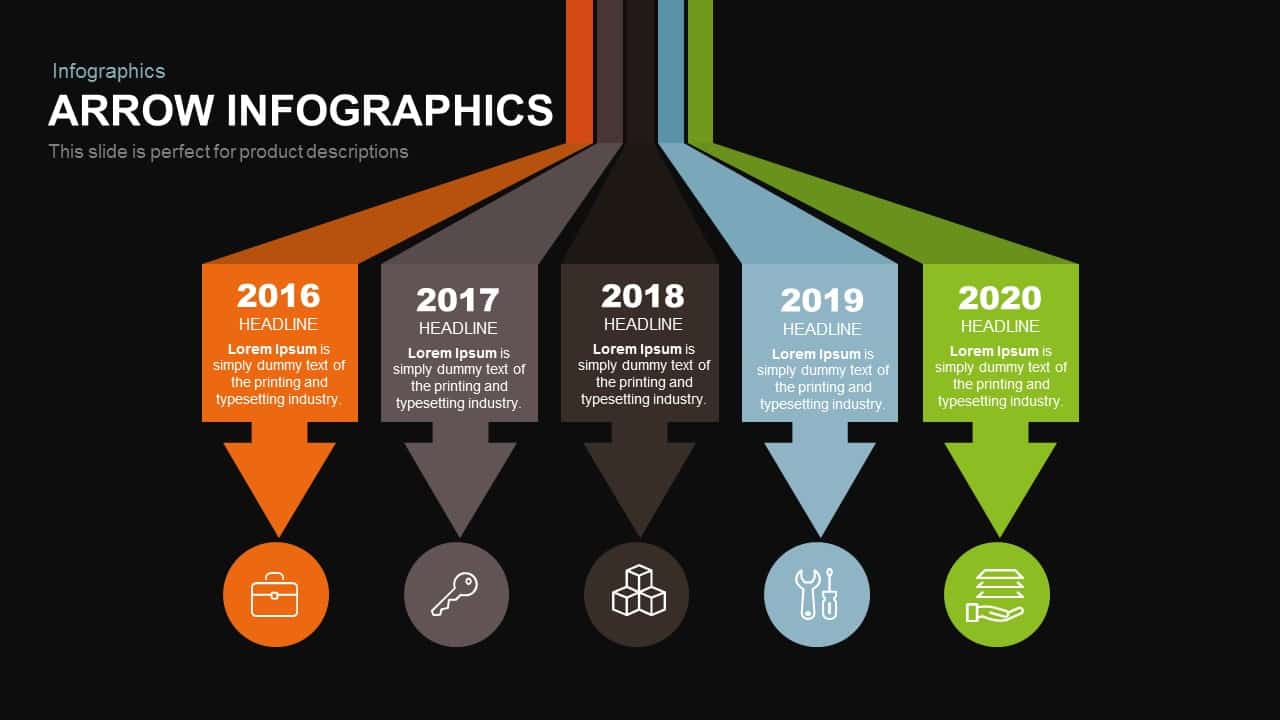
Infographics Arrow PowerPoint Template and Keynote Slide
Arrow Diagrams
Premium
-

8 Staged Zigzag Arrow Diagram PowerPoint Template and Keynote
Arrow Diagrams
Premium
-
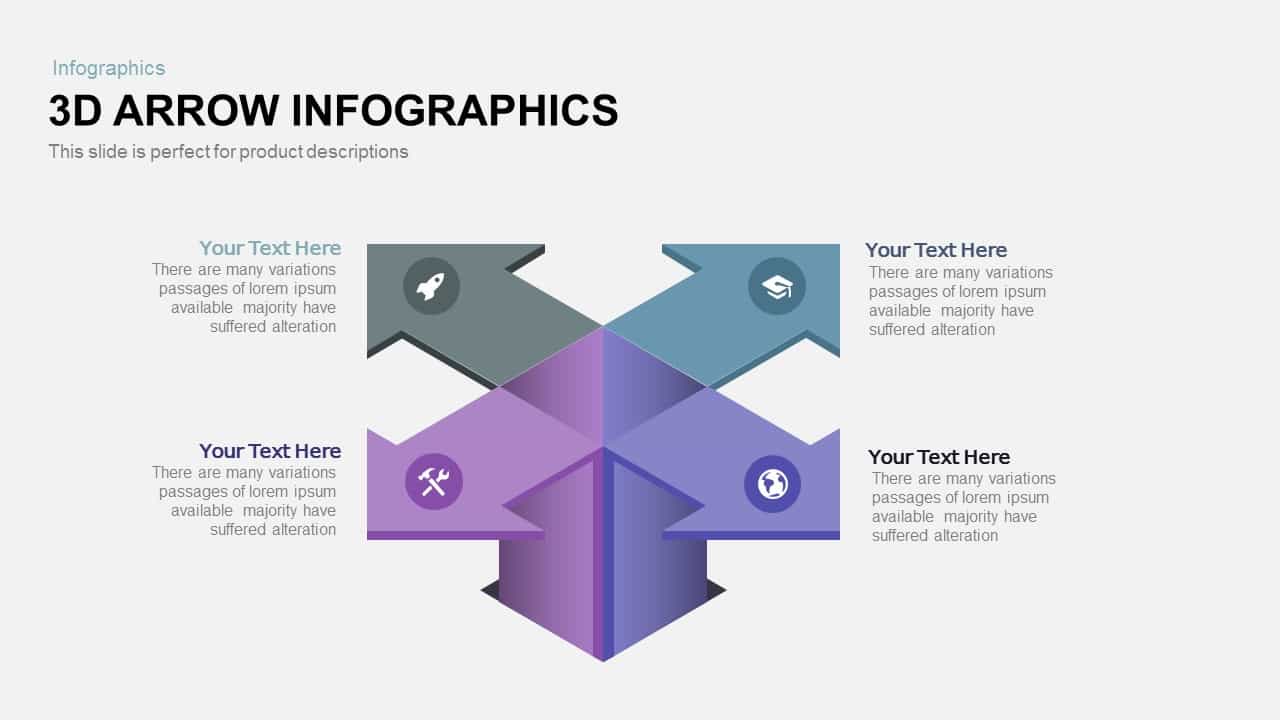
3D Infographics Arrow PowerPoint Template and Keynote Slide
3D Shapes
Premium
-
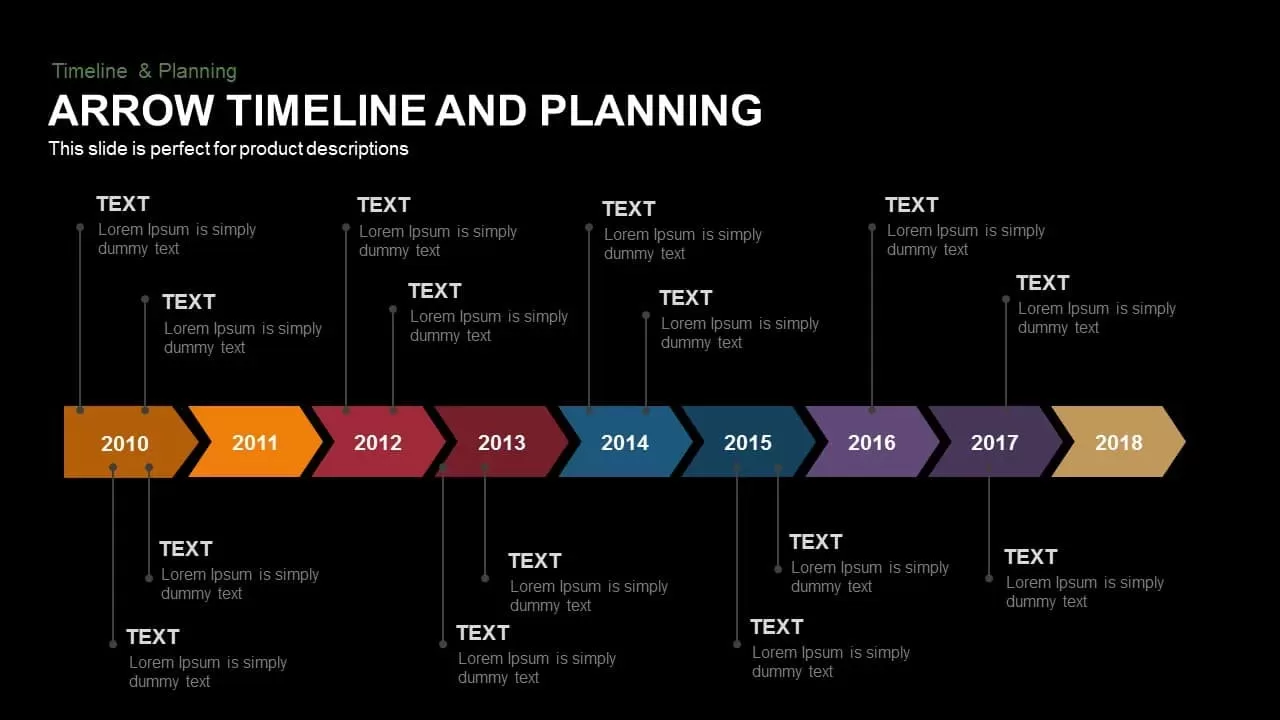
Animated Arrow Timeline and Planning PowerPoint Template
Diagrams
Premium
-

Linear Process Flow PowerPoint Template and Keynote slide
Arrow Diagrams
Premium
-
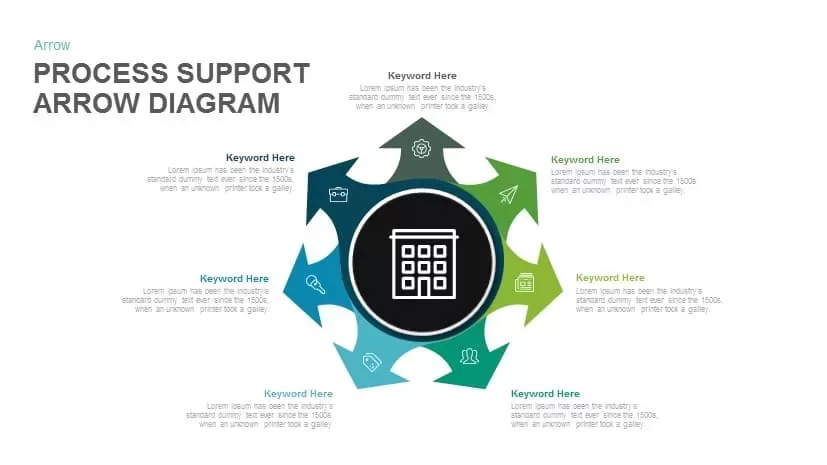
Process Support Arrow Diagram Template for PowerPoint and Keynote
Arrow Diagrams
Premium
-
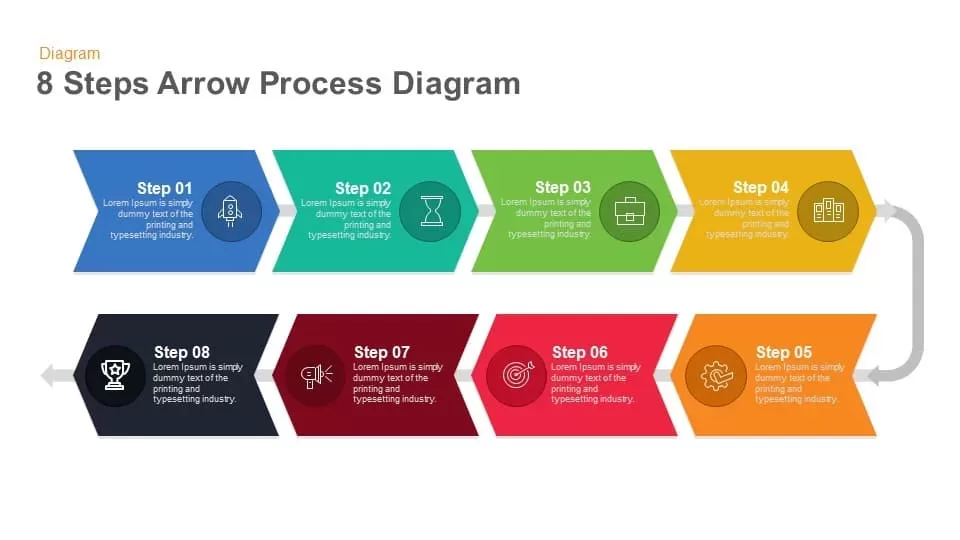
8 Steps Arrow Process Diagram PowerPoint Template and Keynote
Process Flow Diagrams
Premium
-

7 Stage Process Arrow PowerPoint Template and Keynote Slide
Arrow Diagrams
Premium
-
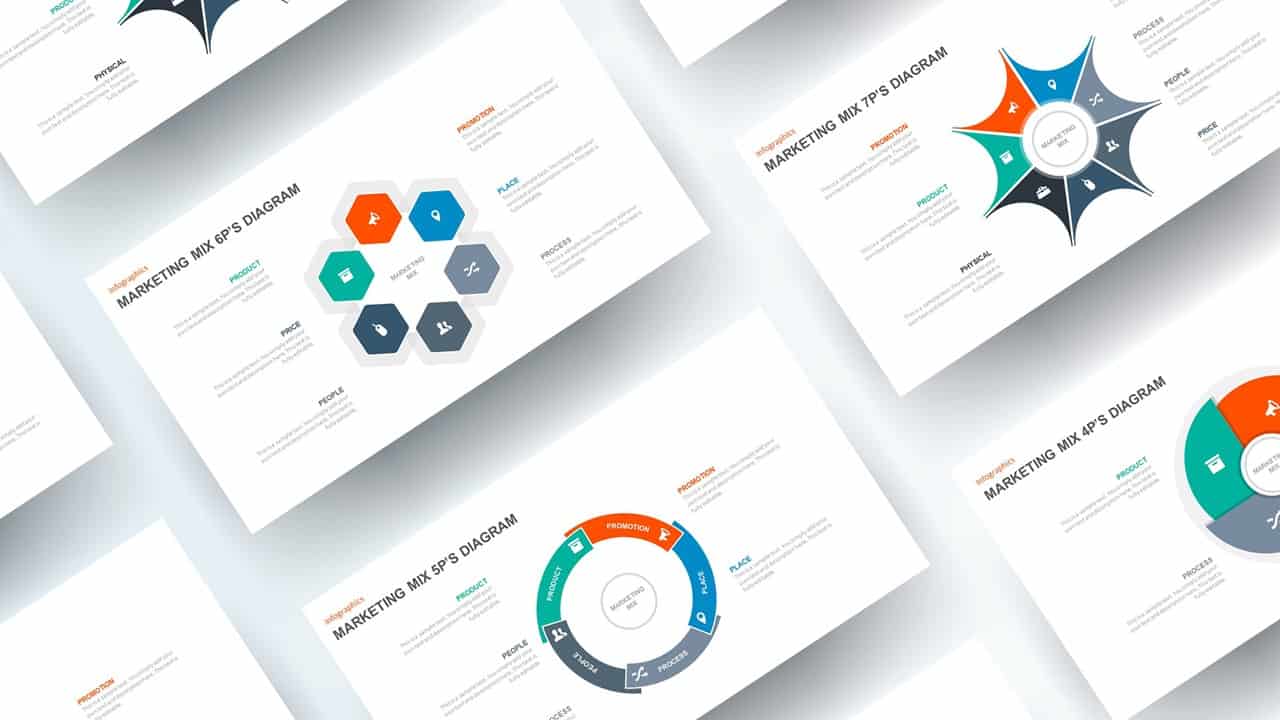
Marketing Mix Diagram Template (4 PS, 5 PS, 6 PS, 7 PS)
Infographic
Premium
-
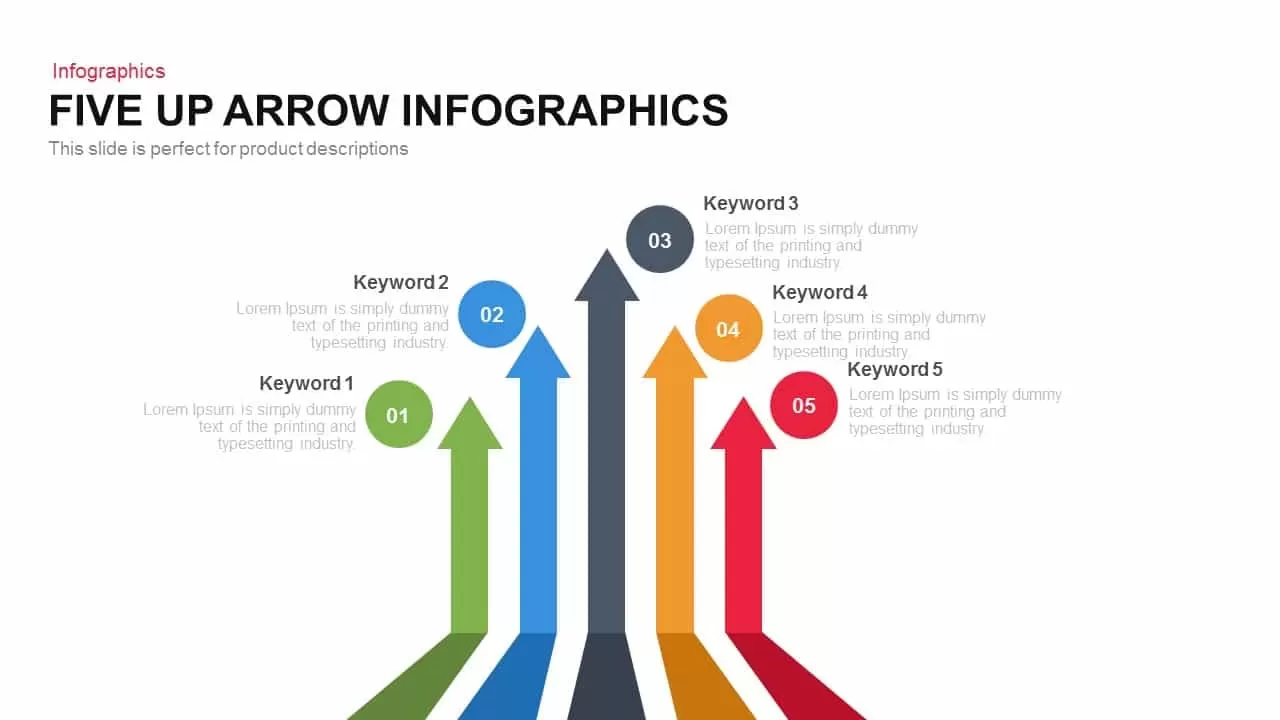
Five Up Infographic Arrow PowerPoint Template and Keynote Slide
Arrow Diagrams
Premium
-

Go To Market PowerPoint Template
PowerPoint Templates
Premium
-

5 Step Process Flow Diagram Template
Process Flow Diagrams
Premium
-
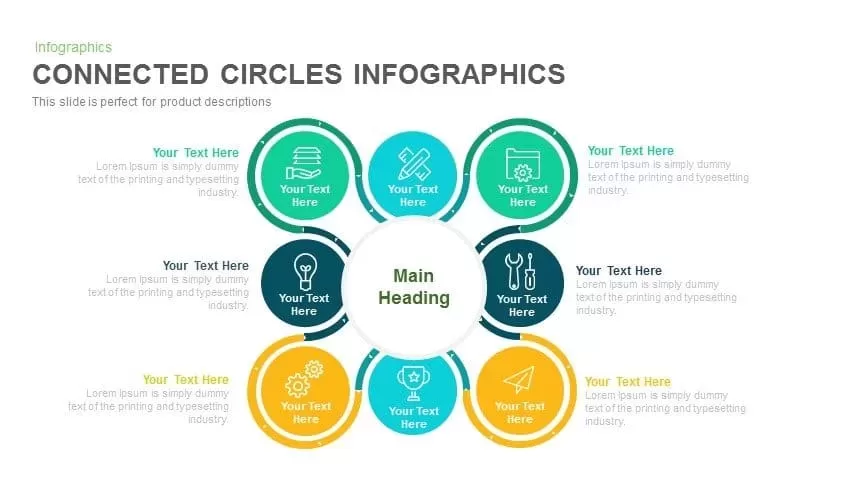
Connected Circles Infographics PowerPoint Template and Keynote
Circular Diagrams
Premium
-

Circle Diagram Template for PowerPoint and Keynote
Circular Diagrams
Premium
-

5 Stages Circular Arrow Diagram Template for PowerPoint & Keynote
Circular Diagrams
Premium
-
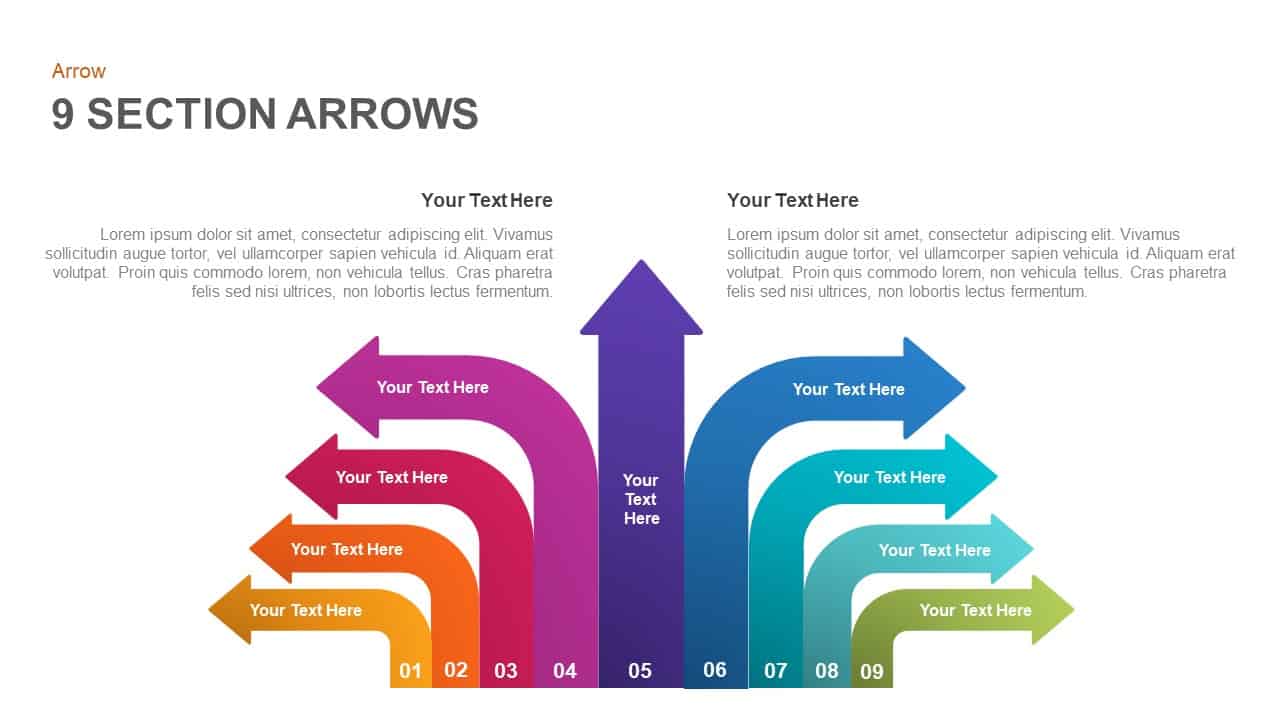
9 Section Arrows PowerPoint Template and Keynote Slide
Arrow Diagrams
Premium
-
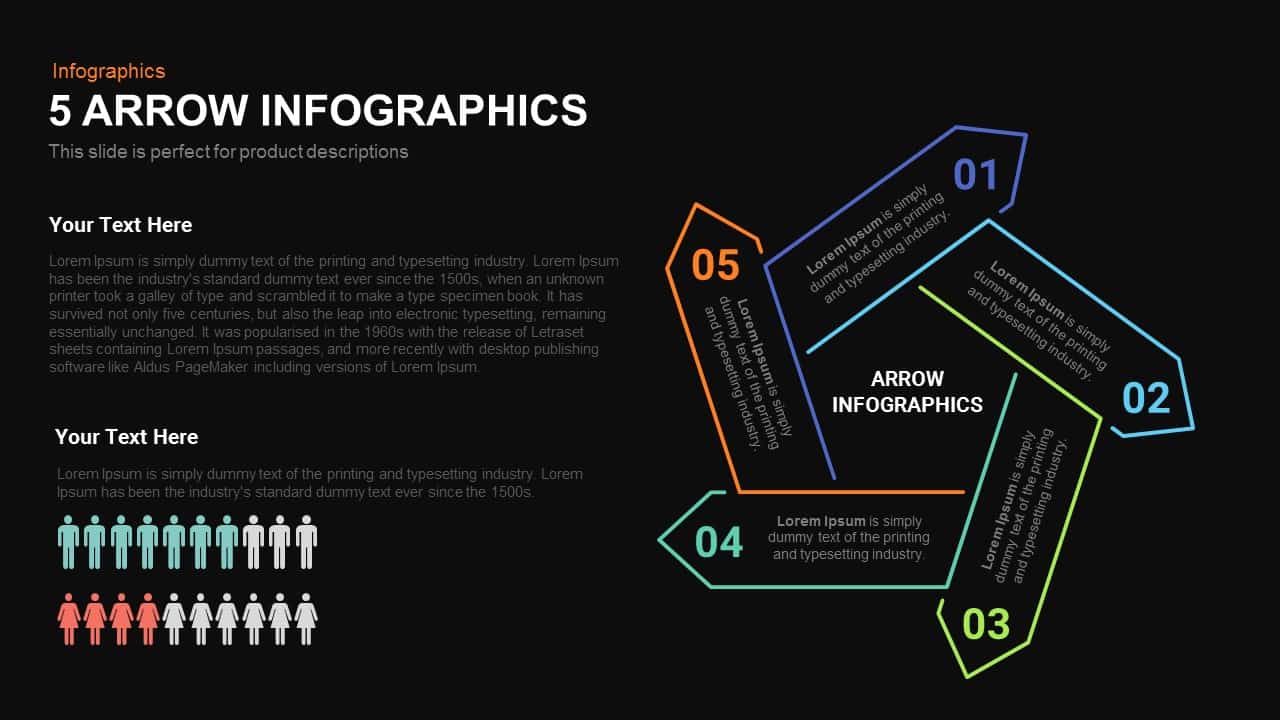
5 Infographics Arrow PowerPoint Template and Keynote Slide
Circular Diagrams
Premium
-

Infographic Arrow PowerPoint Template and Keynote Slide
Arrow Diagrams
Premium
-
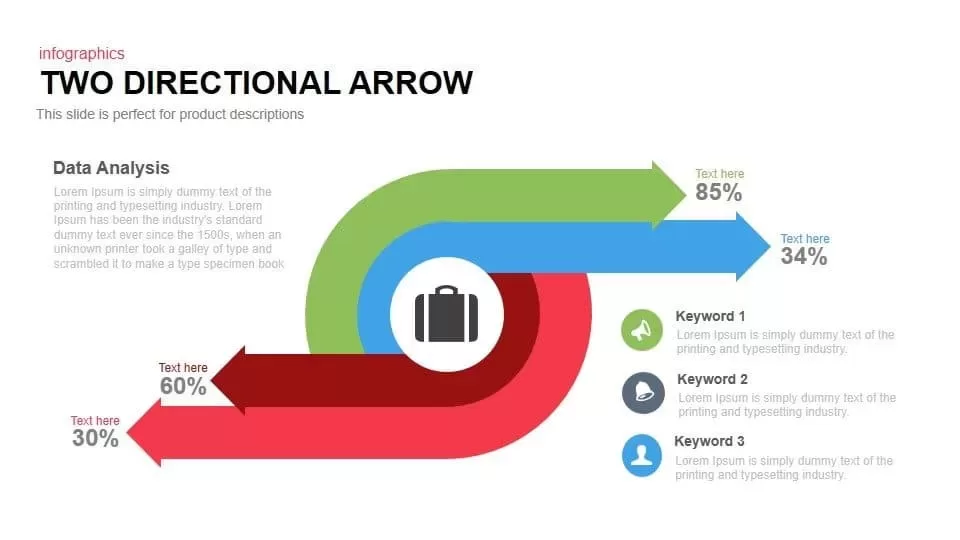
Two Directional Arrow PowerPoint Template and Keynote Slide
Arrow Diagrams
Premium
-
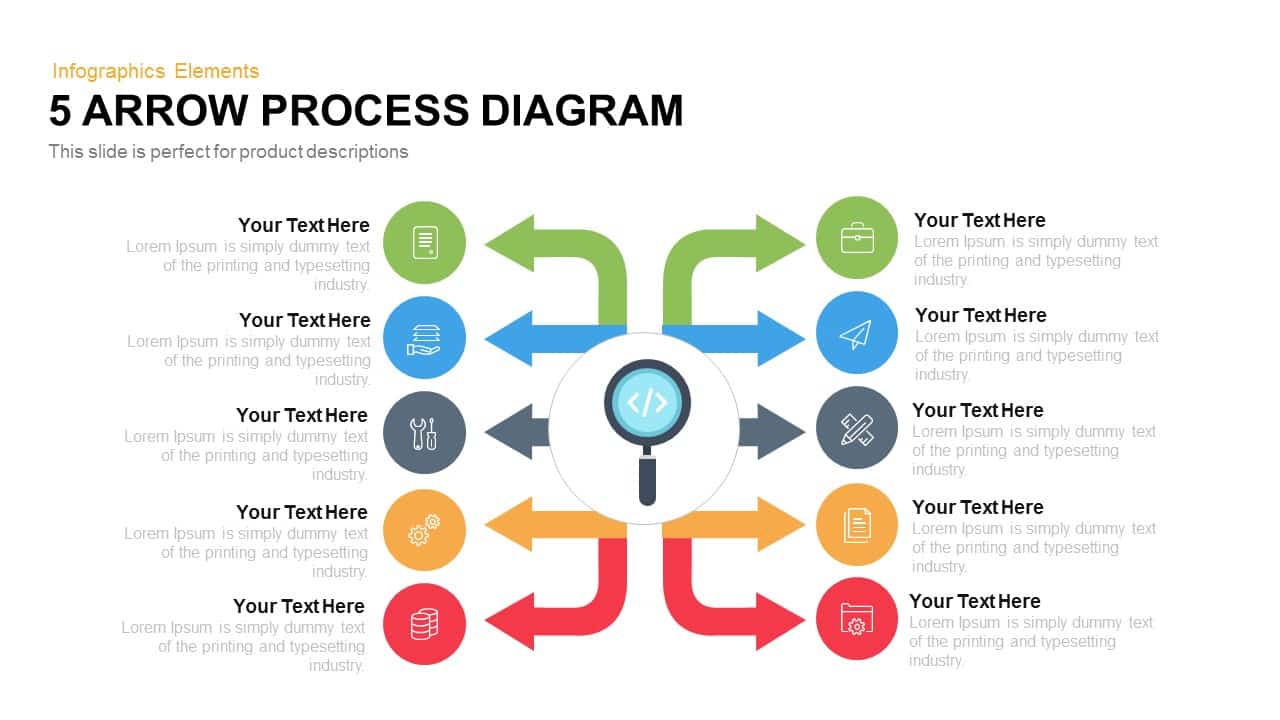
Arrow Process Diagram Template for PowerPoint and Keynote
Arrow Diagrams
Premium
-
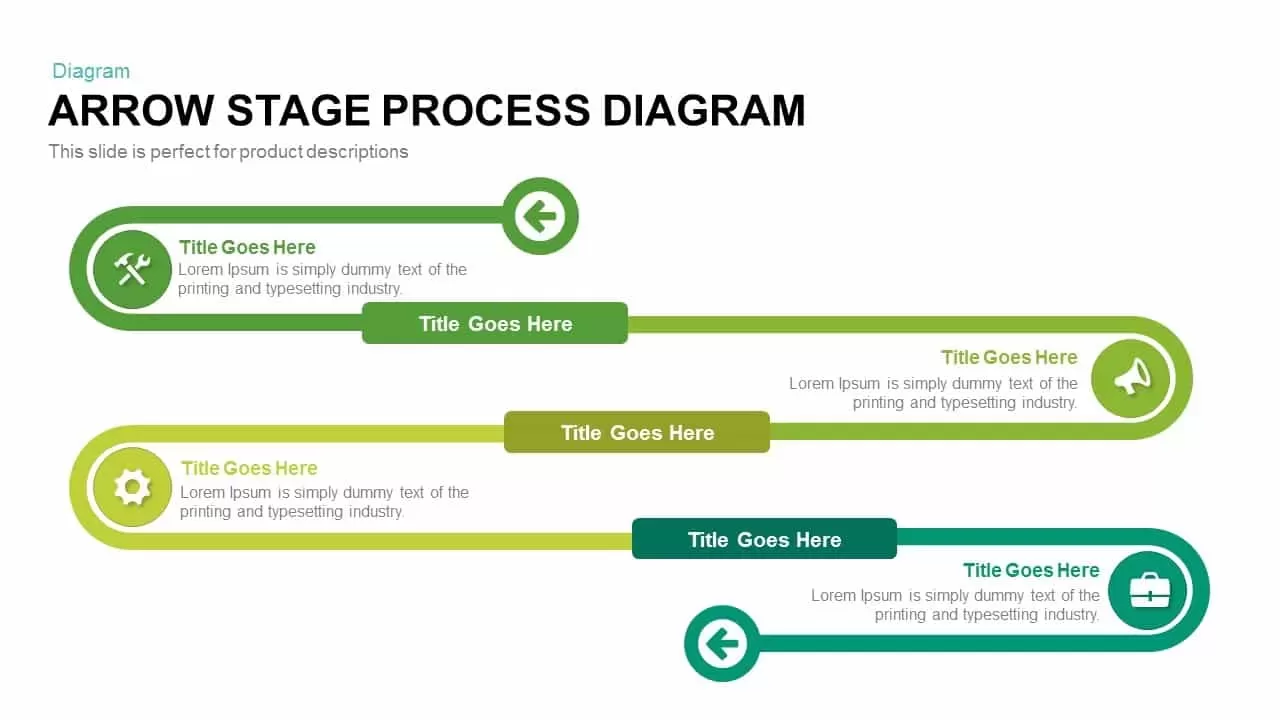
Arrow Stage Process Diagram PowerPoint Template and Keynote
Timeline PowerPoint Template
Premium
-
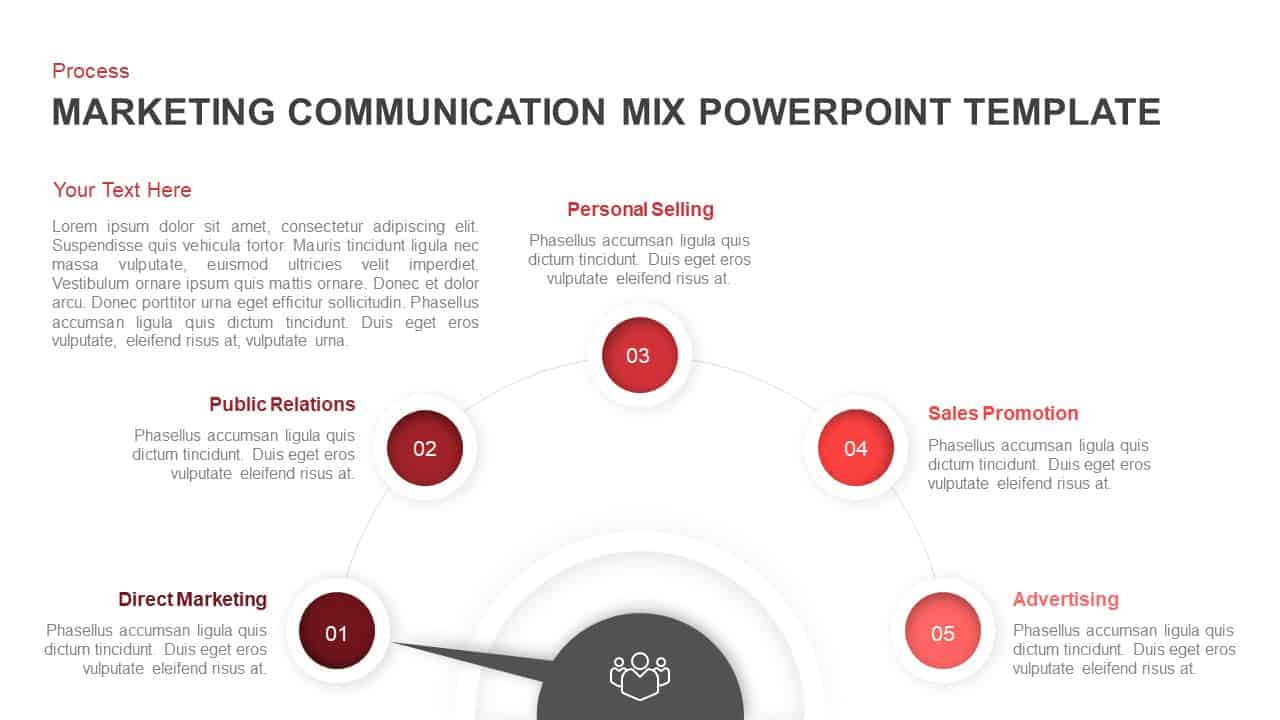
Marketing Communication Mix Template for PowerPoint and Keynote
Diagrams
Premium
-
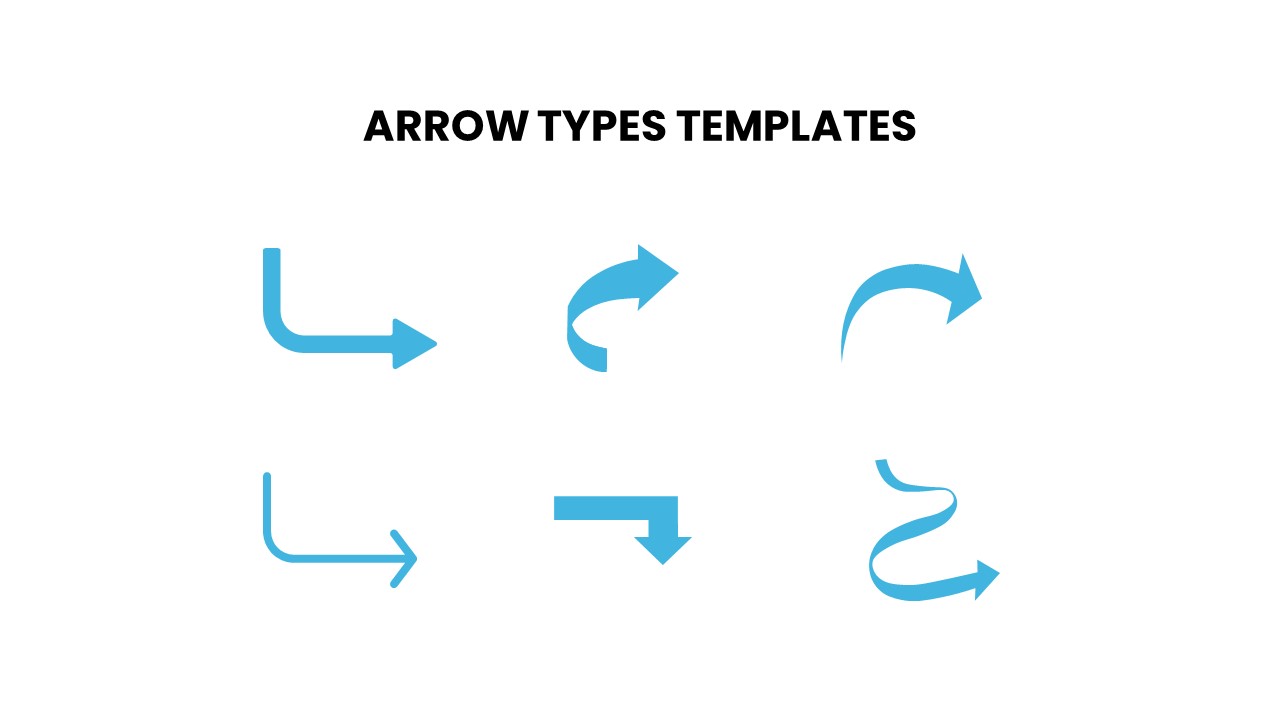
Arrow Types PowerPoint Template
Arrow Diagrams
Premium
-
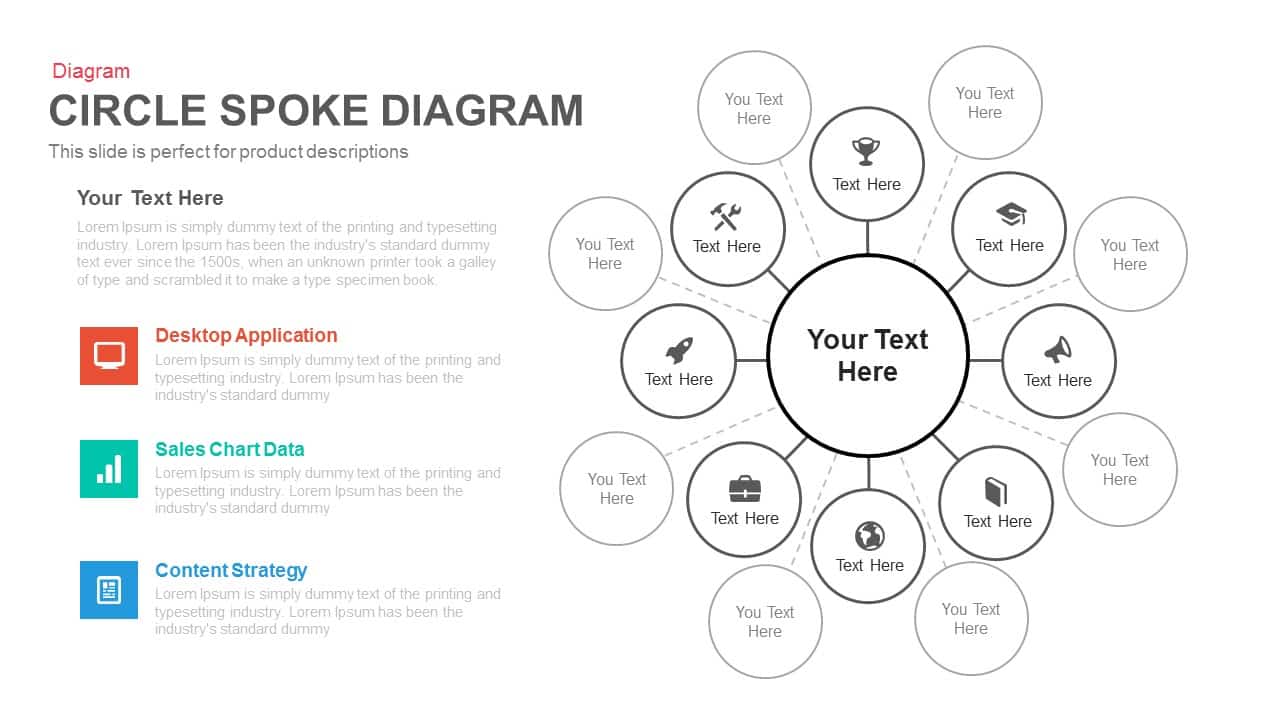
Circle Spoke Diagram Template for PowerPoint and Keynote
Circular Diagrams
Premium
-
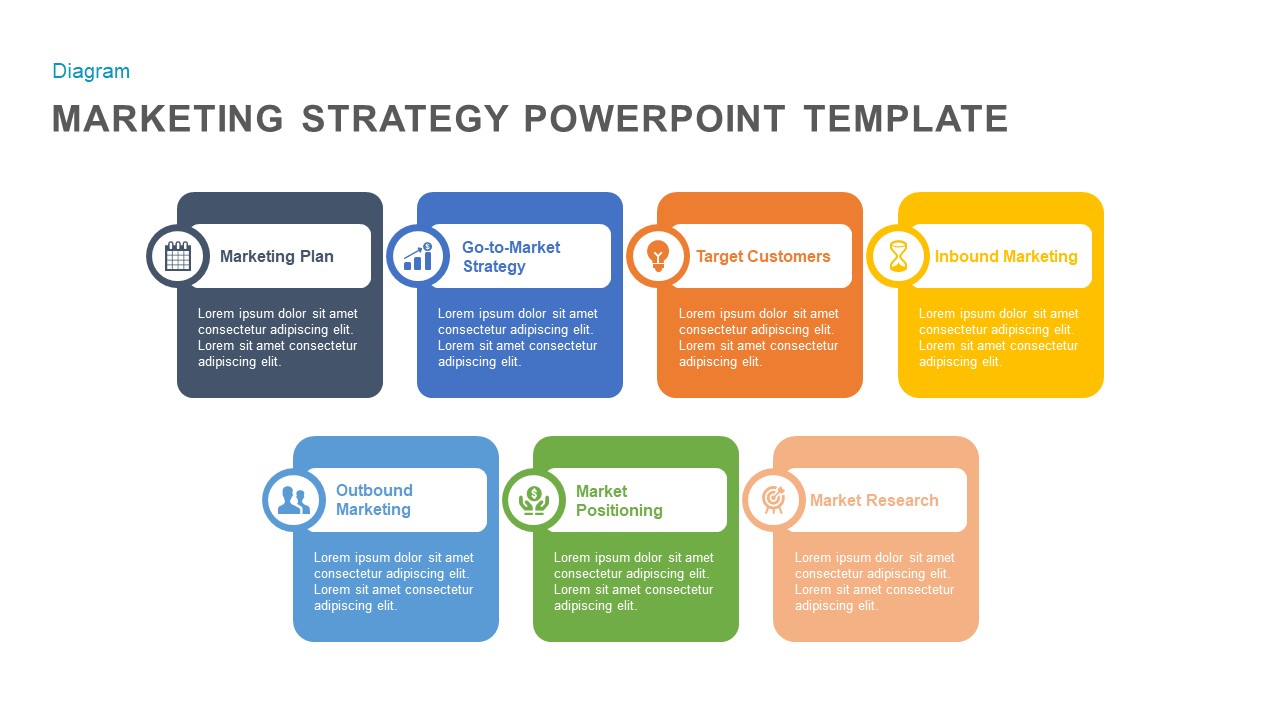
Marketing Strategy PowerPoint Template and Keynote
Circular Diagrams
Premium
-
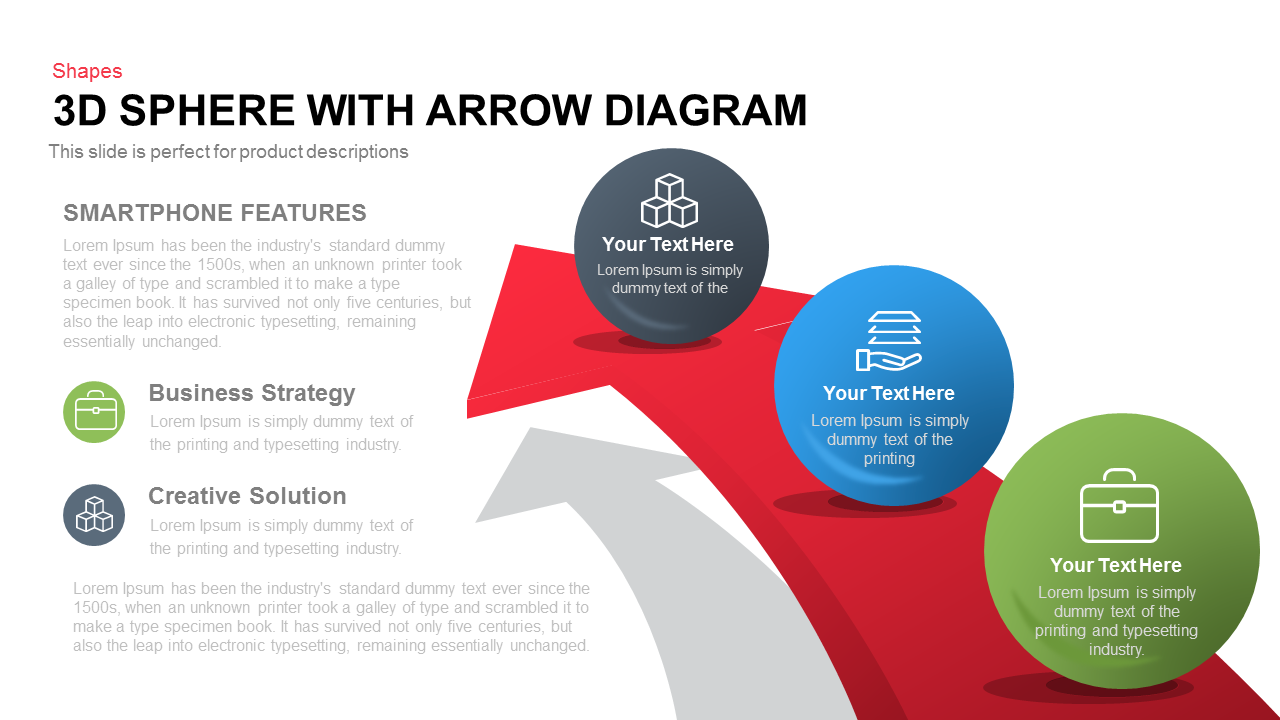
3d Sphere with Arrow Diagram PowerPoint Template and Keynote Slide
3D Shapes
Premium
-
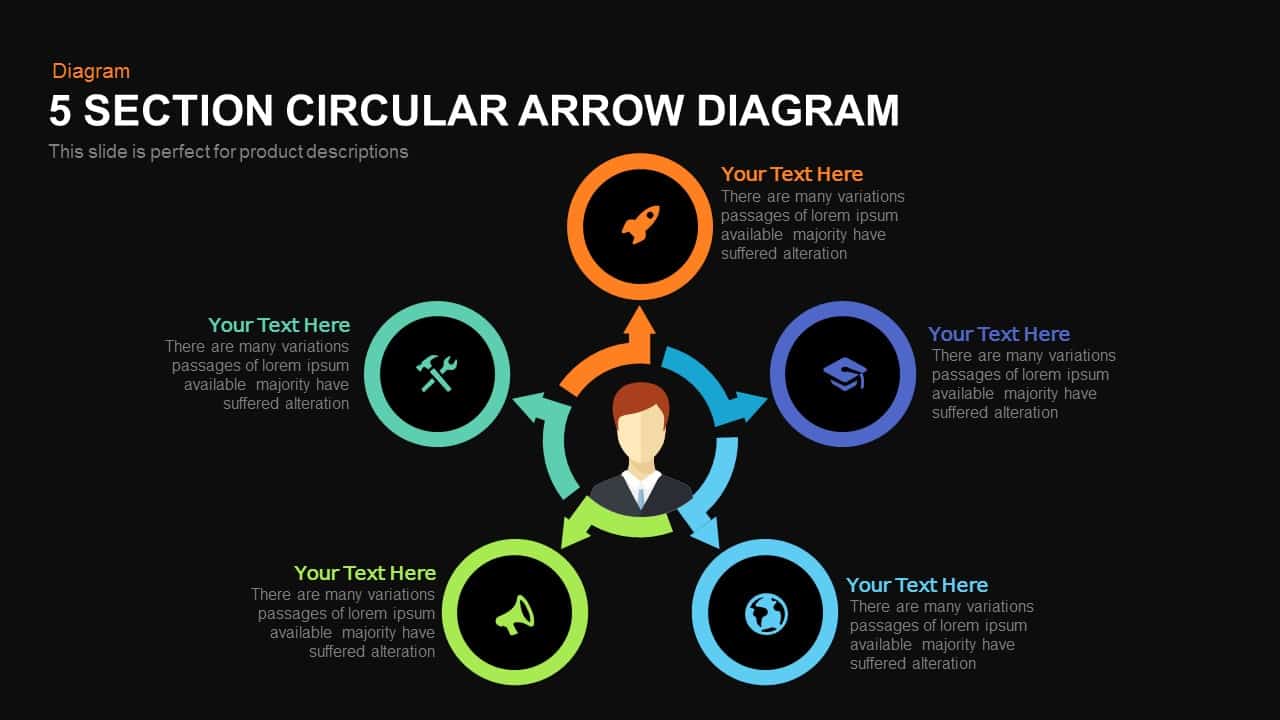
5 Section Circular Arrow Diagram PowerPoint Template and Keynote template
Circular Diagrams
Premium
-
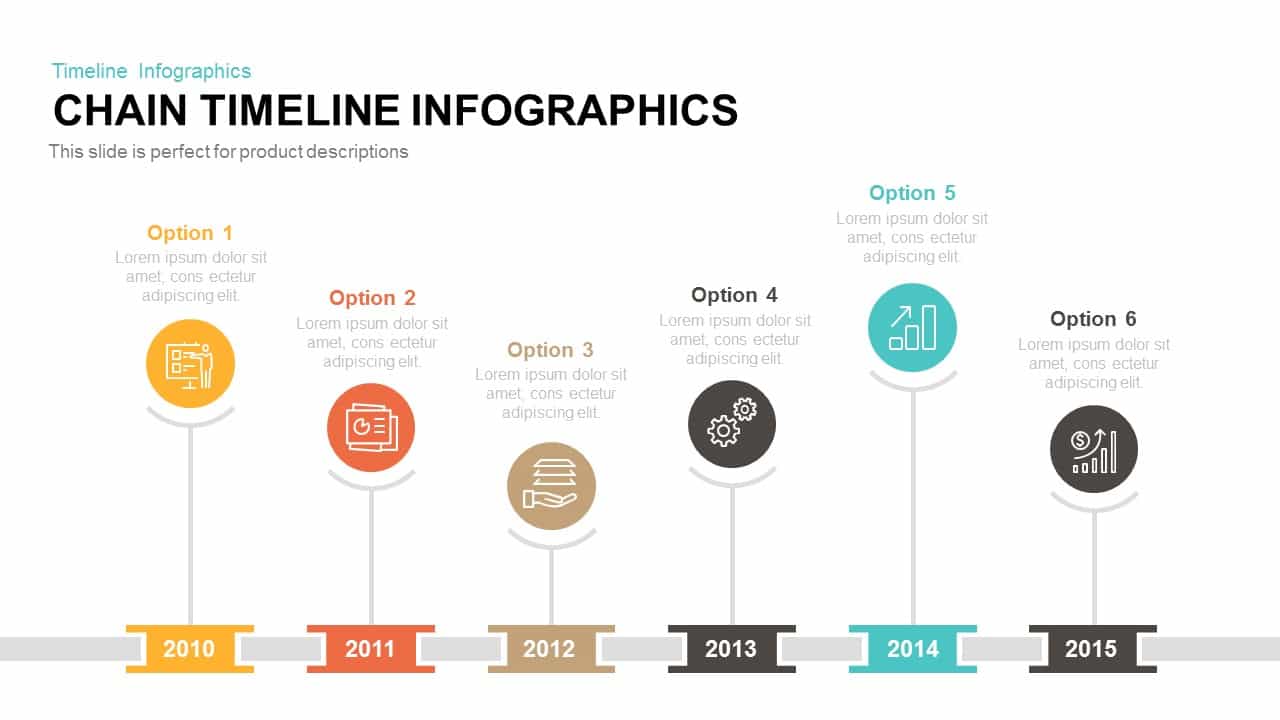
Chain Timeline Infographics PowerPoint Template and Keynote Slide
Diagrams
Premium
-
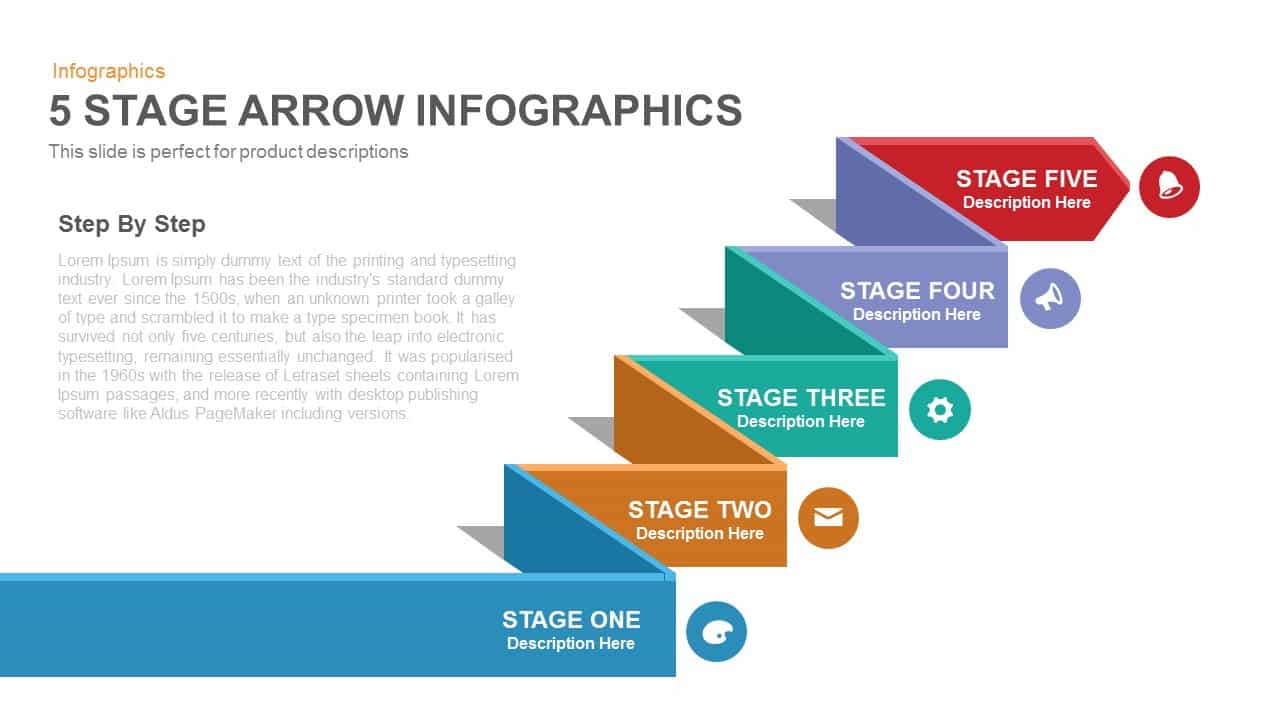
Five Stage Infographic Arrow PowerPoint Template and Keynote Slide
Arrow Diagrams
Premium
-
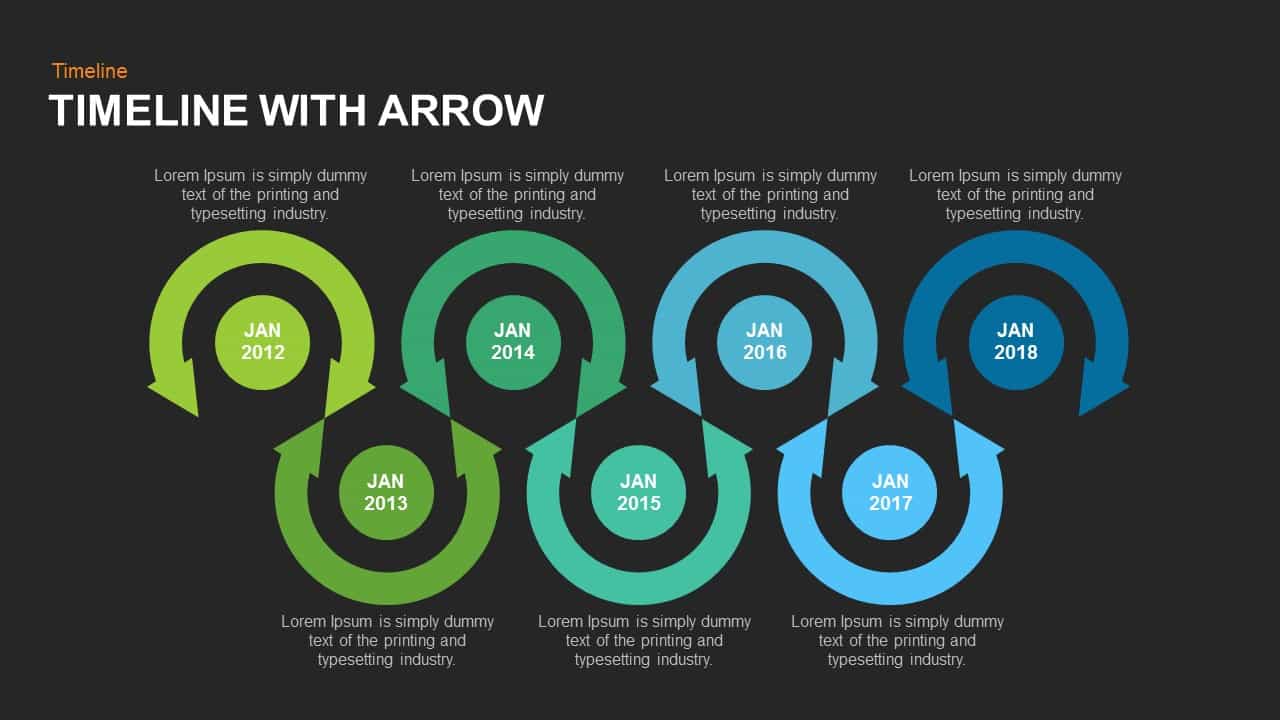
Timeline Arrow Template for PowerPoint and Keynote
Arrow Diagrams
Premium
-
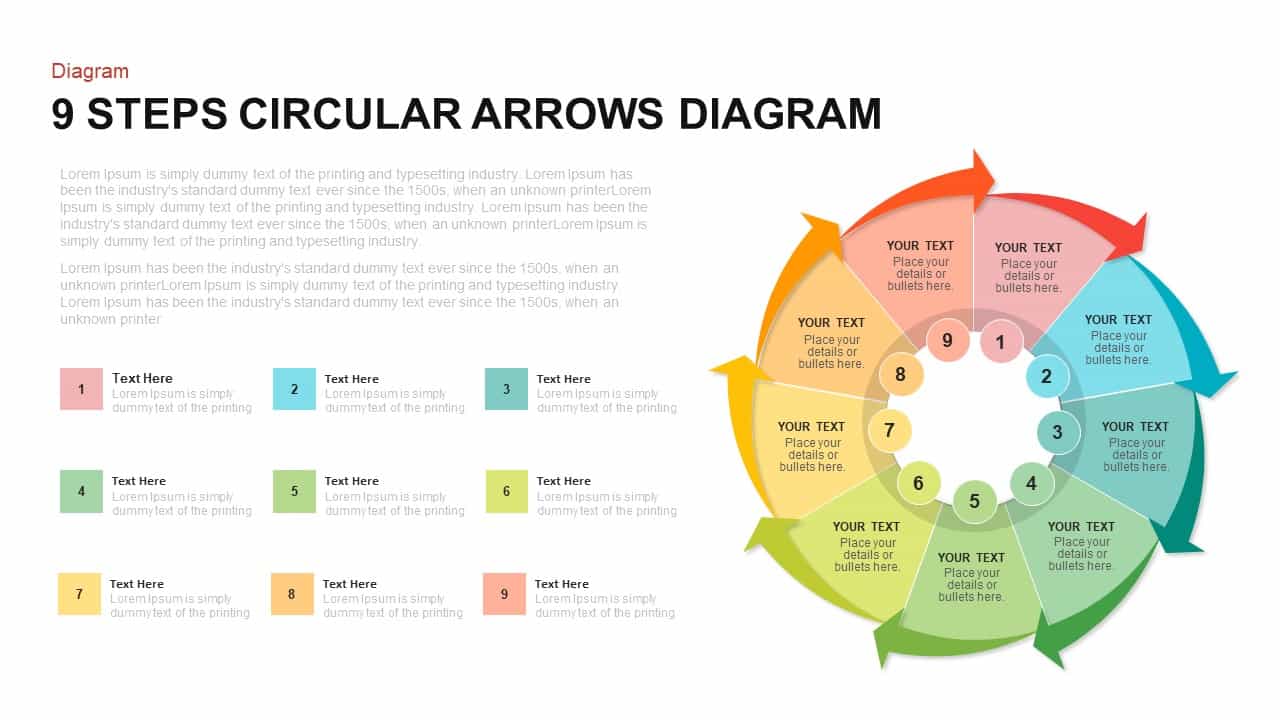
9 Steps Circular Arrows Diagram Template for PowerPoint and Keynote
Arrow Diagrams
Premium
-
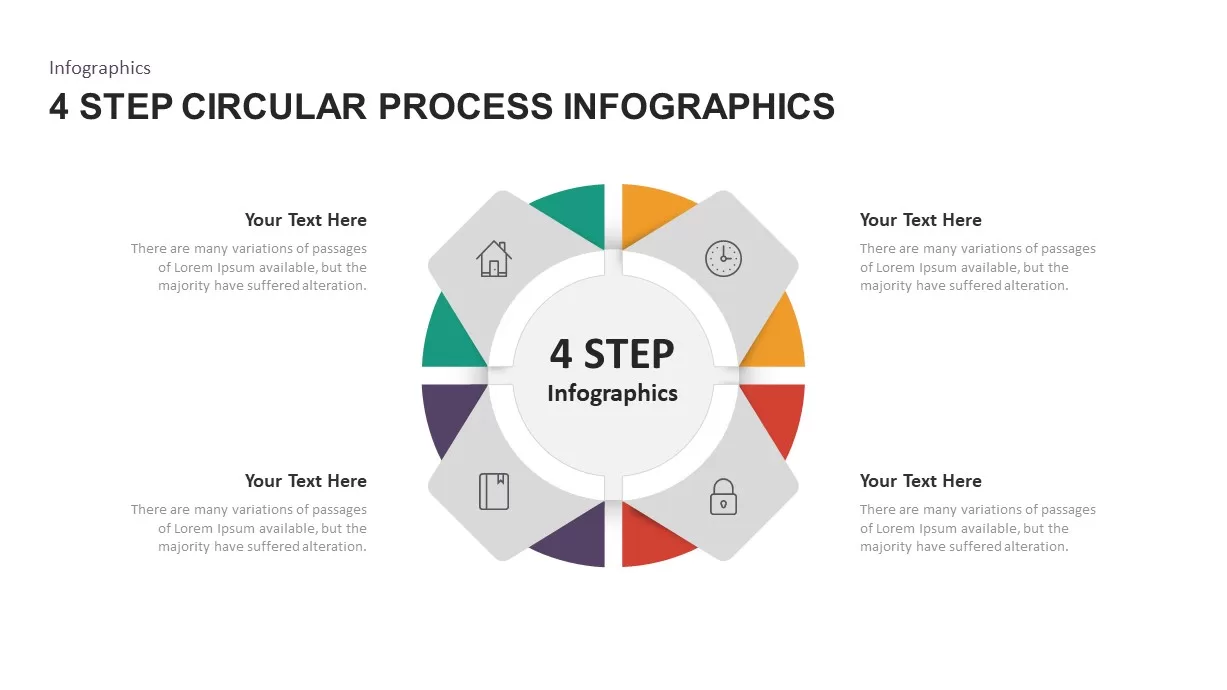
4 – 6 Step Circular Process Infographic Template
Circular Diagrams
Premium
-

Process Arrows PowerPoint Templates and Keynote template
Arrow Diagrams
Premium
-
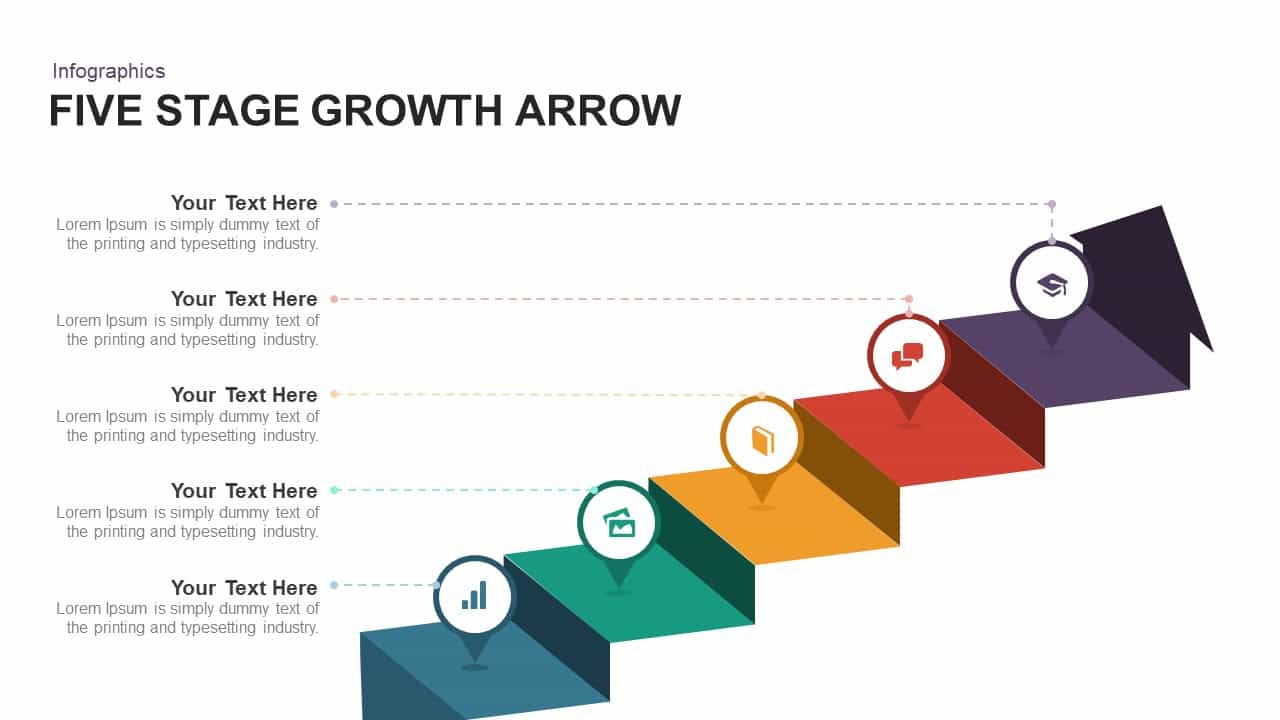
5 Stage Growth Arrow PowerPoint Template and Keynote Slide
Stage Diagrams
Premium
-
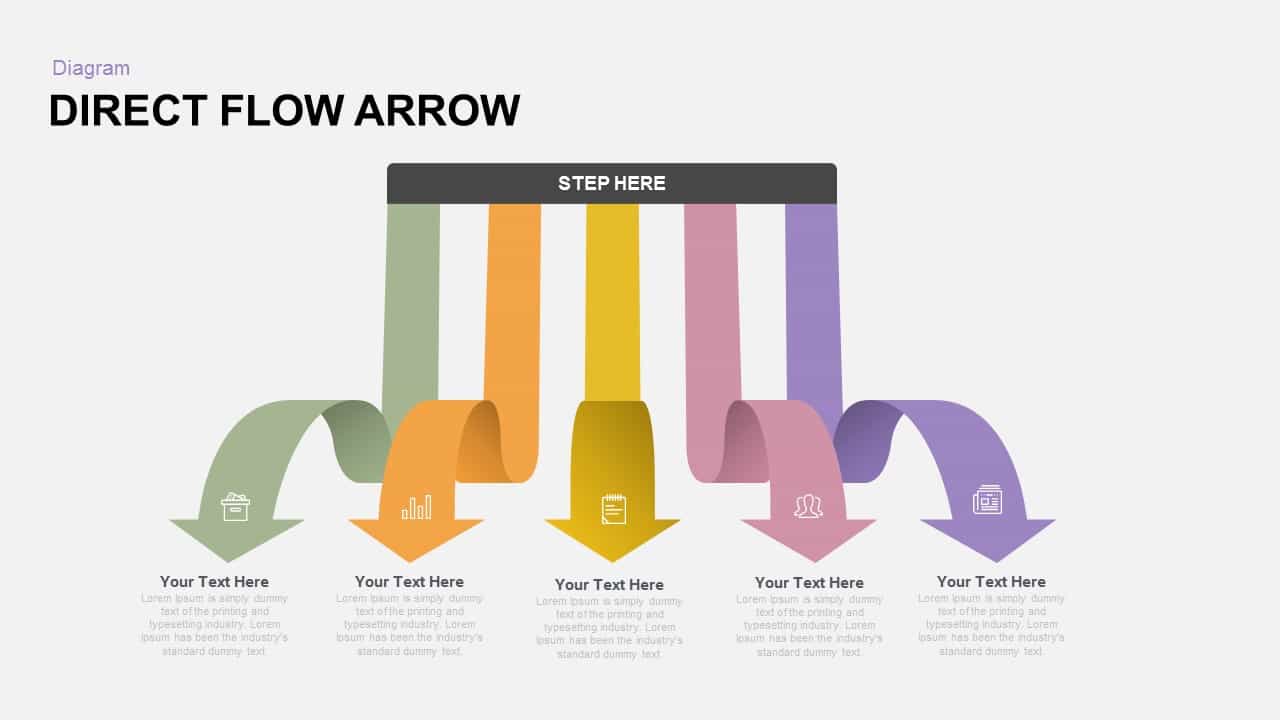
Direct Flow Arrow PowerPoint Template and Keynote Slide
Arrow Diagrams
Premium
-
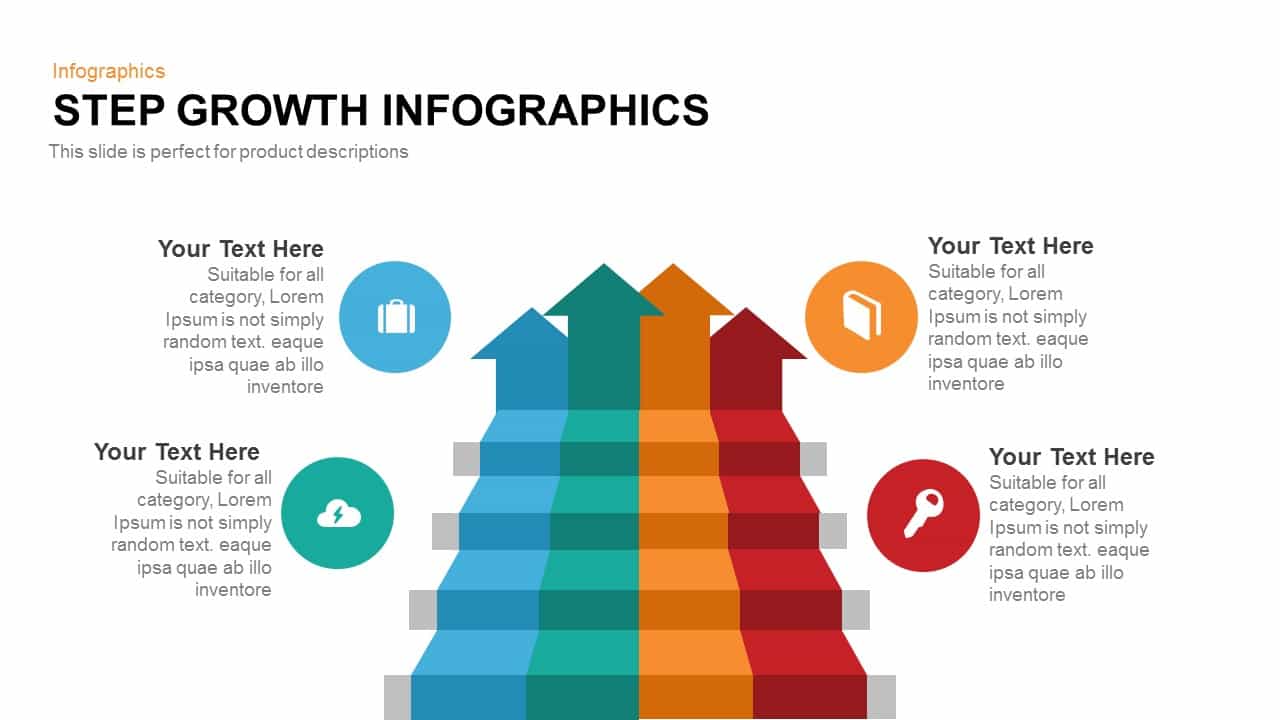
Step Growth Infographics PowerPoint Template and Keynote Slide
Arrow Diagrams
Premium
-
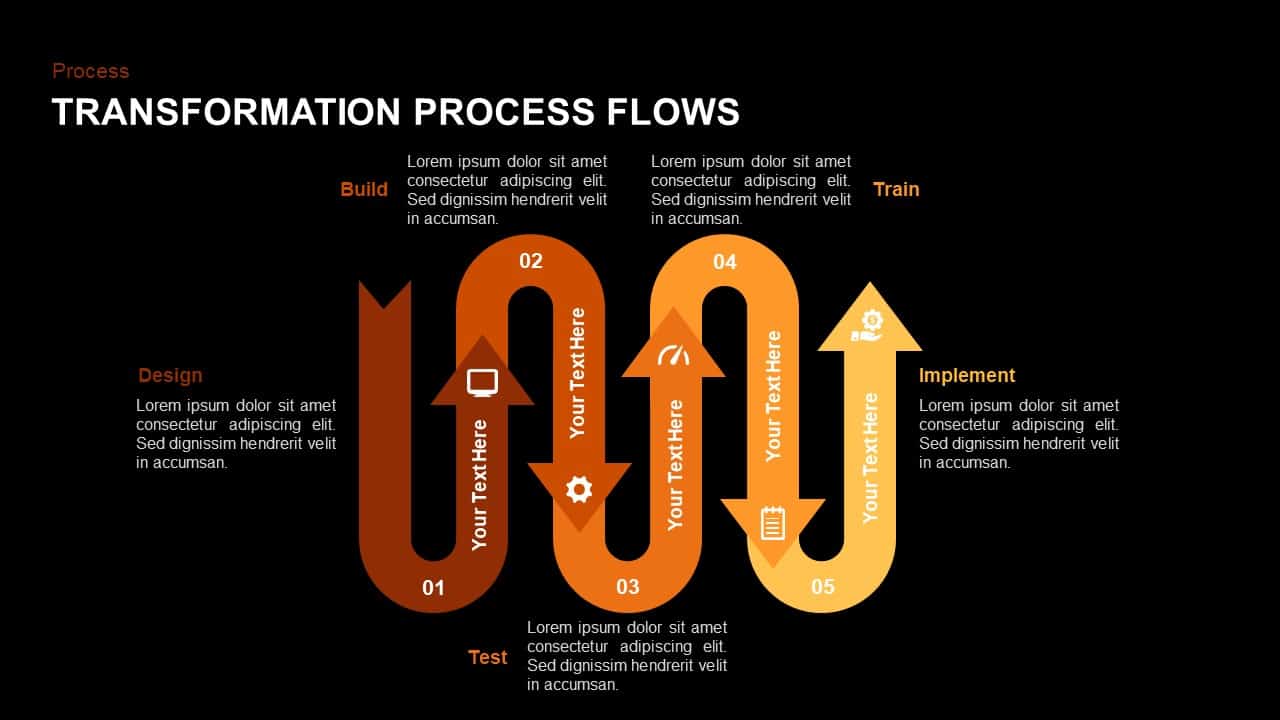
Transformation Process Flow PowerPoint Template and Keynote Slide
Diagrams
Premium
-
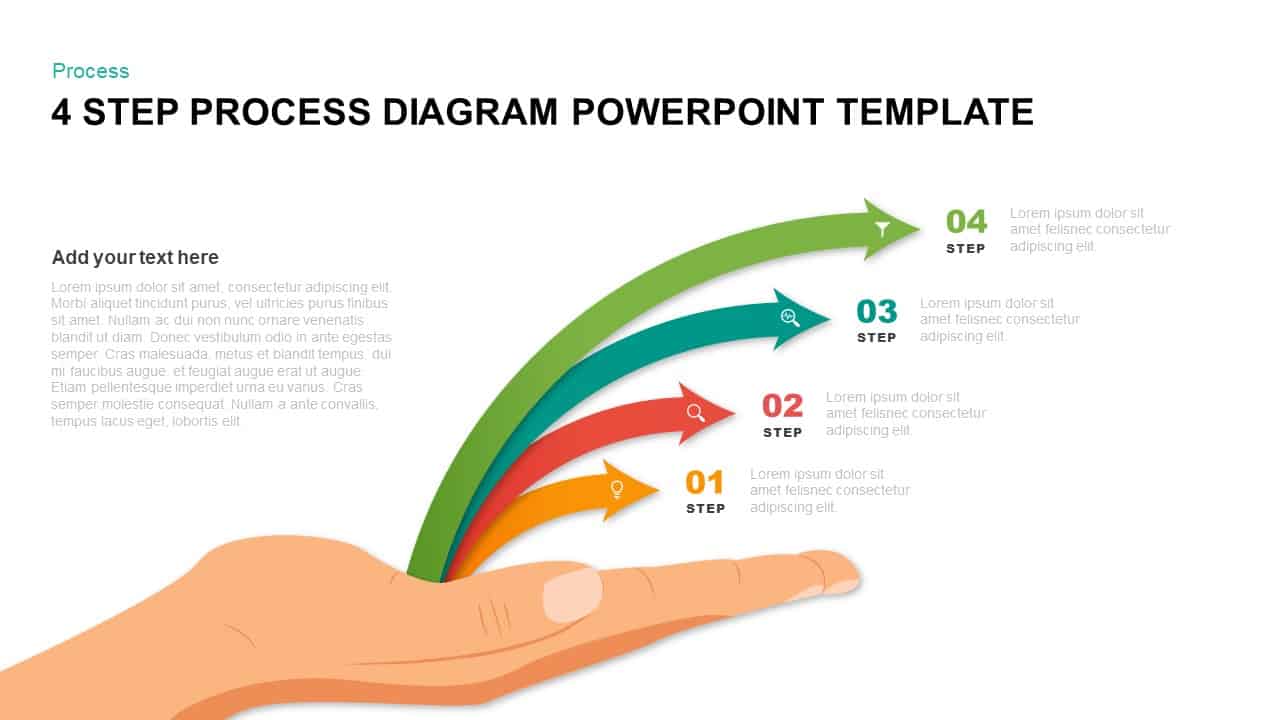
4 Step Process Diagram Template for PowerPoint & Keynote
Process Flow Diagrams
Premium
-
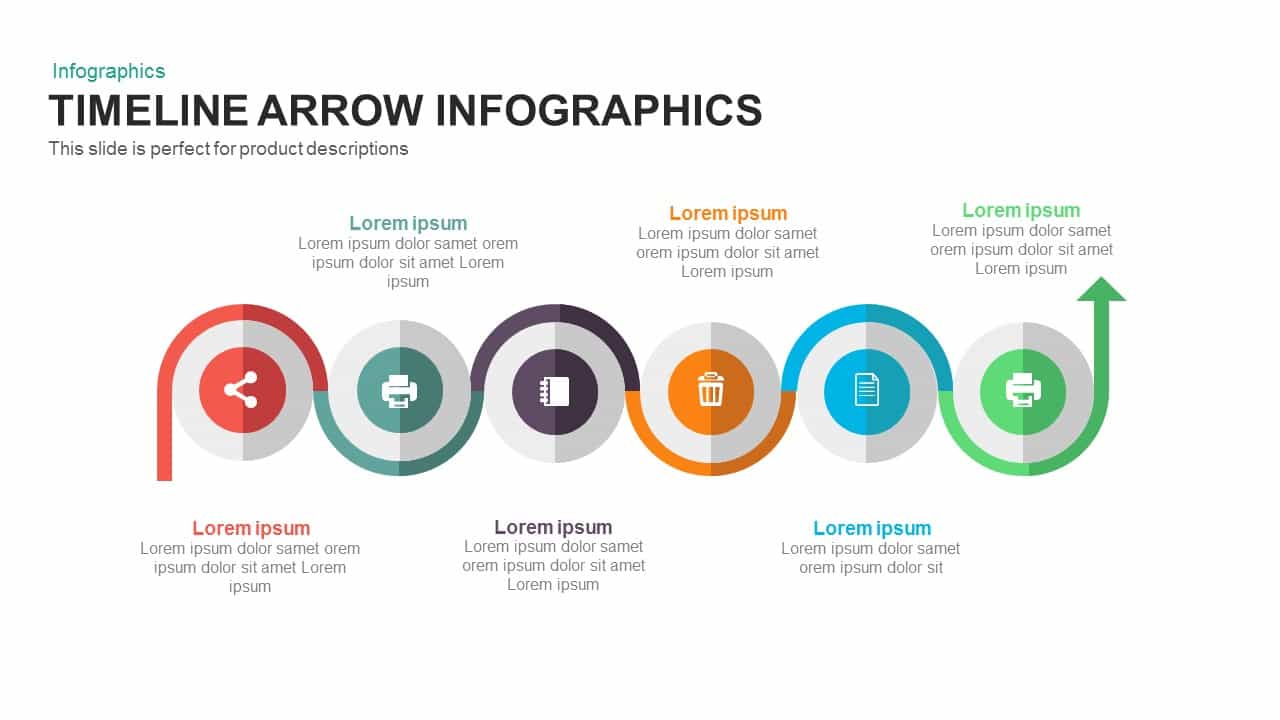
Infographic Timeline Arrow PowerPoint Template and Keynote
Timeline PowerPoint Template
Premium
-

5 Step Circular Puzzle Diagram Template for PowerPoint
Puzzle
Premium
-
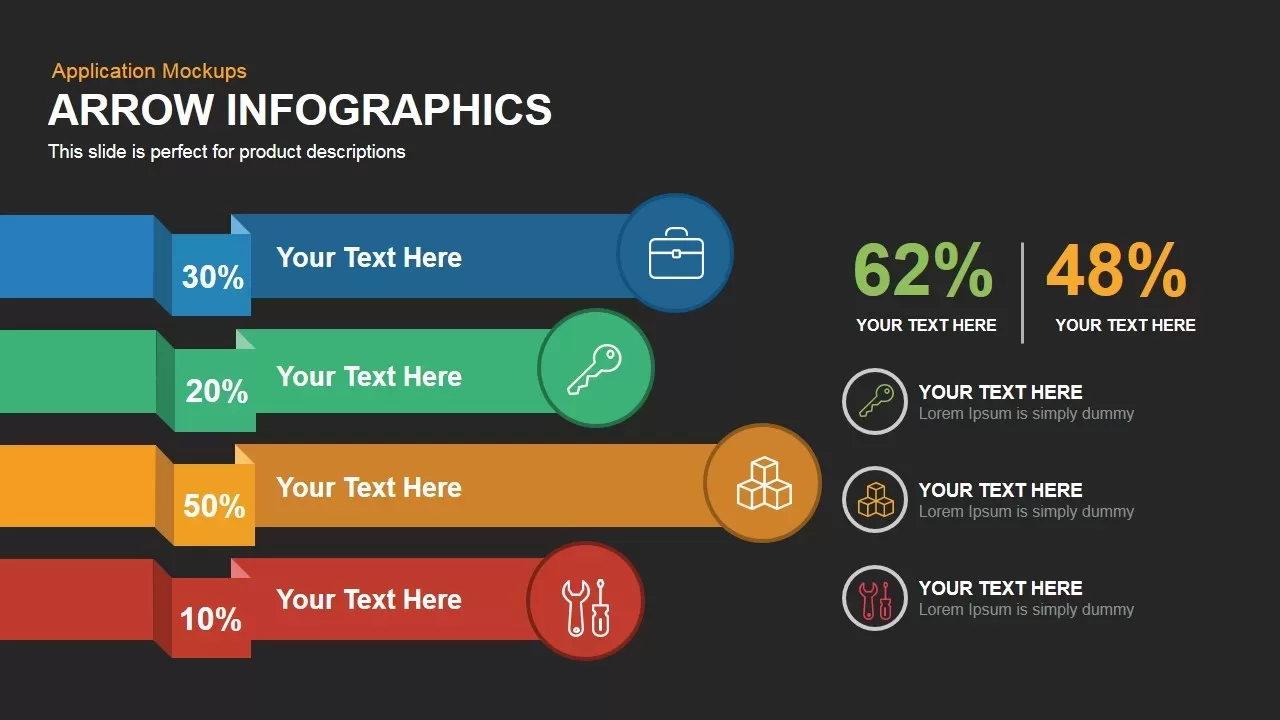
Arrow Infographic Template for Powerpoint and Keynote
Arrow Diagrams
Premium
-
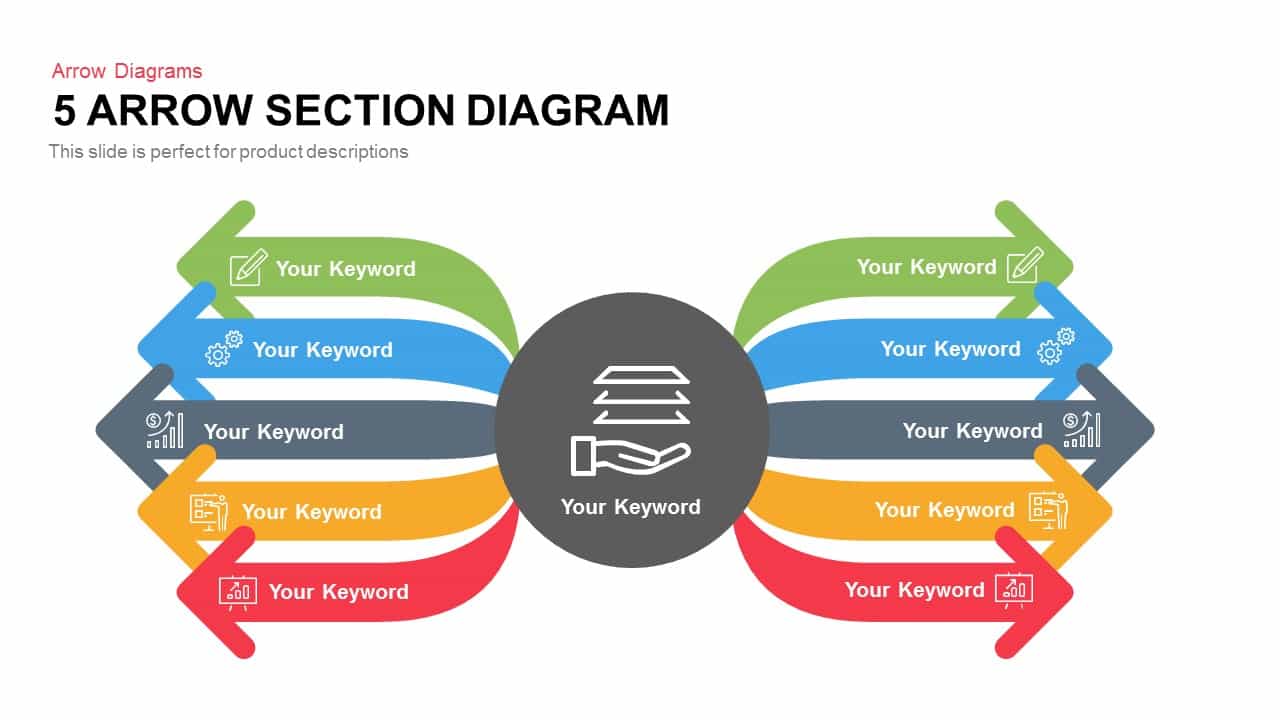
5 Section Arrow Diagram Template for PowerPoint and Keynote
Arrow Diagrams
Premium
-
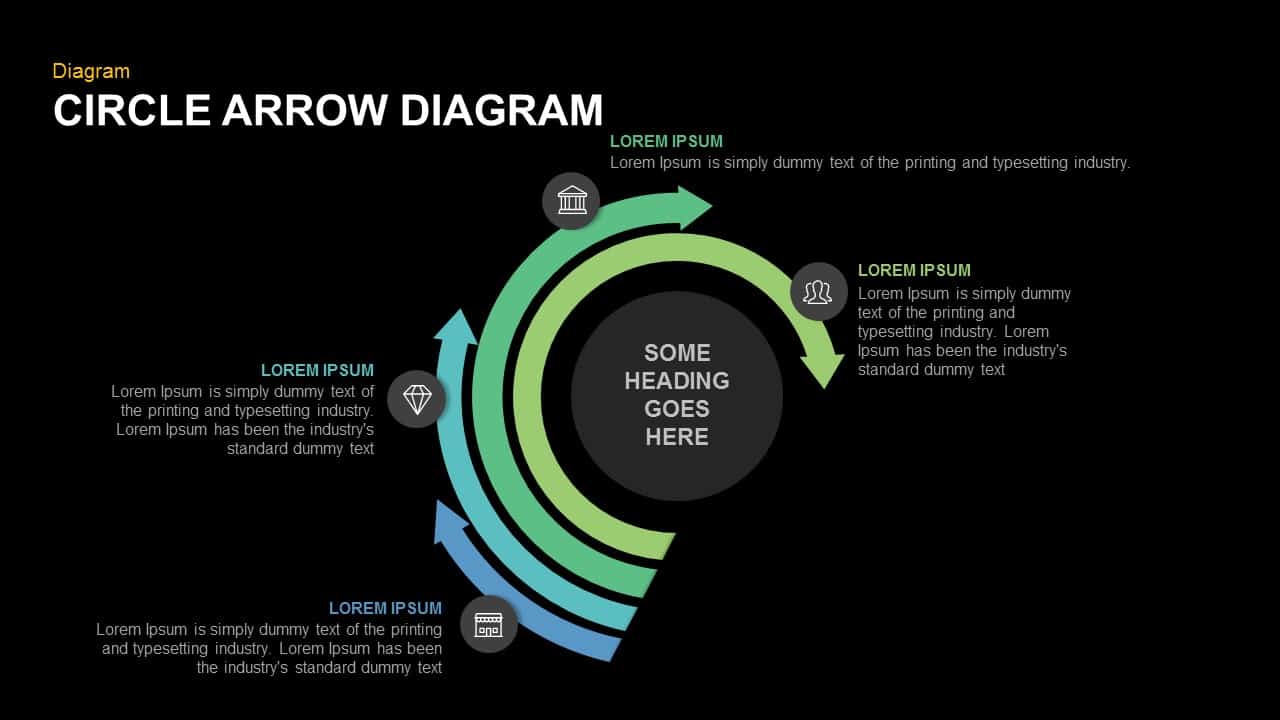
Circle Arrow Diagram PowerPoint Template and Keynote Slide
Infographic
Premium
-
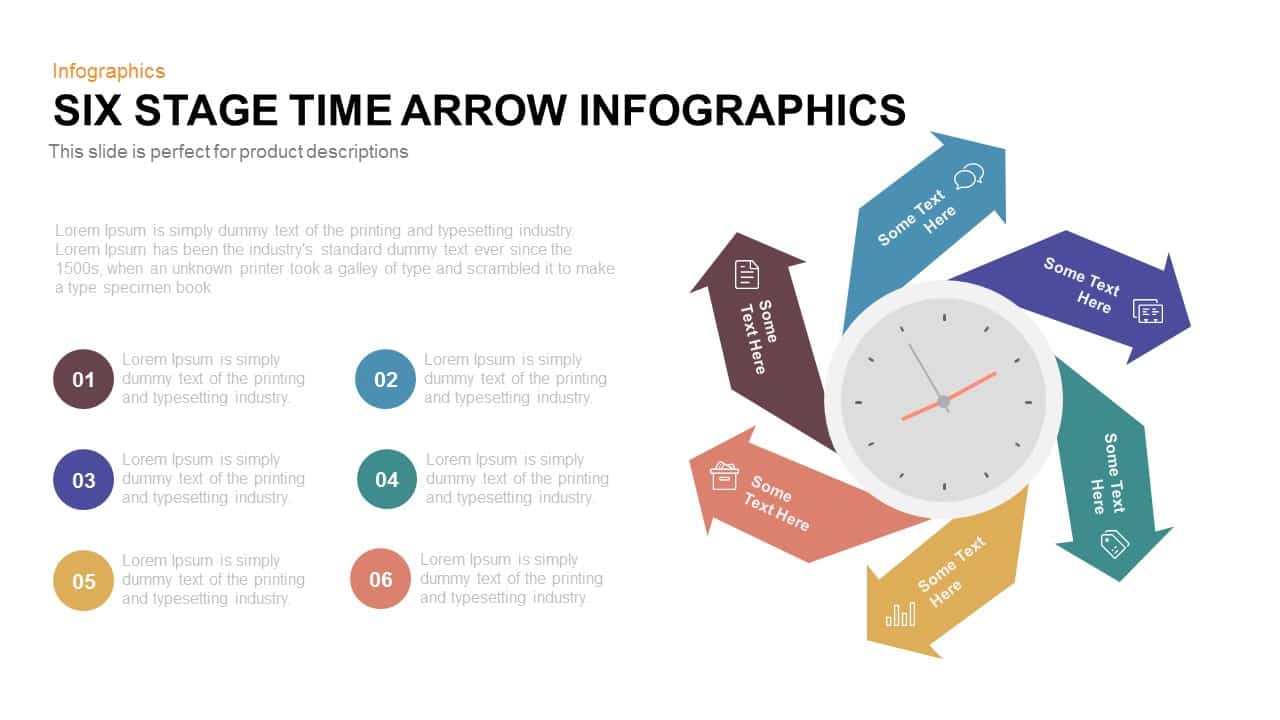
6 Stage Infographic Time Arrow PowerPoint Template and Keynote Slide
Arrow Diagrams
Premium
-
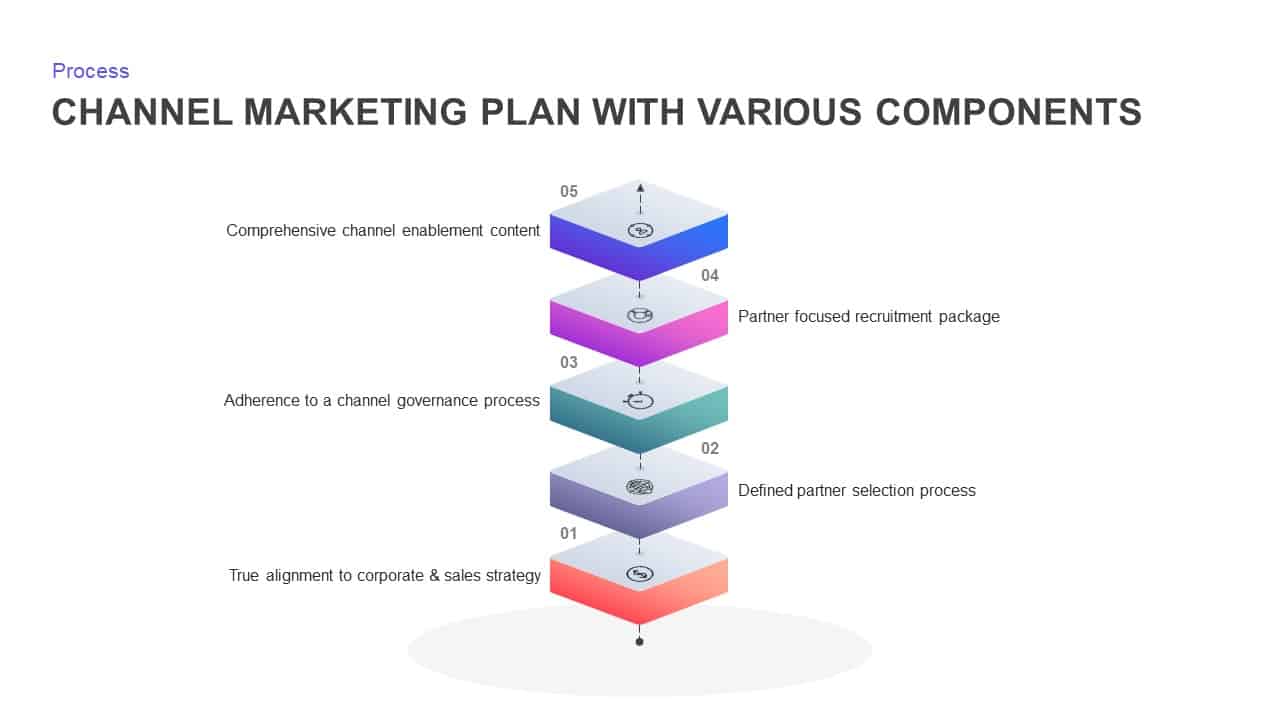
Channel Marketing Plan Ppt Diagram for PowerPoint & Keynote
Business Models
Premium
-
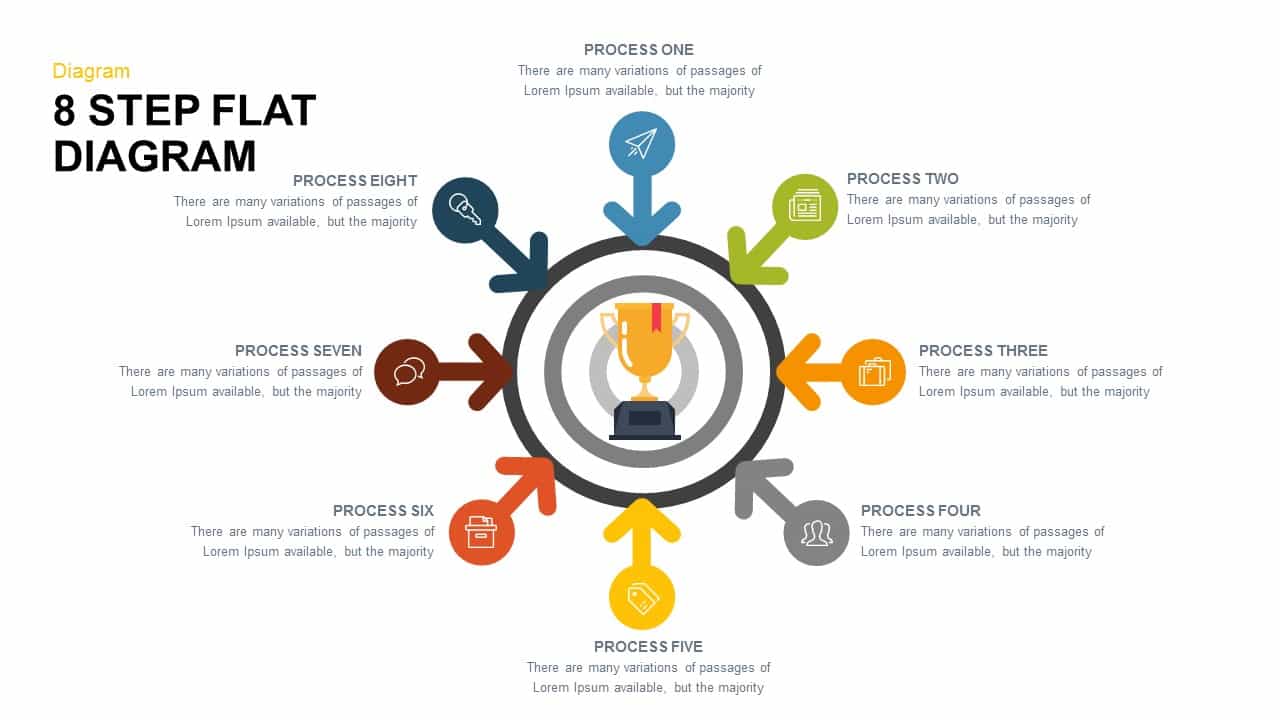
8 Step Flat Diagram for PowerPoint and Keynote
Circular Diagrams
Premium
-

How to Market Your Product? Marketing Plan Free PowerPoint Template and Keynote
Keynote Templates
Free
-

5 Staged Process Diagram PowerPoint Template and Keynote Slide
Diagrams
Premium
-
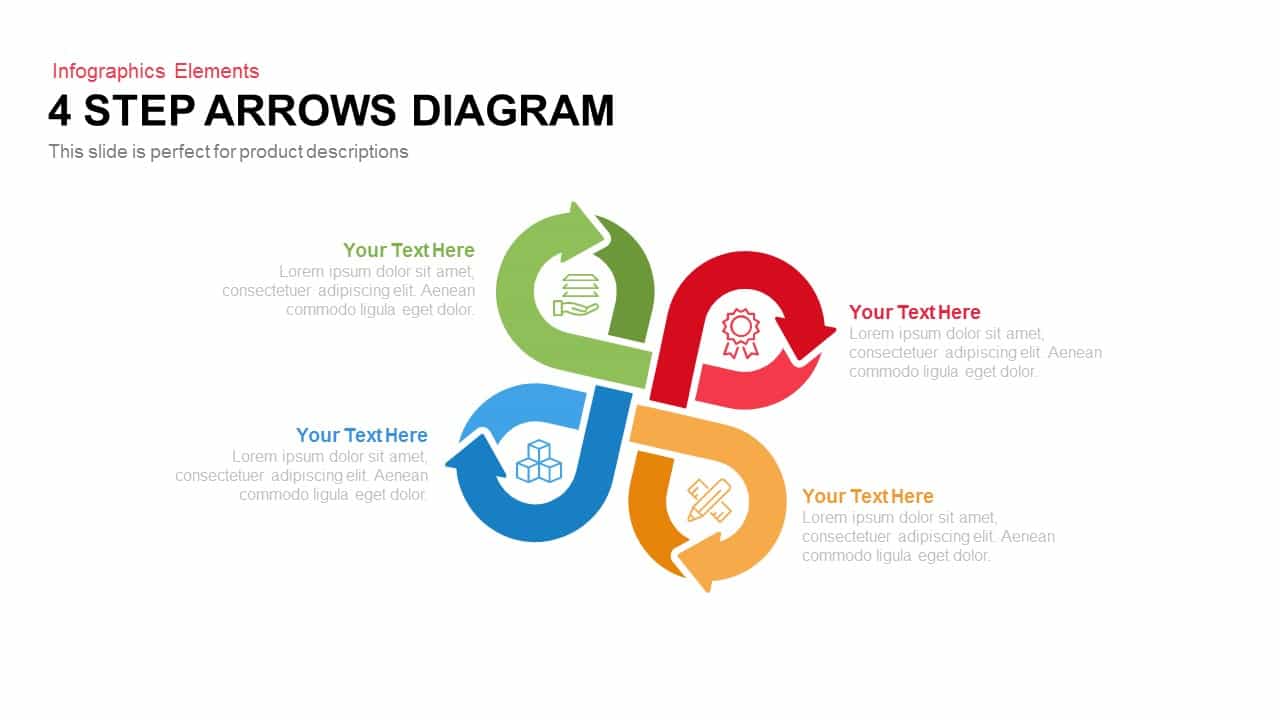
4 Step Arrows Diagram Template for PowerPoint and Keynote
Arrow Diagrams
Premium
-
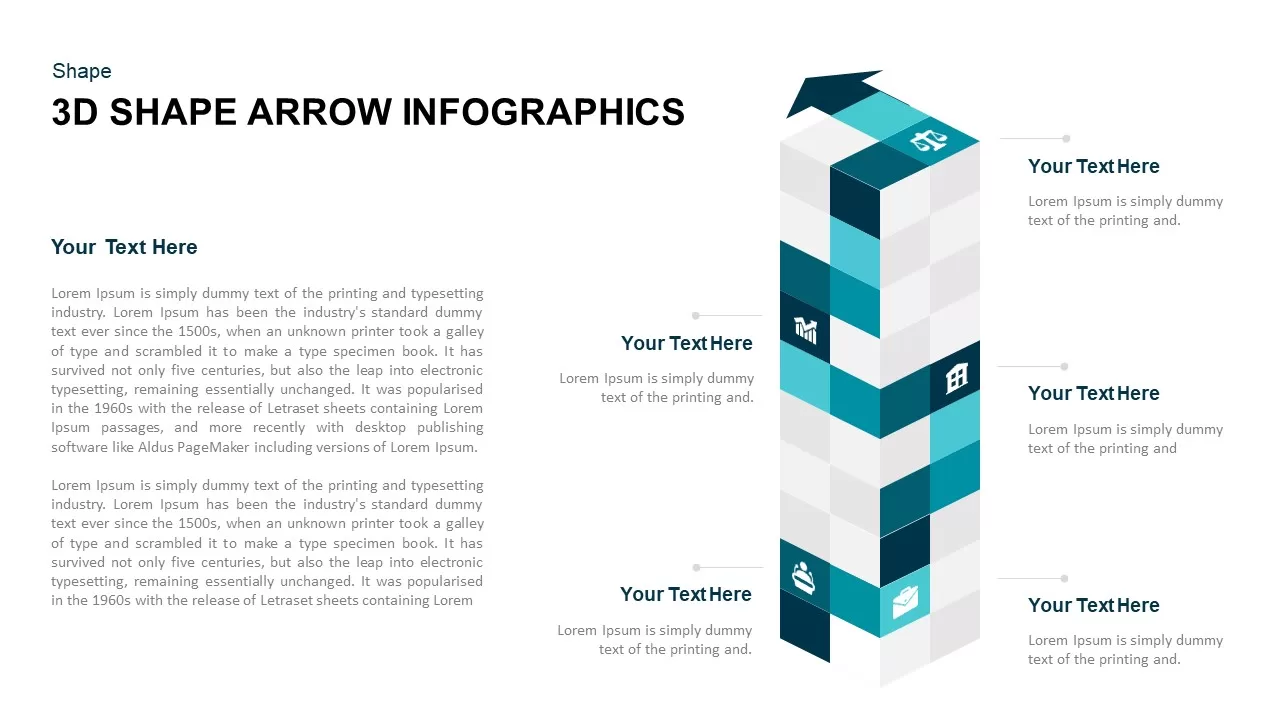
3D Cube Shape Infographic Arrow Template
Arrow Diagrams
Premium
-
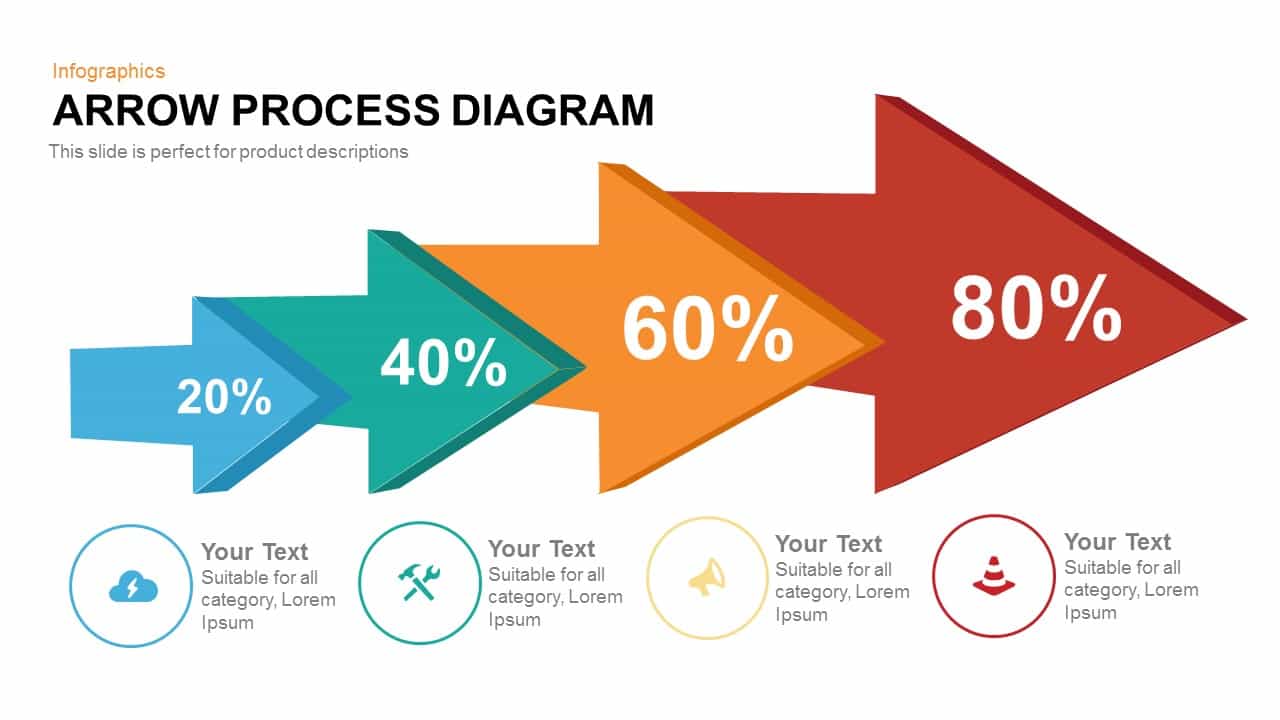
Arrow Process Diagram
Arrow Diagrams
Premium
-
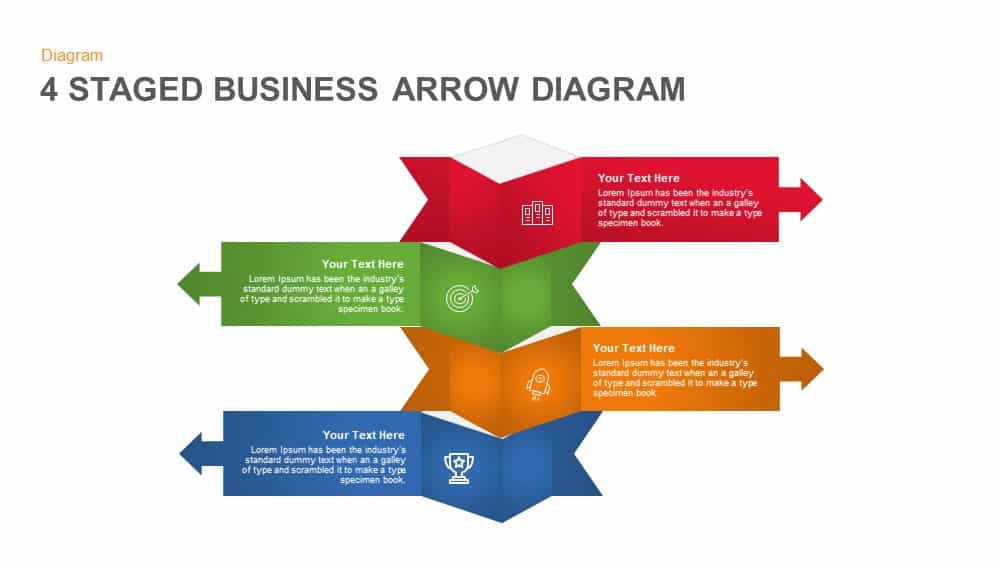
4 Staged Business Arrow Diagram Template for PowerPoint
Arrow Diagrams
Premium
-

Step By Step Success Diagram Template for PowerPoint
Diagrams
Premium
-
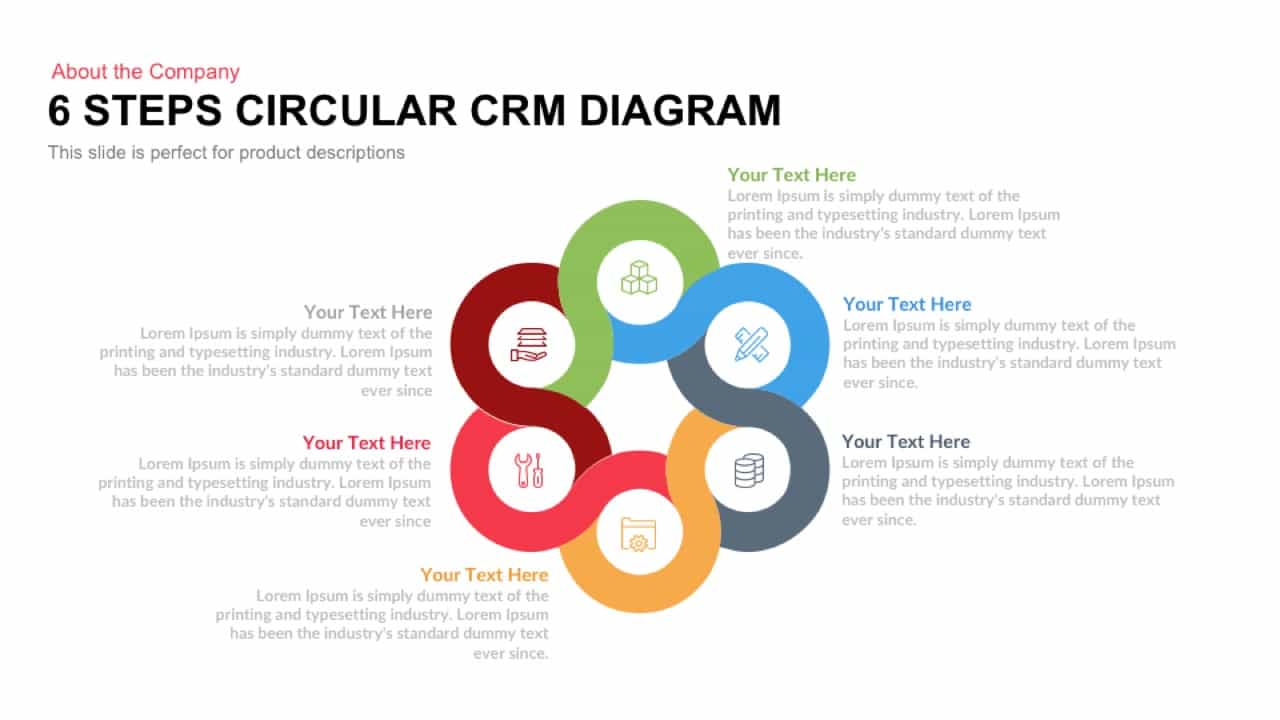
6 Steps Circular CRM Diagram for PowerPoint and Keynote
Circular Diagrams
Premium
-
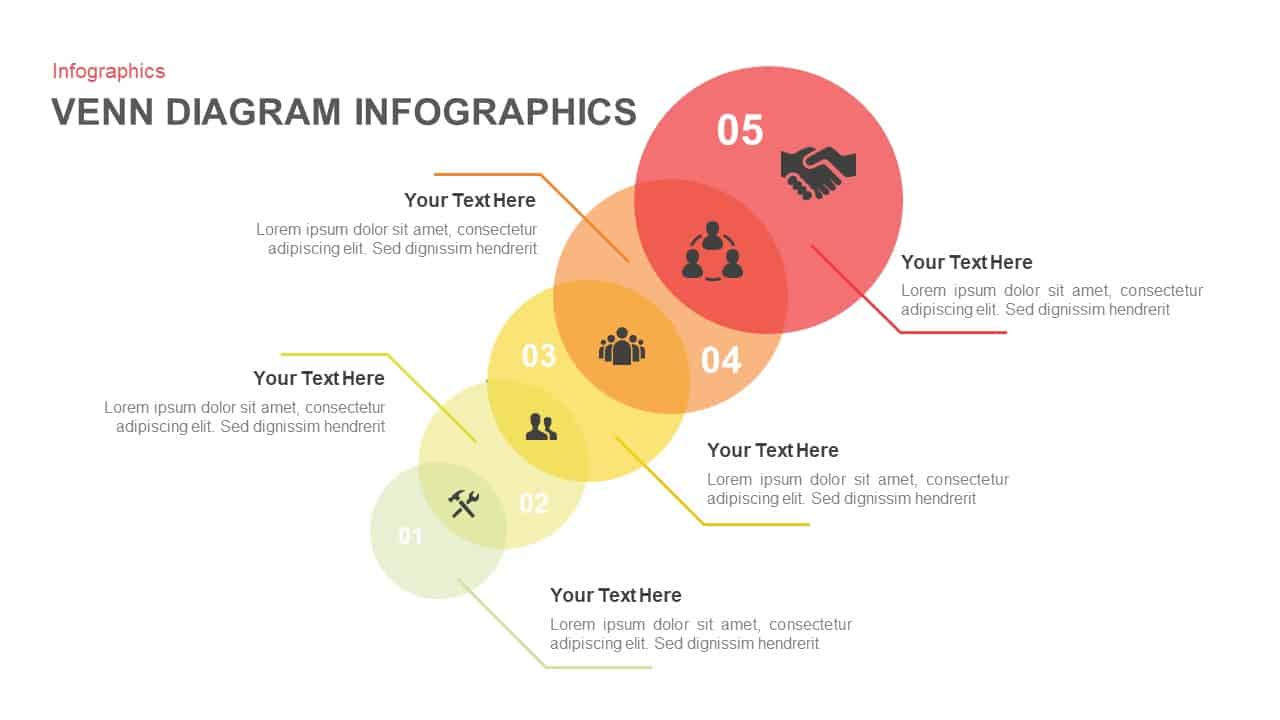
Venn Diagram infographic PowerPoint Template
Business Models
Premium
-

Sales Process PowerPoint Template
PowerPoint Templates
Premium
-
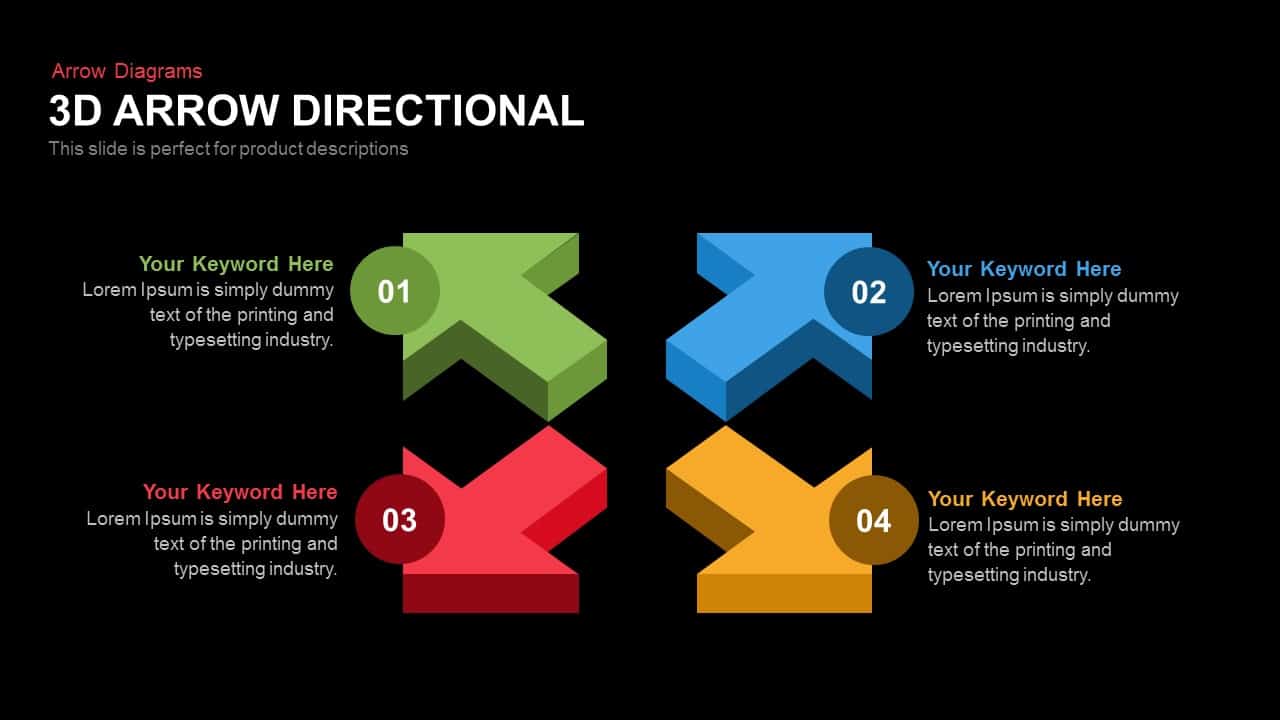
3D Directional Arrow PowerPoint Template and Keynote Slide
3D Shapes
Premium
-
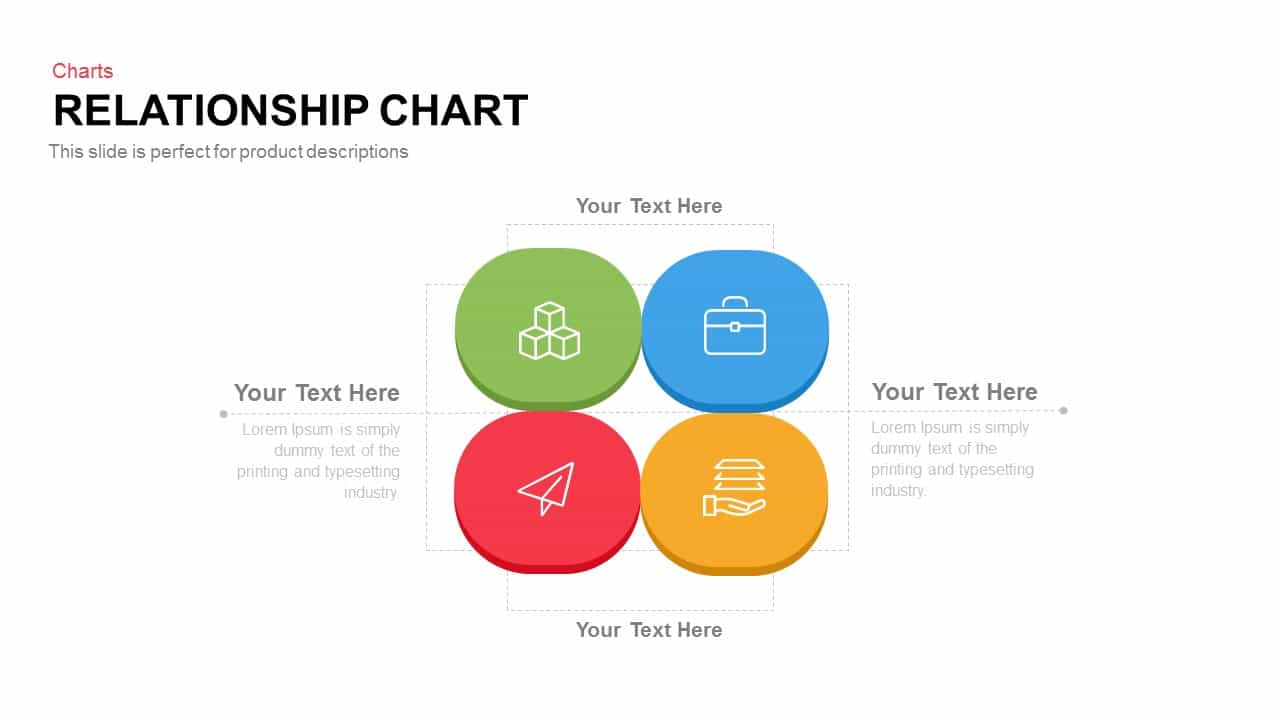
Relationship Chart PowerPoint Template and Keynote Slide
Diagrams
Premium
-
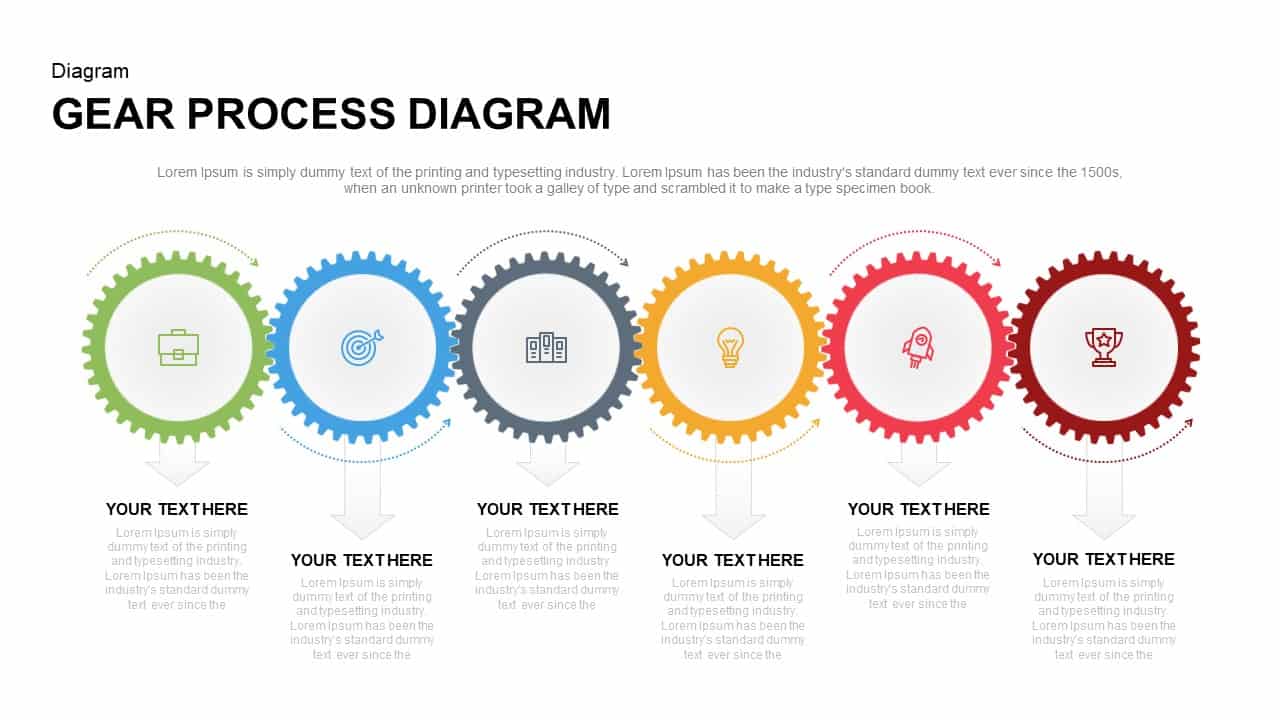
Gear Process Diagram PowerPoint Template and Keynote
Diagrams
Premium
-
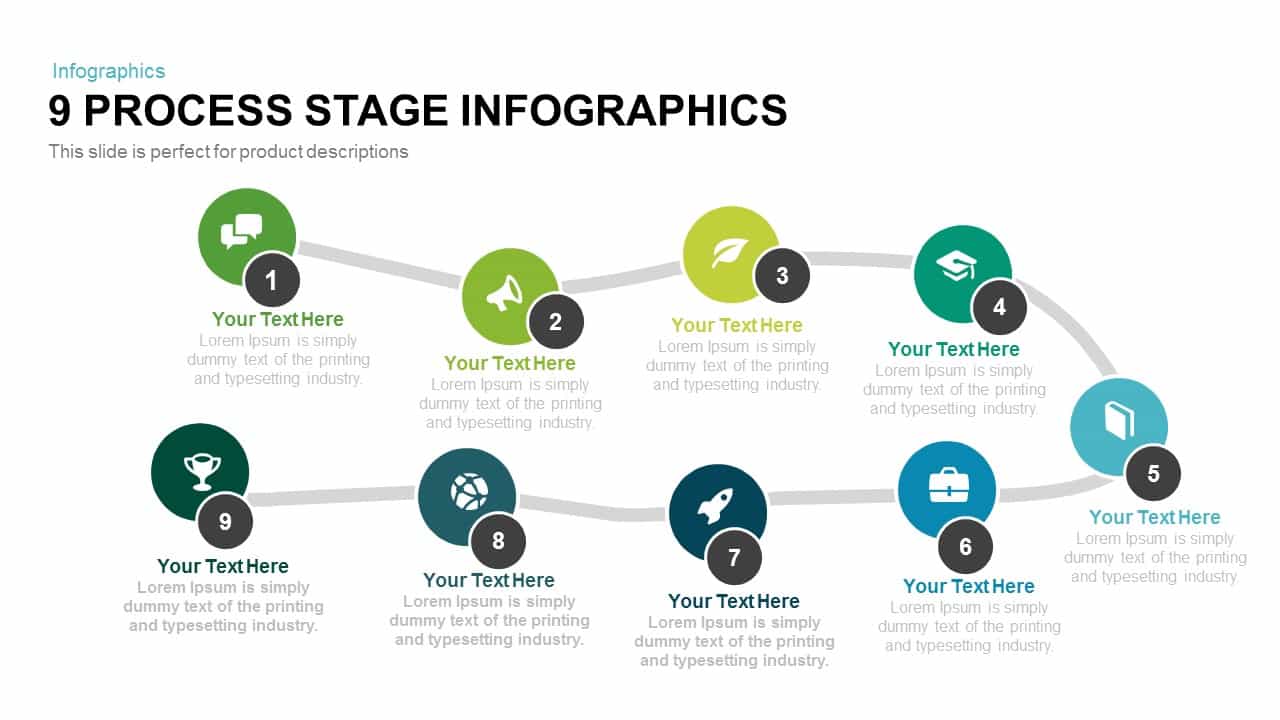
9 Process Stage Infographics PowerPoint Template and Keynote
Process Flow Diagrams
Premium
-

6 Step Creative Circular Diagram for PowerPoint & Keynote
Business Models
Premium
-
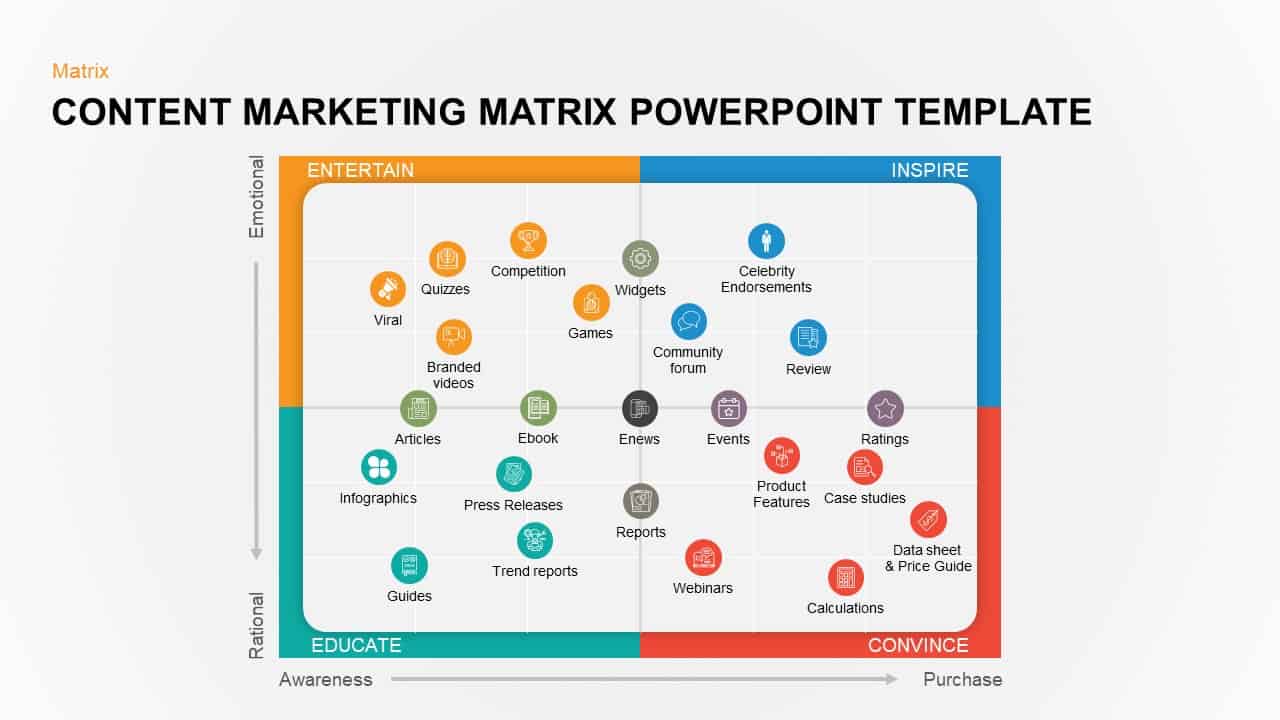
Content Marketing Matrix Template for PowerPoint & Keynote
Business Models
Premium
-
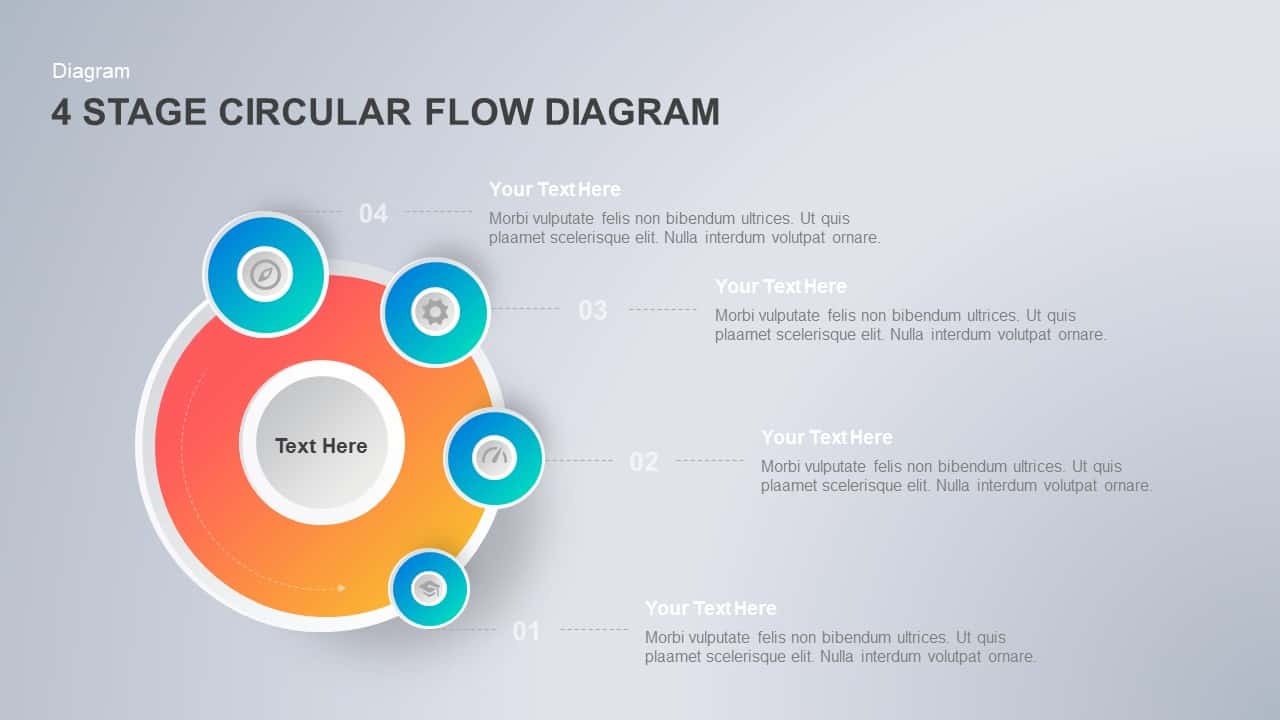
4 Step Circular Flow Diagram PowerPoint Template & Keynote
Circular Diagrams
Premium
-
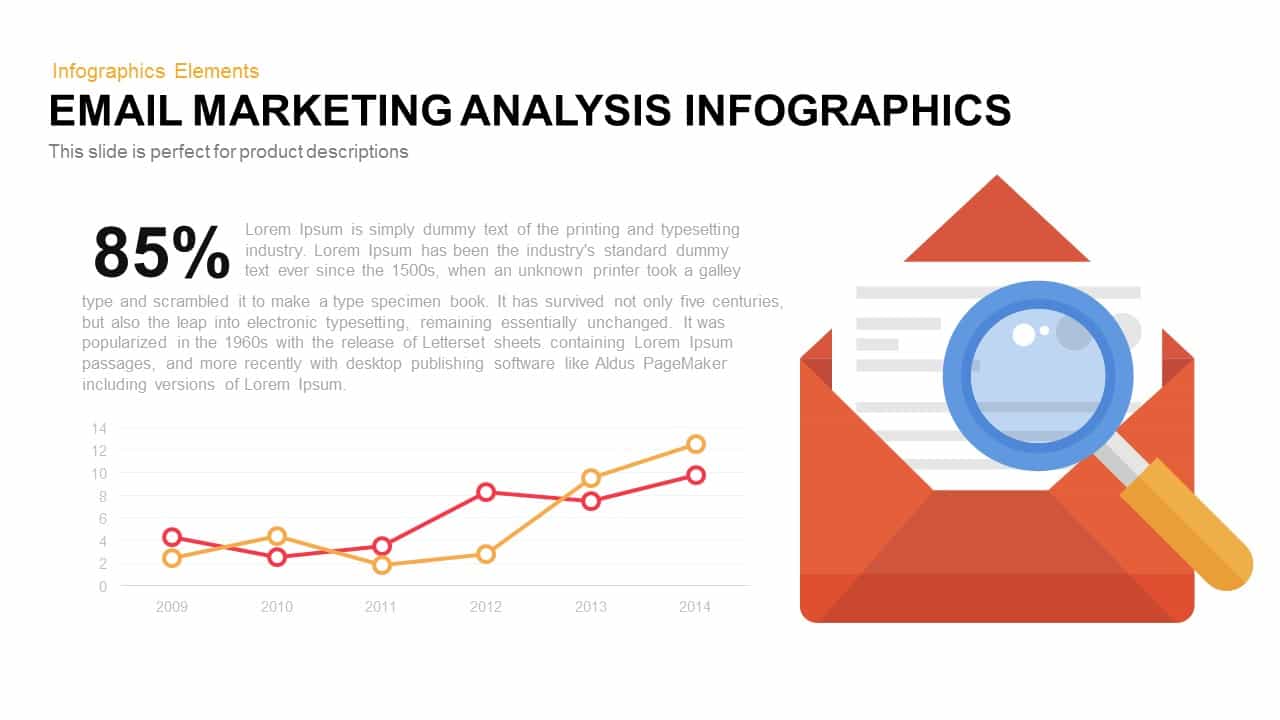
Email Marketing Analysis Infographics PowerPoint Template and Keynote
Keynote Templates
Premium
-
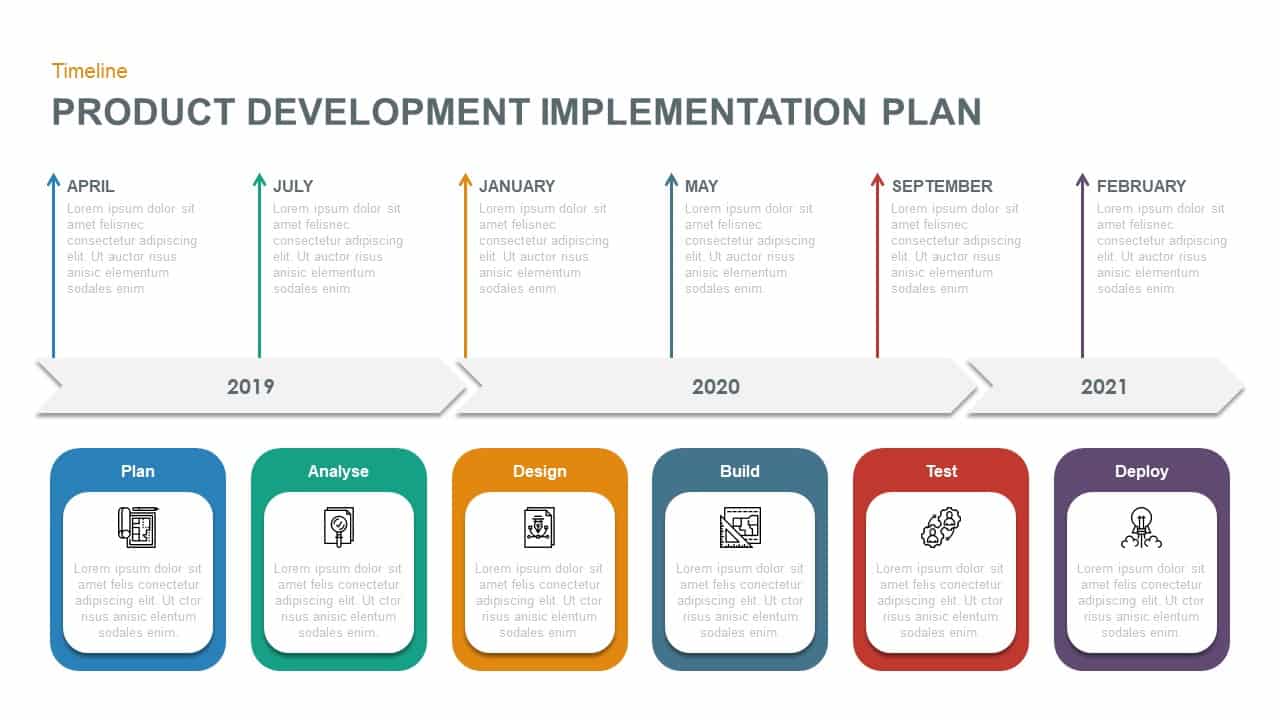
Product Development Implementation Plan PowerPoint Diagram
Business Models
Premium
-

7 P’s Marketing Mix PowerPoint Template and Keynote Diagram
Diagrams
Premium
-

Six Circle Process Diagram Template
PowerPoint Templates
Premium
-

Section Circular Diagram PowerPoint Template and Keynote
Arrow Diagrams
Premium
-

Marketing Strategy Template for PowerPoint and Keynote
Business Models
Premium
-
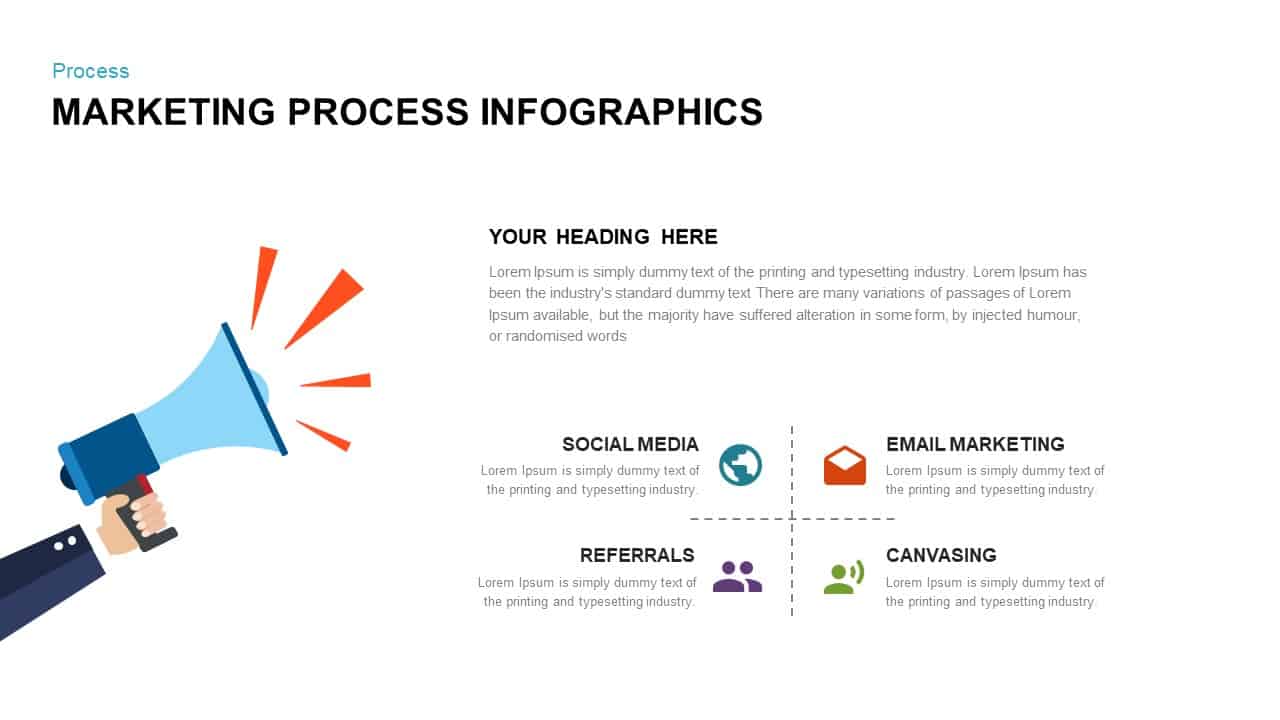
Marketing Process Infographic PowerPoint Template
Business Models
Premium