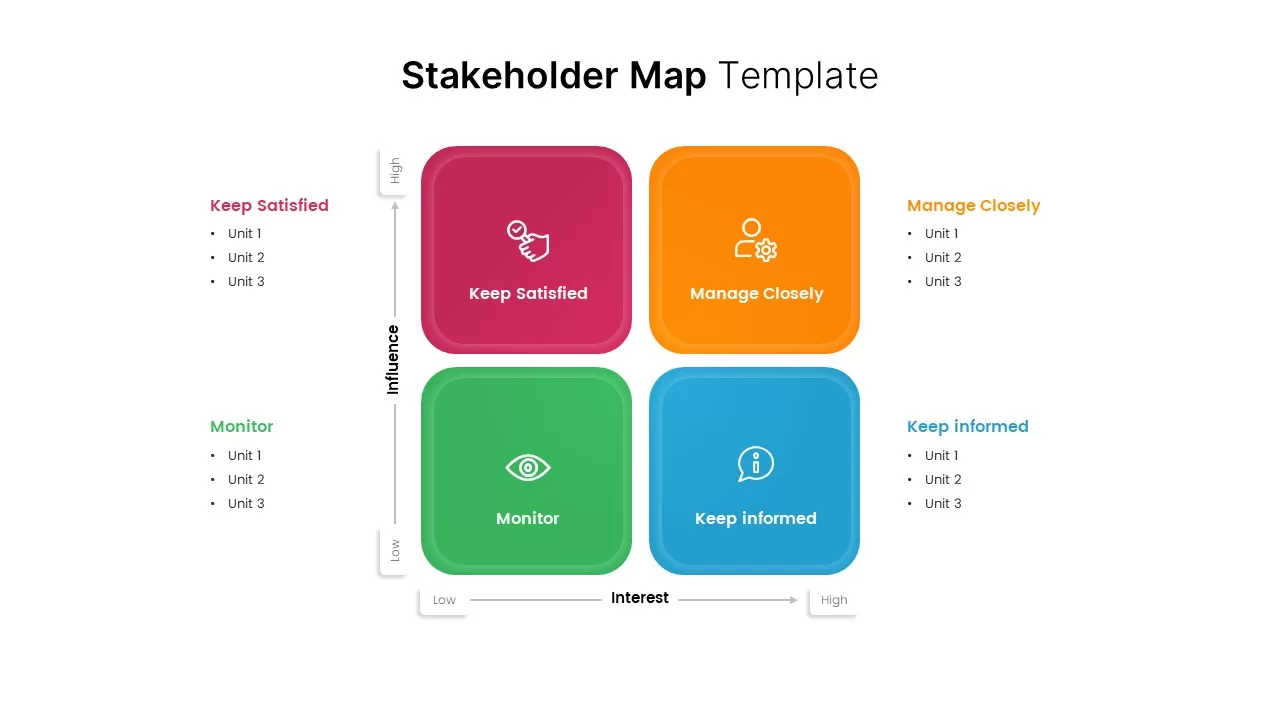Home » Text and Table » Stakeholder Mapping Template
Stakeholder Mapping Template

- Version 1.0.0
- Download 76
- File Size 0.00 KB
- File Count 1
- Create Date September 15, 2022
- Last Updated September 15, 2022
Stakeholder Mapping Template
The stakeholder mapping template is a visual matrix layout used to identify stakeholders and their interest and influence in the project. Stakeholder mapping is important for organizations to meet project success. If you don't have a stakeholder map, it isn't easy to convince them about the project and its importance. So, a stakeholder mapping template is a must for companies to communicate with stakeholders. Effective communication with stakeholders helps target goals and keep them happy. In other words, the stakeholder PowerPoint template is a communication tool that allows project managers to deal with risk mitigation plans. Creating a map and communicating with stakeholders enables managers to understand how they approach in interest to the project.
Knowing stakeholders’ interests and influence is the key to project success. The stakeholder map template presents the X and Y axis—the X-axis indicating the interest and the Y-axis representing the influence. The quadrant shape matrix will show the degree of interest and influence as low and high. For example, company CEOs or higher-level officials normally represent the increased interest and influence category. Sometimes, a stakeholder has a high level of influence but has low interest in a particular project. So each division, the quadrant shape will communicate how much interest and influence they show for a specific project. So, the PowerPoint columns display four categories: keep satisfied, manage closely, monitor and keep informed.
Stakeholder mapping template PowerPoint presentation has four slides in two variant matrix designs in black and white ppt background. The presenter can edit the slide with individual and group interests and influence the project. Designers have put icons in one variant shape design, and the other remains empty. You can add ppt icons or delete them by PowerPoint customization options. Use the stakeholder mapping PowerPoint and prepare a business influence map with your data.
Attached Files
| File |
|---|
| https://premiumdownloads.s3.amazonaws.com/SB02392-Stakeholder Map Template.zip |
Login to download this file
Add to favorites
Add to collection
-
Item ID
SB02392 -
Rating
0.0
(0 reviews)
Related Templates
-
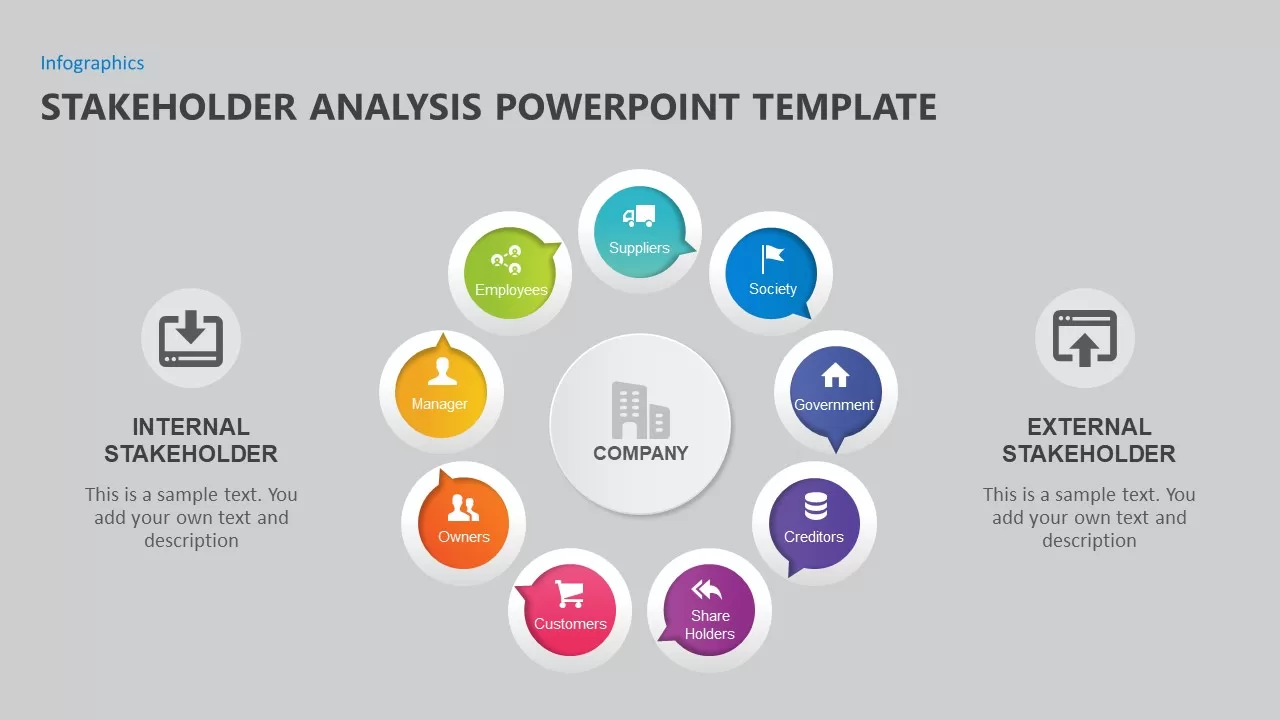
Stakeholder Analysis PowerPoint Template
Business Models
Premium
-
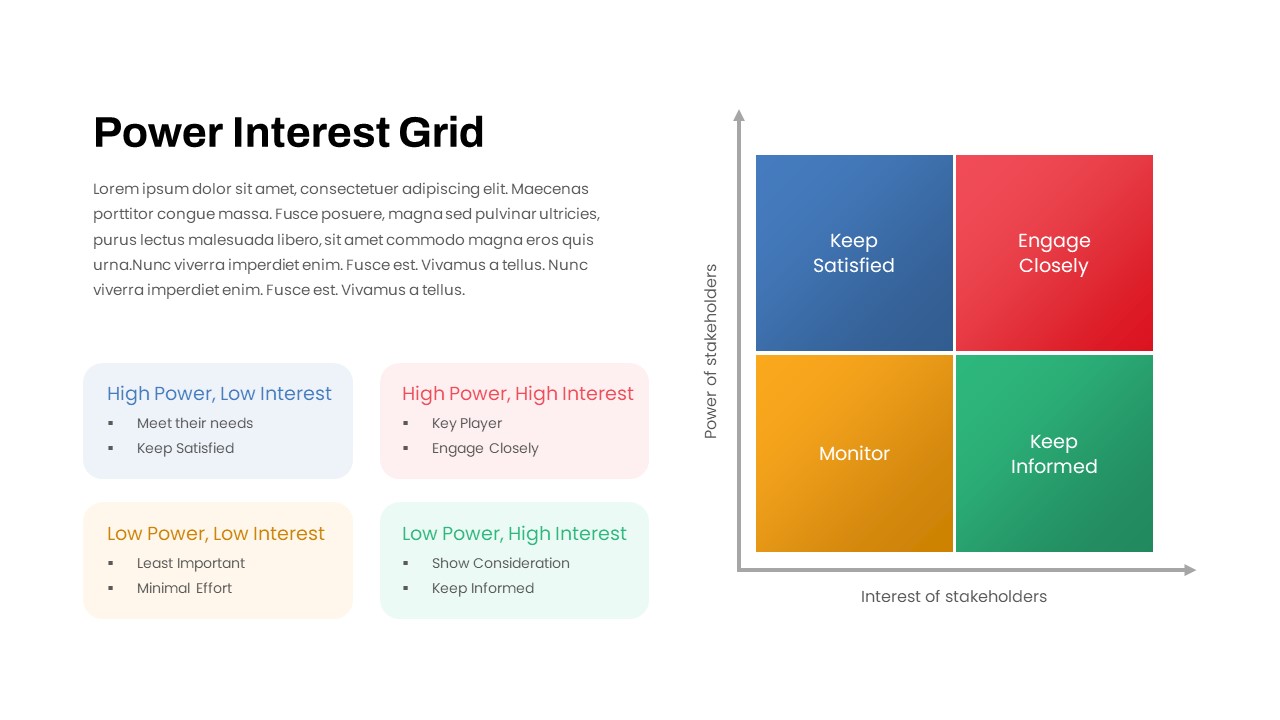
Power Interest Grid PowerPoint Template
PowerPoint Templates
Premium
-

Stakeholder Register PowerPoint Template
PowerPoint Templates
Premium
-
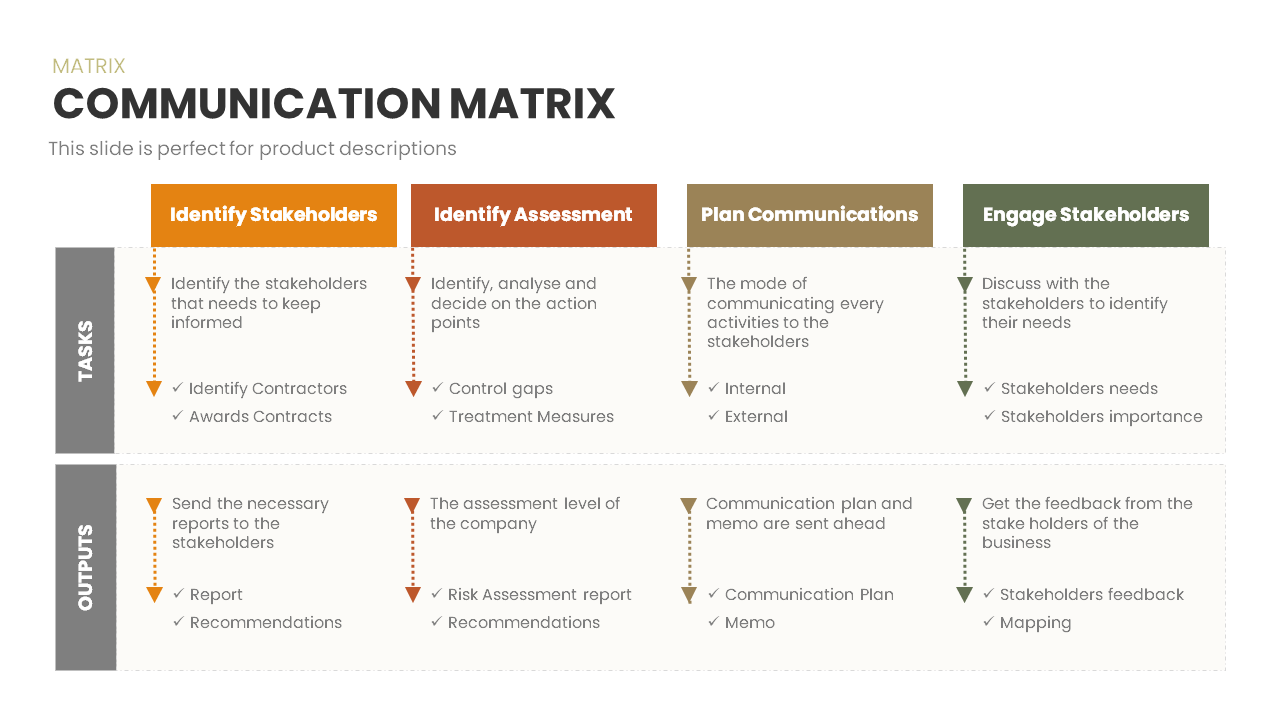
Communication Matrix
Business Models
Premium
-

Effective Communication PowerPoint Template
PowerPoint Templates
Premium
-

Gartner Magic Quadrant PowerPoint Template
Business Models
Premium
-
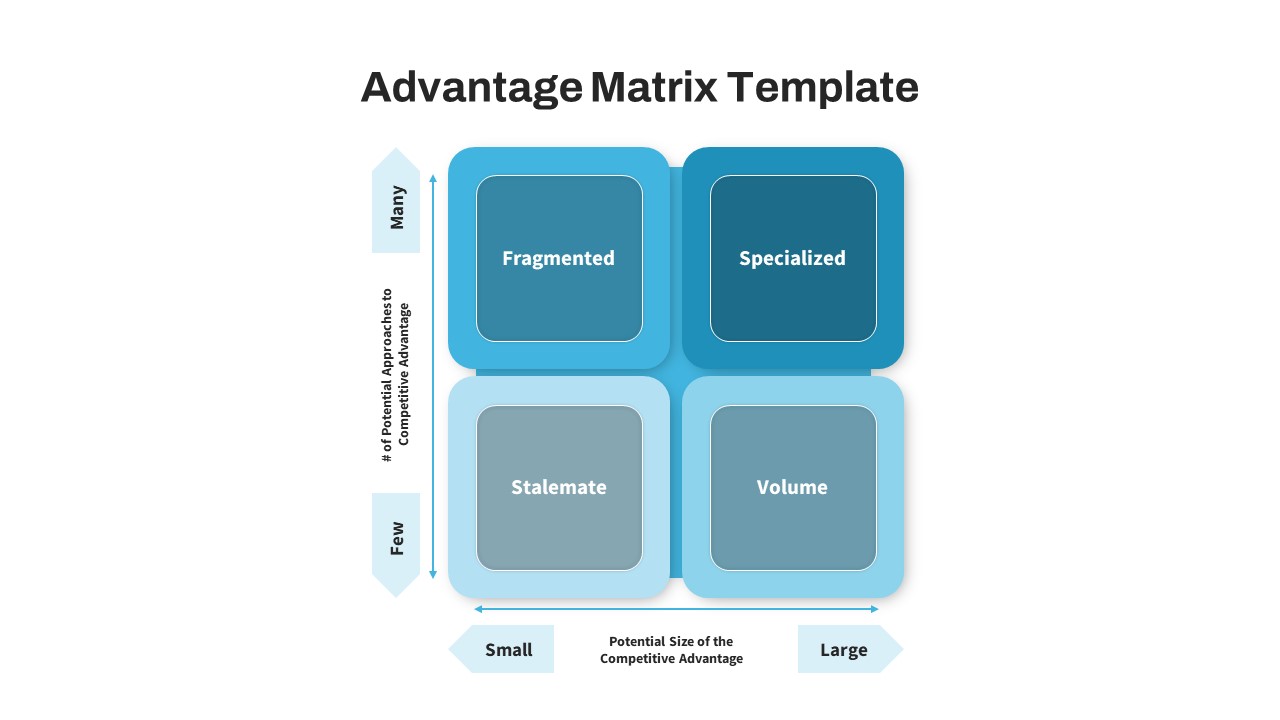
Advantage Matrix PowerPoint Template
PowerPoint Business Templates
Premium
-
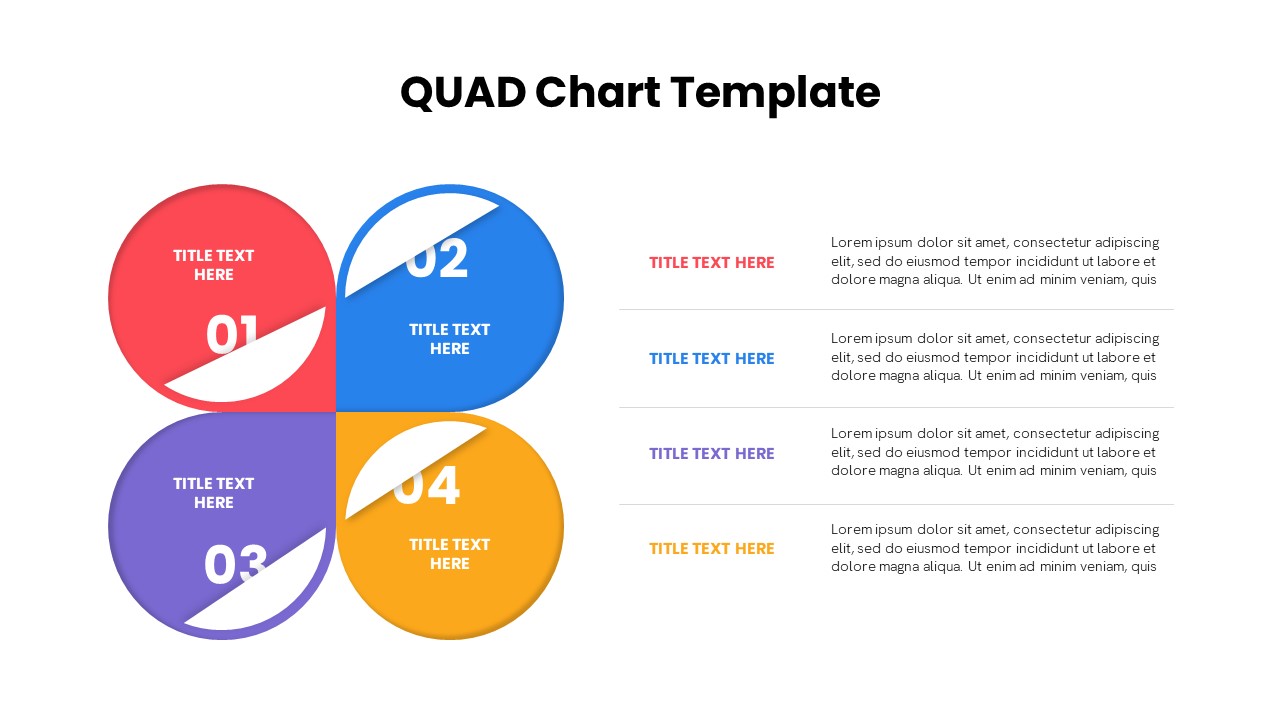
4 QUAD Chart PowerPoint Template
PowerPoint Charts
Premium
-
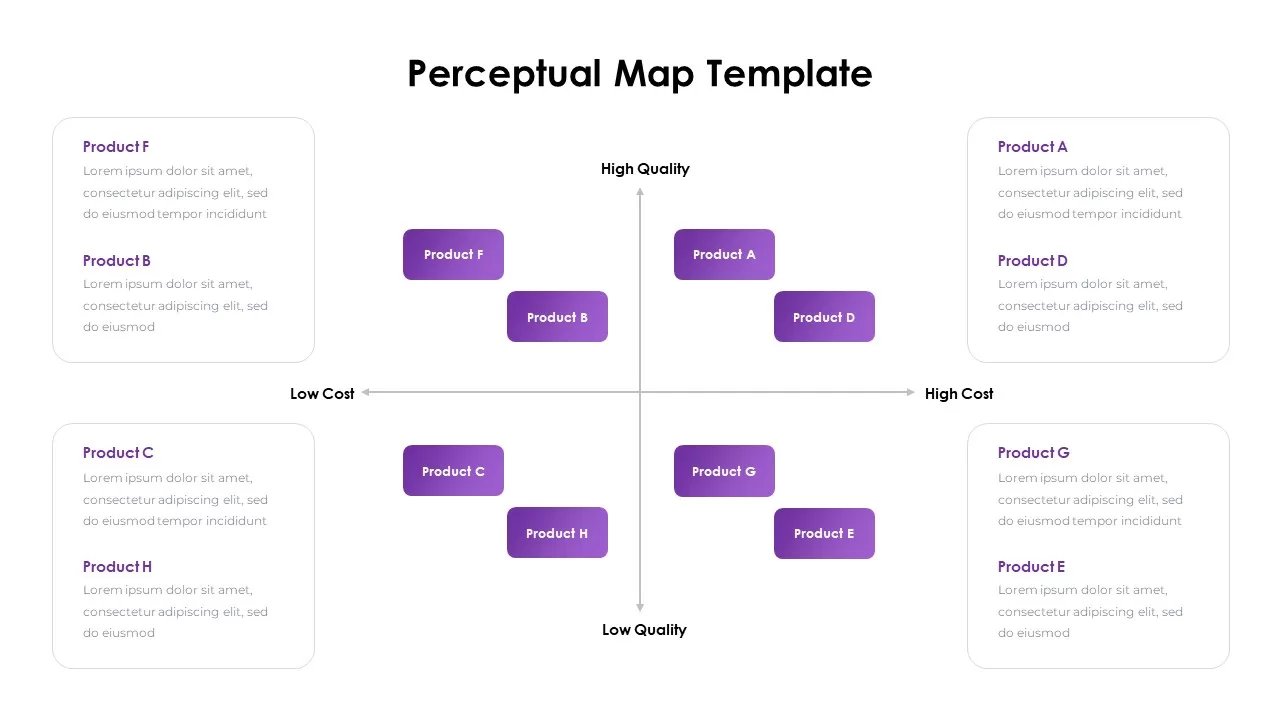
Perceptual Map Template
Infographic
Premium
-

Free 4 Quadrant PowerPoint Template
Diagrams
Free
-
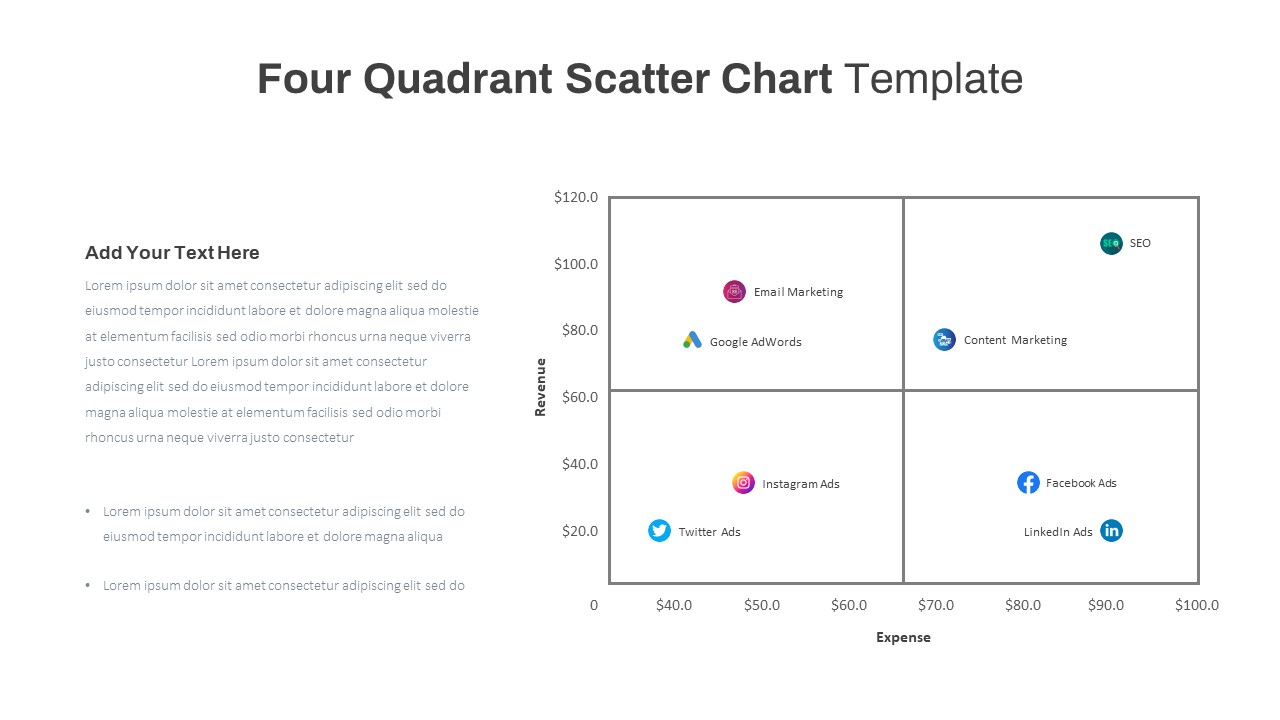
Four Quadrant Scatter Chart PowerPoint Template
PowerPoint Charts
Premium
-
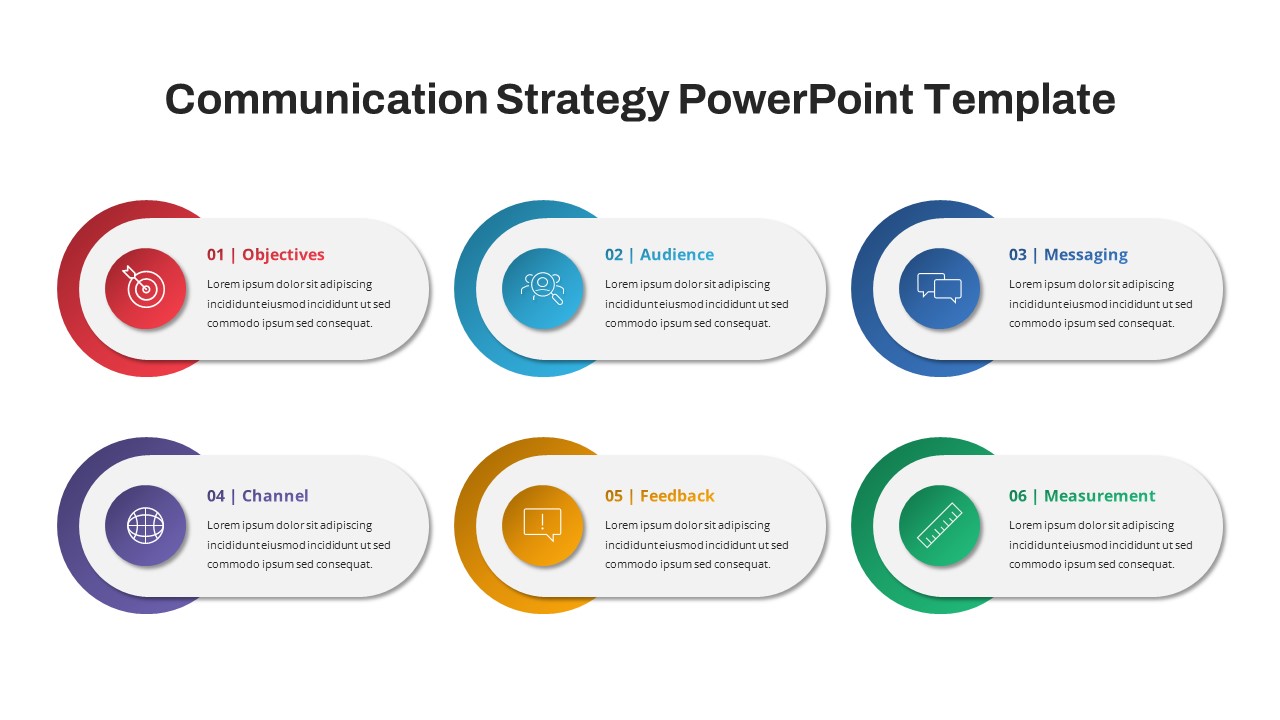
Communication Strategy PowerPoint Template
PowerPoint Templates
Premium
-
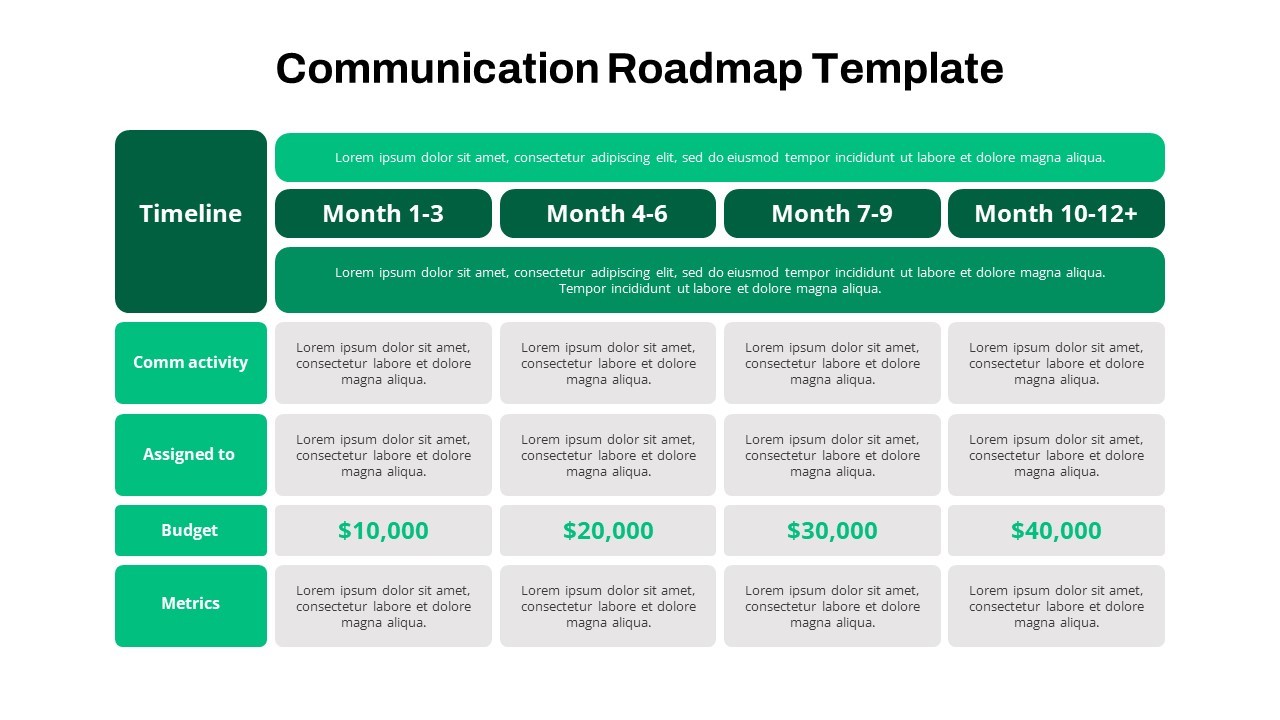
Communication Roadmap PowerPoint Template
Roadmap PowerPoint Templates
Premium
-
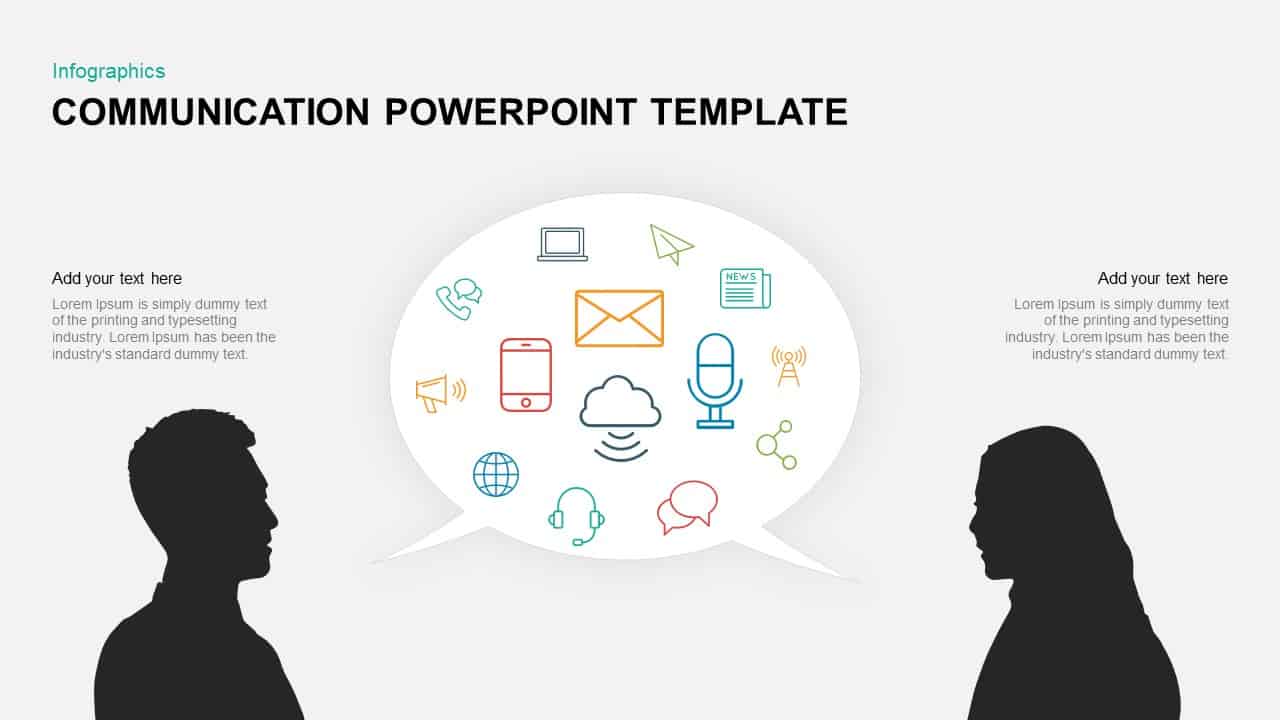
Communication Template for PowerPoint & Keynote
Business Models
Premium
-
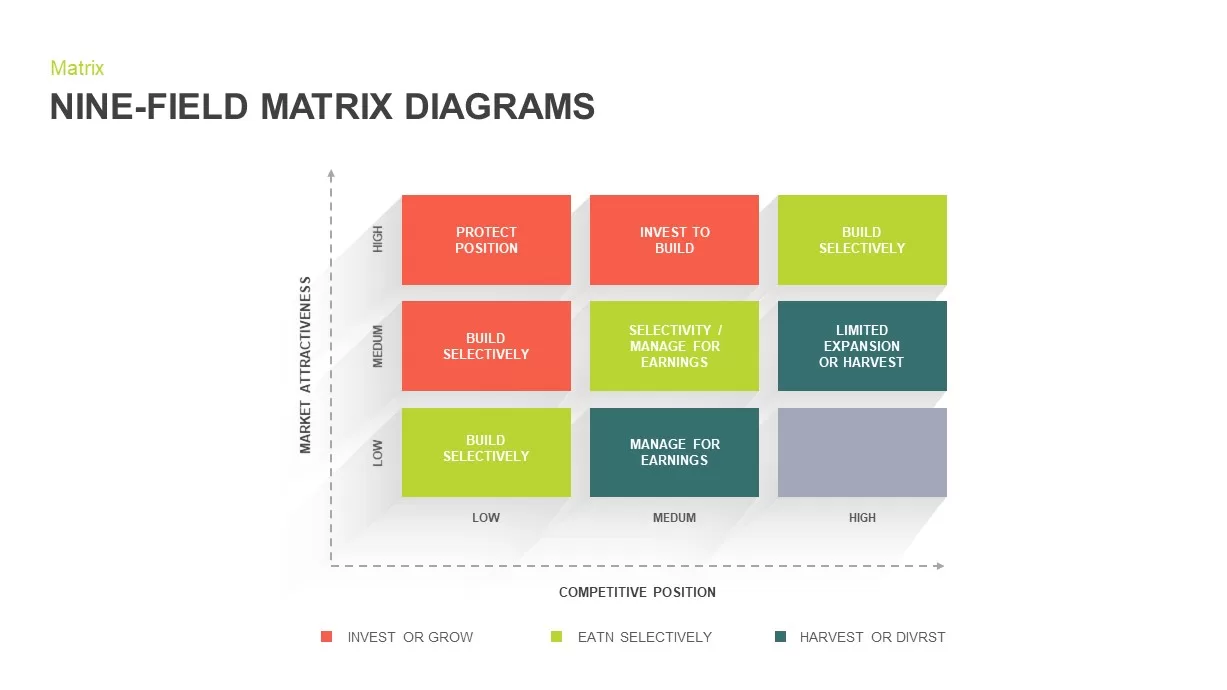
Nine Field Matrix Diagrams PowerPoint Template
Business Models
Premium
-
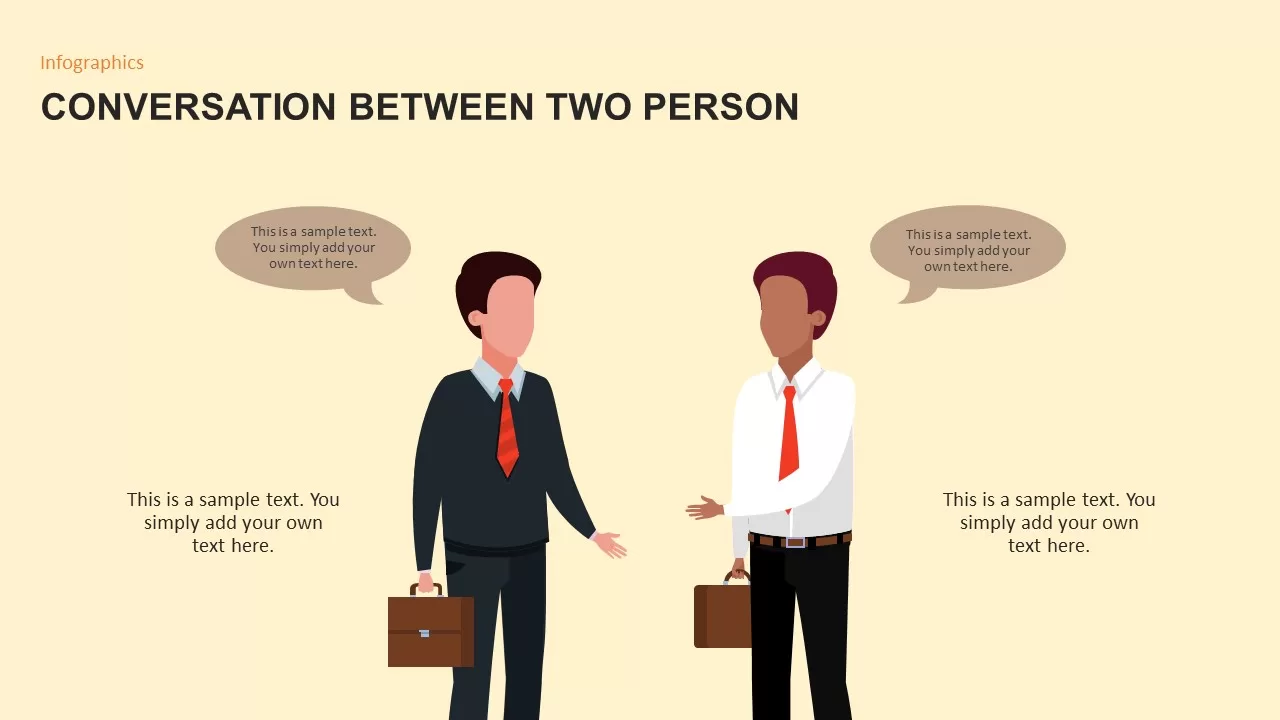
Conversation Between Two Person Template for PowerPoint
Business Models
Premium
-
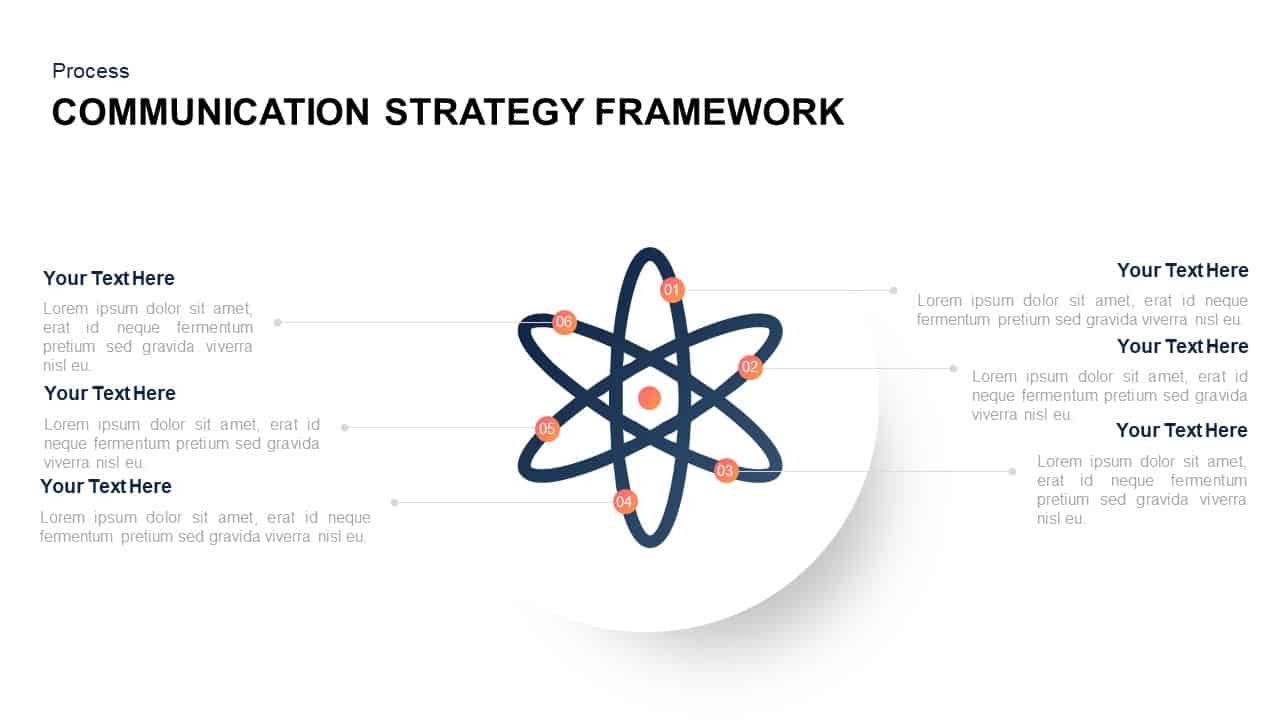
Communication Strategy Framework Template for PowerPoint & Keynote
Business Models
Premium
-

Free Project Charter PowerPoint Template
Free PowerPoint Templates
Free
-
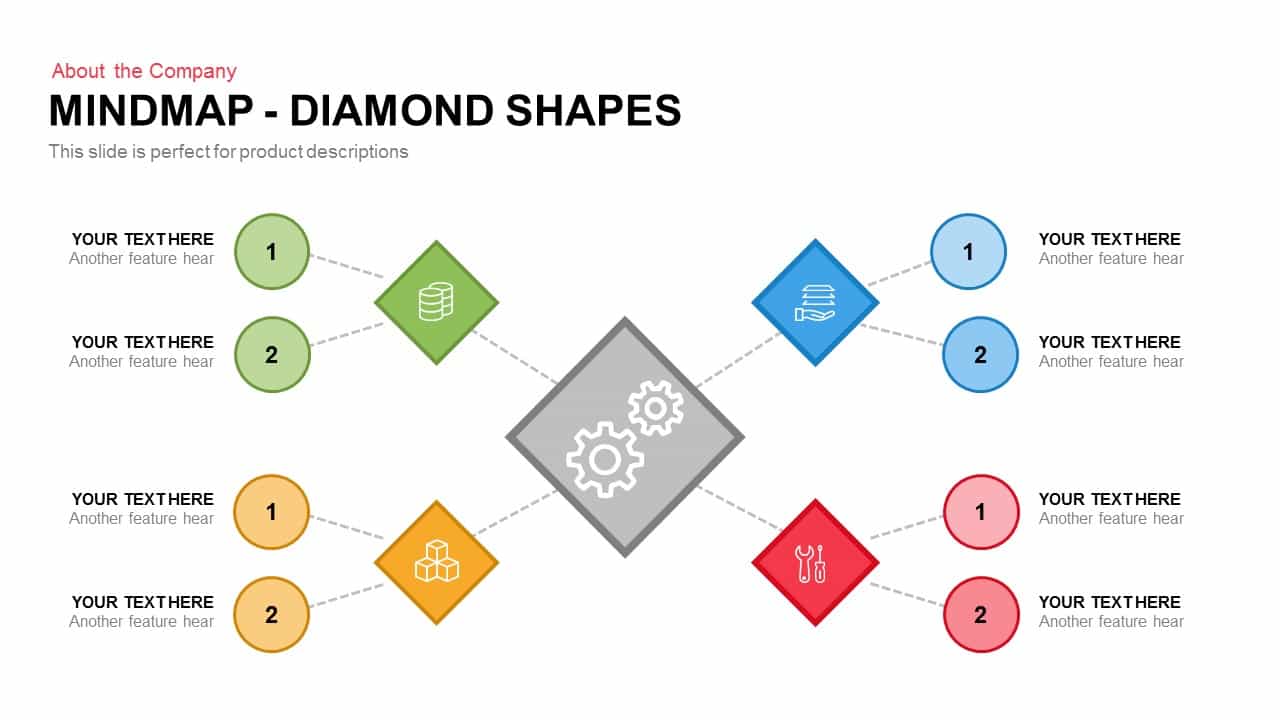
Mind map PowerPoint Template and Keynote Slide in Diamond Shape
Business Models
Premium
-
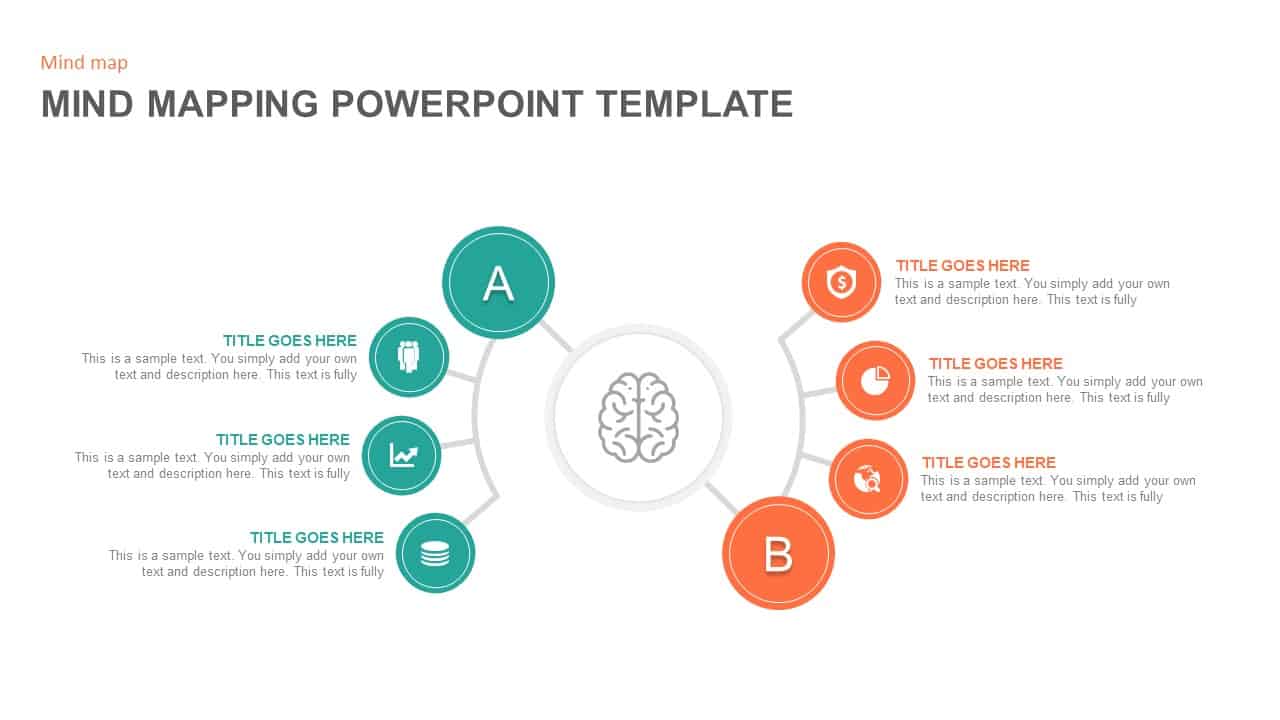
Mind Mapping PPT Template
Mind Map PowerPoint Template
Premium
-
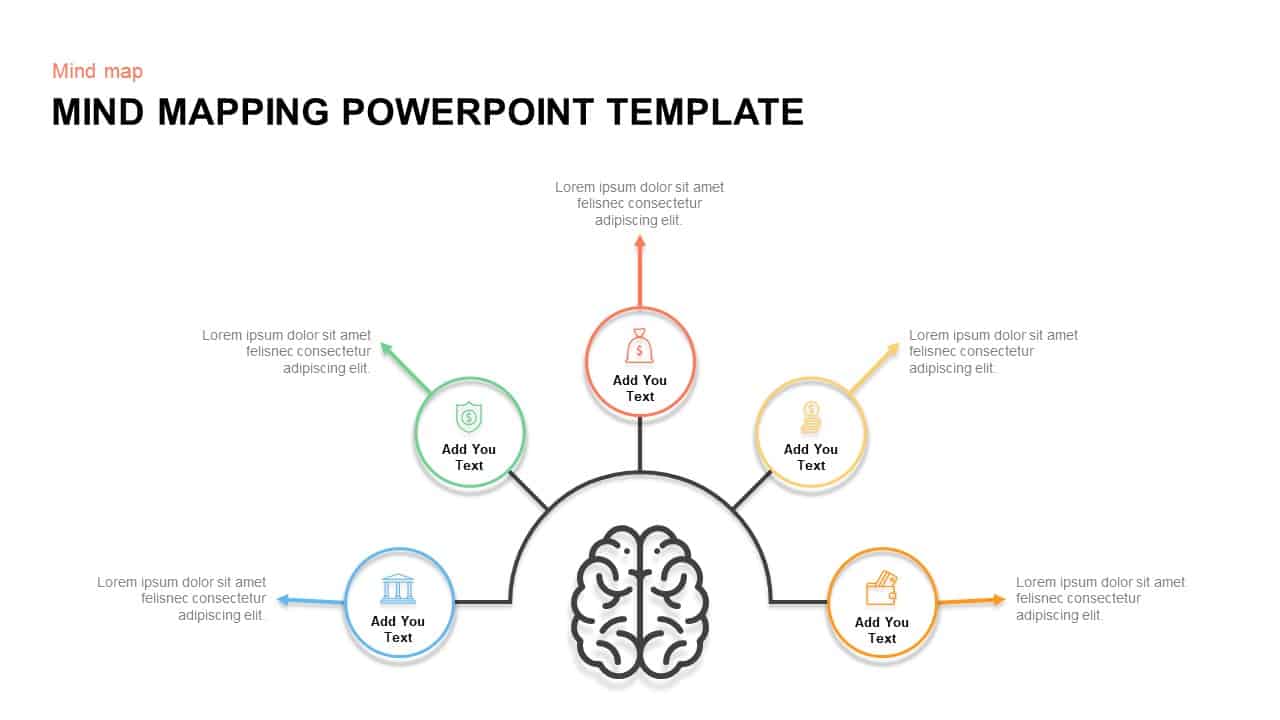
Mind Mapping Template for PowerPoint & Keynote
Mind Map PowerPoint Template
Premium
-
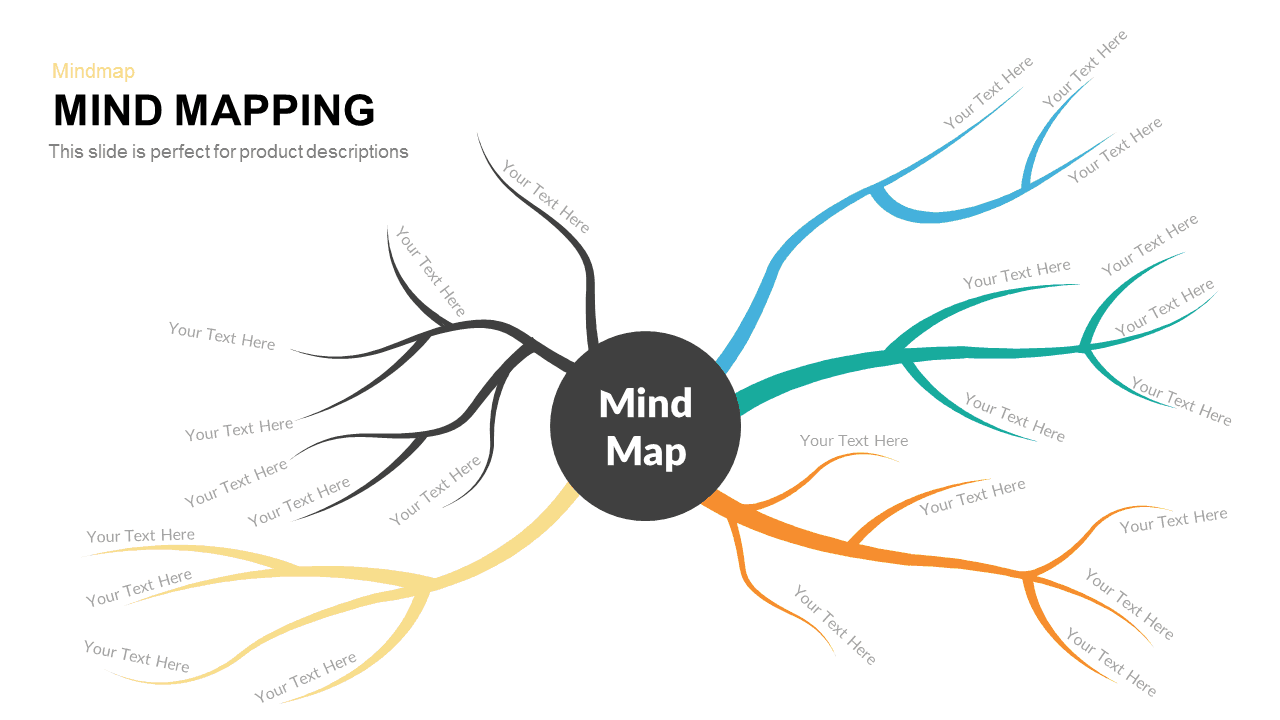
Mind Mapping PowerPoint Template and Keynote
Keynote Templates
Premium
-
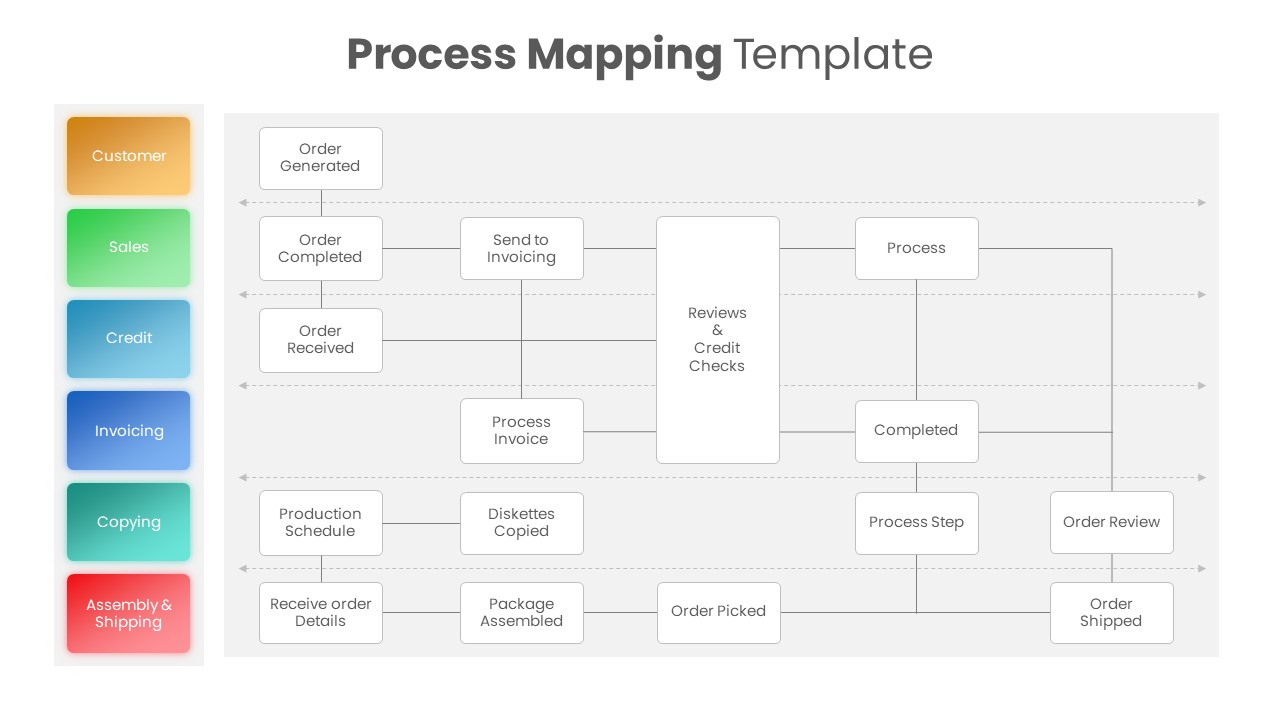
Process Mapping PowerPoint Template
Process Flow Diagrams
Premium
-

Project Status Report PowerPoint Template Free
PowerPoint Templates
Free
-

Ansoff Matrix PowerPoint Template and Keynote Slide
Business Models
Premium
-
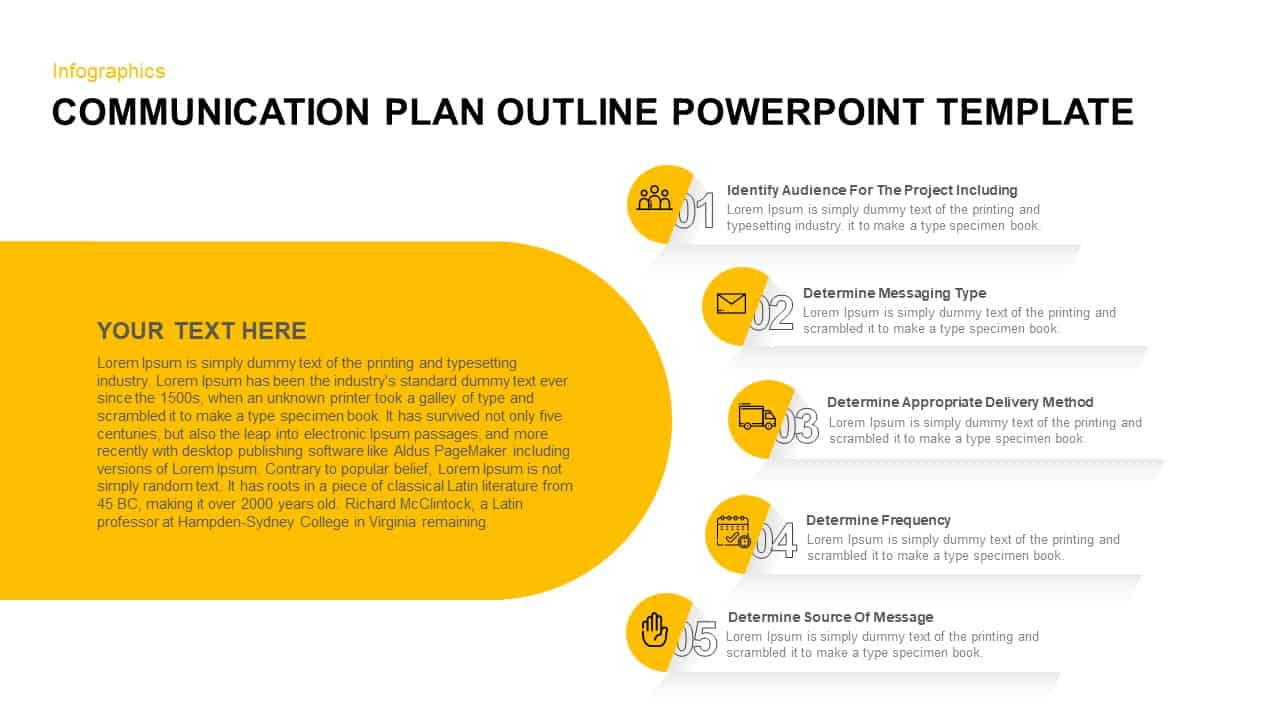
Communication Plan Outline PowerPoint Template
Business Models
Premium
-
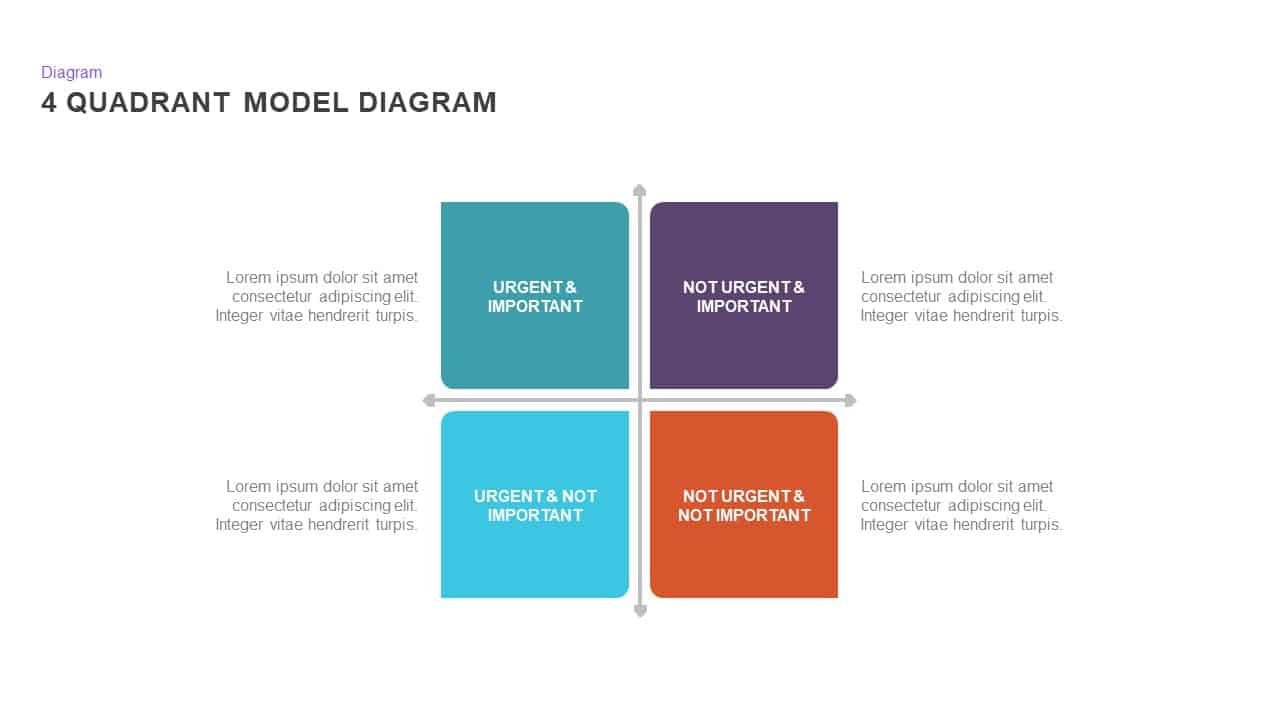
4 Quadrant PowerPoint Template
Diagrams
Premium
-
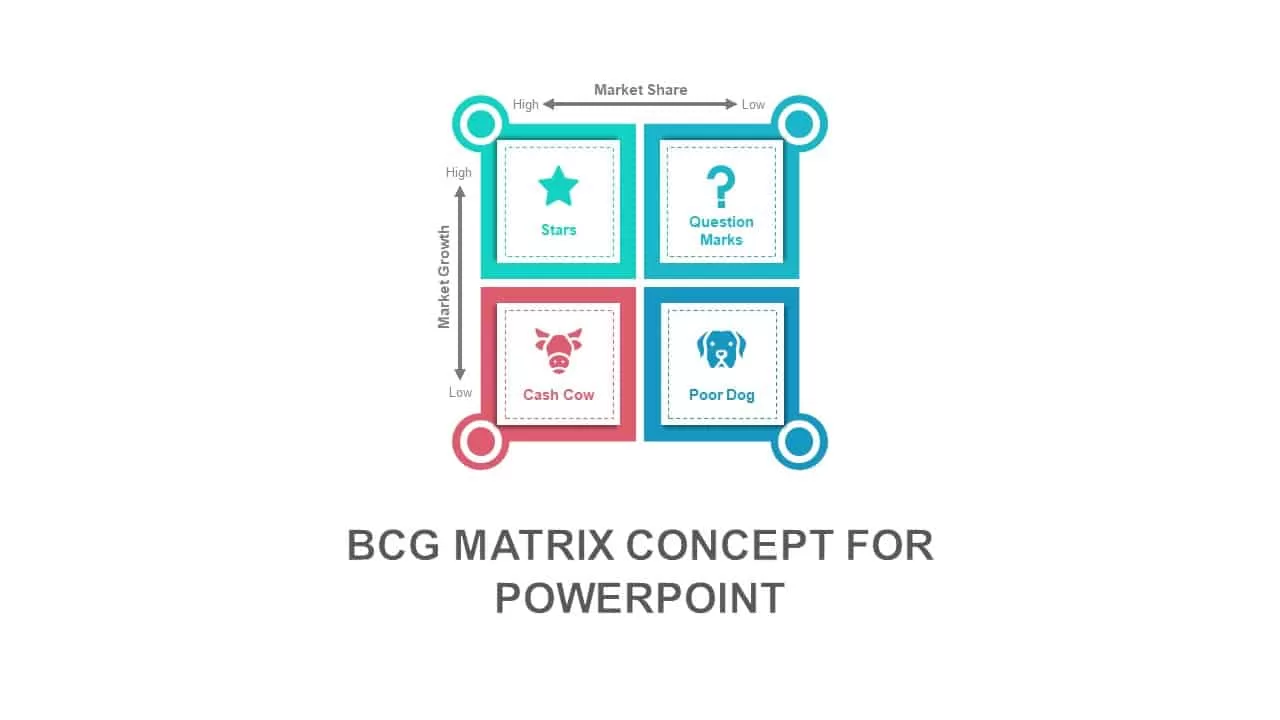
BCG Matrix Concept for PowerPoint Presentation
Business Models
Premium
-

RACI Matrix PowerPoint Template and Keynote Diagram
Business Models
Premium
-
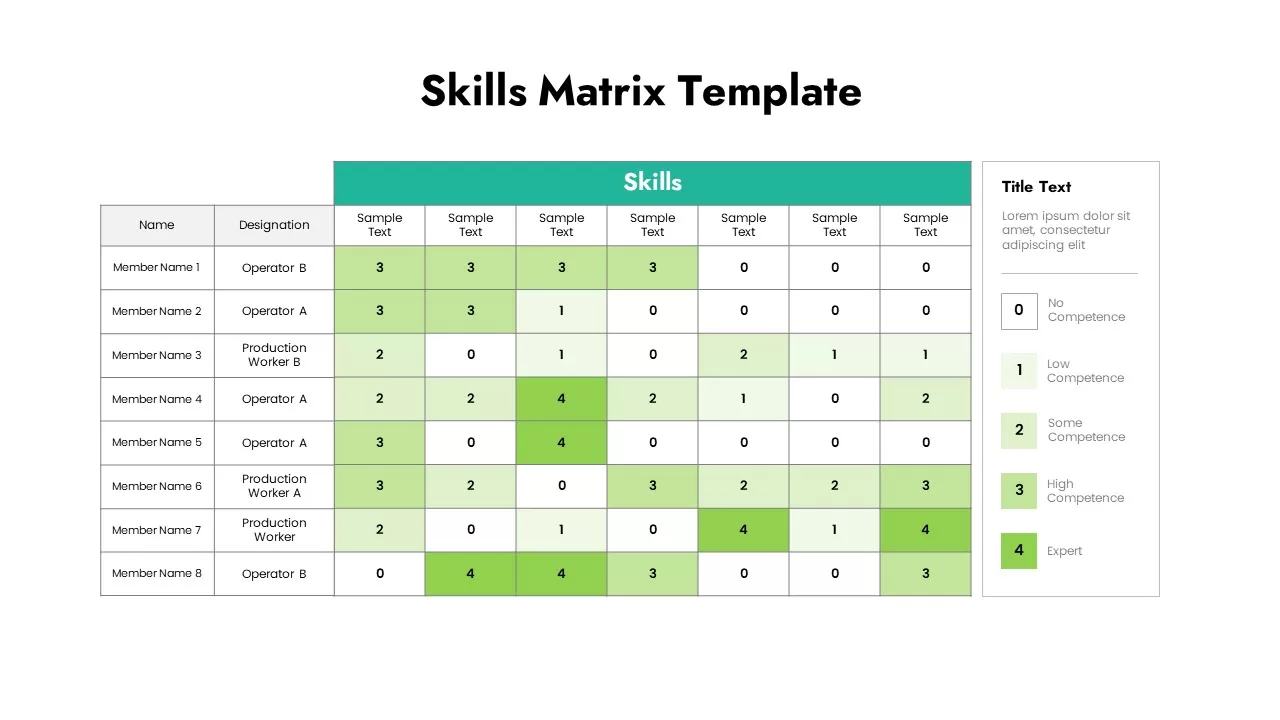
Skills Matrix Template
Text and Table
Premium
-
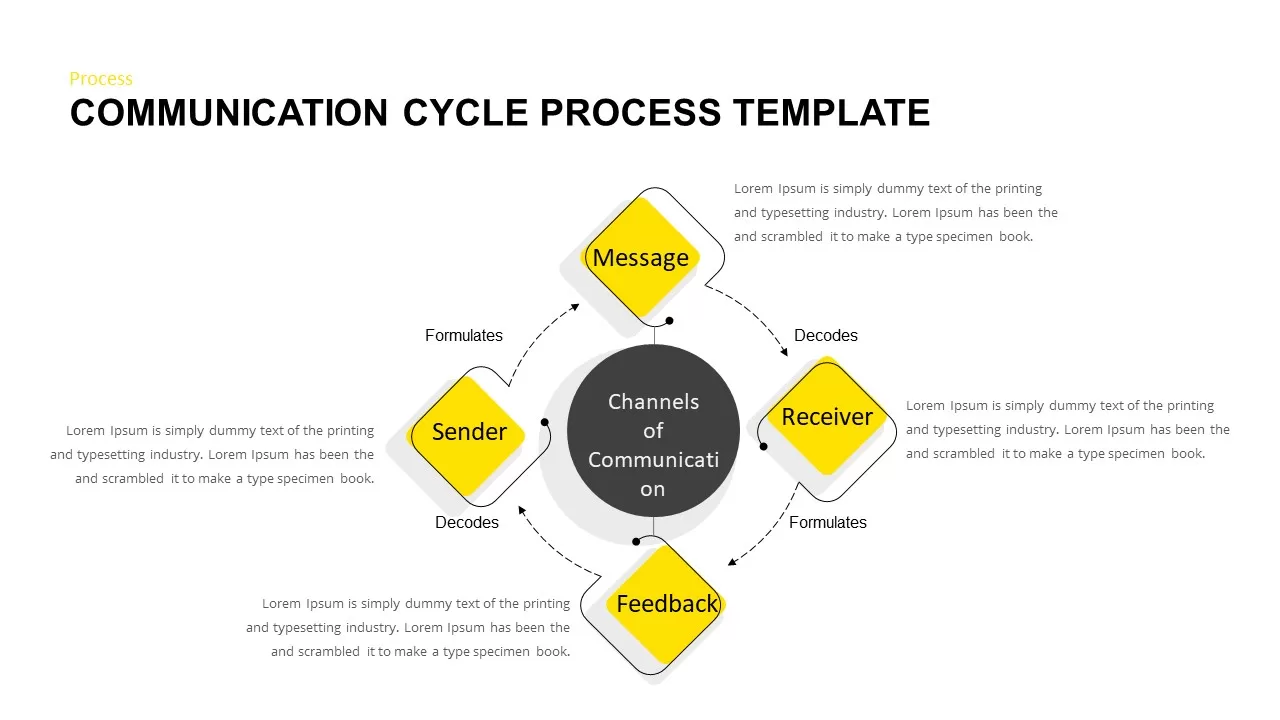
Communication Cycle Process PowerPoint Template
Circular Diagrams
Premium
-
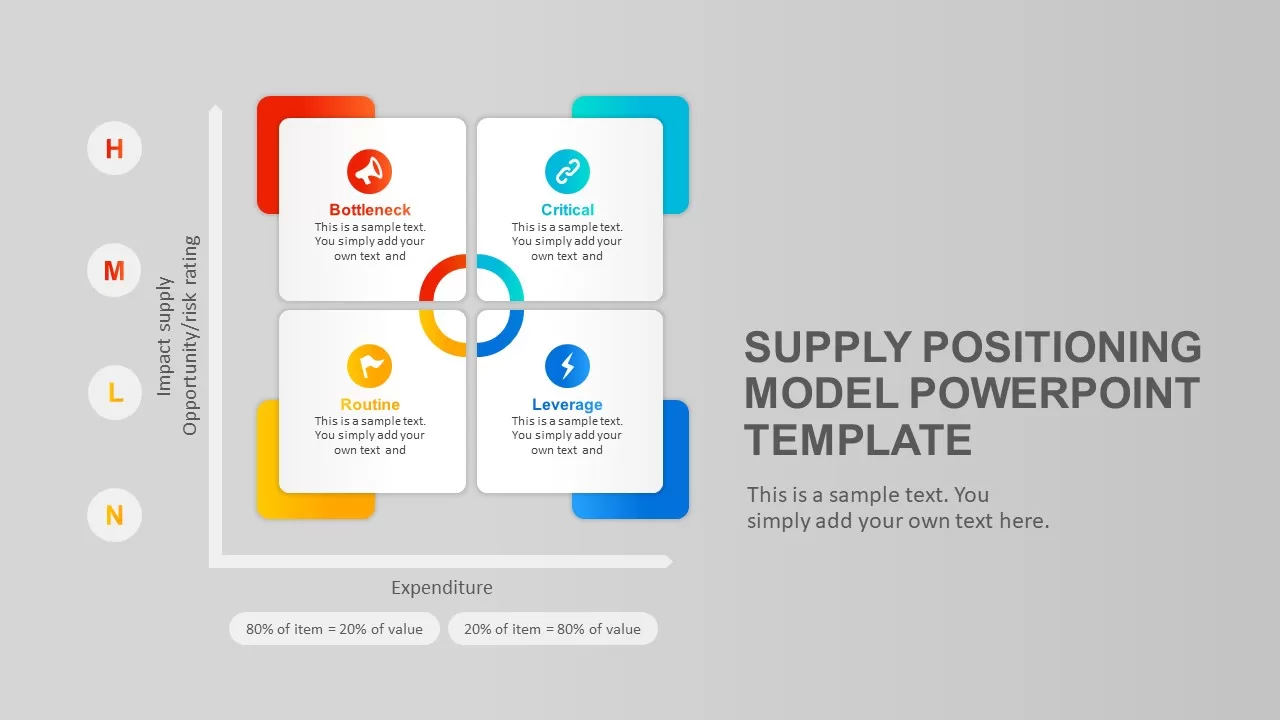
Supply Positioning Model Template
Business Models
Premium
-
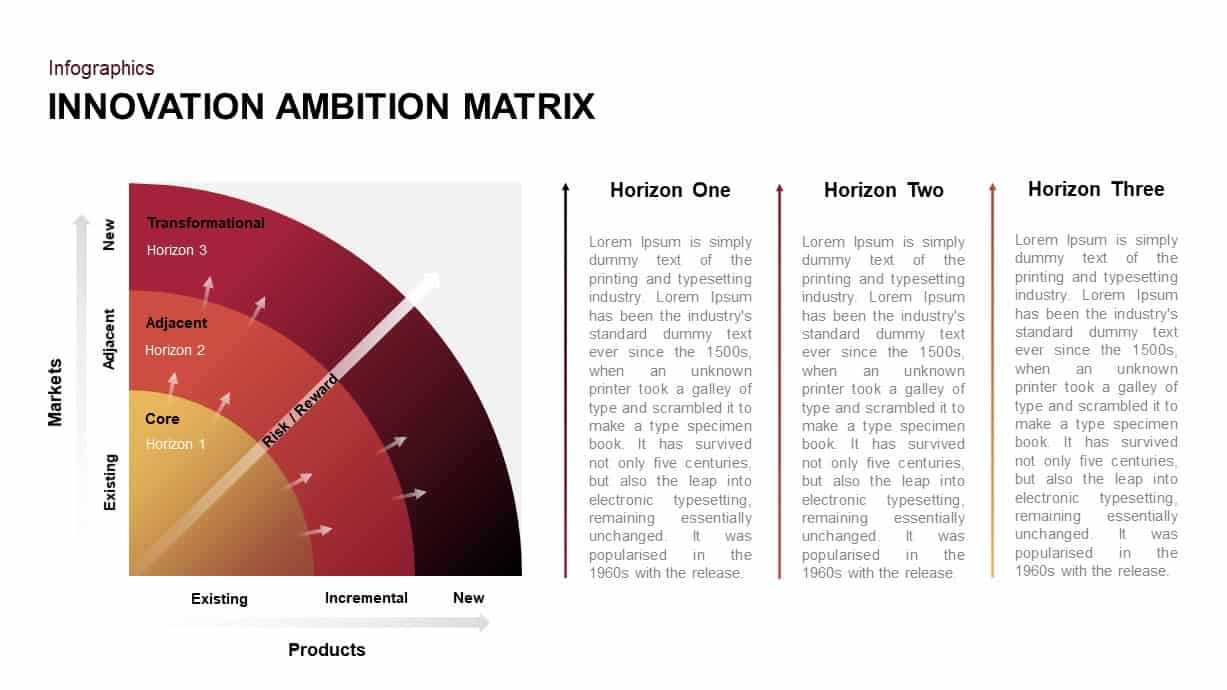
Innovation Ambition Matrix PowerPoint Template
Business Models
Premium
-
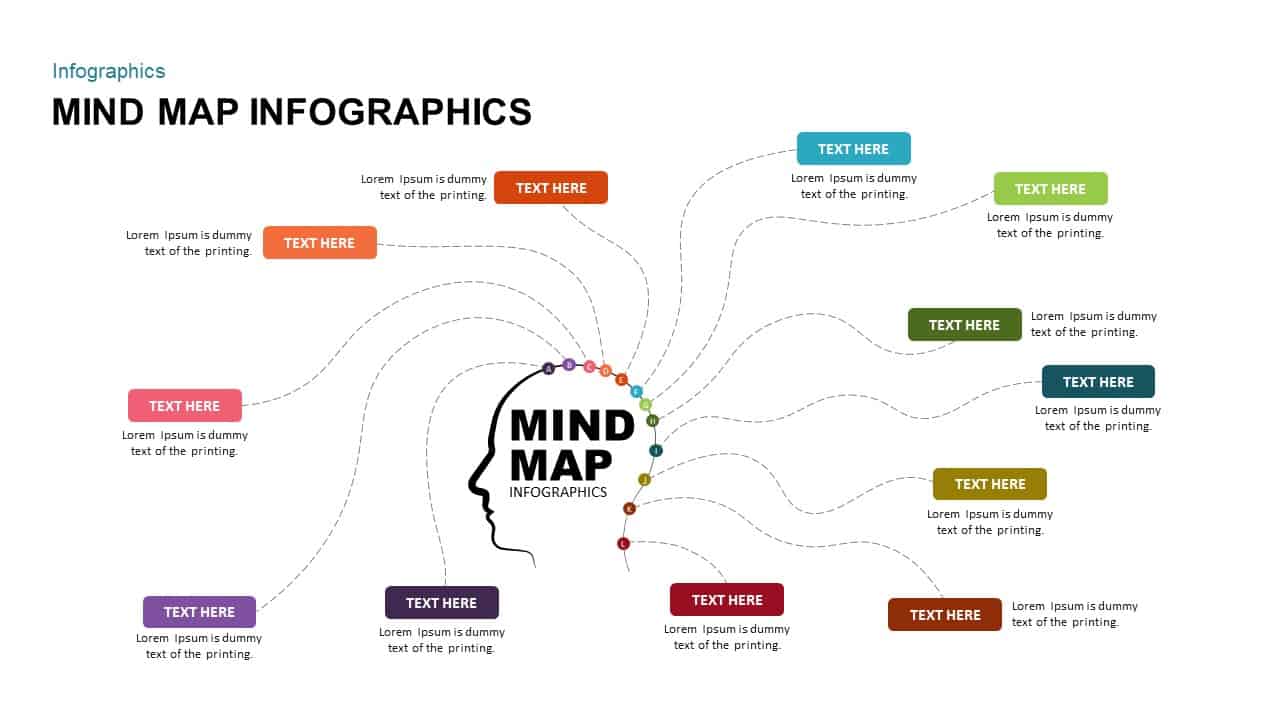
Mind Map Infographic Template
Mind Map PowerPoint Template
Premium
-
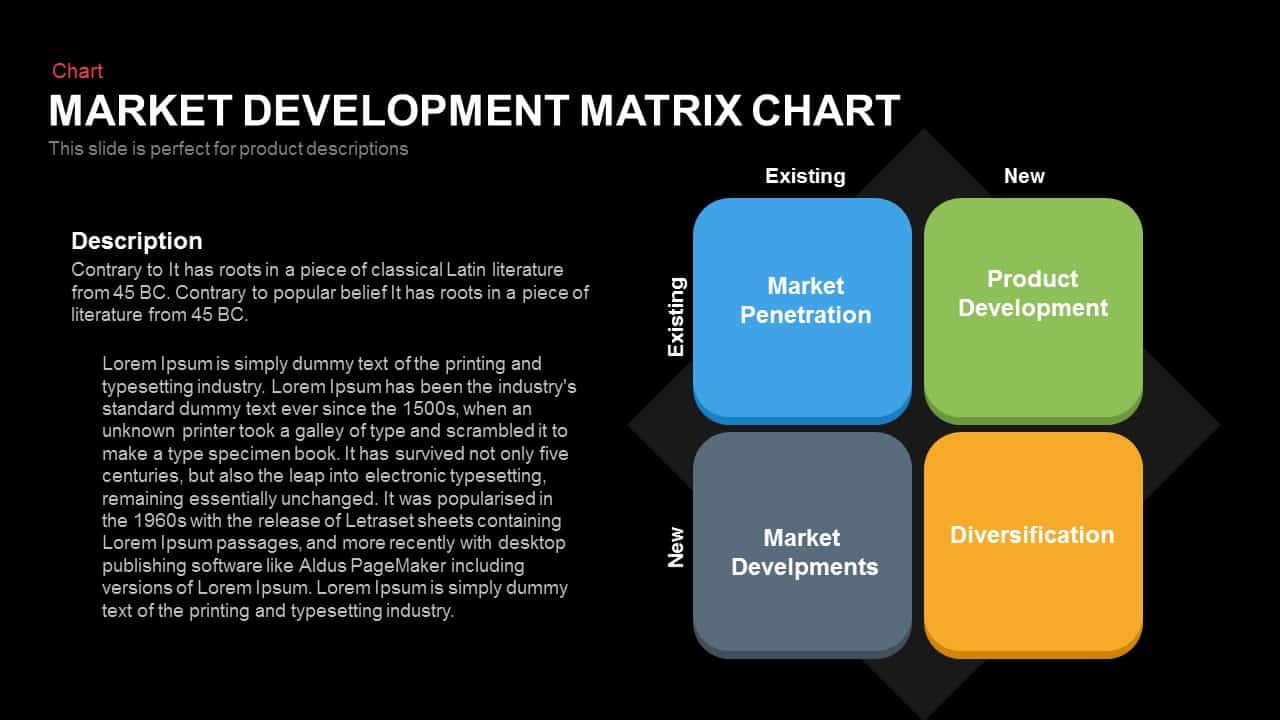
Market Development Matrix Chart – Ansoff Matrix PowerPoint Template
Business Models
Premium
-
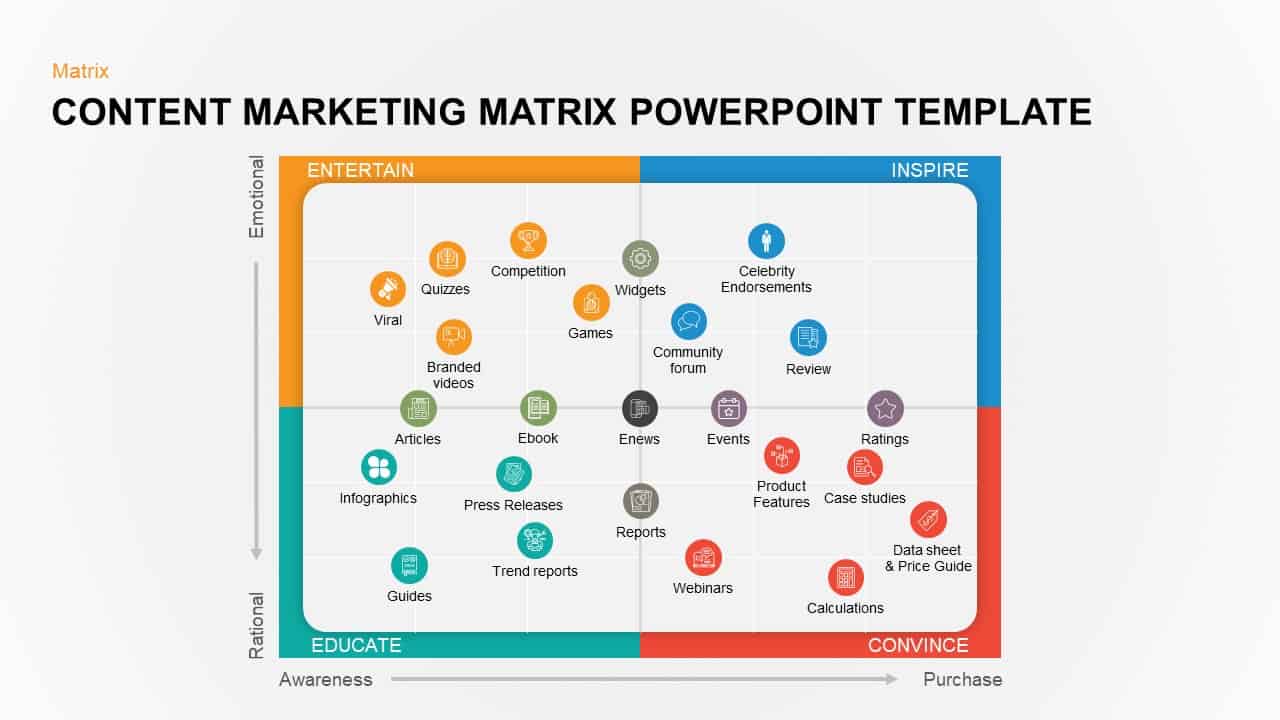
Content Marketing Matrix Template for PowerPoint & Keynote
Business Models
Premium
-
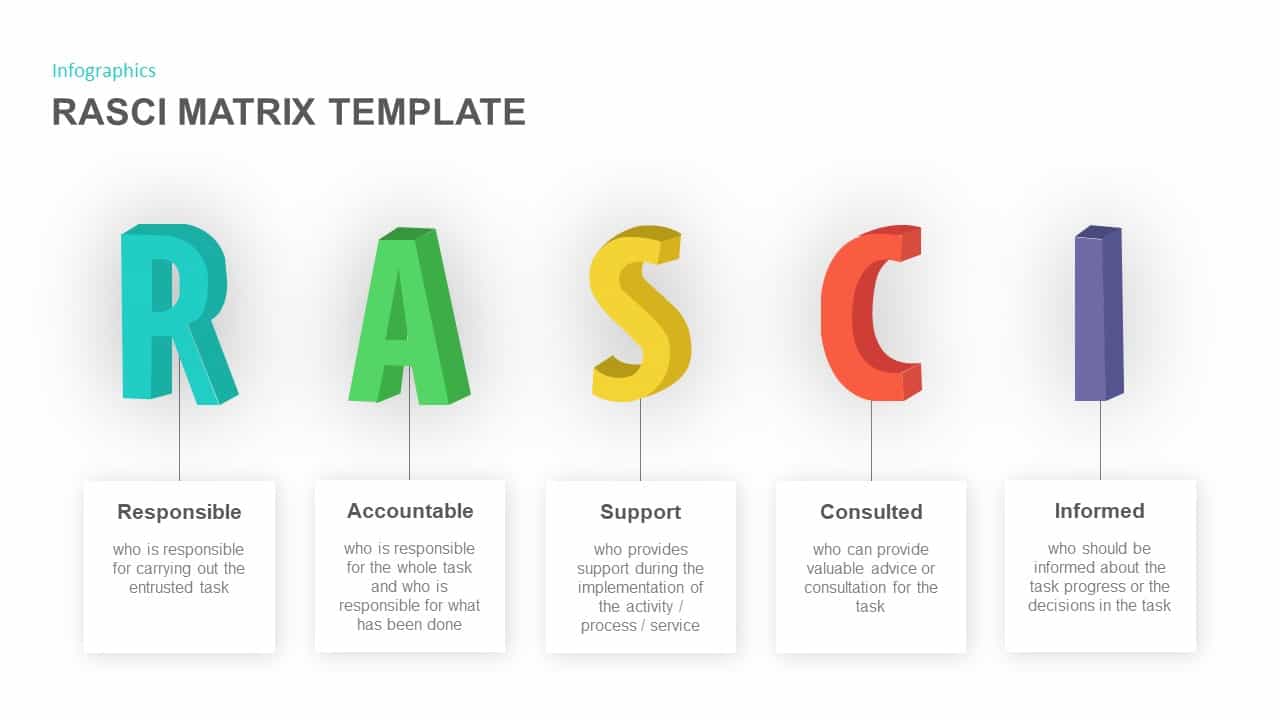
RASCI Matrix PowerPoint Template and Keynote Presentation Slide
Business Models
Premium
-
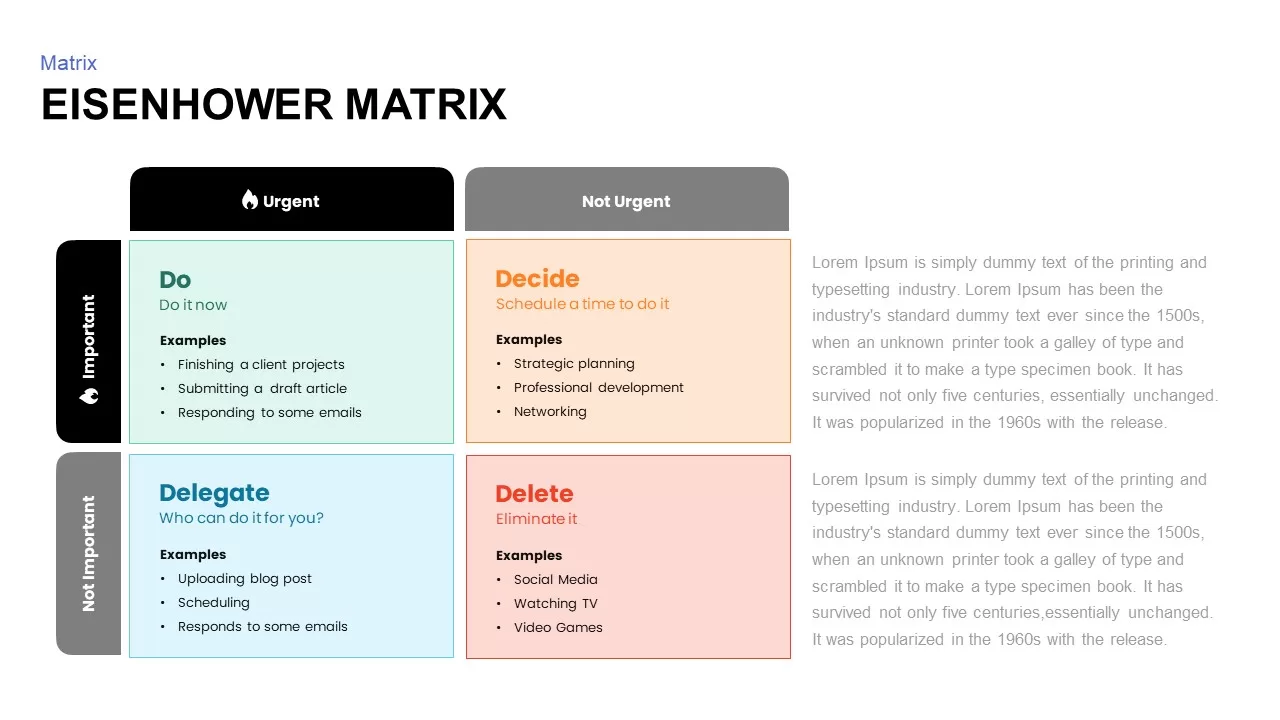
Eisenhower Matrix Template PPT
Business Models
Premium
-
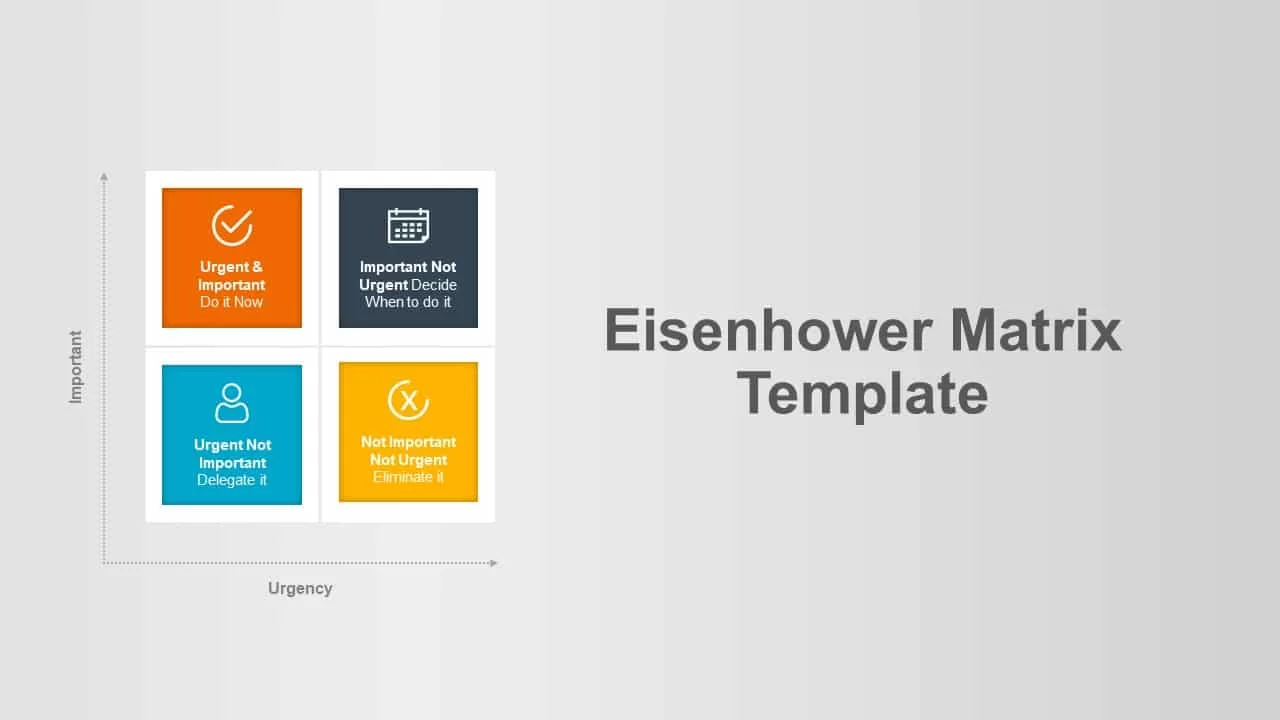
Eisenhower Matrix PowerPoint Template
Business Models
Premium
-
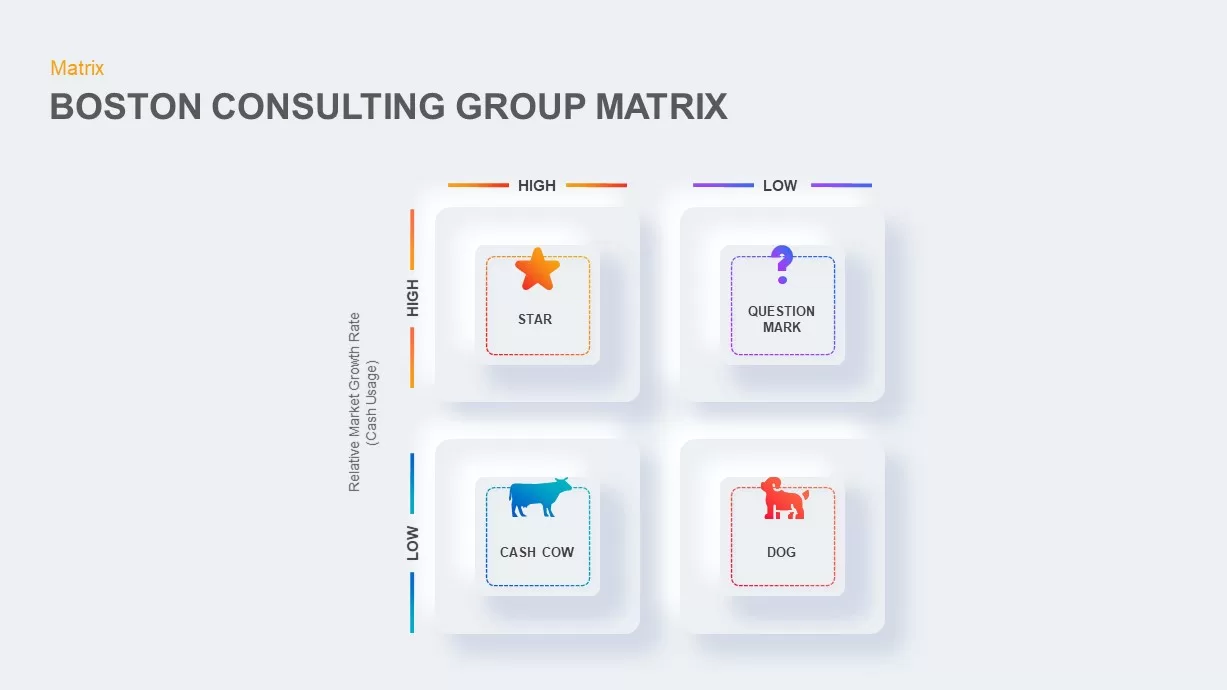
Boston Consulting Group Matrix
Business Models
Premium
-

Project Management Presentation Template
PowerPoint Business Templates
Premium
-
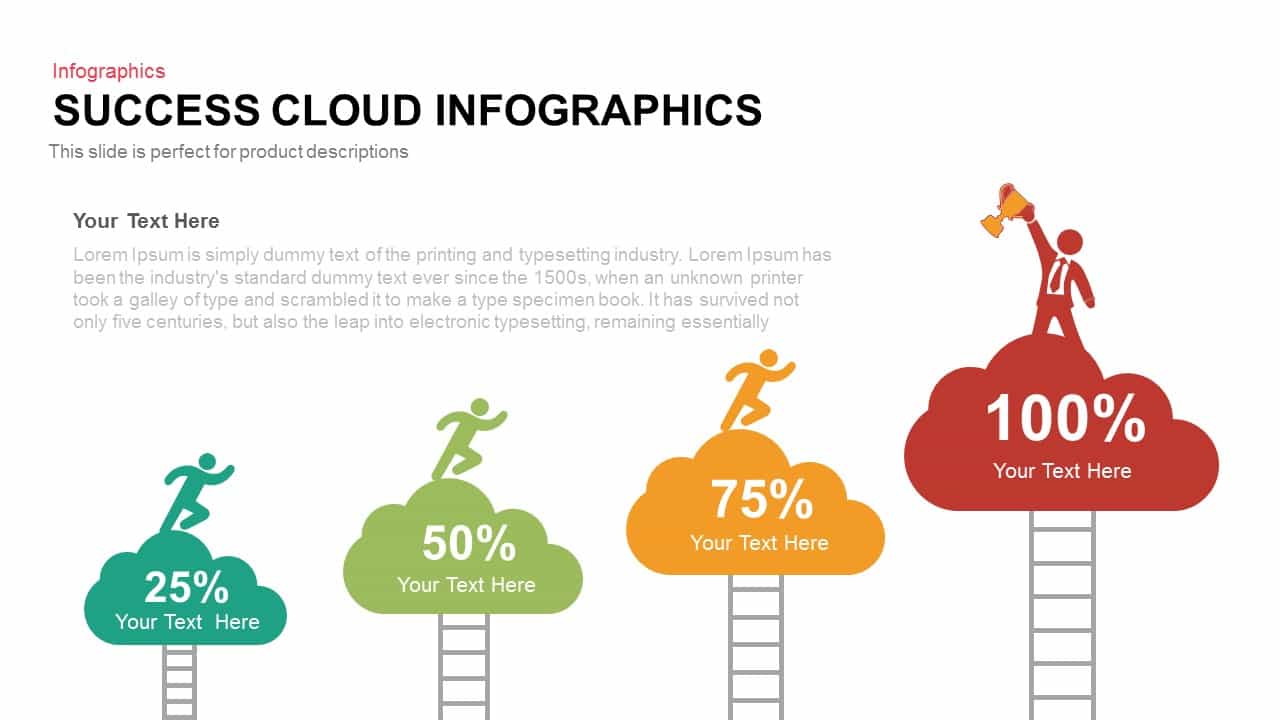
Success Cloud Infographics PowerPoint Template
Infographic
Premium
-
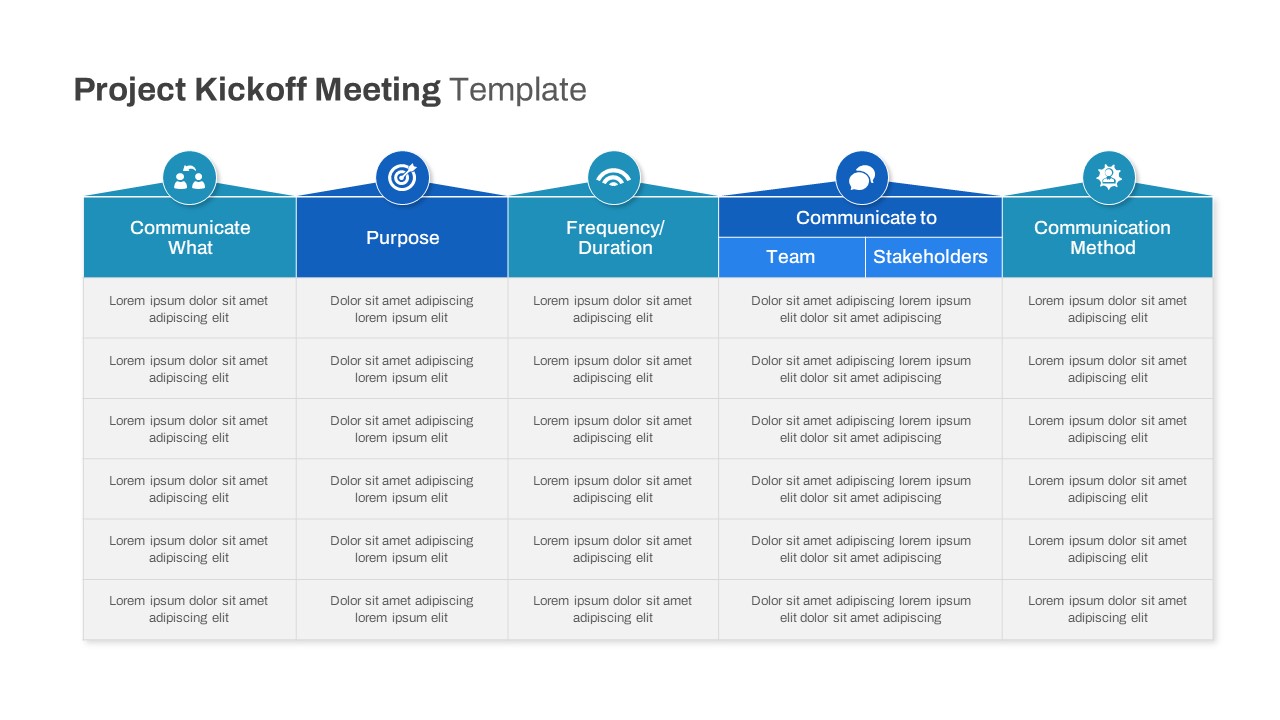
Free Project Kickoff Meeting Template PowerPoint
Free PowerPoint Templates
Free
-
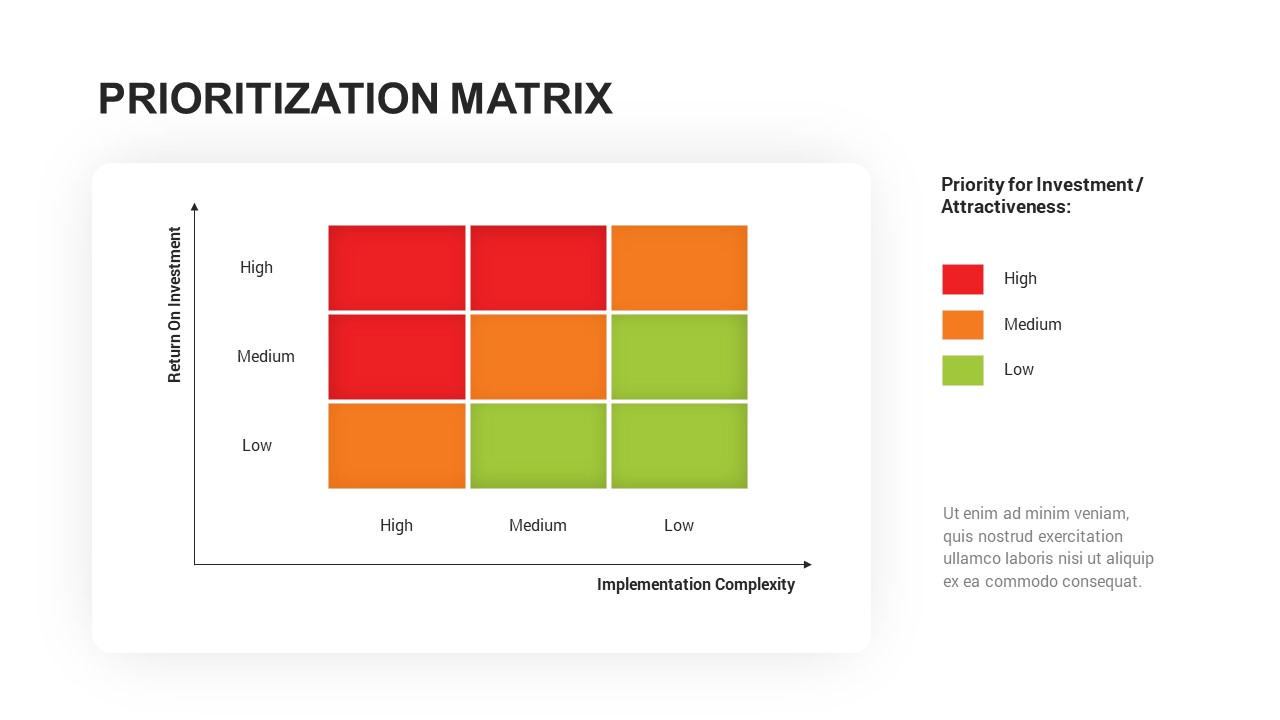
Prioritization Matrix Template
PowerPoint Templates
Premium
-
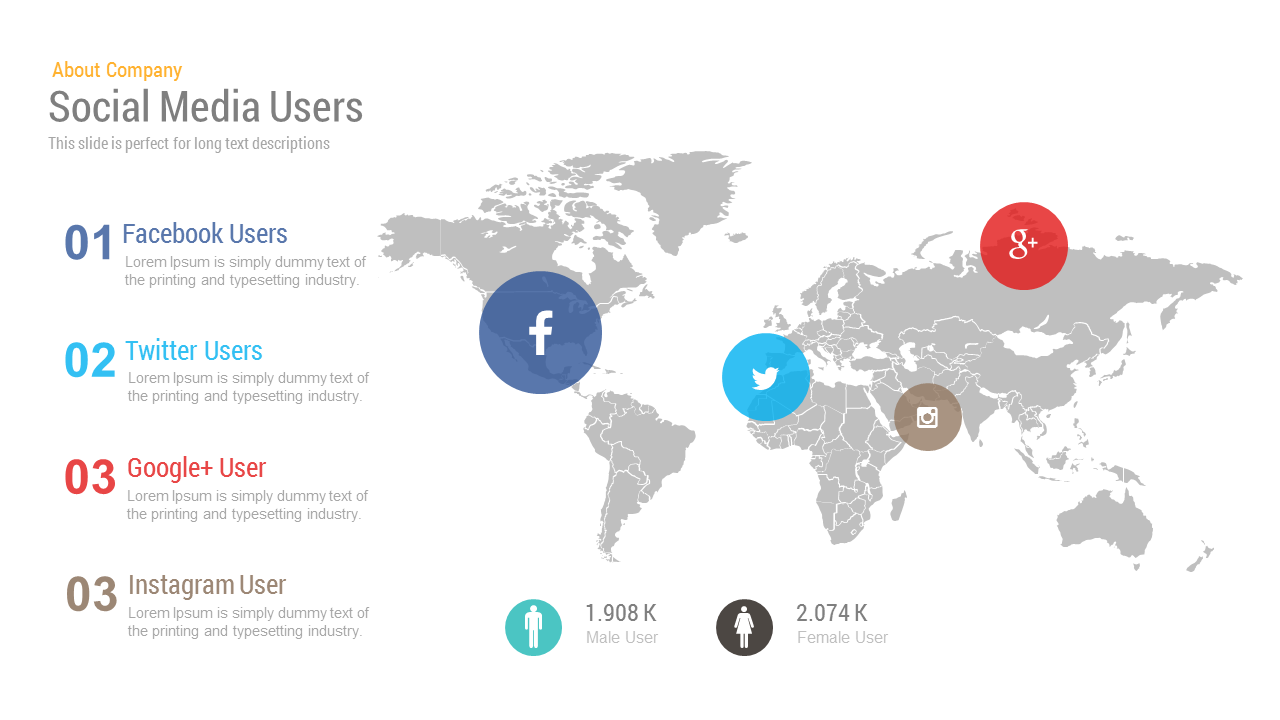
Free Social Media Analytics Map Presentation PowerPoint Template
Free PowerPoint Templates
Free
-
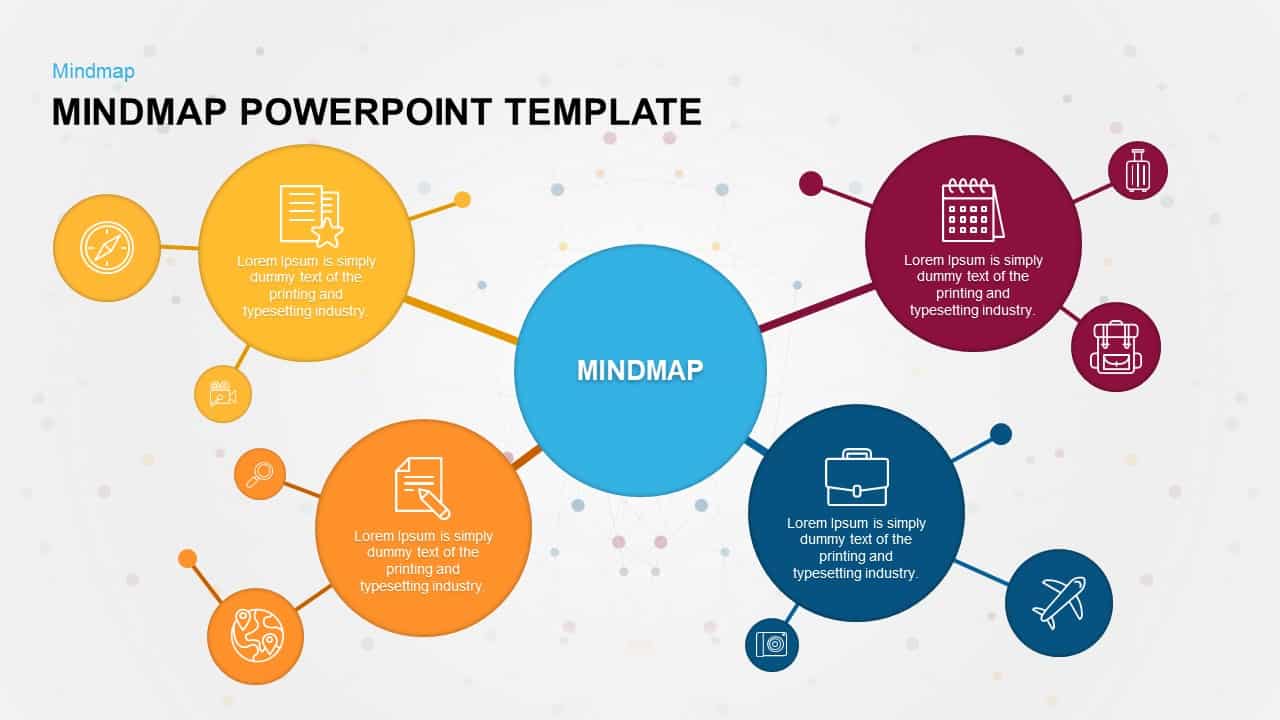
Mind Map PowerPoint Template and Keynote Slide
Diagrams
Premium
-
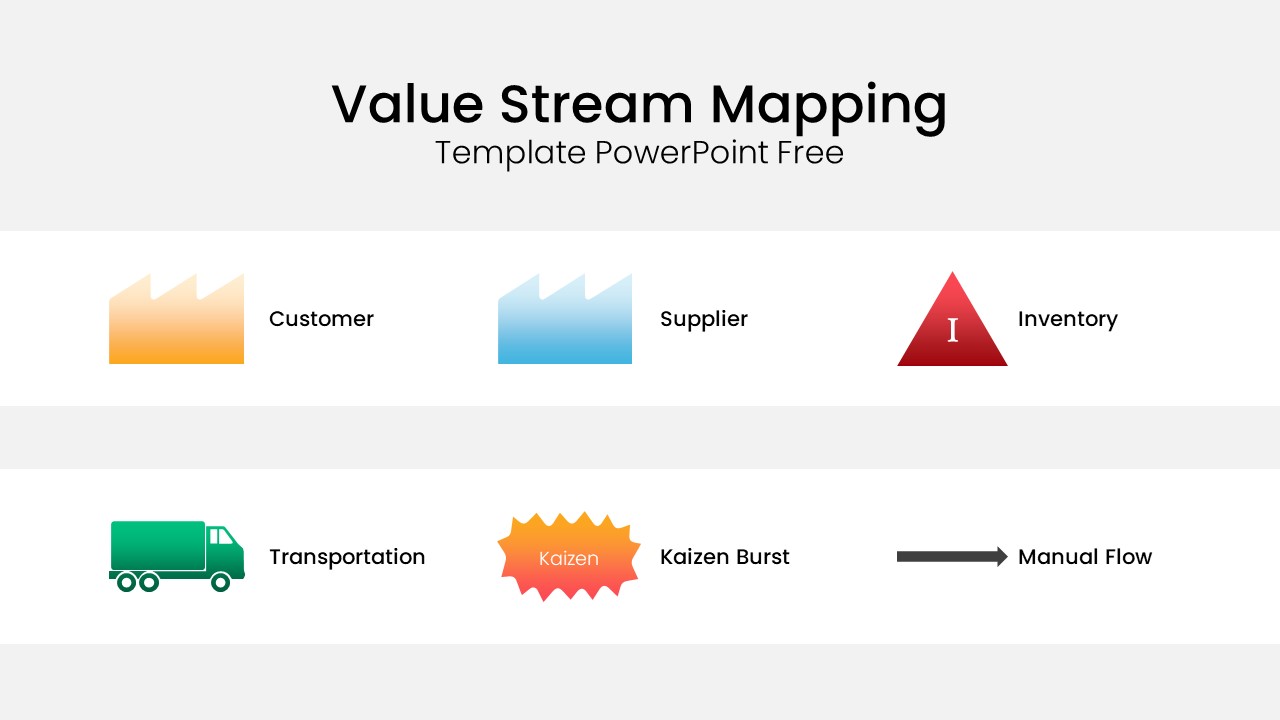
Value Stream Mapping Template PowerPoint Free
PowerPoint Business Templates
Free
-
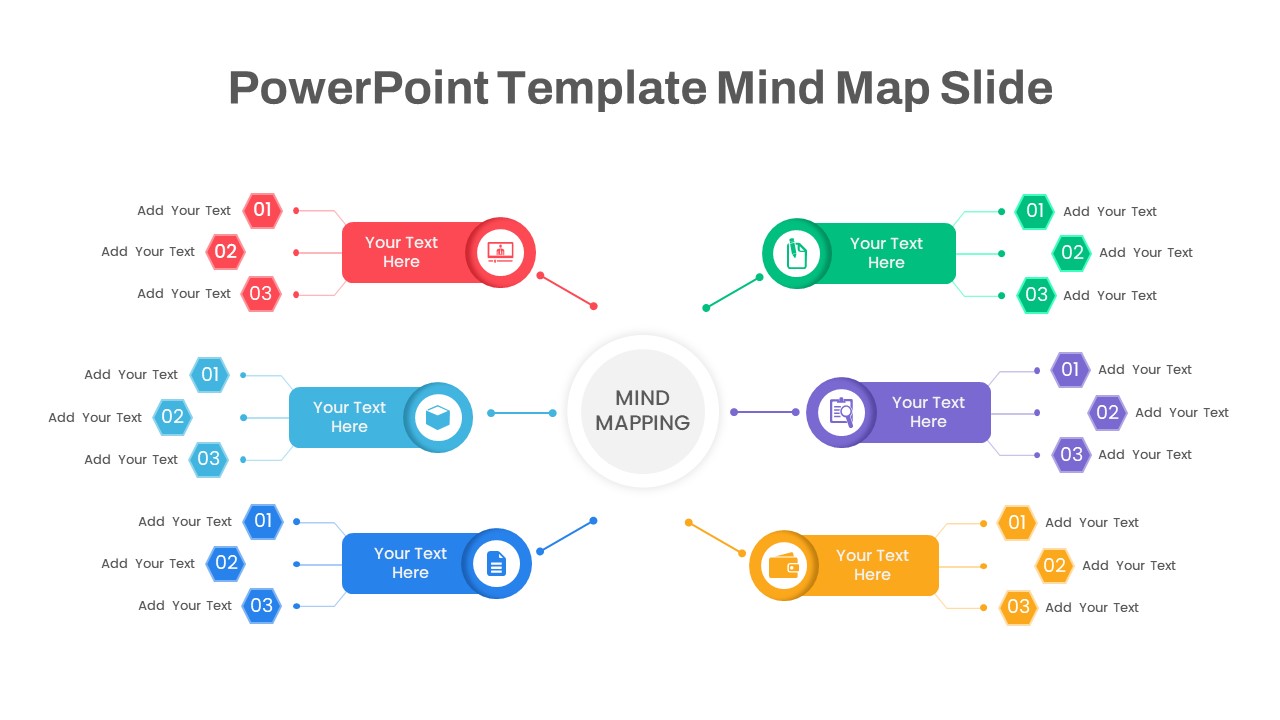
Mind Map Slide PowerPoint Template
PowerPoint Templates
Premium
-
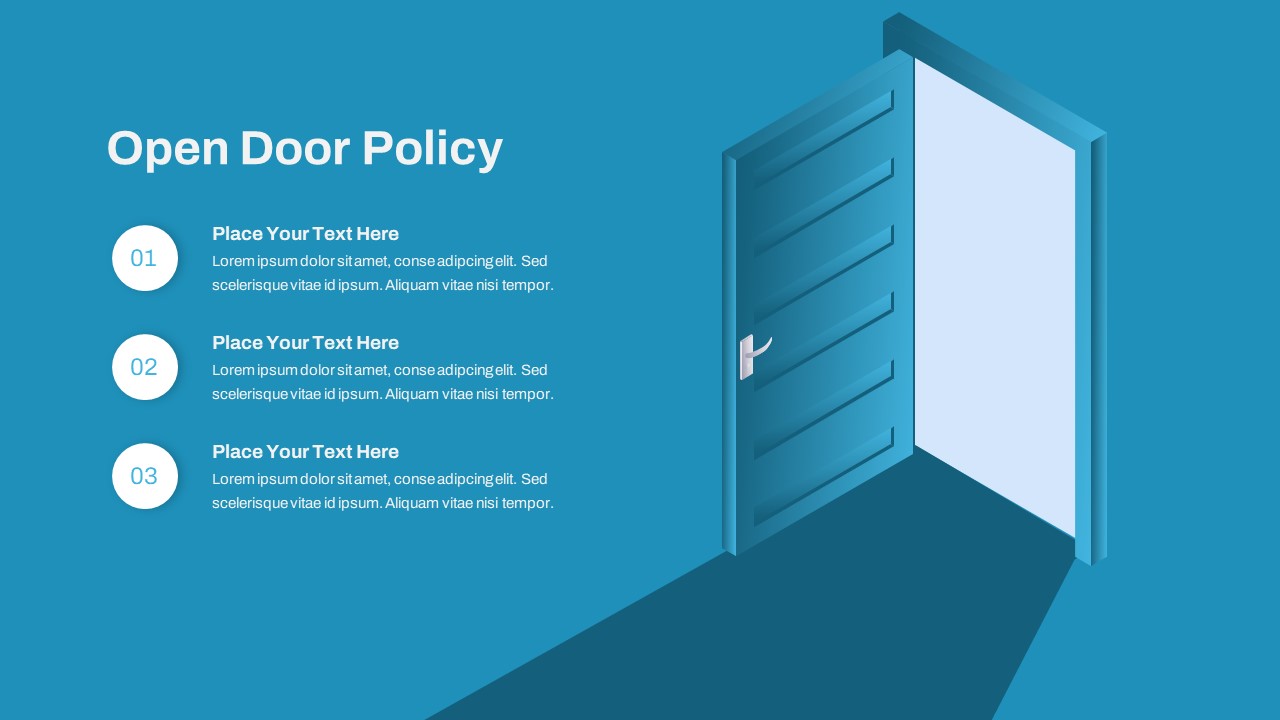
Open Door Policy PowerPoint Template
PowerPoint Templates
Premium
-

Project Roadmap PowerPoint Template
PowerPoint Templates
Premium
-
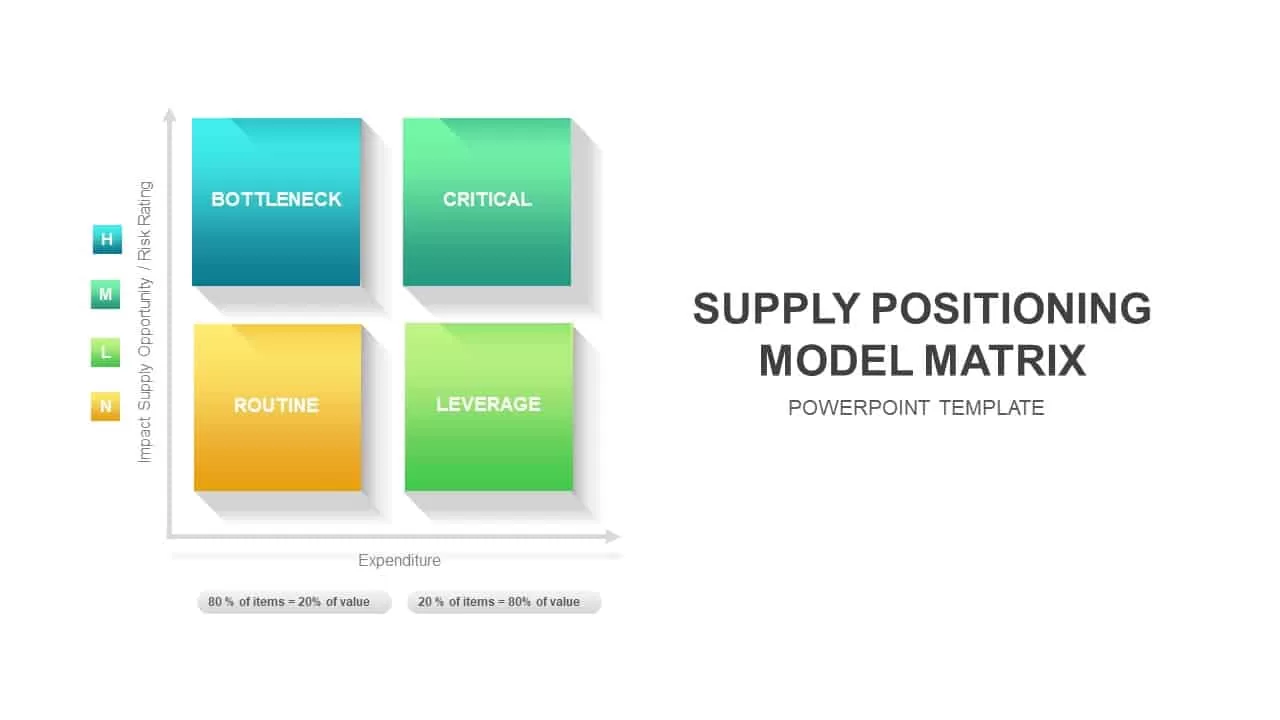
Supply Positioning Model PowerPoint Template
Business Models
Premium
-
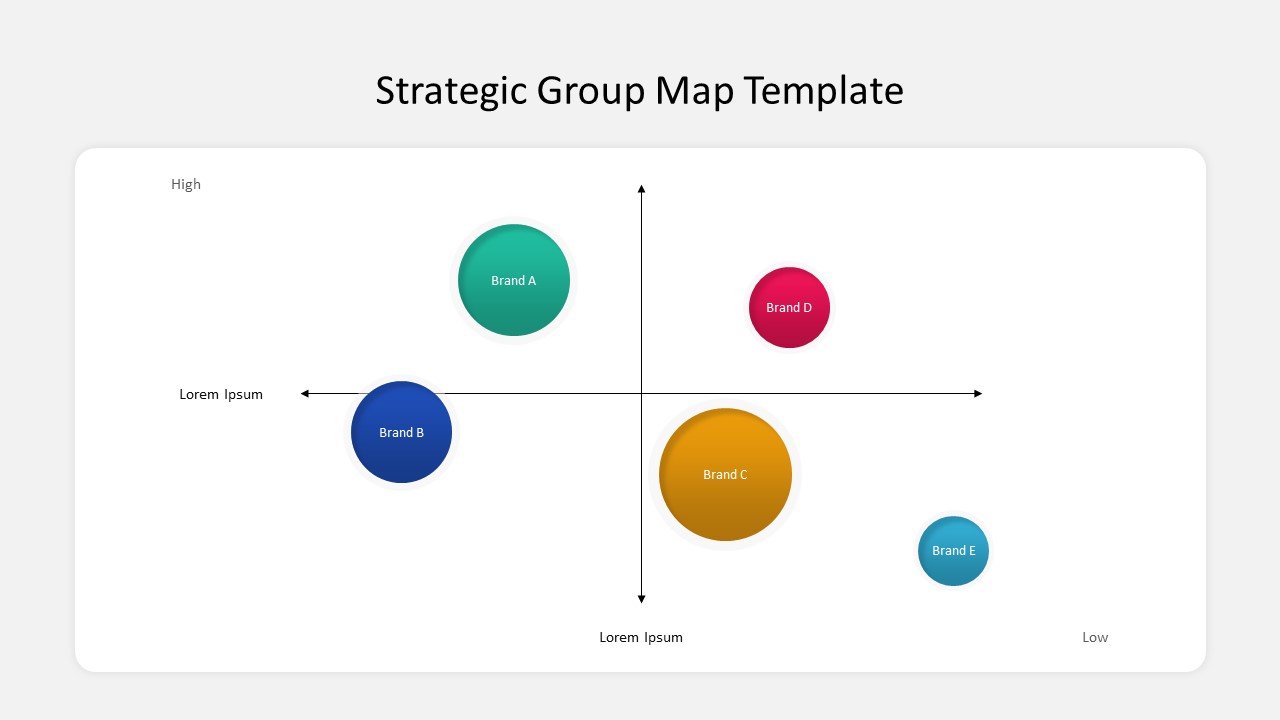
Free Strategic Group Map PowerPoint Template
PowerPoint Templates
Free
-
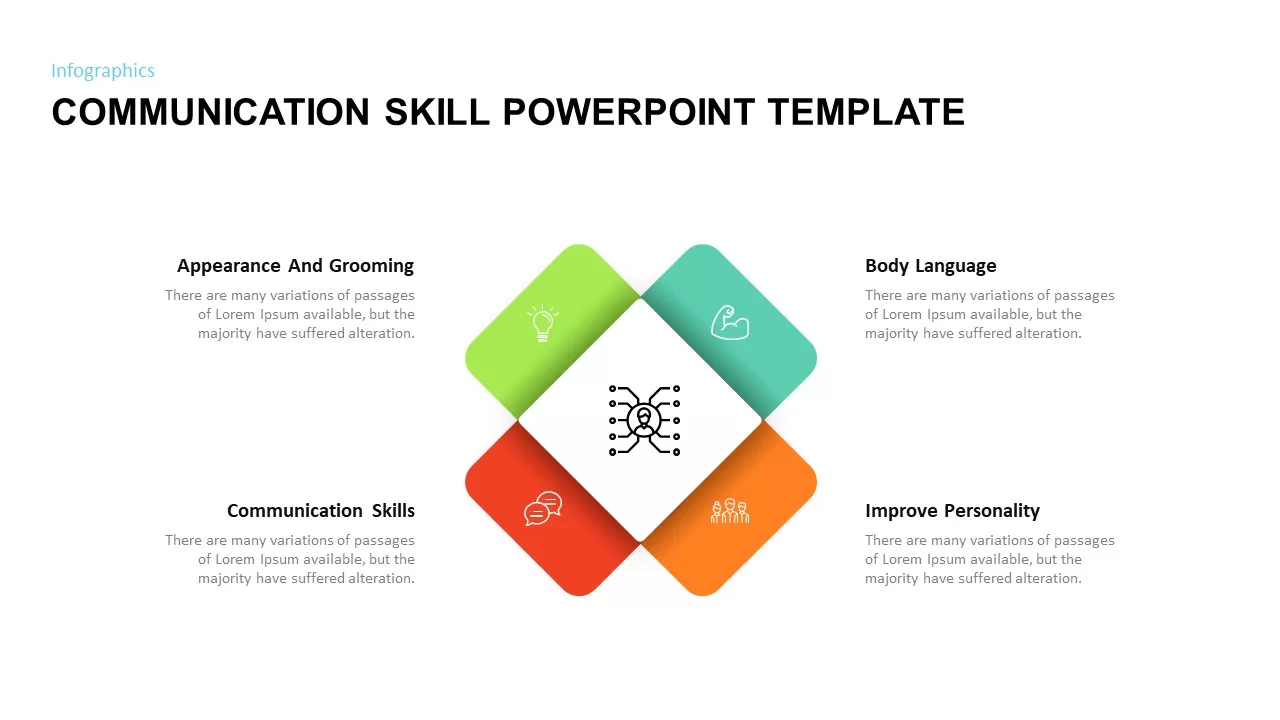
Communication Skills PowerPoint Template
Business Models
Premium
-
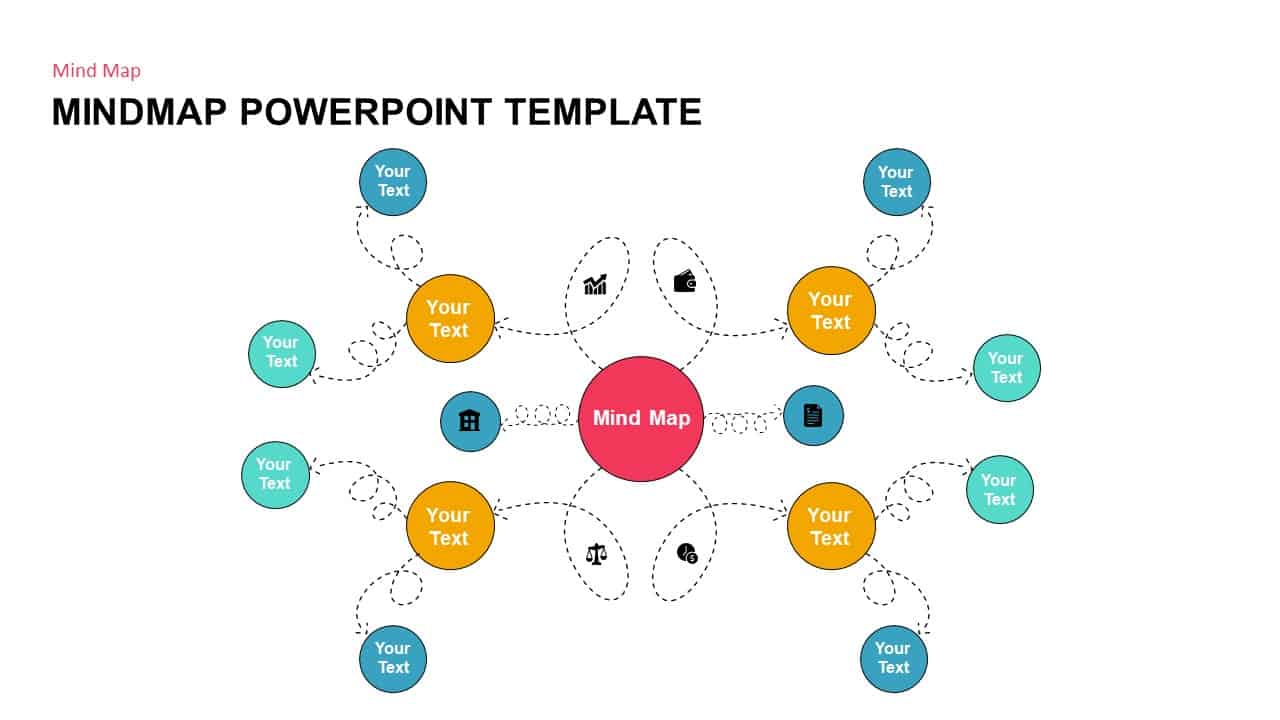
Mind Map PowerPoint Template PPT
Mind Map PowerPoint Template
Premium
-

Ethos Pathos Logos PowerPoint Template
PowerPoint Templates
Premium
-
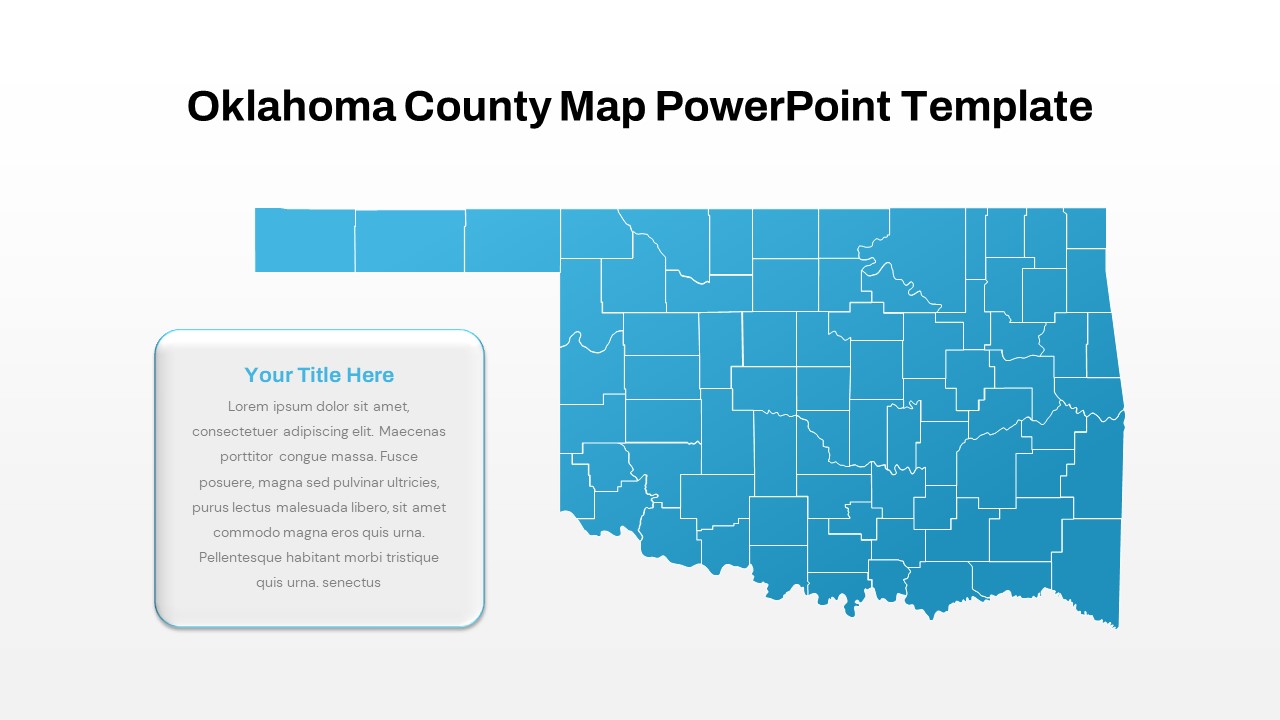
Oklahoma County Map PowerPoint Template
PowerPoint Templates
Premium
-

Quad Chart PowerPoint Template
PowerPoint Charts
Premium
-
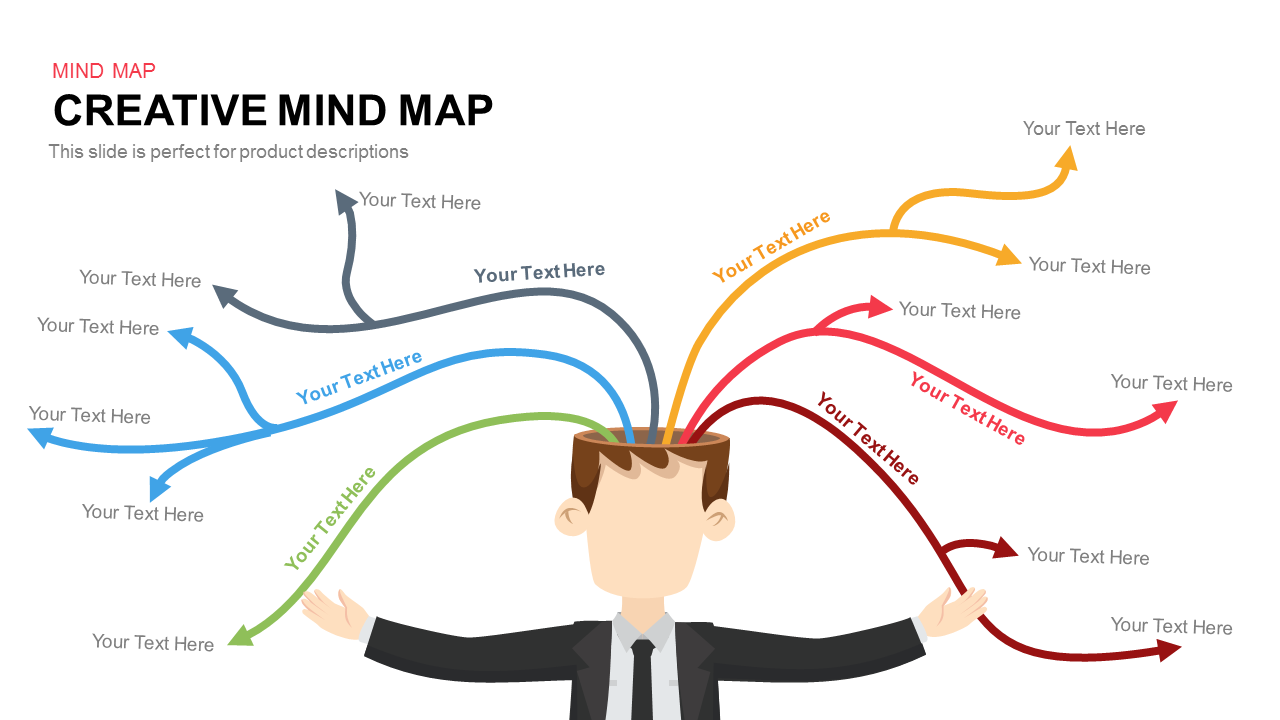
Creative Mind Map Template for PowerPoint and Keynote
Diagrams
Premium
-
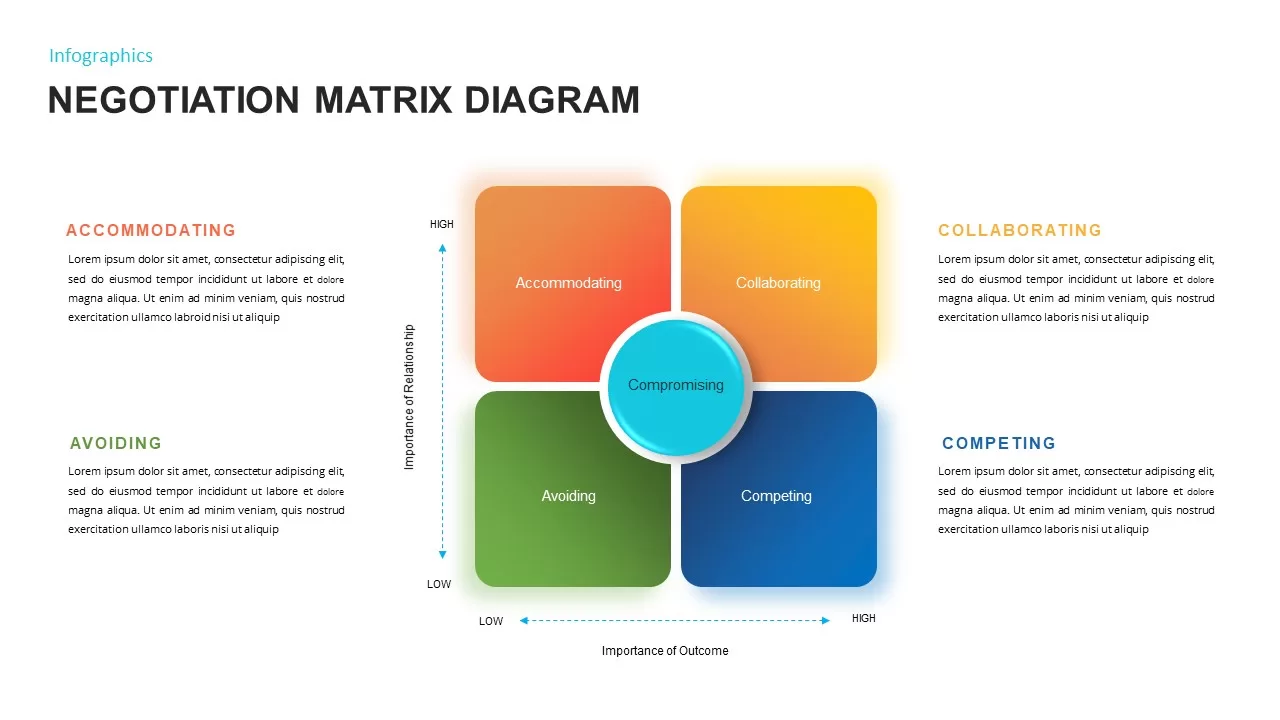
Negotiation Matrix PowerPoint Template
Diagrams
Premium
-

3 Essential Success Factors Template for PowerPoint
Business Models
Premium
-
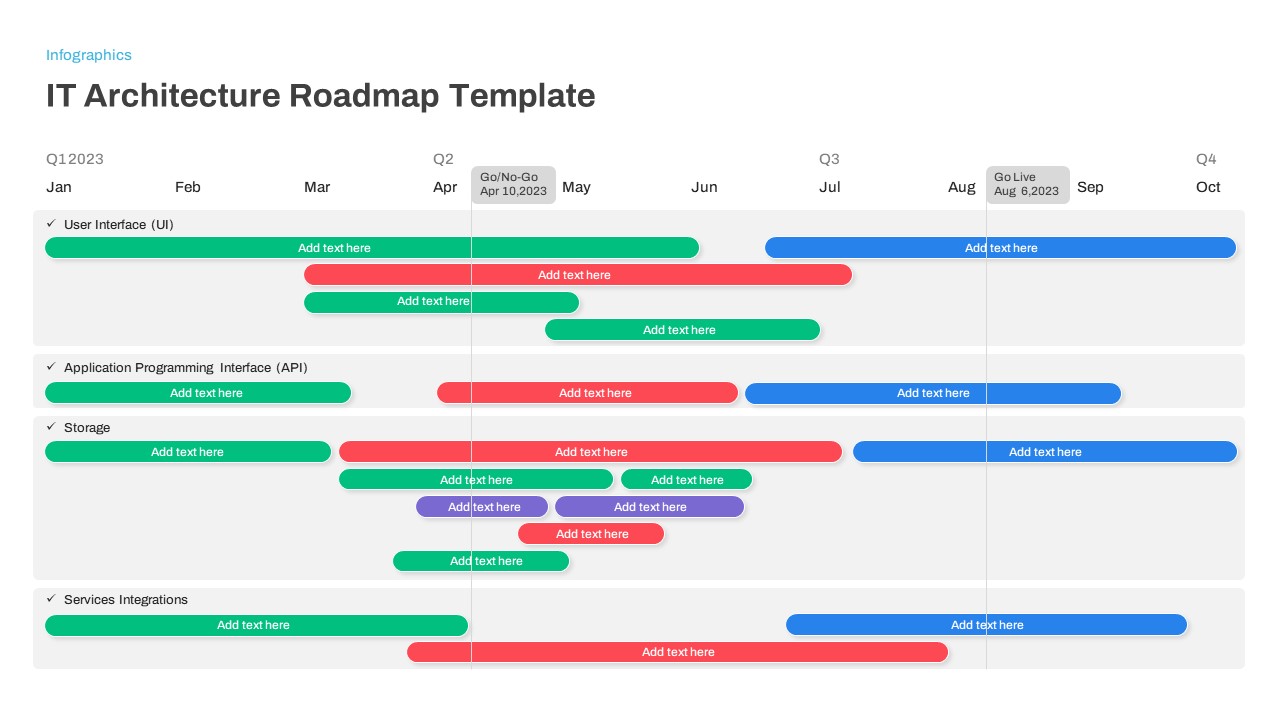
IT Architecture Roadmap PowerPoint Template
PowerPoint Templates
Premium
-

Risk Register Template
PowerPoint Templates
Premium
-
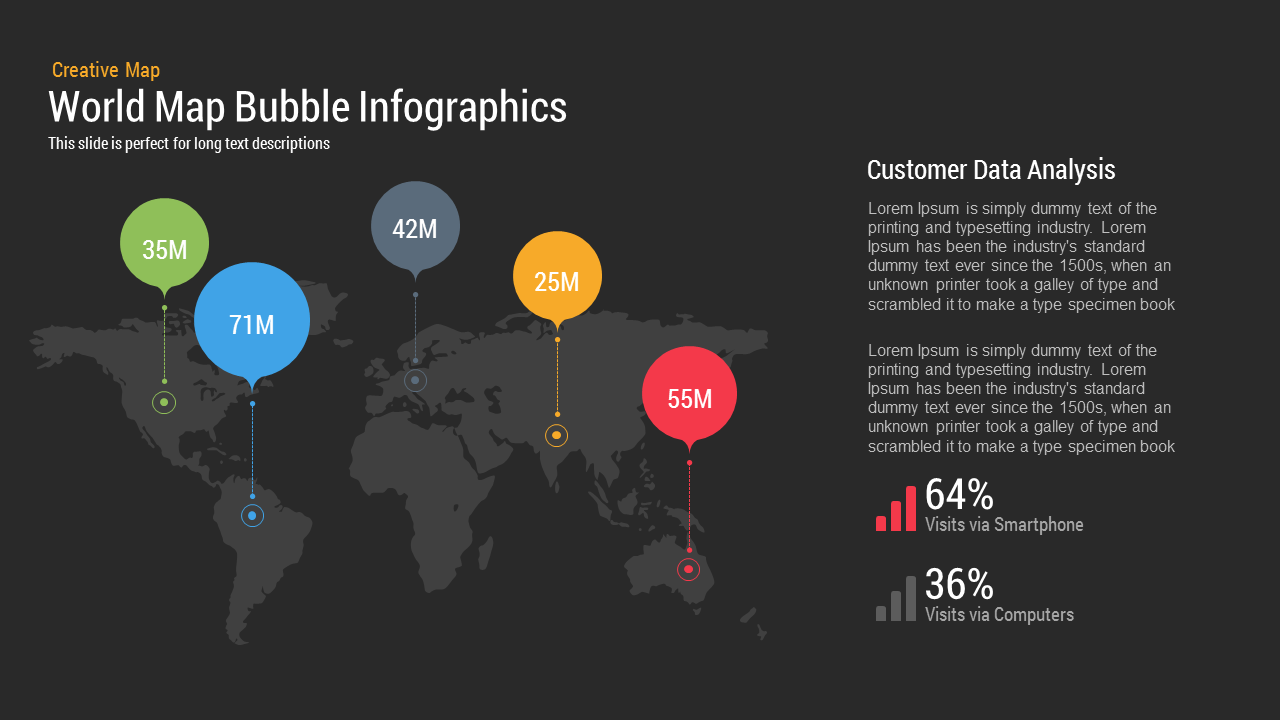
World Map Bubble Infographics PPT Template
Diagrams
Premium
-
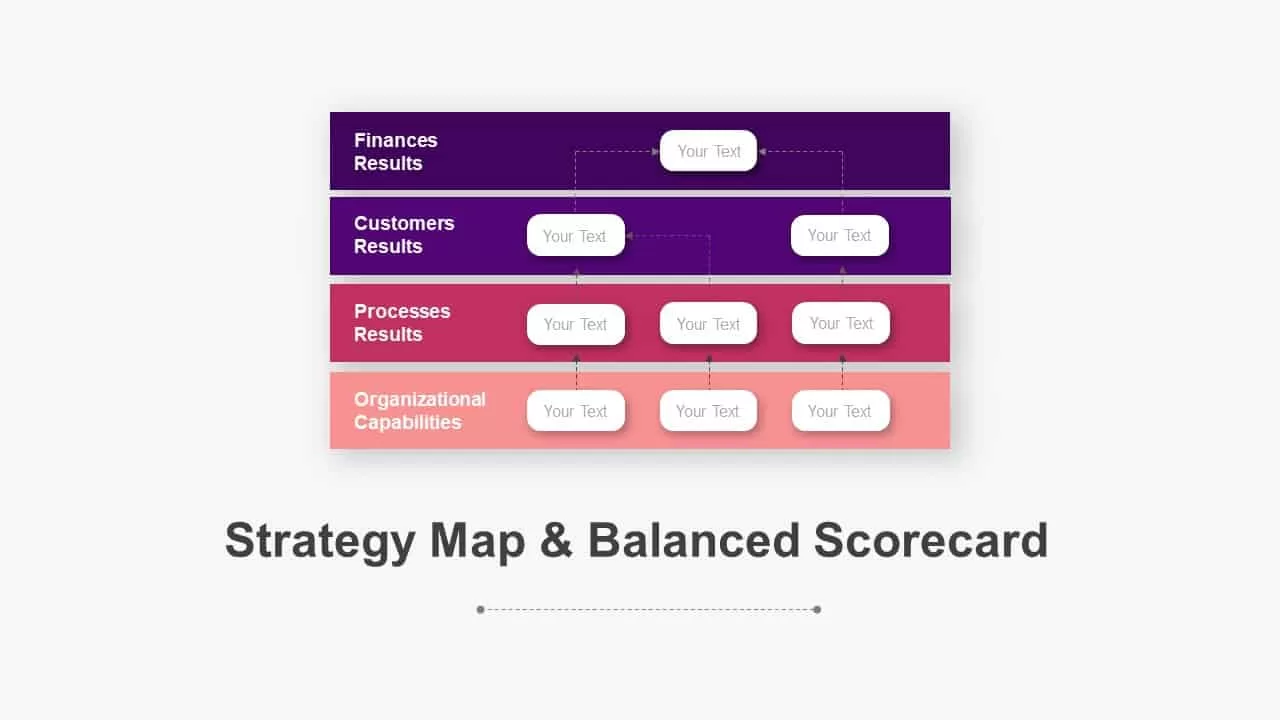
Strategy Map PowerPoint Template with a Balance Scorecard
Business Models
Premium
-
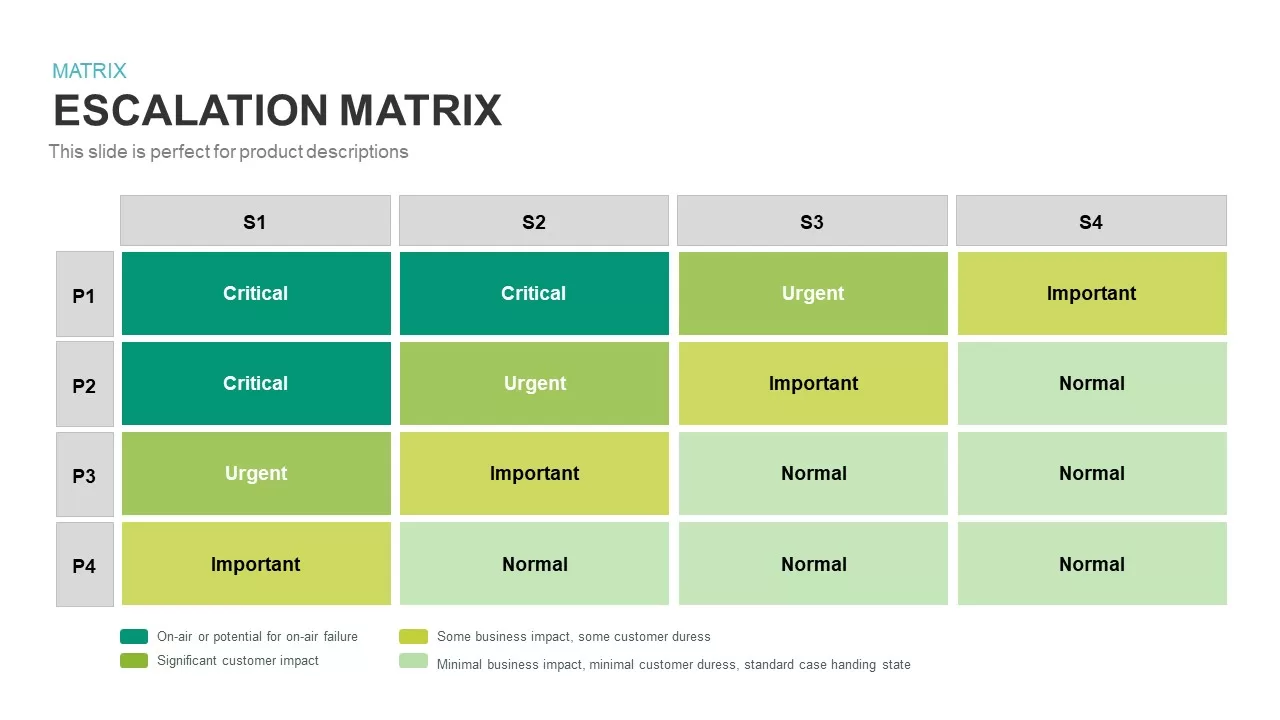
Escalation Matrix Template
PowerPoint Templates
Premium
-
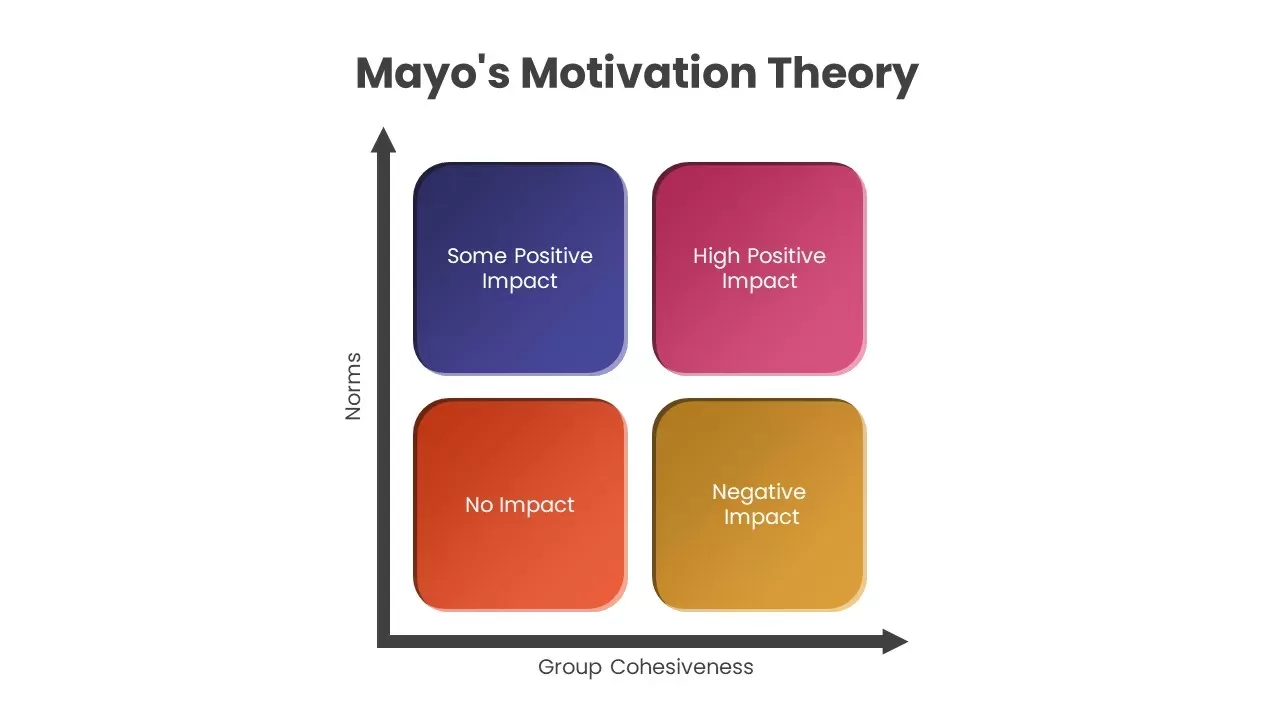
Mayo’s Motivation Theory
Business Models
Premium
-
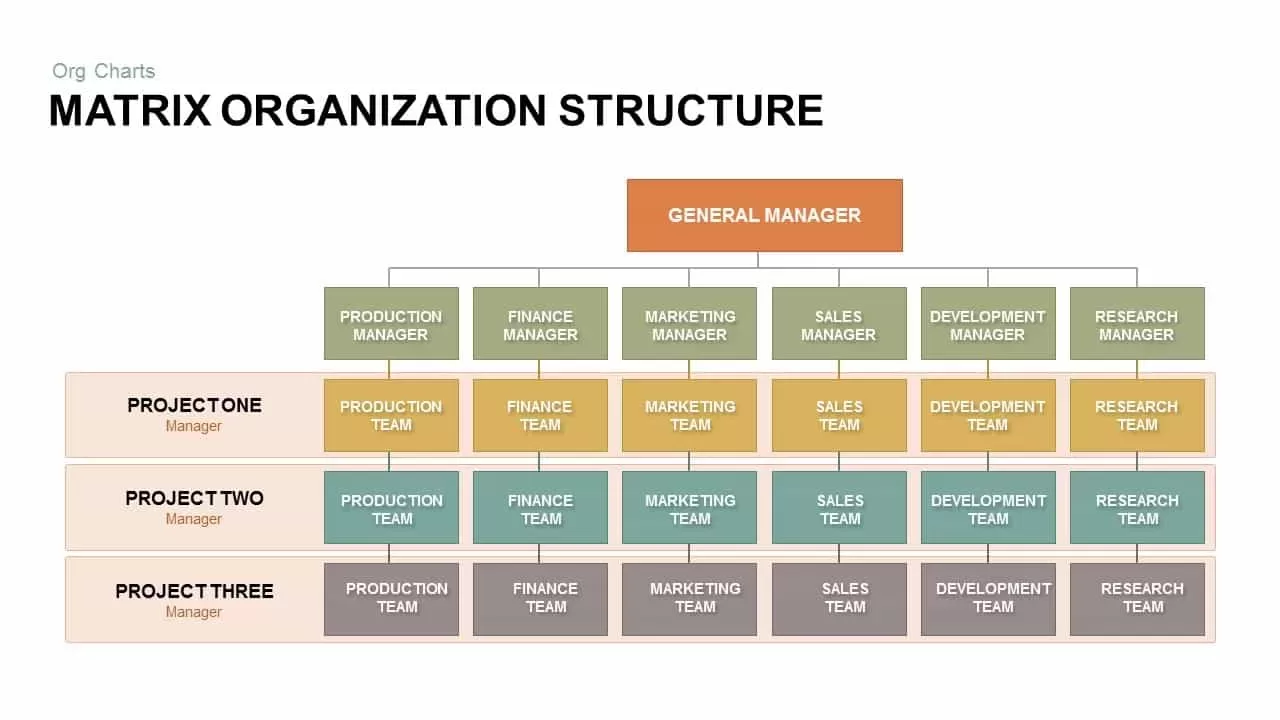
Matrix Organizational Structure PowerPoint Template & Keynote
Org Charts
Premium
-

Free PowerPoint Gantt Chart Template
PowerPoint Charts
Free
-
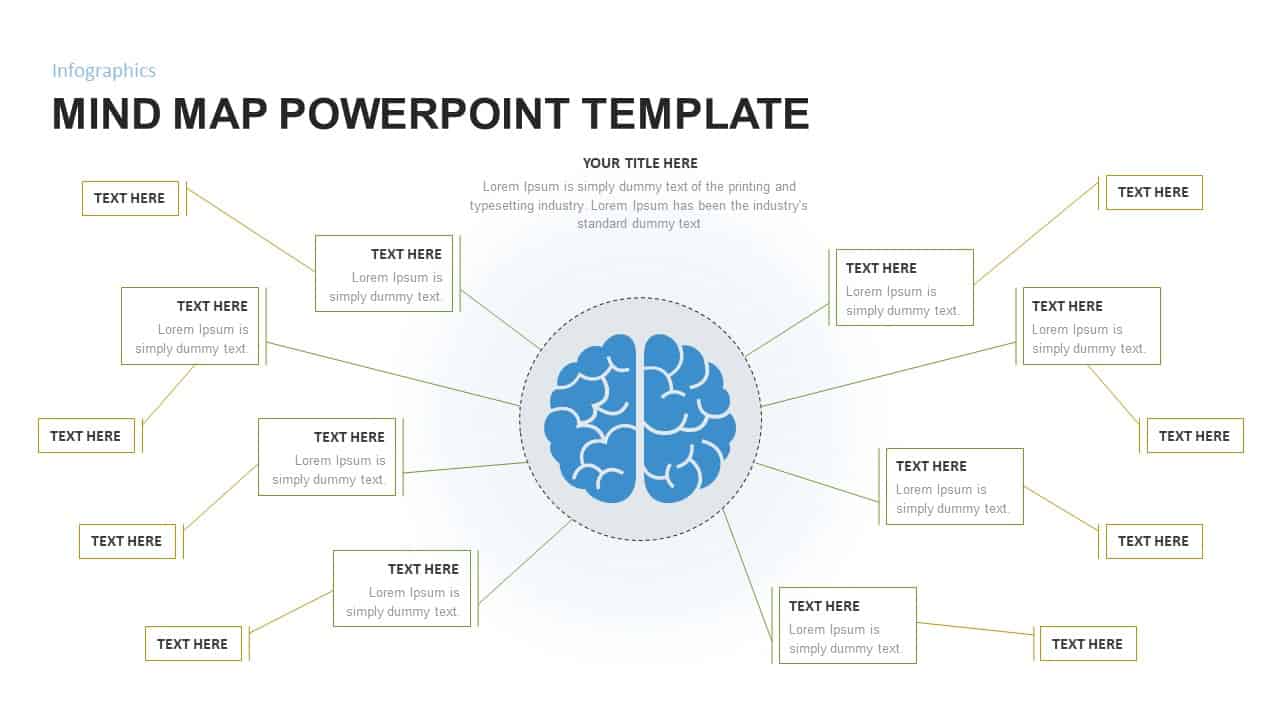
Creative Mind map PowerPoint Template
Mind Map PowerPoint Template
Premium
-
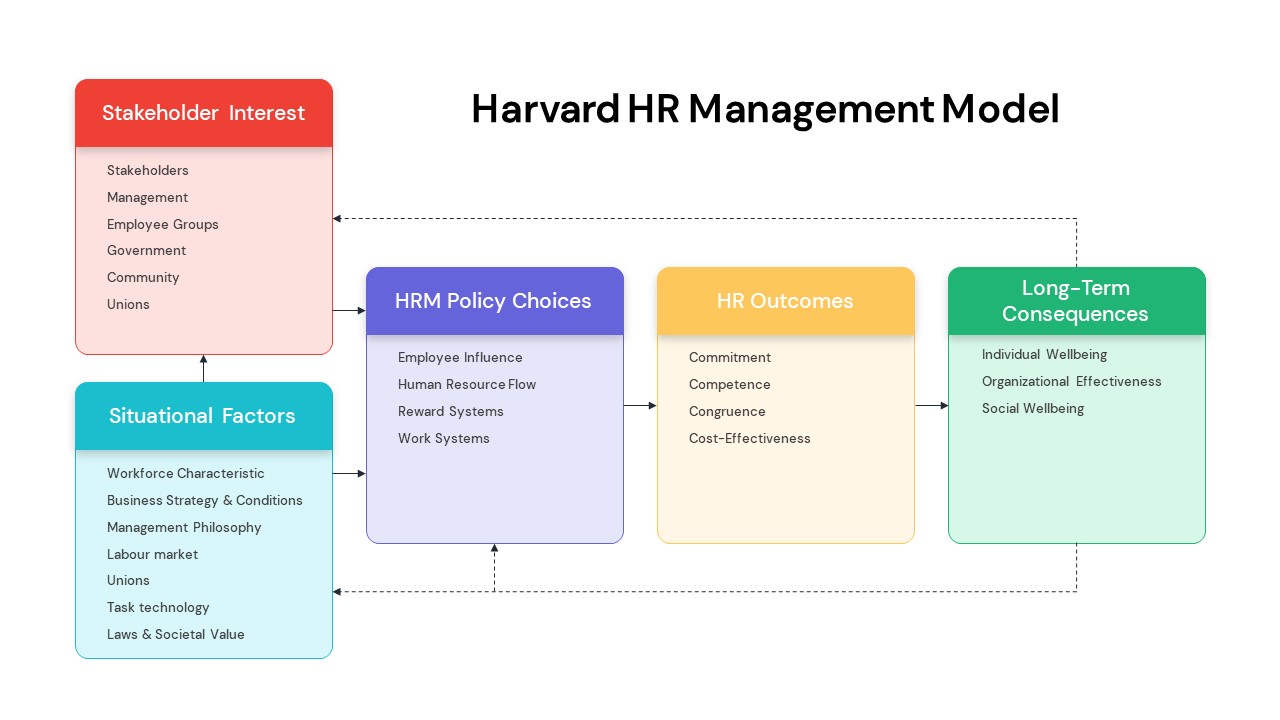
Harvard HR Management Model
PowerPoint Templates
Premium
-
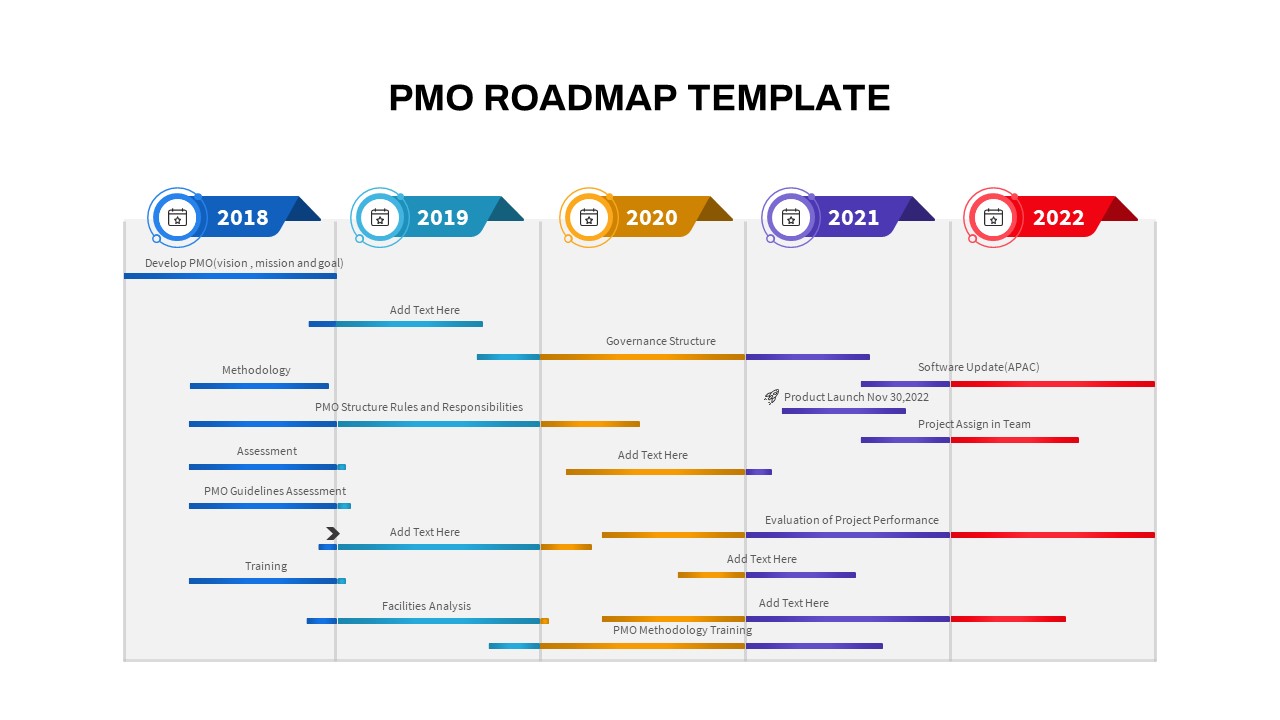
PMO Roadmap PowerPoint Template
PowerPoint Templates
Premium
-
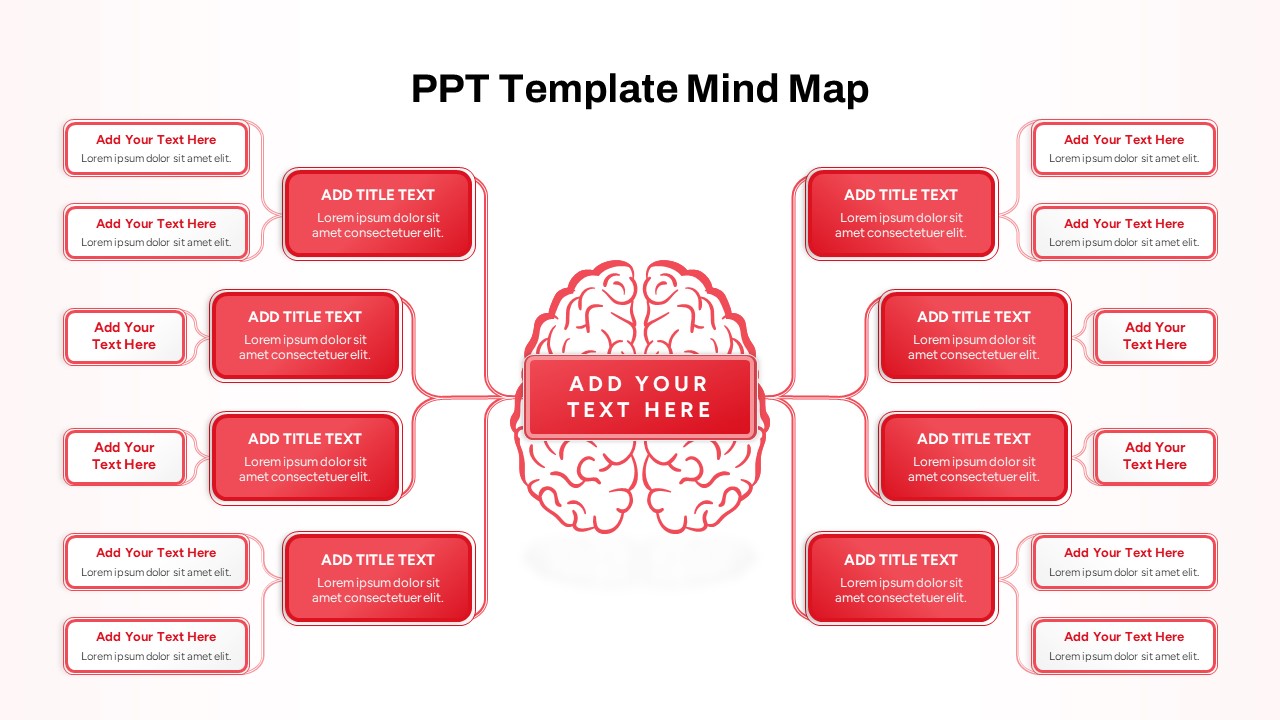
PPT Template Mind Map
Mind Map PowerPoint Template
Premium
-
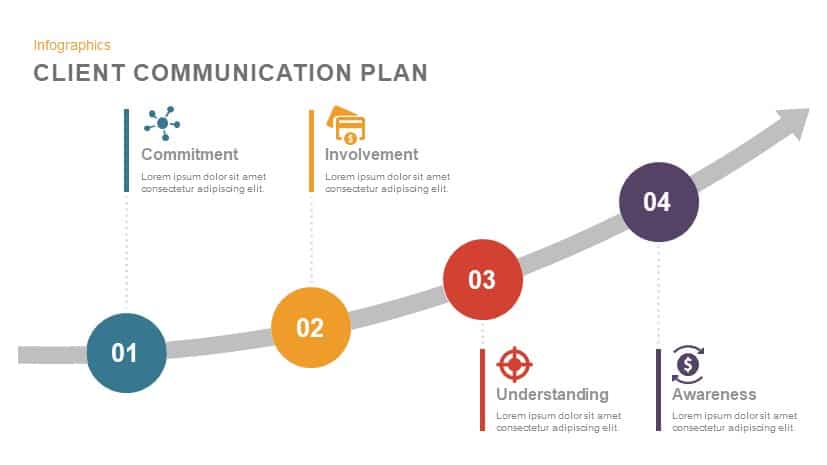
Client Communication Plan Template for PowerPoint and Keynote
Diagrams
Premium
-
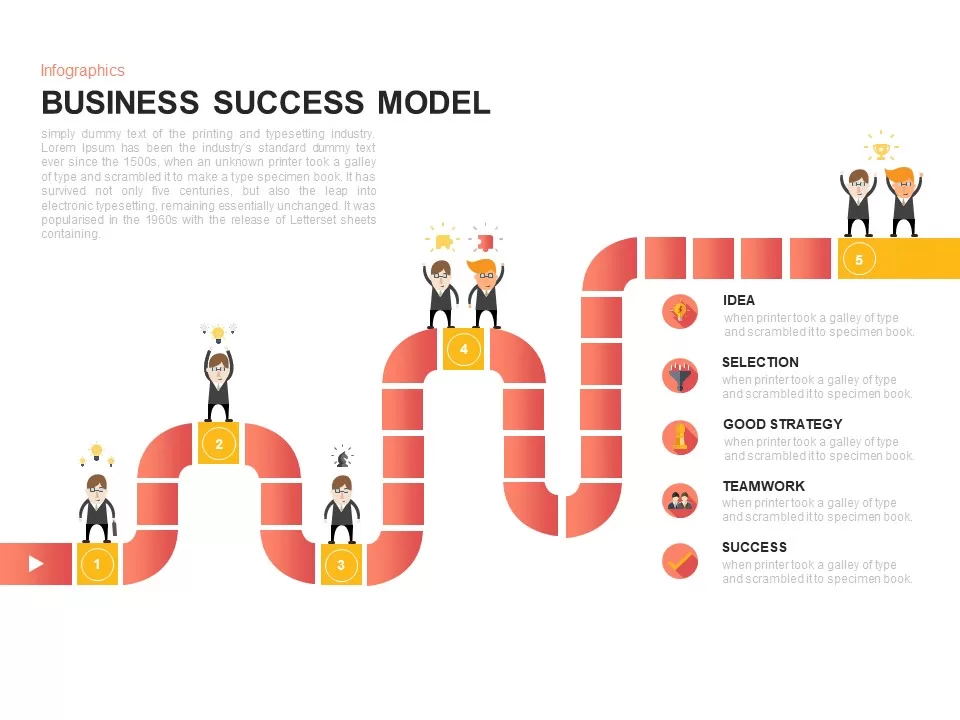
Business Success Model PowerPoint Template
Diagrams
Premium
-
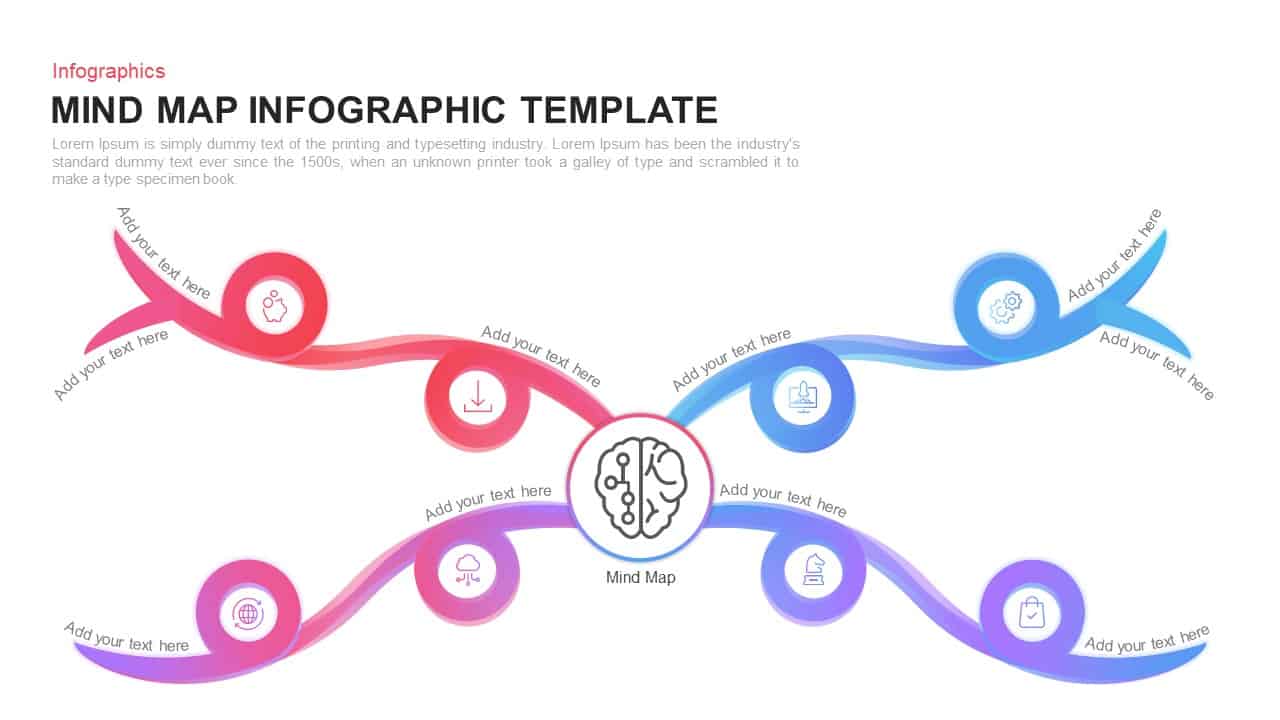
Mind Map Template for PowerPoint and Keynote
Infographic
Premium
-

Success Factor PowerPoint Template and Keynote Slide
Keynote Templates
Premium
-

Metaphor Communication PowerPoint Template and Keynote
Keynote Templates
Premium
-
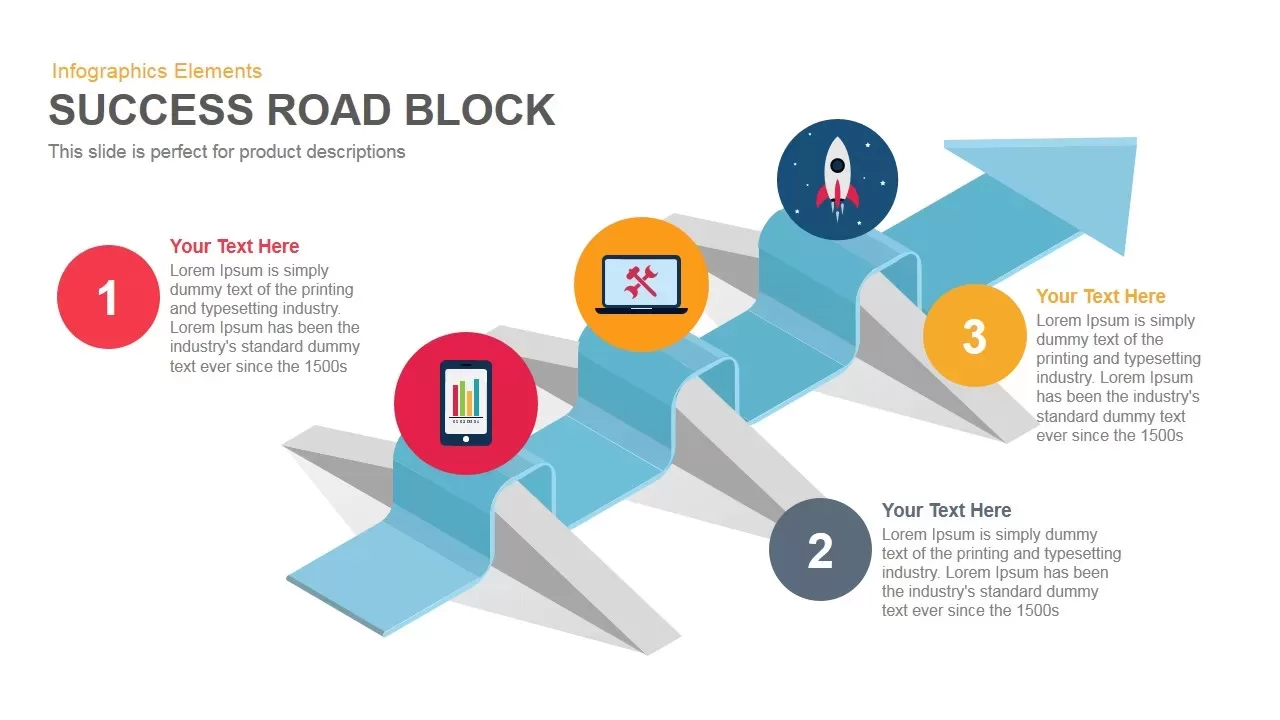
Success Roadblock PowerPoint Template and Keynote Slide
Infographic
Premium
-
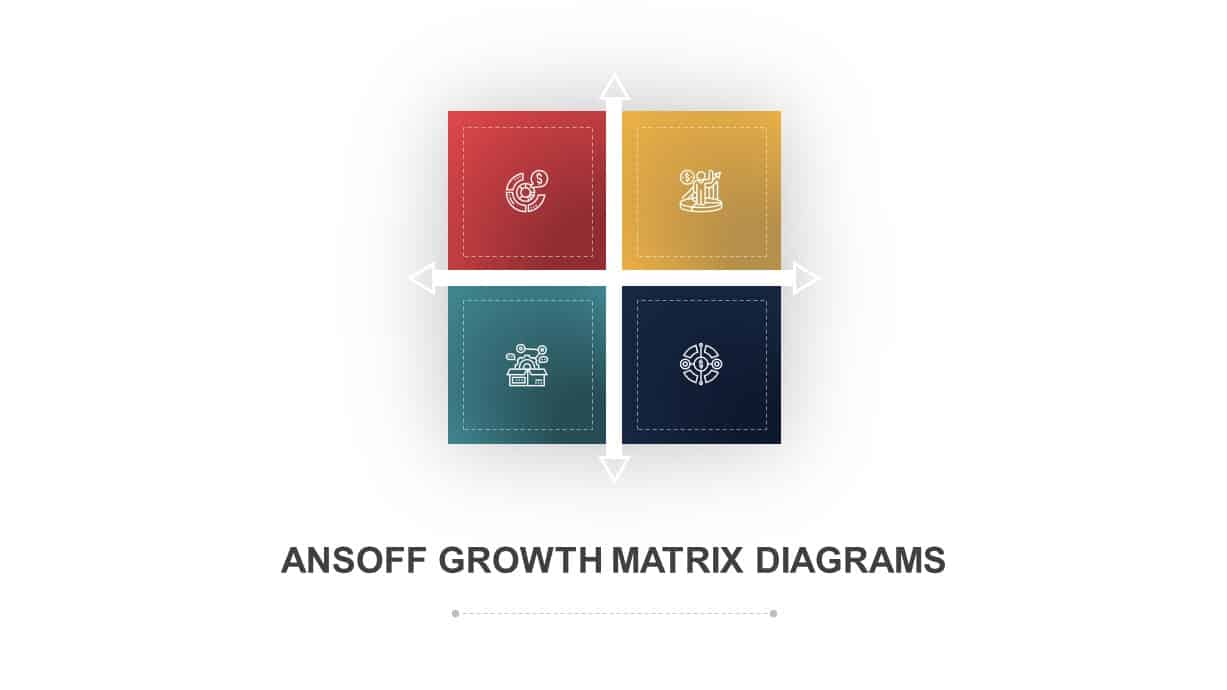
Ansoff Growth Matrix Template for PowerPoint Presentation
Business Models
Premium
-
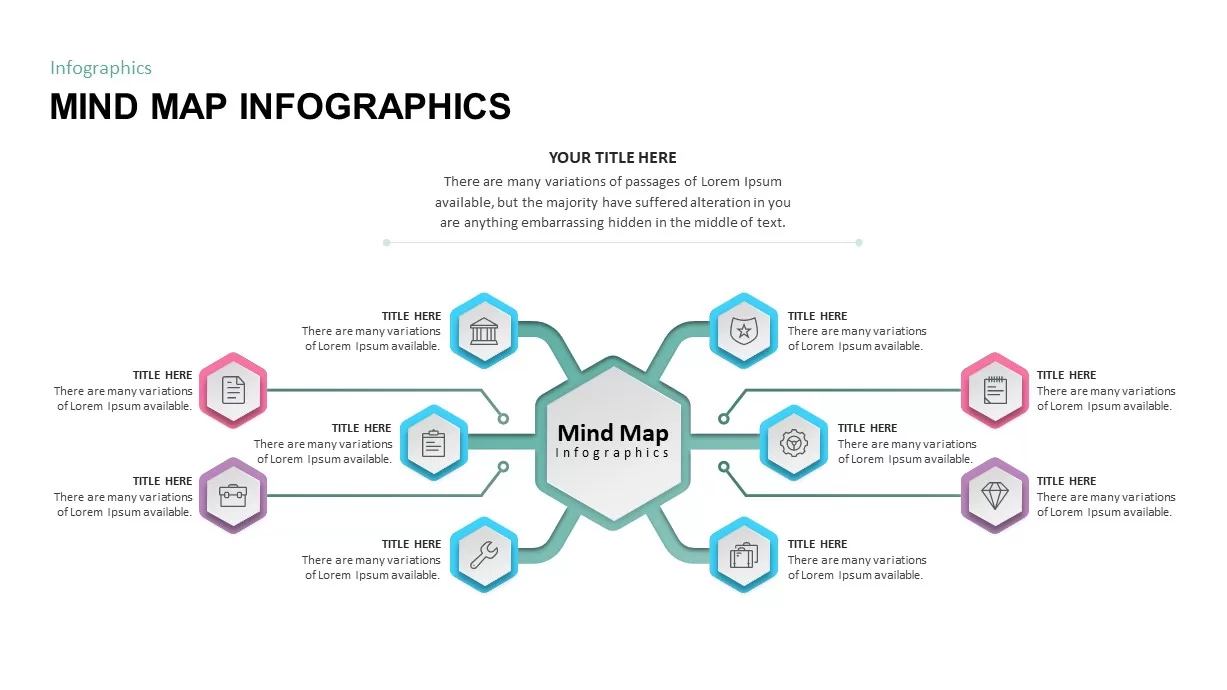
Mind Map Infographic PowerPoint Template
Mind Map PowerPoint Template
Premium
-
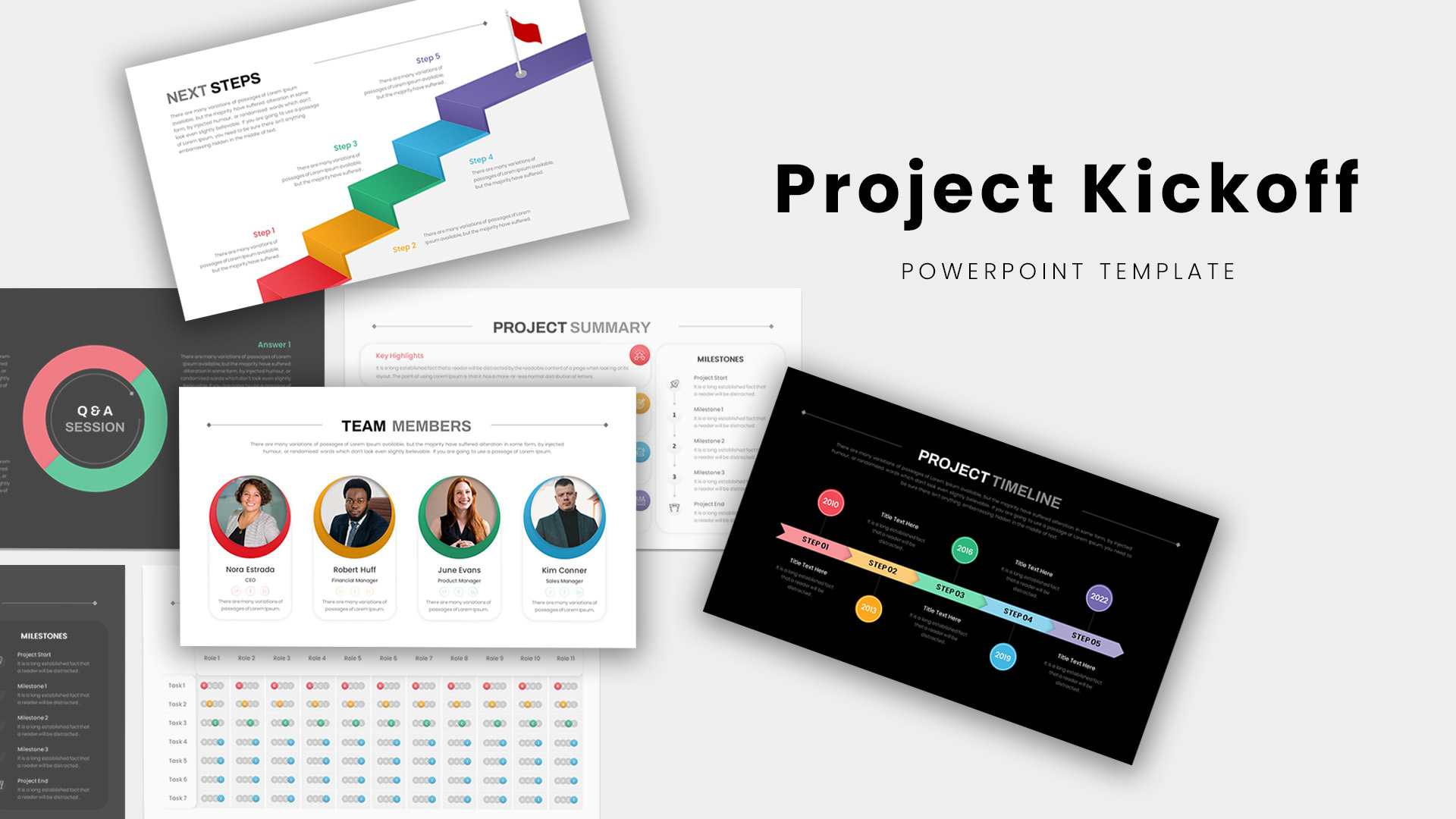
Project Kickoff Meeting Deck PowerPoint Template
PowerPoint Templates
Premium
-
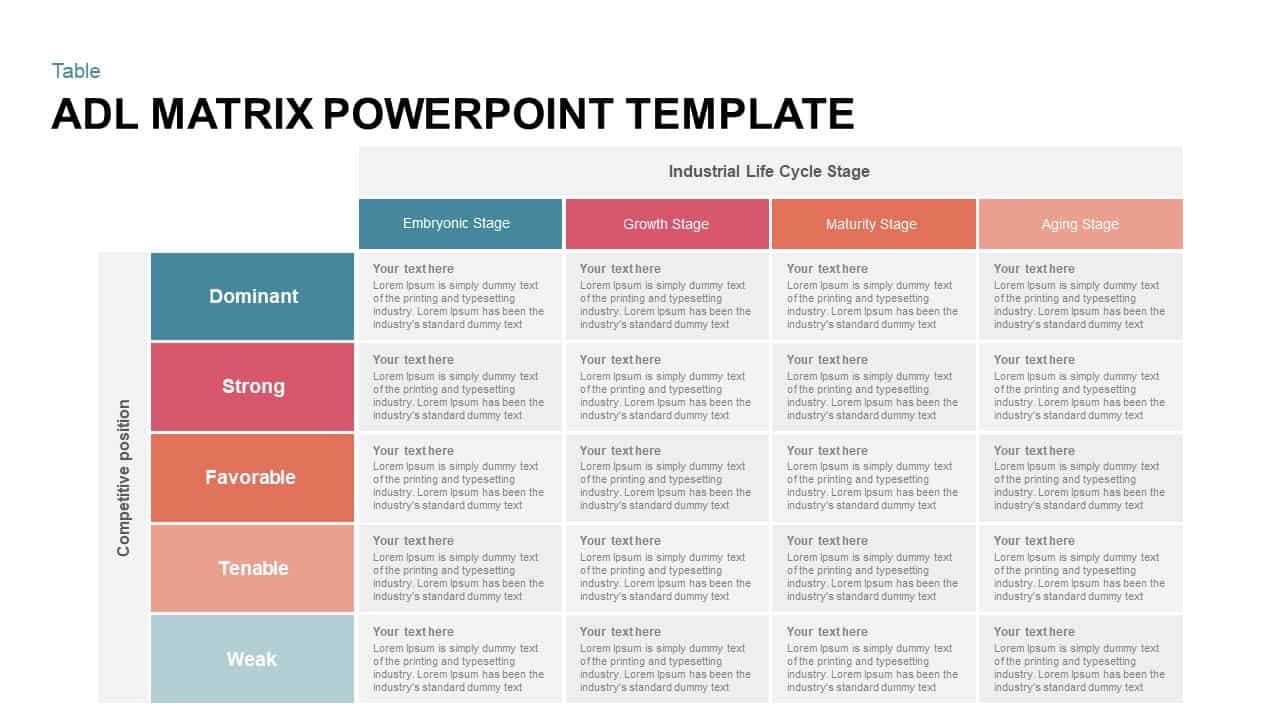
ADL Matrix PowerPoint Template
Business Models
Premium
-

Project Stage Gate Template
PowerPoint Templates
Premium
-

Communication Problems Strategic Plan Template for PowerPoint & Keynote
Business Models
Premium
-
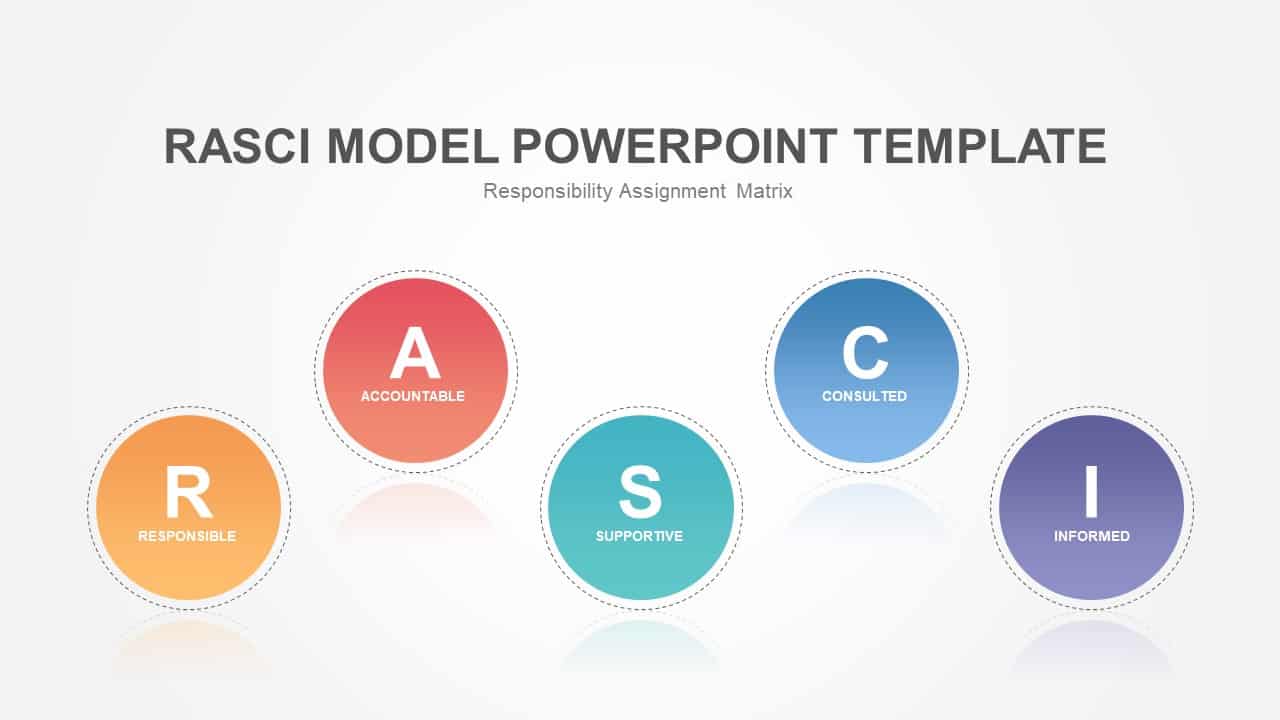
RASCI Model PowerPoint Template
Business Models
Premium
-

Project Charter Template
Text and Table
Premium
-
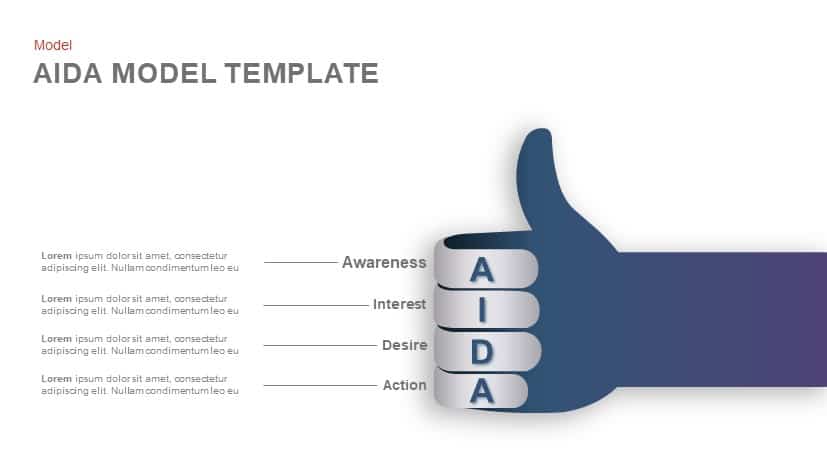
AIDA Model Template for PowerPoint and Keynote Slide
Business Models
Premium
-
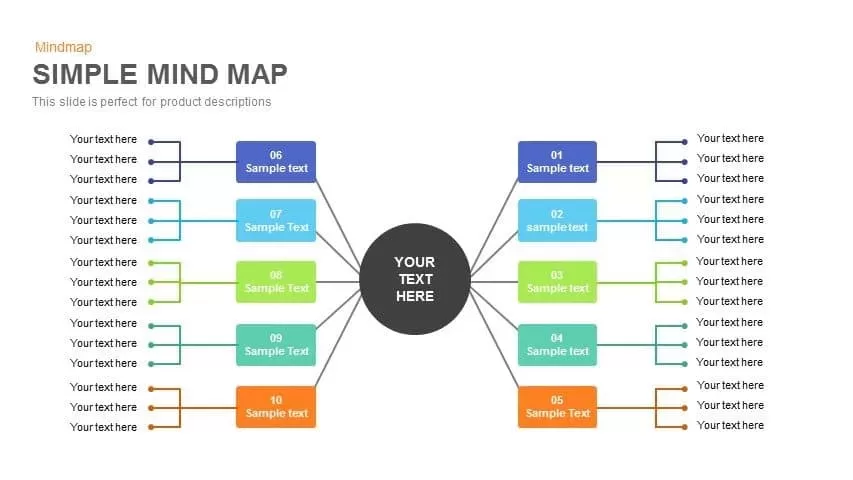
Simple Mind Map Template for PowerPoint and Keynote
Diagrams
Premium
-
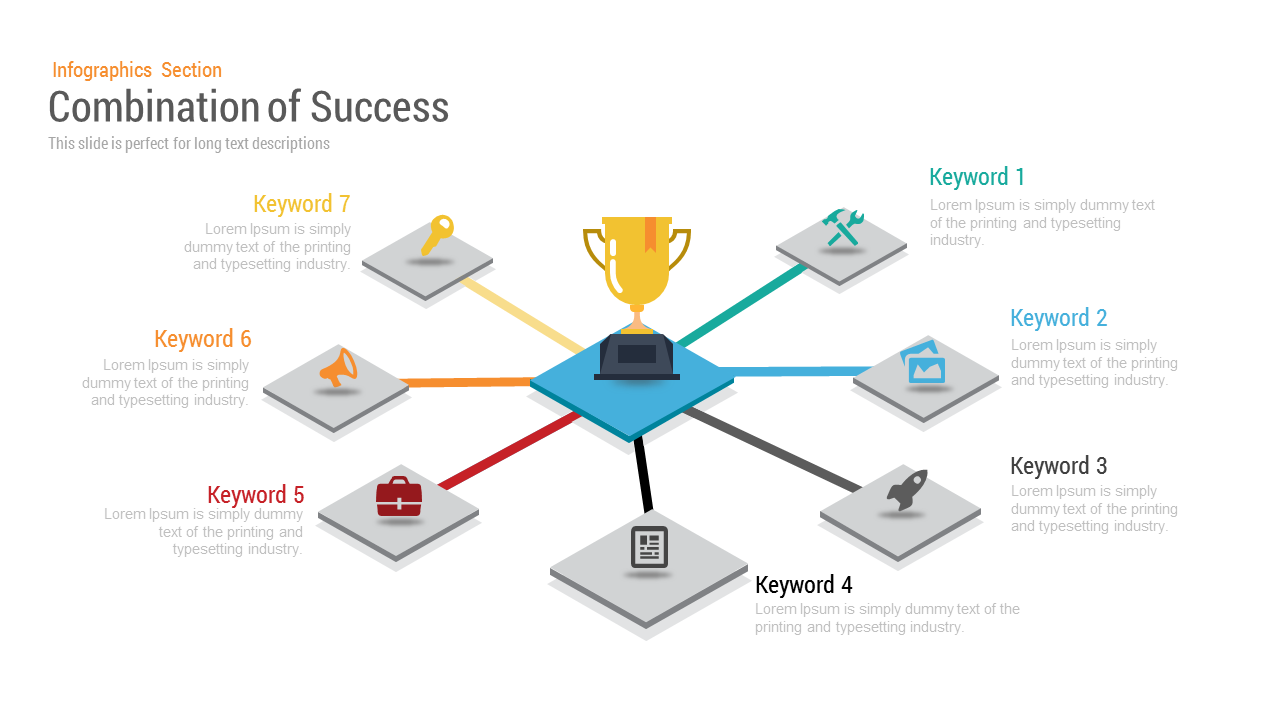
Combination of Success PowerPoint Template
Infographic
Premium
-

Leadership Success Profile Diagram PowerPoint Template
Business Models
Premium
-
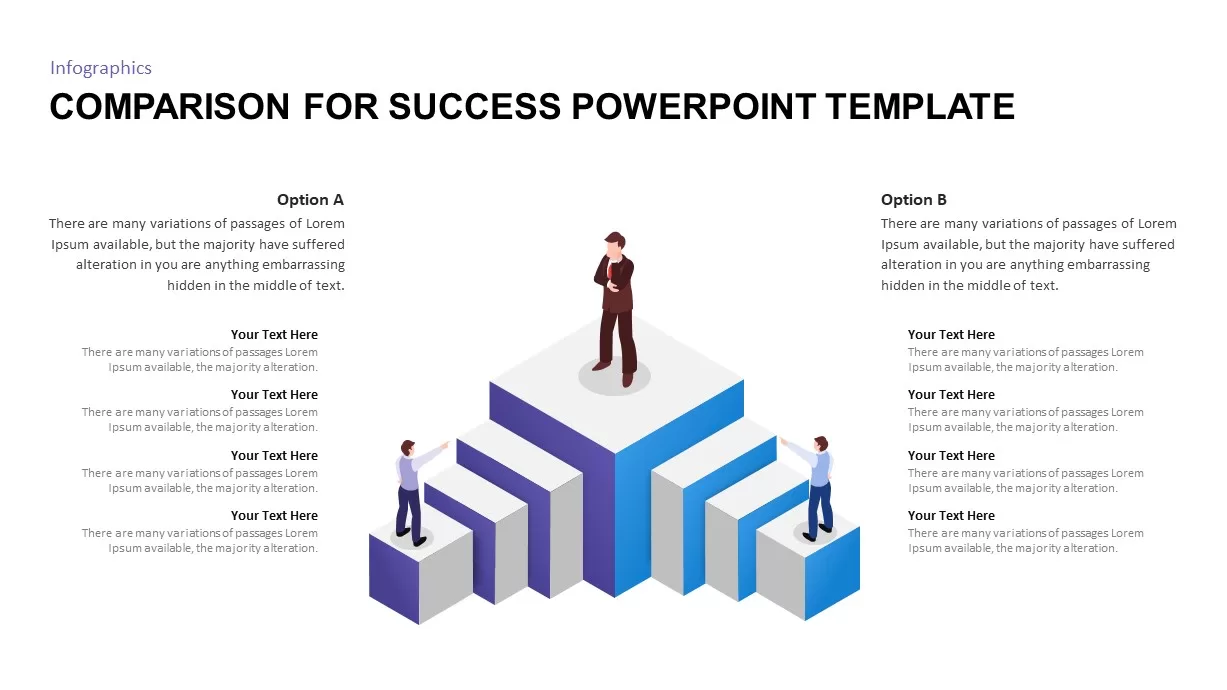
Comparison for Success PowerPoint Template
Business Models
Premium
-
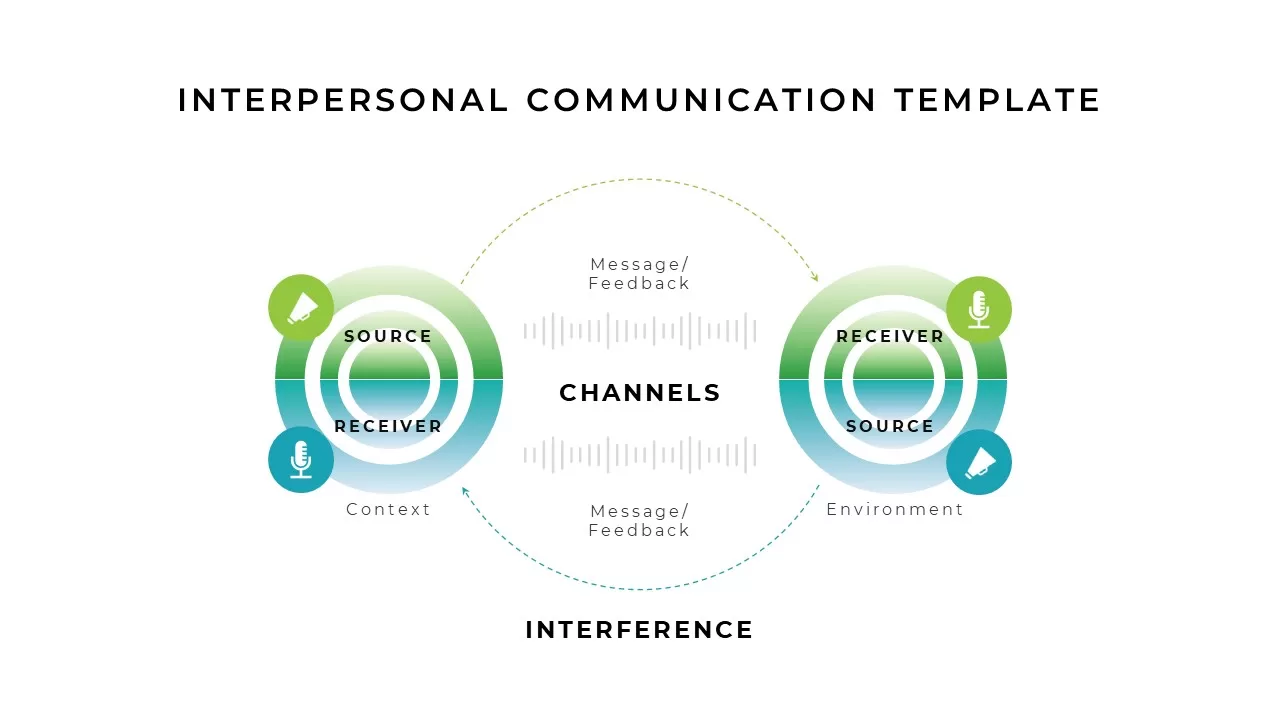
Interpersonal Communication PowerPoint Template
PowerPoint Templates
Premium
-
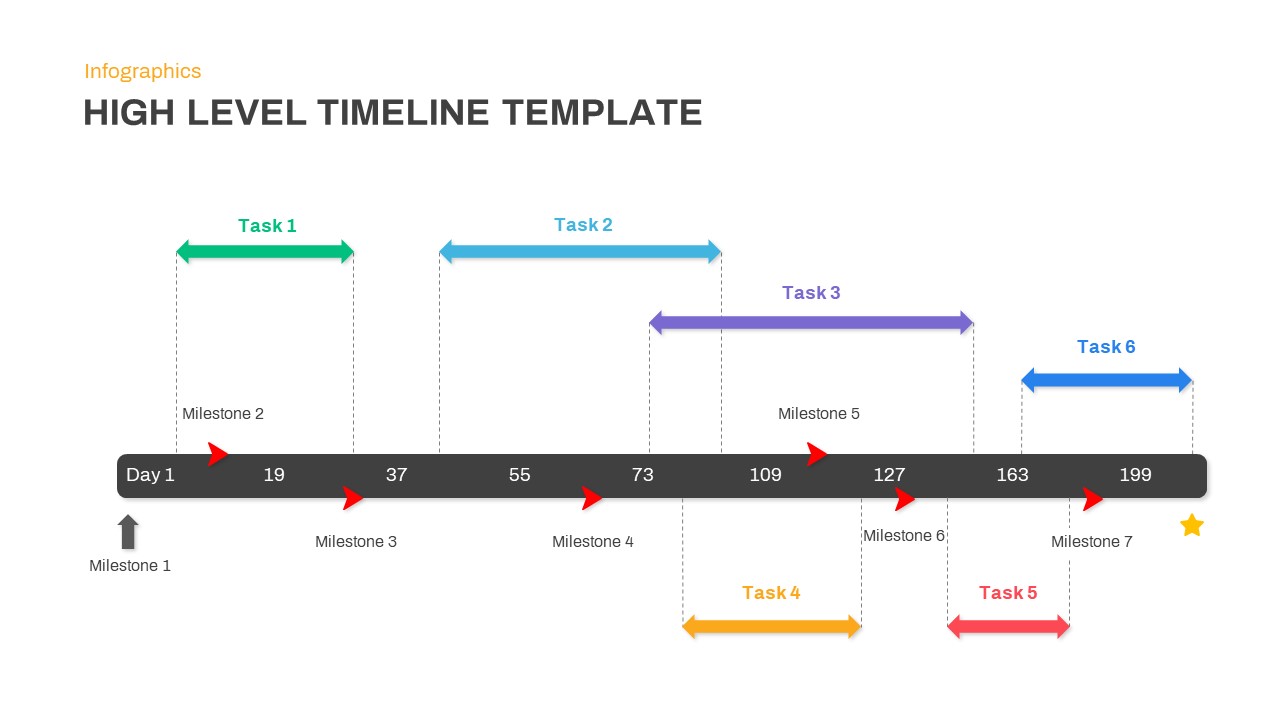
High Level Timeline PowerPoint Template
Timeline PowerPoint Template
Premium
-
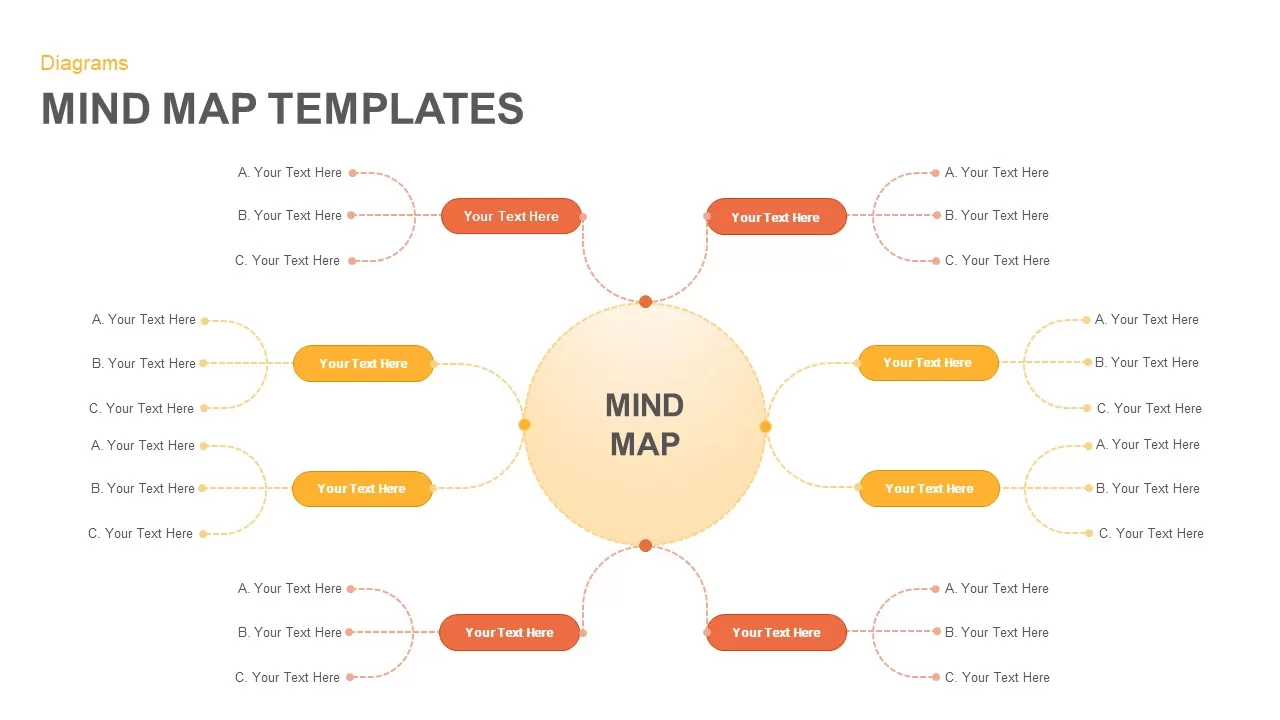
Mind Map Template for PowerPoint Presentation
Mind Map PowerPoint Template
Premium
-

Project Management Funnel Template PowerPoint
Funnel Diagrams
Premium
-
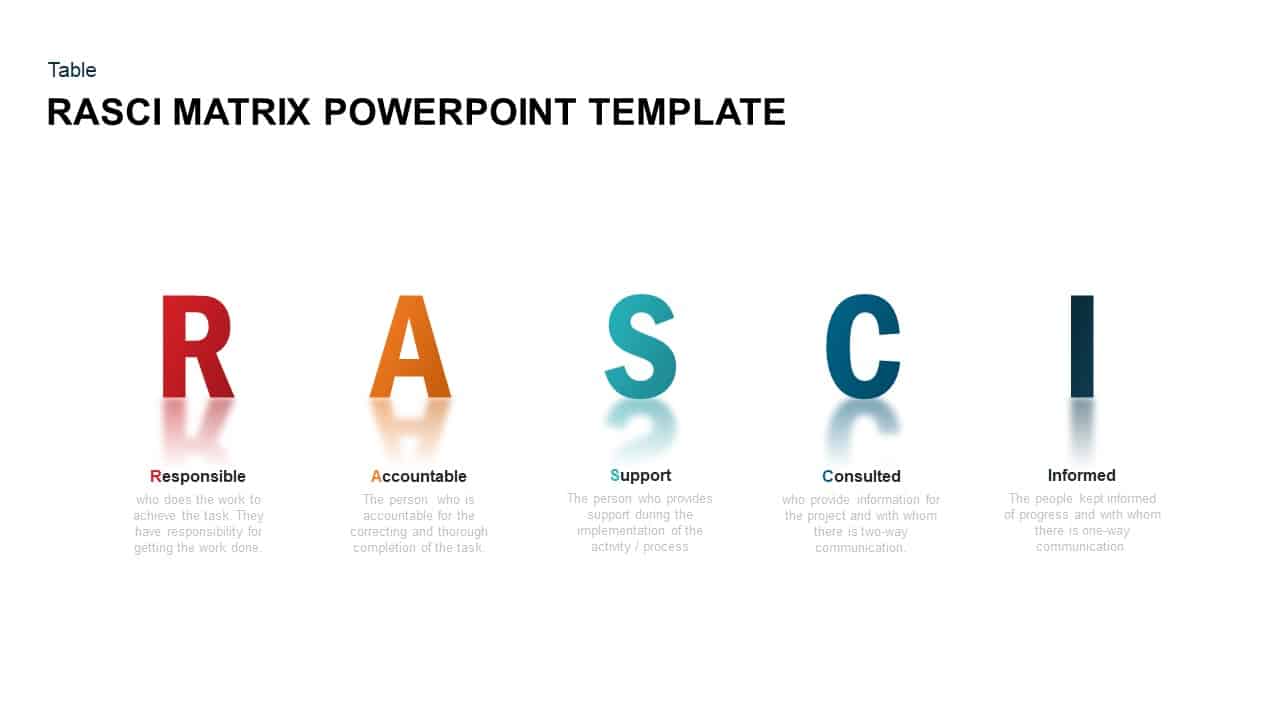
RASCI Matrix PowerPoint Template & Keynote Diagram
Business Models
Premium
-

3D Column Chart for PowerPoint and Keynote Presentation
PowerPoint Charts
Premium
-

Roadmap to Success Template for PowerPoint and Keynote
Timeline PowerPoint Template
Premium
-
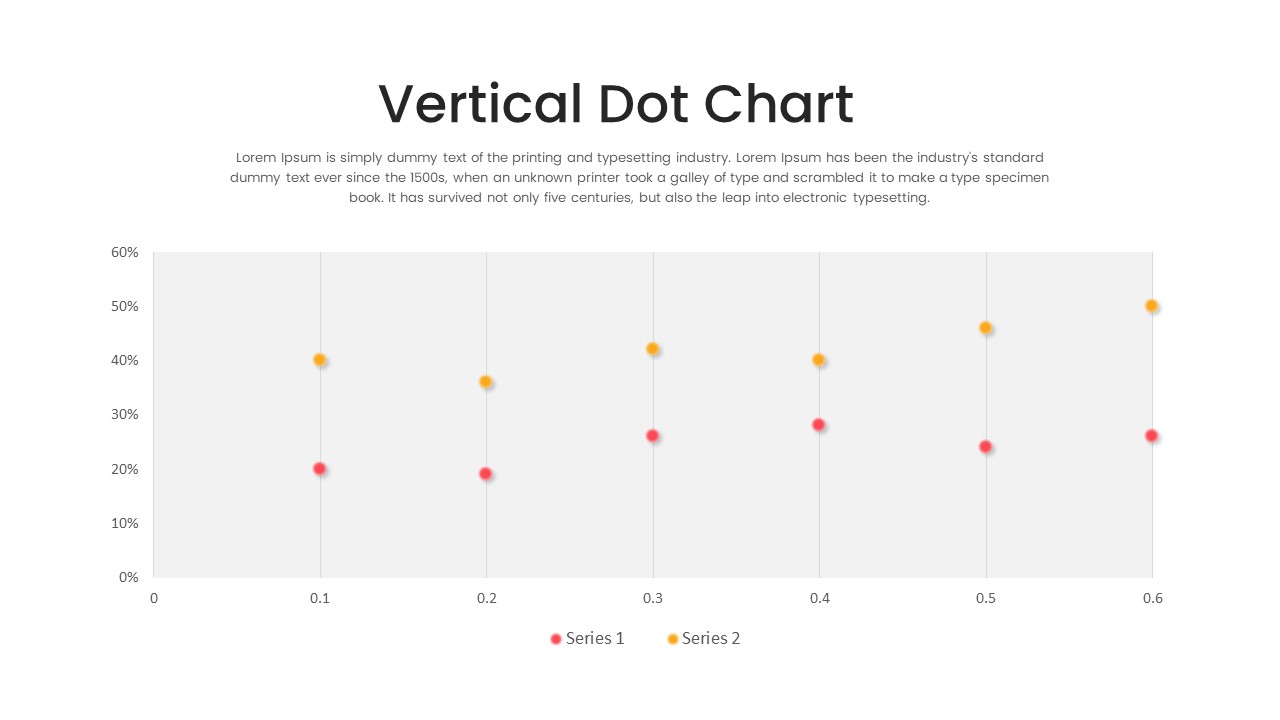
Vertical Dot Chart PowerPoint Template
PowerPoint Charts
Premium
-
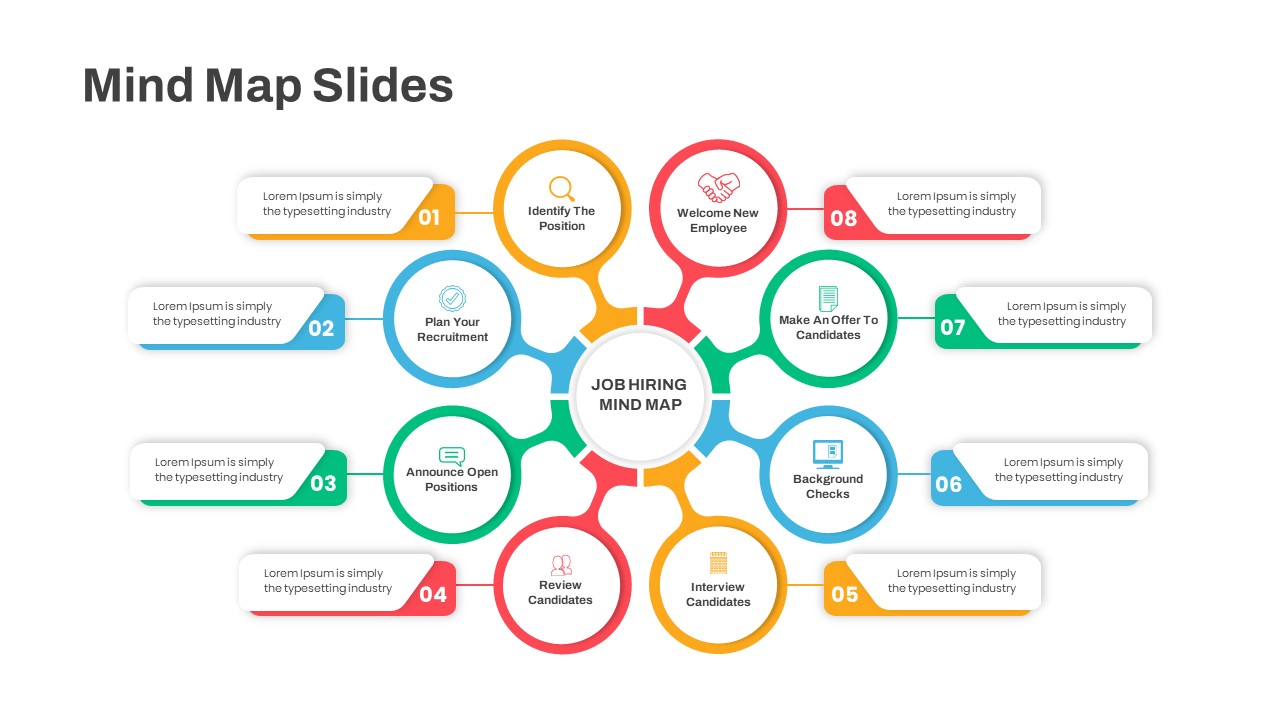
Mind Map PowerPoint Template Slides
Mind Map PowerPoint Template
Premium