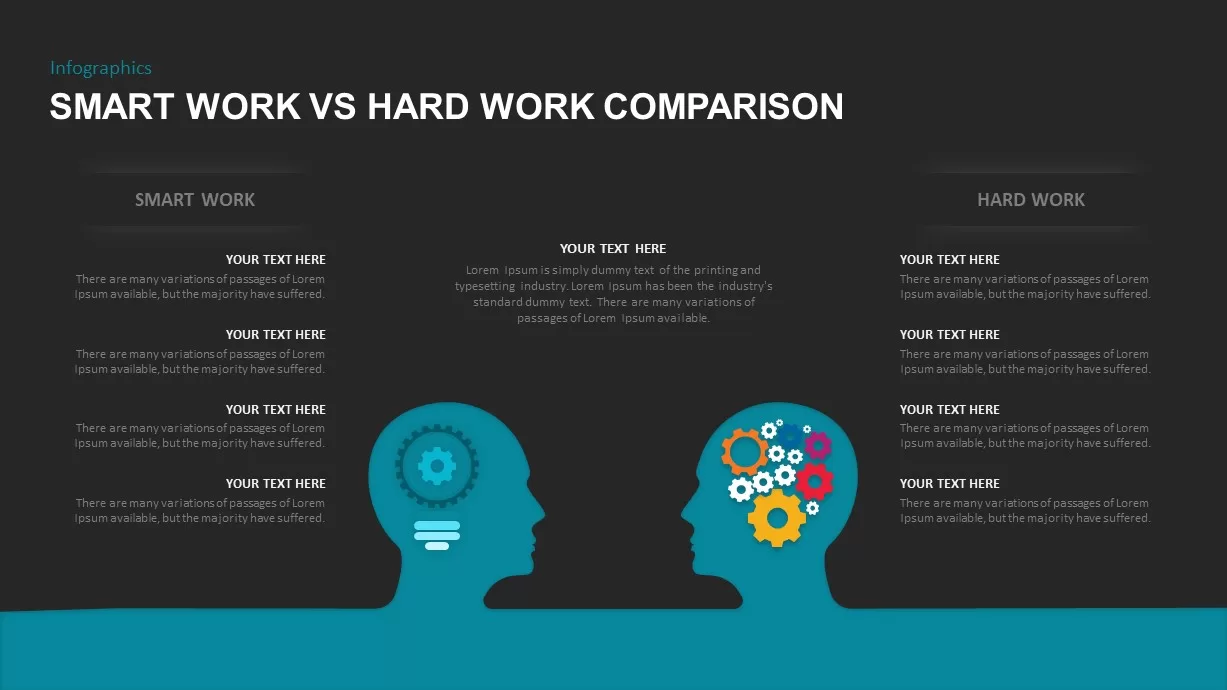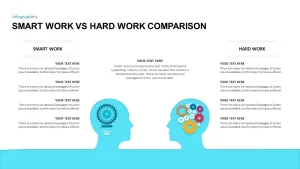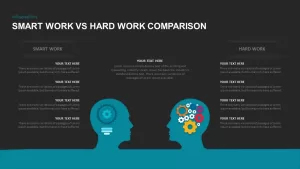Home » Business Models » Smart Work VS Hard Work Comparison Template
Smart Work VS Hard Work Comparison Template
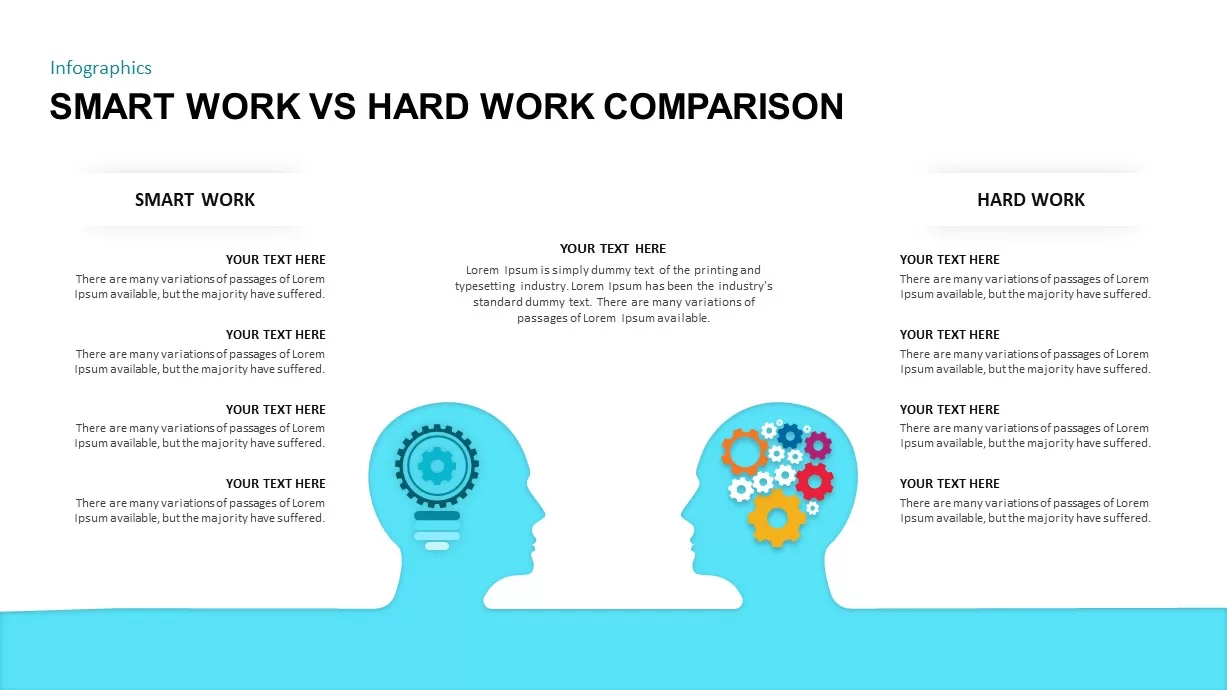
- Version
- Download 222
- File Size 0.00 KB
- File Count 1
- Create Date May 9, 2020
- Last Updated February 17, 2023
Smart Work VS Hard Work Comparison Template
Smart work and hard work PowerPoint Template
Infographic for smart work VS hard work comparison is an animated PowerPoint template showing two aspects of work and its special characteristics. Here, the presenter can display either smart work or hard work which one is suitable to meet your objectives. We can define smart work is intelligent works using brain, and hard work is physical work with full time dedication to achieve a goal. The presenters can display the special features on either side of the PowerPoint with comparison notes. This is a multi-function PowerPoint to illustrate pros and cons of an item or an activity. It is created with human head images which contains smart and hard symbols or representations. Hard work is done by bodily exertions and less use of brain whereas; in smart work it is done by more use of brain and skills and less use of bodily exertions.
Smart work and hard work PowerPoint template is a comparison ppt showing modern concept of hard and smart solutions. Loading heavy equipment’s to a truck needs human physical efforts; it is the example of hard work. if you are loading by the use of mechanical instruments, is the example of smart work. Essentially, both hard work and smart work go together but, smart work is considered better because it is time saving, well-organized in monetary terms and effective also.But without hard work you can’t create any smart work. Both are equally important for the mankind to achieve the desired goals and aims.
Smart work VS hard work ppt comparison is an editable PowerPoint created with animated infographics and with text placeholders. You can add four topics either sides, and with a conclusion on the center. Besides, if you need more columns on the diagram you can add using PowerPoint edit options. Moreover, the presenters can alter, or change the background color effects, human head images, tinted blue lines etc. Download more comparison slides or pros and cons PowerPoint templates to create product descriptions or to provide specific features of particular process with a comparison note.
Attached Files
| File |
|---|
| https://premiumdownloads.s3.amazonaws.com/SB01683-Smart Work Vs Hard Work Comparison.zip |
Login to download this file
Add to favorites
Add to collection
-
Item ID
SB01683 -
Rating
0.0
(0 reviews)
Related Templates
-
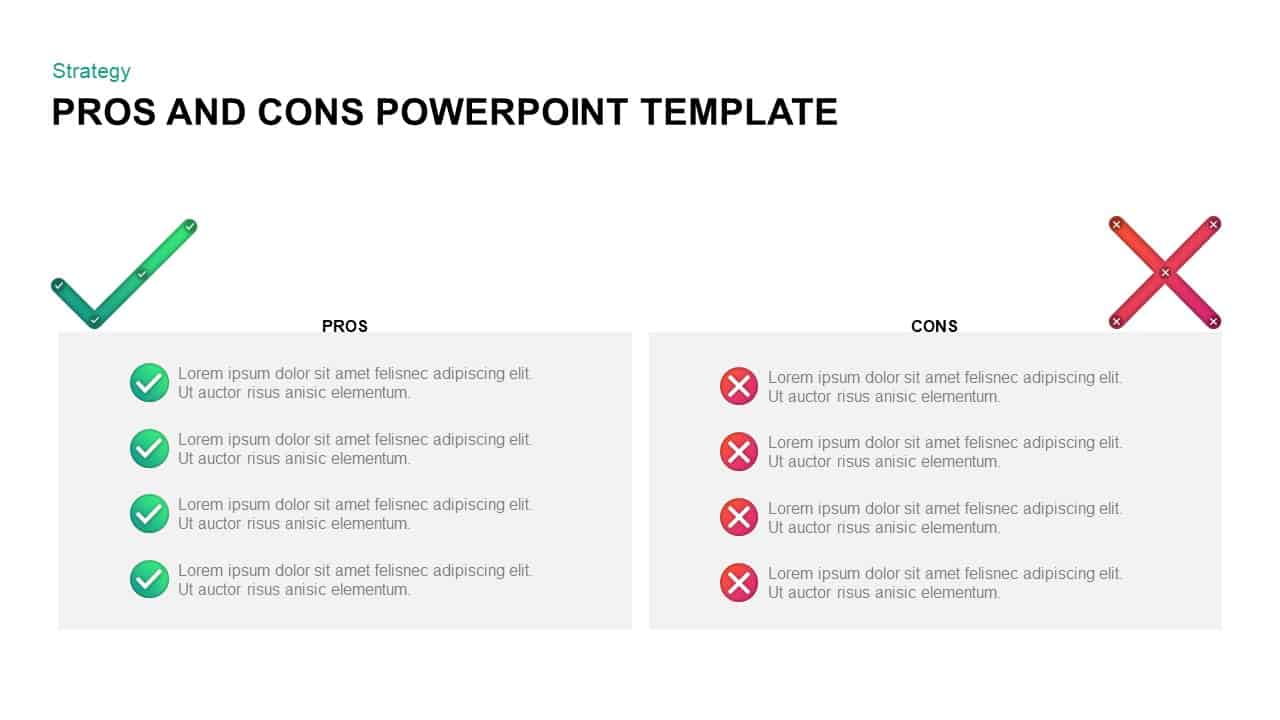
Pros and Cons Template for PowerPoint & Keynote
Business Models
Premium
-
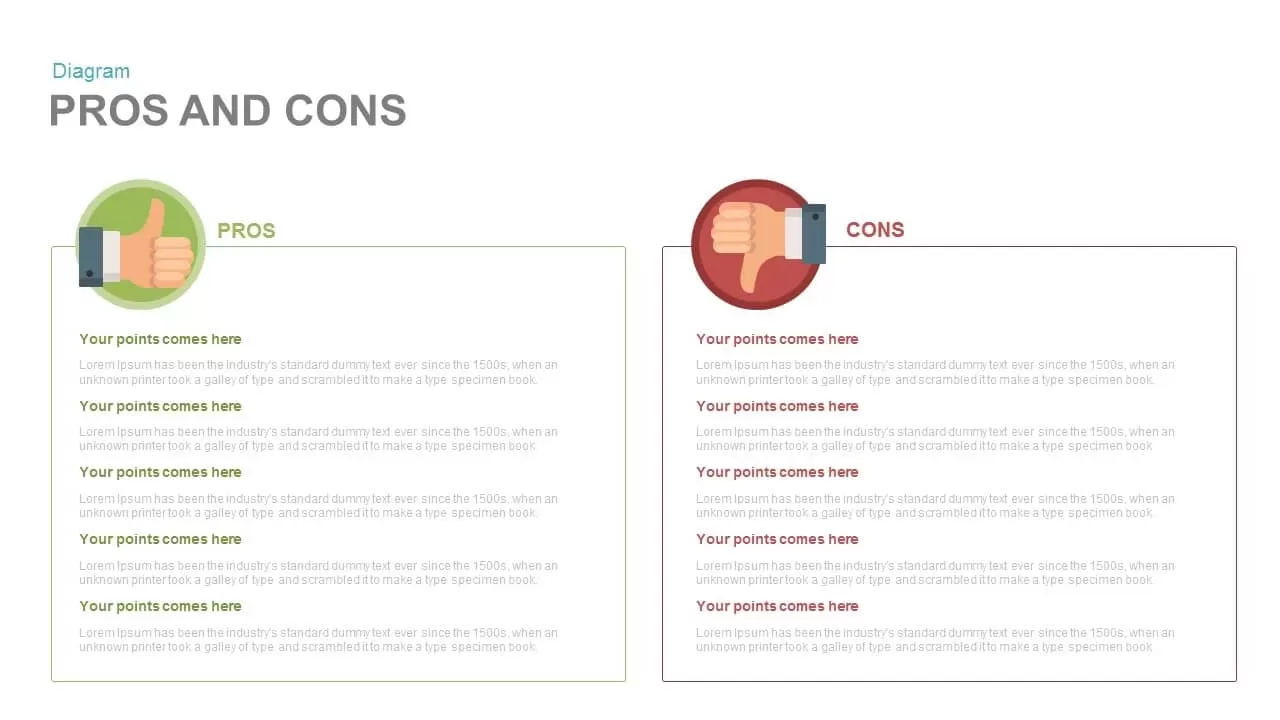
Pros and Cons PowerPoint Template & Keynote Slide
Diagrams
Premium
-
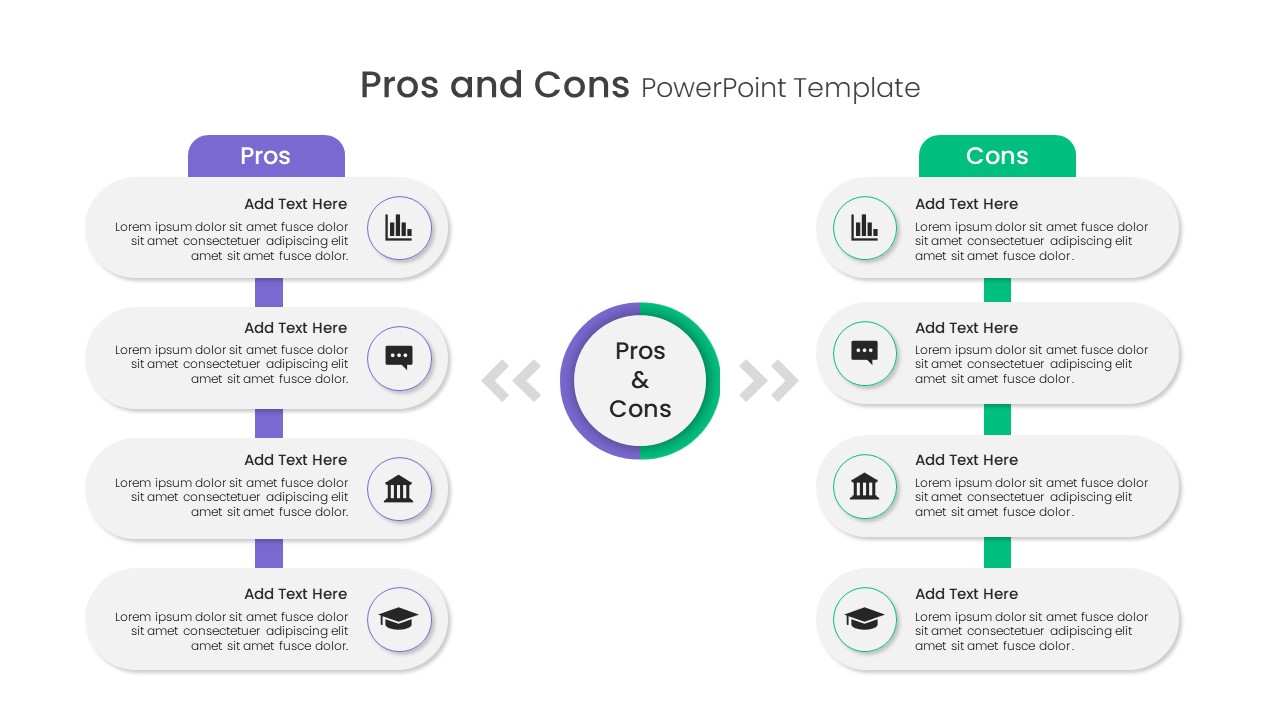
Free Pros And Cons PowerPoint Template
Infographic
Free
-
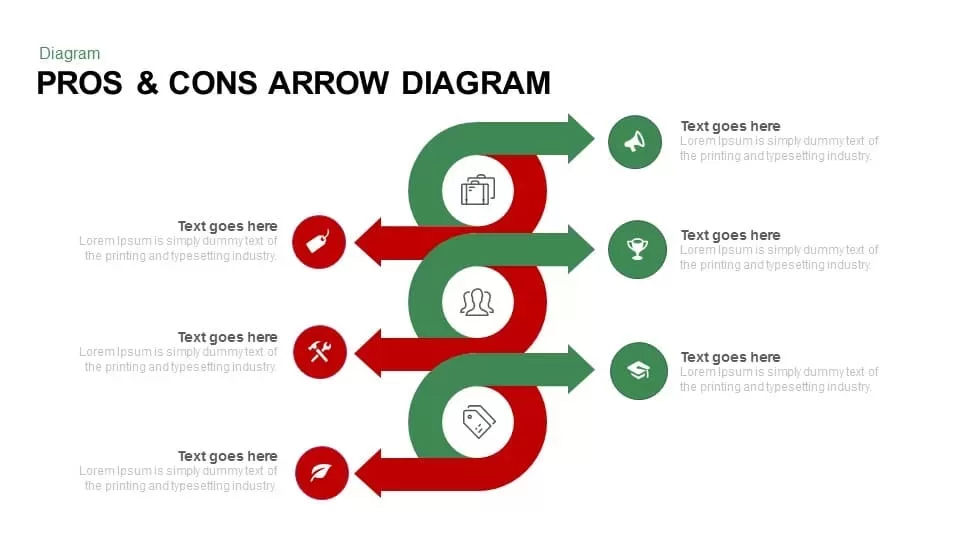
Pros and Cons PowerPoint Template Diagram with Arrow
Arrow Diagrams
Premium
-
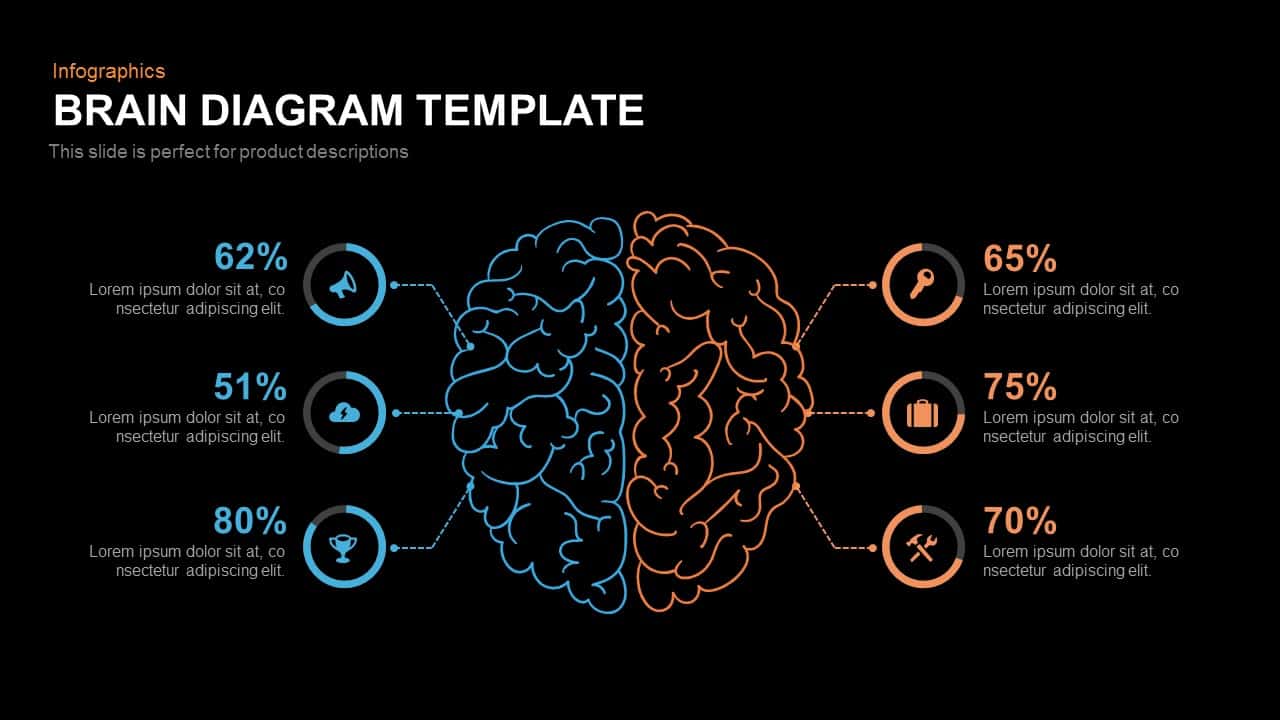
Brain Diagram Template for PowerPoint and Keynote
Diagrams
Premium
-
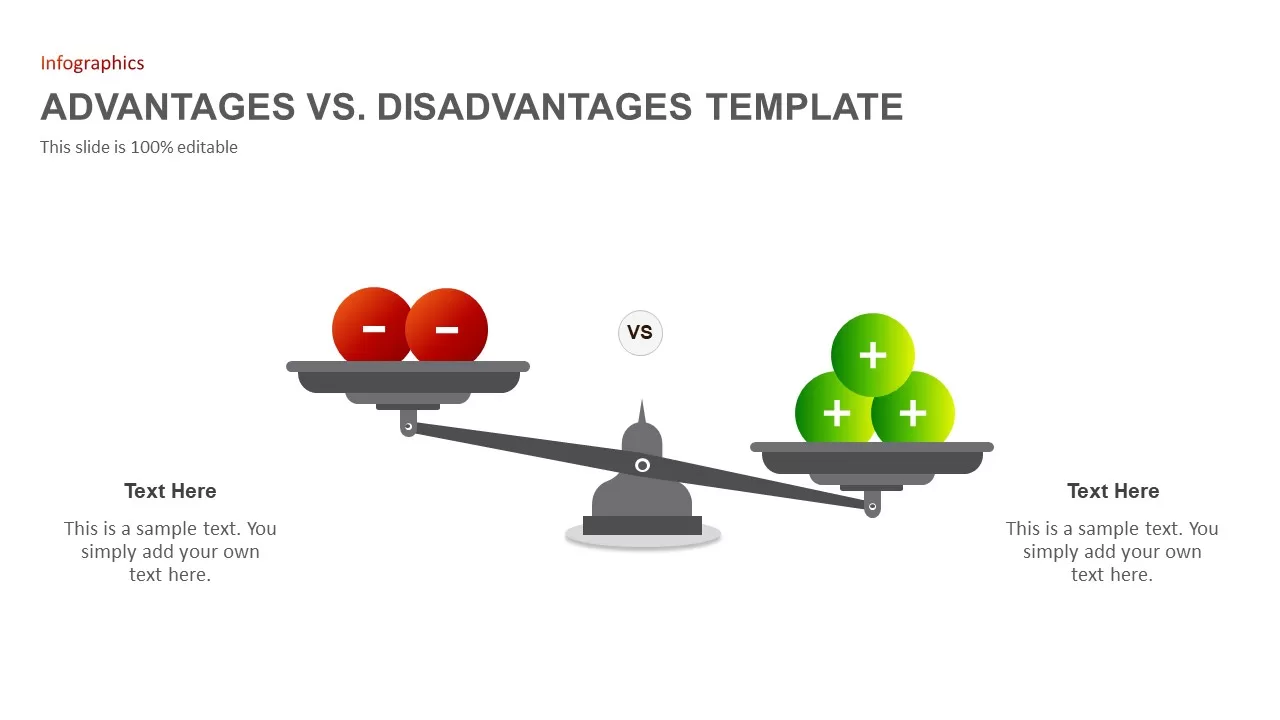
Advantages Disadvantages PowerPoint Template
Business Models
Premium
-
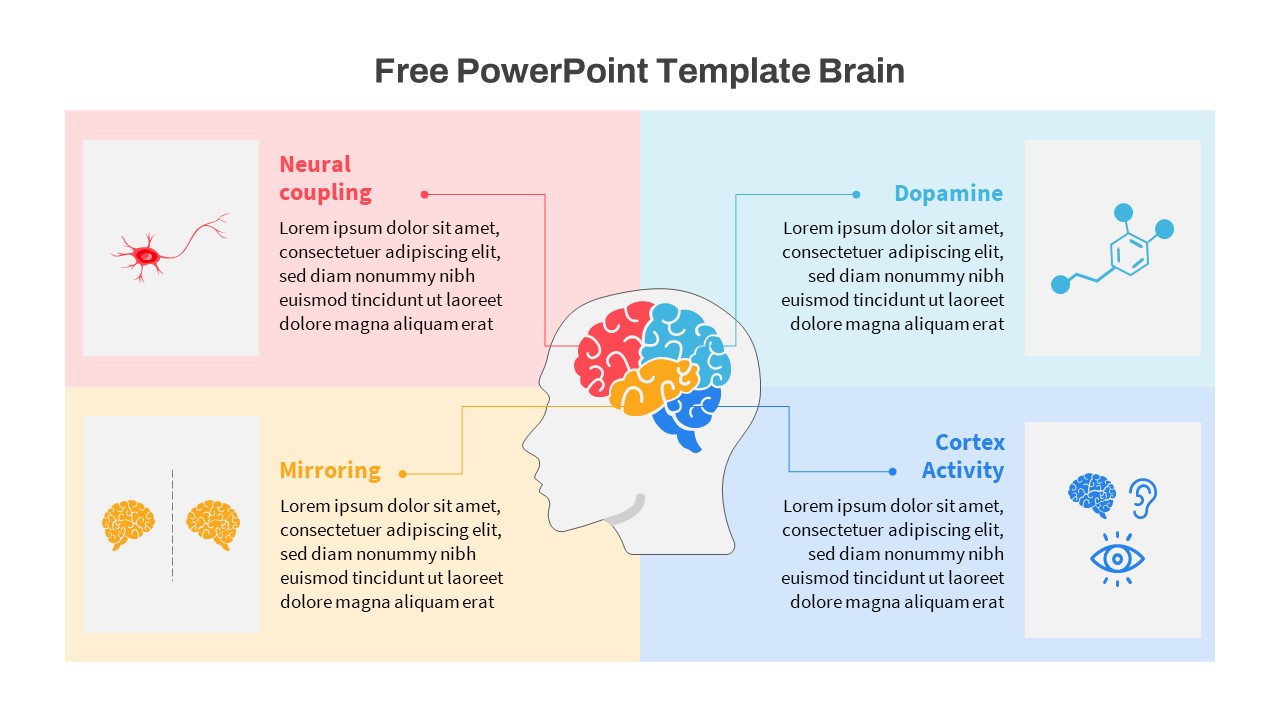
Free Brain PowerPoint Template
Free PowerPoint Templates
Free
-
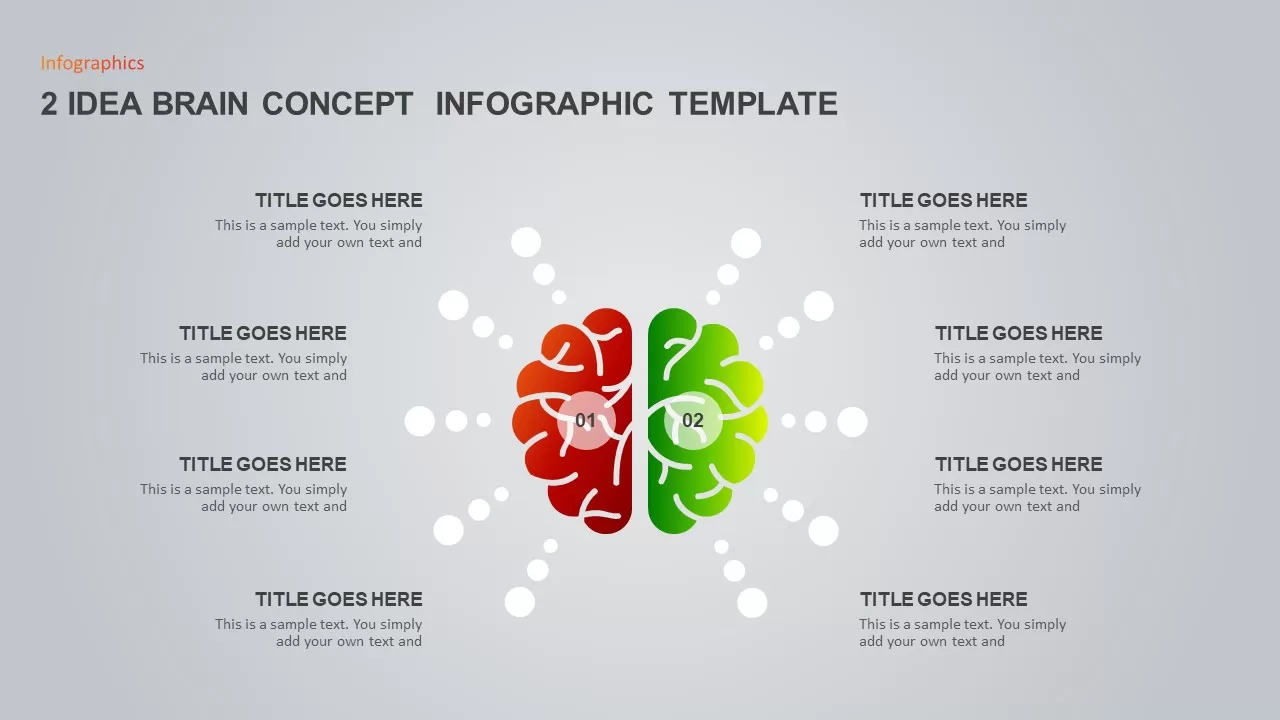
Idea Brain Concept PowerPoint Template
Business Models
Premium
-
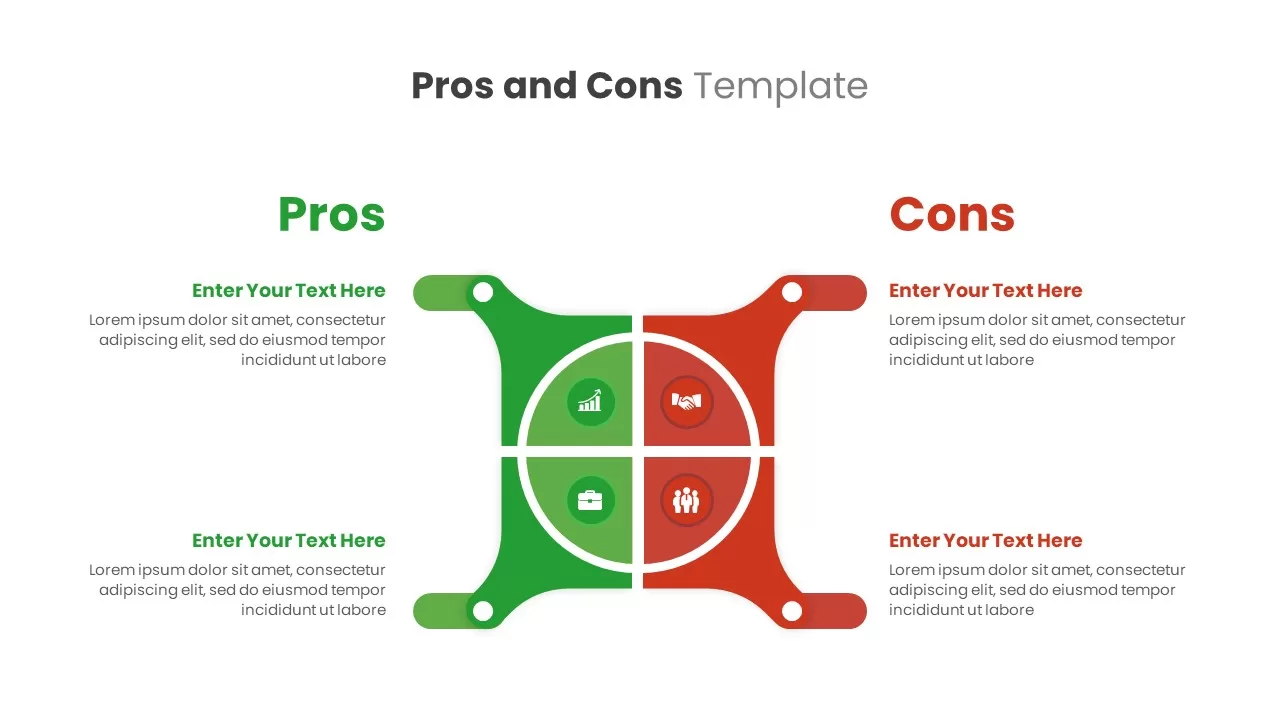
Pros and Cons template
Infographic
Premium
-

Smart Farming Presentation Template
PowerPoint Business Templates
Premium
-
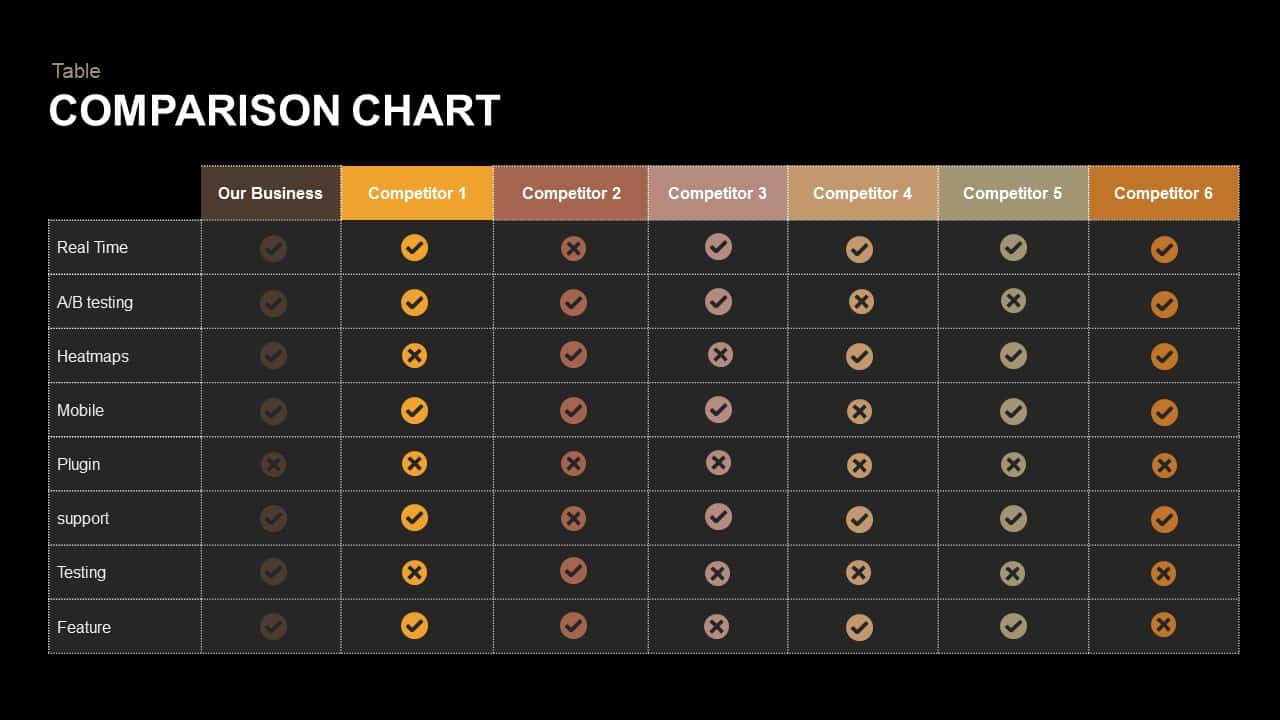
Comparison Chart PowerPoint Template and Keynote Slide
Tables
Premium
-
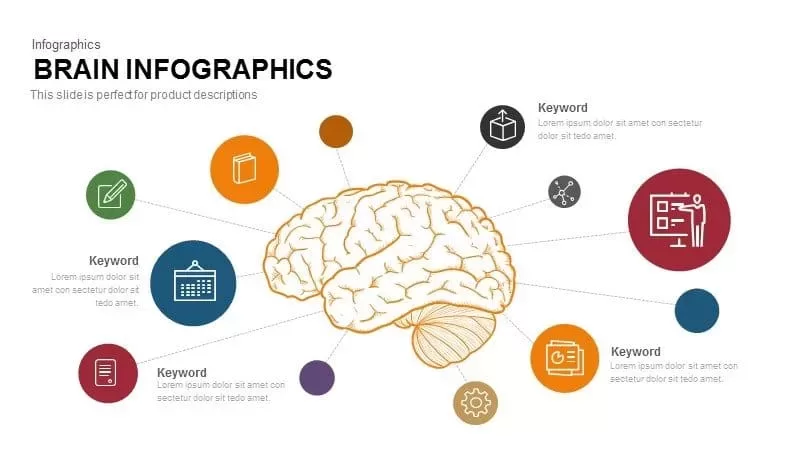
Infographic Brain PowerPoint Template and Keynote
Infographic
Premium
-

Comparison Table for PowerPoint and Keynote Presentation
Tables
Premium
-
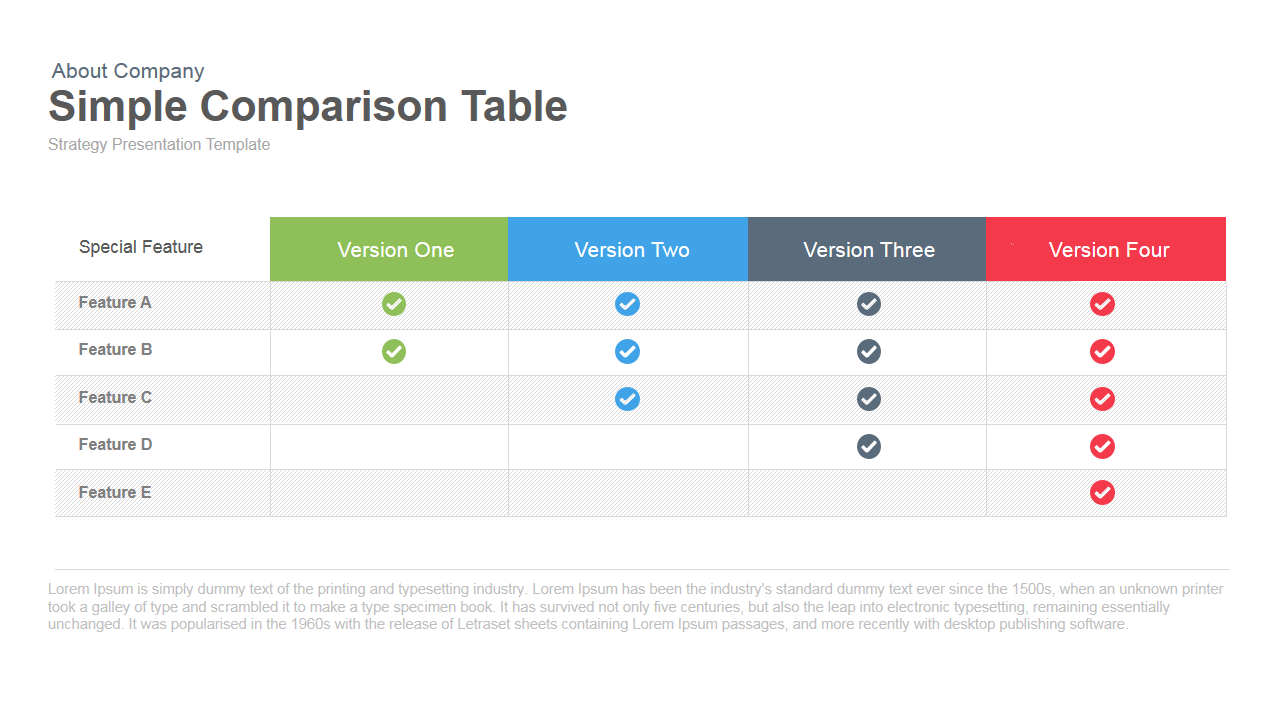
Simple Comparison Table PowerPoint Template & Keynote
Tables
Premium
-

SMART Objectives PowerPoint Template
Business Models
Premium
-
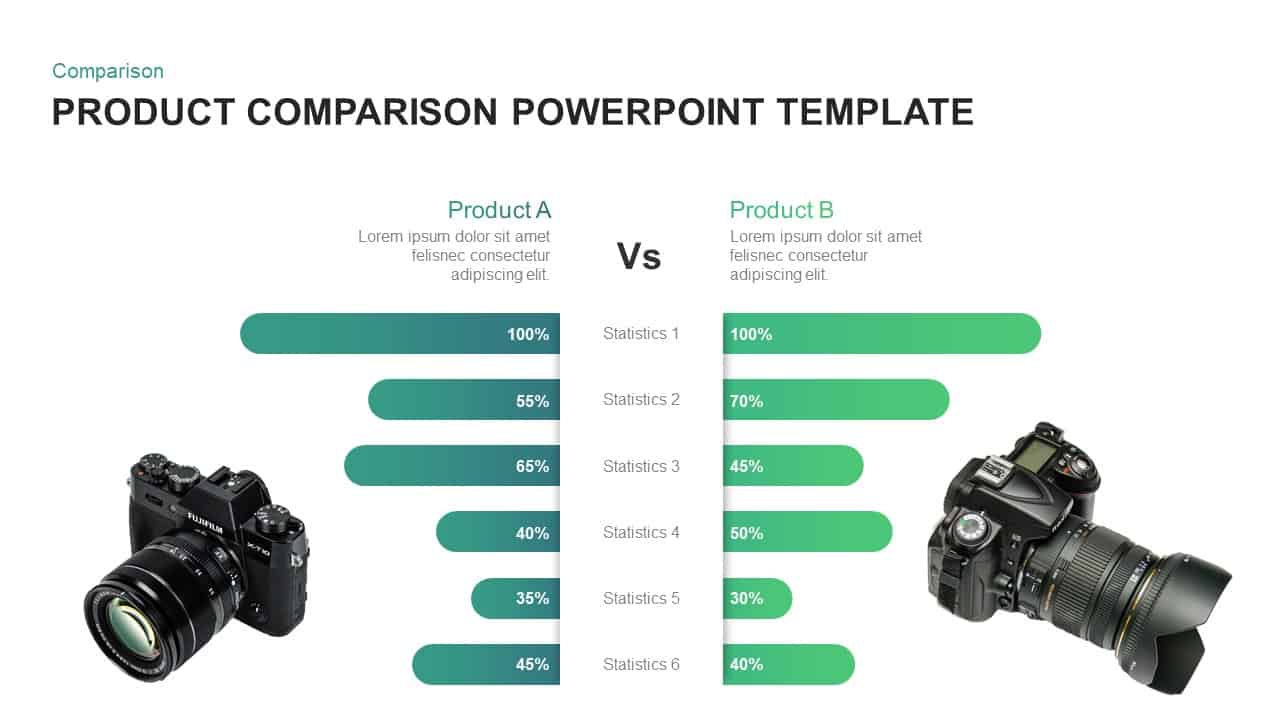
Product Comparison PowerPoint Template & Keynote Diagram
Business Models
Premium
-
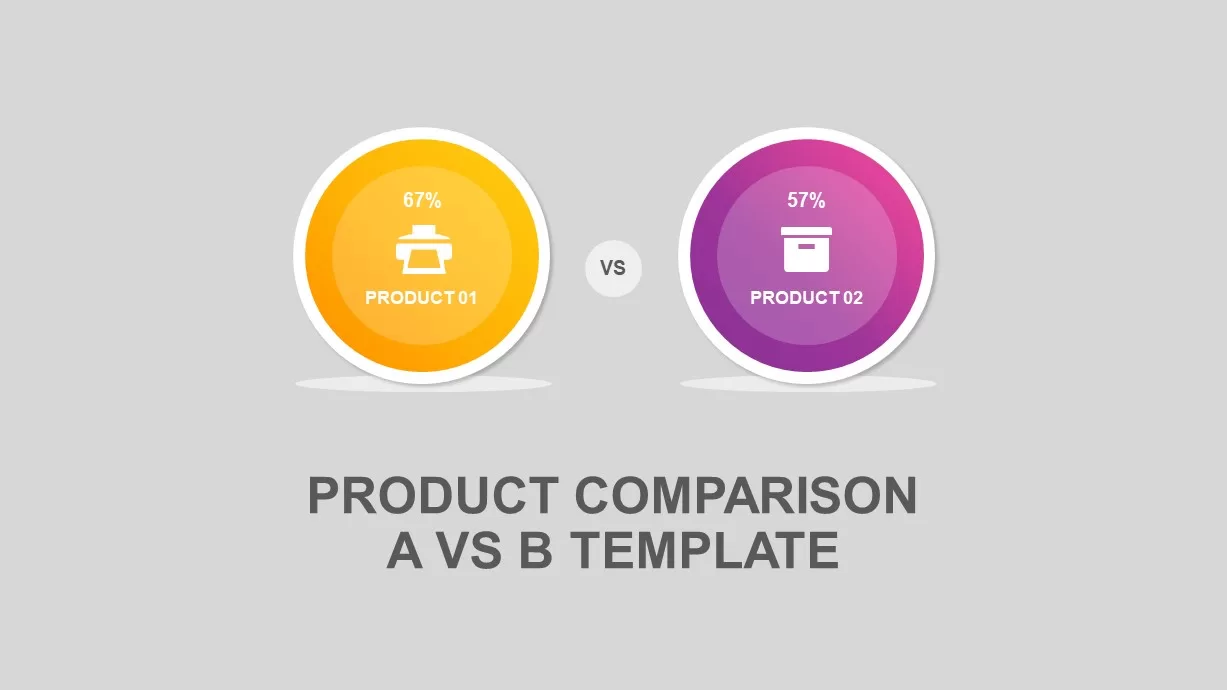
Product Comparison A vs B PowerPoint Template
Business Models
Premium
-
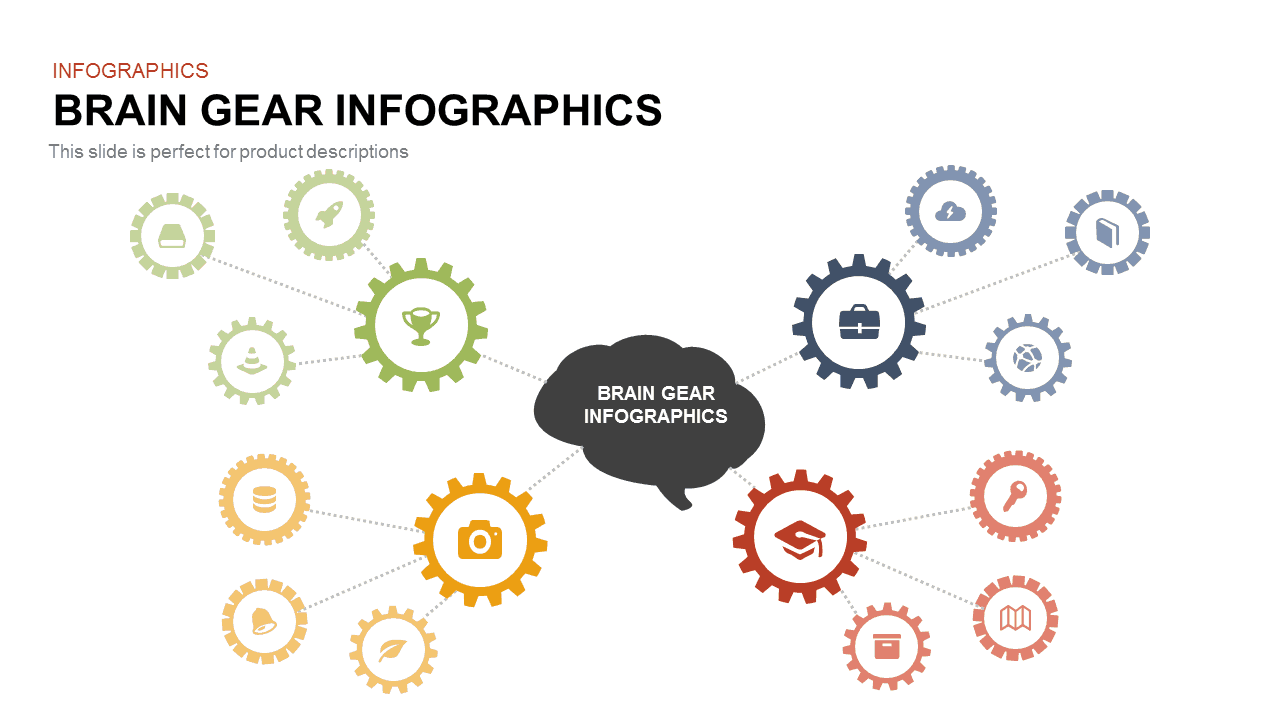
Brain Gear Infographics PowerPoint Template and Keynote Slide
Gear
Premium
-
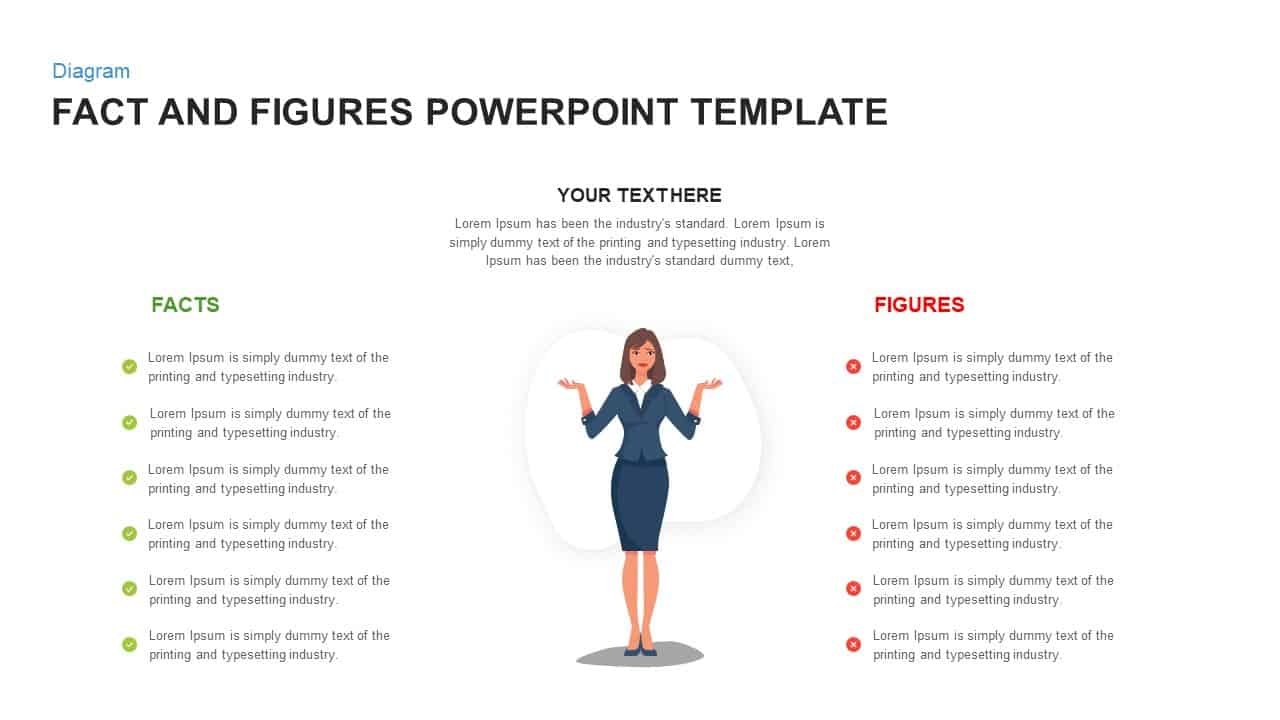
Facts and Figures PowerPoint Template
Business Models
Premium
-

Social Work PowerPoint Template Free
PowerPoint Templates
Free
-
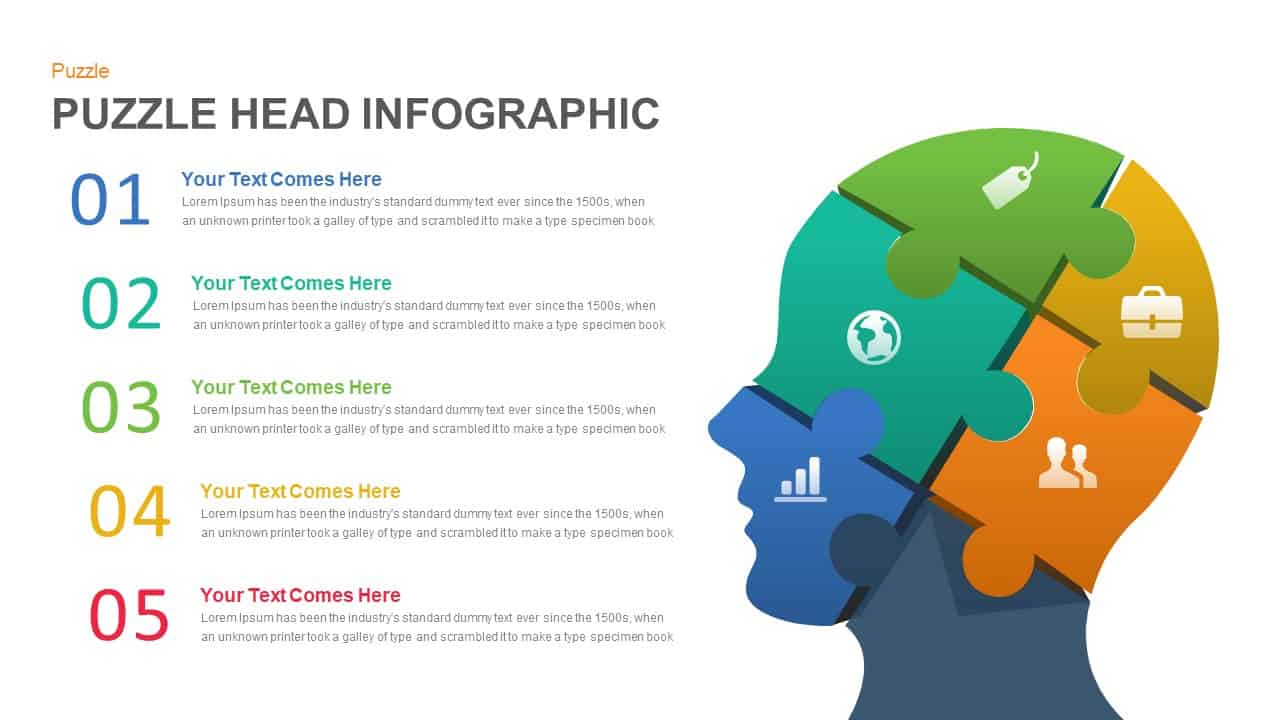
Human Head Puzzle PowerPoint Template and Keynote Slide
Puzzle
Premium
-
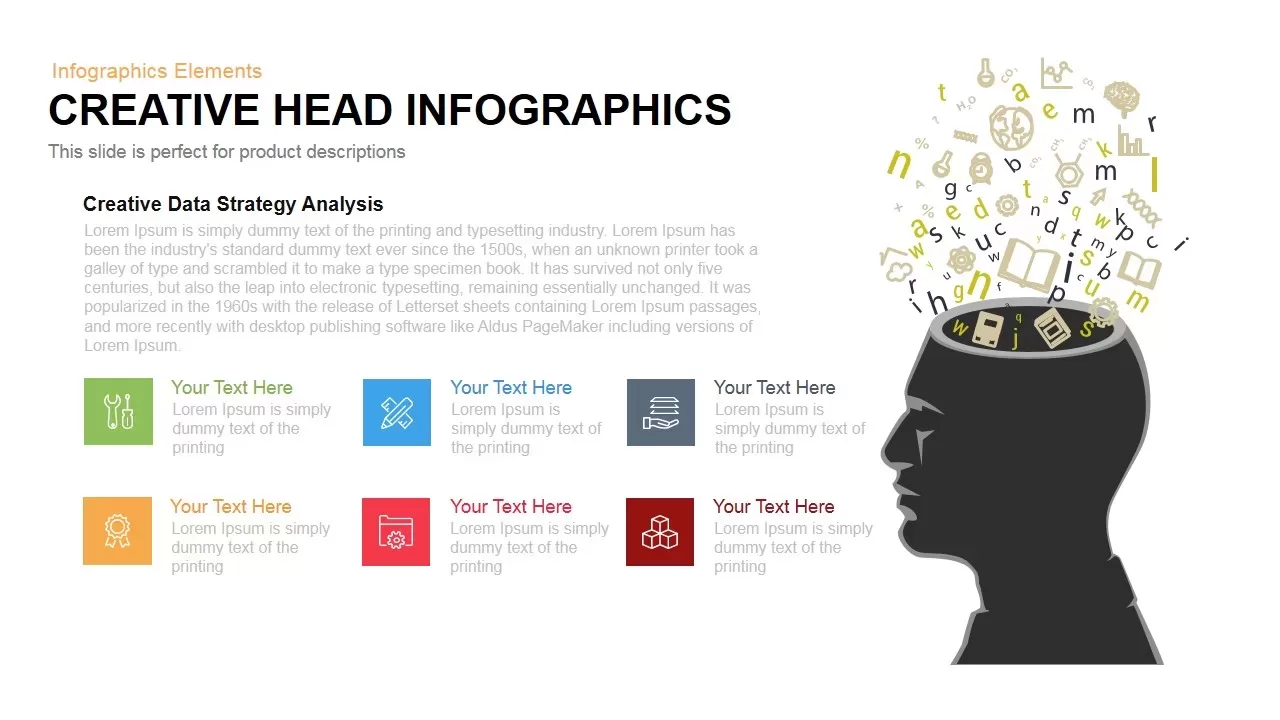
Creative Head Infographics Template for PowerPoint and Keynote
Infographic
Premium
-
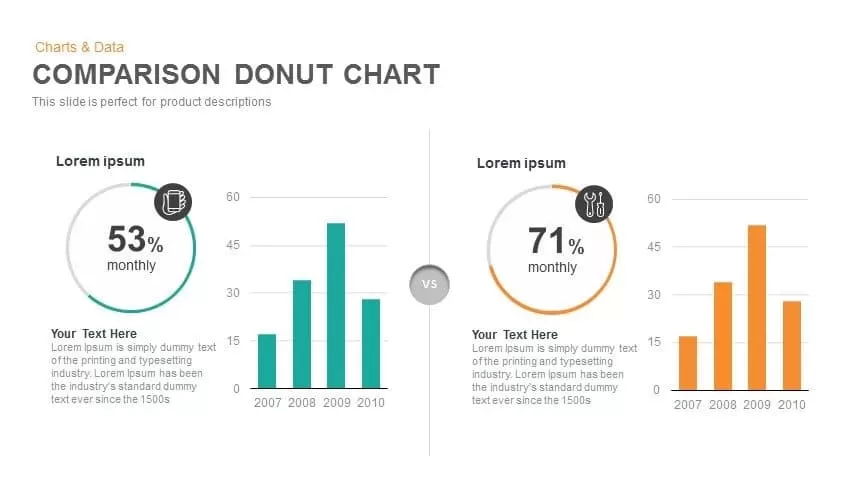
Comparison Donut Chart PowerPoint Template and Keynote
Keynote Templates
Premium
-
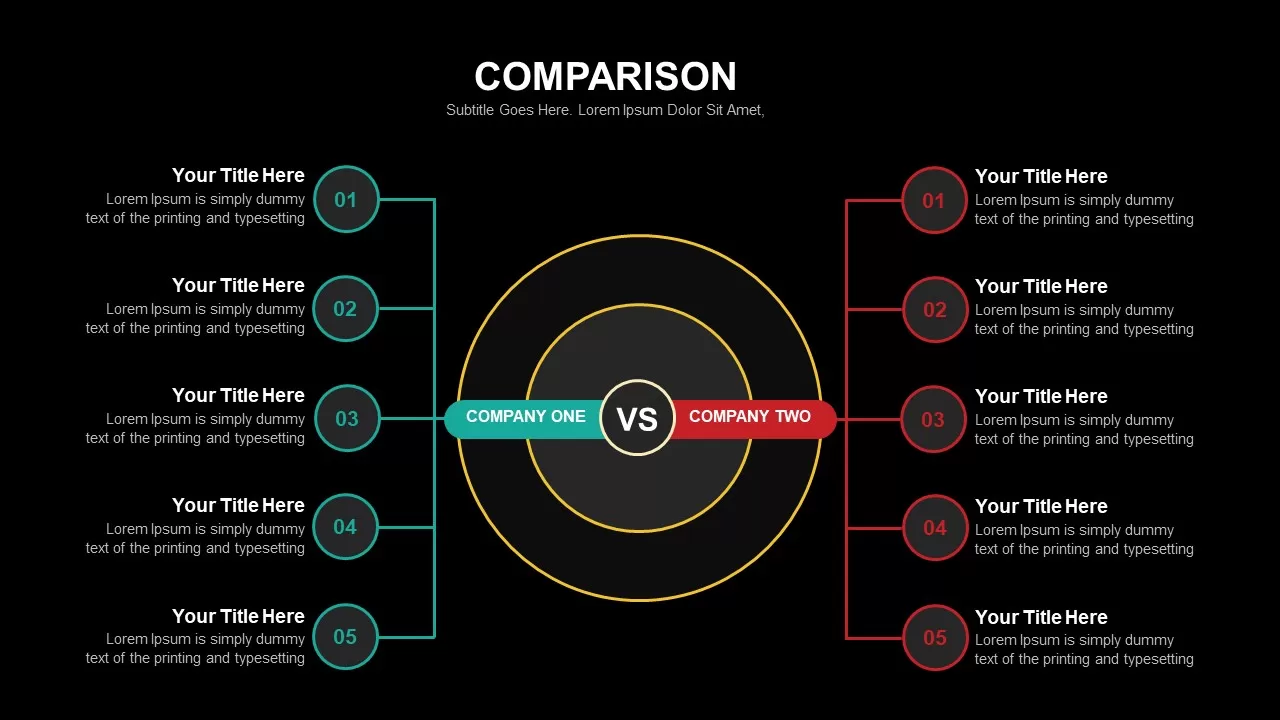
Comparison Slides
PowerPoint Charts
Premium
-
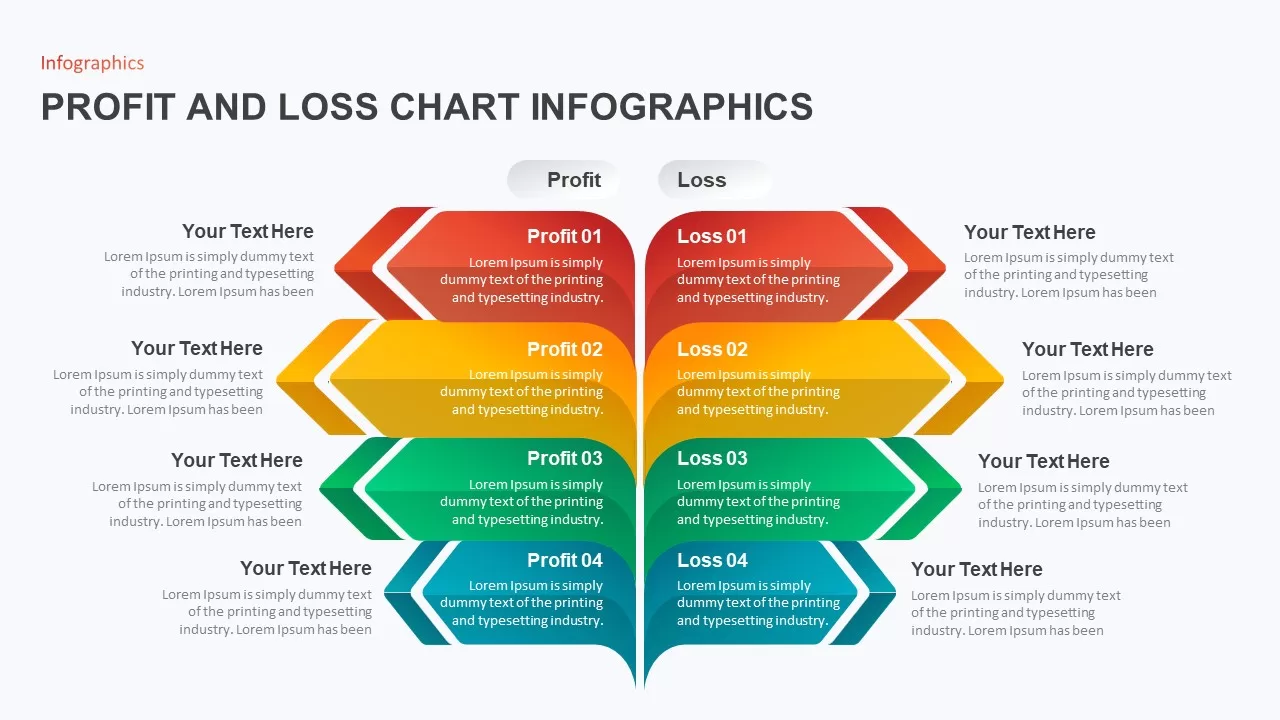
Profit and Loss Chart Infographic for PowerPoint Presentation
PowerPoint Templates
Premium
-

Timeline Comparison PowerPoint Template
Timeline PowerPoint Template
Premium
-
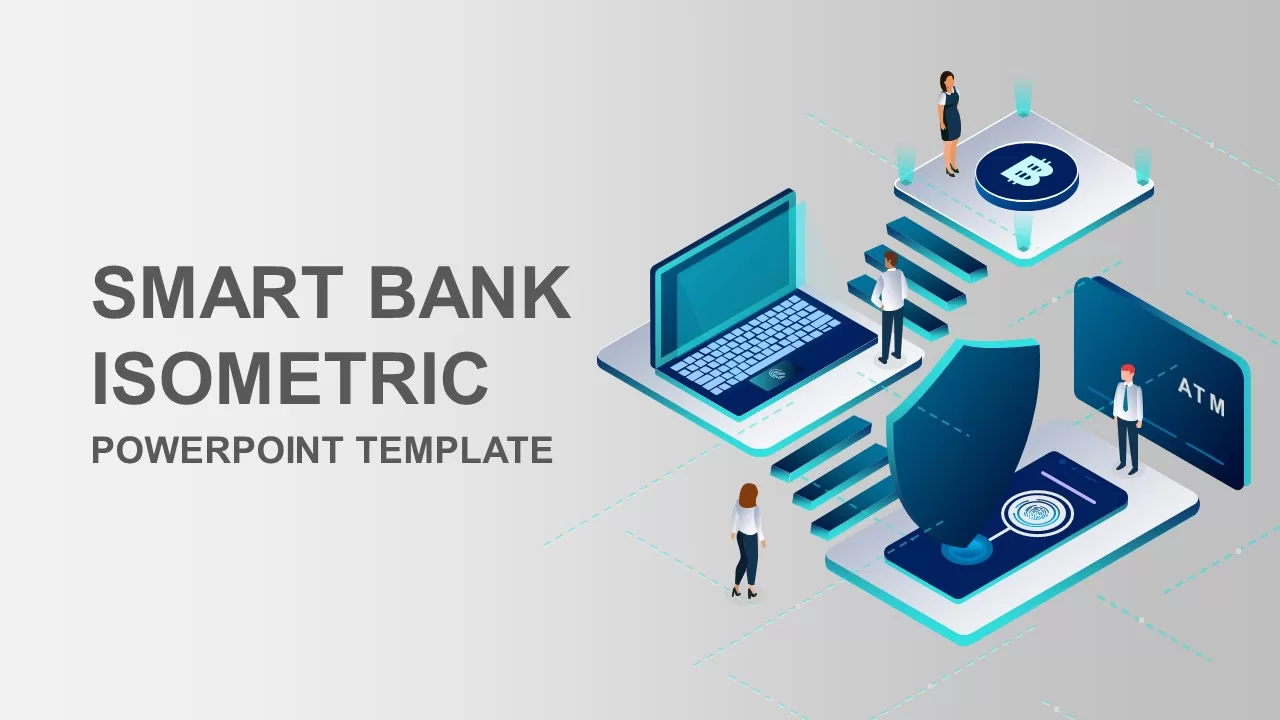
Smart Bank Isometric PowerPoint Template
PowerPoint Templates
Premium
-
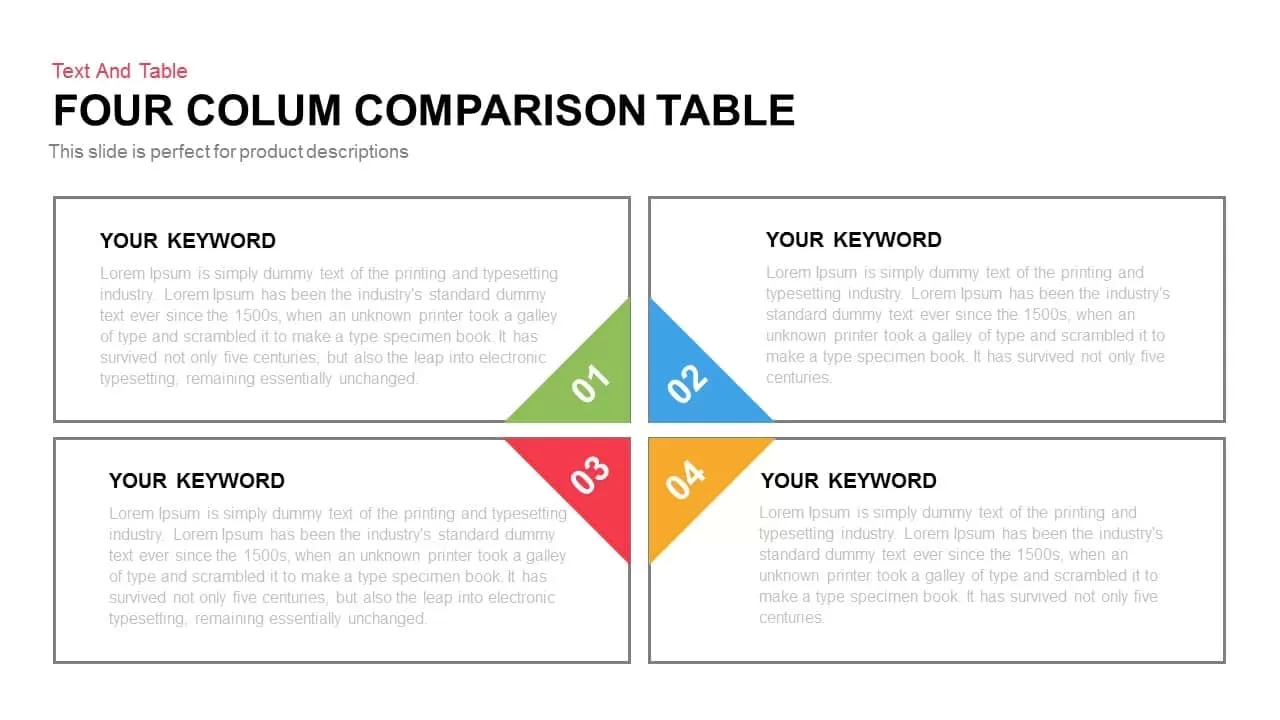
Column Comparison Table PowerPoint Template & Keynote Slide
Keynote Templates
Premium
-
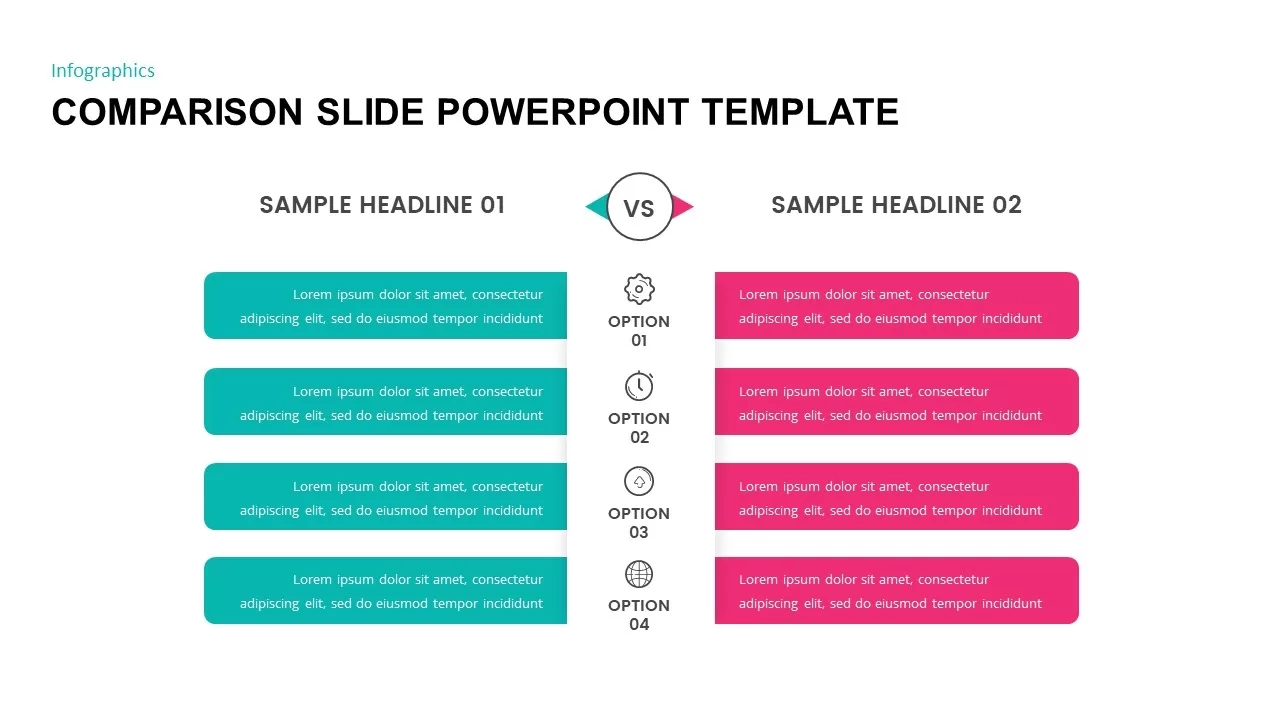
Comparison Slide Template for PowerPoint & Keynote
Column and Bar chart
Premium
-
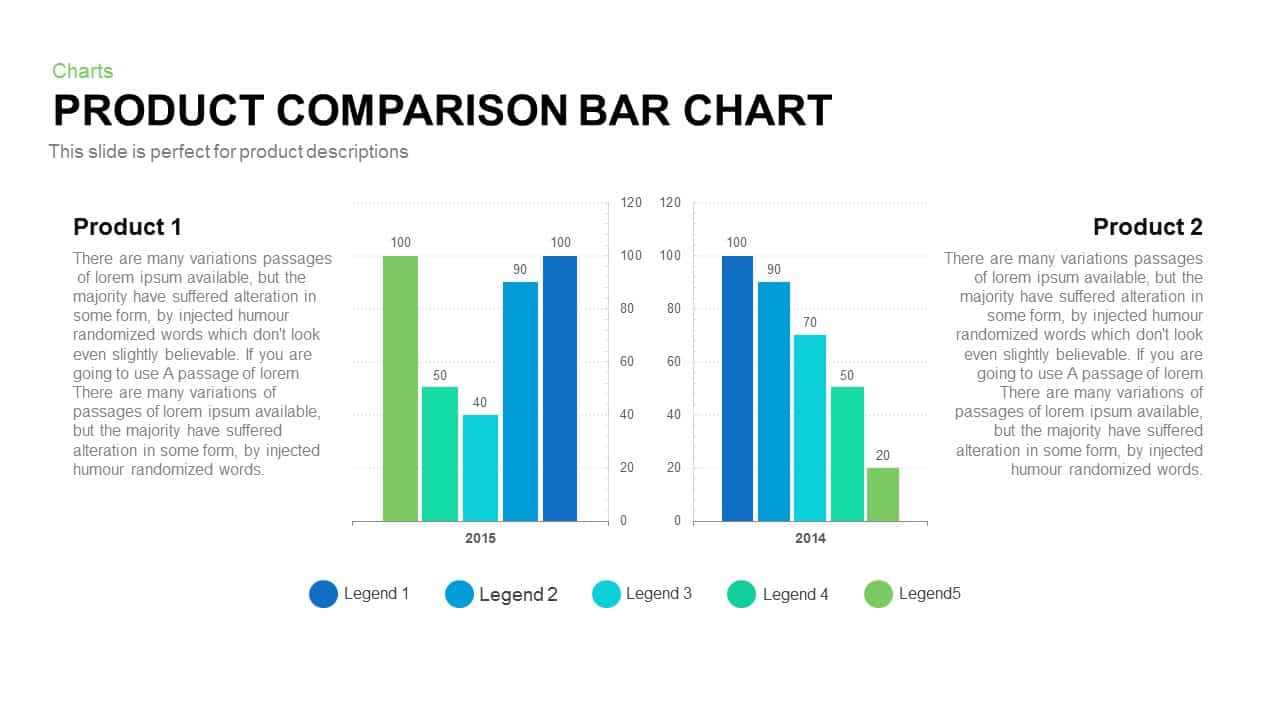
Product Comparison Bar Chart Template for PowerPoint and Keynote
PowerPoint Charts
Premium
-

Free Physical Education PowerPoint Template Deck
Free PowerPoint Templates
Free
-
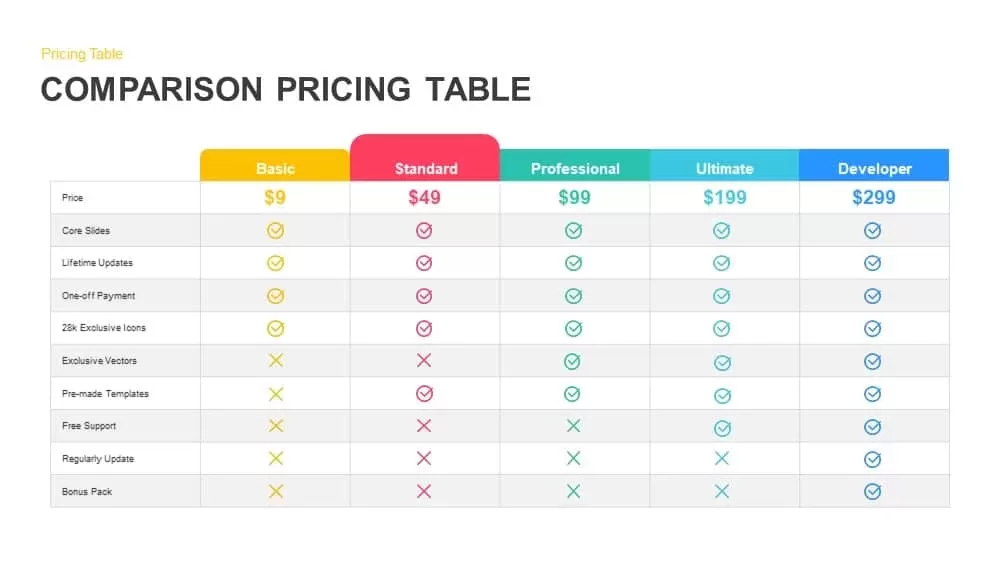
Comparison Pricing Table Template for PowerPoint and Keynote
Infographic
Premium
-
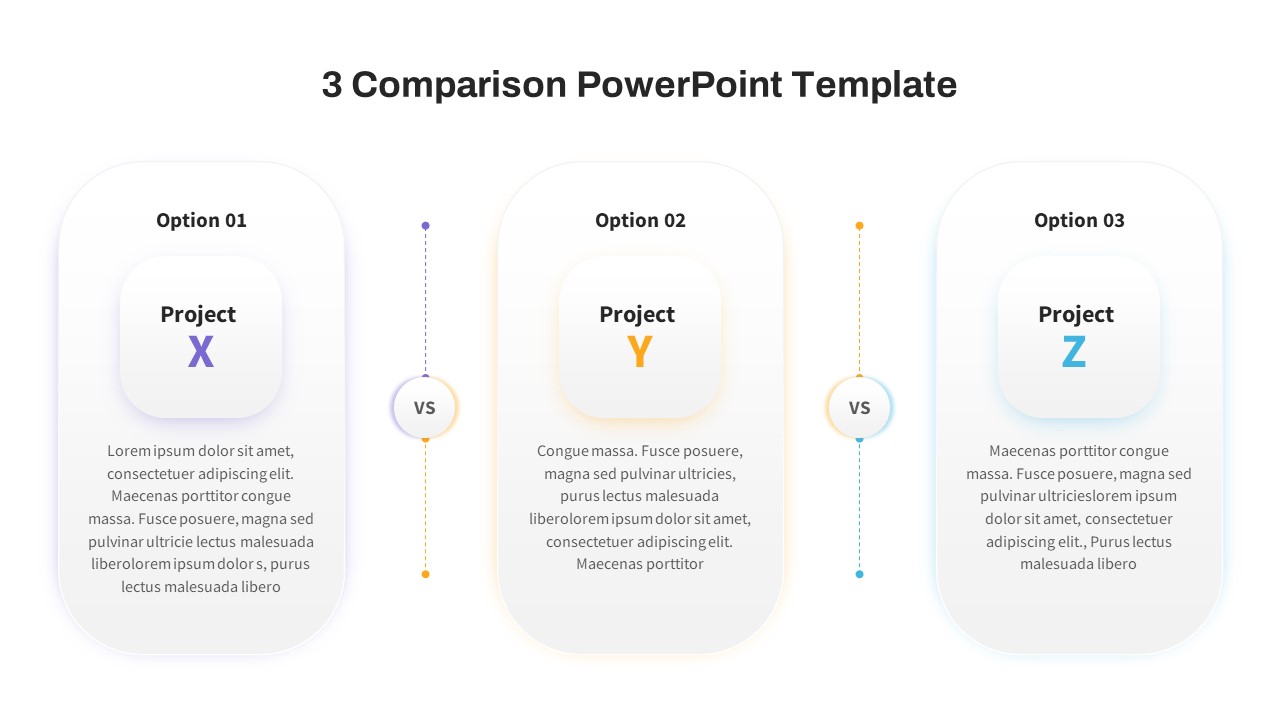
3 Comparison PowerPoint Template Free
PowerPoint Templates
Free
-
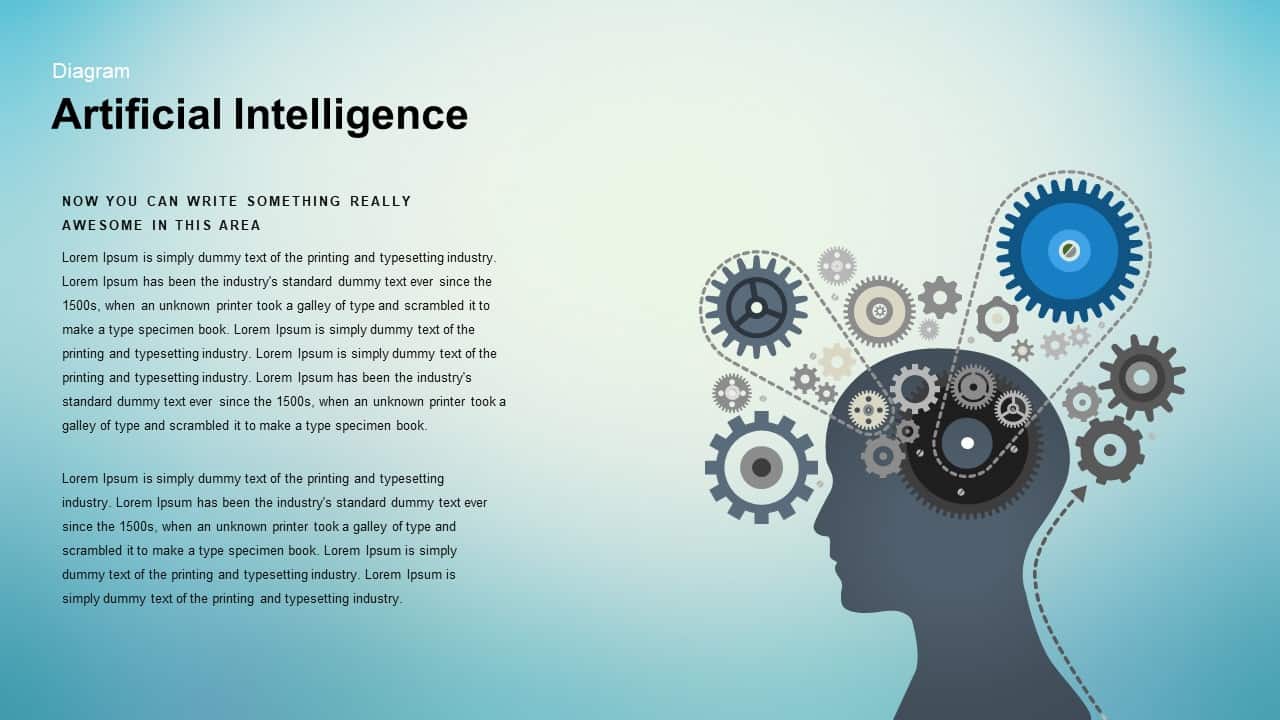
Artificial Intelligence PowerPoint Template & Keynote – Human Head Silhouette
Infographic
Premium
-

Animated Spinning Plates PowerPoint Template
PowerPoint Templates
Premium
-
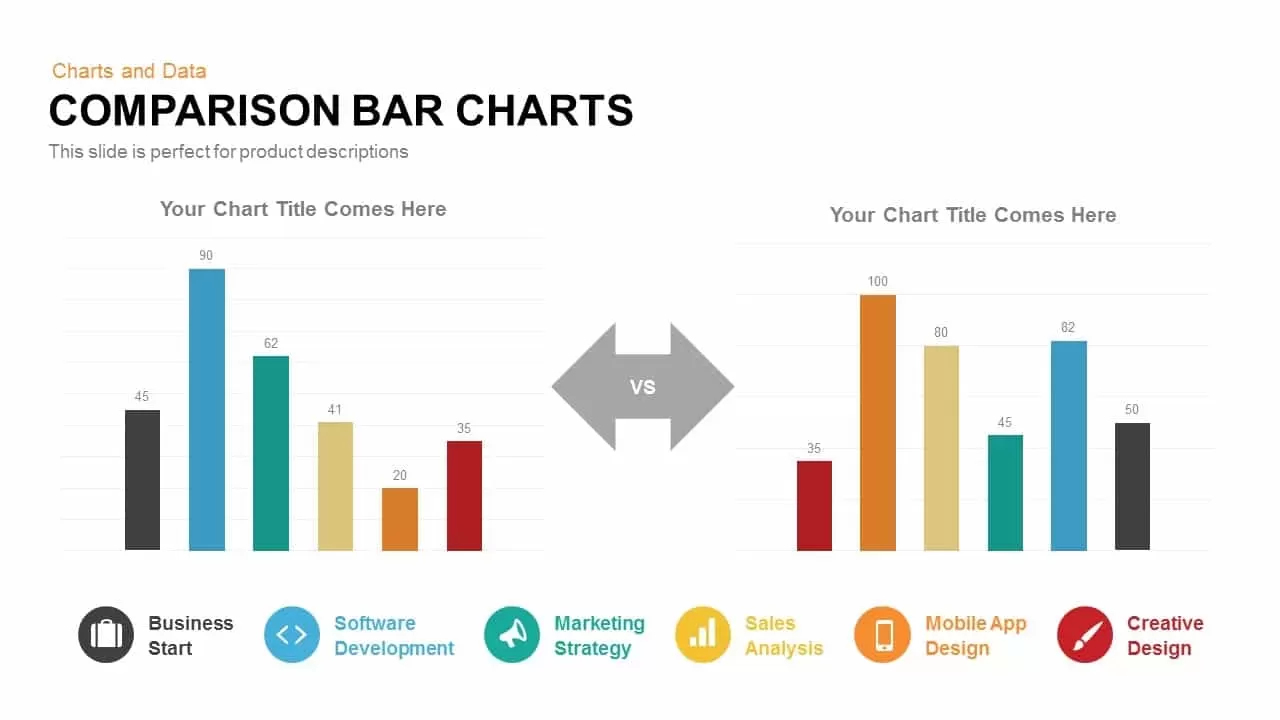
Comparison Bar Charts PowerPoint Template and Keynote Slide
Column and Bar chart
Premium
-
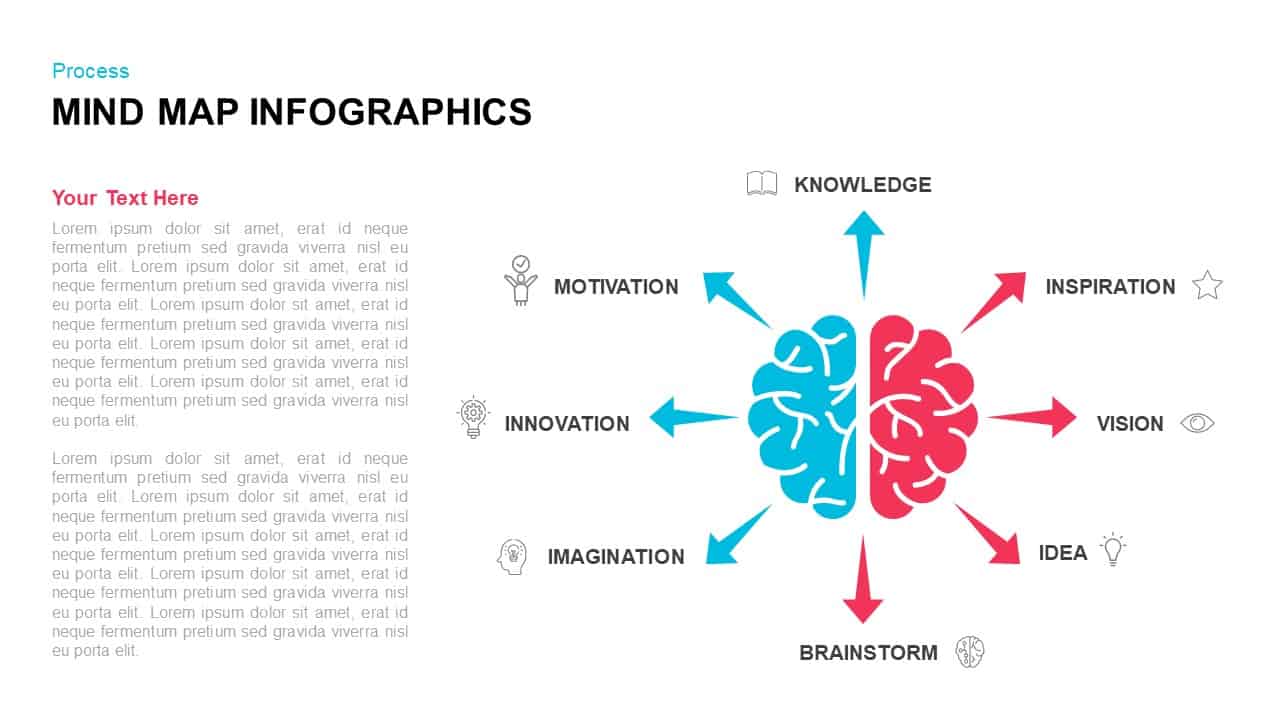
Mind Map Infographics Template for PowerPoint & Keynote
Mind Map PowerPoint Template
Premium
-
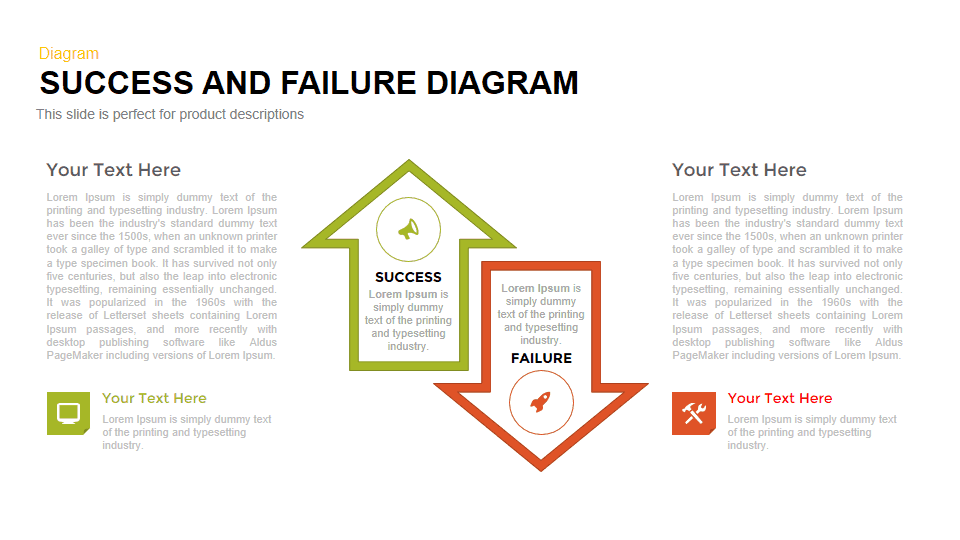
Success and Failure PowerPoint Template
Business Models
Premium
-
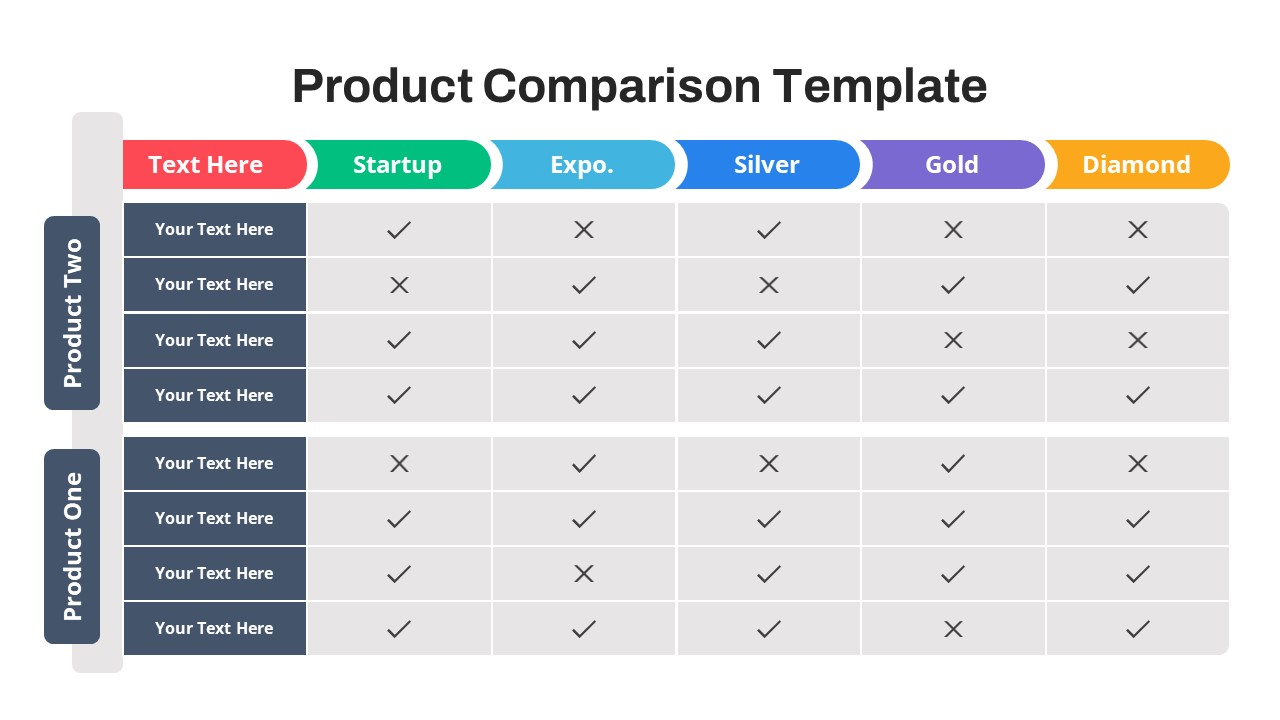
Free Product Comparison PowerPoint Template
Business Models
Free
-
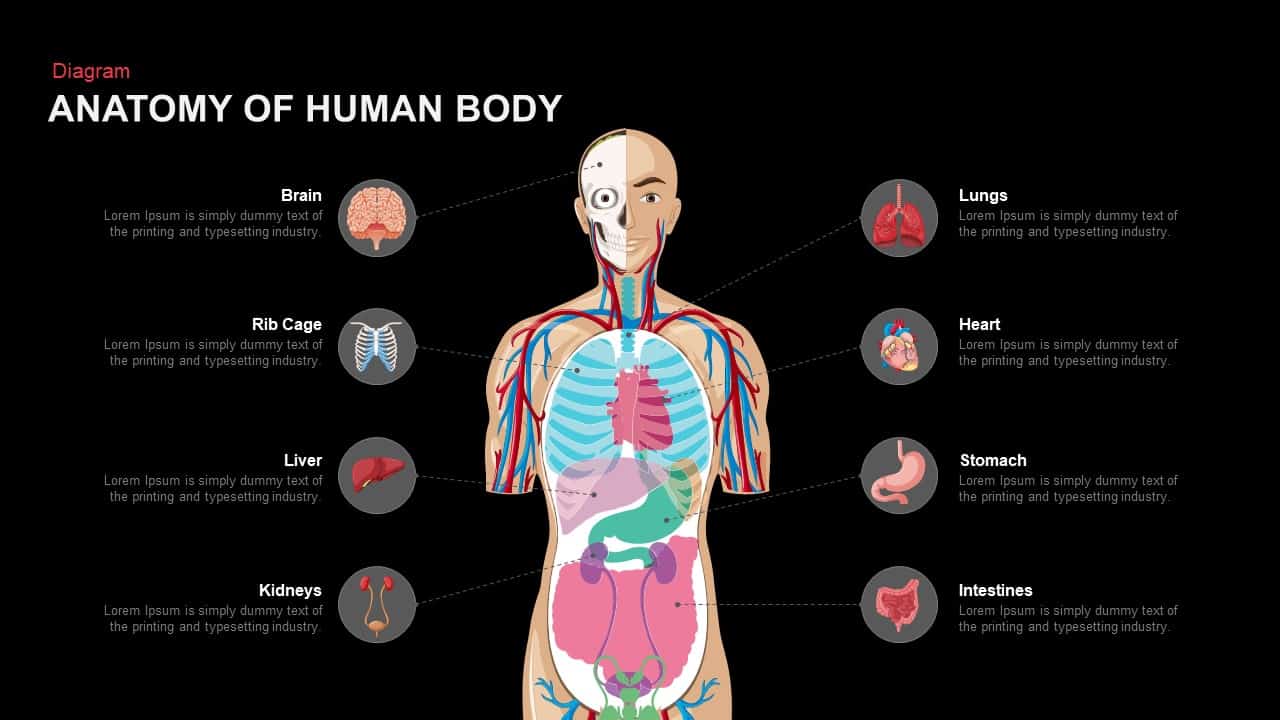
Anatomy of the Human Body PowerPoint Template and Keynote
Diagrams
Premium
-
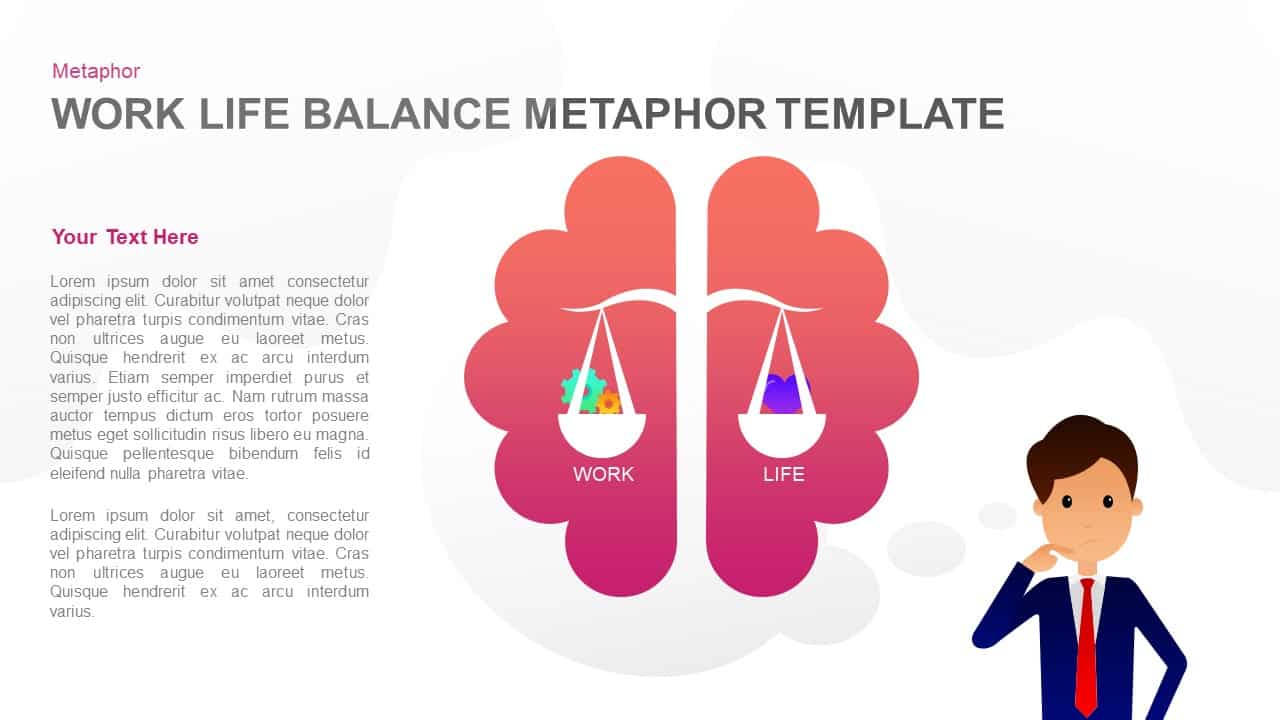
Work Life Balance Metaphor PowerPoint Template & Keynote
Business Models
Premium
-
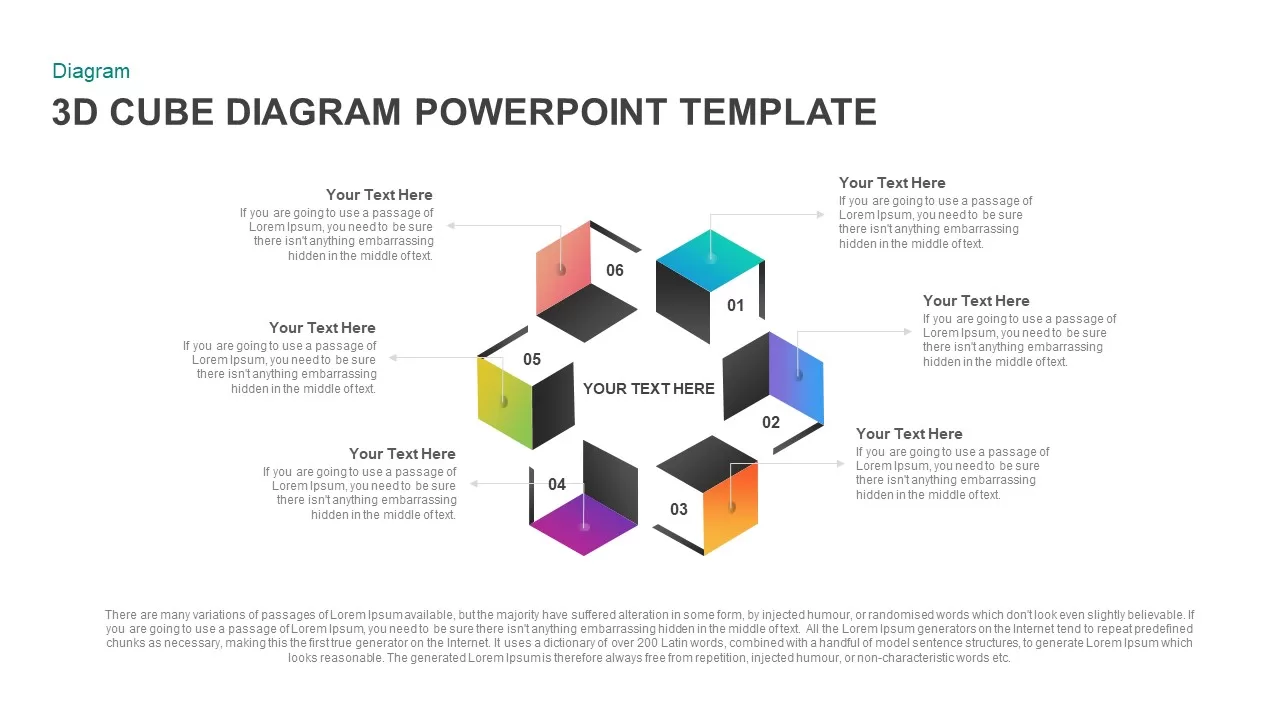
3D Cube Diagram PowerPoint PresentationTemplate
Cubes
Premium
-
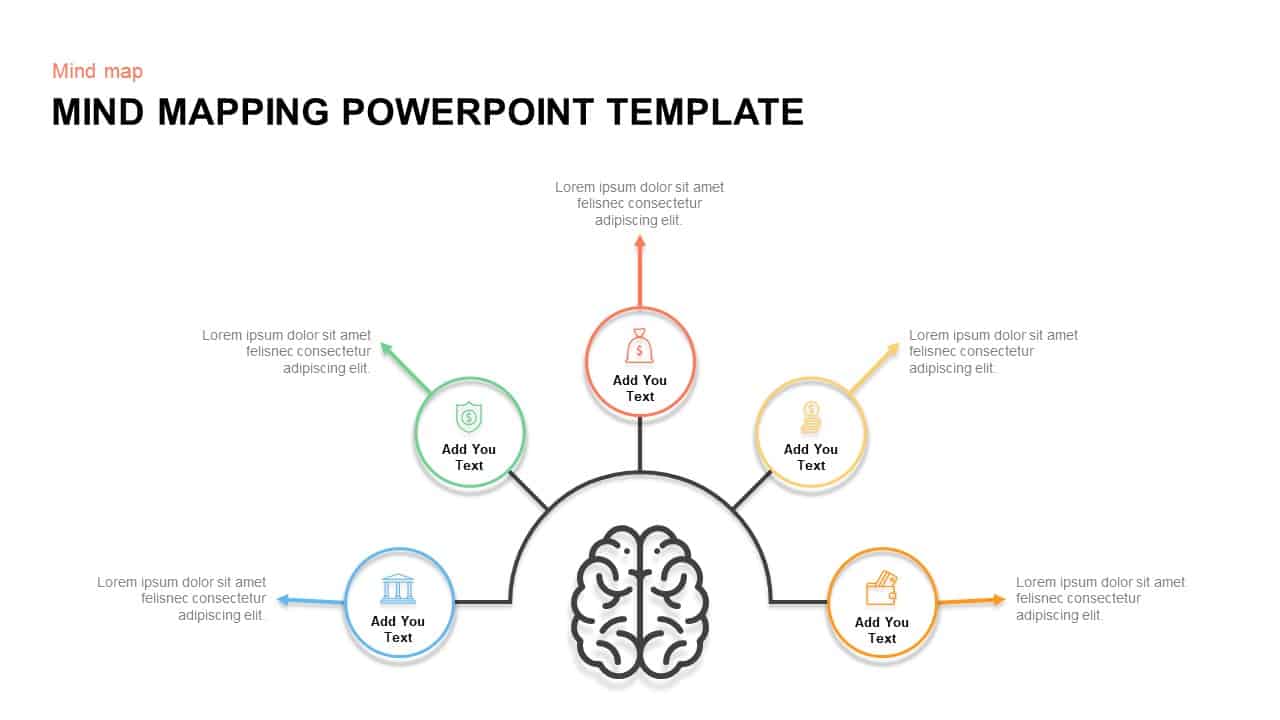
Mind Mapping Template for PowerPoint & Keynote
Mind Map PowerPoint Template
Premium
-
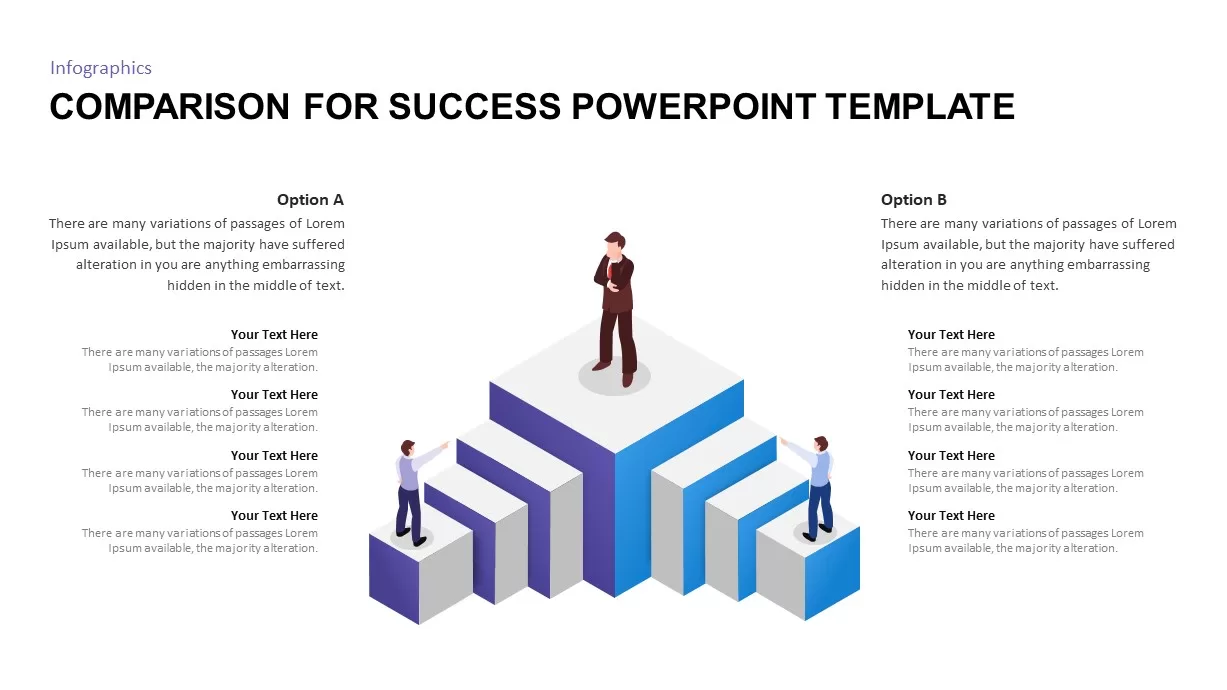
Comparison for Success PowerPoint Template
Business Models
Premium
-
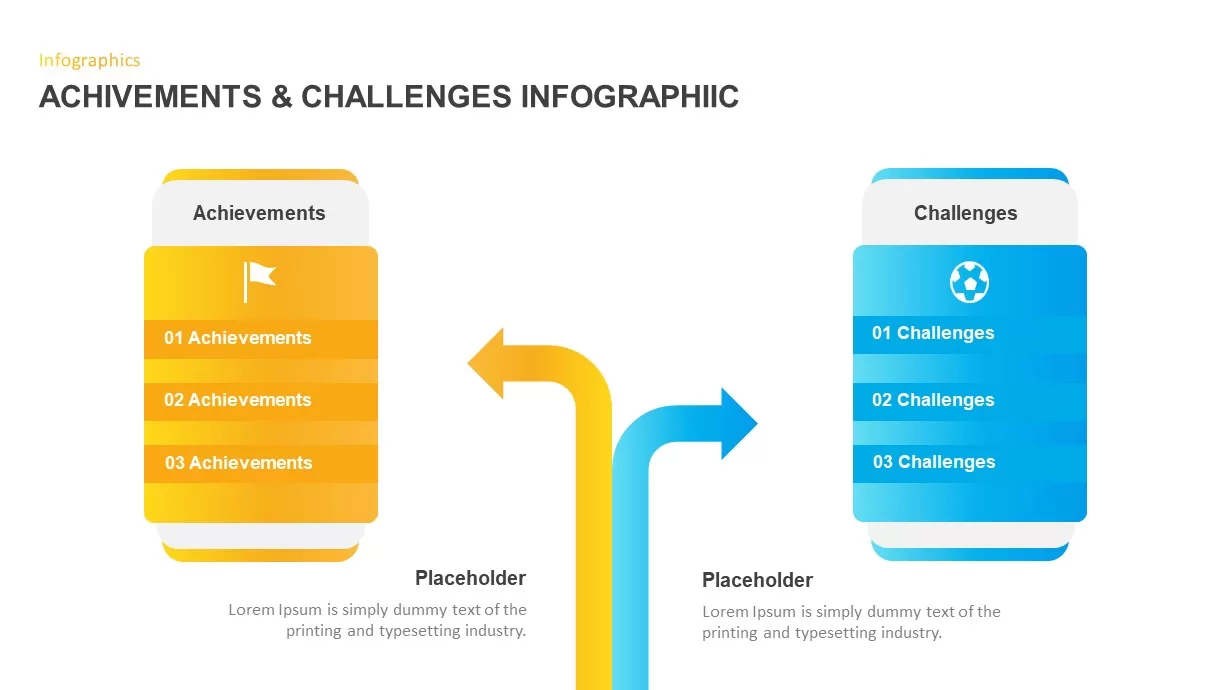
Achievements and Challenges PowerPoint Template
Business Models
Premium
-
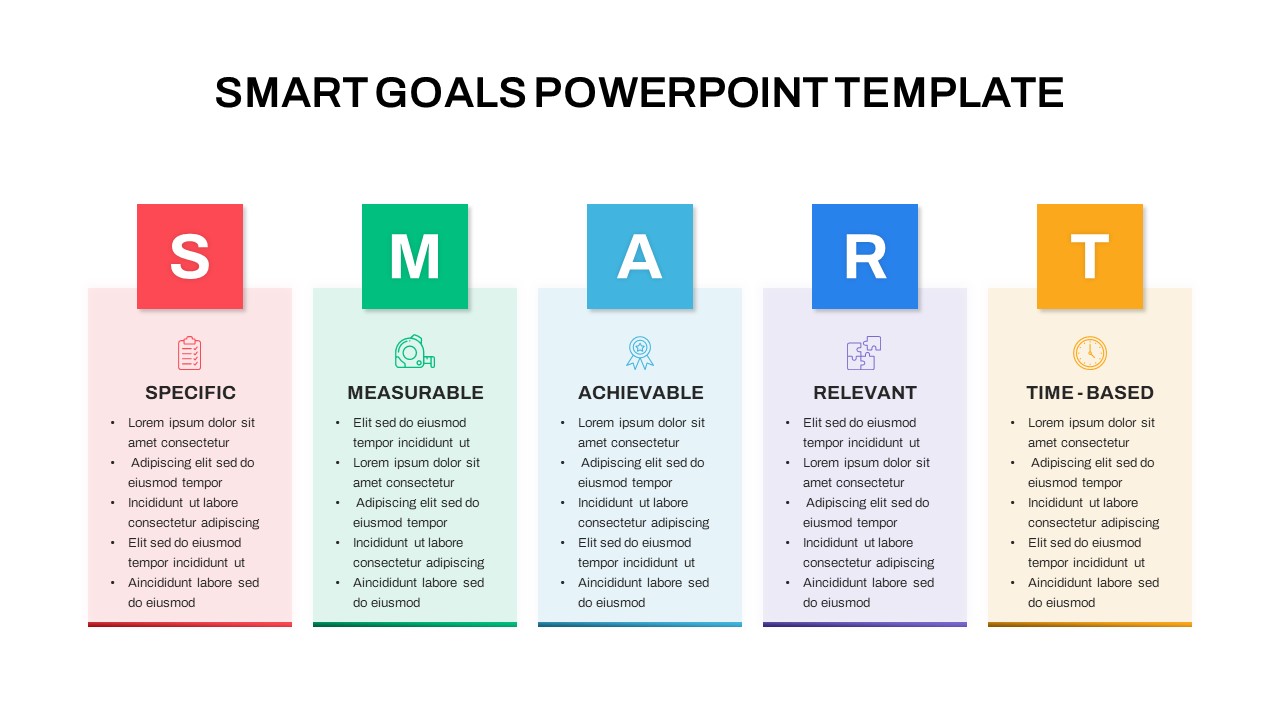
Smart Goals PowerPoint Template and Keynote Presentation
Business Models
Premium
-

Before and After Slides
PowerPoint Charts
Premium
-
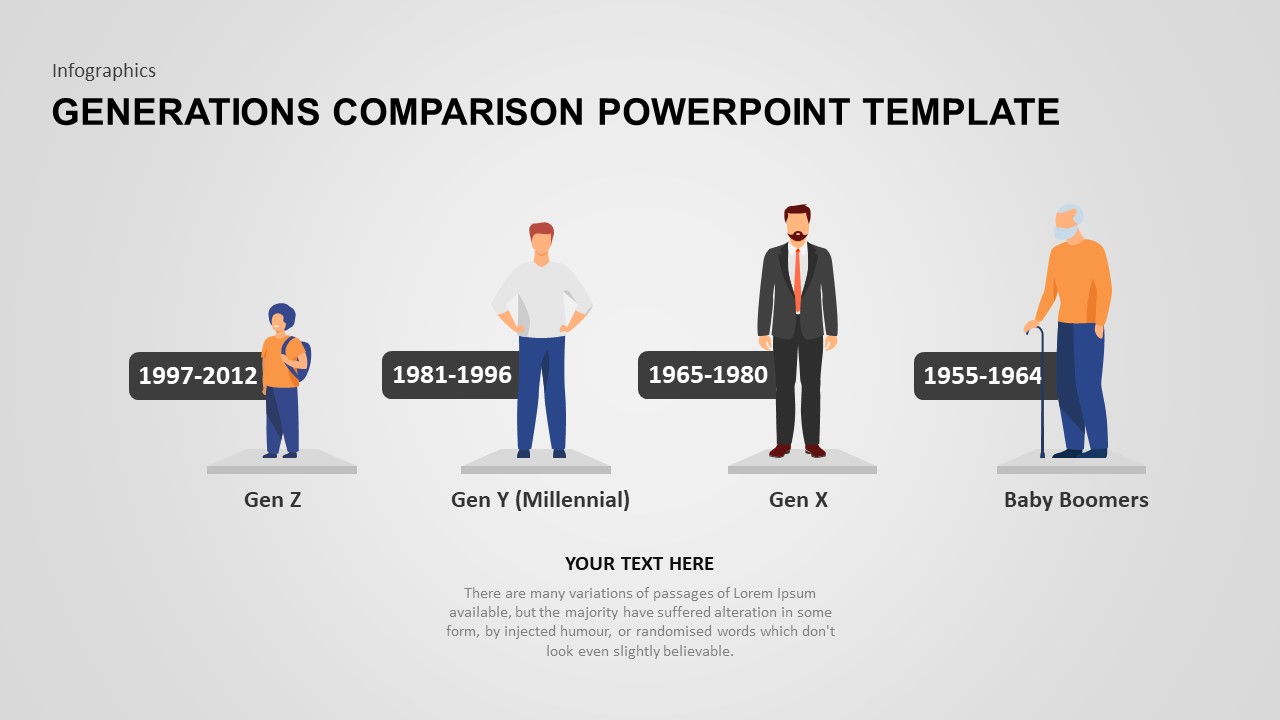
Generations Comparison PowerPoint Template
Business Models
Premium
-
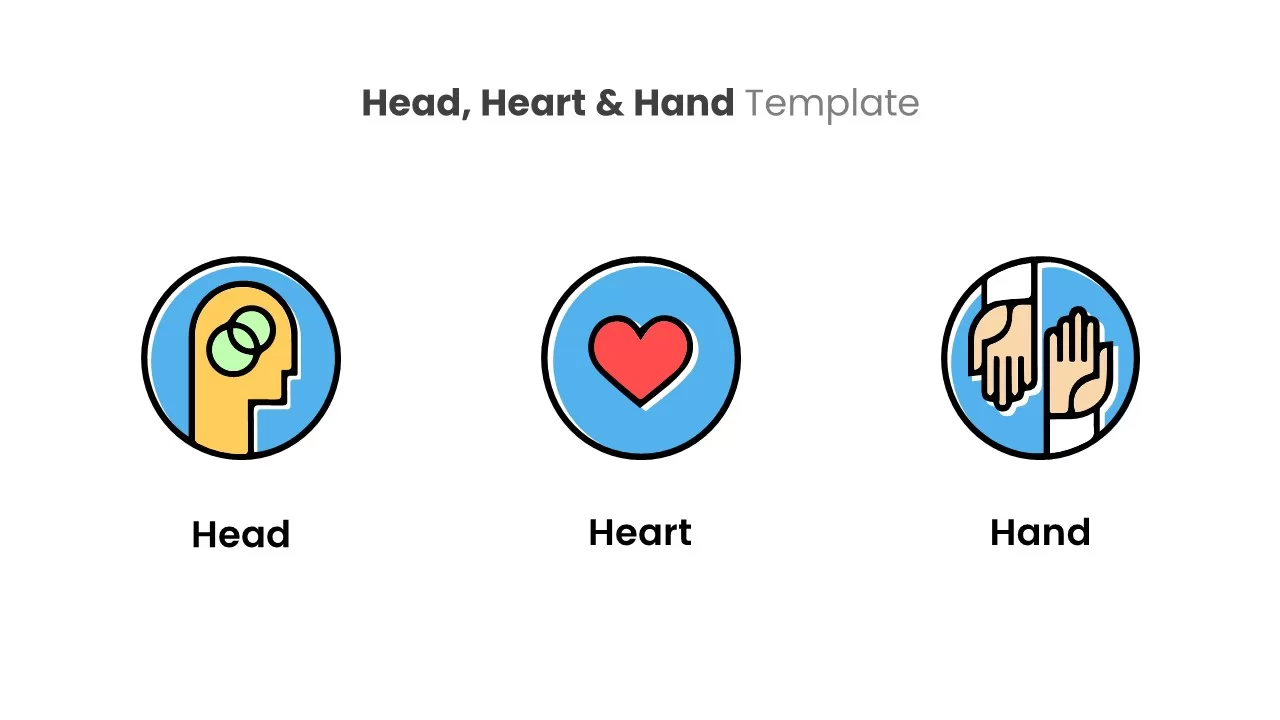
Head Heart Hand Template
Metaphor, Simile & Analogy
Premium
-
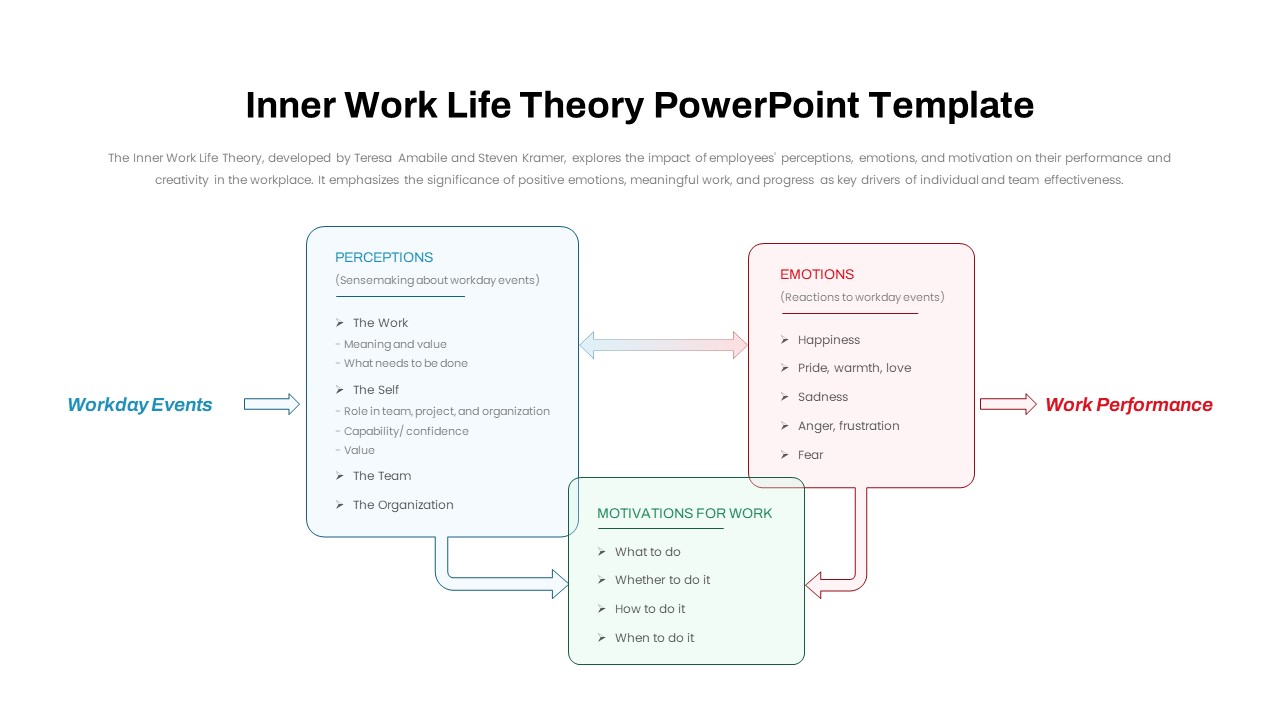
Inner Work Life Theory PowerPoint Template
PowerPoint Templates
Premium
-
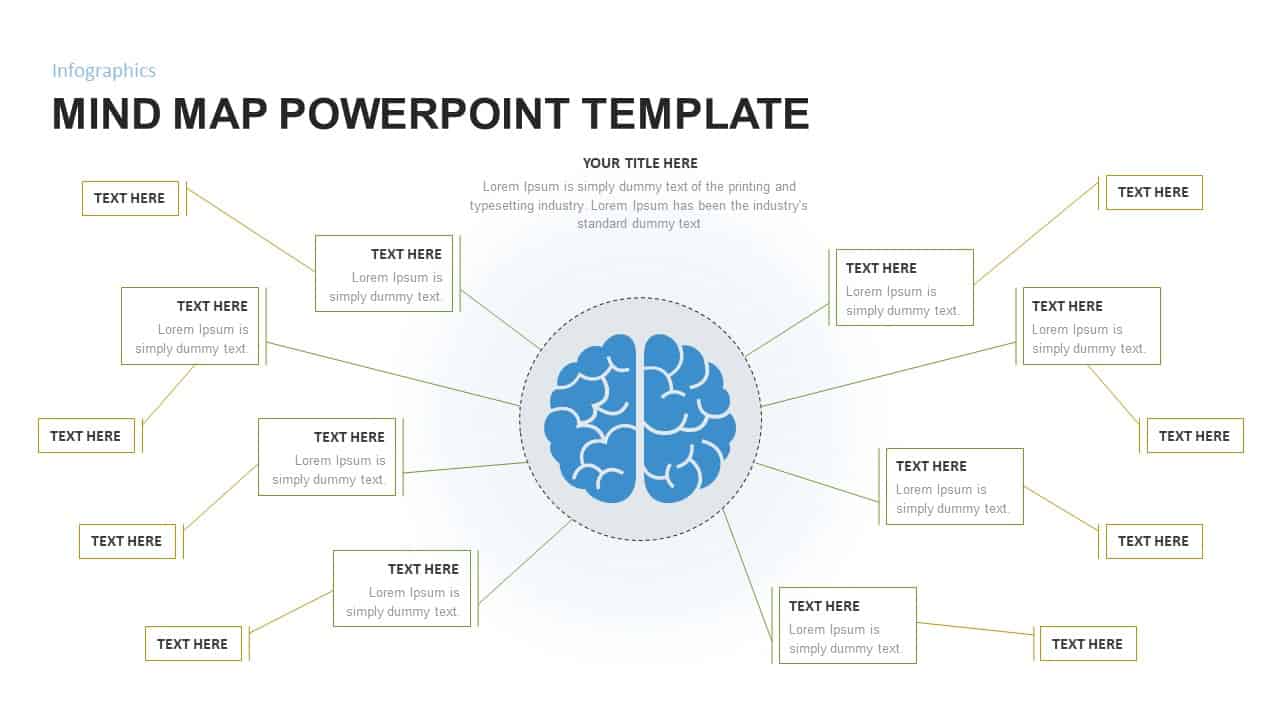
Creative Mind map PowerPoint Template
Mind Map PowerPoint Template
Premium
-
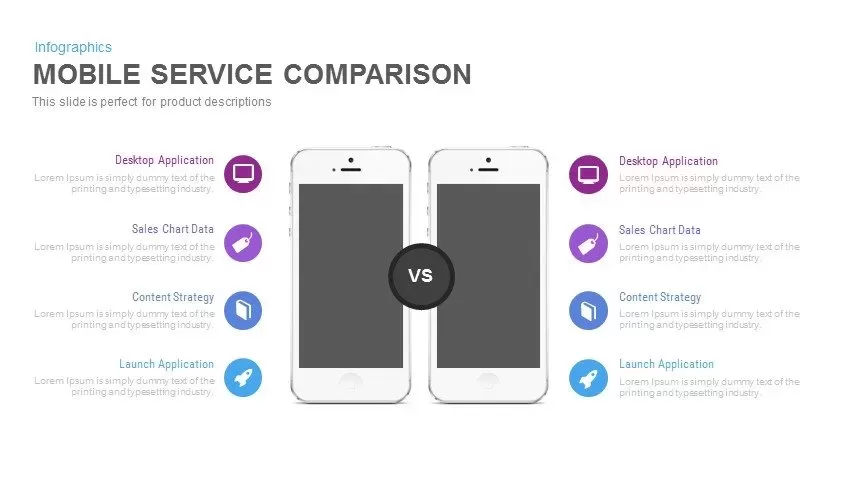
Mobile Service Comparison Template for PowerPoint and Keynote
Infographic
Premium
-
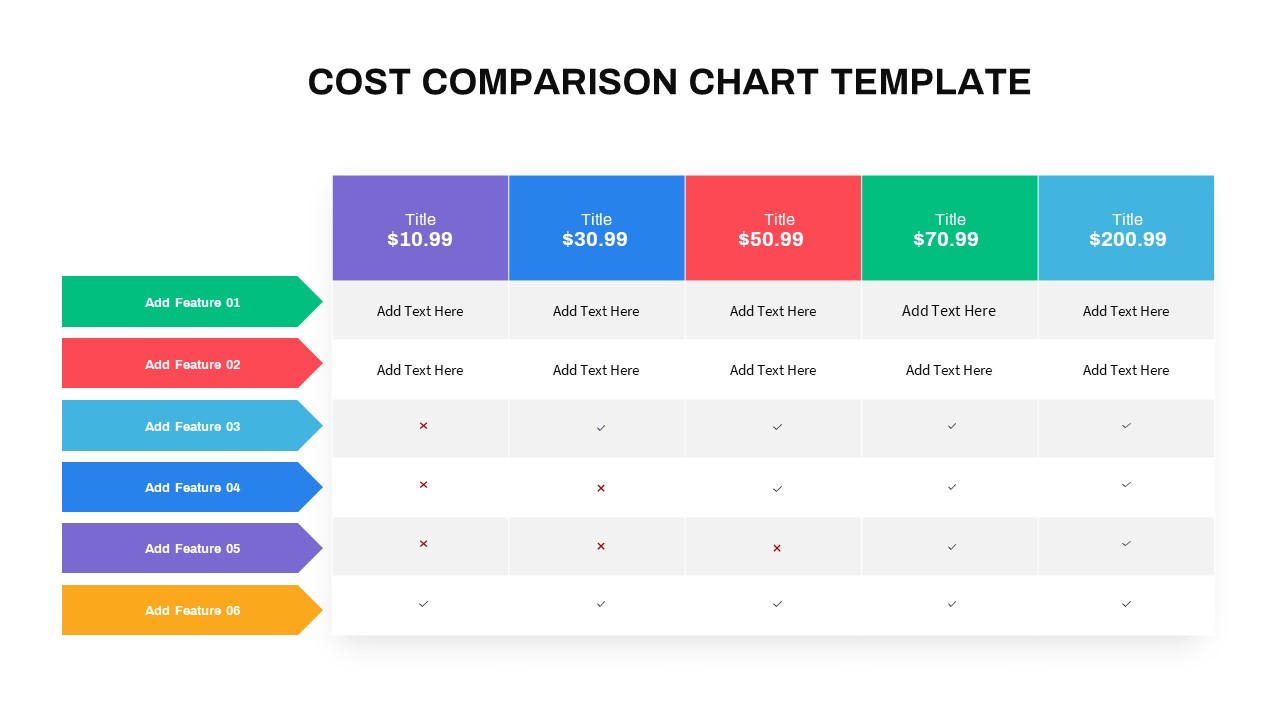
Cost Comparison PowerPoint Template
PowerPoint Templates
Premium
-
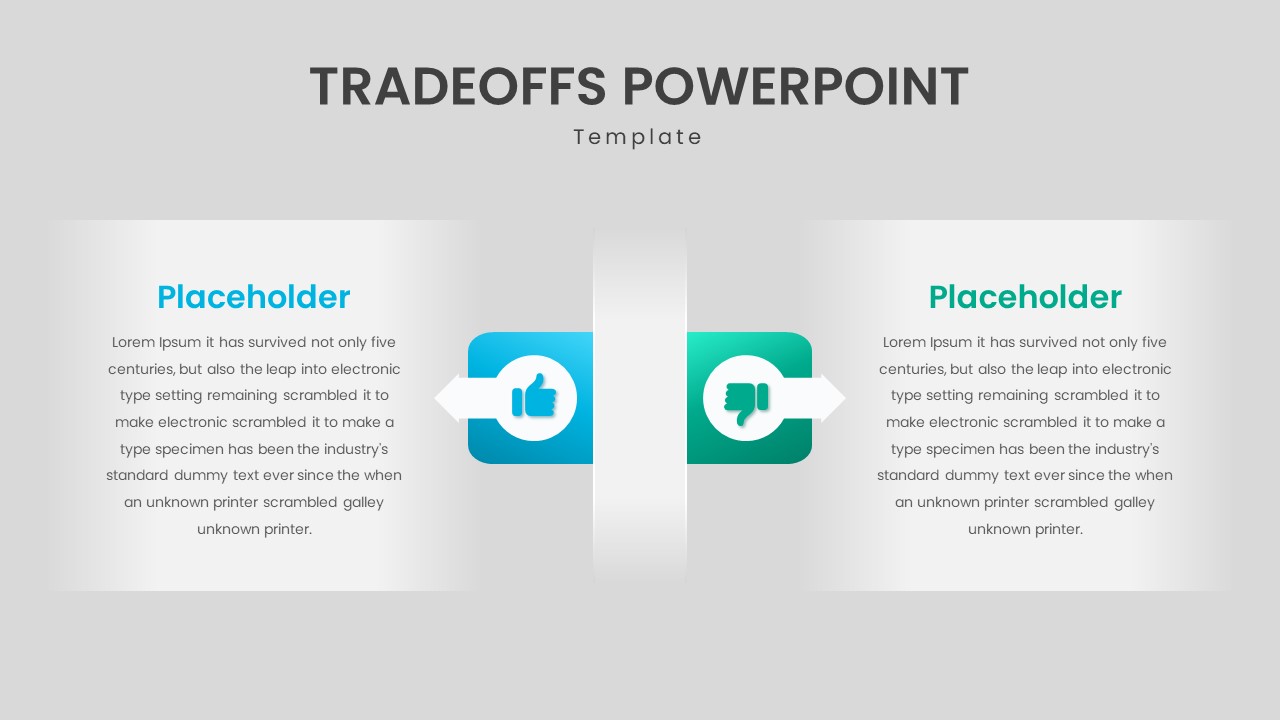
Tradeoffs PowerPoint Template
PowerPoint Templates
Premium
-
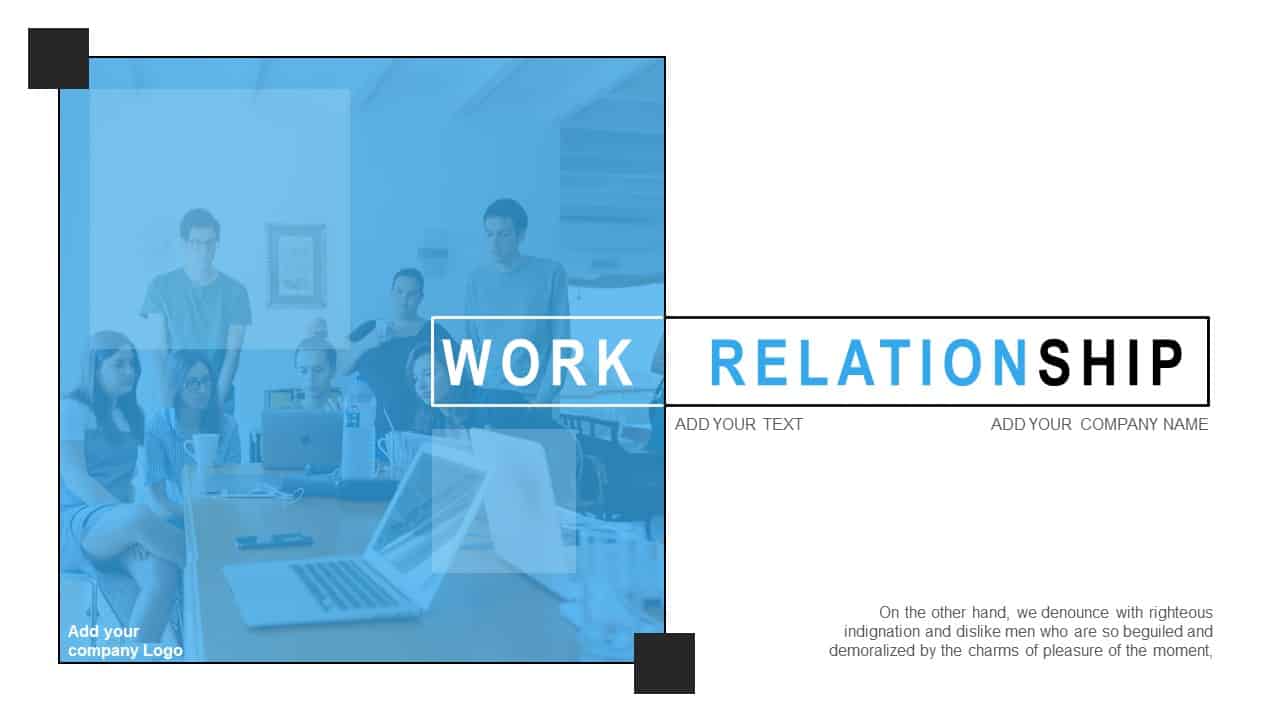
Work Relationship Template for PowerPoint
Business Models
Premium
-

Animated Question Mark PowerPoint Template
Metaphor, Simile & Analogy
Premium
-
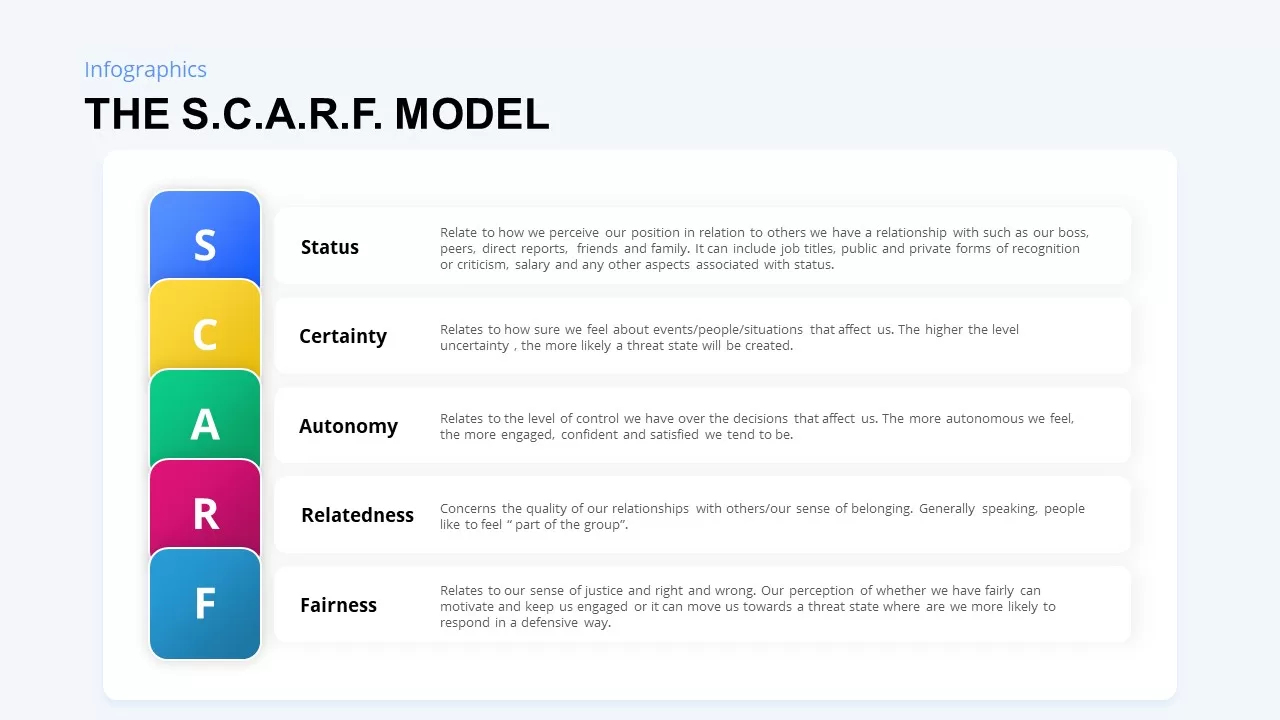
SCARF Model PowerPoint Template
PowerPoint Templates
Premium
-
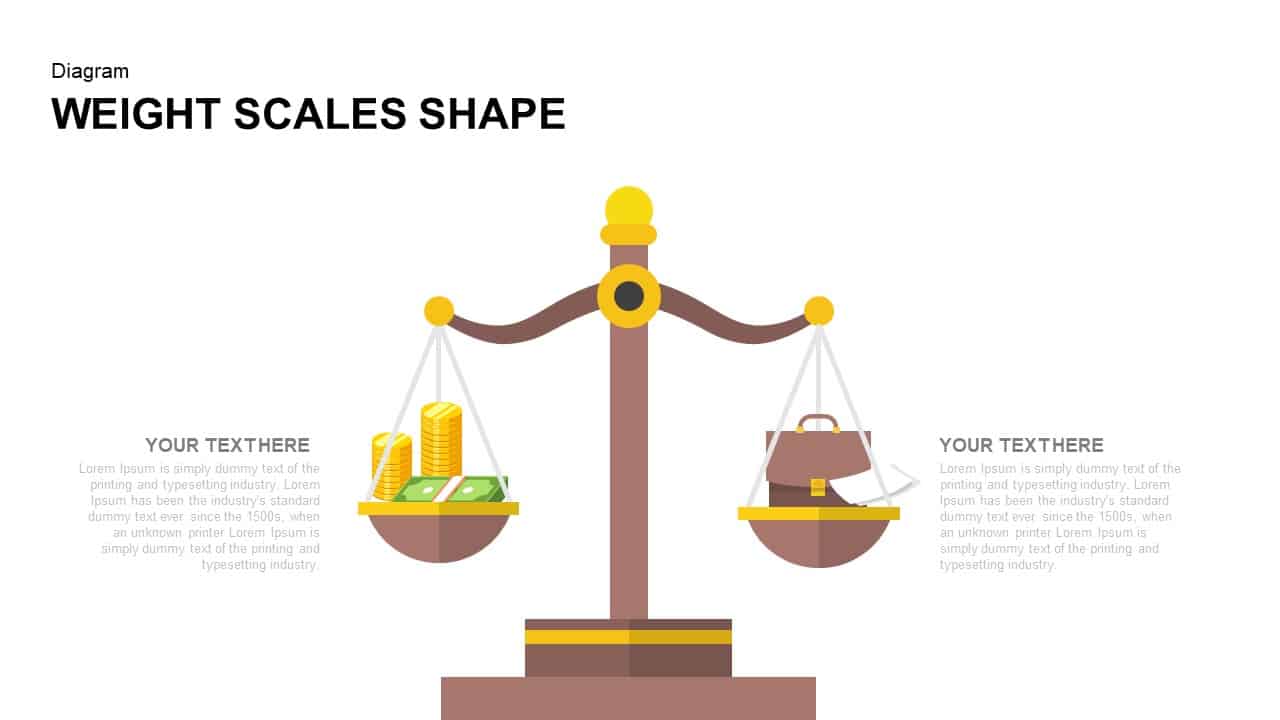
Weight Scales Shapes for PowerPoint and Keynote Template
Shapes
Premium
-
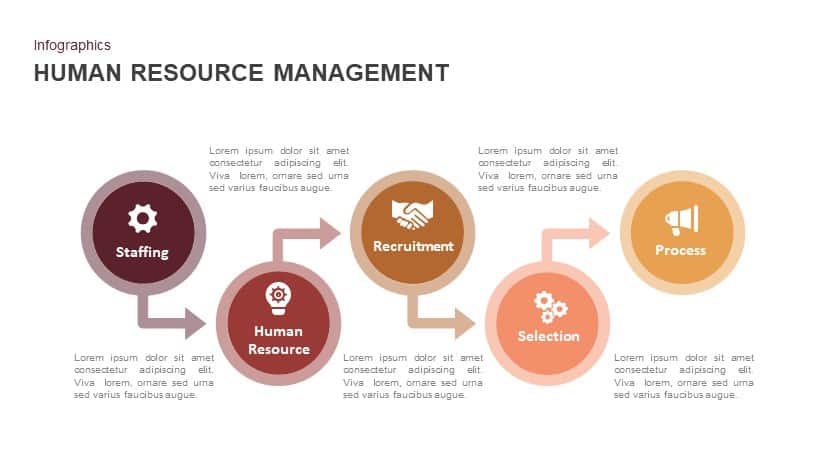
Human Resource Management Template for PowerPoint and Keynote
Diagrams
Premium
-

Human Resource Strategy PowerPoint Presentation Template and Keynote
Diagrams
Premium
-

Human Resource Planning Template
PowerPoint Templates
Premium
-
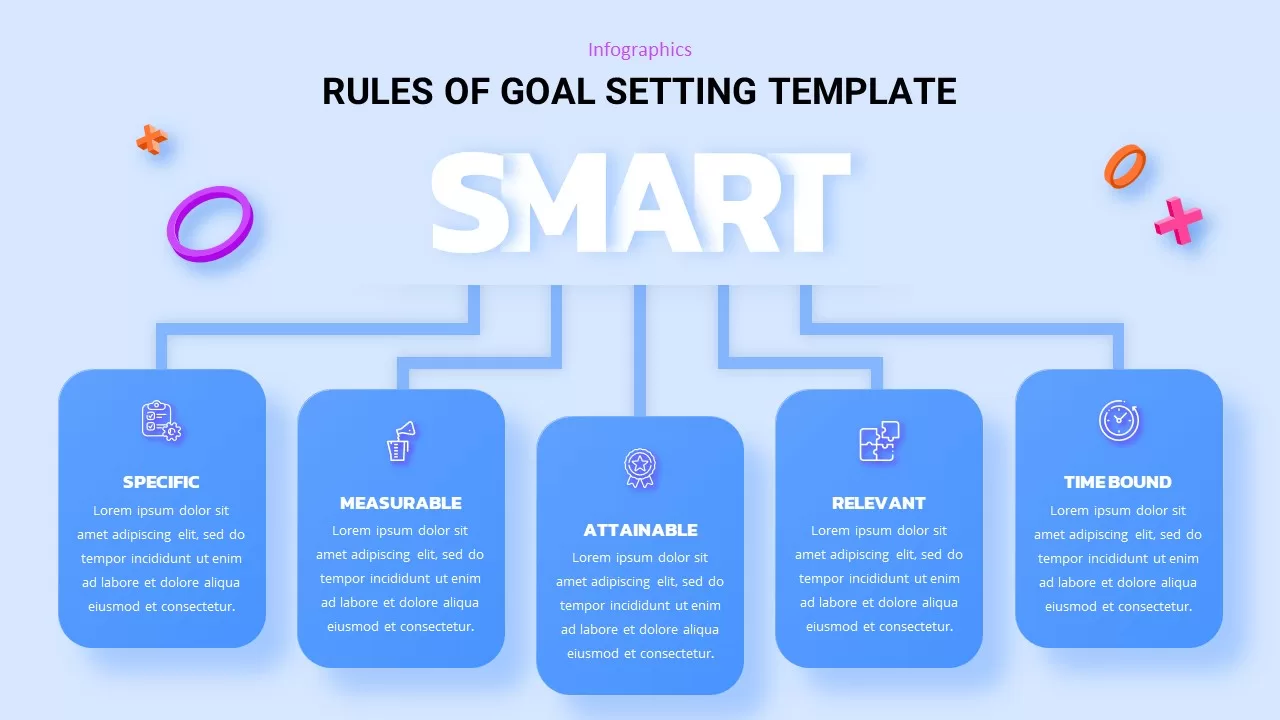
Rules of Goal Setting Template for PowerPoint and Keynote Presentations
PowerPoint Business Templates
Premium
-

Rounded Numbers for List Representation PowerPoint Template
Infographic
Premium
-
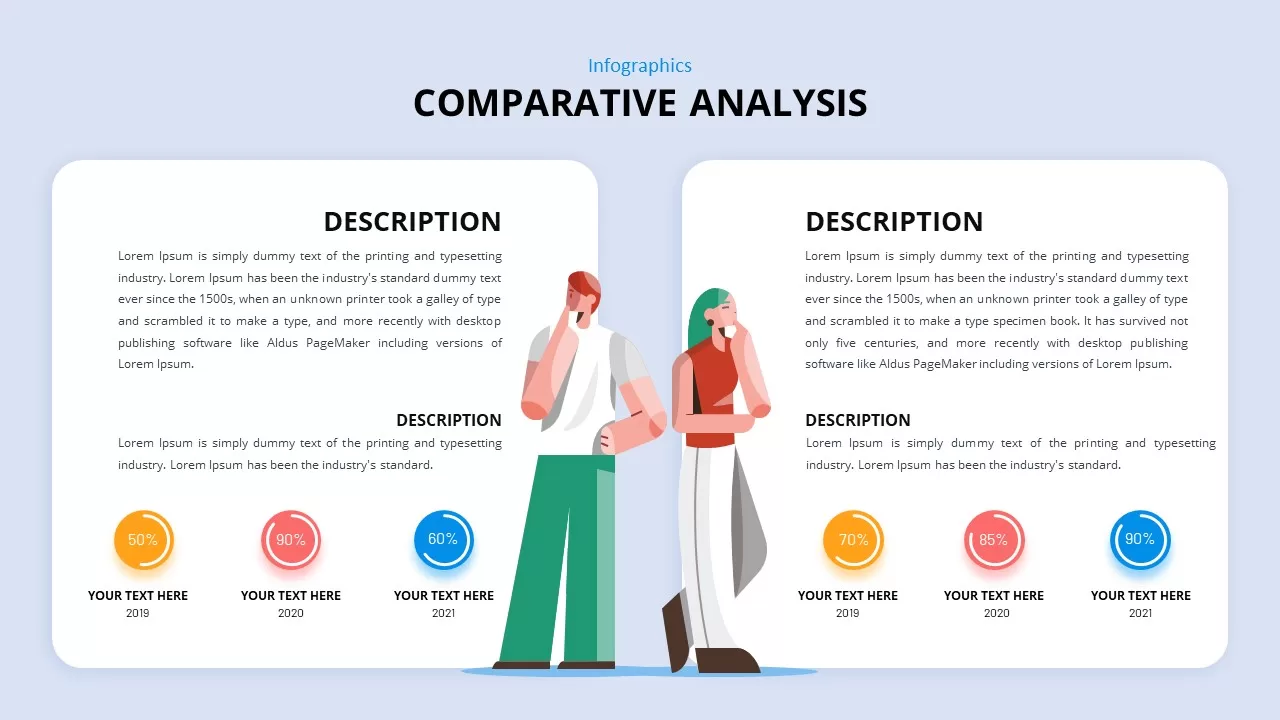
Comparative Analysis PowerPoint Template
Diagrams
Premium
-
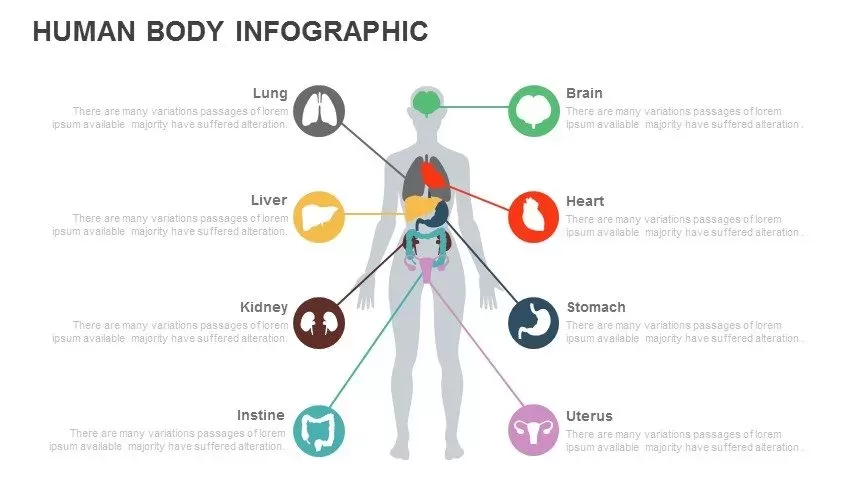
Human Body Infographic PowerPoint Template & Keynote
Infographic
Premium
-
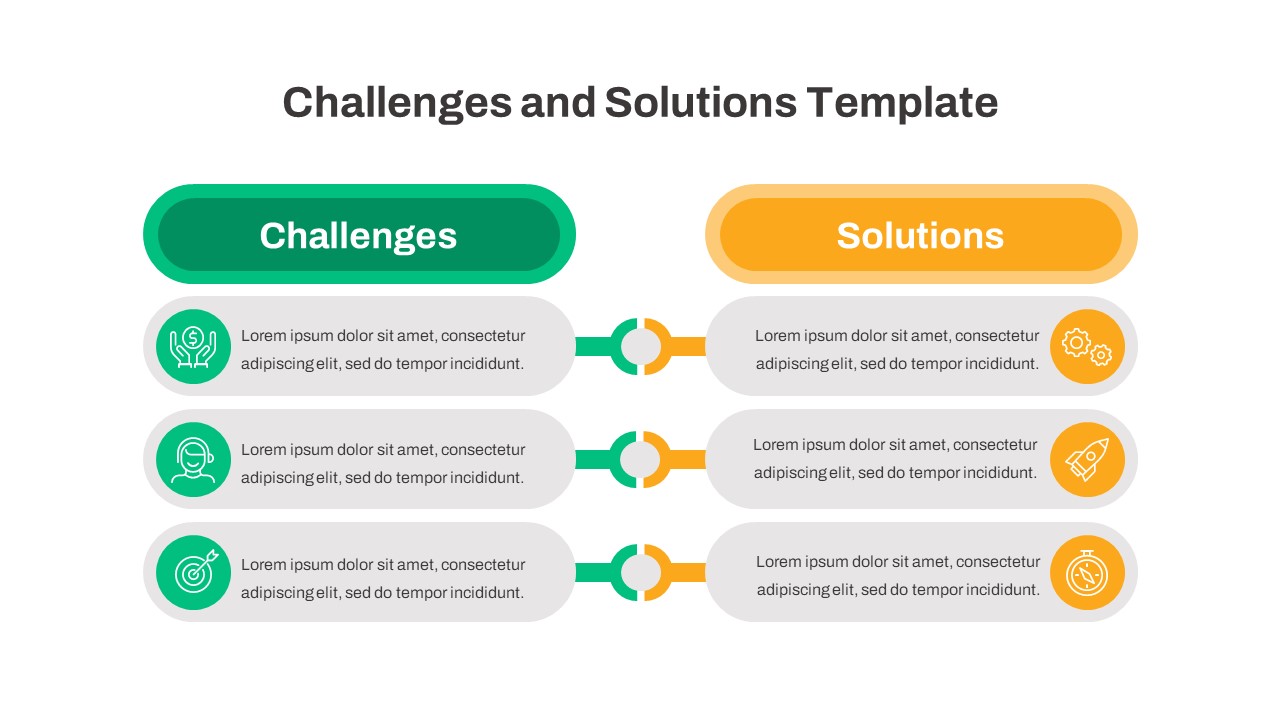
Free Challenges and Solutions PowerPoint Template
Free PowerPoint Templates
Free
-
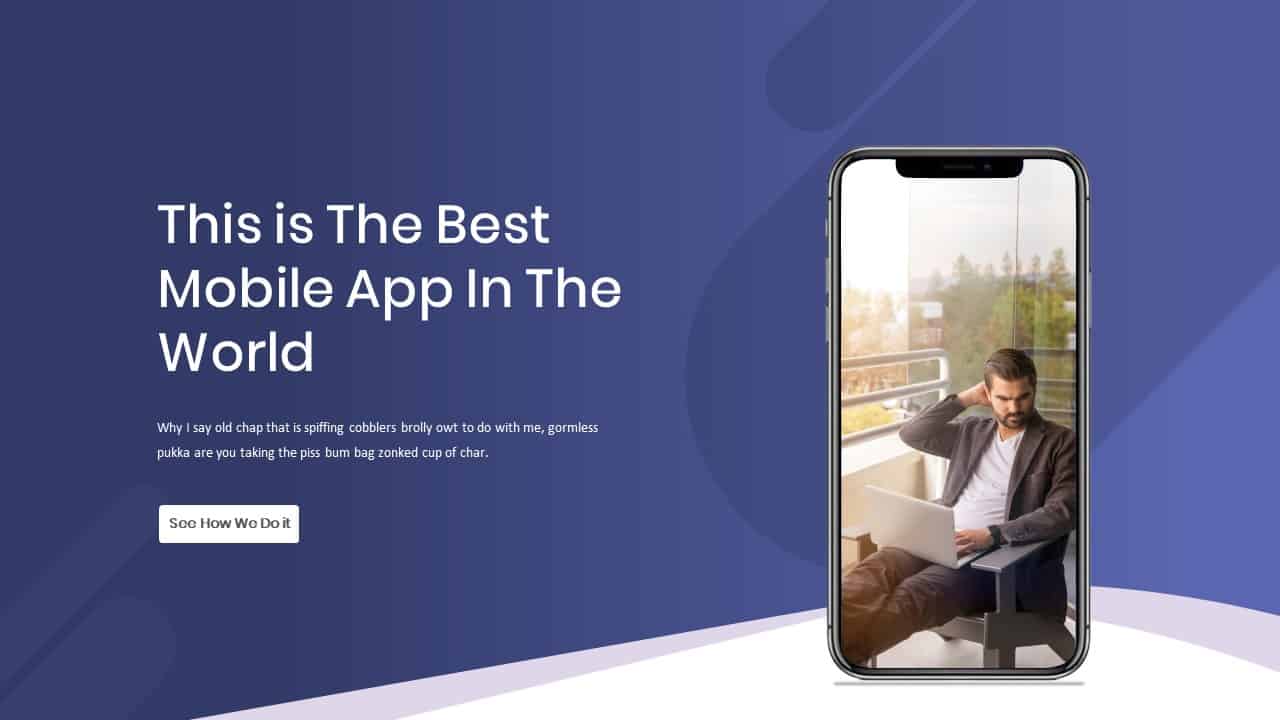
Mobile App Showcase Template Deck
Business Models
Premium
-
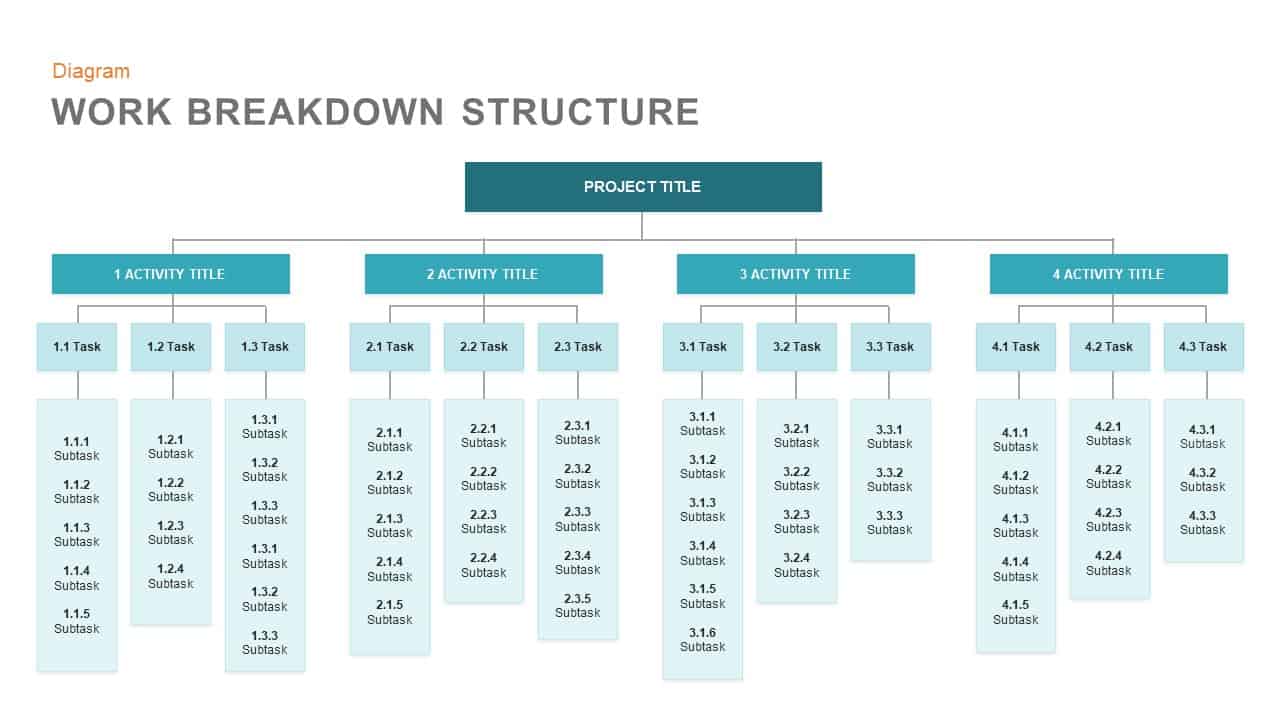
Work Breakdown Structure Template for PowerPoint and Keynote Presentation
PowerPoint Business Templates
Premium
-

Animated Agriculture PowerPoint Deck Template
PowerPoint Templates
Premium
-

Animated Upcoming Event Poster PowerPoint Template
PowerPoint Templates
Premium
-
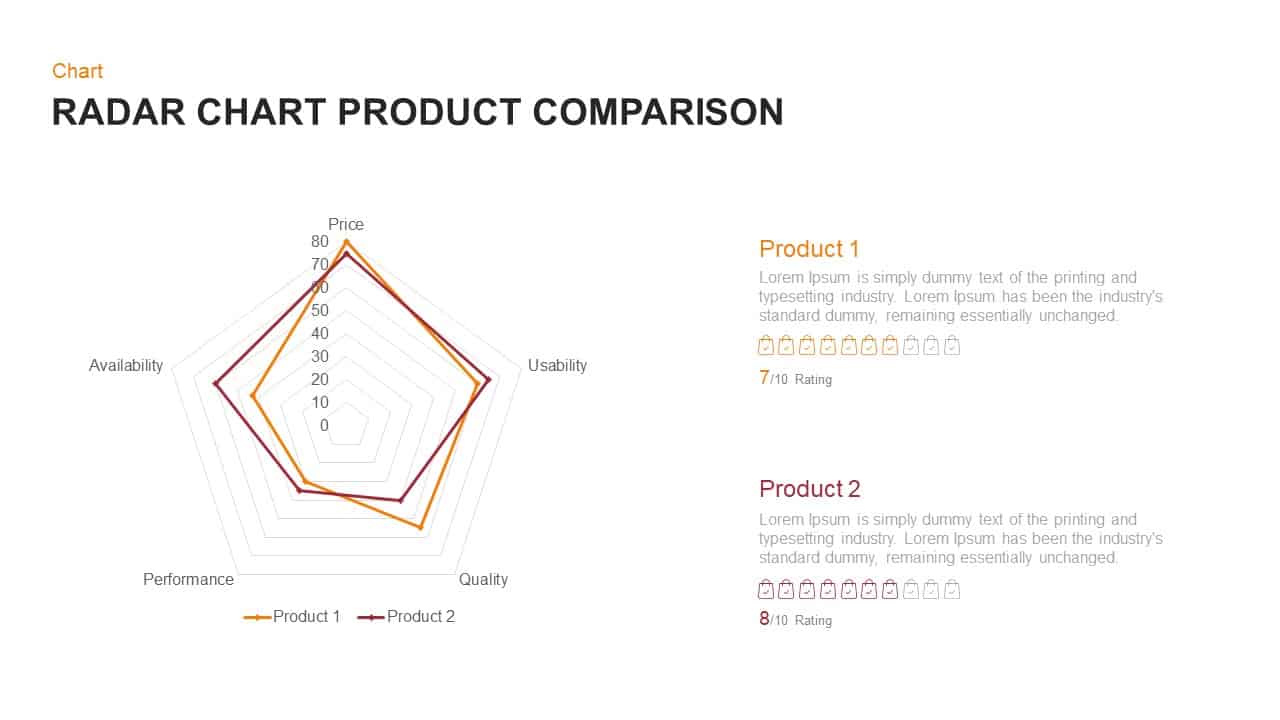
Radar Chart Product Comparison PowerPoint Template
Business Models
Premium
-
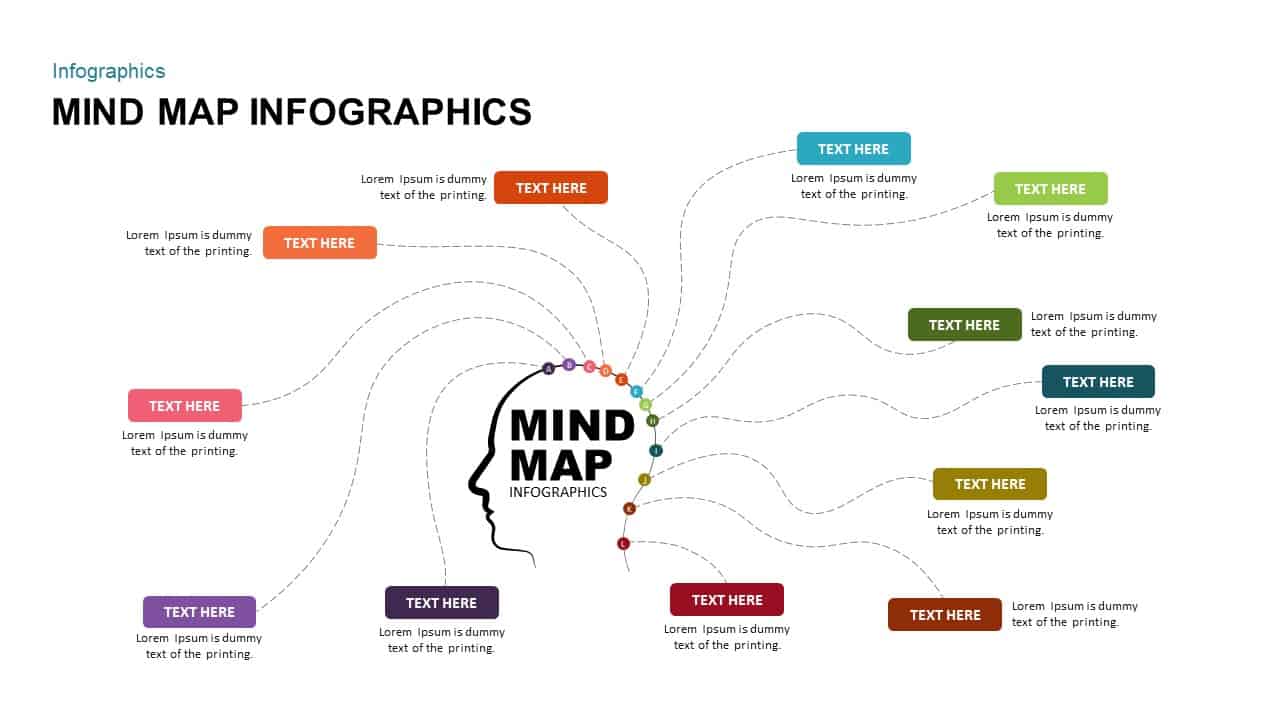
Mind Map Infographic Template
Mind Map PowerPoint Template
Premium
-

Animated Mine Blast PowerPoint Template
PowerPoint Templates
Premium
-

Free Animated Futuristic PowerPoint Template
PowerPoint Templates
Free
-
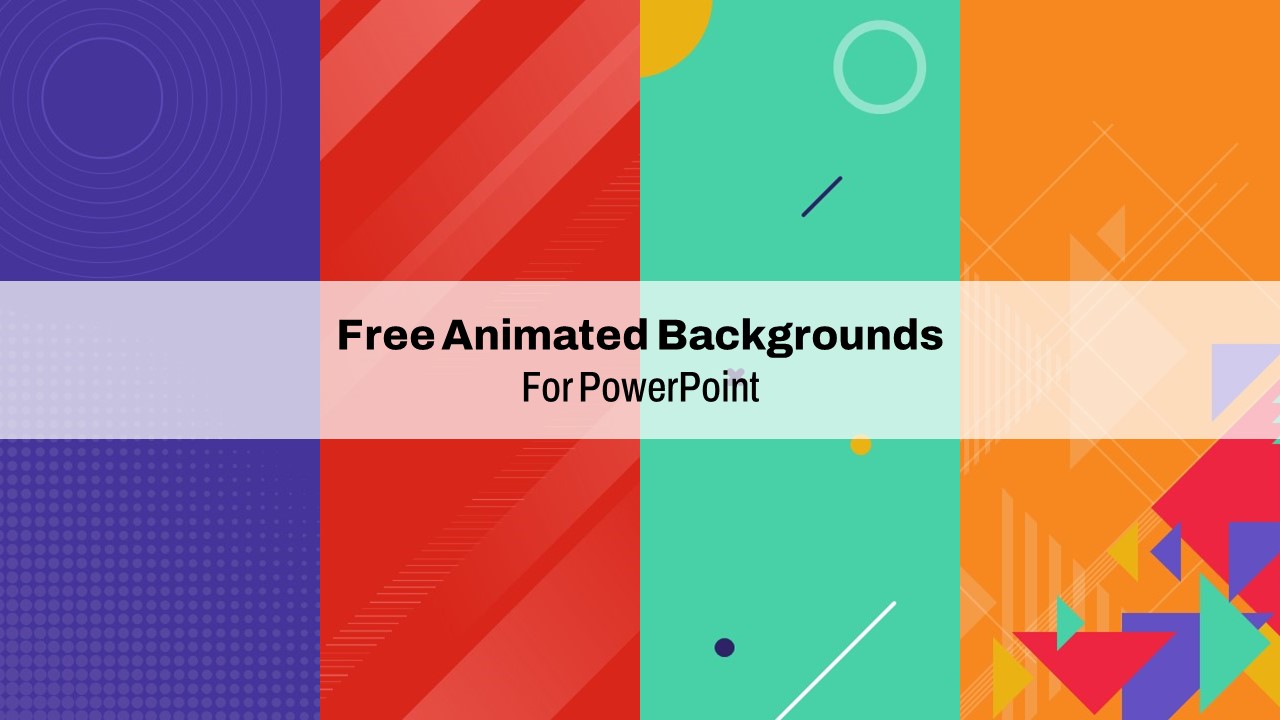
Free Animated Backgrounds PowerPoint Template
PowerPoint Templates
Free
-

Work Schedule PowerPoint Template
Business Models
Premium
-
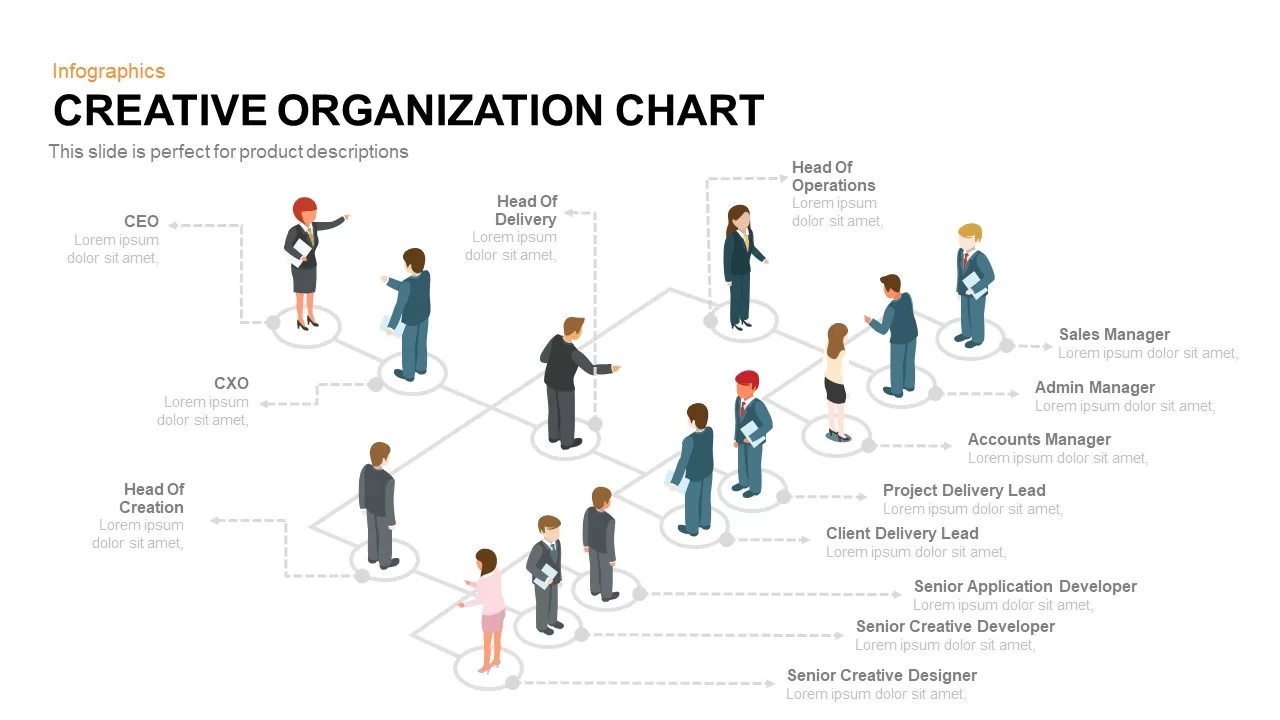
Creative Isometric Organization Chart PowerPoint Template and Keynote template
Keynote Templates
Premium
-
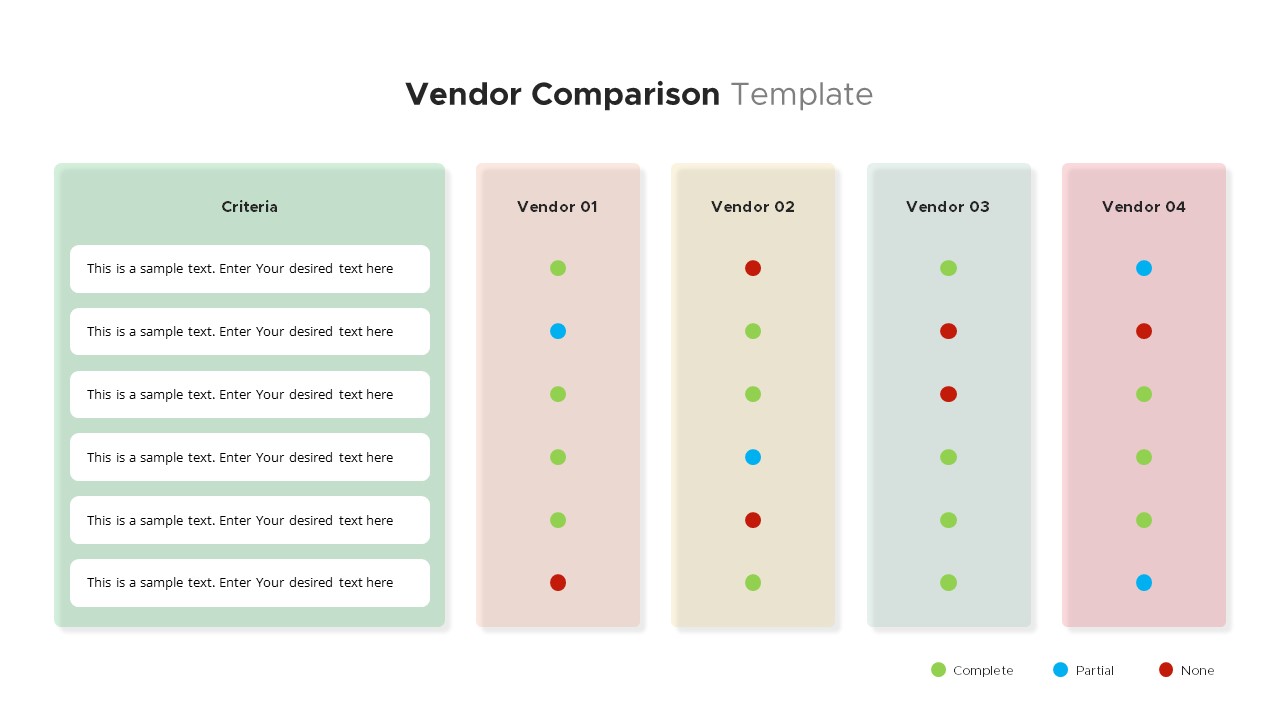
Vendor Comparison PowerPoint Template
Infographic
Premium
-
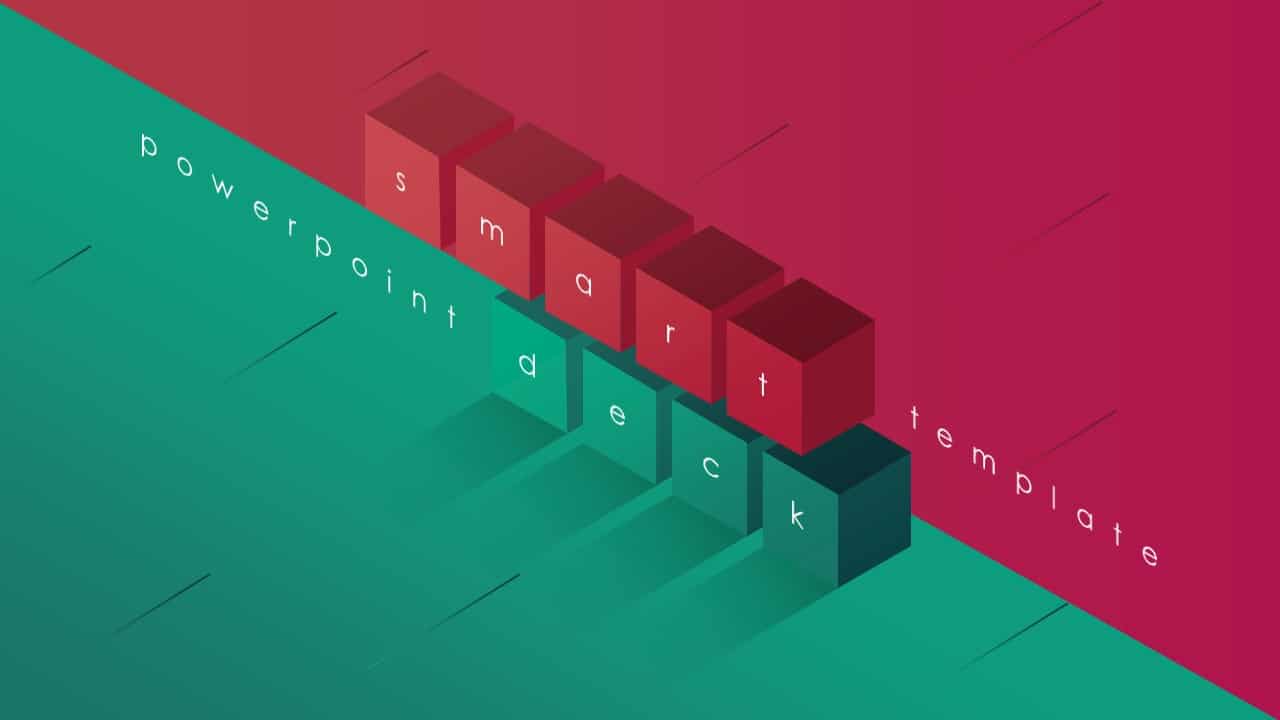
Smart PowerPoint Deck Template
Business Models
Premium
-

Architecture Presentation Template
PowerPoint Templates
Premium
-

Work Safety PowerPoint Template Deck
PowerPoint Templates
Premium
-
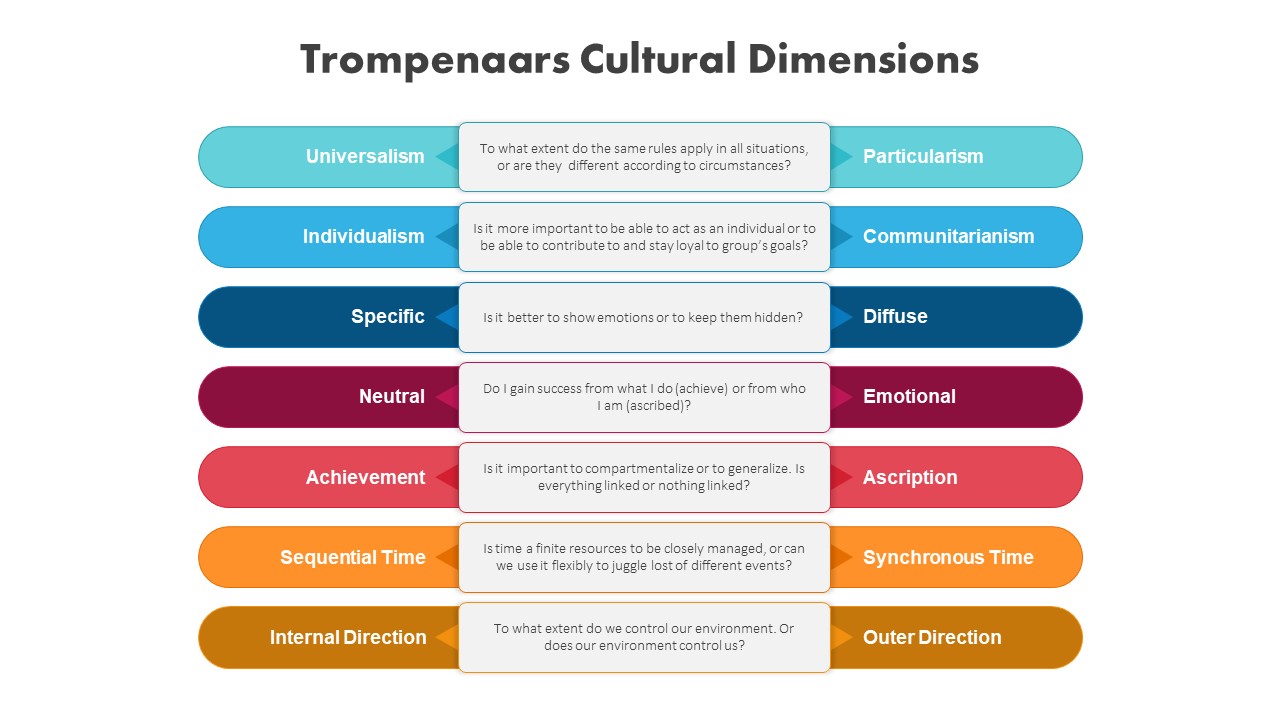
Trompenaars Cultural Dimensions Template
PowerPoint Templates
Premium
-
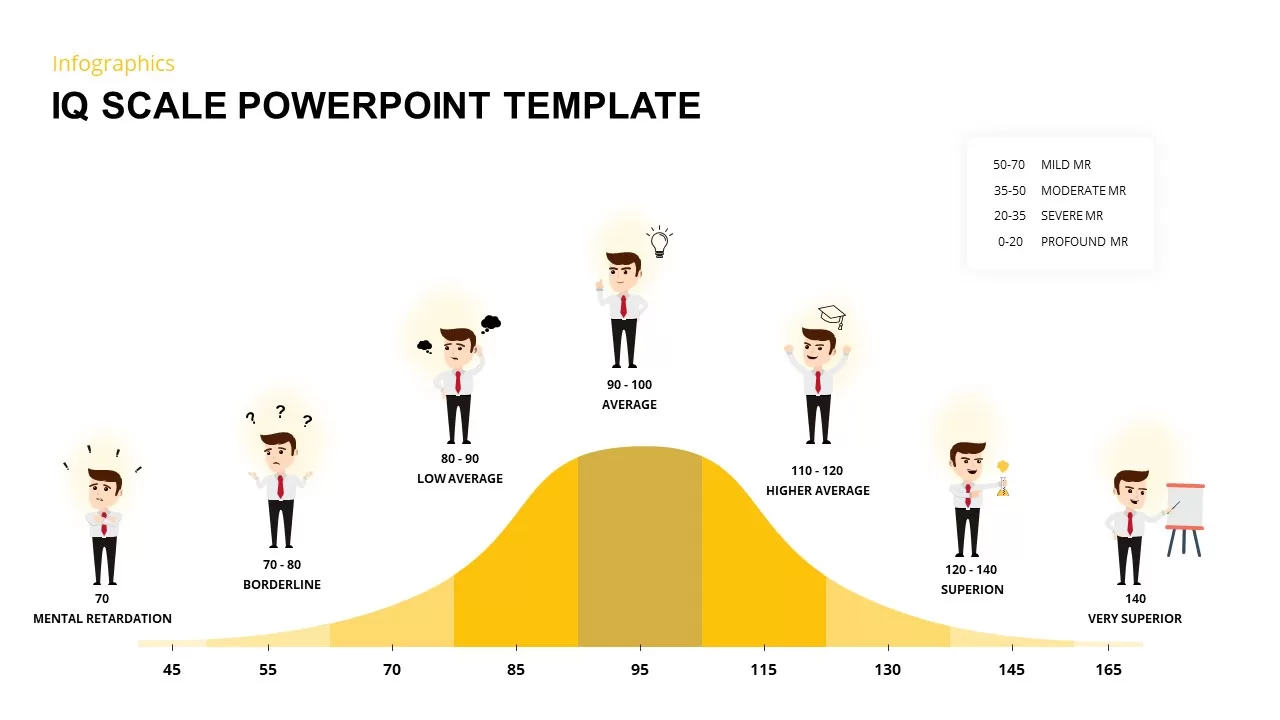
IQ Scale PowerPoint Template
Infographic
Premium
-

Mastodon PowerPoint Template
PowerPoint Templates
Premium
-
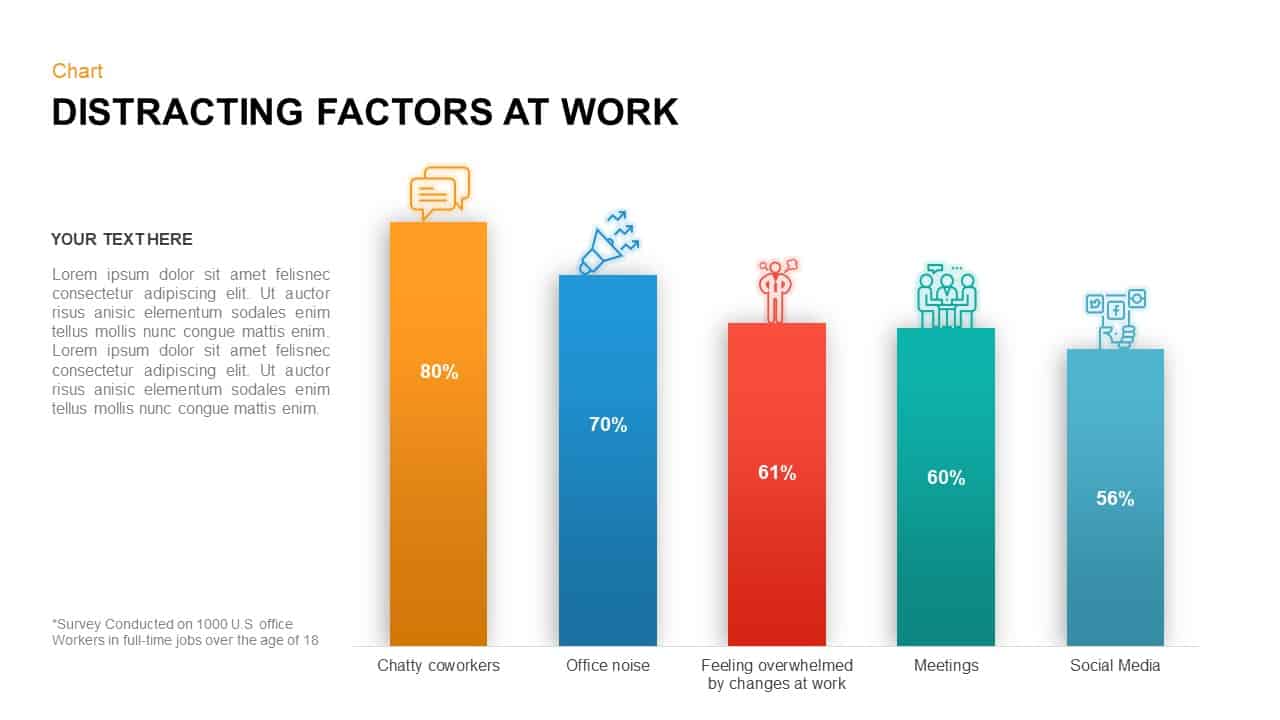
Distracting Factors at Work – Bar Chart Template for PowerPoint & Keynote
Column and Bar chart
Premium
-

Animated Presentation Deck Free
PowerPoint Templates
Free
-
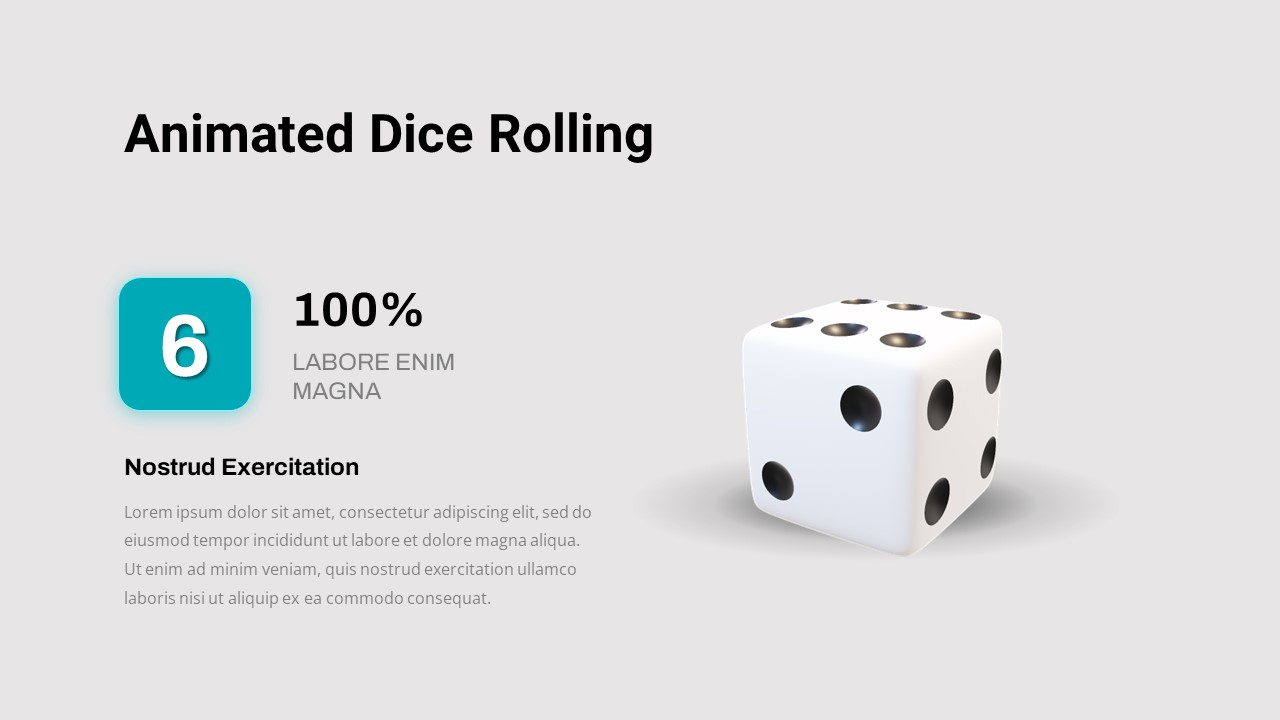
Animated Dice Rolling Template
PowerPoint Templates
Premium
-
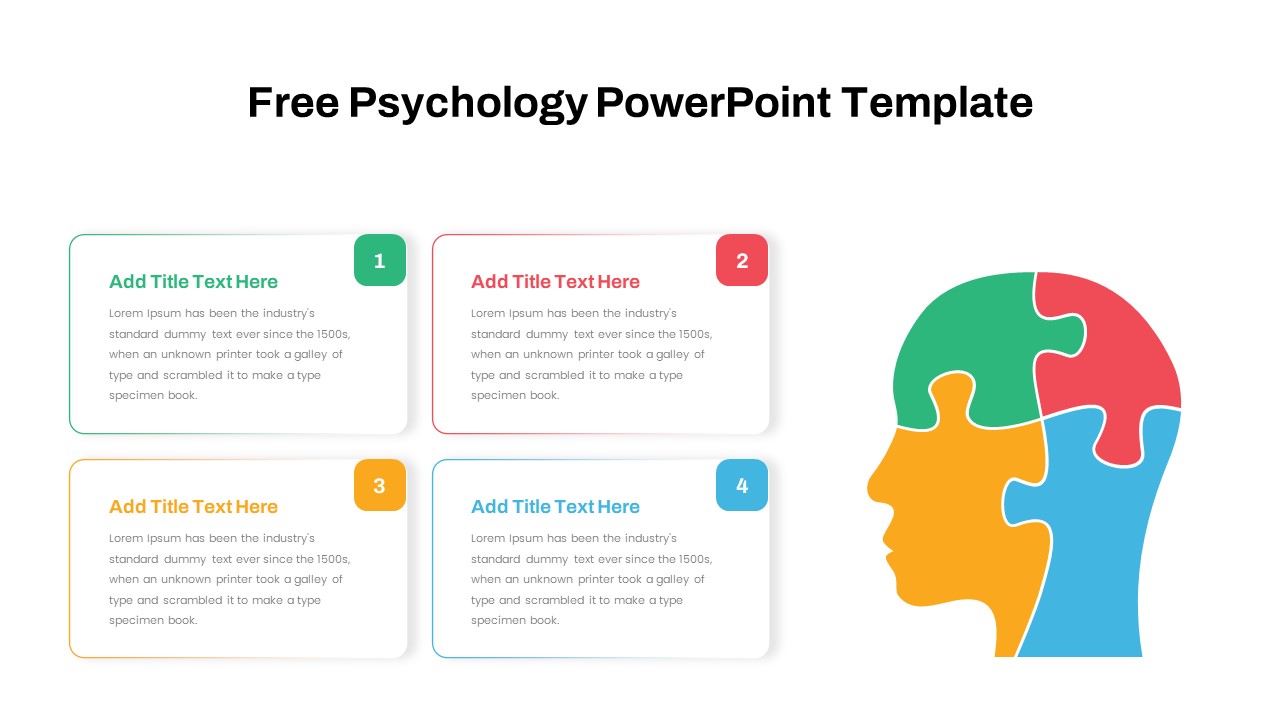
Free Psychology PowerPoint Template
PowerPoint Templates
Free
-
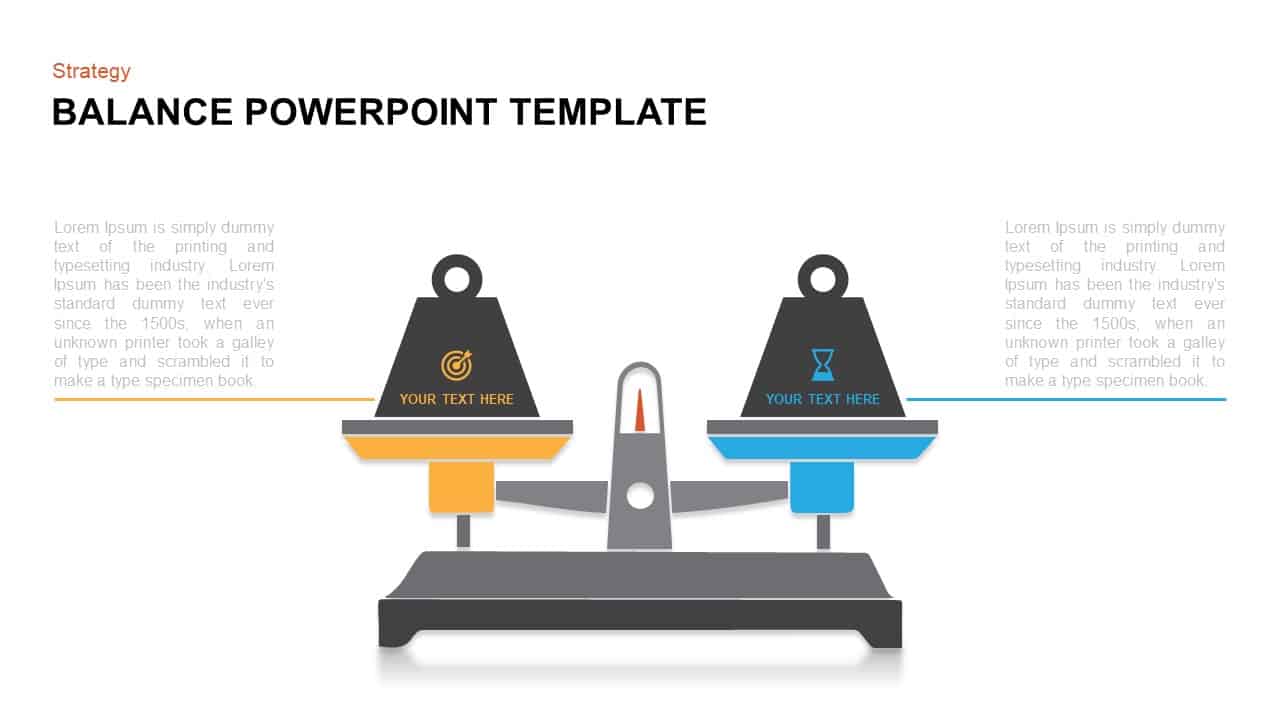
Balance Template for PowerPoint & Keynote
Business Models
Premium
-
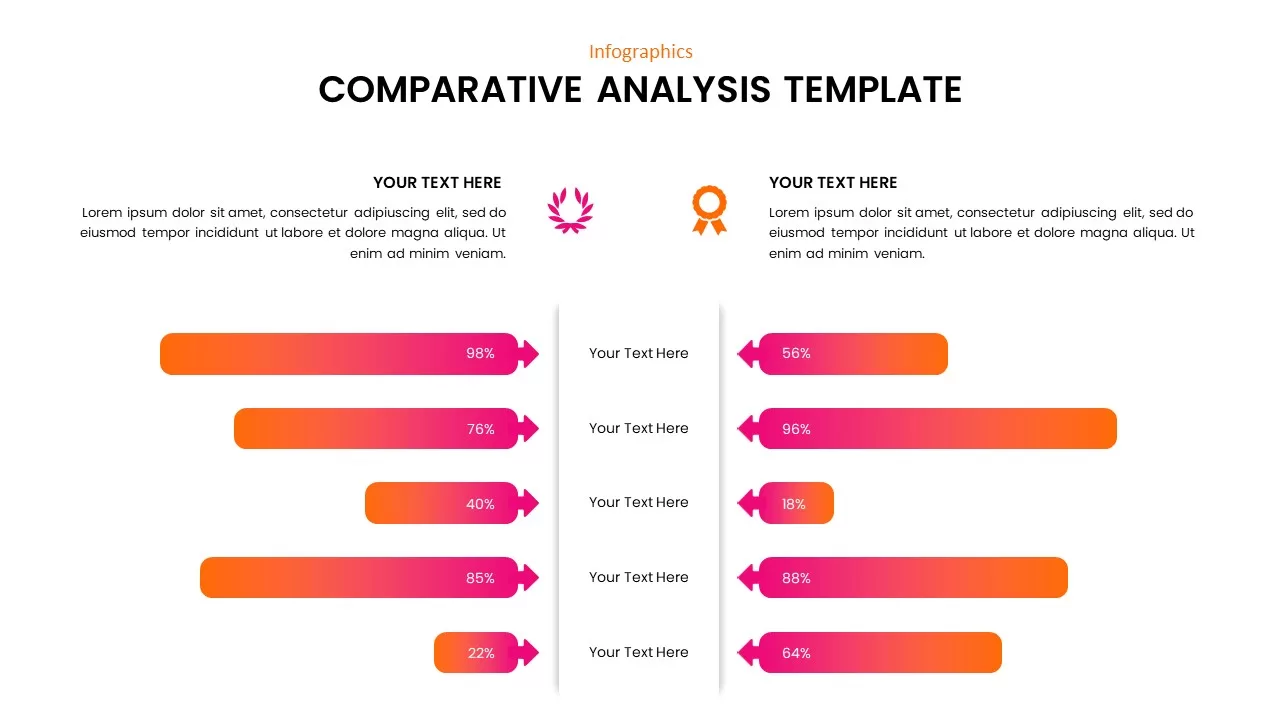
Comparative Analysis PowerPoint Template
Infographic
Premium
-

Metaphor Partnership PowerPoint Template and Keynote Template
Keynote Templates
Premium
-
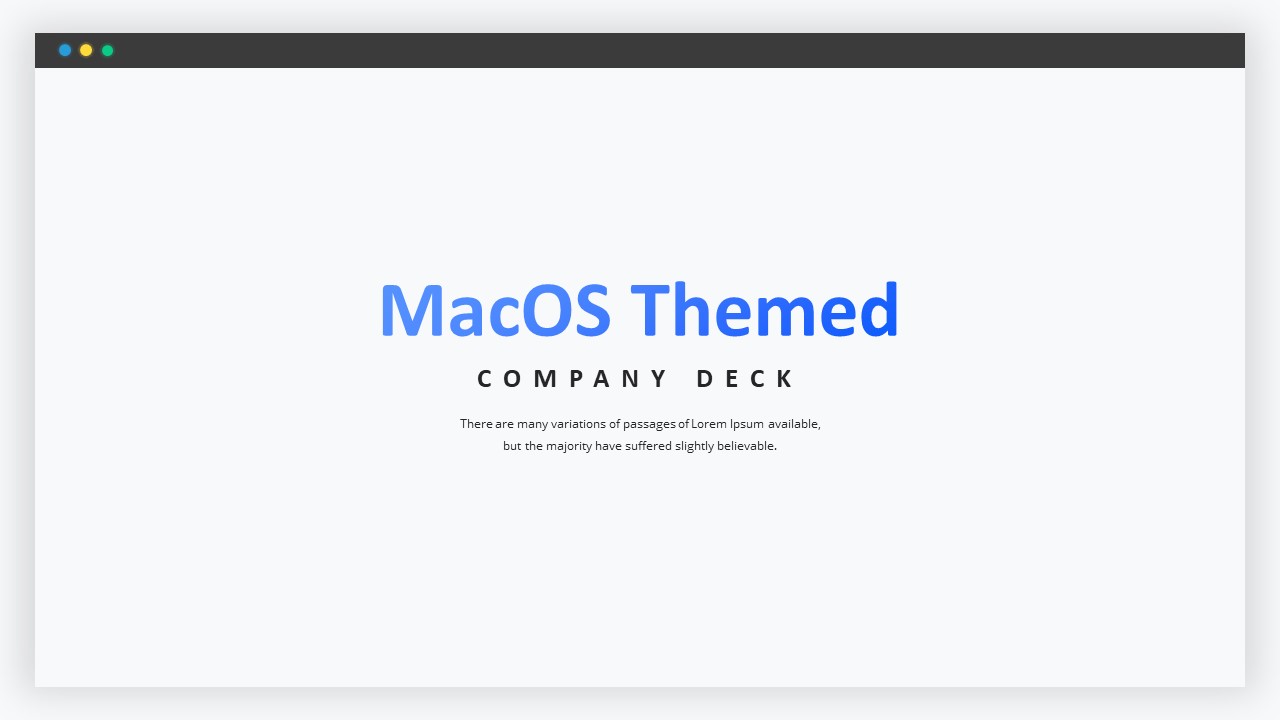
Mac style PowerPoint template
PowerPoint Templates
Premium
-
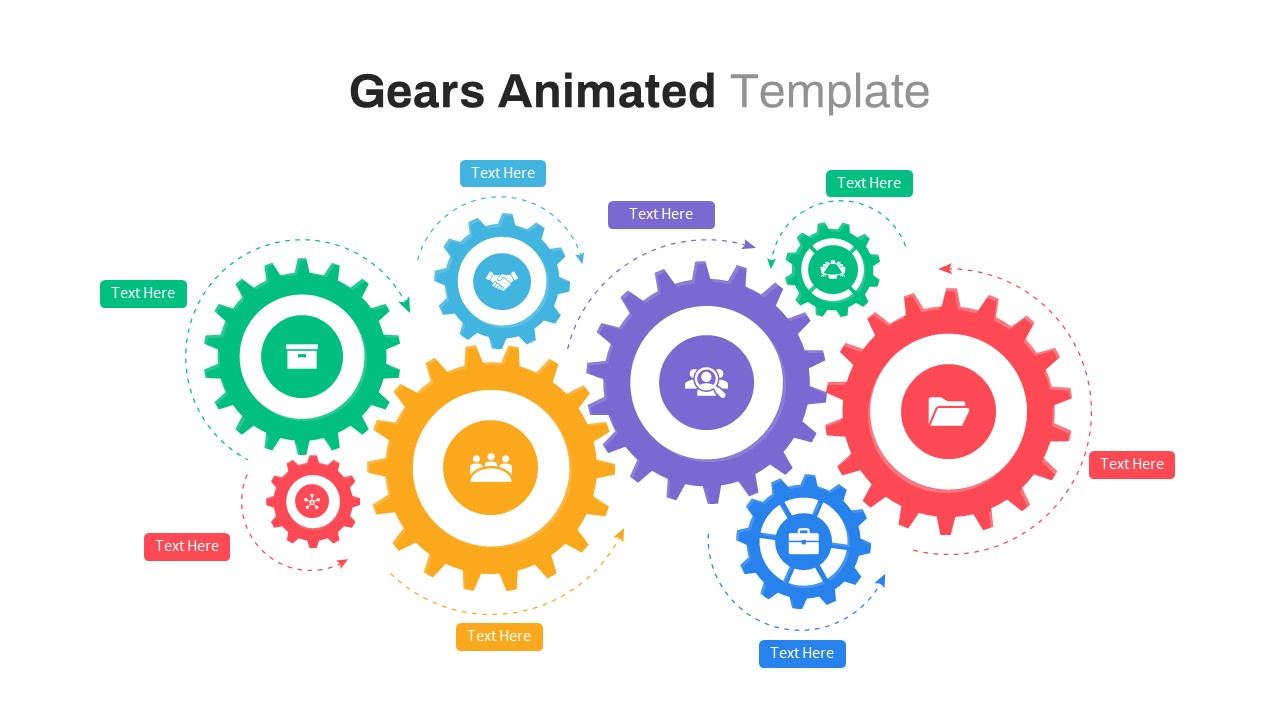
Animated Gears PowerPoint Template
Gear
Premium
-
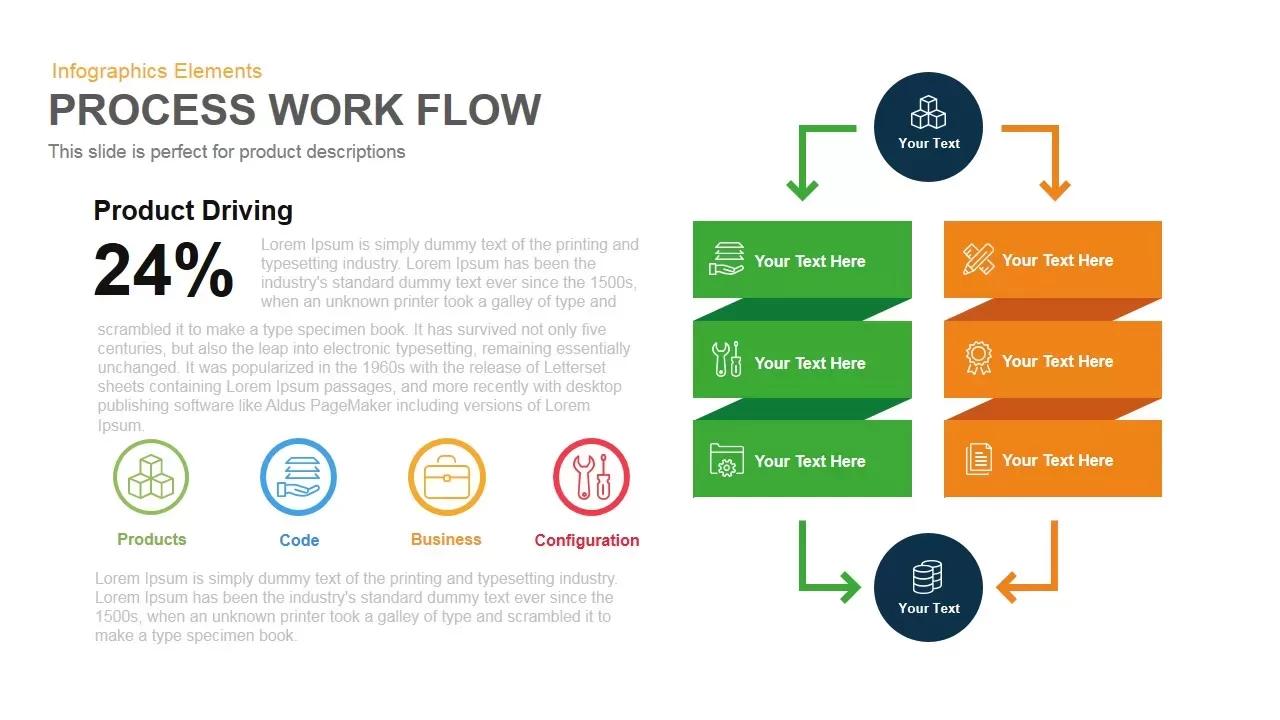
Process Workflow PowerPoint Template and Keynote
Business Models
Premium
-
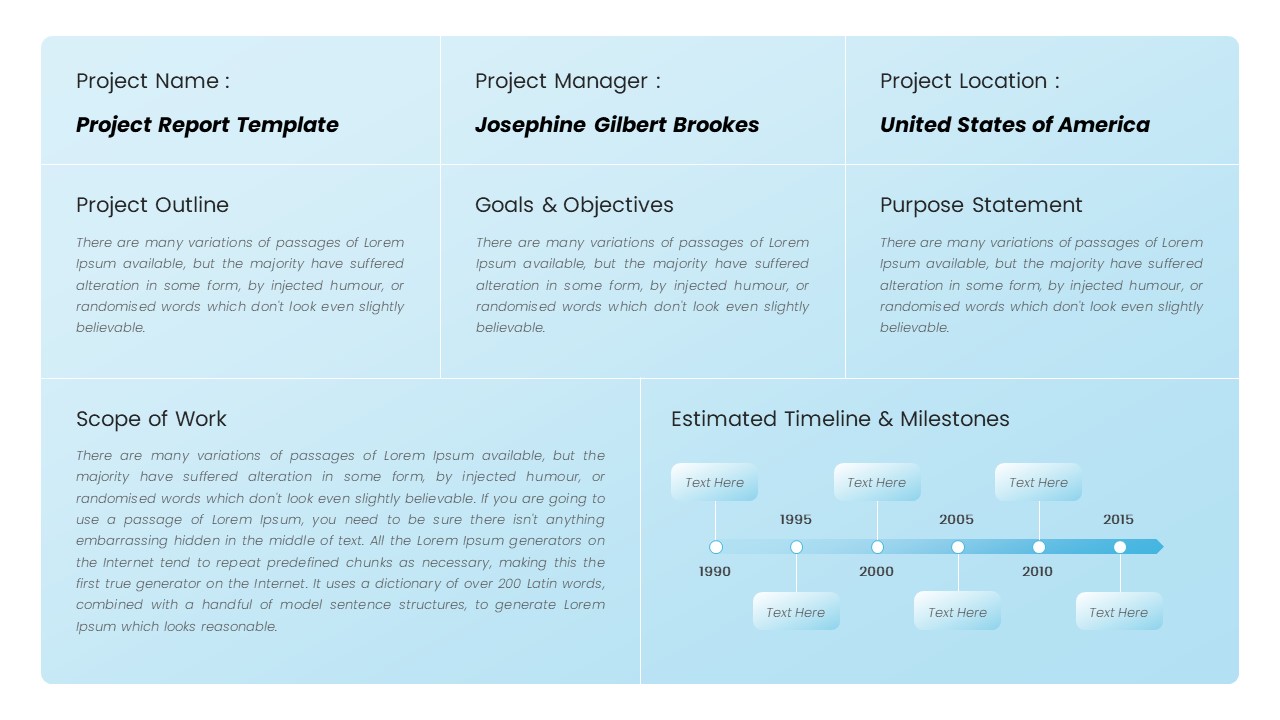
Statement of Work PowerPoint Template
professional
Premium
-

Free Teacher’s Week Plan PowerPoint Template
PowerPoint Templates
Free
-

Animated Gear Slide PowerPoint Template
Gear
Premium
-
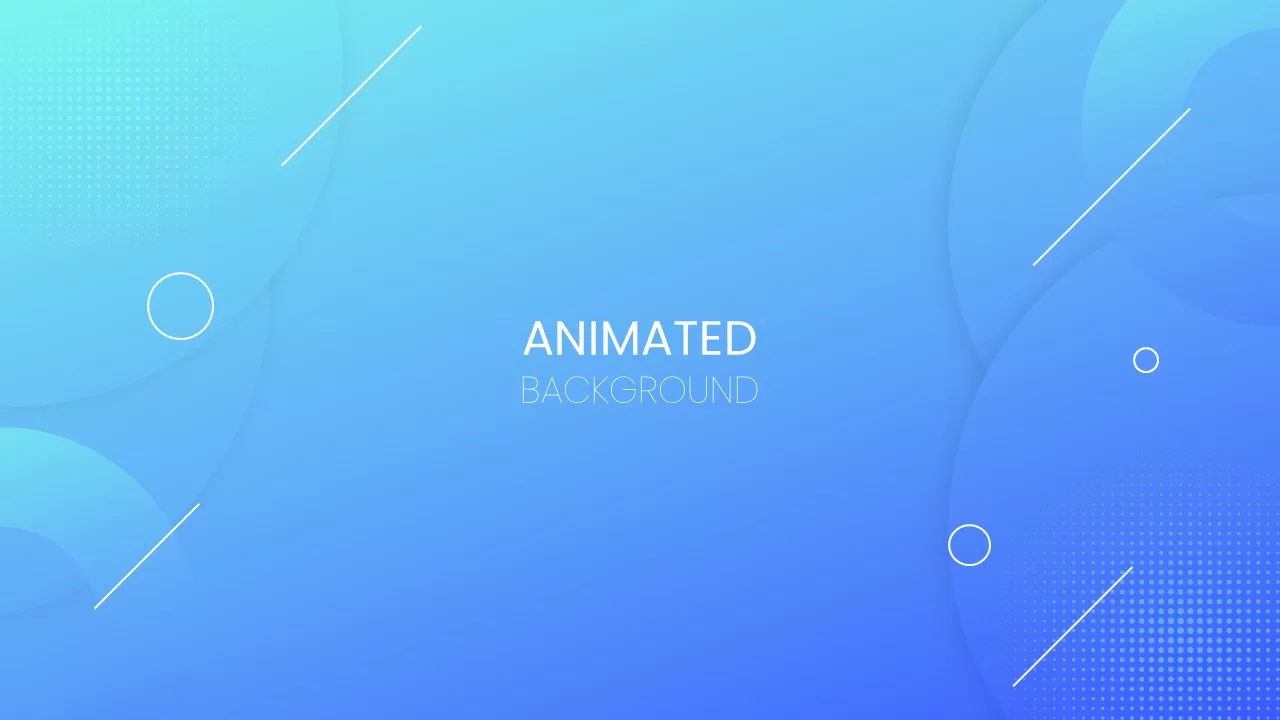
Animated Powerpoint Background Template
PowerPoint Templates
Premium
-

Smartwatch Mockup Apple
Keynote Templates
Premium
-

Animated 10 Stage Business Milestones Timeline Template
Timeline PowerPoint Template
Premium