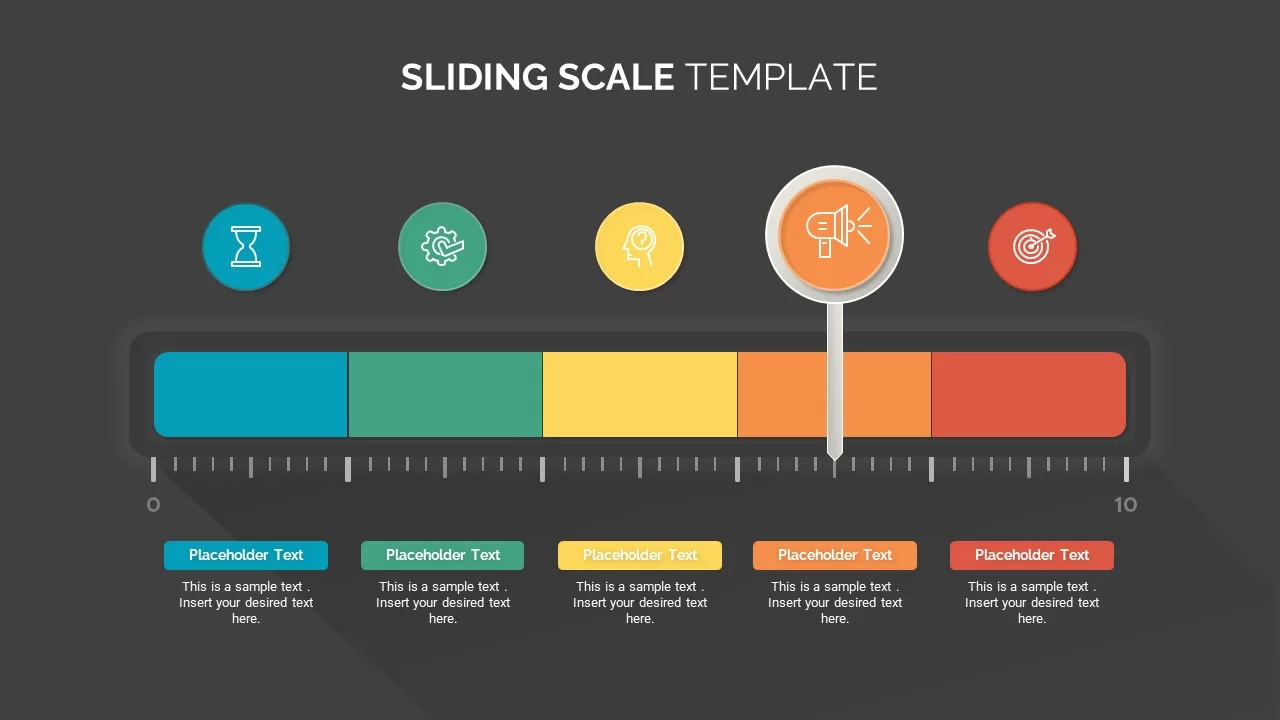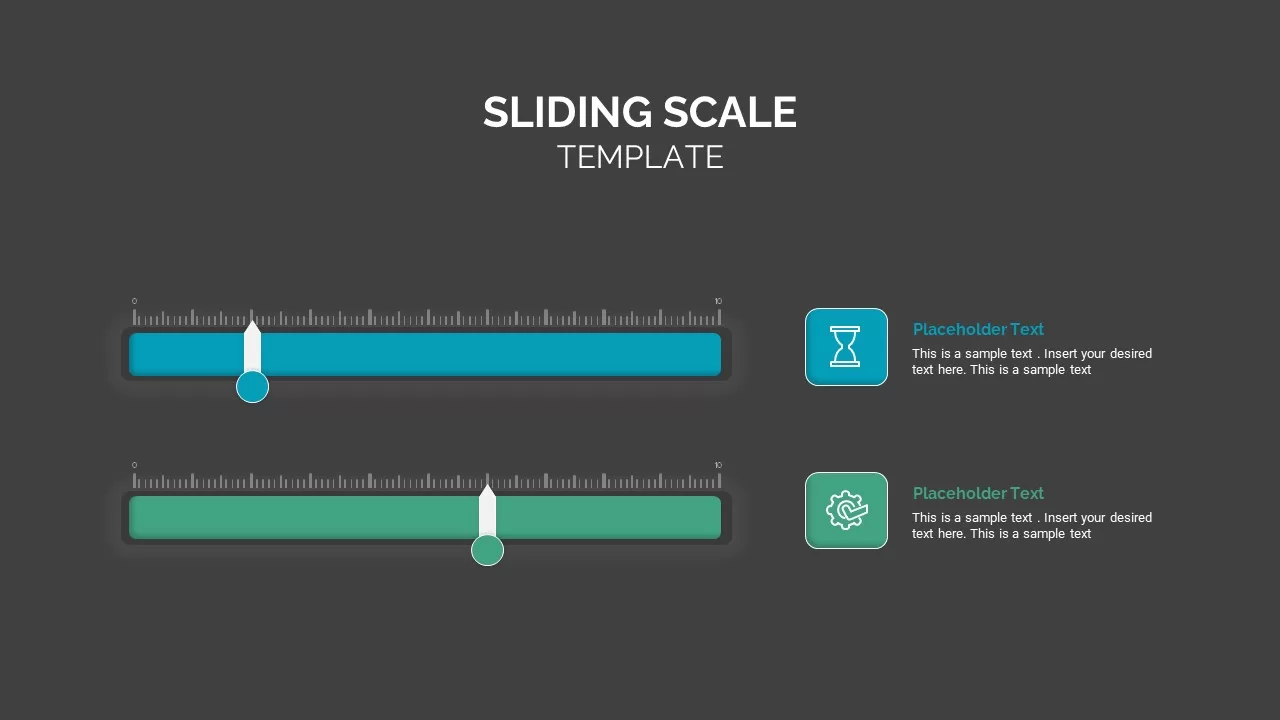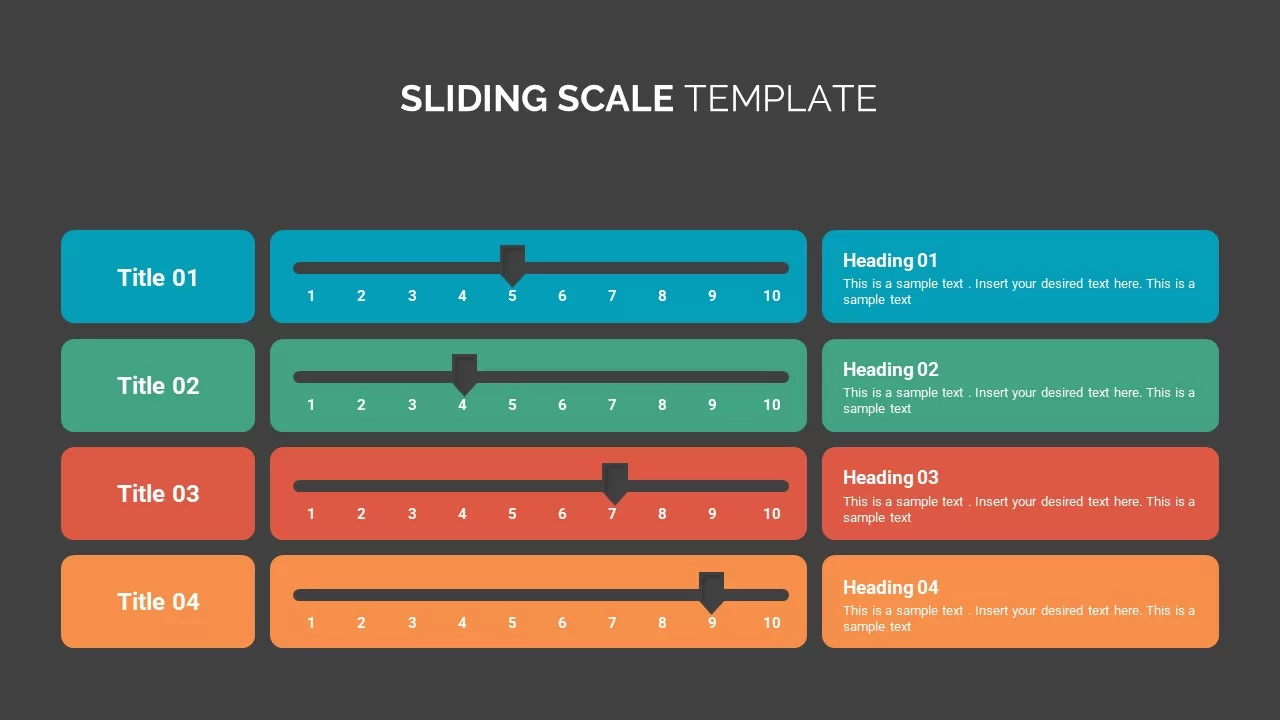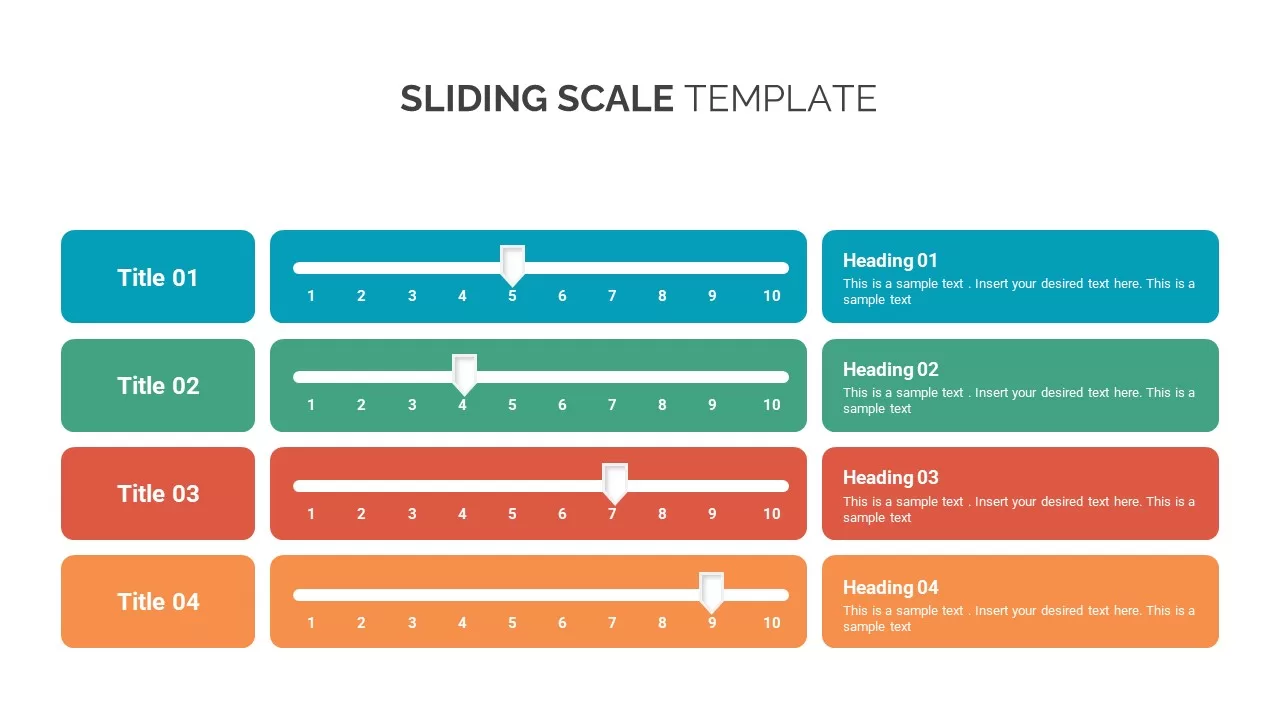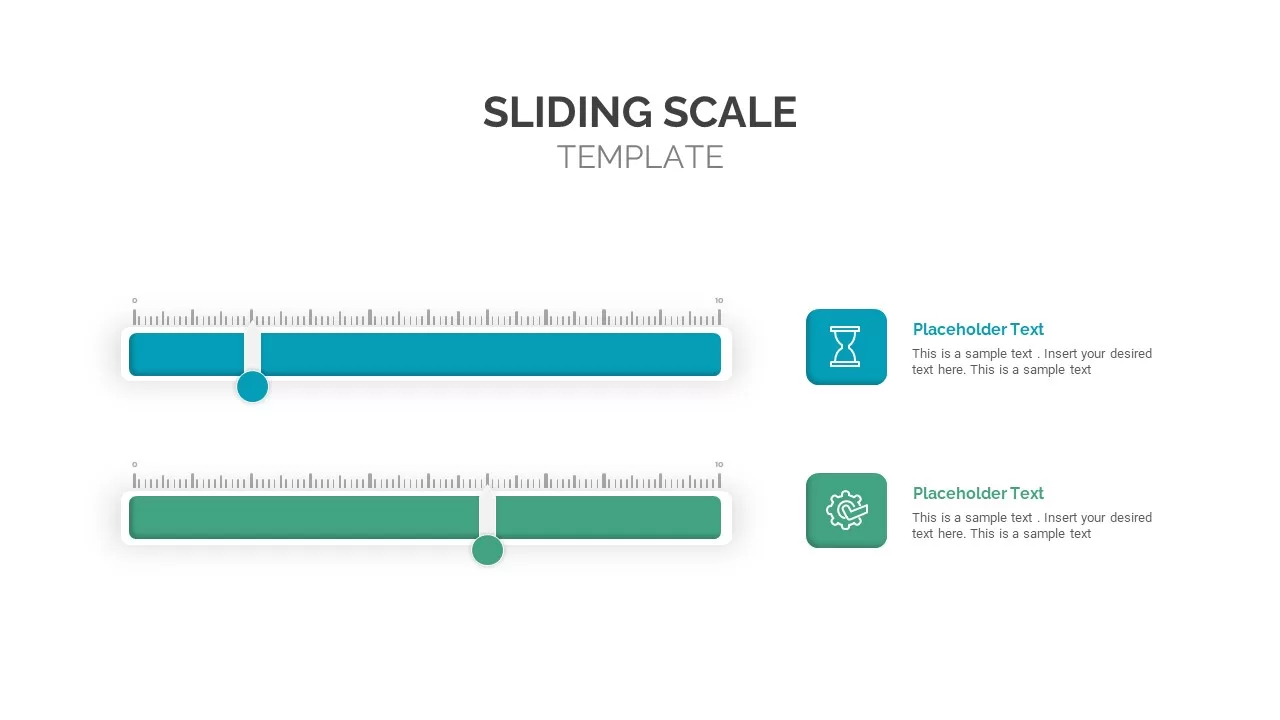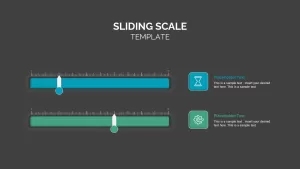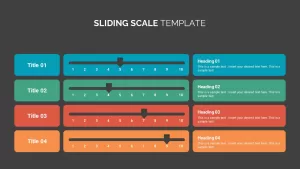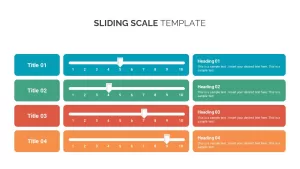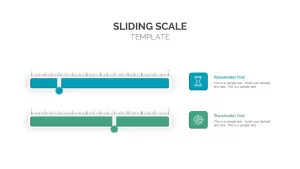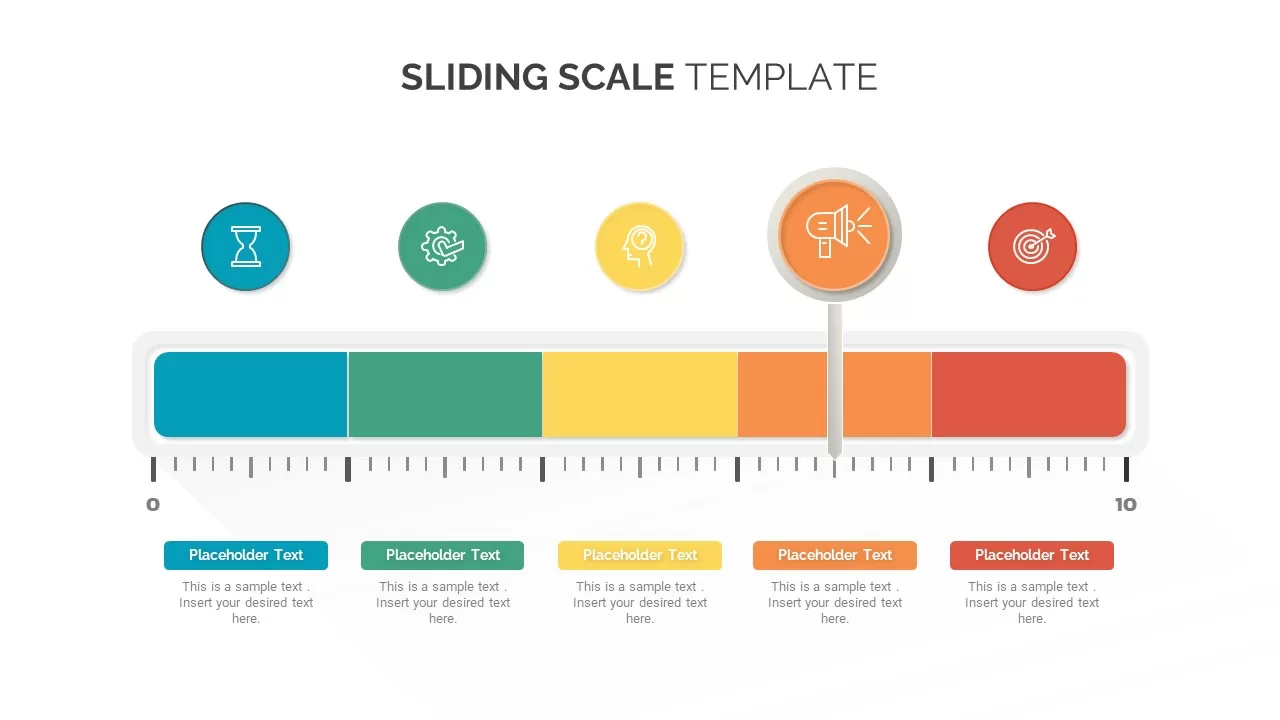
- Version
- Download 105
- File Size 0.00 KB
- File Count 1
- Create Date July 26, 2022
- Last Updated August 8, 2023
Sliding Scale Template
The Sliding Scale template is a great way to represent data with visual clarity. It can be used to illustrate the status of an item with respect to the two extremes that are at the ends of the scale. The scale templates are eye catching and can grab anyone's attention. There are 6 unique slides with vibrant colors and themes. There are templates for 1,2 and 4 items.
All elements of the Sliding scale template can be edited. It can be used to increase and decrease the number of scales in a slide. By moving the meter on the scale you can accurately represent the data you want. The Sliding scale template can be used along with Progress bar PowerPoint template to create a memorable presentation
Attached Files
| File |
|---|
| https://premiumdownloads.s3.amazonaws.com/SB02345-Sliding Scale Template.zip |
Login to download this file
Add to favorites
Add to collection
-
Item ID
SB02345 -
Rating
0.0
(0 reviews)
Related Templates
-

Nature PowerPoint Presentation Template
PowerPoint Business Templates
Premium
-

Free Vertical PowerPoint Template
PowerPoint Business Templates
Free
-

Cab Service PowerPoint Template
PowerPoint Templates
Premium
-

Free Nursing Capstone PowerPoint Deck
PowerPoint Templates
Free
-

Sales Deck Free PowerPoint Template
PowerPoint Templates
Free
-

Research Proposal PowerPoint Template
PowerPoint Templates
Premium
-

VET Clinic PowerPoint Template
PowerPoint Templates
Premium
-

Free Space Minimal Deck Template
PowerPoint Templates
Free
-

Free Physical Education PowerPoint Template Deck
Free PowerPoint Templates
Free
-

Gym PowerPoint Template
PowerPoint Templates
Premium
-

Travel Agency PowerPoint Template
PowerPoint Templates
Premium
-

IoT Presentation Template
PowerPoint Templates
Premium
-

Effective Communication PowerPoint Template
PowerPoint Templates
Premium
-

PowerPoint Quiz With Timer
PowerPoint Templates
Premium
-
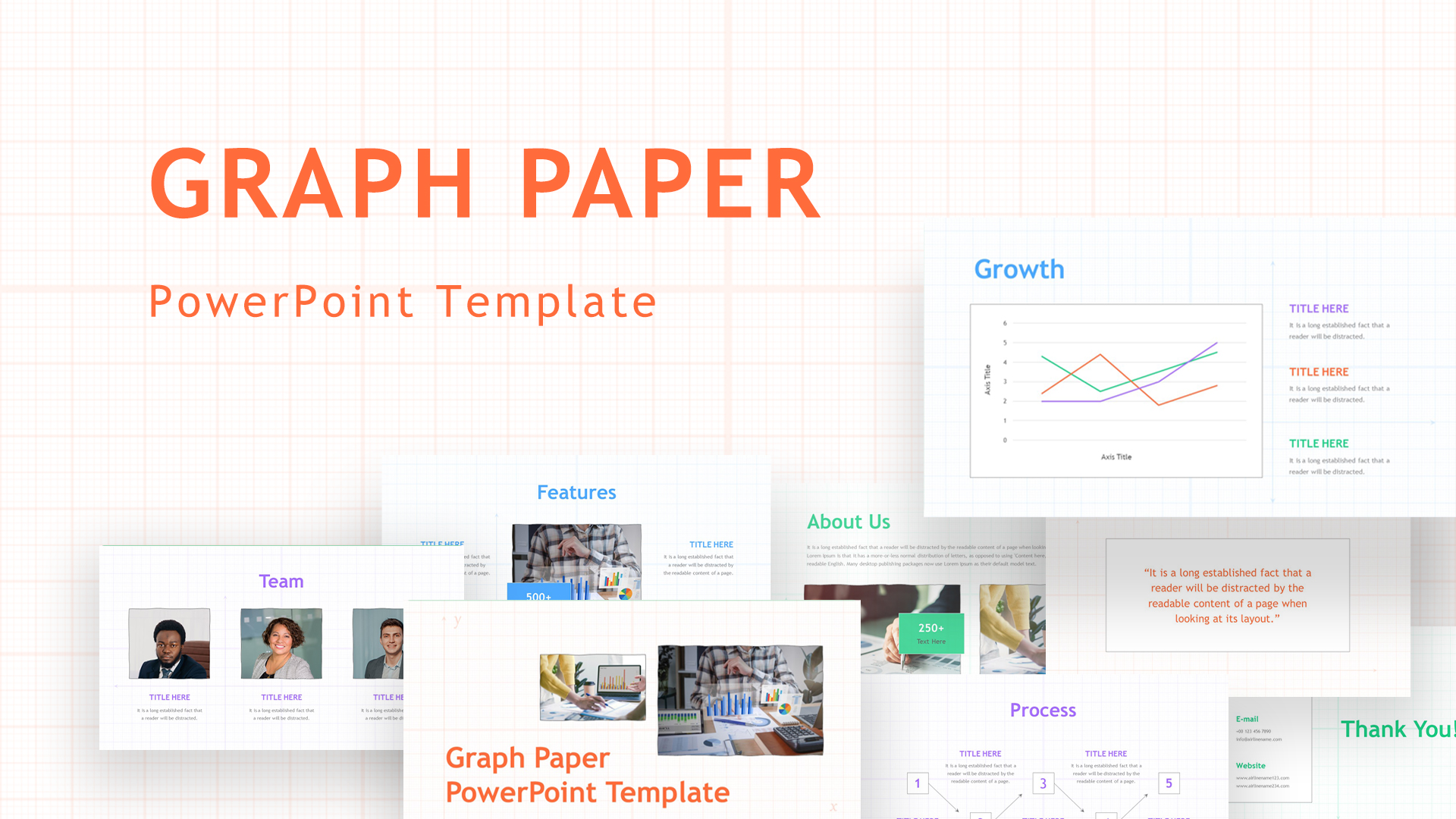
Graph Paper PowerPoint Template Deck
PowerPoint Templates
Premium
-
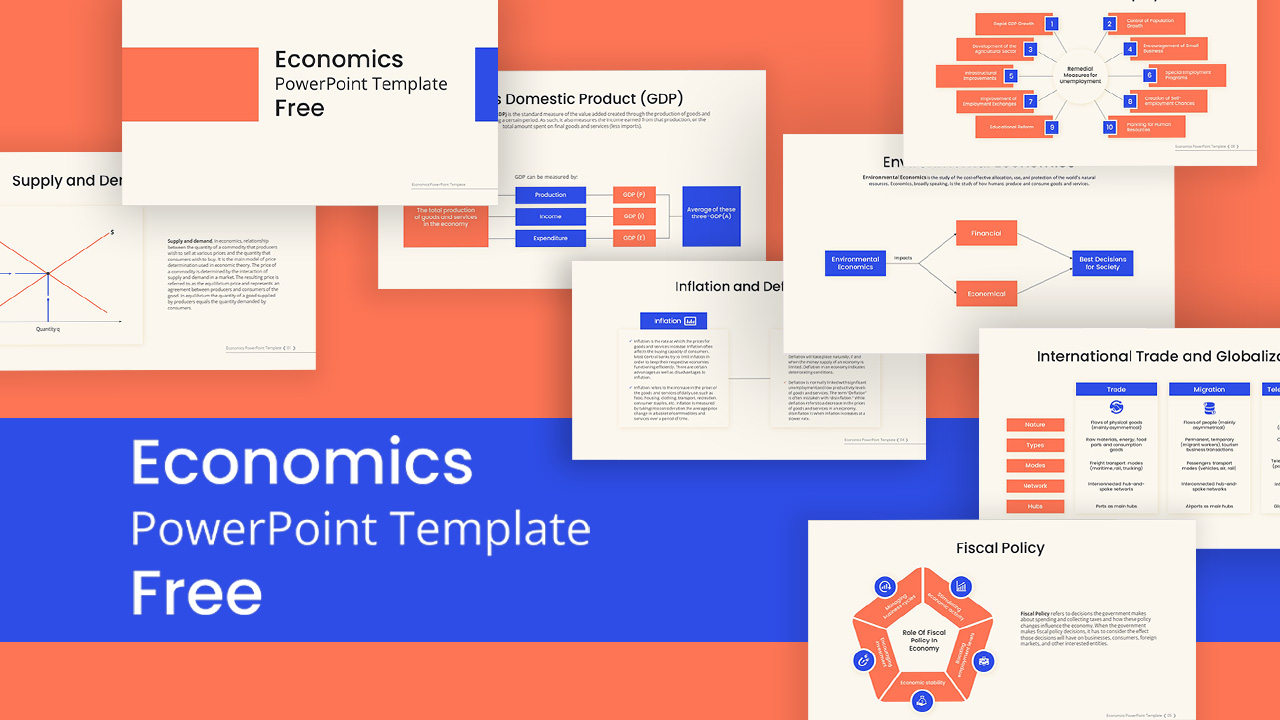
Free Economics PowerPoint Template
Free PowerPoint Templates
Free
-
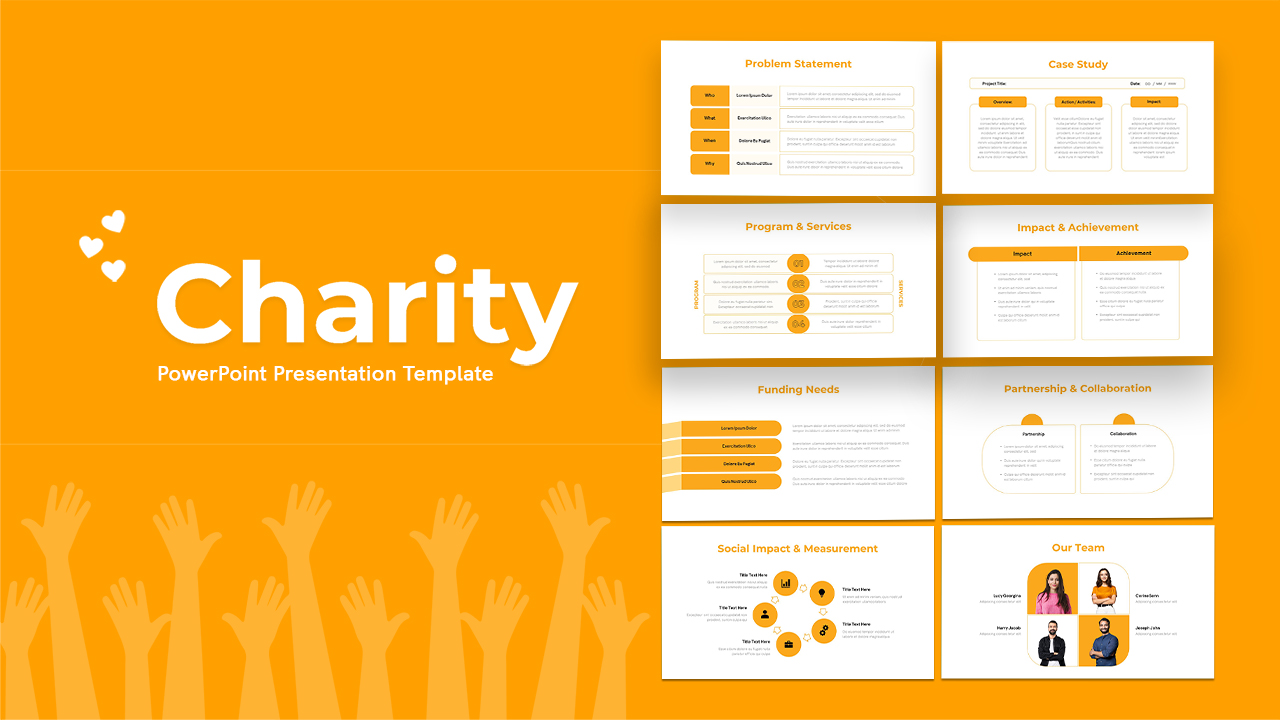
Free Charity PowerPoint Template Deck
PowerPoint Templates
Free
-

Free Event Planning PowerPoint Template
Free PowerPoint Templates
Free
-

Free Army PowerPoint Template
PowerPoint Templates
Free
-

Free Cartoon PowerPoint Template
Free PowerPoint Templates
Free
-
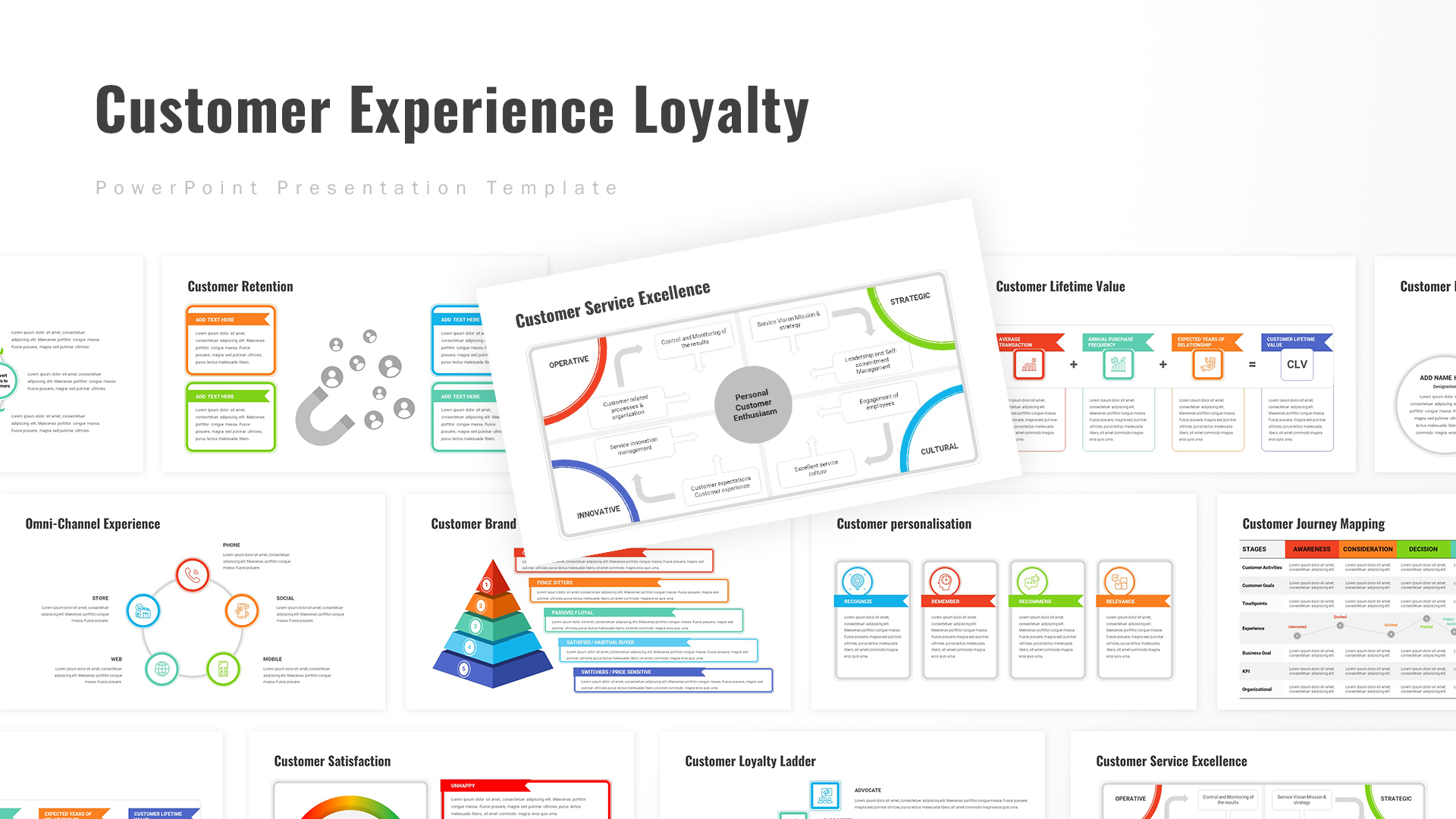
Customer Experience Loyalty PowerPoint Deck Template
PowerPoint Templates
Premium
-
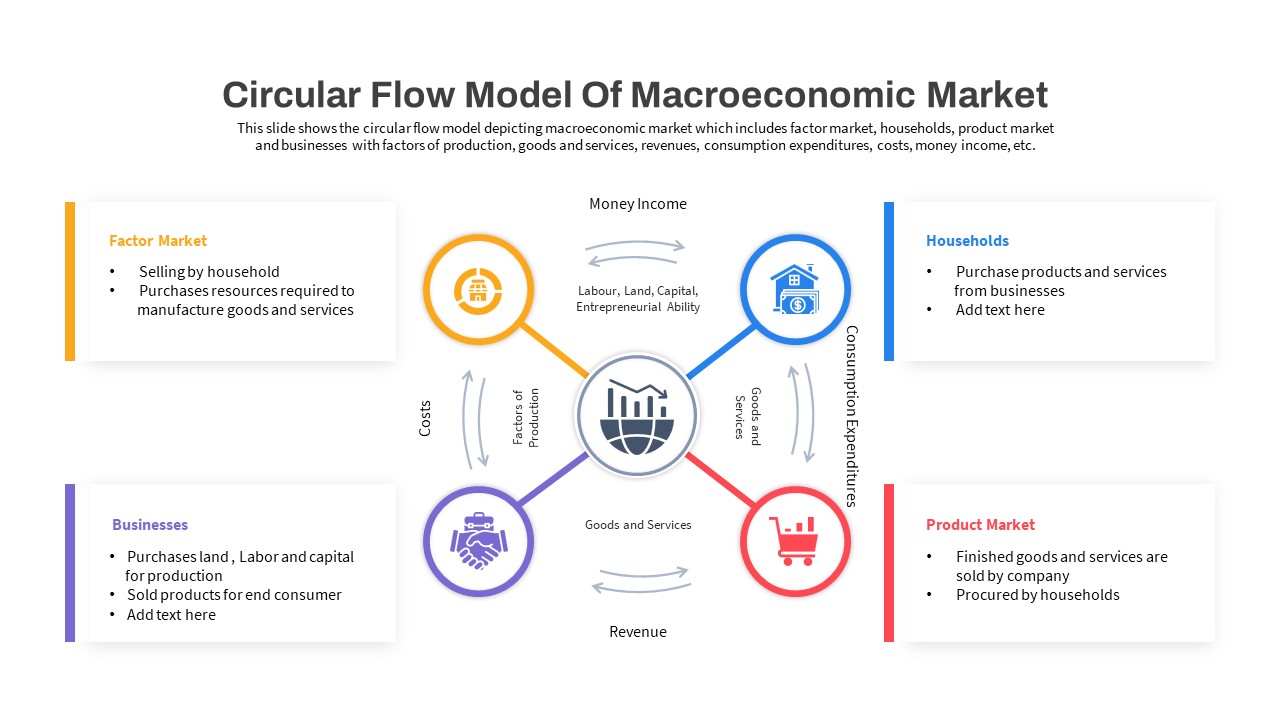
Macroeconomics PowerPoint Template
PowerPoint Templates
Premium
-

Free Aviation PowerPoint Template
Free PowerPoint Templates
Free
-

Free Real Estate Listing PowerPoint Template
Free PowerPoint Templates
Free
-

Animated Agriculture PowerPoint Deck Template
PowerPoint Templates
Premium
-

Free University Presentation PowerPoint Template
PowerPoint Templates
Free
-

Free Book Review PowerPoint Template
Free PowerPoint Templates
Free
-

Global Warming Infographic PowerPoint Template Deck
PowerPoint Templates
Premium
-

Data Science PowerPoint Template
PowerPoint Templates
Premium
-
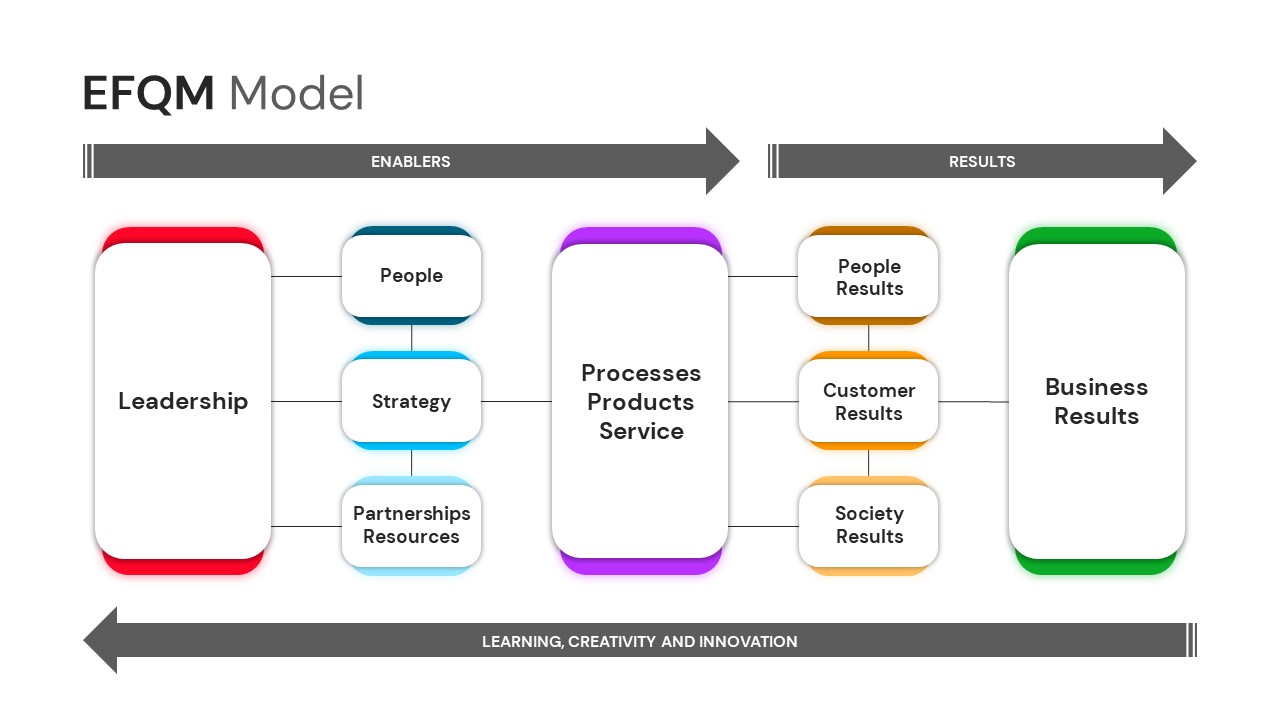
EFQM Model PowerPoint Template
PowerPoint Templates
Premium
-

Real Estate PowerPoint Theme
PowerPoint Themes
Premium
-
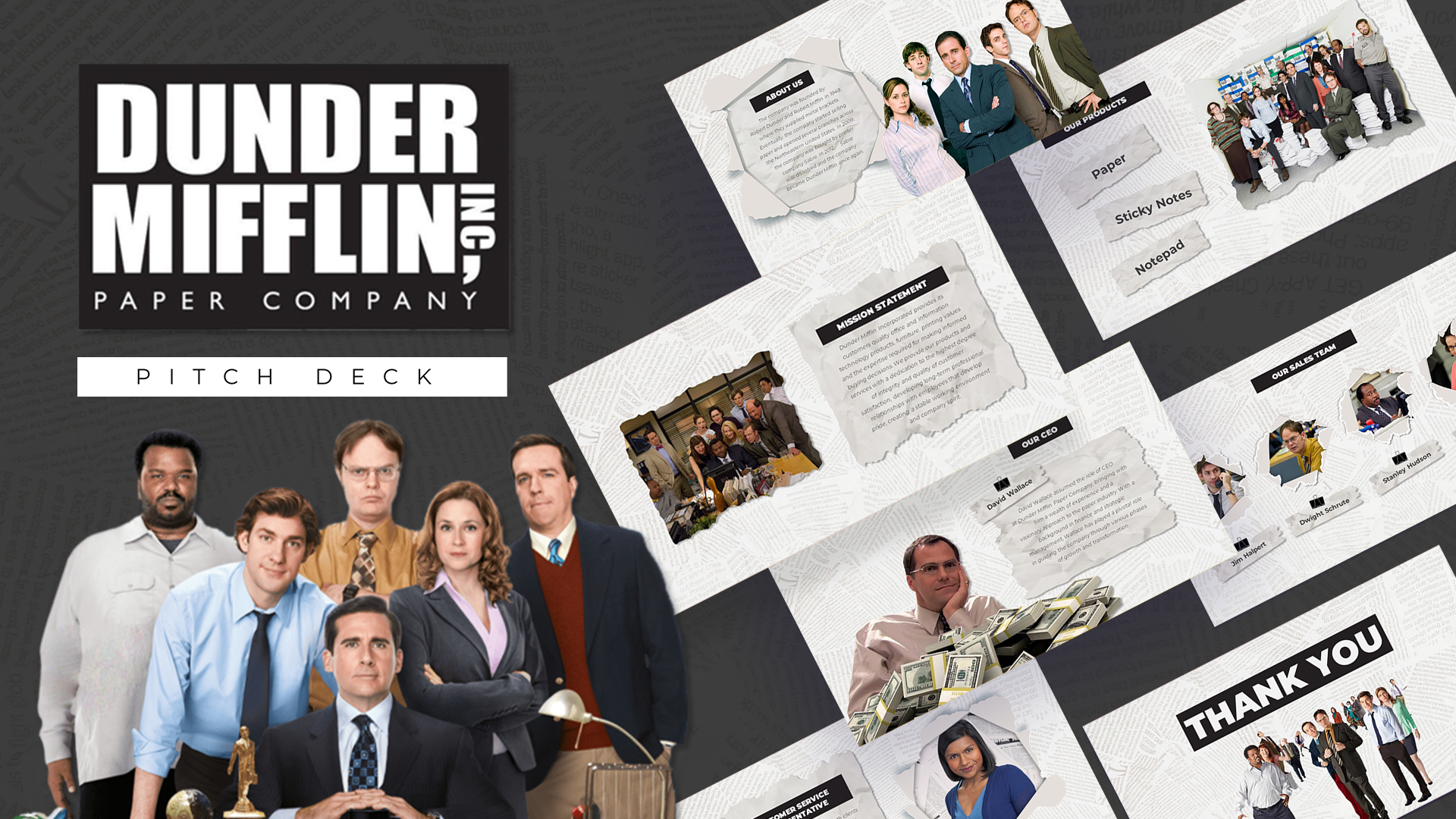
Free Dunder Mifflin Paper Company Pitch Deck
Free PowerPoint Templates
Free
-

Annual Report PowerPoint Template and Keynote
PowerPoint Templates
Premium
-

Stakeholder Register PowerPoint Template
PowerPoint Templates
Premium
-

Business Process Reengineering Template
PowerPoint Templates
Premium
-
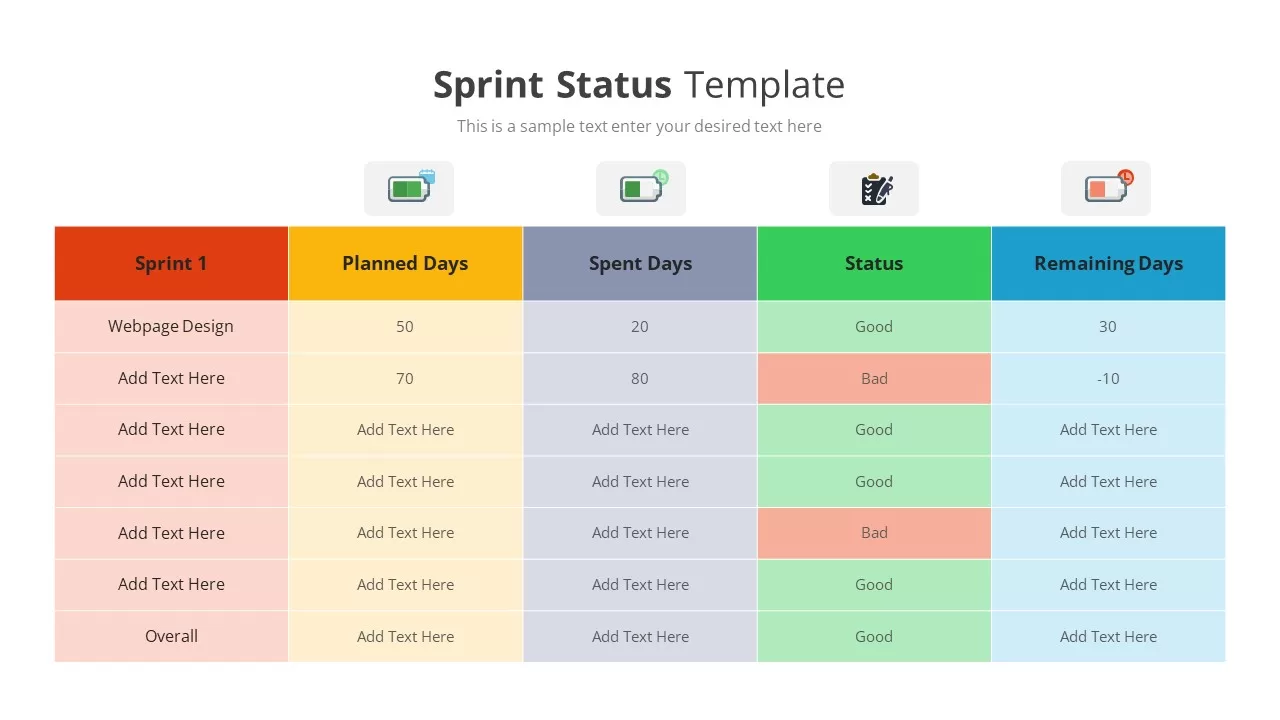
Sprint Status Template
Text and Table
Premium
-

Free AI Artificial Intelligence PowerPoint Template
PowerPoint Templates
Free
-

Animated Upcoming Event Poster PowerPoint Template
PowerPoint Templates
Premium
-

Data Flow PowerPoint Presentation Template
PowerPoint Templates
Premium
-
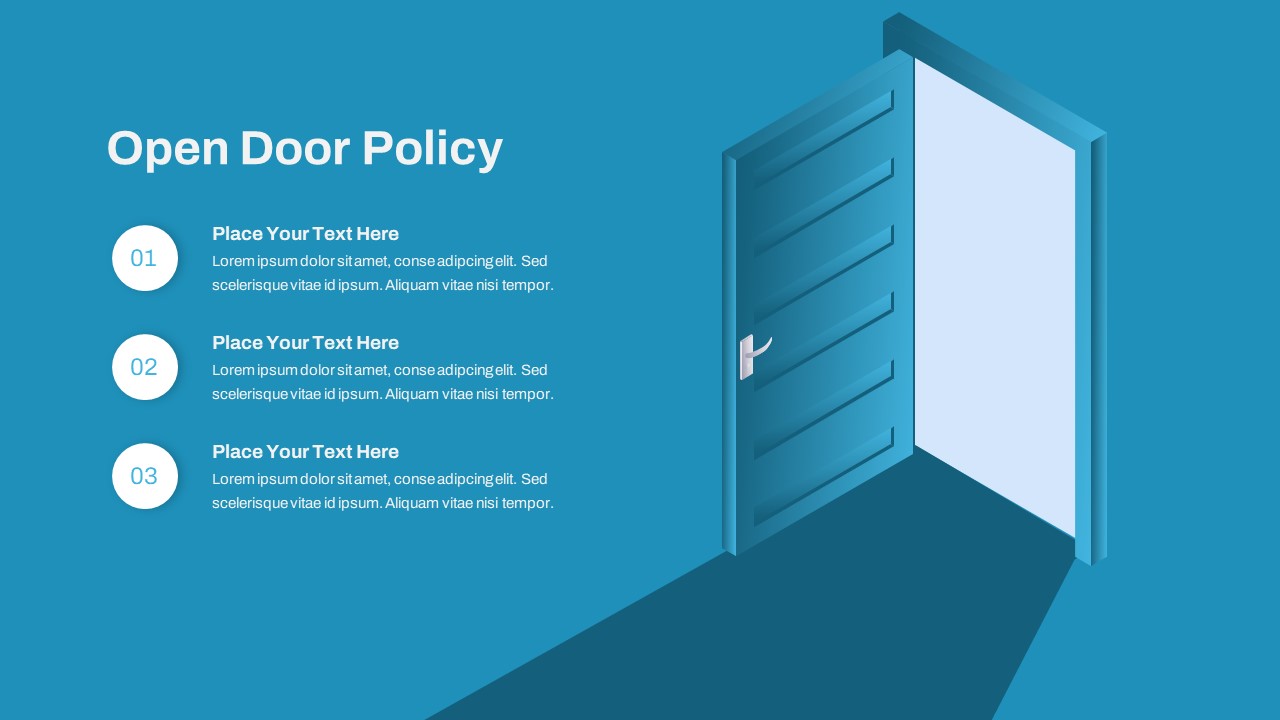
Open Door Policy PowerPoint Template
PowerPoint Templates
Premium
-

Project Status Report PowerPoint Template Free
PowerPoint Templates
Free
-
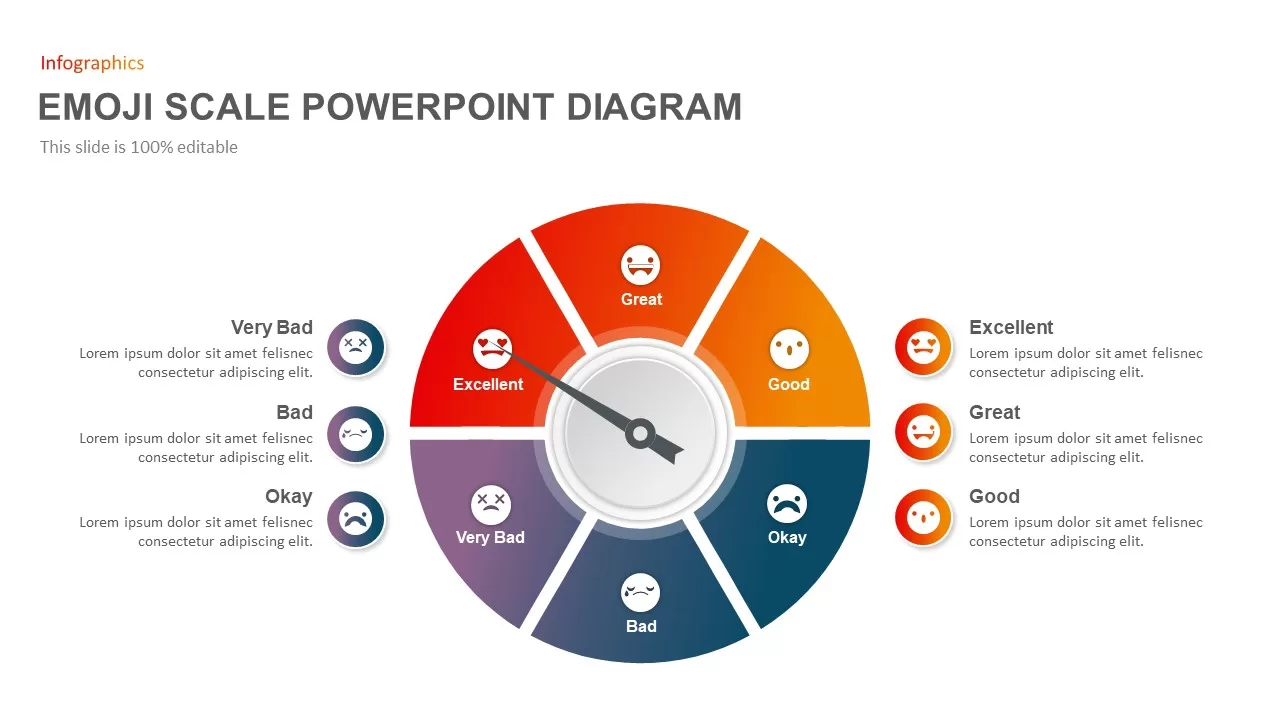
Emoji Scale PowerPoint Template
Circular Diagrams
Premium
-

Biotechnology PowerPoint Presentation Template
PowerPoint Templates
Premium
-
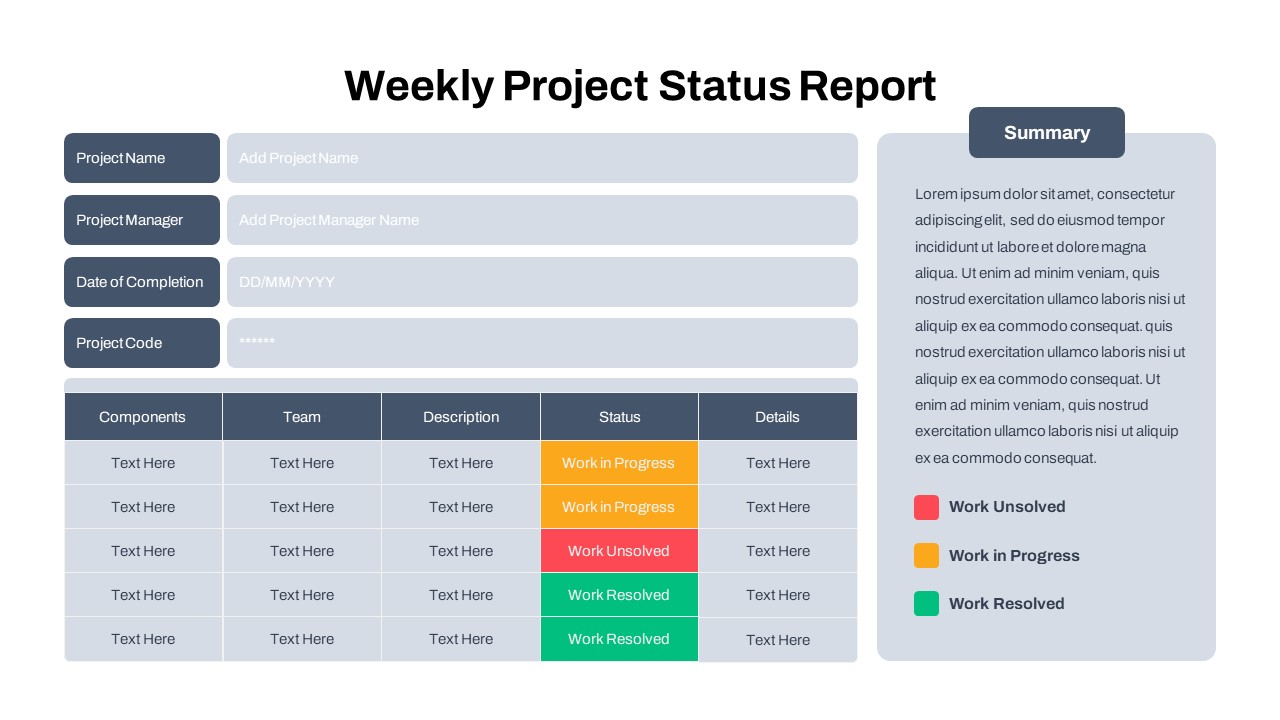
Free Weekly Status Report PowerPoint Template
PowerPoint Templates
Free
-
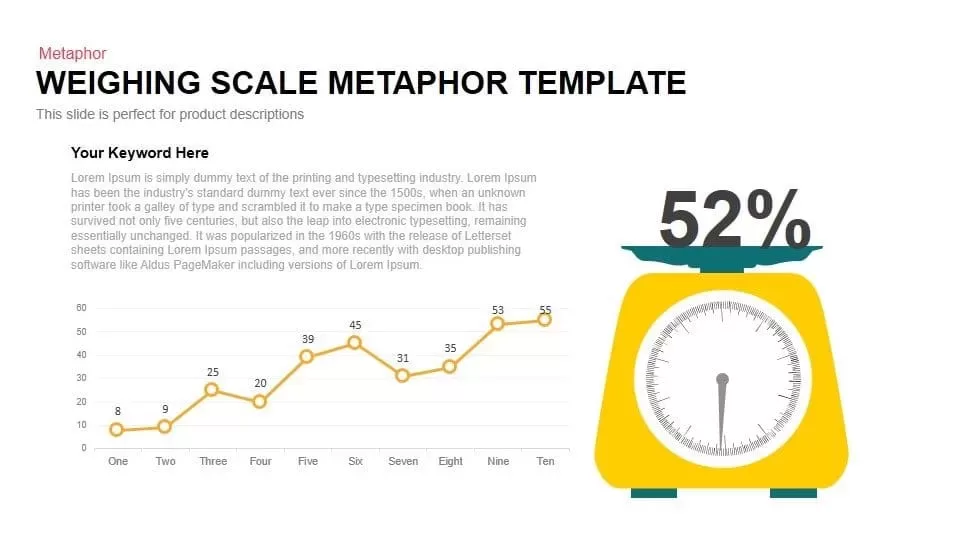
Weighing Scale Metaphor PowerPoint Template & Keynote
Keynote Templates
Premium
-

Power Analogy Metaphor PowerPoint Template
Metaphor, Simile & Analogy
Premium
-
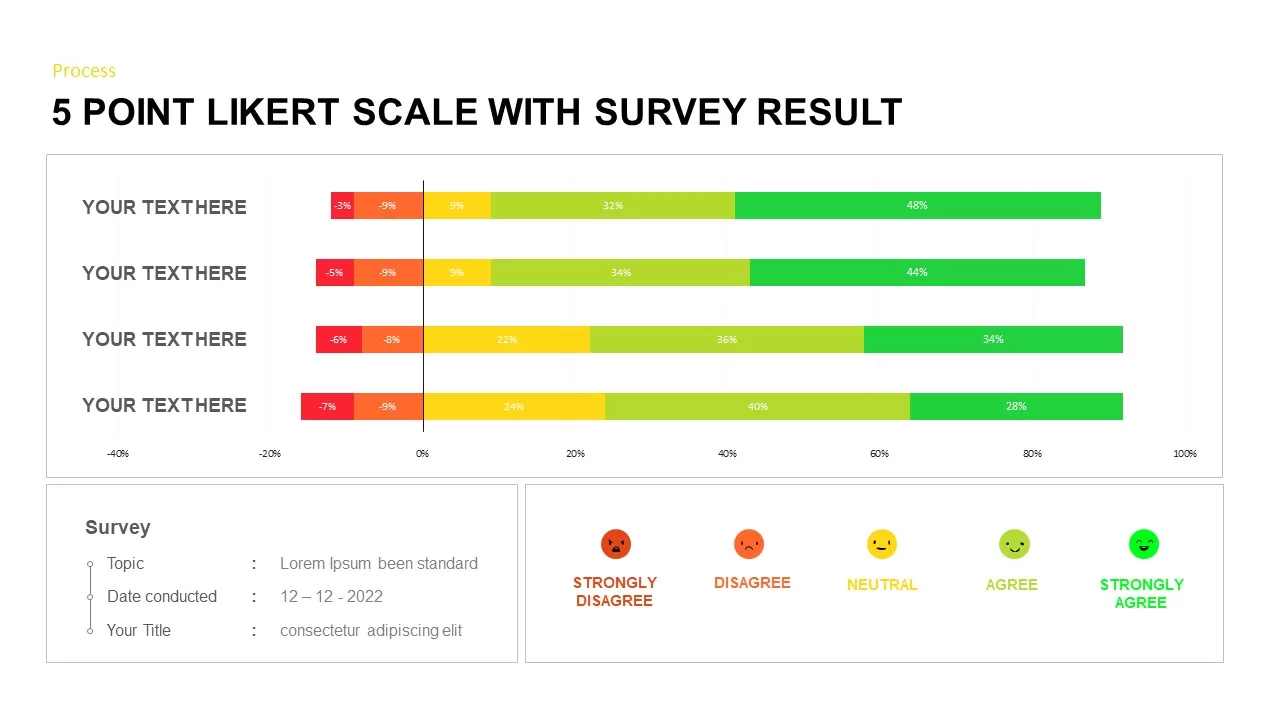
Likert Scale PowerPoint Template
PowerPoint Templates
Premium
-

Data Strategy Roadmap PowerPoint Template
PowerPoint Templates
Premium
-
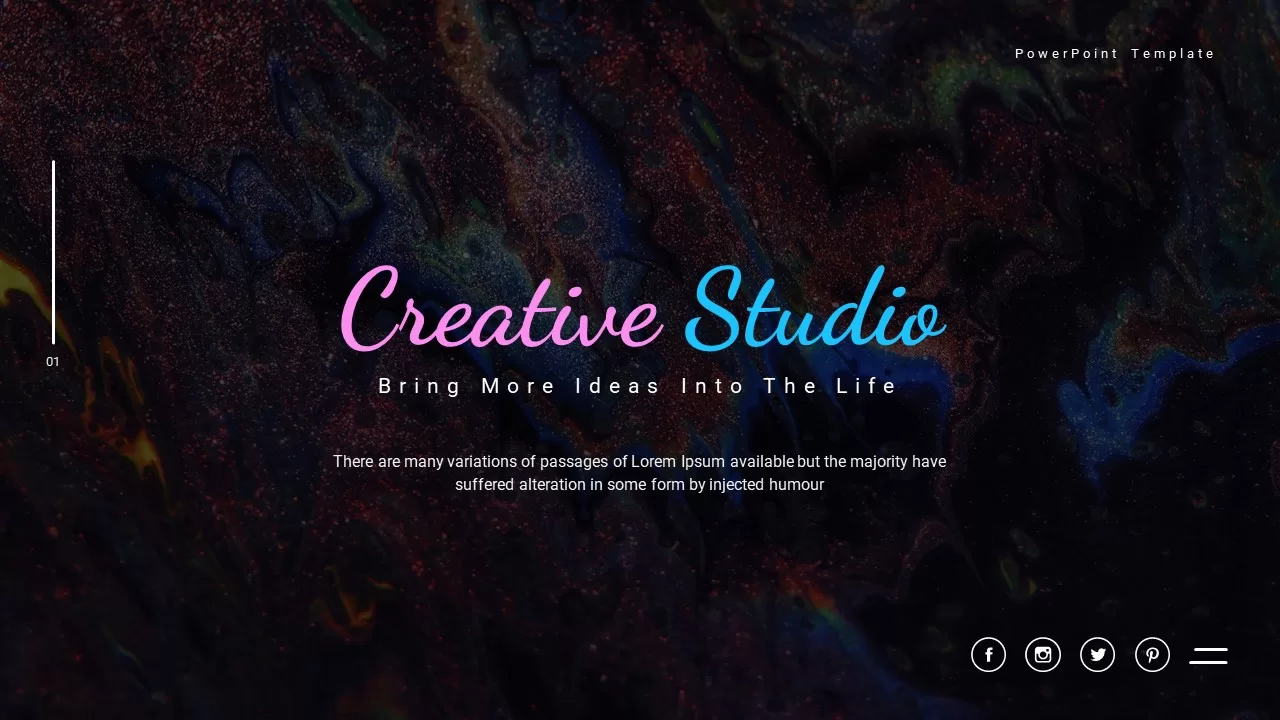
Creative Studio PowerPoint Template
PowerPoint Business Templates
Premium
-

3D Printing Deck PowerPoint Template
PowerPoint Templates
Premium
-

Free PowerPoint Book Template
Free slides
Free
-

Sales Cycle Steps PowerPoint Template and Keynote Template
Circular Diagrams
Premium
-

Disaster Management Template
PowerPoint Templates
Premium
-

Finance Consulting PowerPoint Template
PowerPoint Templates
Premium
-
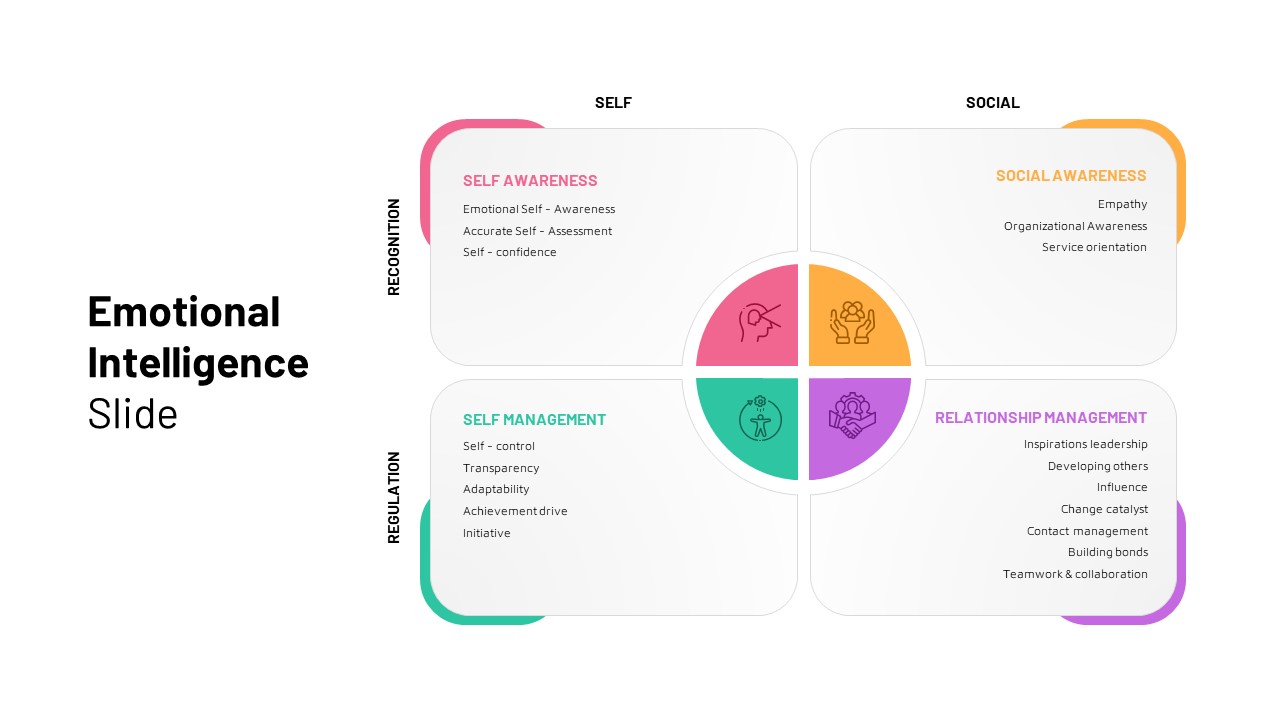
Emotional Intelligence Slide
PowerPoint Templates
Premium
-
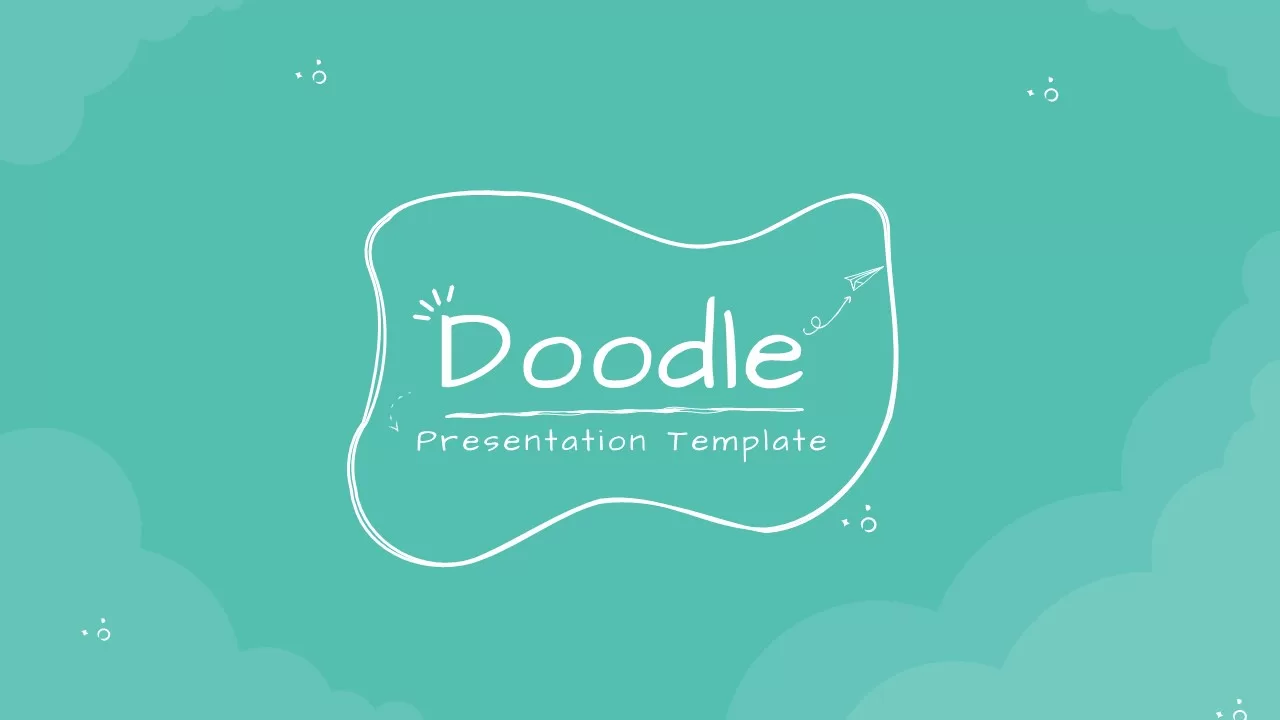
Doodle Multi Presentation Template
PowerPoint Business Templates
Premium
-

Cyber Monday PowerPoint Template
PowerPoint Business Templates
Premium
-
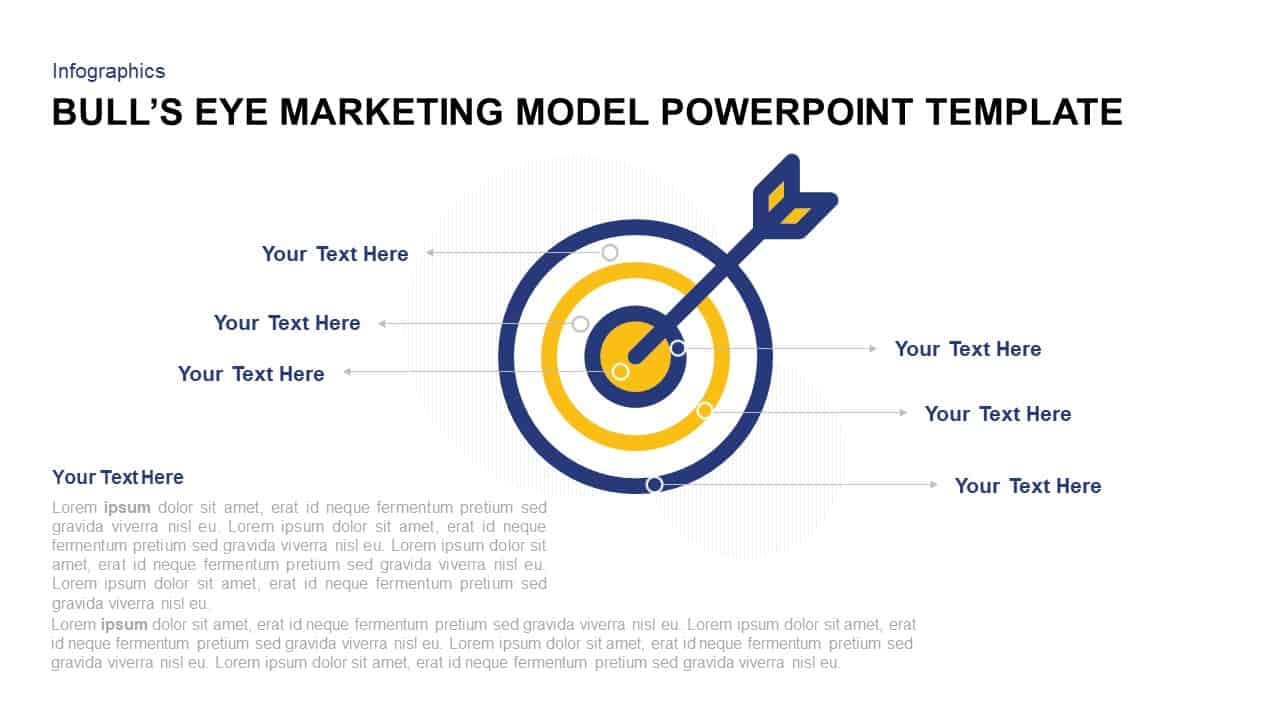
Bull’s Eye Model Marketing Template for PowerPoint & Keynote
Arrow Diagrams
Premium
-

Product Catalog Slide Presentation PowerPoint Template
PowerPoint Templates
Premium
-
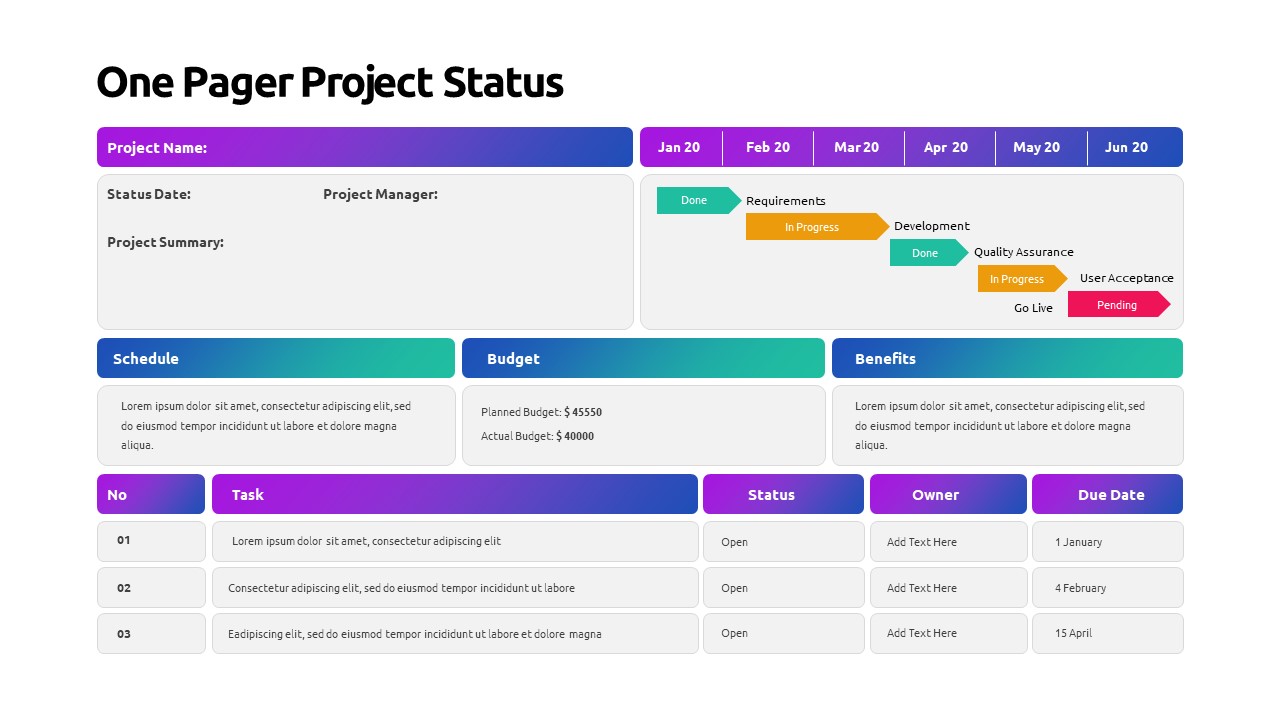
One Pager Project Status PowerPoint Template
PowerPoint Templates
Premium
-
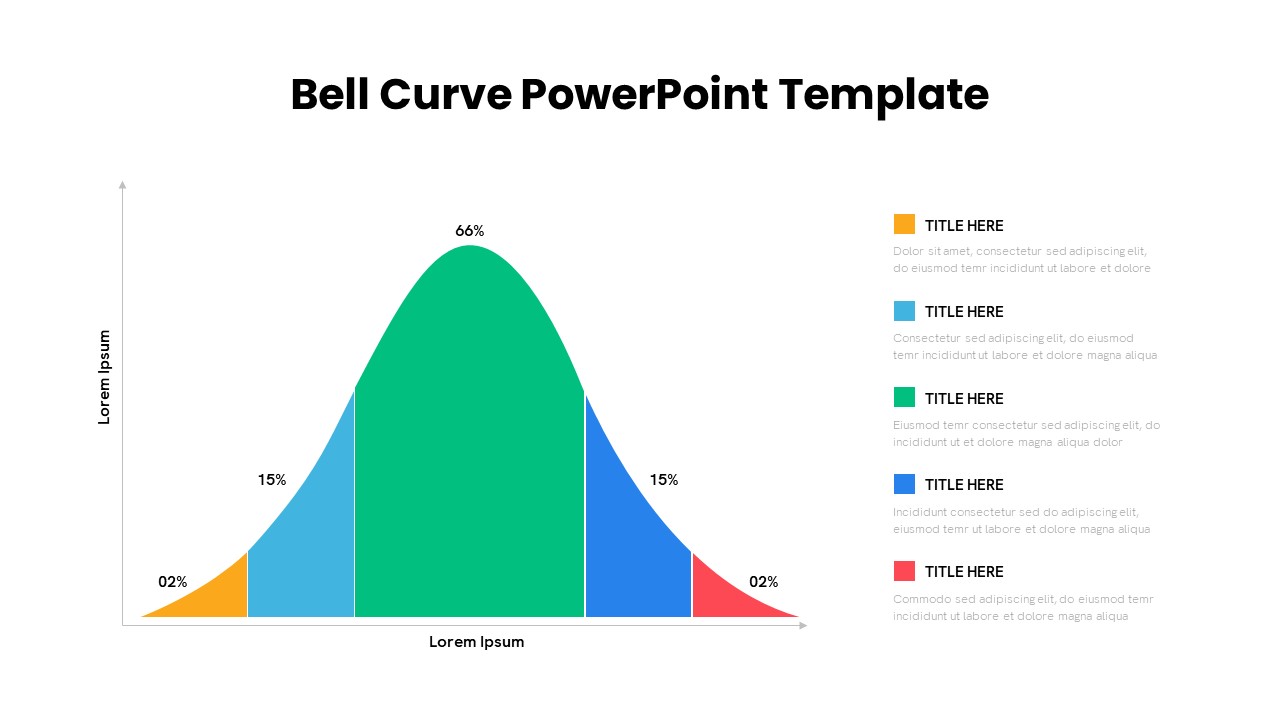
Bell Curve PowerPoint Template
PowerPoint Templates
Premium
-
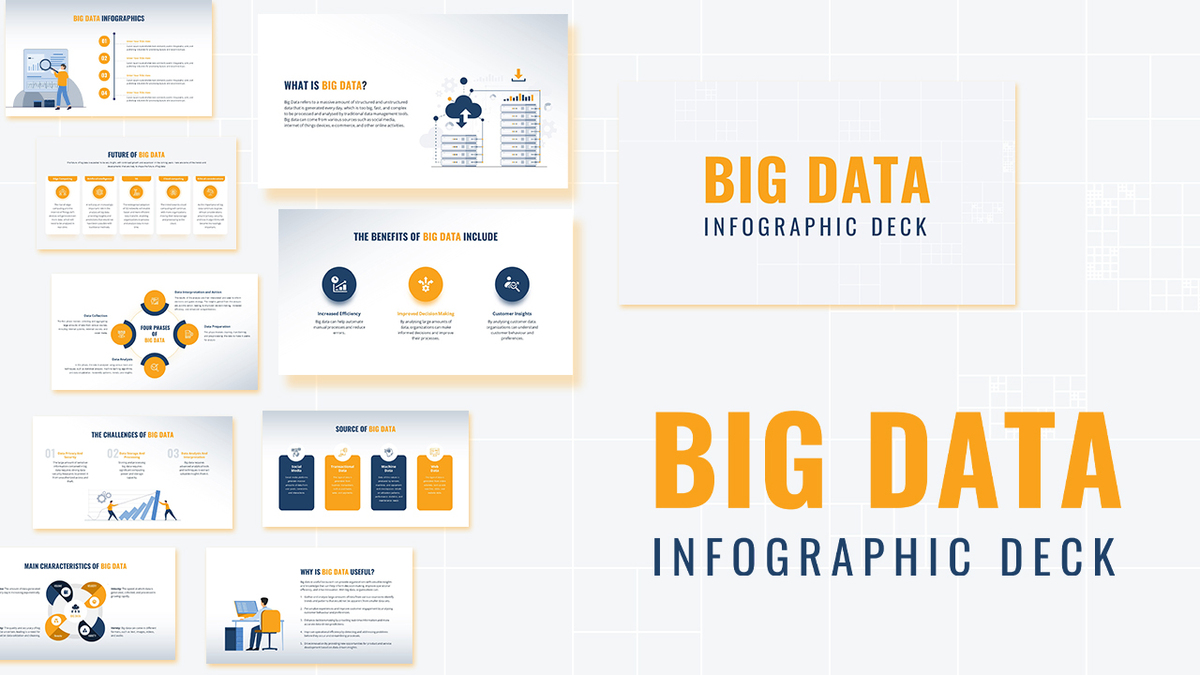
Big Data Infographic Deck For PowerPoint
PowerPoint Business Templates
Premium
-

Free Teacher’s Week Plan PowerPoint Template
PowerPoint Templates
Free
-

Free PowerPoint Gantt Chart Template
PowerPoint Charts
Free
-
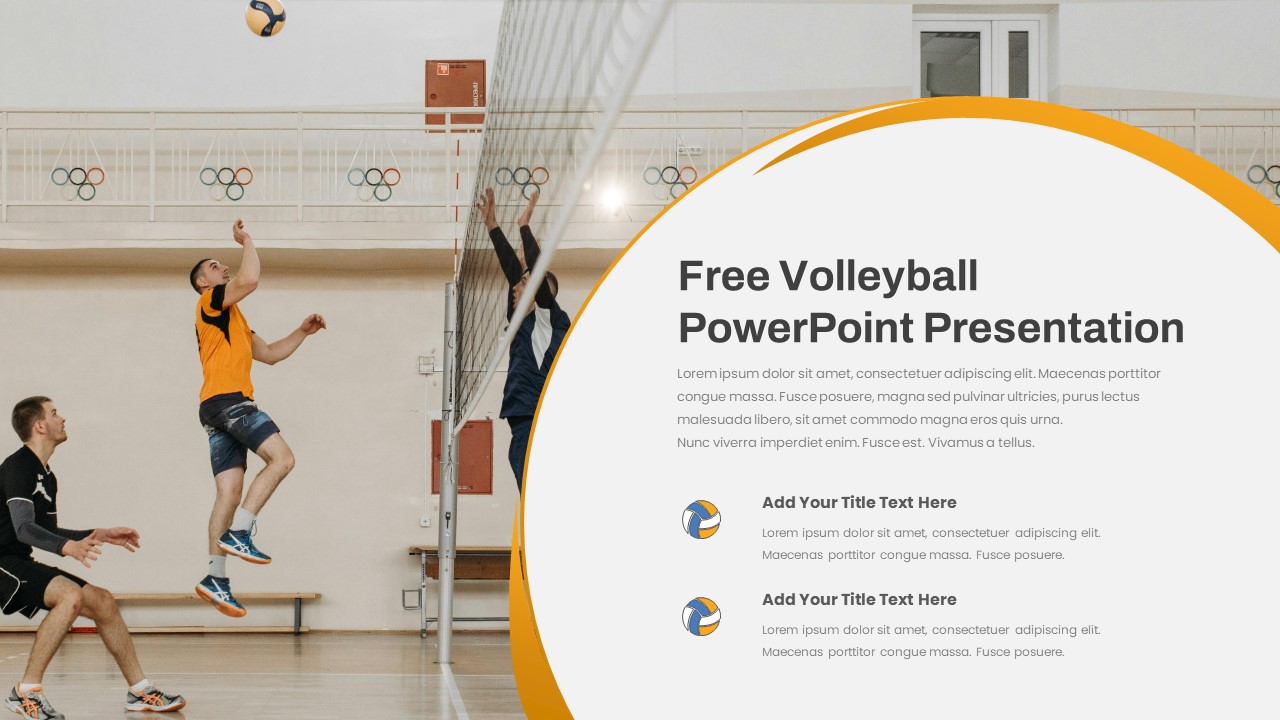
Volleyball PowerPoint Template Free
Free PowerPoint Templates
Free
-
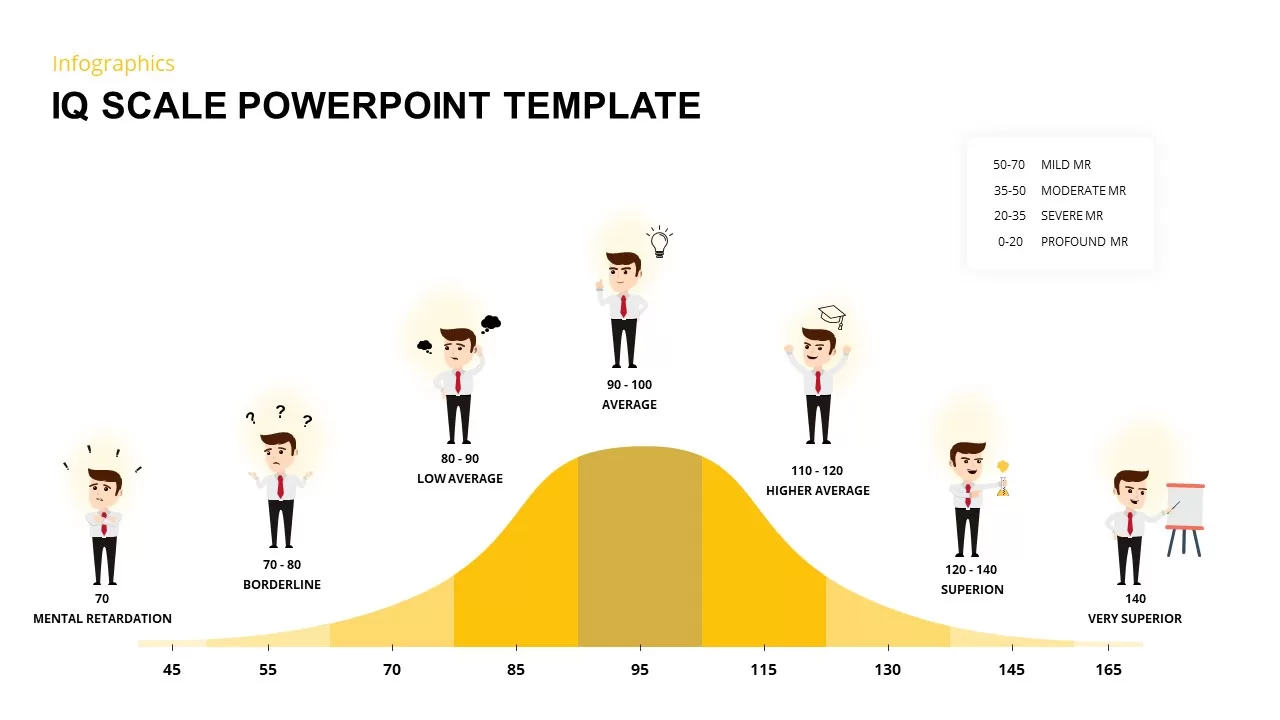
IQ Scale PowerPoint Template
Infographic
Premium
-
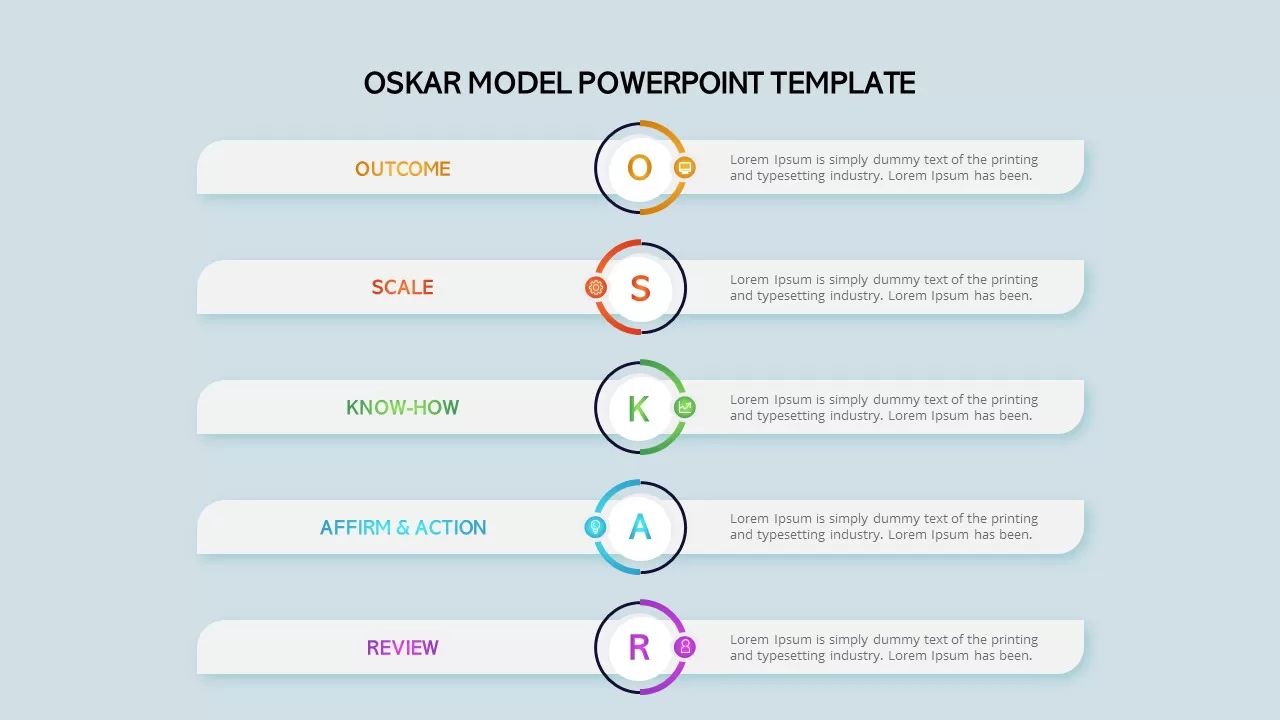
OSKAR Model PowerPoint Template
Business Models
Premium
-

Multipurpose Business PowerPoint Template
PowerPoint Business Templates
Premium
-
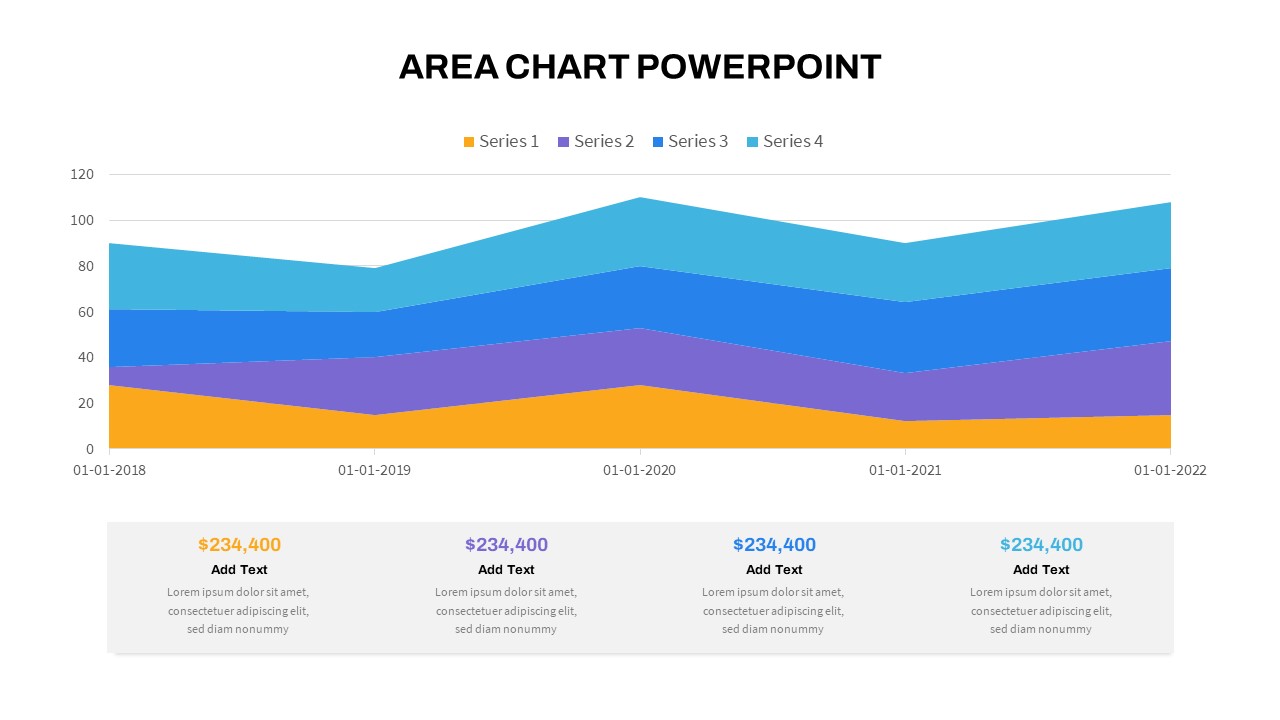
Area Chart PowerPoint Template
PowerPoint Charts
Premium
-

Go To Market PowerPoint Template
PowerPoint Templates
Premium
-
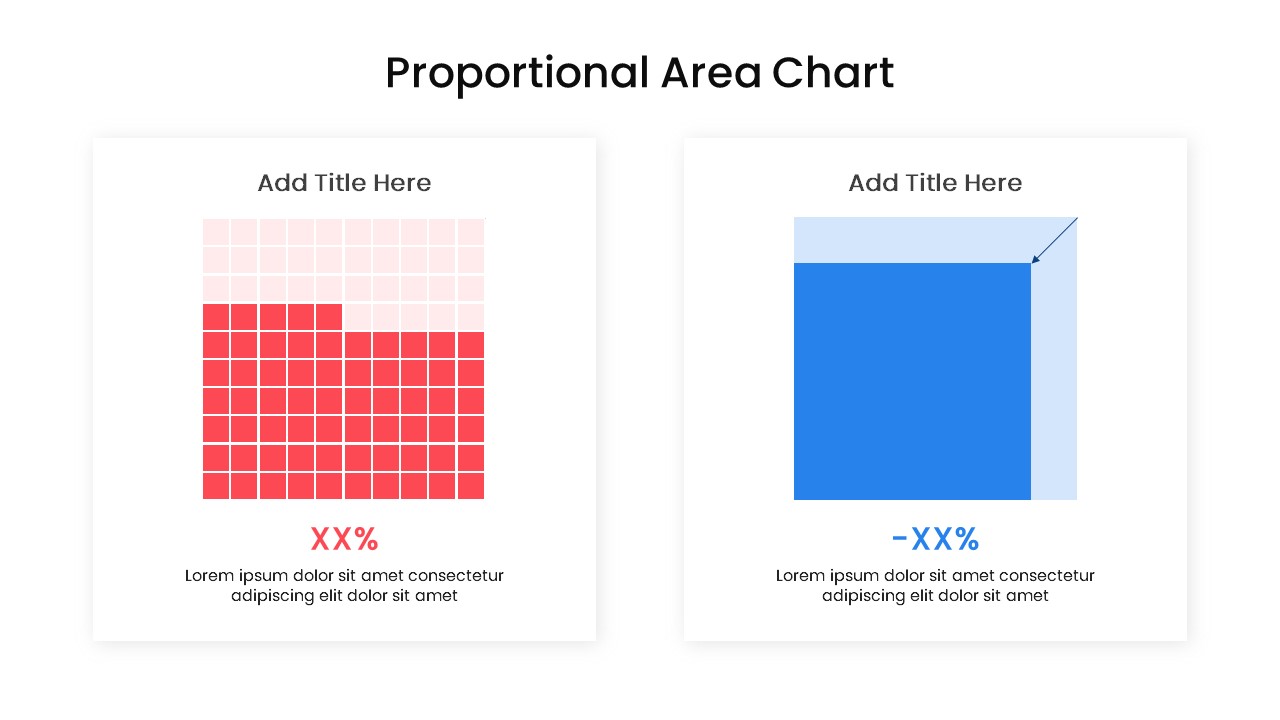
Proportional Area Chart PowerPoint Template
PowerPoint Templates
Premium
-
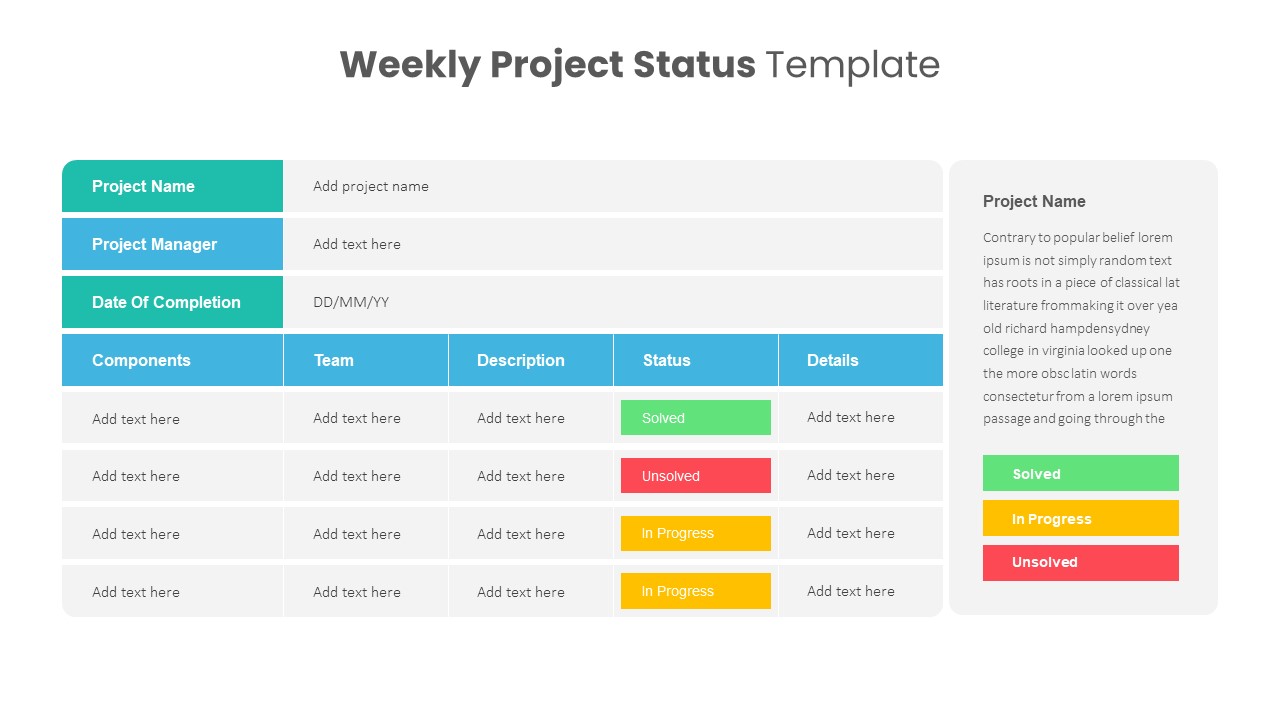
Weekly Project Status Template
PowerPoint Templates
Premium
-
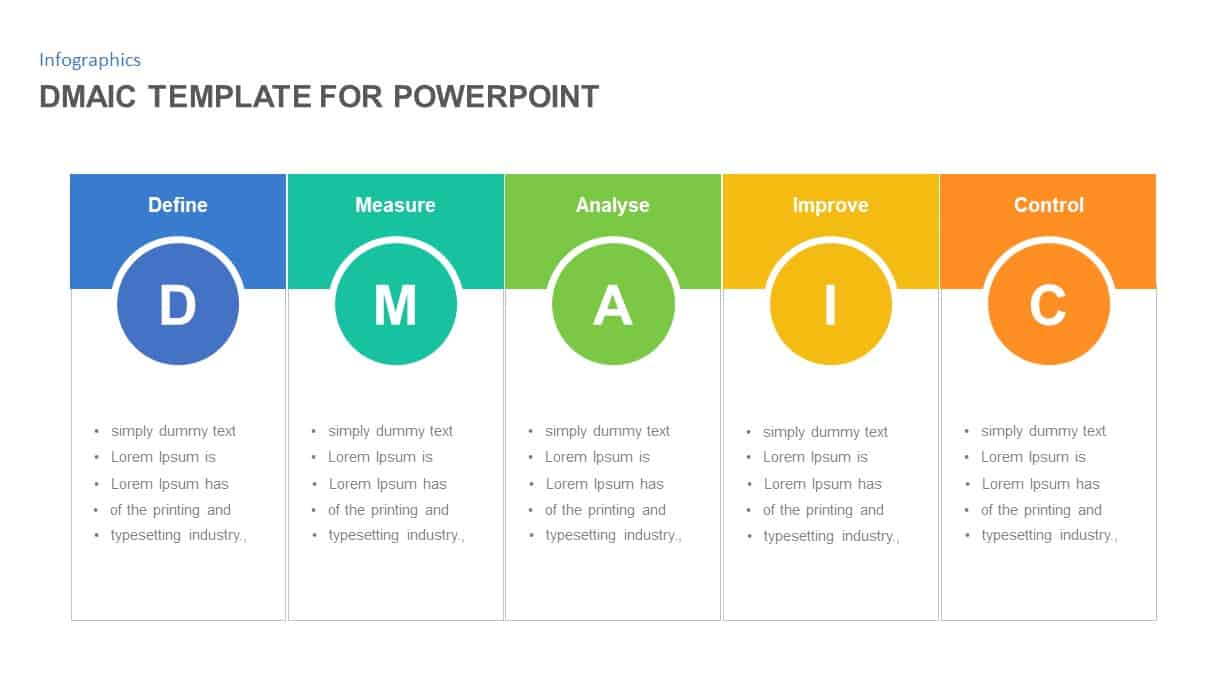
DMAIC PowerPoint Template
Business Models
Premium
-

Pitch Deck Presentation Template
PowerPoint Business Templates
Premium
-
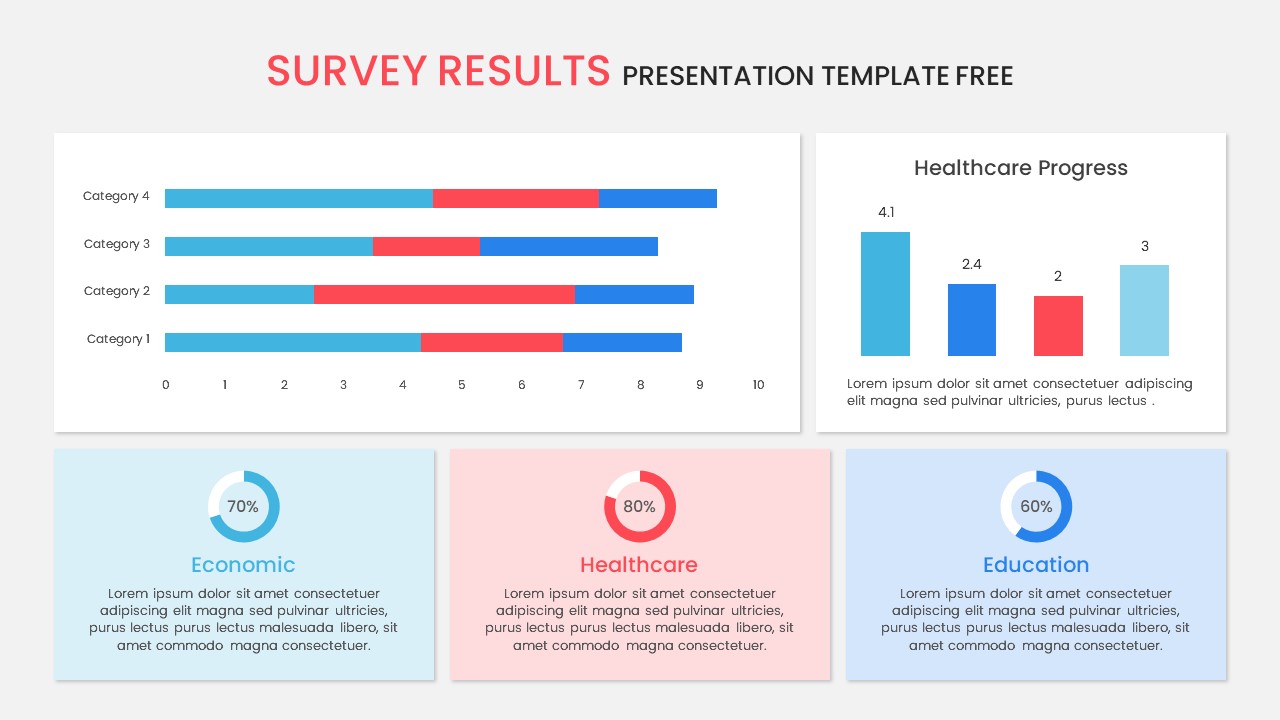
Survey Results PowerPoint Template Free
Free PowerPoint Templates
Free
-
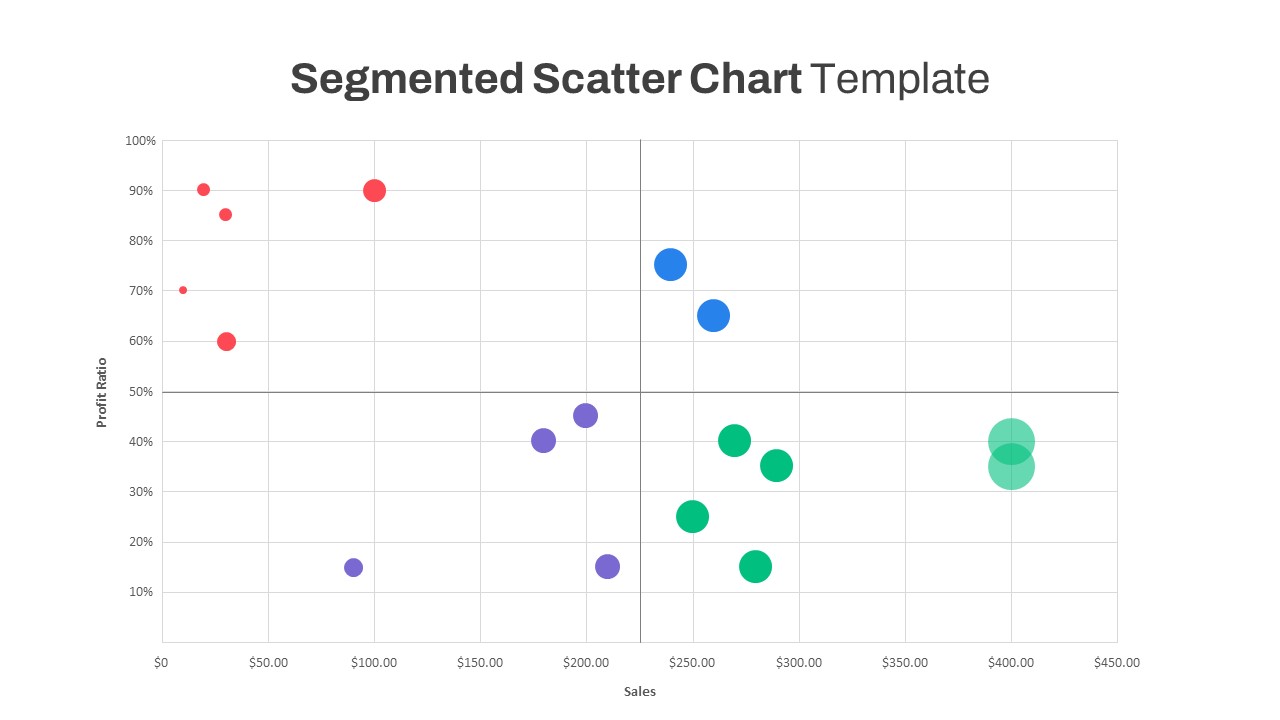
Segmented Scatter Chart PowerPoint Template
PowerPoint Charts
Premium
-

Home School PowerPoint Template
PowerPoint Templates
Premium
-

Metaphor Speed PowerPoint Template and Keynote
Keynote Templates
Premium
-

Case Study PowerPoint and Keynote Template
PowerPoint Templates
Premium
-
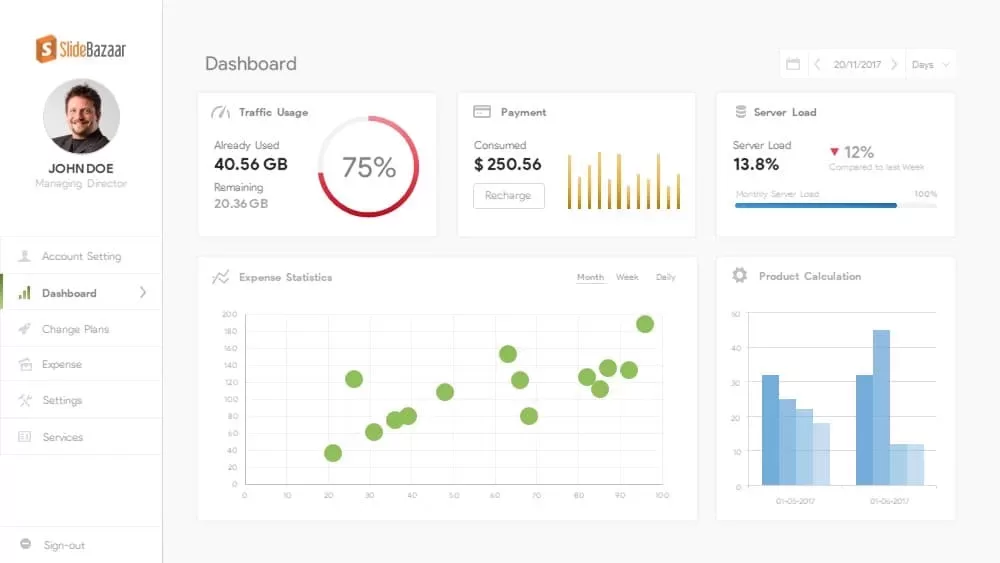
Free Project Dashboard PowerPoint Template & Keynote Slide
Free PowerPoint Templates
Free
-

Customer Satisfaction Survey Result PowerPoint Template
Pie & Donut
Premium
-
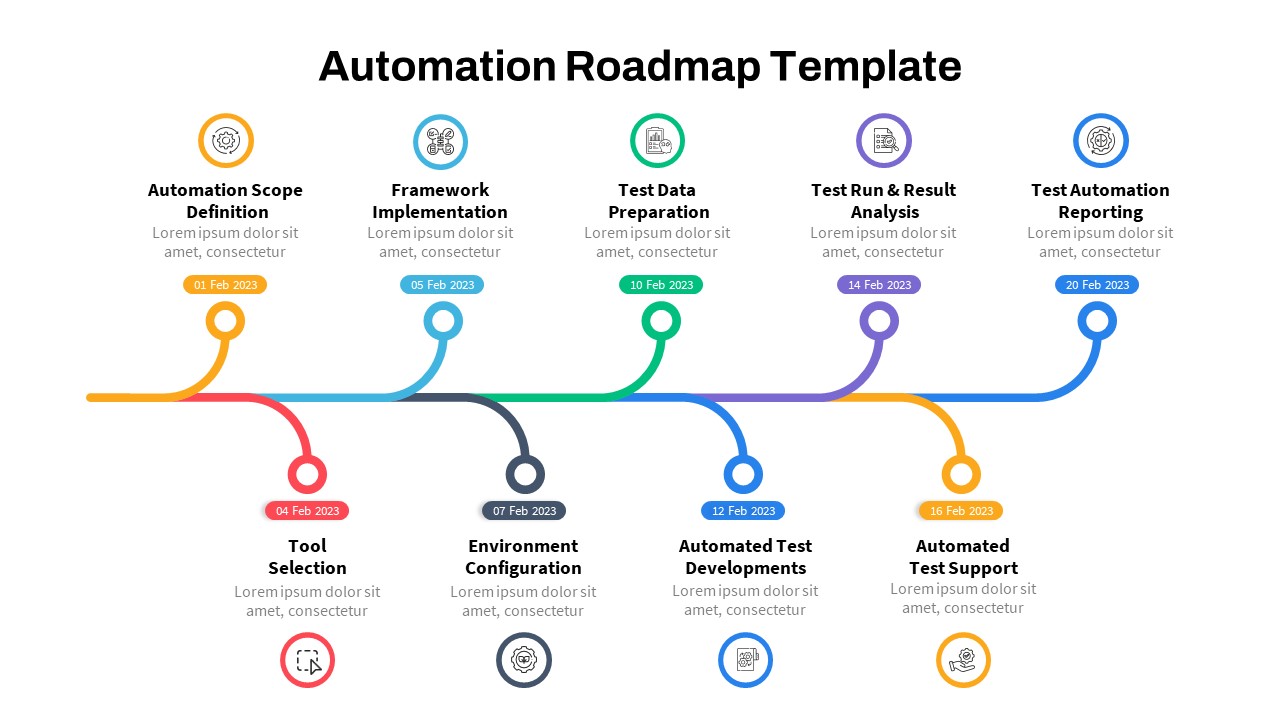
Automation Roadmap PowerPoint Template
Roadmap PowerPoint Templates
Premium
-
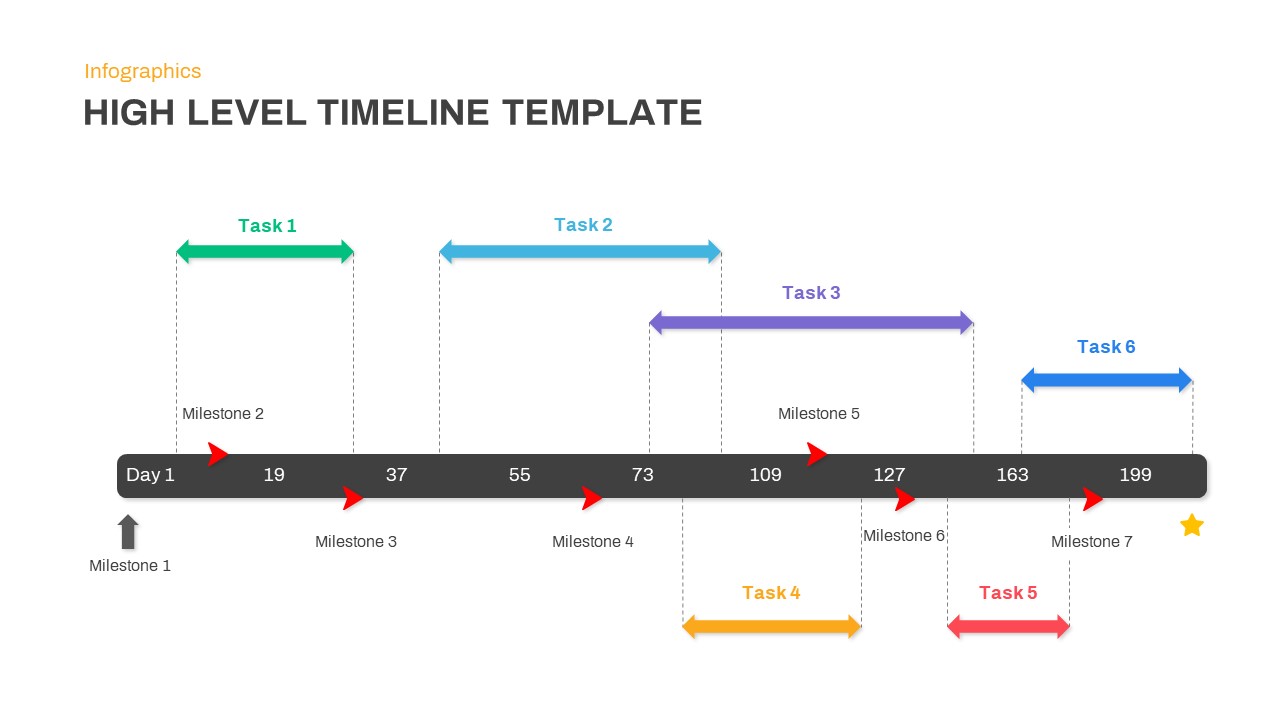
High Level Timeline PowerPoint Template
Timeline PowerPoint Template
Premium
-
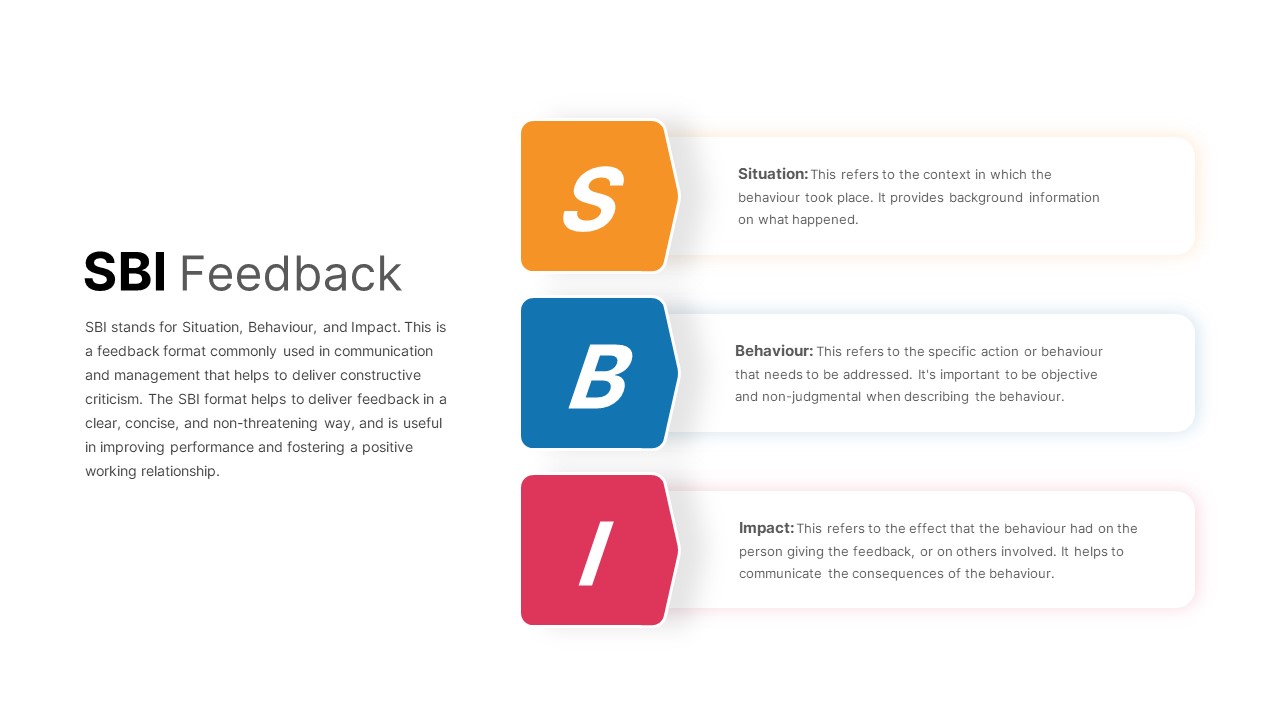
SBI Feedback PowerPoint Template
PowerPoint Templates
Premium
-

Pharma Agency PowerPoint Template
PowerPoint Templates
Premium
-
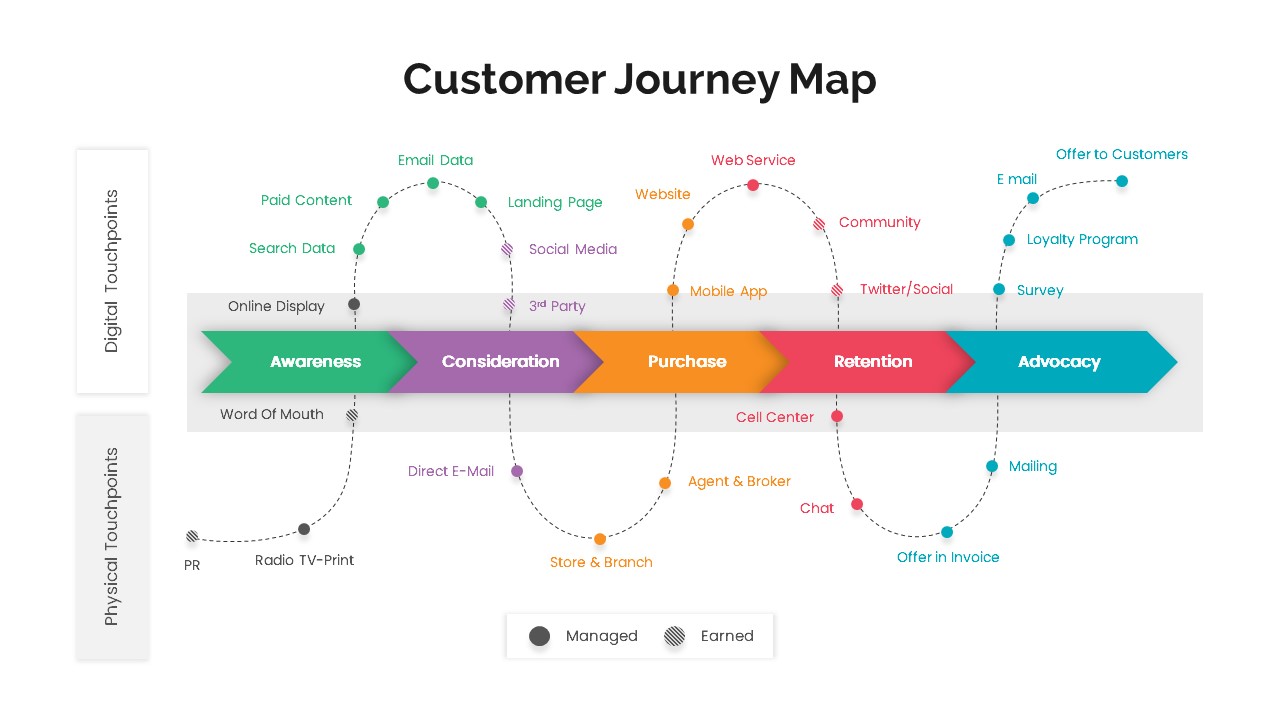
Customer Journey Map PowerPoint
PowerPoint Templates
Premium
-
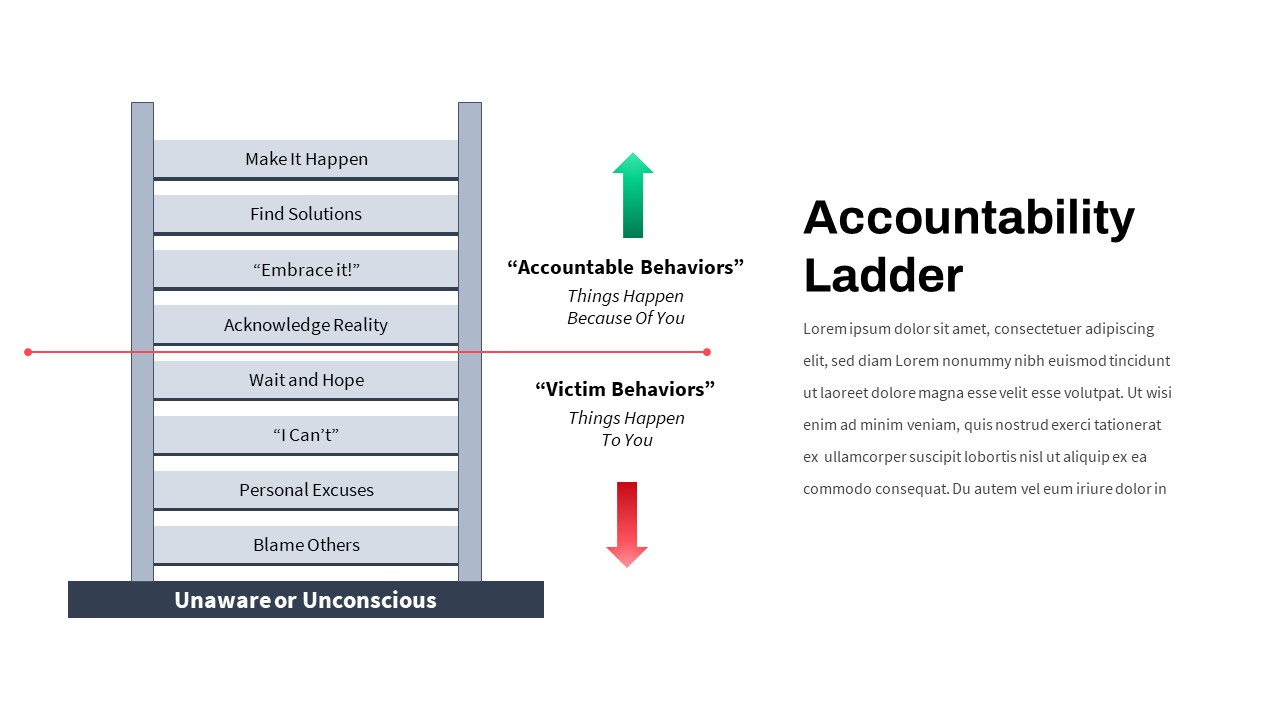
Accountability Ladder PowerPoint Template
PowerPoint Templates
Premium
-
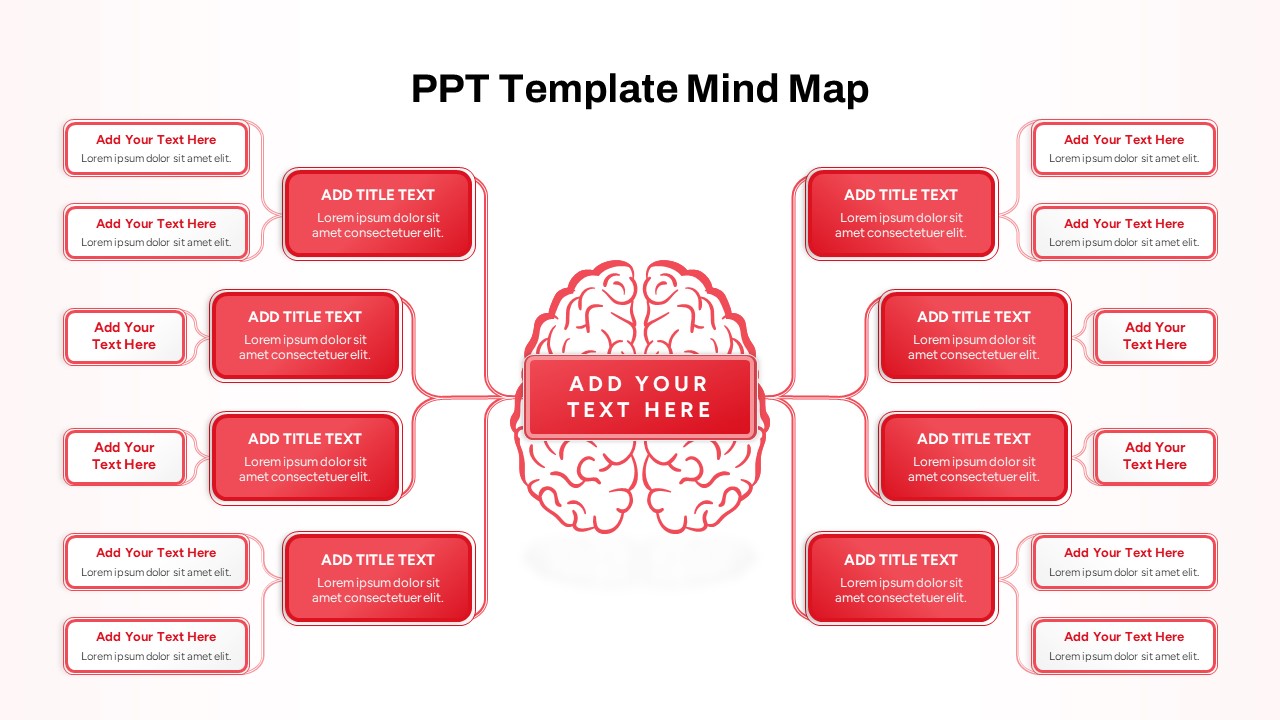
PPT Template Mind Map
Mind Map PowerPoint Template
Premium
-

Corporate PowerPoint Presentation Template
PowerPoint Business Templates
Premium
-

Free Kindergarten PowerPoint Theme
PowerPoint Themes
Free
-

Human Resource Planning Template
PowerPoint Templates
Premium
-
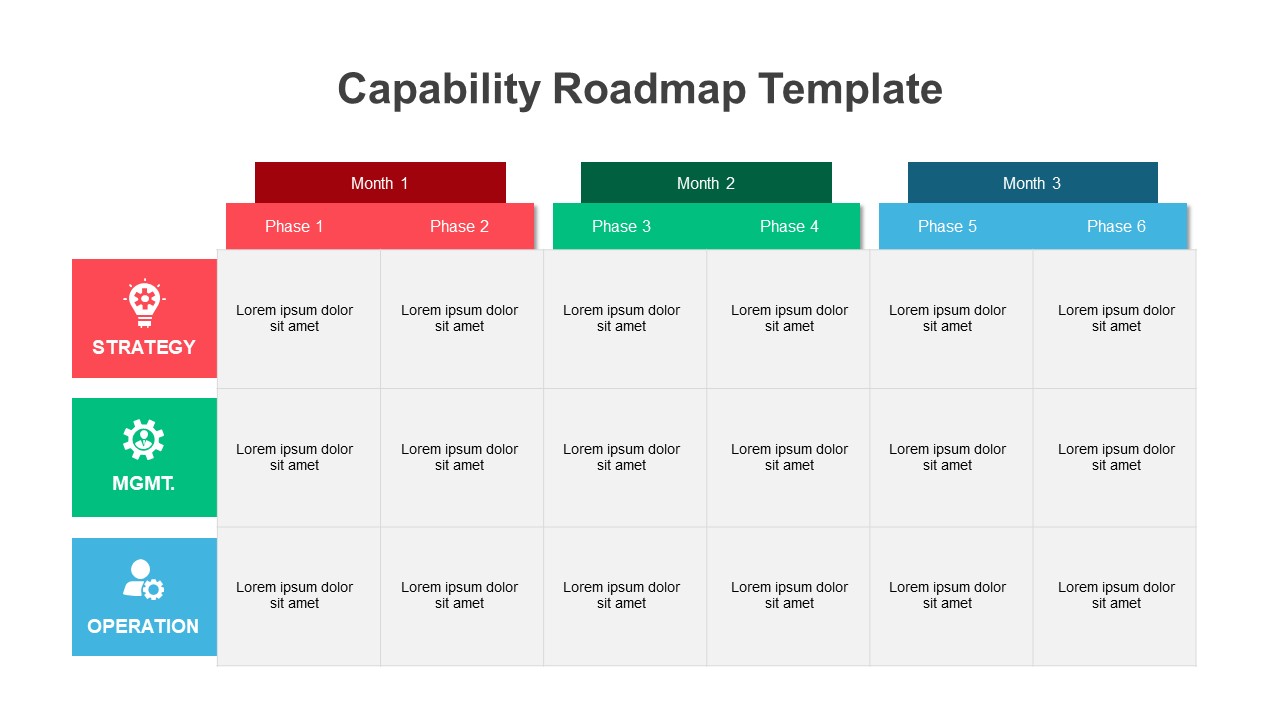
Capability Roadmap PowerPoint Template
PowerPoint Templates
Premium
-

Health Care PowerPoint Theme
PowerPoint Themes
Premium
-
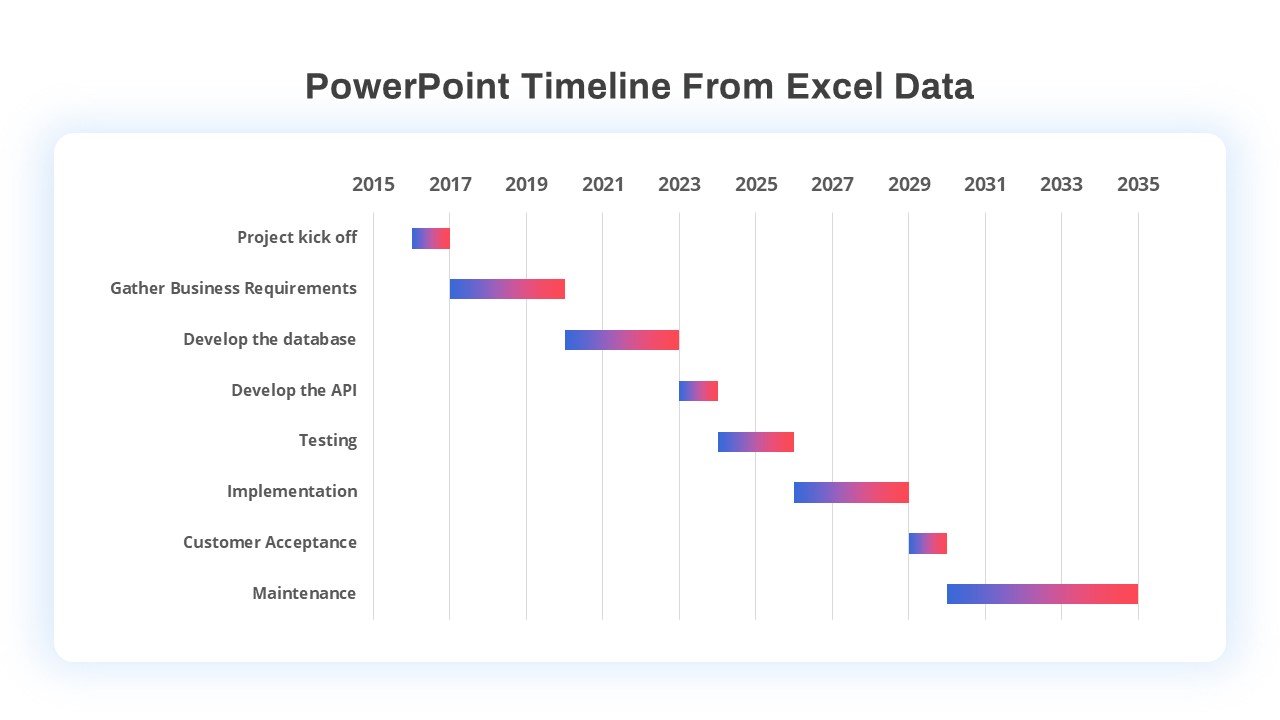
PowerPoint Timeline Template From Excel Data
Timeline PowerPoint Template
Premium
-
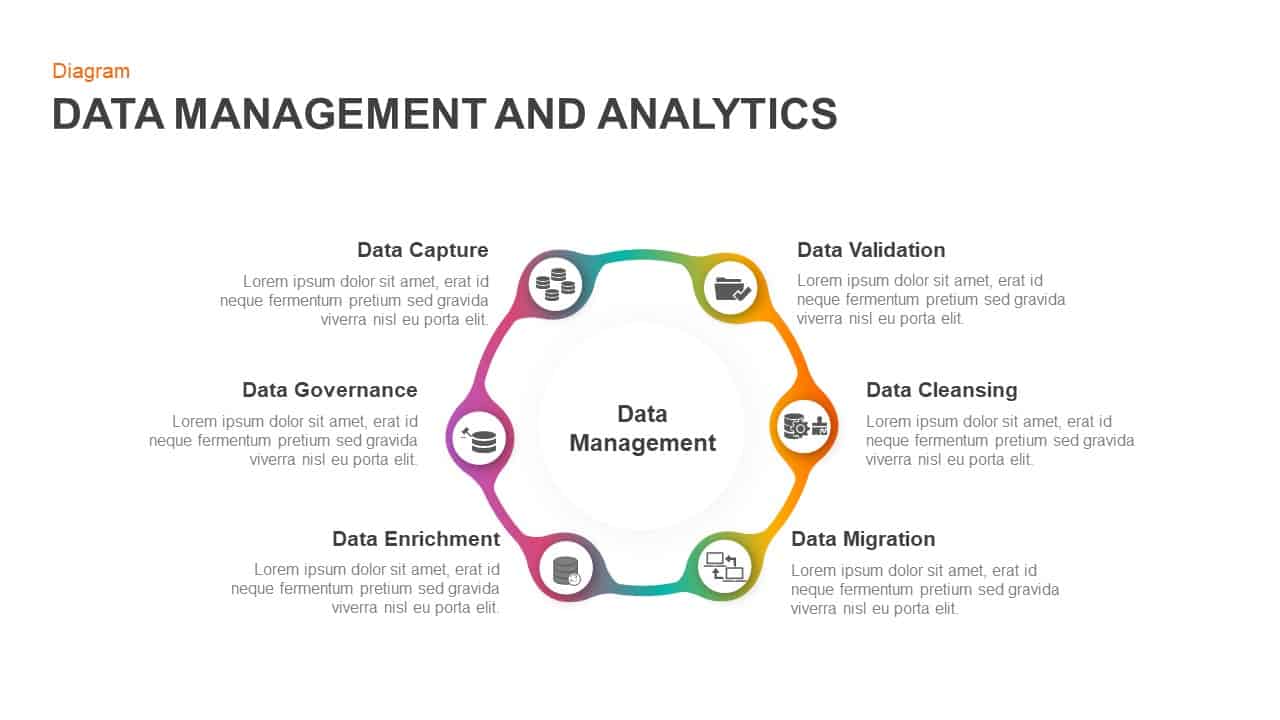
Data Management and Analytics Template for PowerPoint & Keynote
PowerPoint Business Templates
Premium
-
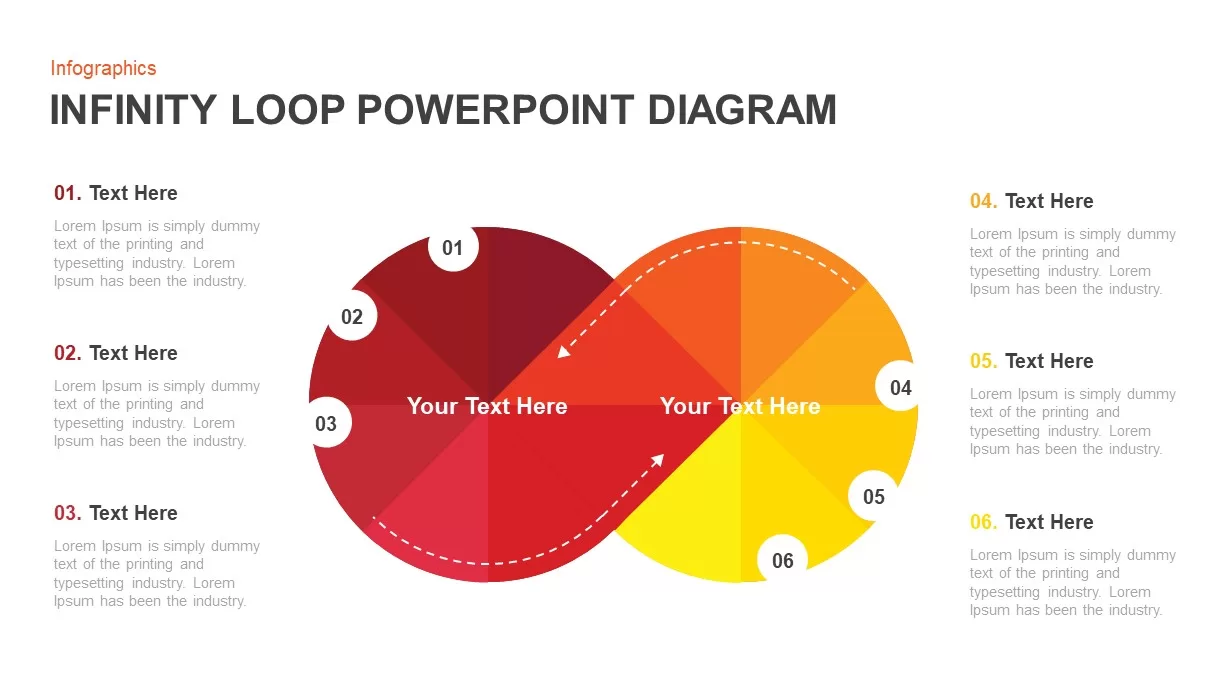
Infinity Loop Diagram PowerPoint Template
Business Models
Premium
-
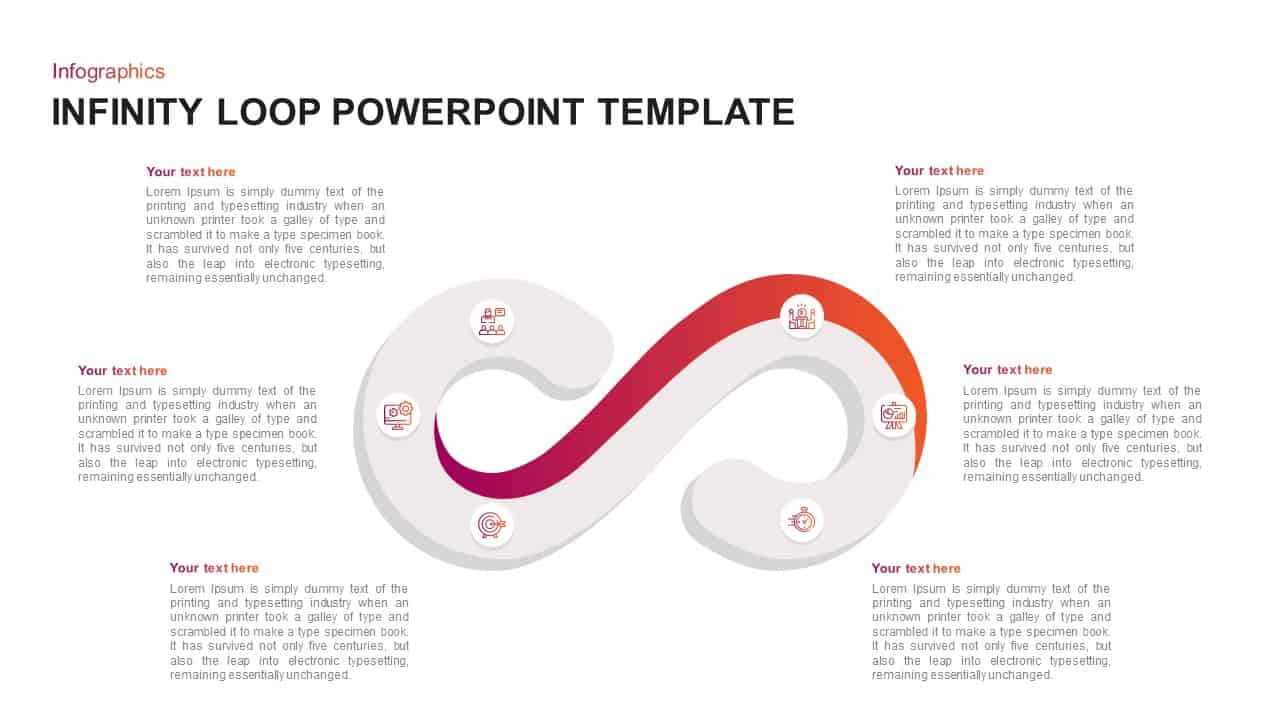
Infinity Loop Diagram for PowerPoint Presentation
Business Models
Premium
-
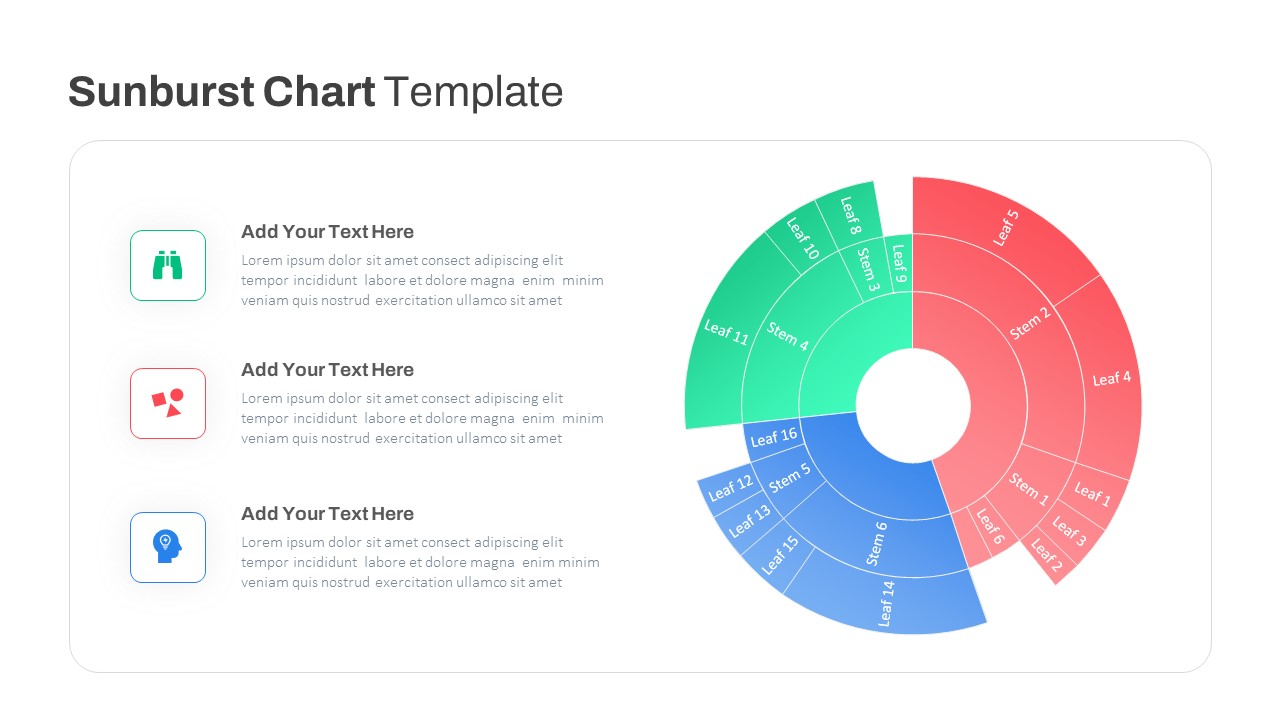
Sun Burst Chart PowerPoint Template
Circular Diagrams
Premium
-
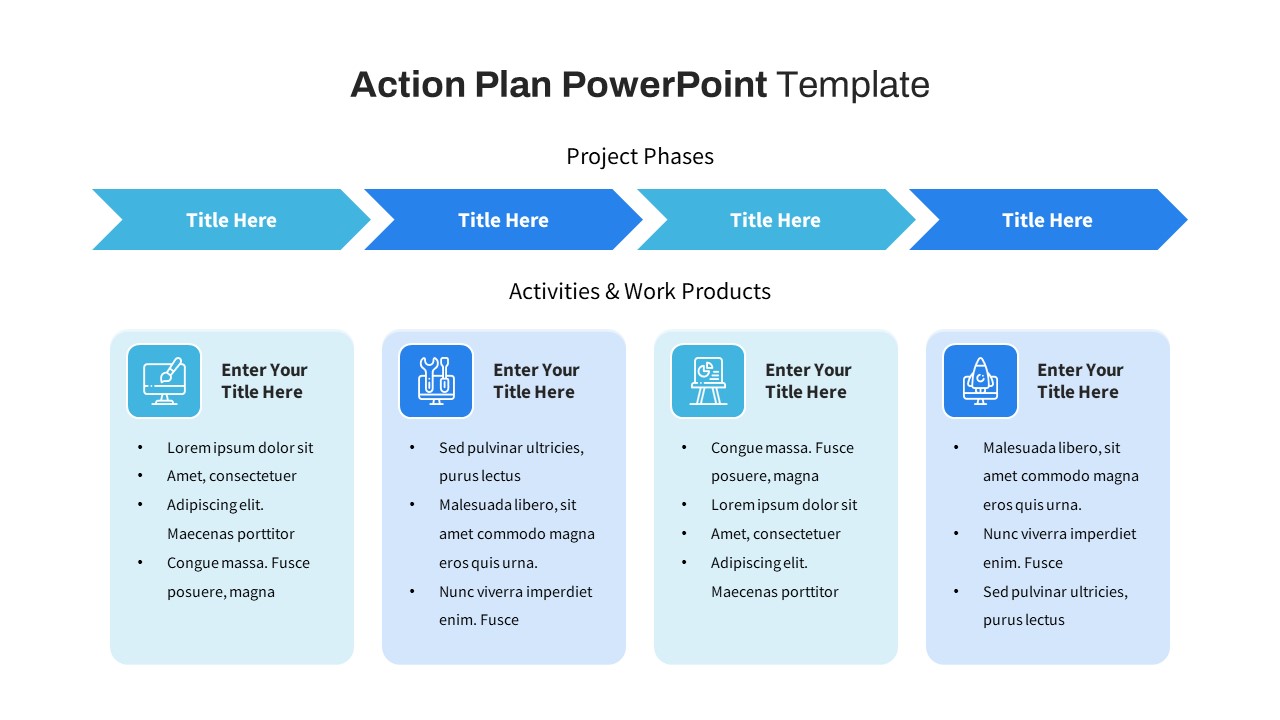
Free Action Plan PowerPoint Template
PowerPoint Templates
Free
-
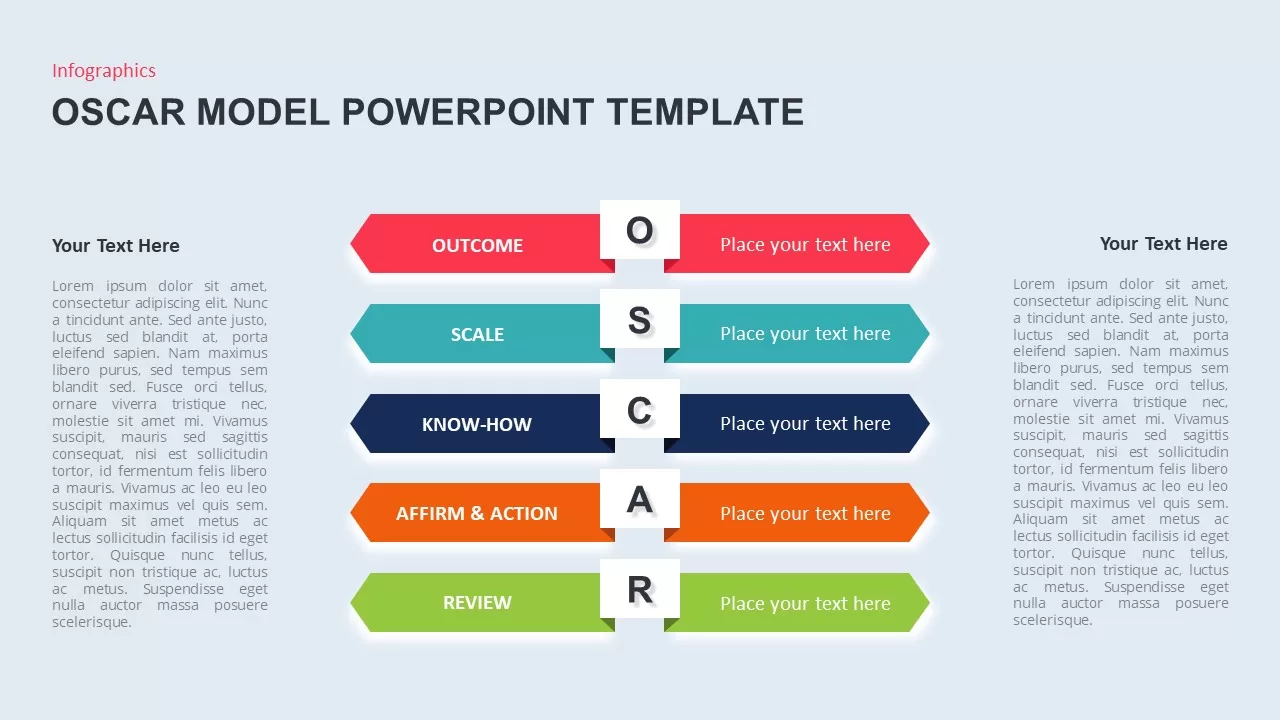
OSCAR Model PowerPoint Template
Diagrams
Premium