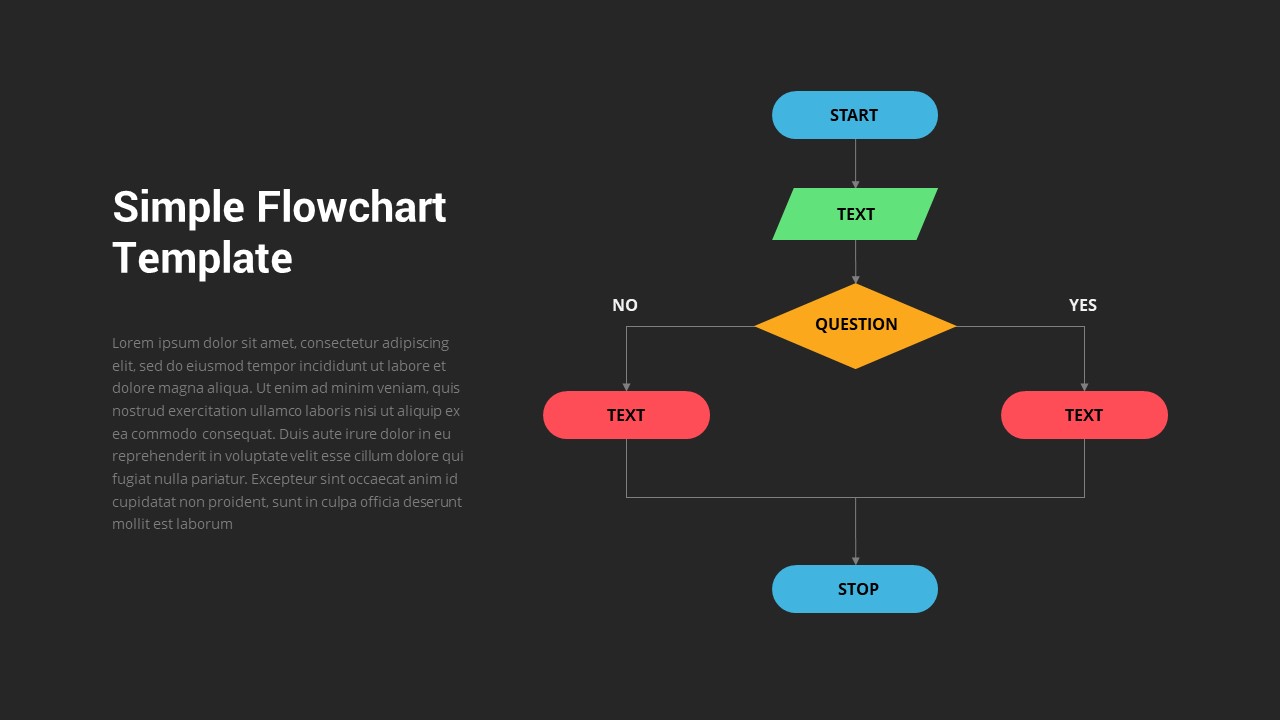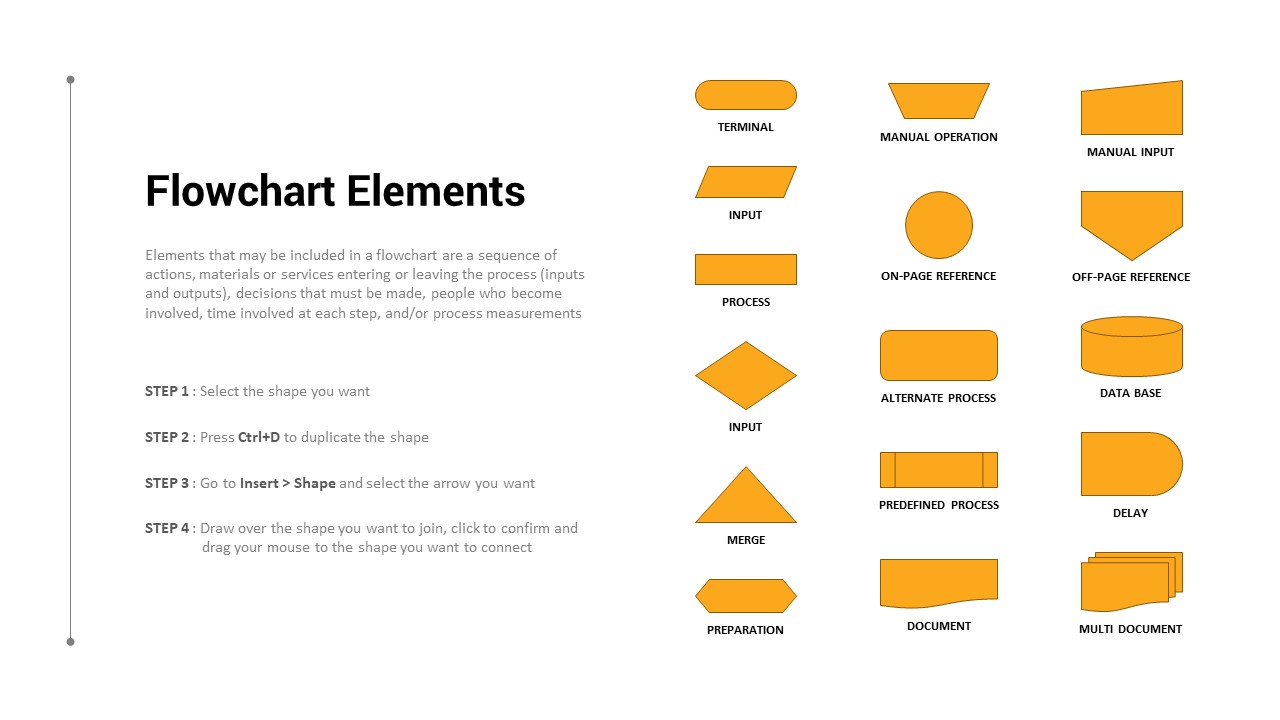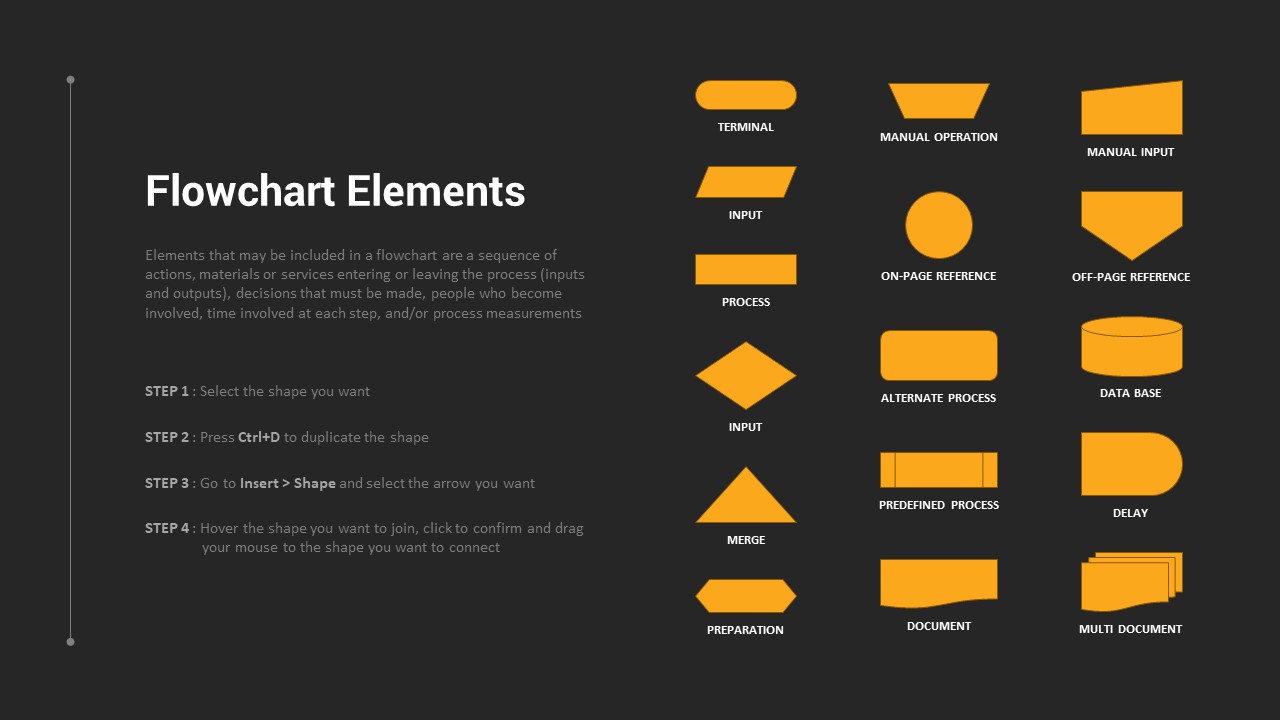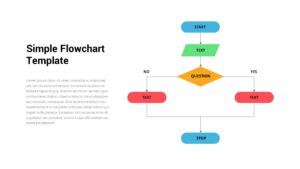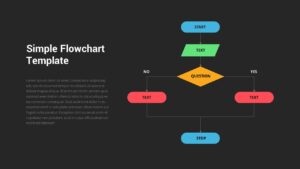Home » Flow Charts » Simple Flowchart PowerPoint Template
Simple Flowchart PowerPoint Template
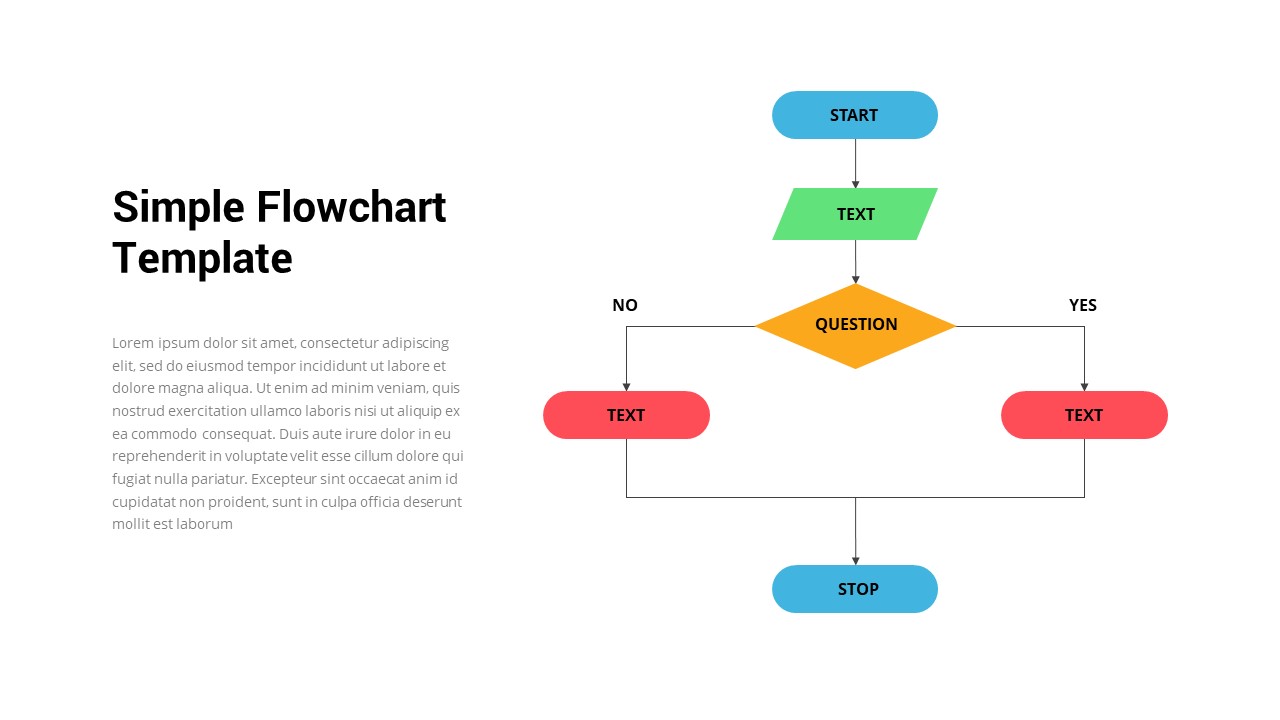
- Version
- Download 28
- File Size 0.00 KB
- File Count 1
- Create Date April 19, 2023
- Last Updated February 7, 2024
Simple Flowchart PowerPoint Template
Create a stunning presentation with our simple flowchart PowerPoint template. A Simple Flowchart Template for PowerPoint is a process diagram to show workflow. Flowcharts are essential presentation tools for sharing and understanding complex procedures. However, workforce operations may have diverse views, resulting in contradictory ideas. Simple flowchart PPT is a problem-solving presentation chart that supports teaching an induvial or group instructions for certain procedures.
Process flowchart templates have used different models and figures to show their workflow. For example, the ovals shape symbol in green represents the question that strengthens the chart flow from start to end. This template contains two variant designs in two PPT backdrops. Both variant designs have many symbols that are commonly representing different ideas. For example, the rectangle shape represents an action or an equation. Similarly, the diamond shape symbolizes decisions.
A simple flowchart template is more than a business PowerPoint slide since it has other uses, such as learning the correct uses of symbols with their meaning. So, the second variant design comprises many shapes. Each shape has meaning, so the project managers and graphic designers can use these symbols to teach their team and students how the figures can be accurately implemented. For example, the shapes on the yellow background allow you to use SmartArt marks in Microsoft PowerPoint.
A simple flowchart template for PowerPoint presentations provides a glance into an organized approach to solving a problem. The flow chart slide comprises icons you can download and personalize to show simple logical relationships about your project discussions. Modifying the flowchart design is made possible with adjustable shapes. Flow chart background colors are also changeable with a few clicks. Use simple flowchart templates for your project management presentation.
Attached Files
| File | Action |
|---|---|
| https://premiumdownloads.s3.amazonaws.com/SB03464-Simple Flowchart PowerPoint Template.ZIP | Download |
Login to download this file
Add to favorites
Add to collection
-
Item ID
SB03464 -
Rating
0.0
(0 reviews)
Related Templates
-
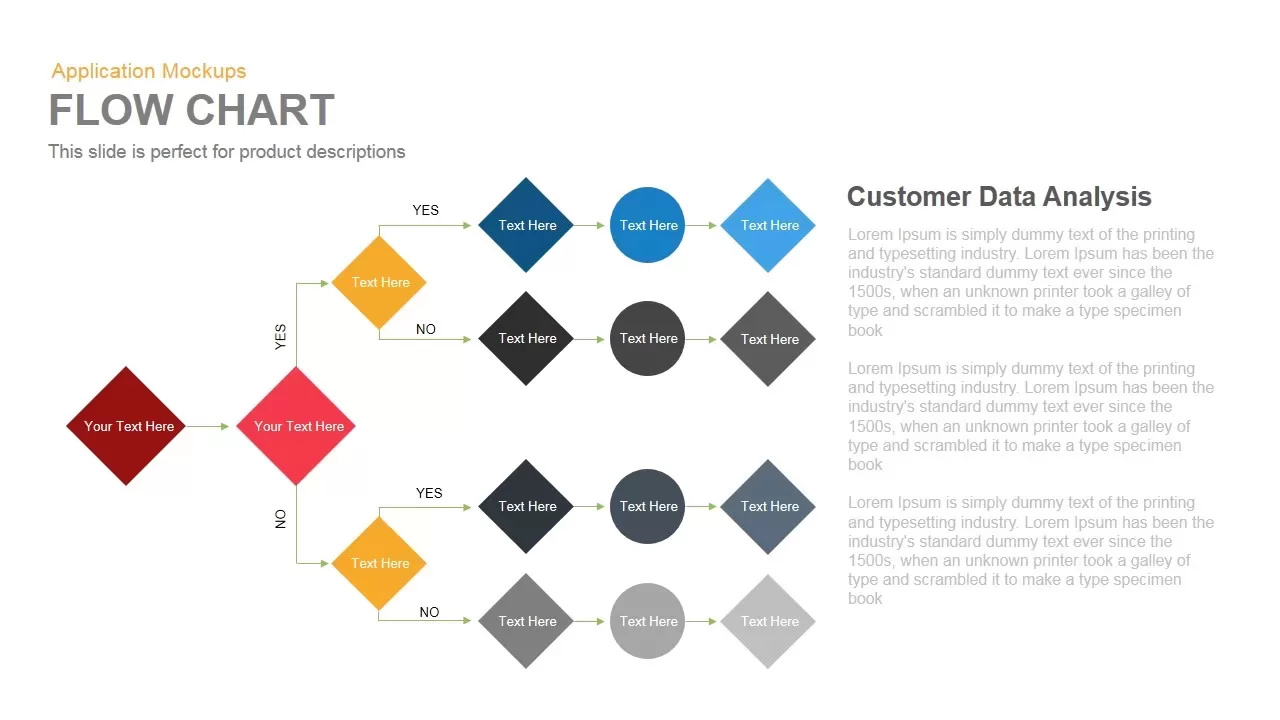
Flow Chart PowerPoint Template and Keynote Presentation
Flow Charts
Premium
-
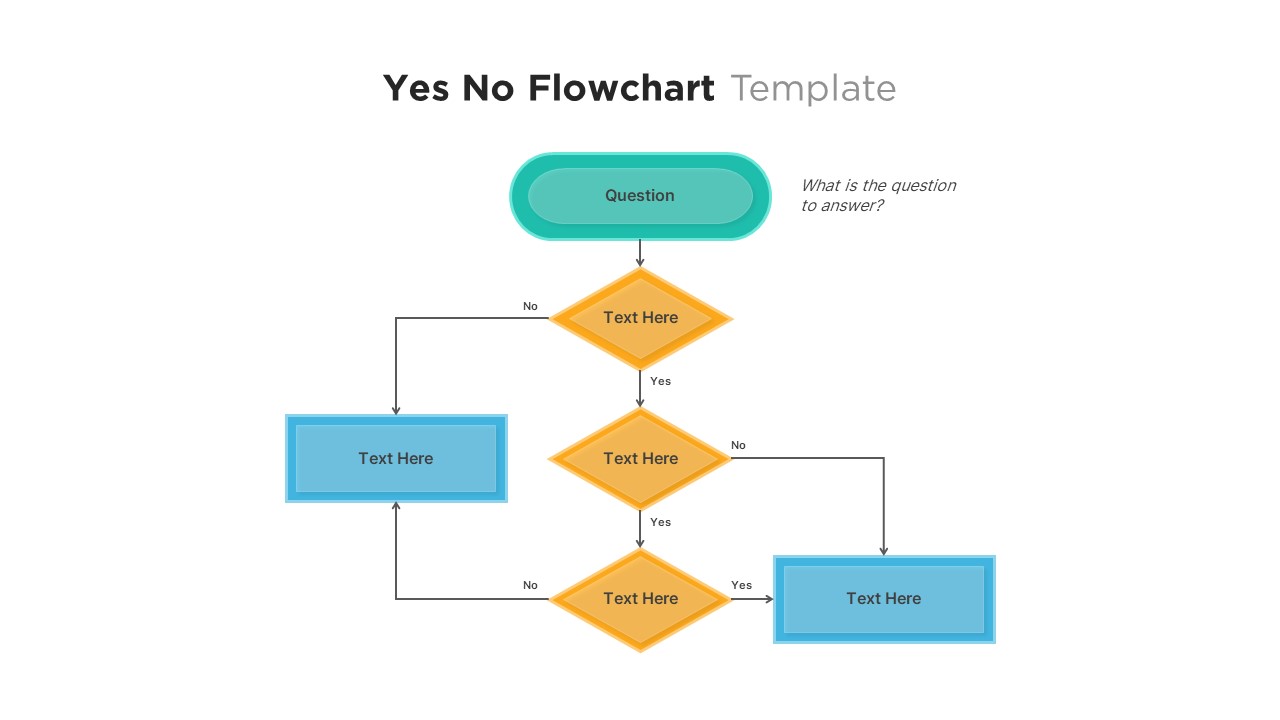
Yes No Flowchart PowerPoint Template
PowerPoint Templates
Premium
-
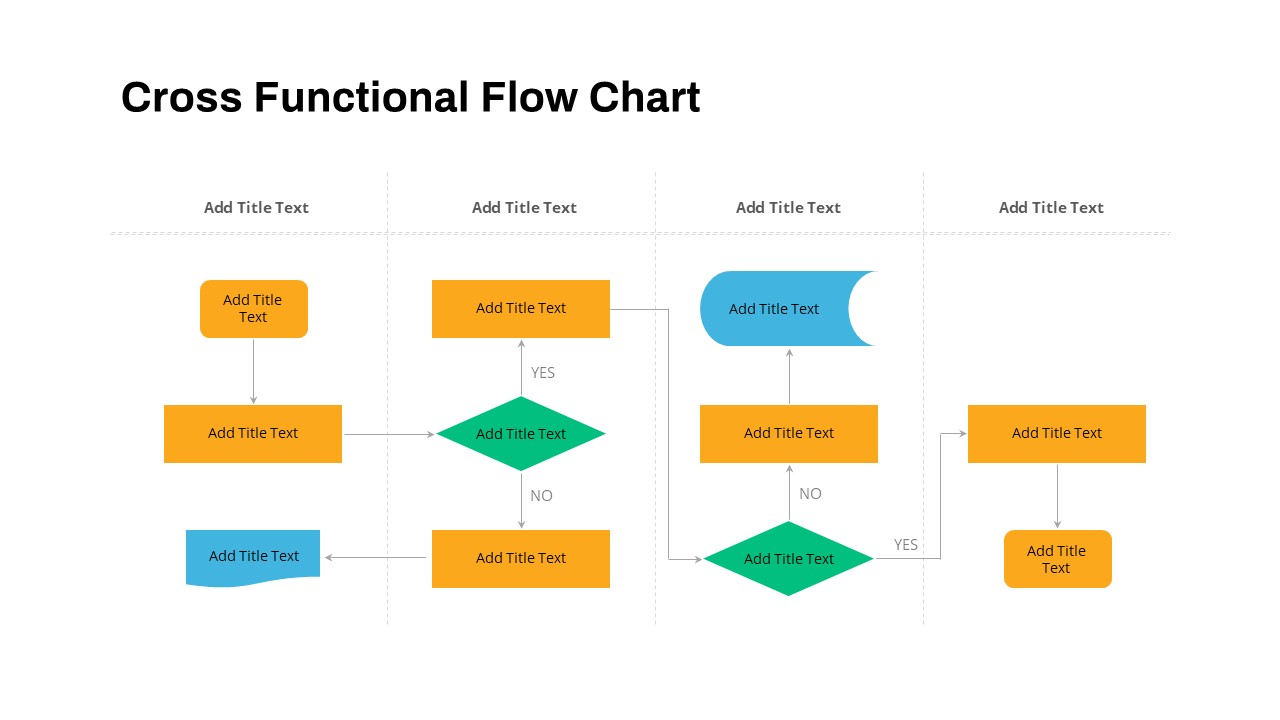
Cross Functional Flow Chart PowerPoint Template
PowerPoint Templates
Premium
-
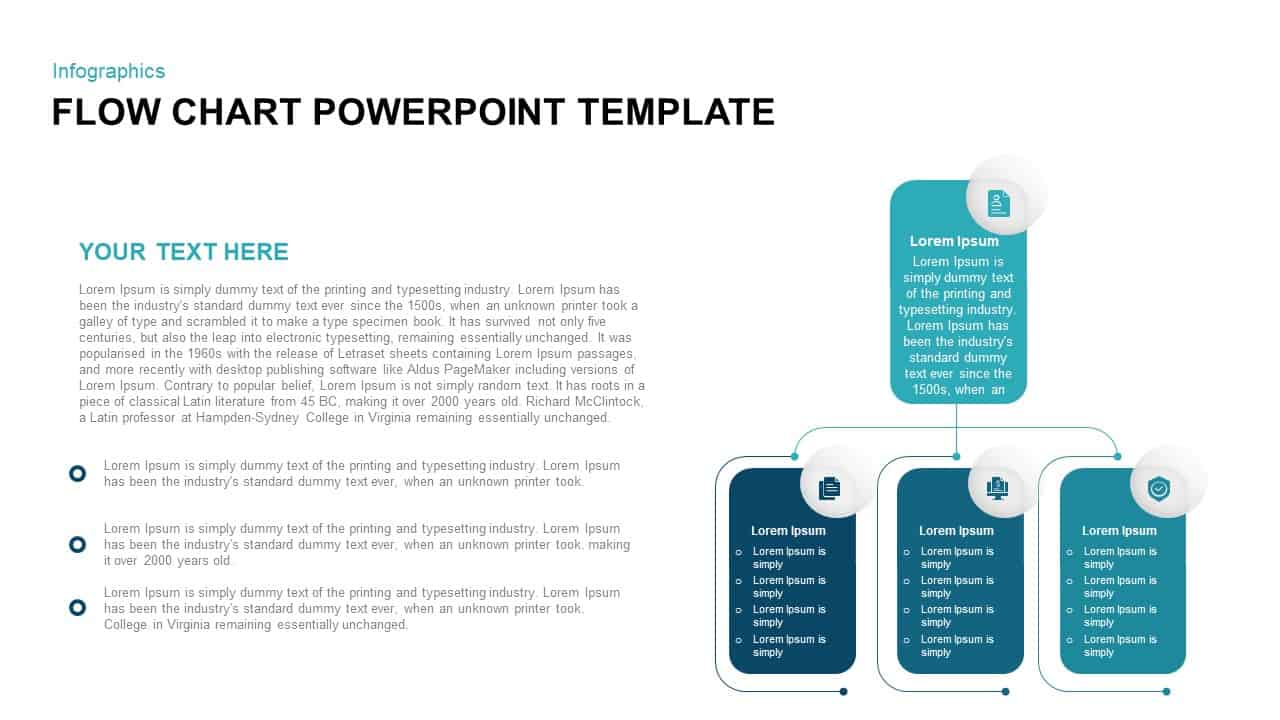
FlowChart PowerPoint Template
Flow Charts
Premium
-
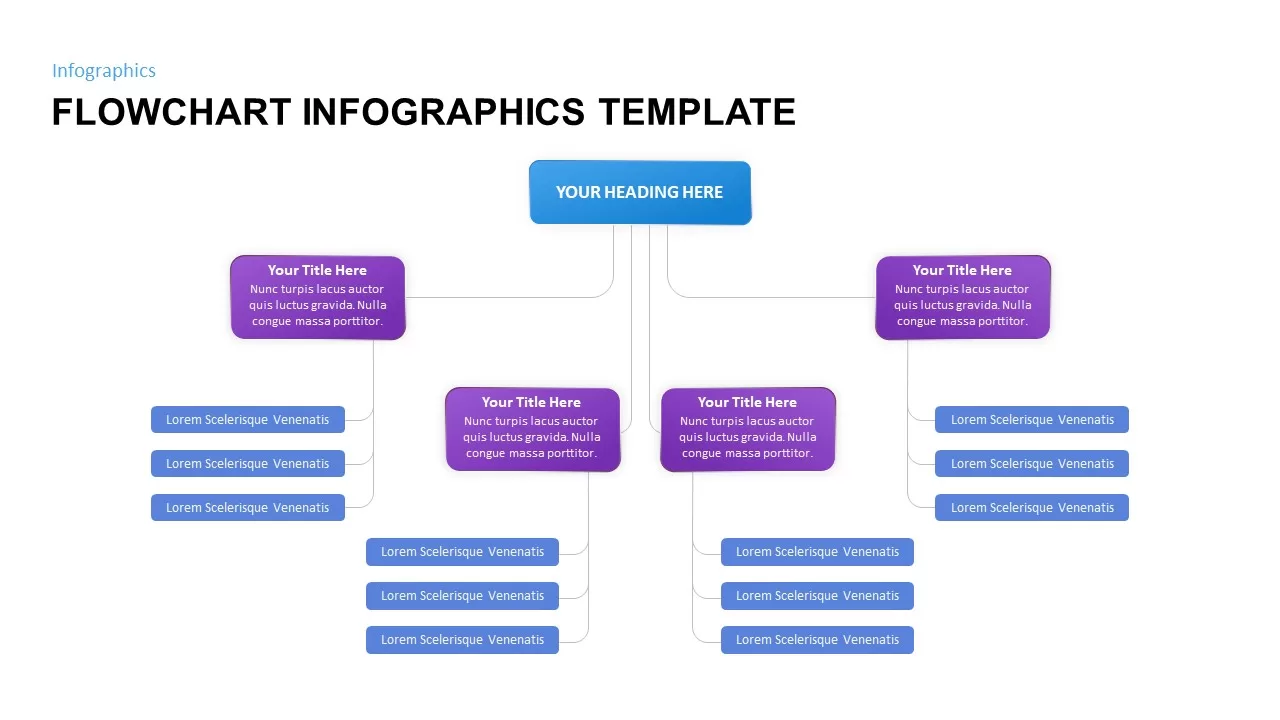
Flowchart Infographic Template
Flow Charts
Premium
-
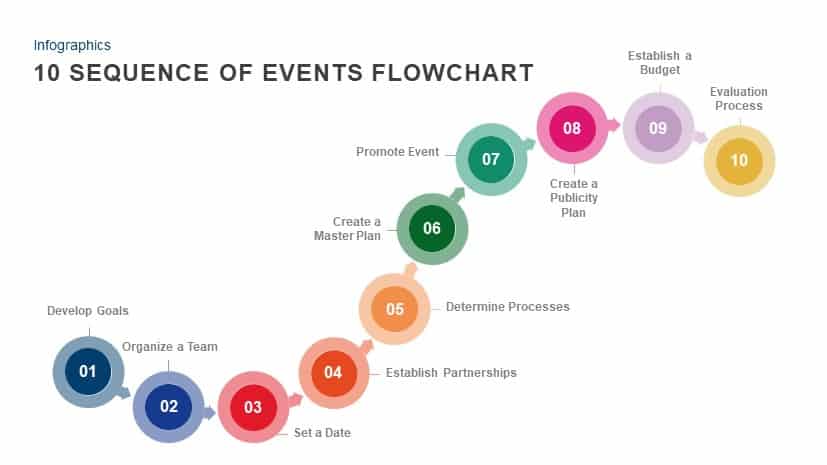
10 Sequence of Events Flow chart Template for PowerPoint and Keynote
Process Flow Diagrams
Premium
-
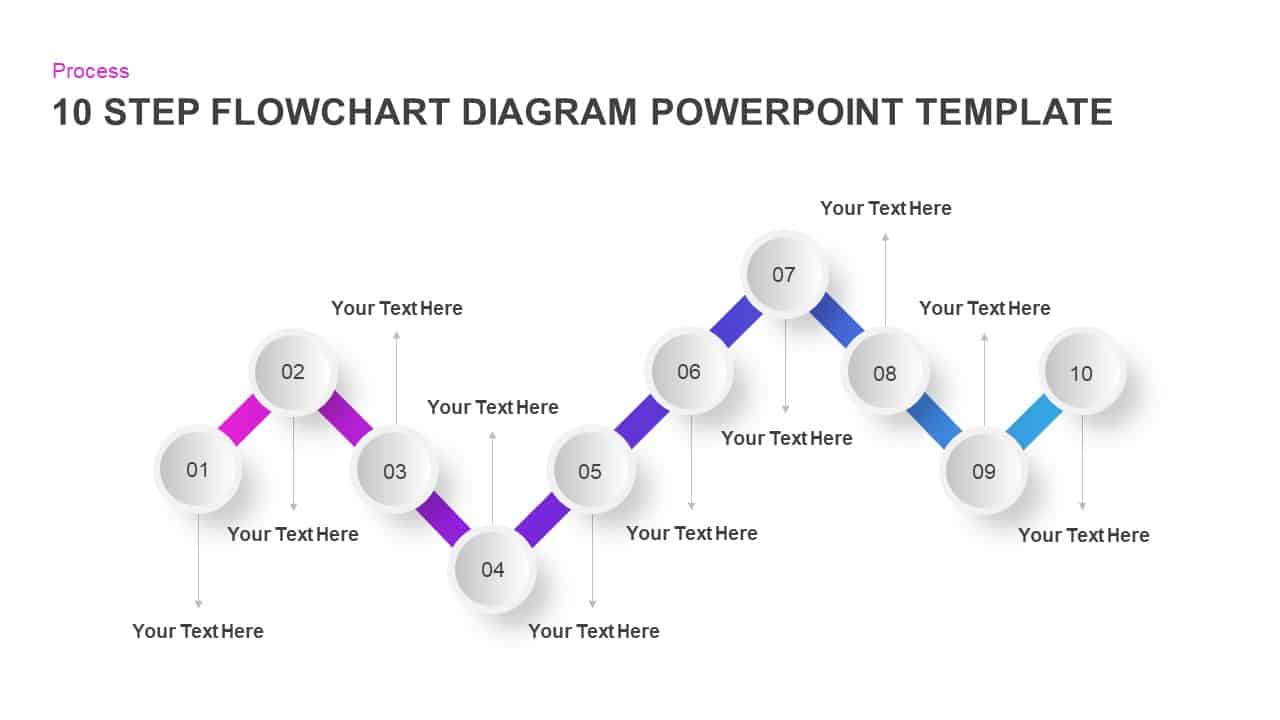
10 Step Flow Chart Diagram Template for PowerPoint and Keynote
Flow Charts
Premium
-
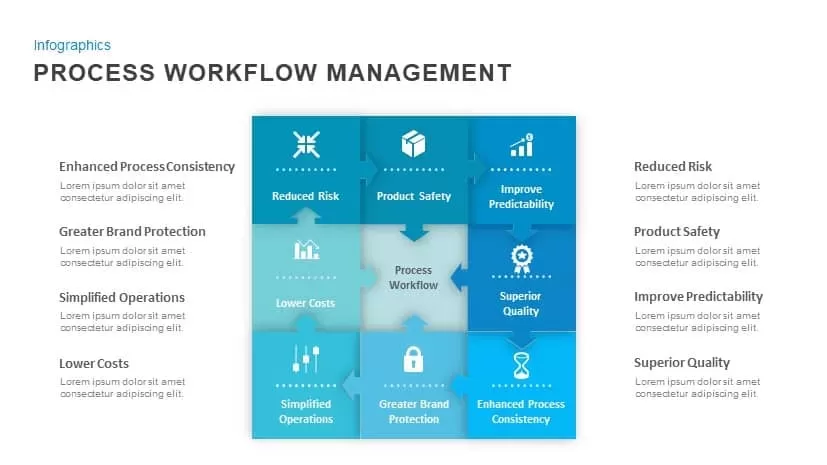
Process Workflow Management Template for PowerPoint and Keynote
Diagrams
Premium
-
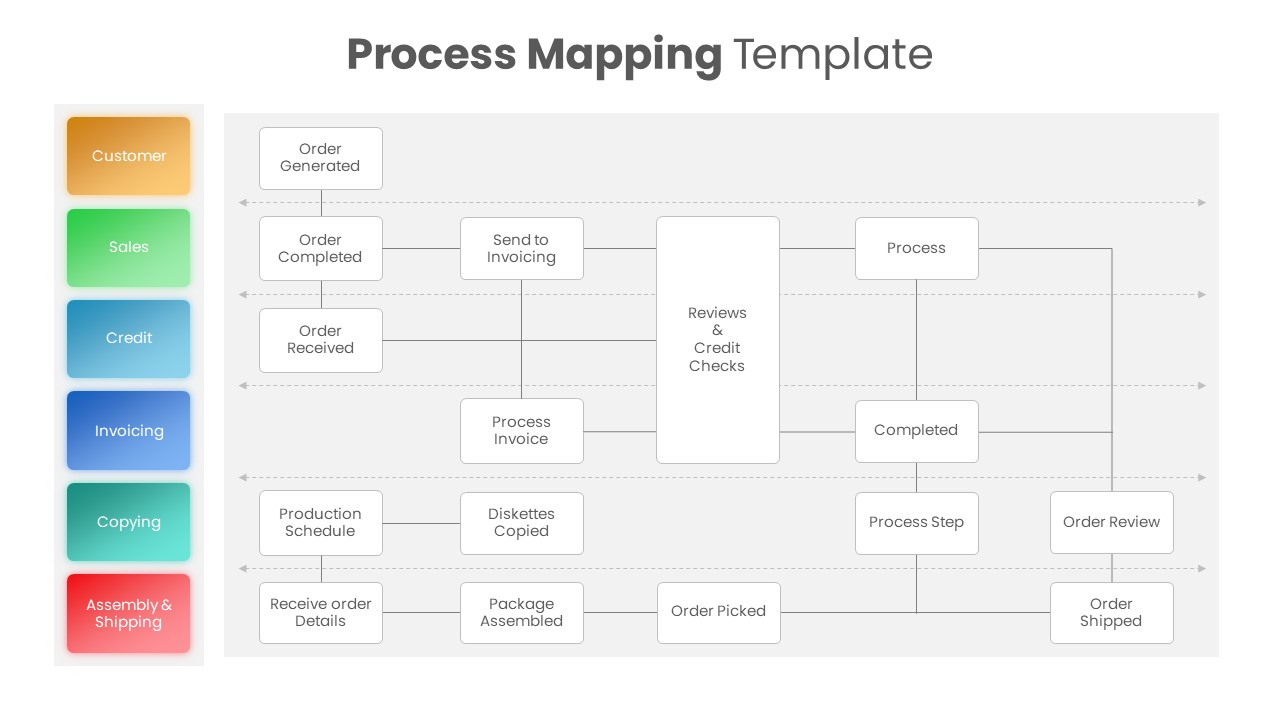
Process Mapping PowerPoint Template
Process Flow Diagrams
Premium
-
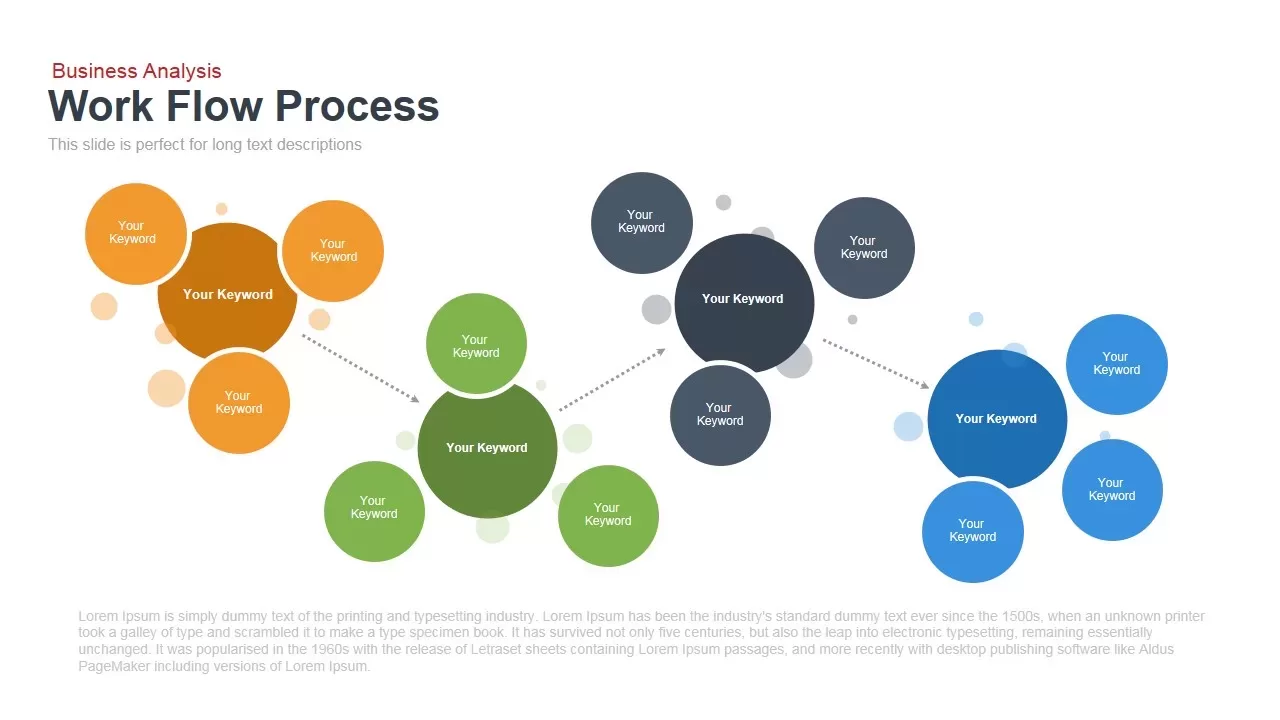
Workflow Process Template for PowerPoint and Keynote
Flow Charts
Premium
-
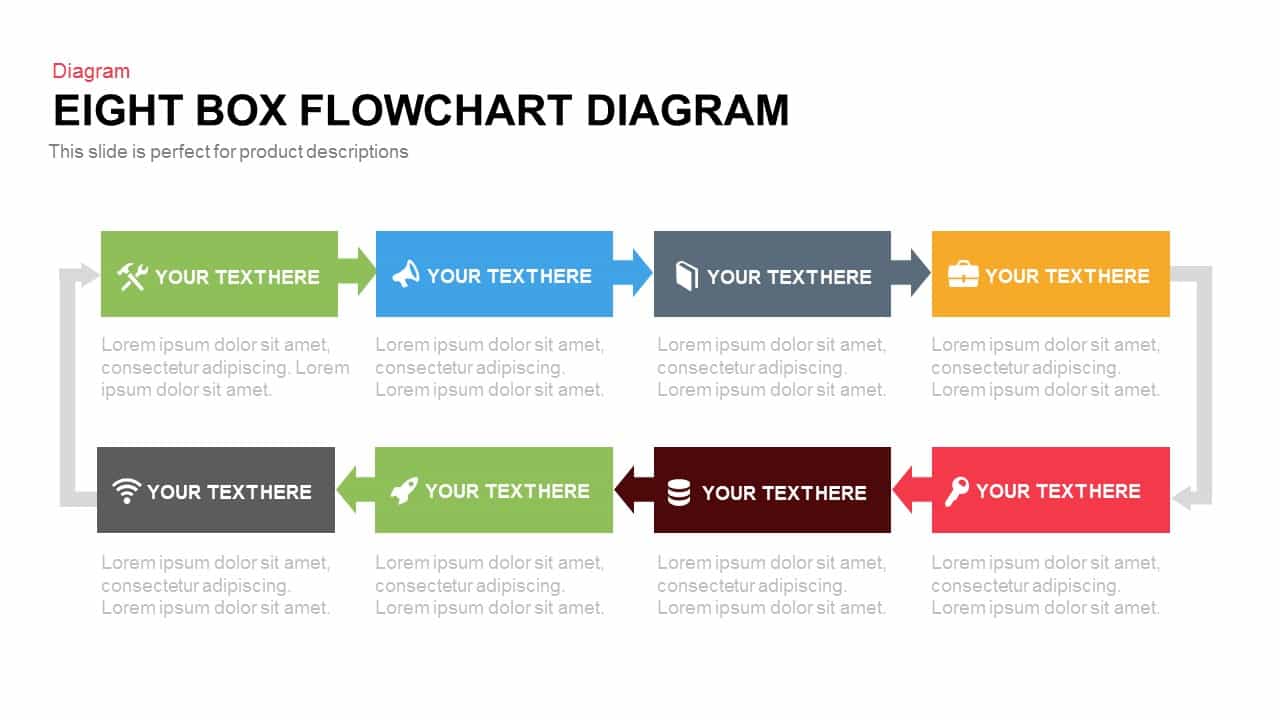
Eight Box Flow Chart Diagram Template for PowerPoint and Keynote
Diagrams
Premium
-
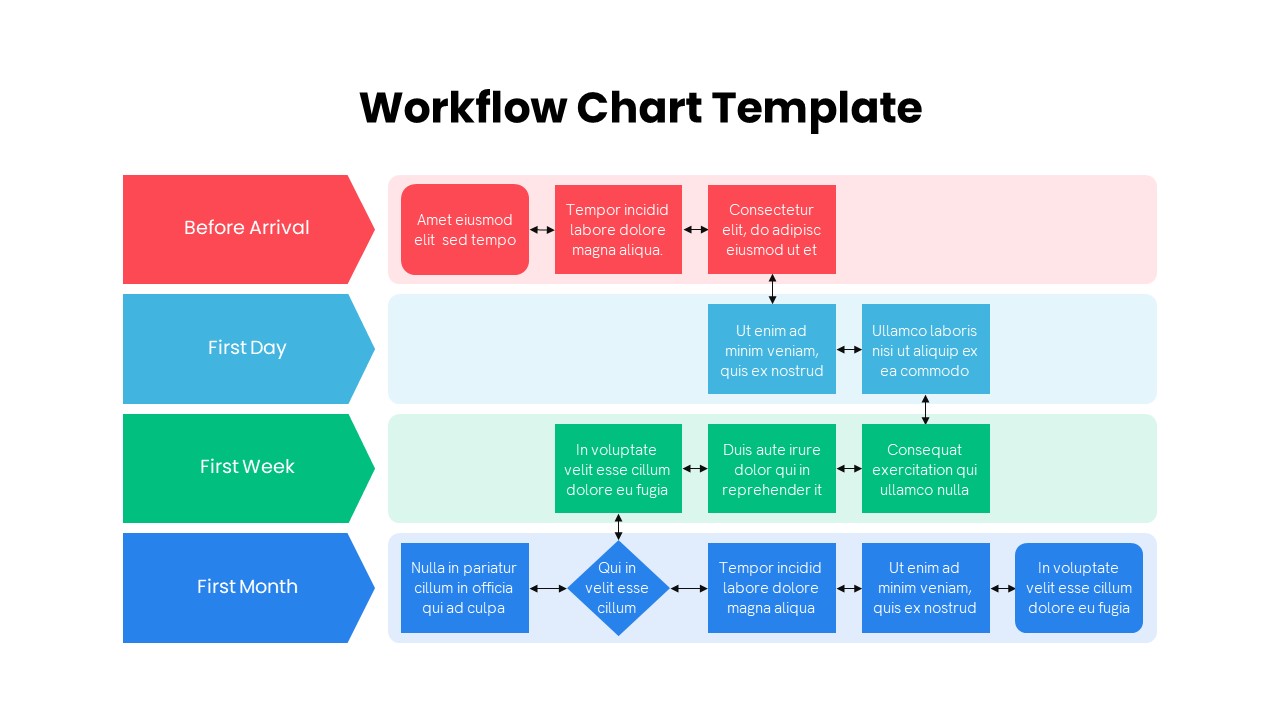
Workflow Chart PowerPoint Template
Flow Charts
Premium
-
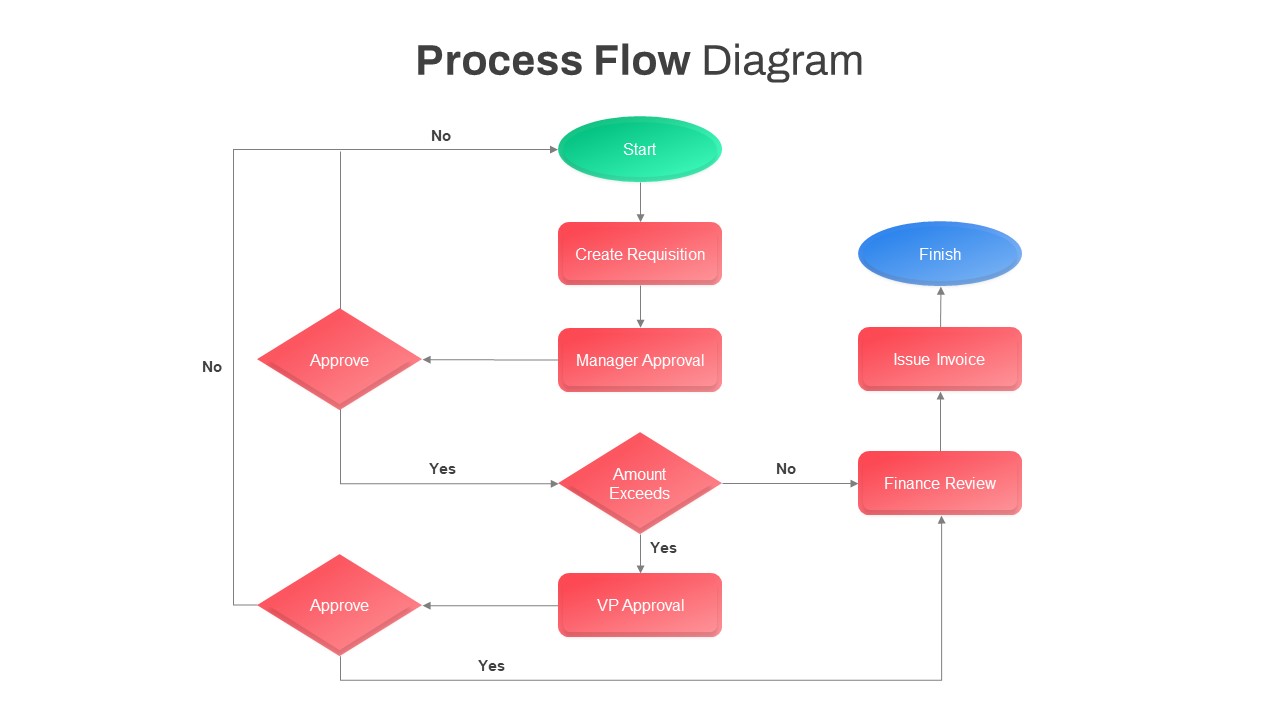
Process Flow Diagram PowerPoint Template
Flow Charts
Premium
-
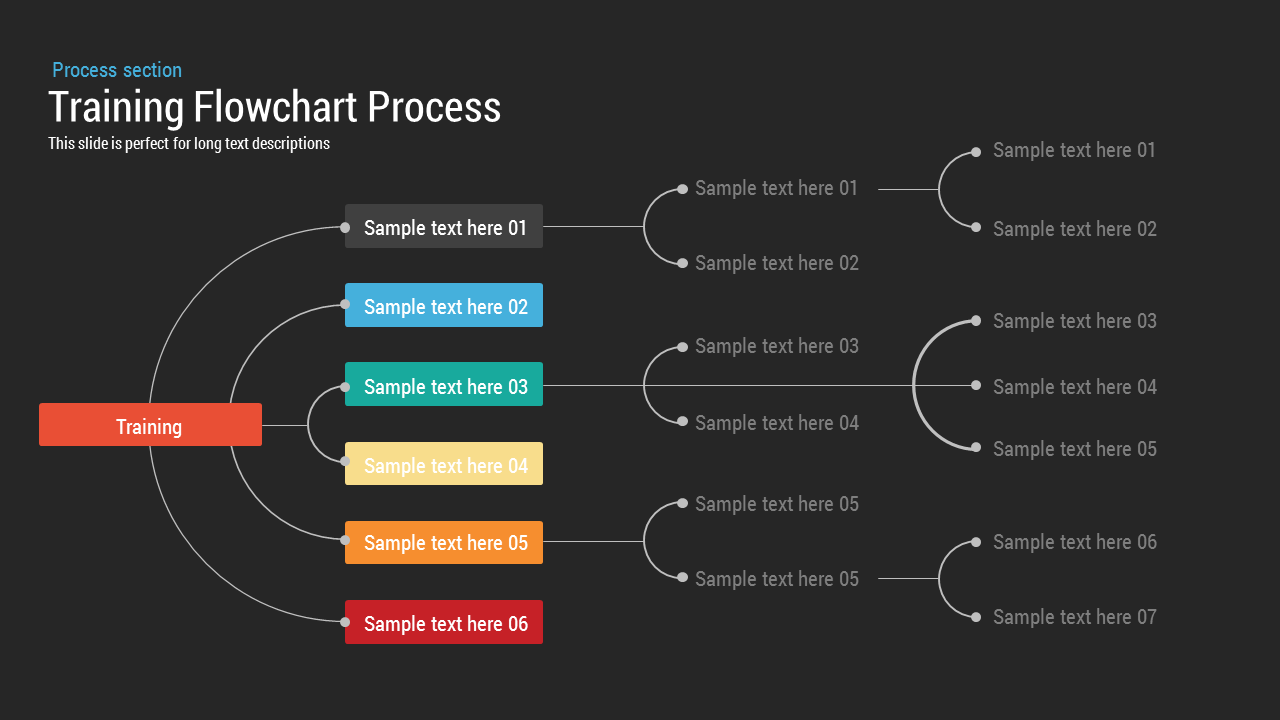
Training Process Flowchart PowerPoint Template and Keynote Slide
Flow Charts
Premium
-
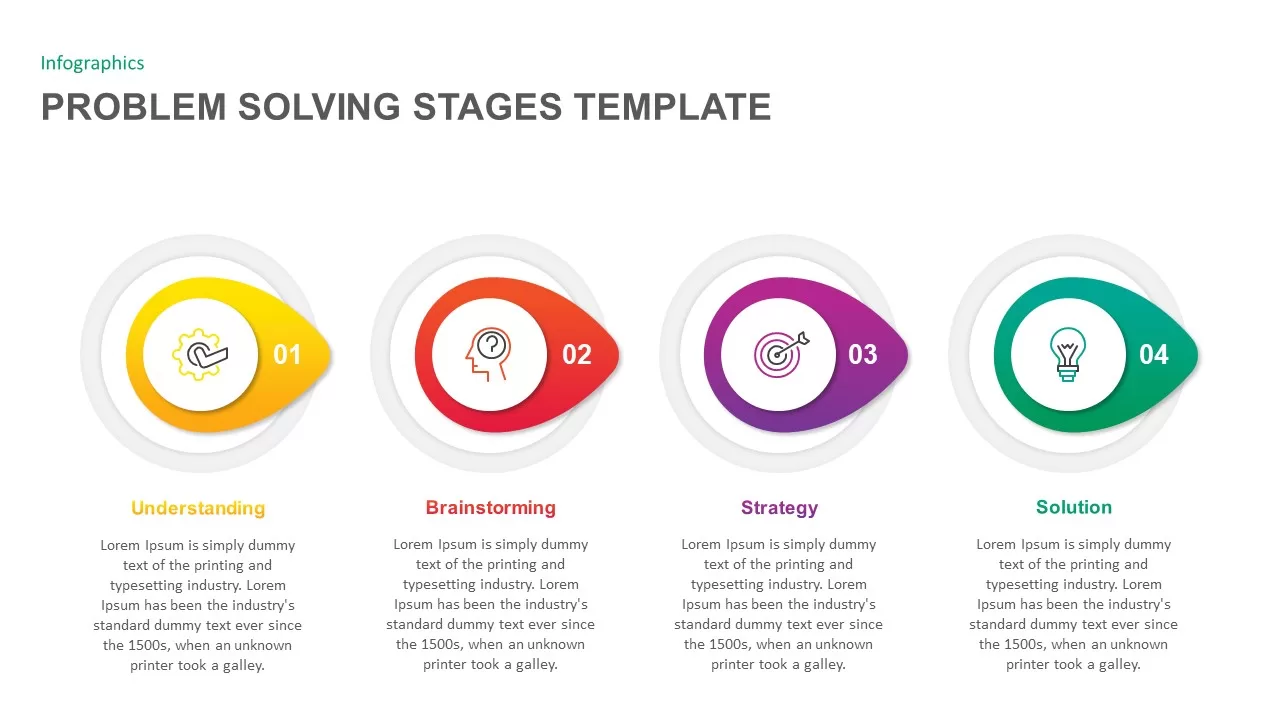
Problem Solving Stages PowerPoint Template
Keynote Templates
Premium
-
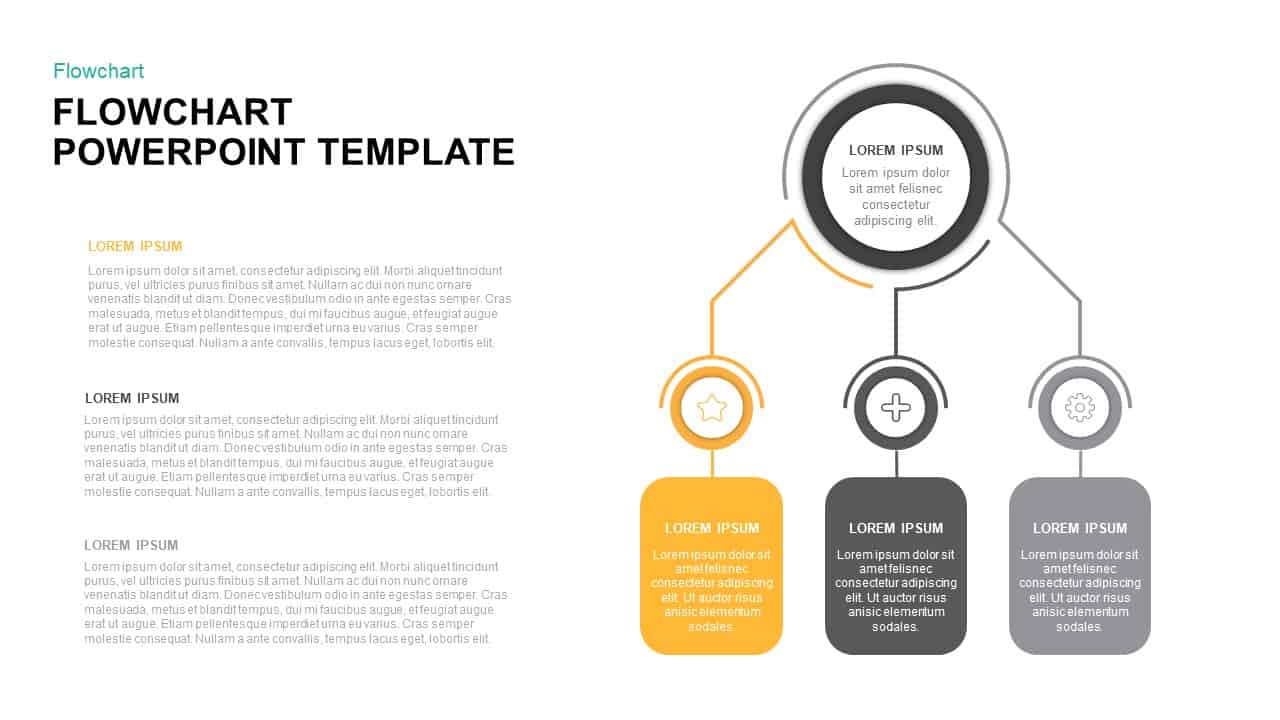
Flow Chart Template For PowerPoint & Keynote Presentations
Flow Charts
Premium
-
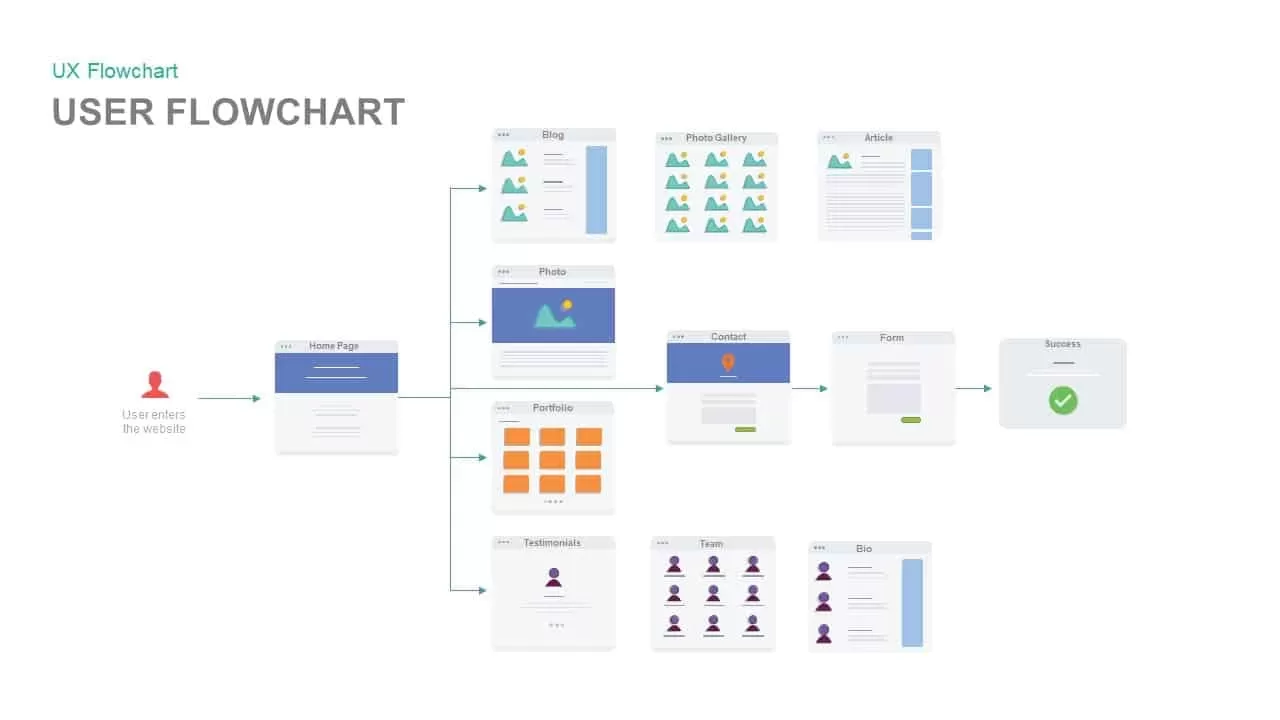
UX Flow Chart PowerPoint Template and Keynote
Diagrams
Premium
-
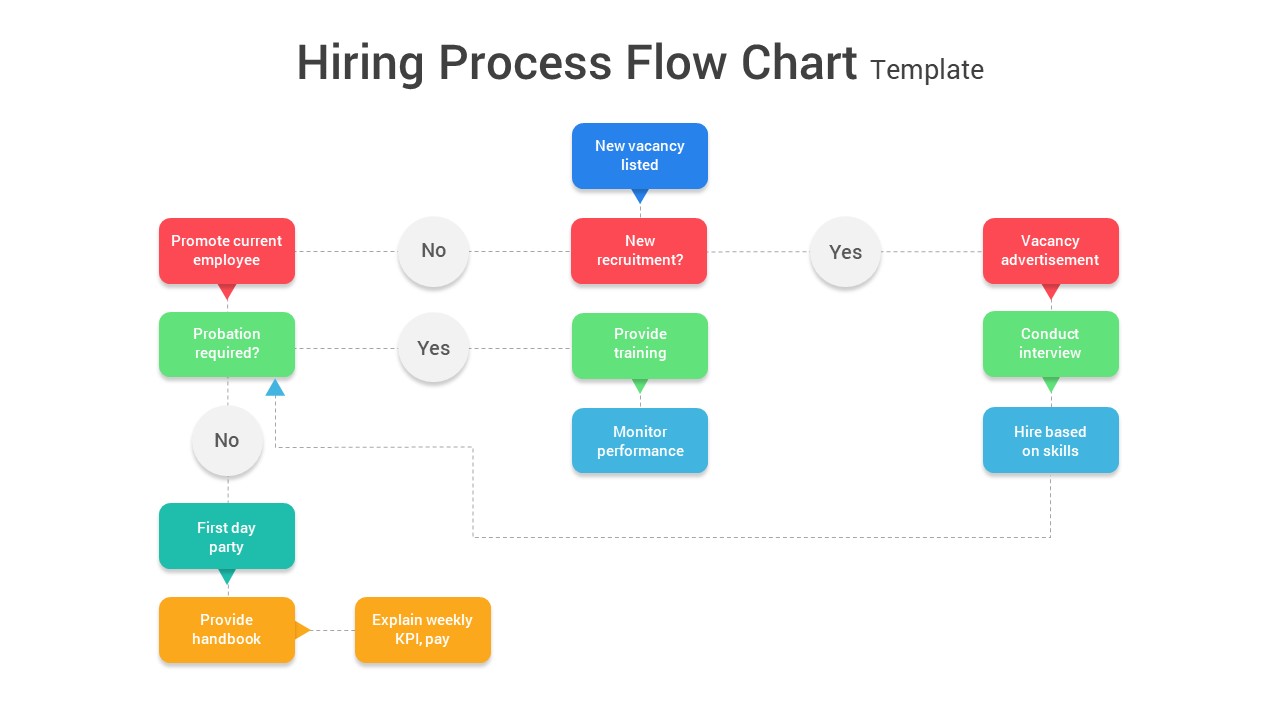
Hiring Recruitment Process Flow Chart PowerPoint
PowerPoint Templates
Premium
-
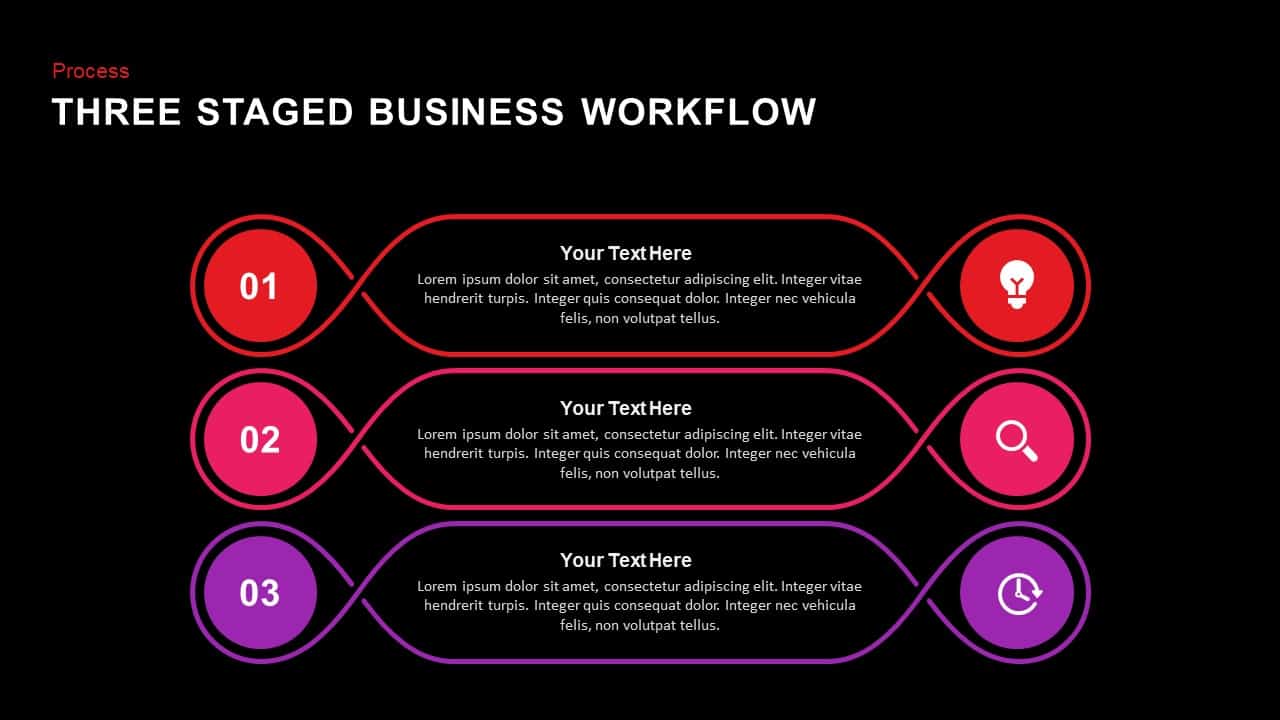
3 Staged Business Workflow PowerPoint Template and Keynote
Process Flow Diagrams
Premium
-

Data Flow PowerPoint Presentation Template
PowerPoint Templates
Premium
-
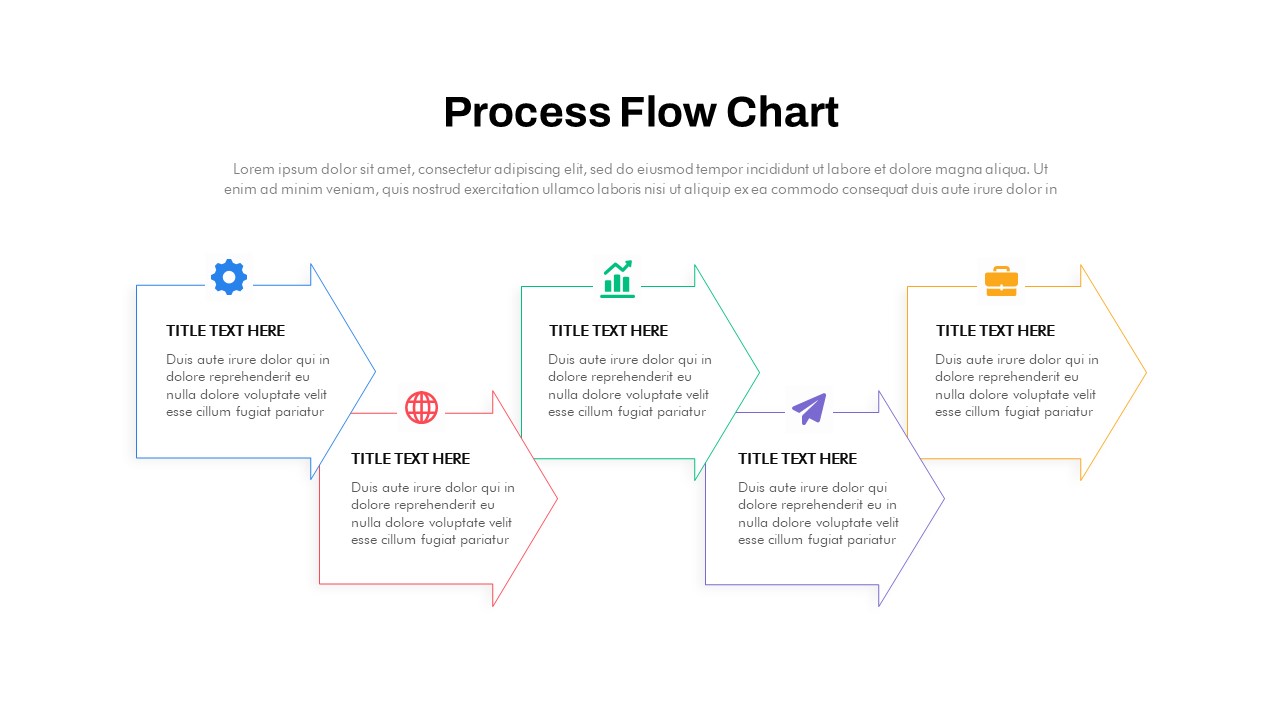
Animated Process Flow Chart PowerPoint template
Flow Charts
Premium
-
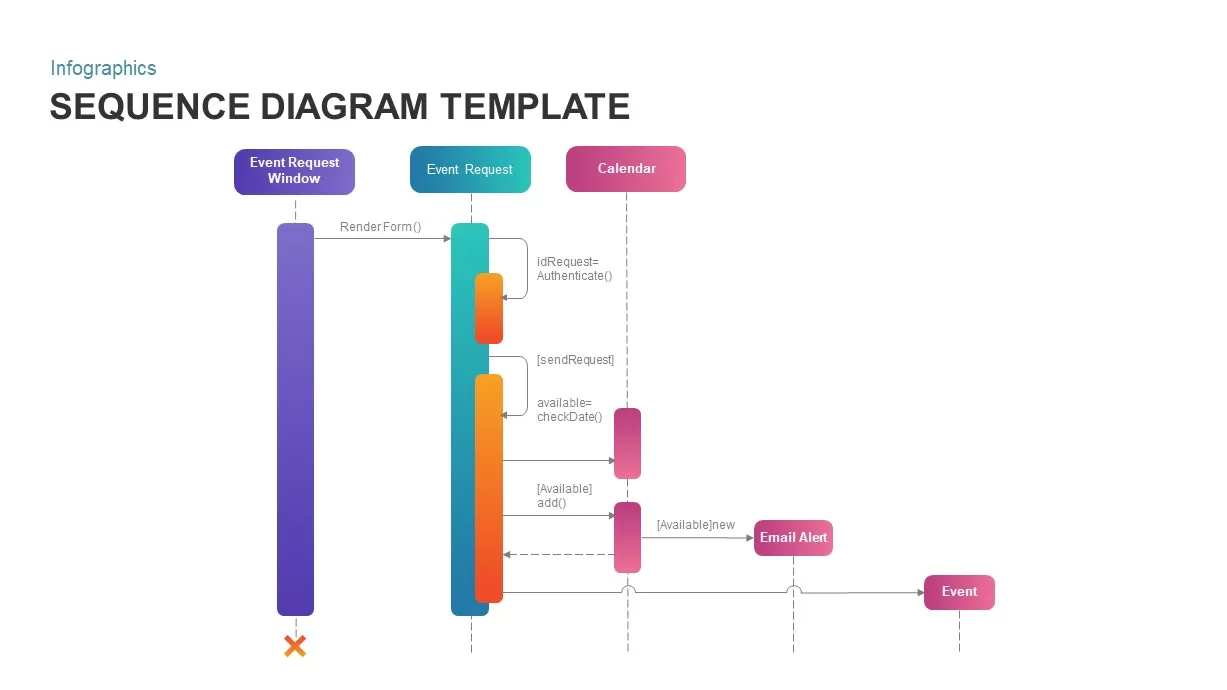
Sequence Diagram for PowerPoint Presentations
Diagrams
Premium
-

Free PowerPoint Gantt Chart Template
PowerPoint Charts
Free
-
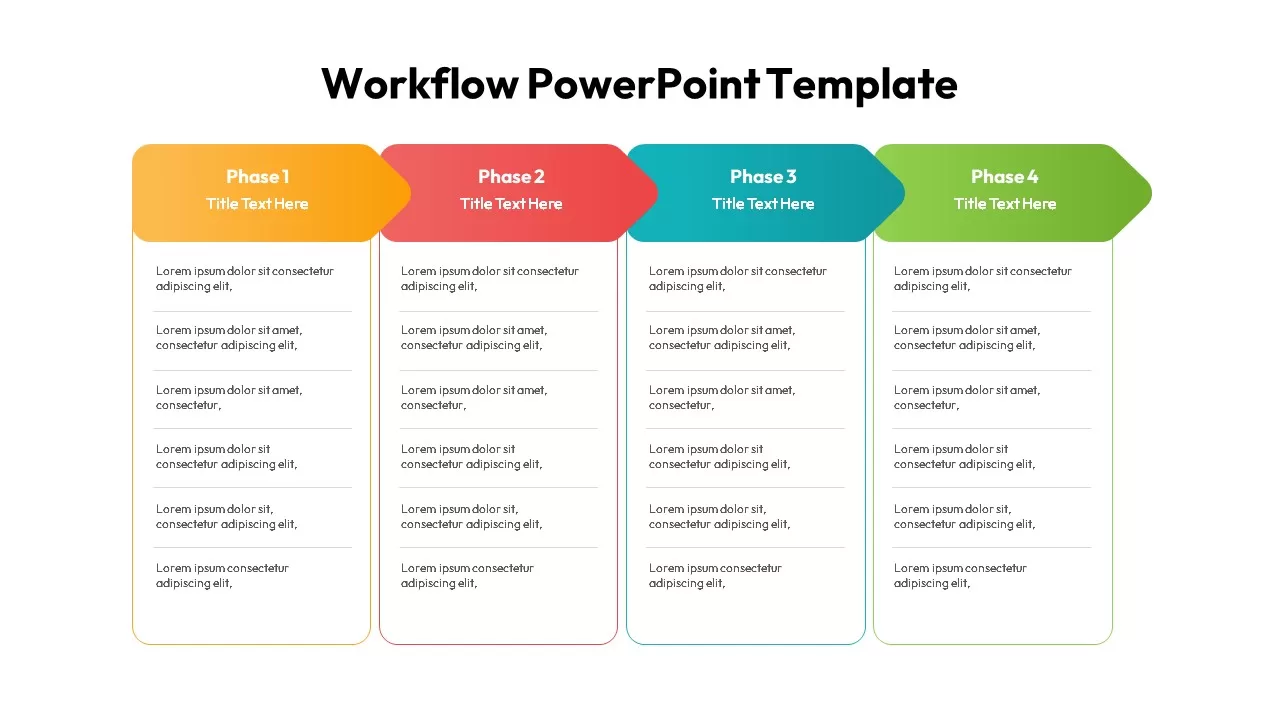
Workflow PowerPoint Template
Diagrams
Premium
-
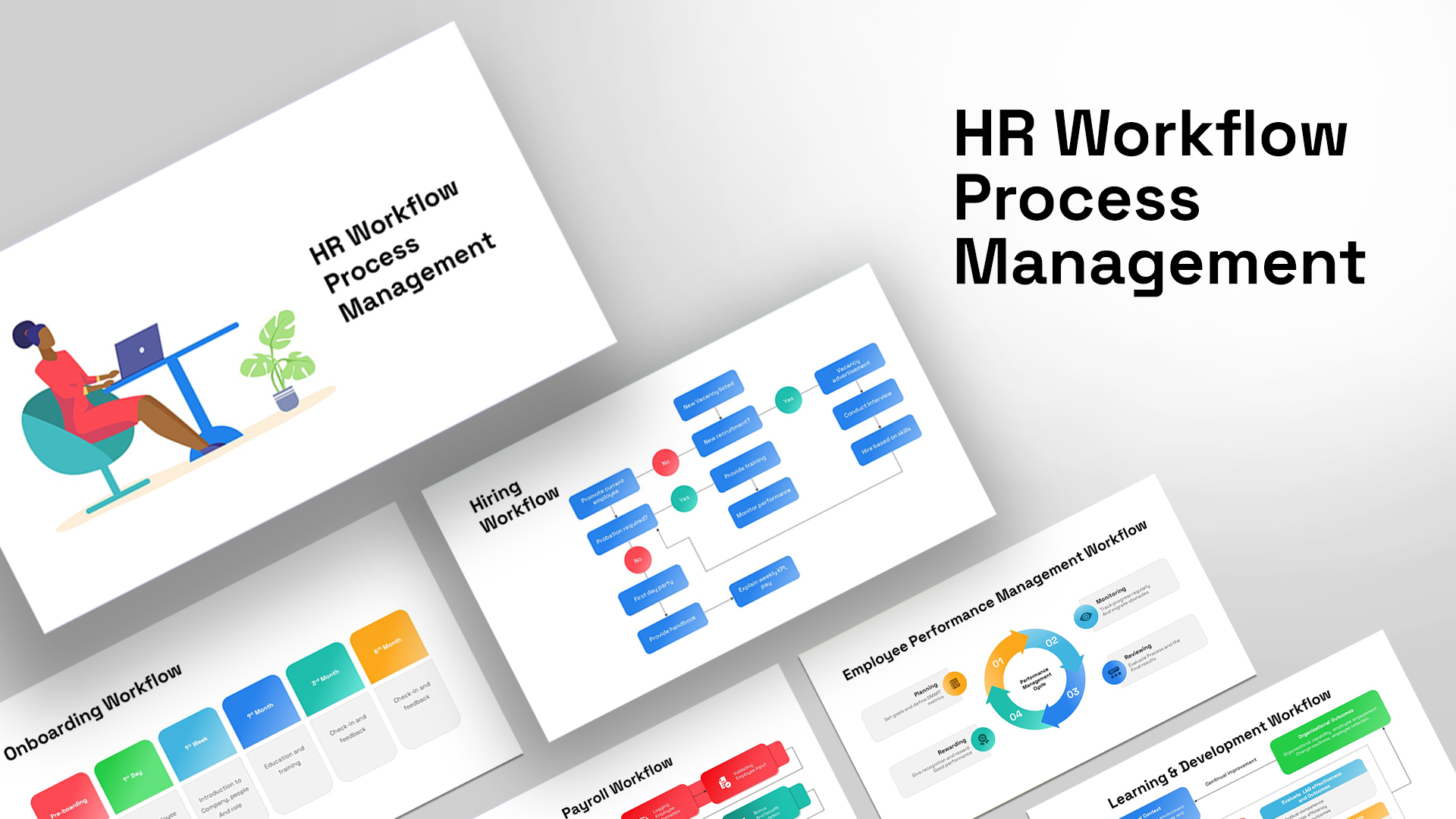
HR Workflow Process Management PPT Template
Diagrams
Premium
-
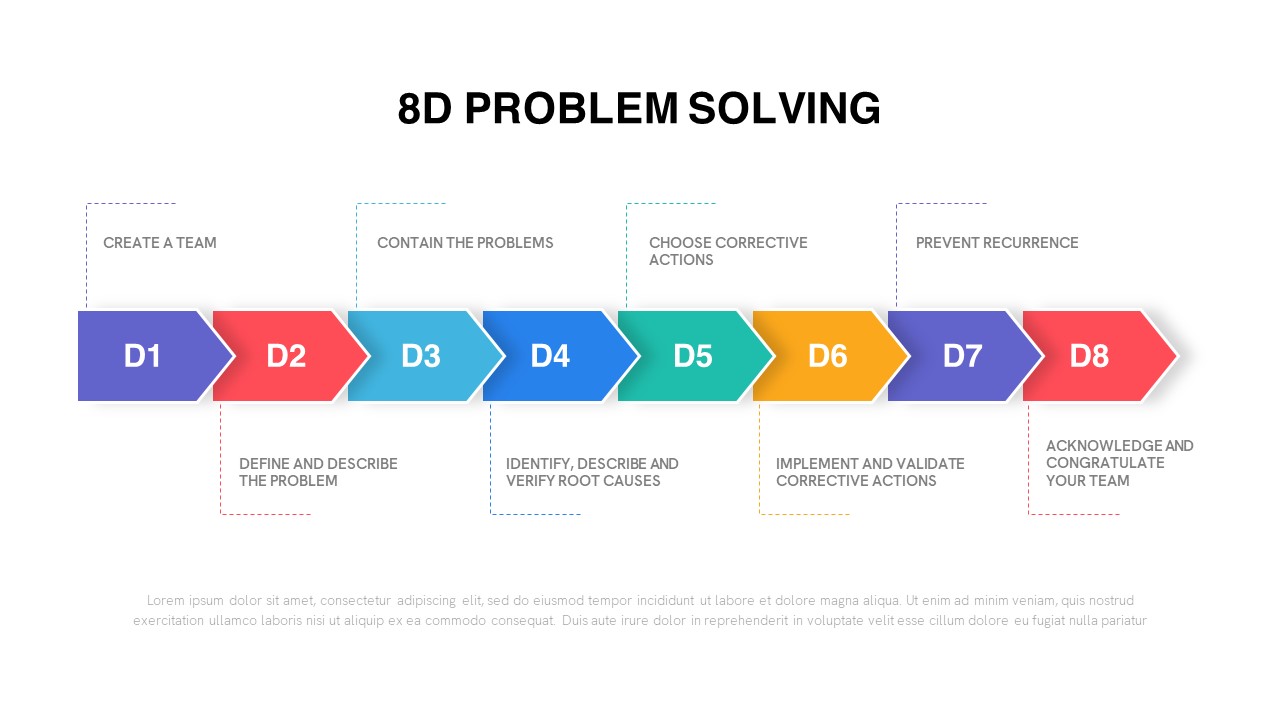
8D Problem Solving PowerPoint Template
Timeline PowerPoint Template
Premium
-
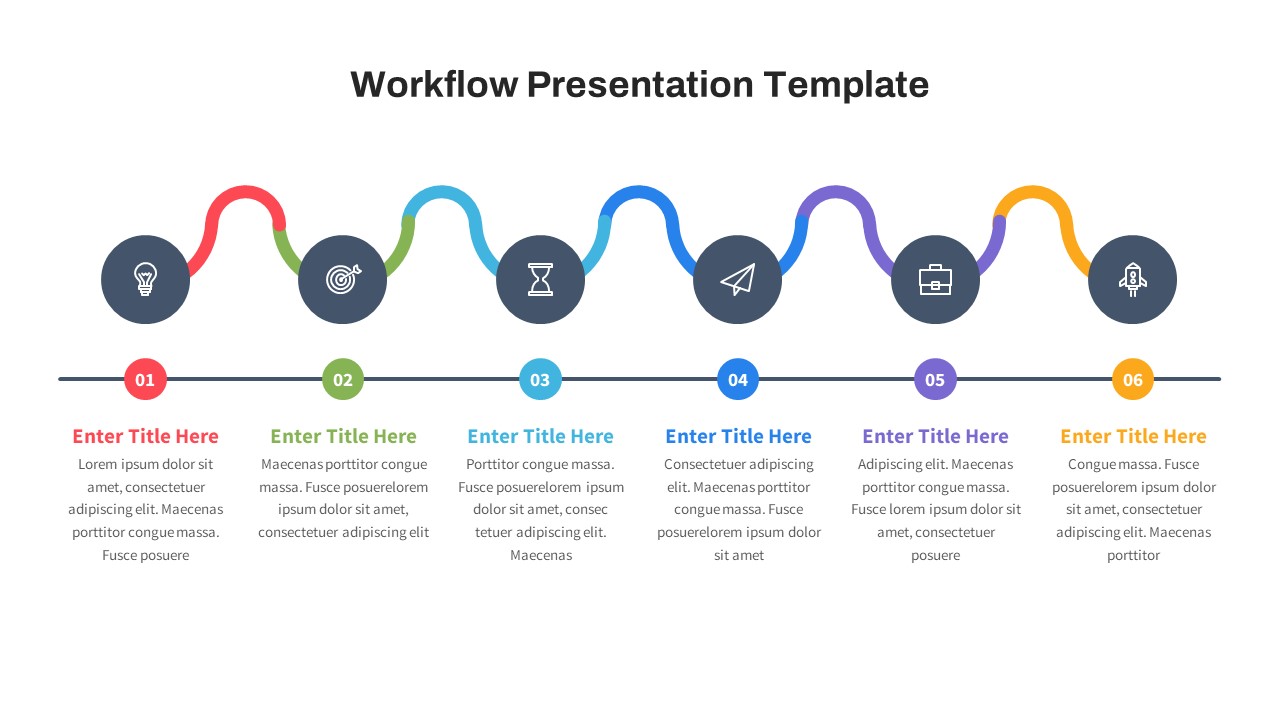
Free Workflow PowerPoint Template
PowerPoint Templates
Free
-
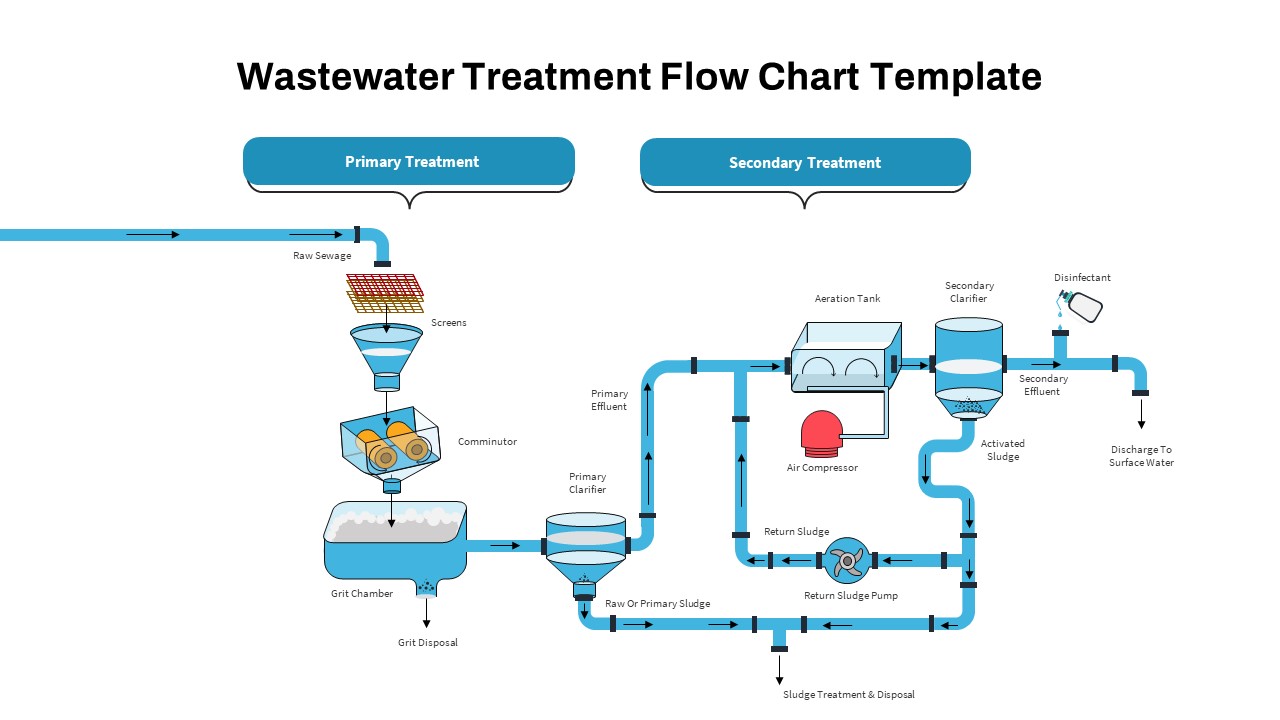
Waste Water Treatment Flow Chart PowerPoint Template
PowerPoint Templates
Premium
-
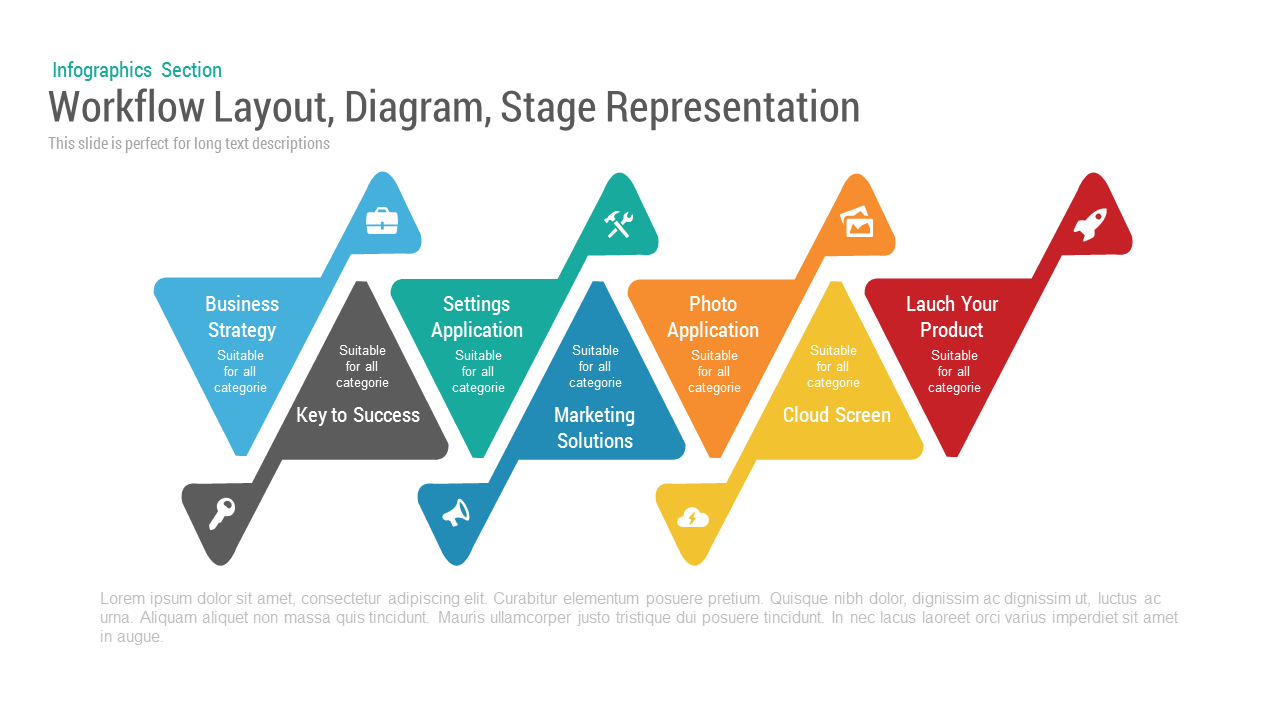
Workflow Layout Diagram Stage PowerPoint Template and Keynote Slide
Stage Diagrams
Premium
-
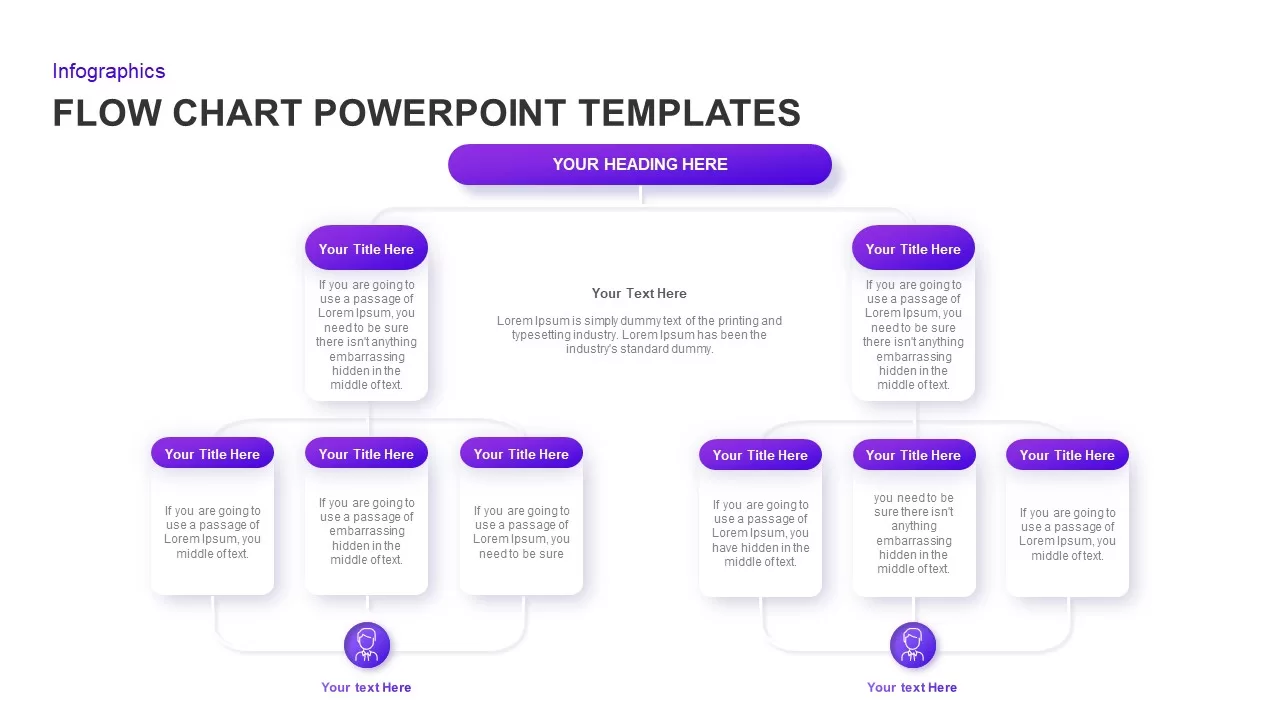
Flow Chart PowerPoint Template
Flow Charts
Premium
-
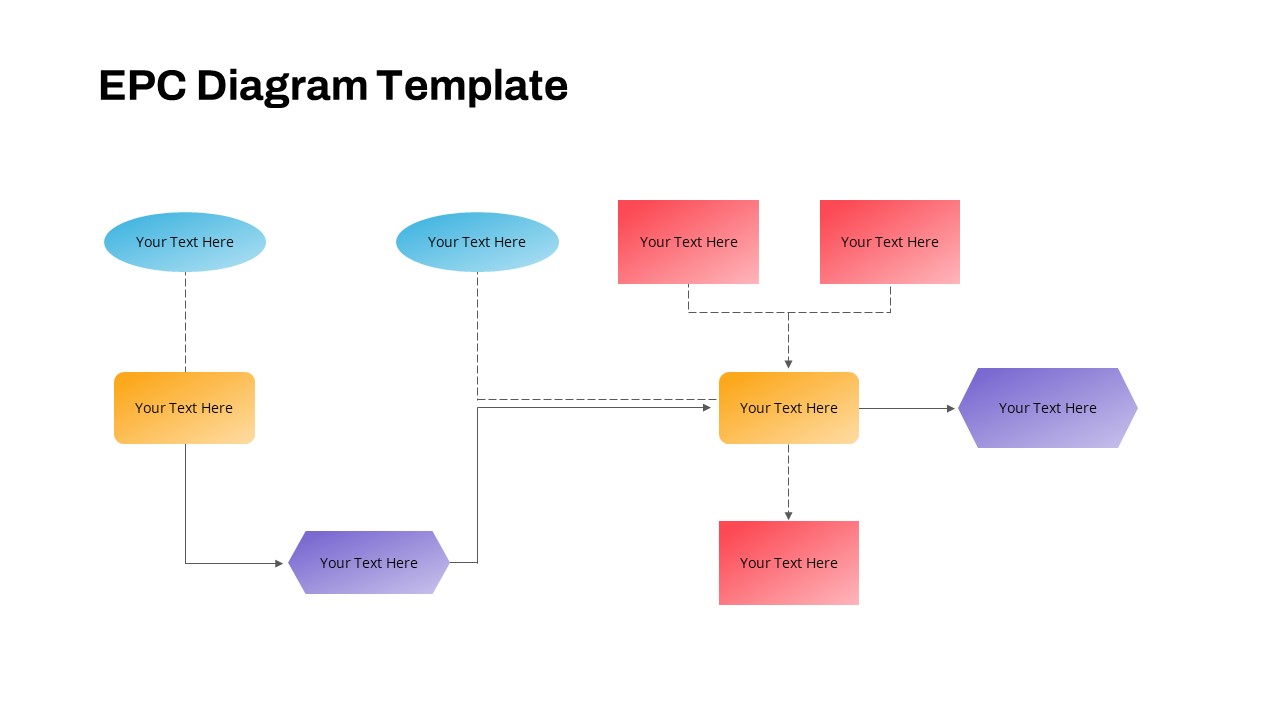
EPC Diagram PowerPoint Template
PowerPoint Templates
Premium
-

Project Management Presentation Template
PowerPoint Business Templates
Premium
-
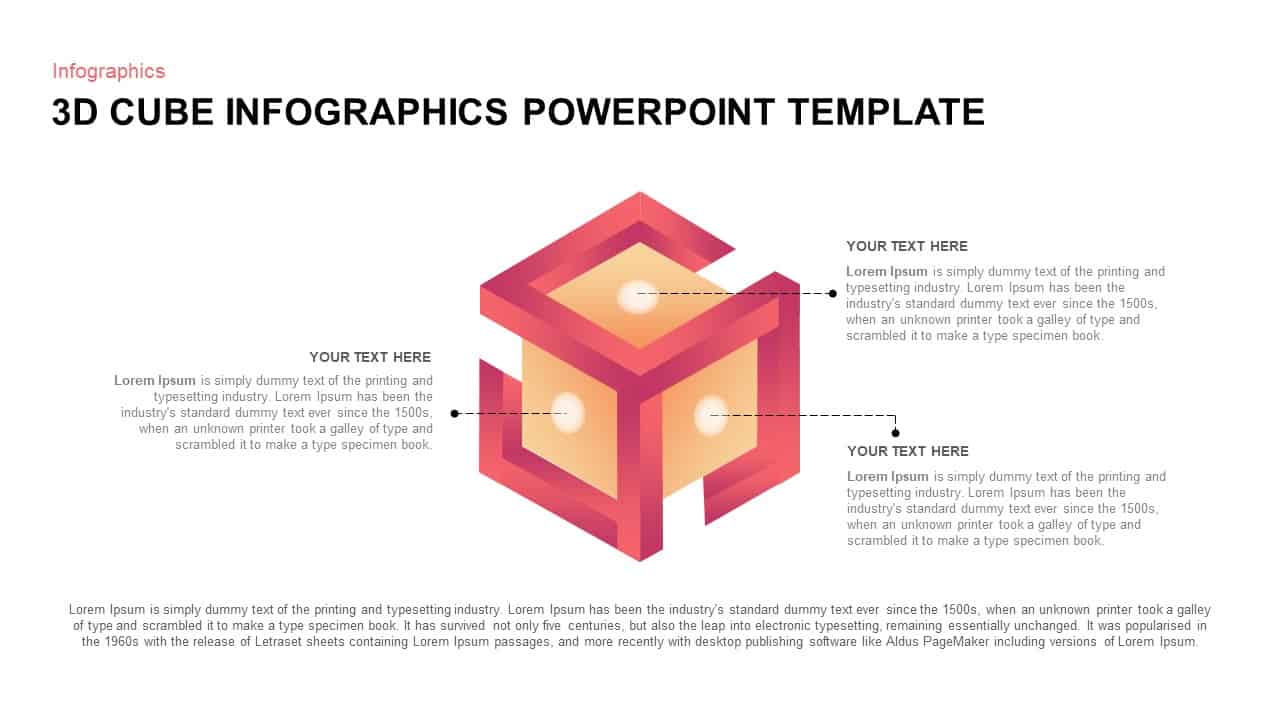
3D Cube PowerPoint Template
3D Shapes
Premium
-
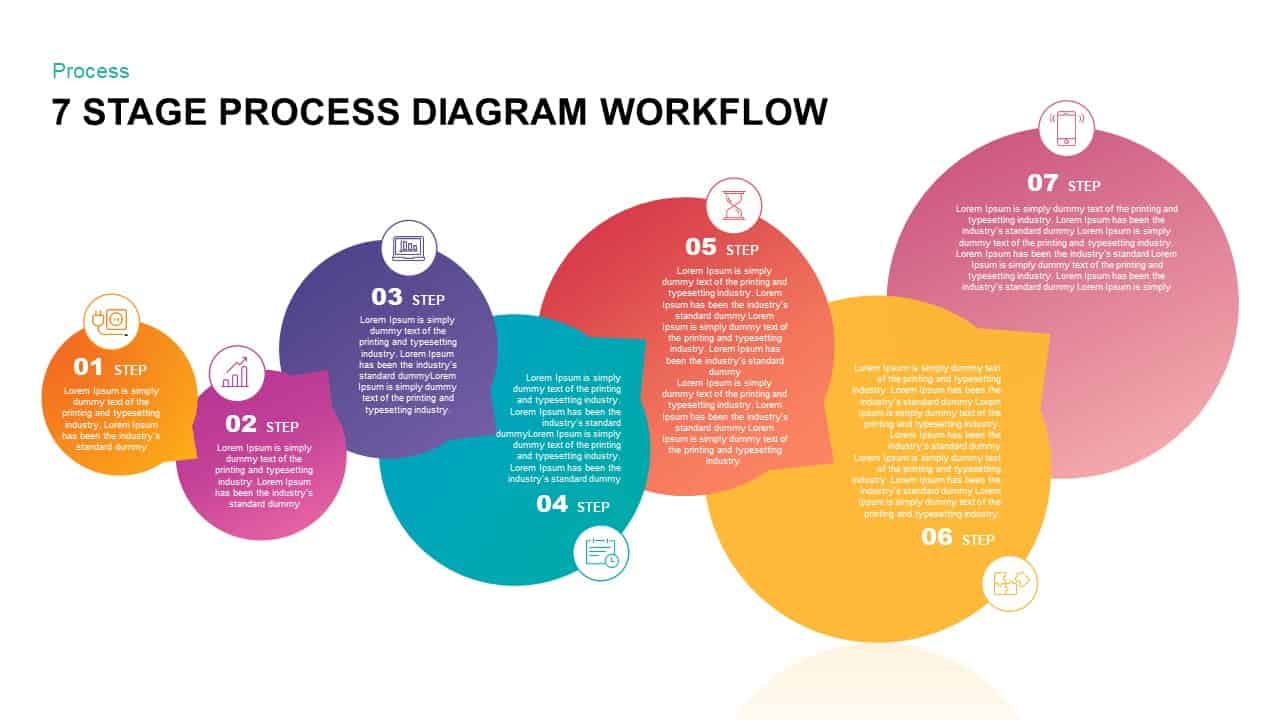
7 Stage Process Diagram Workflow PowerPoint Template & Keynote Presentation
Diagrams
Premium
-
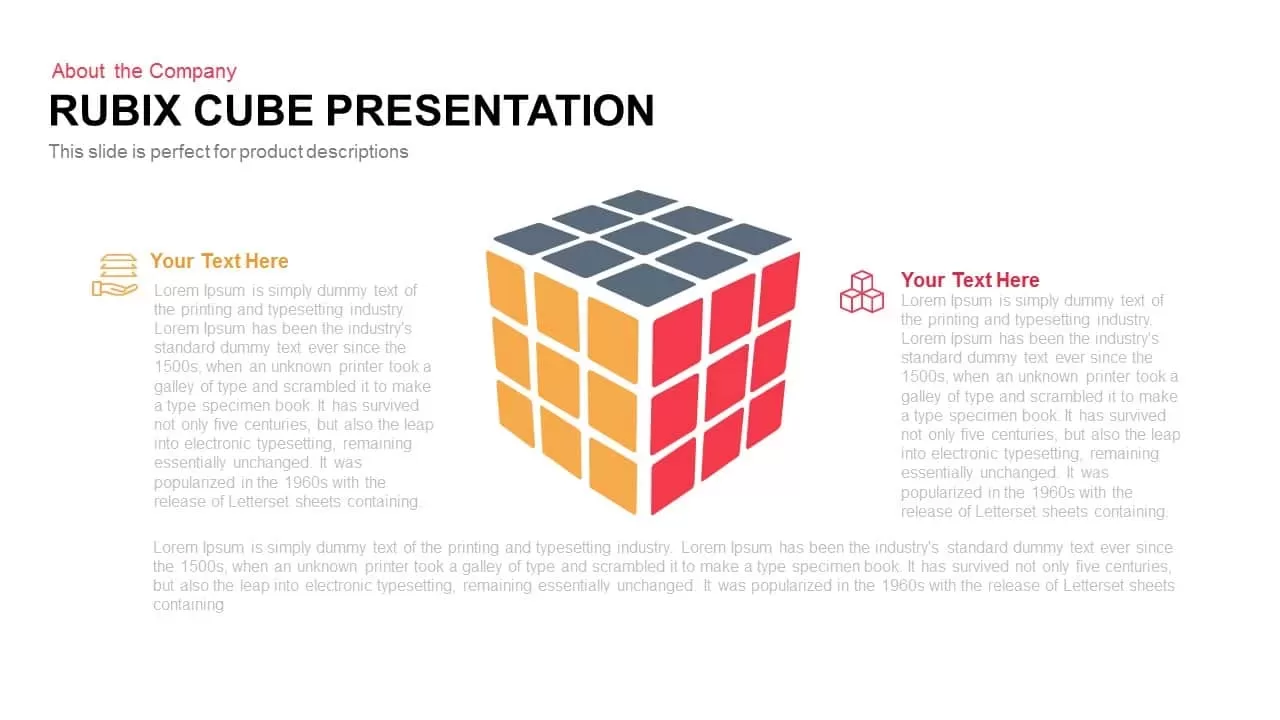
Rubik’s Cube PowerPoint Presentation Template and Keynote Slide
Puzzle
Premium
-

6 Step Process Flow Diagram Template
Process Flow Diagrams
Premium
-

5 Stage Linear Process Flow Diagram PowerPoint Template and Keynote Slide
Process Flow Diagrams
Premium
-
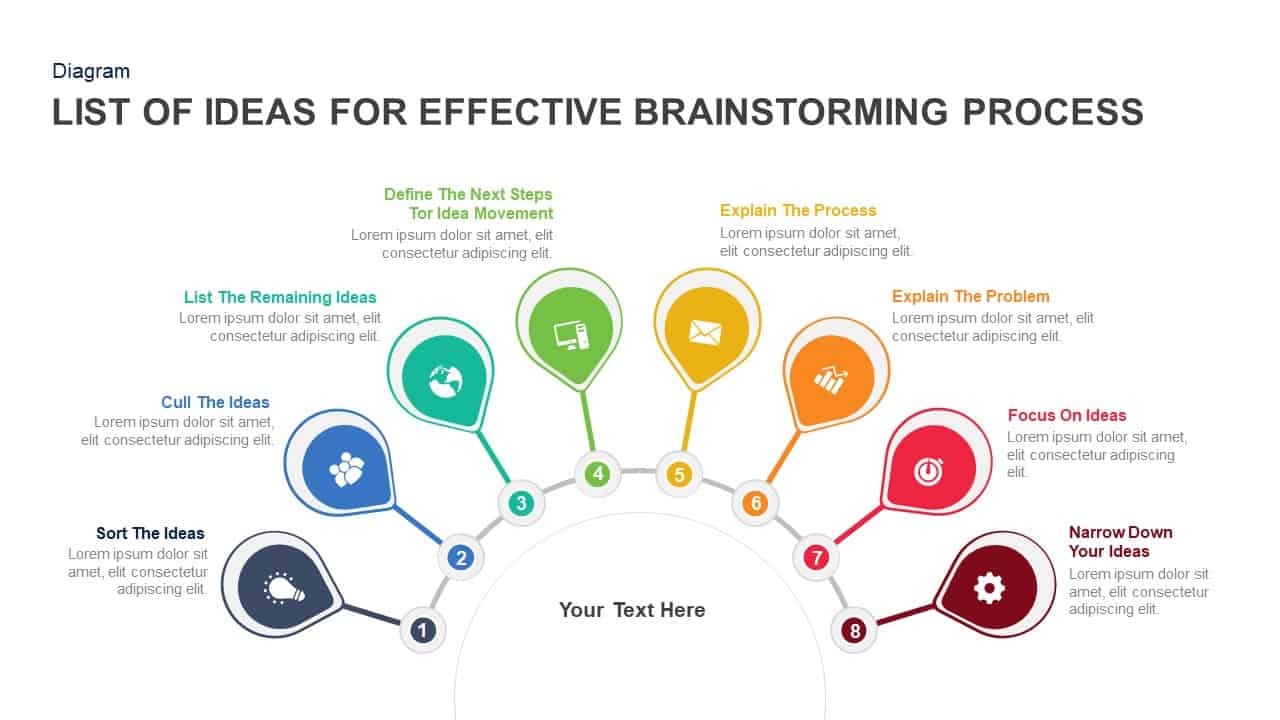
List Of Ideas For Effective Brainstorming Process PowerPoint Template and Keynote Slide
Business Models
Premium
-
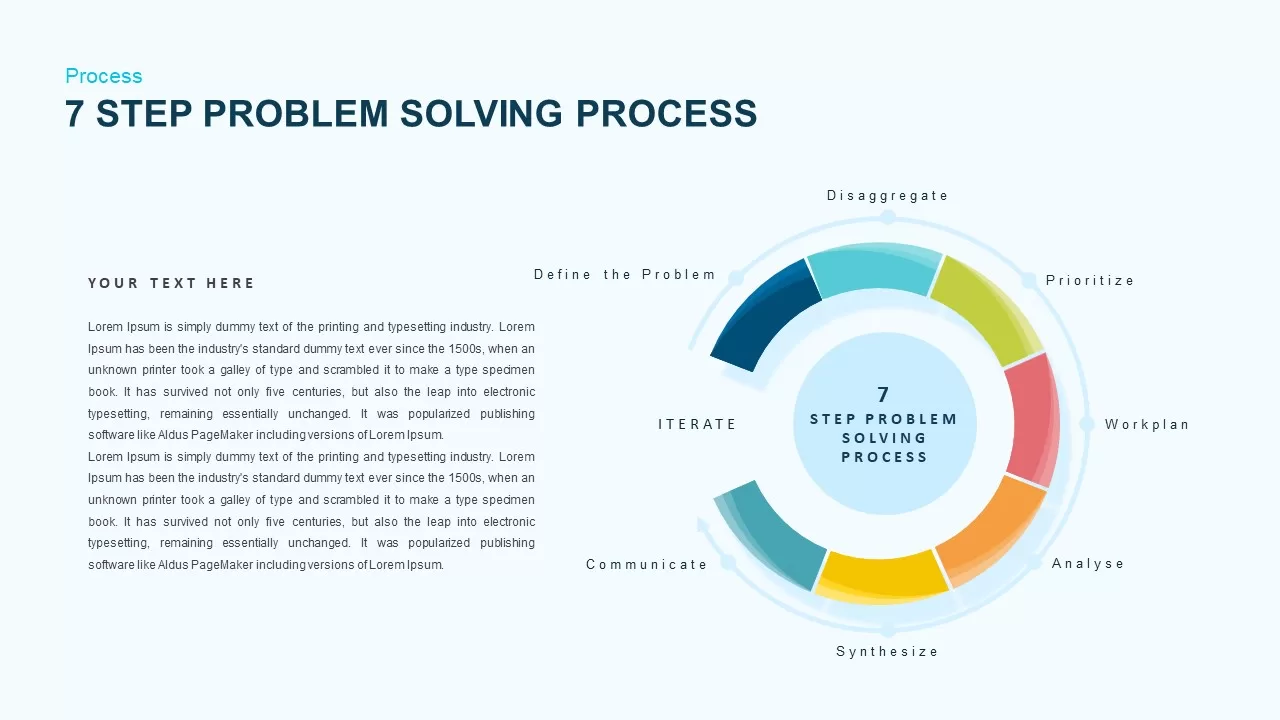
Problem-Solving Process Template for PowerPoint
Circular Diagrams
Premium
-
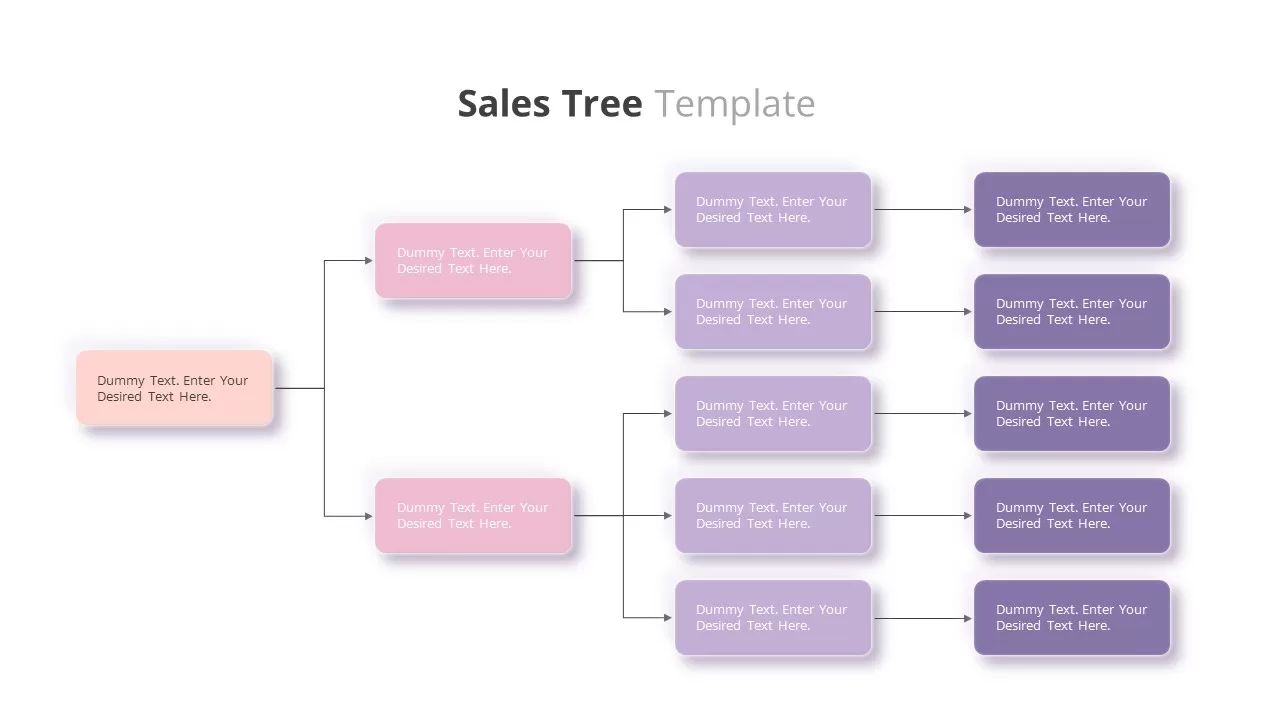
Sales Tree Template
Tree Diagrams
Premium
-
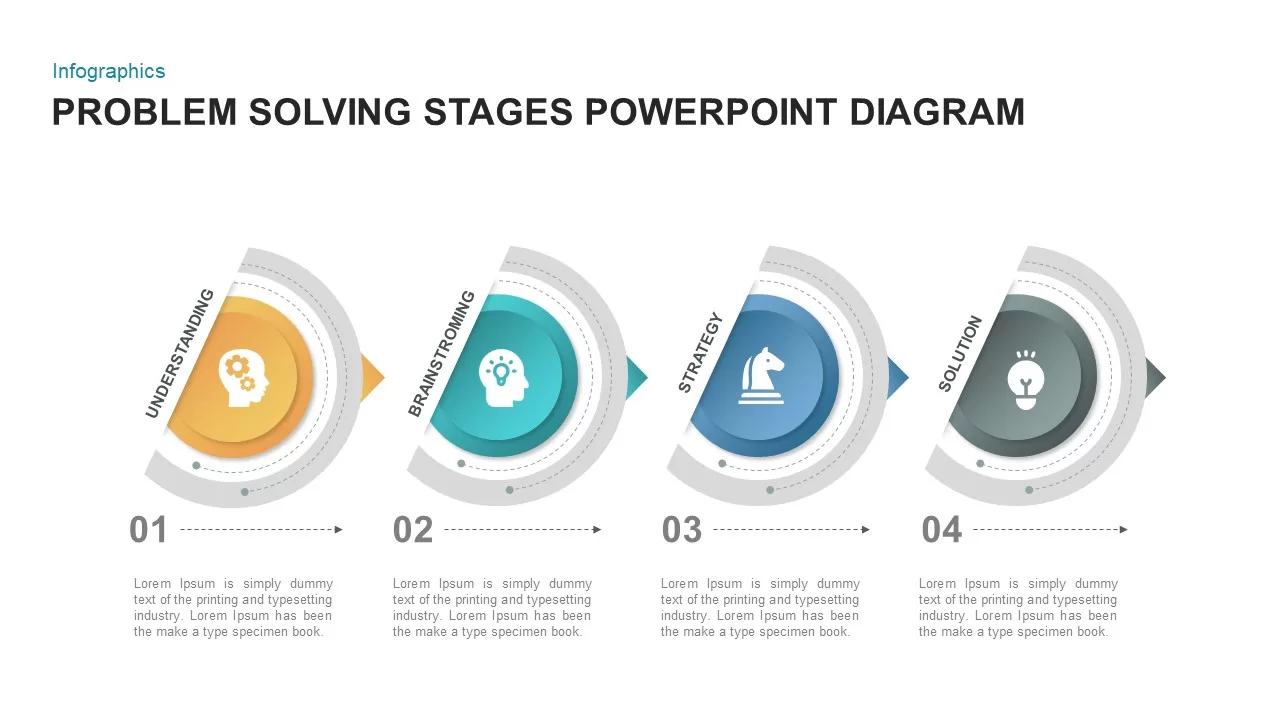
4 Step Problem Solving PowerPoint Template
Keynote Templates
Premium
-
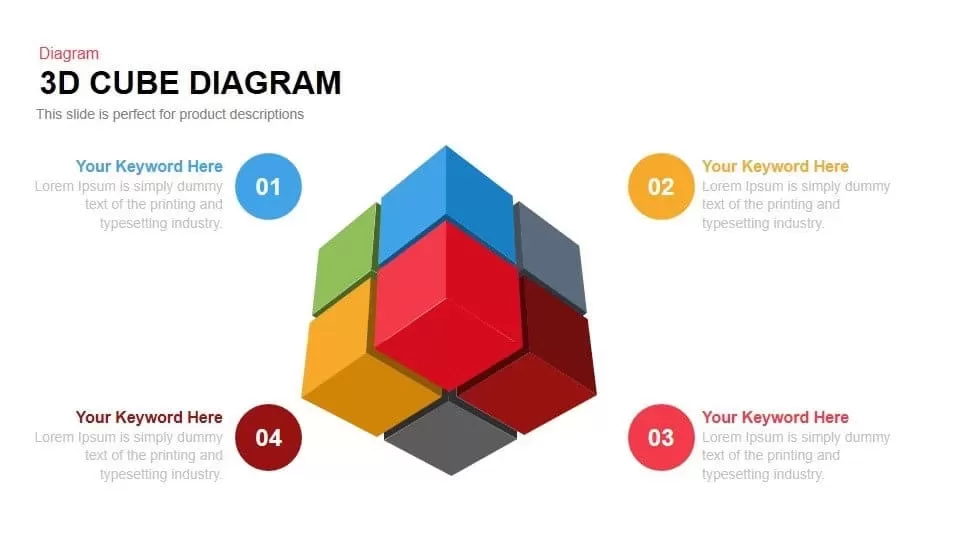
3d Cube Diagram PowerPoint Template and Keynote Slide
Puzzle
Premium
-
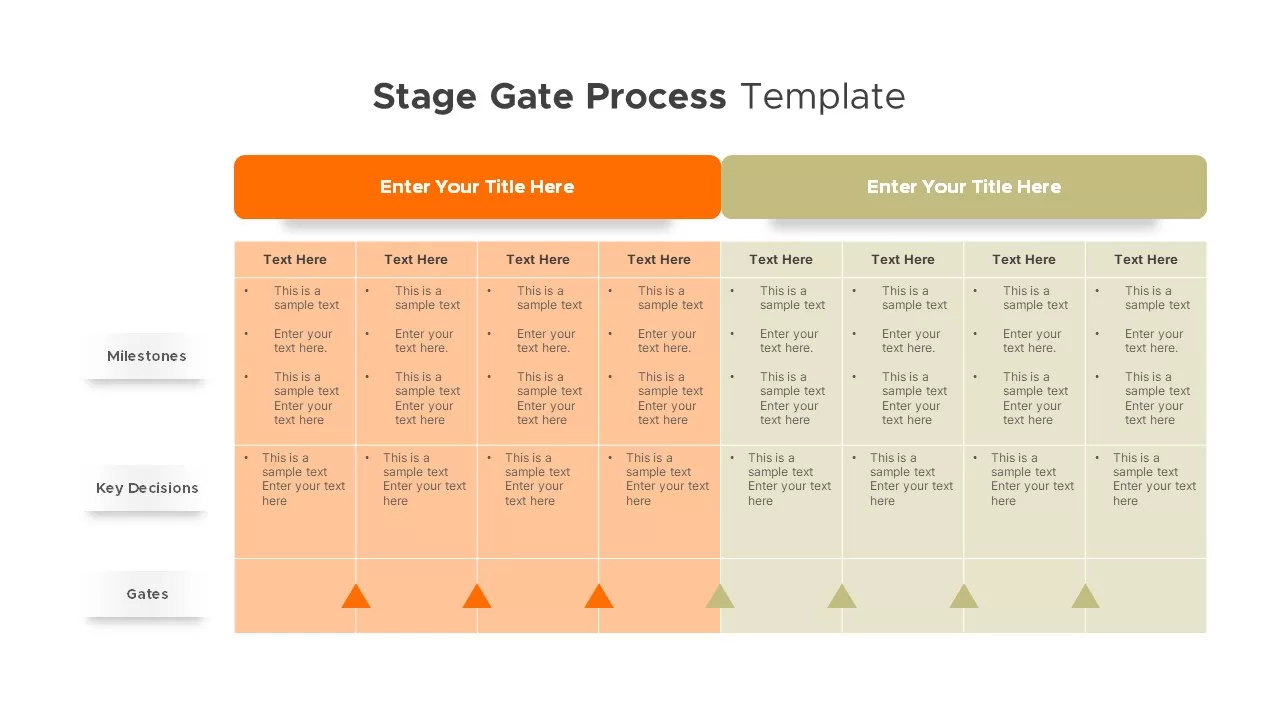
Stage Gate Process Template
PowerPoint Templates
Premium
-

5 Staged Process Diagram PowerPoint Template and Keynote Slide
Diagrams
Premium
-

5 Step Process Flow Diagram Template
Process Flow Diagrams
Premium
-
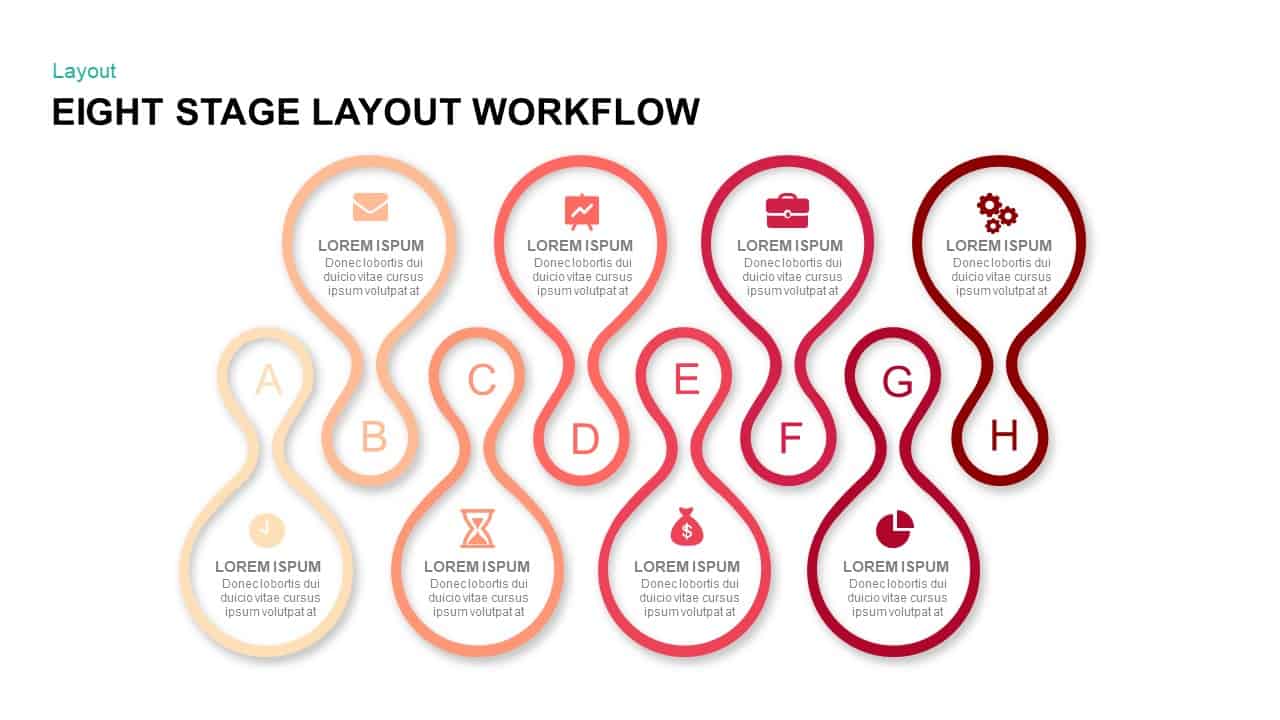
Eight Stage Layout Workflow PowerPoint Template & Keynote Presentations
Stage Diagrams
Premium
-

Linear Process Flow PowerPoint Template and Keynote slide
Arrow Diagrams
Premium
-

Project Roadmap PowerPoint Template
PowerPoint Templates
Premium
-

Employee Offboarding PowerPoint Template
PowerPoint Templates
Premium
-
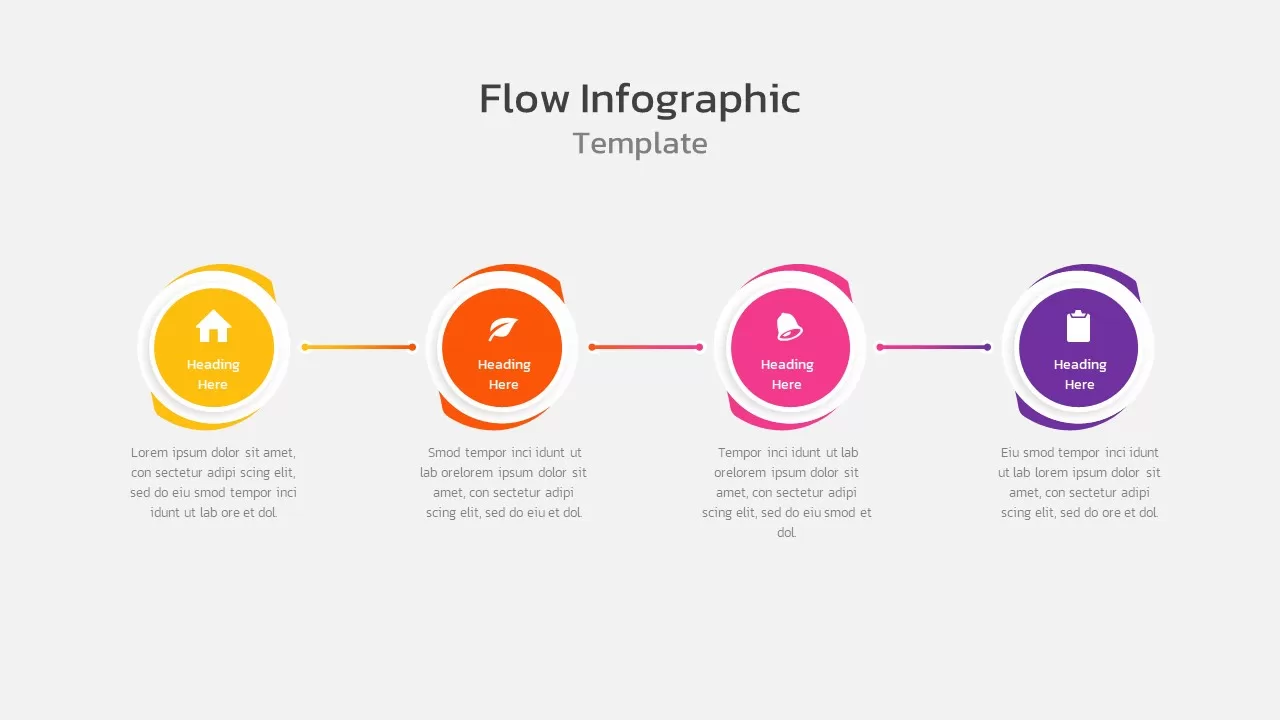
Flow Infographic
Flow Charts
Premium
-
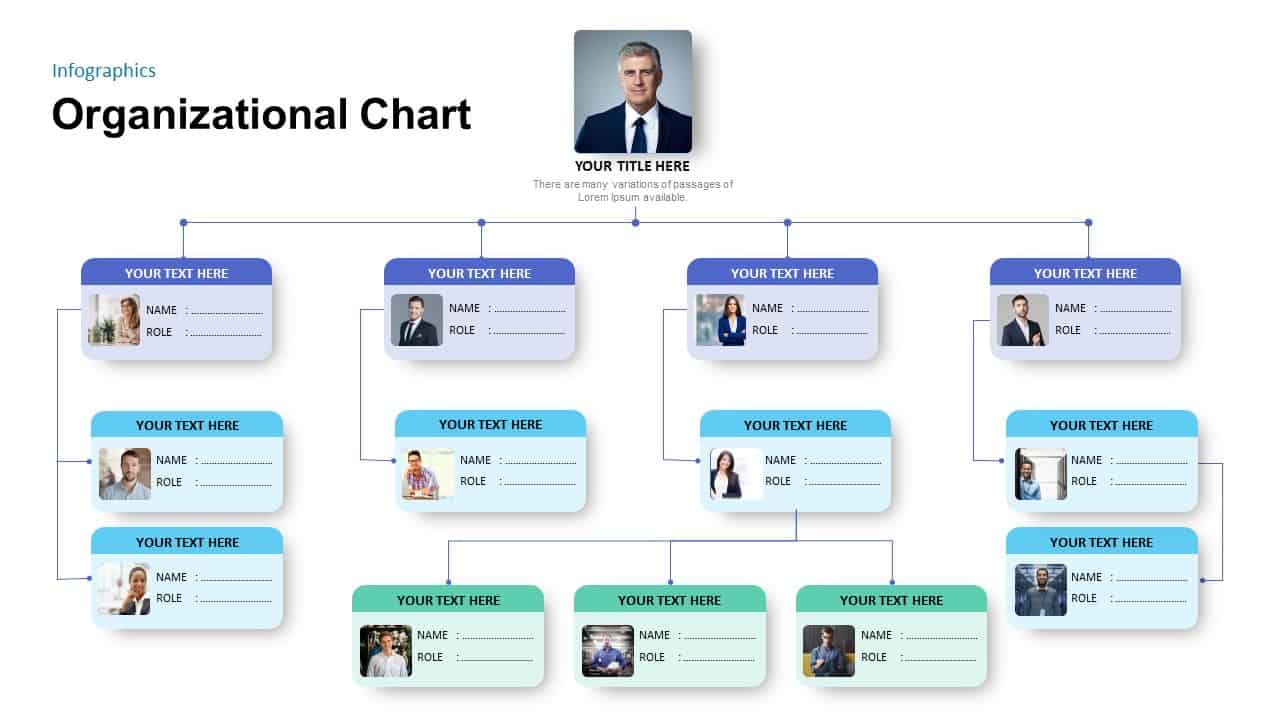
Simple Org Chart Template for PowerPoint Presentation
Business Models
Premium
-

5 Stage Linear Process Diagram for PowerPoint and Keynote
Process Flow Diagrams
Premium
-
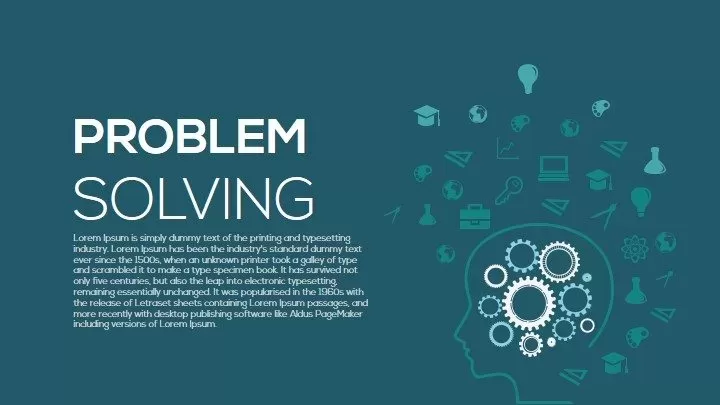
Problem Solving PowerPoint Template and Keynote Diagram
Keynote Templates
Premium
-

10 Stages Business Flow Process Diagram Template for PowerPoint and Keynote
Diagrams
Premium
-
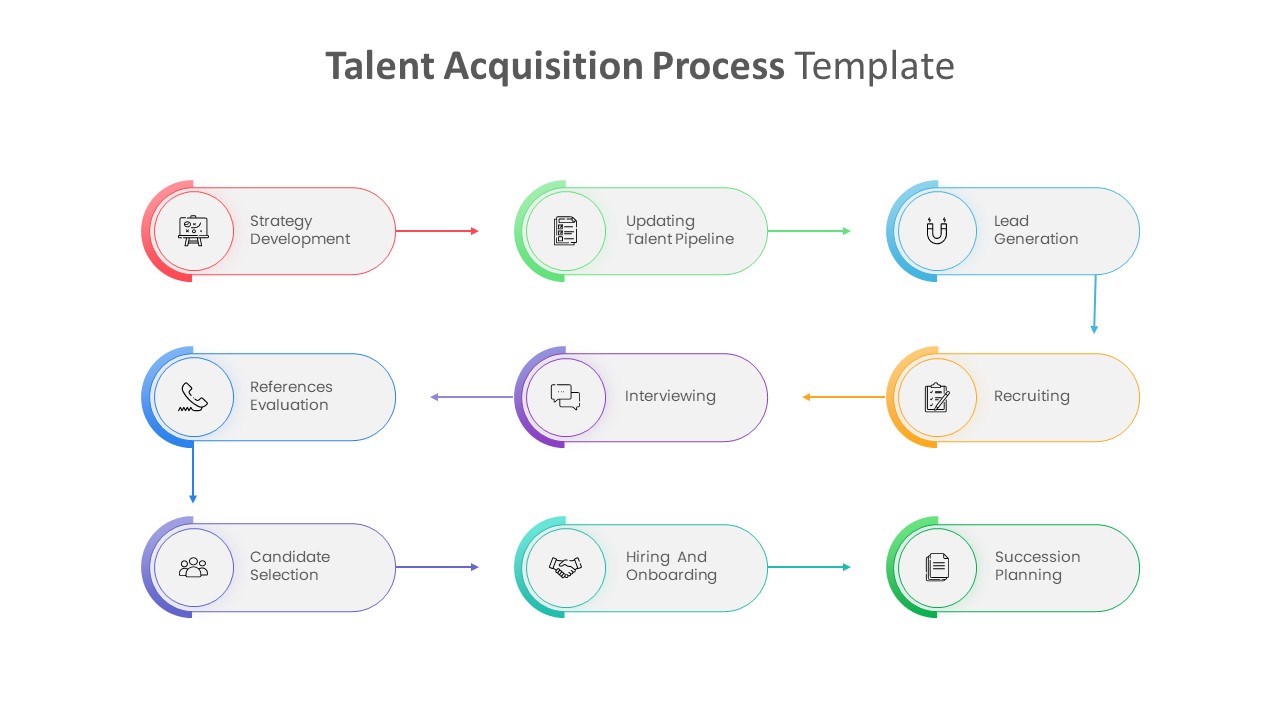
Talent Acquisition Process Template PowerPoint
Infographic
Premium
-

Project Charter Template
Text and Table
Premium
-
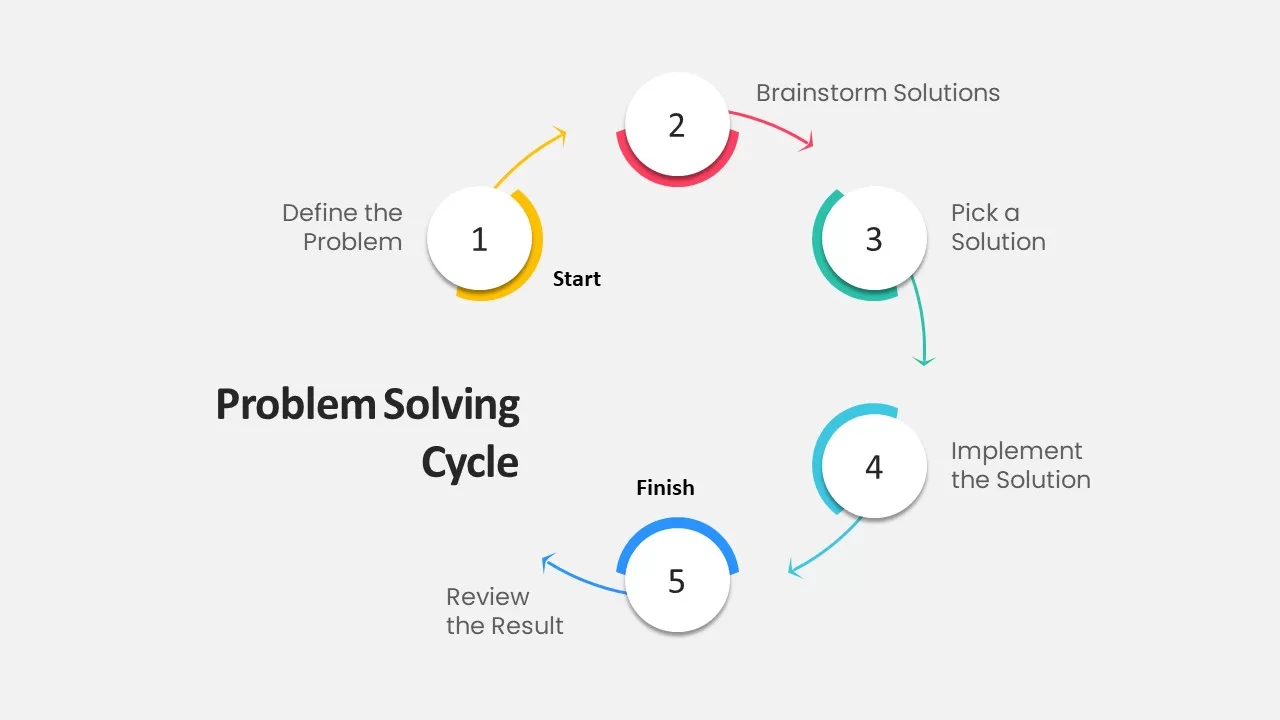
Problem Solving PowerPoint
Circular Diagrams
Premium
-
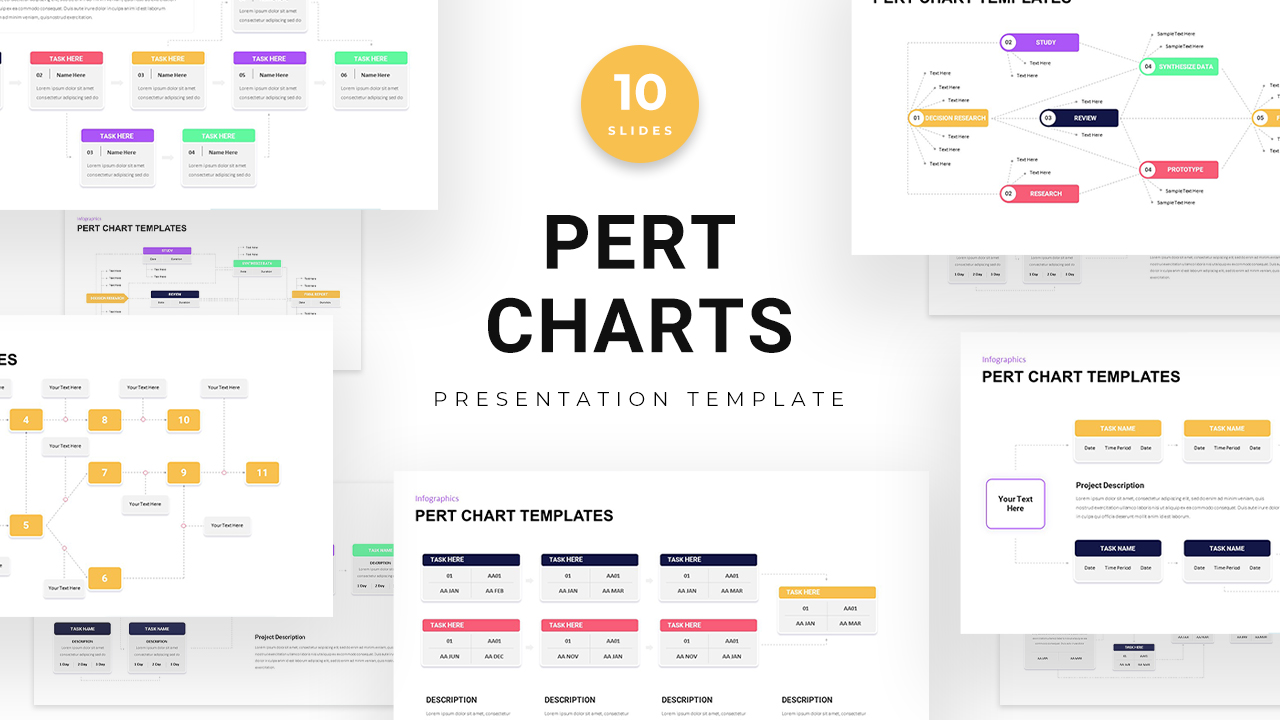
Pert Chart PowerPoint Templates
Diagrams
Premium
-
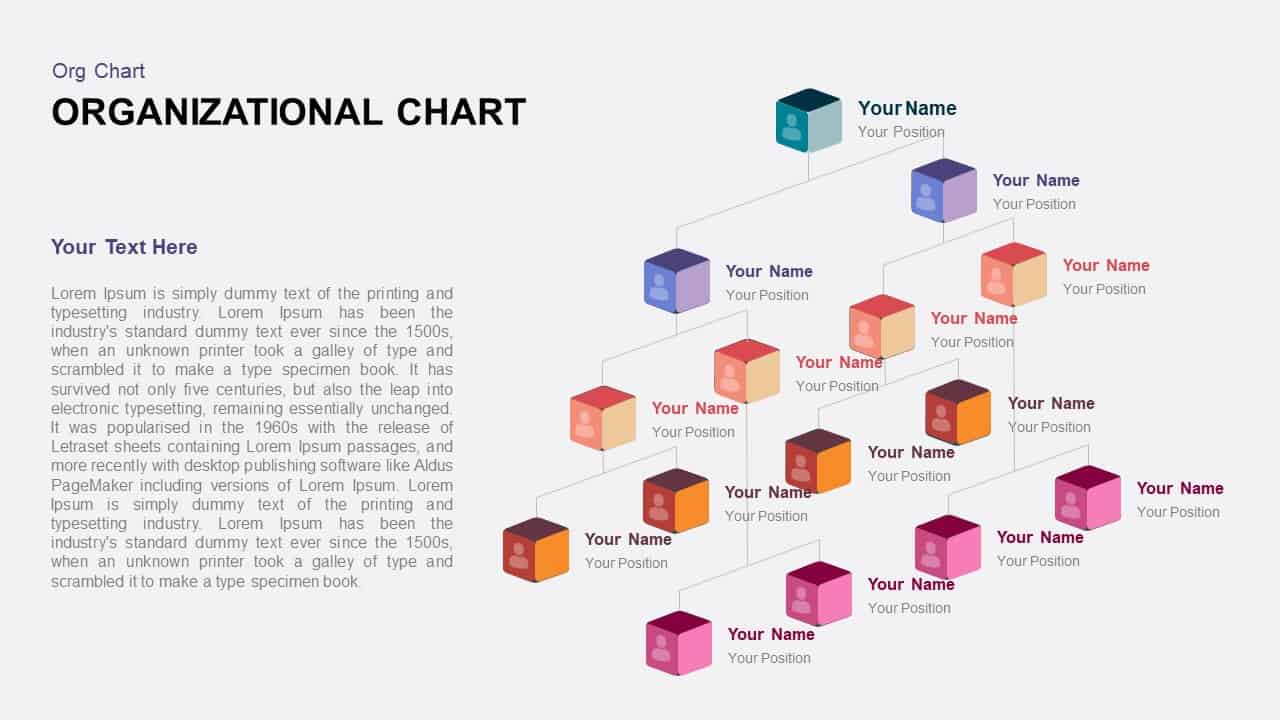
Simple Organizational Chart PowerPoint Template
PowerPoint Charts
Premium
-

5 Stage Linear Process Flow Diagram Template
Process Flow Diagrams
Premium
-

3D Shape Linear Process Flow Template for PowerPoint and Keynote
3D Shapes
Premium
-

Circular Flow Diagram Template for PowerPoint and Keynote
Circular Diagrams
Premium
-
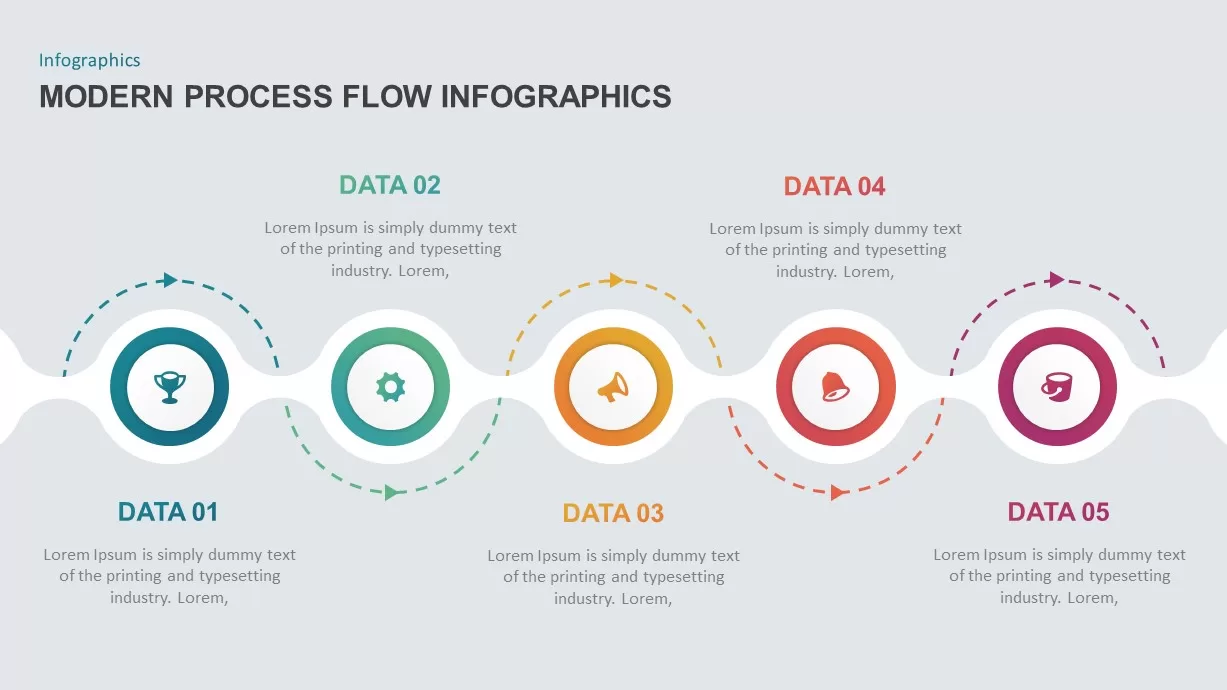
Modern Process Flow Infographic Template
Process Flow Diagrams
Premium
-

Project Management Dashboard PowerPoint Template and Keynote Template
PowerPoint Templates
Premium
-

Free Project Charter PowerPoint Template
Free PowerPoint Templates
Free
-

Six Circle Process Diagram Template
PowerPoint Templates
Premium
-

6 Hexagon Stages Process Flow Diagram Template for PowerPoint and Keynote
Business Models
Premium
-
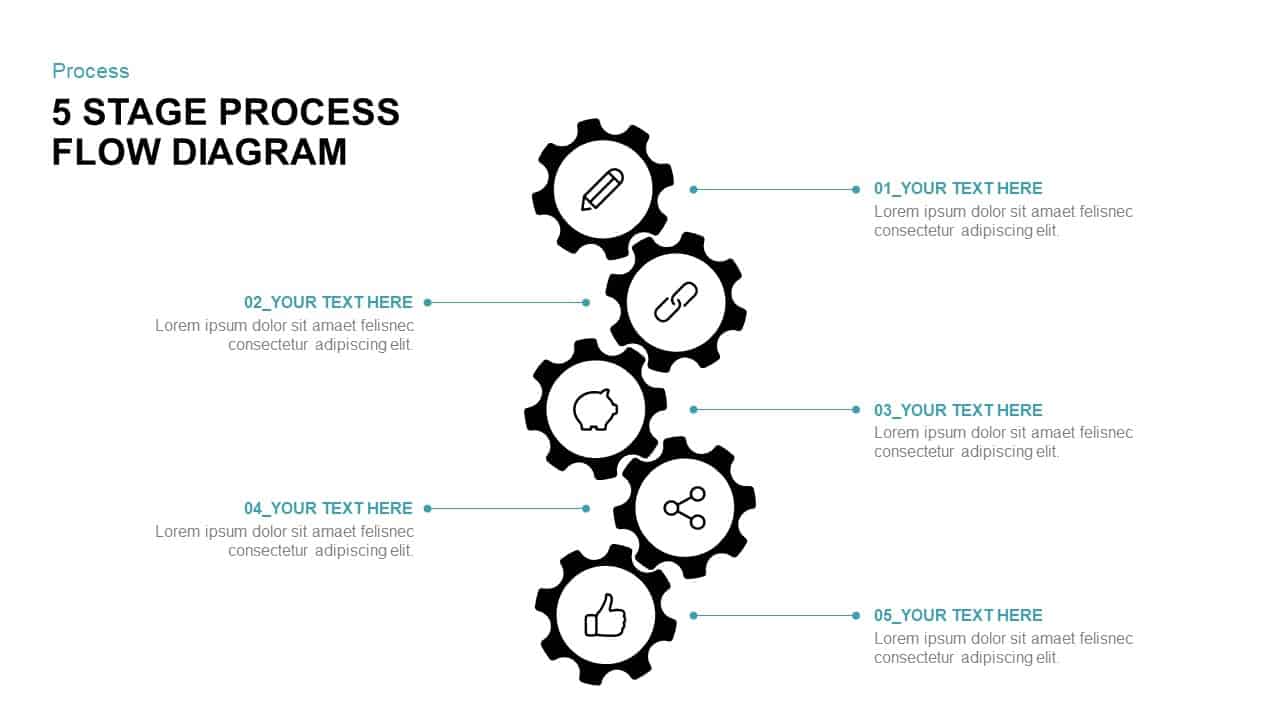
5 Stage Process Flow Diagram for PowerPoint & Keynote
Process Flow Diagrams
Premium
-
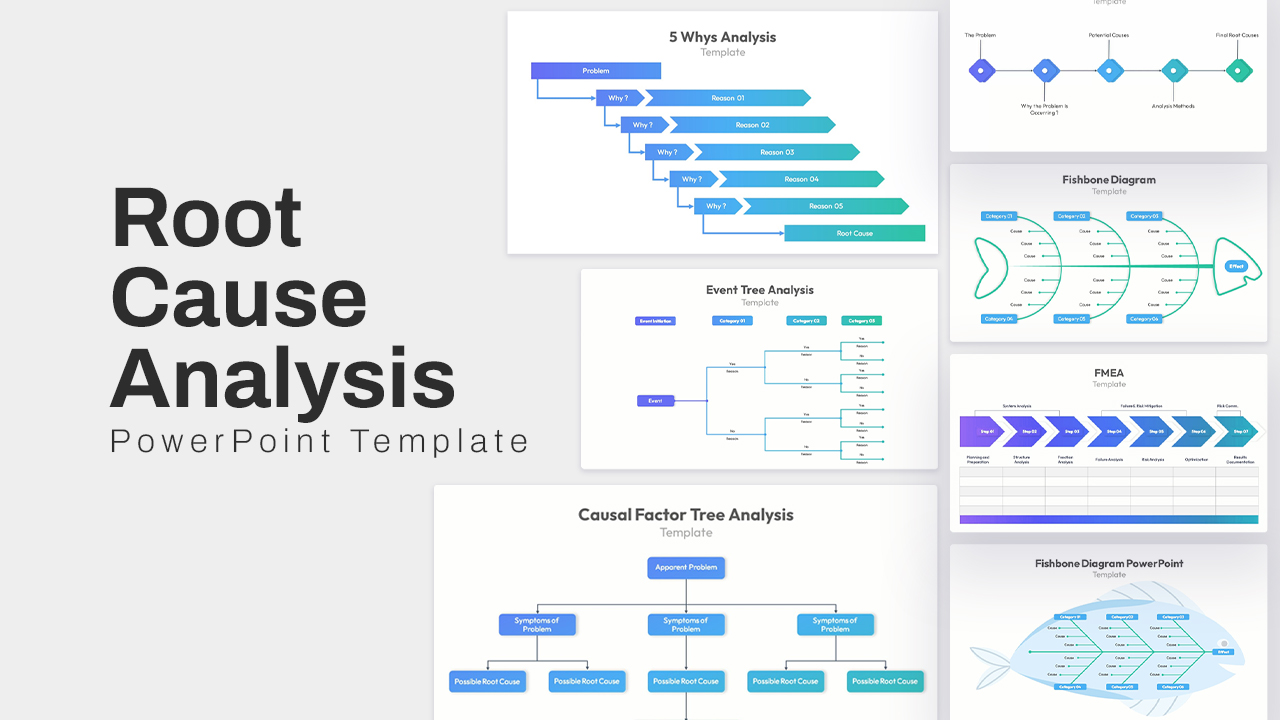
Root Cause Analysis PowerPoint Template
Arrow Diagrams
Premium
-
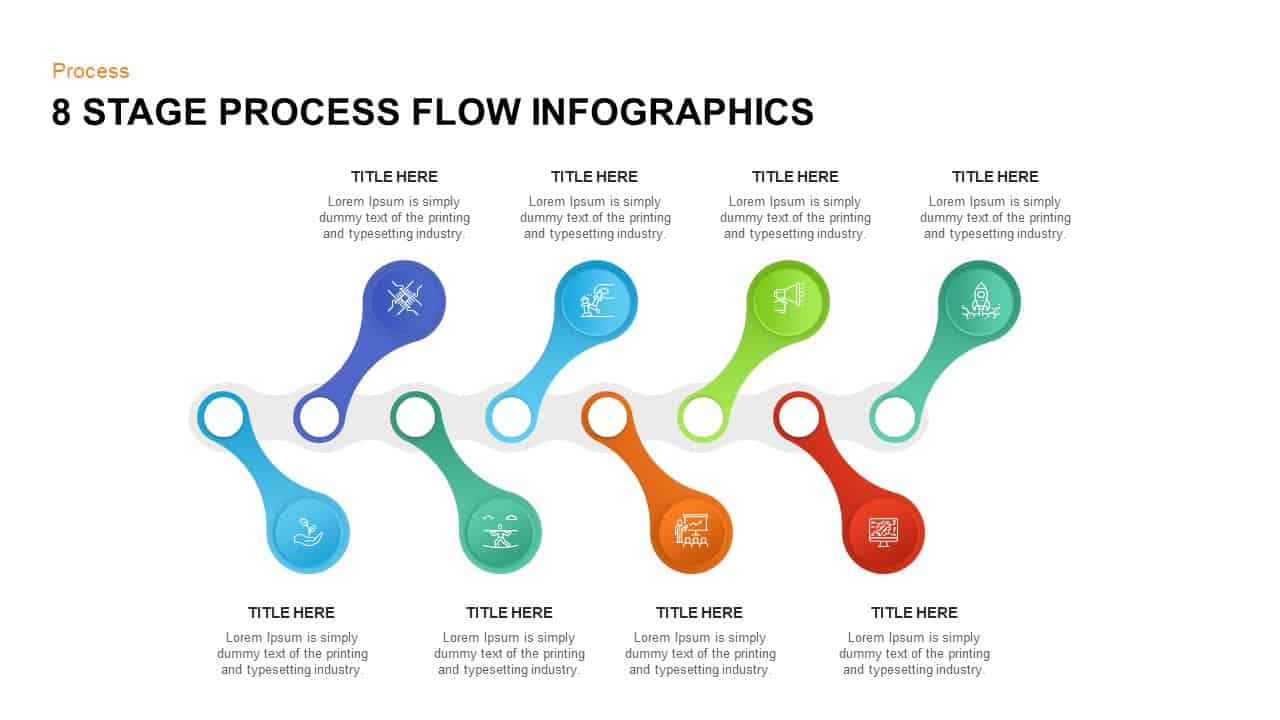
8 Stage Process Flow Infographic Template
Process Flow Diagrams
Premium
-

Octagon Stage Process Flow Diagram Template for PowerPoint and Keynote Slide
Circular Diagrams
Premium
-
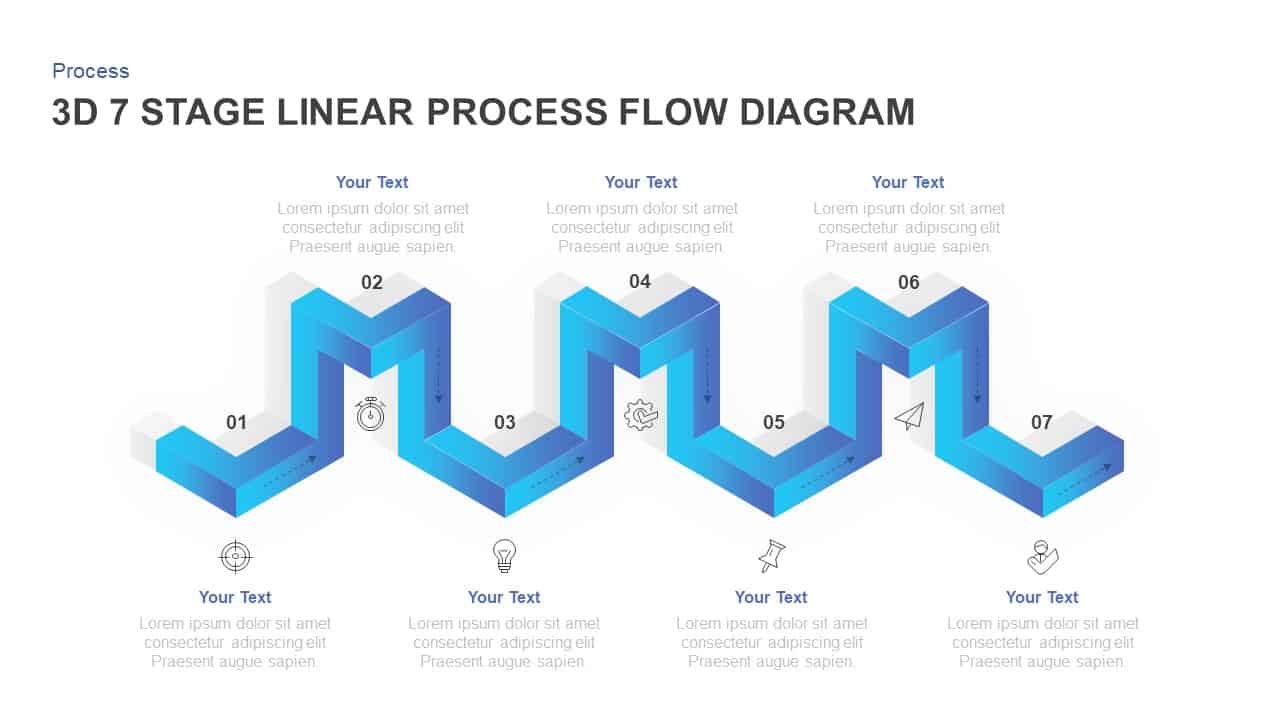
7 Stages Linear 3D Process Flow Diagram for PowerPoint & Keynote
Process Flow Diagrams
Premium
-
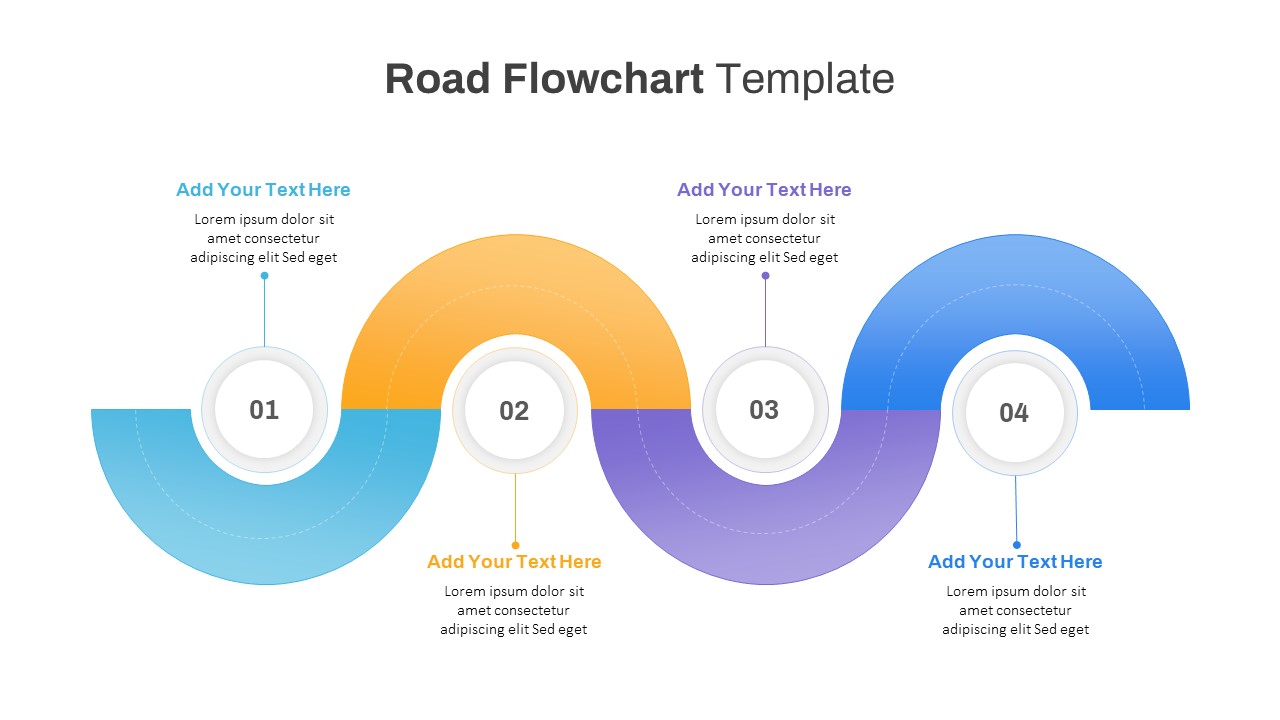
Road Flowchart PowerPoint Template
PowerPoint Templates
Premium
-
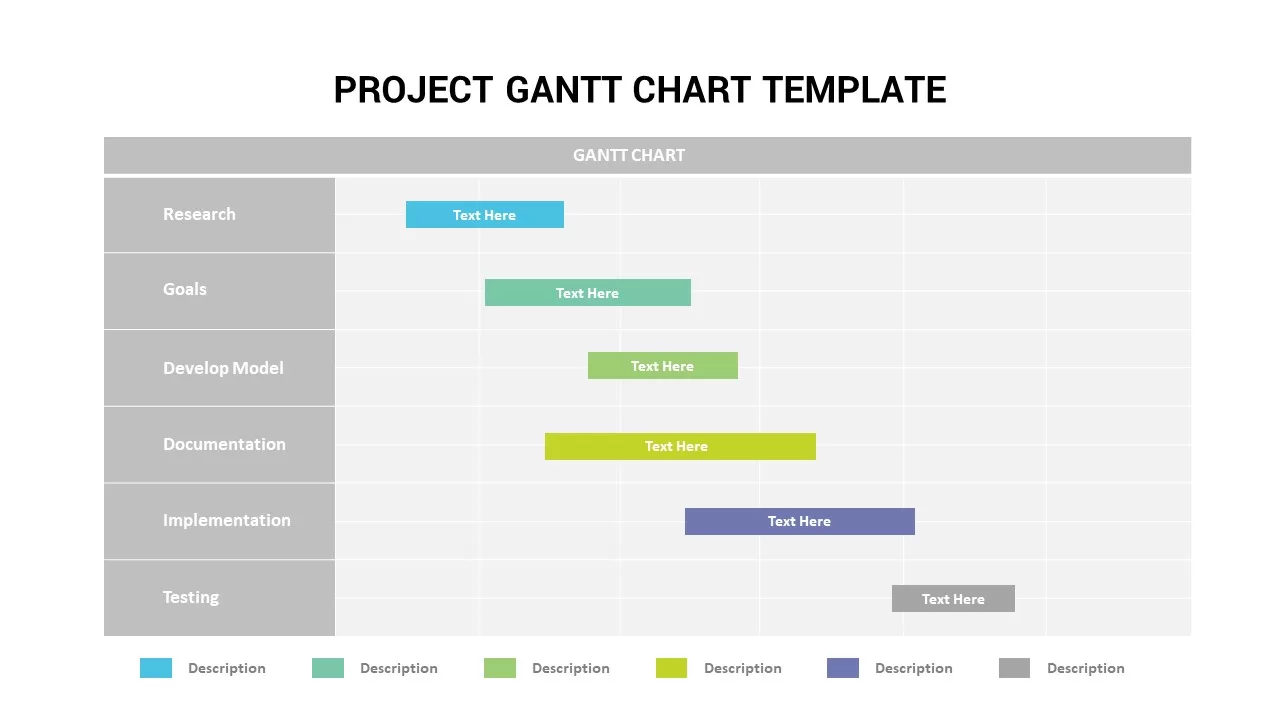
Gantt Chart in PPT Template
Infographic
Premium
-
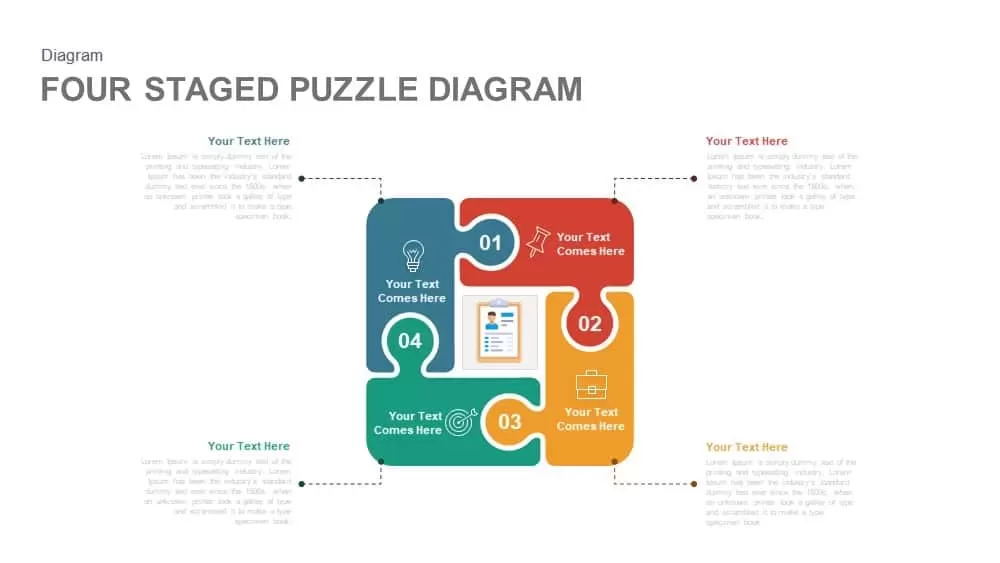
4 Staged PowerPoint Puzzle Diagram Template and Keynote Slide
Puzzle
Premium
-
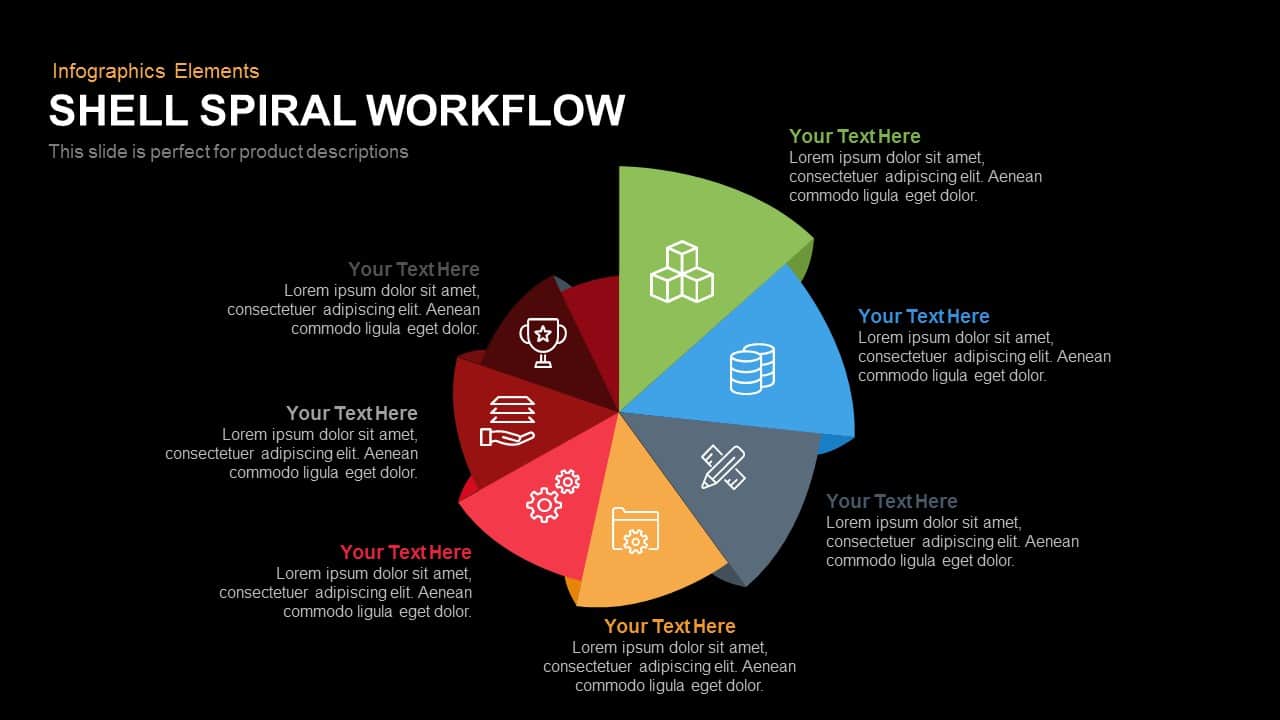
Shell Spiral Workflow PowerPoint Template and Keynote Slide
Business Models
Premium
-
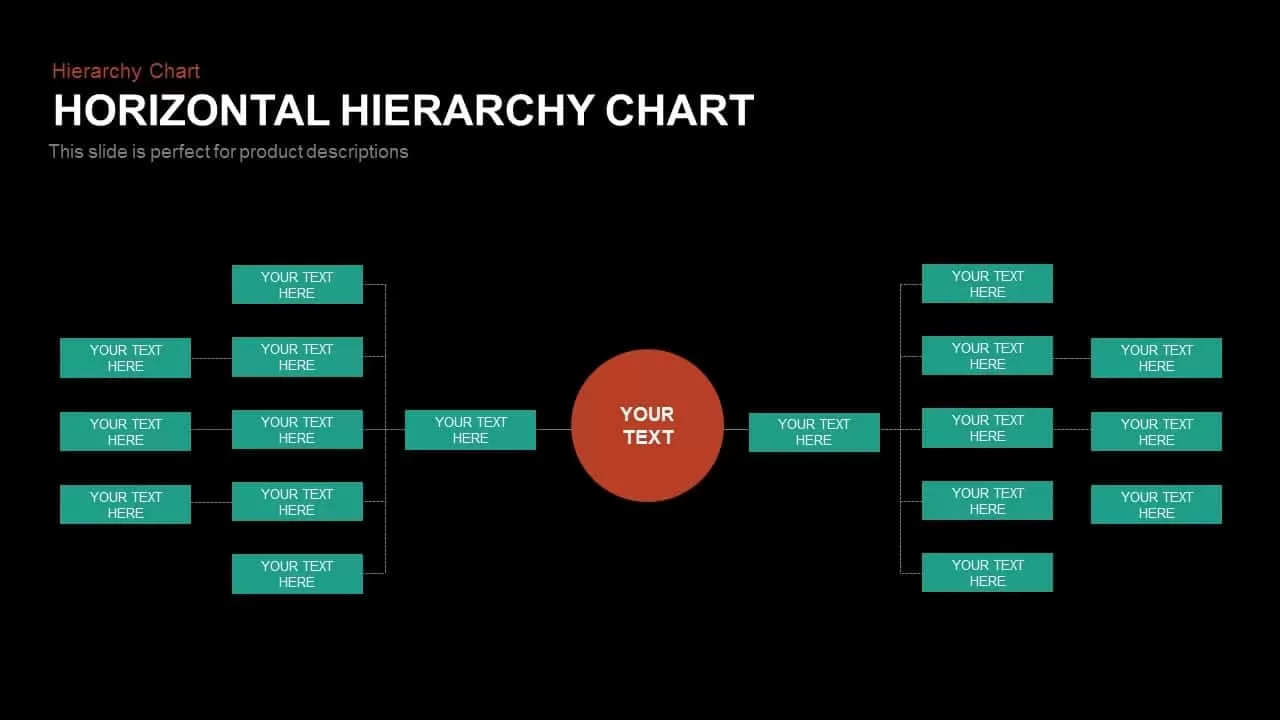
Horizontal Hierarchy Chart Template for PowerPoint and Keynote
Keynote Templates
Premium
-

Sales Process Improvement Template for PowerPoint & Keynote
Process Flow Diagrams
Premium
-
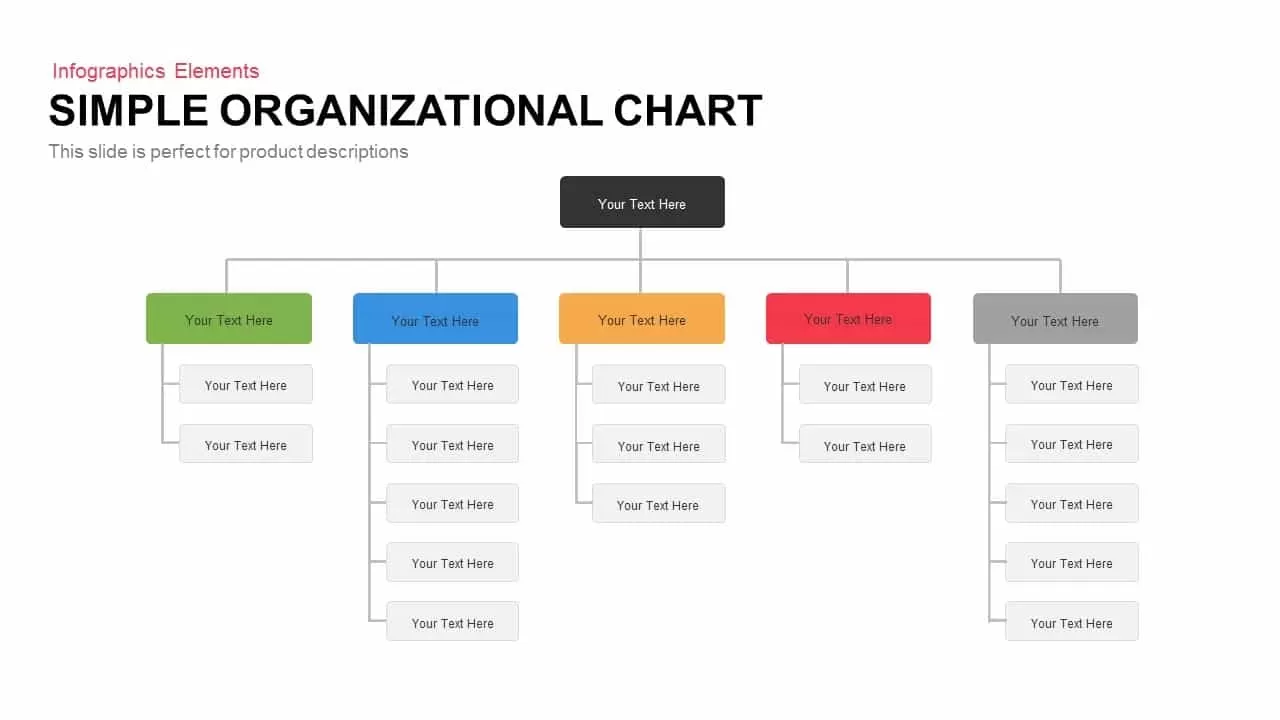
Simple Organizational Chart PowerPoint Template
Business Models
Premium
-
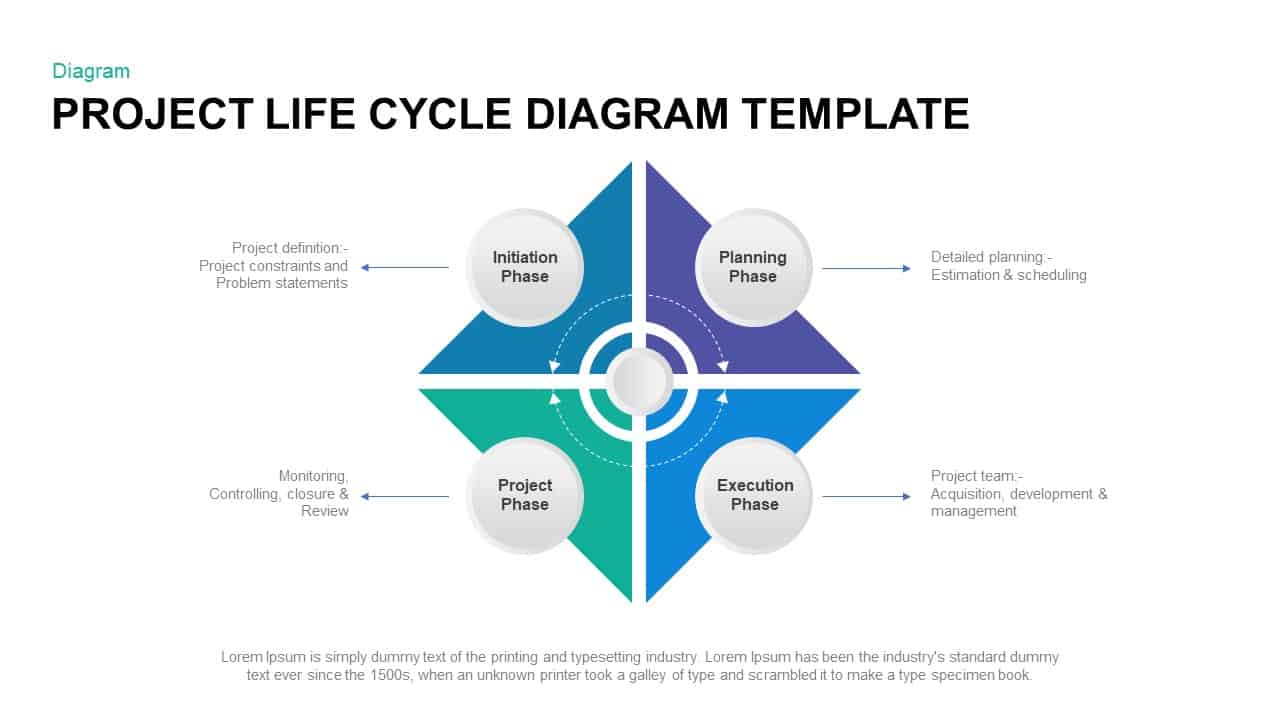
Project Life Cycle Diagram Template
Business Models
Premium
-

Project Management Funnel Template PowerPoint
Funnel Diagrams
Premium
-
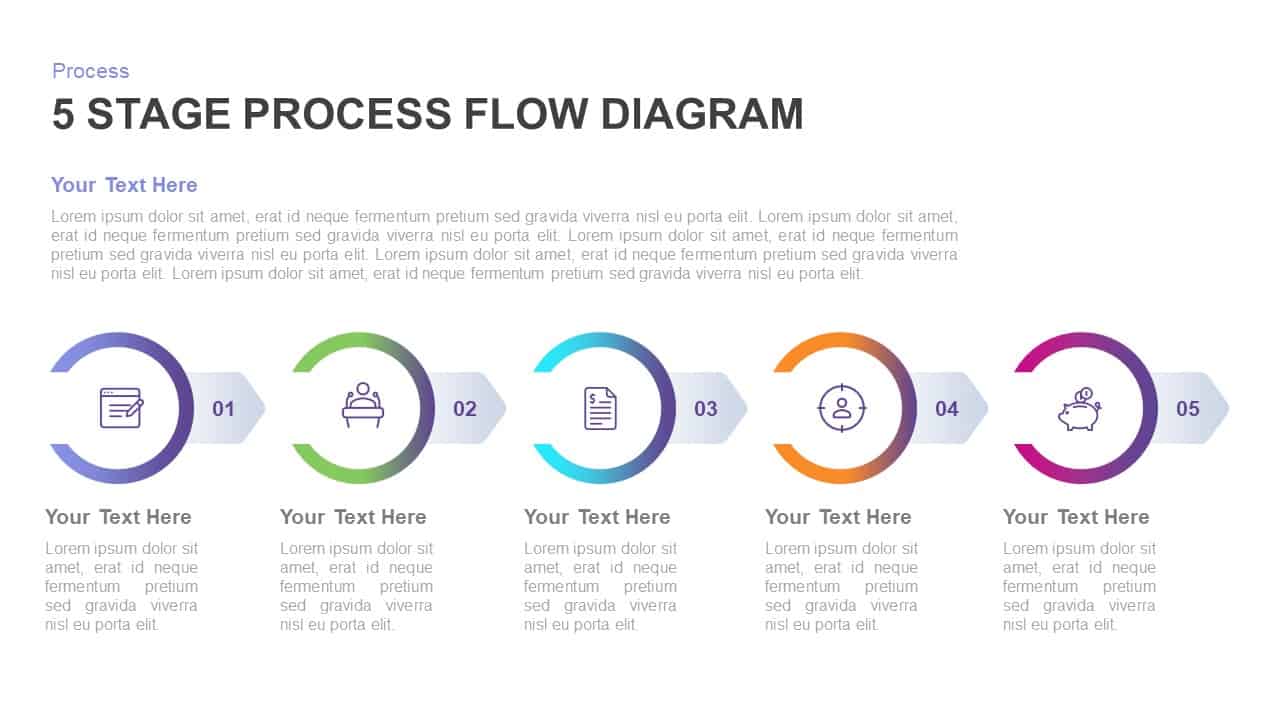
5 Stage Process Flow Diagram Template for PowerPoint & Keynote
Process Flow Diagrams
Premium
-
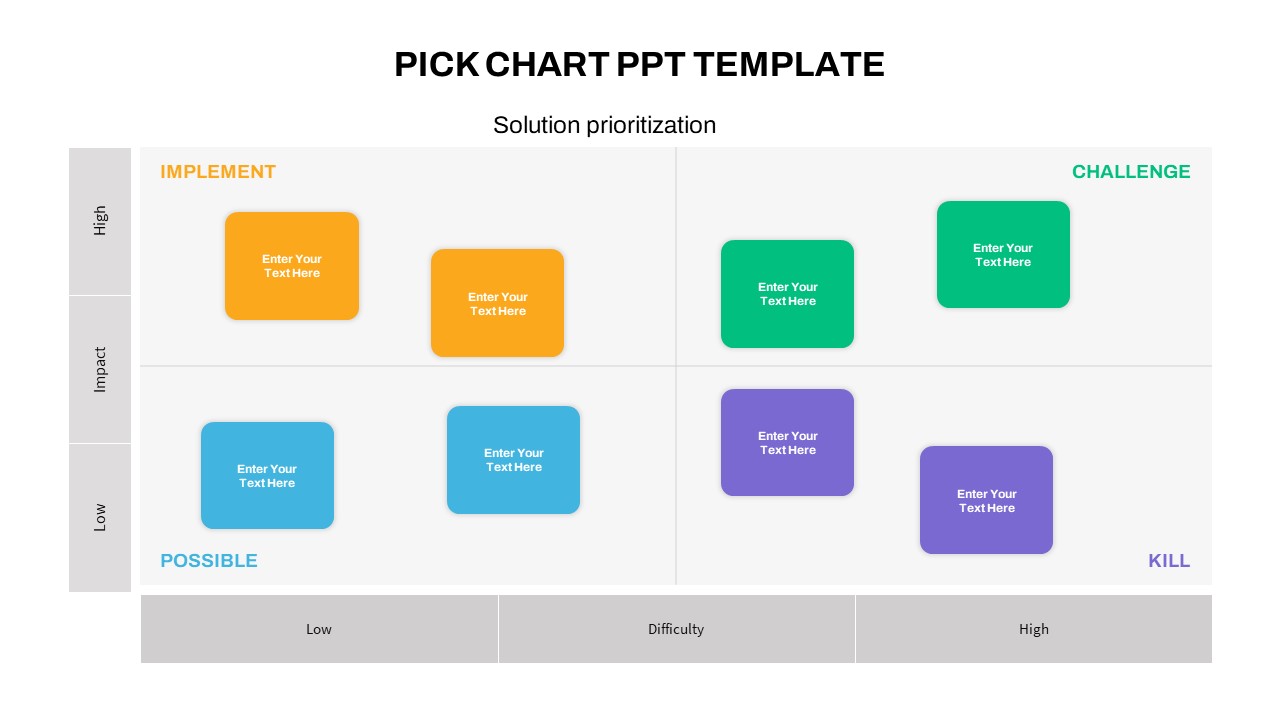
Kaizen Pick Chart PowerPoint Template
PowerPoint Templates
Premium
-
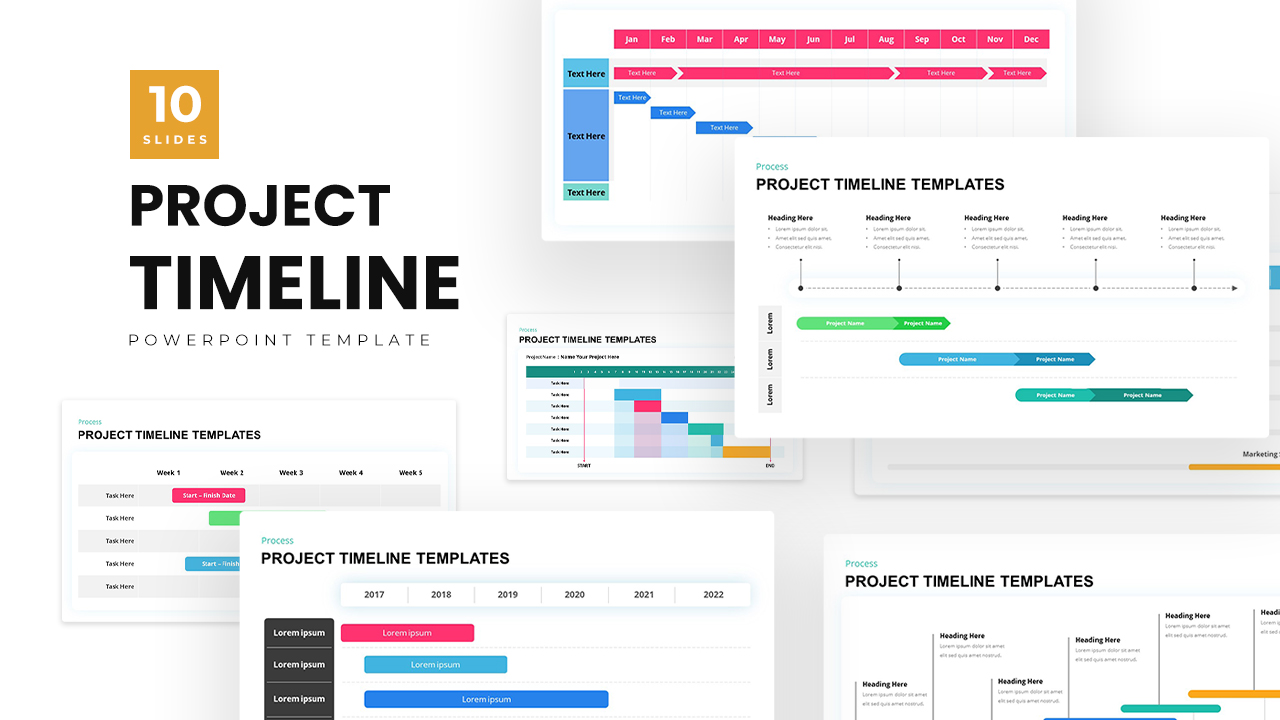
Project Timeline Template PowerPoint
Timeline PowerPoint Template
Premium
-

Affinity Diagram PowerPoint Templates
Diagrams
Premium
-
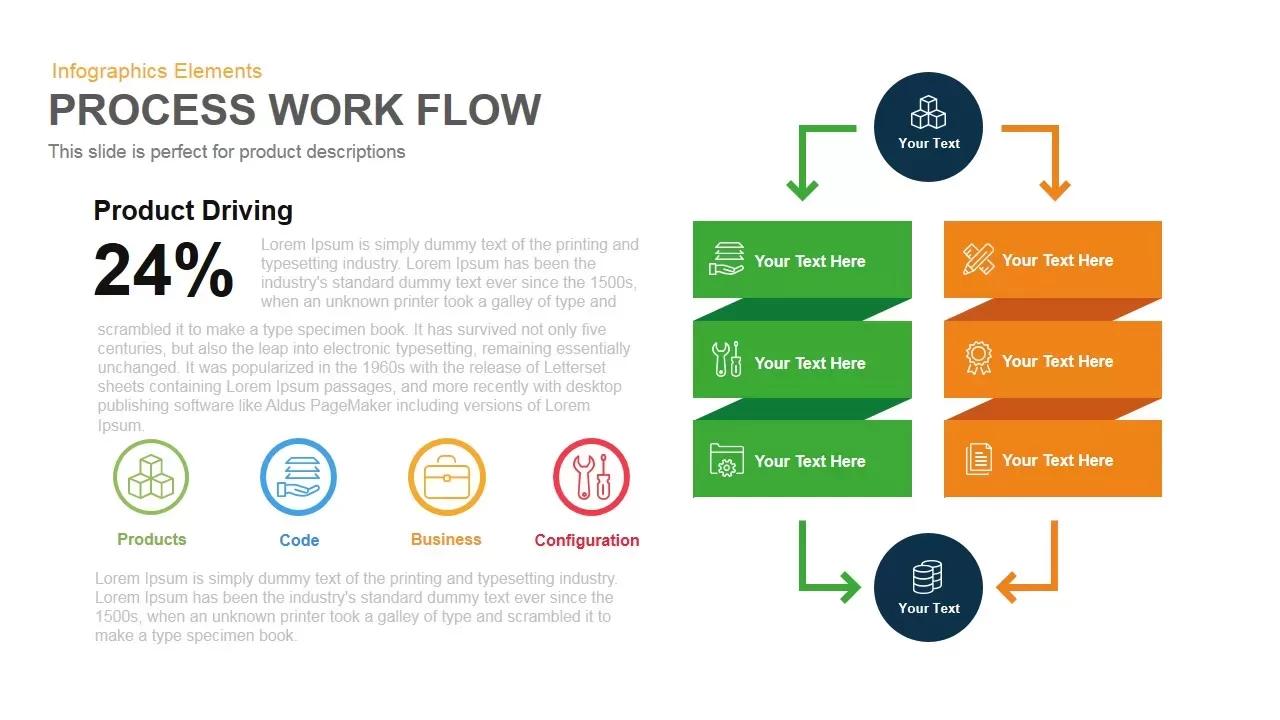
Process Workflow PowerPoint Template and Keynote
Business Models
Premium
-
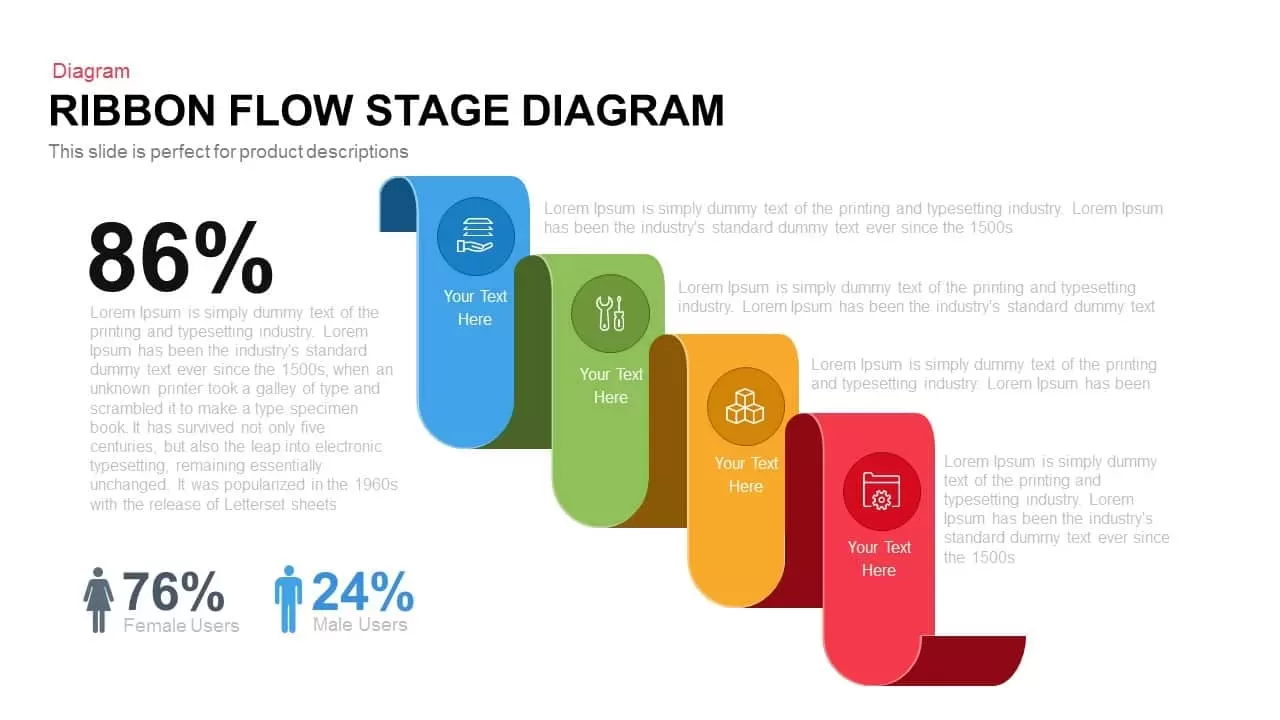
Flow Stage Ribbon Diagram PowerPoint Template and Keynote Slide
Business Models
Premium
-
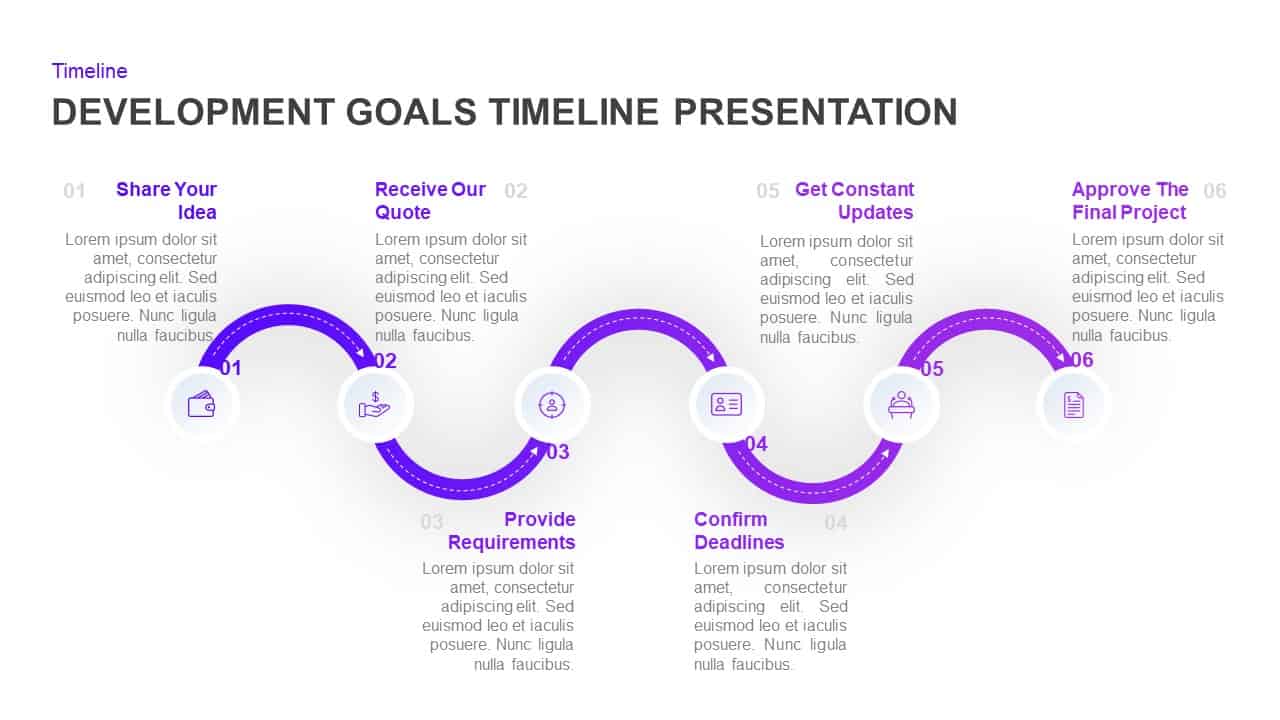
Development Goals Timeline Presentation Diagram for PowerPoint & Keynote
Timeline PowerPoint Template
Premium
-
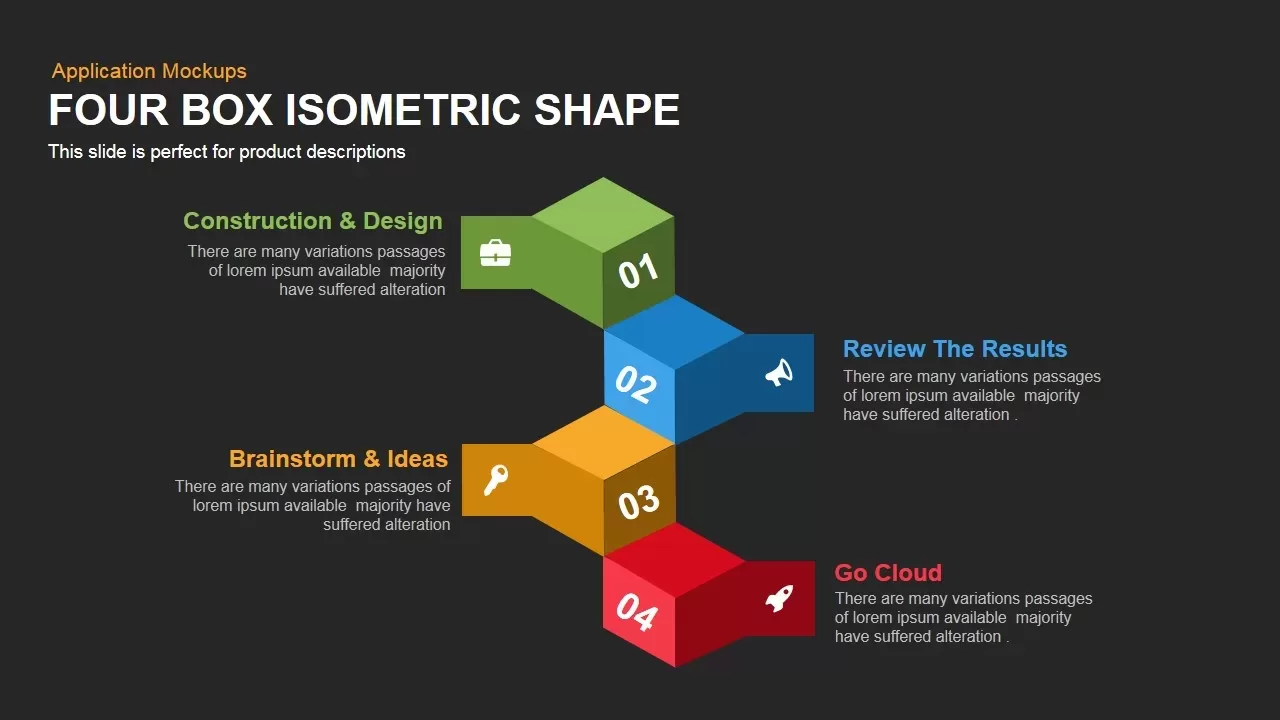
PowerPoint Isometric Shapes Four Box Template
Diagrams
Premium
-
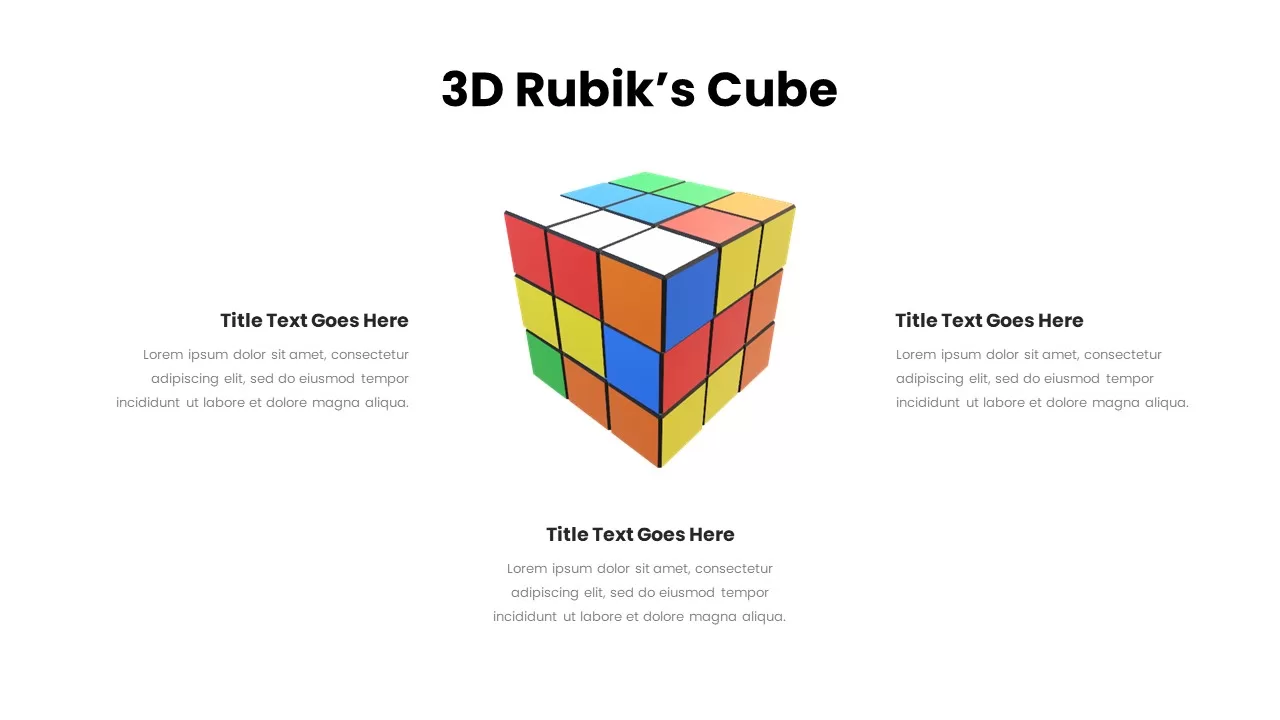
3D Rubik’s Cube Template
PowerPoint Templates
Premium
-
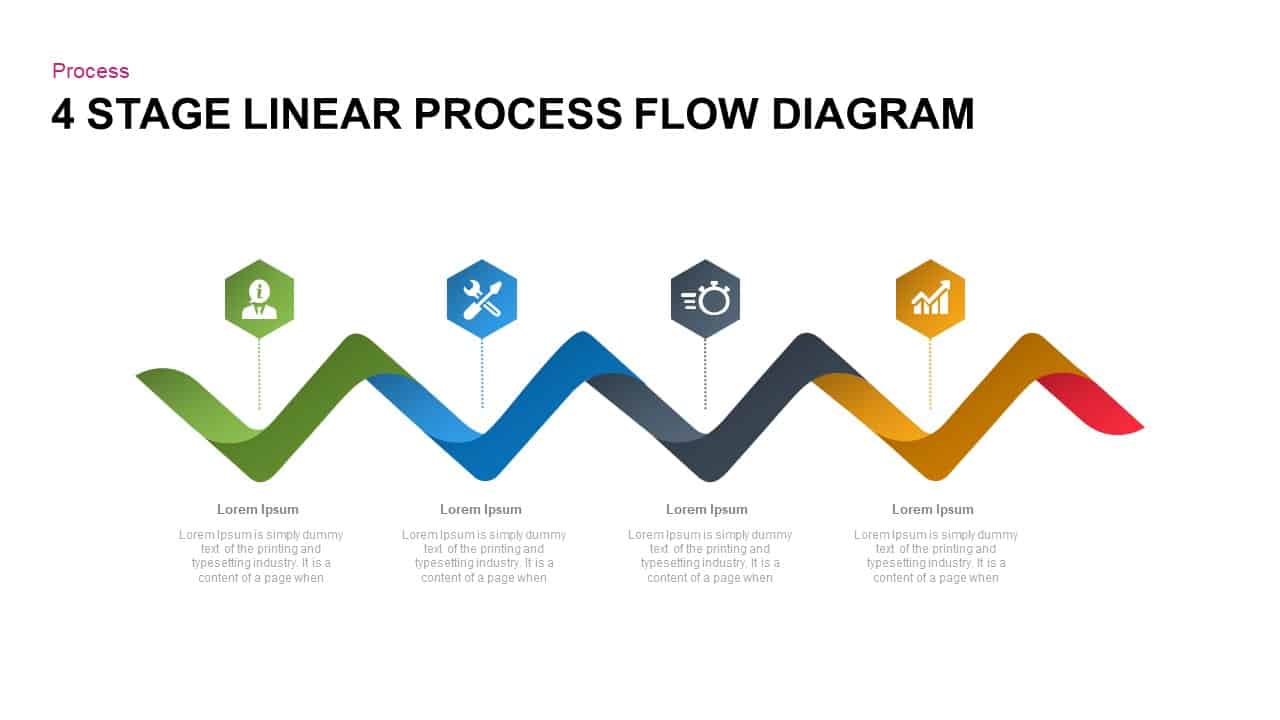
4 Steps Linear Process Flow Diagram Template for PowerPoint
Process Flow Diagrams
Premium
-
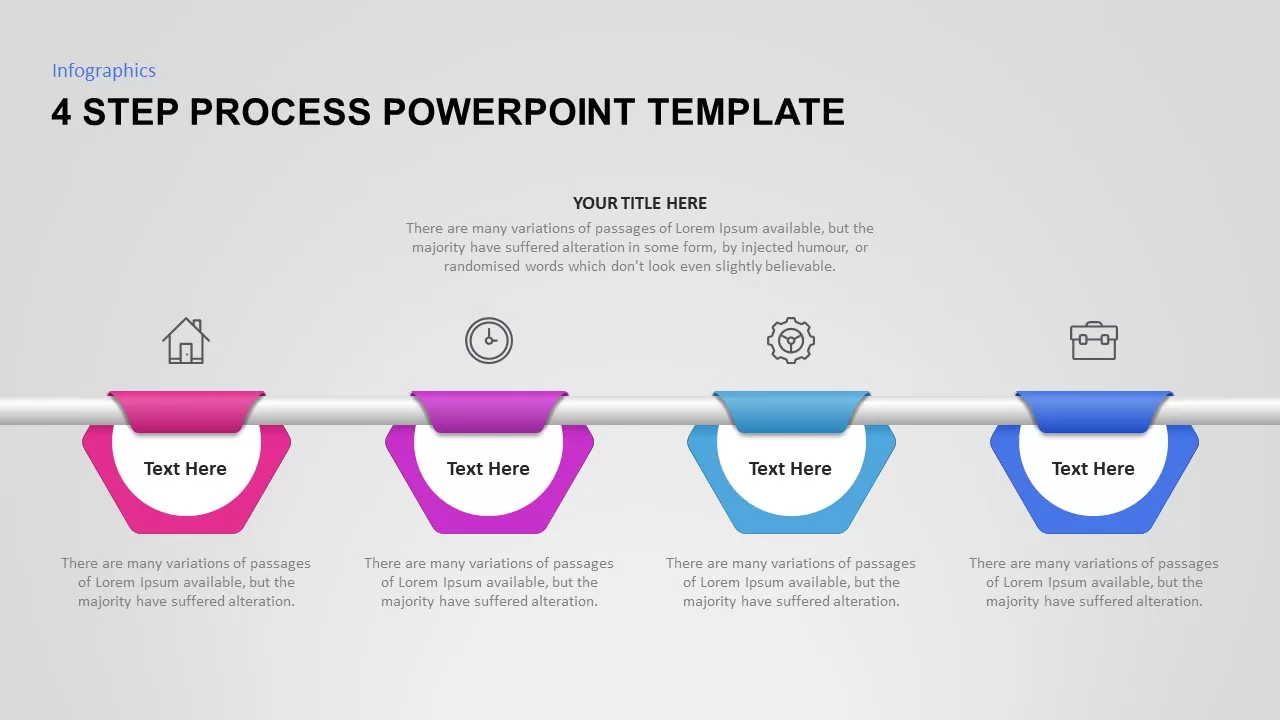
4 Step Process PowerPoint Template
Process Flow Diagrams
Premium
-
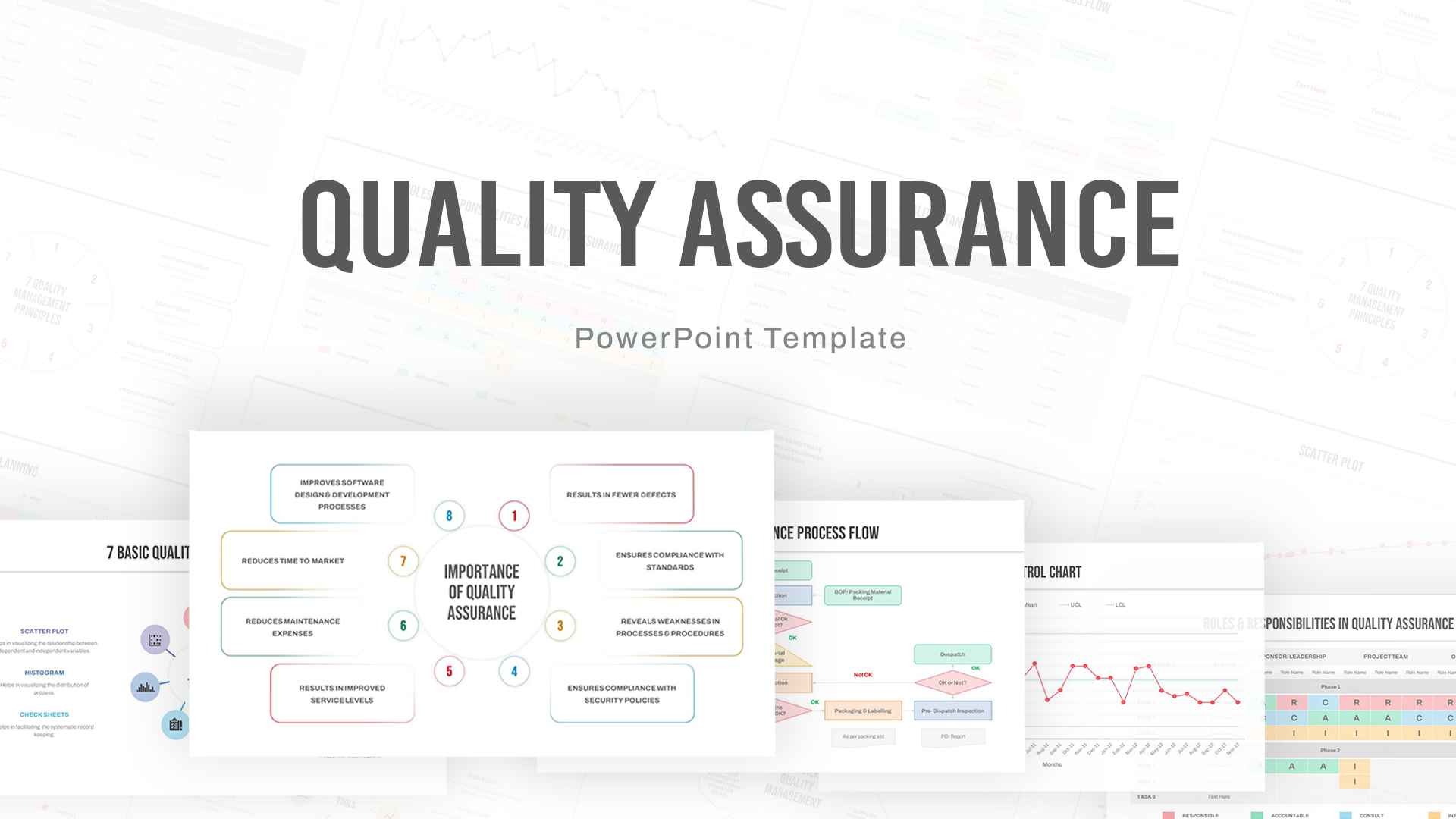
Quality Assurance PowerPoint Deck Template
PowerPoint Business Templates
Premium
-
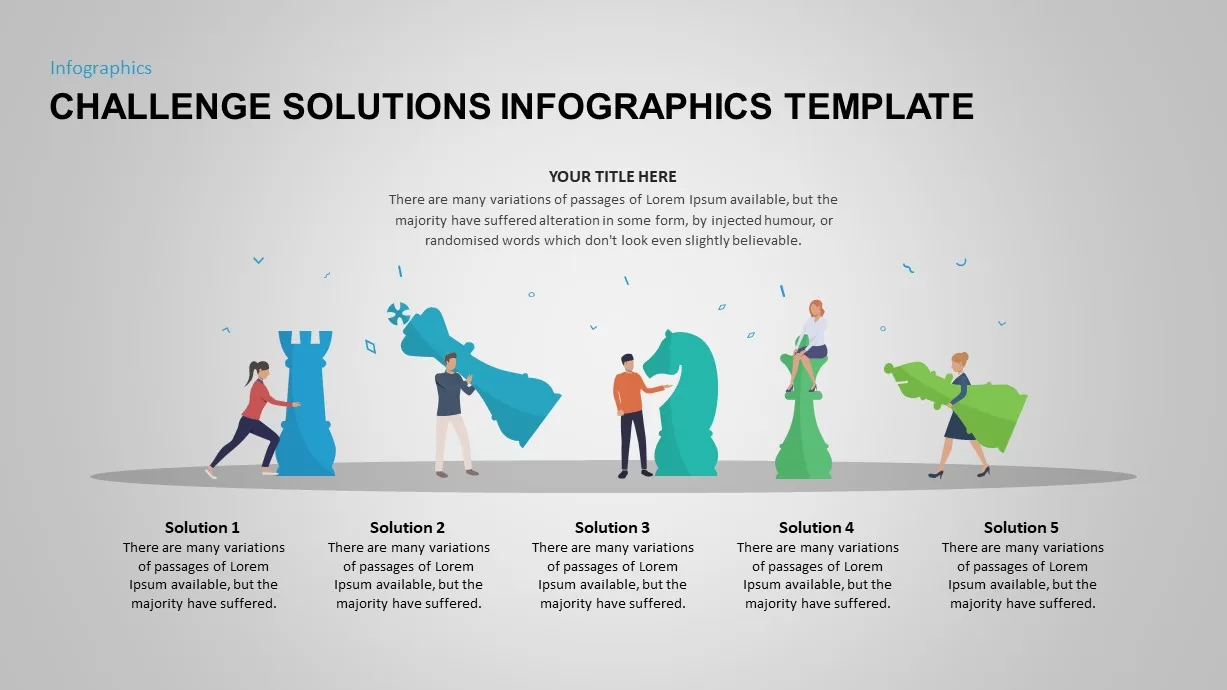
Challenge Solution PowerPoint Template
Business Models
Premium
-
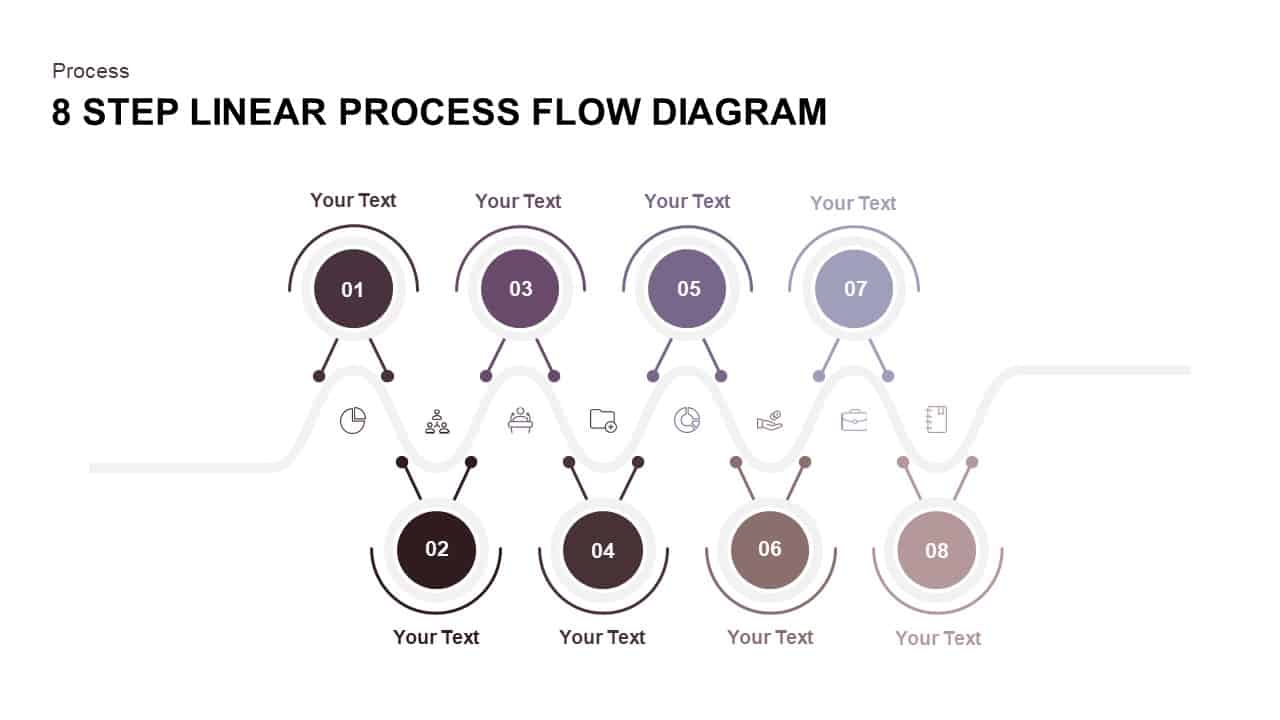
8 Step Linear Process Flow Diagram
Process Flow Diagrams
Premium
-
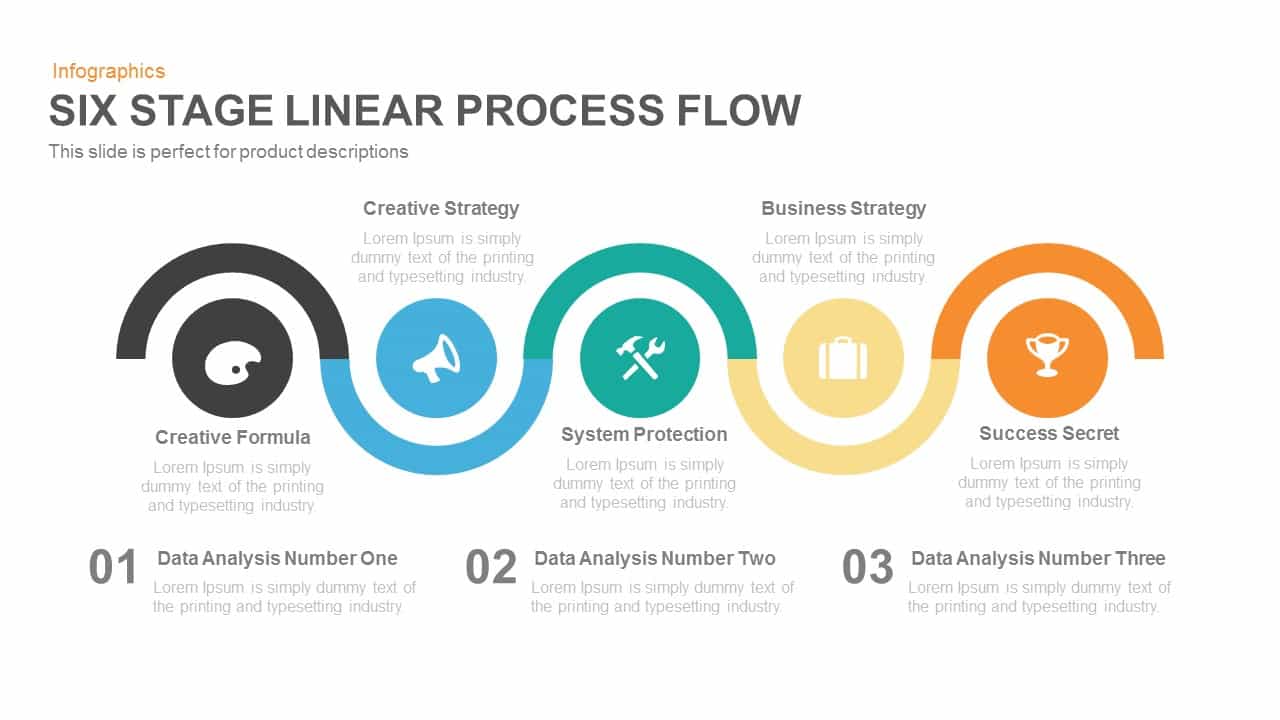
5 Stage Linear Process Flow Template for PowerPoint and Keynote Presentation
Business Models
Premium
-
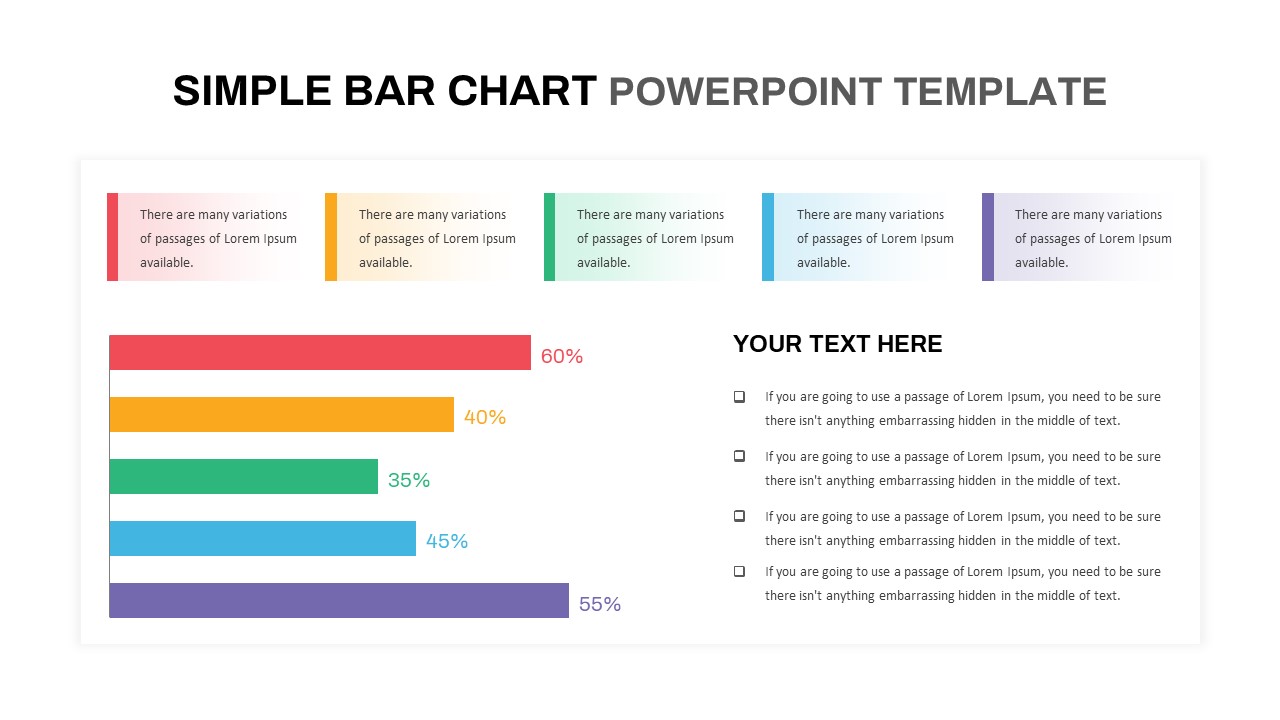
Simple Bar Chart PowerPoint Template
Column and Bar chart
Premium
-

Eight Staged Process Flow Diagram PowerPoint Template and Keynote
Circular Diagrams
Premium
-

Process Chart PowerPoint Template & Keynote
Process Flow Diagrams
Premium
-
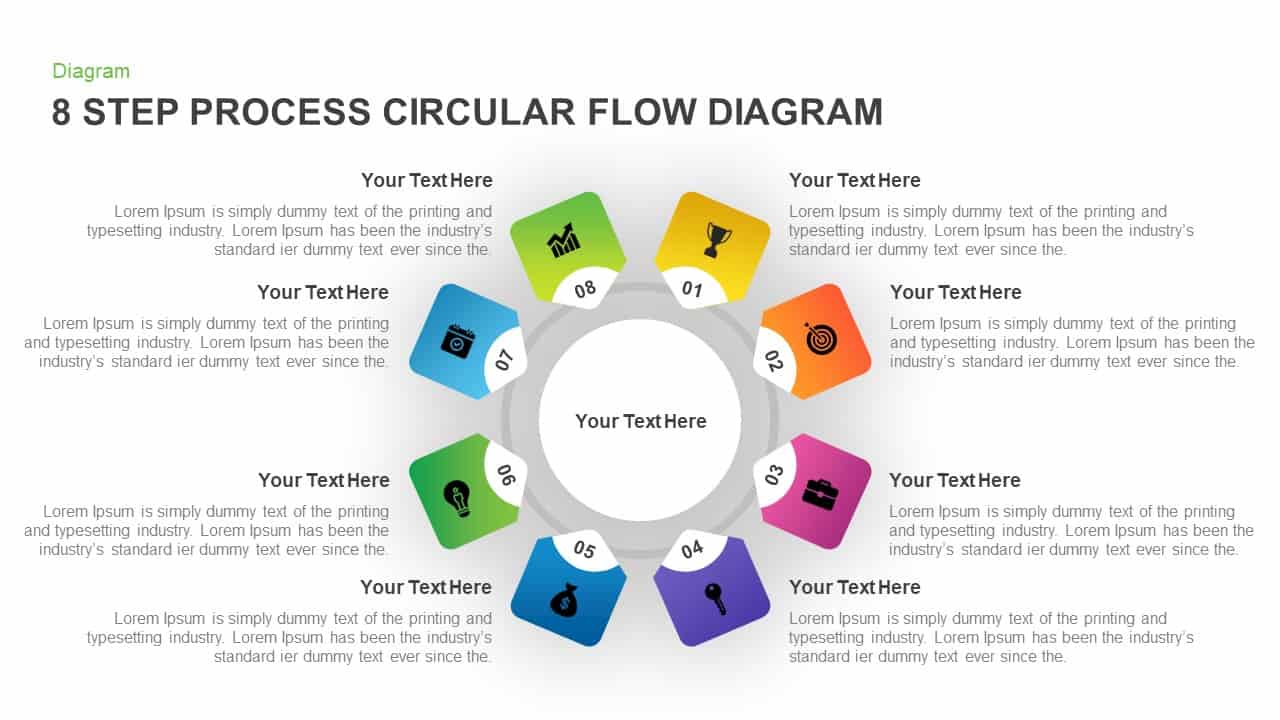
8 Step Circular Process Flow Diagram Template for PowerPoint & Keynote
Circular Diagrams
Premium