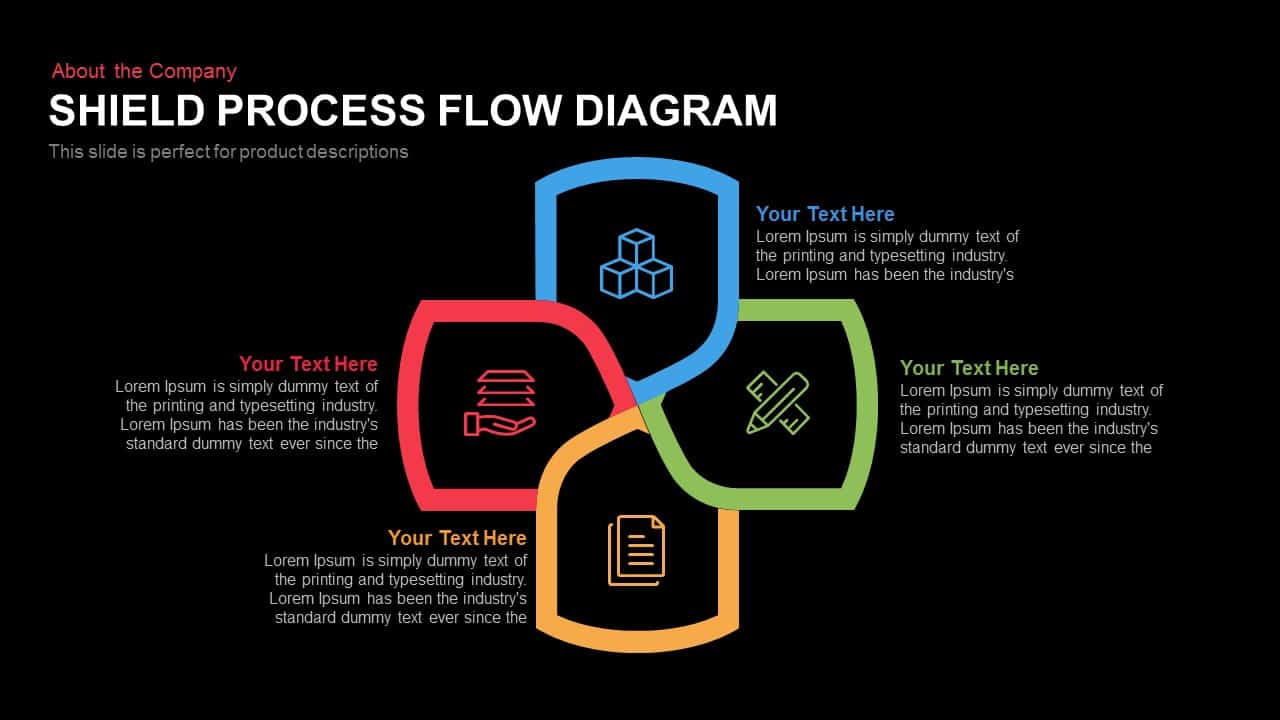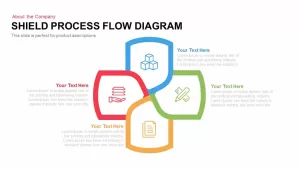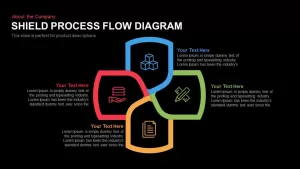Home » Shield Process Flow Diagram Template for PowerPoint and Keynote
Shield Process Flow Diagram Template for PowerPoint and Keynote
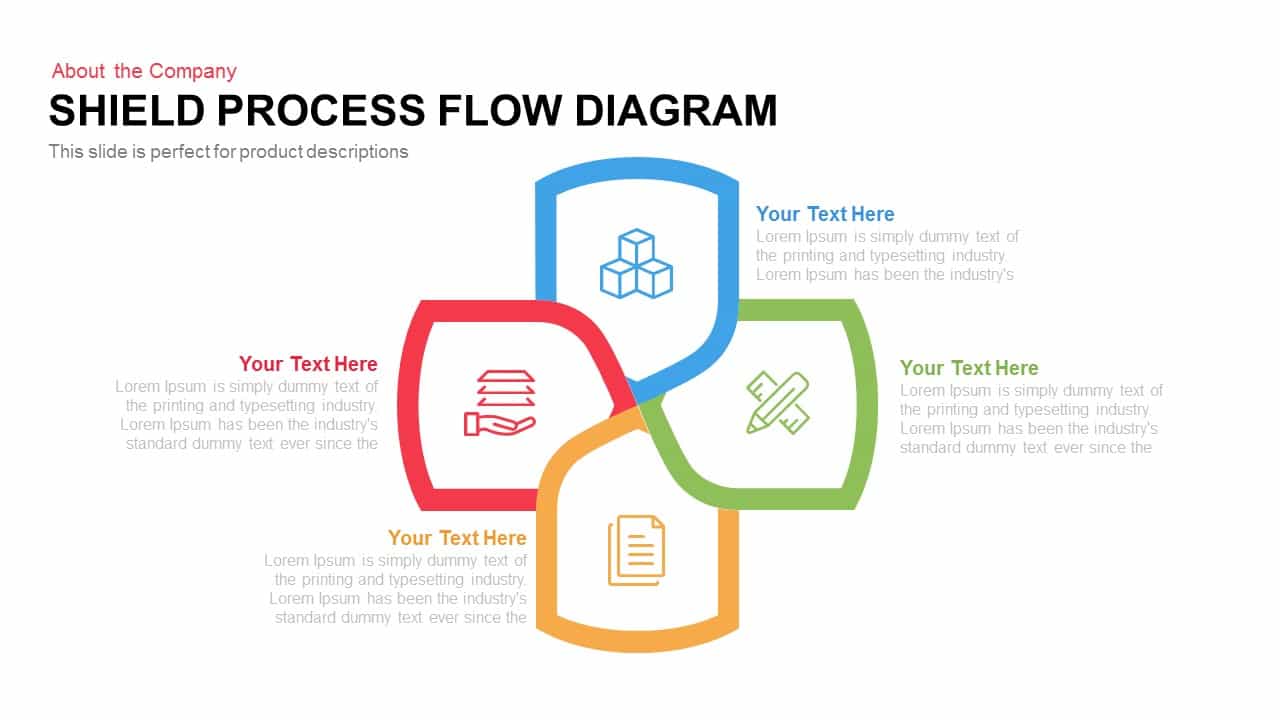
- Version
- Download 128
- File Size 0.00 KB
- File Count 1
- Create Date January 31, 2016
- Last Updated November 15, 2023
Shield Process Flow Diagram Template for PowerPoint and Keynote
Shield Process Flow Diagram Template for PowerPoint and Keynote Slide
Shield process flow diagram is created with four shield shapes and four infographic icons. This is crafted as a generic template, therefore, any idea or concept may be incorporated with this shield design. Business steps, stages, process, strategies and plans that involve four concepts can be illustrated by the shield process flow diagram PowerPoint template. Besides, the special features of a product or four elements of social or economic theory as displayed as well. So, the shield diagram can also use for educational purposes. The shapes here portray, enables the idea of smooth transition of a process. The features available in PowerPoint are fully customizable and editable.
The process flow diagram template for PowerPoint allows the presentation in a fully exclusive way. That is, the shield shape in this diagram has a speciality. Normally, we are using the shield shape to represent the concept of “protection and security”. Therefore, professionals from the field of insurance, cyber security and fire and safety can be used this shield PowerPoint template to deliver their messages symbolically or metaphorically.
Shield Process Flow Diagram PowerPoint template comprises white and black background with four shields shaped in the form of a cross each in blue, red, green and orange color. Each shield can signify each aspect or variant related to your topic of presentation. Since there are four shields, you may also use the slide for showing four arrangements, four sections or four types involved in a process flow. Near to each shape there is a brief text box where you can display the title along with the explanation regarding your subject chosen. The Shield Process Flow Diagram Template can be used for representing business, academic, scholar, medical or any other topics in any field of study. There is less clutter and the information is well presented for the audience to understand and integrate while making your presentation. The template is designed in both PowerPoint and keynote in both the aspect ratio 4:3(Normal) and 16:9 (widescreen).
Attached Files
| File |
|---|
| https://premiumdownloads.s3.amazonaws.com/SB00187-Shield-Process-Flow-Diagram.zip |
Login to download this file
Add to favorites
Add to collection
-
Category
-
Item ID
SB00187 -
Rating
0.0
(0 reviews)
Related Templates
-

Metaphor Shield PowerPoint Template and Keynote Slide
Keynote Templates
Premium
-

Metaphor Security Template for PowerPoint and Keynote
Keynote Templates
Premium
-

Security Agency PowerPoint Template
professional
Premium
-

Cybersecurity PowerPoint Theme
PowerPoint Themes
Premium
-

Cyber Security PPT Presentation and Template
PowerPoint Business Templates
Premium
-

5 Stage Linear Process Flow Diagram PowerPoint Template and Keynote Slide
Process Flow Diagrams
Premium
-
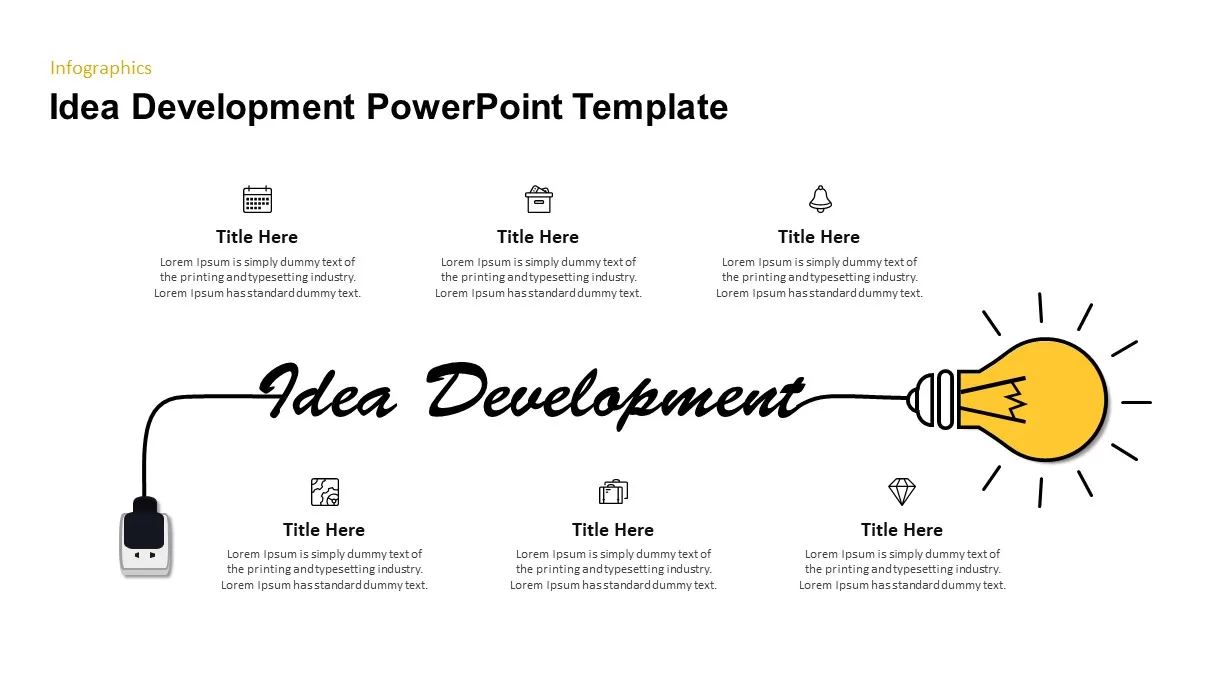
Idea Generation PowerPoint Template
Business Models
Premium
-

Cyber Security Presentation Template
PowerPoint Templates
Premium
-

Octagon Stage Process Flow Diagram Template for PowerPoint and Keynote Slide
Circular Diagrams
Premium
-

6 Hexagon Stages Process Flow Diagram Template for PowerPoint and Keynote
Business Models
Premium
-
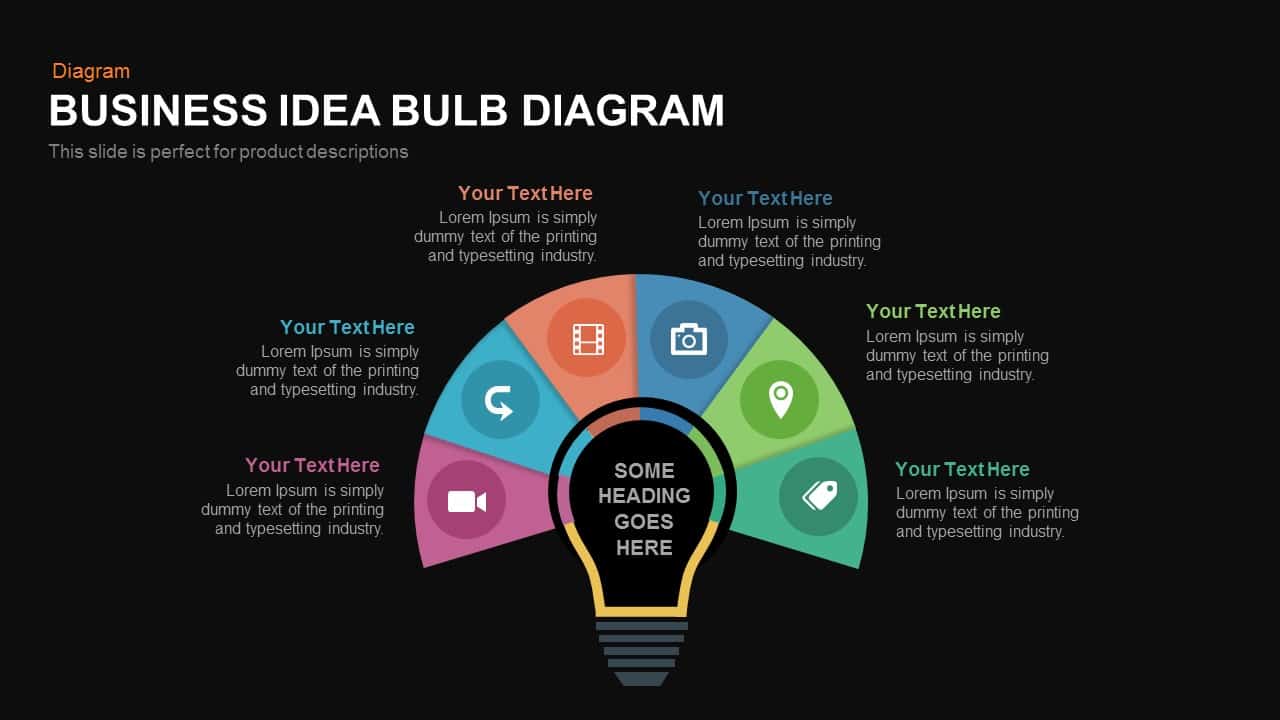
Business Idea Diagram Light Bulb PowerPoint Template and Keynote
Business Models
Premium
-

Metaphor Cyber Security PowerPoint Template and Keynote Slide
Metaphor, Simile & Analogy
Premium
-
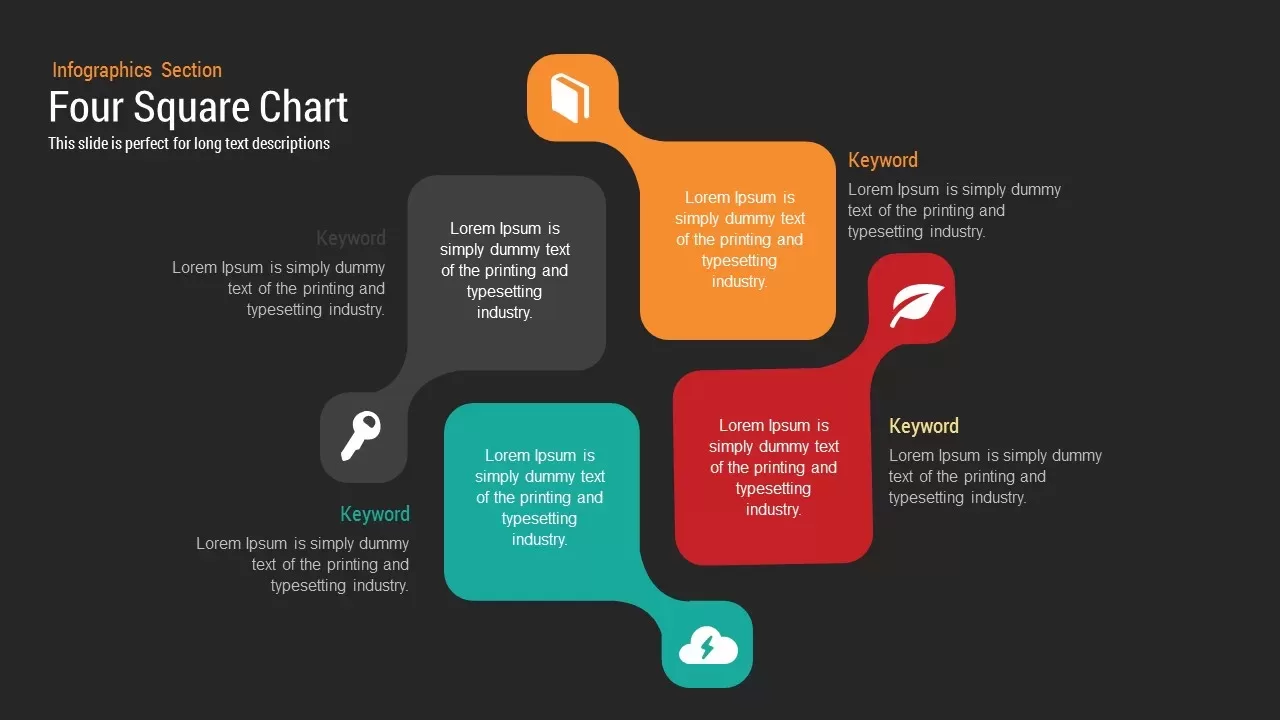
Four Square Diagram PowerPoint Template and Keynote Slide
Business Models
Premium
-
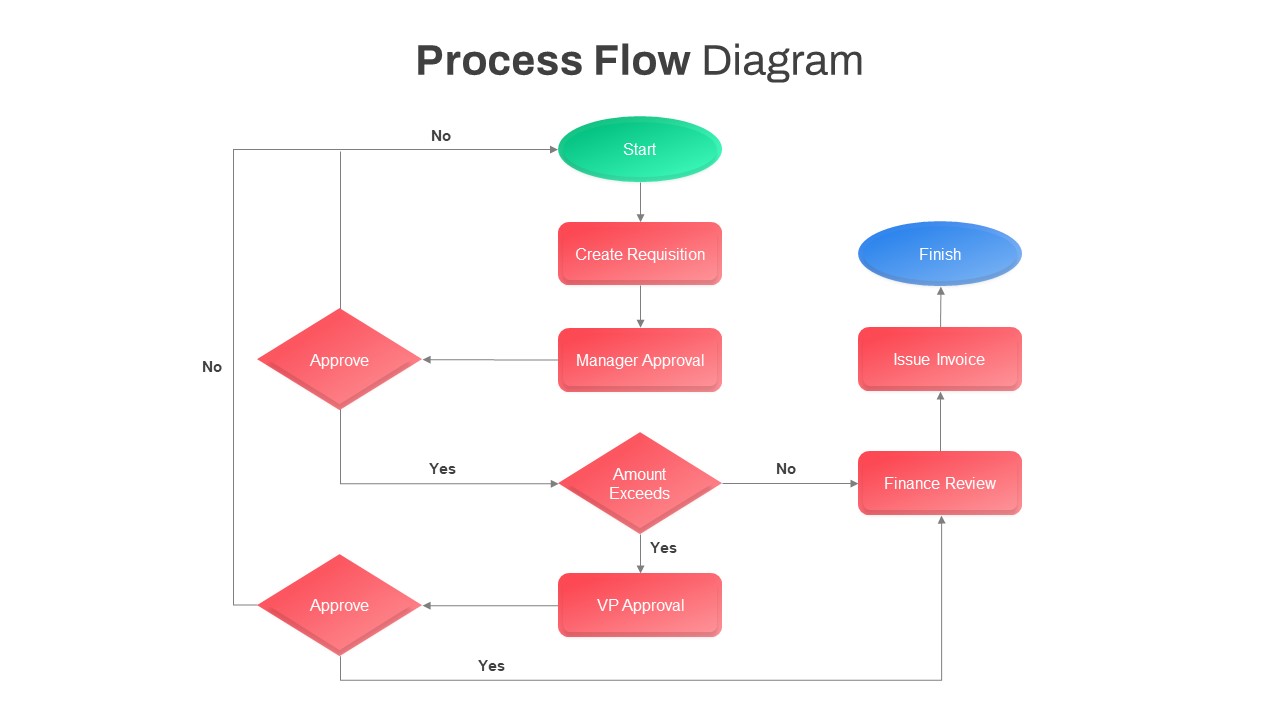
Process Flow Diagram PowerPoint Template
Flow Charts
Premium
-

Circular Flow Diagram Template for PowerPoint and Keynote
Circular Diagrams
Premium
-
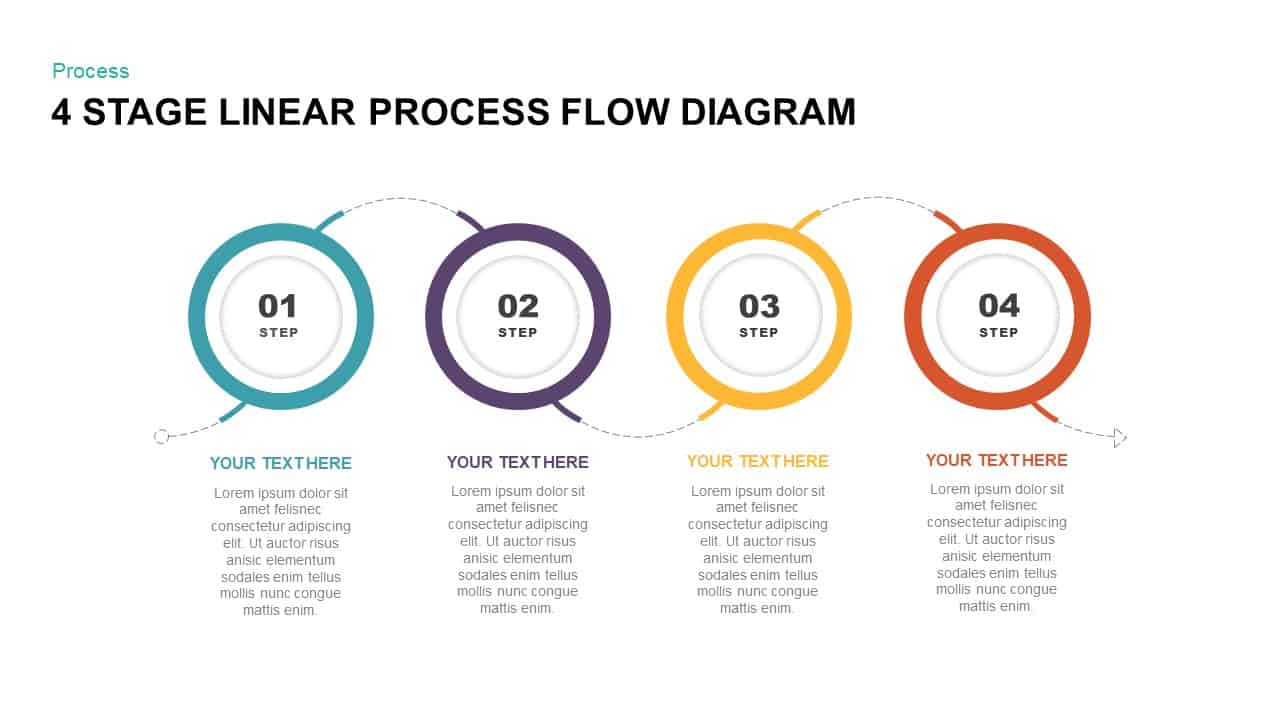
4 Stage Linear Process Flow Diagram PowerPoint Template & Keynote Template
Diagrams
Premium
-

3D Shape Linear Process Flow Template for PowerPoint and Keynote
3D Shapes
Premium
-
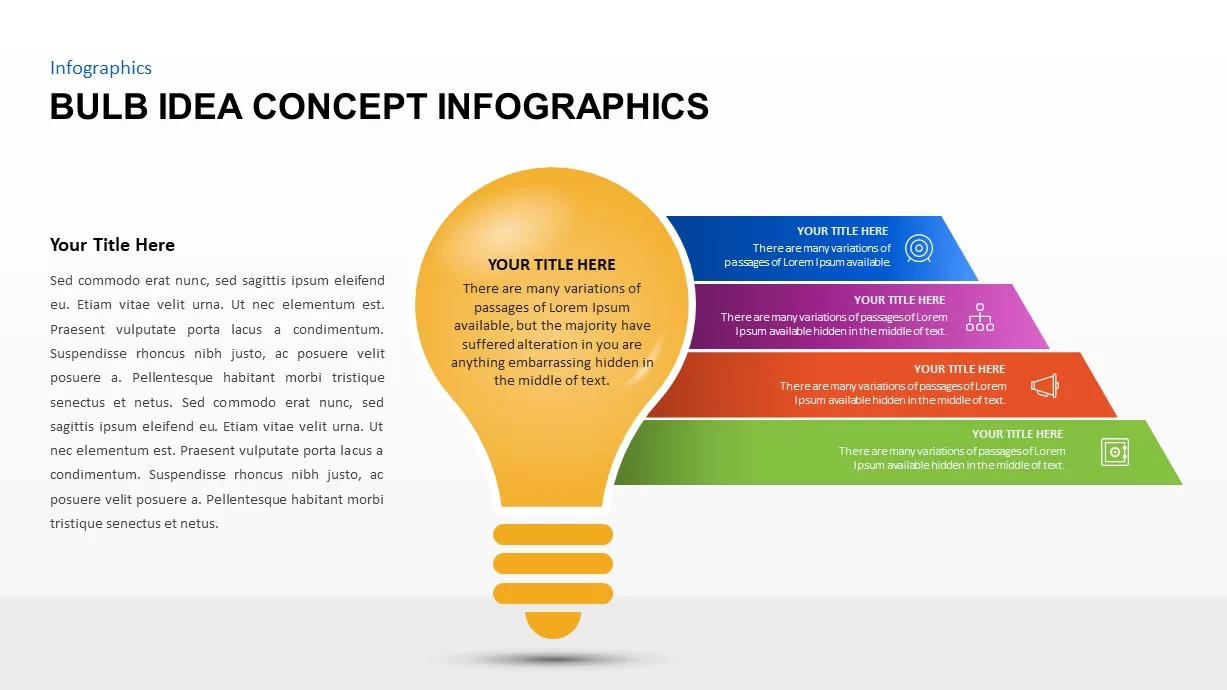
Bulb Idea Concept Infographic Template
Business Models
Premium
-
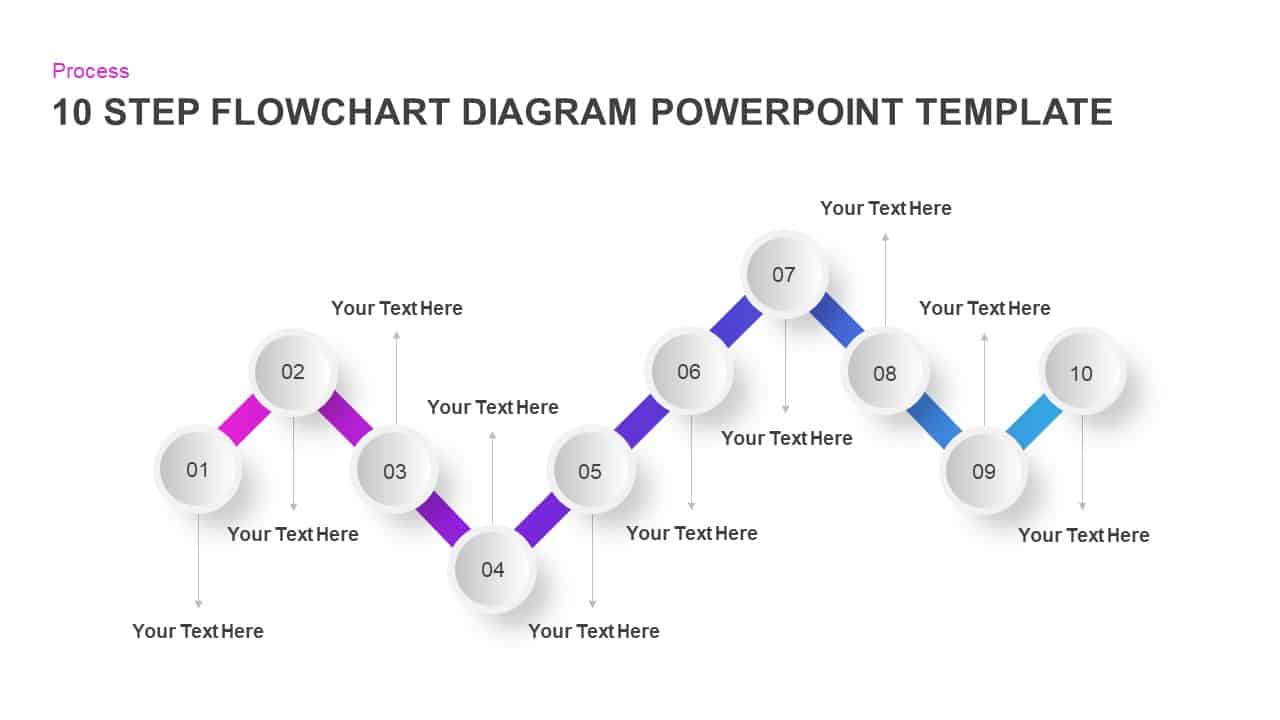
10 Step Flow Chart Diagram Template for PowerPoint and Keynote
Flow Charts
Premium
-

Linear Process Flow PowerPoint Template and Keynote slide
Arrow Diagrams
Premium
-
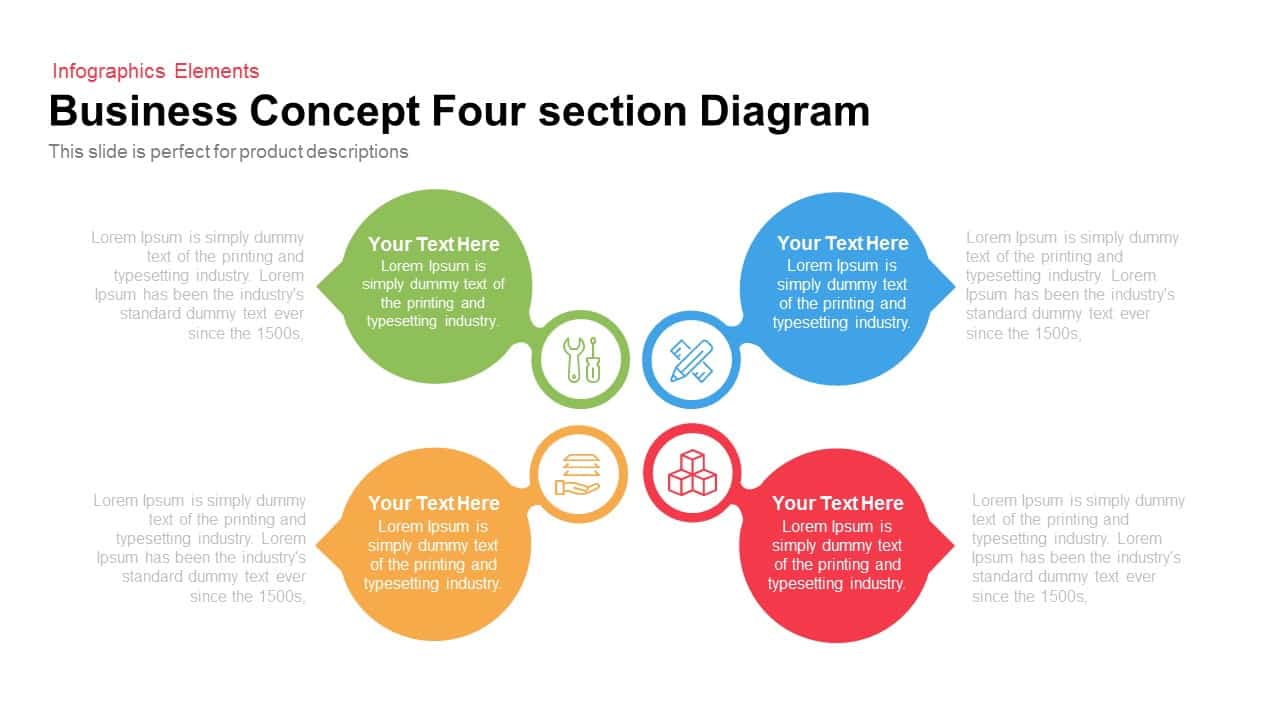
4 Section Business Concept Diagram for PowerPoint and Keynote
Business Models
Premium
-
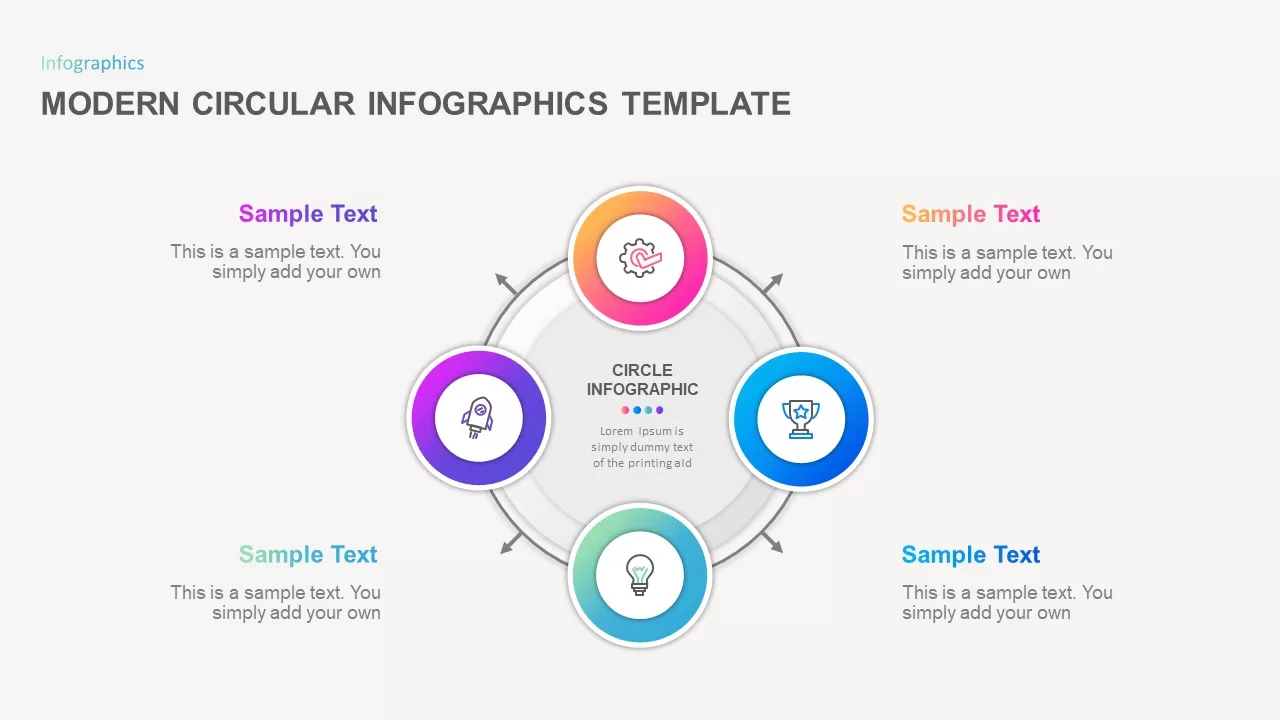
Modern Circular Infographic Template
Circular Diagrams
Premium
-
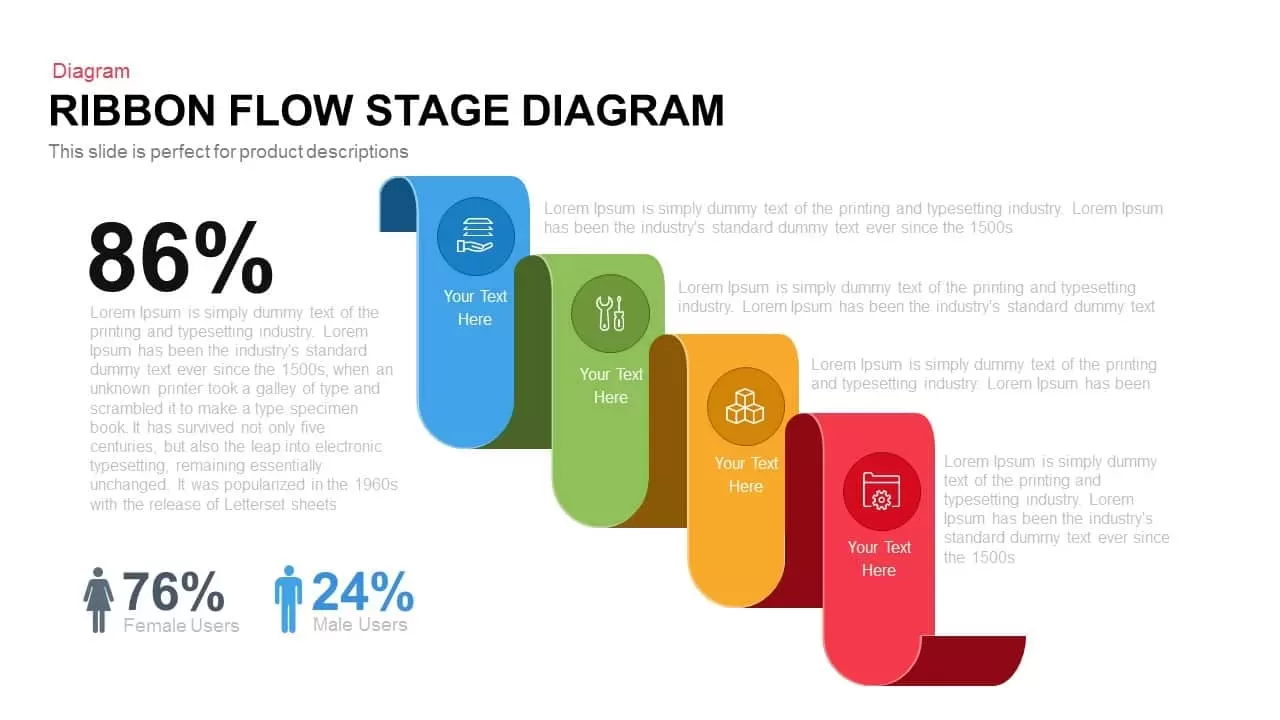
Flow Stage Ribbon Diagram PowerPoint Template and Keynote Slide
Business Models
Premium
-

10 Stages Business Flow Process Diagram Template for PowerPoint and Keynote
Diagrams
Premium
-
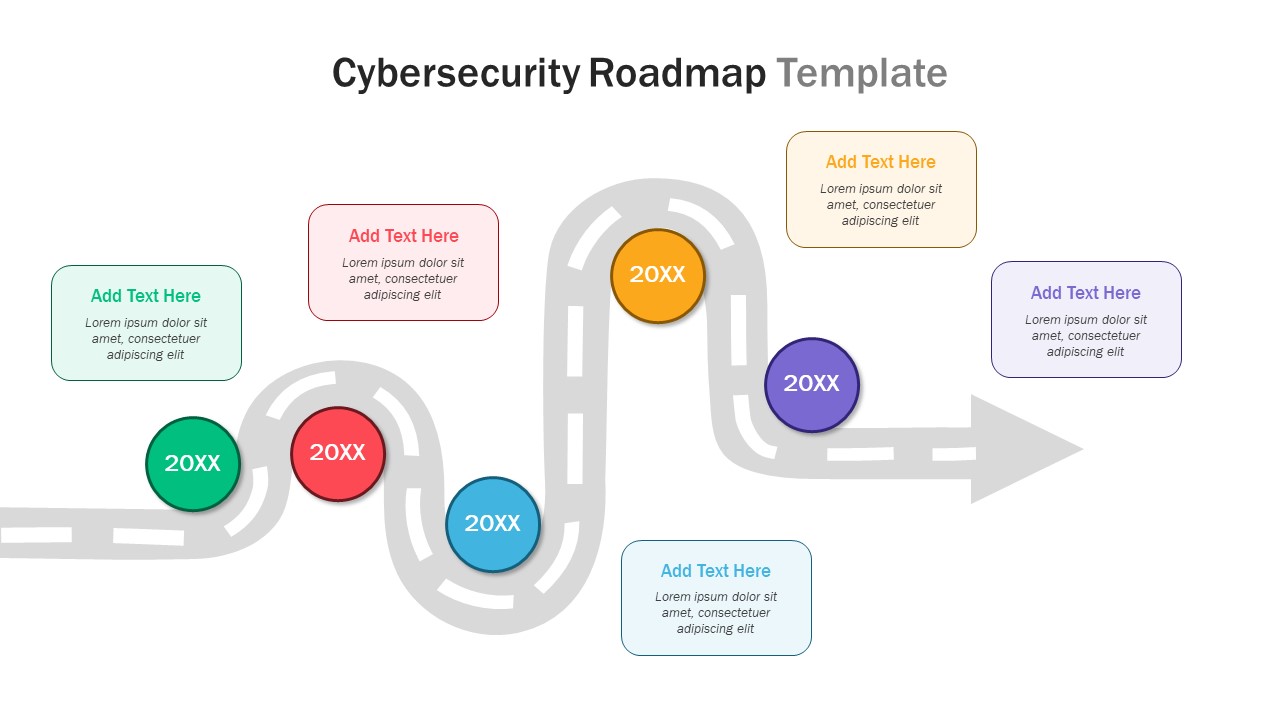
Cybersecurity PowerPoint Template
PowerPoint Templates
Premium
-

Eight Staged Process Flow Diagram PowerPoint Template and Keynote
Circular Diagrams
Premium
-

5 Stage Linear Process Flow Diagram Template
Process Flow Diagrams
Premium
-
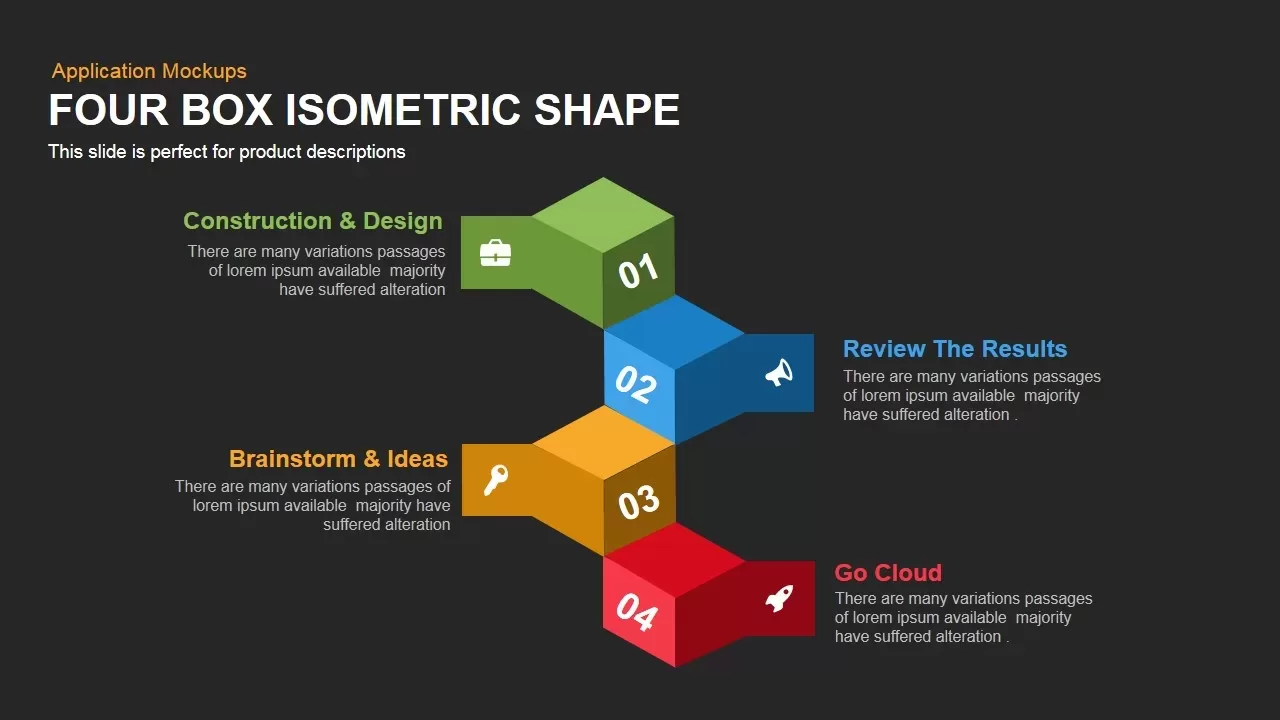
PowerPoint Isometric Shapes Four Box Template
Diagrams
Premium
-
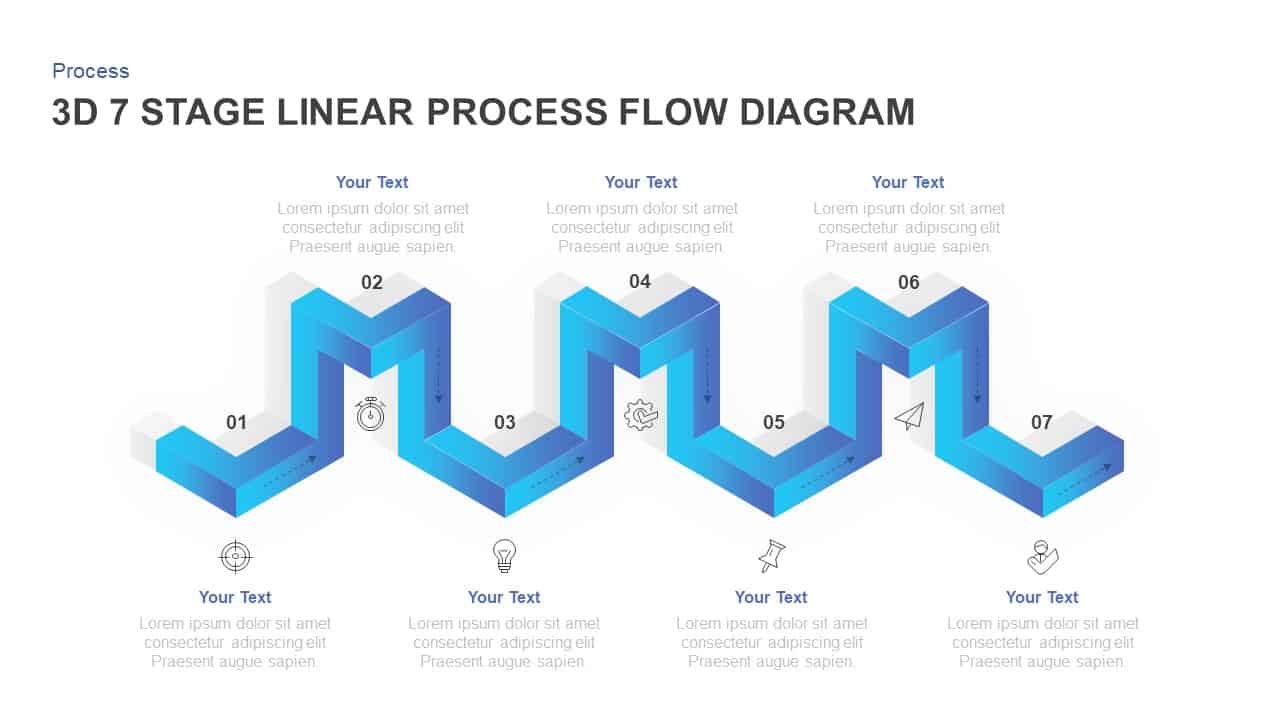
7 Stages Linear 3D Process Flow Diagram for PowerPoint & Keynote
Process Flow Diagrams
Premium
-

4 Stage Process Cycle PowerPoint Template & Keynote Diagram
Circular Diagrams
Premium
-
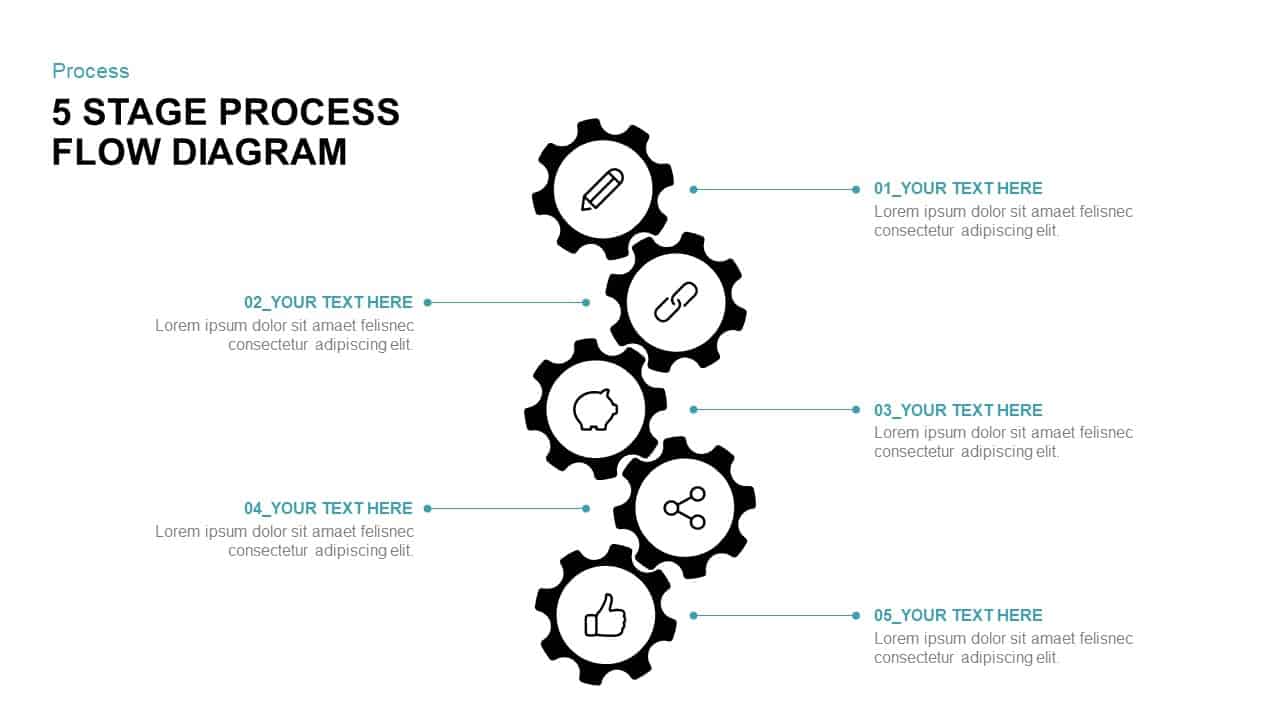
5 Stage Process Flow Diagram for PowerPoint & Keynote
Process Flow Diagrams
Premium
-
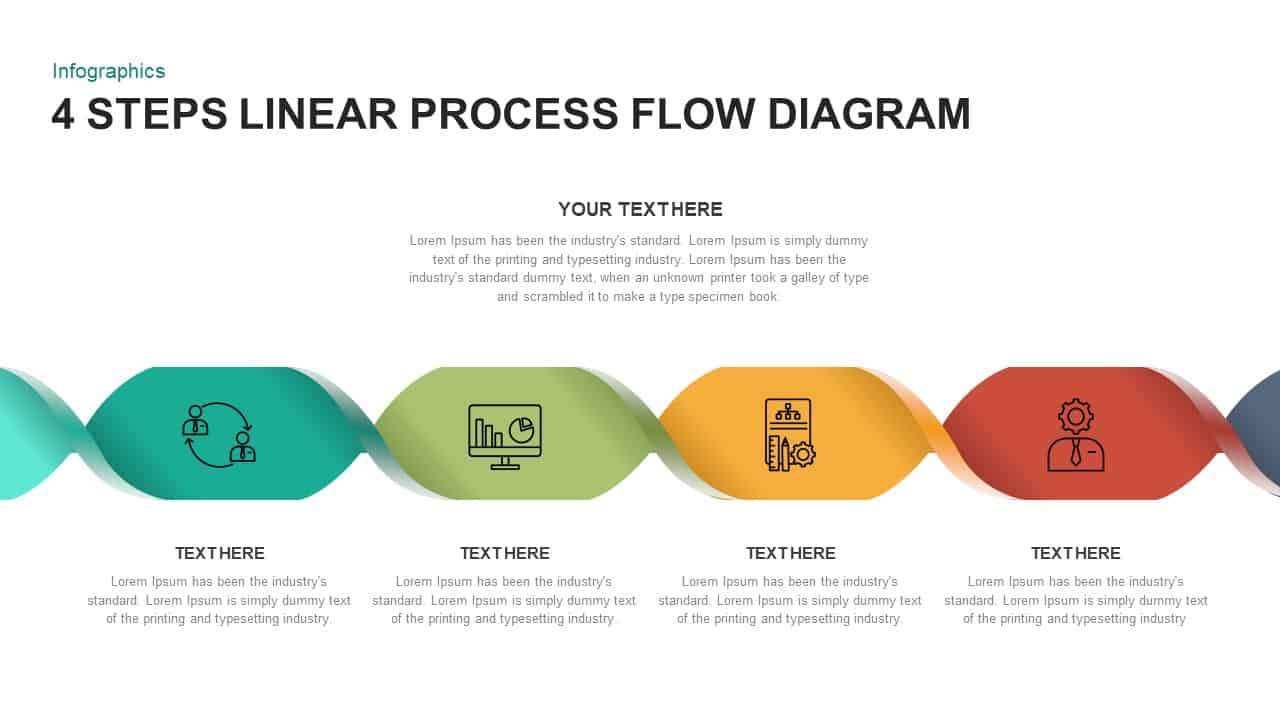
4 Steps Linear Process Flow Diagram
Process Flow Diagrams
Premium
-

5 Staged Process Diagram PowerPoint Template and Keynote Slide
Diagrams
Premium
-
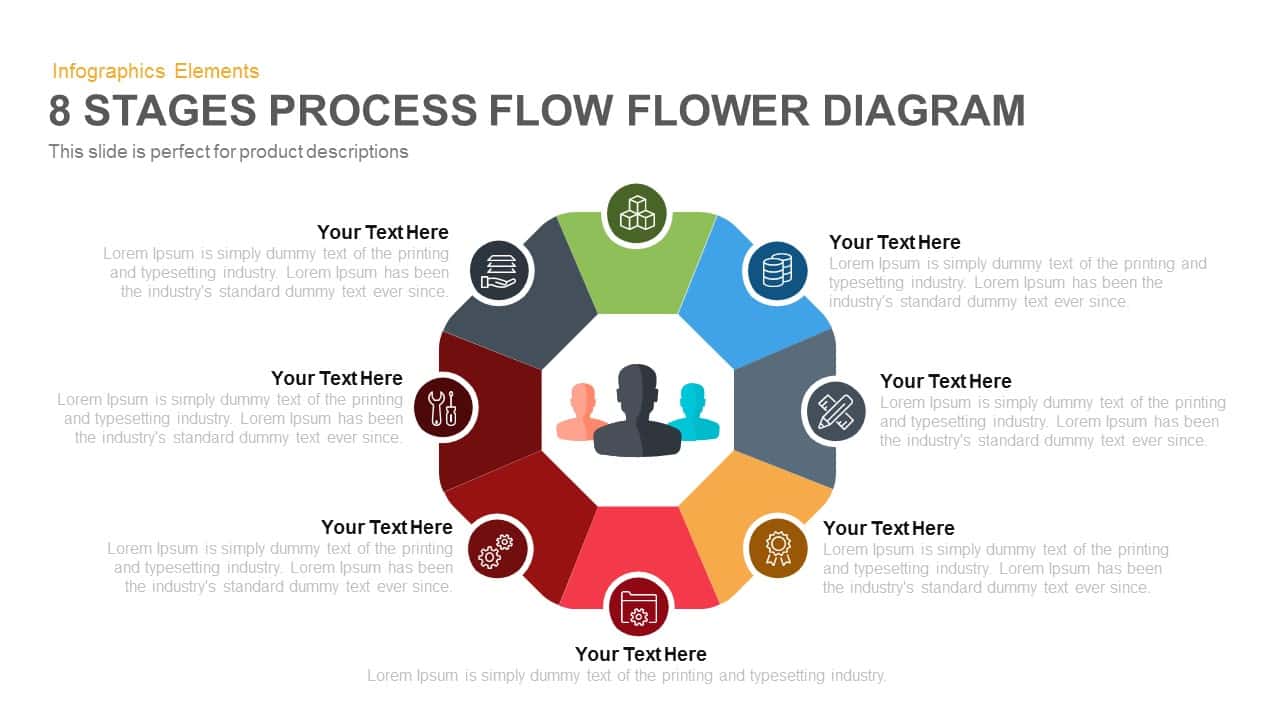
8 Stages Flower Process Flow Diagram PowerPoint Template and Keynote
Diagrams
Premium
-
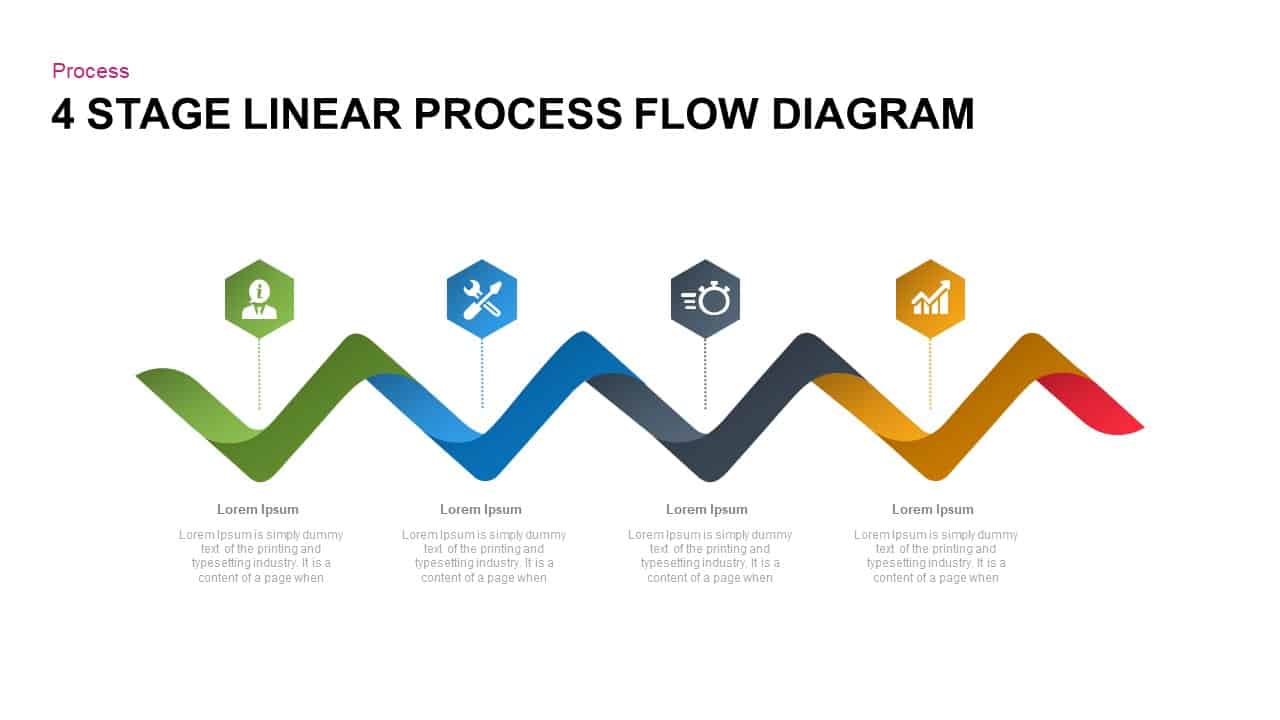
4 Steps Linear Process Flow Diagram Template for PowerPoint
Process Flow Diagrams
Premium
-
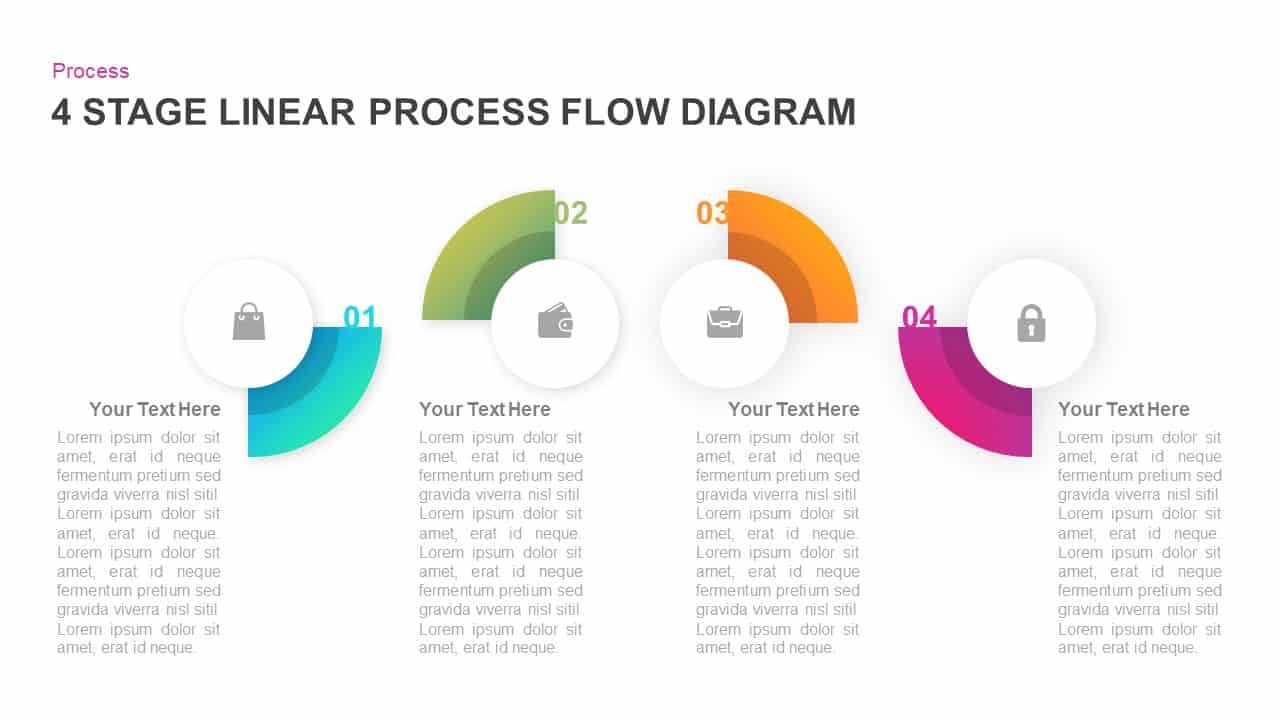
4 Stage Linear Process Flow Diagram for PowerPoint & Keynote
Process Flow Diagrams
Premium
-

Metaphor Light Bulb Idea Template for PowerPoint and Keynote Presentation
Keynote Templates
Premium
-

Data Flow PowerPoint Presentation Template
PowerPoint Templates
Premium
-

Metaphor Light Bulb Idea PowerPoint Template & Keynote Slide
Keynote Templates
Premium
-

4 Stage Linear Process Flow Diagram PowerPoint Template & Keynote
Process Flow Diagrams
Premium
-

Six Circle Process Diagram Template
PowerPoint Templates
Premium
-

5 Stage Linear Process Diagram for PowerPoint and Keynote
Process Flow Diagrams
Premium
-
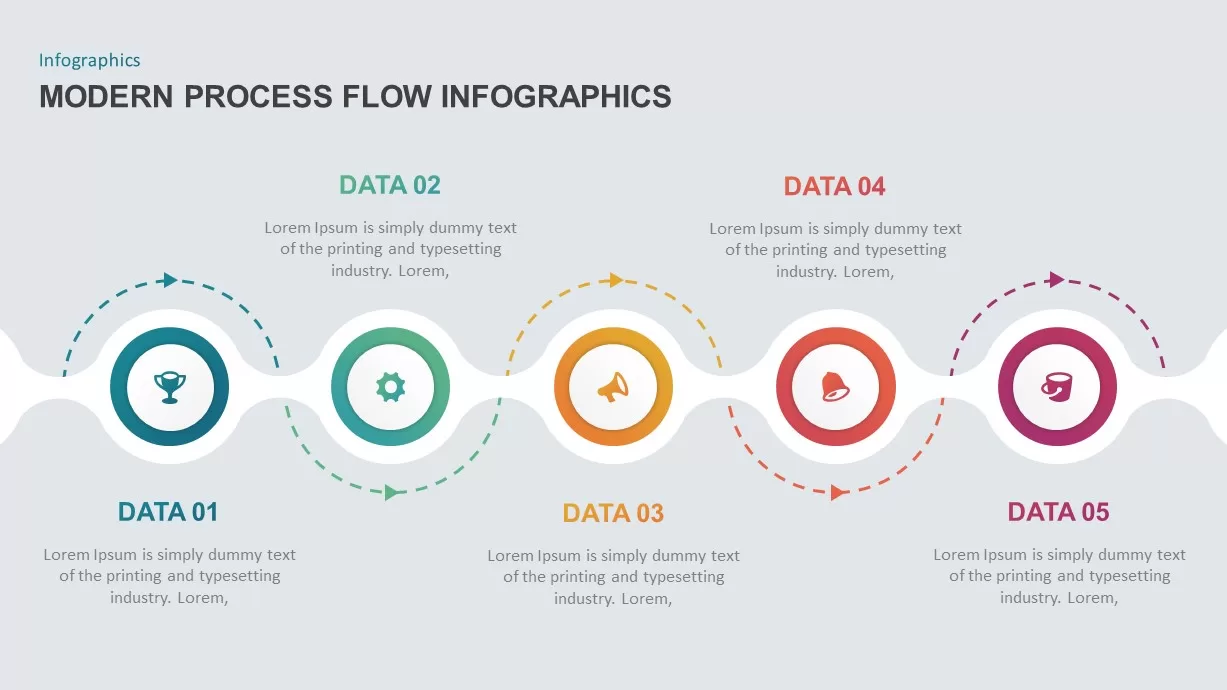
Modern Process Flow Infographic Template
Process Flow Diagrams
Premium
-
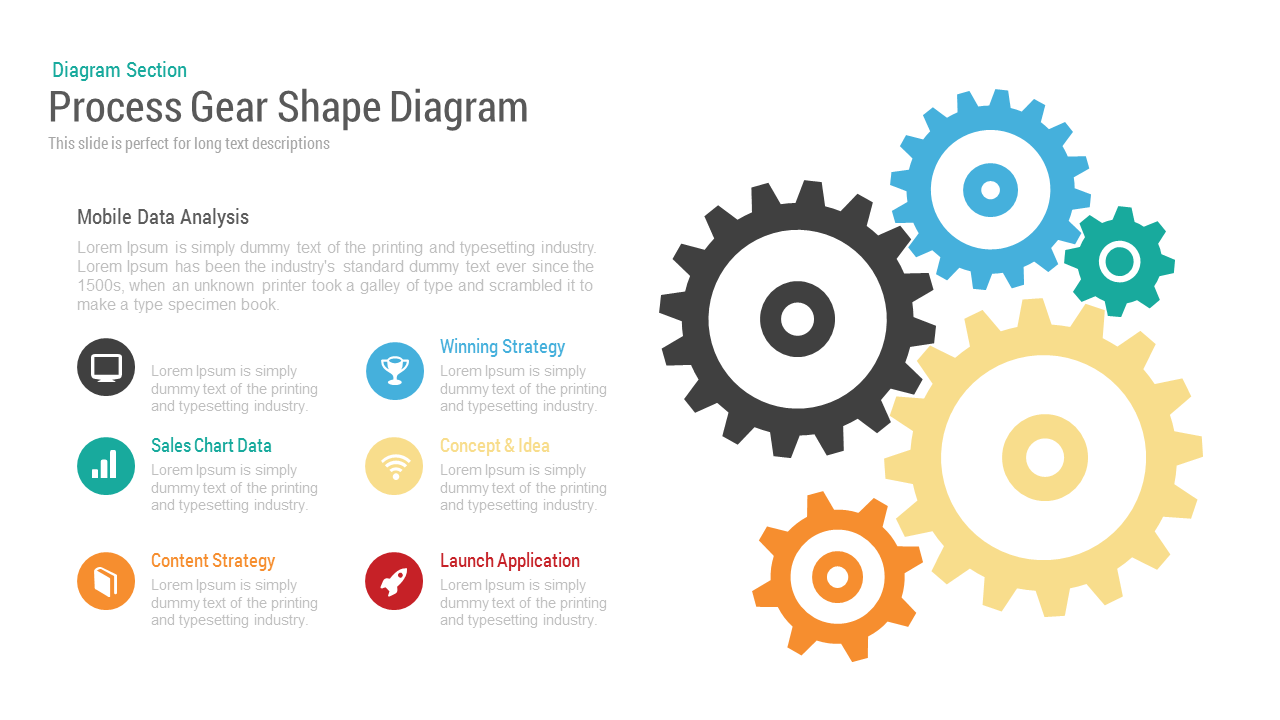
Process Gear Shape Diagram PowerPoint and Keynote Template
Gear
Premium
-
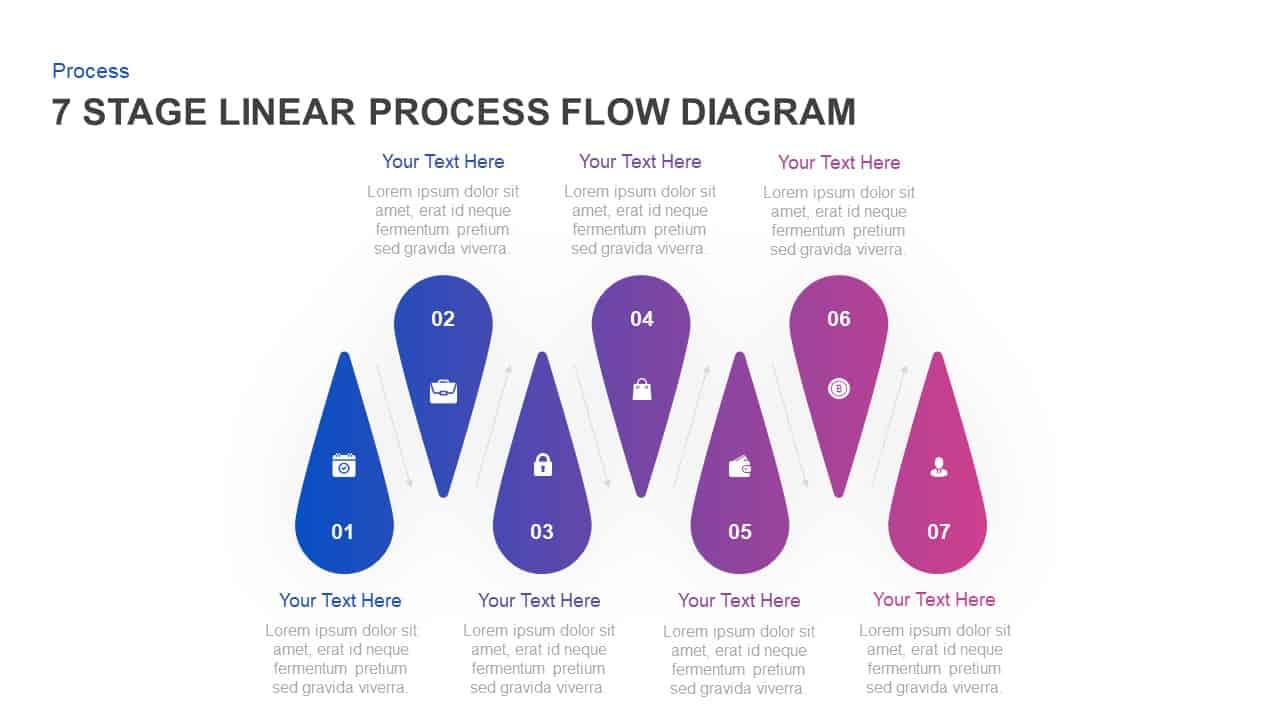
7 Stage Linear Process Flow Diagram Template for PowerPoint & Keynote
Process Flow Diagrams
Premium
-

Cyclical Process For Business Process Improvement PowerPoint and Keynote Presentation
Process Flow Diagrams
Premium
-
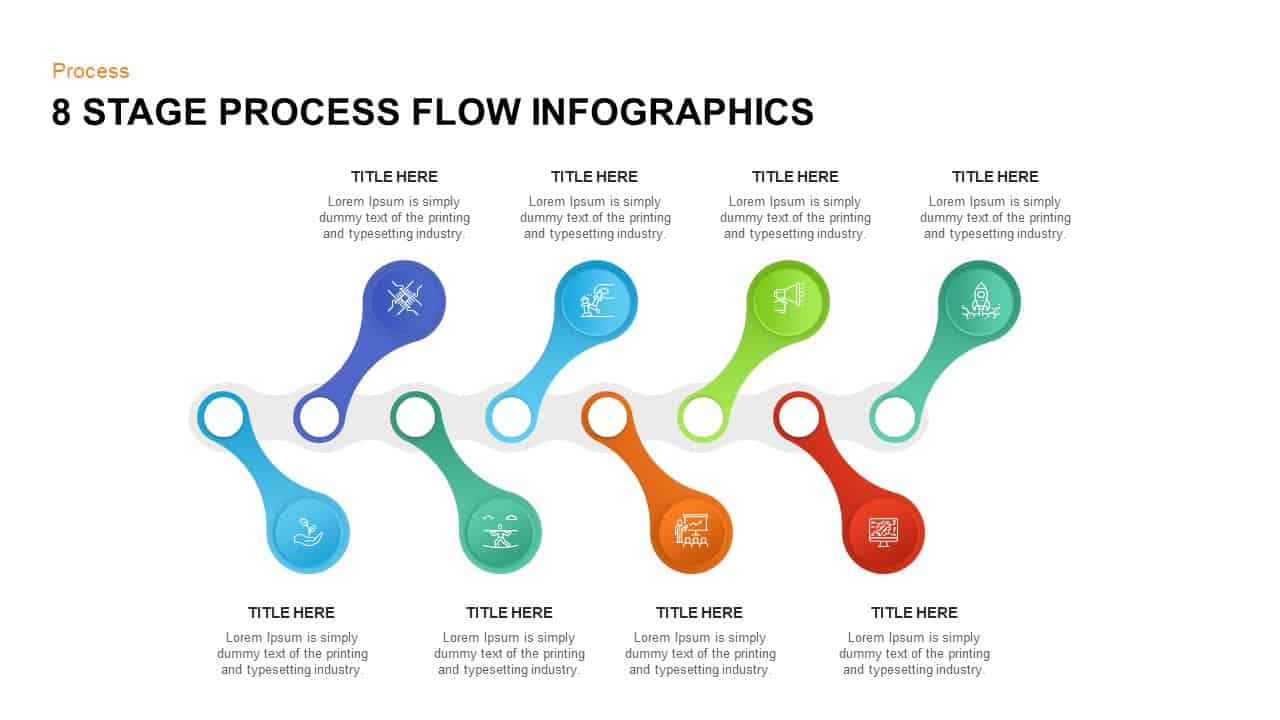
8 Stage Process Flow Infographic Template
Process Flow Diagrams
Premium
-
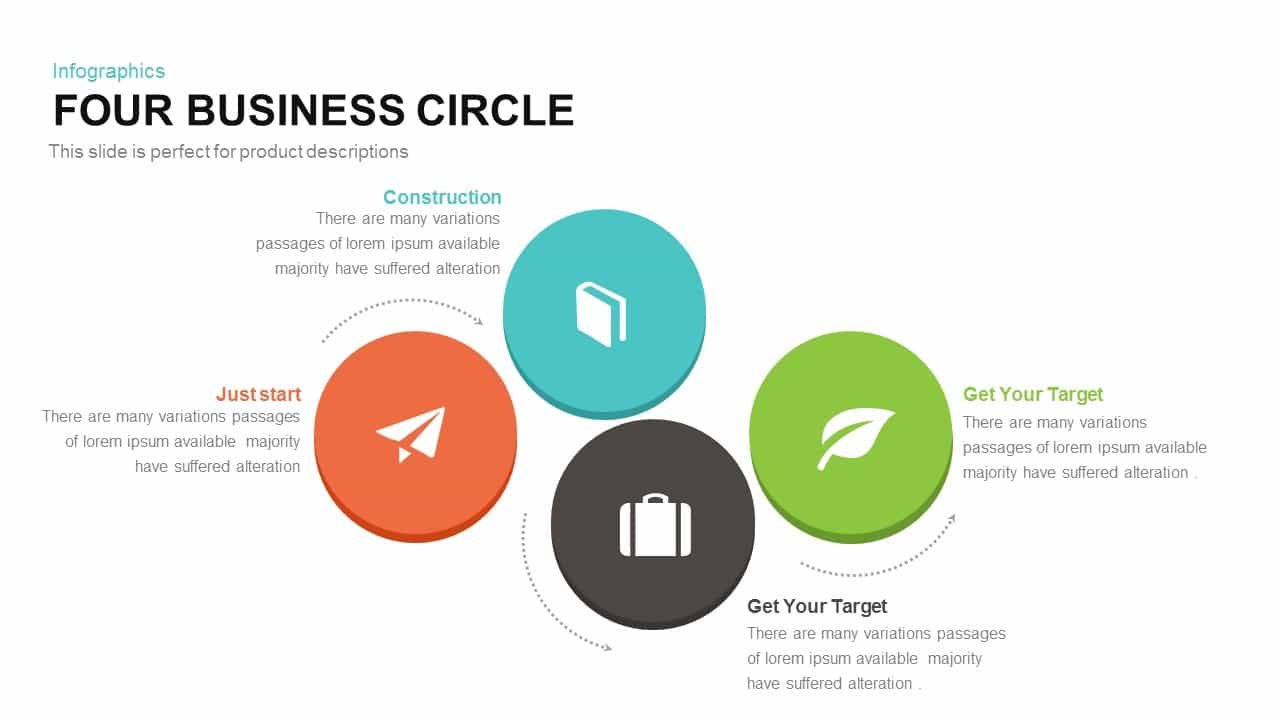
4 Business Circle Template for PowerPoint and Keynote
Business Models
Premium
-
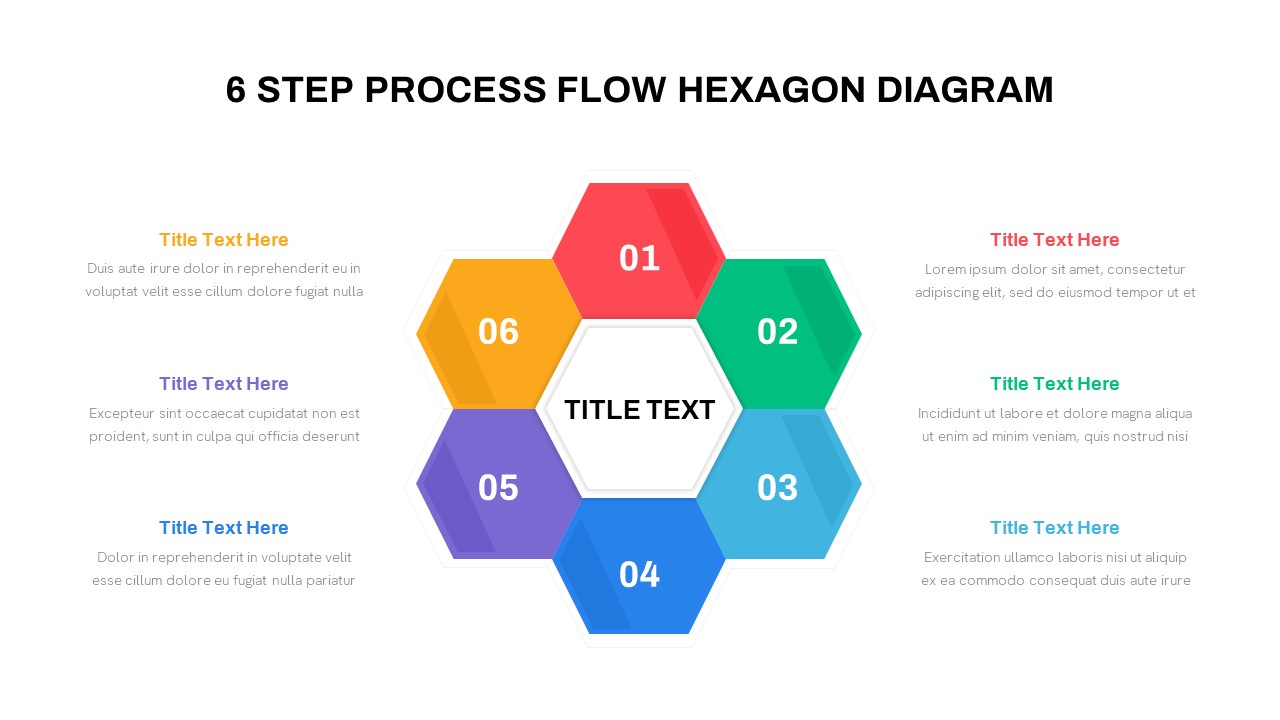
6 Step Process Flow Hexagon Diagram for PowerPoint & Keynote
Process Flow Diagrams
Premium
-
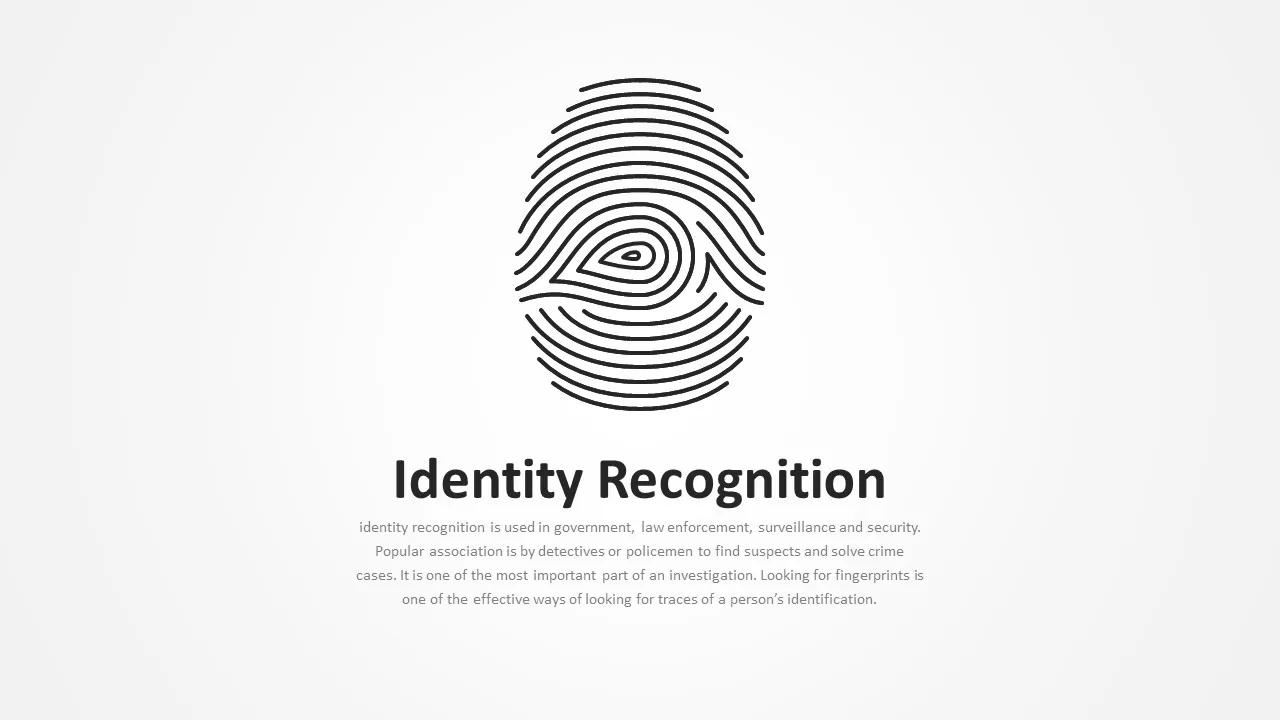
Identity Recognition Template for PowerPoint
Business Models
Premium
-

Arrow Process Diagram with Icons
Arrow Diagrams
Premium
-

Cyber Security PowerPoint Template
PowerPoint Business Templates
Premium
-
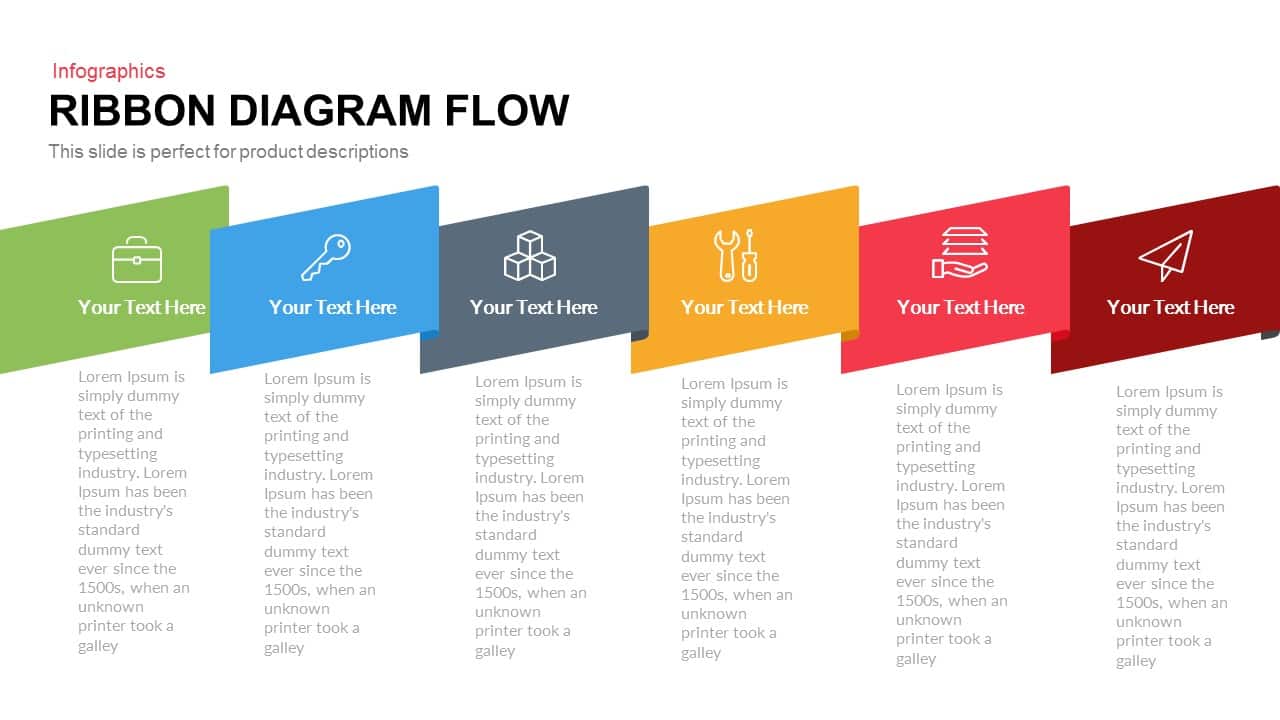
Ribbon Diagram Flow PowerPoint Template and Keynote Slide
Diagrams
Premium
-
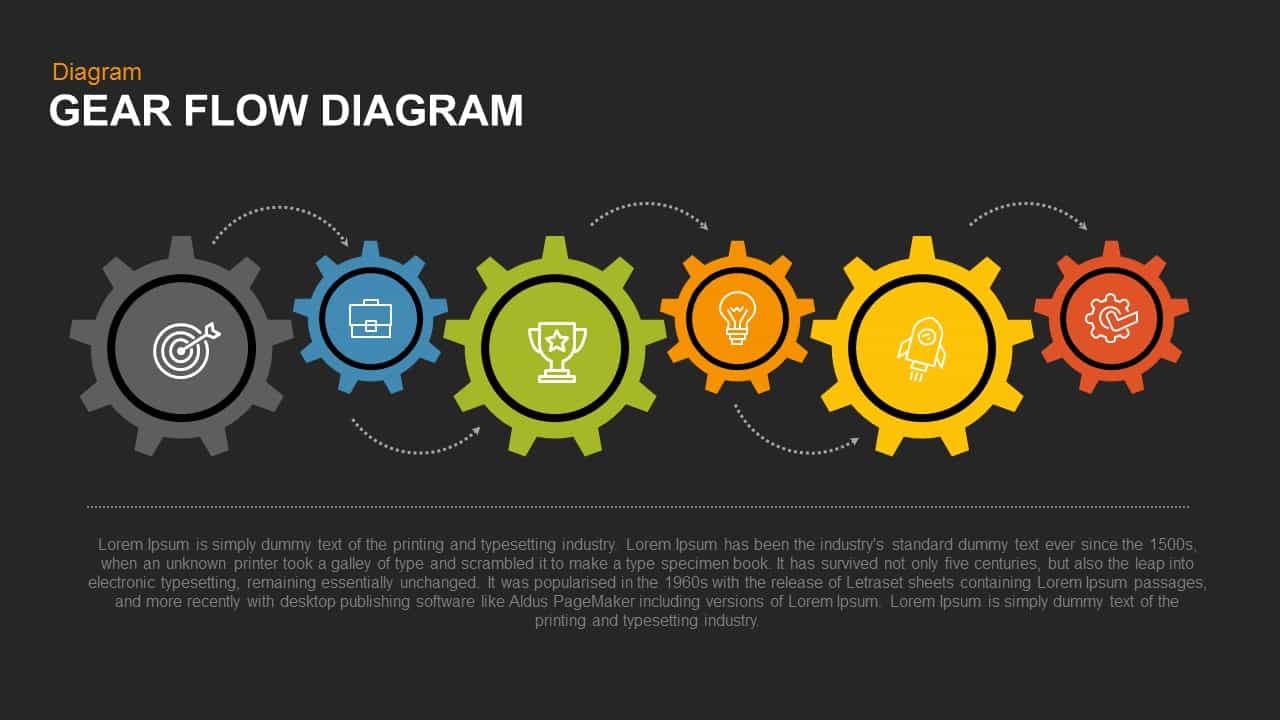
Gear Flow Diagram PowerPoint Template and Keynote Slide
Gear
Premium
-
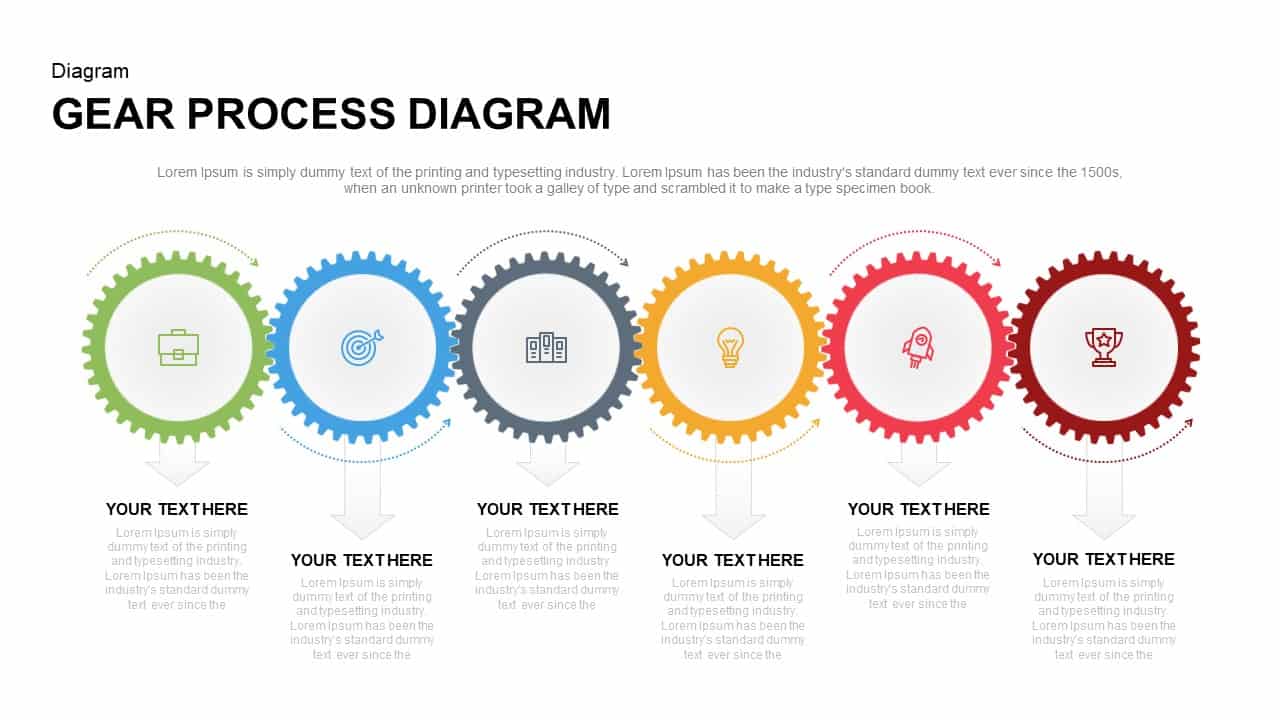
Gear Process Diagram PowerPoint Template and Keynote
Diagrams
Premium
-

5 Stage Circular Flow Diagram Template for PowerPoint & Keynote
Circular Diagrams
Premium
-

Cyclic Process Diagram PowerPoint Template
Circular Diagrams
Premium
-
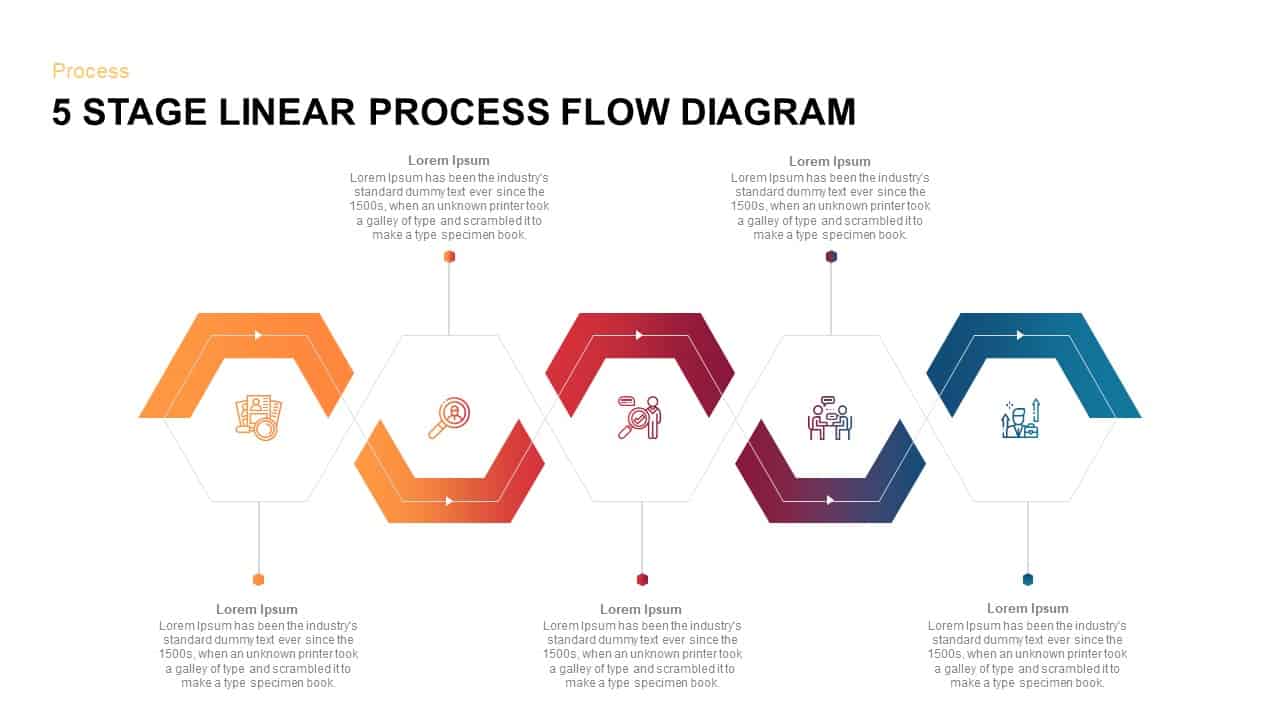
5 Steps Linear Process Flow Diagram template
Process Flow Diagrams
Premium
-
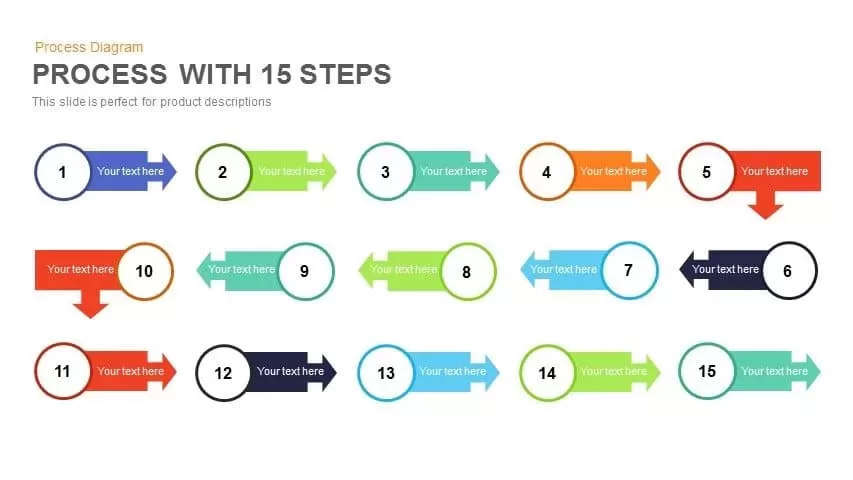
15 Steps Process Flow PowerPoint Template and Keynote Slide
Diagrams
Premium
-
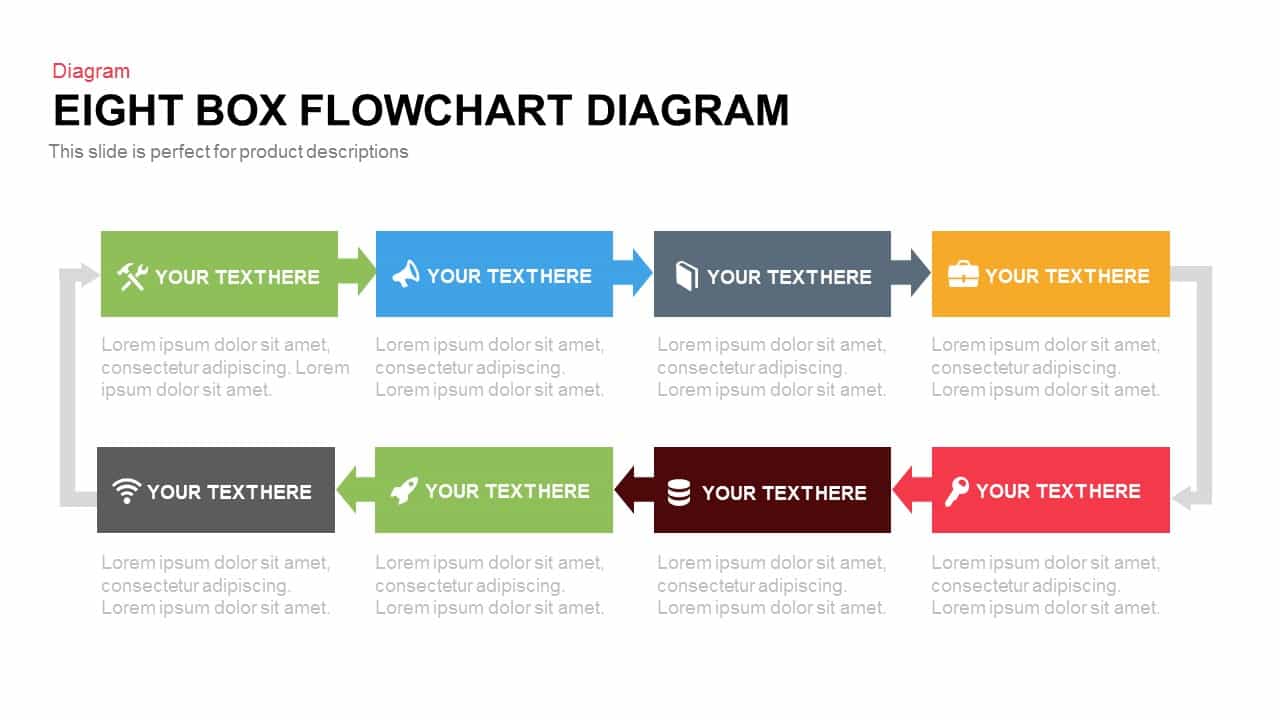
Eight Box Flow Chart Diagram Template for PowerPoint and Keynote
Diagrams
Premium
-
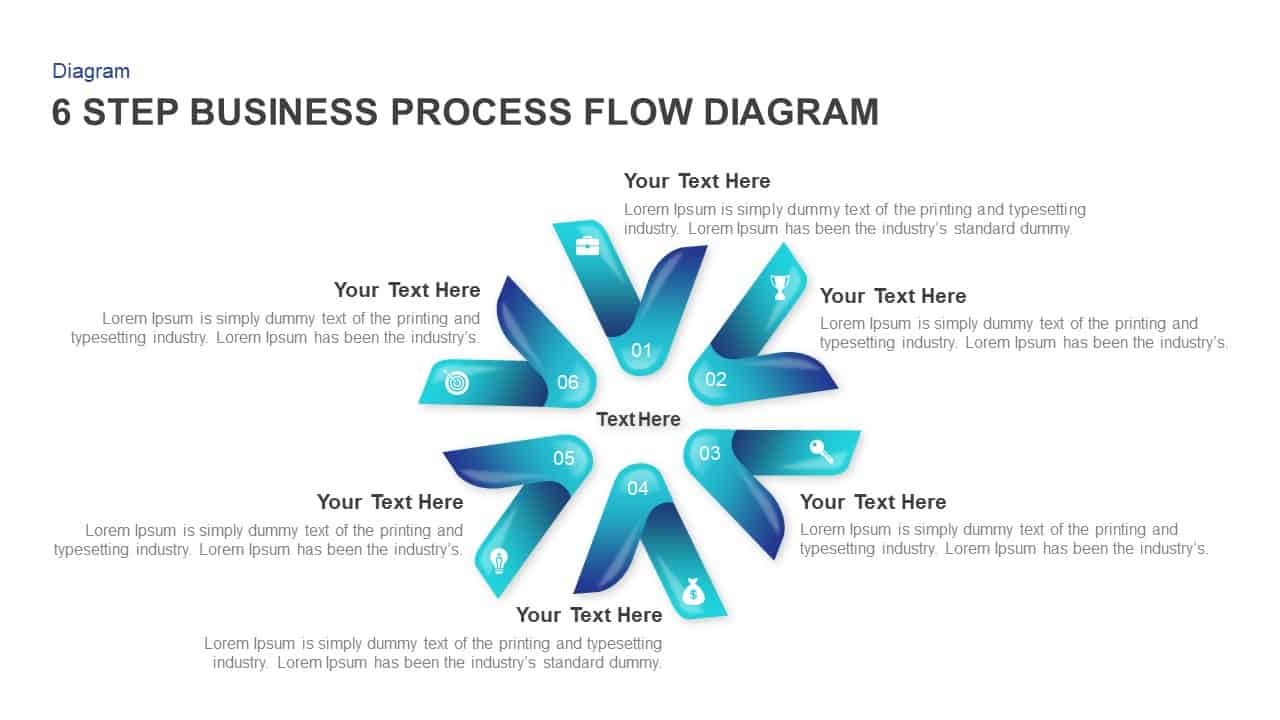
6 Step Business Process Flow Diagram Template for PowerPoint & Keynote
Process Flow Diagrams
Premium
-
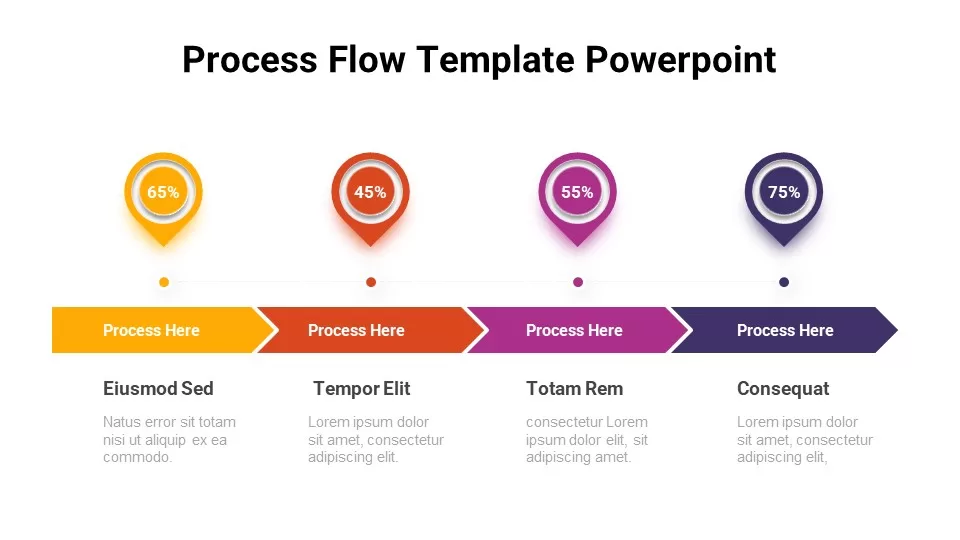
Free Process Flow PowerPoint Template
Free PowerPoint Templates
Free
-

Arrow Circle Flow Diagram PowerPoint Template and Keynote
Arrow Diagrams
Premium
-
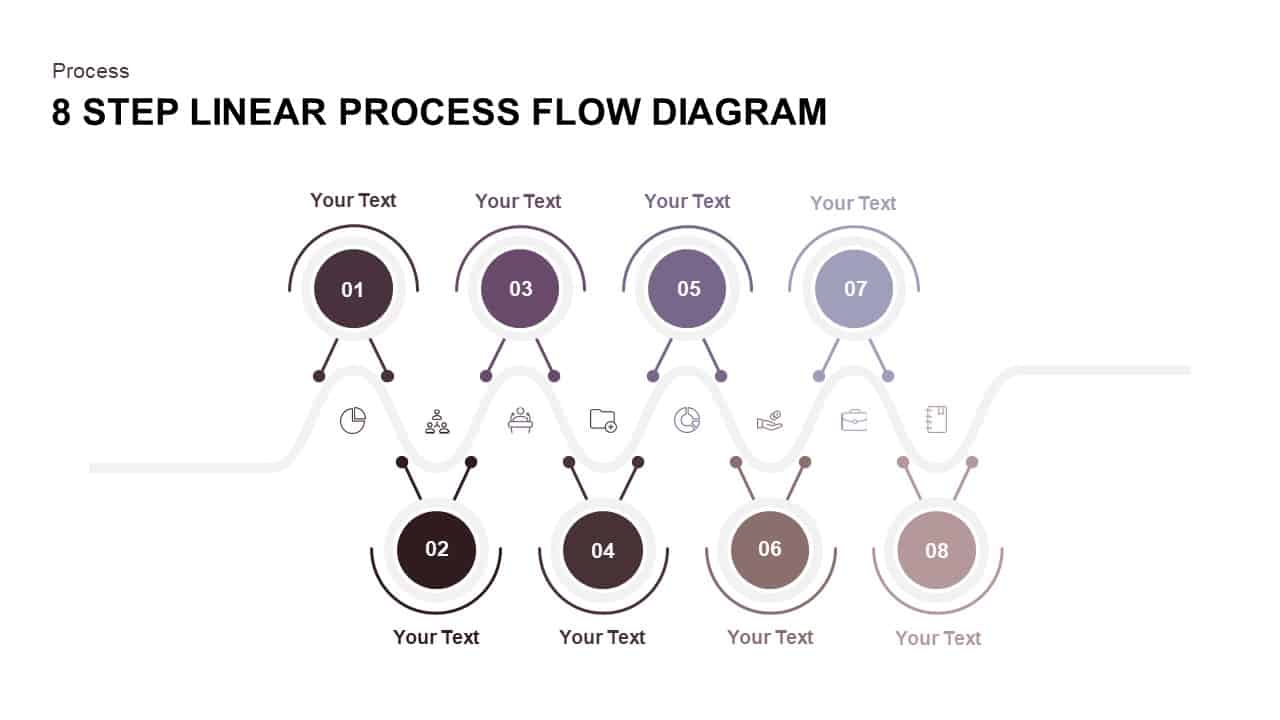
8 Step Linear Process Flow Diagram
Process Flow Diagrams
Premium
-
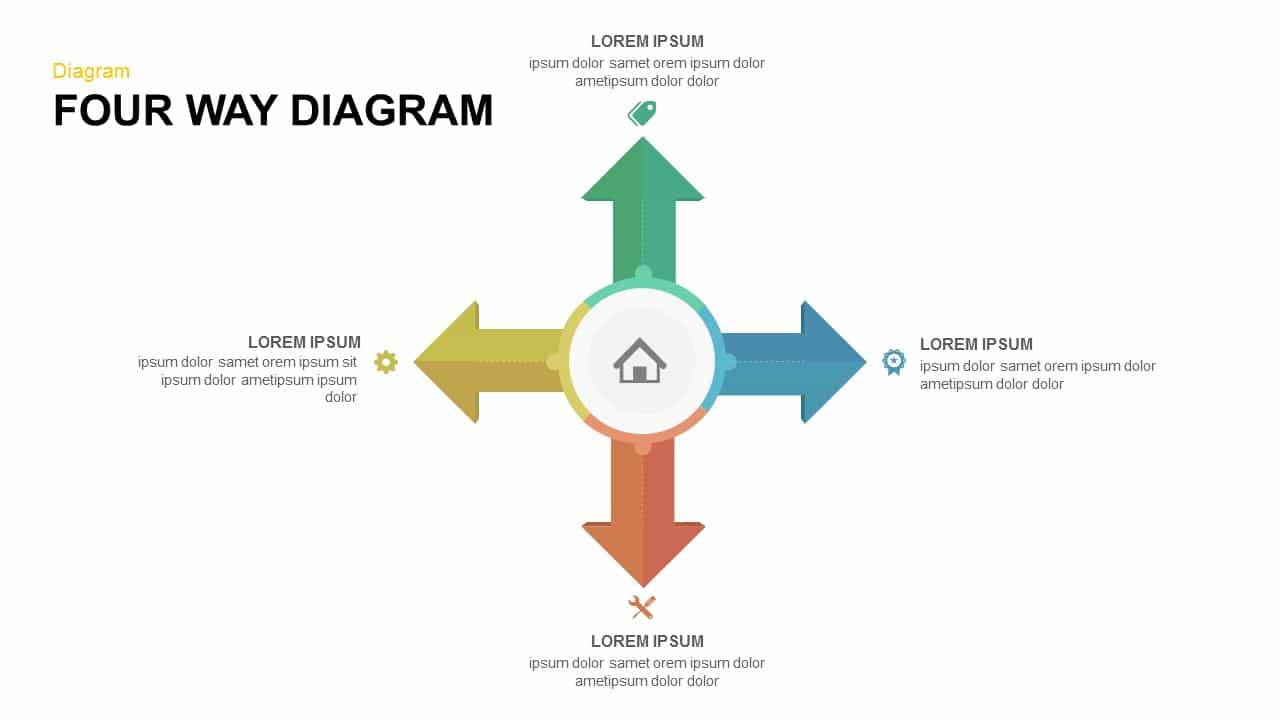
Four Way Diagram PowerPoint Template & Keynote
Diagrams
Premium
-
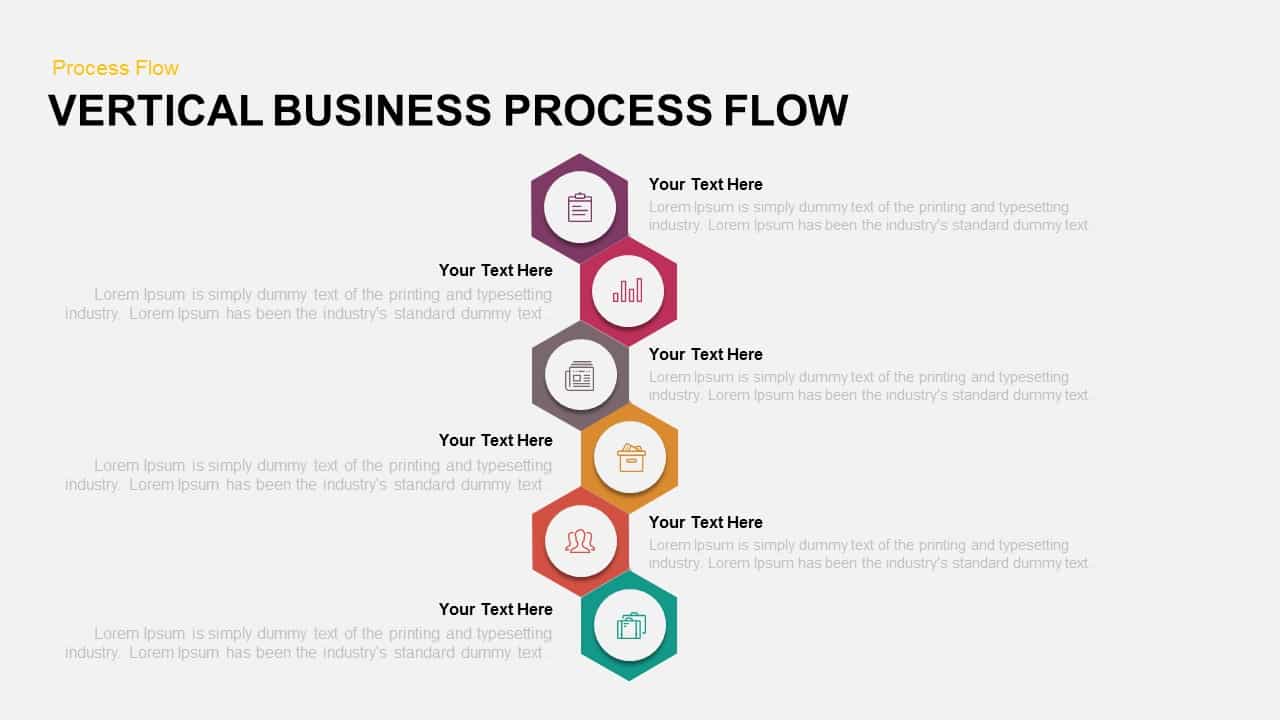
Vertical Business Process Flow PowerPoint Template and Keynote Slide
Infographic
Premium
-

5 Stage Linear Process Flow Diagram Template for PowerPoint and Keynote
Process Flow Diagrams
Premium
-
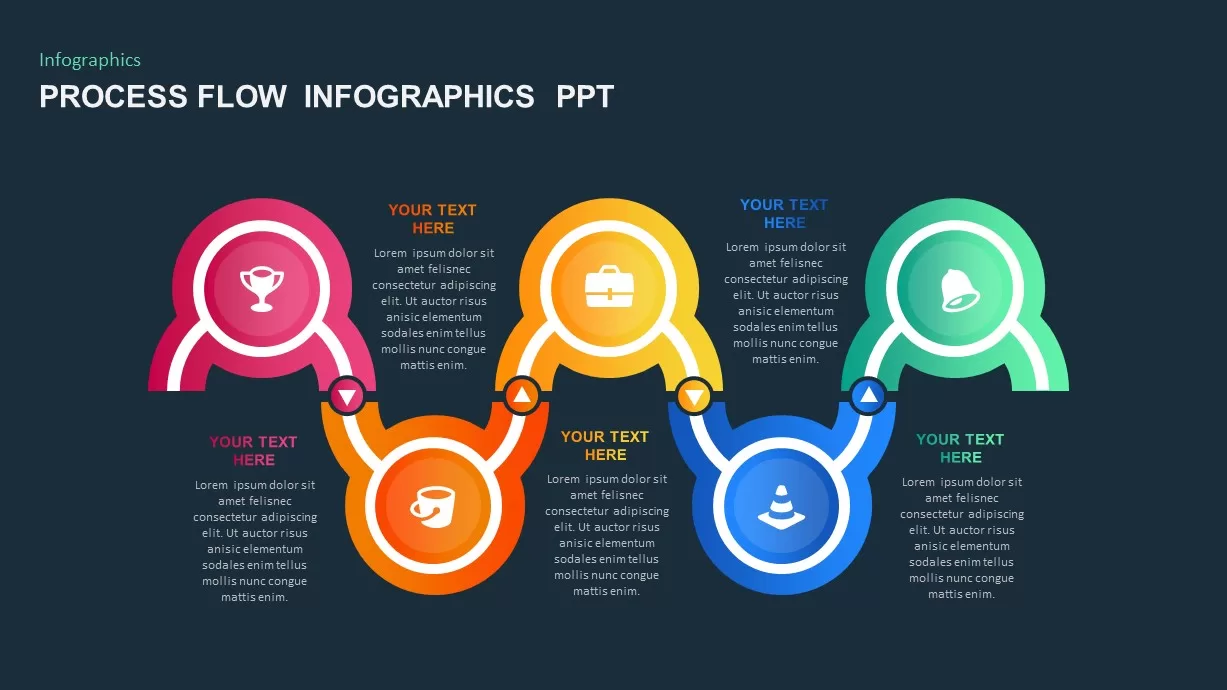
Process Flow Infographic Template
Process Flow Diagrams
Premium
-
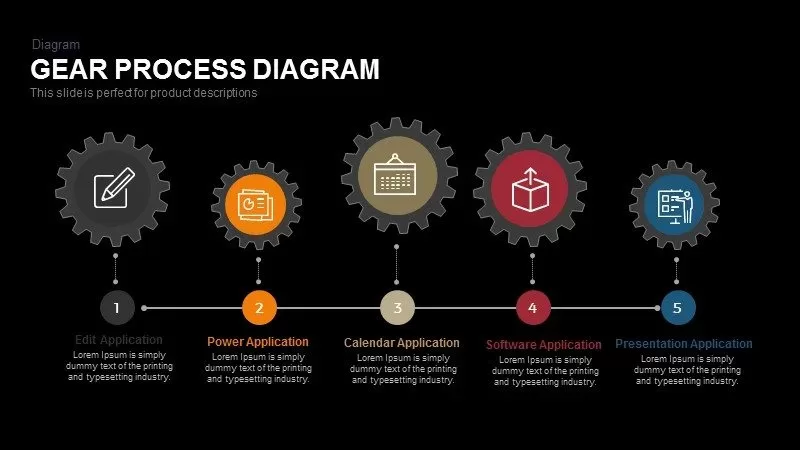
Gear Process Diagram PowerPoint Template and Keynote
Business Models
Premium
-
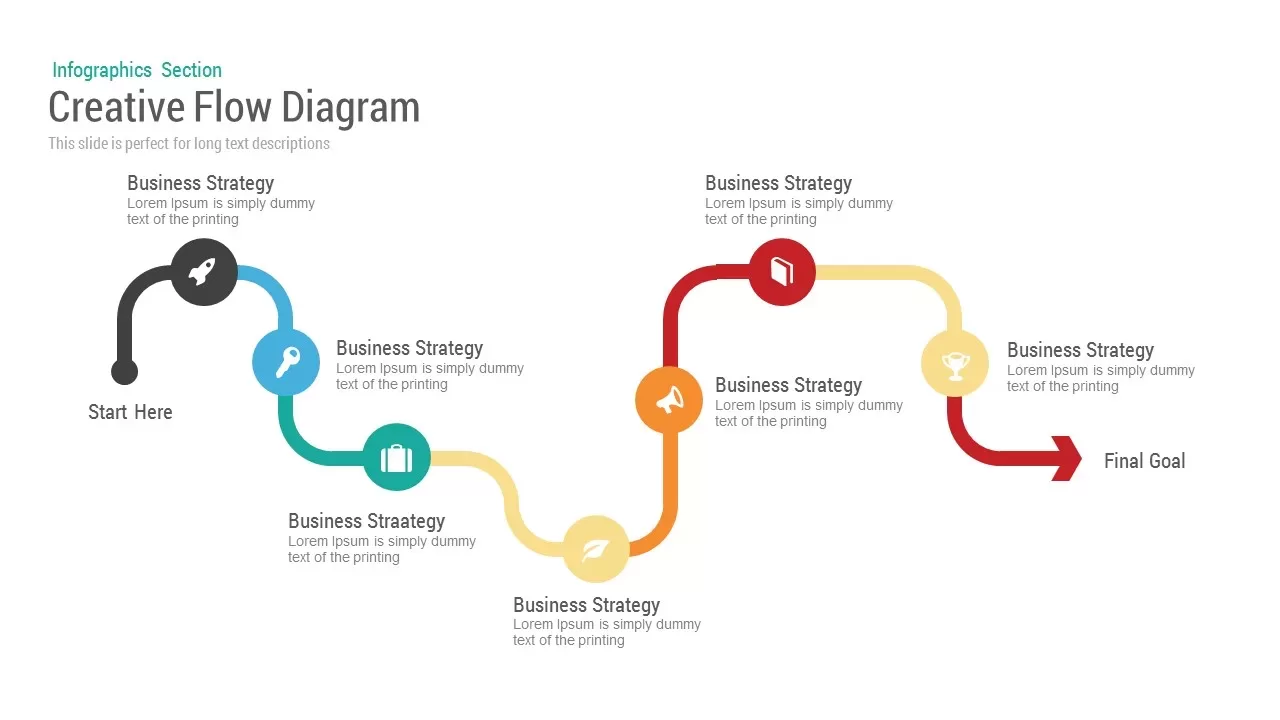
Business Flow Diagram Template for Powerpoint and Keynote
Process Flow Diagrams
Premium
-
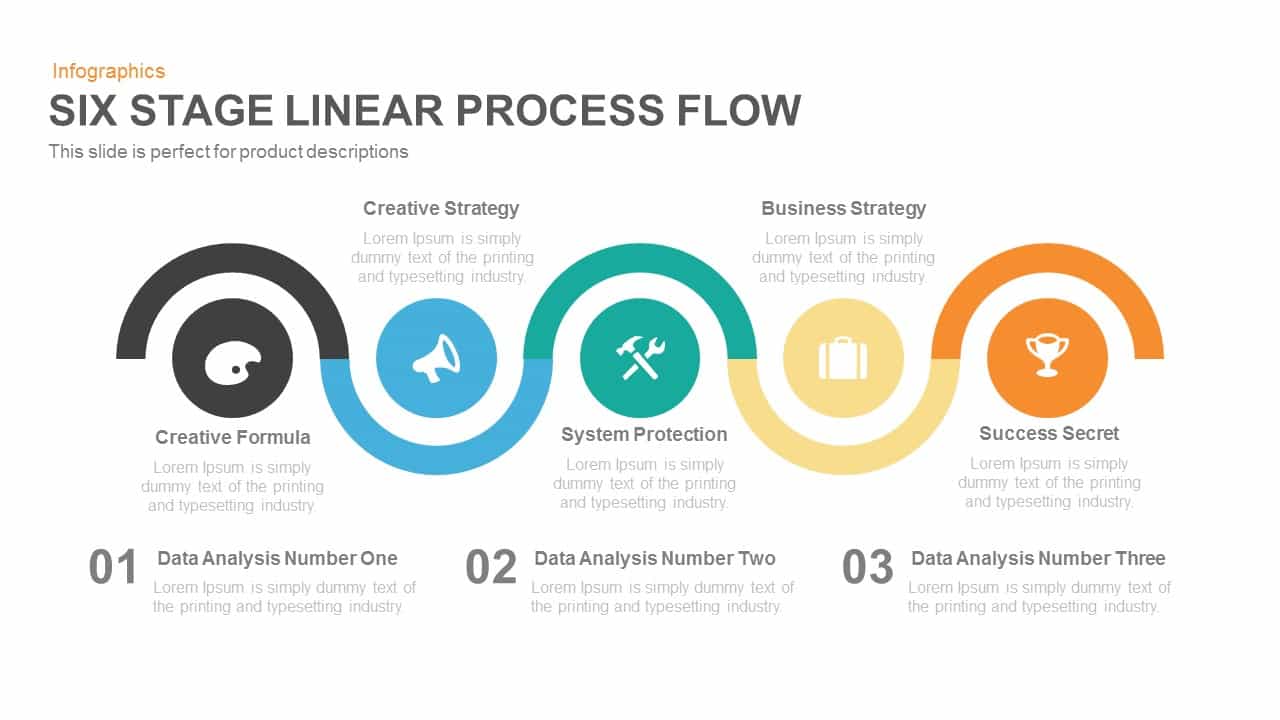
5 Stage Linear Process Flow Template for PowerPoint and Keynote Presentation
Business Models
Premium
-
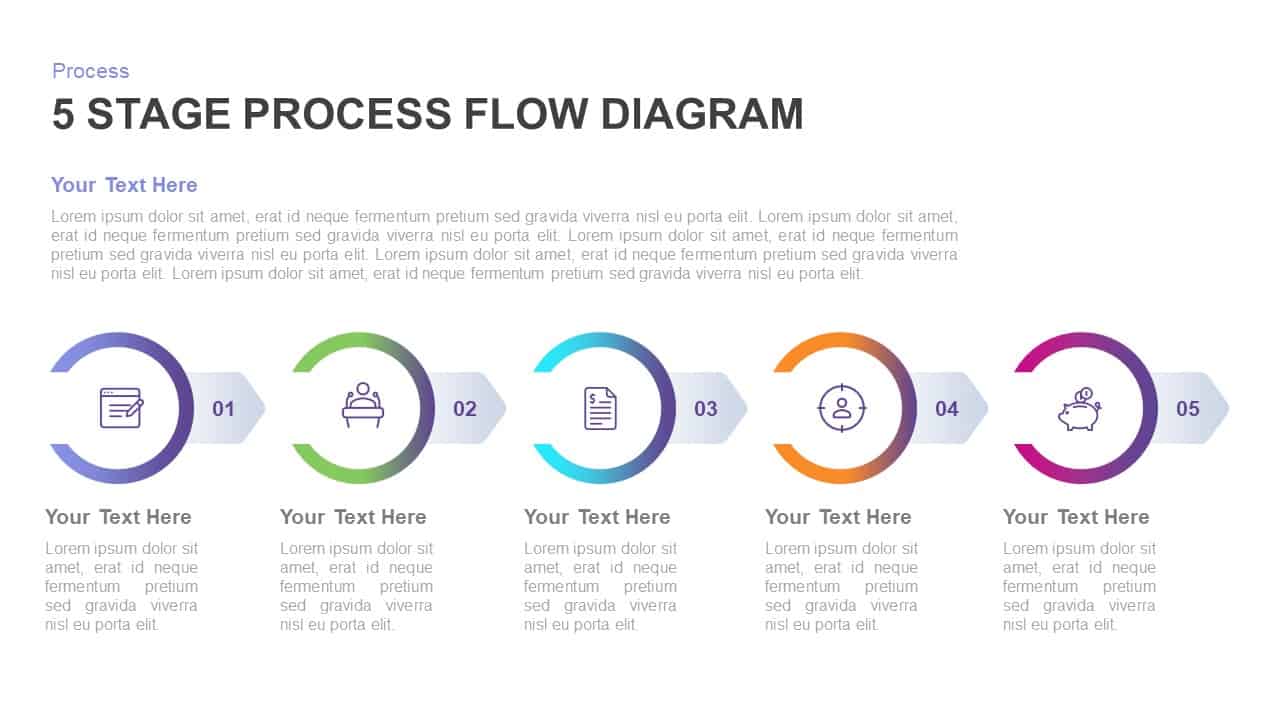
5 Stage Process Flow Diagram Template for PowerPoint & Keynote
Process Flow Diagrams
Premium
-
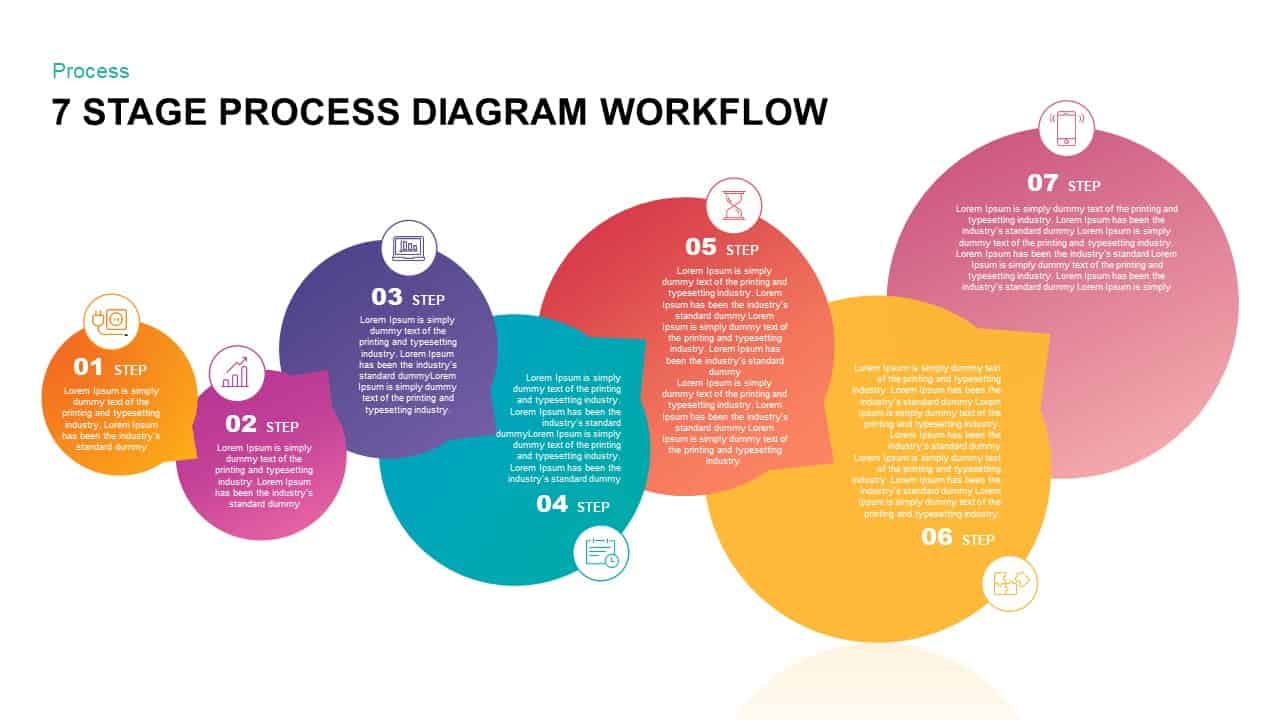
7 Stage Process Diagram Workflow PowerPoint Template & Keynote Presentation
Diagrams
Premium
-

5 Step Process Flow Diagram Template
Process Flow Diagrams
Premium
-

6 Step Process Flow Diagram Template
Process Flow Diagrams
Premium
-
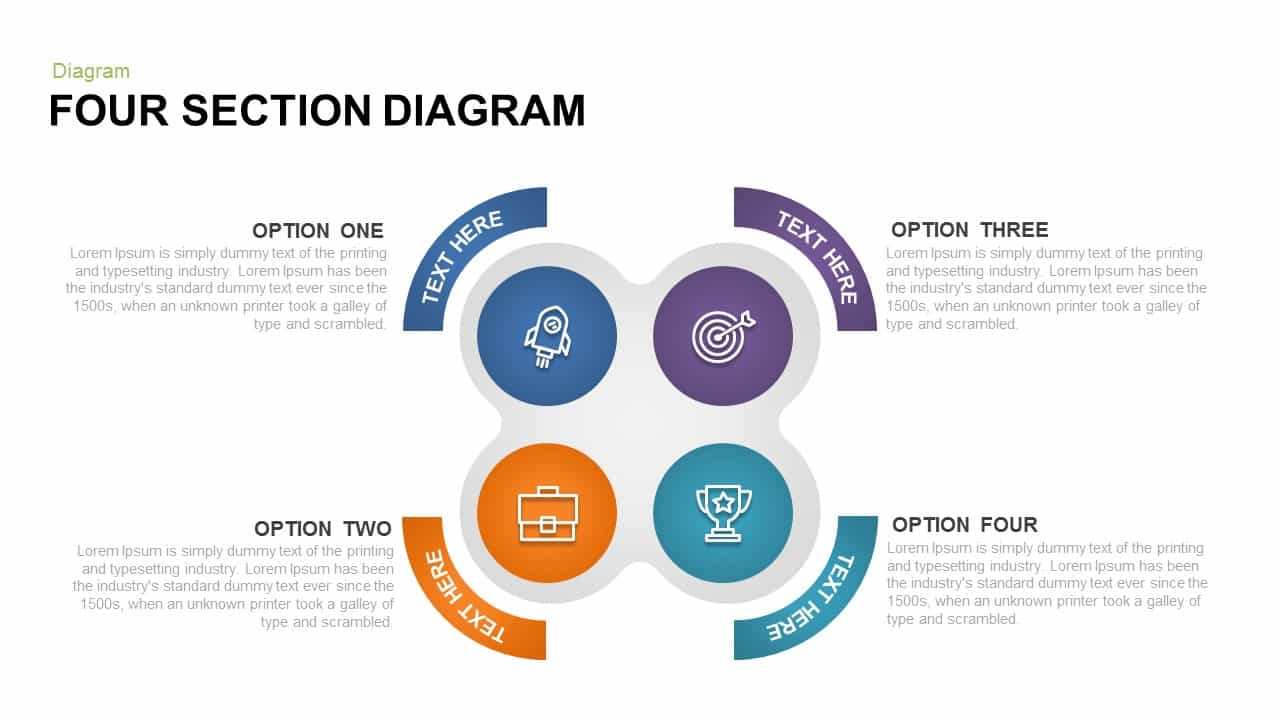
4 Section Diagram PowerPoint Template & Keynote
Diagrams
Premium
-
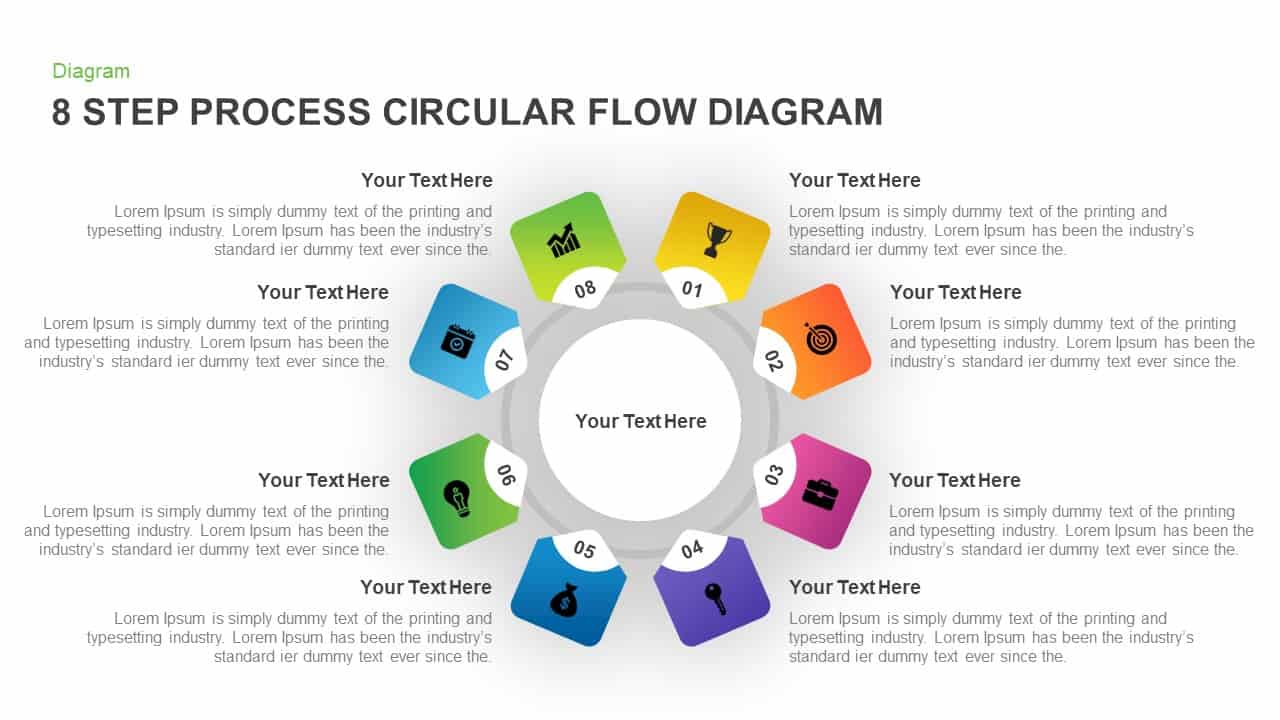
8 Step Circular Process Flow Diagram Template for PowerPoint & Keynote
Circular Diagrams
Premium
-

3, 5 & 7 Stages Process Circular Diagrams for PowerPoint and Keynote
Process Flow Diagrams
Premium
-
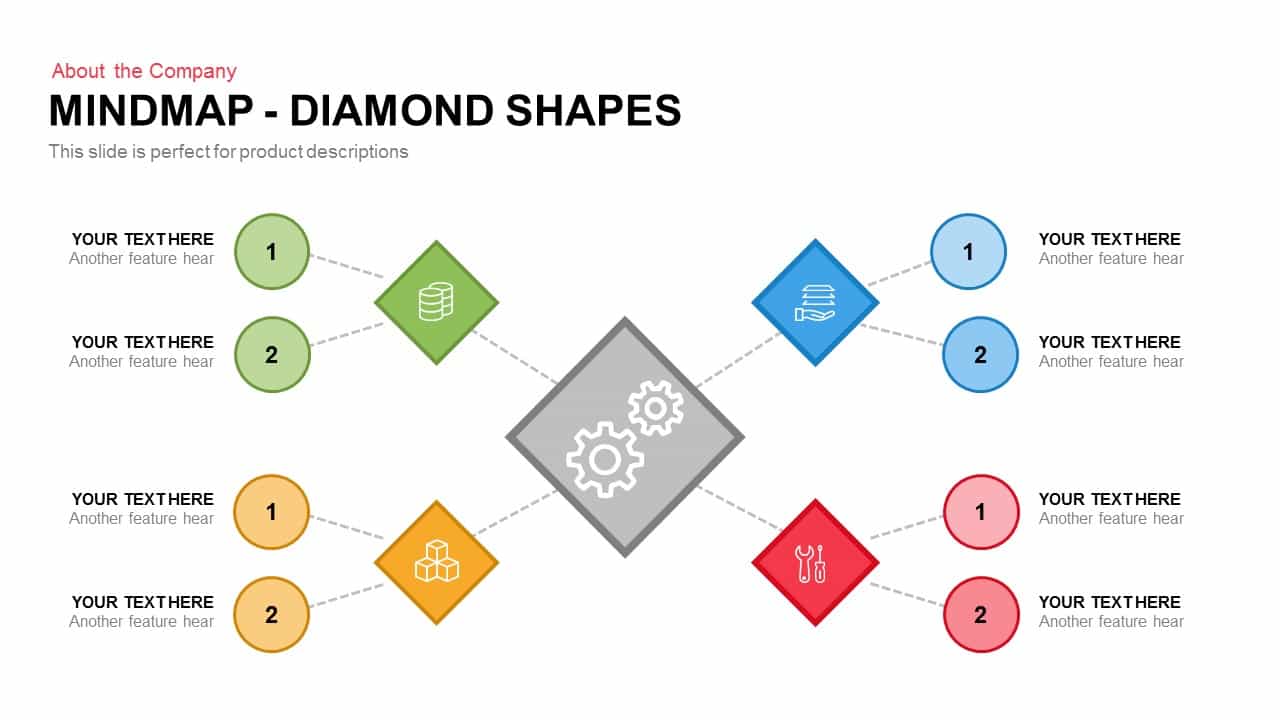
Mind map PowerPoint Template and Keynote Slide in Diamond Shape
Business Models
Premium
-
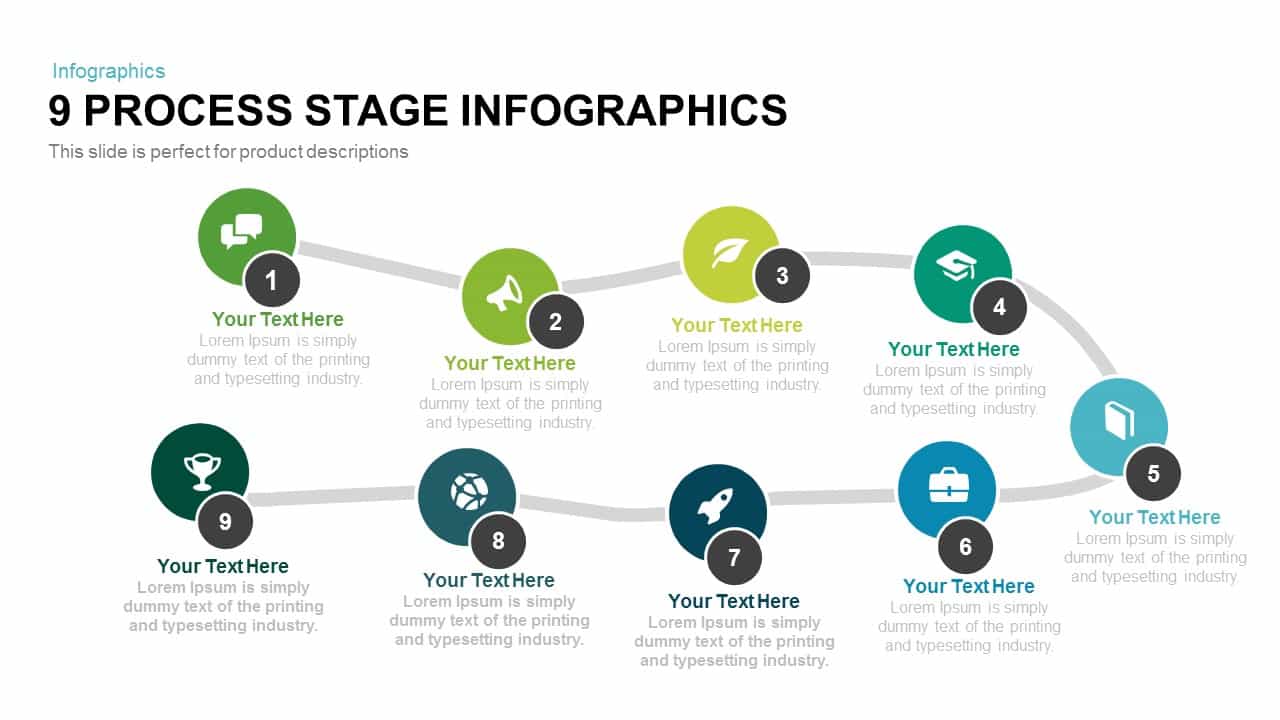
9 Process Stage Infographics PowerPoint Template and Keynote
Process Flow Diagrams
Premium
-
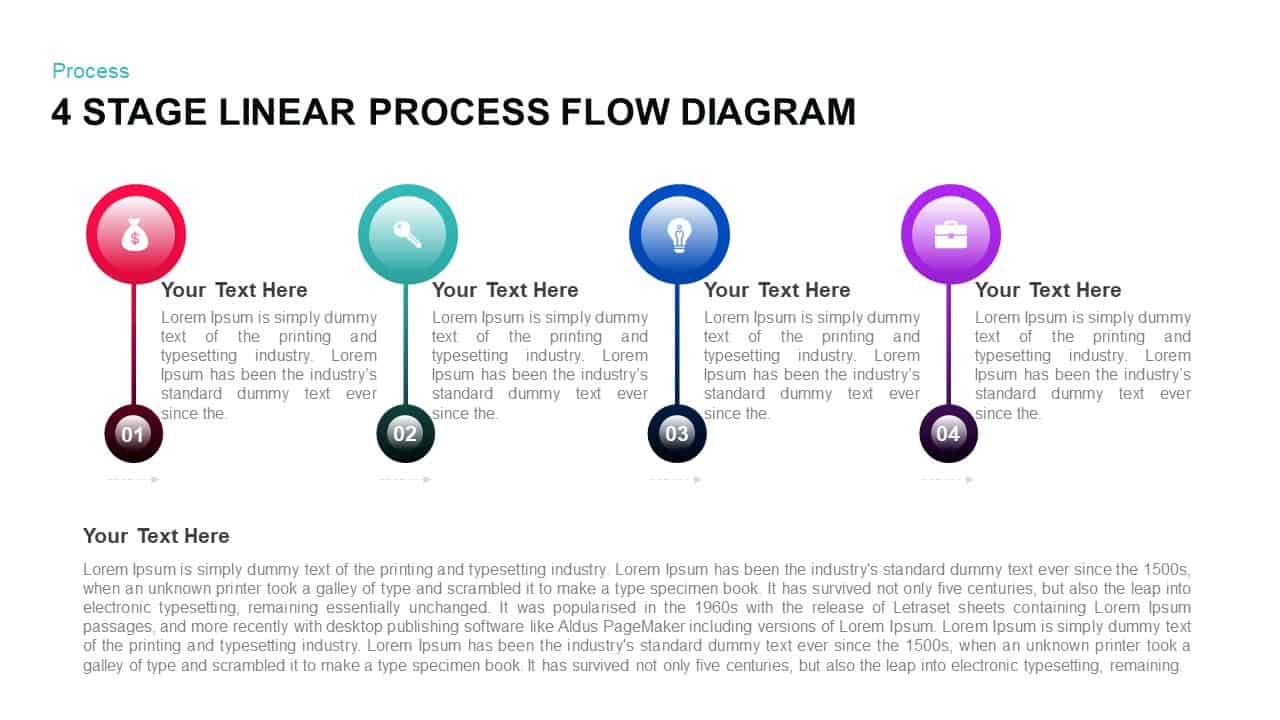
4 Stage Linear Process Flow Diagram for PowerPoint & Keynote
Business Models
Premium
-
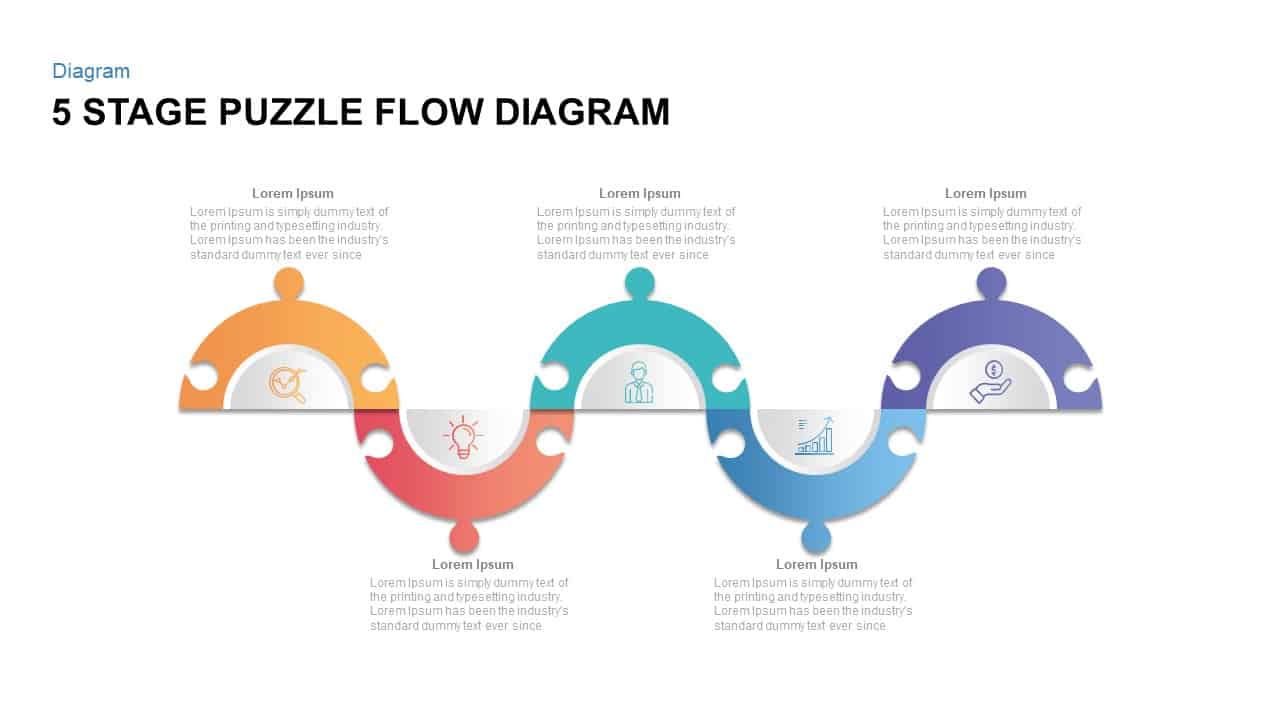
5 Steps Puzzle Flow Diagram for PowerPoint
Puzzle
Premium
-
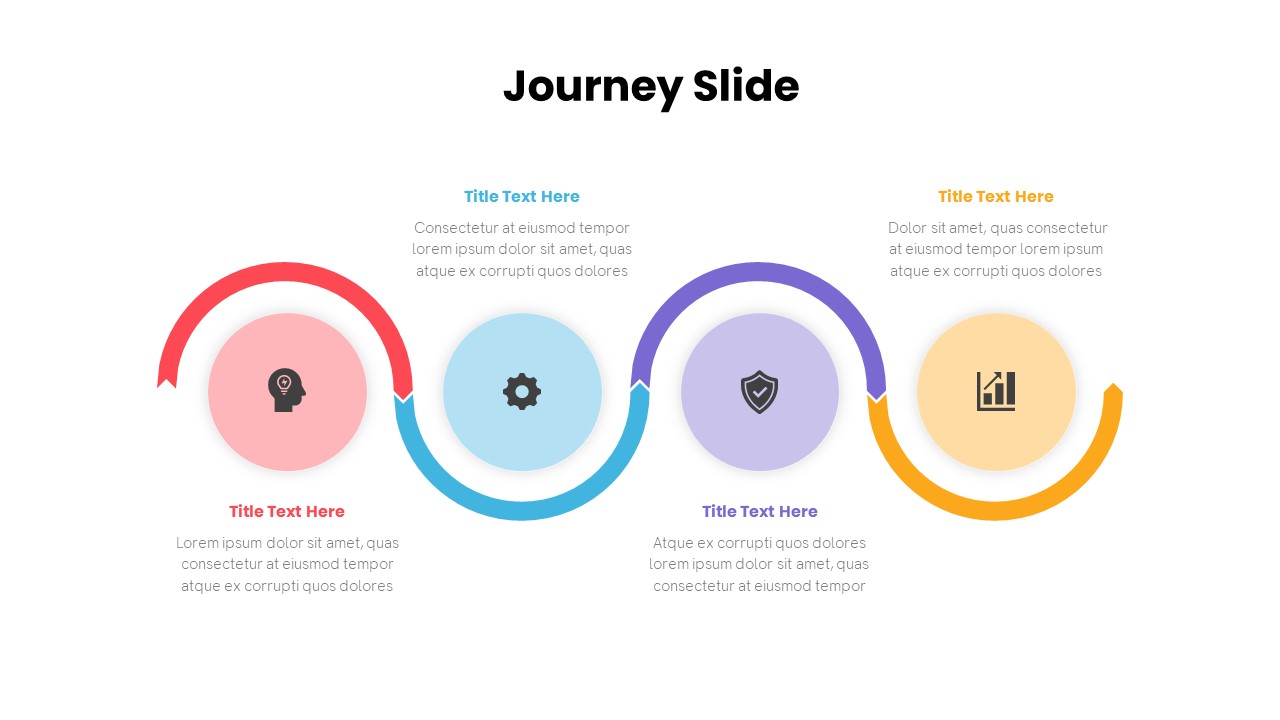
Free Journey Slide Template
Free PowerPoint Templates
Free
-
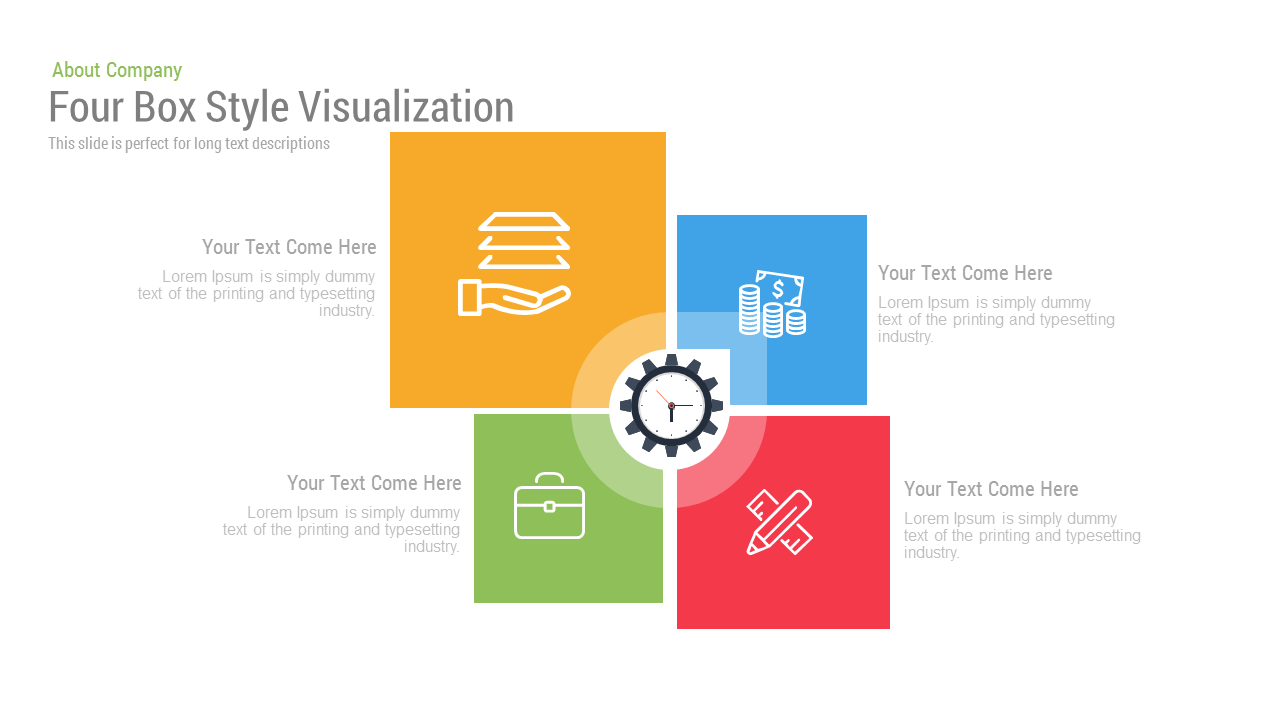
4 Box Style Visualization Free PowerPoint Template and Keynote
Diagrams
Free
-
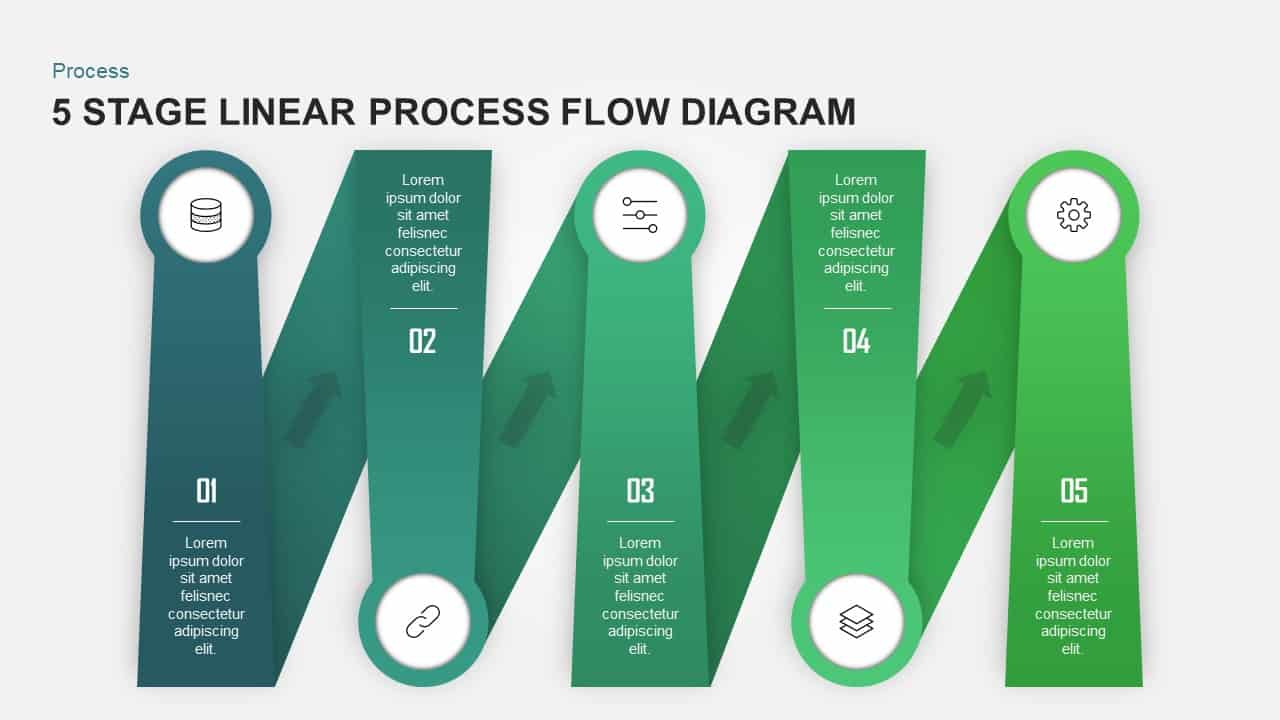
5 Stage Linear Process Flow Diagram for PowerPoint & Keynote
Process Flow Diagrams
Premium
-
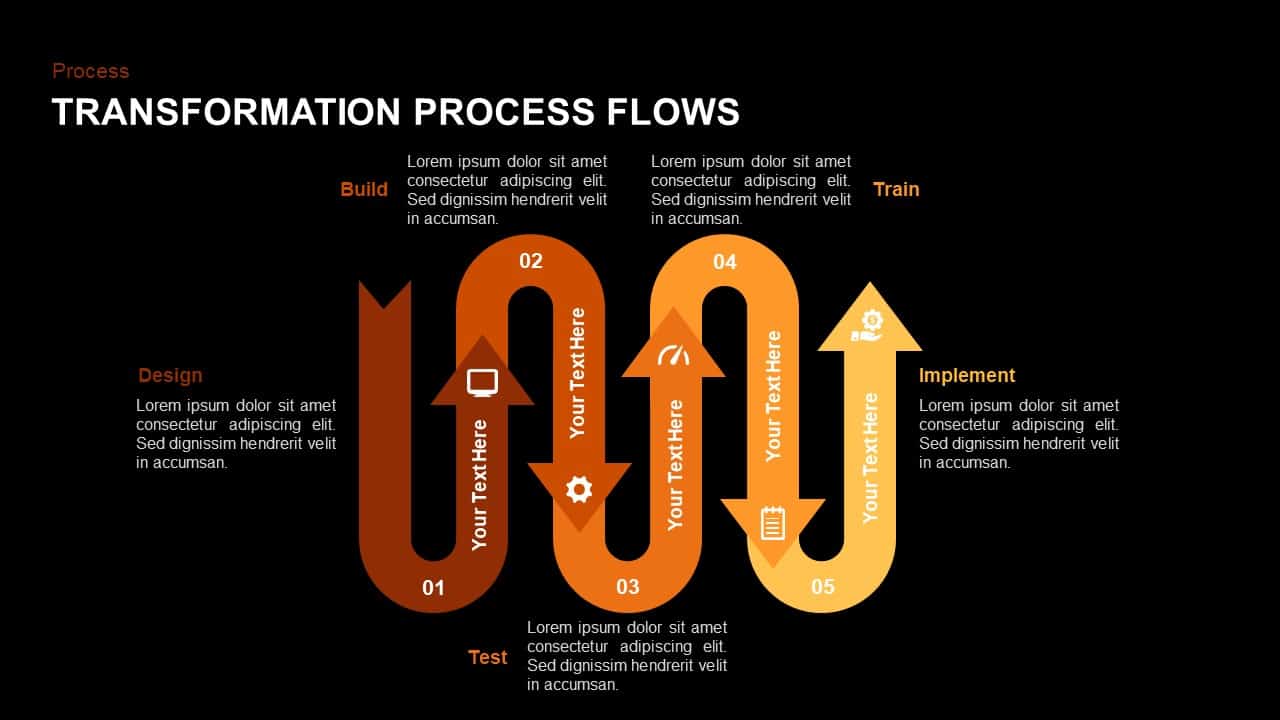
Transformation Process Flow PowerPoint Template and Keynote Slide
Diagrams
Premium
-

Gear Diagram Template for PowerPoint and Keynote
Puzzle
Premium
-
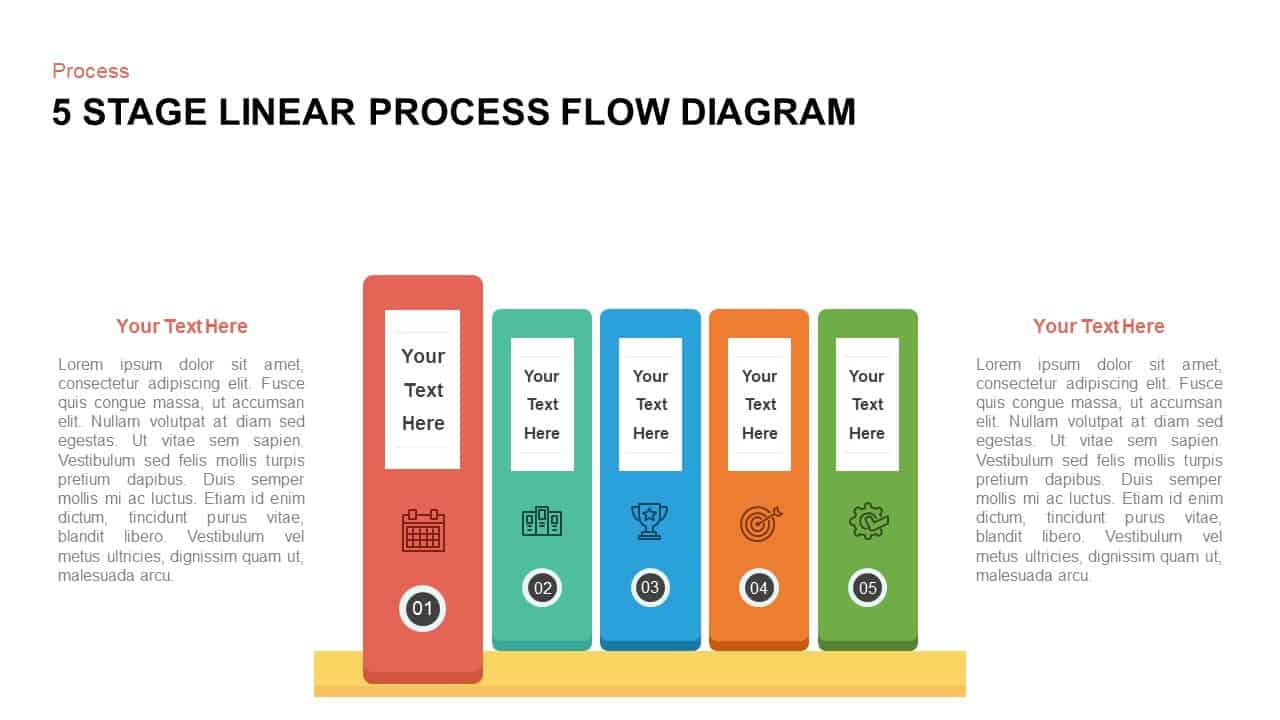
5 Steps Linear Process Flow Diagram Template for PowerPoint and Keynote
Process Flow Diagrams
Premium
-
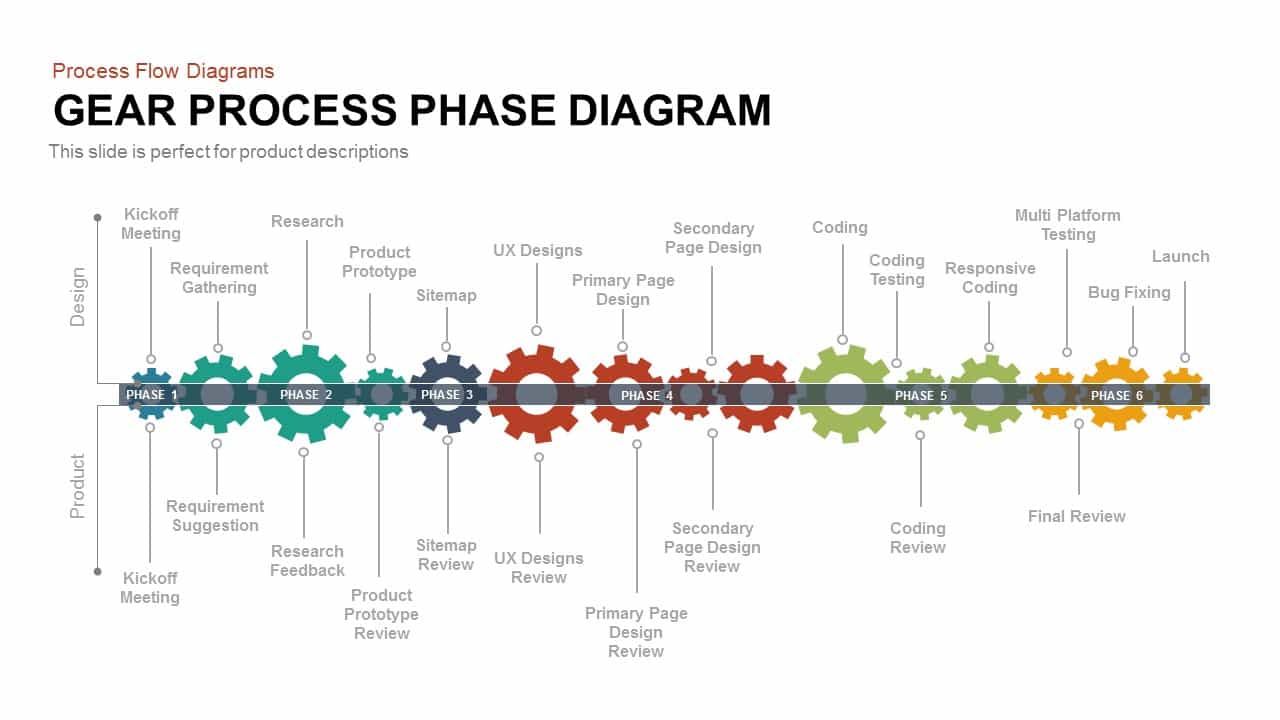
Phase Gear Process Diagram PowerPoint Template and Keynote
Diagrams
Premium
-
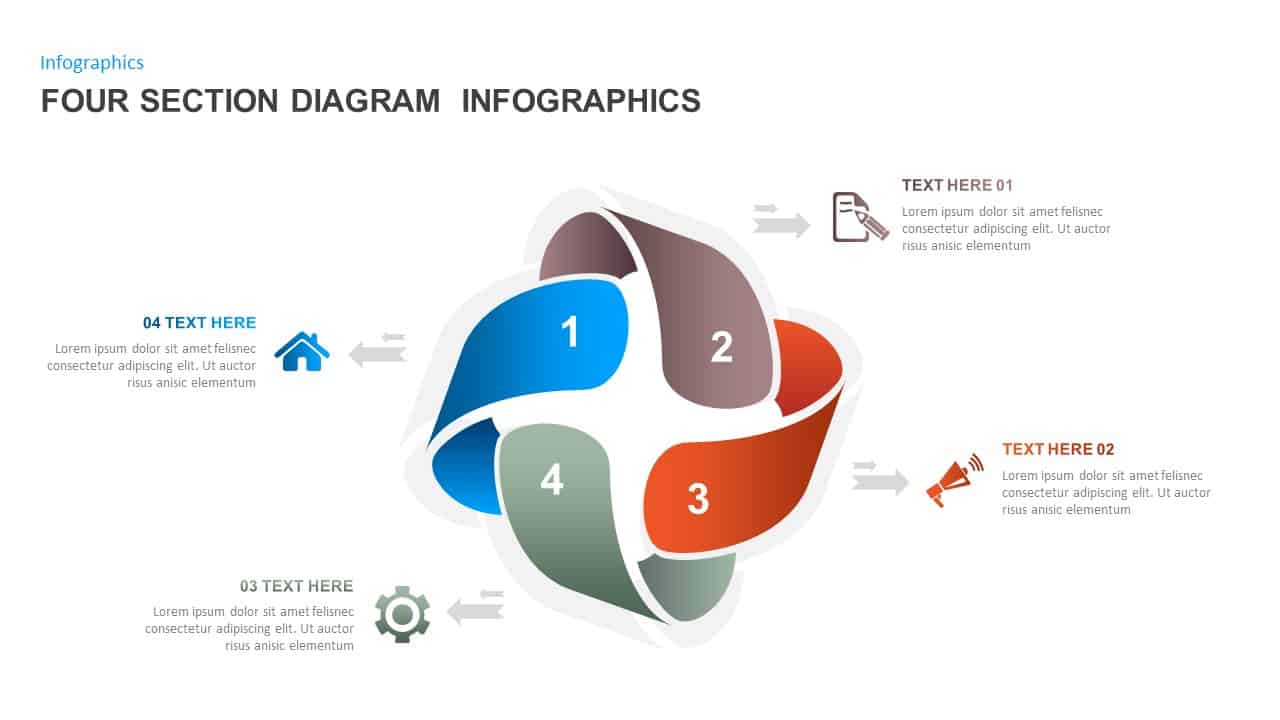
4 Sections Diagram Infographics Template
Business Models
Premium
-
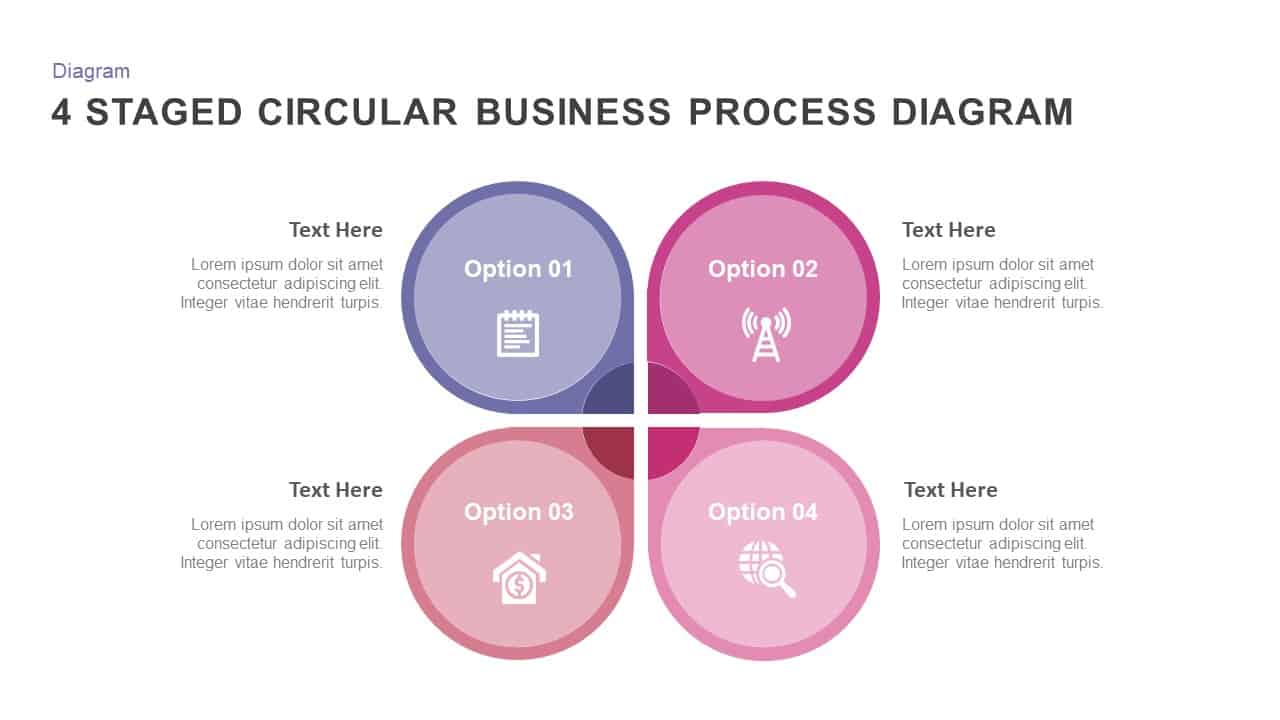
4 Staged Circular Business Process Diagram PowerPoint Template
Process Flow Diagrams
Premium
-
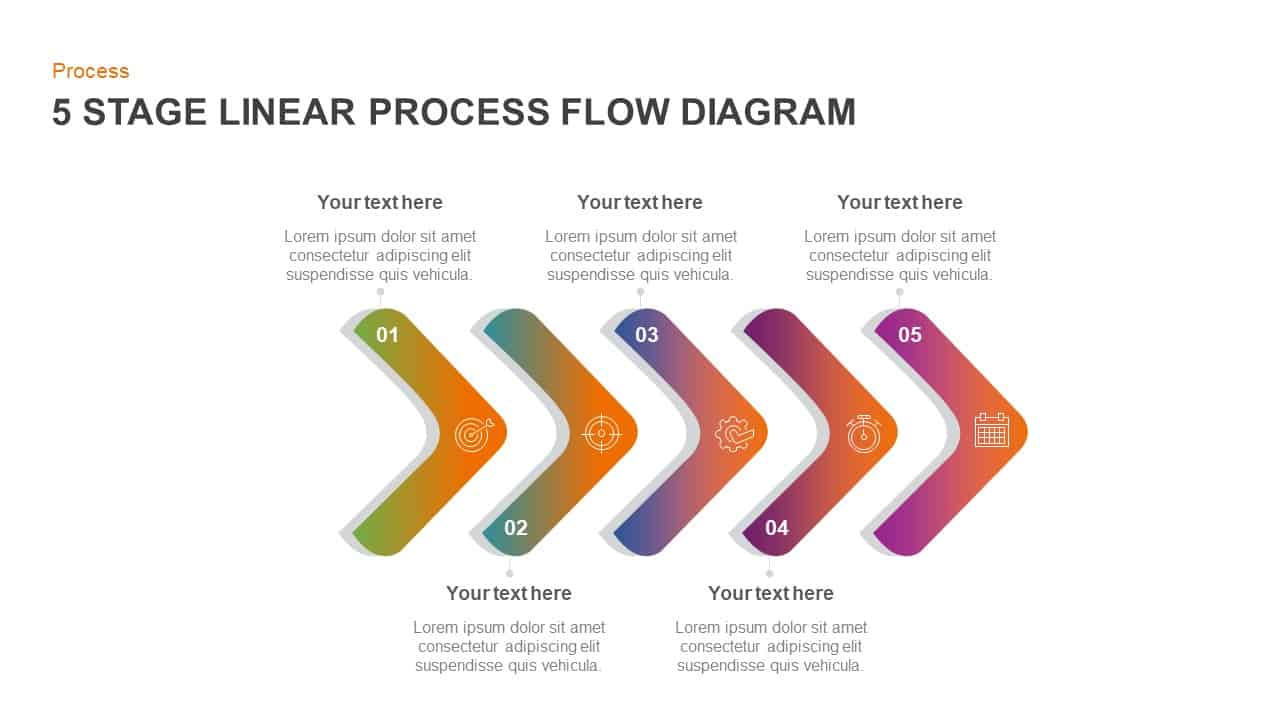
5 Stage Linear Process Flow Diagram for Business Presentation
Process Flow Diagrams
Premium
-
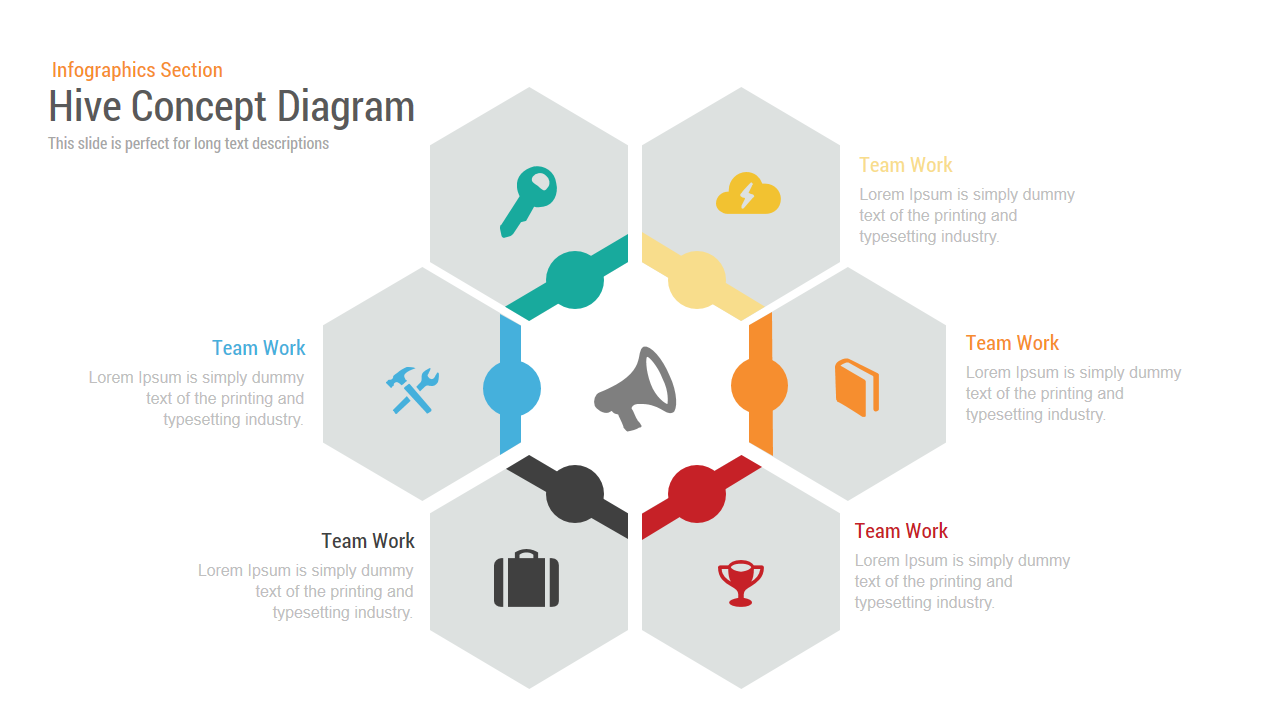
Hive Concept Diagram PowerPoint and Keynote Template
Shapes
Premium
-
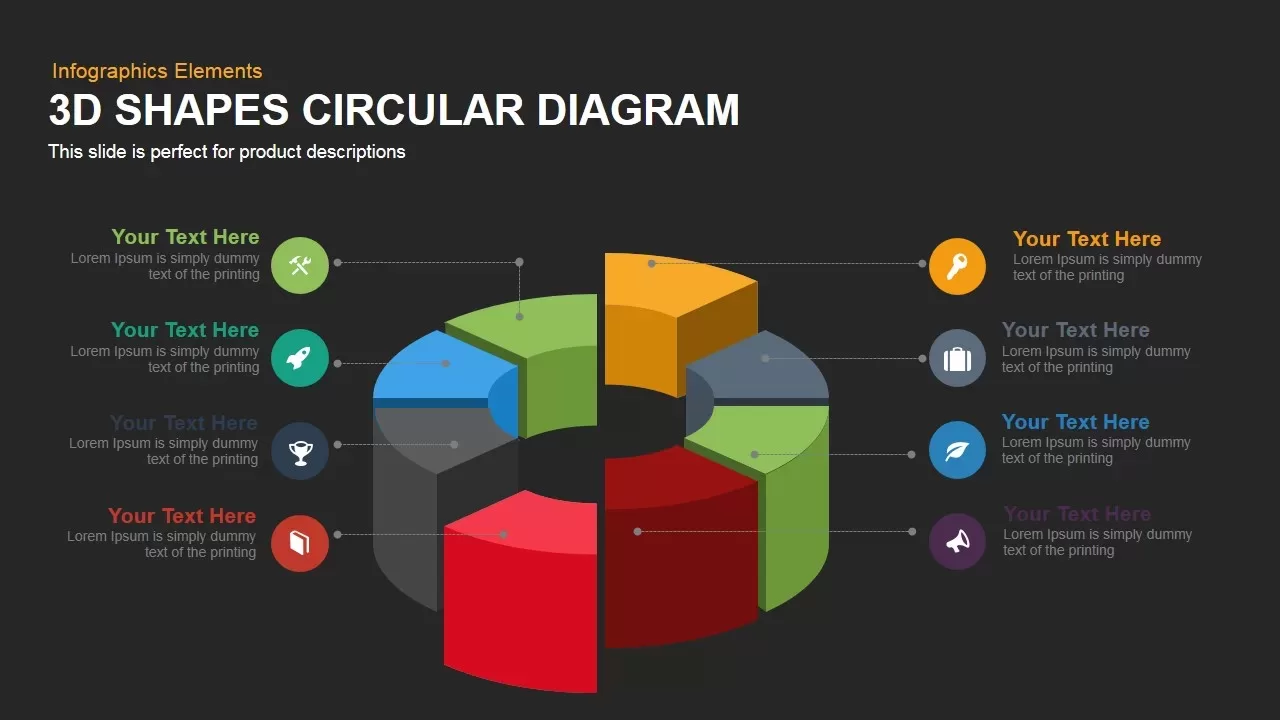
3D Shapes Circular Diagram PowerPoint Template and Keynote Slide
Business Models
Premium
-

4 Step Process Infographic Template
Business Models
Premium
-
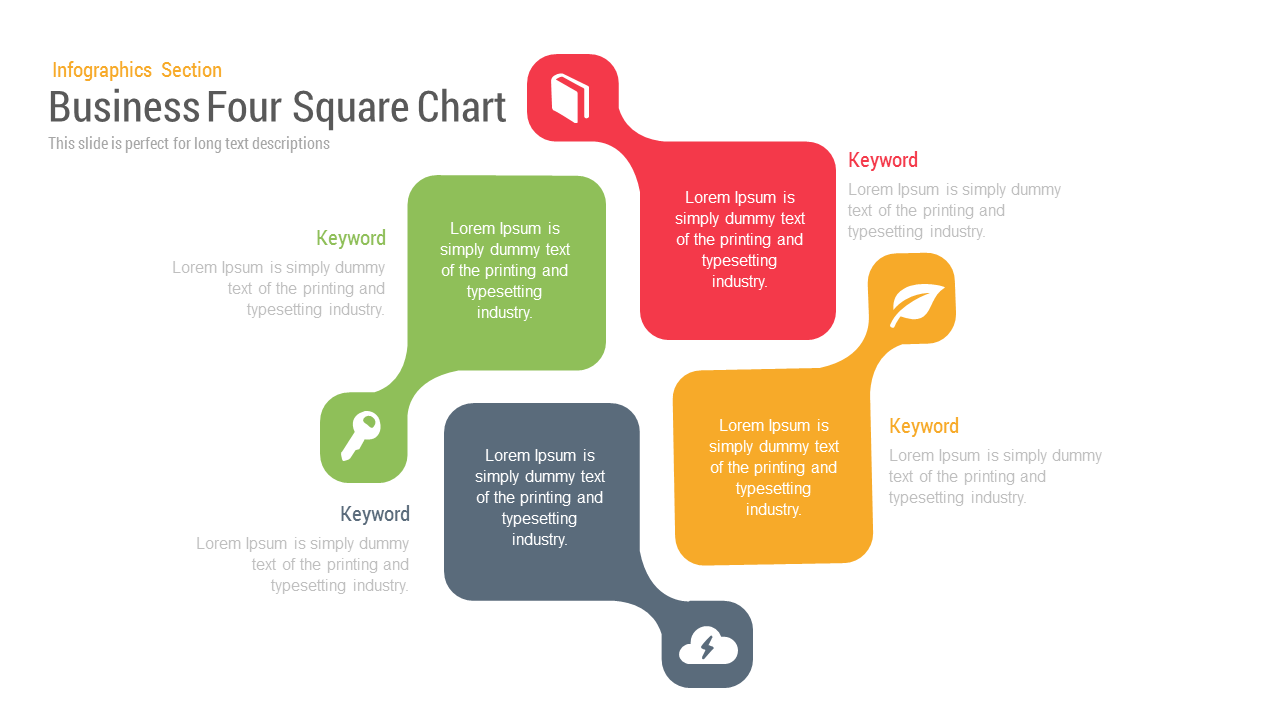
Business Four Square PowerPoint Template and keynote Slide
Diagrams
Premium
-
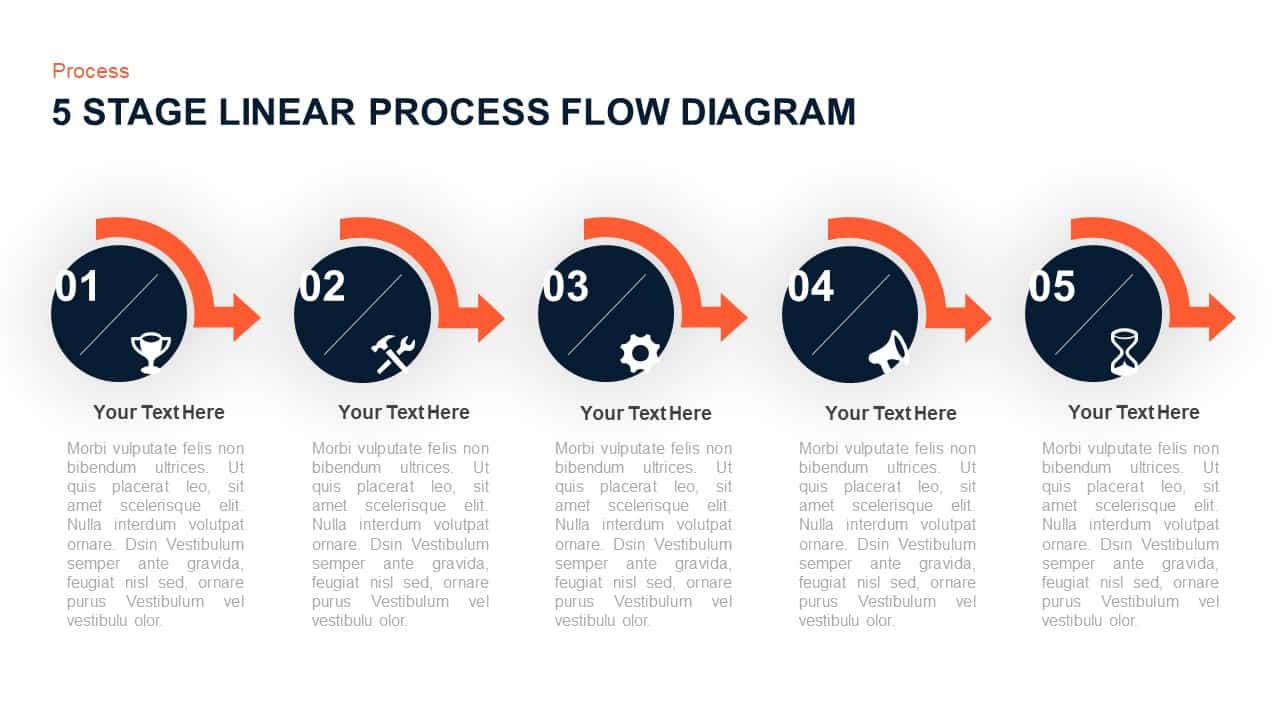
5 Stage Linear Process Flow Diagram Presentation Template
Process Flow Diagrams
Premium
-
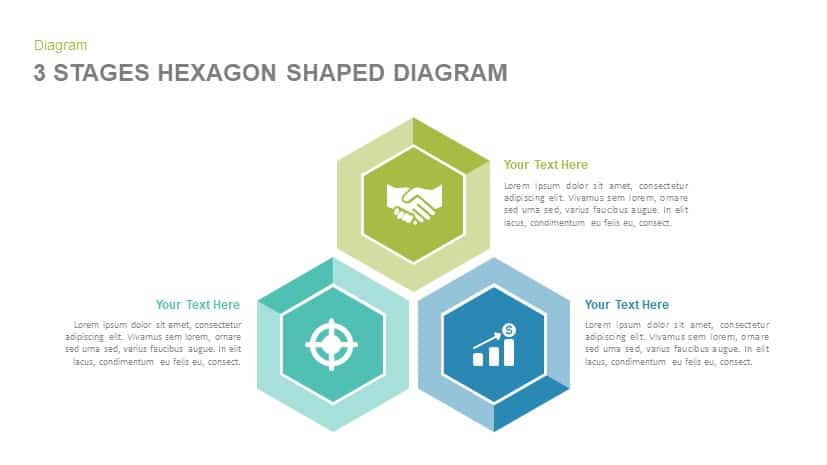
3 Stages Hexagon Shape Diagram Template for PowerPoint and Keynote
Diagrams
Premium
-
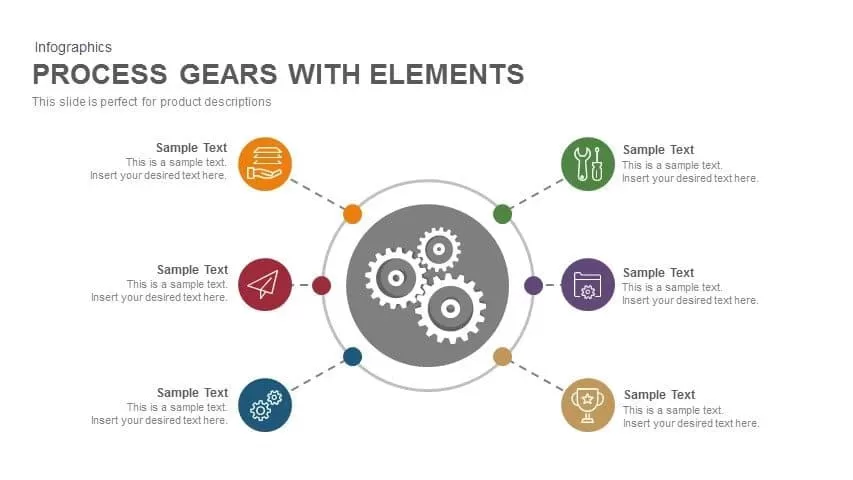
Gears Process PowerPoint Template and Keynote with Elements
Business Models
Premium
-

Cyclic Process Arrow Diagram PowerPoint Template and Keynote
Arrow Diagrams
Premium