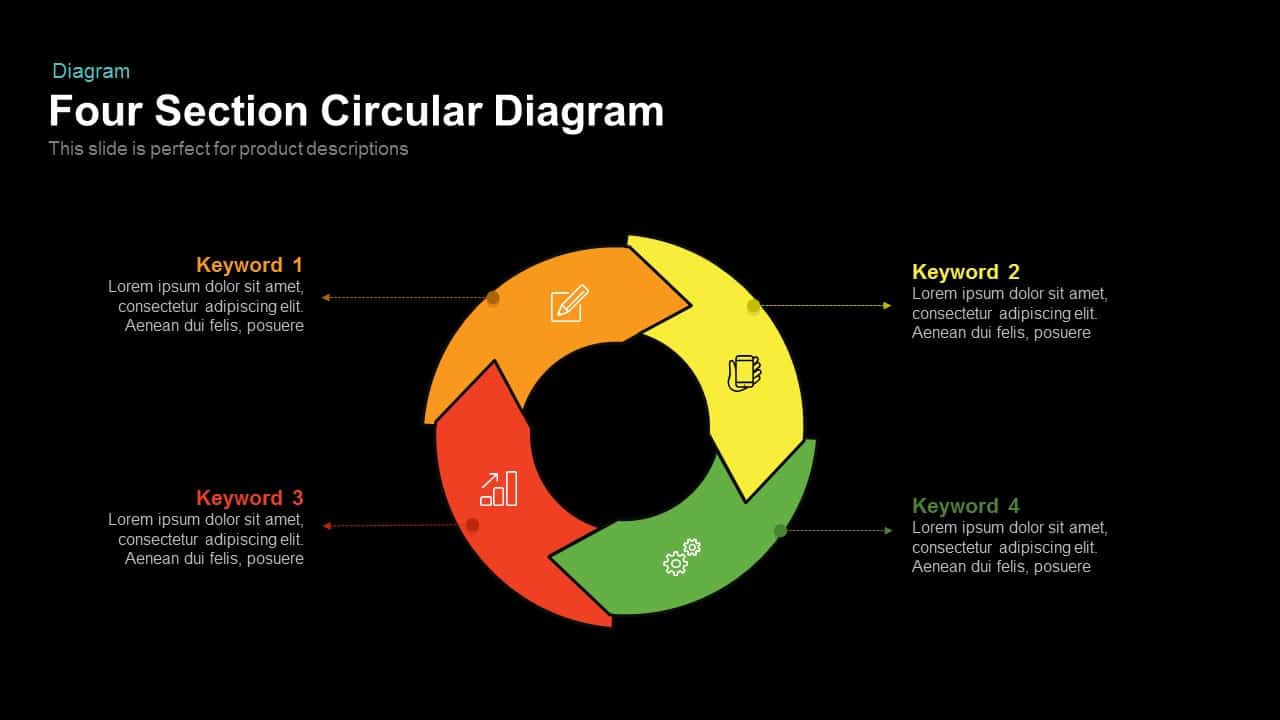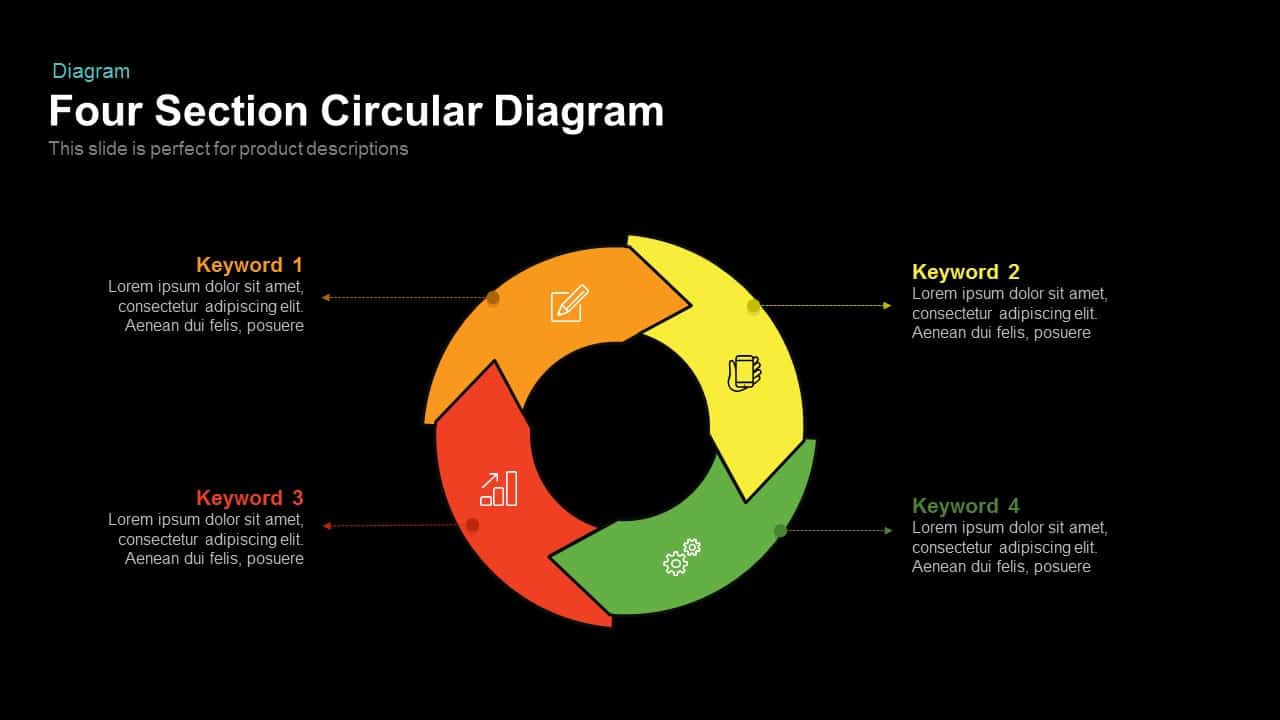Section Circular Diagram PowerPoint Template
Section circular diagram PowerPoint template is a perfect design for business presentations. It is most suitable for the presentation of customer relationship management. The colourful circular diagram and its interconnected segments are creating a rotation. One of the key advantages of the diagram is the segmented variations of the section; it is available in the three-section format, four-section format, and five-section format, and so on. The cyclic or repetitive nature of business relations and the business process can be illustrated by this section diagram template. The relational model studies can be done with this PowerPoint template.
Section circular diagram PowerPoint template is a professional design to show the cyclic flow business process. Apart from business presentations, the template is usable in every industry. It is an incredible section
diagram PowerPoint to display workflow in a highly organize and precise manner. The users can use it for the illustration of customer relationship management and change management methodologies. Similarly, create a step-by-step
process cycle of recurring activities. Further, discuss the categories, features, and elements of a product, service, or theory, using the centre as a key topic. The diagram enables the presentation of a sequential relationship between the variables and may use to explain the interconnections with this exact circular diagram.
Section circular diagram PowerPoint template is correspondingly regular circular diagrams for specifying sections of one whole core idea. A
circular diagram or graph is usually used to easily show the results of a study in a relational manner. A part of a circle is called an arc. The arcs of a circle graph are proportional to how many per cent of the population gave a certain answer. Here the arcs are equally relational as the data here can be just mimetic to a particular element and size may not be proportional to the actual count of that element. With keywords and report text areas for each section, this template is apt for segmenting information for an action point, explaining various aspects of a business strategy, sectioning out levels for a particular aspect or idea.
The
Section circular diagram PowerPoint template has six variations with a minimum of three sections and a maximum of eight sections. Each section is provided with simple clipart that can be mixed and matched from the six variants of the slides. Ideal to prepare
CRM diagrams which usually comprise a six-step
cyclic process. Colours are picked from the colour wheel by keeping in mind complementary colour schemes. You can make changes and incorporate a monologues colour scheme. The
circular diagram is available in PowerPoint and
Keynote templates. Download more
arrow template here.