Home » Business Models » Roadmap Infographics PowerPoint Template
Roadmap Infographics PowerPoint Template
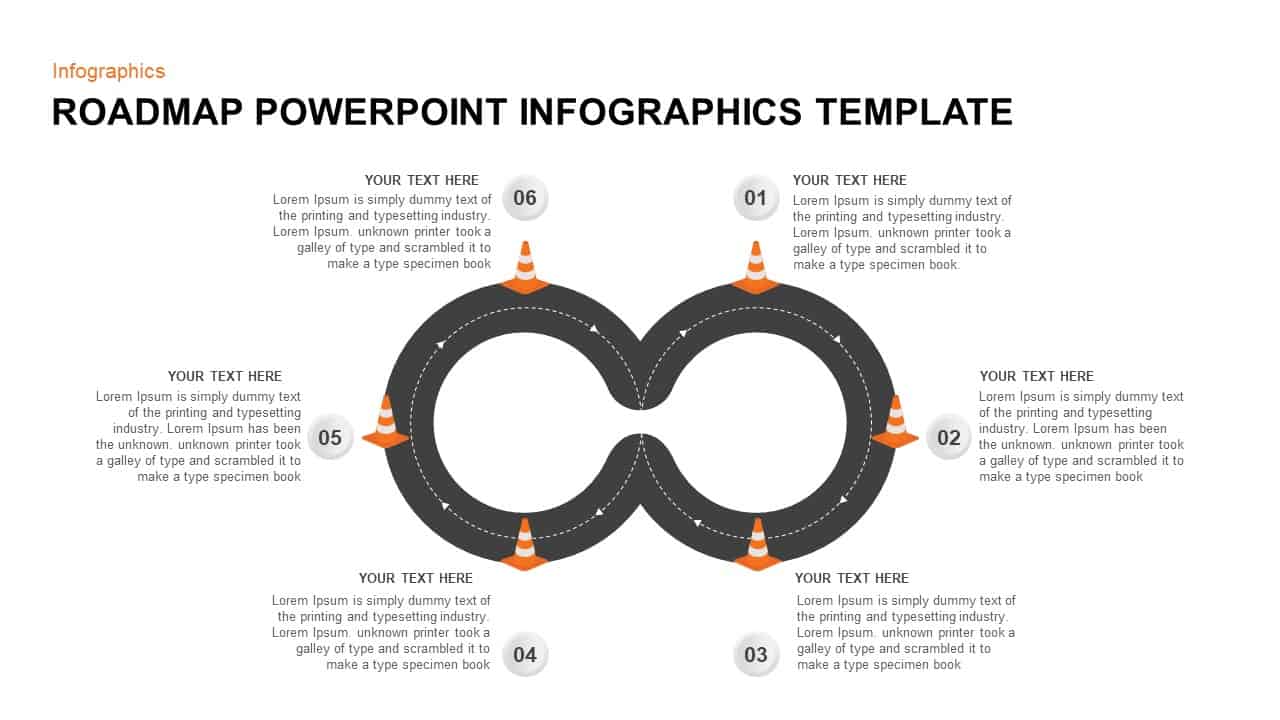
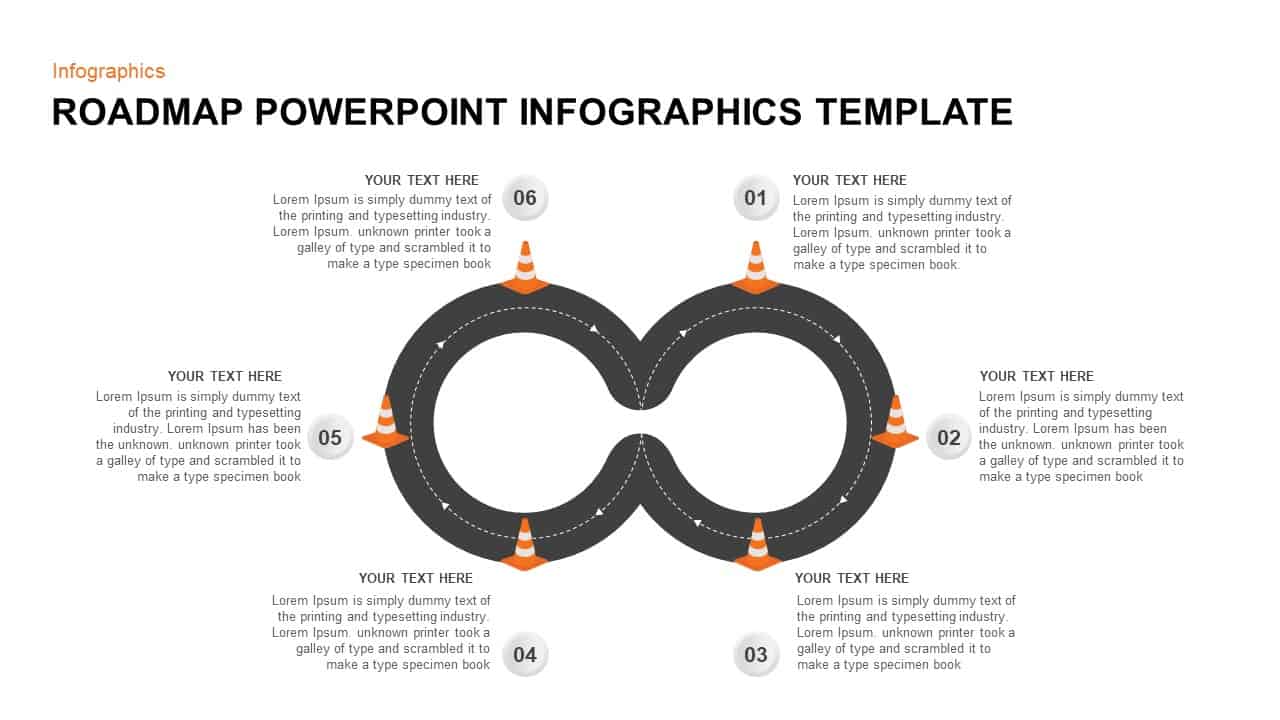
- Version
- Download 99
- File Size 0.00 KB
- File Count 1
- Create Date November 12, 2019
- Last Updated February 6, 2024
Roadmap Infographics PowerPoint Template
Roadmap Infographic Template Ppt
The multi-functional presentation slide, roadmap infographics PowerPoint template offers an enchanting design for business presentation. This is a unique roadmap slide that is created in a circle layout. The users can make their outstanding PowerPoint presentations without losing their theme and motto. Roadmaps are representing companies' desired goals and the way they are going to achieve them. Major milestones and achievements can be displayed by roadmap ppt diagrams. This diagram will help display the continuous development of an item or the cyclic movement of business development. The presenters can display their headings on the two sides of the loop, so the presenters can take two headings for their business presentation. You can illustrate six elements of your conceptual schemes and make your presentation catching and visually attractive. The diagram is suitable for the project lifecycle presentation or can depict product features on either side. You can access more Roadmap PowerPoint Diagrams & free presentation templates here. Grab the free ppt now!
The circle diagram of the roadmap presentation slide can be used to generate project management concepts and the tasks that you allocated for your team members. Besides, the roadmap template is suitable for comparison presentation precisely. Further, the opposite features of two similar products or concepts can be displayed by this roadmap PowerPoint infographics template. the generic PowerPoint model is the best ppt slide for introducing services, products, new ideas, etc. the business and marketing professionals can take maximum benefit of this slide; explain new ventures, upgrade product features, launching new versions, customer reach, and so on.
The company evolution presentation will be perfect with this roadmap Infographic ppt template. The customer journey roadmap and touchpoints can be illustrated using the PowerPoint diagram. The users can select either one for their valuable displays. It is ideal for a complex presentation of up to six steps. However, it doesn’t overlap the concept because the roadmap is precisely indicated by thin arrows. The users are allowed to make changes regarding shape, size, and color.
Attached Files
| File |
|---|
| https://premiumdownloads.s3.amazonaws.com/SB01499-Roadmap PowerPoint Infographics Template.zip |
Login to download this file
Add to favorites
Add to collection
-
Item ID
SB01499 -
Rating
0.0
(0 reviews)
Related Templates
-
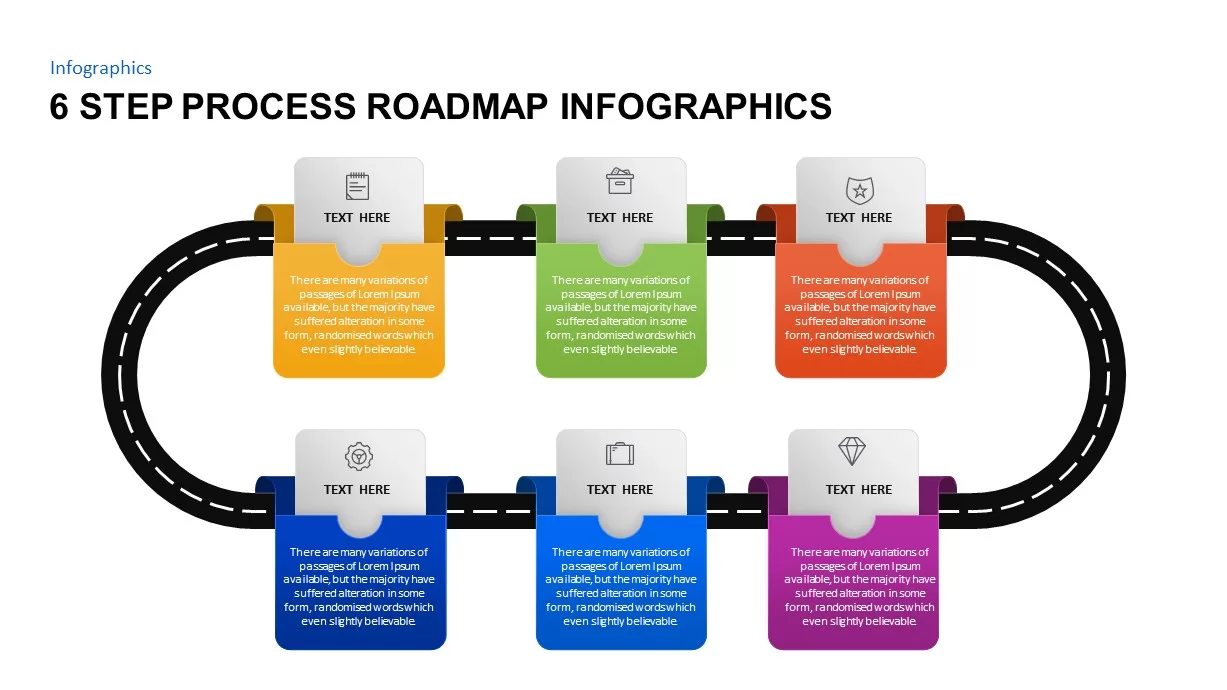
6 Step Process Roadmap Timeline Ppt Template
Infographic
Premium
-
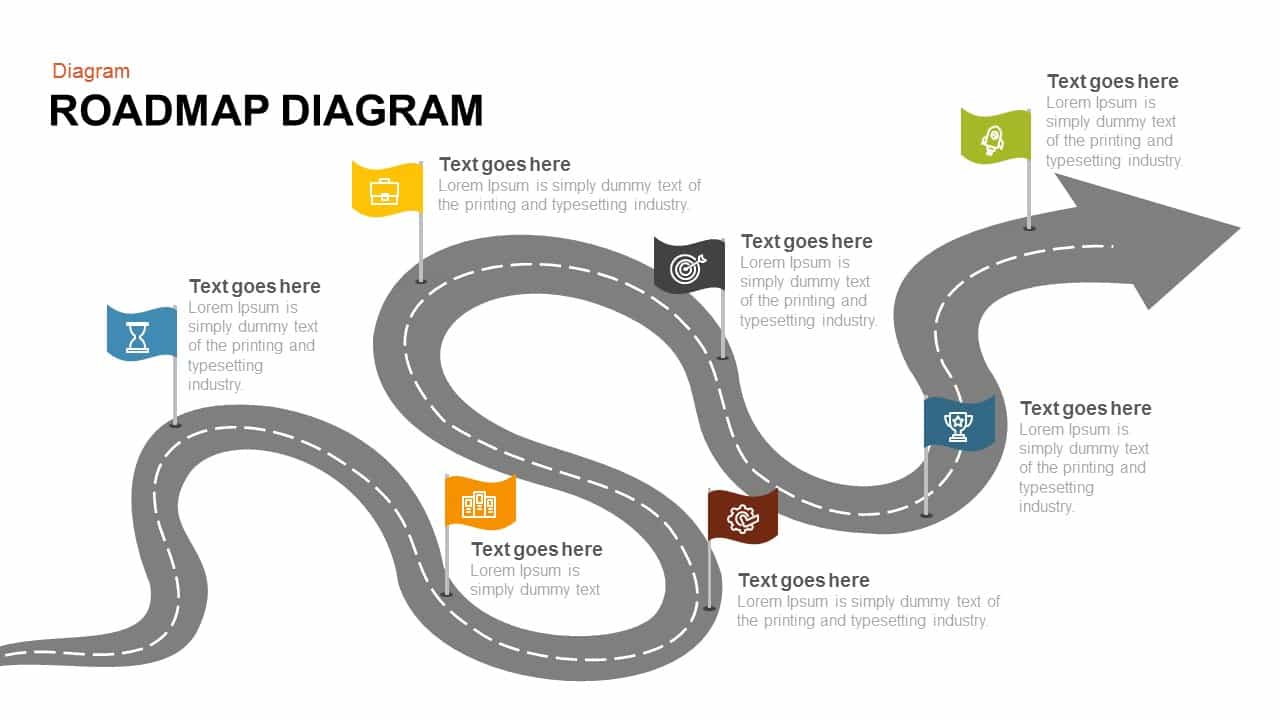
Roadmap Diagram PowerPoint Template and Keynote
Timeline PowerPoint Template
Premium
-

Milestone Roadmap PowerPoint Template and Keynote Slide
Timeline PowerPoint Template
Premium
-
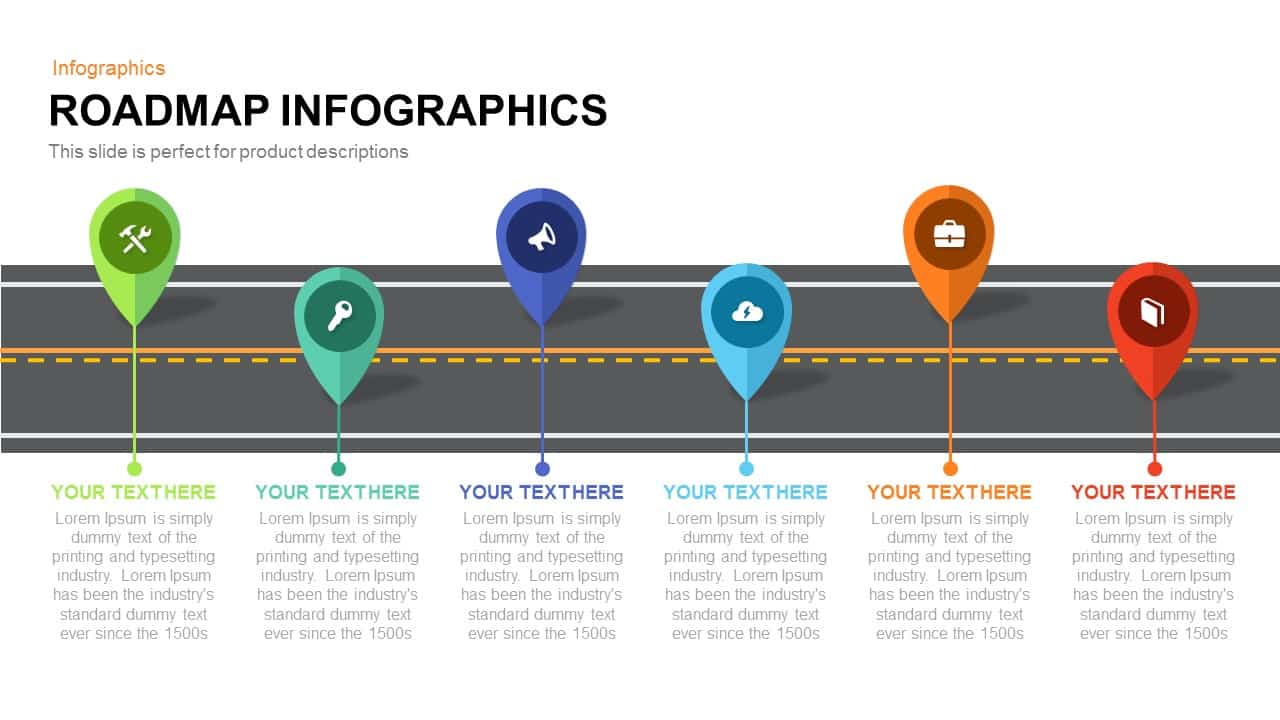
Roadmap Infographics PowerPoint Template and Keynote Slide
Diagrams
Premium
-

Roadmap Timeline PowerPoint and Keynote Presentation Template
Infographic
Premium
-
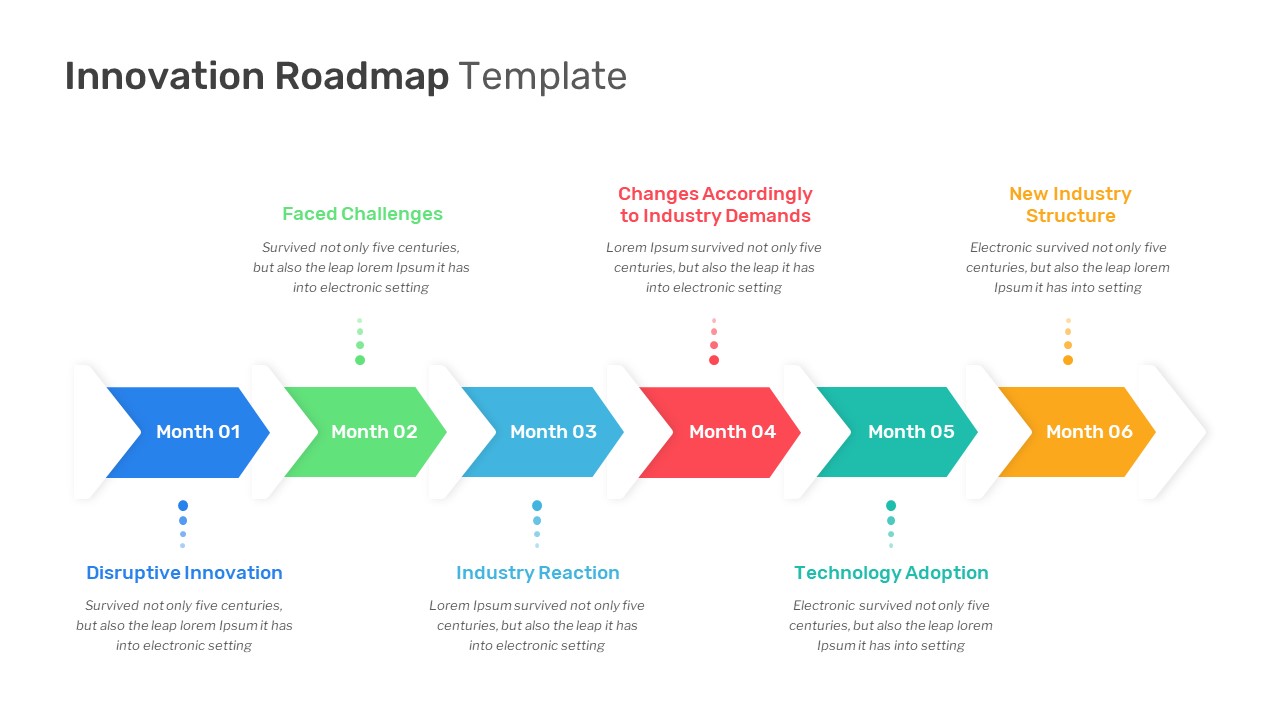
Innovation Roadmap PowerPoint Template
Arrow Diagrams
Premium
-
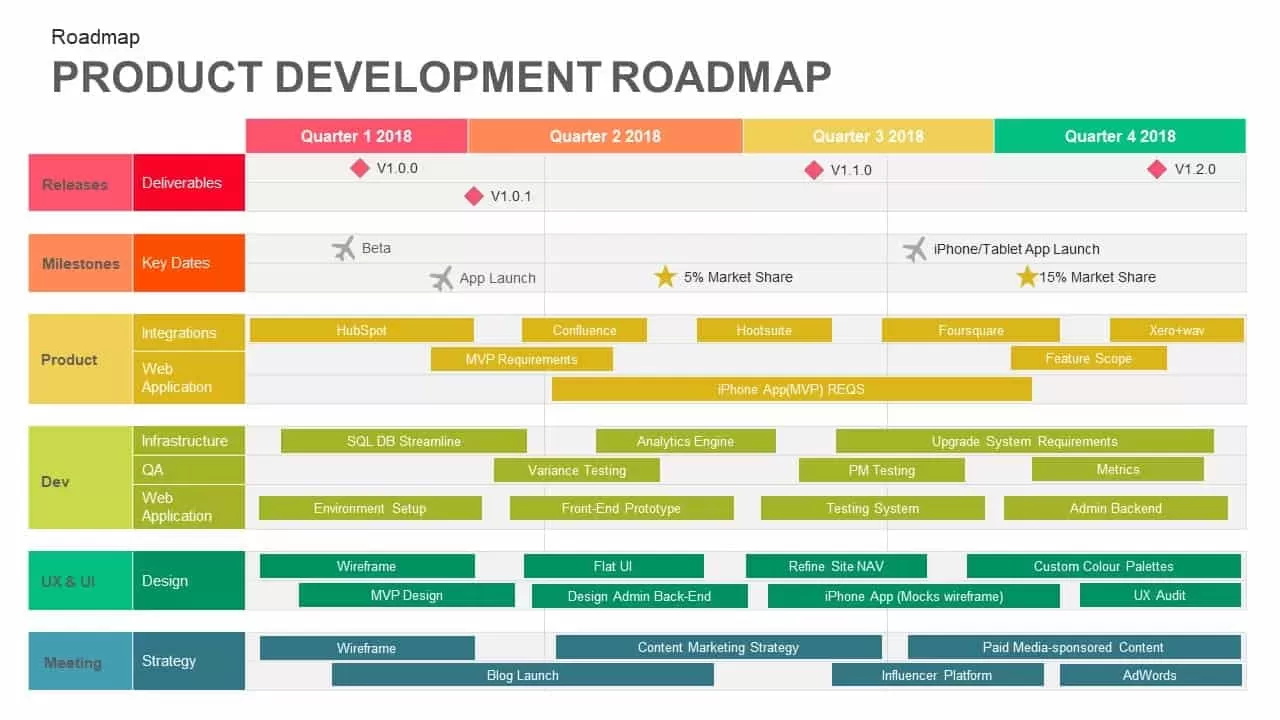
Product Development Roadmap Template for PowerPoint & Keynote
PowerPoint Templates
Premium
-
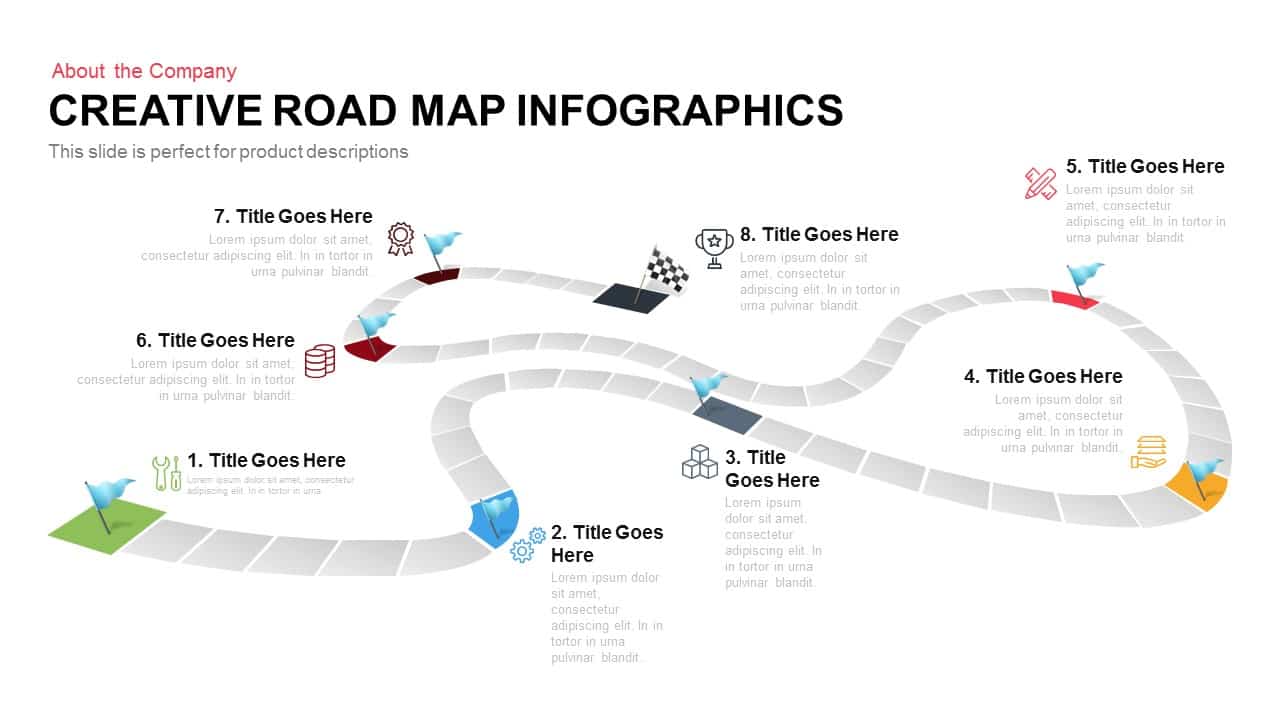
Creative Infographics Roadmap PowerPoint Template and Keynote Slide
Process Flow Diagrams
Premium
-
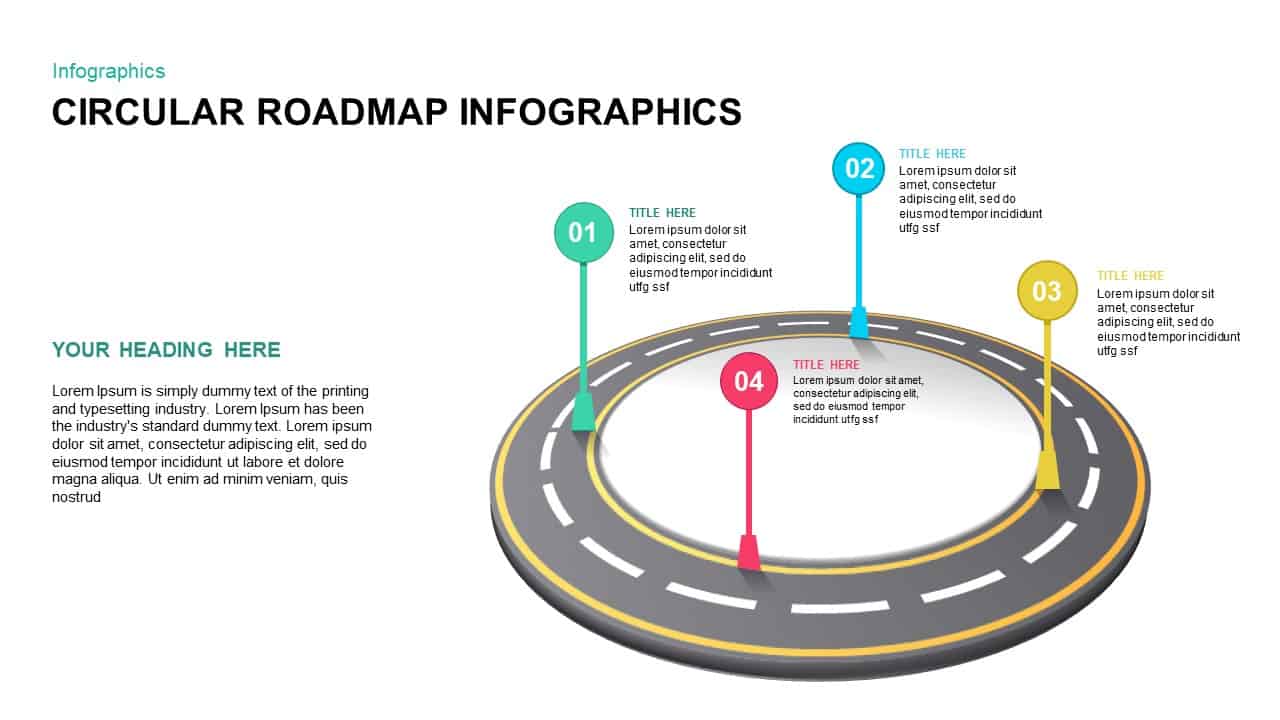
Animated Circular Roadmap PowerPoint Template
Circular Diagrams
Premium
-
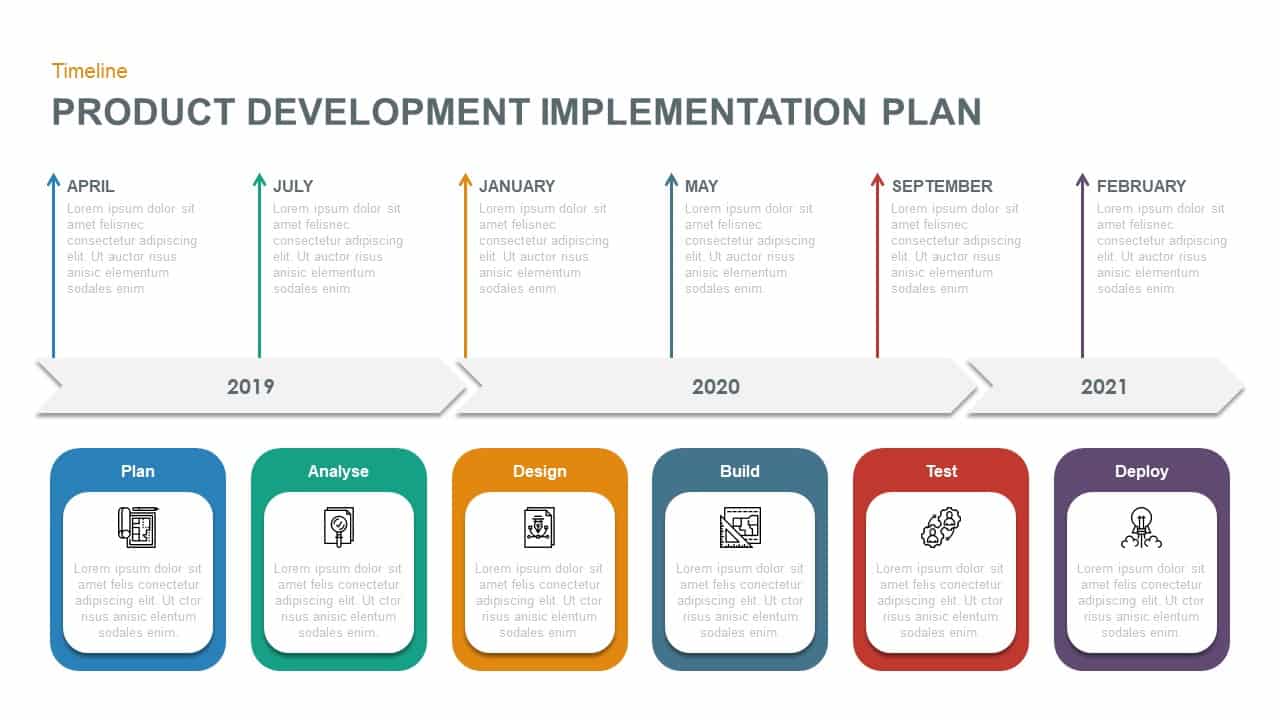
Product Development Implementation Plan PowerPoint Diagram
Business Models
Premium
-
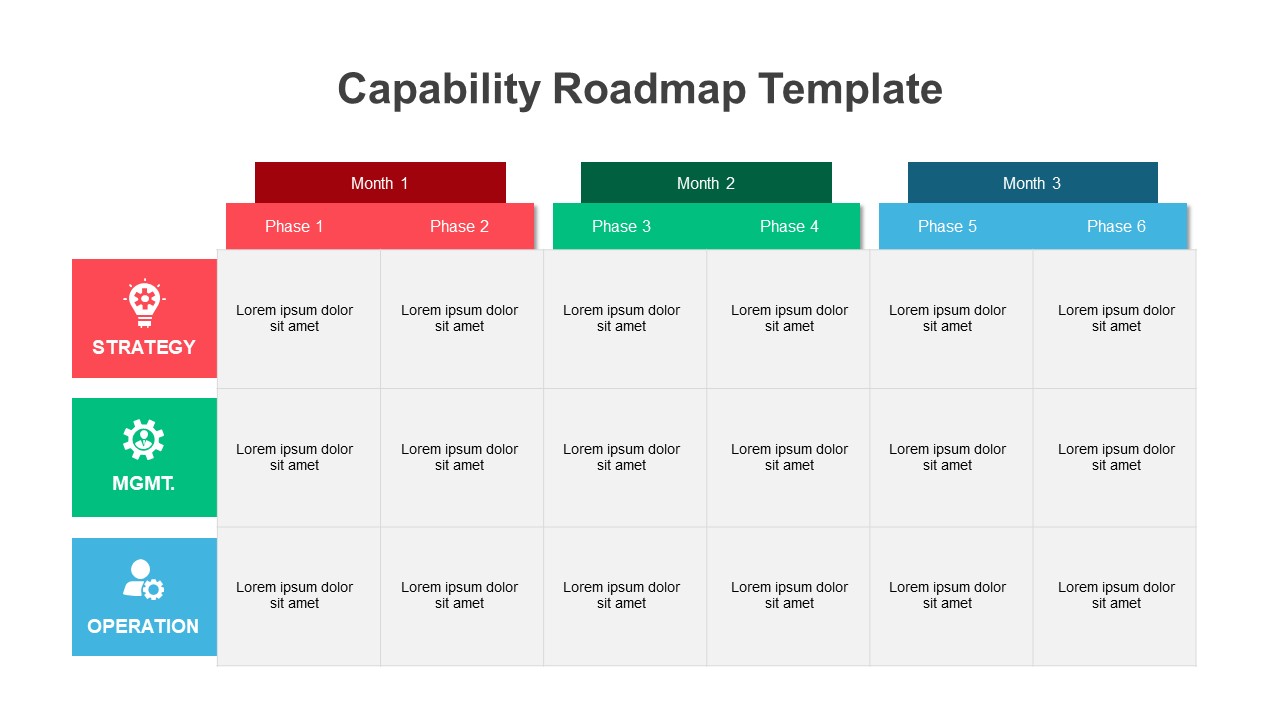
Capability Roadmap PowerPoint Template
PowerPoint Templates
Premium
-

Animated Timeline Roadmap Template
Timeline PowerPoint Template
Premium
-

Six Circle Process Diagram Template
PowerPoint Templates
Premium
-
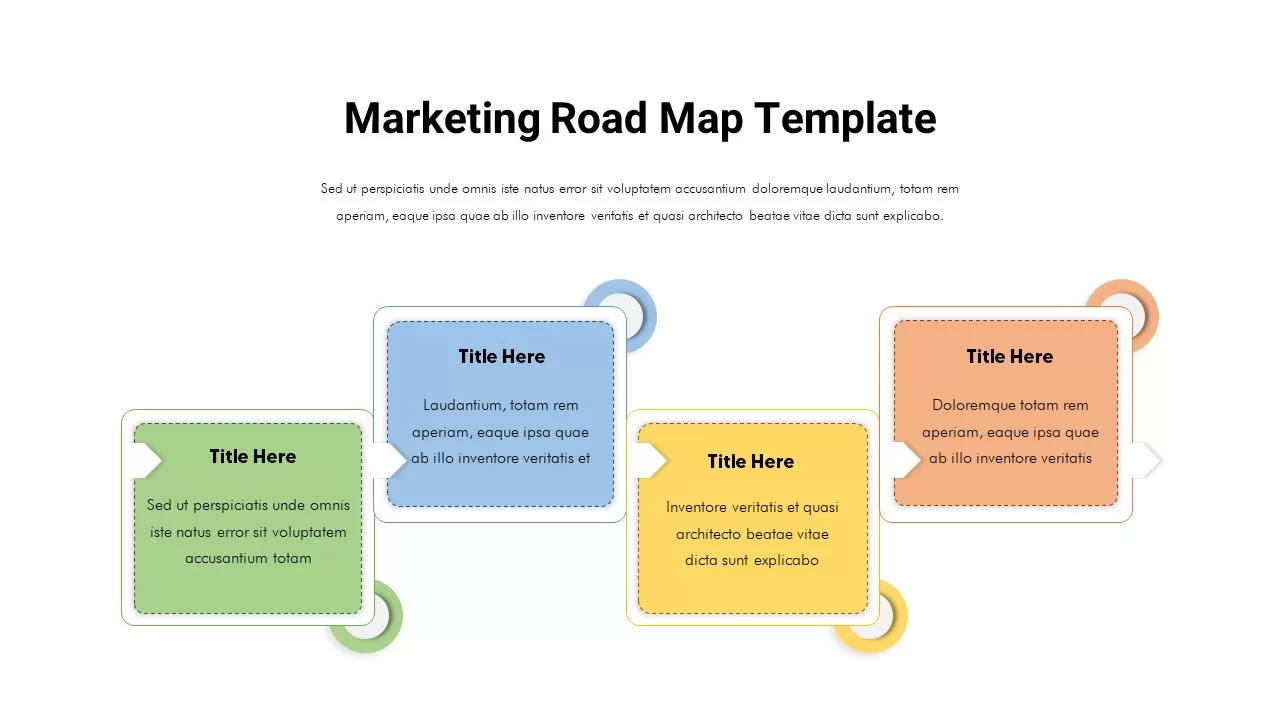
Marketing Roadmap PowerPoint Template
PowerPoint Templates
Premium
-
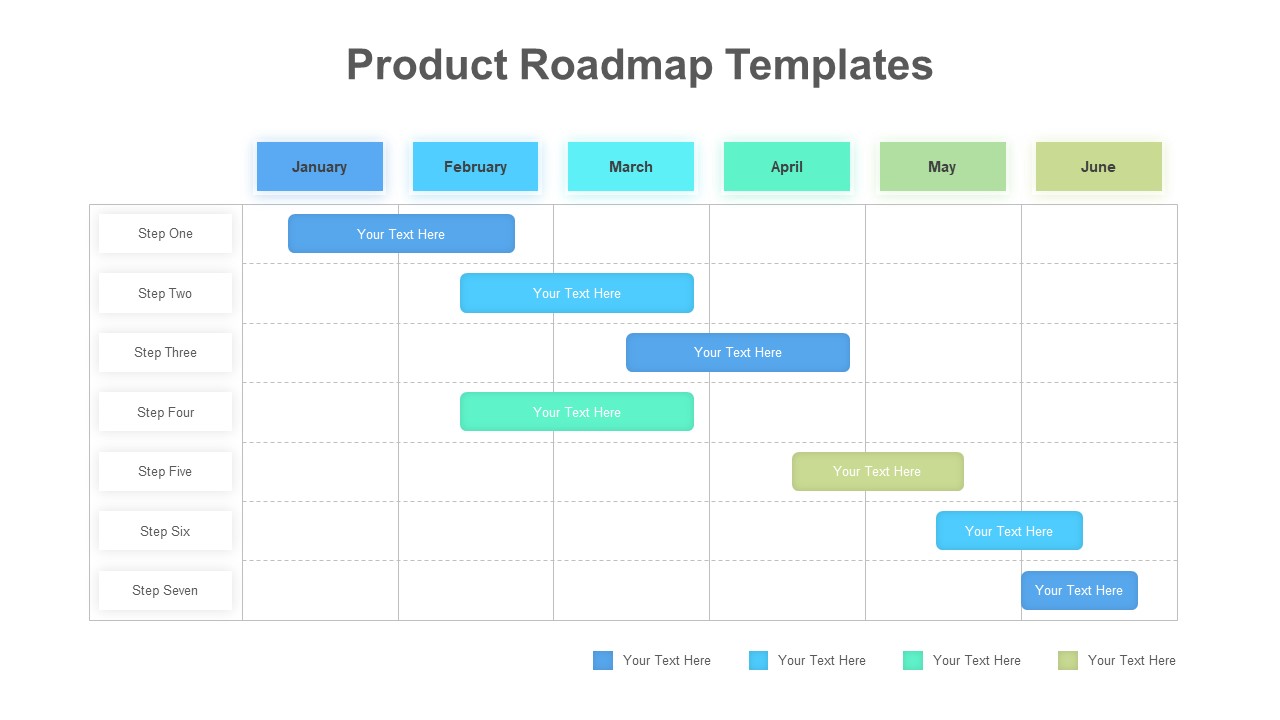
Product Roadmap PowerPoint Template
Infographic
Premium
-

6 Step Flat Connection Diagram for PowerPoint and Keynote
Arrow Diagrams
Premium
-
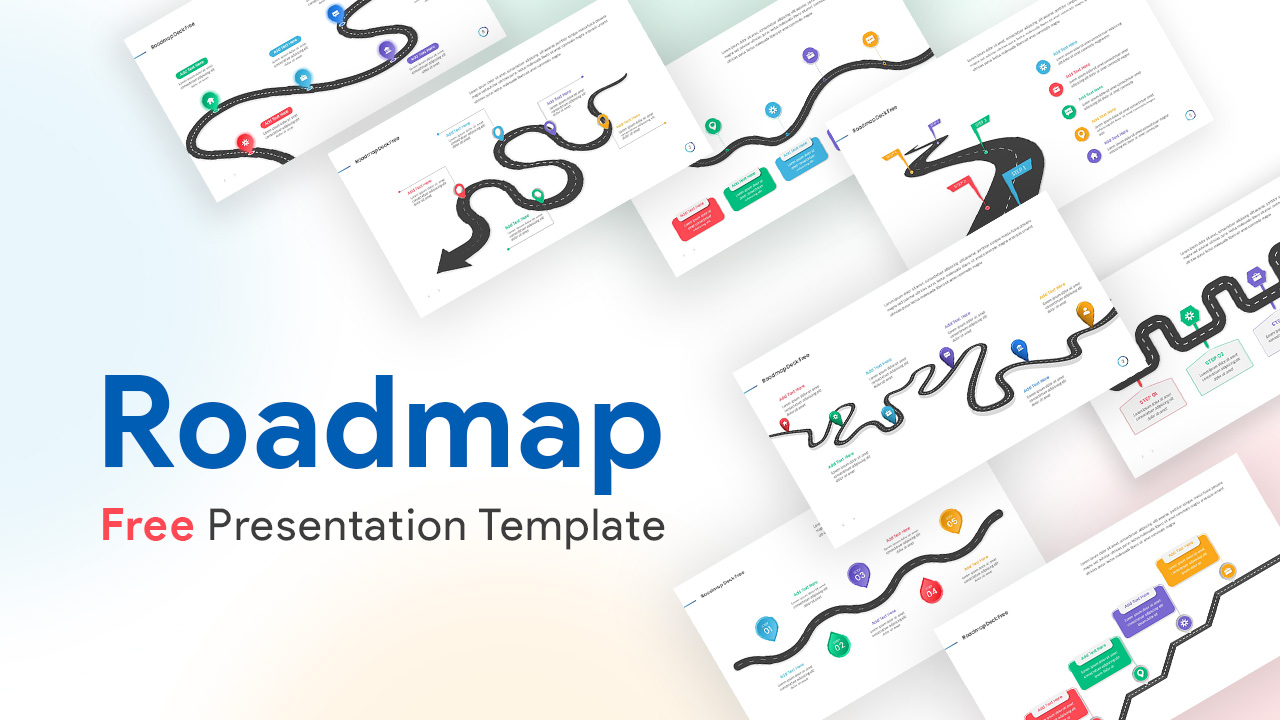
Roadmap Deck Free PowerPoint Template
Free PowerPoint Templates
Free
-
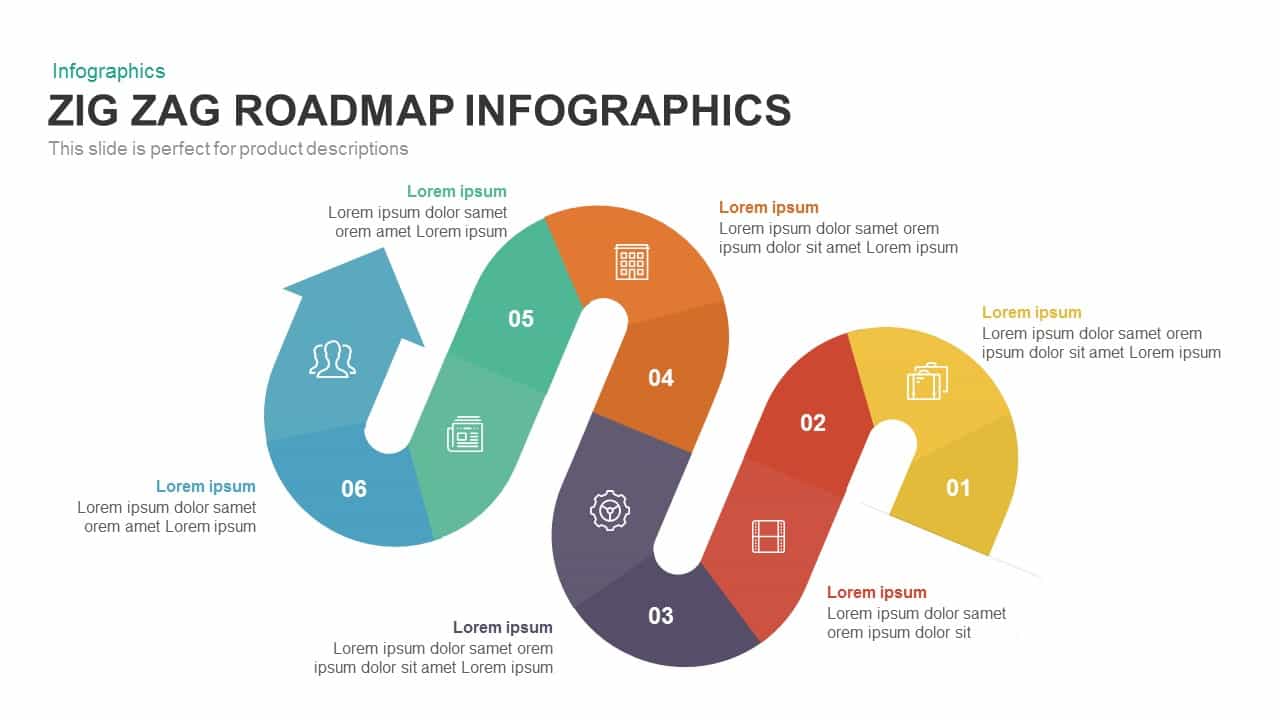
Zig Zag Roadmap Infographics PowerPoint Template and Keynote Slide
Process Flow Diagrams
Premium
-

Roadmap to Success Template for PowerPoint and Keynote
Timeline PowerPoint Template
Premium
-
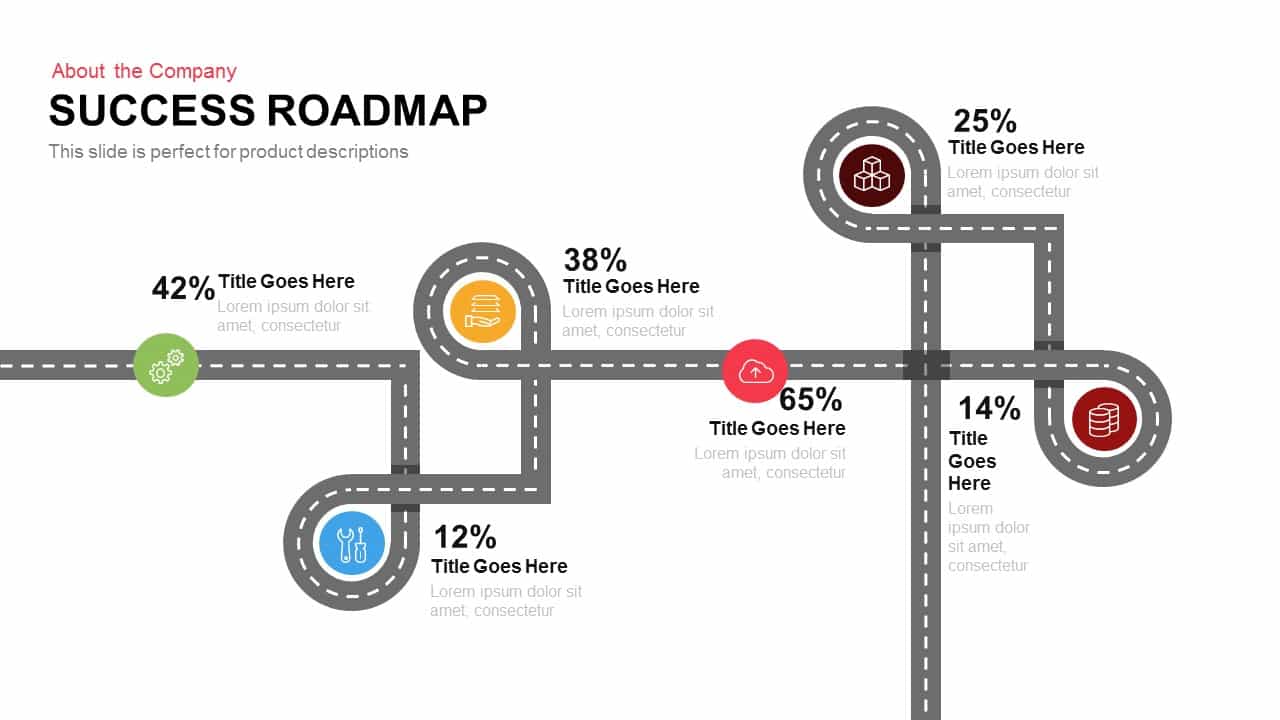
Success Roadmap PowerPoint Template and Keynote Slide
Process Flow Diagrams
Premium
-
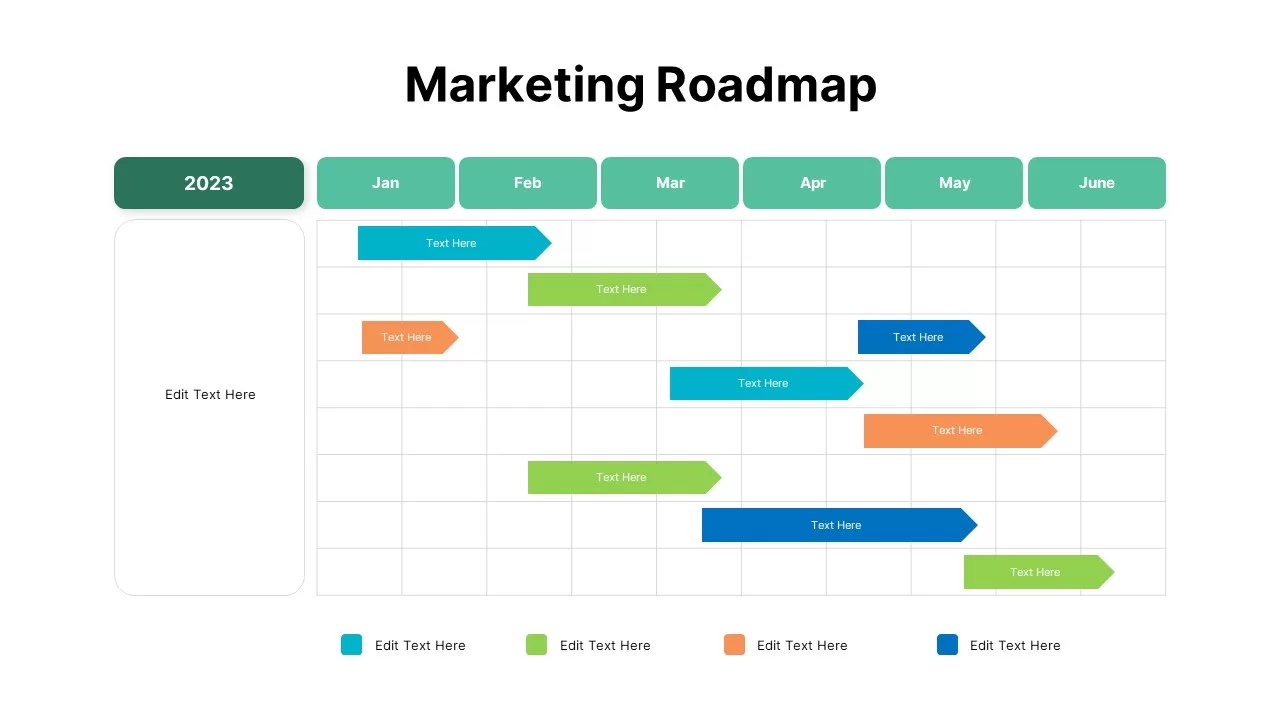
Marketing Roadmap Template
PowerPoint Charts
Premium
-
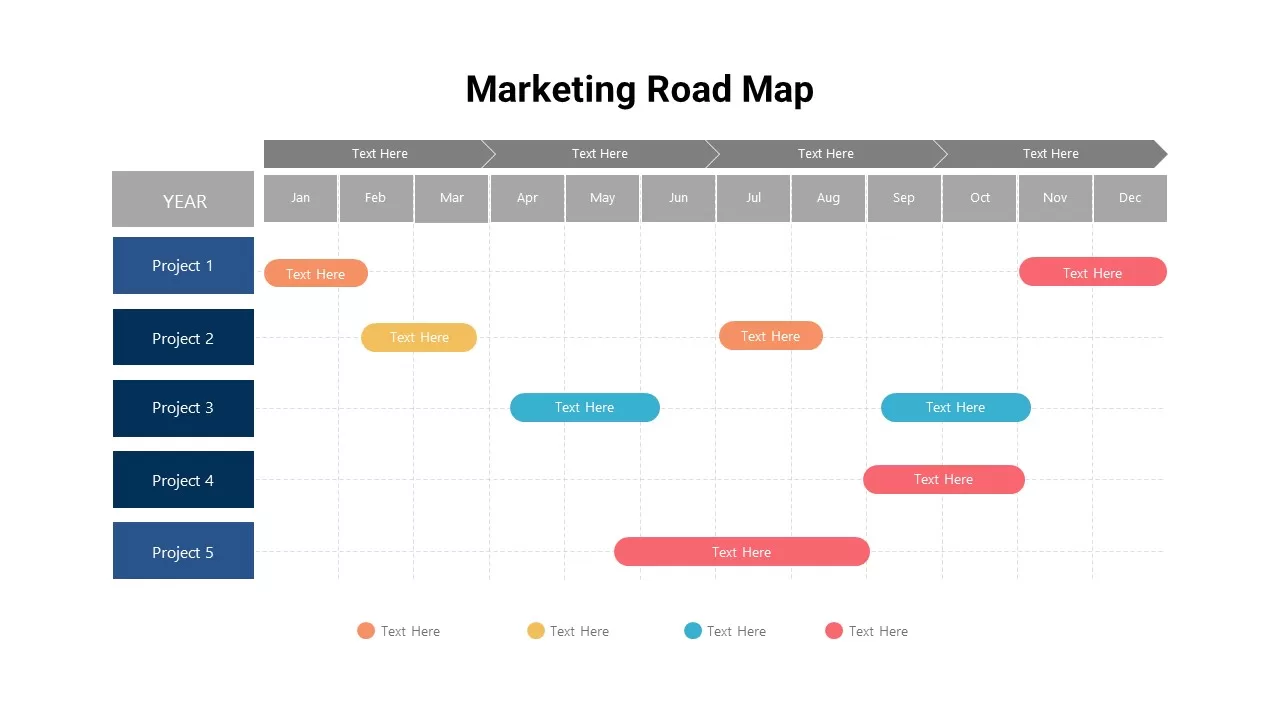
Marketing Roadmap Template
PowerPoint Templates
Premium
-
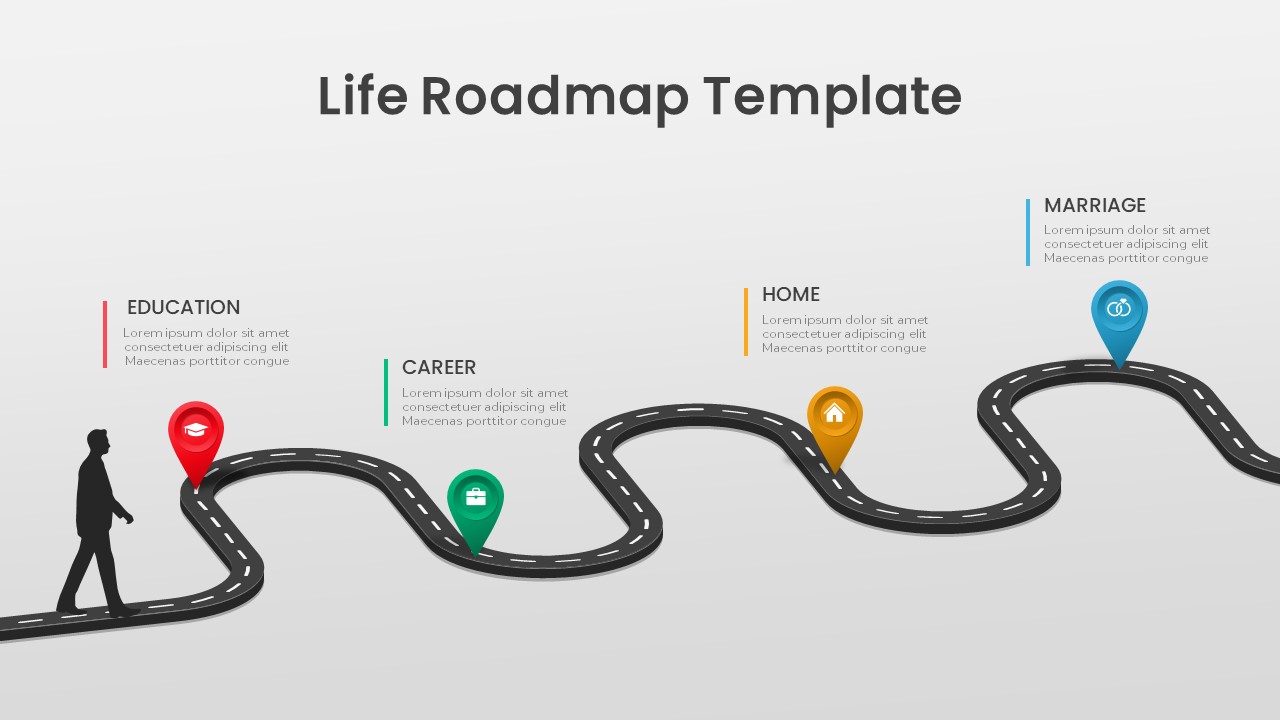
Life Roadmap PowerPoint Template
Roadmap PowerPoint Templates
Premium
-
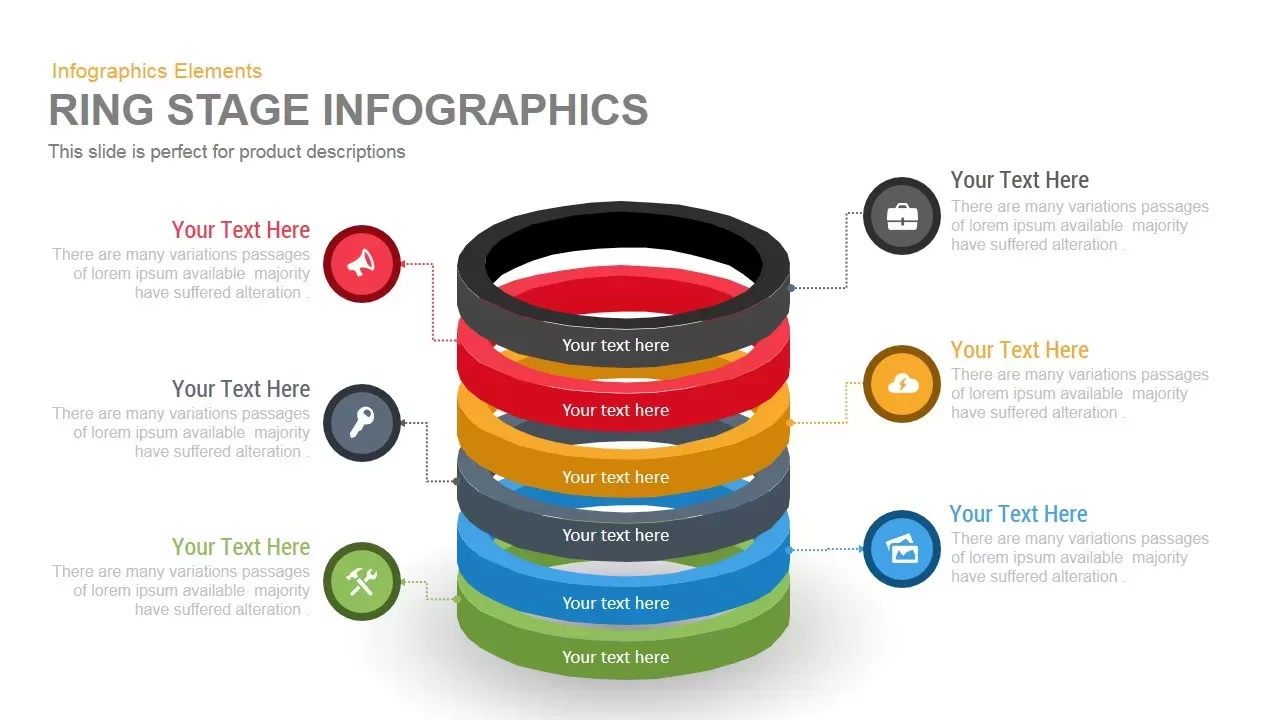
Ring Stage Infographics PowerPoint and Keynote Template
Stage Diagrams
Premium
-
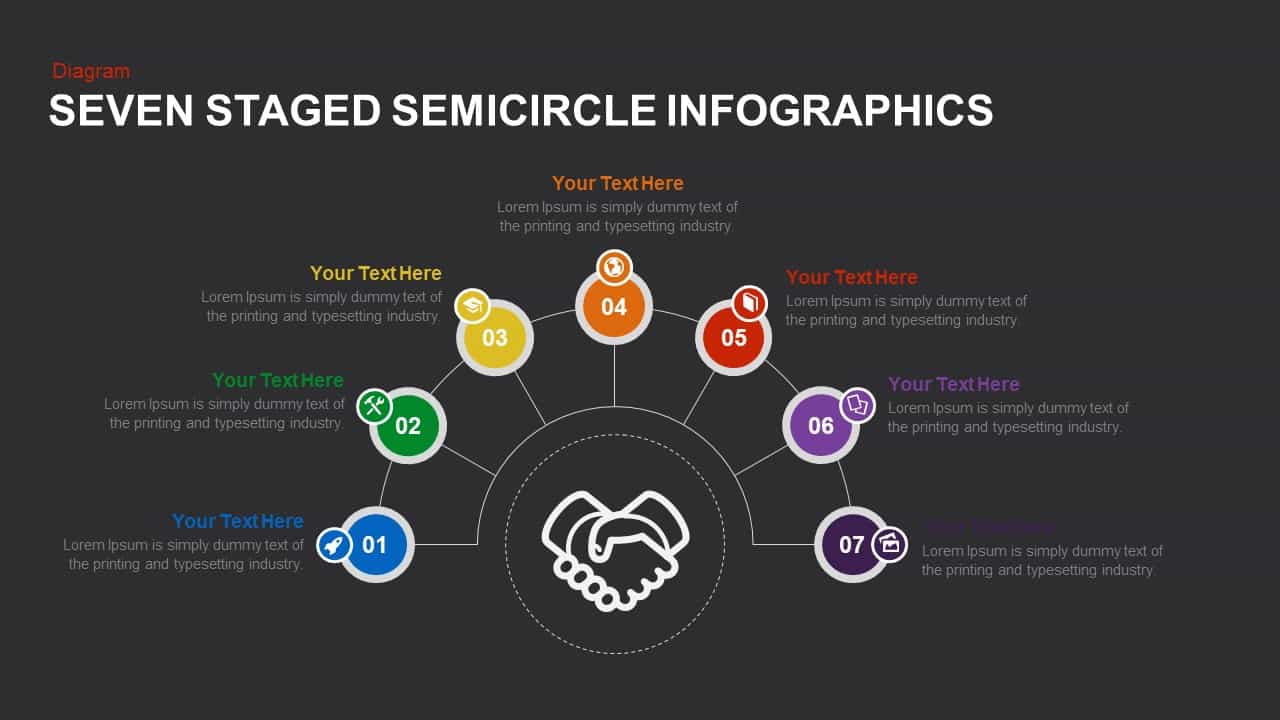
7 Step Semi Circle PowerPoint Template & Keynote
Business Models
Premium
-
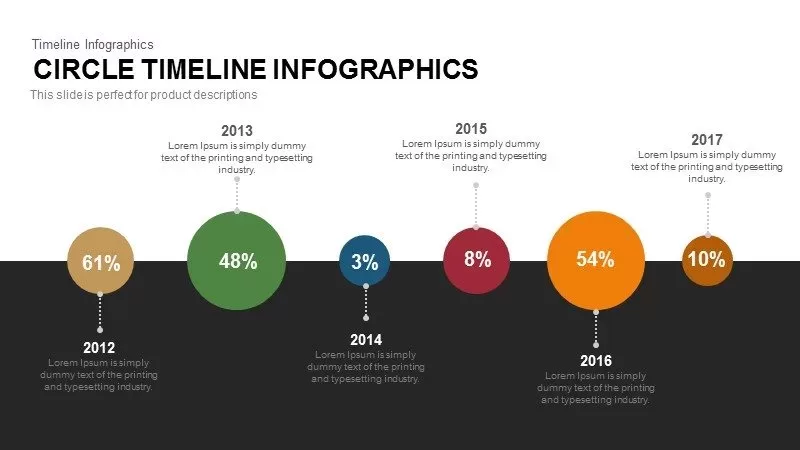
Infographics Circle Timeline PowerPoint Template and Keynote
Business Models
Premium
-

6 Section Diagram PowerPoint Template and Keynote Slide
Circular Diagrams
Premium
-
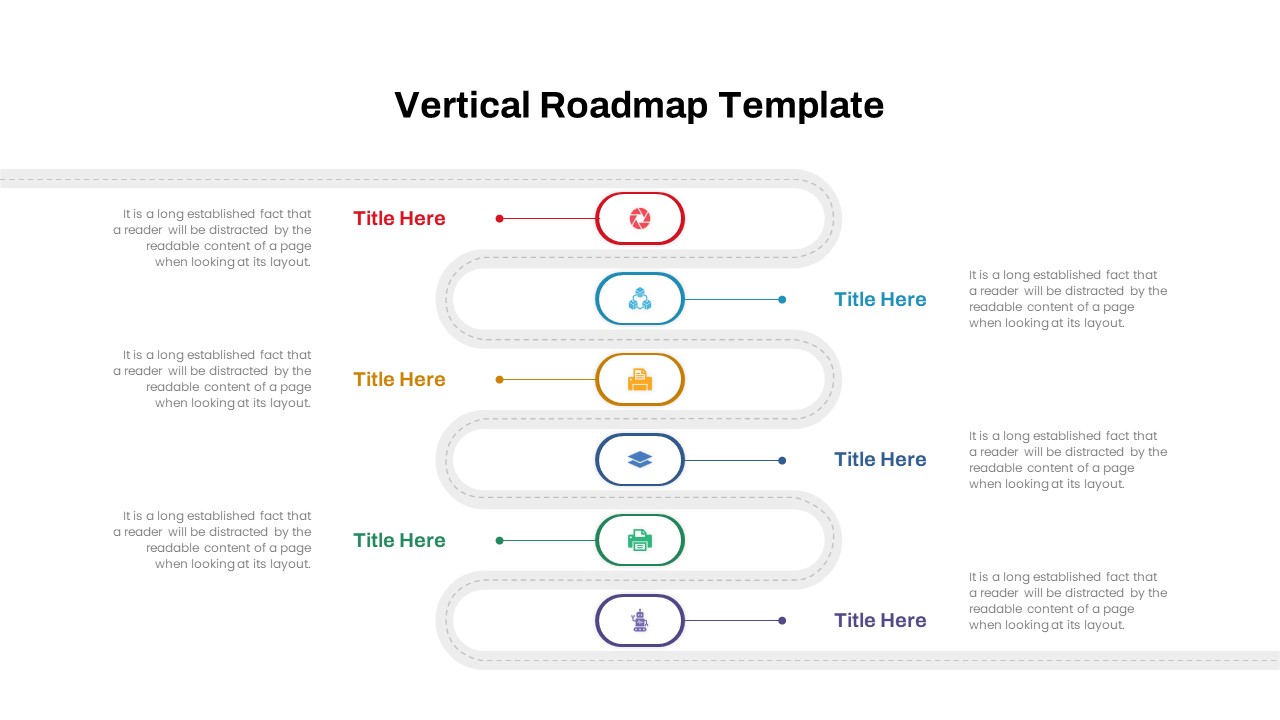
Vertical Roadmap PowerPoint Template
Infographic
Premium
-
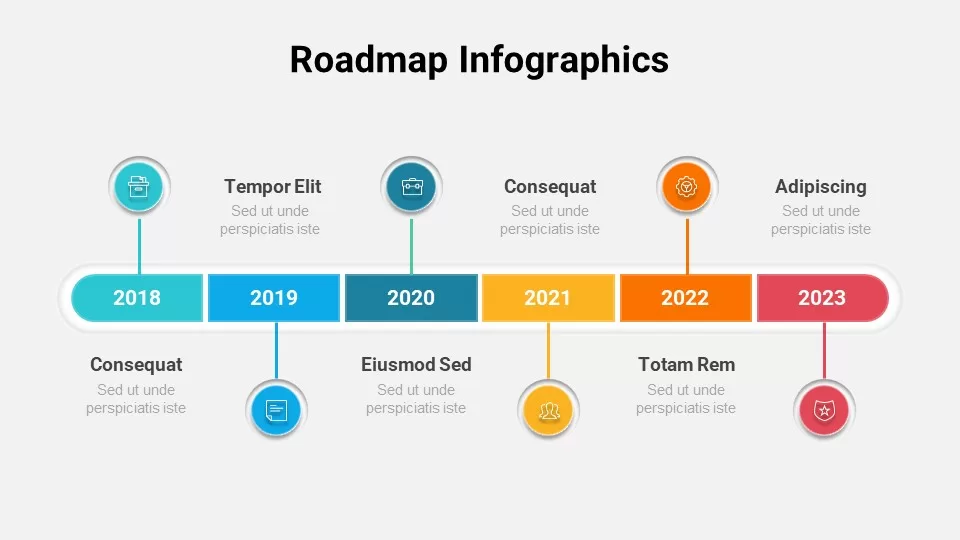
Free Roadmap Infographics Template
Infographic
Free
-
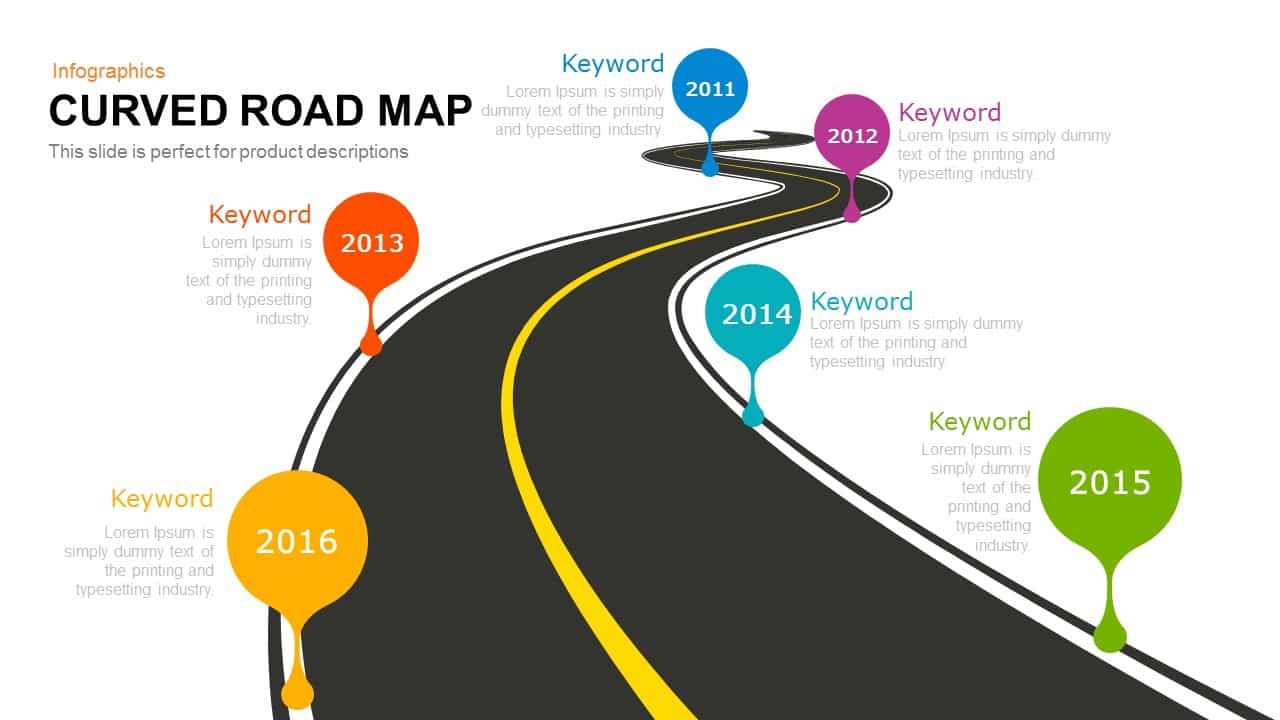
Curved Roadmap Concept for PowerPoint and keynote
Business Models
Premium
-
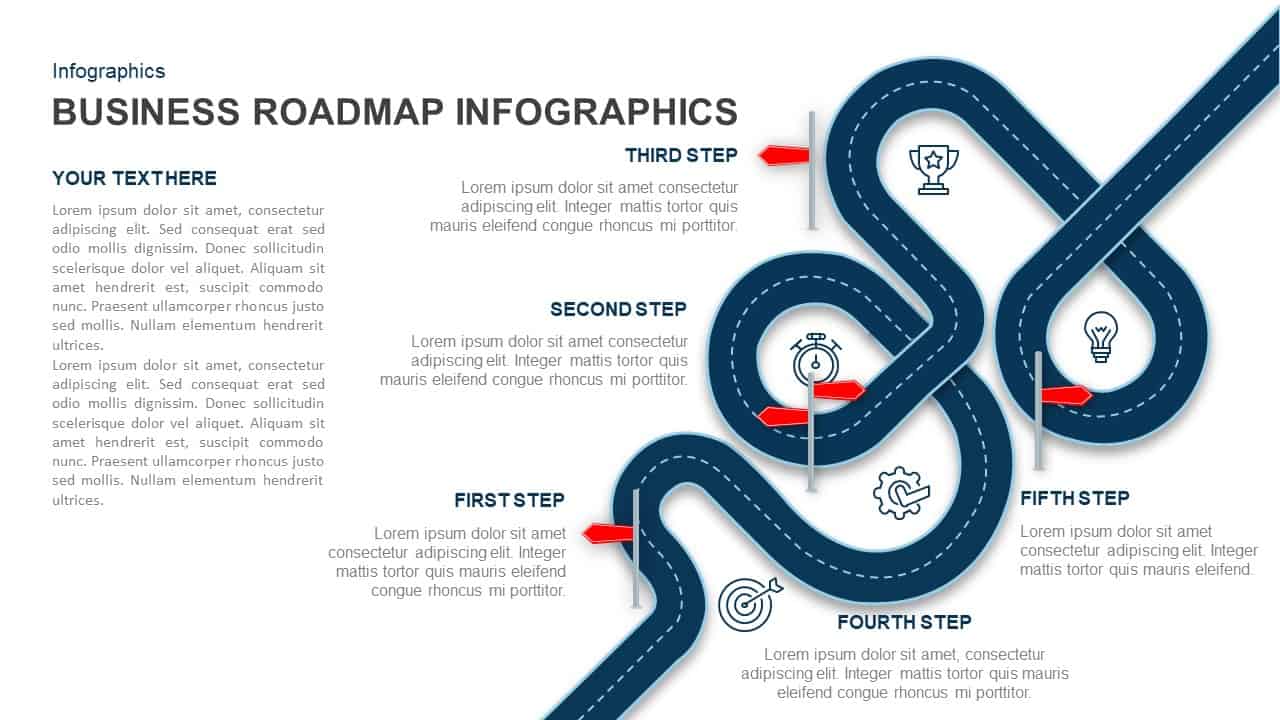
Business Roadmap Infographics PowerPoint Template and Keynote Slide
Diagrams
Premium
-

Business Plan Timeline Roadmap Template for PowerPoint and Keynote
Timeline PowerPoint Template
Premium
-
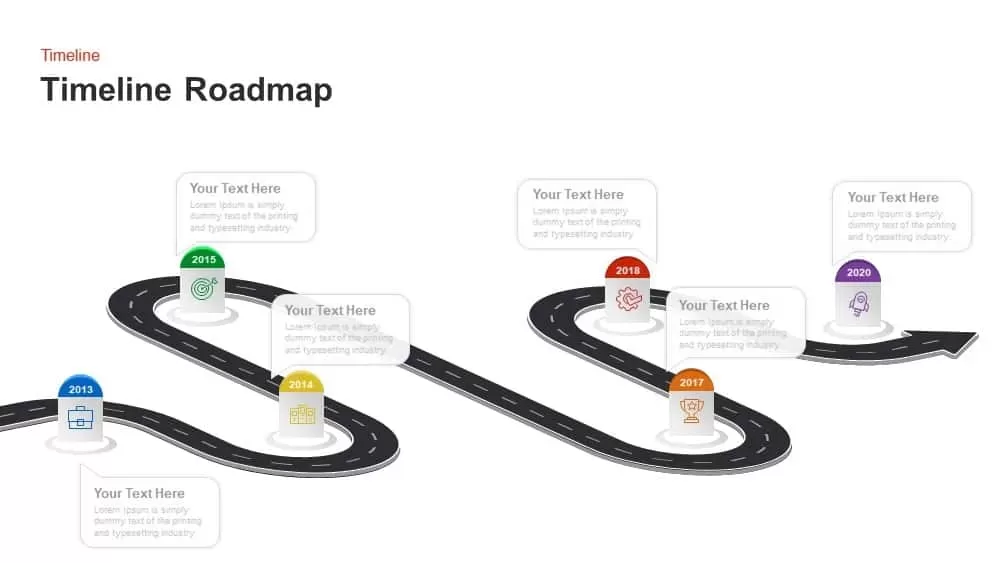
Animated Timeline Roadmap PowerPoint Template
Timeline PowerPoint Template
Premium
-
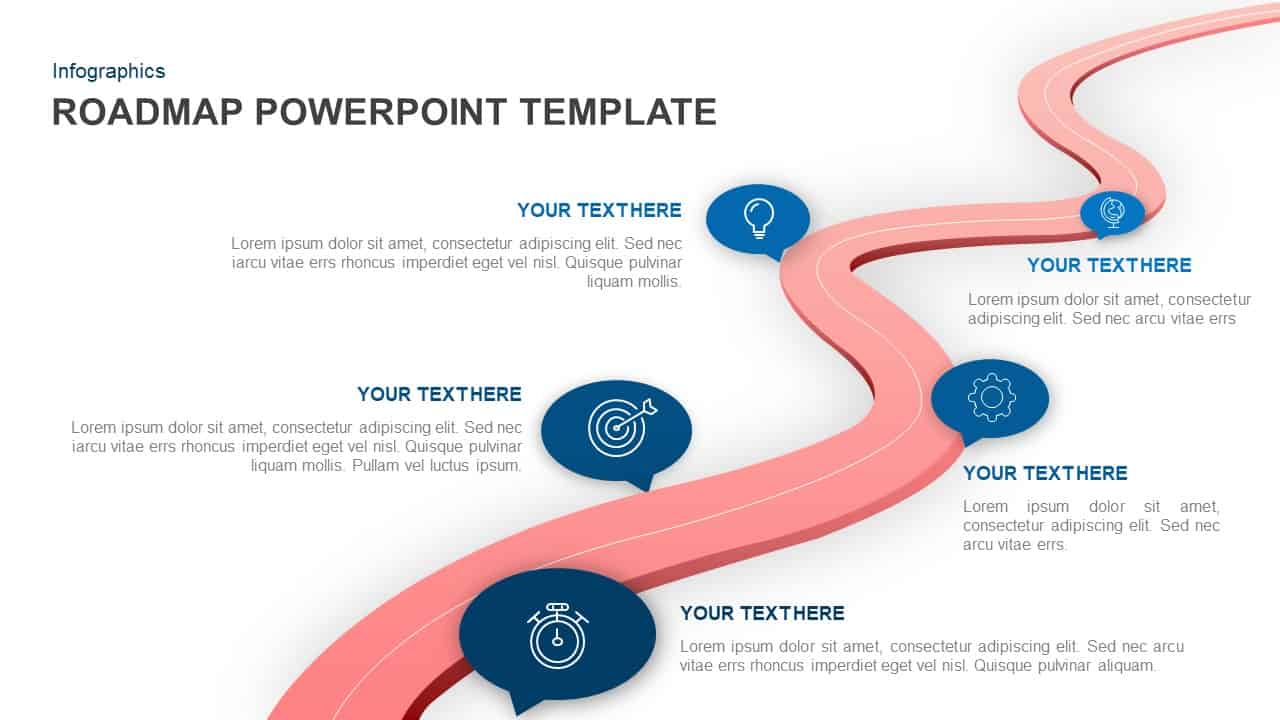
Roadmap PowerPoint Template and Keynote Slide
Process Flow Diagrams
Premium
-

Training Roadmap PowerPoint Template
PowerPoint Templates
Premium
-

Roadmap with Milestones PowerPoint Template and Keynote Slide
Diagrams
Premium
-
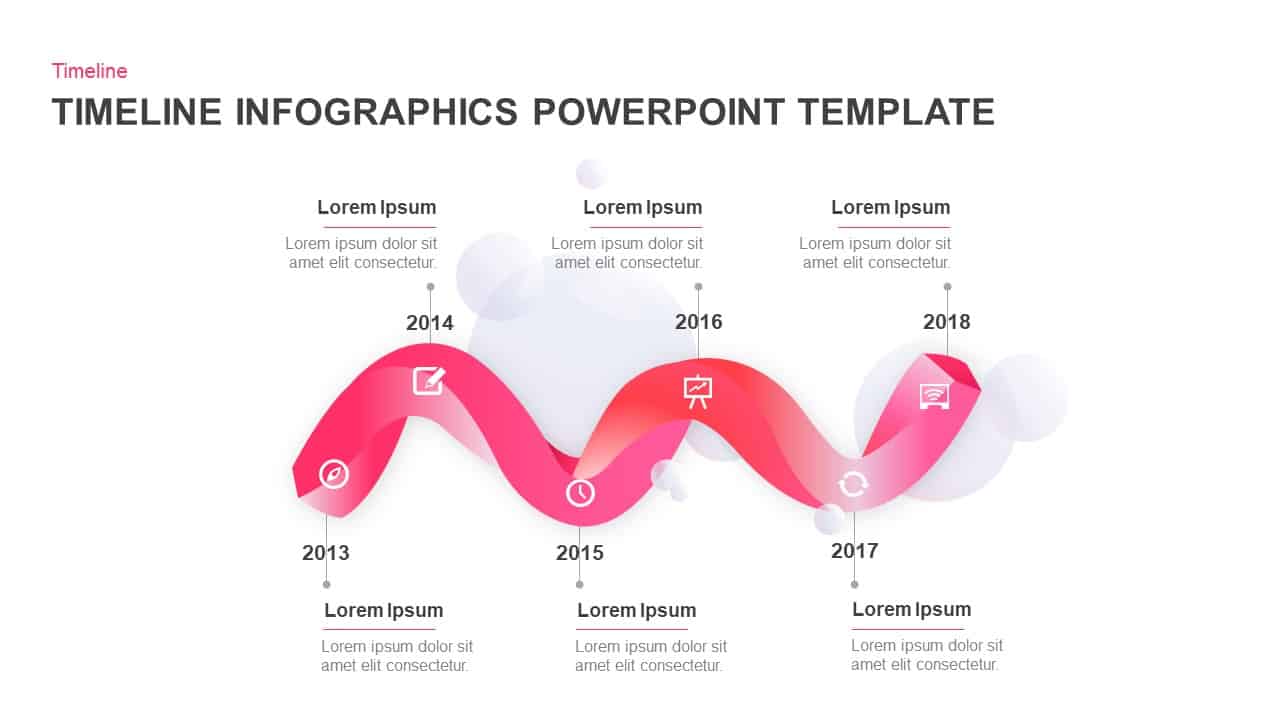
Six Stages Infographics Timeline PowerPoint Template and Keynote Slide
Timeline PowerPoint Template
Premium
-
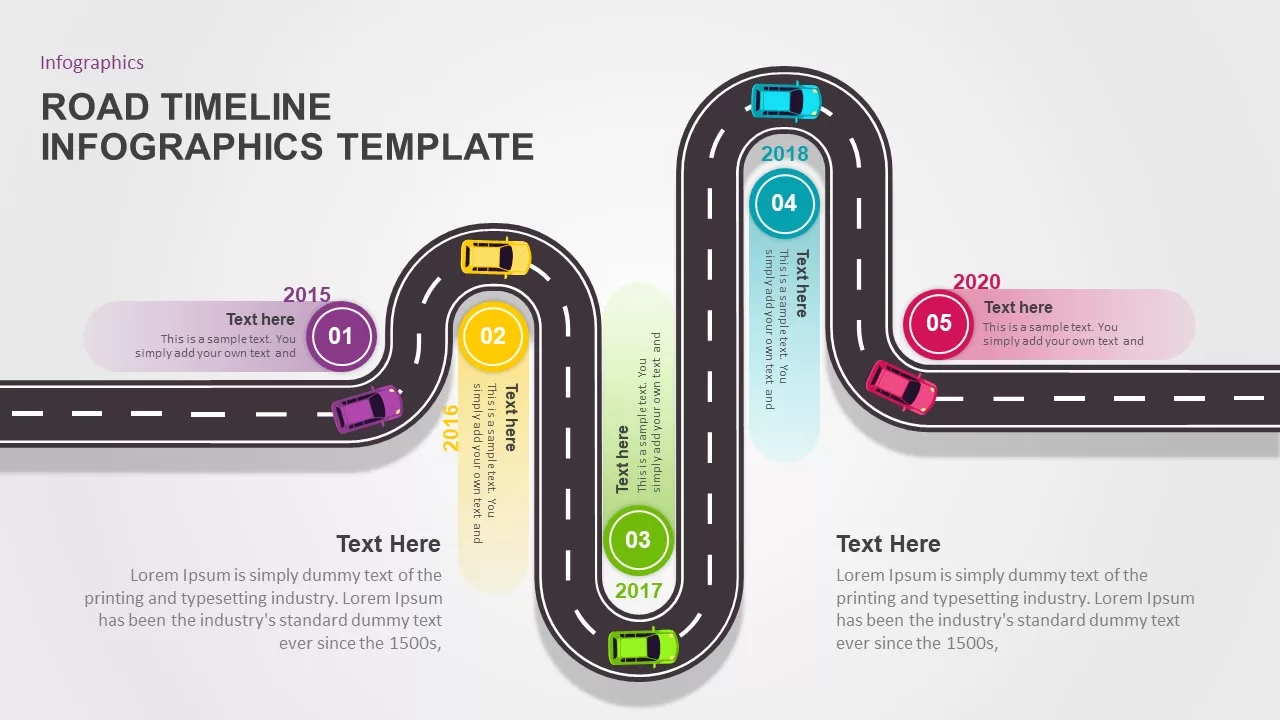
Road Timeline Infographic PowerPoint Template
PowerPoint Templates
Premium
-
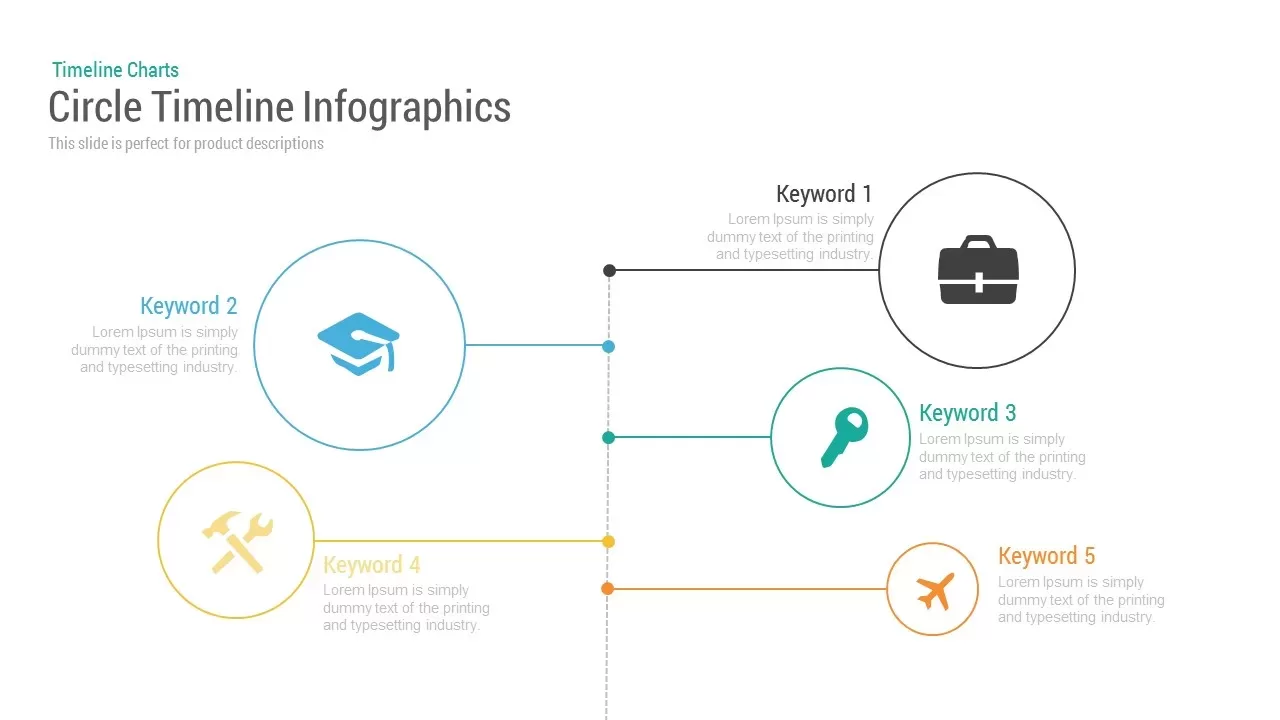
Circle Timeline Template Infographic for PowerPoint and Keynote
Timeline PowerPoint Template
Premium
-
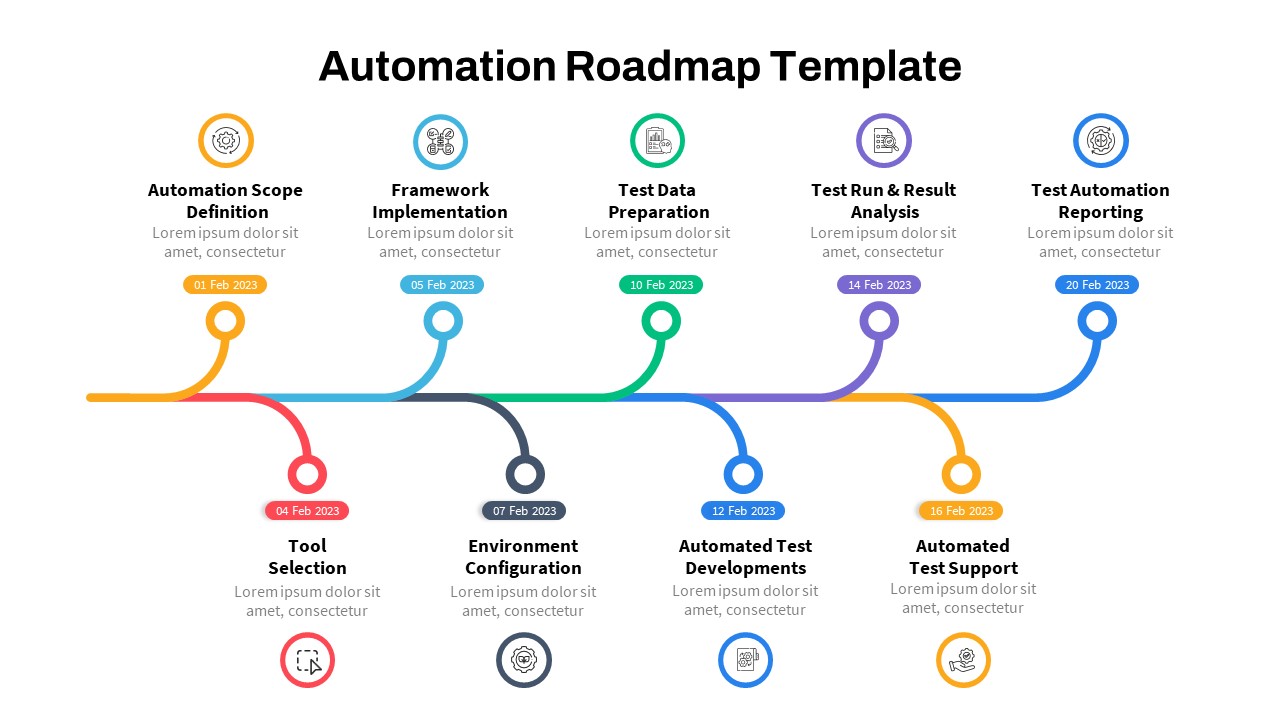
Automation Roadmap PowerPoint Template
Roadmap PowerPoint Templates
Premium
-

Circle Diagram Template for PowerPoint and Keynote
Circular Diagrams
Premium
-
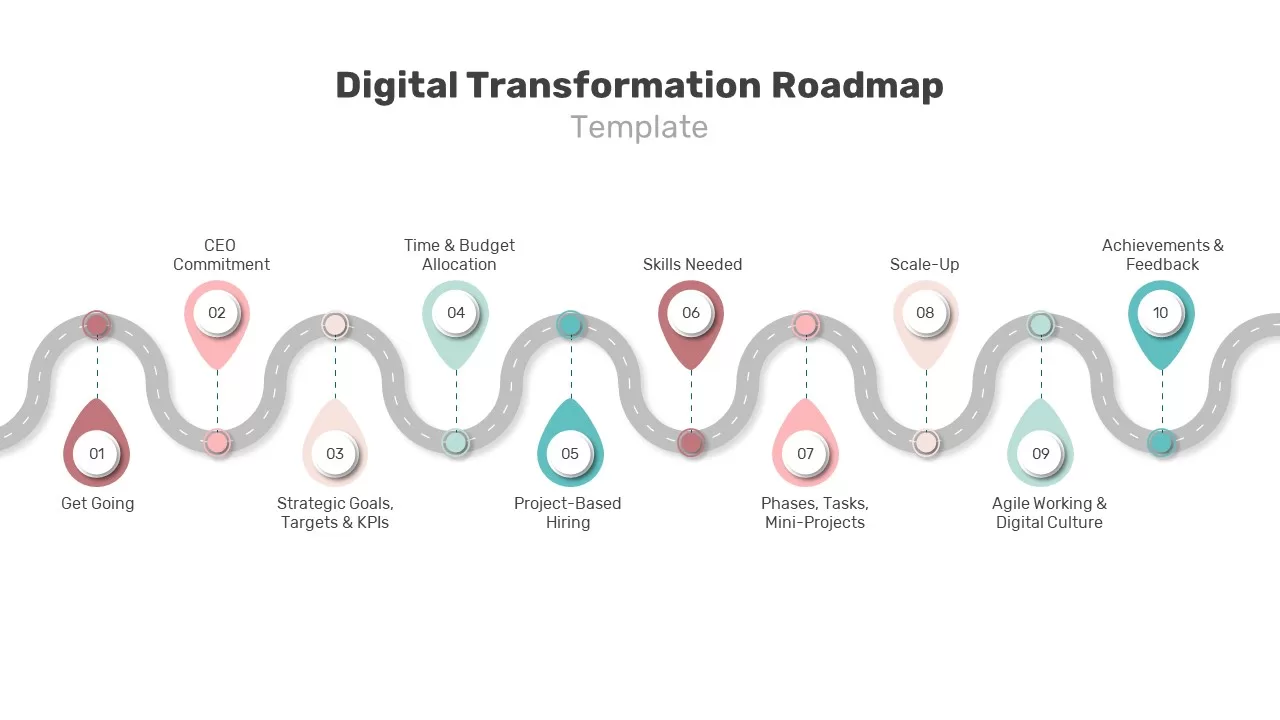
Digital Transformation Roadmap PPT
PowerPoint Charts
Premium
-

5 Stage Linear Process Flow Diagram PowerPoint Template and Keynote Slide
Process Flow Diagrams
Premium
-

Project Roadmap PowerPoint Template
PowerPoint Templates
Premium
-
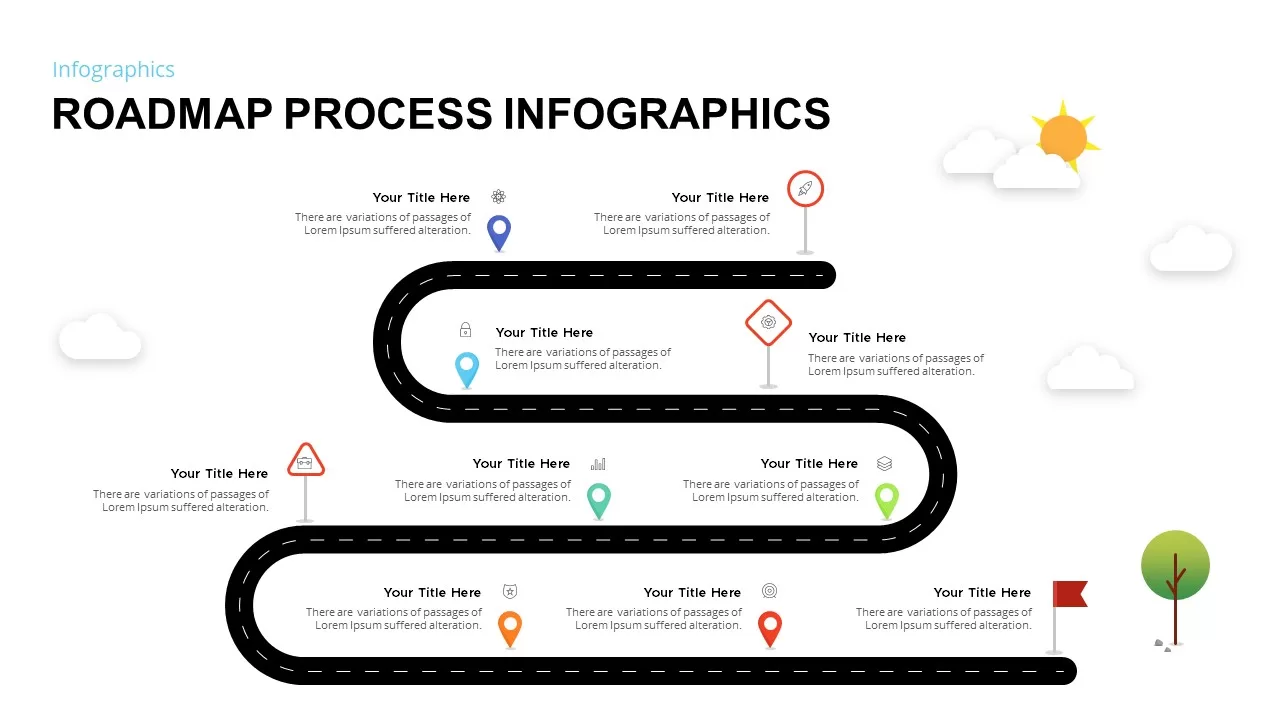
Roadmap Process Infographic PowerPoint Template
PowerPoint Business Templates
Premium
-

Data Strategy Roadmap PowerPoint Template
PowerPoint Templates
Premium
-
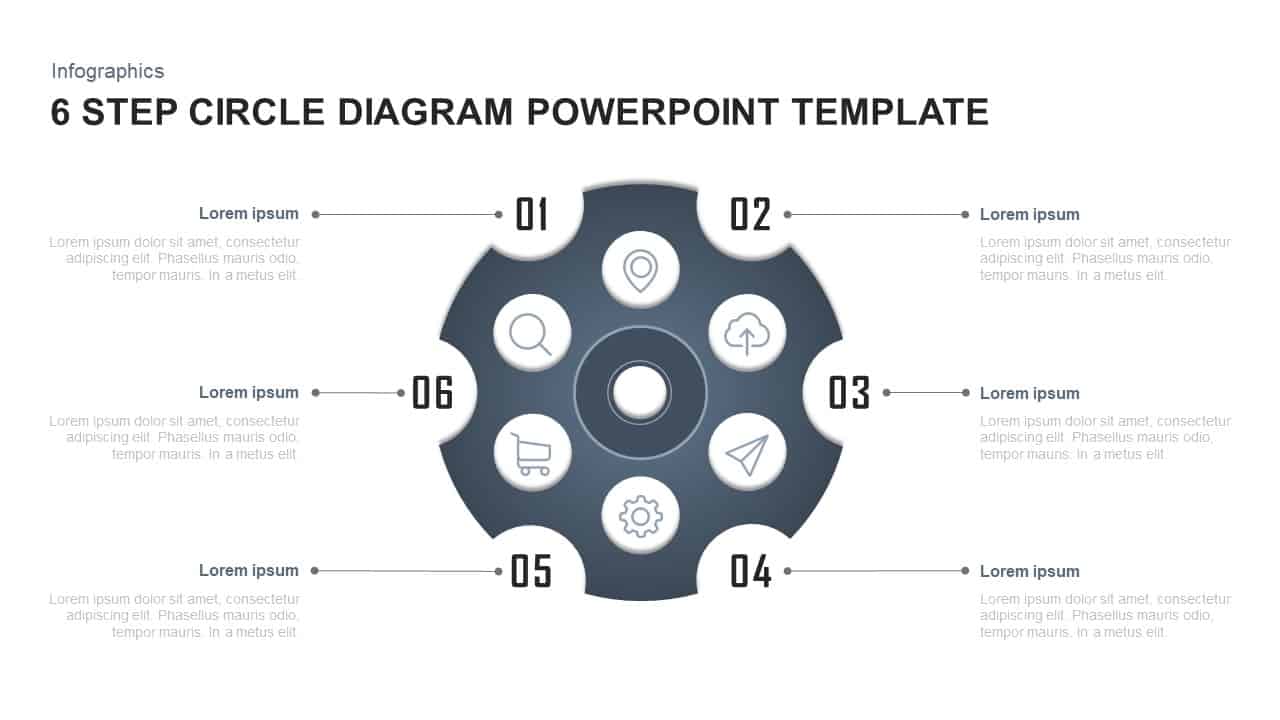
6 Steps Circle Diagram PowerPoint Template
Circular Diagrams
Premium
-
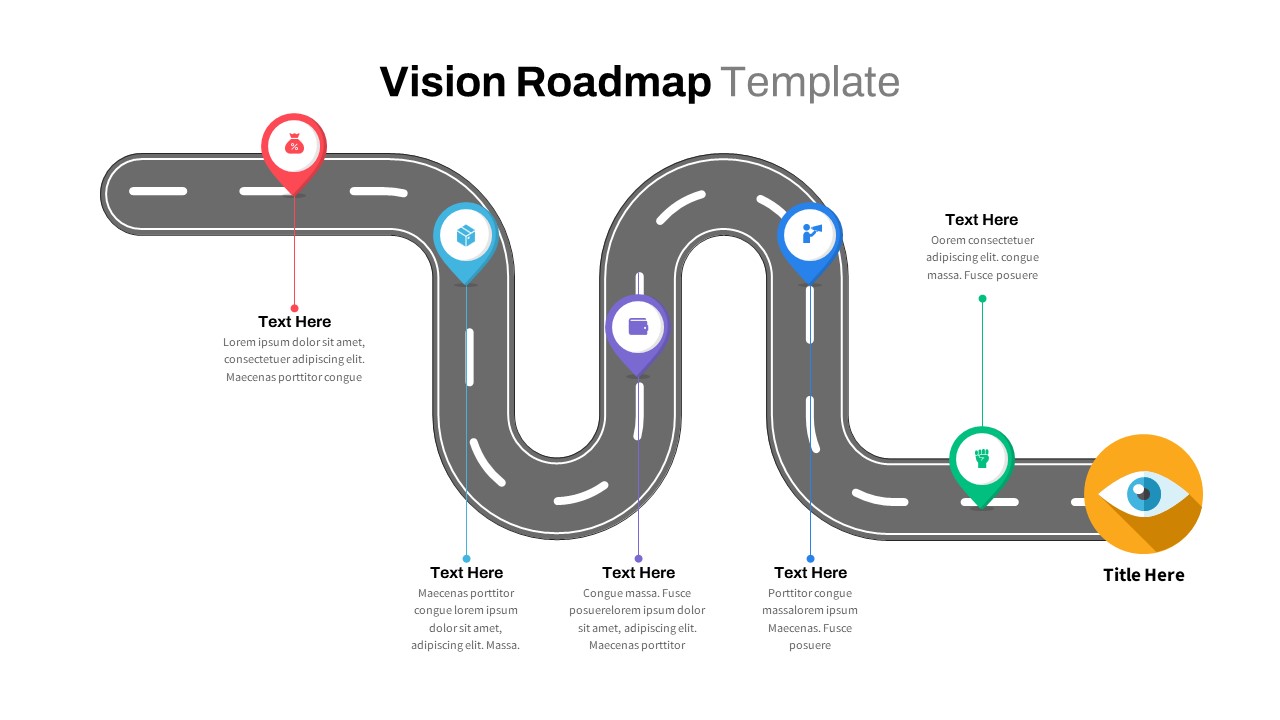
Company Vision Roadmap PowerPoint Template
Roadmap PowerPoint Templates
Premium
-

Animated Timeline Roadmap PowerPoint Template
Timeline PowerPoint Template
Premium
-

Traditional Product Development Process
Business Models
Premium
-
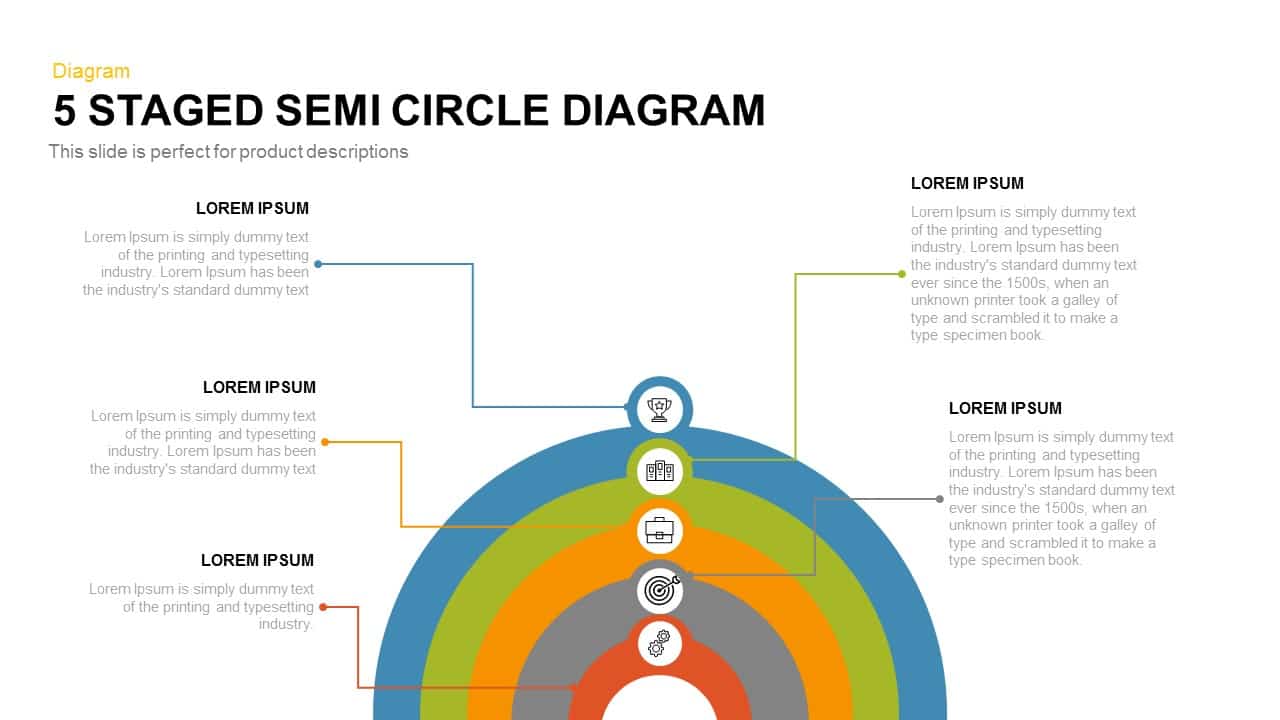
5 Staged Semi Circle Diagram for PowerPoint and Keynote
Business Models
Premium
-
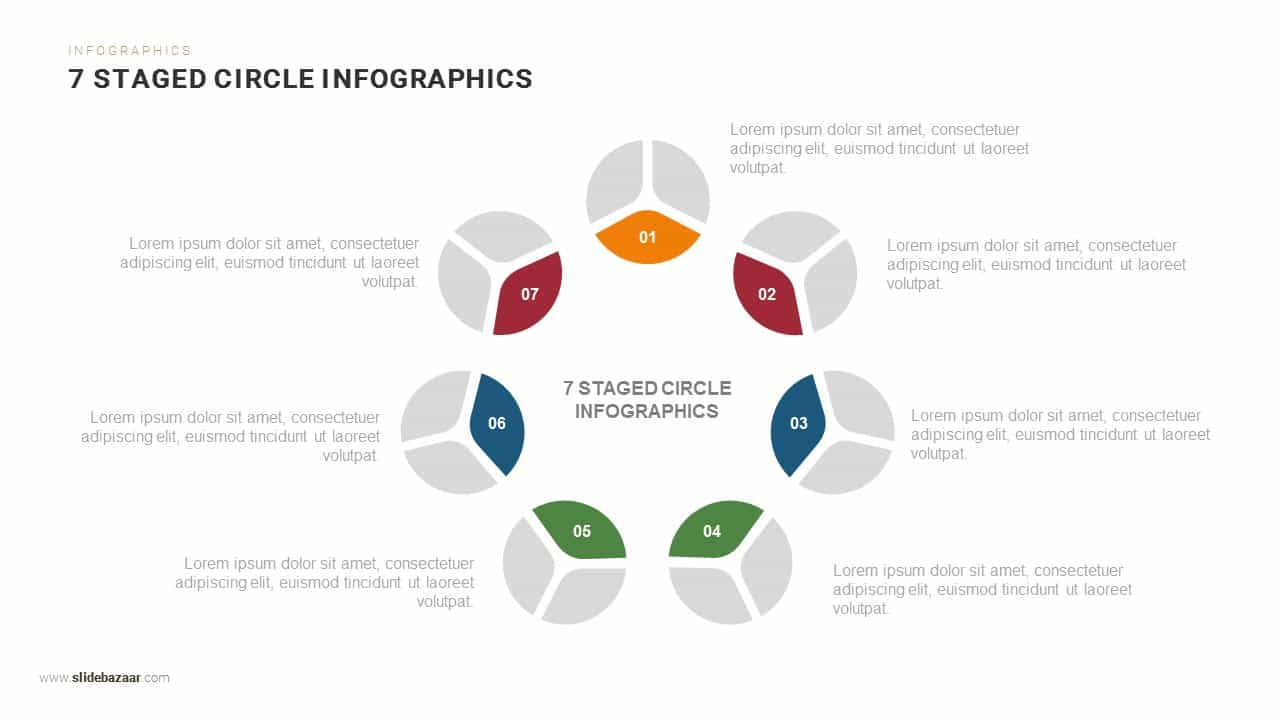
7 Steps Circle Infographics PowerPoint Template and Keynote
Circular Diagrams
Premium
-
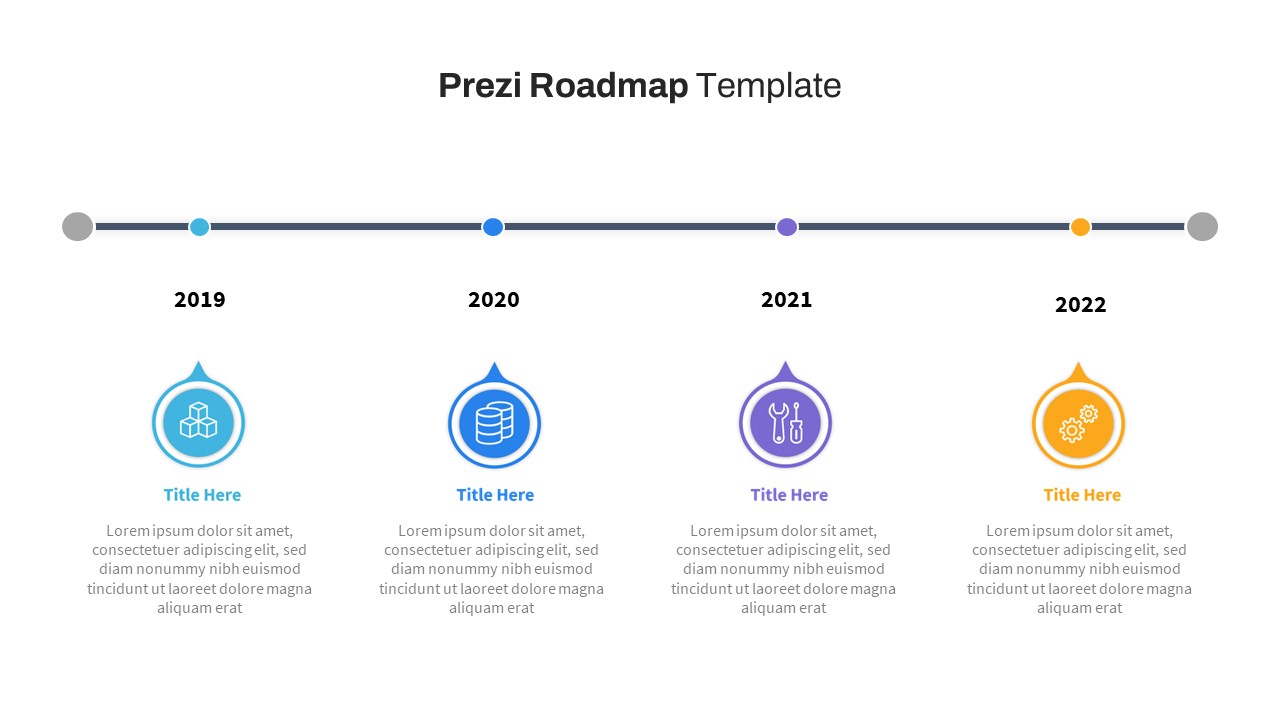
Animated Prezi Style Roadmap PowerPoint Template
PowerPoint Templates
Premium
-
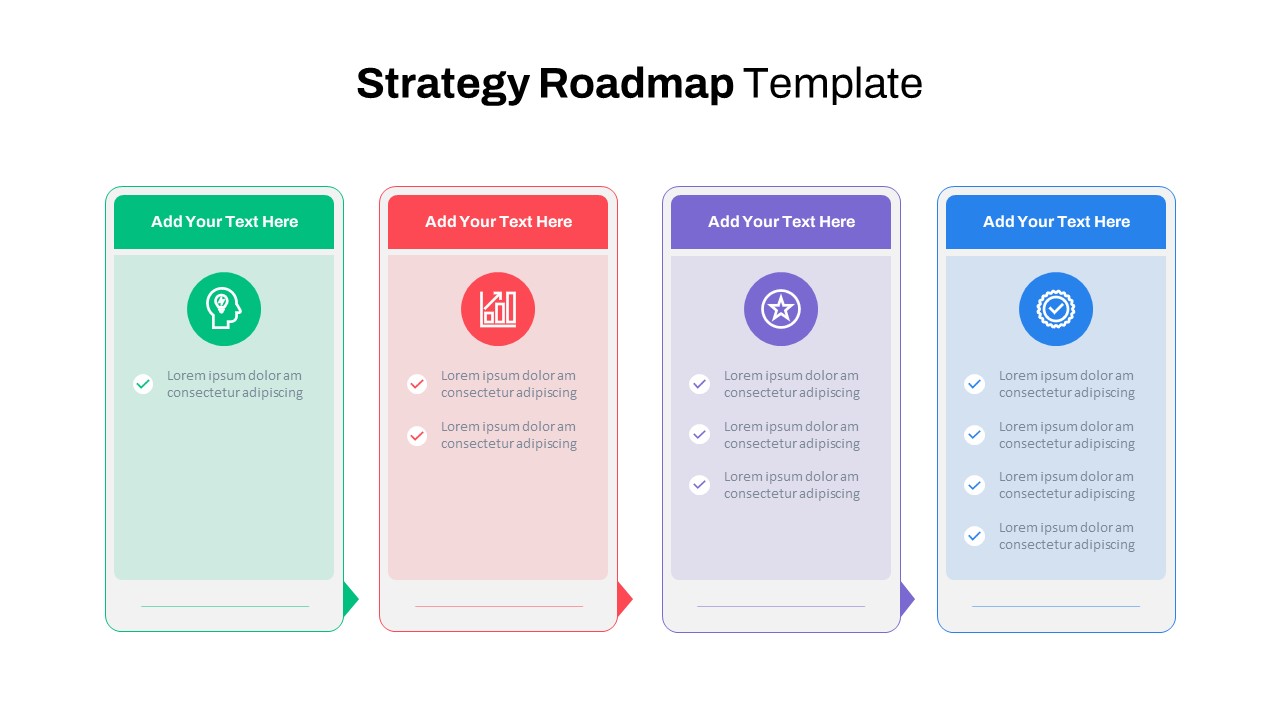
Strategy Roadmap PowerPoint Template
PowerPoint Templates
Premium
-
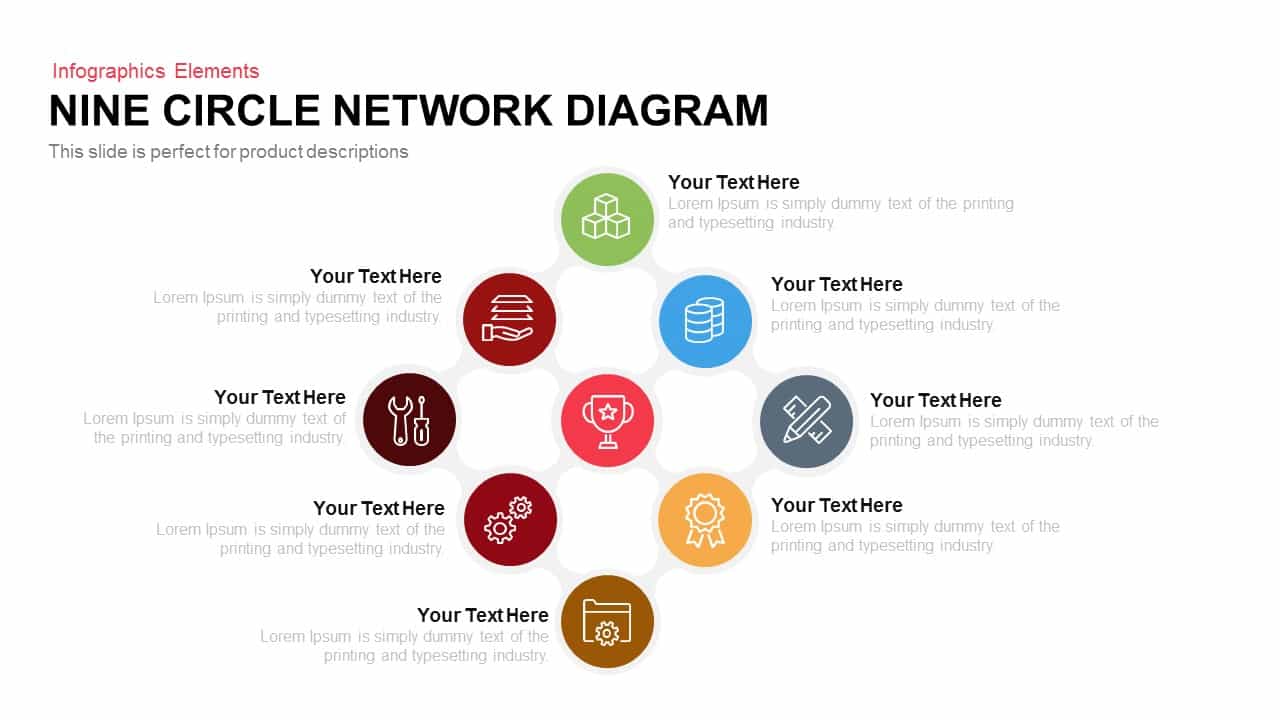
Nine Circle Network Diagram Template for PowerPoint and Keynote
Business Models
Premium
-
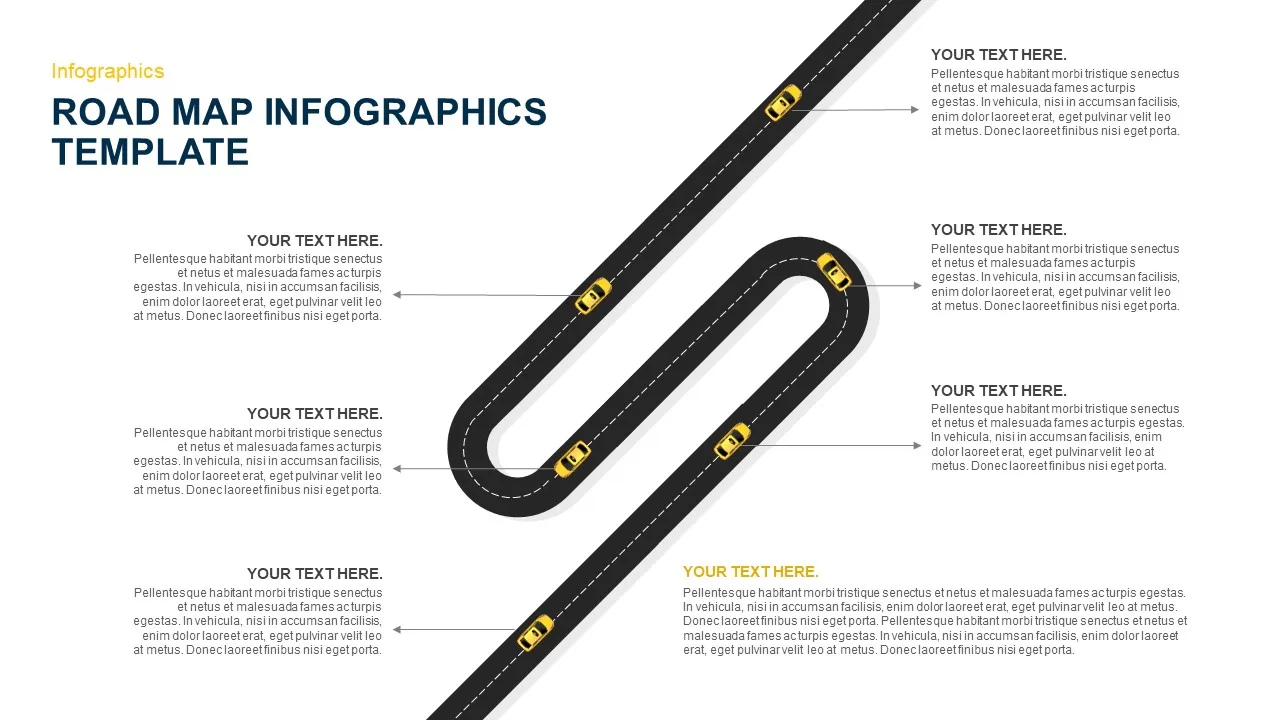
Road Map Infographic Template
Infographic
Premium
-
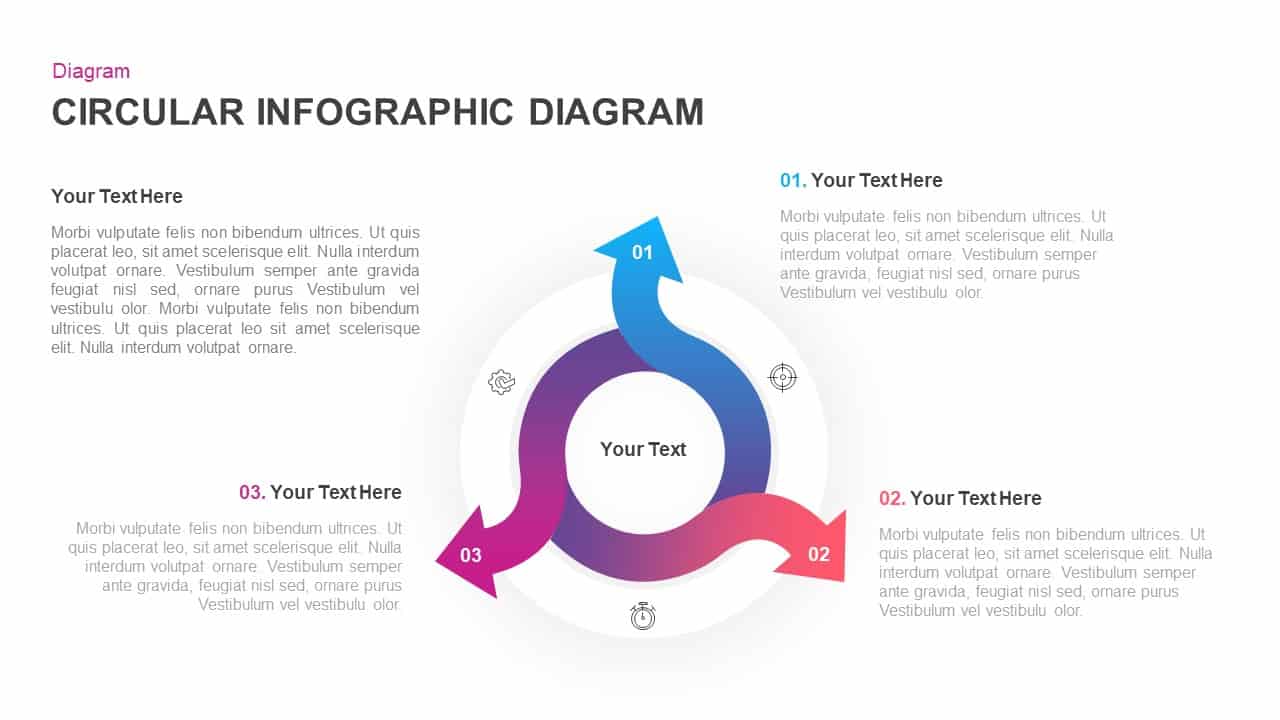
Infographic Circular Diagram for PowerPoint & Keynote
Circular Diagrams
Premium
-
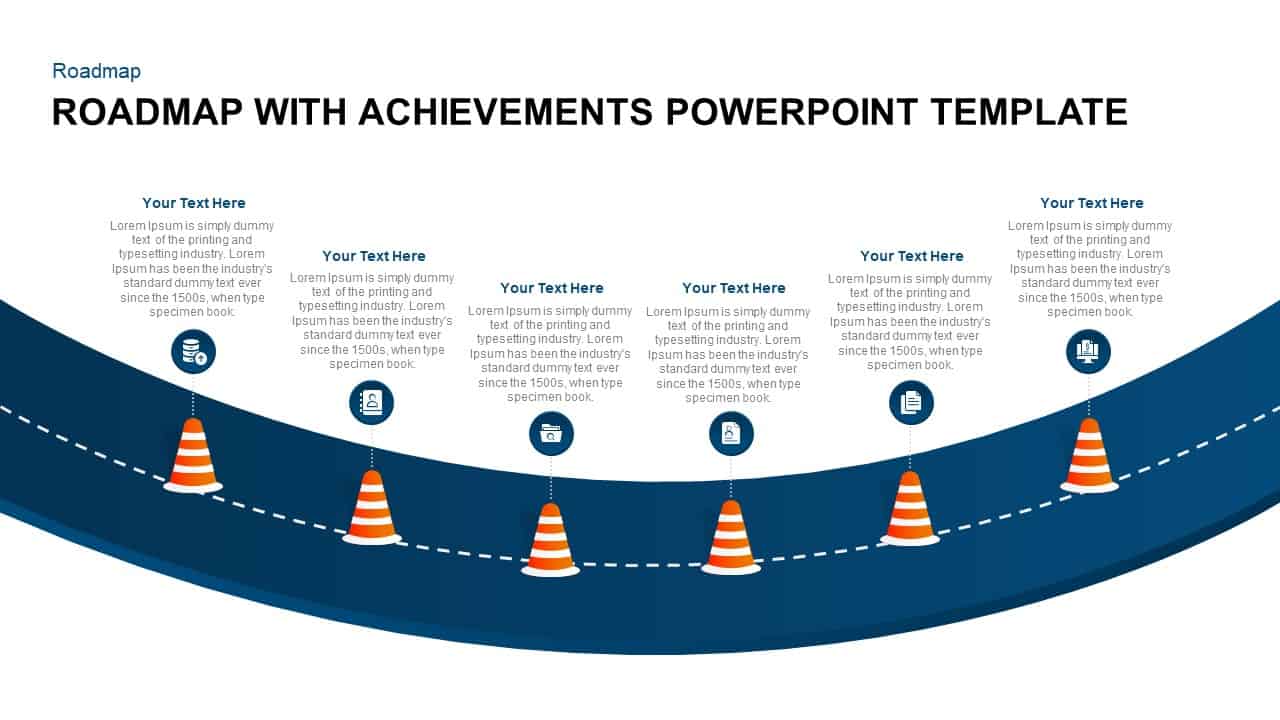
Achievement With Road Map PowerPoint Layout
Business Models
Premium
-
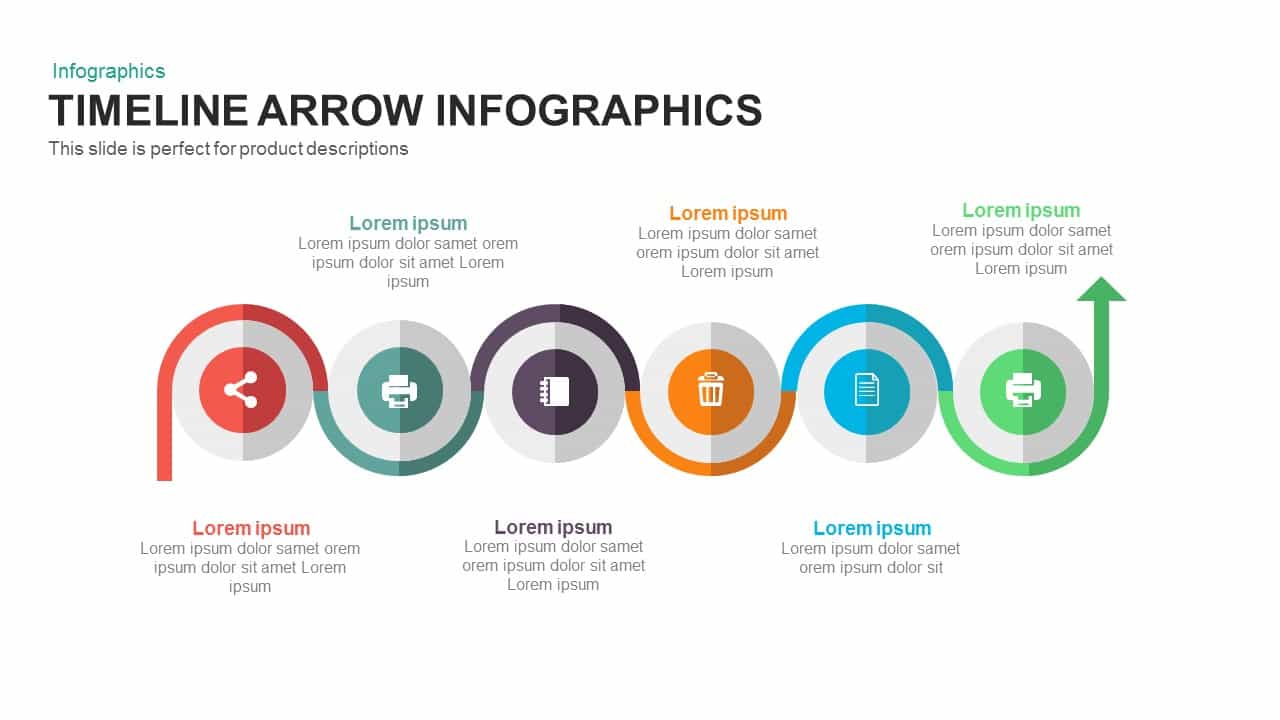
Infographic Timeline Arrow PowerPoint Template and Keynote
Timeline PowerPoint Template
Premium
-
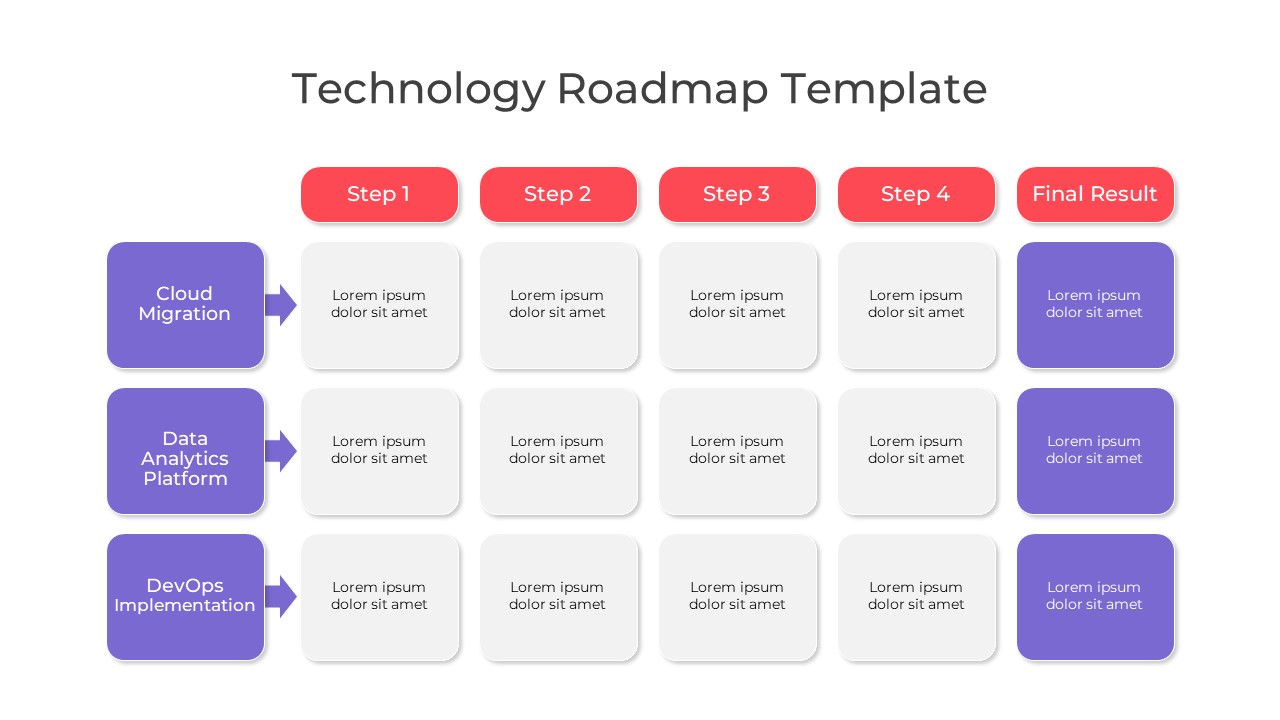
Technology Roadmap PowerPoint Template
PowerPoint Templates
Premium
-
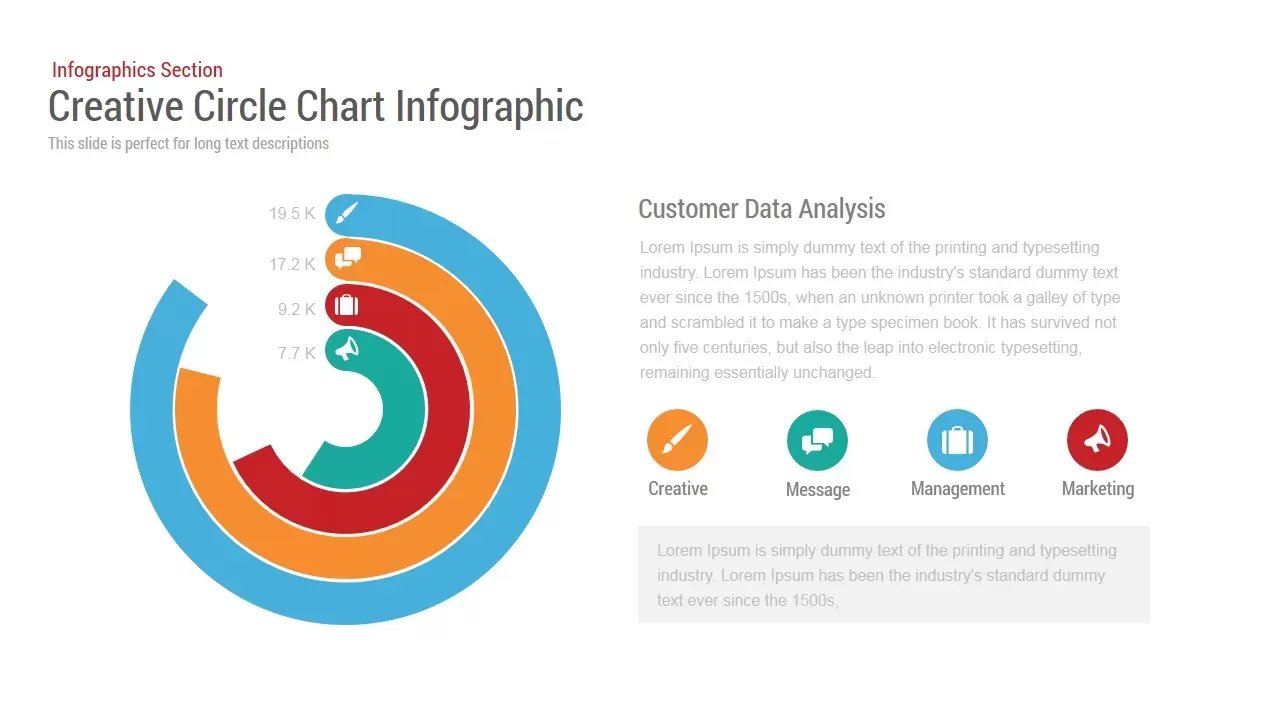
Circle Chart Infographic PowerPoint Template and Keynote
Infographic
Premium
-
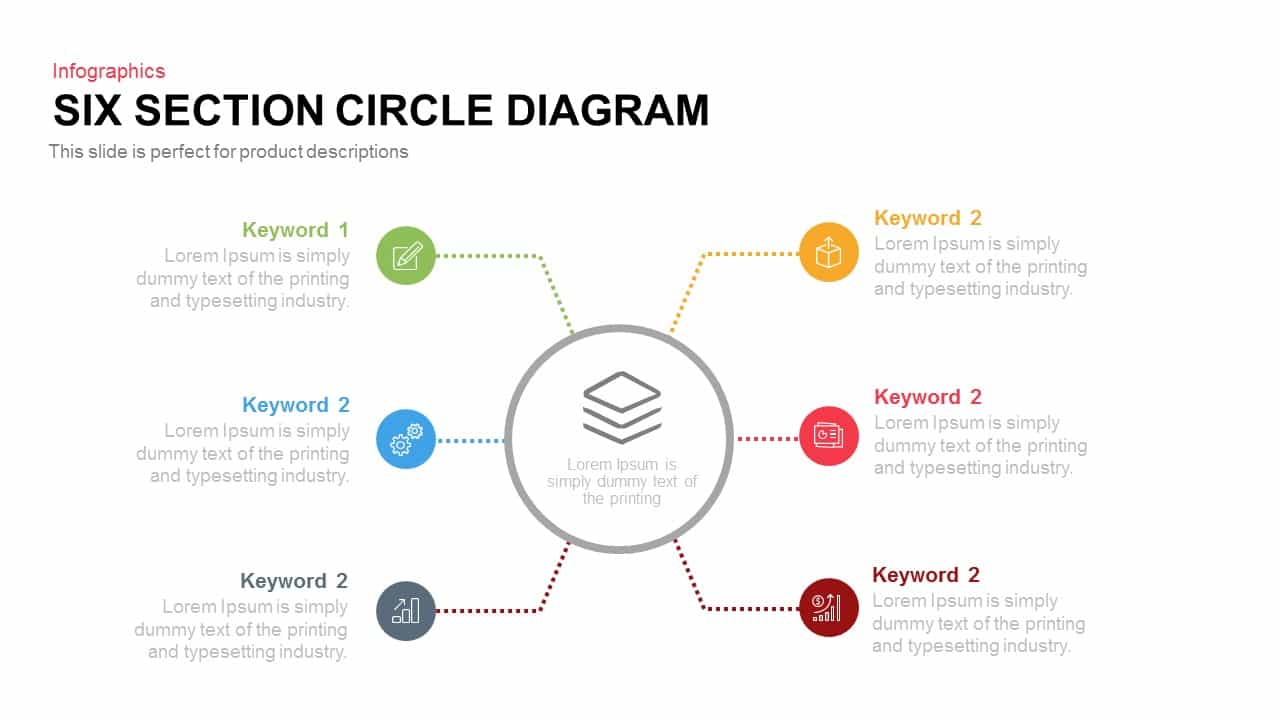
4 and 6 Section Circle Diagram PowerPoint Template and Keynote Slide
Circular Diagrams
Premium
-
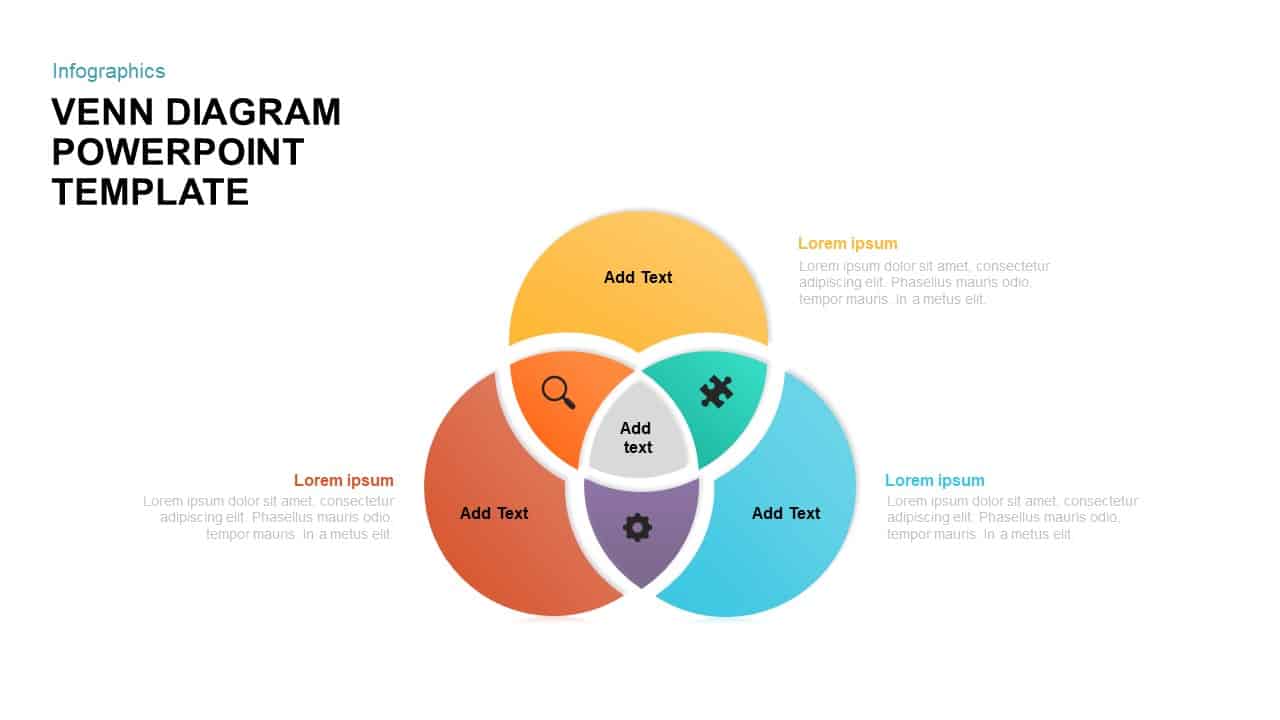
Venn Diagram PPT Template and Keynote Slide
Diagrams
Premium
-
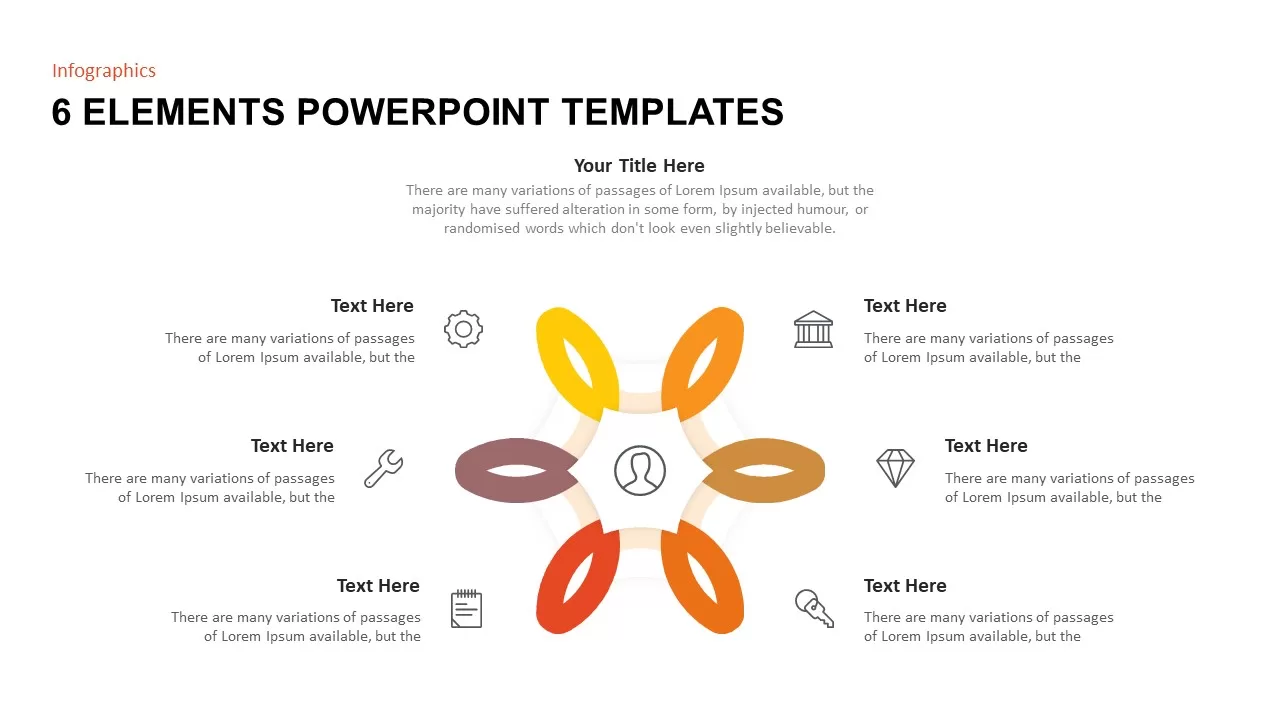
6 Elements PowerPoint Template
Business Models
Premium
-
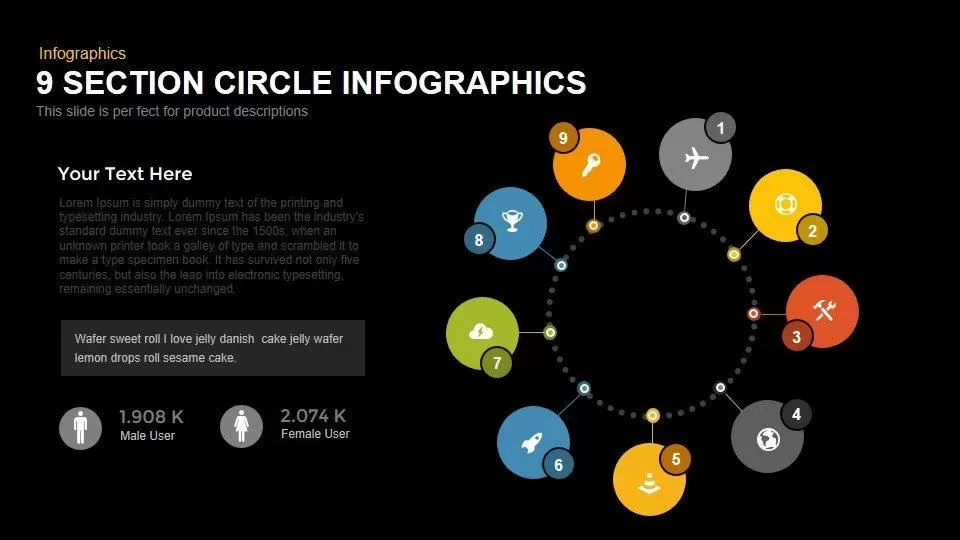
9 Section Circle PowerPoint Template and Keynote Infographics Slide
Circular Diagrams
Premium
-
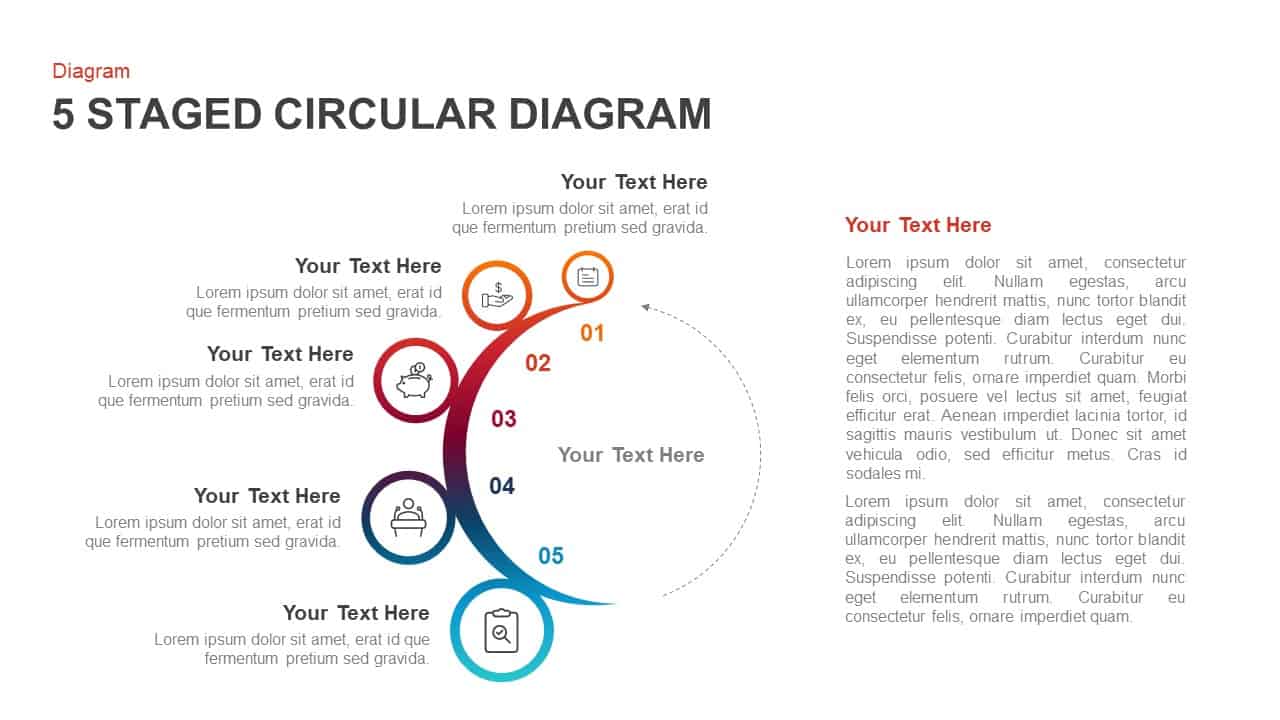
5 Staged Circular Diagram PowerPoint Template & Keynote
Circular Diagrams
Premium
-
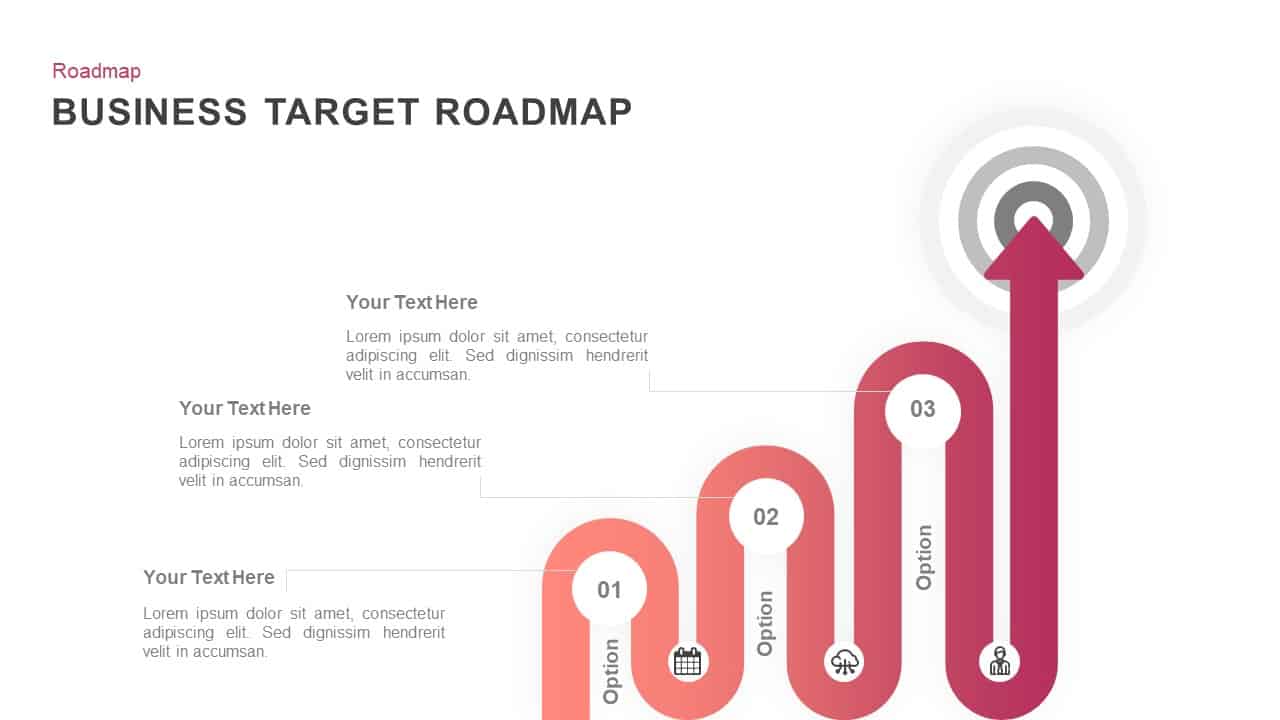
Target Business Roadmap Template for PowerPoint and Keynote Slide
PowerPoint Business Templates
Premium
-
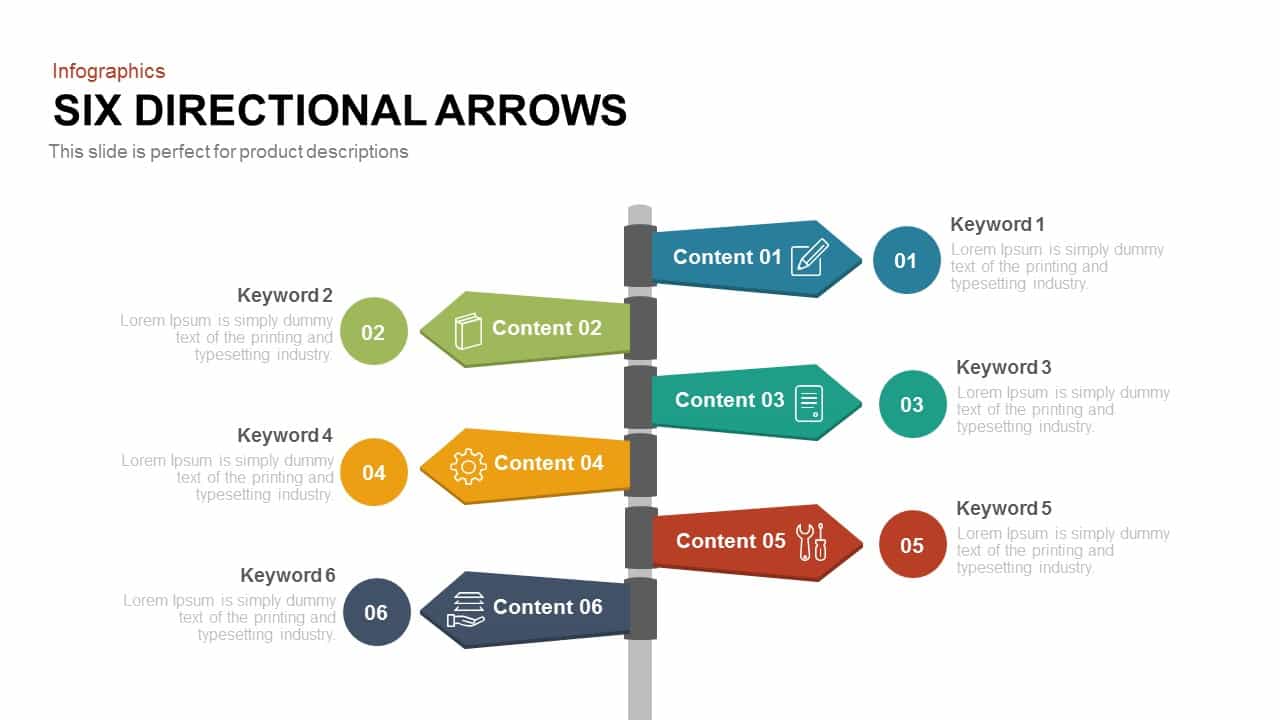
Six Directional Arrows PowerPoint Templates and Keynote
Arrow Diagrams
Premium
-
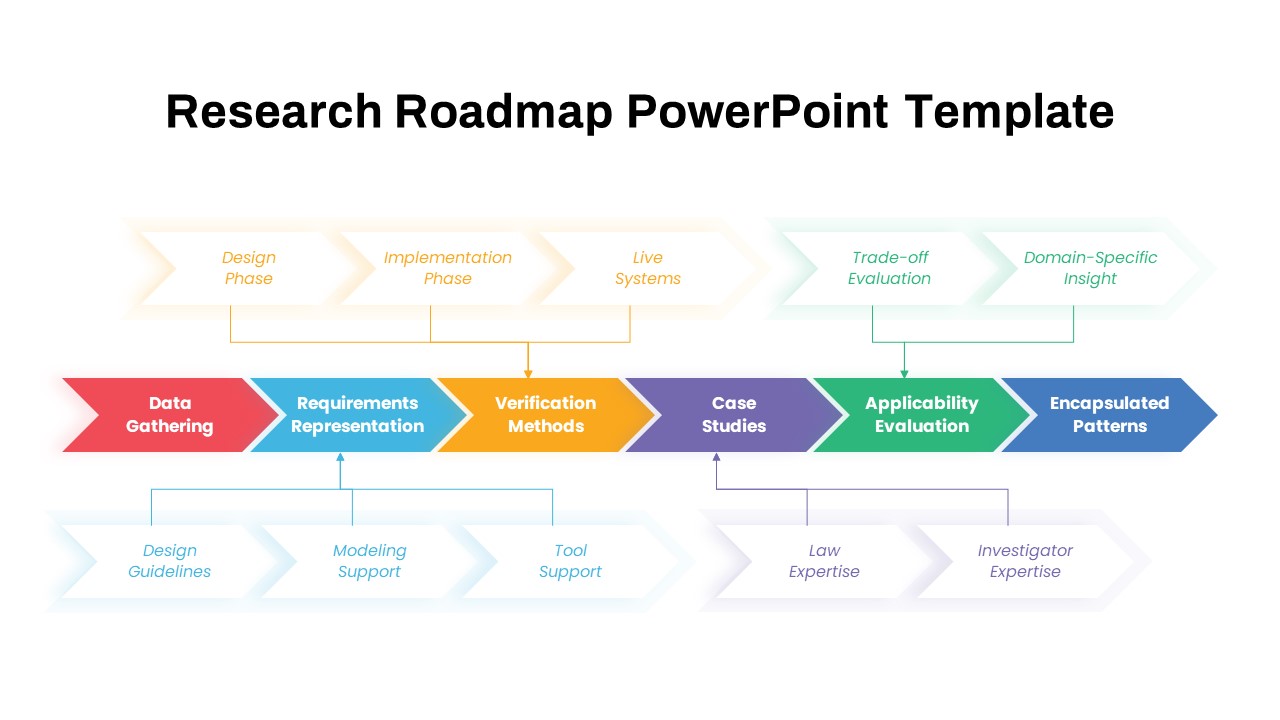
Research Roadmap PowerPoint Template
PowerPoint Templates
Premium
-
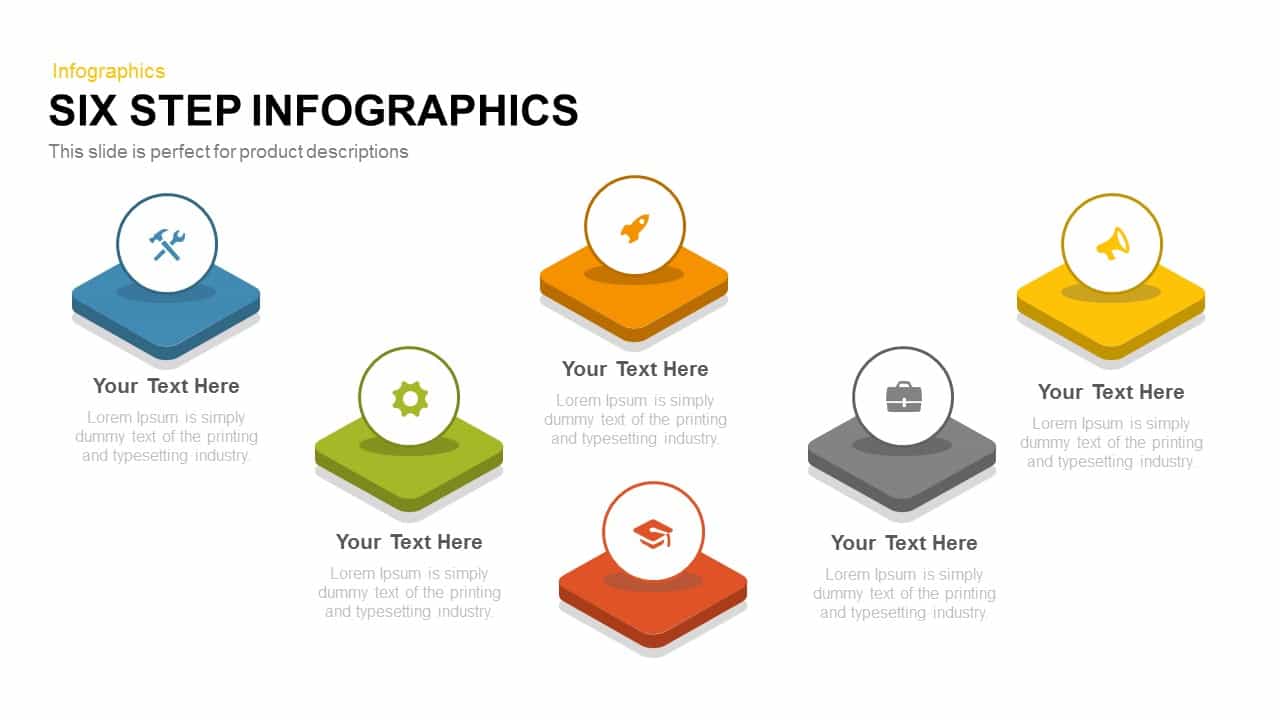
6 Step Infographics PowerPoint Templates and Keynote
3D Shapes
Premium
-
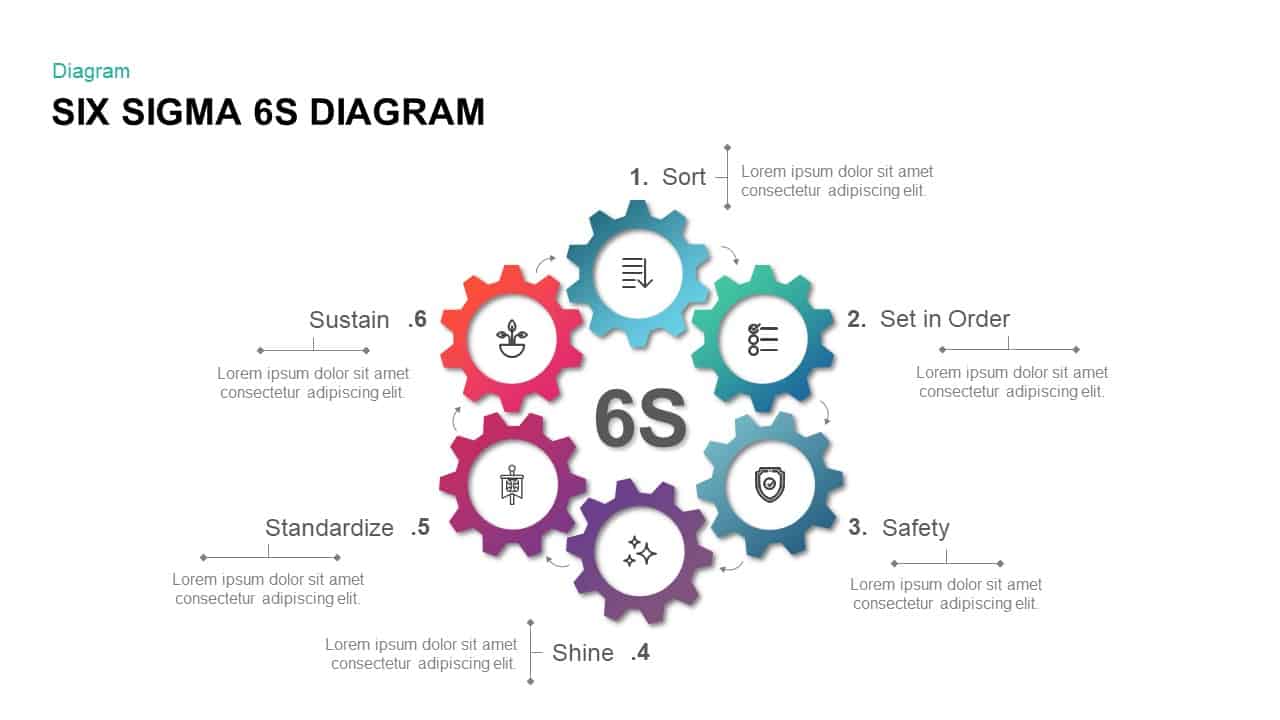
Six Sigma 6s Diagram PowerPoint Presentation Template and keynote Slide
Business Models
Premium
-
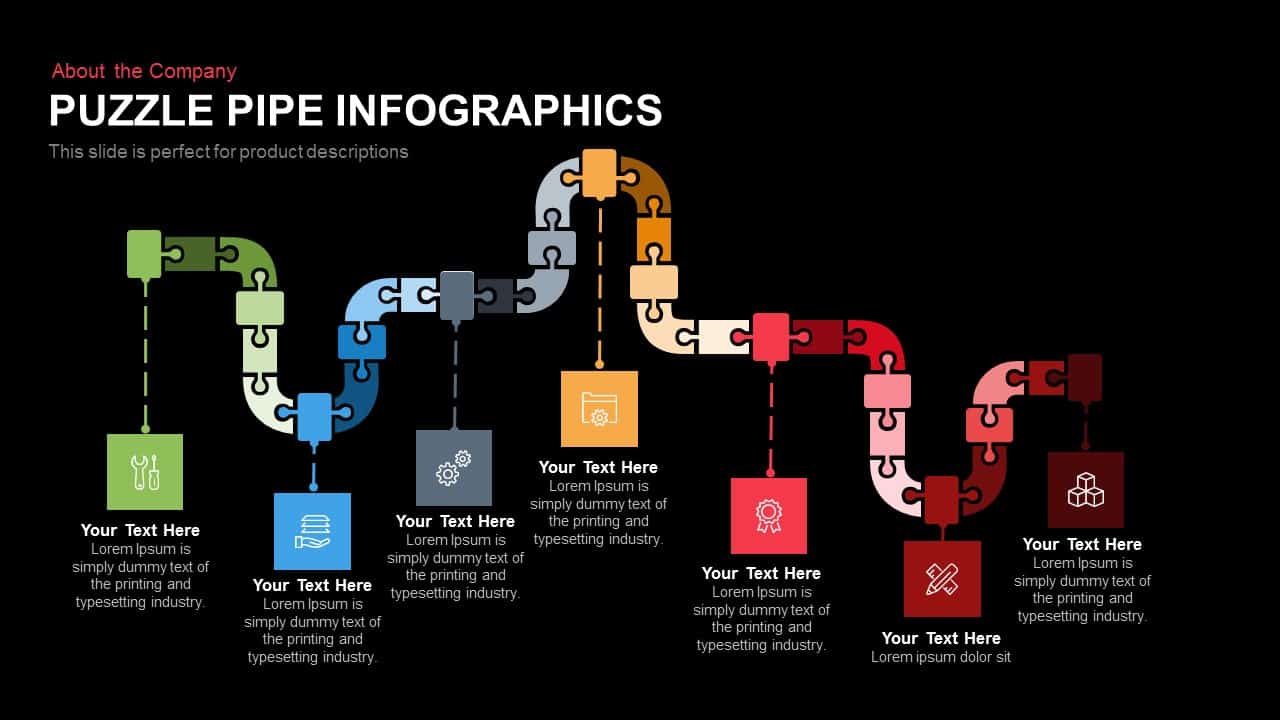
Puzzle Pipe Infographics PowerPoint Template and Keynote Slide
Puzzle
Premium
-
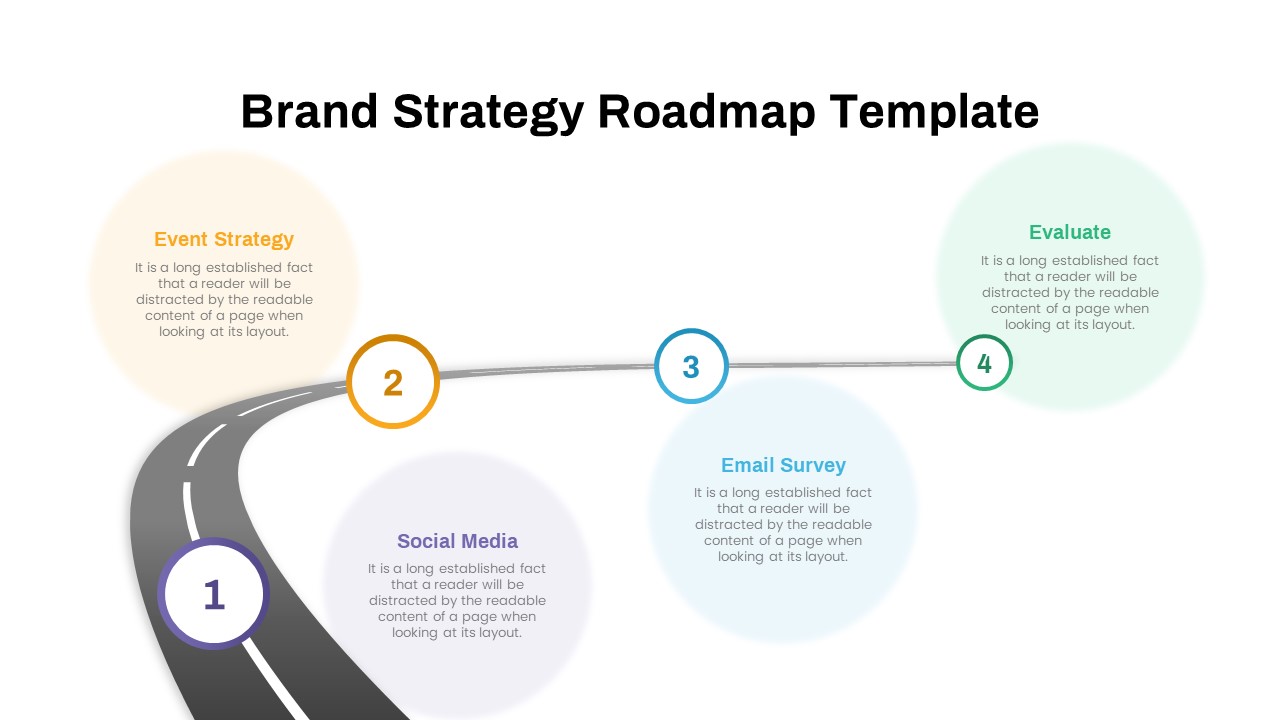
Brand Strategy Roadmap PowerPoint Template
PowerPoint Templates
Premium
-
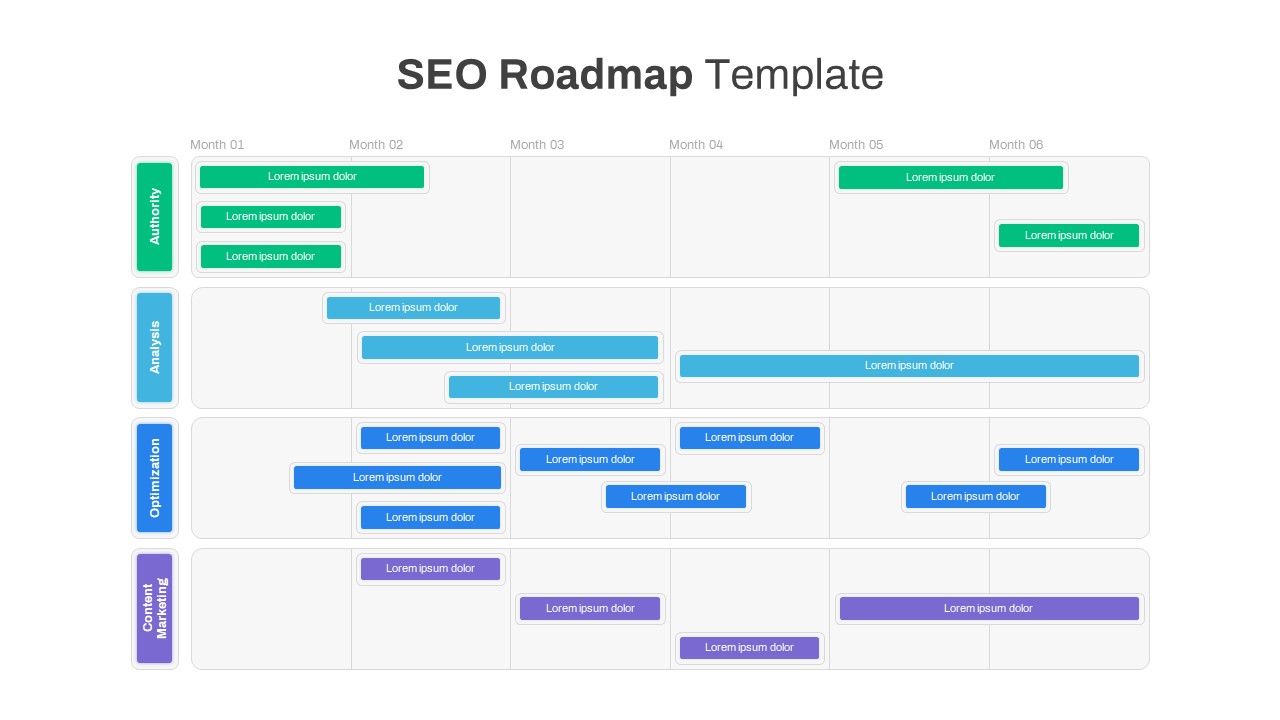
SEO Roadmap PowerPoint Template
PowerPoint Templates
Premium
-
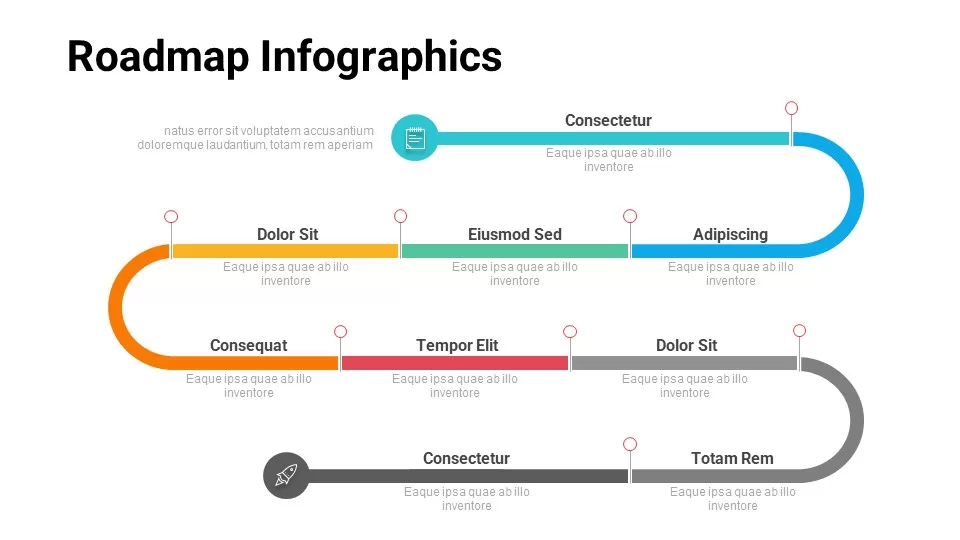
Free Roadmap Infographics
Infographic
Free
-

5 Stage Linear Process Diagram for PowerPoint and Keynote
Process Flow Diagrams
Premium
-
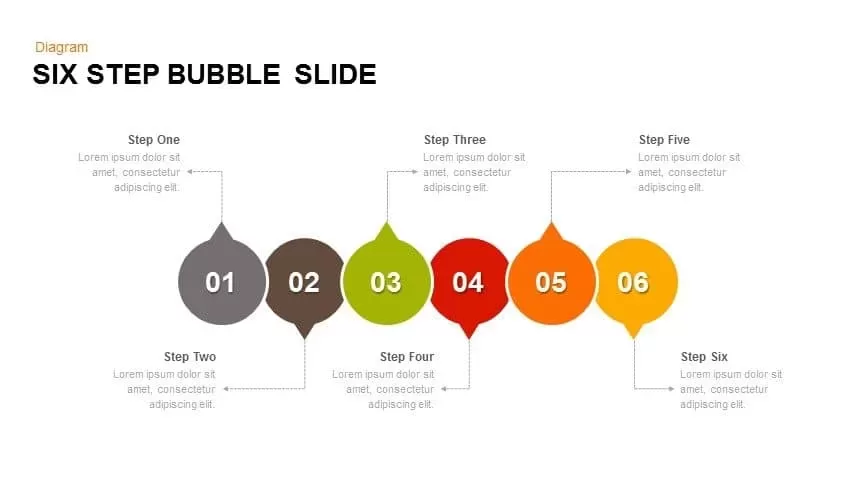
6 Step Bubble PowerPoint Template & Keynote Slide
Infographic
Premium
-
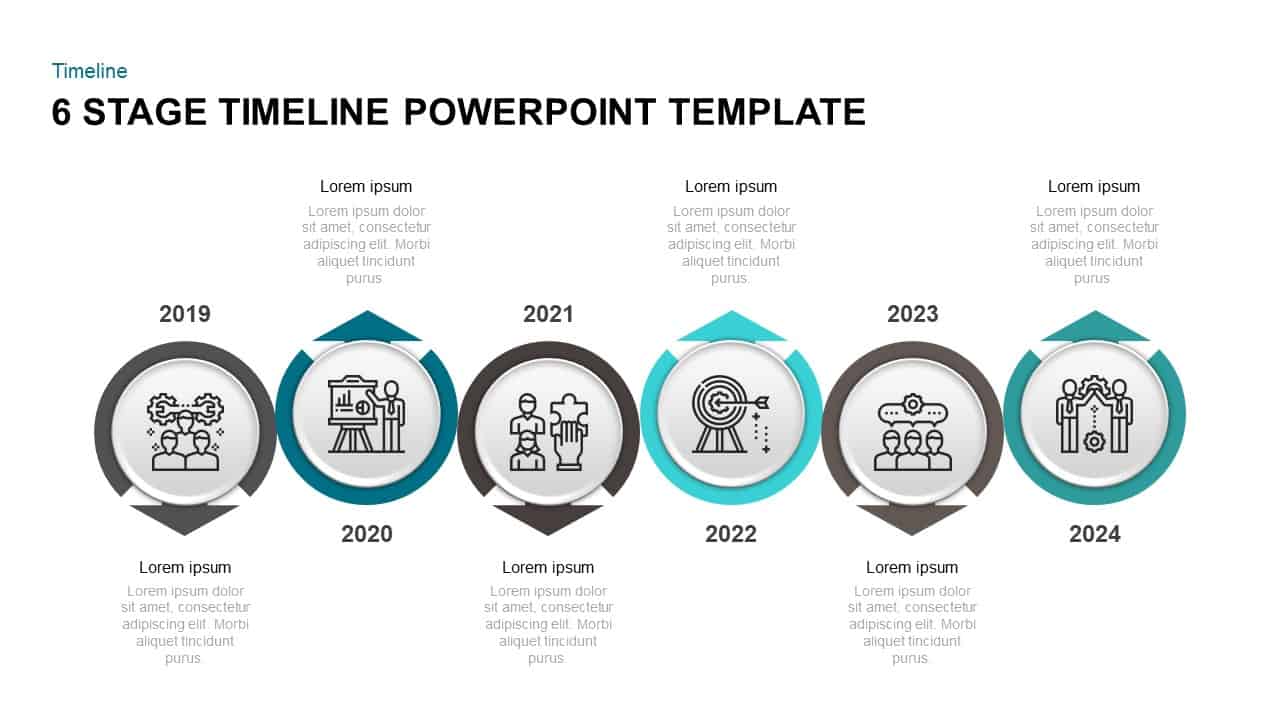
6 Step Timeline PowerPoint Template & Keynote Diagram
Timeline PowerPoint Template
Premium
-
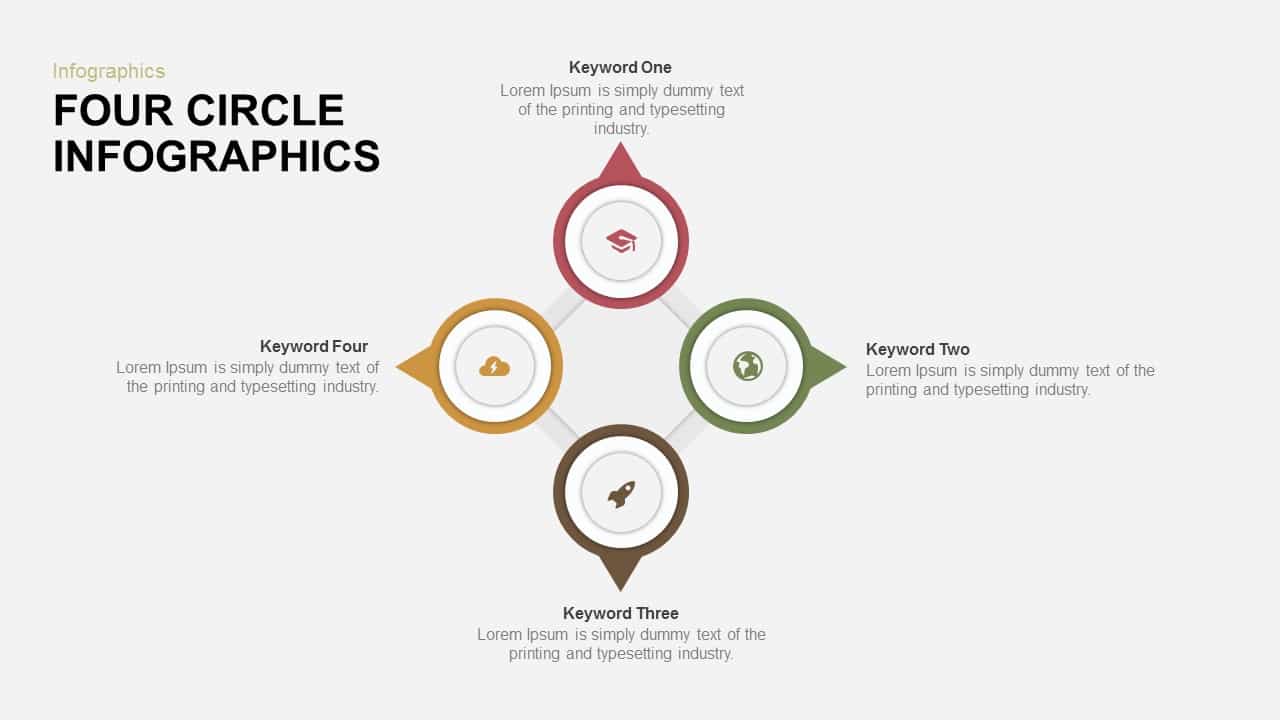
4 Circle Infographics Template for PowerPoint and Keynote
Circular Diagrams
Premium
-

Linked Process Steps PowerPoint Template and Keynote
Diagrams
Premium
-

Agile Project Roadmap PowerPoint Template
PowerPoint Templates
Premium
-
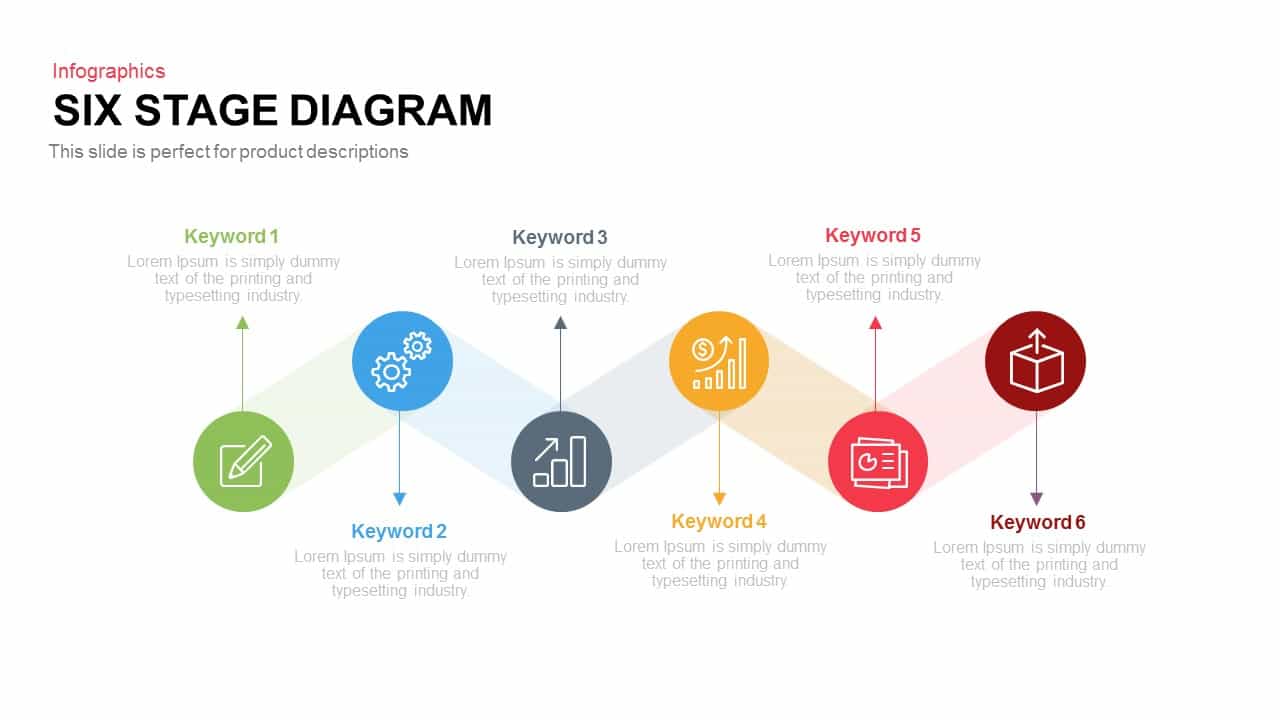
6 Stages Diagram Template for PowerPoint and Keynote Presentation
Diagrams
Premium
-

Audit Implementation Diagram for PowerPoint & Keynote Presentation
Business Models
Premium
-

Process Improvement Roadmap PowerPoint Template
PowerPoint Templates
Premium
-
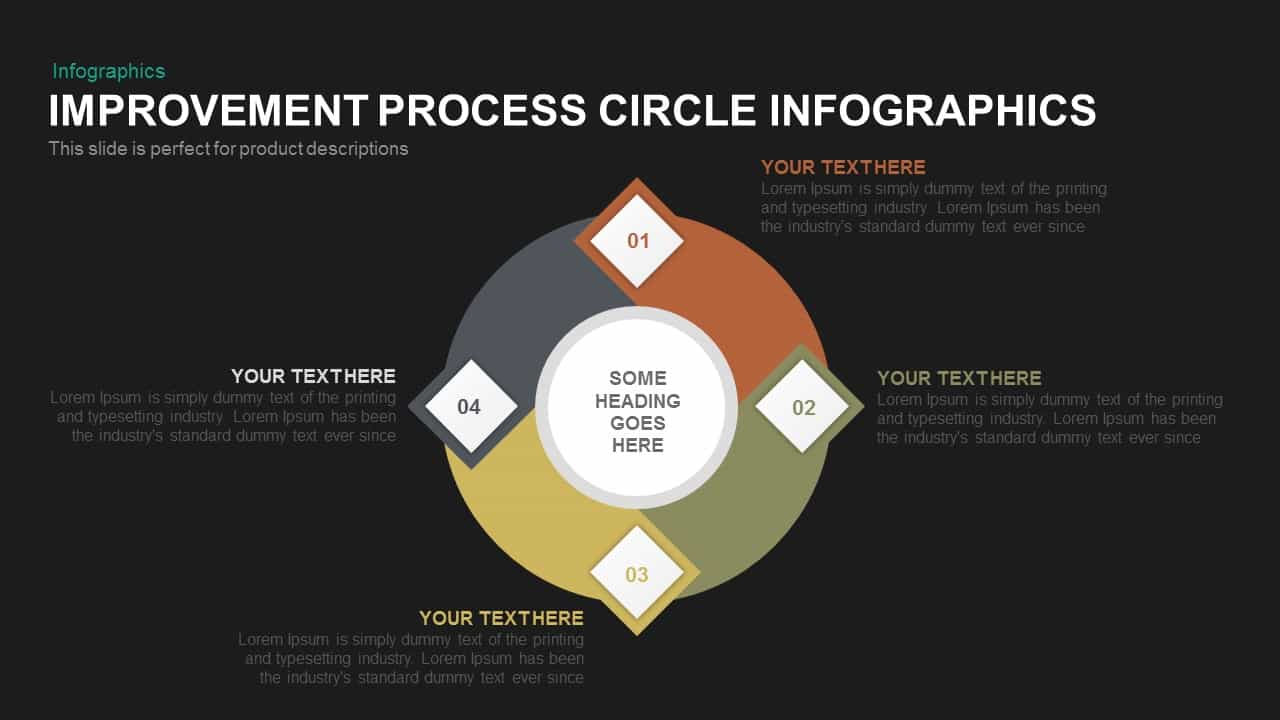
Process Improvement Circle Infographics Template for PowerPoint and Keynote
Diagrams
Premium
-

3D Circle Charts Infographics Template for PowerPoint & Keynote
Circular Diagrams
Premium
-
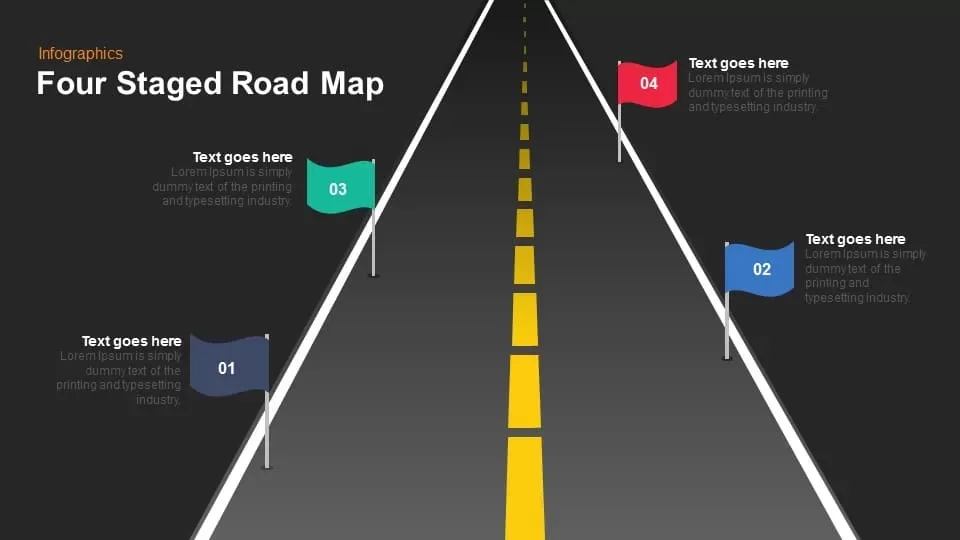
4 Staged Roadmap PowerPoint Template and Keynote
Timeline PowerPoint Template
Premium
-

Business Operations Management Learning Roadmap Diagram
Business Models
Premium
-
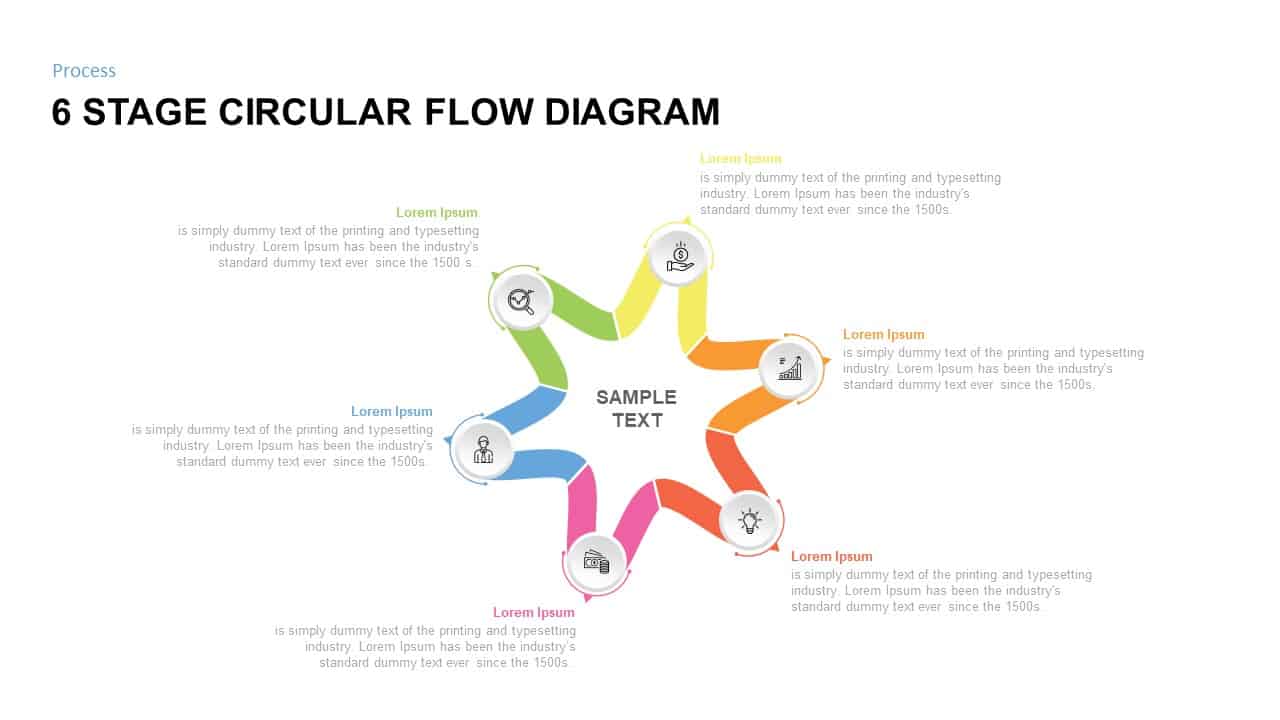
6 Stage Circular Flow diagram Template for PowerPoint
Circular Diagrams
Premium
-
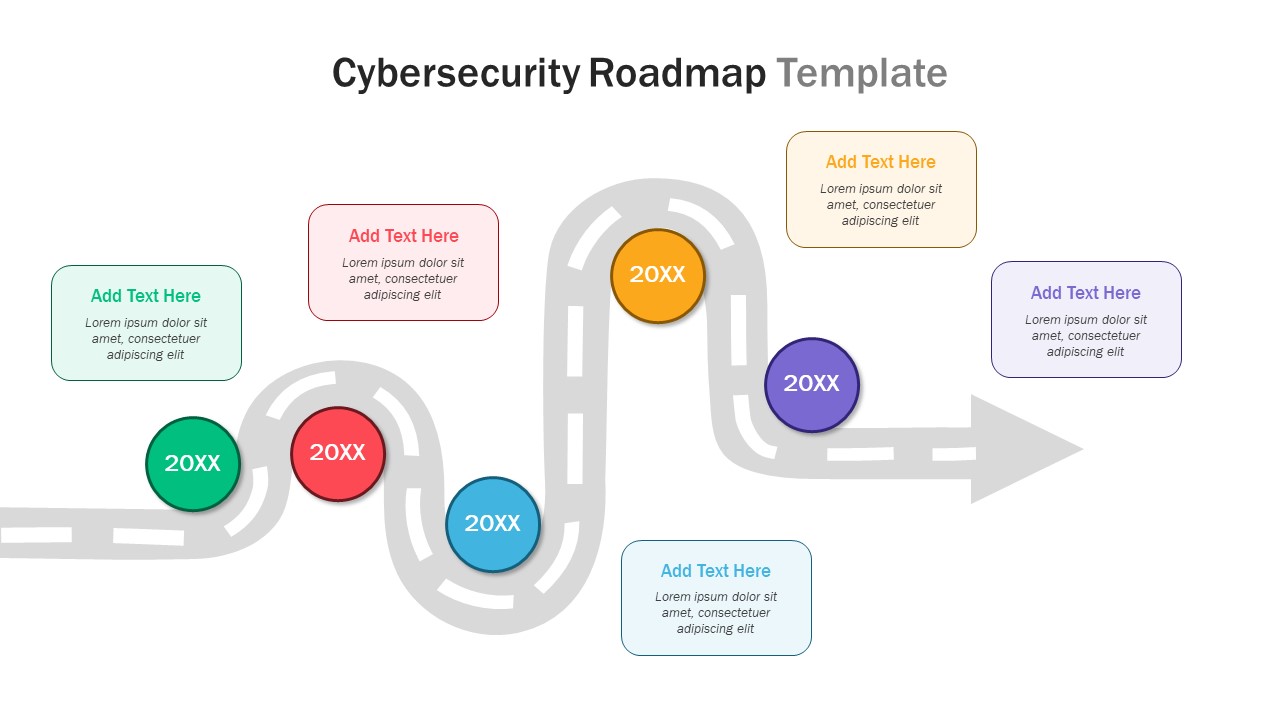
Cybersecurity PowerPoint Template
PowerPoint Templates
Premium
-

6 Circle Diagram PowerPoint Template and Keynote Slide
Circular Diagrams
Premium
-
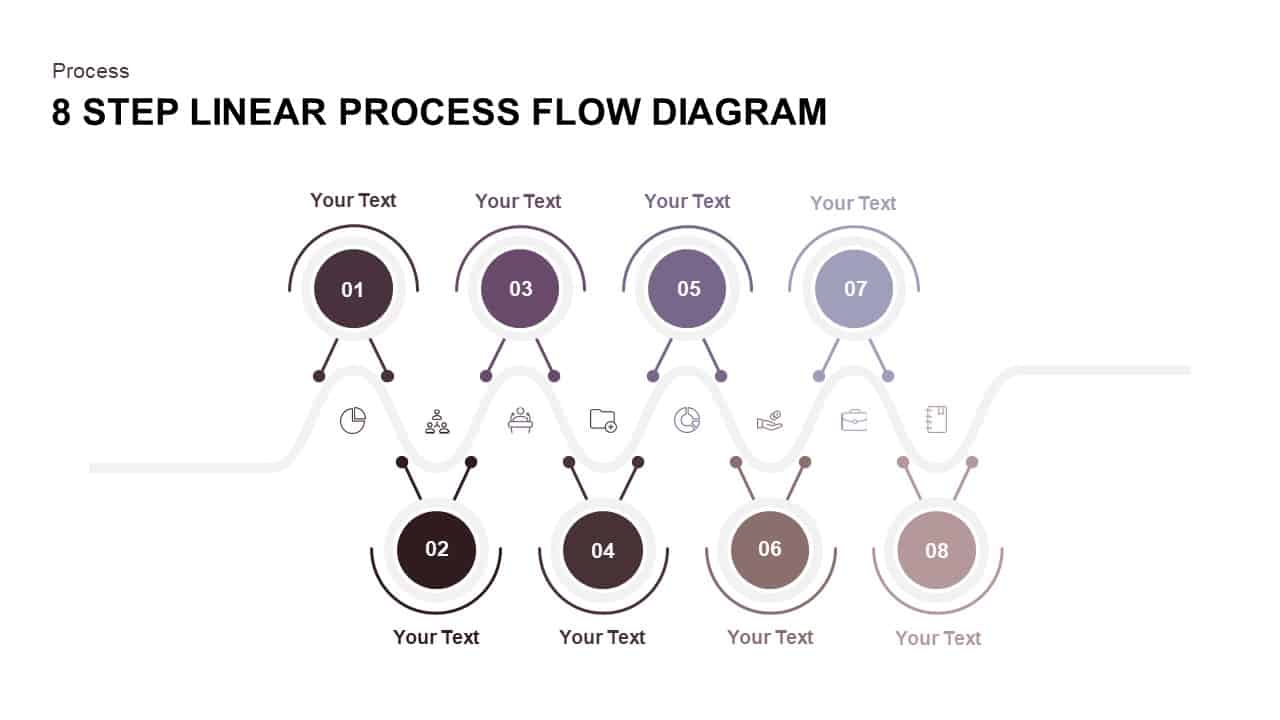
8 Step Linear Process Flow Diagram
Process Flow Diagrams
Premium
-
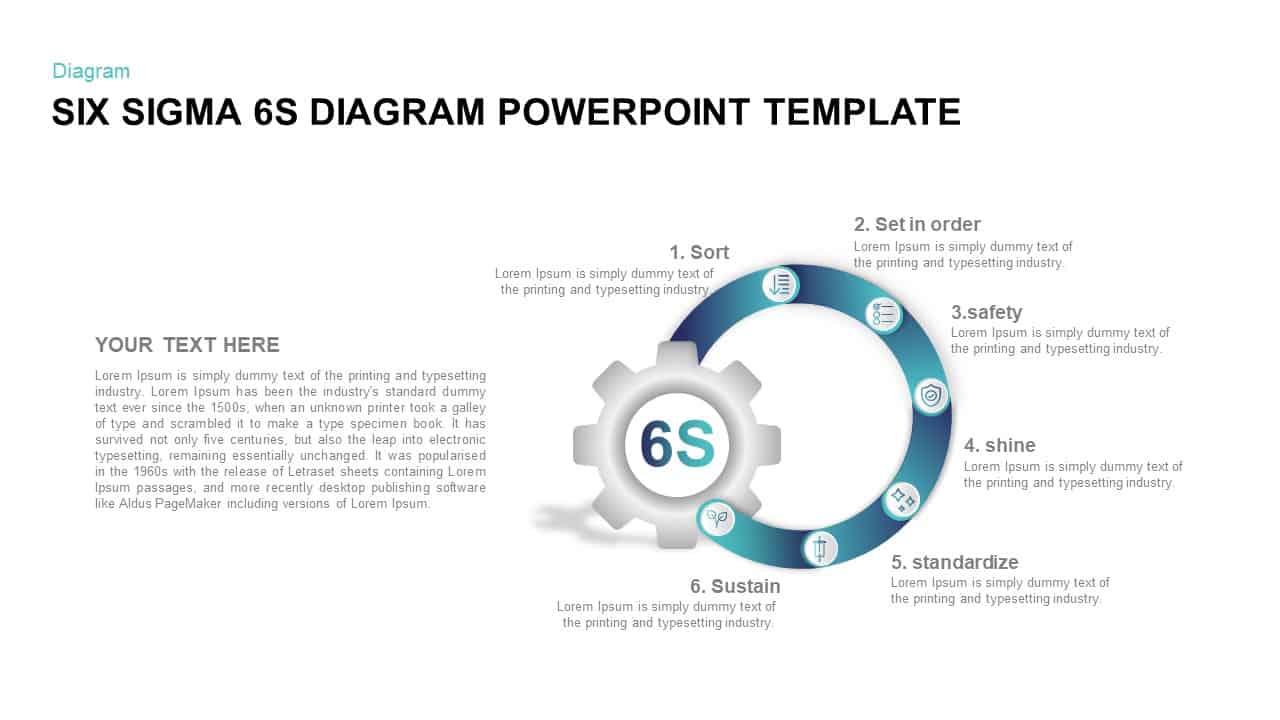
Six Sigma 6s Diagram PowerPoint Template
Business Models
Premium
-
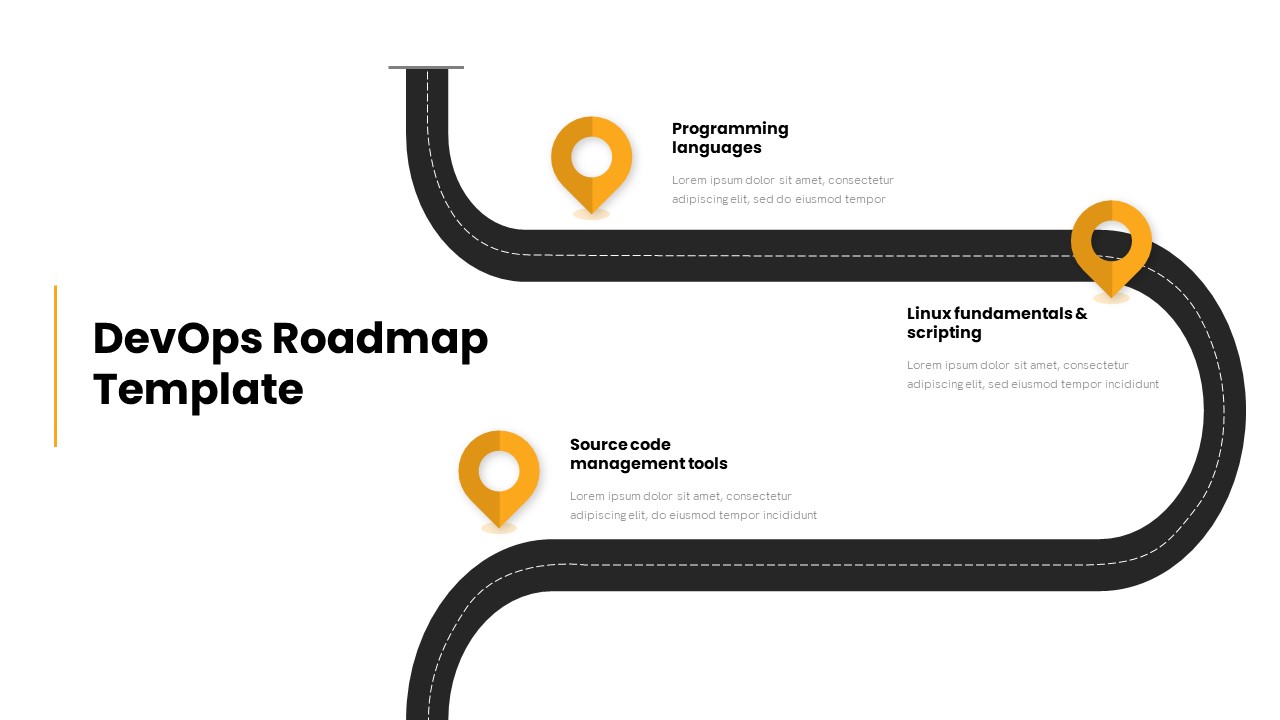
Devops Roadmap PowerPoint Template
Infographic
Premium
-
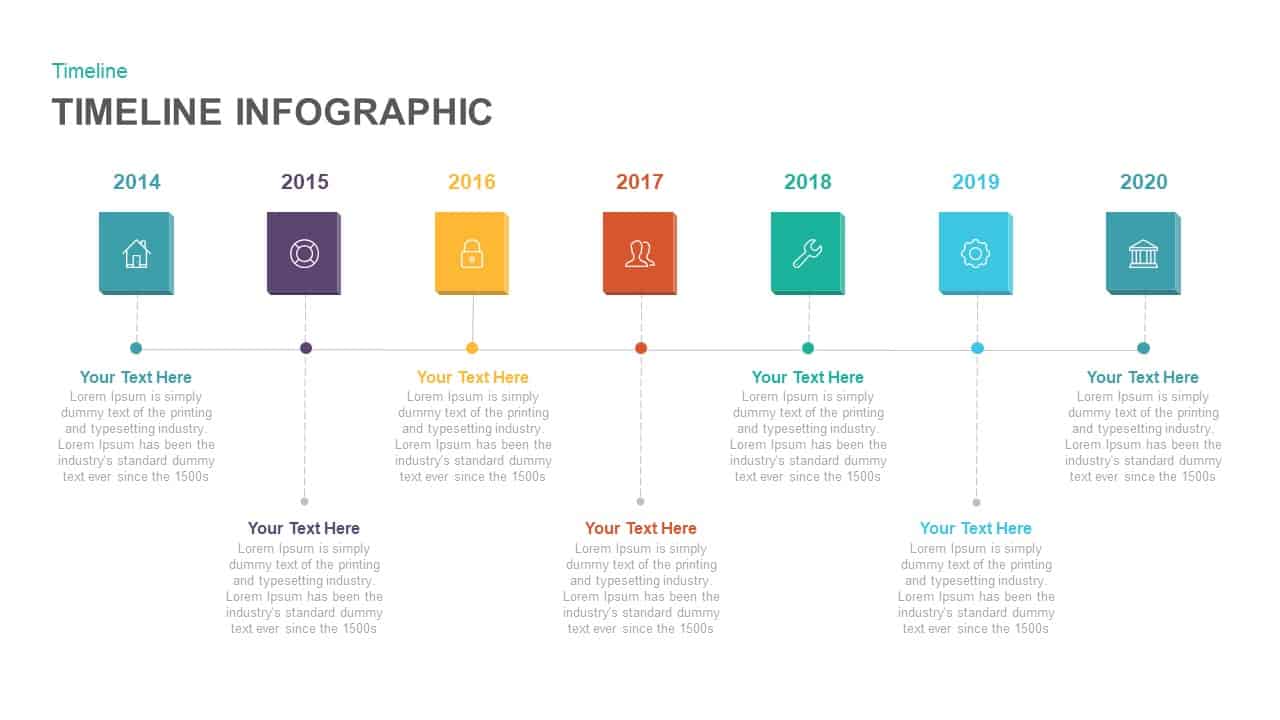
Timeline Infographic Template for PowerPoint and Keynote
Timeline PowerPoint Template
Premium
-

6 Step Creative Circular Diagram for PowerPoint & Keynote
Business Models
Premium
-

Go To Market PowerPoint Template
PowerPoint Templates
Premium
-

5 Stage Linear Process Flow Diagram Template for PowerPoint and Keynote
Process Flow Diagrams
Premium
-
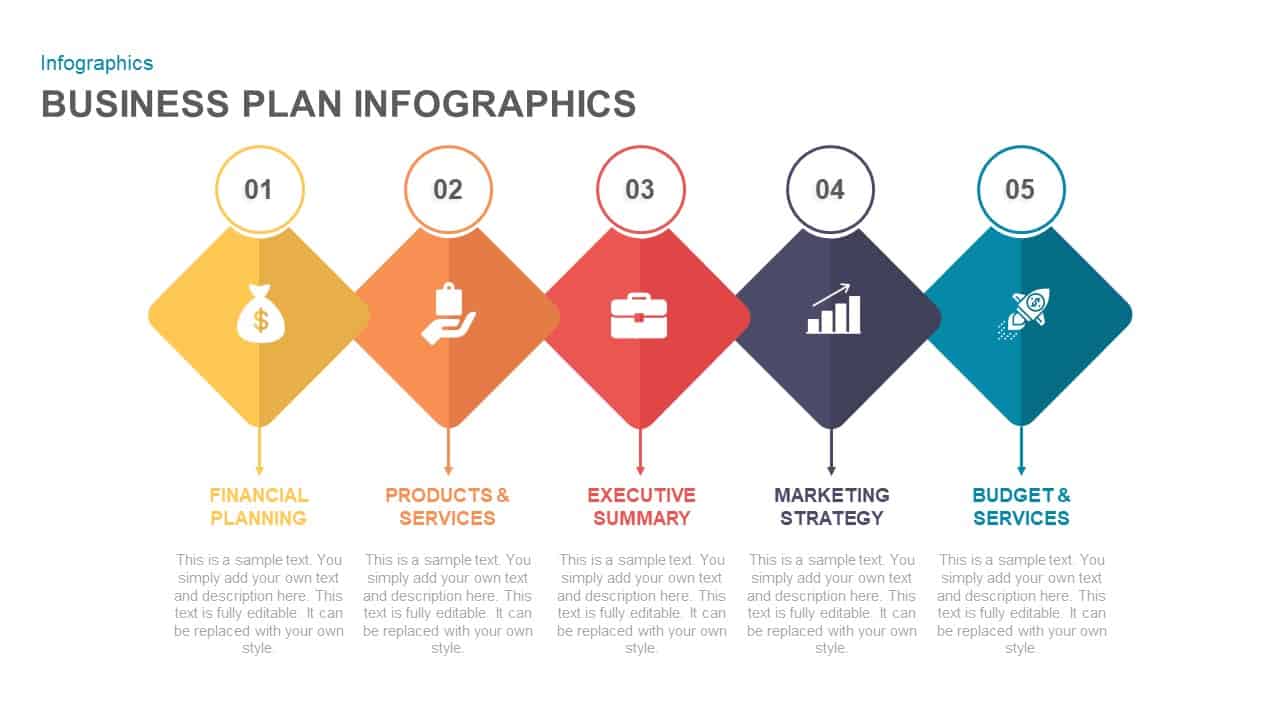
Business Plan Infographic Template for PowerPoint Presentation
Business Models
Premium
-
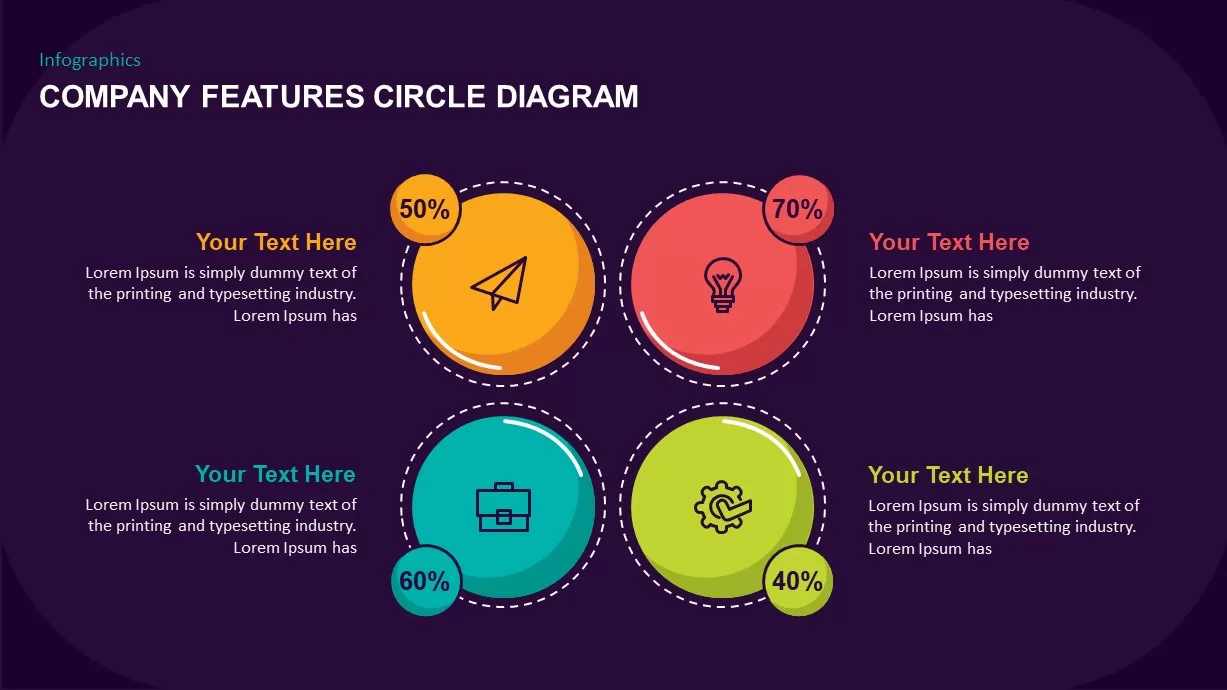
Company Features Circle Diagram
Business Models
Premium















