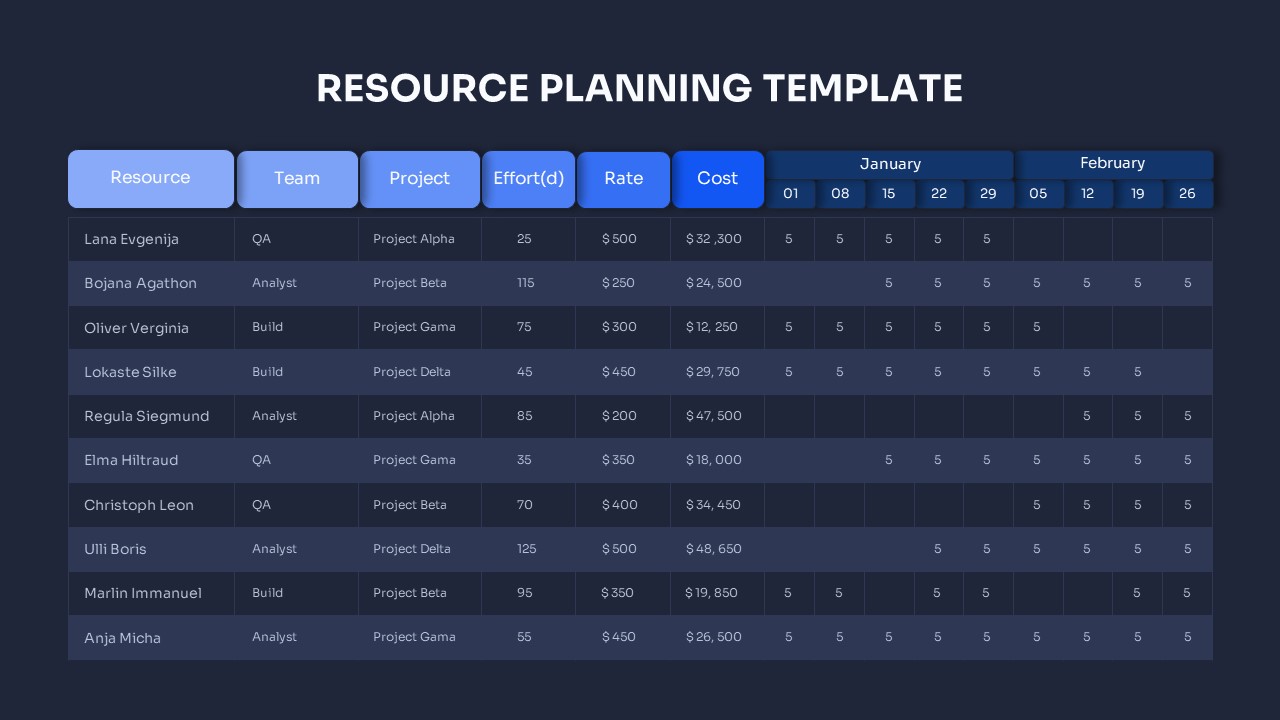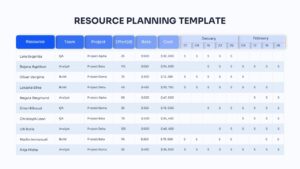Home » PowerPoint Templates » Resource Planning PowerPoint Template
Resource Planning PowerPoint Template
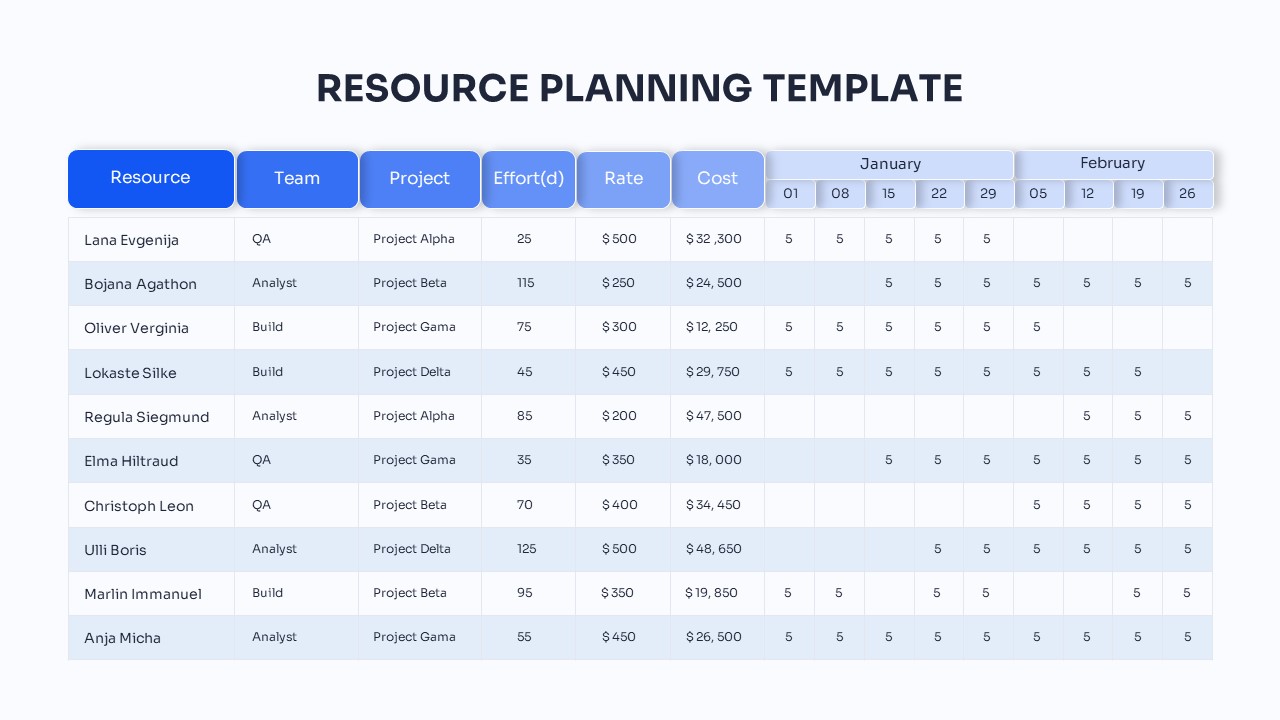
- Version
- Download 56
- File Size 0.00 KB
- File Count 1
- Create Date February 21, 2023
- Last Updated February 21, 2023
Resource Planning PowerPoint Template
Resource Planning PowerPoint Template is a table chart to show resource needs and allocation status in a project. This is a project management PowerPoint worksheet to analyze and appoint resources for better results. As resources are high-priced investments, identifying skillful candidates for tasks may be challenging. The resource planning PowerPoint is a part of resource management that includes resource planning, proper scheduling, and ensuring employee satisfaction and engagement with full potential. Resource managers can use this planning template to show project status and employee scheduling. Accurate resource planning will increase productivity, profitability, and project performance. In short, resource planning is a process of allocating skilled employees by identifying and forecasting. It is a process of strategic planning to make the best use of resources for a systematic process.
The One Pager business Slide for the Resource Planning presentation shows the datasheet layout for resource planning. Project managers can use the template to make a move for clients’ requirements and evaluations and forecast the resource demands. Furthermore, they can request resources from the resource managers of the company. Therefore, the slide is worthwhile for achieving project success by presenting the needs of proper staff for the project. Hence, ensure competent resource allocation using the resource planning template.
Resource Planning Template for PowerPoint presentation demonstrates a complete picture of resource allocation in the table ppt chart. The light and dark PowerPoint worksheet has many columns and rows. On the top columns, the users can insert details of resource, team, project, effort (d), rate, and cost. In addition, it will provide a PowerPoint calendar slideshow at the right extreme of the template. The lines and rows are ideal for creating resource planning. Users can alter the columns, rows, and small boxes with edit options. Further, color contrast can be modified, or a logo can insert. Download the resource planning chart for PowerPoint for your next presentation.
Attached Files
| File | Action |
|---|---|
| https://premiumdownloads.s3.amazonaws.com/SB03354-Resource Planning PowerPoint Template.ZIP | Download |
Login to download this file
Add to favorites
Add to collection
-
Item ID
SB03354 -
Rating
0.0
(0 reviews)
Related Templates
-
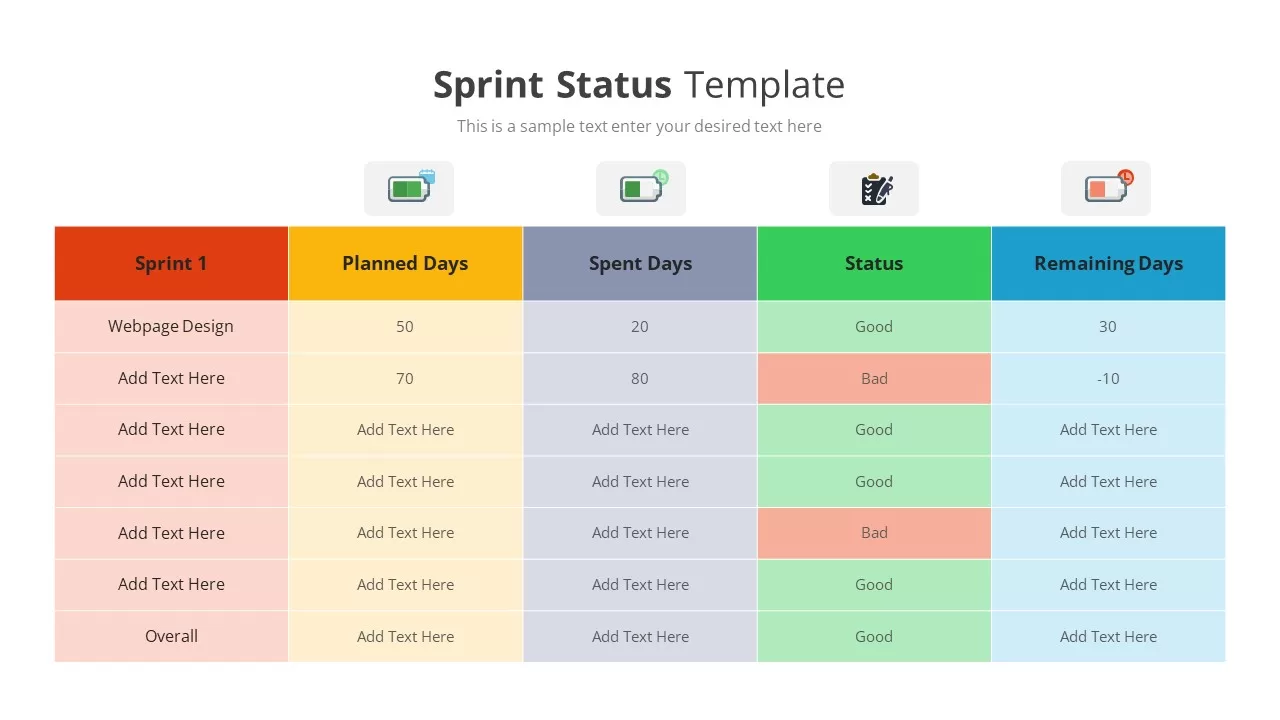
Sprint Status Template
Text and Table
Premium
-

Free PowerPoint Gantt Chart Template
PowerPoint Charts
Free
-
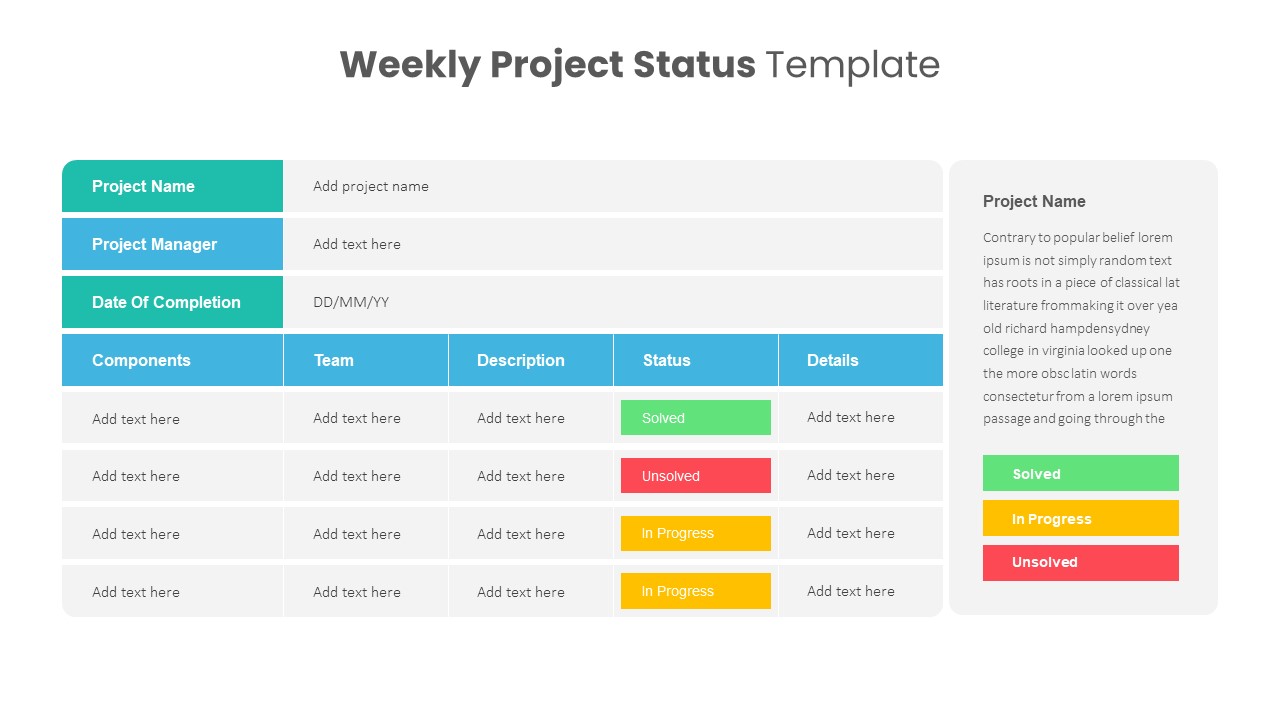
Weekly Project Status Template
PowerPoint Templates
Premium
-

Project Status Report PowerPoint Template Free
PowerPoint Templates
Free
-

Project Management Presentation Template
PowerPoint Business Templates
Premium
-
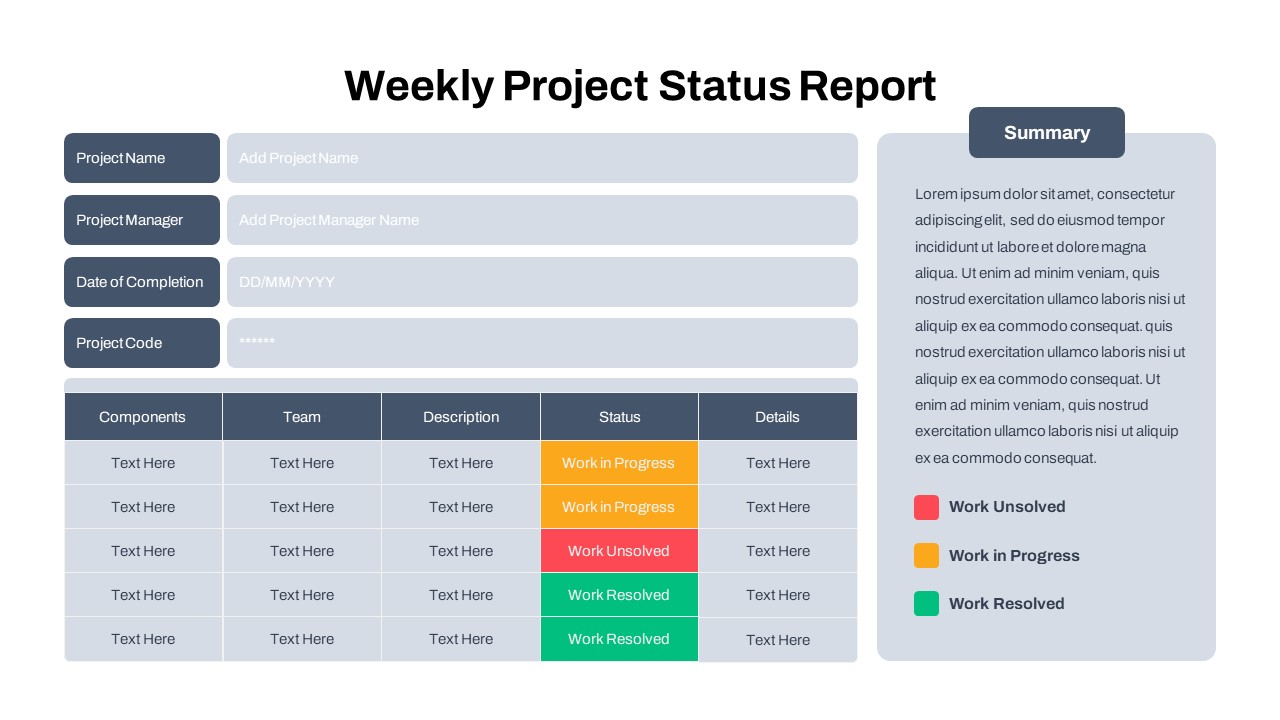
Free Weekly Status Report PowerPoint Template
PowerPoint Templates
Free
-
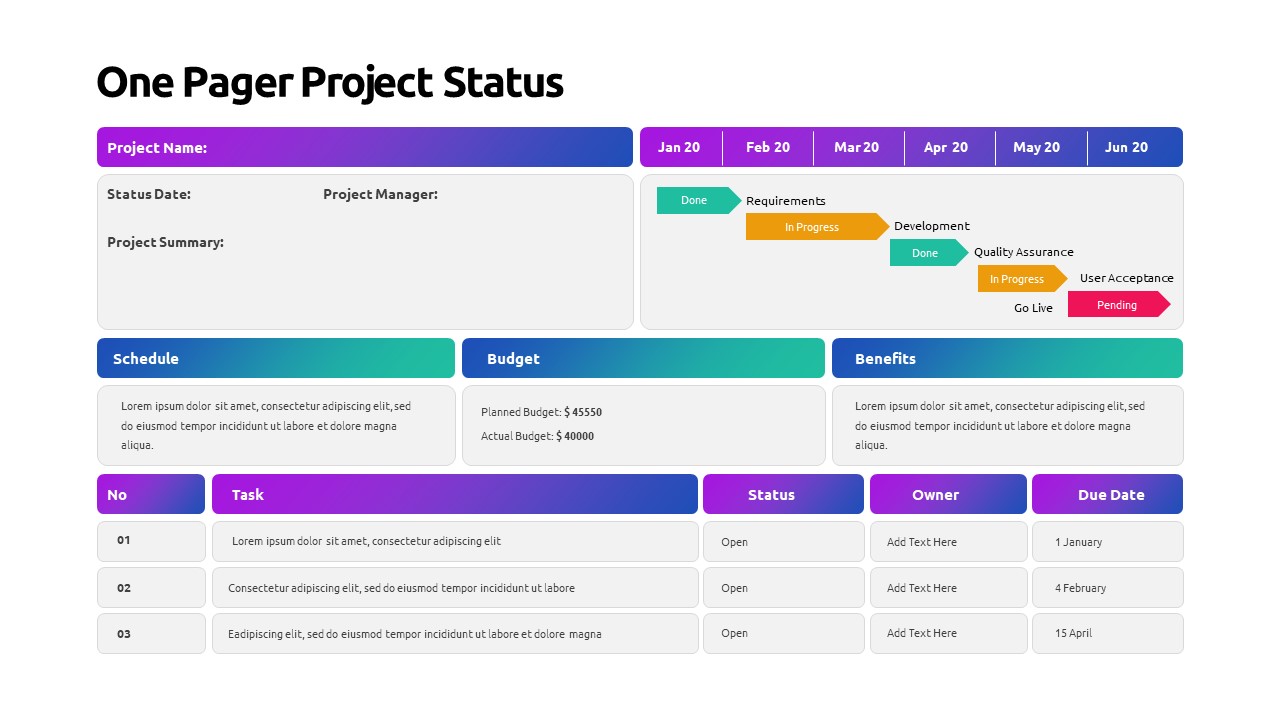
One Pager Project Status PowerPoint Template
PowerPoint Templates
Premium
-

Stakeholder Register PowerPoint Template
PowerPoint Templates
Premium
-

Project Management Dashboard PowerPoint Template and Keynote Template
PowerPoint Templates
Premium
-
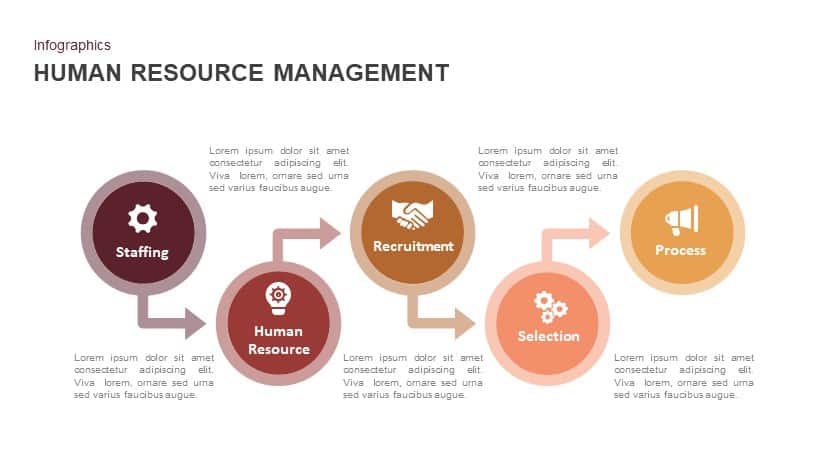
Human Resource Management Template for PowerPoint and Keynote
Diagrams
Premium
-

Human Resource Planning Template
PowerPoint Templates
Premium
-
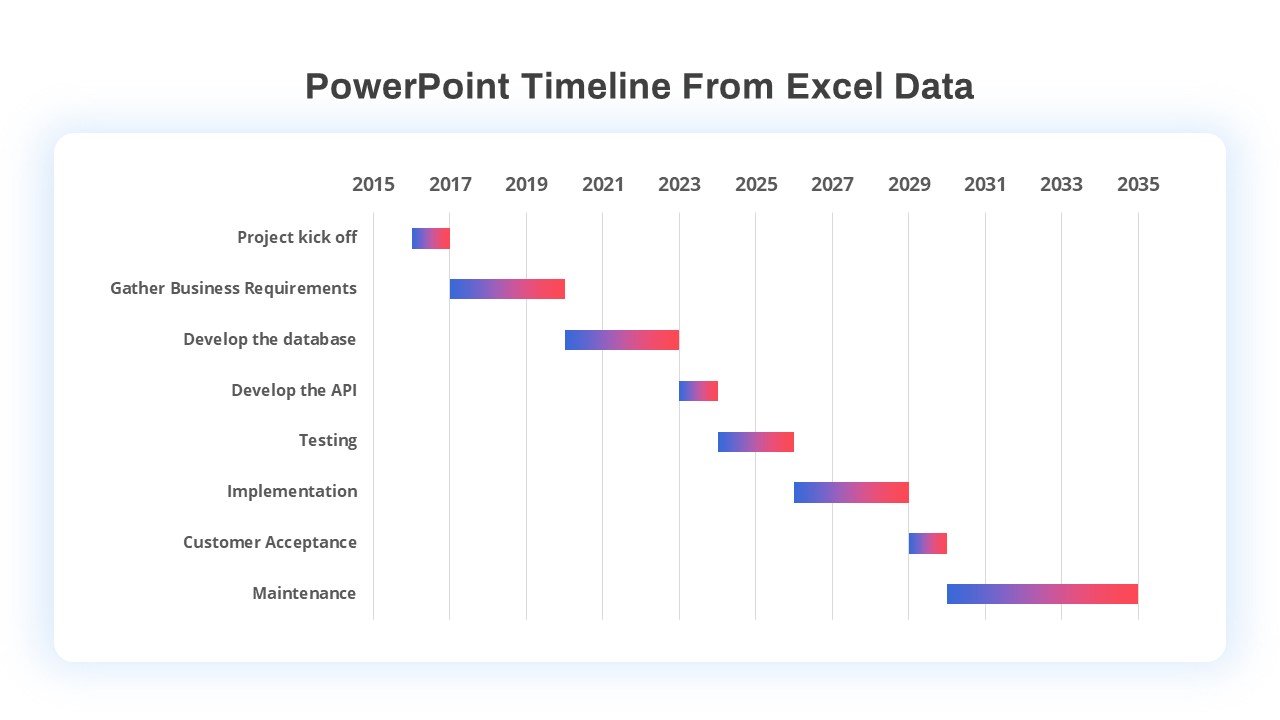
PowerPoint Timeline Template From Excel Data
Timeline PowerPoint Template
Premium
-
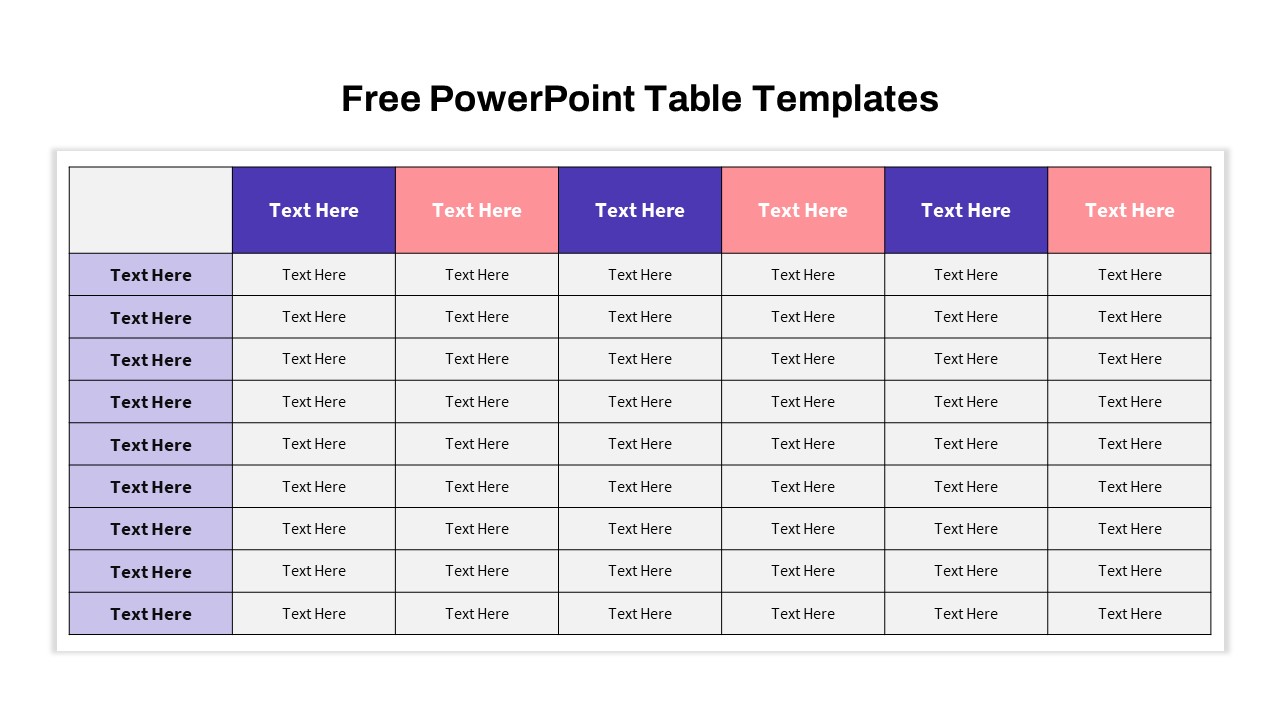
Free PowerPoint Table Templates
PowerPoint Templates
Free
-

Human Resource Strategy PowerPoint Presentation Template and Keynote
Diagrams
Premium
-

Comparison Table for PowerPoint and Keynote Presentation
Tables
Premium
-

Project Roadmap PowerPoint Template
PowerPoint Templates
Premium
-

Risk Register Template
PowerPoint Templates
Premium
-
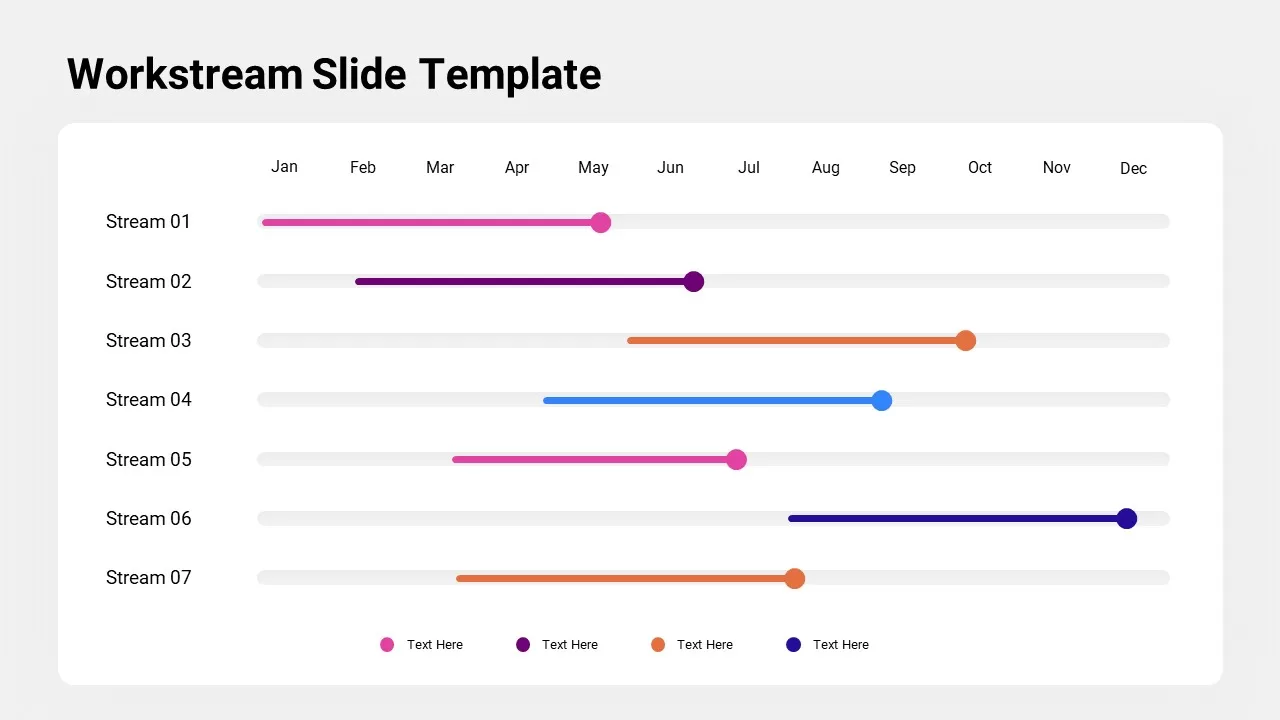
Workstream Slide Template
PowerPoint Templates
Premium
-

Free Project Charter PowerPoint Template
Free PowerPoint Templates
Free
-

Sales Cycle Steps PowerPoint Template and Keynote Template
Circular Diagrams
Premium
-

Agile Project Roadmap PowerPoint Template
PowerPoint Templates
Premium
-
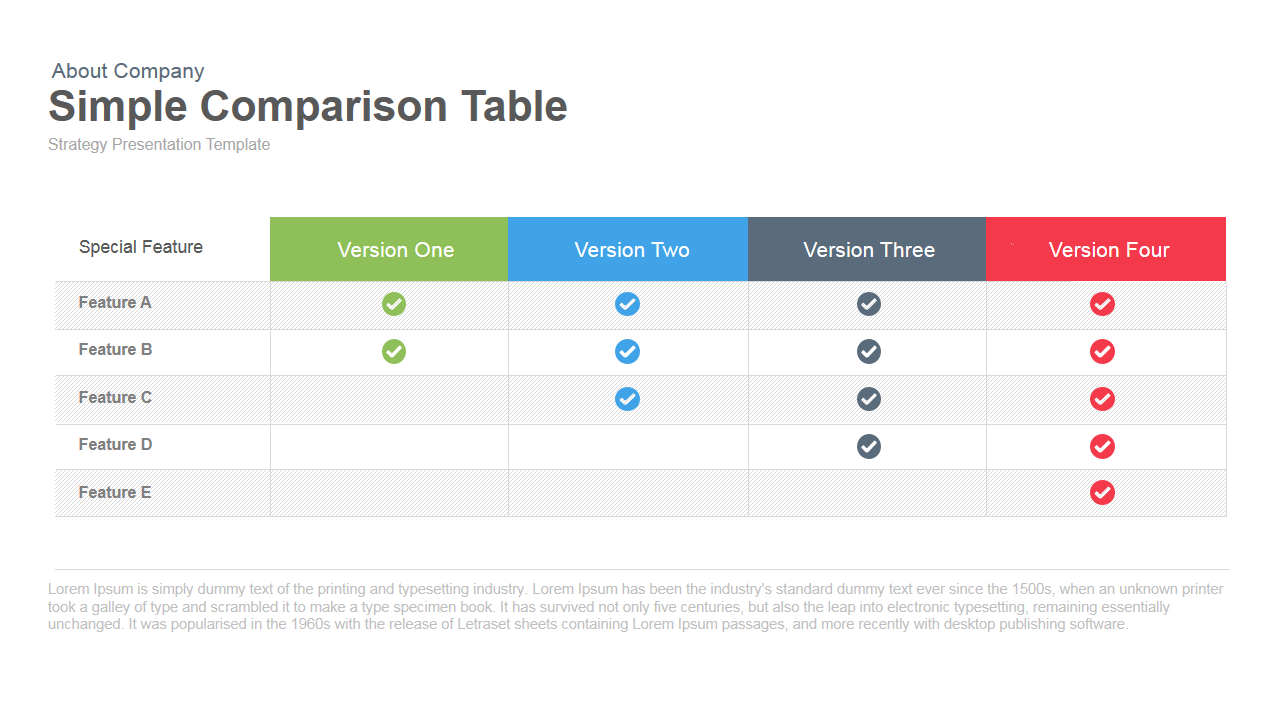
Simple Comparison Table PowerPoint Template & Keynote
Tables
Premium
-
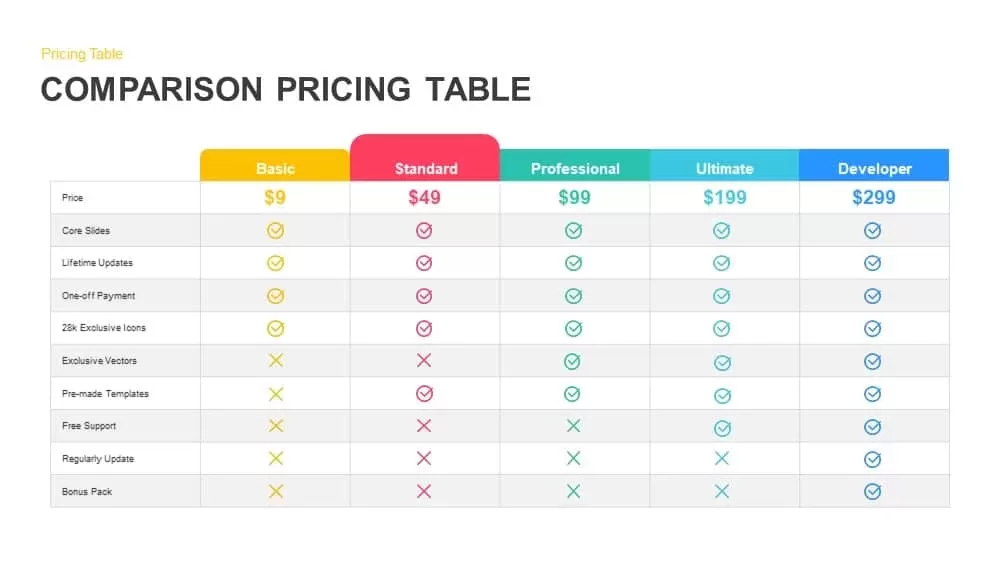
Comparison Pricing Table Template for PowerPoint and Keynote
Infographic
Premium
-
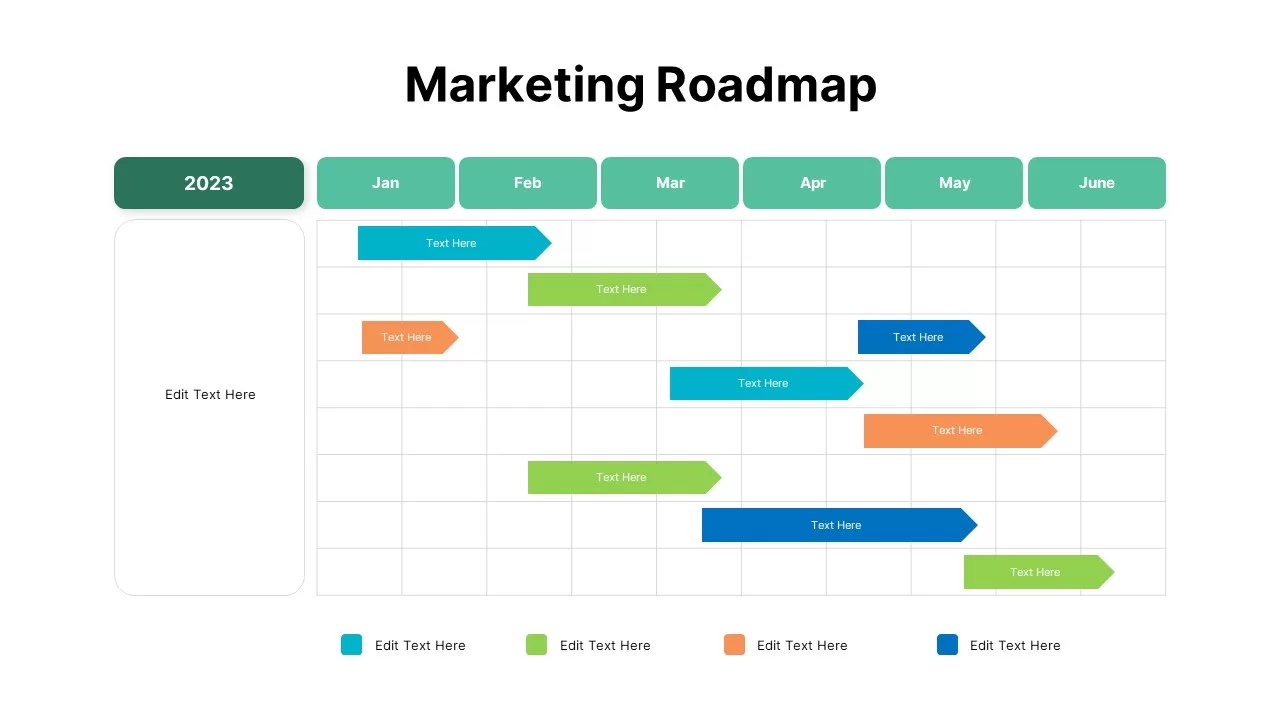
Marketing Roadmap Template
PowerPoint Charts
Premium
-
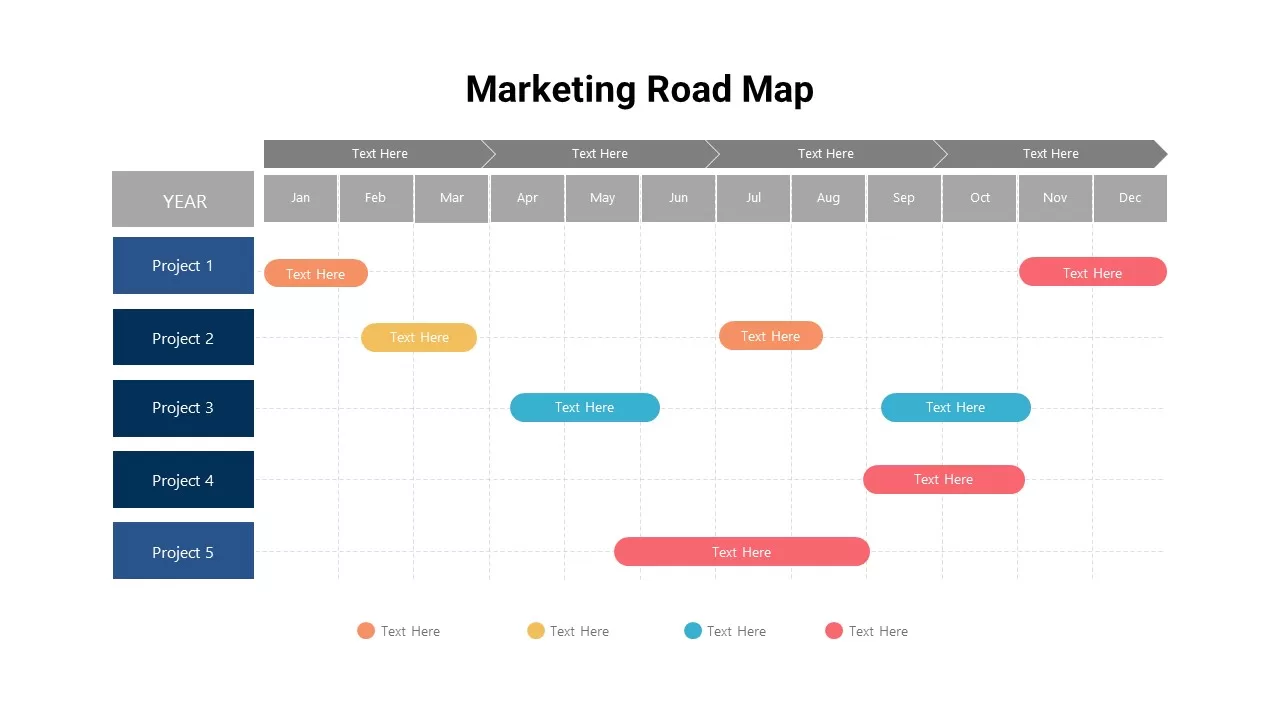
Marketing Roadmap Template
PowerPoint Templates
Premium
-
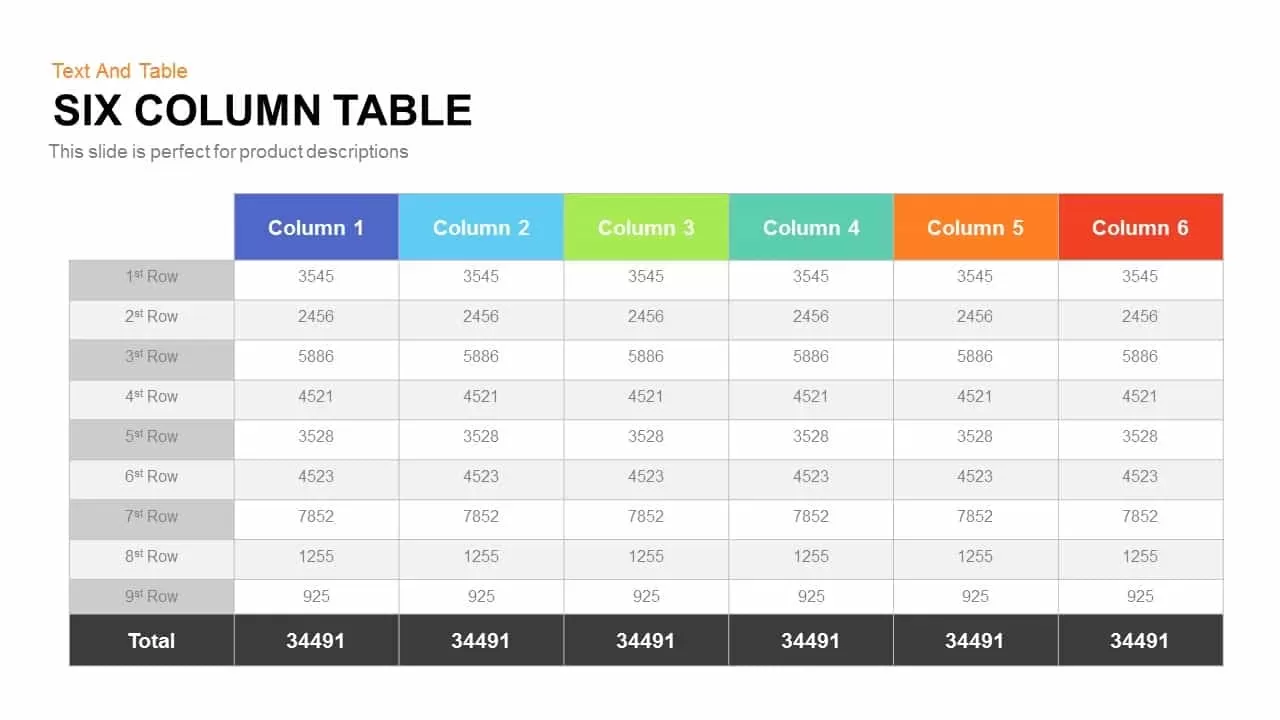
Six Column Table Template for PowerPoint and Keynote
Keynote Templates
Premium
-
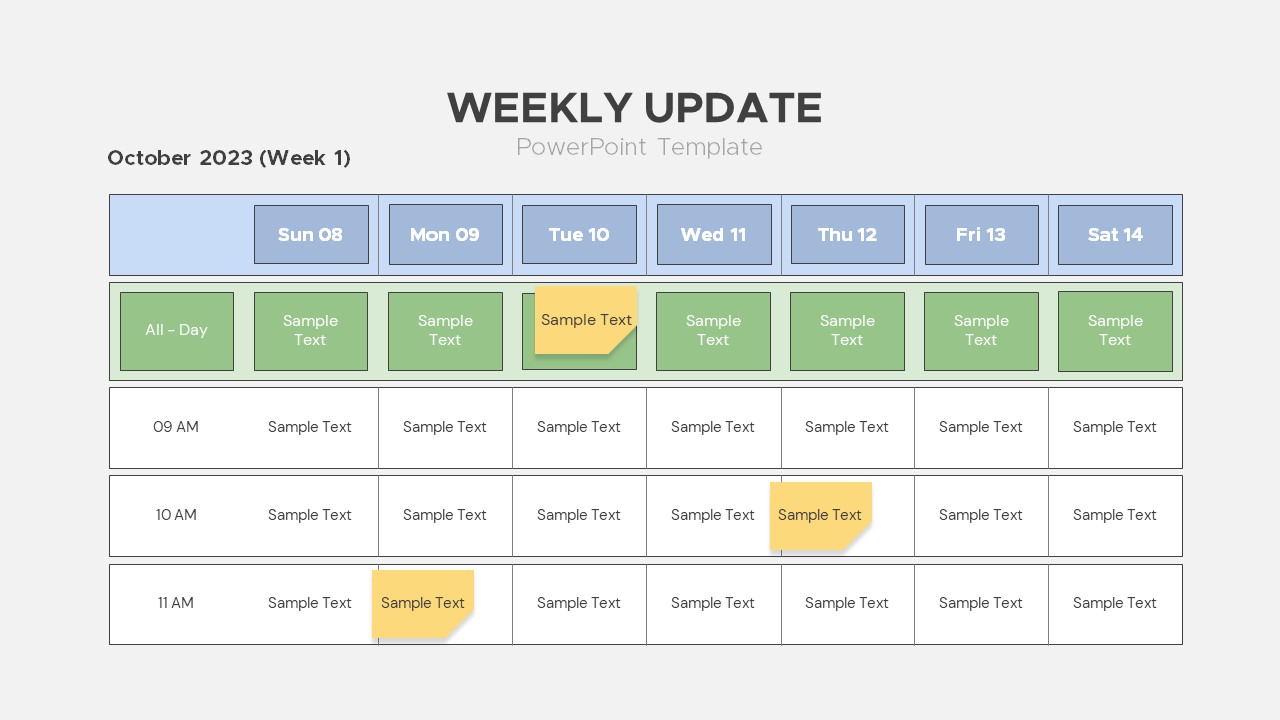
Weekly Update PowerPoint Template
PowerPoint Charts
Premium
-

Table of Words Slide Template
Text and Table
Premium
-
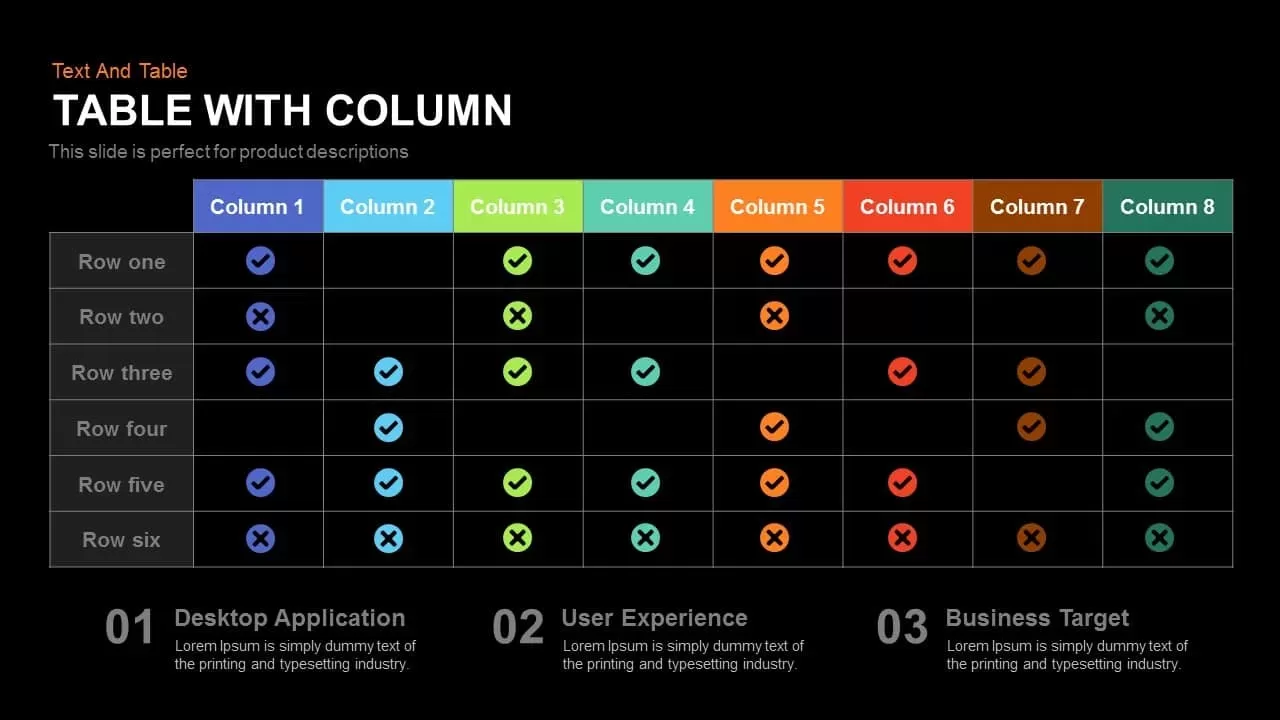
Table with Column PowerPoint Template and Keynote Slide
Keynote Templates
Premium
-

Project Charter Template
Text and Table
Premium
-

Project Management Funnel Template PowerPoint
Funnel Diagrams
Premium
-

Free Management Deck Template
PowerPoint Templates
Free
-
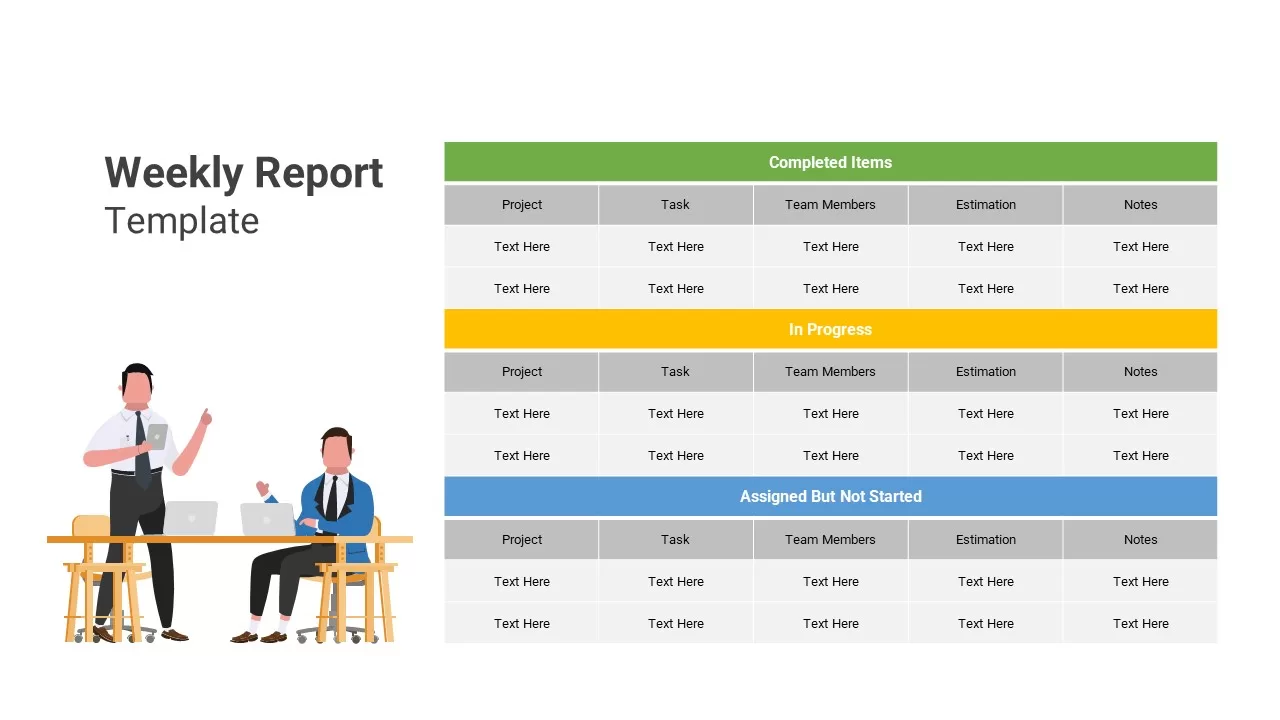
Weekly Report Template
PowerPoint Charts
Premium
-
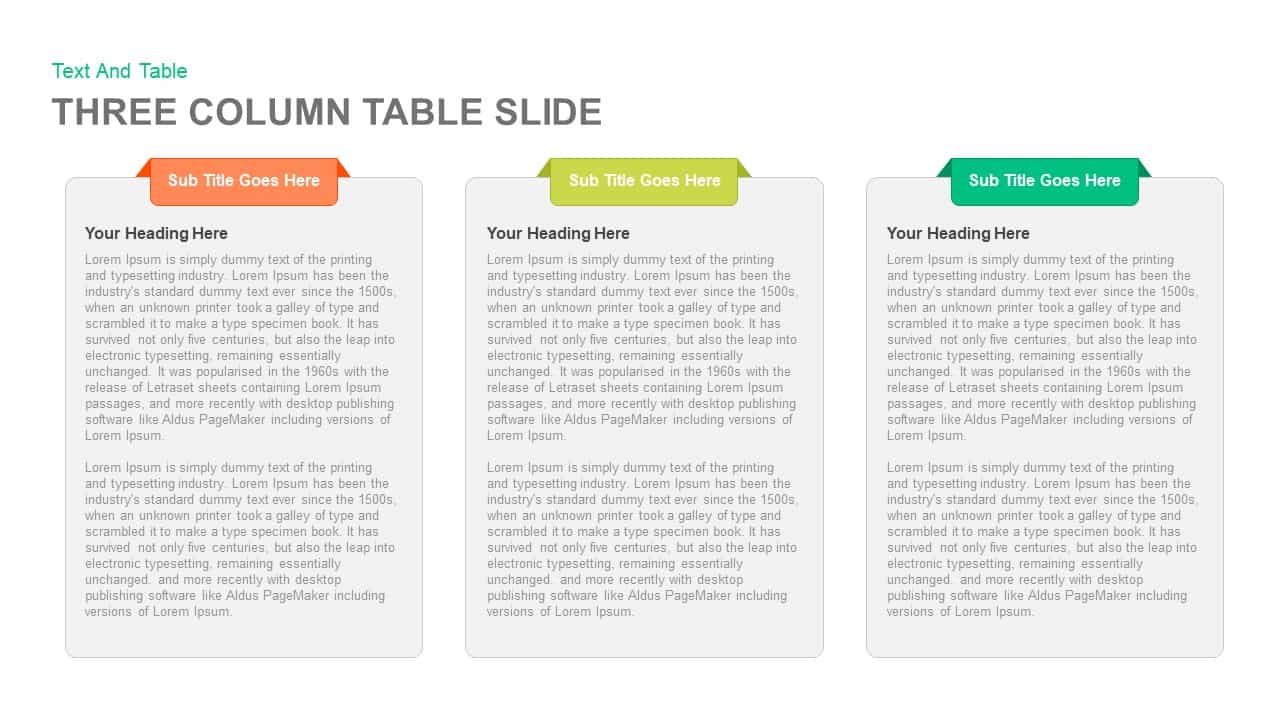
3 and 4 Columns Table Slide PowerPoint Template & Keynote
Keynote Templates
Premium
-

Process Arrows PowerPoint Templates and Keynote template
Arrow Diagrams
Premium
-

Project Stage Gate Template
PowerPoint Templates
Premium
-
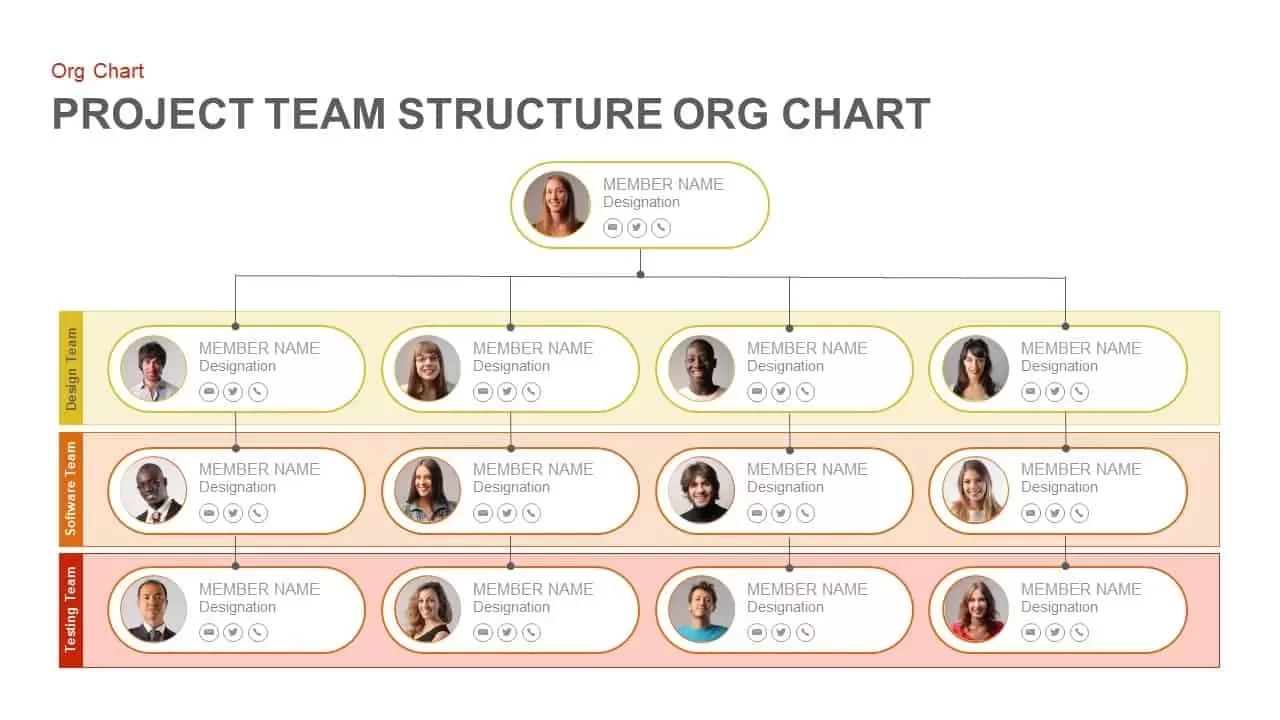
Project Team Structure Org Chart PowerPoint Template and Keynote Slide
Diagrams
Premium
-
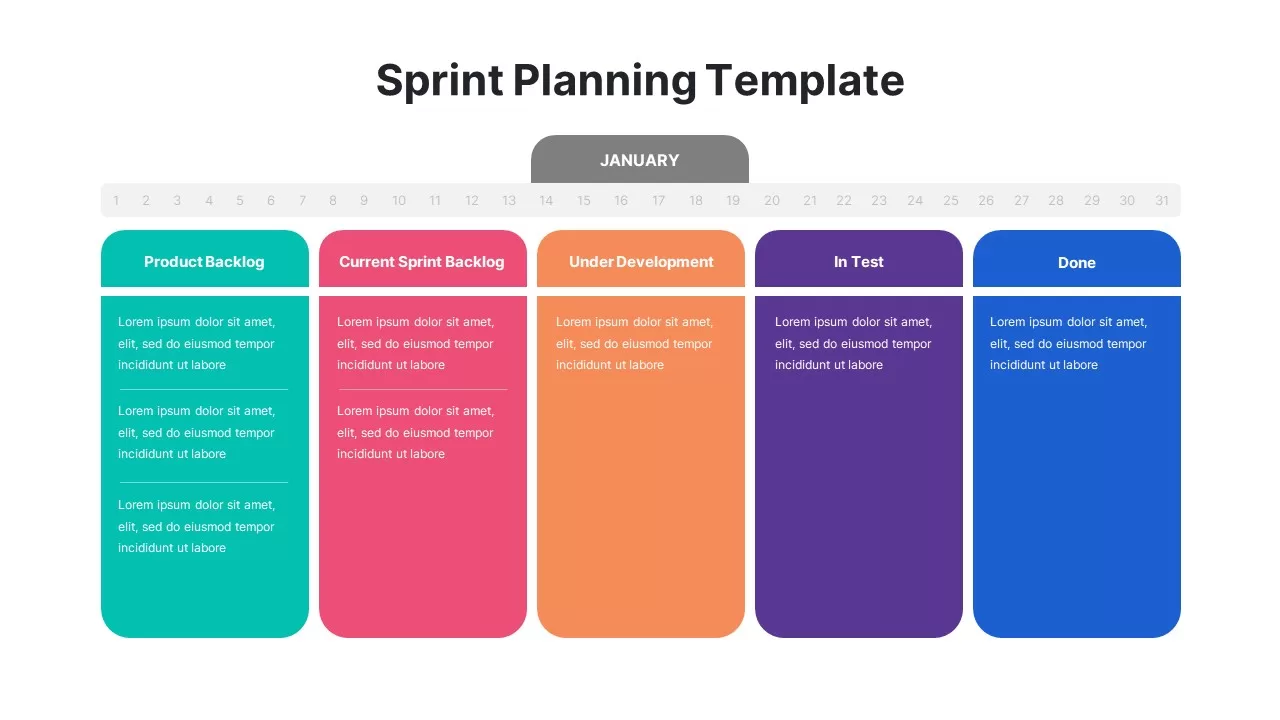
Sprint Planning PowerPoint Template
PowerPoint Templates
Premium
-
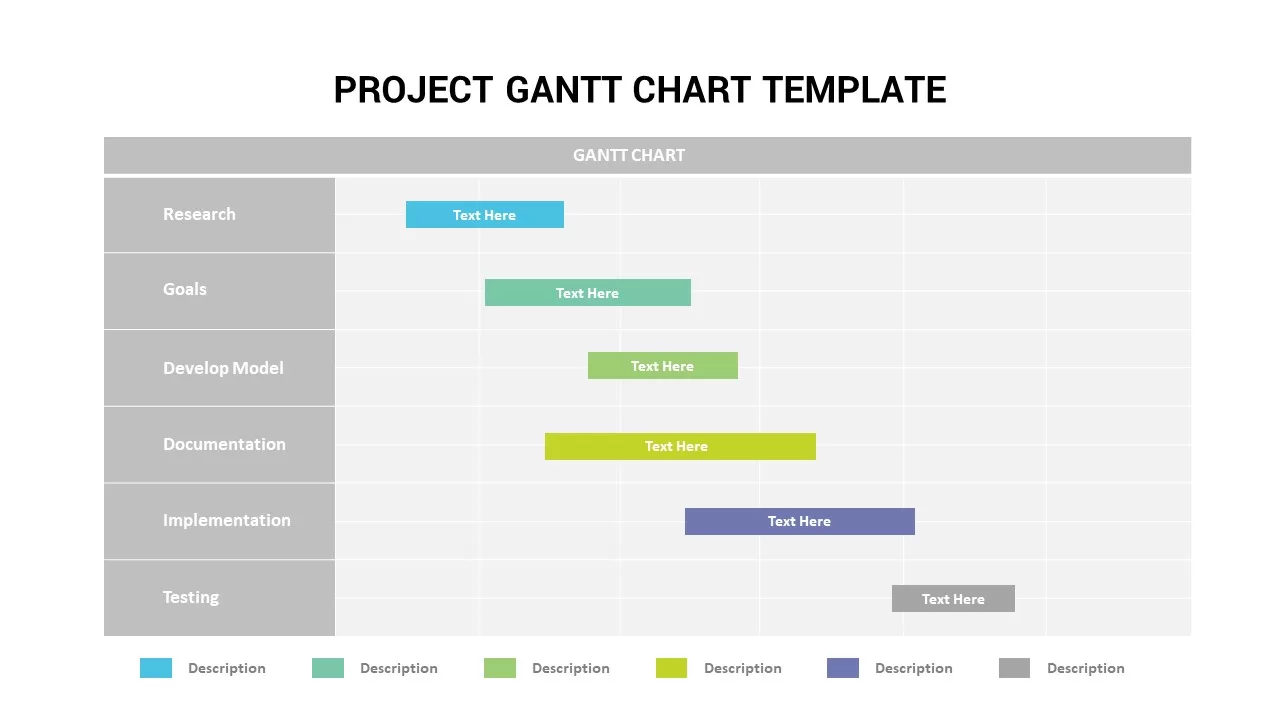
Gantt Chart in PPT Template
Infographic
Premium
-
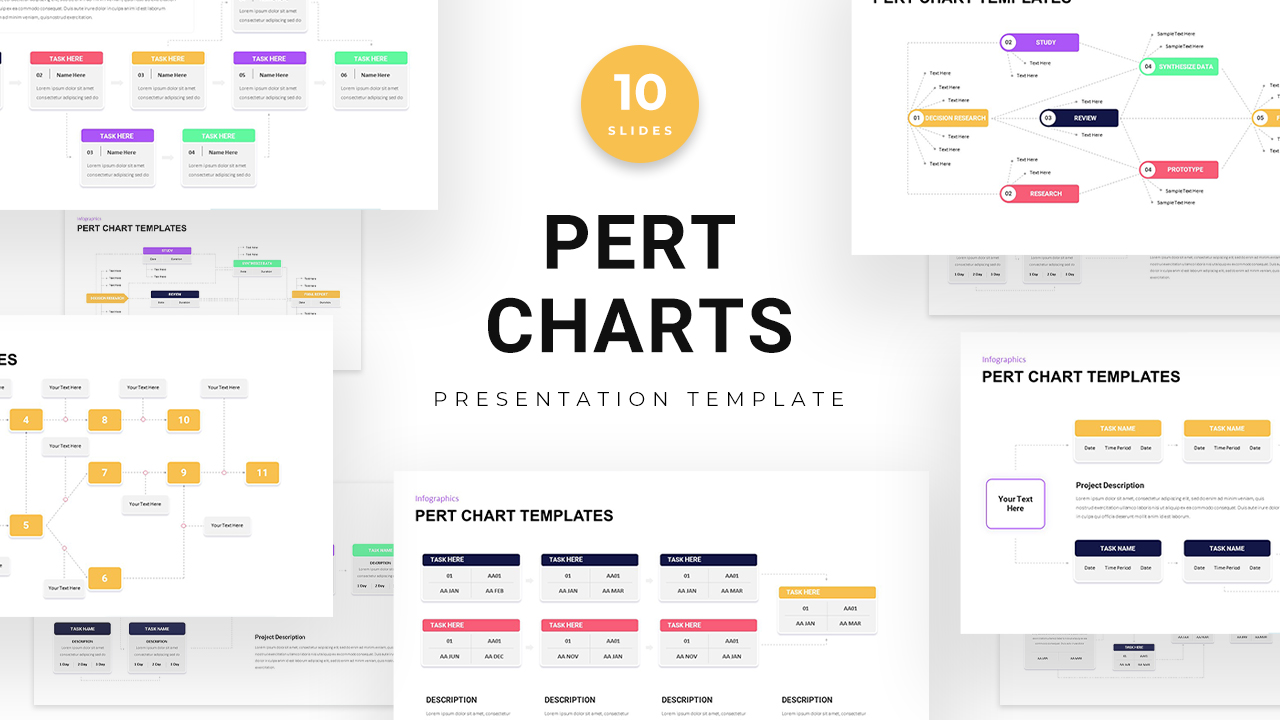
Pert Chart PowerPoint Templates
Diagrams
Premium
-
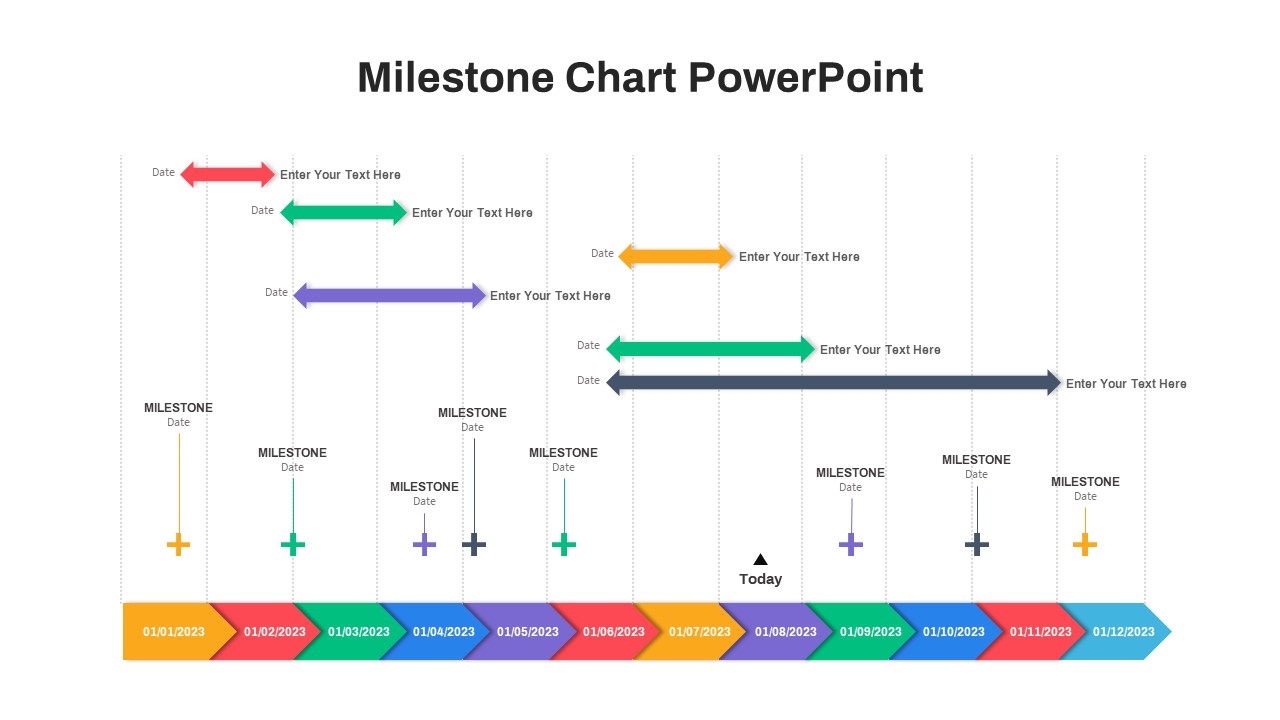
Milestone Chart PowerPoint
Timeline PowerPoint Template
Premium
-
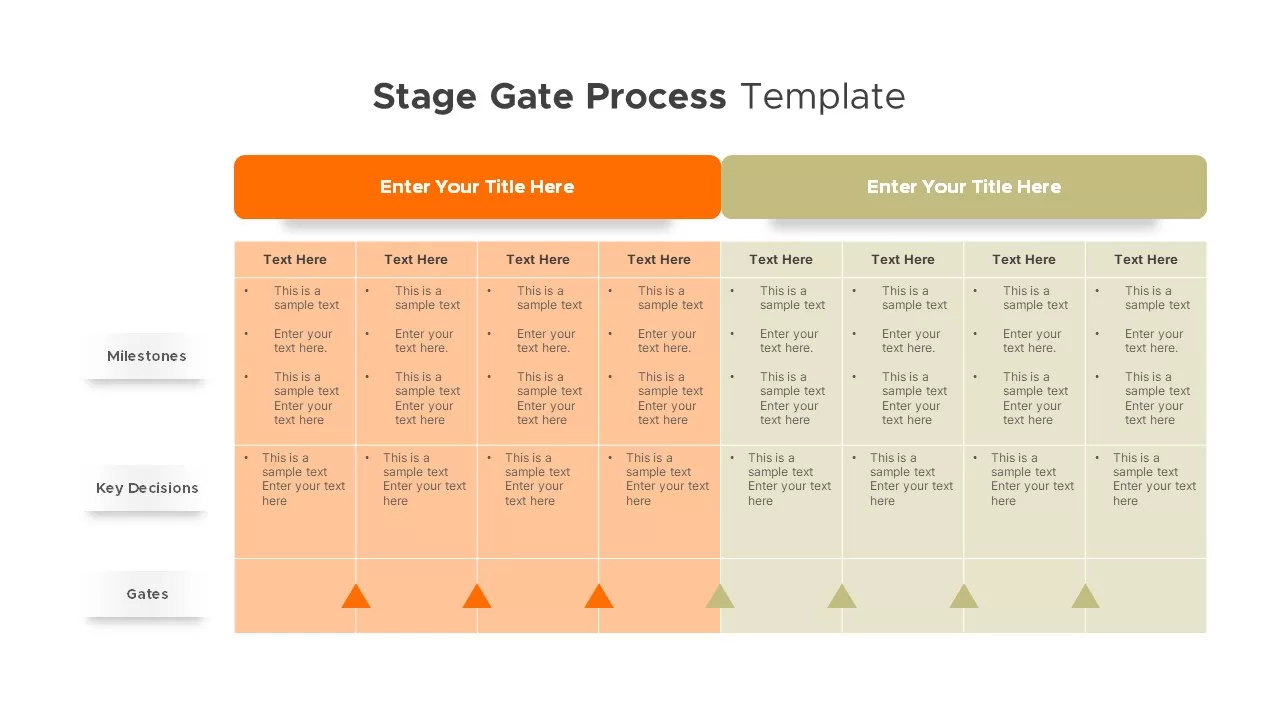
Stage Gate Process Template
PowerPoint Templates
Premium
-
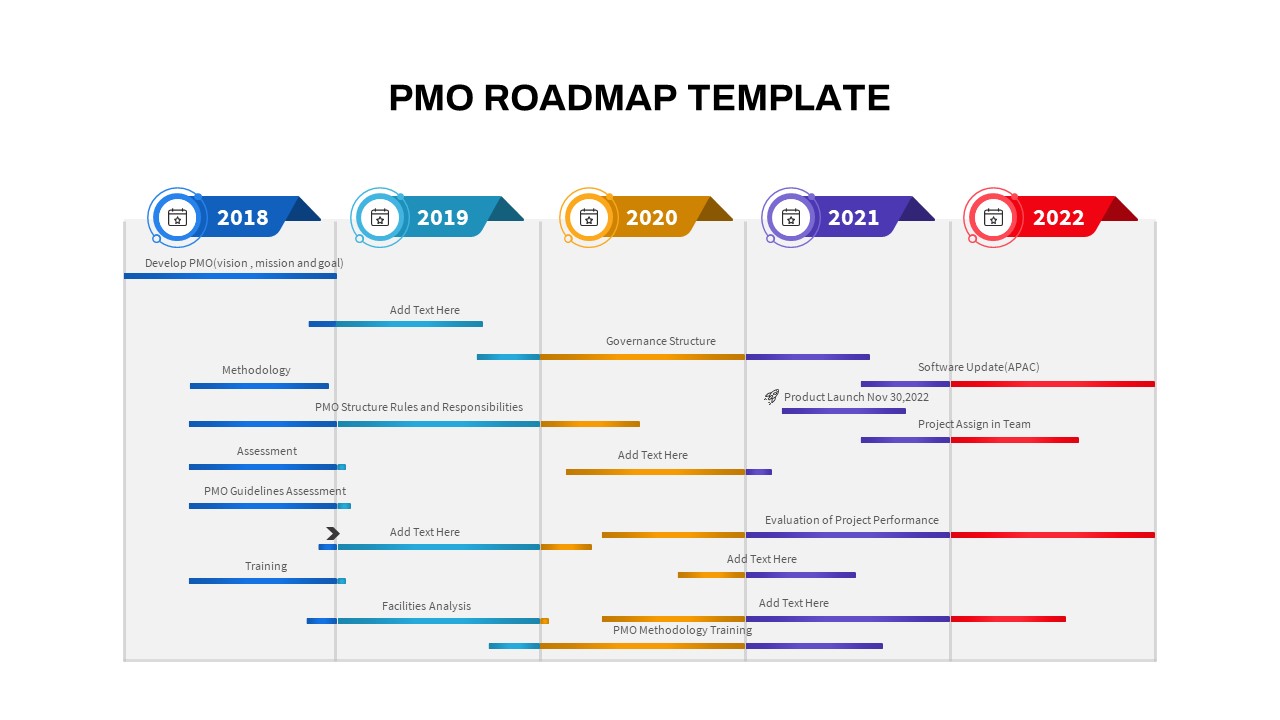
PMO Roadmap PowerPoint Template
PowerPoint Templates
Premium
-
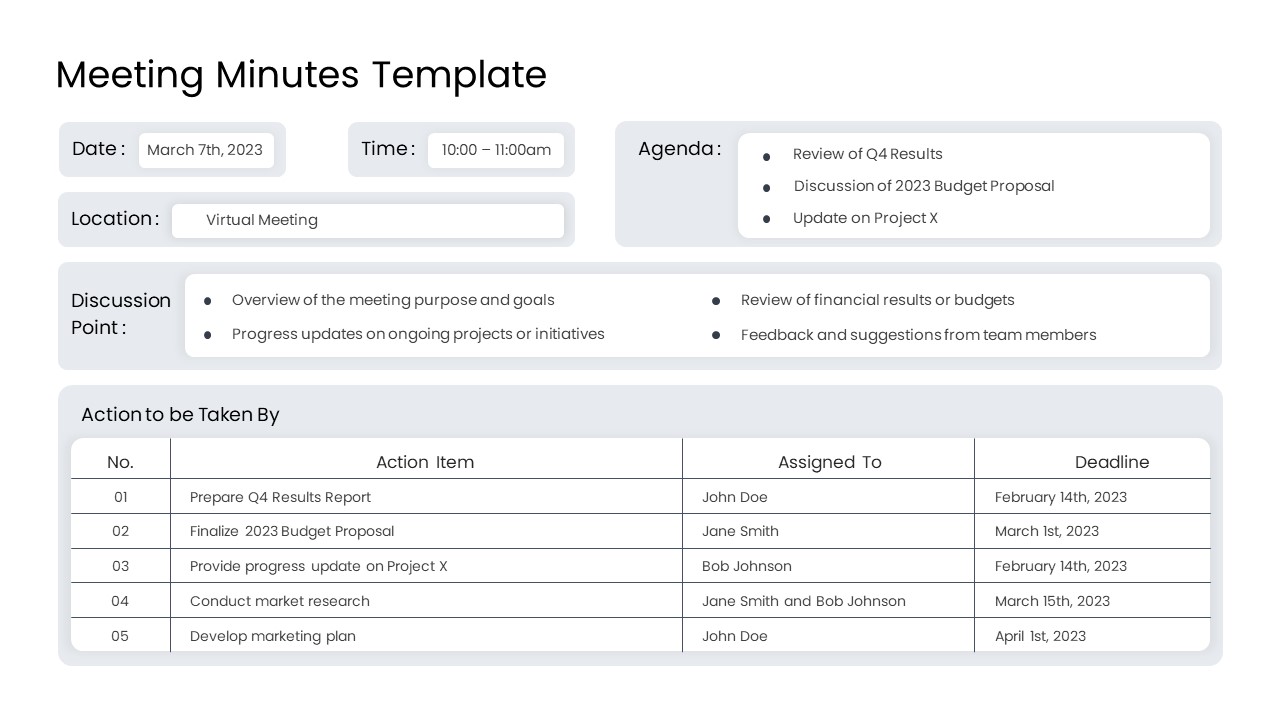
Meeting Minutes PowerPoint Template
PowerPoint Templates
Premium
-

Rounded Numbers for List Representation PowerPoint Template
Infographic
Premium
-
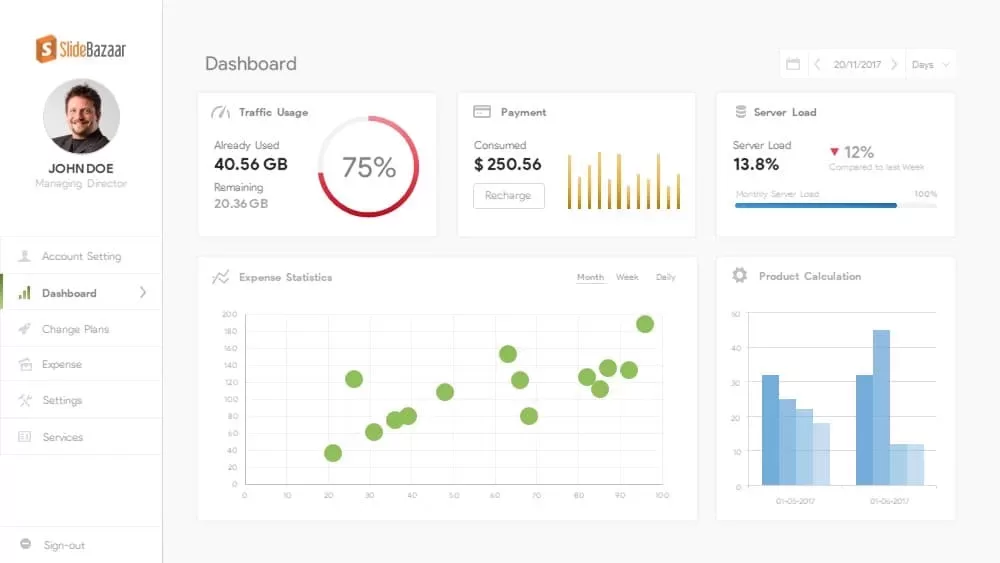
Free Project Dashboard PowerPoint Template & Keynote Slide
Free PowerPoint Templates
Free
-

Maslow’s Hierarchy of Needs PowerPoint Template & Keynote Slide
Pyramid
Premium
-
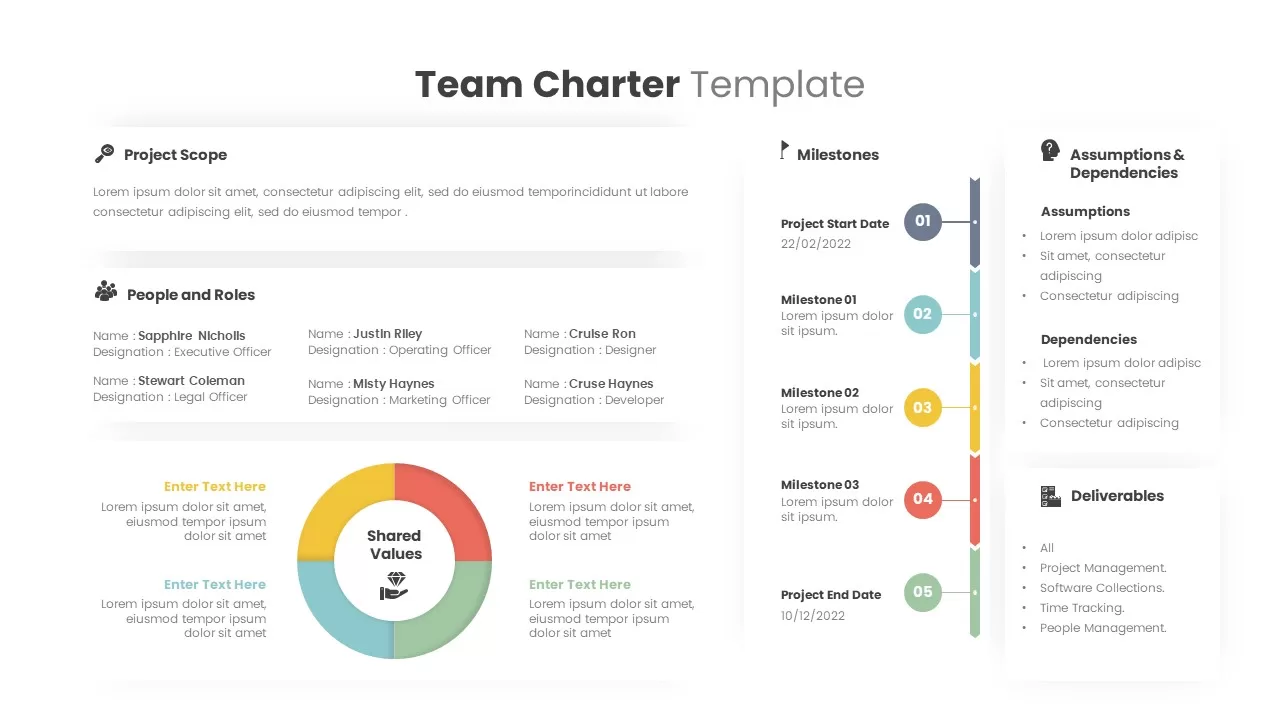
Team Charter Template
Text and Table
Premium
-
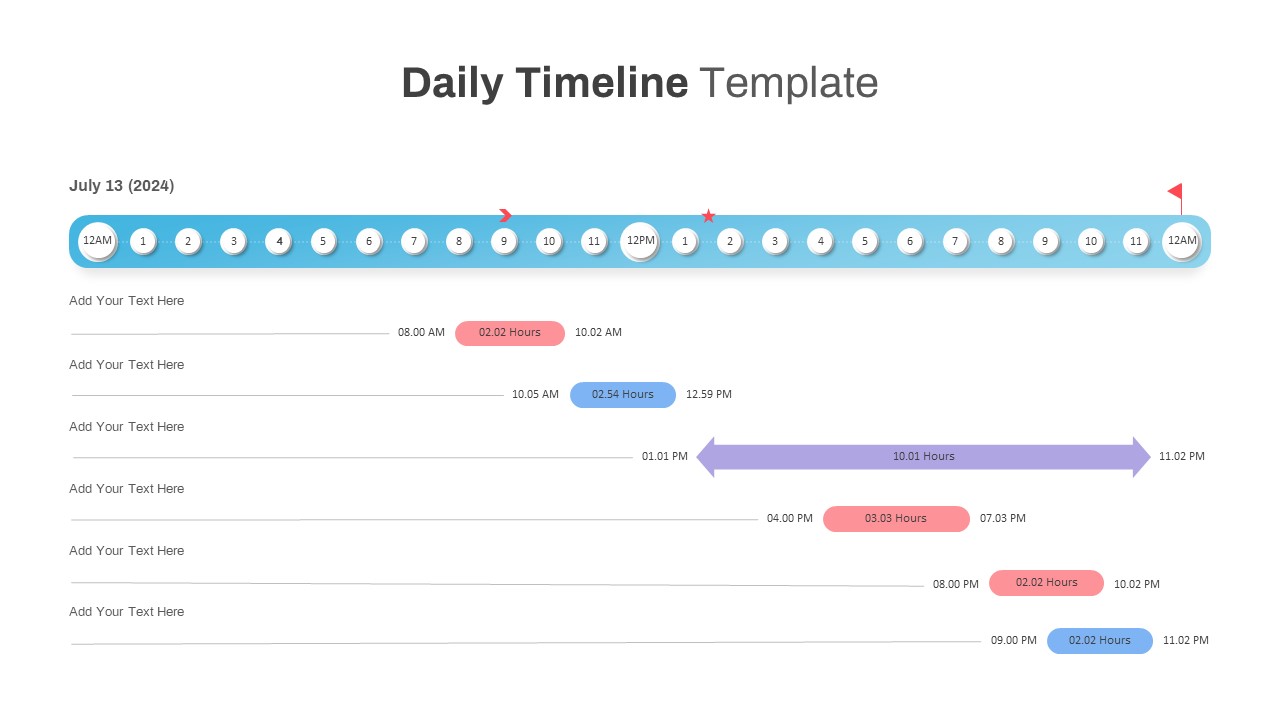
Daily Timeline Template PowerPoint
Timeline PowerPoint Template
Premium
-
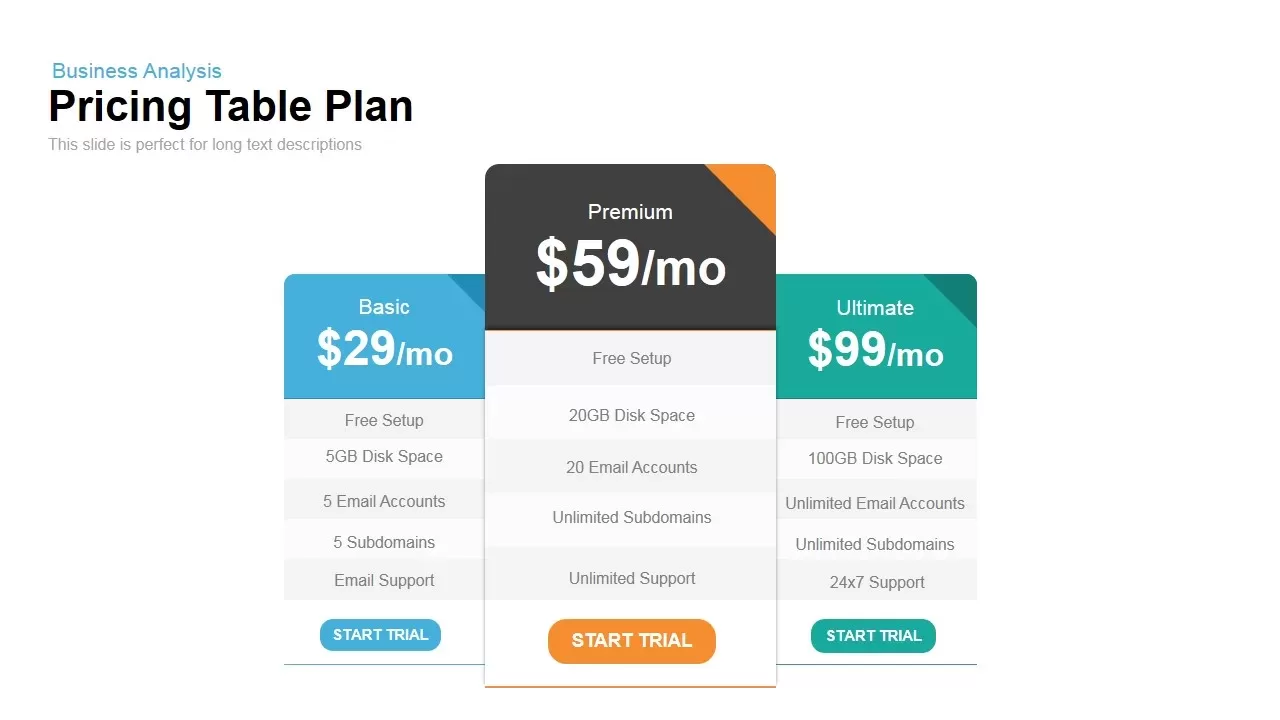
Plan and Pricing Table Template for PowerPoint and Keynote
Tables
Premium
-
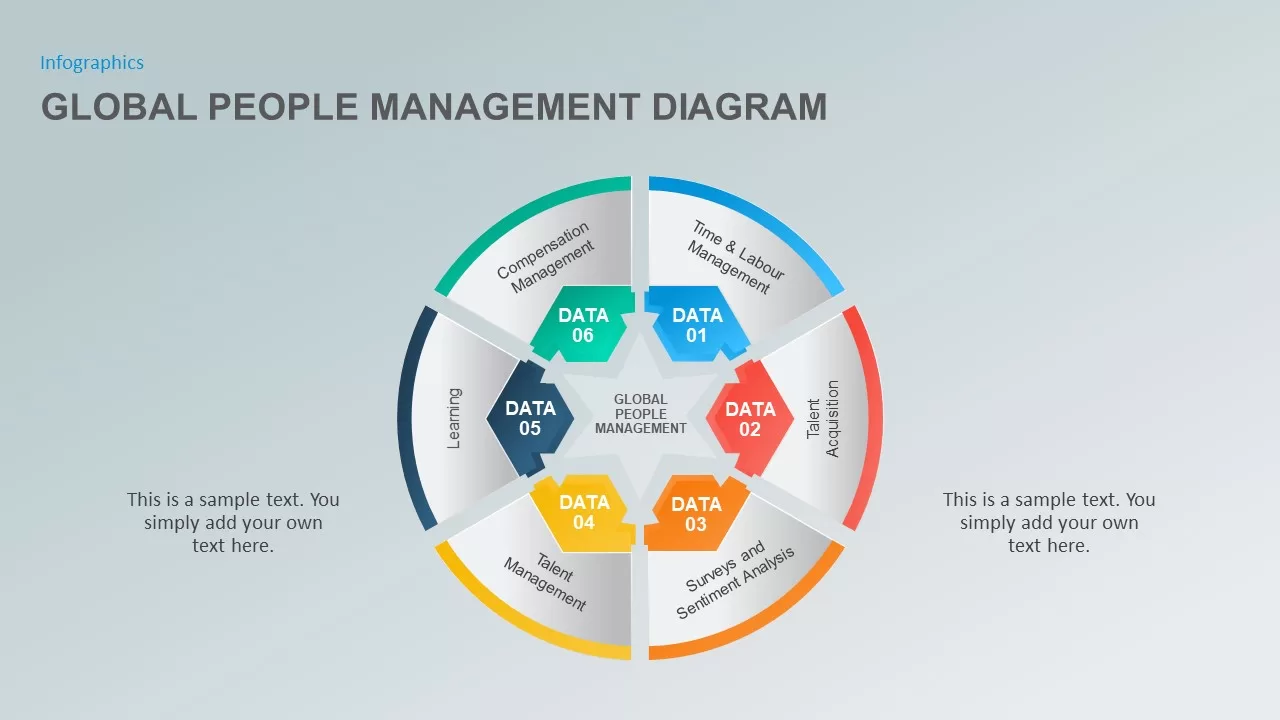
The Global People Management Diagram for the PowerPoint Presentation
Circular Diagrams
Premium
-
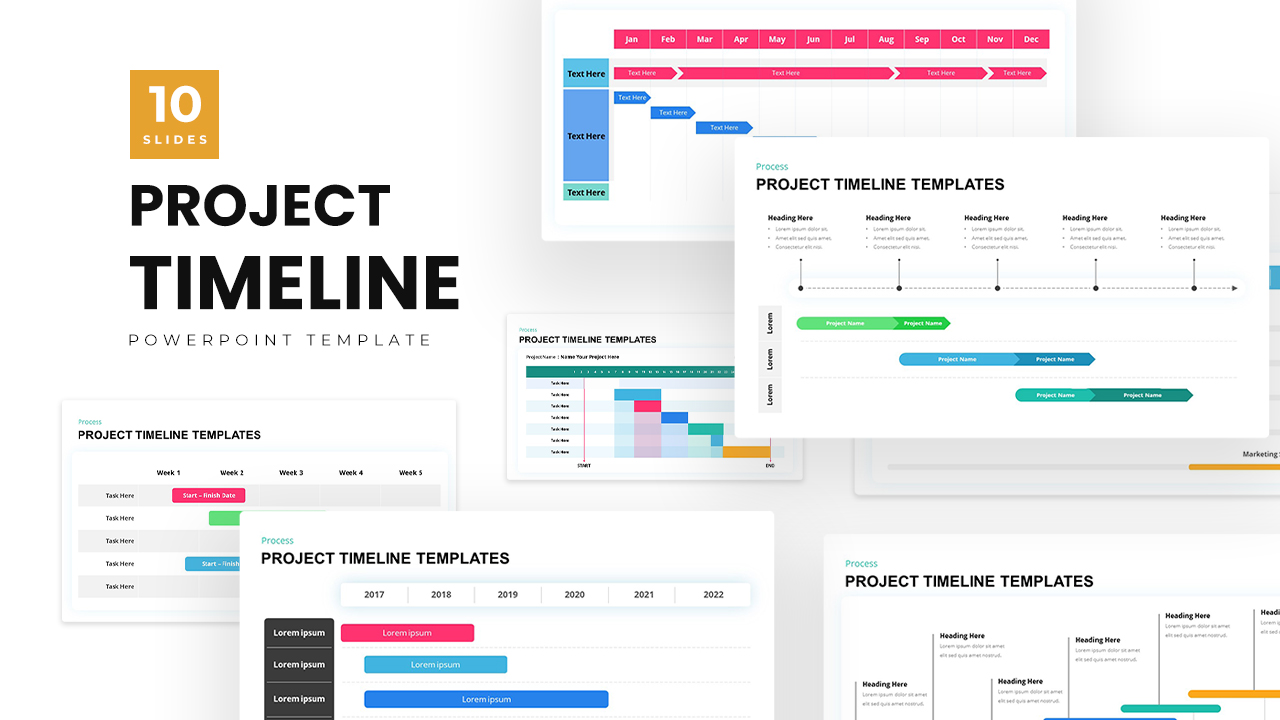
Project Timeline Template PowerPoint
Timeline PowerPoint Template
Premium
-
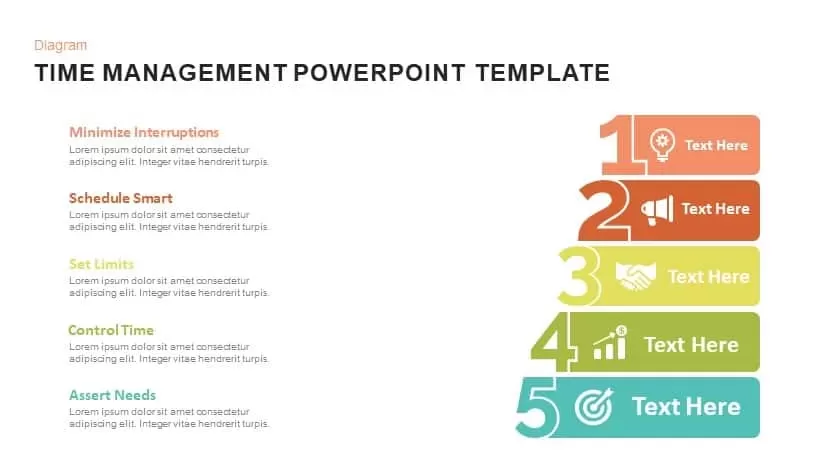
Time Management PowerPoint Template and Keynote Slide
Diagrams
Premium
-
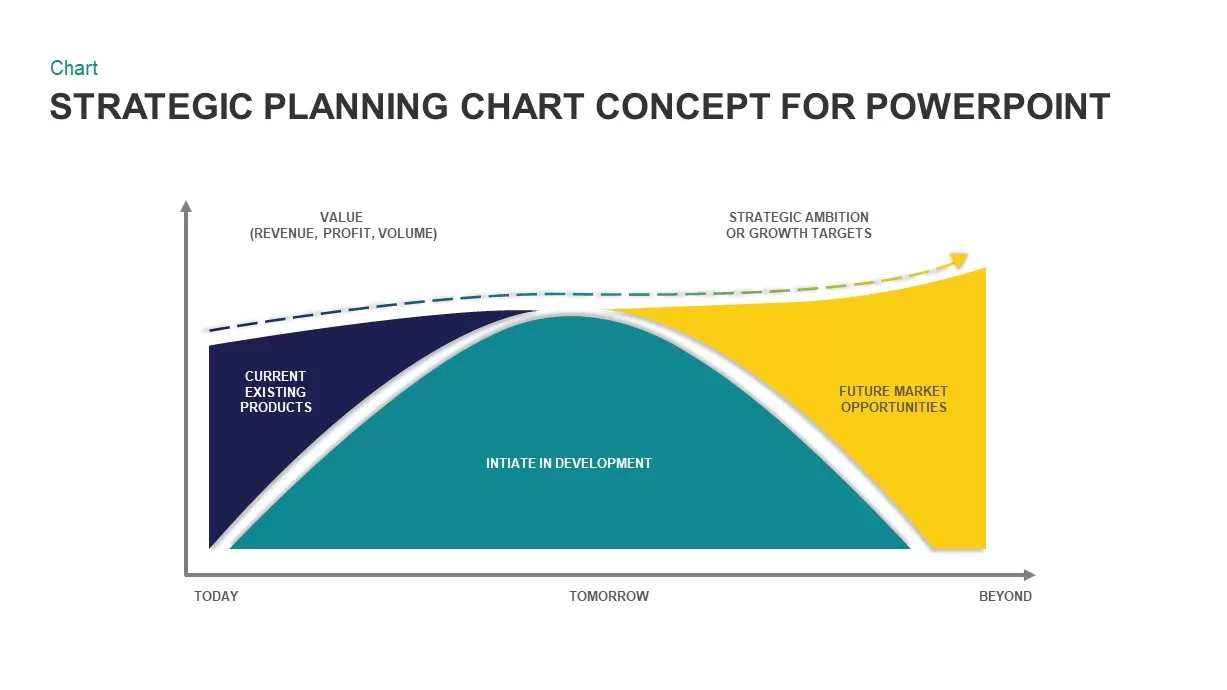
Strategic Planning Chart Template for PowerPoint
PowerPoint Charts
Premium
-
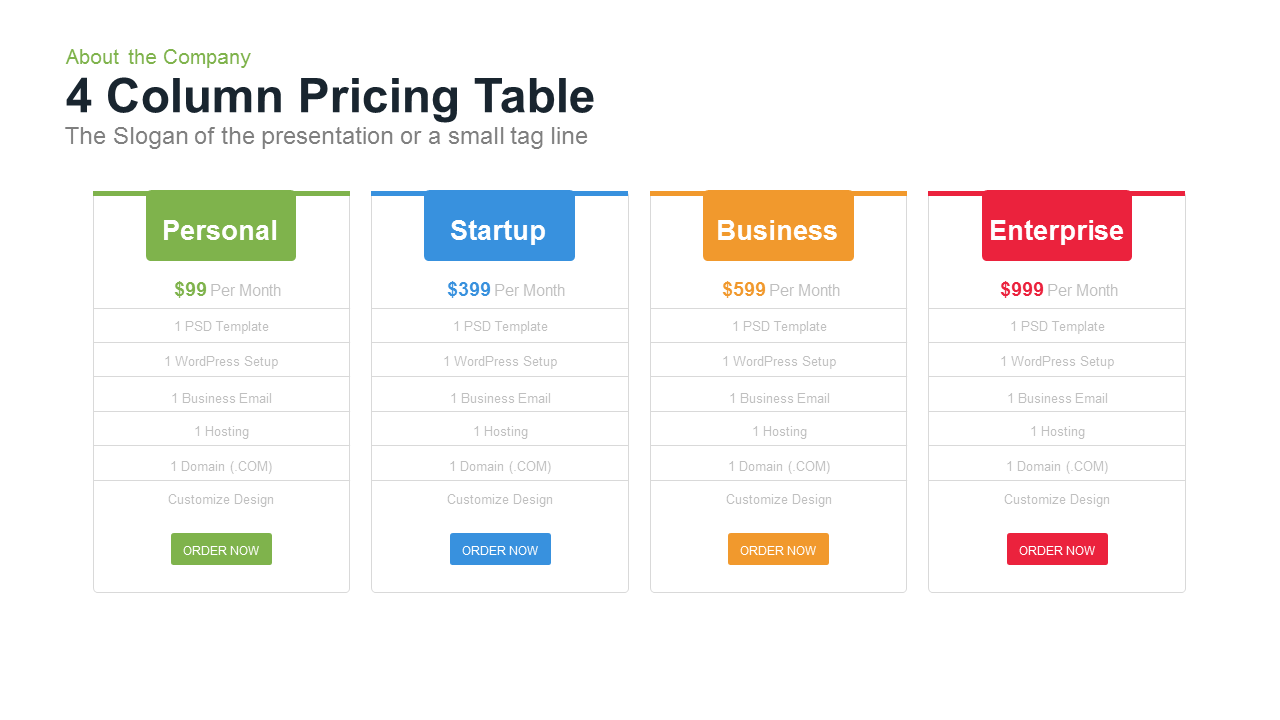
4 Column Pricing Table Template for PowerPoint and Keynote
Tables
Premium
-

Four Step Business Process Keynote and Powerpoint template
Business Models
Premium
-
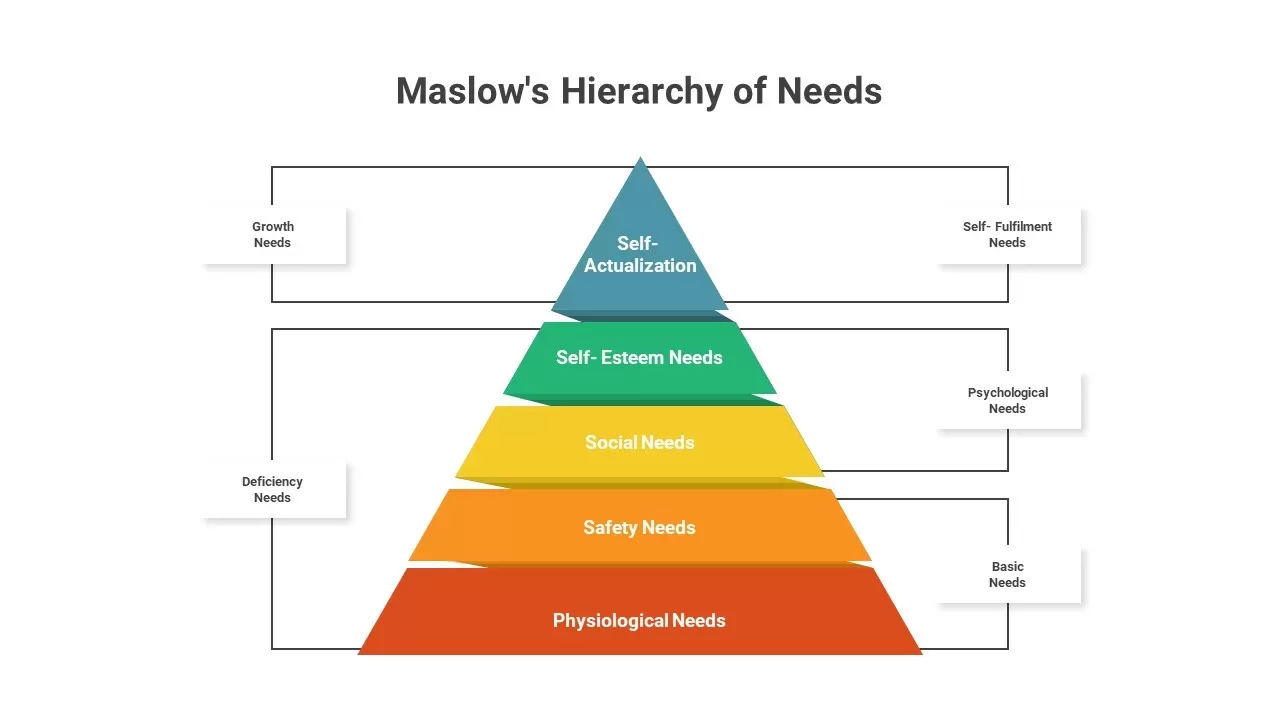
Maslow’s Hierarchy of Needs
PowerPoint Templates
Premium
-
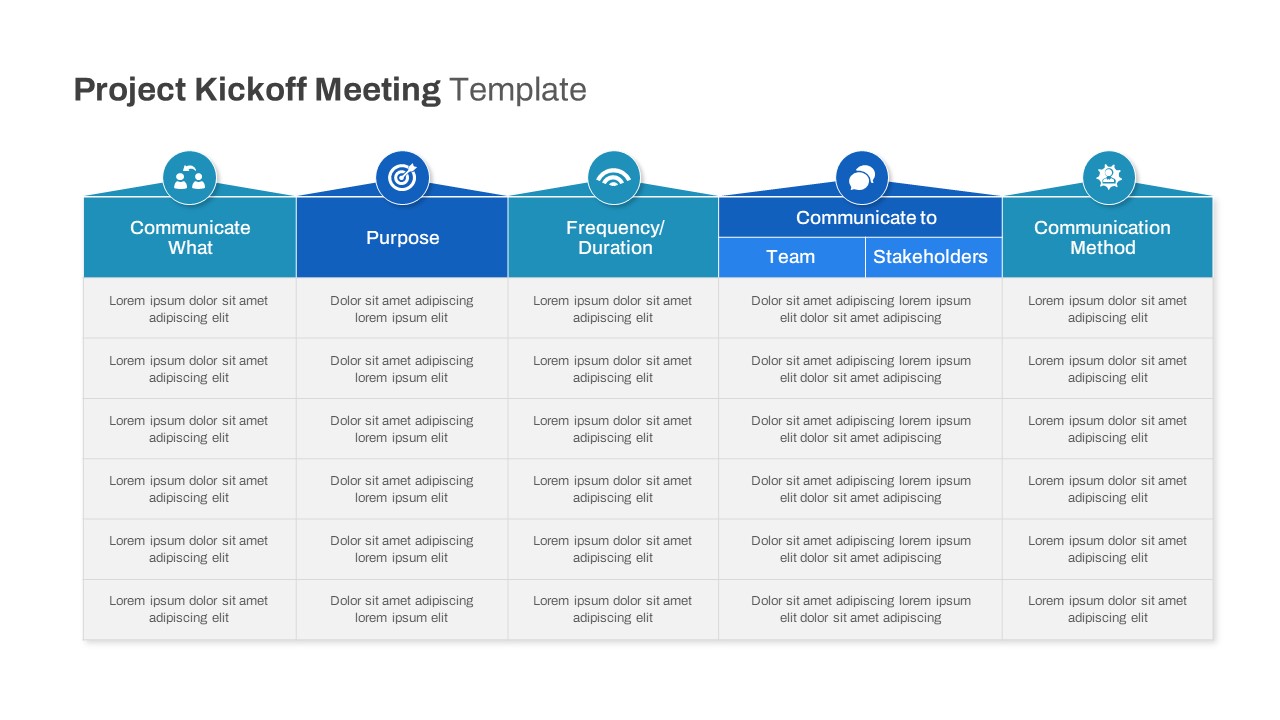
Free Project Kickoff Meeting Template PowerPoint
Free PowerPoint Templates
Free
-

Metaphor Planning PowerPoint Template and Keynote template
Keynote Templates
Premium
-
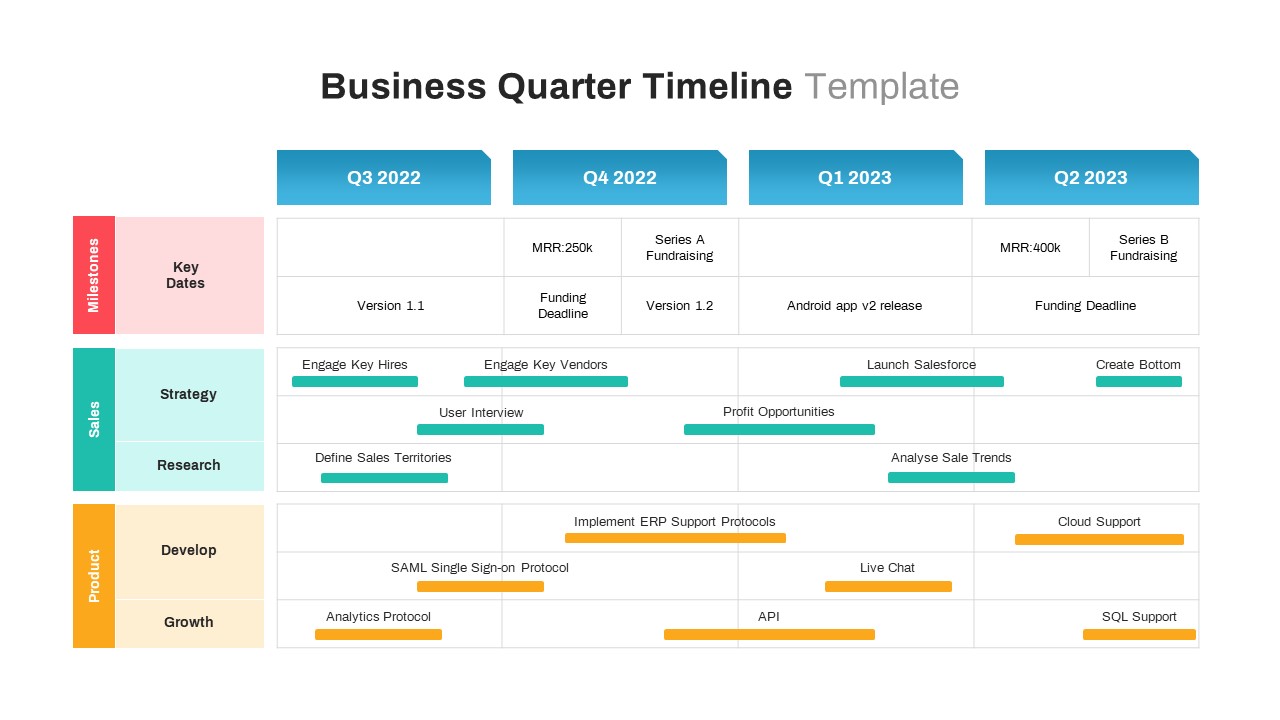
Business Quarter Timeline PowerPoint Template
Timeline PowerPoint Template
Premium
-
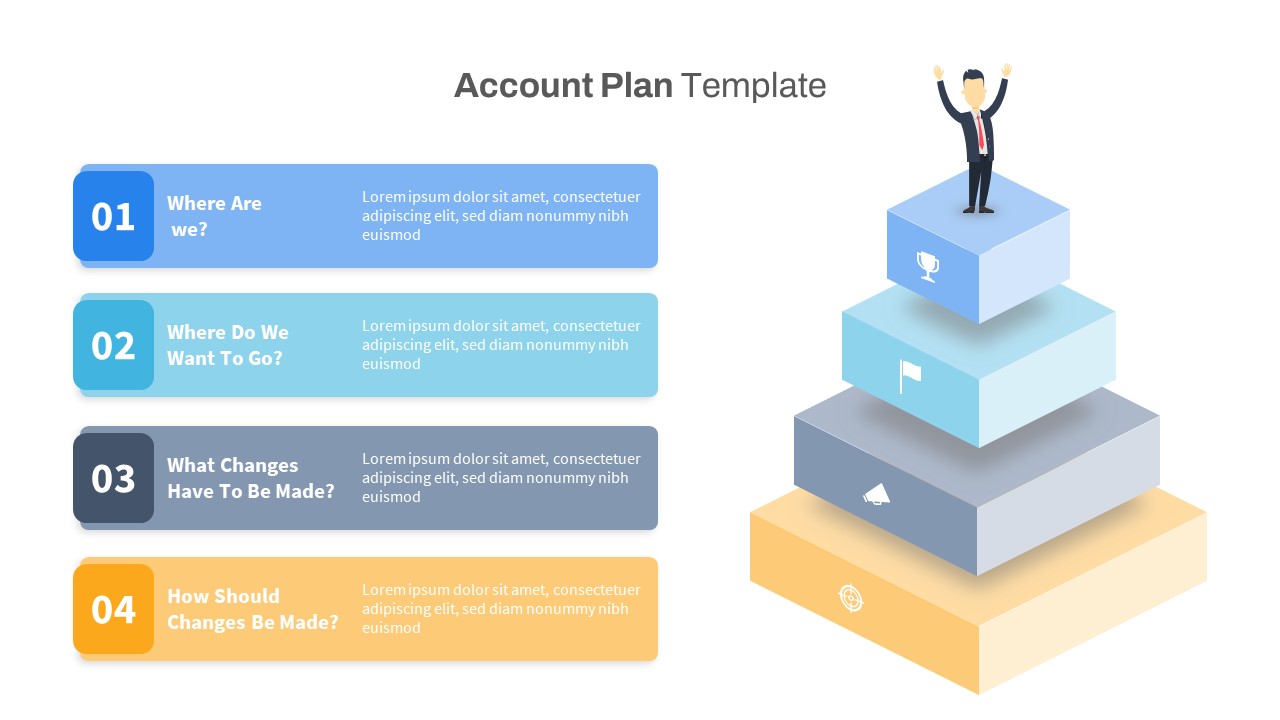
Account Plan PowerPoint Template
PowerPoint Templates
Premium
-
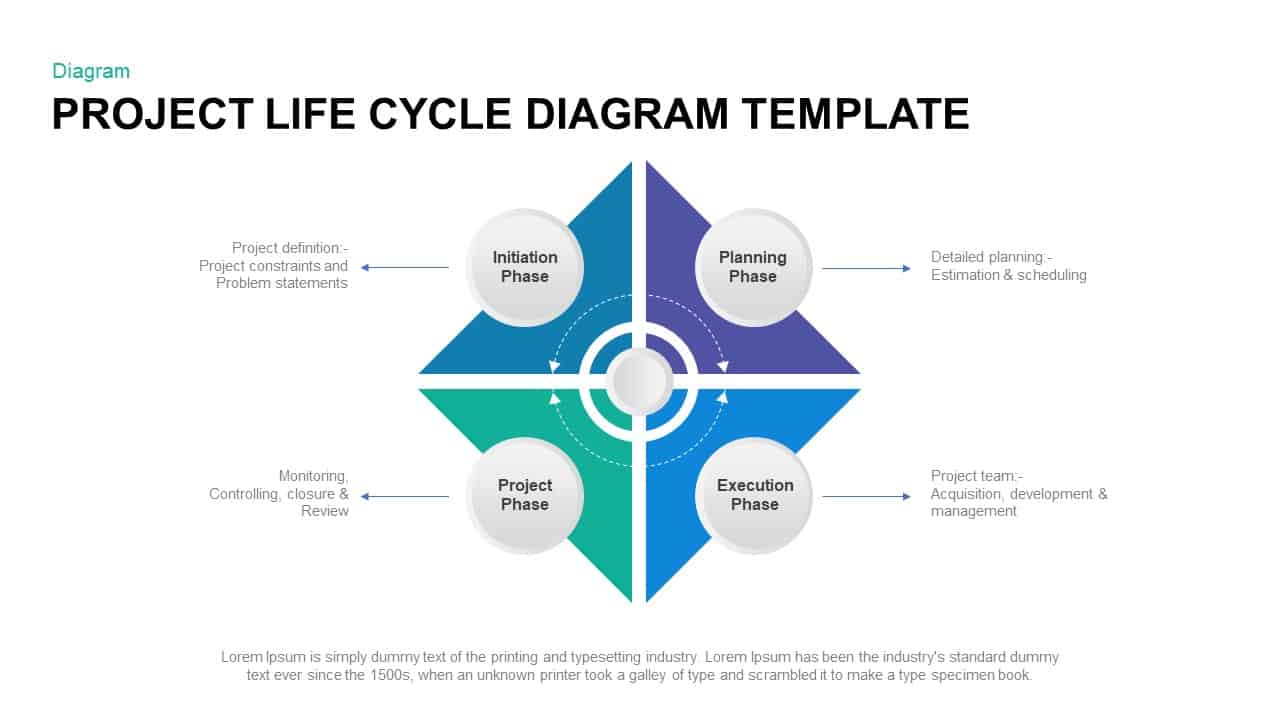
Project Life Cycle Diagram Template
Business Models
Premium
-
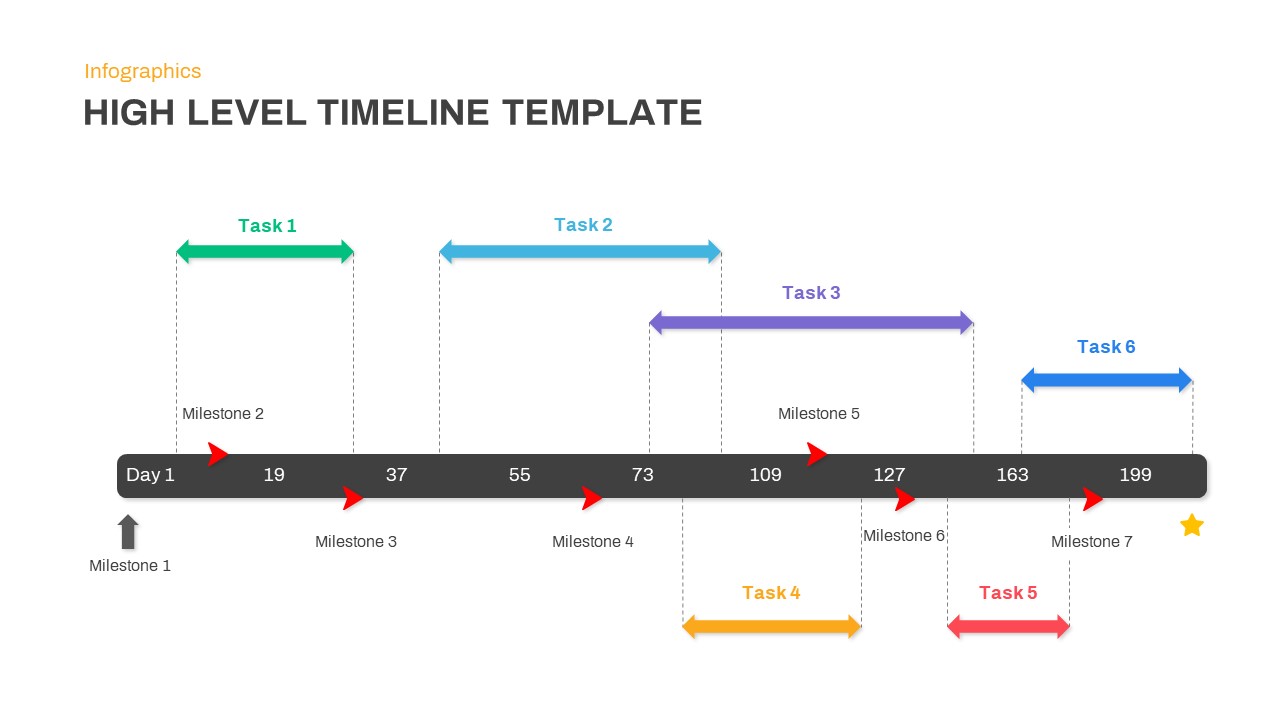
High Level Timeline PowerPoint Template
Timeline PowerPoint Template
Premium
-
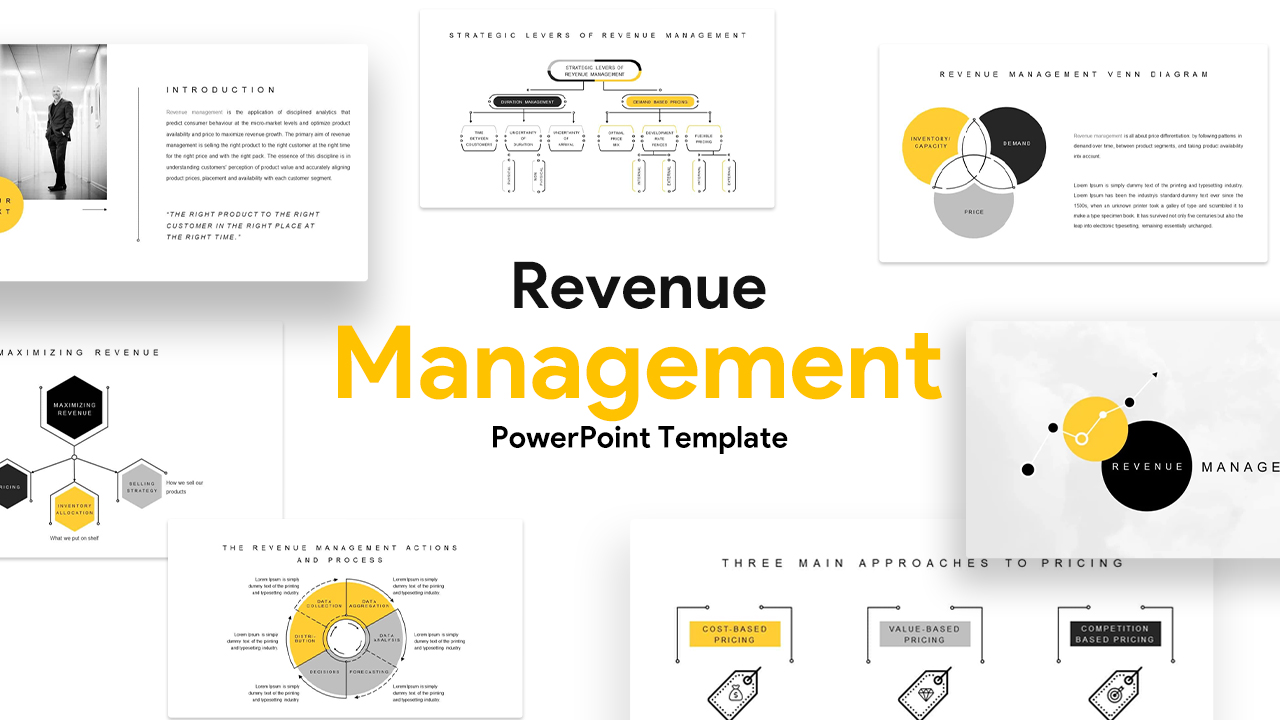
Revenue Management Templates for PowerPoint & Keynote
Business Models
Premium
-
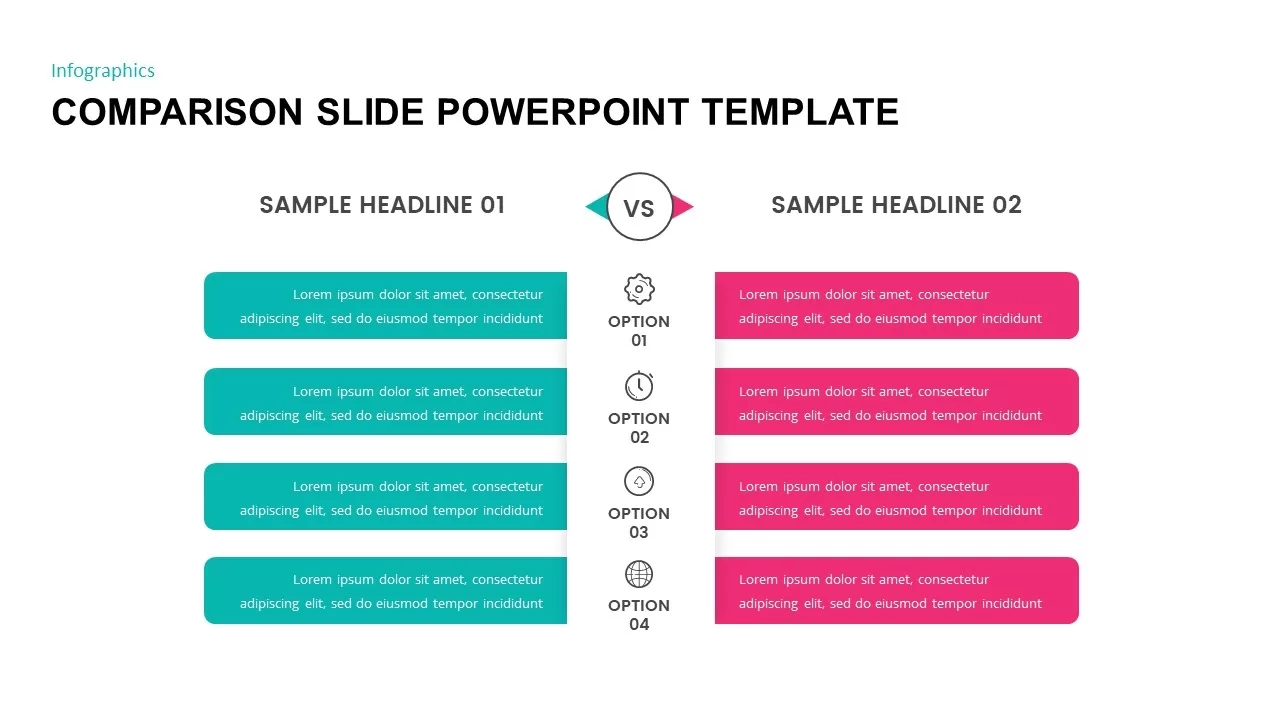
Comparison Slide Template for PowerPoint & Keynote
Column and Bar chart
Premium
-
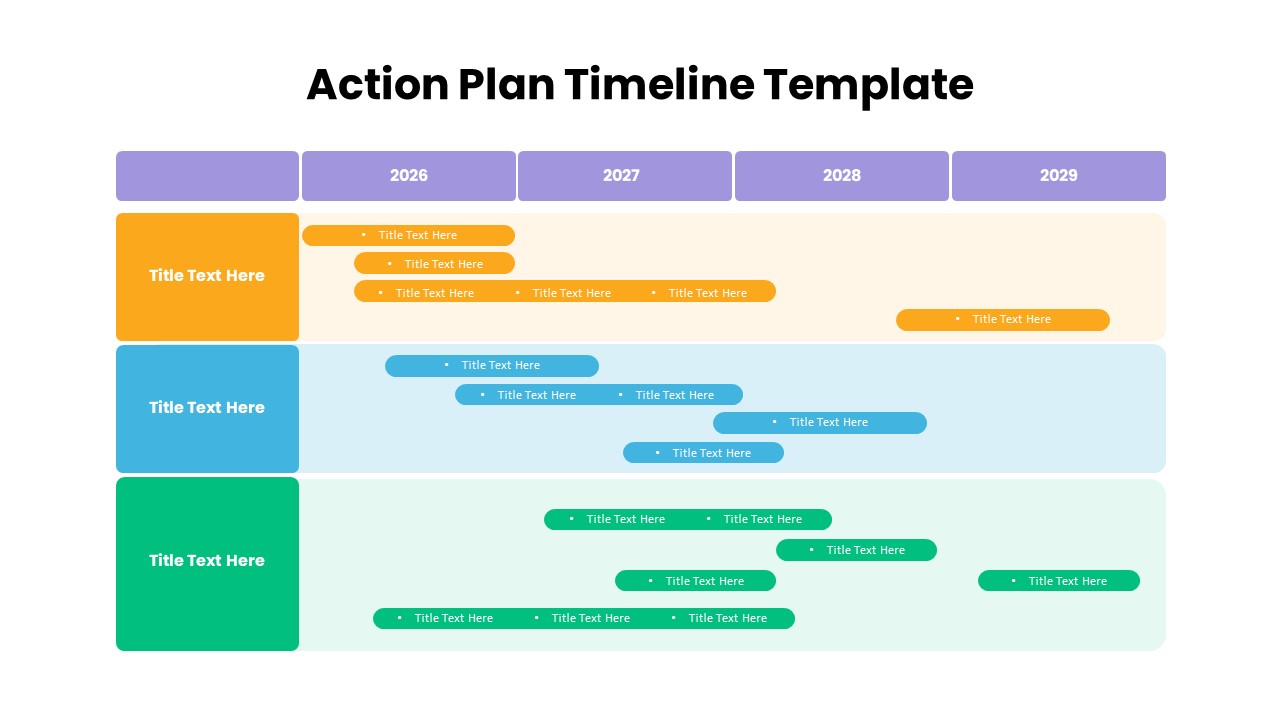
Action Plan Timeline PowerPoint Template
Timeline PowerPoint Template
Premium
-
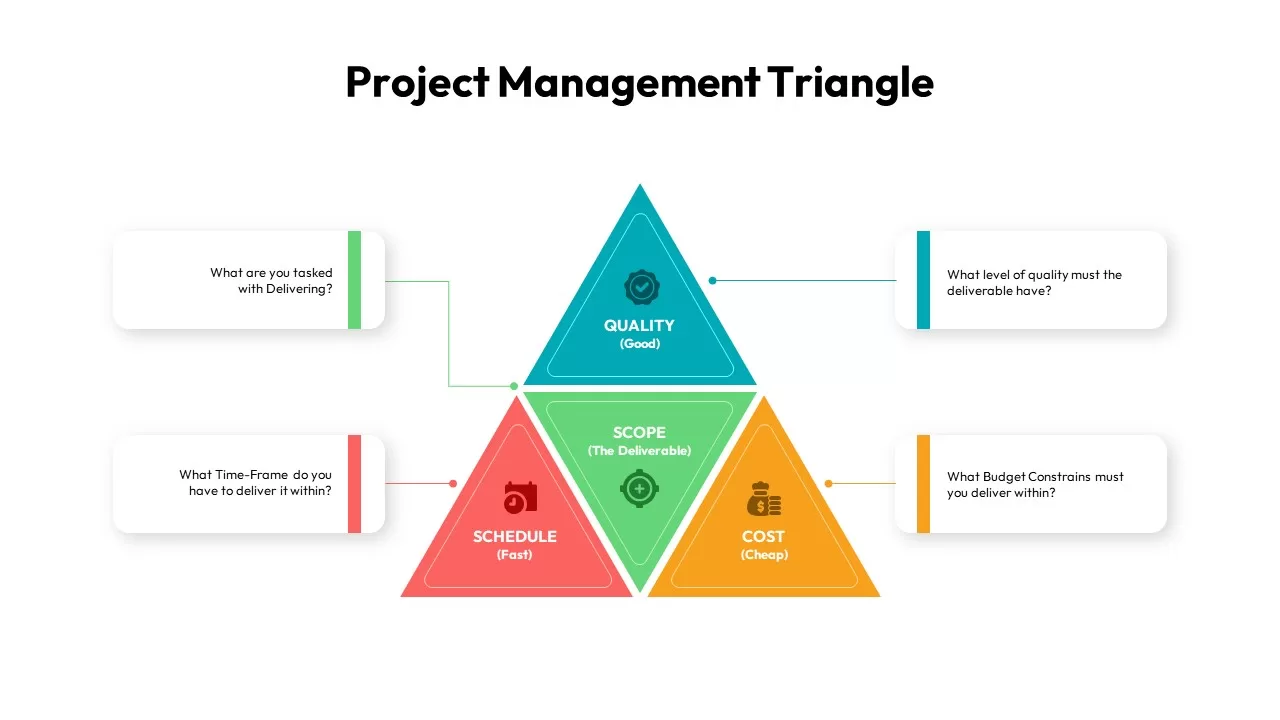
Project Management Triangle
PowerPoint Templates
Premium
-
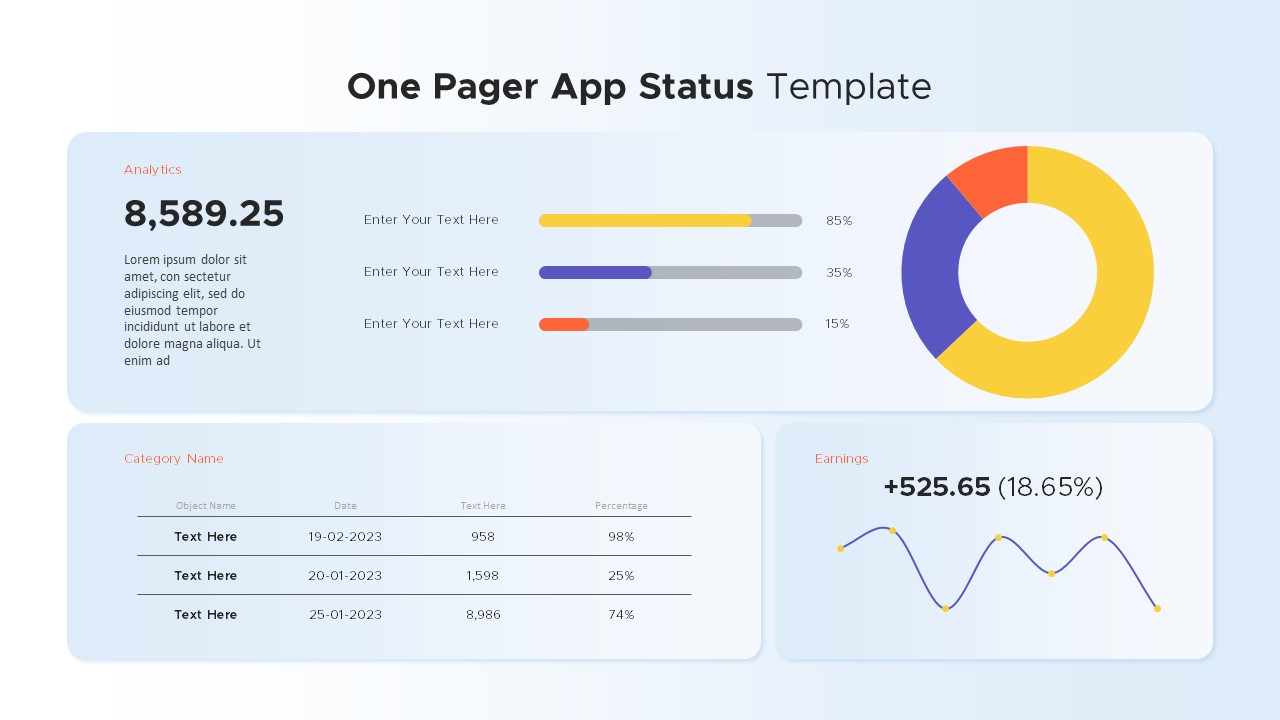
One Pager App Status PowerPoint Template
PowerPoint Charts
Premium
-

Approaches to Management Development PowerPoint Template and Keynote
Diagrams
Premium
-
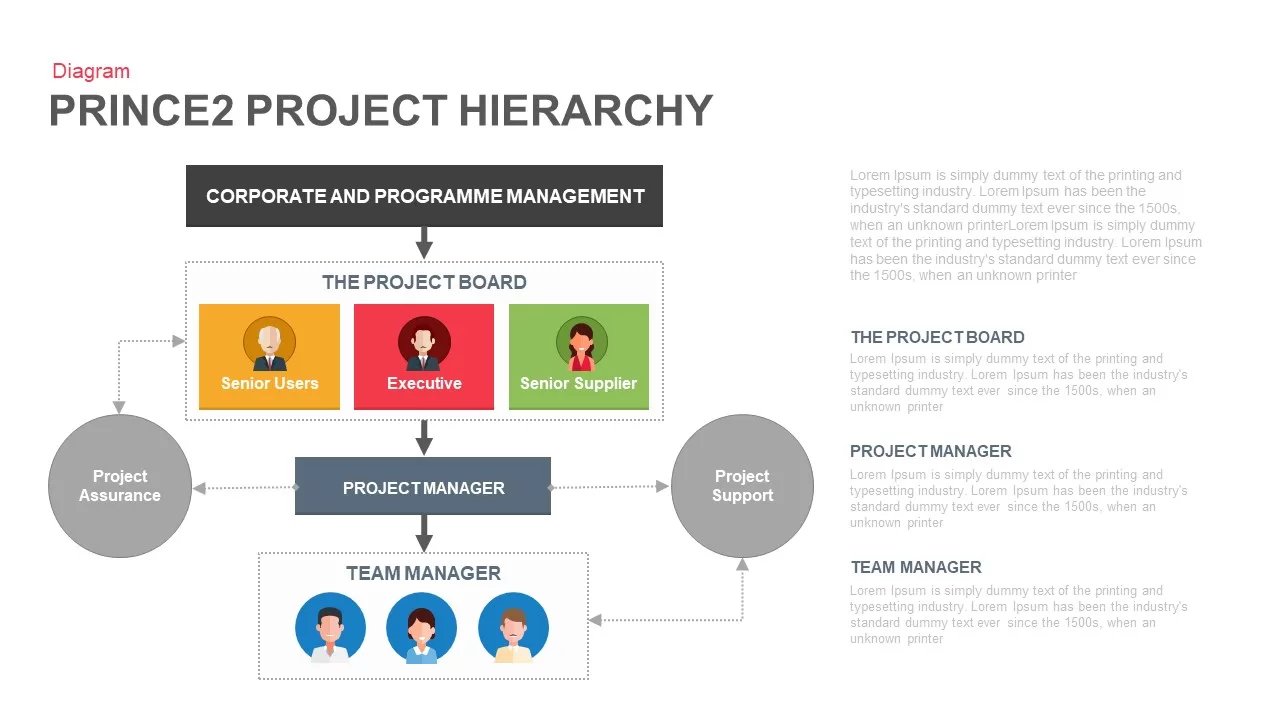
Prince2 Project Organisation Chart PowerPoint Template
Business Models
Premium
-

Meeting Minutes PowerPoint Template
PowerPoint Business Templates
Premium
-

Mitigation Plan PowerPoint Template
PowerPoint Business Templates
Premium
-

Supply Chain Management PowerPoint Template and Logistics
Infographic
Premium
-
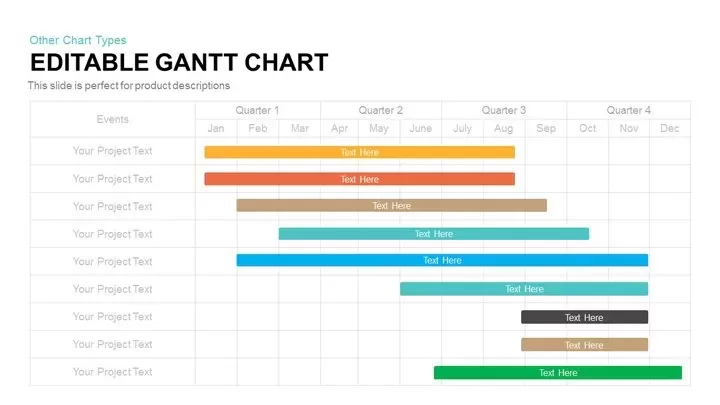
Gantt Chart PowerPoint Template & Keynote Slide
Agenda
Premium
-
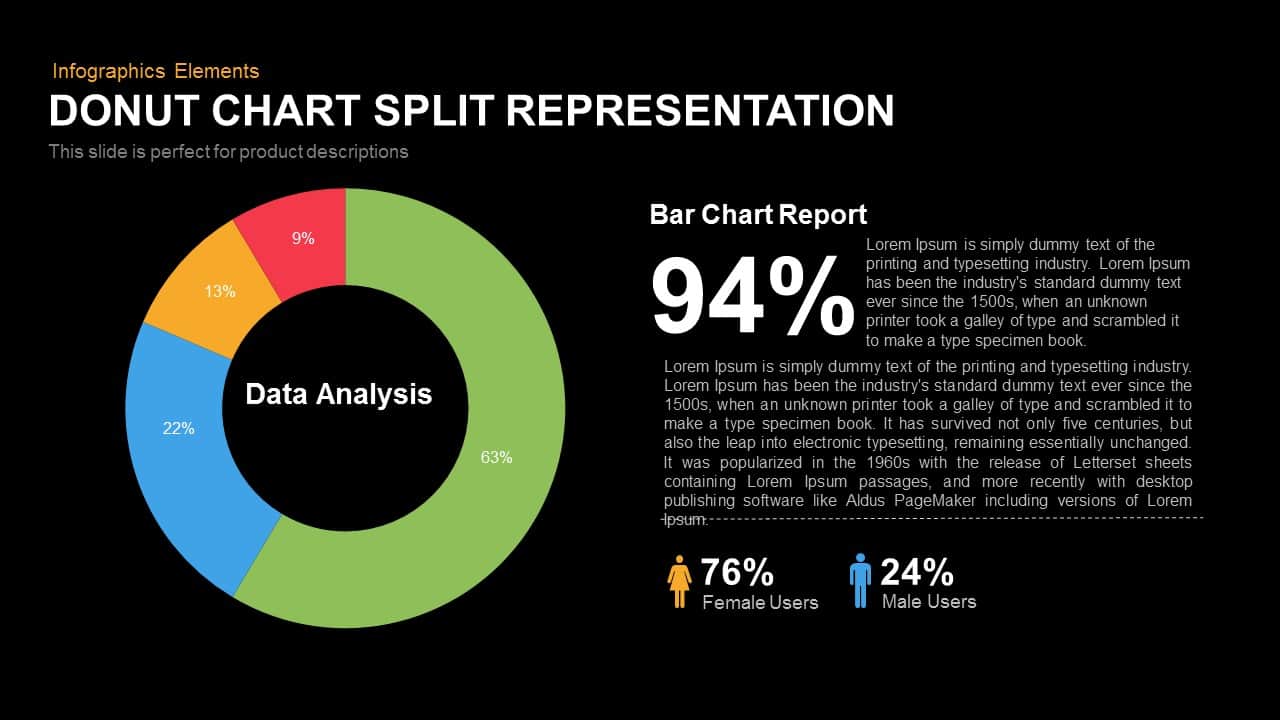
Split Representation Donut Chart Template for PowerPoint and Keynote
Keynote Templates
Premium
-
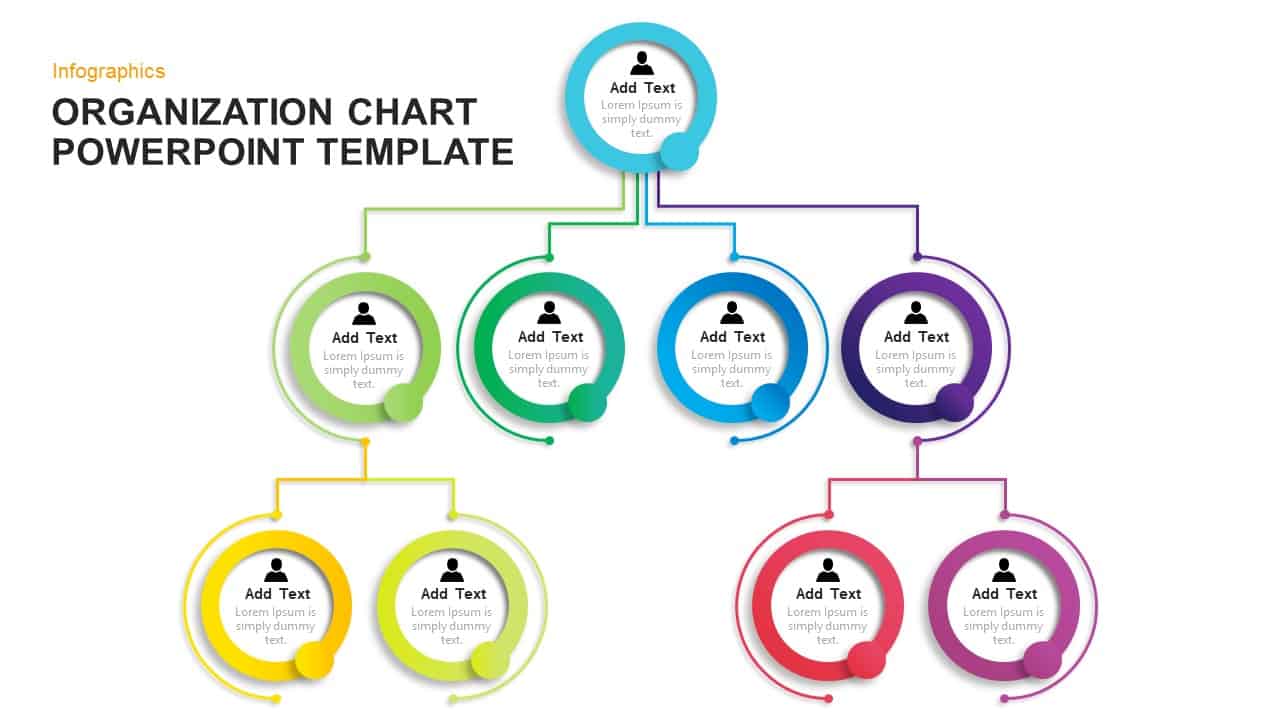
Simple Org Chart Template for PowerPoint and Keynote
Keynote Templates
Premium
-
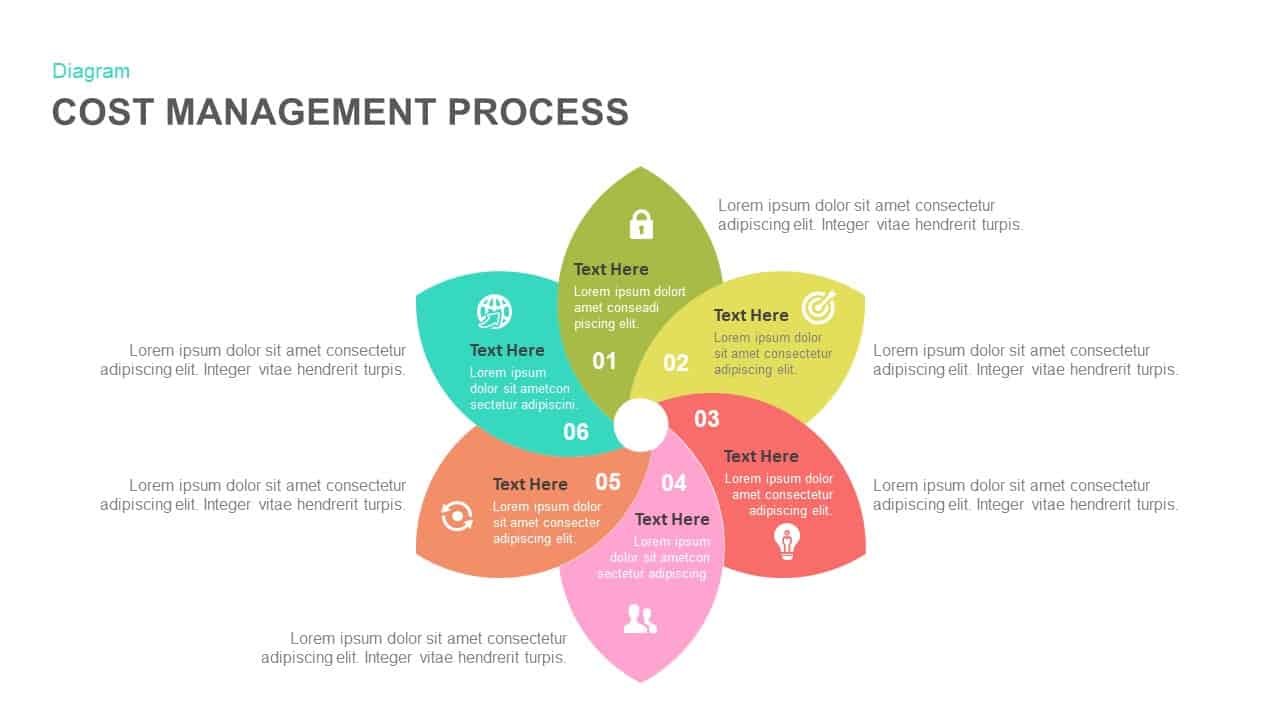
Cost Management Process Template for PowerPoint and Keynote
Diagrams
Premium
-
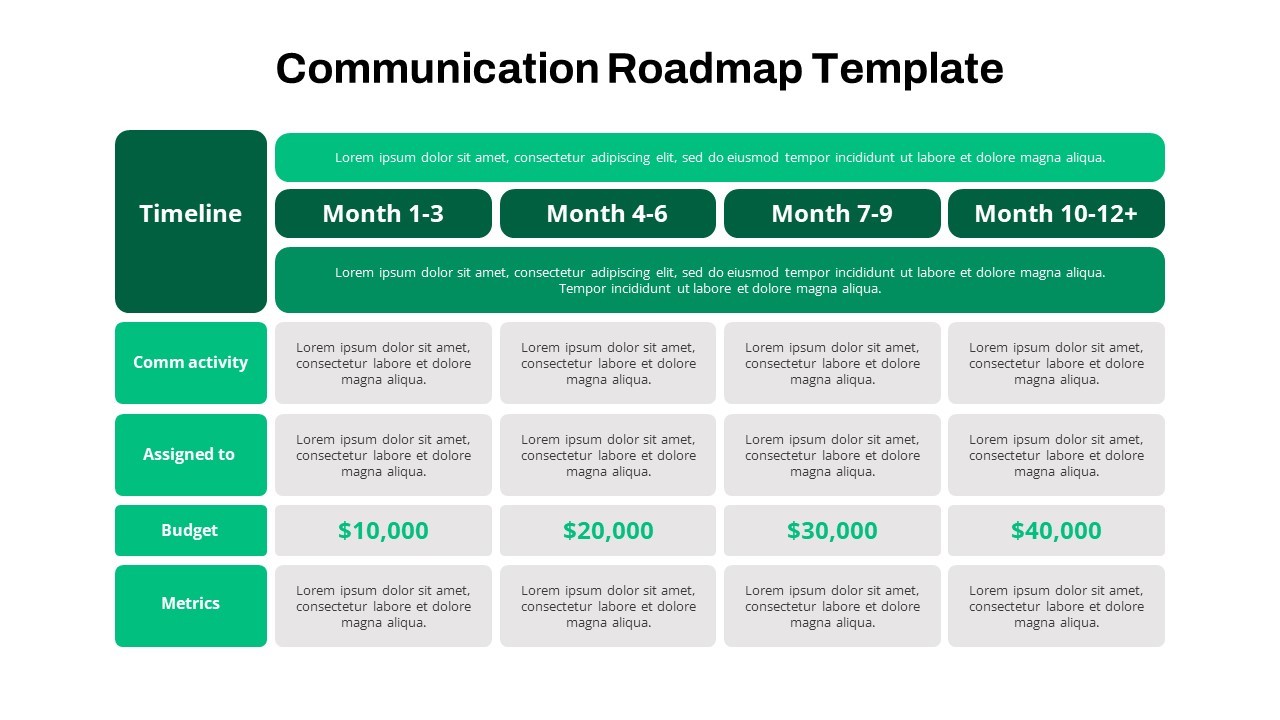
Communication Roadmap PowerPoint Template
Roadmap PowerPoint Templates
Premium
-
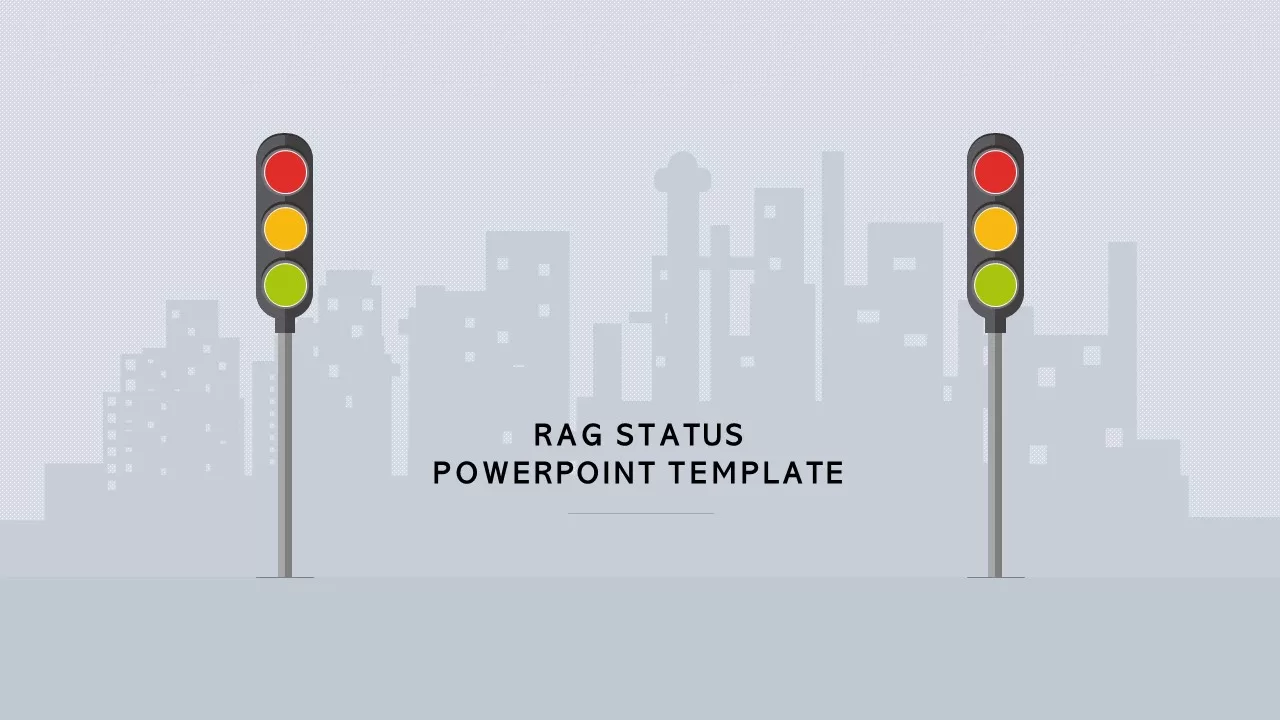
Rag Status Infographic Diagrams
Infographic
Premium
-
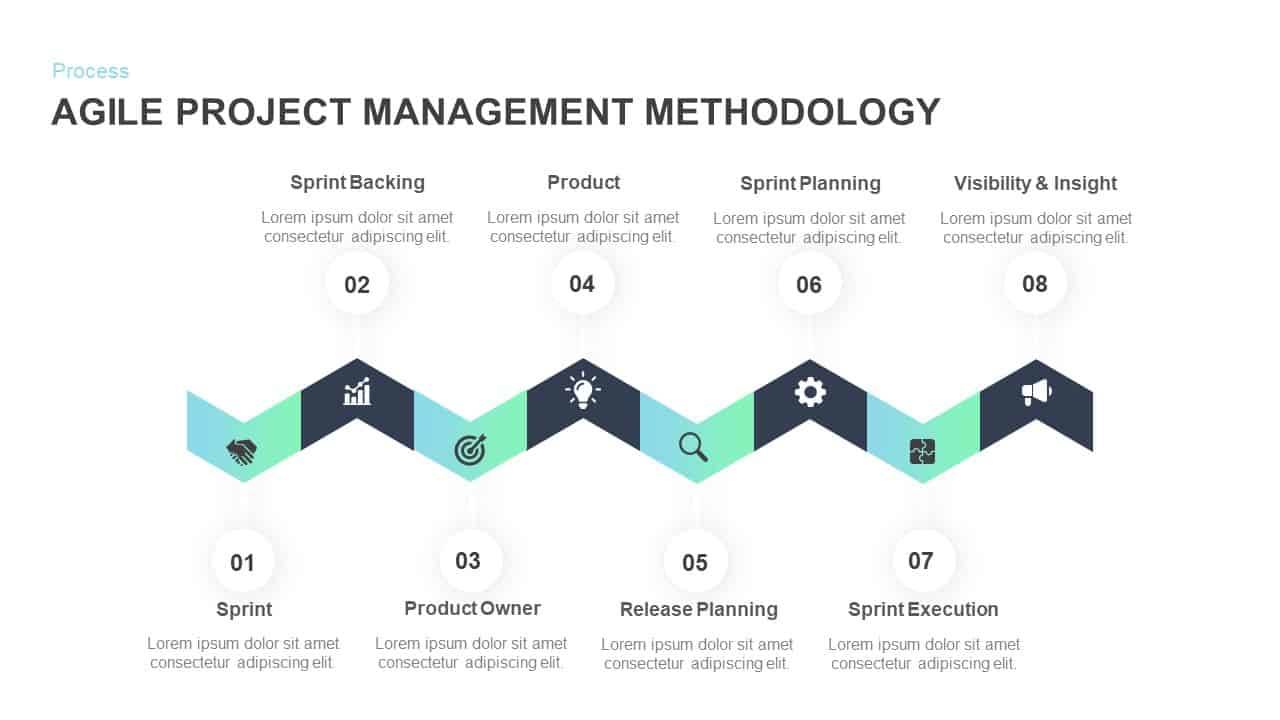
Agile Project Management Methodology PowerPoint Template and Keynote Slide
Process Flow Diagrams
Premium
-
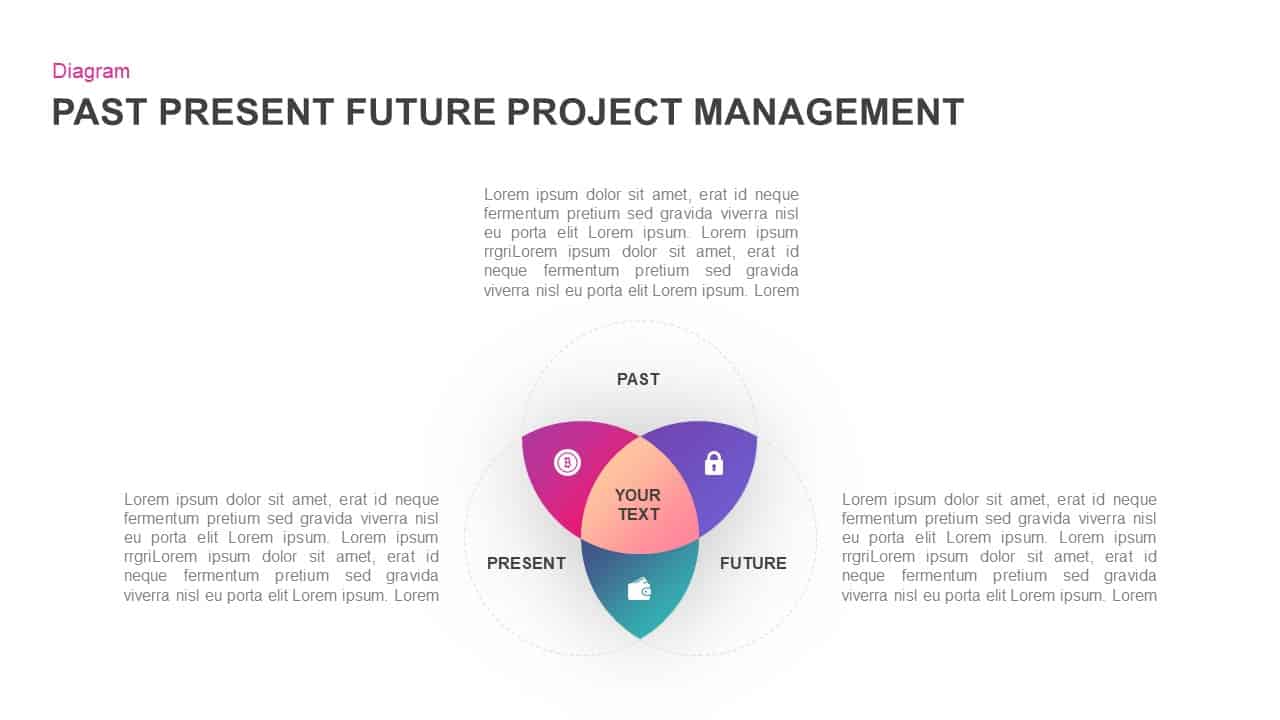
Past Present Future Project Management Template for PowerPoint & Keynote
Business Models
Premium
-
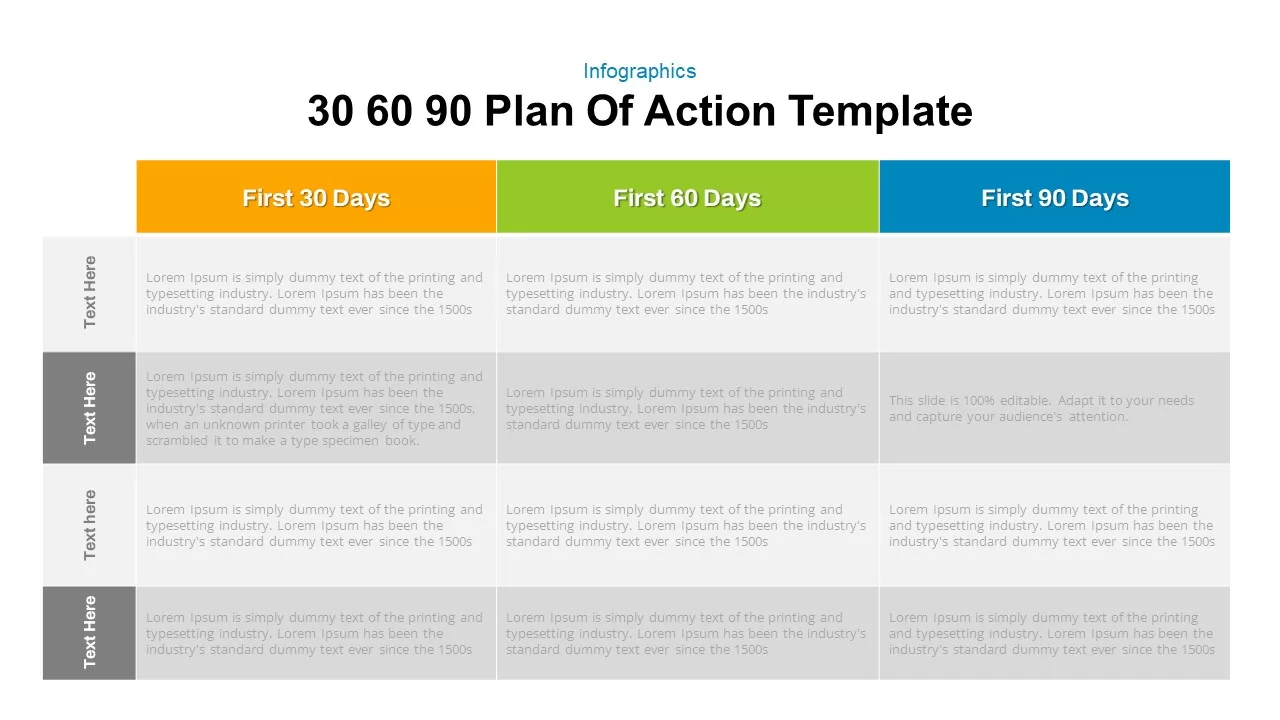
30 60 90 Plan of Action PowerPoint Template
Infographic
Premium
-
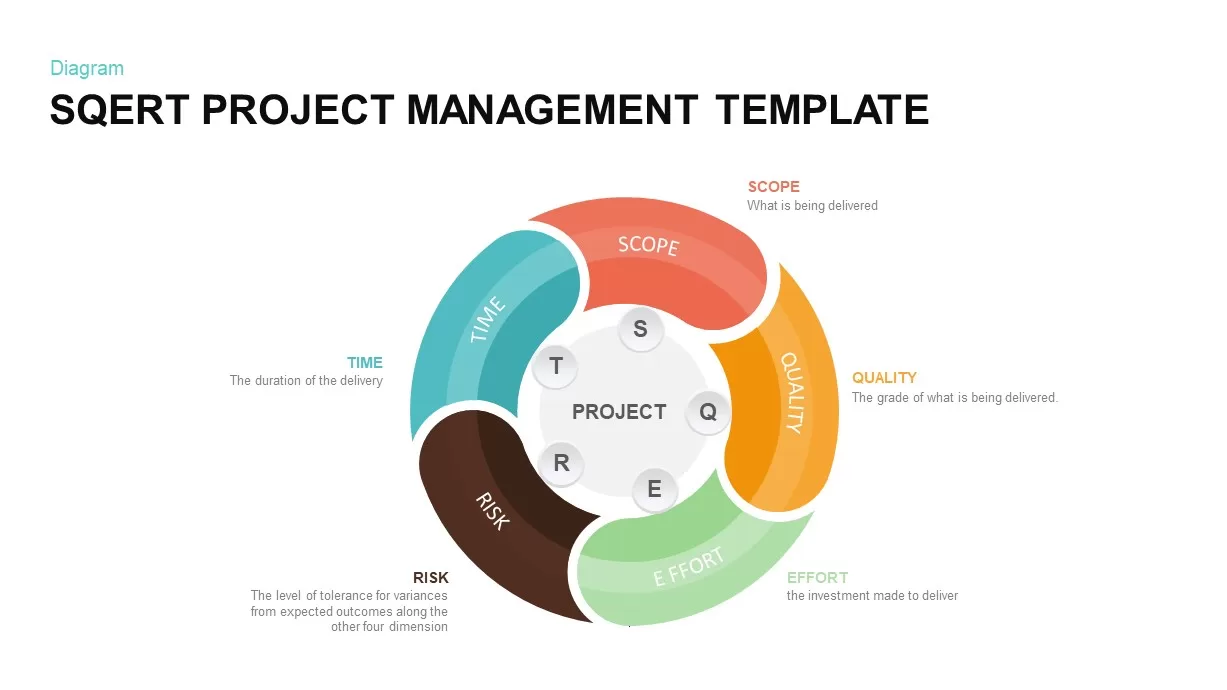
SQERT Project Management Model Template
PowerPoint Templates
Premium
-
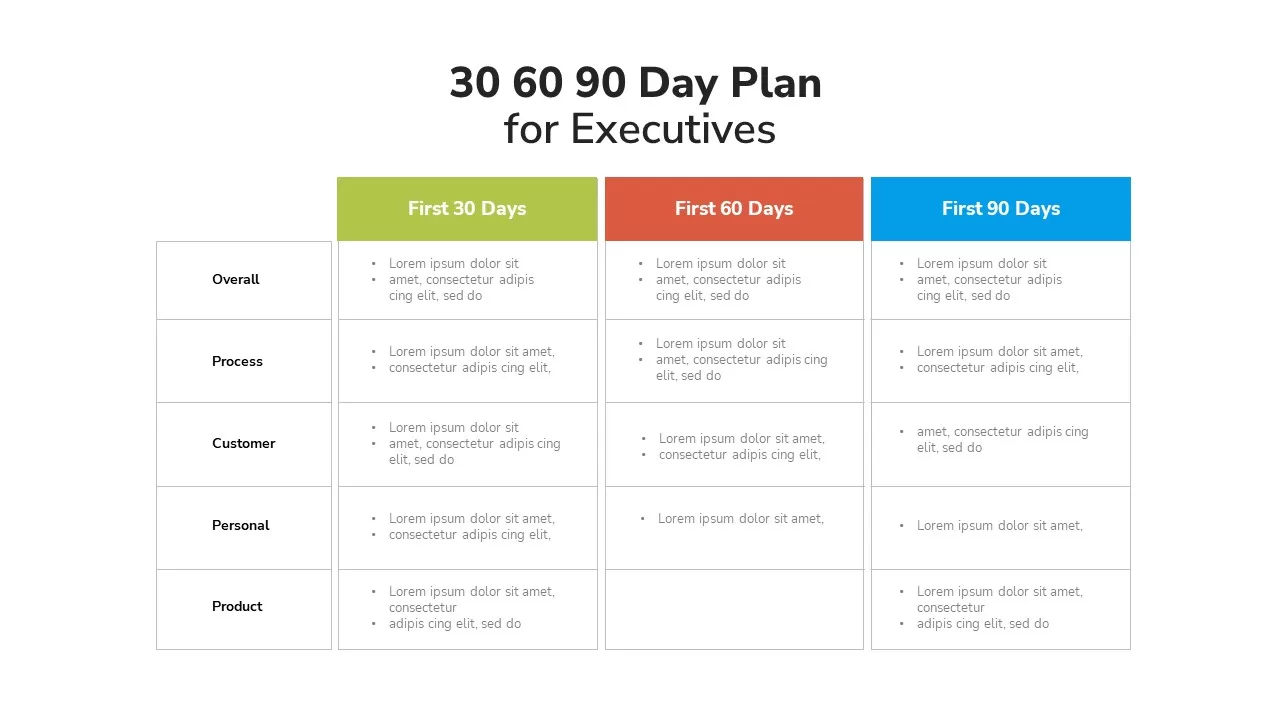
30 60 90 day Plan For Executives PPT
Infographic
Premium
-
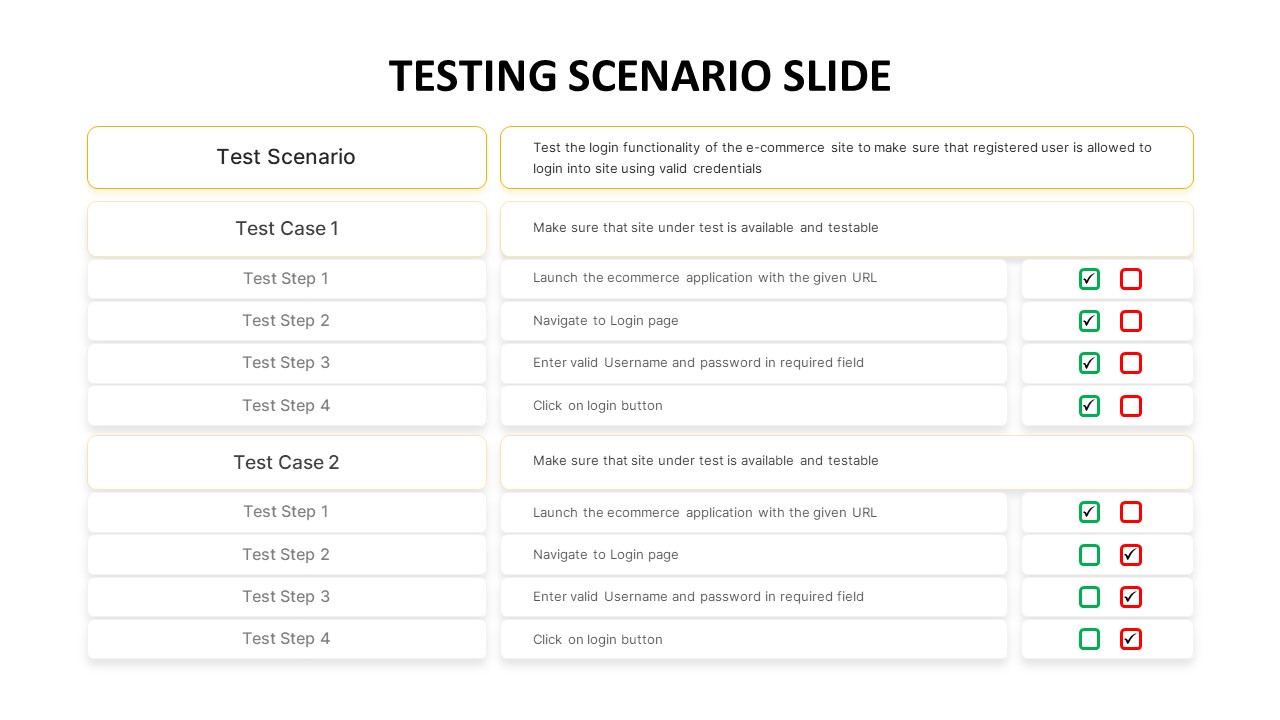
Testing Scenario PowerPoint Template
PowerPoint Templates
Premium
-
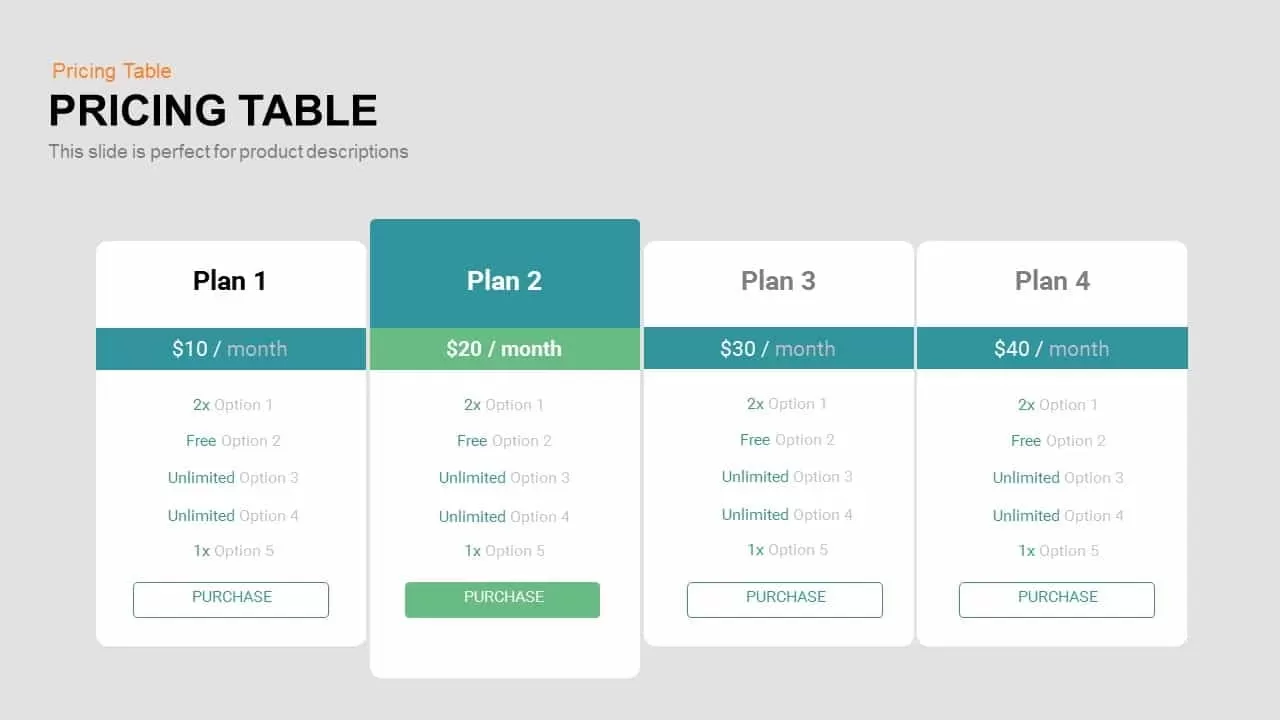
Pricing Table PowerPoint Template and Keynote
Keynote Templates
Premium
-
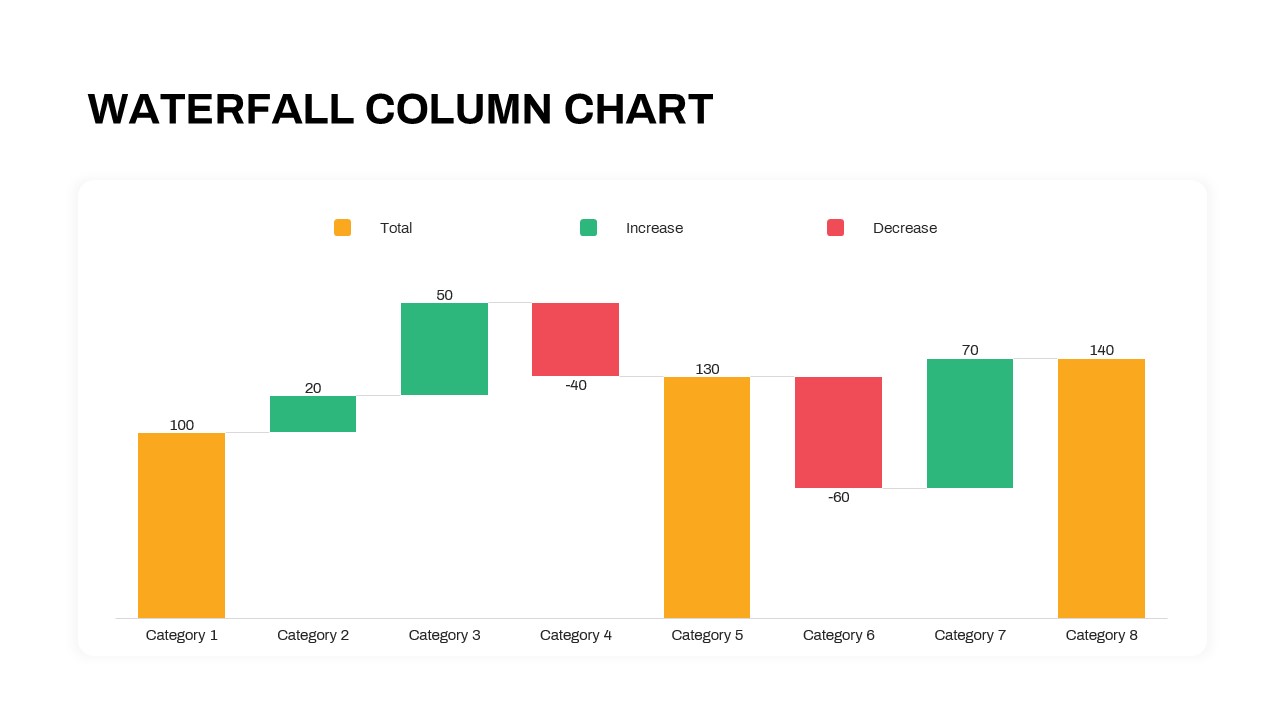
Waterfall Column Chart PowerPoint Template
Column and Bar chart
Premium
-
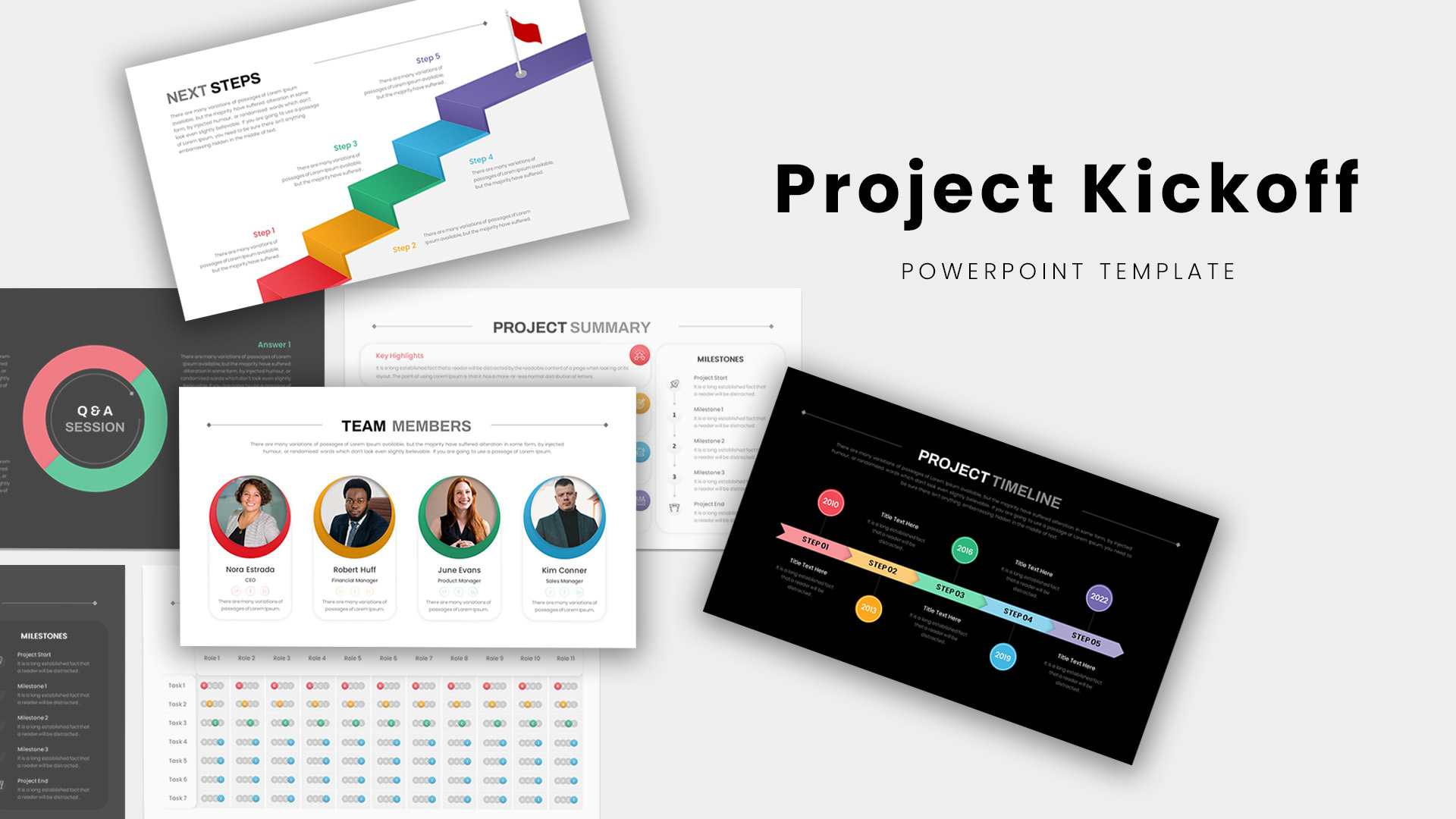
Project Kickoff Meeting Deck PowerPoint Template
PowerPoint Templates
Premium
-

Pricing Table Presentation Template
Infographic
Premium
-
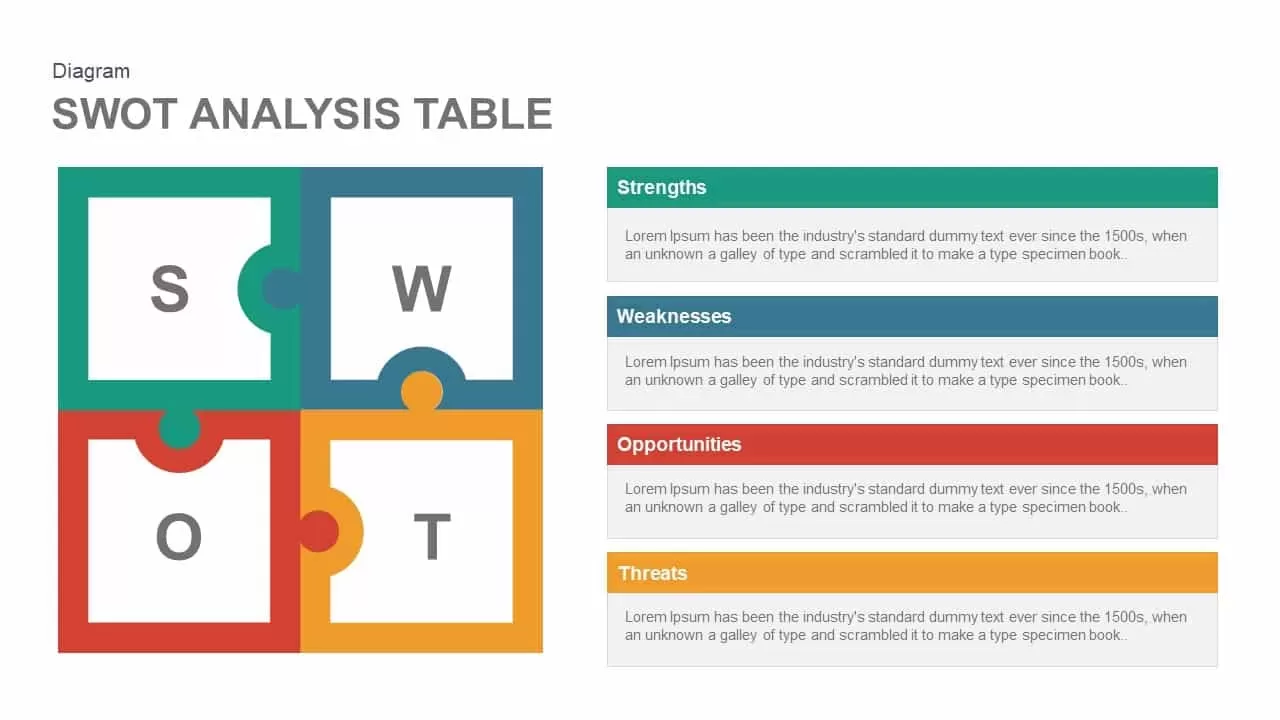
SWOT Analysis Table Template for PowerPoint and Keynote
Business Models
Premium
-
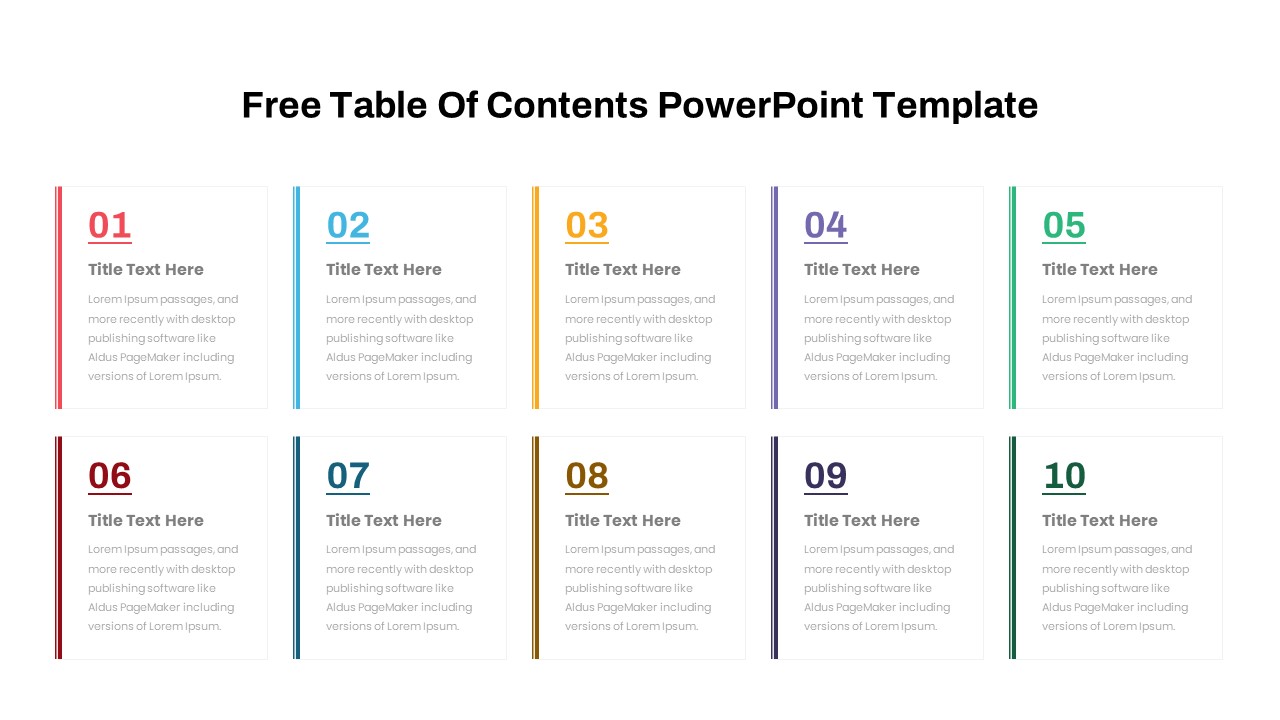
Free Table Of Contents PowerPoint Template
Infographic
Free
-
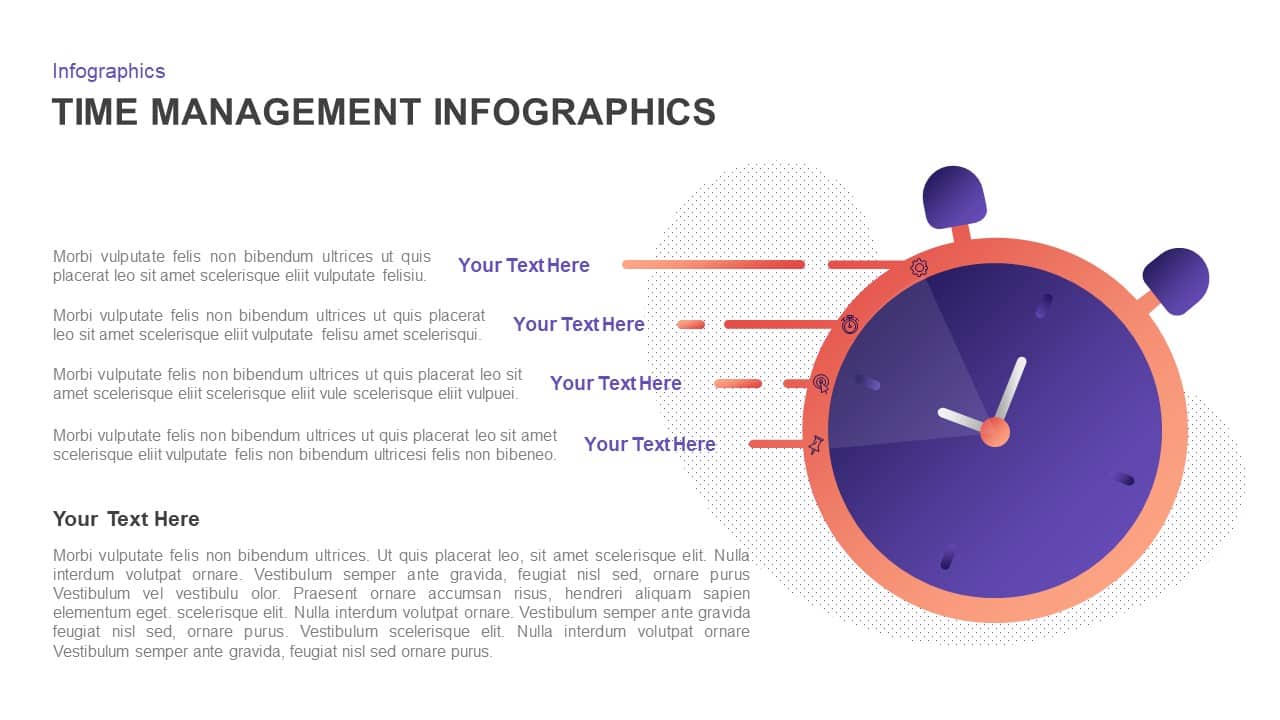
Infographic Time Management PowerPoint Template & Keynote
Infographic
Premium
-

Management Strategy PowerPoint Deck Template
PowerPoint Templates
Premium
-
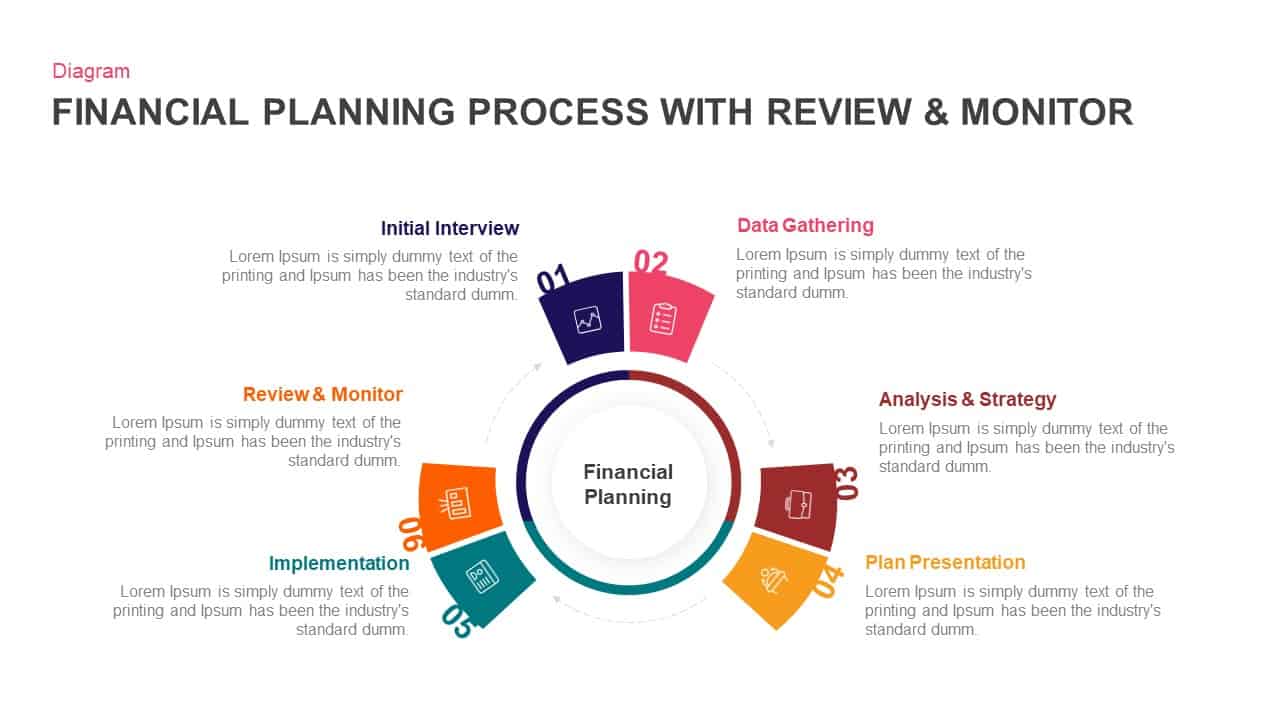
Financial Planning Process With Review and Monitor Template for PowerPoint & Keynote
Business Models
Premium
-
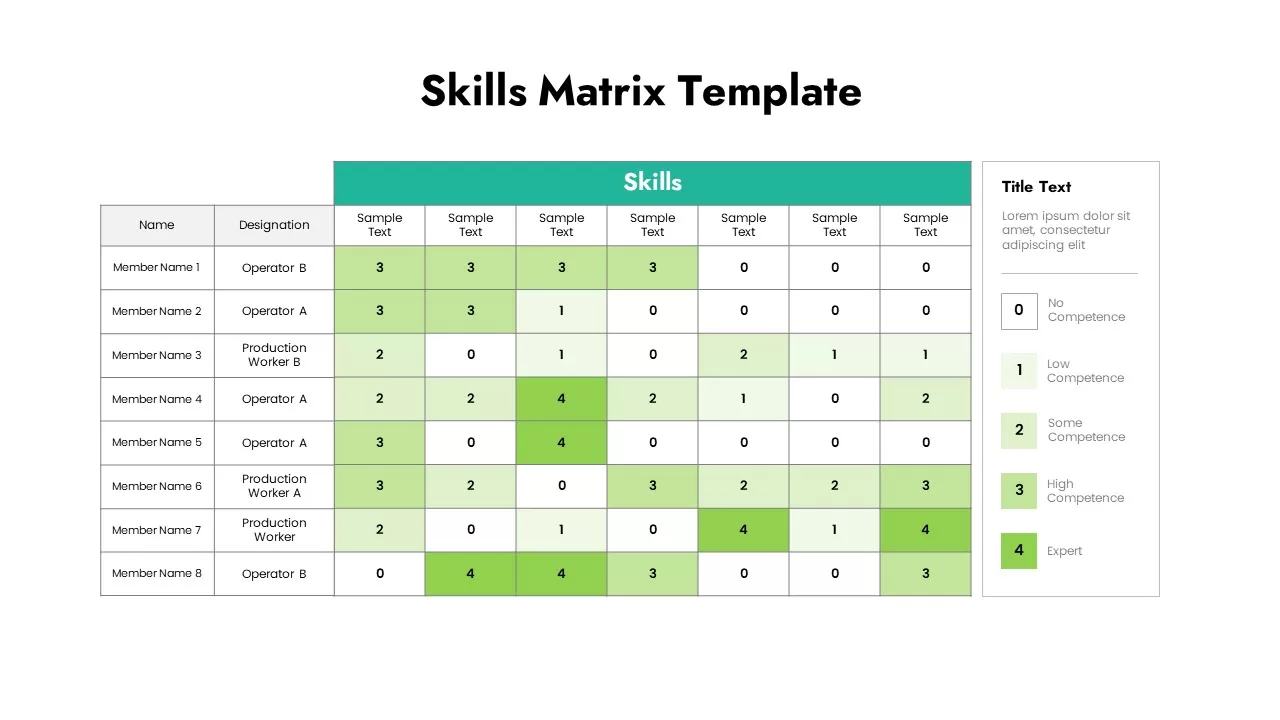
Skills Matrix Template
Text and Table
Premium
-
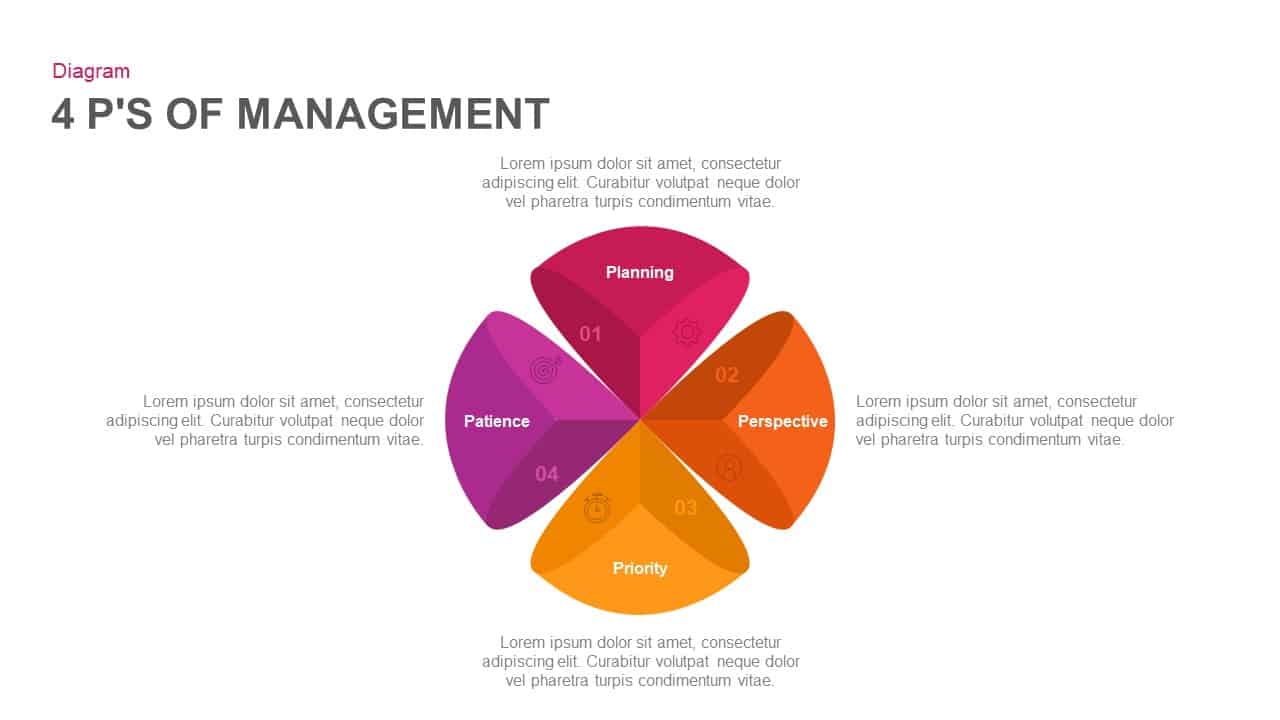
4 P’S of Management PowerPoint Template & Keynote
Business Models
Premium
-
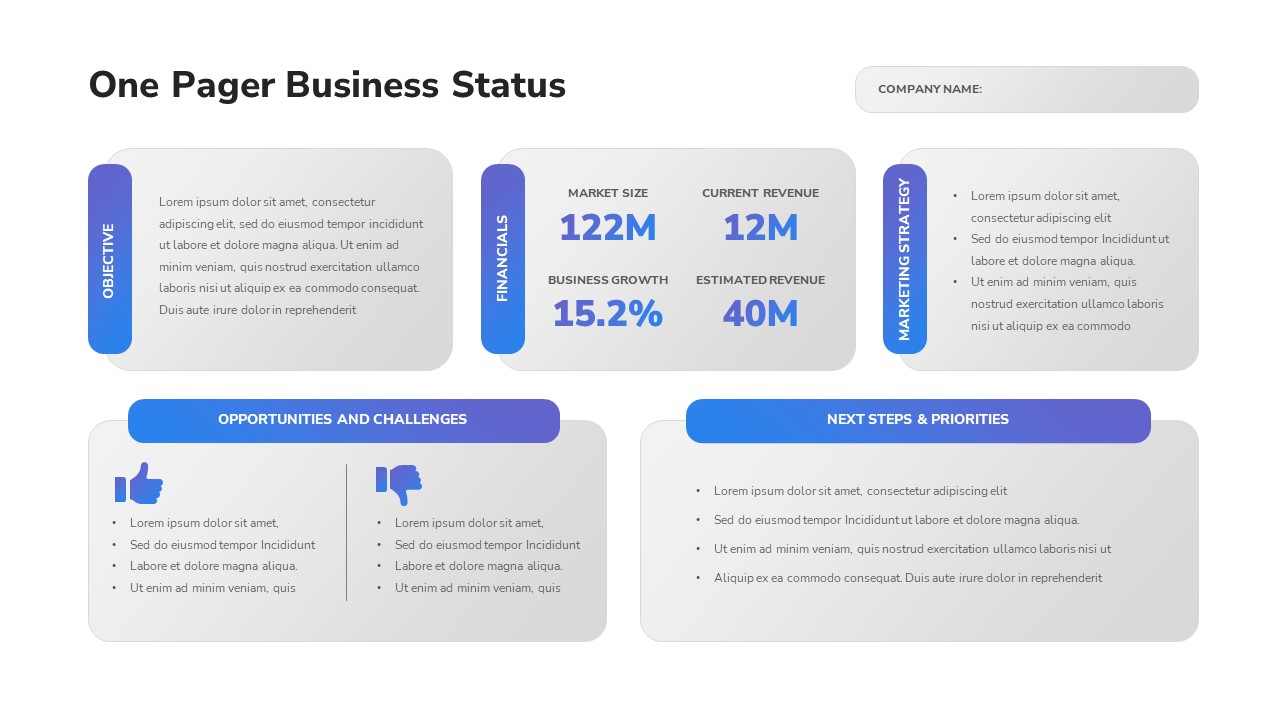
One Pager Business Status PowerPoint Template
Infographic
Premium
-
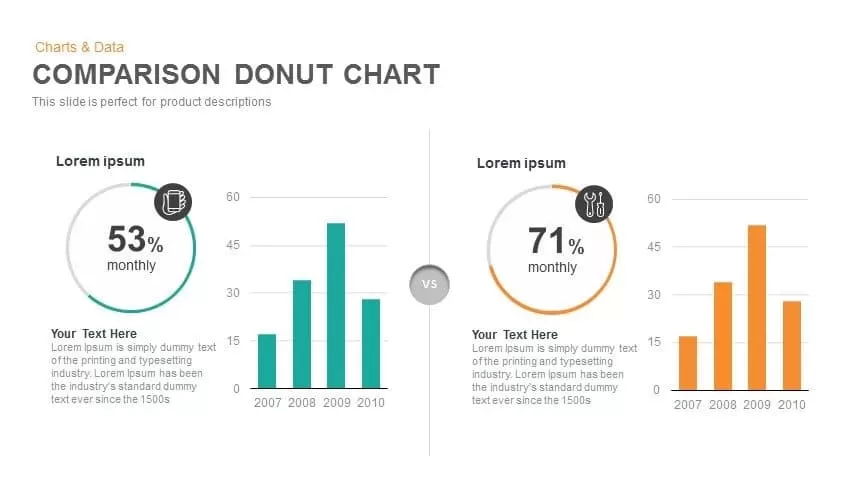
Comparison Donut Chart PowerPoint Template and Keynote
Keynote Templates
Premium
-
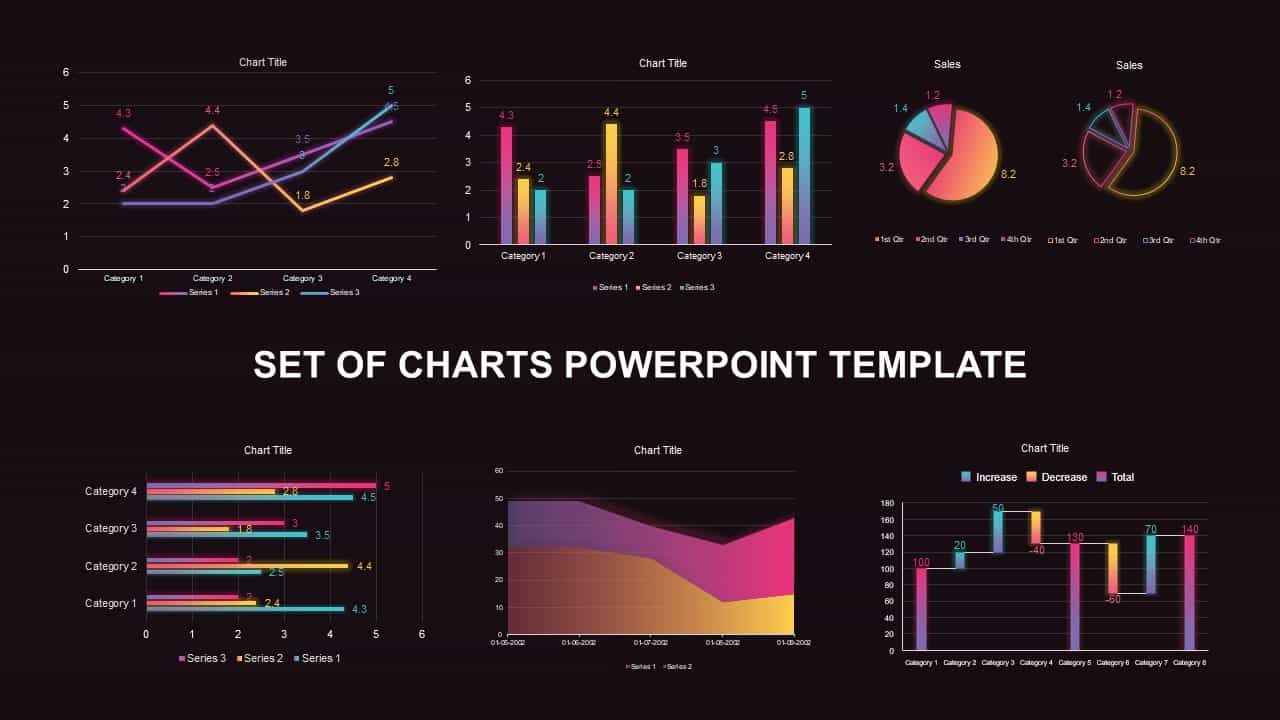
Set of Chart PowerPoint Template and Keynote Diagram
PowerPoint Charts
Premium
-
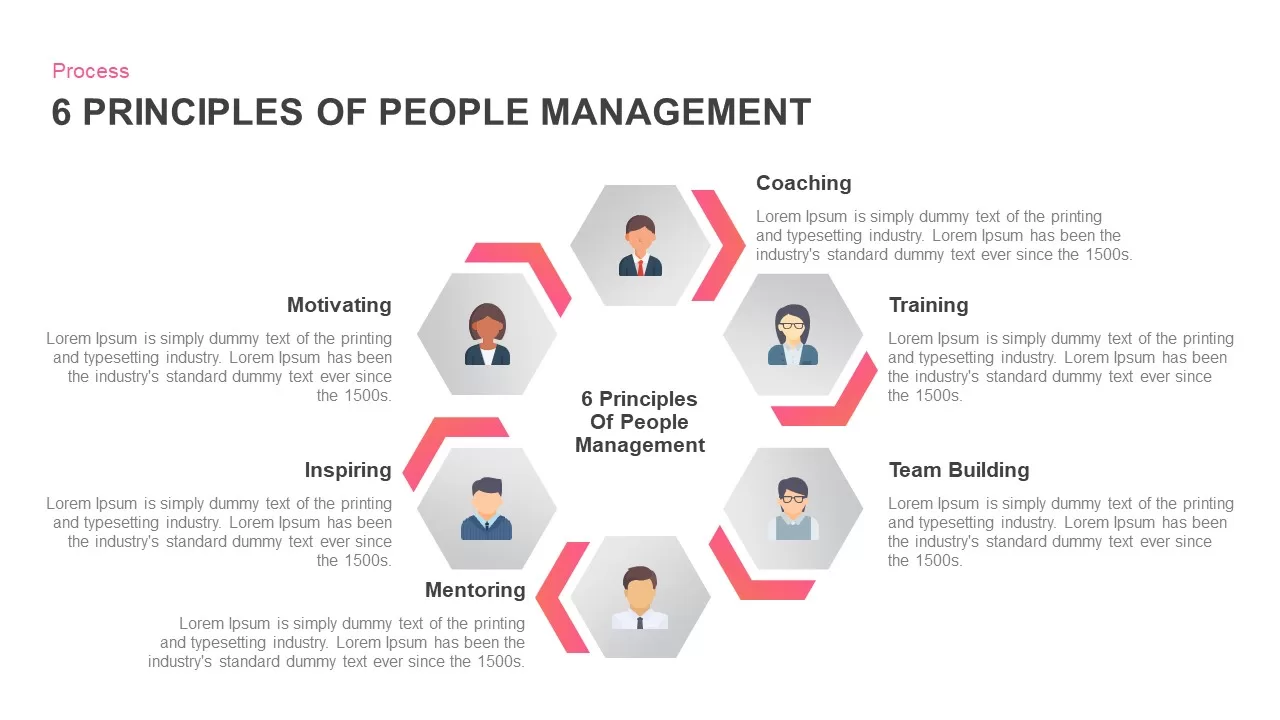
6 Principles of People Management Ppt Template
Business Models
Premium