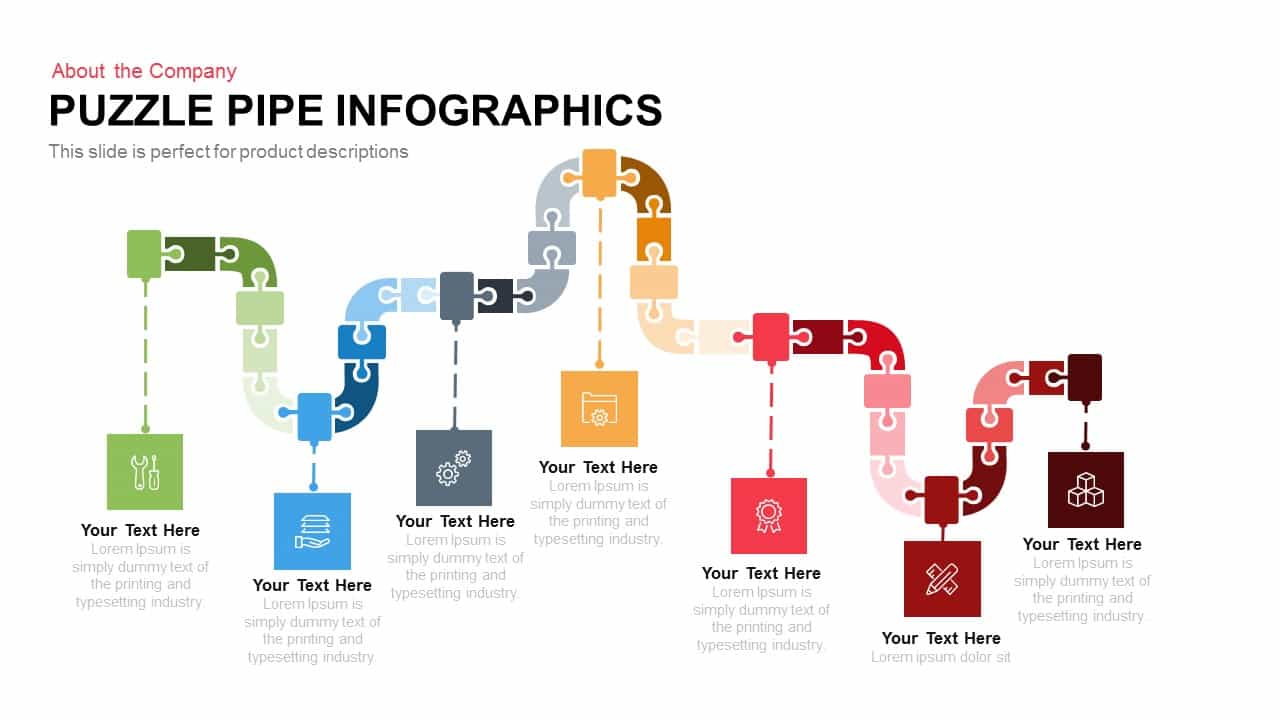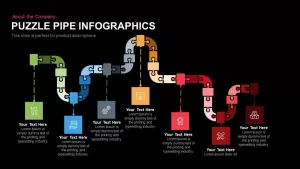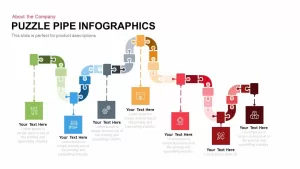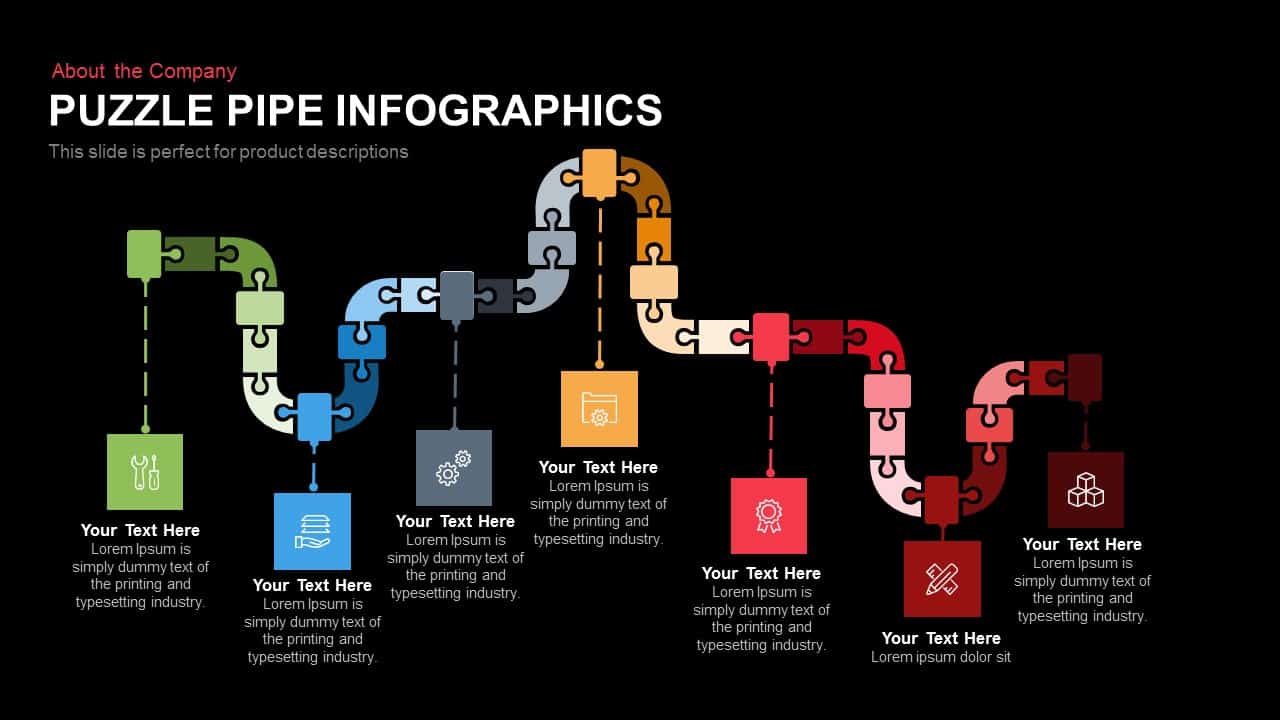
- Version
- Download 313
- File Size 0.00 KB
- File Count 1
- Create Date January 31, 2016
- Last Updated July 27, 2024
Puzzle Pipe Infographics PowerPoint Template and Keynote Slide
Puzzle pipe infographics PowerPoint and keynote template is perfect for timeline and planning presentation. Organizations road to success and the key accomplishments can be illustrated using this puzzle pipe infographics. It is a guide towards the success of complex ideas. The presentation of the puzzle timeline is ultimately aides in understanding the optimal path to achieve necessary objectives. However, the infographics PowerPoint diagram is also used to show phases of project development and the different steps involved in the business process. The seven step PowerPoint template can display several presentation ideas. For example, future improvements, personal development, organizational goals, startup ideas, business opportunities etc.
The Puzzle Pipe Infographics is an innovative and fresh idea combined into a slide presentation. The slide has white and black background and has the image of a rope which is divided in the shape of many jigsaw puzzles in shades of orange, green, blue, pink and red. The colors seem to very brightly against the black background. The Puzzle Pipe Infographics PowerPoint can be used to show a process flow or procedure which has a start and an end or a series of seven steps. There are seven little boxes at each stage of the rope in varied colors and you may insert your details or texts at these stages. The slide can be used to showcase classification, types, workflow or any topic which has seven steps involved in it. The message will be conveyed very clearly with this slide to the audience in the gathering. The template is designed in both PowerPoint and keynote in both the aspect ratio 4:3(Normal) and 16:9 (widescreen).
Timeline puzzle diagram for PowerPoint presentation is 100% editable template slide. Users can change the background and object colors and customize the theme. The hanging text boxes contain different PowerPoint clipart; presenters can modify or move these items and insert matching icons related to the presentation subject. Besides, users can reduce or add segments as per their theme. Roadmap template is commonly used diagrams that show the development of an organization or a business model.
You may also like:
- Timeline roadmap PowerPoint and keynote template
- 7 section linear puzzles diagram PowerPoint and keynote template
- Linear business process diagrams keynote and PowerPoint template
Attached Files
| File |
|---|
| https://premiumdownloads.s3.amazonaws.com/SB00182-Puzzle-Pipe-Infographics.zip |
Login to download this file
Add to favorites
Add to collection
-
Item ID
SB00182 -
Rating
0.0
(0 reviews)
Related Templates
-
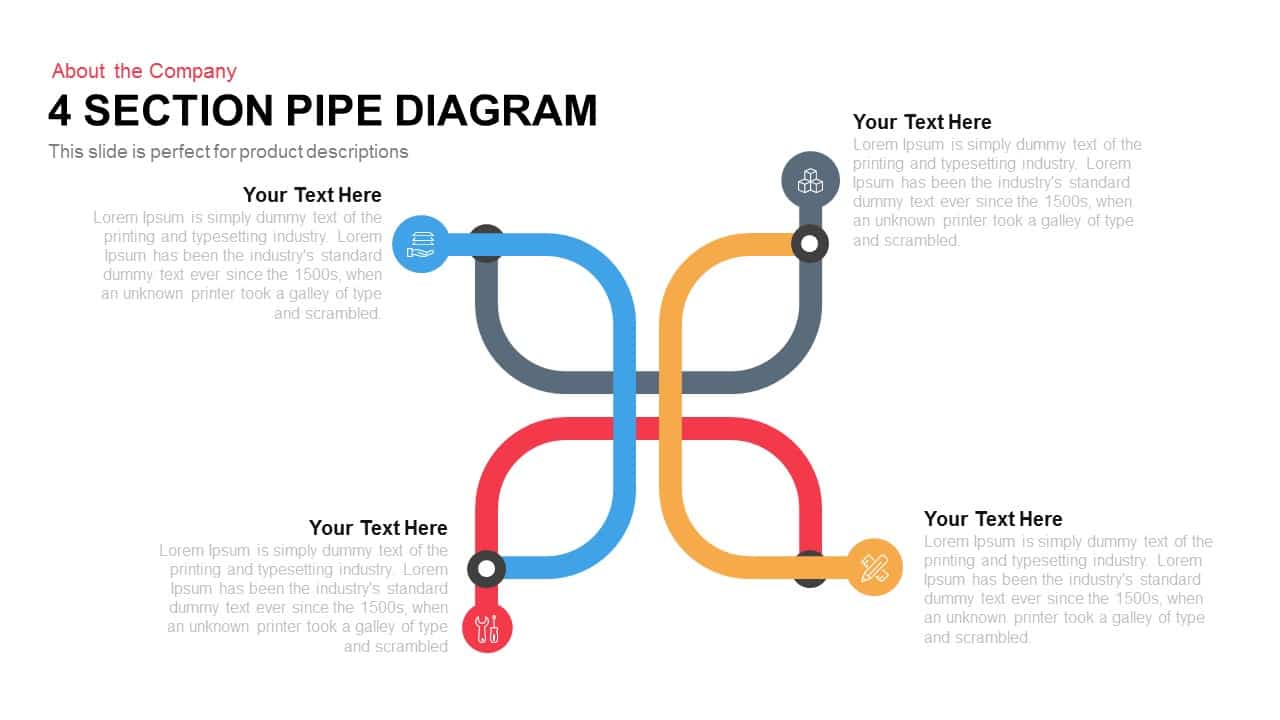
4 Section Pipe Diagram PowerPoint Template and Keynote
Business Models
Premium
-
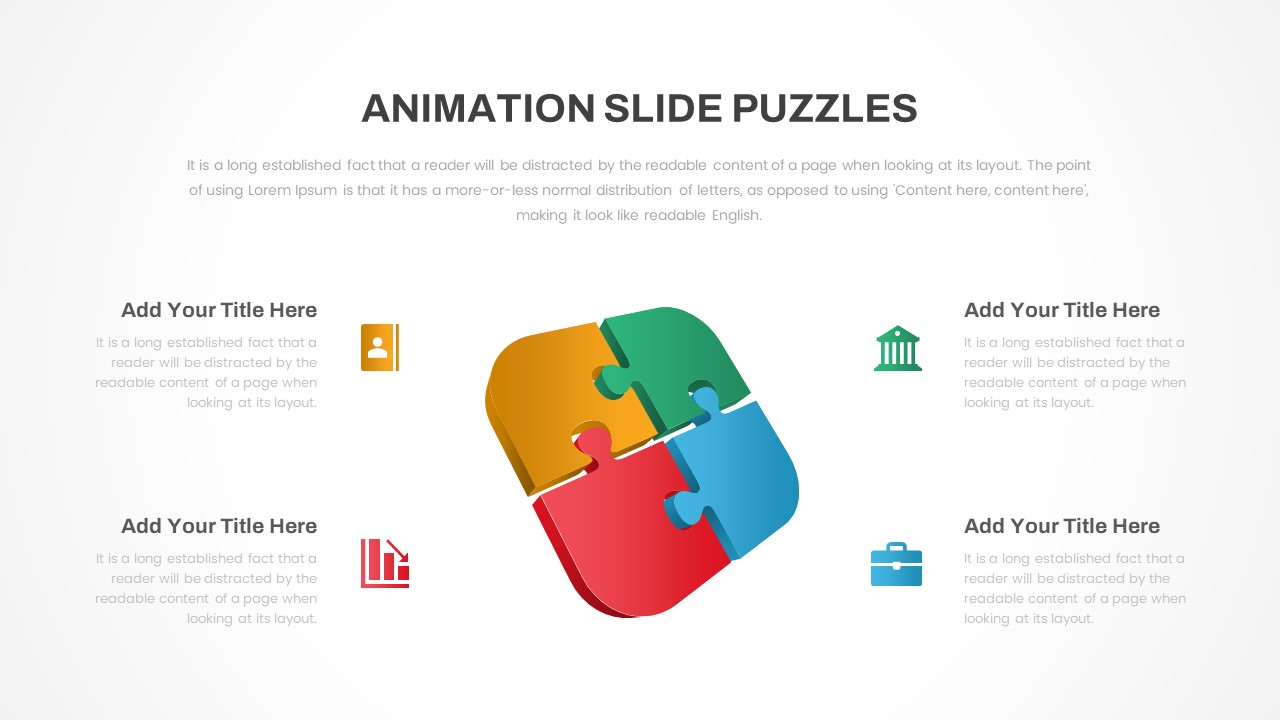
Animated Puzzle PowerPoint Template
PowerPoint Templates
Premium
-
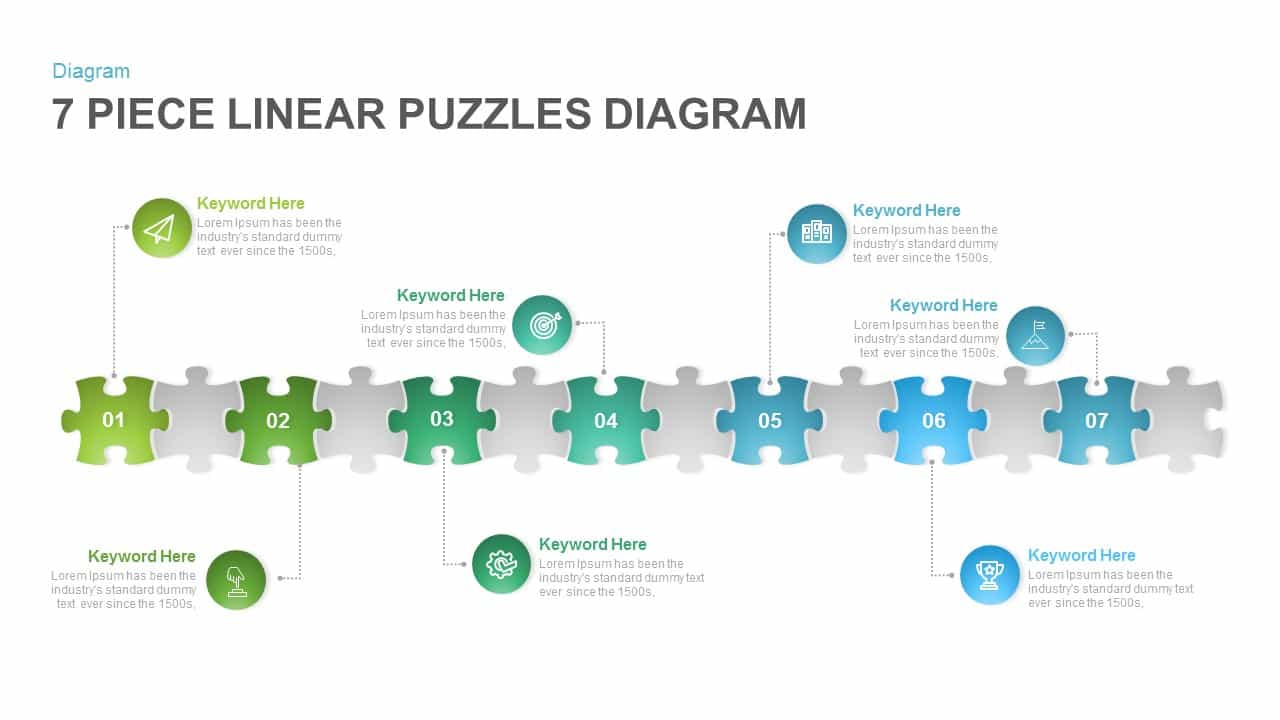
7 Section Linear Puzzle Diagram Template for PowerPoint and Keynote
Puzzle
Premium
-
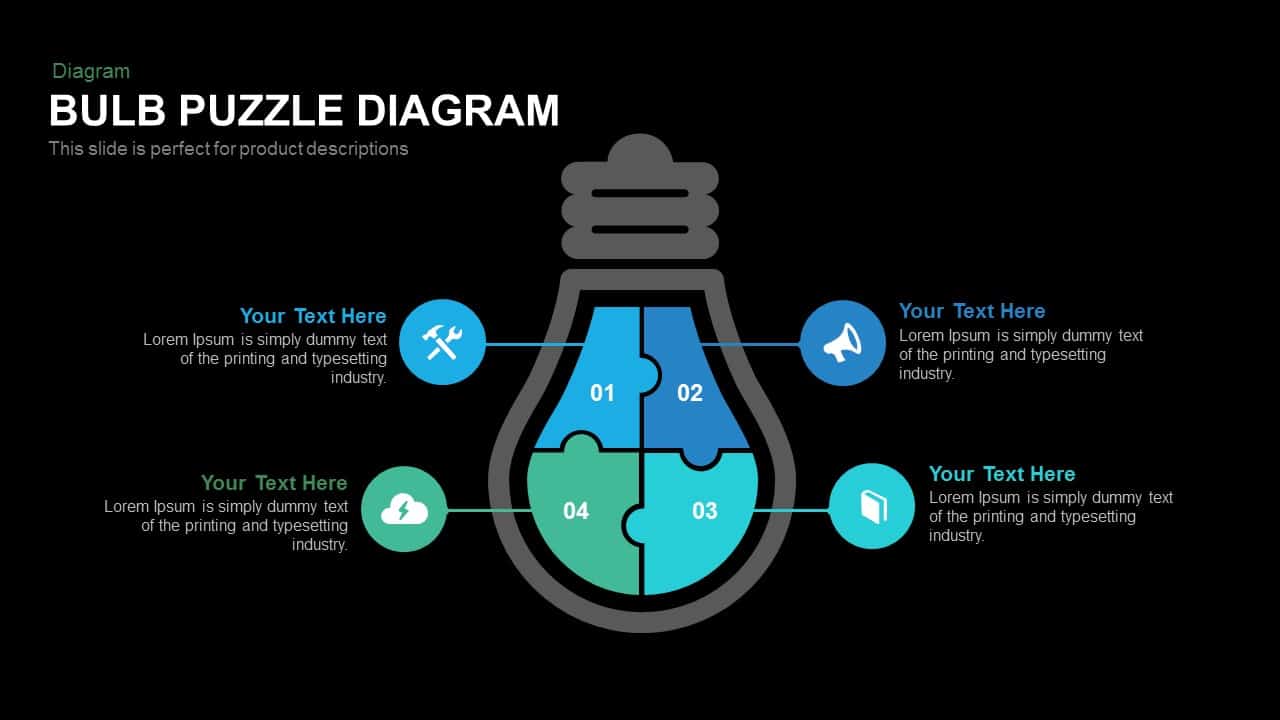
Bulb Puzzle Diagram PowerPoint Template and Keynote
Puzzle
Premium
-
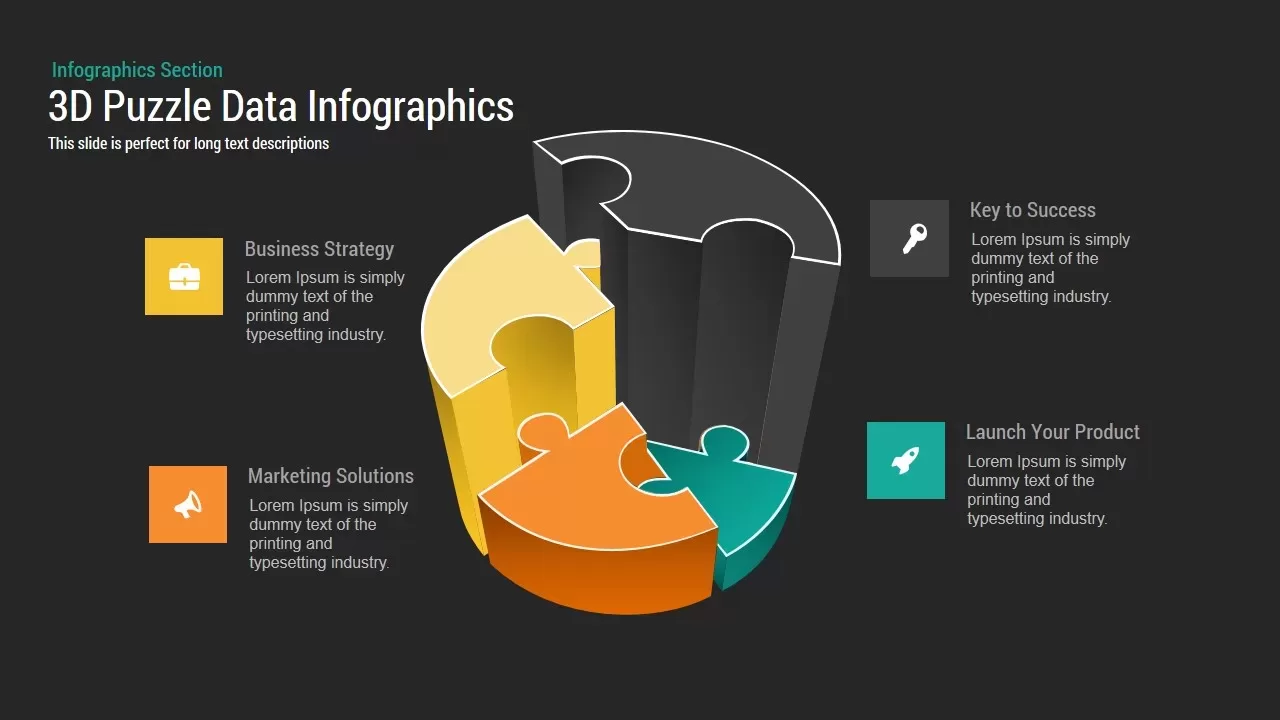
3D Puzzle Data Infographics PowerPoint Template and Keynote
Puzzle
Premium
-
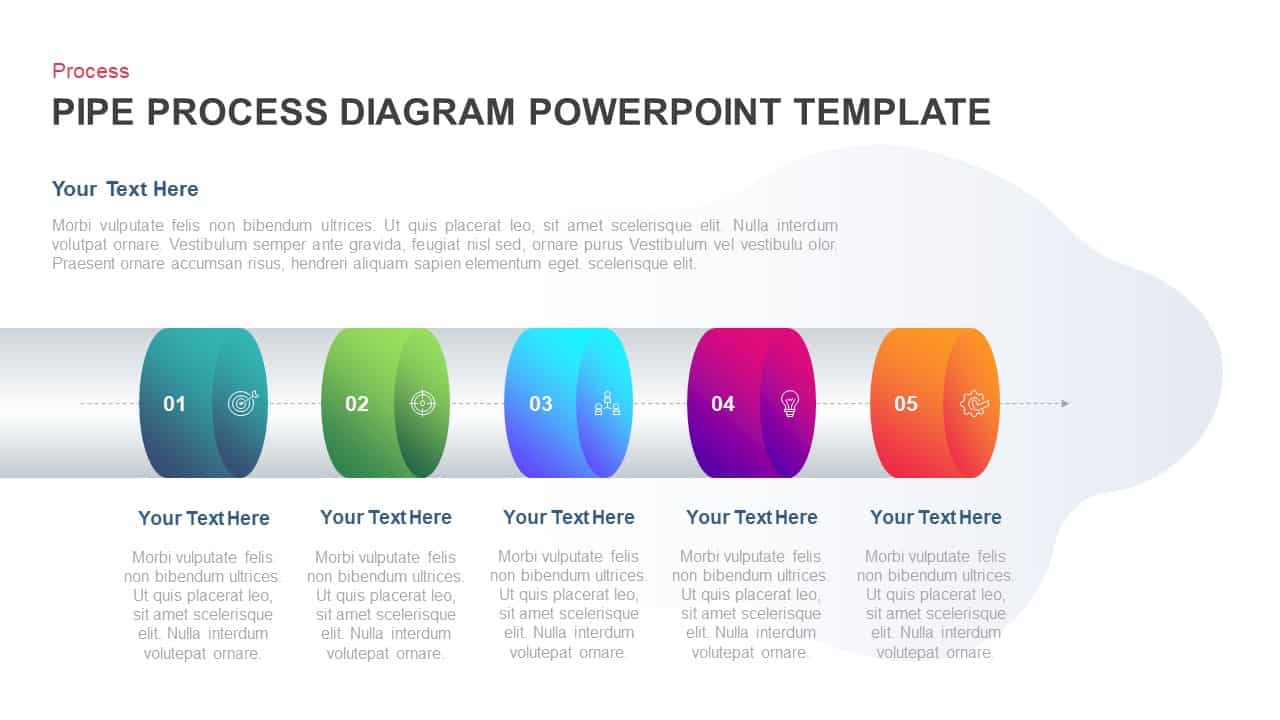
Pipe Process Diagram for PowerPoint & Keynote Presentation
Process Flow Diagrams
Premium
-
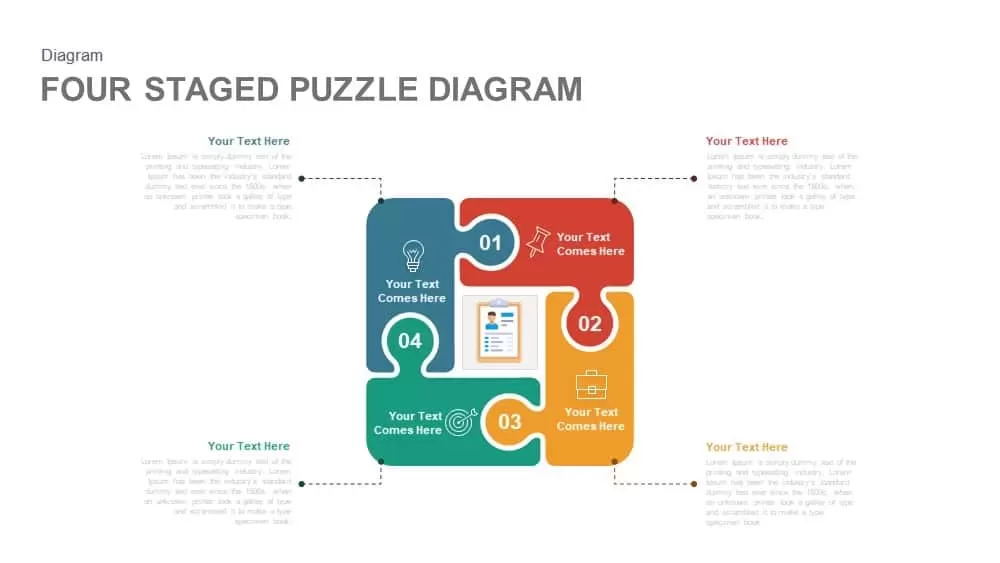
4 Staged PowerPoint Puzzle Diagram Template and Keynote Slide
Puzzle
Premium
-
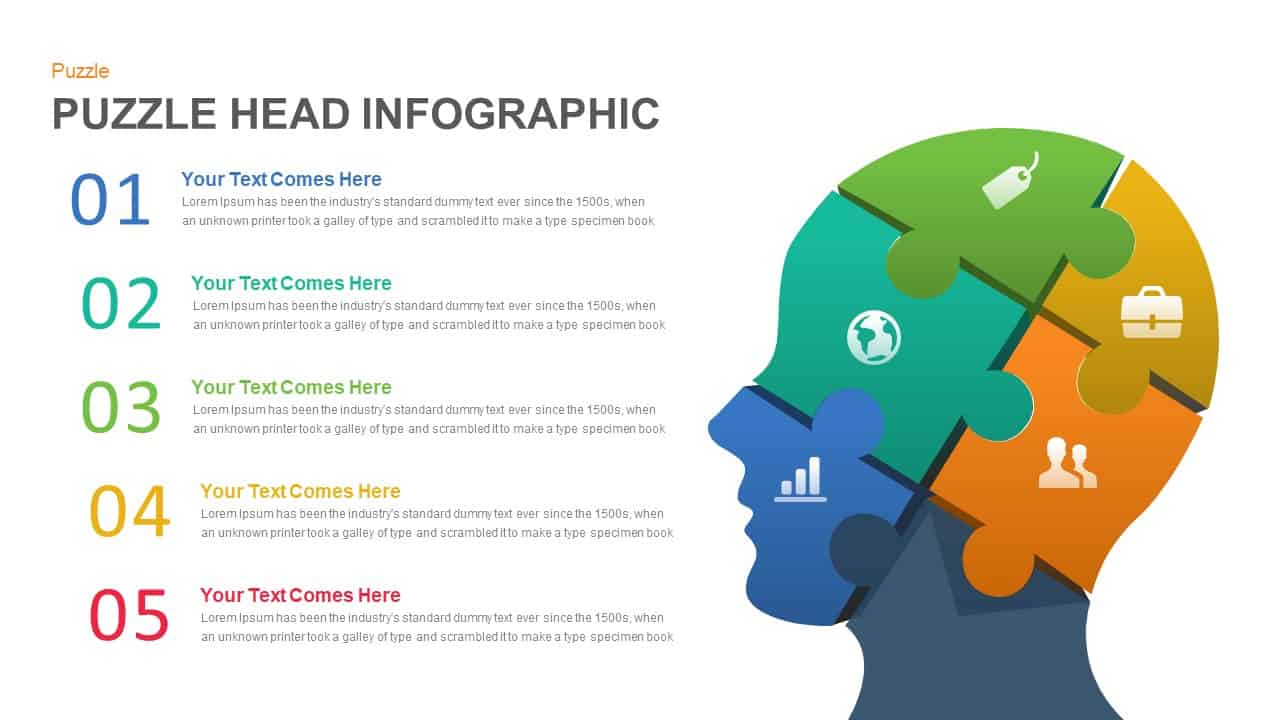
Human Head Puzzle PowerPoint Template and Keynote Slide
Puzzle
Premium
-
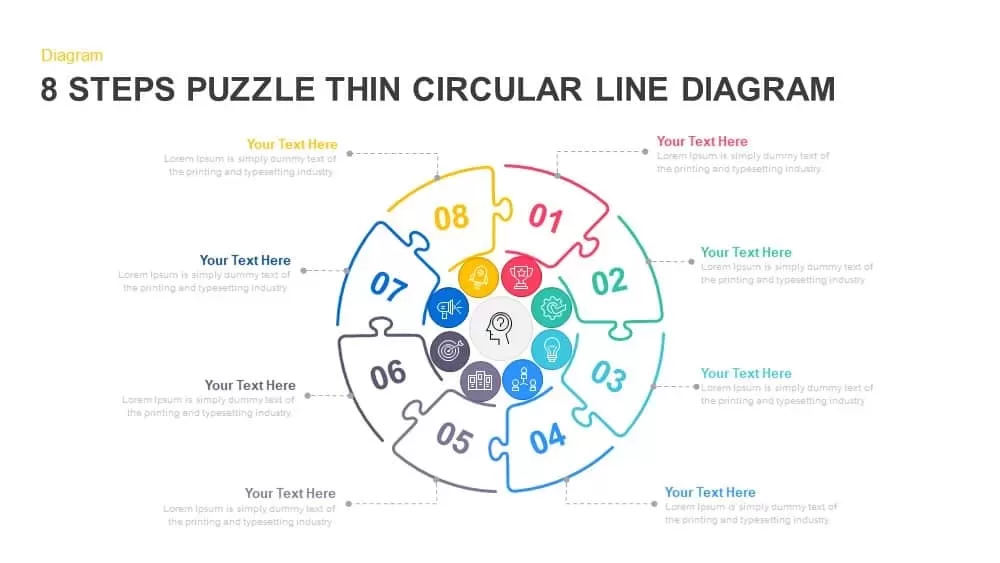
8 Steps Thin Line Circular Puzzle Diagram PPT Template
Puzzle
Premium
-
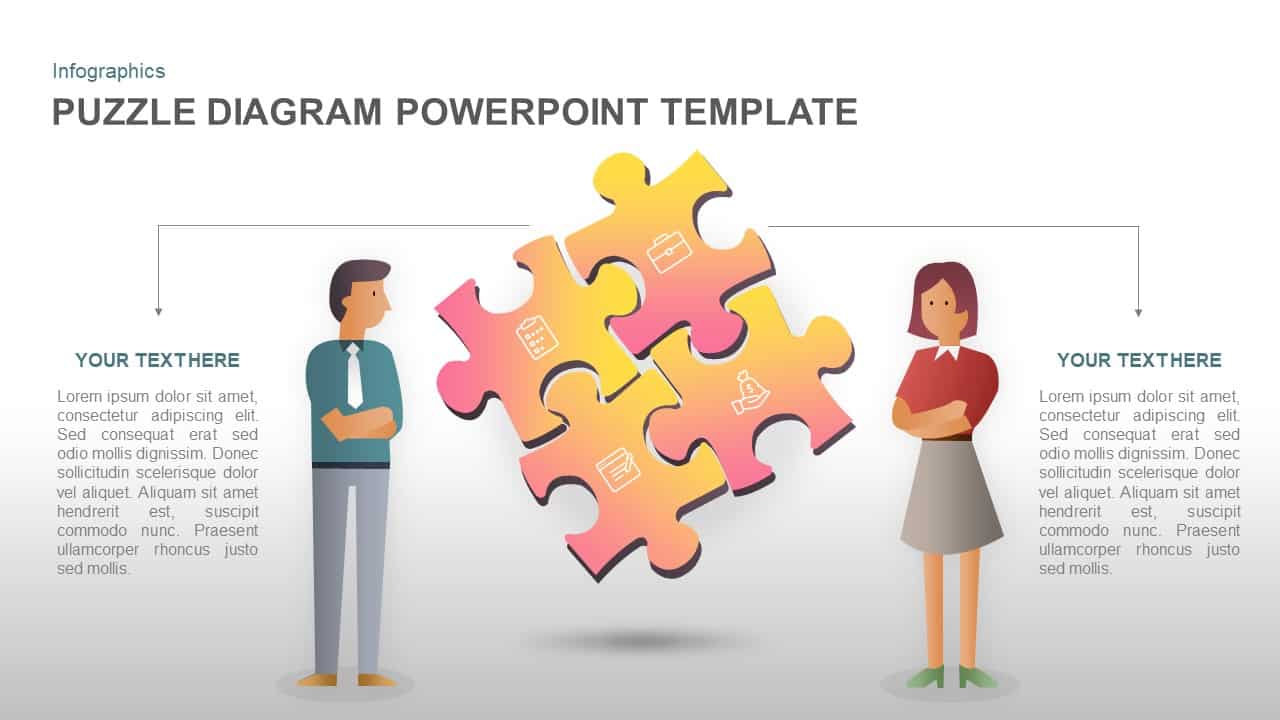
Puzzle PowerPoint Template Diagram and Keynote Slide
Puzzle
Premium
-
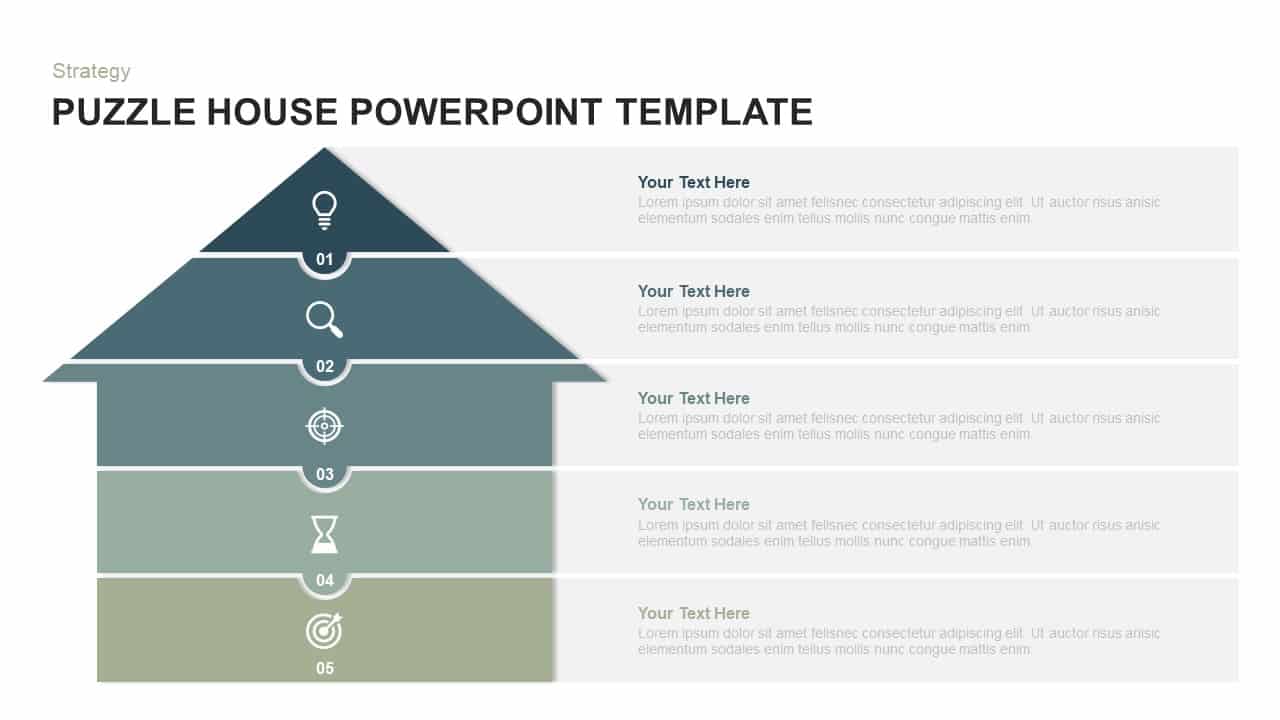
Puzzle House PowerPoint Template
Puzzle
Premium
-
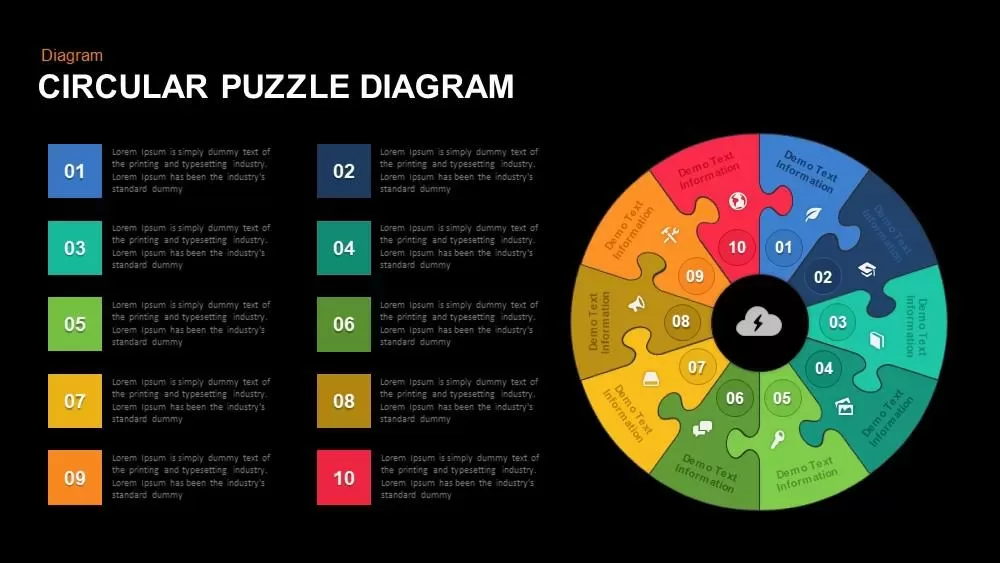
Circular Puzzle Diagram Template for PowerPoint and Keynote
Puzzle
Premium
-
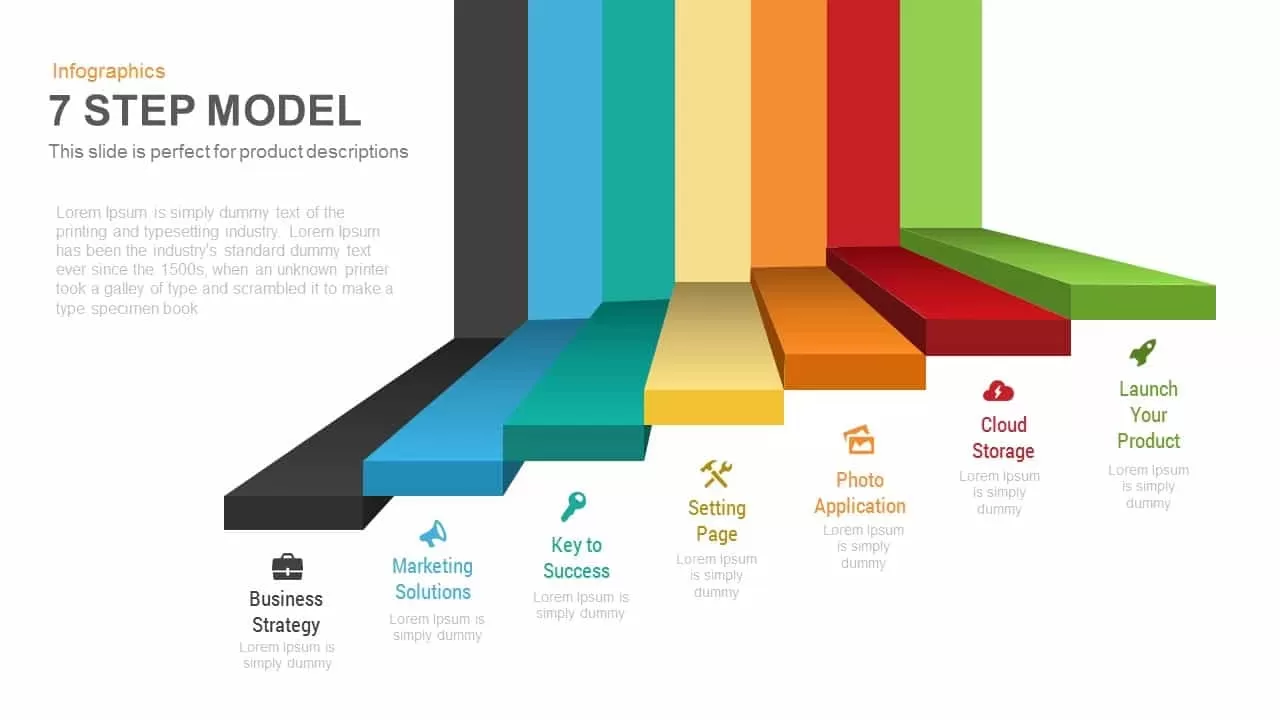
Seven Steps Model PowerPoint Template and Keynote Presentation
Business Models
Premium
-
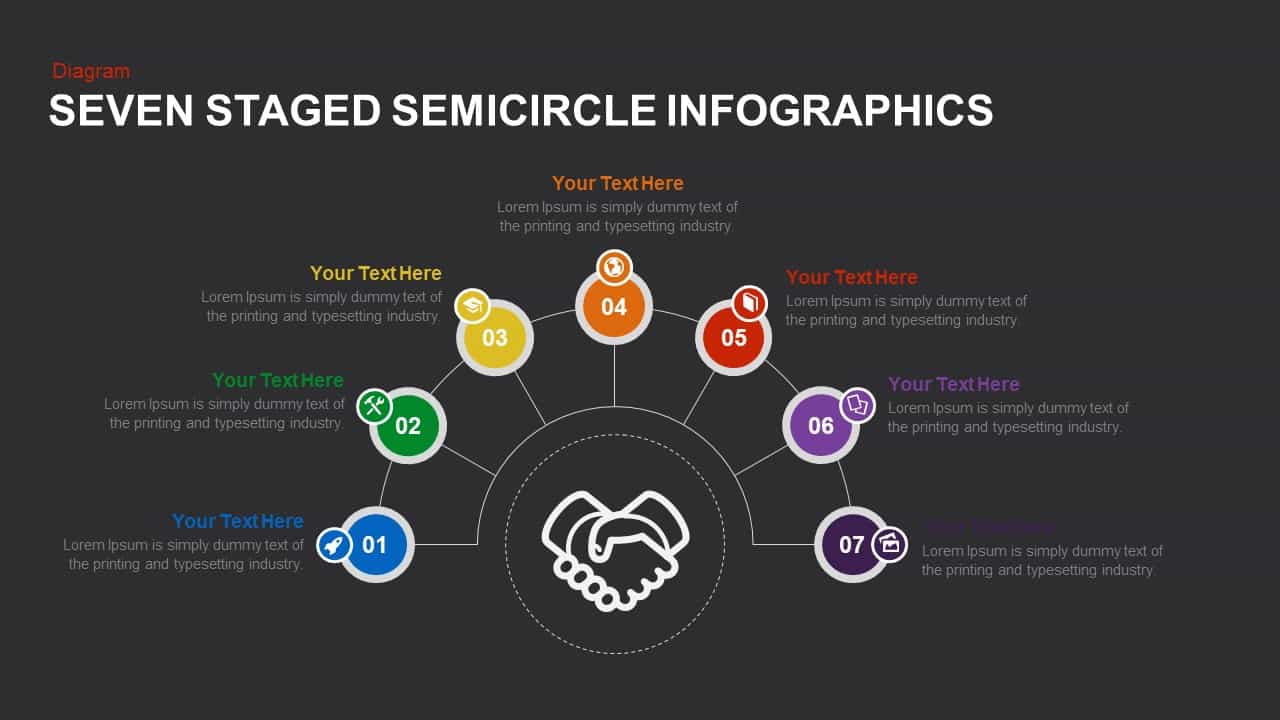
7 Step Semi Circle PowerPoint Template & Keynote
Business Models
Premium
-
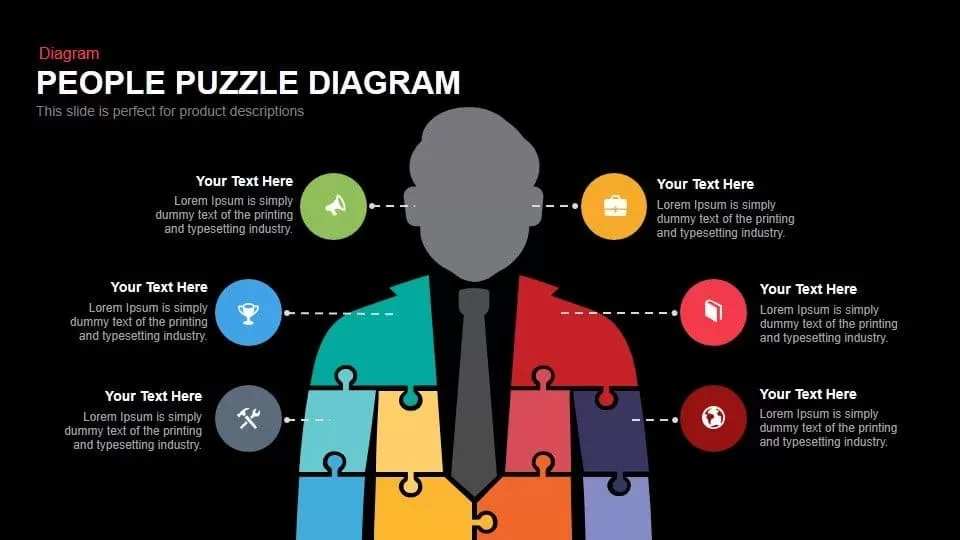
People Puzzle Pieces Diagram Template for PowerPoint and Keynote
Puzzle
Premium
-

5 Step Circular Puzzle Diagram Template for PowerPoint
Puzzle
Premium
-
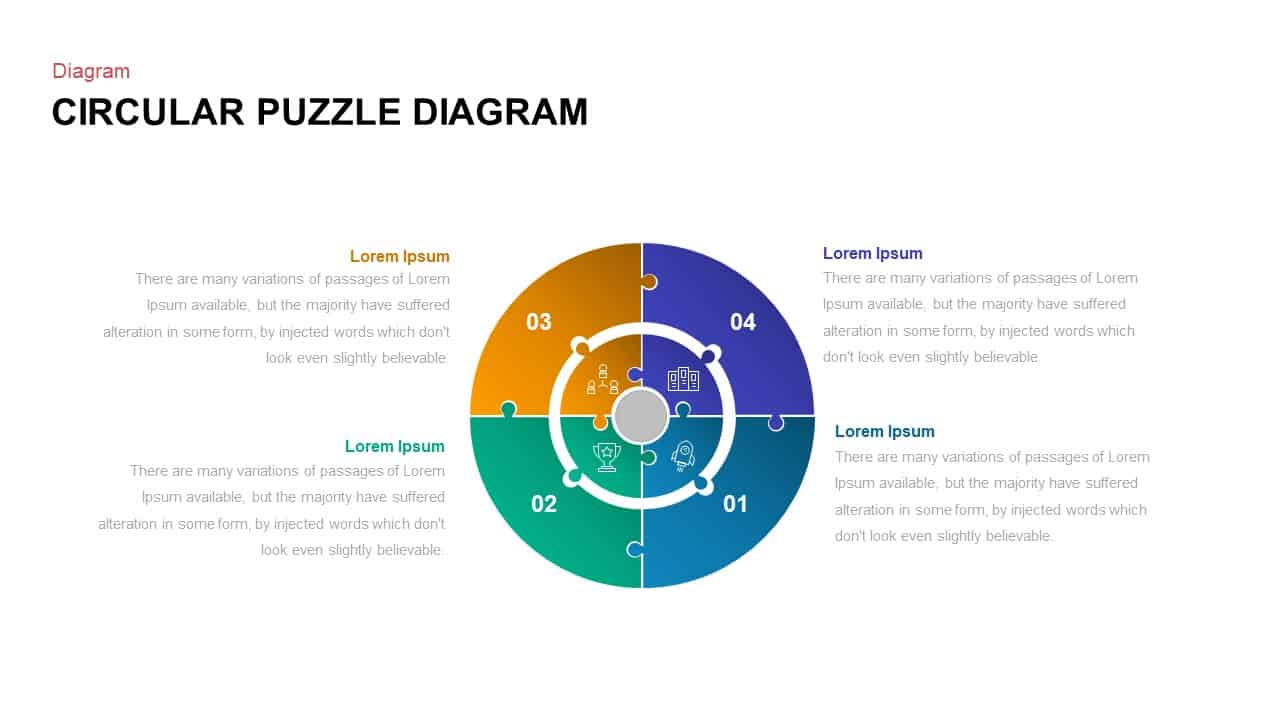
4 Step Circular Puzzle Diagram Template
Puzzle
Premium
-
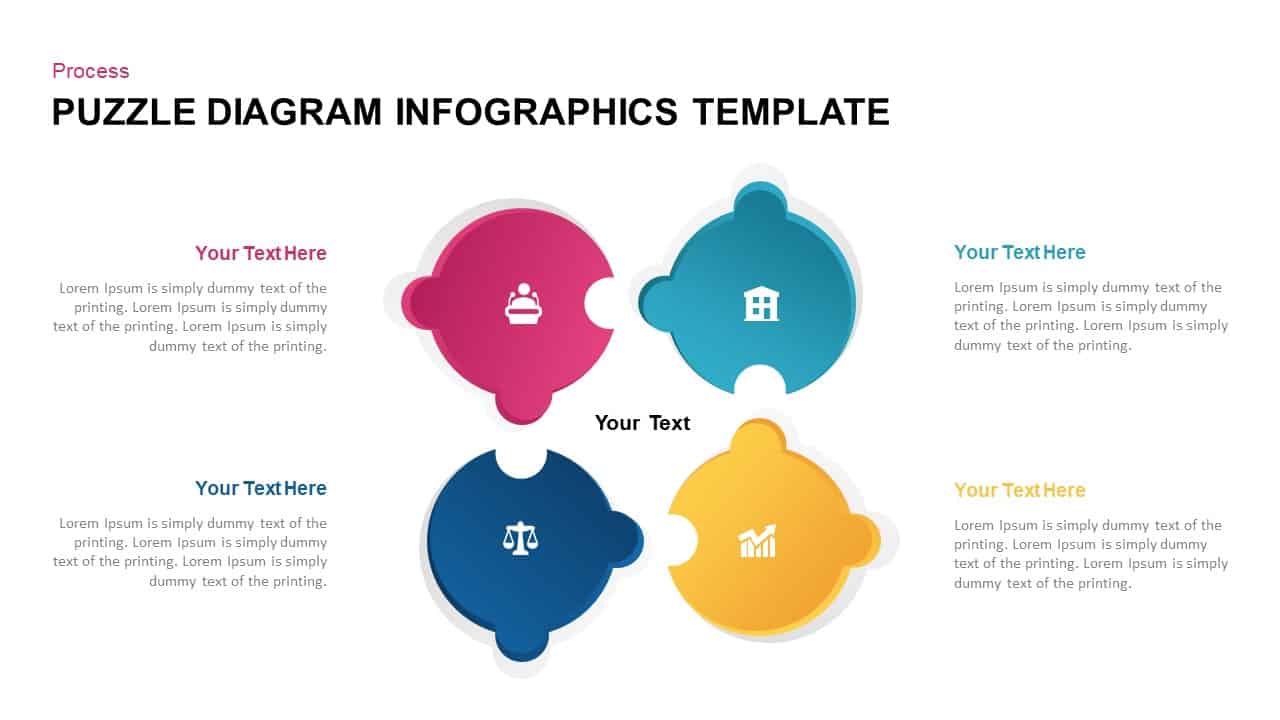
Puzzle Diagram Infographic PowerPoint Template
Puzzle
Premium
-
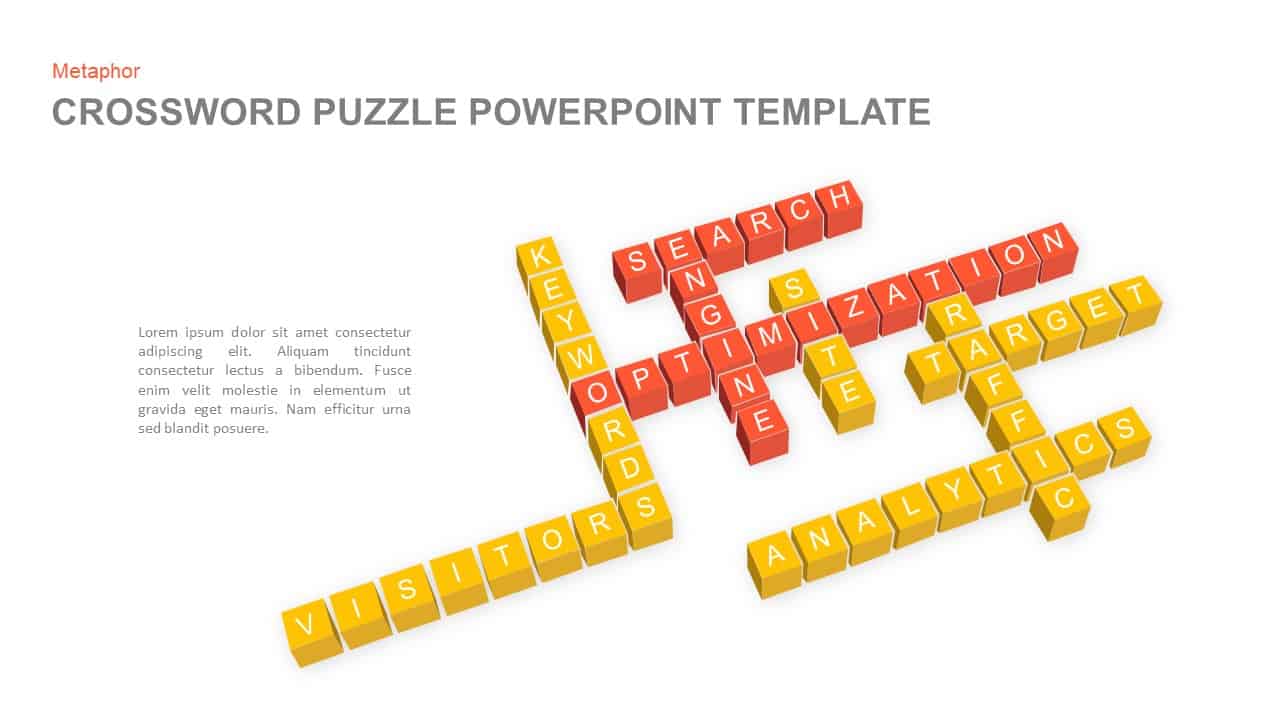
Crossword Puzzle PowerPoint Template
Puzzle
Premium
-

Jigsaw Puzzle Diagram Template for PowerPoint and Keynote
Puzzle
Premium
-
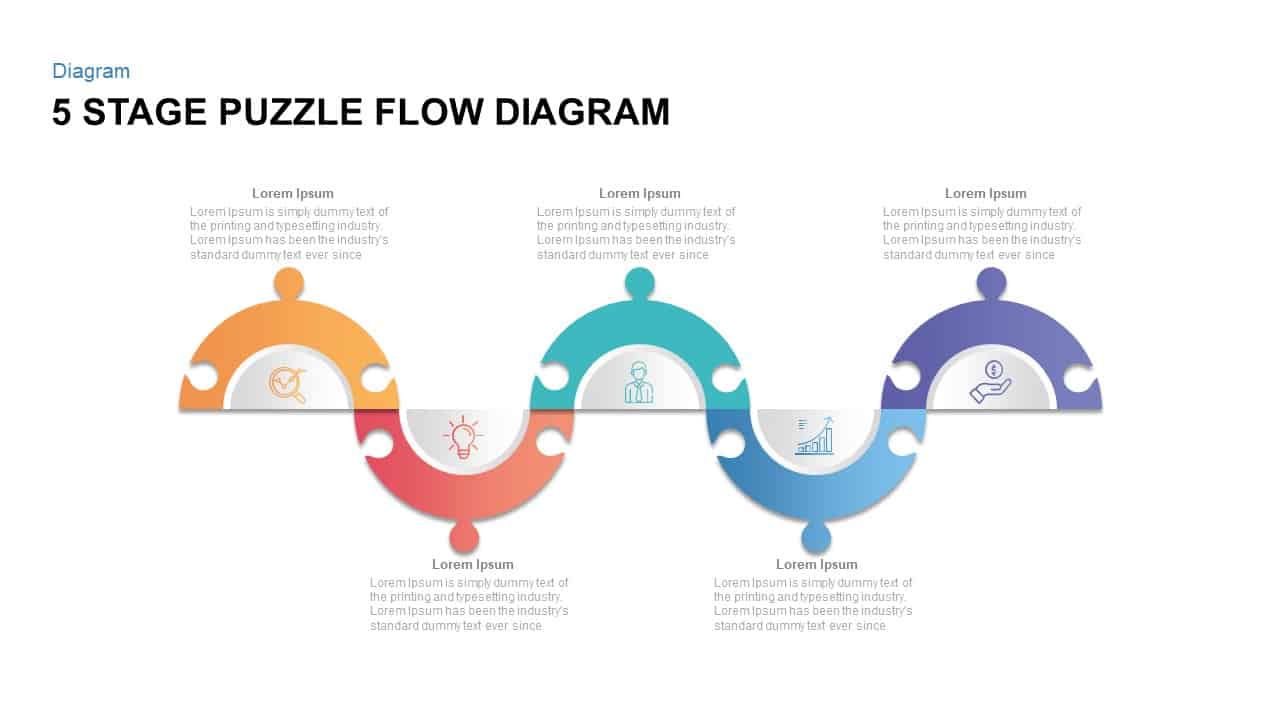
5 Steps Puzzle Flow Diagram for PowerPoint
Puzzle
Premium
-
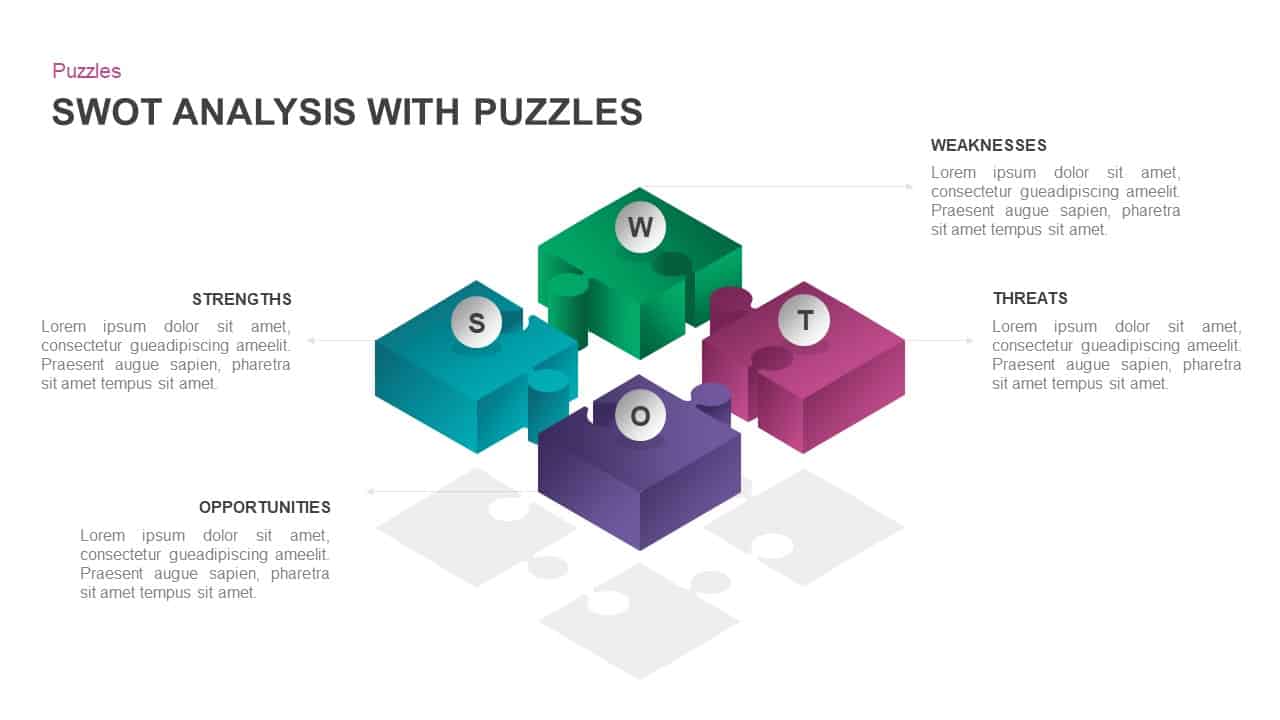
SWOT Analysis with Puzzle Pieces Template for PowerPoint & Keynote
Puzzle
Premium
-
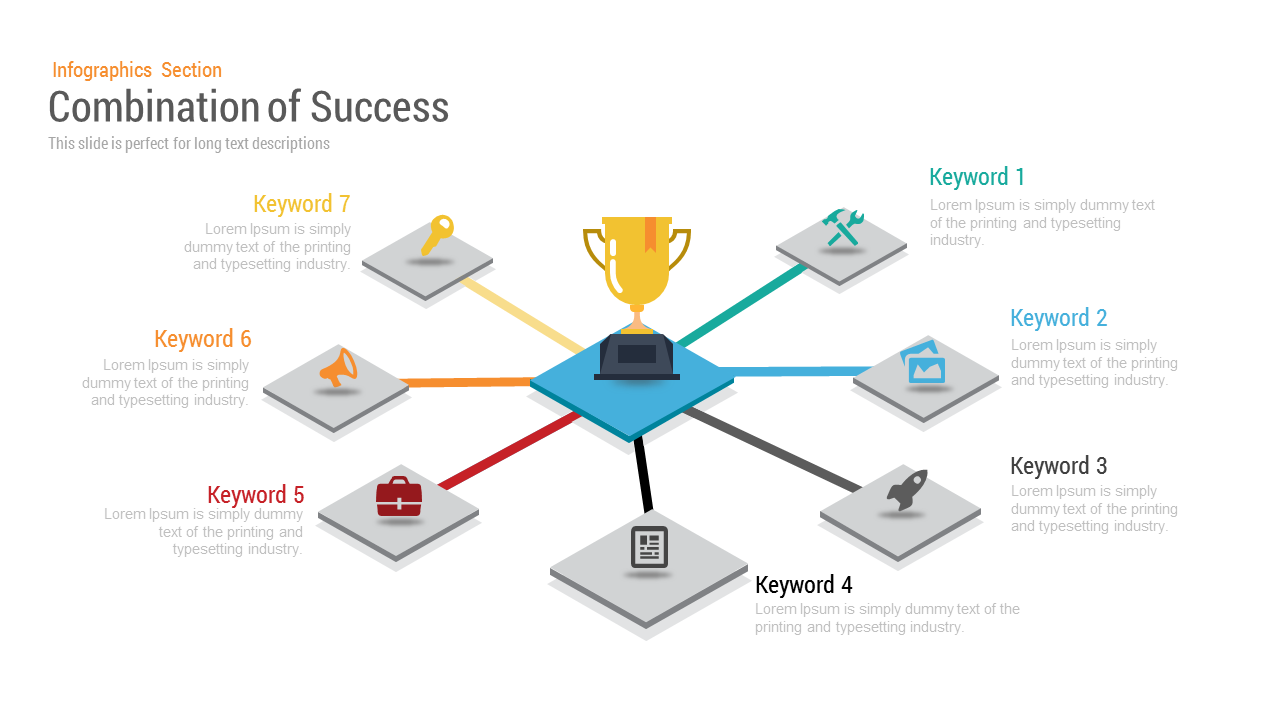
Combination of Success PowerPoint Template
Infographic
Premium
-
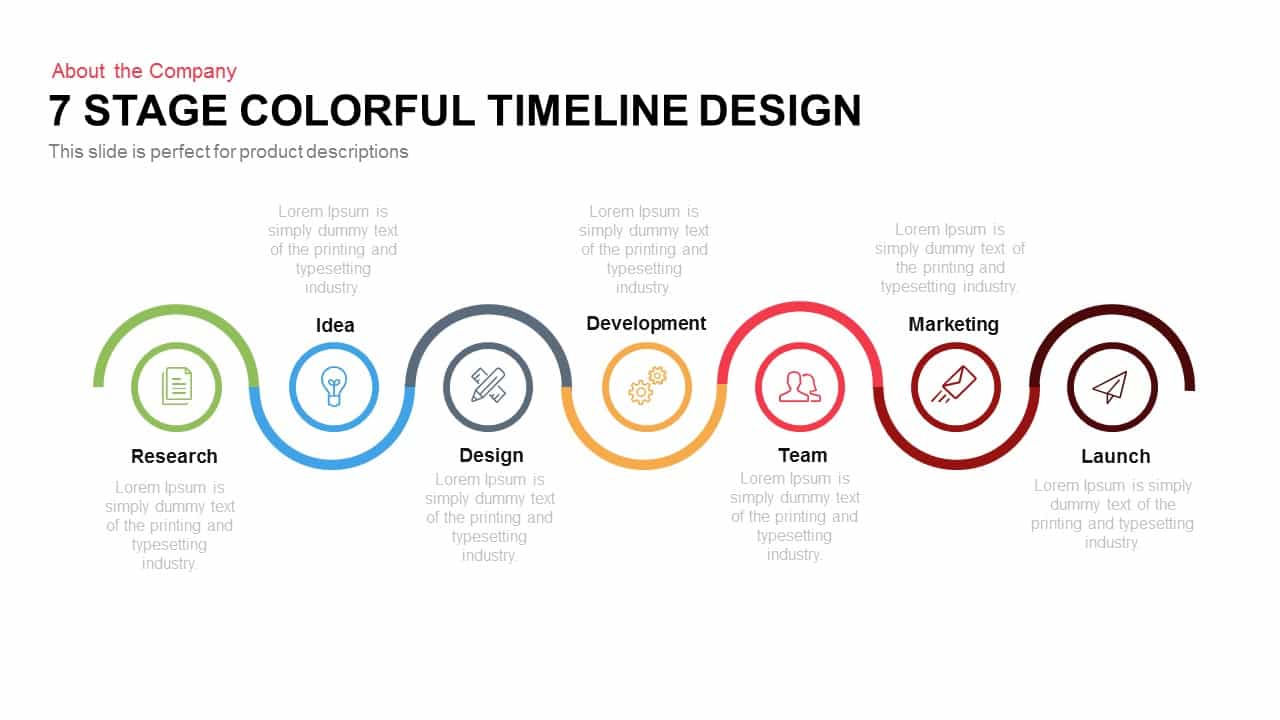
7 Stage Colourful Timeline Design Template for PowerPoint and Keynote
Stage Diagrams
Premium
-
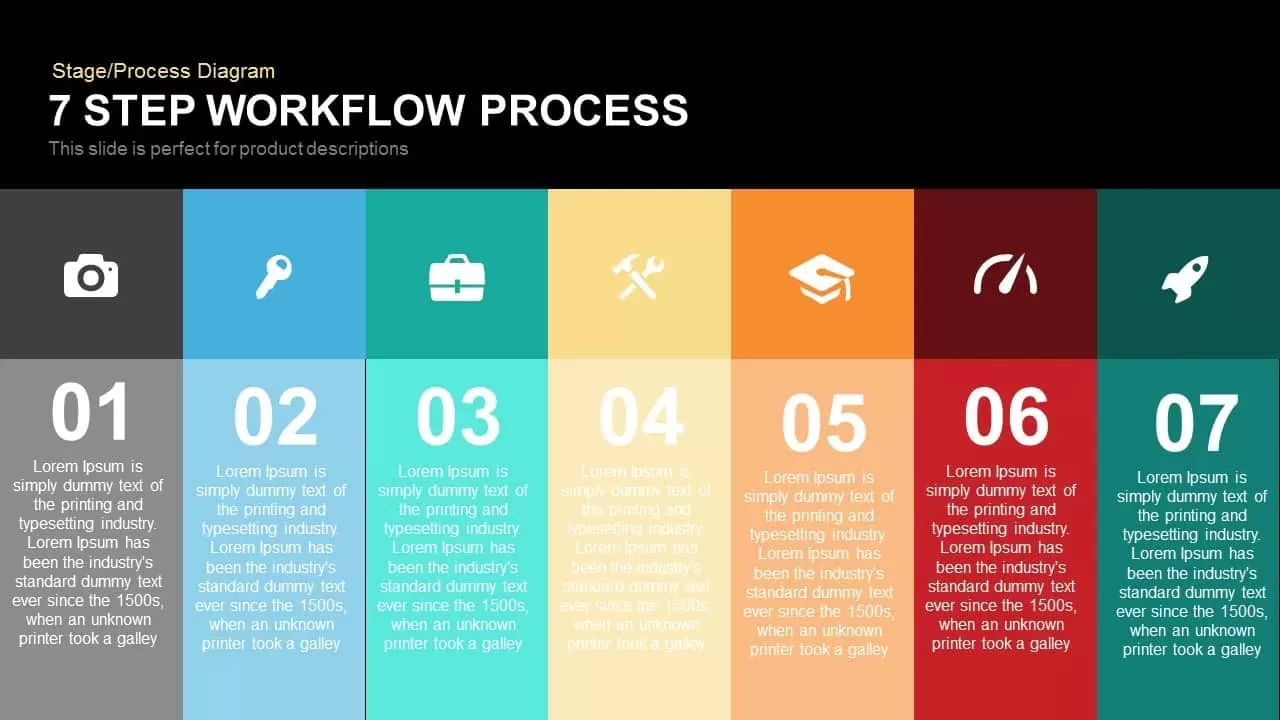
7 Step Process Workflow PowerPoint Template and Keynote Slide
Keynote Templates
Premium
-
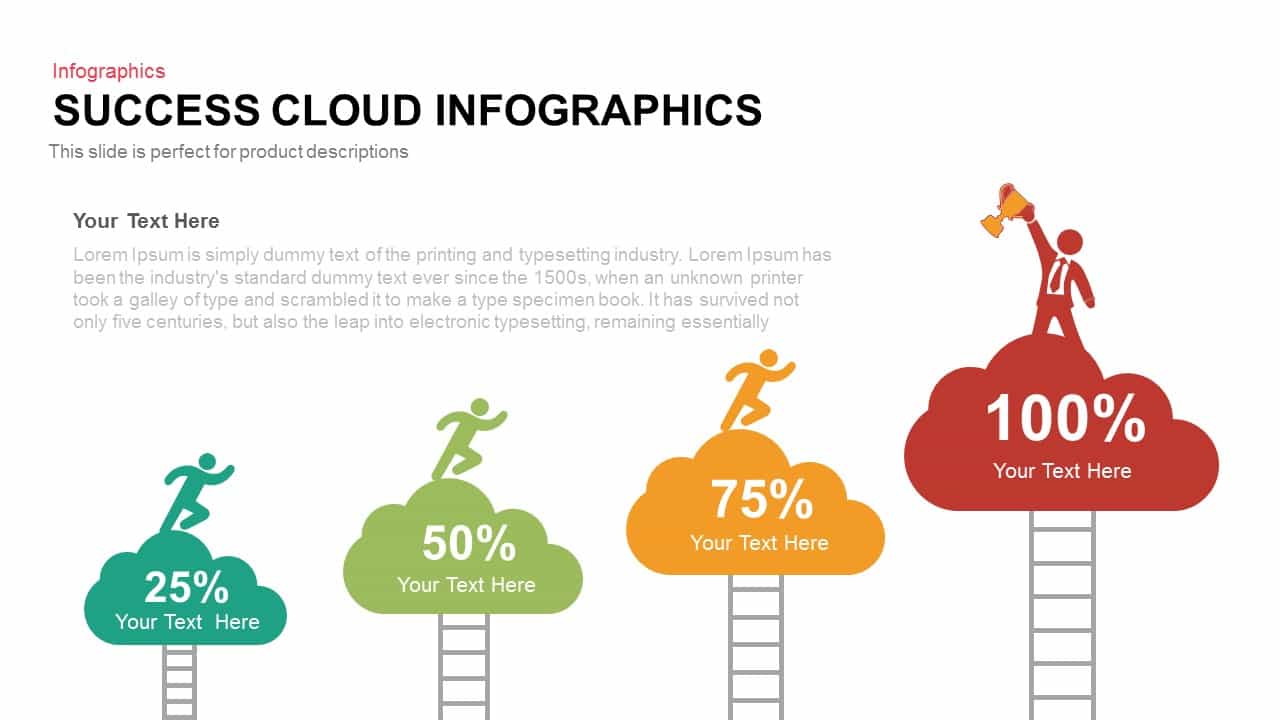
Success Cloud Infographics PowerPoint Template
Infographic
Premium
-
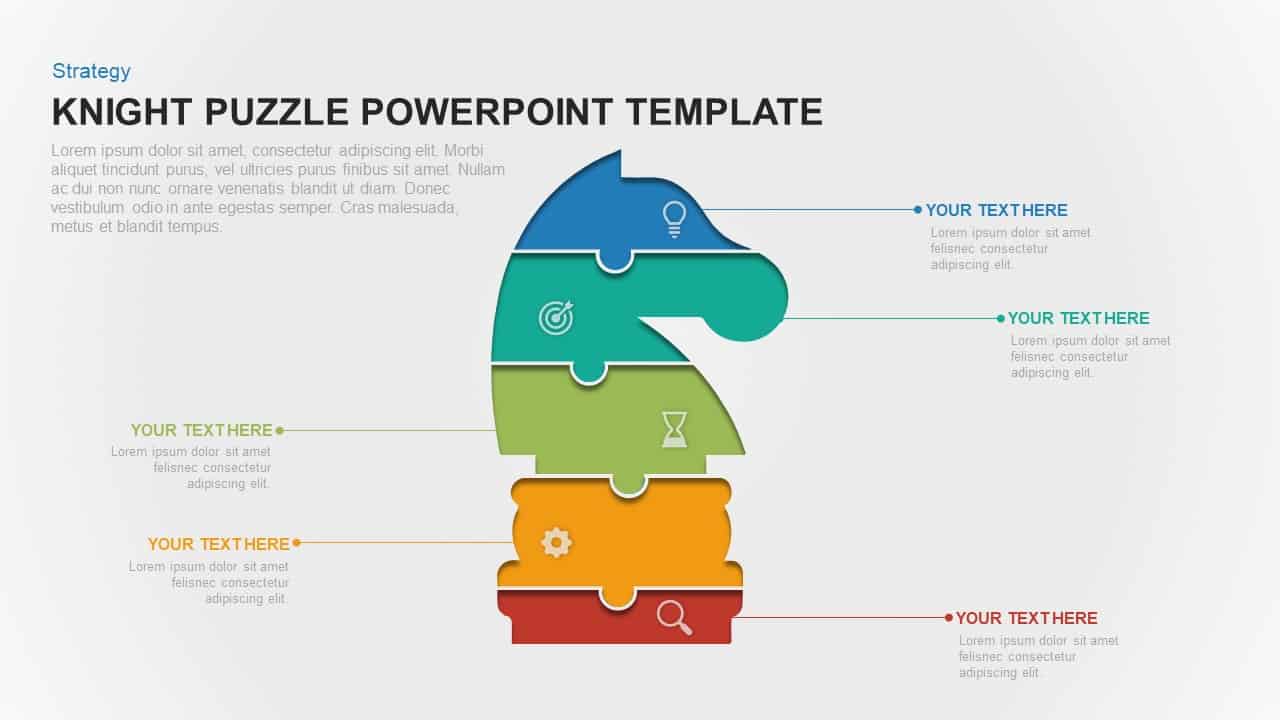
Knight Puzzle Template for PowerPoint & Keynote
Puzzle
Premium
-
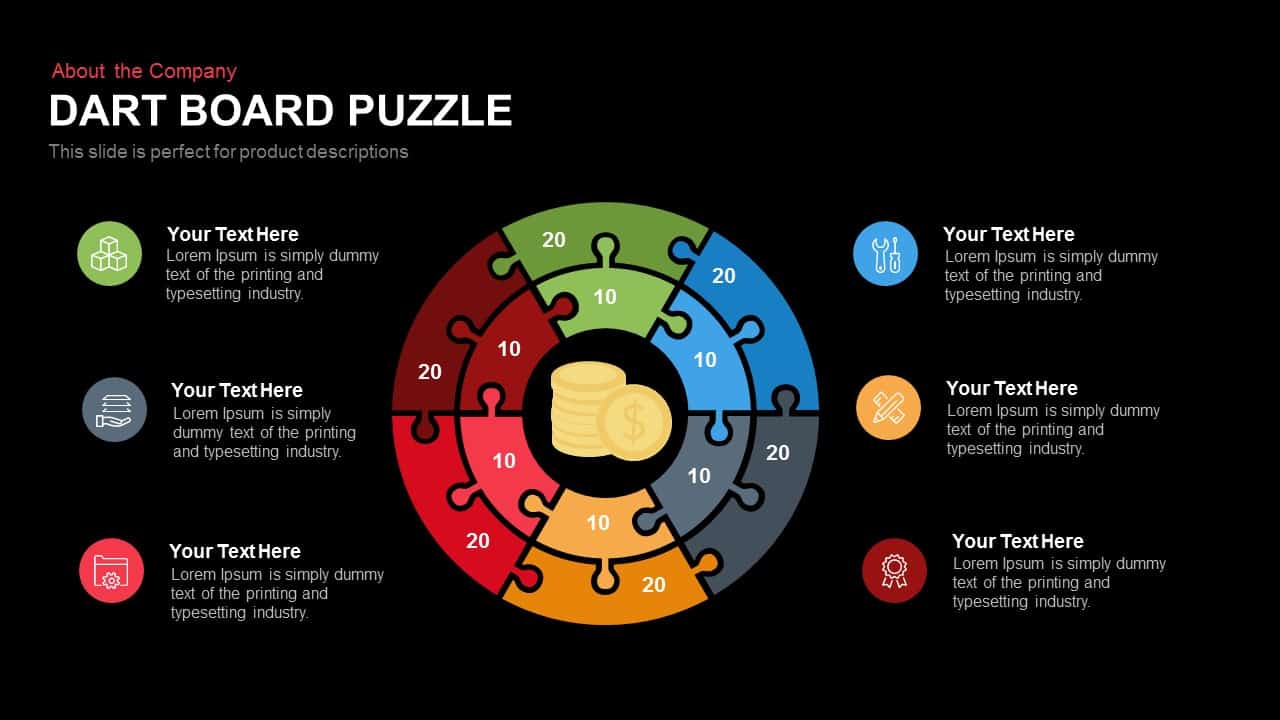
Dart Board Puzzle PowerPoint Template and Keynote Slide
Puzzle
Premium
-
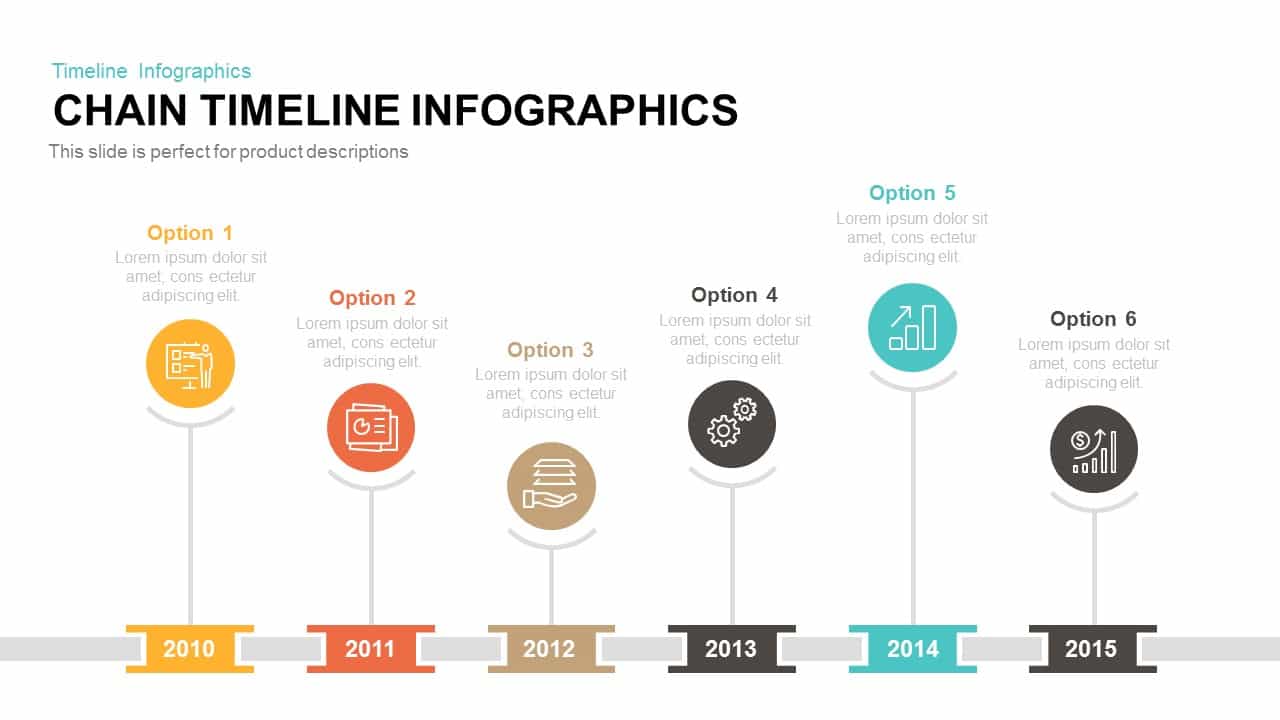
Chain Timeline Infographics PowerPoint Template and Keynote Slide
Diagrams
Premium
-
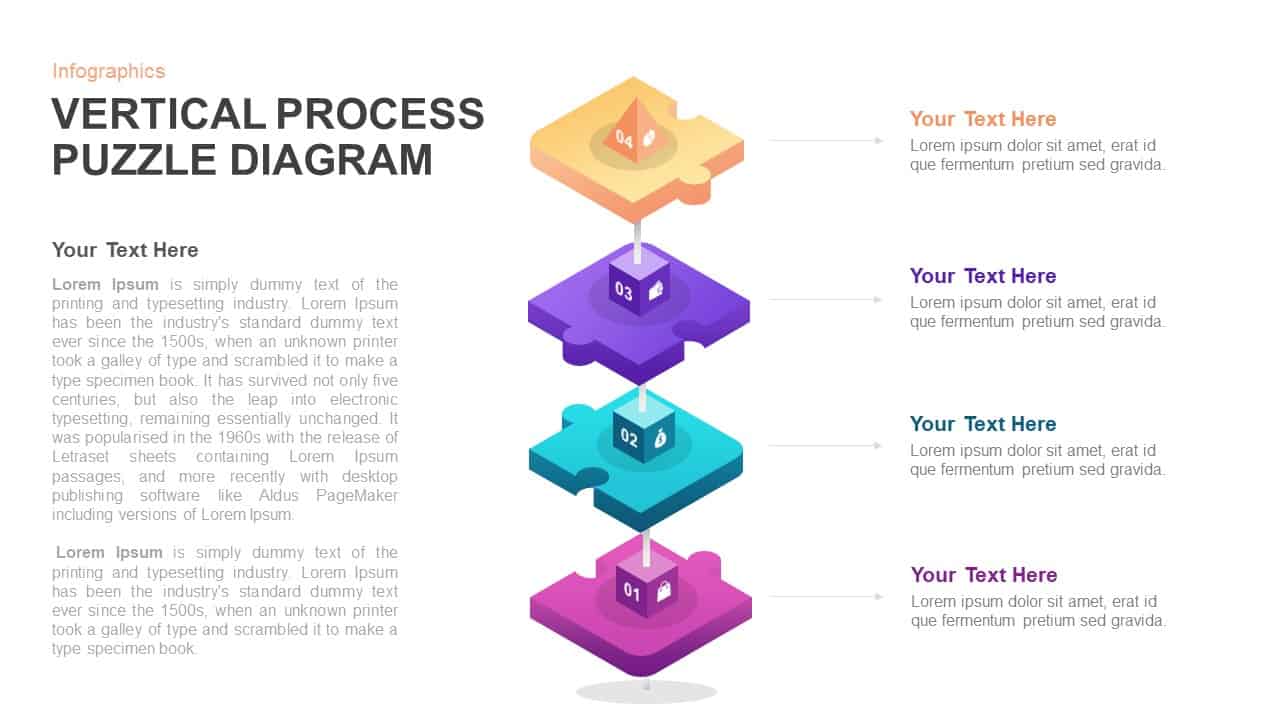
Vertical Process Puzzle Diagram PowerPoint Template
Puzzle
Premium
-
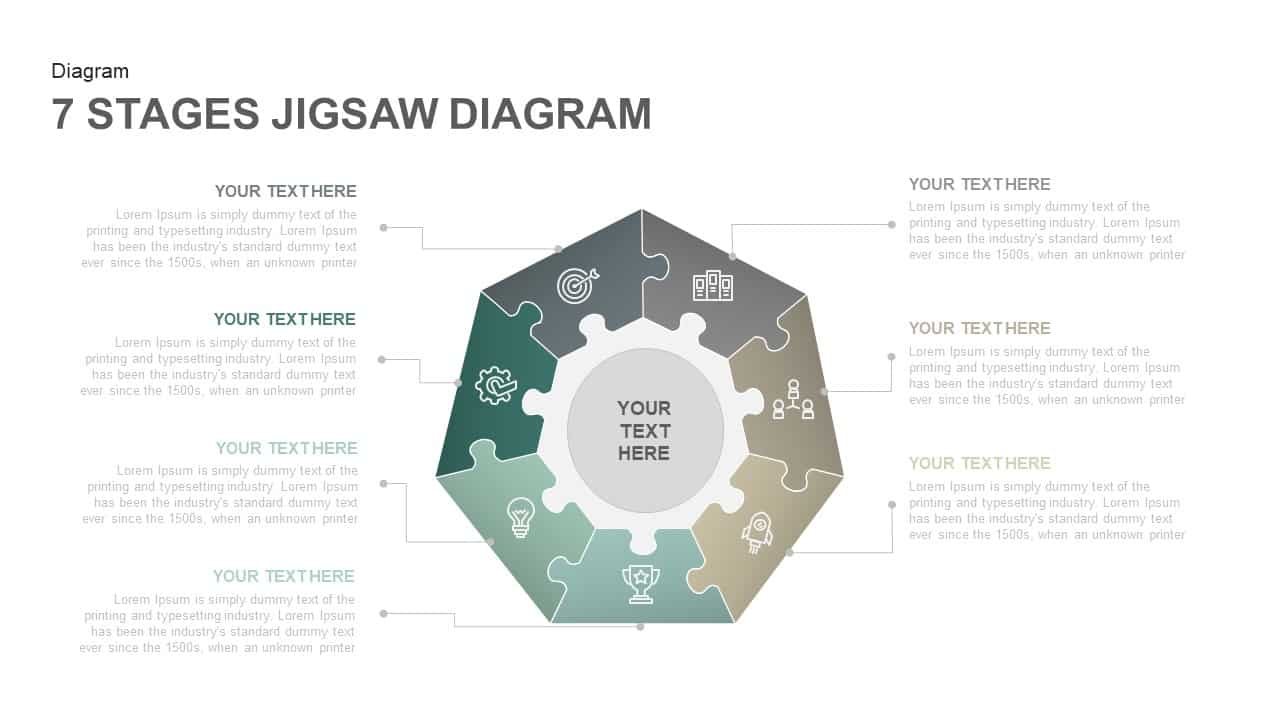
7 Stages Jigsaw Diagram Template PowerPoint and Keynote Slides
Puzzle
Premium
-
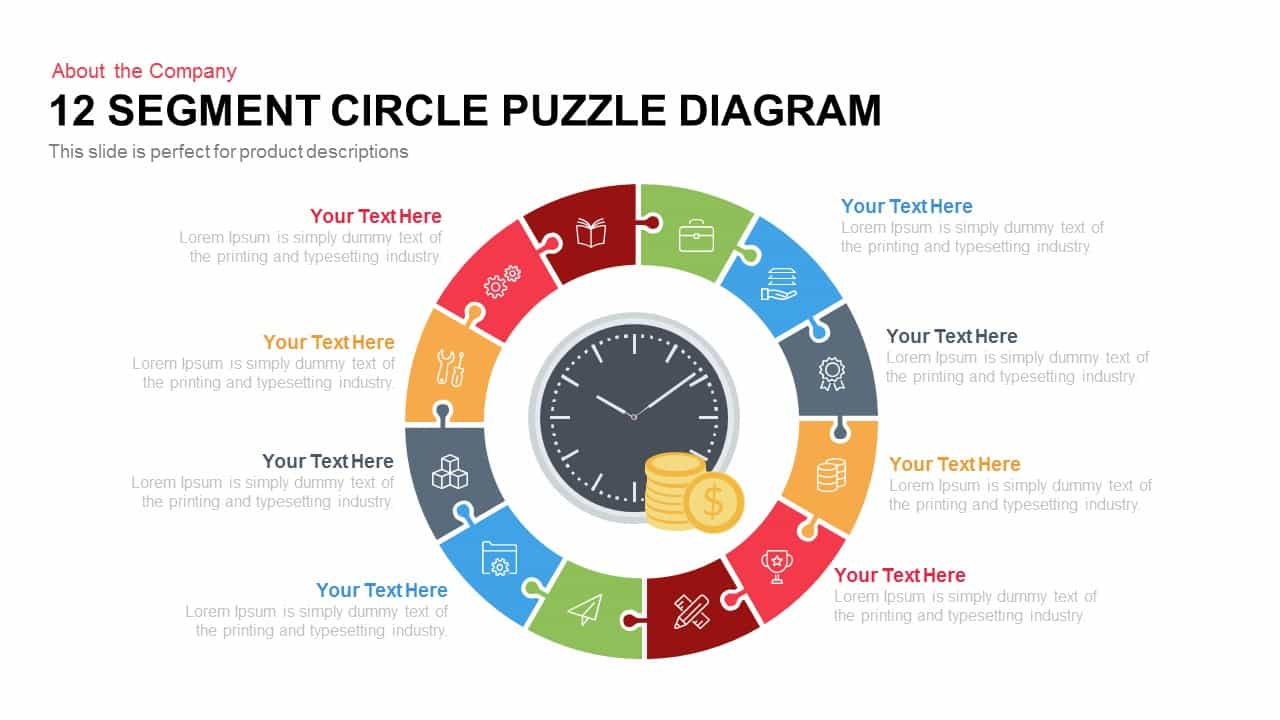
12 Segment Circle Puzzle Diagram Template for PowerPoint and Keynote
Puzzle
Premium
-

5 Stage Linear Process Flow Diagram PowerPoint Template and Keynote Slide
Process Flow Diagrams
Premium
-
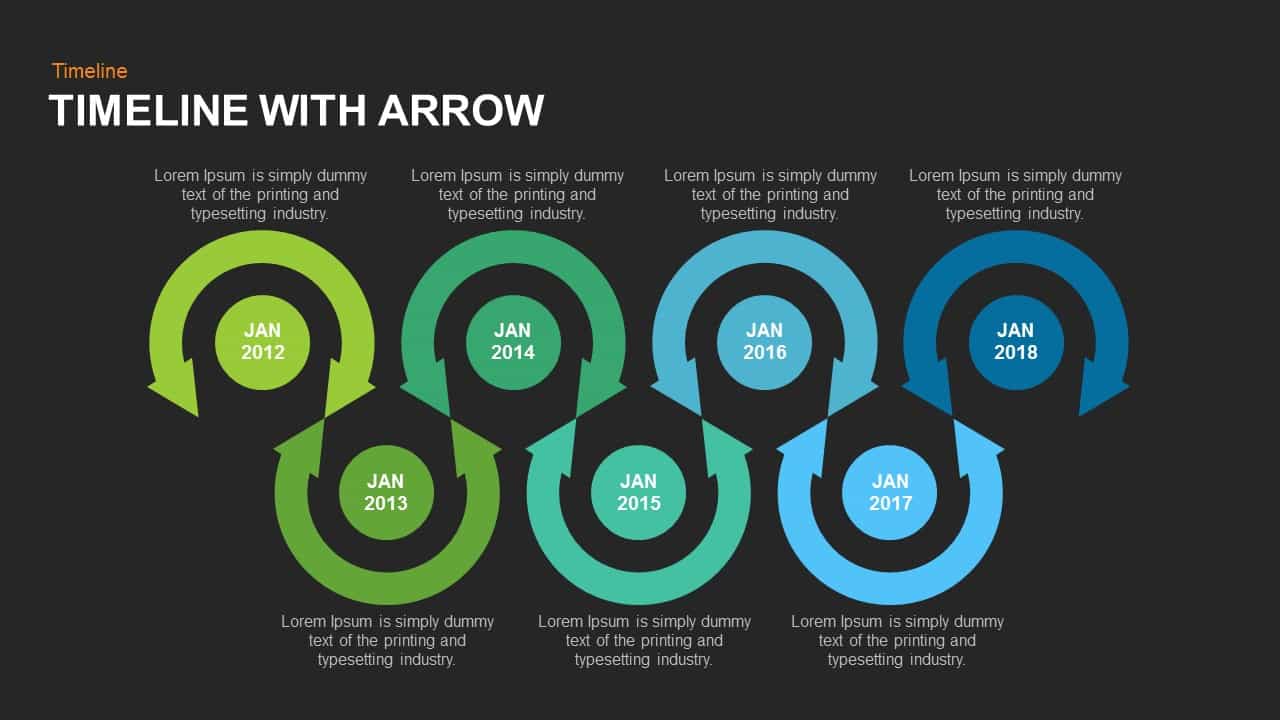
Timeline Arrow Template for PowerPoint and Keynote
Arrow Diagrams
Premium
-

Linked Process Steps PowerPoint Template and Keynote
Diagrams
Premium
-
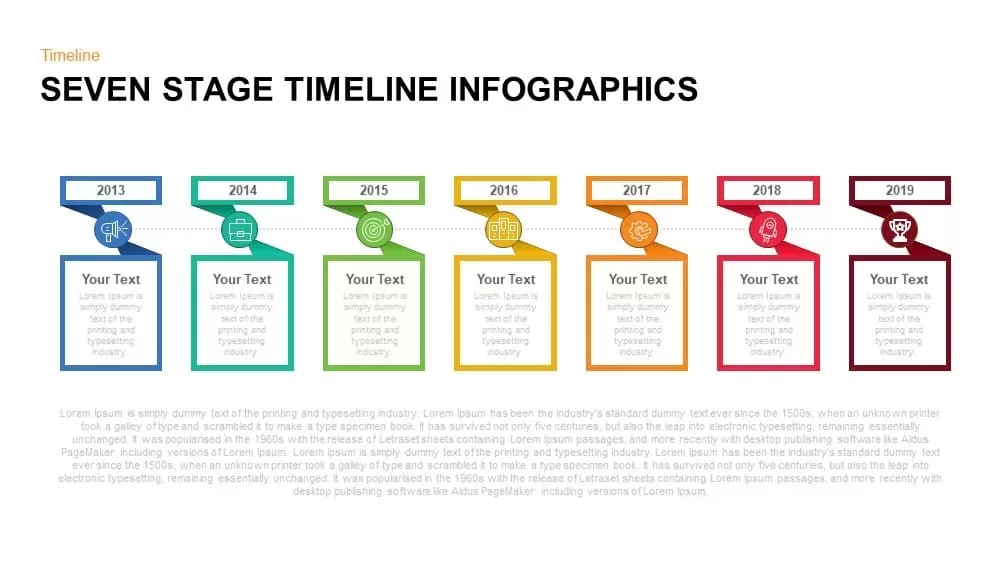
7 Stage Timeline Infographic PowerPoint Template and Keynote Slide
Infographic
Premium
-
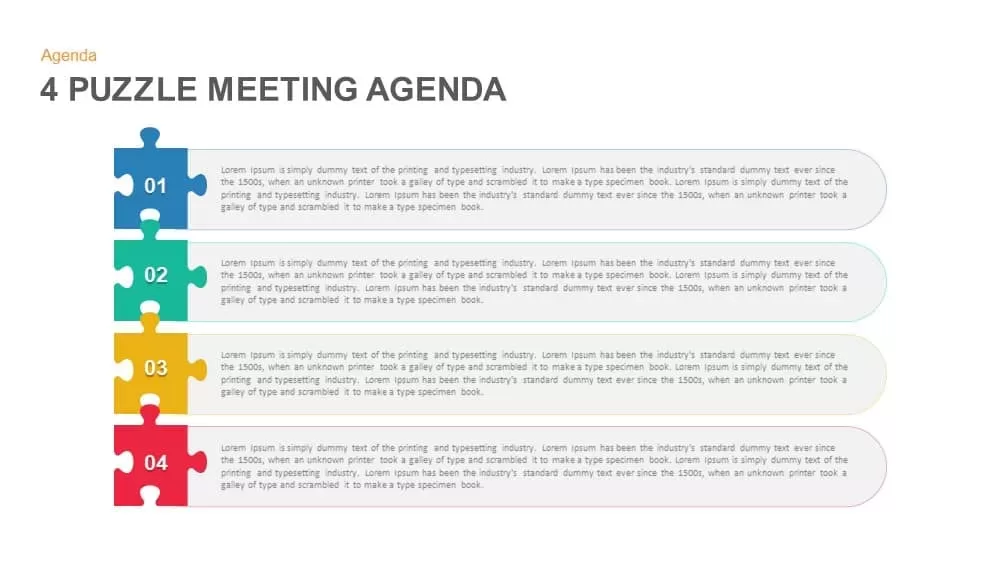
4 Puzzle Meeting Agenda PowerPoint Template and Keynote
Puzzle
Premium
-
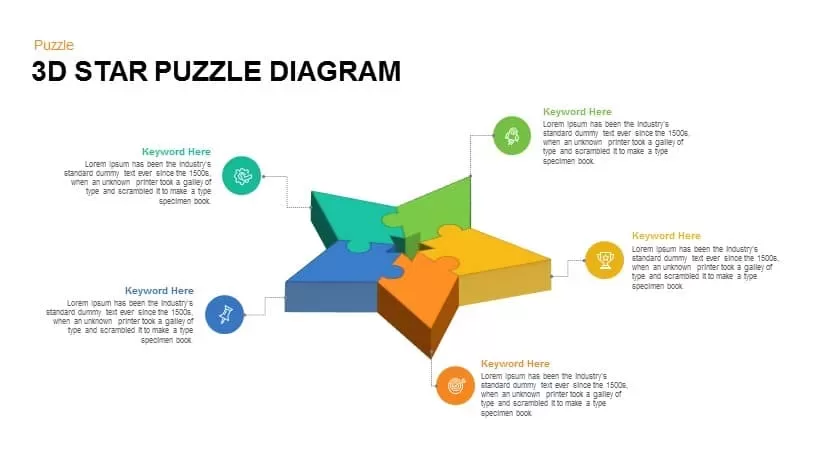
3D Star Puzzle Diagram PowerPoint Template and Keynote Slide
Puzzle
Premium
-
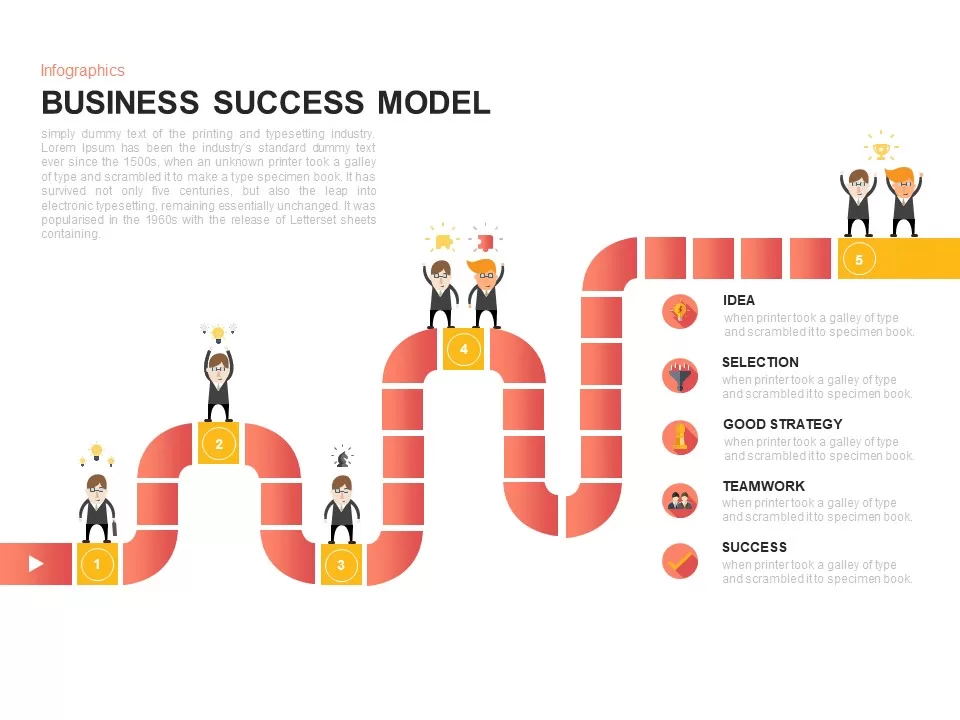
Business Success Model PowerPoint Template
Diagrams
Premium
-

7 Stage Process Arrow PowerPoint Template and Keynote Slide
Arrow Diagrams
Premium
-
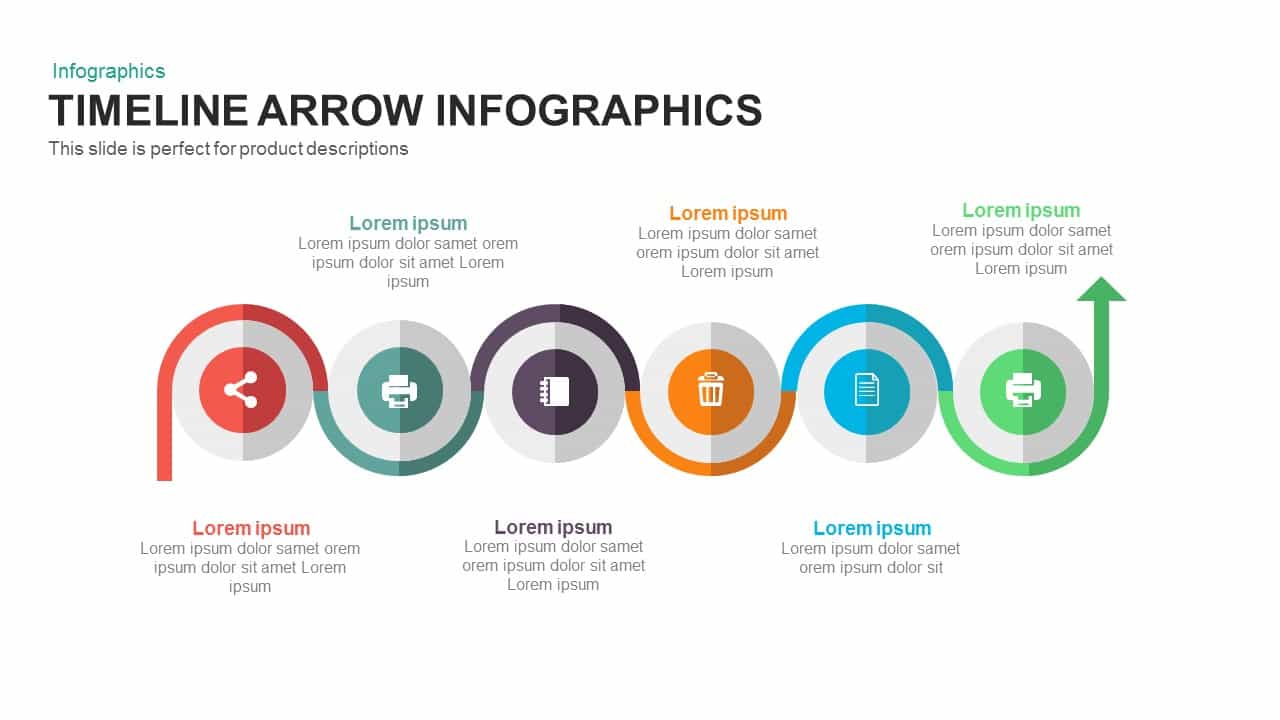
Infographic Timeline Arrow PowerPoint Template and Keynote
Timeline PowerPoint Template
Premium
-

Traditional Product Development Process
Business Models
Premium
-
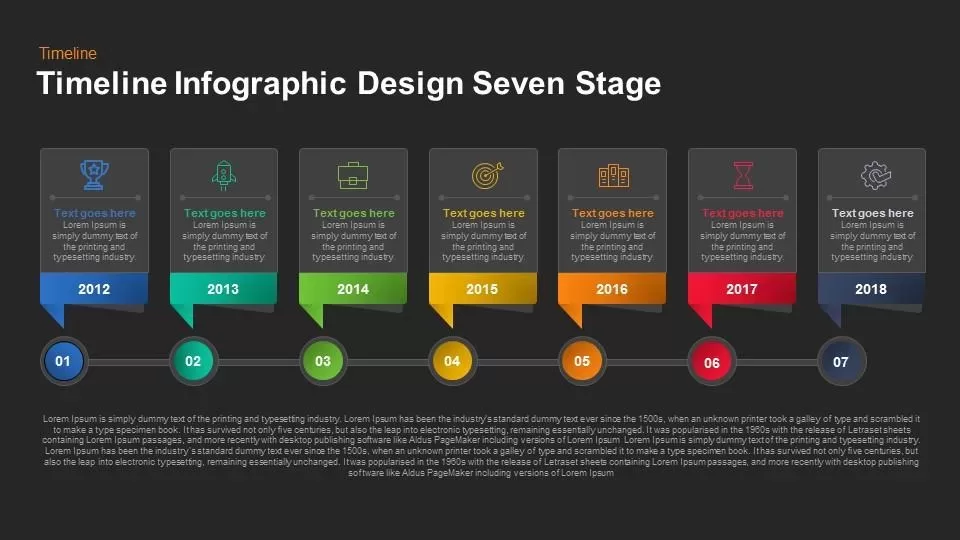
Timeline Infographic Design Seven Stage Keynote and Powerpoint template
Timeline PowerPoint Template
Premium
-
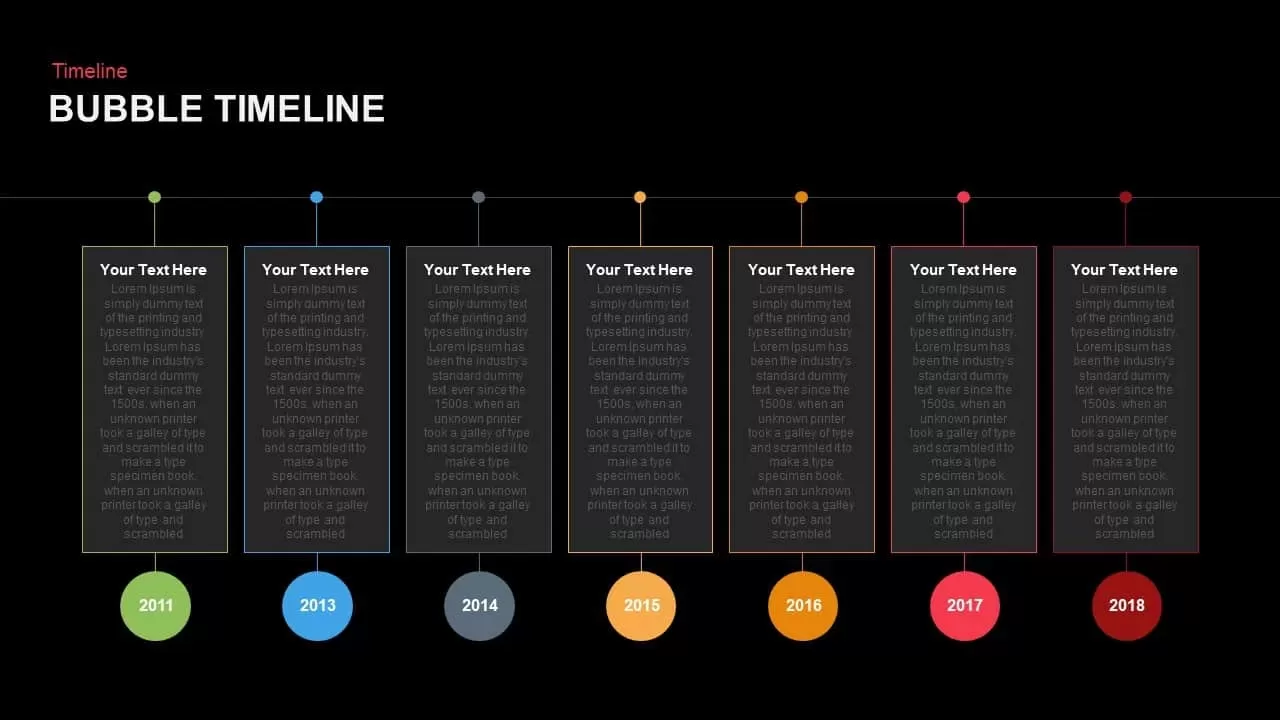
Bubble Timeline PowerPoint Template and Keynote Slide
Timeline PowerPoint Template
Premium
-
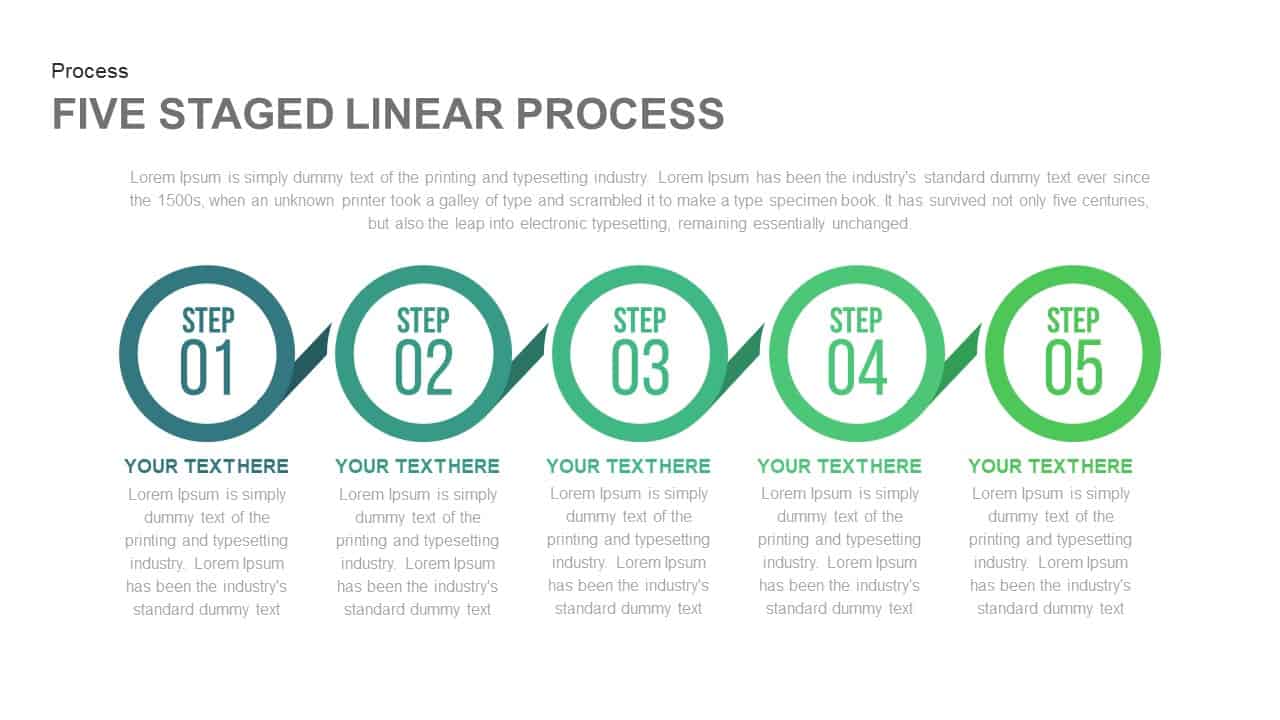
5 Staged Linear Process Template for PowerPoint and Keynote
Process Flow Diagrams
Premium
-

8 Step Circular Arrow Diagram Template for PowerPoint and Keynote
Arrow Diagrams
Premium
-

Success Factor PowerPoint Template and Keynote Slide
Keynote Templates
Premium
-
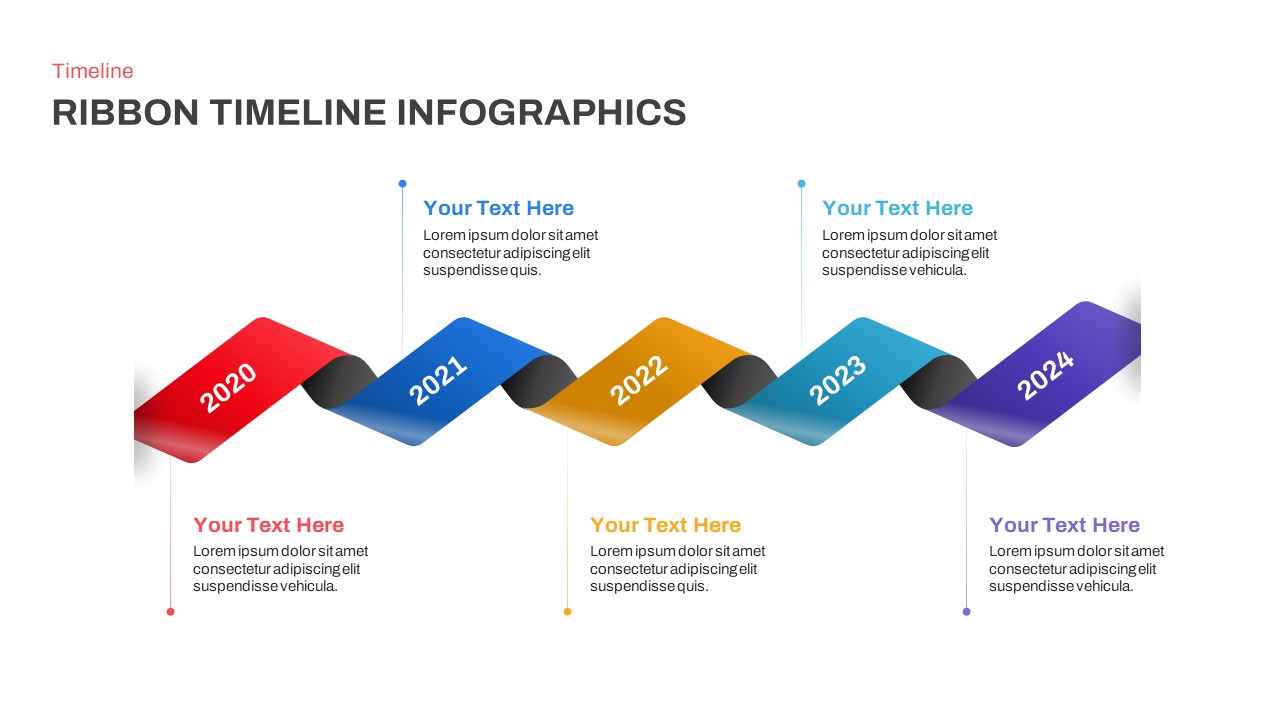
Timeline Infographics Ribbon PowerPoint Template
Timeline PowerPoint Template
Premium
-
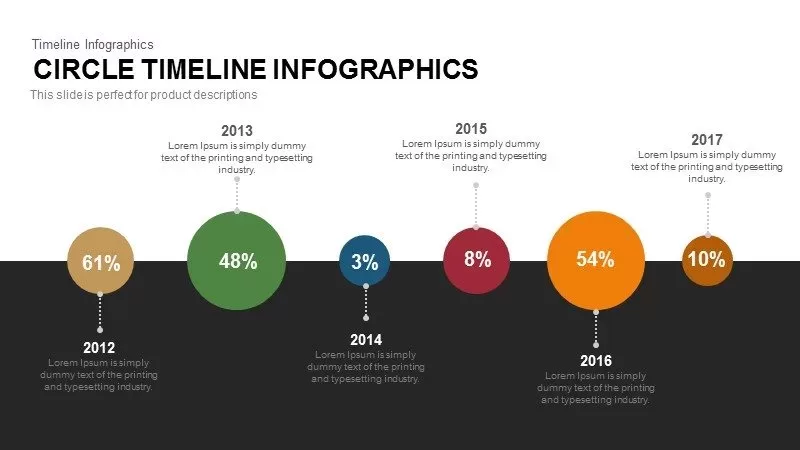
Infographics Circle Timeline PowerPoint Template and Keynote
Business Models
Premium
-
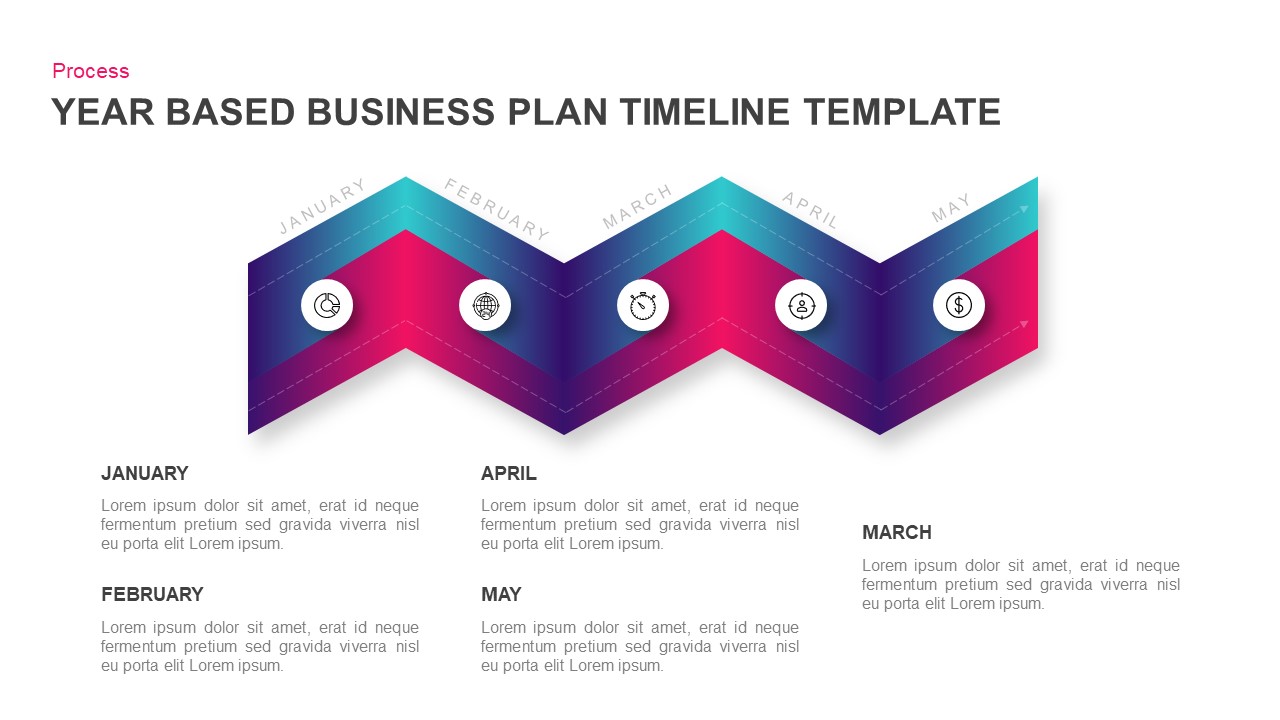
Year Based Business Plan Timeline Template for PowerPoint & Keynote
Timeline PowerPoint Template
Premium
-
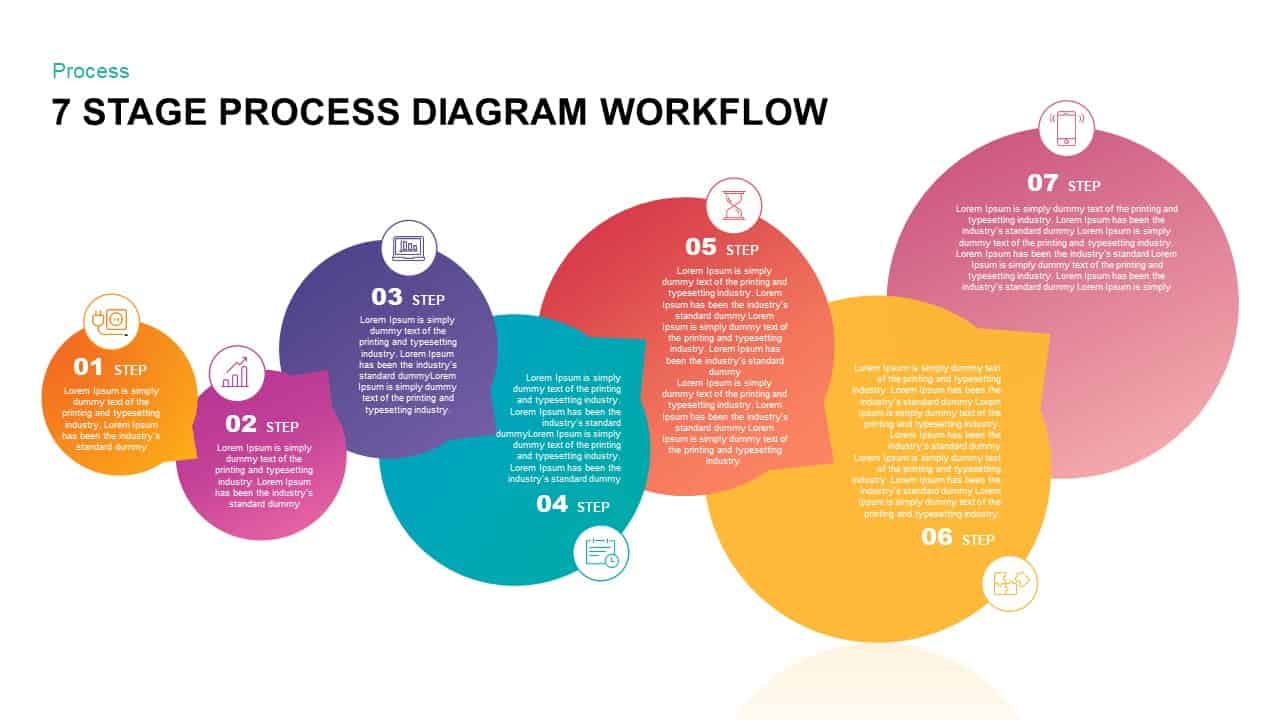
7 Stage Process Diagram Workflow PowerPoint Template & Keynote Presentation
Diagrams
Premium
-

5 Staged Process Diagram PowerPoint Template and Keynote Slide
Diagrams
Premium
-
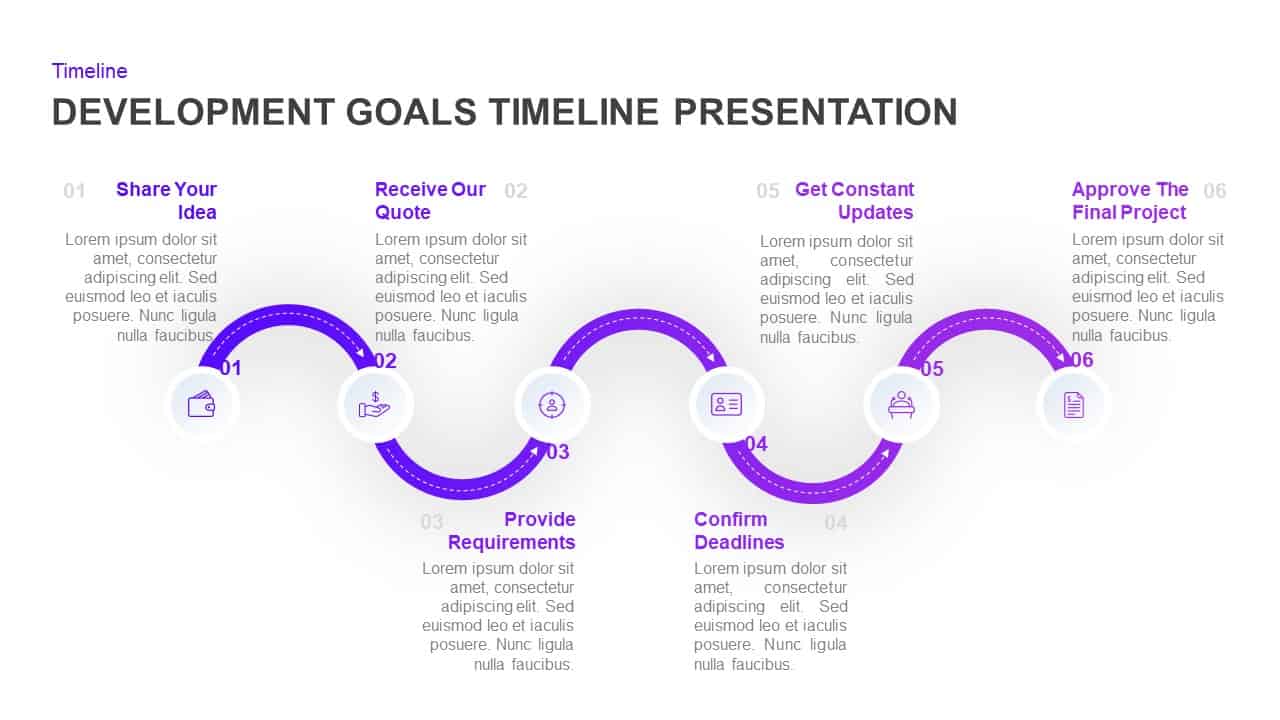
Development Goals Timeline Presentation Diagram for PowerPoint & Keynote
Timeline PowerPoint Template
Premium
-
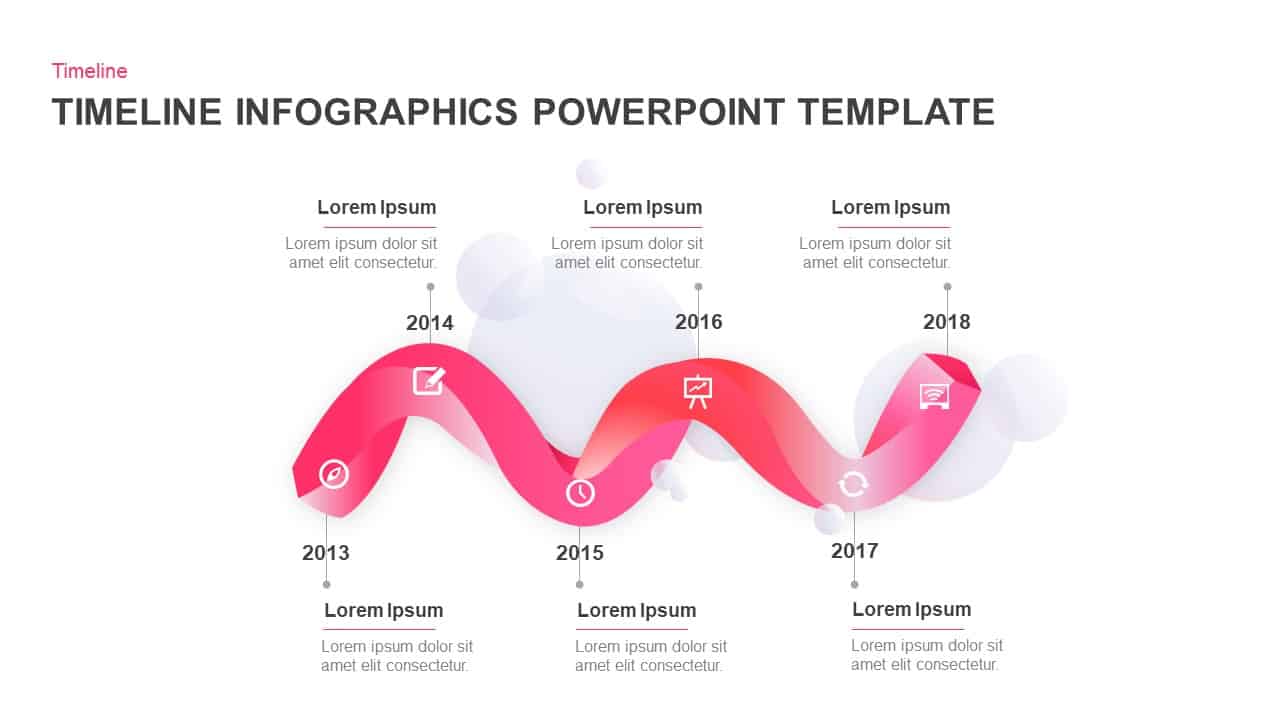
Six Stages Infographics Timeline PowerPoint Template and Keynote Slide
Timeline PowerPoint Template
Premium
-
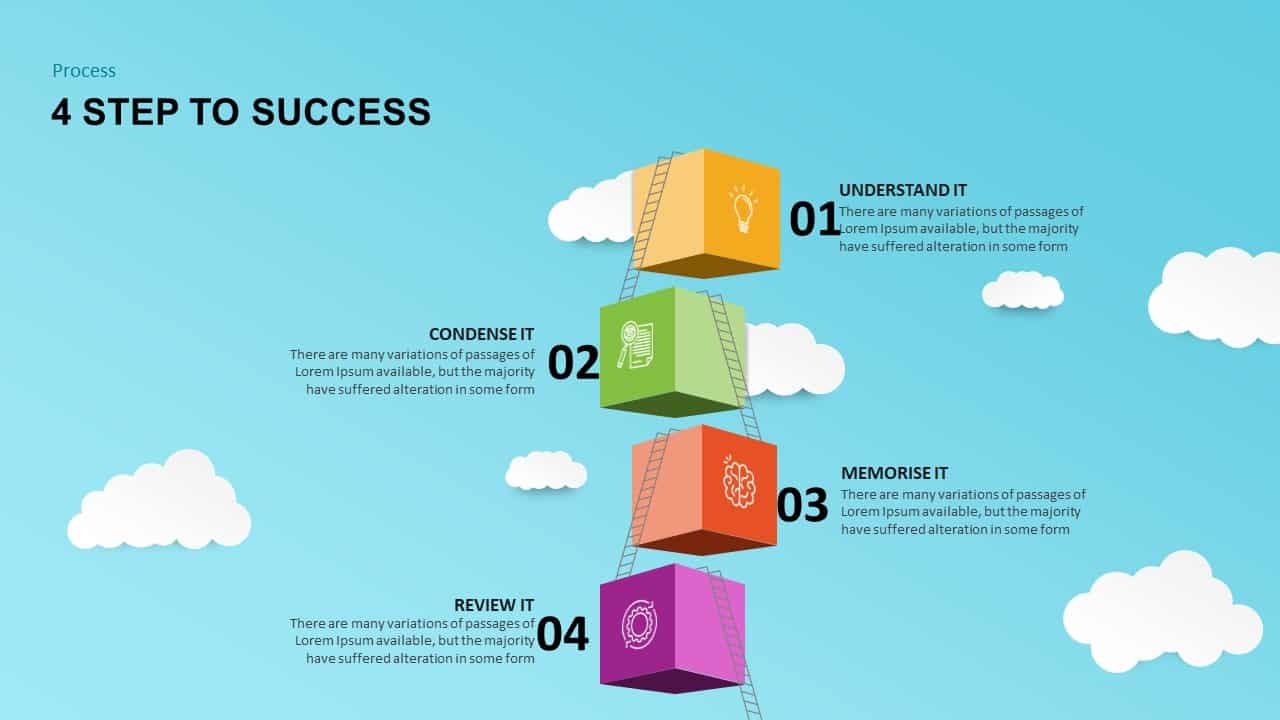
4 Steps to Success PowerPoint Template
Business Models
Premium
-

Up Growth Infographics PowerPoint Template and Keynote Slide
Puzzle
Premium
-
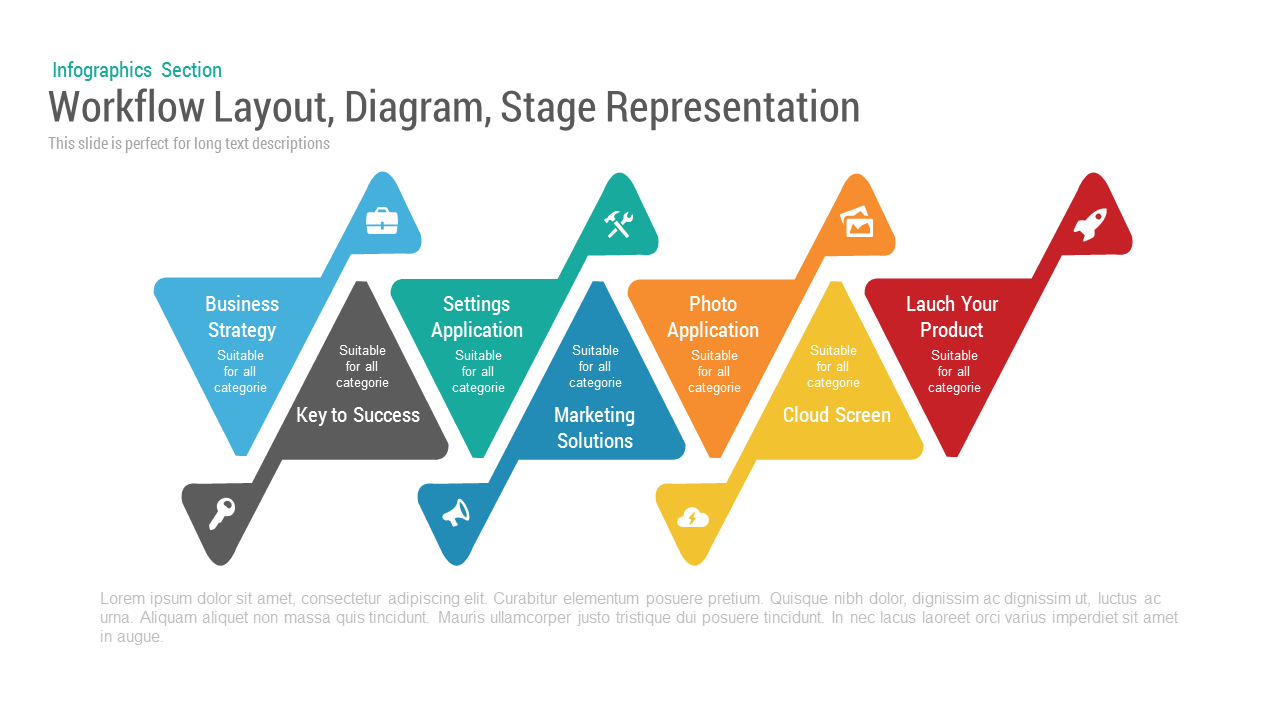
Workflow Layout Diagram Stage PowerPoint Template and Keynote Slide
Stage Diagrams
Premium
-

5 Stage Linear Process Flow Diagram Template
Process Flow Diagrams
Premium
-
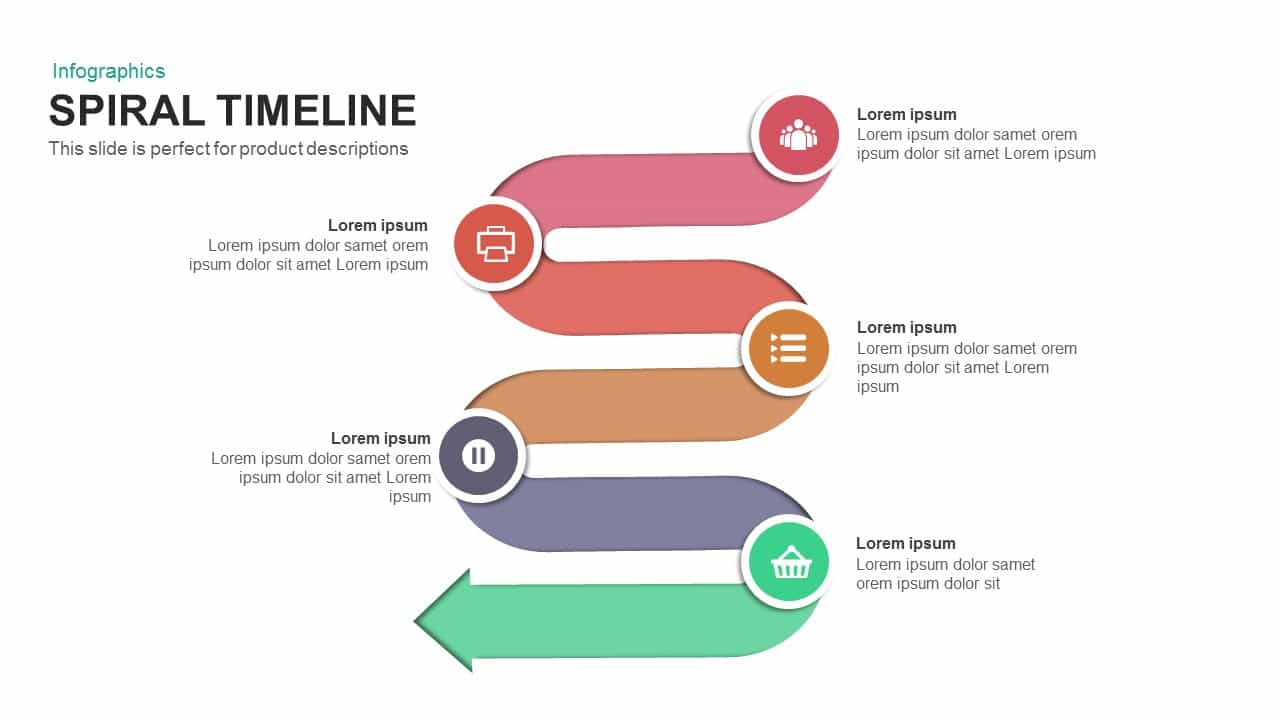
Spiral Timeline Template for PowerPoint and Keynote
Infographic
Premium
-
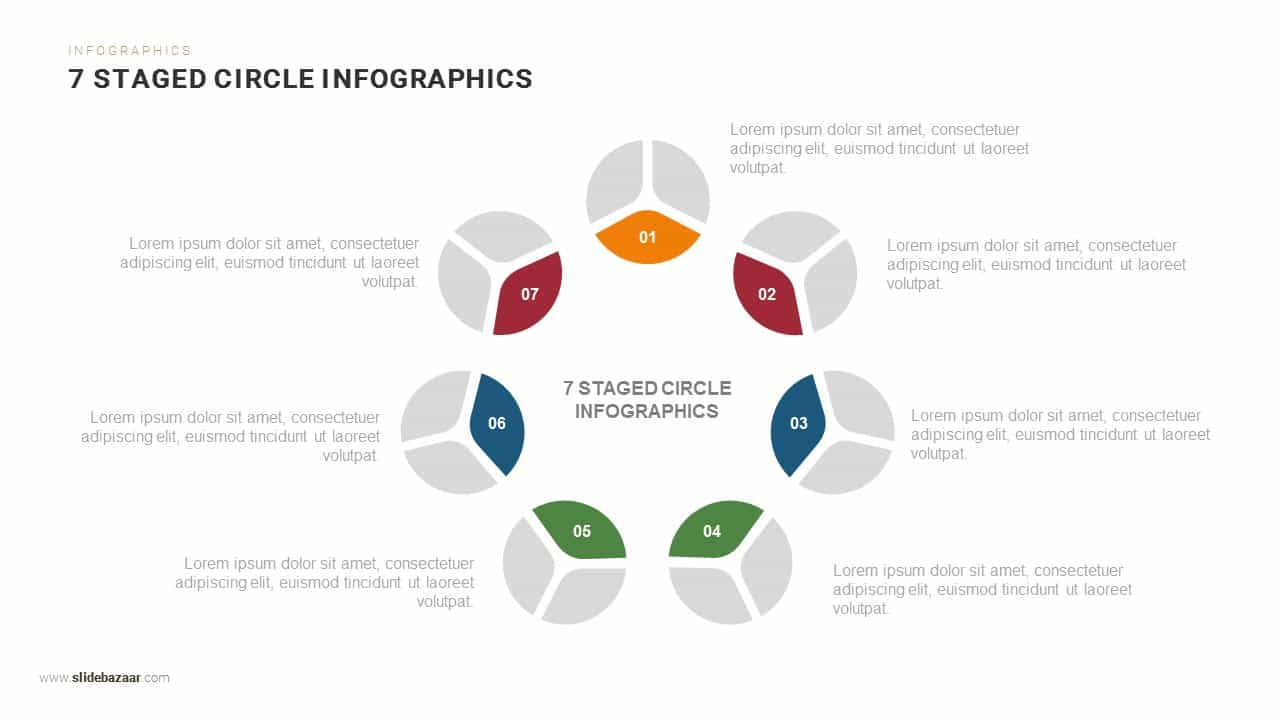
7 Steps Circle Infographics PowerPoint Template and Keynote
Circular Diagrams
Premium
-
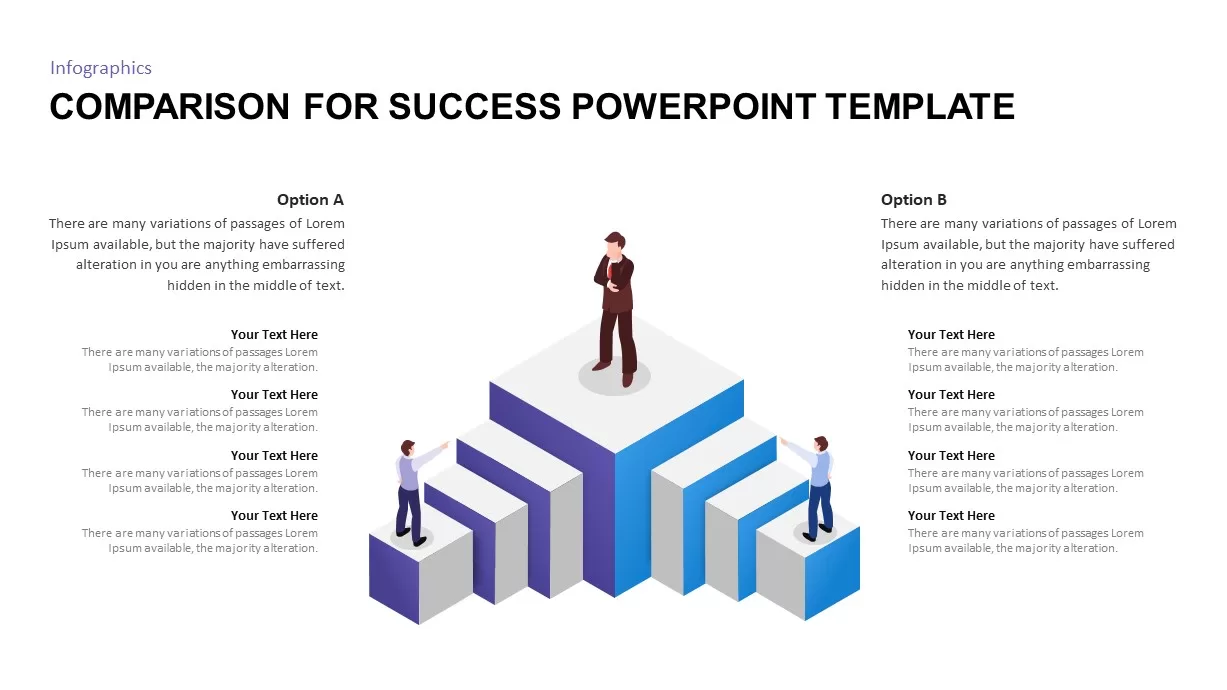
Comparison for Success PowerPoint Template
Business Models
Premium
-
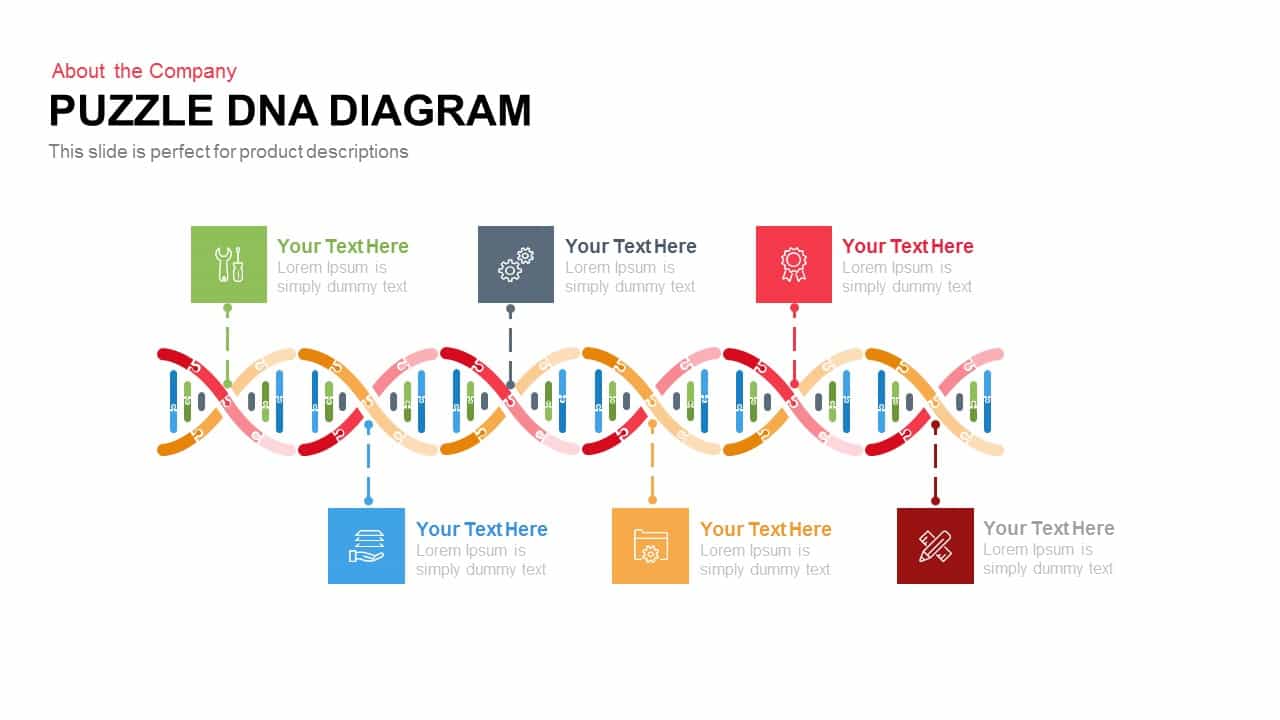
Puzzle Diagram DNA PowerPoint Template and Keynote Slide
Puzzle
Premium
-
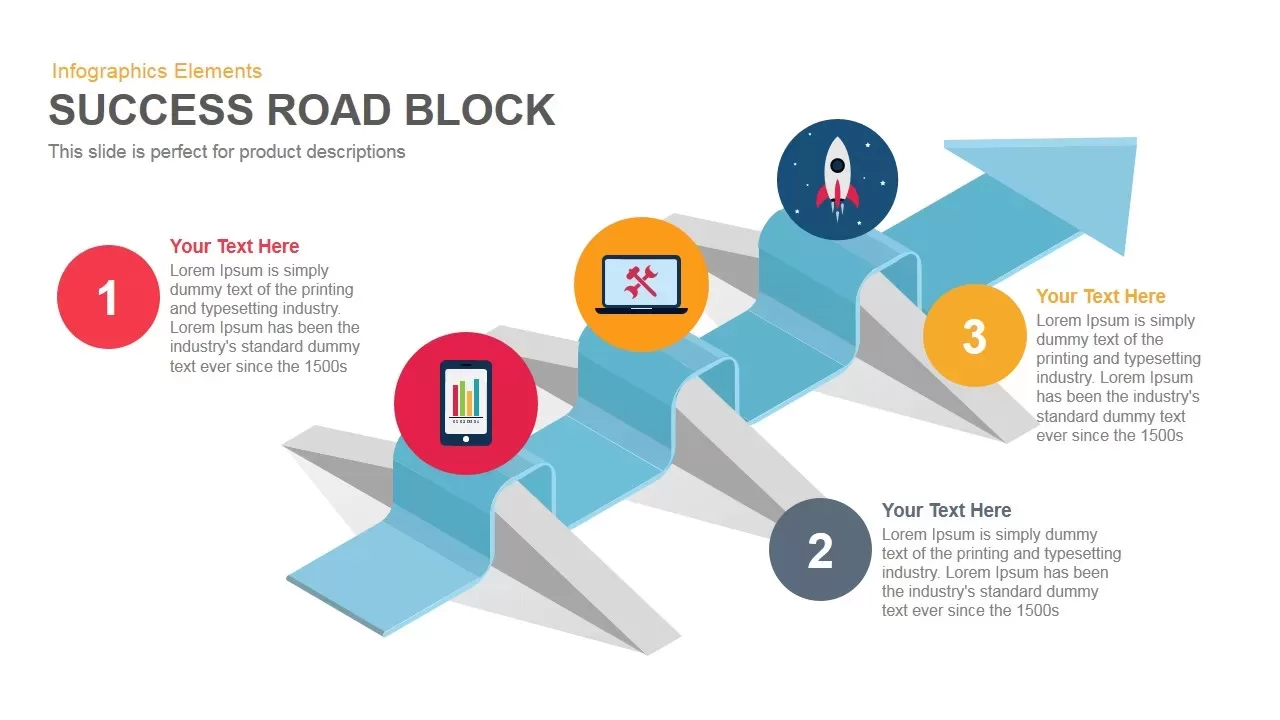
Success Roadblock PowerPoint Template and Keynote Slide
Infographic
Premium
-

Six Circle Process Diagram Template
PowerPoint Templates
Premium
-

Step By Step Success Diagram Template for PowerPoint
Diagrams
Premium
-
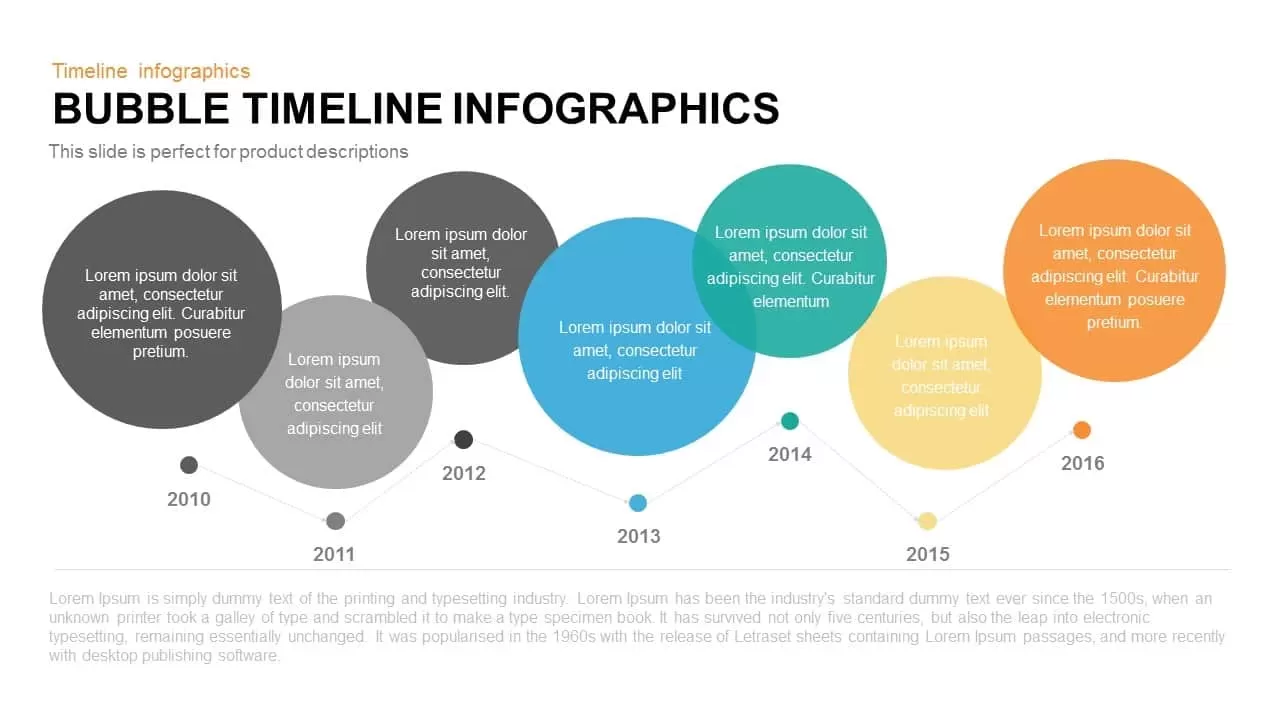
Bubble Timeline Infographics PowerPoint Template and Keynote
Keynote Templates
Premium
-

Tie Knot Timeline PowerPoint Template and Keynote Slide
Timeline PowerPoint Template
Premium
-

Company Startup Plan Timeline PowerPoint Template and Keynote
Business Models
Premium
-
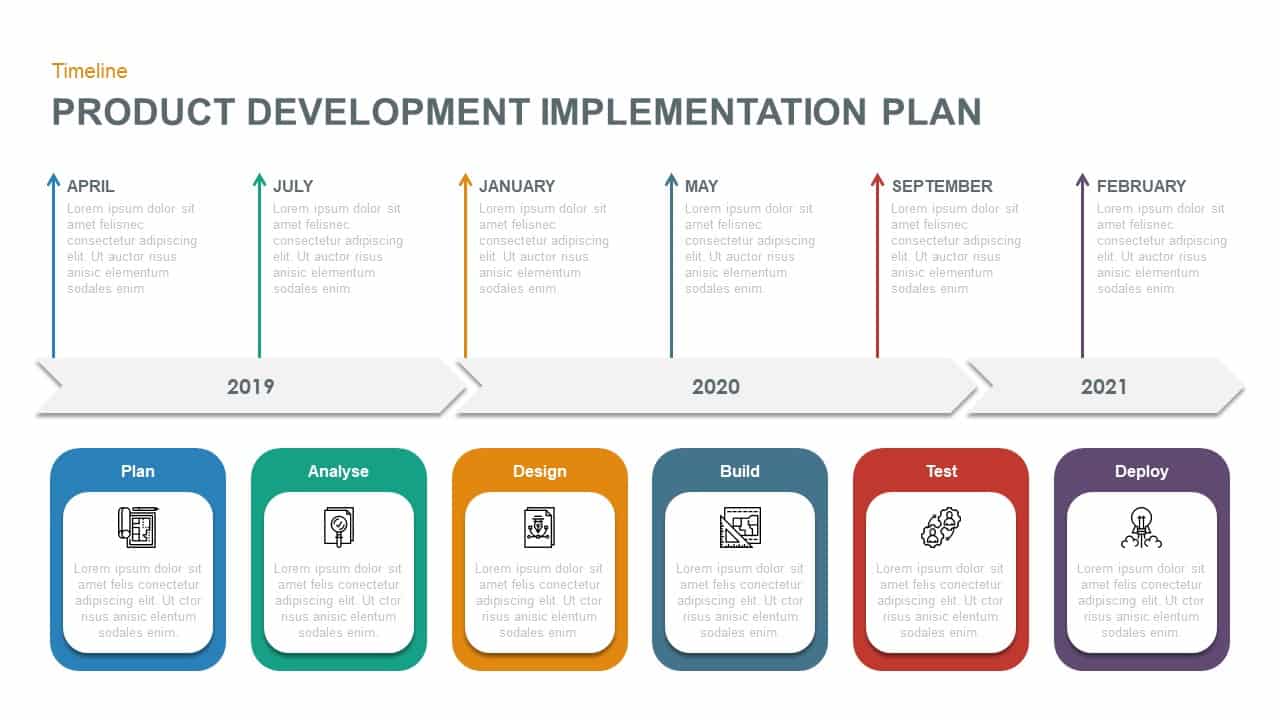
Product Development Implementation Plan PowerPoint Diagram
Business Models
Premium
-

8 Steps Circular Process Diagram PowerPoint Template and Keynote Slide
Circular Diagrams
Premium
-
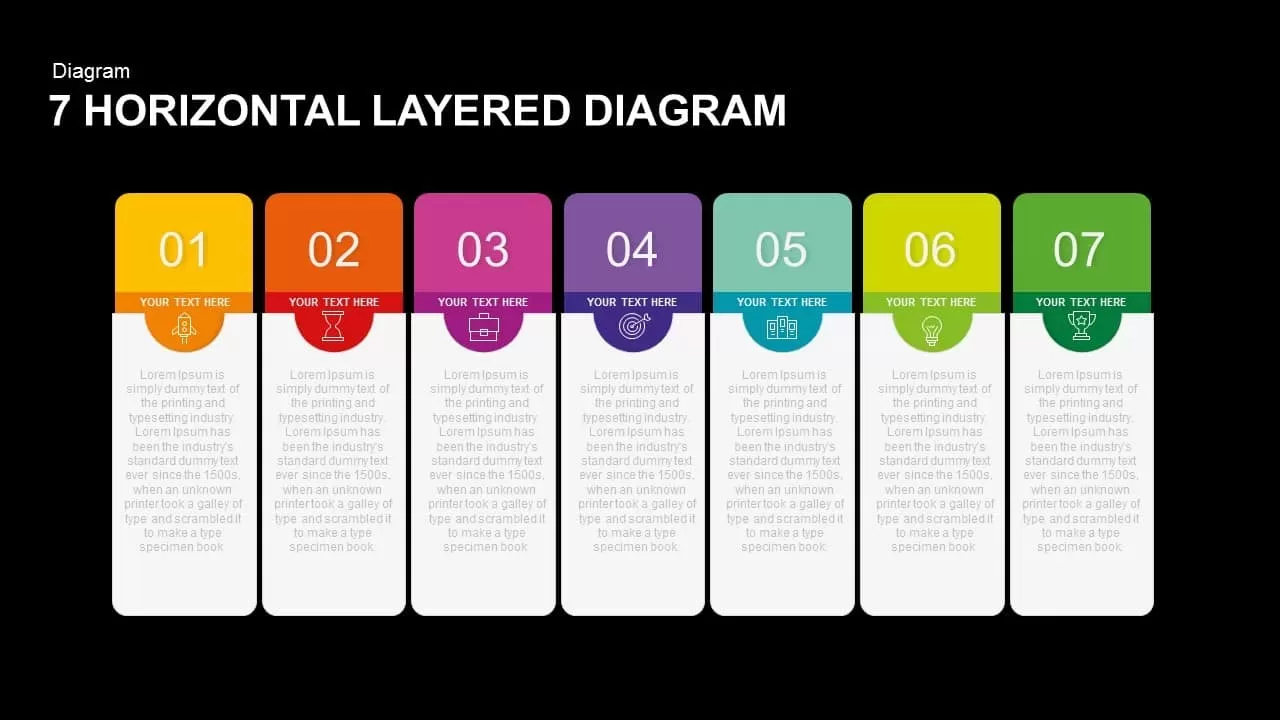
7 Horizontal Layered Diagram PowerPoint Template and Keynote
Tables
Premium
-
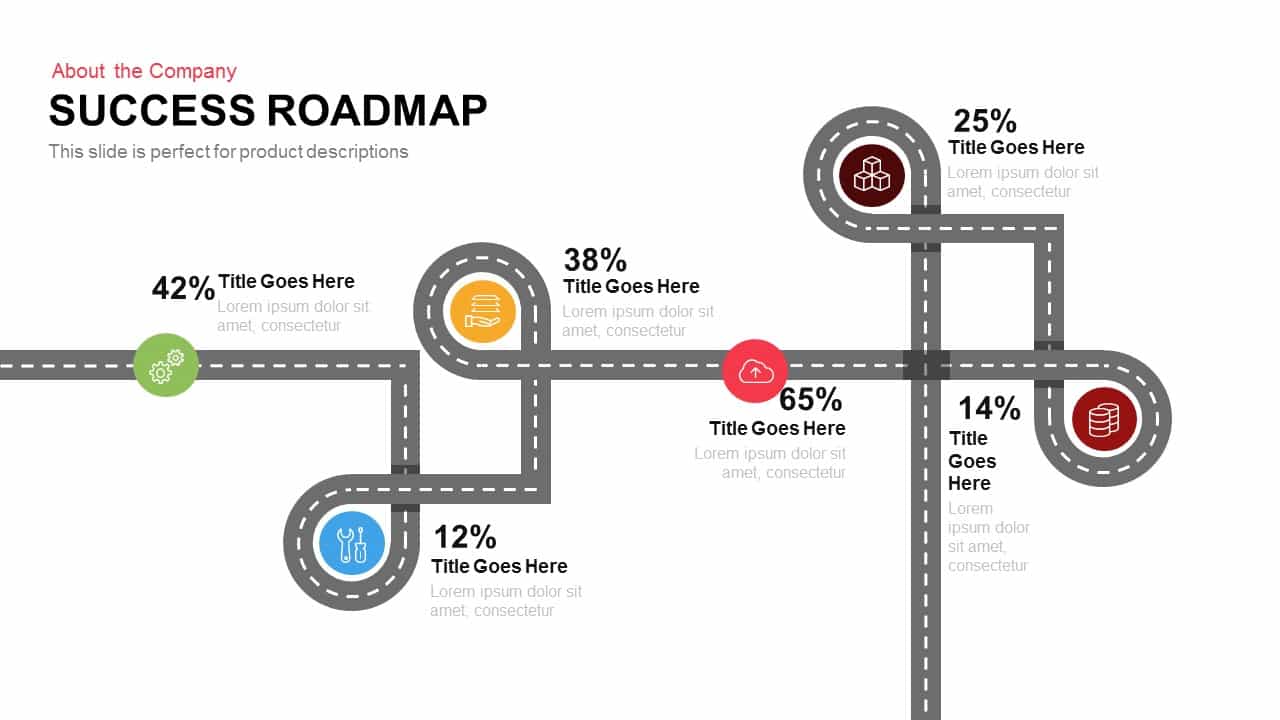
Success Roadmap PowerPoint Template and Keynote Slide
Process Flow Diagrams
Premium
-
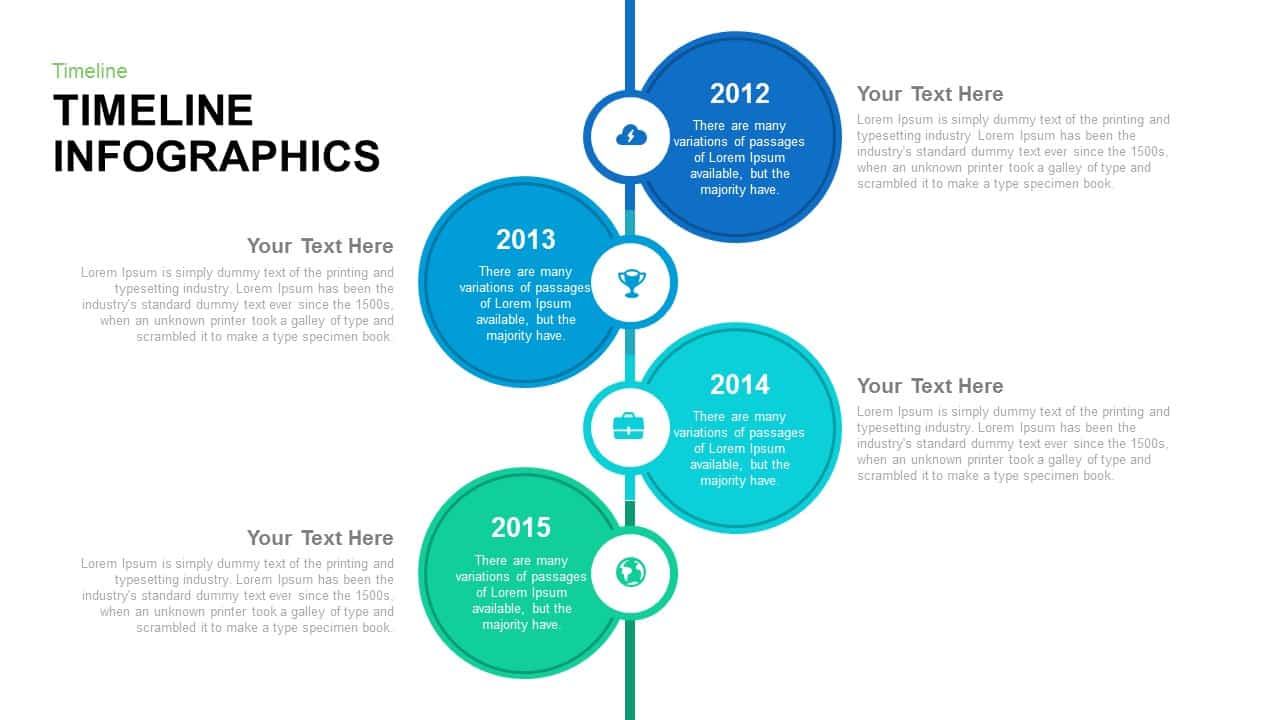
Timeline Infographics PowerPoint Template and Keynote Slide
Timeline PowerPoint Template
Premium
-

Business Process Reengineering Template
PowerPoint Templates
Premium
-
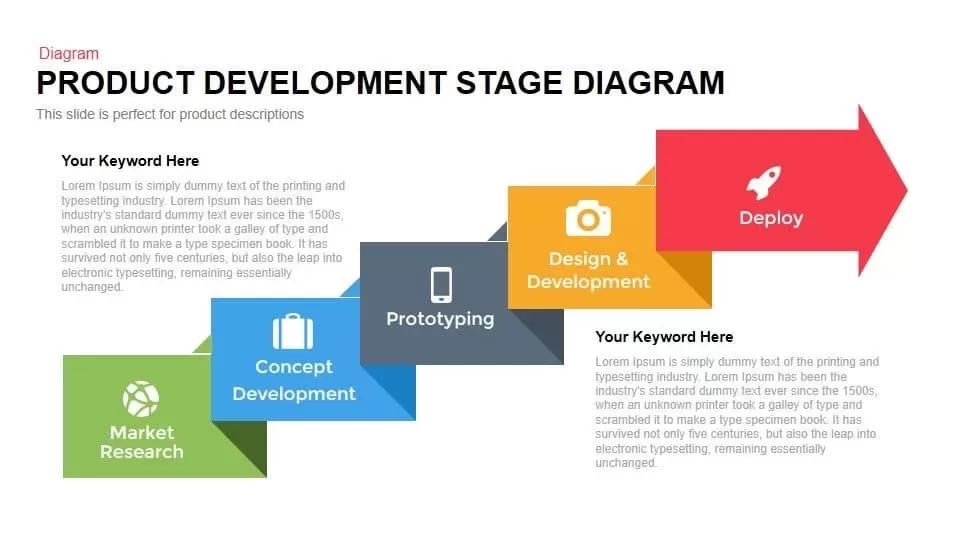
Product Development Process Diagram Template for PowerPoint and Keynote
Arrow Diagrams
Premium
-

3 Essential Success Factors Template for PowerPoint
Business Models
Premium
-

Sales Process PowerPoint Template
PowerPoint Templates
Premium
-
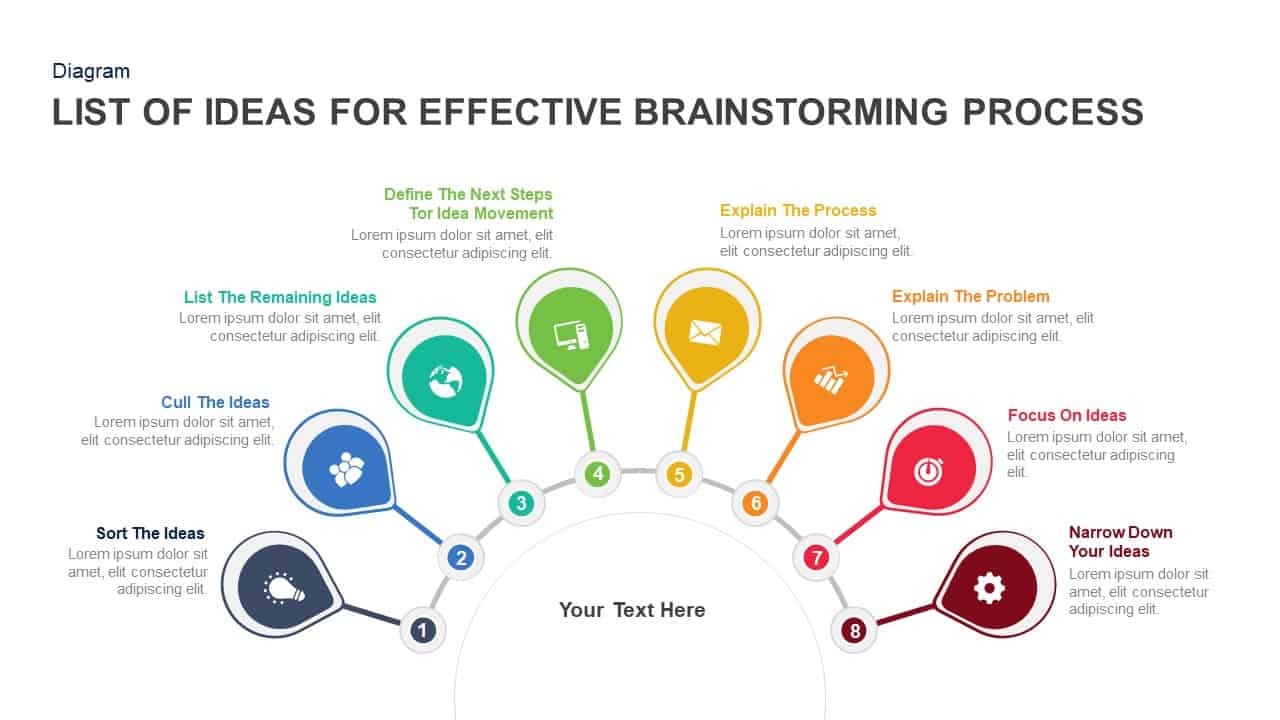
List Of Ideas For Effective Brainstorming Process PowerPoint Template and Keynote Slide
Business Models
Premium
-
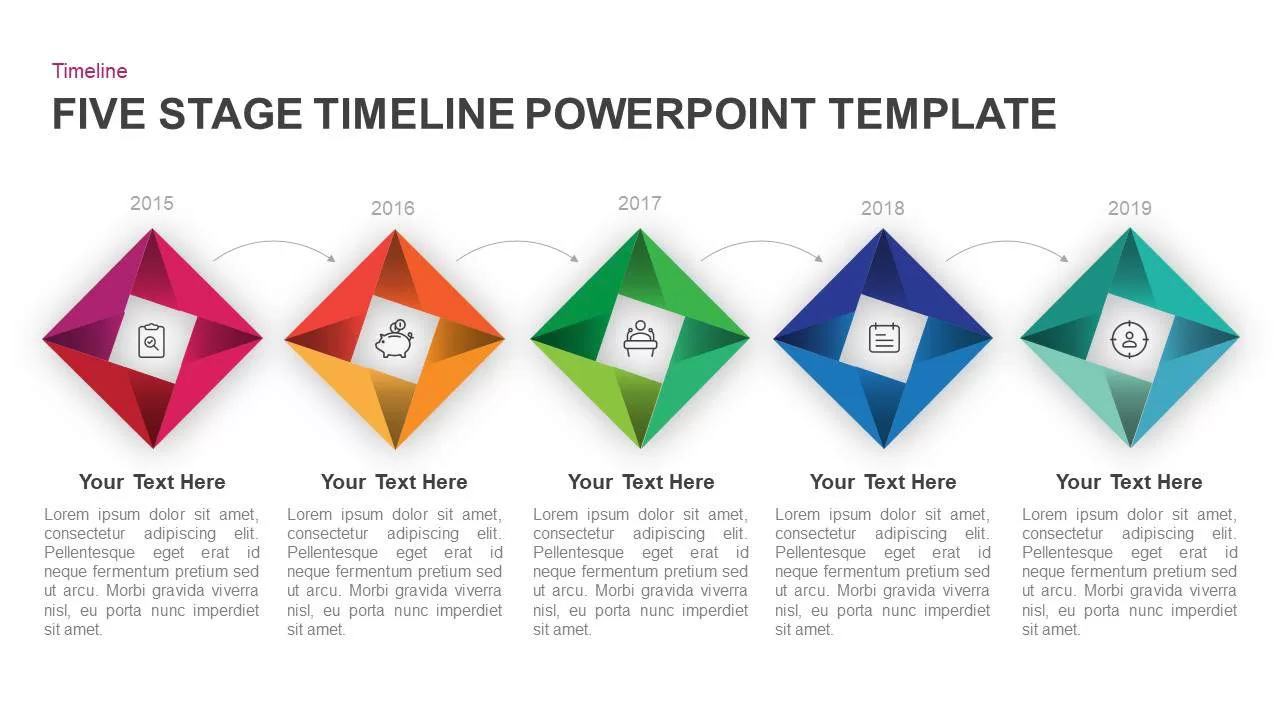
5 Step Timeline Template for PowerPoint and Keynote Diagram
Timeline PowerPoint Template
Premium
-
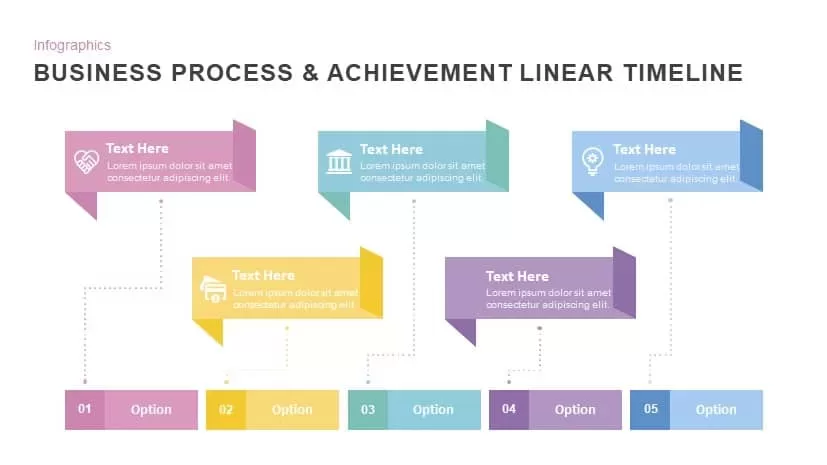
Business Process & Achievement Linear Timeline Template PowerPoint and Keynote
Timeline PowerPoint Template
Premium
-
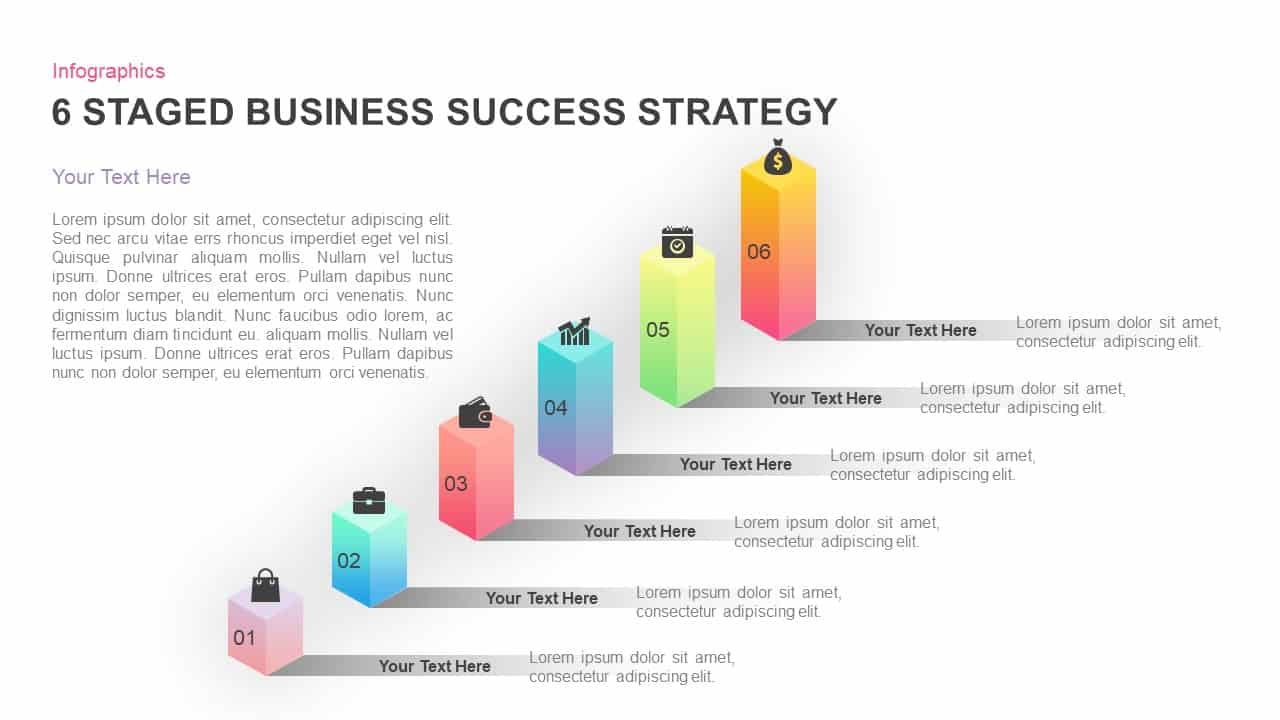
6 Stages Business Success Strategy PowerPoint Template
Diagrams
Premium
-
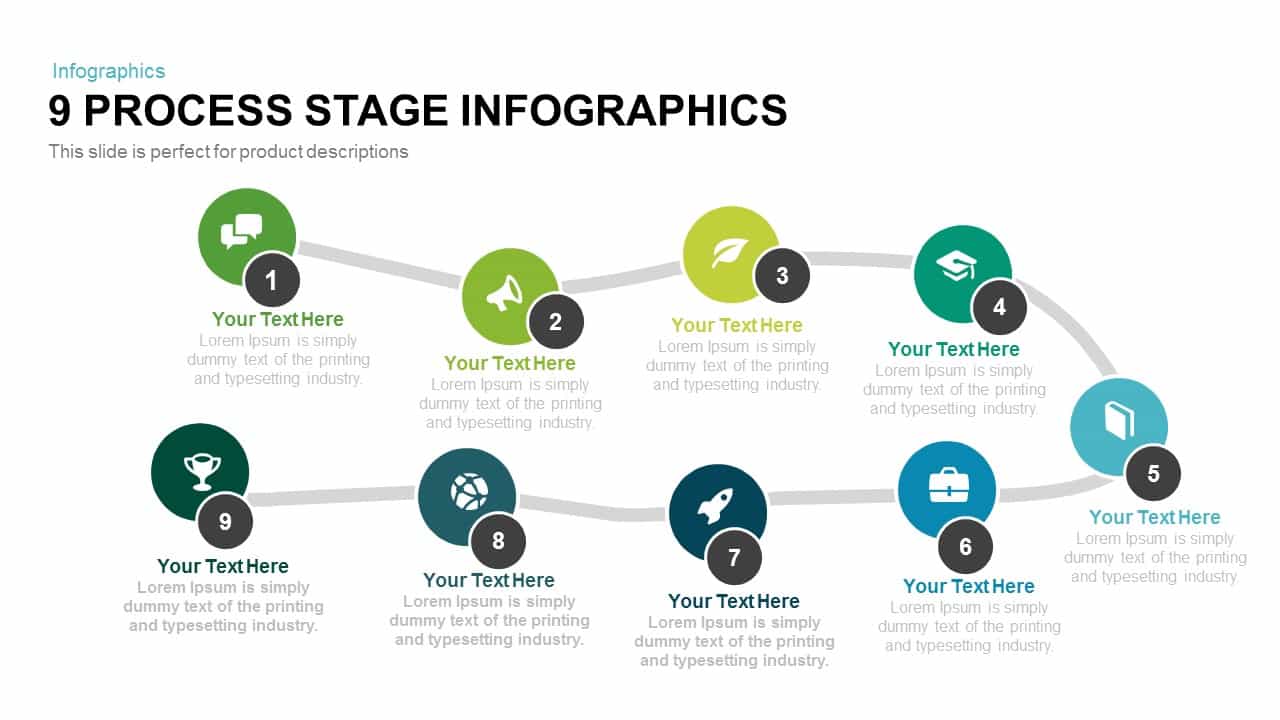
9 Process Stage Infographics PowerPoint Template and Keynote
Process Flow Diagrams
Premium
-

Arrow Process Diagram with Icons
Arrow Diagrams
Premium
-

10 Staged Business Circle Process Diagram Template for PowerPoint and Keynote
Process Flow Diagrams
Premium
-
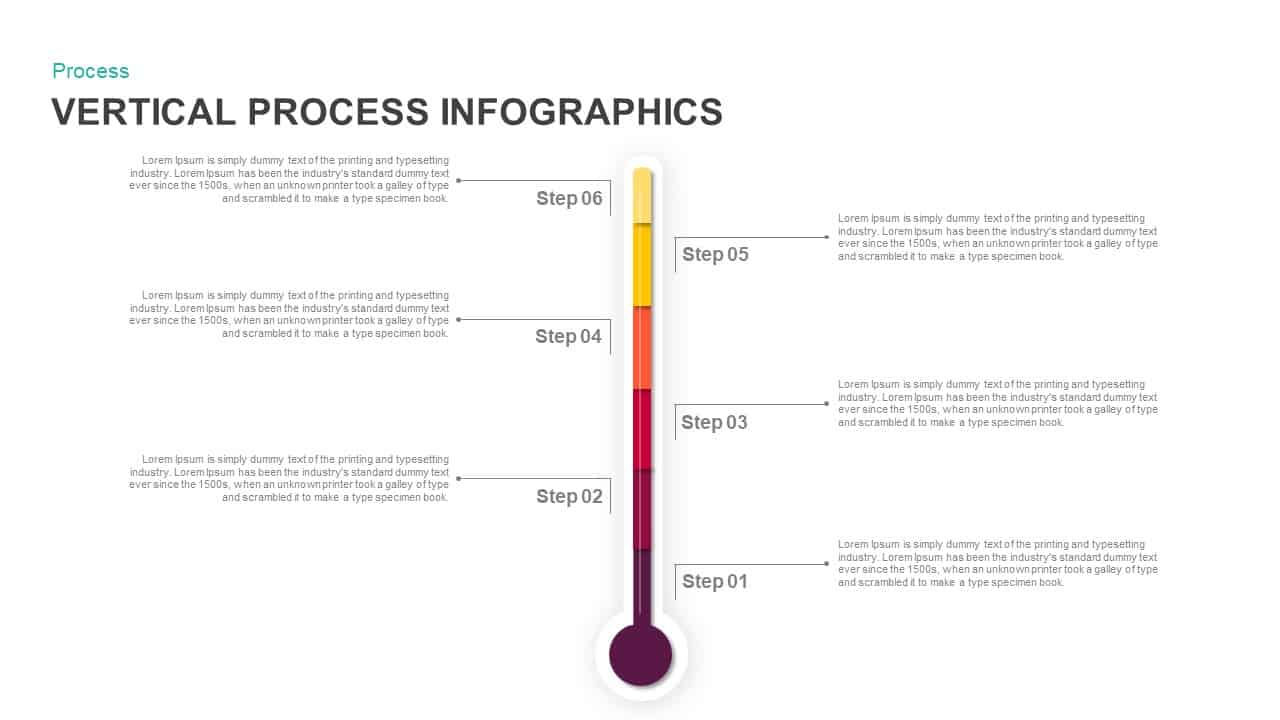
Vertical Process Infographics PowerPoint Templates and Keynote Slides
Process Flow Diagrams
Premium
-
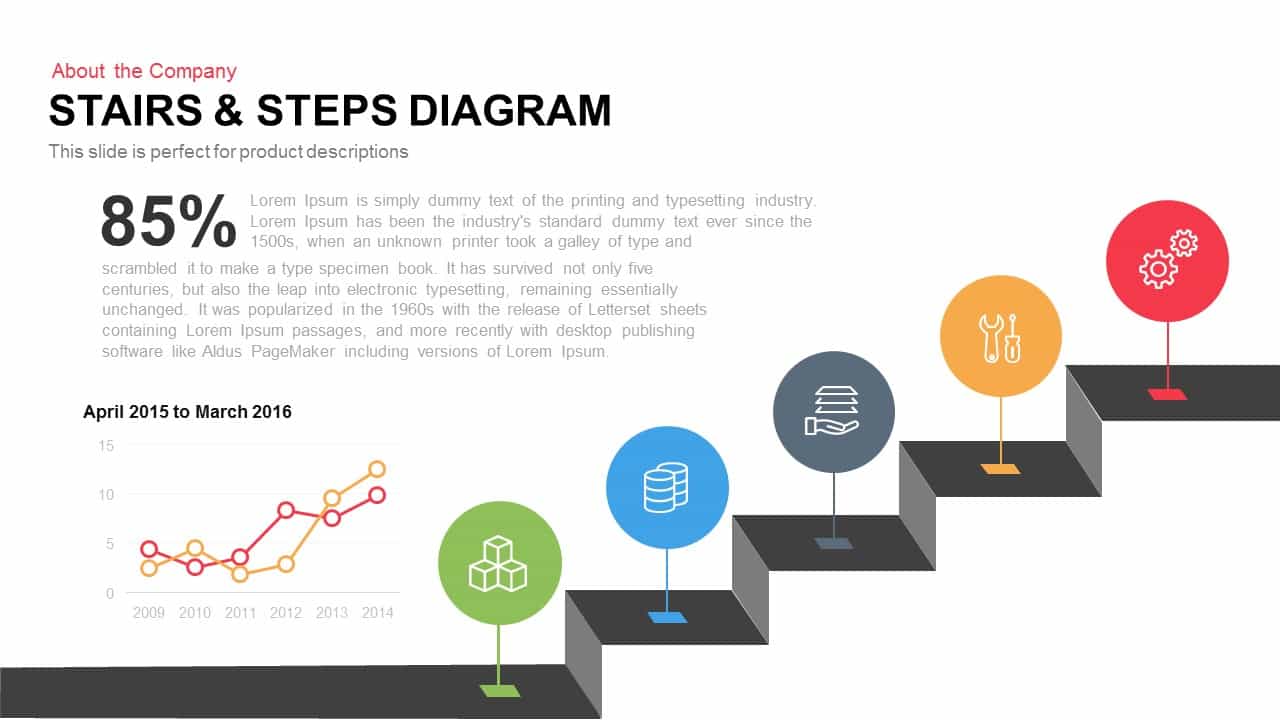
Stairs & Steps Diagram for PowerPoint and Keynote Template
Diagrams
Premium
-
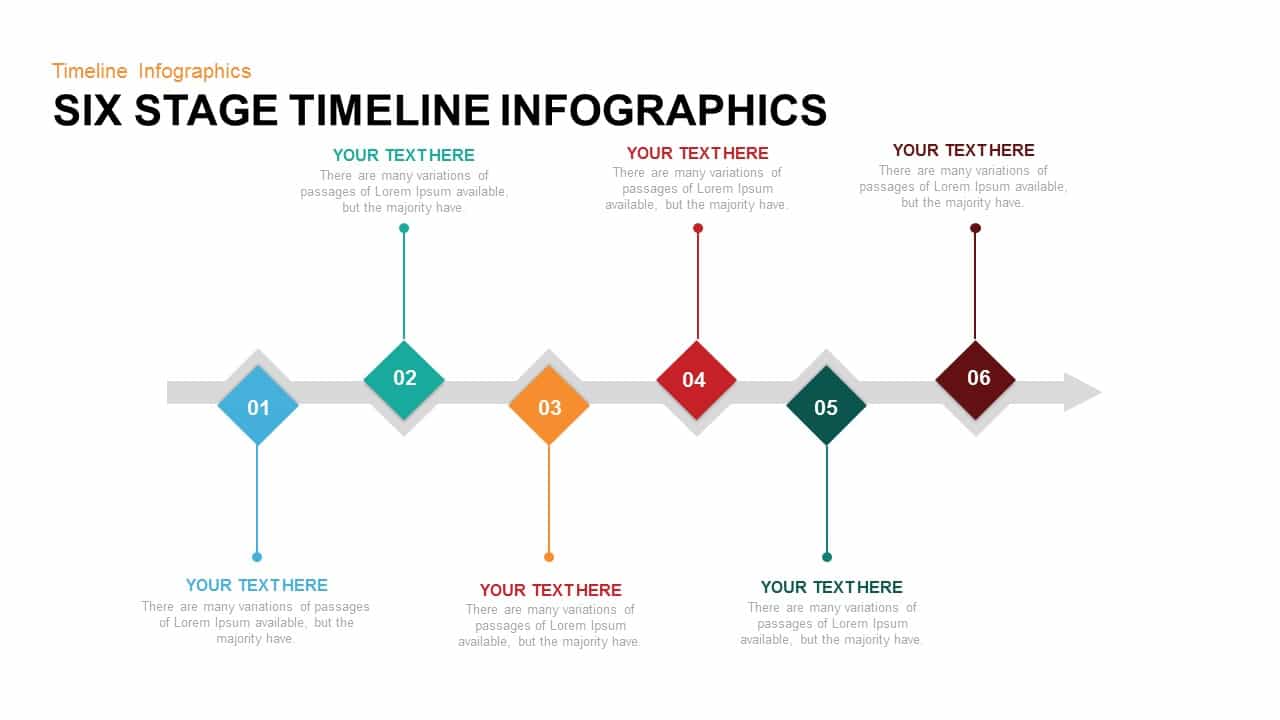
6 Stage Timeline Infographic PowerPoint Template and Keynote Slide
Timeline PowerPoint Template
Premium
-
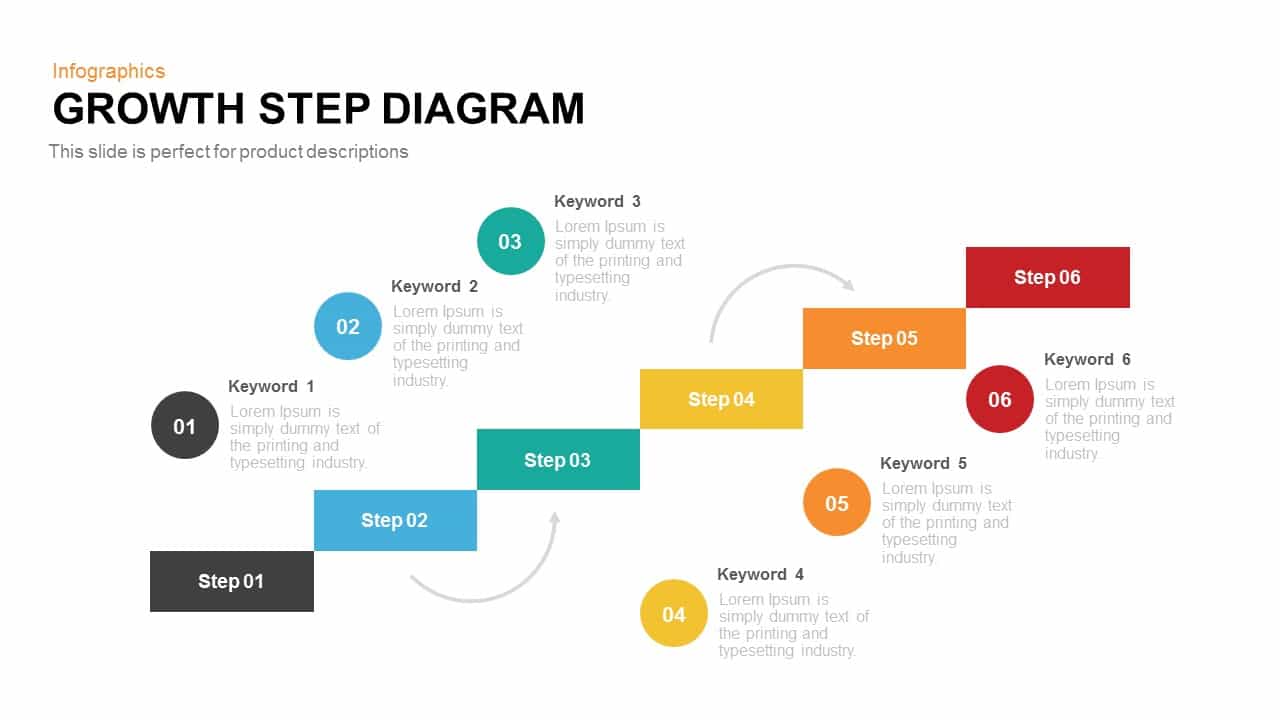
Growth Steps Template Diagram for PowerPoint and Keynote
Diagrams
Premium
-
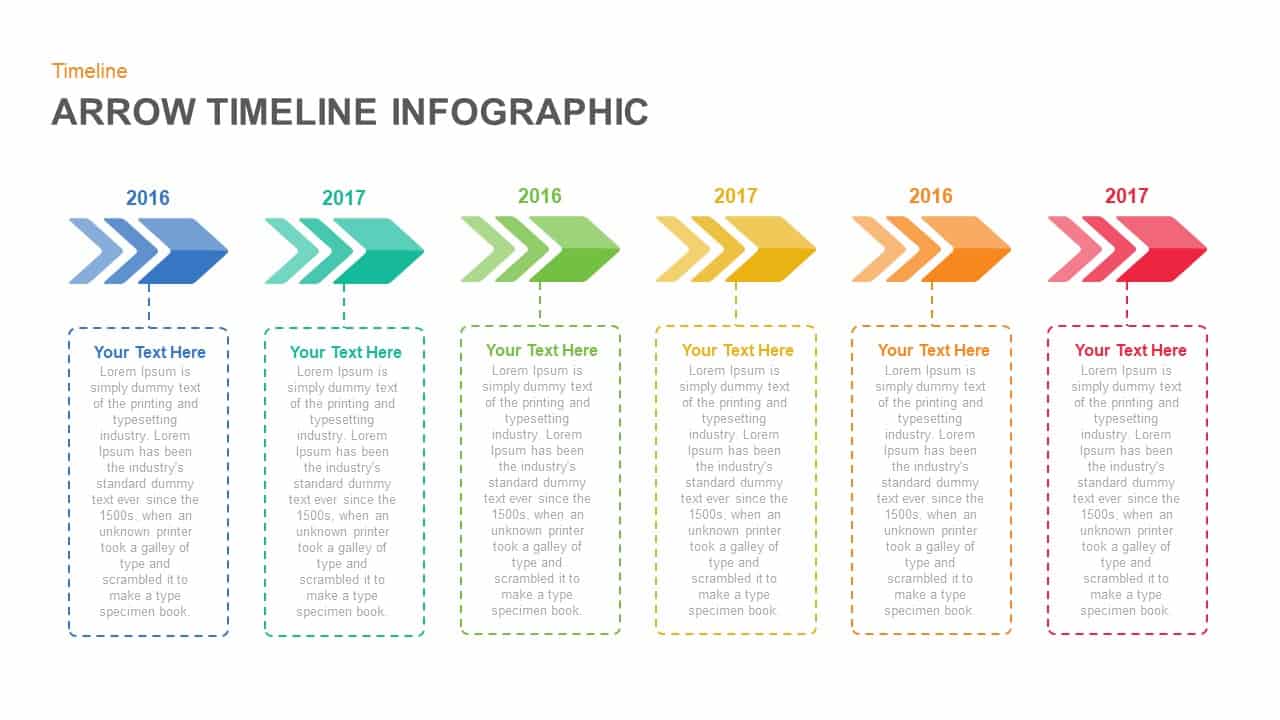
Animated Infographic Arrow Timeline PowerPoint Template
Timeline PowerPoint Template
Premium
-
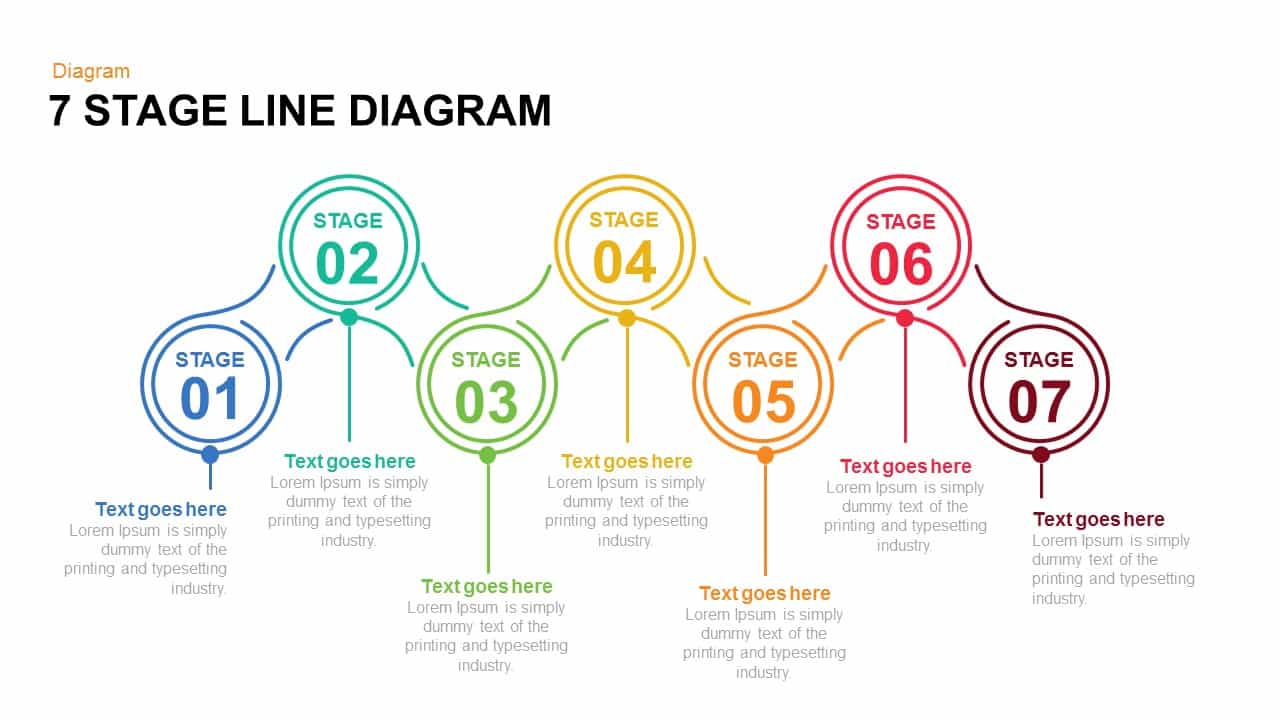
7 and 6 Stage Line Diagram PowerPoint Template and Keynote Slide
Diagrams
Premium
-

Hands With Puzzle Business Deal PowerPoint And Keynote Template
PowerPoint Business Templates
Premium
-

Business Process Diagram Infographic Template for PowerPoint and Keynote
Process Flow Diagrams
Premium
-
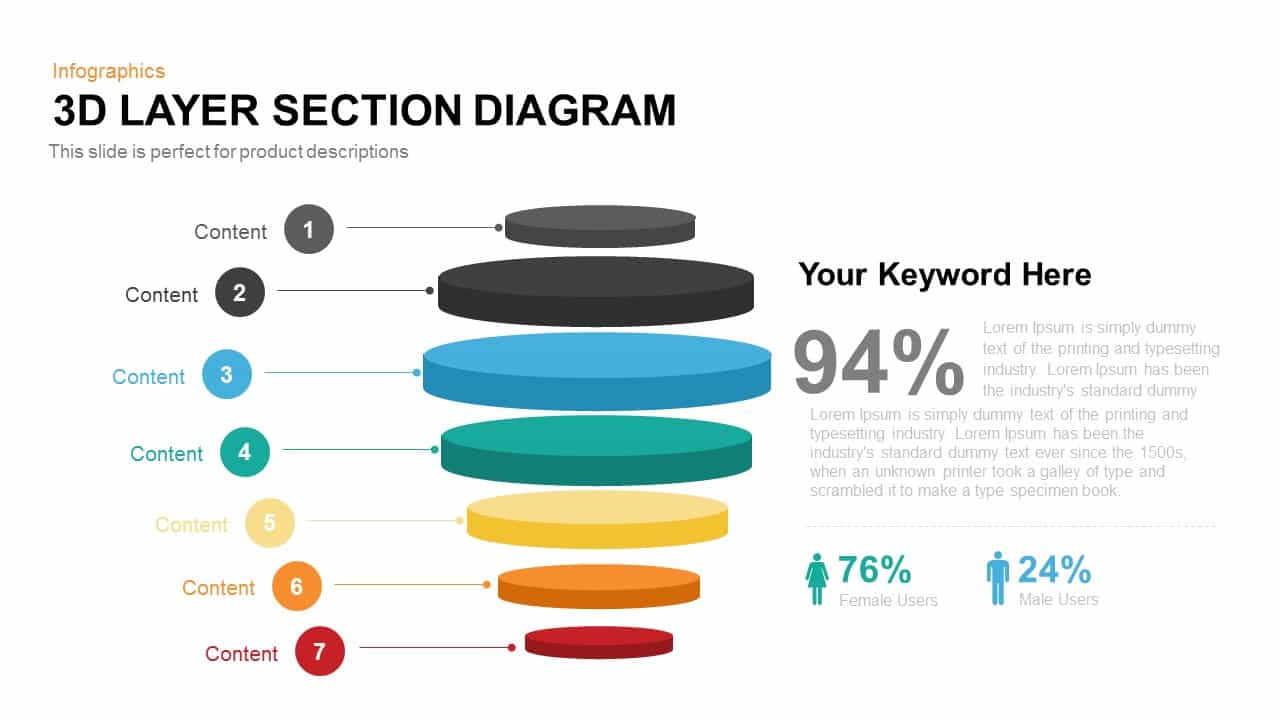
3D Layer Section Diagram PowerPoint Template and Keynote Slide
Business Models
Premium
-
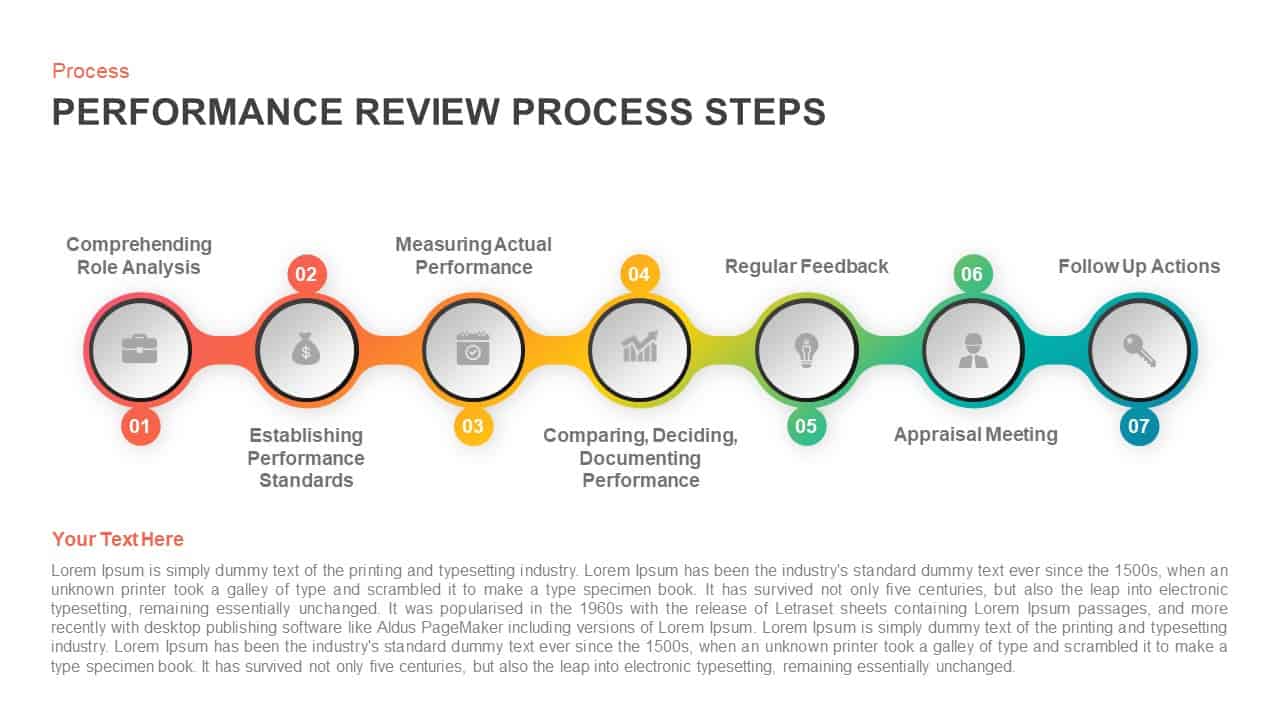
Performance Review Process Steps Timeline for PowerPoint Presentation
Keynote Templates
Premium
-

Roadmap Timeline PowerPoint and Keynote Presentation Template
Infographic
Premium
-
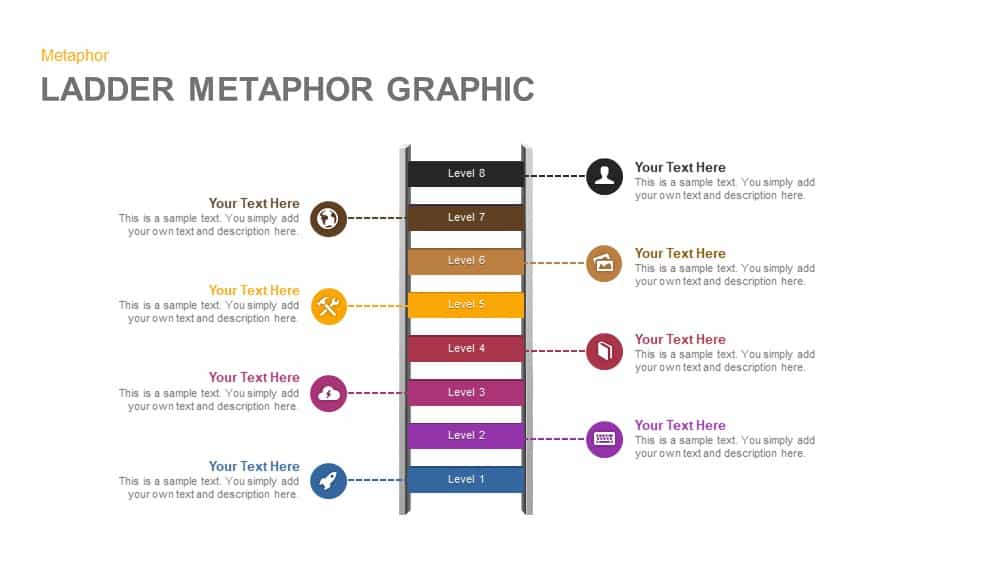
Ladder Metaphor Graphic for PowerPoint and Keynote Template
Diagrams
Premium
-
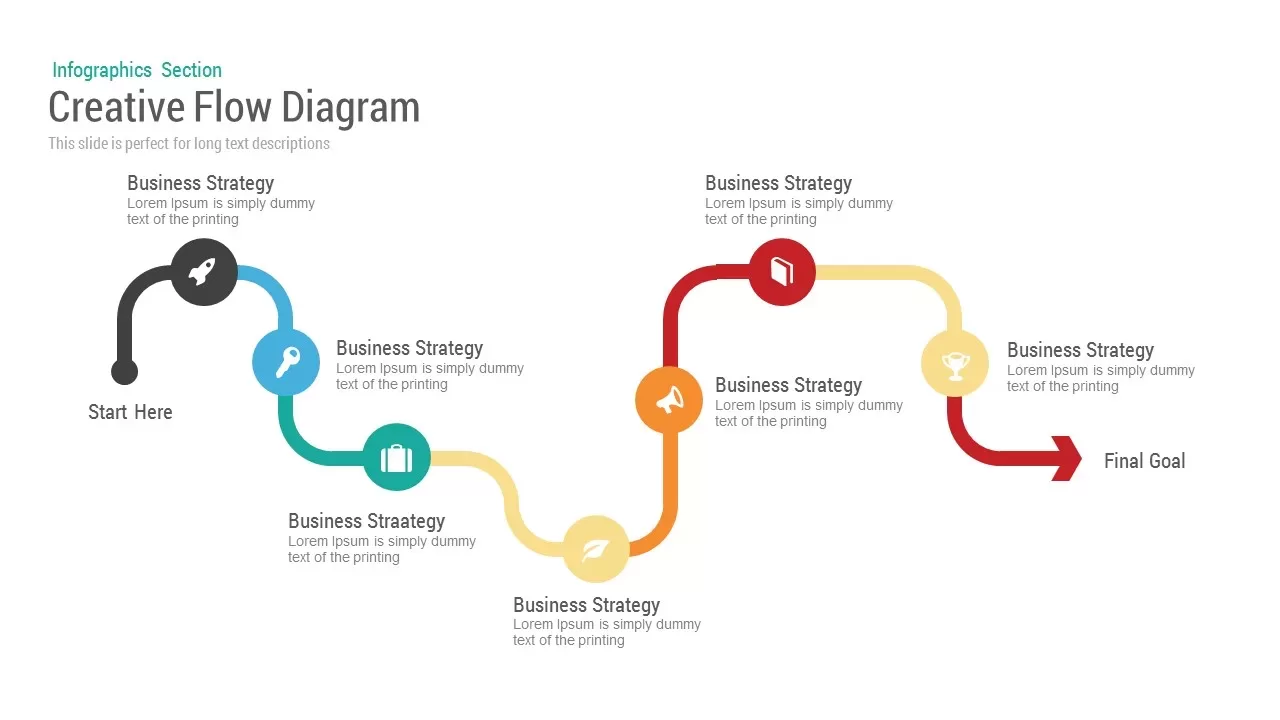
Business Flow Diagram Template for Powerpoint and Keynote
Process Flow Diagrams
Premium
-
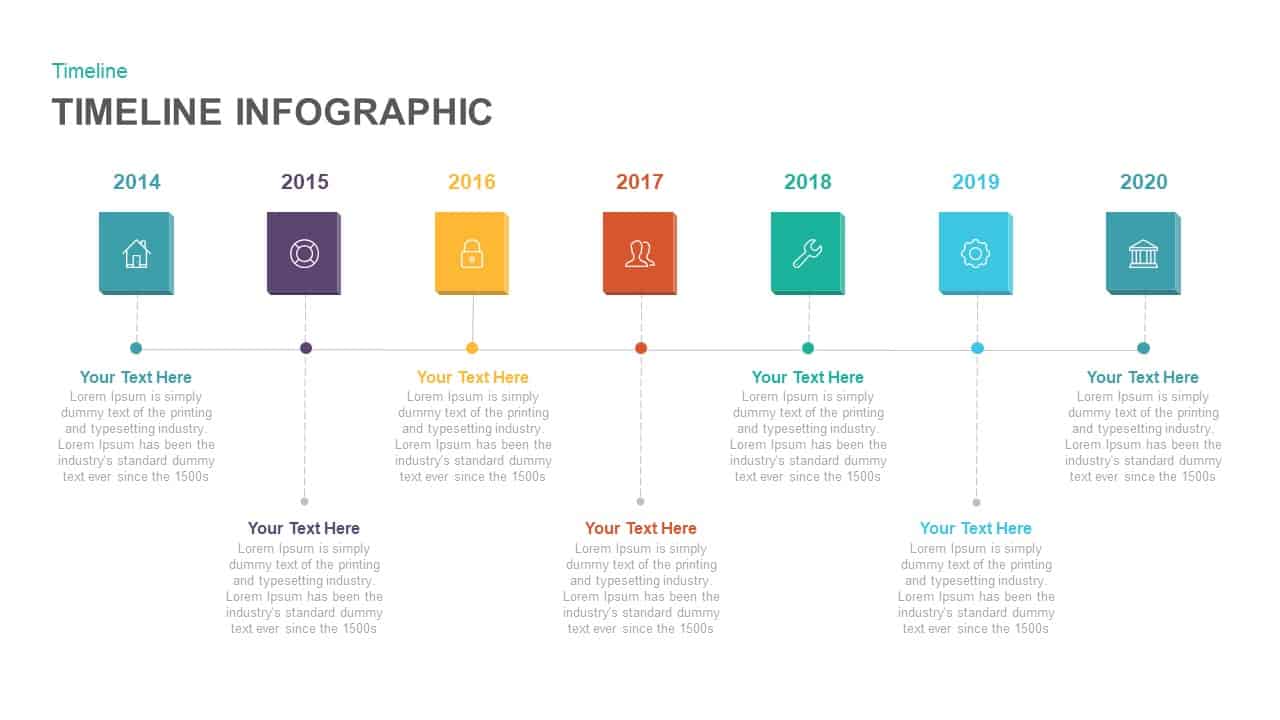
Timeline Infographic Template for PowerPoint and Keynote
Timeline PowerPoint Template
Premium
-
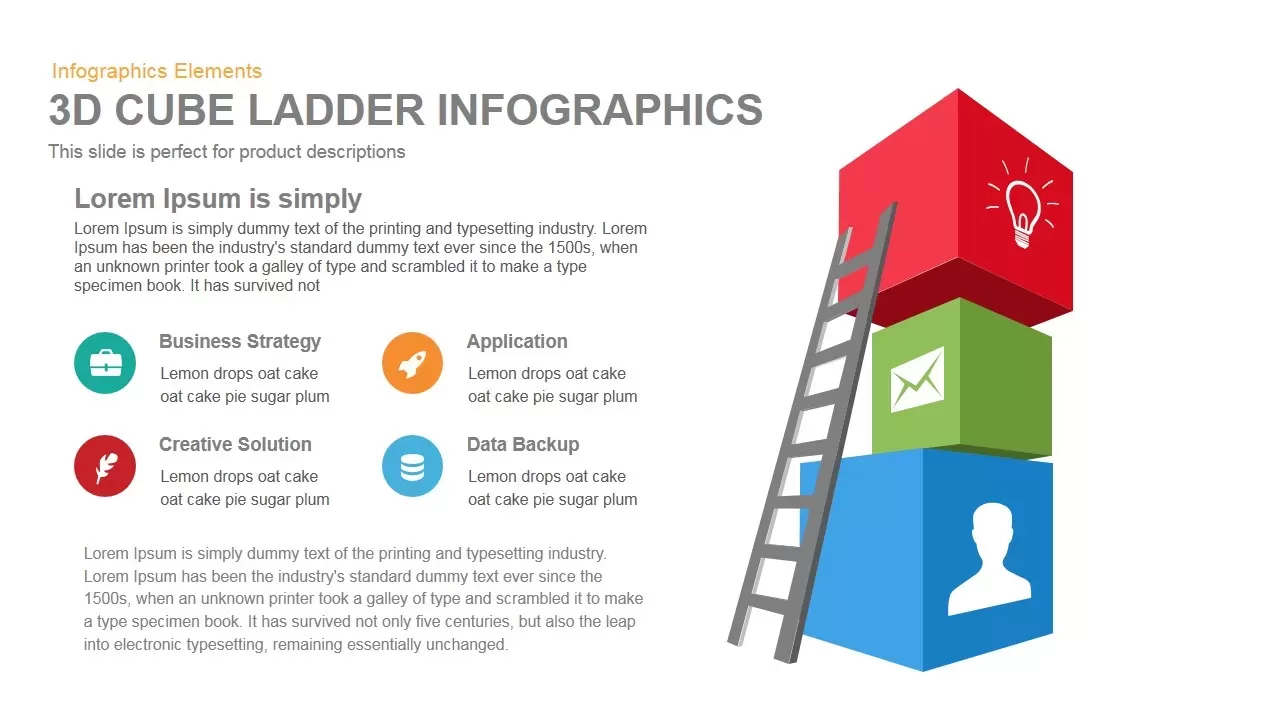
3d Cube Ladder Infographics PowerPoint Template and Keynote Presentation
Shapes
Premium
-
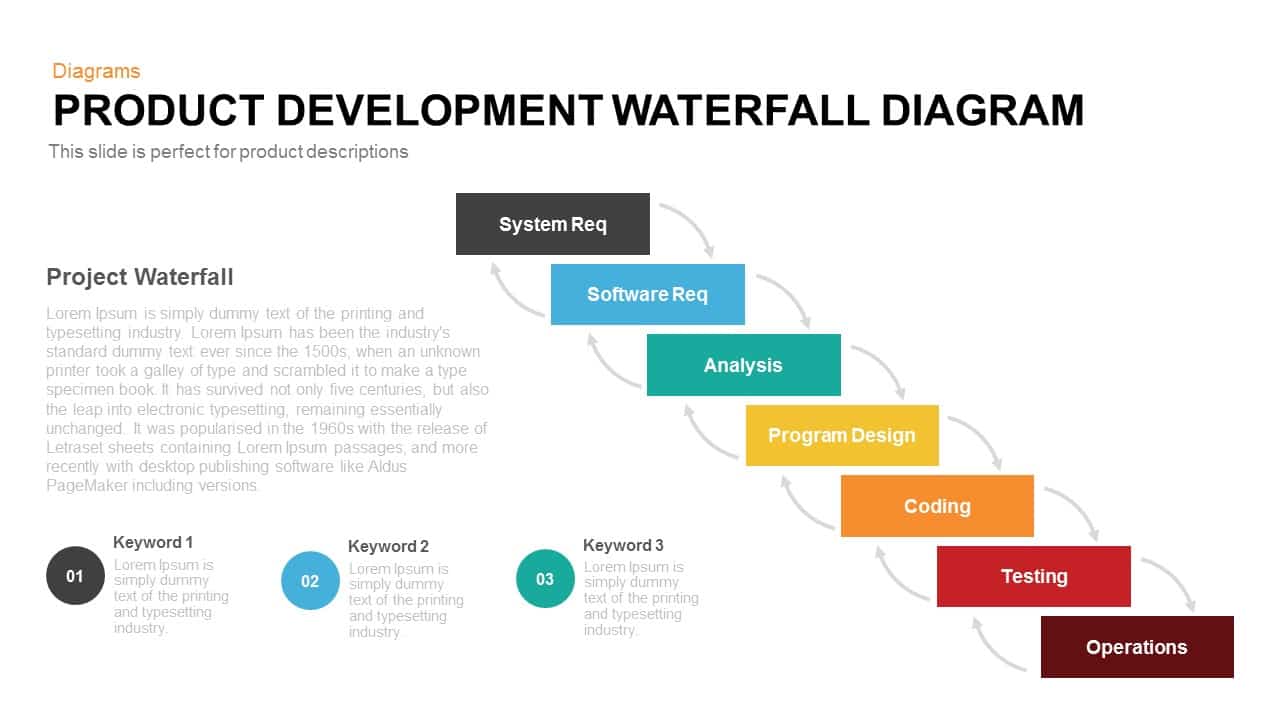
Product Development Waterfall Model Diagram for PowerPoint and Keynote
Diagrams
Premium