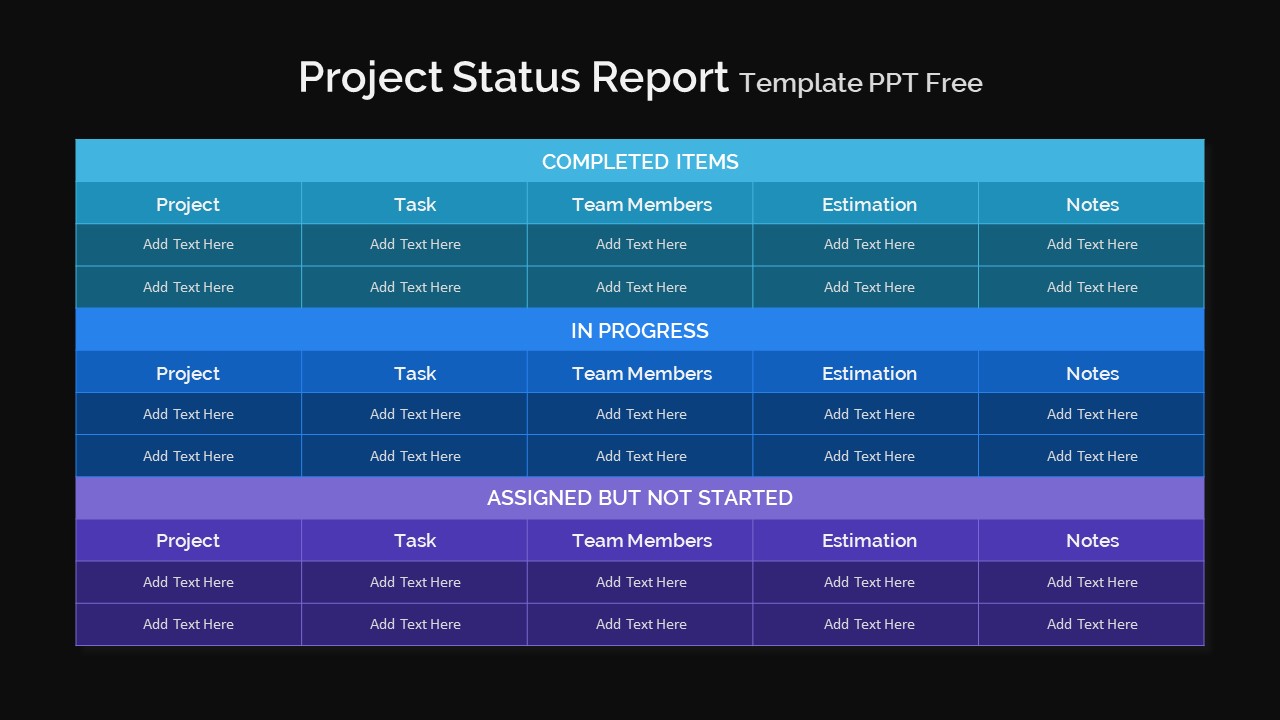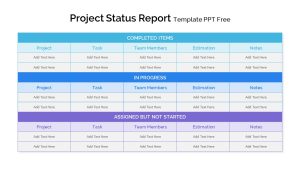Home » PowerPoint Templates » Project Status Report PowerPoint Template Free
Project Status Report PowerPoint Template Free

- Version
- Download 210
- File Size 0.00 KB
- File Count 1
- Create Date May 8, 2024
- Last Updated May 17, 2024
Project Status Report PowerPoint Template Free
Download Free Project Status Report PowerPoint Template for Effortless Project Communication
The Free PowerPoint Project Status Report template features a tabular diagram highlighting the current project status. Its primary aim is to assess the ongoing progress of the project plan. This information proves crucial for decision-makers, enabling them to make informed choices regarding risks, time management, costs, and scope adjustments. Organized in a grid layout, the one-pager template effectively presents key reporting elements, facilitating clear comprehension for the audience. The structured format enhances communication, ensuring that stakeholders can easily grasp and analyze the significant project information.
What is a project status report?
A project status report is a brief document that offers a snapshot of a project's current status, highlighting achievements, ongoing tasks, and challenges. It is a communication tool between project teams and stakeholders providing insights into progress and deviations from the initial plan. By presenting information through charts, graphs, and summaries, the report facilitates easy understanding. Regularly shared with stakeholders, it allows for informed decision-making by showcasing the project's health and potential risks. This transparent approach helps keep everyone involved updated and enables timely adjustments in project management.
This free project status report template for PowerPoint presentation enables you to showcase key project metrics, timelines, and accomplishments with clarity. From executive meetings to team briefings, this template provides a visual narrative of your project's journey, ensuring everyone stays on the same page. Whether you're presenting to clients, stakeholders, or your internal team, this template will transform your project updates into compelling visual stories. Project managers, team leaders, and business professionals can enhance their project reporting with this simple project status template.
Project status report PowerPoint for free download is One pager template in two background colors. This table slide is divided into three sections with many rows and boxes. These sections are named as completed items, in progress, and assigned but not started. So, you can show the status of a project in a compelling manner using the colored columns. The editable project status presentation slide allows you to imprint the ongoing status with clarity and precision. Download Free Project Status Report PowerPoint Template for Effortless Project Communication.
Attached Files
| File | Action |
|---|---|
| https://slidebazaarfreedownloads.s3.amazonaws.com/SB04009-Project Status Report PowerPoint Template Free.zip | Download |
Login to download this file
Add to favorites
Add to collection
-
Item ID
SB04009 -
Rating
0.0
(0 reviews)
Related Templates
-
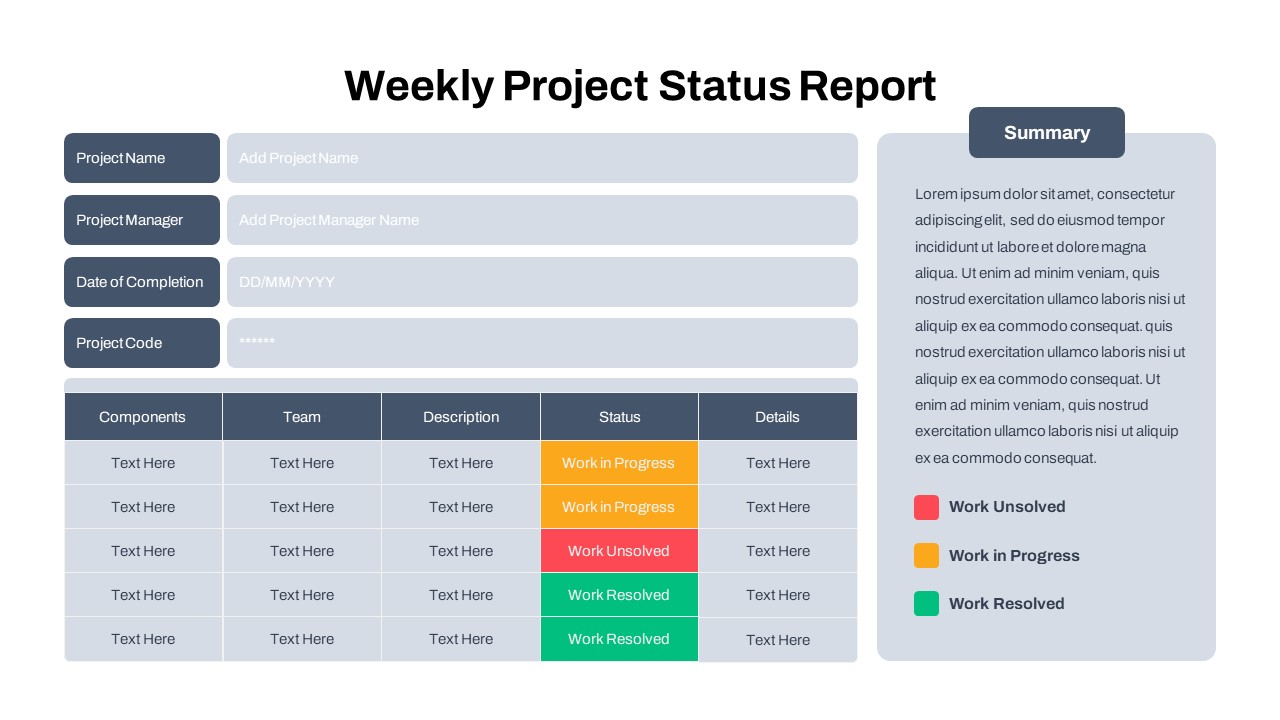
Free Weekly Status Report PowerPoint Template
PowerPoint Templates
Free
-
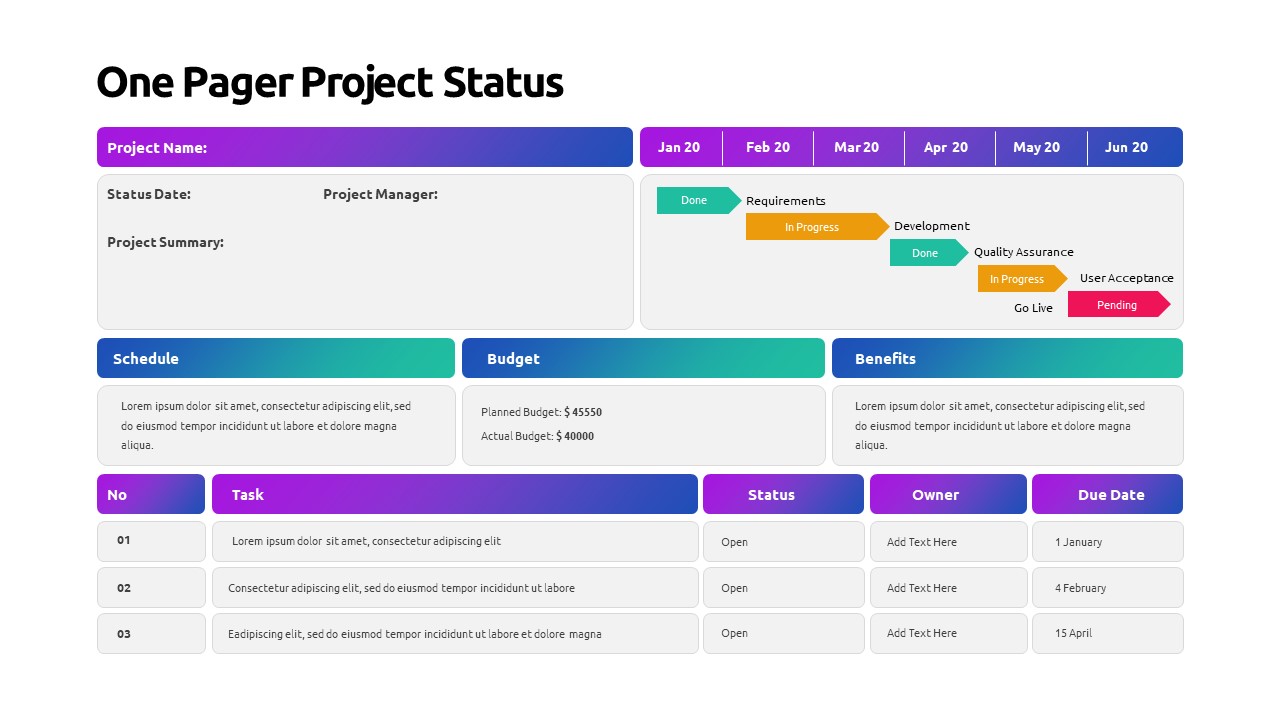
One Pager Project Status PowerPoint Template
PowerPoint Templates
Premium
-

Effective Communication PowerPoint Template
PowerPoint Templates
Premium
-
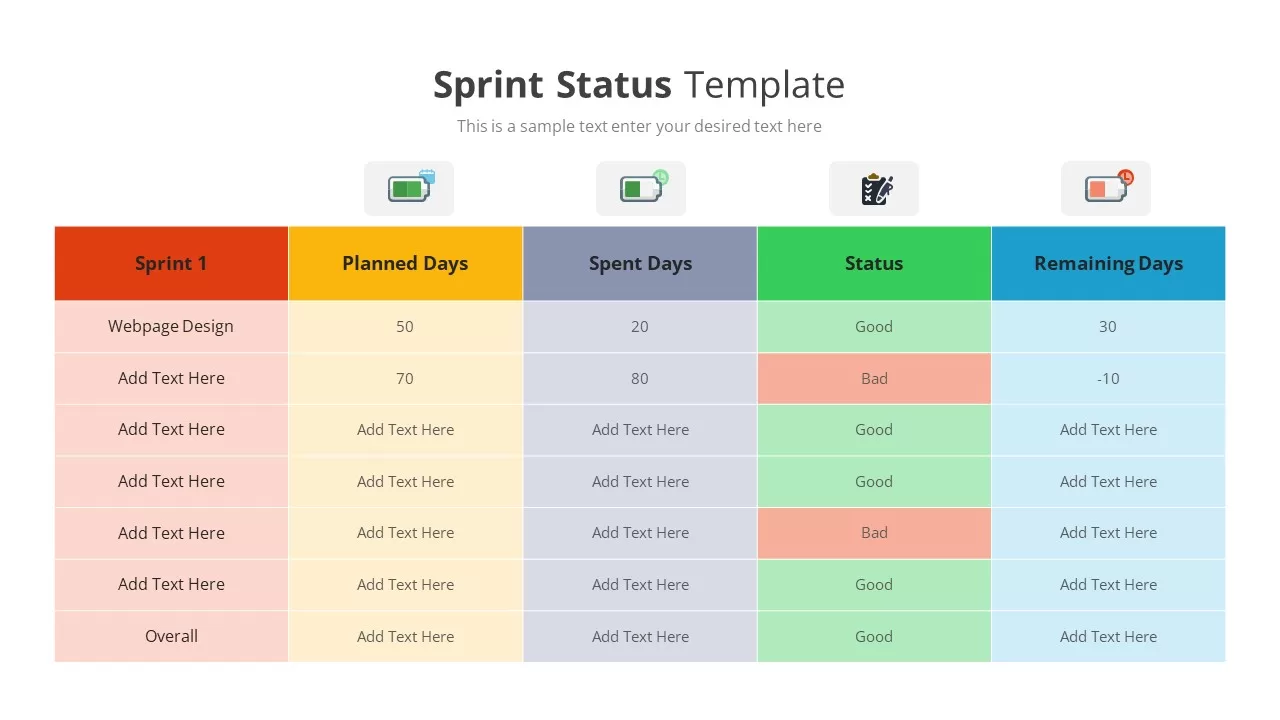
Sprint Status Template
Text and Table
Premium
-
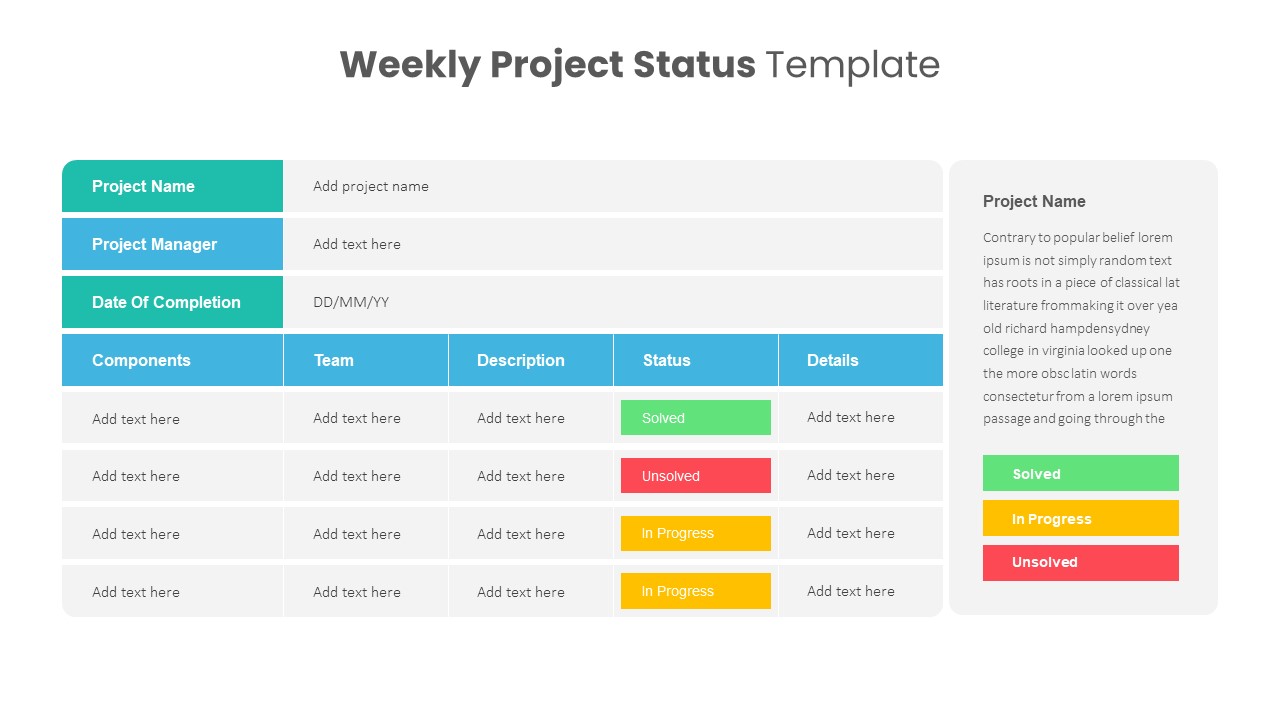
Weekly Project Status Template
PowerPoint Templates
Premium
-
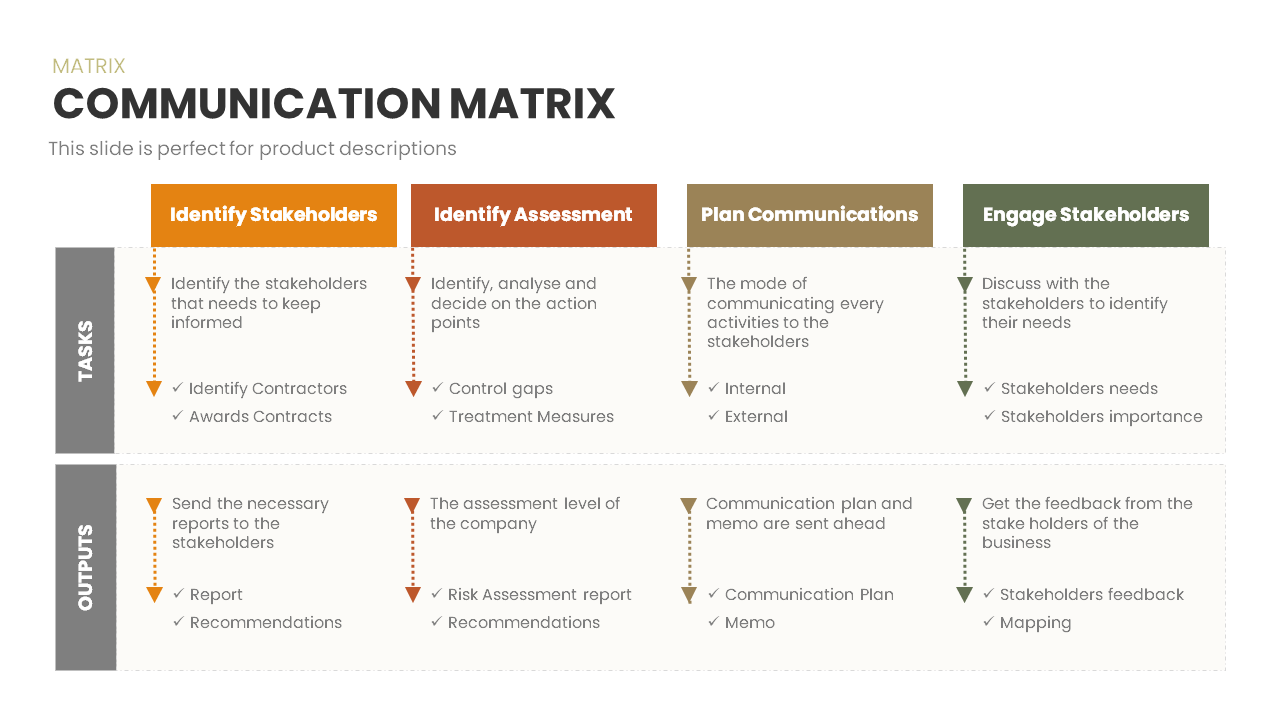
Communication Matrix
Business Models
Premium
-
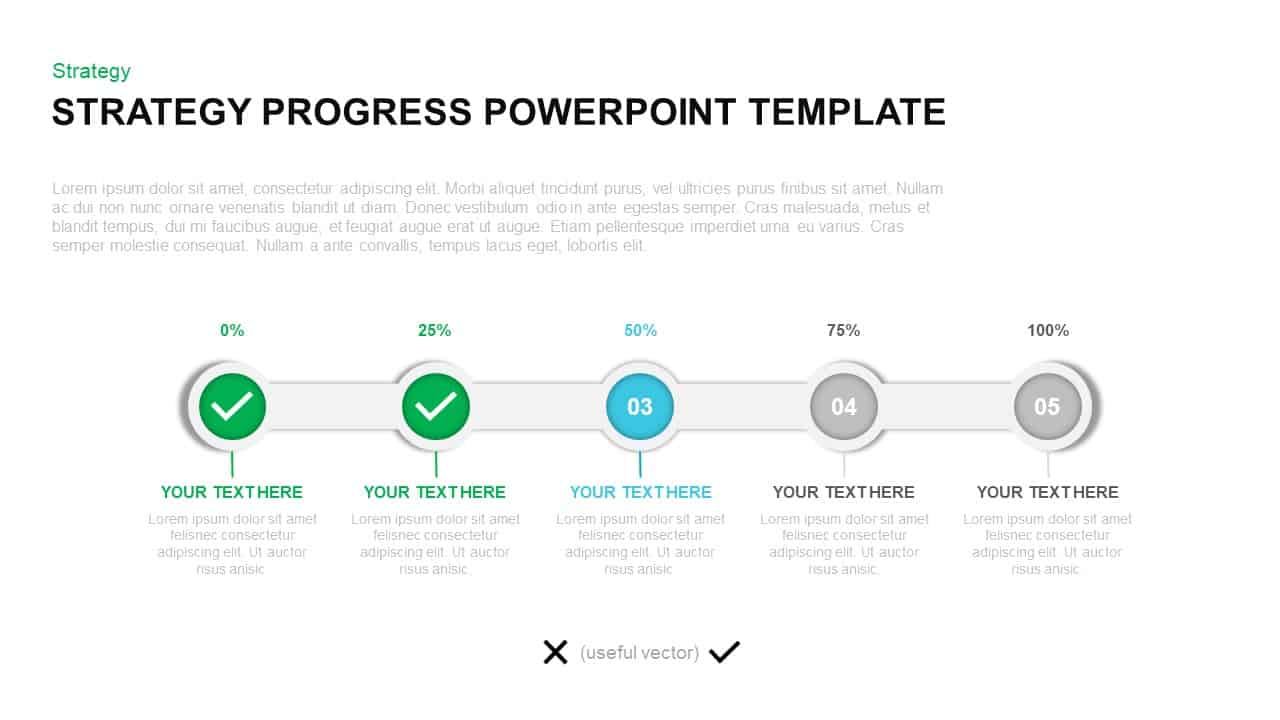
Strategy Progress Report Template for PowerPoint & Keynote
PowerPoint Templates
Premium
-
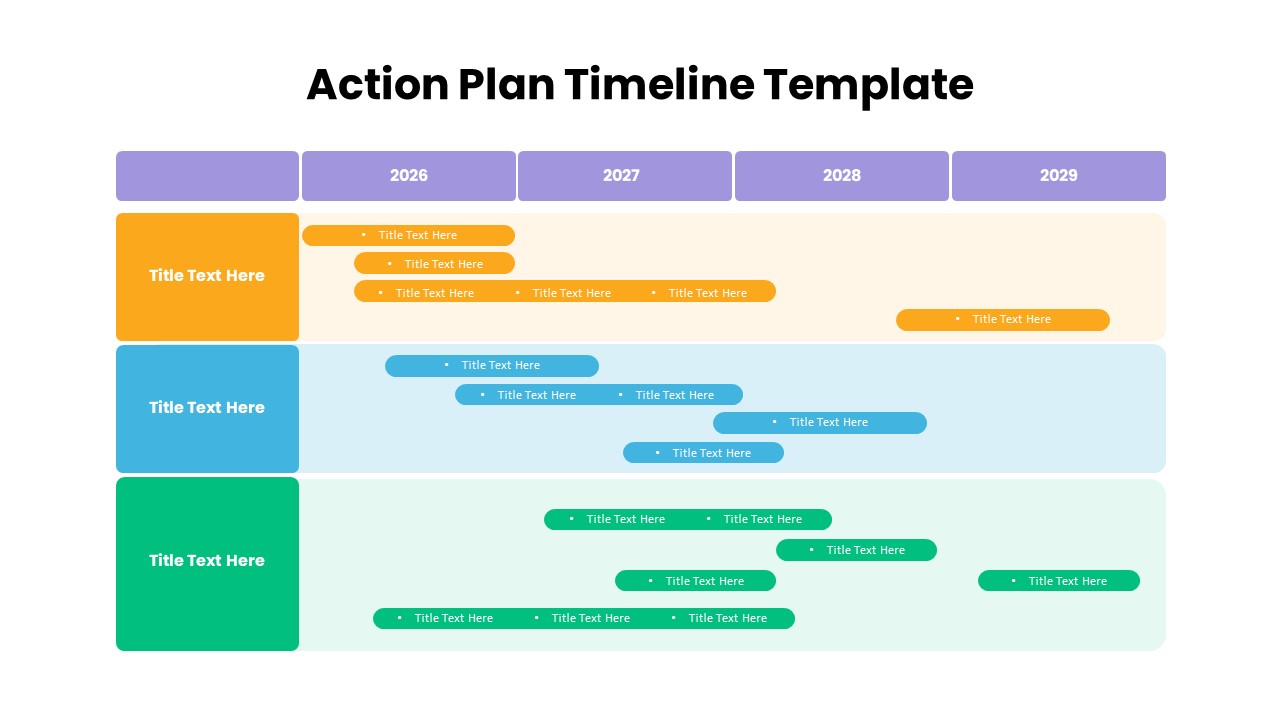
Action Plan Timeline PowerPoint Template
Timeline PowerPoint Template
Premium
-
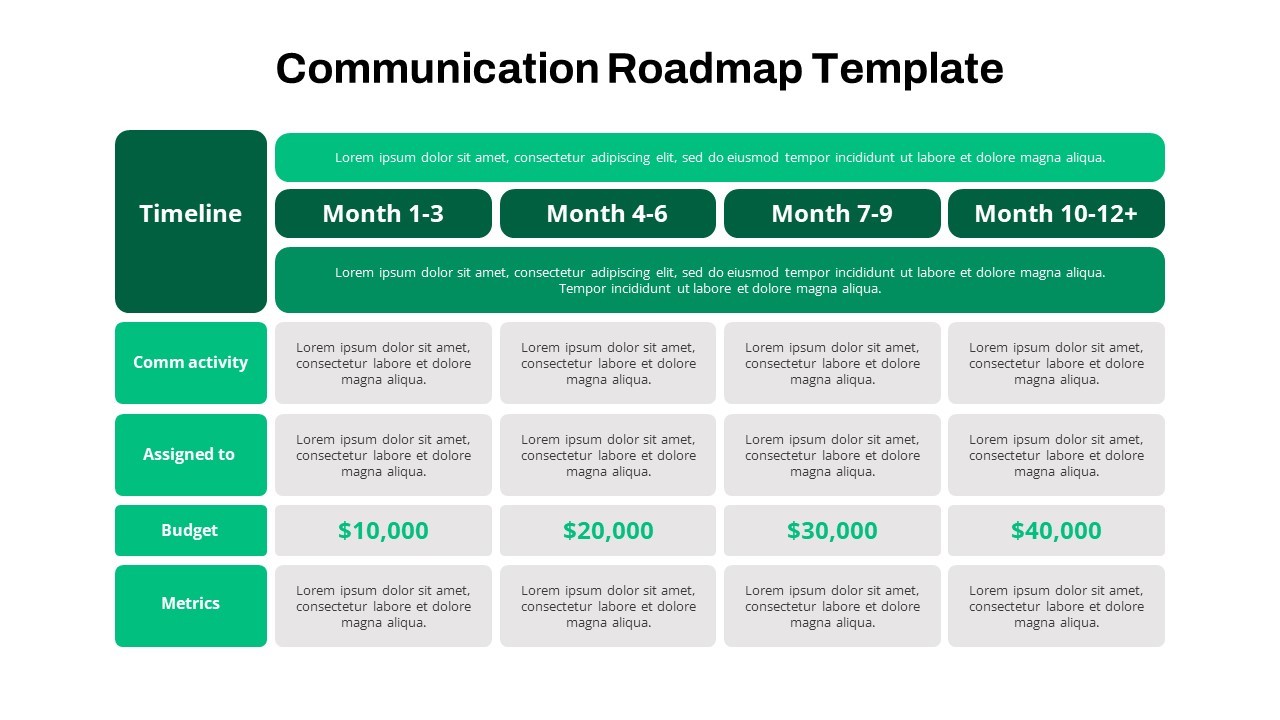
Communication Roadmap PowerPoint Template
Roadmap PowerPoint Templates
Premium
-

Project Roadmap PowerPoint Template
PowerPoint Templates
Premium
-

Free Project Charter PowerPoint Template
Free PowerPoint Templates
Free
-
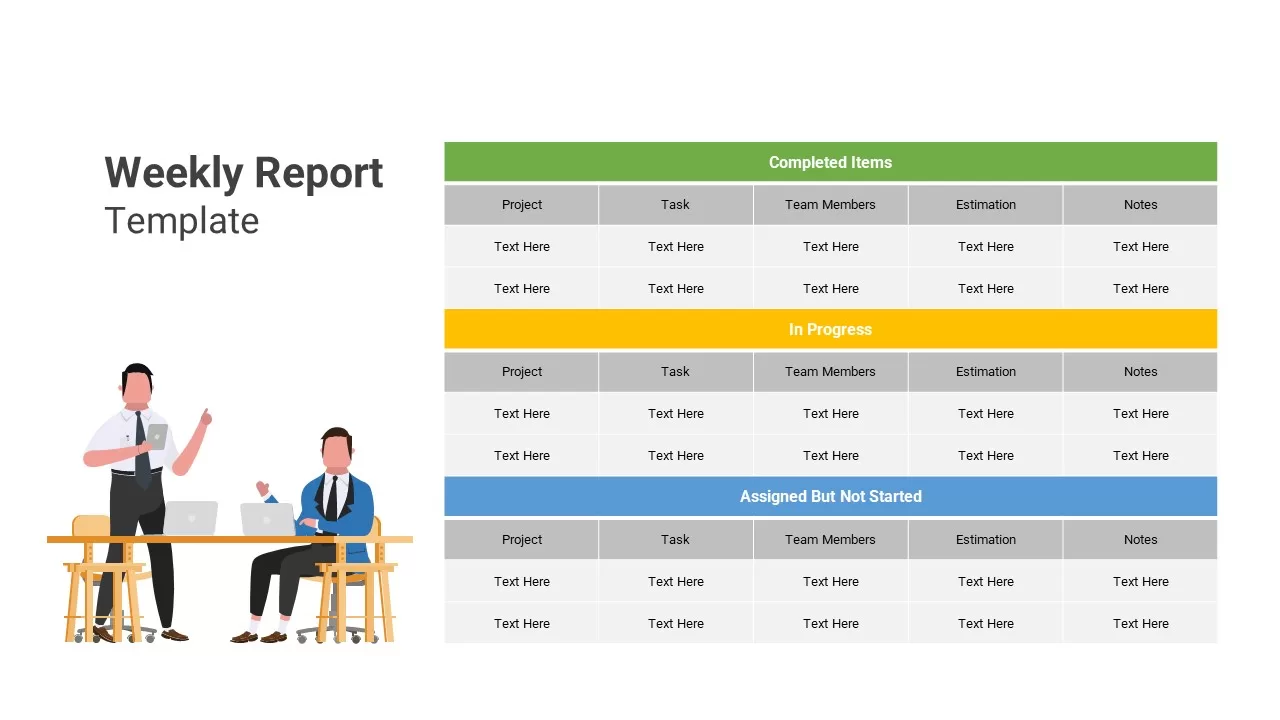
Weekly Report Template
PowerPoint Charts
Premium
-
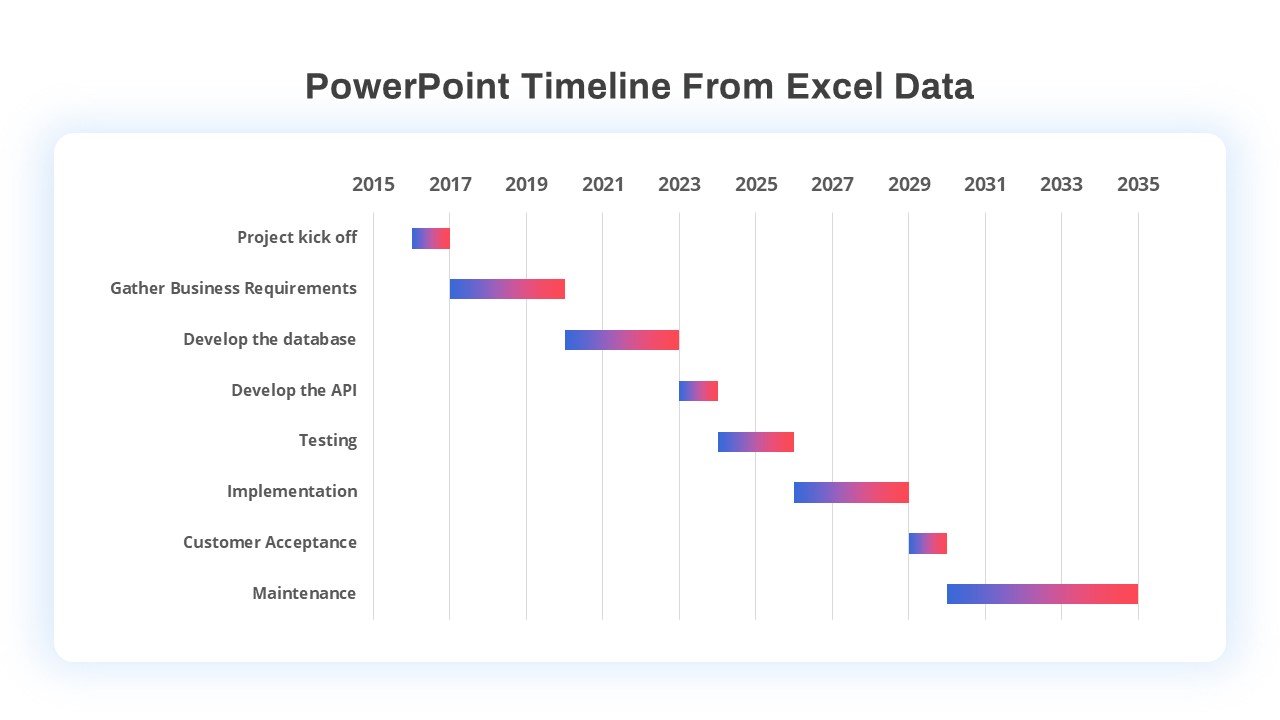
PowerPoint Timeline Template From Excel Data
Timeline PowerPoint Template
Premium
-

Project Management Dashboard PowerPoint Template and Keynote Template
PowerPoint Templates
Premium
-

Free PowerPoint Gantt Chart Template
PowerPoint Charts
Free
-
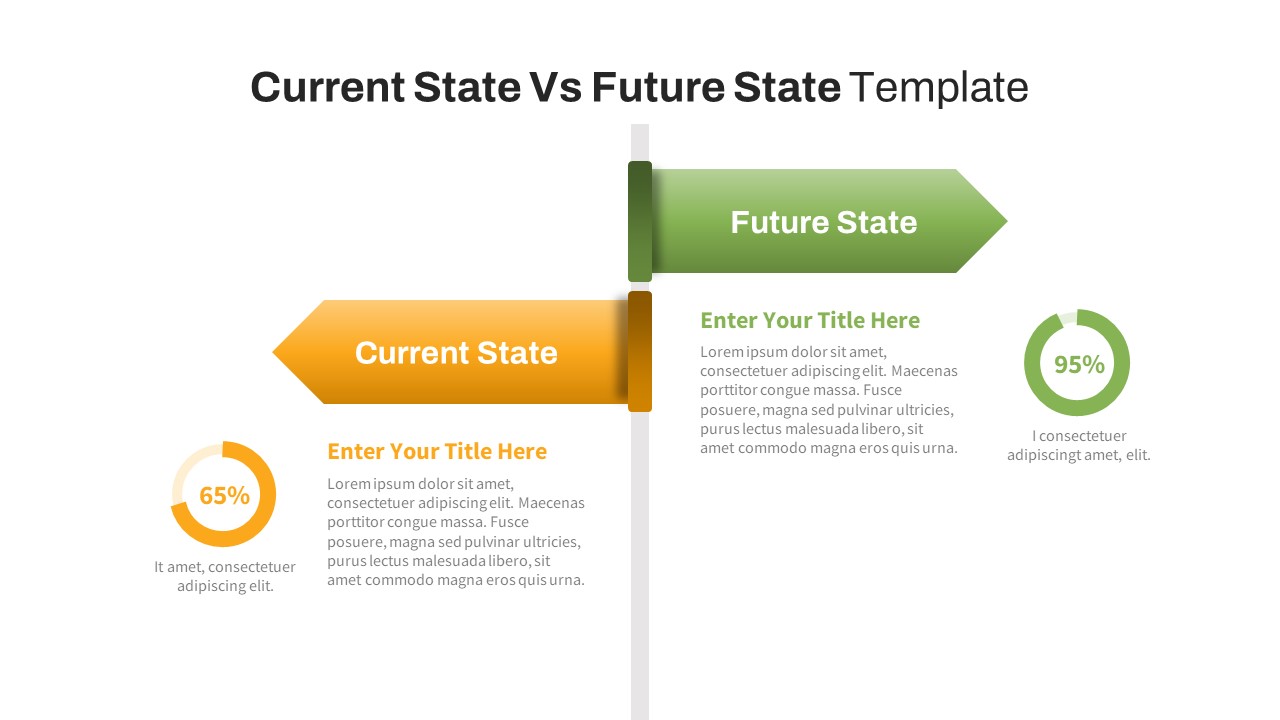
Free Current State Vs Future State PowerPoint Template
Infographic
Free
-

Annual Report PPT Template
Business Models
Premium
-

Decision Making PowerPoint Template for Business Presentation
Business Models
Premium
-
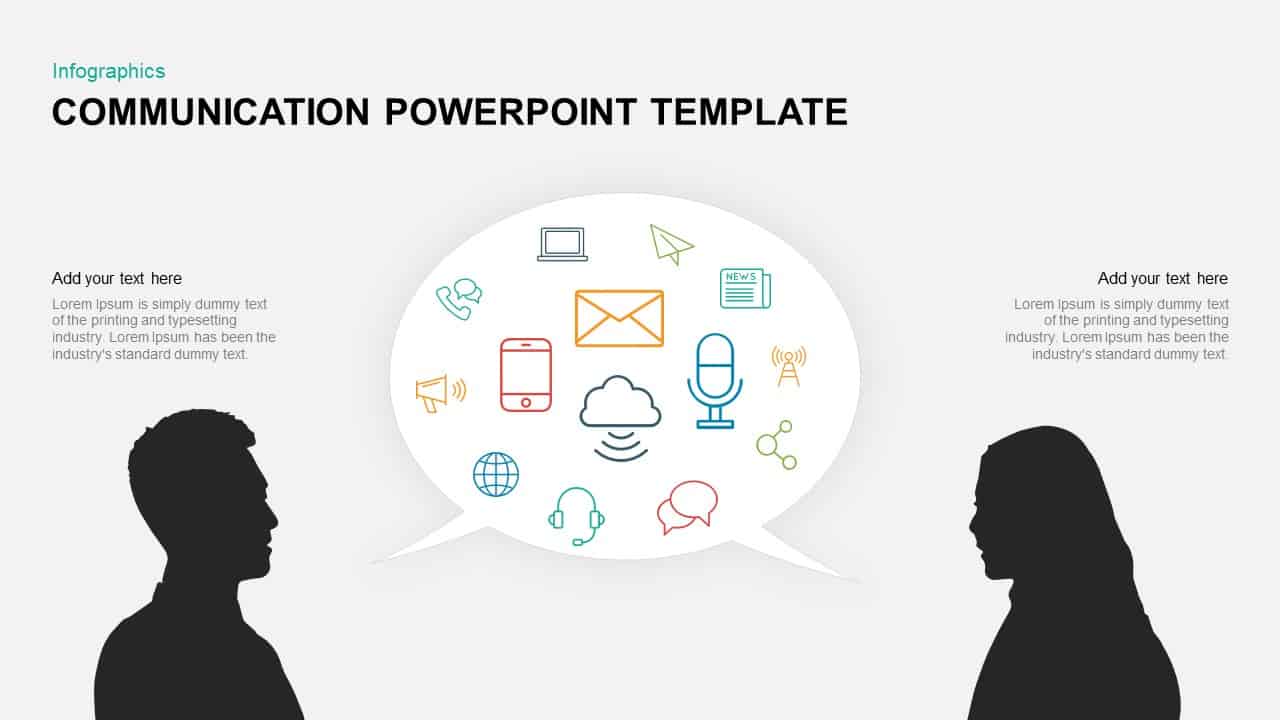
Communication Template for PowerPoint & Keynote
Business Models
Premium
-
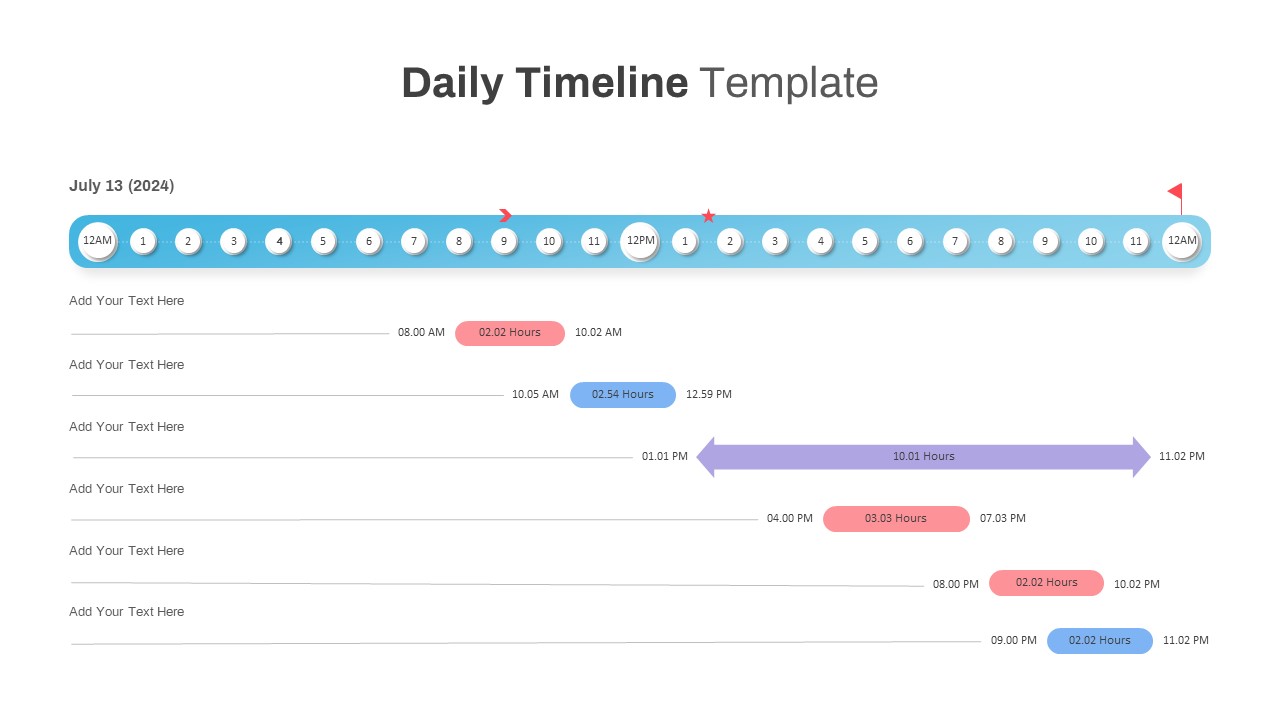
Daily Timeline Template PowerPoint
Timeline PowerPoint Template
Premium
-
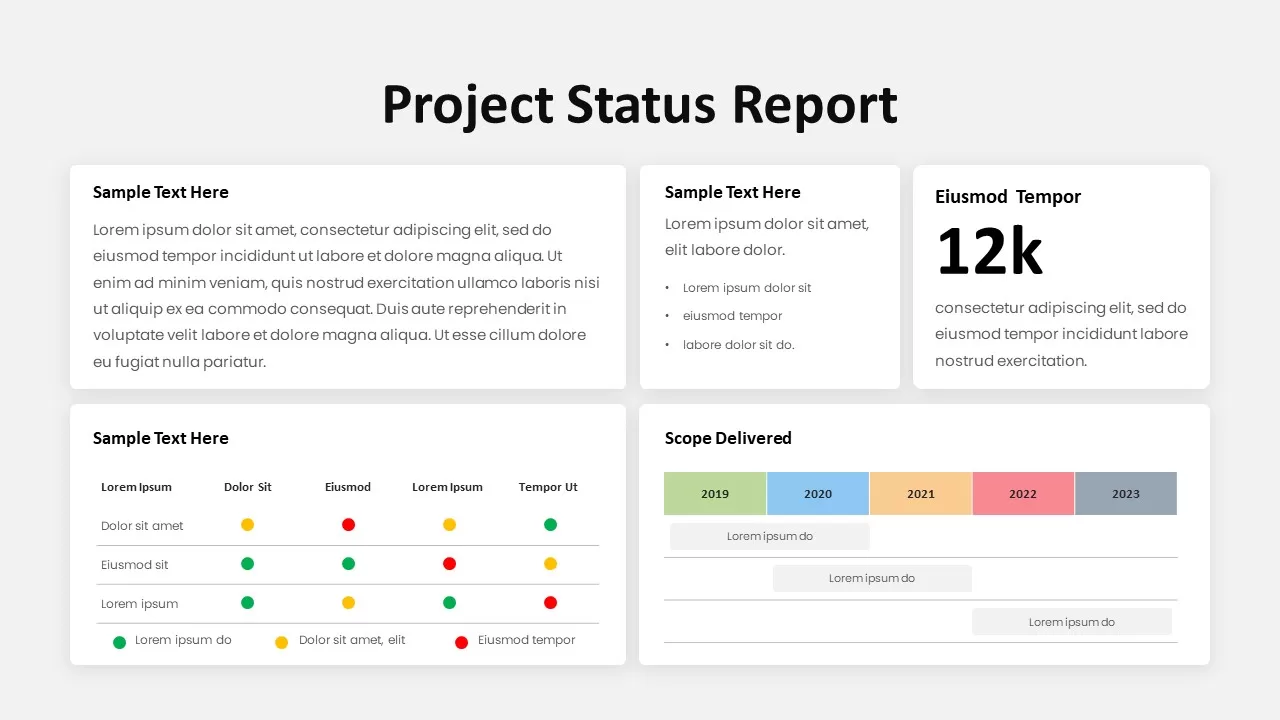
Project Status Report PowerPoint Template
Text and Table
Premium
-
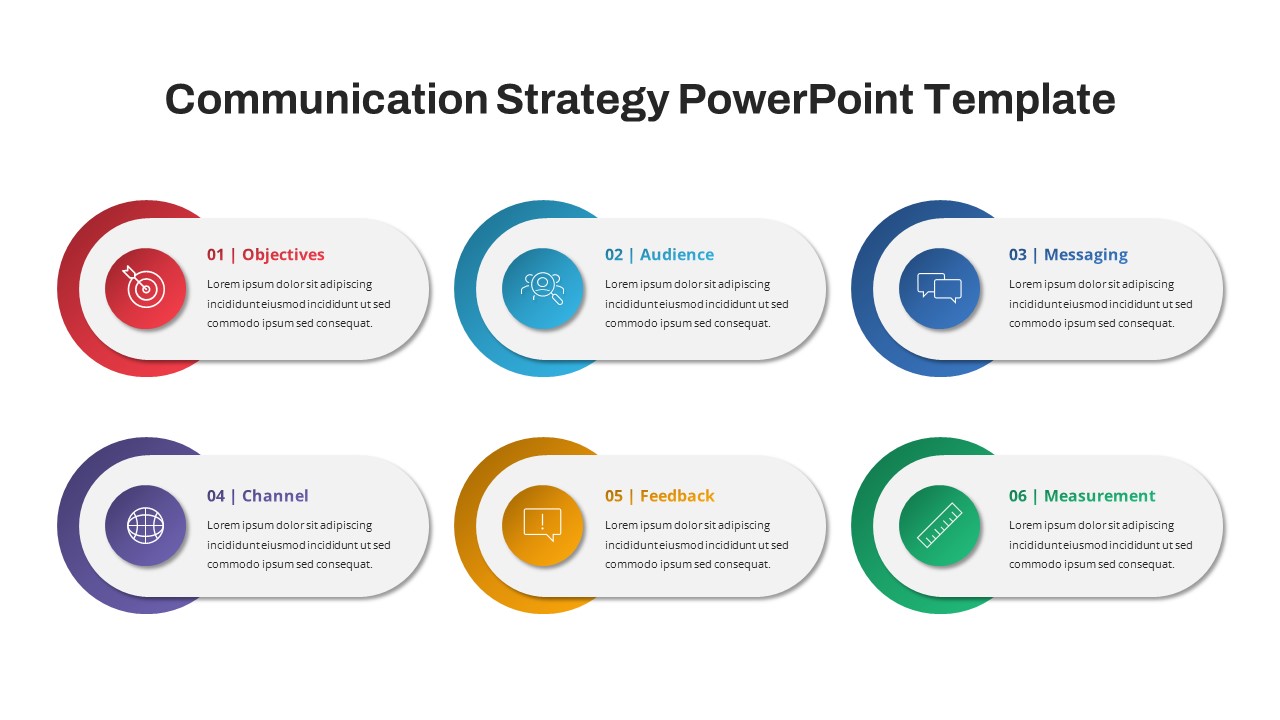
Communication Strategy PowerPoint Template
PowerPoint Templates
Premium
-
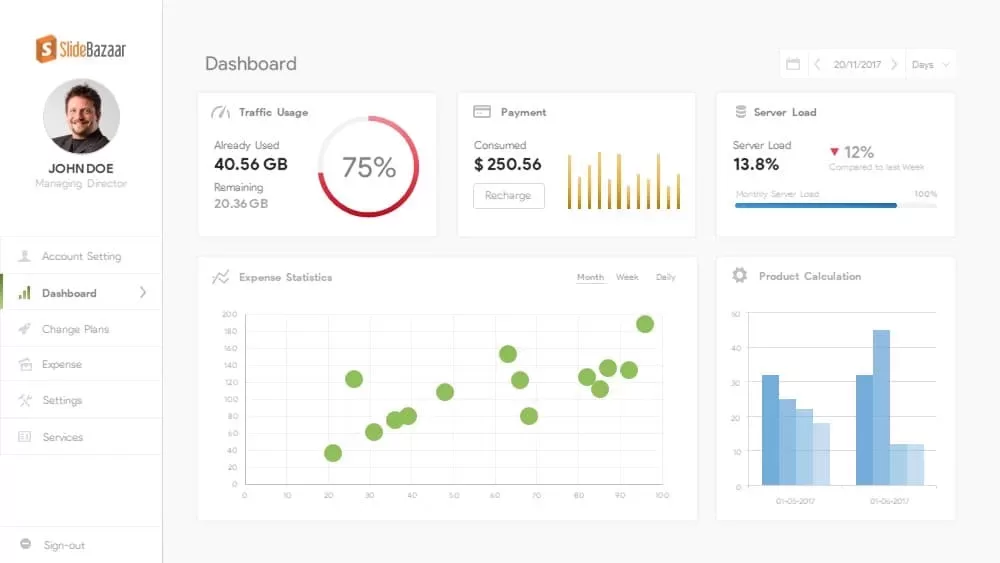
Free Project Dashboard PowerPoint Template & Keynote Slide
Free PowerPoint Templates
Free
-
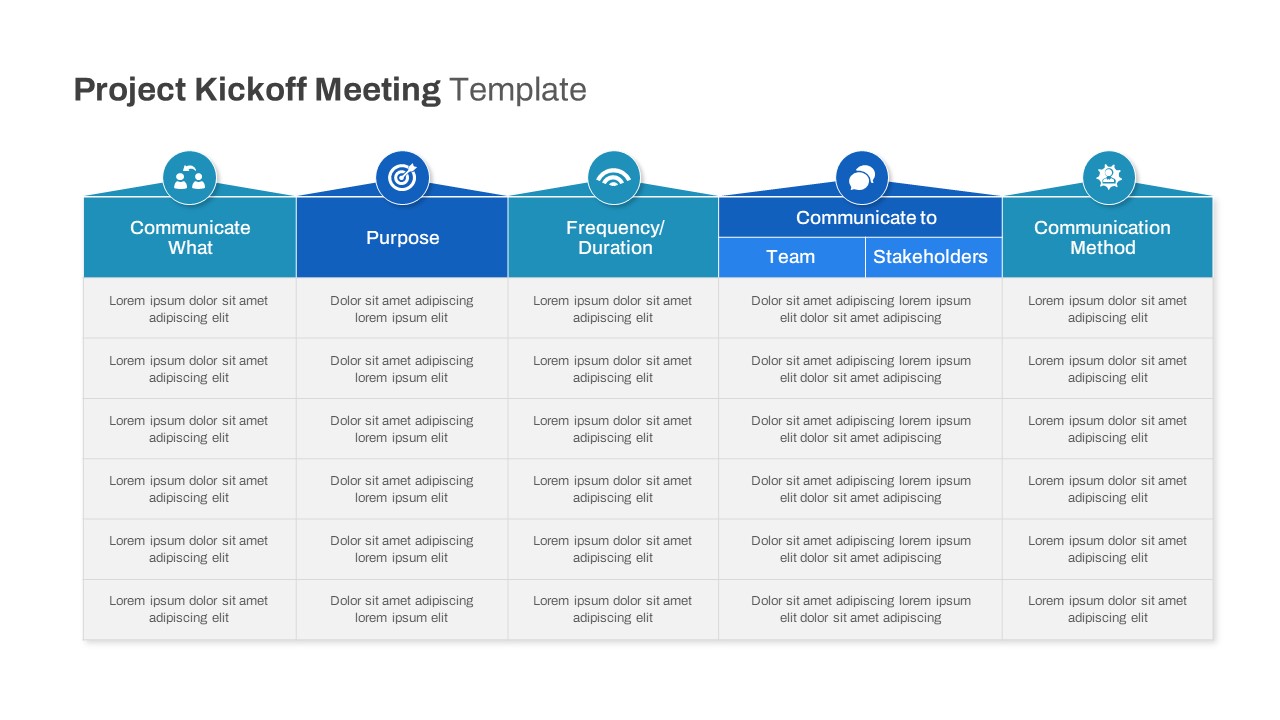
Free Project Kickoff Meeting Template PowerPoint
Free PowerPoint Templates
Free
-
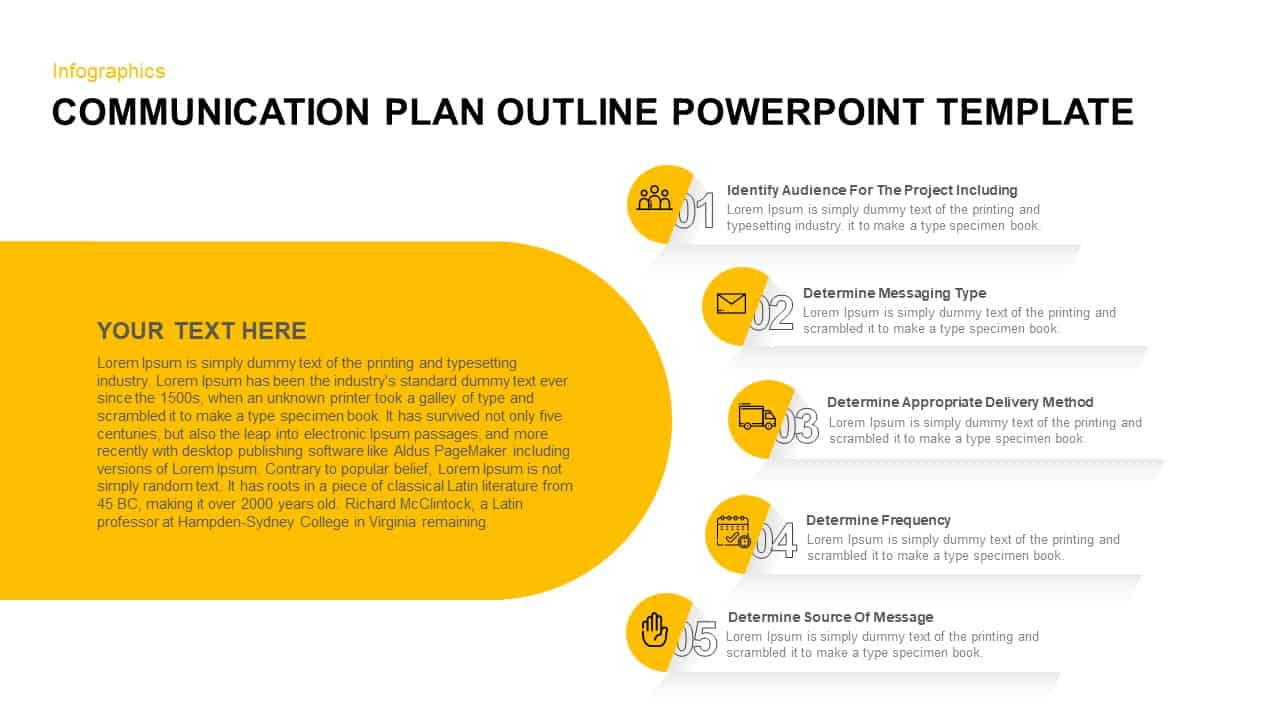
Communication Plan Outline PowerPoint Template
Business Models
Premium
-
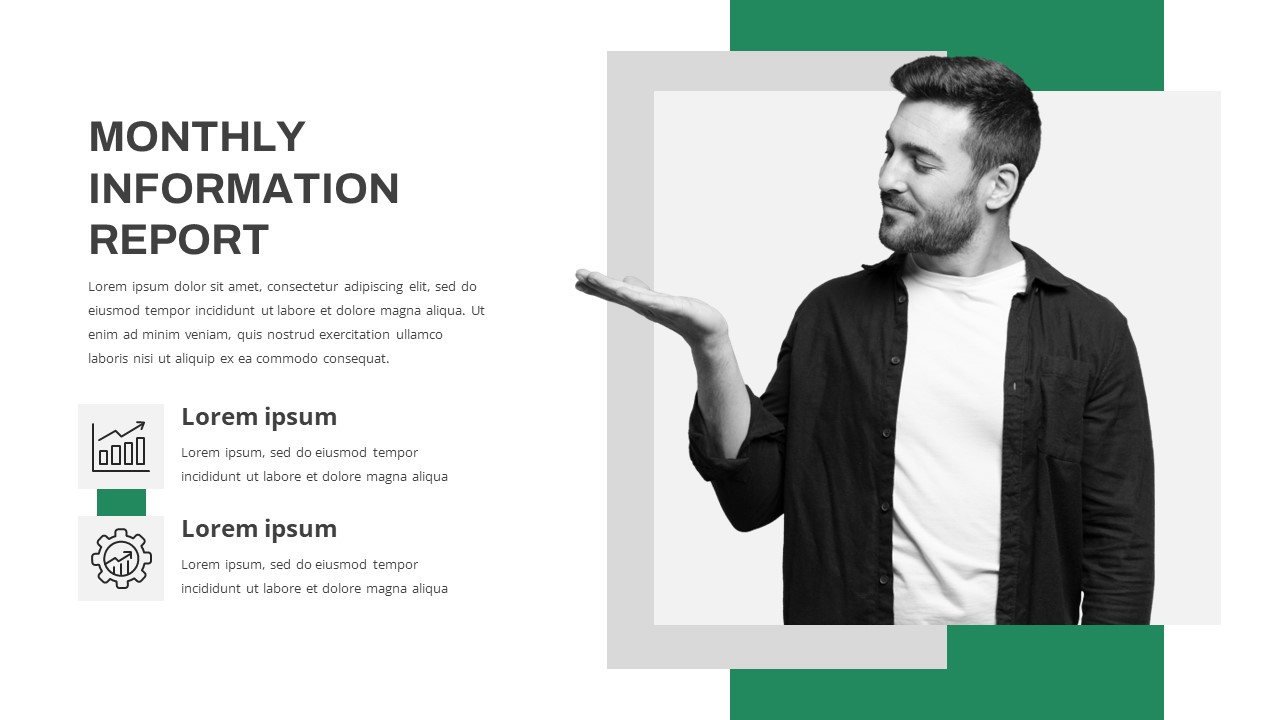
Monthly Report PowerPoint Template Free
PowerPoint Templates
Free
-

Executive Roadmap PowerPoint Template
PowerPoint Templates
Premium
-
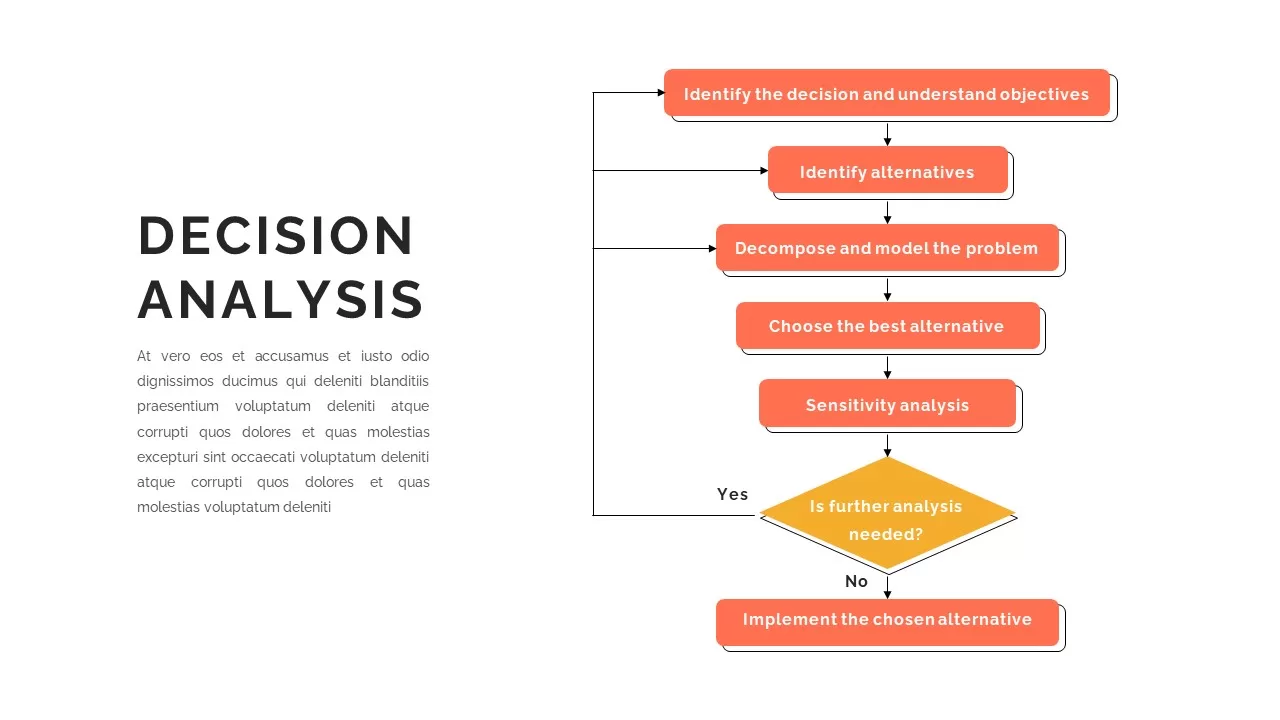
Decision Analysis Template
Flow Charts
Premium
-

Project Management Presentation Template
PowerPoint Business Templates
Premium
-
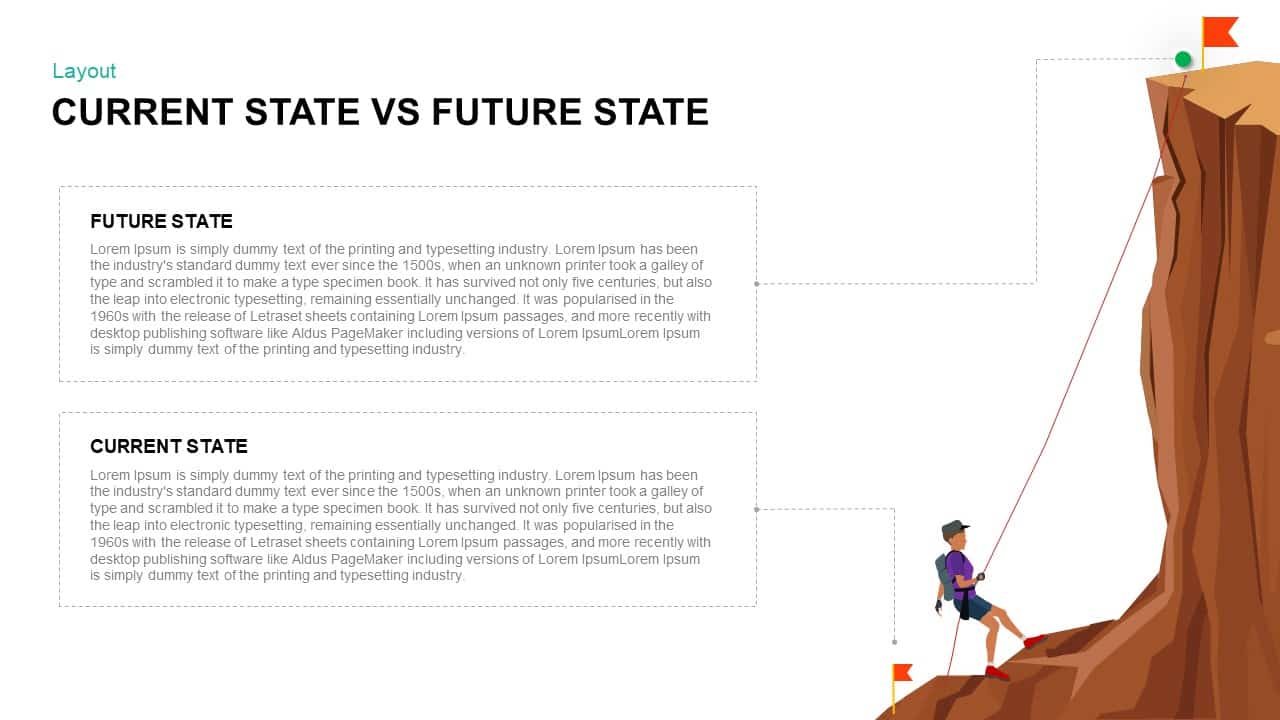
Current State Vs Future State Template for PowerPoint & Keynote
Business Models
Premium
-
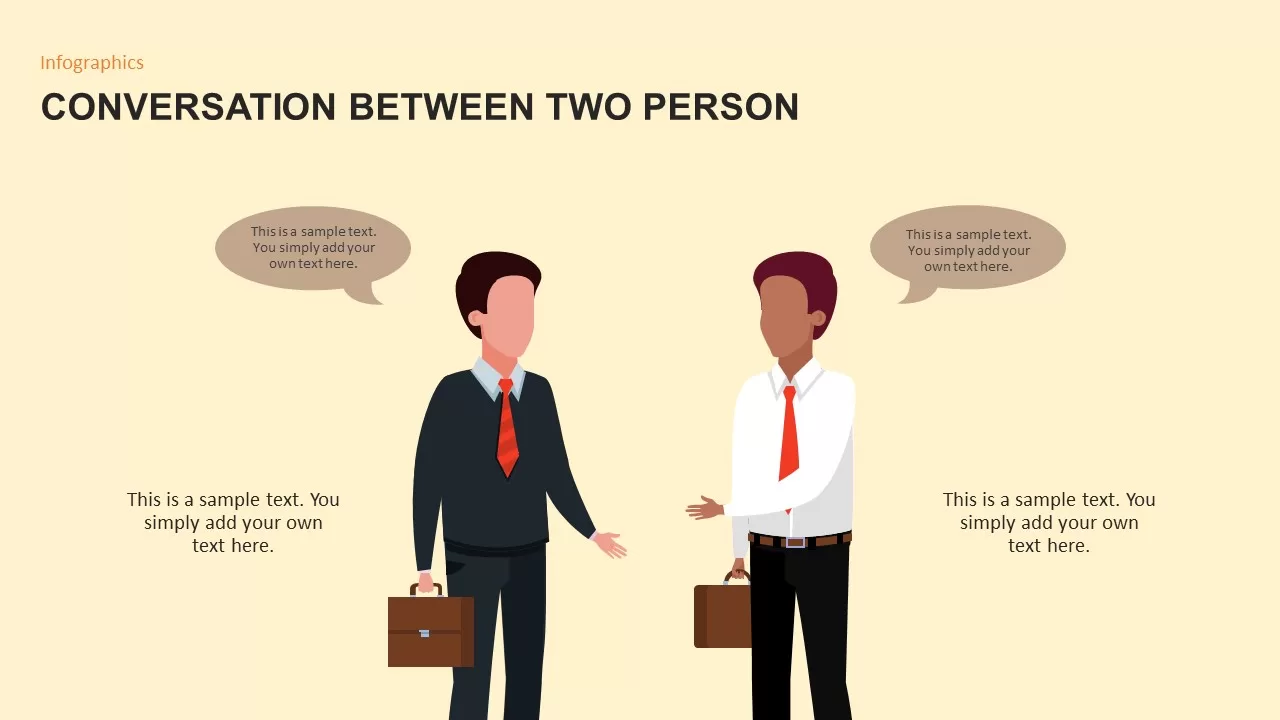
Conversation Between Two Person Template for PowerPoint
Business Models
Premium
-

Stakeholder Register PowerPoint Template
PowerPoint Templates
Premium
-
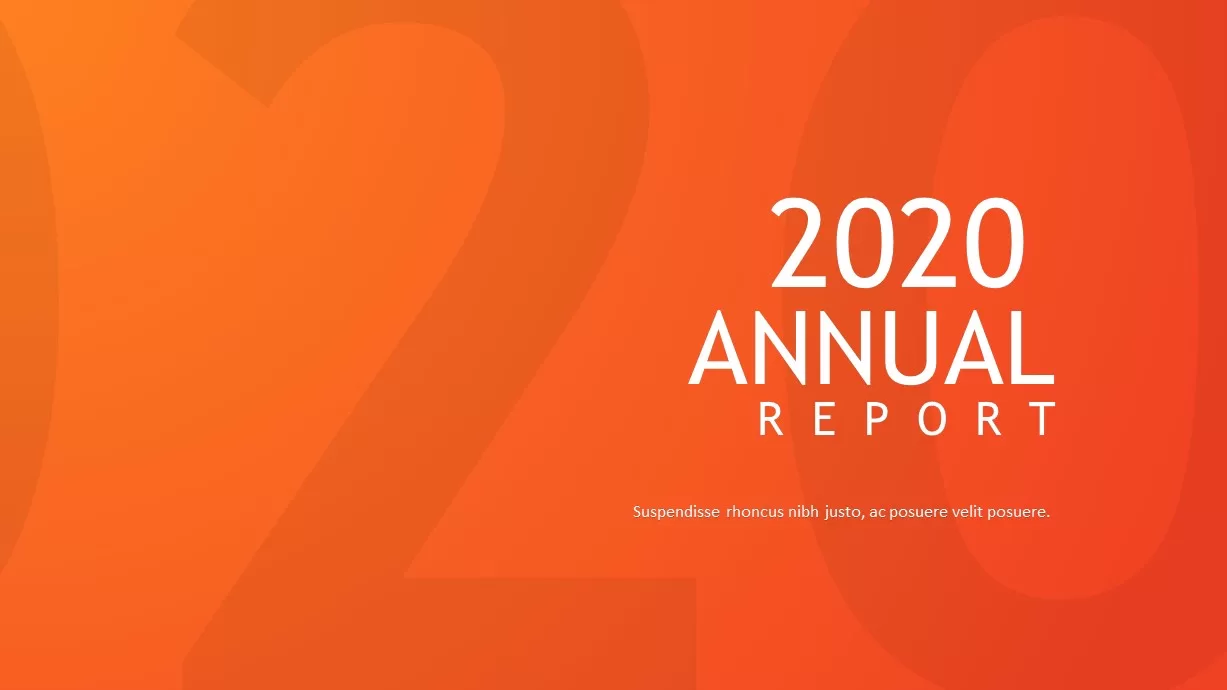
Annual Report Template for PowerPoint
Business Models
Premium
-

Agile Project Roadmap PowerPoint Template
PowerPoint Templates
Premium
-
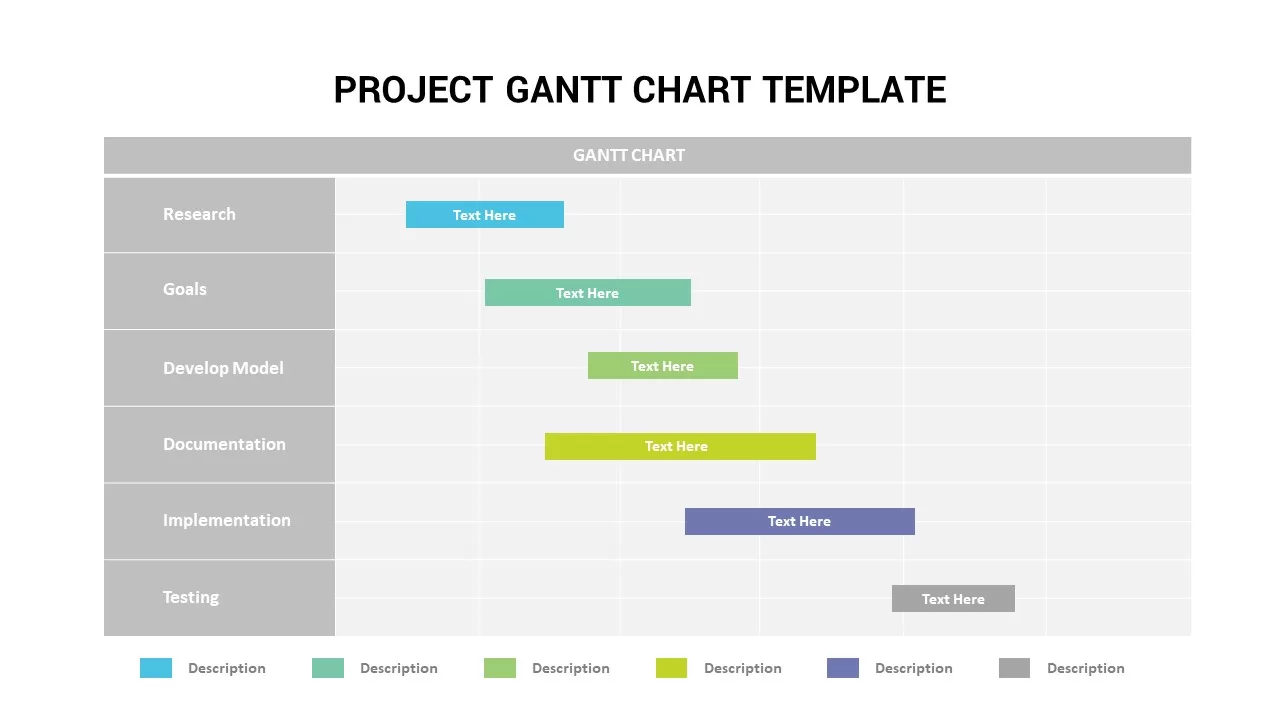
Gantt Chart in PPT Template
Infographic
Premium
-
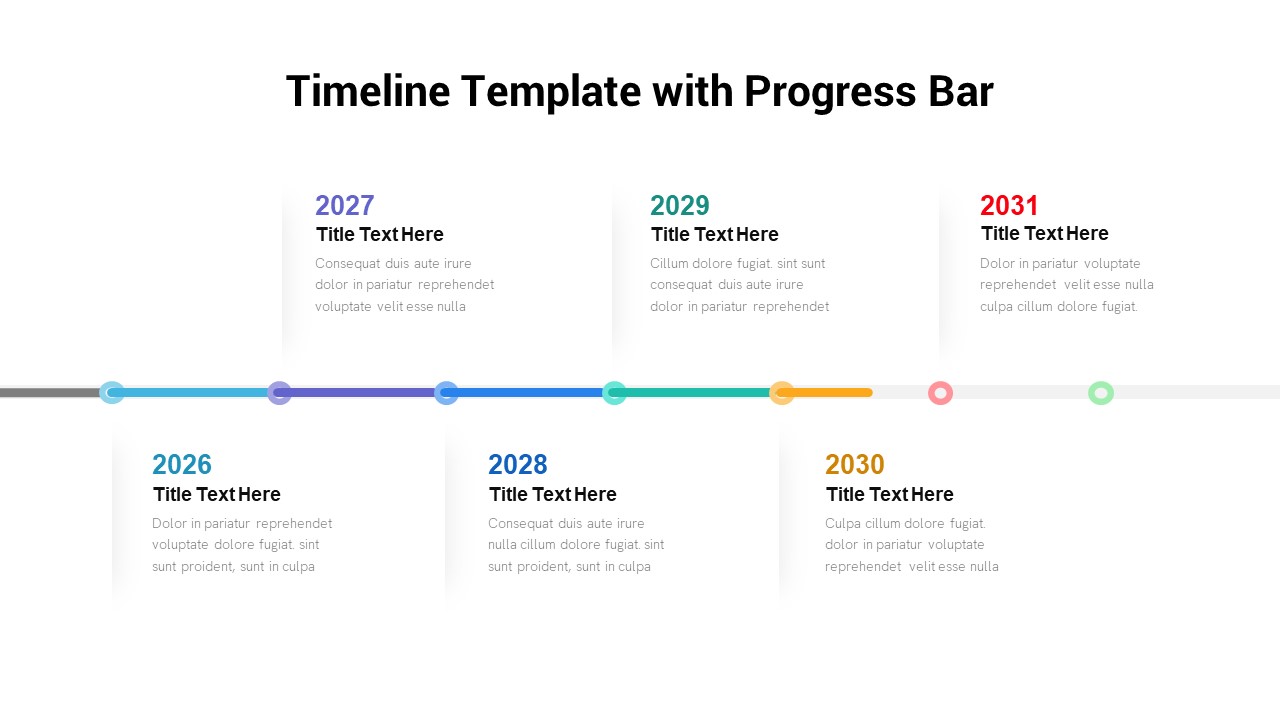
Progress Timeline Bar PowerPoint Template
Timeline PowerPoint Template
Premium
-
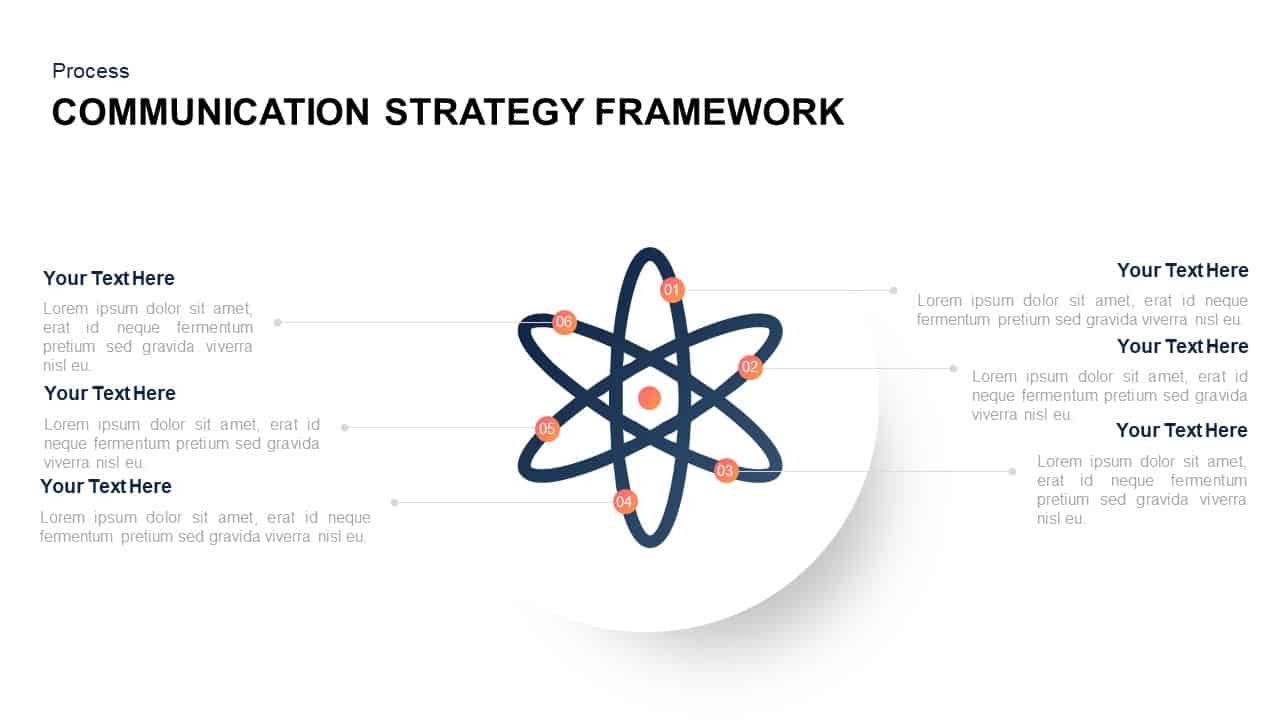
Communication Strategy Framework Template for PowerPoint & Keynote
Business Models
Premium
-

Financial Report PowerPoint Template & Keynote
PowerPoint Templates
Premium
-
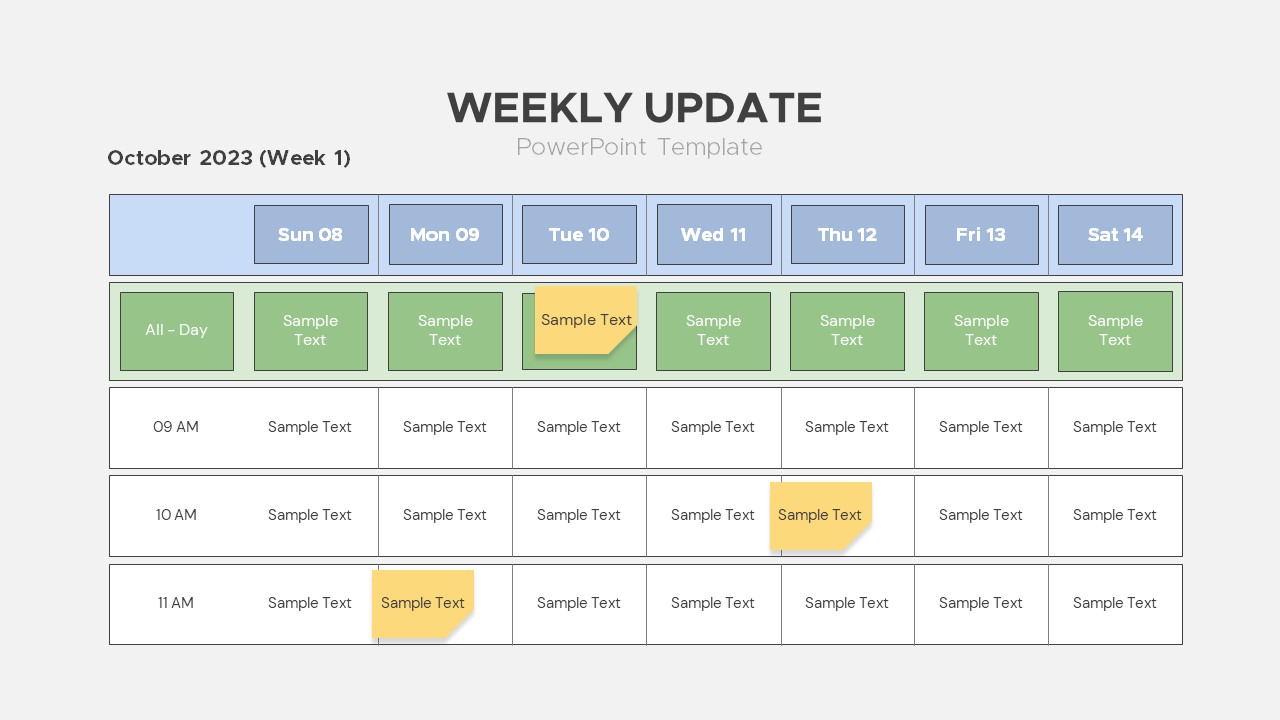
Weekly Update PowerPoint Template
PowerPoint Charts
Premium
-
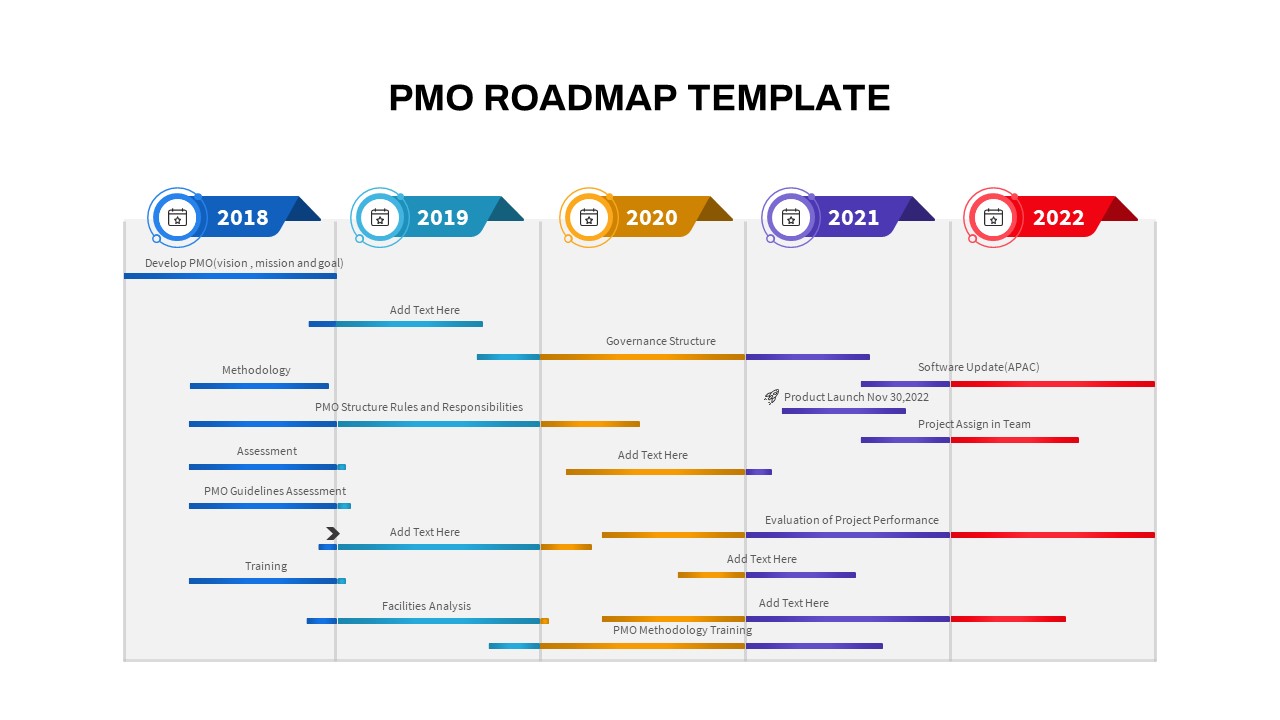
PMO Roadmap PowerPoint Template
PowerPoint Templates
Premium
-
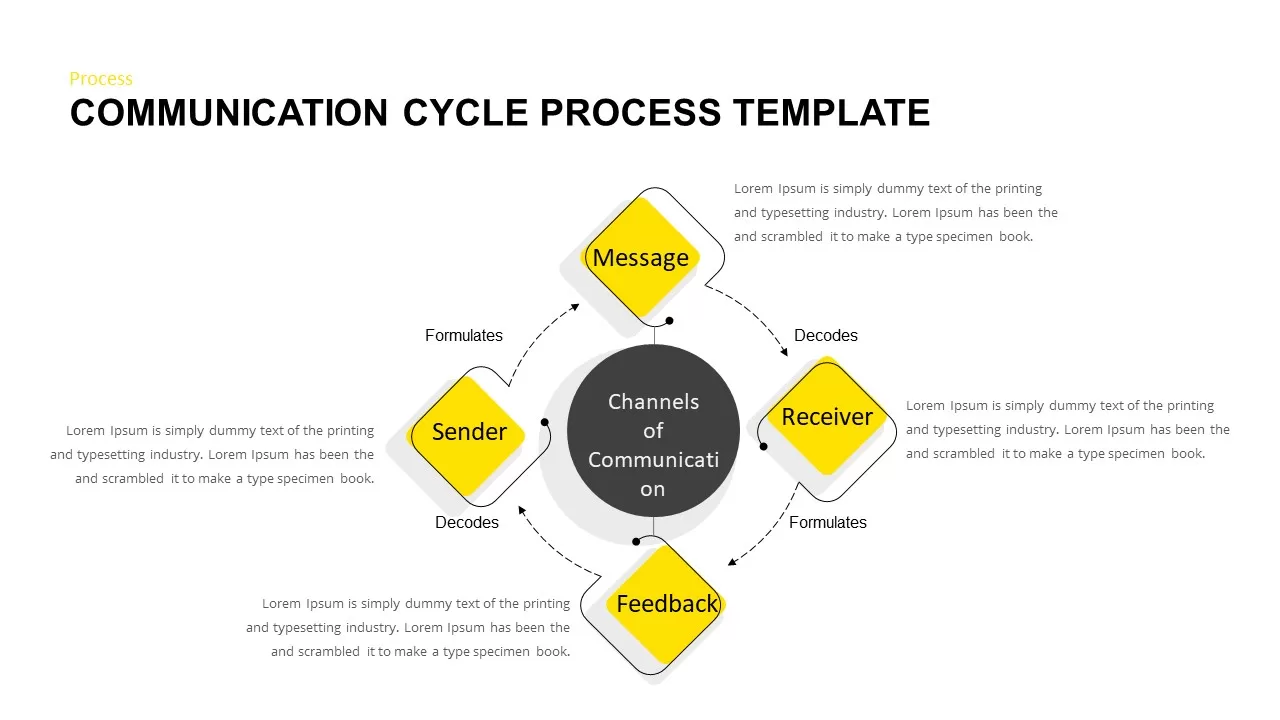
Communication Cycle Process PowerPoint Template
Circular Diagrams
Premium
-
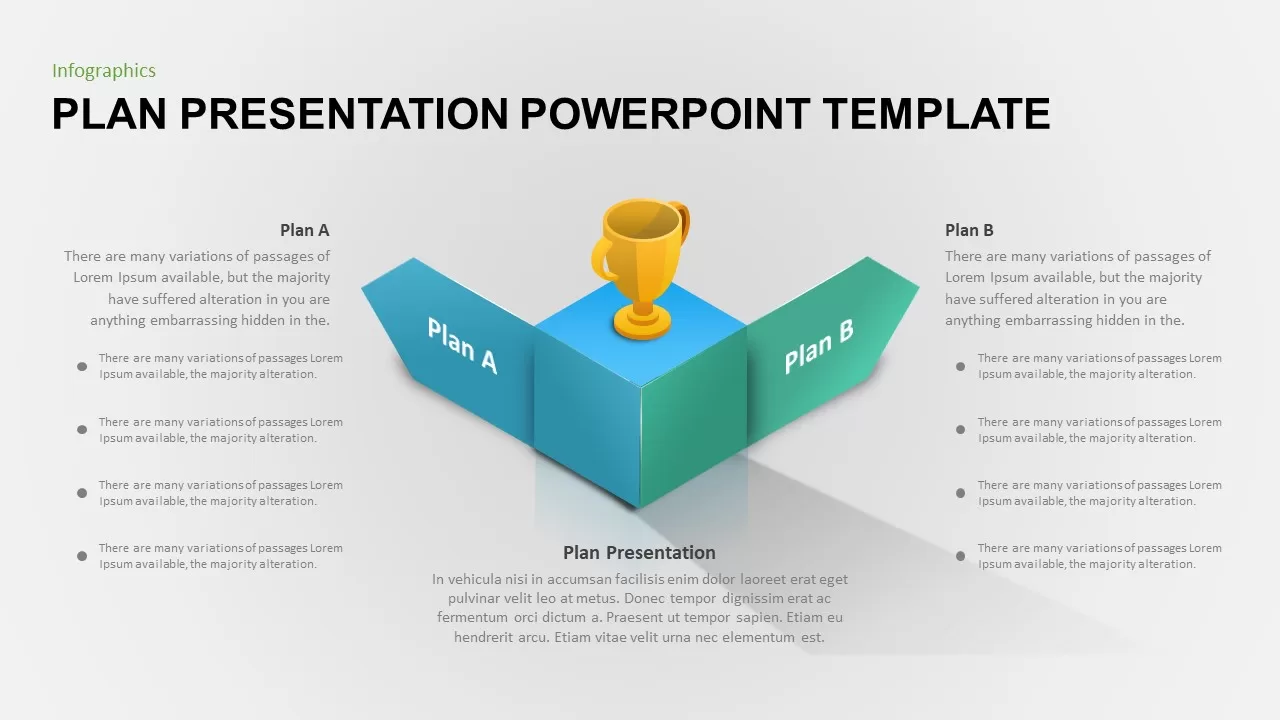
Business Plan Presentation PowerPoint Template
Business Models
Premium
-
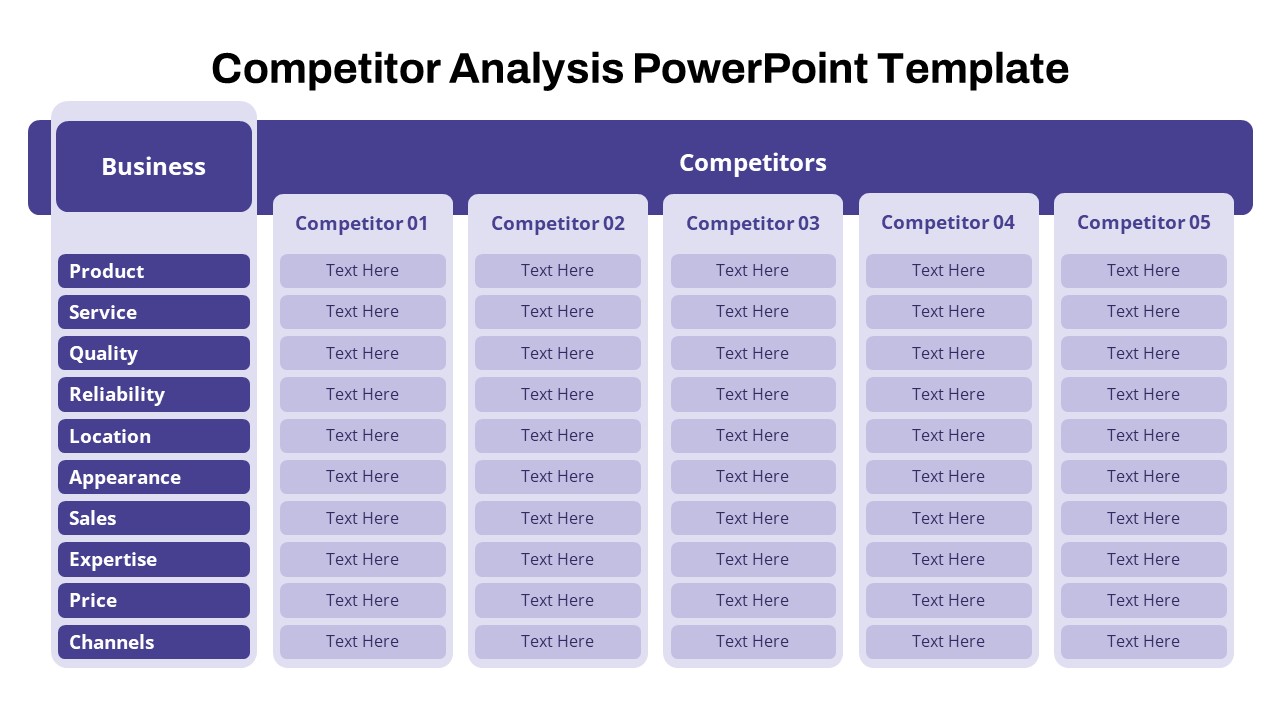
Free Competitor Analysis PowerPoint Template
Infographic
Free
-

One Pager Annual Report Template
Column and Bar chart
Premium
-
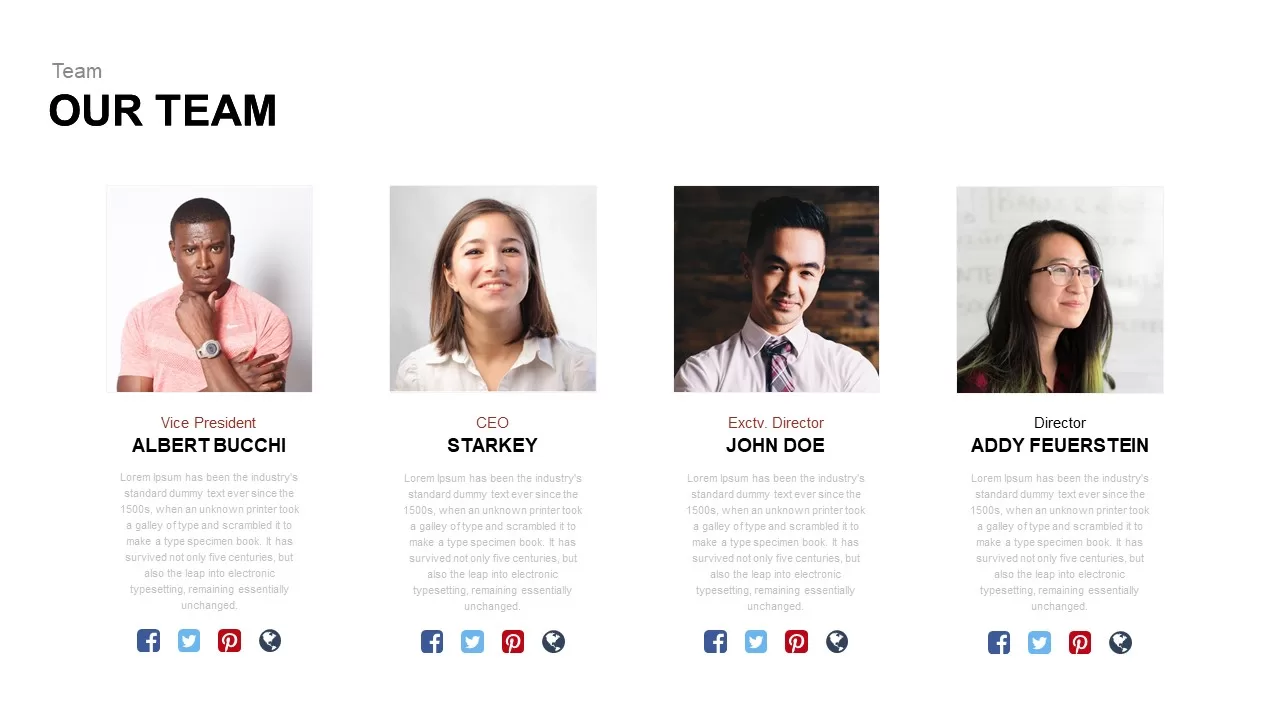
Our Team Template for PowerPoint & Keynote
Meet The Team
Premium
-
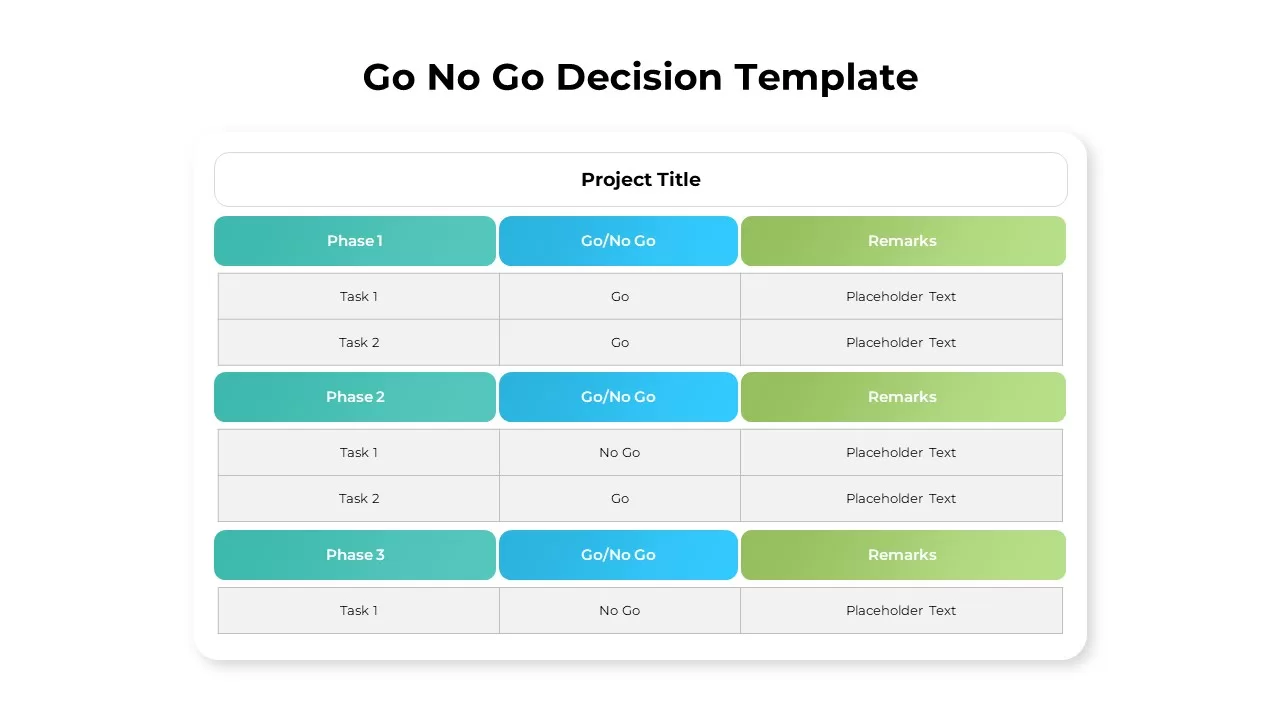
Go No Go Decision Template
Metaphor, Simile & Analogy
Premium
-

Six Service Analysis Report PowerPoint Template and Keynote
Process Flow Diagrams
Premium
-
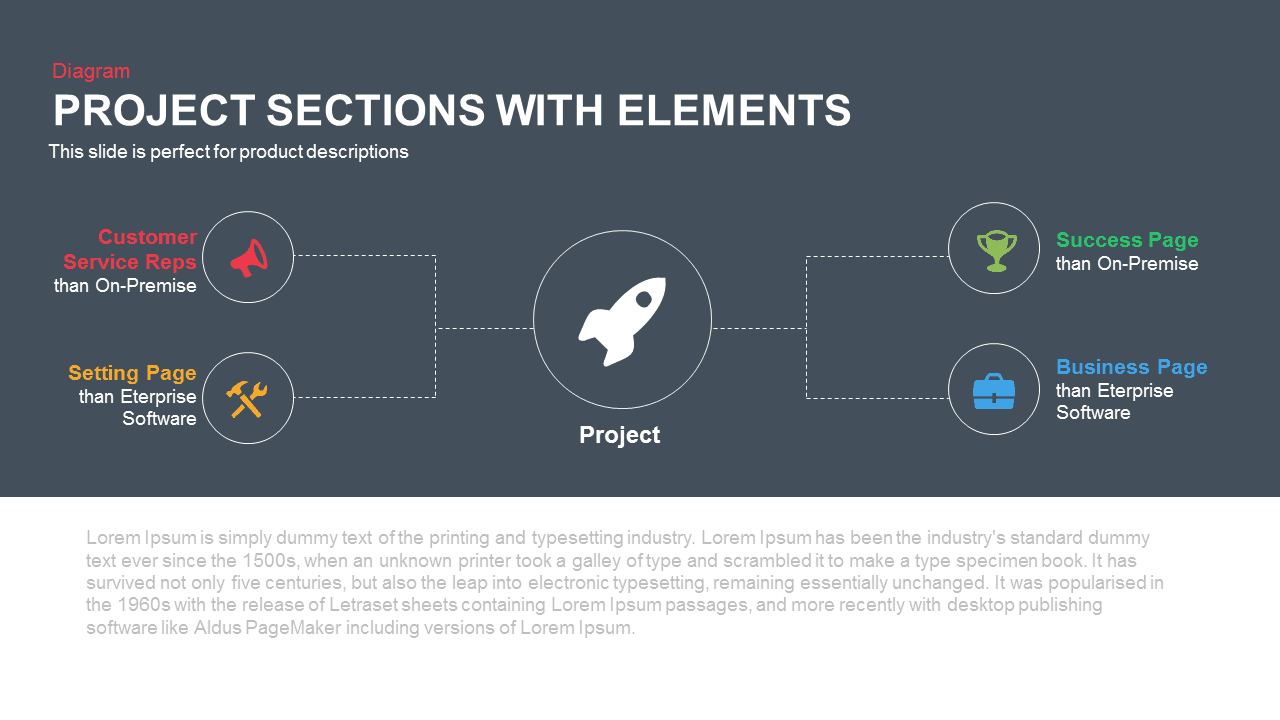
Project Sections with Elements PowerPoint Template and Keynote
Business Models
Premium
-
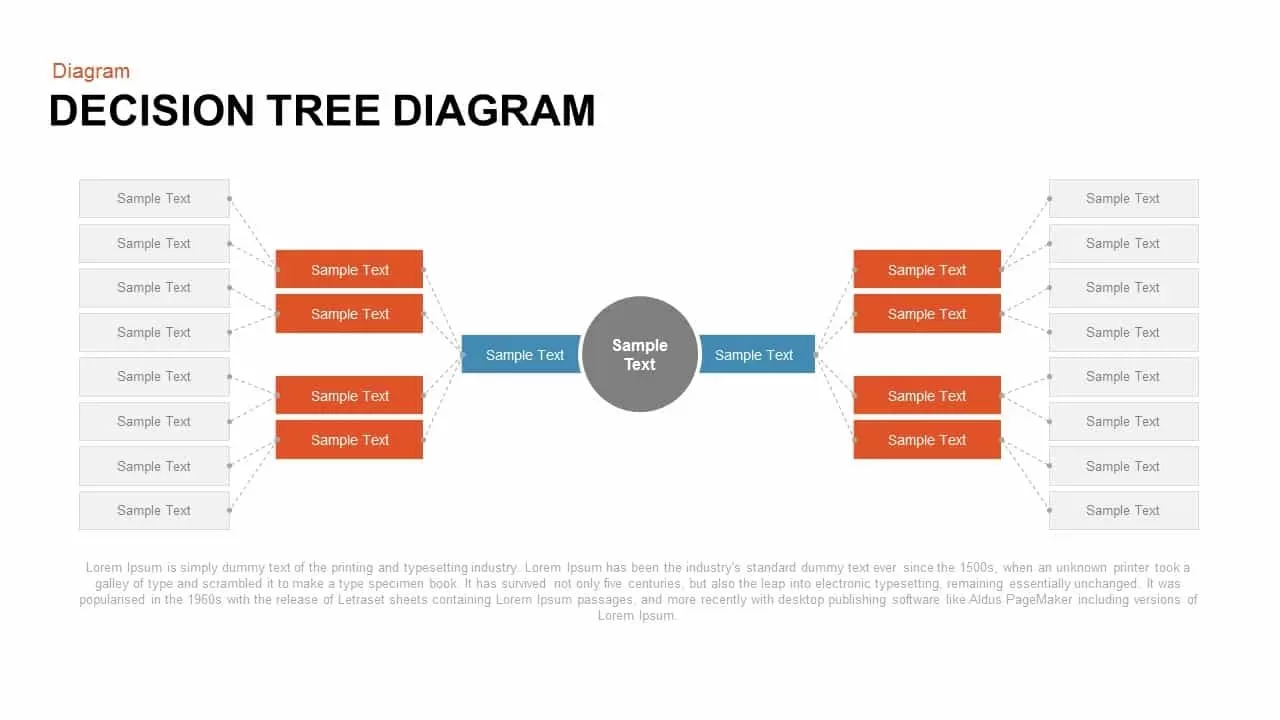
Decision Tree PowerPoint Template and Keynote Diagram
Diagrams
Premium
-
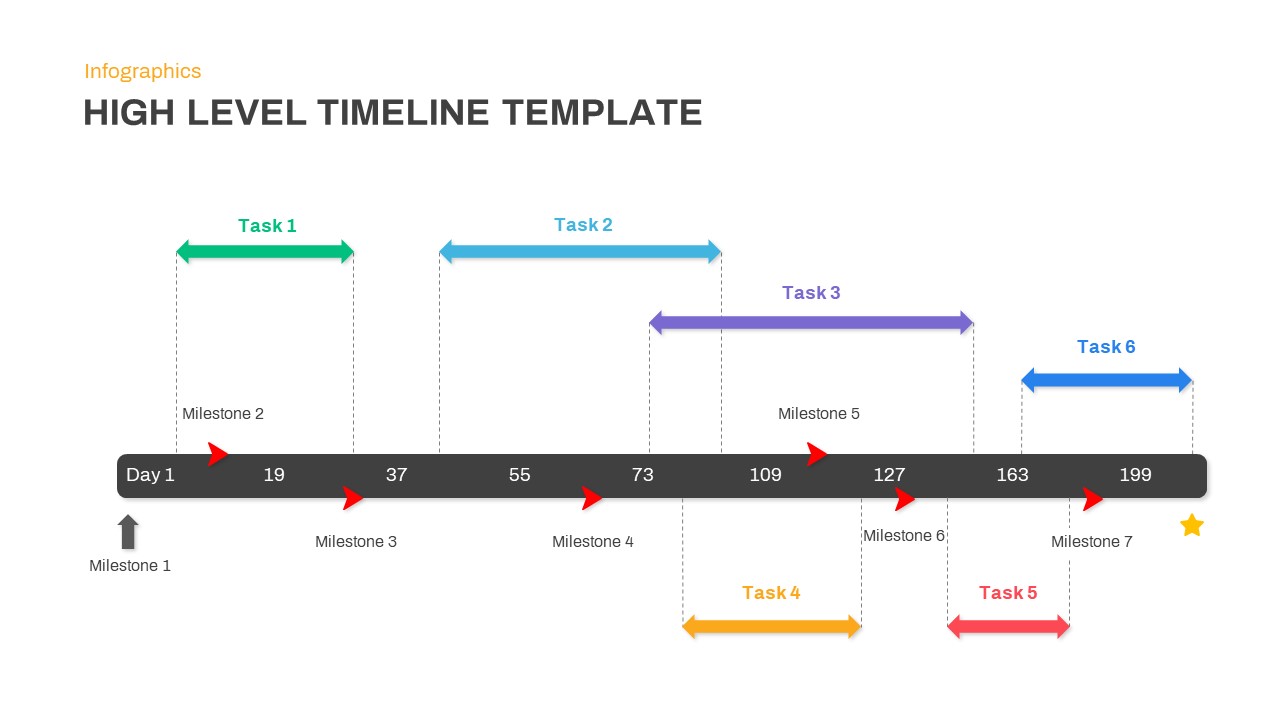
High Level Timeline PowerPoint Template
Timeline PowerPoint Template
Premium
-
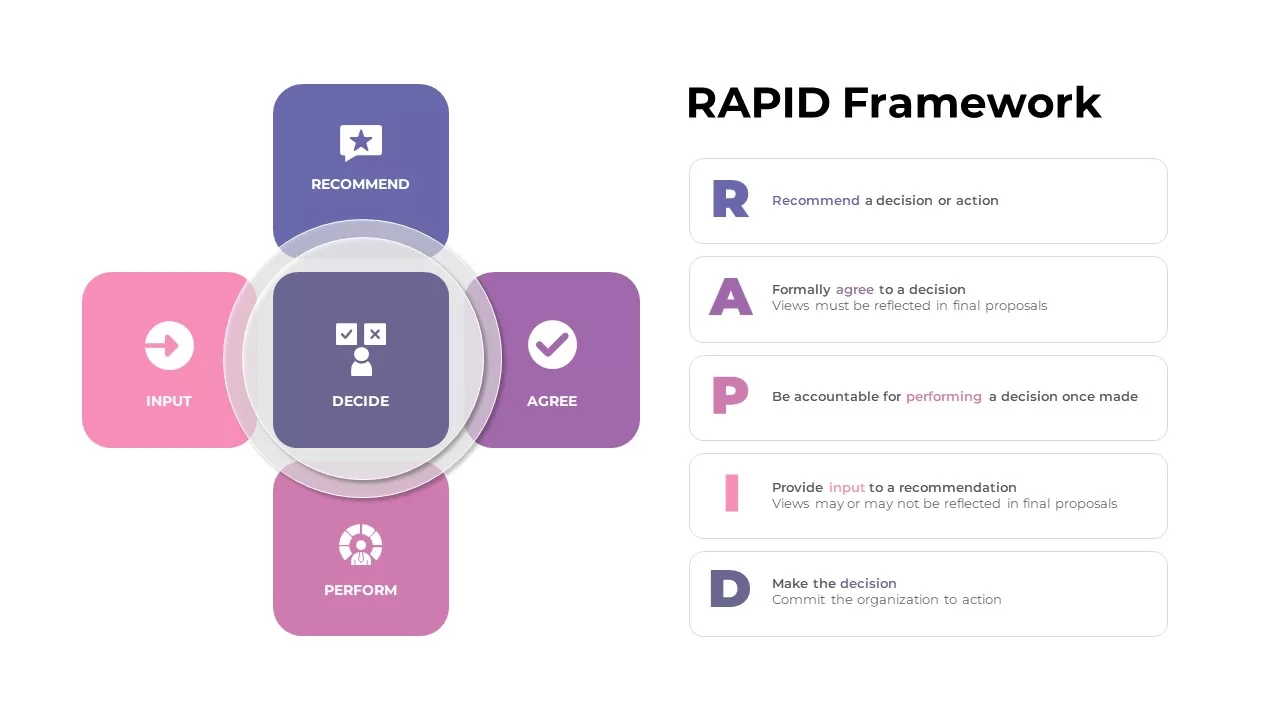
RAPID Framework Template
Text and Table
Premium
-
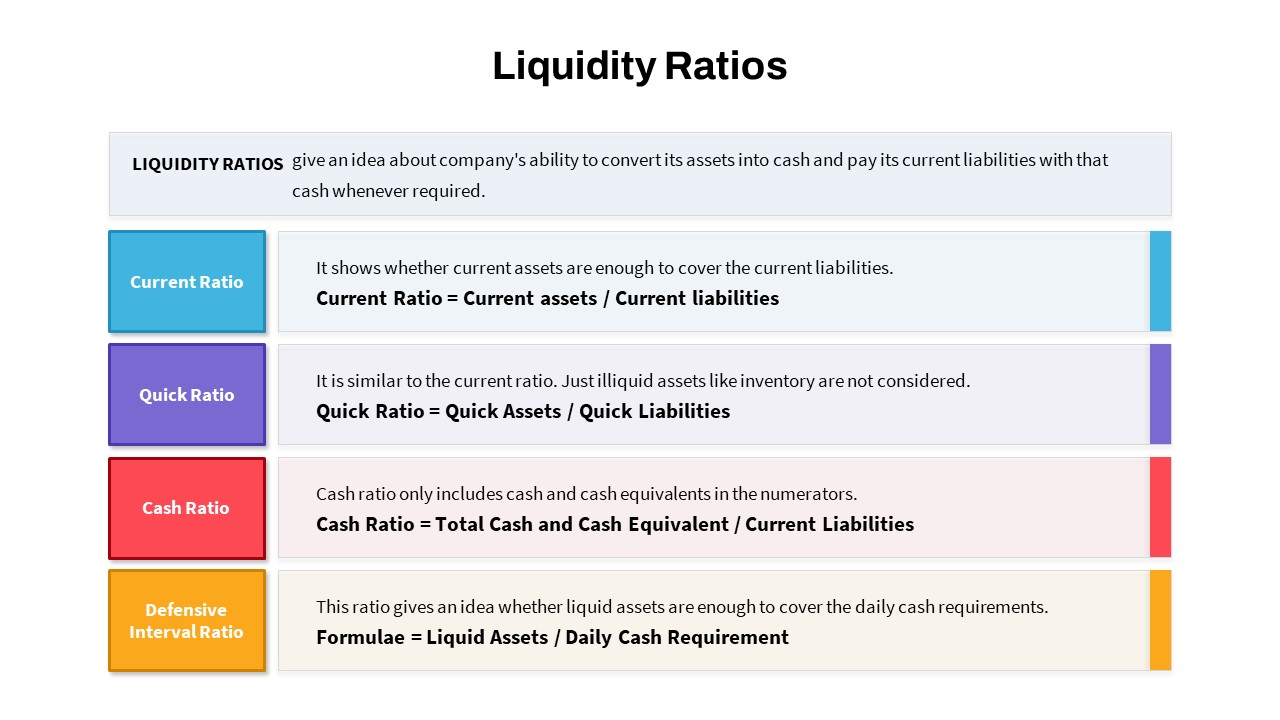
Liquidity Ratios PowerPoint Template
PowerPoint Templates
Premium
-
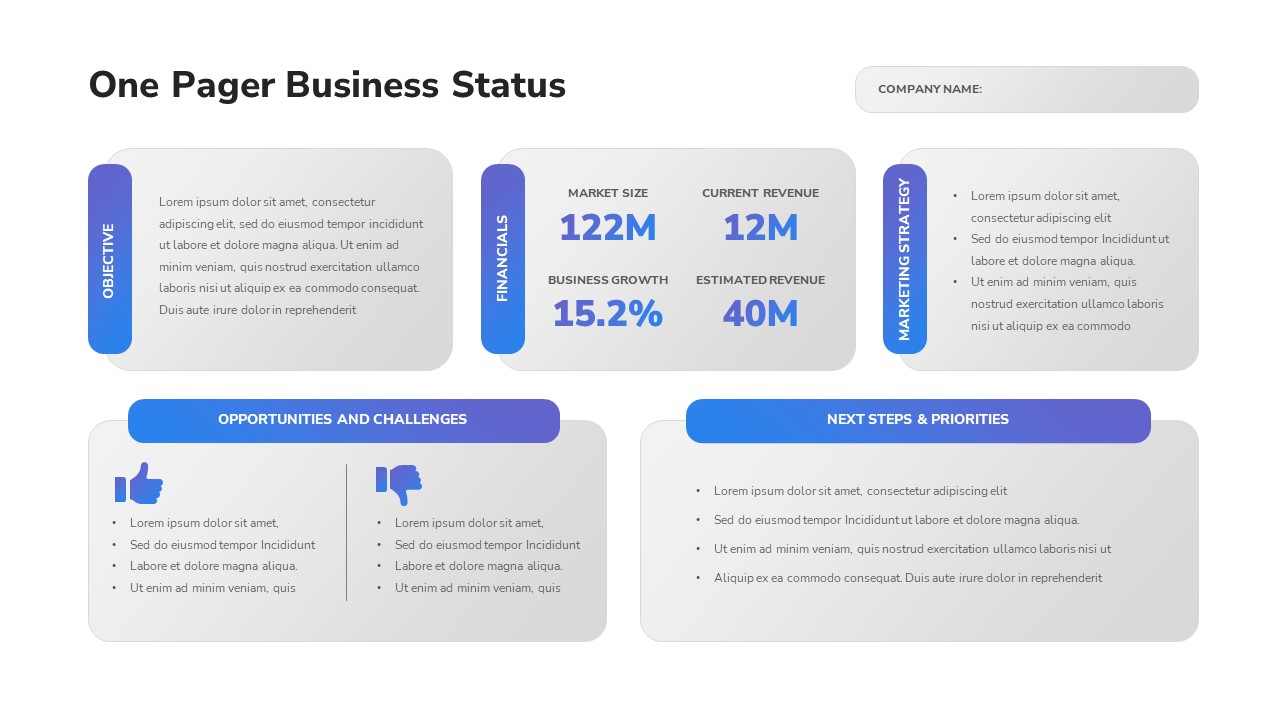
One Pager Business Status PowerPoint Template
Infographic
Premium
-
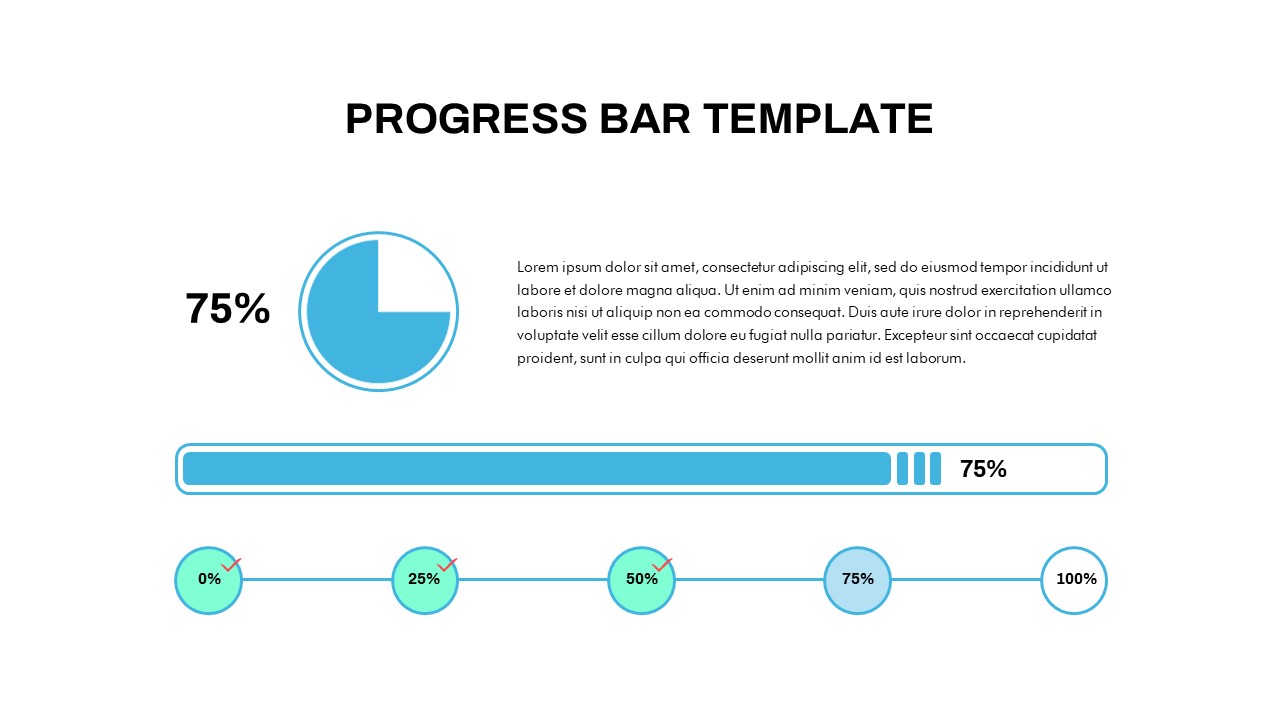
Progress Bar Chart PowerPoint Template
PowerPoint Templates
Premium
-
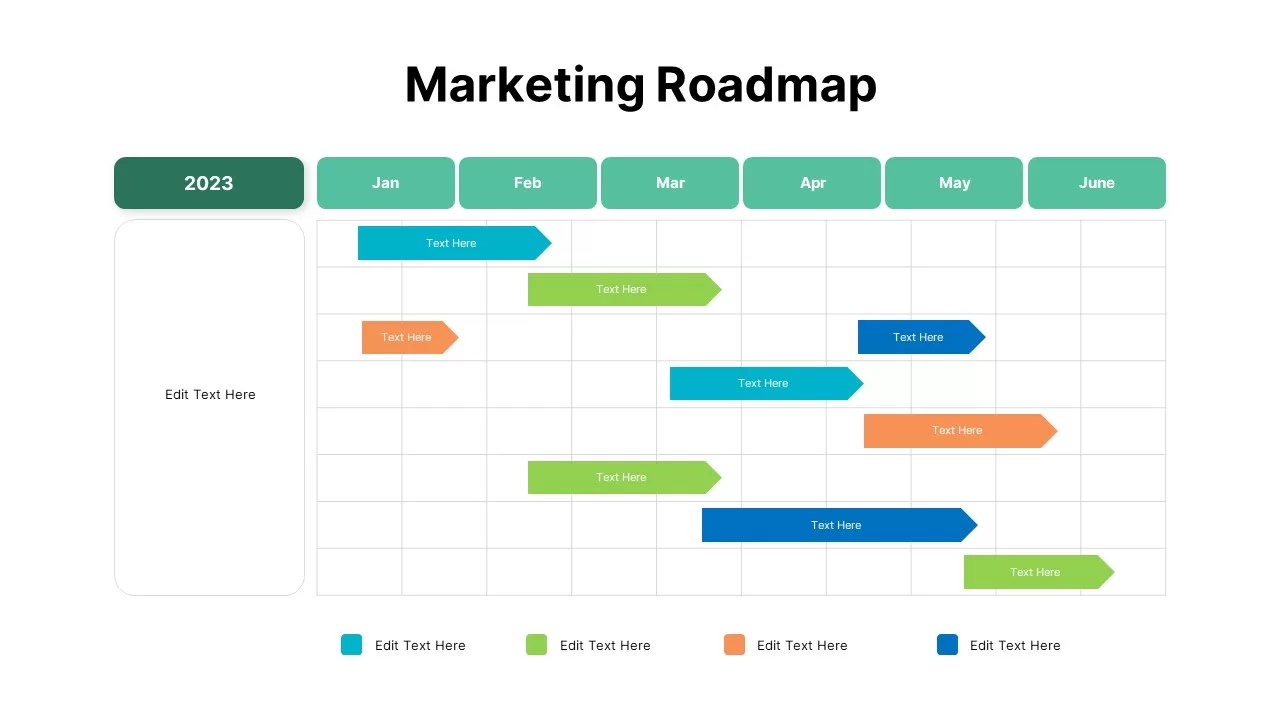
Marketing Roadmap Template
PowerPoint Charts
Premium
-
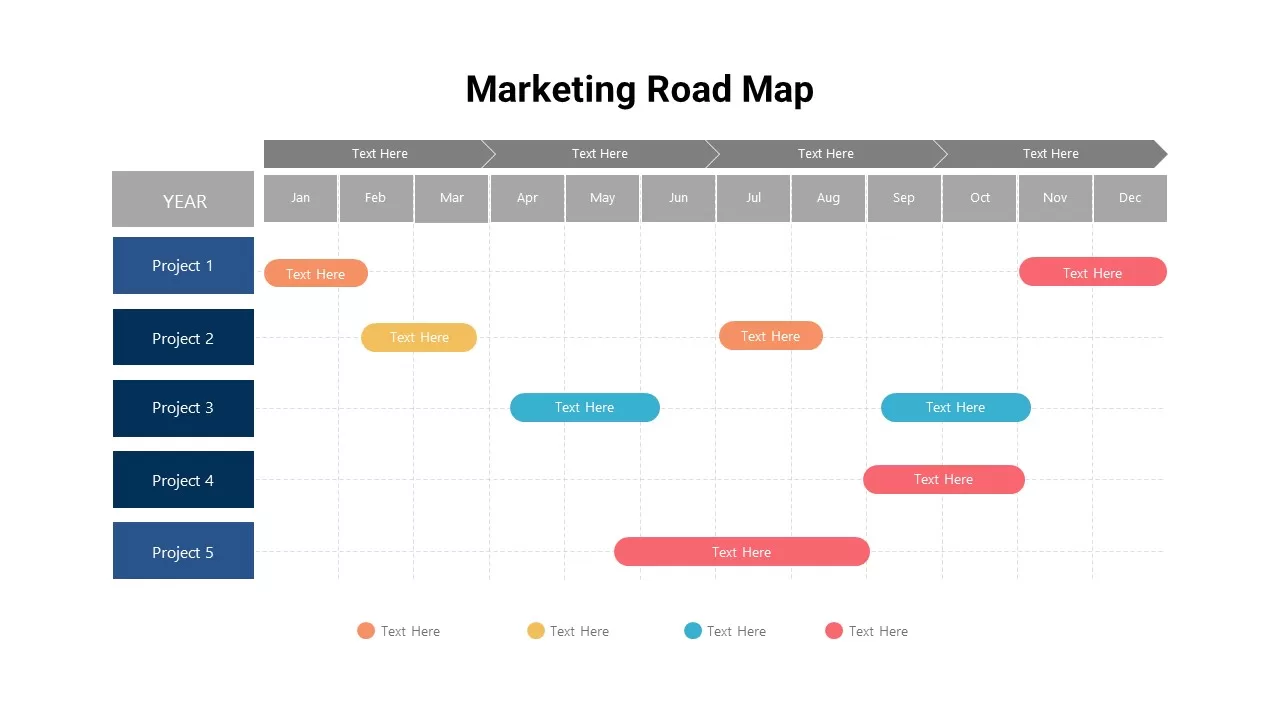
Marketing Roadmap Template
PowerPoint Templates
Premium
-

Process Arrows PowerPoint Templates and Keynote template
Arrow Diagrams
Premium
-

Project Charter Template
Text and Table
Premium
-

Financial Report Metaphor PowerPoint Presentation Template
Metaphor, Simile & Analogy
Premium
-
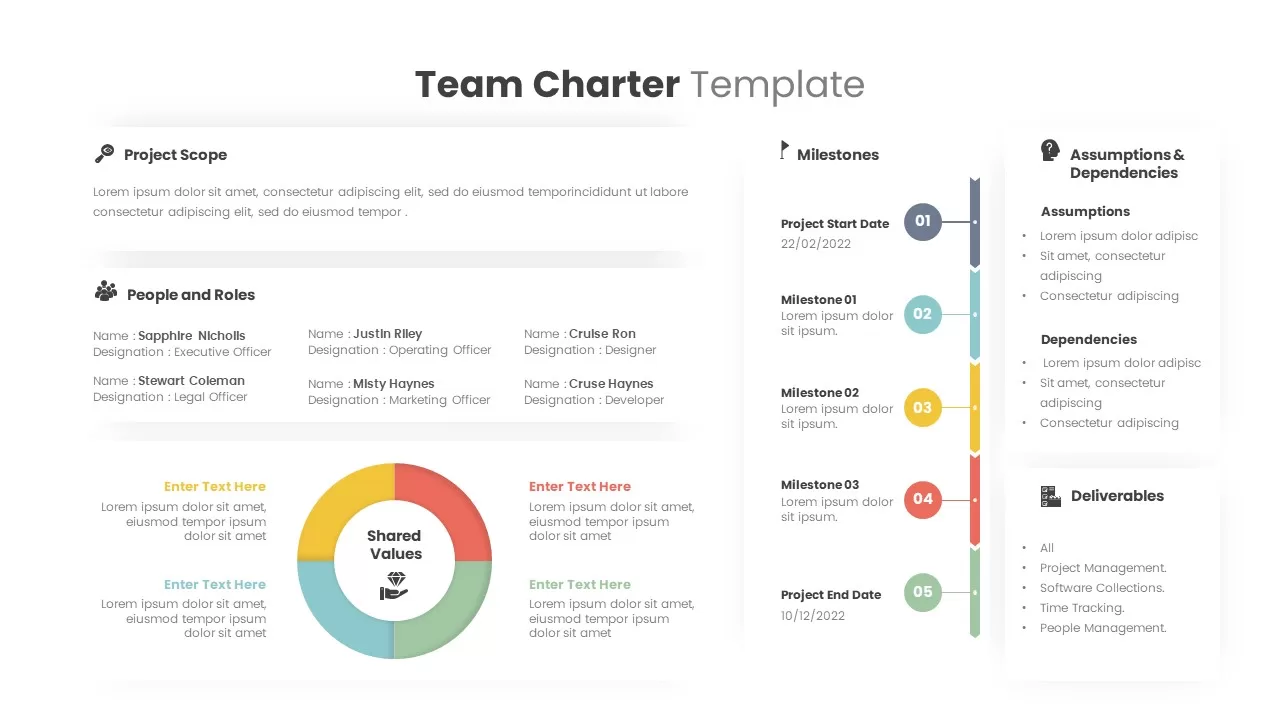
Team Charter Template
Text and Table
Premium
-
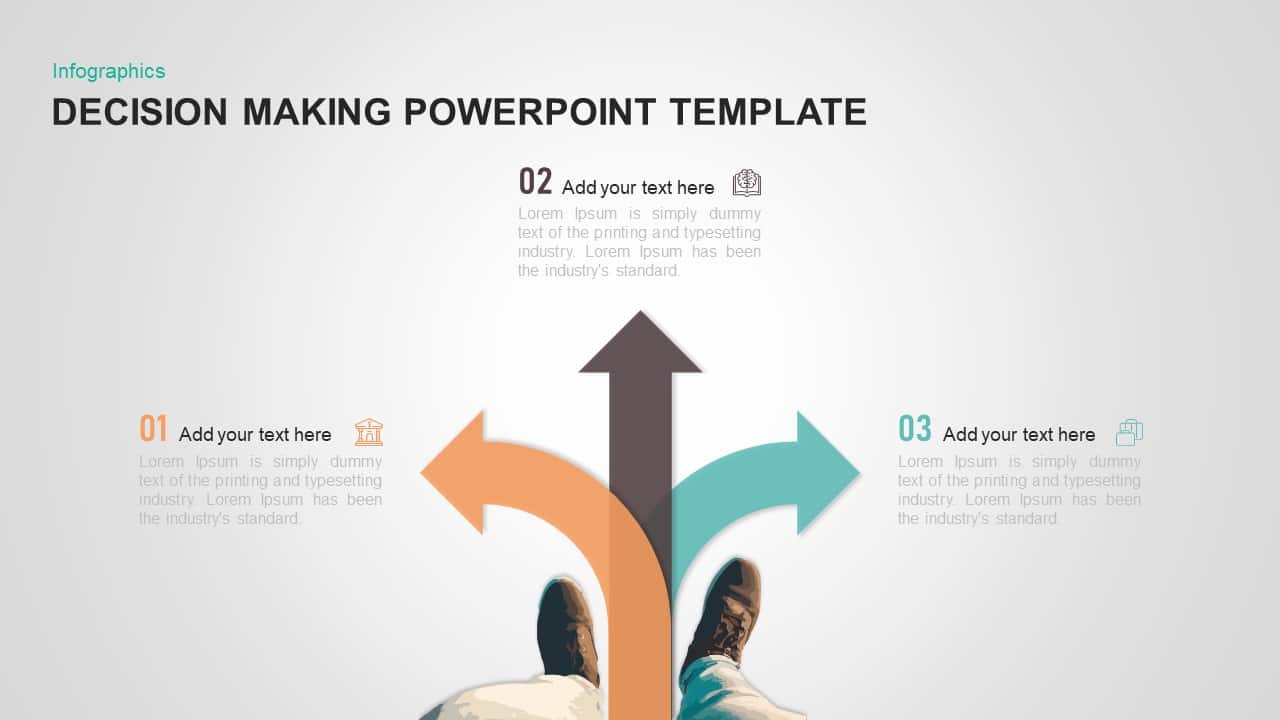
Decision Making PowerPoint Template & Keynote Diagram
Business Models
Premium
-
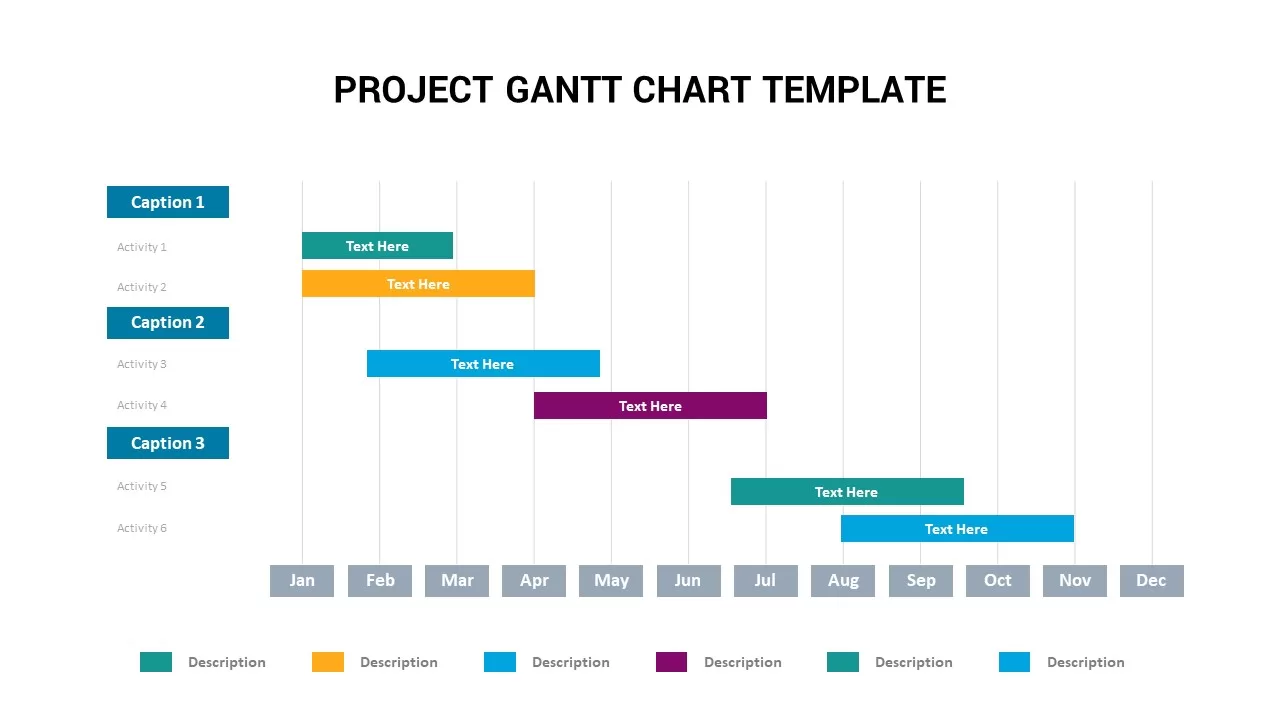
Project Gantt Chart Infographics PowerPoint Template
Infographic
Premium
-

Project Execution Plan PowerPoint Template
Infographic
Premium
-
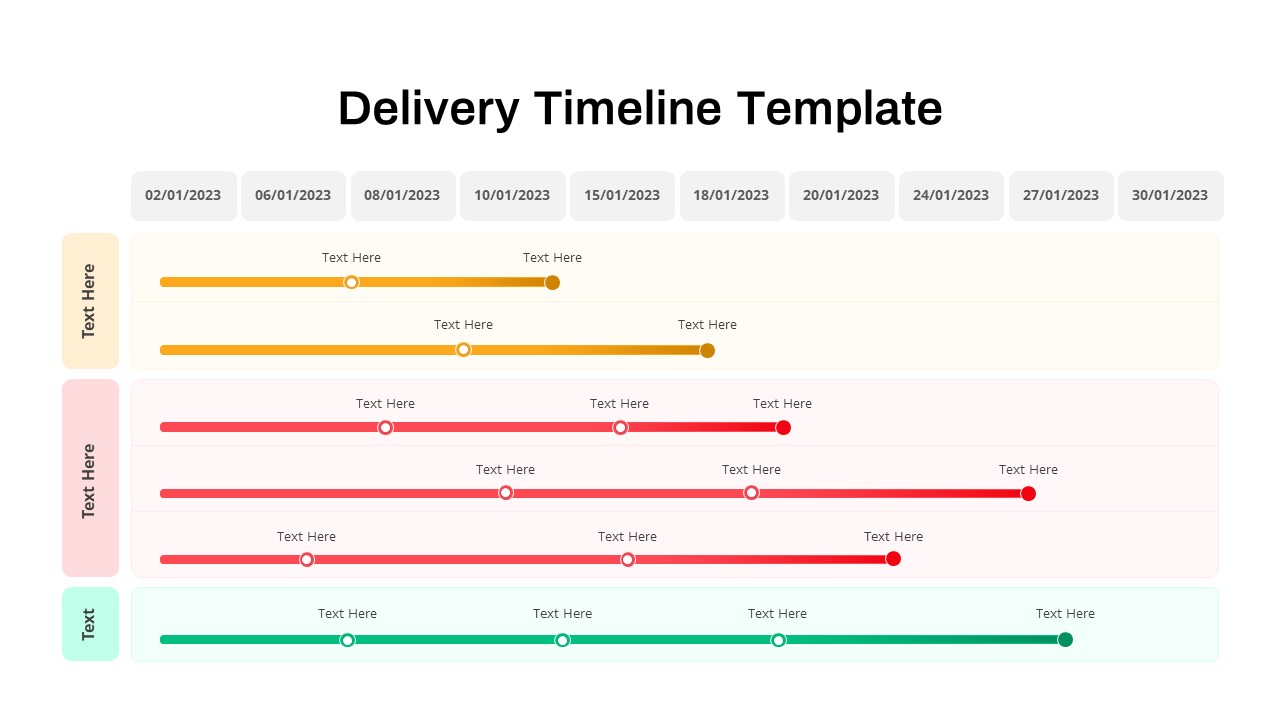
Delivery Timeline PowerPoint Template
PowerPoint Templates
Premium
-
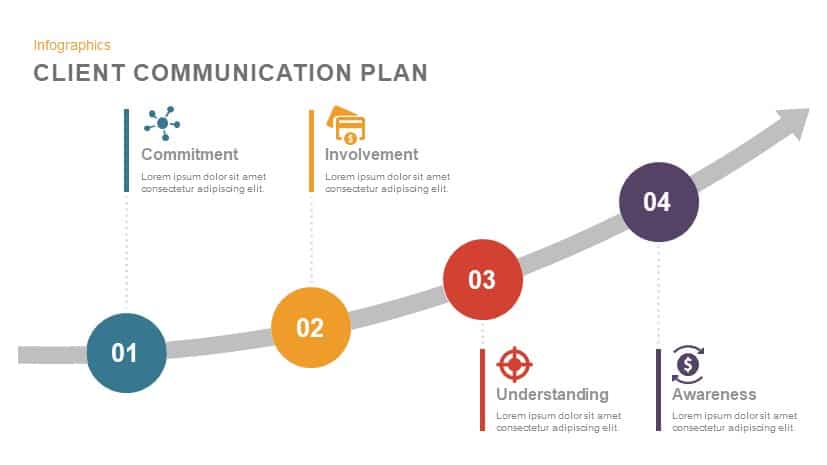
Client Communication Plan Template for PowerPoint and Keynote
Diagrams
Premium
-

Project Stage Gate Template
PowerPoint Templates
Premium
-
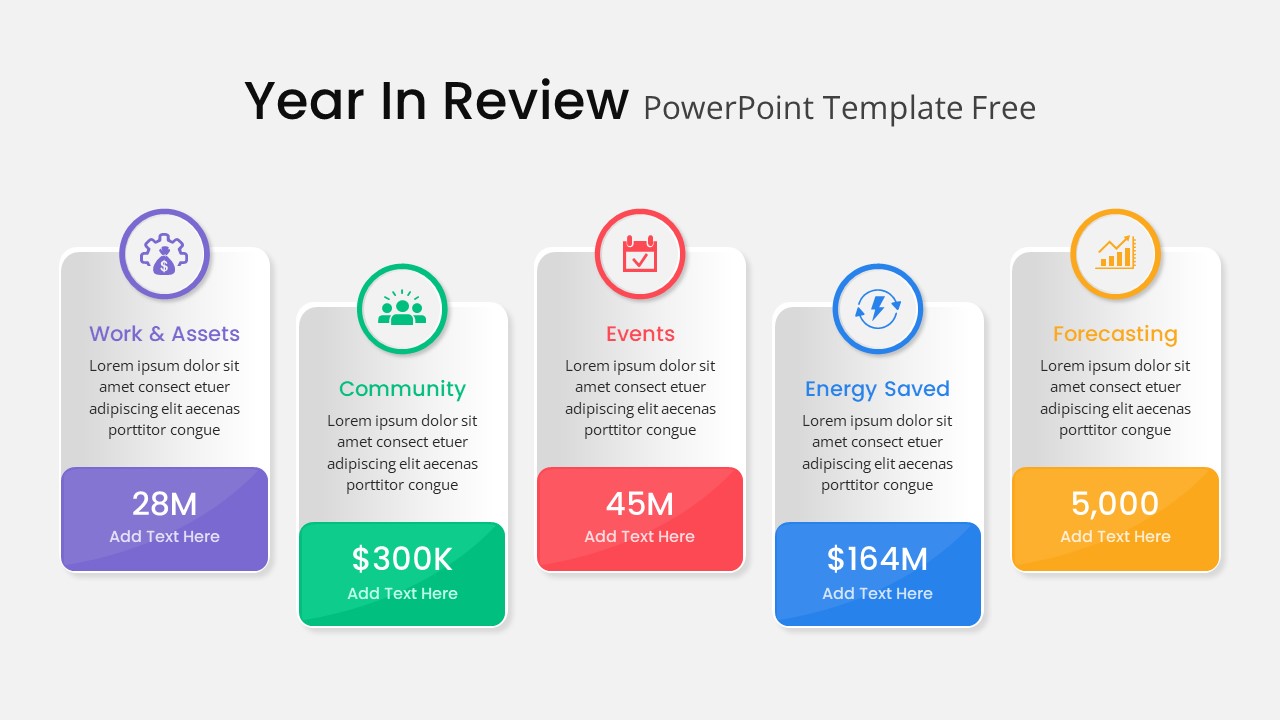
Year In Review PowerPoint Template Free
Free PowerPoint Templates
Free
-
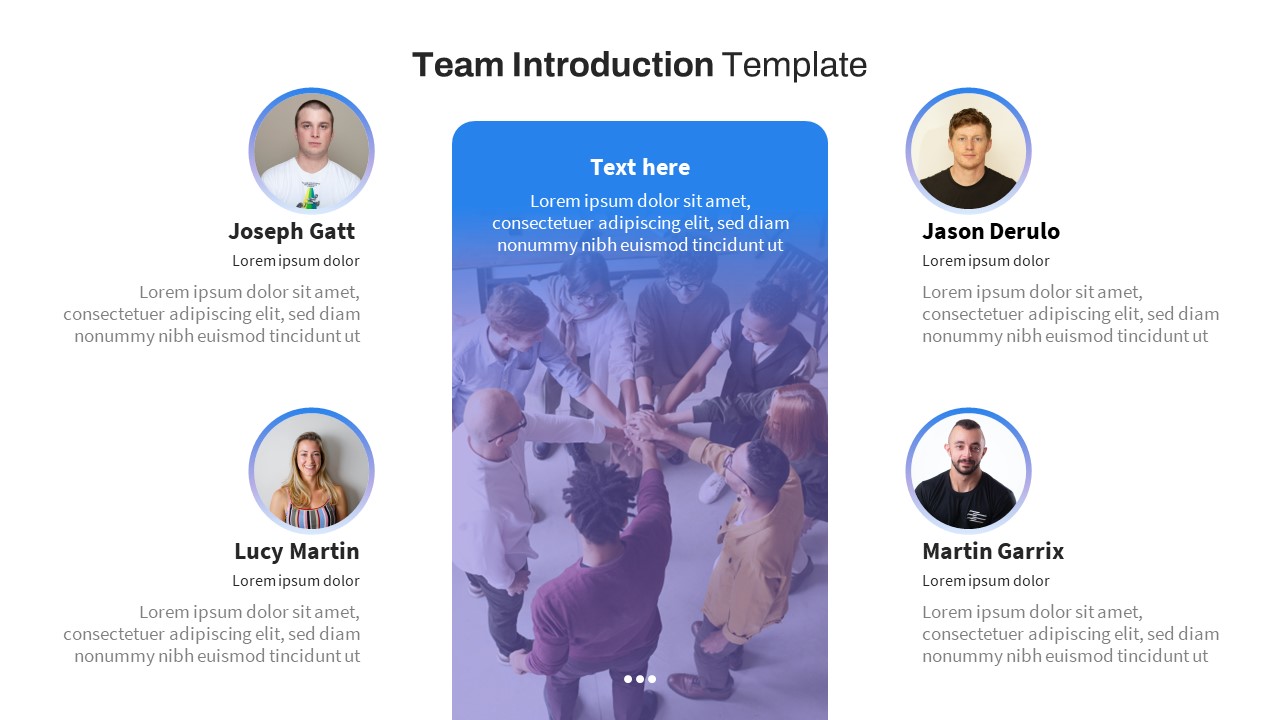
Team Introduction PowerPoint Template Free
PowerPoint Templates
Free
-
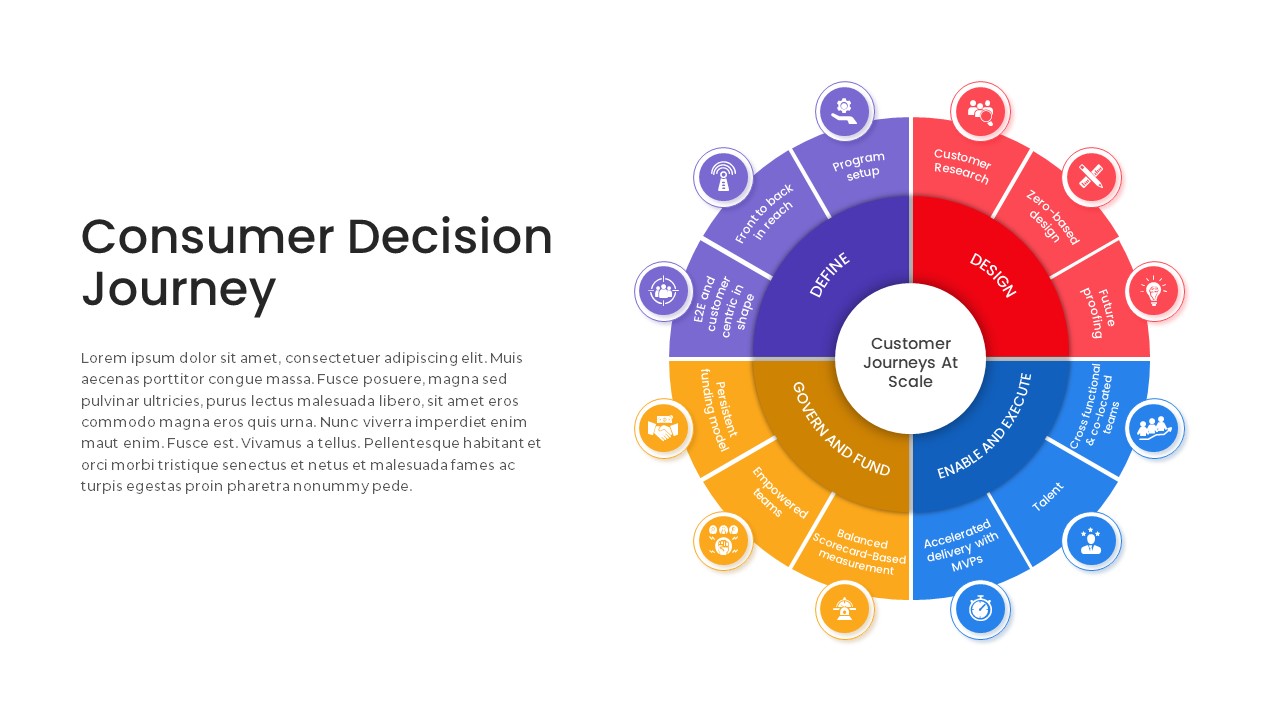
Consumer Decision Journey PowerPoint Template
PowerPoint Templates
Premium
-
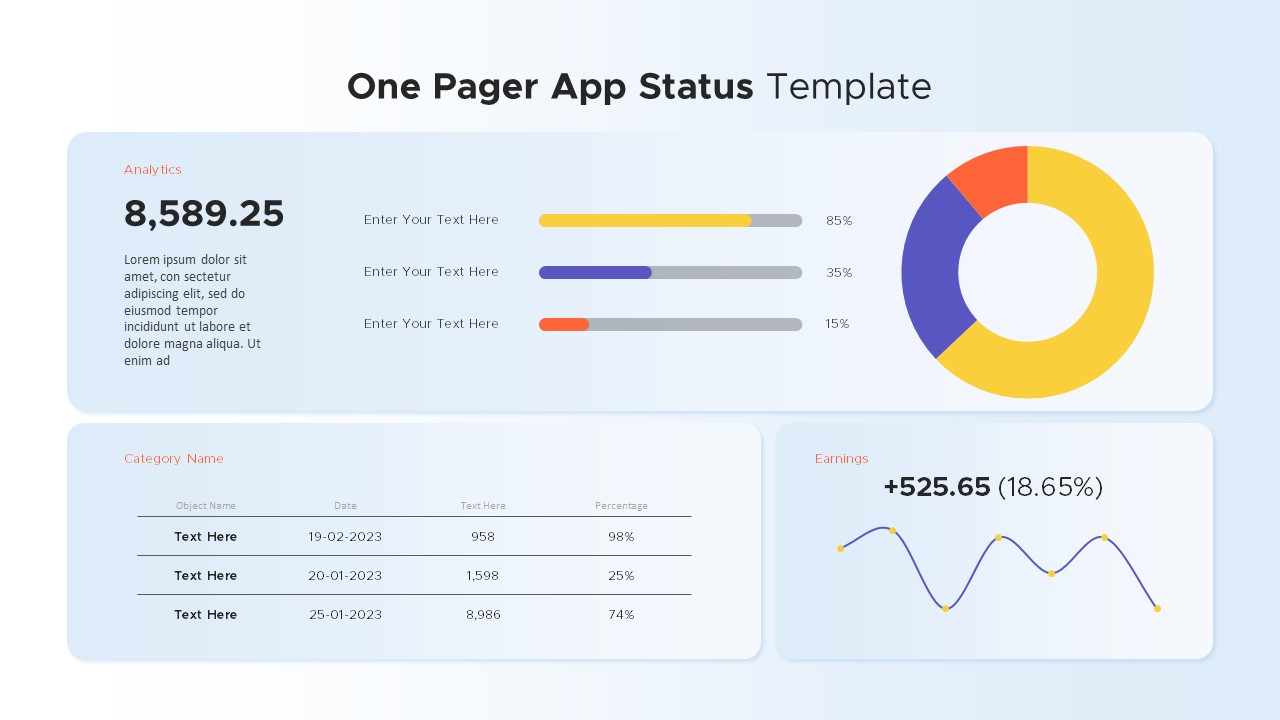
One Pager App Status PowerPoint Template
PowerPoint Charts
Premium
-
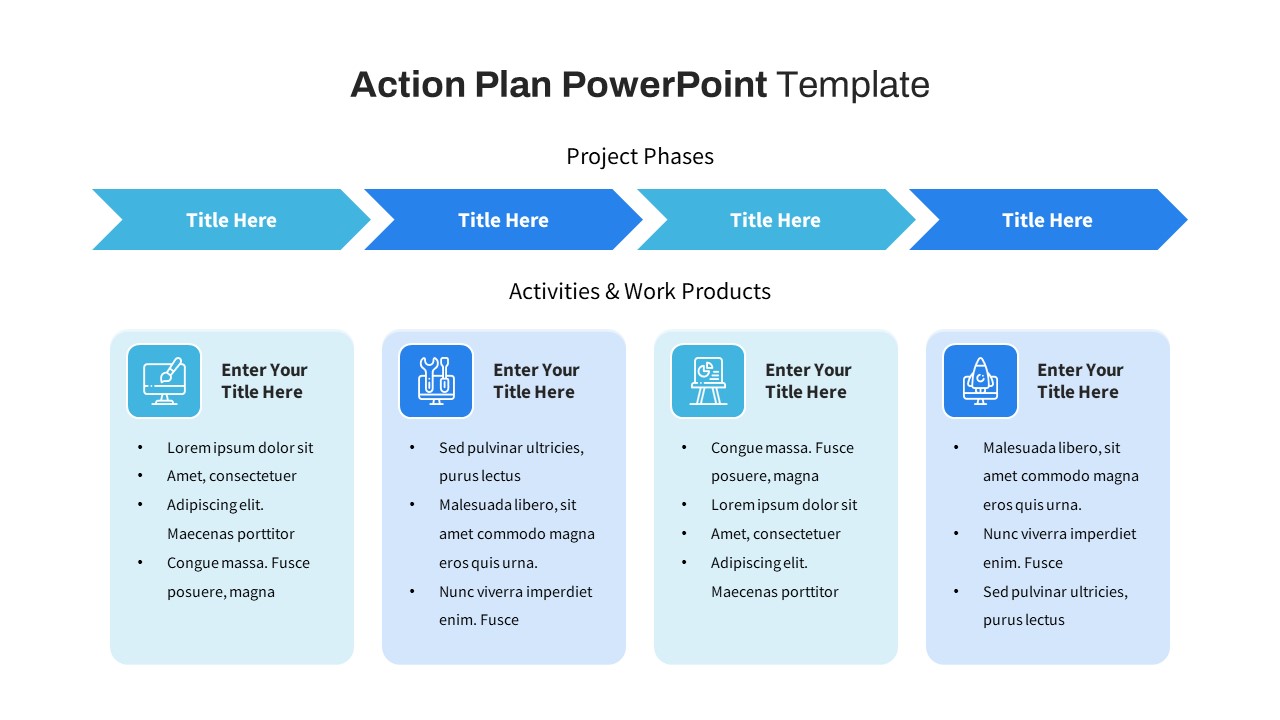
Free Action Plan PowerPoint Template
PowerPoint Templates
Free
-
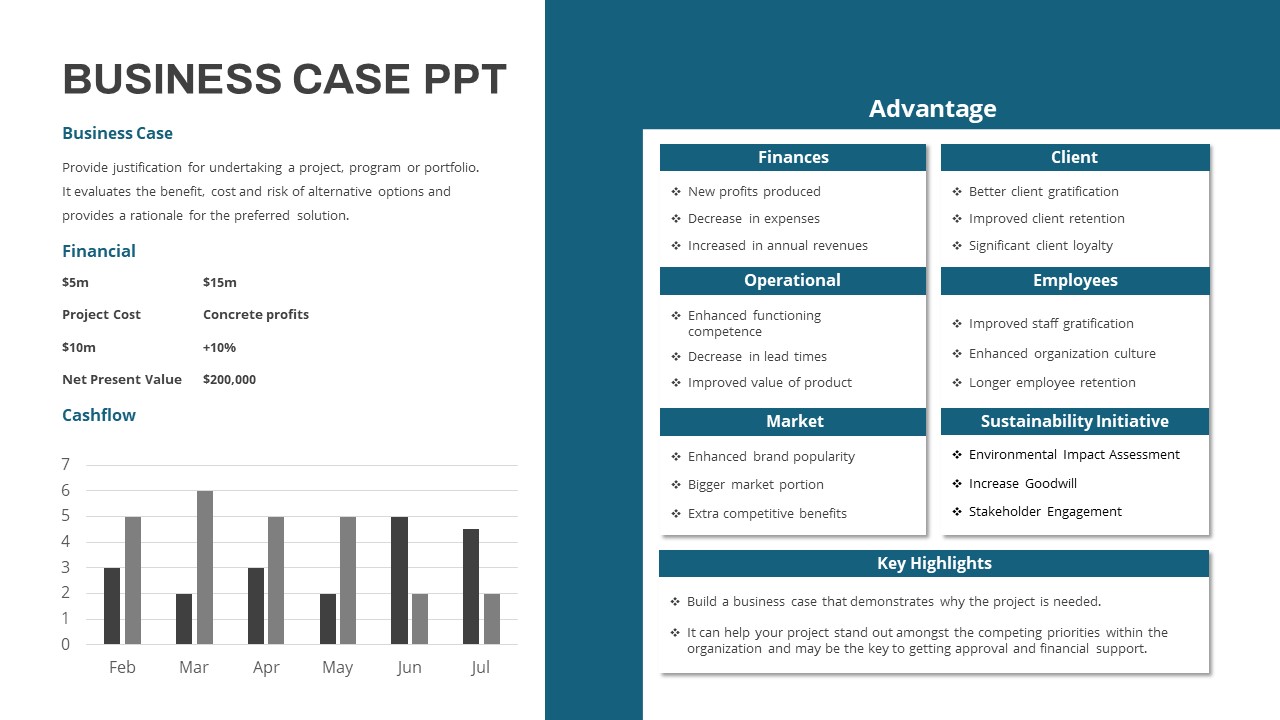
Business Case PowerPoint Template
Keynote Templates
Premium
-
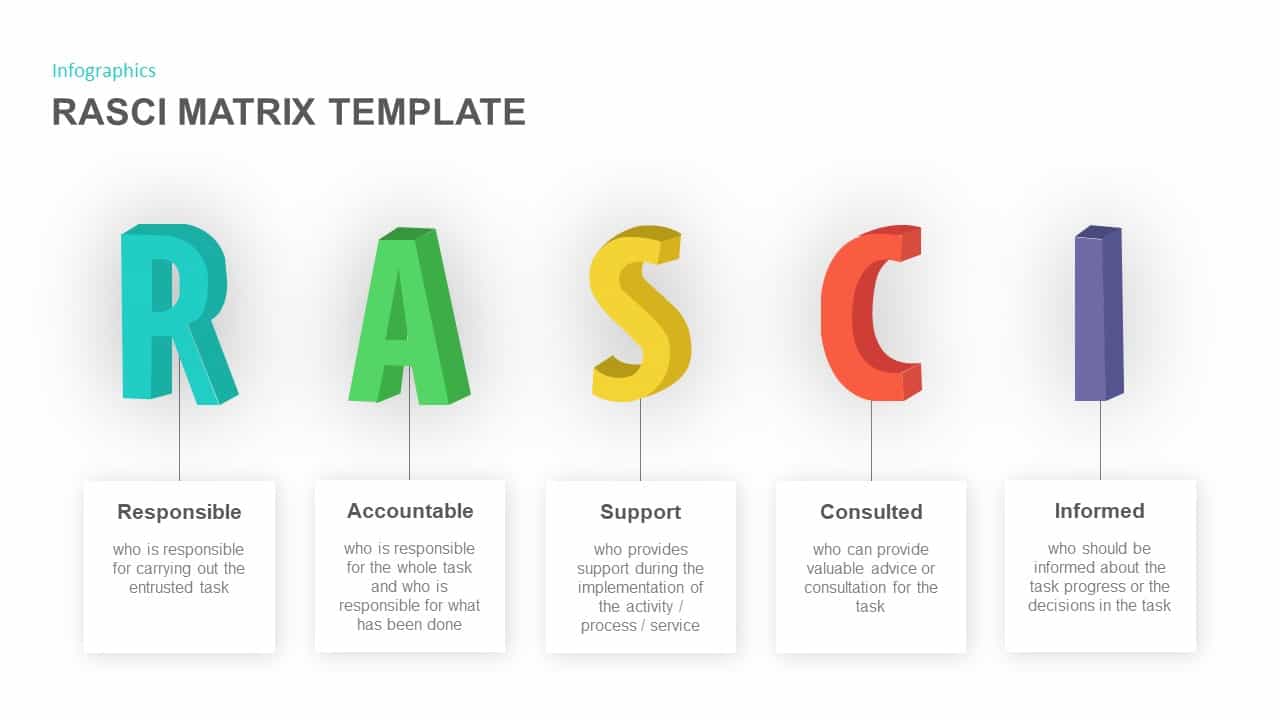
RASCI Matrix PowerPoint Template and Keynote Presentation Slide
Business Models
Premium
-
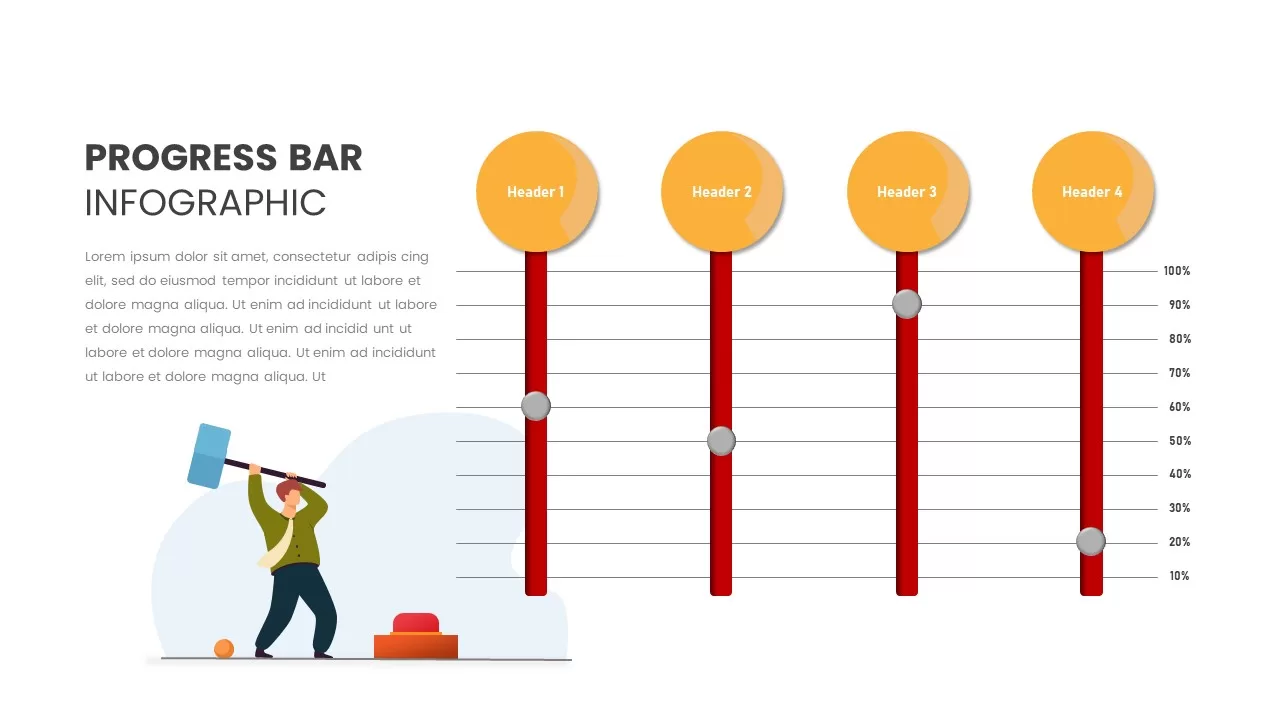
Progress Bar PowerPoint template
PowerPoint Business Templates
Premium
-
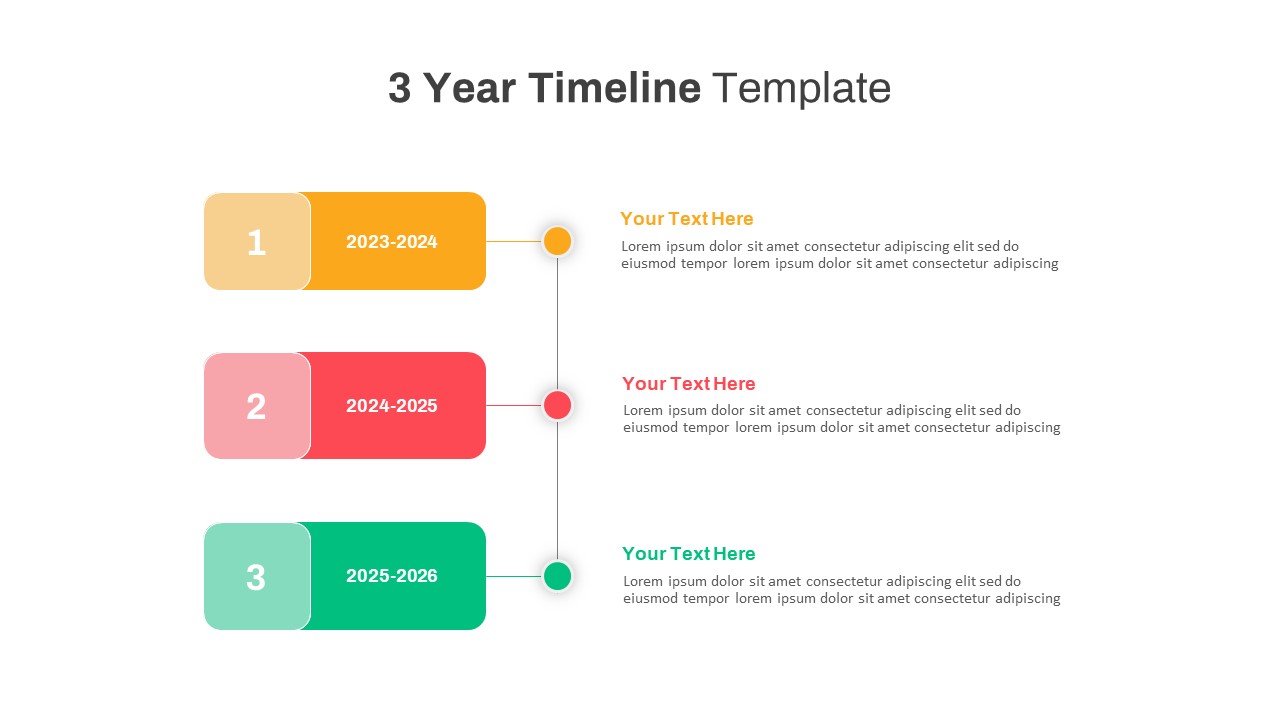
3 Year Timeline PowerPoint Template
Timeline PowerPoint Template
Premium
-
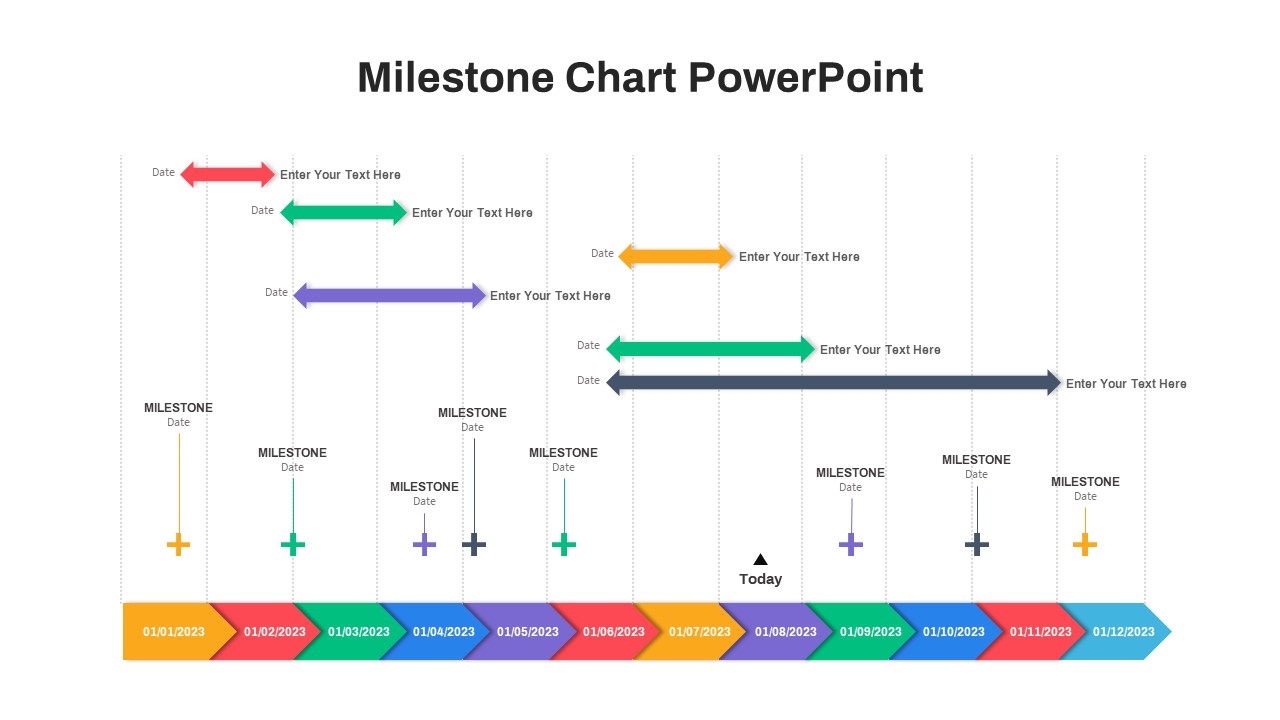
Milestone Chart PowerPoint
Timeline PowerPoint Template
Premium
-
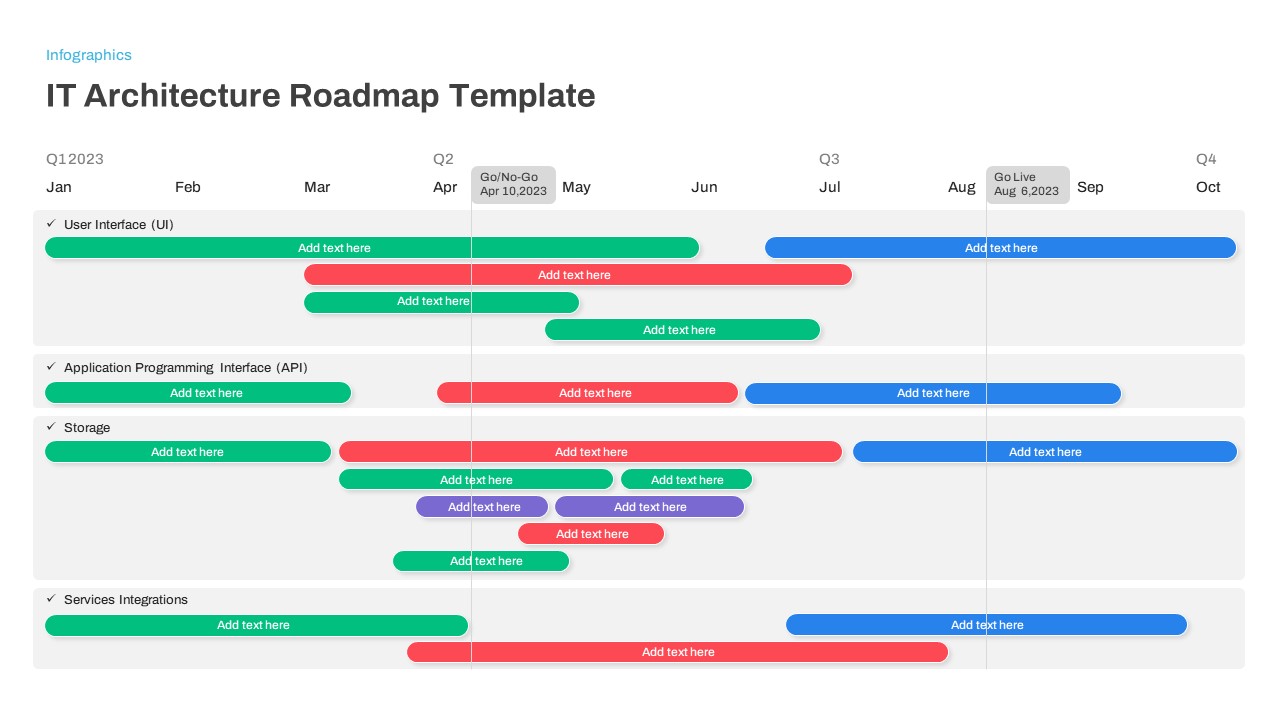
IT Architecture Roadmap PowerPoint Template
PowerPoint Templates
Premium
-

Project Management Funnel Template PowerPoint
Funnel Diagrams
Premium
-

Data Strategy Roadmap PowerPoint Template
PowerPoint Templates
Premium
-
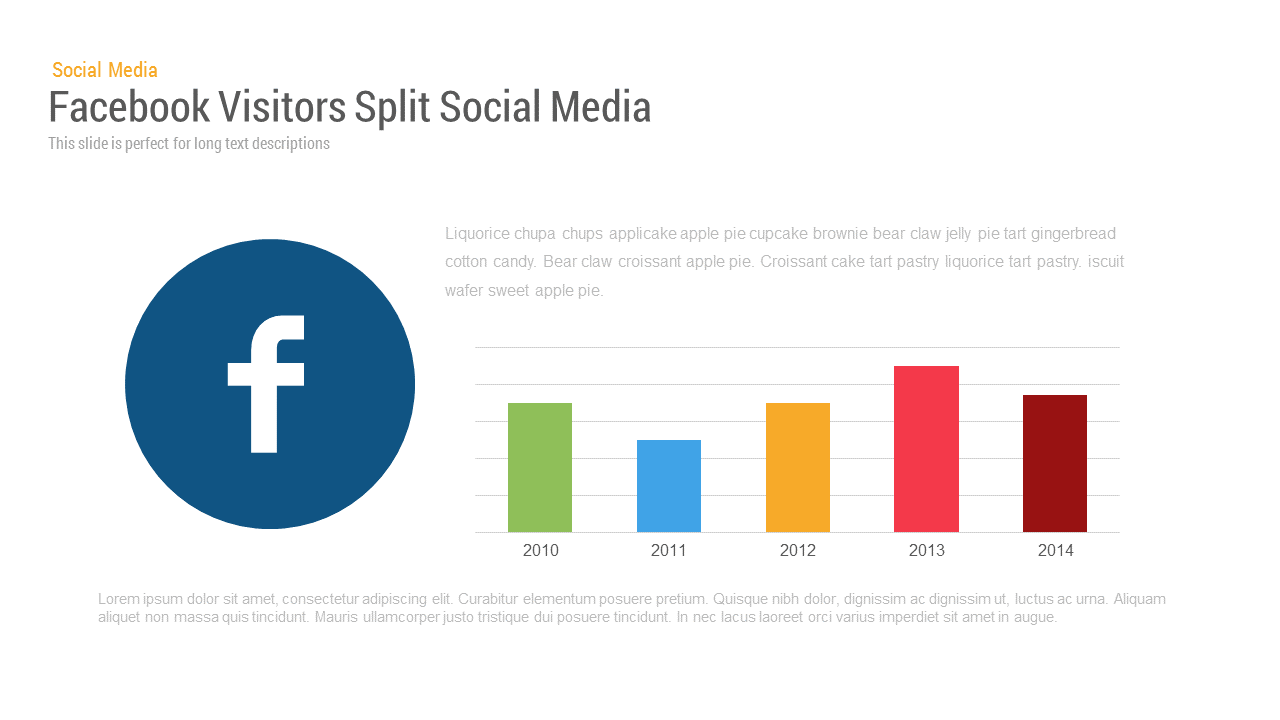
Social Media Facebook Visitors Chart PowerPoint and Keynote Slide
PowerPoint Charts
Premium
-
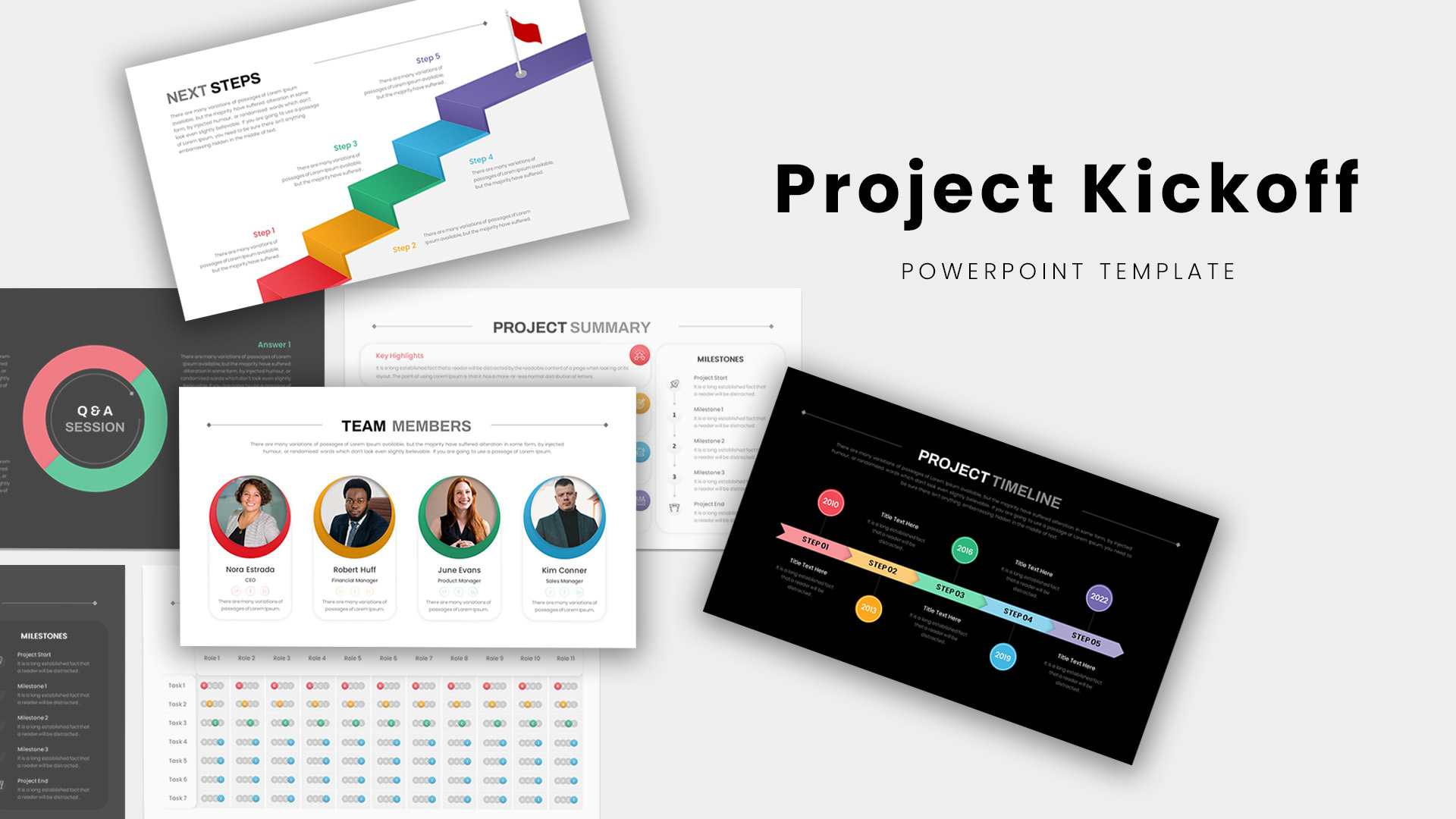
Project Kickoff Meeting Deck PowerPoint Template
PowerPoint Templates
Premium
-

Report Bar Chart PowerPoint Template and Keynote
Column and Bar chart
Premium
-
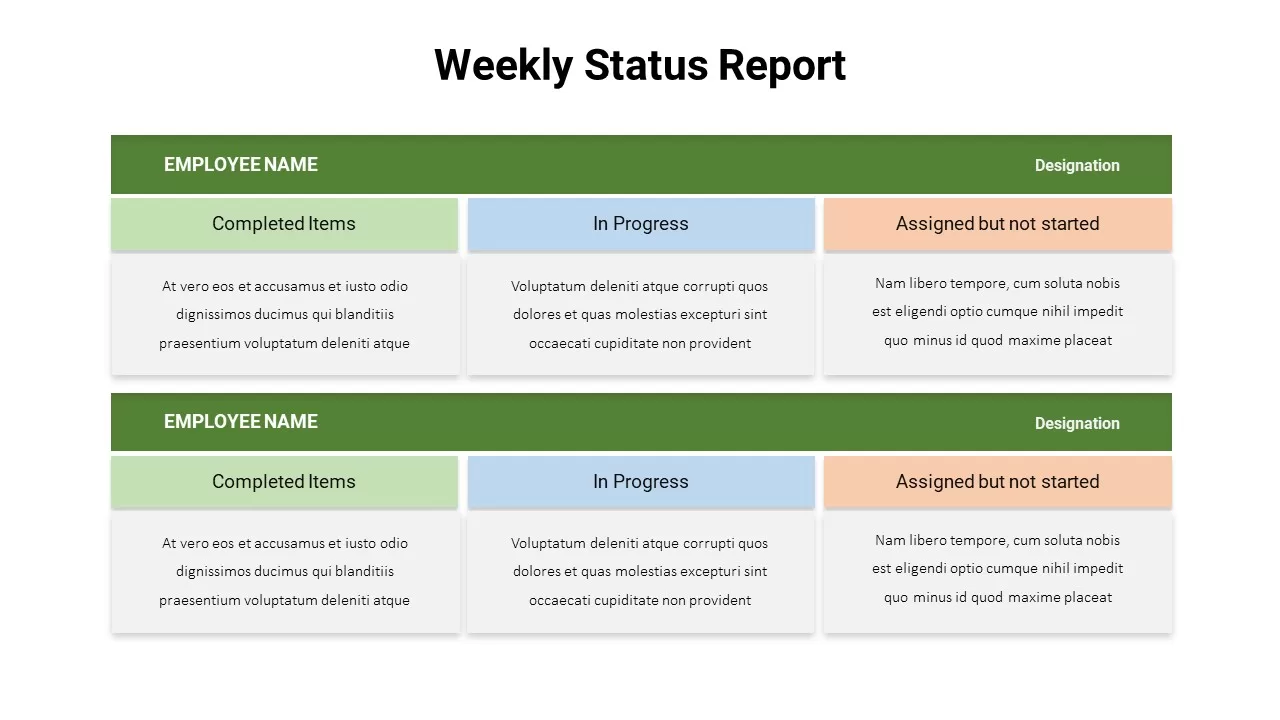
Weekly Status Report
PowerPoint Templates
Premium
-

Stakeholder Mapping Template
Text and Table
Premium
-
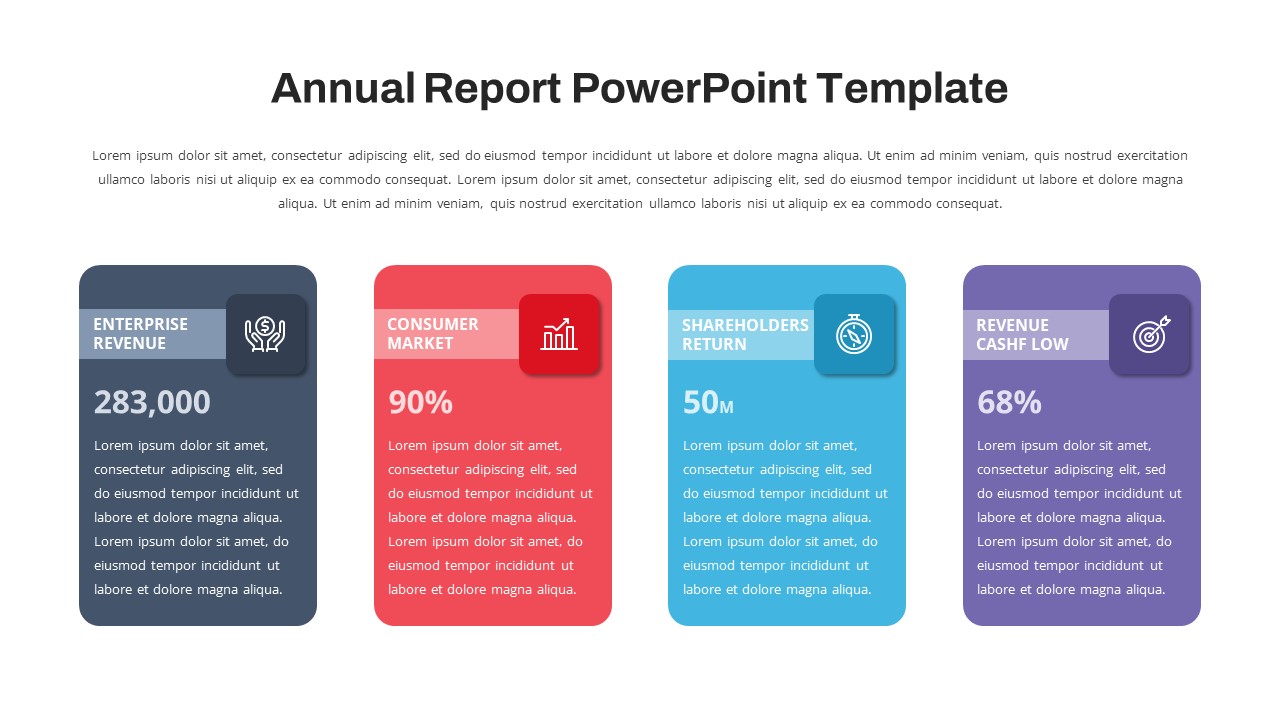
Annual Report PowerPoint Template Free
PowerPoint Templates
Free
-

Metaphor Communication PowerPoint Template and Keynote
Keynote Templates
Premium
-
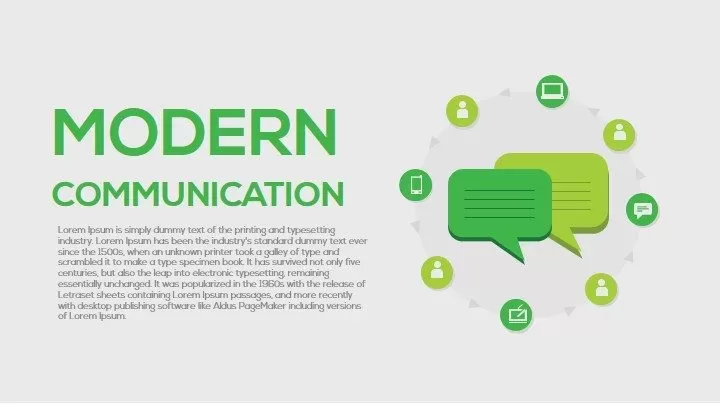
Modern Communication PowerPoint and Keynote Template
Keynote Templates
Premium
-
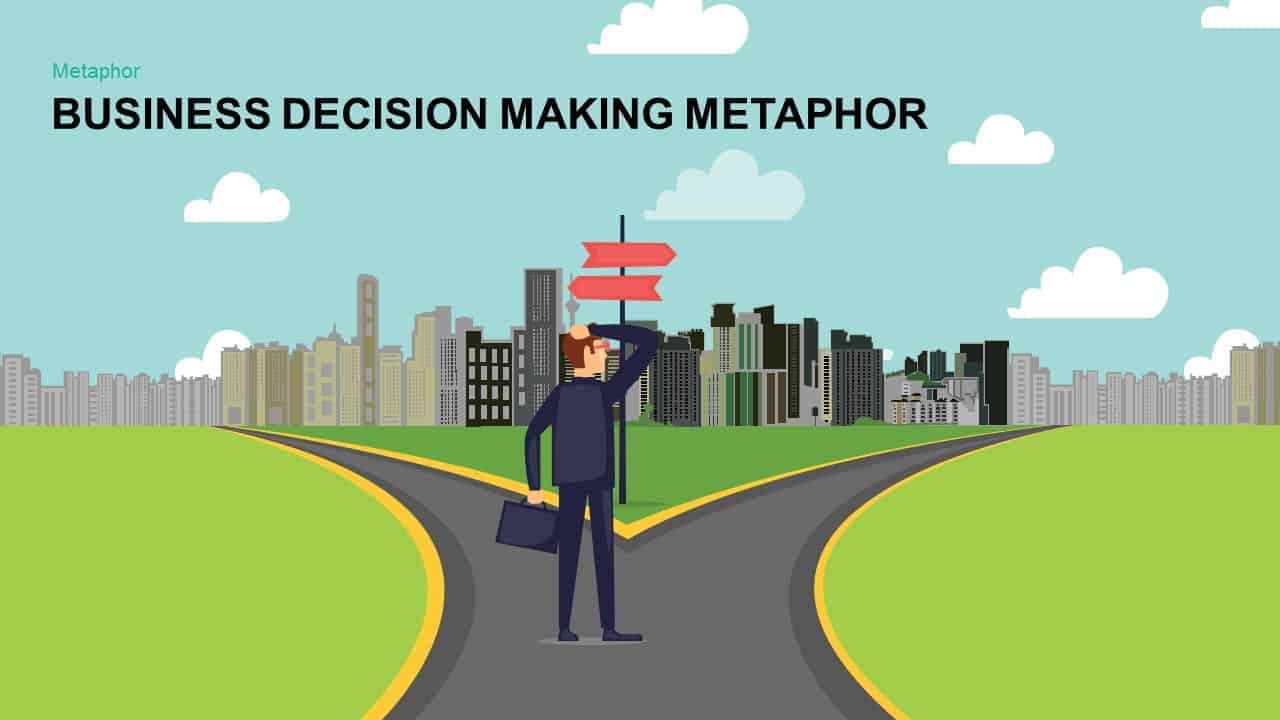
Metaphor Business Decision Making PowerPoint template and Keynote template
Metaphor, Simile & Analogy
Premium
-

Annual Report PowerPoint Template and Keynote
PowerPoint Templates
Premium
-
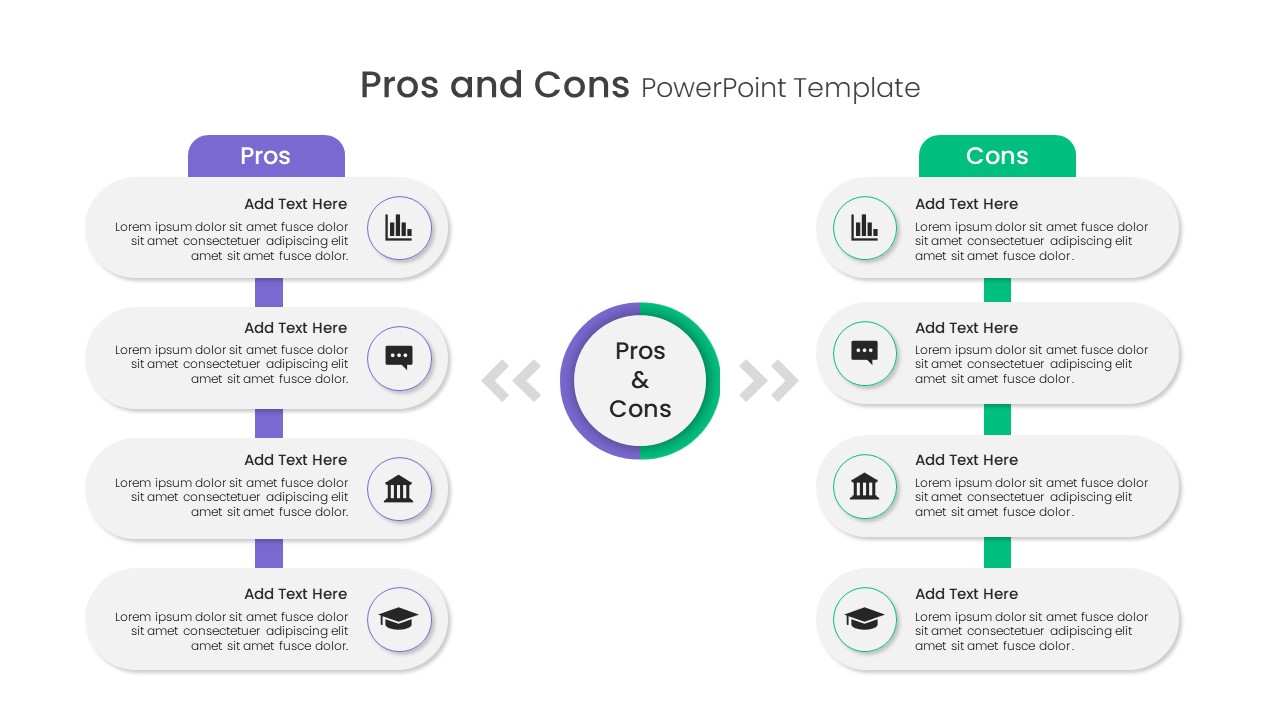
Free Pros And Cons PowerPoint Template
Infographic
Free
-

Business Plan Presentation Template
Business Models
Premium
-

Road Powerpoint Template Free
Roadmap PowerPoint Templates
Free
-
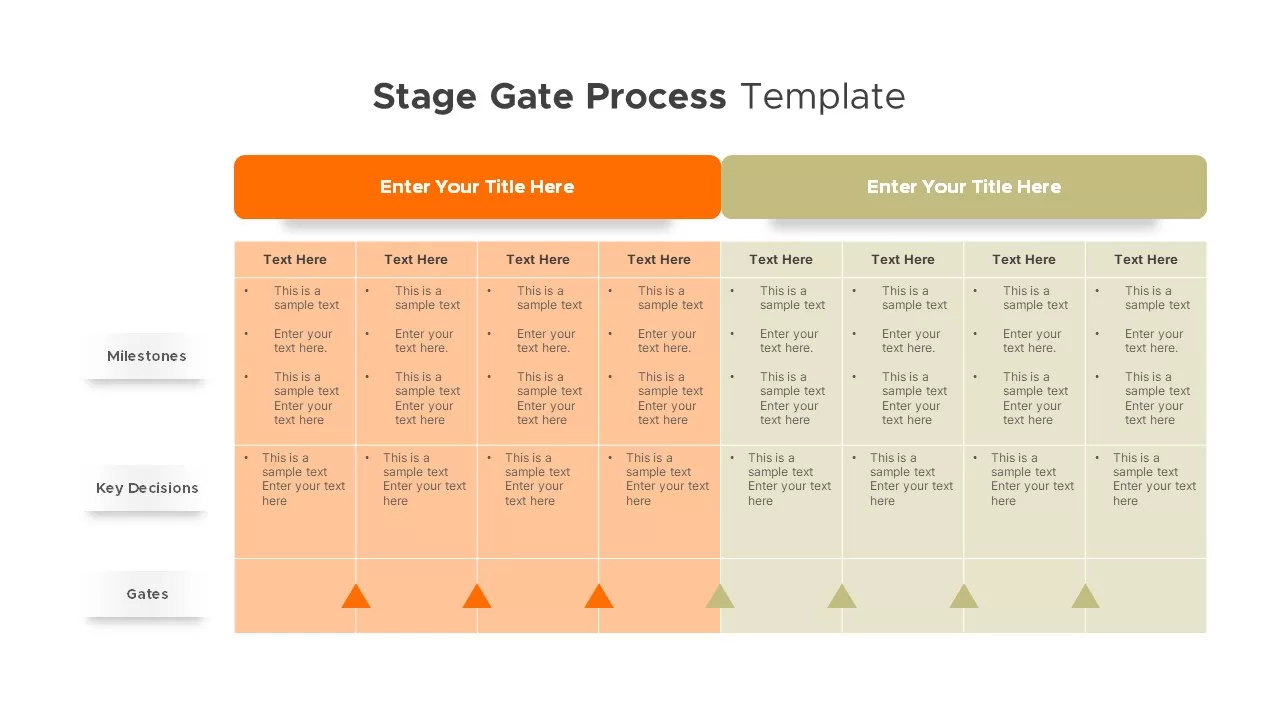
Stage Gate Process Template
PowerPoint Templates
Premium
-
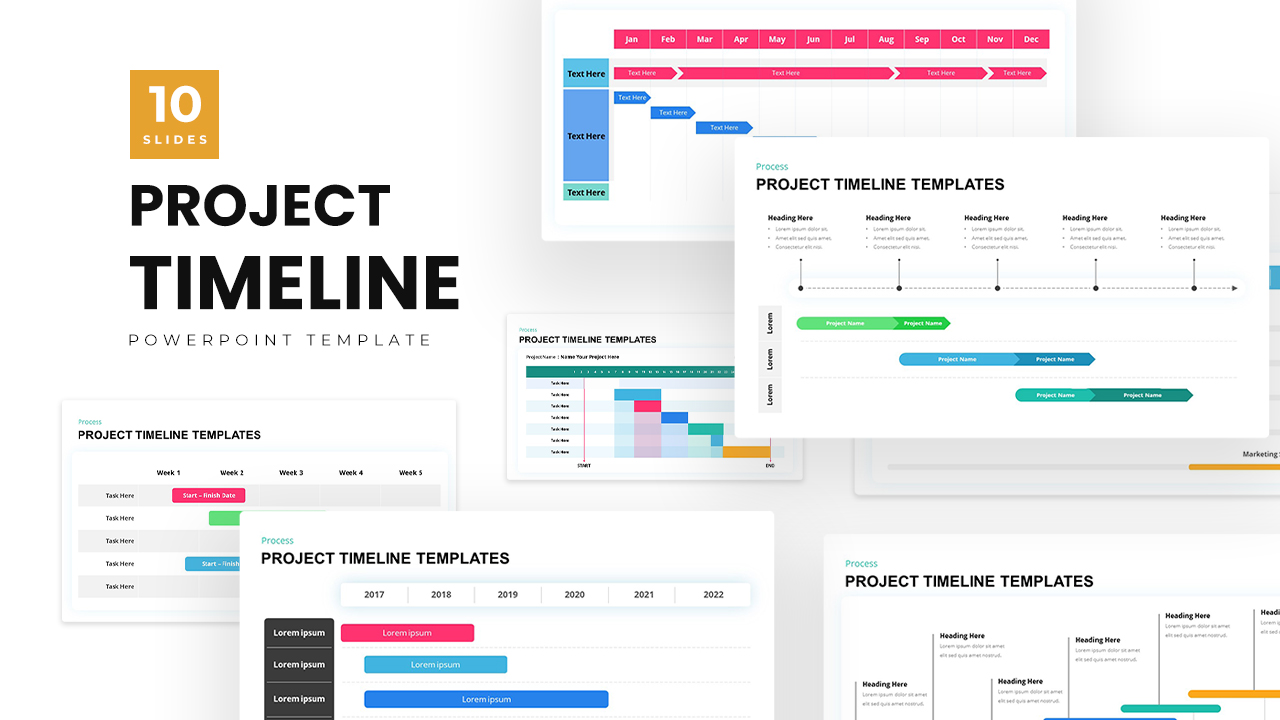
Project Timeline Template PowerPoint
Timeline PowerPoint Template
Premium
-
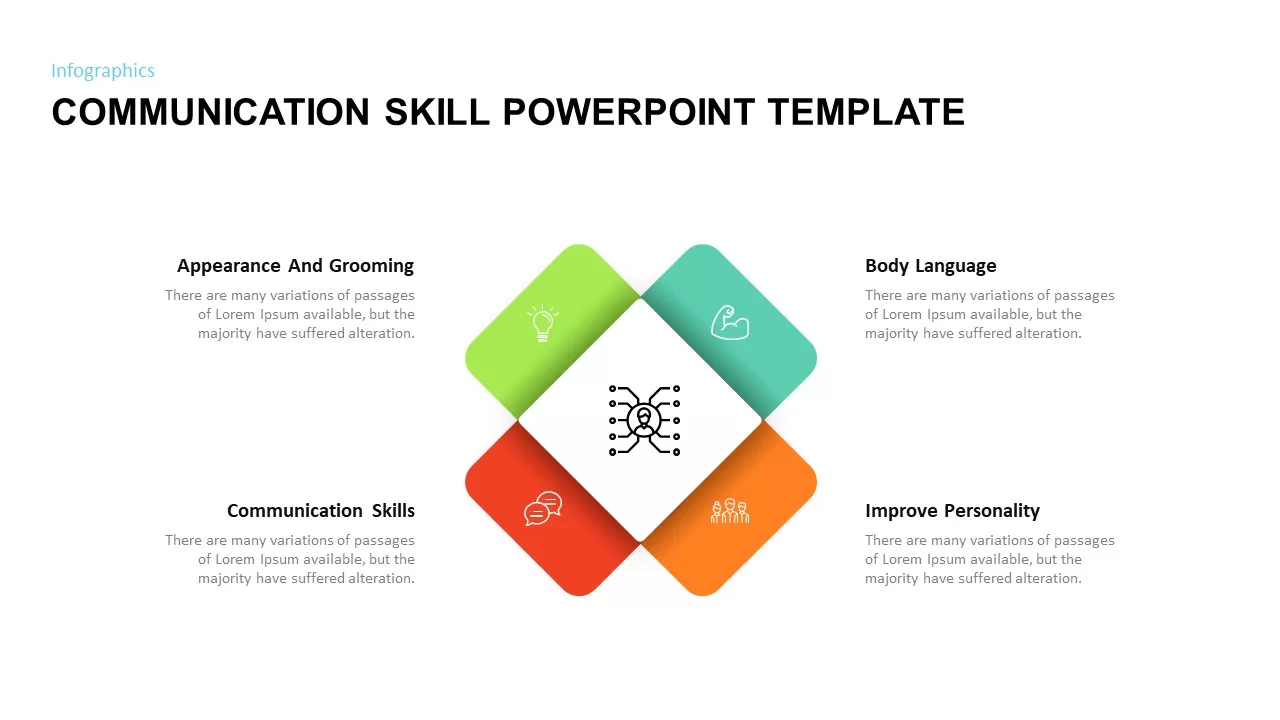
Communication Skills PowerPoint Template
Business Models
Premium
-
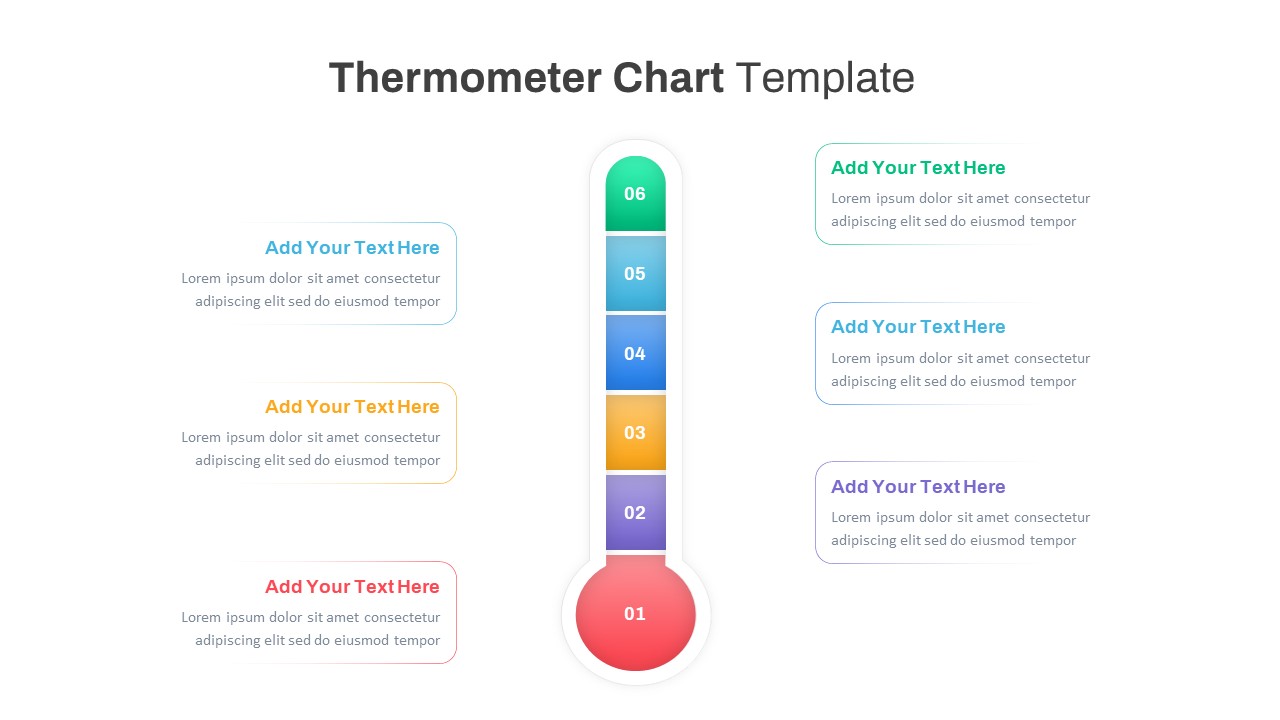
PowerPoint Thermometer Chart Template
PowerPoint Templates
Premium
-

Sales Report Presentation PowerPoint Template
Business Models
Premium
-
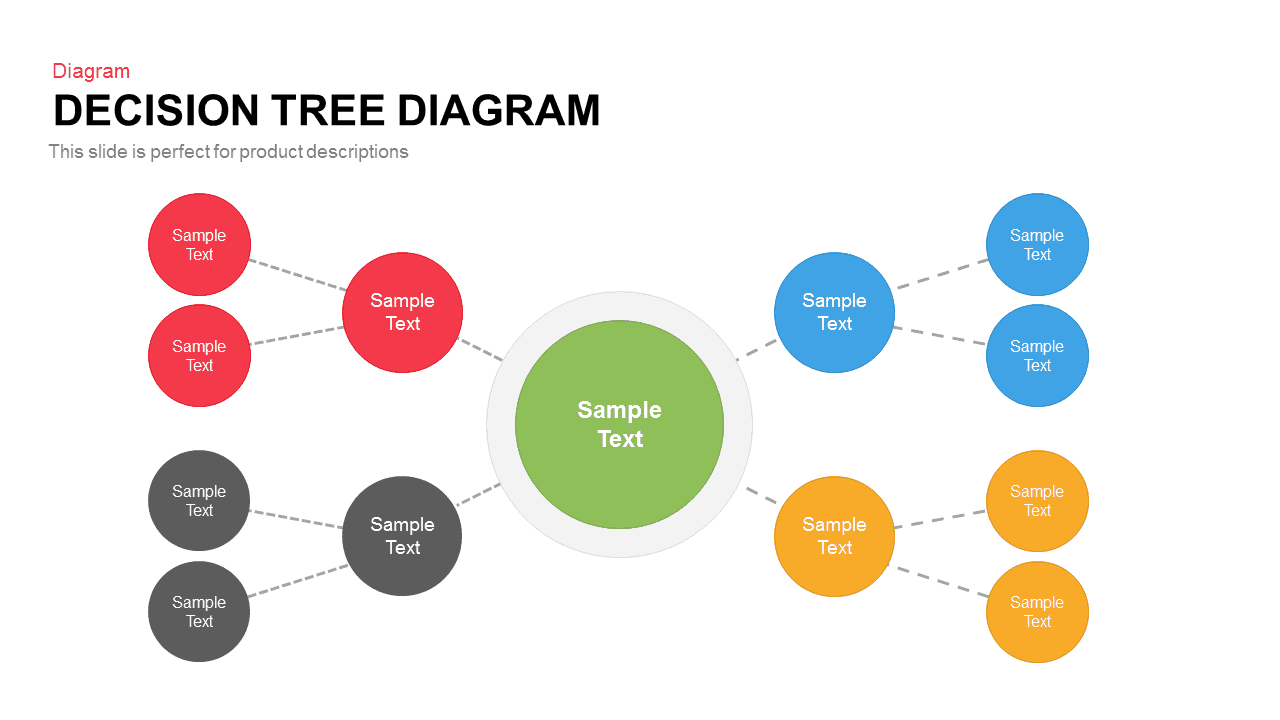
Decision Tree Diagram Template for PowerPoint and Keynote Presentation
Diagrams
Premium
-
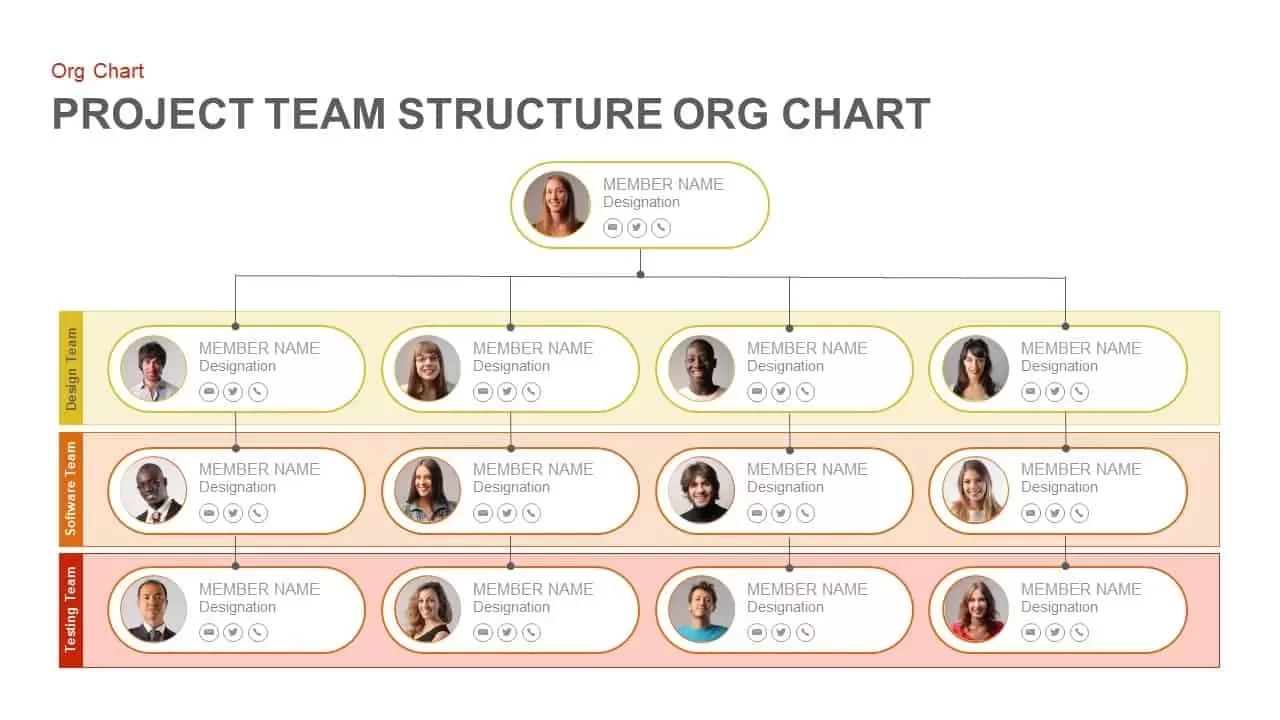
Project Team Structure Org Chart PowerPoint Template and Keynote Slide
Diagrams
Premium
-

Communication Problems Strategic Plan Template for PowerPoint & Keynote
Business Models
Premium