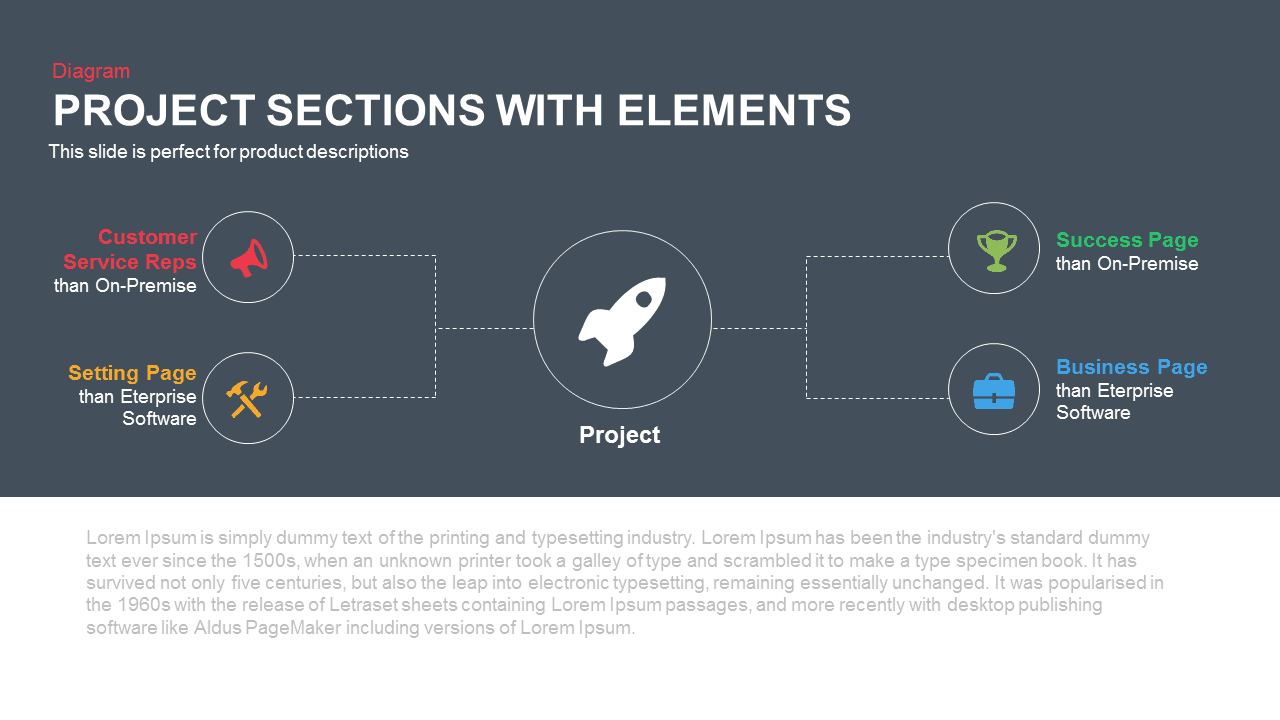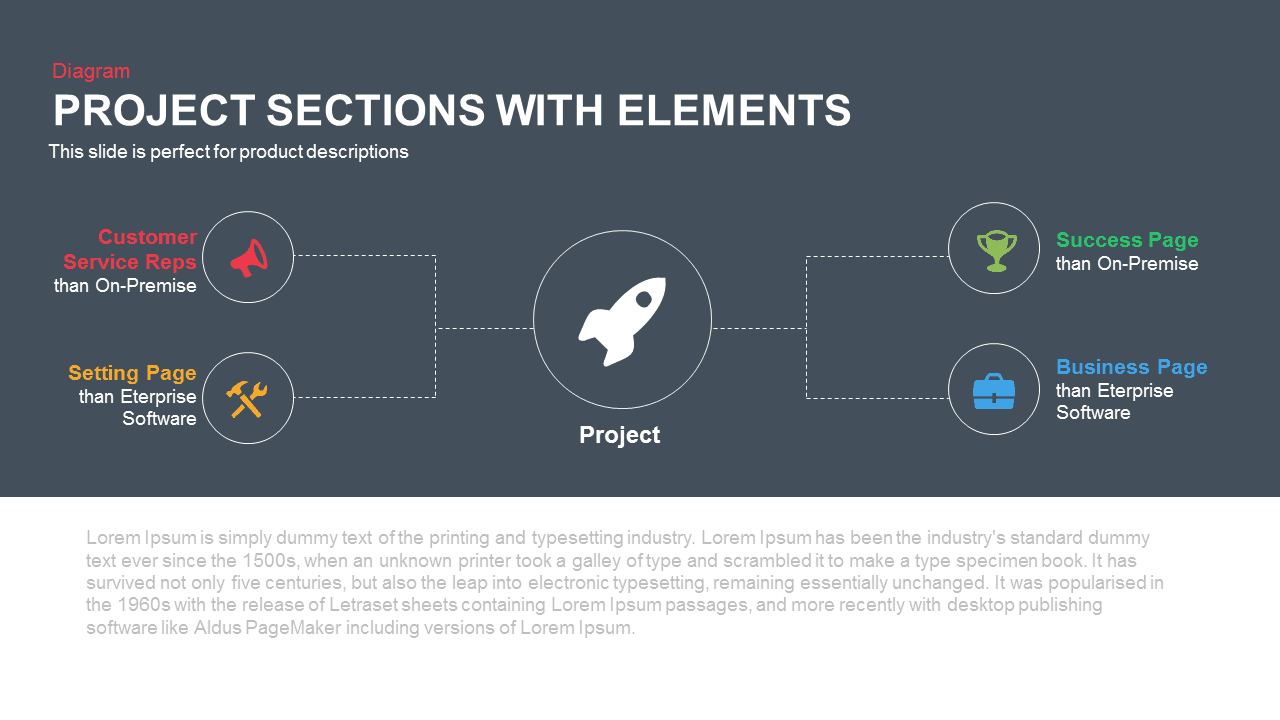Project Sections with Elements PowerPoint Template
Different types of concept are envisioned through PowerPoint presentation. However, the PowerPoint projections need catchy and enchanting designs that should be simple and easy to learn. The
project section with elements PowerPoint template and keynote is suitable to execute your plans and concepts before the audiences. The presenters can simply depict the current status of their project or the future composition of the project. Significant elements of the project plan can be split into four section and display in an easy understandable way. Simplification of the complex item is the main motto of the PowerPoint template. The users can explicitly show the significant components of project planning. Project planning is a part of project management, which relates to the use of schedules to plan and subsequently report progress within the project environment. The users can defined the scope of the project and give a note on appropriate methods for completing the project are determined. And the duration of the various tasks, workload and activity network can be monitored using the project sections with elements PowerPoint and keynote template.
Project section with elements PowerPoint template and keynote slide is essential when you want to slice up your big projects into different elements making it easier for the members in your meeting to understand your heavy projects. The illustration in the Project Sections with Elements PowerPoint and Keynote template contains of a space rocket in the middle which depicts for project and then it is divided into two other elements on either side of the project. The template is available in a blue and black background and the bottom half of the template contains a larger textbox where you can write a more detailed description.
The
Project section with elements PowerPoint template and keynote slide can be used when you need to narrow down your project and explain it to your counterparts or other officials in a meeting. The Template is designed in both PowerPoint and
Keynote template.