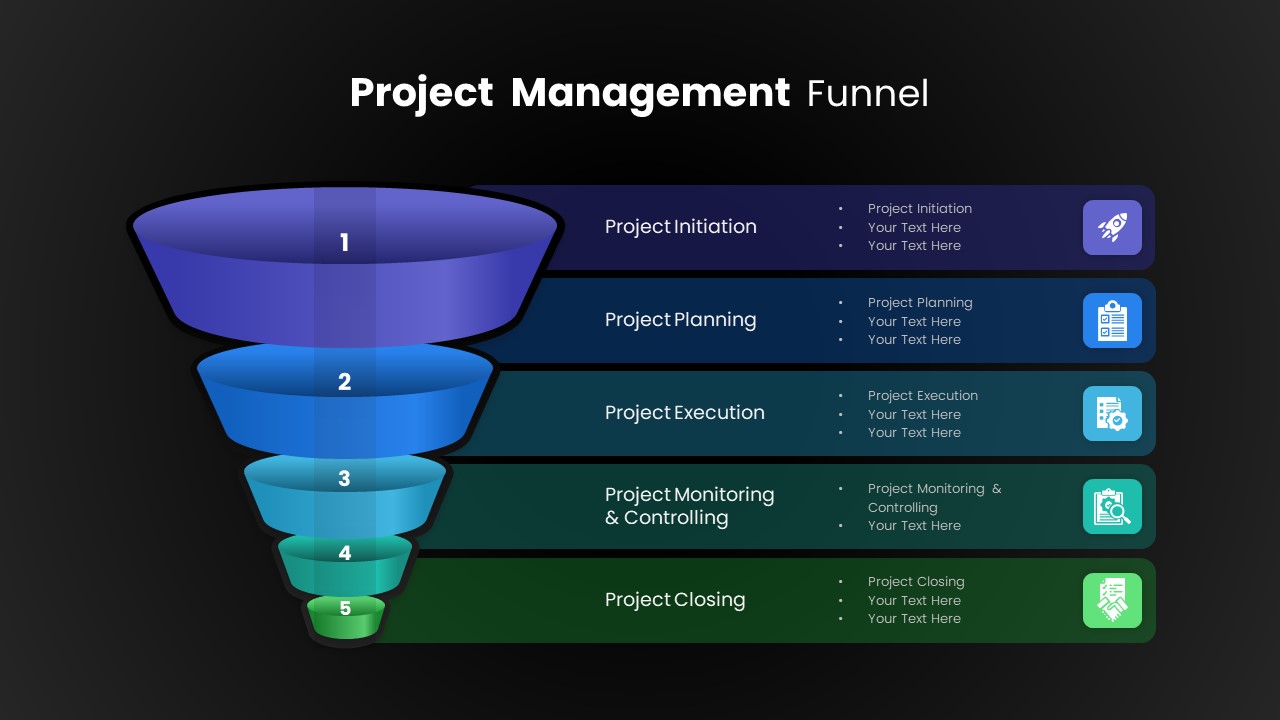Home » Funnel Diagrams » Project Management Funnel Template PowerPoint
Project Management Funnel Template PowerPoint

- Version
- Download 149
- File Size 0.00 KB
- File Count 1
- Create Date April 13, 2023
- Last Updated April 13, 2023
Project Management Funnel Template PowerPoint
Project Management Funnel Template PowerPoint is a five-layer funnel showing the projecting filtering process. The project funnel diagram for PowerPoint presentation has five steps; project initiation, project planning, project execution, project monitoring & controlling, and project closing. This stage-by-stage illustration of project management shows the entire project pipeline. In addition, the diagrams show bottlenecks in the project pipeline with its implementation in product development and project management. The funnel diagram PowerPoint consists of a series of phases with project process flows. The vertical funnel template in a blue and green mix makes your project presentation attractive and engaging with modern graphics and infographic icons.
The project management funnel template for PowerPoint presentations shows multi-level phases of the project process and allows project managers to customize the process for different project presentations. Besides, the marketing team can use the same PowerPoint template to show lead generation and the sales funnel process. The template of the project management funnel provides a bigger picture of the project development divided into five steps. The funnel's callout designs help users create explanations with bullet Point slideshows. Meanwhile, they can use clipart icons to represent the project funnel presentation.
The project management process funnel template makes it easier to plan, capture, manage, and report on work through the project management process. The two PowerPoint slides enable the user to display key stages and what work should be done for project success. Download and customize the project management template.
Attached Files
| File |
|---|
| https://premiumdownloads.s3.amazonaws.com/SB03471-Project Management Funnel Template PowerPoint.ZIP |
Login to download this file
Add to favorites
Add to collection
-
Item ID
SB03471 -
Rating
0.0
(0 reviews)
Related Templates
-
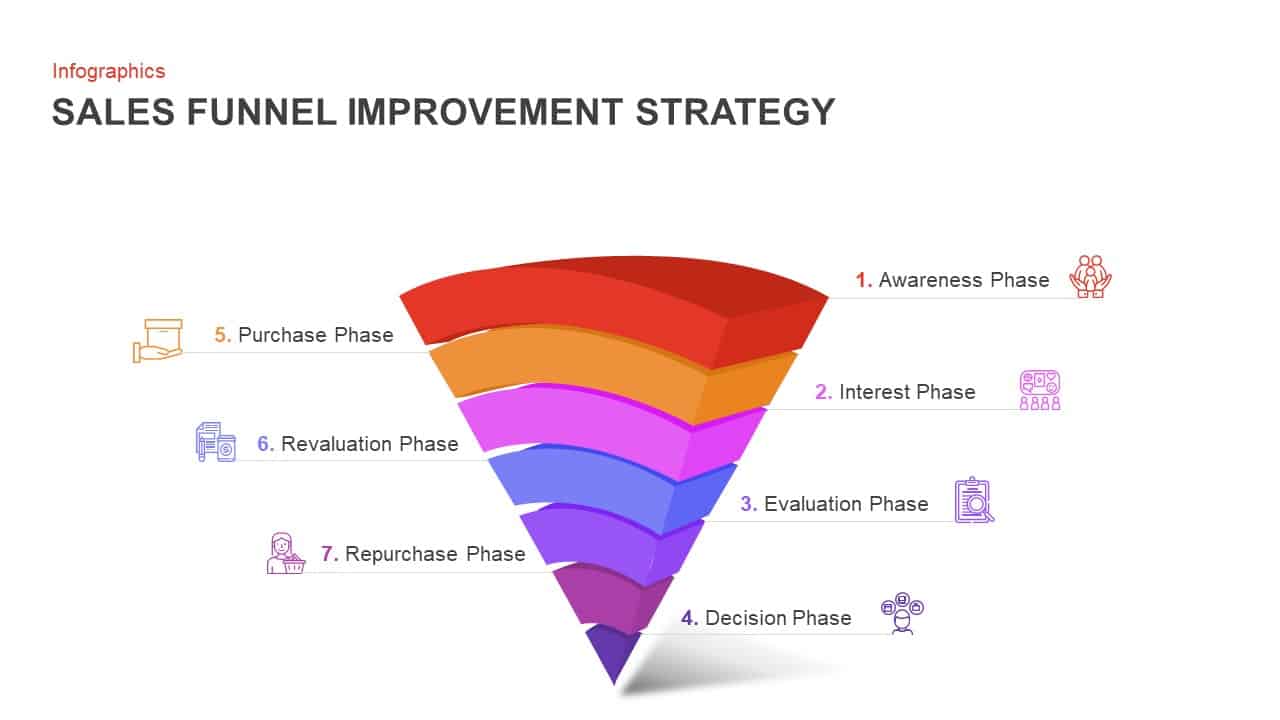
Sales Funnel Improvement Strategy PowerPoint Template and Keynote Slide
Funnel Diagrams
Premium
-
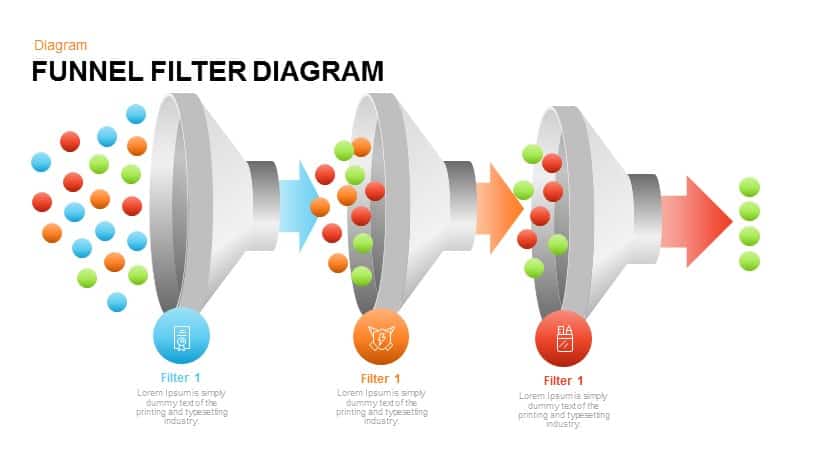
Filter Funnel Diagram PowerPoint Template and Keynote
Funnel Diagrams
Premium
-
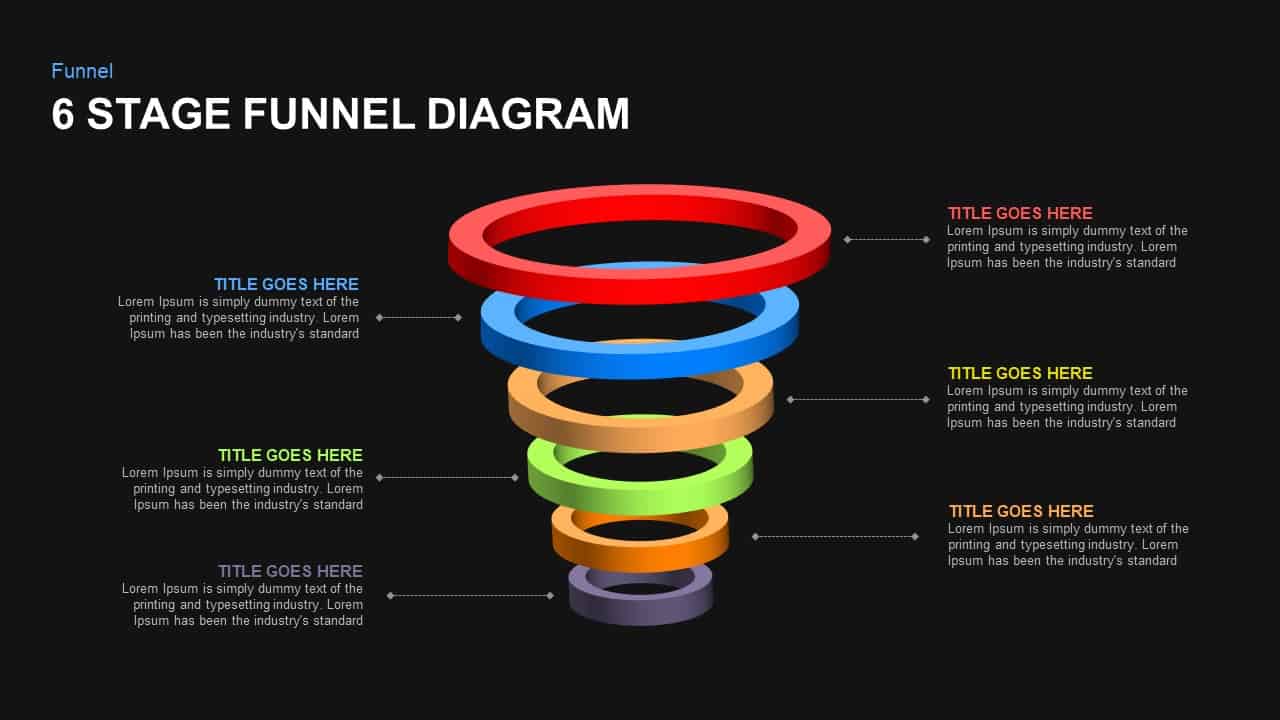
6 Stage Funnel Diagram PowerPoint Template and Keynote Slide
Funnel Diagrams
Premium
-
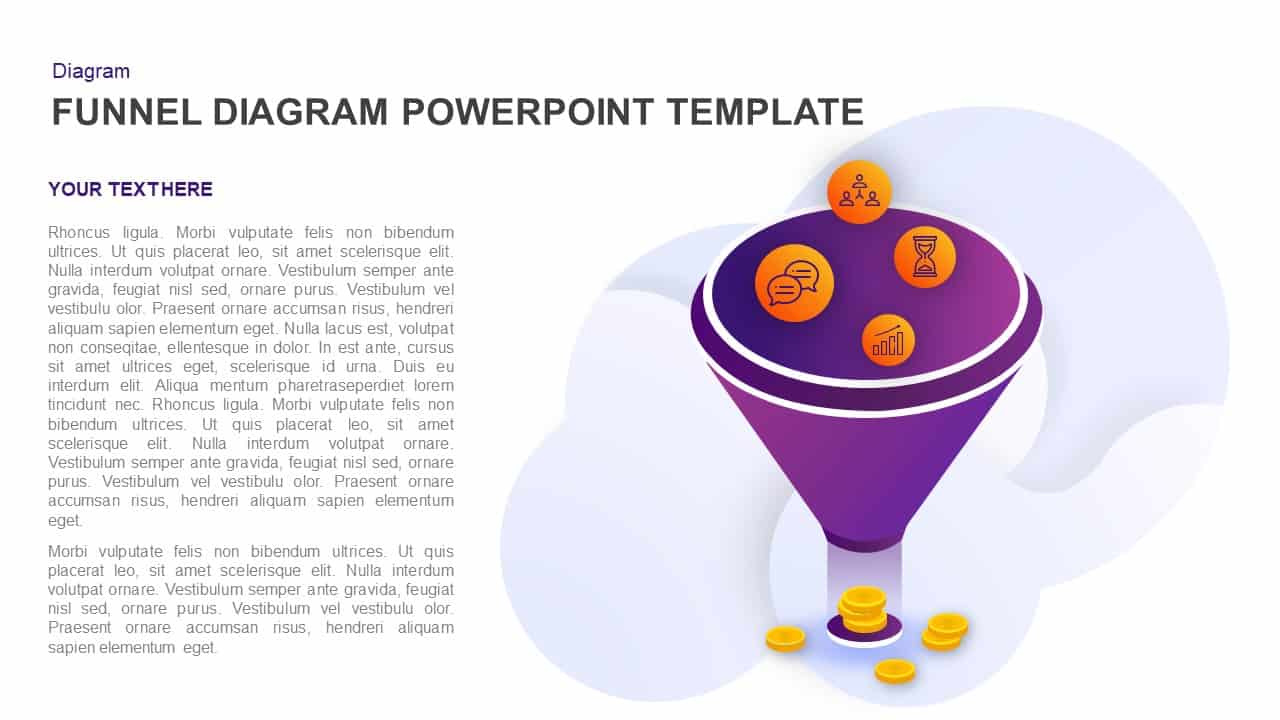
Funnel Diagram PowerPoint Template and Keynote Slide
Funnel Diagrams
Premium
-

Five Staged Funnel Diagram PowerPoint Template and Keynote Slide
Funnel Diagrams
Premium
-
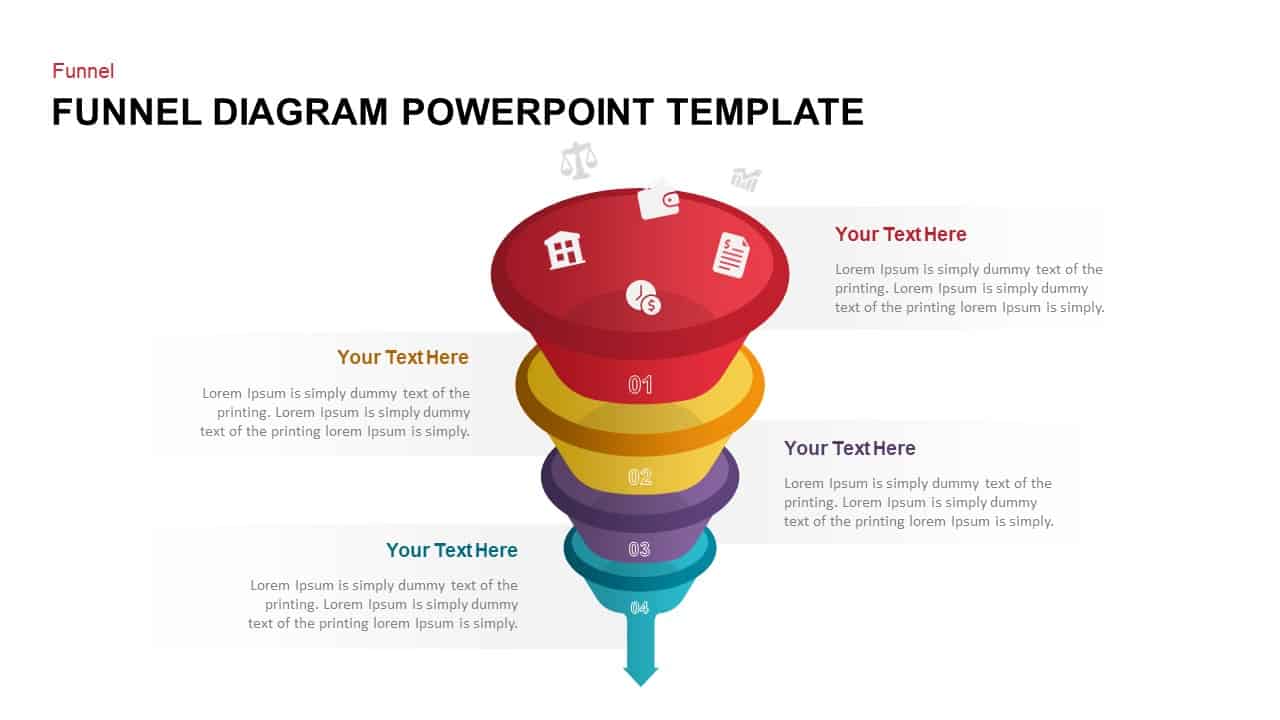
Funnel Diagram PowerPoint Template
Funnel Diagrams
Premium
-
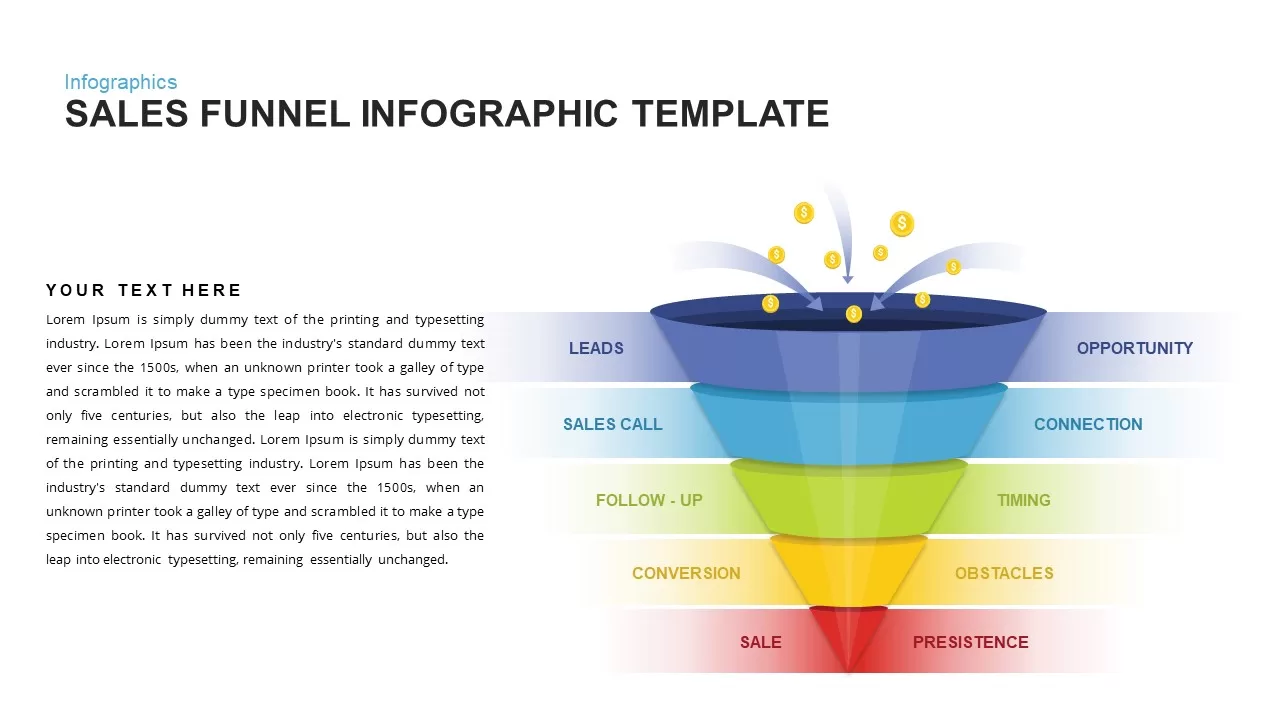
Sales Funnel Infographic template
Funnel Diagrams
Premium
-
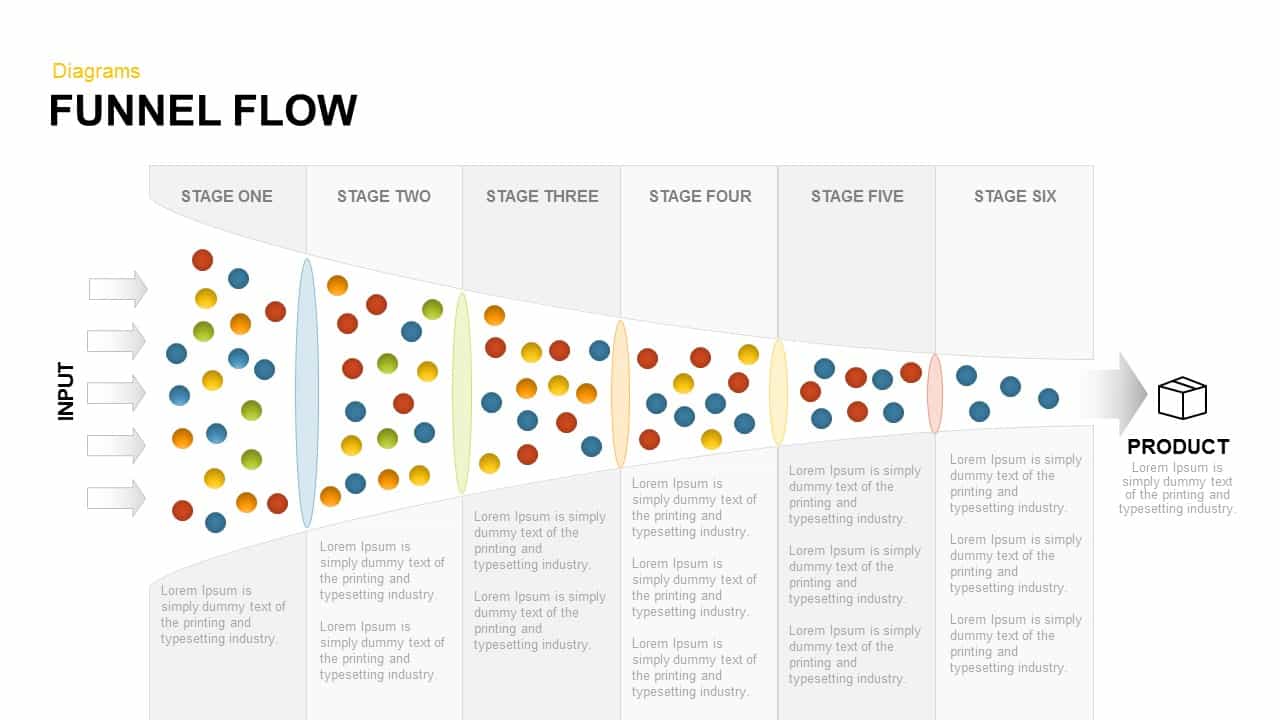
Funnel Flow Template for PowerPoint and Keynote Presentation
Funnel Diagrams
Premium
-
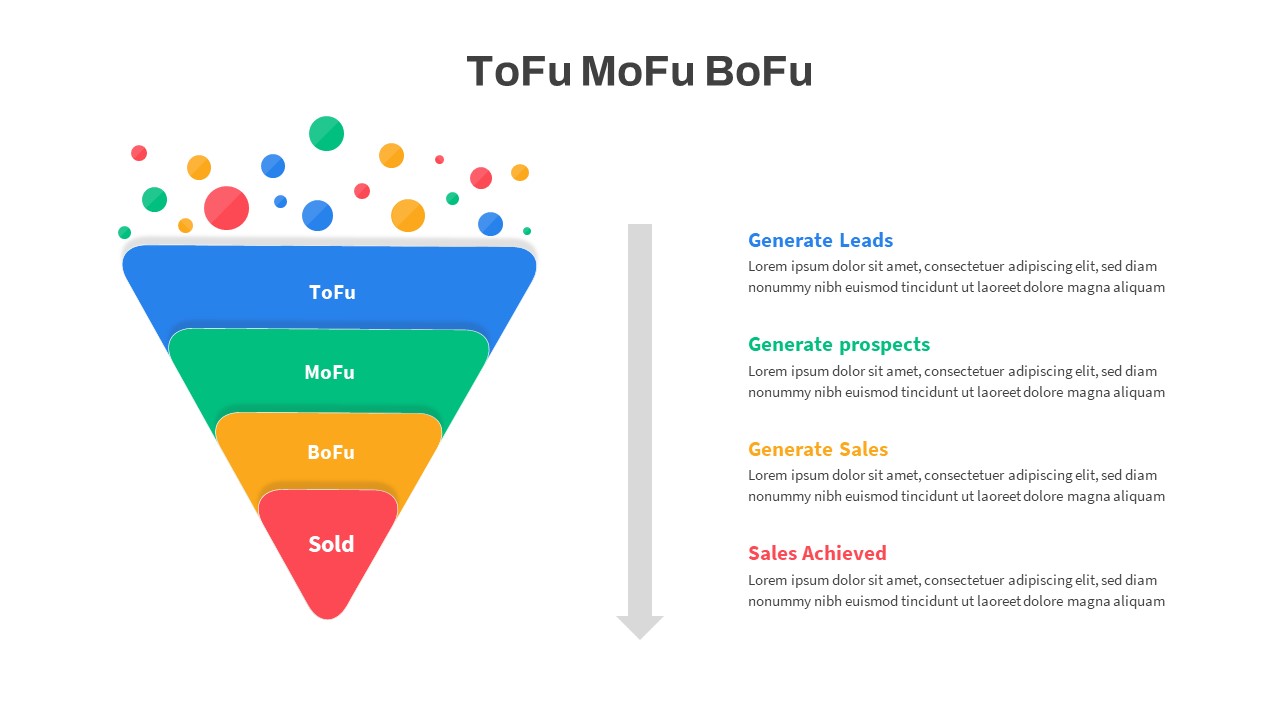
Tofu Mofu Bofu PowerPoint Template
PowerPoint Business Templates
Premium
-
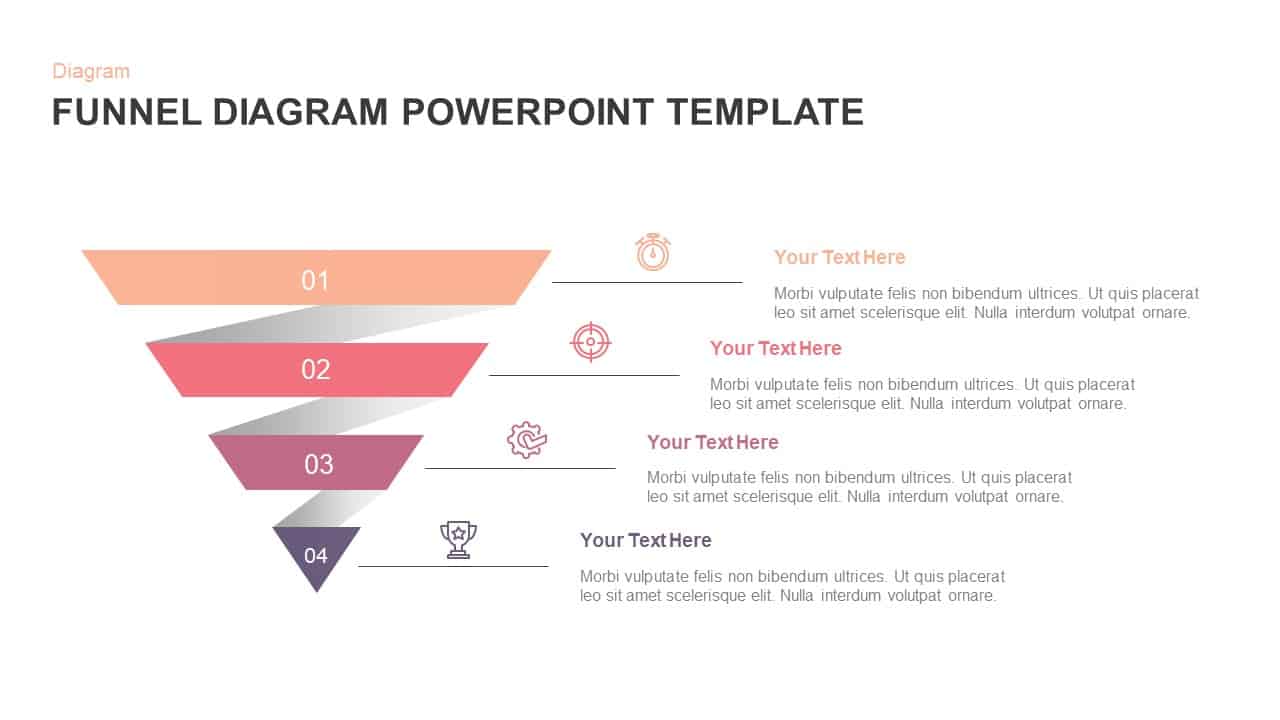
Funnel Diagram Ppt Template
Funnel Diagrams
Premium
-
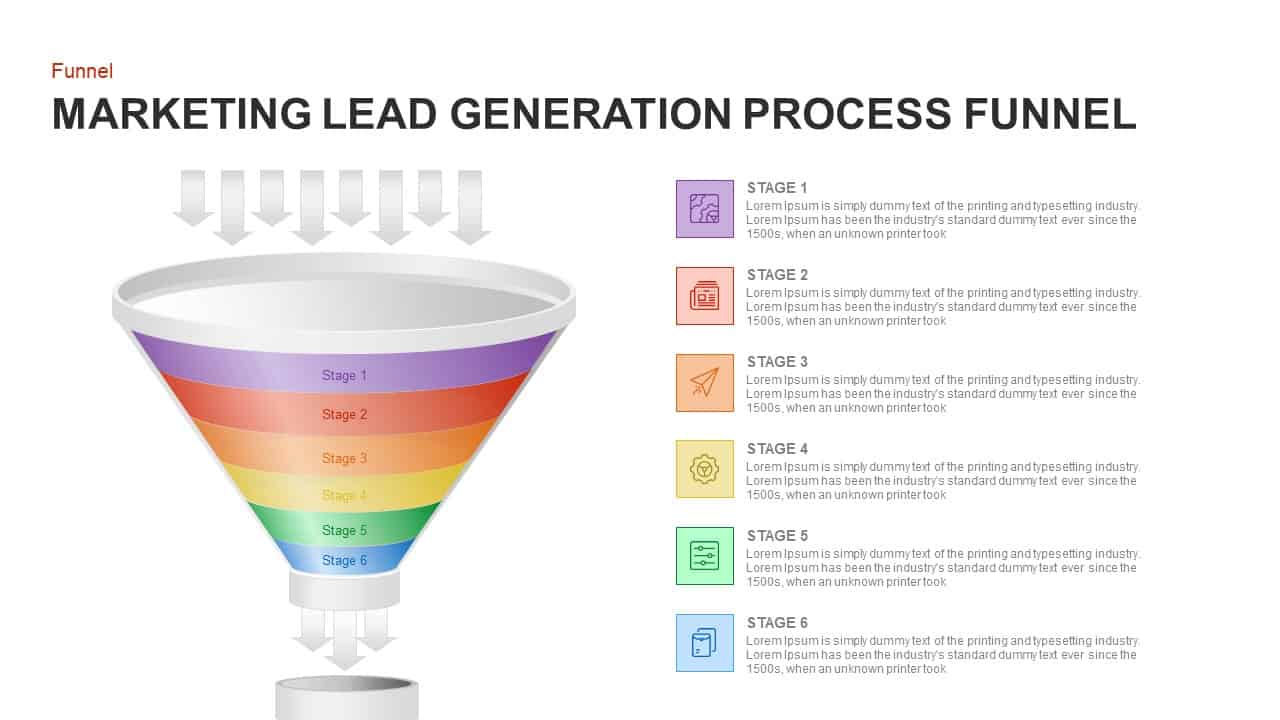
Lead Generation Marketing Process Funnel Template for PowerPoint and Keynote
Funnel Diagrams
Premium
-
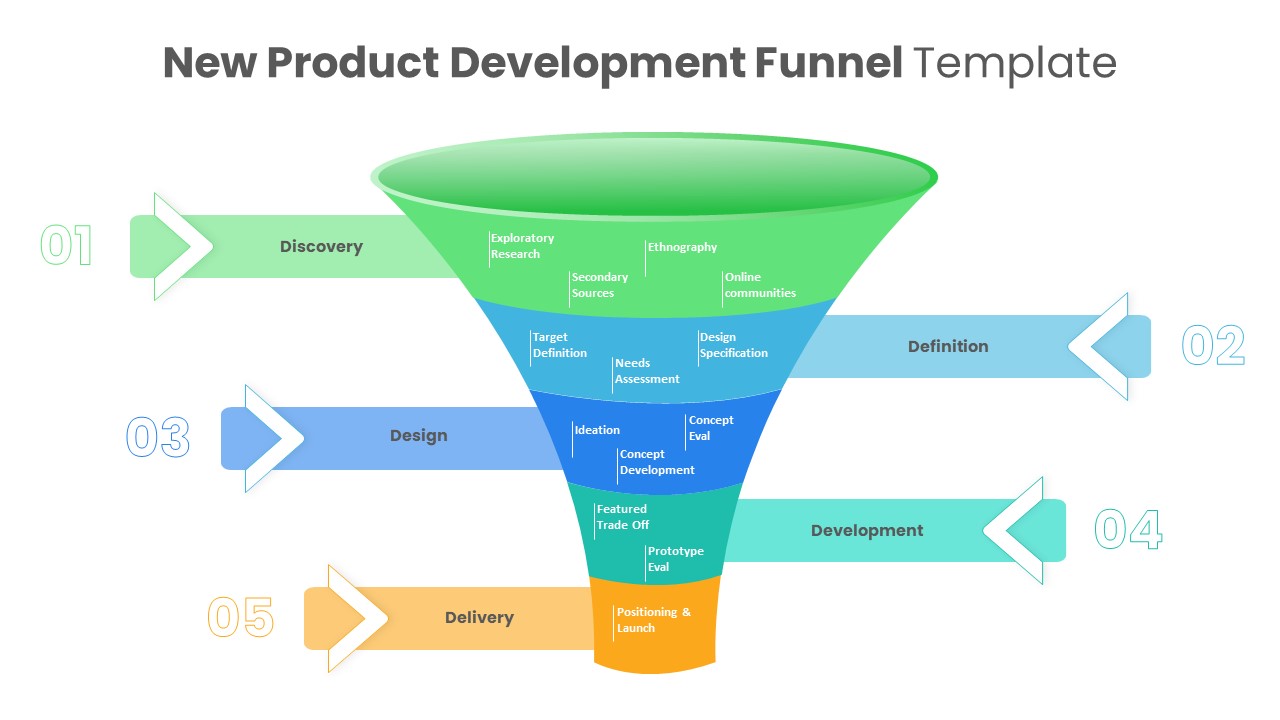
New Product Development Funnel Diagram Template PowerPoint
Funnel Diagrams
Premium
-
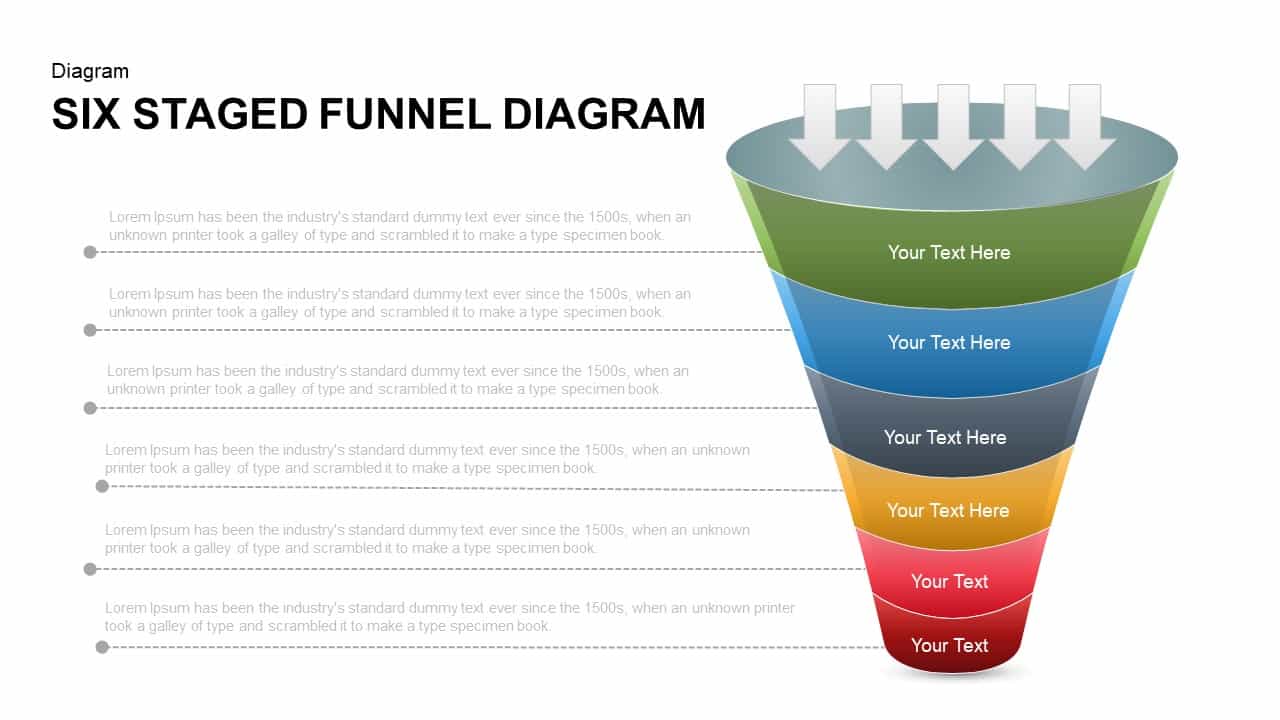
6 Staged Funnel Diagram Template for PowerPoint and Keynote
Funnel Diagrams
Premium
-
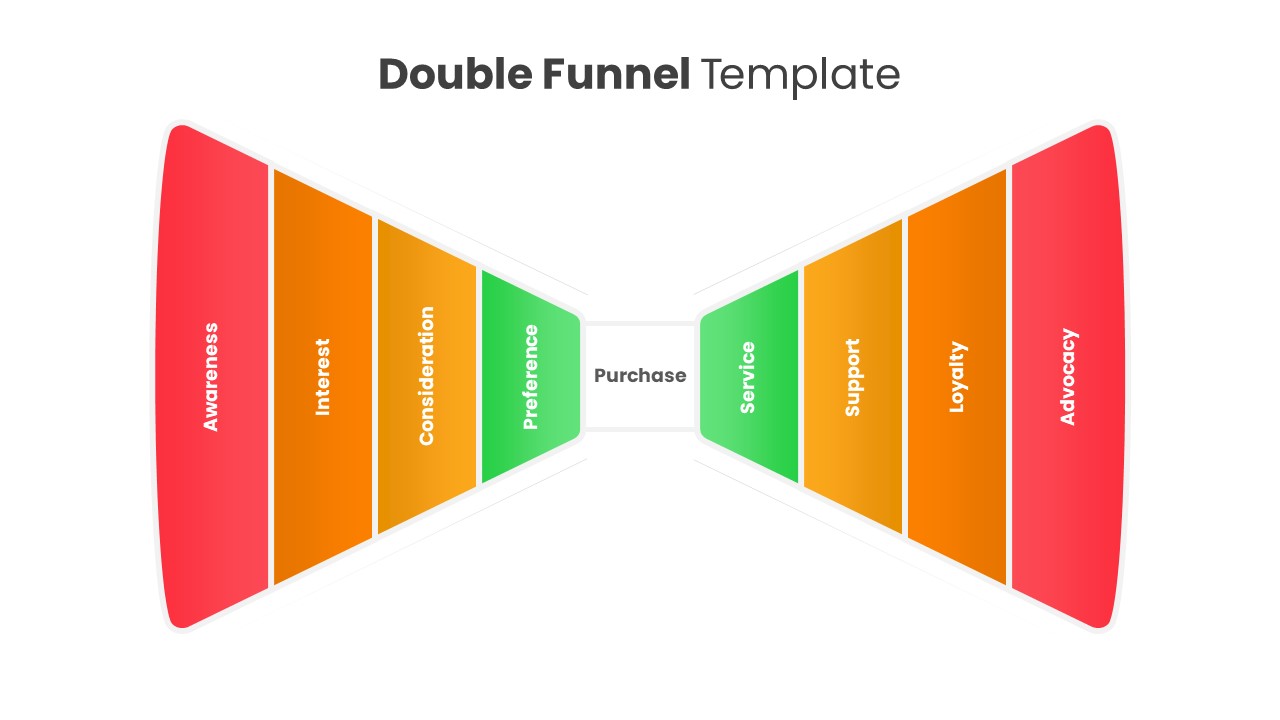
Double Funnel PowerPoint Template
PowerPoint Templates
Premium
-
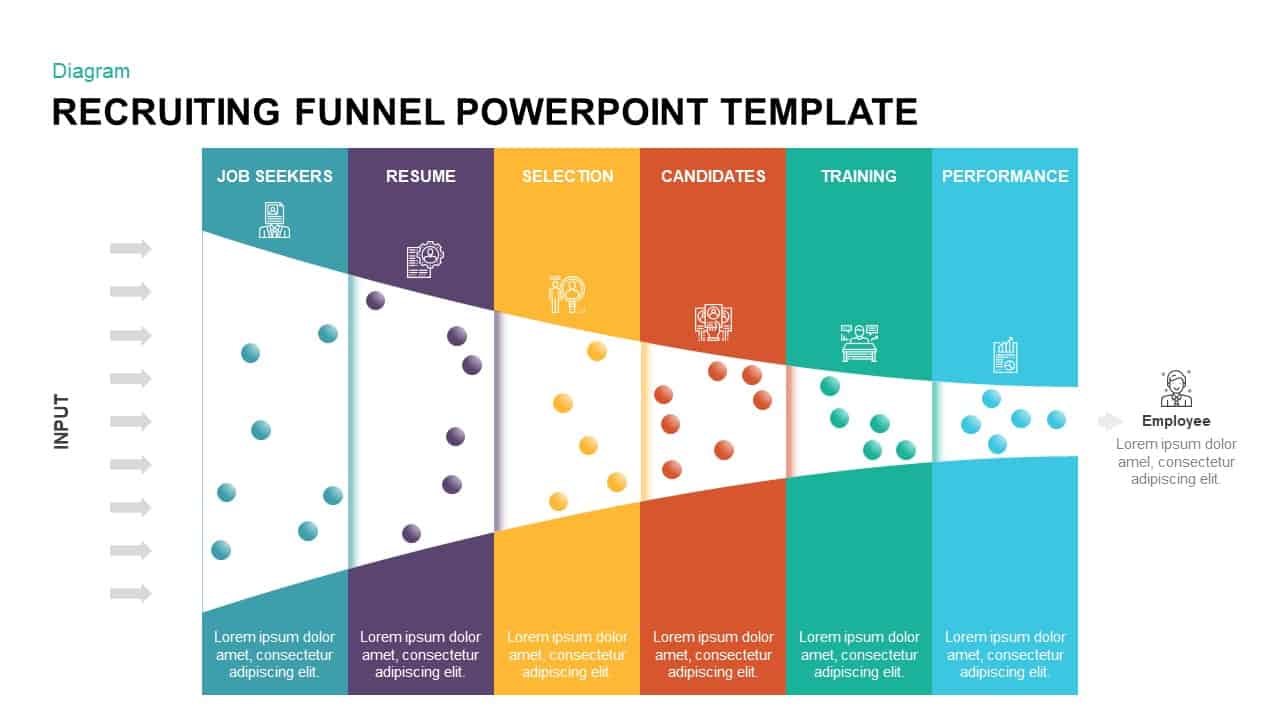
Animated Recruiting Funnel Template for PowerPoint & keynote
Funnel Diagrams
Premium
-
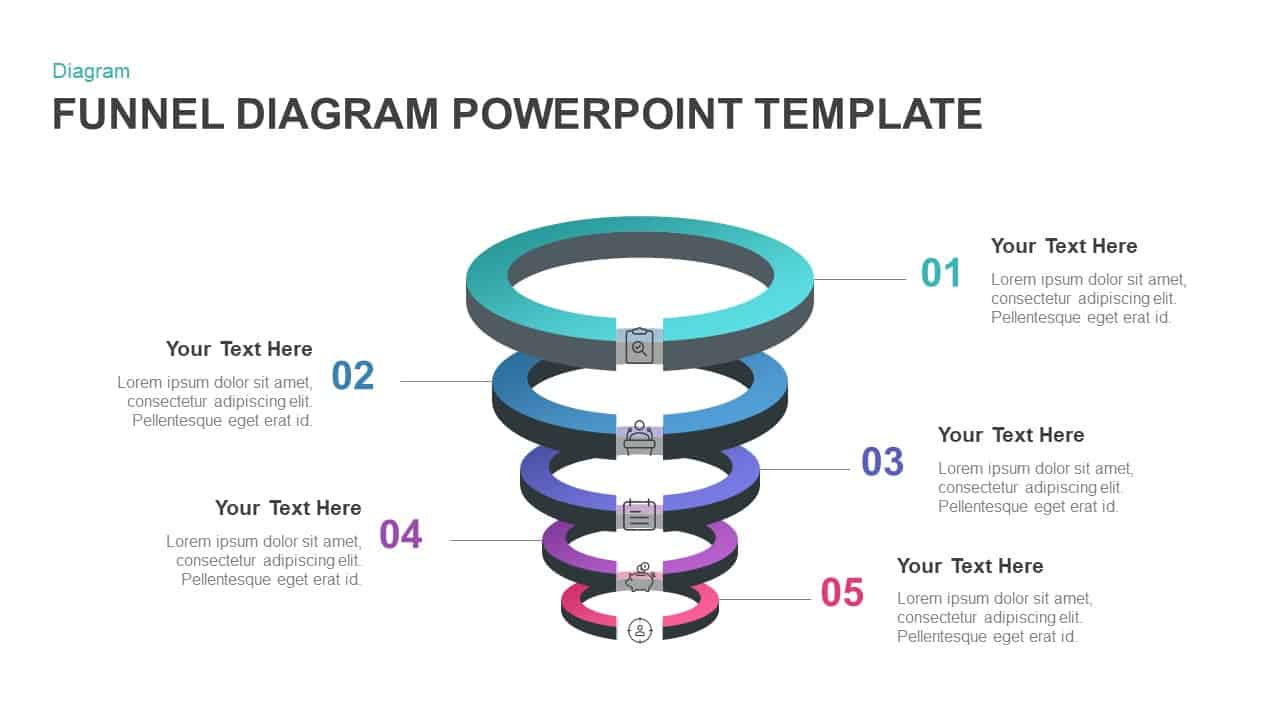
5 Step Ring Diagram Funnel PowerPoint Template & Keynote
Funnel Diagrams
Premium
-
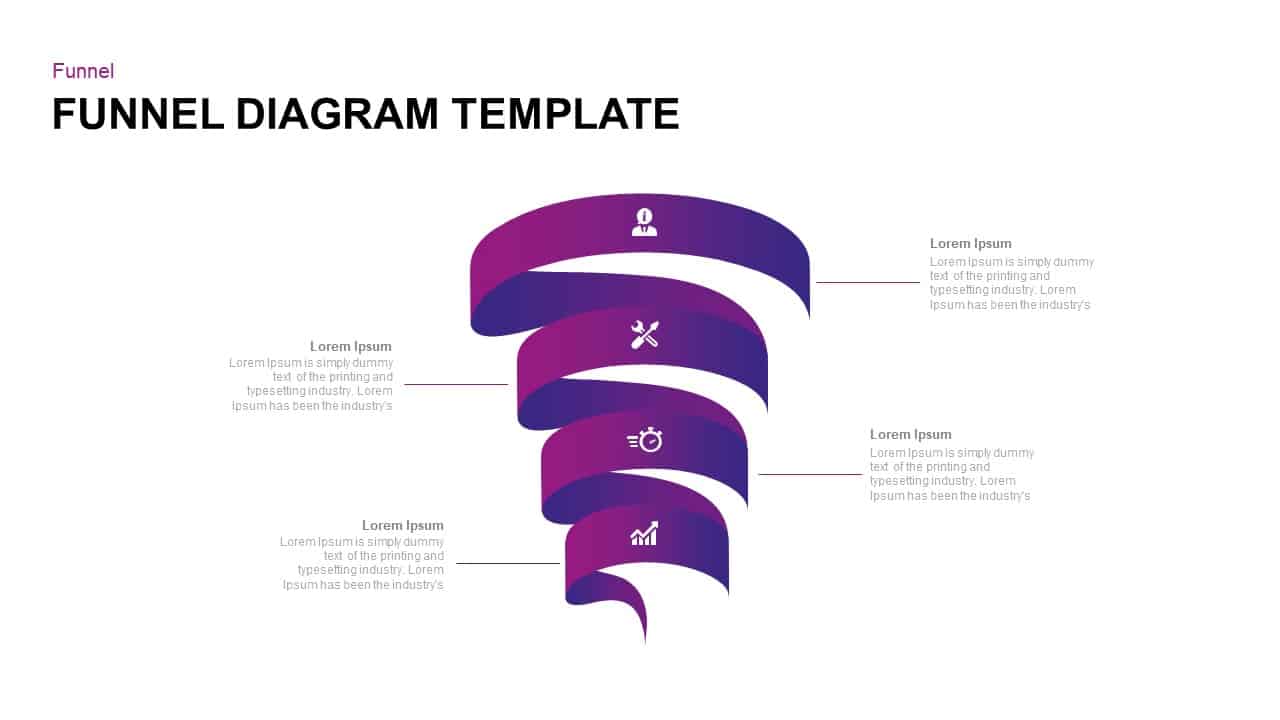
Funnel Diagram Template for PowerPoint
Funnel Diagrams
Premium
-

4 Step Sales Funnel Template PowerPoint
Funnel Diagrams
Premium
-
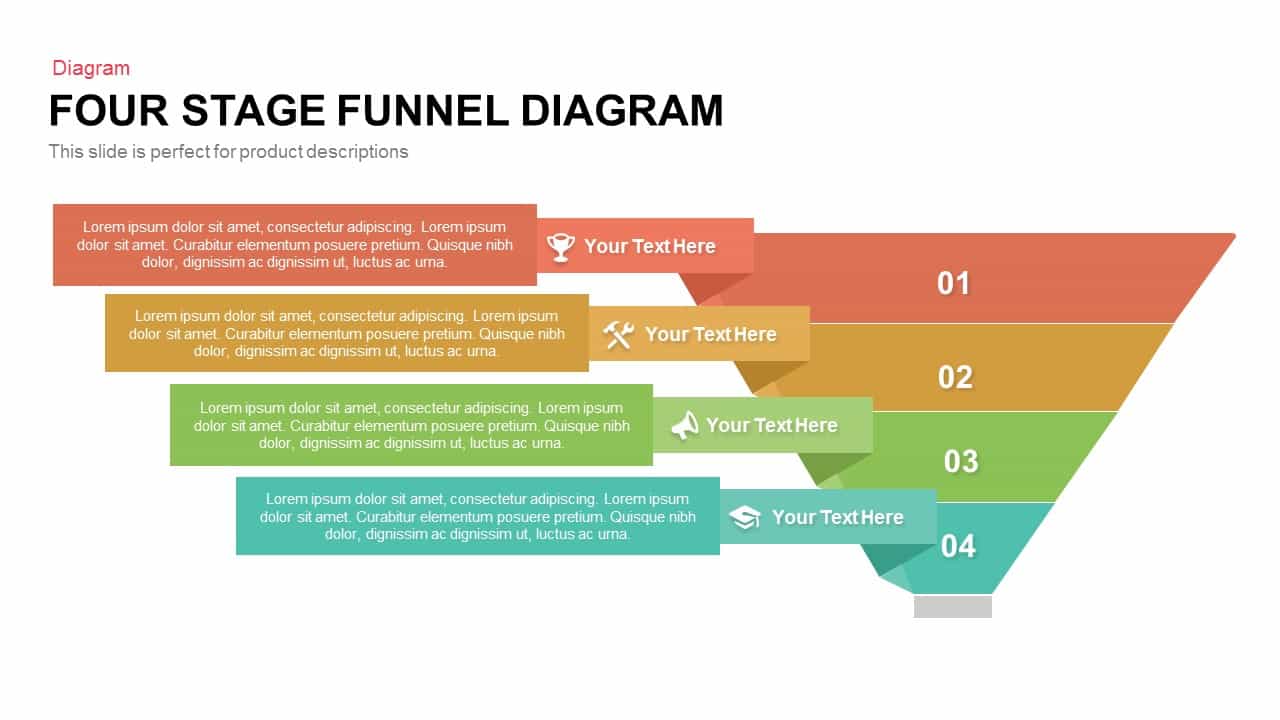
4 Stage Funnel Diagram PowerPoint Template and Keynote
Funnel Diagrams
Premium
-
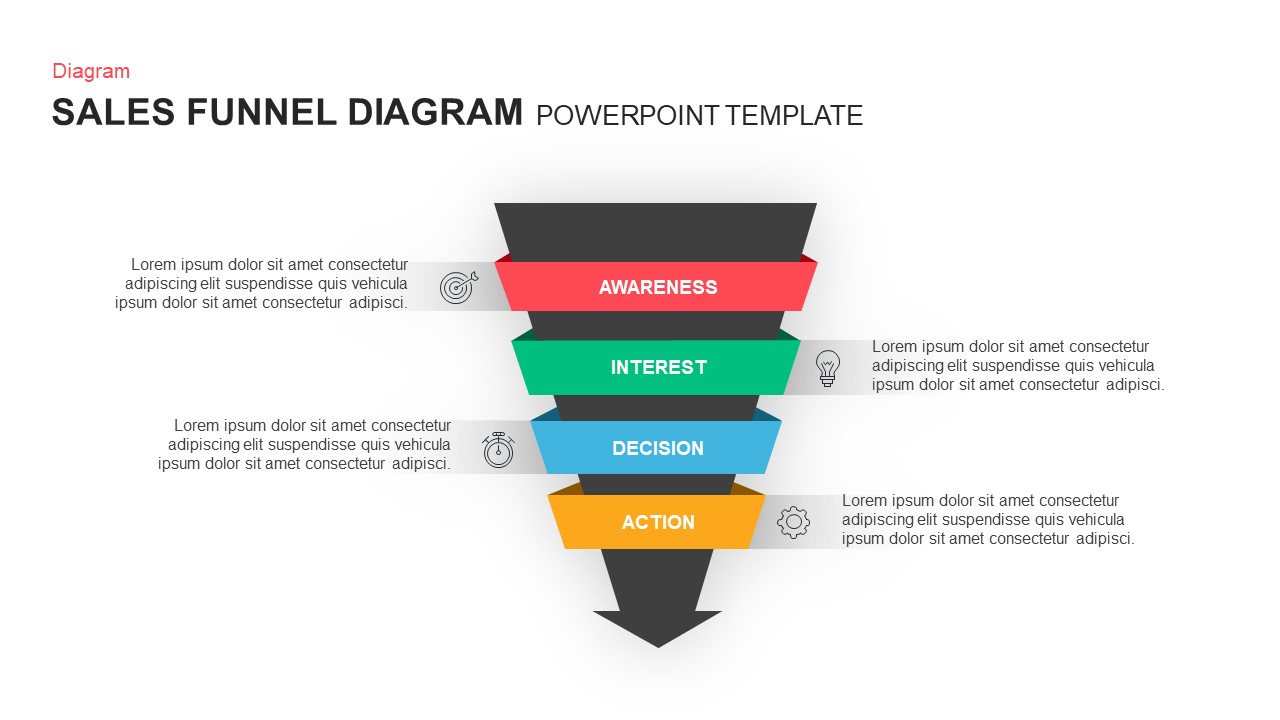
Sales Funnel Template for PowerPoint
Funnel Diagrams
Premium
-
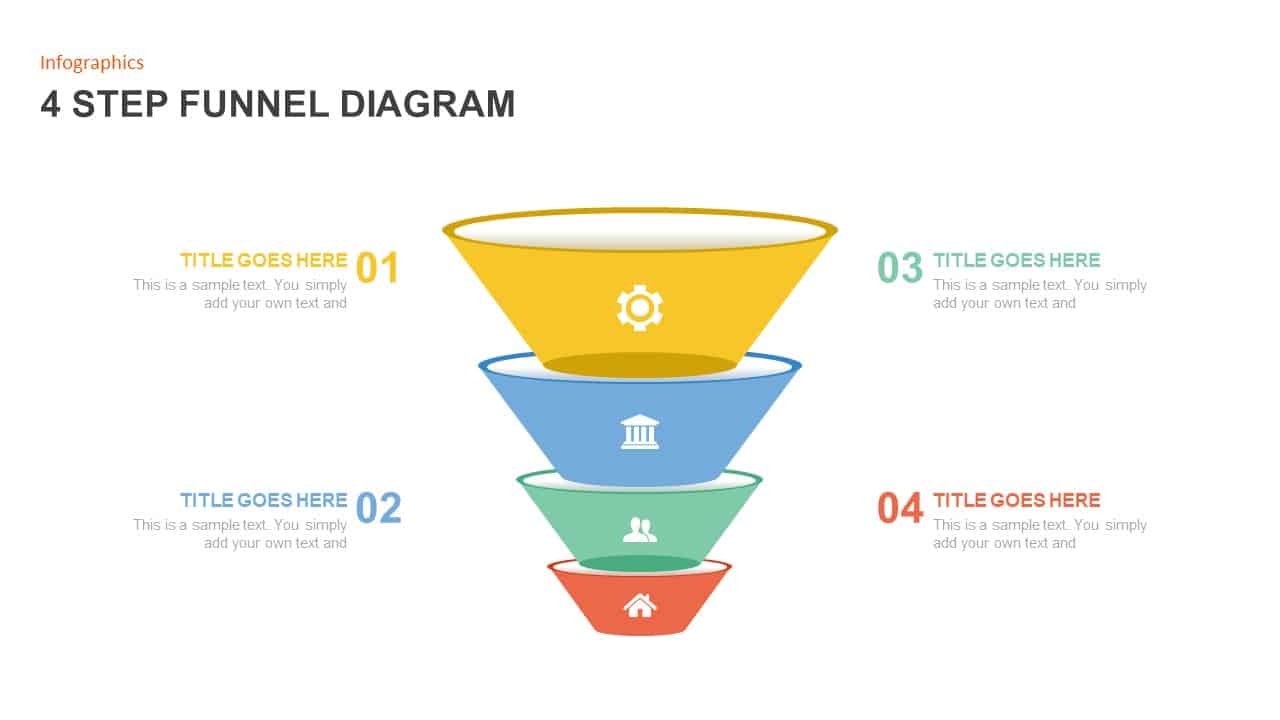
4 Step Funnel Diagram PowerPoint Template
Funnel Diagrams
Premium
-
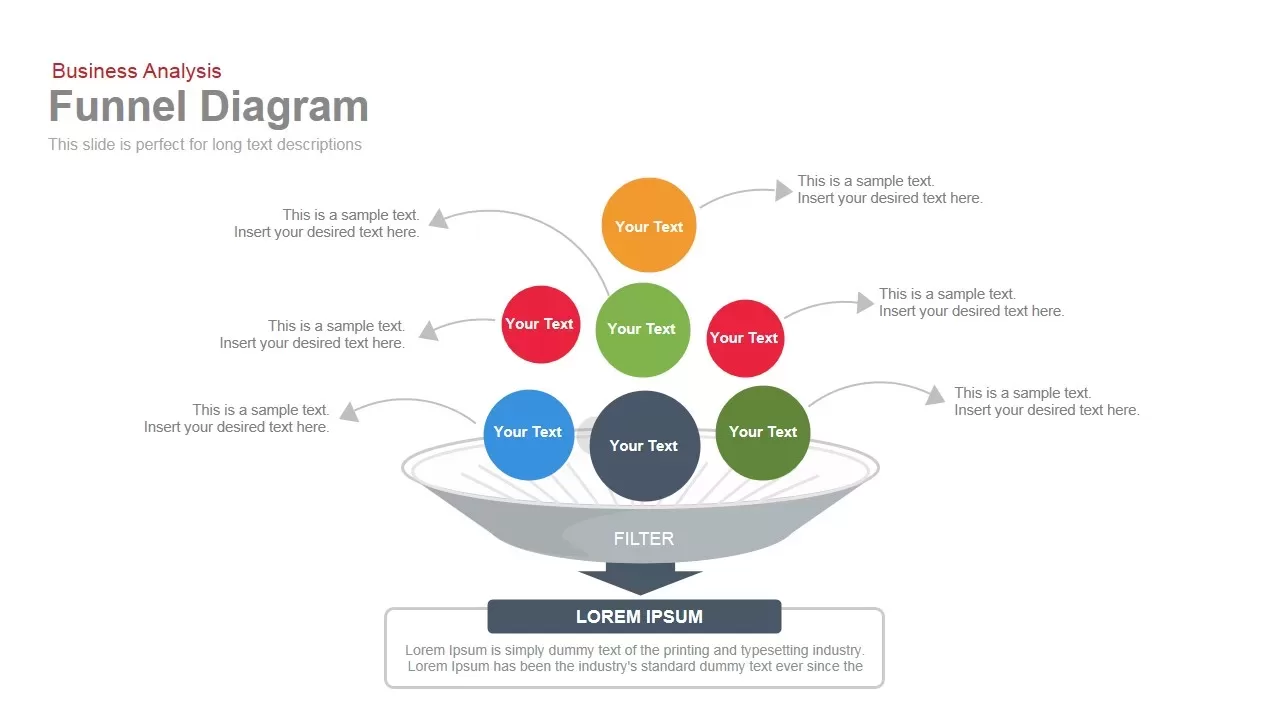
Funnel Diagram Representations PowerPoint and Keynote Template
Infographic
Premium
-
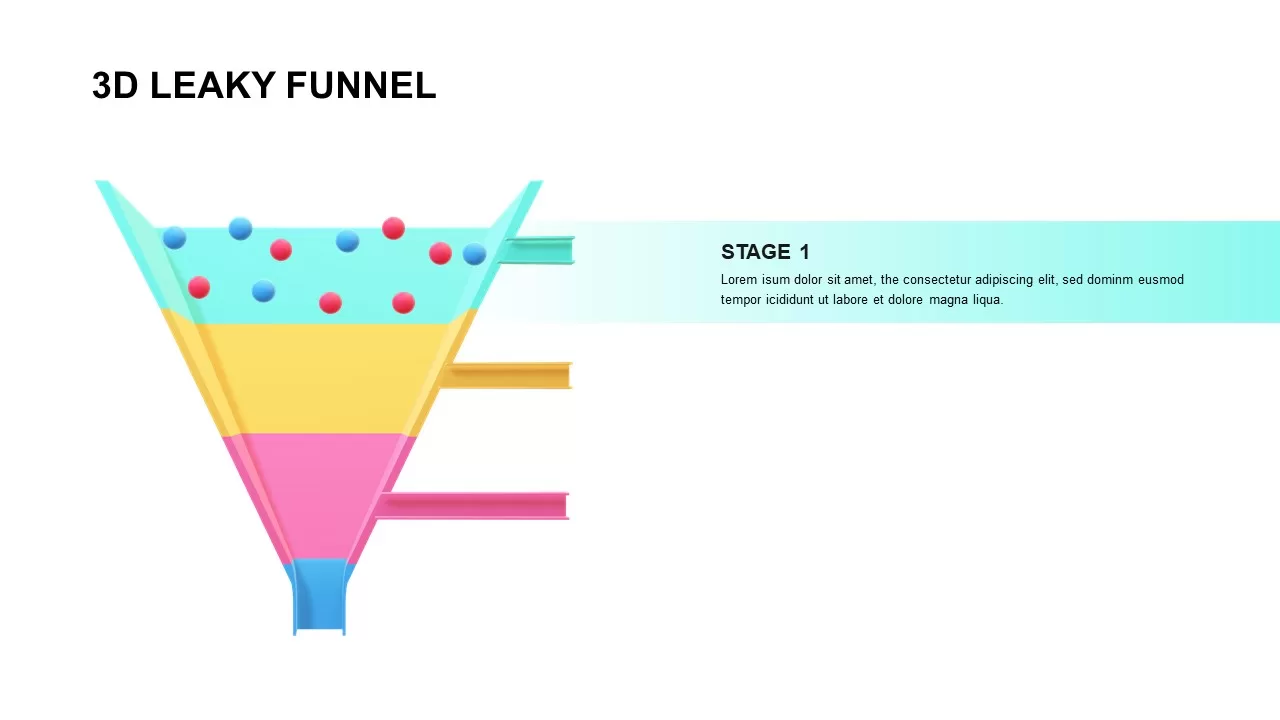
3 D Funnel Template
Funnel Diagrams
Premium
-
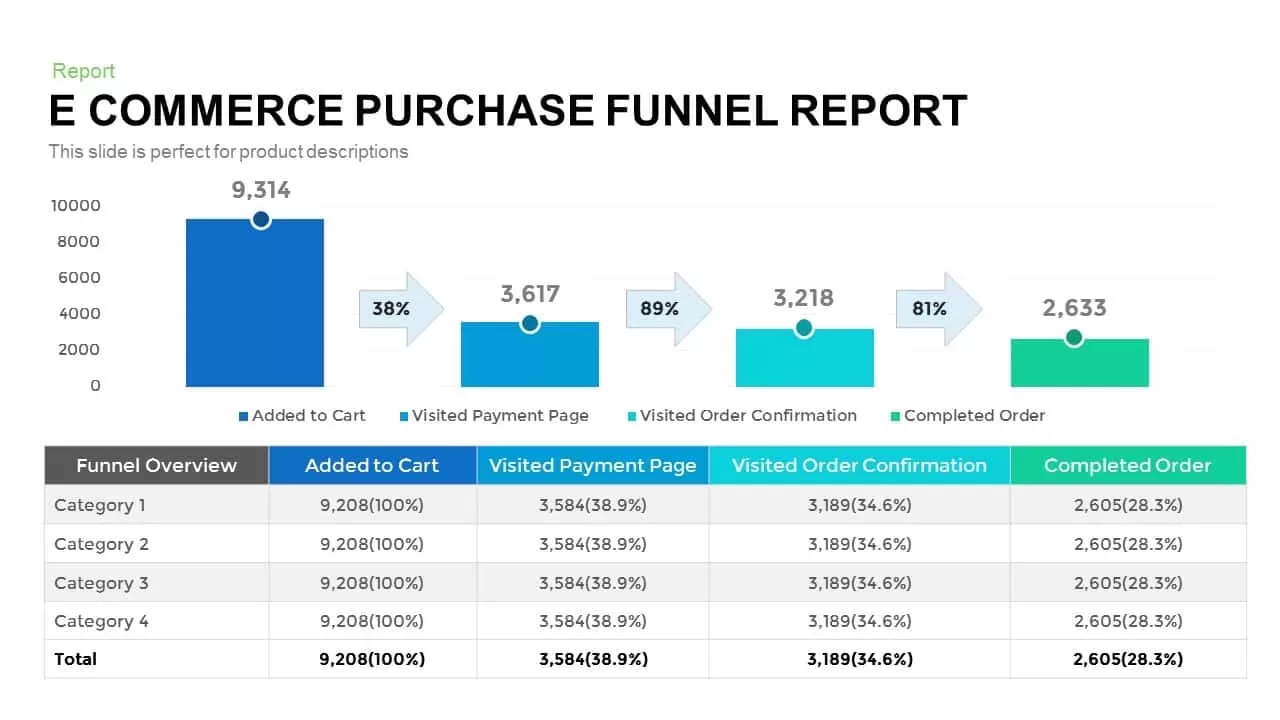
E-Commerce Purchase Funnel Report Template
Funnel Diagrams
Premium
-
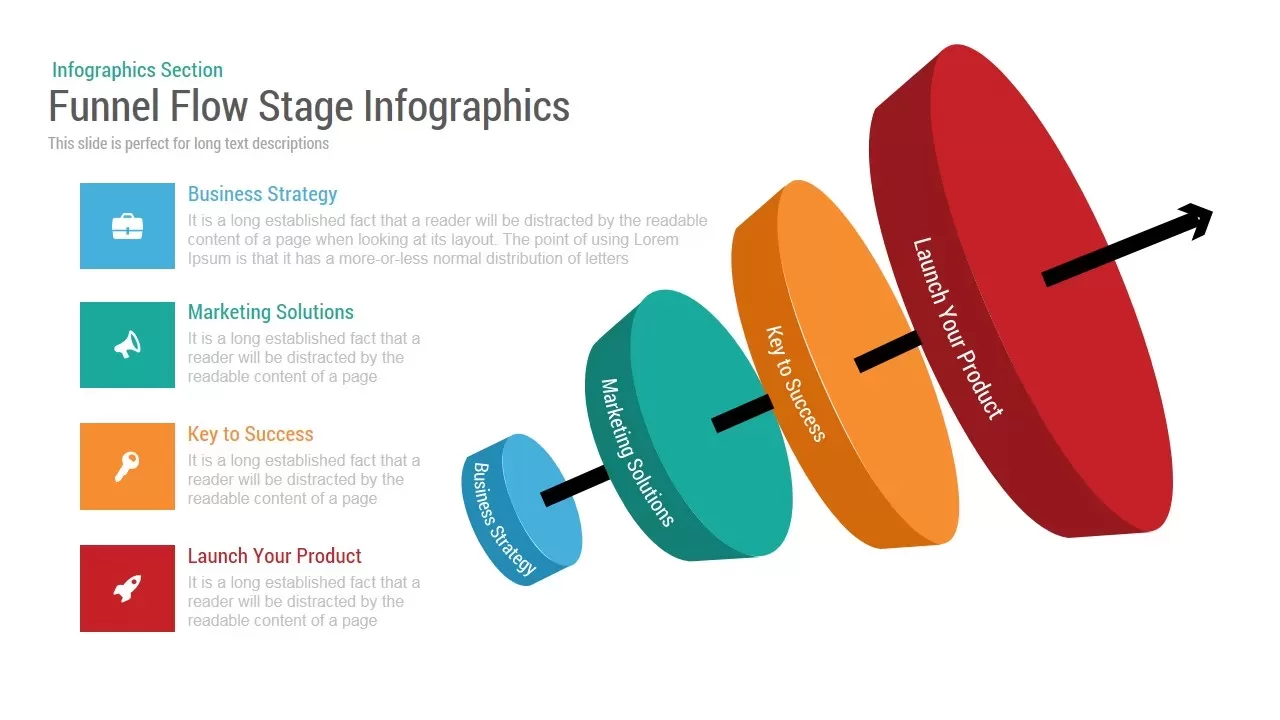
Funnel Flow Stage Infographics PowerPoint Template
Funnel Diagrams
Premium
-
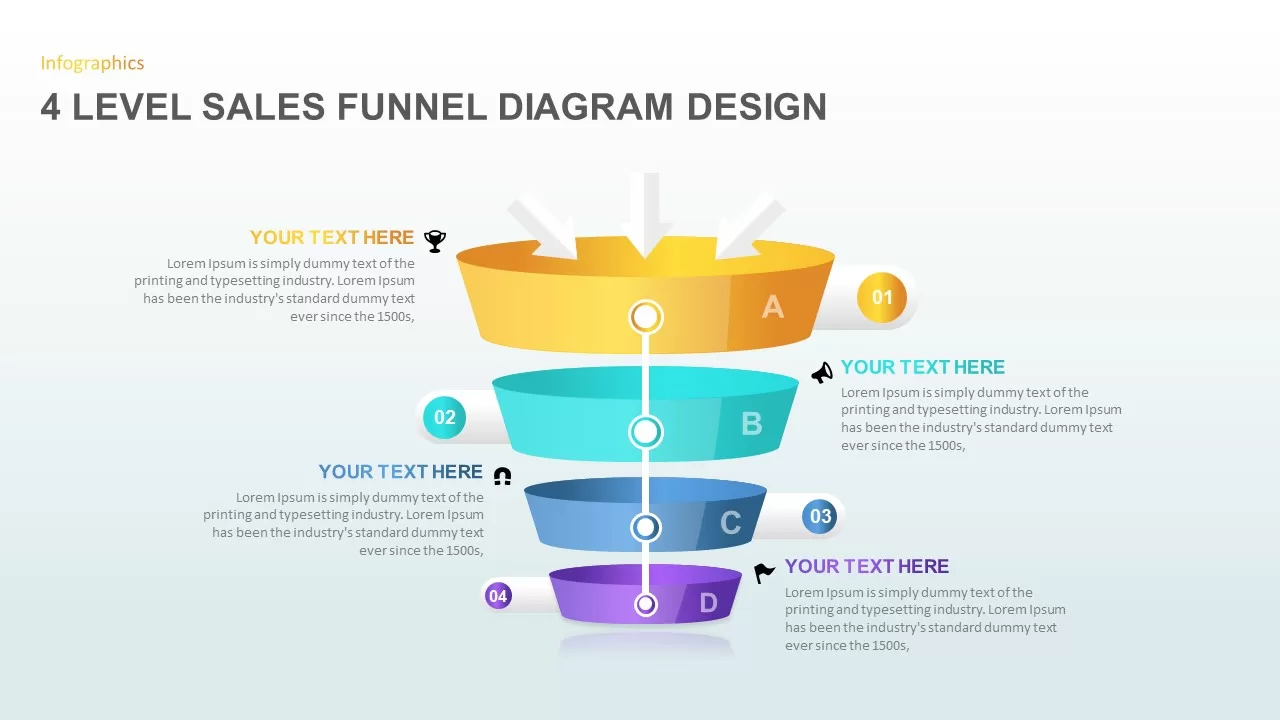
4 level Sales Funnel Diagram Template
Funnel Diagrams
Premium
-

Marketing Funnel Template for PowerPoint & Keynote
Funnel Diagrams
Premium
-
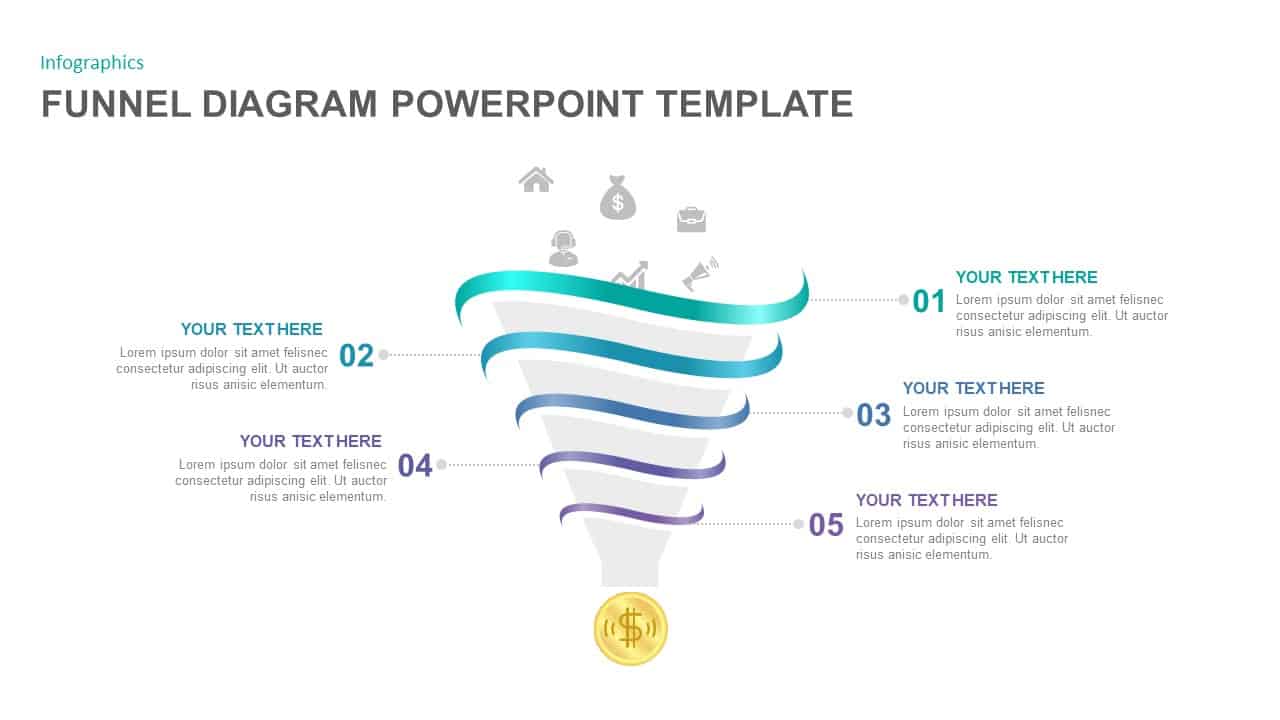
Funnel Diagram PowerPoint Template
Funnel Diagrams
Premium
-

3D Funnel PowerPoint Template Animated
Funnel Diagrams
Free
-
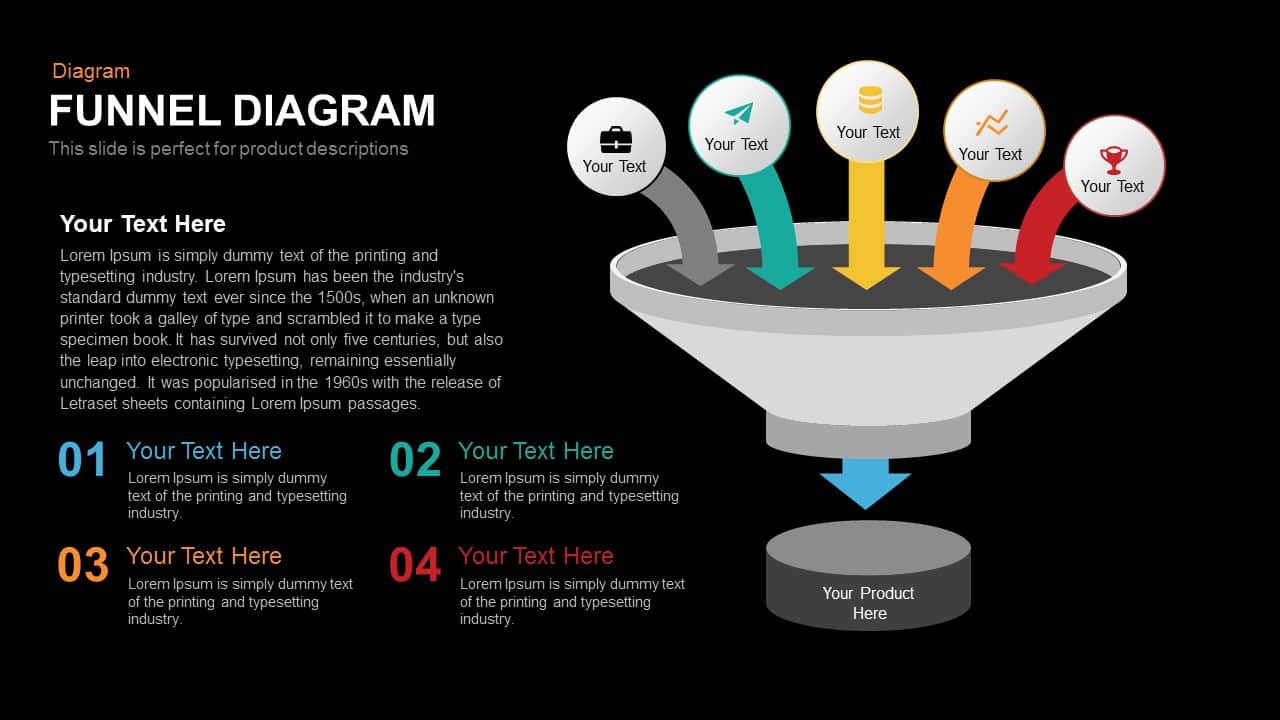
Funnel Diagram PowerPoint Template and Keynote Slide
Funnel Diagrams
Premium
-
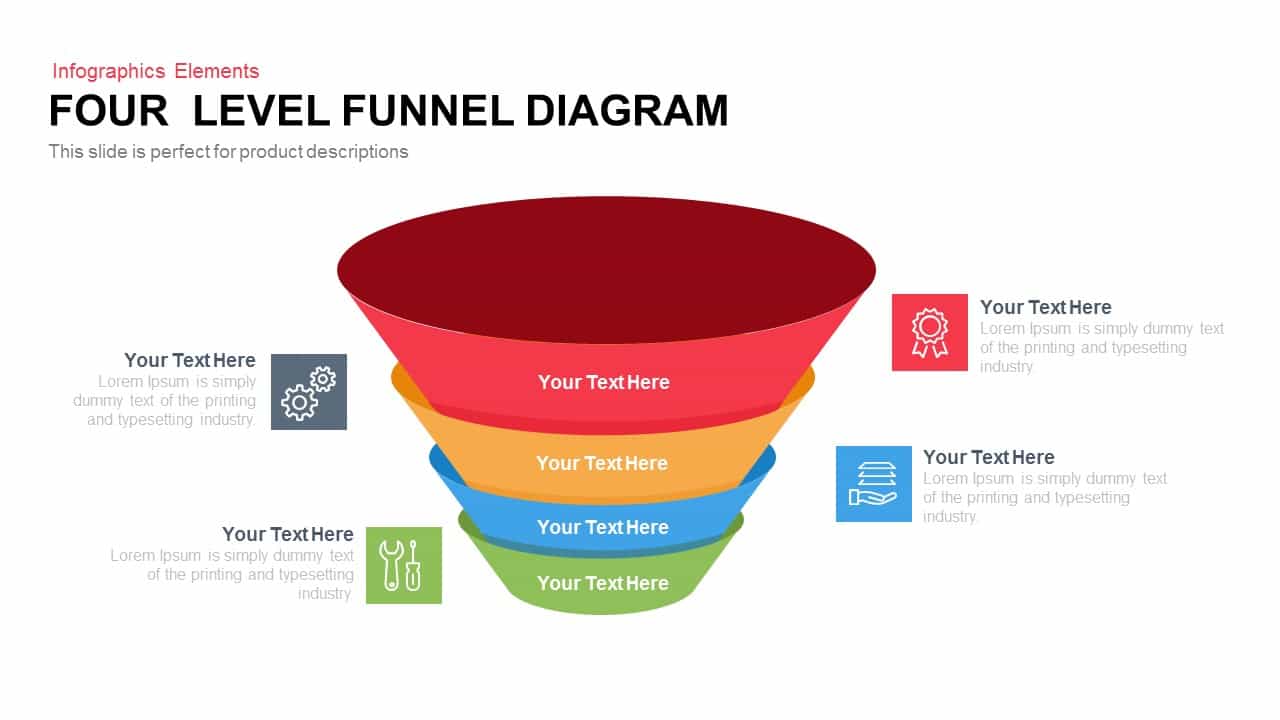
4 Level Funnel Diagram Template for PowerPoint and Keynote Slide
Funnel Diagrams
Premium
-
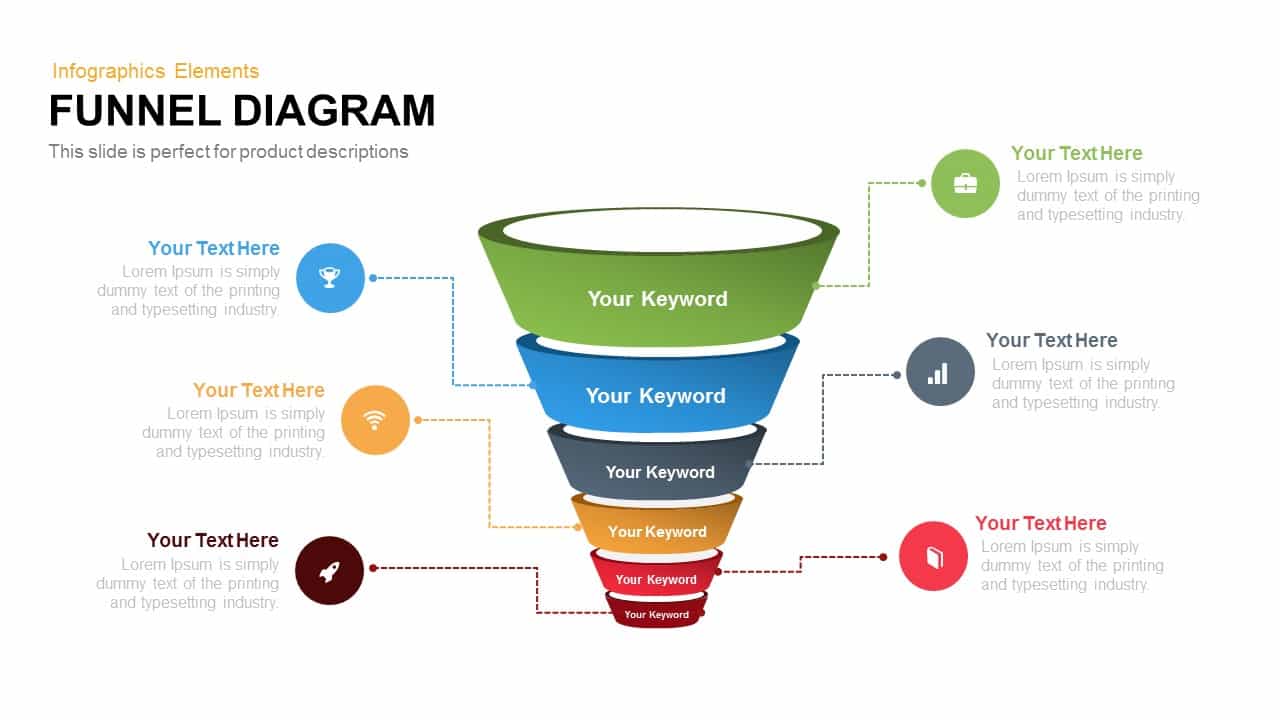
Funnel Diagram Template for PowerPoint and Keynote Slide
Funnel Diagrams
Premium
-
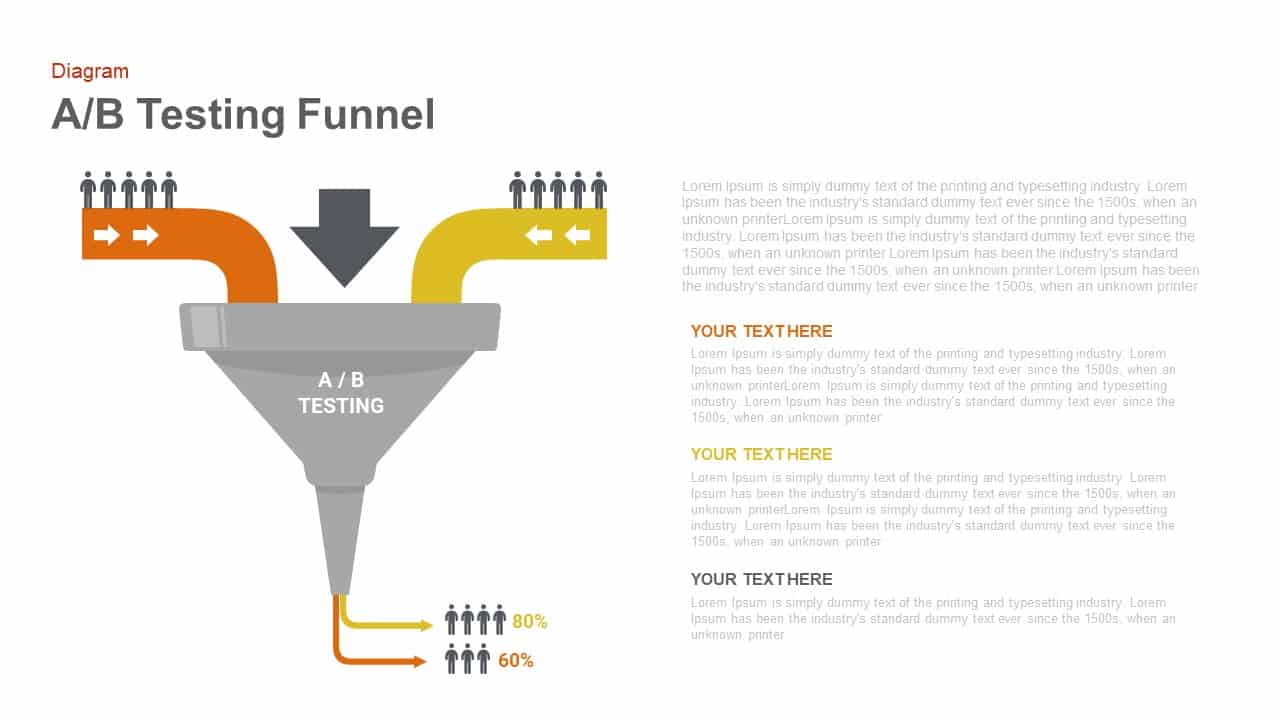
A/B Testing Funnel PowerPoint Template and Keynote Slide
Funnel Diagrams
Premium
-
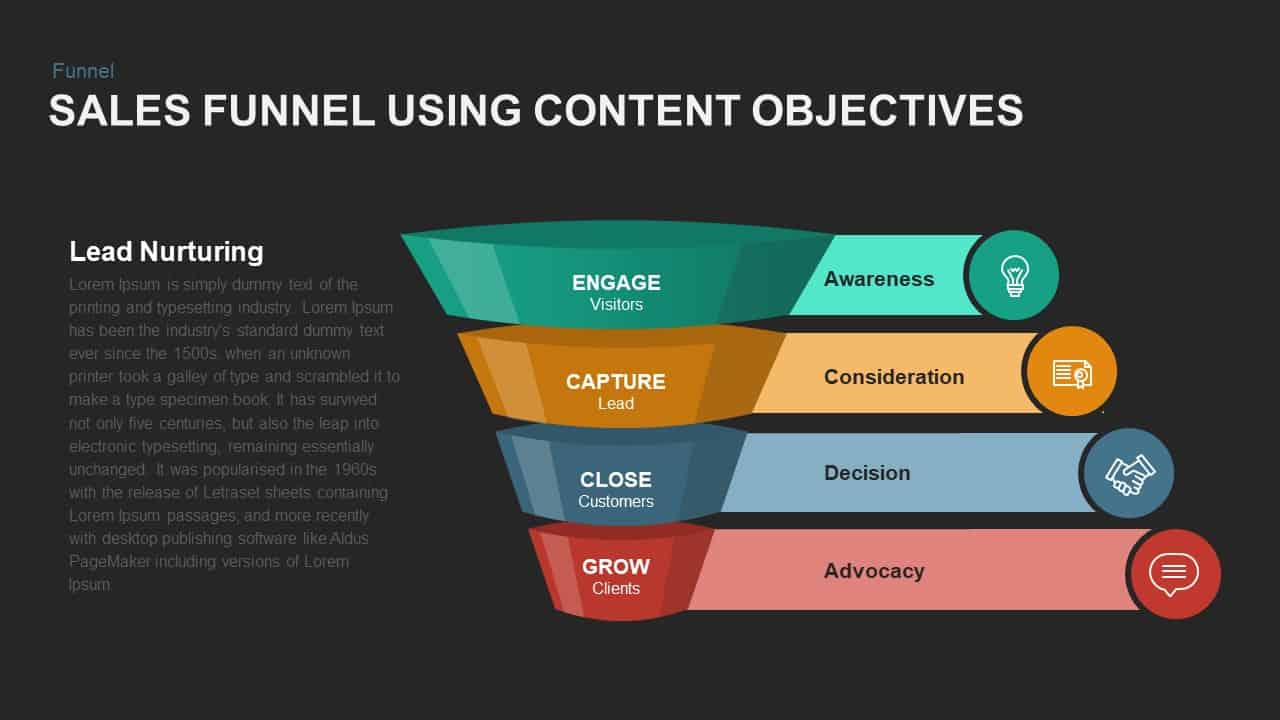
Sales Funnel PPT Using Content Objectives
Funnel Diagrams
Premium
-

Project Management Presentation Template
PowerPoint Business Templates
Premium
-

Project Stage Gate Template
PowerPoint Templates
Premium
-
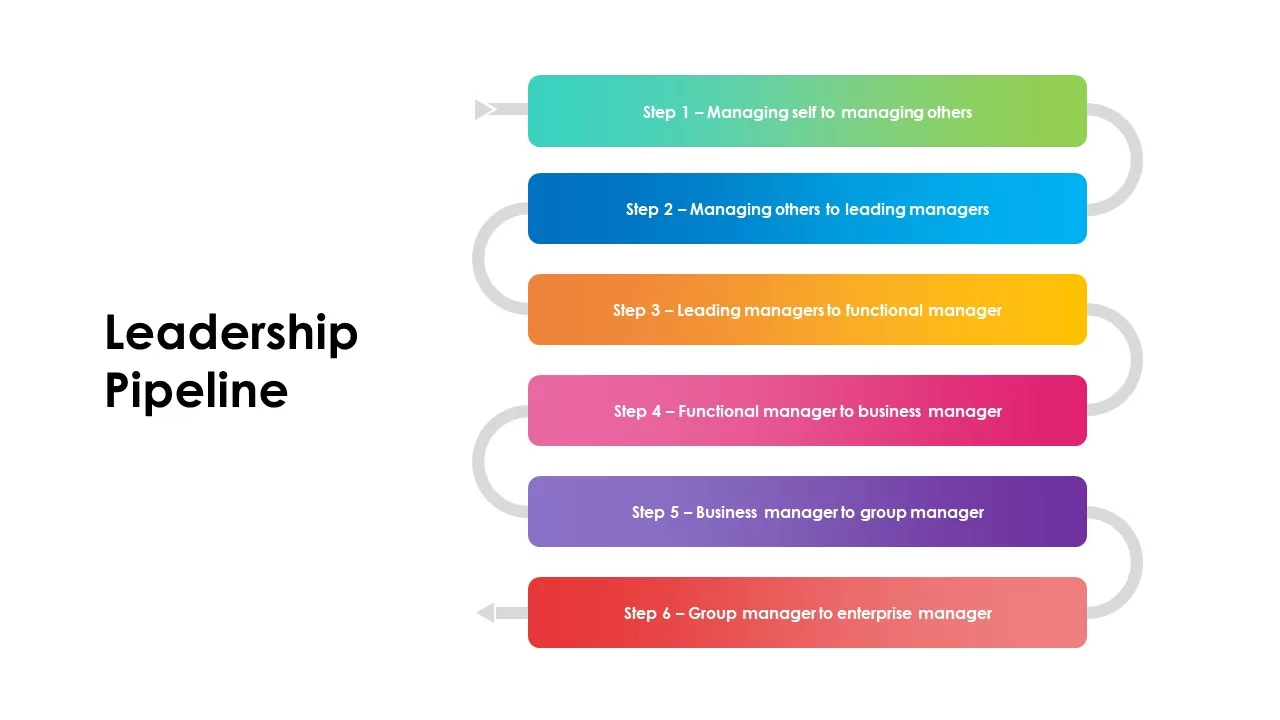
Leadership Pipeline Template
Flow Charts
Premium
-
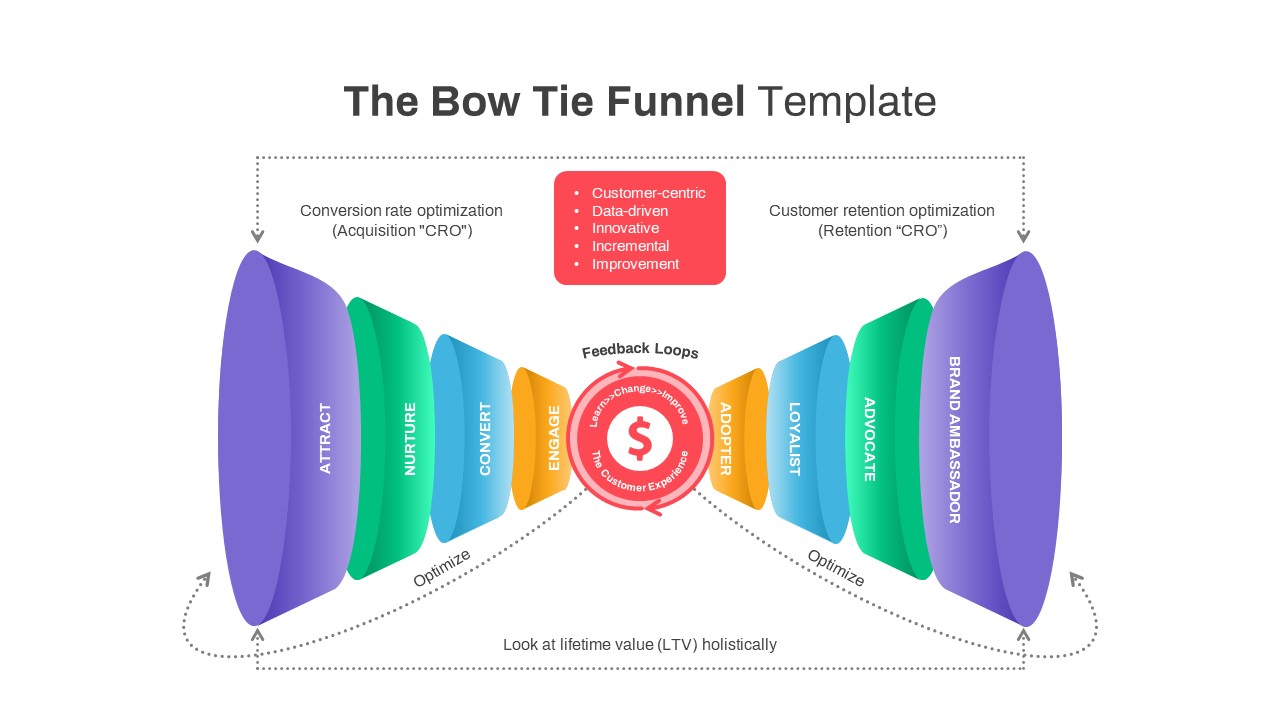
The Bow Tie Funnel PowerPoint Template
Funnel Diagrams
Premium
-
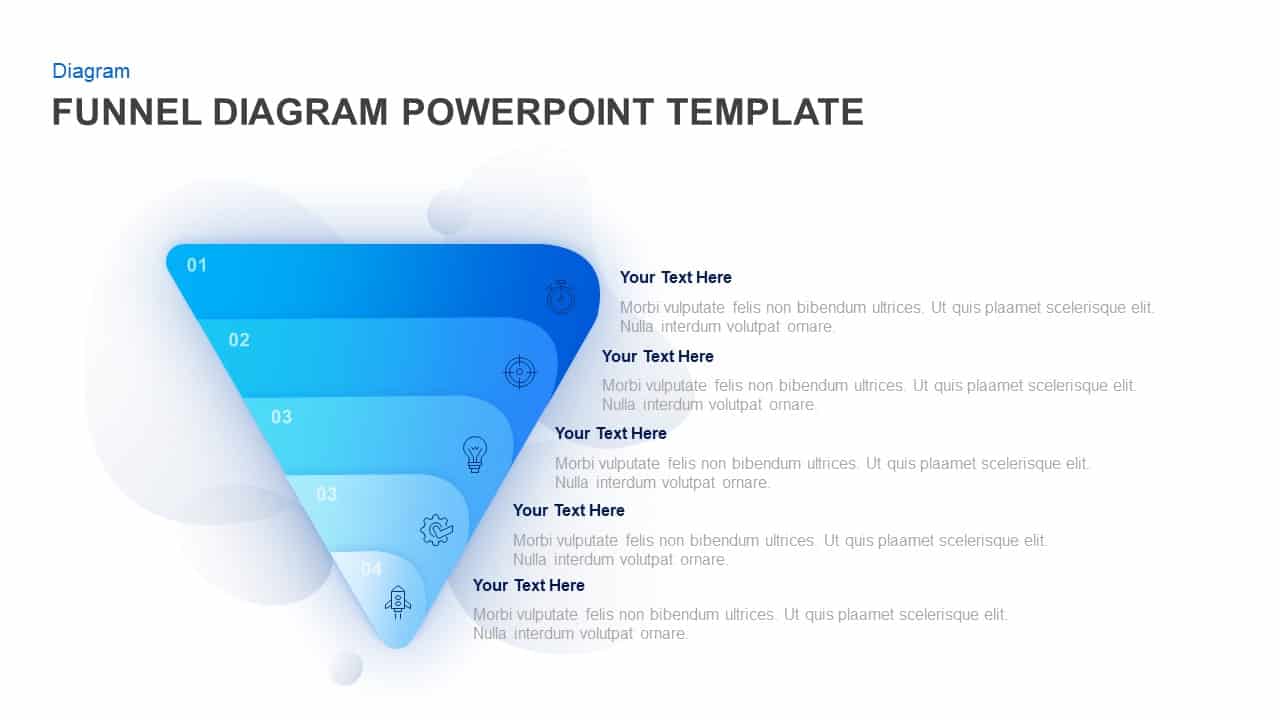
5 Step Funnel Diagram PowerPoint Template & Keynote
Funnel Diagrams
Premium
-
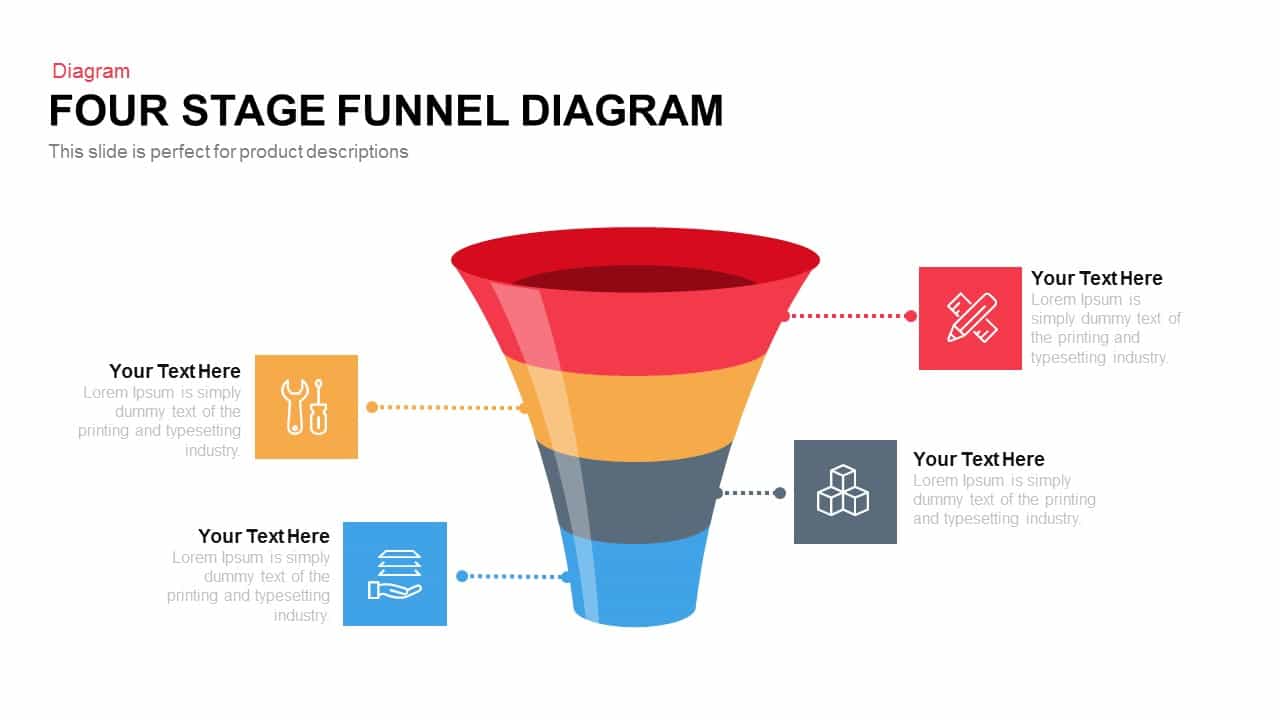
4 and 5 Stage Funnel Diagram PowerPoint Template and Keynote
Funnel Diagrams
Premium
-
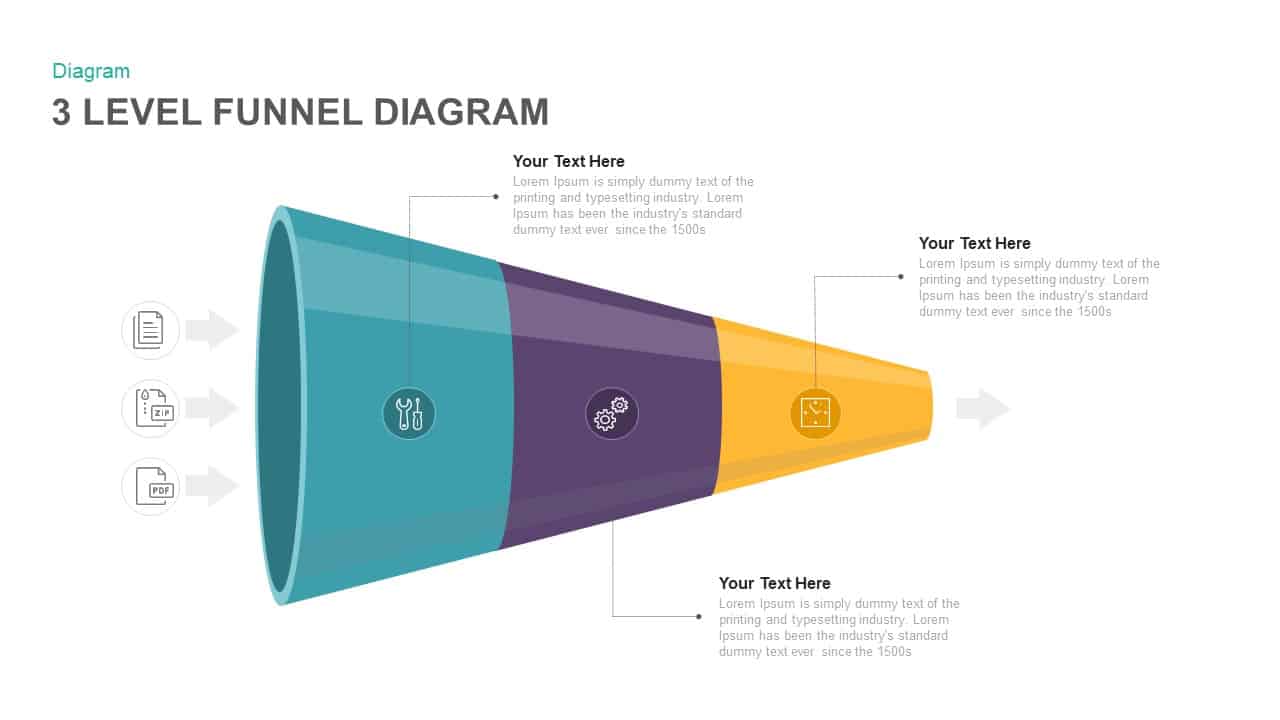
3 Level Funnel Diagram Template for PowerPoint & Keynote
Funnel Diagrams
Premium
-

Sales Process Workflow Funnel Diagram PowerPoint Template and Keynote Slide
Funnel Diagrams
Premium
-
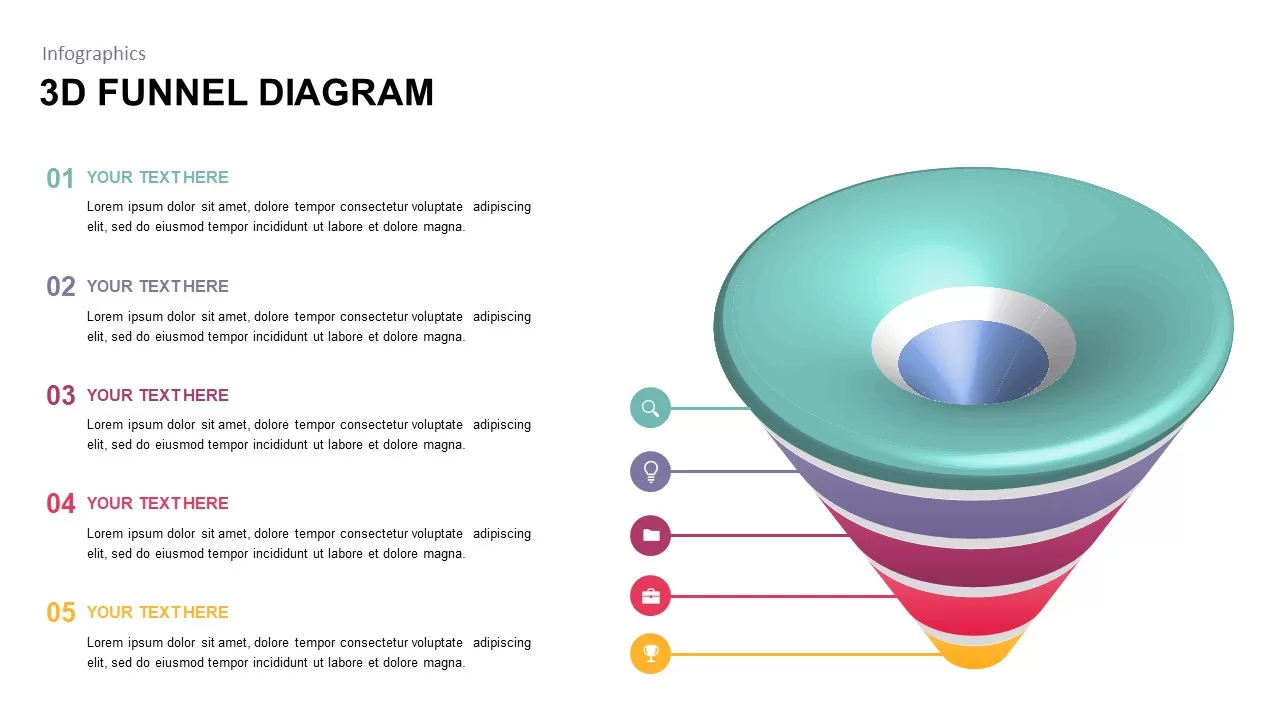
Animated 3D Funnel Diagram PowerPoint Template
Funnel Diagrams
Premium
-

5 Stage Linear Process Flow Diagram PowerPoint Template and Keynote Slide
Process Flow Diagrams
Premium
-
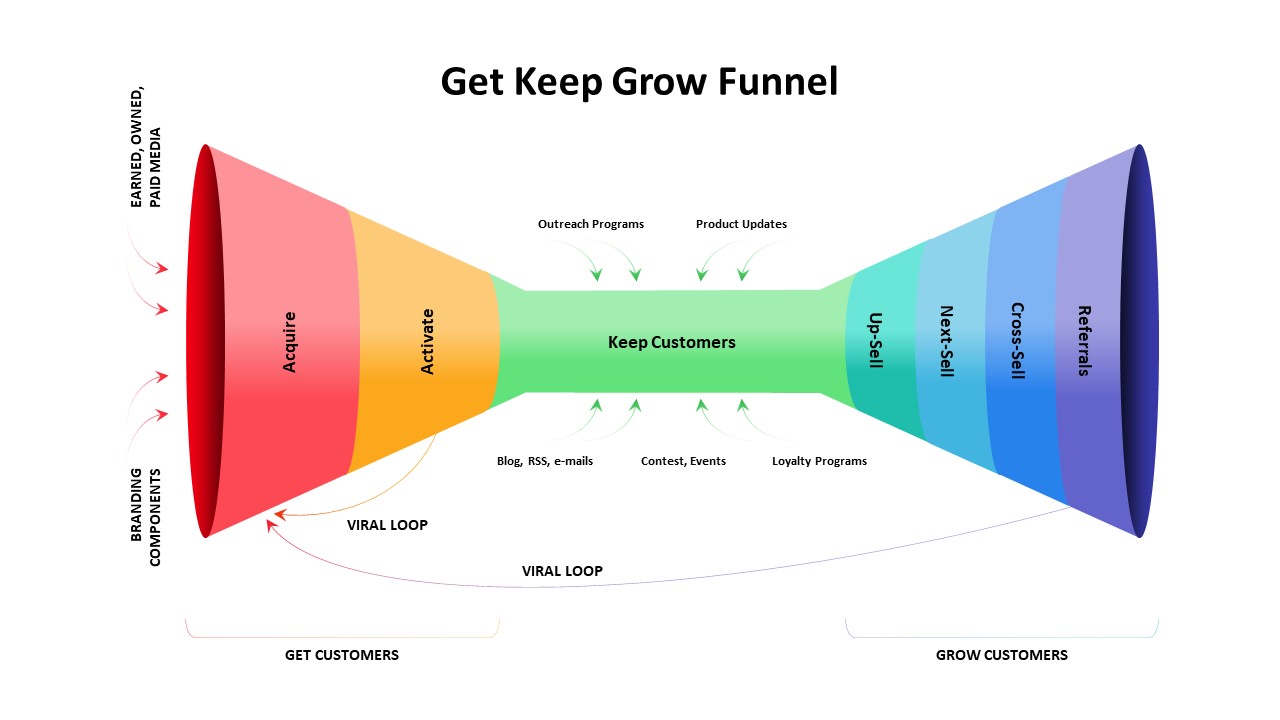
Get Keep Grow Funnel Slide Template
PowerPoint Templates
Premium
-
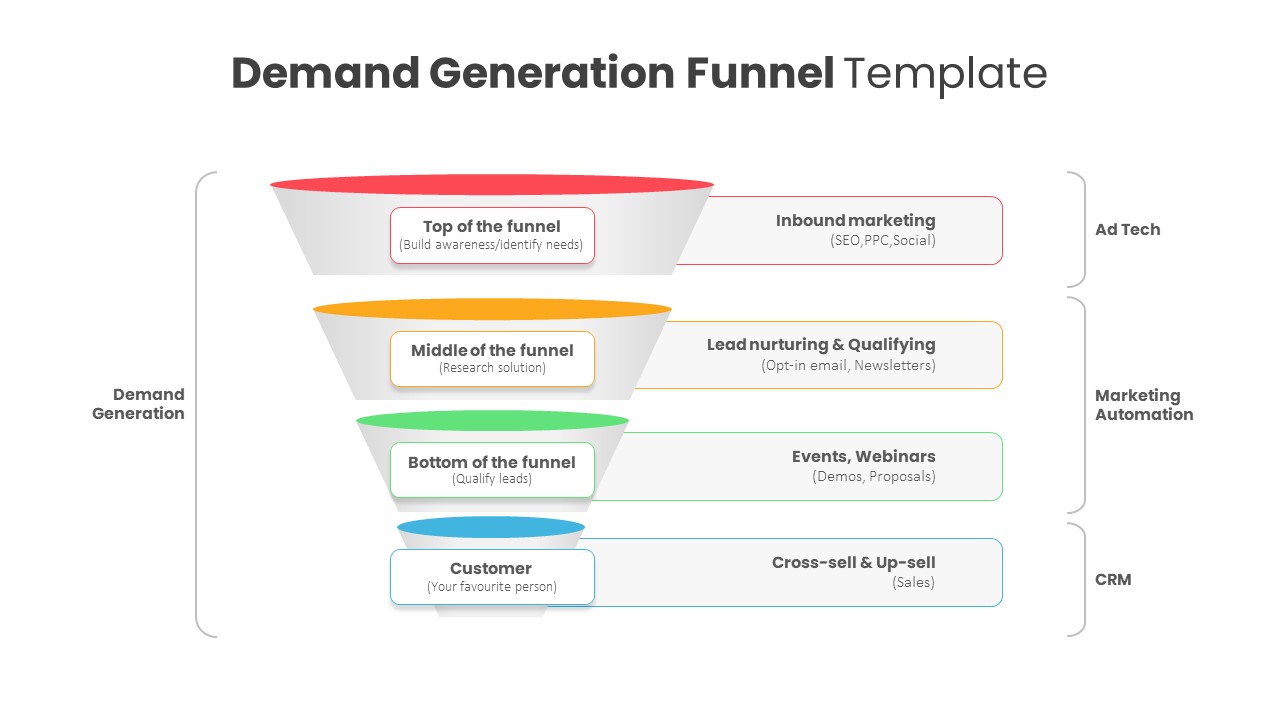
Demand Generation PowerPoint Template
PowerPoint Templates
Premium
-

5 Stage Linear Process Flow Diagram Template for PowerPoint and Keynote
Process Flow Diagrams
Premium
-
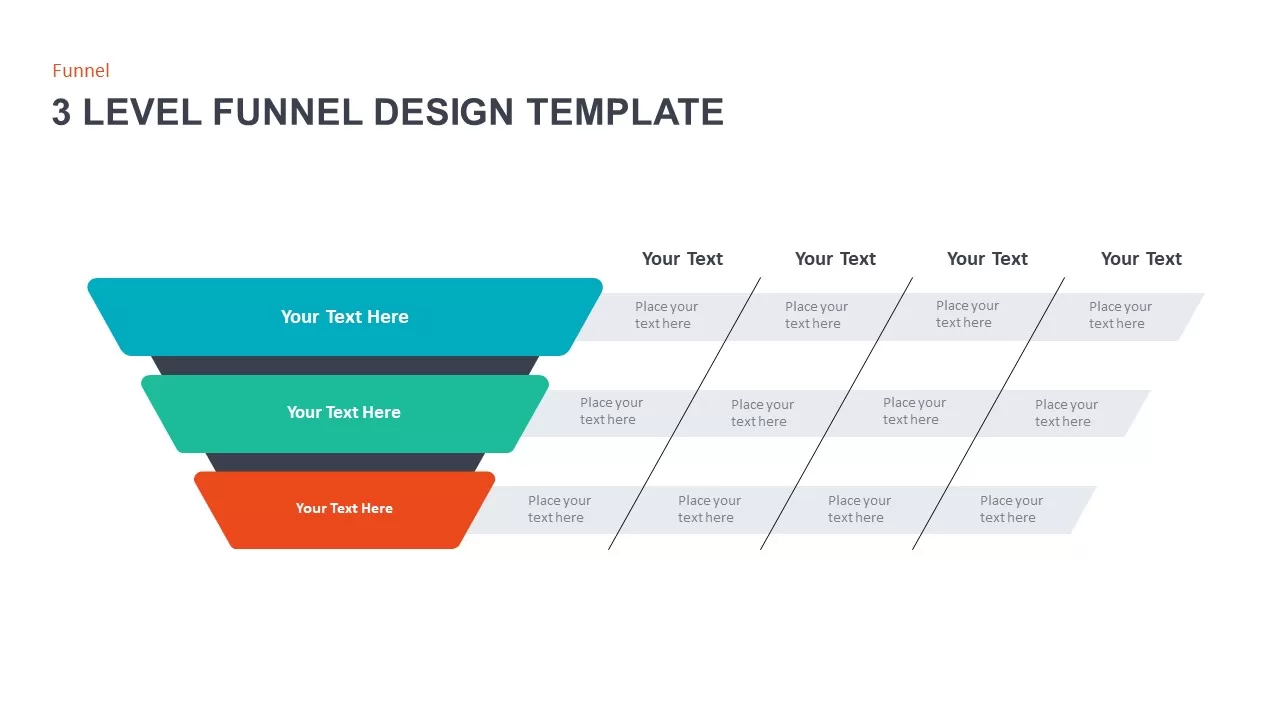
3 Level Funnel Design Template
Funnel Diagrams
Premium
-
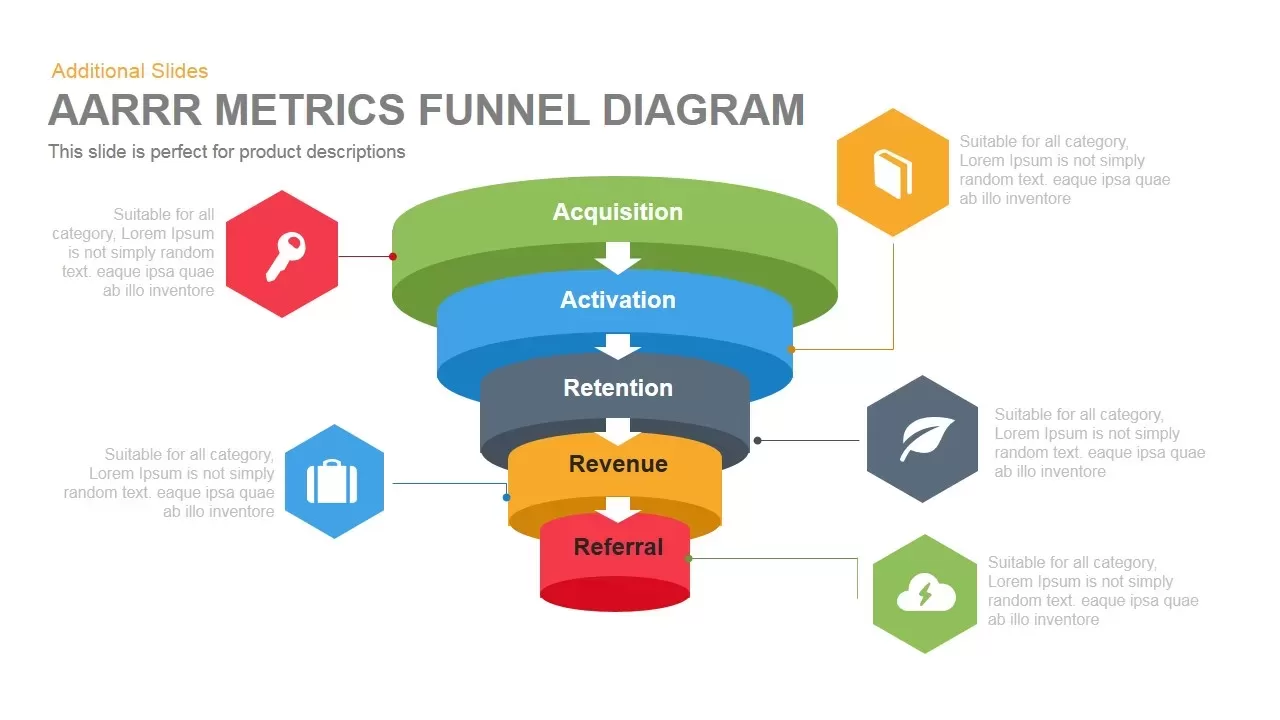
AARRR Metrics Funnel Diagram Template for PowerPoint and Keynote
Business Models
Premium
-
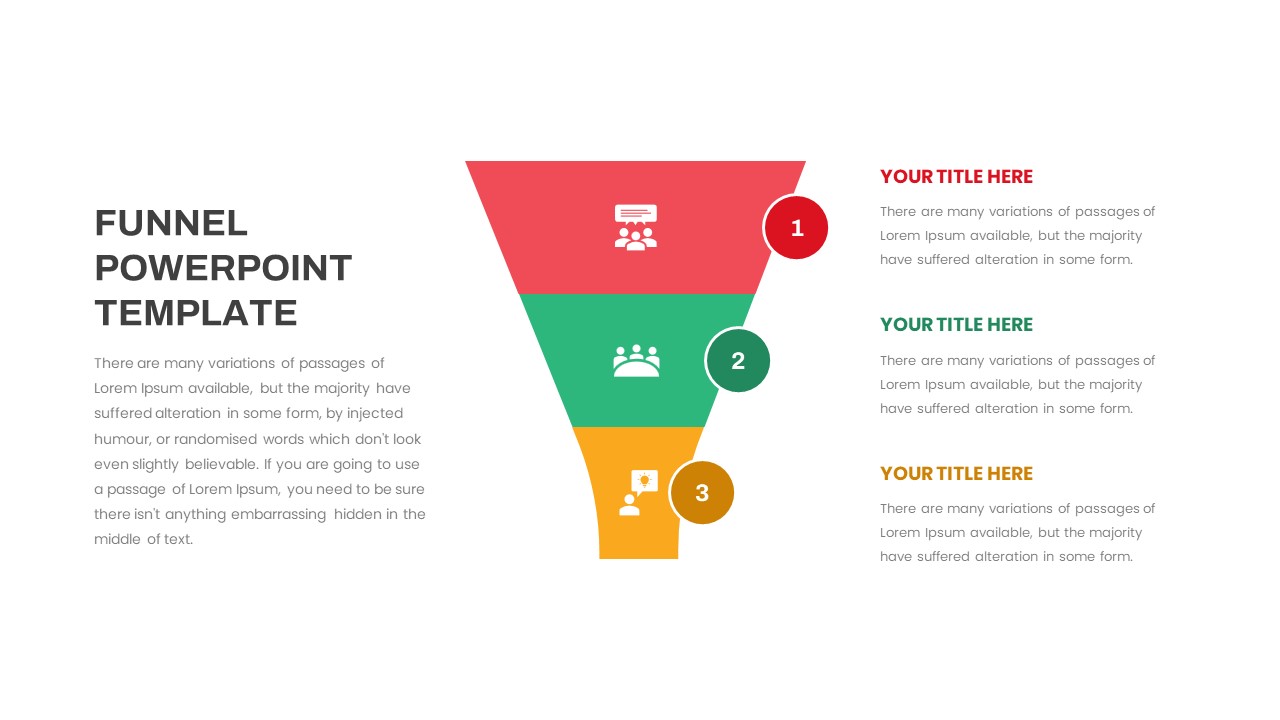
Free Funnel PowerPoint Template
Free PowerPoint Templates
Free
-
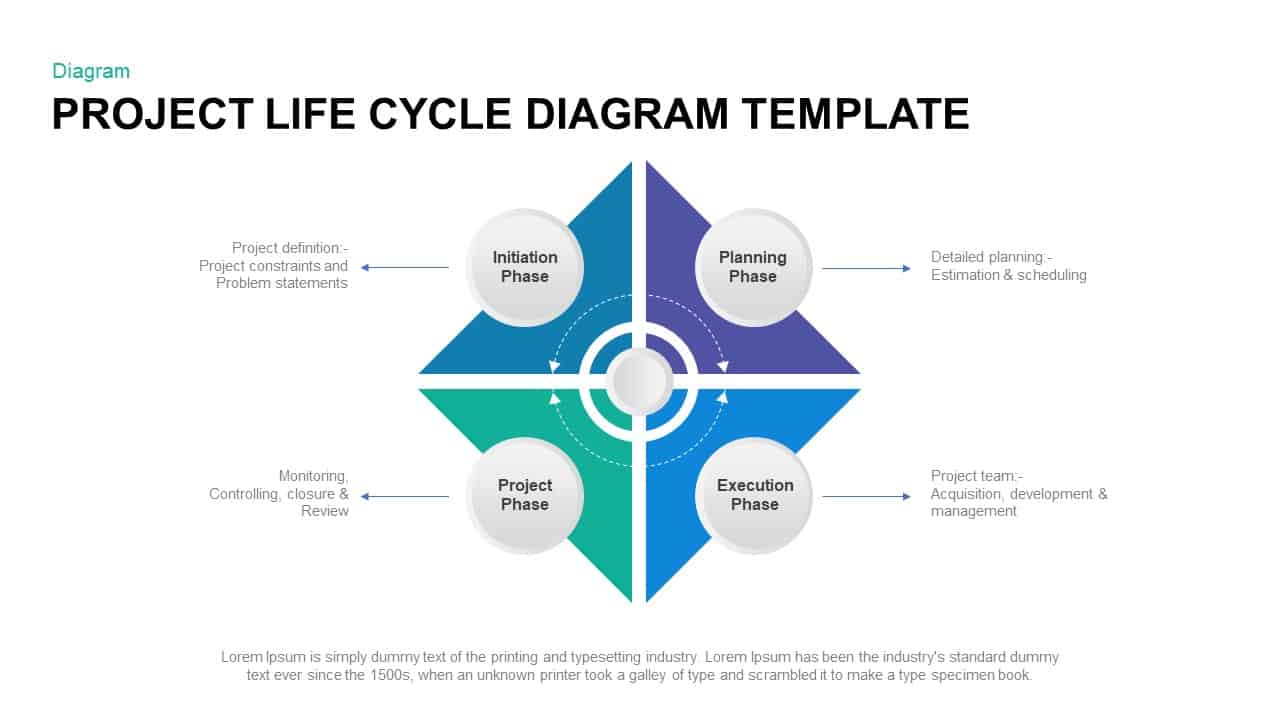
Project Life Cycle Diagram Template
Business Models
Premium
-
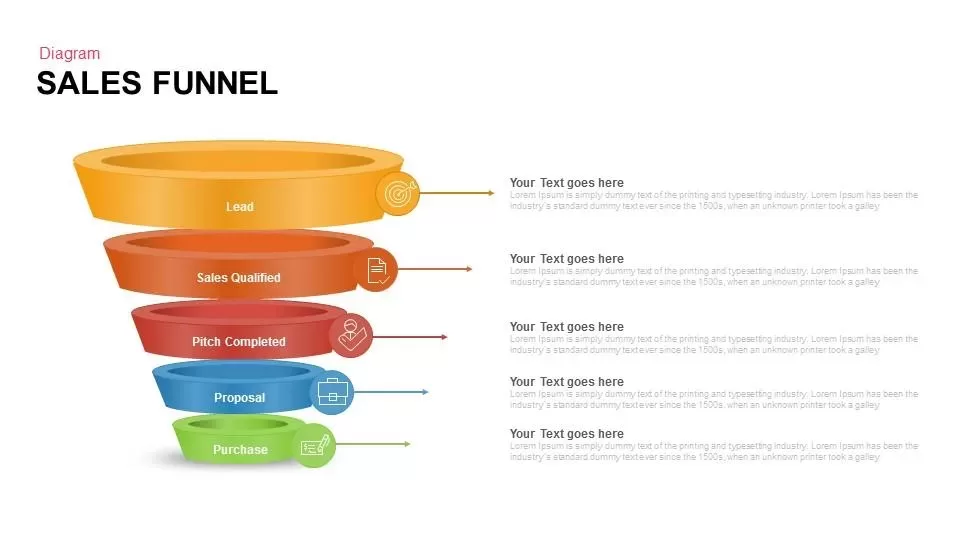
Sales funnel Keynote and Powerpoint Template
Funnel Diagrams
Premium
-
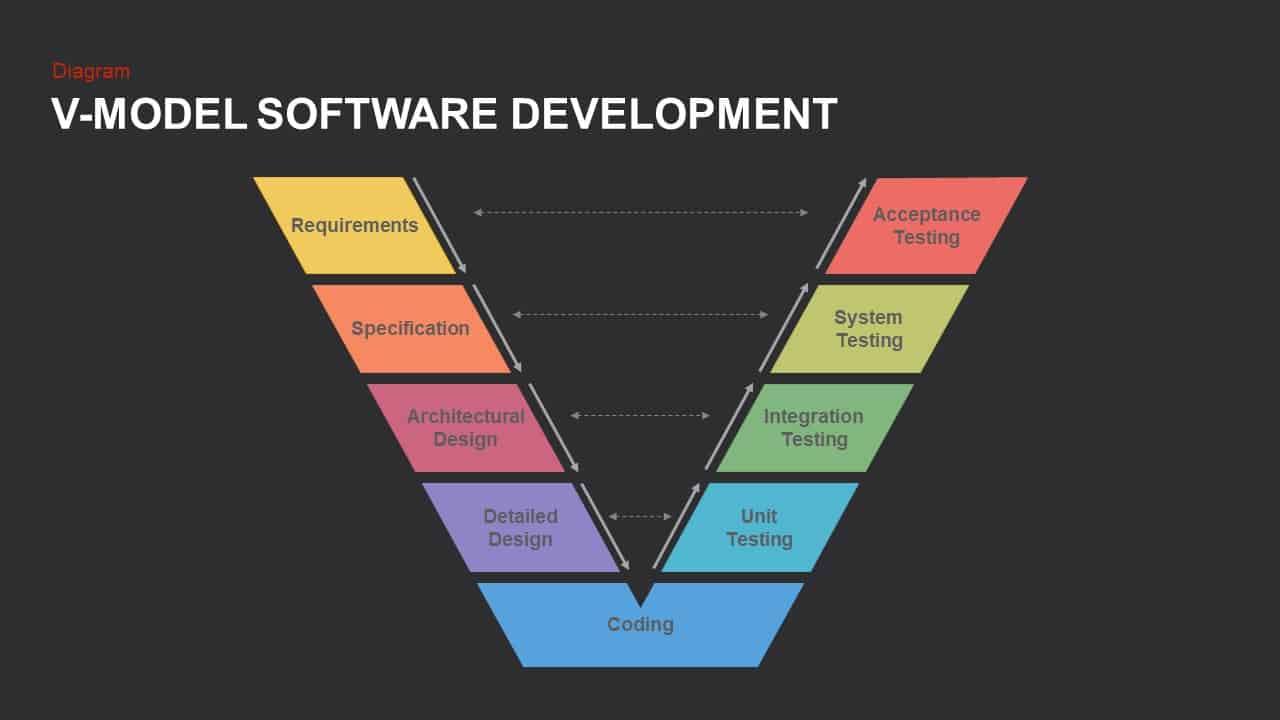
V Model PowerPoint Template and Keynote Slide
Diagrams
Premium
-
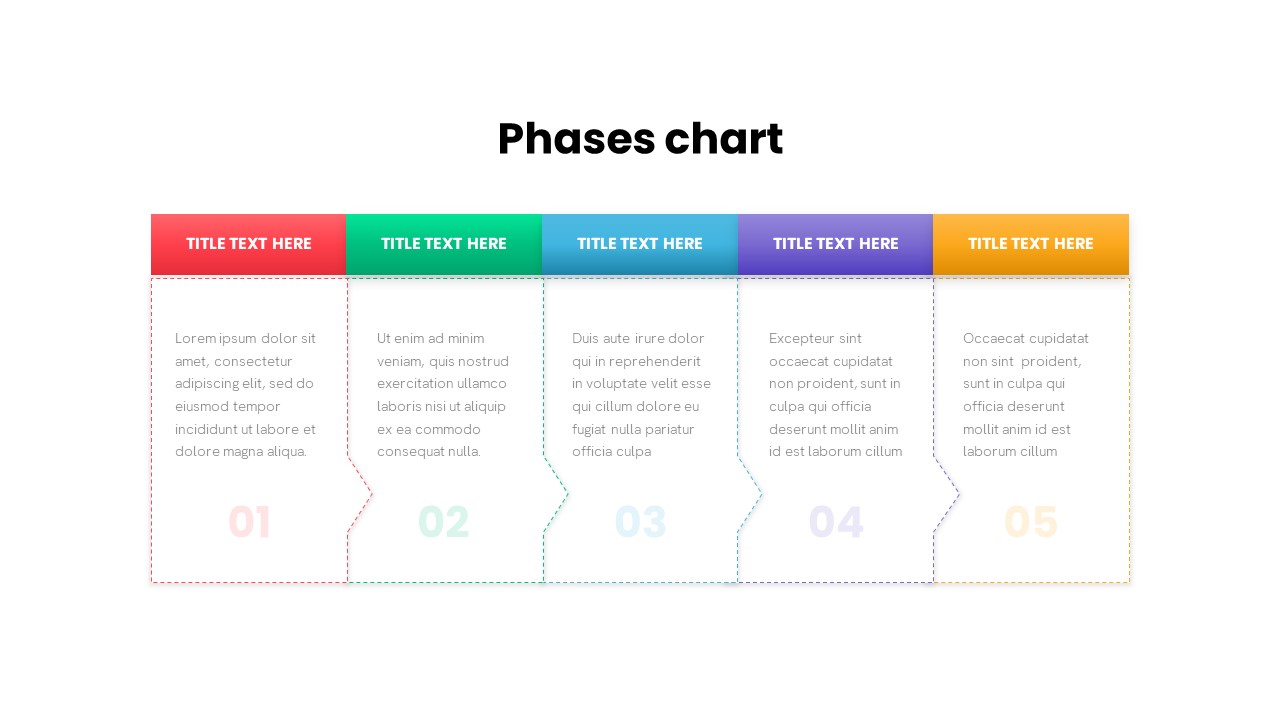
PowerPoint Template With Phases
PowerPoint Templates
Premium
-

Linked Process Steps PowerPoint Template and Keynote
Diagrams
Premium
-
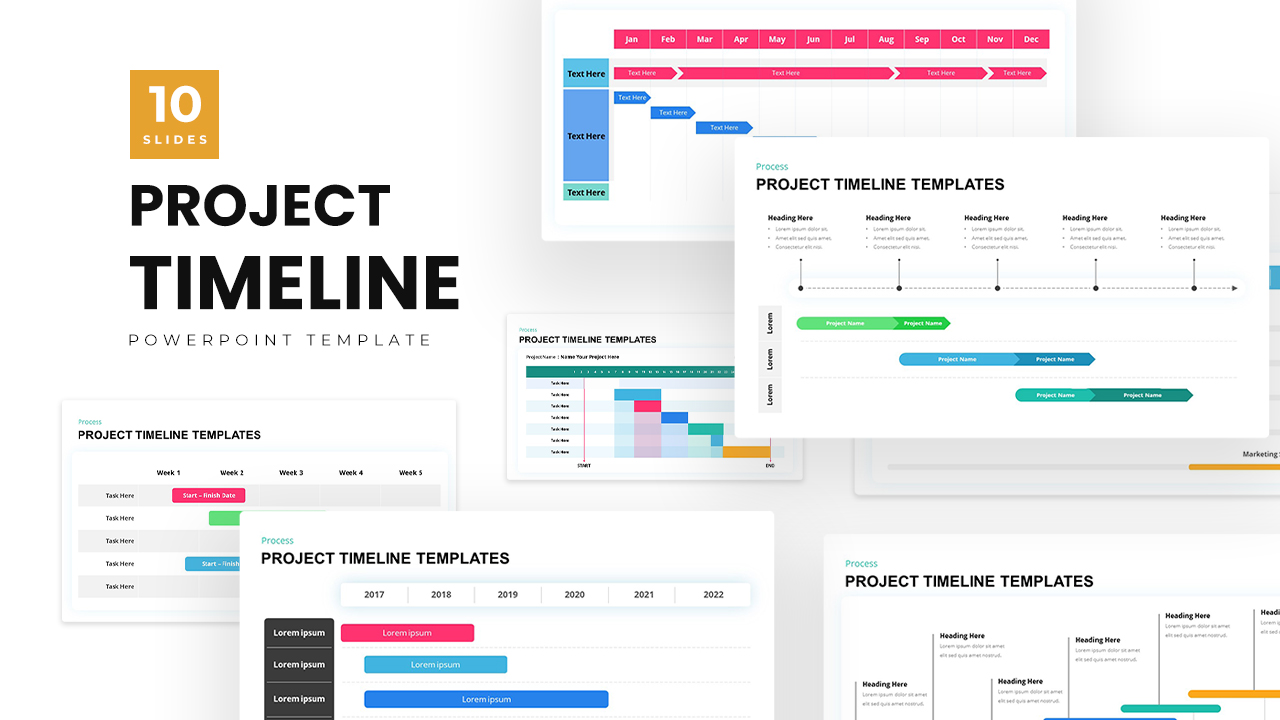
Project Timeline Template PowerPoint
Timeline PowerPoint Template
Premium
-
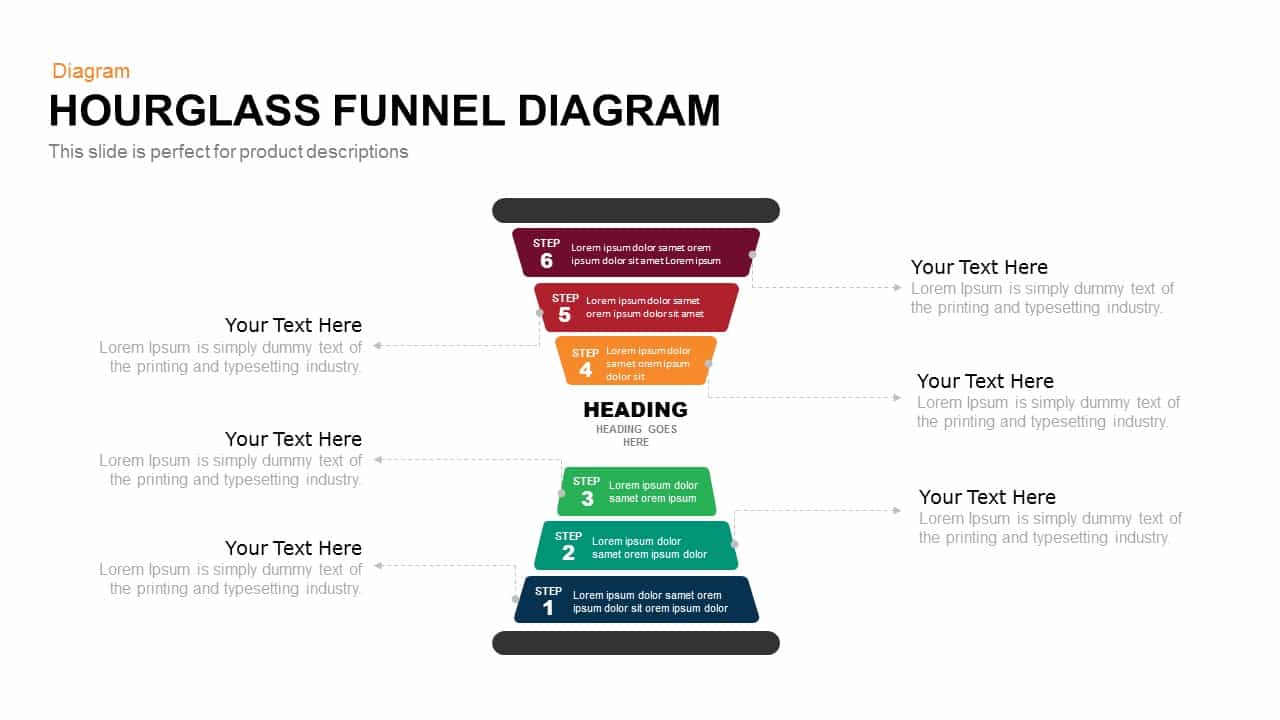
Hourglass Funnel Diagram Powerpoint and Keynote template
Funnel Diagrams
Premium
-

5 Stage Linear Process Diagram for PowerPoint and Keynote
Process Flow Diagrams
Premium
-

Project Management Dashboard PowerPoint Template and Keynote Template
PowerPoint Templates
Premium
-

5 Stage Linear Process Flow Diagram Template
Process Flow Diagrams
Premium
-

4 Stage Linear Process Flow Diagram PowerPoint Template & Keynote
Process Flow Diagrams
Premium
-

Traditional Product Development Process
Business Models
Premium
-
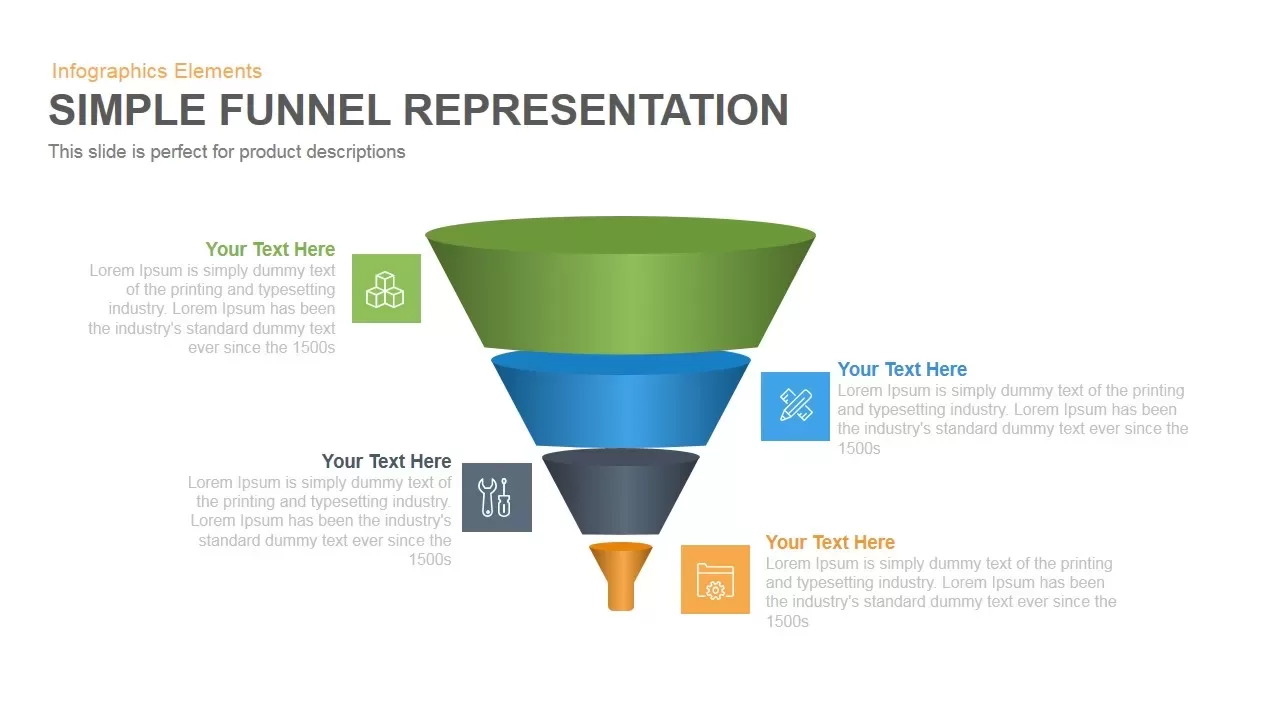
Simple Representation Funnel PowerPoint Template and Keynote Slide
Funnel Diagrams
Premium
-
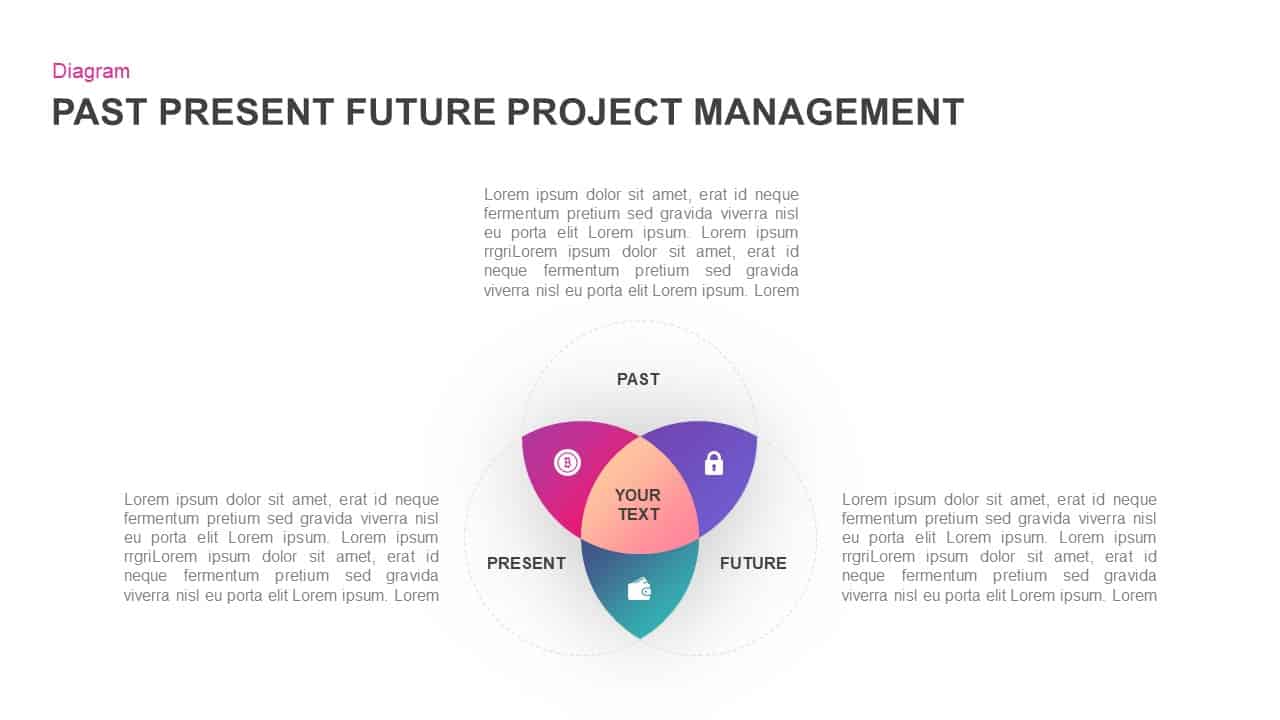
Past Present Future Project Management Template for PowerPoint & Keynote
Business Models
Premium
-
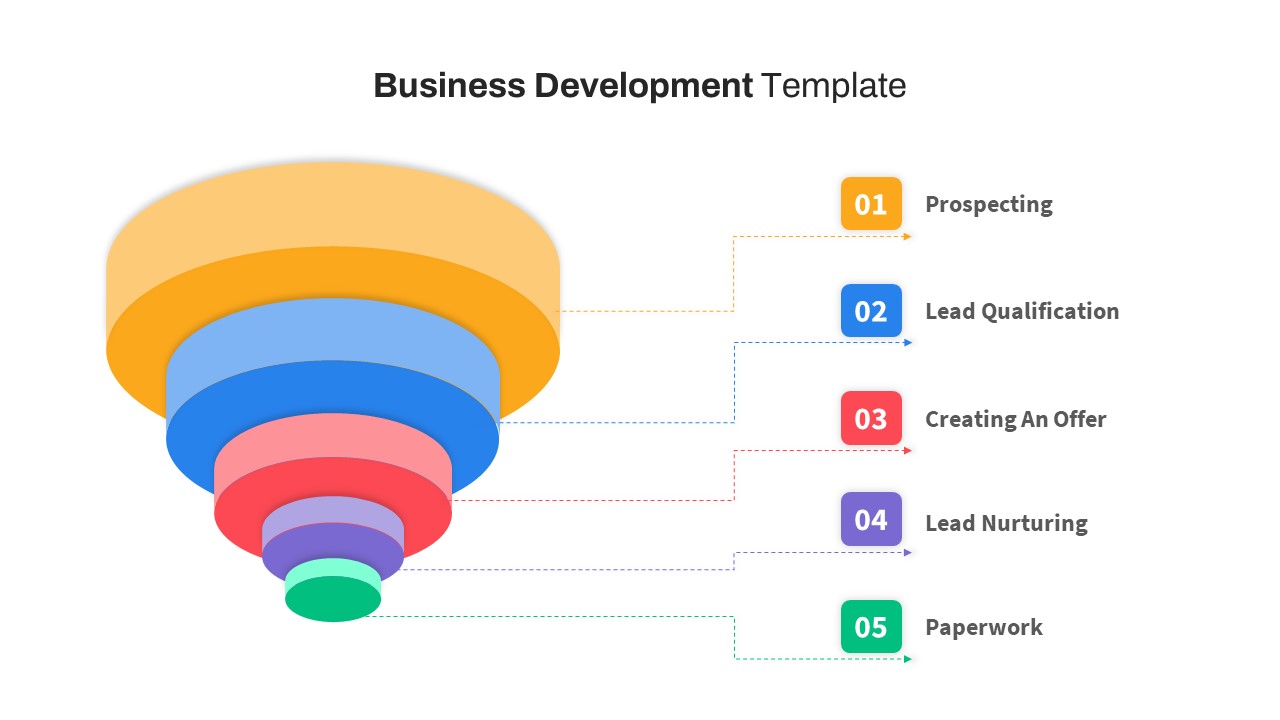
Free Business Development PowerPoint Template
Funnel Diagrams
Free
-

Sales Cycle Steps PowerPoint Template and Keynote Template
Circular Diagrams
Premium
-
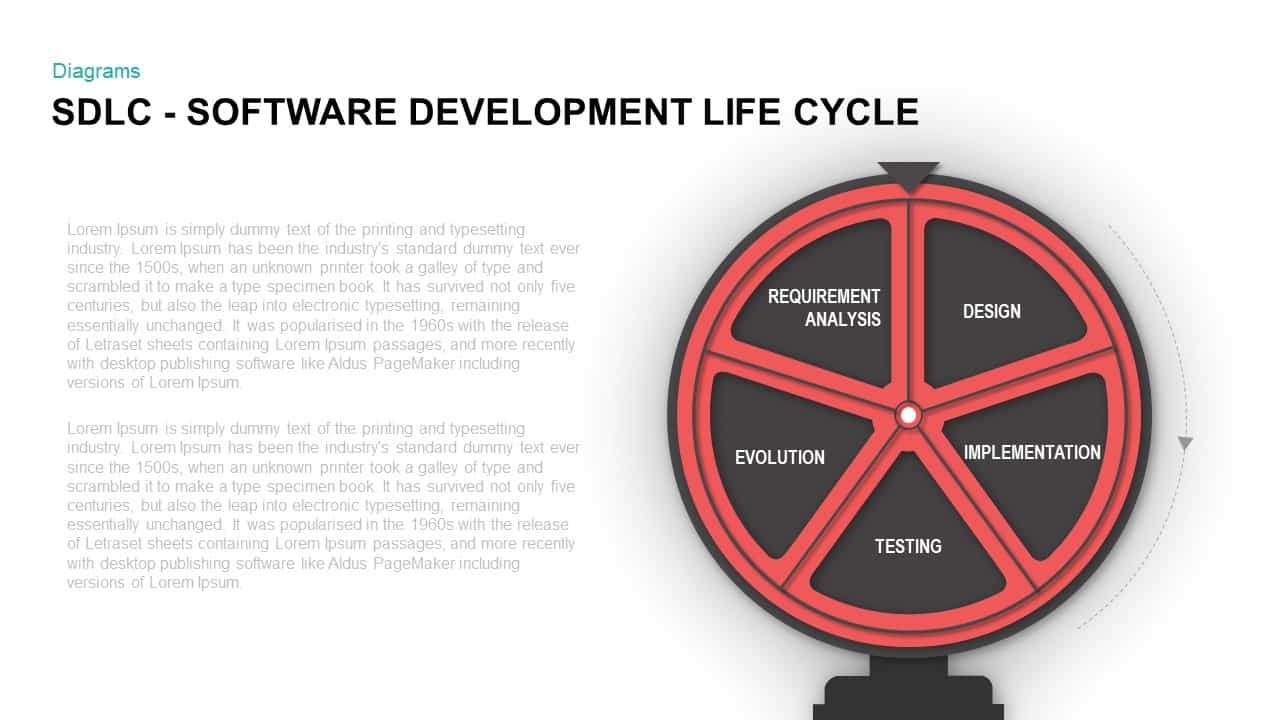
SDLC – Software Development Life Cycle PowerPoint Presentation
Business Models
Premium
-
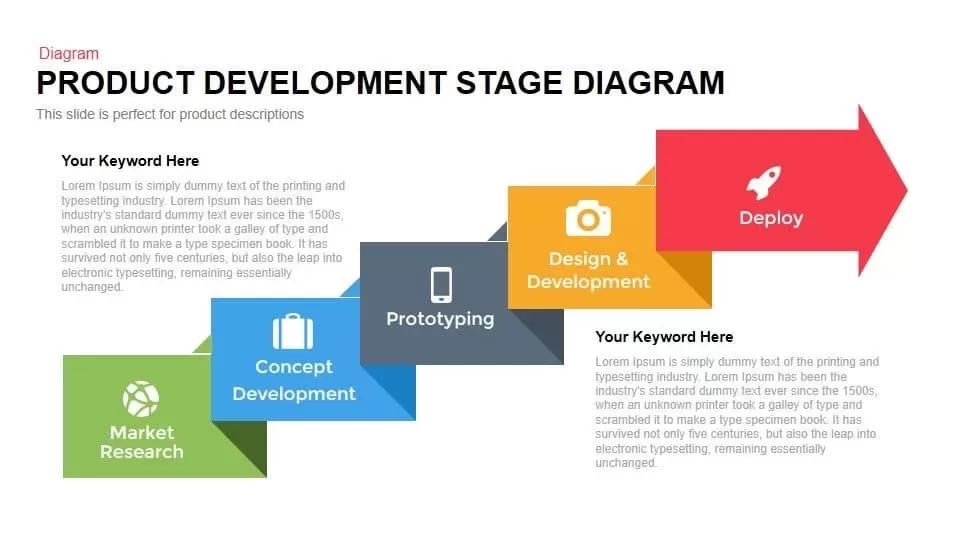
Product Development Process Diagram Template for PowerPoint and Keynote
Arrow Diagrams
Premium
-
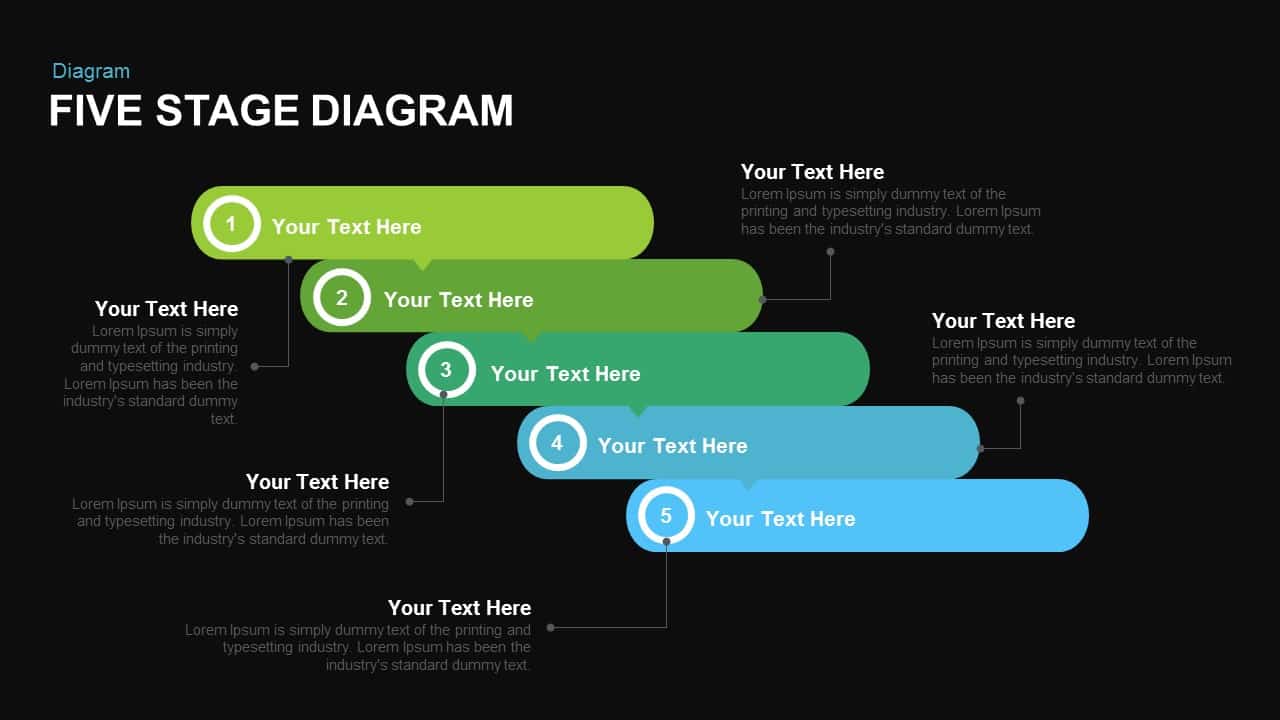
Five Stage Diagram PowerPoint Template and Keynote Slide
Diagrams
Premium
-
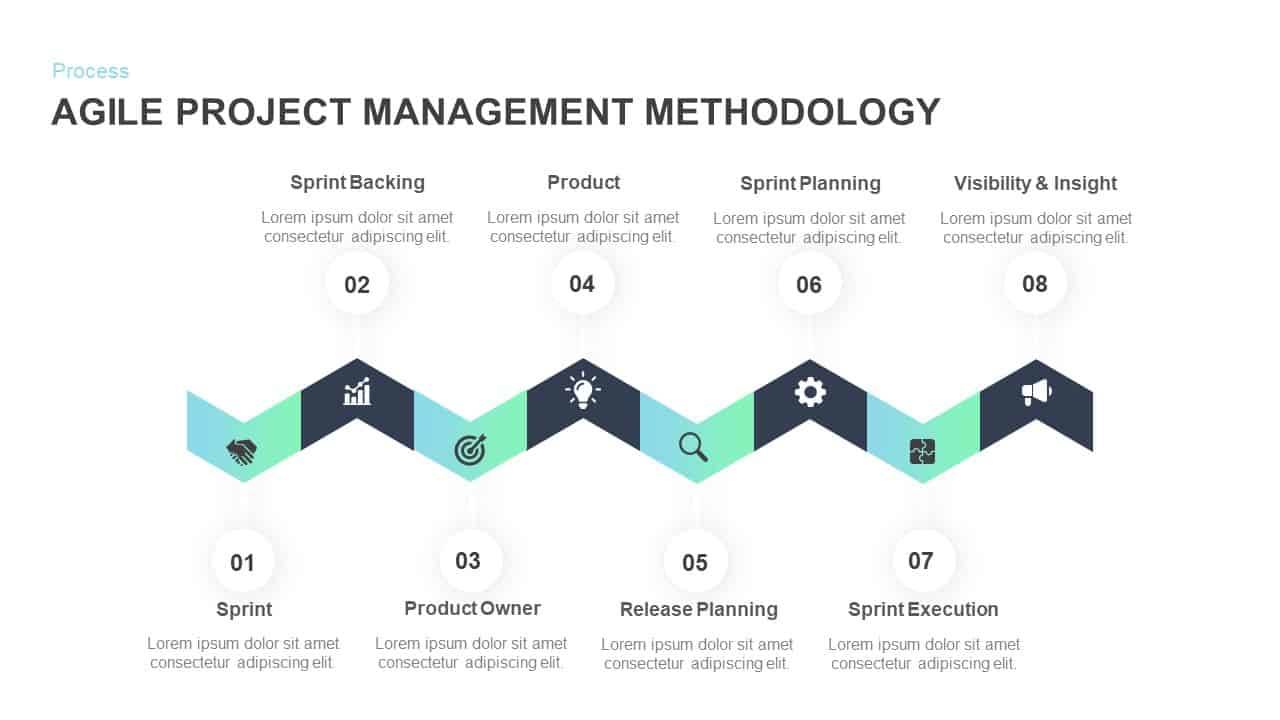
Agile Project Management Methodology PowerPoint Template and Keynote Slide
Process Flow Diagrams
Premium
-
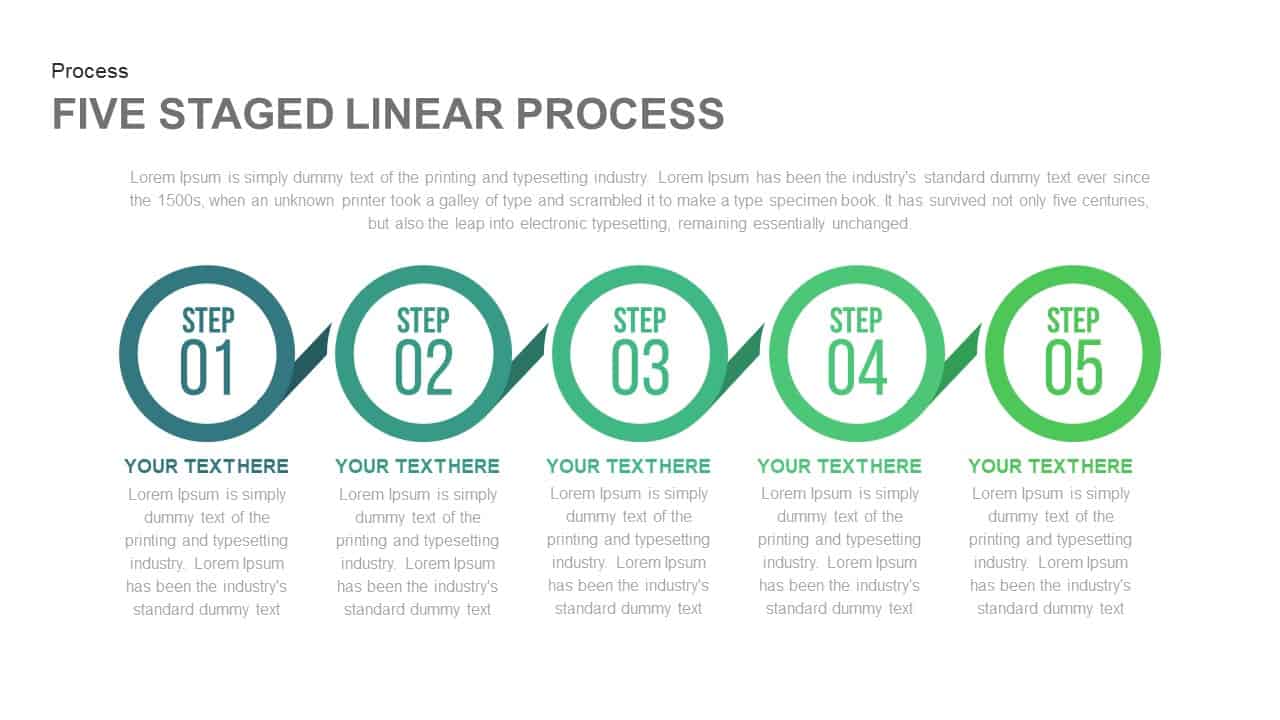
5 Staged Linear Process Template for PowerPoint and Keynote
Process Flow Diagrams
Premium
-

5 Staged Process Diagram PowerPoint Template and Keynote Slide
Diagrams
Premium
-

Process Arrows PowerPoint Templates and Keynote template
Arrow Diagrams
Premium
-
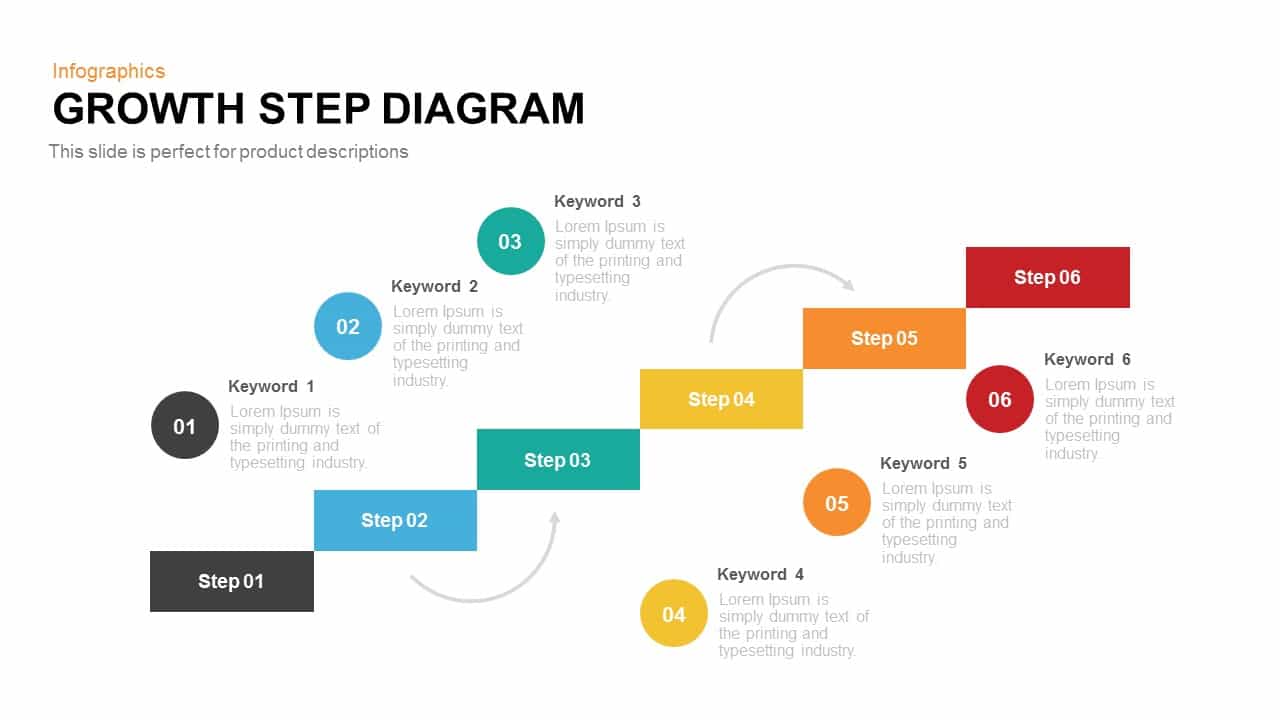
Growth Steps Template Diagram for PowerPoint and Keynote
Diagrams
Premium
-
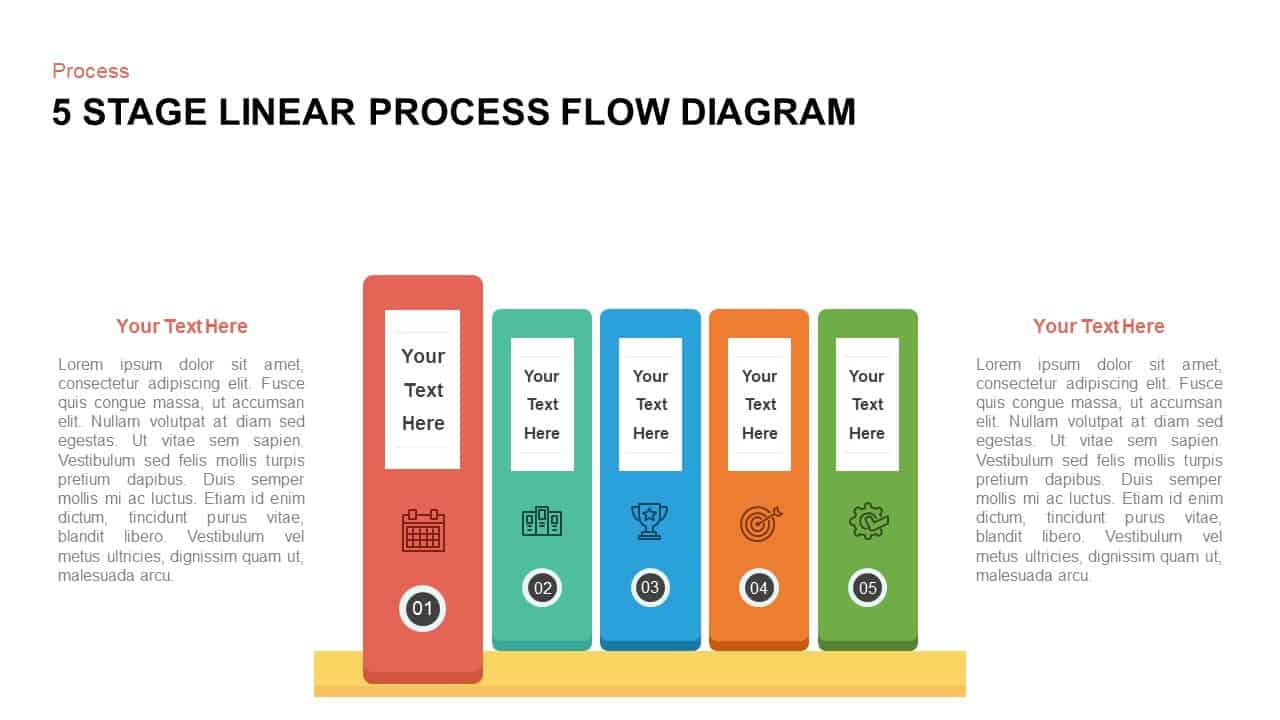
5 Steps Linear Process Flow Diagram Template for PowerPoint and Keynote
Process Flow Diagrams
Premium
-

Approaches to Management Development PowerPoint Template and Keynote
Diagrams
Premium
-
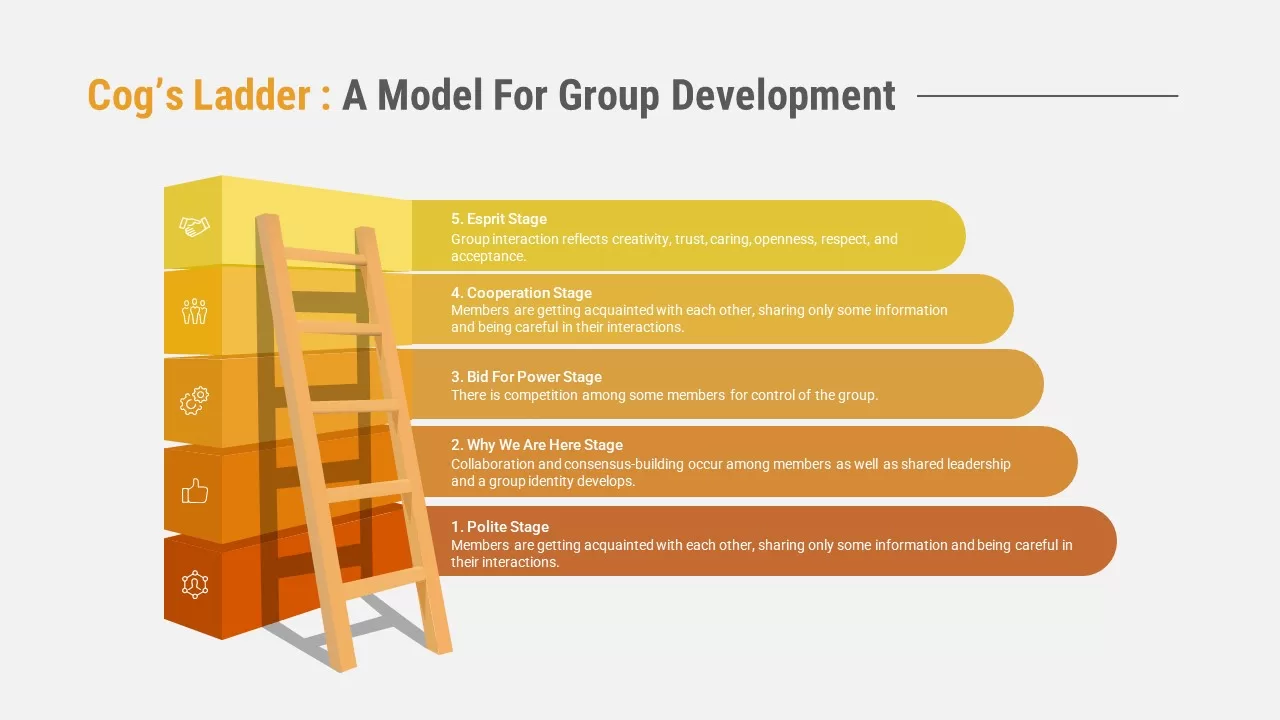
Cog’s Ladder
Diagrams
Premium
-
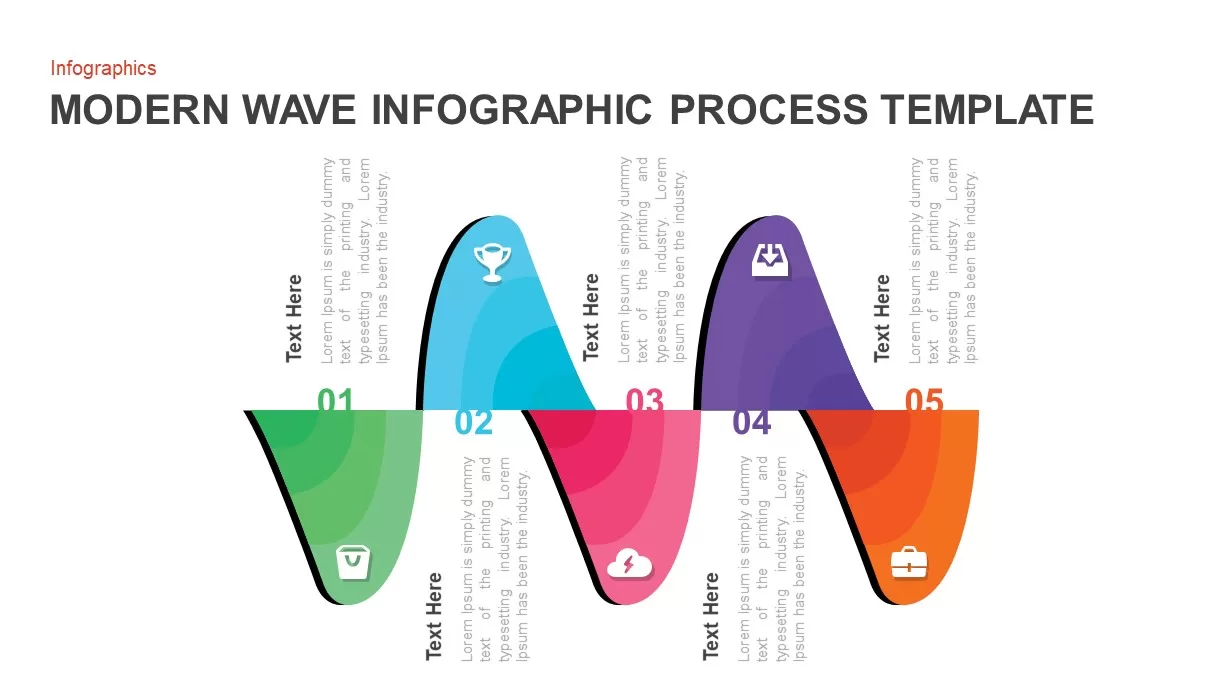
Modern Wave Infographic Process Template
Process Flow Diagrams
Premium
-
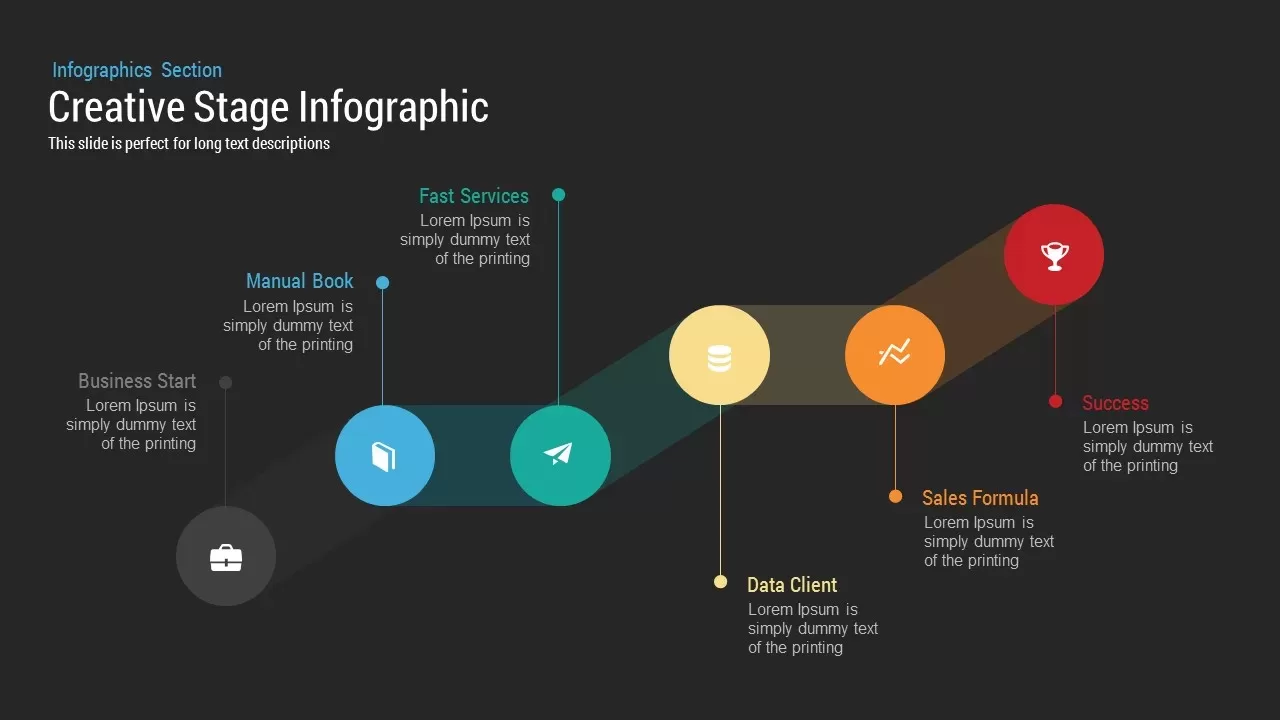
Creative Stage Infographic PowerPoint and Keynote Template
Stage Diagrams
Premium
-
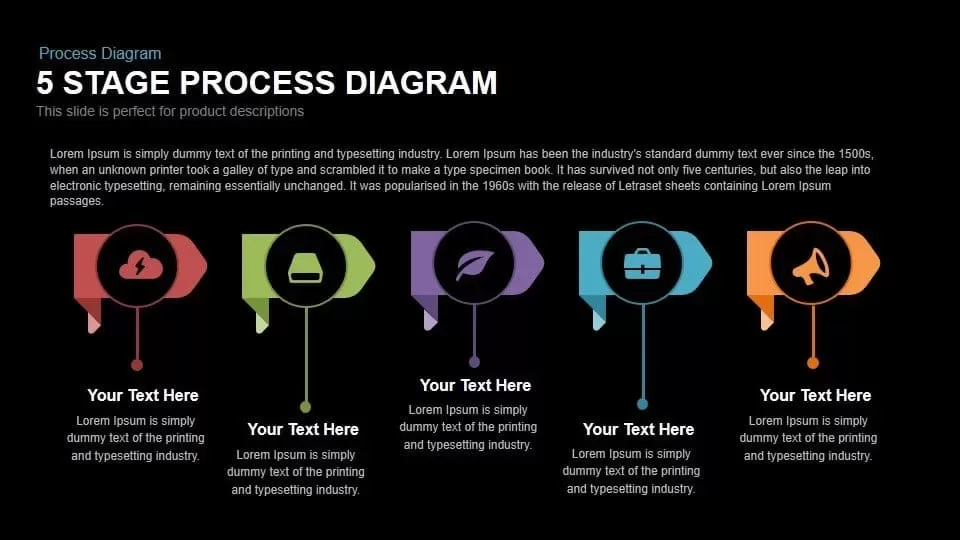
5 Stage Process Diagram PowerPoint Template and Keynote Slide
Diagrams
Premium
-
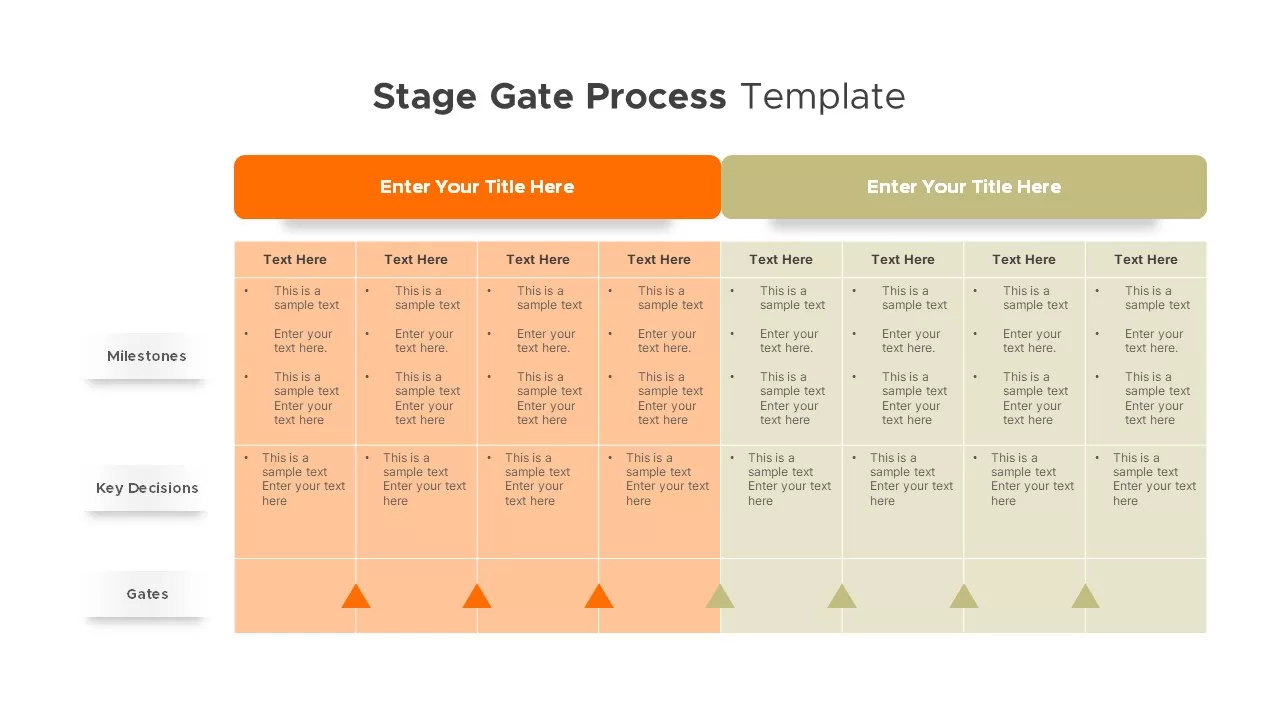
Stage Gate Process Template
PowerPoint Templates
Premium
-
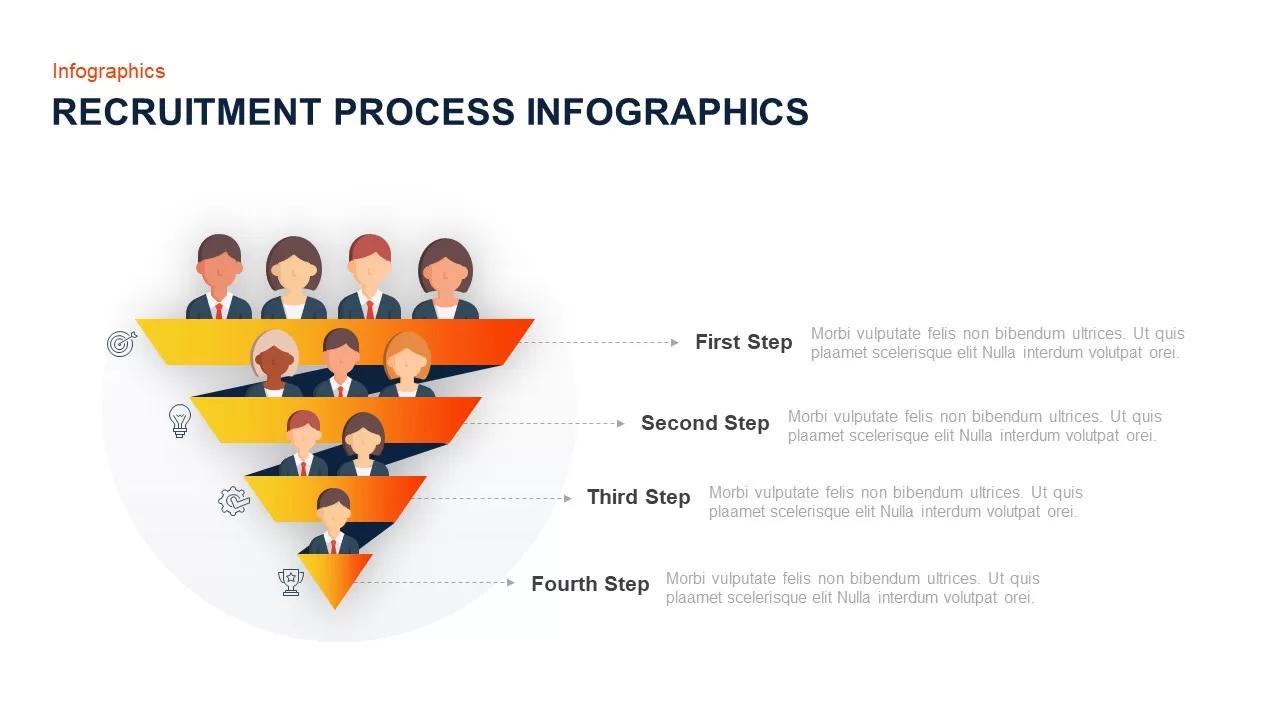
Recruitment Process Infographic PowerPoint Template & Keynote
Funnel Diagrams
Premium
-

Project Roadmap PowerPoint Template
PowerPoint Templates
Premium
-

Free Project Charter PowerPoint Template
Free PowerPoint Templates
Free
-
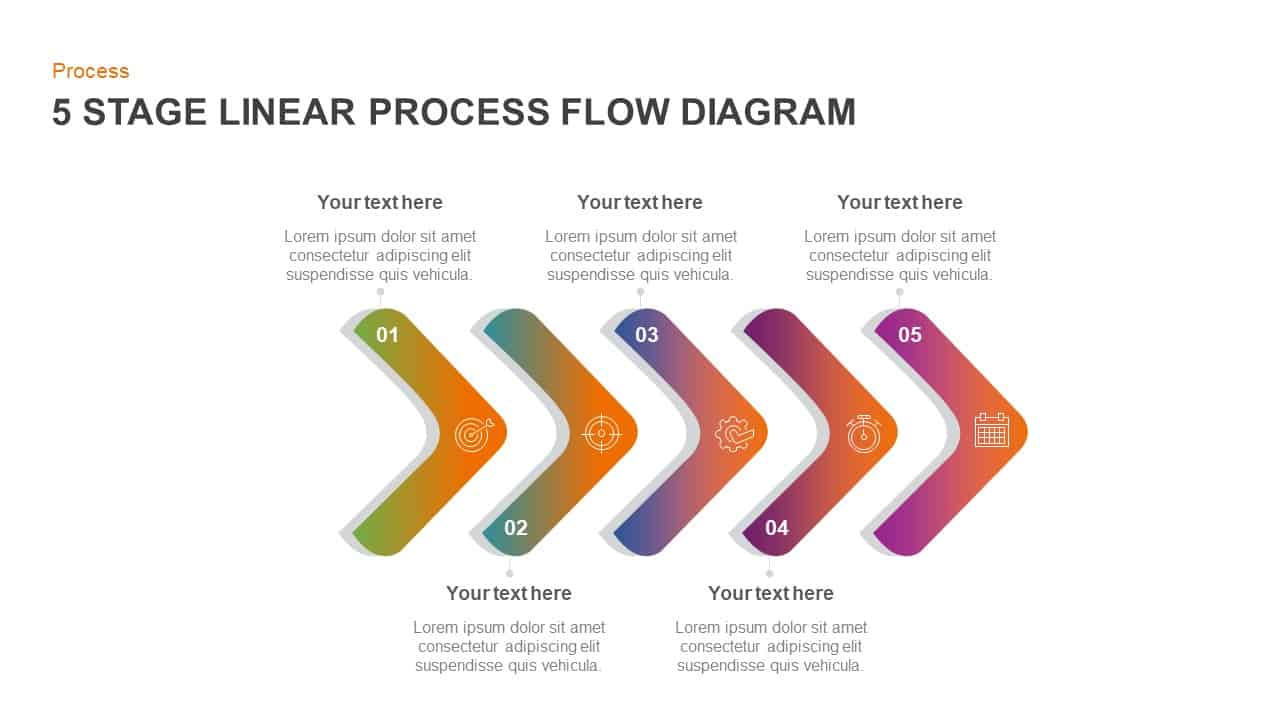
5 Stage Linear Process Flow Diagram for Business Presentation
Process Flow Diagrams
Premium
-
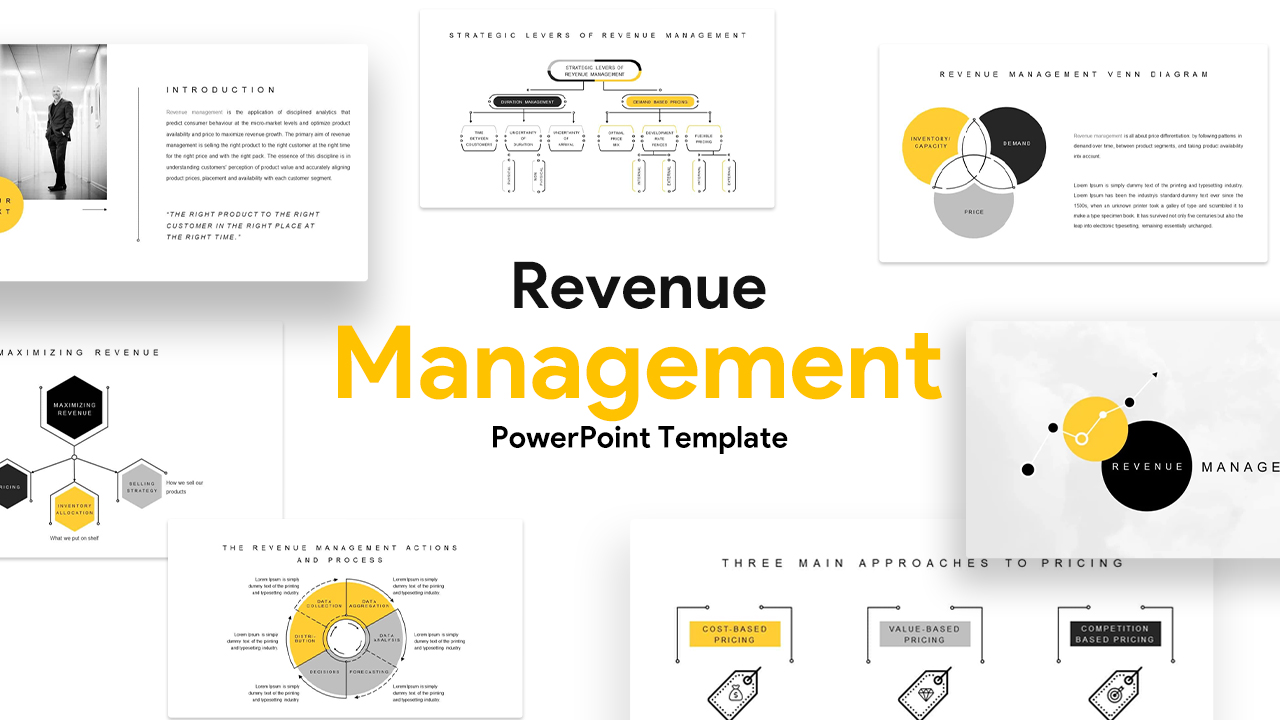
Revenue Management Templates for PowerPoint & Keynote
Business Models
Premium
-

5 Stages Circular Arrow Diagram Template for PowerPoint & Keynote
Circular Diagrams
Premium
-
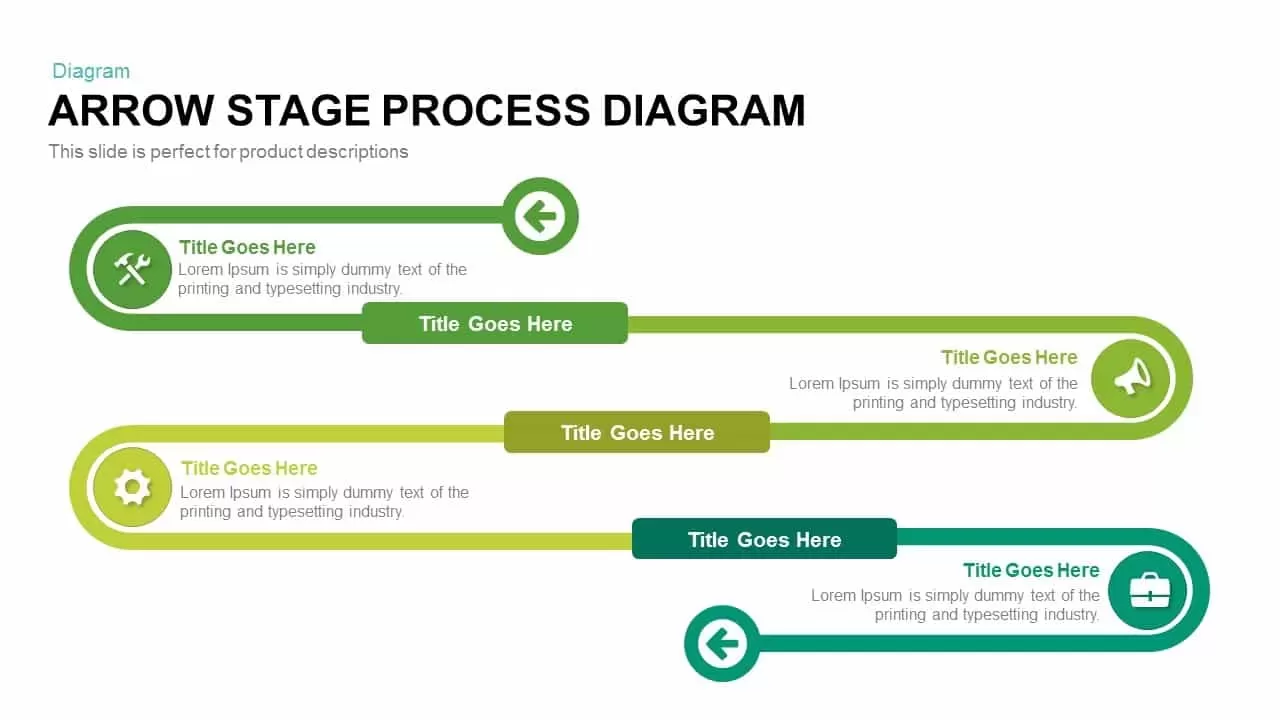
Arrow Stage Process Diagram PowerPoint Template and Keynote
Timeline PowerPoint Template
Premium
-
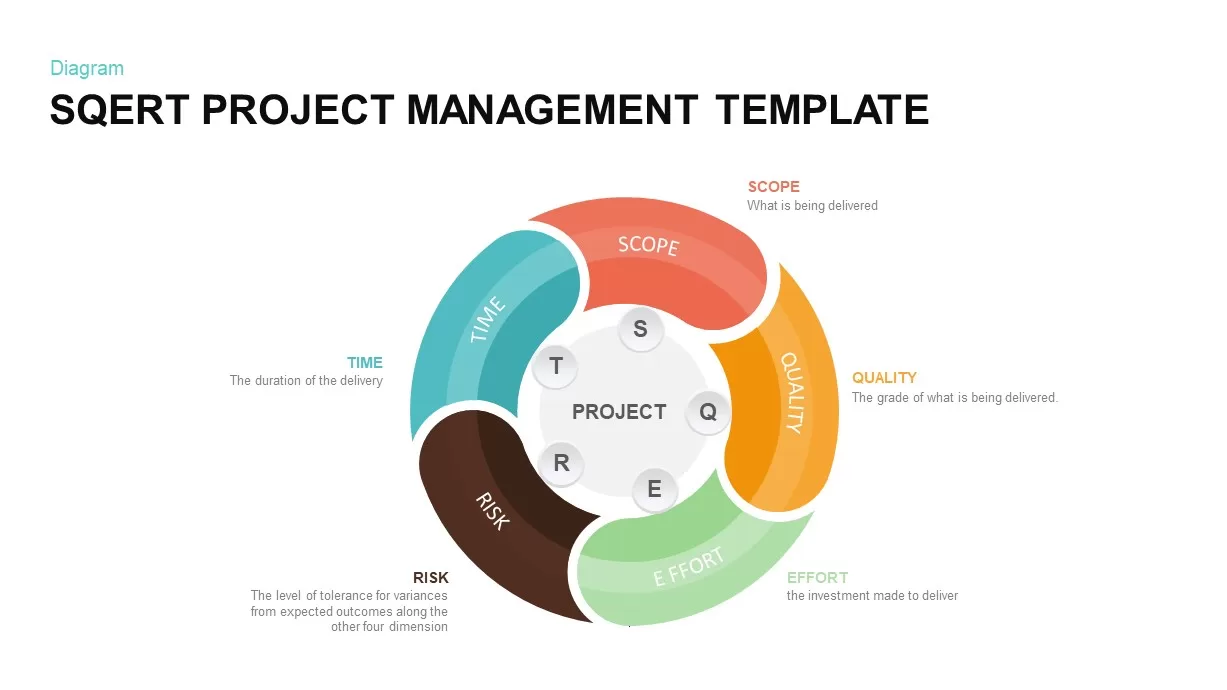
SQERT Project Management Model Template
PowerPoint Templates
Premium
-
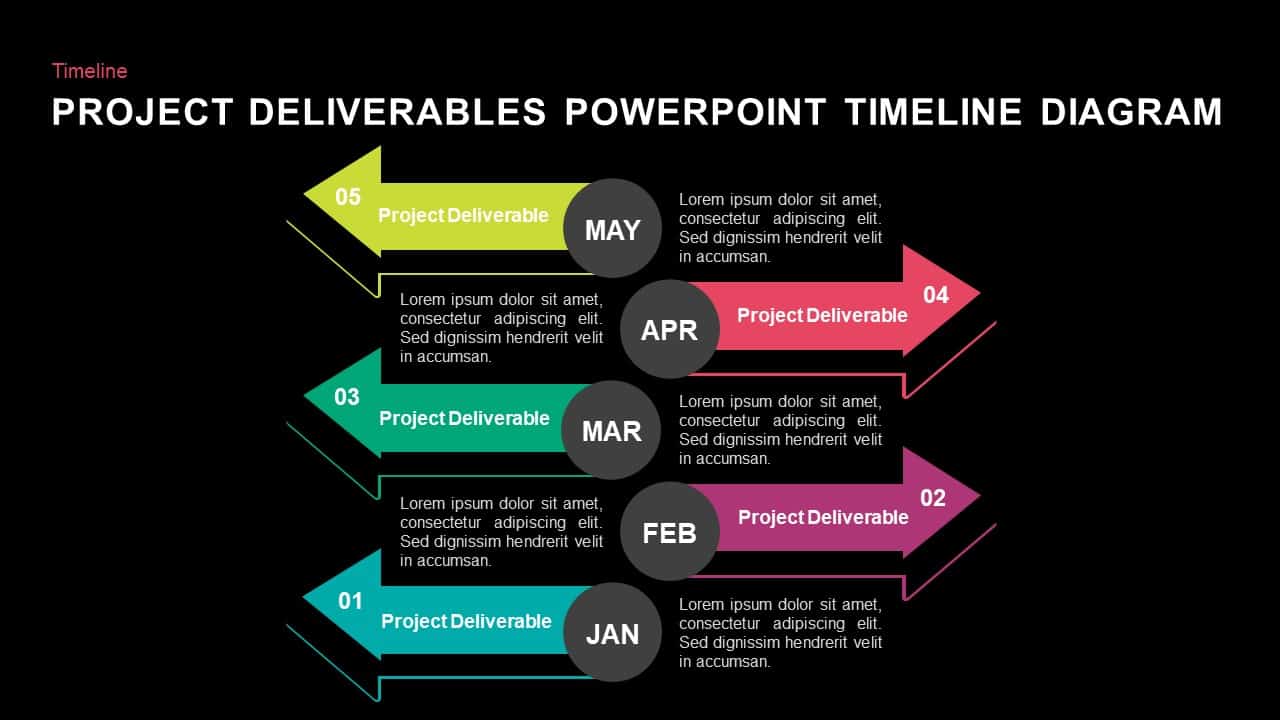
Project Deliverables Timeline Diagram PowerPoint Template and Keynote Slide
Timeline PowerPoint Template
Premium
-
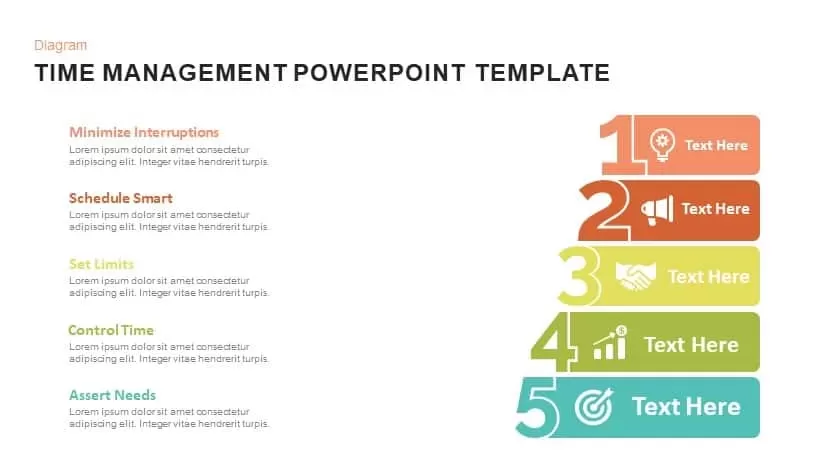
Time Management PowerPoint Template and Keynote Slide
Diagrams
Premium
-
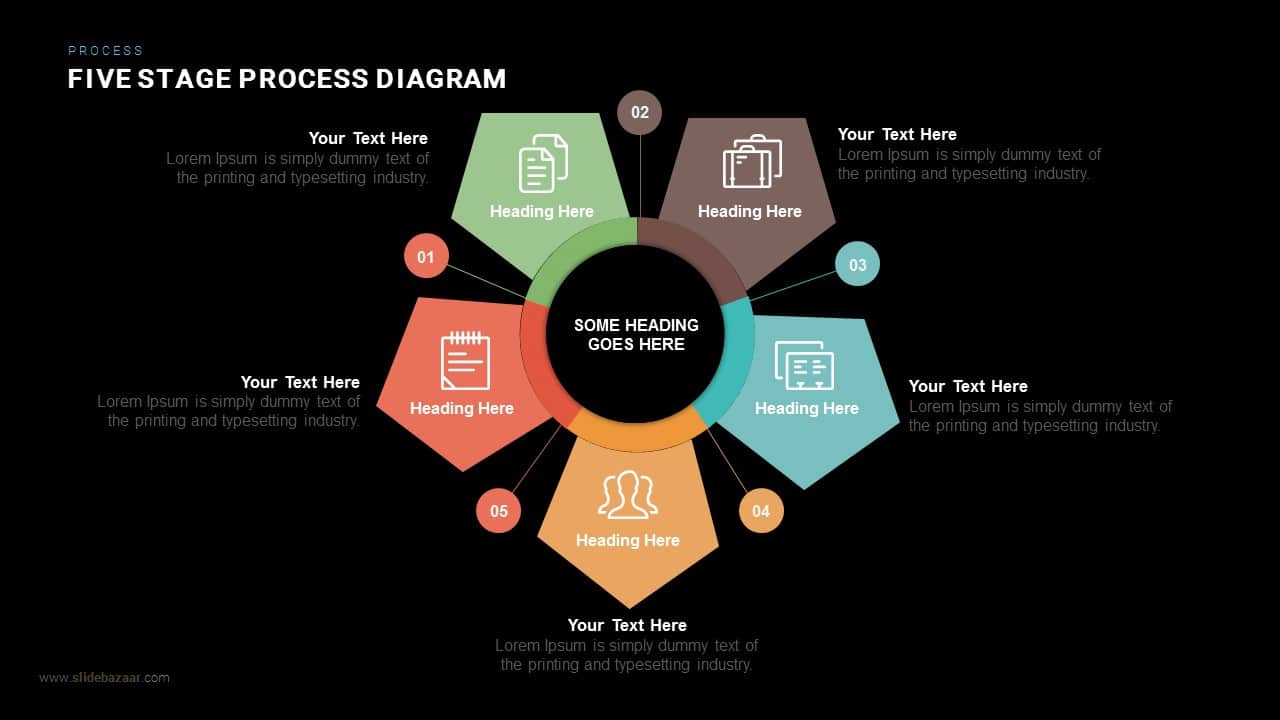
Five Stage Process Diagram PowerPoint Template and Keynote
Shapes
Premium
-
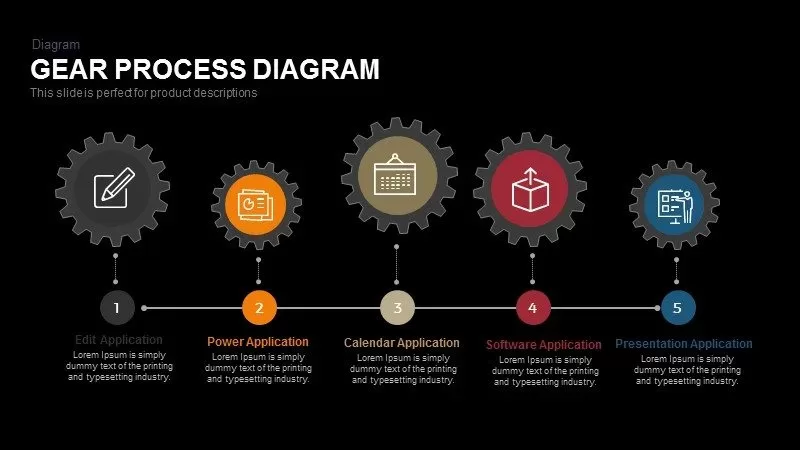
Gear Process Diagram PowerPoint Template and Keynote
Business Models
Premium
-
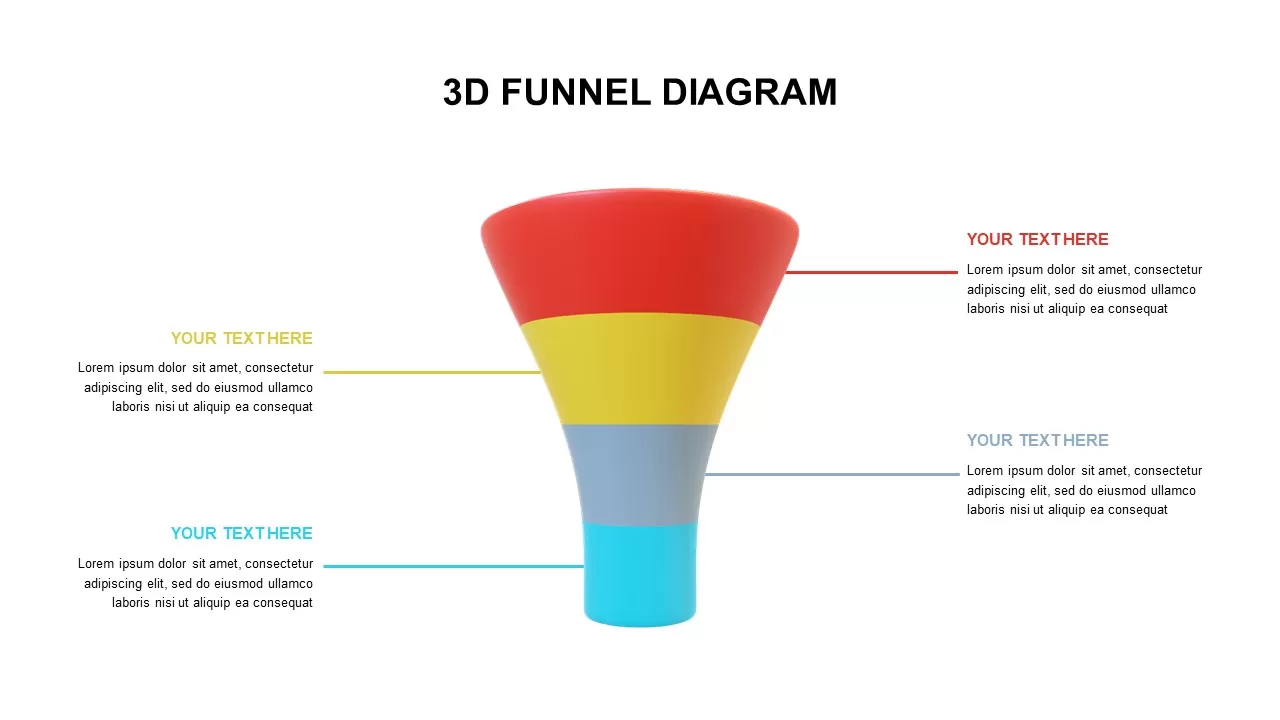
Free Animated 4-step 3D Funnel Diagram Template
3D Shapes
Free
-
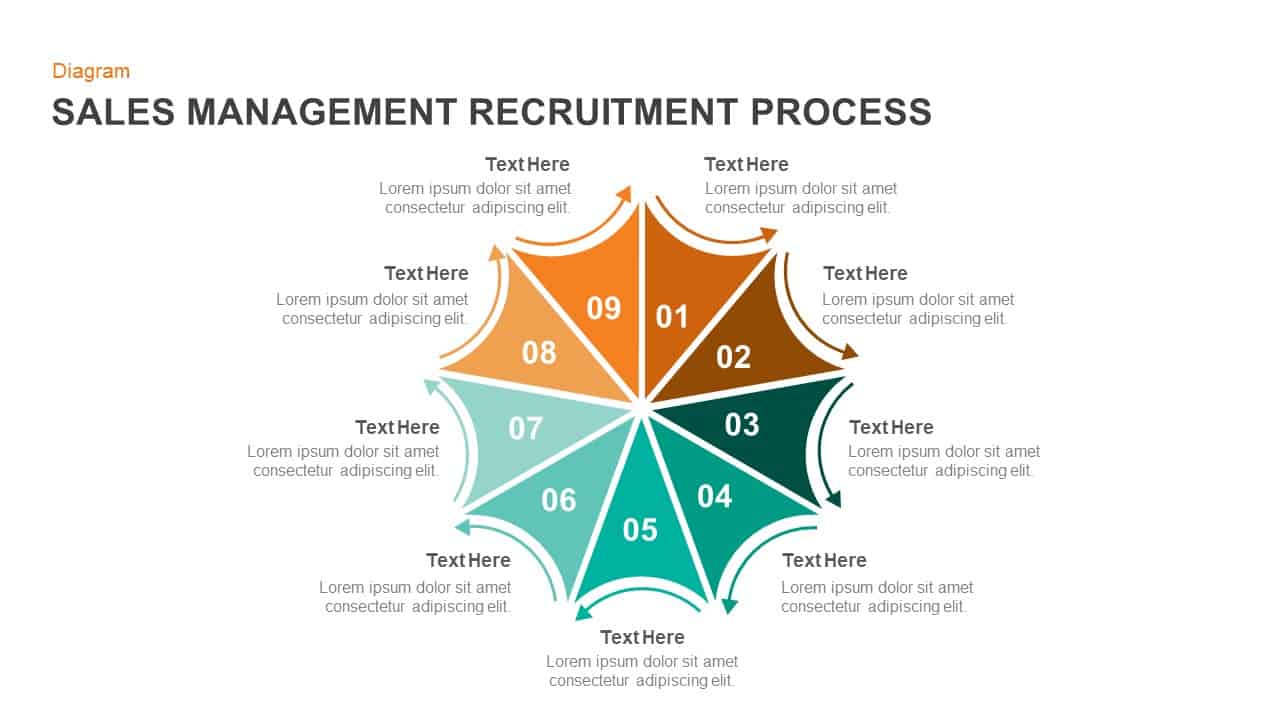
Sales Management & Recruitment PowerPoint and Keynote Slides
Diagrams
Premium
-
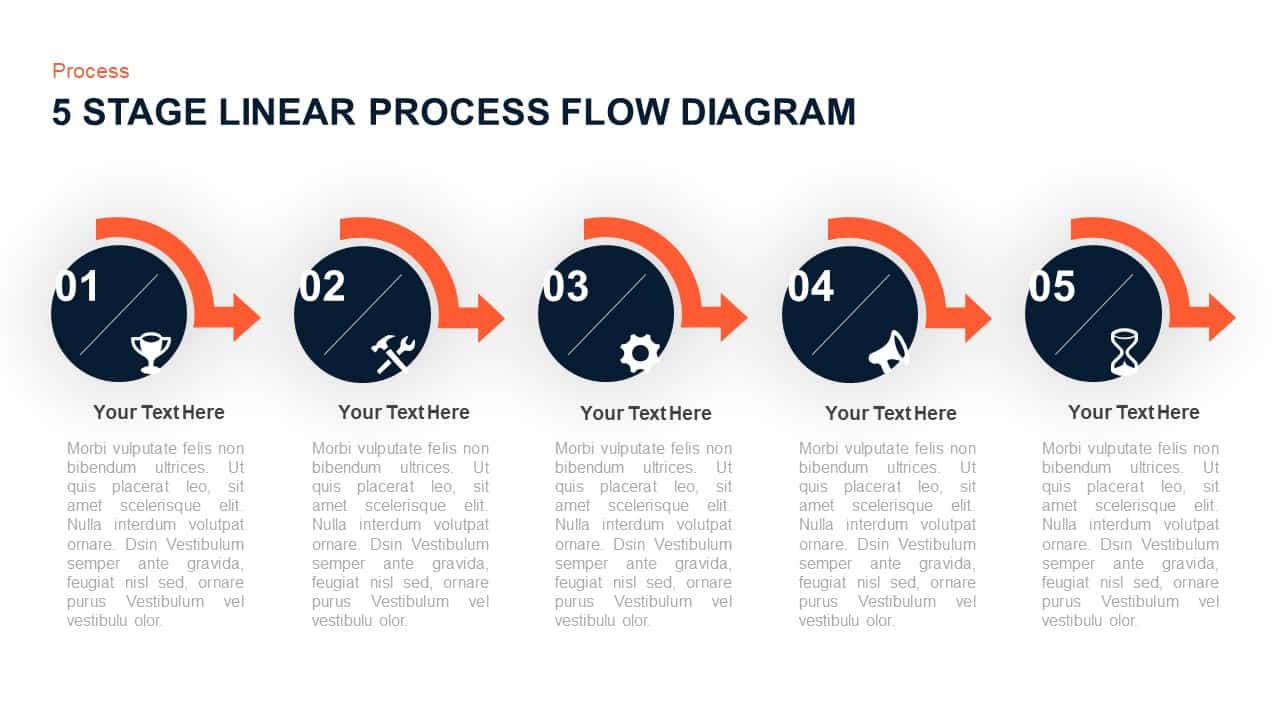
5 Stage Linear Process Flow Diagram Presentation Template
Process Flow Diagrams
Premium
-
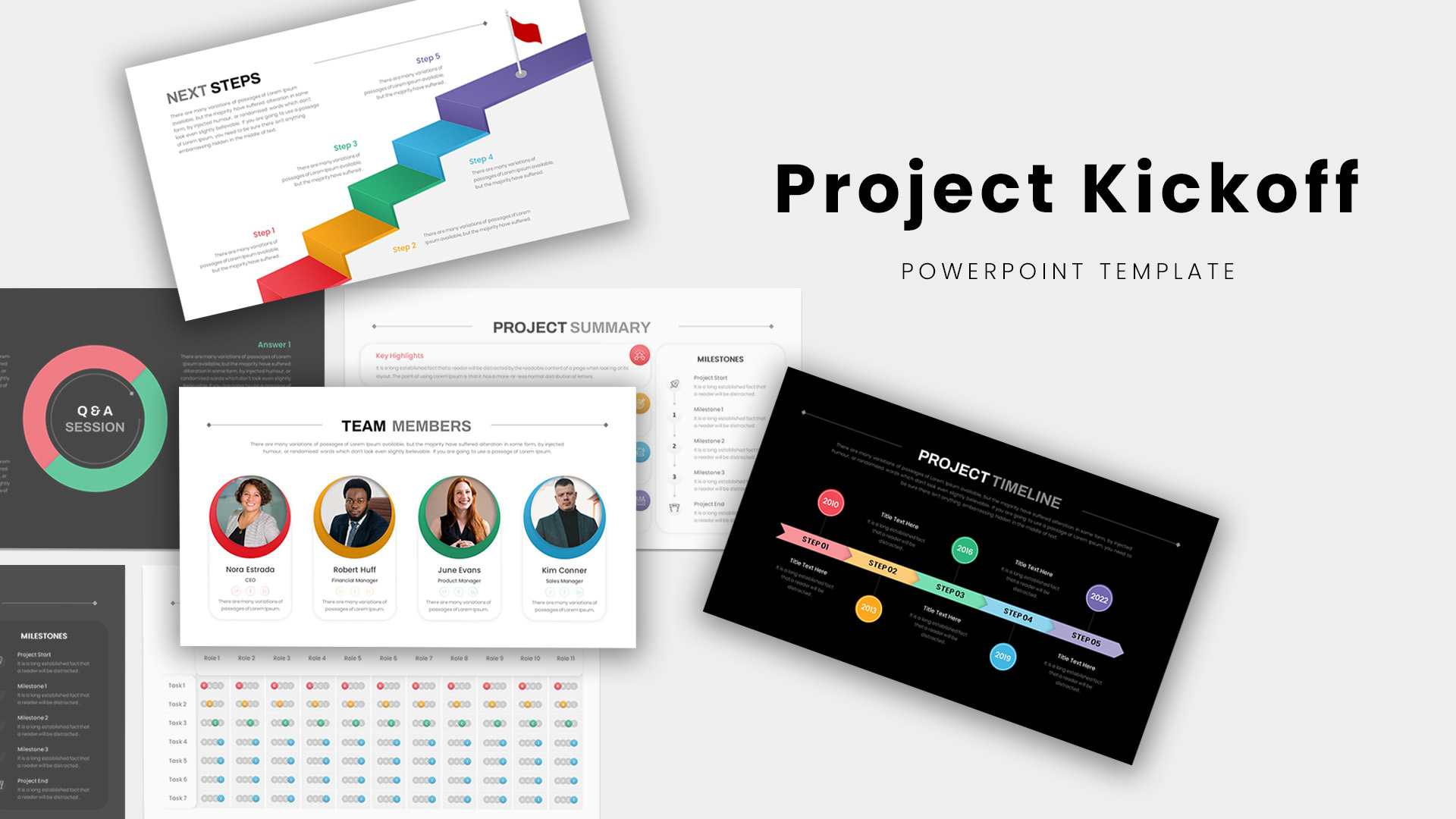
Project Kickoff Meeting Deck PowerPoint Template
PowerPoint Templates
Premium
-
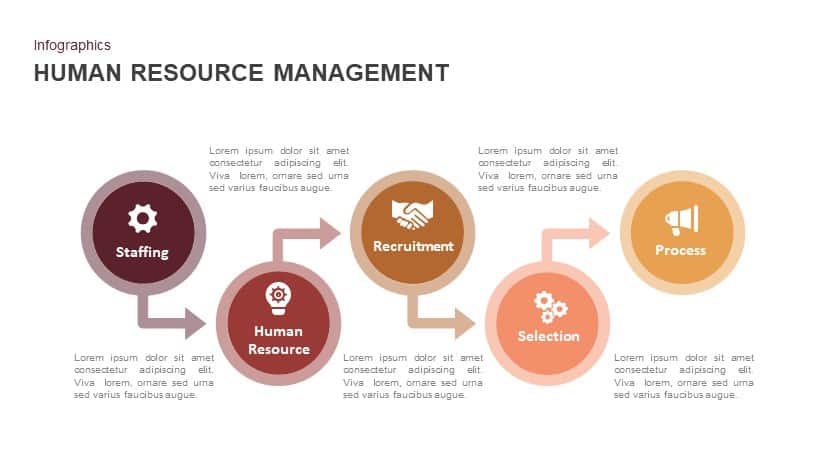
Human Resource Management Template for PowerPoint and Keynote
Diagrams
Premium
-

7 Stage Process Arrow PowerPoint Template and Keynote Slide
Arrow Diagrams
Premium
-

Free PowerPoint Gantt Chart Template
PowerPoint Charts
Free