Home » Infographic » Project Execution Plan PowerPoint Template
Project Execution Plan PowerPoint Template

- Version
- Download 167
- File Size 0.00 KB
- File Count 1
- Create Date April 20, 2022
- Last Updated July 28, 2023
Project Execution Plan PowerPoint Template
Project execution plan PowerPoint template contains a template that may aid project managers to display their project plans and future projections.
What is a project execution plan?
A project execution plan (PEP) is a document that outlines how a specific project will be completed. The document contains many components, including the project's objectives, the steps involved in completing the project, and the resources needed to achieve success. Creating a PEP is important for ensuring that all stakeholders are aware of the project's goals and what is required to complete them. In addition, by setting clear expectations from the beginning, you can avoid miscommunication and ensure that everyone is on the same page throughout the project.
Every project has a unique execution plan that outlines how the work will get done. The program contains many components: initiate, analyze, plan, execute, control, and success. By taking the time to create a well-crafted execution plan, you can ensure your project is successful. The following are a few tips for your project execution.
1) Define your goals and objectives. Be clear about what you hope to achieve with your project.
2) Assess the resources you have available. Make sure you have everything you need to complete the project successfully.
3) Create a timeline and budget. Estimate how much time and money it will take to complete the project.
4) Develop a communication plan. Layout
This project PowerPoint template will help you present your project plan professionally and visually appealingly.
Attached Files
| File | Action |
|---|---|
| https://premiumdownloads.s3.amazonaws.com/SB01659-Project Execution Plan.zip | Download |
Login to download this file
Add to favorites
Add to collection
-
Item ID
SB01659 -
Rating
0.0
(0 reviews)
Tags
Related Templates
-

Free Project Charter PowerPoint Template
Free PowerPoint Templates
Free
-
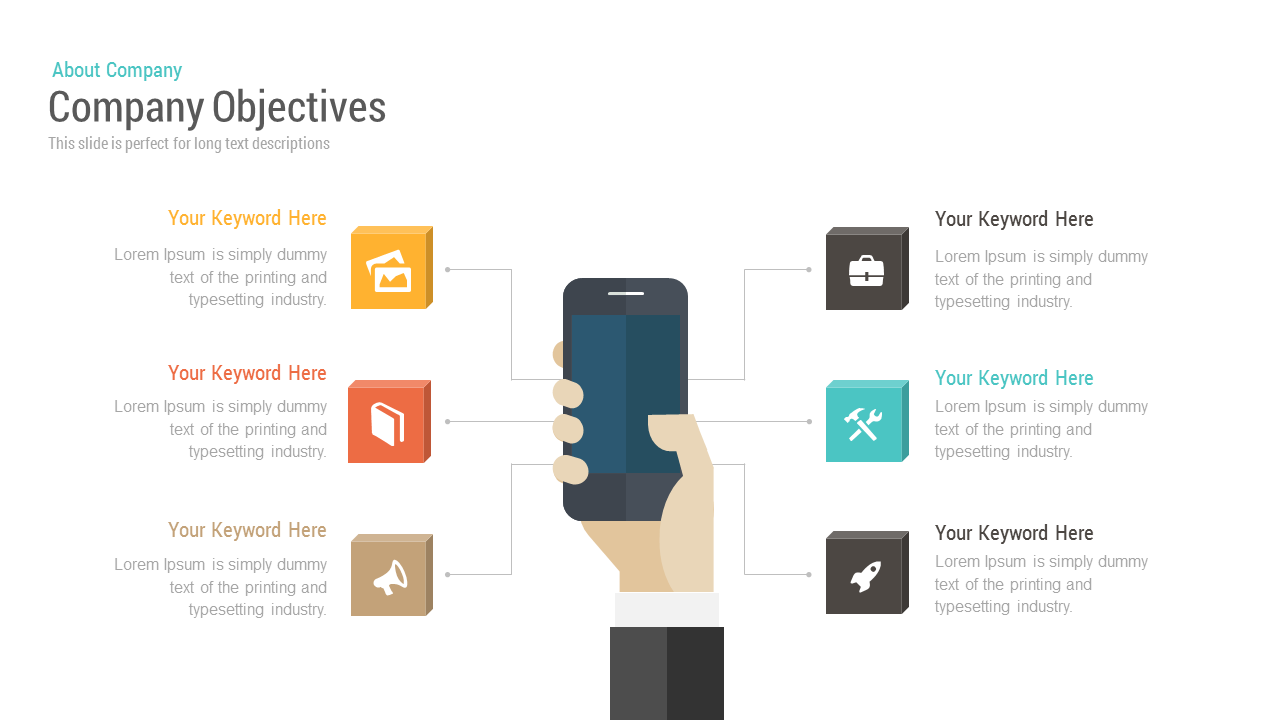
Company Objectives Free PowerPoint Template and Keynote Slide
Keynote Templates
Free
-
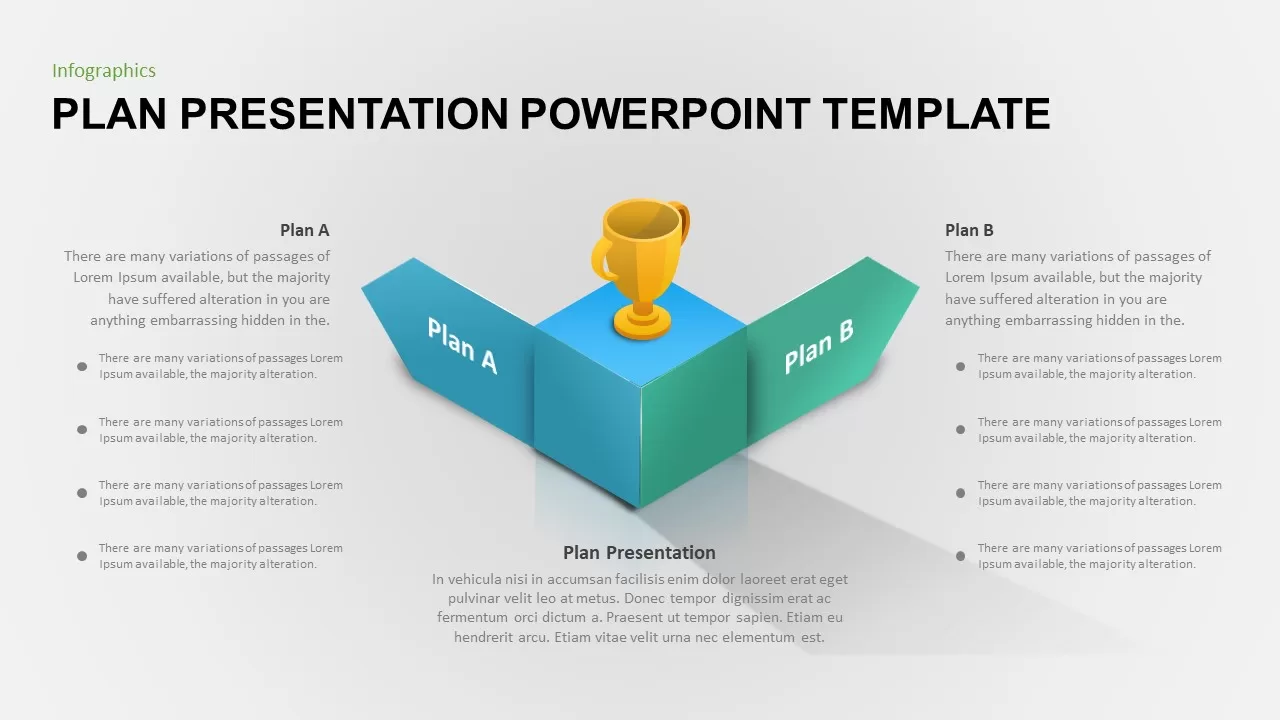
Business Plan Presentation PowerPoint Template
Business Models
Premium
-

Agile Project Roadmap PowerPoint Template
PowerPoint Templates
Premium
-

Project Charter Template
Text and Table
Premium
-

Project Management Presentation Template
PowerPoint Business Templates
Premium
-
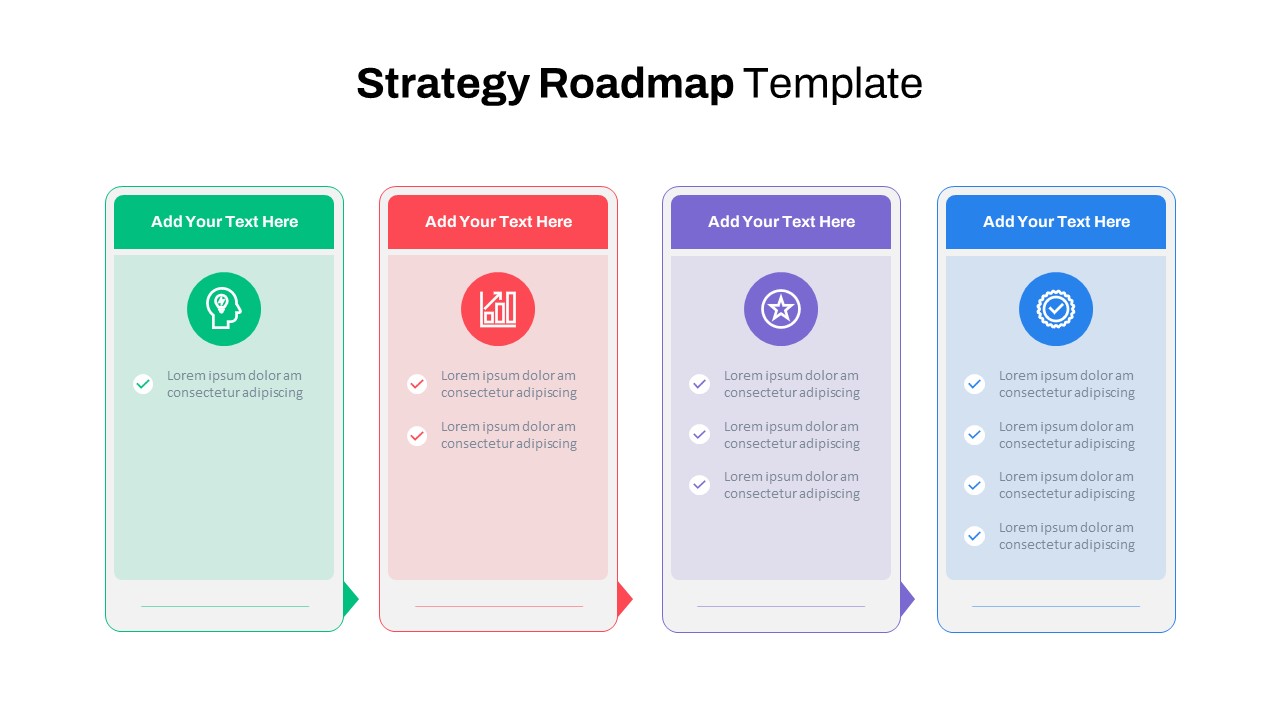
Strategy Roadmap PowerPoint Template
PowerPoint Templates
Premium
-

Project Roadmap PowerPoint Template
PowerPoint Templates
Premium
-
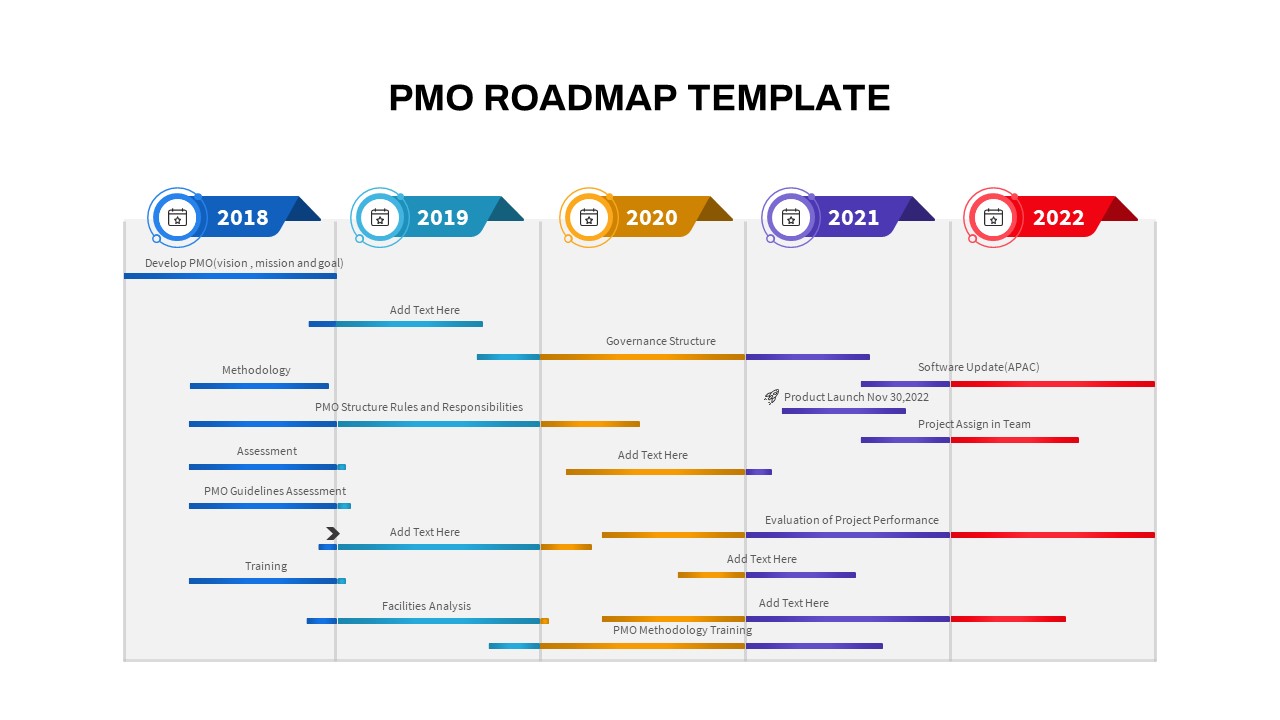
PMO Roadmap PowerPoint Template
PowerPoint Templates
Premium
-
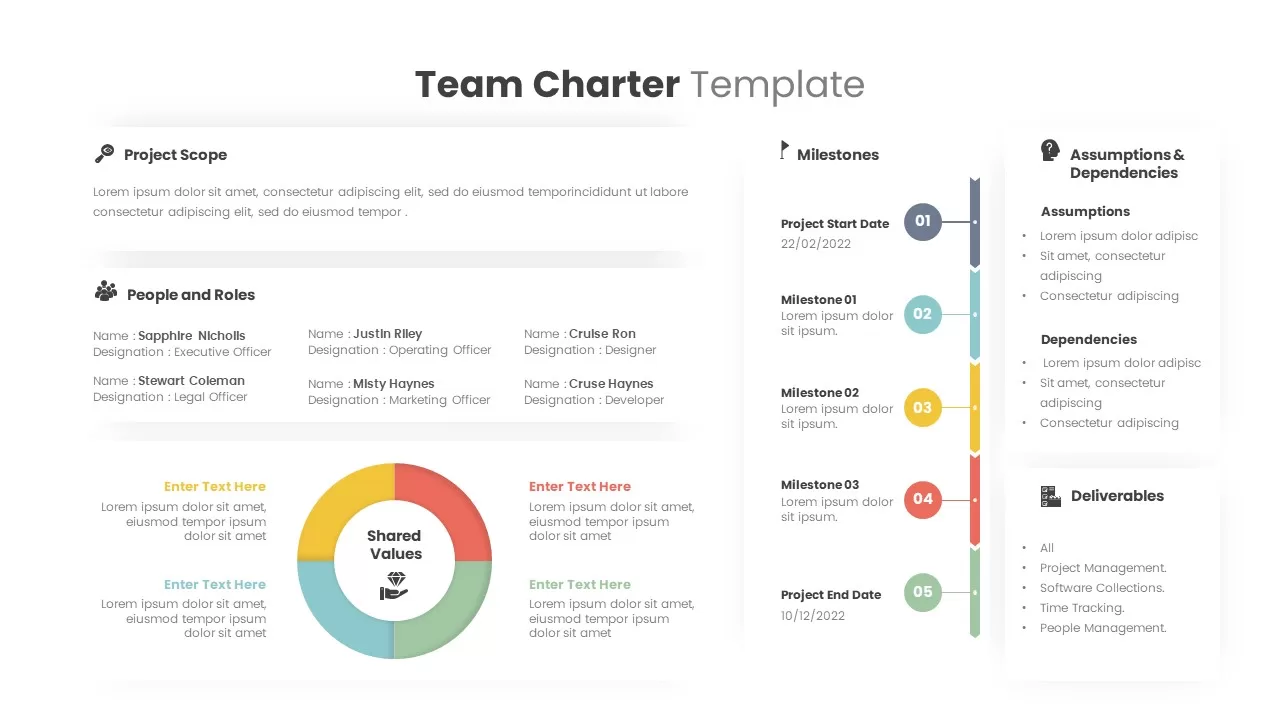
Team Charter Template
Text and Table
Premium
-

Business Plan Presentation Template
Business Models
Premium
-
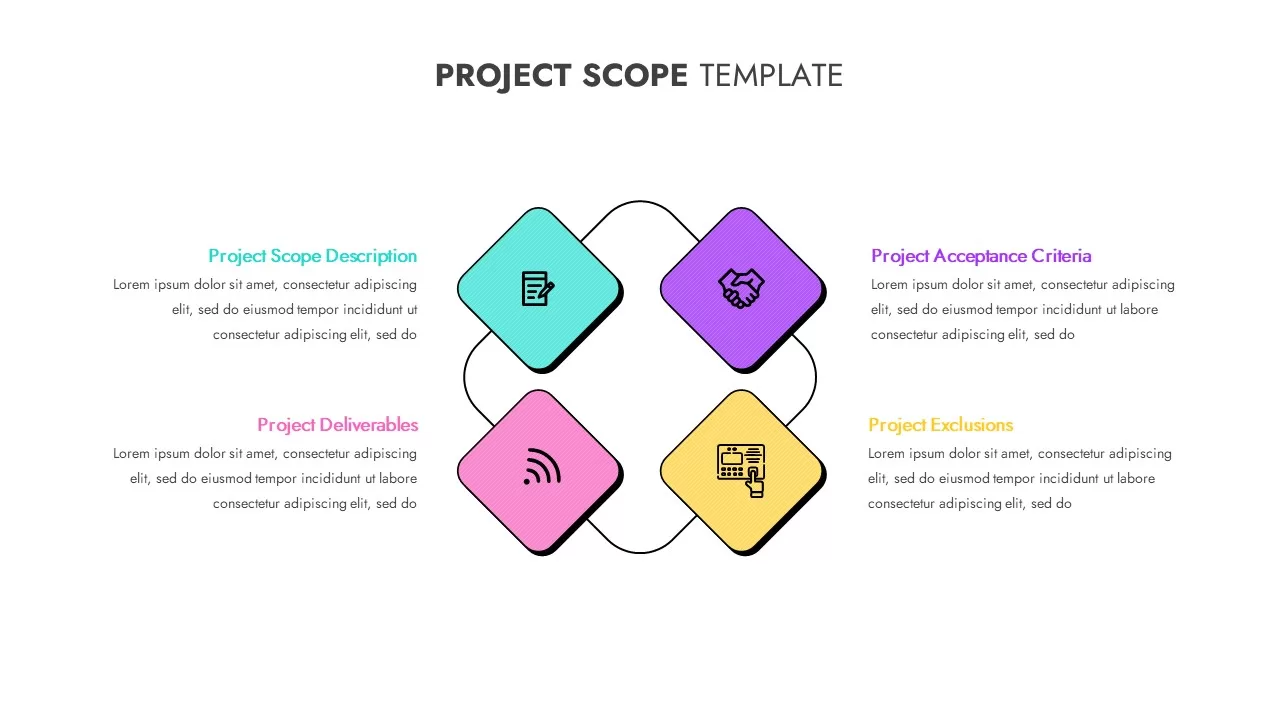
Project Scope Template
Infographic
Premium
-
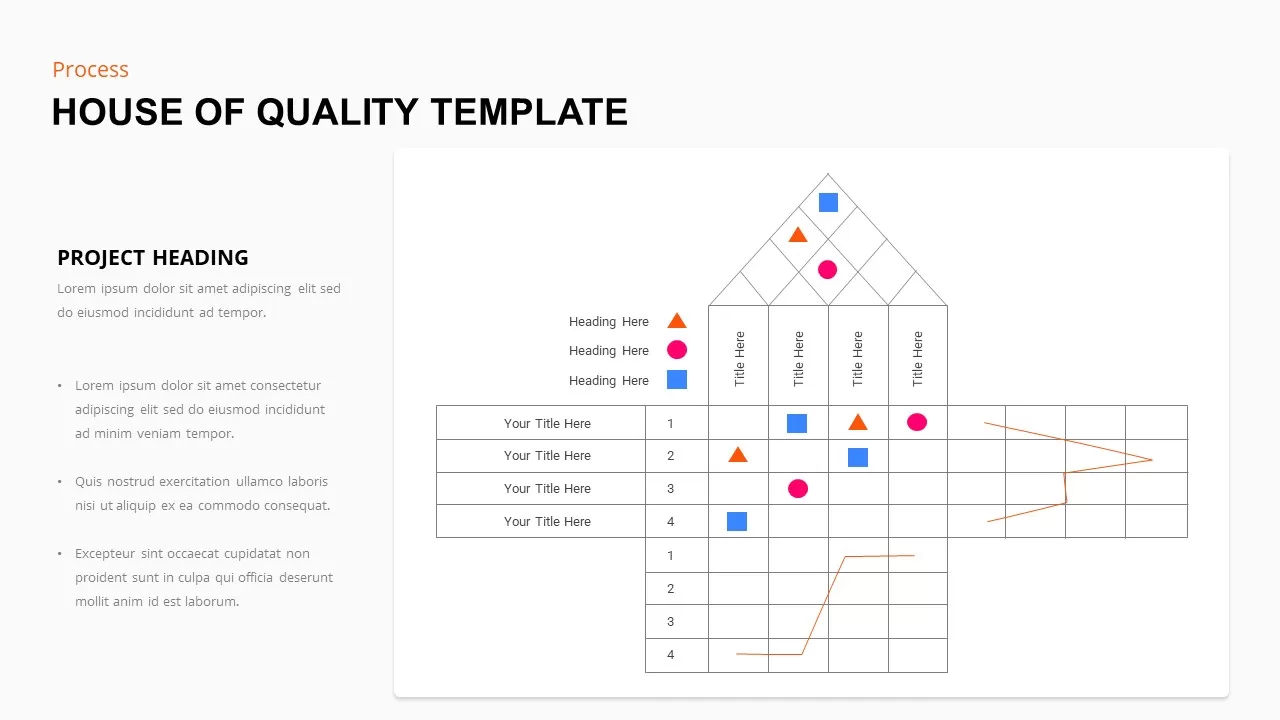
House of Quality PowerPoint Template
Diagrams
Premium
-
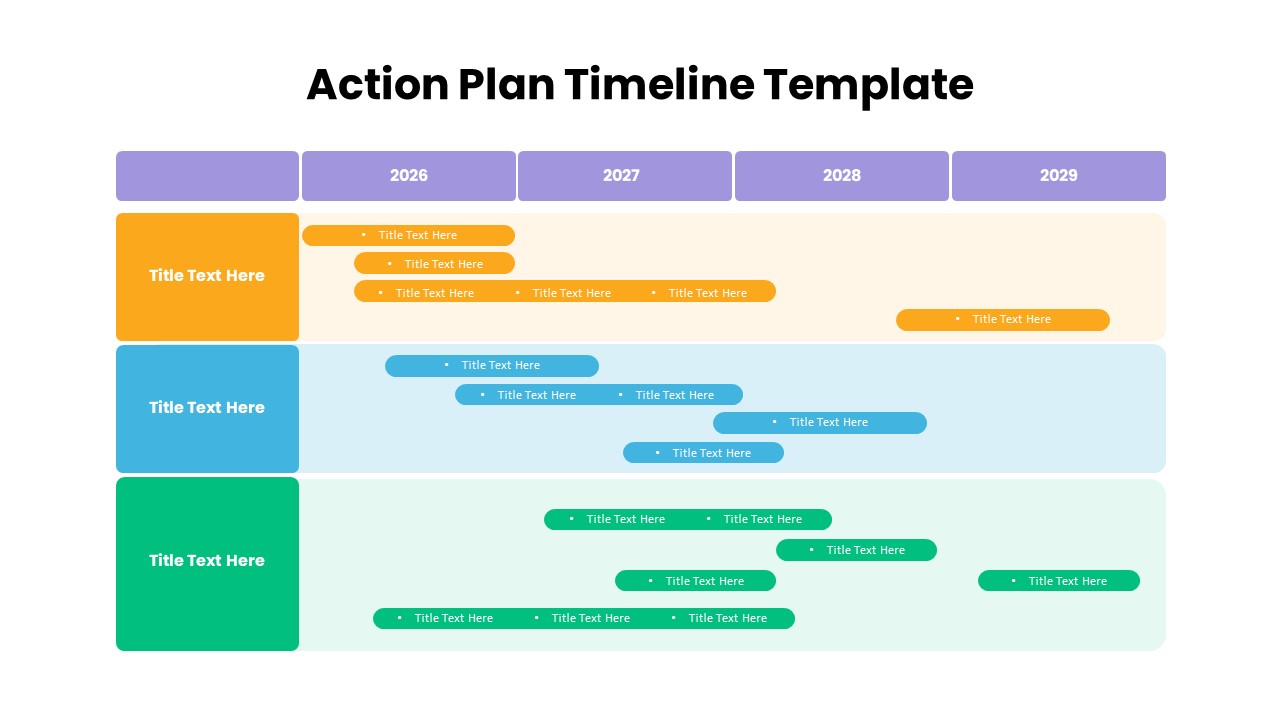
Action Plan Timeline PowerPoint Template
Timeline PowerPoint Template
Premium
-

Roll Out Plan Template for PowerPoint
PowerPoint Templates
Premium
-
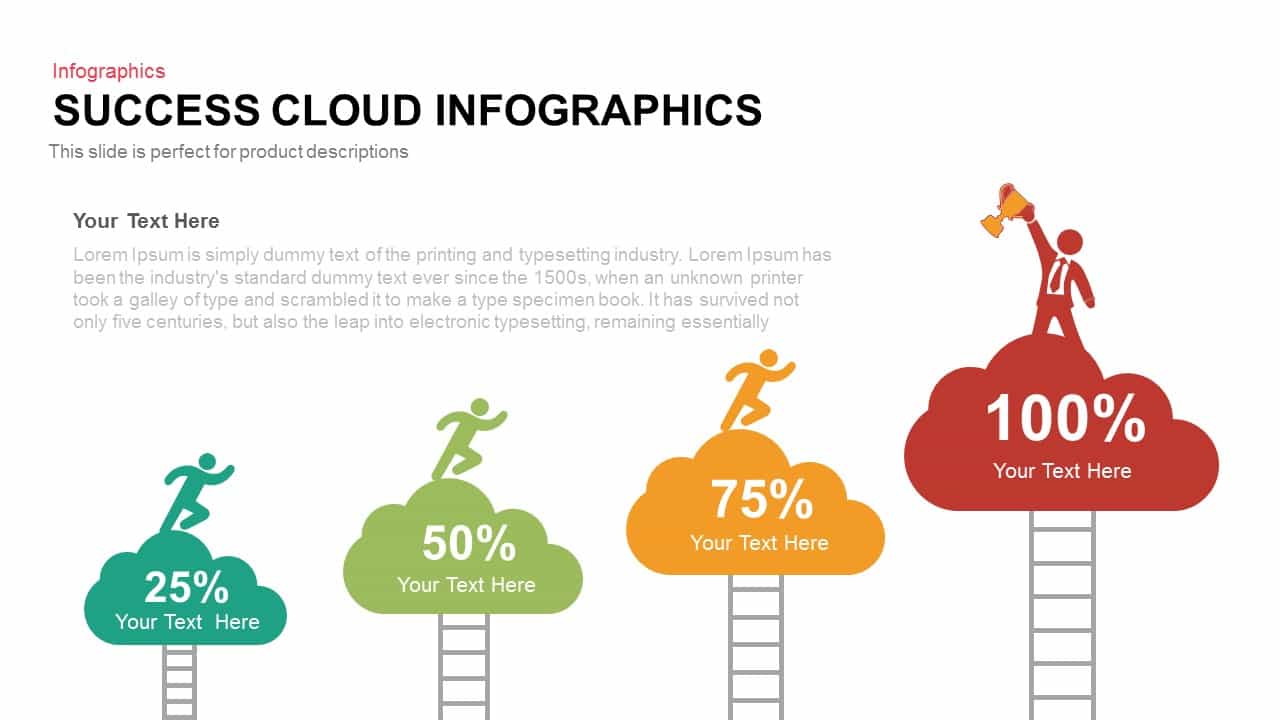
Success Cloud Infographics PowerPoint Template
Infographic
Premium
-

30 60 90 Day Business Plan Template for PowerPoint & Keynote
Business Models
Premium
-

Company Business Objectives PowerPoint Template and Keynote Slide
Business Models
Premium
-

Business Goals PowerPoint Template and Keynote Slide
Business Models
Premium
-
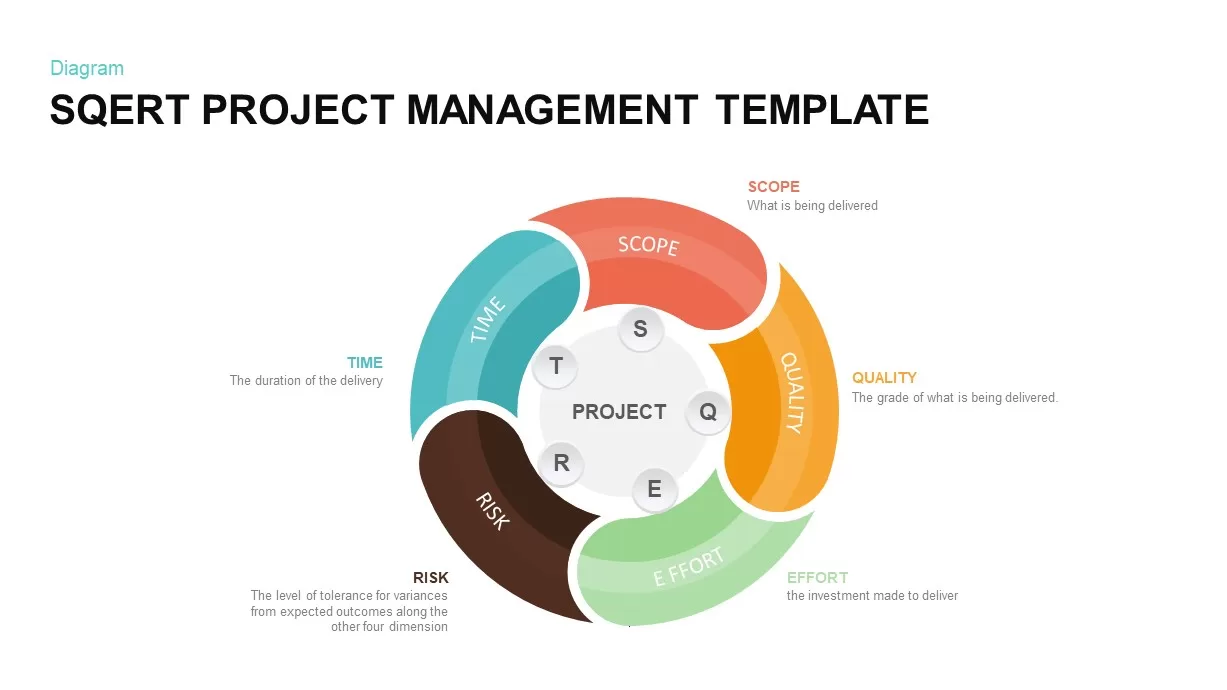
SQERT Project Management Model Template
PowerPoint Templates
Premium
-

Process Arrows PowerPoint Templates and Keynote template
Arrow Diagrams
Premium
-
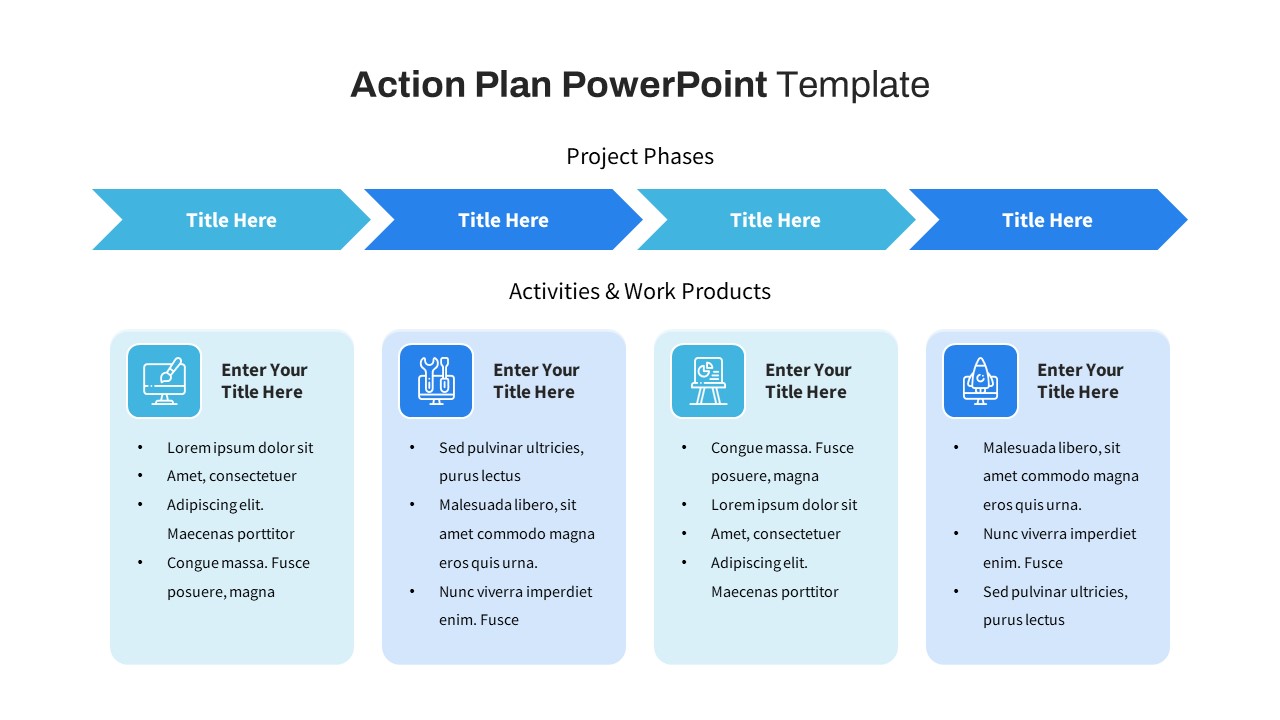
Free Action Plan PowerPoint Template
PowerPoint Templates
Free
-
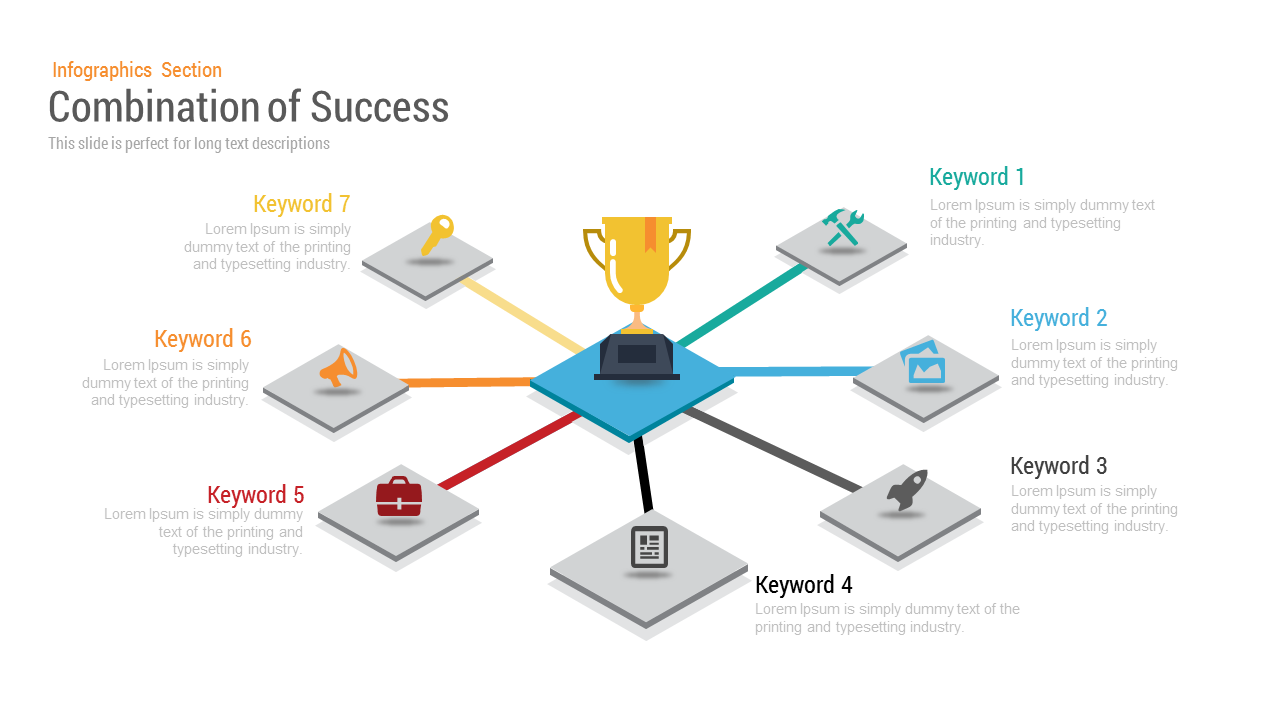
Combination of Success PowerPoint Template
Infographic
Premium
-
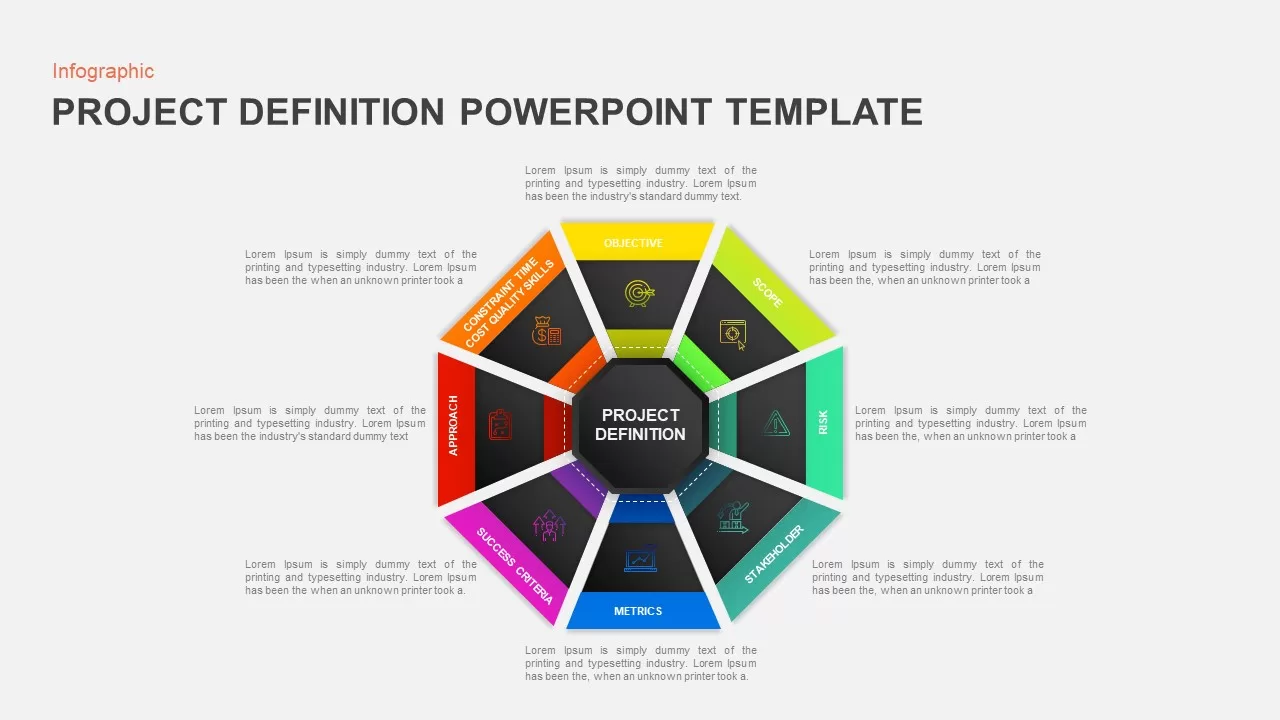
Project Definition Template for PowerPoint
Circular Diagrams
Premium
-

Success Factor PowerPoint Template and Keynote Slide
Keynote Templates
Premium
-

Project Management Funnel Template PowerPoint
Funnel Diagrams
Premium
-
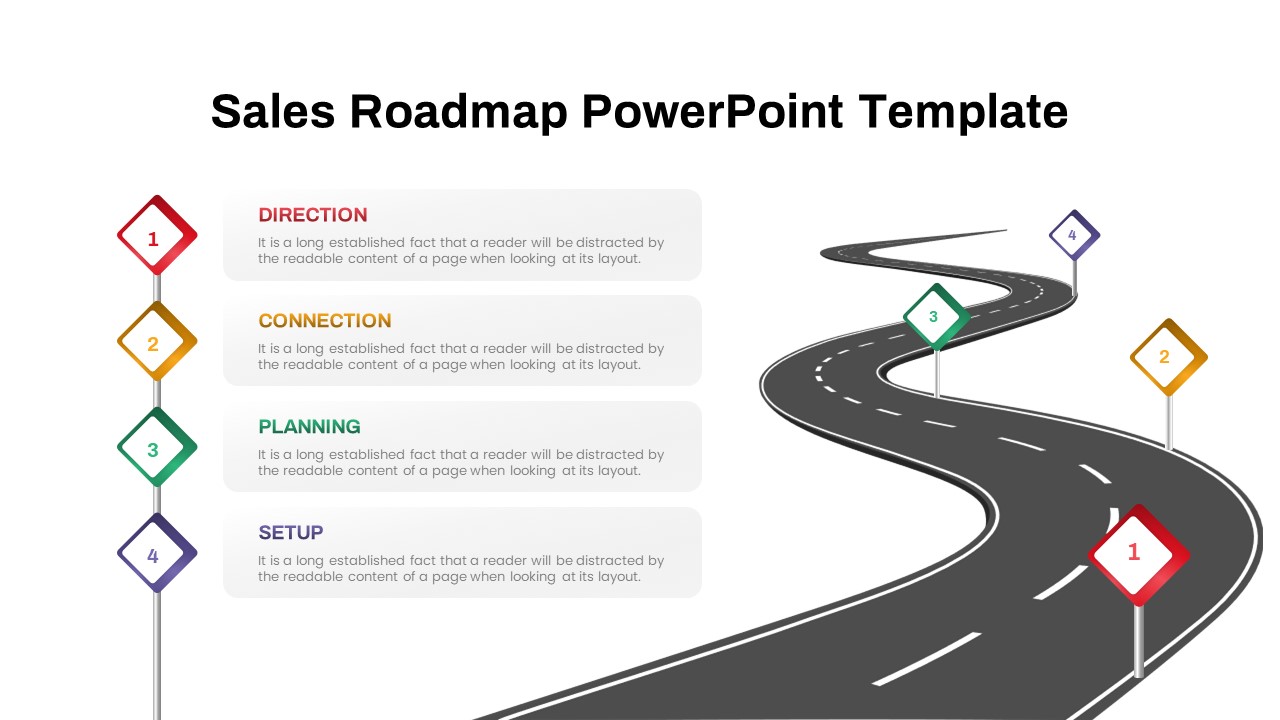
Sales Roadmap PowerPoint Template
PowerPoint Business Templates
Premium
-

4 Step Business Plan Infographics
Infographic
Premium
-

Project Status Report PowerPoint Template Free
PowerPoint Templates
Free
-
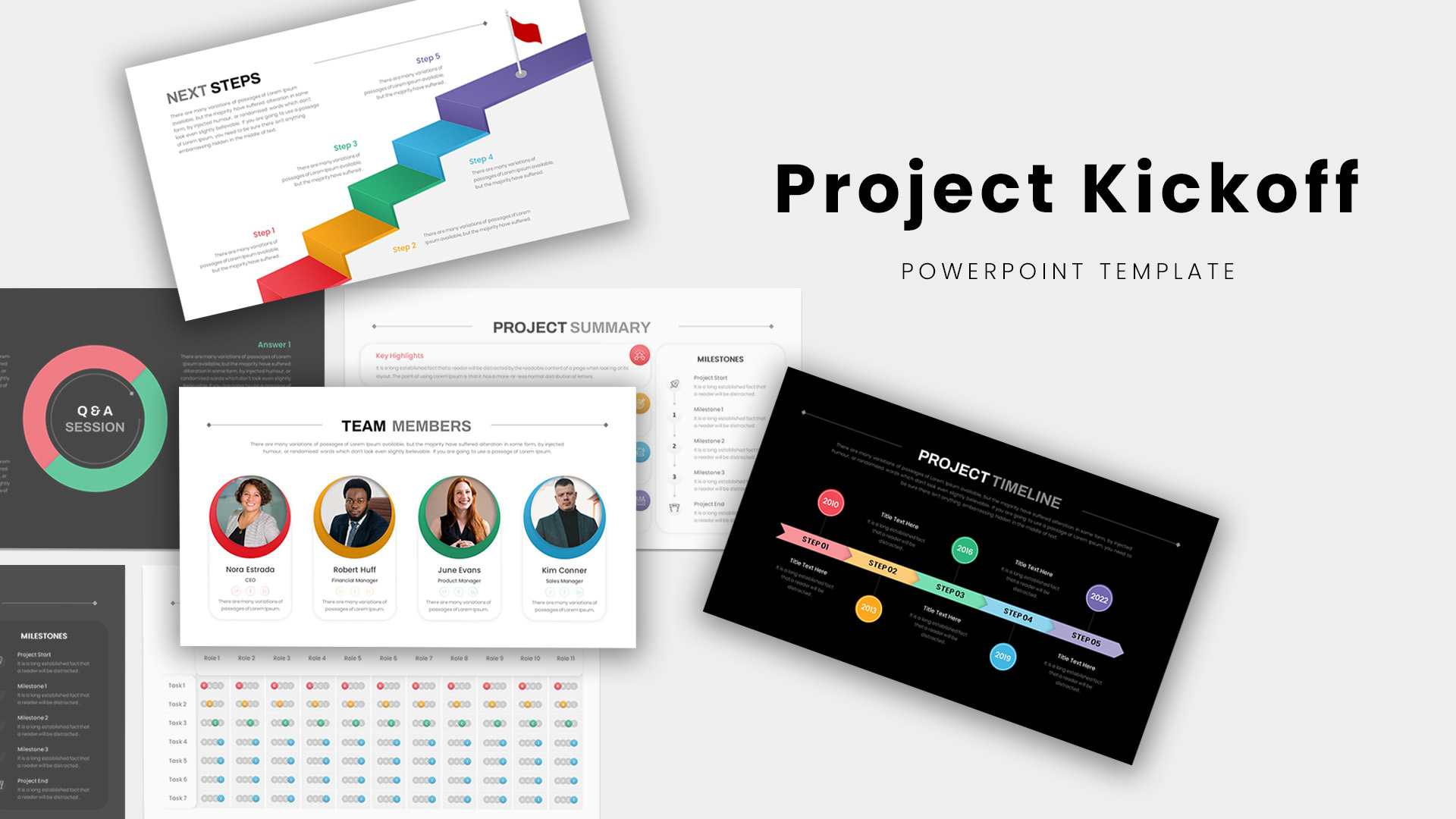
Project Kickoff Meeting Deck PowerPoint Template
PowerPoint Templates
Premium
-
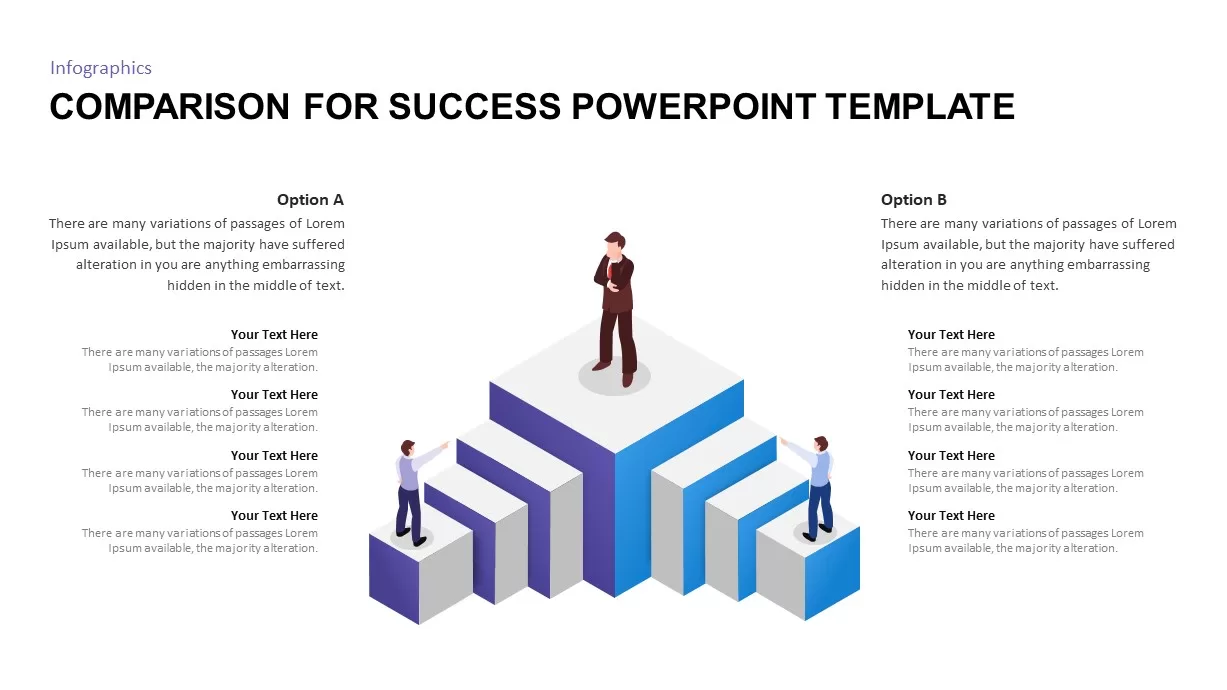
Comparison for Success PowerPoint Template
Business Models
Premium
-
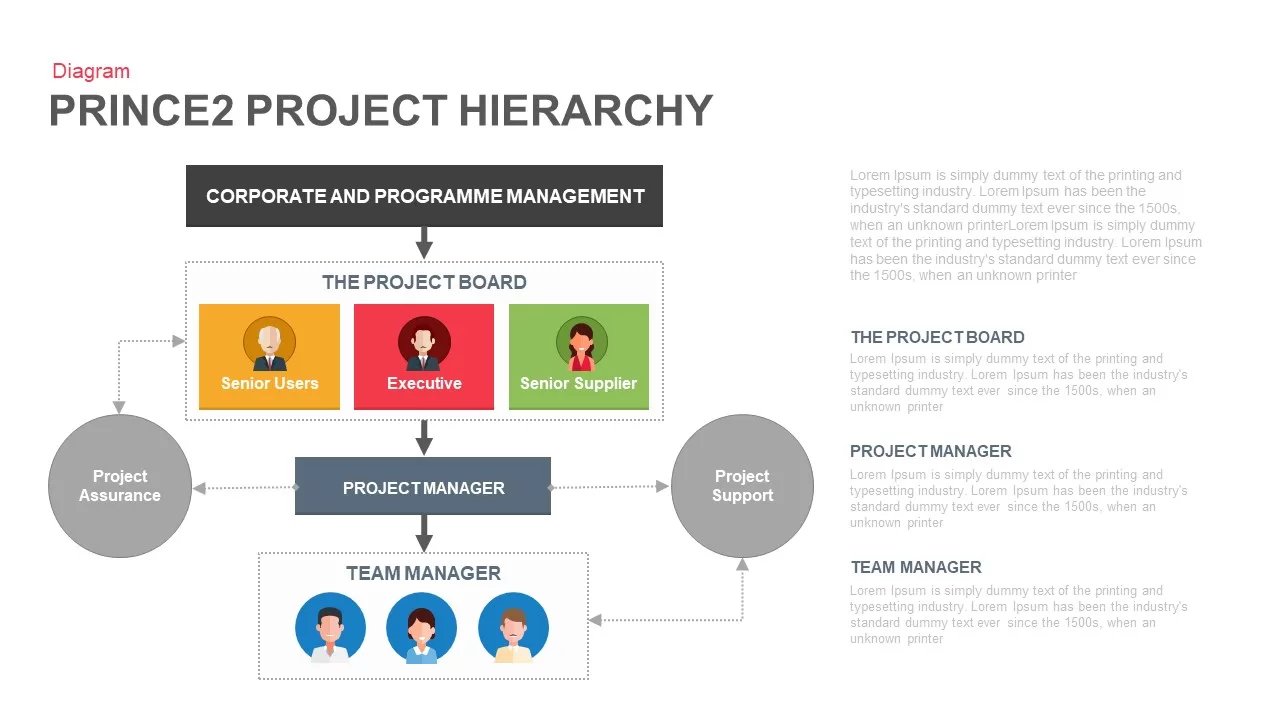
Prince2 Project Organisation Chart PowerPoint Template
Business Models
Premium
-
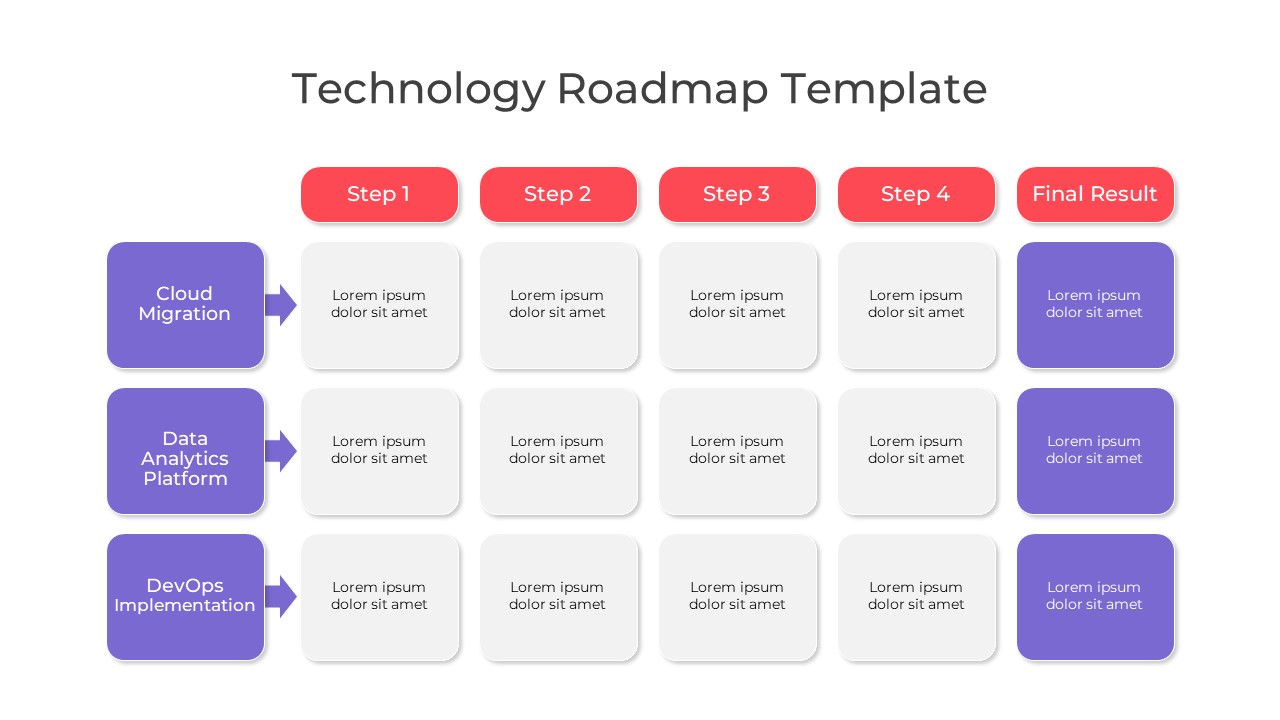
Technology Roadmap PowerPoint Template
PowerPoint Templates
Premium
-
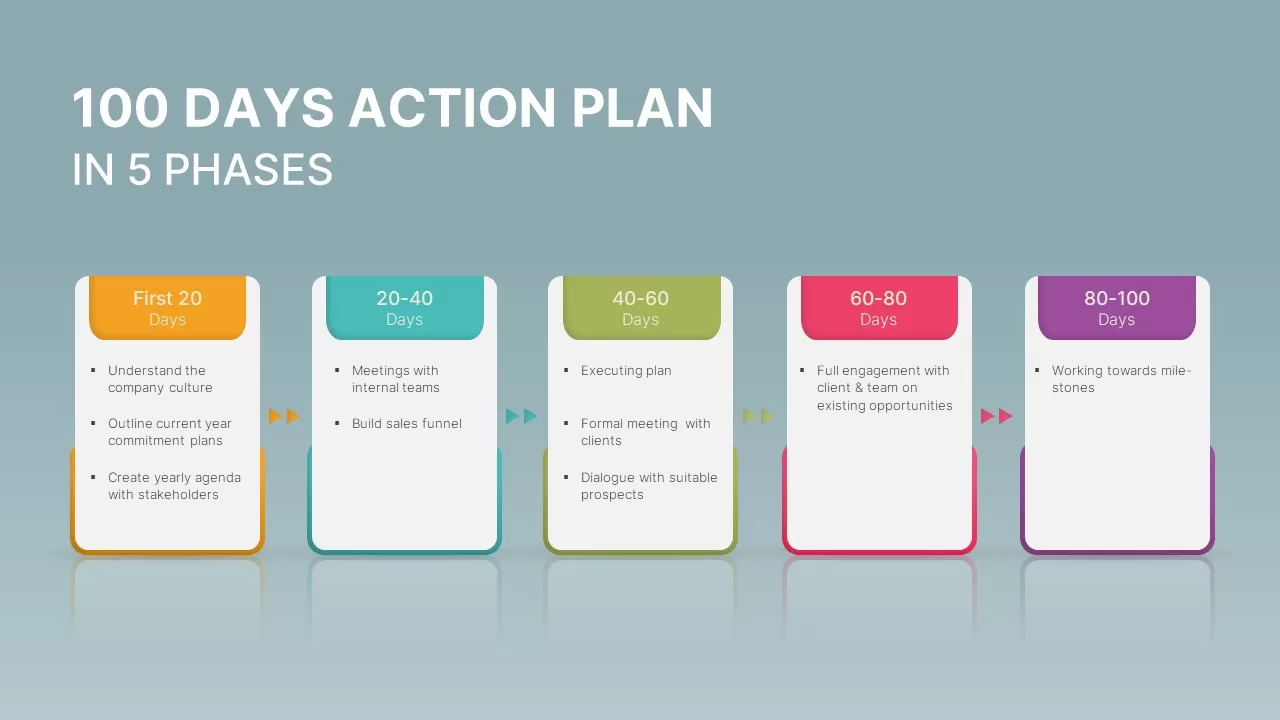
100-Day Action Plan PowerPoint Template
Timeline PowerPoint Template
Premium
-
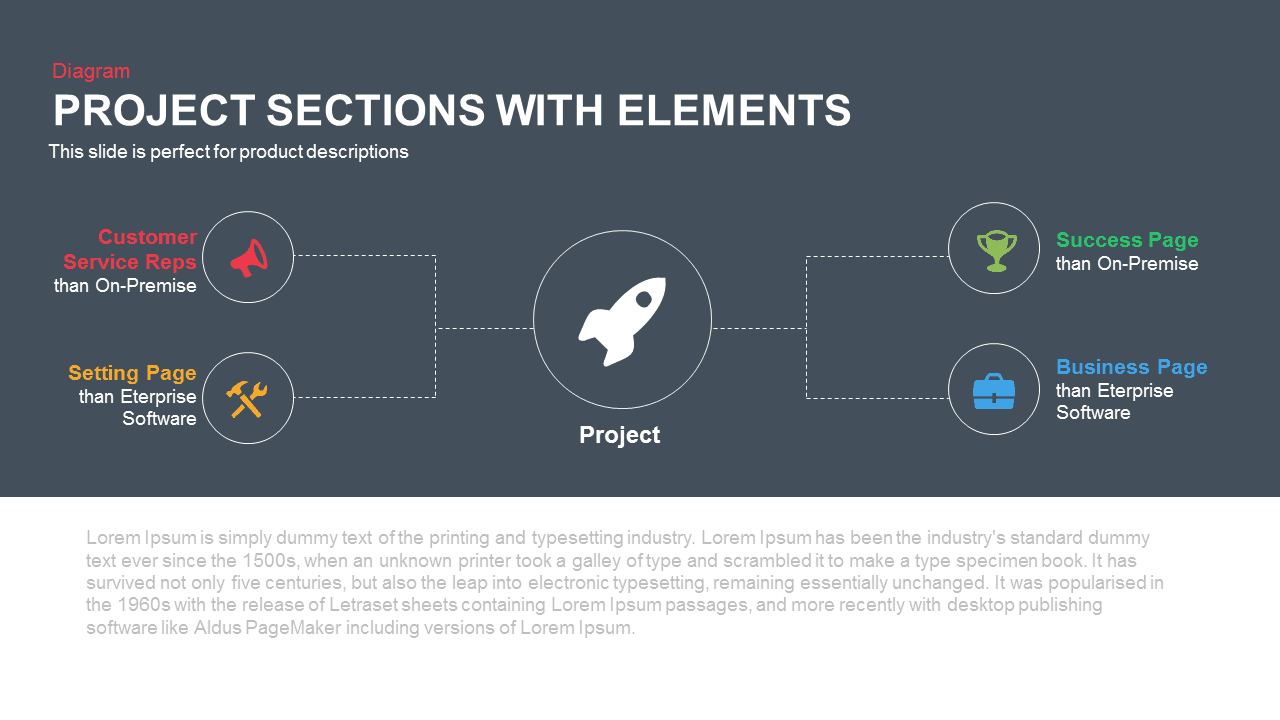
Project Sections with Elements PowerPoint Template and Keynote
Business Models
Premium
-

Free Goal Setting PowerPoint Template
PowerPoint Business Templates
Free
-
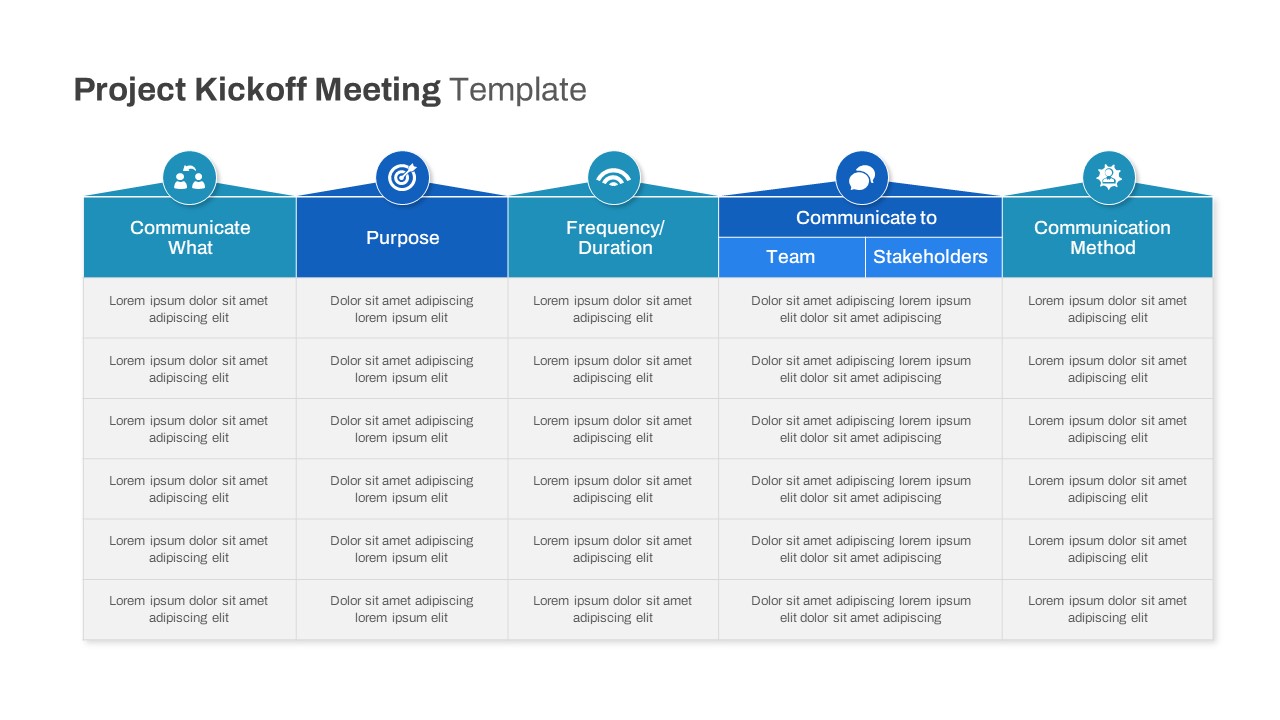
Free Project Kickoff Meeting Template PowerPoint
Free PowerPoint Templates
Free
-
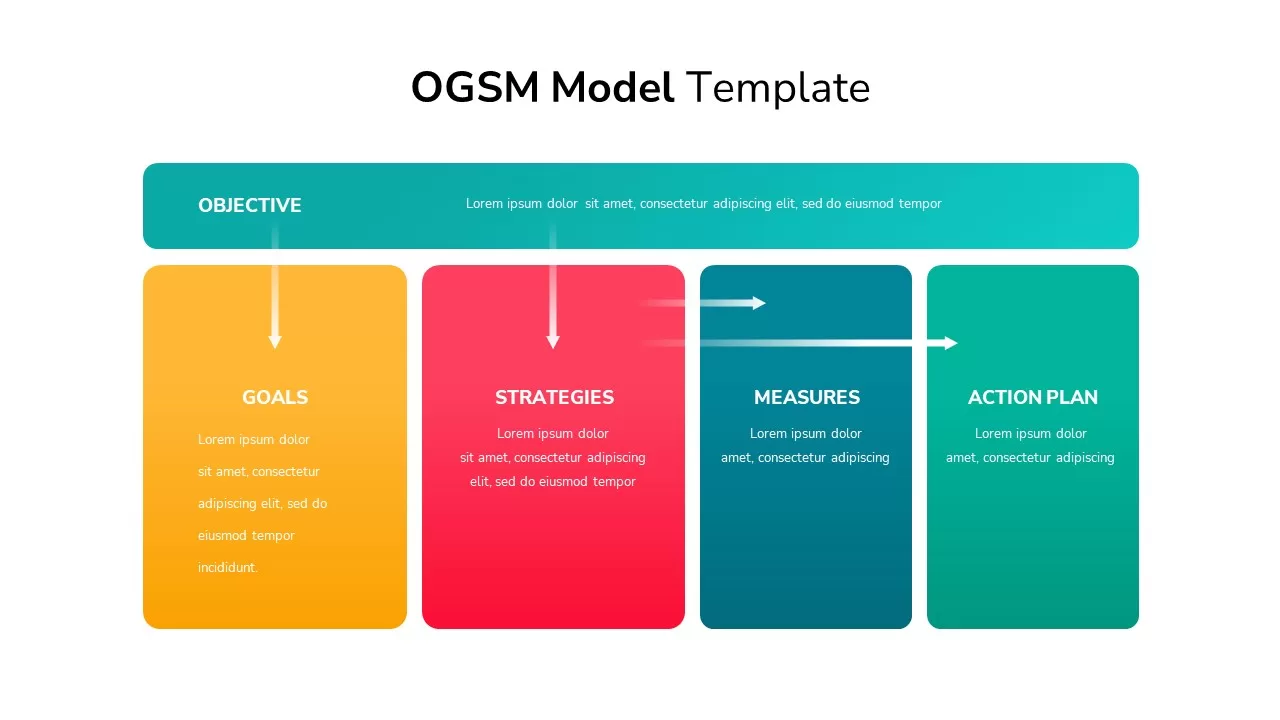
OGSM Model Template
Arrow Diagrams
Premium
-
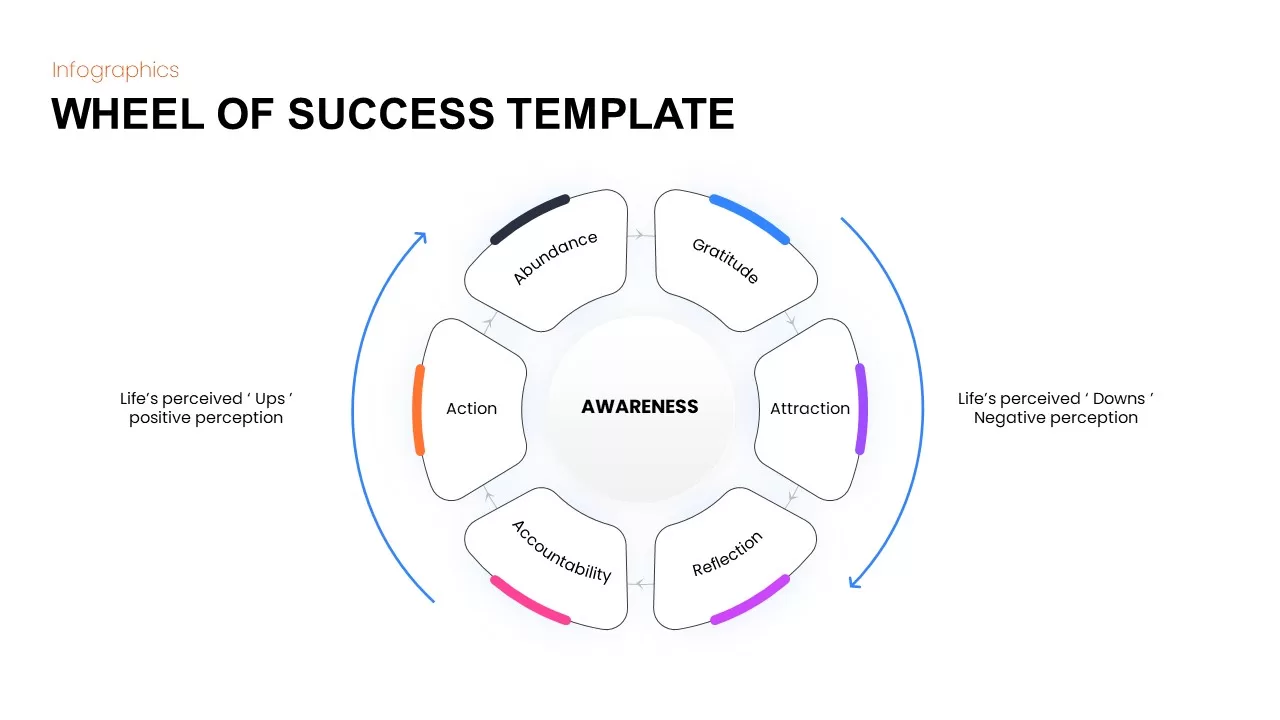
Wheel of Success PowerPoint Template
Circular Diagrams
Premium
-
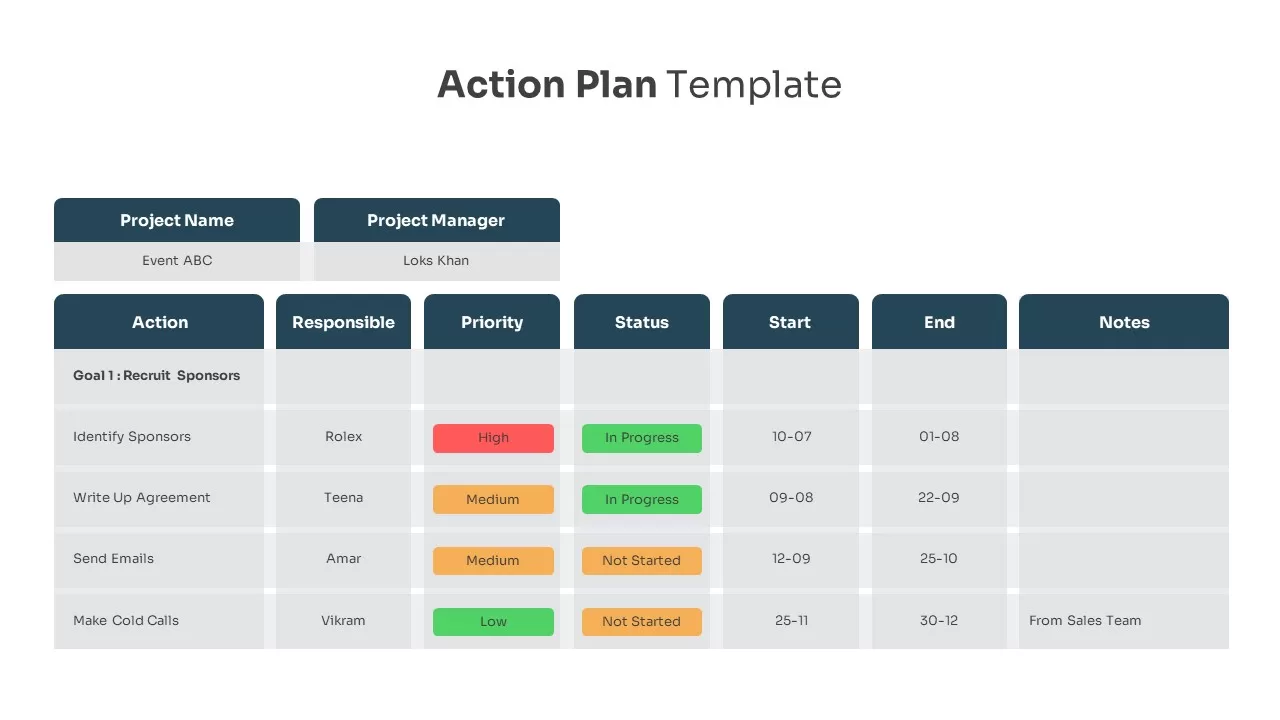
Action Plan PowerPoint Template
Text and Table
Premium
-
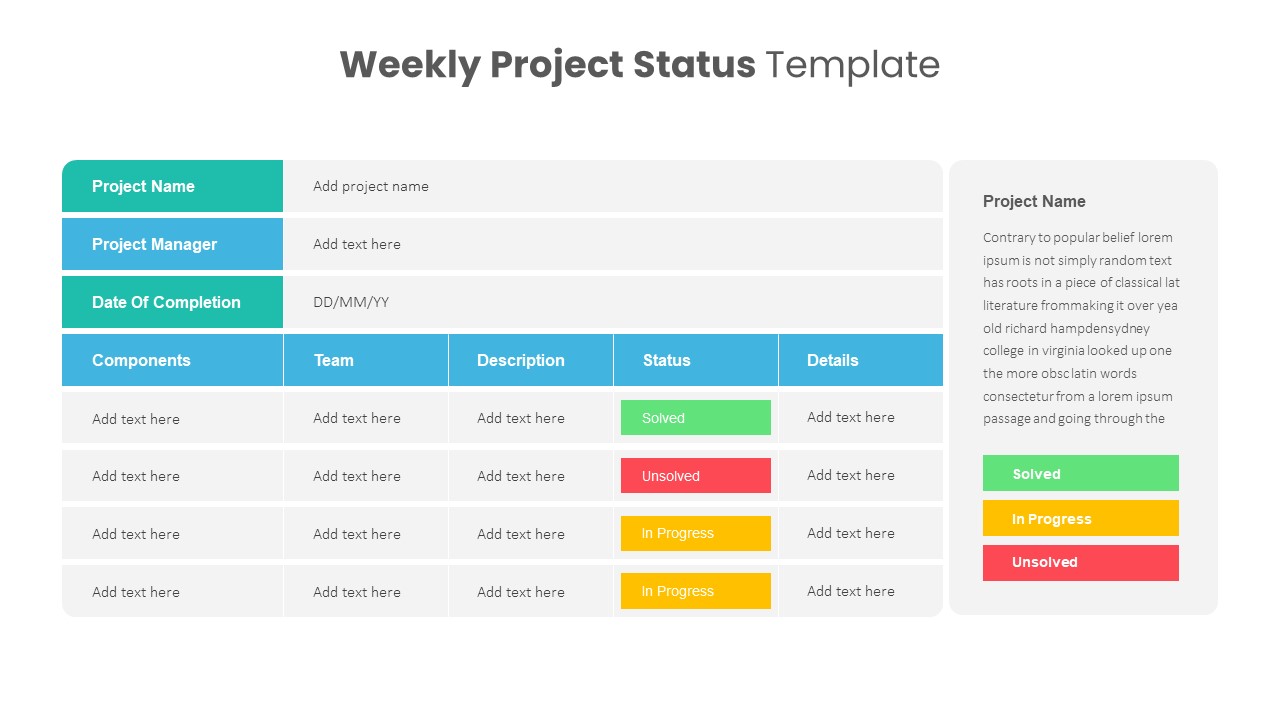
Weekly Project Status Template
PowerPoint Templates
Premium
-
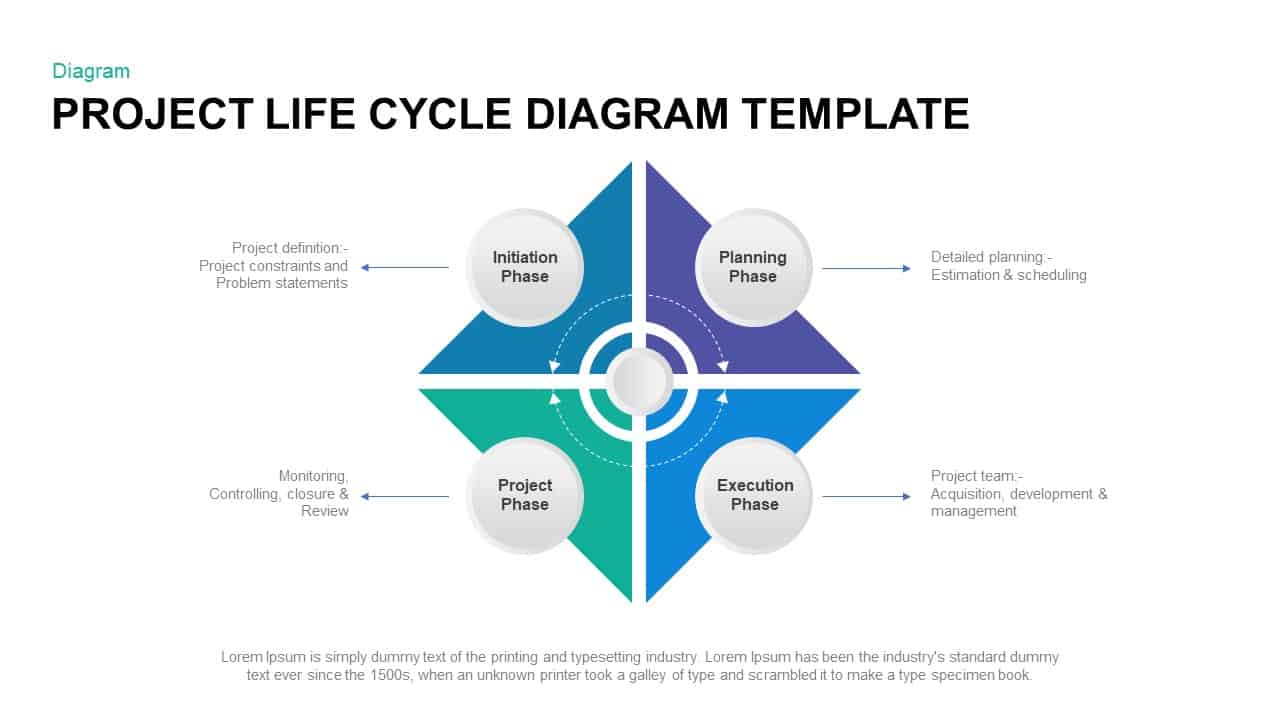
Project Life Cycle Diagram Template
Business Models
Premium
-
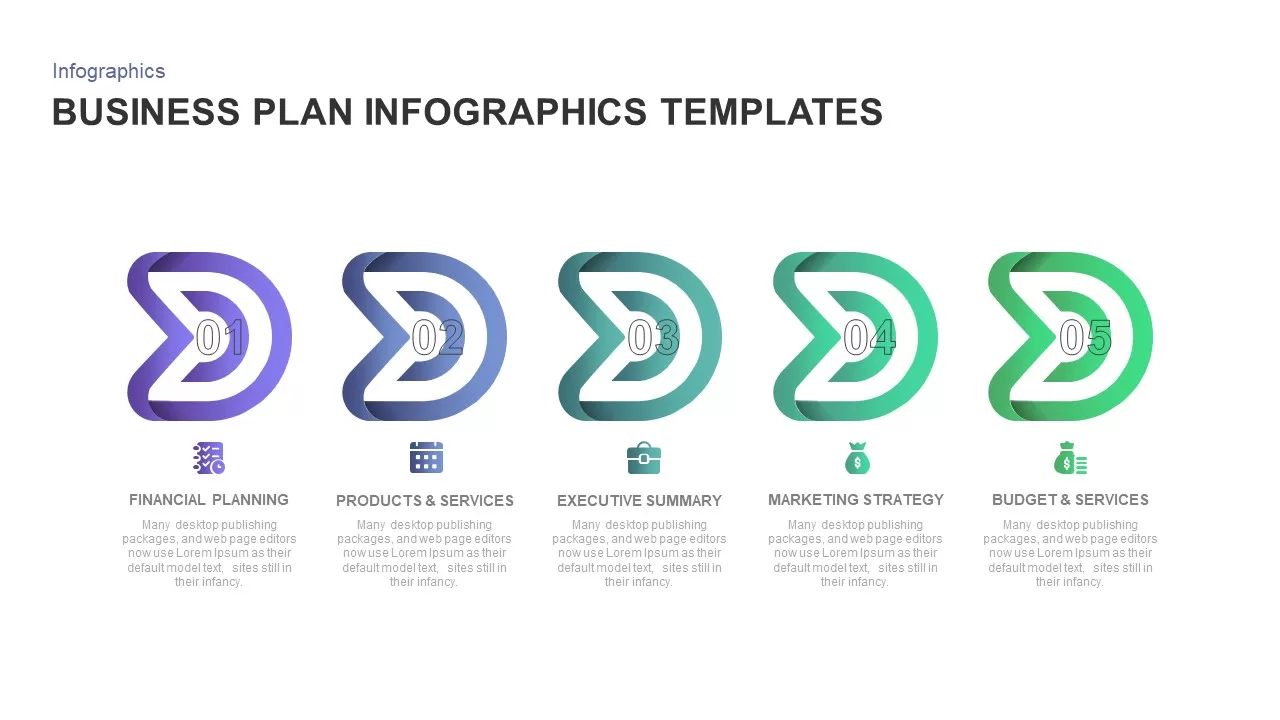
Business Plan Infographics Template
PowerPoint Business Templates
Premium
-
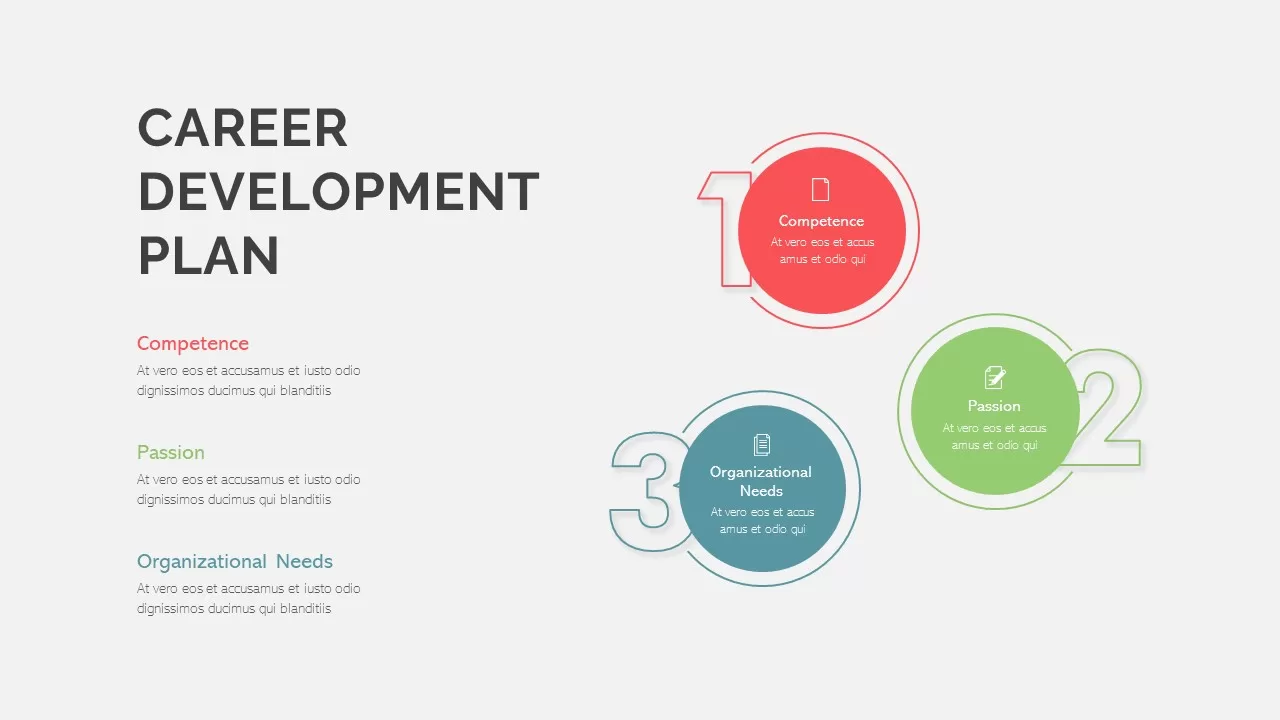
Career Development Plan Template
Text and Table
Premium
-
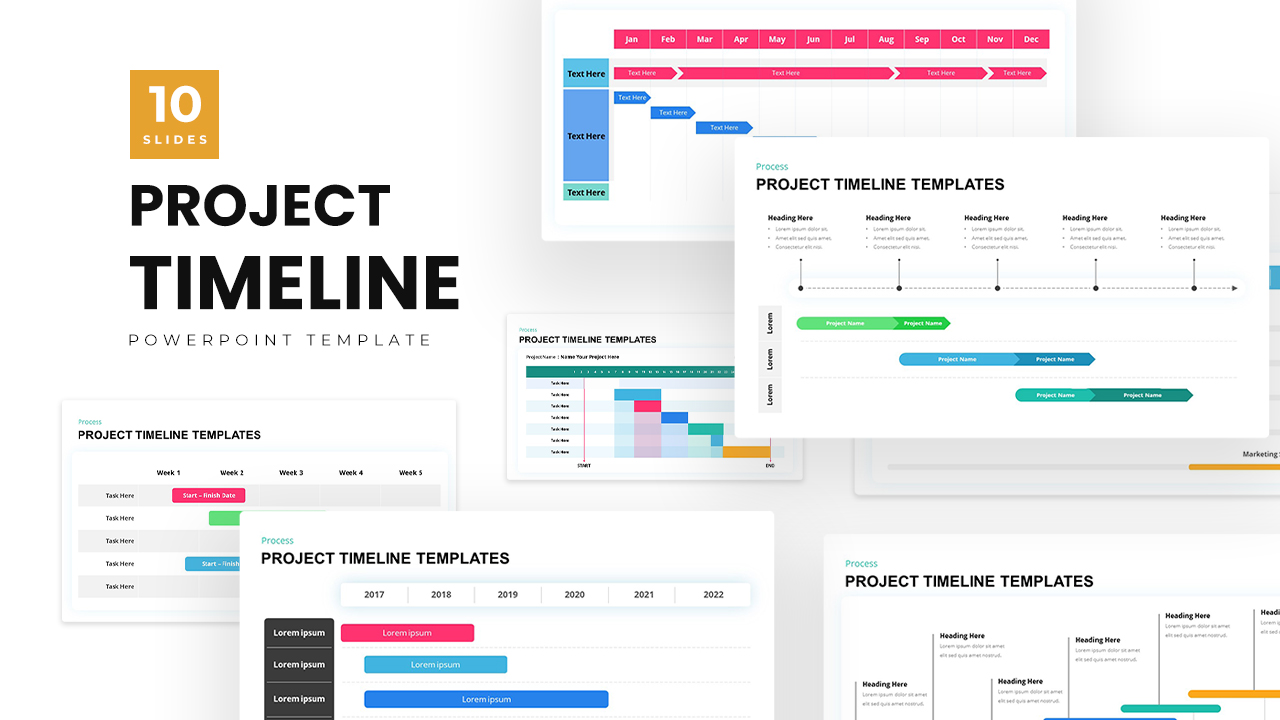
Project Timeline Template PowerPoint
Timeline PowerPoint Template
Premium
-

Data Strategy Roadmap PowerPoint Template
PowerPoint Templates
Premium
-
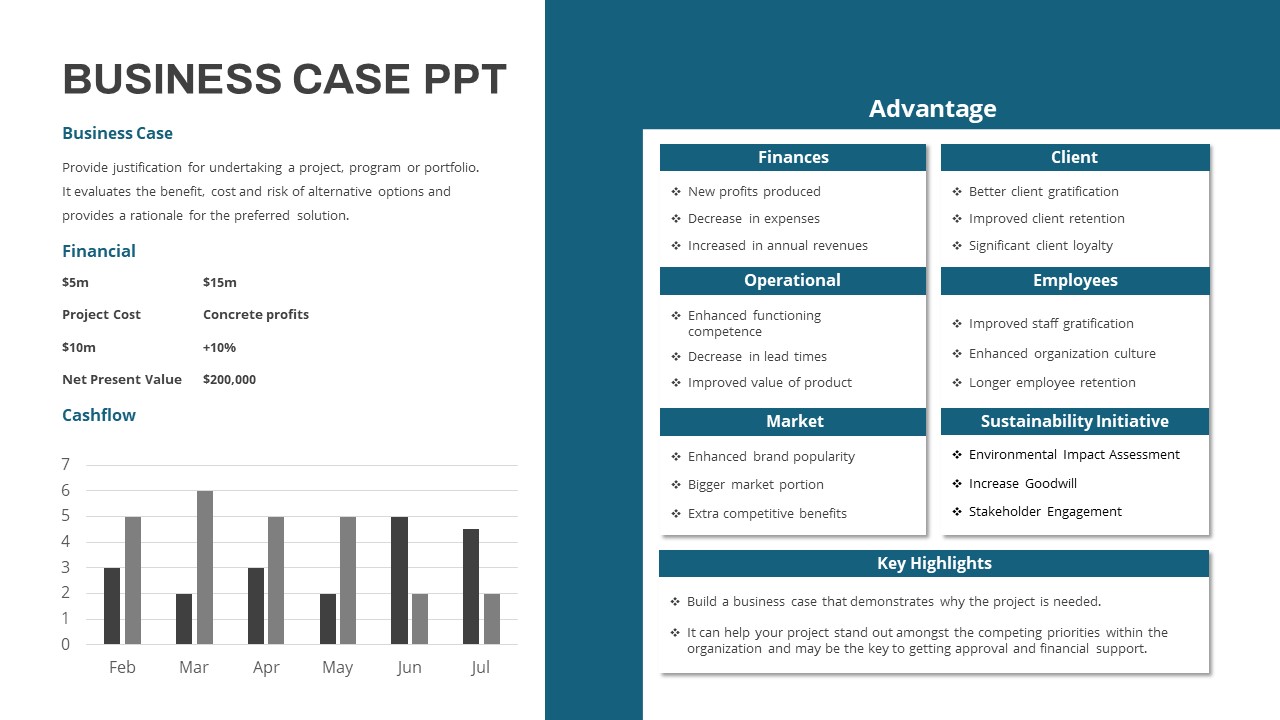
Business Case PowerPoint Template
Keynote Templates
Premium
-

Project Management Dashboard PowerPoint Template and Keynote Template
PowerPoint Templates
Premium
-

Locke’s Goal-Setting Theory
PowerPoint Templates
Premium
-
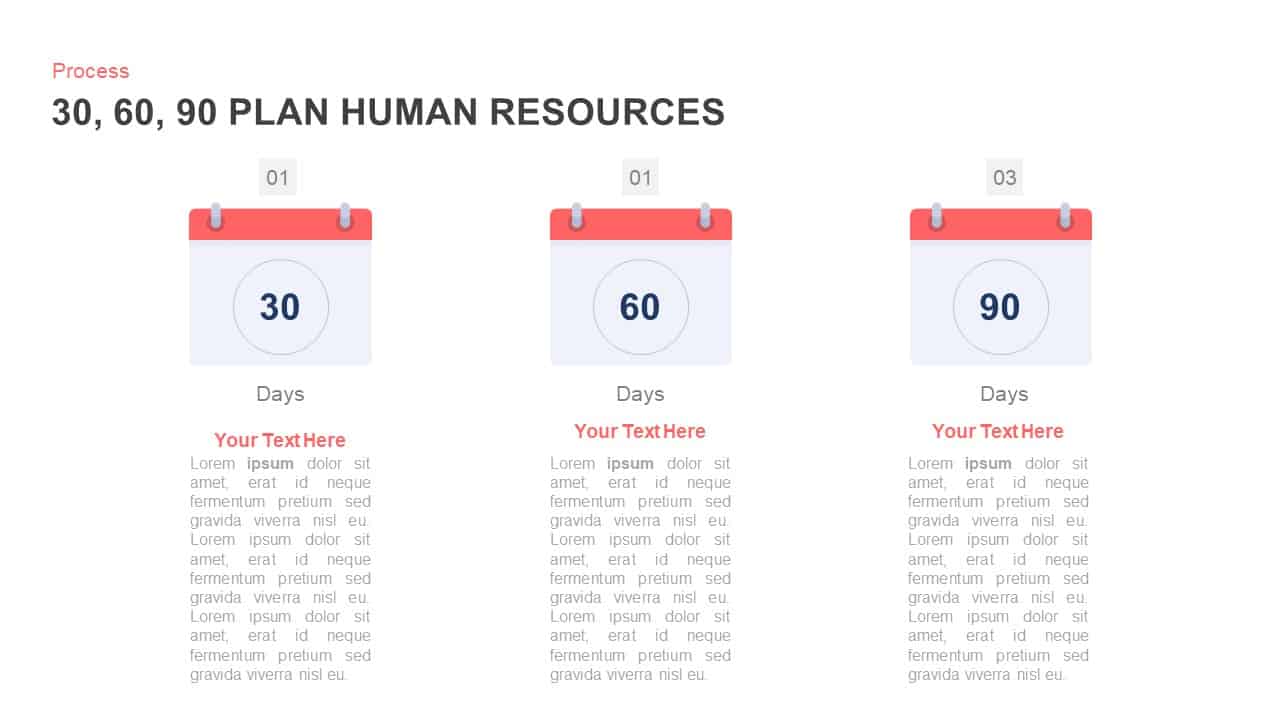
30 60 90 Day Plan for HR Business Partner Template
Business Models
Premium
-
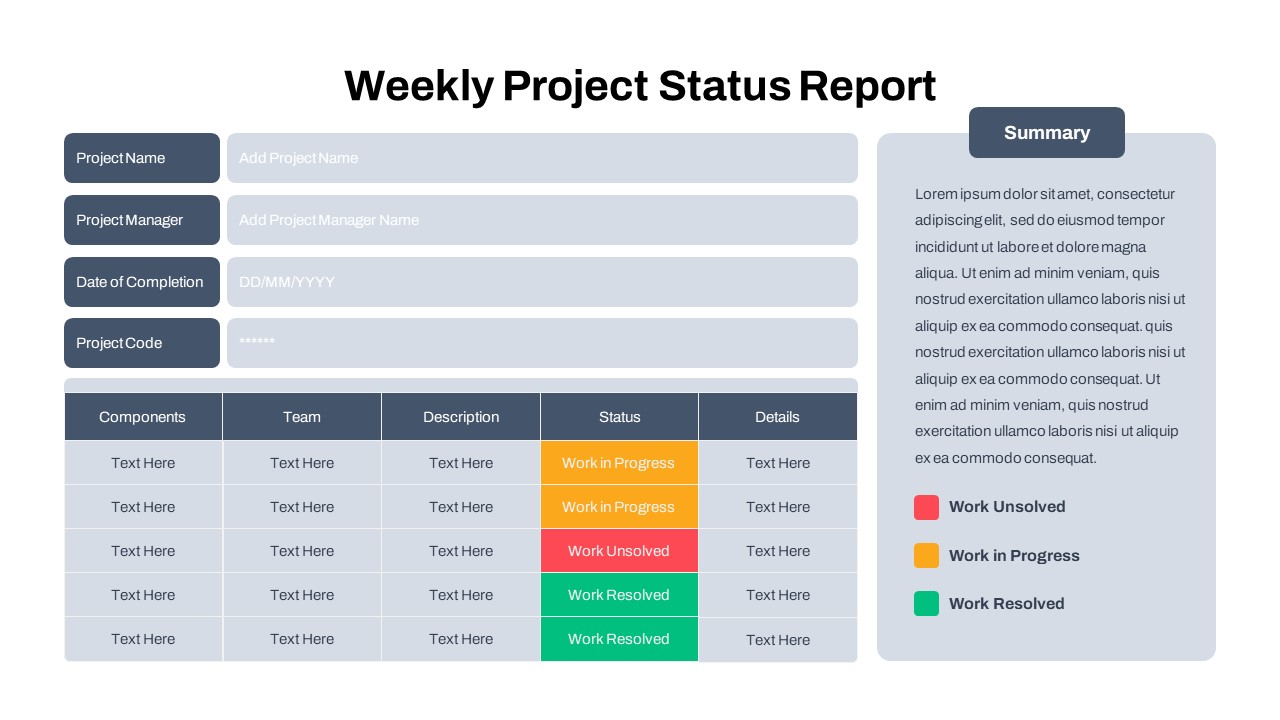
Free Weekly Status Report PowerPoint Template
PowerPoint Templates
Free
-
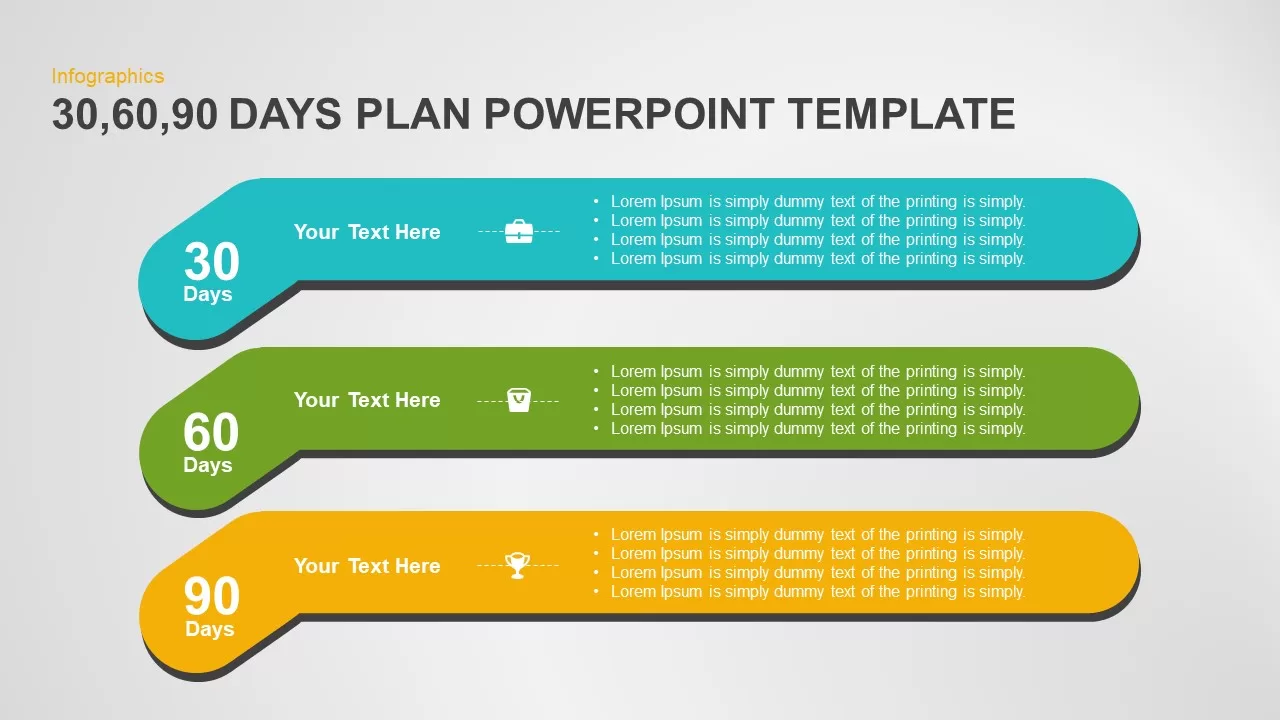
30 60 90 Days Plan
Infographic
Premium
-
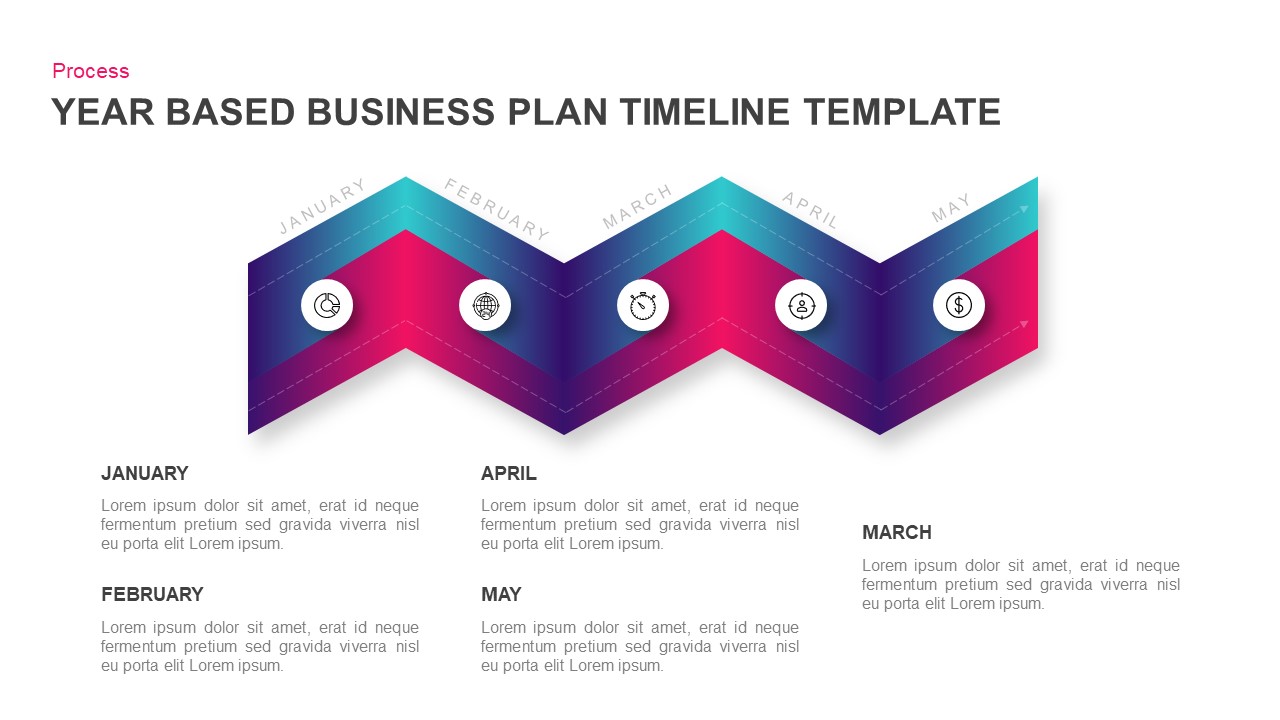
Year Based Business Plan Timeline Template for PowerPoint & Keynote
Timeline PowerPoint Template
Premium
-

Request For Proposal (RFP) Powerpoint Template
PowerPoint Templates
Premium
-

Company Startup Plan Timeline PowerPoint Template and Keynote
Business Models
Premium
-
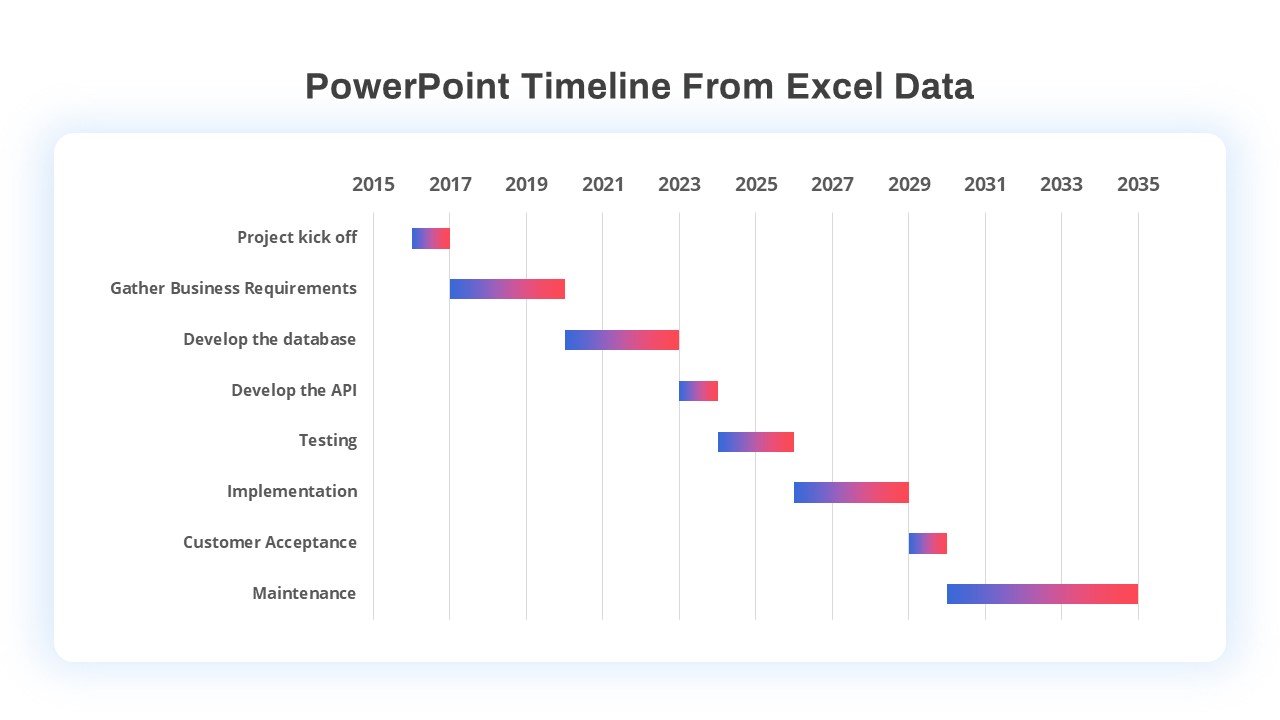
PowerPoint Timeline Template From Excel Data
Timeline PowerPoint Template
Premium
-

3 Essential Success Factors Template for PowerPoint
Business Models
Premium
-

3 Year Strategic Plan PowerPoint template
Timeline PowerPoint Template
Premium
-
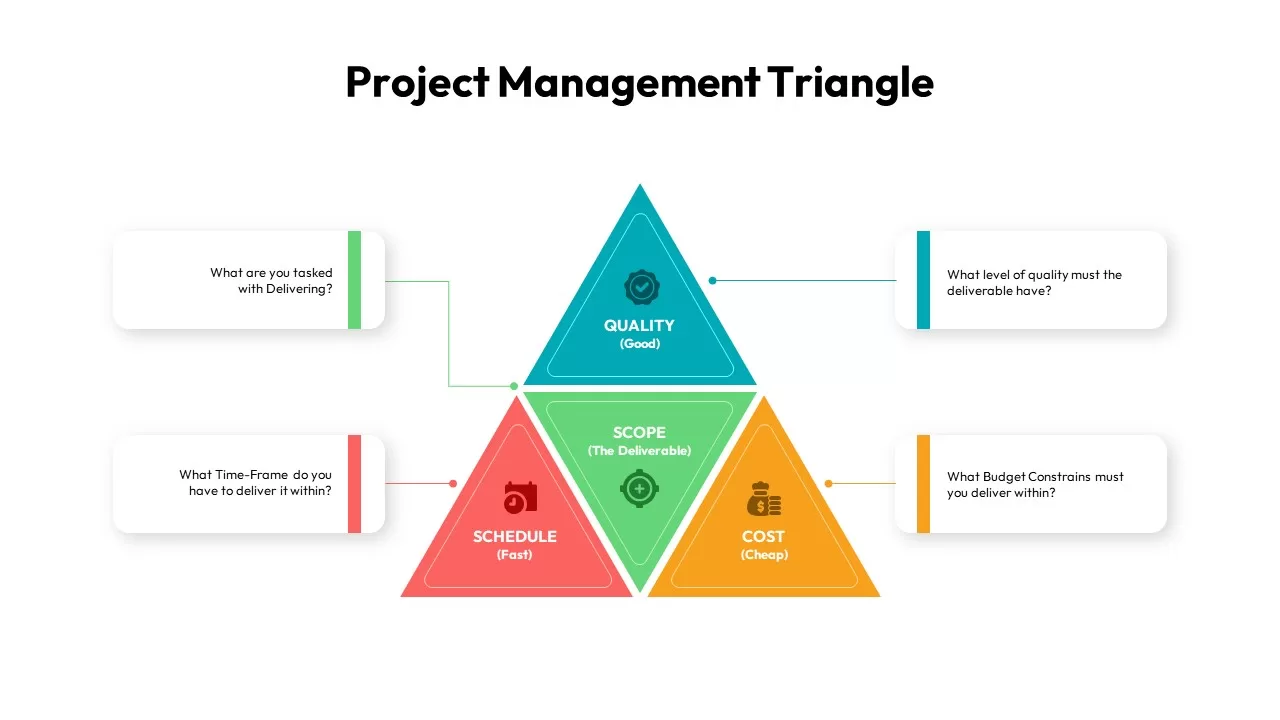
Project Management Triangle
PowerPoint Templates
Premium
-
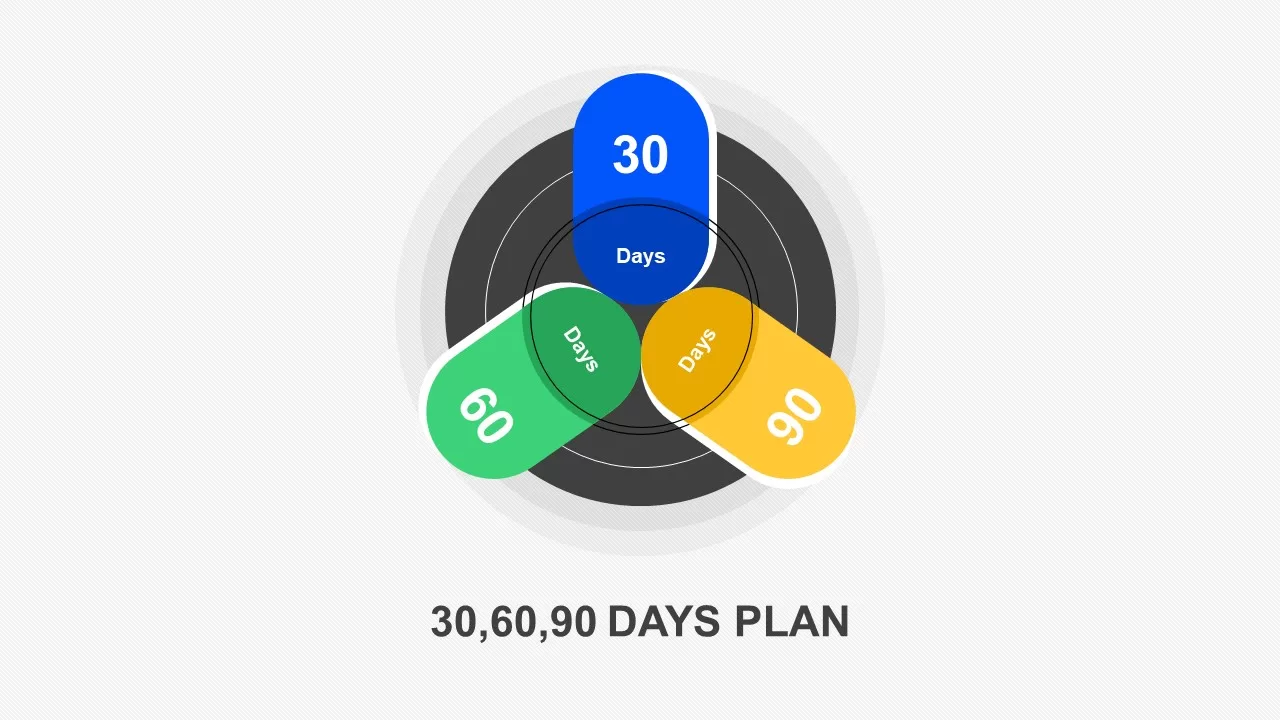
30 60 90 Day Plan HR Template
Business Models
Premium
-
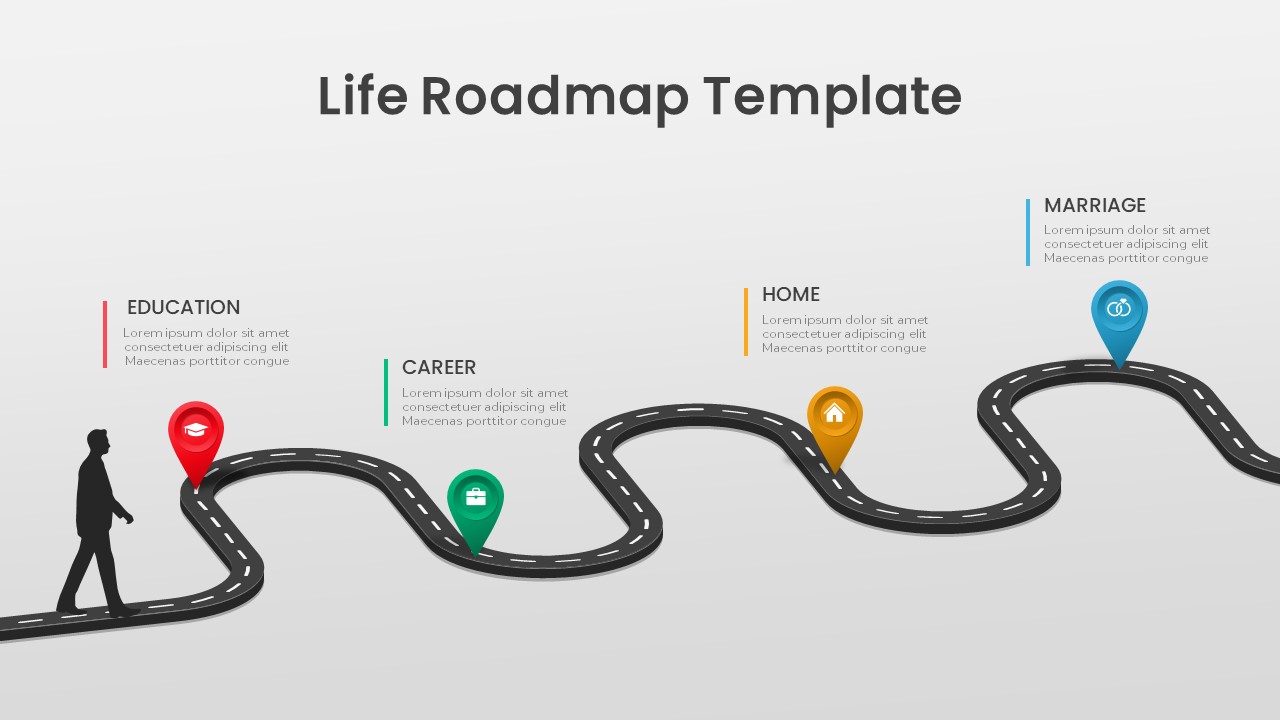
Life Roadmap PowerPoint Template
Roadmap PowerPoint Templates
Premium
-

SMART Objectives PowerPoint Template
Business Models
Premium
-

Stakeholder Register PowerPoint Template
PowerPoint Templates
Premium
-
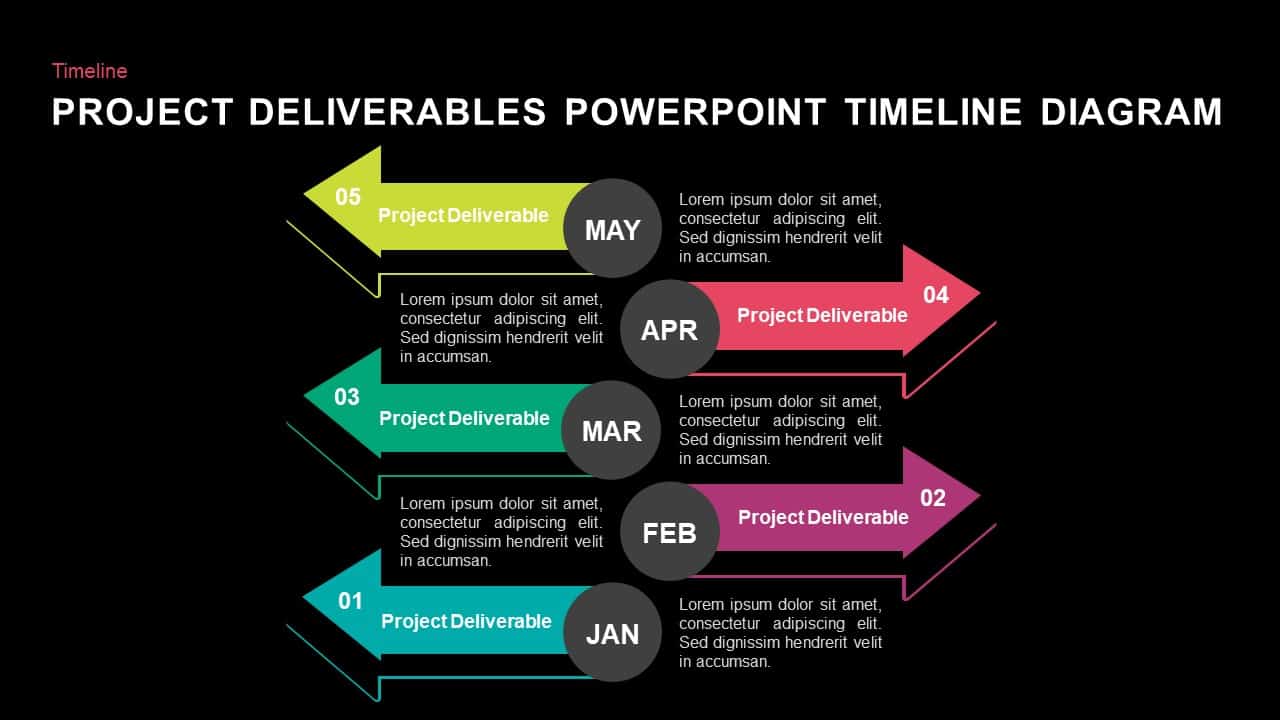
Project Deliverables Timeline Diagram PowerPoint Template and Keynote Slide
Timeline PowerPoint Template
Premium
-

Free PowerPoint Gantt Chart Template
PowerPoint Charts
Free
-
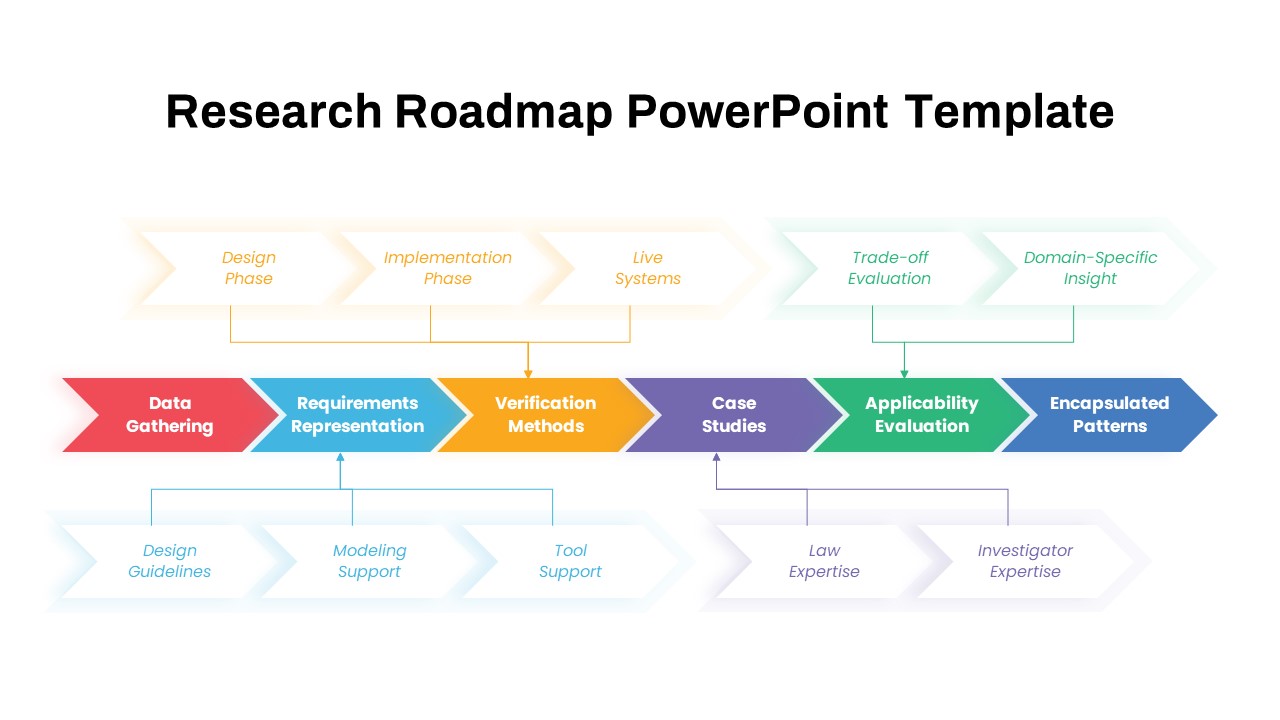
Research Roadmap PowerPoint Template
PowerPoint Templates
Premium
-
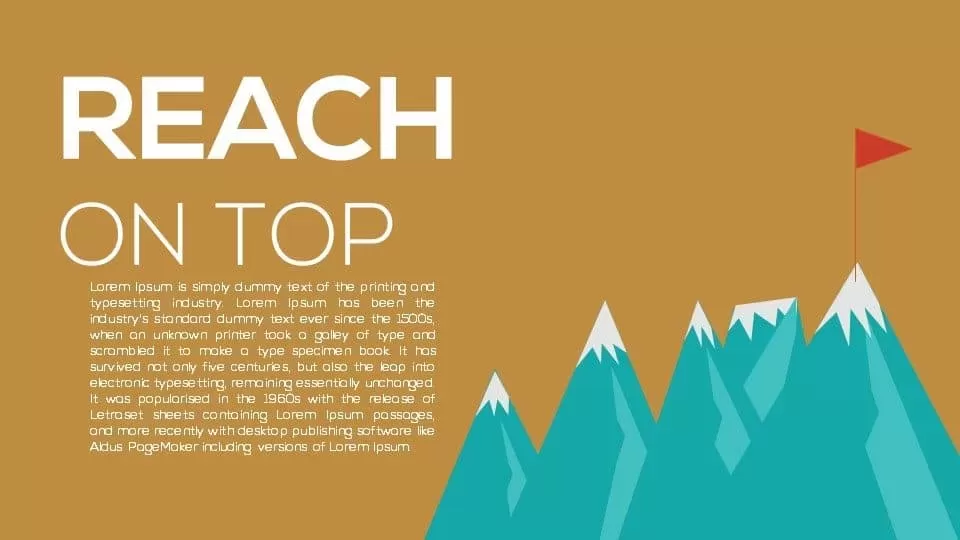
Metaphor Reach on Top PowerPoint Template and Keynote Slide
Keynote Templates
Premium
-
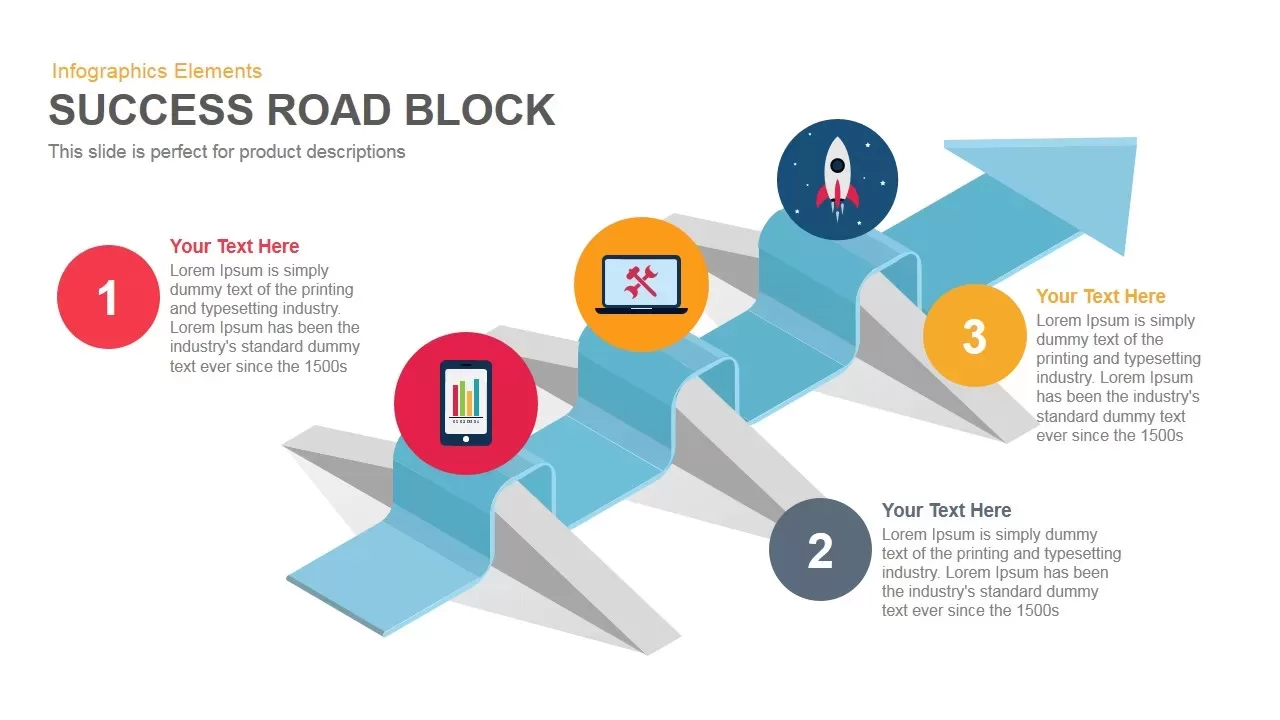
Success Roadblock PowerPoint Template and Keynote Slide
Infographic
Premium
-

30 60 90 Day Sales Plan Template
Infographic
Premium
-
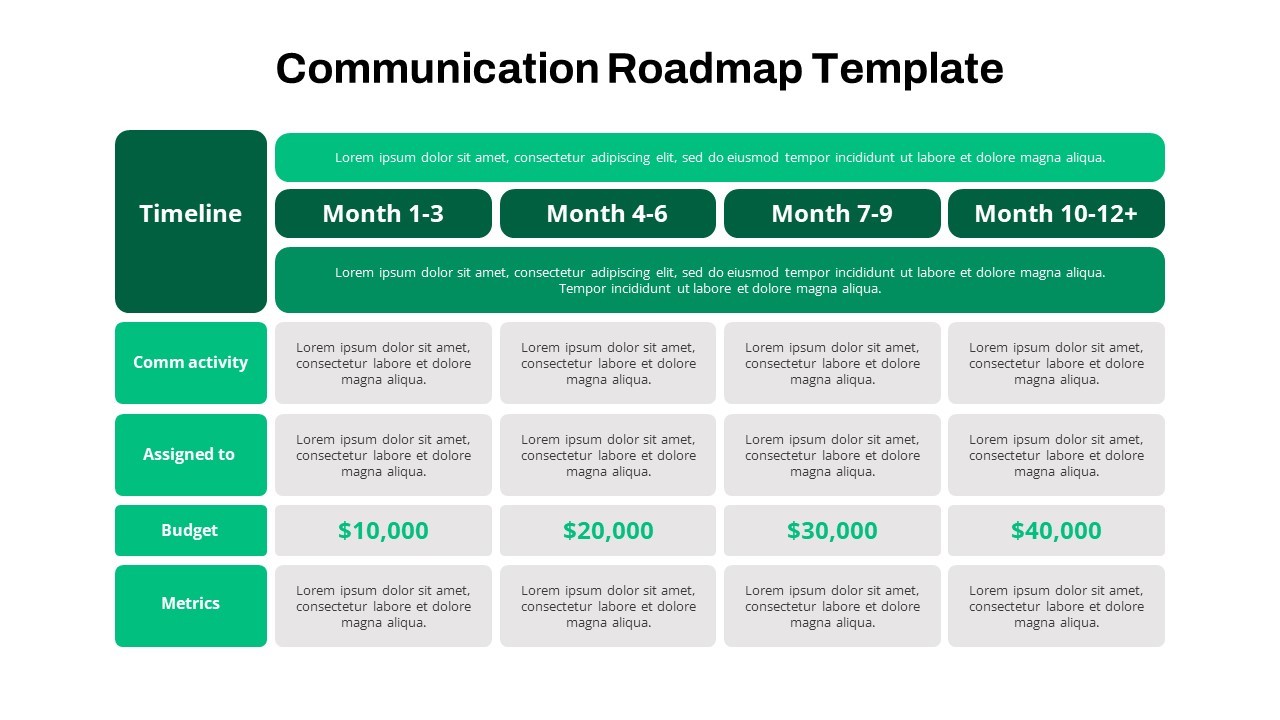
Communication Roadmap PowerPoint Template
Roadmap PowerPoint Templates
Premium
-
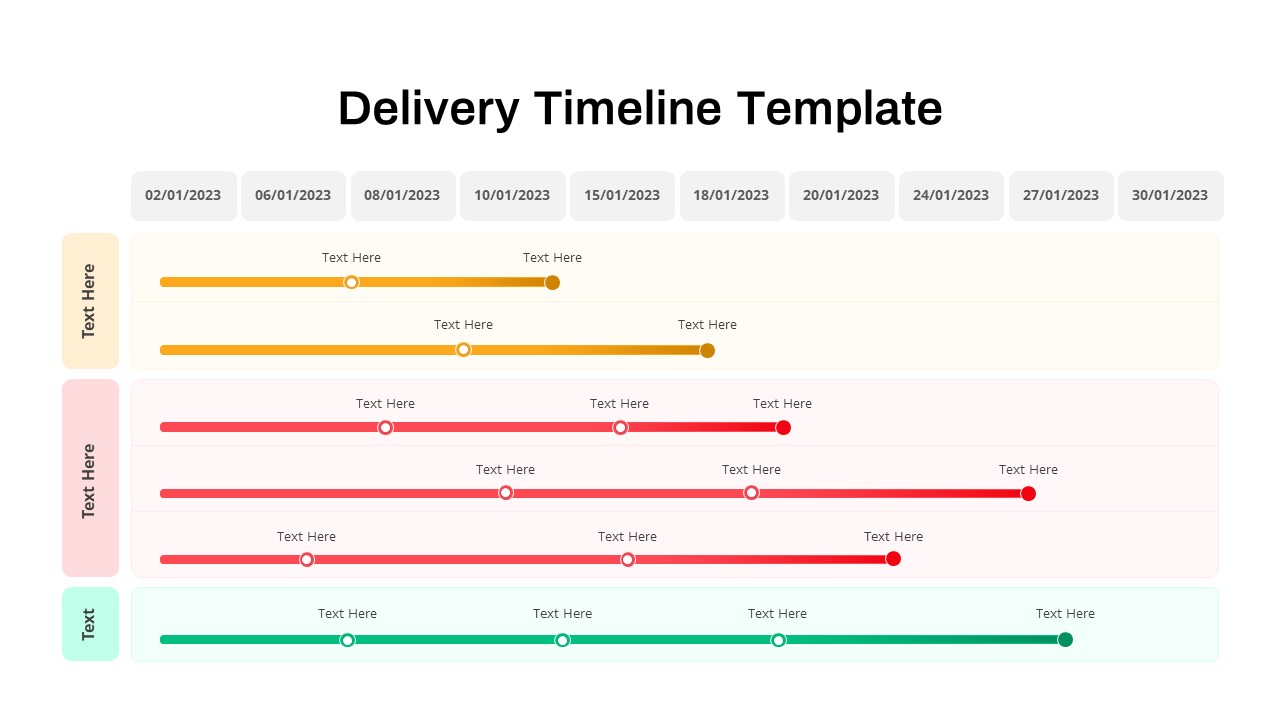
Delivery Timeline PowerPoint Template
PowerPoint Templates
Premium
-
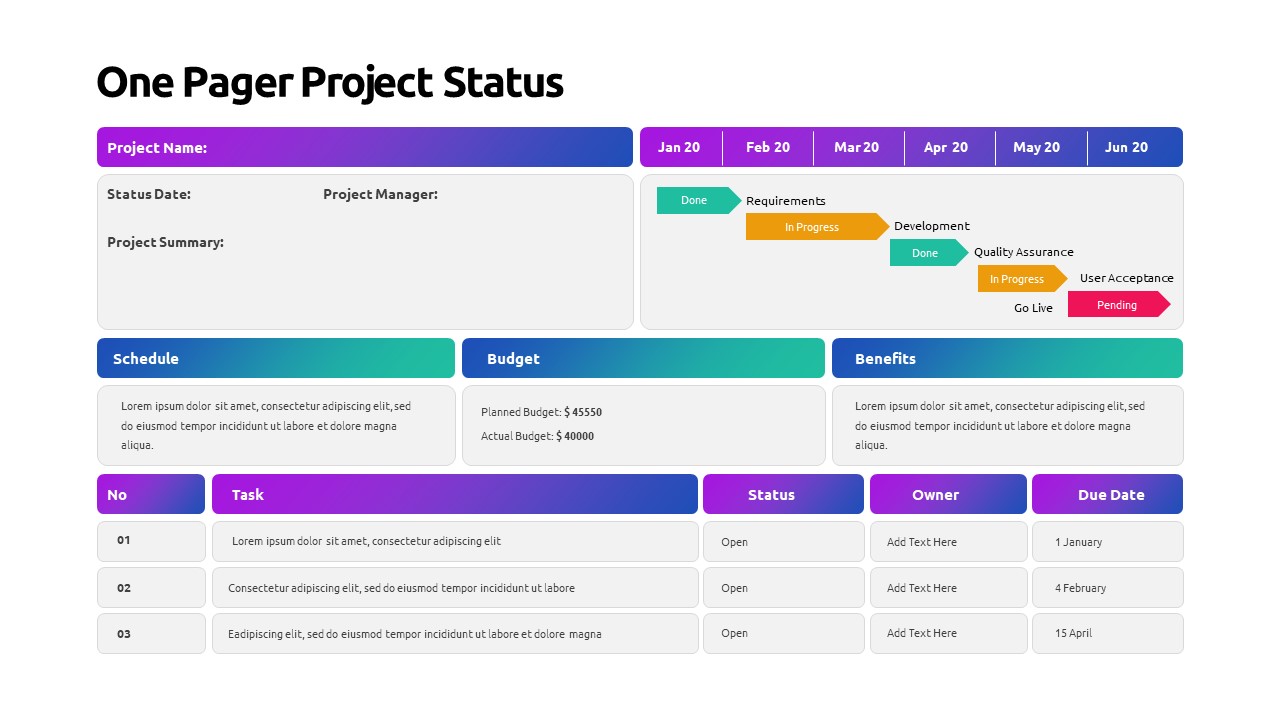
One Pager Project Status PowerPoint Template
PowerPoint Templates
Premium
-
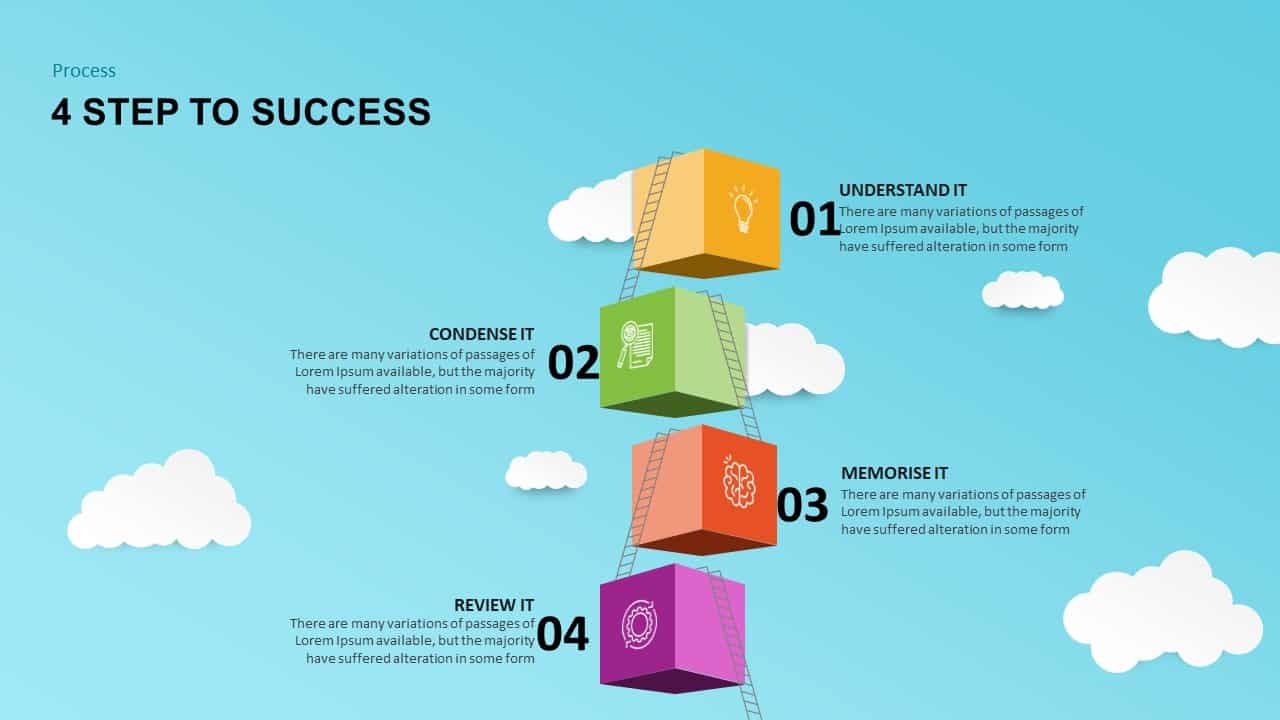
4 Steps to Success PowerPoint Template
Business Models
Premium
-
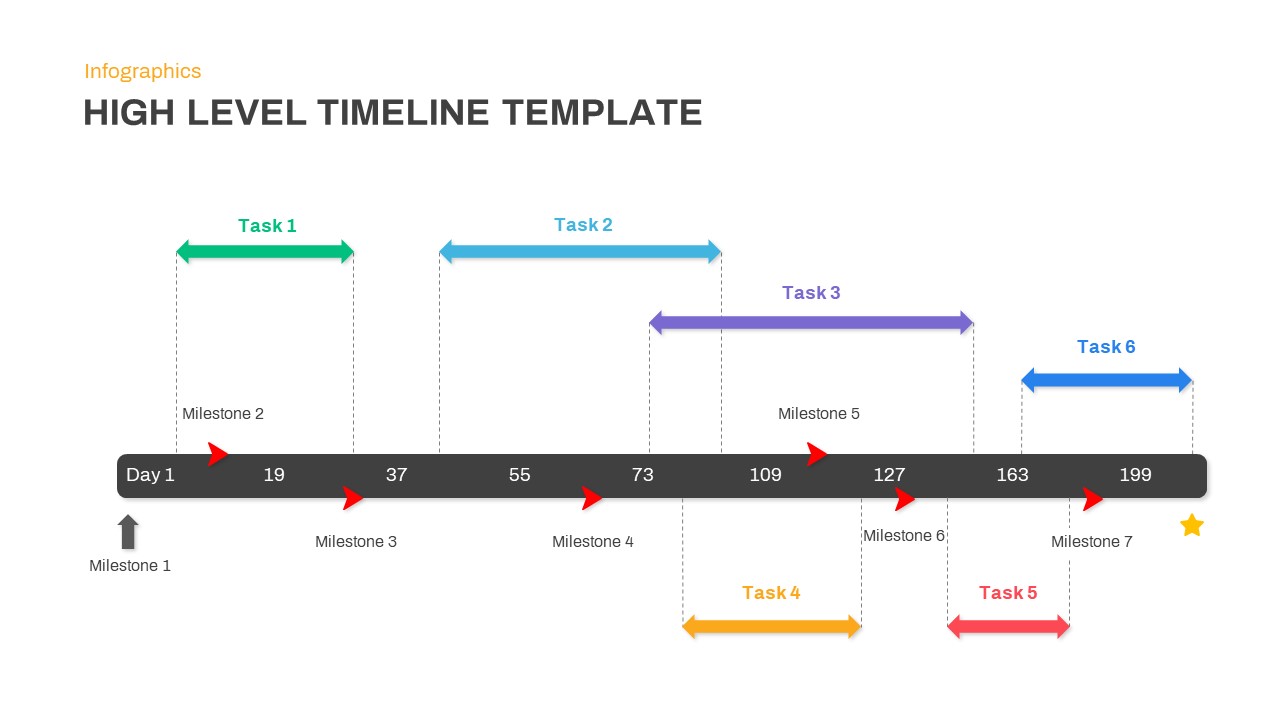
High Level Timeline PowerPoint Template
Timeline PowerPoint Template
Premium
-

Roadmap to Success Template for PowerPoint and Keynote
Timeline PowerPoint Template
Premium
-
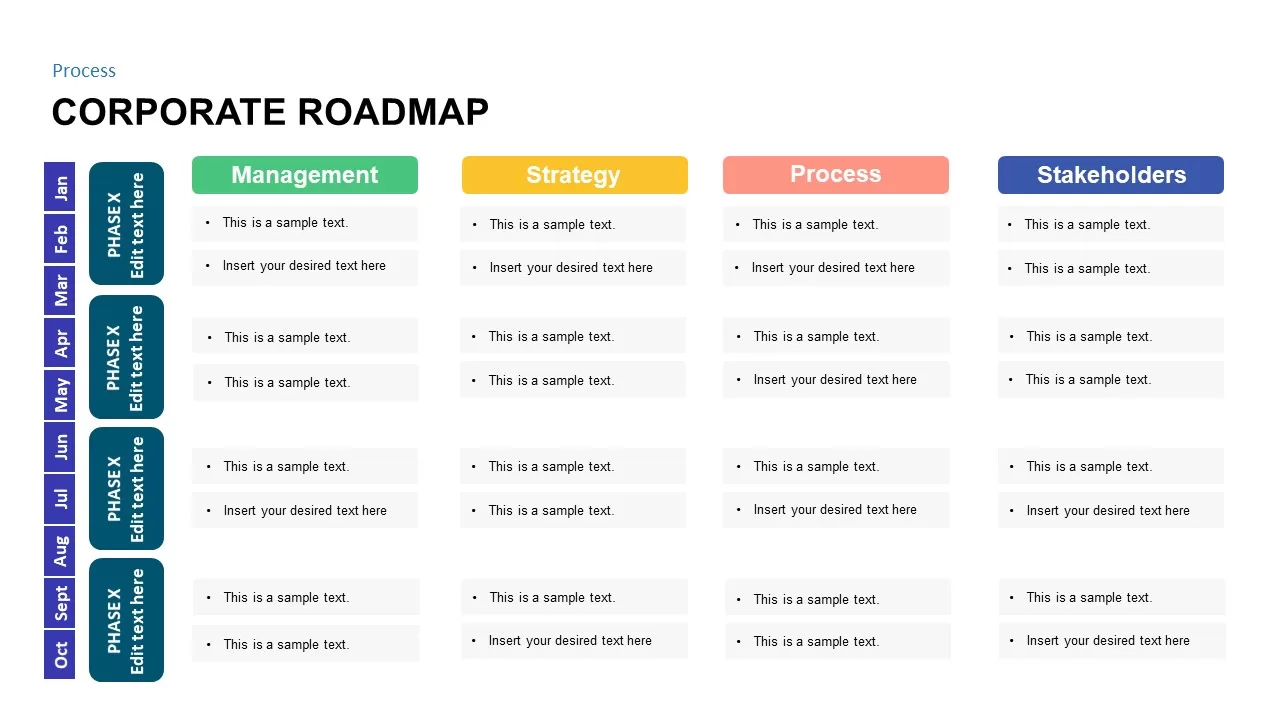
Corporate Roadmap Template
PowerPoint Business Templates
Premium
-

Free Teacher’s Week Plan PowerPoint Template
PowerPoint Templates
Free
-

30 60 90 Day Plan For Executives PowerPoint Template
Infographic
Premium
-
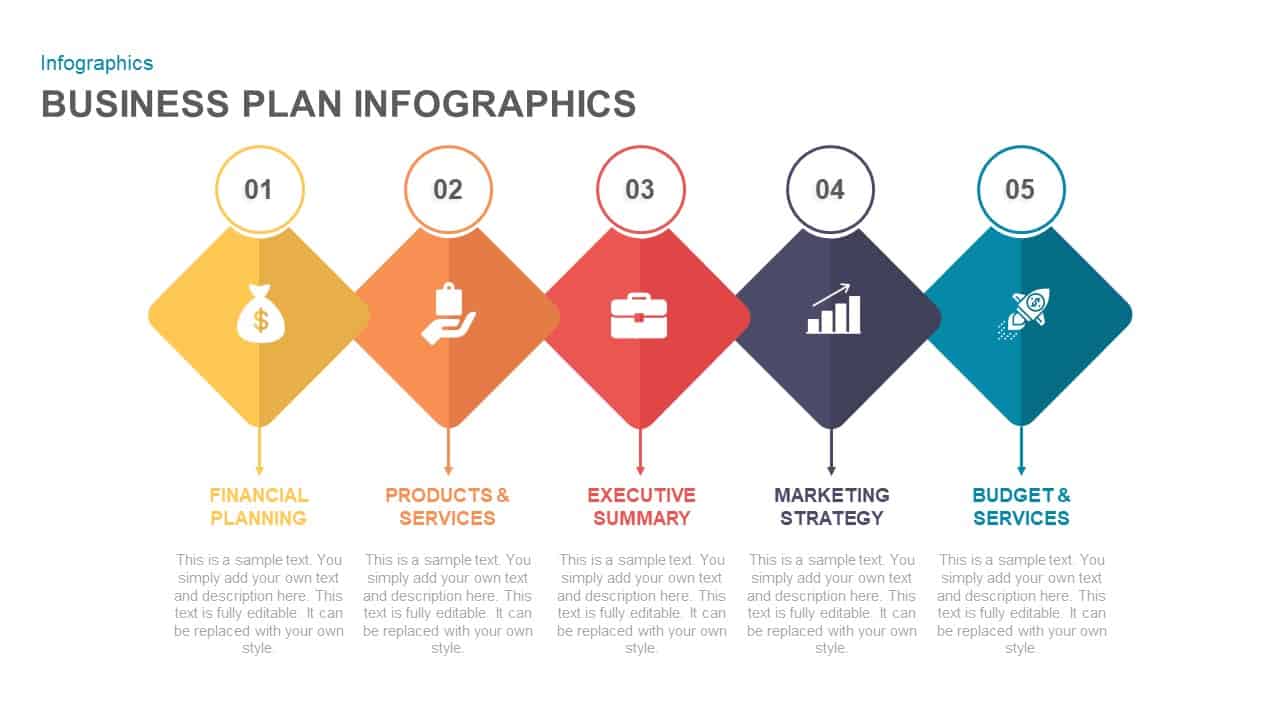
Business Plan Infographic Template for PowerPoint Presentation
Business Models
Premium
-

Team Achievement Ppt Templates for PowerPoint & Keynote
Business Models
Premium
-
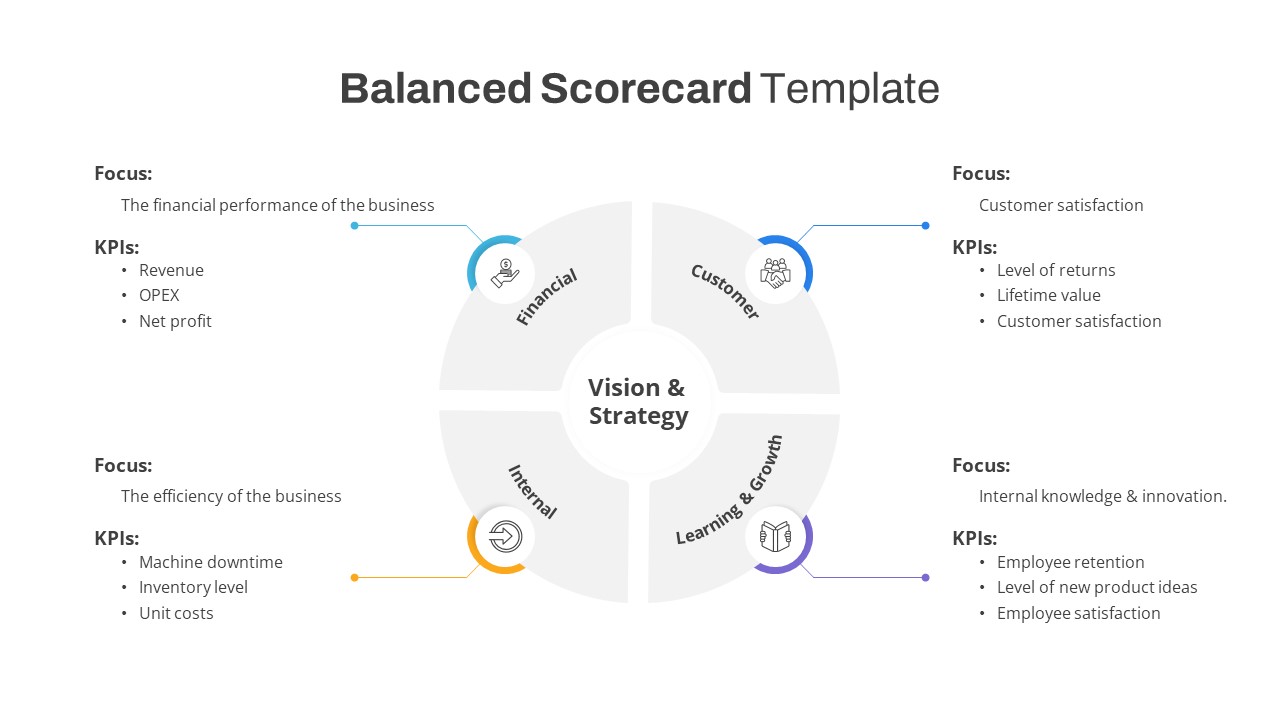
Free Balanced Scorecard PowerPoint Template
PowerPoint Business Templates
Free
-

Free Event Planning PowerPoint Template
Free PowerPoint Templates
Free
-
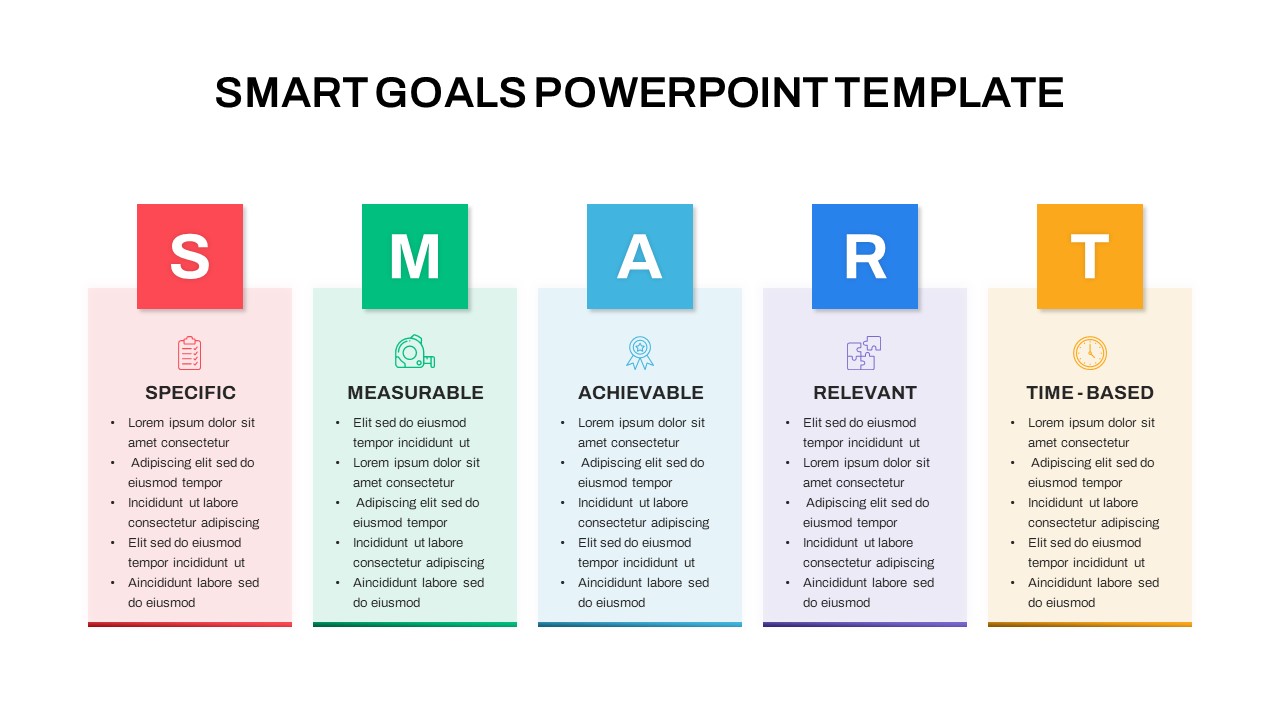
Smart Goals PowerPoint Template and Keynote Presentation
Business Models
Premium
-
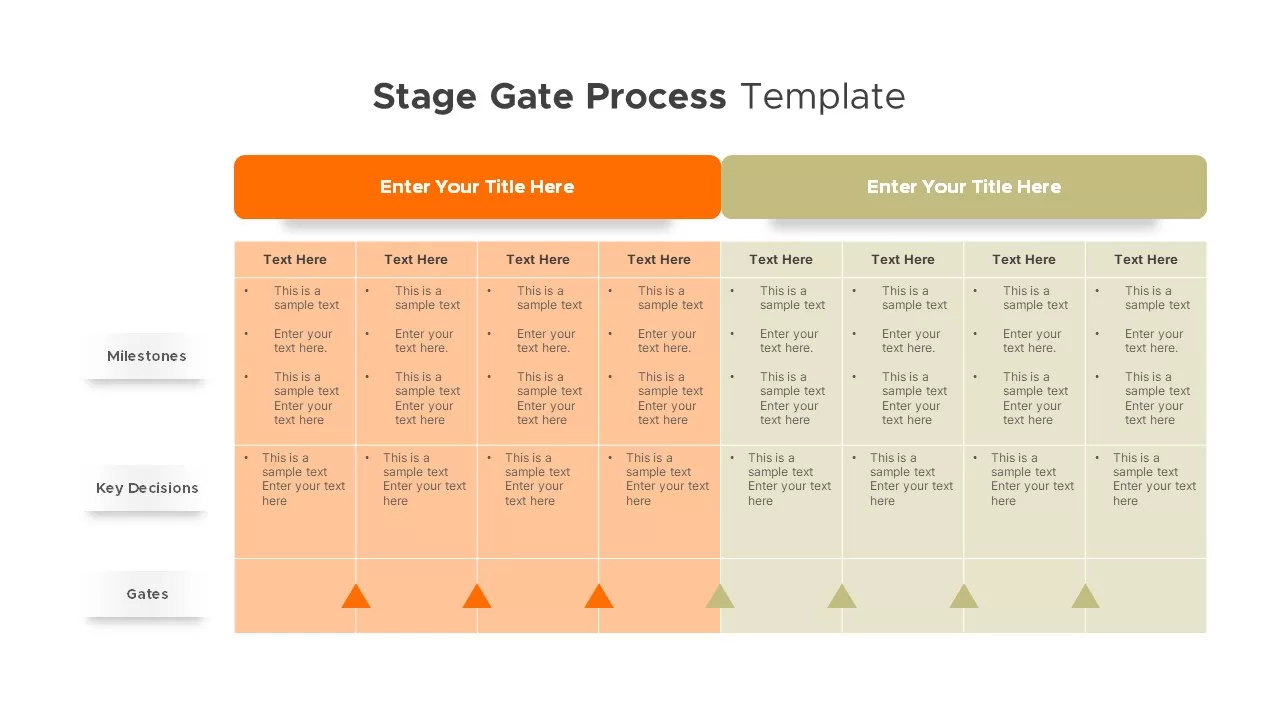
Stage Gate Process Template
PowerPoint Templates
Premium
-

Training Roadmap PowerPoint Template
PowerPoint Templates
Premium
-
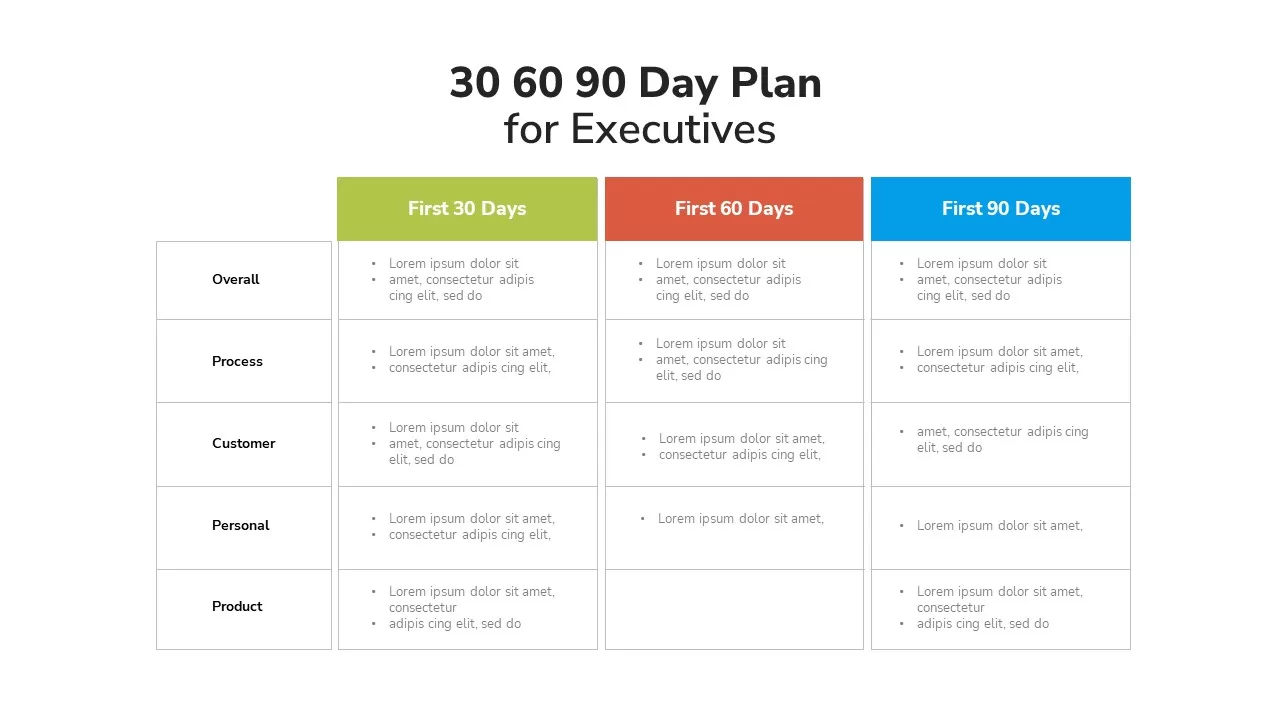
30 60 90 day Plan For Executives PPT
Infographic
Premium
-
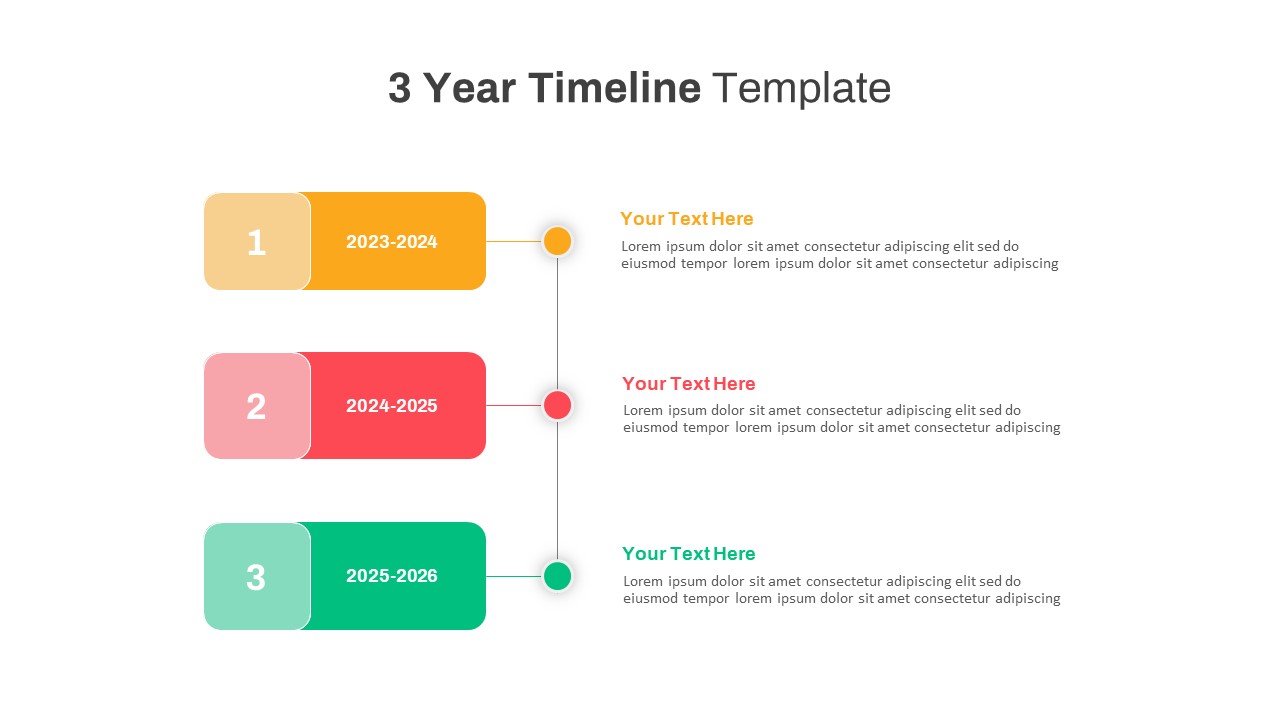
3 Year Timeline PowerPoint Template
Timeline PowerPoint Template
Premium
-
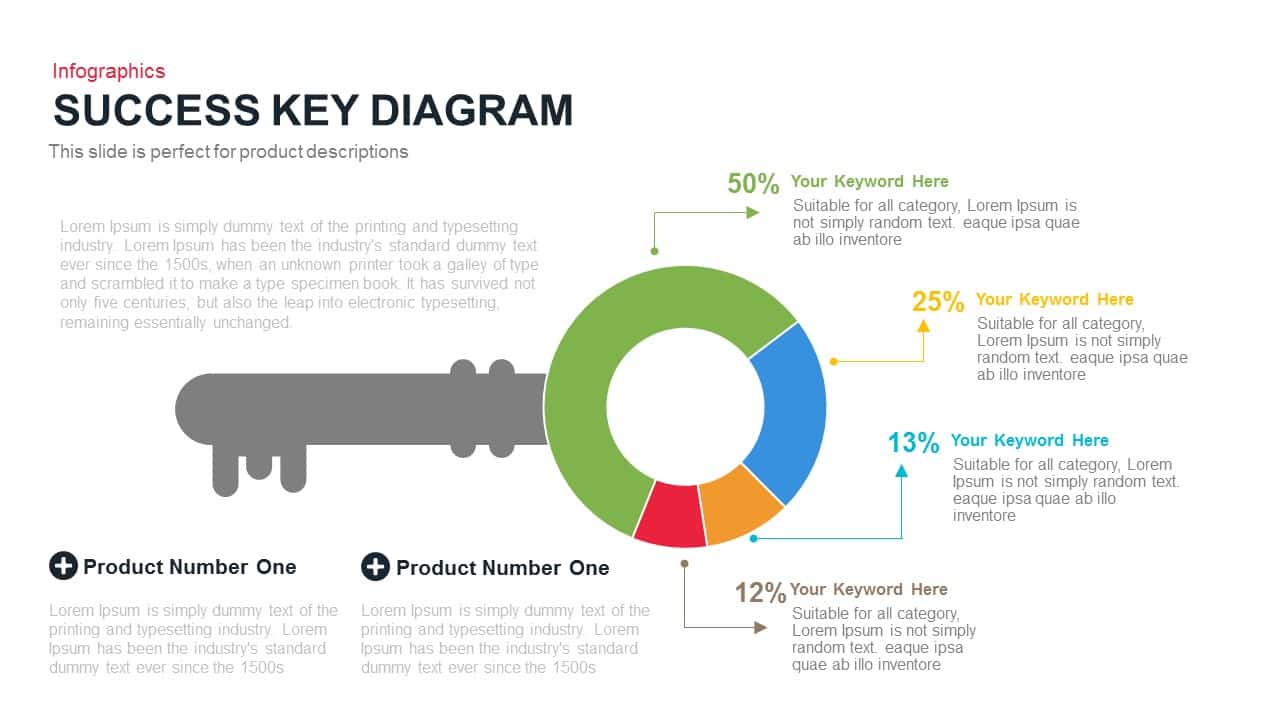
Success Key Diagram Template for PowerPoint and Keynote
Business Models
Premium
-
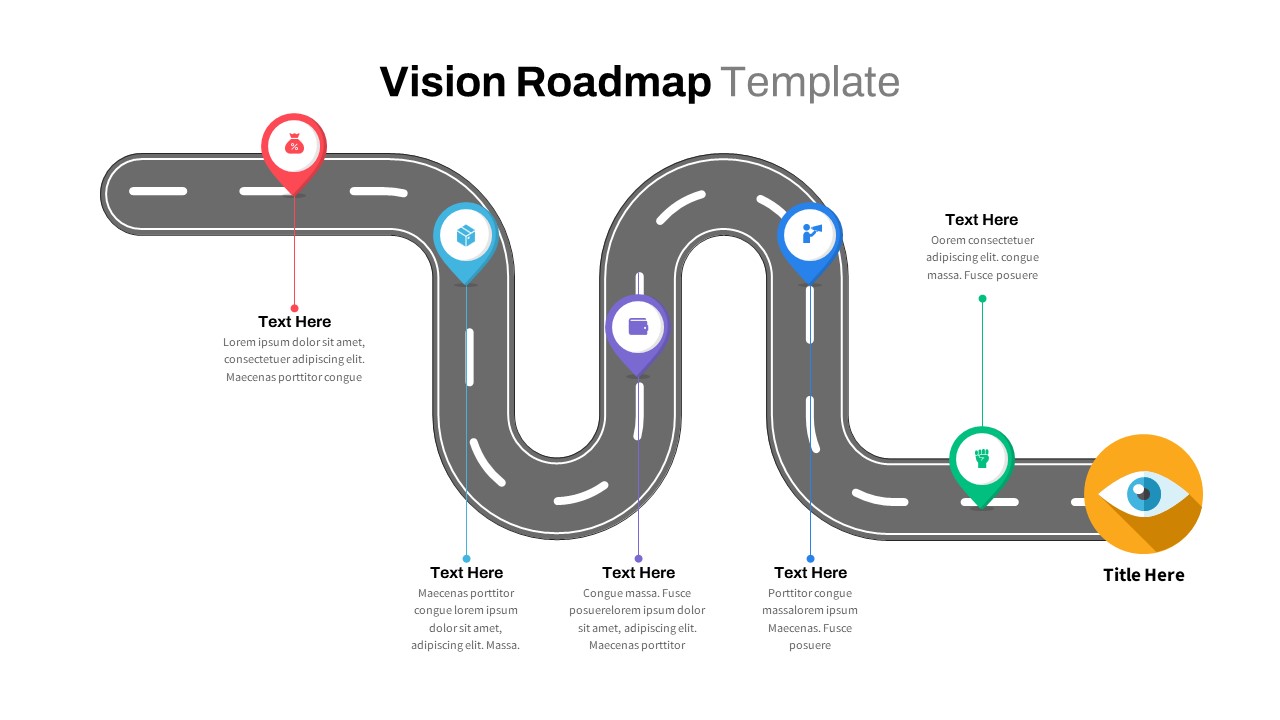
Company Vision Roadmap PowerPoint Template
Roadmap PowerPoint Templates
Premium
-
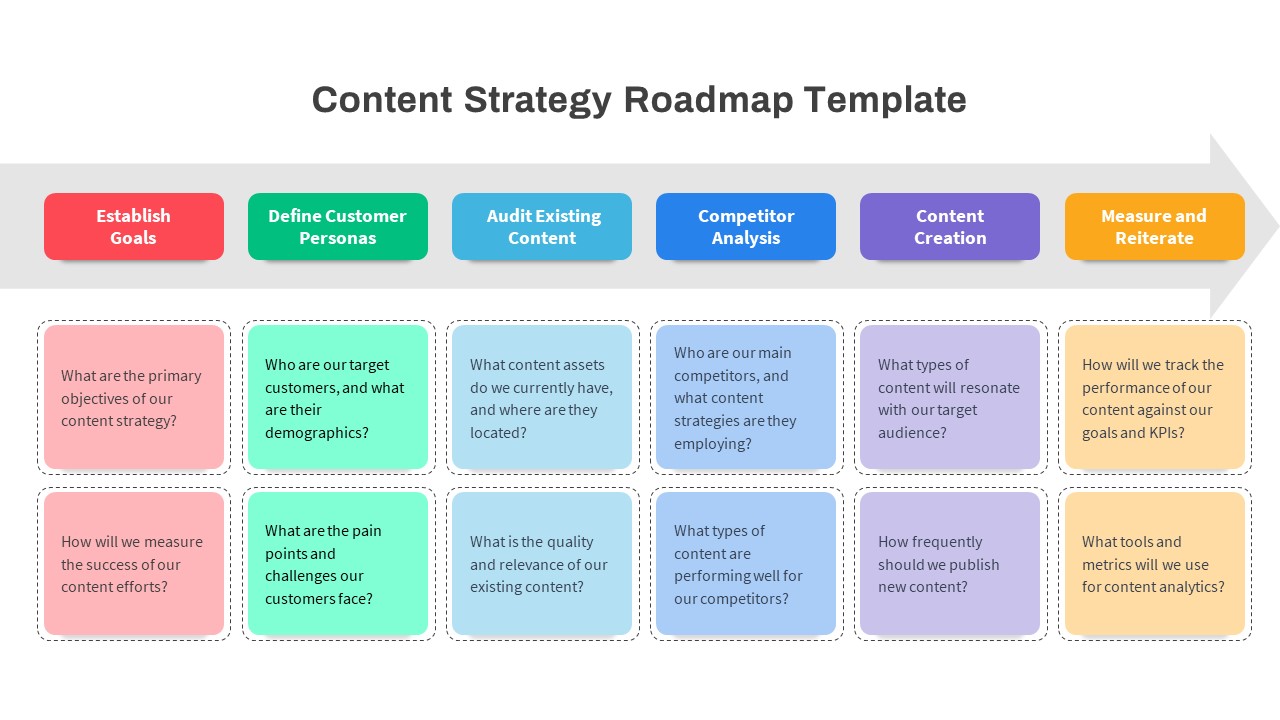
Content Strategy Roadmap PowerPoint Template
PowerPoint Templates
Premium
-
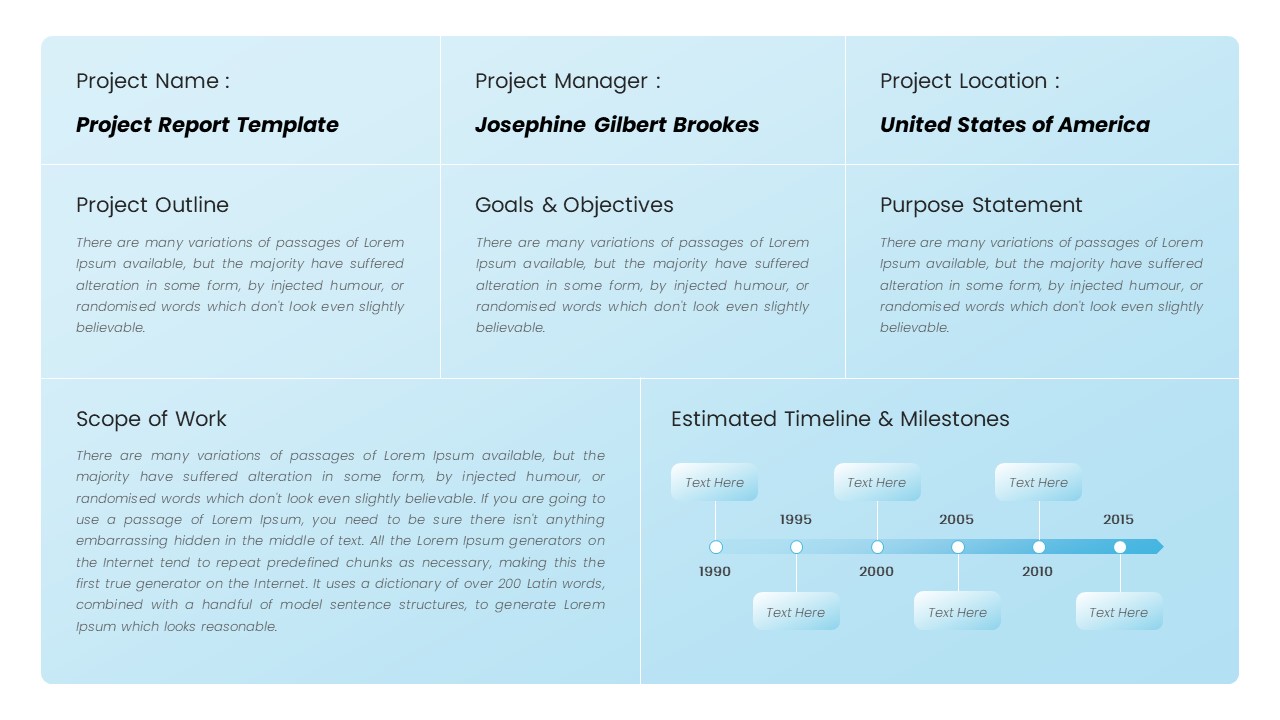
Statement of Work PowerPoint Template
professional
Premium
-
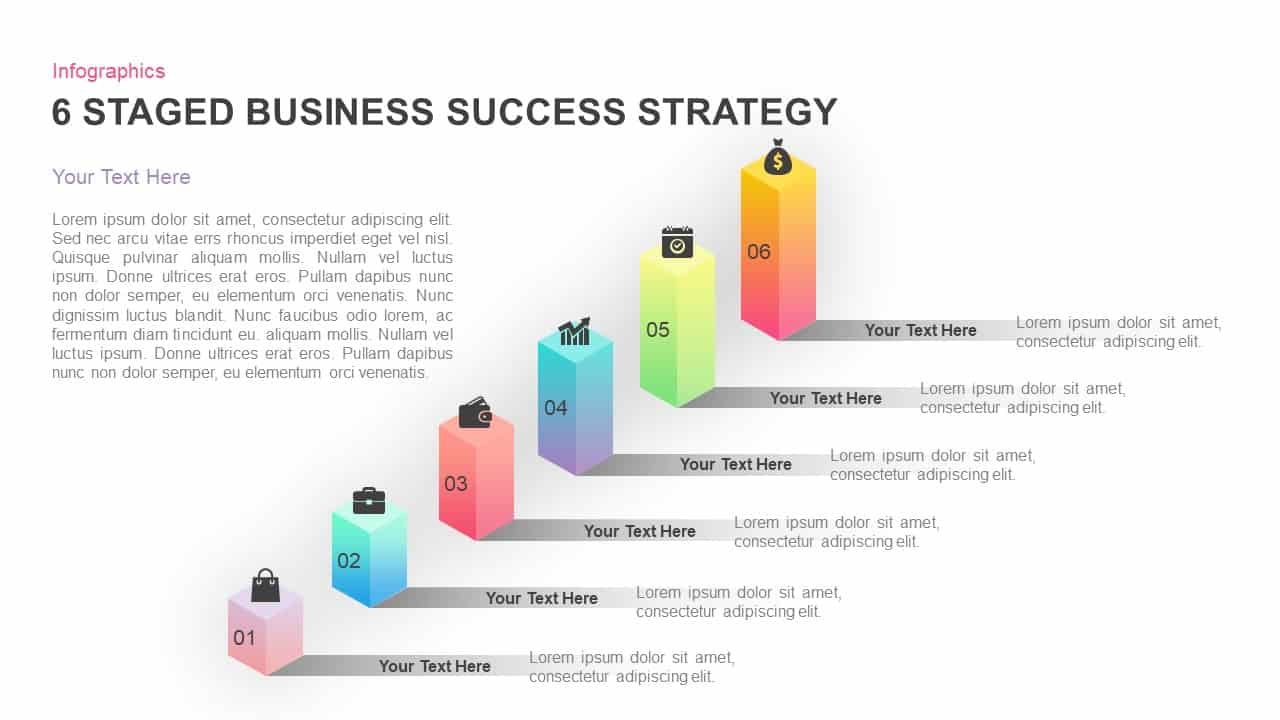
6 Stages Business Success Strategy PowerPoint Template
Diagrams
Premium
-
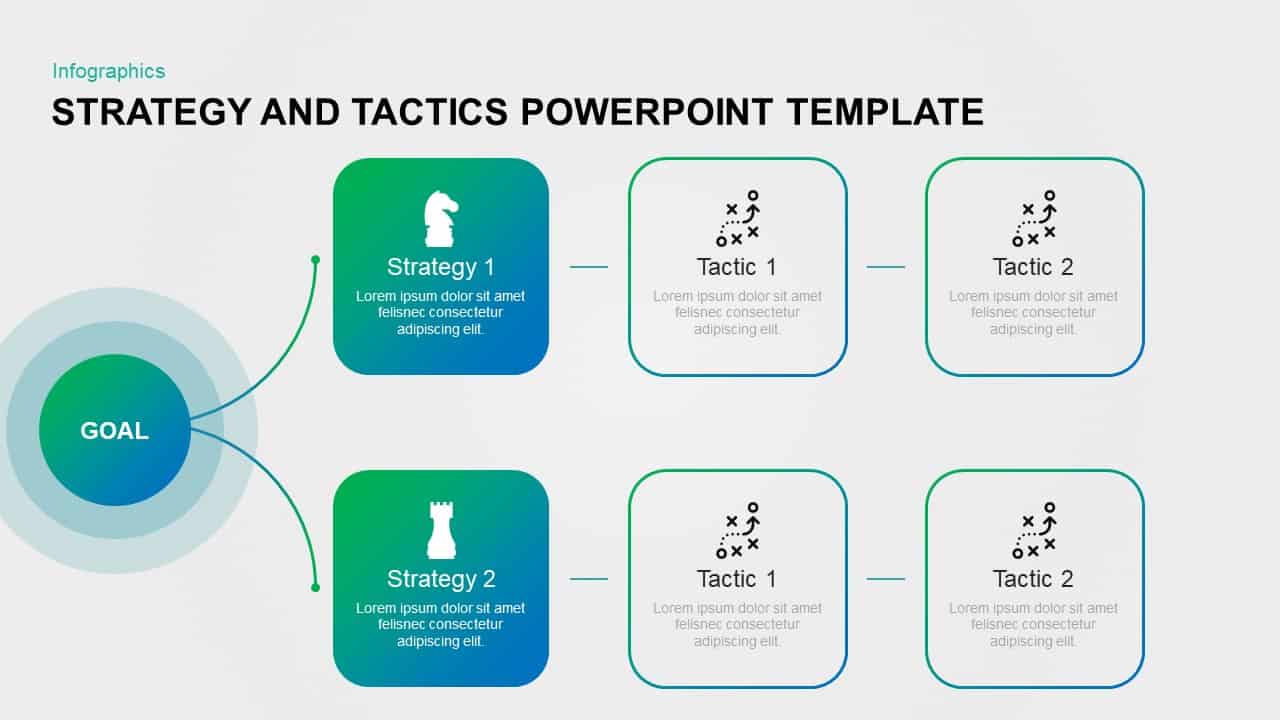
Strategy and Tactics Template for PowerPoint & Keynote
Business Models
Premium
-
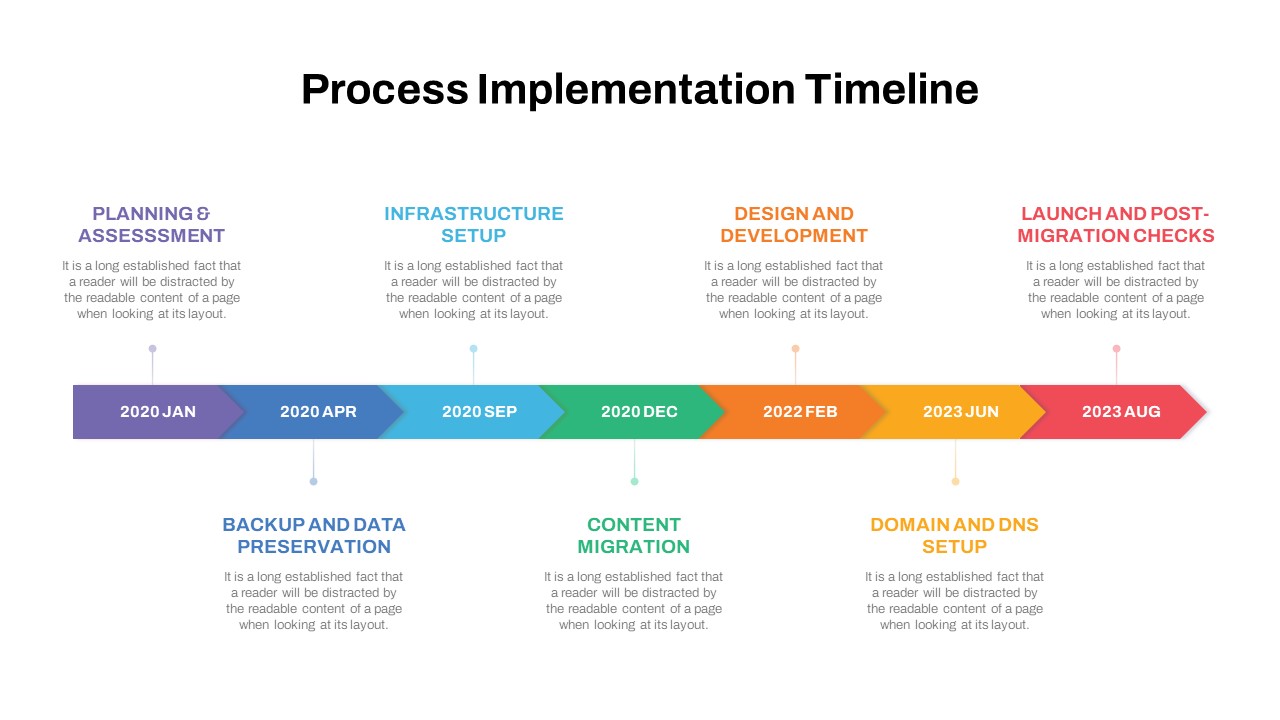
Process Implementation Timeline Template for PowerPoint & Keynote
Timeline PowerPoint Template
Premium
-
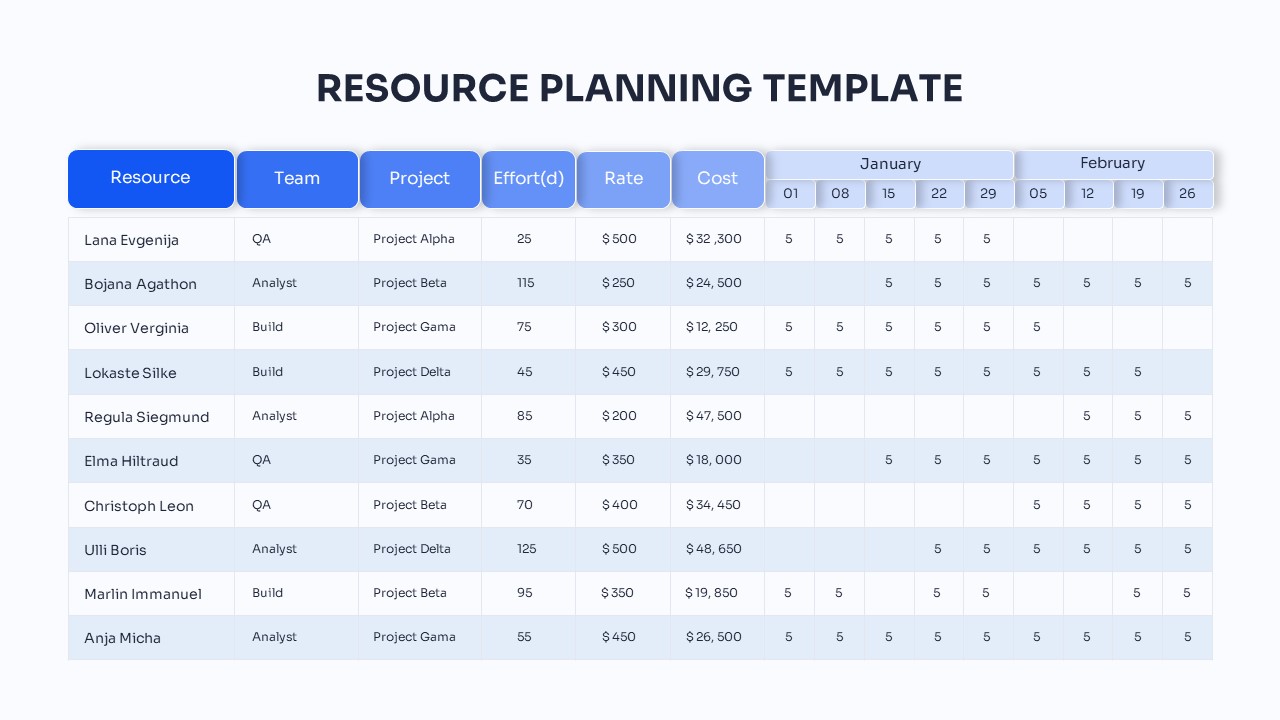
Resource Planning PowerPoint Template
PowerPoint Templates
Premium
-

Project Stage Gate Template
PowerPoint Templates
Premium
-
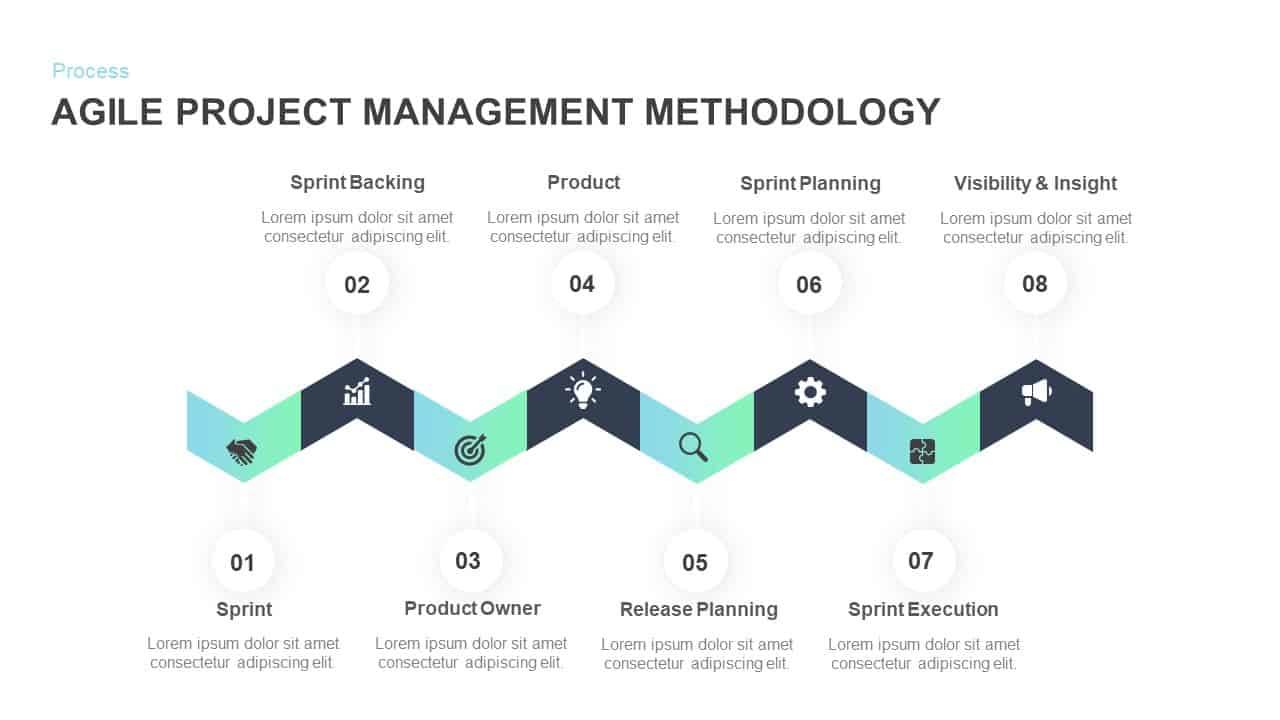
Agile Project Management Methodology PowerPoint Template and Keynote Slide
Process Flow Diagrams
Premium
-
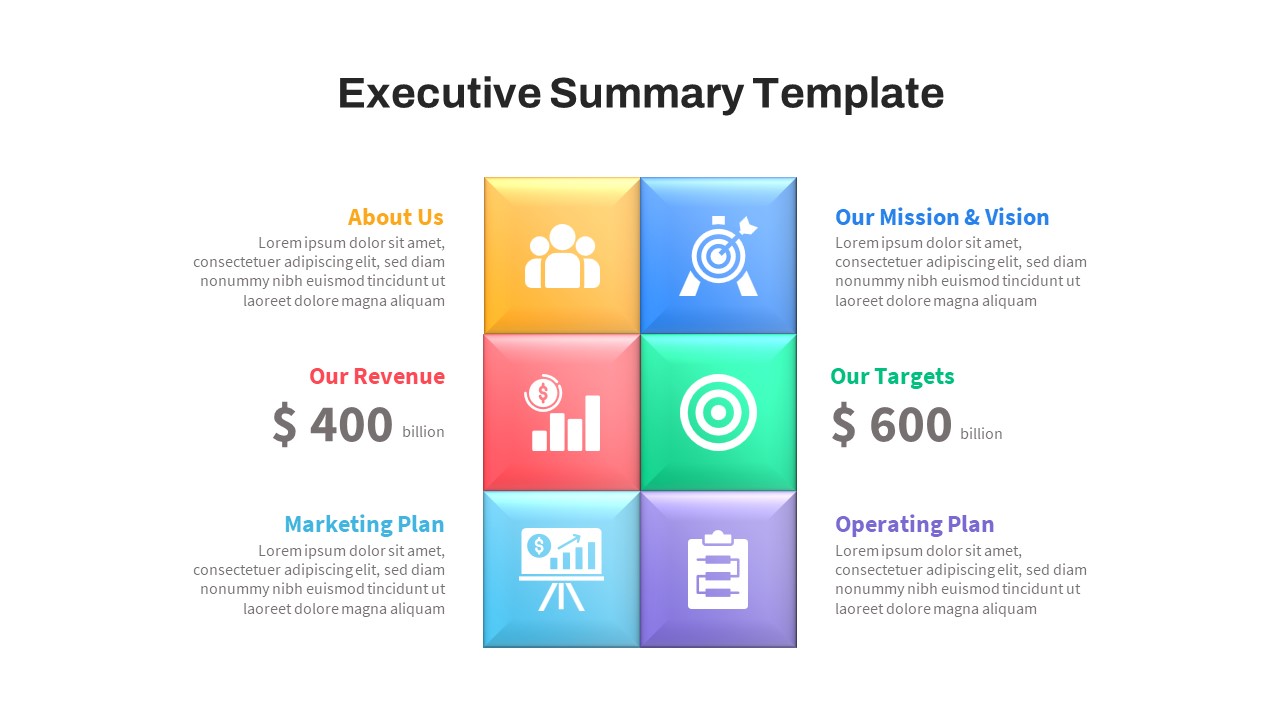
Free Executive Summary Slide Template PPT
Free PowerPoint Templates
Free
-
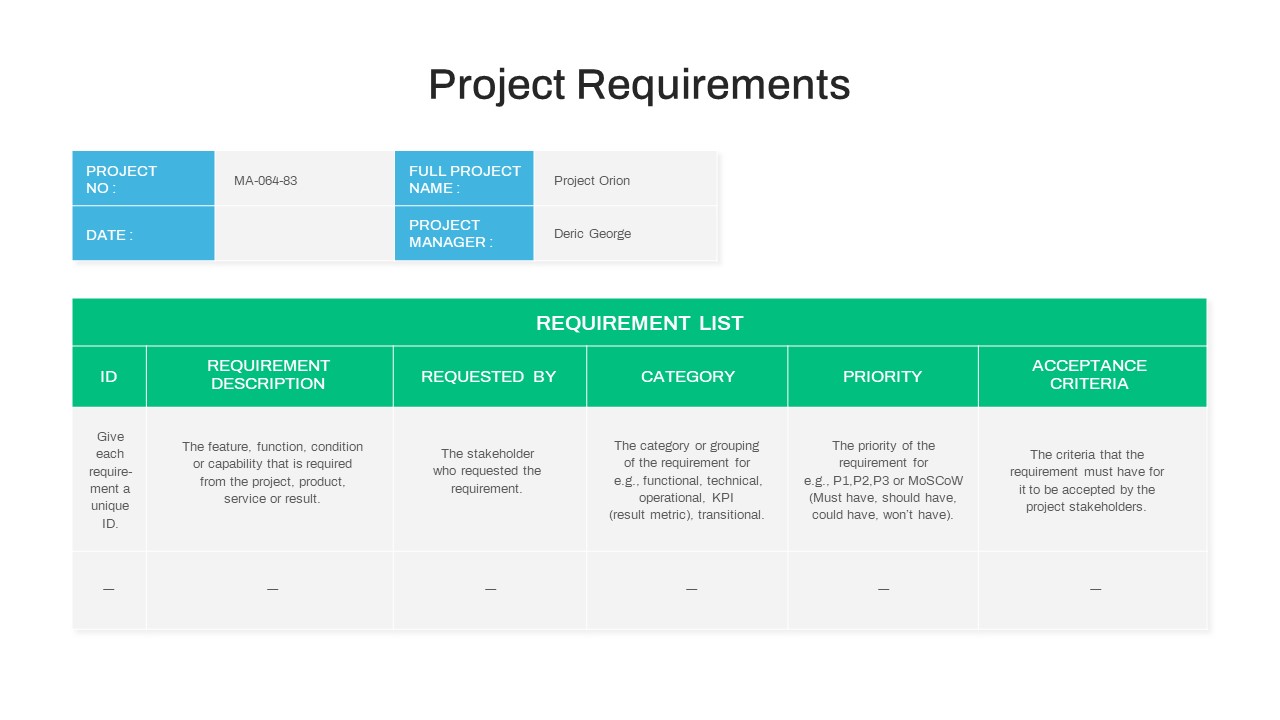
Project Requirement PowerPoint Template
PowerPoint Templates
Premium
-

Training Agenda PowerPoint Template
PowerPoint Templates
Premium


















