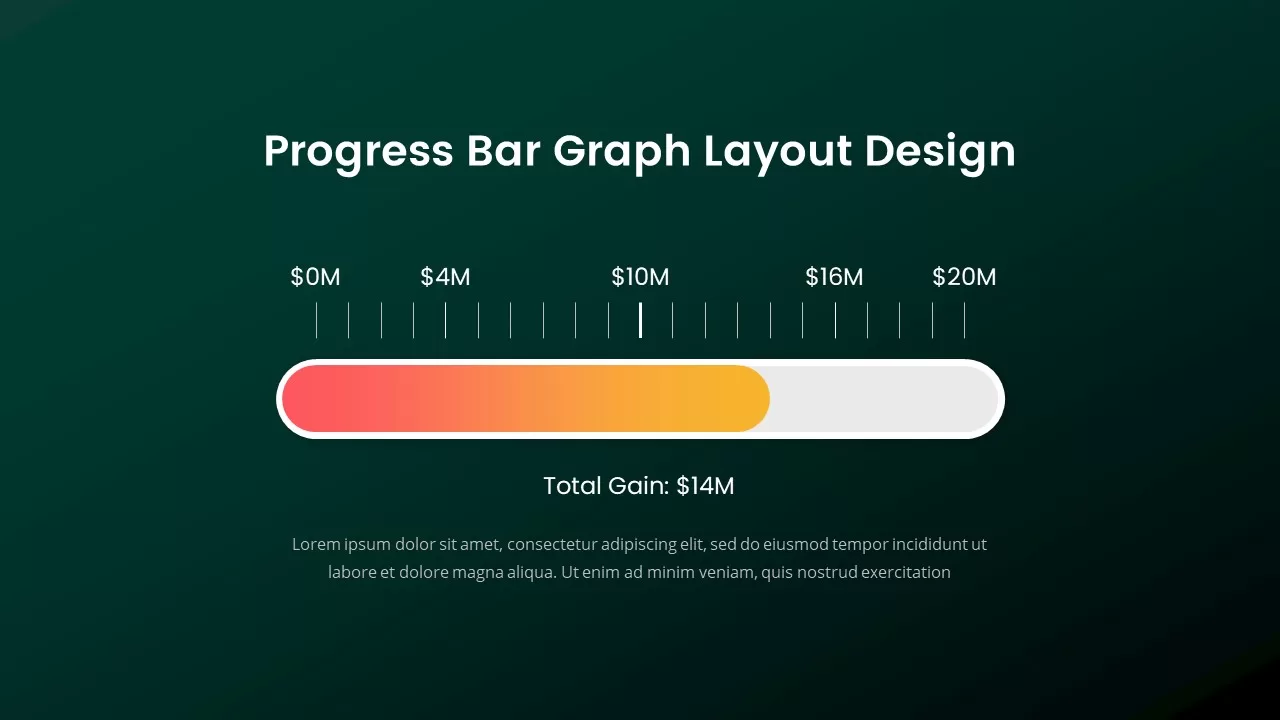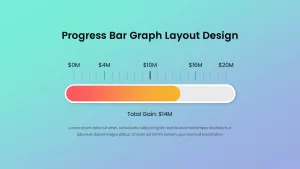Home » Progress Bar
Progress Bar
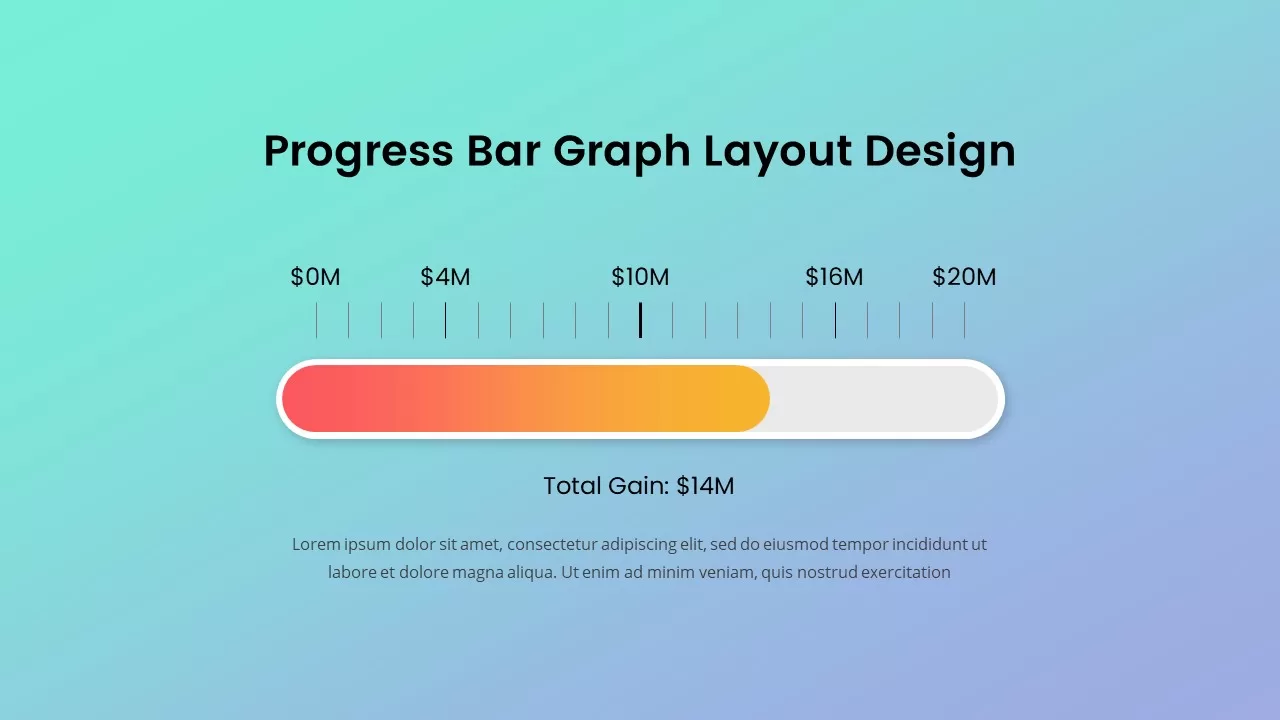
- Version 1.0.0
- Download 53
- File Size 0.00 KB
- File Count 1
- Create Date July 12, 2022
- Last Updated July 12, 2022
Progress Bar
This template of the progress bar in PowerPoint aids in presenting company progress visually. This is a simple evaluation design tool that shows your organization's progress over the years. The progress bars are placed in chronological order and colour-coded to lead the company's progress level. The progress bar PowerPoint template can be customized according to the specific needs of the presentation. The template is easy to use and understand. It is also compatible with all versions of PowerPoint and Mac keynote. This makes it a useful tool for presentations.
The 3-slide presentation template is an excellent way to show your company's progress and growth story. The PowerPoint progress bar template is attractive and professional, and you can easily change the colour scheme to match your company branding. This presentation template is also perfect for touch with your stakeholders and team members, as it is easy to customize and edit. With this impeccable analytical PowerPoint design, you will be able to deliver a stunning presentation that will leave a lasting impression.
Attached Files
| File |
|---|
| https://premiumdownloads.s3.amazonaws.com/SB02243-Progress Bar.zip |
Login to download this file
Add to favorites
Add to collection
-
Category
-
Item ID
SB02243 -
Rating
0.0
(0 reviews)
Related Templates
-
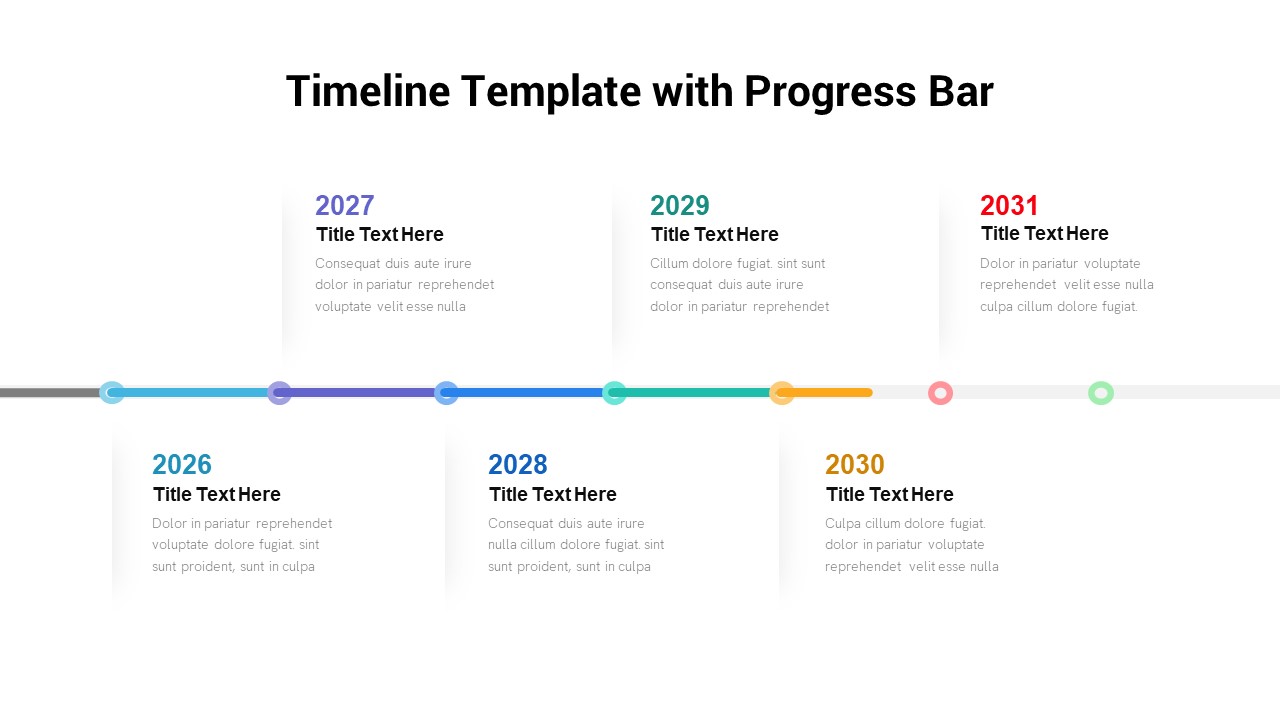
Progress Timeline Bar PowerPoint Template
Timeline PowerPoint Template
Premium
-
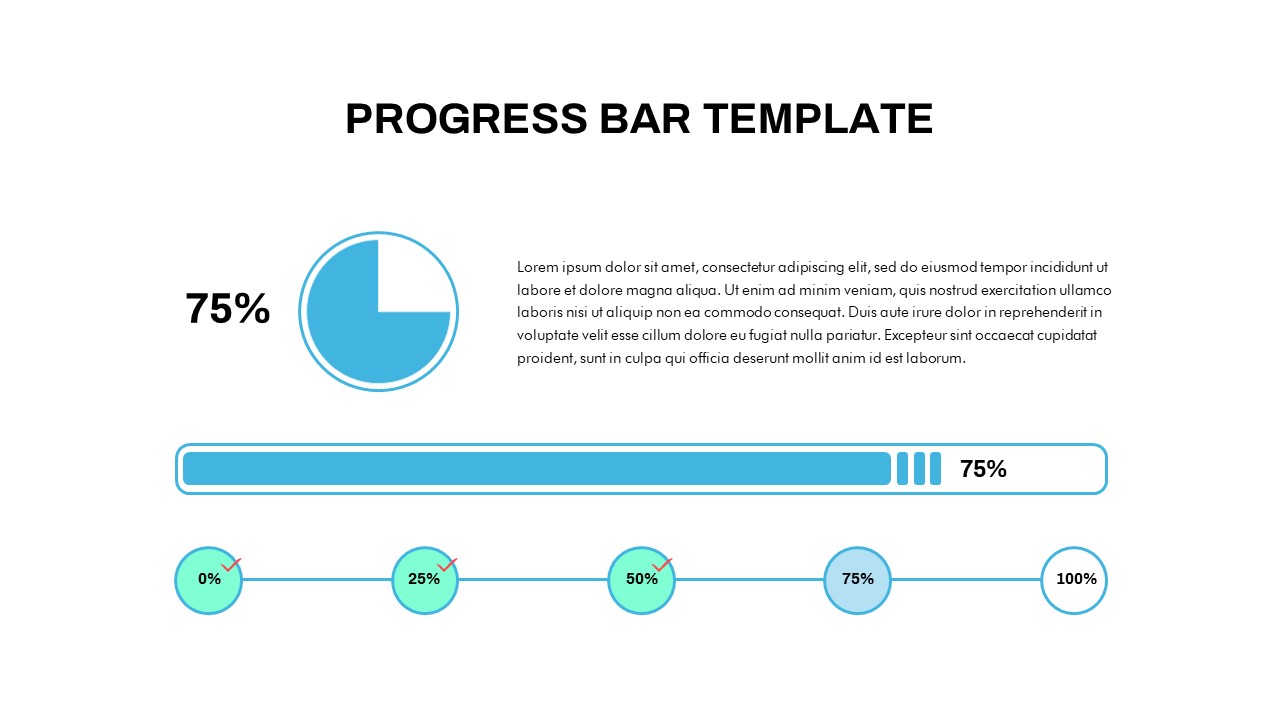
Progress Bar Chart PowerPoint Template
PowerPoint Templates
Premium
-
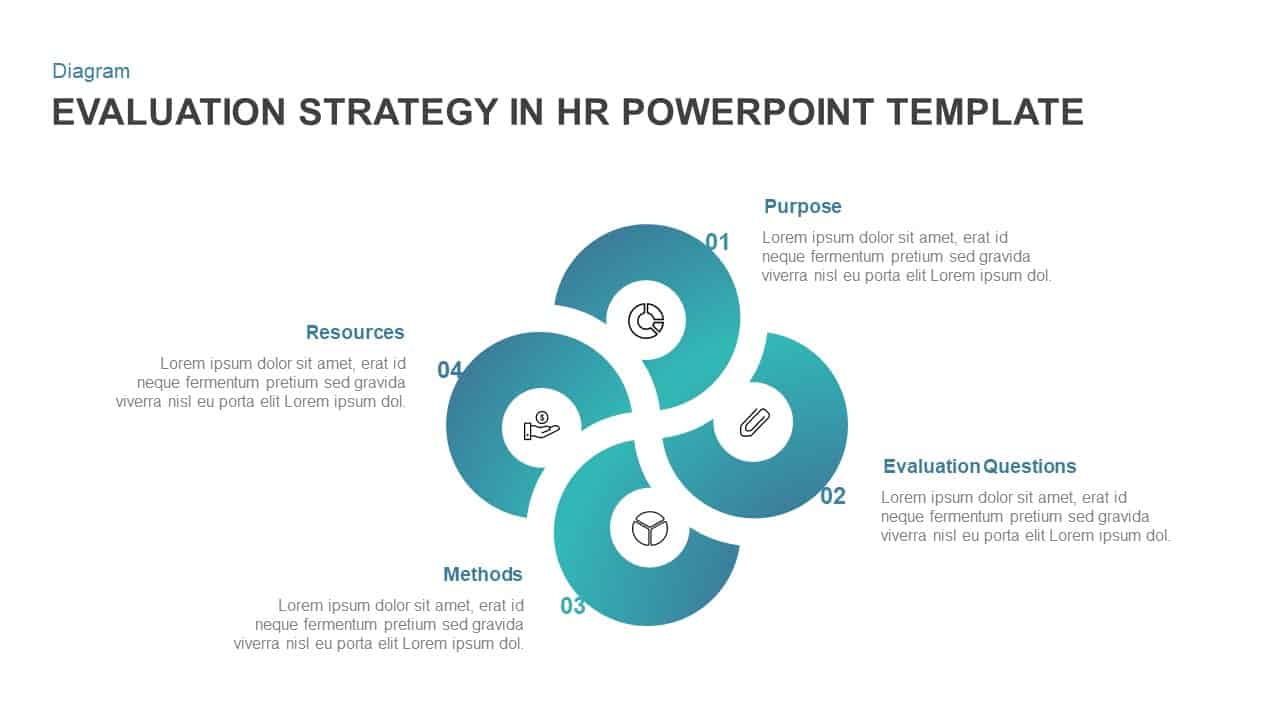
Evaluation Strategy Template for PowerPoint & Keynote
Business Models
Premium
-
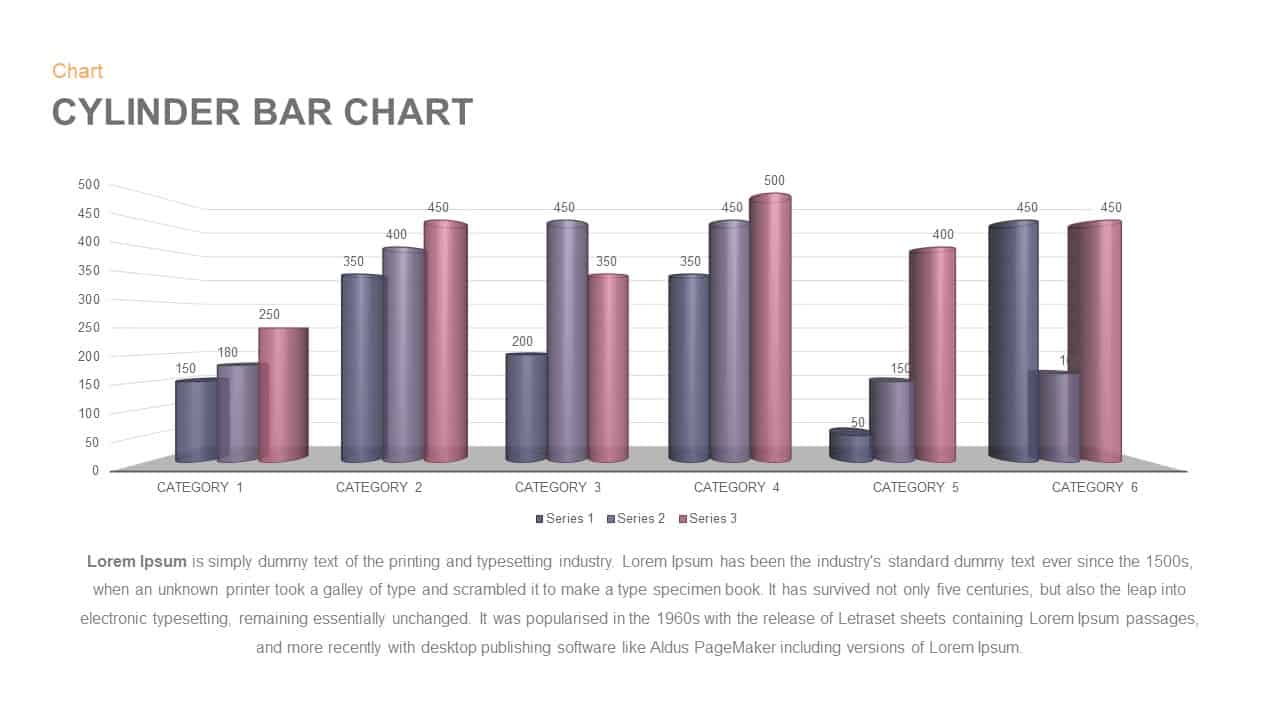
Cylinder Bar Chart PowerPoint Template and Keynote Slide
Column and Bar chart
Premium
-
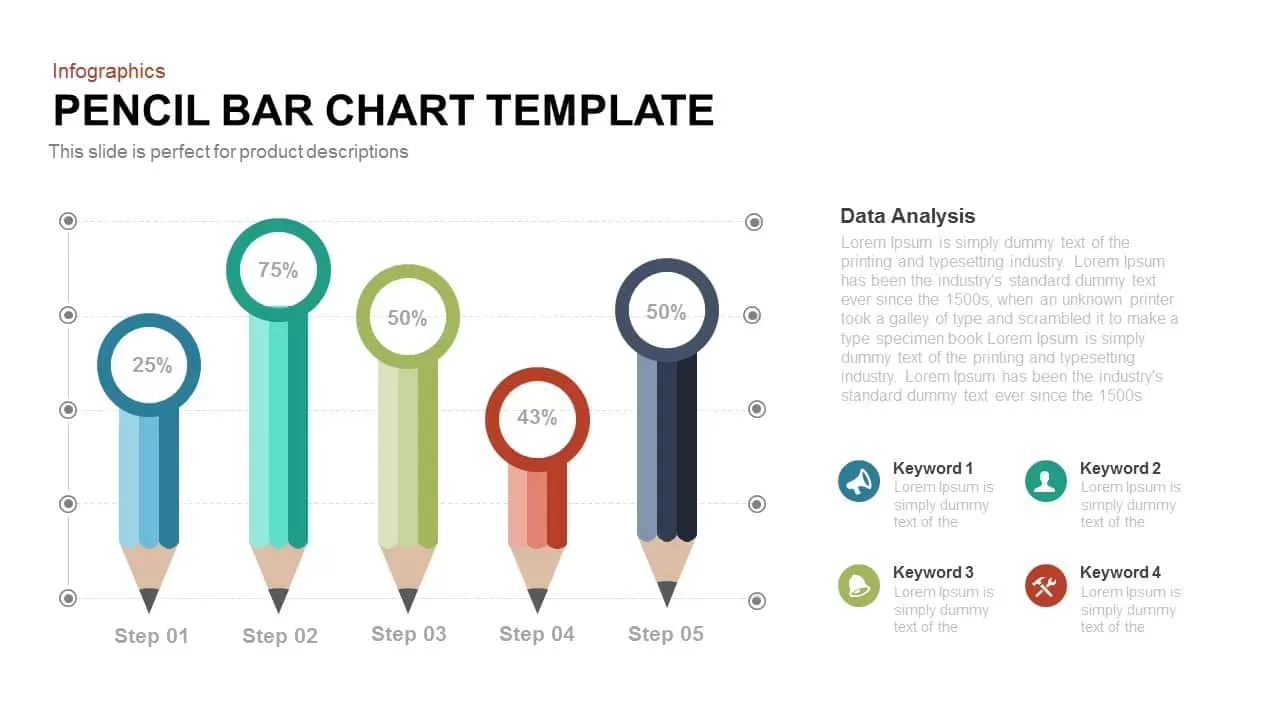
Pencil Bar Chart PowerPoint Template and Keynote Slide
Column and Bar chart
Premium
-
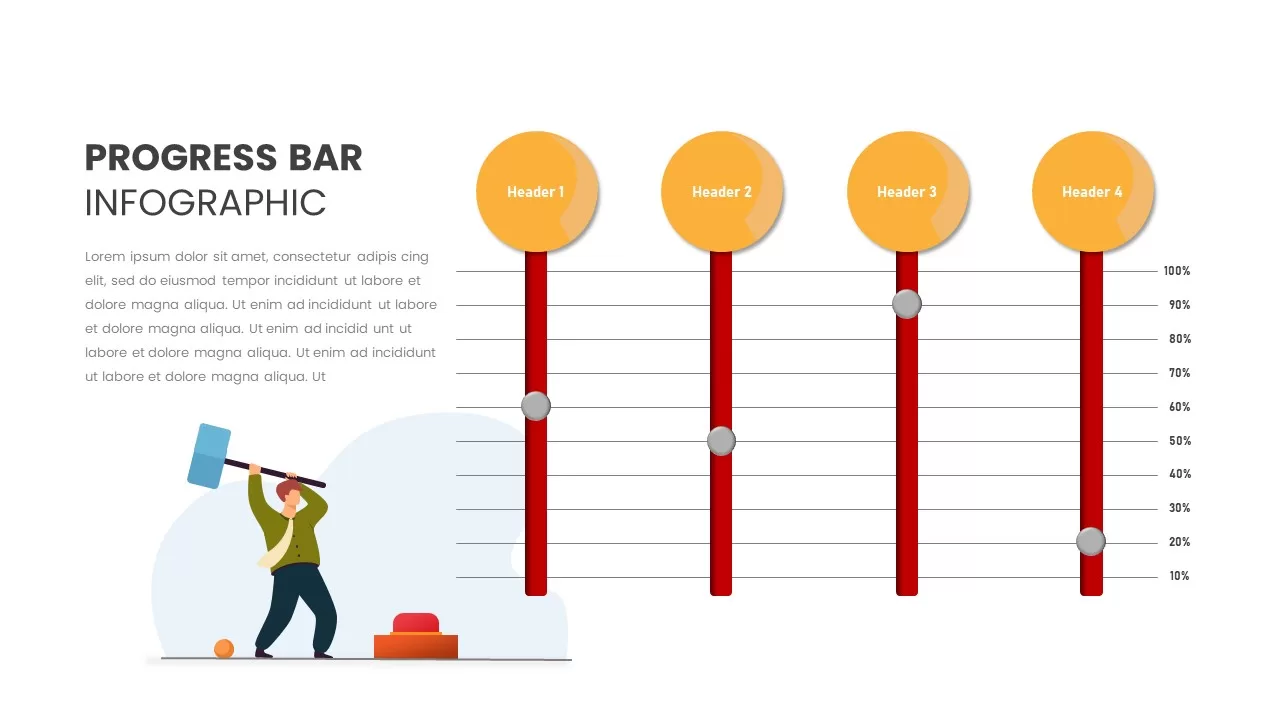
Progress Bar PowerPoint template
PowerPoint Business Templates
Premium
-
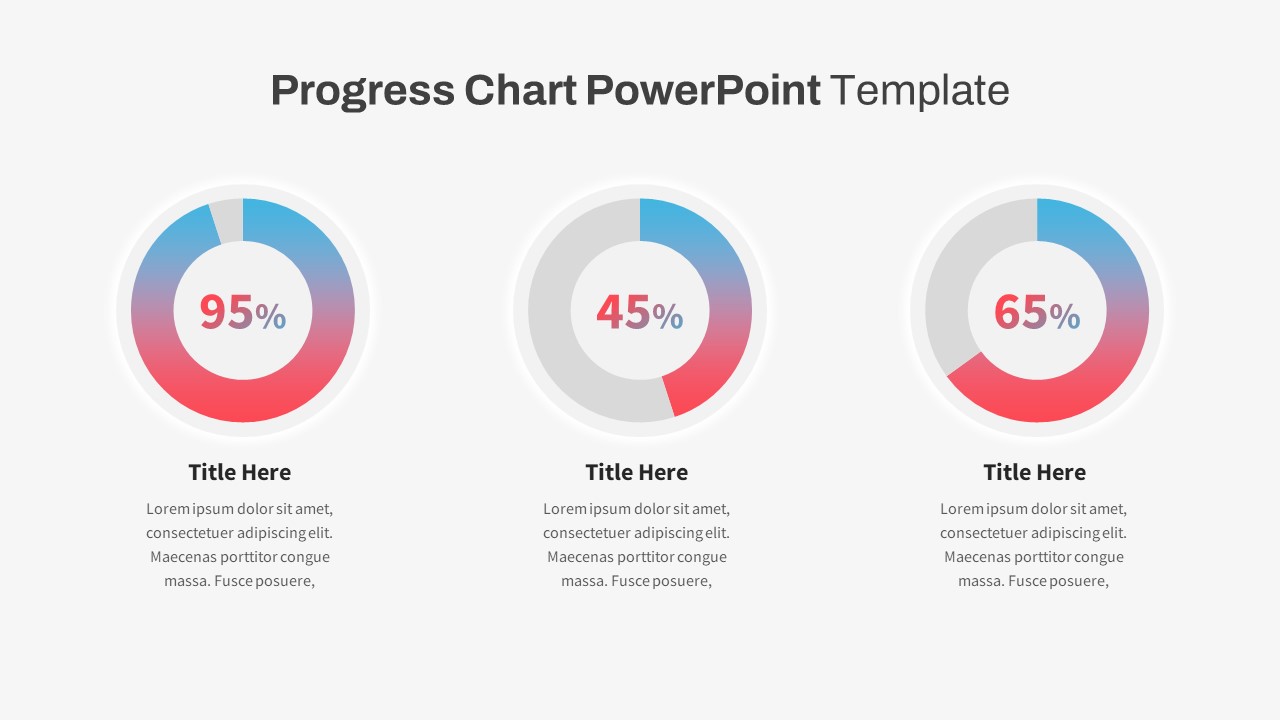
Progress Chart PowerPoint Template
PowerPoint Templates
Premium
-
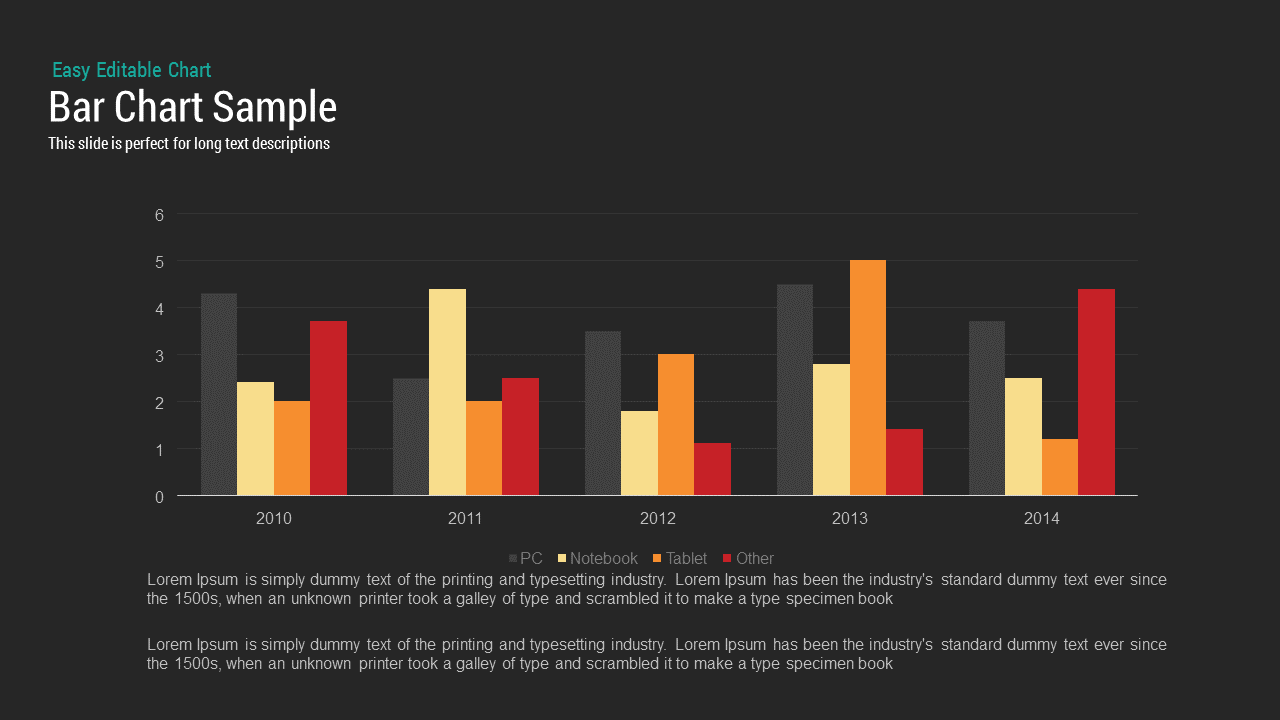
Sample Bar Chart Template for PowerPoint and Keynote Presentation
Column and Bar chart
Premium
-
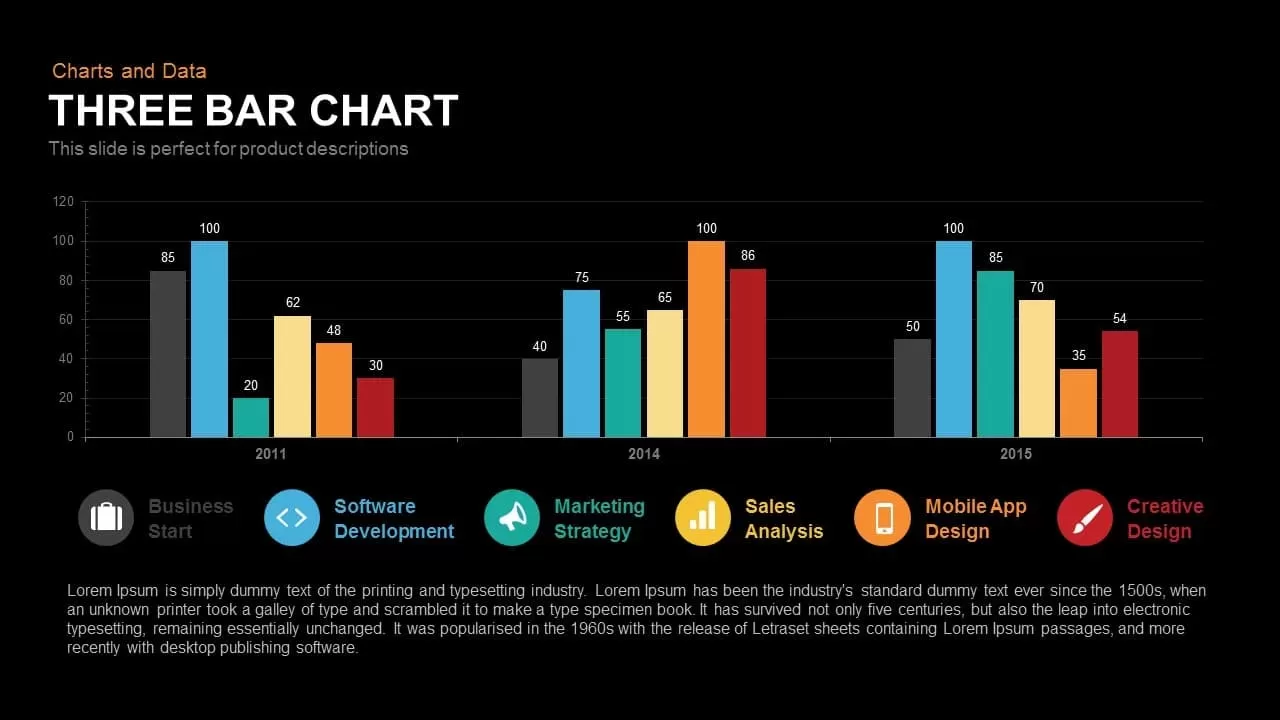
3 Bar Chart PowerPoint Template and Keynote Slide
Column and Bar chart
Premium
-
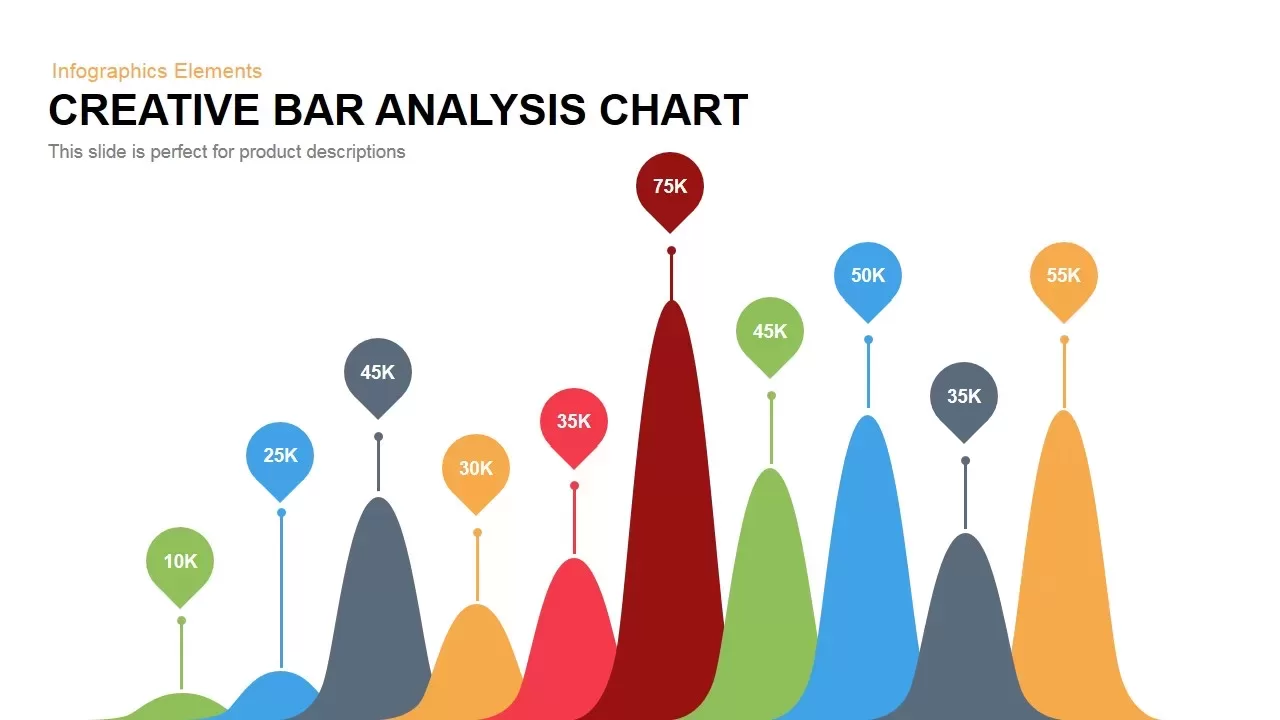
Creative Bar Chart Analysis PowerPoint Template and Keynote
Column and Bar chart
Premium
-
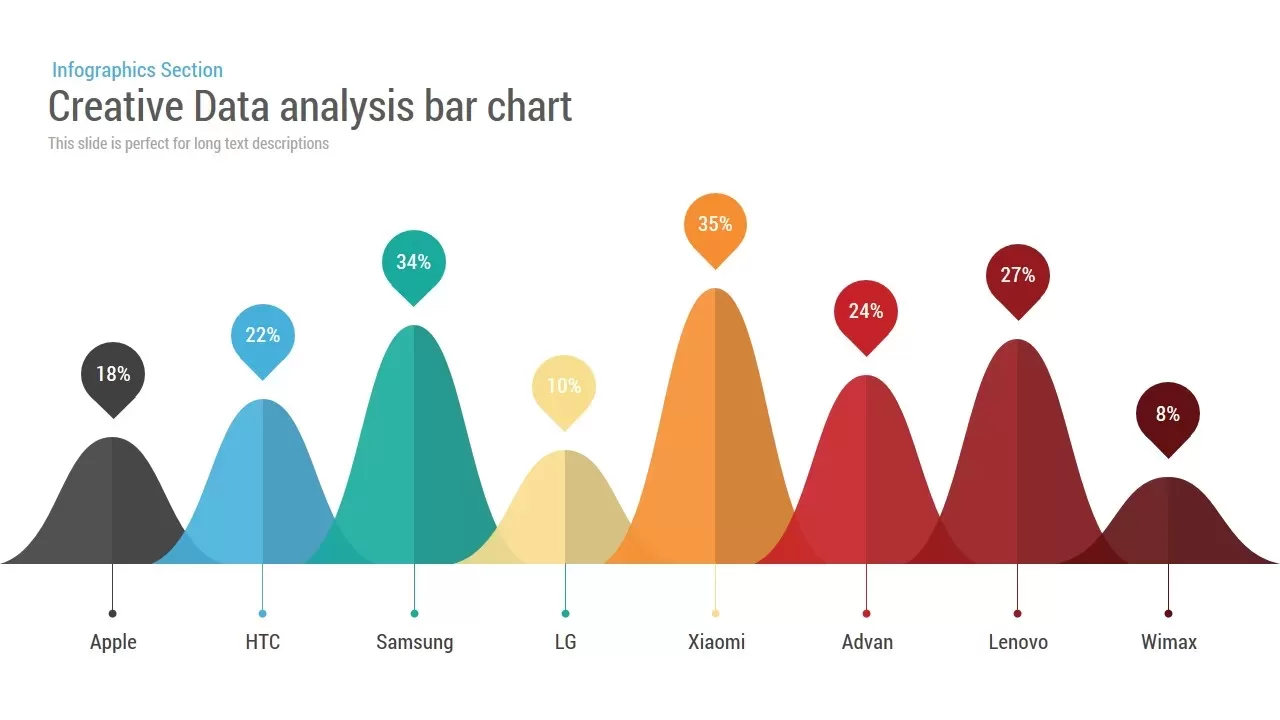
Creative Bar Chart Data Analysis PowerPoint Template and Keynote
Infographic
Premium
-
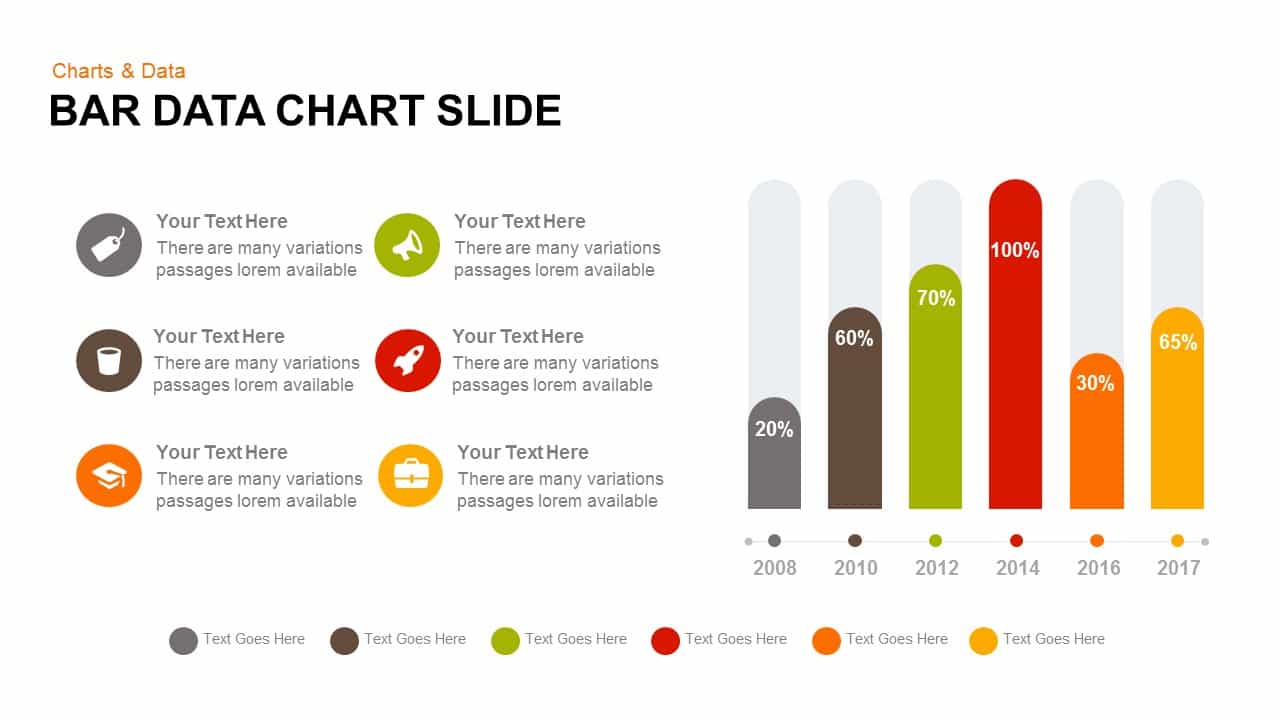
Data Bar Chart Template for PowerPoint and Keynote
Column and Bar chart
Premium
-
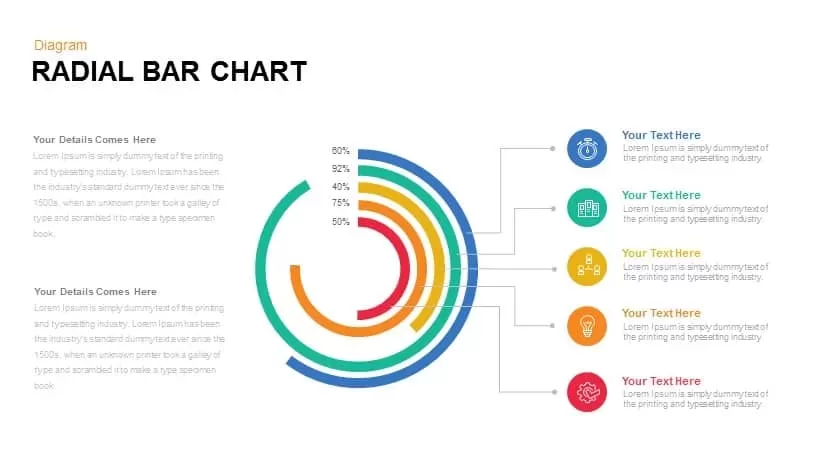
Radial Bar Chart PowerPoint Templates and Keynote Slides
PowerPoint Charts
Premium
-
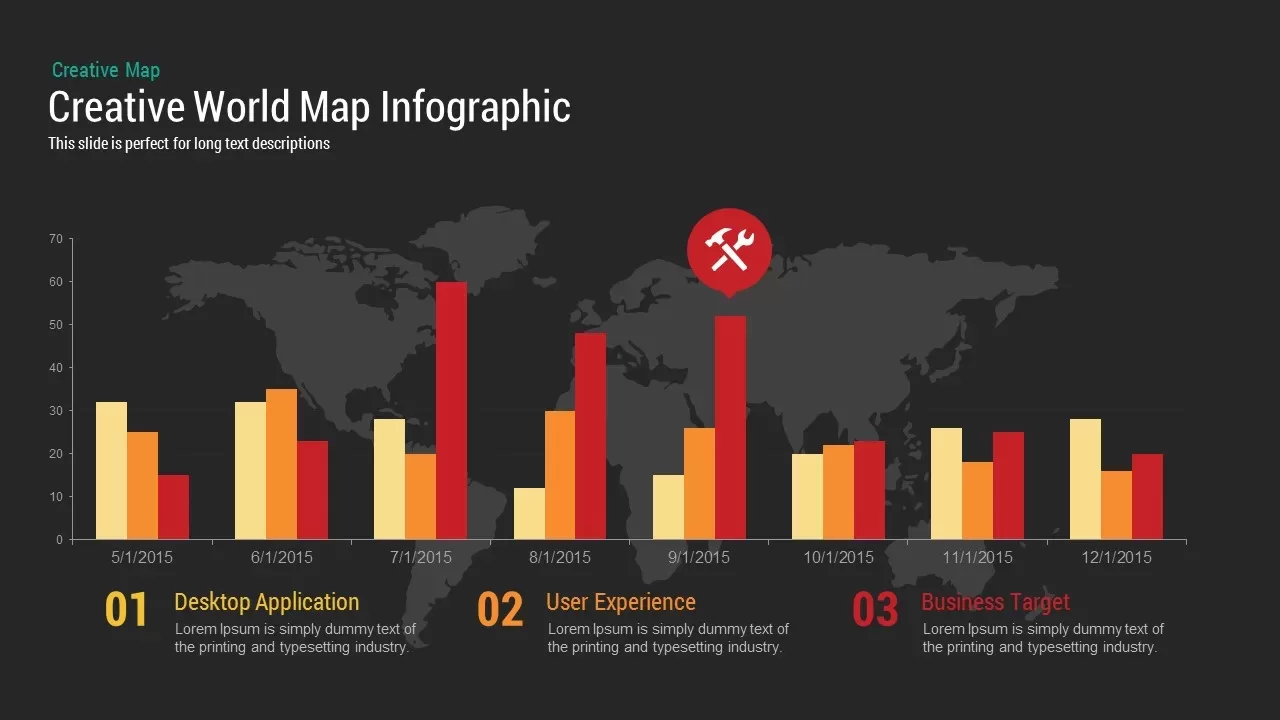
World Map Infographic PowerPoint Template and Keynote Slide
PowerPoint Charts
Premium
-
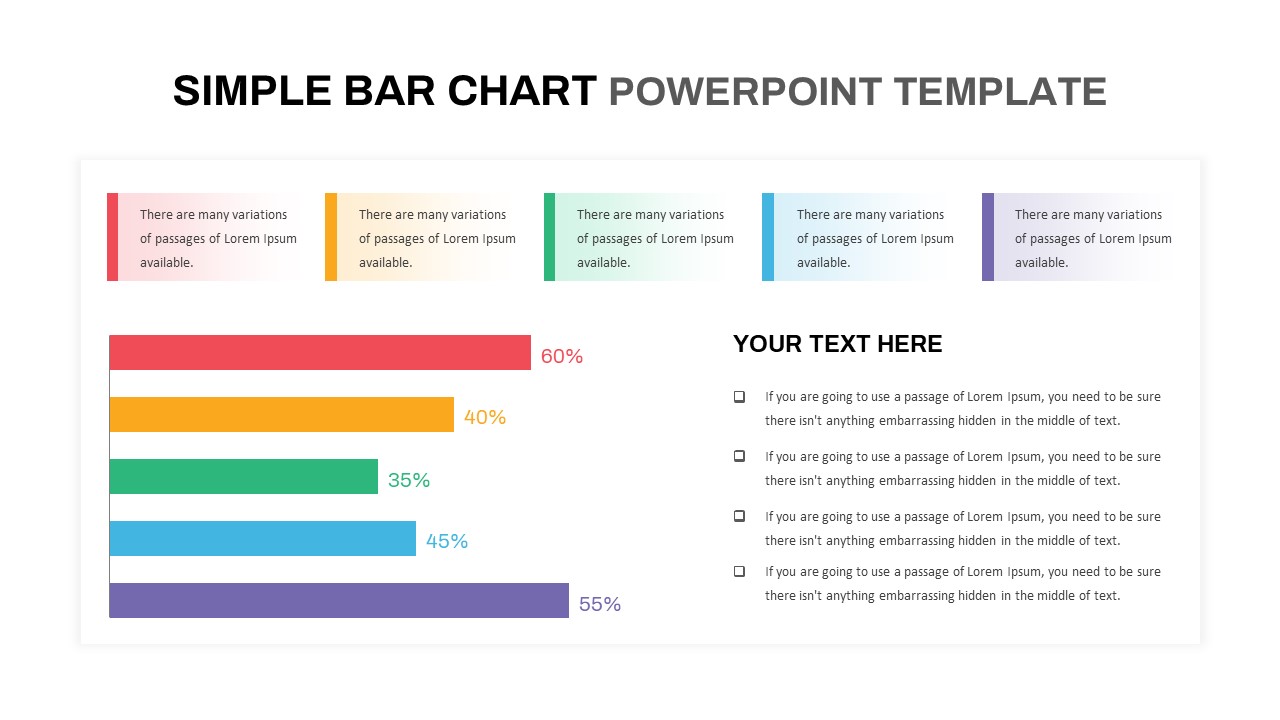
Simple Bar Chart PowerPoint Template
Column and Bar chart
Premium
-
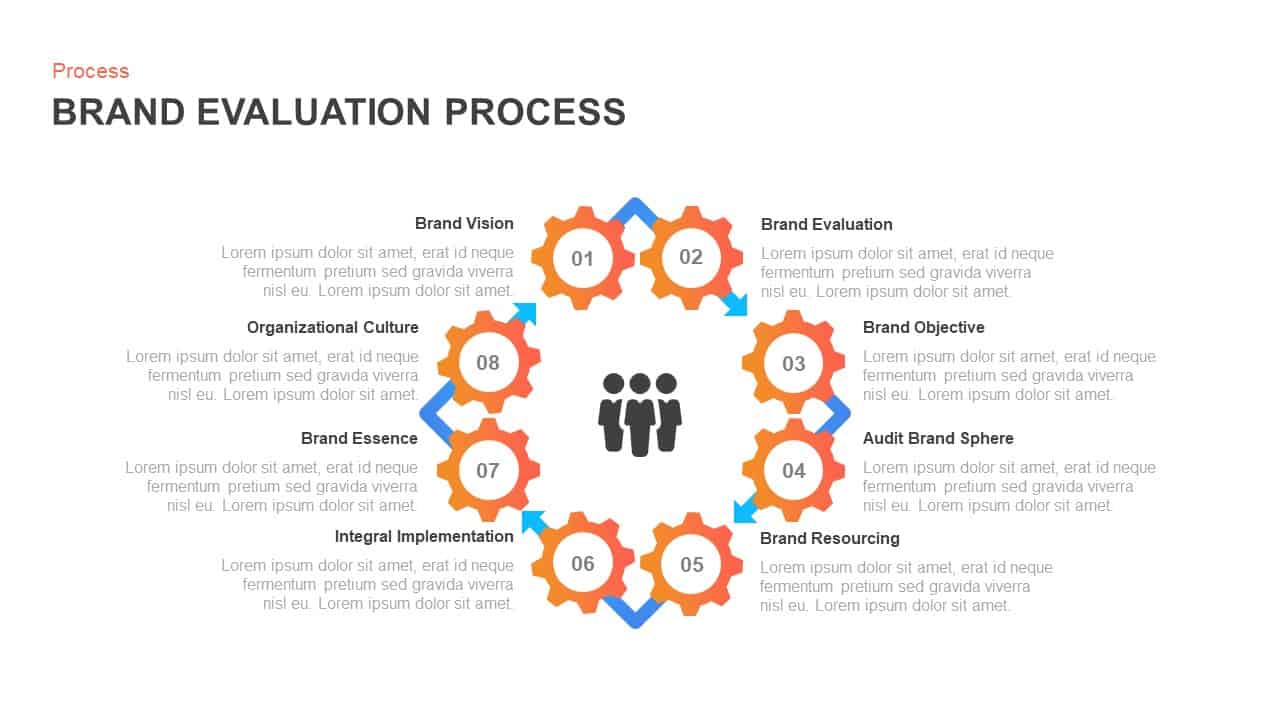
Brand Evaluation Process Layout for PowerPoint & Keynote
Gear
Premium
-
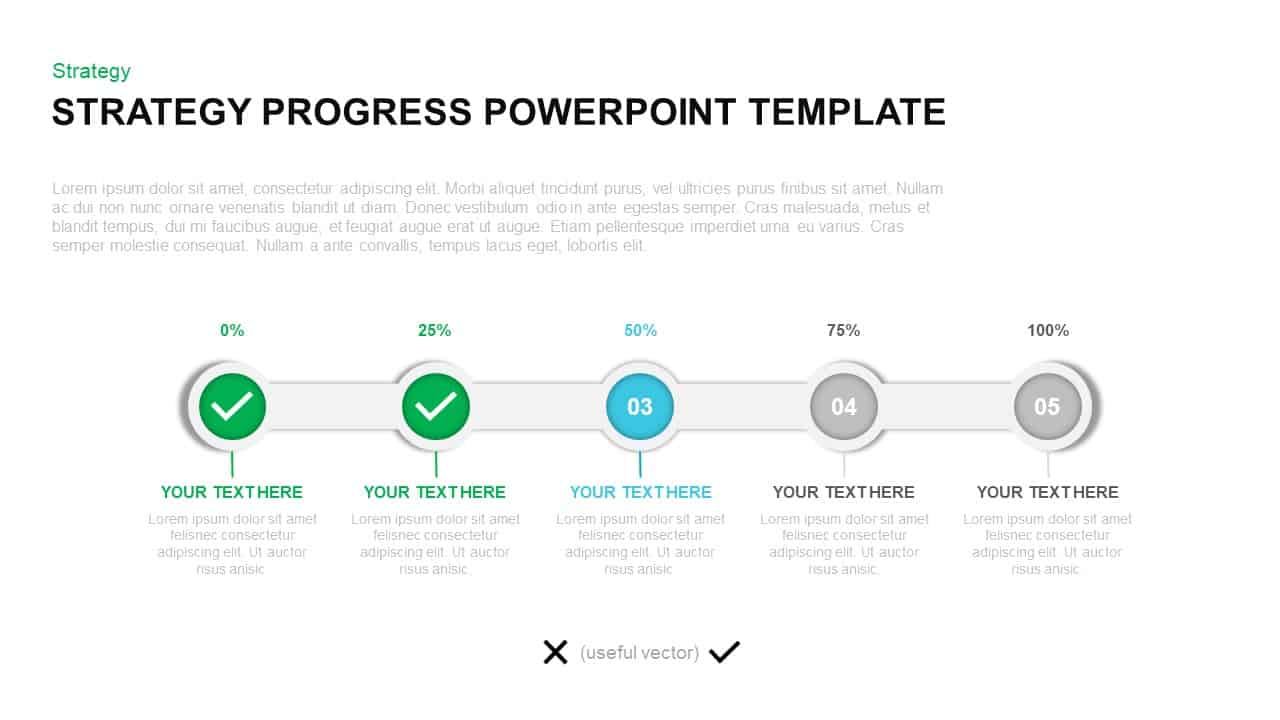
Strategy Progress Report Template for PowerPoint & Keynote
PowerPoint Templates
Premium
-
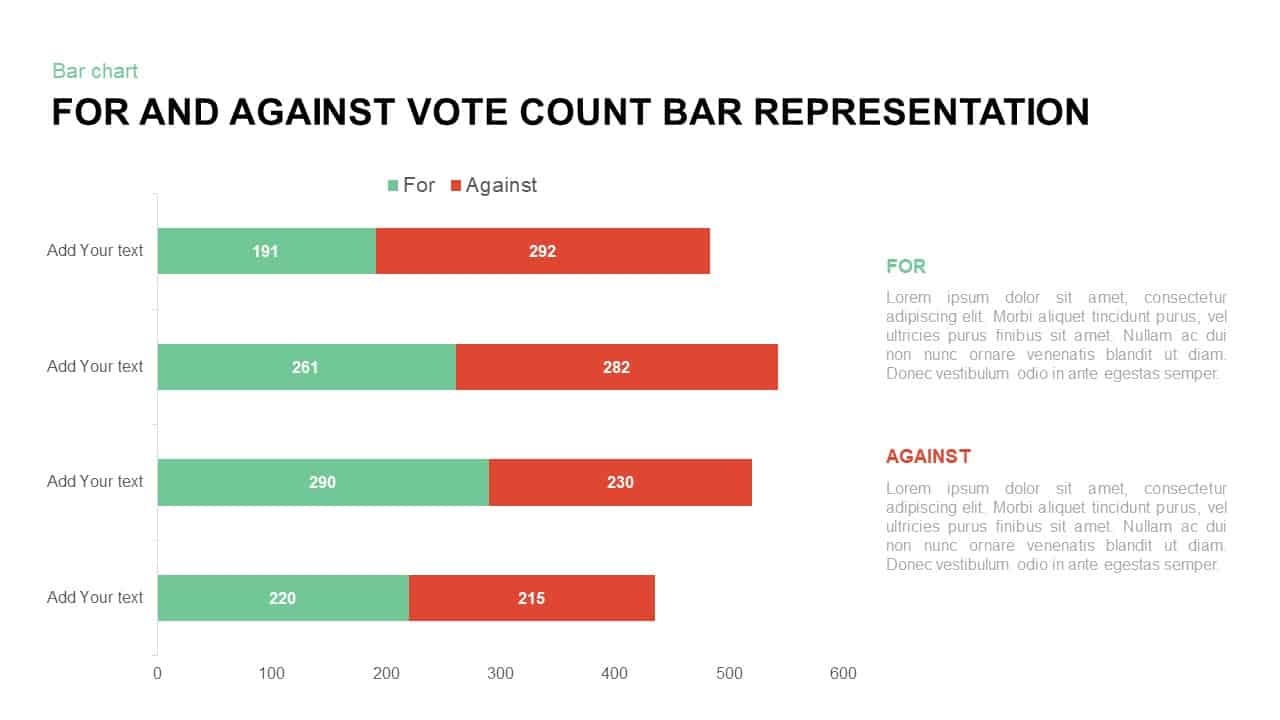
For and Against Vote Count Bar Chart for PowerPoint Presentation
Column and Bar chart
Premium
-
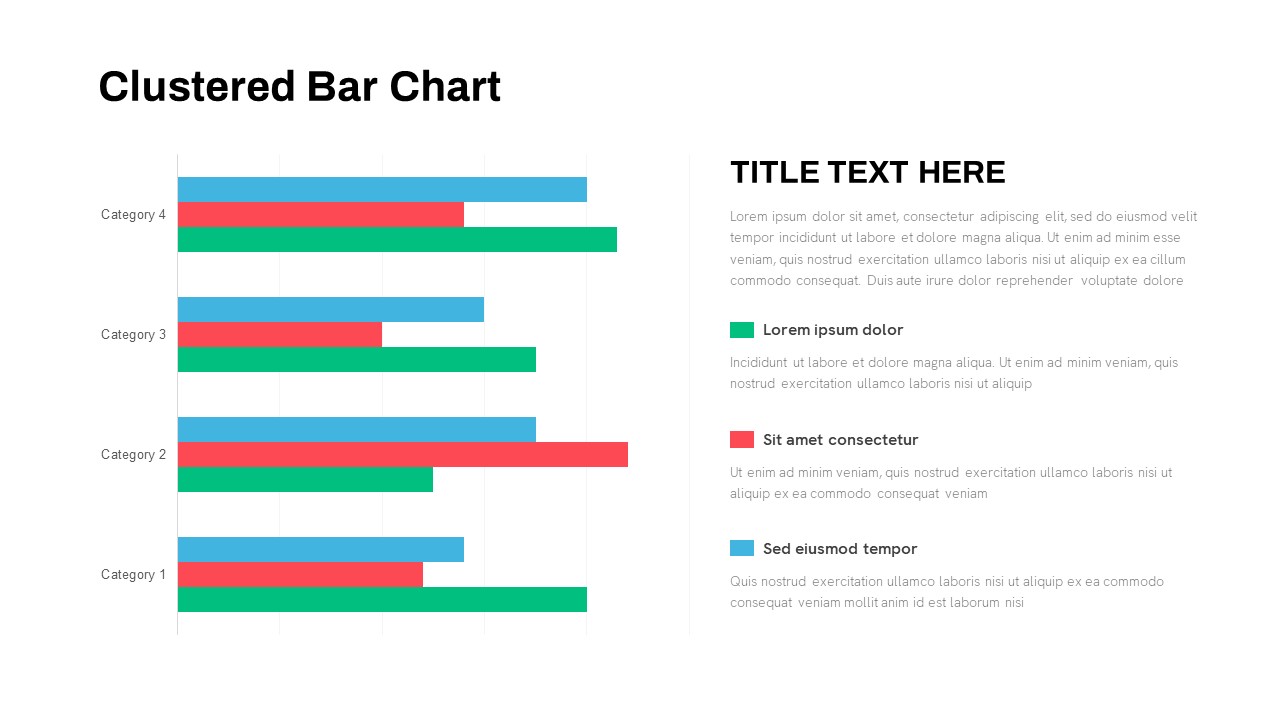
Animated Clustered Bar Chart PowerPoint Template
PowerPoint Charts
Premium
-
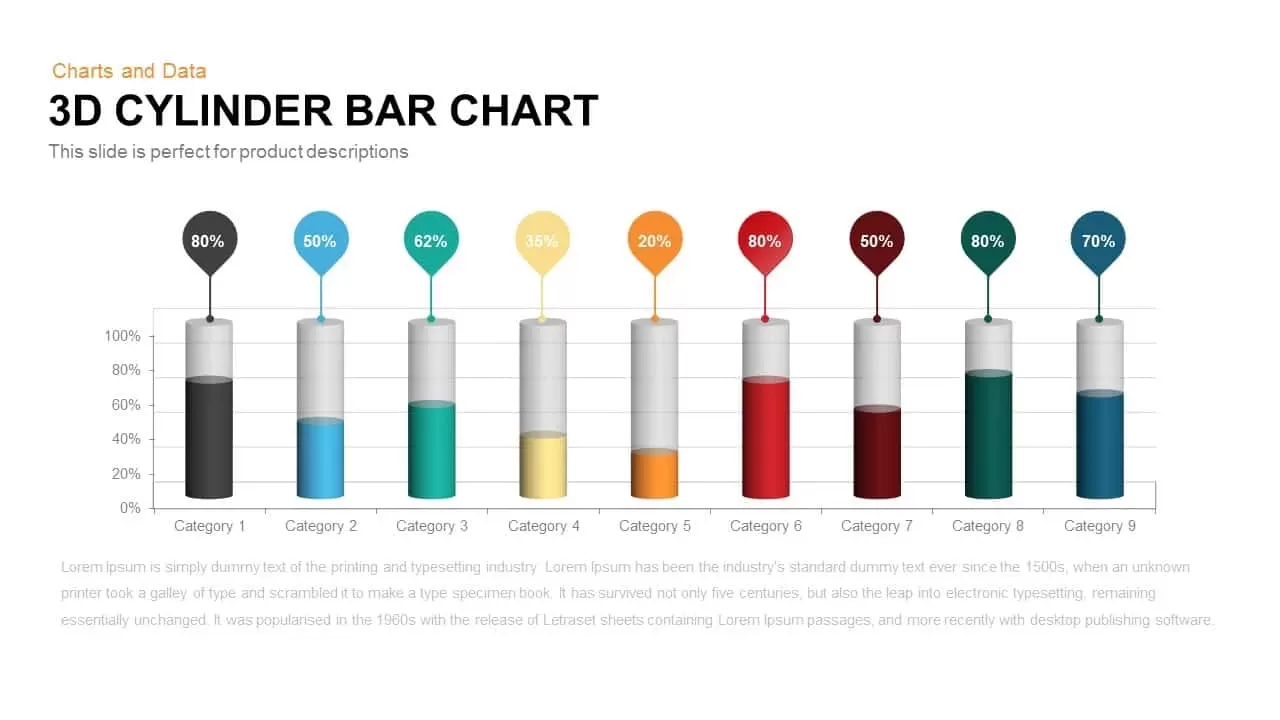
3D Cylinder Bar Chart PowerPoint Template and Keynote Slide
Column and Bar chart
Premium
-
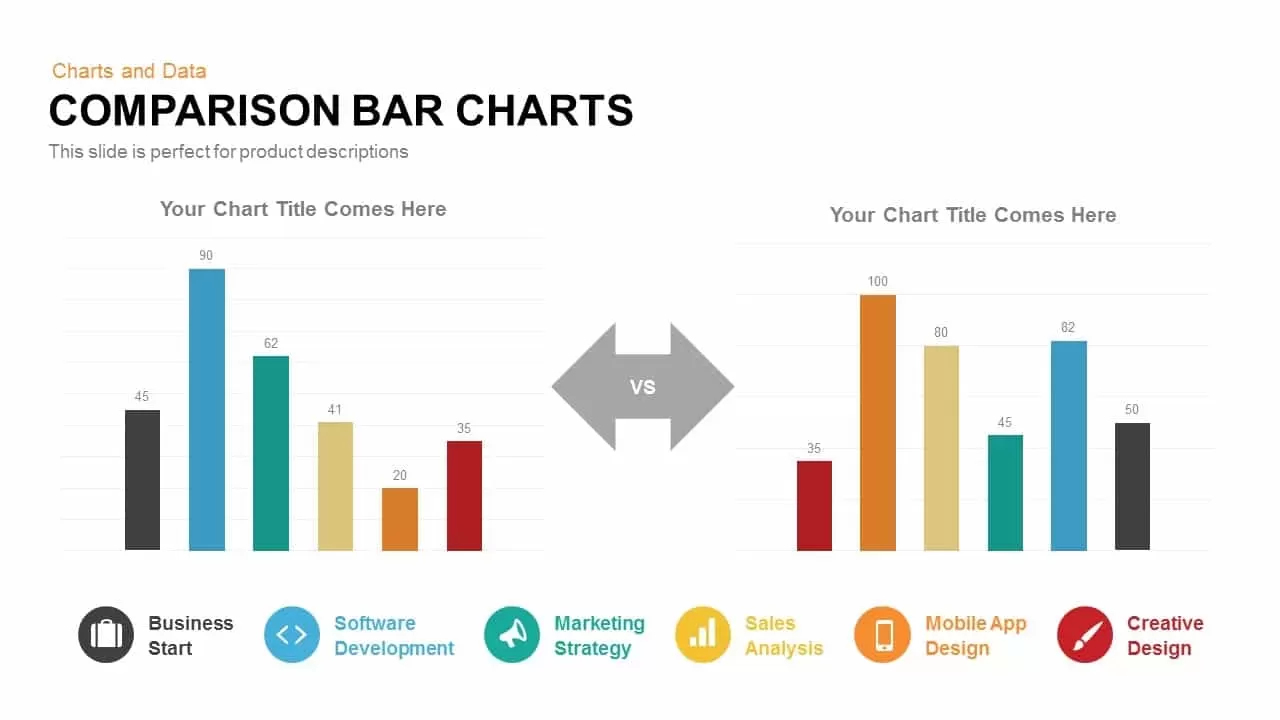
Comparison Bar Charts PowerPoint Template and Keynote Slide
Column and Bar chart
Premium
-
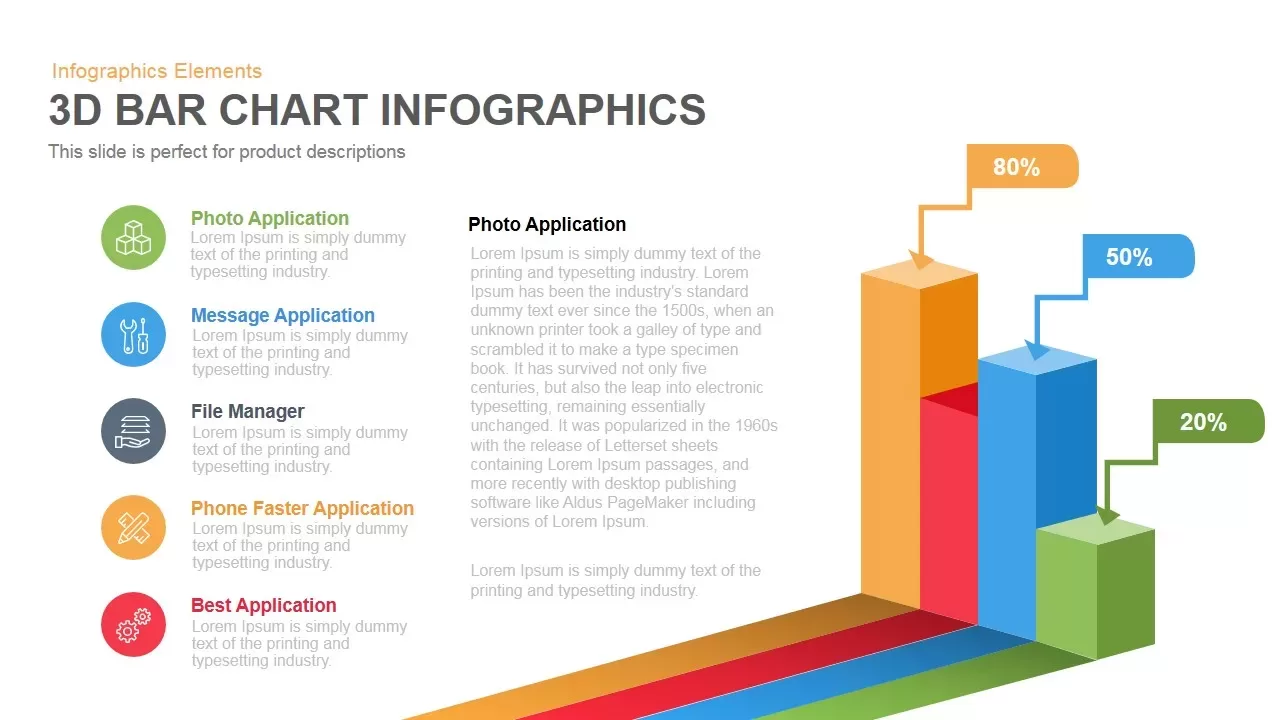
3D Bar Chart Infographics Template for PowerPoint and Keynote
Diagrams
Premium
-
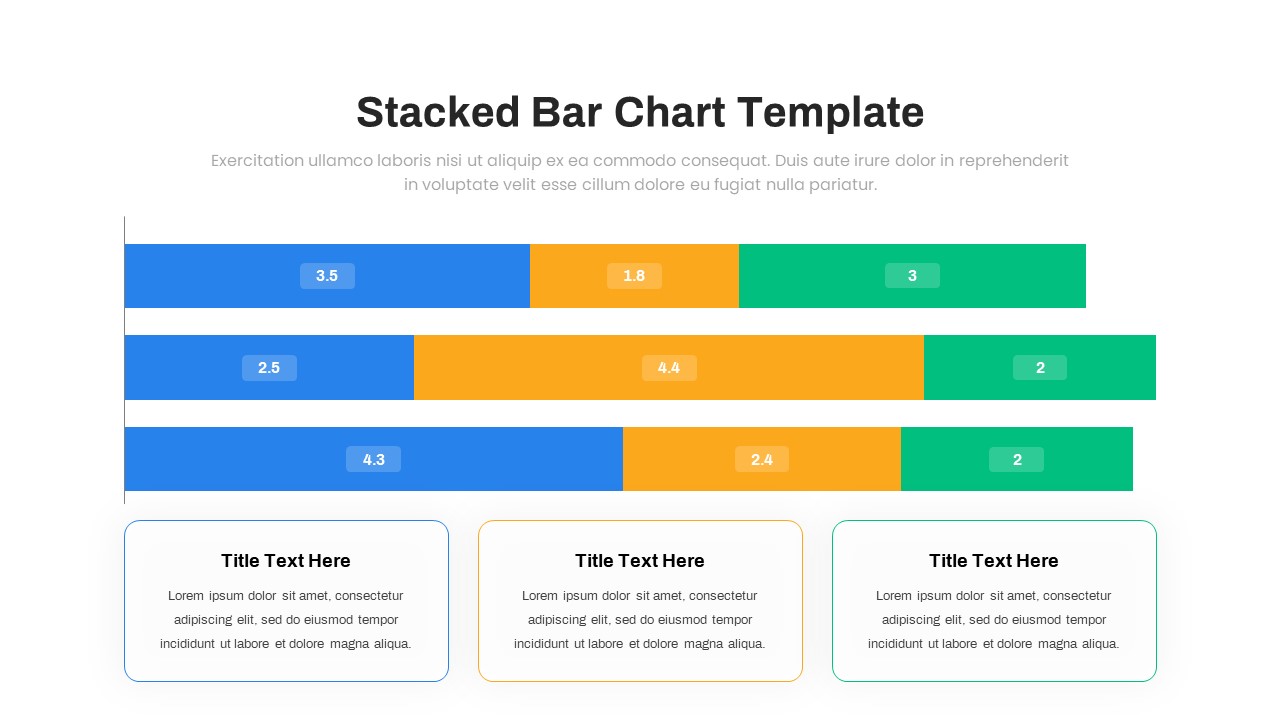
Animated Stacked Bar Chart PowerPoint Template
Column and Bar chart
Premium
-
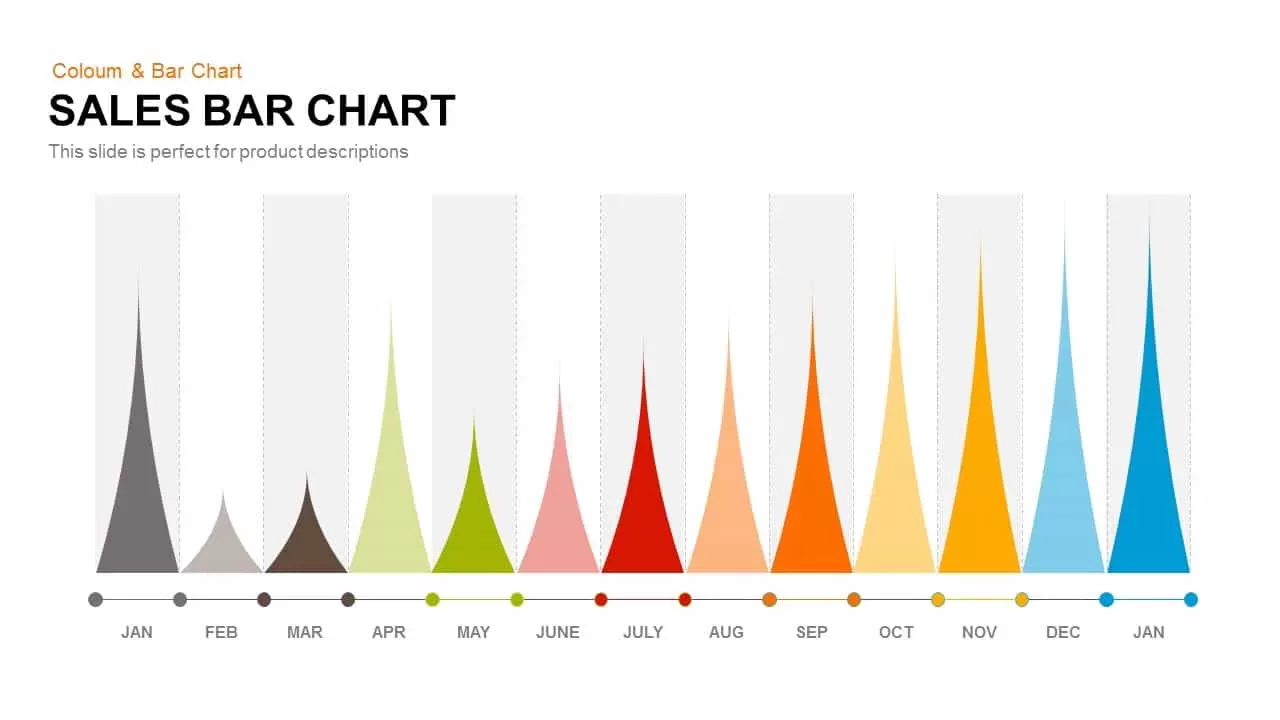
Sales Bar Chart Template for PowerPoint and Keynote
Column and Bar chart
Premium
-
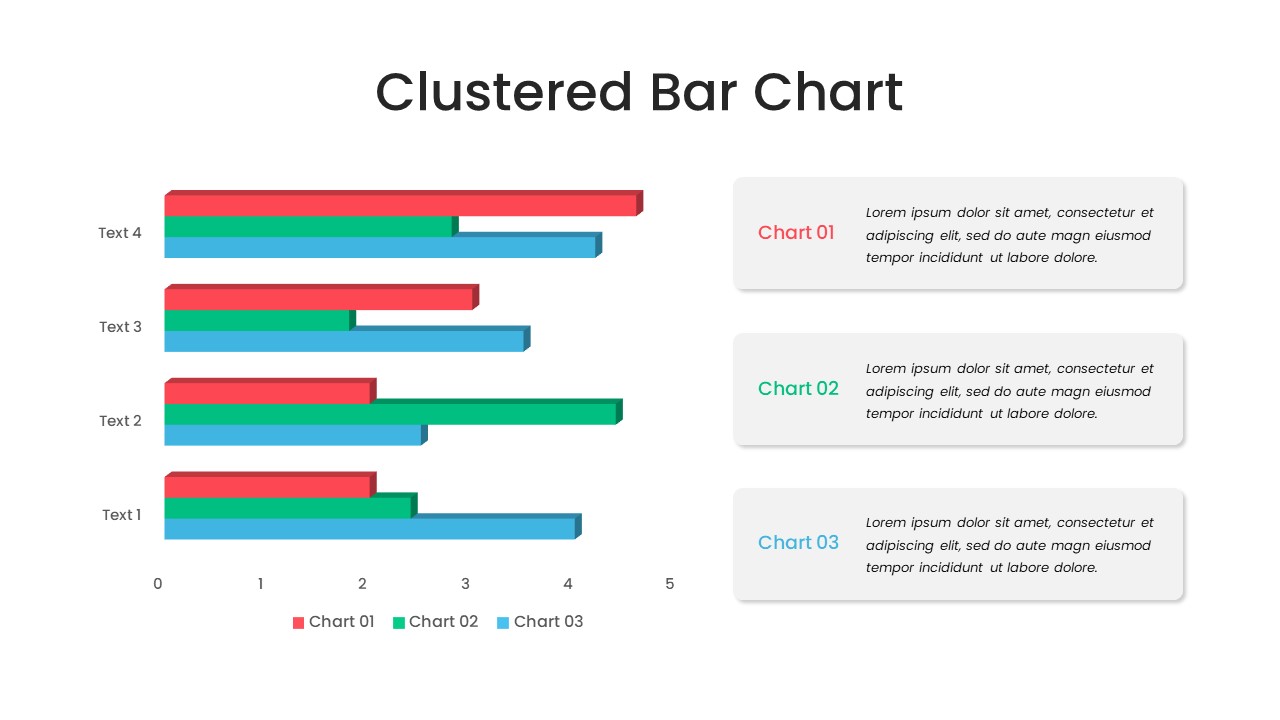
Clustered Bar Chart PowerPoint Template
Column and Bar chart
Premium
-

Blue Yellow And White Theme Powerpoint Template
PowerPoint Templates
Premium
-
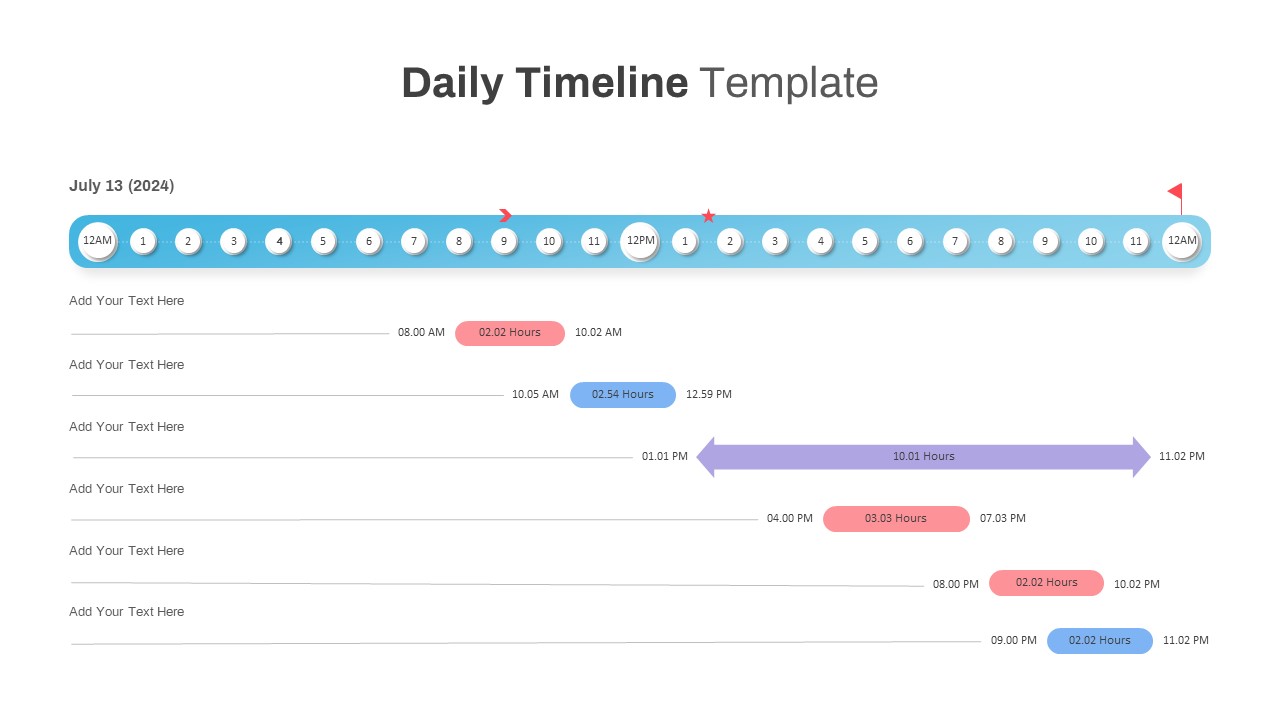
Daily Timeline Template PowerPoint
Timeline PowerPoint Template
Premium
-
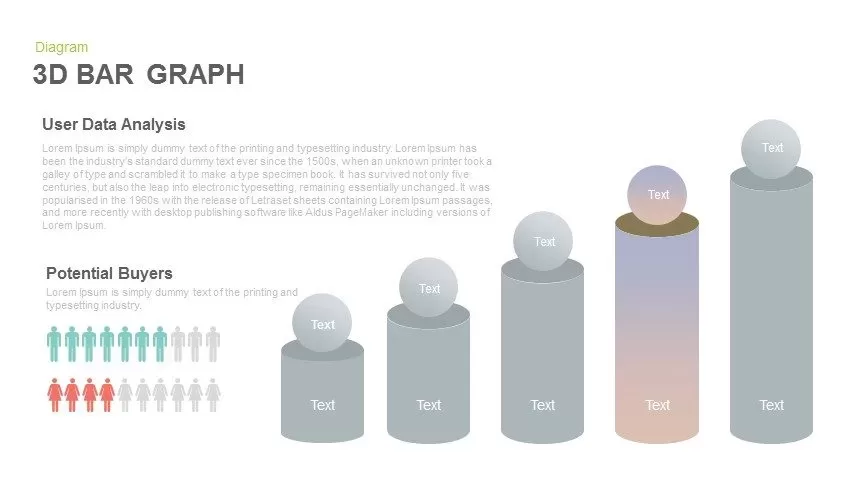
3d Bar Graph PowerPoint Template and Keynote Slide
Diagrams
Premium
-
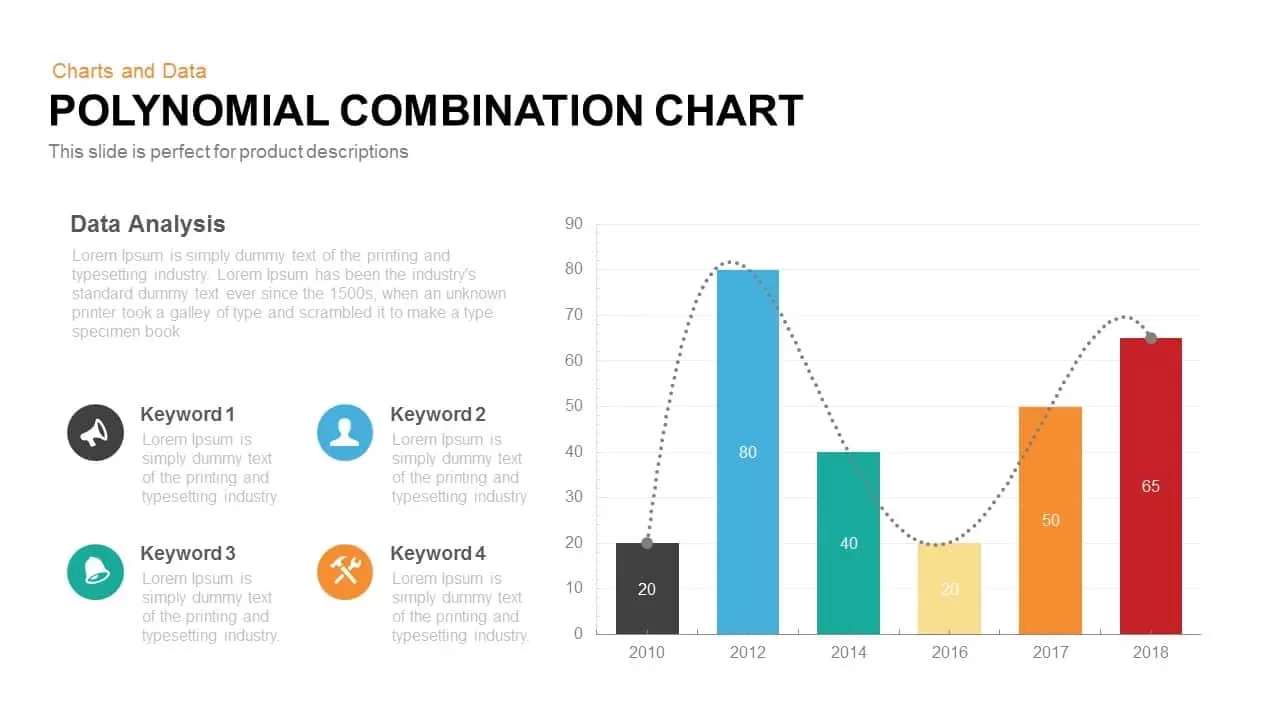
Polynomial Combination Chart PowerPoint Template and Keynote Slide
Column and Bar chart
Premium
-
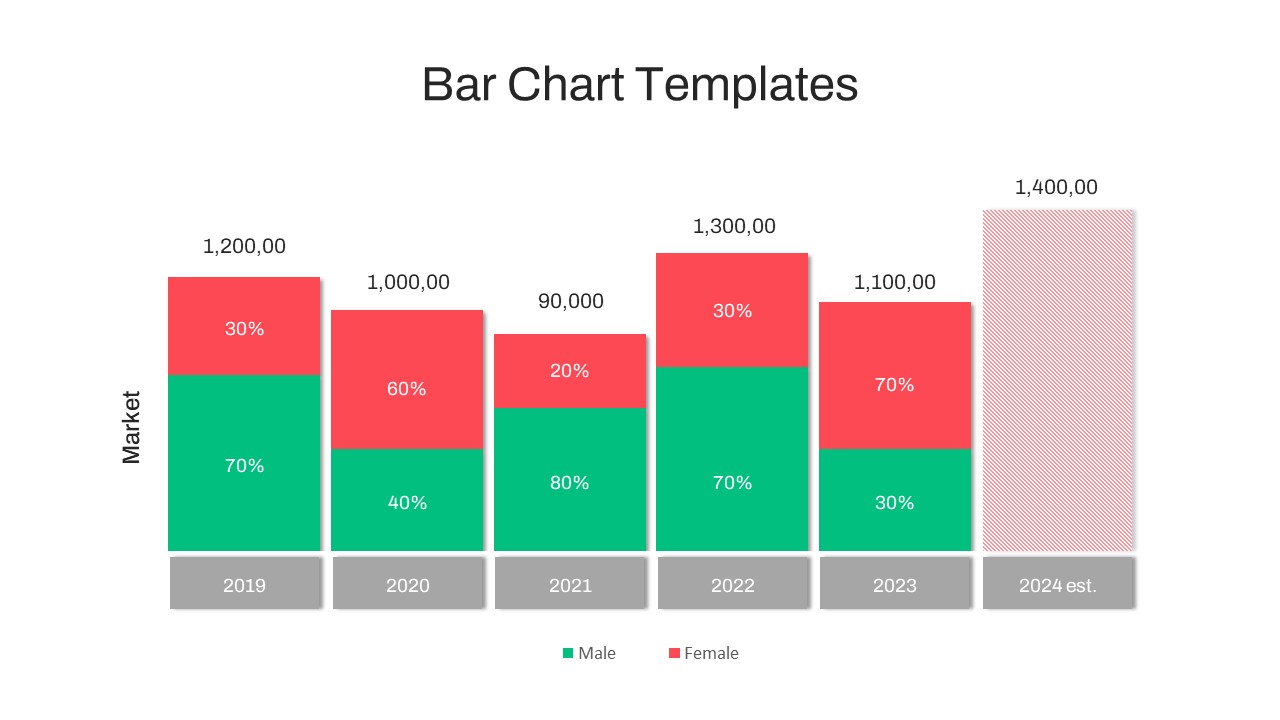
Timeline Bar Chart PowerPoint
Column and Bar chart
Premium
-
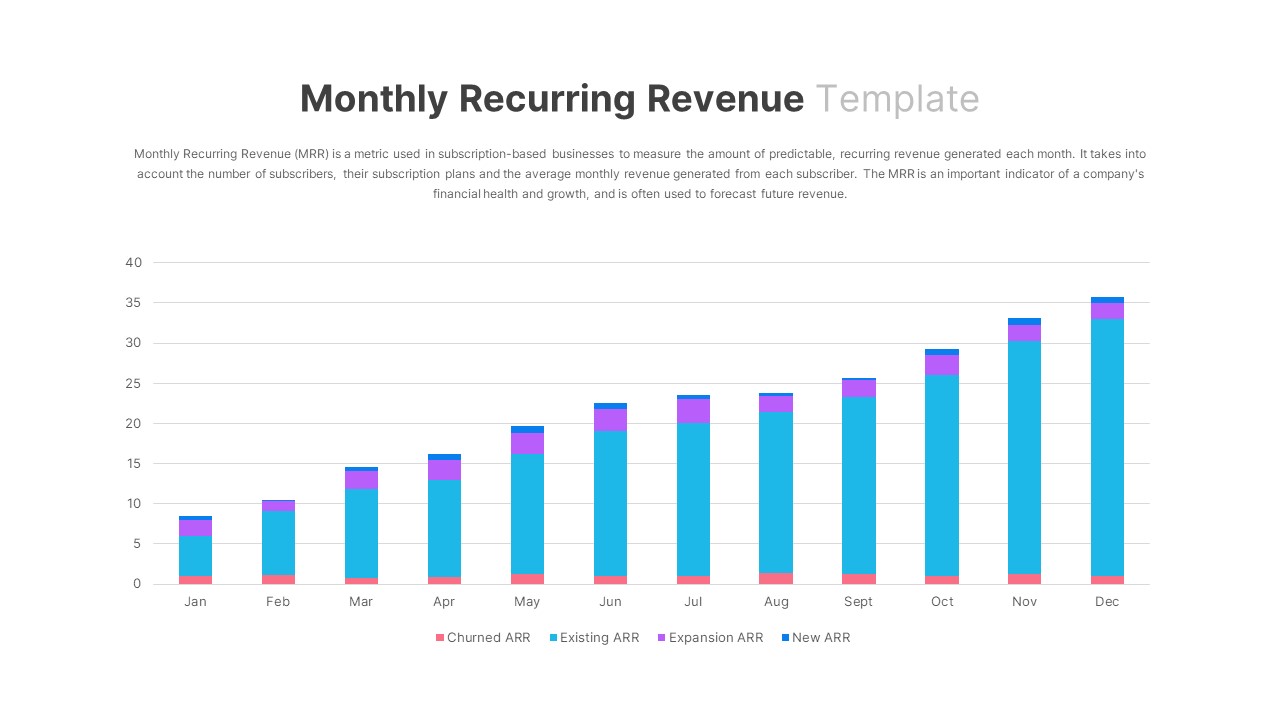
Monthly Recurring Revenue PowerPoint Template
PowerPoint Templates
Premium
-
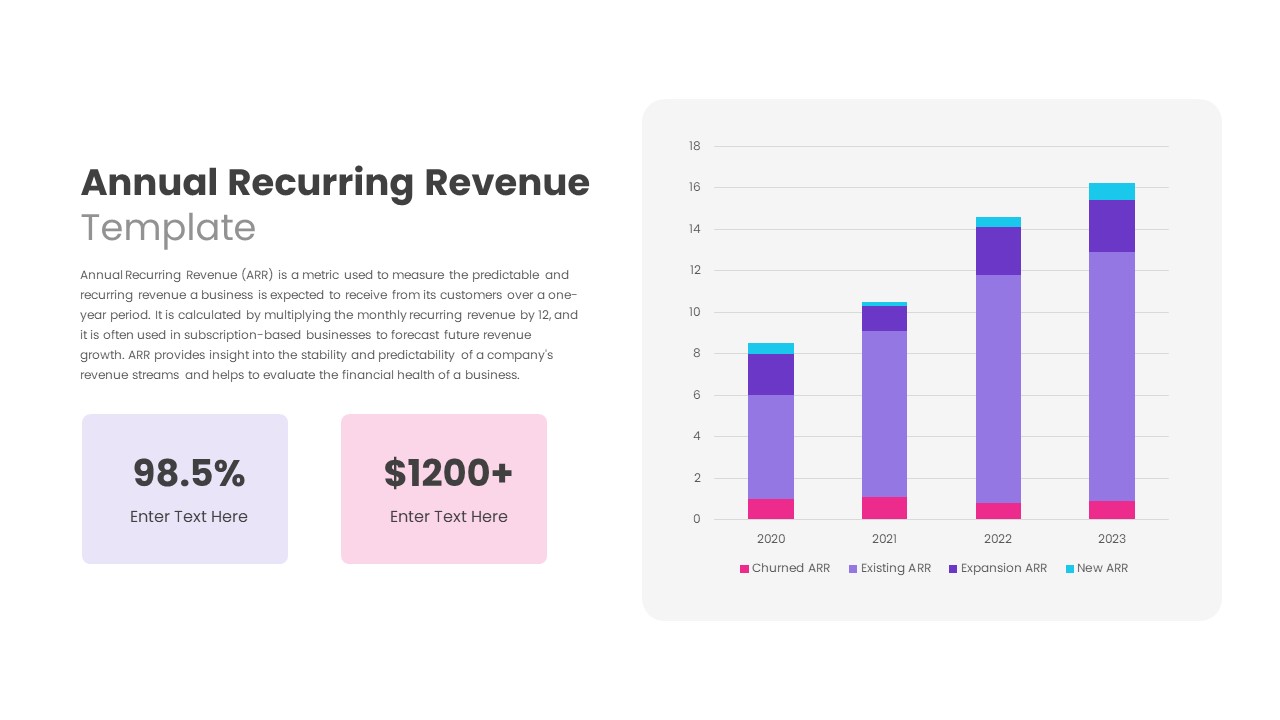
Annual Recurring Revenue PowerPoint Template
PowerPoint Templates
Premium
-
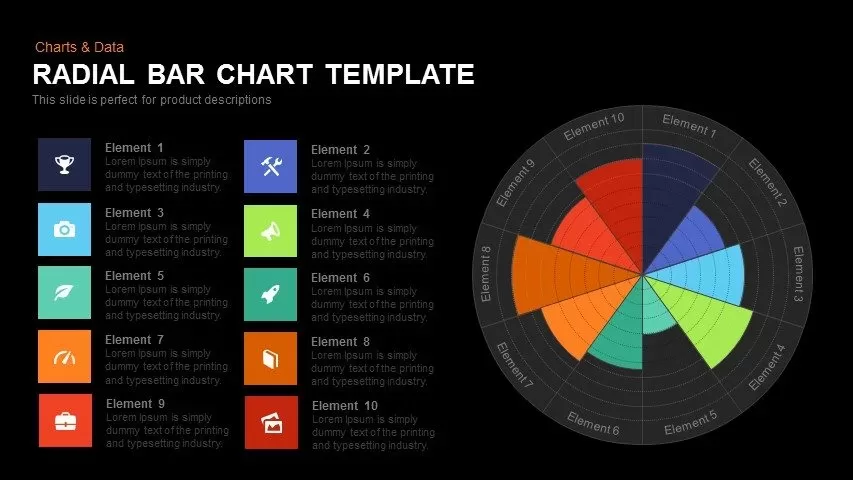
Radial Bar Chart Template for PowerPoint and Keynote
Circular Diagrams
Premium
-
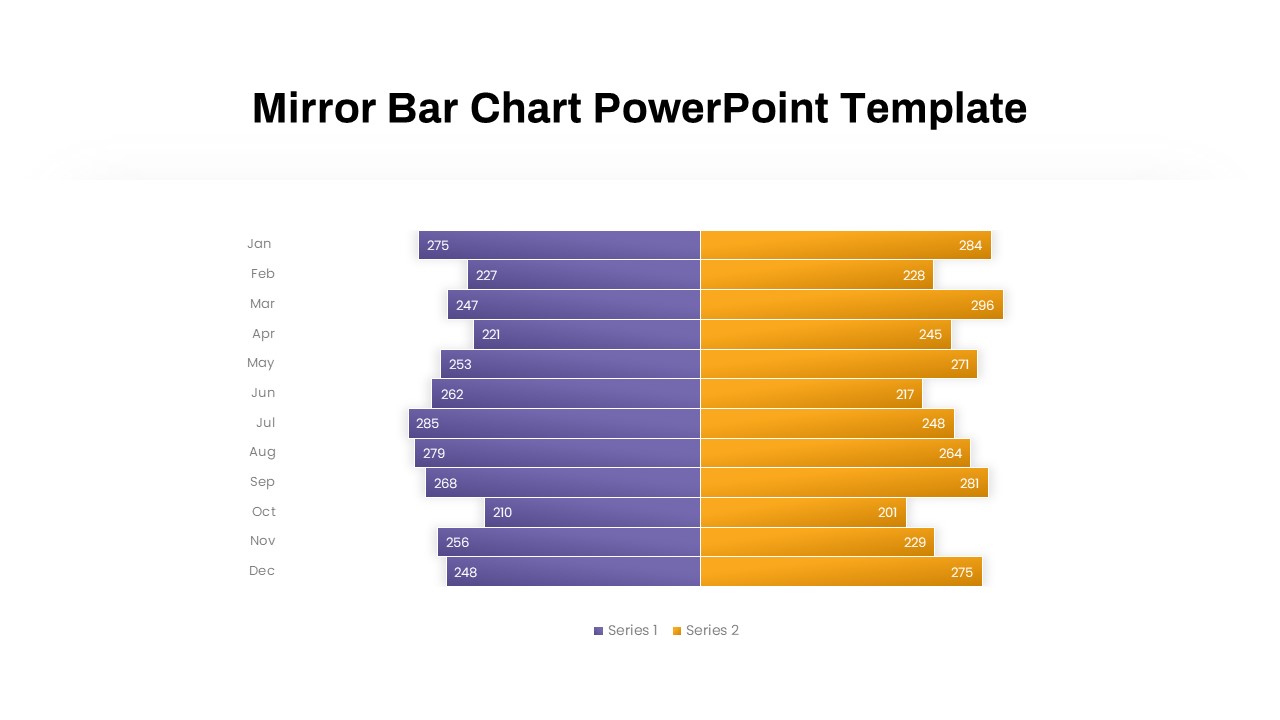
Mirror Bar Chart PowerPoint Template
PowerPoint Templates
Premium
-
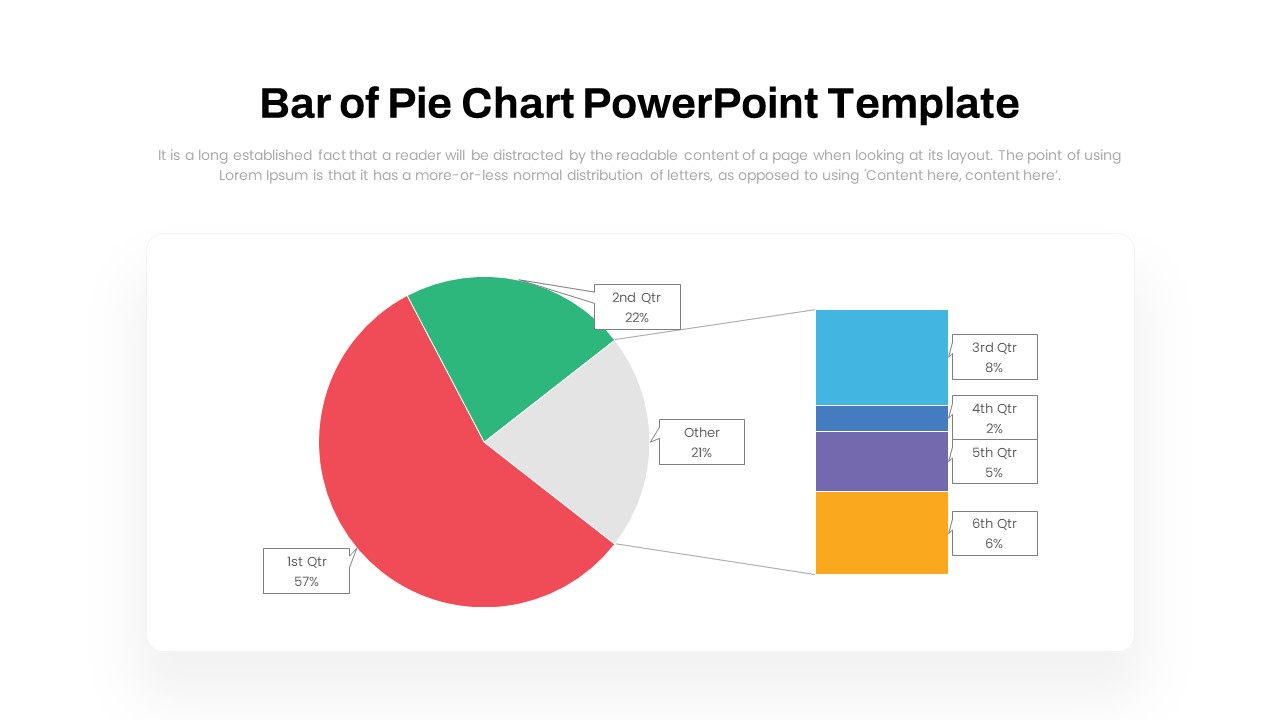
Bar of Pie Chart PowerPoint Template
PowerPoint Templates
Premium
-
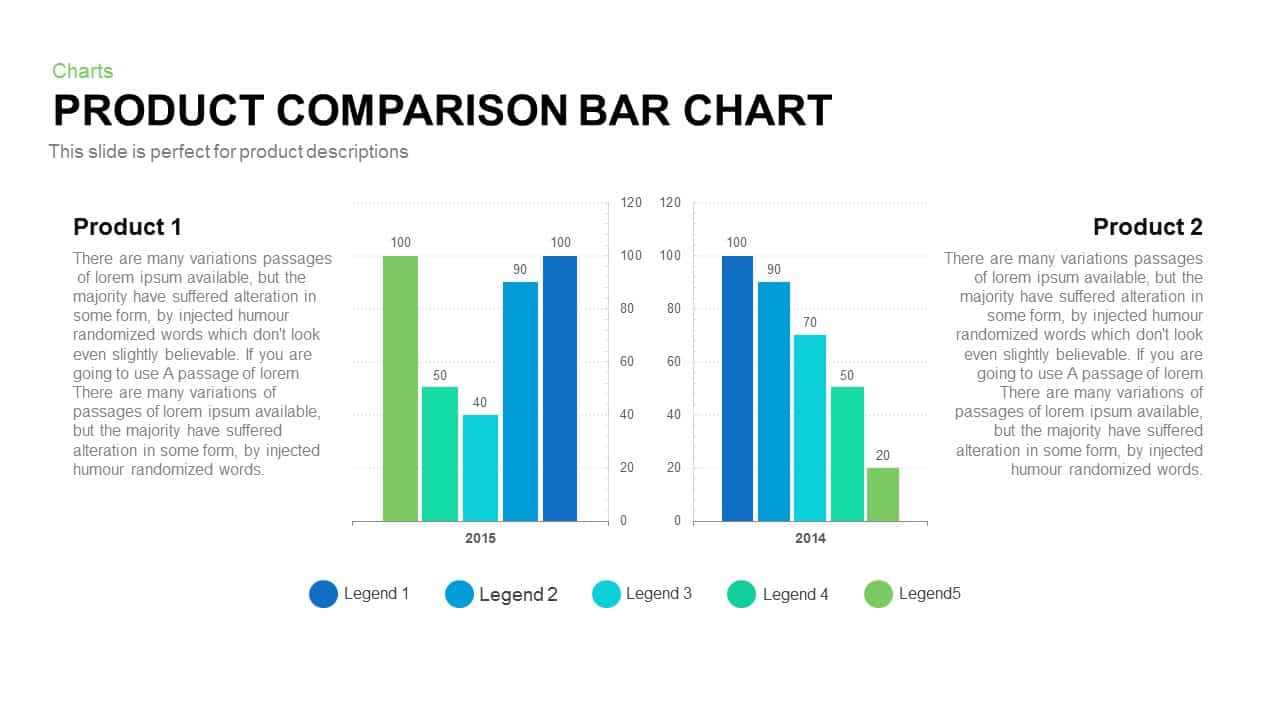
Product Comparison Bar Chart Template for PowerPoint and Keynote
PowerPoint Charts
Premium
-

Report Bar Chart PowerPoint Template and Keynote
Column and Bar chart
Premium
-
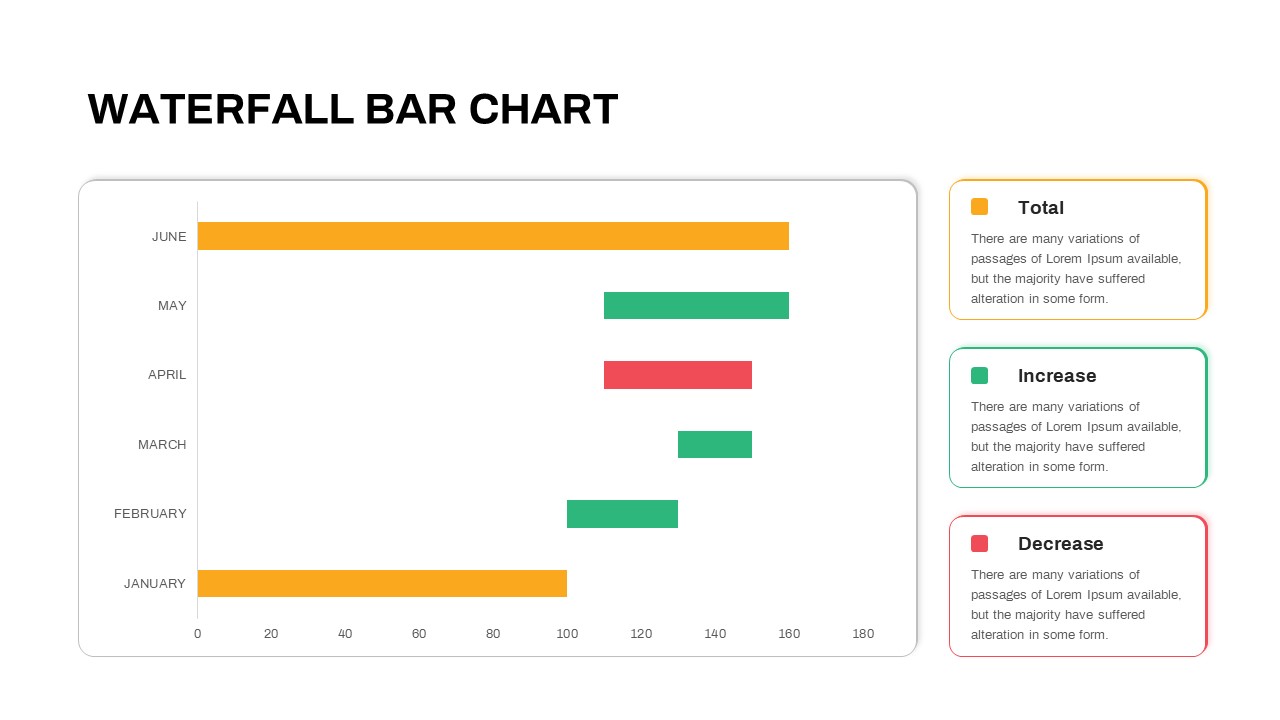
Waterfall Bar Chart PowerPoint Template
PowerPoint Charts
Premium
-
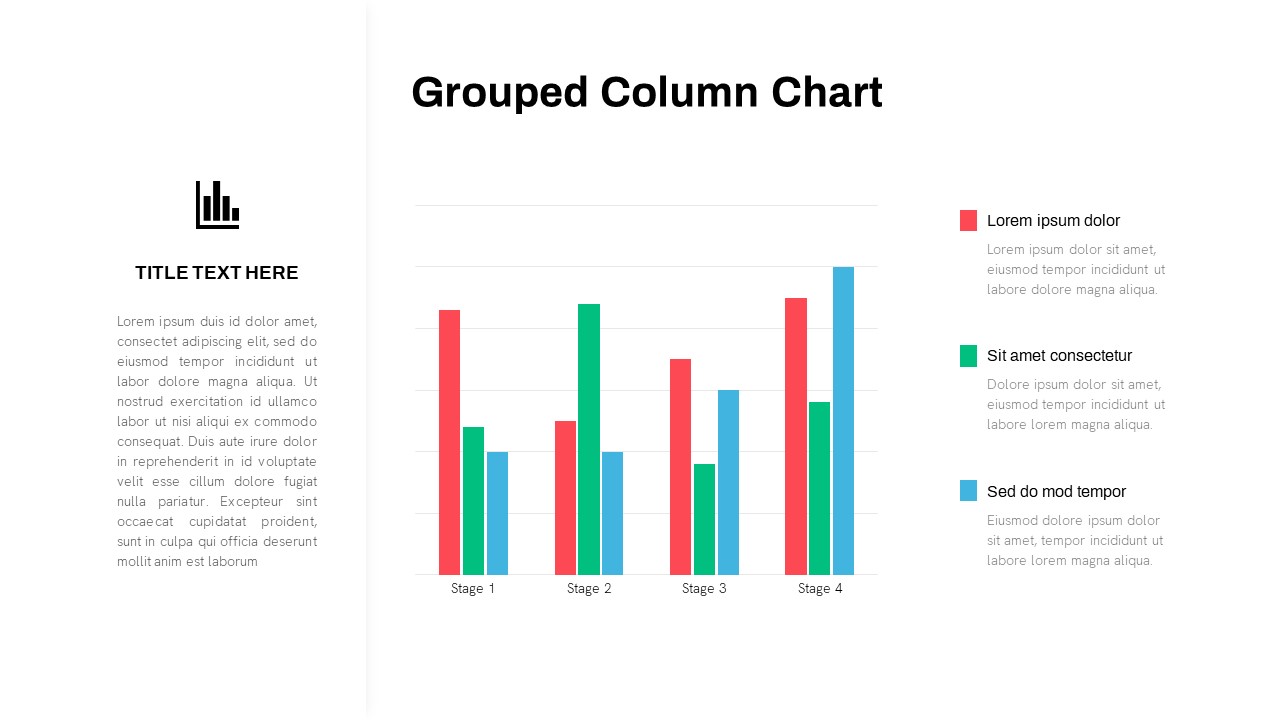
Grouped Column Chart PowerPoint Template
Column and Bar chart
Premium
-
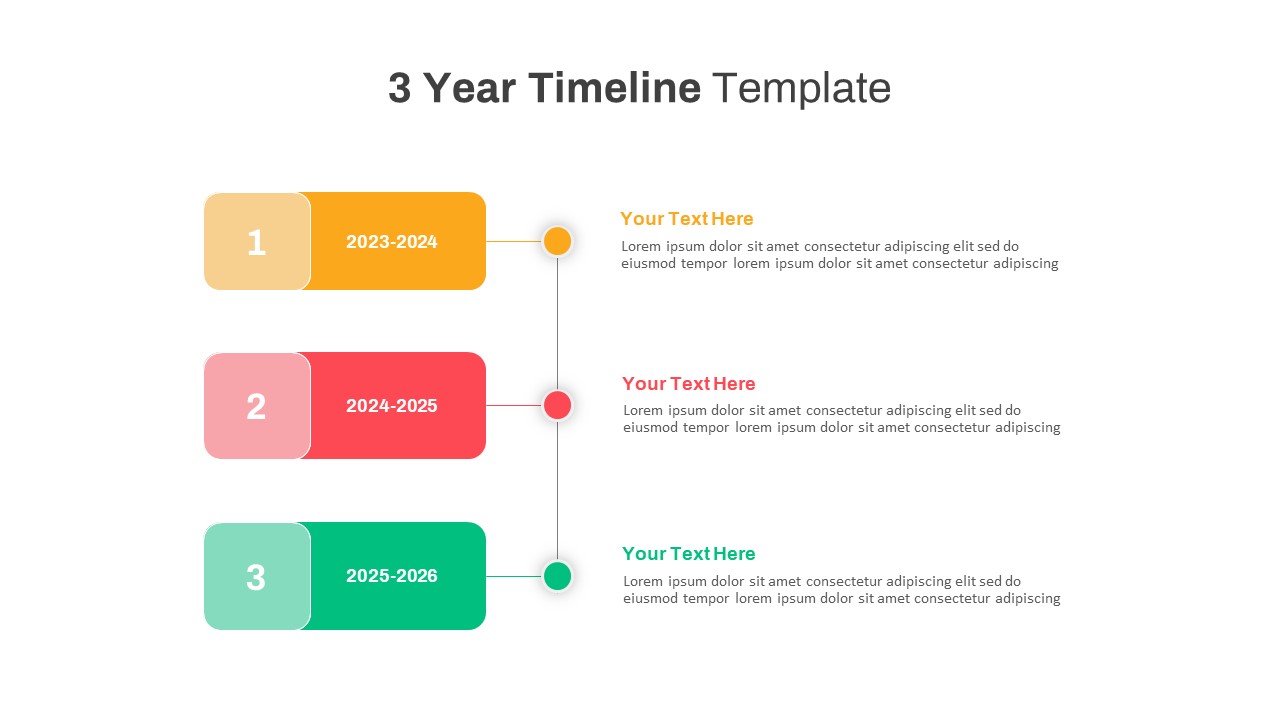
3 Year Timeline PowerPoint Template
Timeline PowerPoint Template
Premium
-
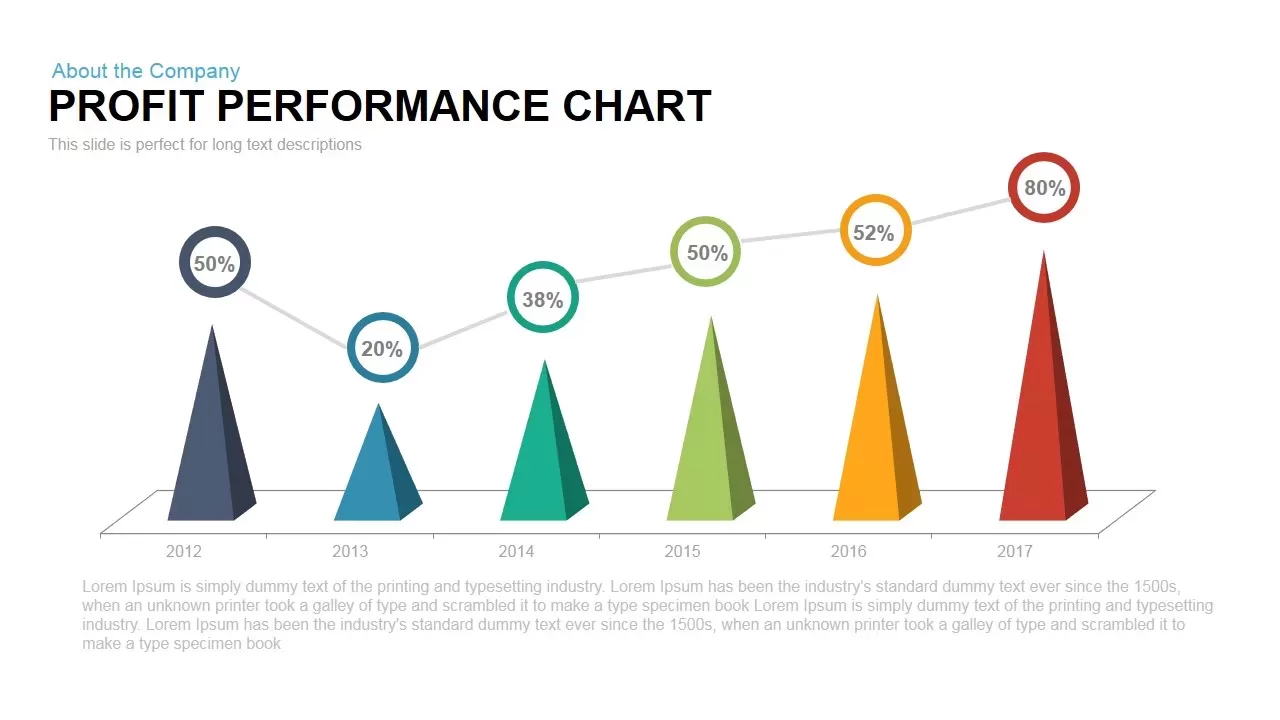
Profit Performance Chart PowerPoint Template
PowerPoint Charts
Premium
-
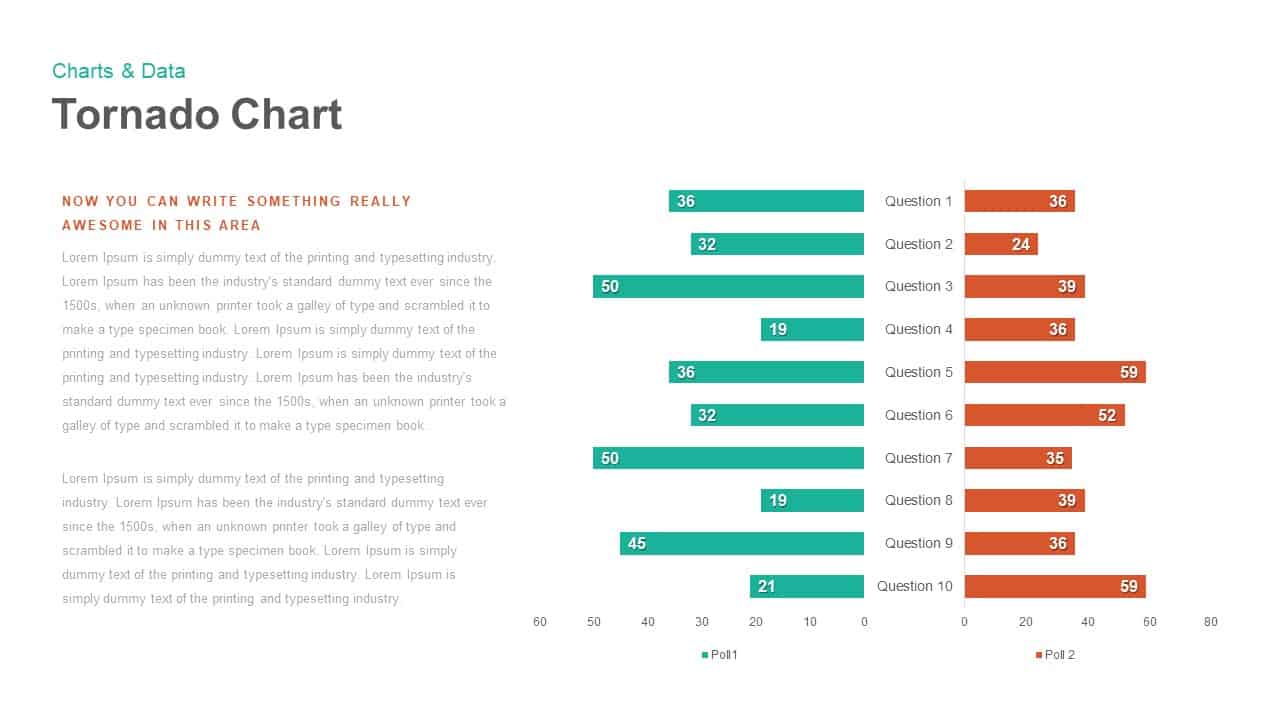
Tornado Chart PowerPoint template and keynote Slide
Diagrams
Premium
-
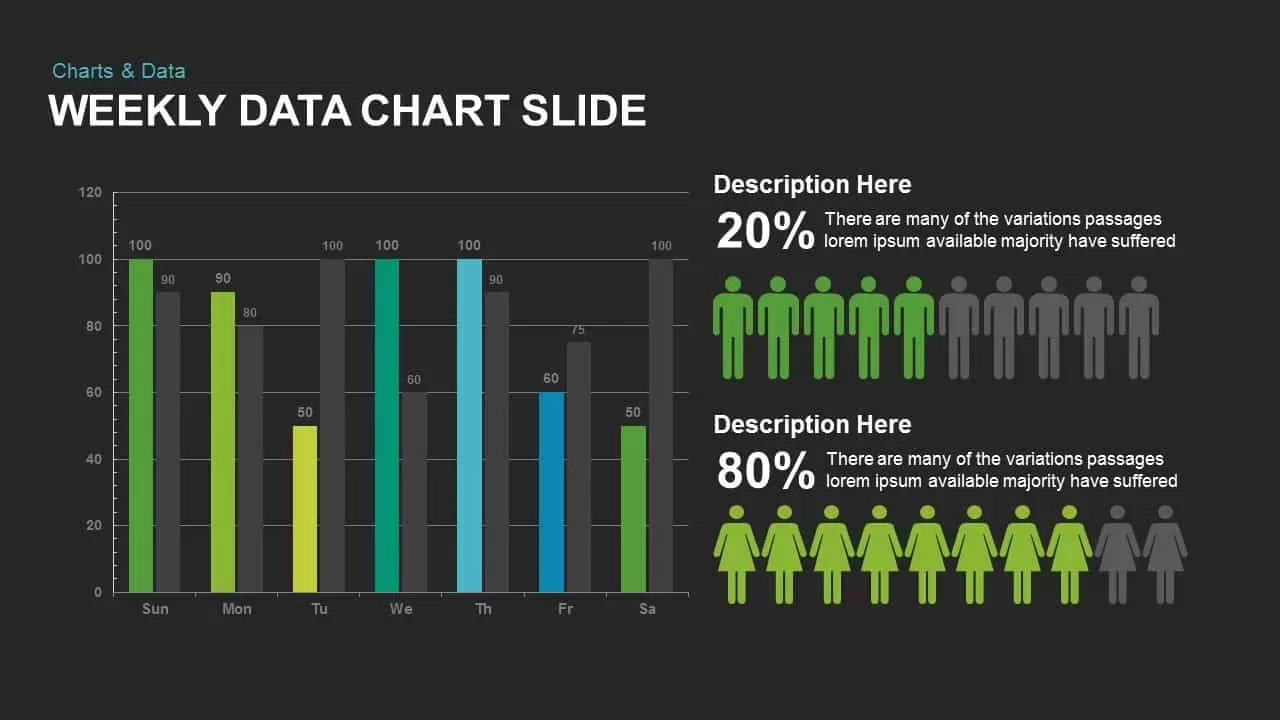
Weekly Data Charts PowerPoint Presentation Template and Keynote Slide
Infographic
Premium
-
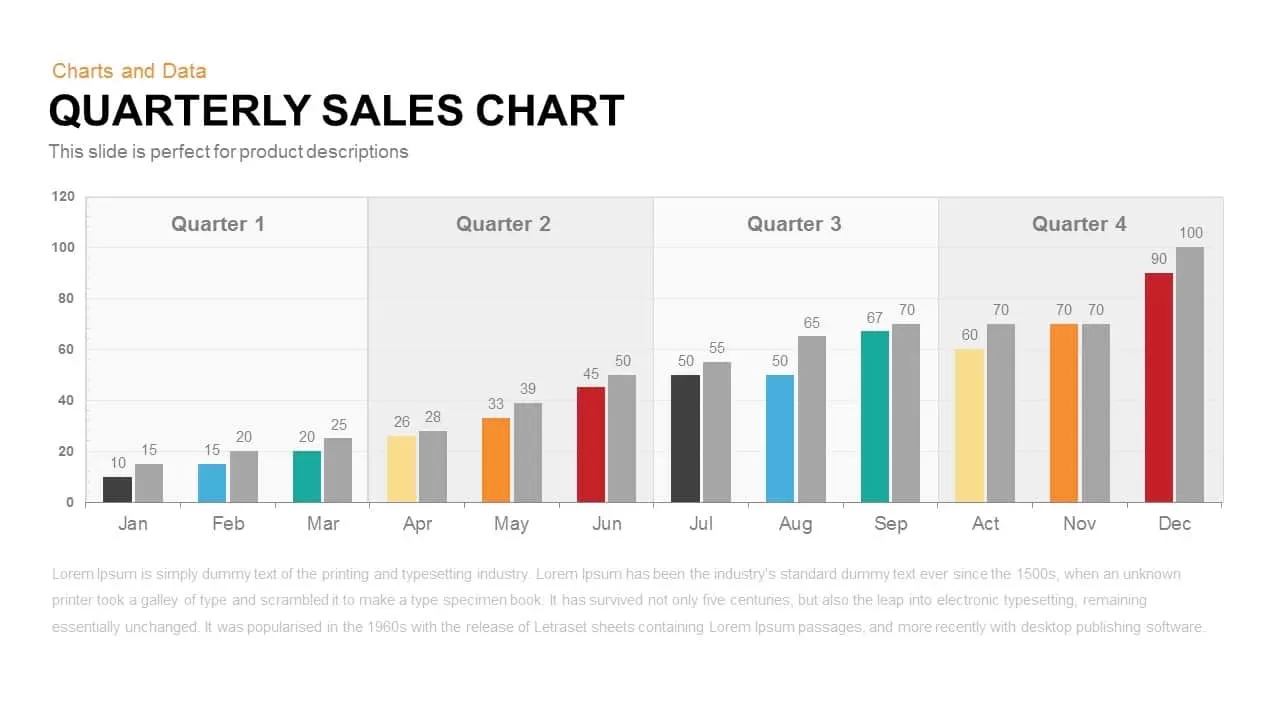
Quarterly Sales Chart PowerPoint Template and Keynote Slide
Column and Bar chart
Premium
-
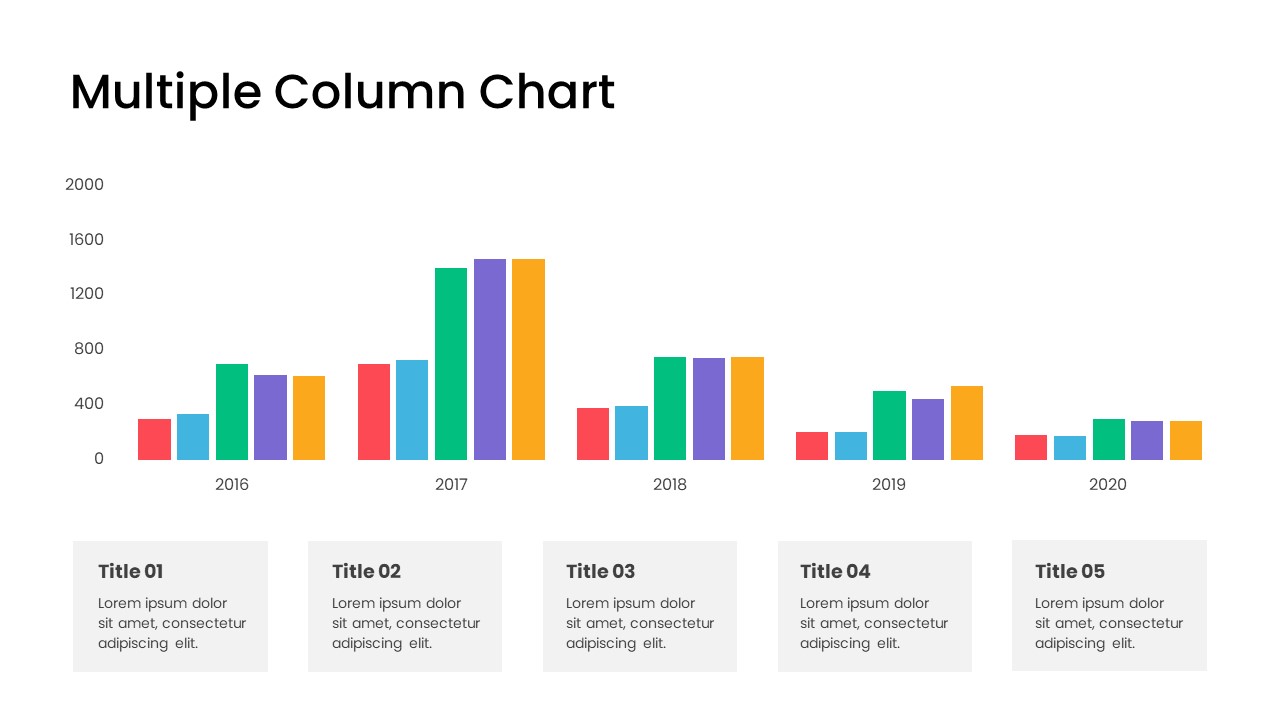
Multiple Column Chart PowerPoint Template
Column and Bar chart
Premium
-
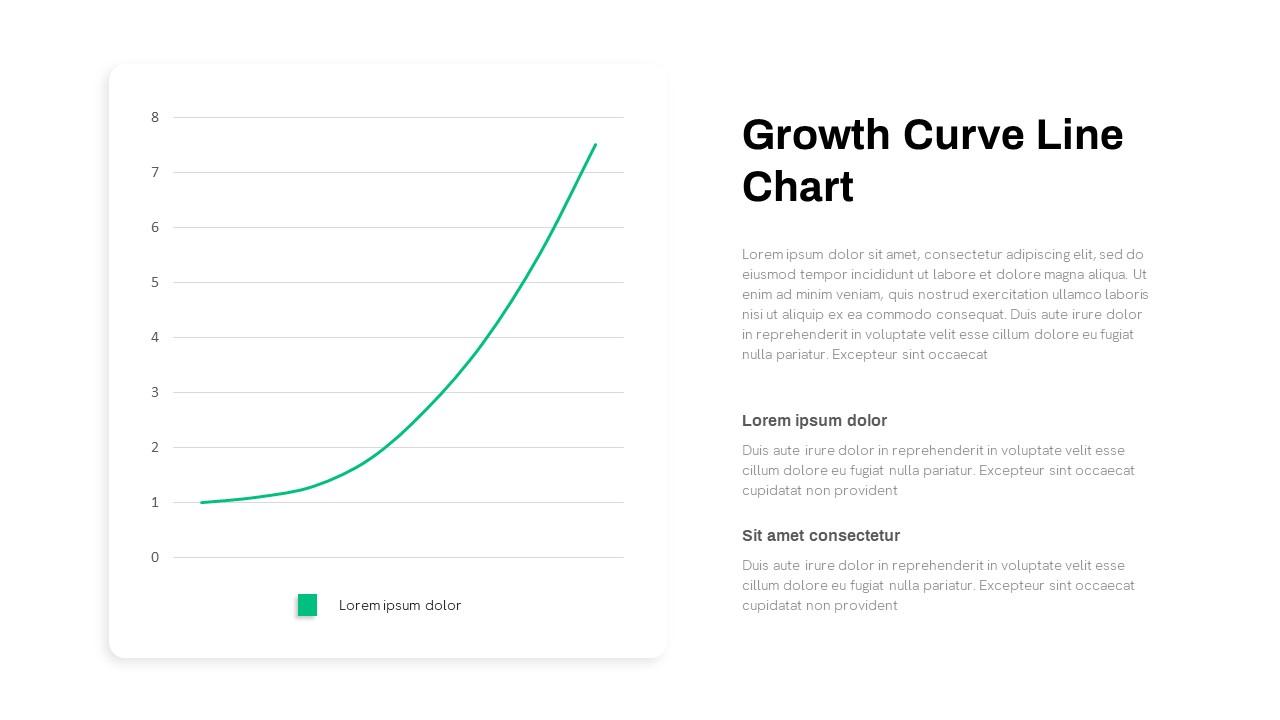
Growth Curve Line Chart PowerPoint Template
Curves and Lines
Premium
-
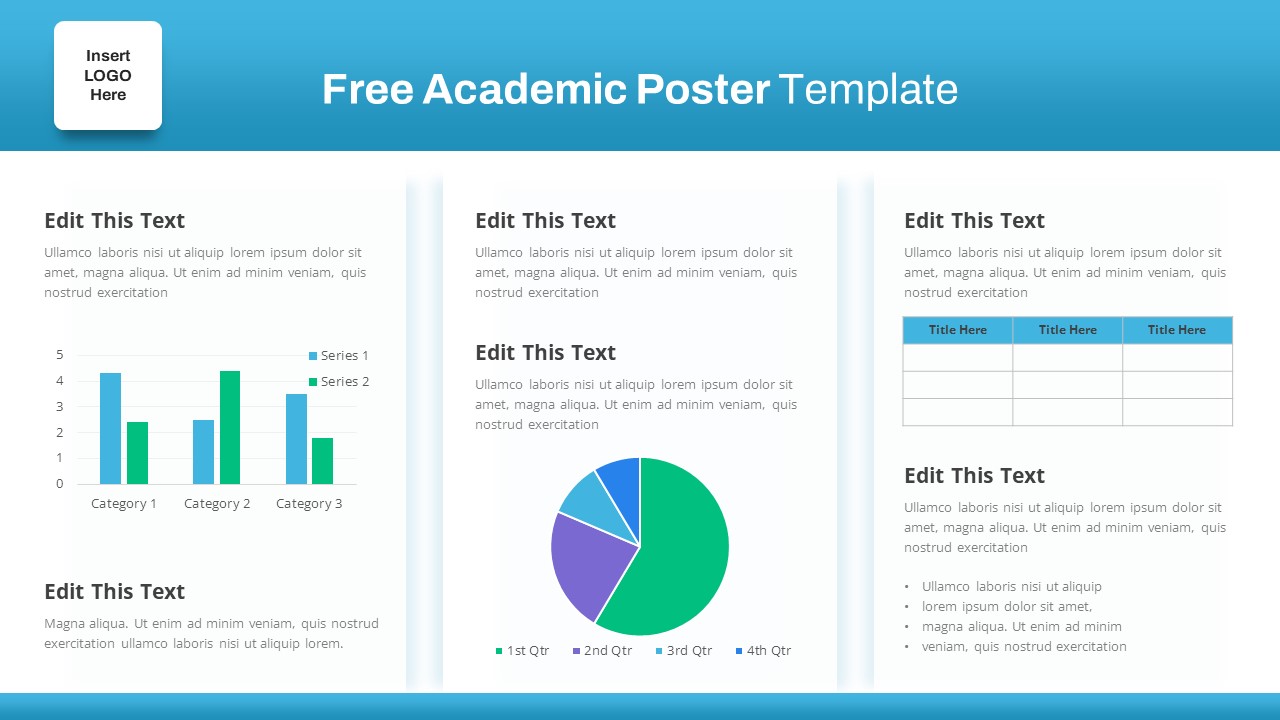
Free Academic Poster Template
PowerPoint Templates
Free
-

Annual Report PPT Template
Business Models
Premium
-
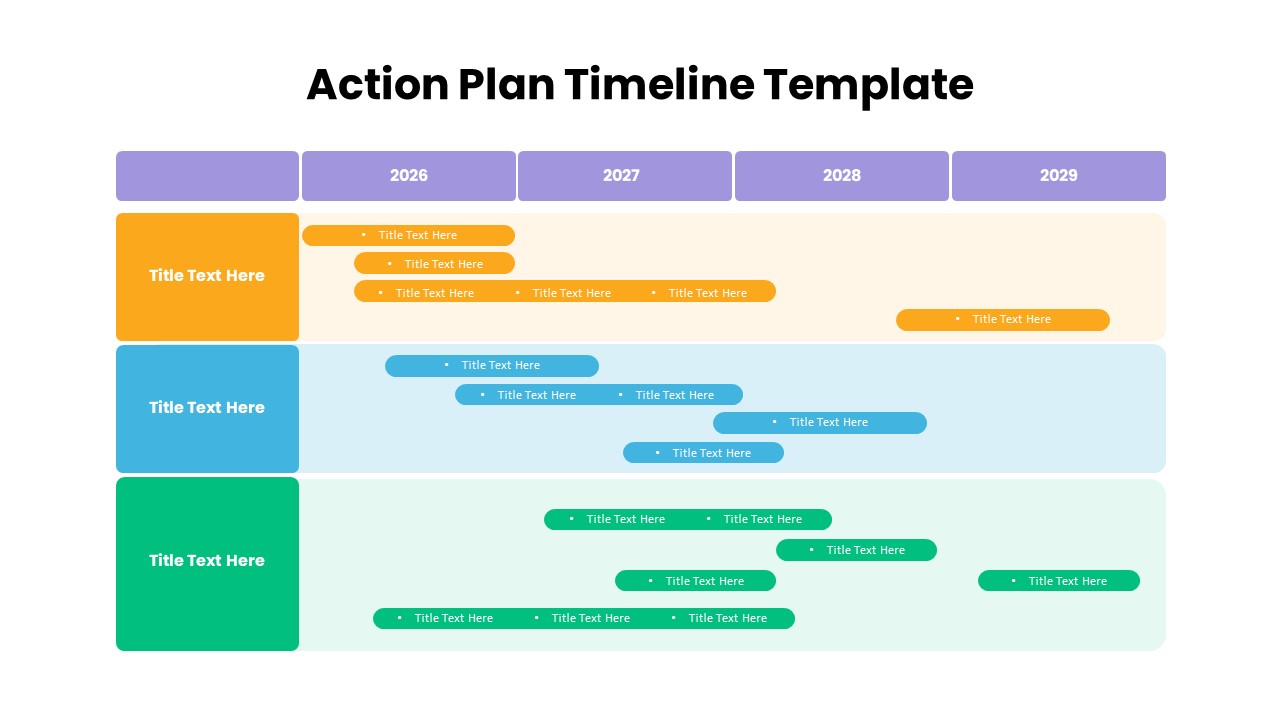
Action Plan Timeline PowerPoint Template
Timeline PowerPoint Template
Premium
-
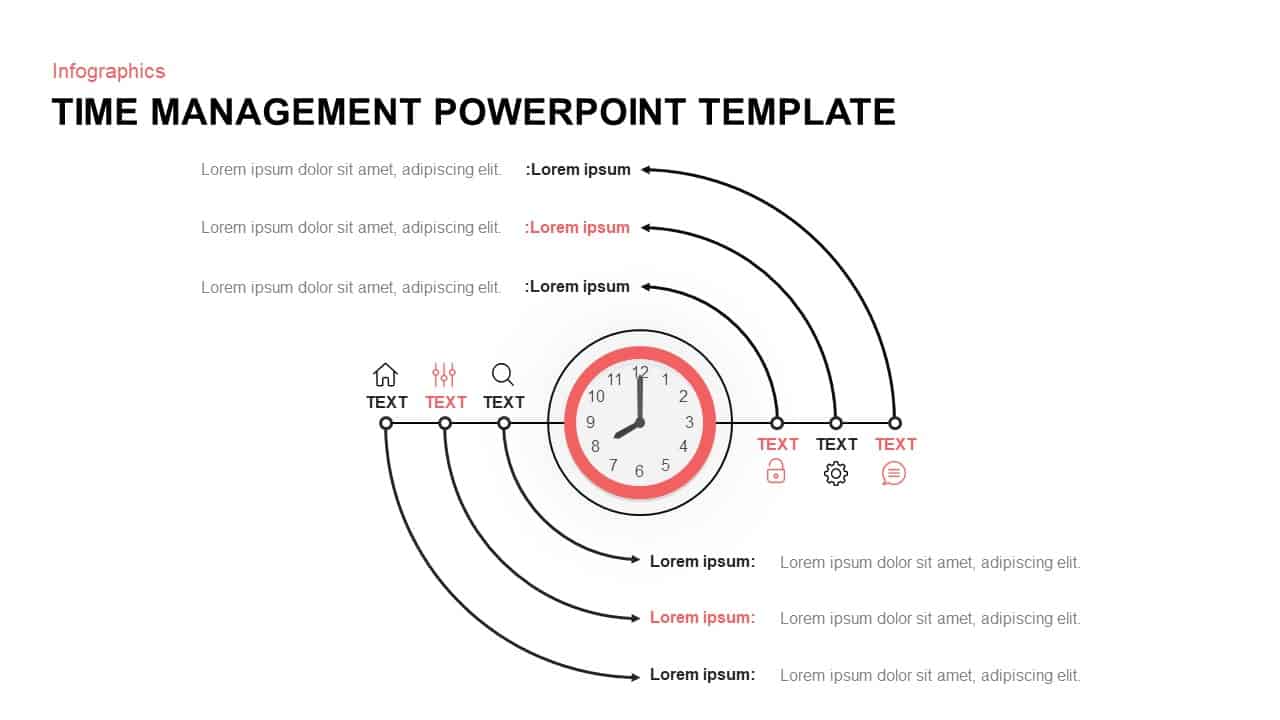
Time Management PowerPoint Template & Keynote Diagram
Timeline PowerPoint Template
Premium
-
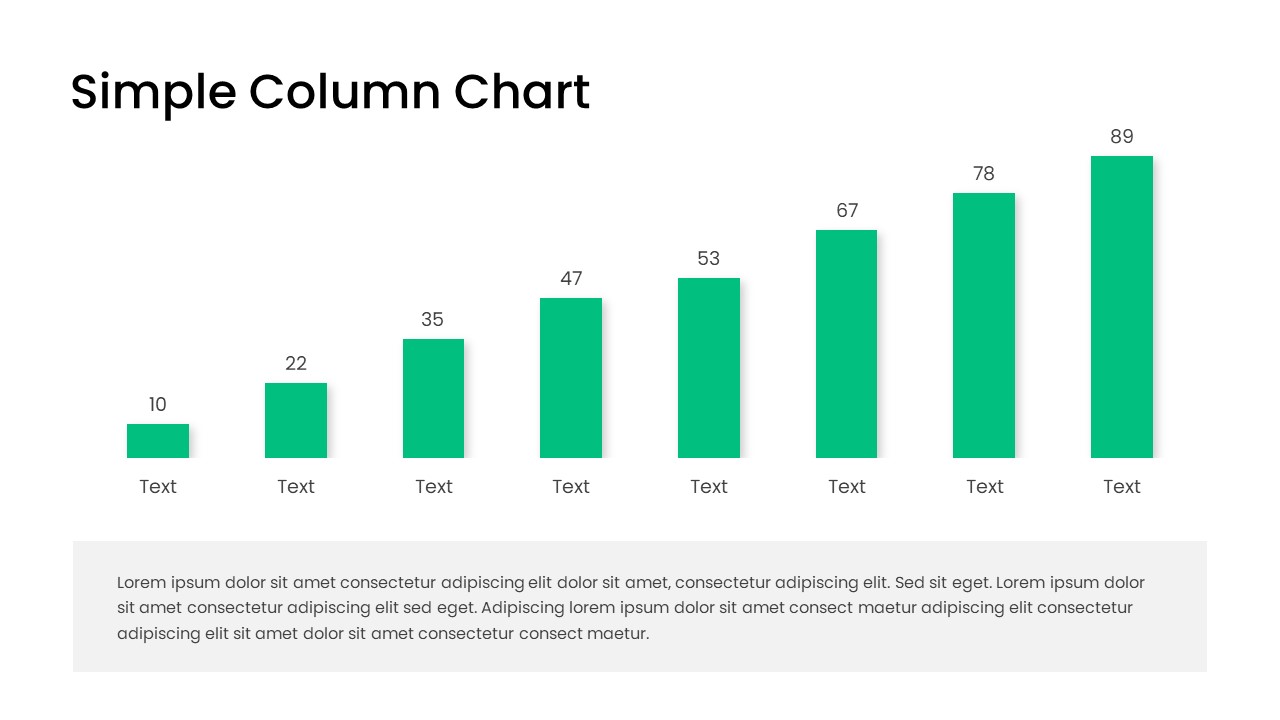
Free Simple Column Chart PowerPoint Template
Column and Bar chart
Free
-
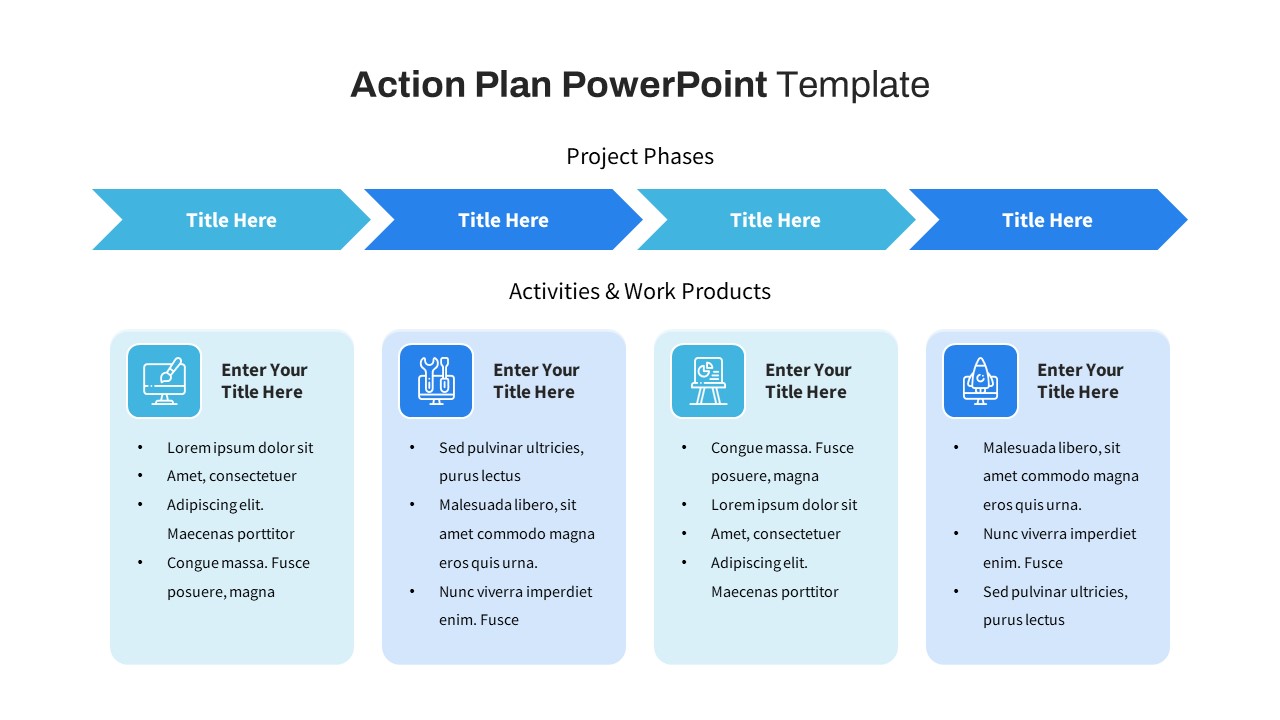
Free Action Plan PowerPoint Template
PowerPoint Templates
Free
-

Business Proposal PowerPoint Template
PowerPoint Business Templates
Premium
-
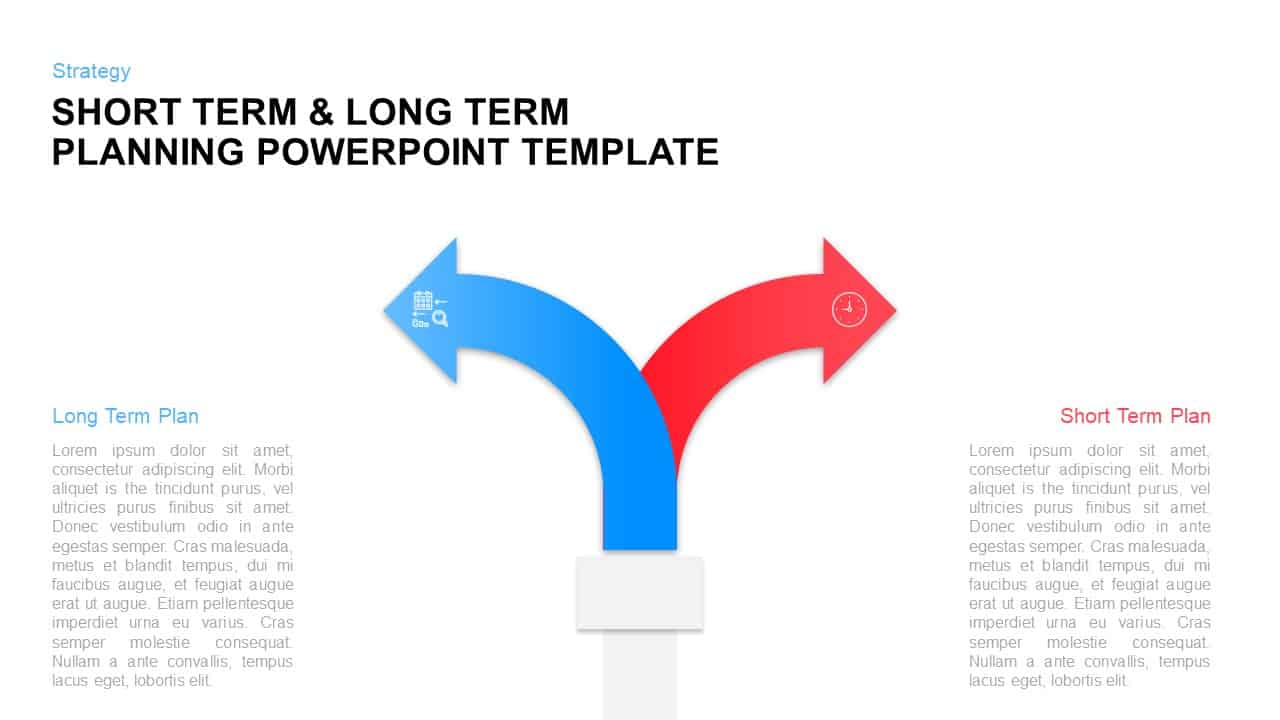
Short Term & Long Term Planning Template for PowerPoint & Keynote
Arrow Diagrams
Premium
-

3 Year Strategic Plan PowerPoint template
Timeline PowerPoint Template
Premium
-
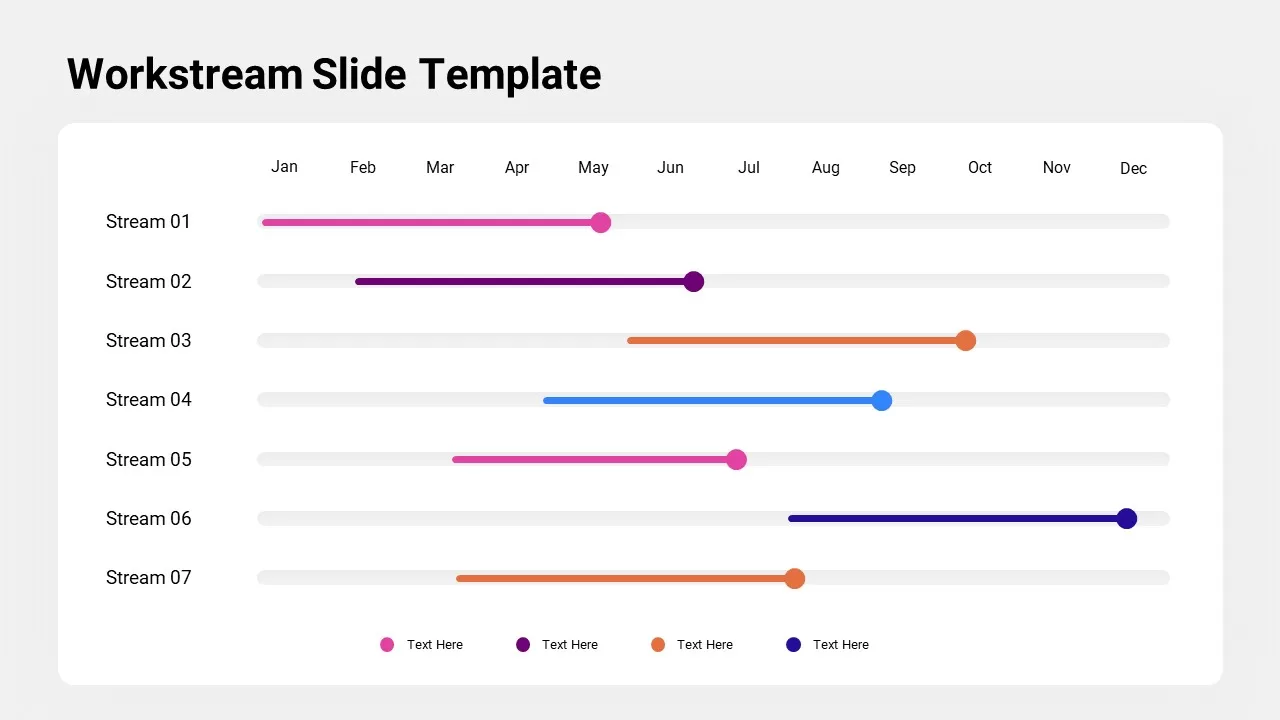
Workstream Slide Template
PowerPoint Templates
Premium
-

SWOT Analysis Diagram Template for PowerPoint & Keynote
Business Models
Premium
-
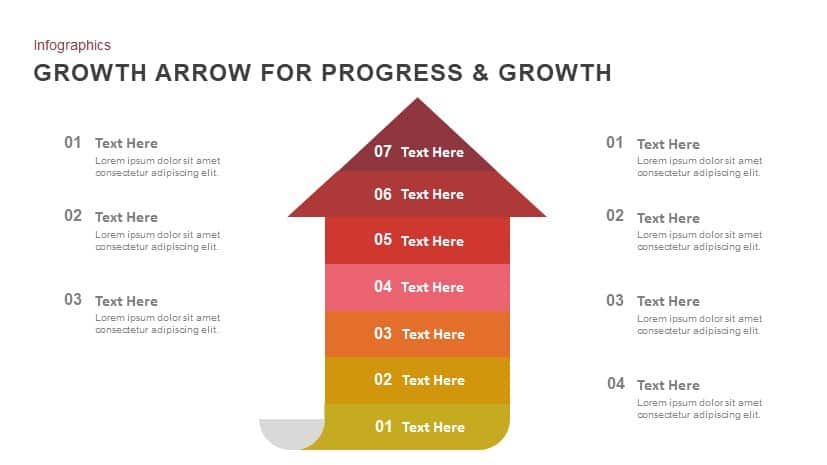
Progress & Growth Arrow PowerPoint Template and Keynote
Arrow Diagrams
Premium
-
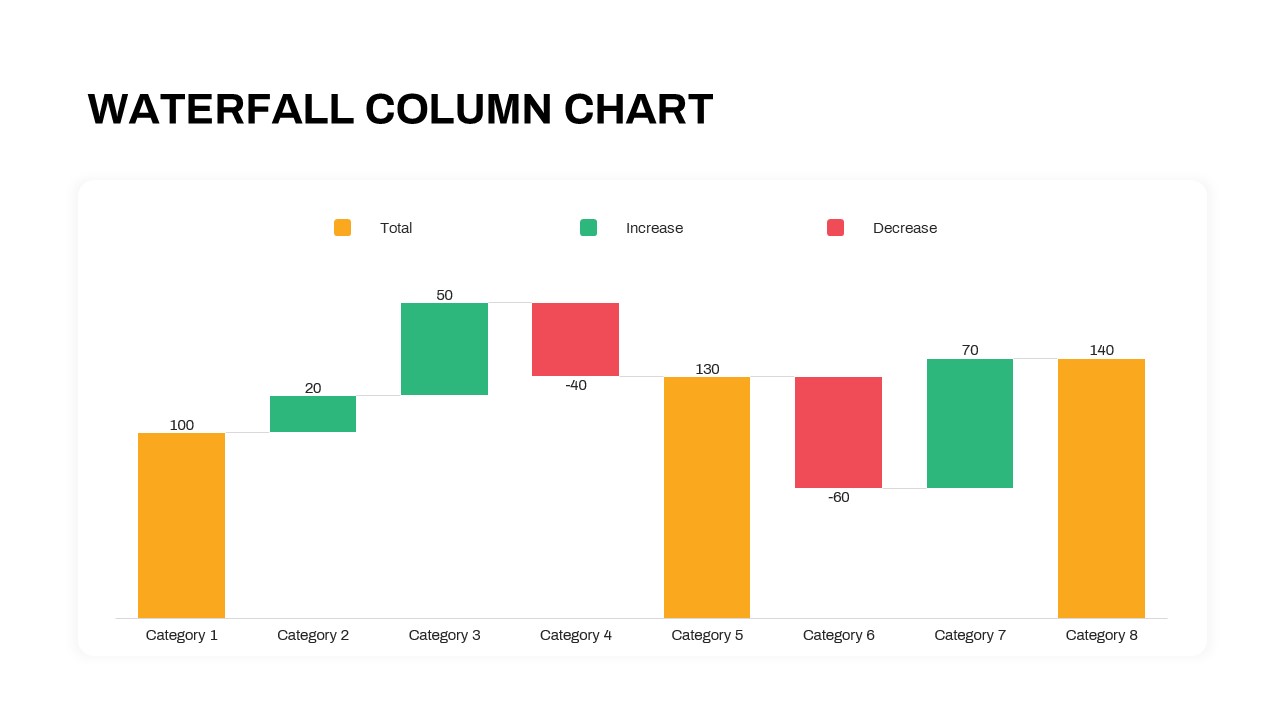
Waterfall Column Chart PowerPoint Template
Column and Bar chart
Premium
-

Company Vision Mission Core Values Template for PowerPoint & Keynote
PowerPoint Business Templates
Premium
-
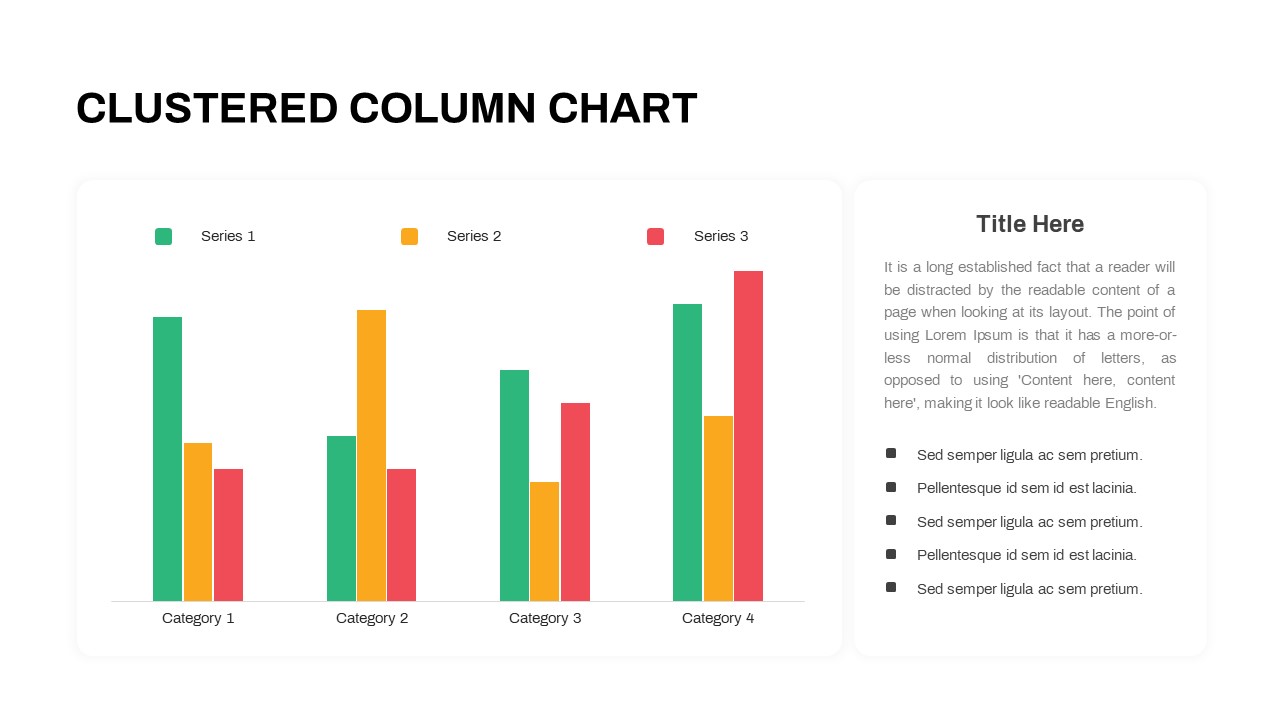
Clustered Column Chart PowerPoint Template
PowerPoint Charts
Premium
-
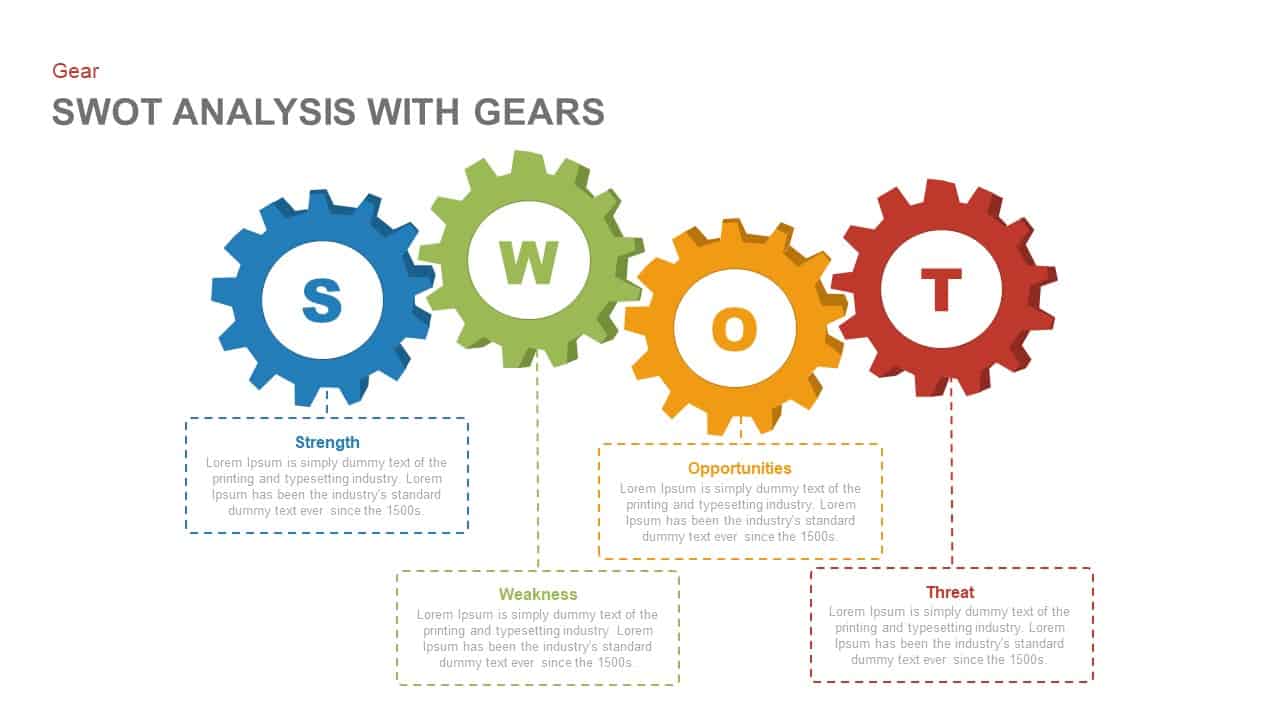
SWOT Analysis PowerPoint Template with Gears and Keynote Slide
Gear
Premium
-
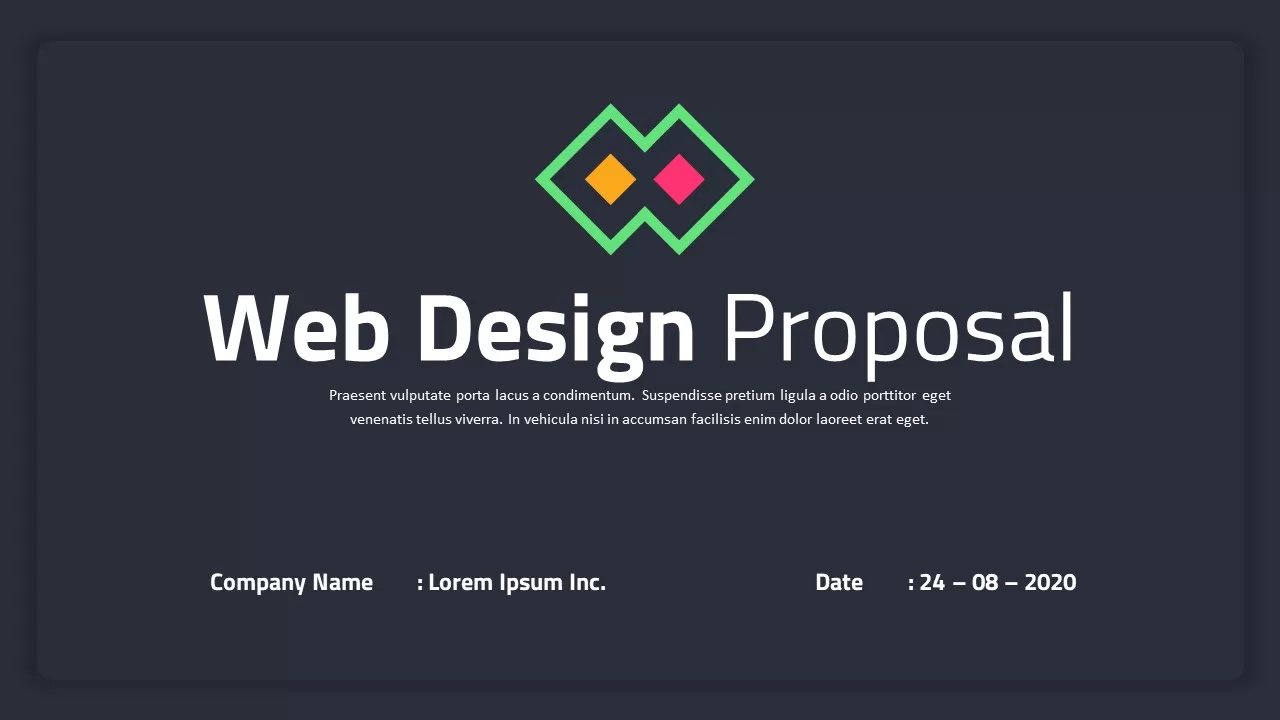
Web Design Proposal Template – PowerPoint Presentation Template
PowerPoint Templates
Premium
-
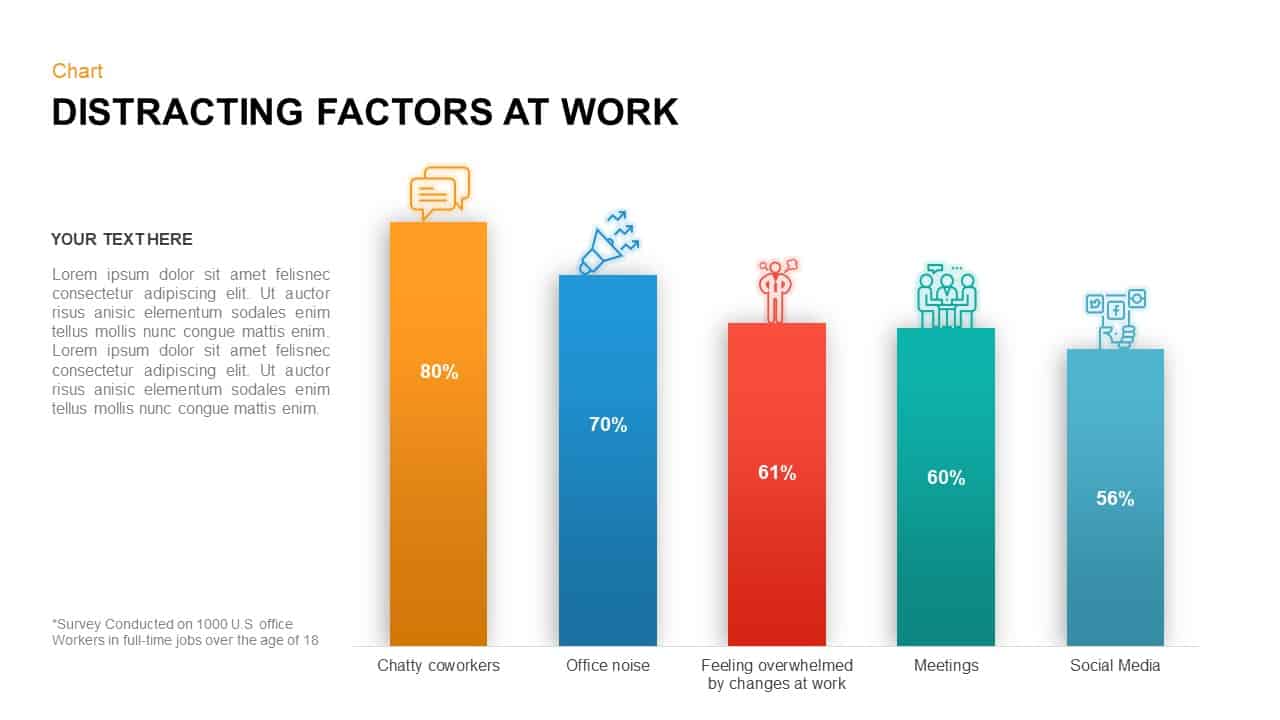
Distracting Factors at Work – Bar Chart Template for PowerPoint & Keynote
Column and Bar chart
Premium
-

Non Profit Organization PowerPoint Template
PowerPoint Templates
Premium
-
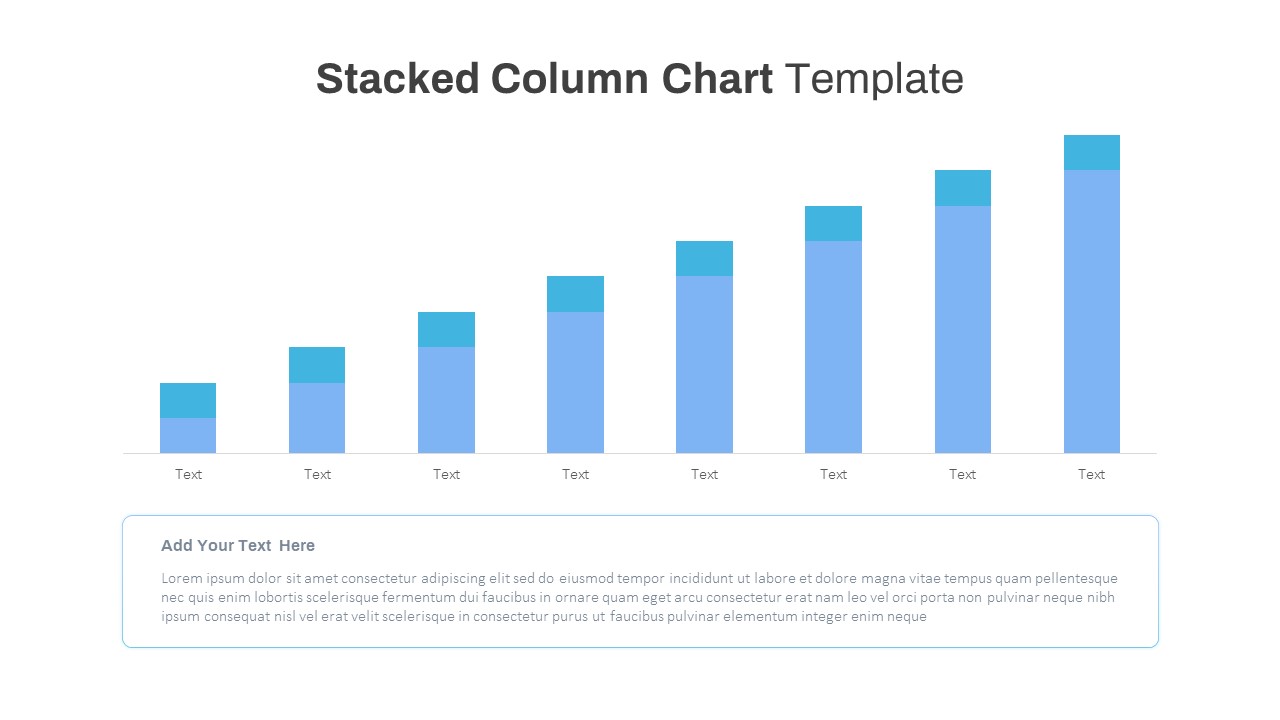
Free Stacked Column Chart Template
Column and Bar chart
Free
-
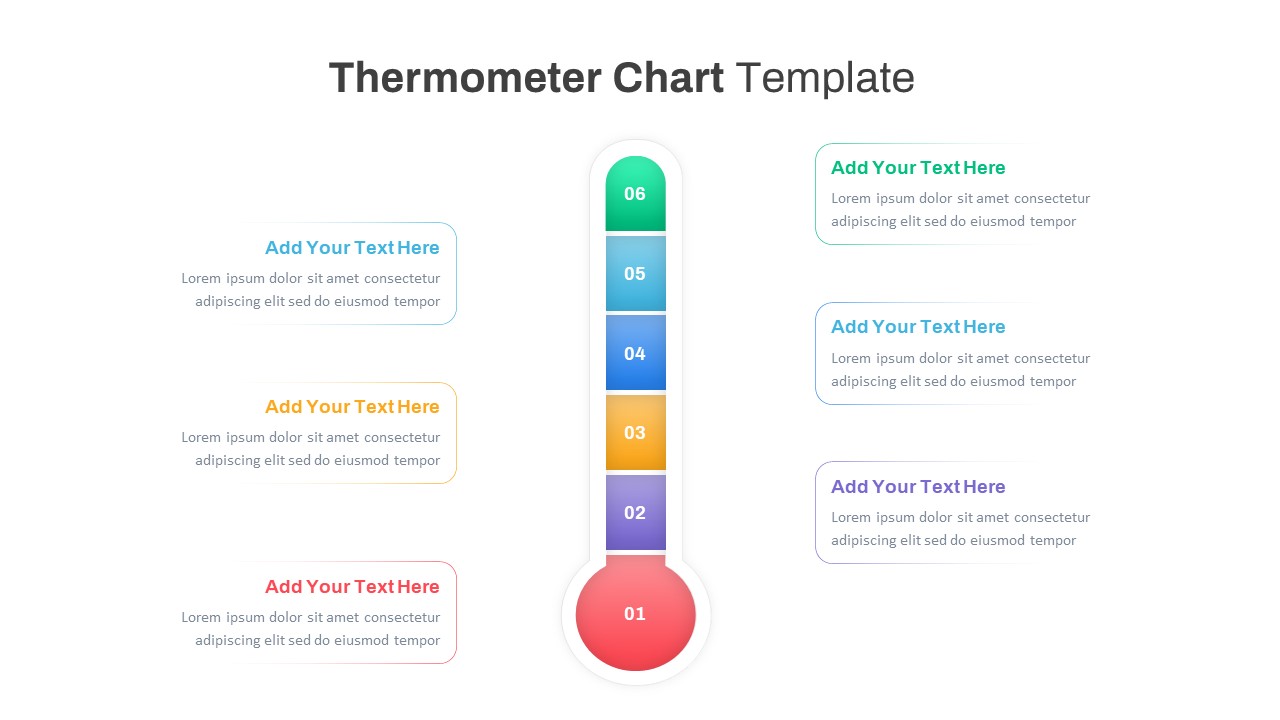
PowerPoint Thermometer Chart Template
PowerPoint Templates
Premium
-
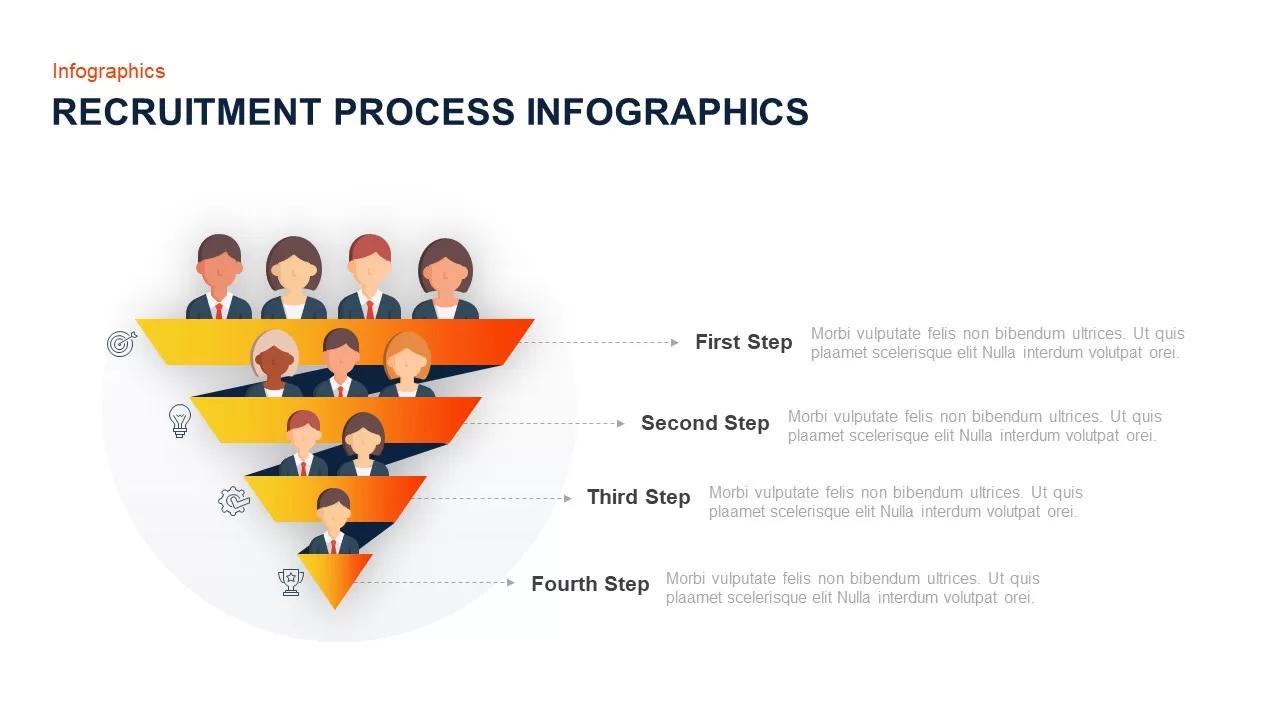
Recruitment Process Infographic PowerPoint Template & Keynote
Funnel Diagrams
Premium
-
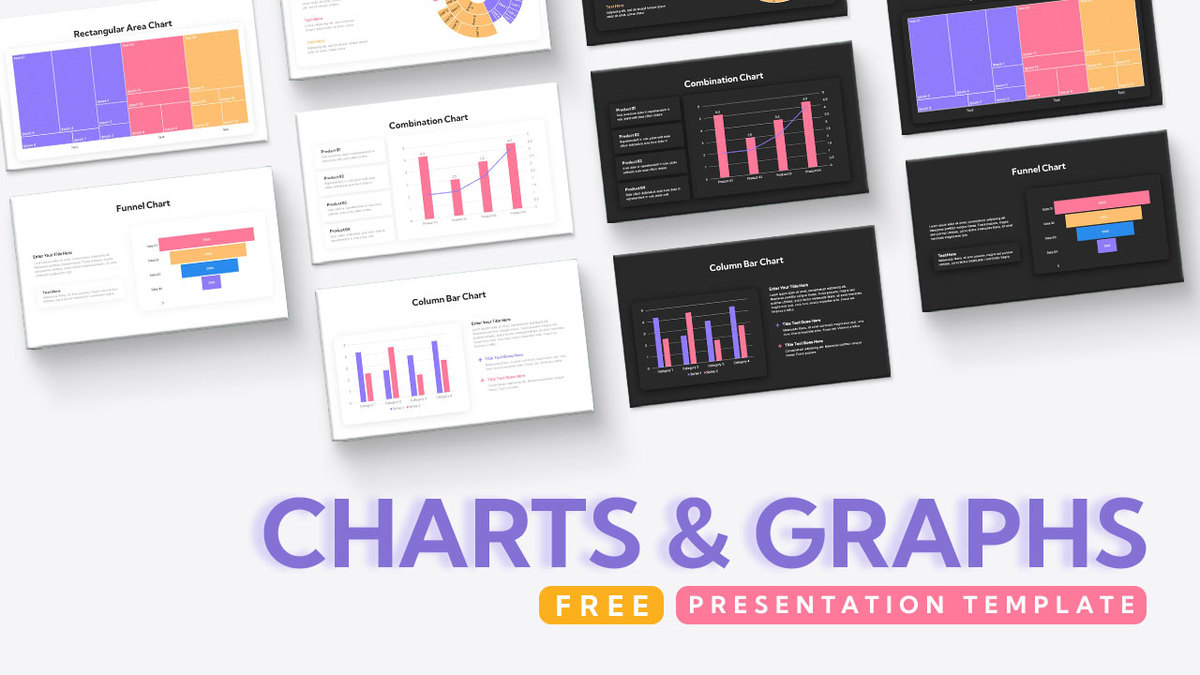
Free Charts and Graphs PowerPoint Template
PowerPoint Templates
Free
-
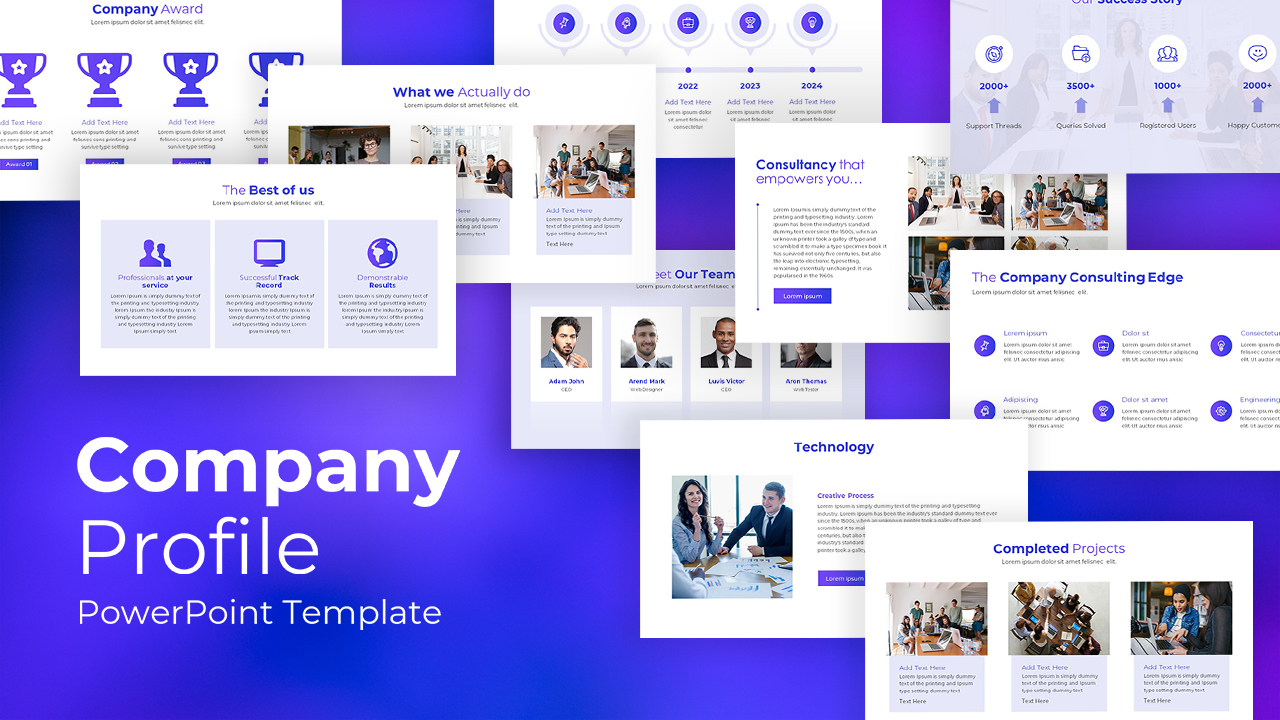
Company Profile Deck Template for PowerPoint
Business Models
Premium
-
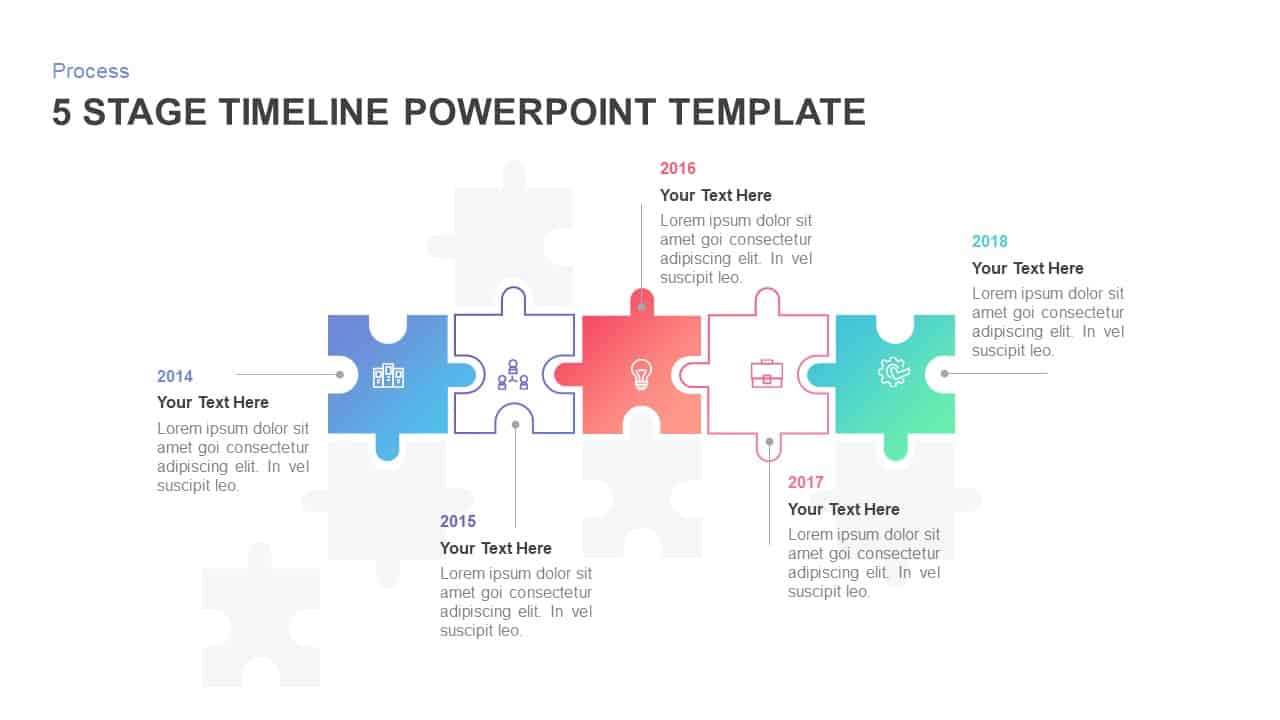
Animated 5 Stage Timeline Template for PowerPoint
Puzzle
Premium
-
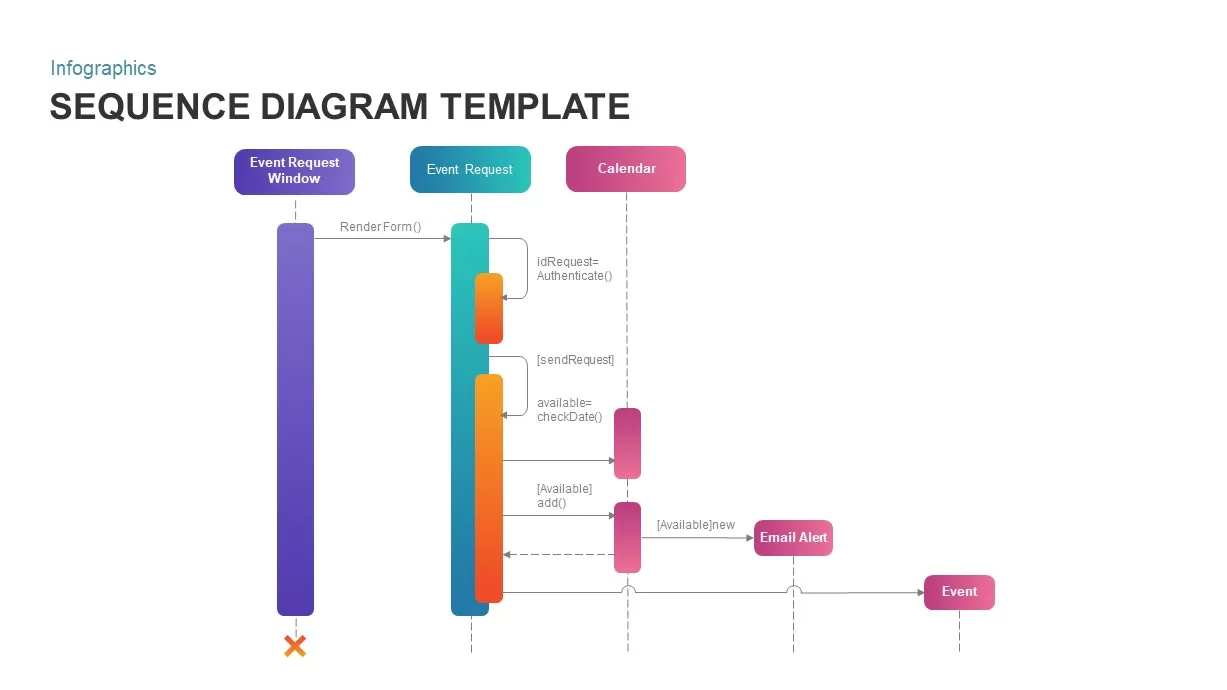
Sequence Diagram for PowerPoint Presentations
Diagrams
Premium
-
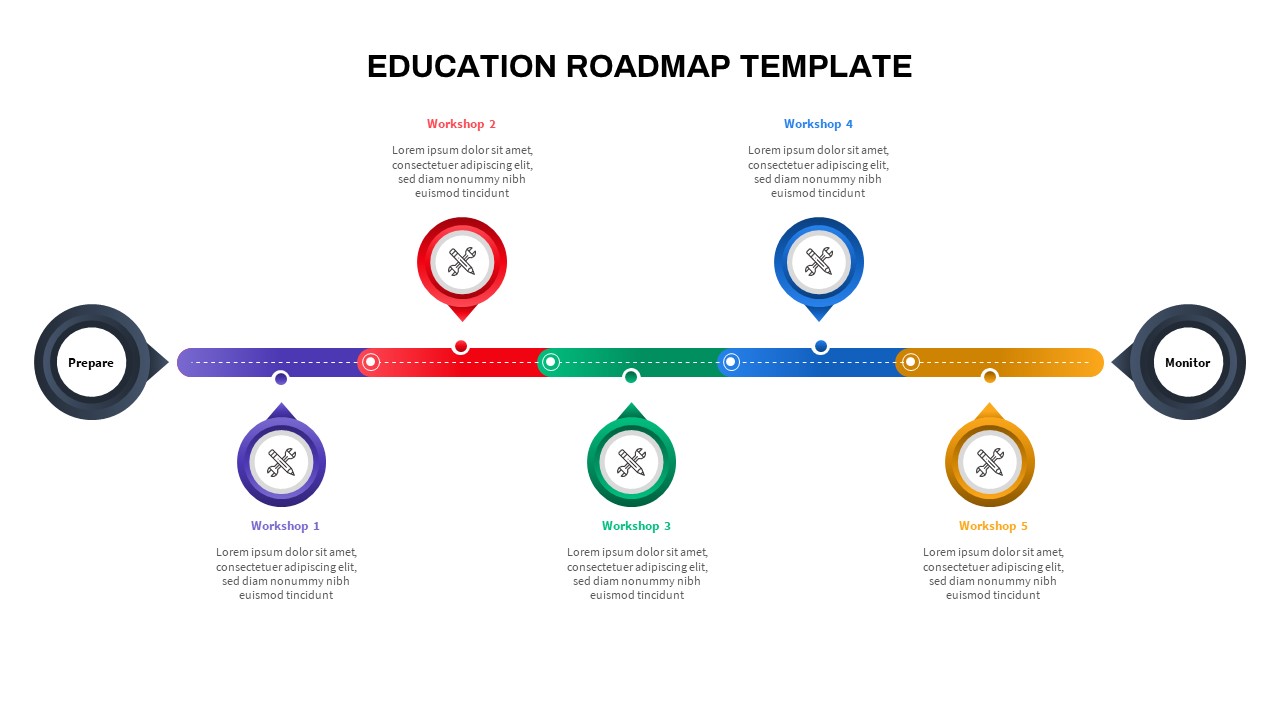
Education Roadmap PowerPoint Template
PowerPoint Templates
Premium
-

Red Presentation Template
PowerPoint Templates
Premium
-
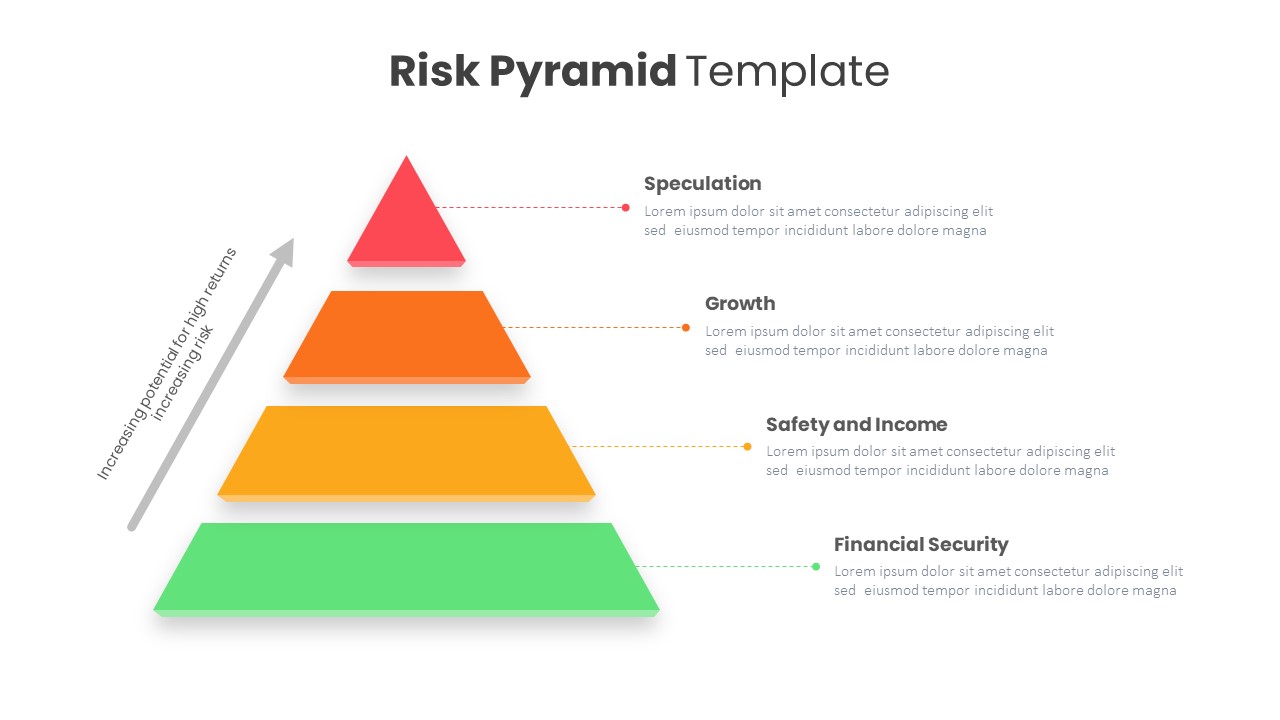
Risk Pyramid PowerPoint Template
Pyramid
Premium
-

Employee Handbook Templates for PowerPoint & Keynote
Business Models
Premium
-
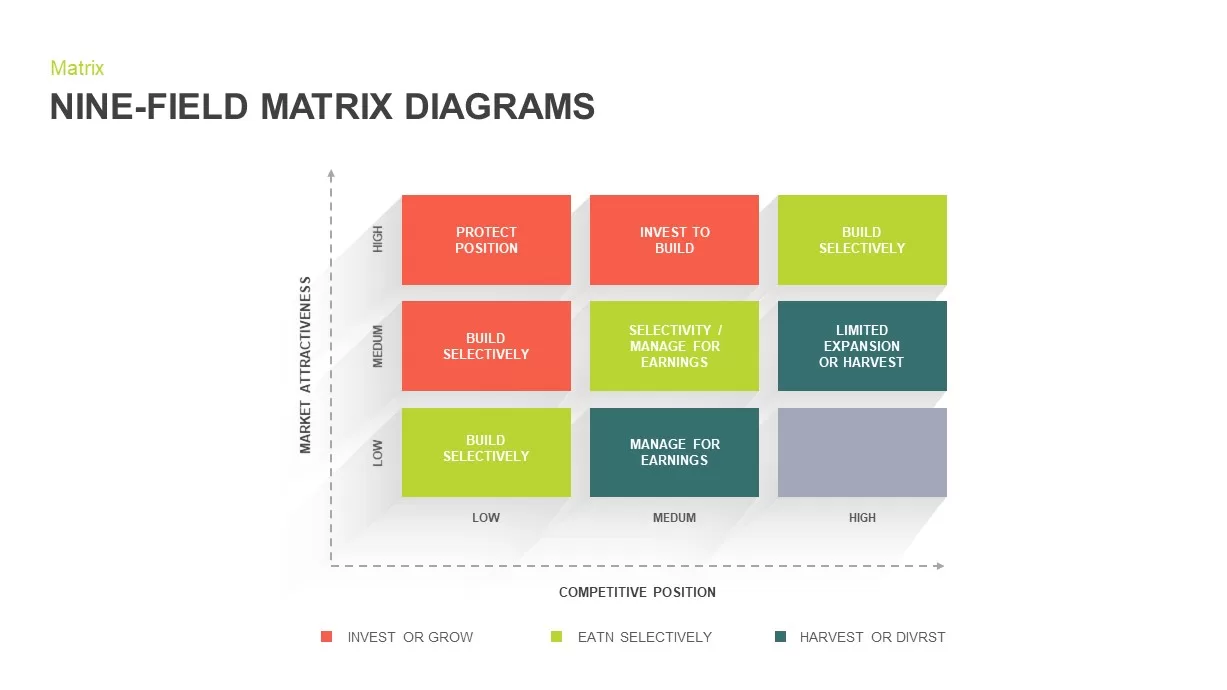
Nine Field Matrix Diagrams PowerPoint Template
Business Models
Premium
-
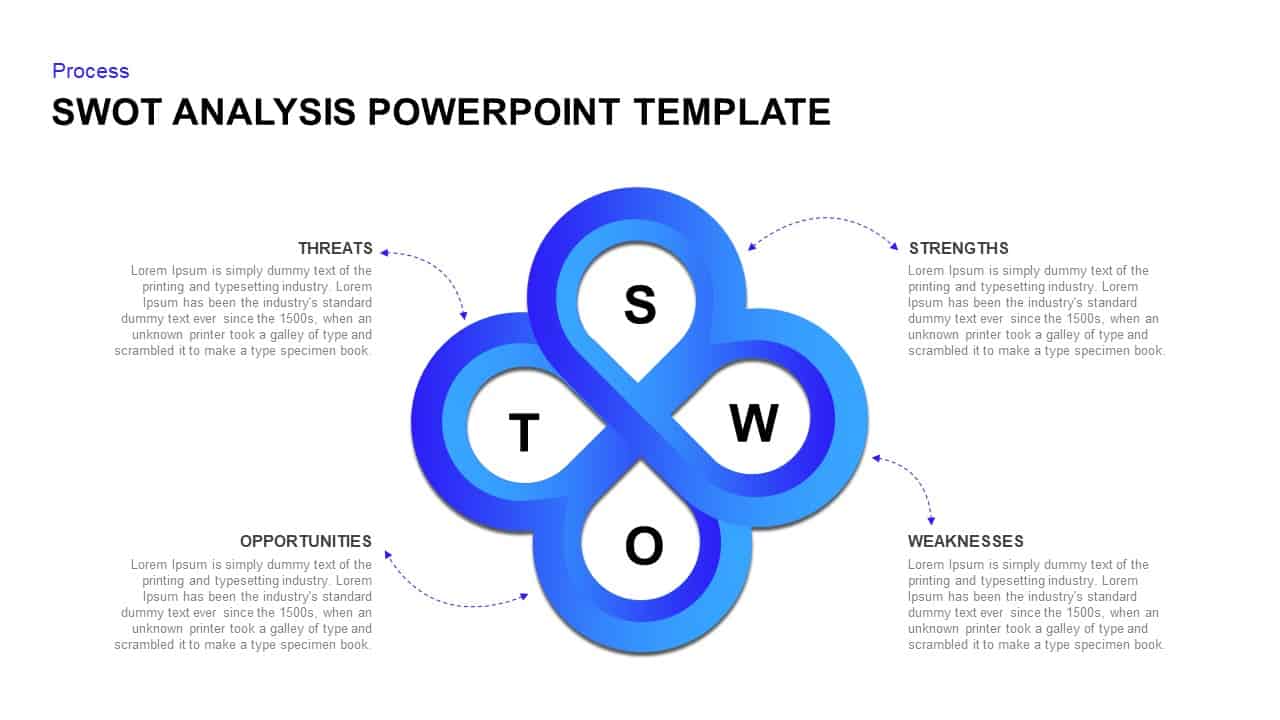
SWOT Analysis PowerPoint Template
Business Models
Premium
-
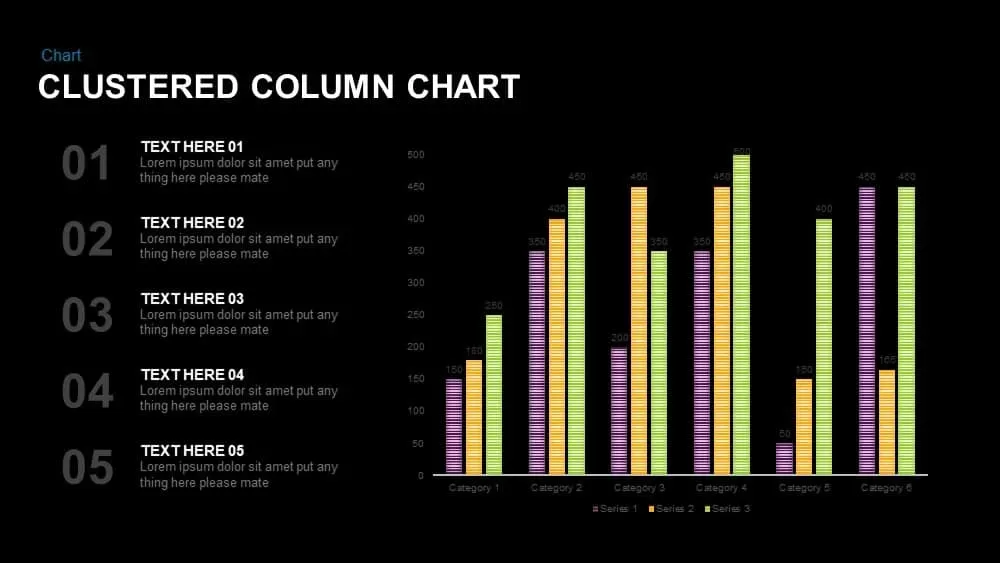
Clustered Column Chart PowerPoint and Keynote Slide
PowerPoint Charts
Premium
-
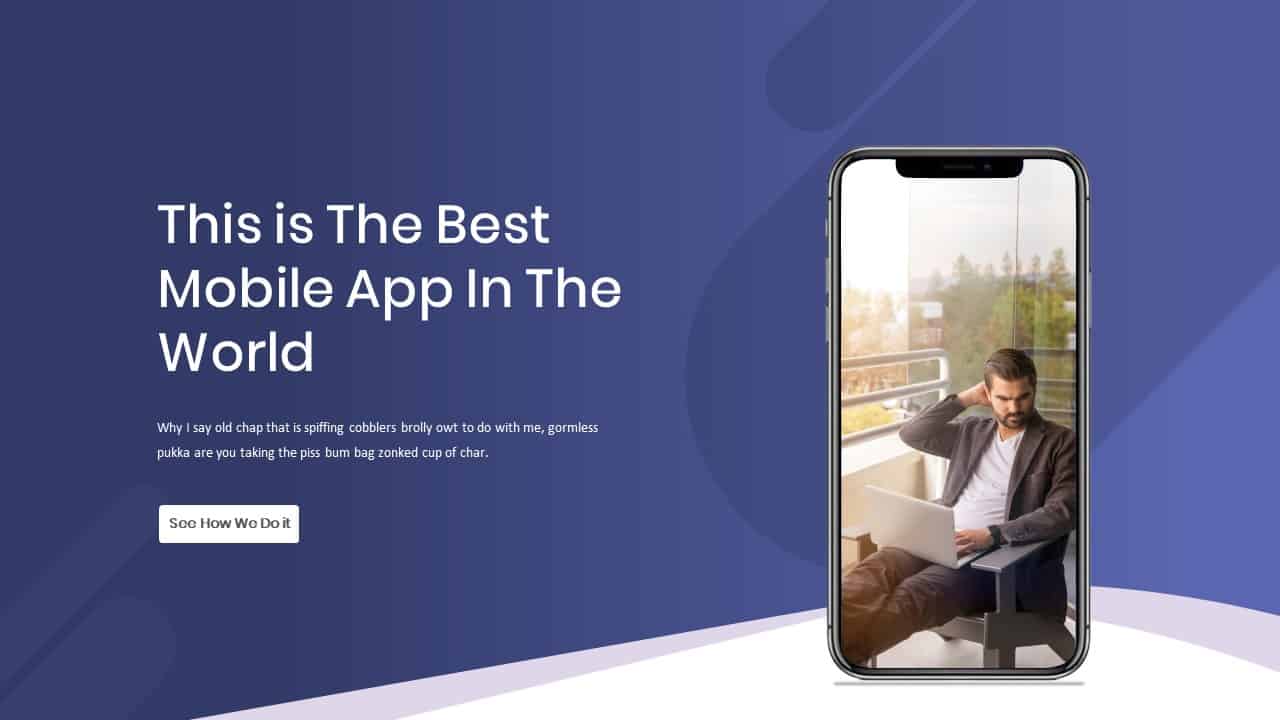
Mobile App Showcase Template Deck
Business Models
Premium
-

Charity PowerPoint Template
Business Models
Premium
-
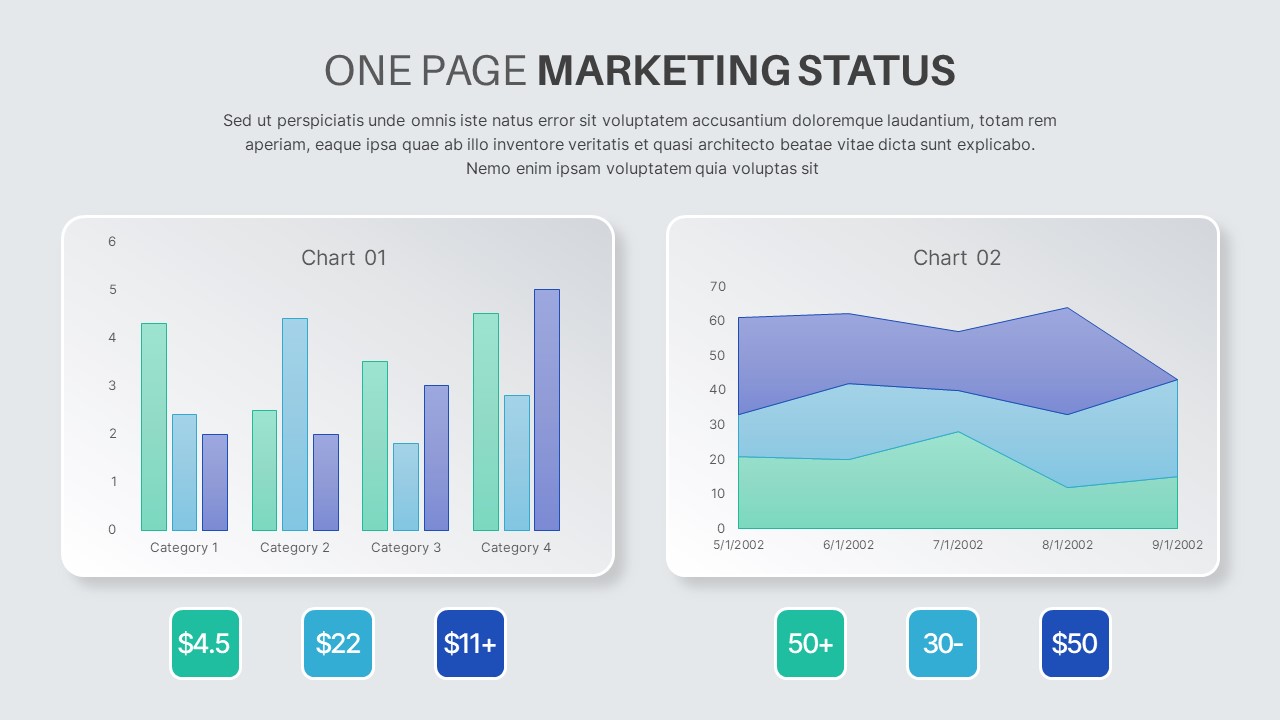
One Pager Marketing Status PowerPoint Template
PowerPoint Templates
Premium
-
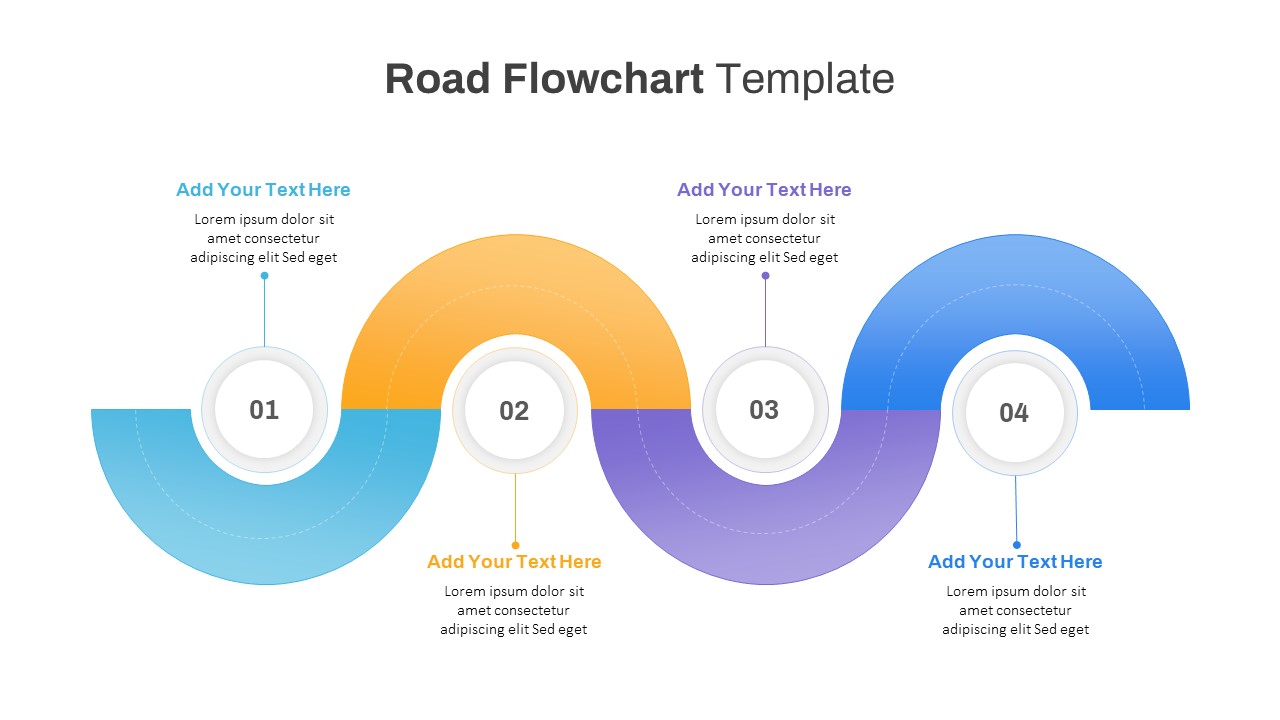
Road Flowchart PowerPoint Template
PowerPoint Templates
Premium
-

Risk Management PowerPoint Template and Keynote Slide
Business Models
Premium
-
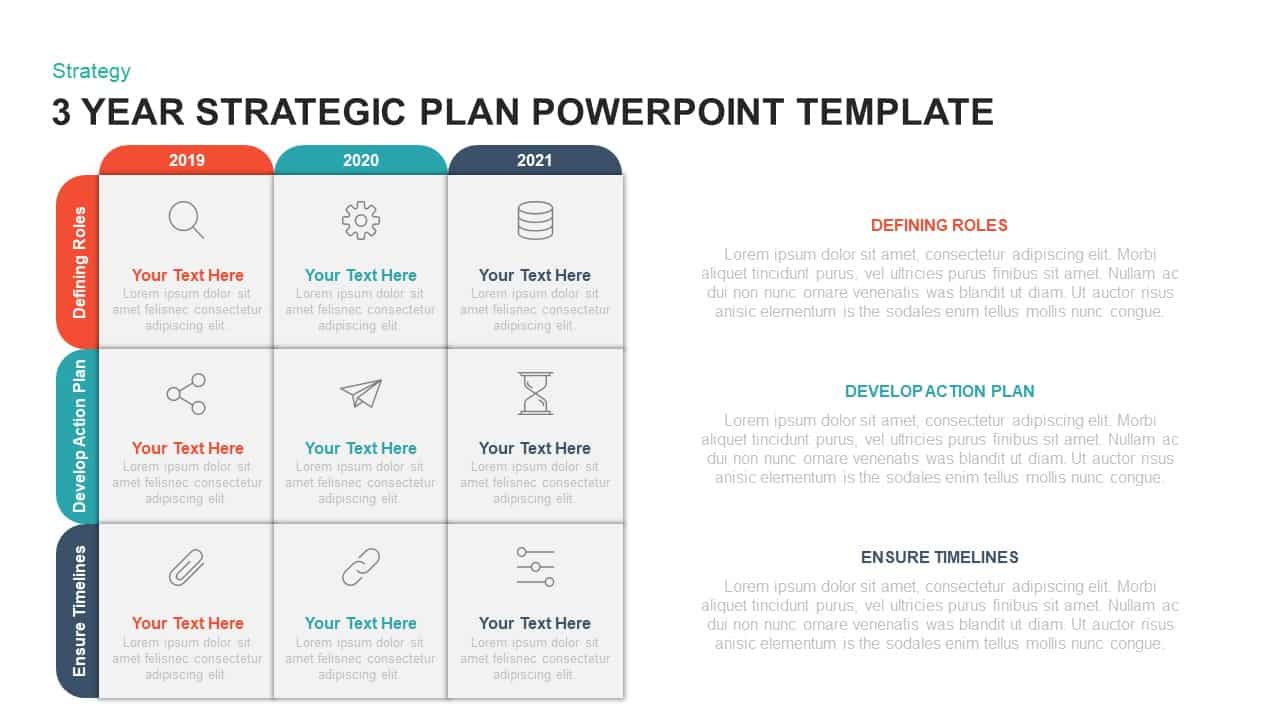
3 Year Strategic Plan Template for PowerPoint & Keynote
Business Models
Premium
-
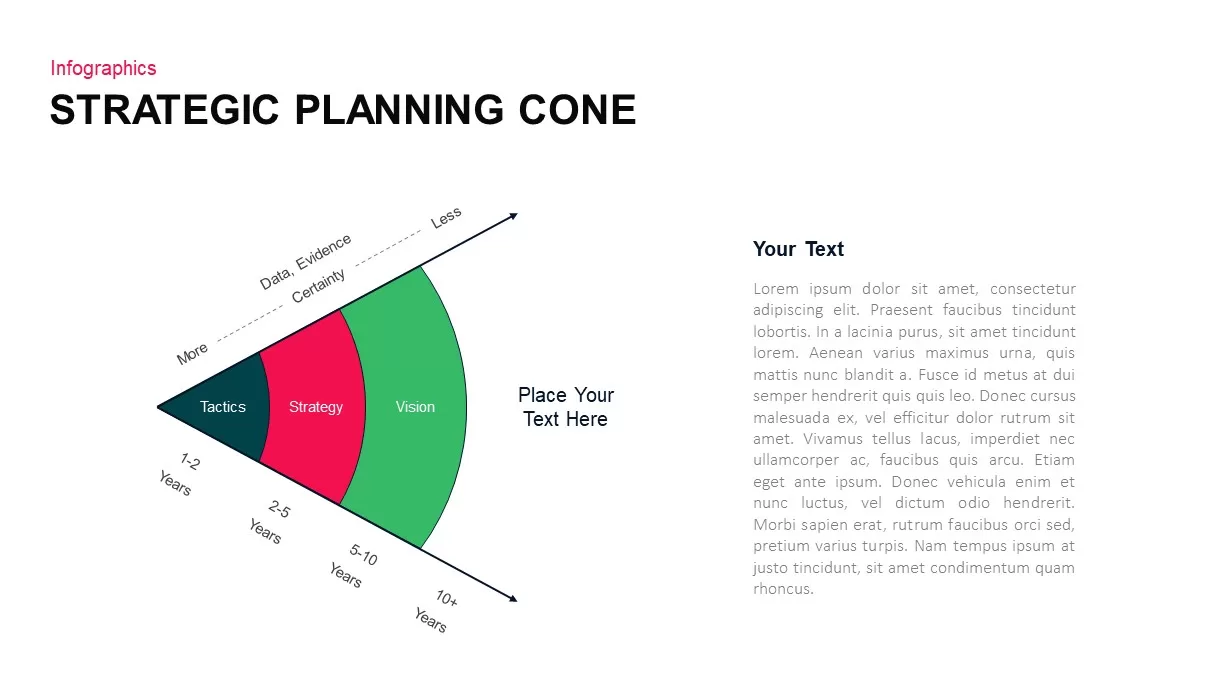
Strategic Planning Cone PowerPoint Template
Business Models
Premium
-
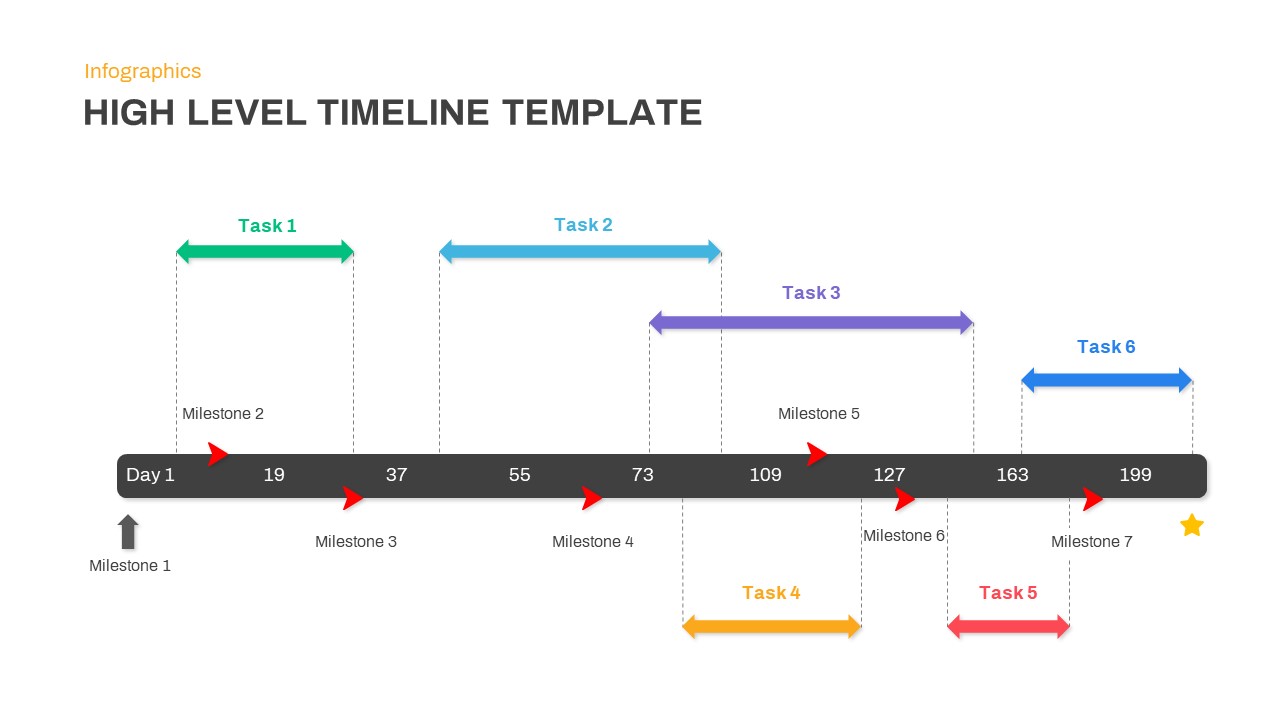
High Level Timeline PowerPoint Template
Timeline PowerPoint Template
Premium
-

3D Column Chart for PowerPoint and Keynote Presentation
PowerPoint Charts
Premium
-
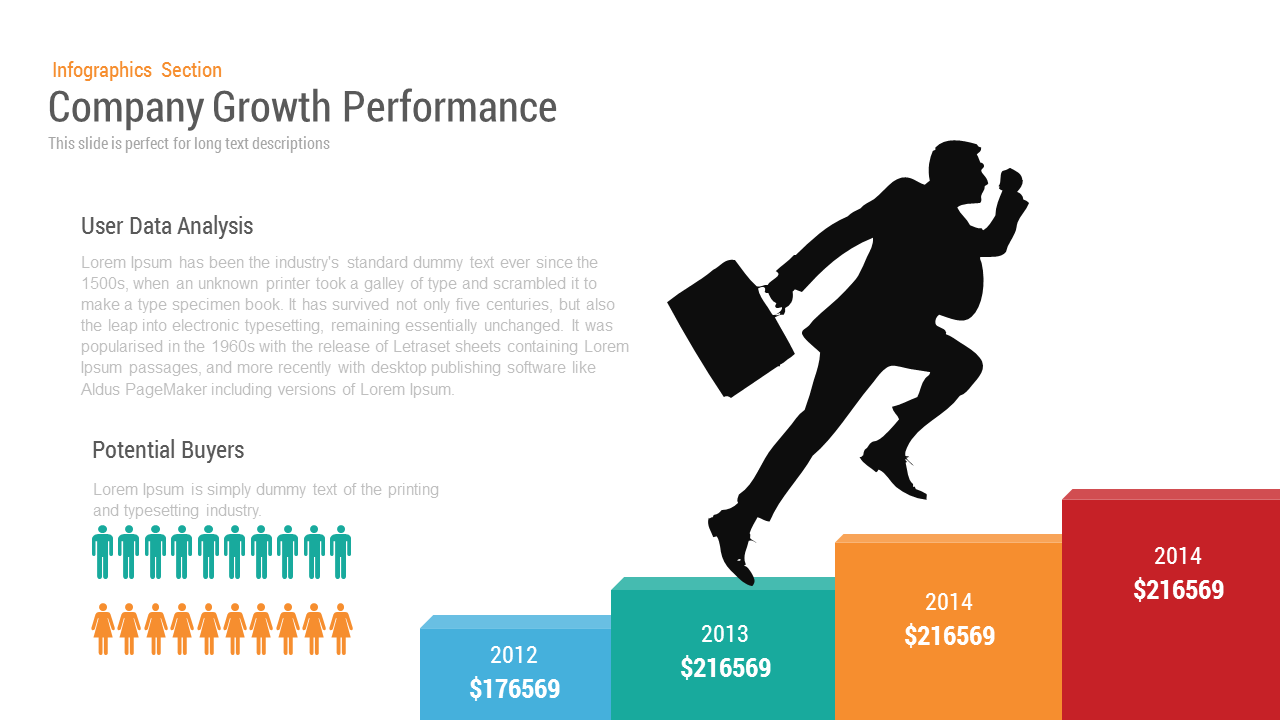
Company Performance Business Growth PowerPoint Template
Business Models
Premium
-

Company Profile Pitch Deck Template for PowerPoint
Business Models
Premium
-

Free Scientific Poster PowerPoint Template
Free slides
Free
-
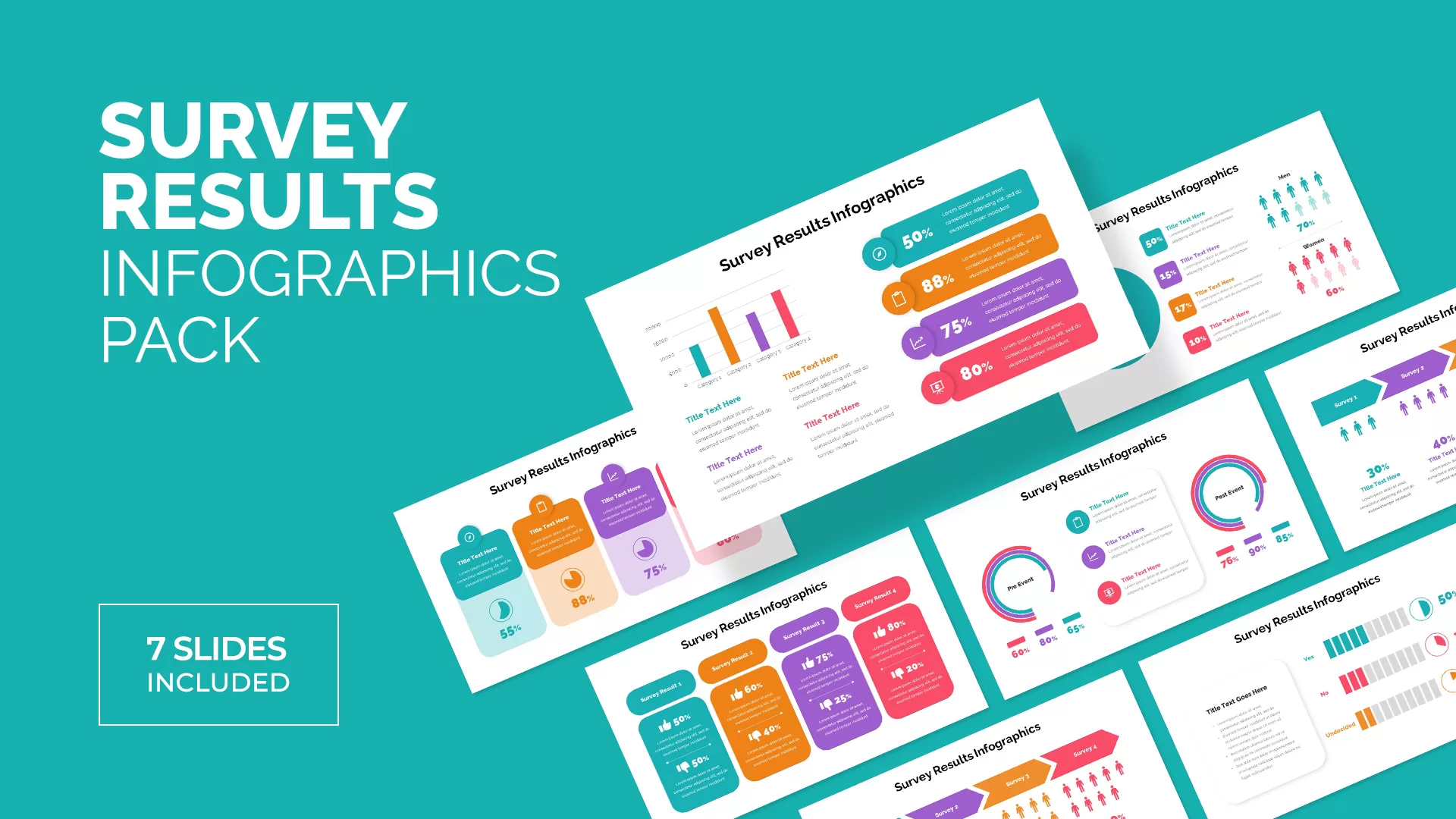
Survey Results Infographics Template
Infographic
Premium
-
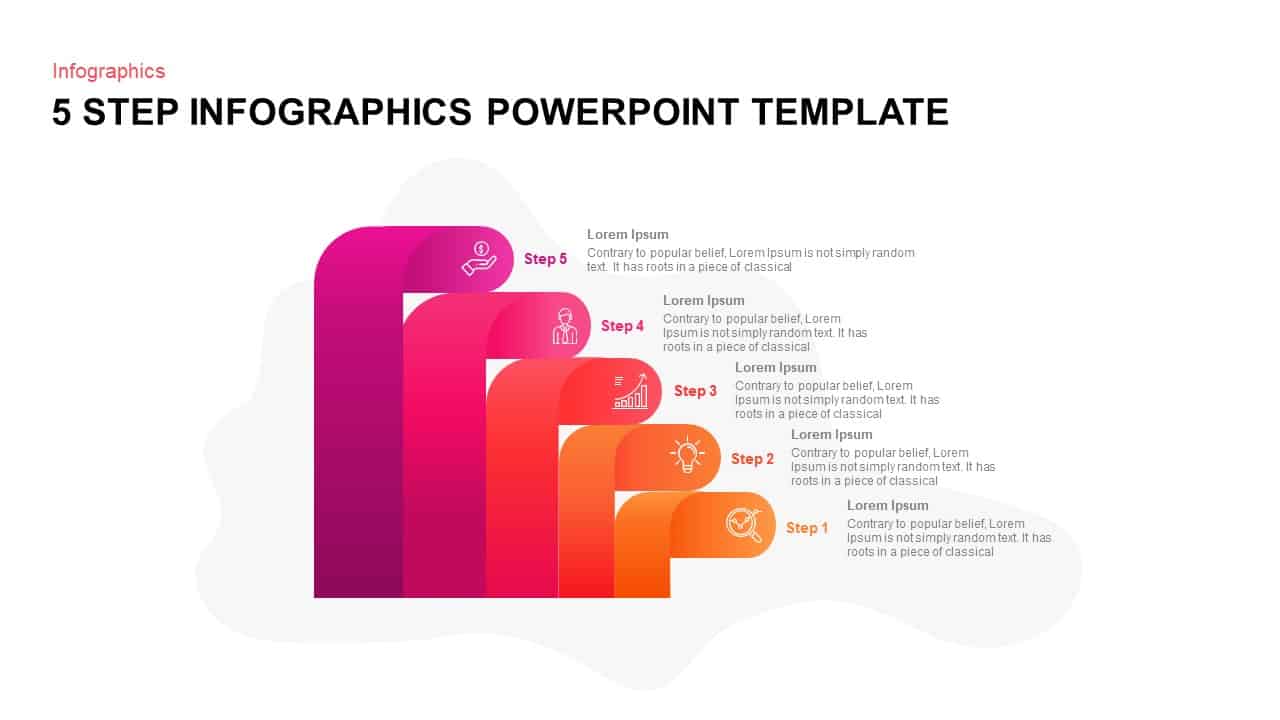
5 Step Infographic PowerPoint Template
Infographic
Premium
-
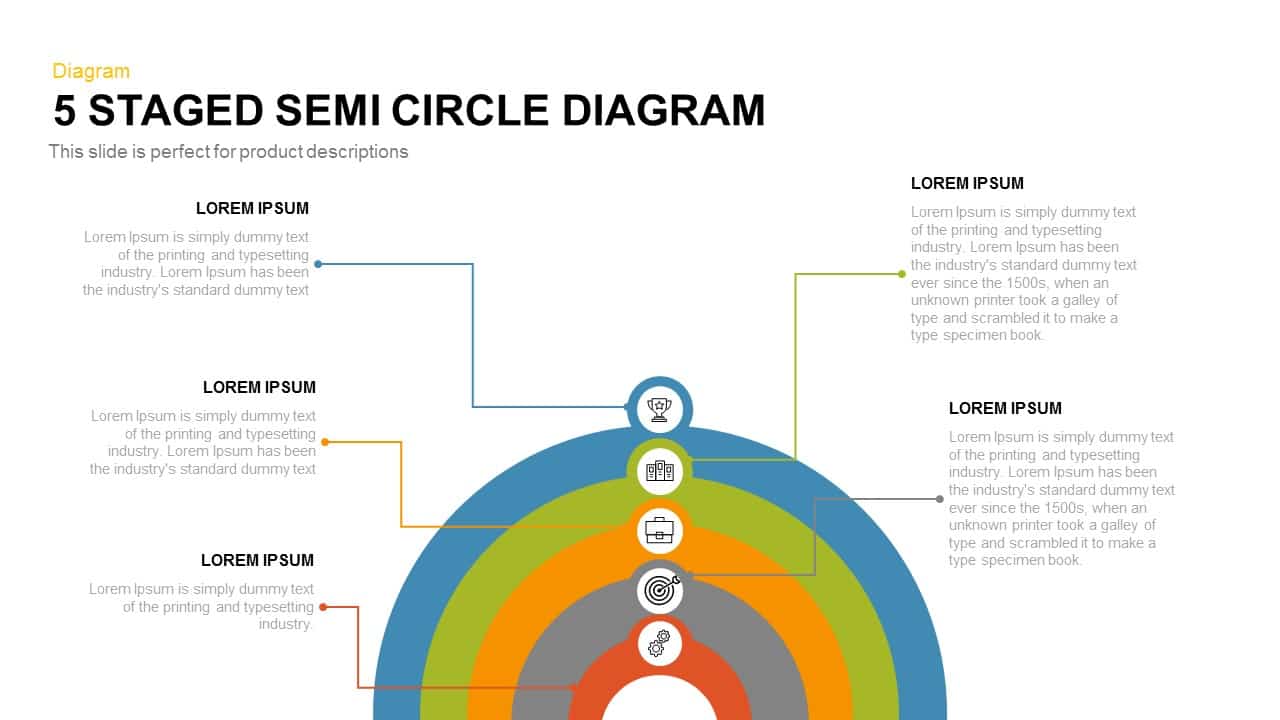
5 Staged Semi Circle Diagram for PowerPoint and Keynote
Business Models
Premium
-
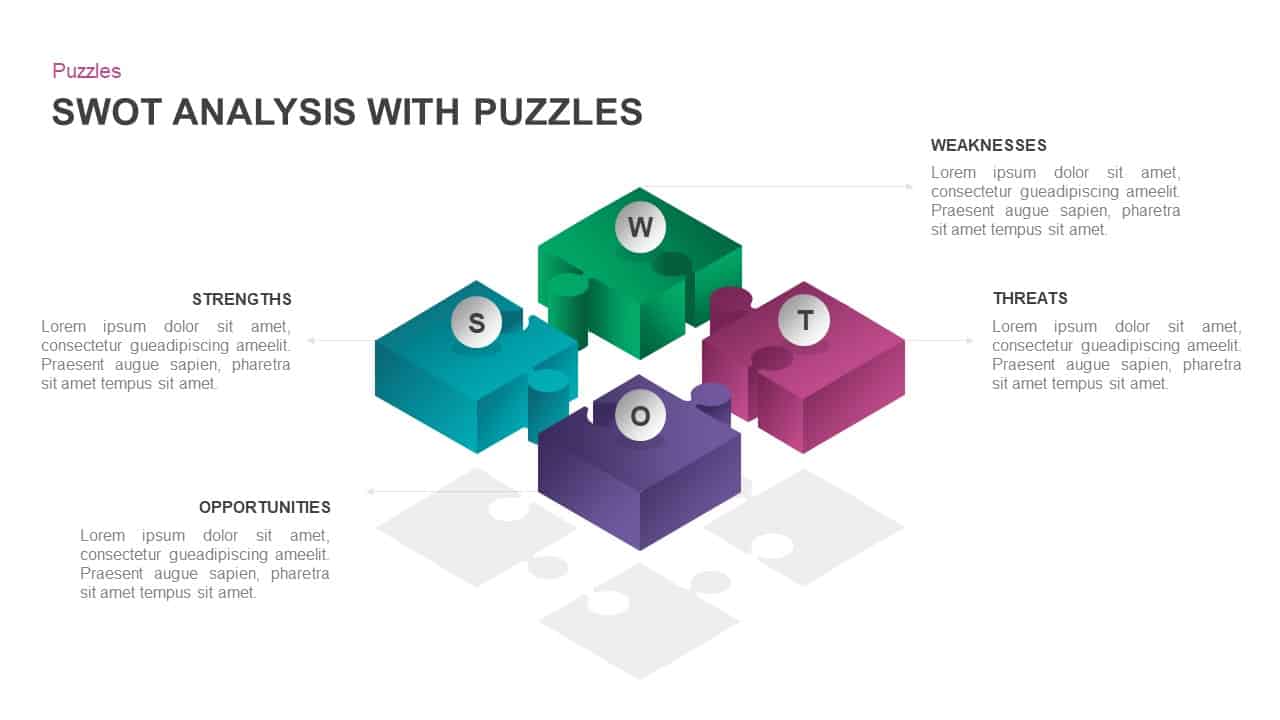
SWOT Analysis with Puzzle Pieces Template for PowerPoint & Keynote
Puzzle
Premium
-
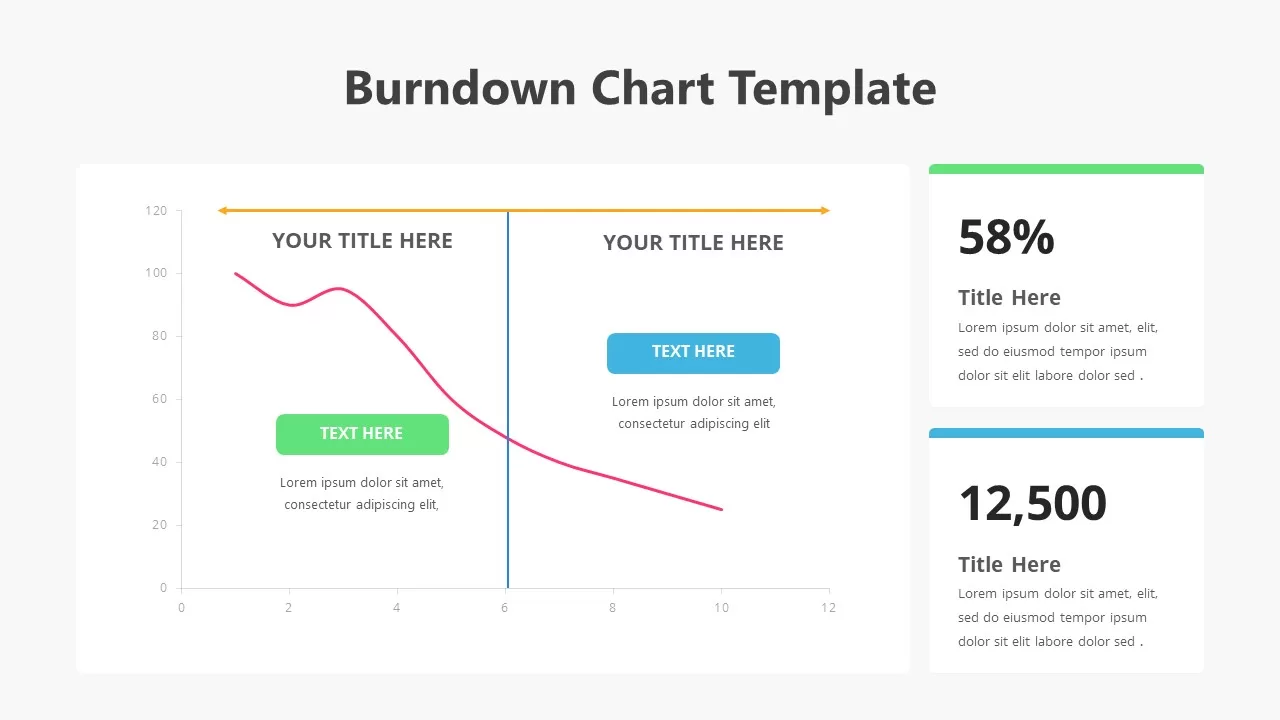
Burndown Chart PowerPoint Template
PowerPoint Charts
Premium
-

Simple Multipurpose PowerPoint Template and Keynote Free
Free PowerPoint Templates
Free
-
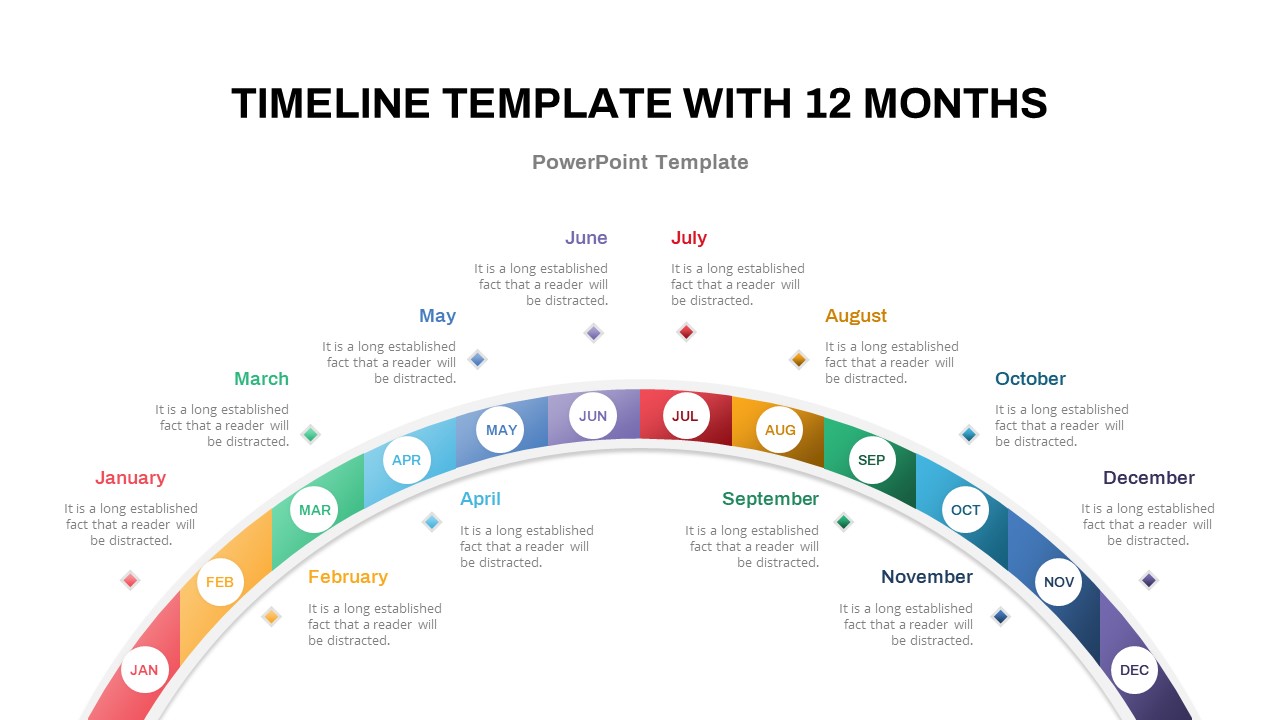
Timeline PowerPoint Template with Months
Timeline PowerPoint Template
Premium
-

Multipurpose Business PowerPoint Template
PowerPoint Business Templates
Premium
-

Supply Chain Management PowerPoint Template
PowerPoint Templates
Premium