Home » Process Flow Diagrams » Steps to Improvement Process PowerPoint Template
Steps to Improvement Process PowerPoint Template
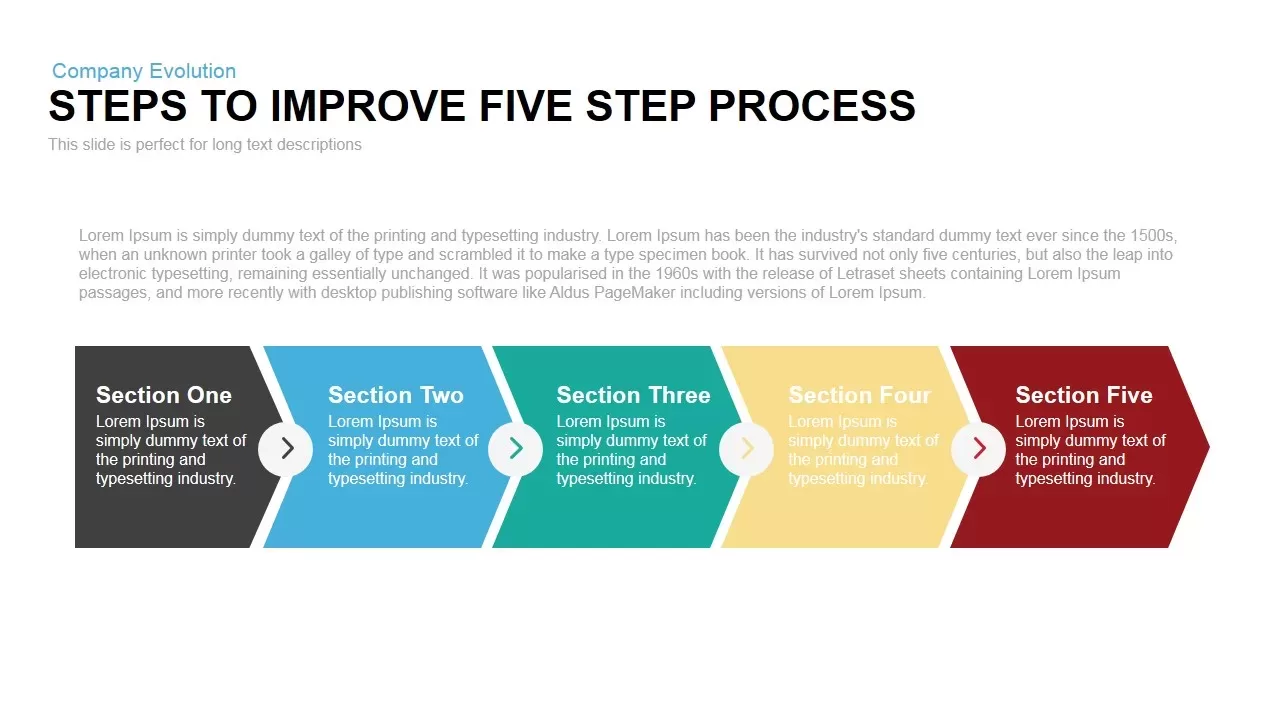
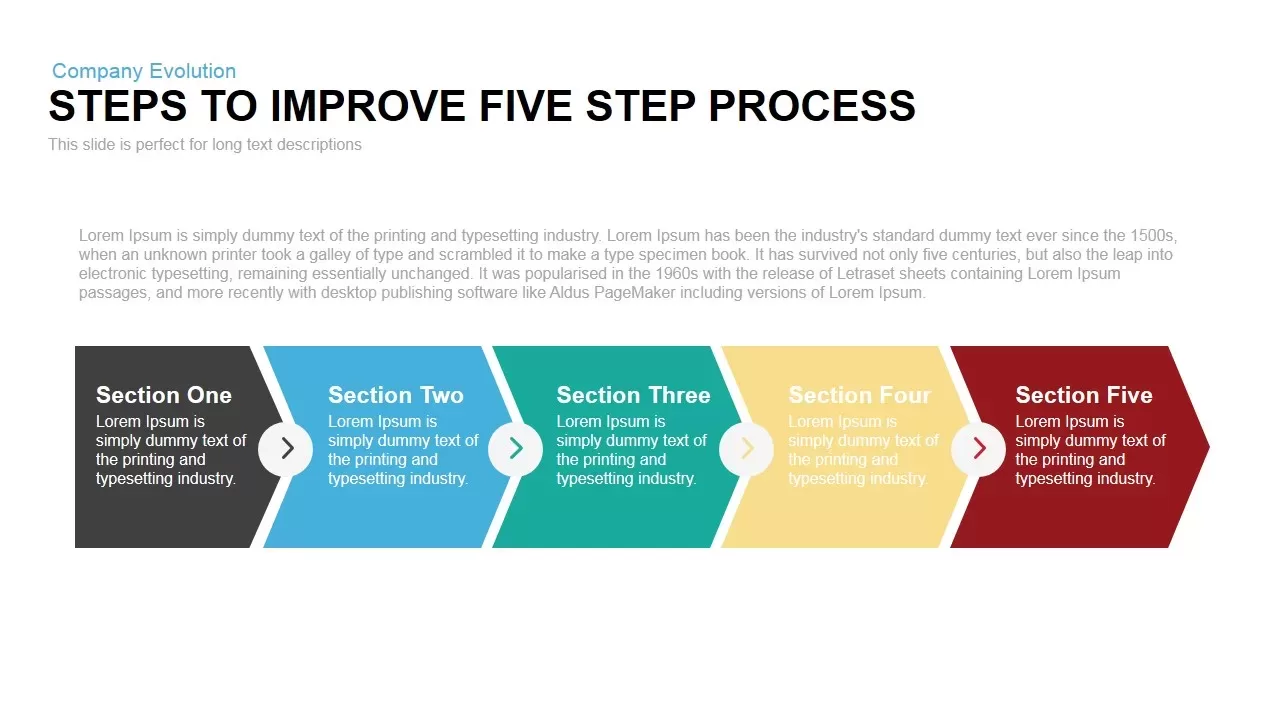
- Version
- Download 810
- File Size 0.00 KB
- File Count 1
- Create Date January 9, 2016
- Last Updated November 13, 2023
Steps to Improvement Process PowerPoint Template
Process Improvement PowerPoint Template
Process improvement PowerPoint template and keynote designed for effective presentation of useful information to the audience within a linear sequence. It is useful to show the timeline of a business model. Timeline presentation is a popular method for demonstrating processes and helping to stay on the right path through a plan. The PowerPoint show process and steps in the horizontal layout is a typical example of the roadmap, it is able to show the chronology of organizational development and different phases of project schedule and process. The Process improvement PowerPoint template diagram assists presenters in displaying easy-to-understand project flows and events.
Presenters can display the four and five stages of project development or organizational growth. Business improvement methodology and strategy presentation are the cornerstones of any business model. The timeline roadmap model process PowerPoint template is ideal for the presentation of step-by-step improvement strategies. Five and four chevron arrows show the sequential development and the continuous chain of a process. The user can use this arrow step diagram PowerPoint to display both interrelated and separate topics.
This Process improvement PowerPoint template is a design created for both professional and amateur users. Because, the simple layout can be used for a variety of displays, even the non-scientific lecturers like ordinary sales staff and other business personnel can use this PowerPoint. Users can make changes in the PowerPoint design and its layout. This fully customizable process diagram allows the presentation of the company vision and mission, agenda, strategies, and so on. Users can select timeline and roadmap or arrow diagram categories for a similar kind of showcase. Steps to Process improvement PowerPoint template the slide has process steps the template is designed with a four-step process and a five-step process. The template is designed in both PowerPoint and keynote versions in 16:9(widescreen) and 4:3(Normal) Version.
Attached Files
| File |
|---|
| SB00099-Steps-to-Improve-Process.zip |
Login to download this file
Add to favorites
Add to collection
-
Item ID
SB00099 -
Rating
0.0
(0 reviews)
Related Templates
-

Process Improvement Roadmap PowerPoint Template
PowerPoint Templates
Premium
-
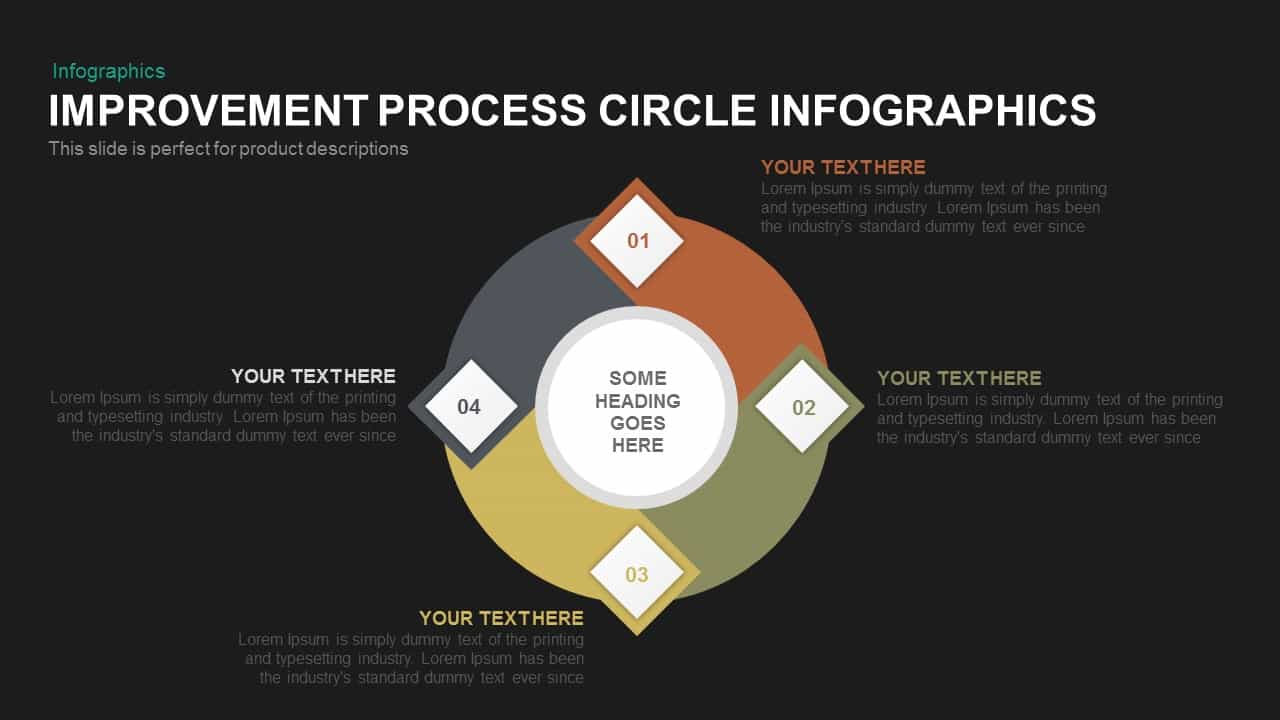
Process Improvement Circle Infographics Template for PowerPoint and Keynote
Diagrams
Premium
-
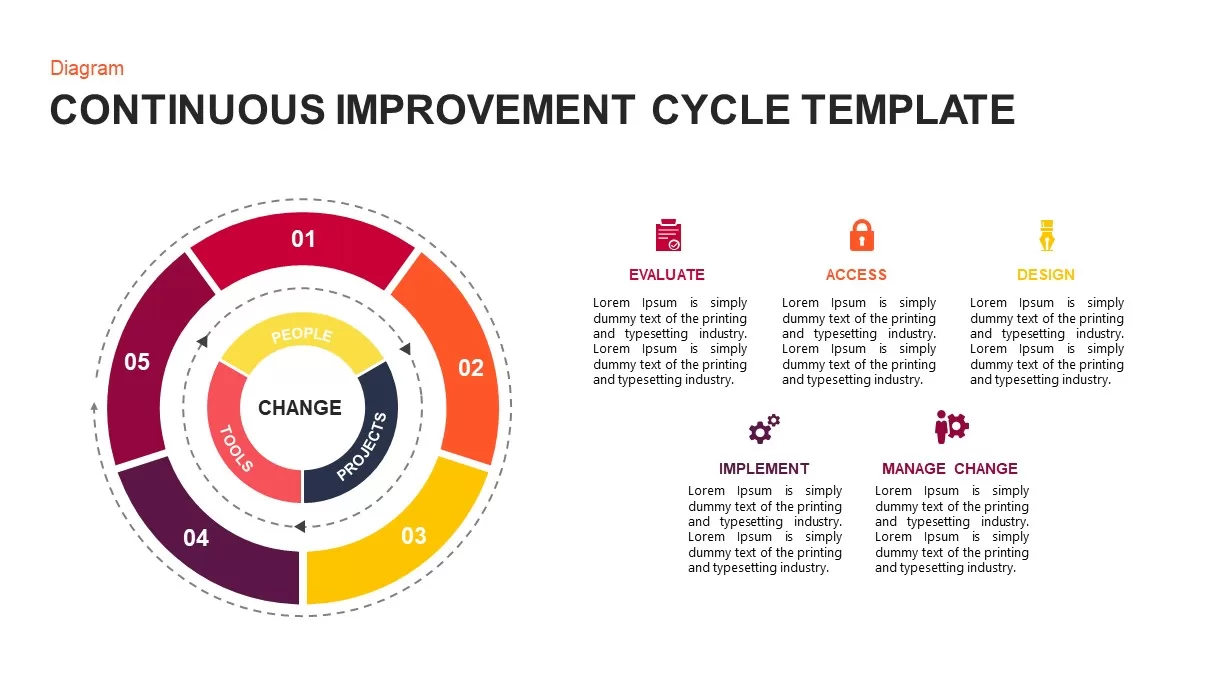
Continuous Improvement Cycle Diagram for PowerPoint
Circular Diagrams
Premium
-

Roadmap Timeline PowerPoint and Keynote Presentation Template
Infographic
Premium
-
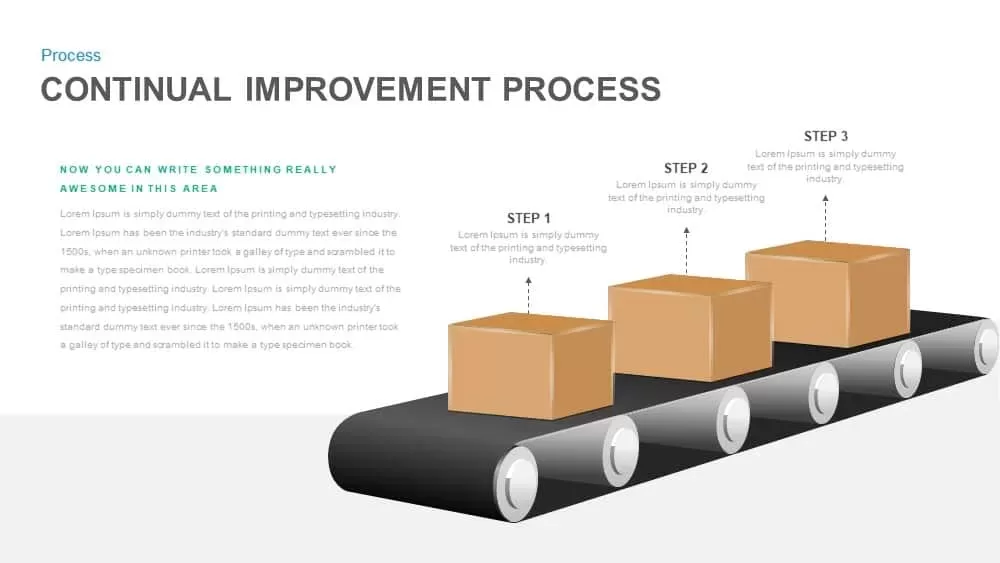
Continual Improvement Process Template for PowerPoint and Keynote
Diagrams
Premium
-
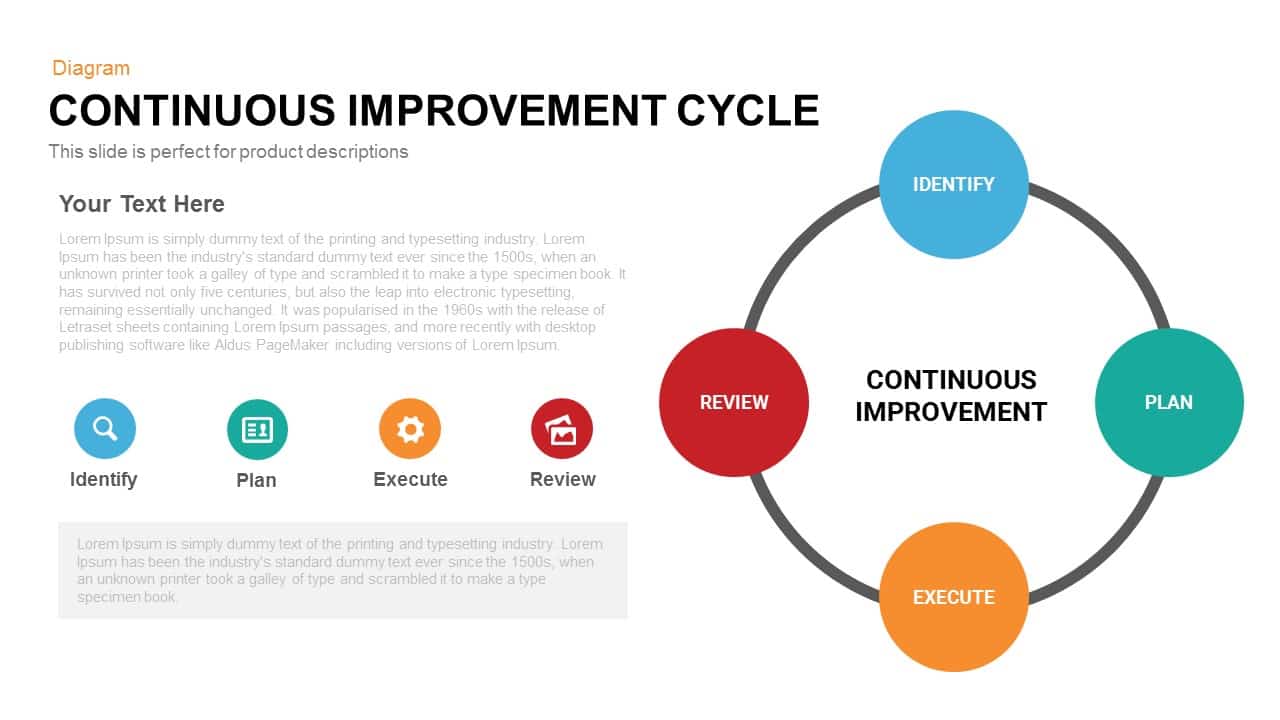
Continuous Improvement Cycle Template for PowerPoint and Keynote
Circular Diagrams
Premium
-
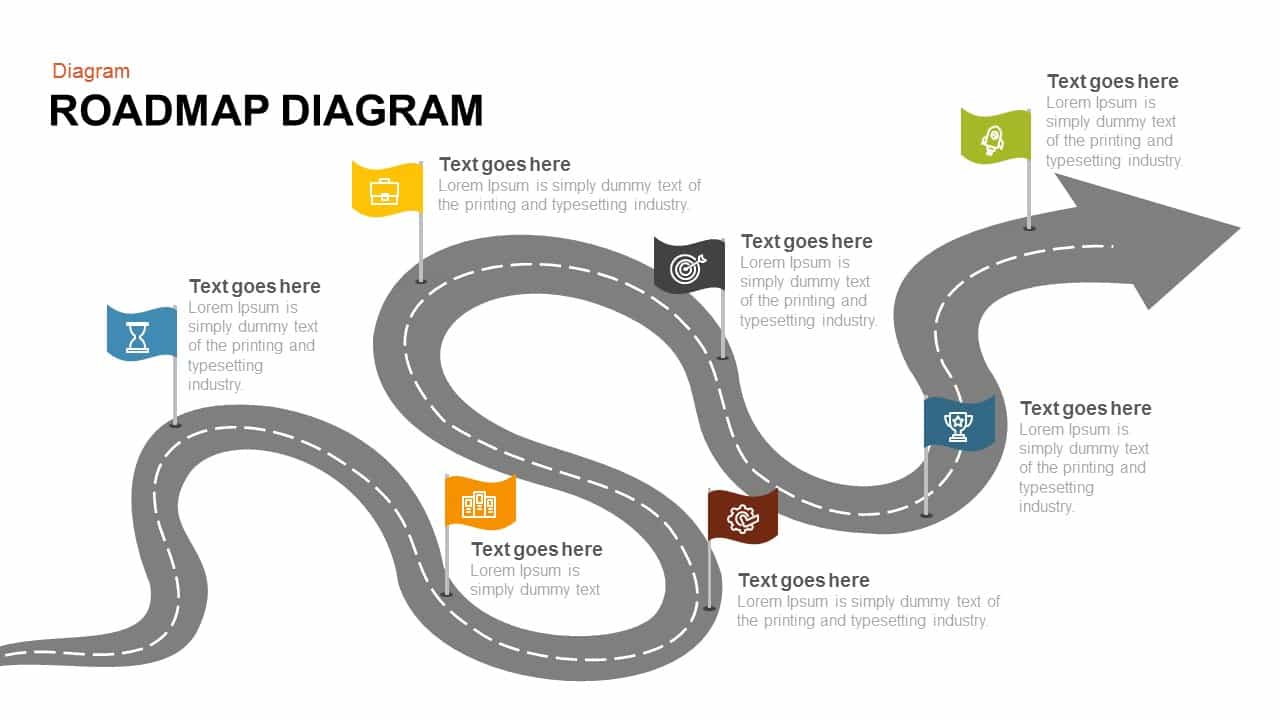
Roadmap Diagram PowerPoint Template and Keynote
Timeline PowerPoint Template
Premium
-

5 Stage Linear Process Flow Diagram PowerPoint Template and Keynote Slide
Process Flow Diagrams
Premium
-
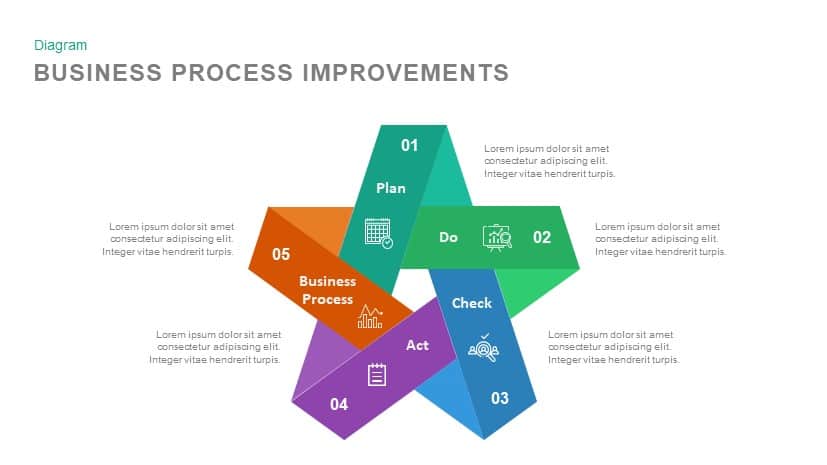
Business Process Improvement PowerPoint Template and Keynote
Diagrams
Premium
-

Metaphor Process Improvement PowerPoint Template and Keynote template
Keynote Templates
Premium
-
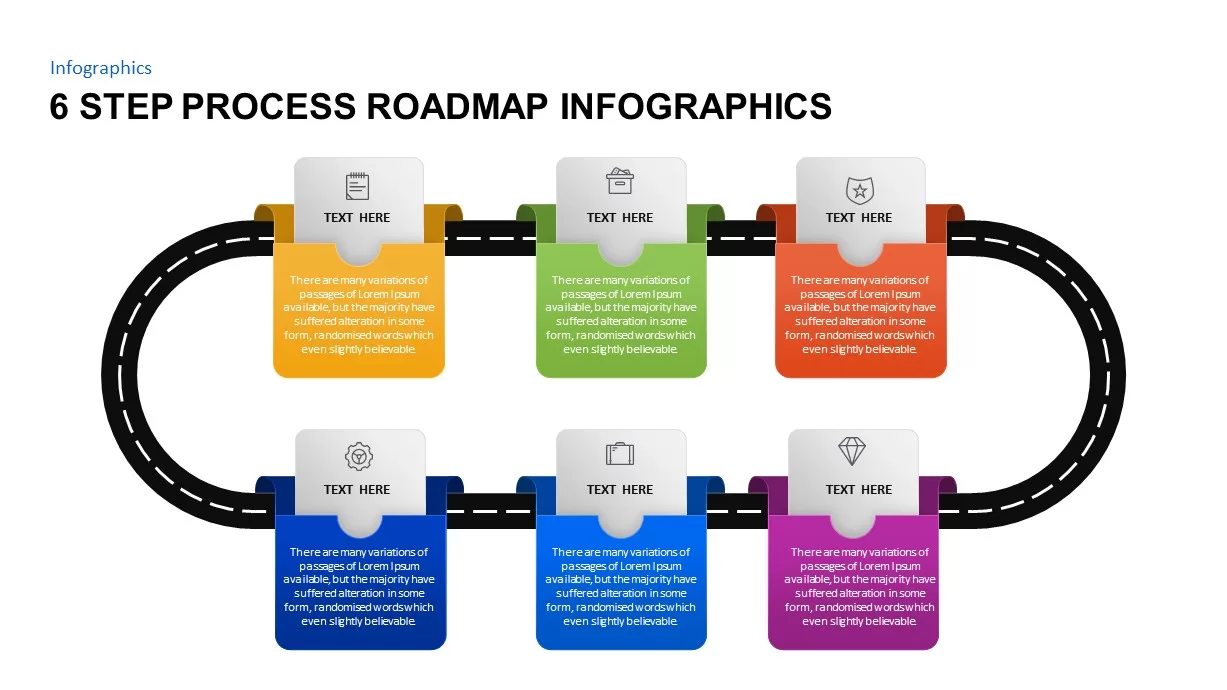
6 Step Process Roadmap Timeline Ppt Template
Infographic
Premium
-

Sales Process Improvement Template for PowerPoint & Keynote
Process Flow Diagrams
Premium
-

Milestone Roadmap PowerPoint Template and Keynote Slide
Timeline PowerPoint Template
Premium
-

Animated Timeline Roadmap Template
Timeline PowerPoint Template
Premium
-

Six Circle Process Diagram Template
PowerPoint Templates
Premium
-

Project Roadmap PowerPoint Template
PowerPoint Templates
Premium
-
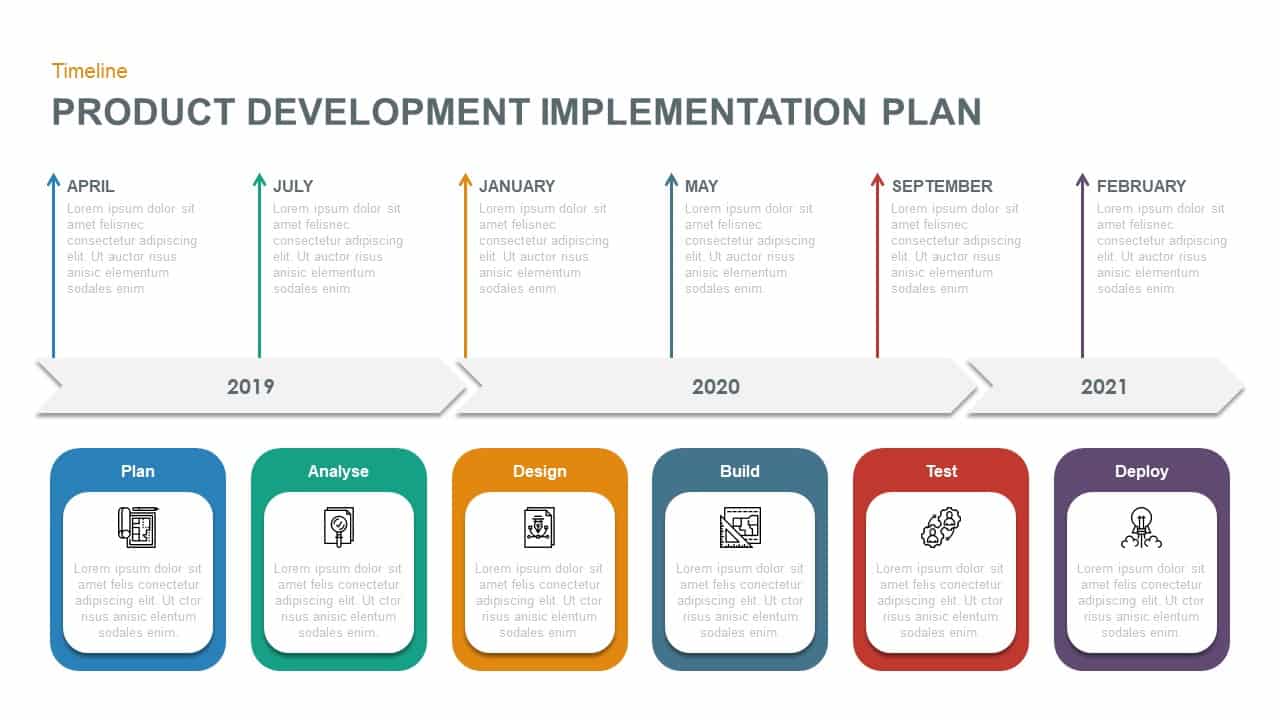
Product Development Implementation Plan PowerPoint Diagram
Business Models
Premium
-
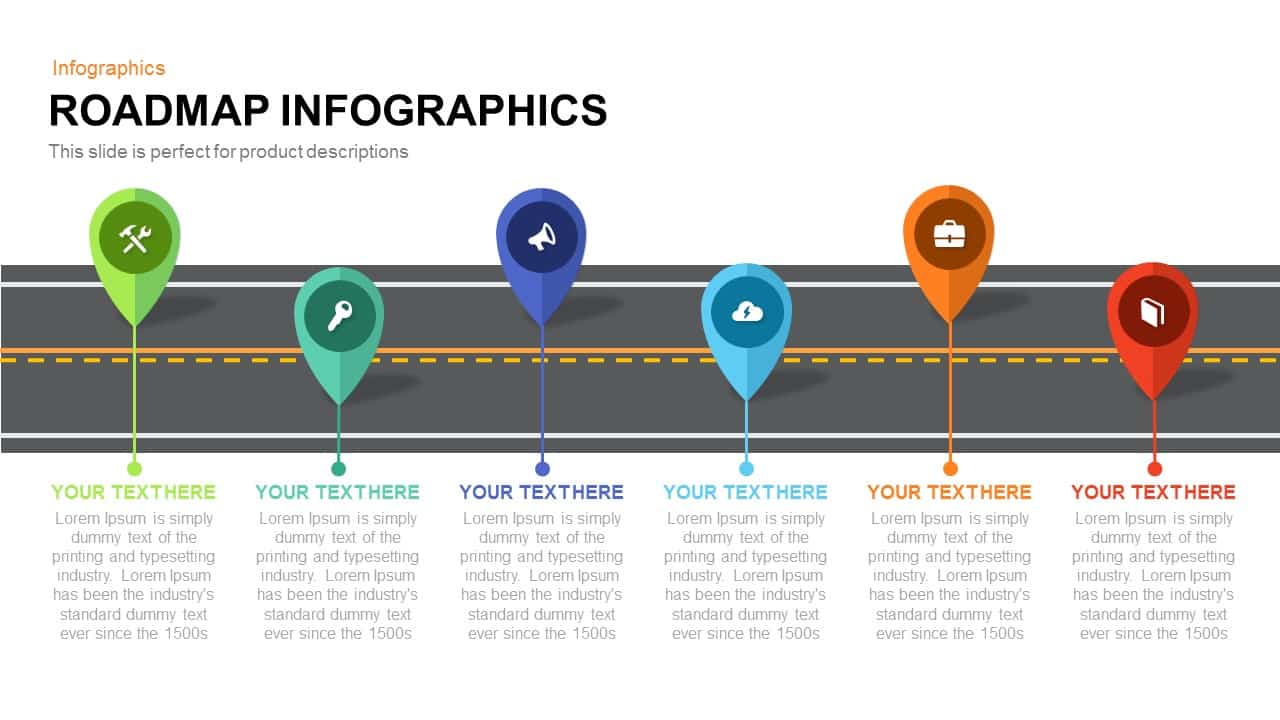
Roadmap Infographics PowerPoint Template and Keynote Slide
Diagrams
Premium
-

Business Plan Timeline Roadmap Template for PowerPoint and Keynote
Timeline PowerPoint Template
Premium
-

Cyclical Process For Business Process Improvement PowerPoint and Keynote Presentation
Process Flow Diagrams
Premium
-
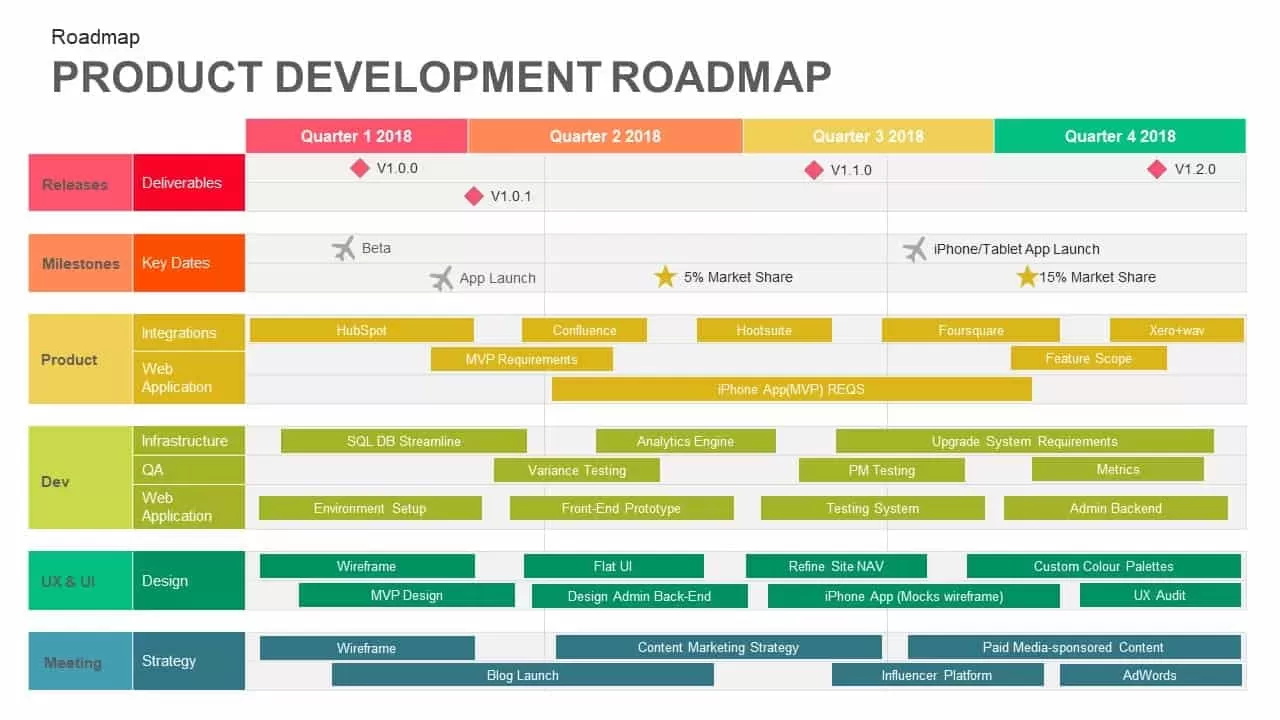
Product Development Roadmap Template for PowerPoint & Keynote
PowerPoint Templates
Premium
-

5 Stage Linear Process Diagram for PowerPoint and Keynote
Process Flow Diagrams
Premium
-
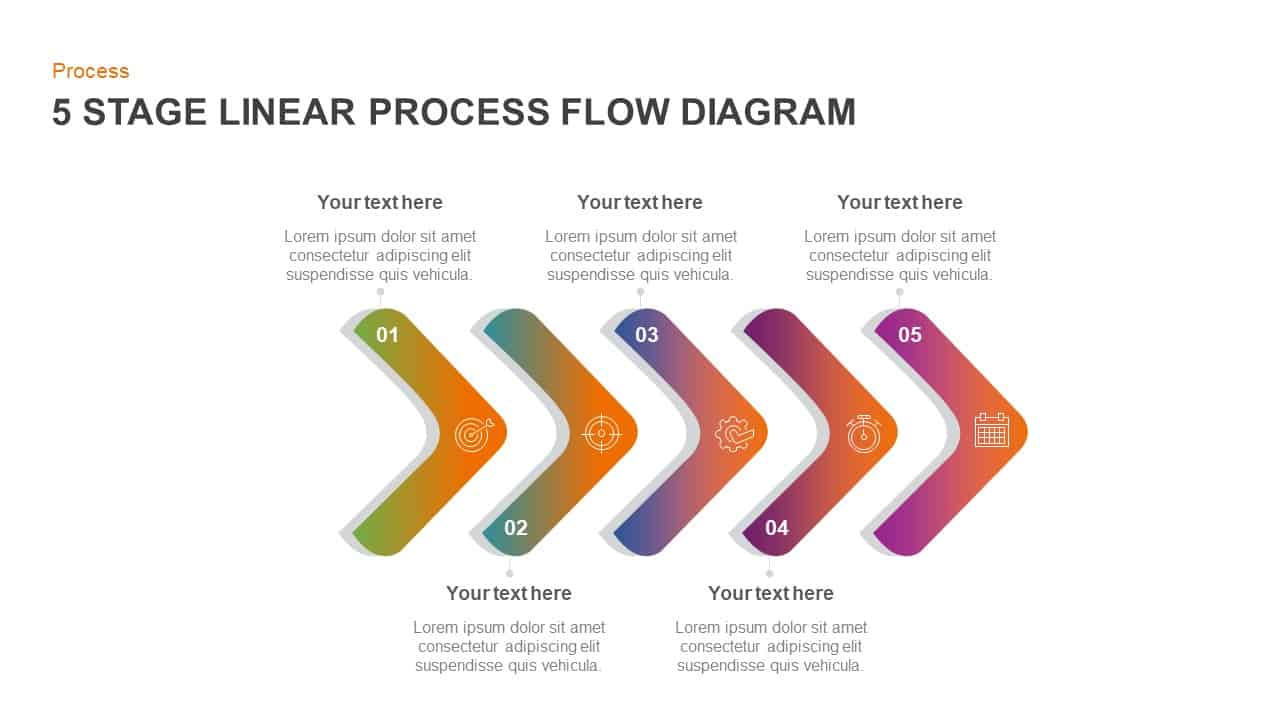
5 Stage Linear Process Flow Diagram for Business Presentation
Process Flow Diagrams
Premium
-
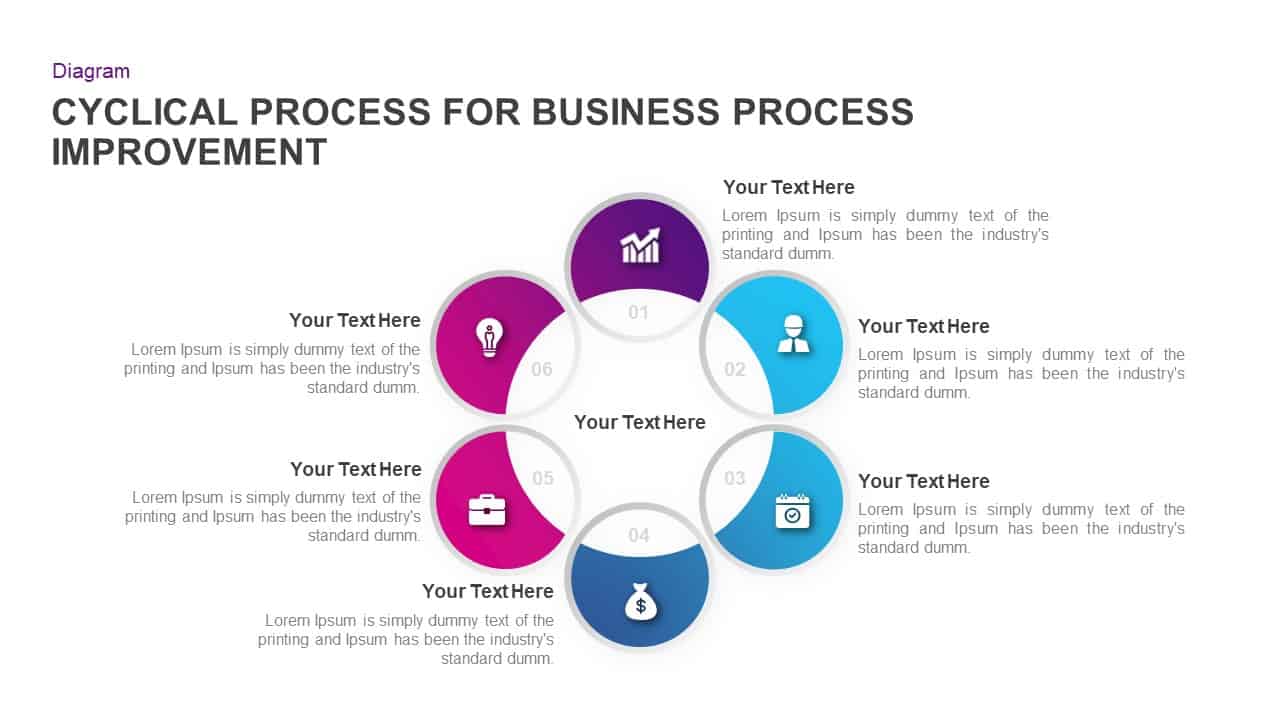
Cyclical Process for Business Process Improvement Ppt Diagram
Circular Diagrams
Premium
-

5 Stage Linear Process Flow Diagram Template
Process Flow Diagrams
Premium
-
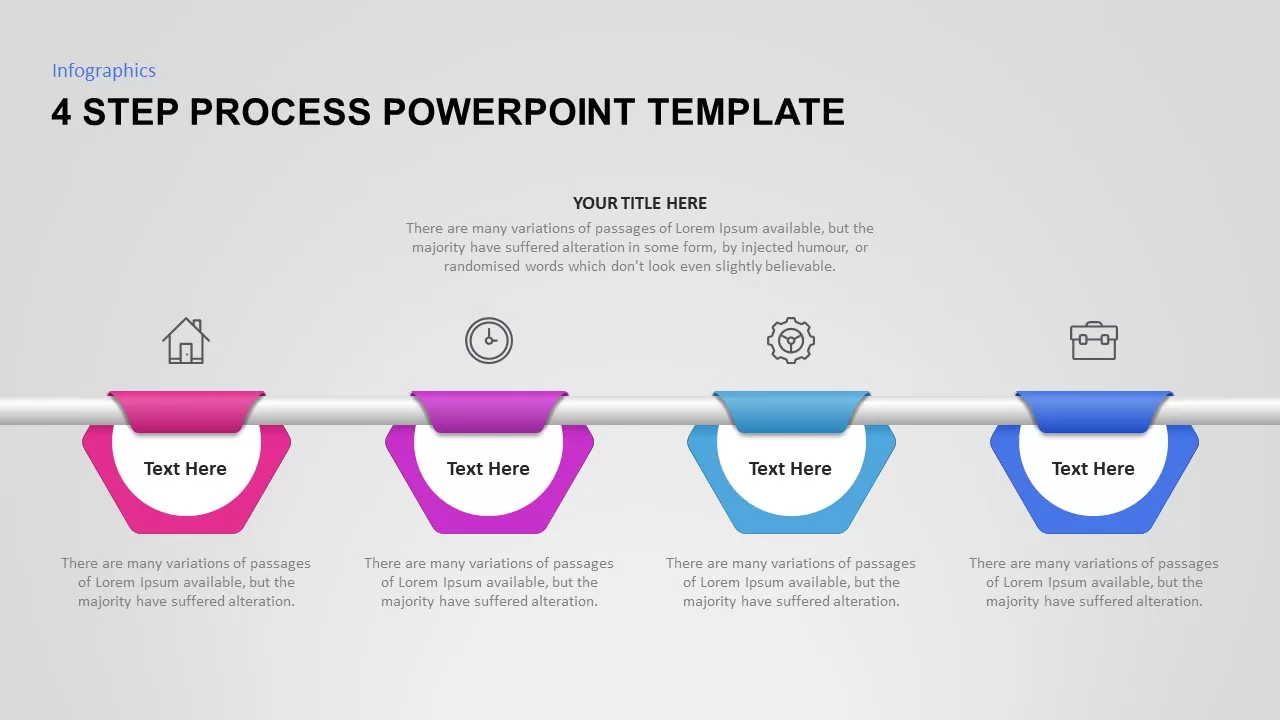
4 Step Process PowerPoint Template
Process Flow Diagrams
Premium
-

Linked Process Steps PowerPoint Template and Keynote
Diagrams
Premium
-
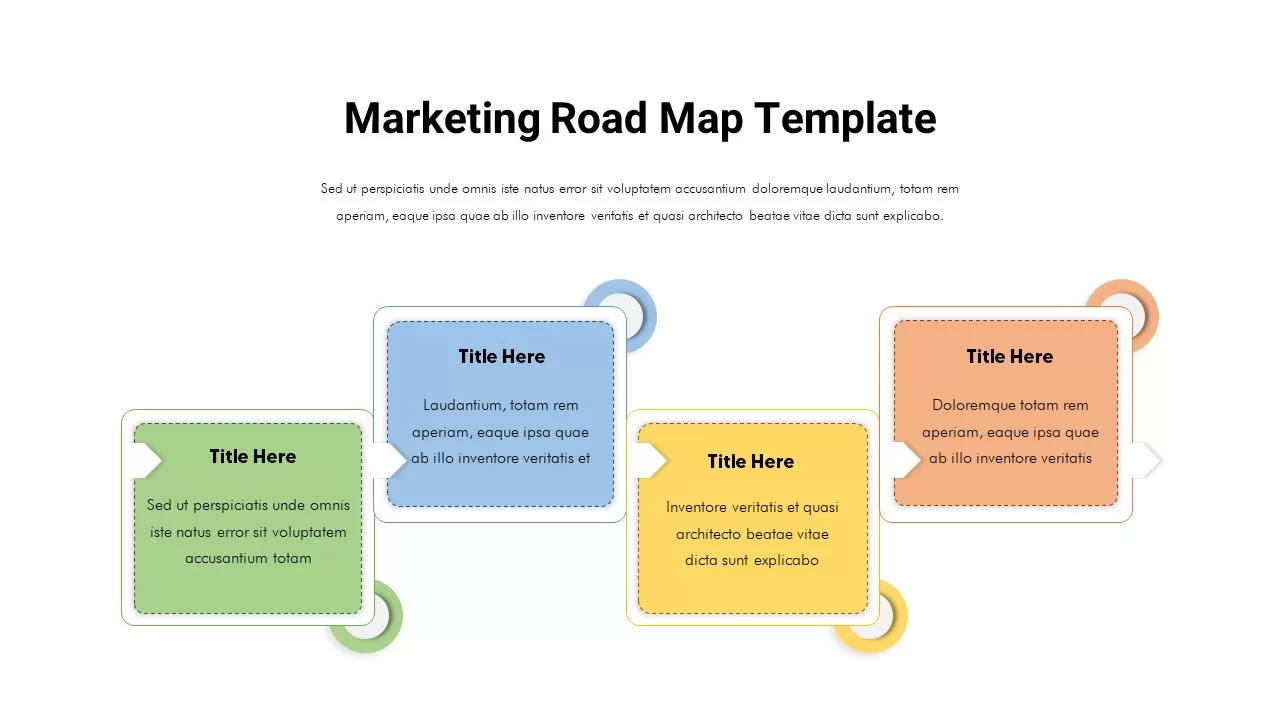
Marketing Roadmap PowerPoint Template
PowerPoint Templates
Premium
-

Agile Project Roadmap PowerPoint Template
PowerPoint Templates
Premium
-

4 Stage Linear Process Flow Diagram PowerPoint Template & Keynote
Process Flow Diagrams
Premium
-
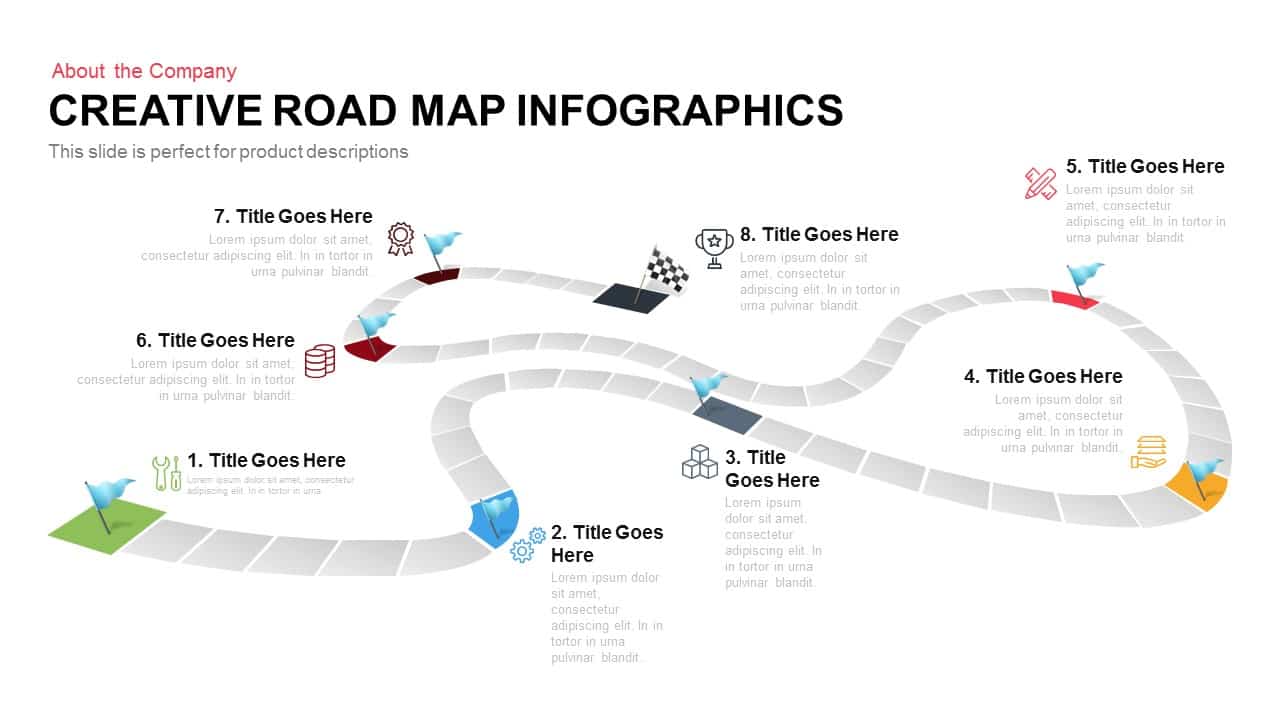
Creative Infographics Roadmap PowerPoint Template and Keynote Slide
Process Flow Diagrams
Premium
-
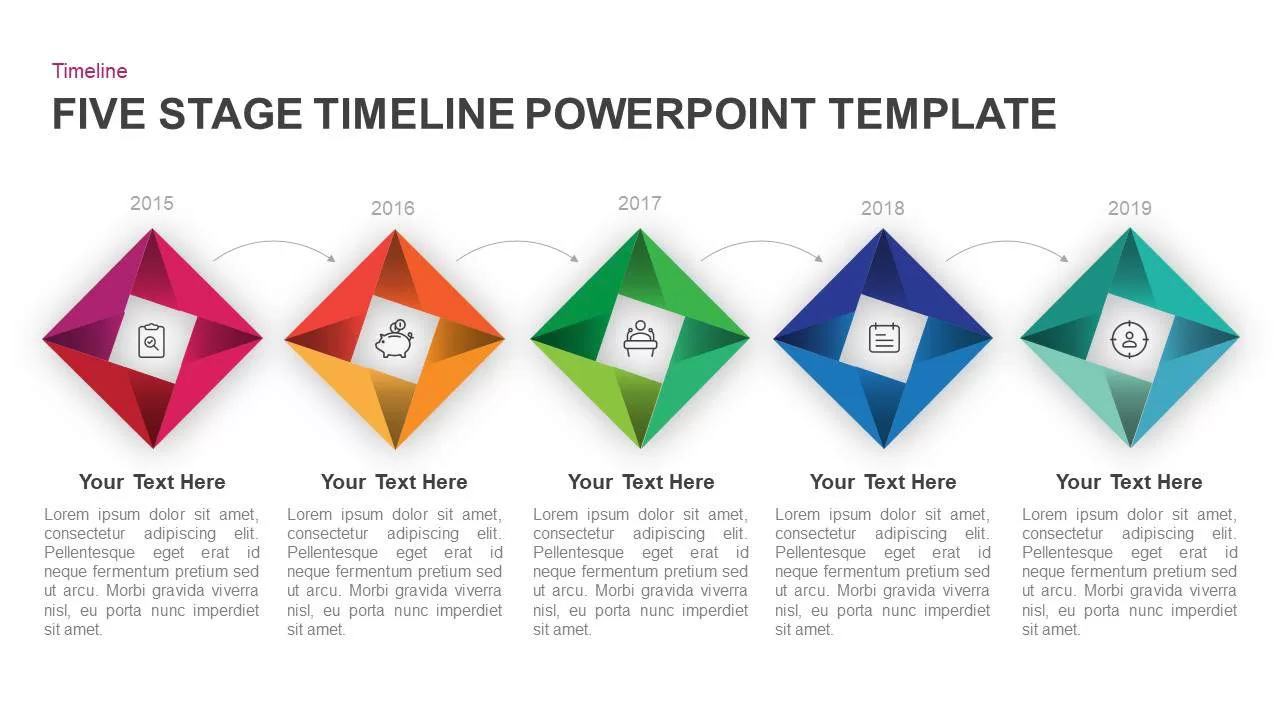
5 Step Timeline Template for PowerPoint and Keynote Diagram
Timeline PowerPoint Template
Premium
-

3 to 9 Step Circular Process PowerPoint Templates
Puzzle
Premium
-

5 Step Process Flow Diagram Template
Process Flow Diagrams
Premium
-
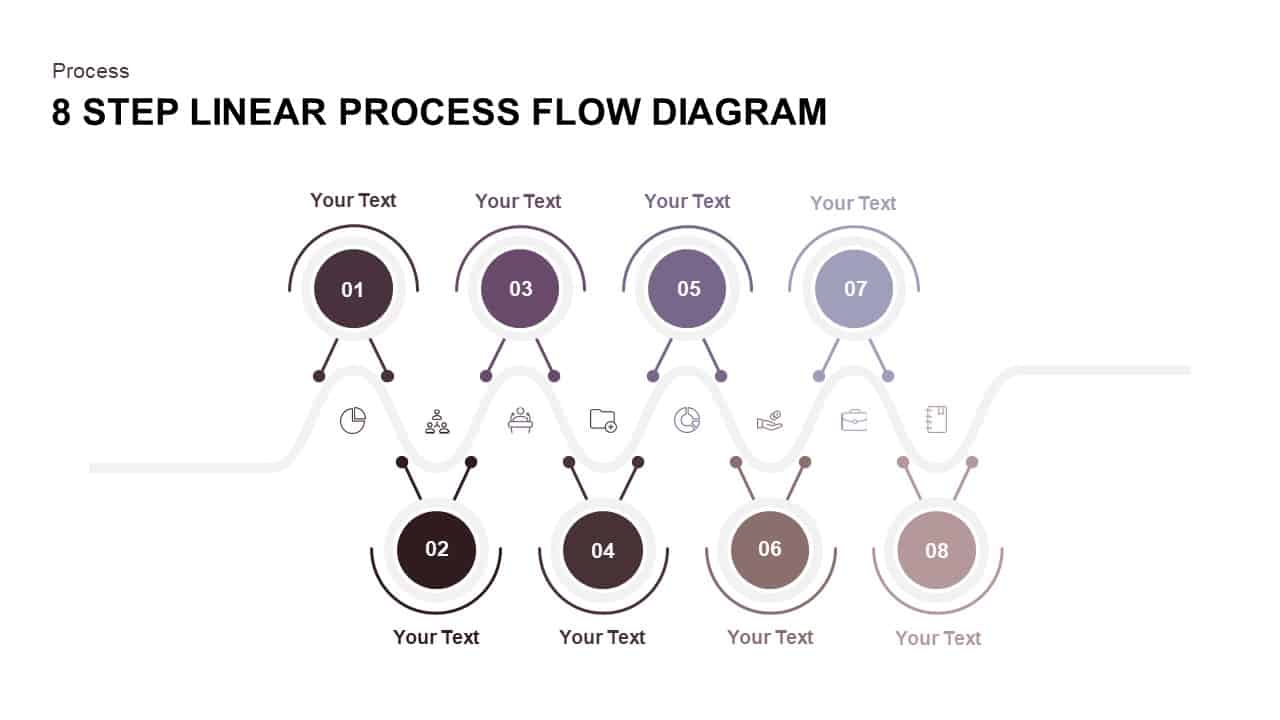
8 Step Linear Process Flow Diagram
Process Flow Diagrams
Premium
-
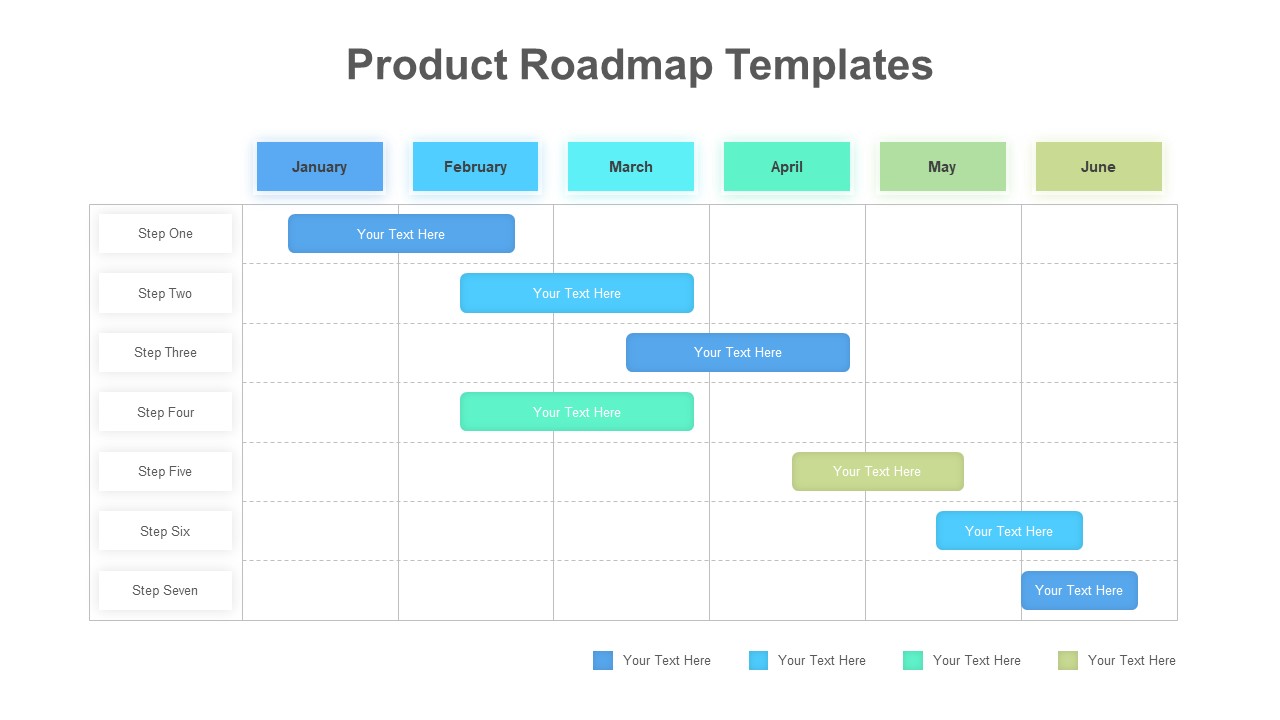
Product Roadmap PowerPoint Template
Infographic
Premium
-

5 Staged Process Diagram PowerPoint Template and Keynote Slide
Diagrams
Premium
-
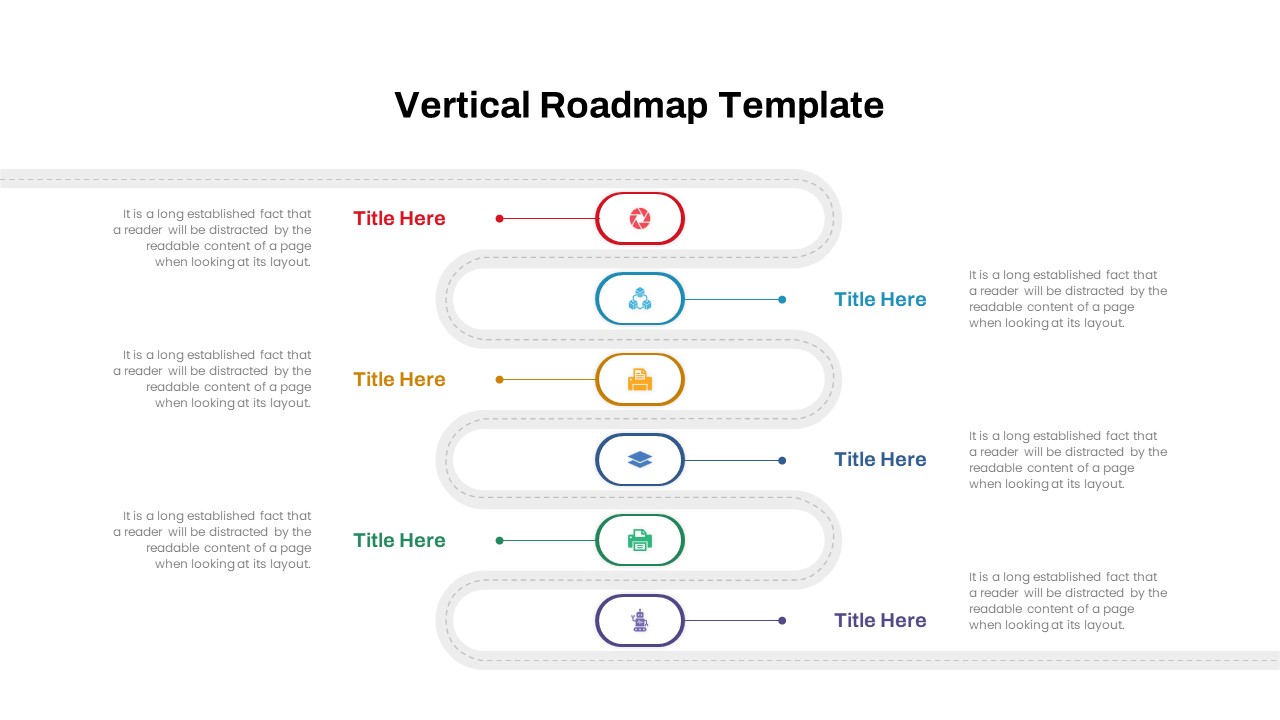
Vertical Roadmap PowerPoint Template
Infographic
Premium
-
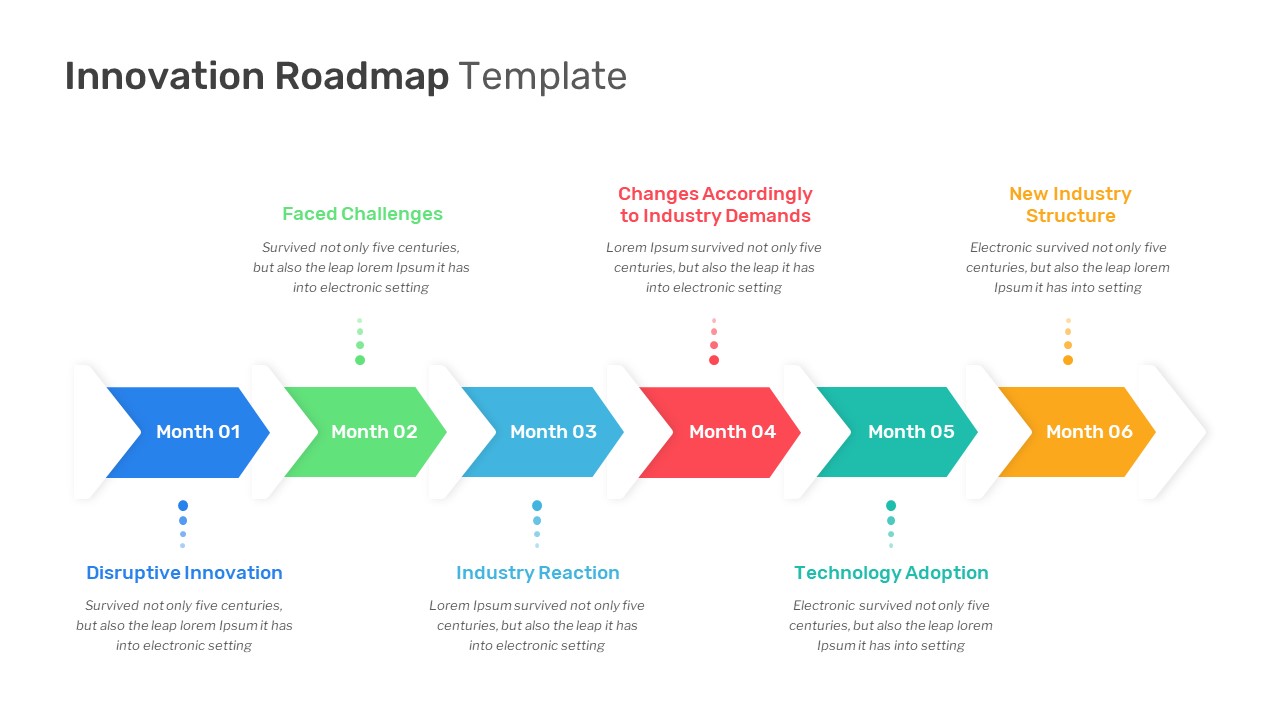
Innovation Roadmap PowerPoint Template
Arrow Diagrams
Premium
-
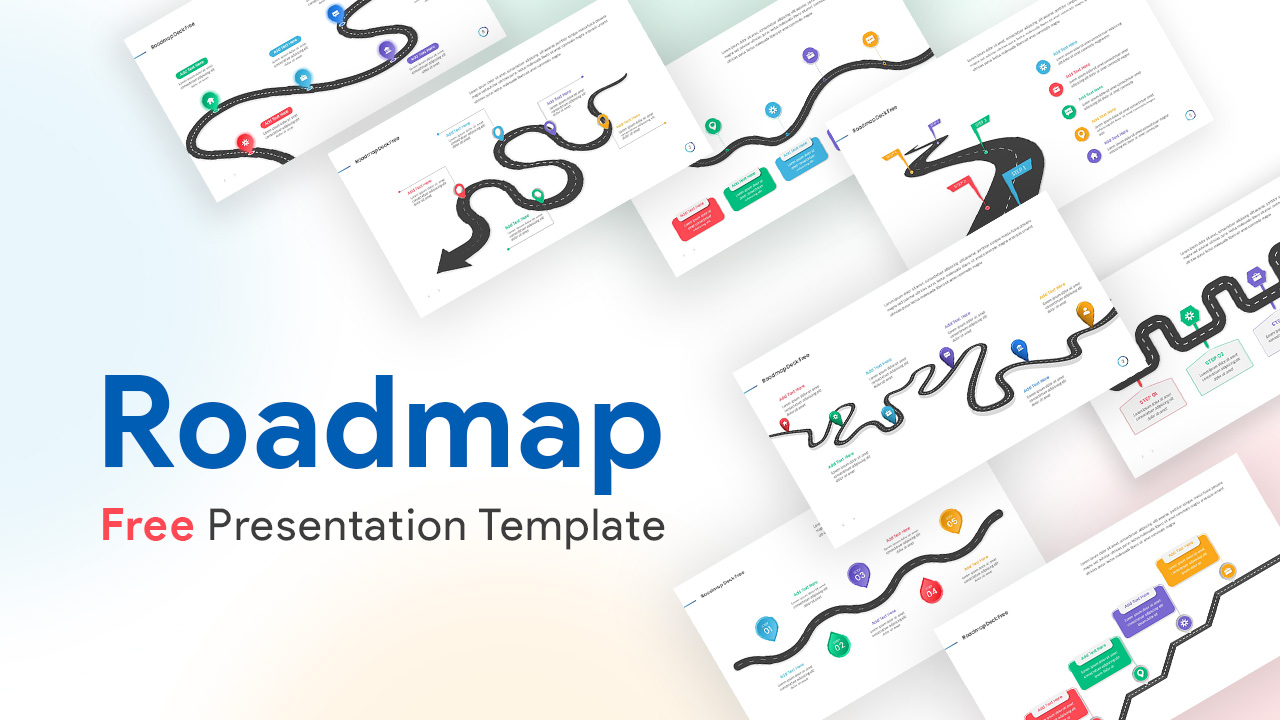
Roadmap Deck Free PowerPoint Template
Free PowerPoint Templates
Free
-

Traditional Product Development Process
Business Models
Premium
-
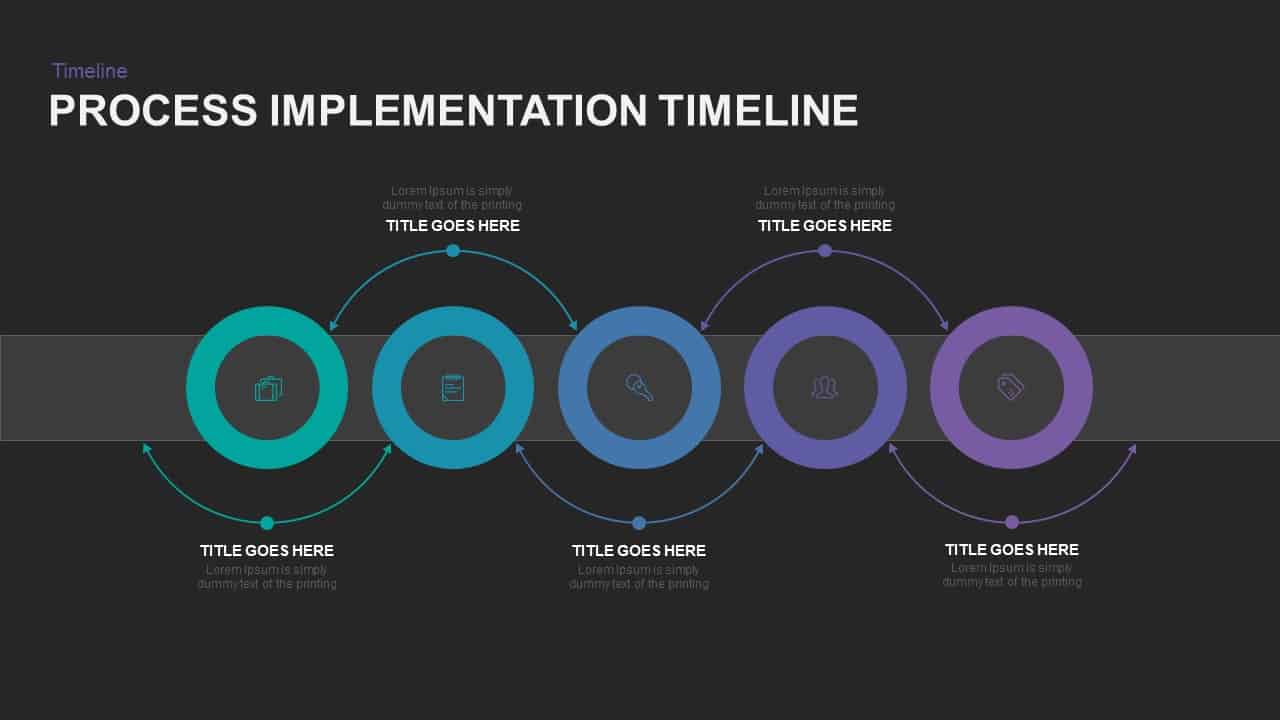
Process Implementation Timeline PowerPoint Template
Timeline PowerPoint Template
Premium
-
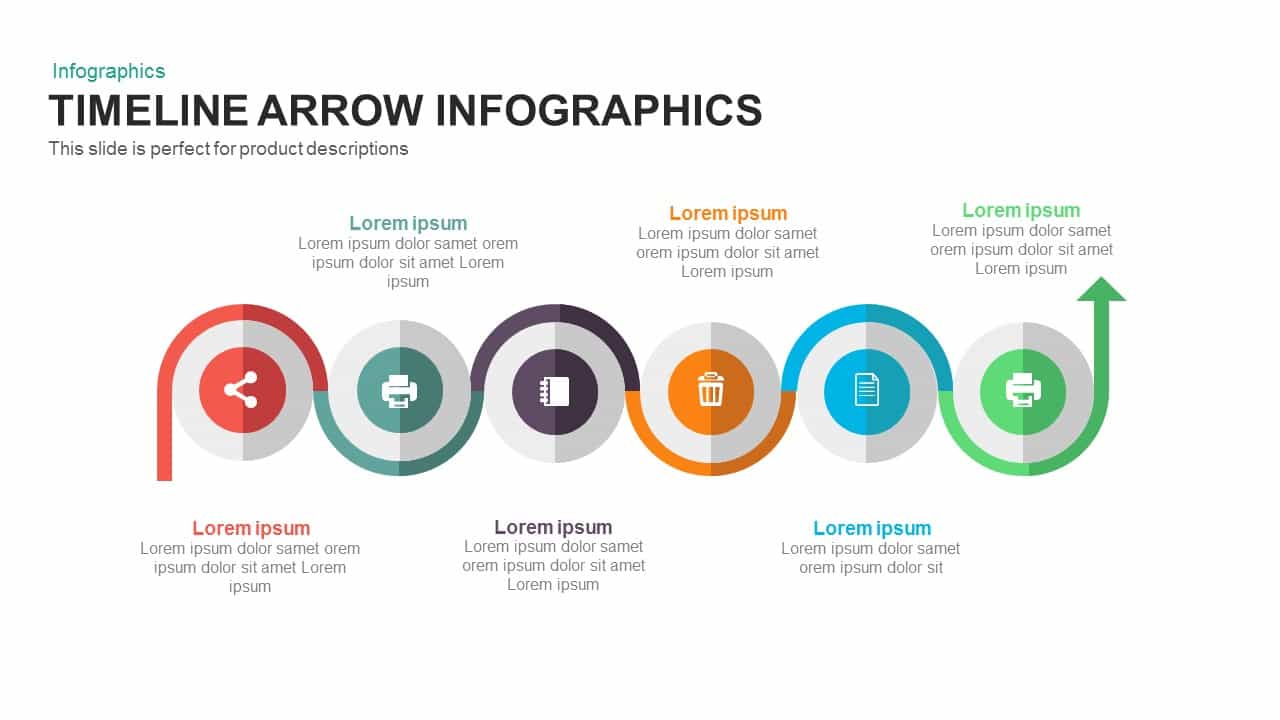
Infographic Timeline Arrow PowerPoint Template and Keynote
Timeline PowerPoint Template
Premium
-
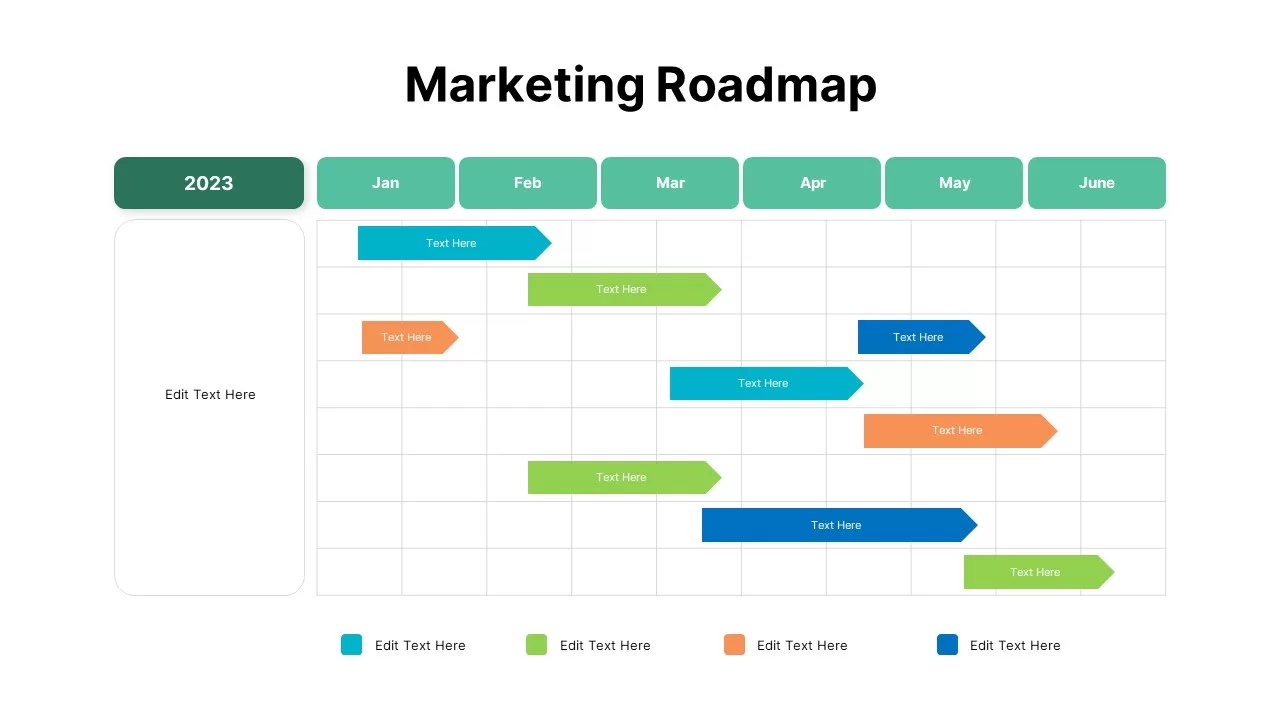
Marketing Roadmap Template
PowerPoint Charts
Premium
-
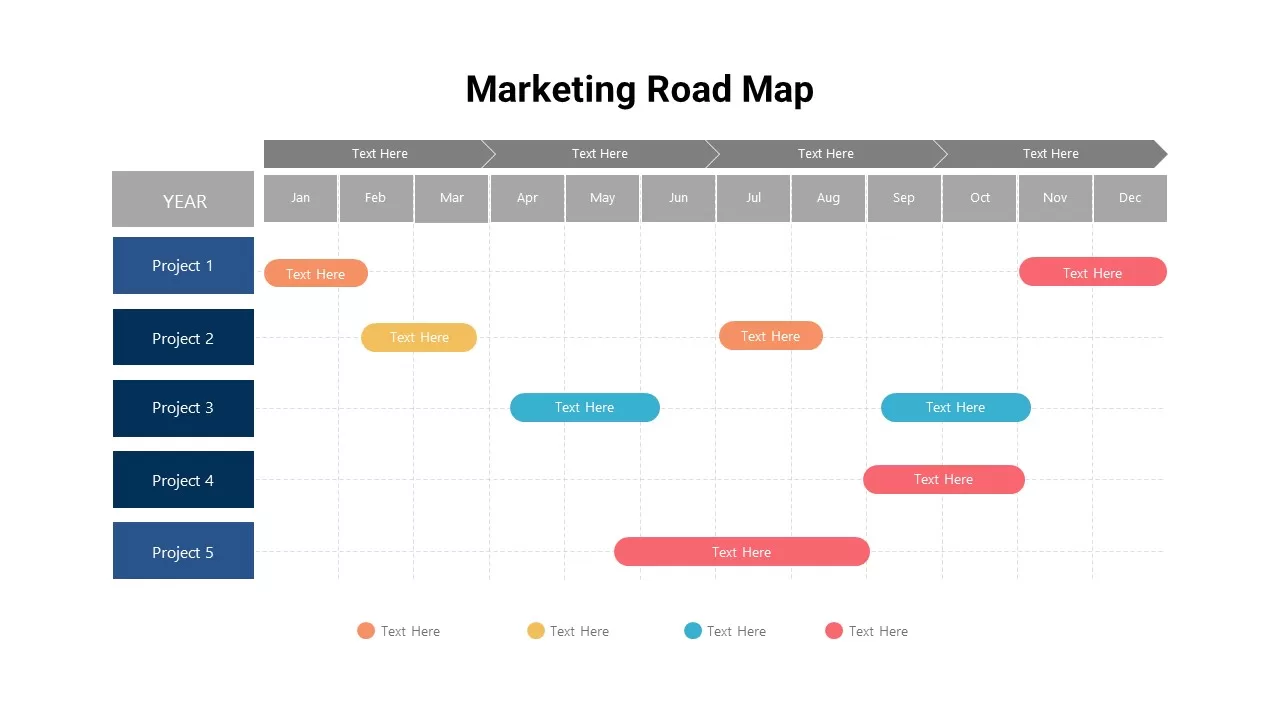
Marketing Roadmap Template
PowerPoint Templates
Premium
-
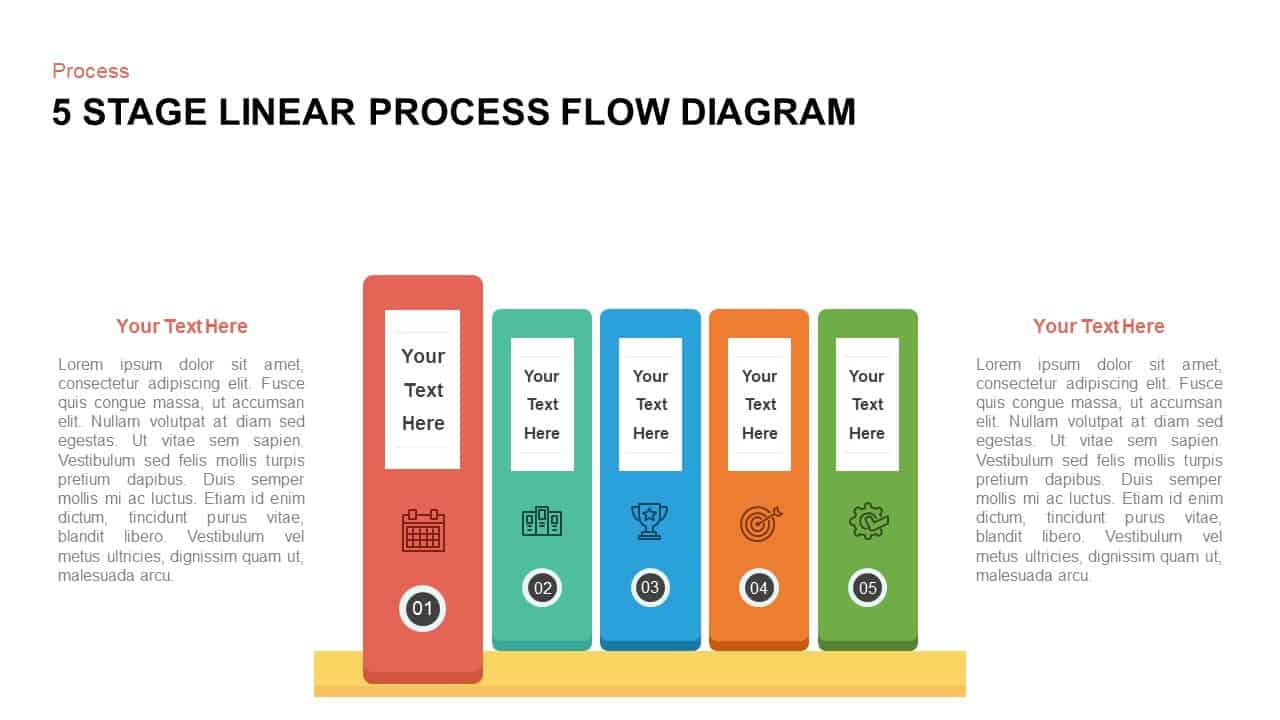
5 Steps Linear Process Flow Diagram Template for PowerPoint and Keynote
Process Flow Diagrams
Premium
-

Animated Timeline Roadmap PowerPoint Template
Timeline PowerPoint Template
Premium
-
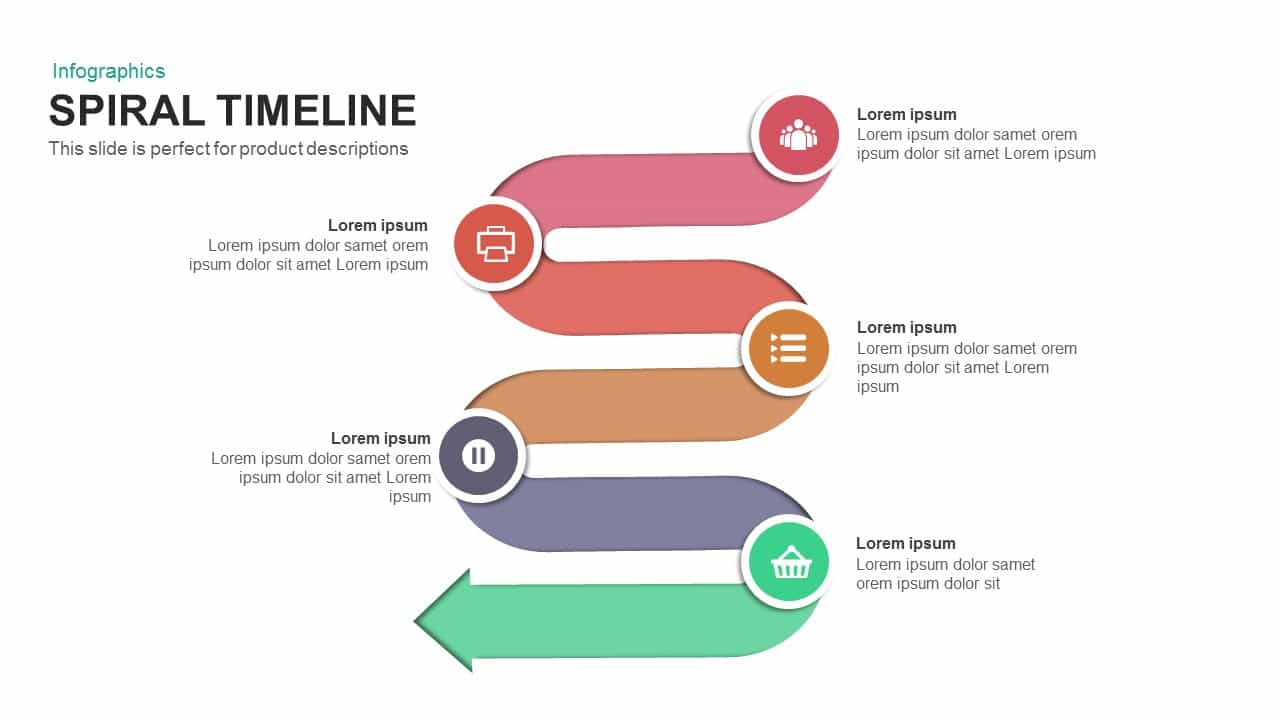
Spiral Timeline Template for PowerPoint and Keynote
Infographic
Premium
-
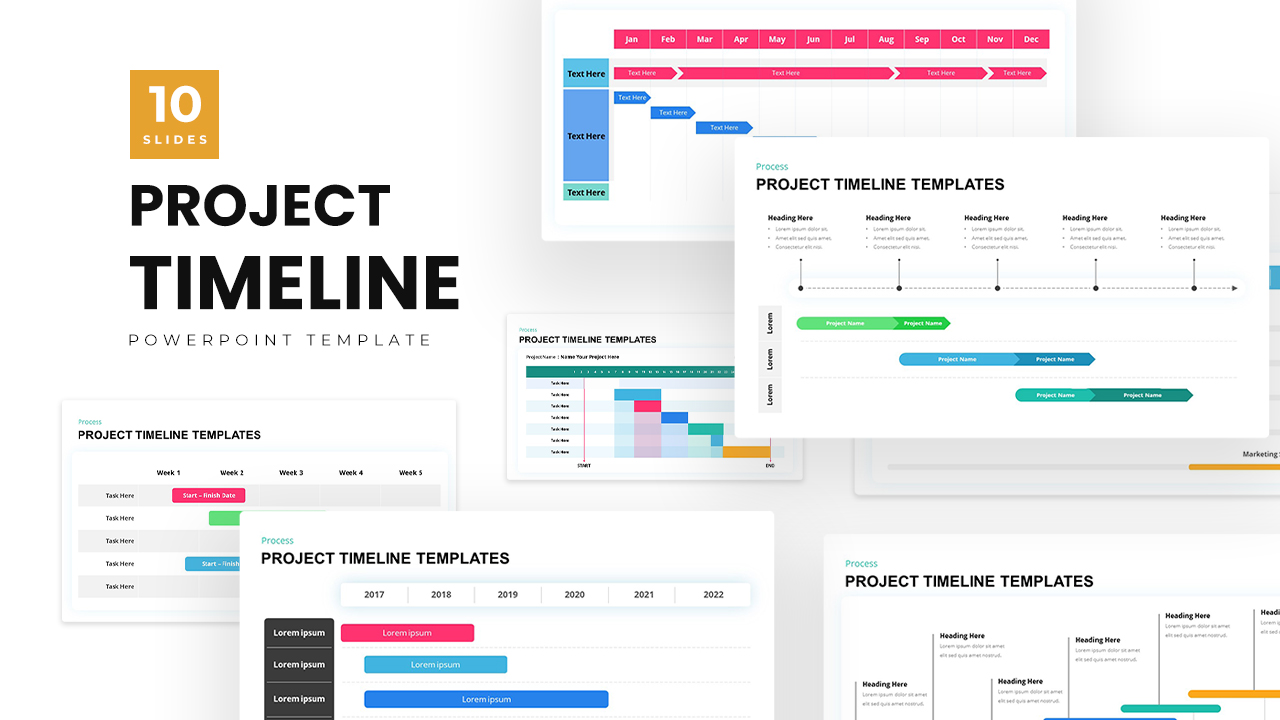
Project Timeline Template PowerPoint
Timeline PowerPoint Template
Premium
-
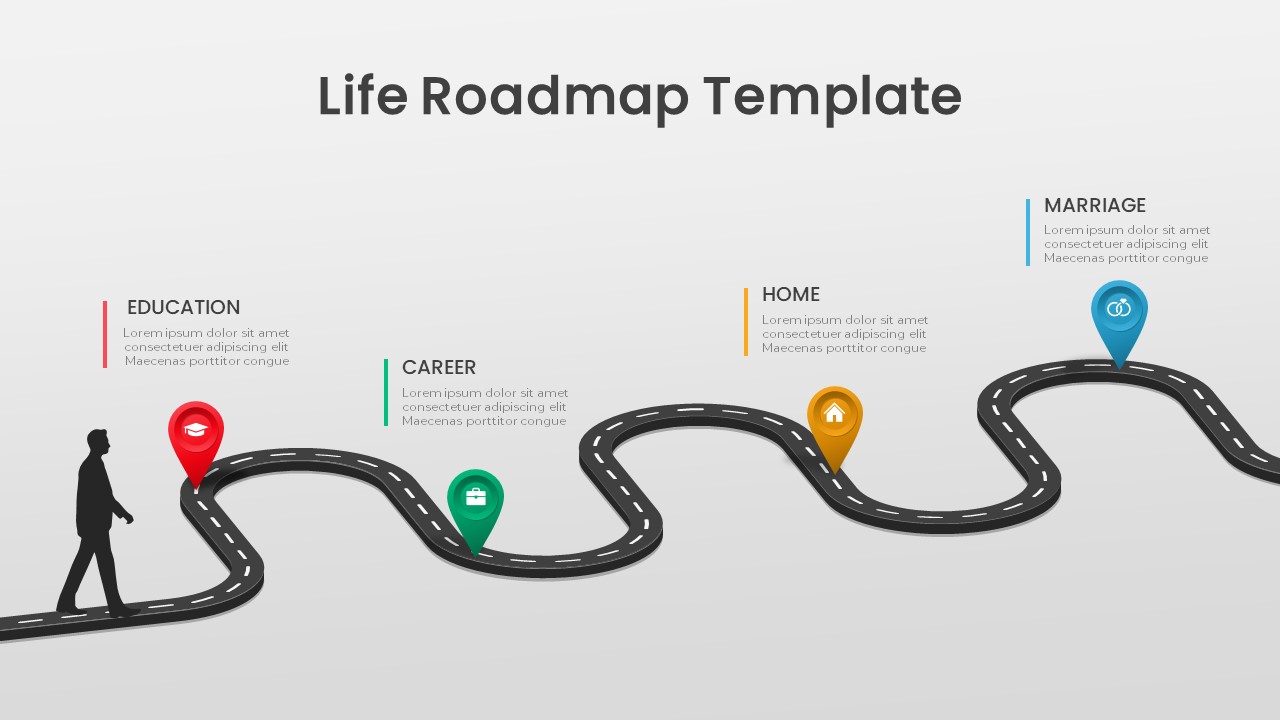
Life Roadmap PowerPoint Template
Roadmap PowerPoint Templates
Premium
-
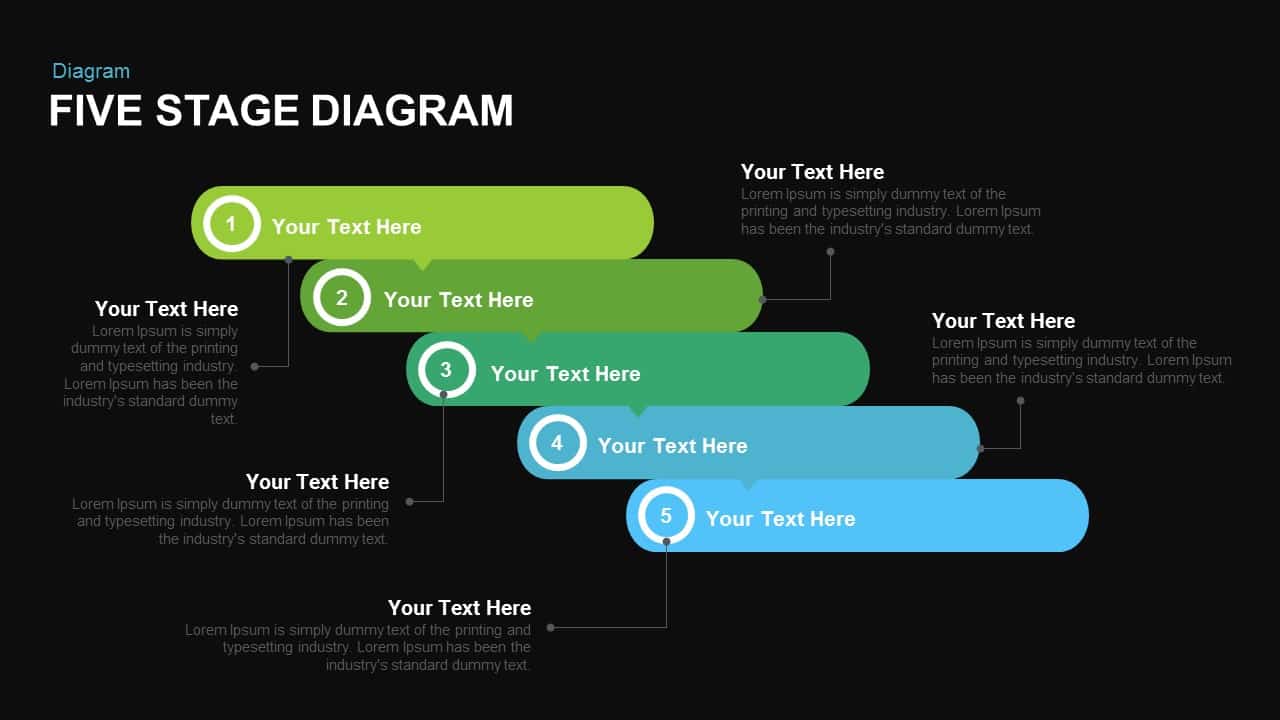
Five Stage Diagram PowerPoint Template and Keynote Slide
Diagrams
Premium
-
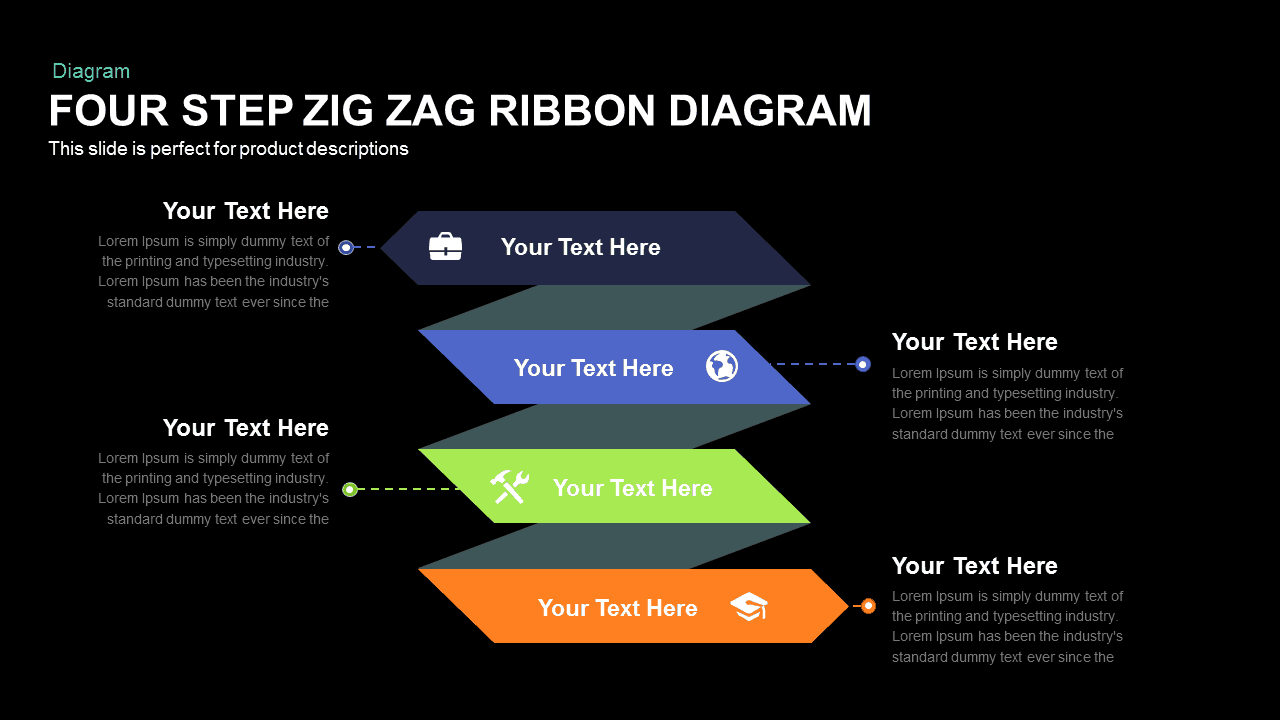
Four Step Zig Zag Ribbon Diagram Template for PowerPoint and Keynote
Diagrams
Premium
-

Training Roadmap PowerPoint Template
PowerPoint Templates
Premium
-
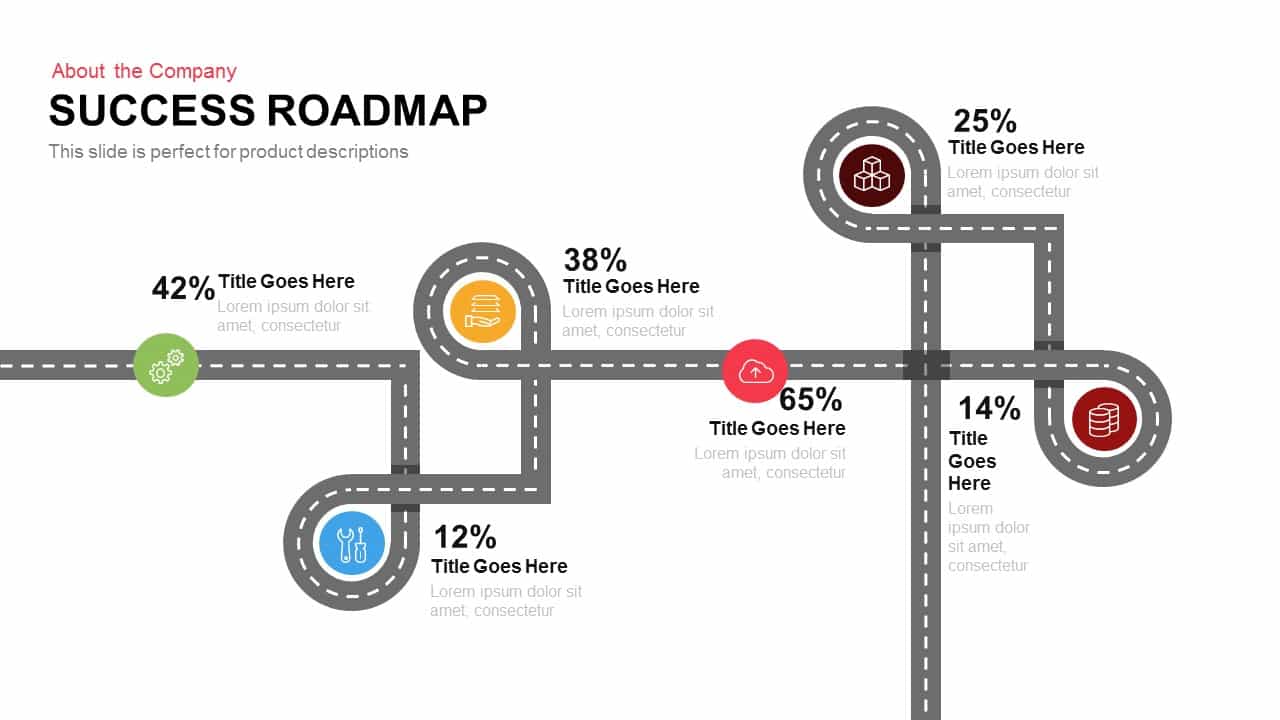
Success Roadmap PowerPoint Template and Keynote Slide
Process Flow Diagrams
Premium
-
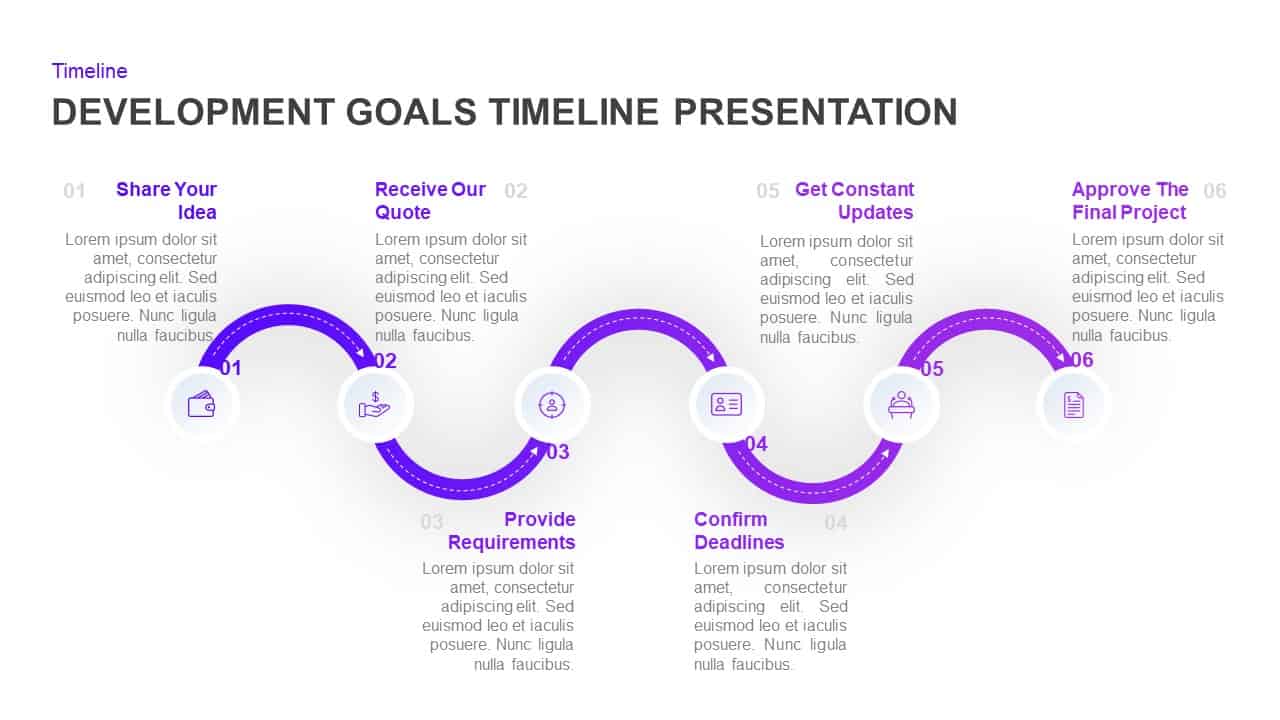
Development Goals Timeline Presentation Diagram for PowerPoint & Keynote
Timeline PowerPoint Template
Premium
-
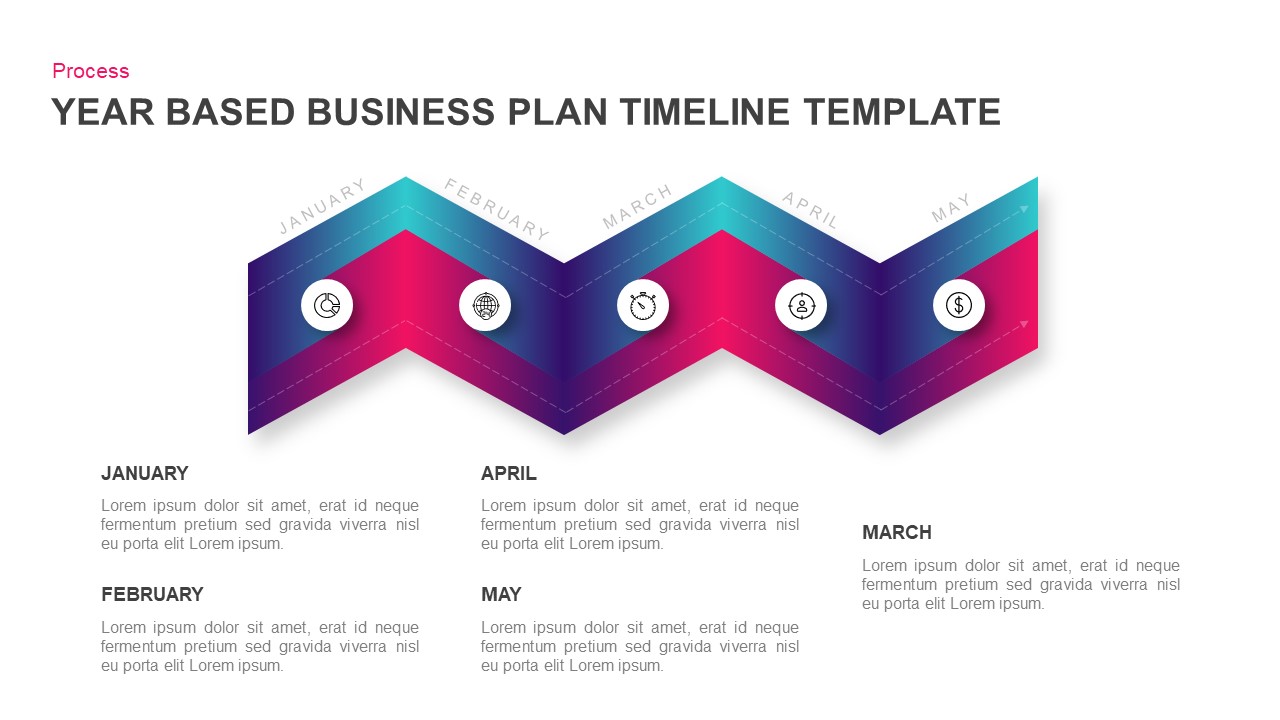
Year Based Business Plan Timeline Template for PowerPoint & Keynote
Timeline PowerPoint Template
Premium
-

5 Stage Linear Process Flow Diagram Template for PowerPoint and Keynote
Process Flow Diagrams
Premium
-
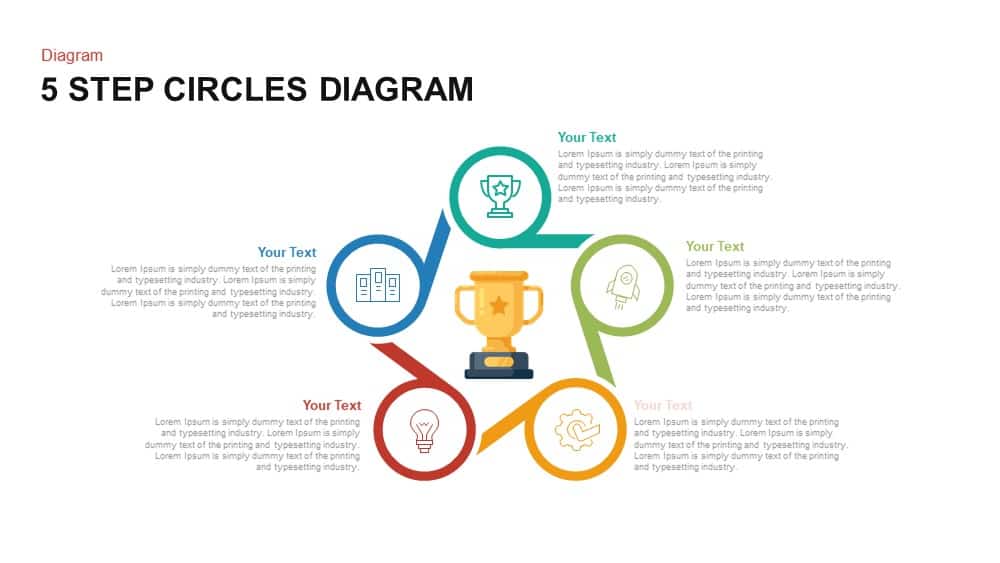
5 Step Circles Diagram Template for PowerPoint and Keynote
Circular Diagrams
Premium
-
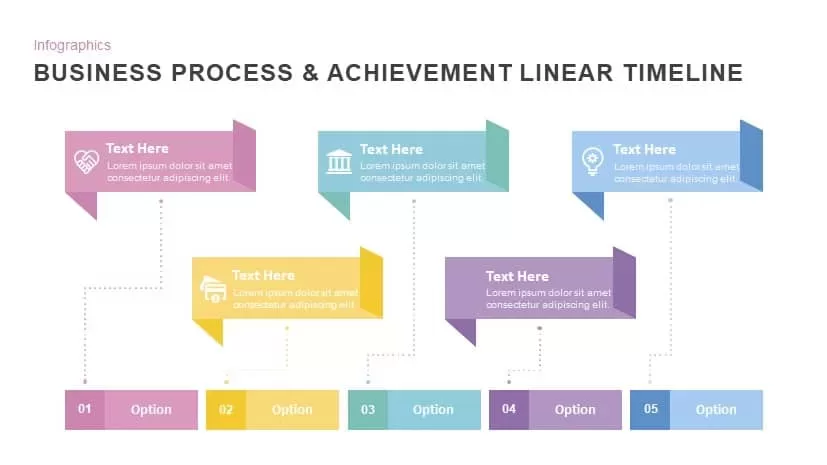
Business Process & Achievement Linear Timeline Template PowerPoint and Keynote
Timeline PowerPoint Template
Premium
-

Sales Process PowerPoint Template
PowerPoint Templates
Premium
-
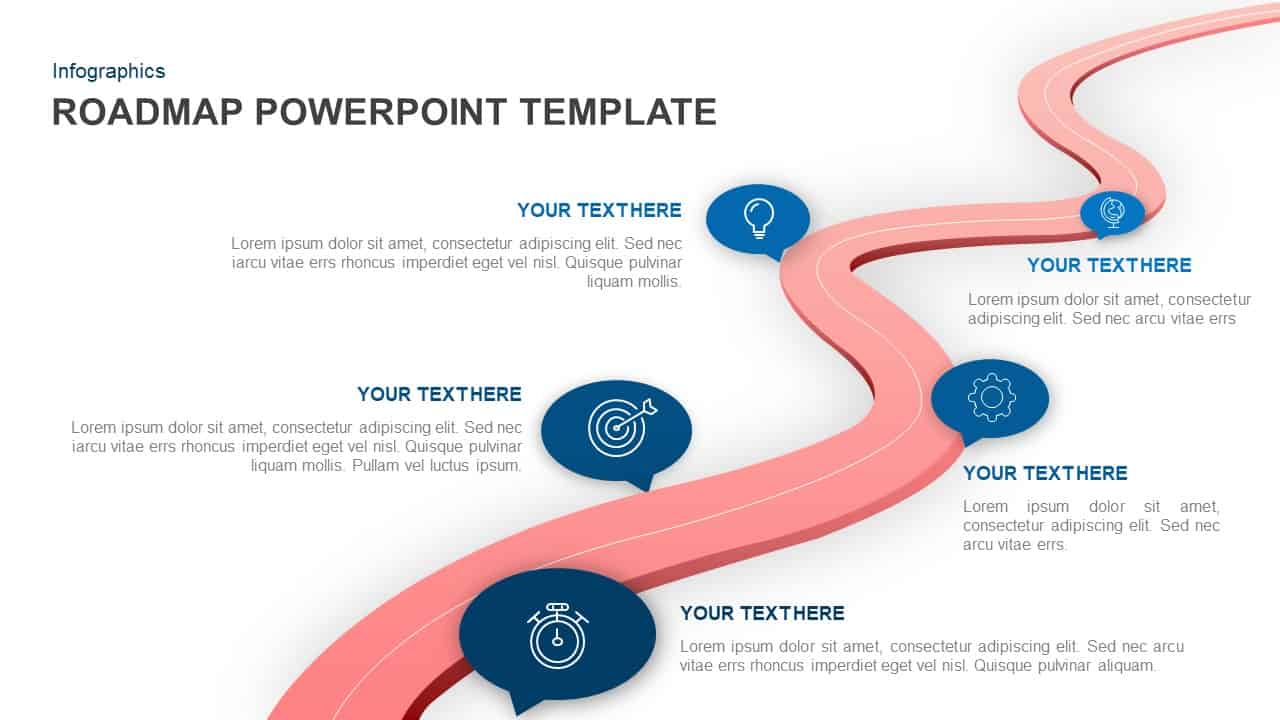
Roadmap PowerPoint Template and Keynote Slide
Process Flow Diagrams
Premium
-
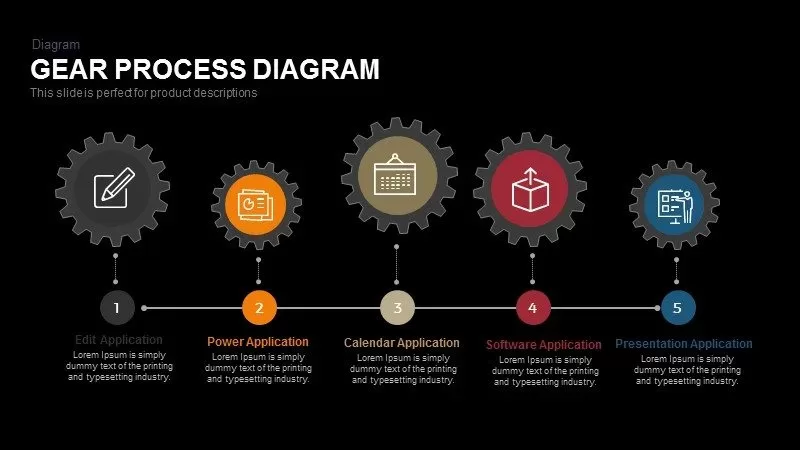
Gear Process Diagram PowerPoint Template and Keynote
Business Models
Premium
-
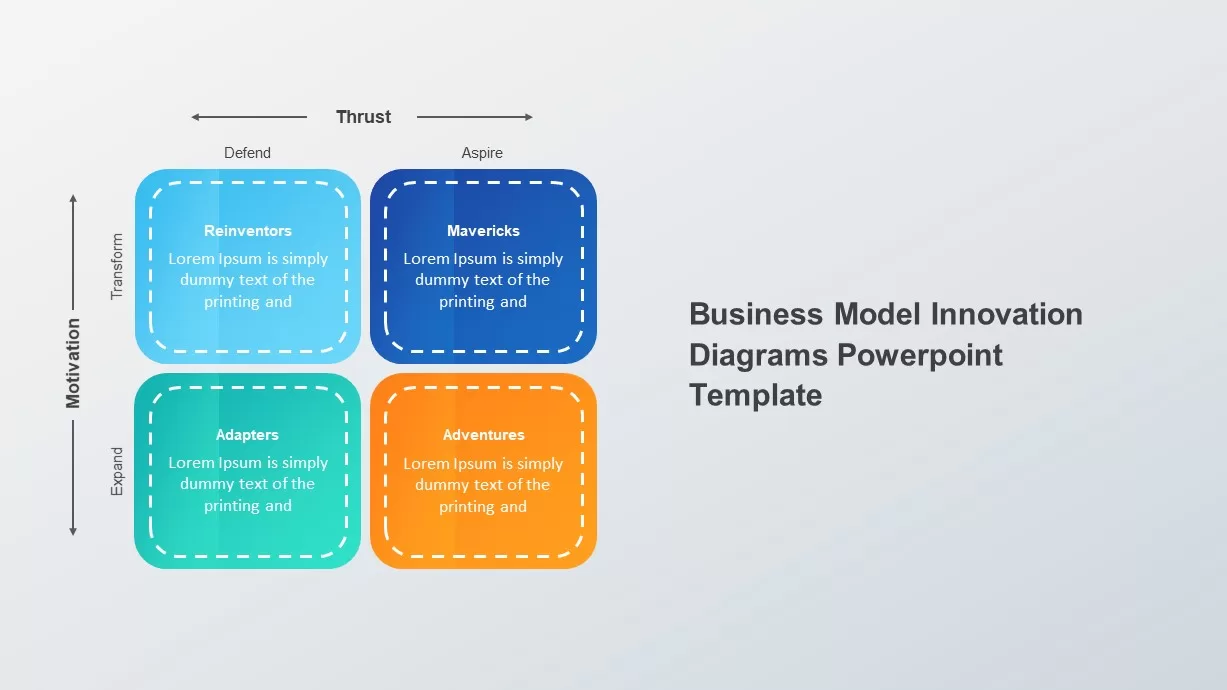
Business Model Innovation Template
Business Models
Premium
-
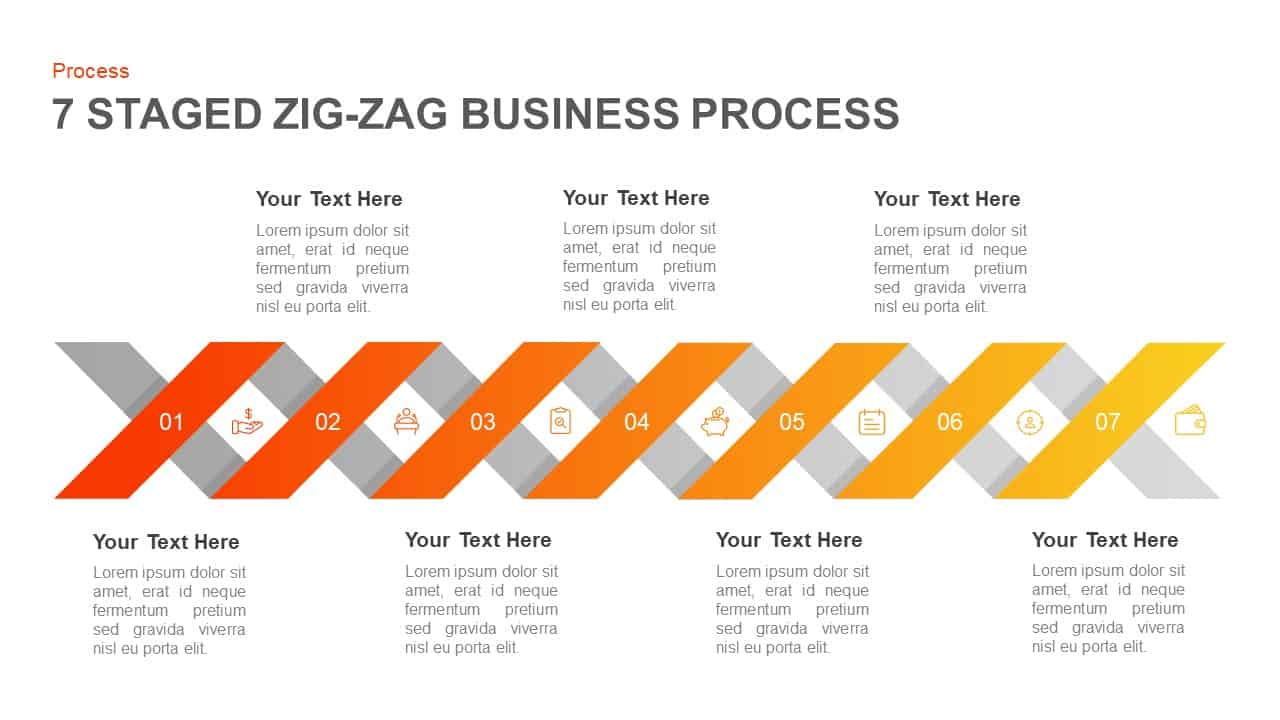
7 Stage Zigzag Business Process PowerPoint Template & Keynote
PowerPoint Business Templates
Premium
-
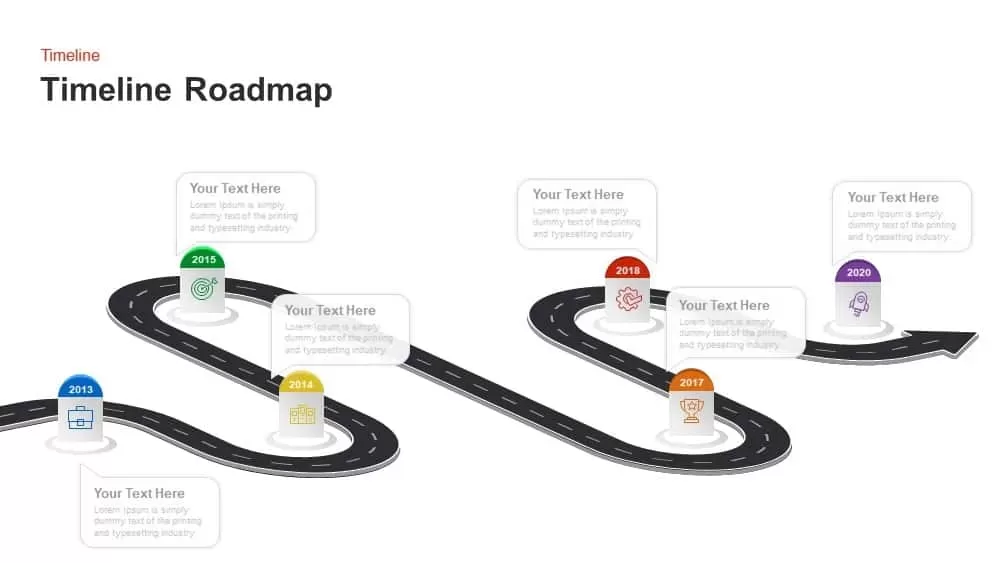
Animated Timeline Roadmap PowerPoint Template
Timeline PowerPoint Template
Premium
-
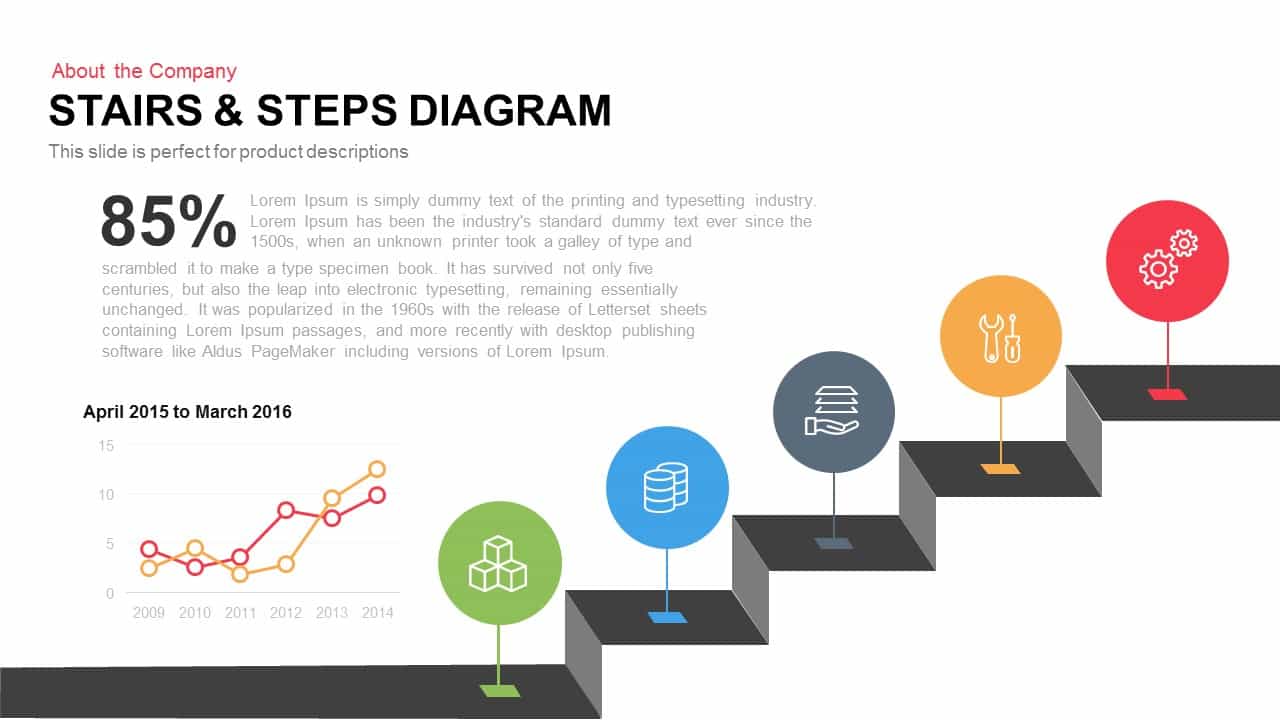
Stairs & Steps Diagram for PowerPoint and Keynote Template
Diagrams
Premium
-
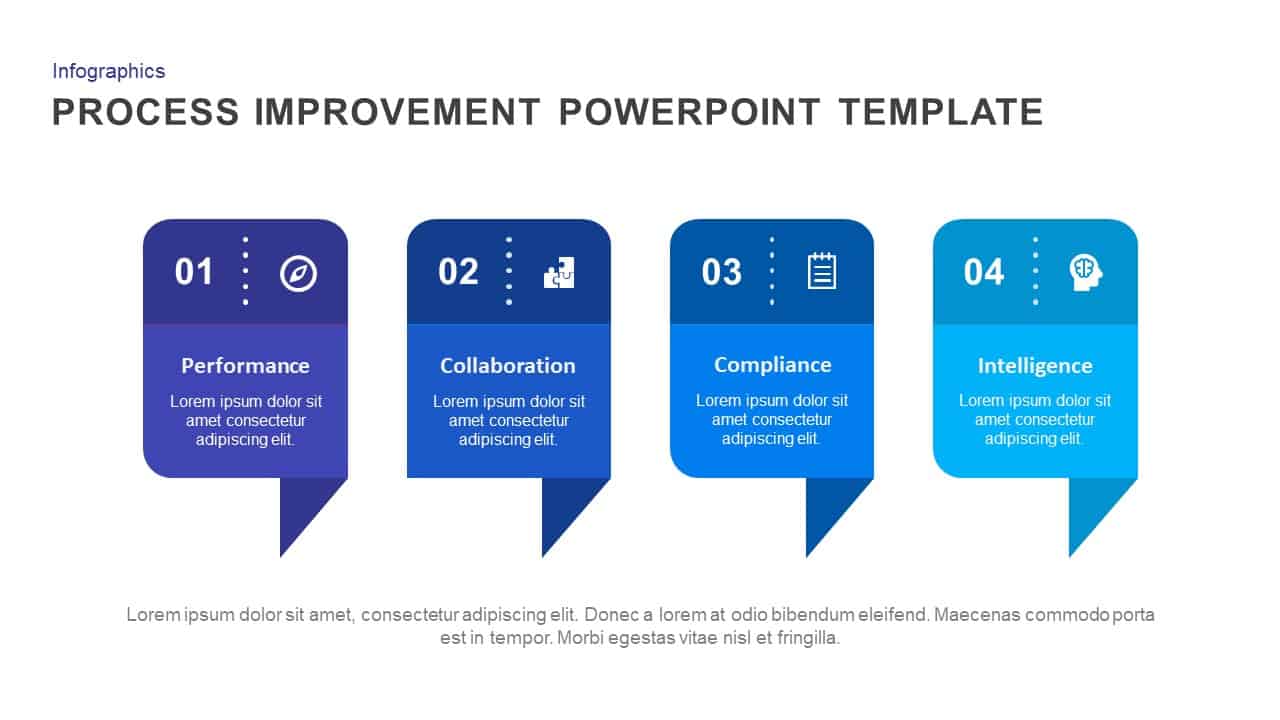
Process Improvement PowerPoint Template and Keynote Slides
Diagrams
Premium
-
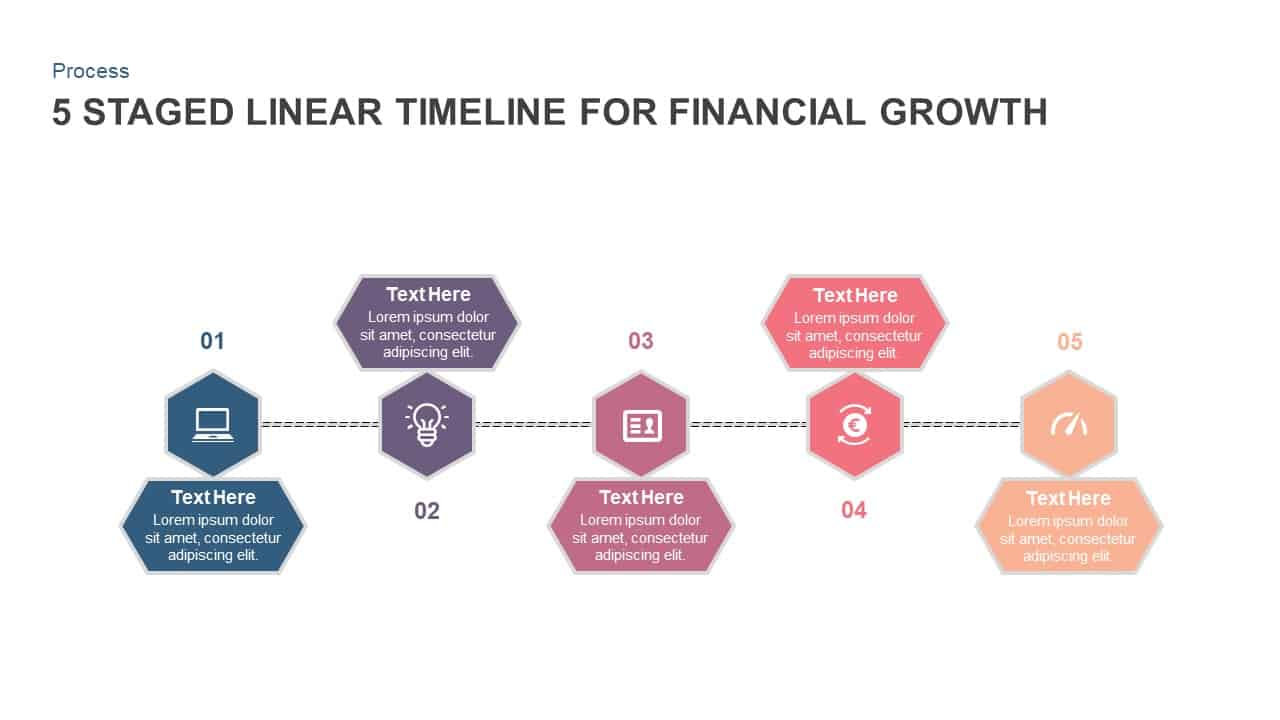
5 Staged Linear Timeline Diagram for Financial Growth
Timeline PowerPoint Template
Premium
-
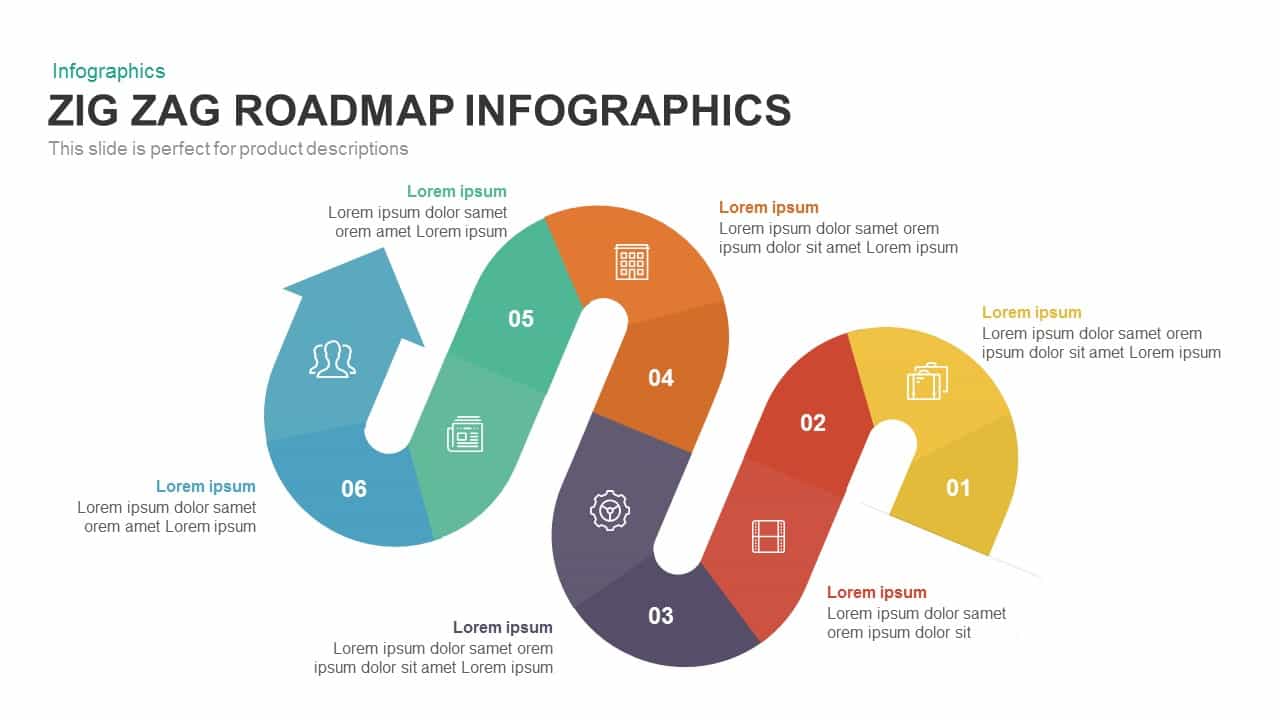
Zig Zag Roadmap Infographics PowerPoint Template and Keynote Slide
Process Flow Diagrams
Premium
-
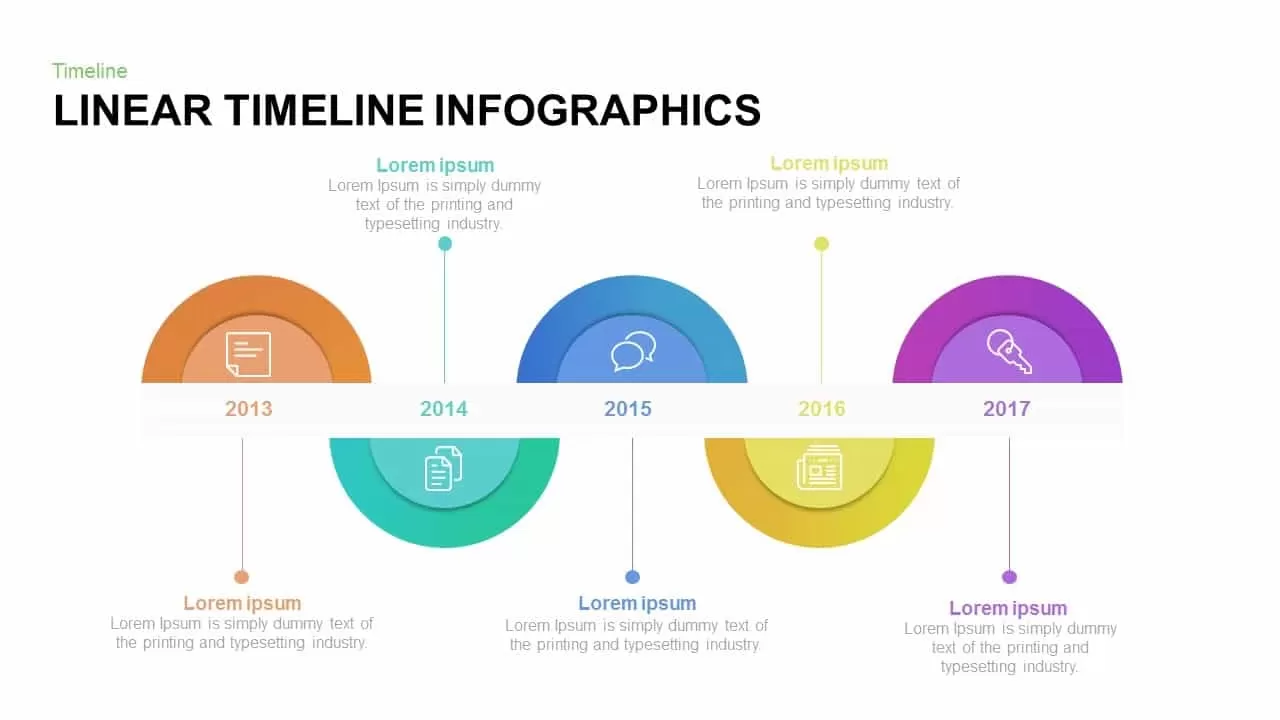
Linear Timeline Infographic Template for PowerPoint and Keynote
Timeline PowerPoint Template
Premium
-

Project Management Funnel Template PowerPoint
Funnel Diagrams
Premium
-

6 Step Process Flow Diagram Template
Process Flow Diagrams
Premium
-
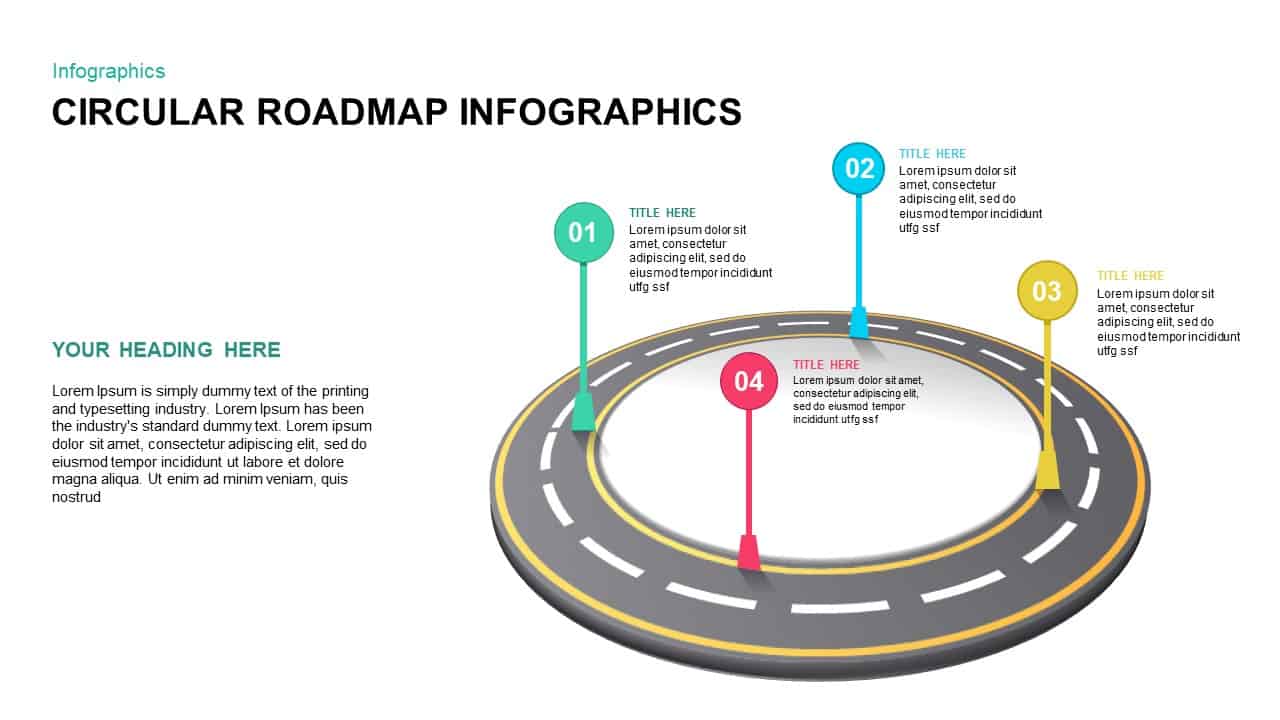
Animated Circular Roadmap PowerPoint Template
Circular Diagrams
Premium
-
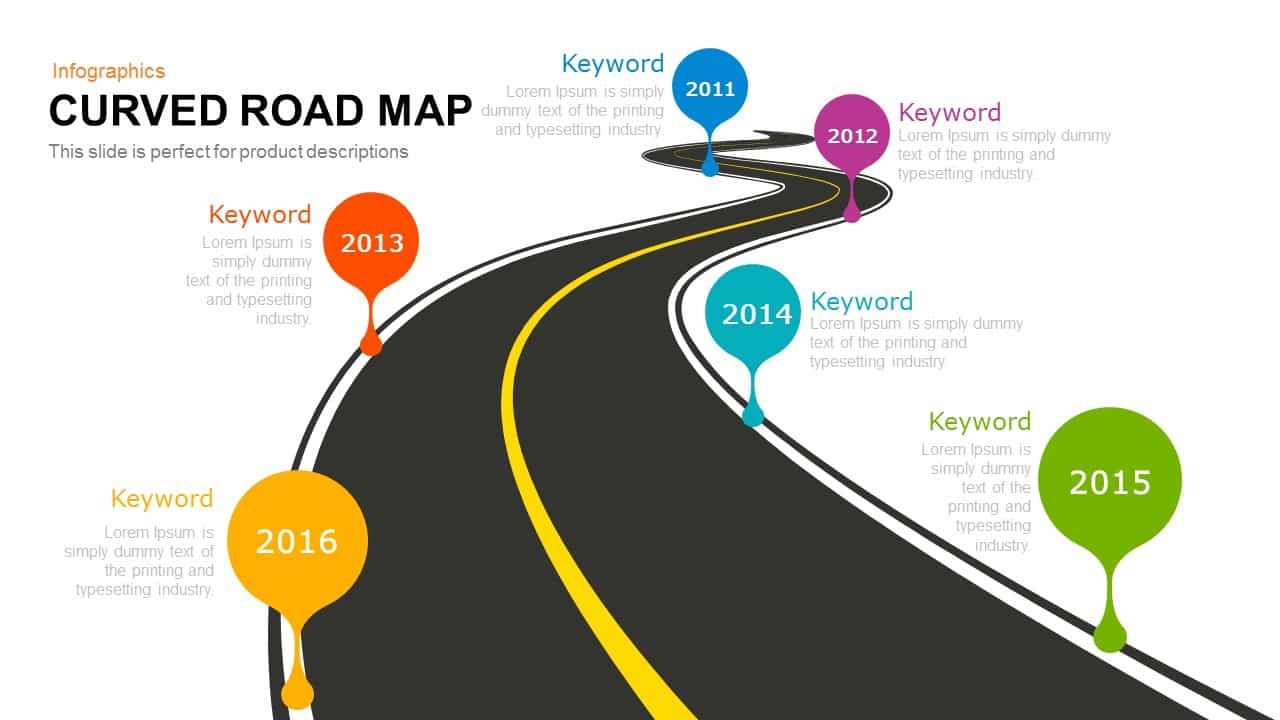
Curved Roadmap Concept for PowerPoint and keynote
Business Models
Premium
-
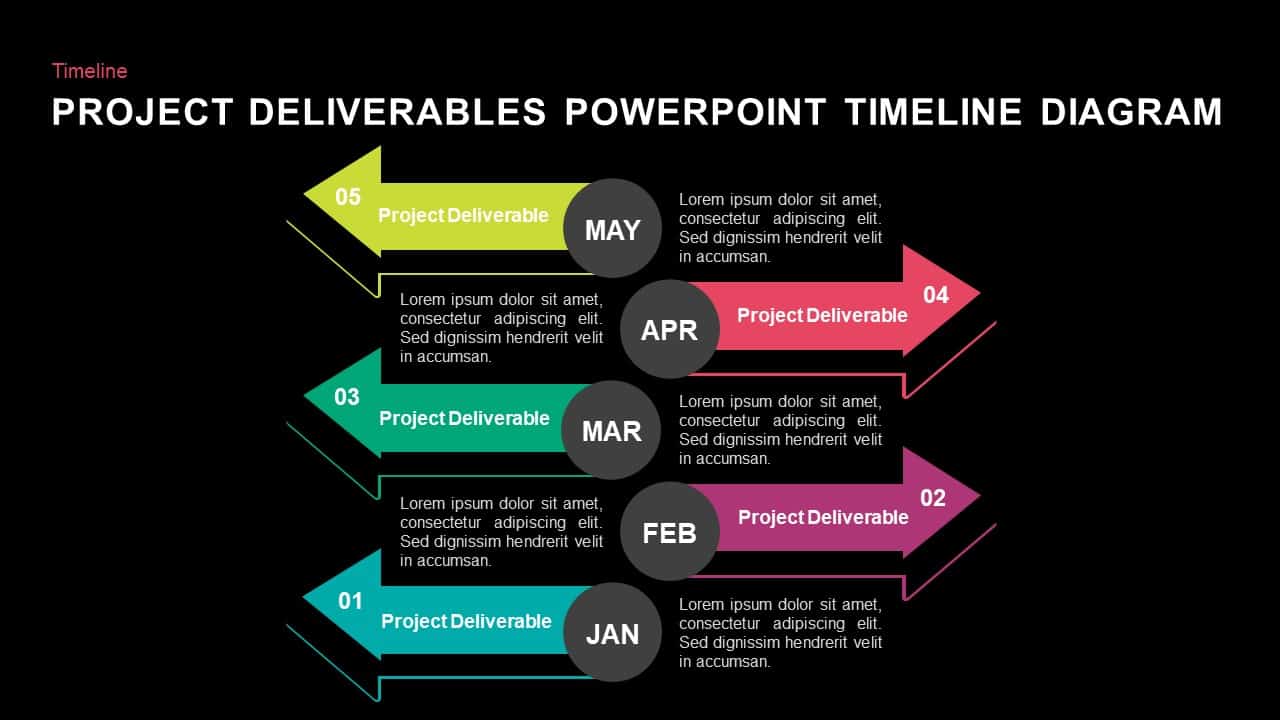
Project Deliverables Timeline Diagram PowerPoint Template and Keynote Slide
Timeline PowerPoint Template
Premium
-
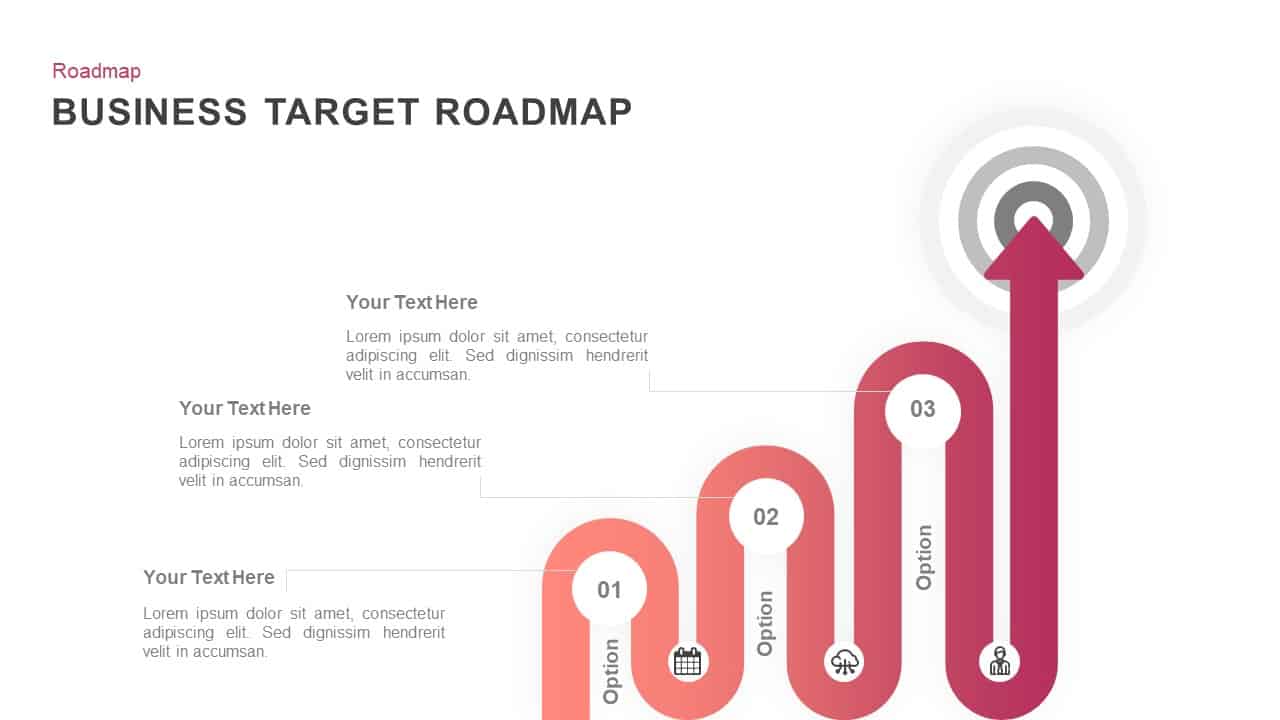
Target Business Roadmap Template for PowerPoint and Keynote Slide
PowerPoint Business Templates
Premium
-

Linear Process Flow PowerPoint Template and Keynote slide
Arrow Diagrams
Premium
-
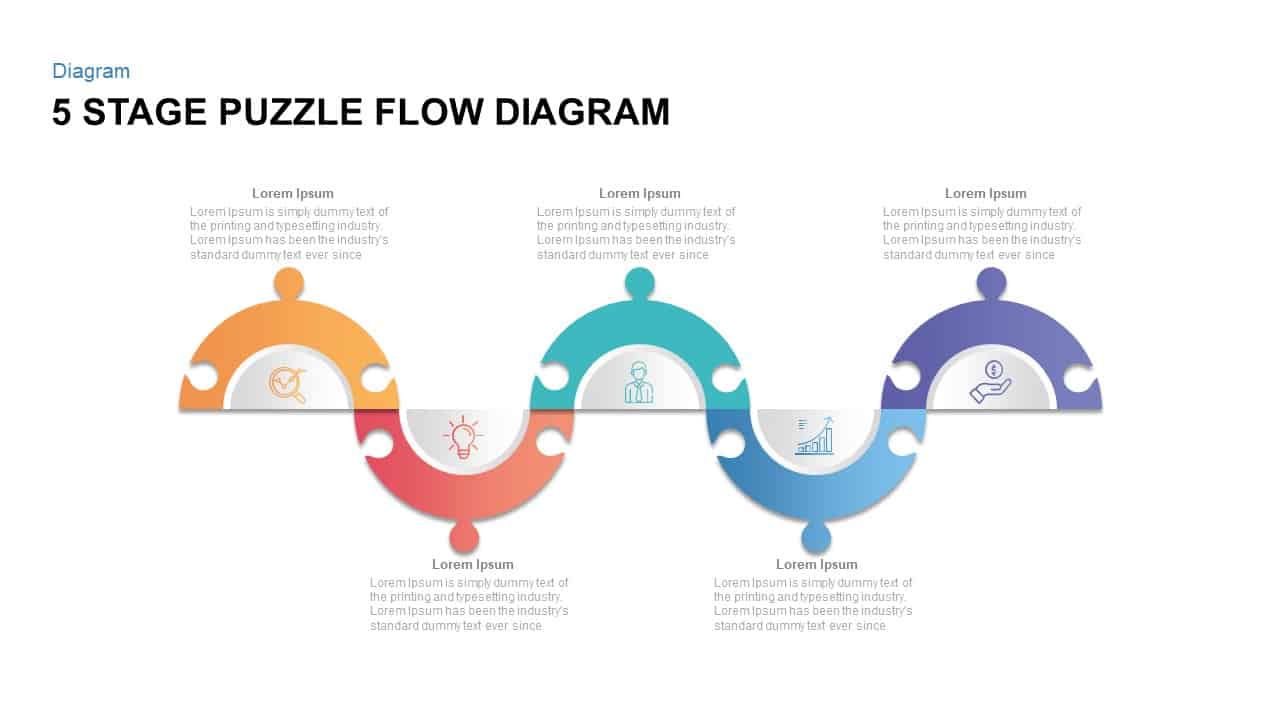
5 Steps Puzzle Flow Diagram for PowerPoint
Puzzle
Premium
-
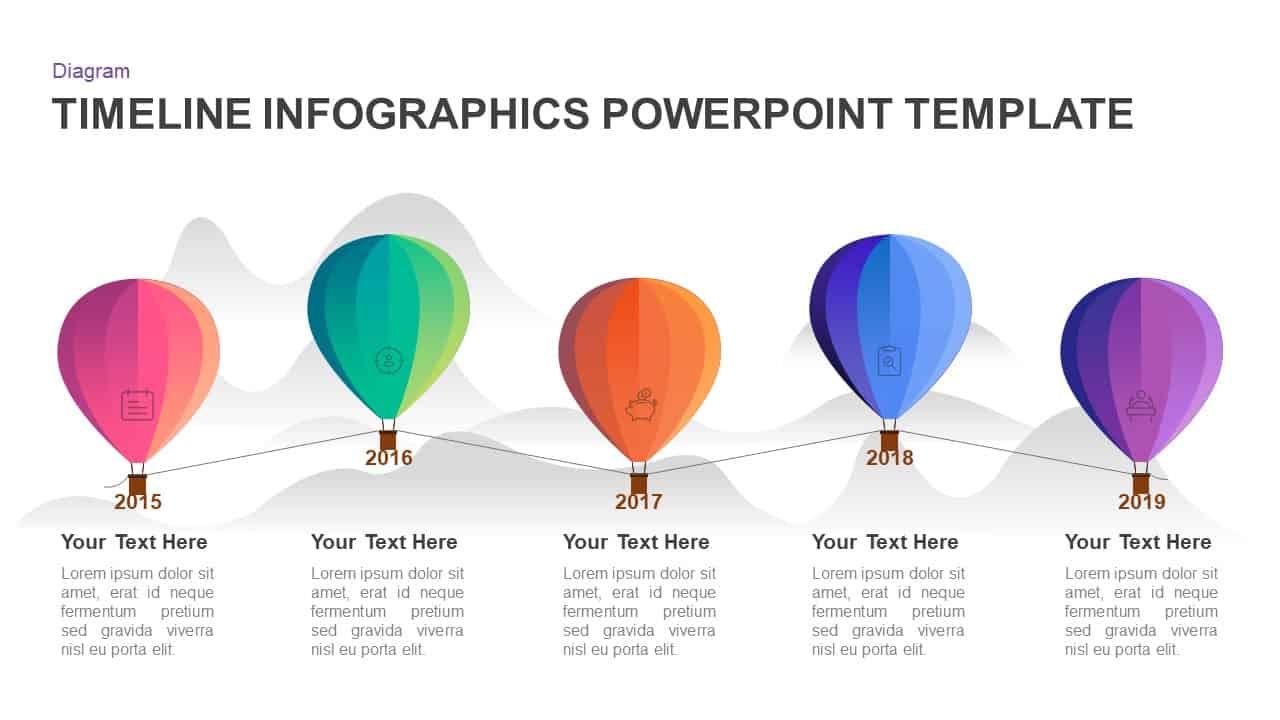
5 Year Timeline Balloon PowerPoint Template and Keynote Diagram
Timeline PowerPoint Template
Premium
-
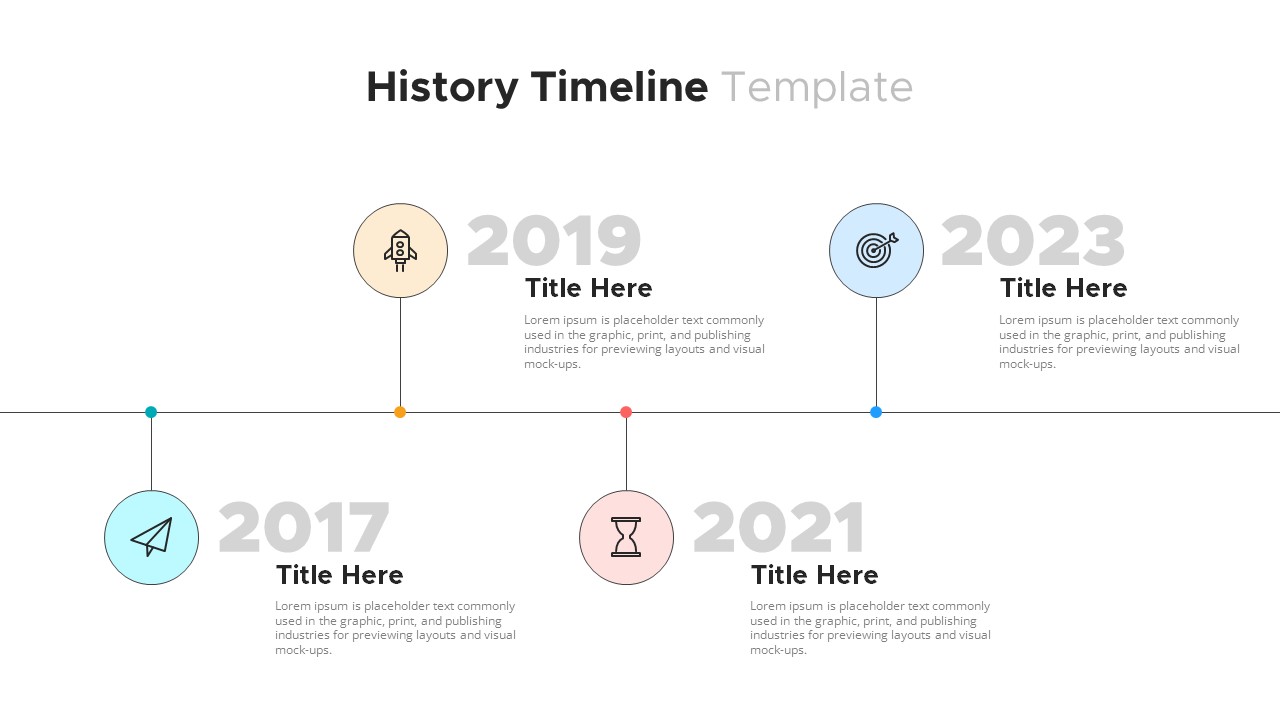
History Timeline PowerPoint Template
Timeline PowerPoint Template
Premium
-

Process Arrows PowerPoint Templates and Keynote template
Arrow Diagrams
Premium
-
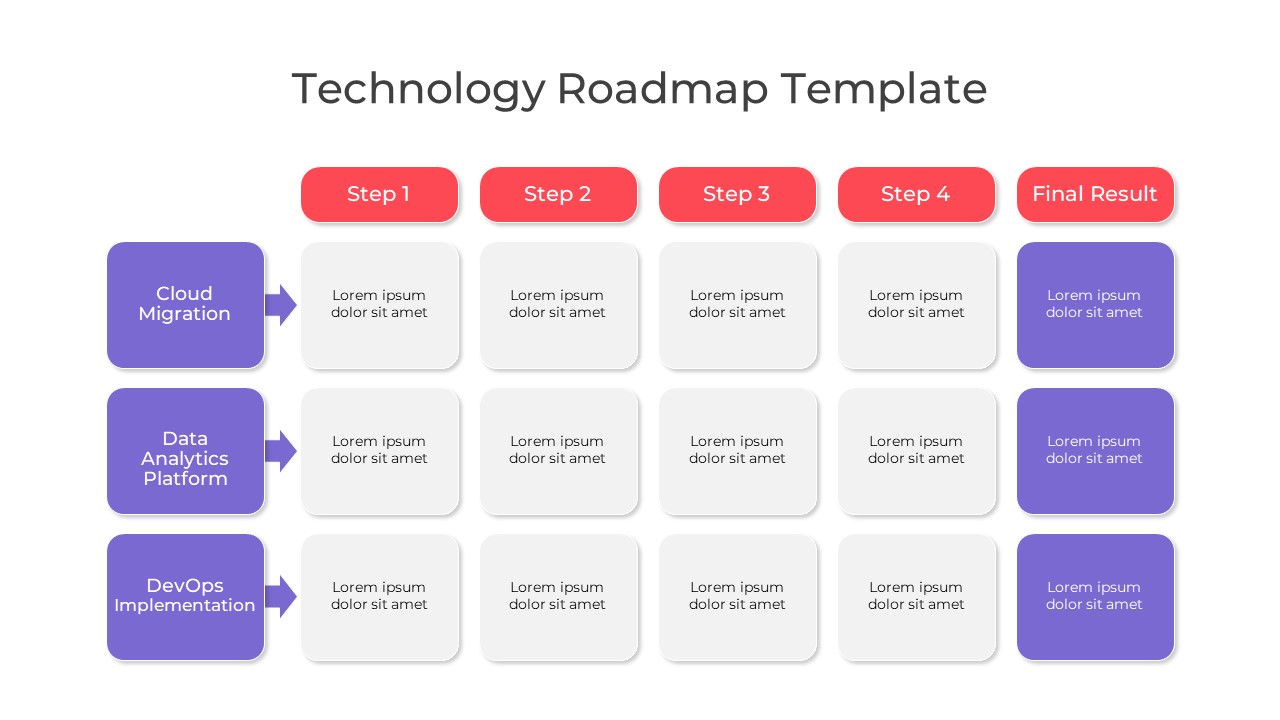
Technology Roadmap PowerPoint Template
PowerPoint Templates
Premium
-

5 Steps Process Template for Business Systems
Business Models
Premium
-

Data Strategy Roadmap PowerPoint Template
PowerPoint Templates
Premium
-
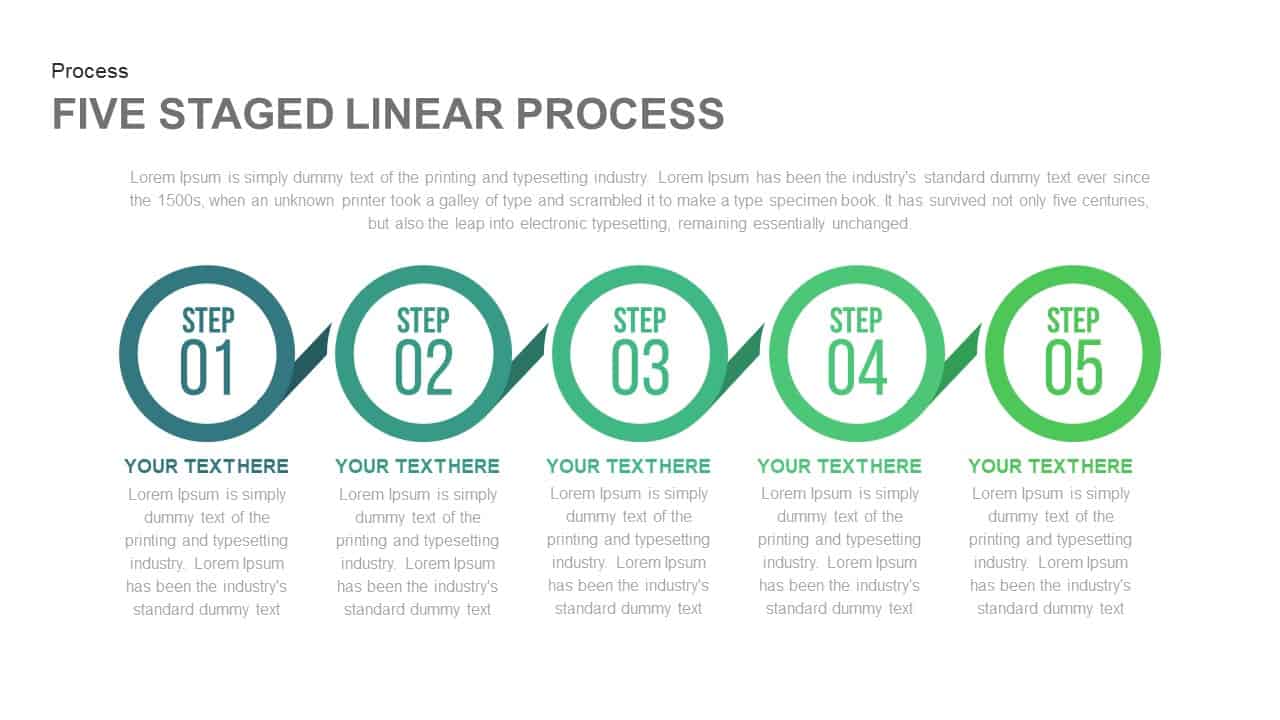
5 Staged Linear Process Template for PowerPoint and Keynote
Process Flow Diagrams
Premium
-
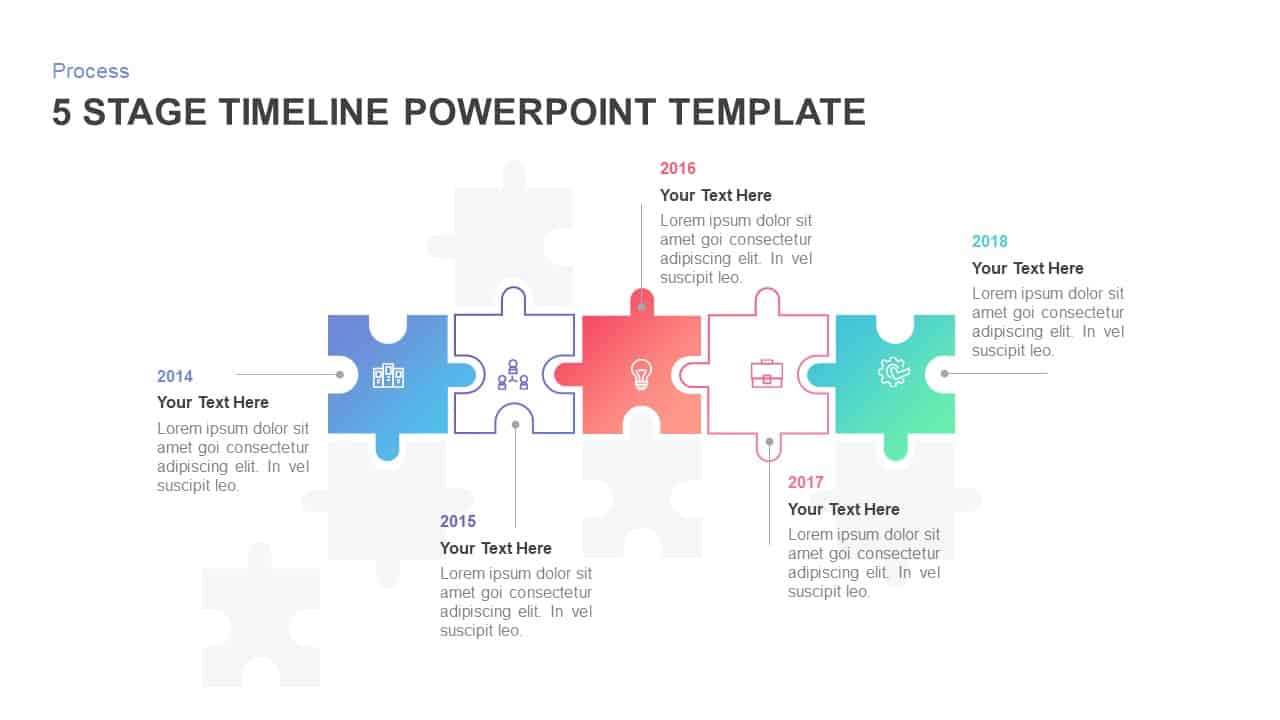
Animated 5 Stage Timeline Template for PowerPoint
Puzzle
Premium
-
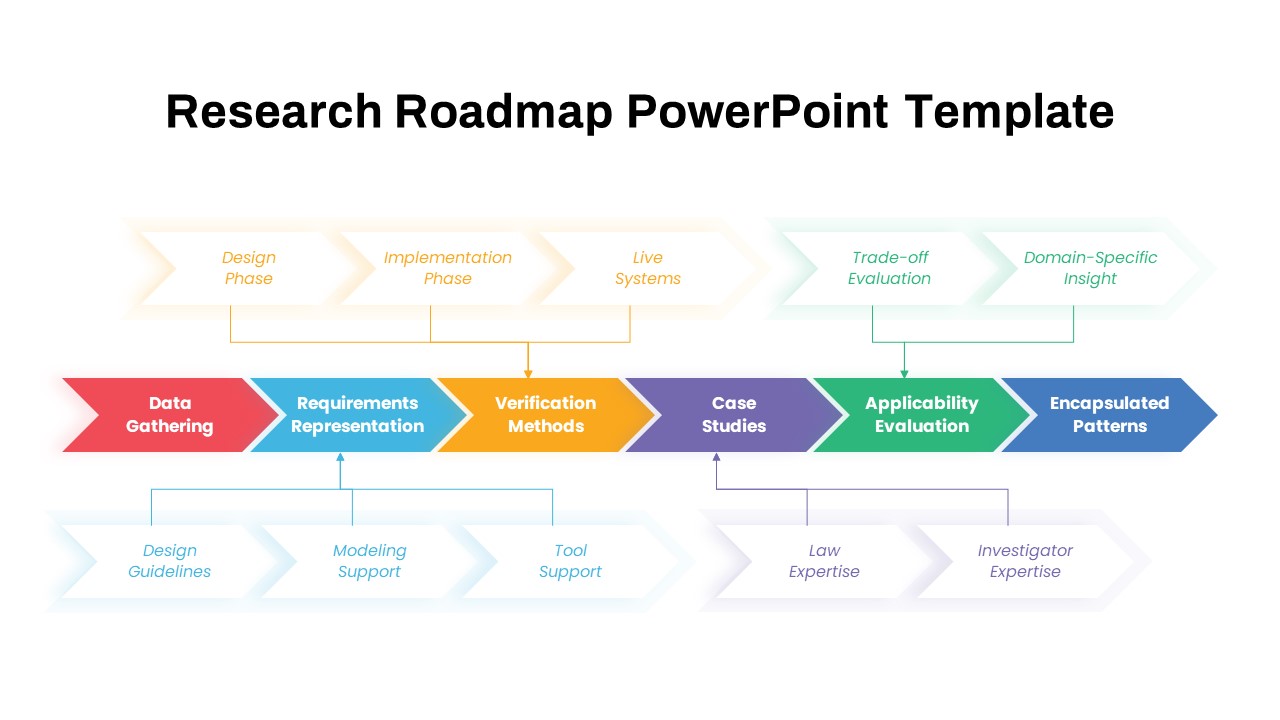
Research Roadmap PowerPoint Template
PowerPoint Templates
Premium
-

Roadmap to Success Template for PowerPoint and Keynote
Timeline PowerPoint Template
Premium
-
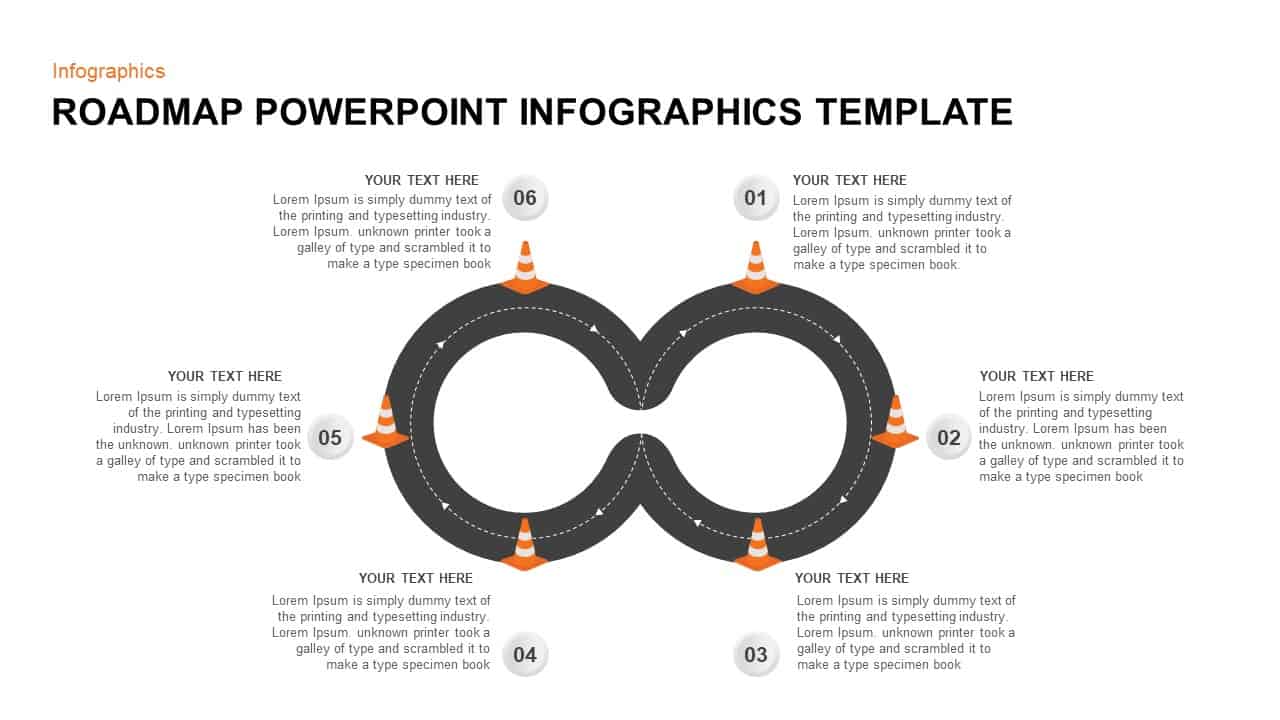
Roadmap Infographics PowerPoint Template
Business Models
Premium
-
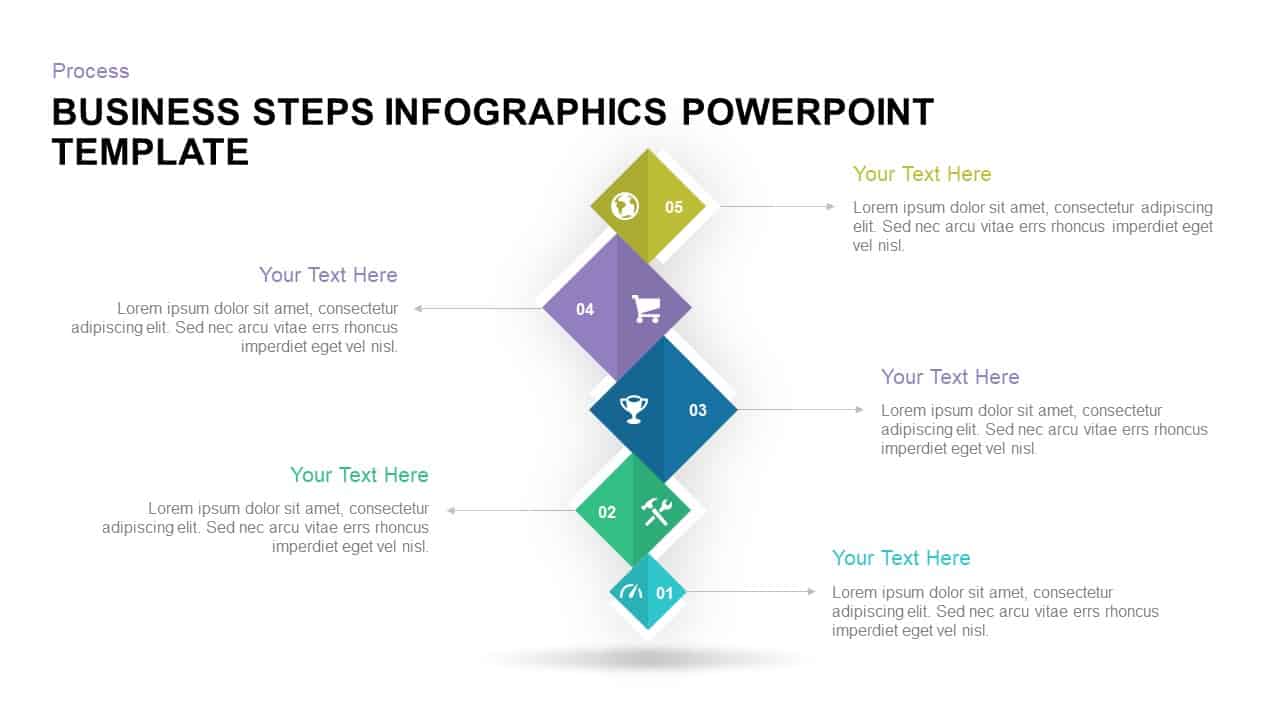
Business Steps Infographic Template for PowerPoint and Keynote
Business Models
Premium
-
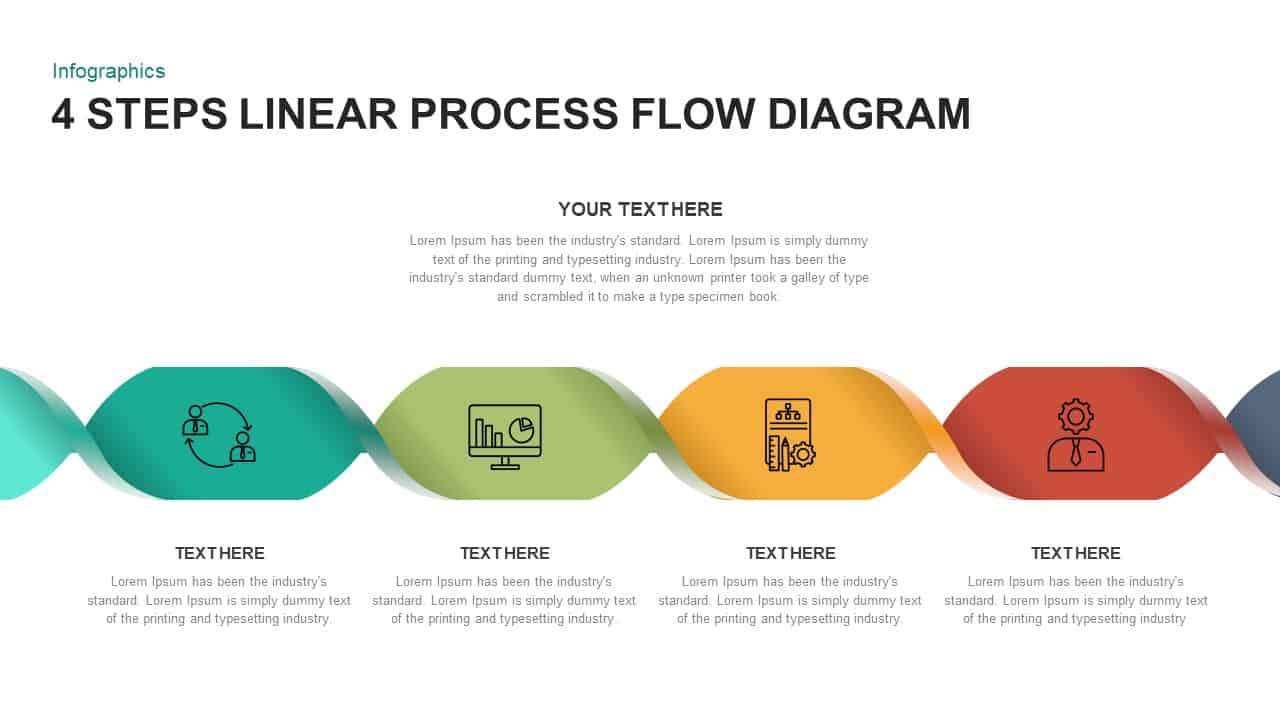
4 Steps Linear Process Flow Diagram
Process Flow Diagrams
Premium
-

4 Stage Process Cycle PowerPoint Template & Keynote Diagram
Circular Diagrams
Premium
-
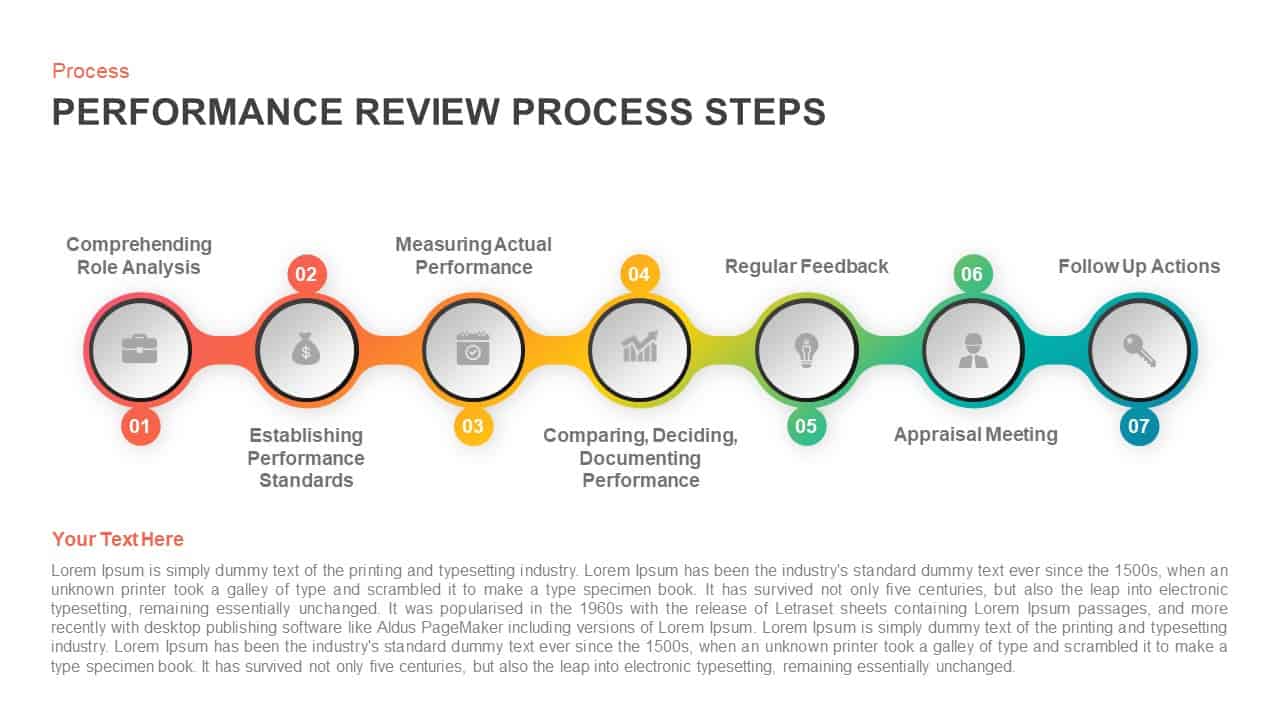
Performance Review Process Steps Timeline for PowerPoint Presentation
Keynote Templates
Premium
-
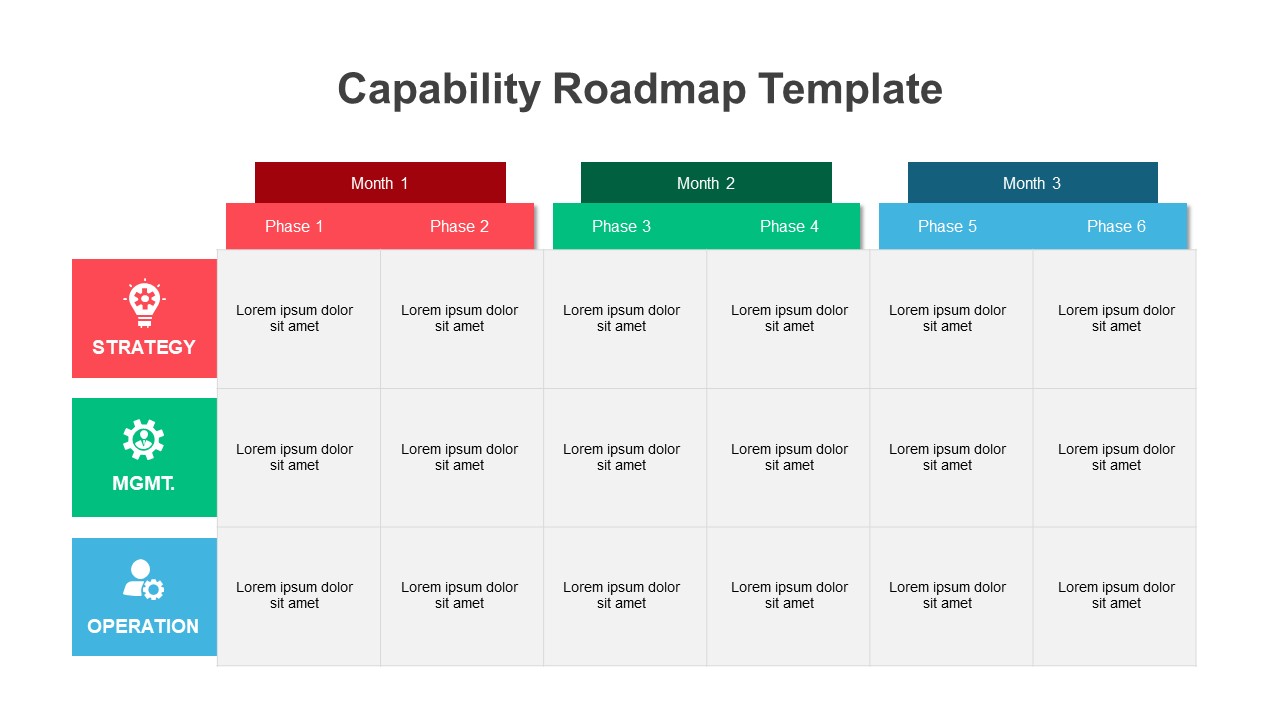
Capability Roadmap PowerPoint Template
PowerPoint Templates
Premium
-
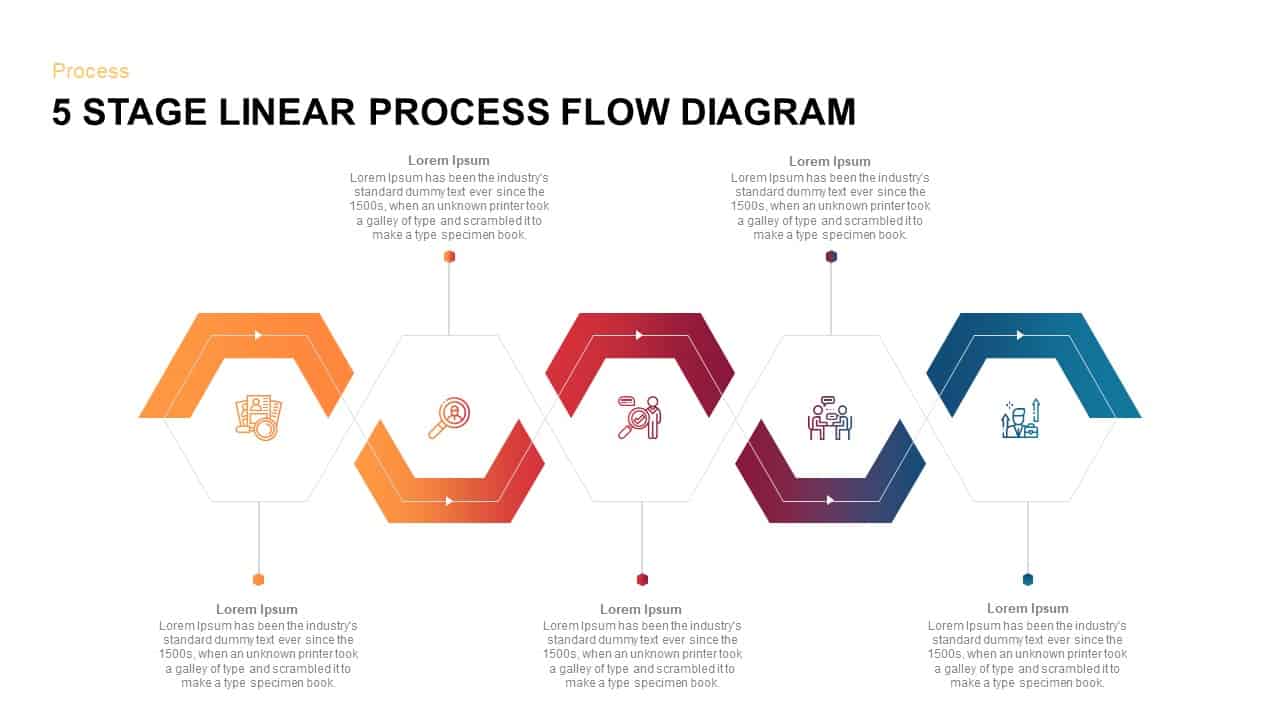
5 Steps Linear Process Flow Diagram template
Process Flow Diagrams
Premium
-
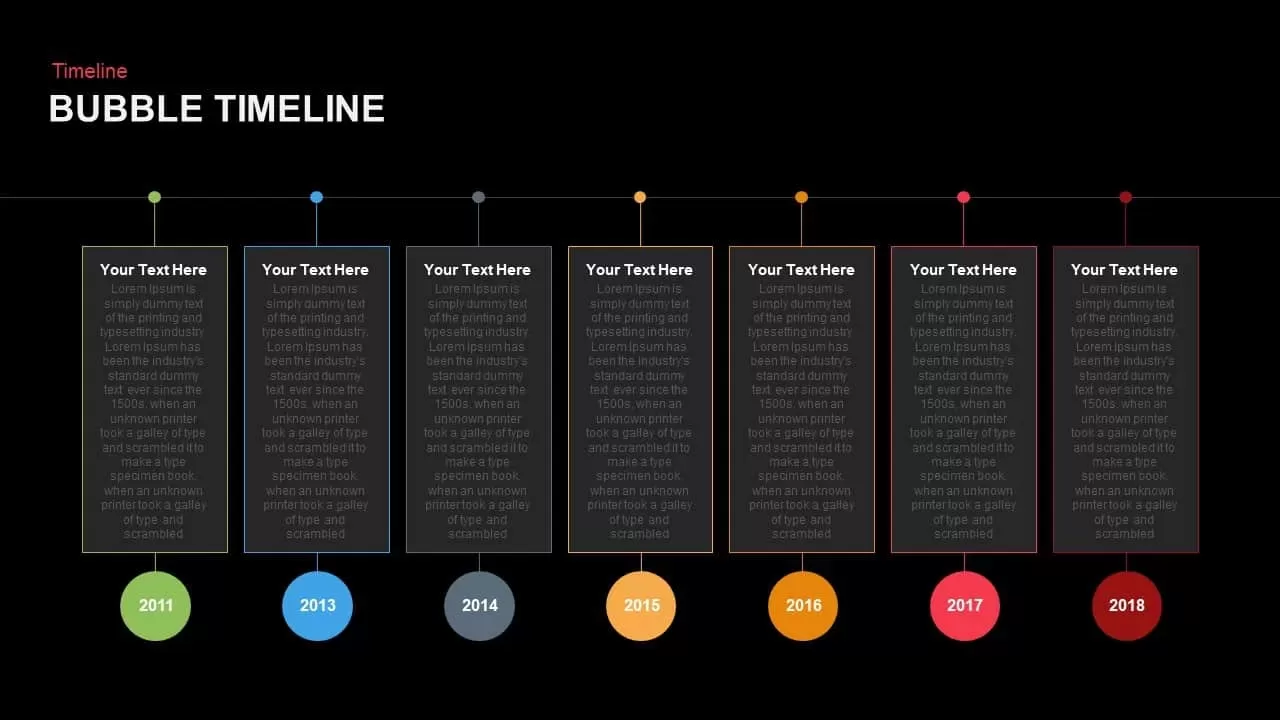
Bubble Timeline PowerPoint Template and Keynote Slide
Timeline PowerPoint Template
Premium
-

Project Management Presentation Template
PowerPoint Business Templates
Premium
-
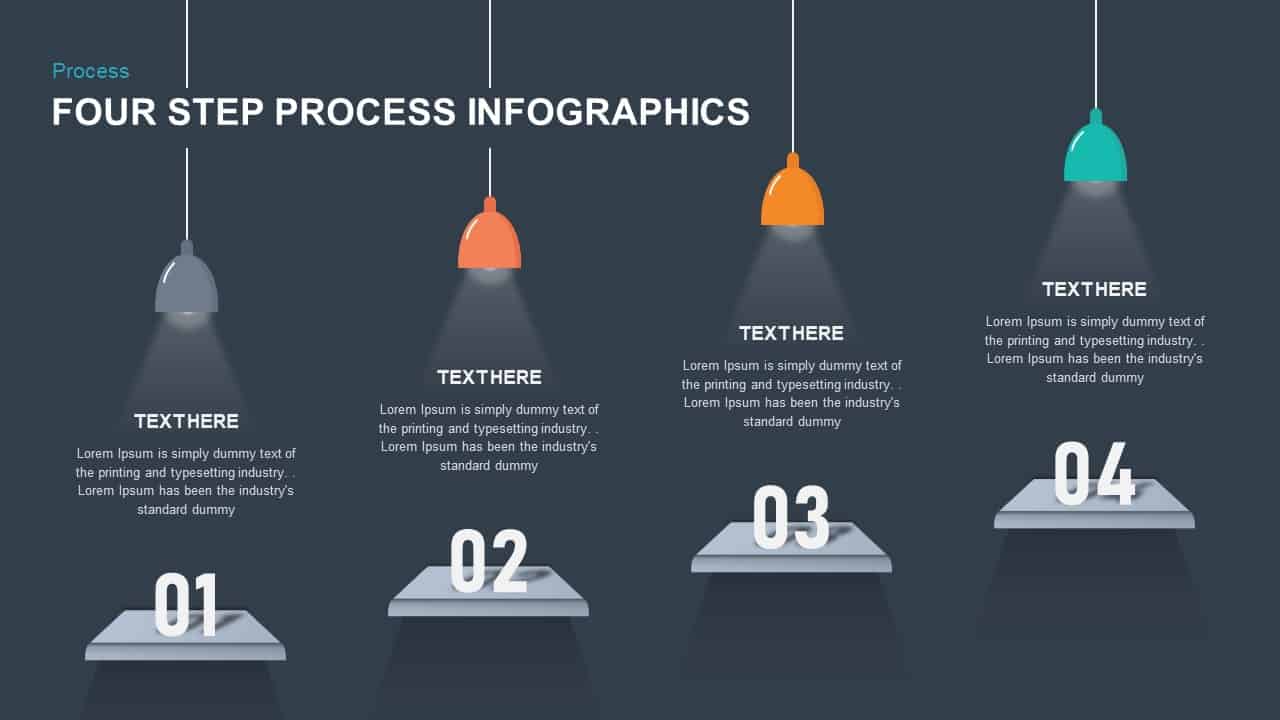
4 Step Process Infographic Template
Business Models
Premium
-

Four Step Arrows Diagram PowerPoint Template & Keynote Slide
Arrow Diagrams
Premium
-
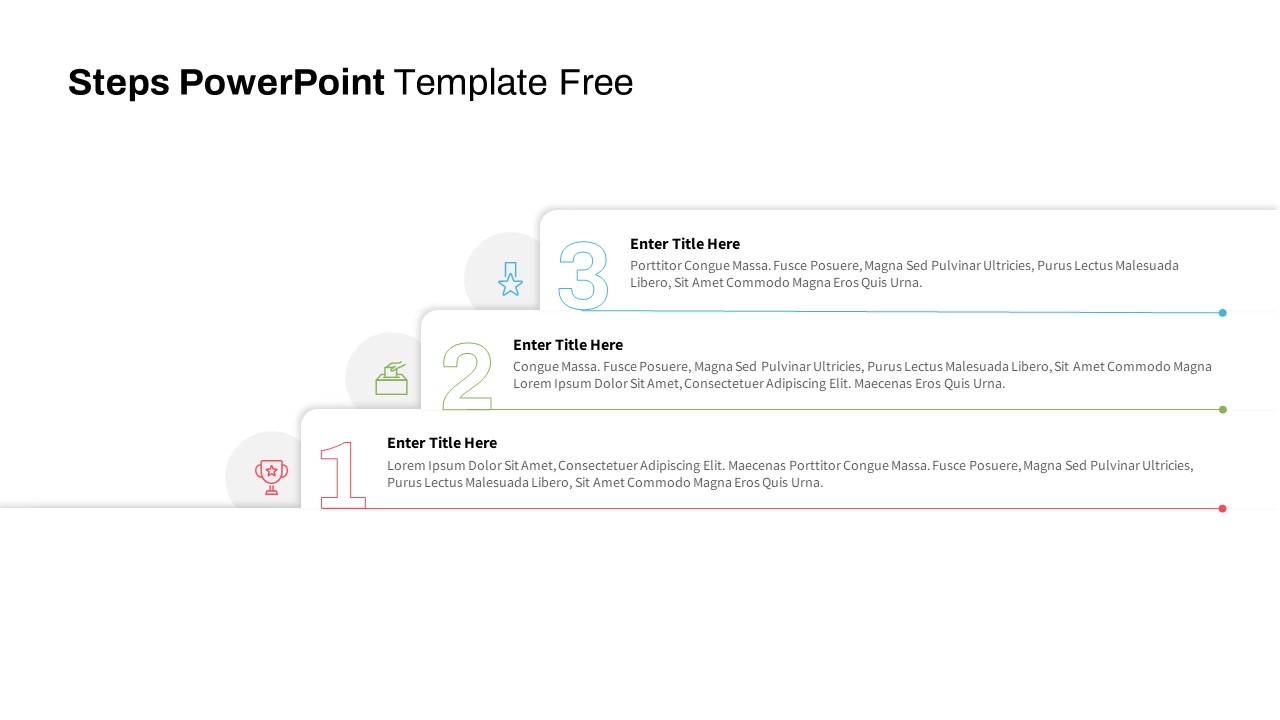
Steps PowerPoint Template Free
Free PowerPoint Templates
Free















