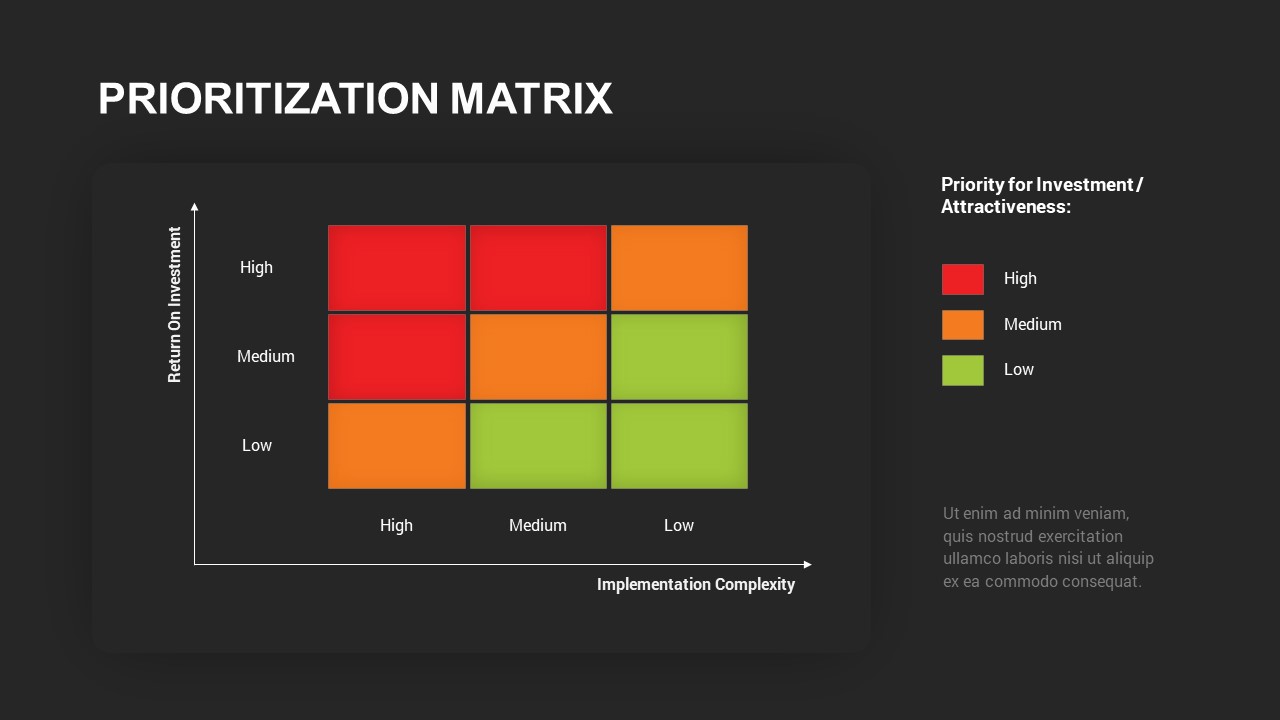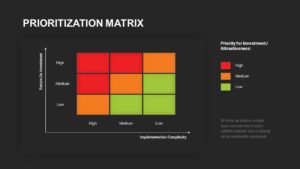Home » PowerPoint Templates » Prioritization Matrix Template
Prioritization Matrix Template
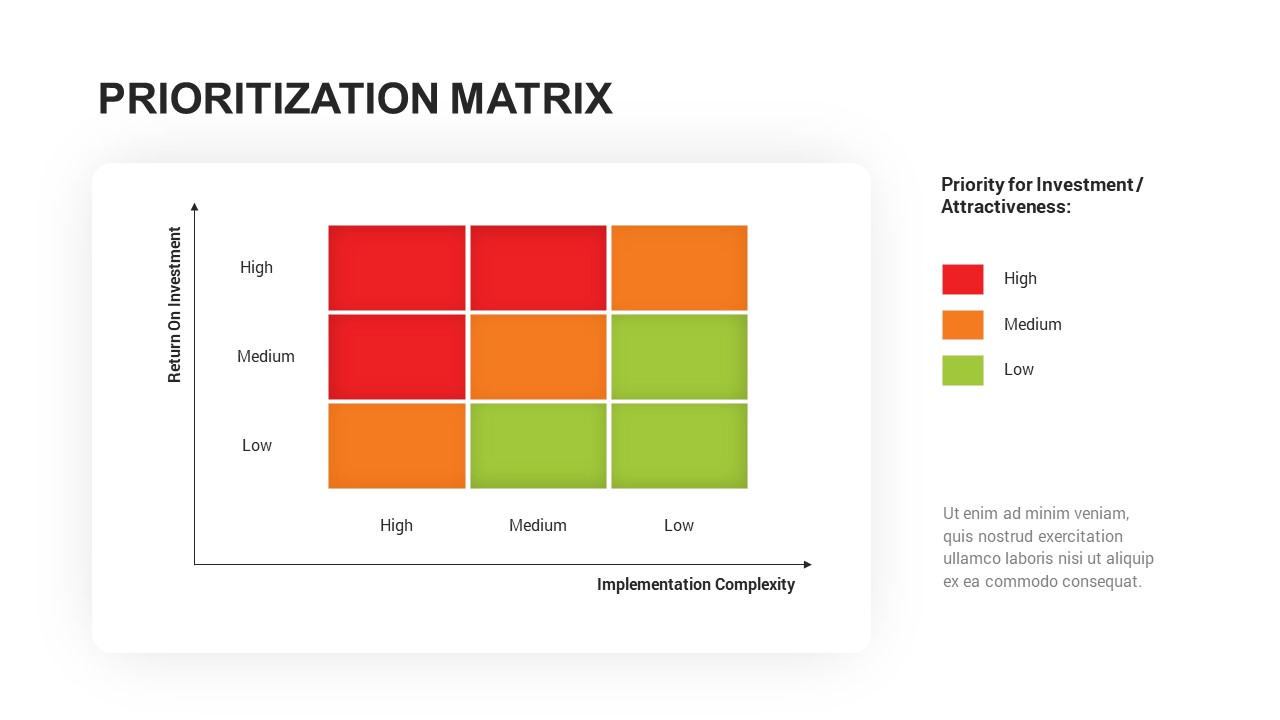
- Version 1.0.0
- Download 52
- File Size 0.00 KB
- File Count 1
- Create Date January 13, 2023
- Last Updated January 13, 2023
Prioritization Matrix Template
The prioritization matrix template is created with a 3x3 layout which organizes your task in a first-to-do arrangement. Project teams and management must prioritize their activities and functions to build a successful project. They should organize a group of tasks and create a to-do list preferring impact, effort, scope, risks, and numerous factors. Prioritize matrix template to help rank task and finish them within the desired timeframe. Besides, arranging activities in a hierarchical order determines the maximum value and expected outcomes from the tasks, further speeding up project teams to achieve more. It will provide a visual insight into what should be completed in an arranged sequence.
The prioritization matrix template for powerpoint presentations also helps product teams understand the value of tasks and backlogs. It also aids in shaping the product roadmap that affects businesses' goals and objectives. Creating a prioritized matrix is a single solution for better communication related to project complexity, potential risks, blockers, and prioritized backlogs. So, when choosing a prioritization framework, prefer tasks based on time, business value, effort, complexity, frequency of occurrences, and more.
Prioritization matrix powerpoint templates display prioritized tasks, complexity, and value in the X and Y axes. Here, the X axis shows implementation complexity, and the Y axis depicts the Return on Investment. Besides, the 3x3 matrix has nine columns to deliver high, medium, and low prioritization with color codes. For example, the red color indicates high prioritization, the orange color can use to display medium prioritization, and the green color can use to show low prioritization. Further, the same color codes can indicate the degree of effort and risks.
Attached Files
| File | Action |
|---|---|
| https://premiumdownloads.s3.amazonaws.com/SB03190-Prioritization Matrix Template.ZIP | Download |
Login to download this file
Add to favorites
Add to collection
-
Item ID
SB03190 -
Rating
0.0
(0 reviews)
Tags
Related Templates
-
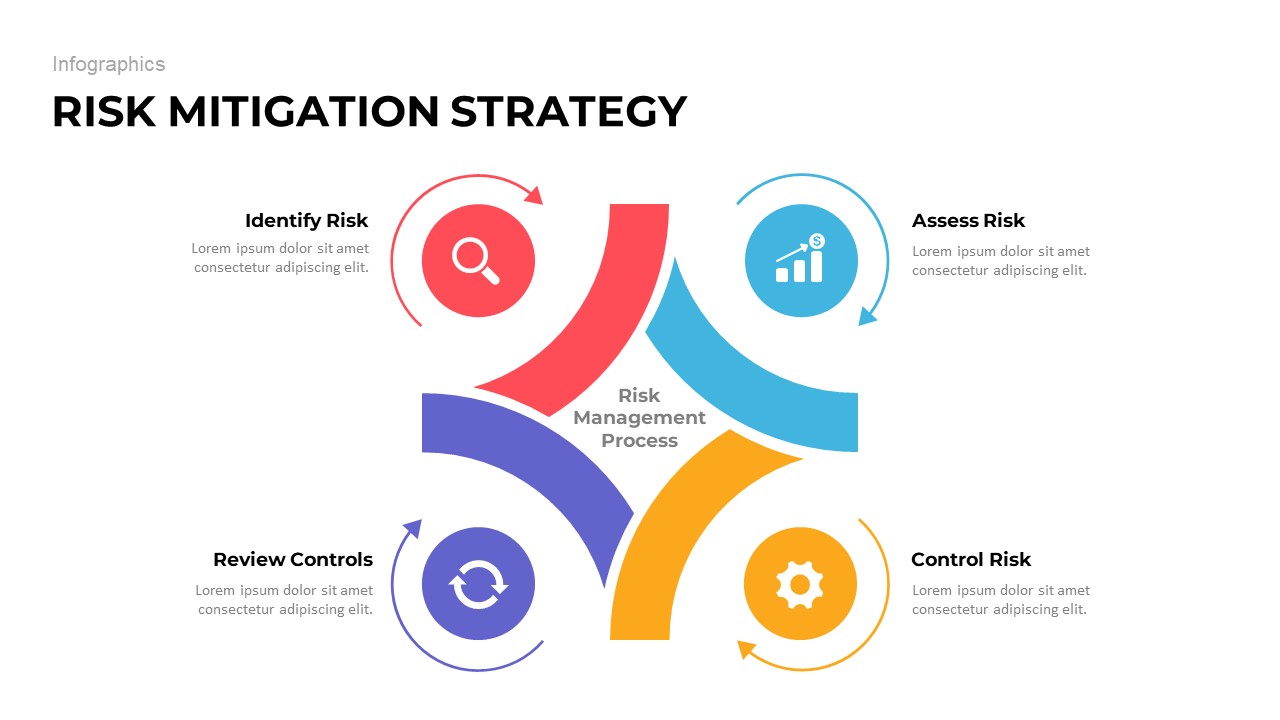
Risk Mitigation Strategy Template for PowerPoint and Keynote
Diagrams
Premium
-
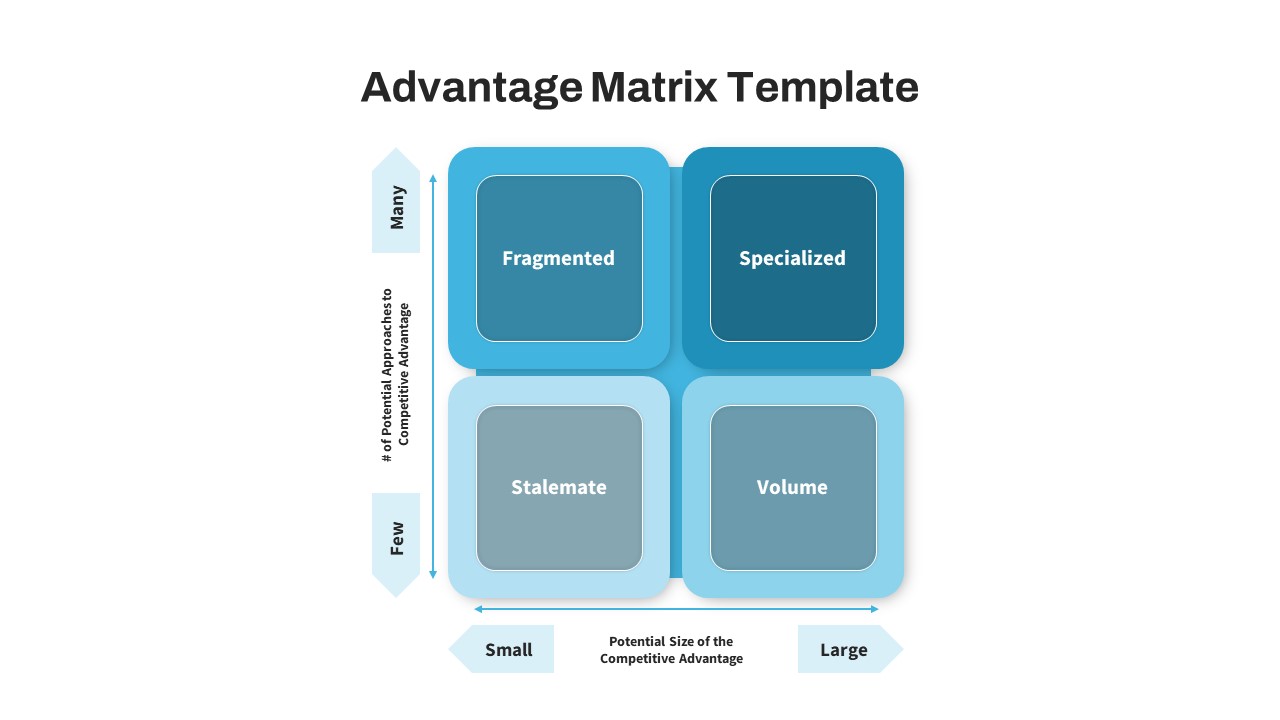
Advantage Matrix PowerPoint Template
PowerPoint Business Templates
Premium
-
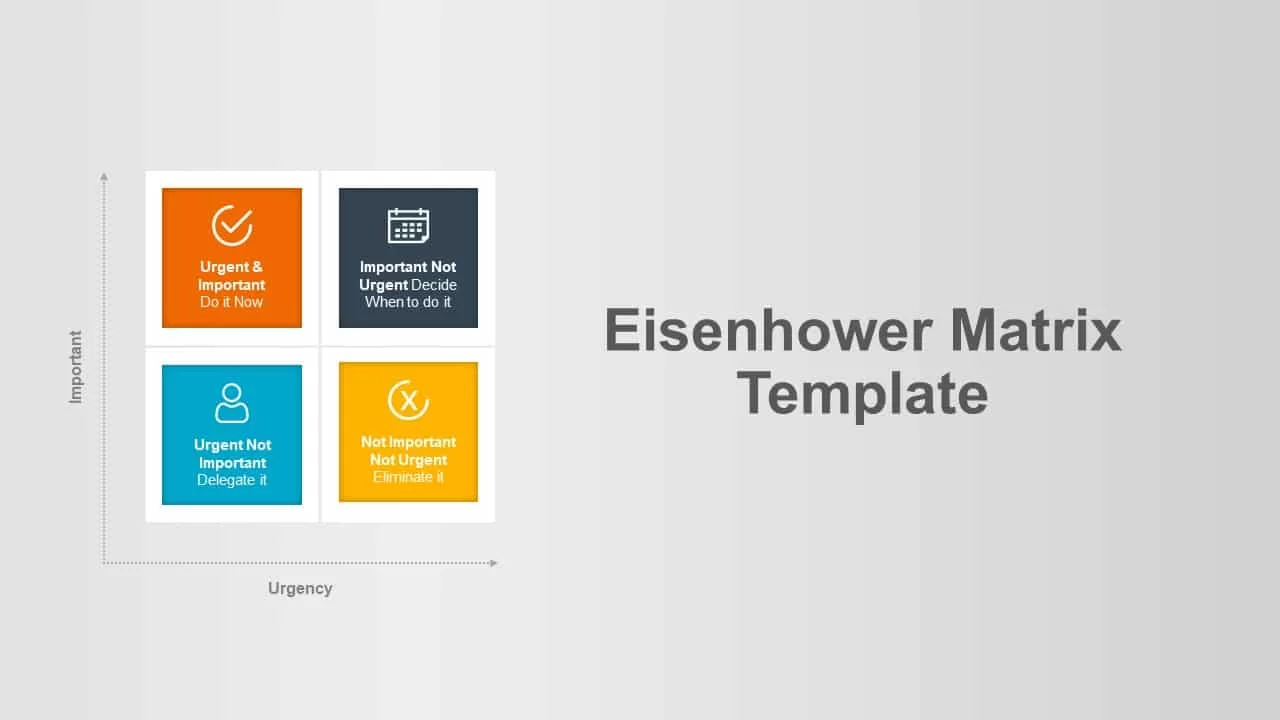
Eisenhower Matrix PowerPoint Template
Business Models
Premium
-

Free PowerPoint Gantt Chart Template
PowerPoint Charts
Free
-
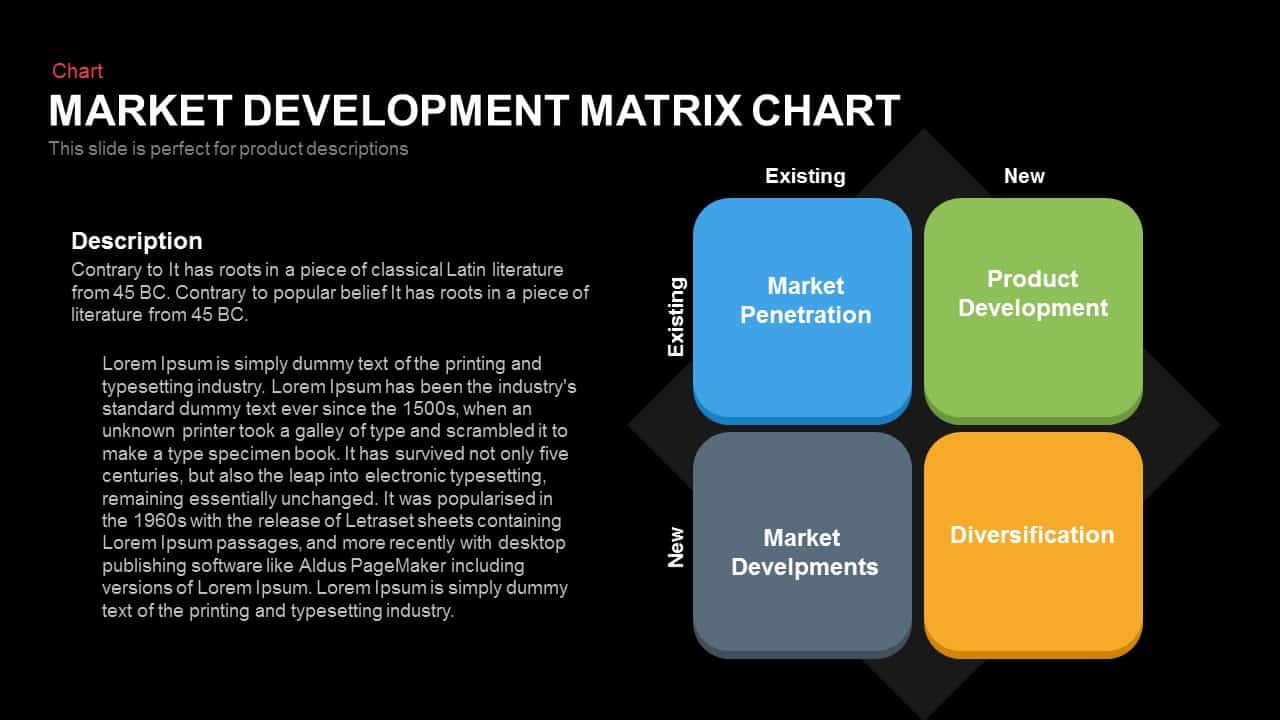
Market Development Matrix Chart – Ansoff Matrix PowerPoint Template
Business Models
Premium
-
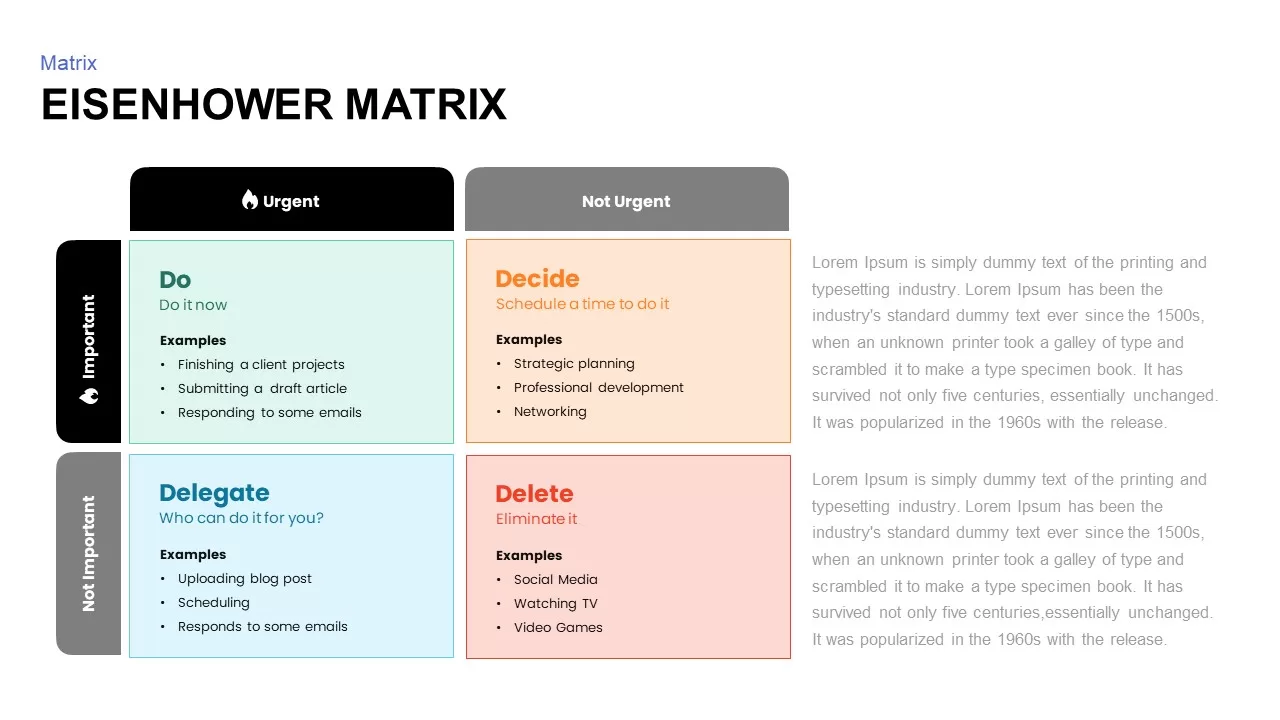
Eisenhower Matrix Template PPT
Business Models
Premium
-

Risk Register Template
PowerPoint Templates
Premium
-
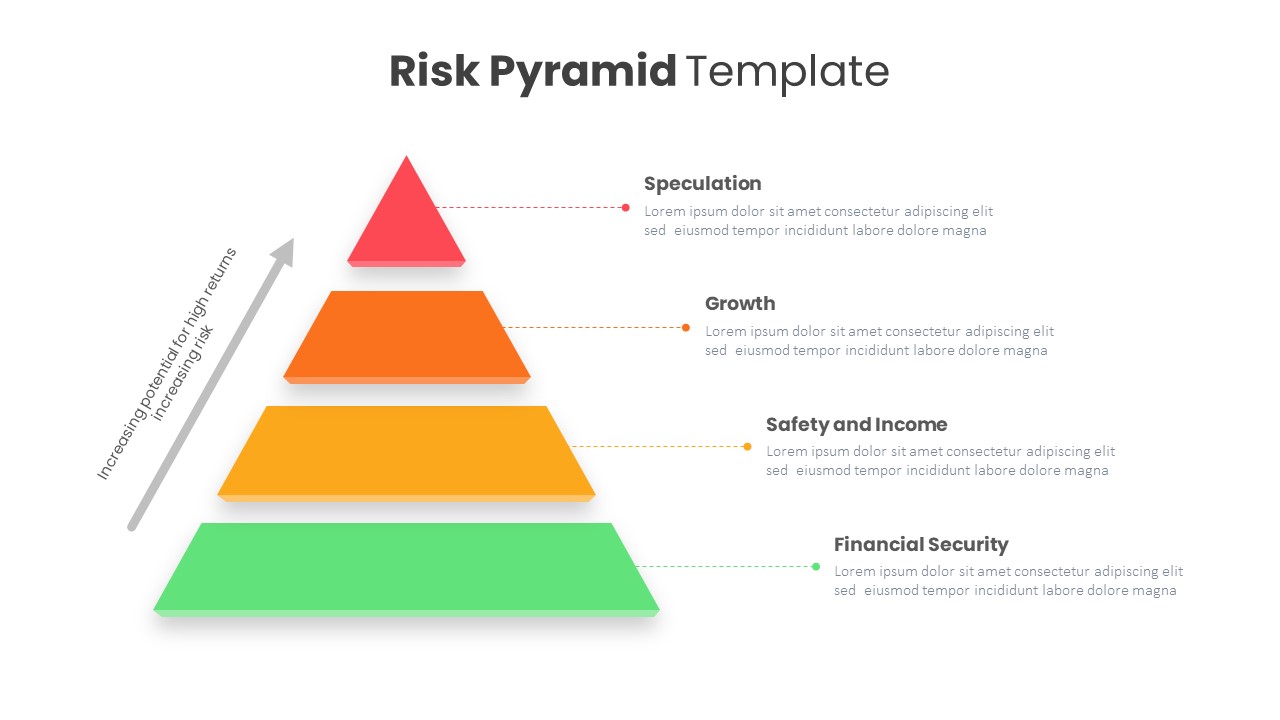
Risk Pyramid PowerPoint Template
Pyramid
Premium
-
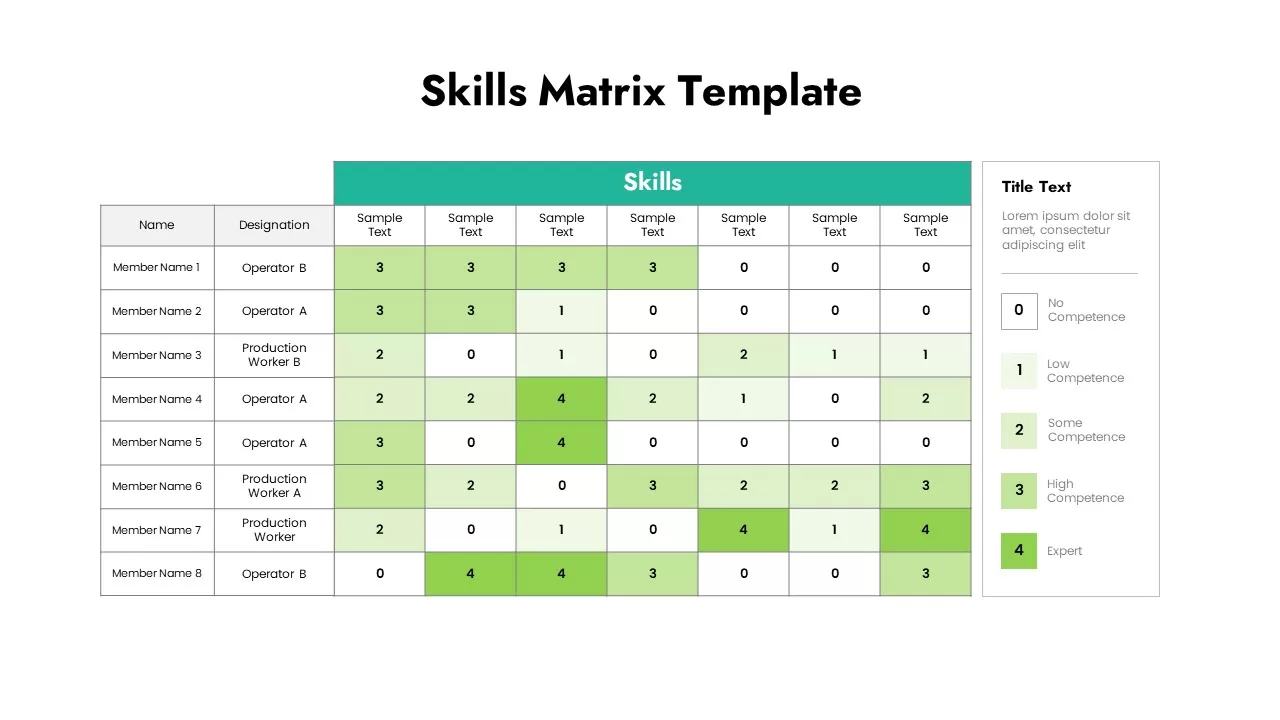
Skills Matrix Template
Text and Table
Premium
-

Ansoff Matrix PowerPoint Template and Keynote Slide
Business Models
Premium
-
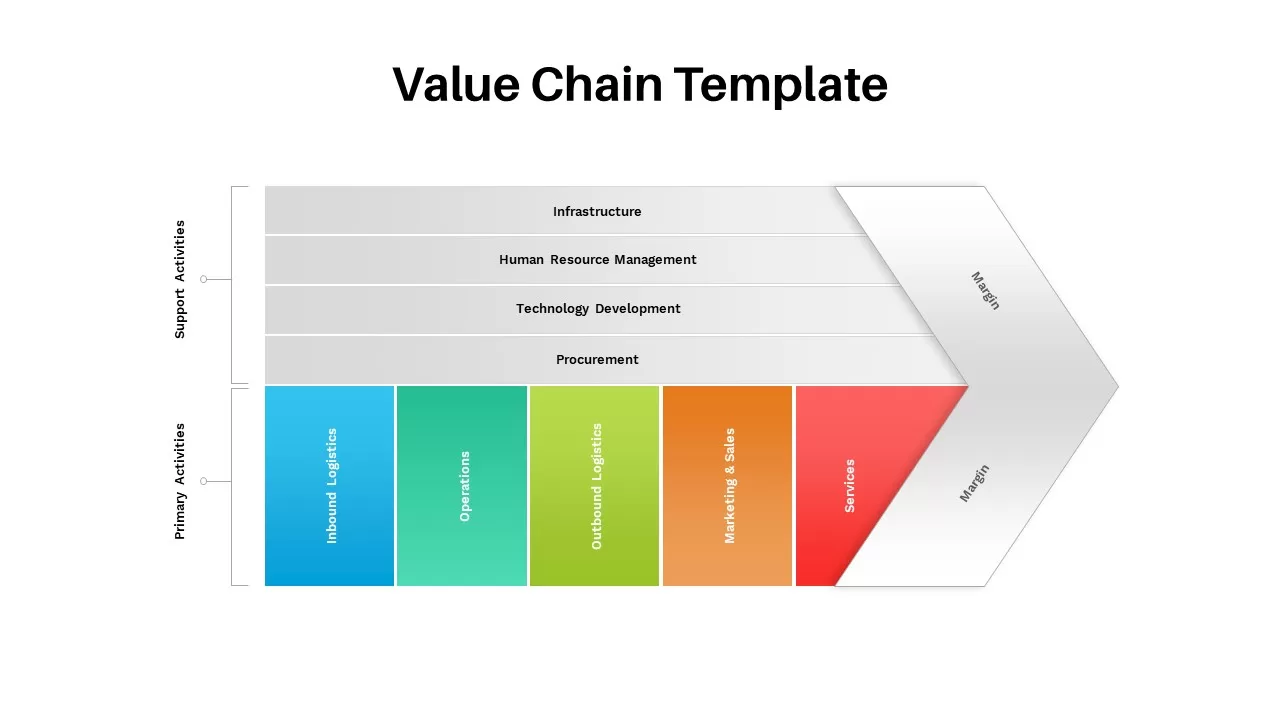
Value Chain Template
Arrow Diagrams
Premium
-
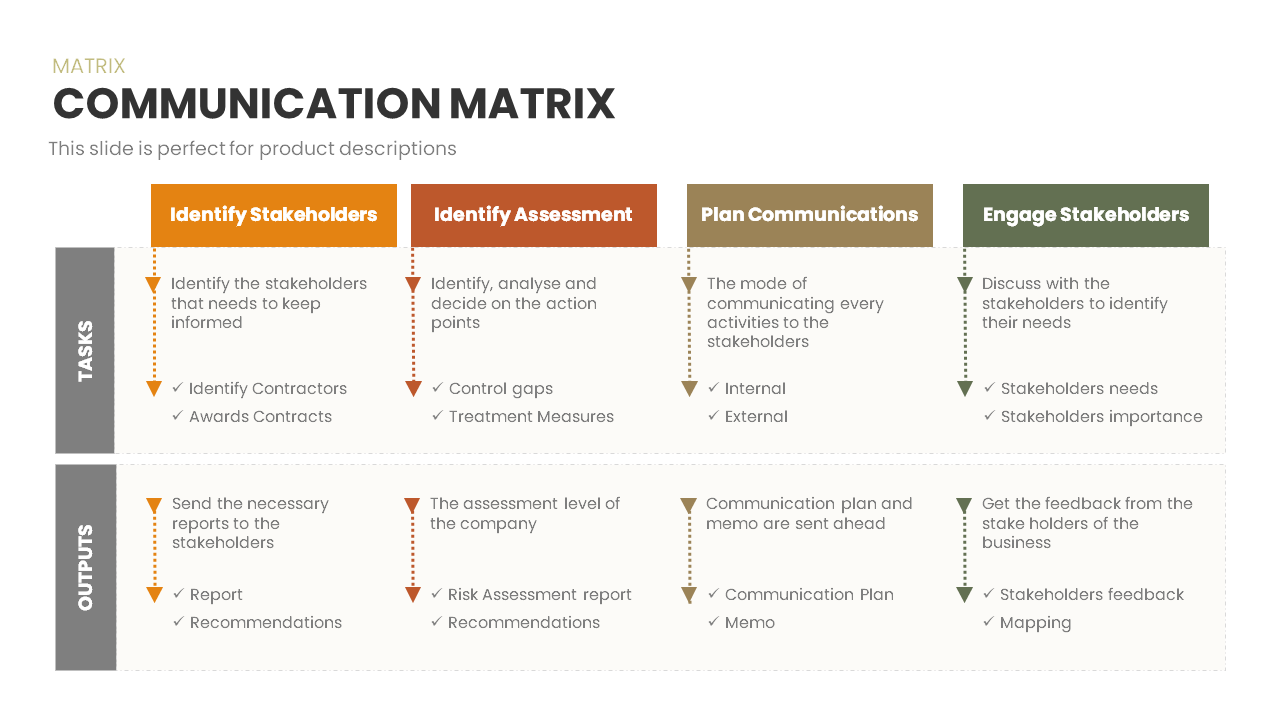
Communication Matrix
Business Models
Premium
-

RACI Matrix PowerPoint Template and Keynote Diagram
Business Models
Premium
-
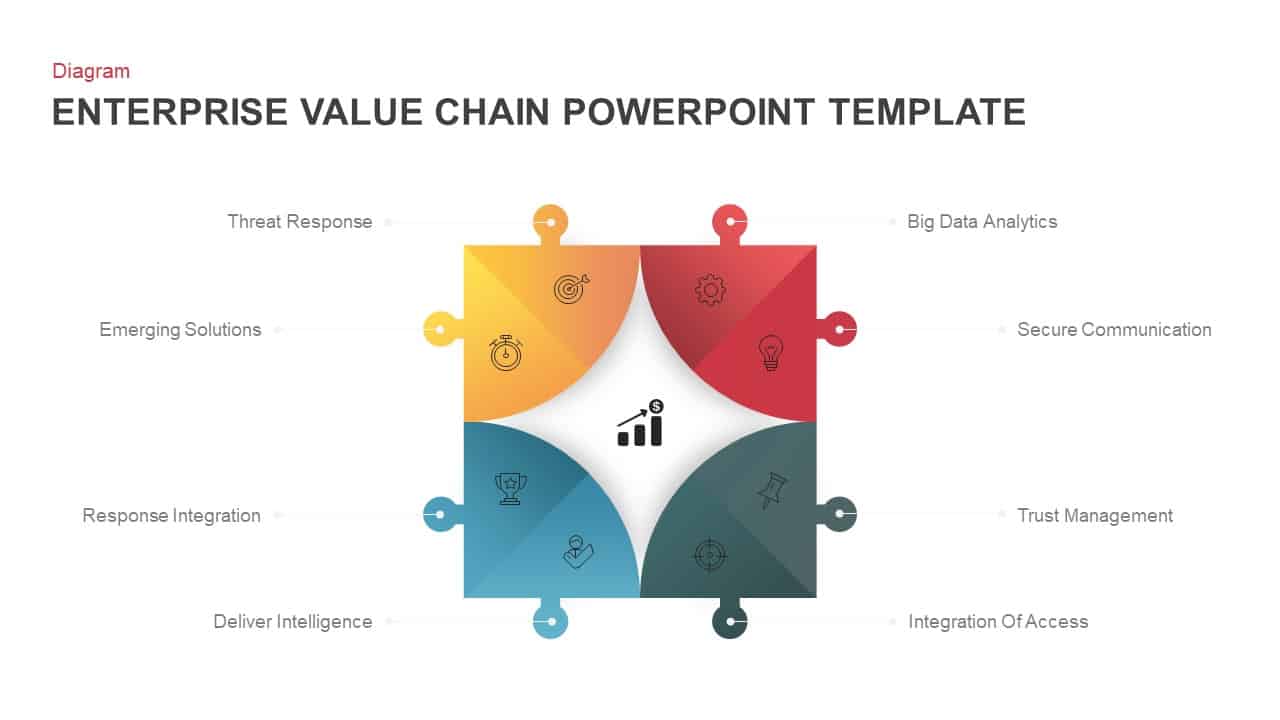
Enterprise Value Chain PowerPoint Template & Keynote
Business Models
Premium
-
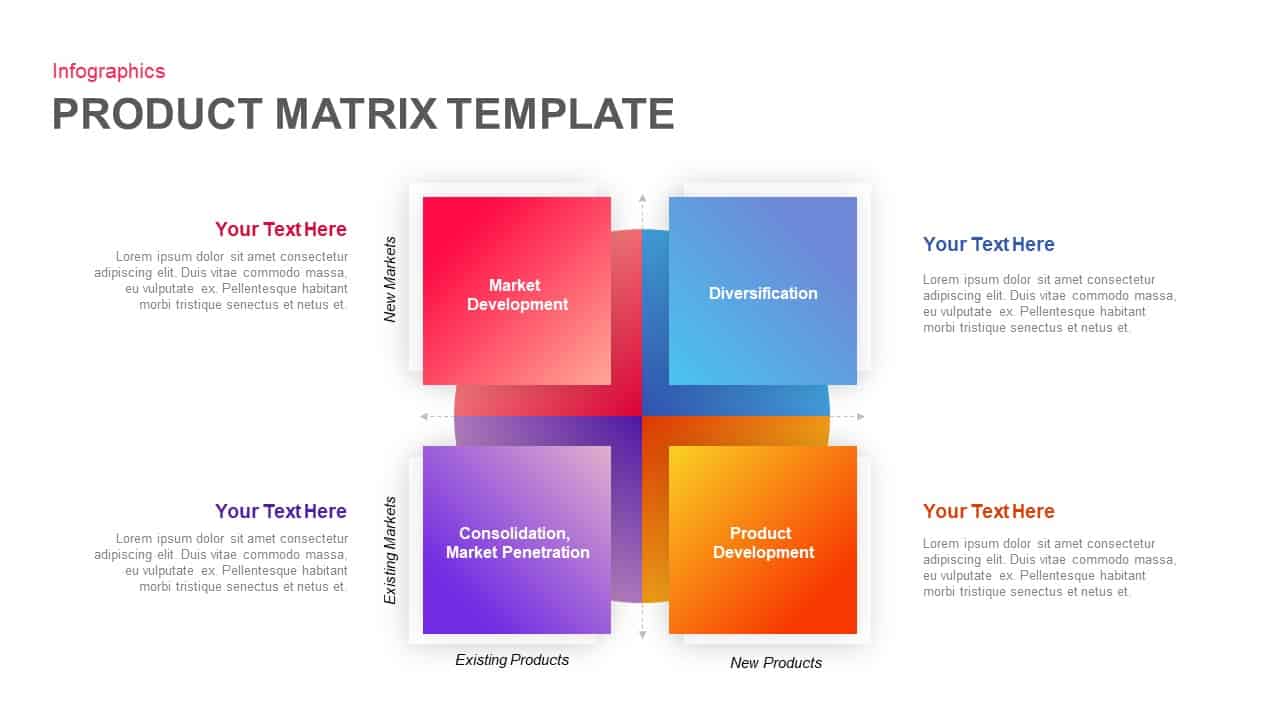
Product Matrix Template for PowerPoint and Keynote
Keynote Templates
Premium
-
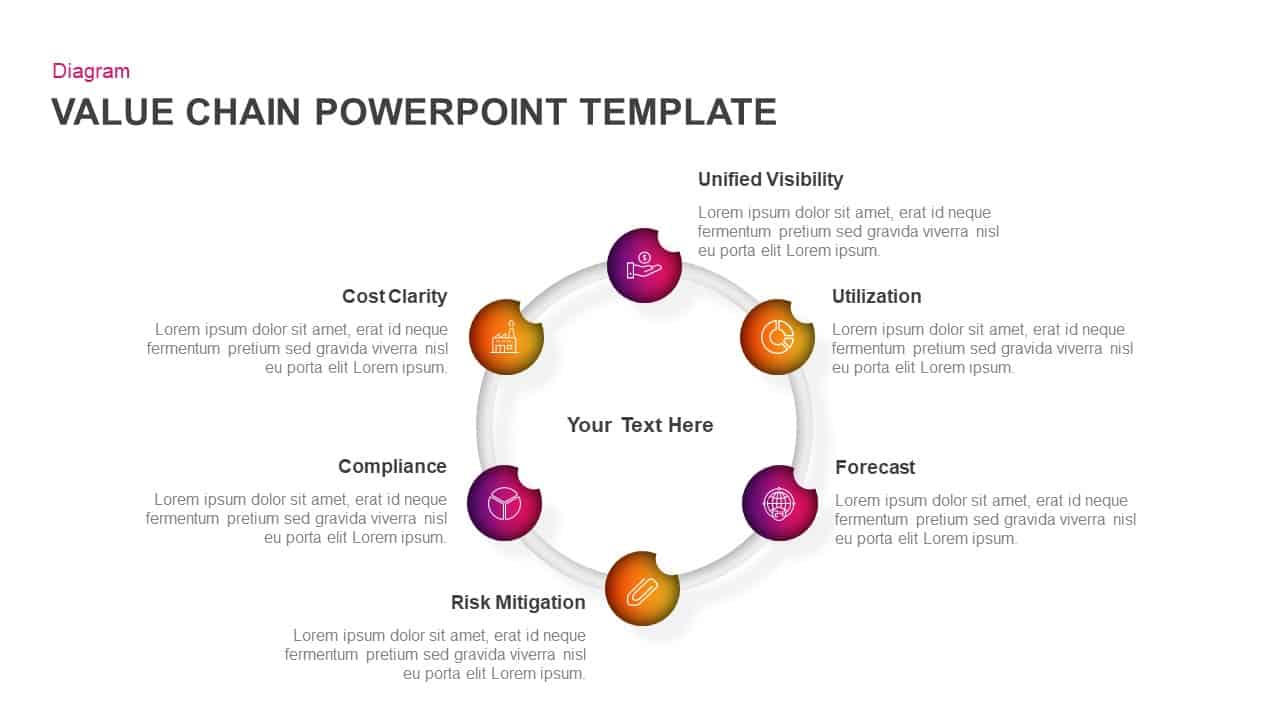
Value Chain Ppt Template for PowerPoint & Keynote
Circular Diagrams
Premium
-
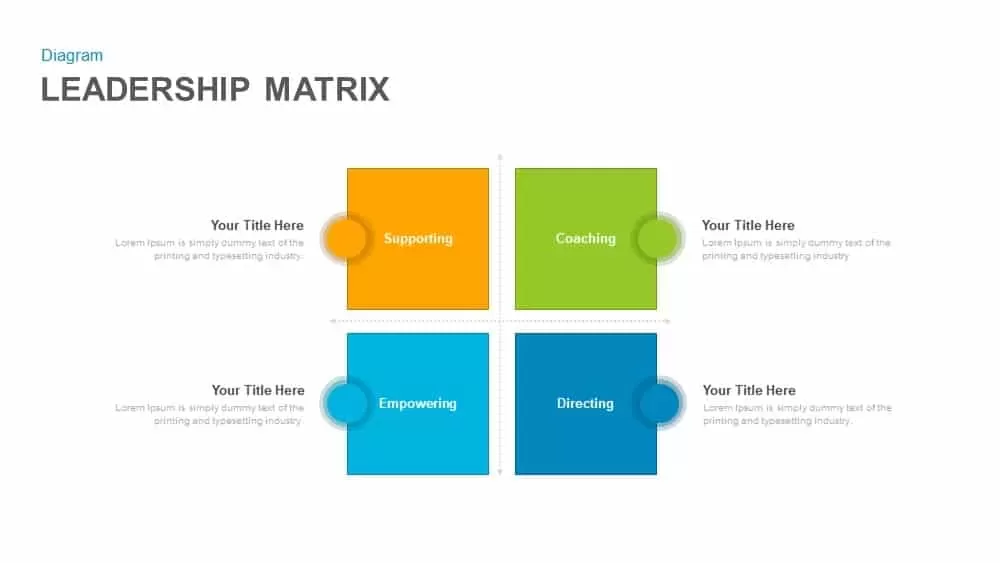
Leadership Matrix PowerPoint Template and Keynote
Diagrams
Premium
-
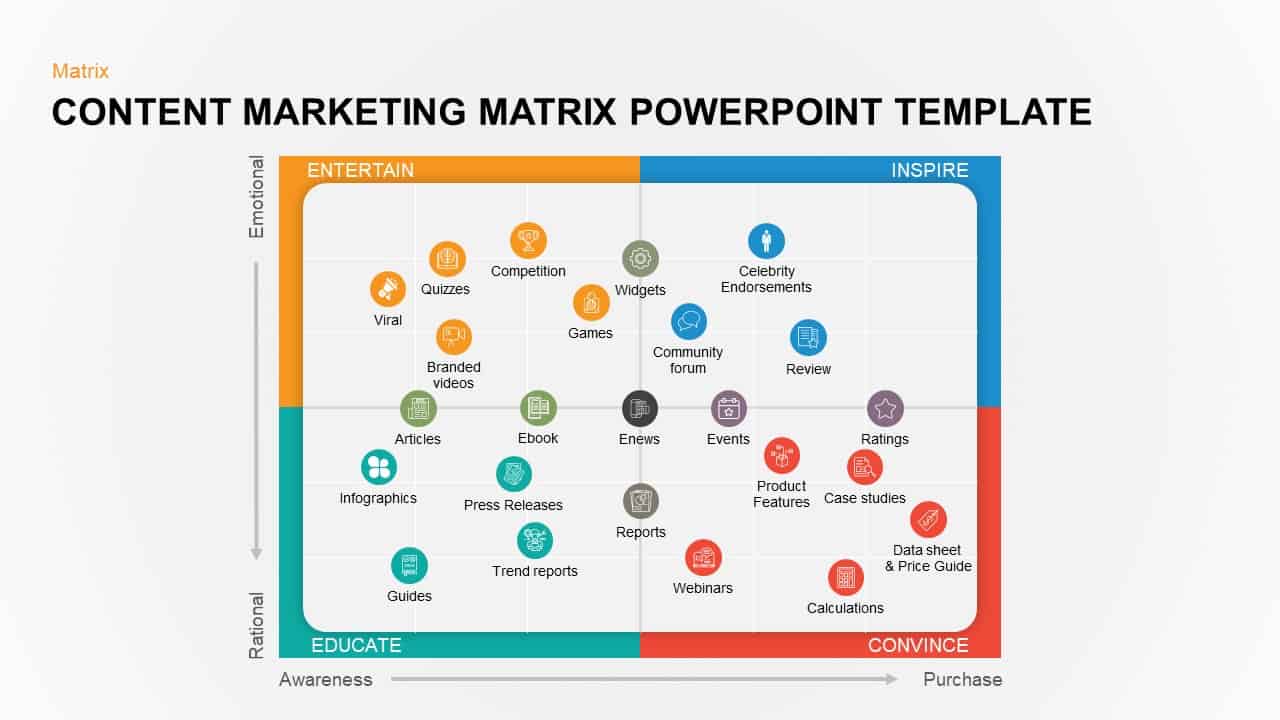
Content Marketing Matrix Template for PowerPoint & Keynote
Business Models
Premium
-
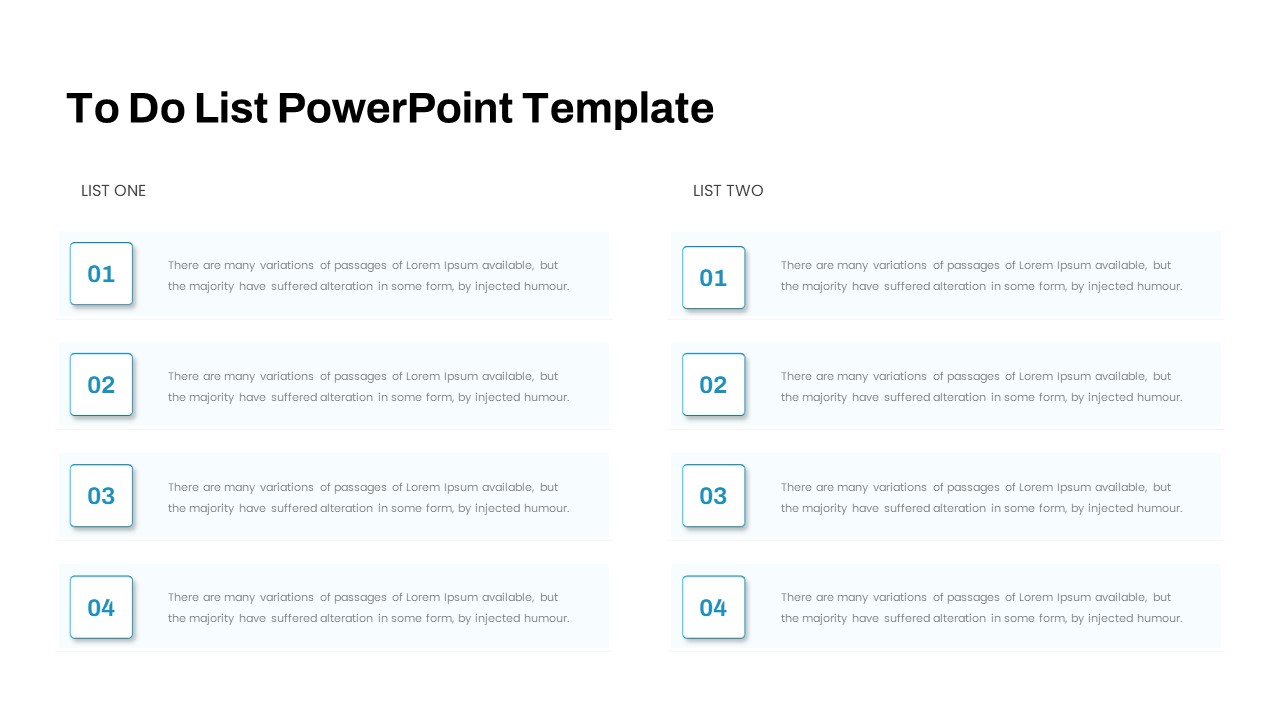
To Do List PowerPoint Template
Agenda
Premium
-

Risk Management PowerPoint Template and Keynote Slide
Business Models
Premium
-
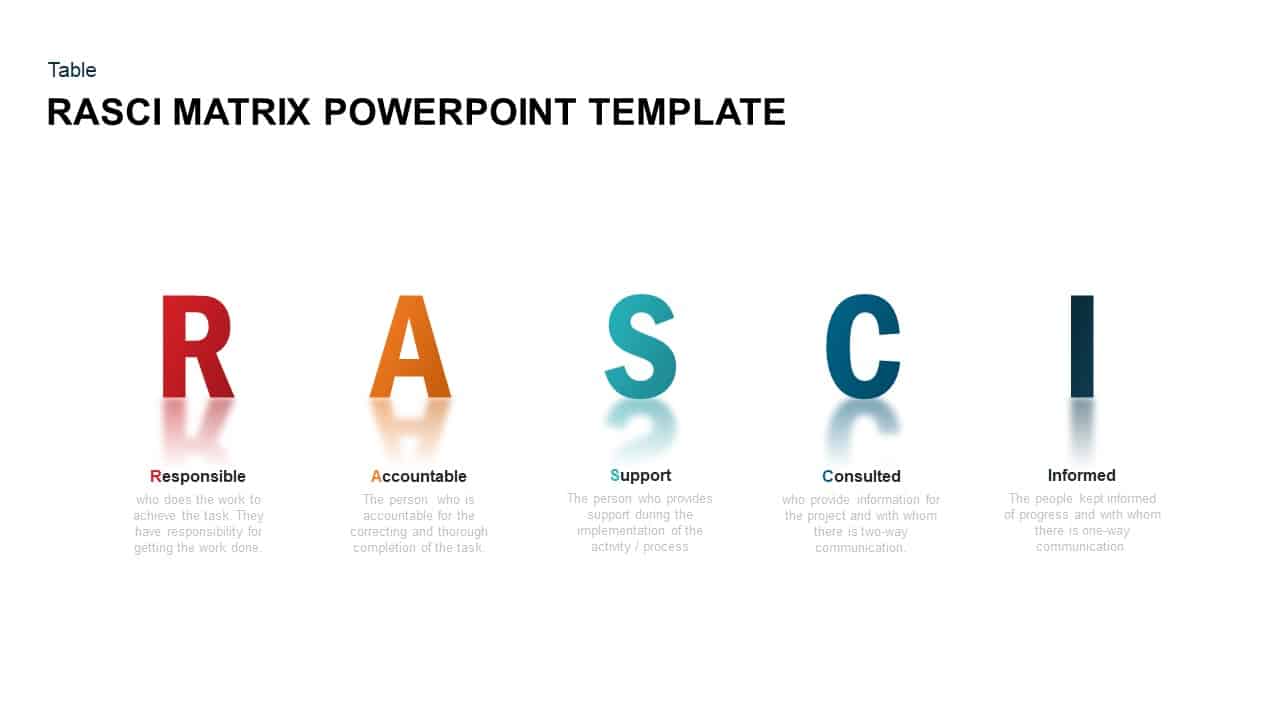
RASCI Matrix PowerPoint Template & Keynote Diagram
Business Models
Premium
-

Project Roadmap PowerPoint Template
PowerPoint Templates
Premium
-
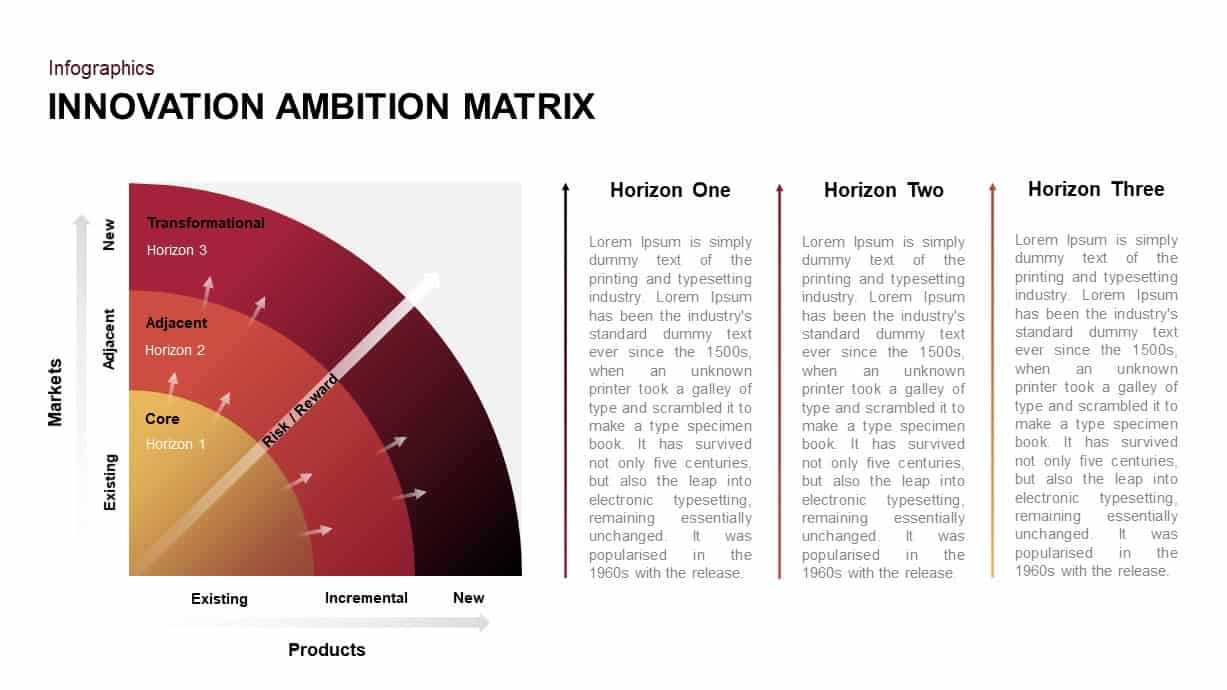
Innovation Ambition Matrix PowerPoint Template
Business Models
Premium
-
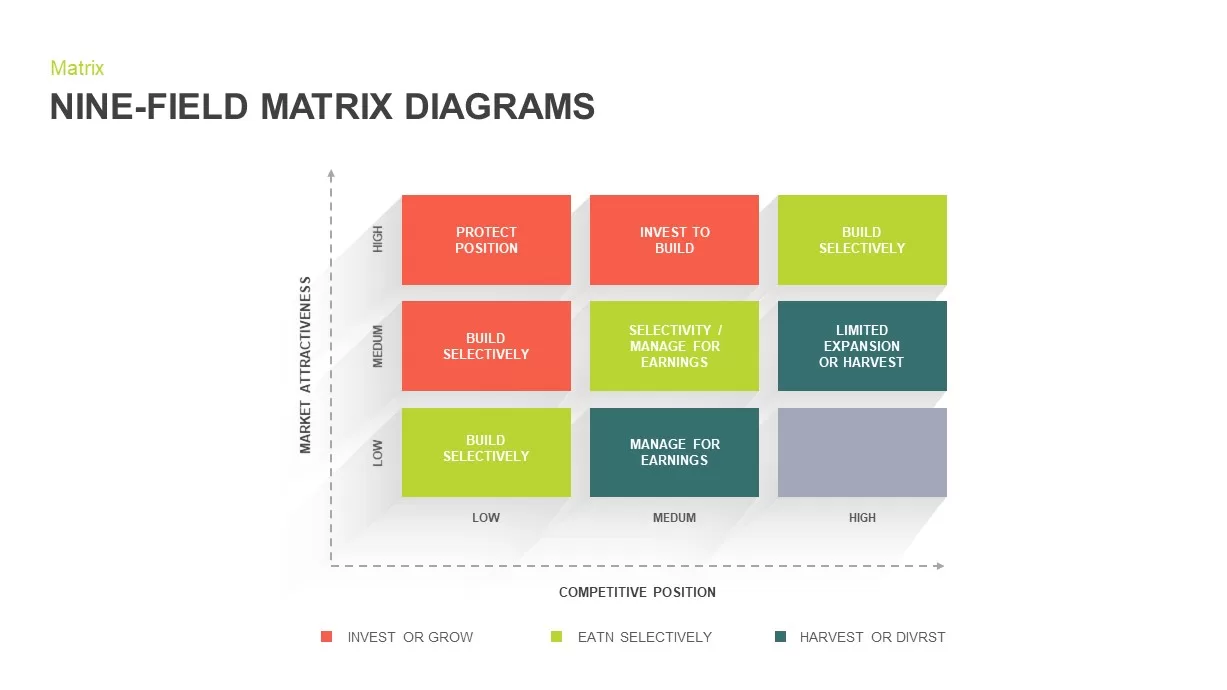
Nine Field Matrix Diagrams PowerPoint Template
Business Models
Premium
-
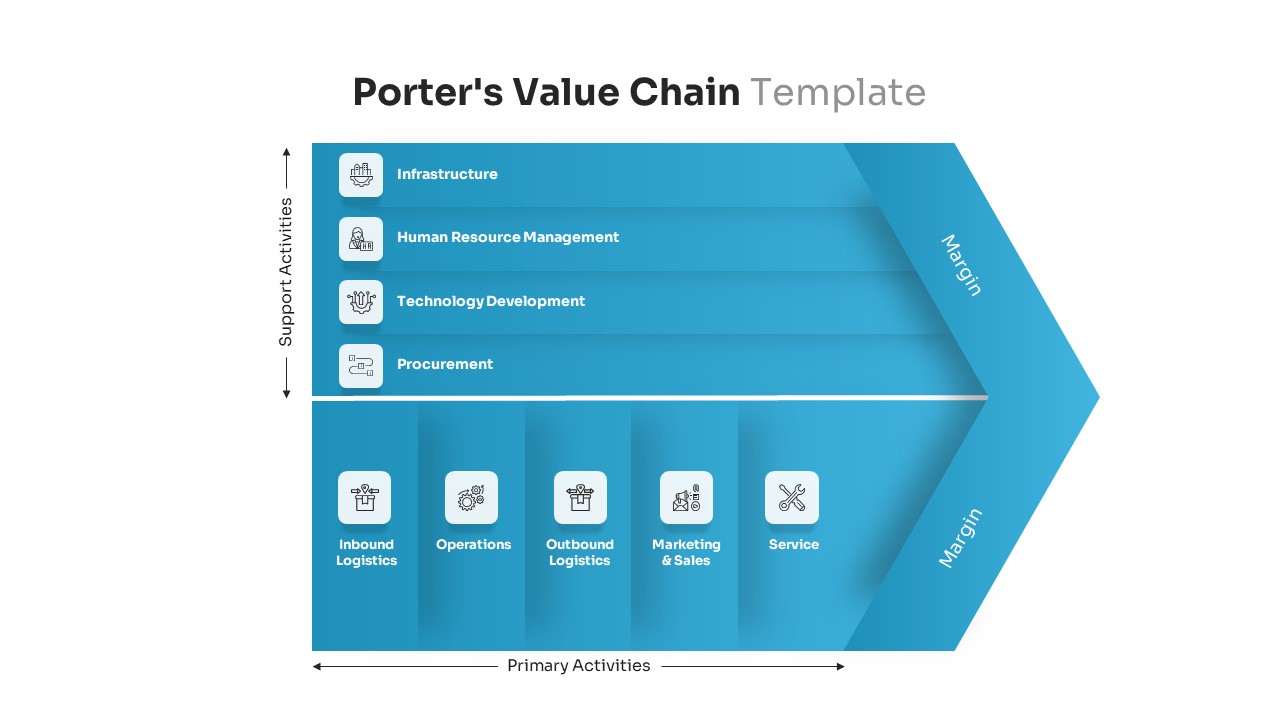
Porter’s Value Chain Template for PowerPoint & Keynote
Diagrams
Premium
-
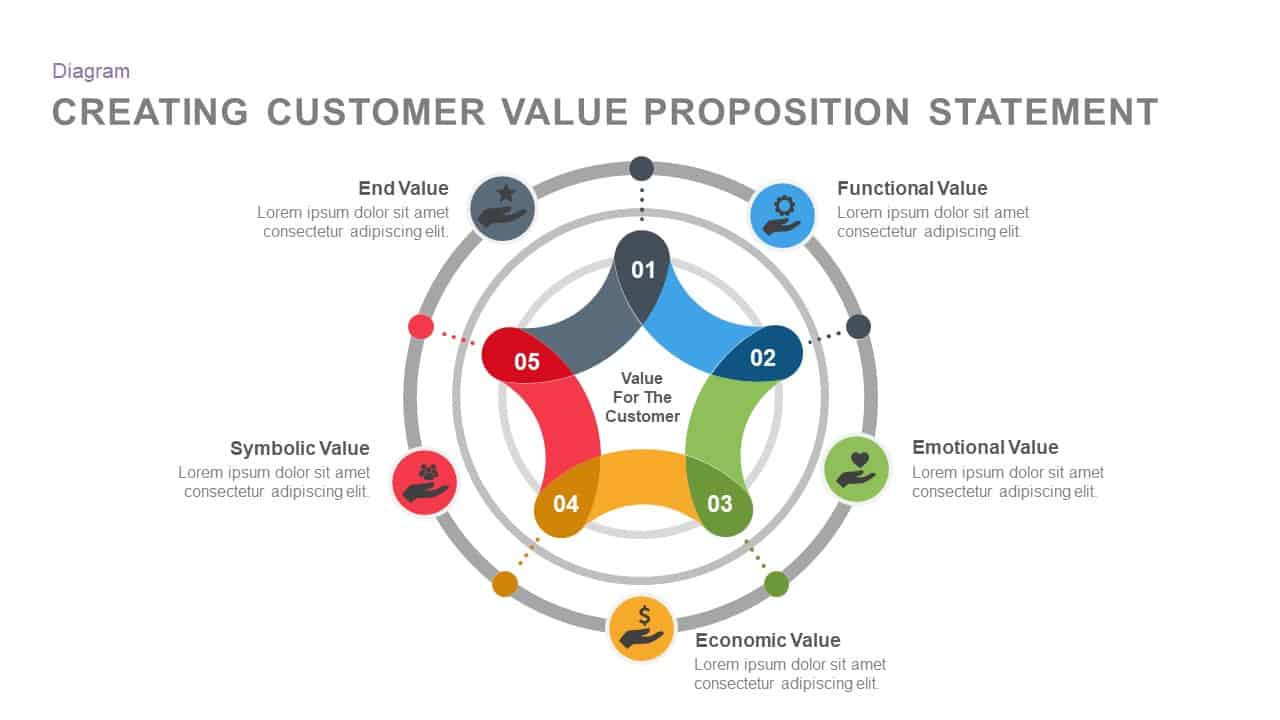
Creating Customer Value Proposition Statement Template for PowerPoint and Keynote
Business Models
Premium
-

Agile Project Roadmap PowerPoint Template
PowerPoint Templates
Premium
-

Project Management Presentation Template
PowerPoint Business Templates
Premium
-

Free Time Management PowerPoint Template
Business Models
Free
-

MoSCoW Slide Template
PowerPoint Templates
Premium
-

Product Management PowerPoint Template
PowerPoint Templates
Premium
-
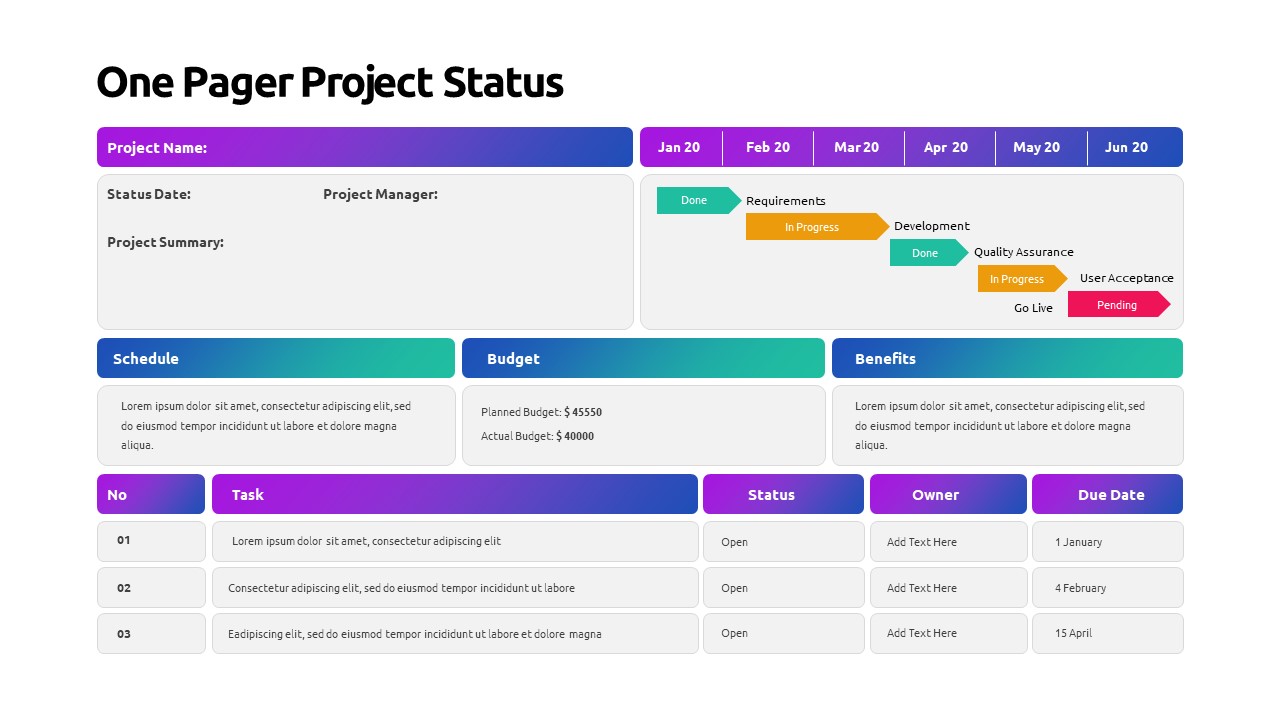
One Pager Project Status PowerPoint Template
PowerPoint Templates
Premium
-
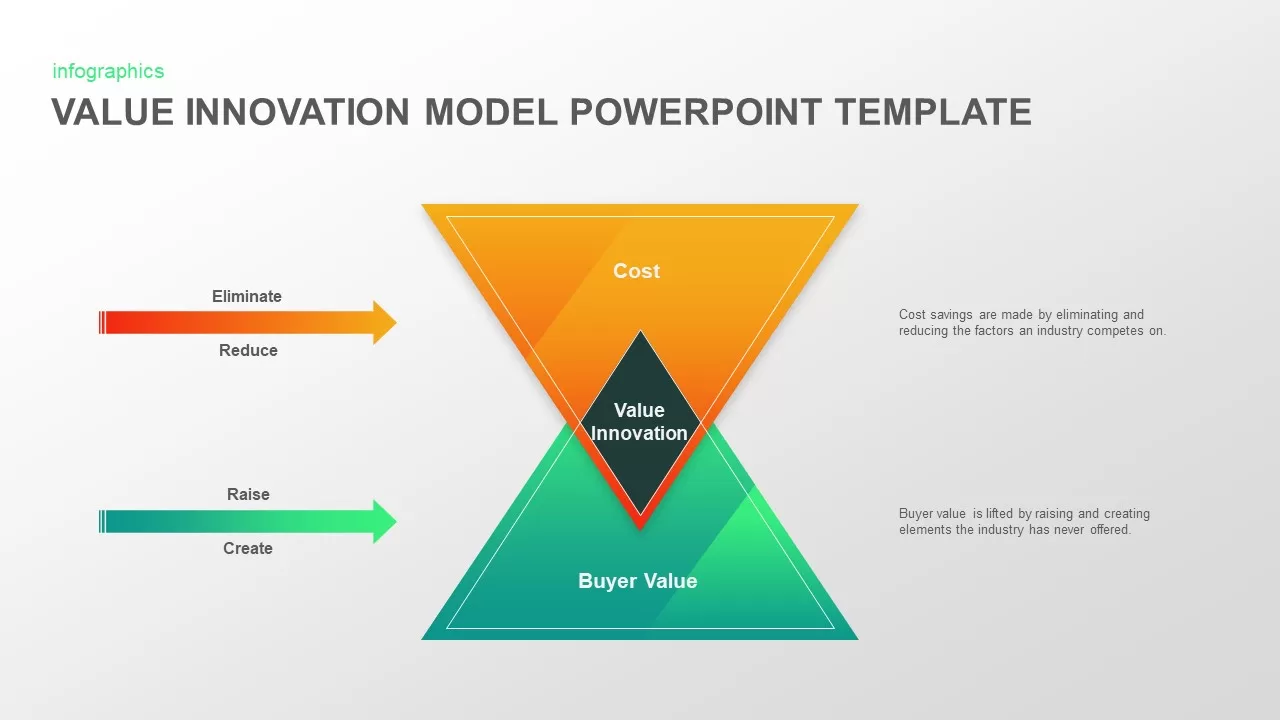
Value Innovation Model PowerPoint Template
Business Models
Premium
-
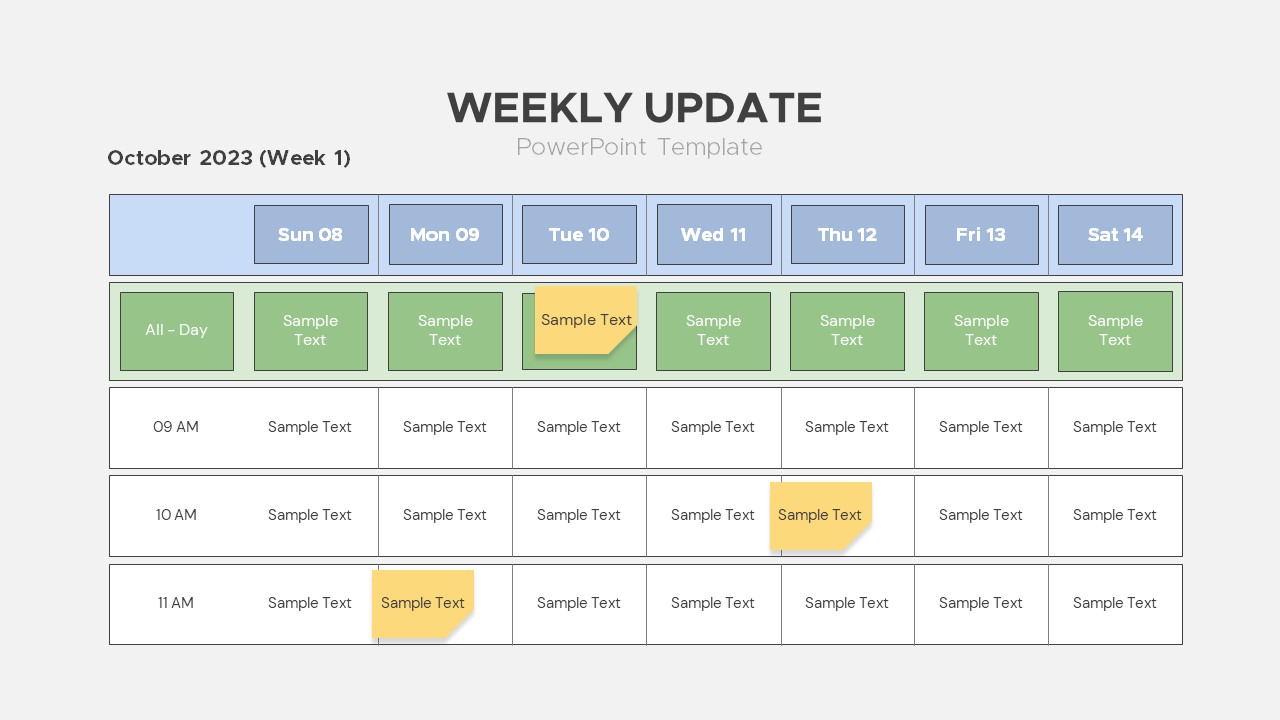
Weekly Update PowerPoint Template
PowerPoint Charts
Premium
-
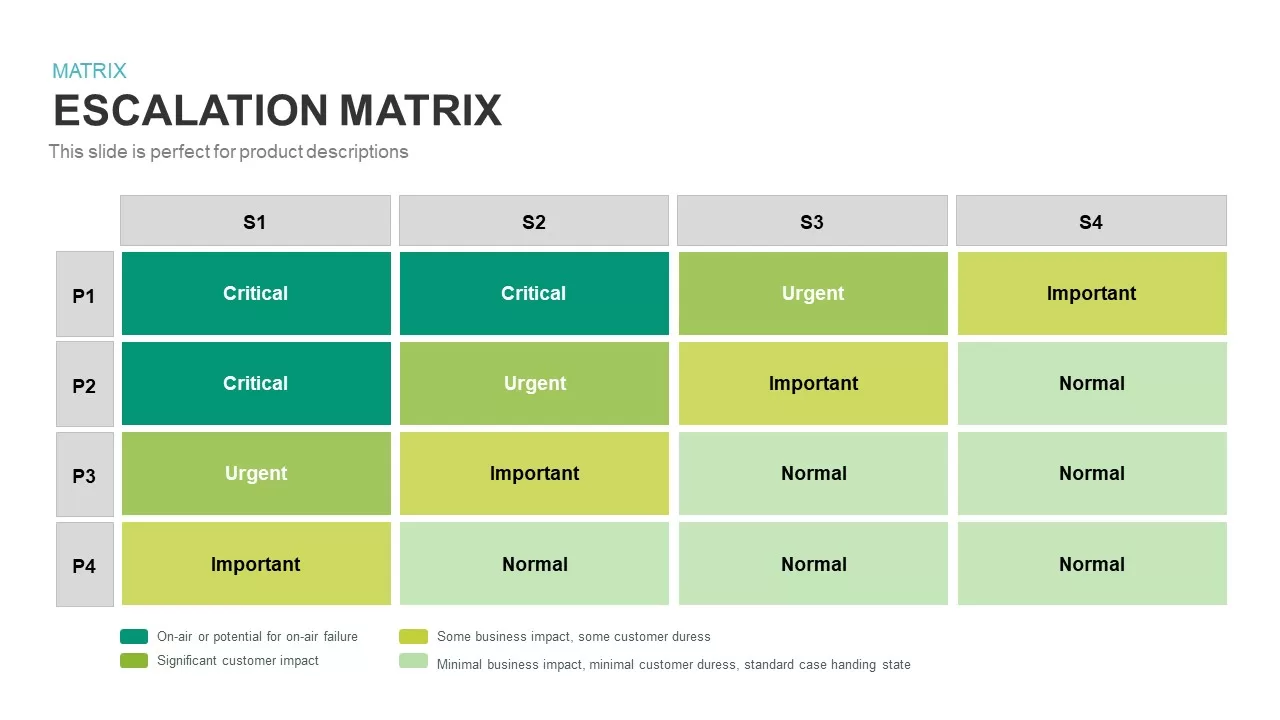
Escalation Matrix Template
PowerPoint Templates
Premium
-

Project Status Report PowerPoint Template Free
PowerPoint Templates
Free
-
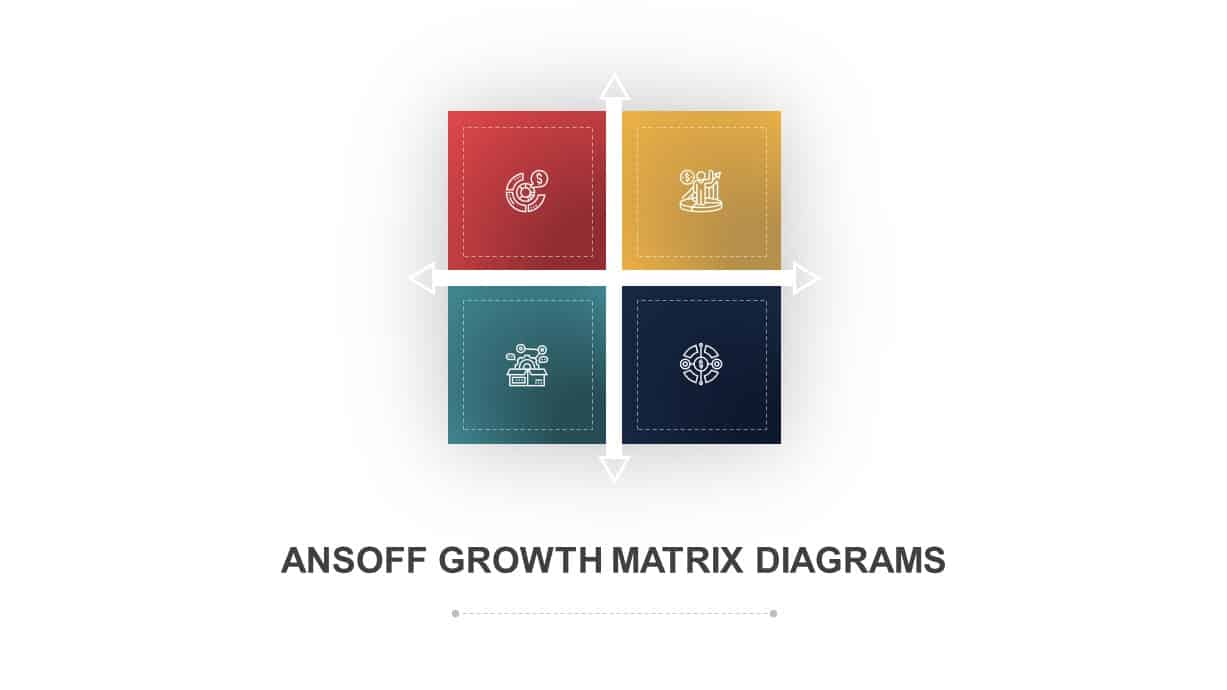
Ansoff Growth Matrix Template for PowerPoint Presentation
Business Models
Premium
-
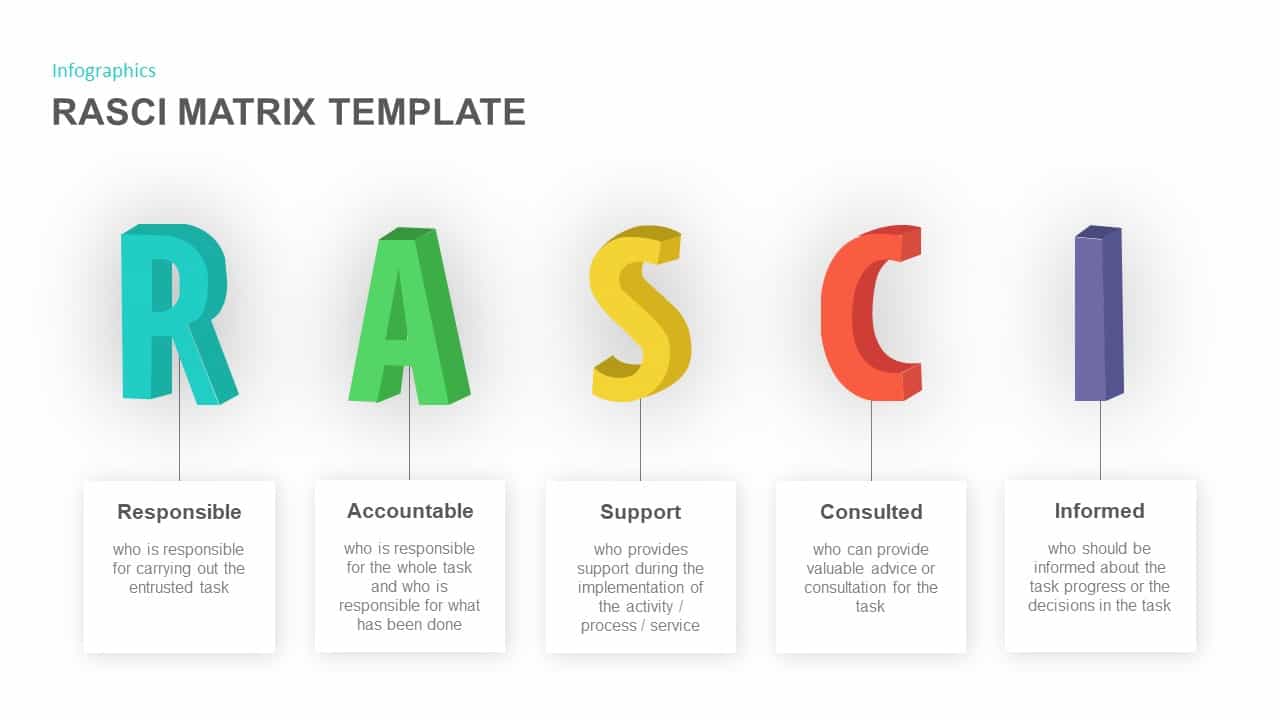
RASCI Matrix PowerPoint Template and Keynote Presentation Slide
Business Models
Premium
-
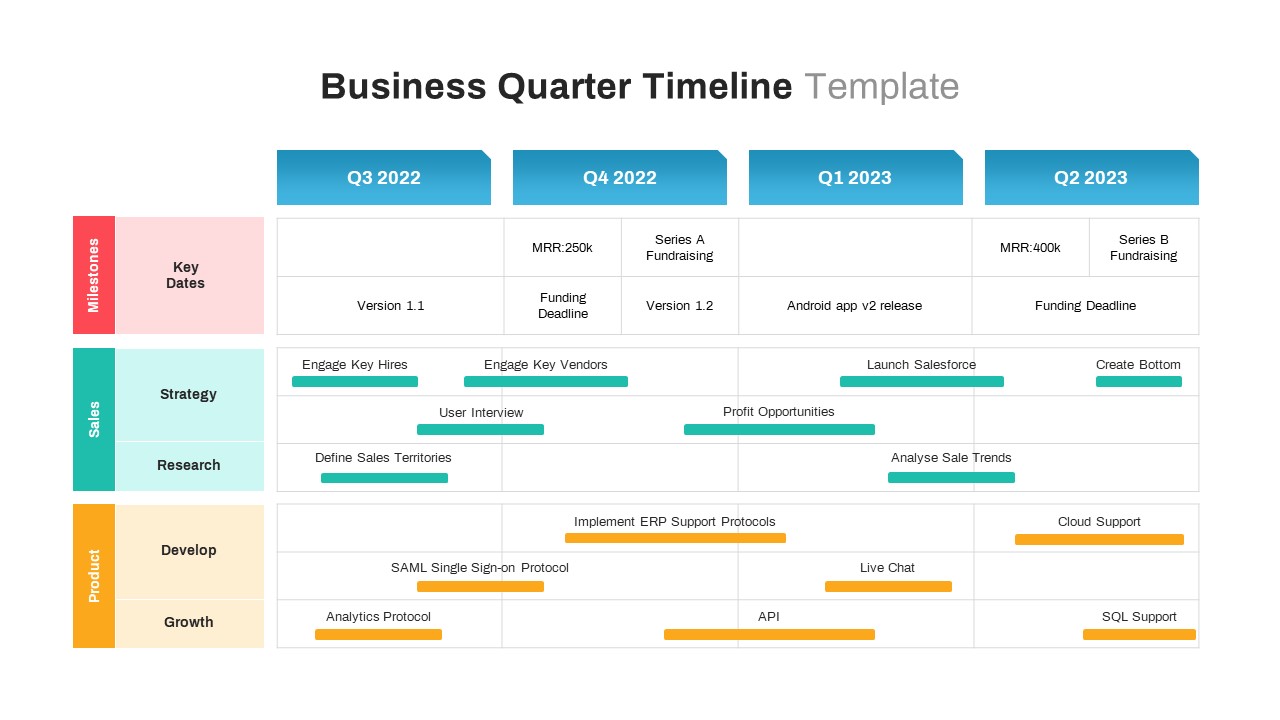
Business Quarter Timeline PowerPoint Template
Timeline PowerPoint Template
Premium
-
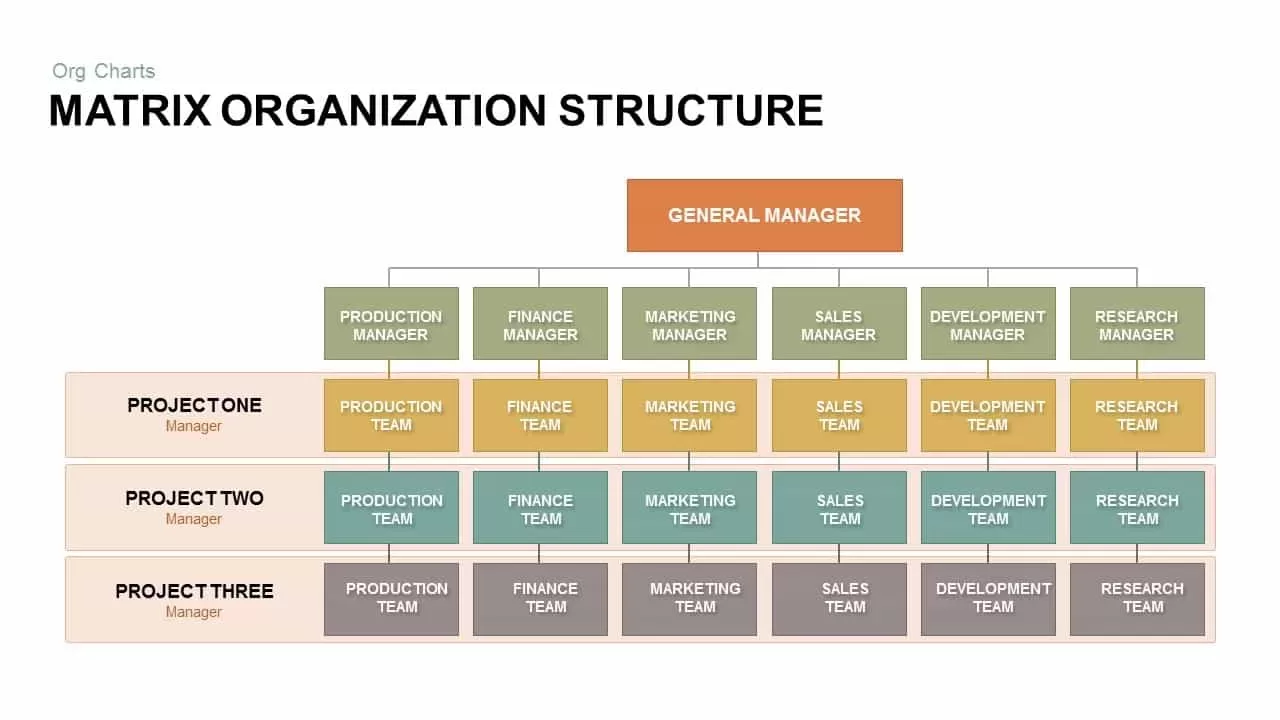
Matrix Organizational Structure PowerPoint Template & Keynote
Org Charts
Premium
-
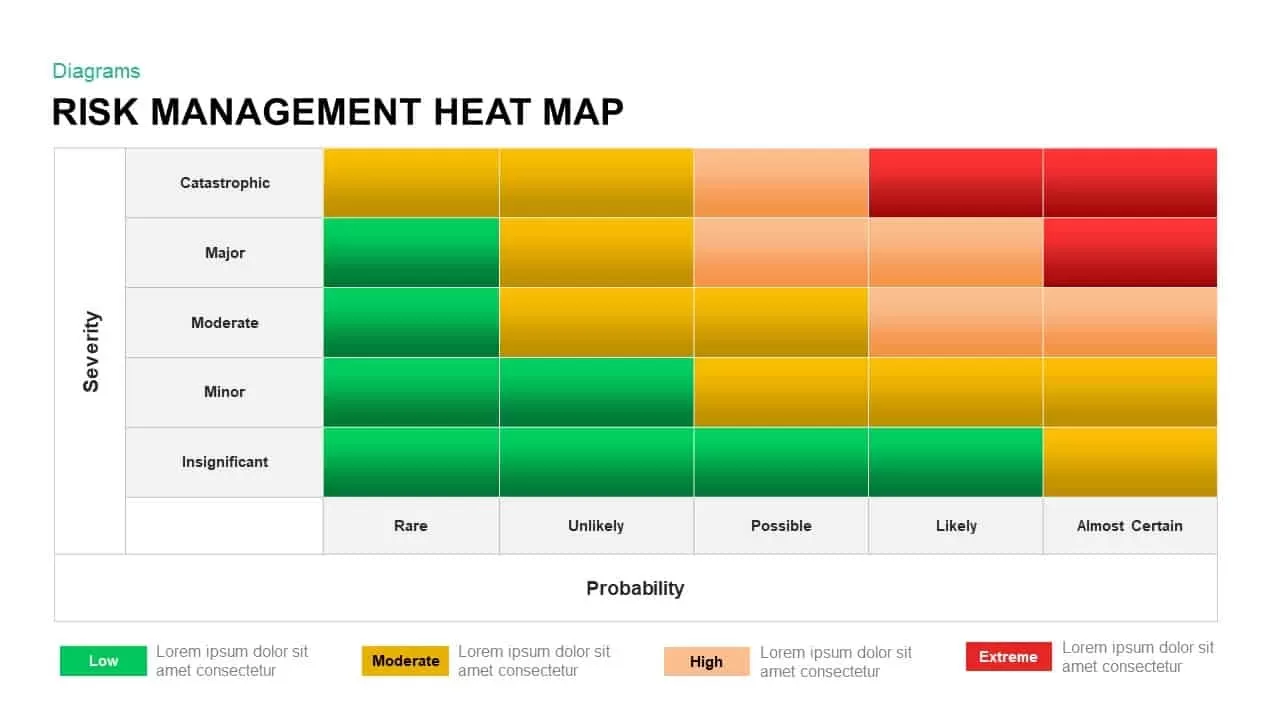
Risk Management Heat Map Template for PowerPoint And Keynote
Diagrams
Premium
-
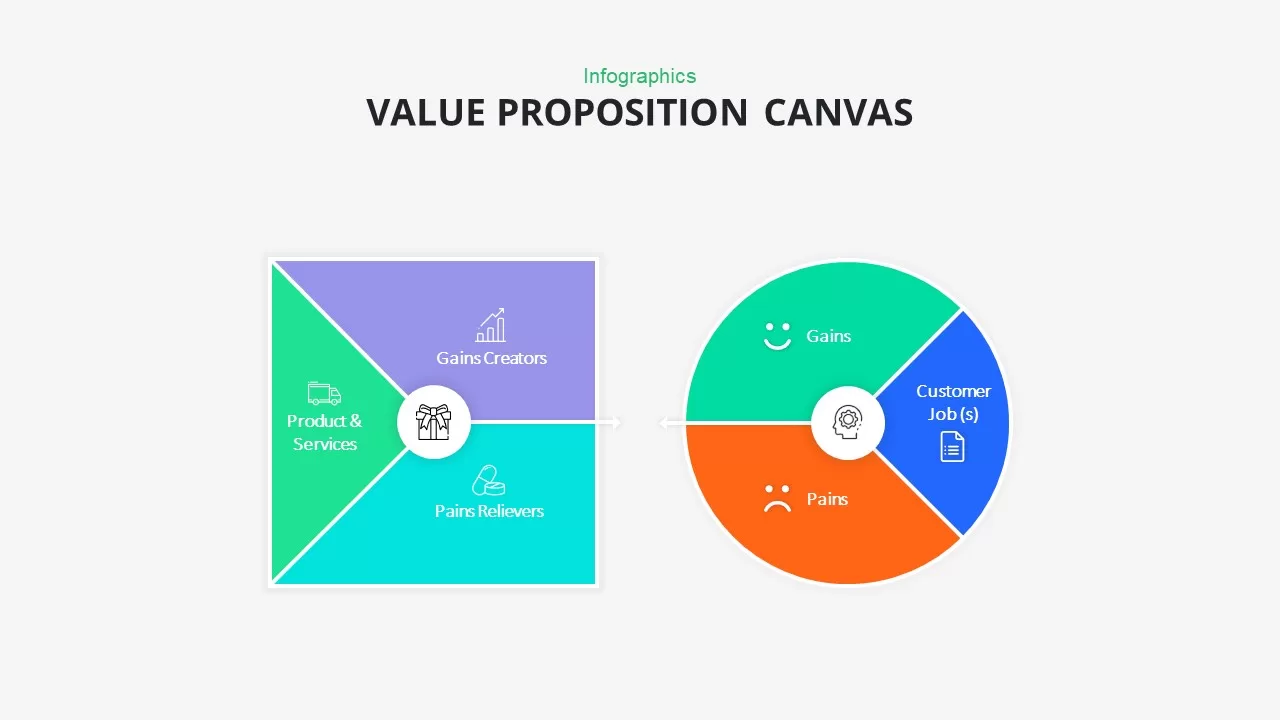
Value Proposition Canvas PowerPoint Template
Diagrams
Premium
-
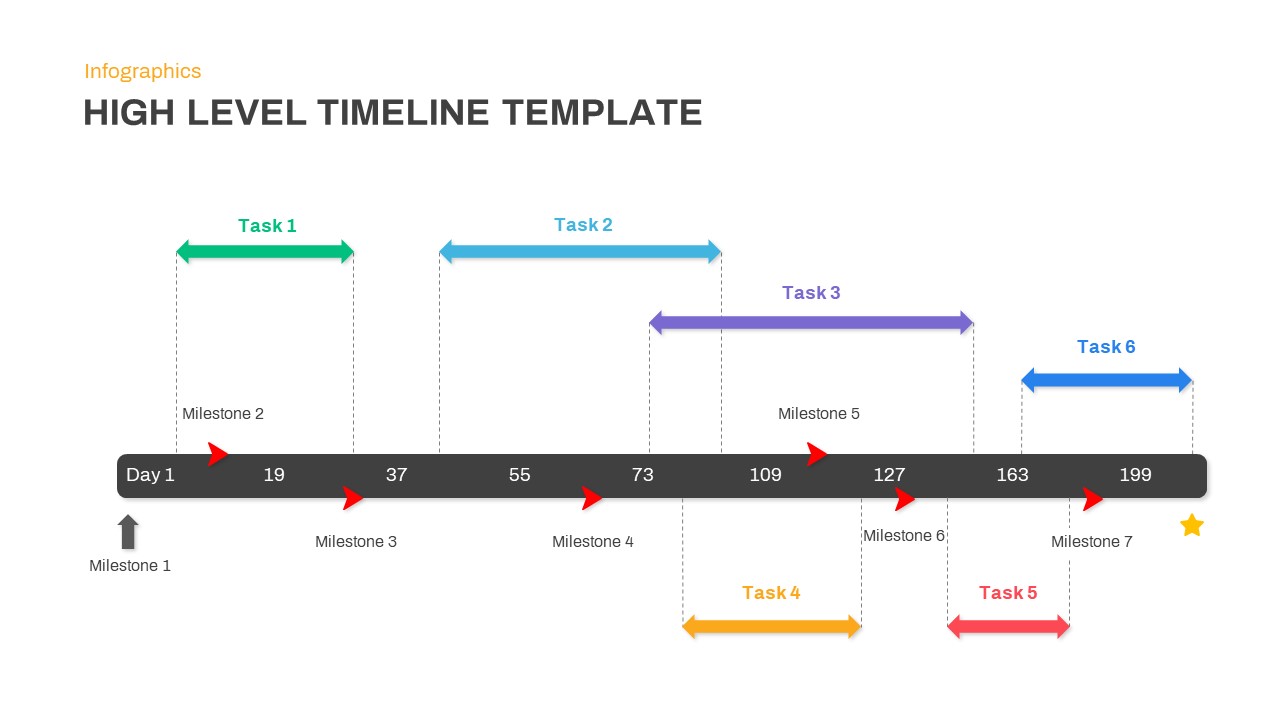
High Level Timeline PowerPoint Template
Timeline PowerPoint Template
Premium
-
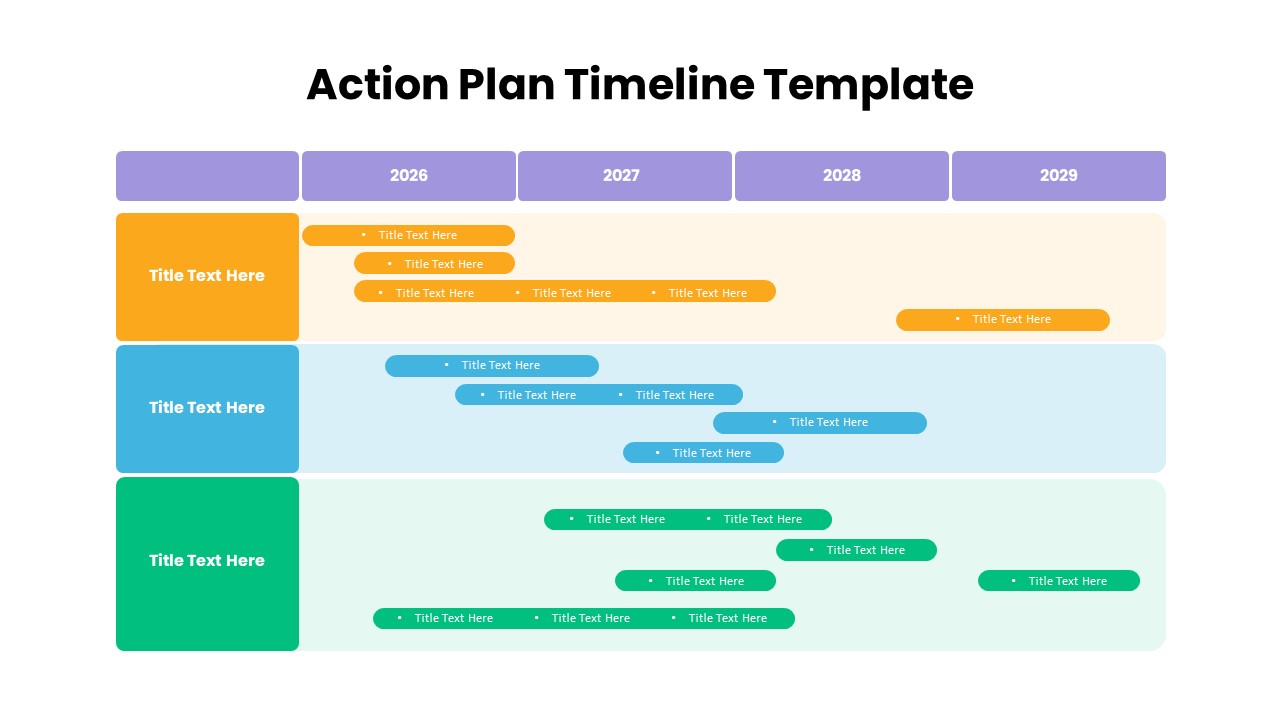
Action Plan Timeline PowerPoint Template
Timeline PowerPoint Template
Premium
-
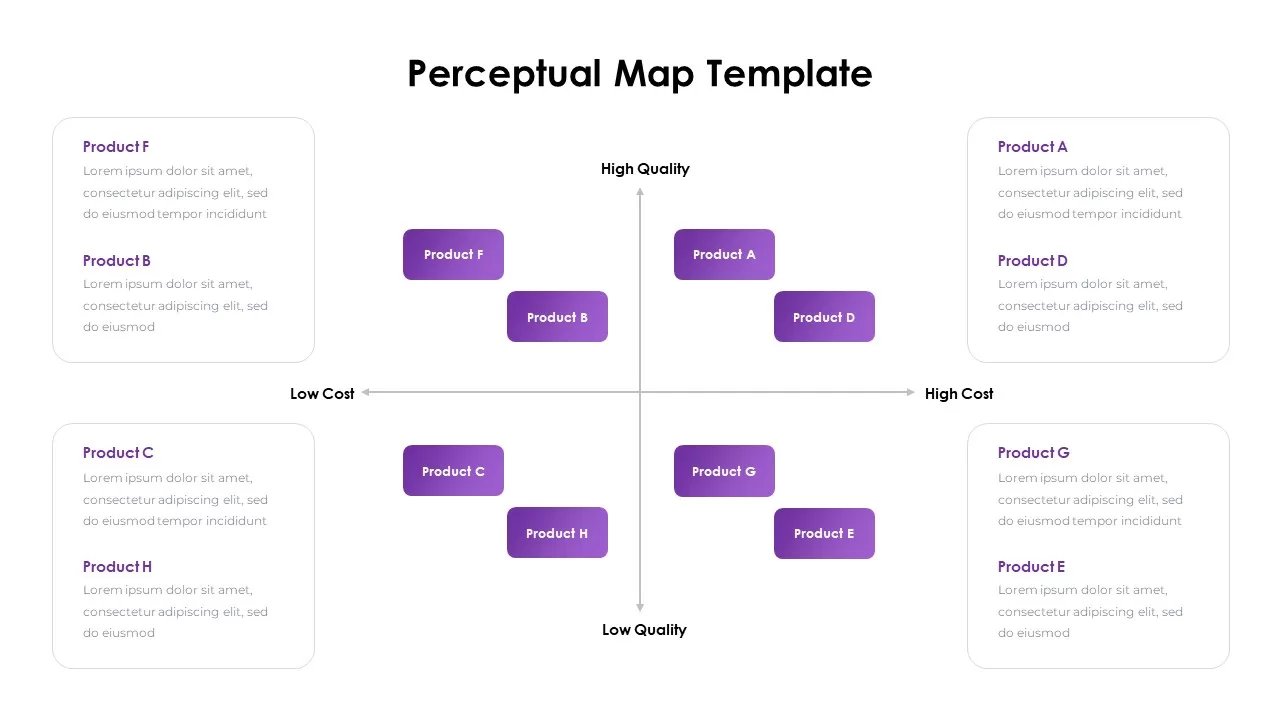
Perceptual Map Template
Infographic
Premium
-
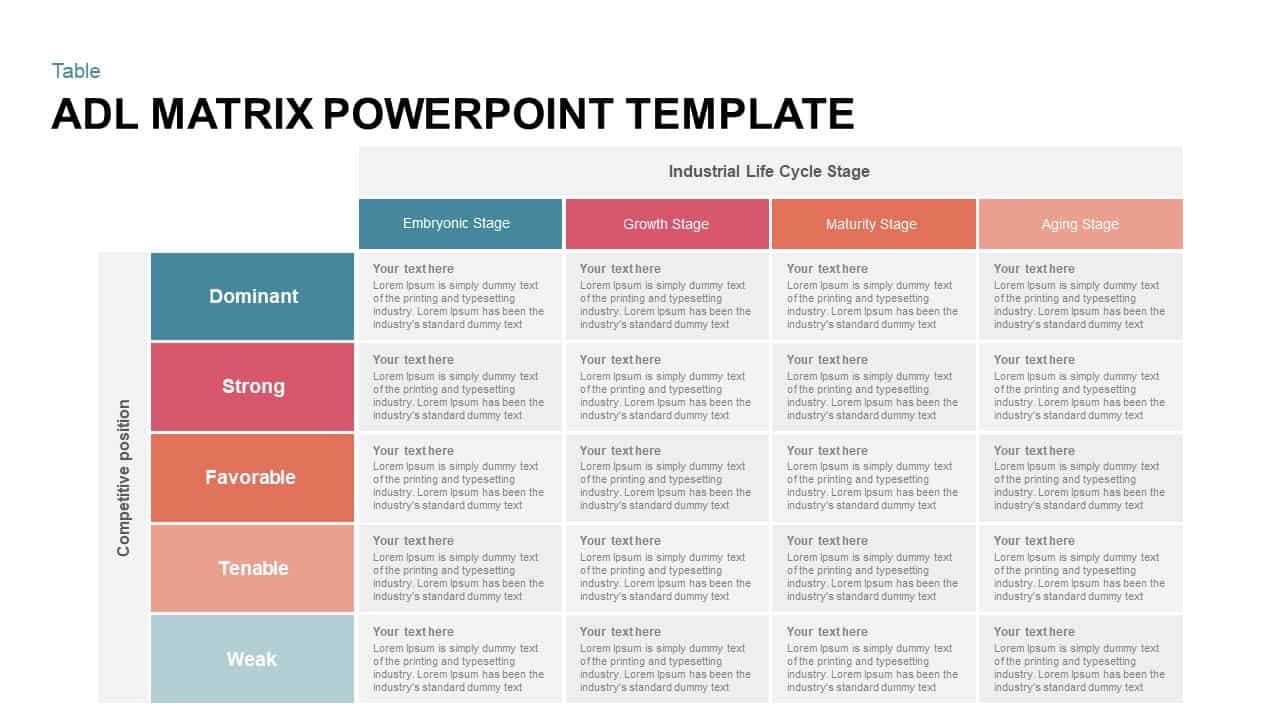
ADL Matrix PowerPoint Template
Business Models
Premium
-
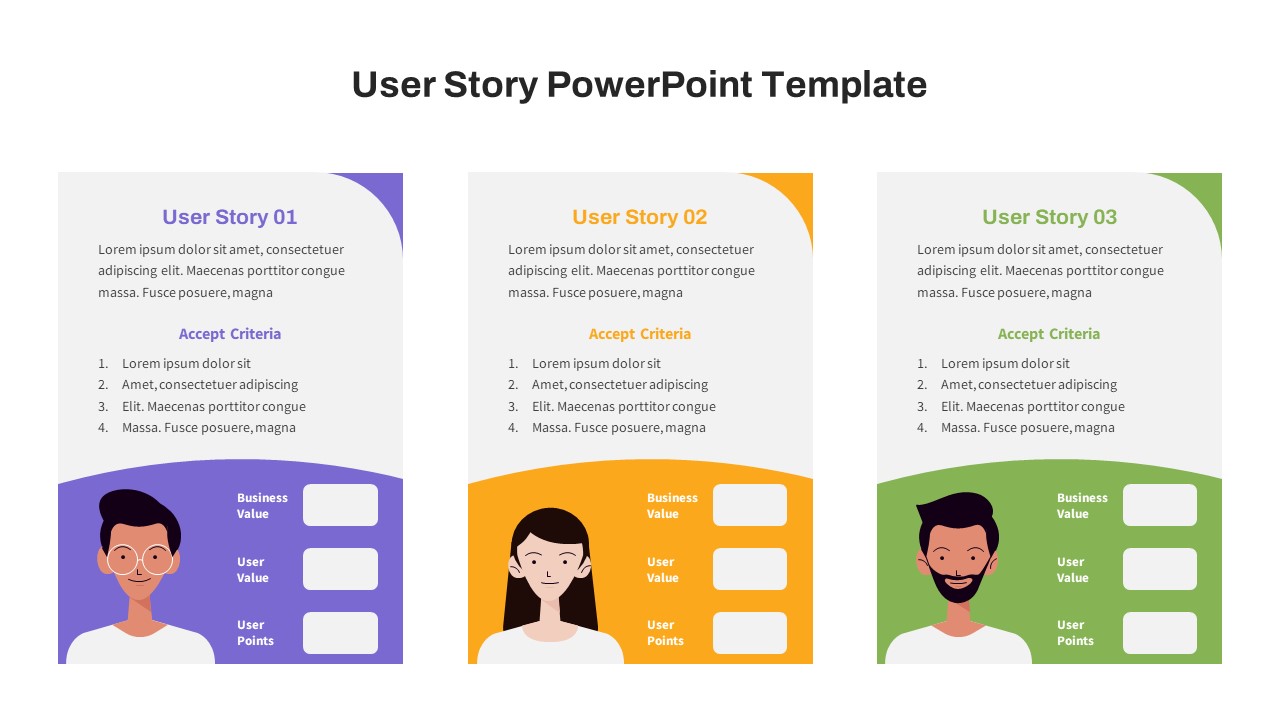
User Story PowerPoint Template Free
Infographic
Free
-
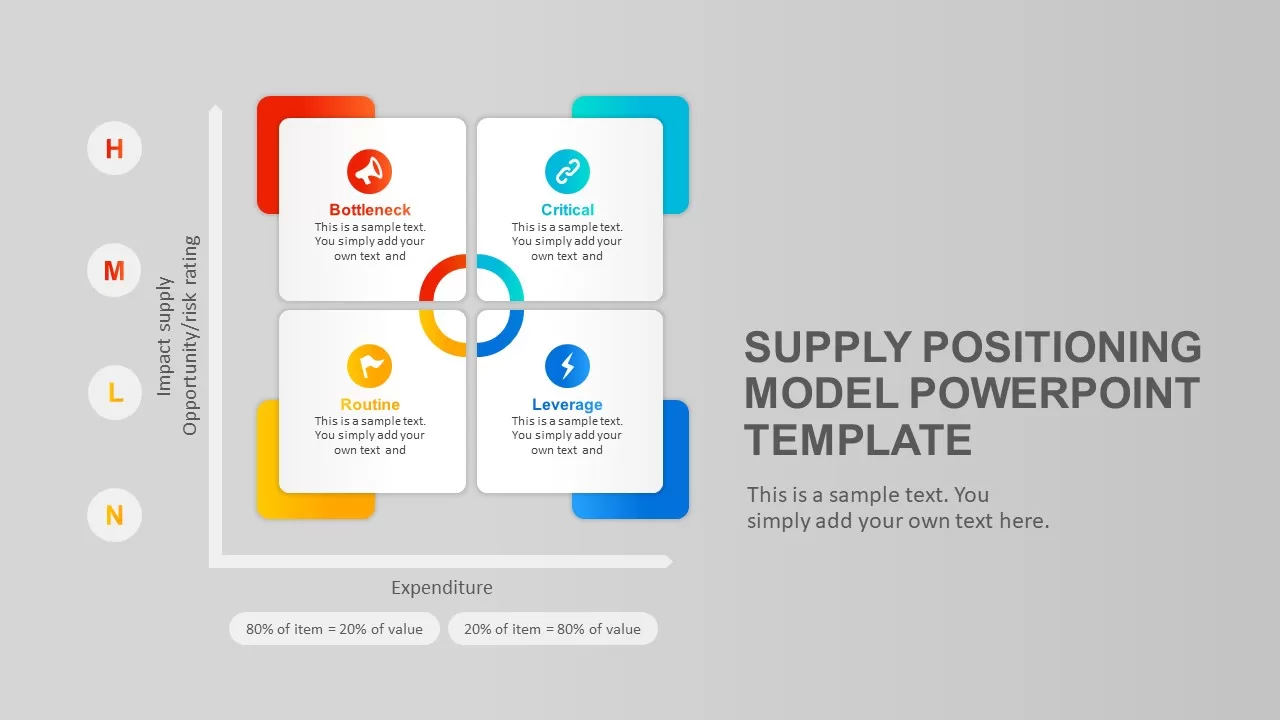
Supply Positioning Model Template
Business Models
Premium
-
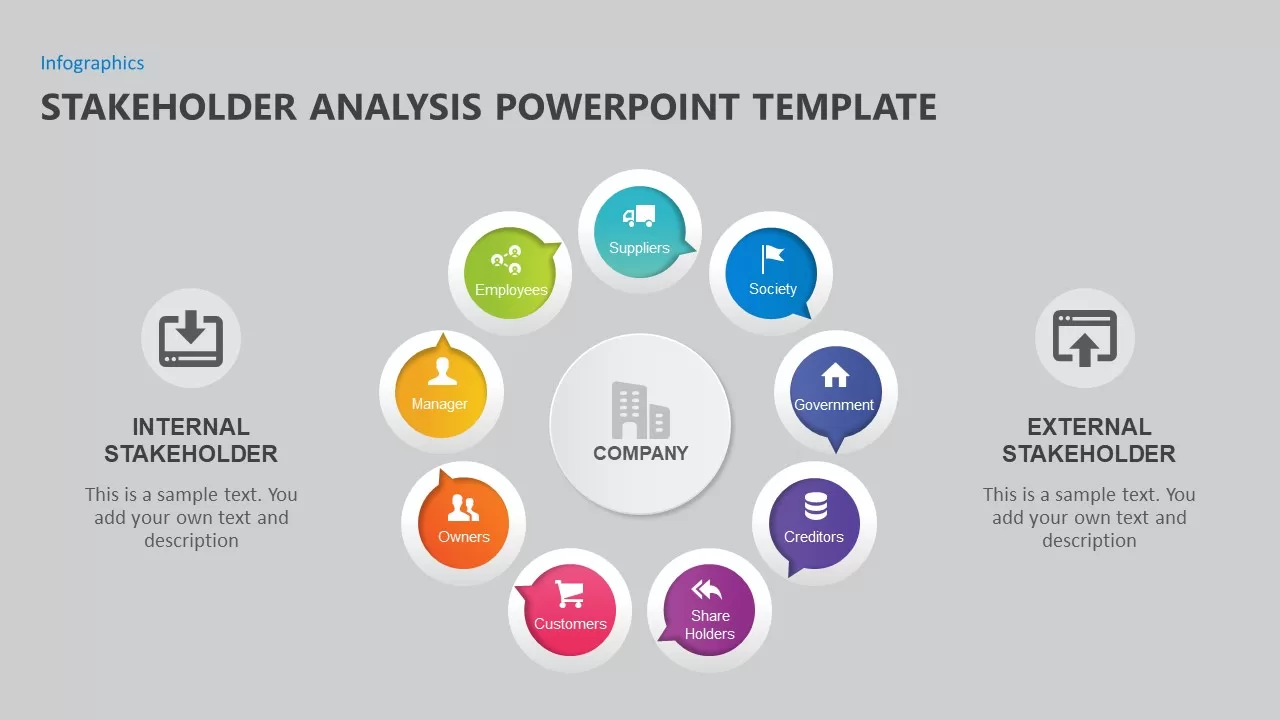
Stakeholder Analysis PowerPoint Template
Business Models
Premium
-
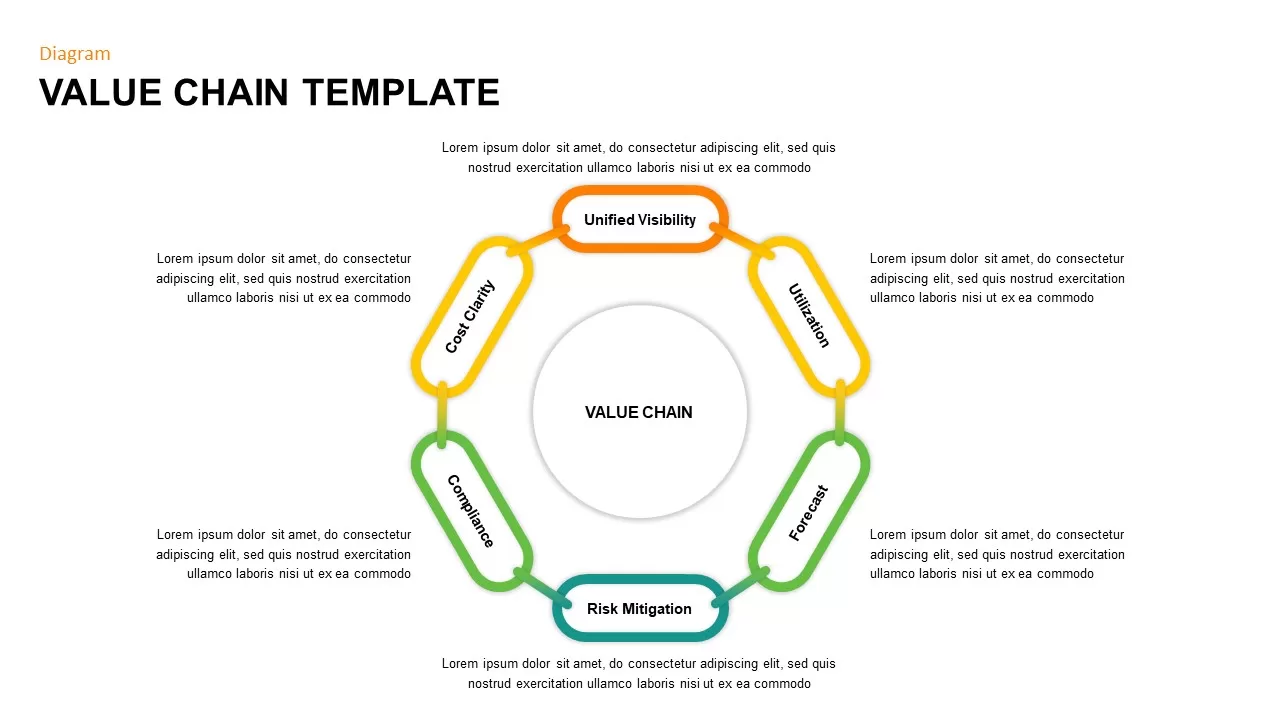
Value Chain PowerPoint Presentation Template
Diagrams
Premium
-
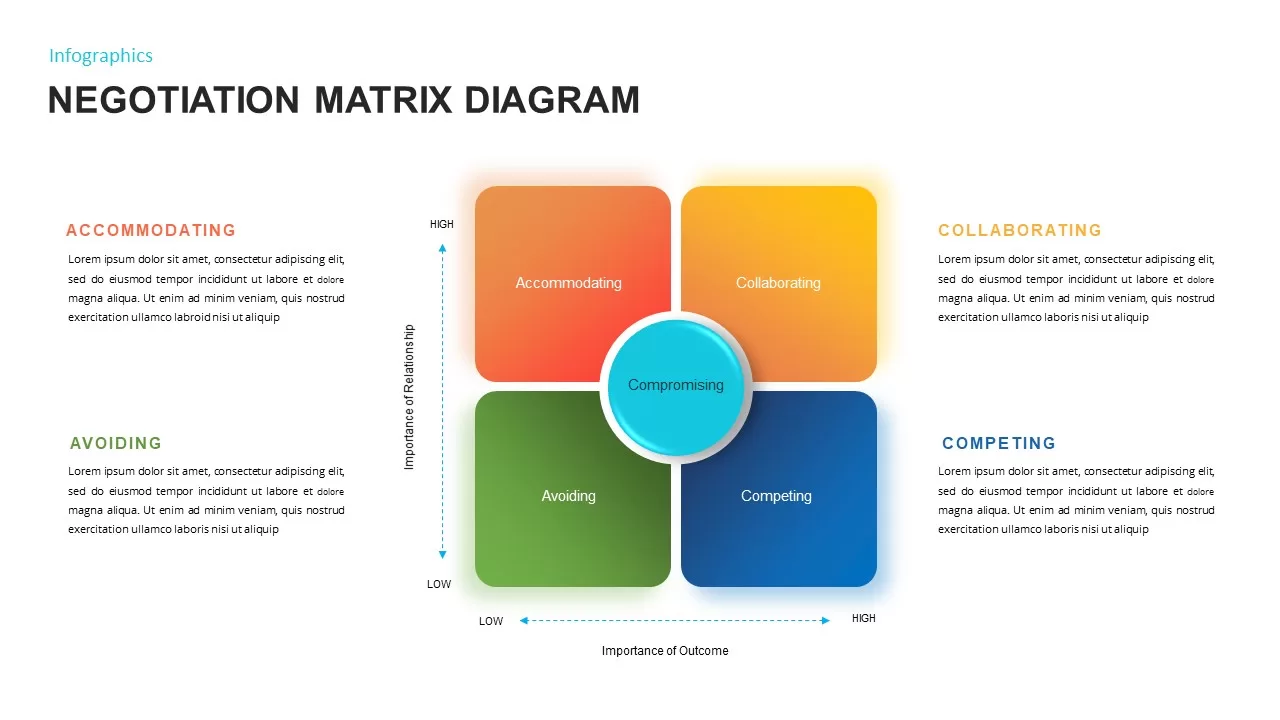
Negotiation Matrix PowerPoint Template
Diagrams
Premium
-
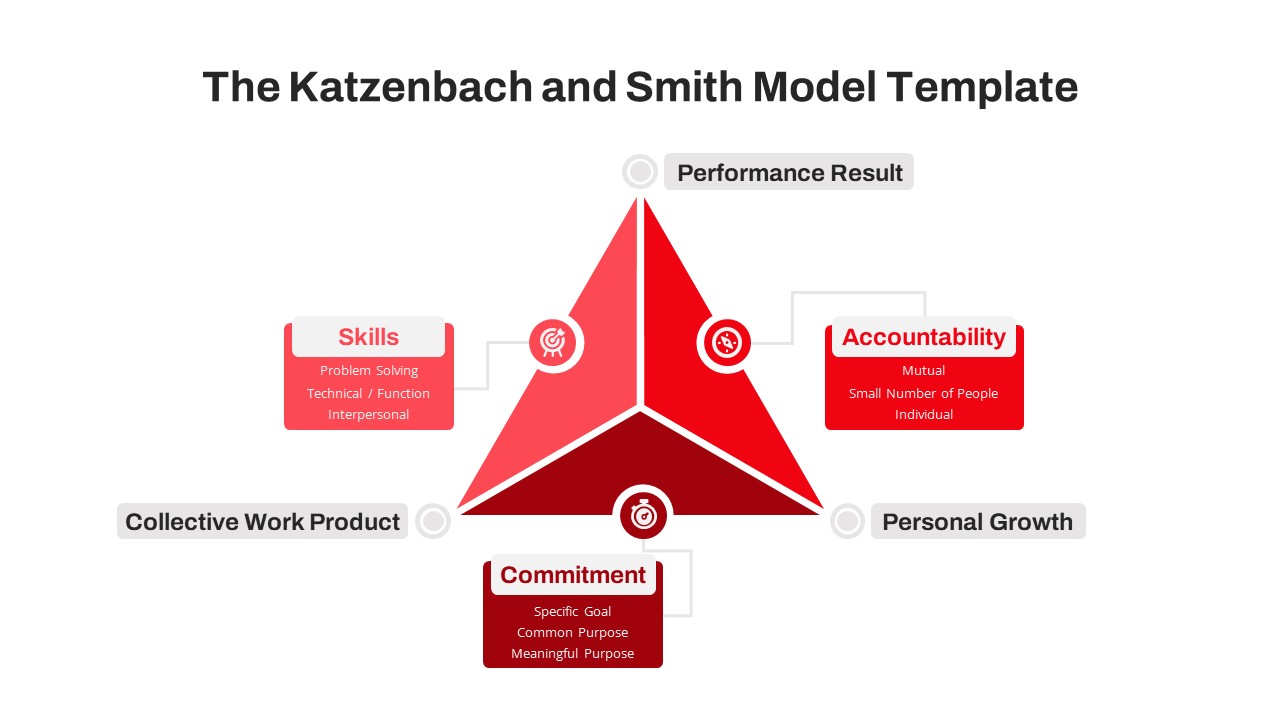
The Katzenbach And Smith Model Effective Teamwork PowerPoint Template
PowerPoint Templates
Premium
-

Value Based Management Template
PowerPoint Templates
Premium
-
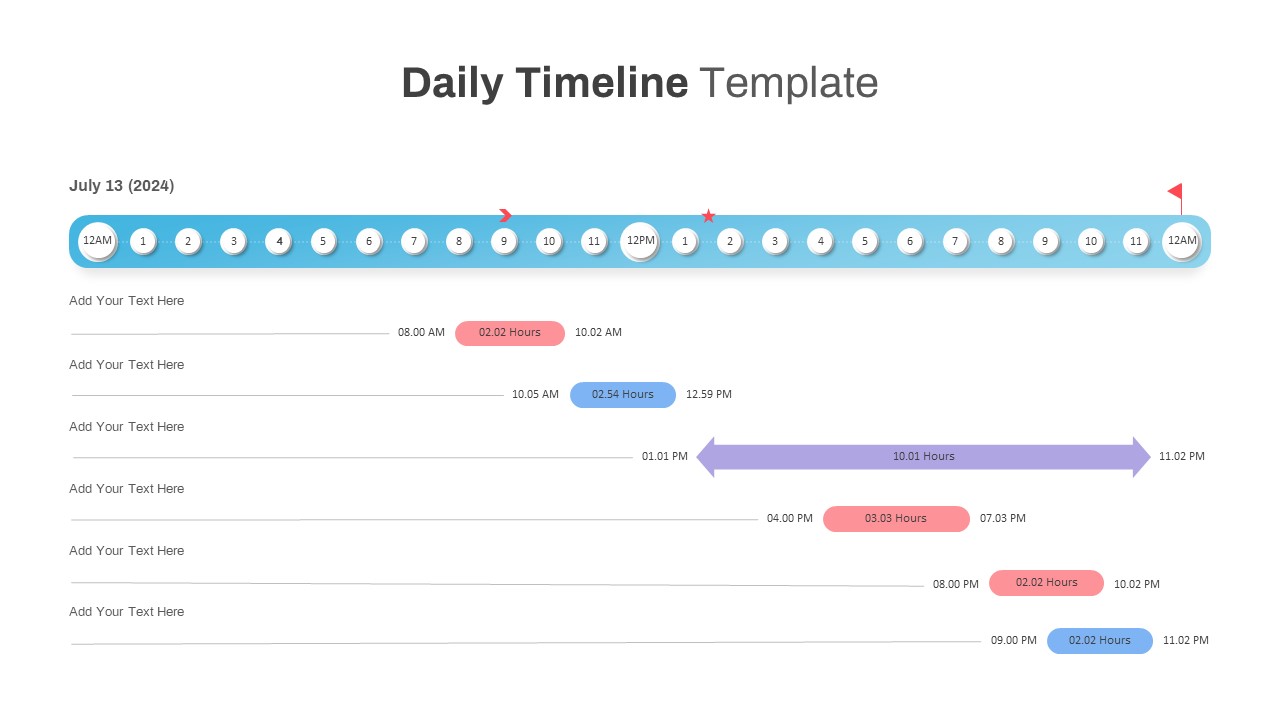
Daily Timeline Template PowerPoint
Timeline PowerPoint Template
Premium
-

Free Project Charter PowerPoint Template
Free PowerPoint Templates
Free
-
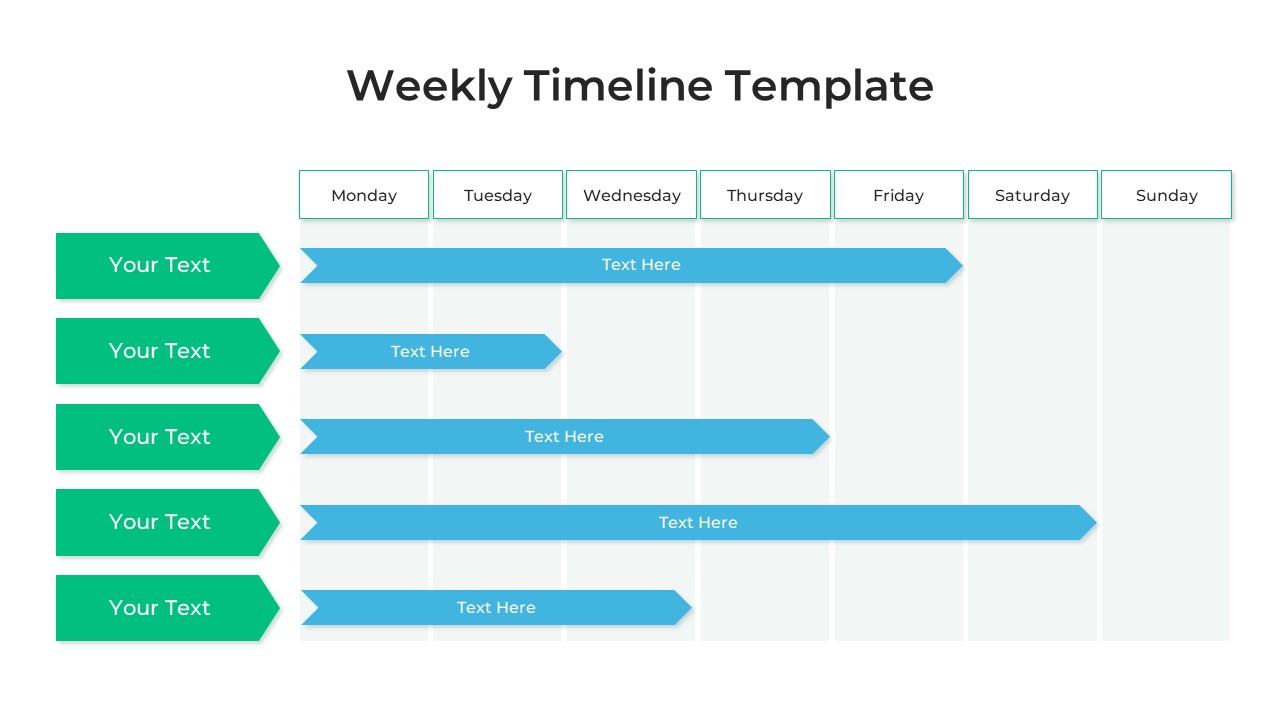
Weekly Timeline PowerPoint Template
Timeline PowerPoint Template
Premium
-
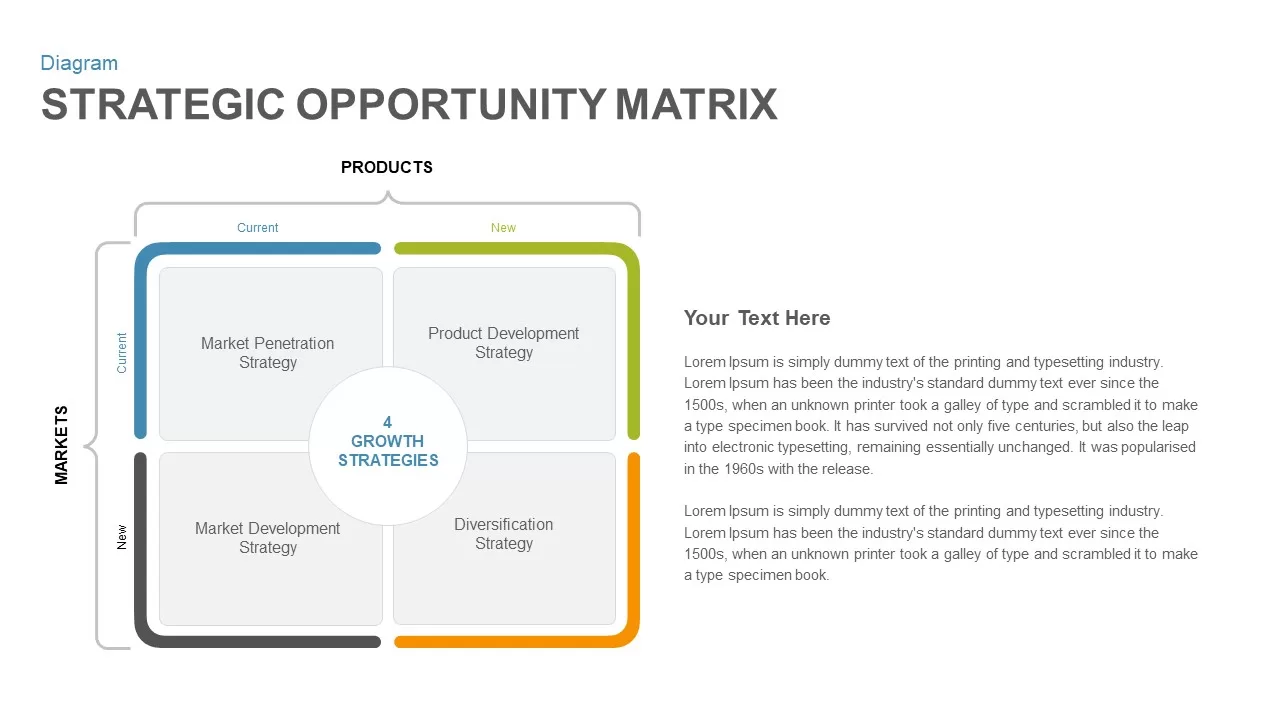
Strategic Opportunity Matrix PowerPoint Template
Diagrams
Premium
-
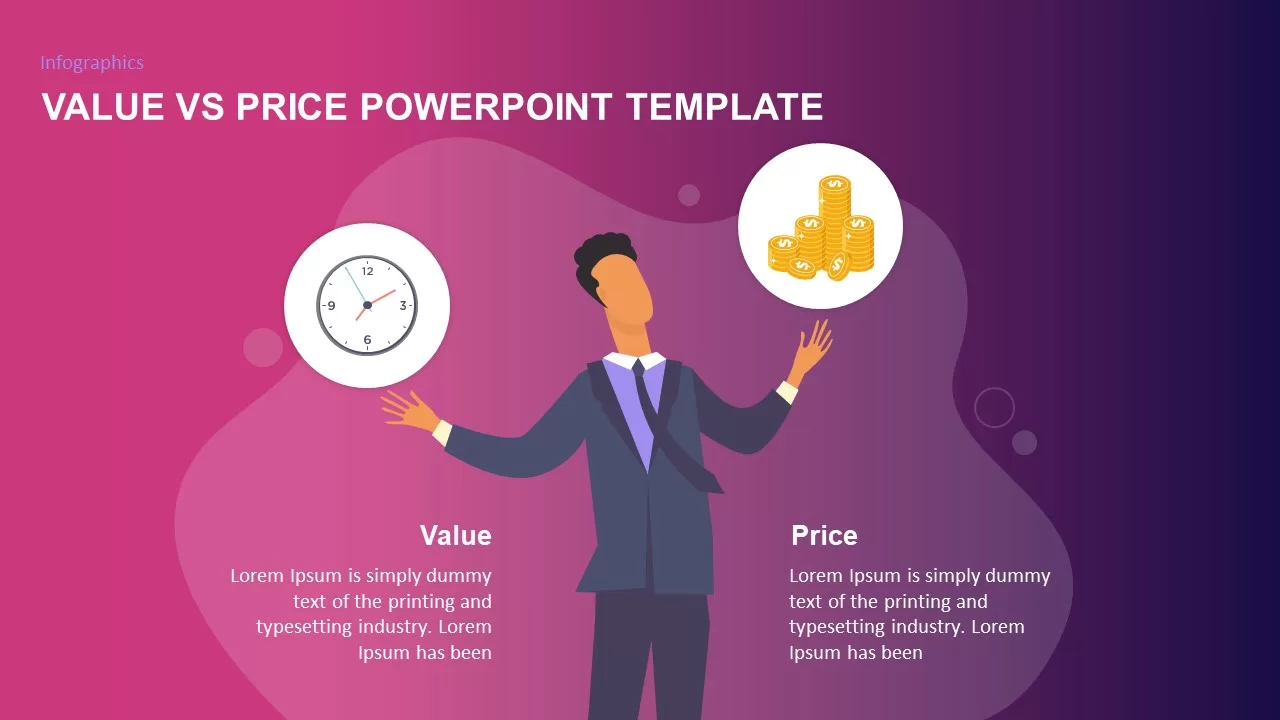
Value Vs Price Powerpoint Template
Infographic
Premium
-
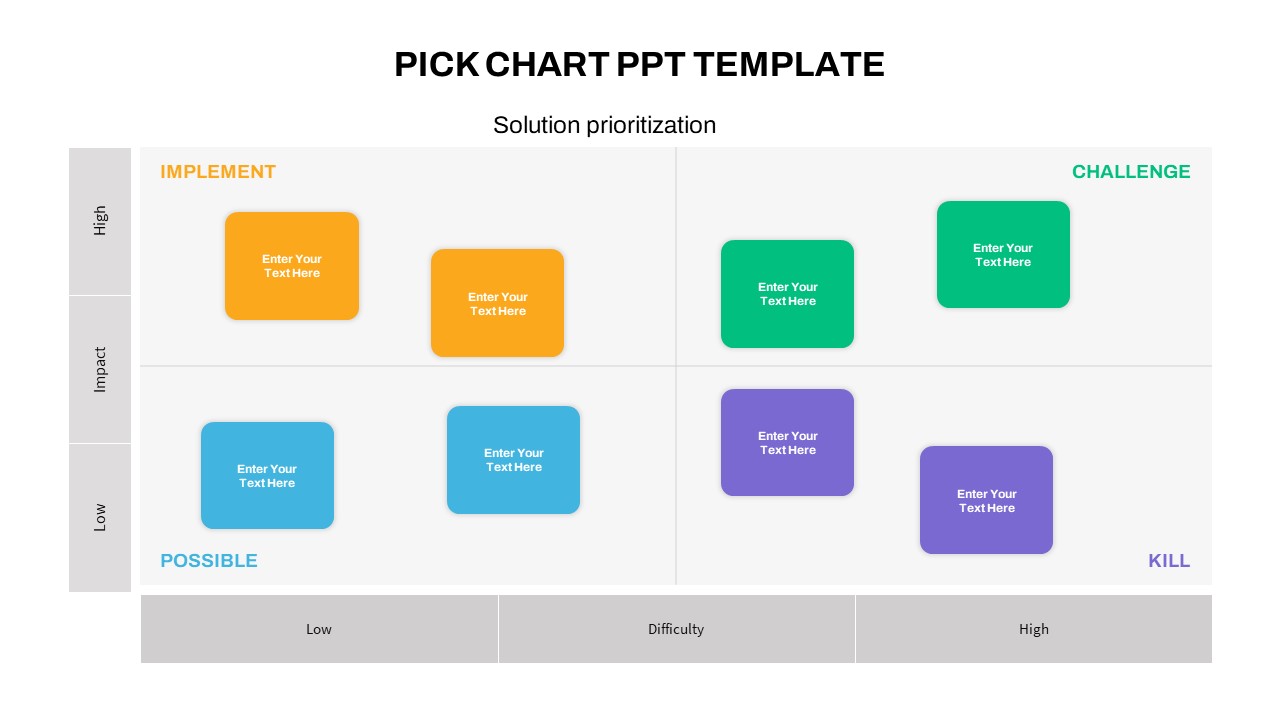
Kaizen Pick Chart PowerPoint Template
PowerPoint Templates
Premium
-
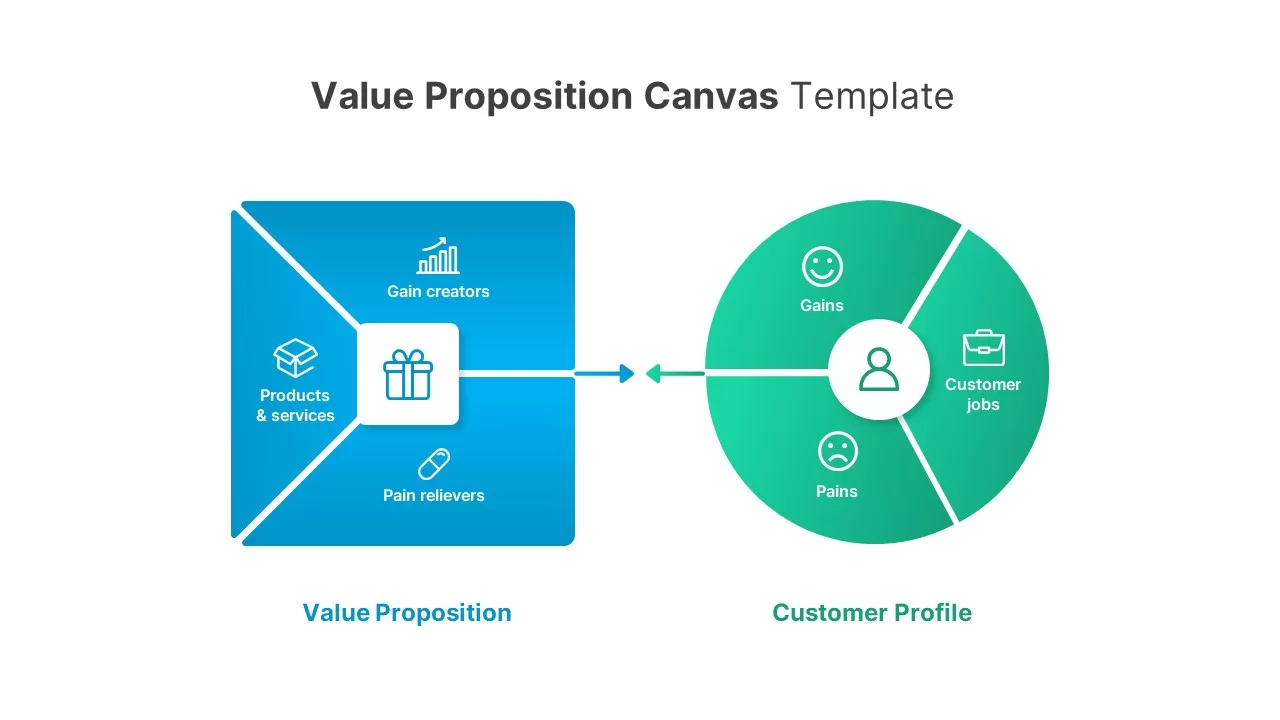
Value Proposition Canvas Template
Circular Diagrams
Premium
-

Project Charter Template
Text and Table
Premium
-
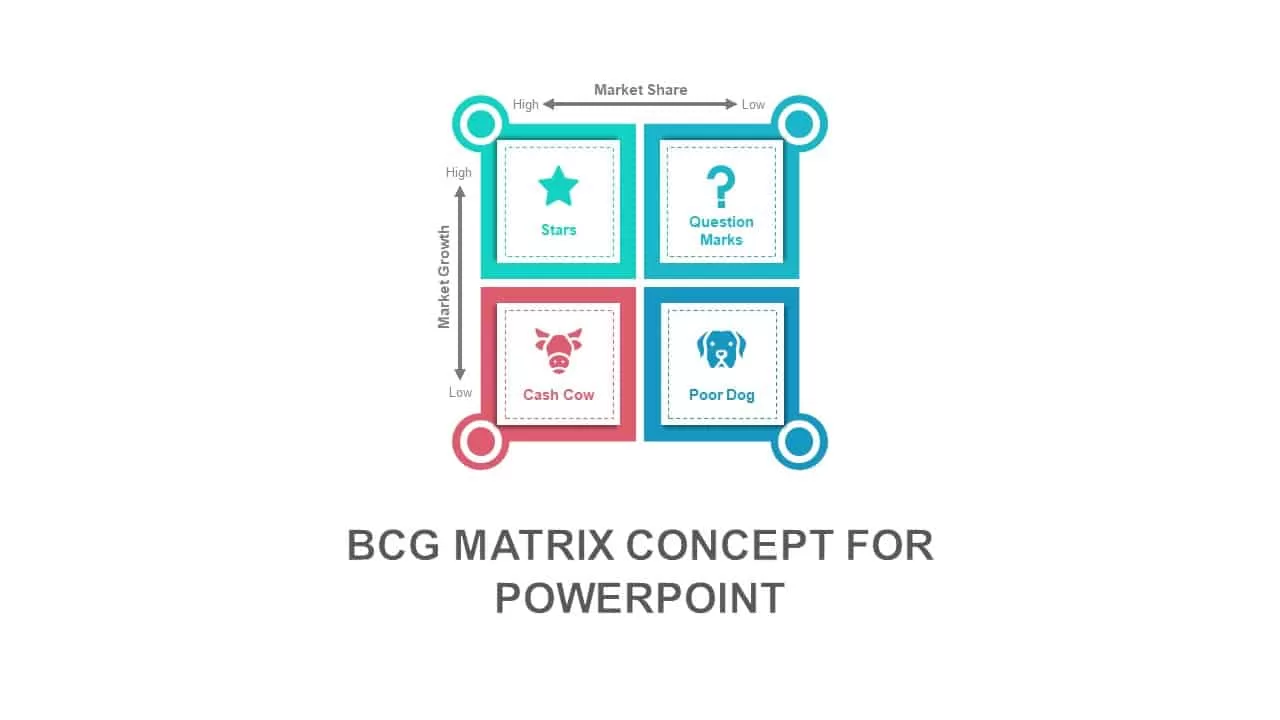
BCG Matrix Concept for PowerPoint Presentation
Business Models
Premium
-
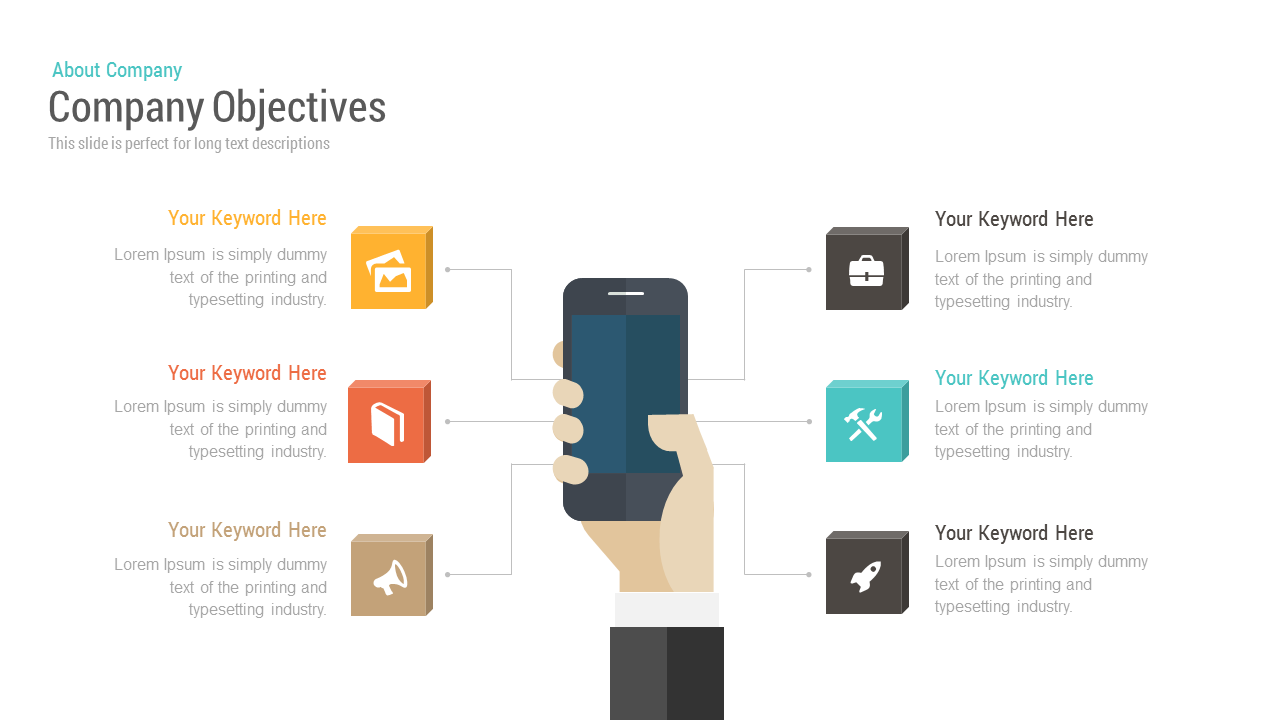
Company Objectives Free PowerPoint Template and Keynote Slide
Keynote Templates
Free
-
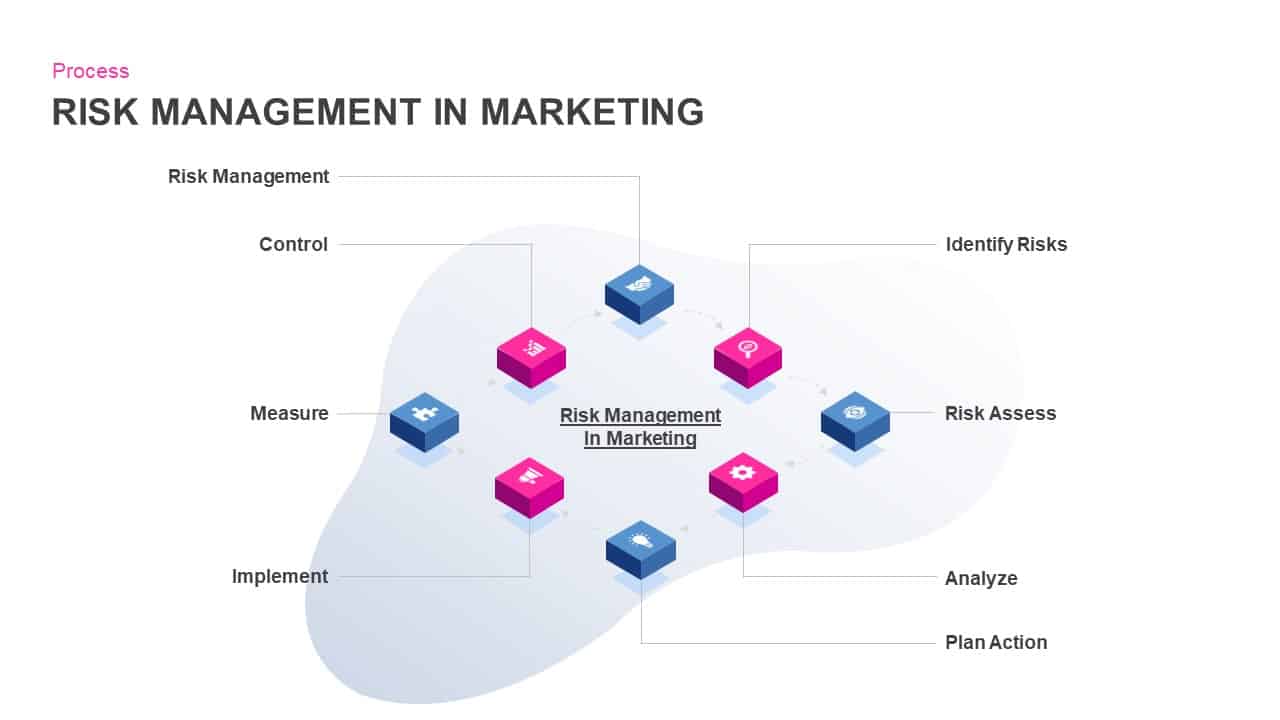
Risk Management in Marketing – Template for PowerPoint & Keynote
Business Models
Premium
-
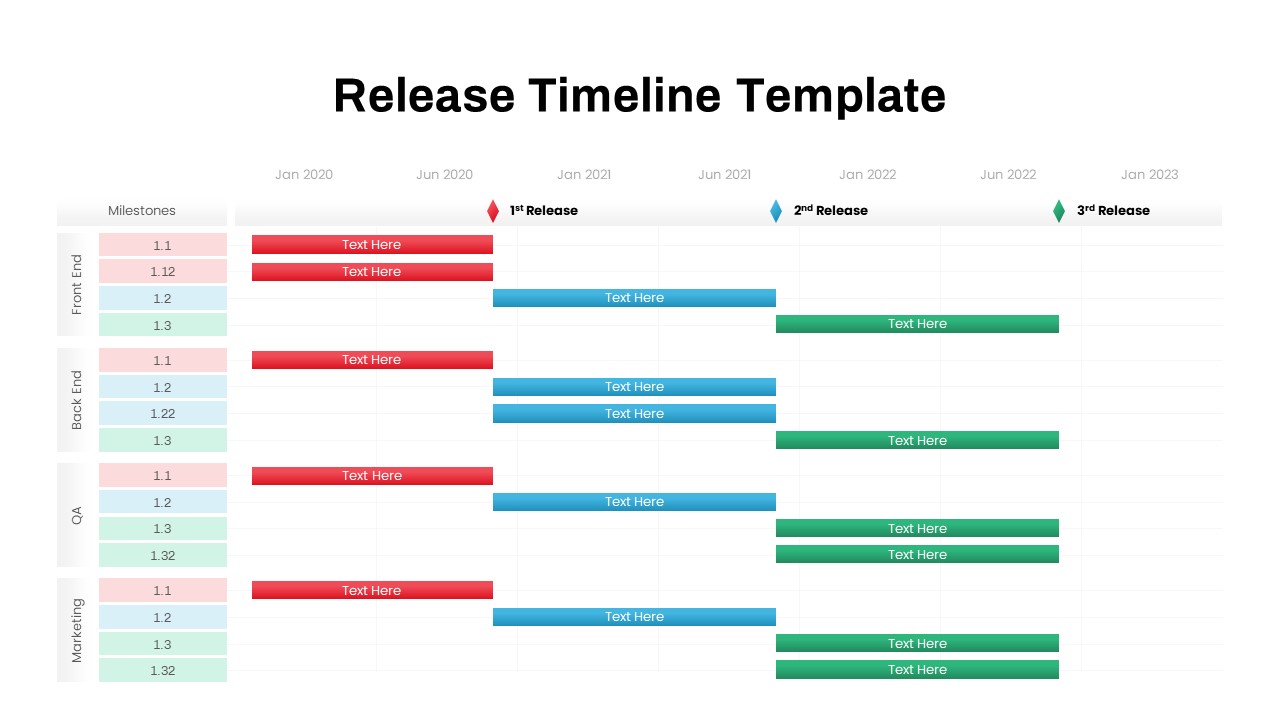
Release Timeline Template
Timeline PowerPoint Template
Premium
-

Metaphor Multitasking PowerPoint Template & Keynote
Keynote Templates
Premium
-
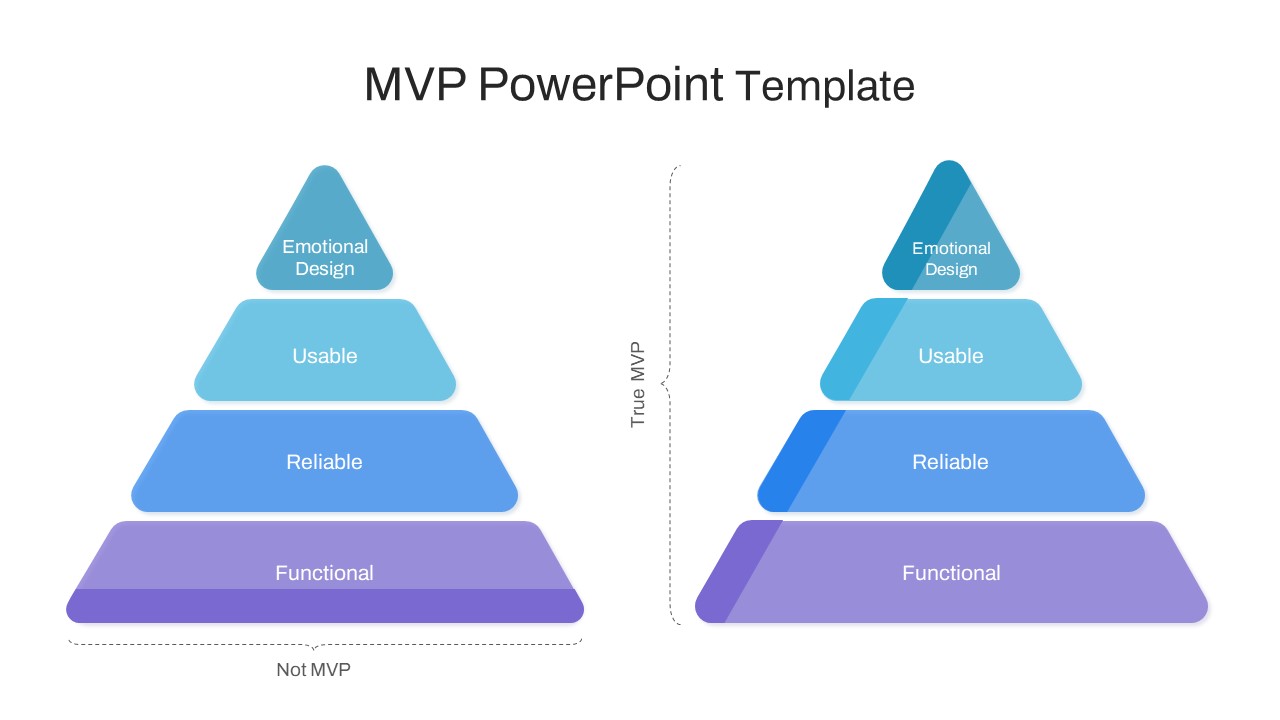
MVP Pyramid PowerPoint Template
Pyramid
Premium
-
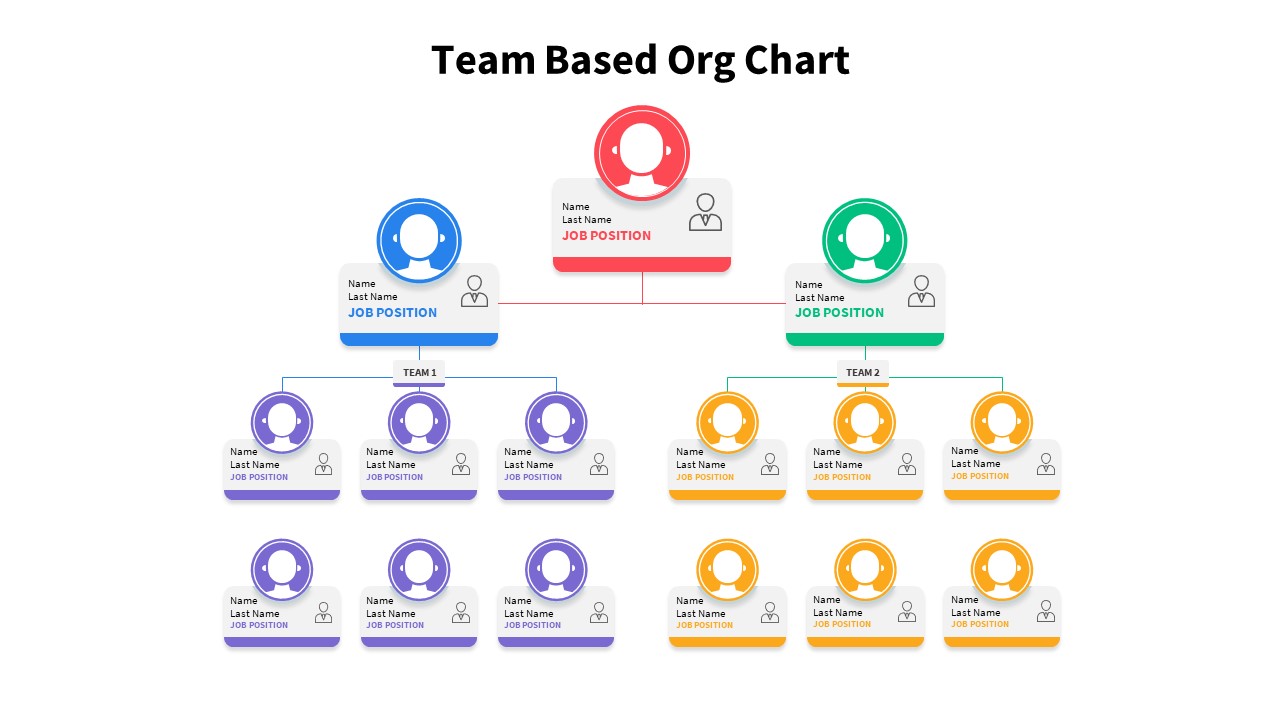
Team Based Org Structure Chart PowerPoint Template
PowerPoint Templates
Premium
-
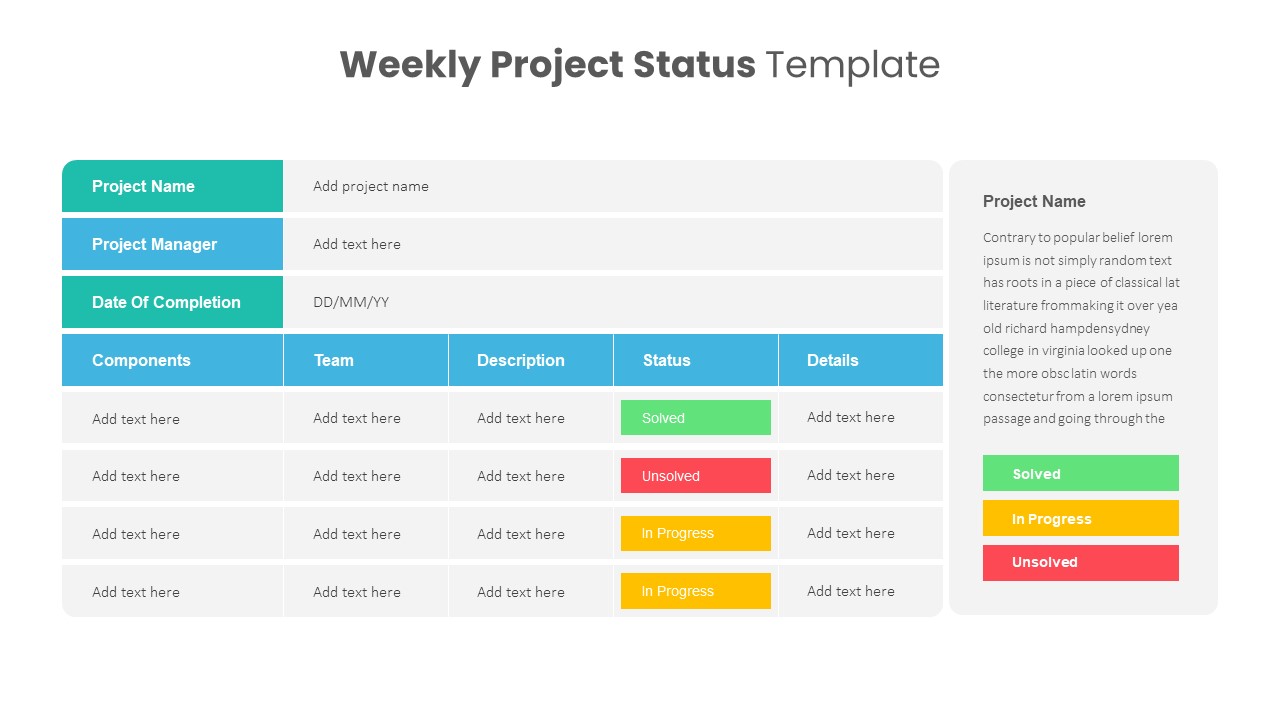
Weekly Project Status Template
PowerPoint Templates
Premium
-
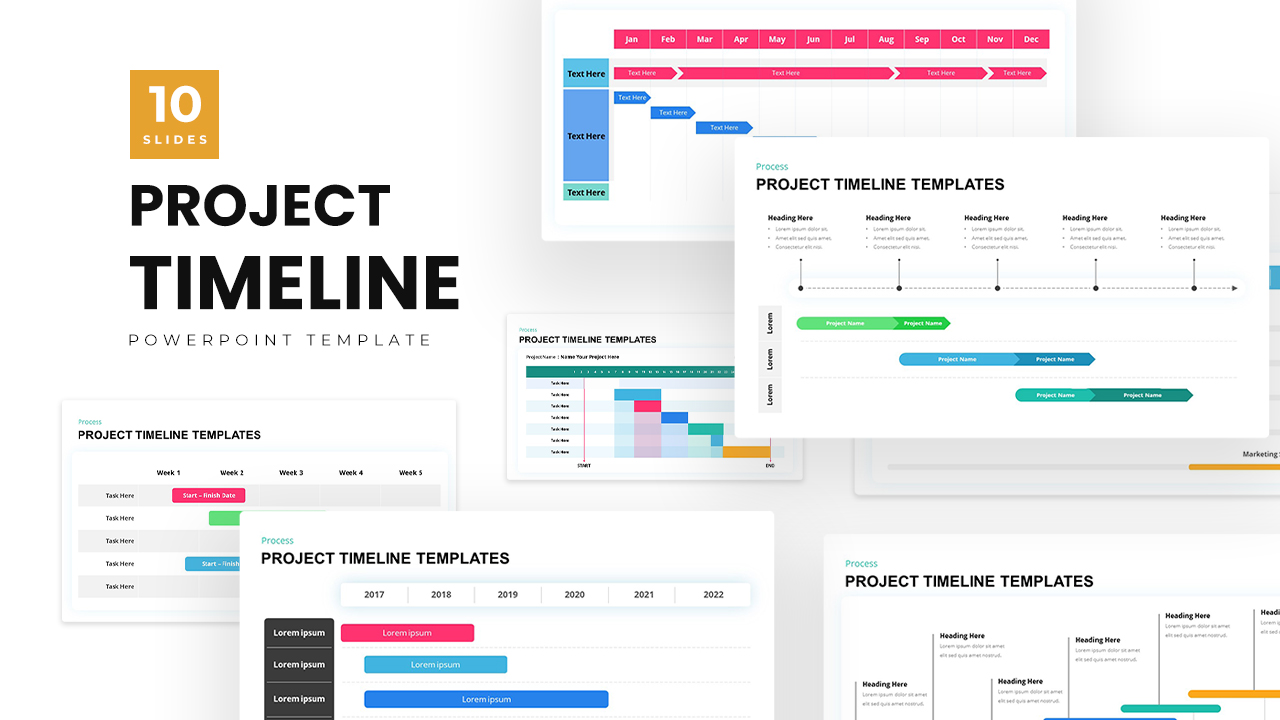
Project Timeline Template PowerPoint
Timeline PowerPoint Template
Premium
-
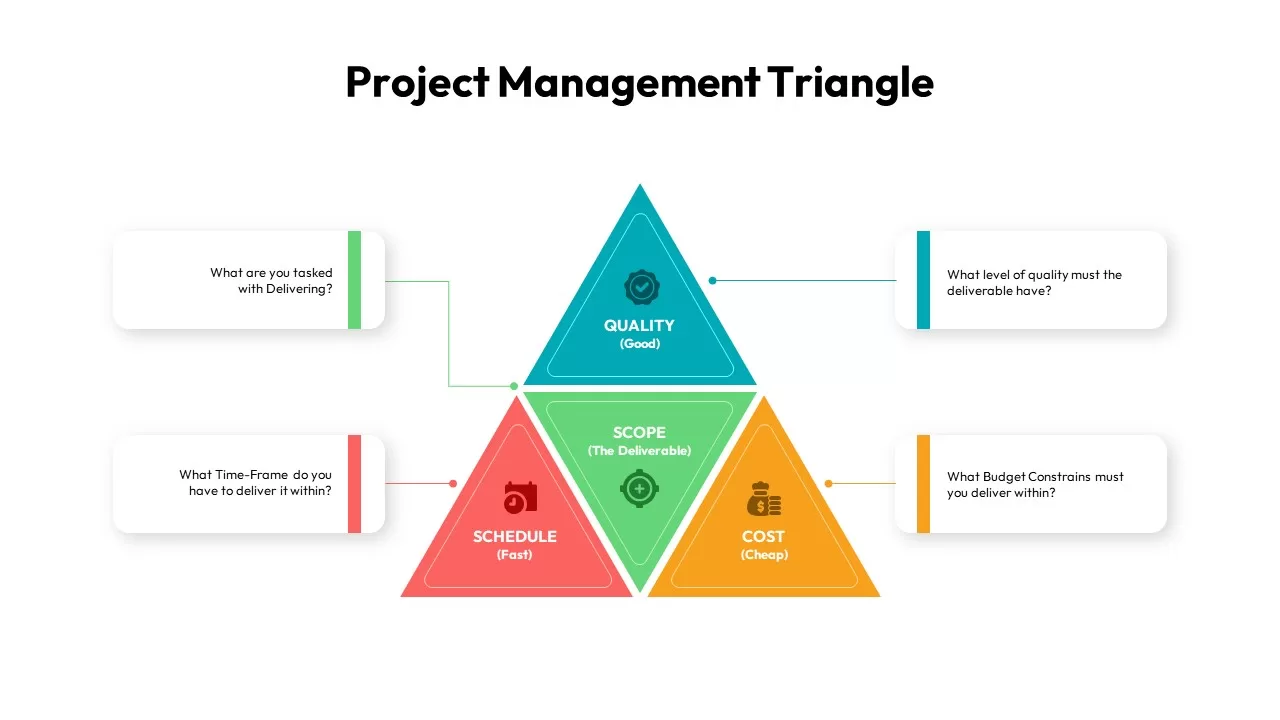
Project Management Triangle
PowerPoint Templates
Premium
-
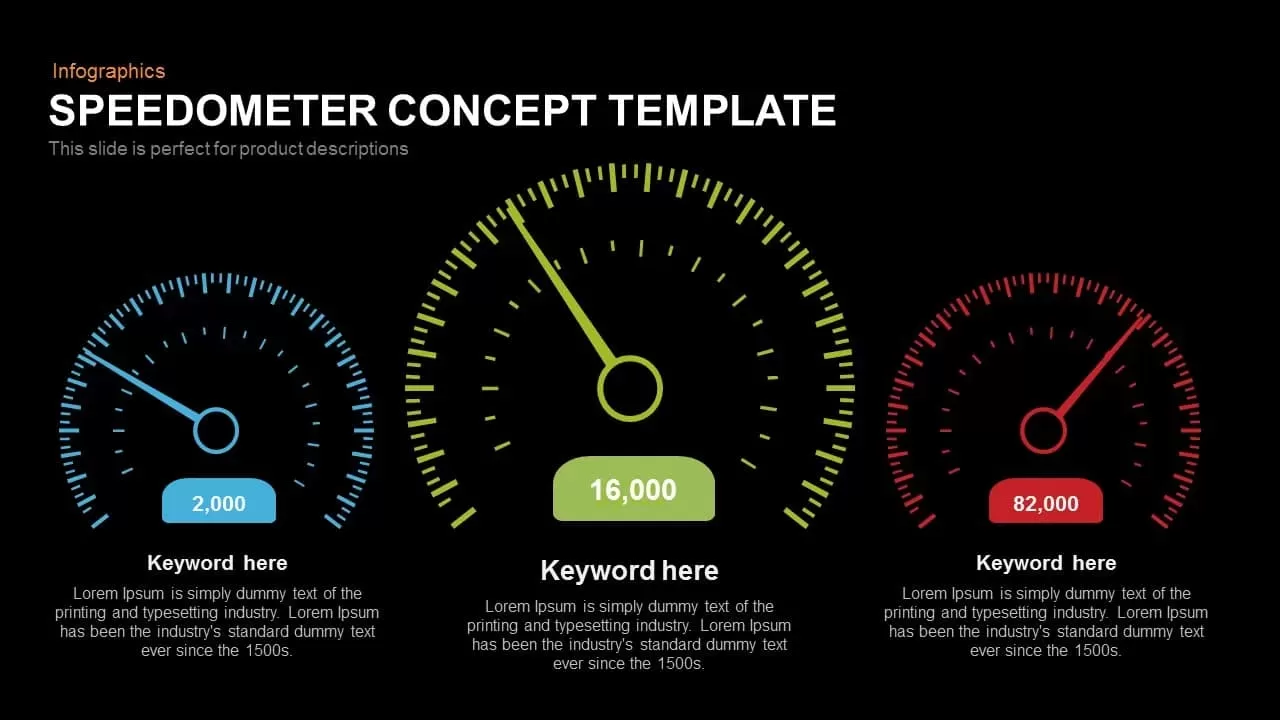
Speedometer Concept PowerPoint Template and Keynote Slide
Business Models
Premium
-
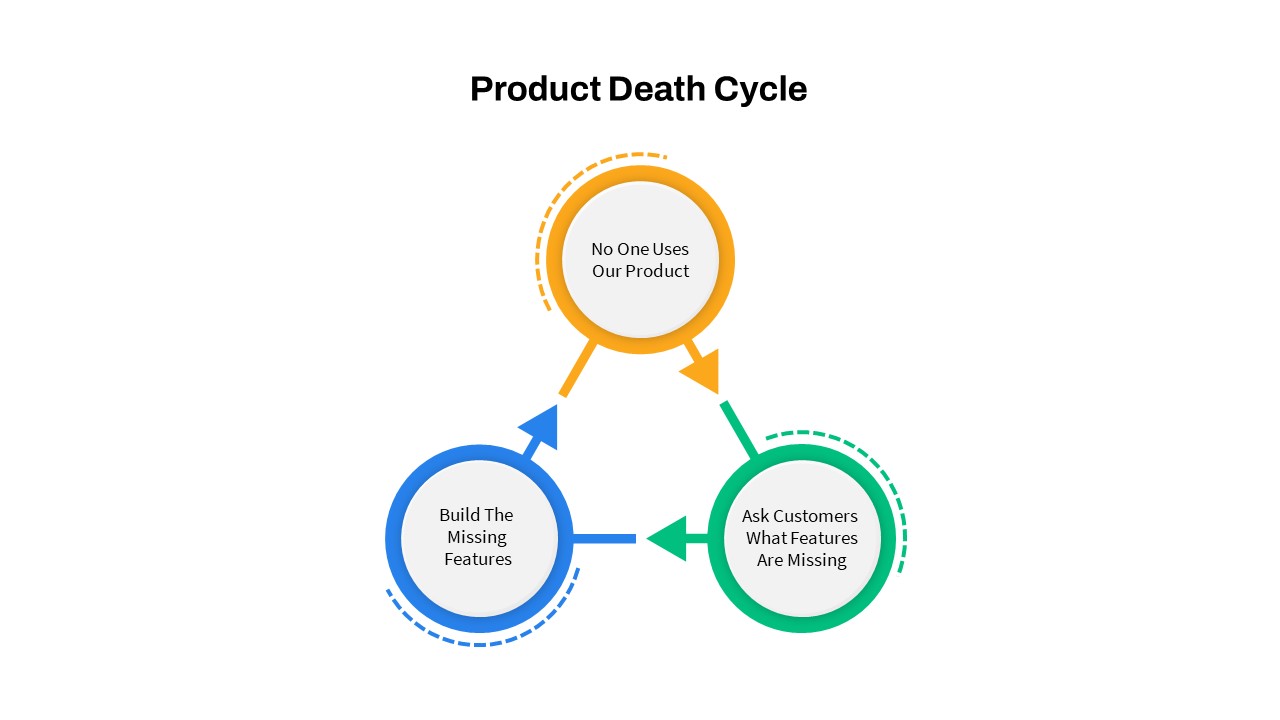
Product Death Cycle PowerPoint Template
PowerPoint Templates
Premium
-
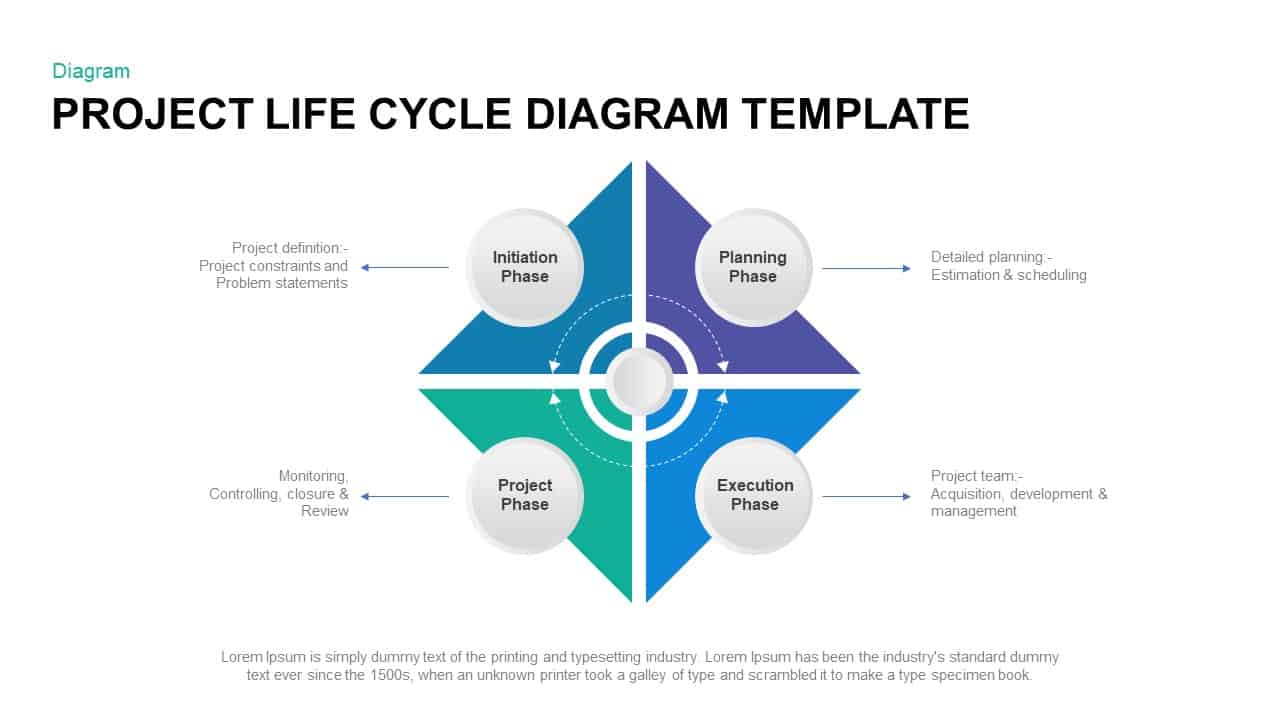
Project Life Cycle Diagram Template
Business Models
Premium
-

Locke’s Goal-Setting Theory
PowerPoint Templates
Premium
-
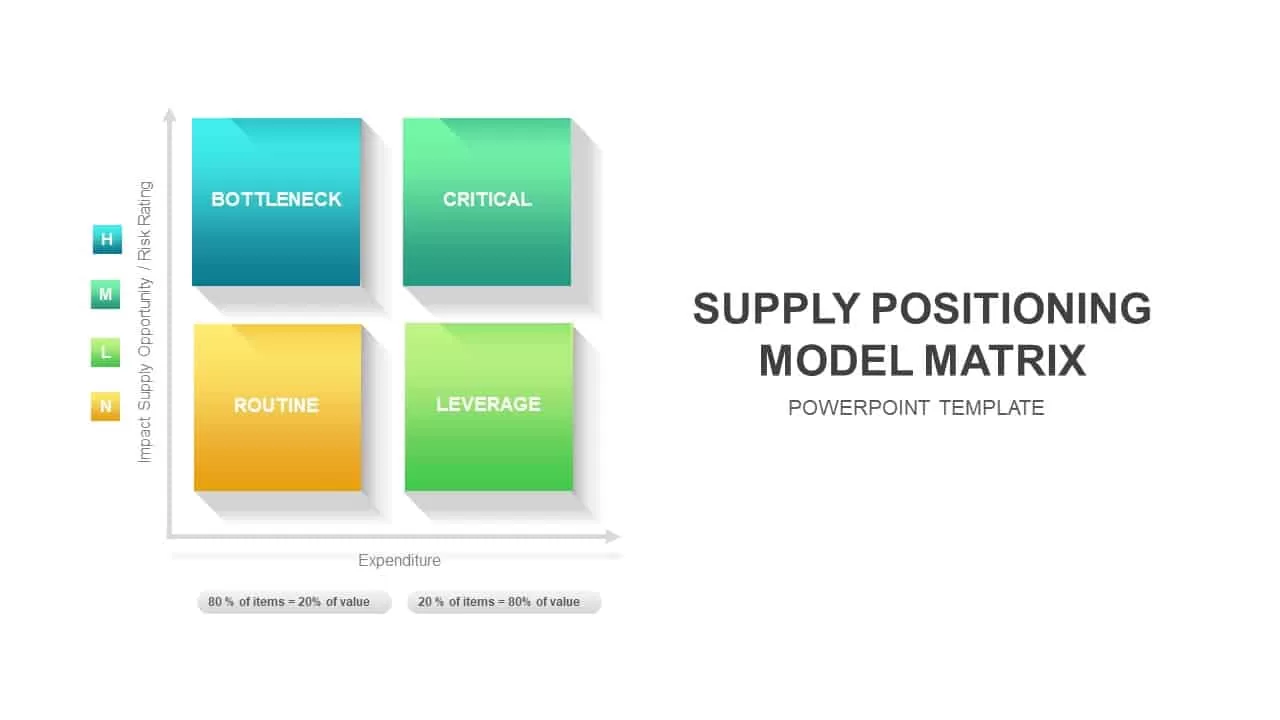
Supply Positioning Model PowerPoint Template
Business Models
Premium
-

Project Management Funnel Template PowerPoint
Funnel Diagrams
Premium
-
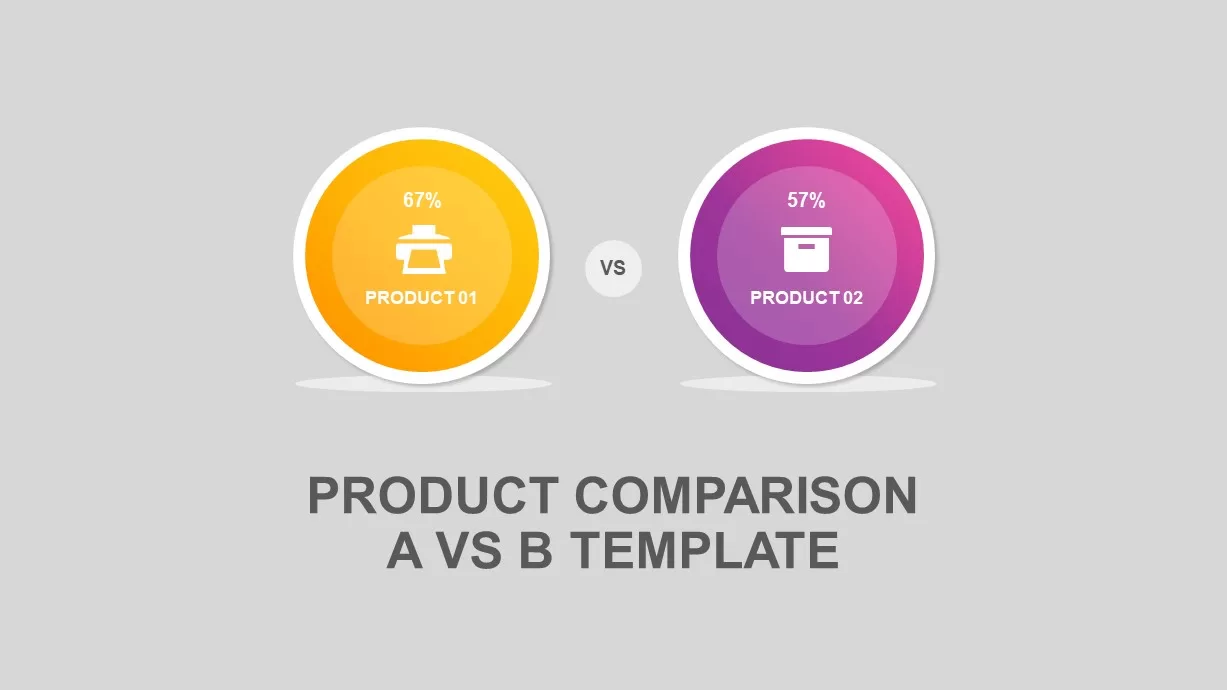
Product Comparison A vs B PowerPoint Template
Business Models
Premium
-
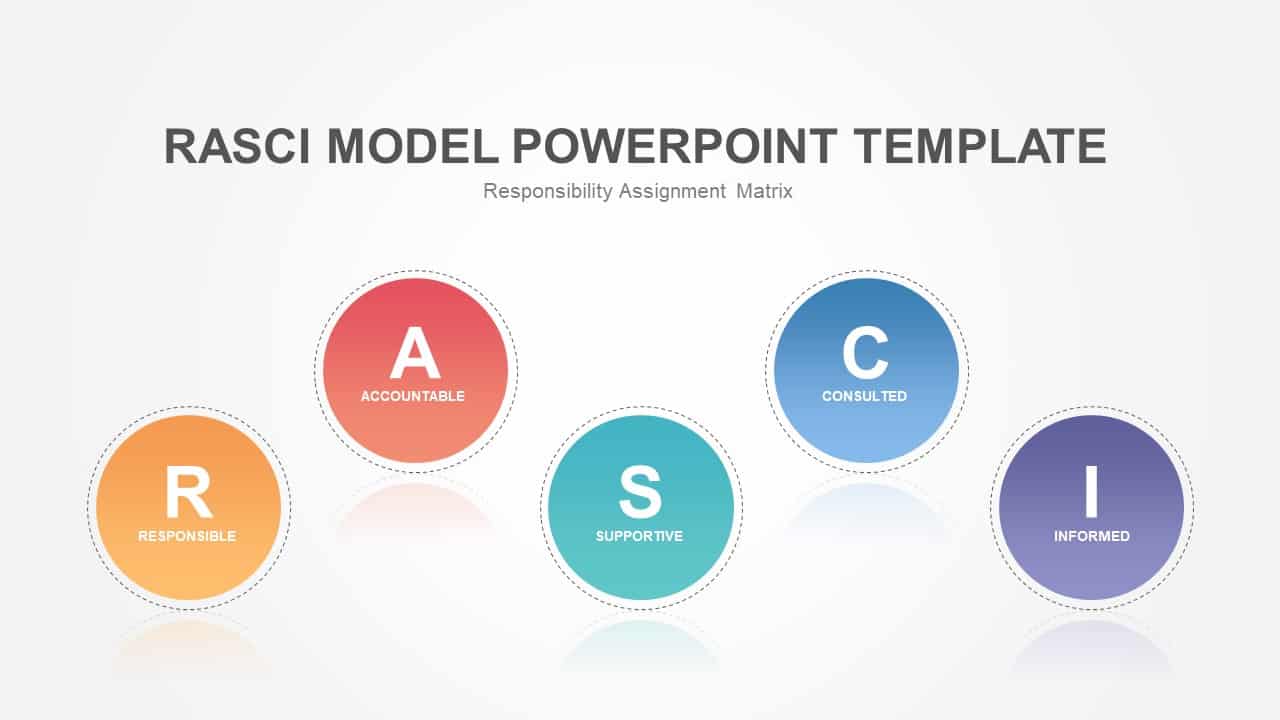
RASCI Model PowerPoint Template
Business Models
Premium
-
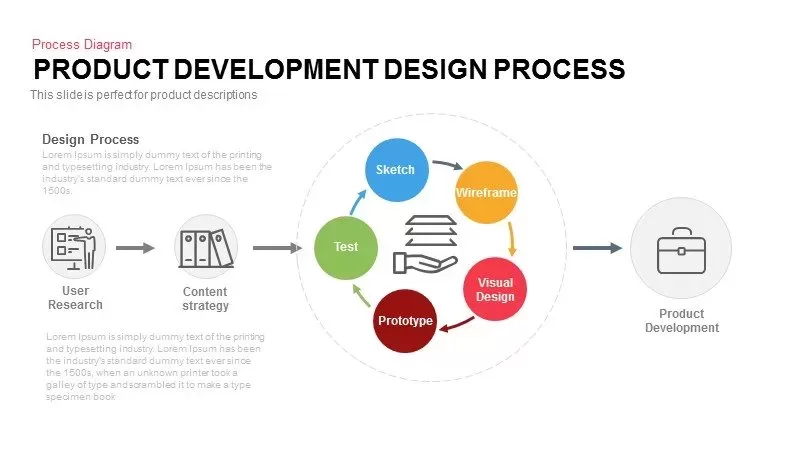
Product Development Design Process Template for PowerPoint and Keynote
Business Models
Premium
-

Stakeholder Register PowerPoint Template
PowerPoint Templates
Premium
-
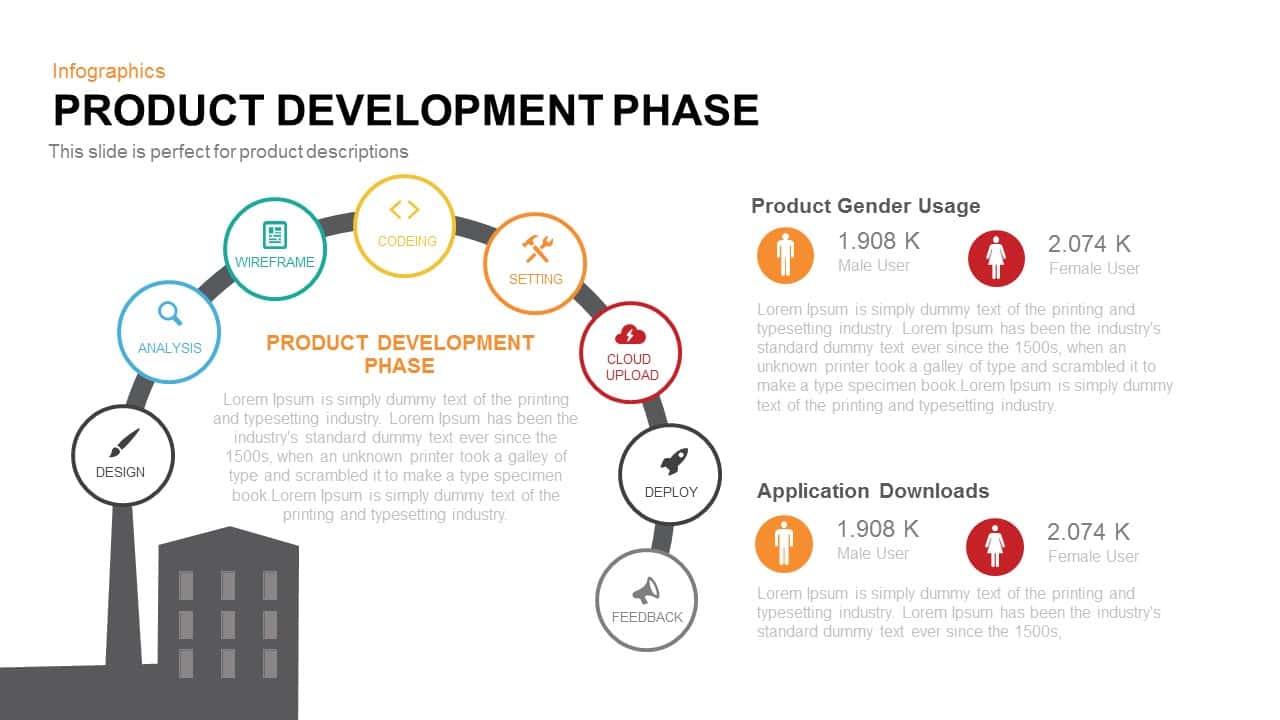
Product Development Phase PowerPoint Template and Keynote
Infographic
Premium
-
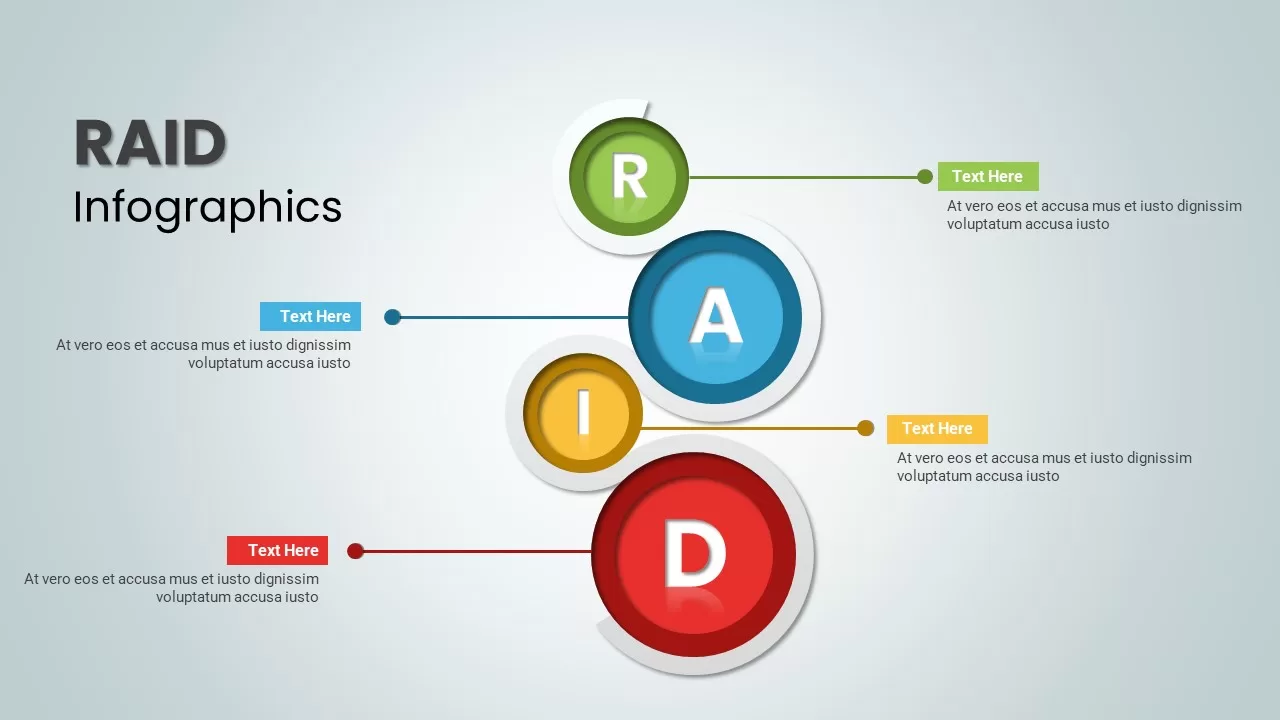
RAID PowerPoint
Circular Diagrams
Premium
-
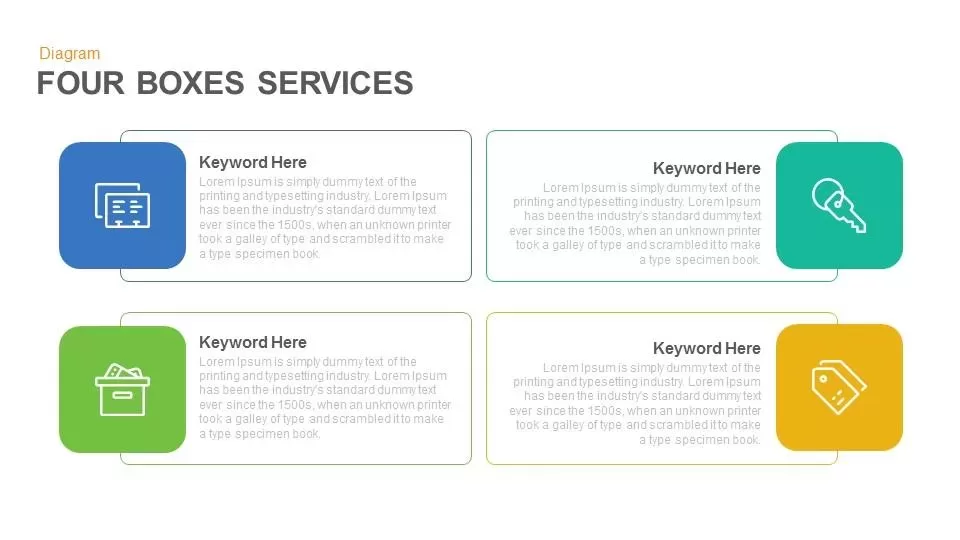
4 and 6 Service Boxes PowerPoint Template and Keynote
Business Models
Premium
-
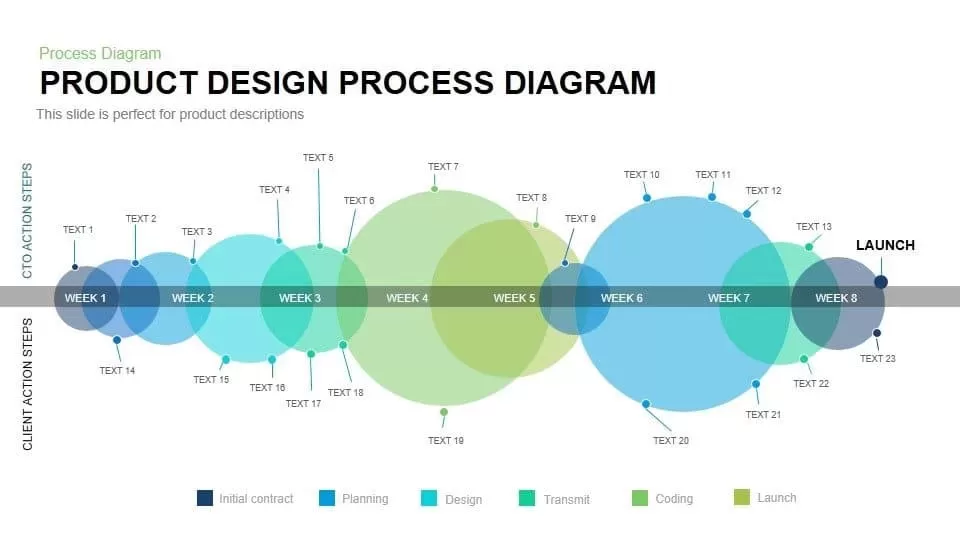
Product Design Process Diagram PowerPoint Template and Keynote
Business Models
Premium
-

Strategy Pyramid PowerPoint Template
PowerPoint Business Templates
Premium
-
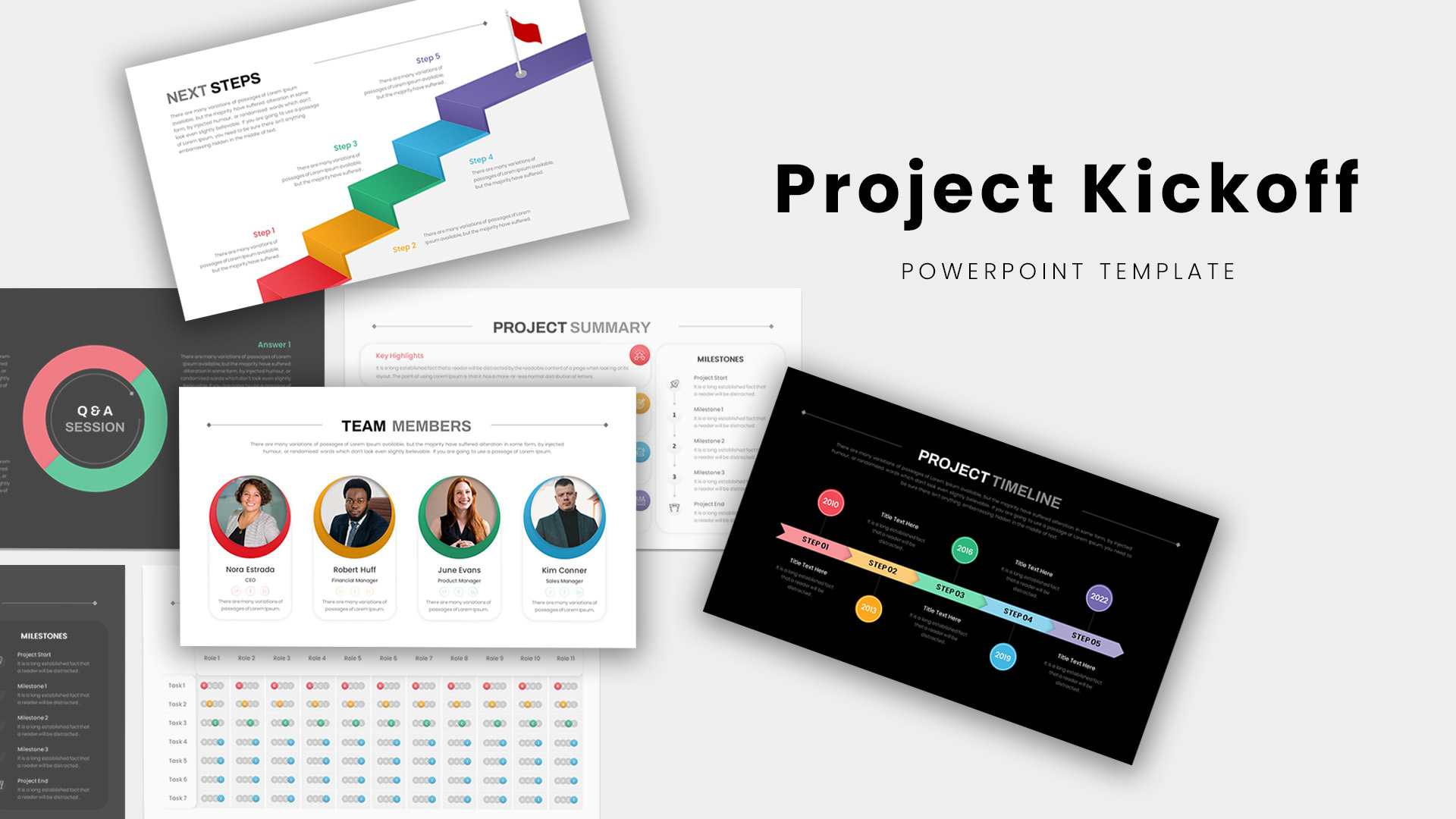
Project Kickoff Meeting Deck PowerPoint Template
PowerPoint Templates
Premium
-
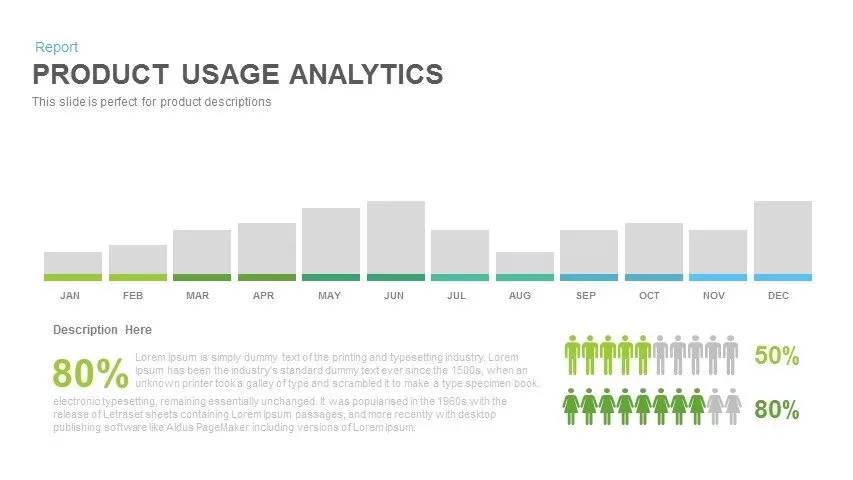
Product Usage Analytics Template for PowerPoint and Keynote
Infographic
Premium
-
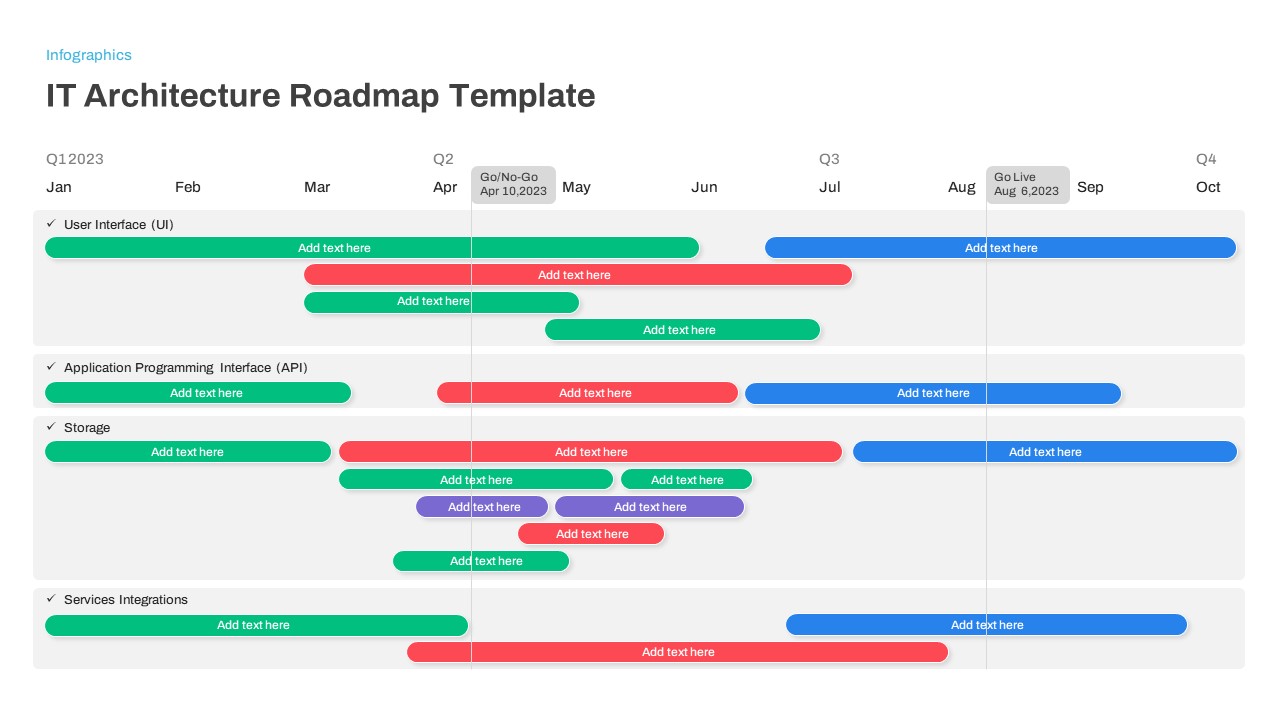
IT Architecture Roadmap PowerPoint Template
PowerPoint Templates
Premium
-
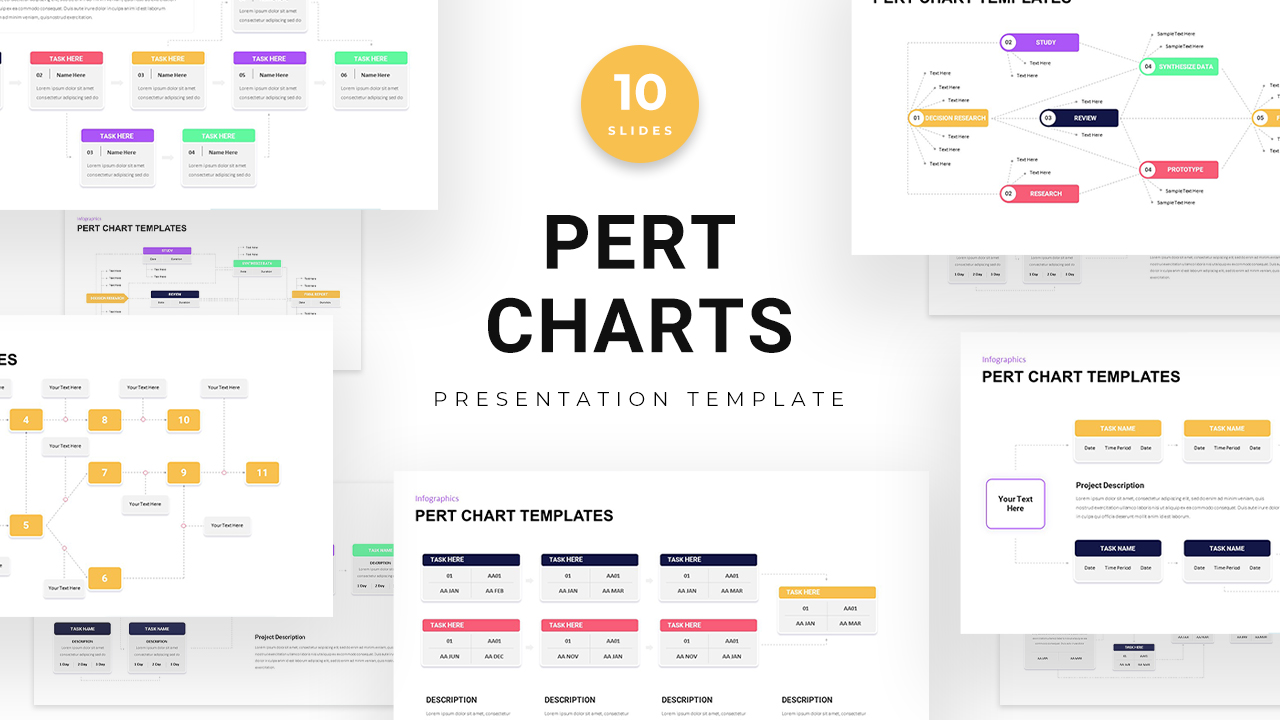
Pert Chart PowerPoint Templates
Diagrams
Premium
-

Product Banner PowerPoint Template
Keynote Templates
Premium
-

Project Management Dashboard PowerPoint Template and Keynote Template
PowerPoint Templates
Premium
-
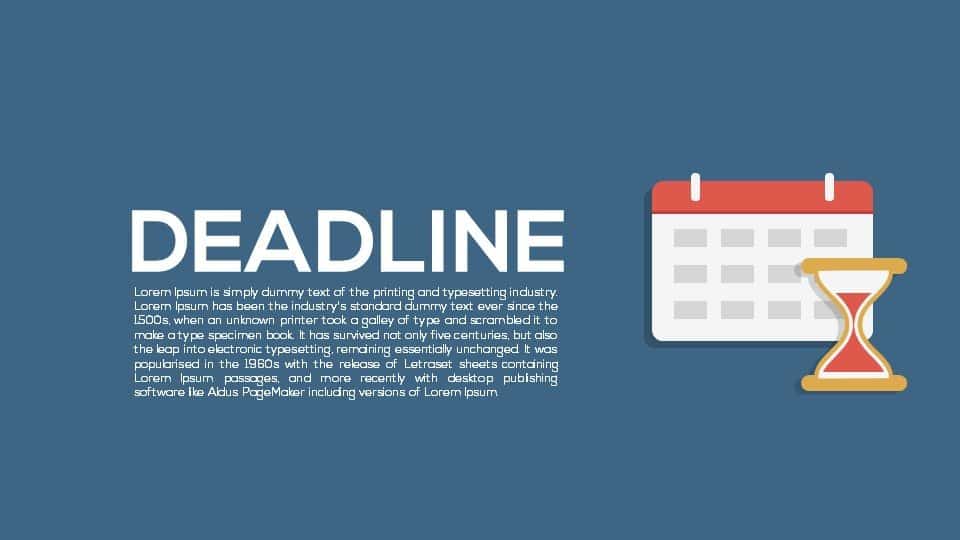
Metaphor Deadline Powerpoint Templates and Keynote template
Keynote Templates
Premium
-
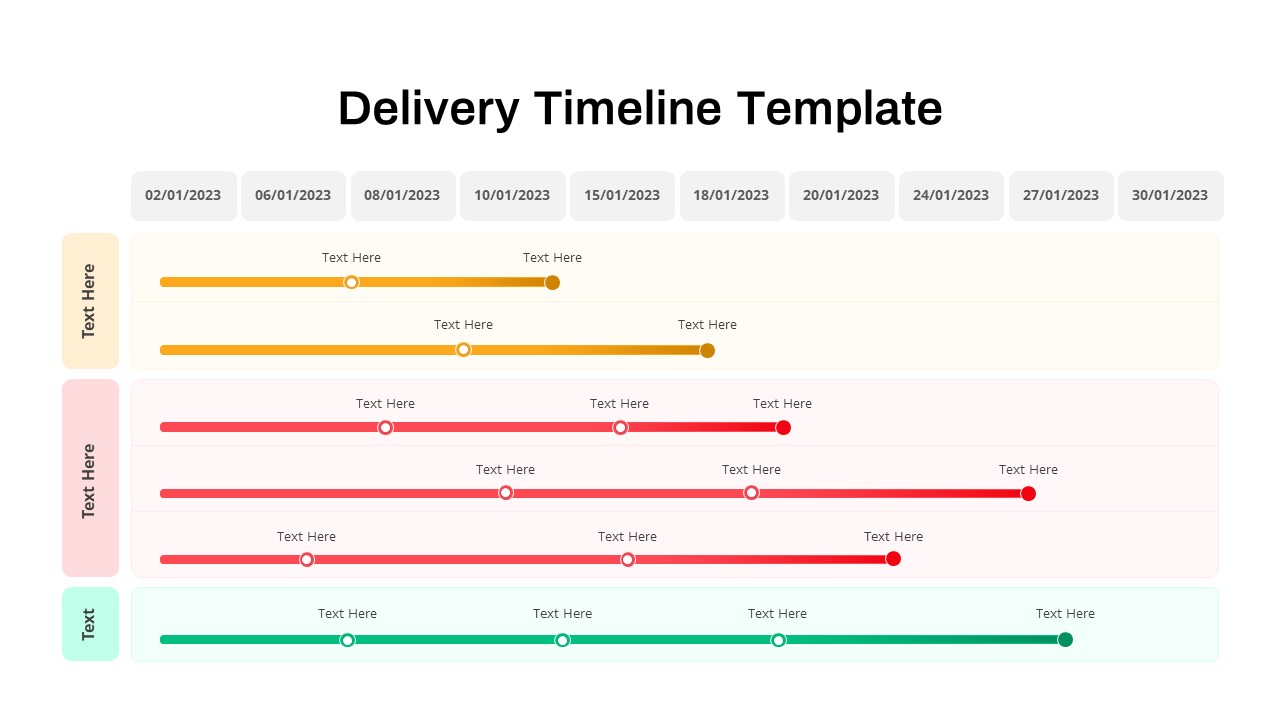
Delivery Timeline PowerPoint Template
PowerPoint Templates
Premium
-

Product Catalog Slide Presentation PowerPoint Template
PowerPoint Templates
Premium
-
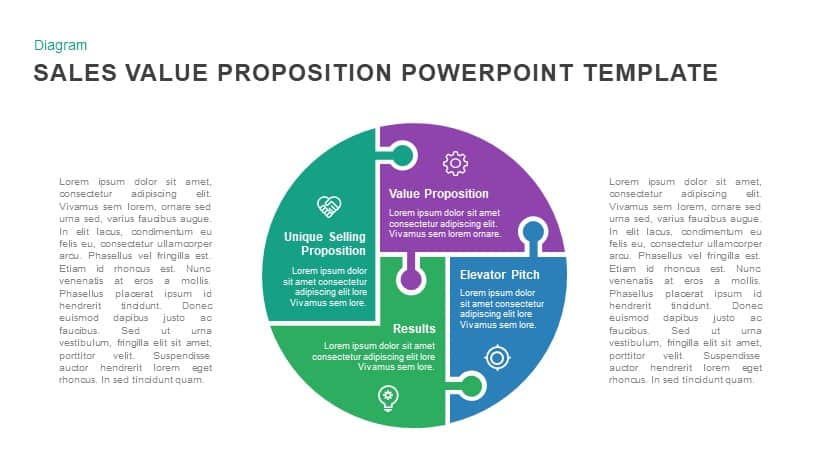
Sales Value Proposition Slide
Puzzle
Premium
-
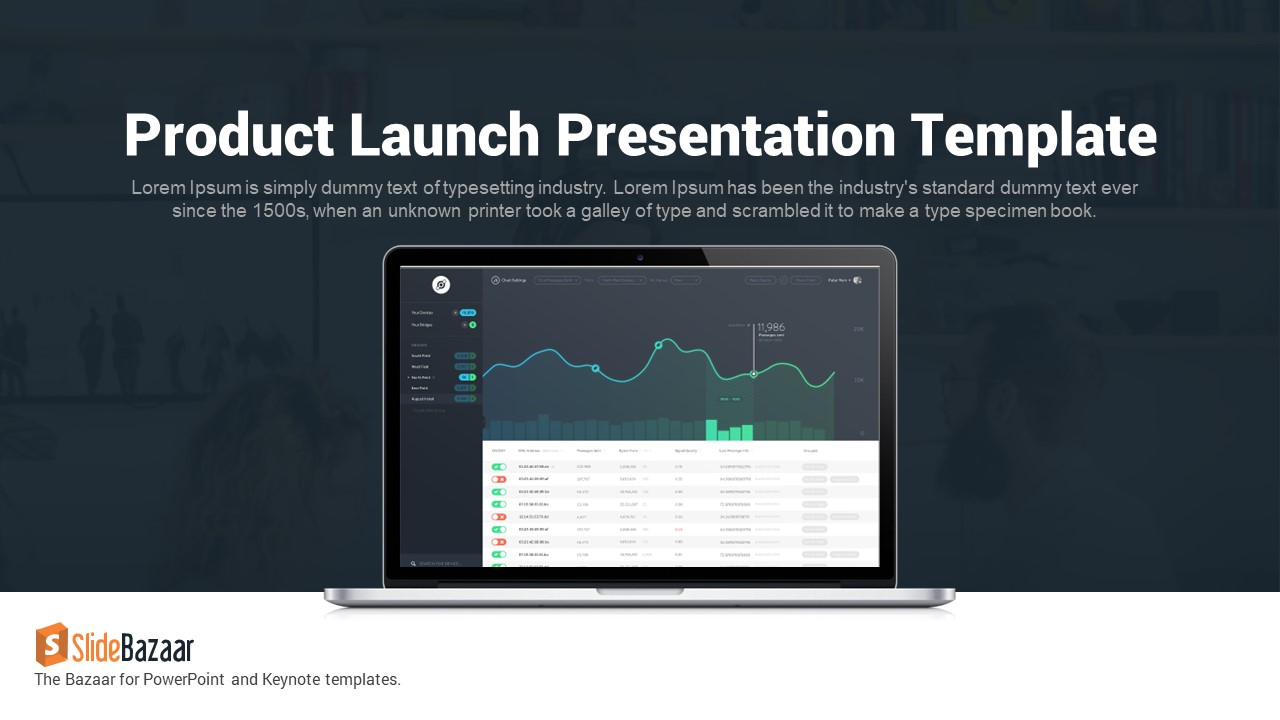
Product Launch Presentation Template for PowerPoint and Keynote
Infographic
Premium
-
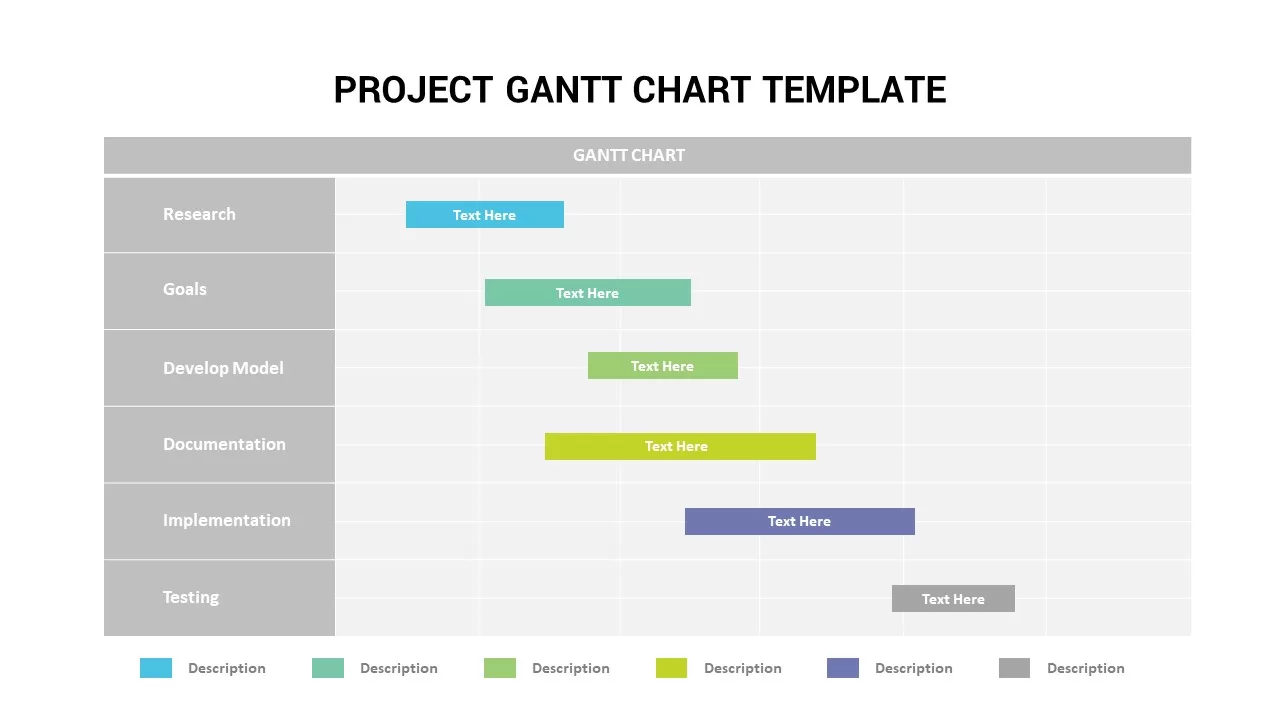
Gantt Chart in PPT Template
Infographic
Premium
-

Product Launch Checklist Template
Business Models
Premium
-
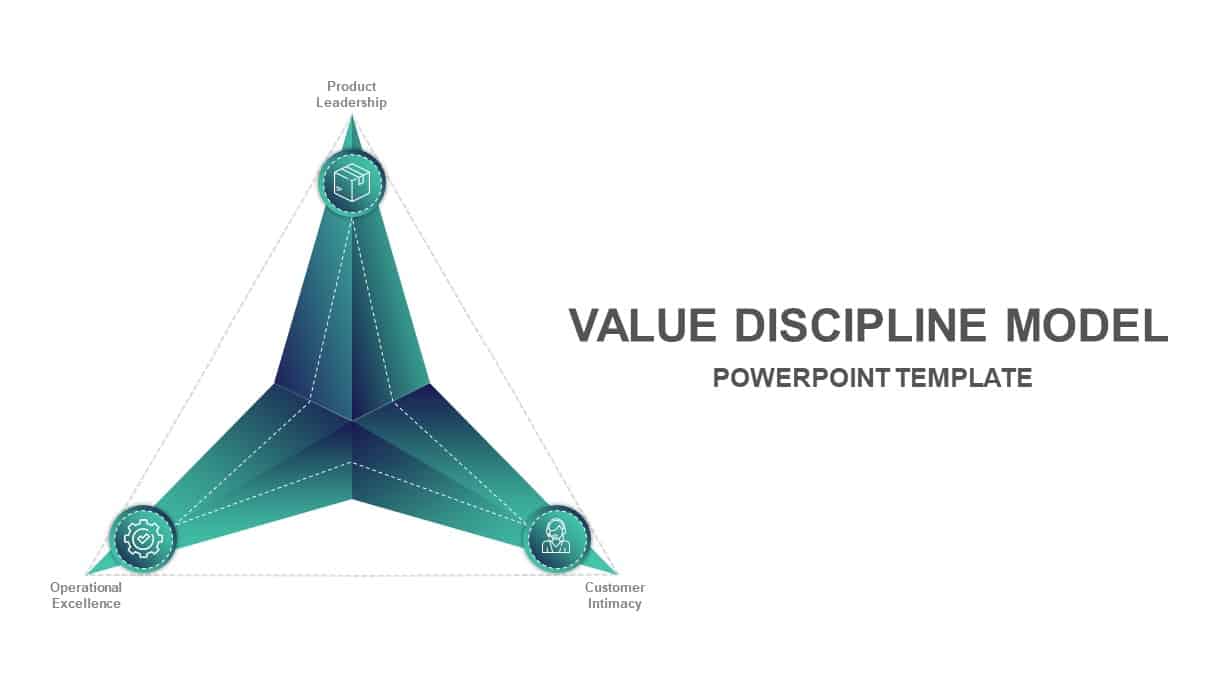
Value Discipline Model PowerPoint Template
Business Models
Premium