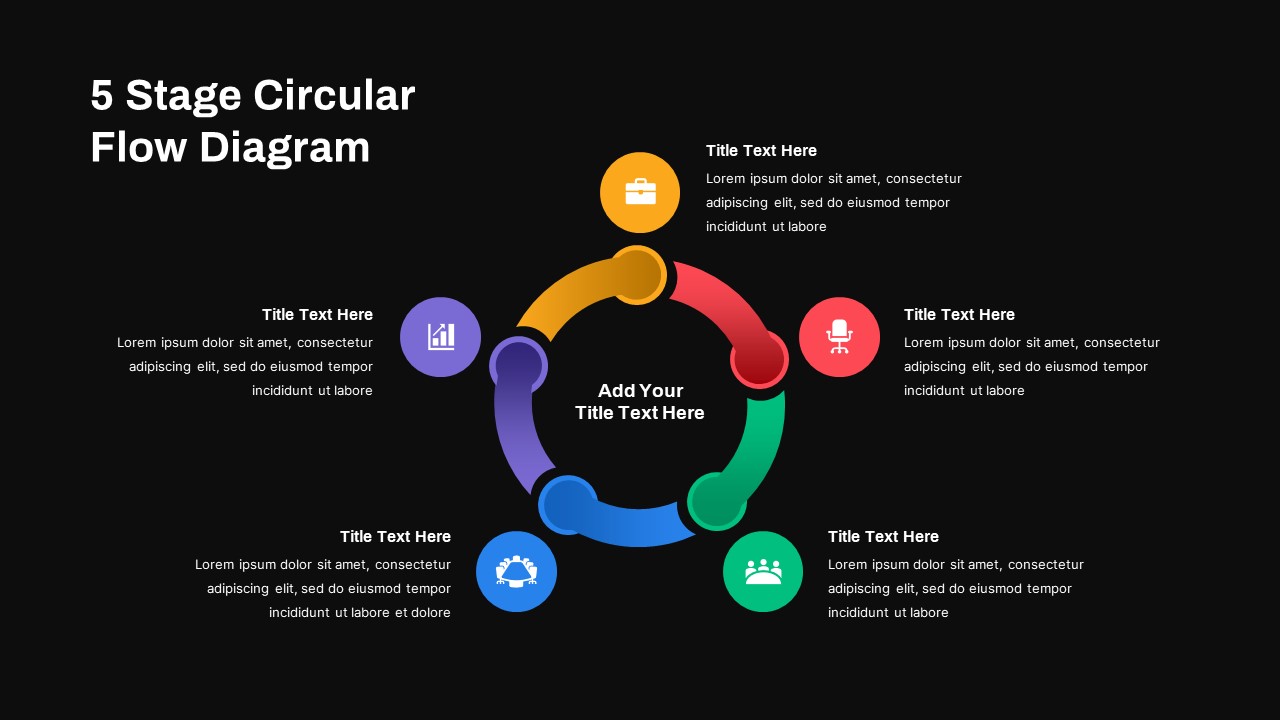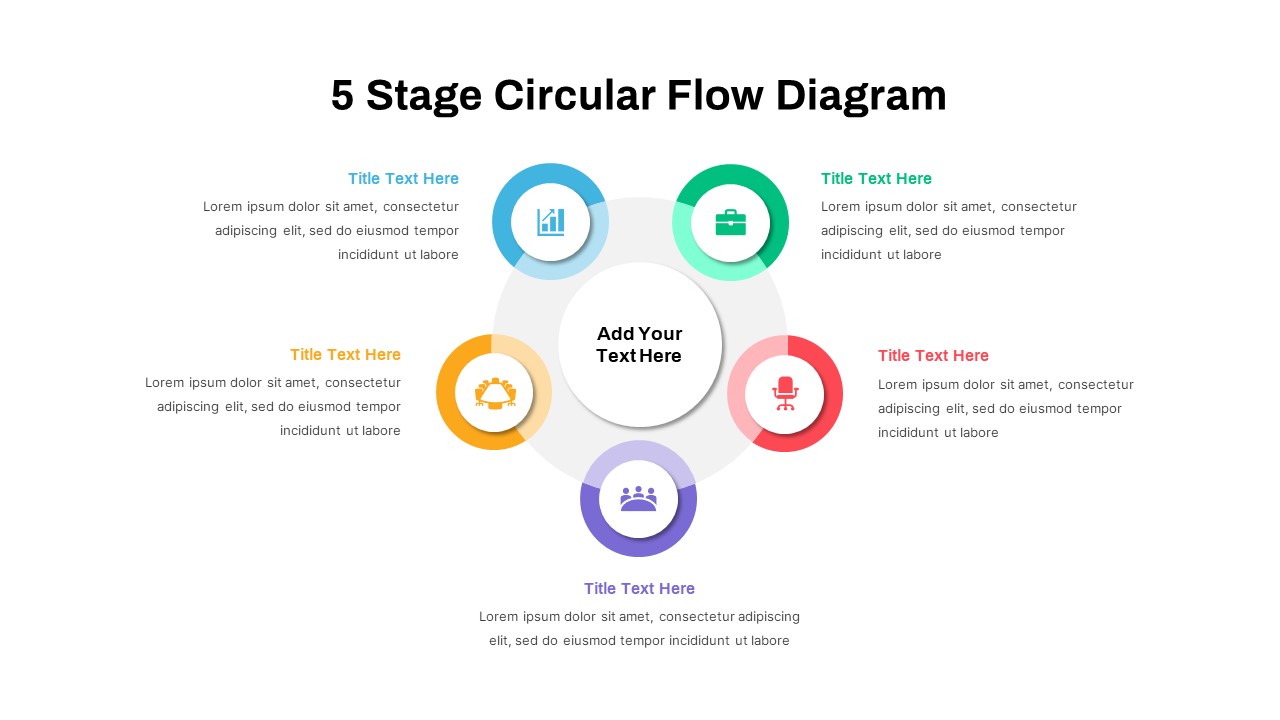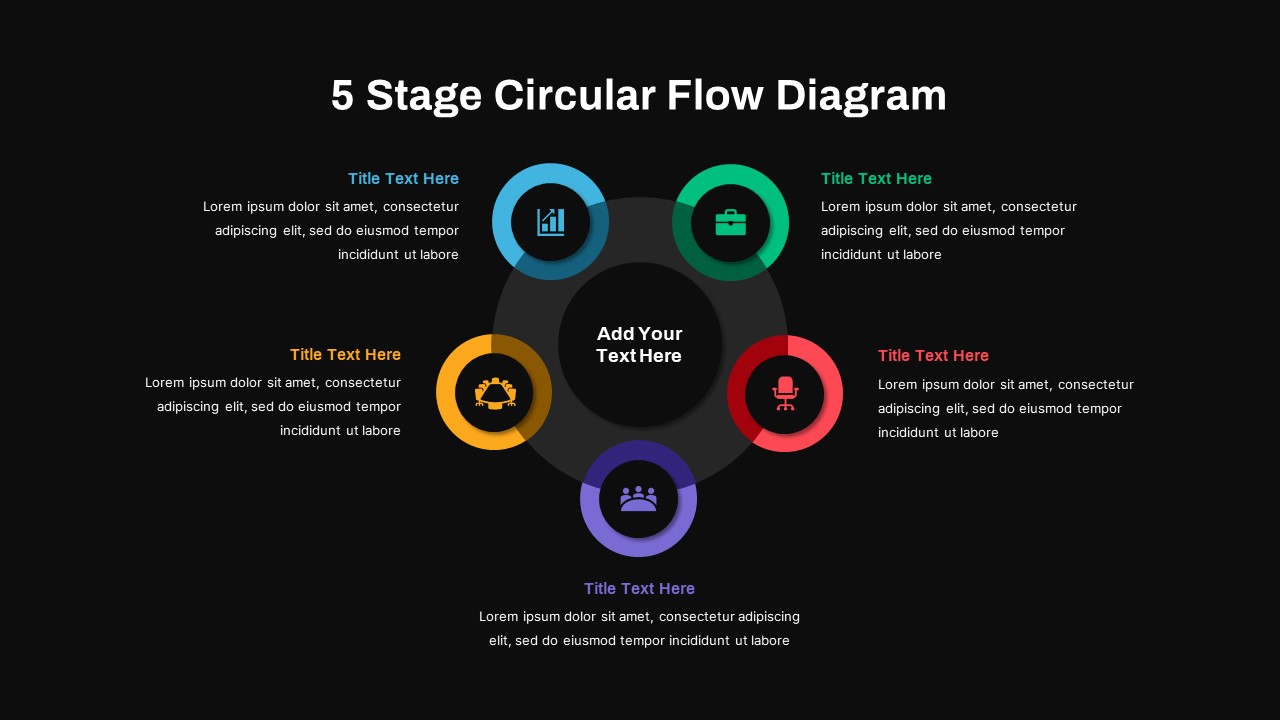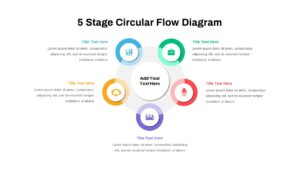Home » Circular Diagrams » 5 Stage Circular Flow Diagram Template for PowerPoint & Keynote
5 Stage Circular Flow Diagram Template for PowerPoint & Keynote

- Version
- Download 78
- File Size 0.00 KB
- File Count 1
- Create Date March 15, 2019
- Last Updated November 14, 2023
5 Stage Circular Flow Diagram Template for PowerPoint & Keynote
5 Step PowerPoint Circular Flow Diagram Template
What a PowerPoint design is this?! Classic yet professional PowerPoint template ensures the audience participation at one glance. 5 step PowerPoint circular flow diagram template is a creative slide with five distinct PowerPoint shapes. Sometimes, the heart shapes for circular diagrams have been first introduced by slide bazaar. Our designers want utmost perfection in PowerPoint presentation using non-conventional designs and shapes. The heart, Apple, or Love sign doesn’t have long history in PowerPoint slide kit. Especially for business presentation and other structured displays. However, in this slide, designers want new face for PowerPoint presentation those engage any type of audience, whether professional or non-professional. Five stage circular flow ppt template is an awesome PowerPoint slide for business or academic presentation.
Business process flows and management activities can be illustrated using the five-stage circular flow diagram template. Business recurring concepts and stages can be displayed in an attractive presentation. It is perfect for business management presentation with five steps. Here, the five step ppt template is a process flow diagram for monitoring and optimization of project. This design illustrates how interlinked different variables can create an entire system. Further, it is an infographic template of flat vector shapes and icons. It looks like a flower-diagram because each shape arranged as a flower palette. It shows cyclic development without drawing an interconnected link between each shape.
Circular flow diagram template for PowerPoint presentation is an editable template designed with unique PowerPoint shapes. Each apple shape will cover a topic with a descriptive text zone. What make this diagram attractive? Surely it is shapes and the color mixing. Users can use this diagram without making a change because it seems to a perfect circle PowerPoint template. If you want to modify shapes and colors, select your properties only after comparing with the default assets. Download beautiful PowerPoint template for your interactive presentation.
You can access more Circular Diagram Templates here Grab the free ppt now!
Attached Files
| File |
|---|
| https://premiumdownloads.s3.amazonaws.com/SB01250-5 Stage Circular Flow Diagram.zip |
Login to download this file
Add to favorites
Add to collection
-
Item ID
SB01250 -
Rating
0.0
(0 reviews)
Related Templates
-

Smartwatch Mockup Apple
Keynote Templates
Premium
-
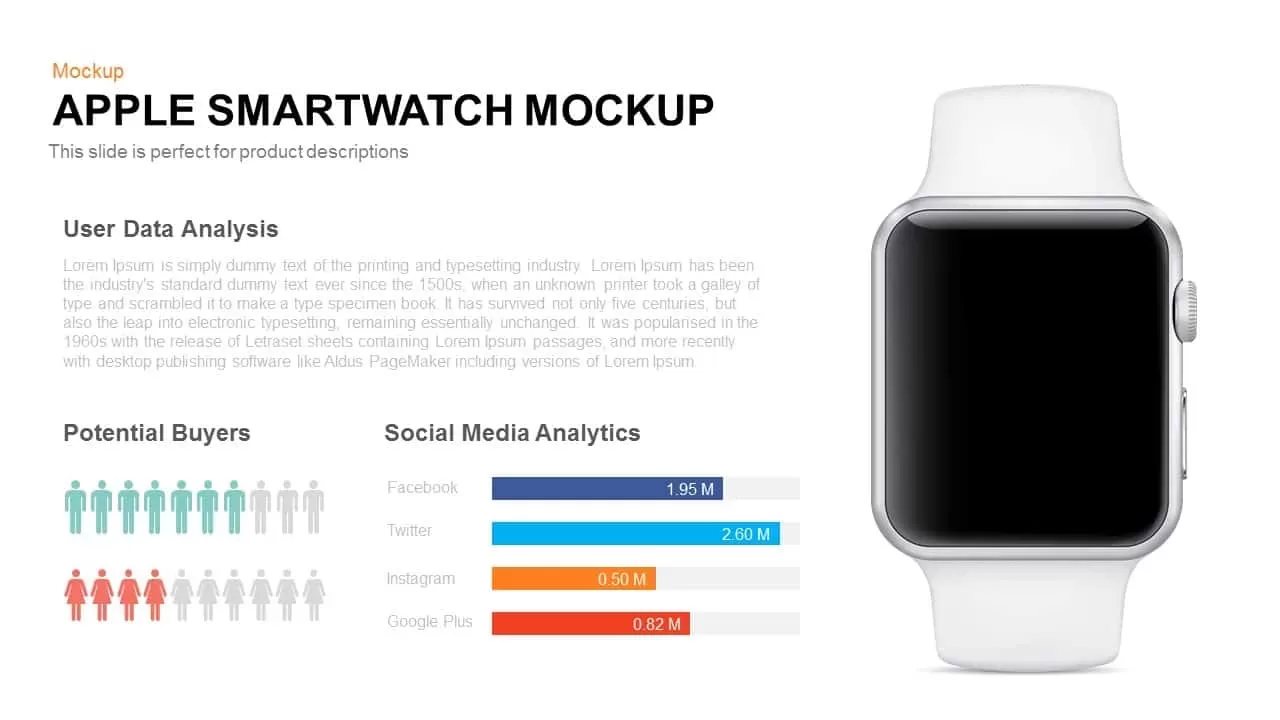
Apple Watch Mockup
Keynote Templates
Premium
-

Apple Vision Pro PowerPoint Template
PowerPoint Templates
Premium
-

Circular Flow Diagram Template for PowerPoint and Keynote
Circular Diagrams
Premium
-

5 Stage Linear Process Flow Diagram PowerPoint Template and Keynote Slide
Process Flow Diagrams
Premium
-

3, 5 & 7 Stages Process Circular Diagrams for PowerPoint and Keynote
Process Flow Diagrams
Premium
-

3 to 9 Step Circular Process PowerPoint Templates
Puzzle
Premium
-

5 Step Creative Circular Diagram Design for PowerPoint & Keynote
Circular Diagrams
Premium
-
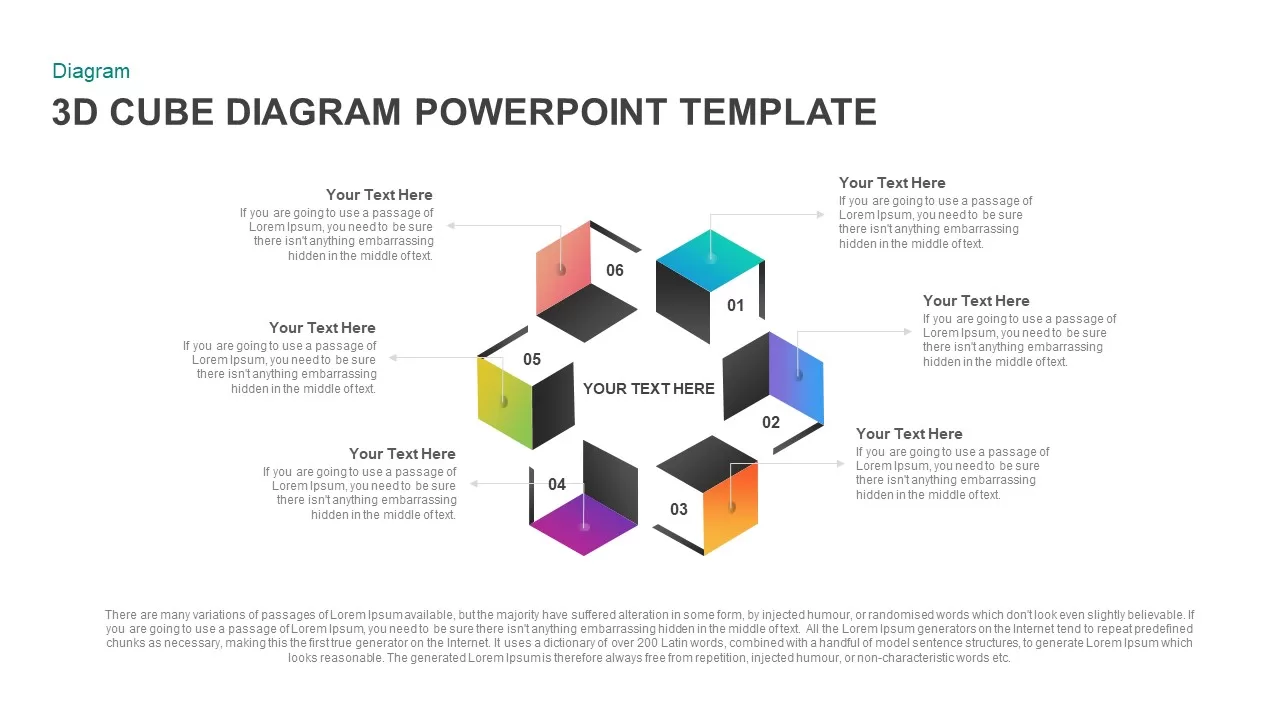
3D Cube Diagram PowerPoint PresentationTemplate
Cubes
Premium
-

5 Stage Linear Process Flow Diagram Template
Process Flow Diagrams
Premium
-

2 – 8 Step Circular Diagram Ppt Template
Circular Diagrams
Premium
-
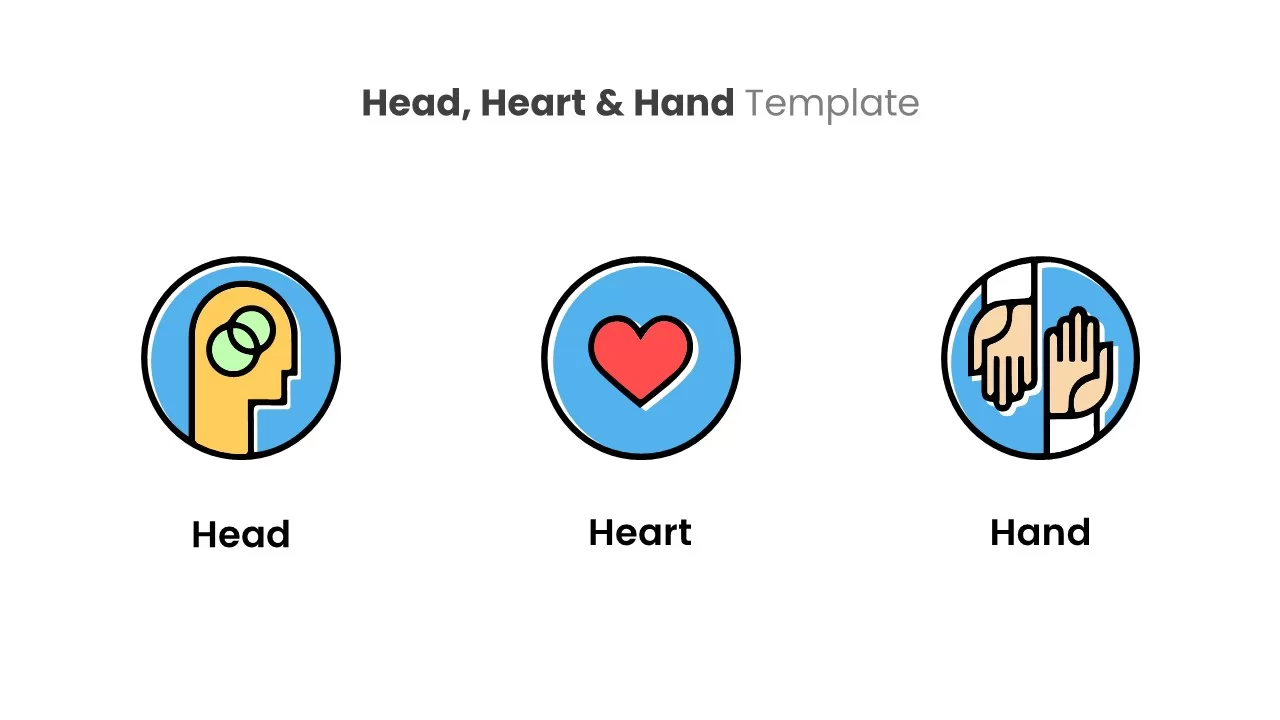
Head Heart Hand Template
Metaphor, Simile & Analogy
Premium
-
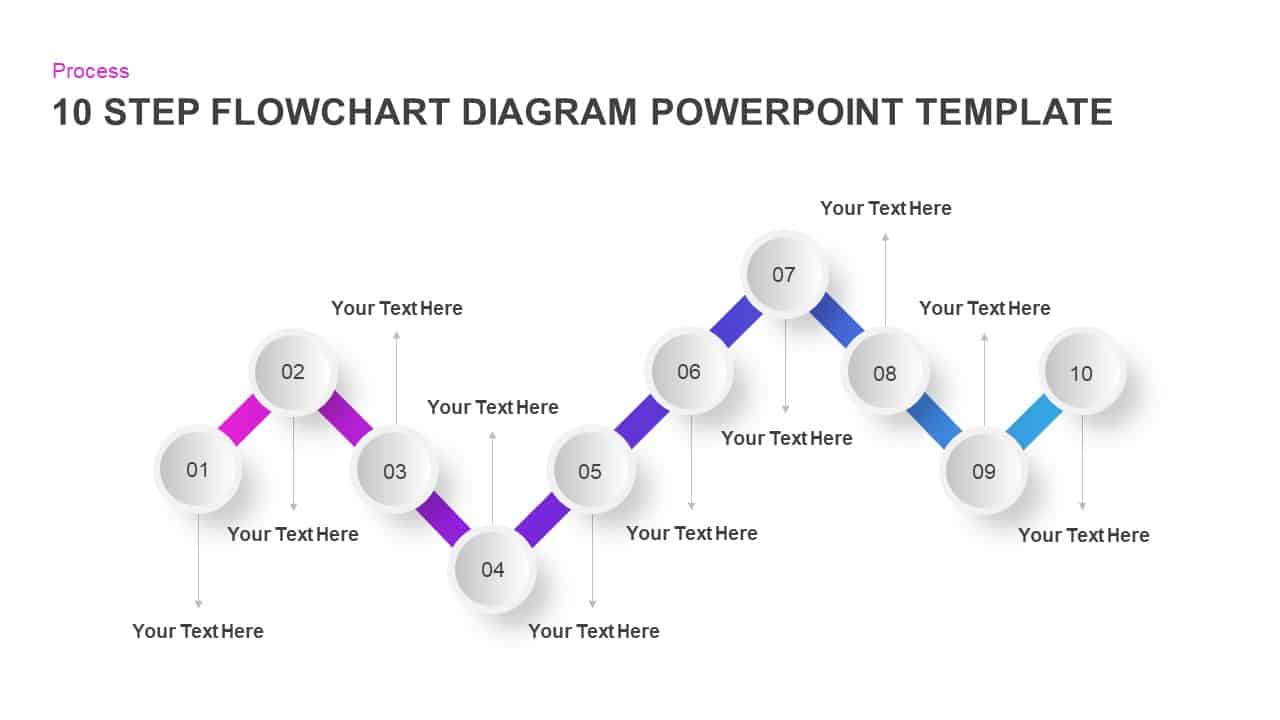
10 Step Flow Chart Diagram Template for PowerPoint and Keynote
Flow Charts
Premium
-
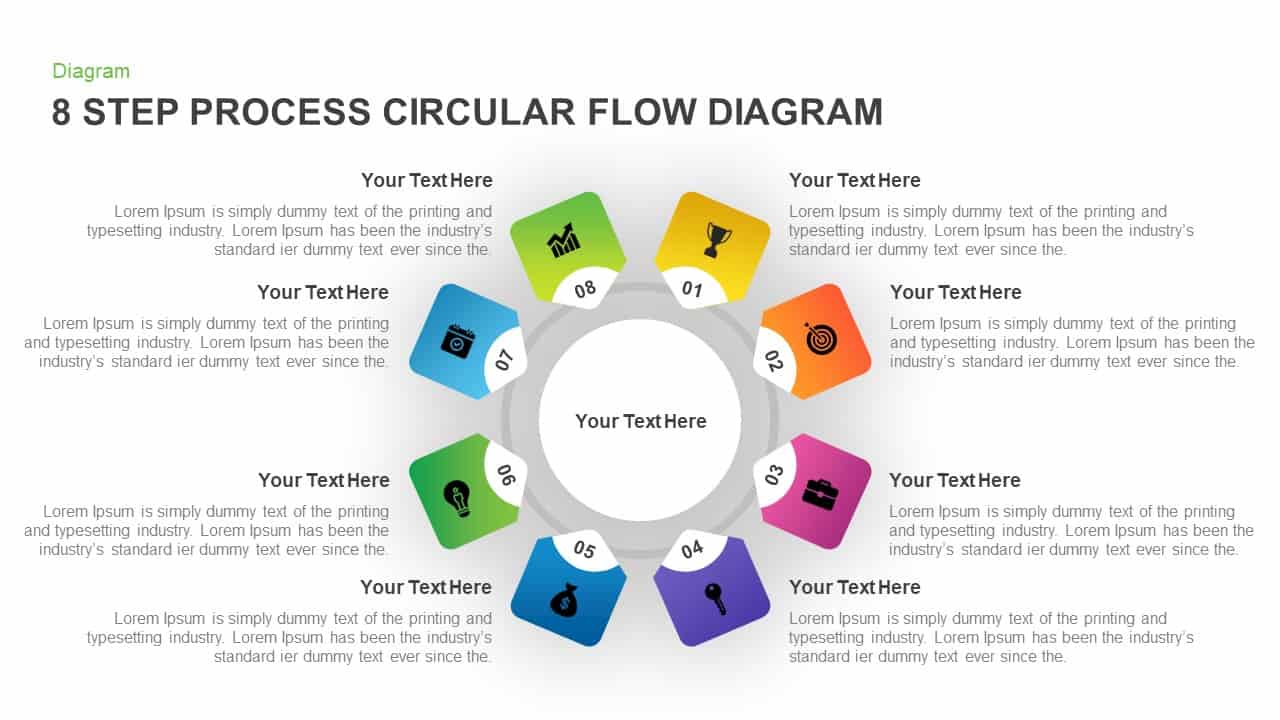
8 Step Circular Process Flow Diagram Template for PowerPoint & Keynote
Circular Diagrams
Premium
-

5 Step Creative Circular Diagram Design for PowerPoint and Keynote
Circular Diagrams
Premium
-
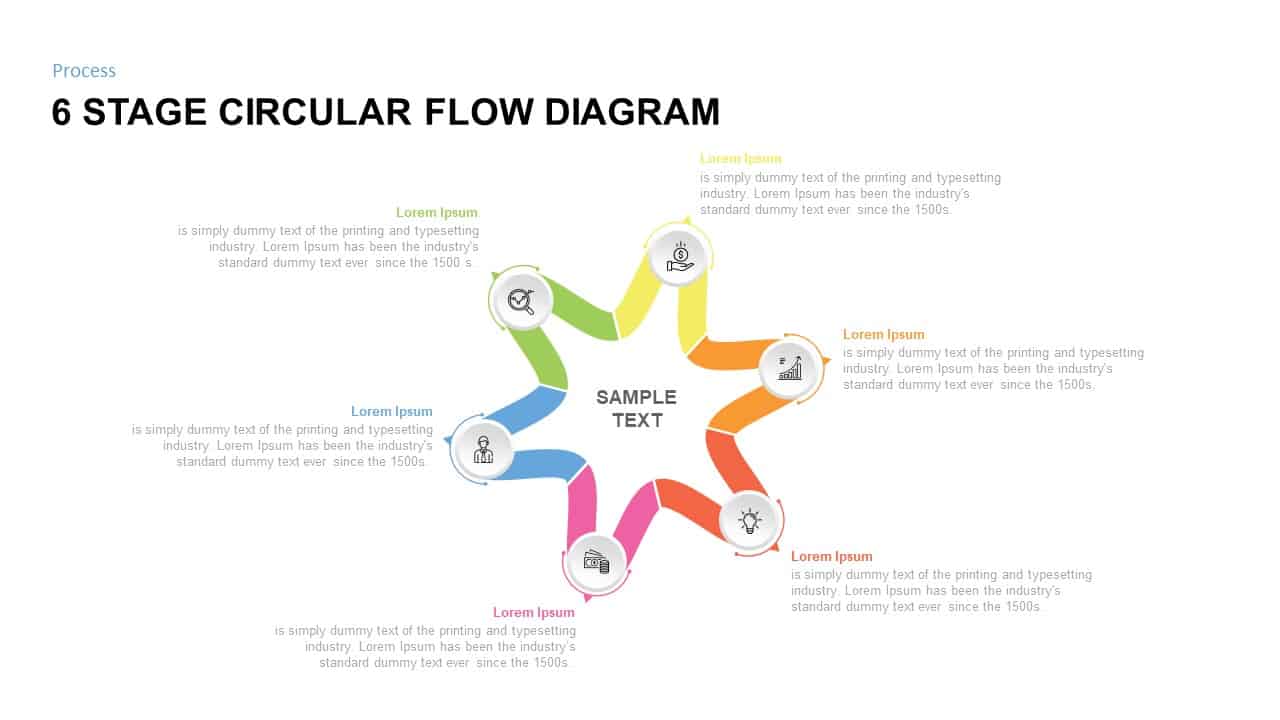
6 Stage Circular Flow diagram Template for PowerPoint
Circular Diagrams
Premium
-
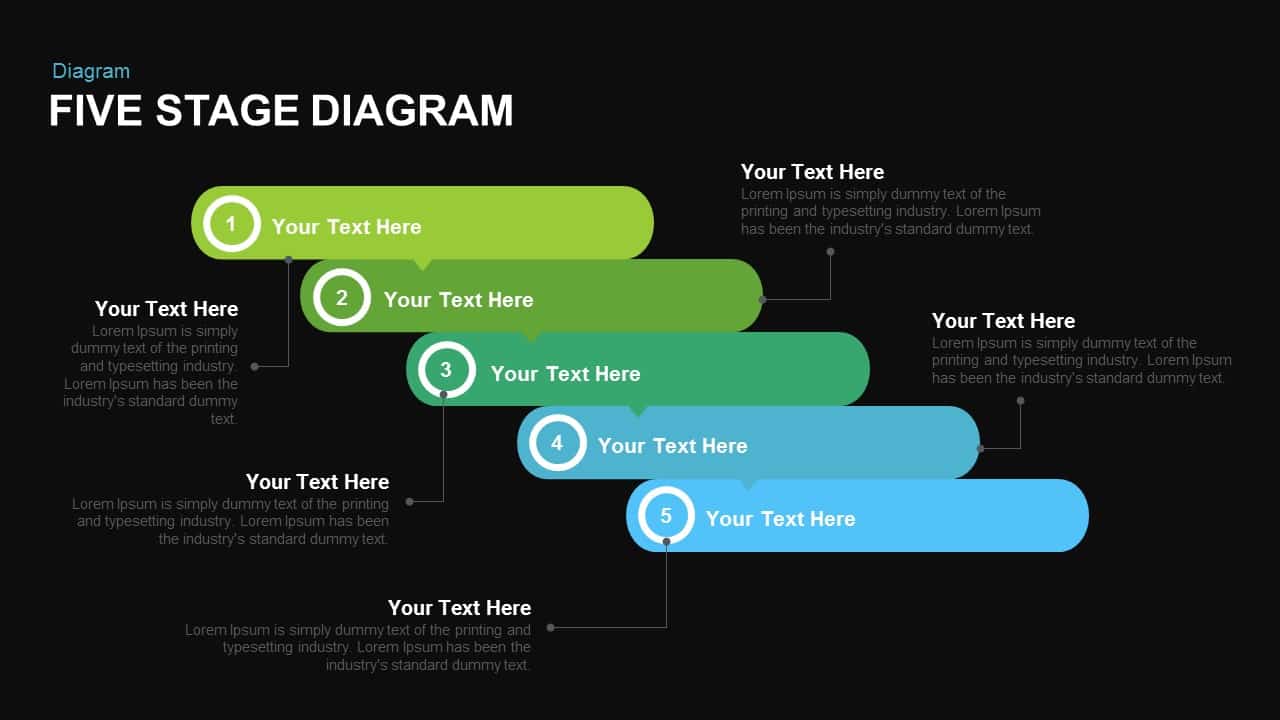
Five Stage Diagram PowerPoint Template and Keynote Slide
Diagrams
Premium
-

5 Step Circular Puzzle Diagram Template for PowerPoint
Puzzle
Premium
-

8 Step Circular Arrow Diagram Template for PowerPoint and Keynote
Arrow Diagrams
Premium
-
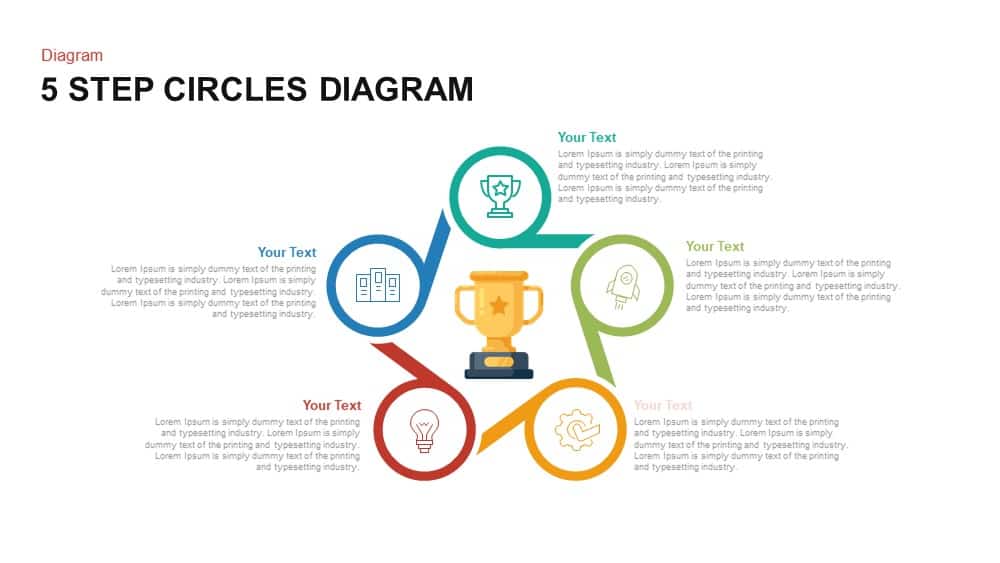
5 Step Circles Diagram Template for PowerPoint and Keynote
Circular Diagrams
Premium
-

Circular Stages PowerPoint Template and Keynote Slide
Arrow Diagrams
Premium
-

Cyclic Process Diagram PowerPoint Template
Circular Diagrams
Premium
-

Section Circular Diagram PowerPoint Template and Keynote
Arrow Diagrams
Premium
-
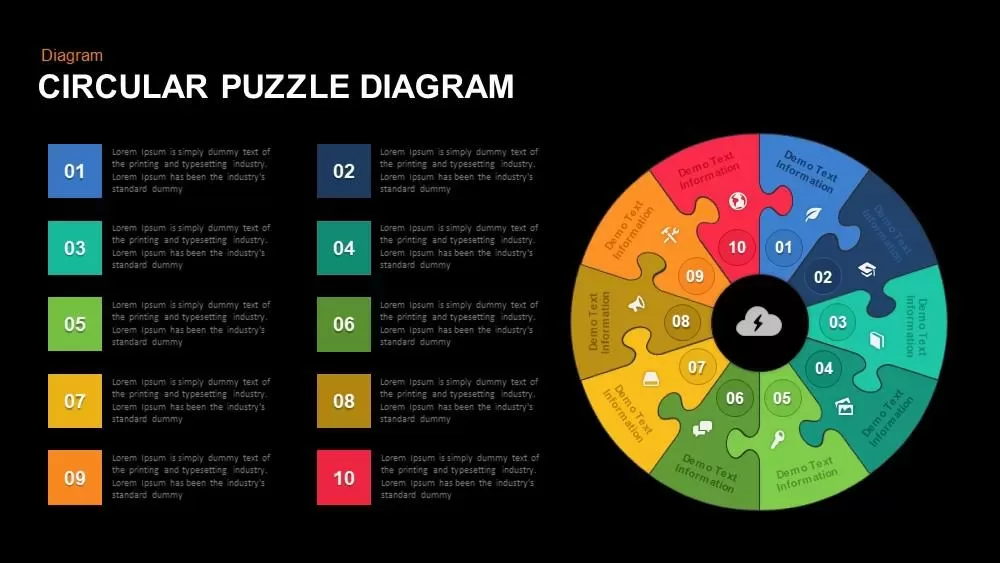
Circular Puzzle Diagram Template for PowerPoint and Keynote
Puzzle
Premium
-
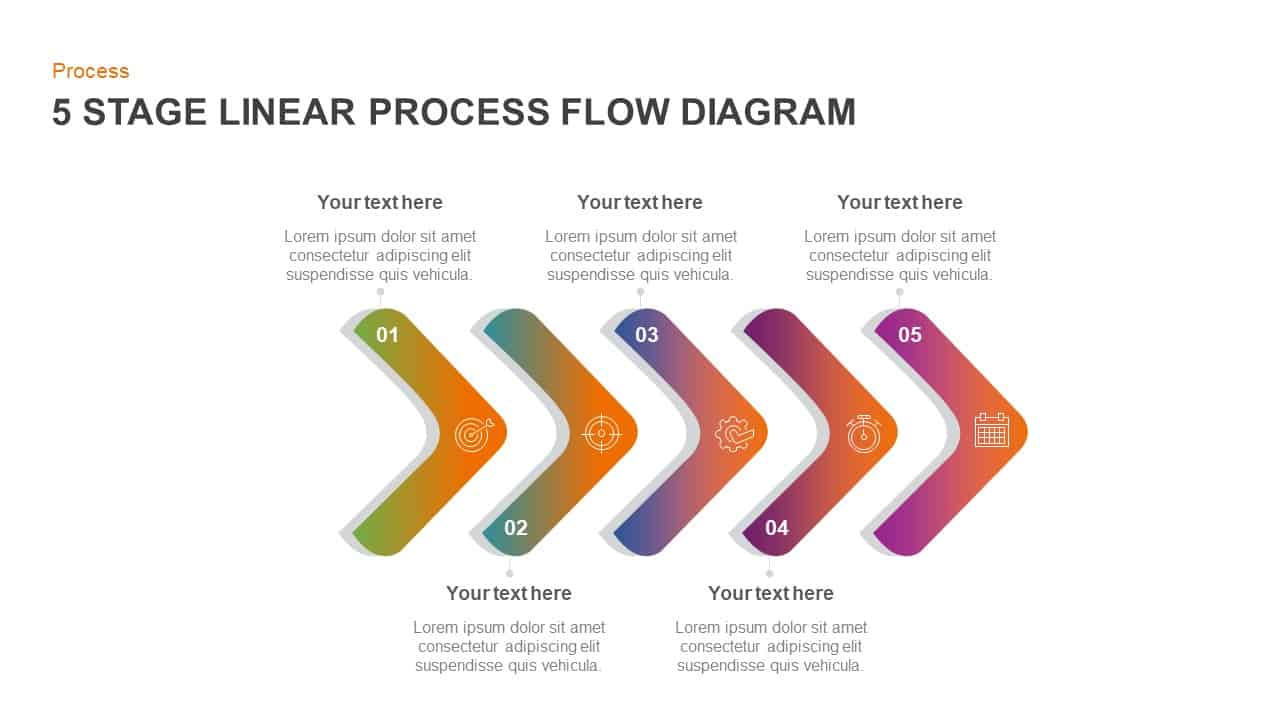
5 Stage Linear Process Flow Diagram for Business Presentation
Process Flow Diagrams
Premium
-

Octagon Stage Process Flow Diagram Template for PowerPoint and Keynote Slide
Circular Diagrams
Premium
-

Linear Process Flow PowerPoint Template and Keynote slide
Arrow Diagrams
Premium
-
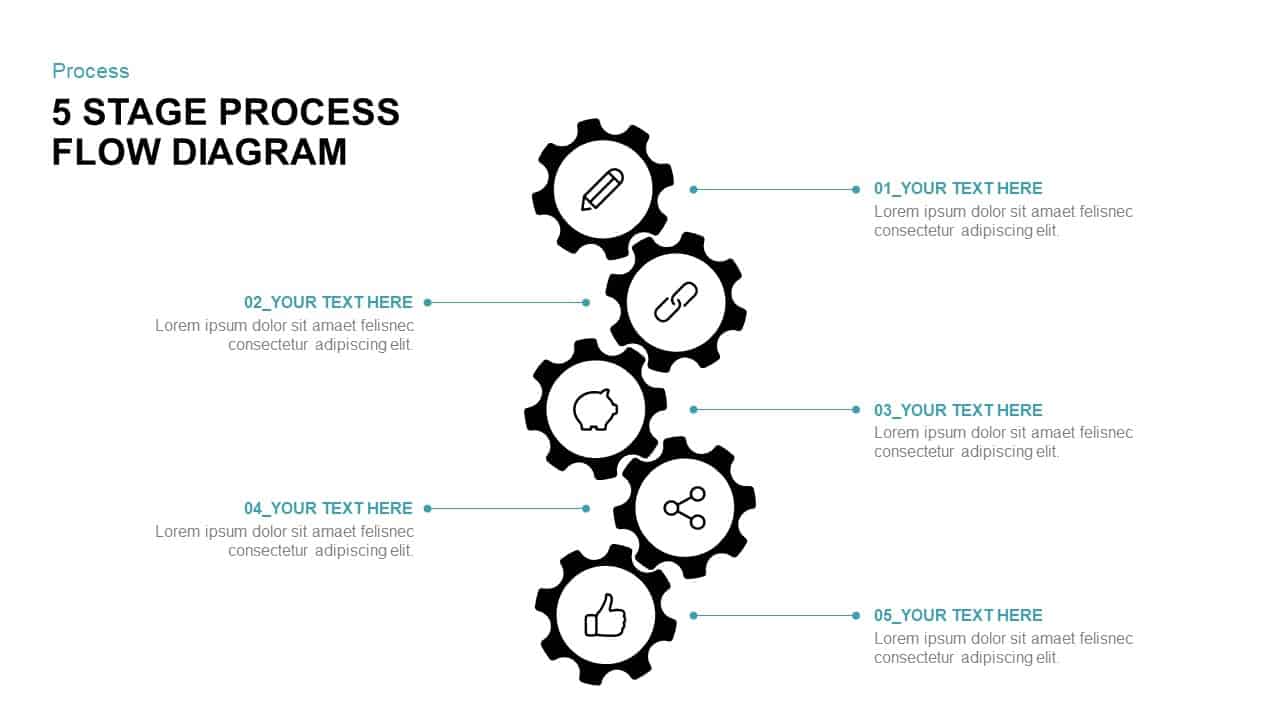
5 Stage Process Flow Diagram for PowerPoint & Keynote
Process Flow Diagrams
Premium
-

6 Step Circular Diagram for PowerPoint and Keynote
Circular Diagrams
Premium
-

6 Hexagon Stages Process Flow Diagram Template for PowerPoint and Keynote
Business Models
Premium
-

Non Profit Organization PowerPoint Template
PowerPoint Templates
Premium
-
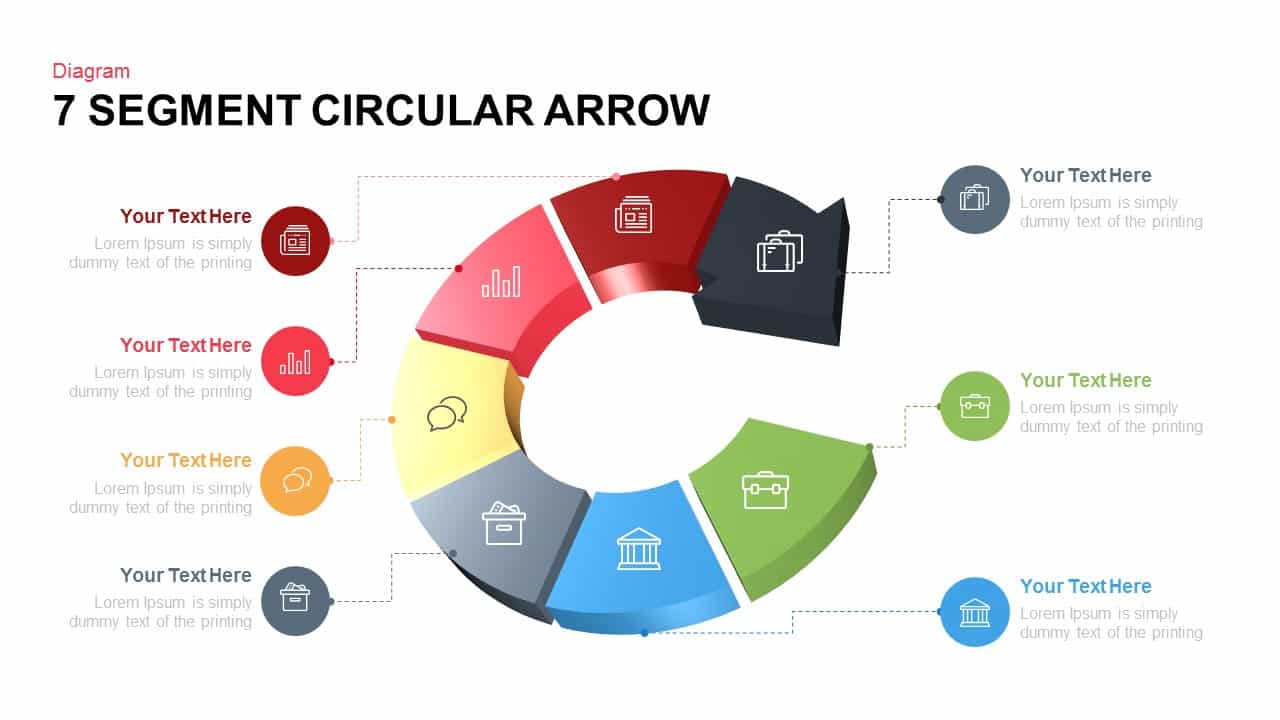
7 Segments Circular Arrow Template for PowerPoint and Keynote
Circular Diagrams
Premium
-
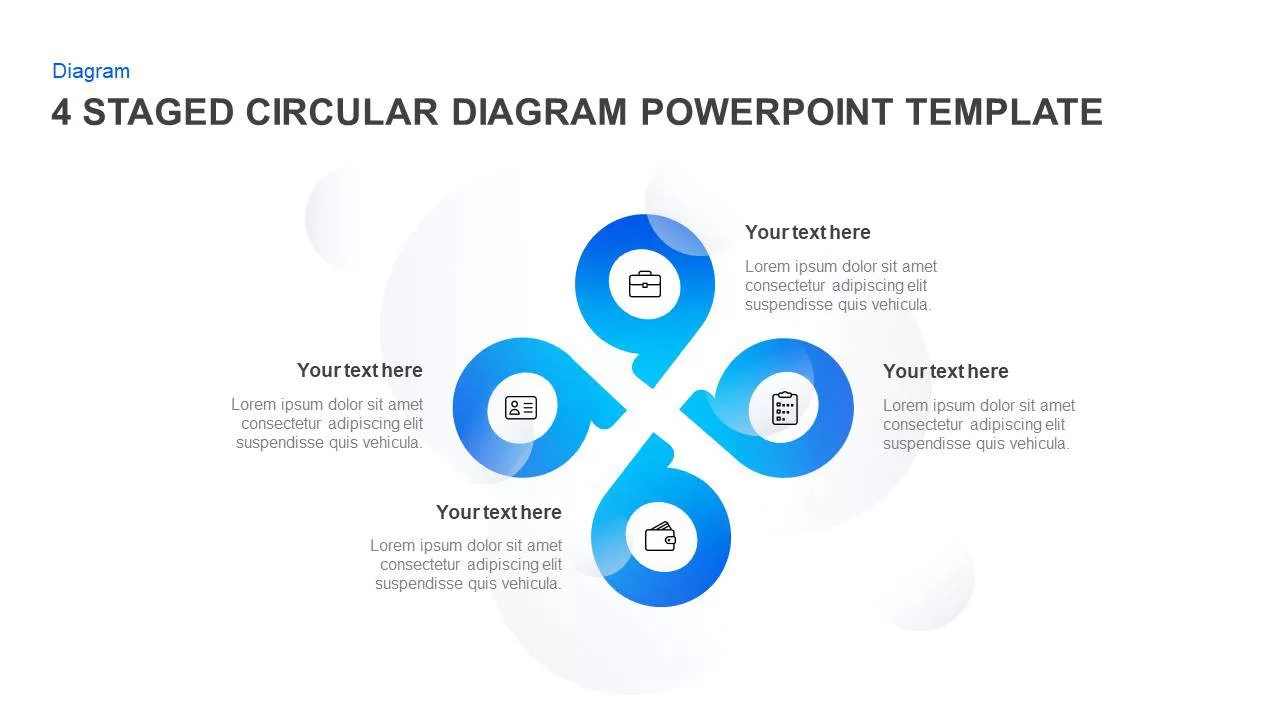
4 & 5 Step Circular Diagram Template for PowerPoint & Keynote
Circular Diagrams
Premium
-

Arrow Circle Flow Diagram PowerPoint Template and Keynote
Arrow Diagrams
Premium
-
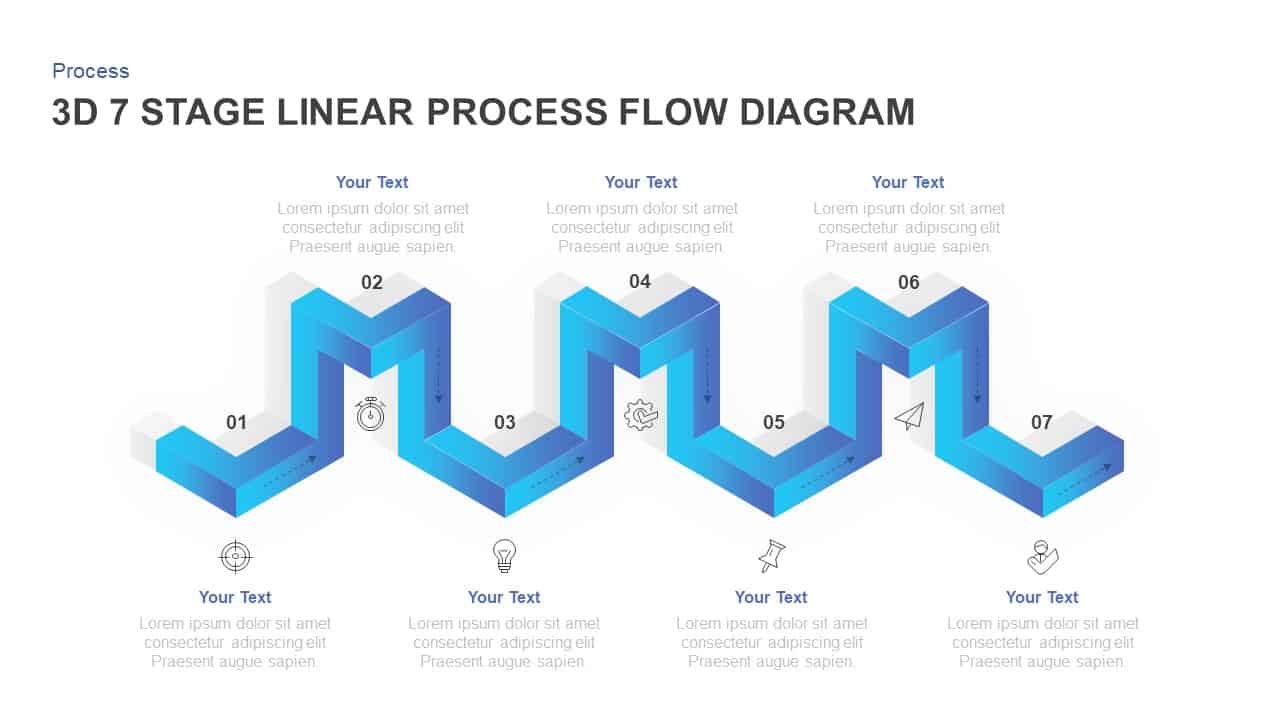
7 Stages Linear 3D Process Flow Diagram for PowerPoint & Keynote
Process Flow Diagrams
Premium
-

5 Step Process Flow Diagram Template
Process Flow Diagrams
Premium
-
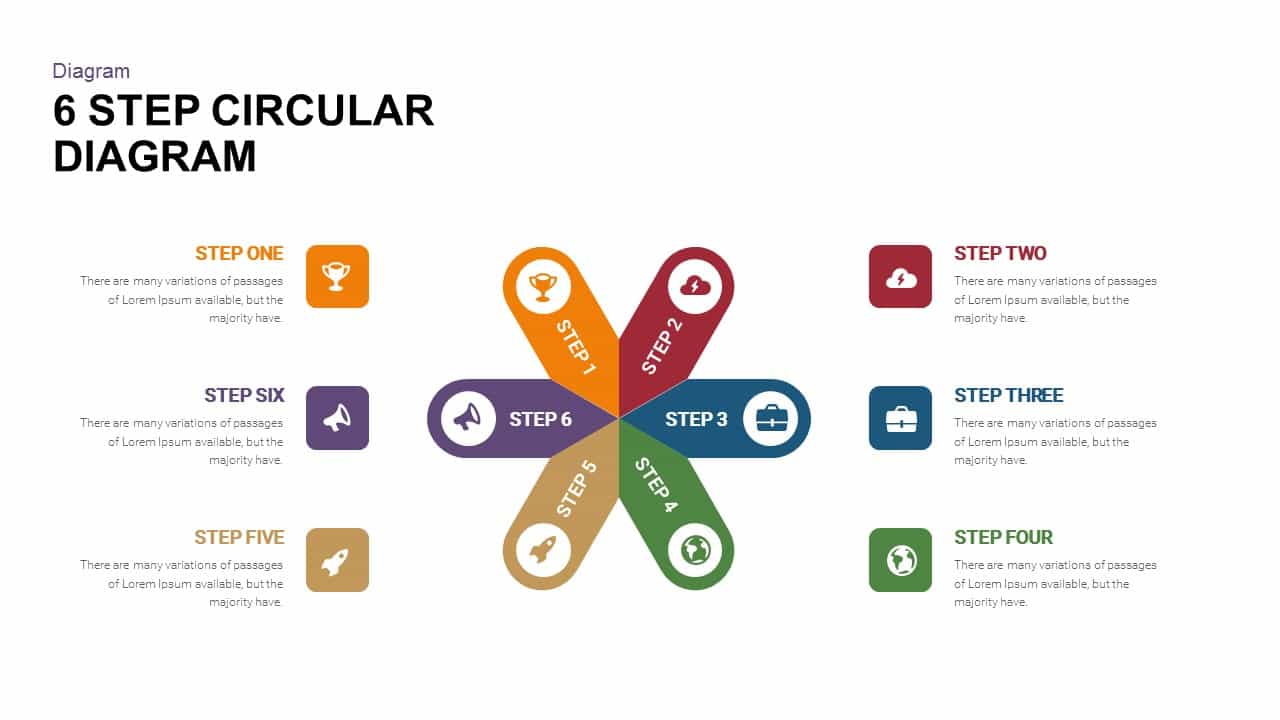
6 Step Circular Diagram Template for PowerPoint and Keynote
Circular Diagrams
Premium
-
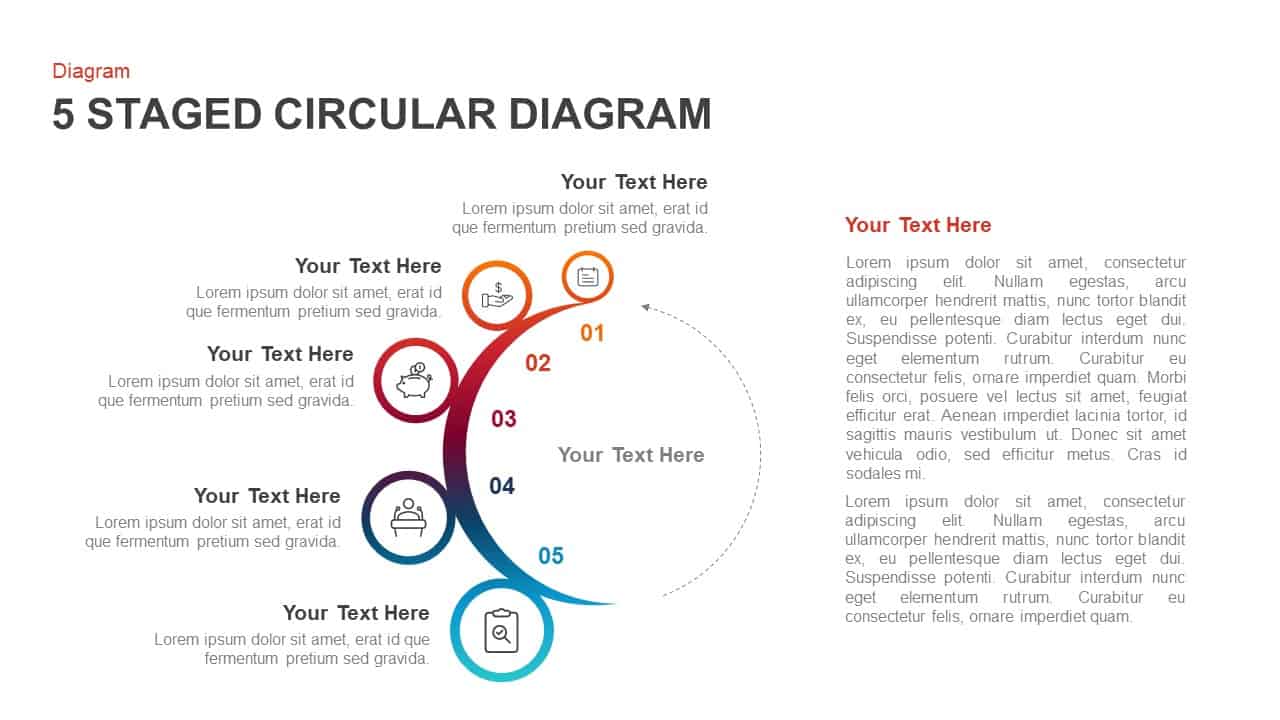
5 Staged Circular Diagram PowerPoint Template & Keynote
Circular Diagrams
Premium
-
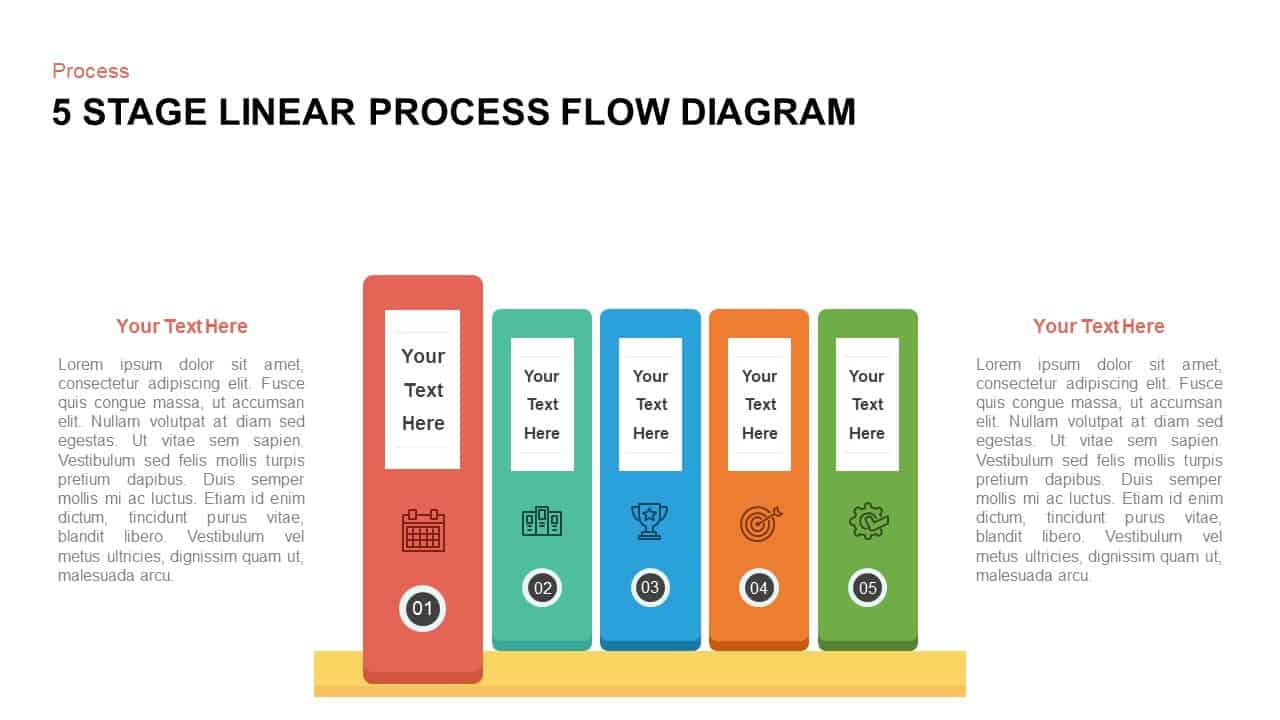
5 Steps Linear Process Flow Diagram Template for PowerPoint and Keynote
Process Flow Diagrams
Premium
-
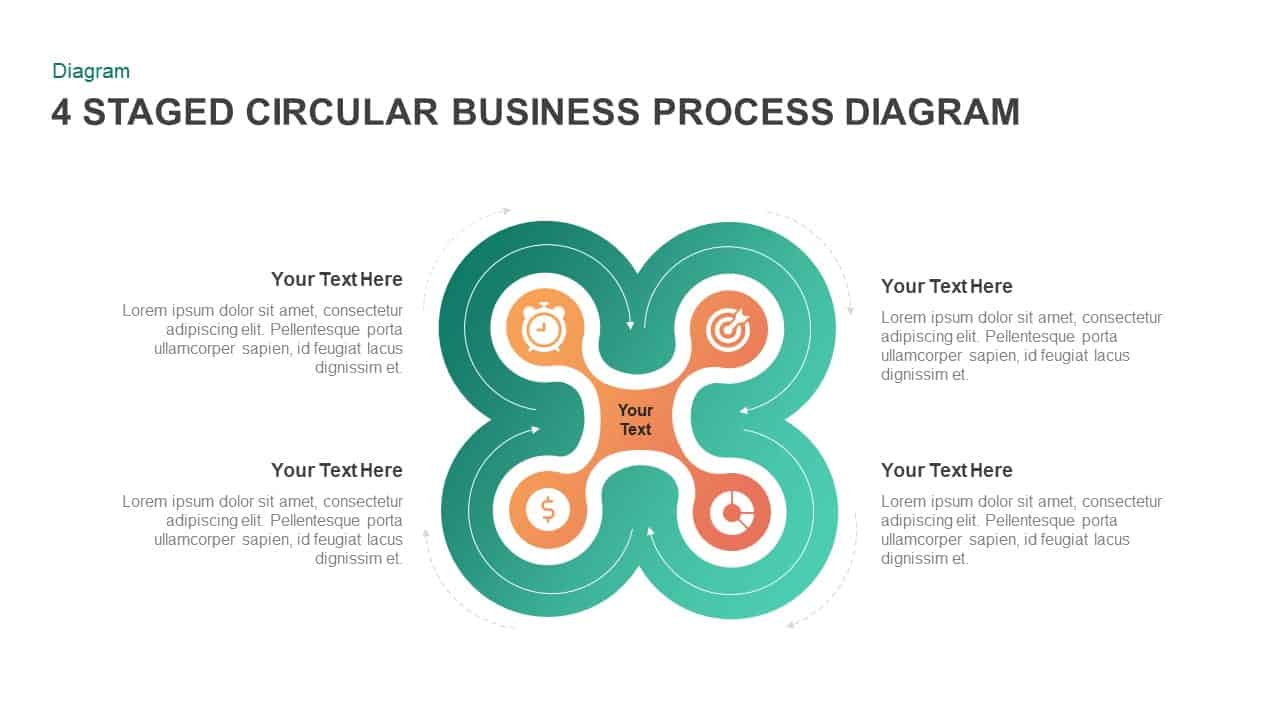
4 Staged Business Circular Process Diagram
Circular Diagrams
Premium
-
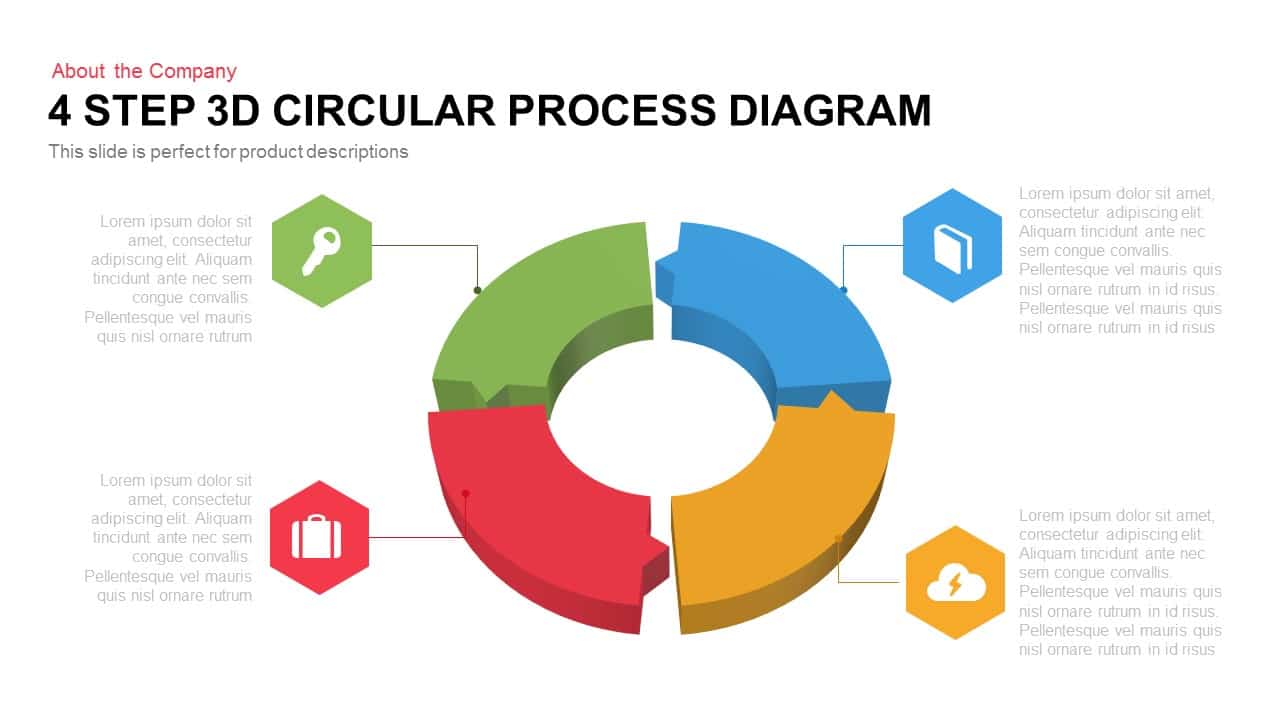
3D Circular Process Diagram PowerPoint Template and Keynote Slide Presentation
Circular Diagrams
Premium
-

6 Step Creative Circular Diagram for PowerPoint & Keynote
Business Models
Premium
-

12 Step Circular Process Diagram PowerPoint Template and Keynote
Circular Diagrams
Premium
-

Data Flow PowerPoint Presentation Template
PowerPoint Templates
Premium
-
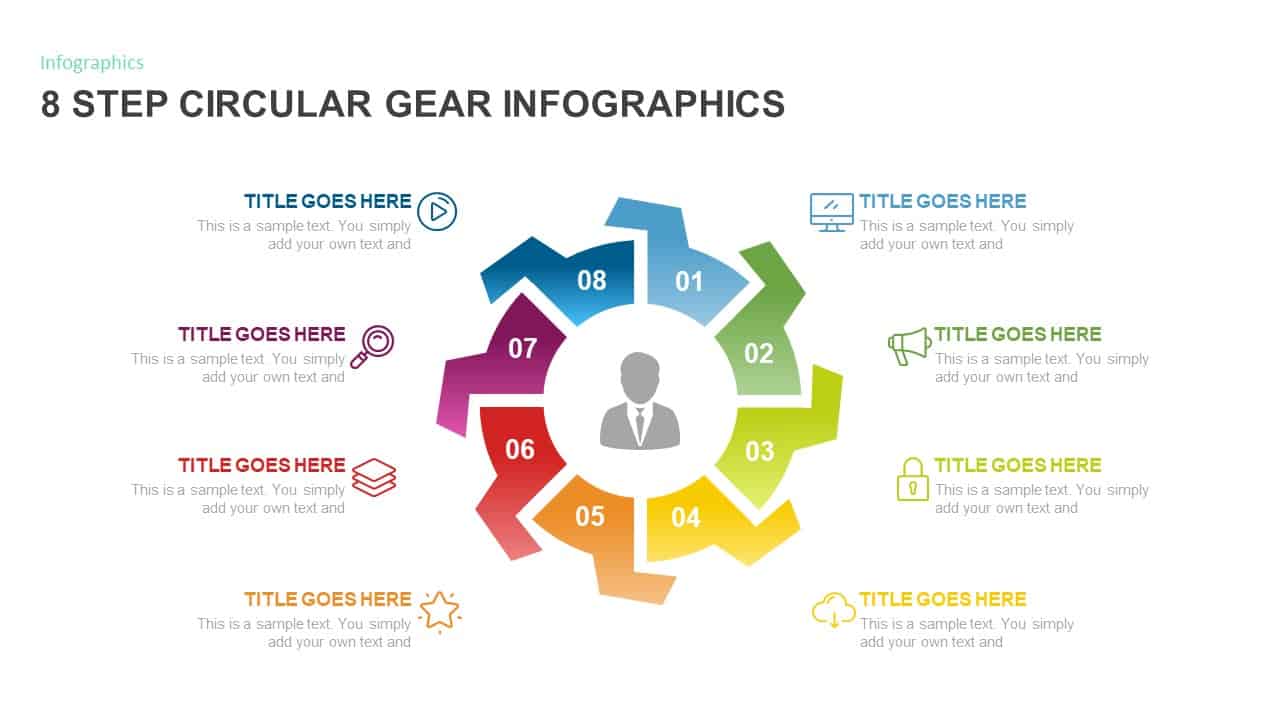
8 Step Circular Gear Diagram Template
Gear
Premium
-
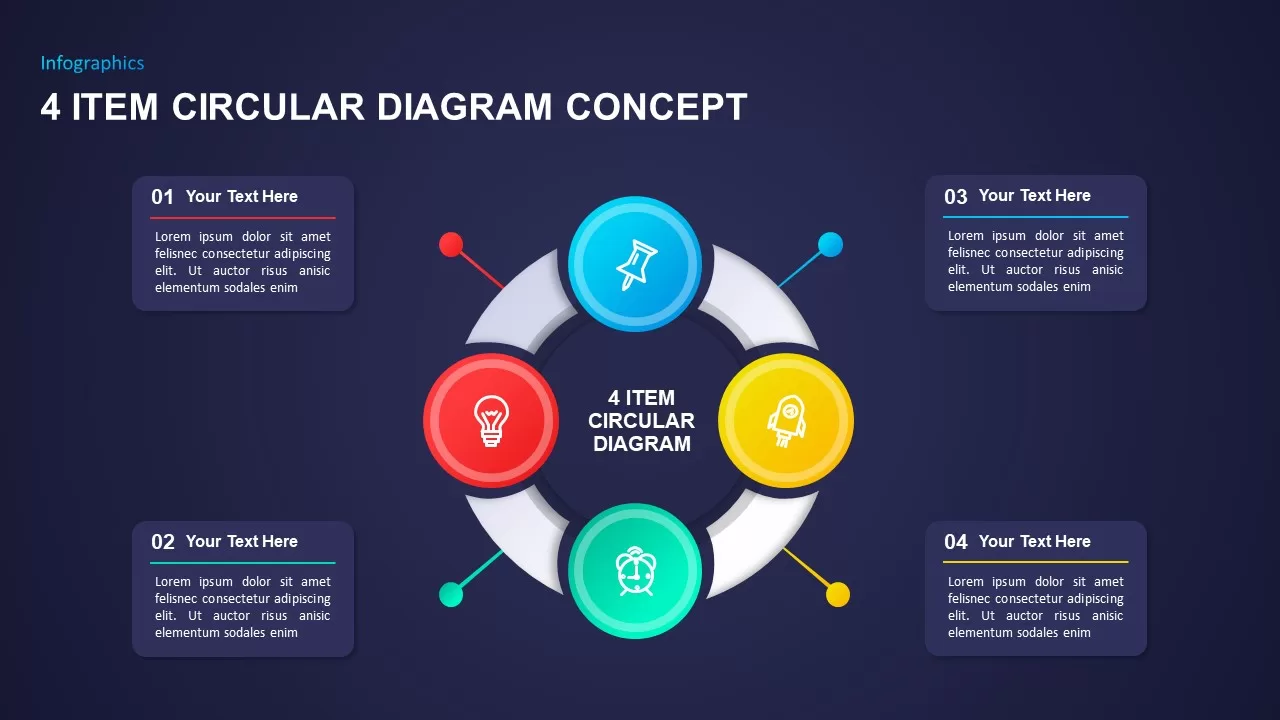
4 Item Circular Diagram Concept for PowerPoint
Business Models
Premium
-
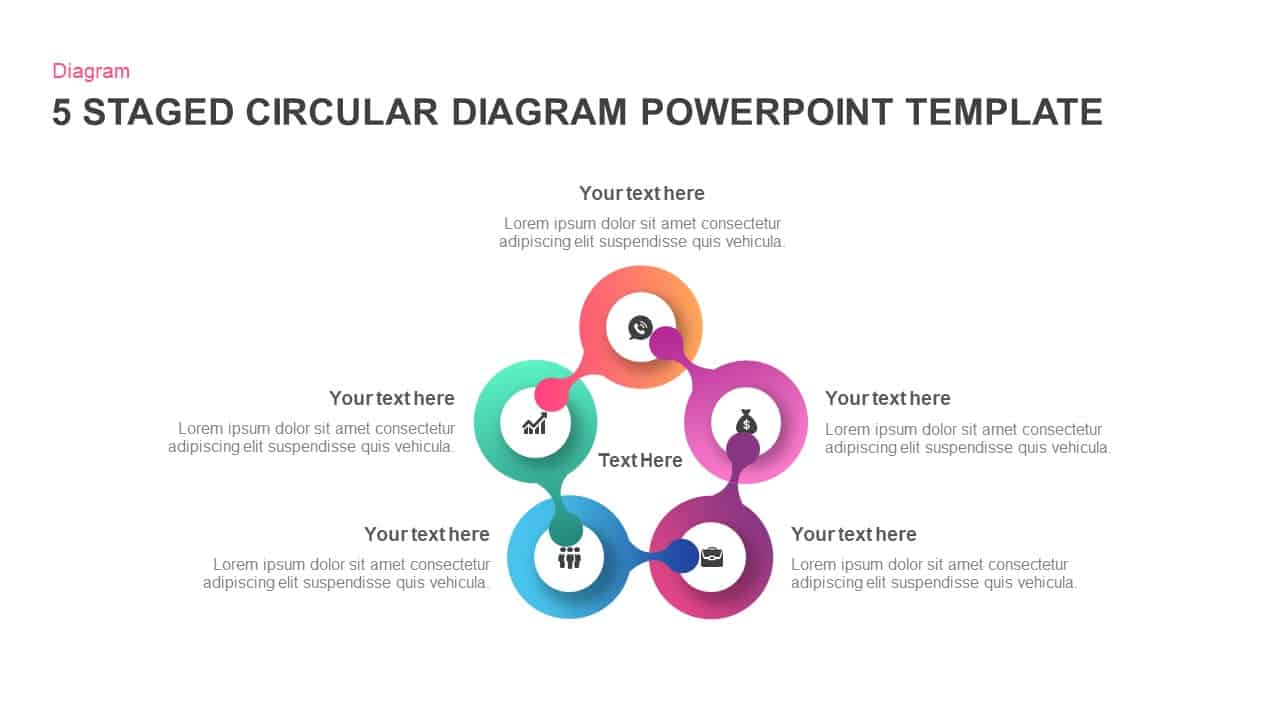
5 Staged Circular Diagram PowerPoint Template and Keynote Slide
Circular Diagrams
Premium
-

5 Stage Linear Process Diagram for PowerPoint and Keynote
Process Flow Diagrams
Premium
-
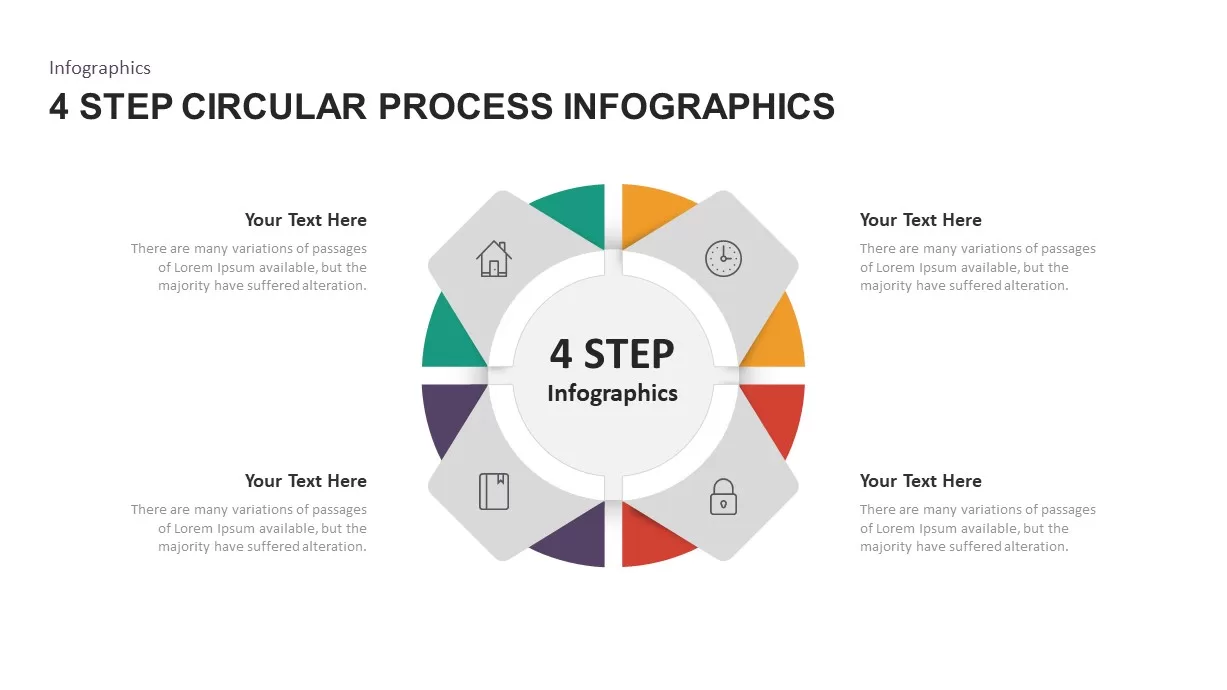
4 – 6 Step Circular Process Infographic Template
Circular Diagrams
Premium
-
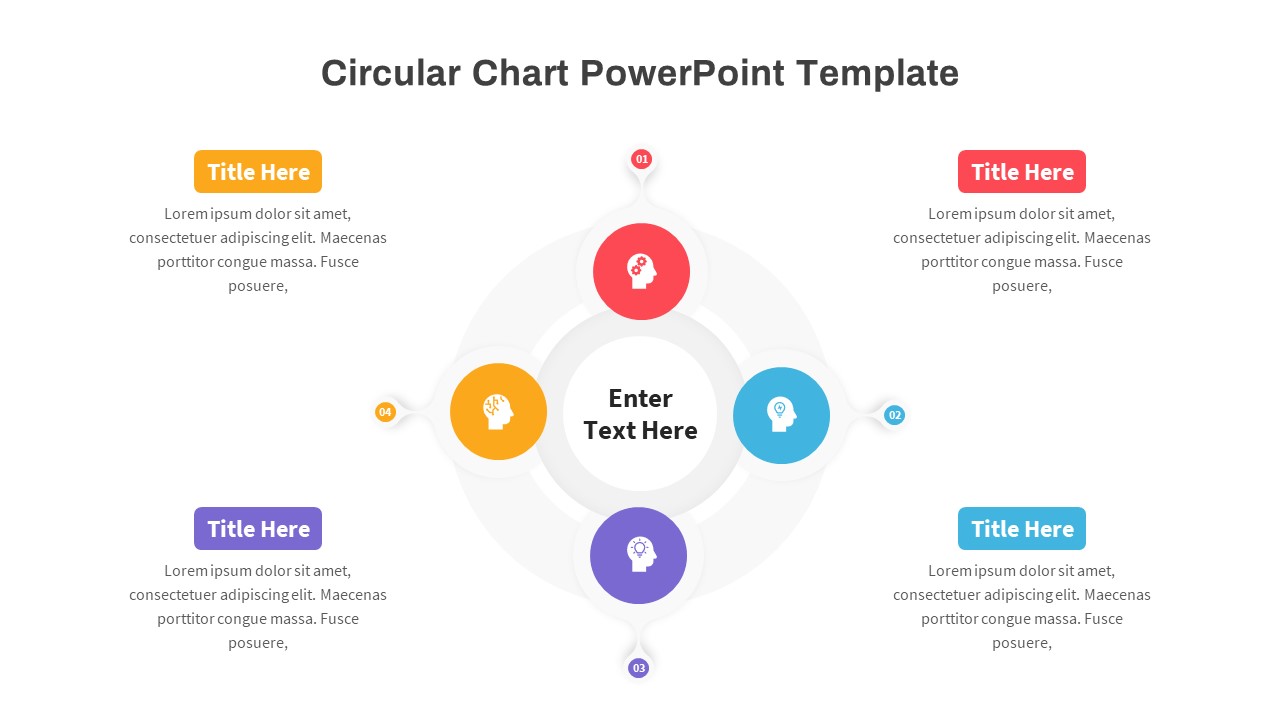
Circular Chart PowerPoint Template
Circular Diagrams
Premium
-
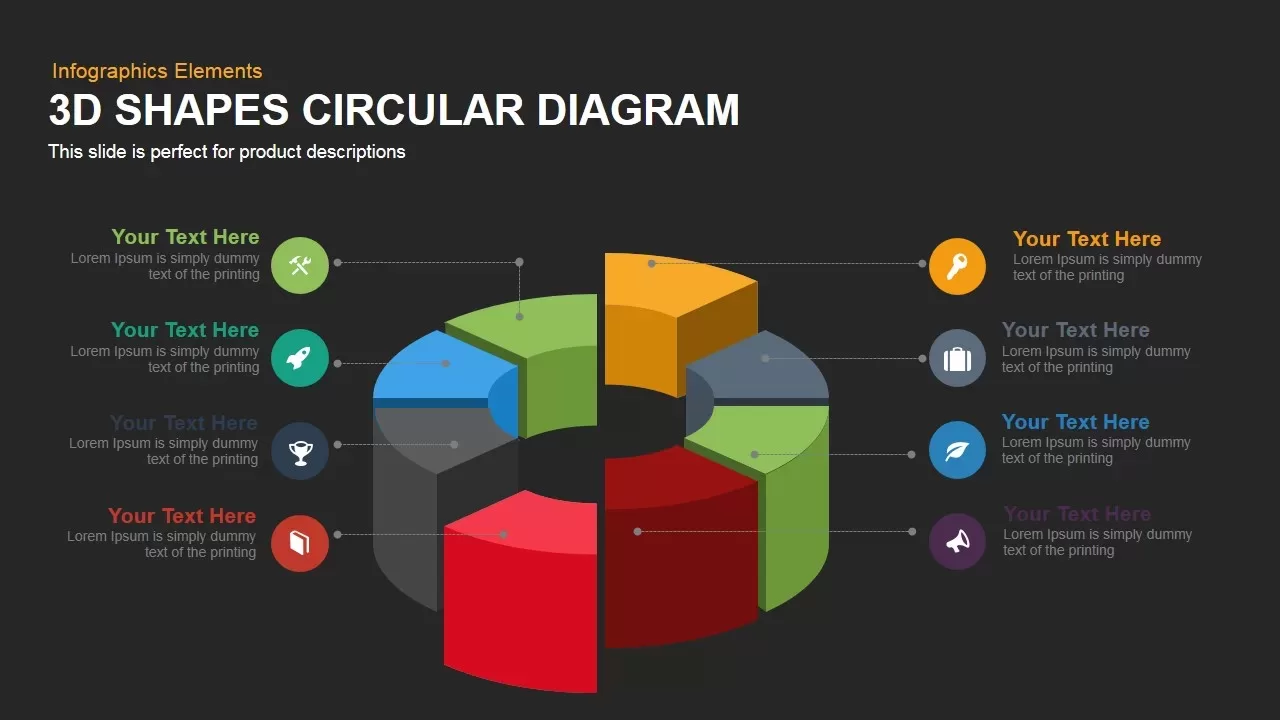
3D Shapes Circular Diagram PowerPoint Template and Keynote Slide
Business Models
Premium
-
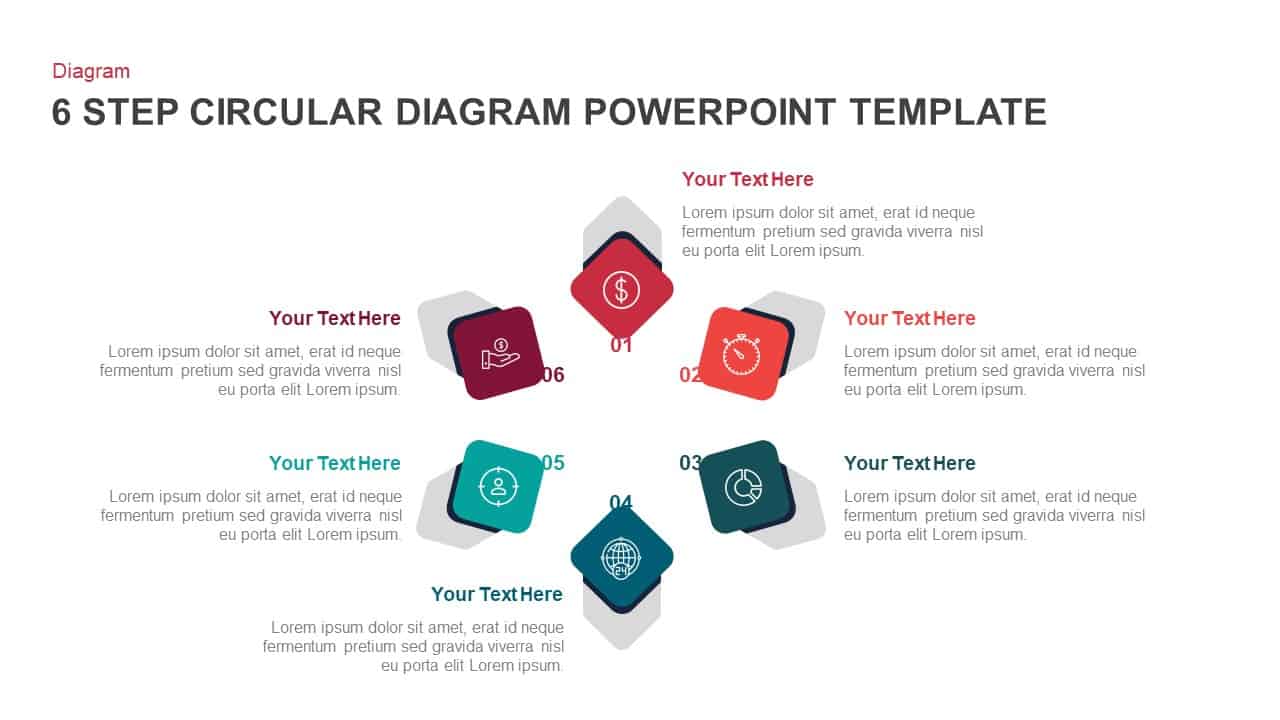
6 Step Circular Diagram Template for PowerPoint & Keynote
Circular Diagrams
Premium
-

Six Circle Process Diagram Template
PowerPoint Templates
Premium
-

5 Stage Linear Process Flow Diagram Template for PowerPoint and Keynote
Process Flow Diagrams
Premium
-
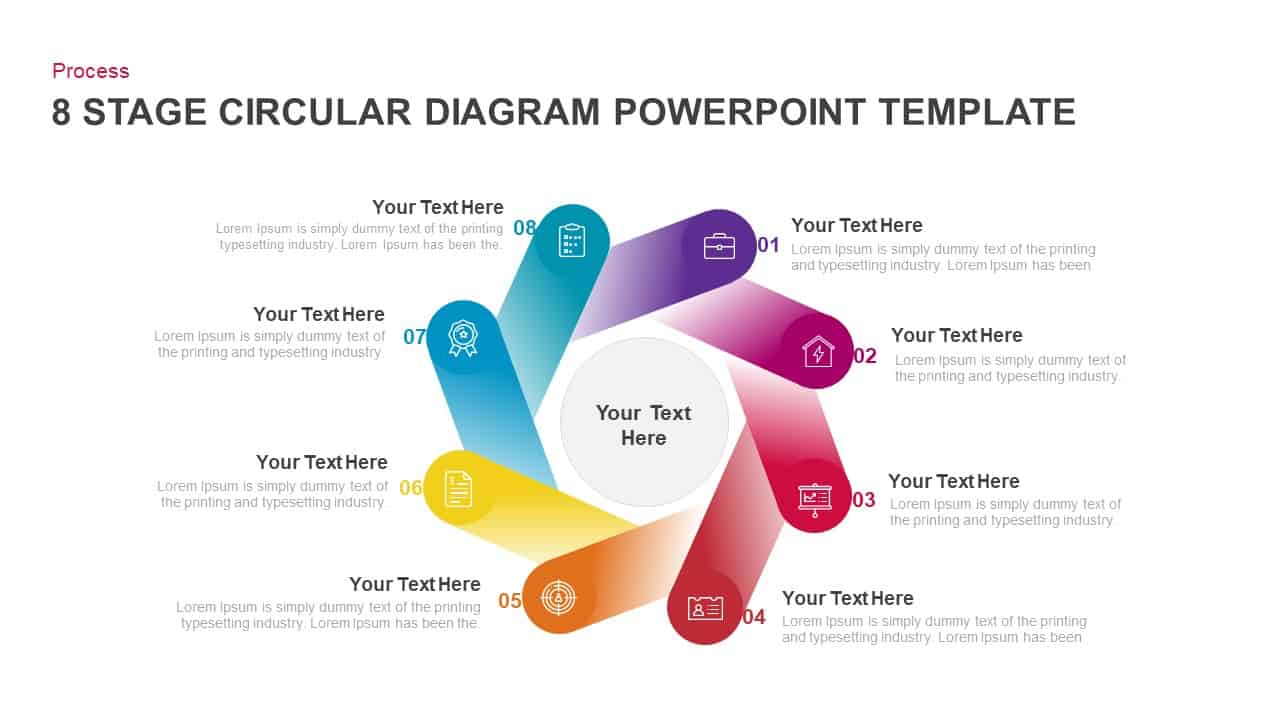
8 Step Circular Diagram PowerPoint Templates
Circular Diagrams
Premium
-
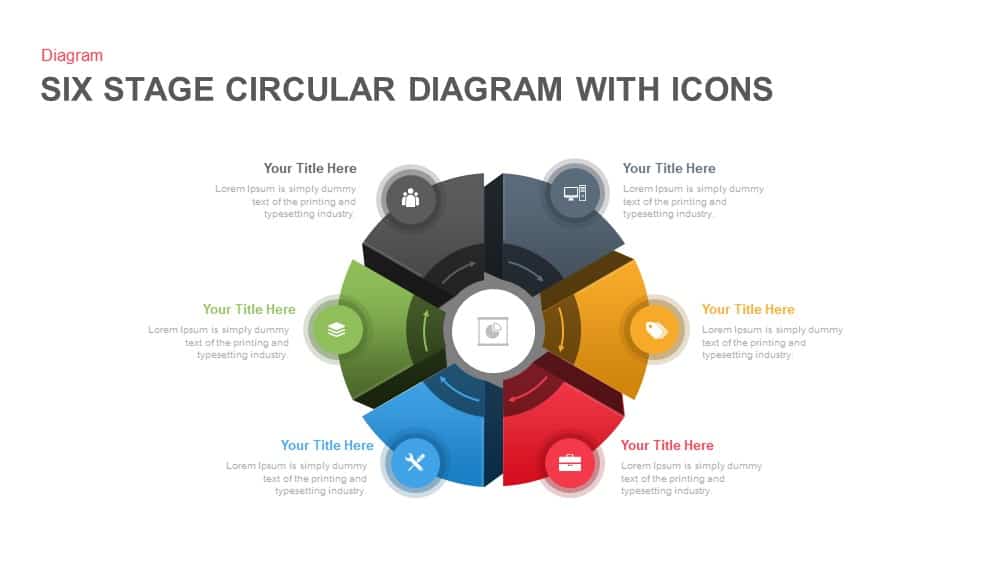
6 Stage Circular Diagram with Icons PowerPoint and Keynote Template
Circular Diagrams
Premium
-

5 Stages Circular Arrow Diagram Template for PowerPoint & Keynote
Circular Diagrams
Premium
-

6 Step Process Flow Diagram Template
Process Flow Diagrams
Premium
-
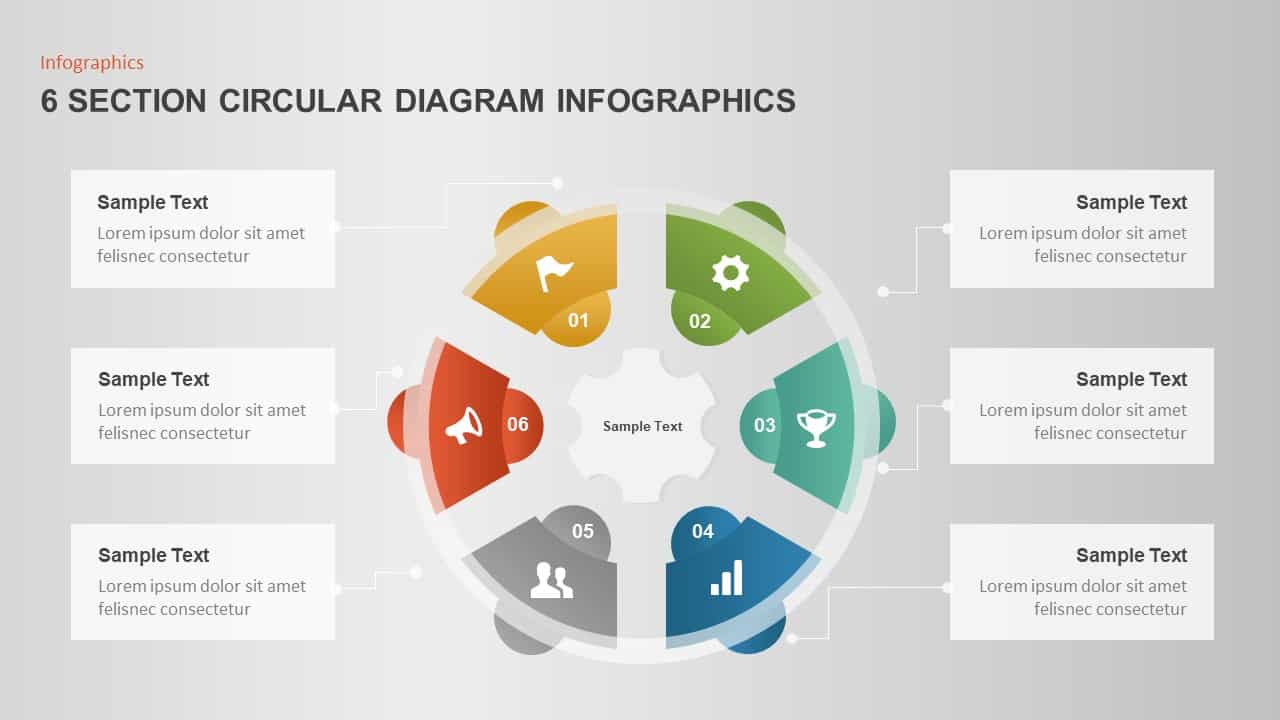
6 Section Circular Diagram Infographic Template
Circular Diagrams
Premium
-
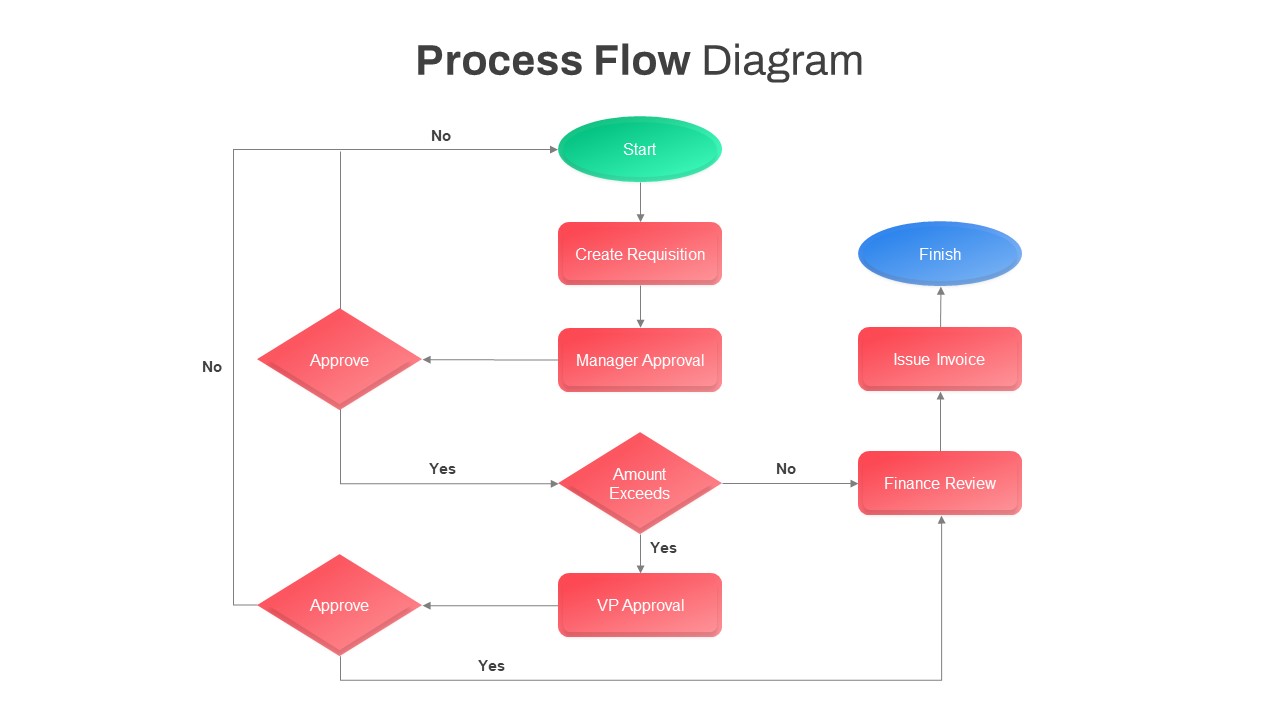
Process Flow Diagram PowerPoint Template
Flow Charts
Premium
-

Eight Staged Process Flow Diagram PowerPoint Template and Keynote
Circular Diagrams
Premium
-
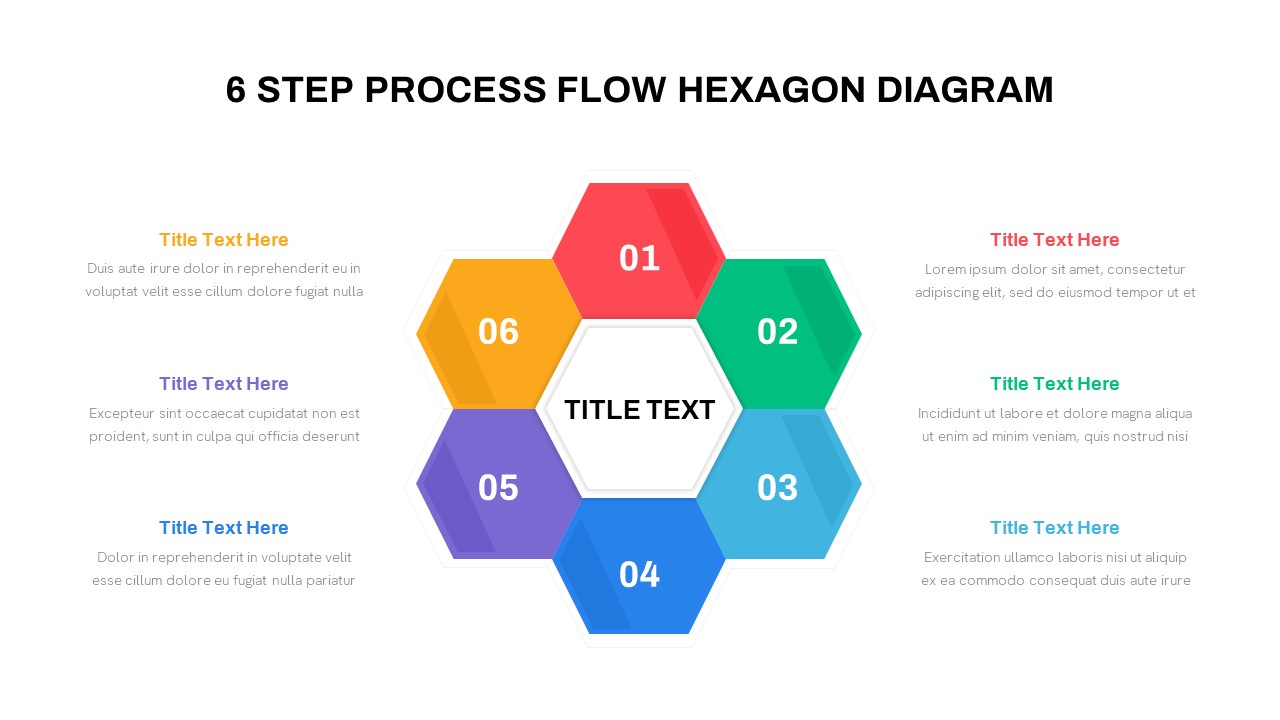
6 Step Process Flow Hexagon Diagram for PowerPoint & Keynote
Process Flow Diagrams
Premium
-
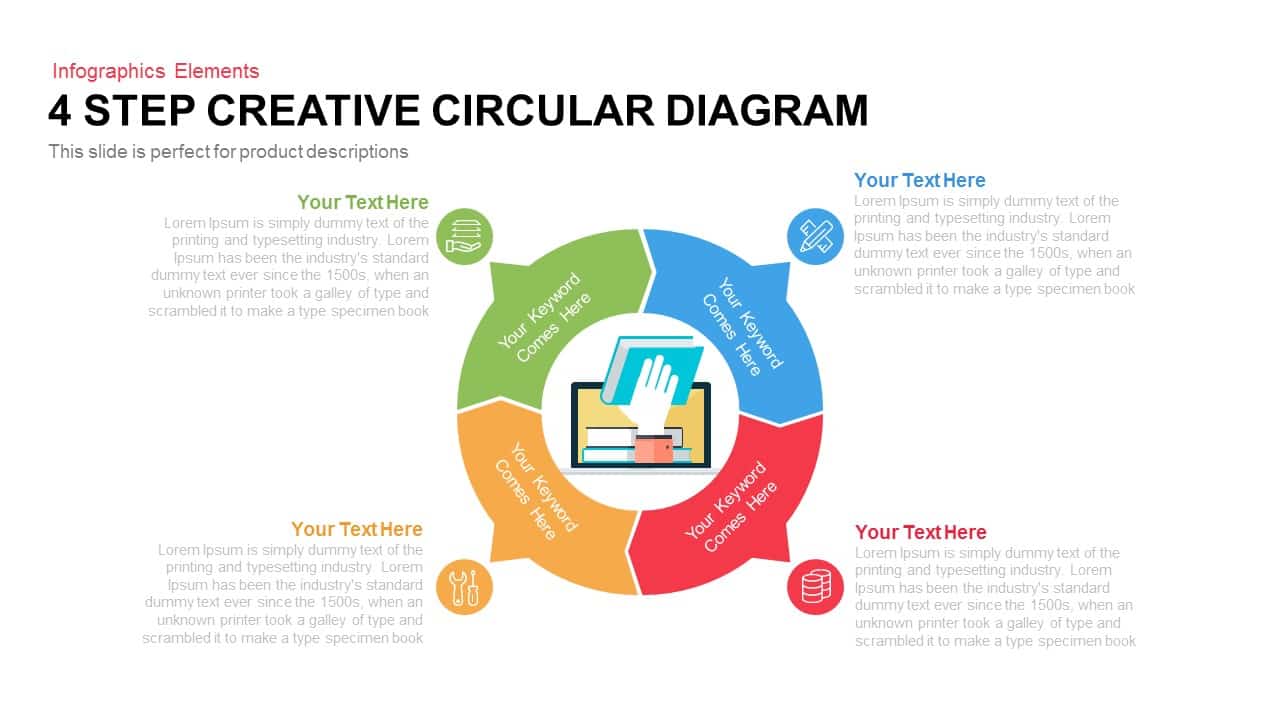
4 Step Creative Circular Diagram PowerPoint Template and Keynote Slide
Business Models
Premium
-
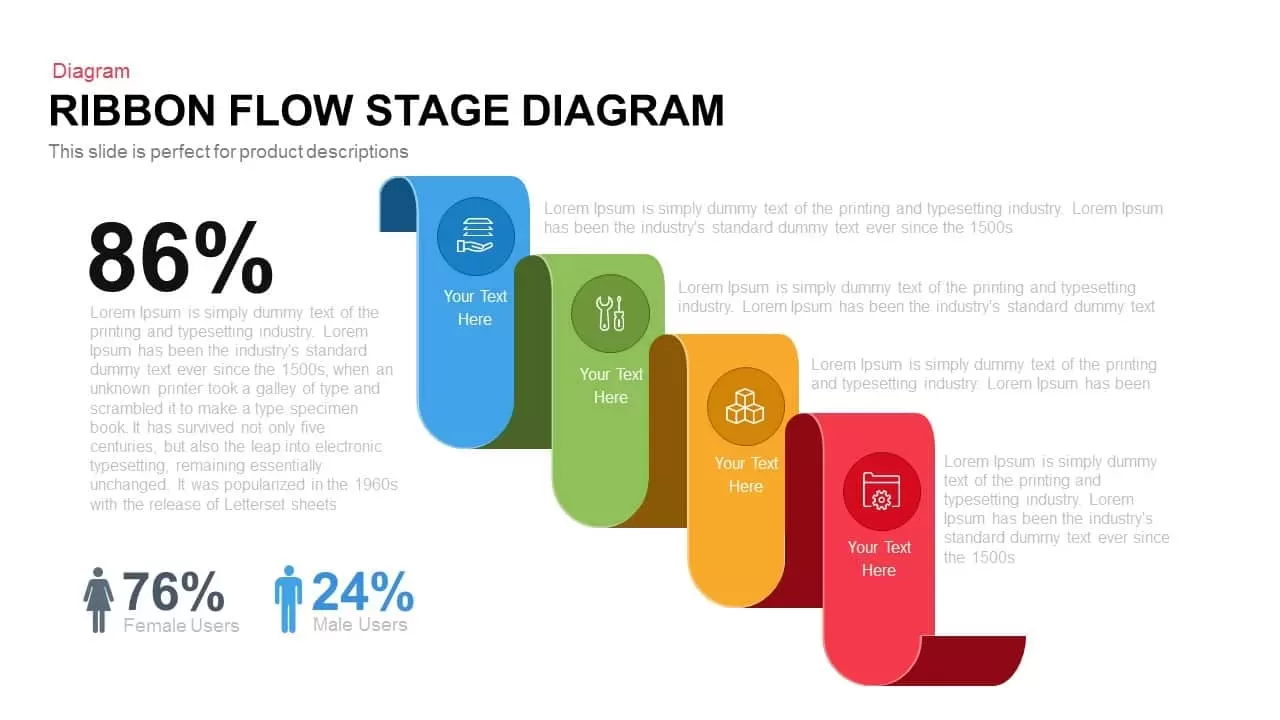
Flow Stage Ribbon Diagram PowerPoint Template and Keynote Slide
Business Models
Premium
-
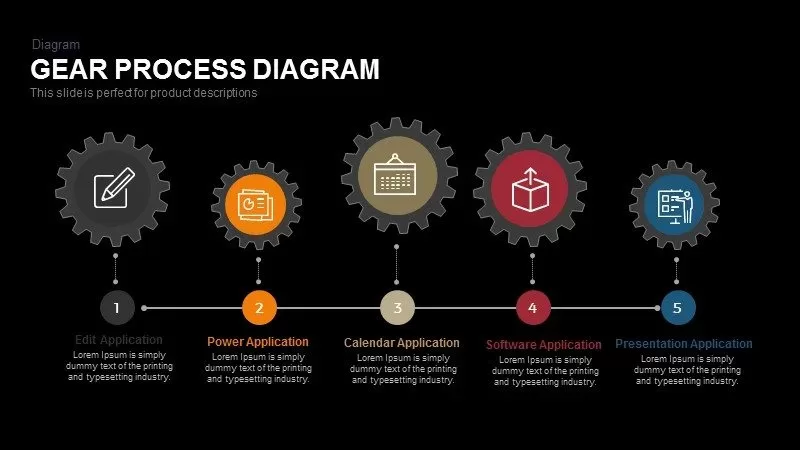
Gear Process Diagram PowerPoint Template and Keynote
Business Models
Premium
-

4 Stage Linear Process Flow Diagram PowerPoint Template & Keynote
Process Flow Diagrams
Premium
-
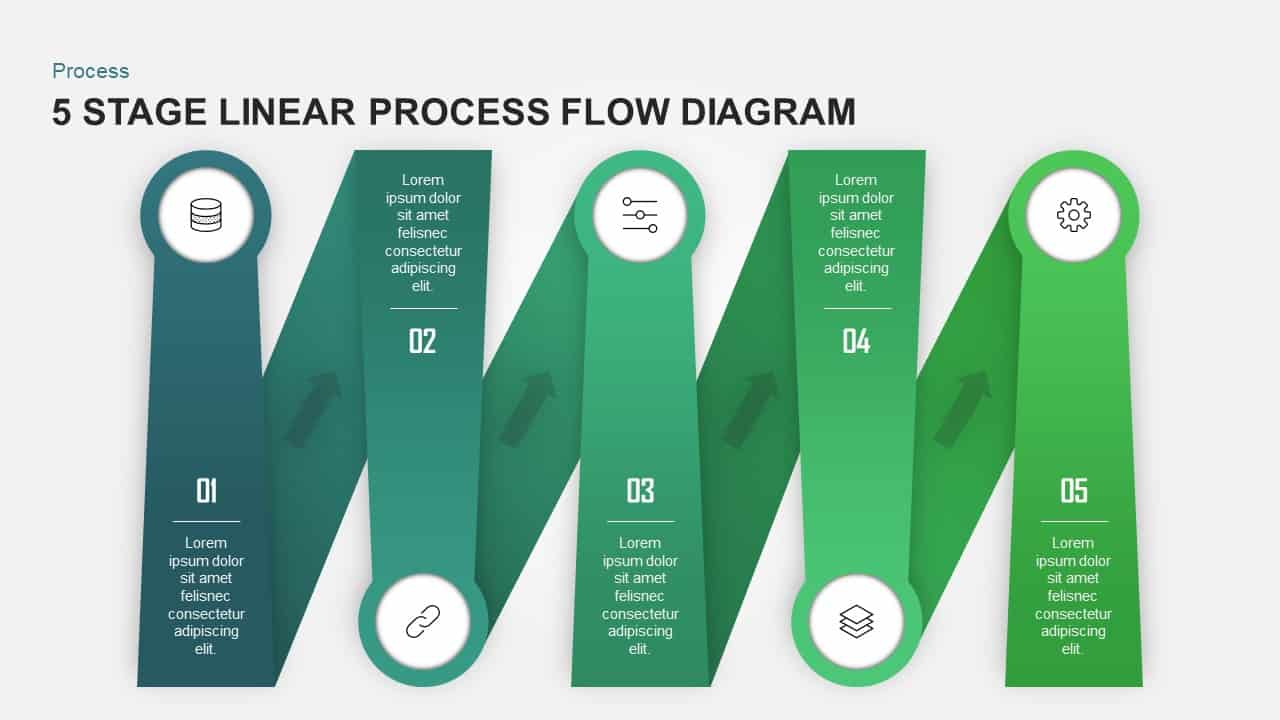
5 Stage Linear Process Flow Diagram for PowerPoint & Keynote
Process Flow Diagrams
Premium
-
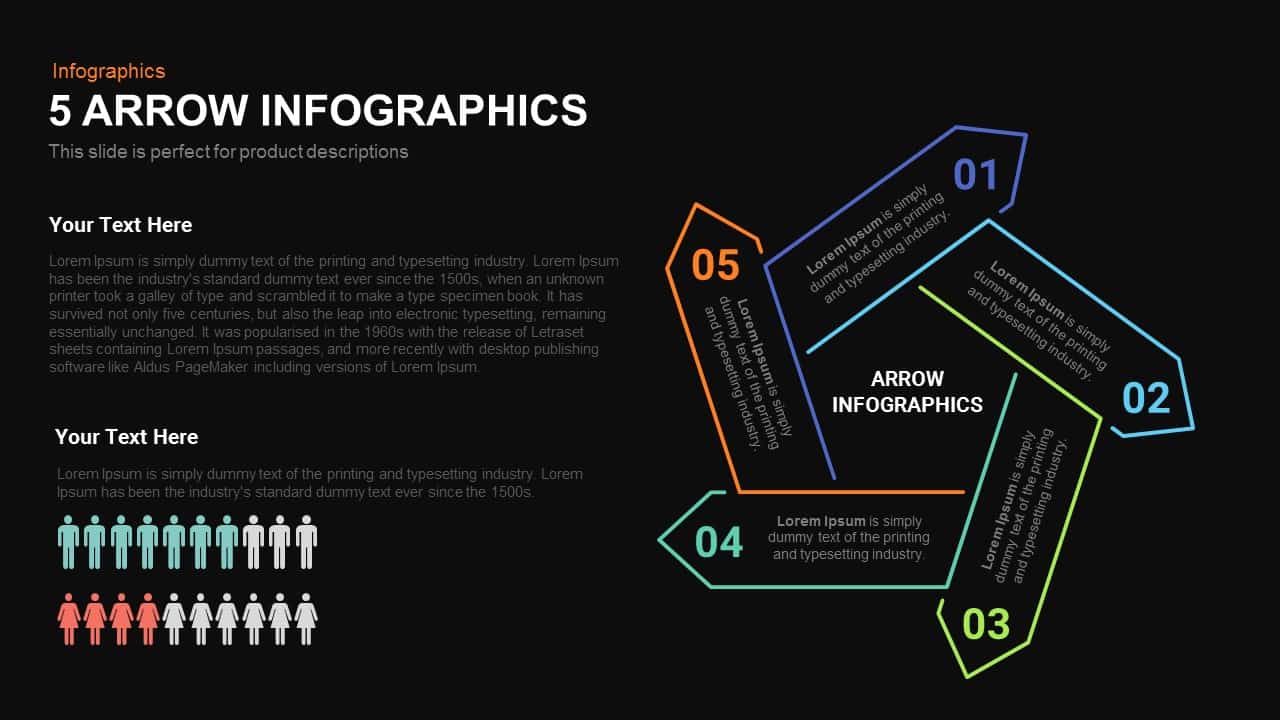
5 Infographics Arrow PowerPoint Template and Keynote Slide
Circular Diagrams
Premium
-
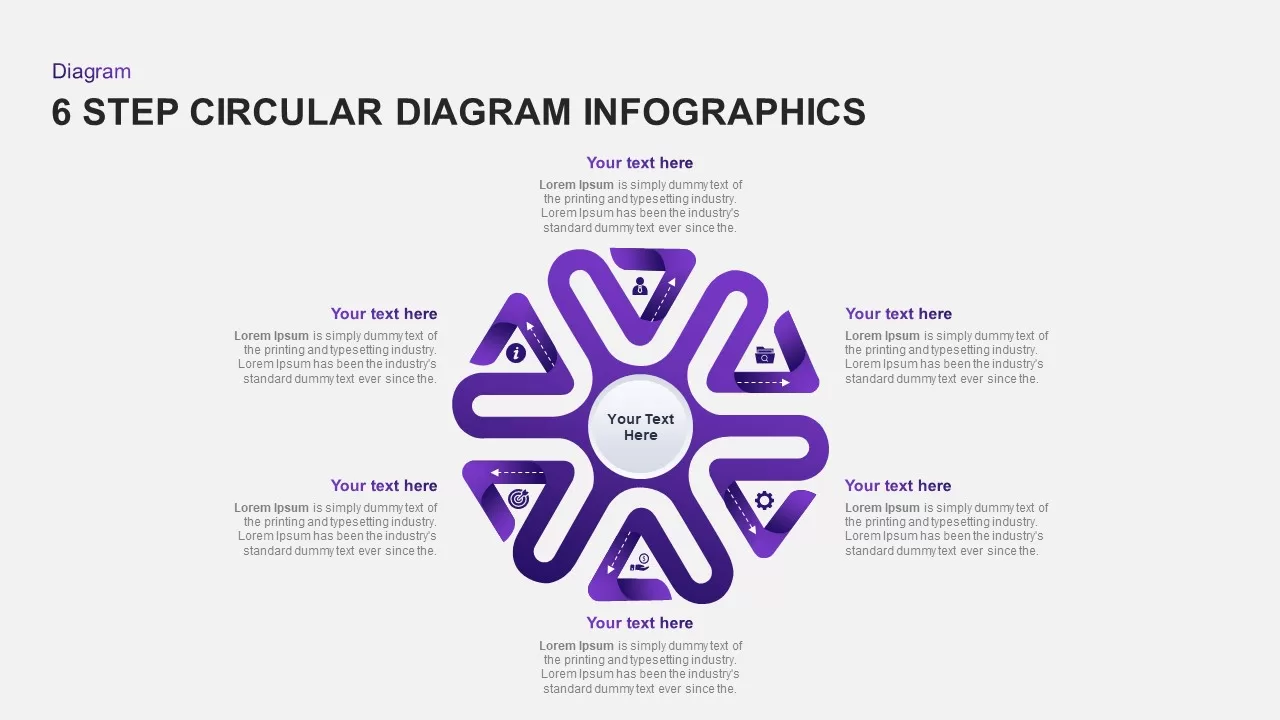
6 Step Circular Diagram for PowerPoint Presentation
Circular Diagrams
Premium
-

10 Stages Business Flow Process Diagram Template for PowerPoint and Keynote
Diagrams
Premium
-
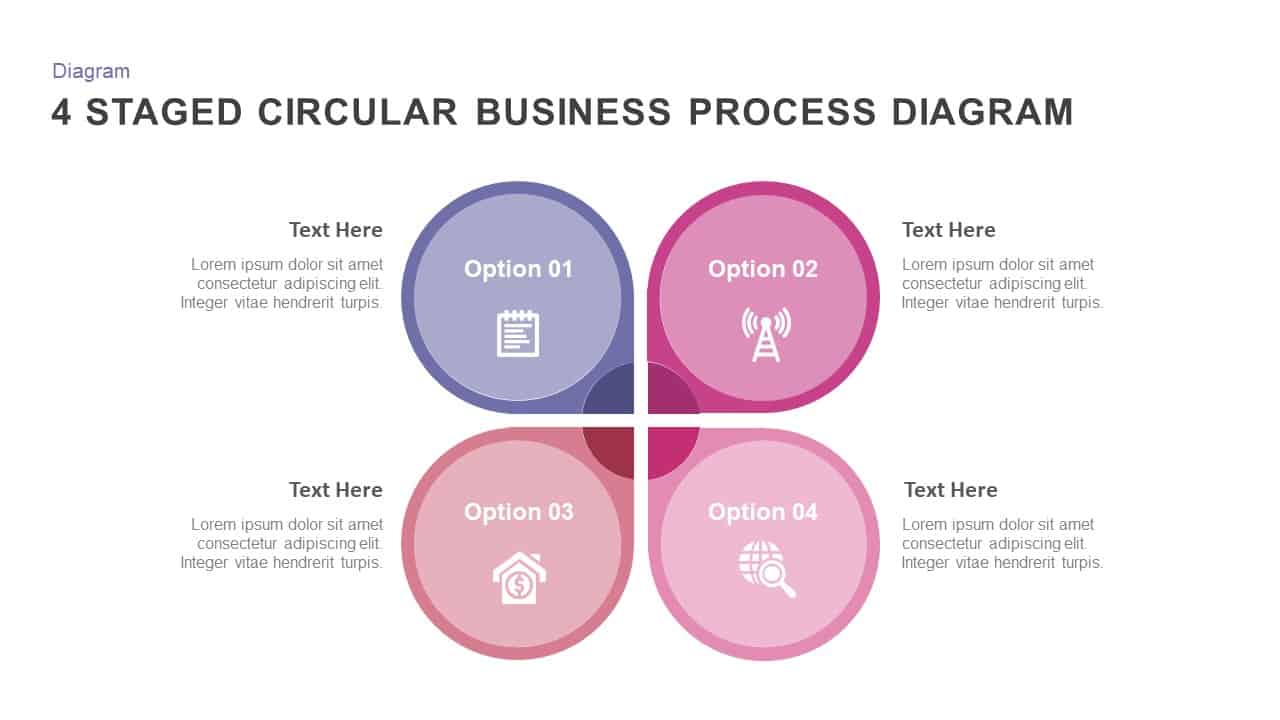
4 Staged Circular Business Process Diagram PowerPoint Template
Process Flow Diagrams
Premium
-
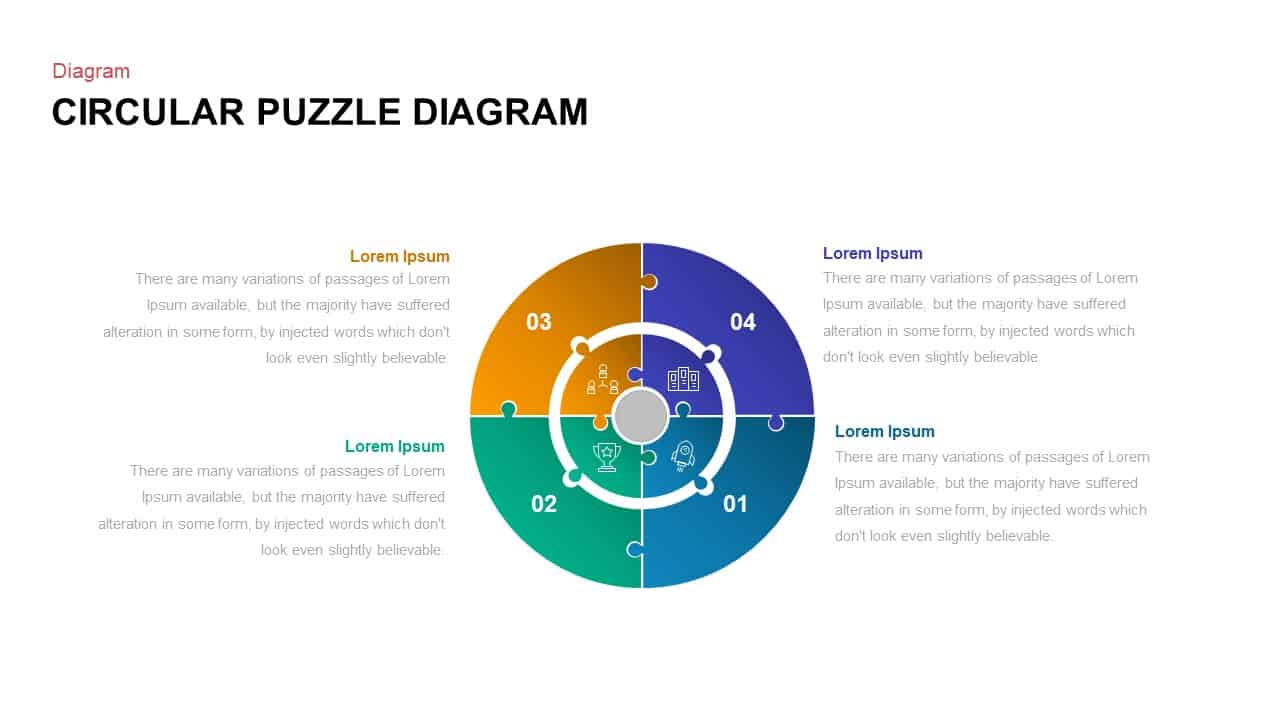
4 Step Circular Puzzle Diagram Template
Puzzle
Premium
-
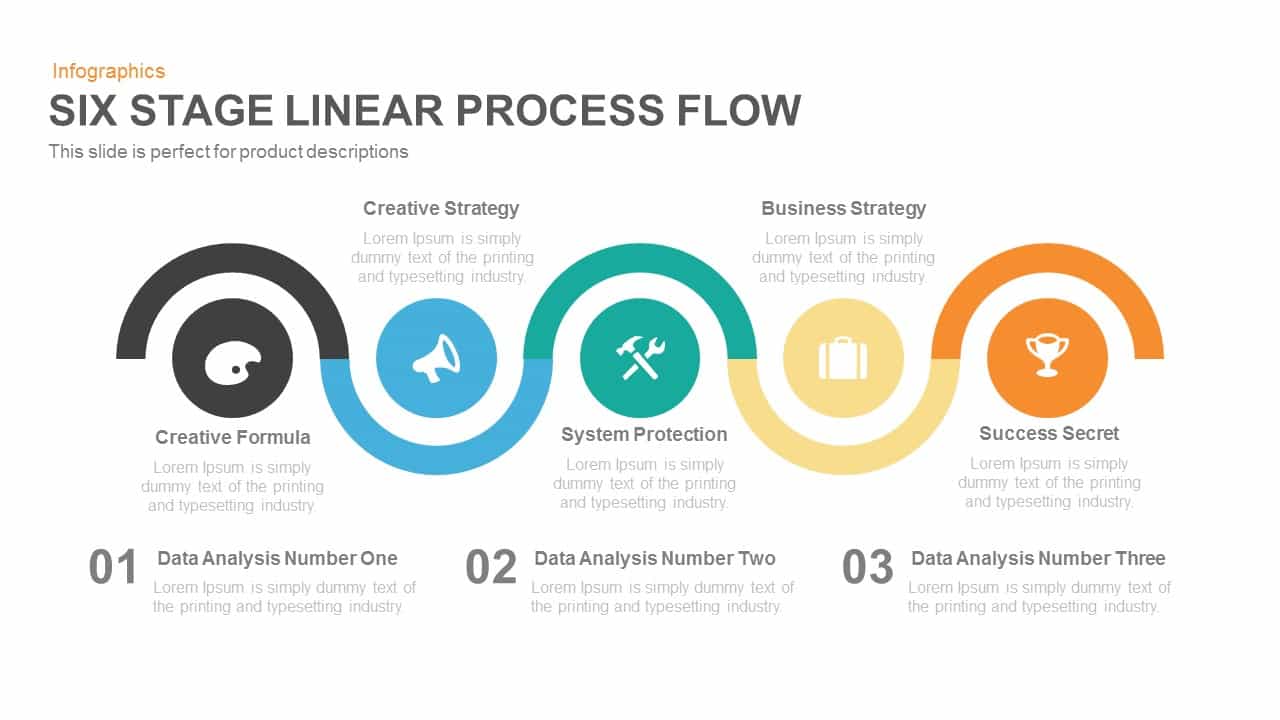
5 Stage Linear Process Flow Template for PowerPoint and Keynote Presentation
Business Models
Premium
-
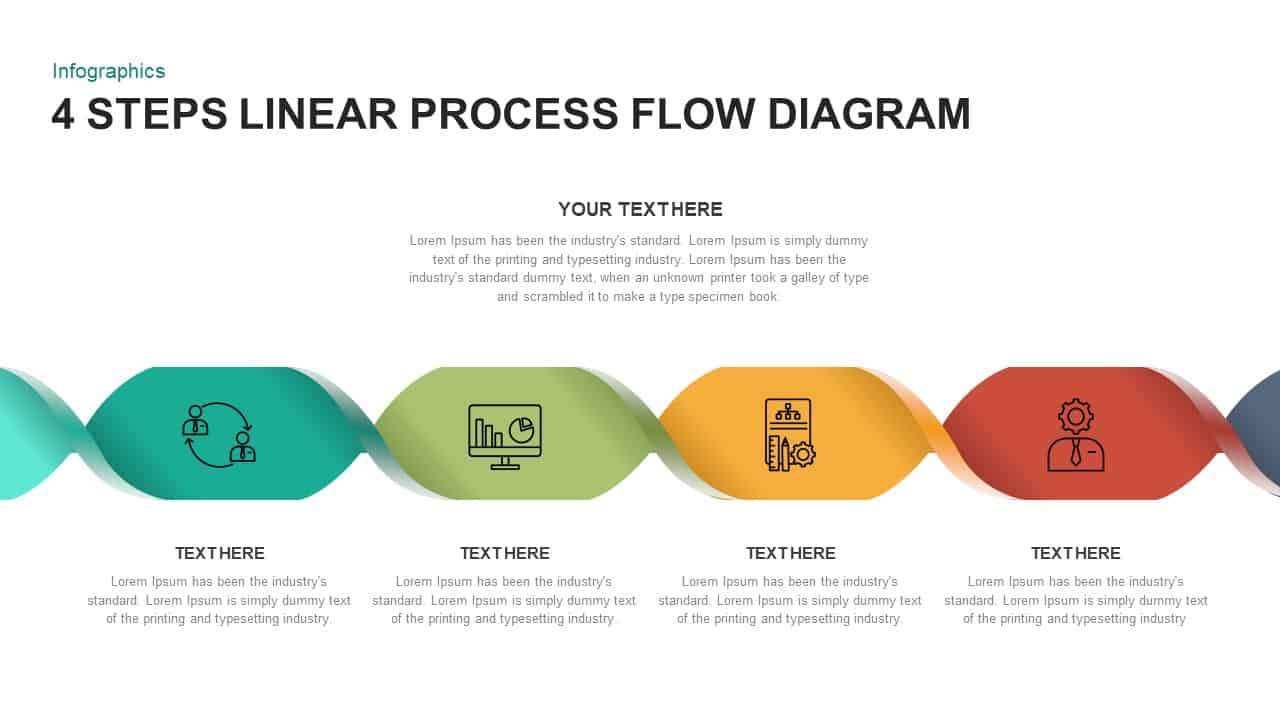
4 Steps Linear Process Flow Diagram
Process Flow Diagrams
Premium
-
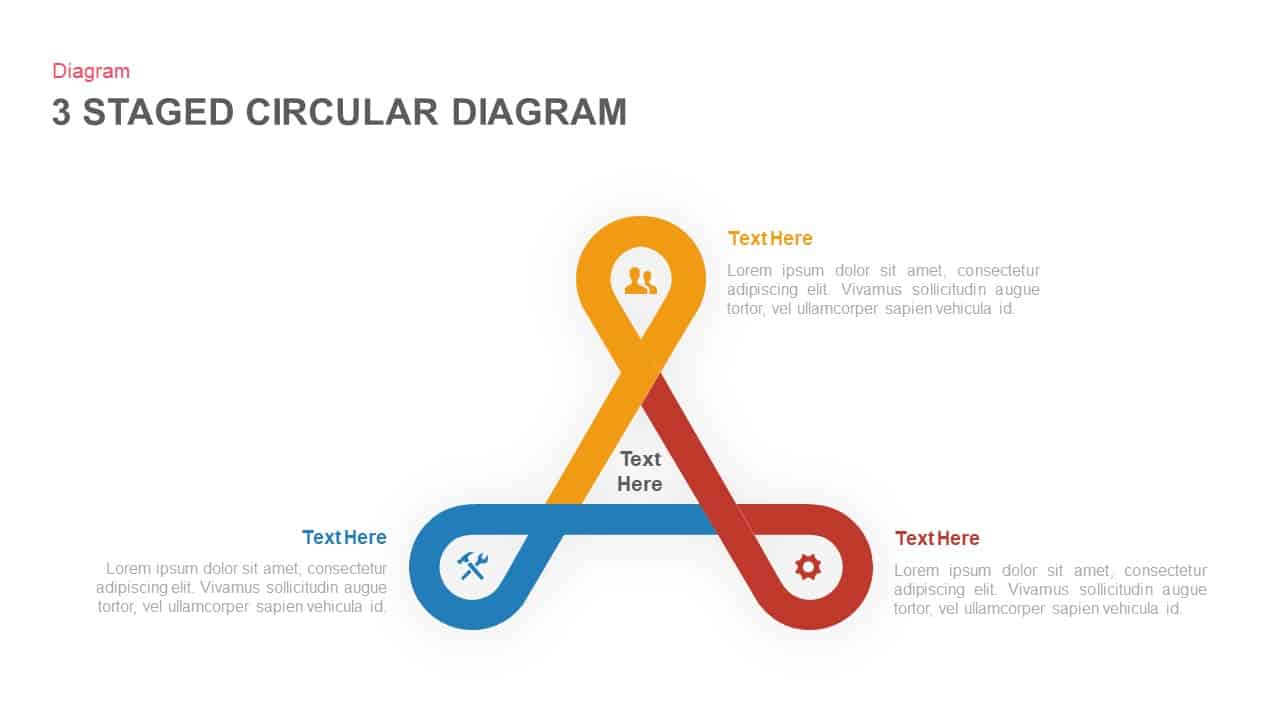
3 to 6 Stage Circular Diagram PowerPoint Template and Keynote Slide
Circular Diagrams
Premium
-

8 Steps Circular Process Diagram PowerPoint Template and Keynote Slide
Circular Diagrams
Premium
-
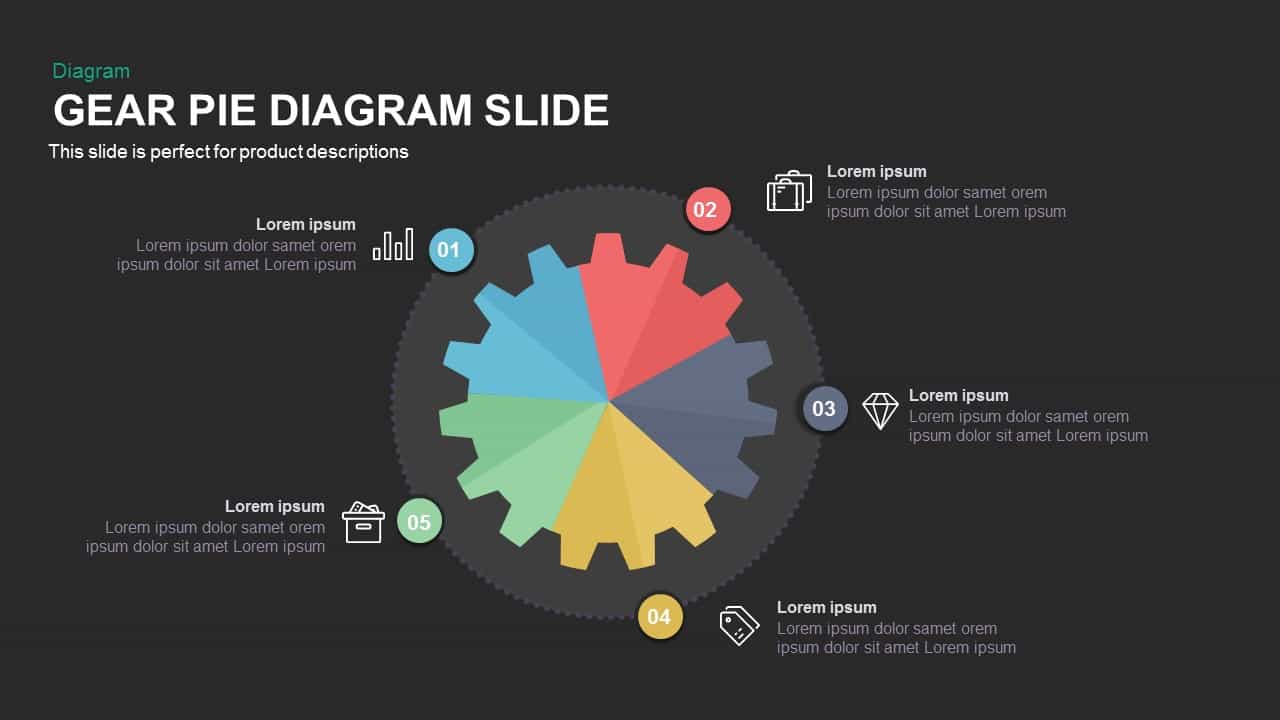
Gear Pie chart PowerPoint Template and Keynote Slide
Diagrams
Premium
-
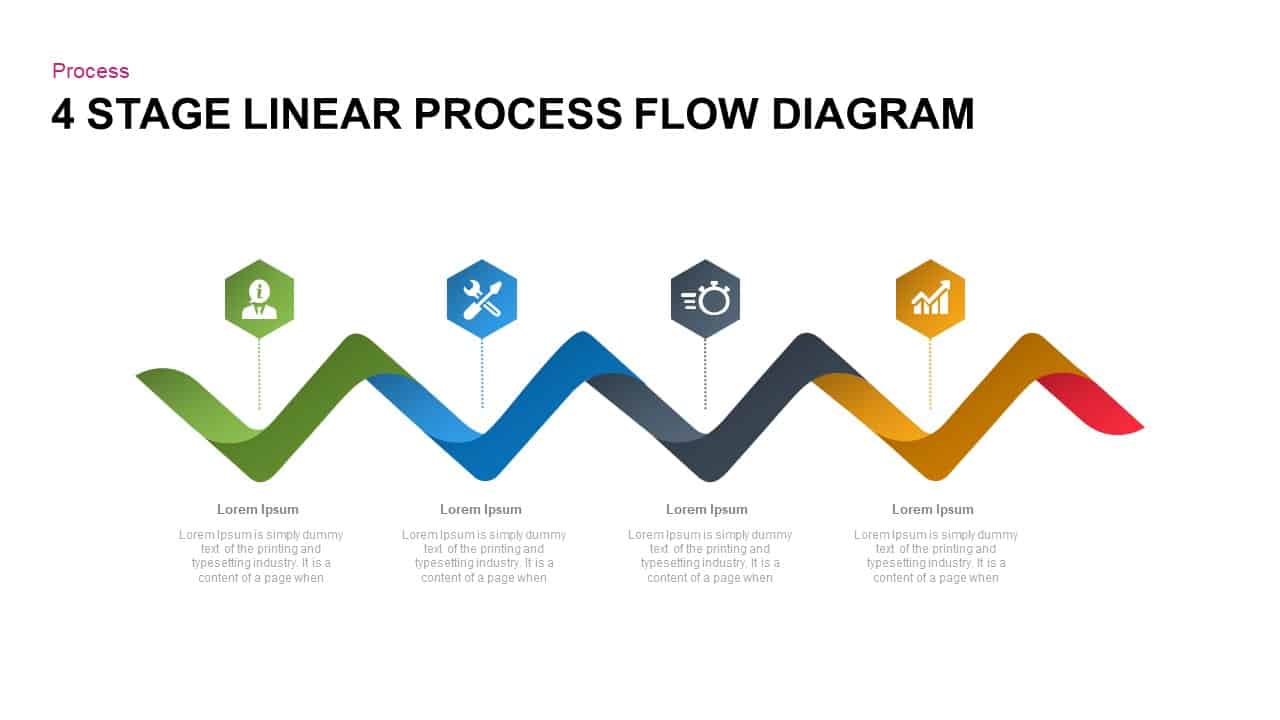
4 Steps Linear Process Flow Diagram Template for PowerPoint
Process Flow Diagrams
Premium
-
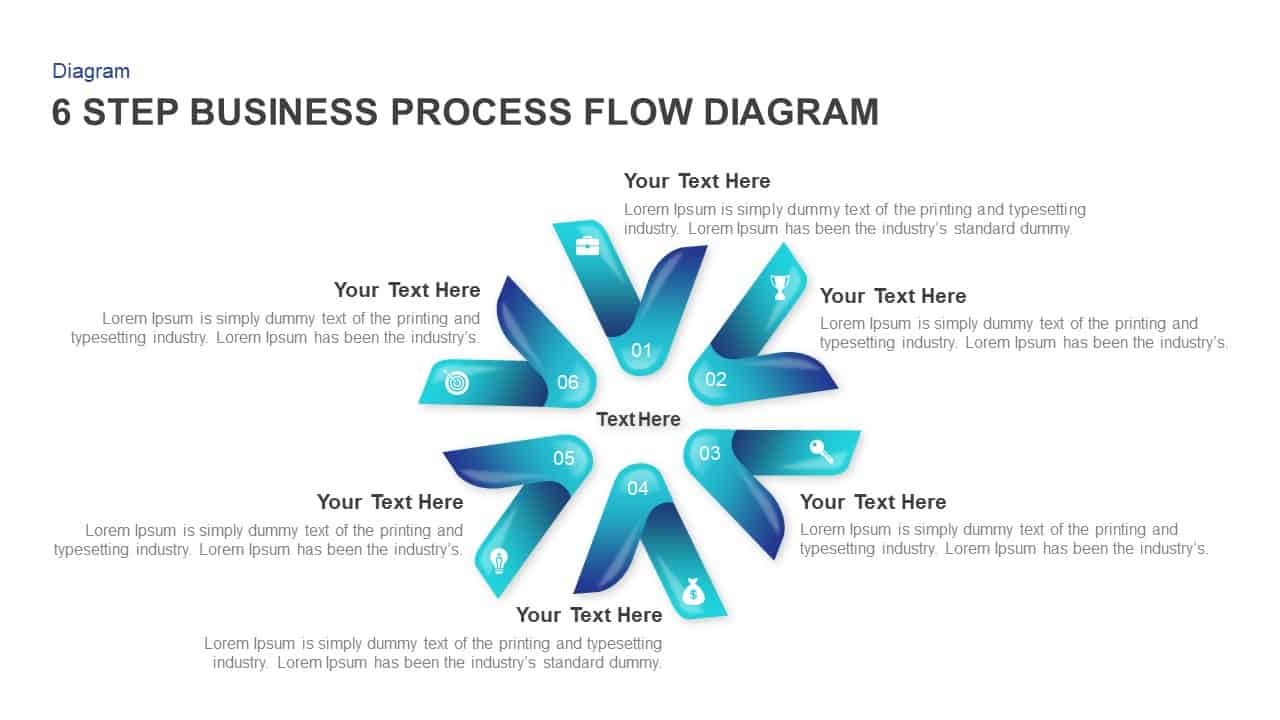
6 Step Business Process Flow Diagram Template for PowerPoint & Keynote
Process Flow Diagrams
Premium
-
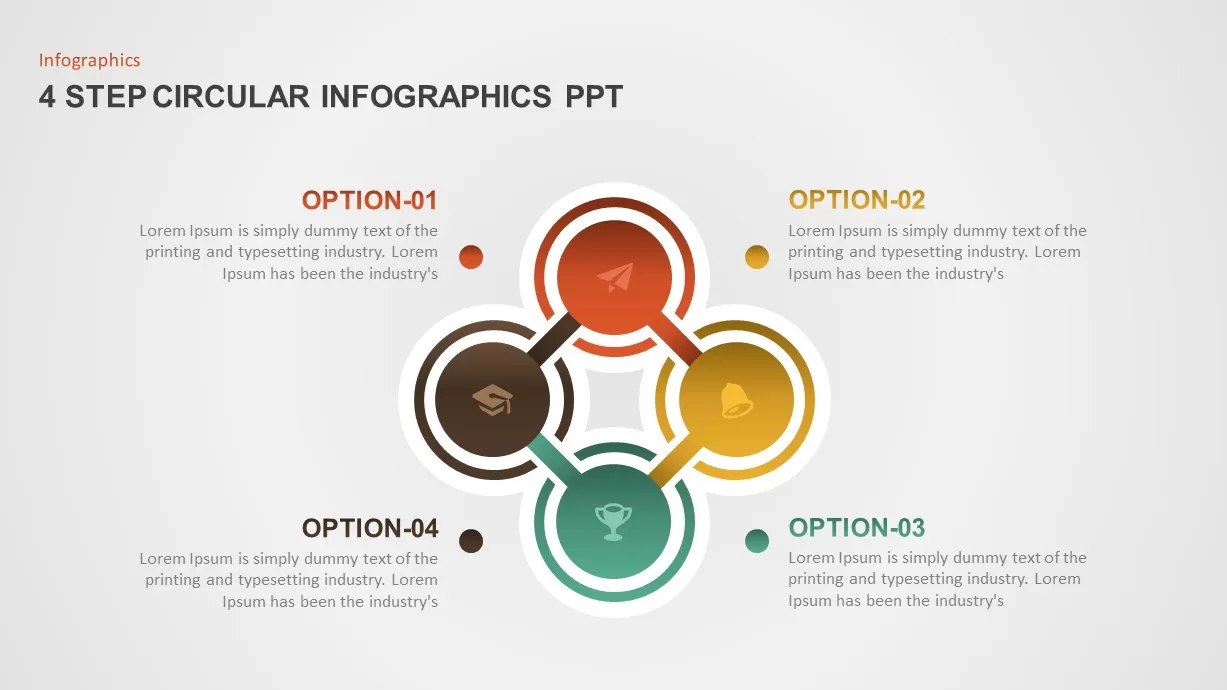
4 Step Circular Diagram for PowerPoint
Circular Diagrams
Premium
-
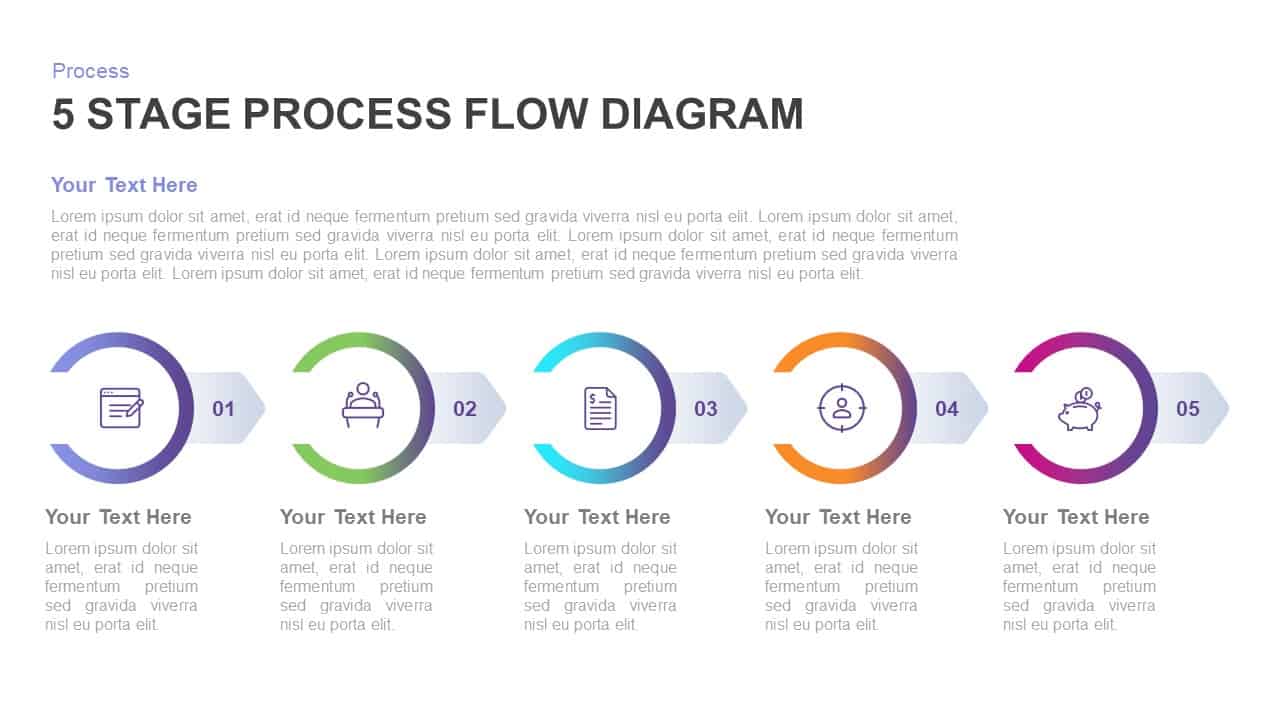
5 Stage Process Flow Diagram Template for PowerPoint & Keynote
Process Flow Diagrams
Premium
-
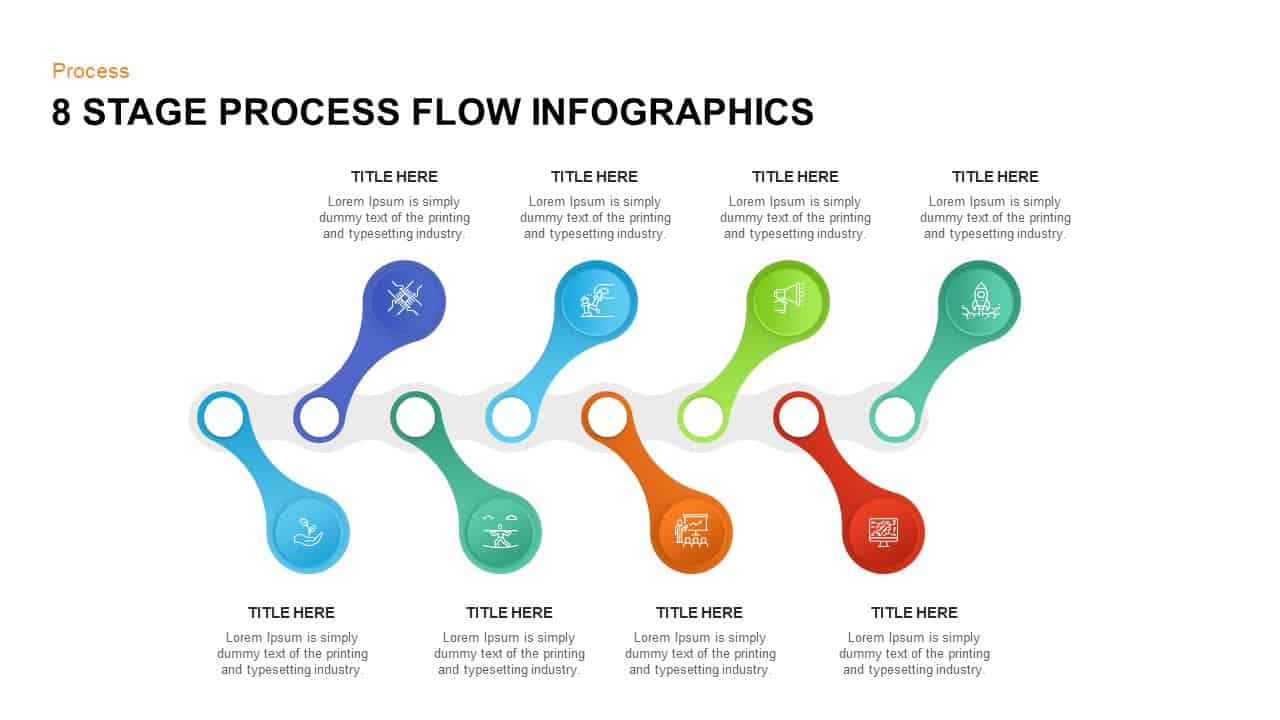
8 Stage Process Flow Infographic Template
Process Flow Diagrams
Premium
-
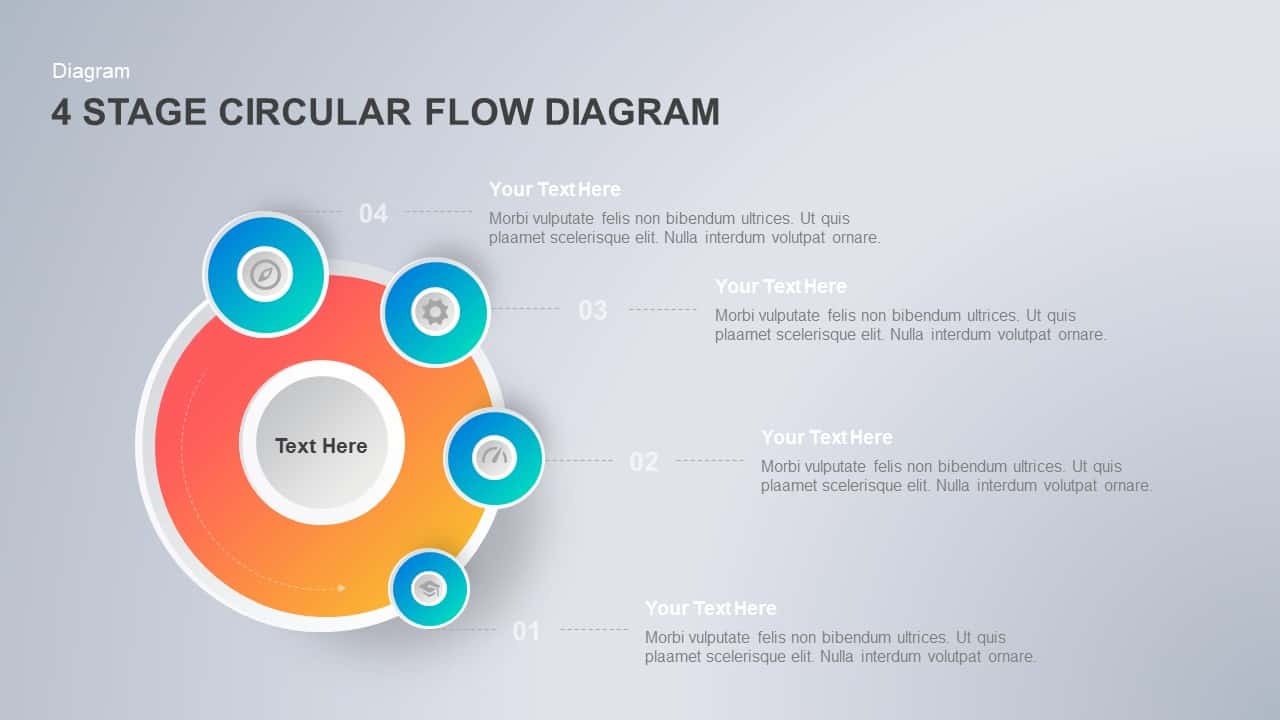
4 Step Circular Flow Diagram PowerPoint Template & Keynote
Circular Diagrams
Premium
-
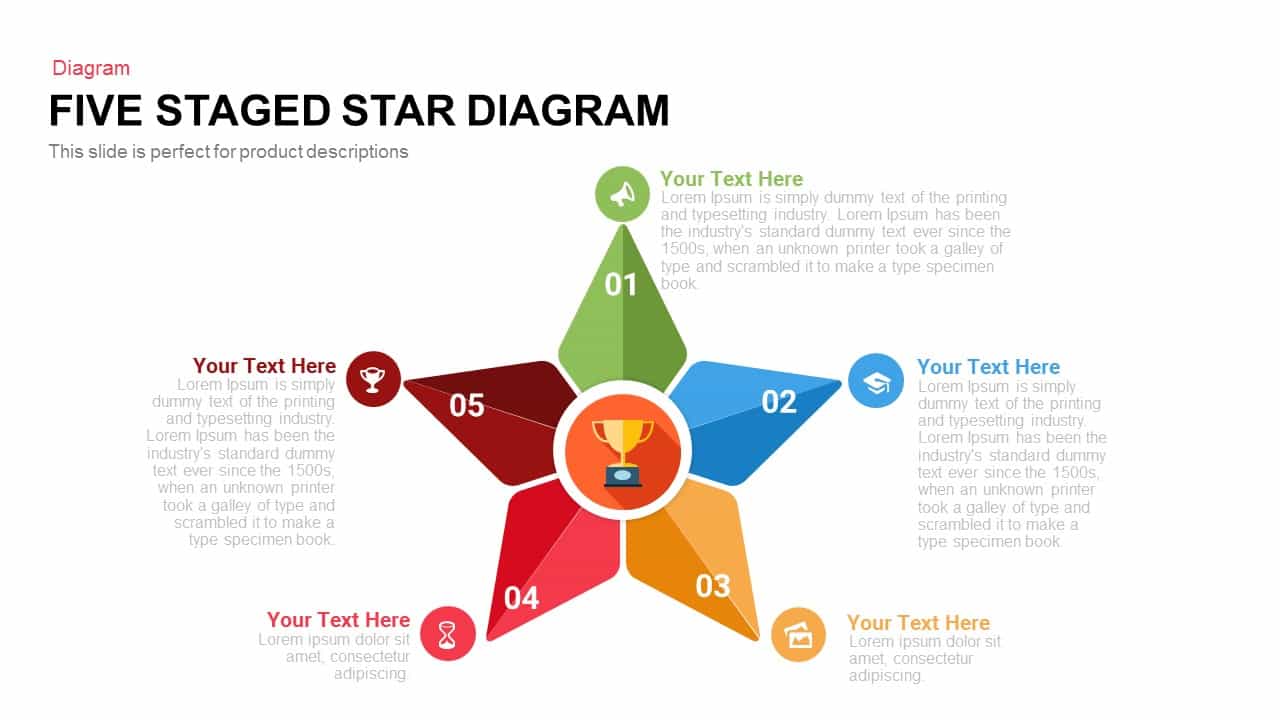
Five Staged Star Diagram Template for Powerpoint and Keynote template
Diagrams
Premium
-
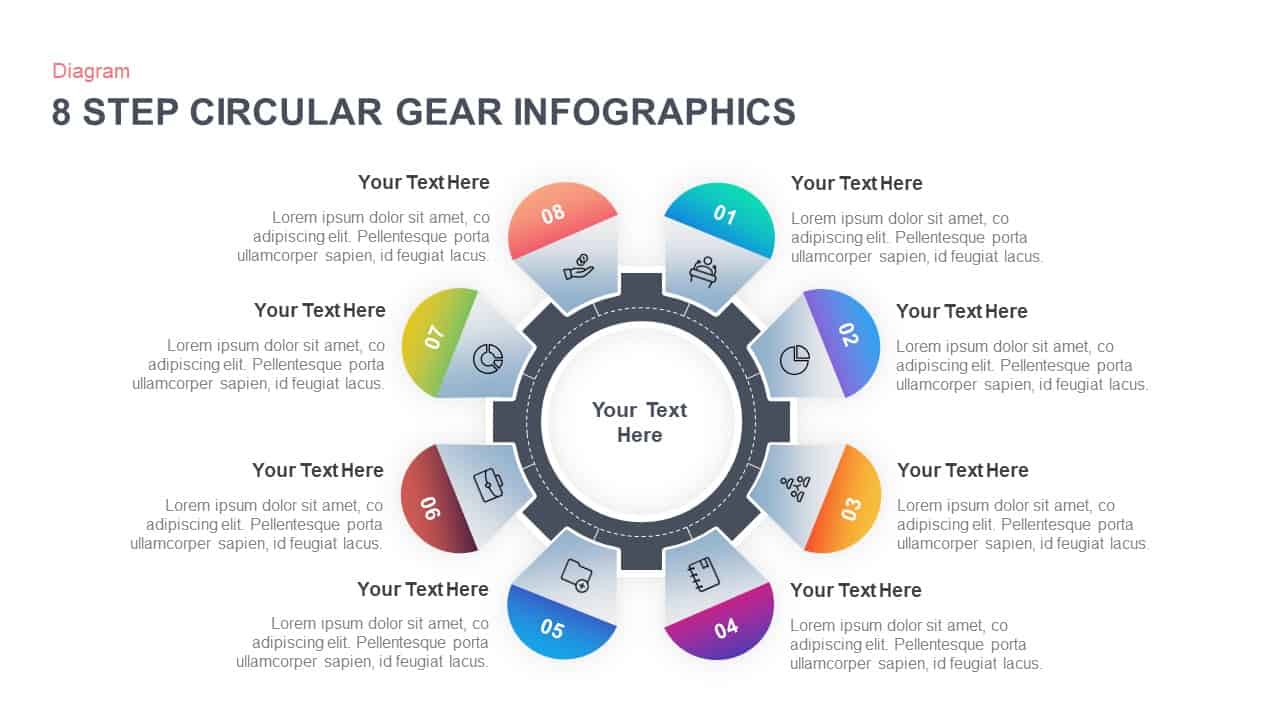
8 Step Circular Gear Infographic Template
Gear
Premium
-
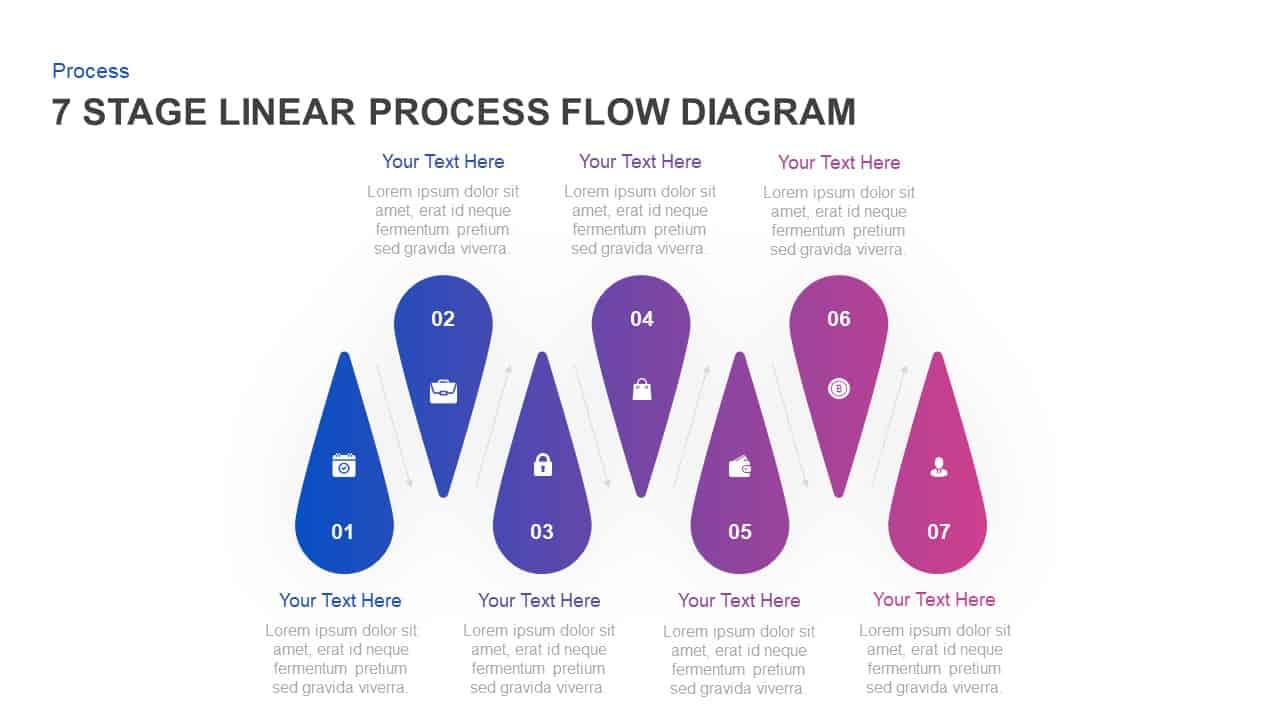
7 Stage Linear Process Flow Diagram Template for PowerPoint & Keynote
Process Flow Diagrams
Premium
-
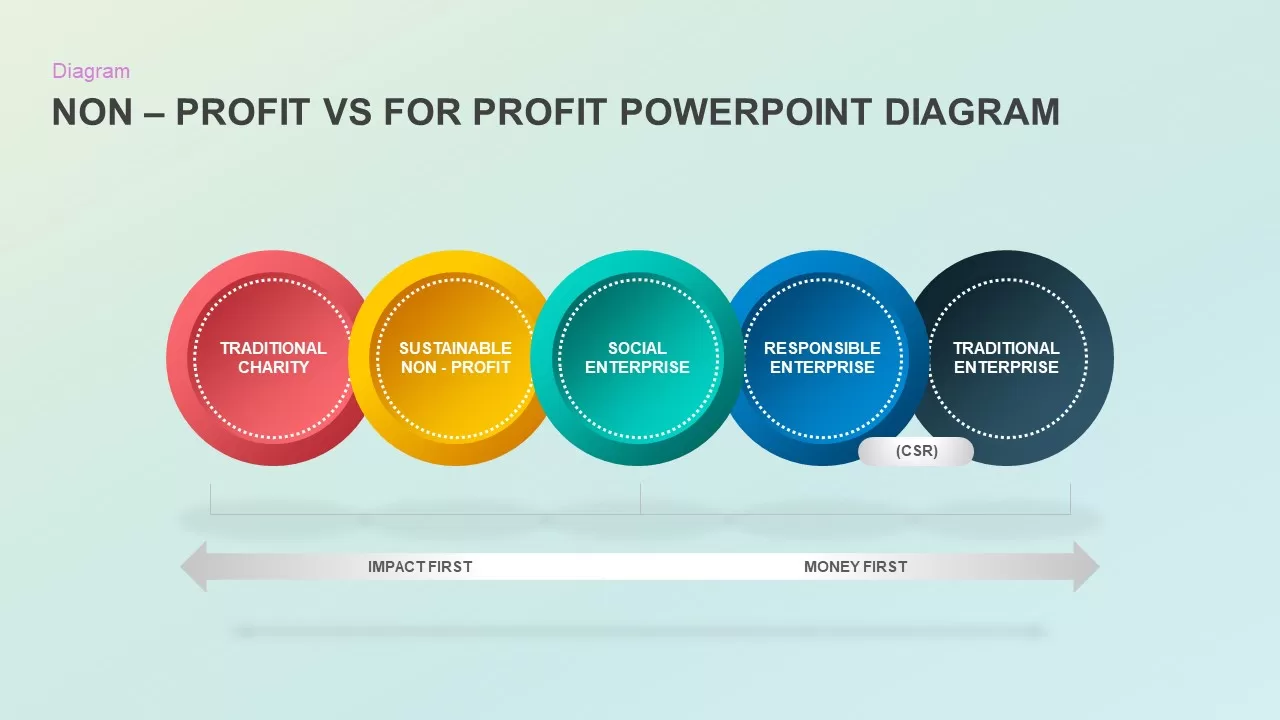
NonProfit Vs For Profit PowerPoint Diagram
PowerPoint Business Templates
Premium
-
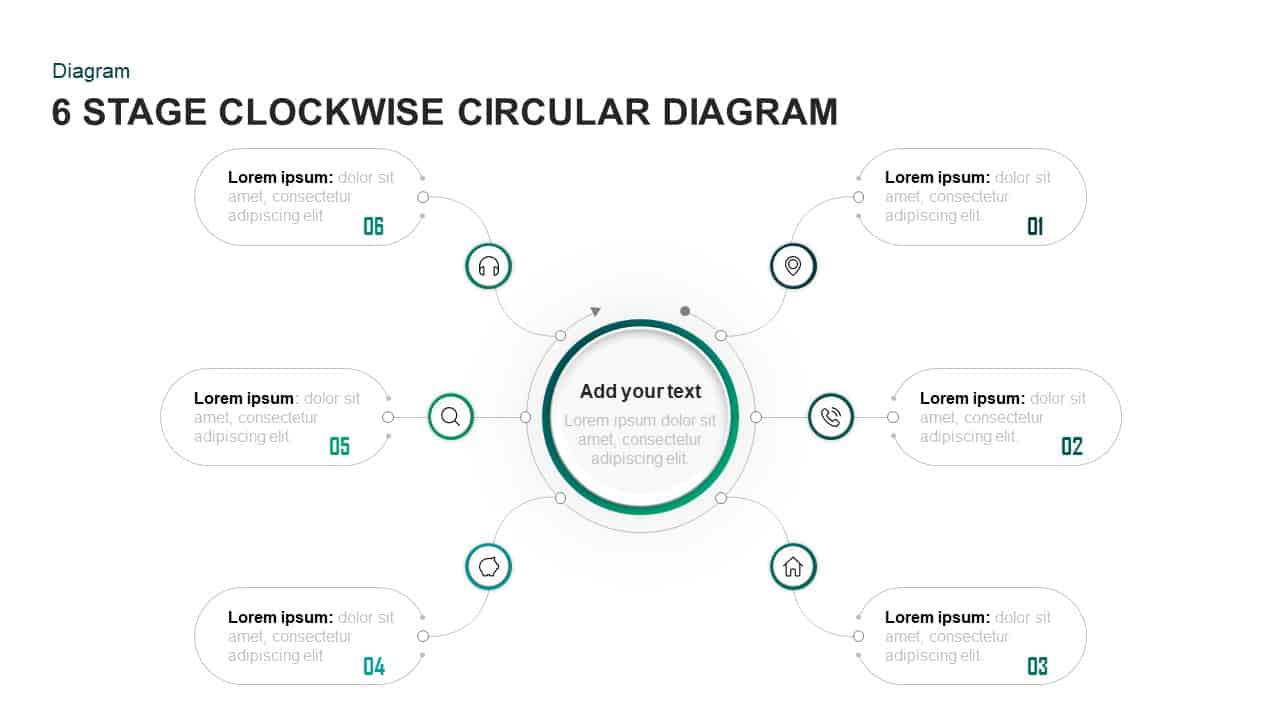
6 Stages Clockwise Circular Diagram Template for PowerPoint & Keynote
Circular Diagrams
Premium
-
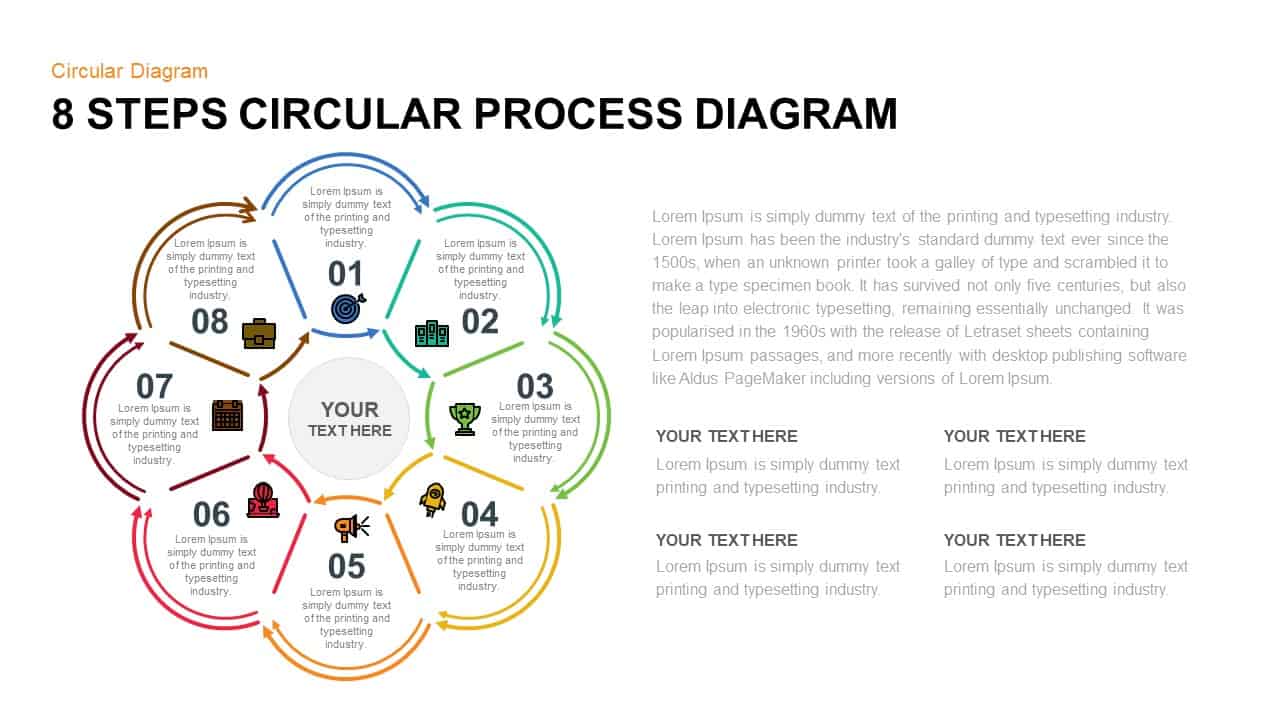
8 Step Circular Process Diagram PowerPoint & Keynote Template
Circular Diagrams
Premium
-

Application Features iPhone Mockup PowerPoint Template and Keynote
Keynote Templates
Premium
-
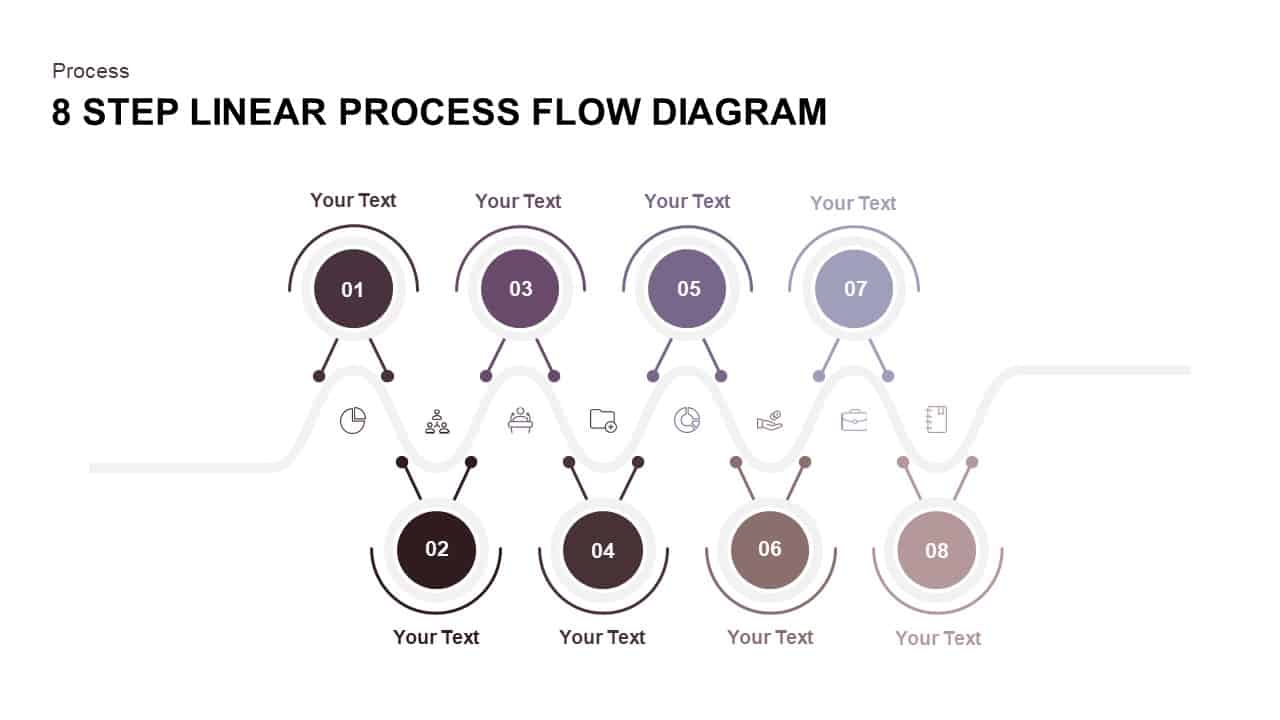
8 Step Linear Process Flow Diagram
Process Flow Diagrams
Premium
-
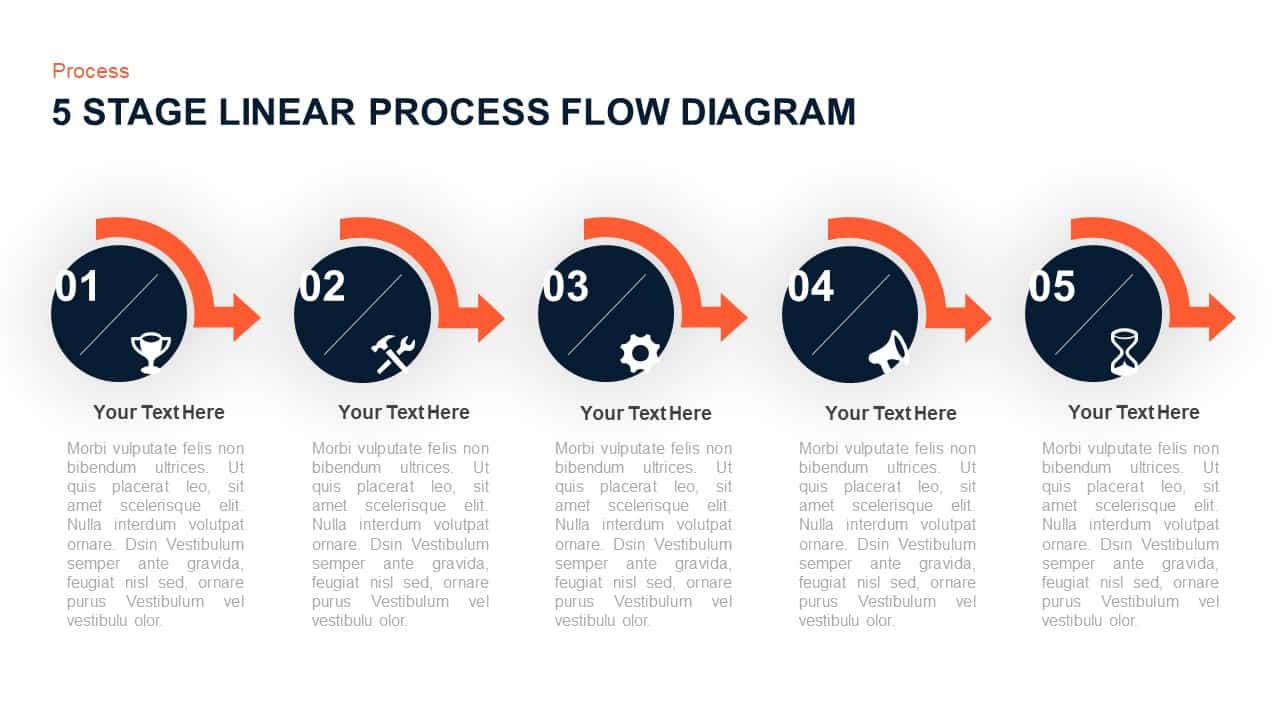
5 Stage Linear Process Flow Diagram Presentation Template
Process Flow Diagrams
Premium
-
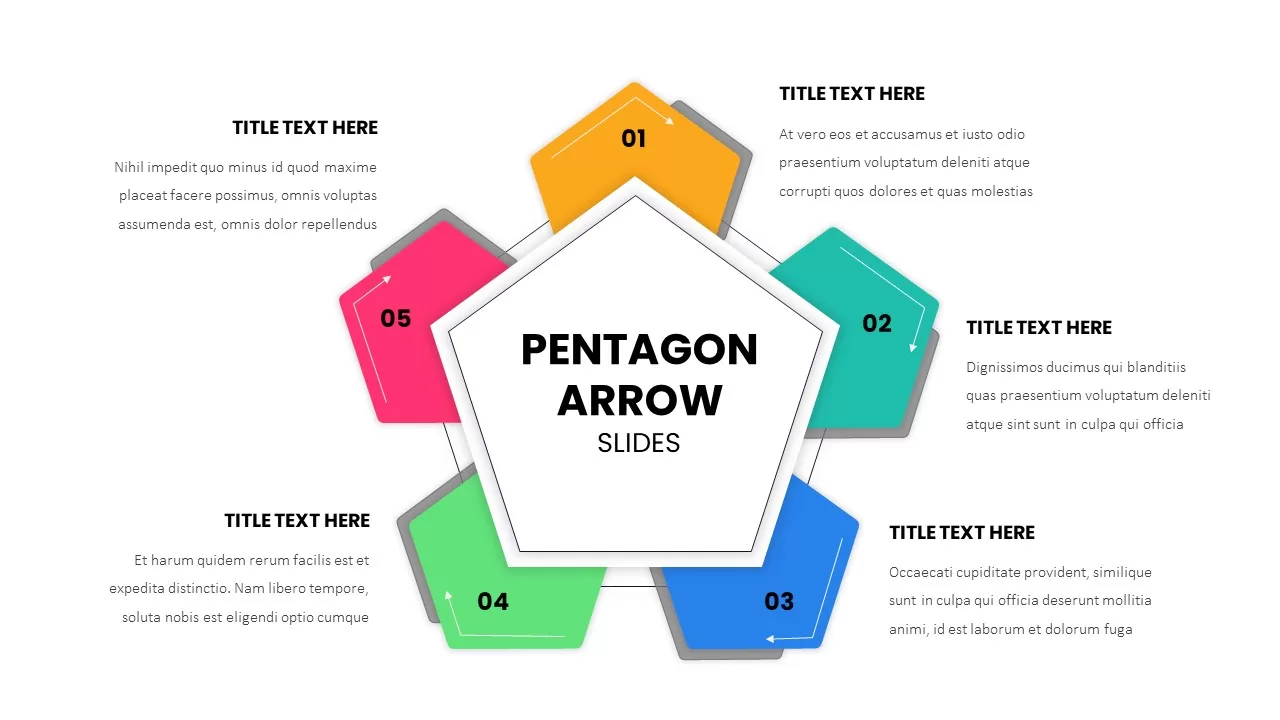
Pentagon Arrow Slide
Shapes
Premium
-
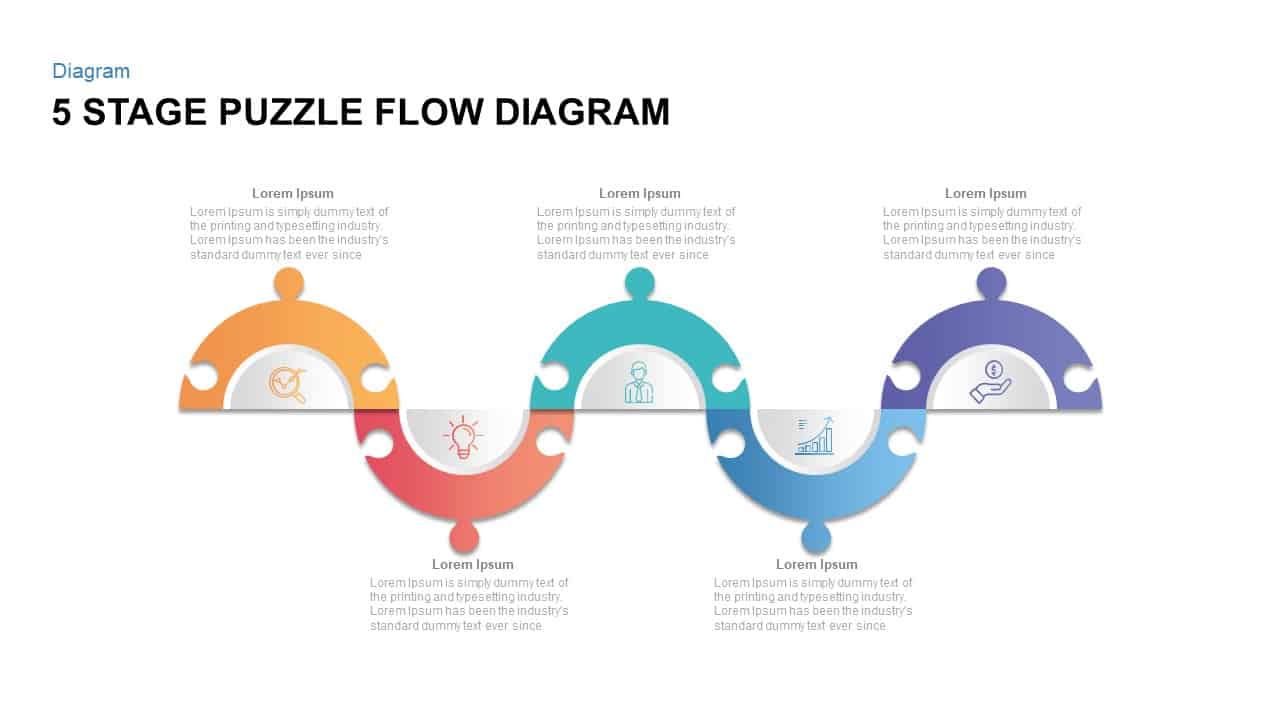
5 Steps Puzzle Flow Diagram for PowerPoint
Puzzle
Premium
-
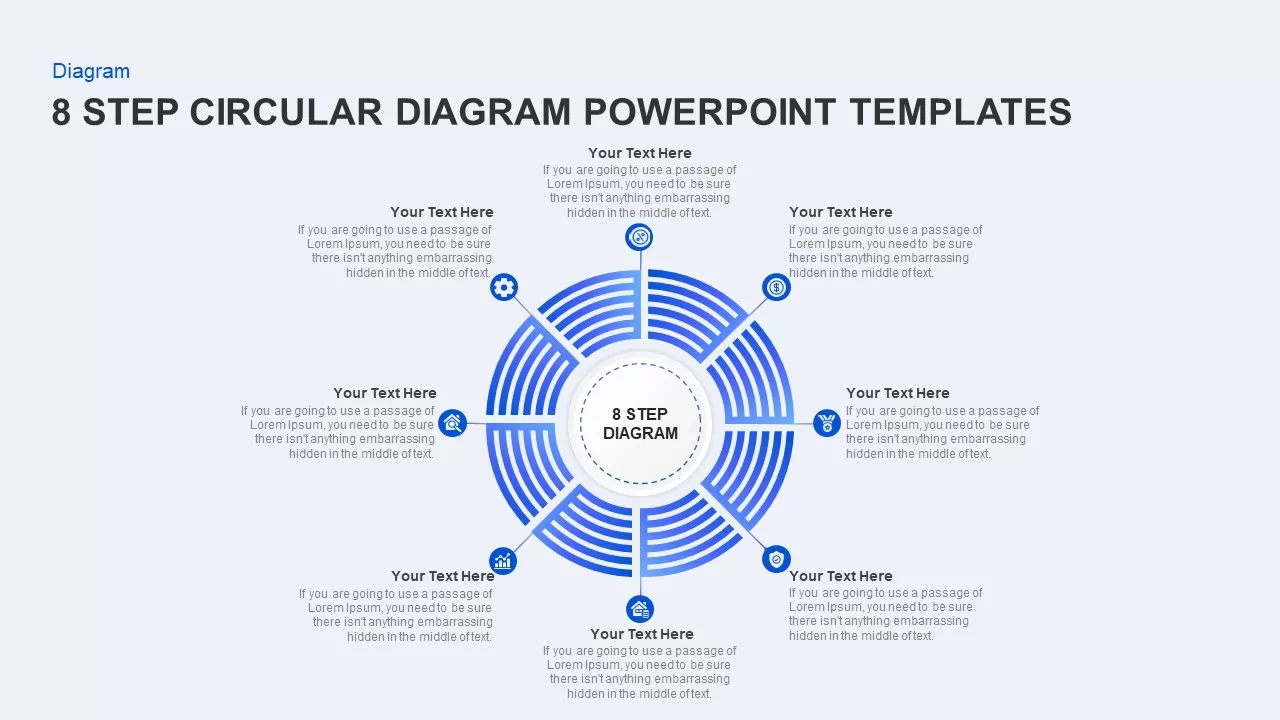
8 Step Circular Diagram for PowerPoint Presentation
Circular Diagrams
Premium
-
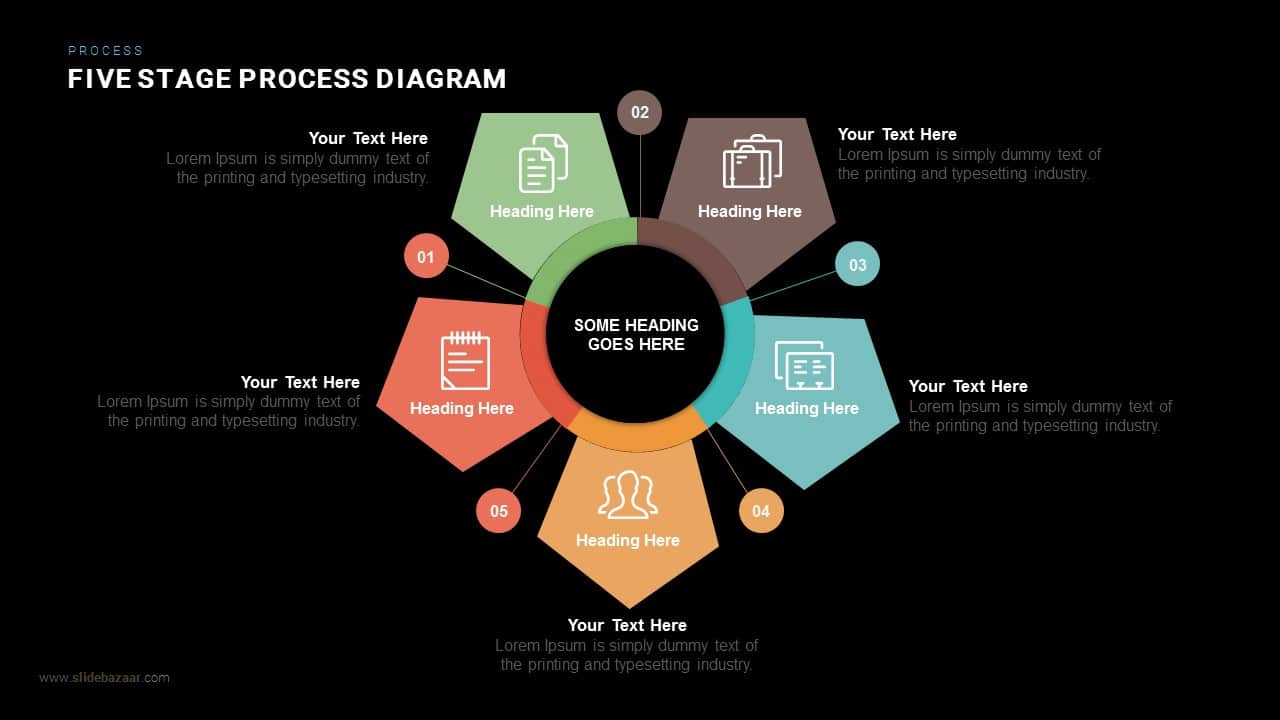
Five Stage Process Diagram PowerPoint Template and Keynote
Shapes
Premium
-
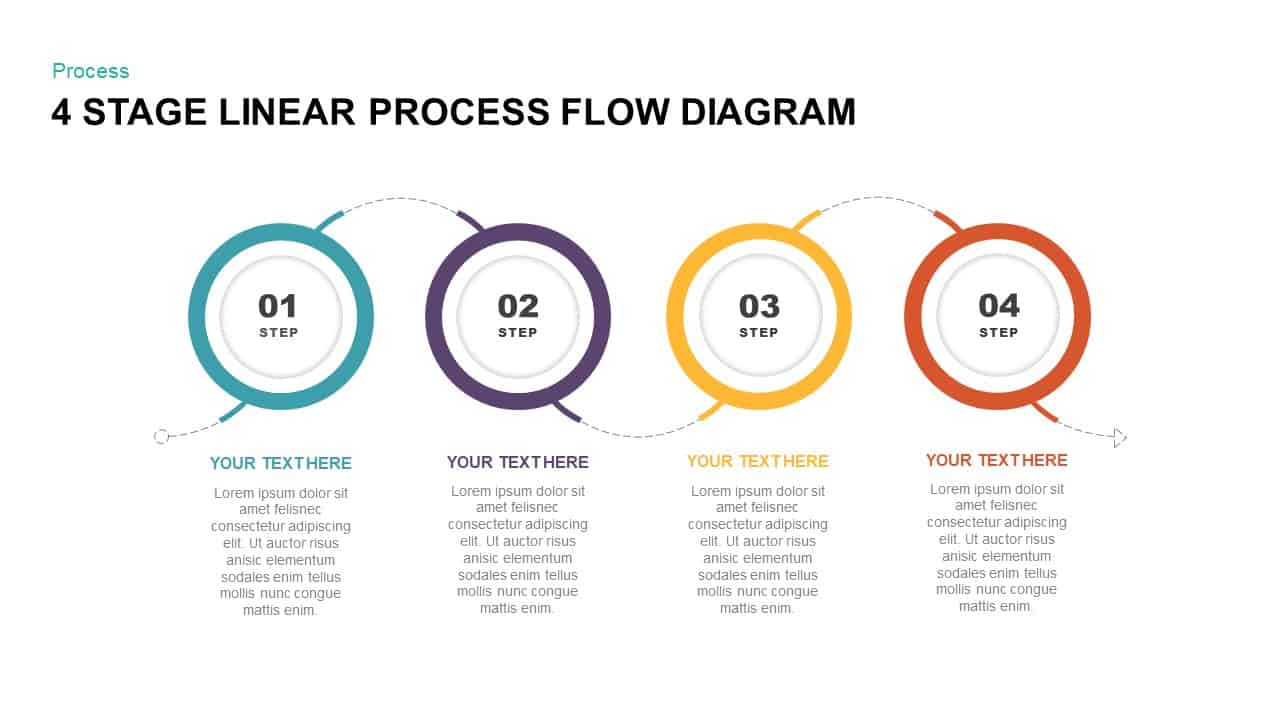
4 Stage Linear Process Flow Diagram PowerPoint Template & Keynote Template
Diagrams
Premium
-

5 Steps Circular Badge PowerPoint Infographics
Circular Diagrams
Premium
-
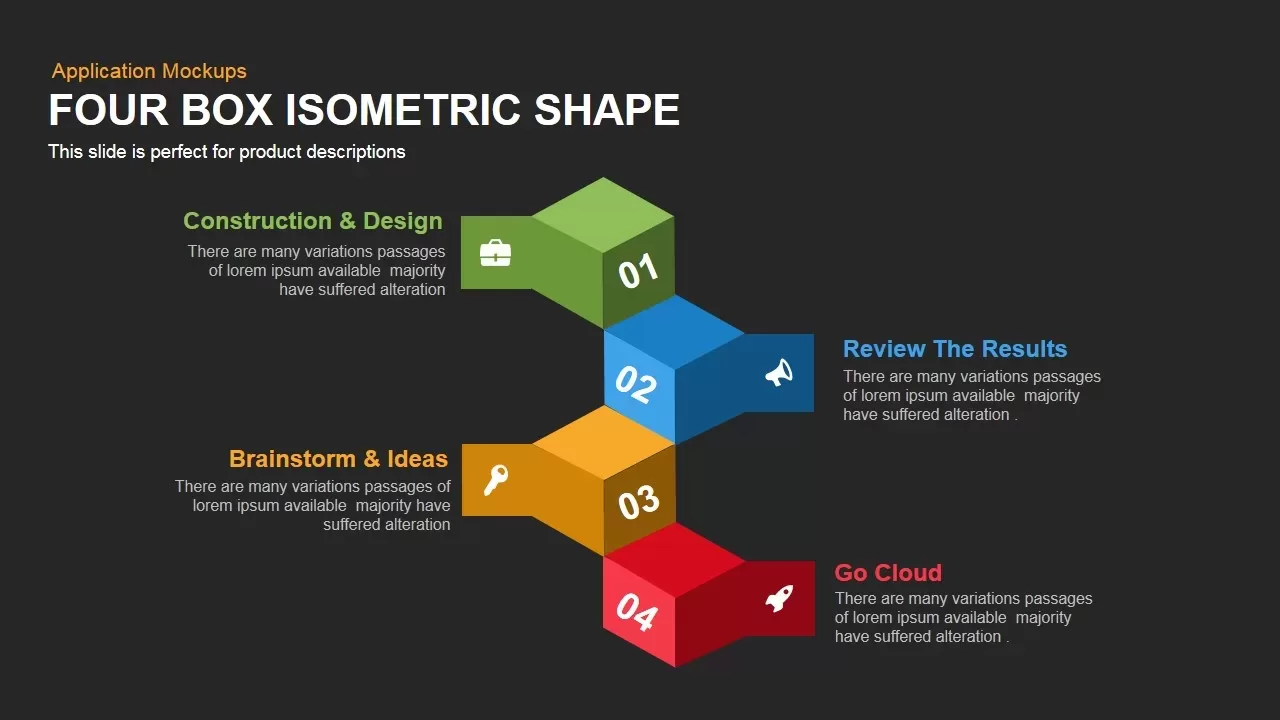
PowerPoint Isometric Shapes Four Box Template
Diagrams
Premium
-
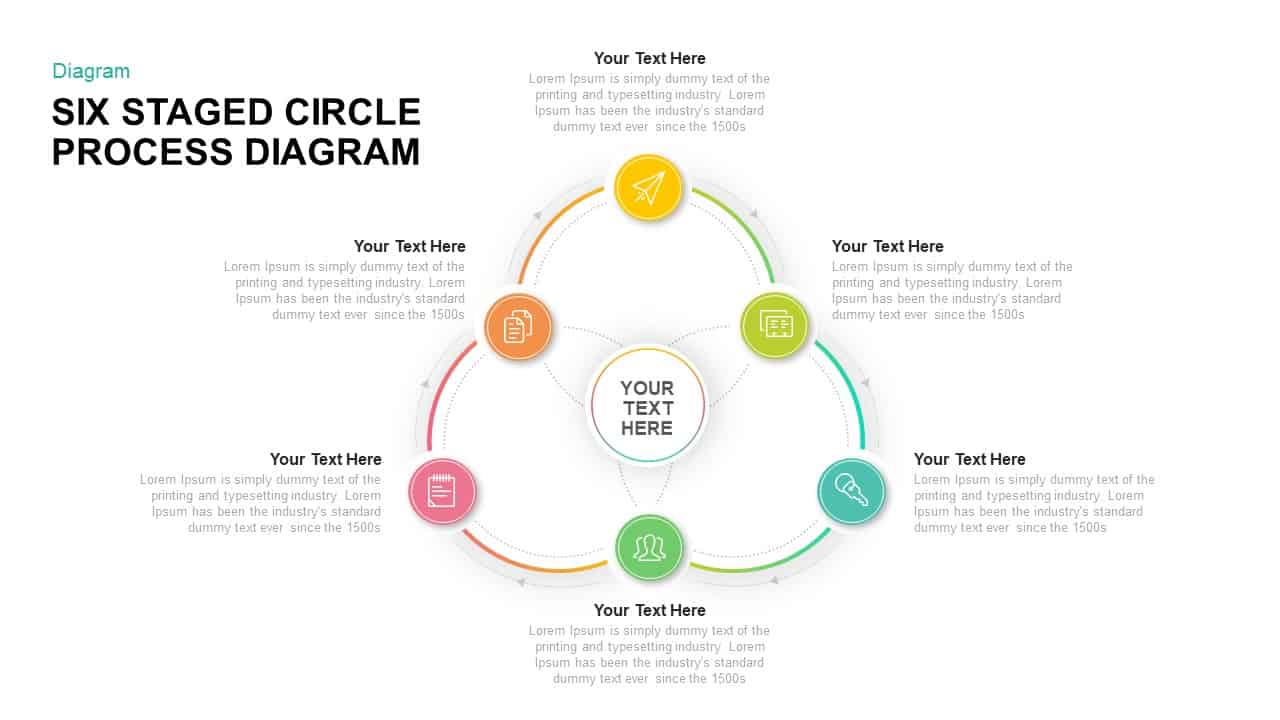
Six Staged Circular Process Diagram PowerPoint Template and Keynote Template
Circular Diagrams
Premium