Post It Notes with Arrow Powerpoint template
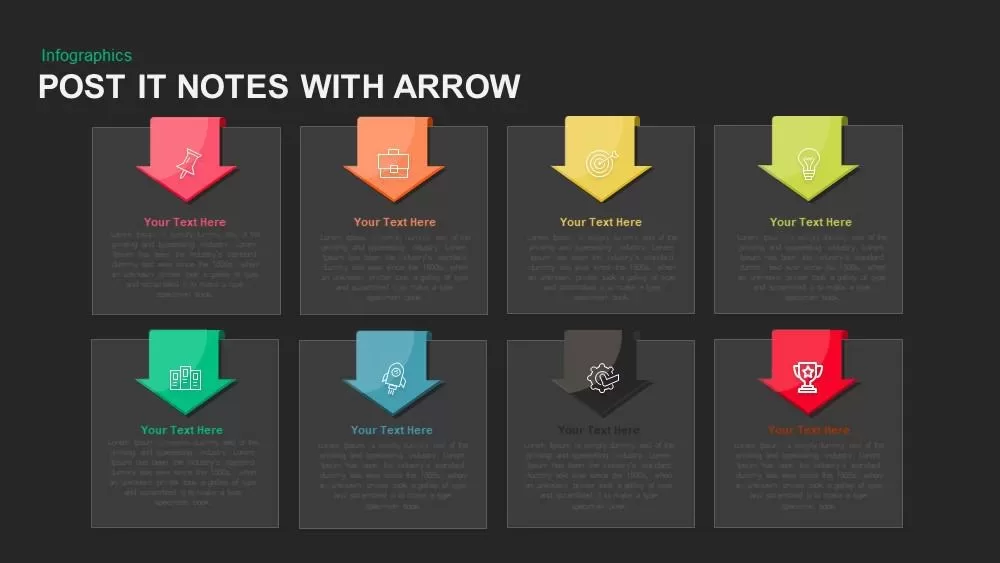
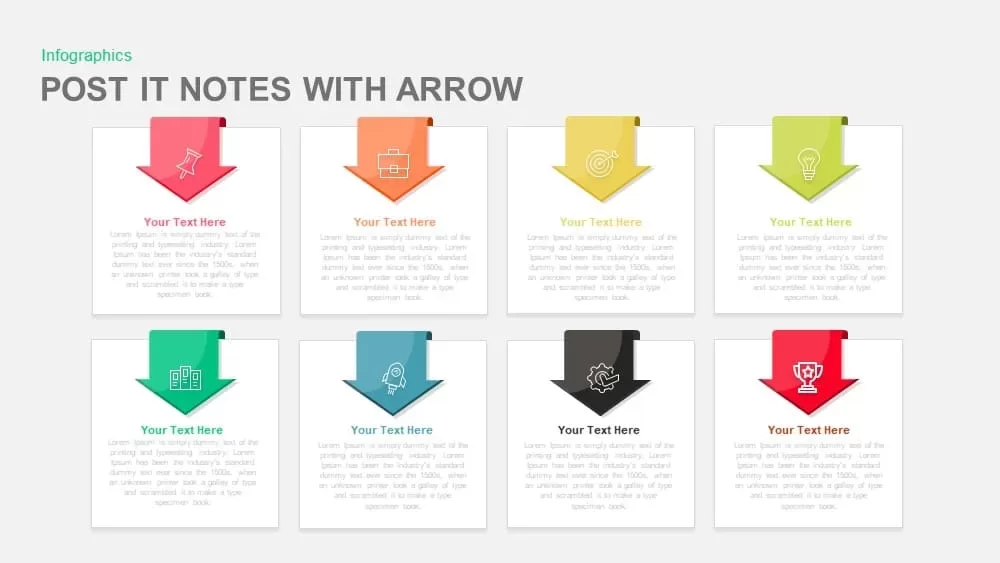
The post-it note PowerPoint template was inspired by the Agile methodology. An Agile project background generates a particular role in team buildup and project progress. The post-it notes are the team’s information manual that effectively conveys relevant data, barriers, and development. A post-it note template is a creative presentation design containing post-it or sticky post shapes that you can copy and use in your own PowerPoint presentations. The flat Post-it graphics with colorful backgrounds can be used to describe an important concept or add notes to your PowerPoint slides. The entire members can keep working together, allowing each team member to construct a coherent and synchronized action. Post-it note PowerPoint template displays the updated events and progress of the project, which may help the team member explore further knowledge for the project's development. Post-it notes can also be used in business development while organizing and scheduling different tasks. Each task will be pinned upon each post-it note using an icon to represent that particular task. Post-it note PowerPoint template with arrows motivates and astonishes the presentation with precisely directed concepts and events. The eight square stickers with pointing arrows contain expressive icons, and the bright and attractive design ensures the audience's retention of the project topic. Each arrow on the eight post-it note PowerPoint template is represented using a different color to differentiate each task. The user also has the option to edit and enter the relevant text message under each post note, all of which are customizable. It is an alternative to the commonly used diagrams and infographic flow charts. The ClipArt is created with PowerPoint objects, permitting the user to obtain a fully customizable appearance in size, color, and effects. Use the possibilities of this post-it notes template and transfers your information’s in representing project development and project management methods.
You can access more Post It Notes Templates & arrow templates here.















