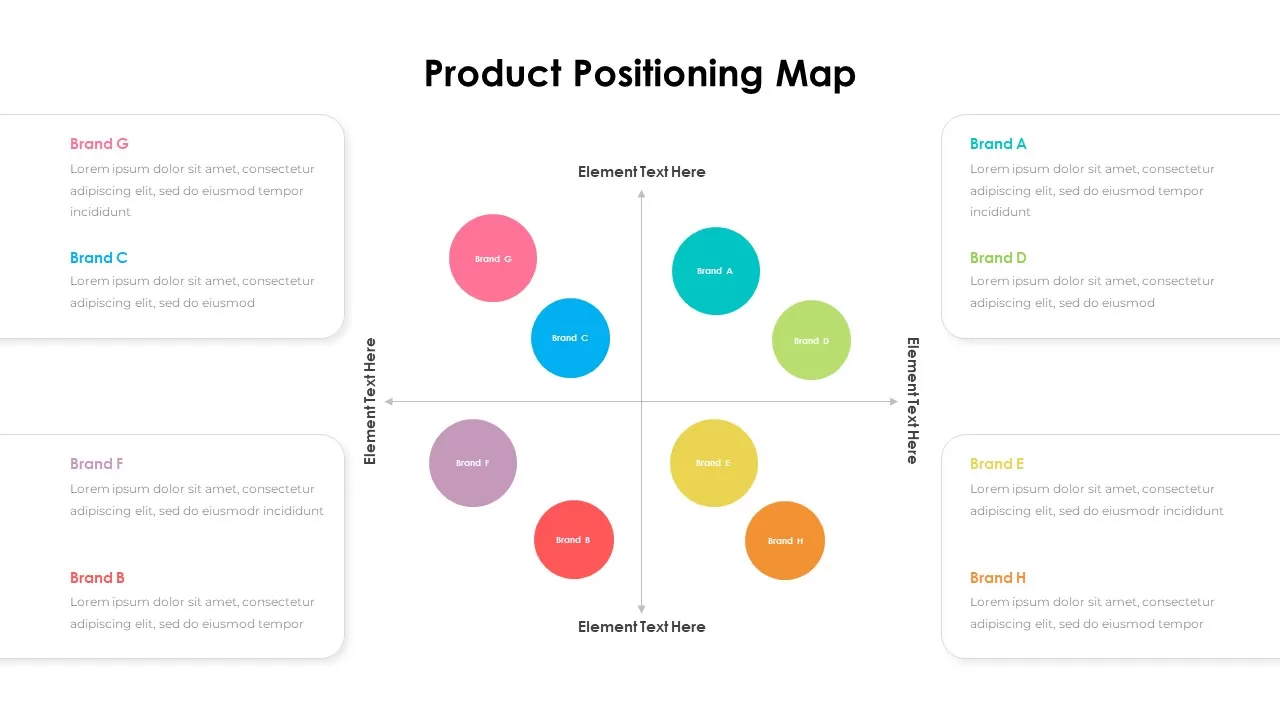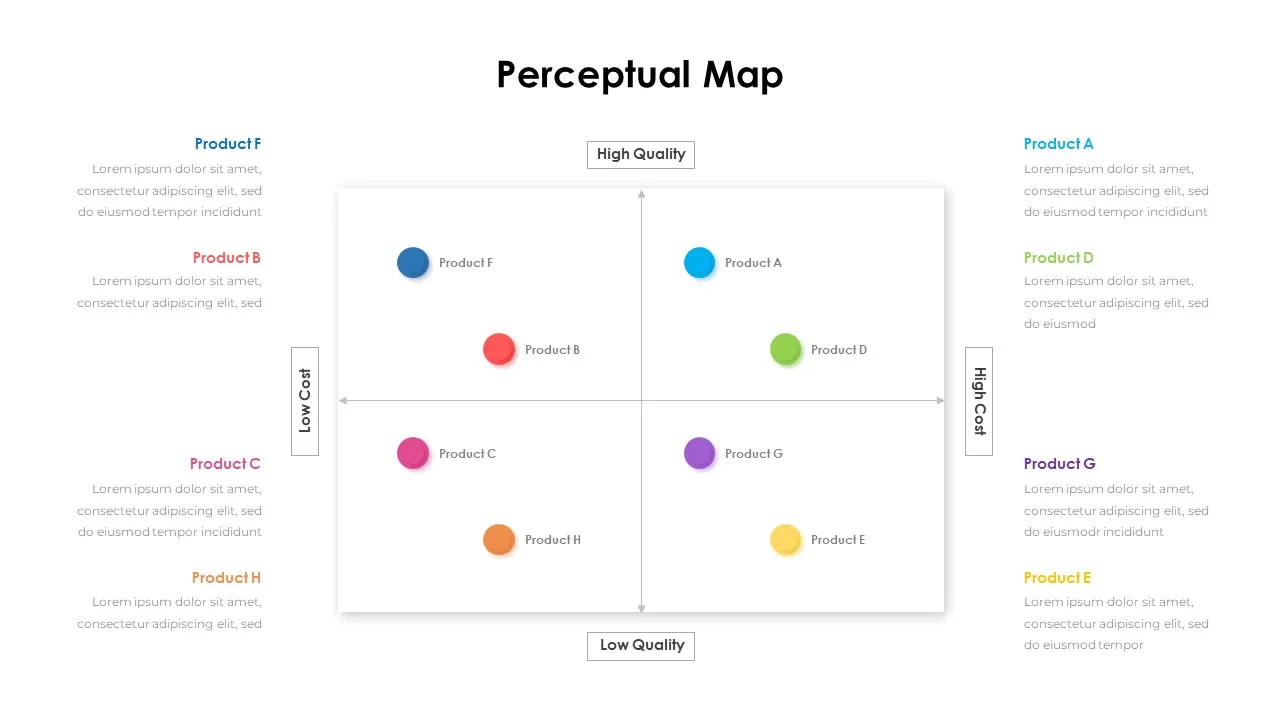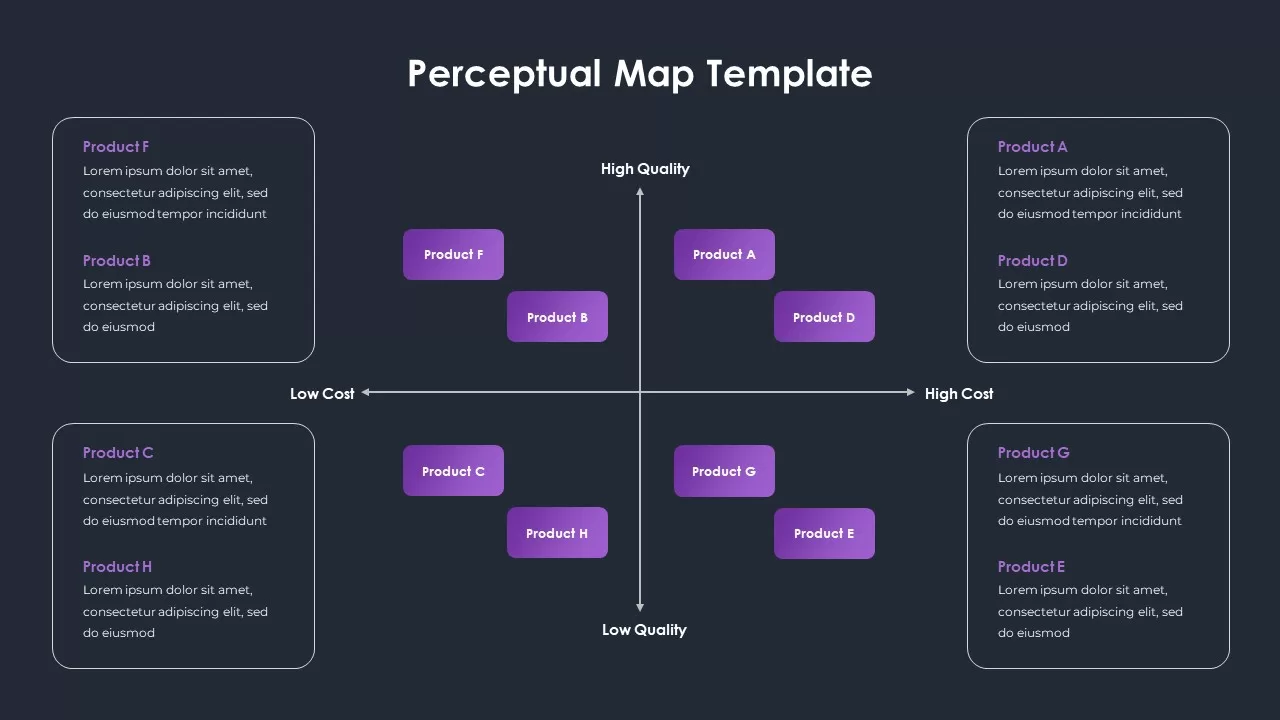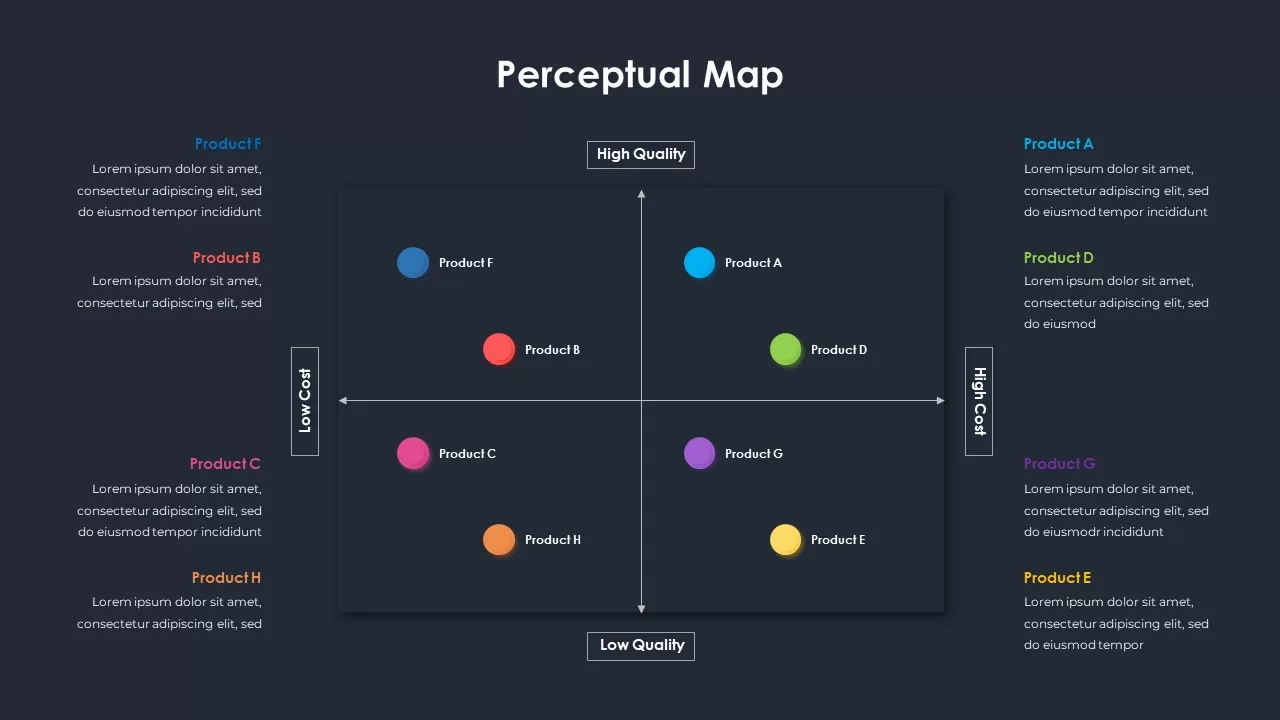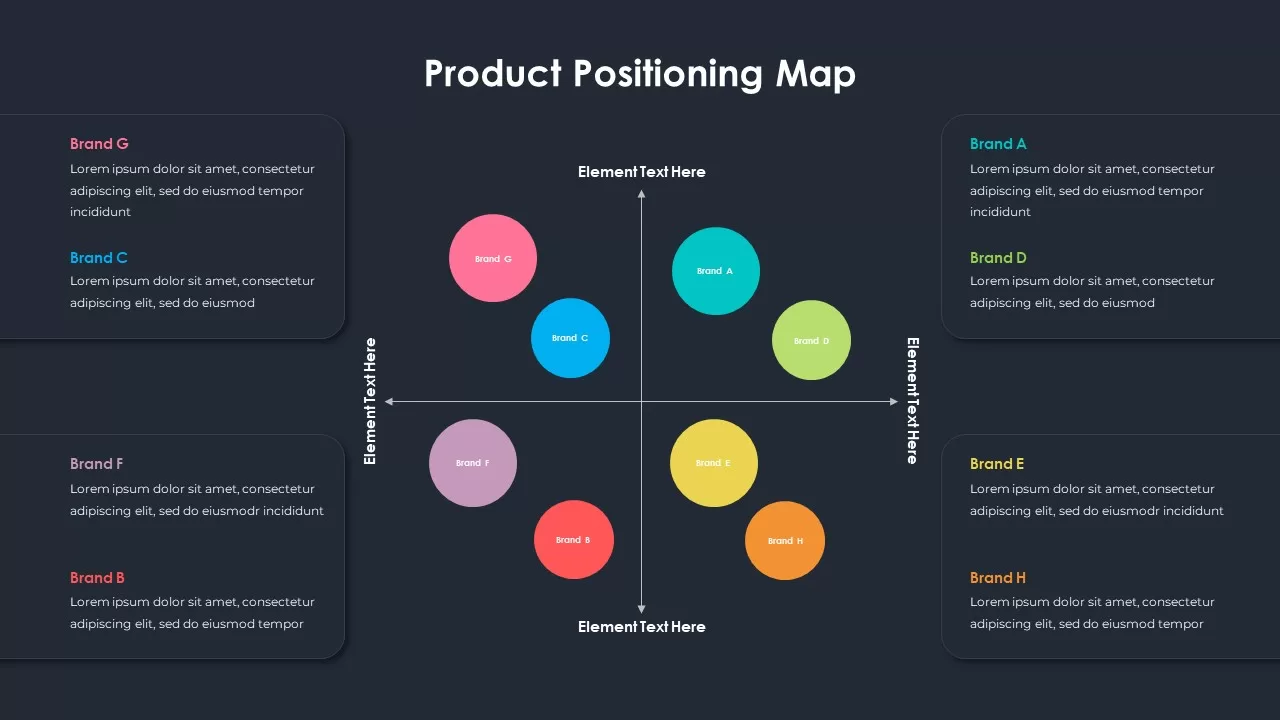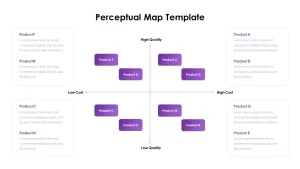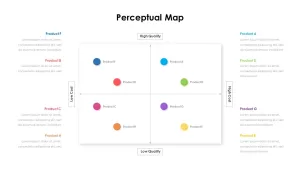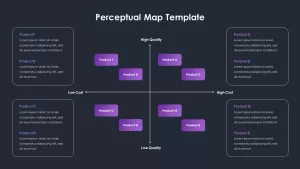Home » Infographic » Perceptual Map Template
Perceptual Map Template
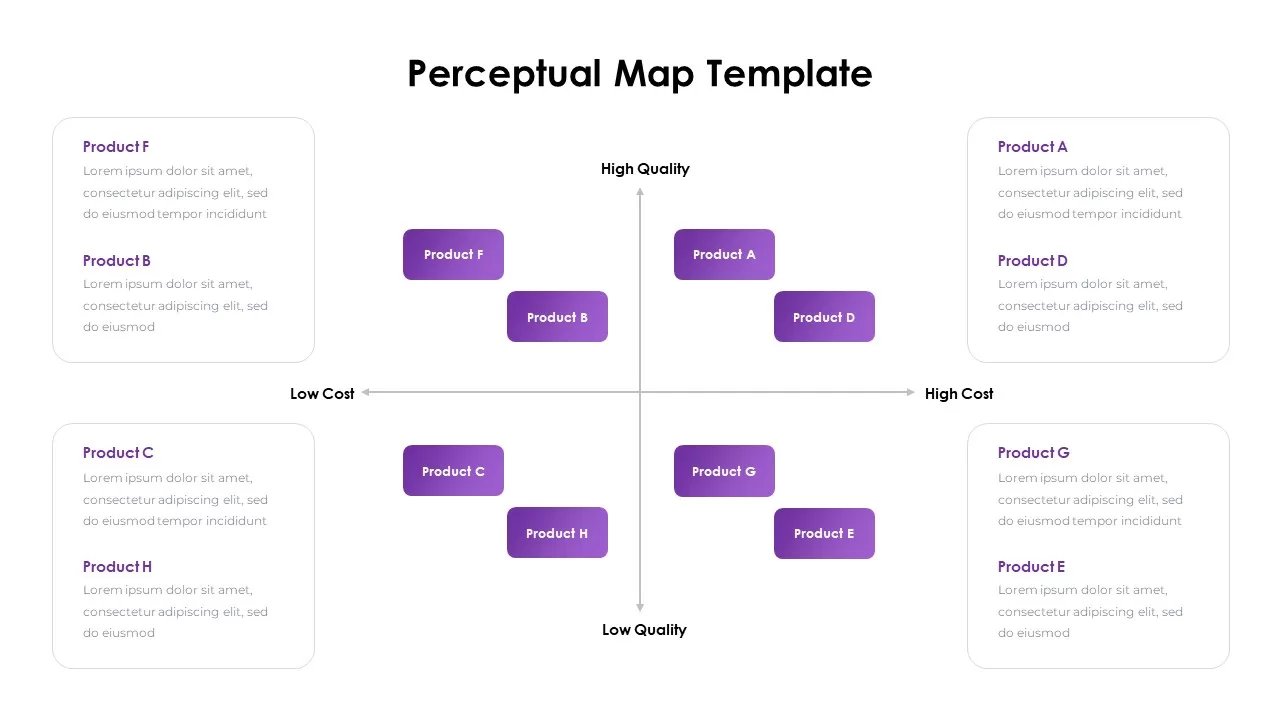
- Version 1.0.0
- Download 59
- File Size 0.00 KB
- File Count 1
- Create Date September 15, 2022
- Last Updated March 21, 2023
Perceptual Map Template
The PowerPoint chart for perceptual mapping is a diagrammatic visualization of the perceived value of a product or a brand. The perceptual map template will cover your competitive analysis techniques, including its results. Businesses should use perceptual mapping to know how customers perceive a brand, product, or item. This mapping enables companies to understand where their products stand or position. Different customers show different kinds of interest in a product. So, knowing their perceptions about a product is important for product design and marketing. In short, perceptual mapping is a way to understand how the customer has viewed a product/service from their angle.
The perceptual map template for the PowerPoint presentation is a matrix diagram that helps plot multiple brands with evaluation. The template is a compilation of 3 matrix layout designs in six slides. It includes brand positioning, competing brands, consumer value, and market on the matrix perceptual map. This perceptual map template will show product quality, whether high or low, in the matrix graph ppt diagram. At the same time, it shows high-cost and low-cost product comparisons. People may have different perceptions according to the market segments. For example, an aged man will give importance to the safety measures of a car. In contrast, a younger chap will show more interest in its pickup and speed. So, product perception is different from one another. You can see a ppt graph for product positioning. It will visually display where your product stands. It also helps the customer compare with other products and make a purchase decision based on the position mapping.
The quadrant matrix diagram of the perceptual map PowerPoint template visually explains customers’ perceptions of your products/services. The circle and square ppt designs will help precisely show your perceptual mapping. Further, you can change the color codes and shapes using the PowerPoint change options. For example, the square and circle ppt shapes or spots could be replaceable with other polygonal shapes. Also, try out our competitive analysis landscape template and combine these to make captivating presentations.
Attached Files
| File | Action |
|---|---|
| https://premiumdownloads.s3.amazonaws.com/SB02451-Perceptual Map Template.zip | Download |
Login to download this file
Add to favorites
Add to collection
-
Item ID
SB02451 -
Rating
0.0
(0 reviews)
Tags
Related Templates
-
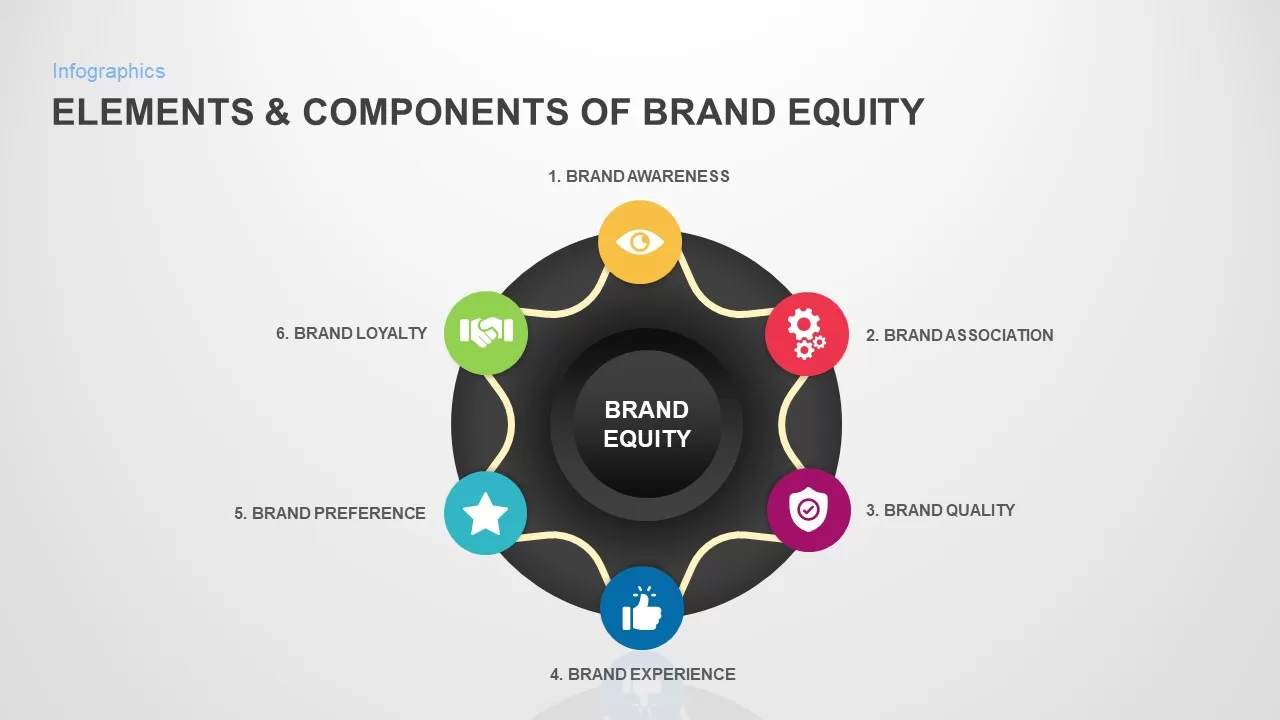
Keller’s Brand Equity PowerPoint Template
Infographic
Premium
-
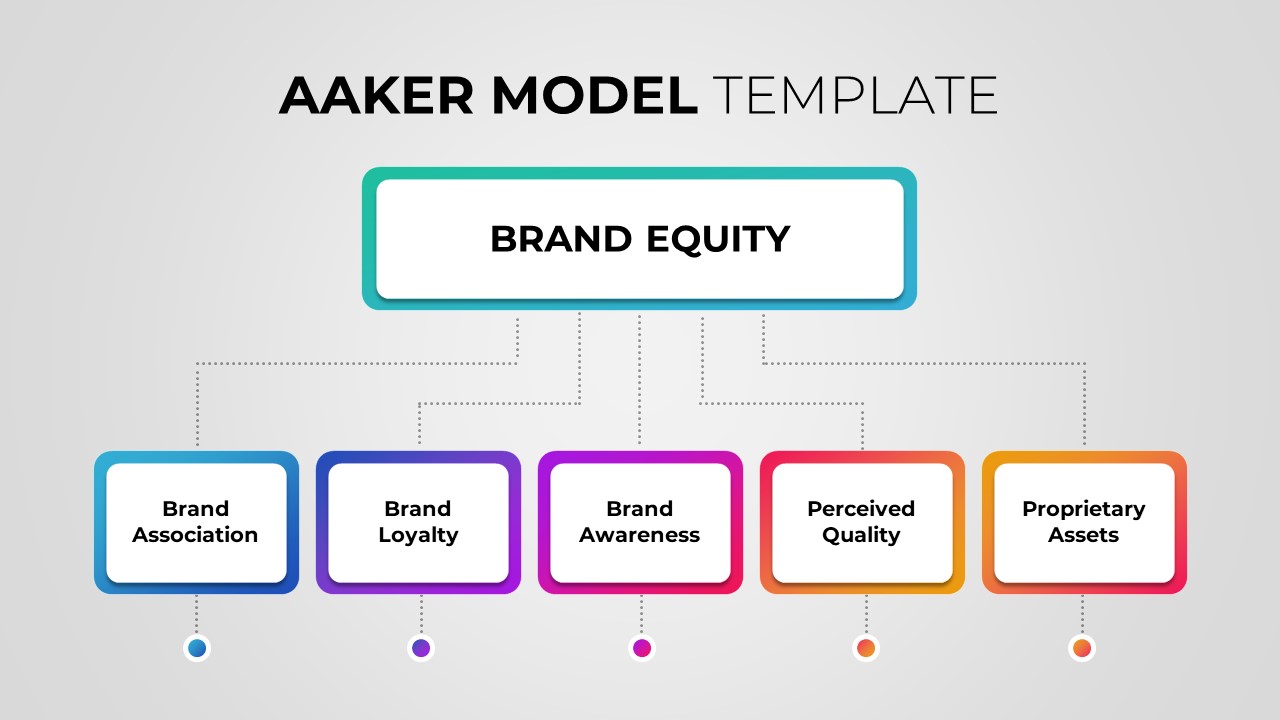
Aaker Model PowerPoint Template
Business Models
Premium
-
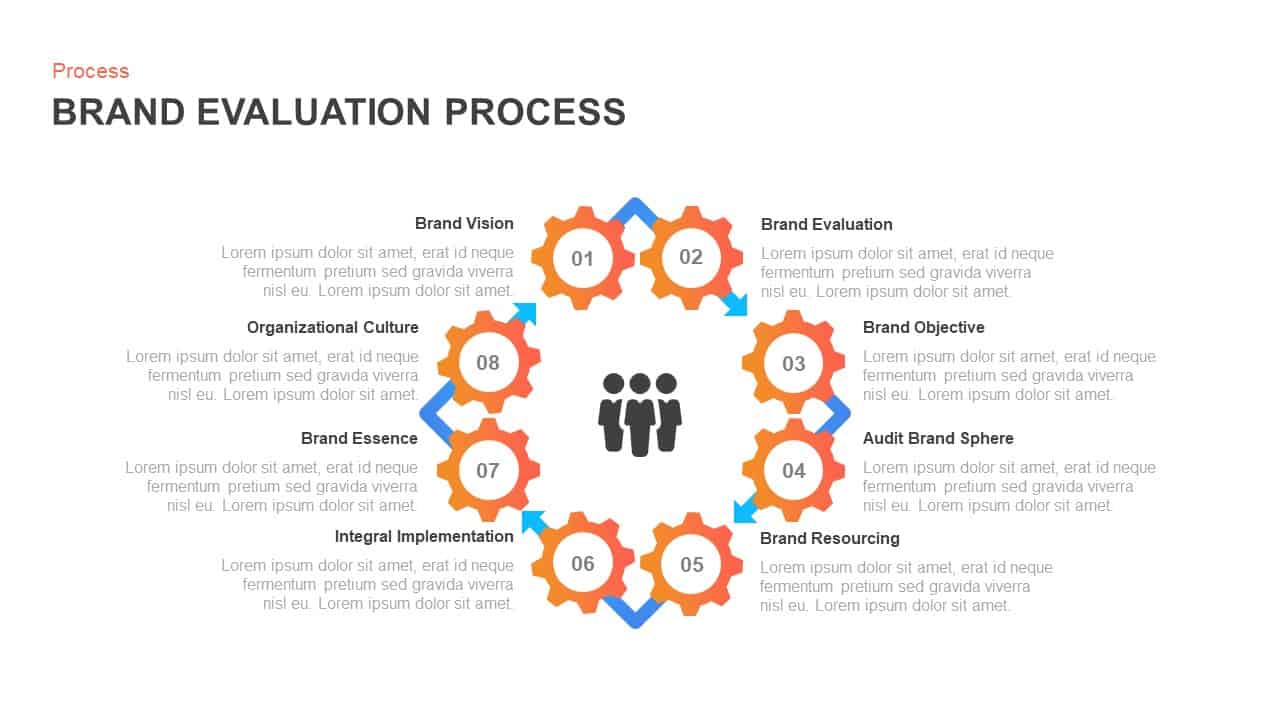
Brand Evaluation Process Layout for PowerPoint & Keynote
Gear
Premium
-
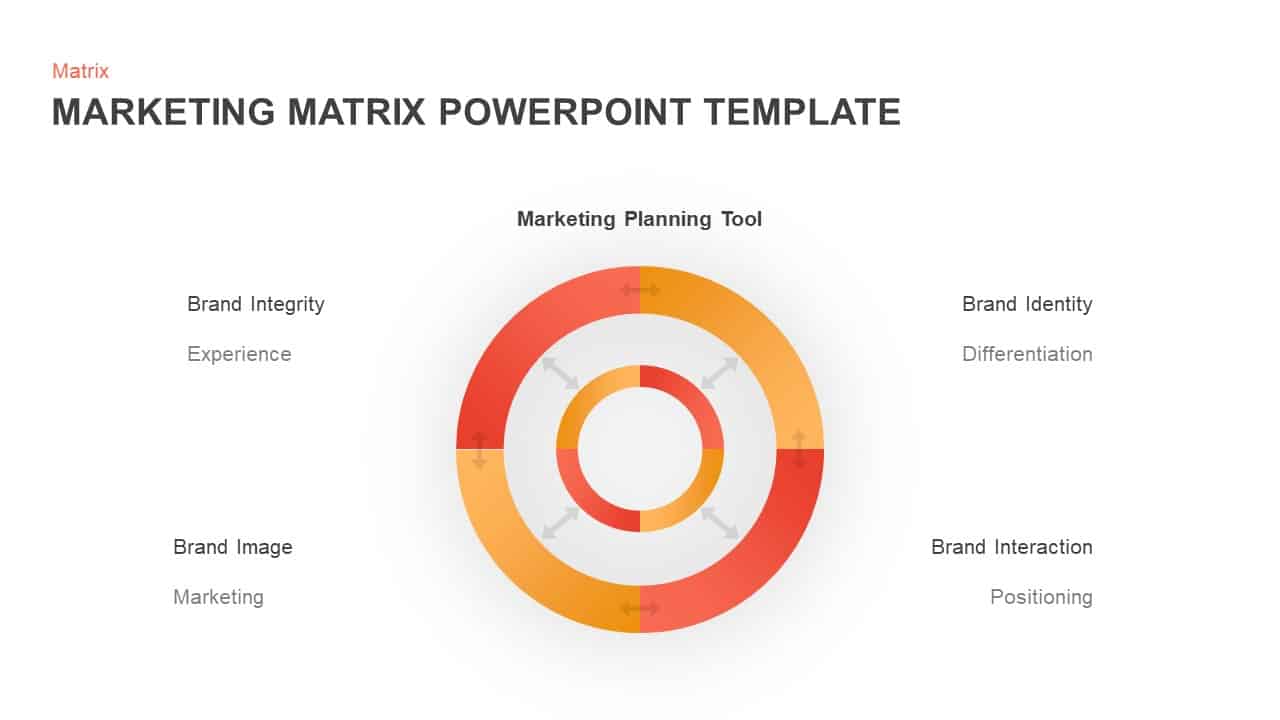
Marketing Matrix Template for PowerPoint & Keynote
Circular Diagrams
Premium
-
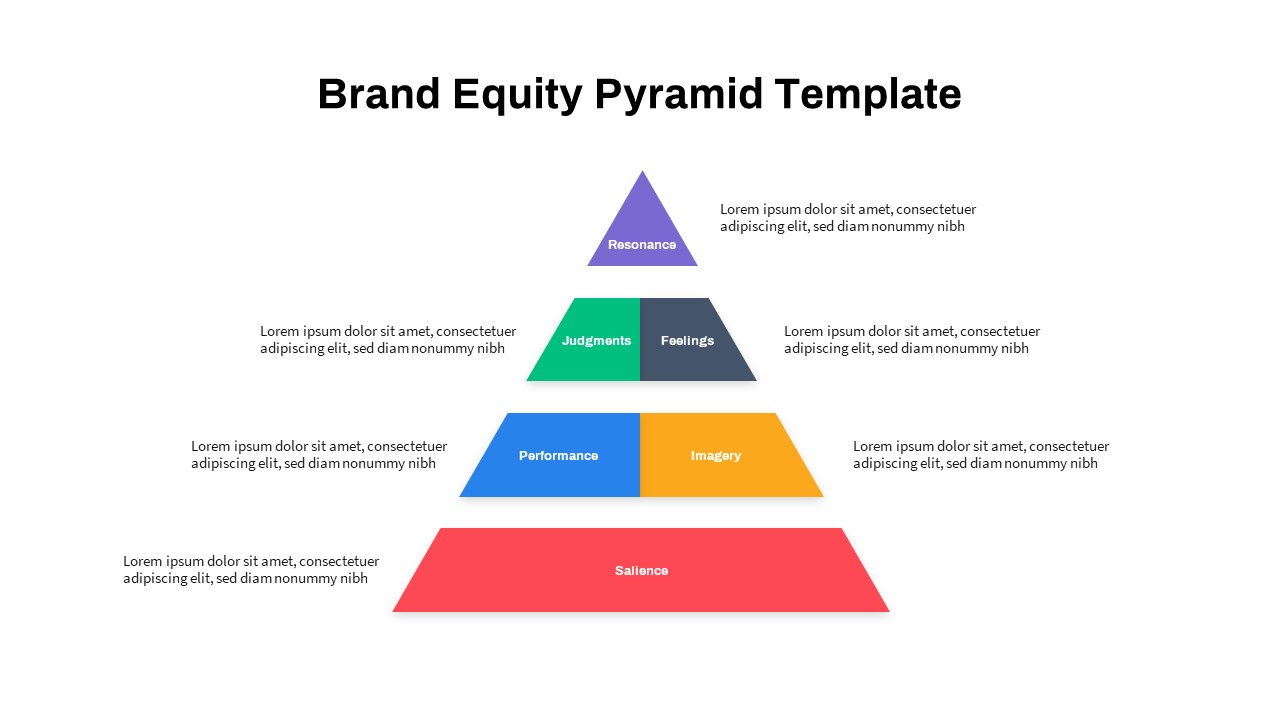
Brand Equity Pyramid PowerPoint Template
PowerPoint Templates
Premium
-
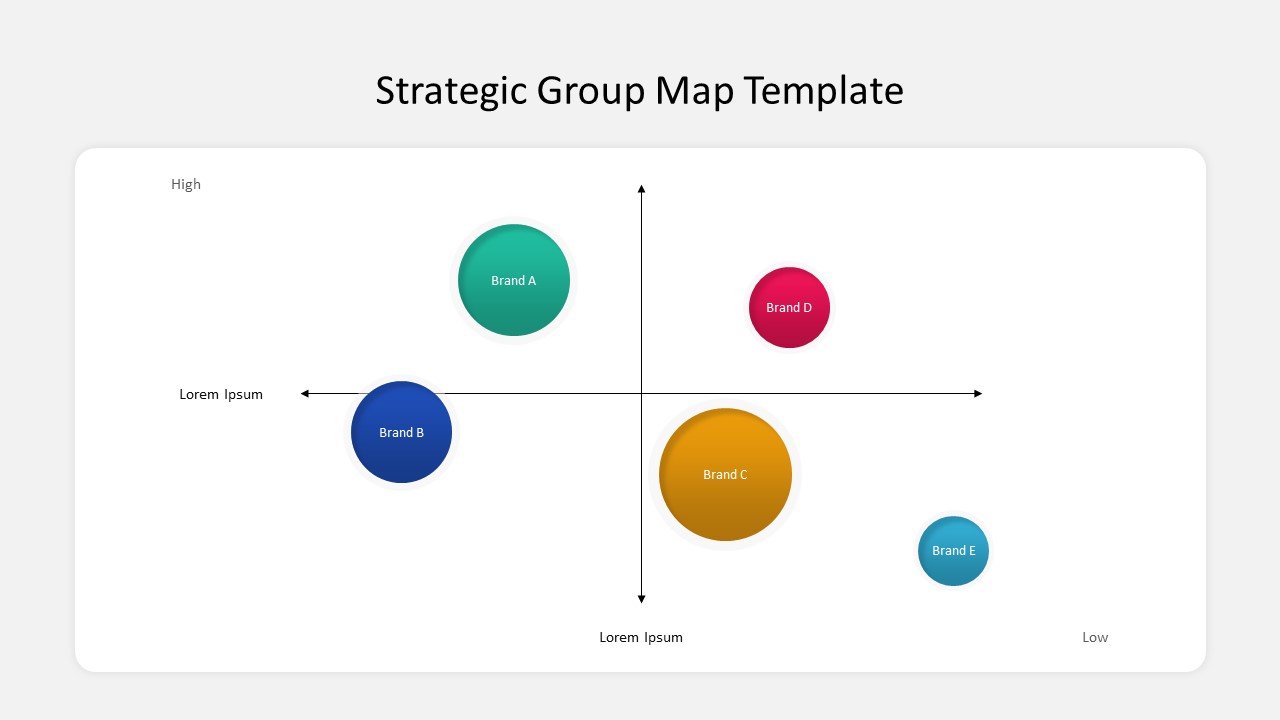
Free Strategic Group Map PowerPoint Template
PowerPoint Templates
Free
-
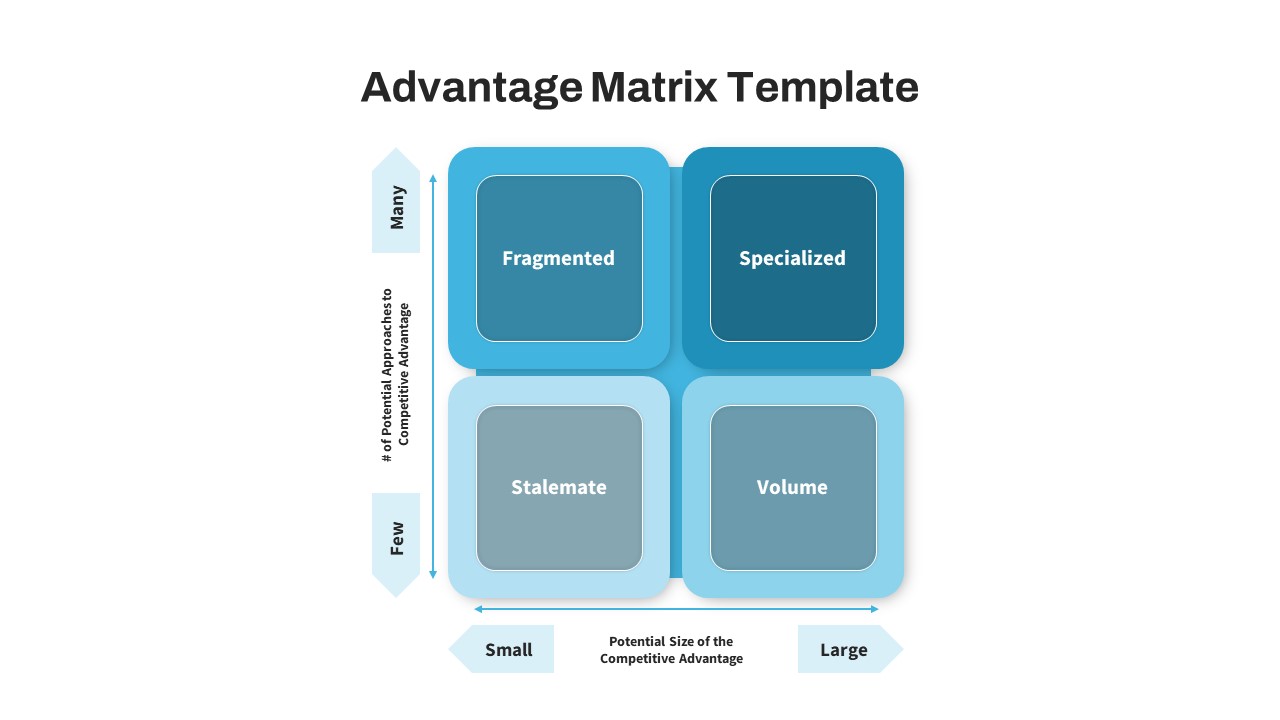
Advantage Matrix PowerPoint Template
PowerPoint Business Templates
Premium
-
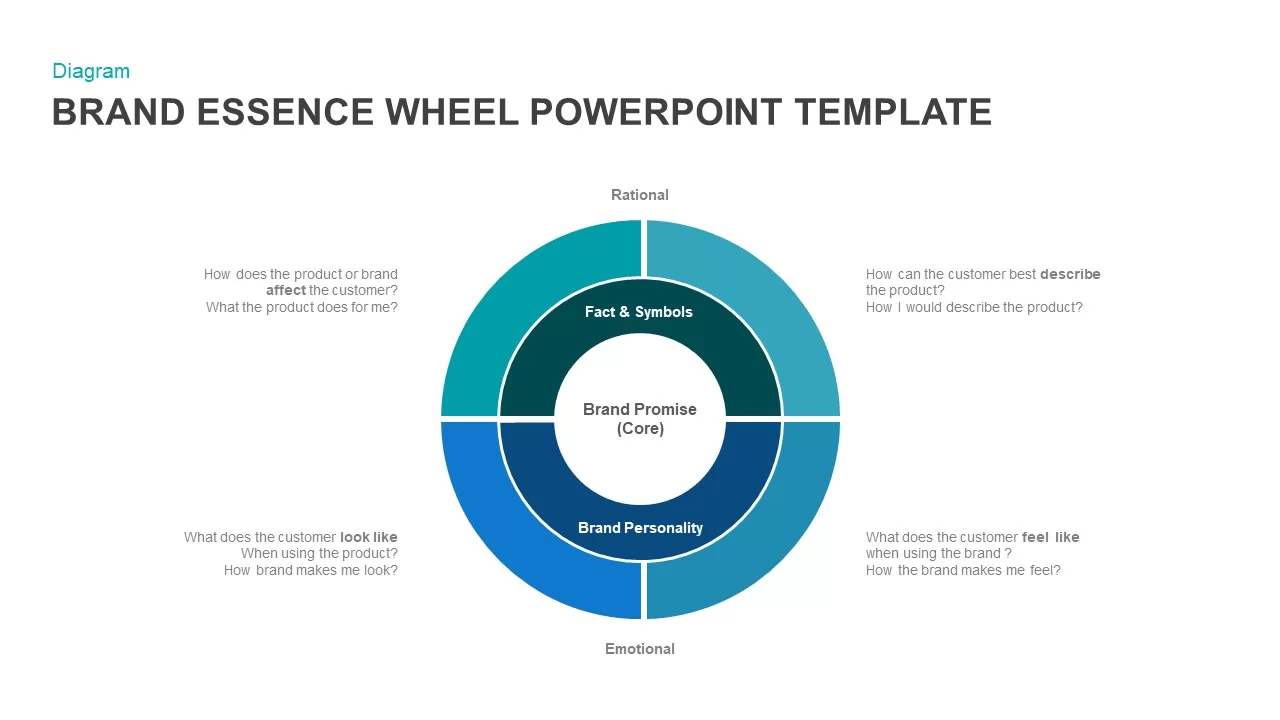
Brand Essence Wheel PowerPoint Template
Diagrams
Premium
-
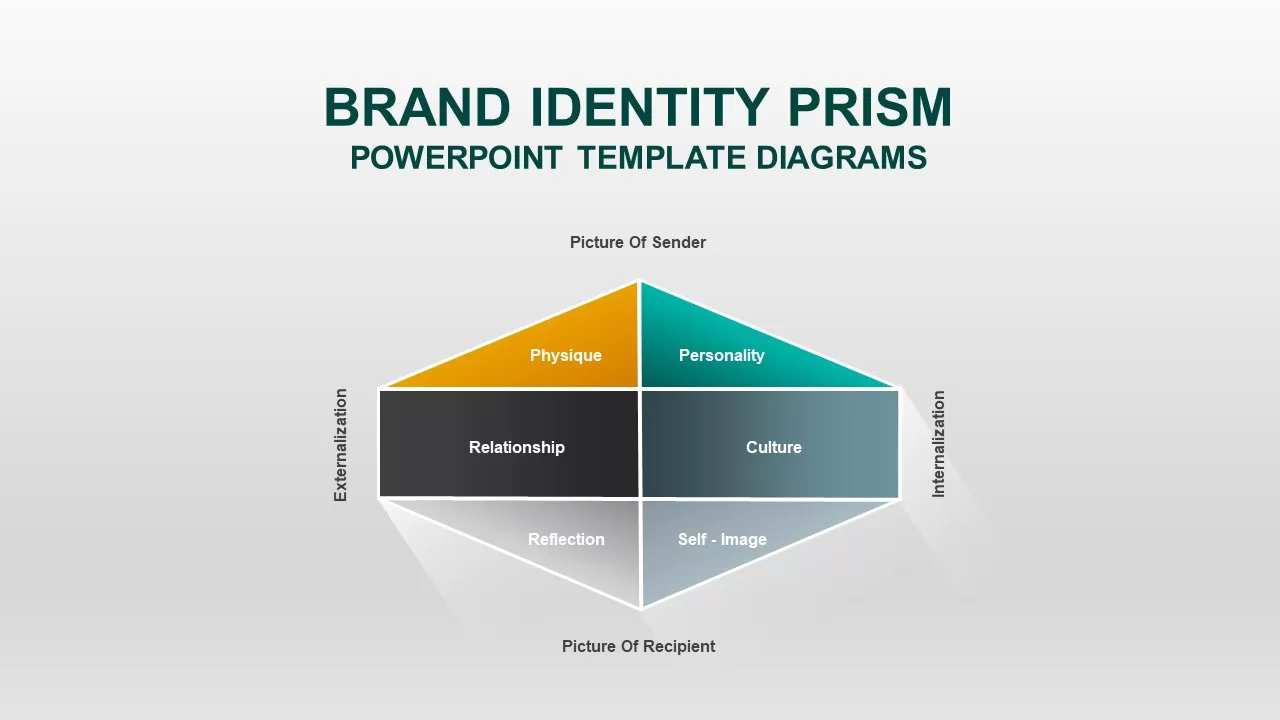
Brand Identity Prism PowerPoint Template
Keynote Templates
Premium
-
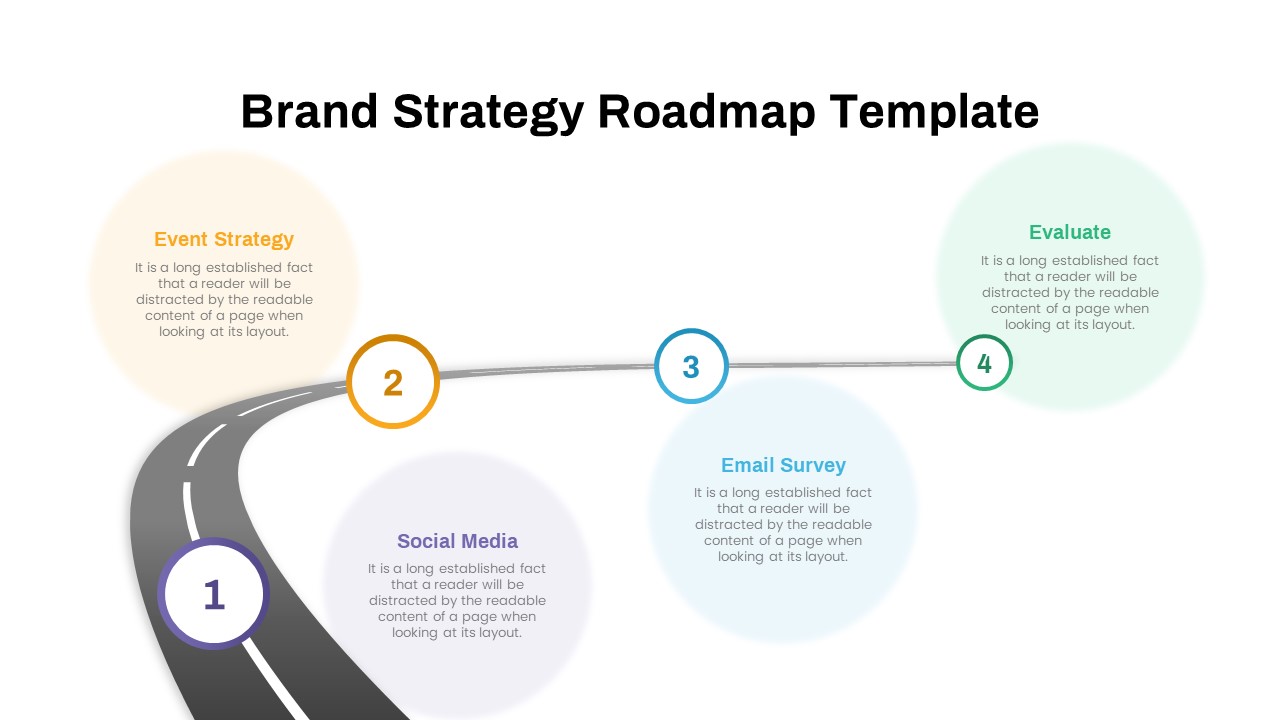
Brand Strategy Roadmap PowerPoint Template
PowerPoint Templates
Premium
-
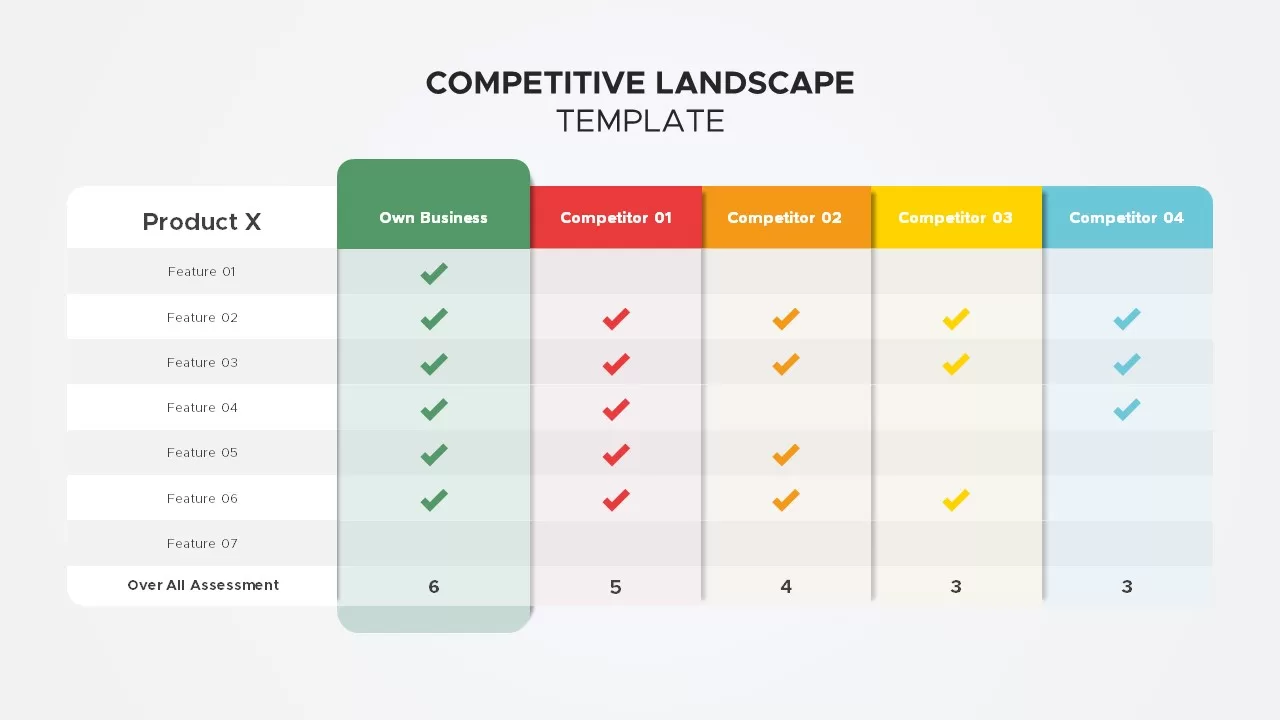
Competitive Landscape Slide
Text and Table
Premium
-
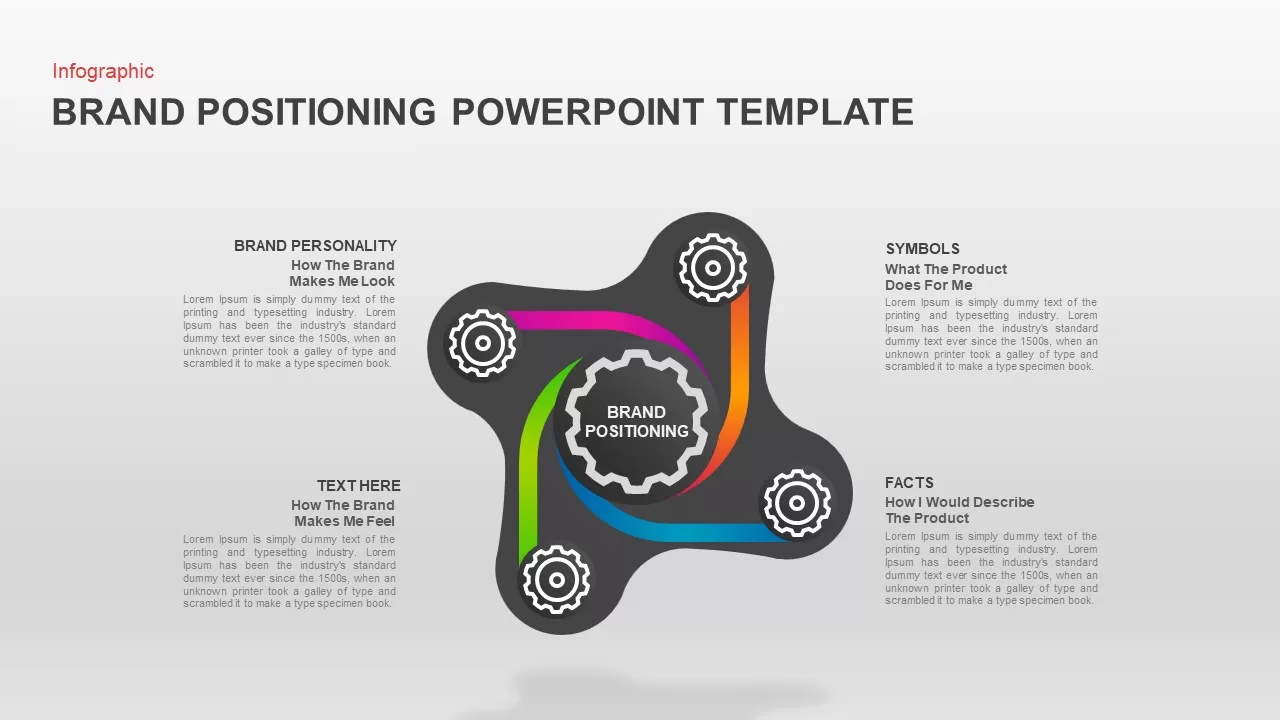
Brand Positioning PowerPoint Template
Business Models
Premium
-

Ansoff Matrix PowerPoint Template and Keynote Slide
Business Models
Premium
-
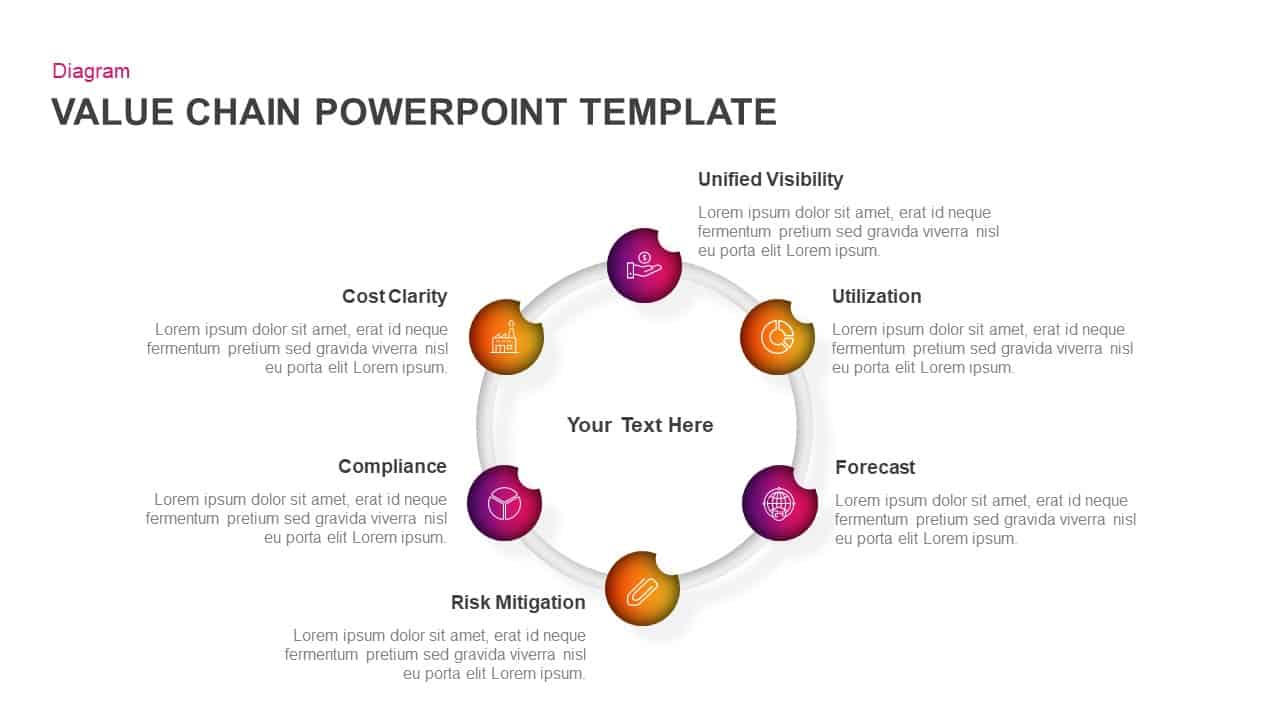
Value Chain Ppt Template for PowerPoint & Keynote
Circular Diagrams
Premium
-
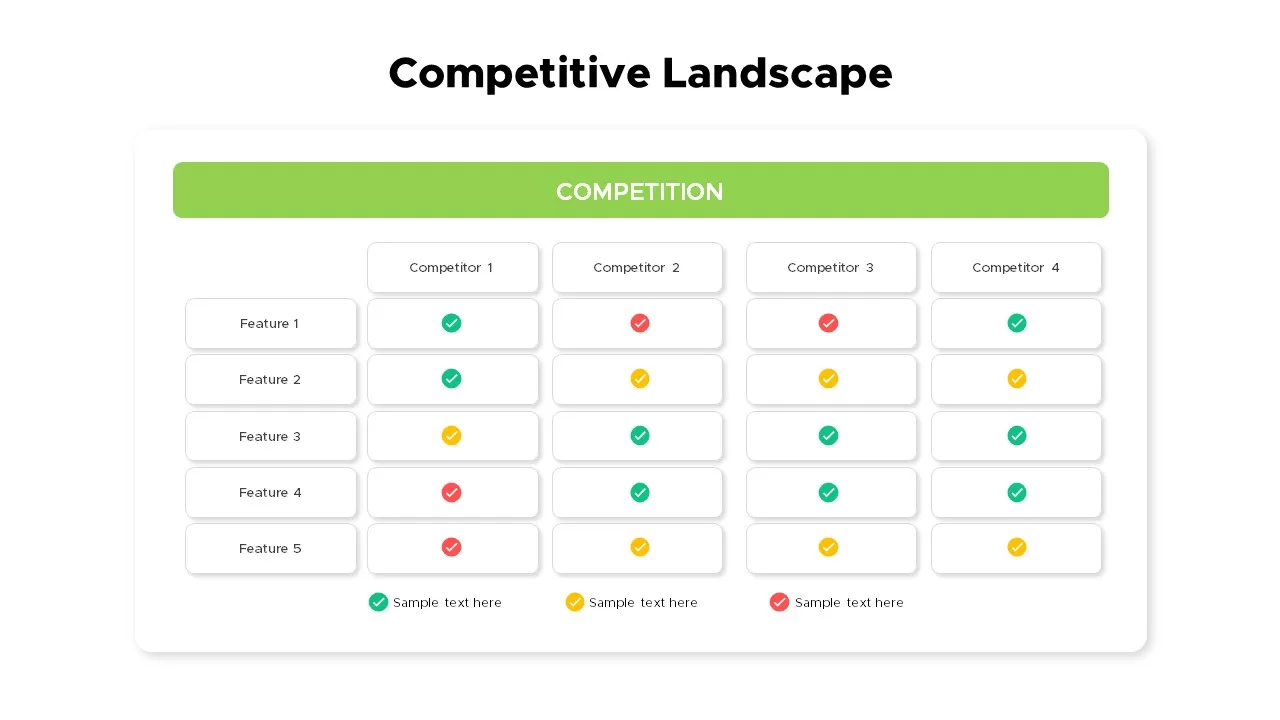
Competitive Landscape Slides
Premium
-
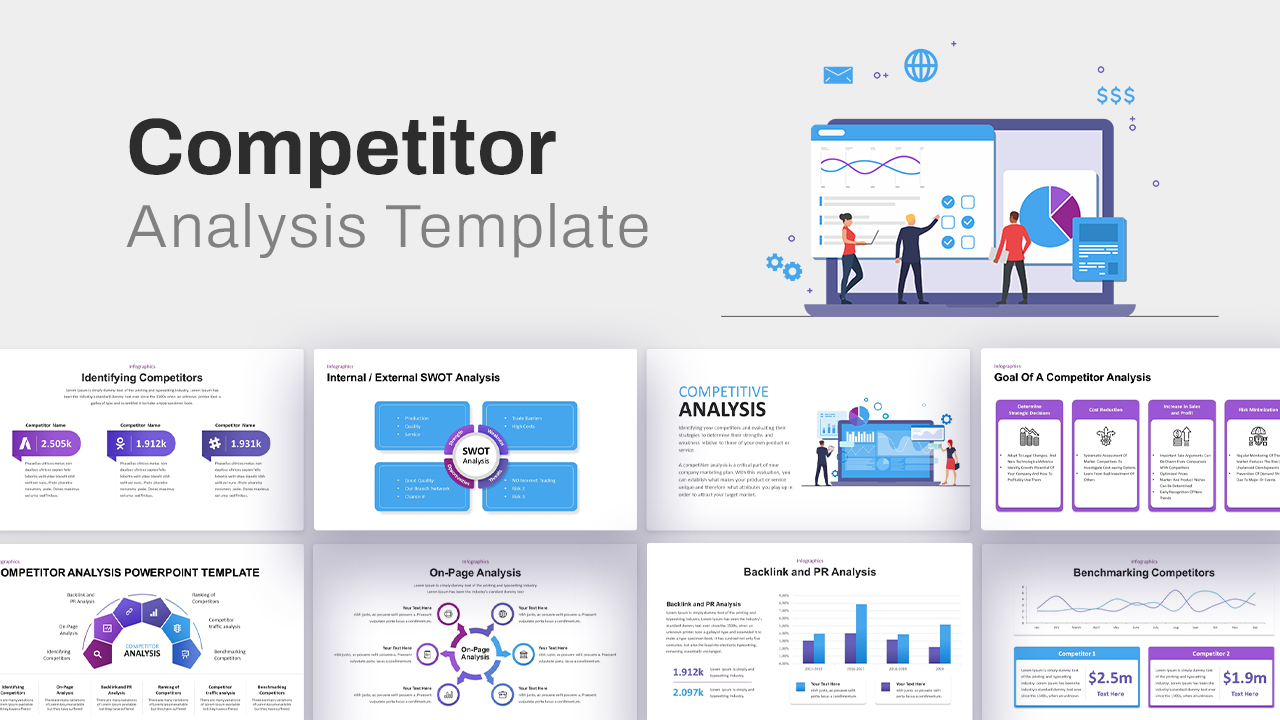
Competitor Analysis Template
PowerPoint Business Templates
Premium
-
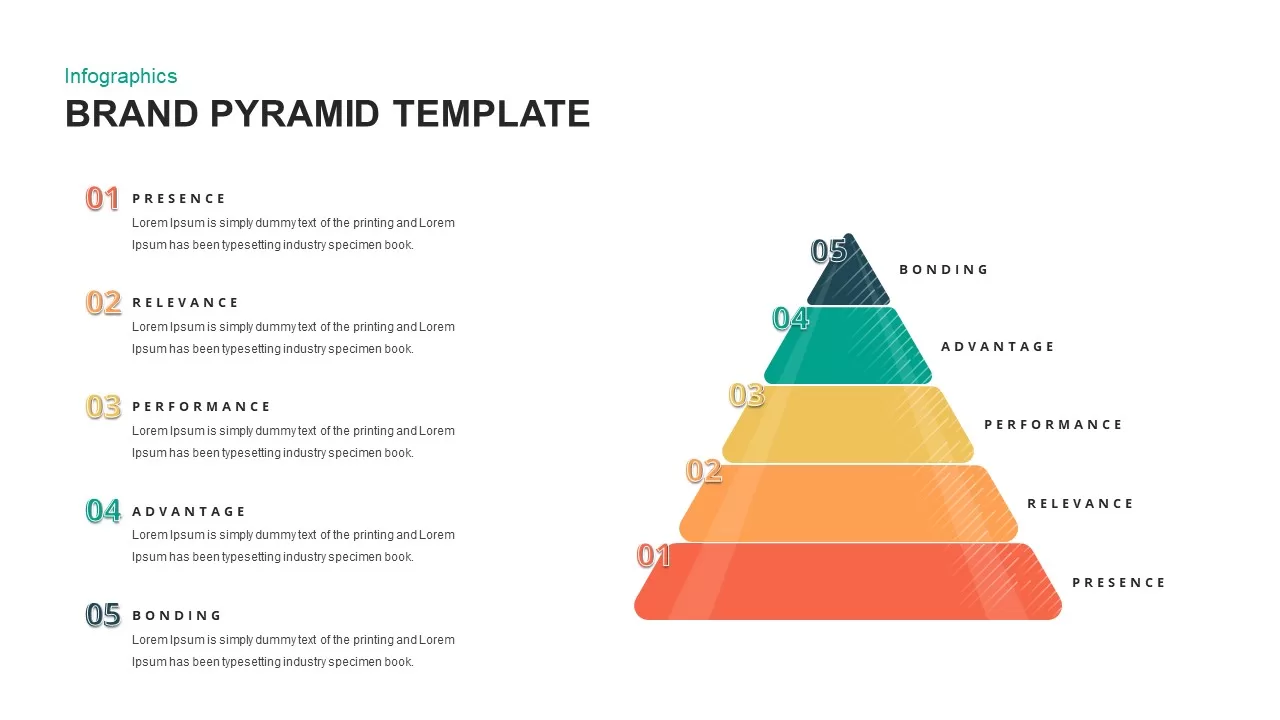
Brand Pyramid PowerPoint Template
Pyramid
Premium
-
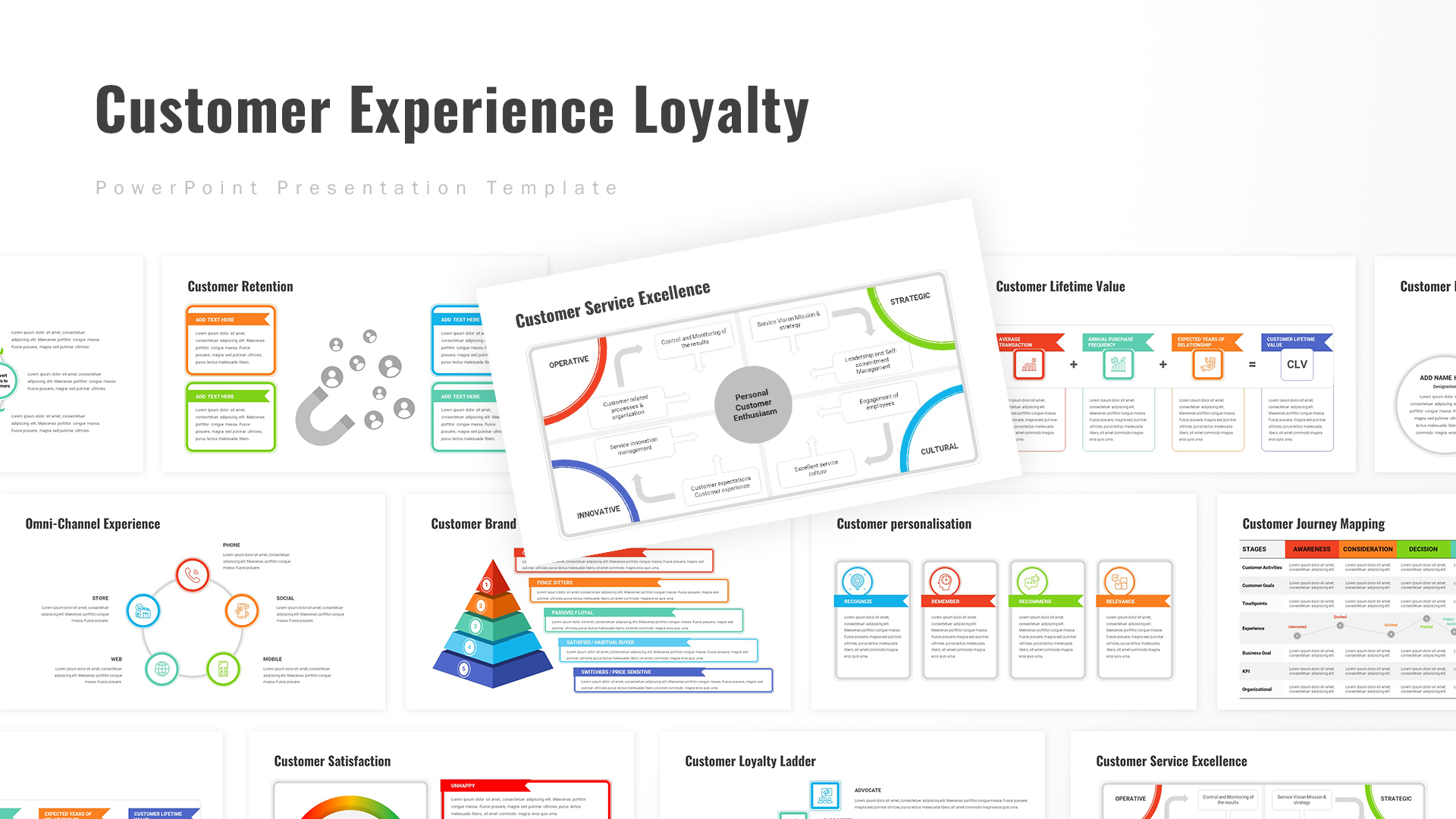
Customer Experience Loyalty PowerPoint Deck Template
PowerPoint Templates
Premium
-
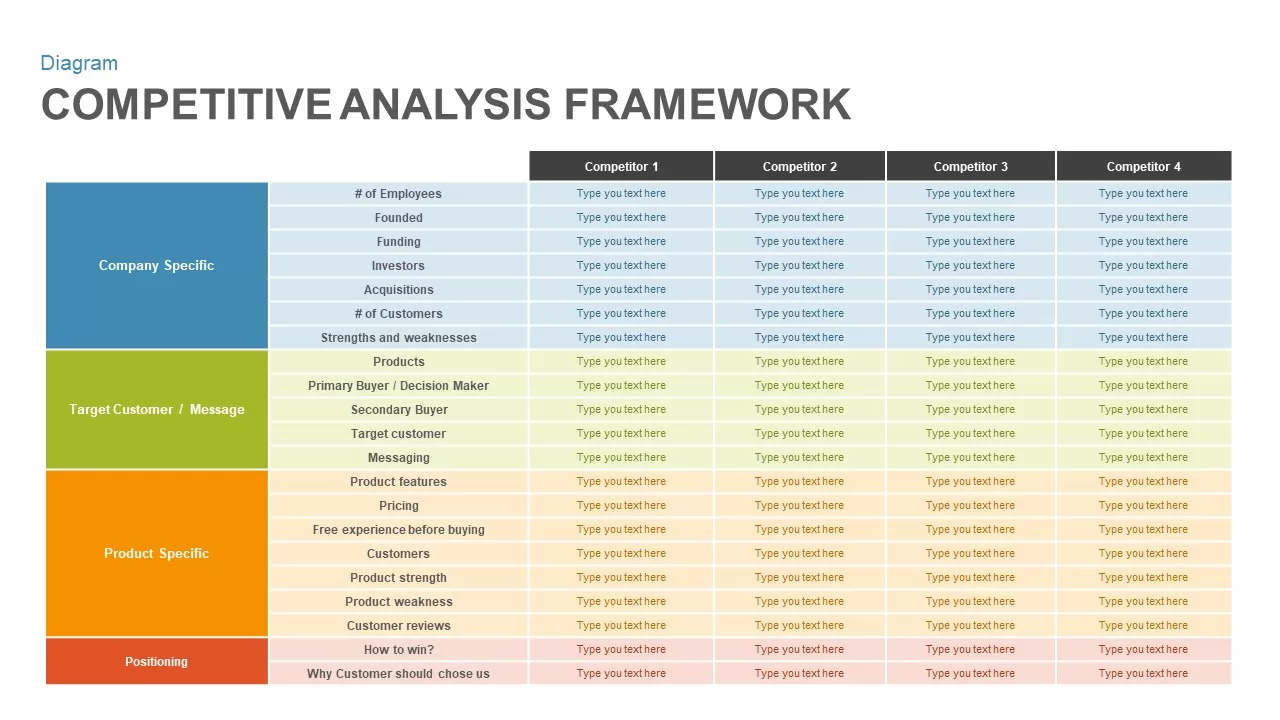
Competitive Analysis Framework PowerPoint Template
Tables
Premium
-
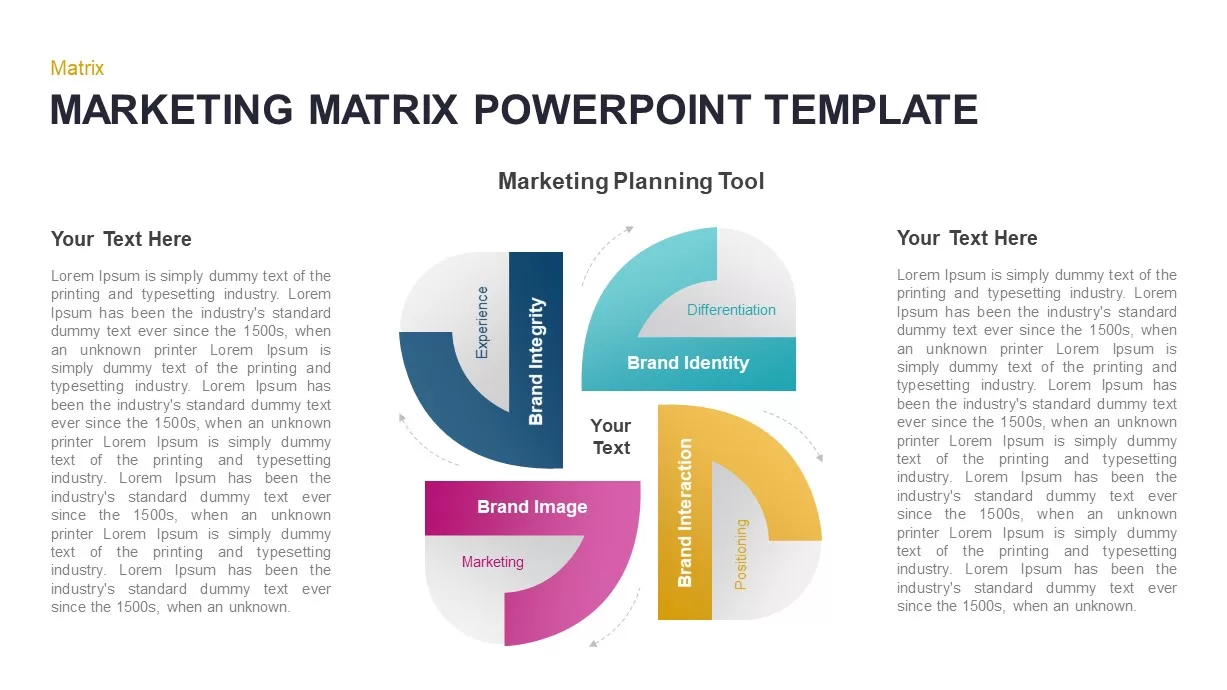
Marketing Matrix PowerPoint Template
Business Models
Premium
-
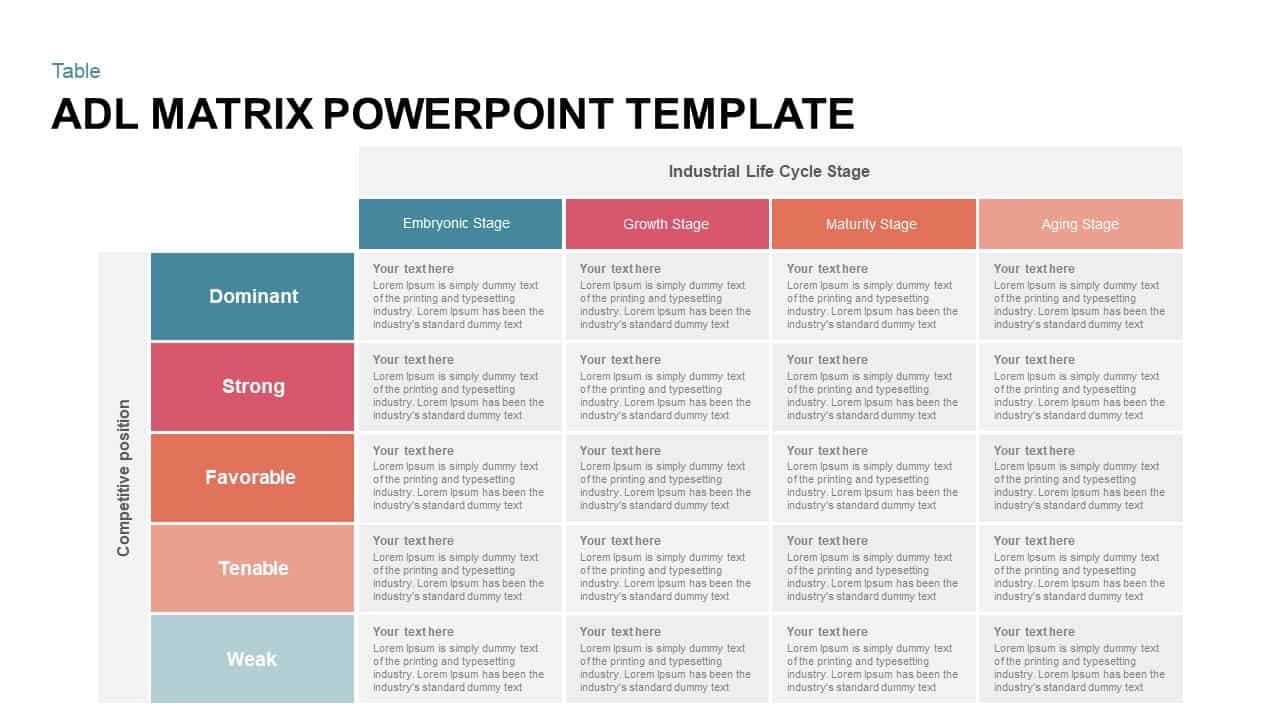
ADL Matrix PowerPoint Template
Business Models
Premium
-
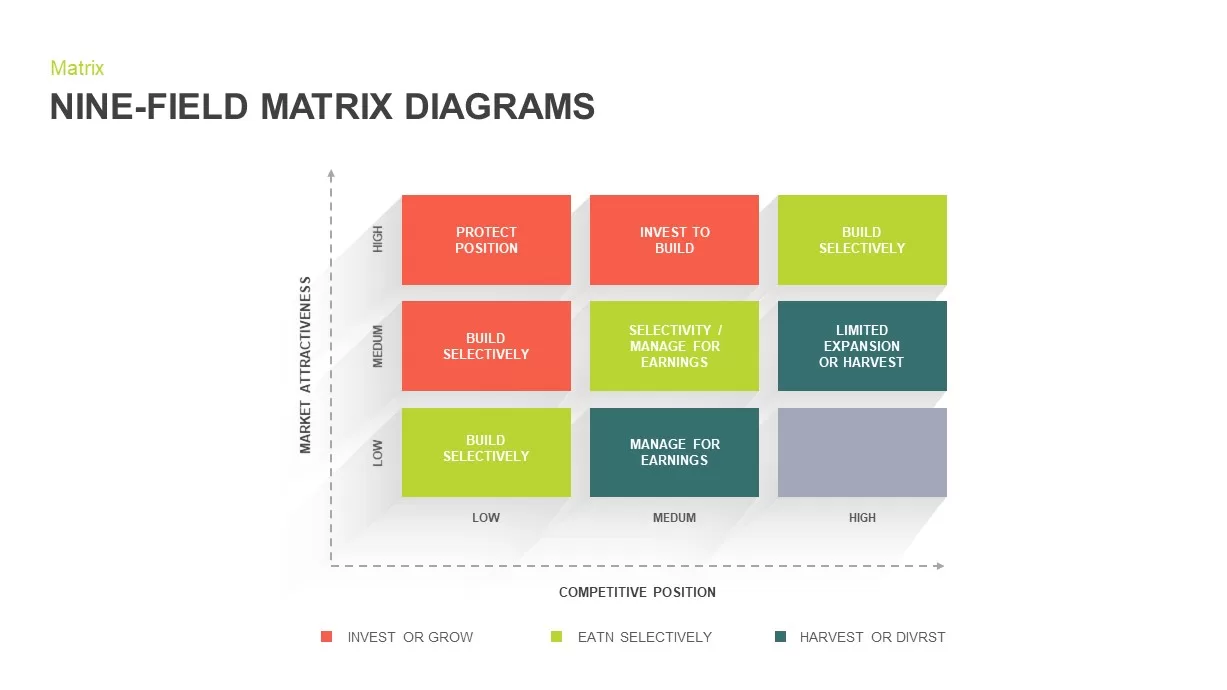
Nine Field Matrix Diagrams PowerPoint Template
Business Models
Premium
-
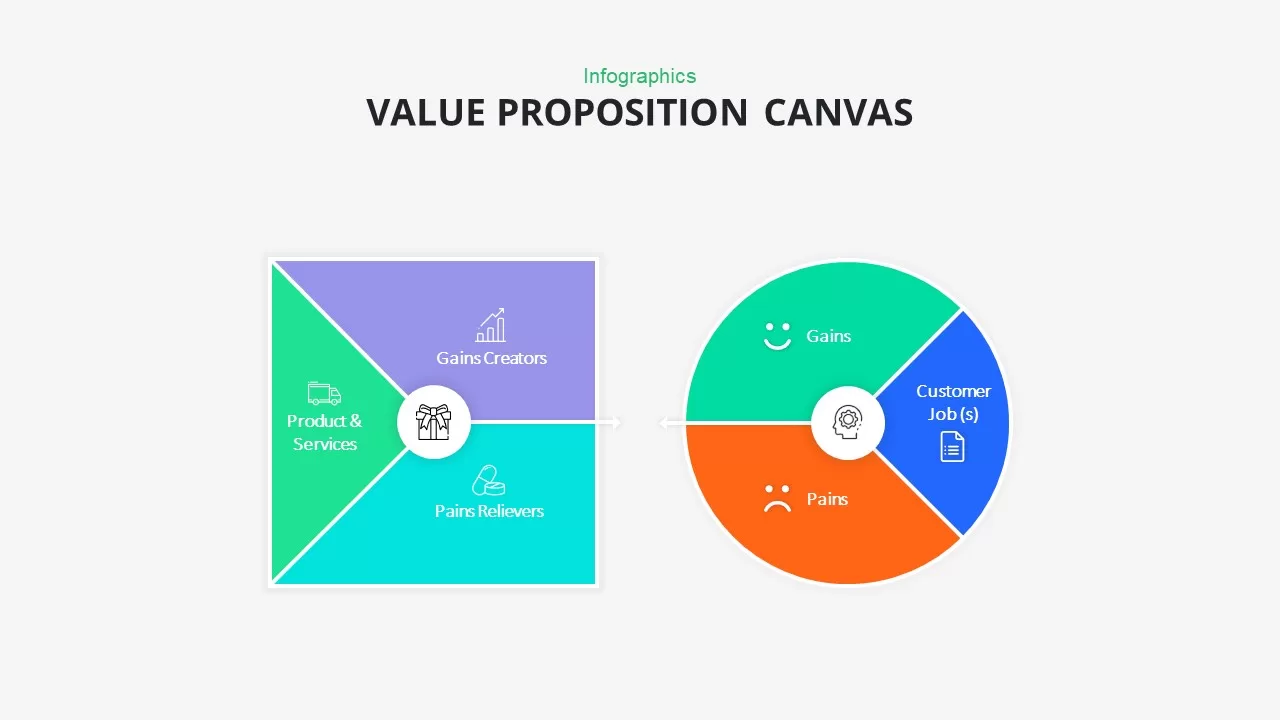
Value Proposition Canvas PowerPoint Template
Diagrams
Premium
-
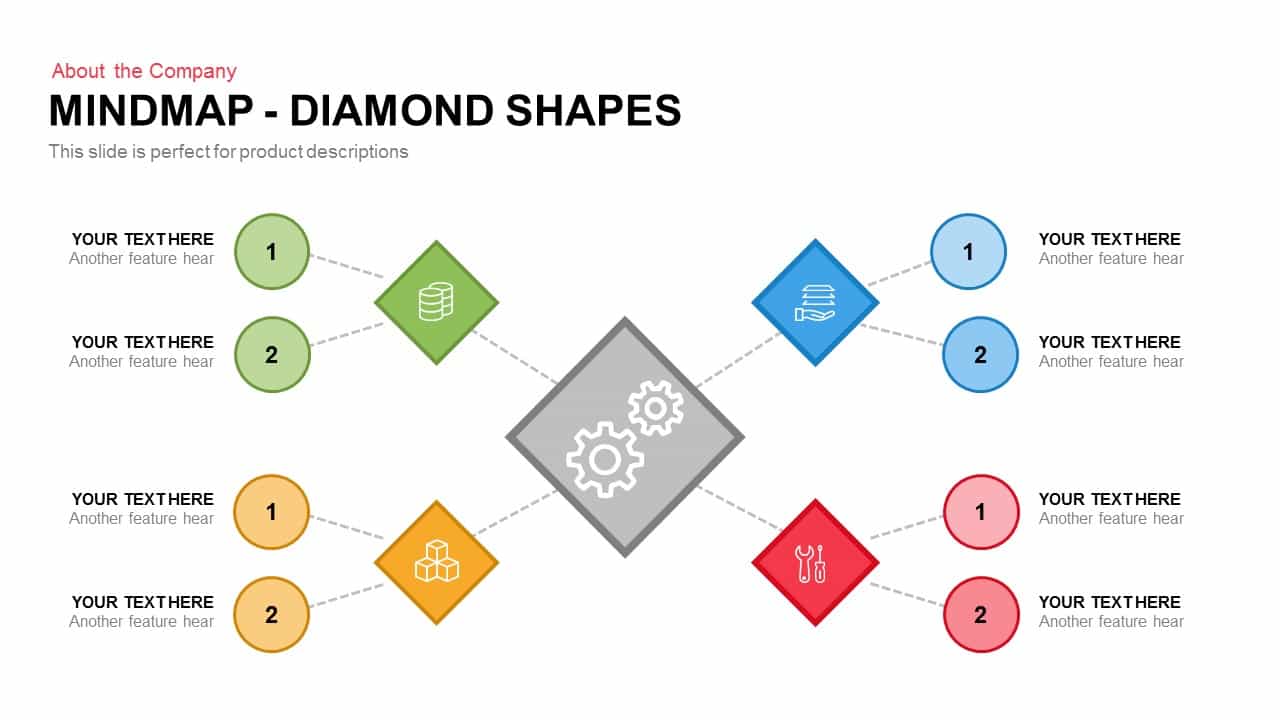
Mind map PowerPoint Template and Keynote Slide in Diamond Shape
Business Models
Premium
-
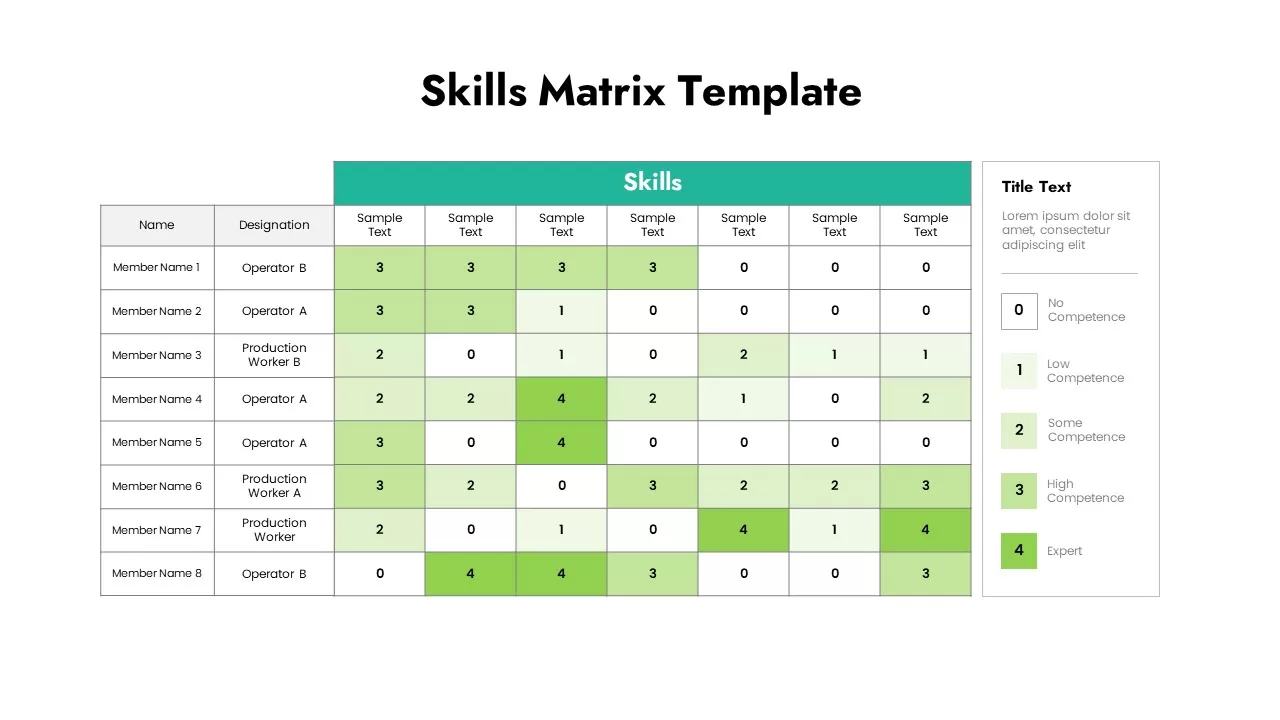
Skills Matrix Template
Text and Table
Premium
-
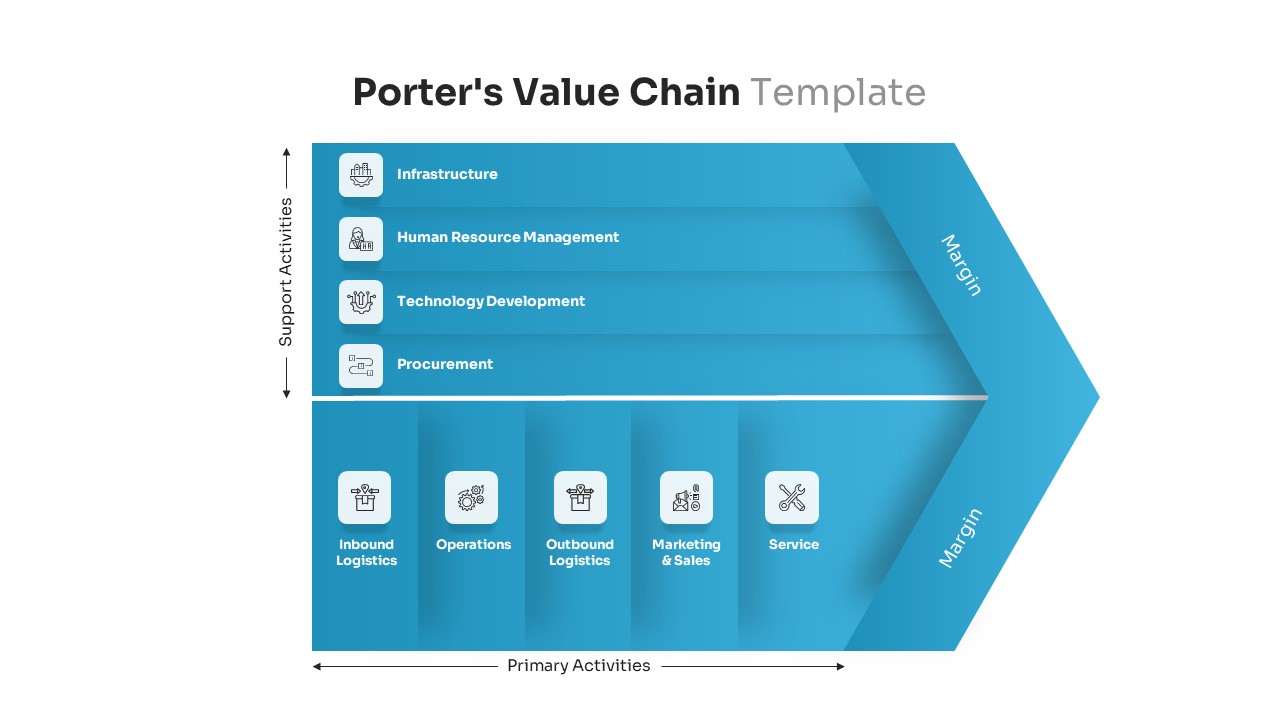
Porter’s Value Chain Template for PowerPoint & Keynote
Diagrams
Premium
-
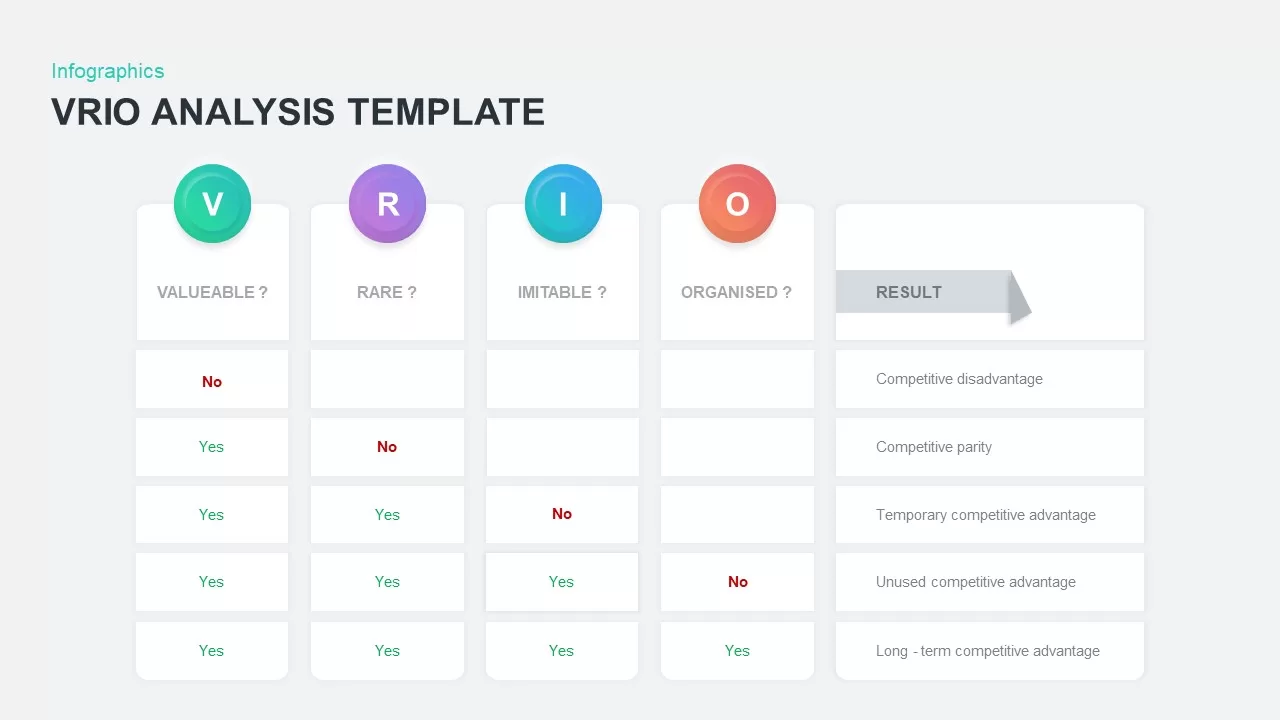
VRIO Analysis PowerPoint Template
PowerPoint Business Templates
Premium
-
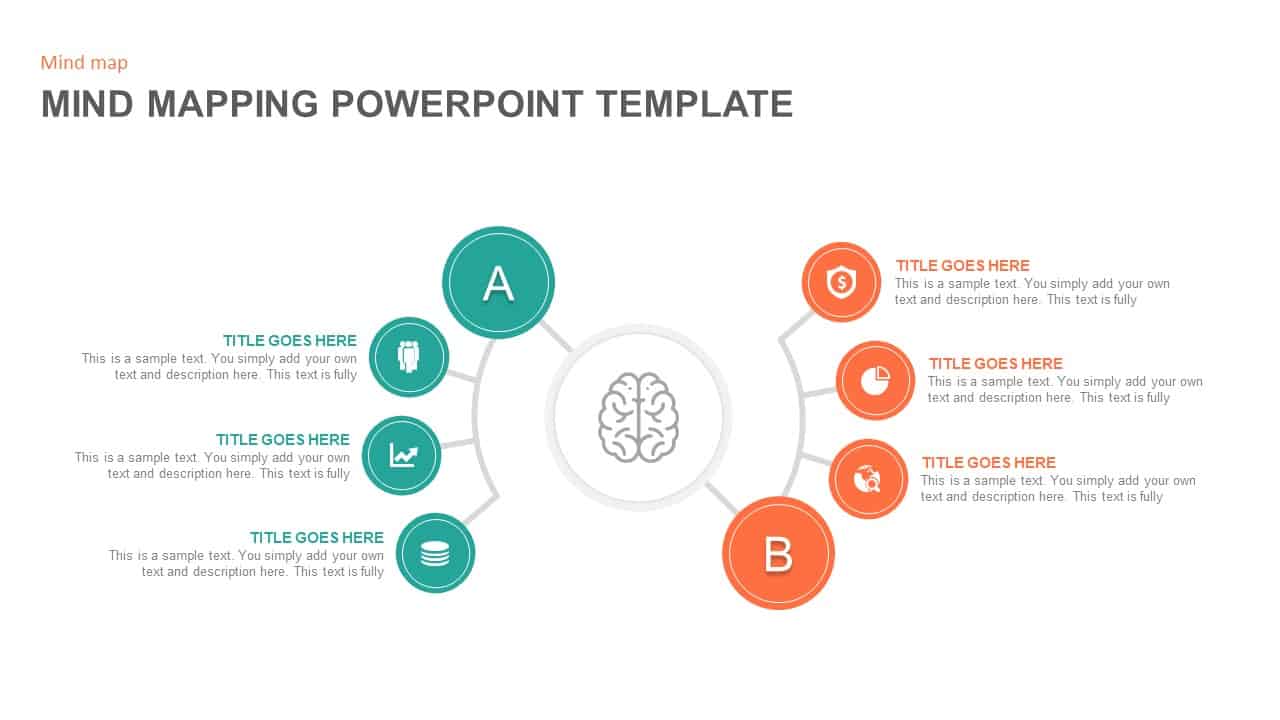
Mind Mapping PPT Template
Mind Map PowerPoint Template
Premium
-
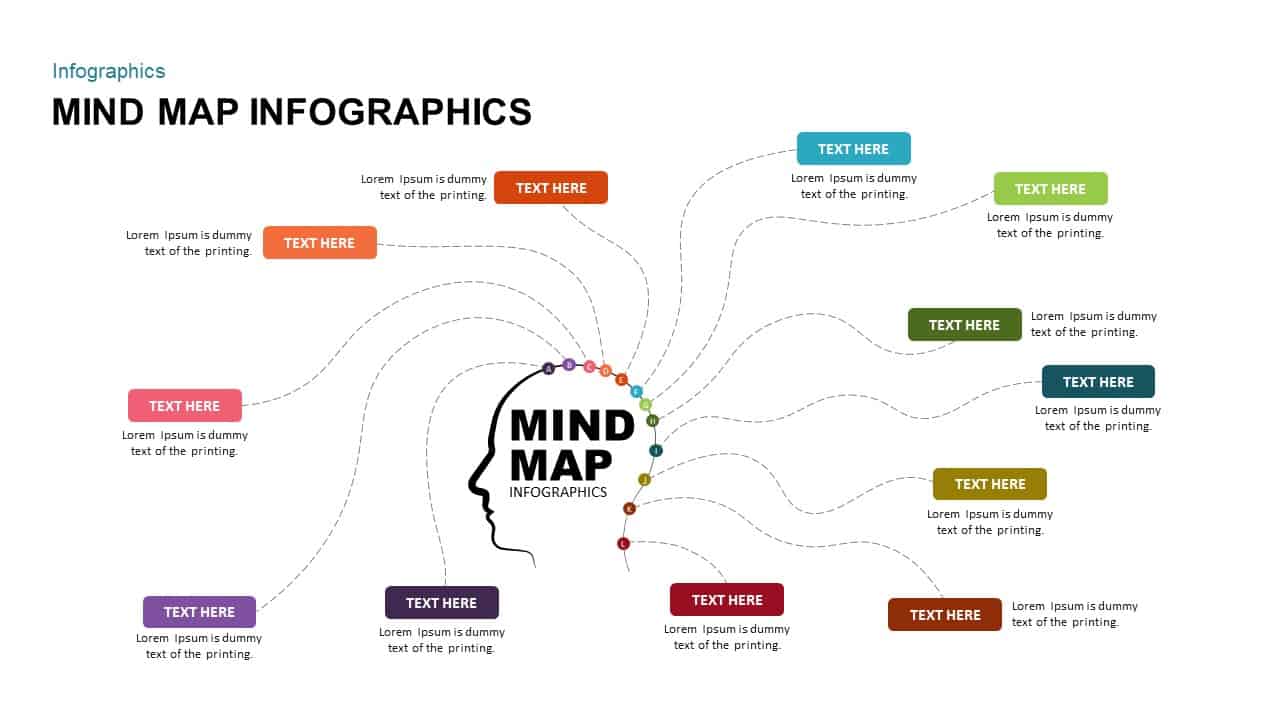
Mind Map Infographic Template
Mind Map PowerPoint Template
Premium
-
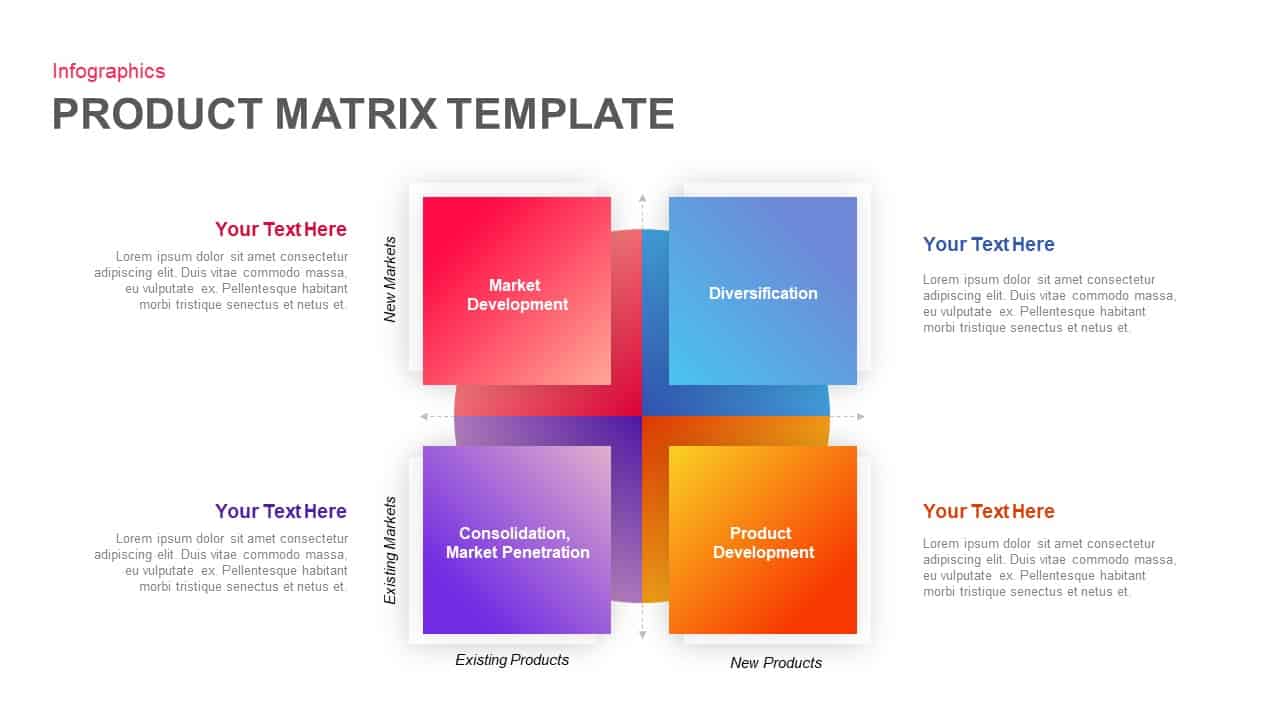
Product Matrix Template for PowerPoint and Keynote
Keynote Templates
Premium
-
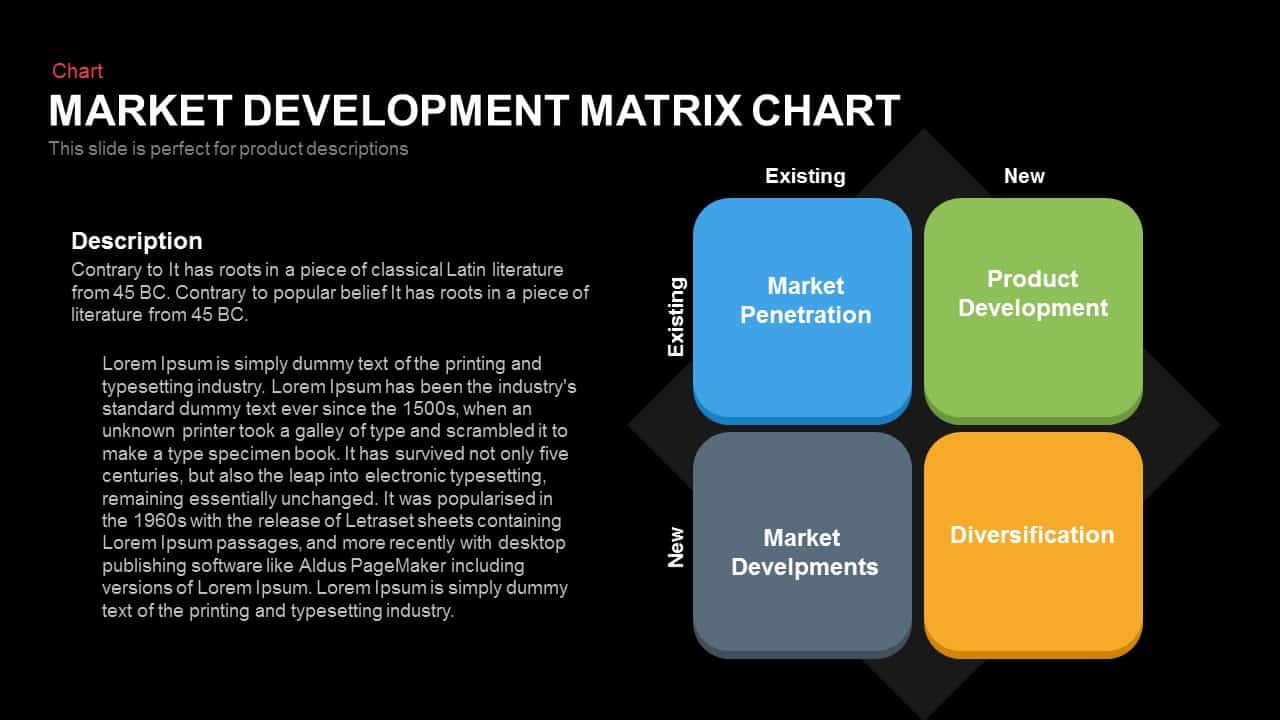
Market Development Matrix Chart – Ansoff Matrix PowerPoint Template
Business Models
Premium
-

Stakeholder Mapping Template
Text and Table
Premium
-
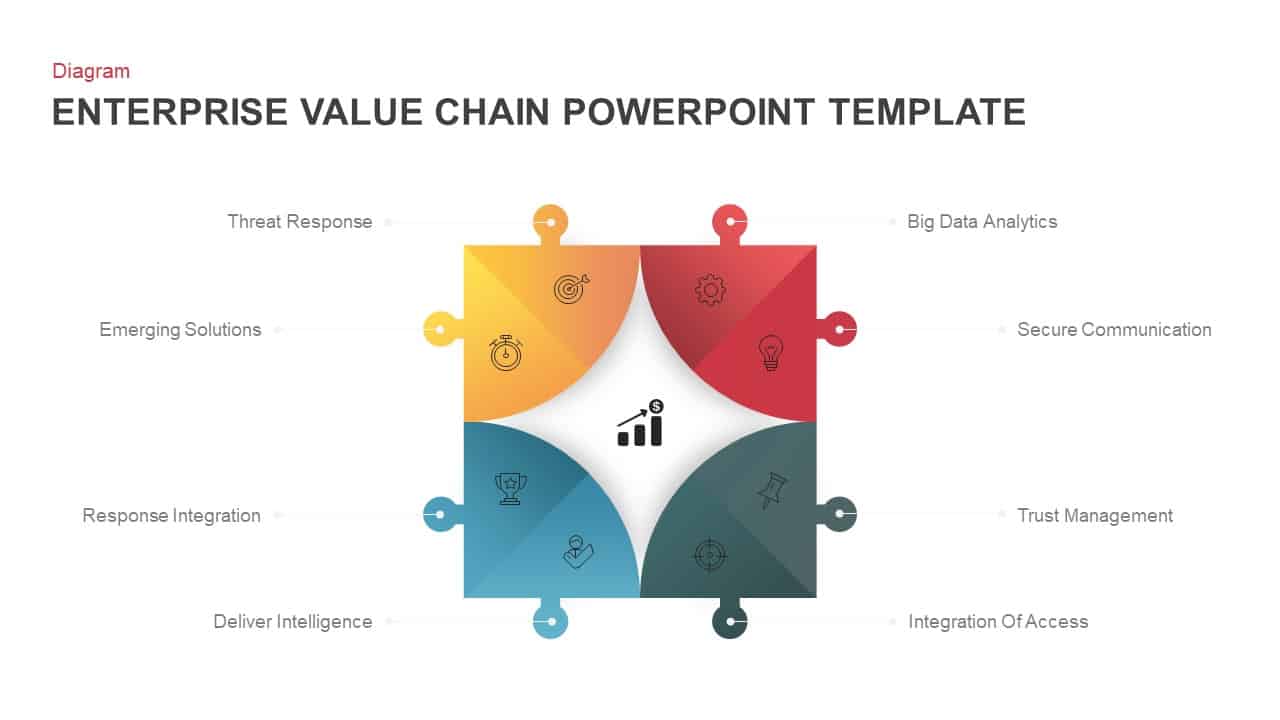
Enterprise Value Chain PowerPoint Template & Keynote
Business Models
Premium
-
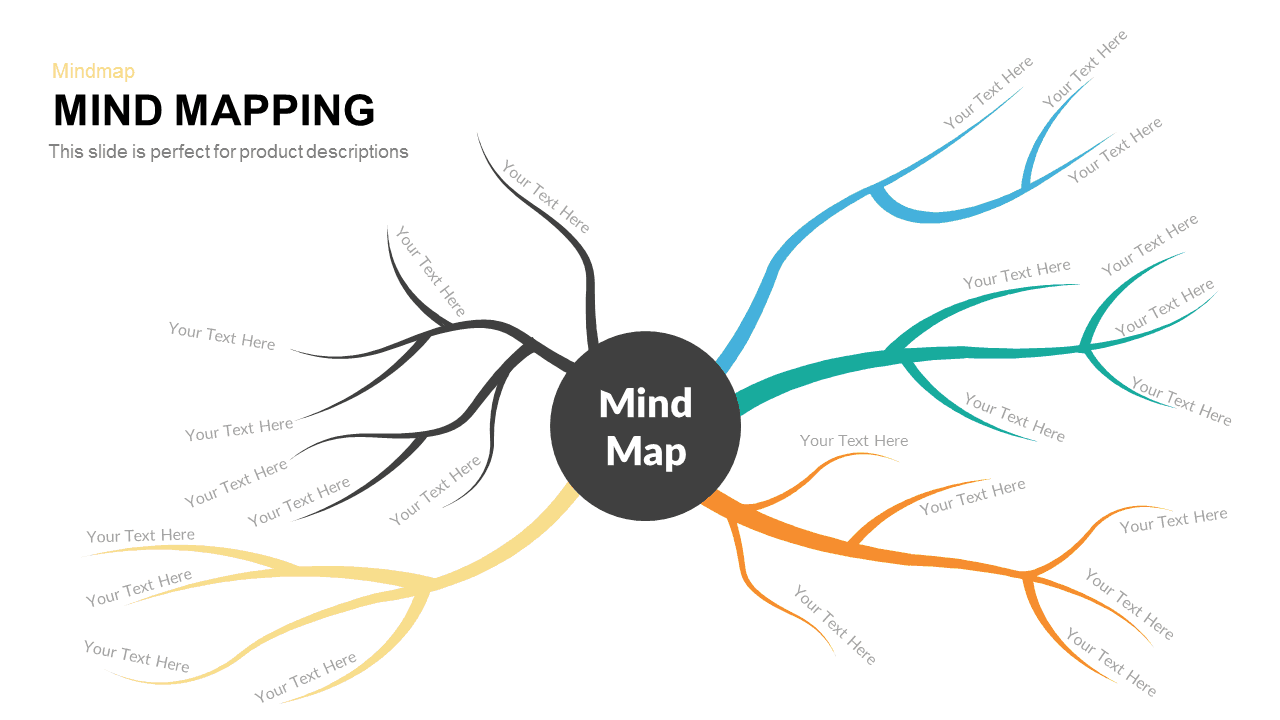
Mind Mapping PowerPoint Template and Keynote
Keynote Templates
Premium
-
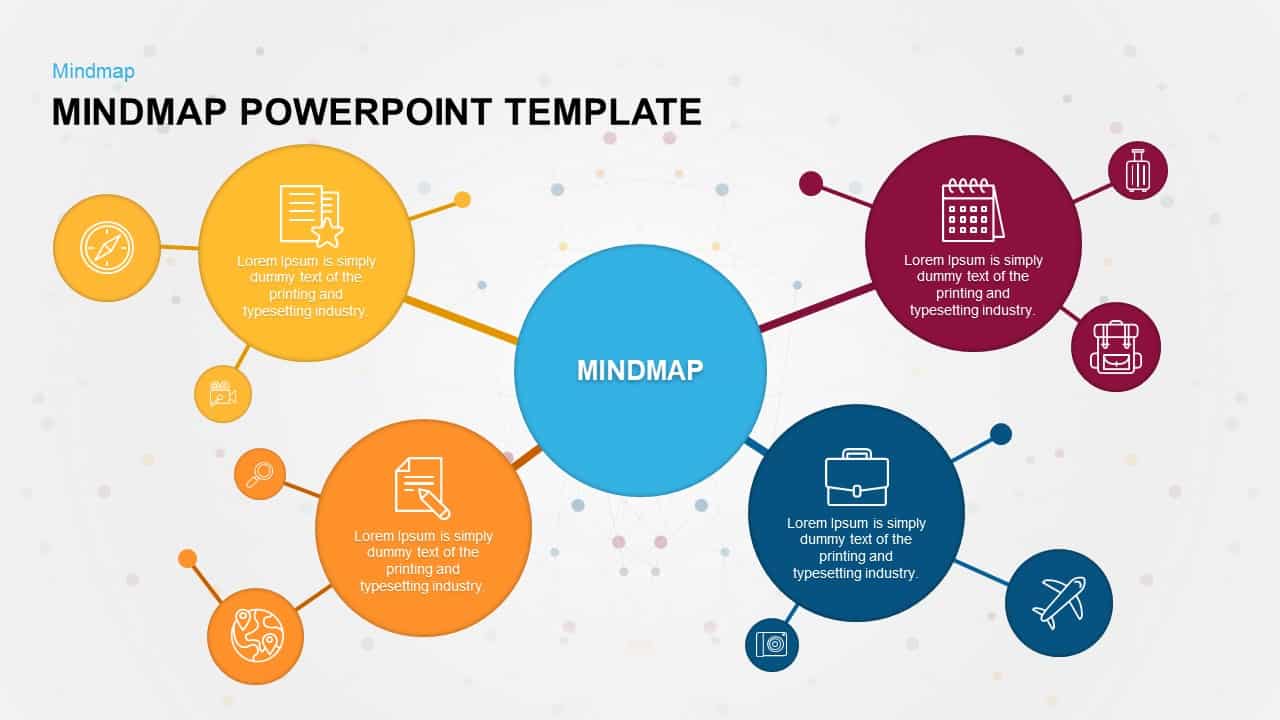
Mind Map PowerPoint Template and Keynote Slide
Diagrams
Premium
-
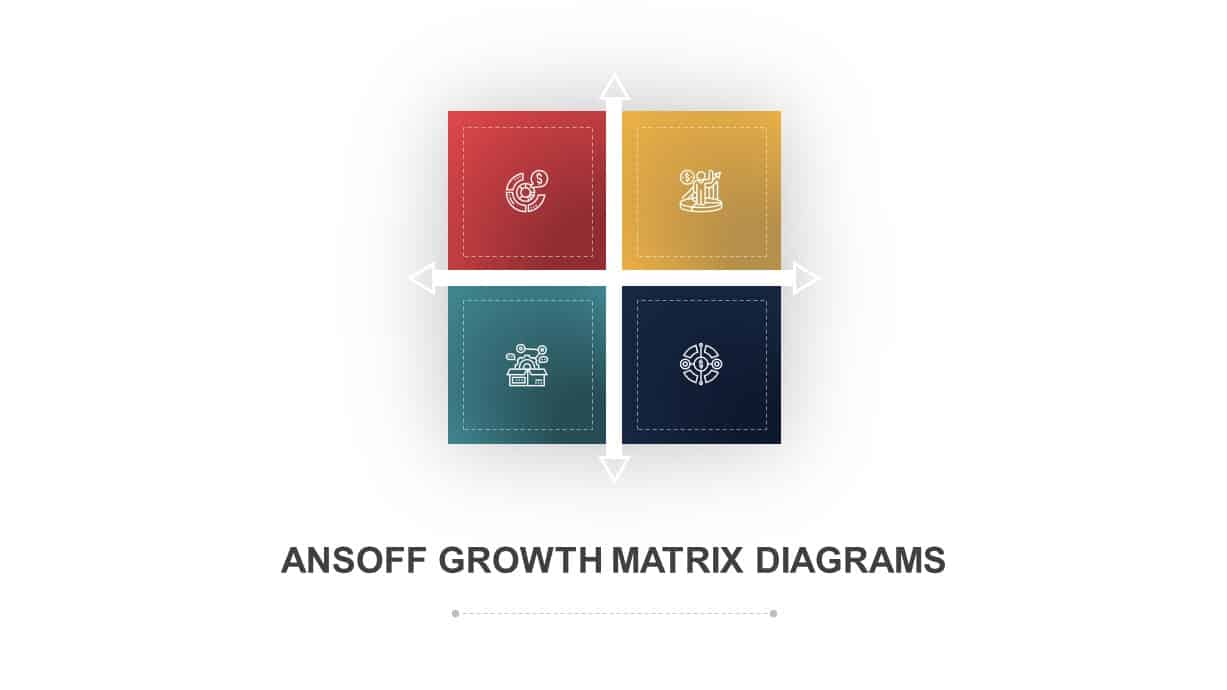
Ansoff Growth Matrix Template for PowerPoint Presentation
Business Models
Premium
-
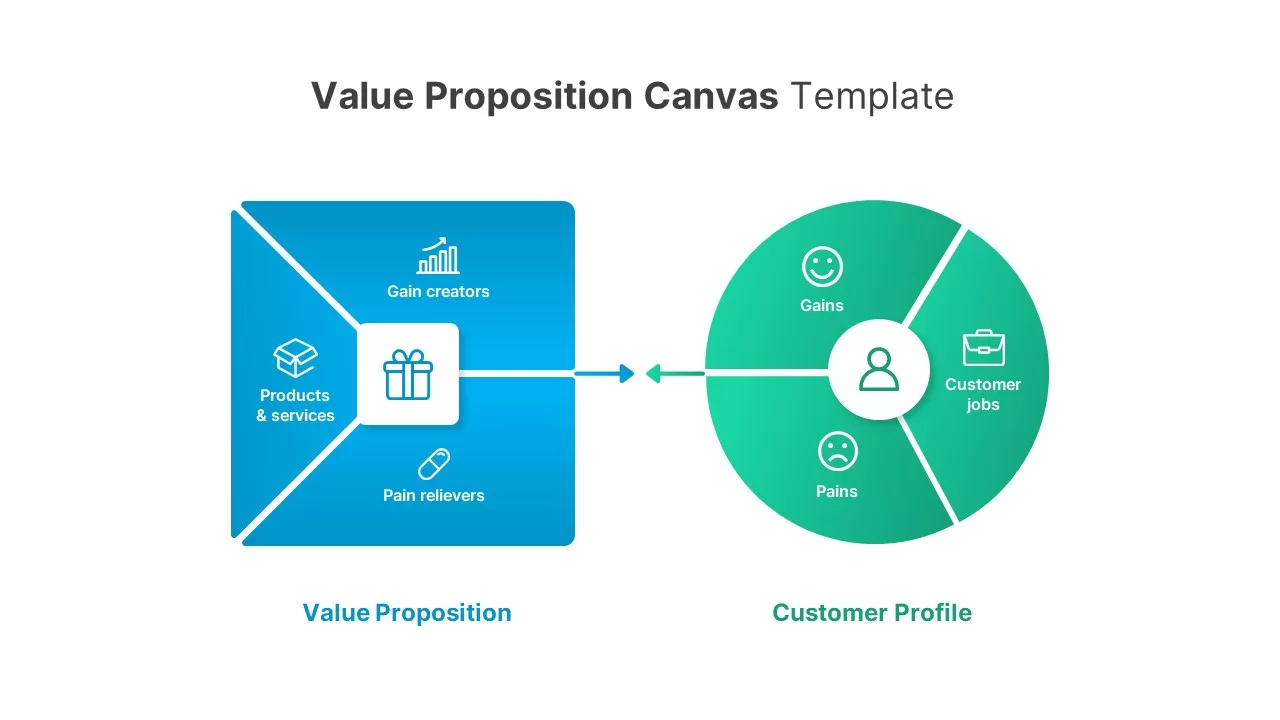
Value Proposition Canvas Template
Circular Diagrams
Premium
-
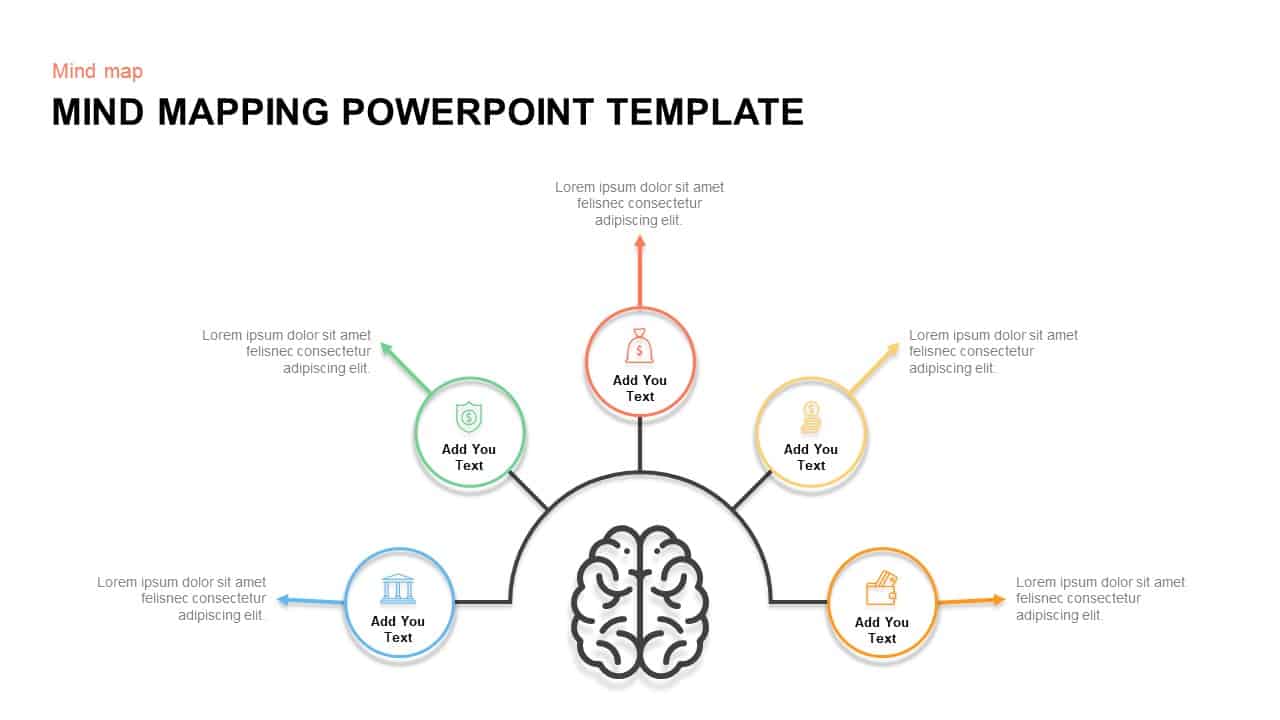
Mind Mapping Template for PowerPoint & Keynote
Mind Map PowerPoint Template
Premium
-
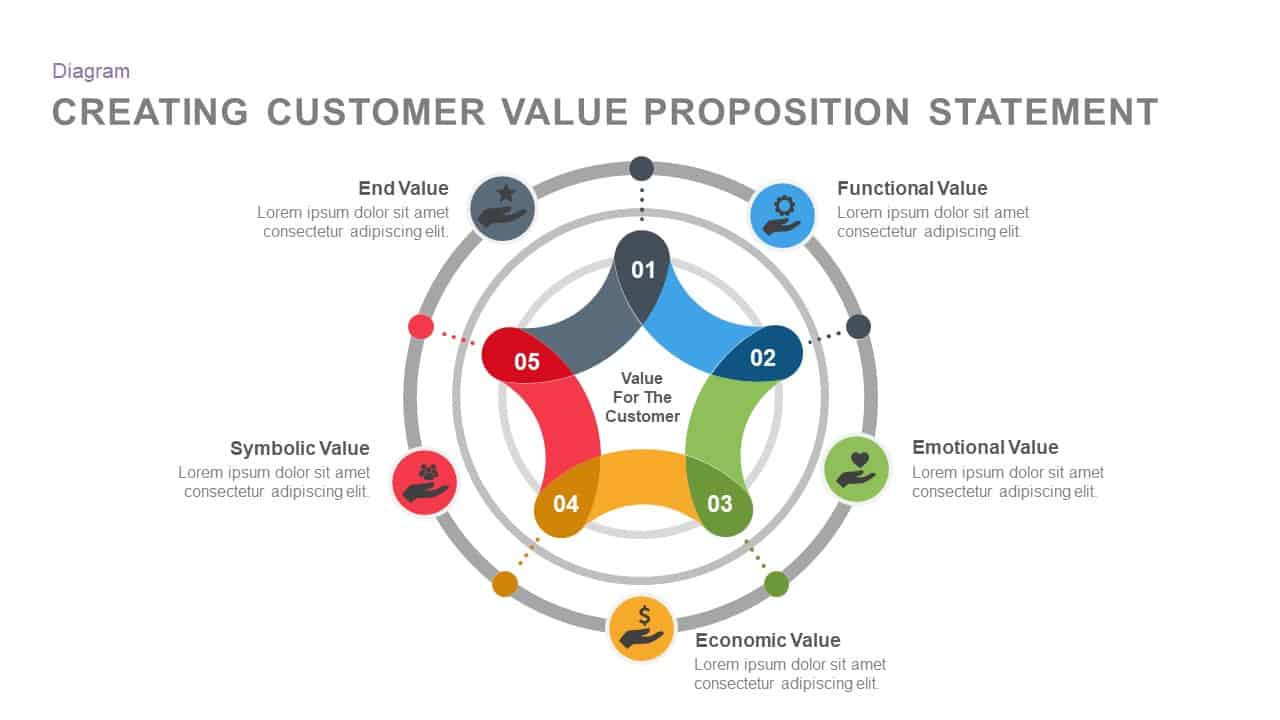
Creating Customer Value Proposition Statement Template for PowerPoint and Keynote
Business Models
Premium
-
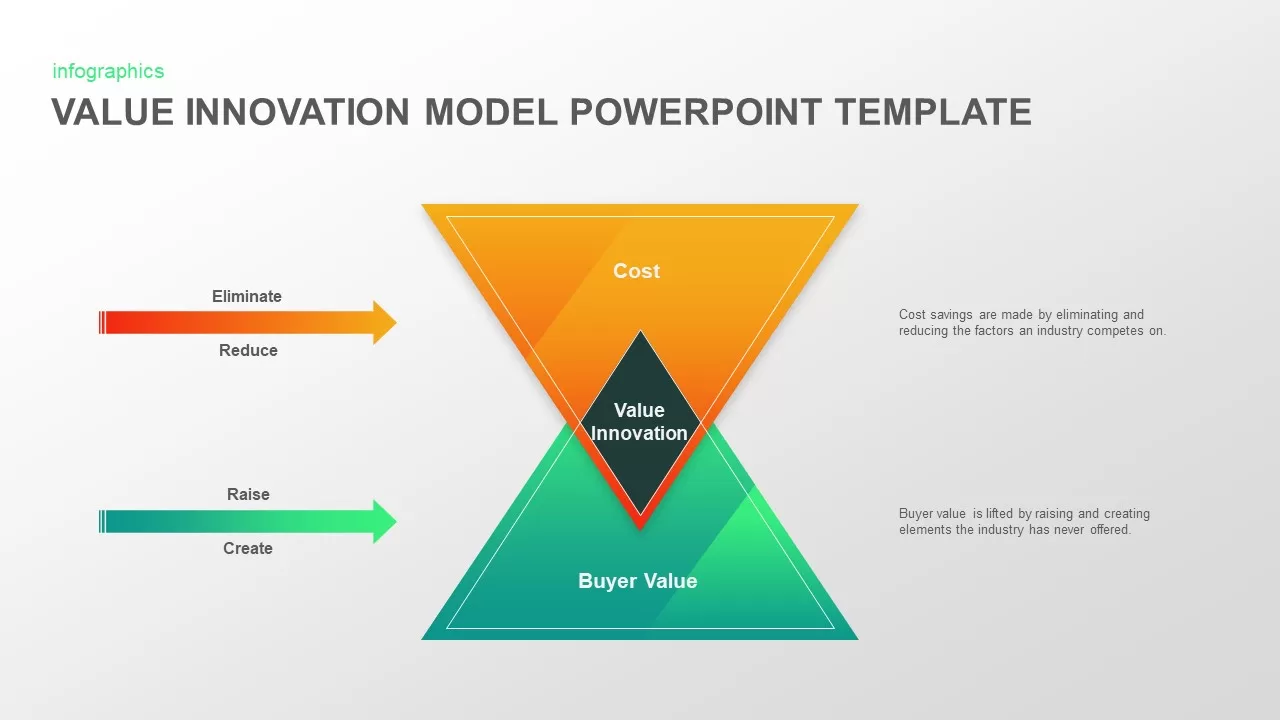
Value Innovation Model PowerPoint Template
Business Models
Premium
-
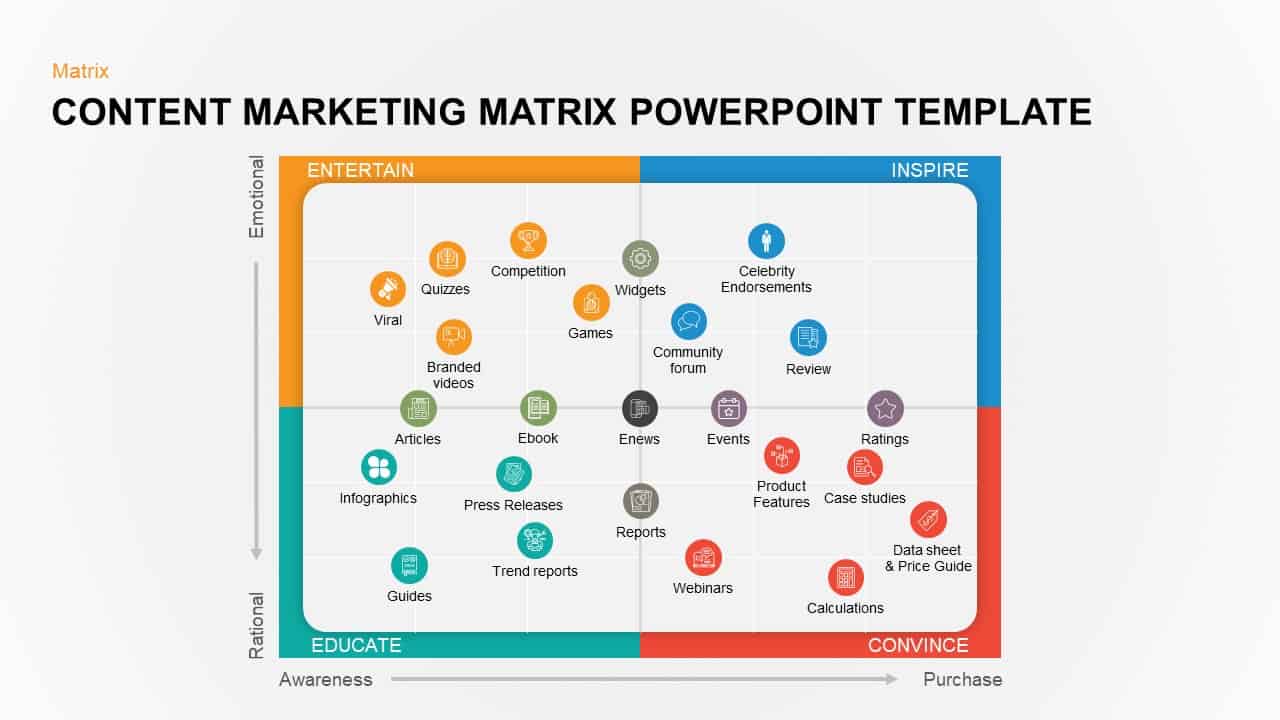
Content Marketing Matrix Template for PowerPoint & Keynote
Business Models
Premium
-
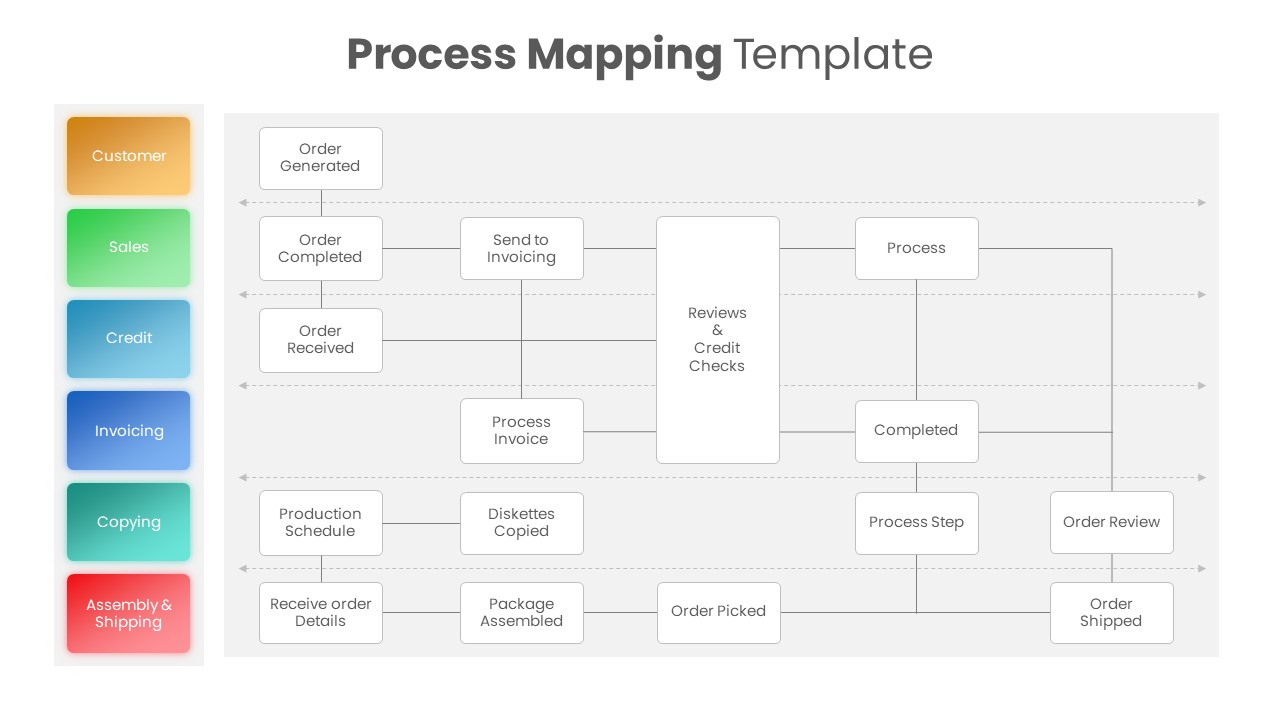
Process Mapping PowerPoint Template
Process Flow Diagrams
Premium
-
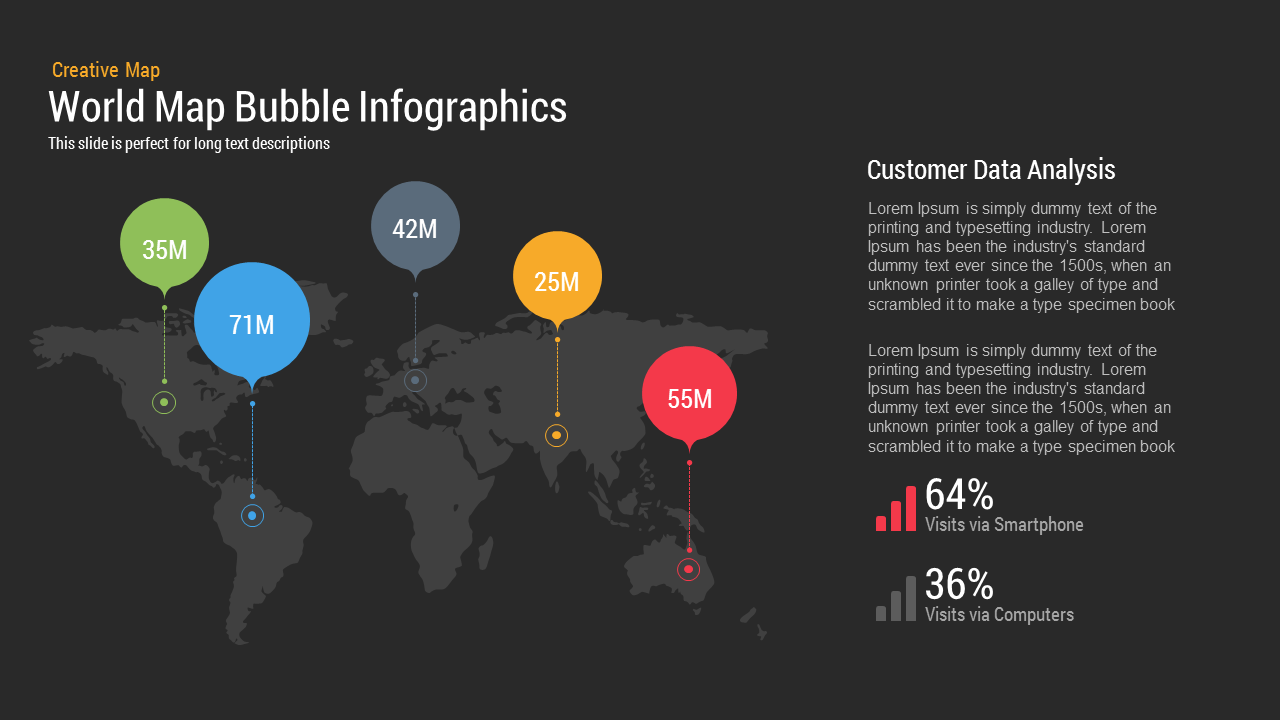
World Map Bubble Infographics PPT Template
Diagrams
Premium
-
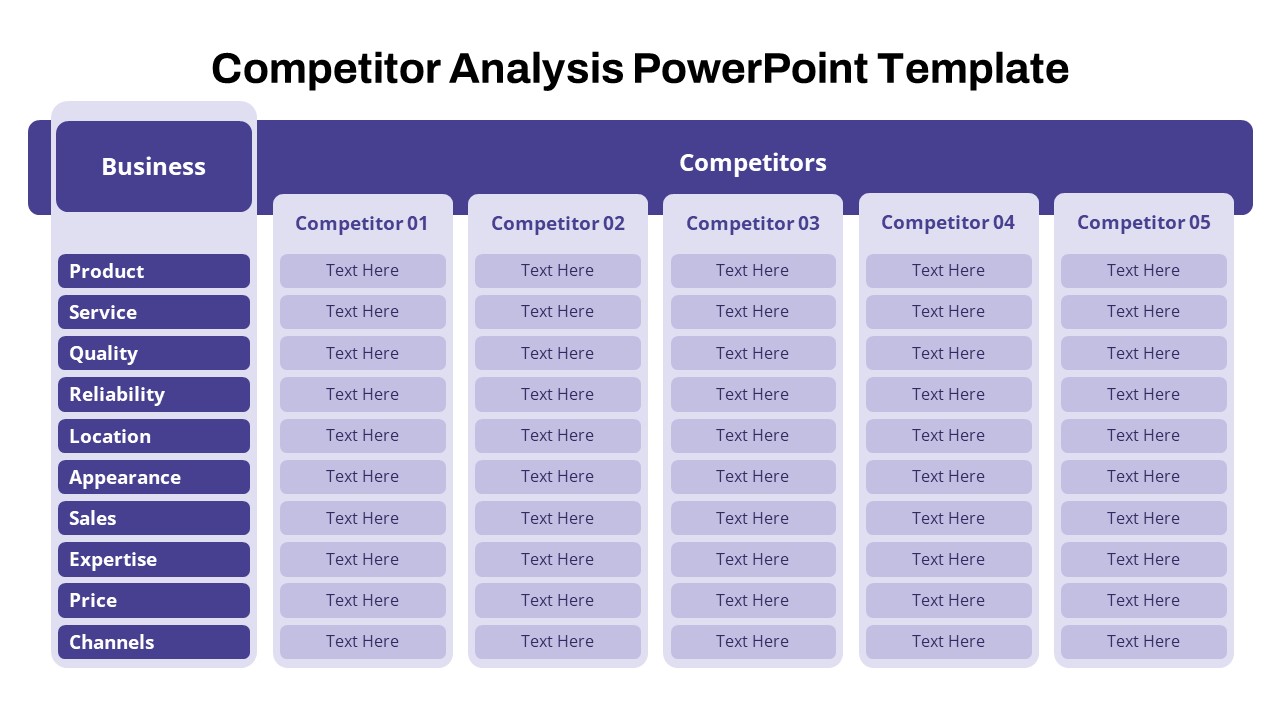
Free Competitor Analysis PowerPoint Template
Infographic
Free
-
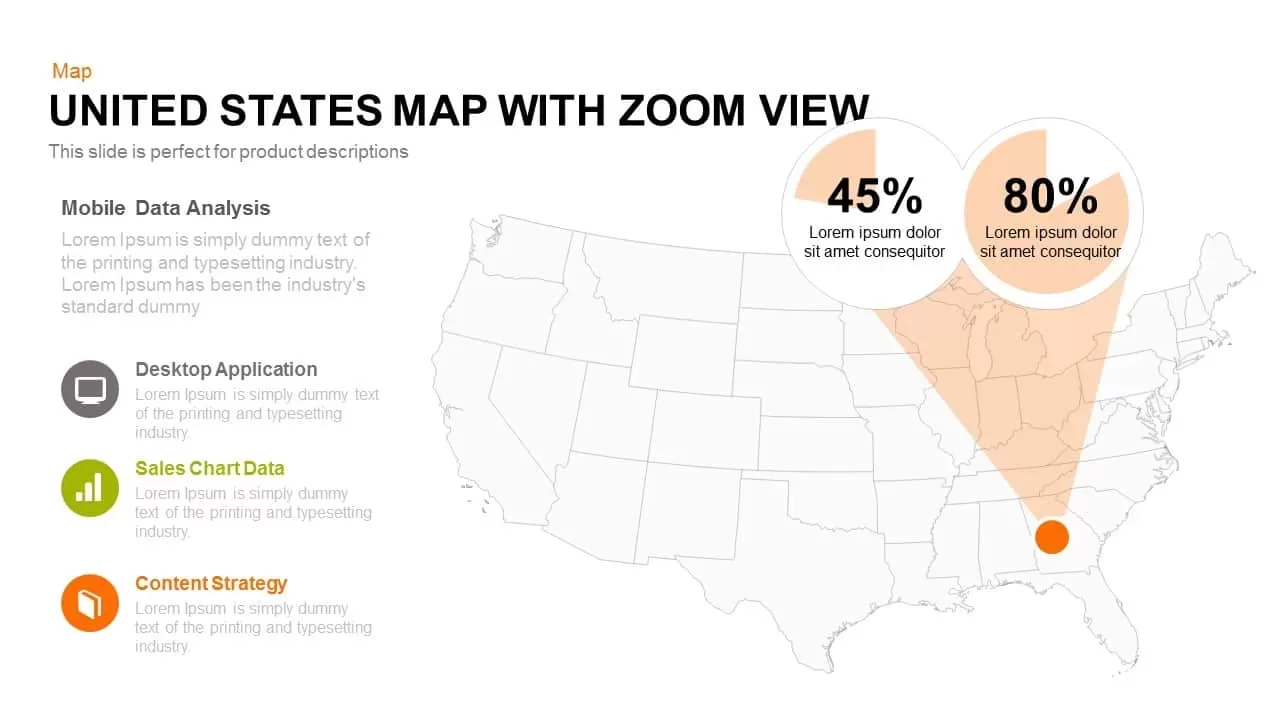
PowerPoint Map of the United States with Zoom View
Maps
Premium
-

Product Launch Checklist Template
Business Models
Premium
-
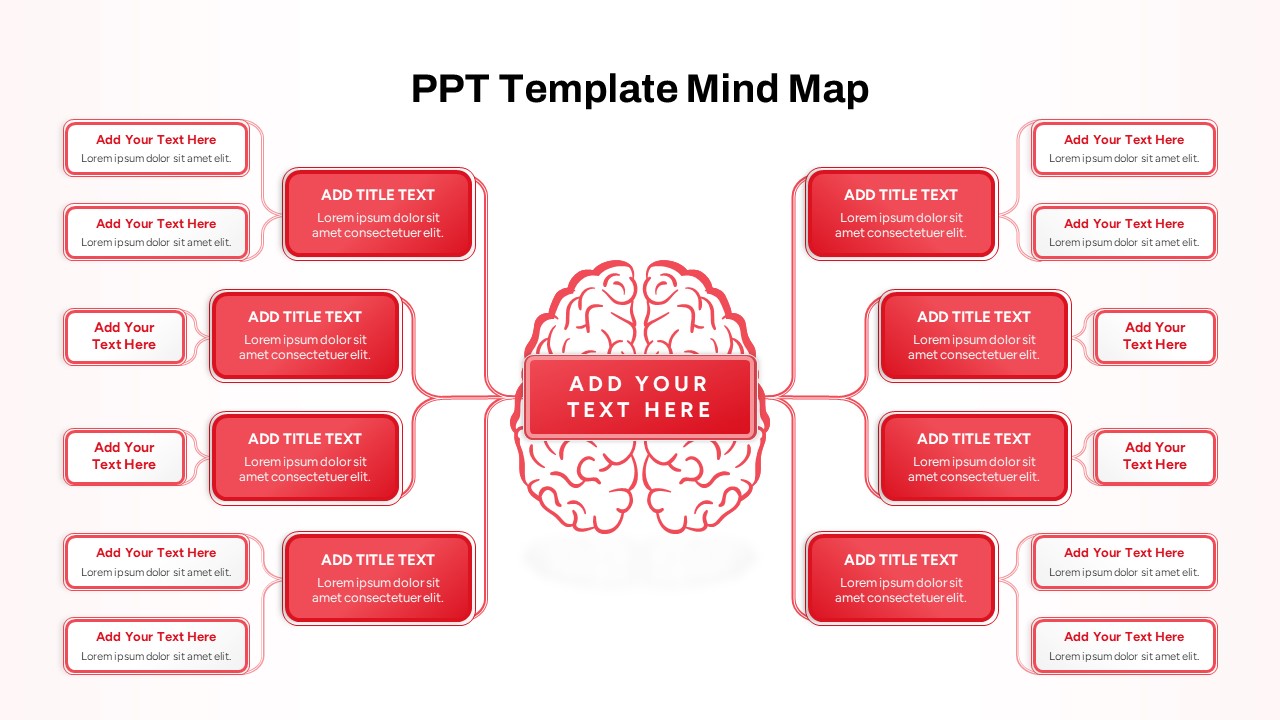
PPT Template Mind Map
Mind Map PowerPoint Template
Premium
-
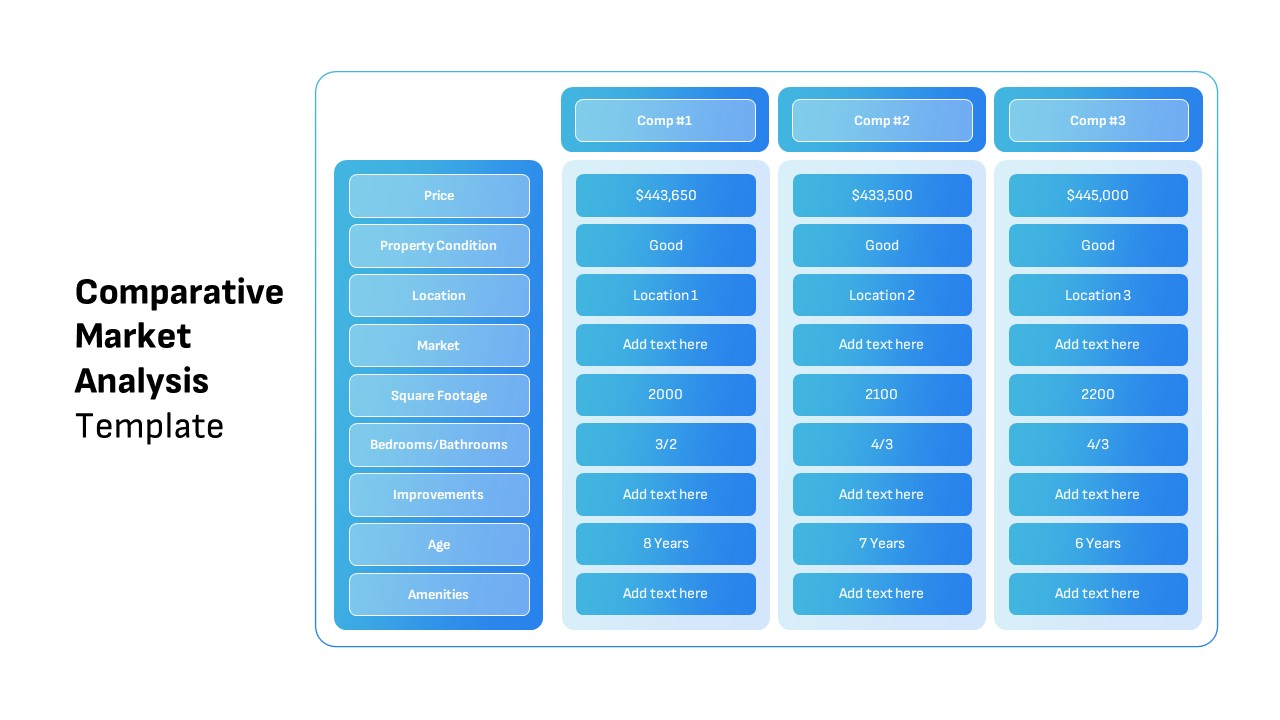
Comparative Market Analysis Template
PowerPoint Templates
Premium
-
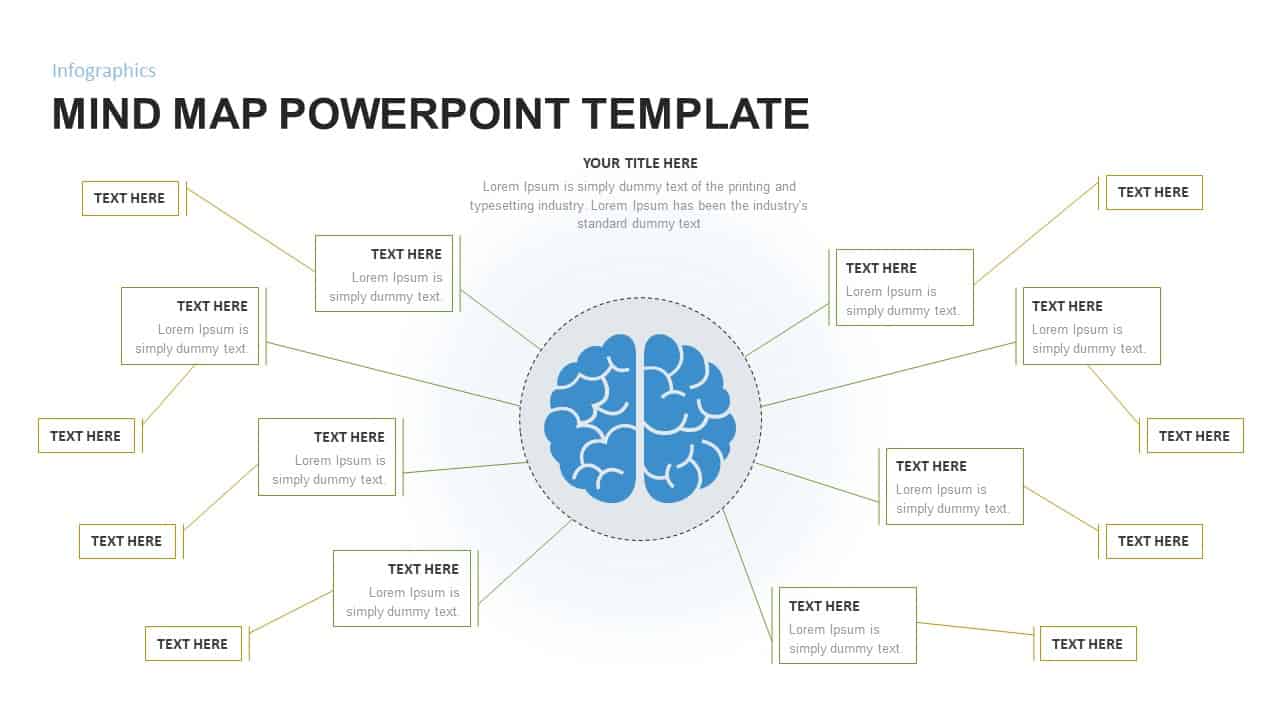
Creative Mind map PowerPoint Template
Mind Map PowerPoint Template
Premium
-

Competitive Battle Card Template
PowerPoint Templates
Premium
-
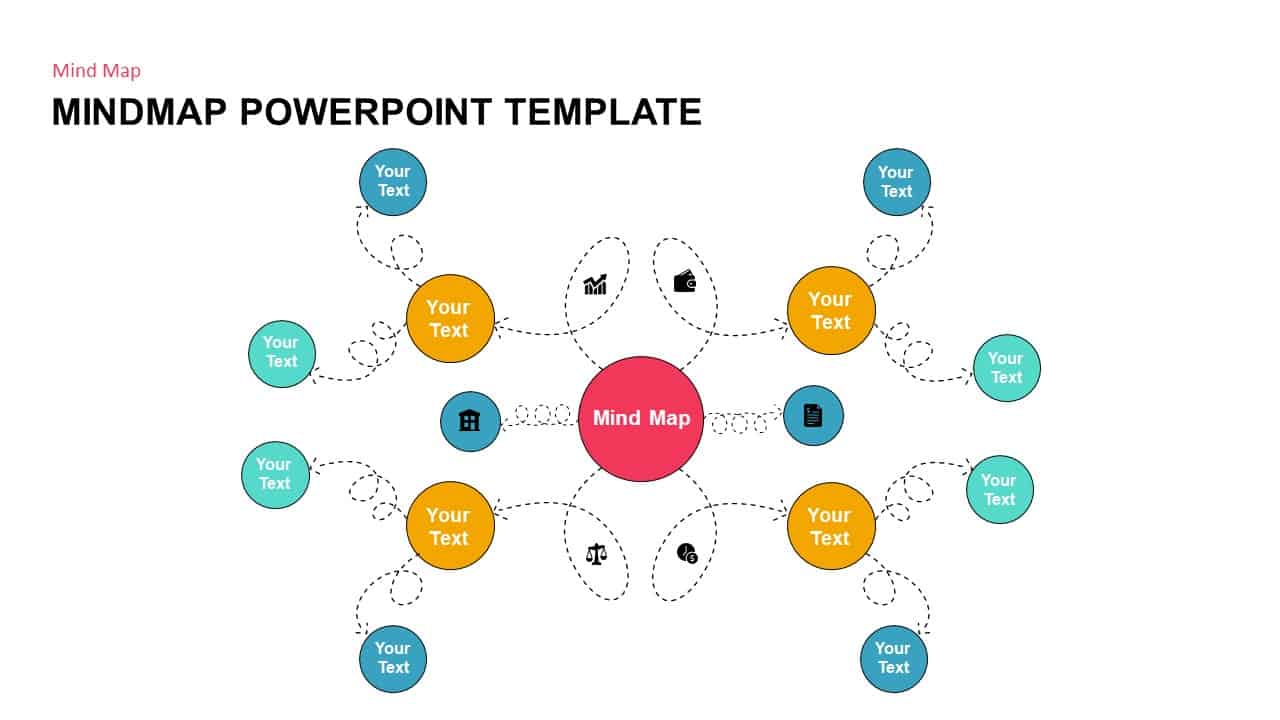
Mind Map PowerPoint Template PPT
Mind Map PowerPoint Template
Premium
-

Product Management PowerPoint Template
PowerPoint Templates
Premium
-

RACI Matrix PowerPoint Template and Keynote Diagram
Business Models
Premium
-
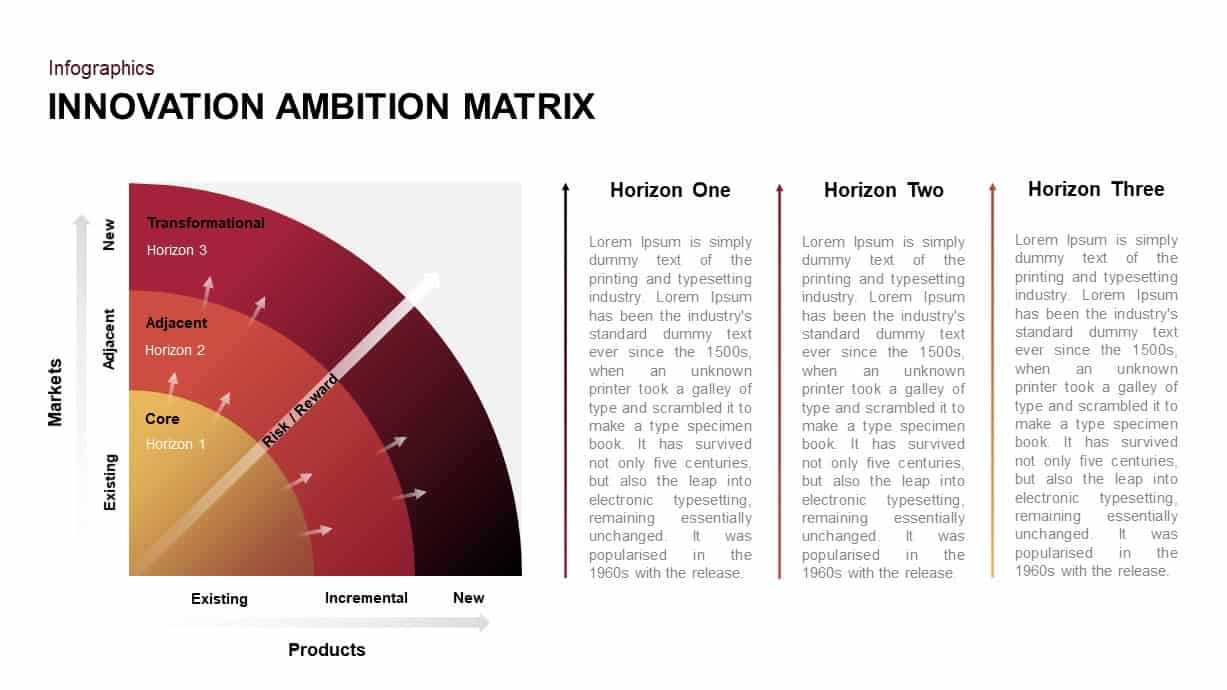
Innovation Ambition Matrix PowerPoint Template
Business Models
Premium
-
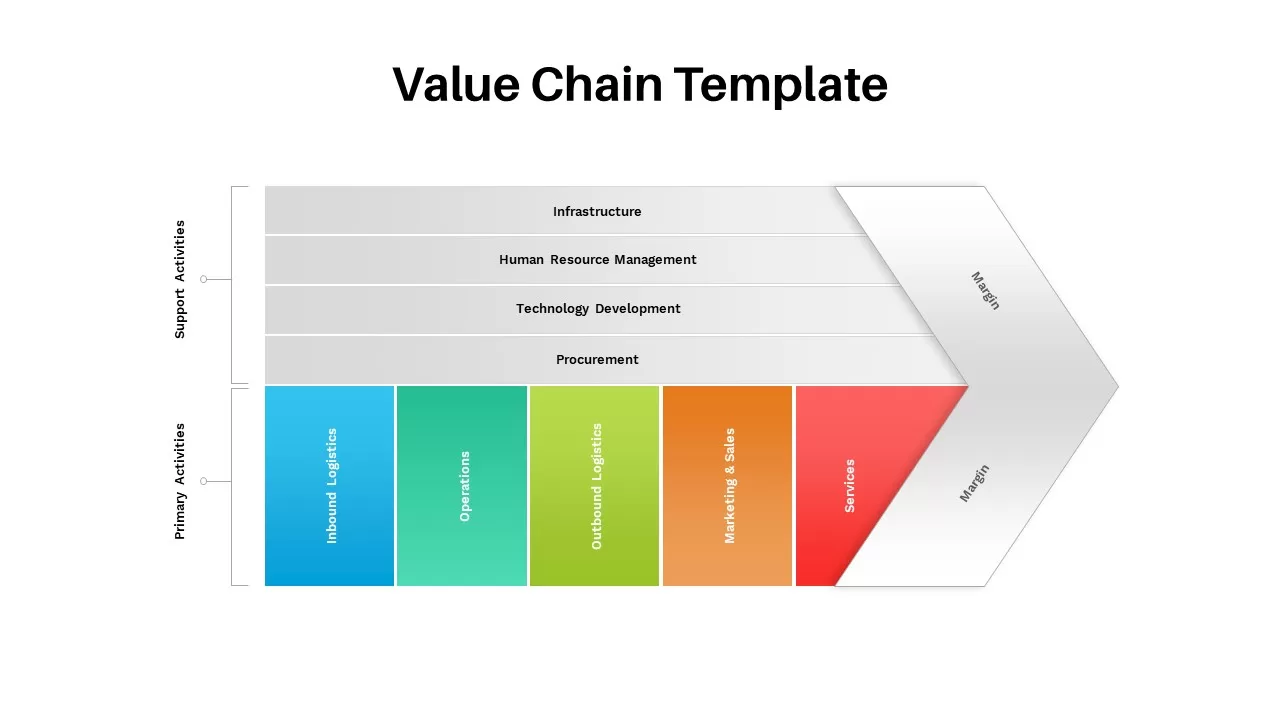
Value Chain Template
Arrow Diagrams
Premium
-
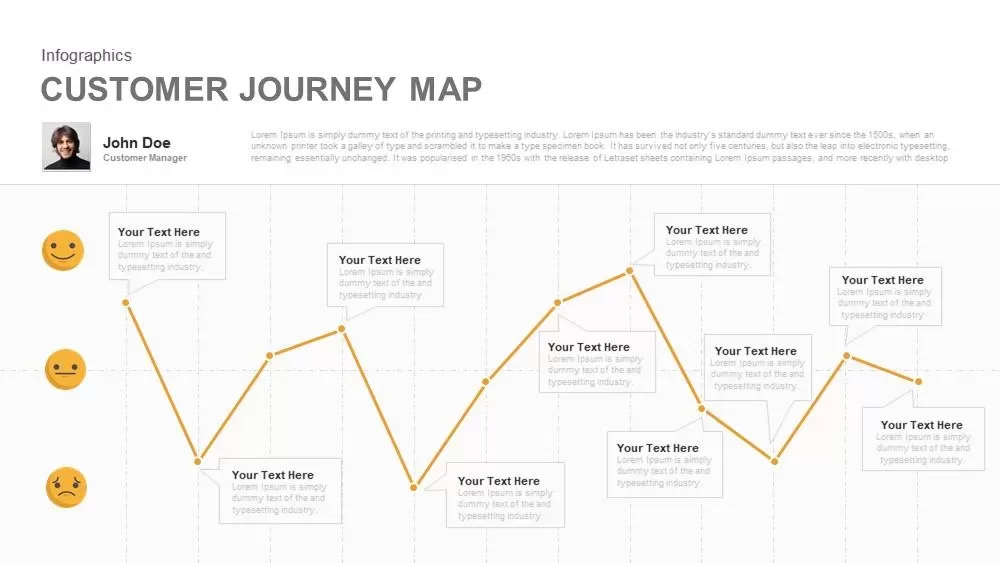
Customer Journey Map Template for PowerPoint and Keynote
Business Models
Premium
-
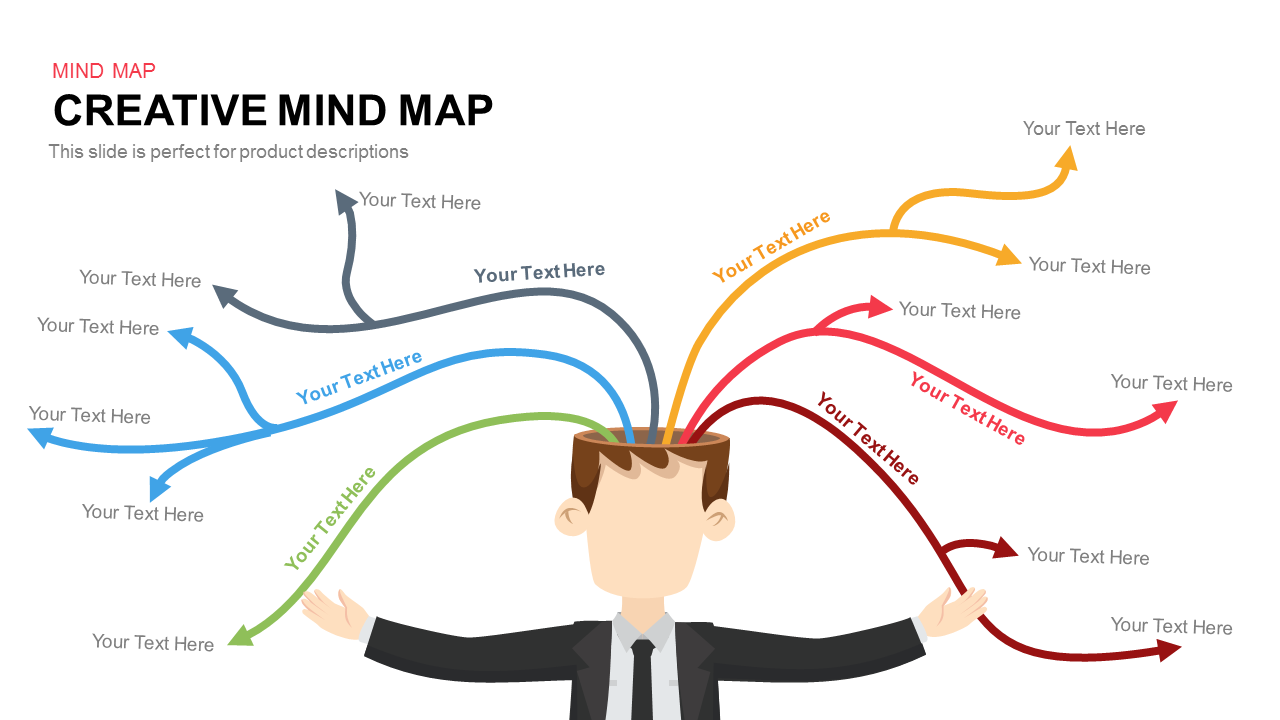
Creative Mind Map Template for PowerPoint and Keynote
Diagrams
Premium
-
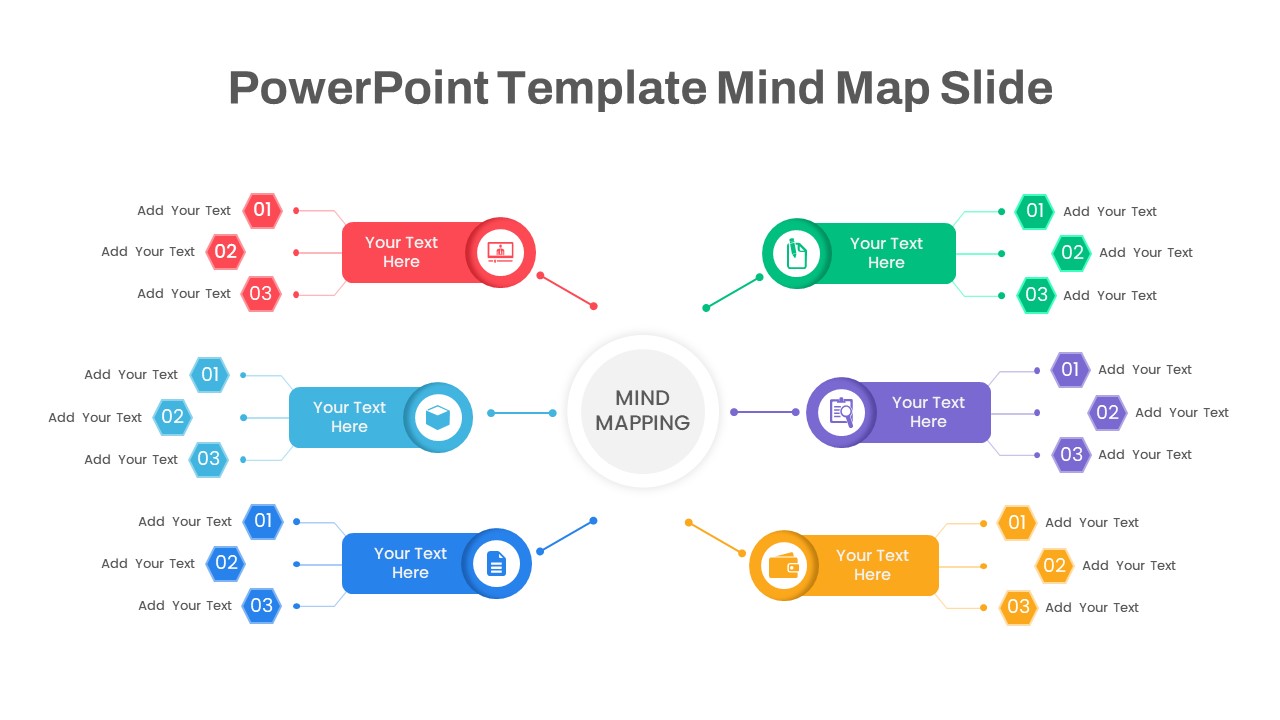
Mind Map Slide PowerPoint Template
PowerPoint Templates
Premium
-
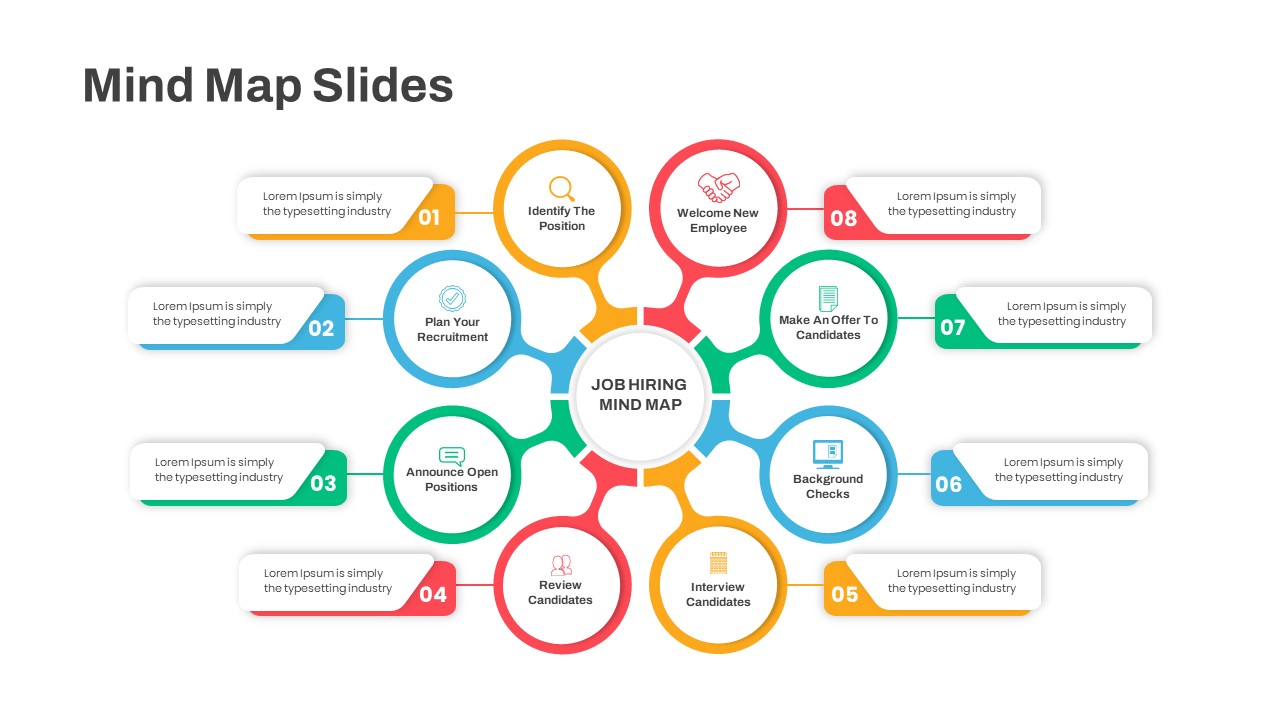
Mind Map PowerPoint Template Slides
Mind Map PowerPoint Template
Premium
-
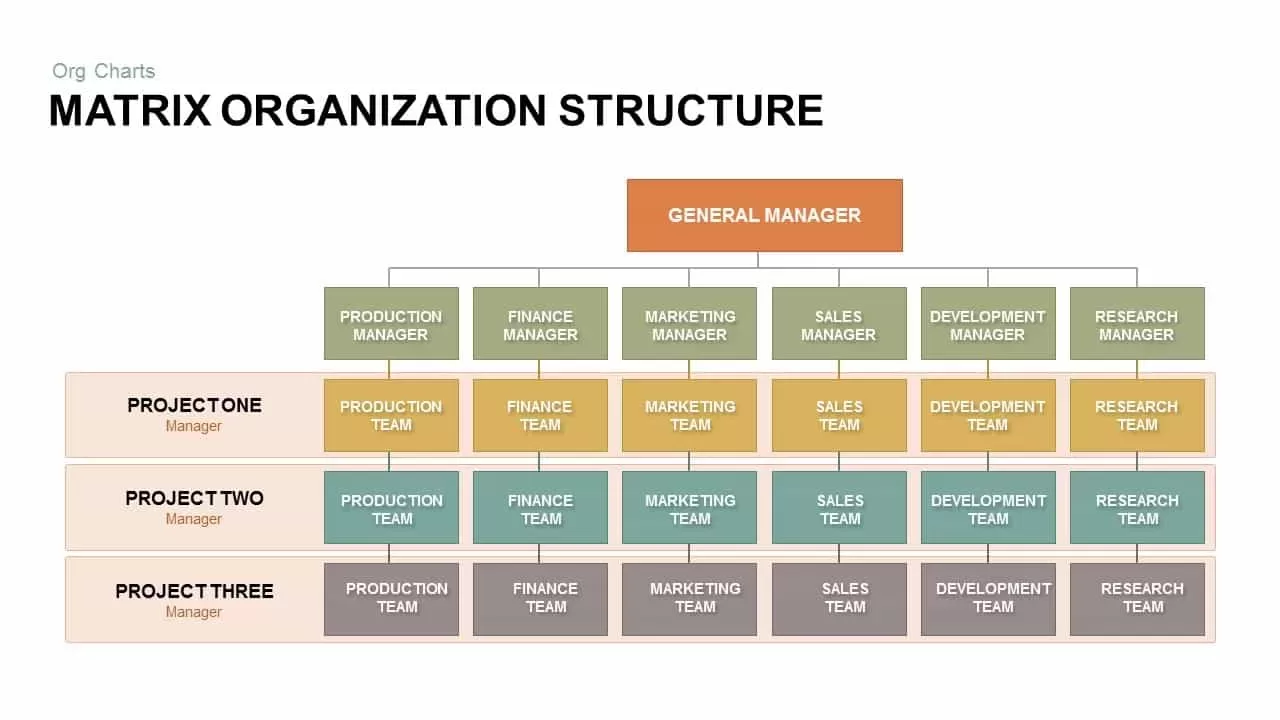
Matrix Organizational Structure PowerPoint Template & Keynote
Org Charts
Premium
-
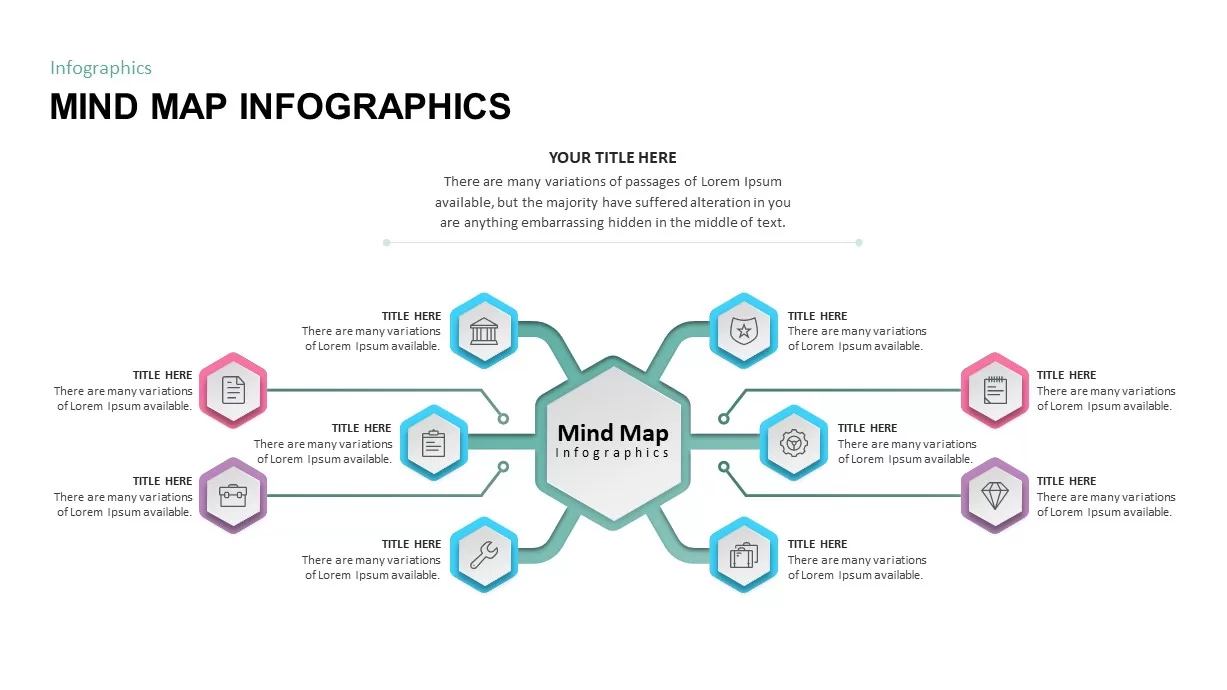
Mind Map Infographic PowerPoint Template
Mind Map PowerPoint Template
Premium
-
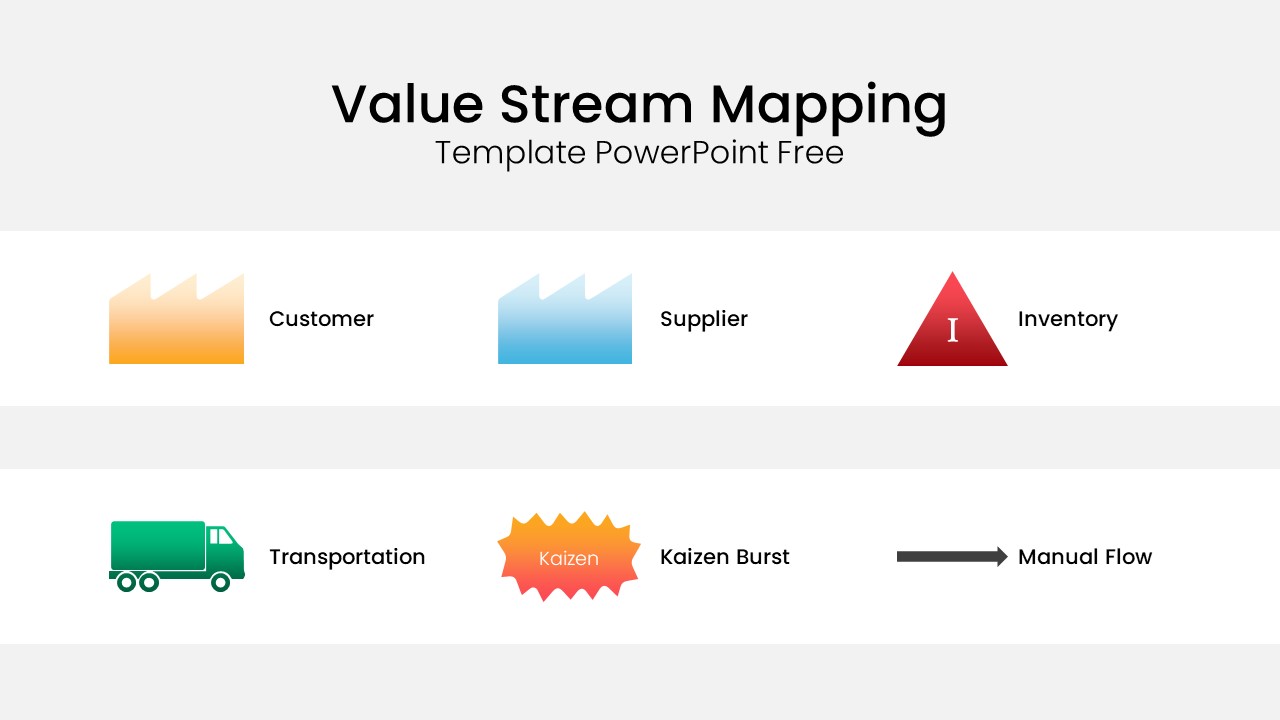
Value Stream Mapping Template PowerPoint Free
PowerPoint Business Templates
Free
-
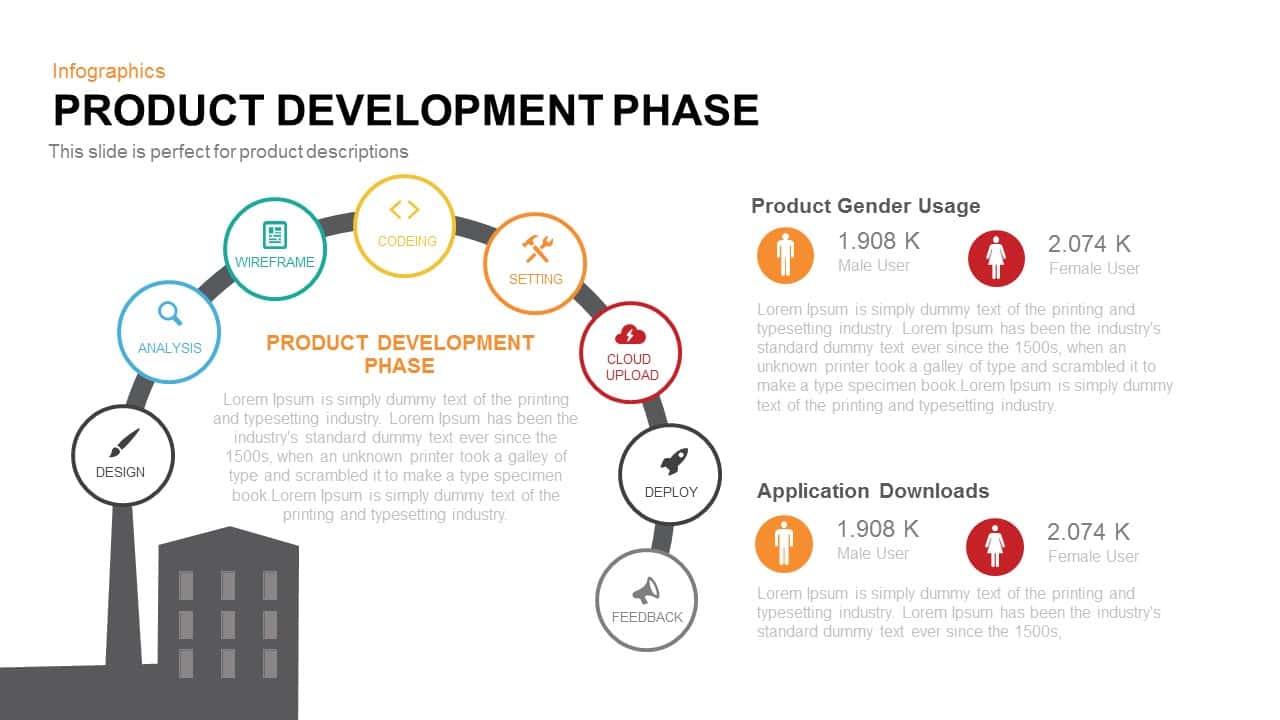
Product Development Phase PowerPoint Template and Keynote
Infographic
Premium
-
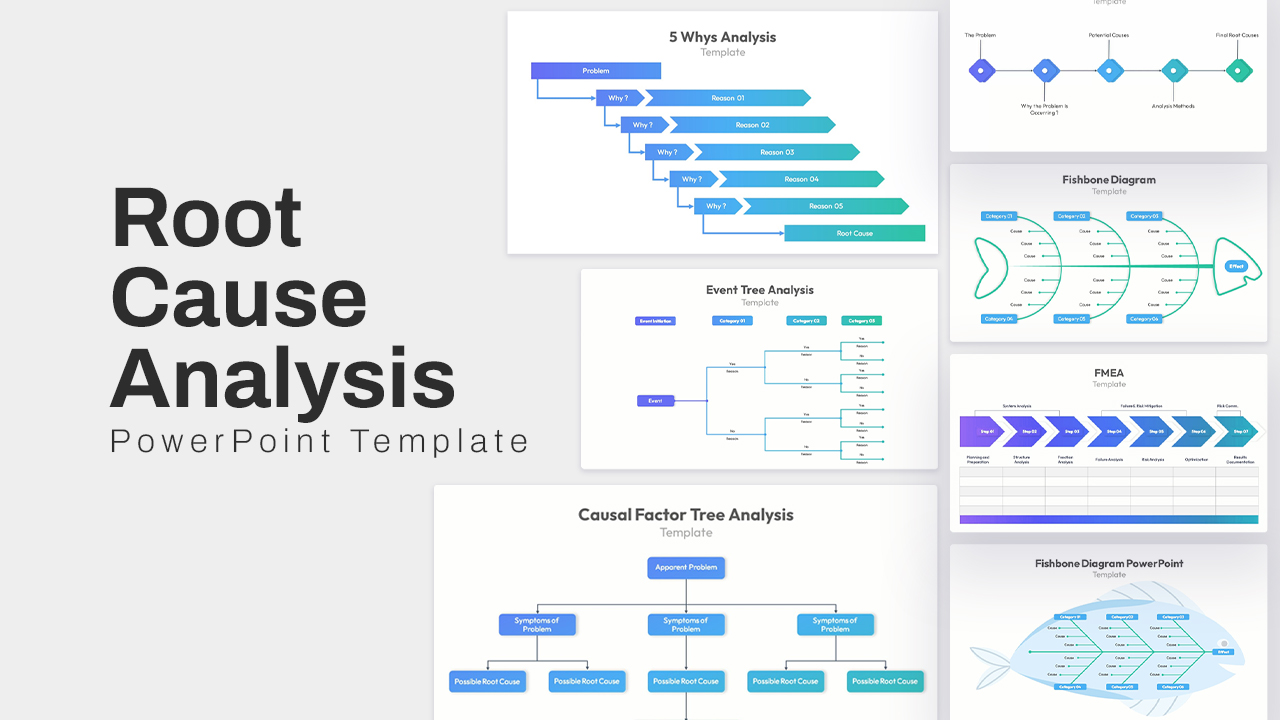
Root Cause Analysis PowerPoint Template
Arrow Diagrams
Premium
-
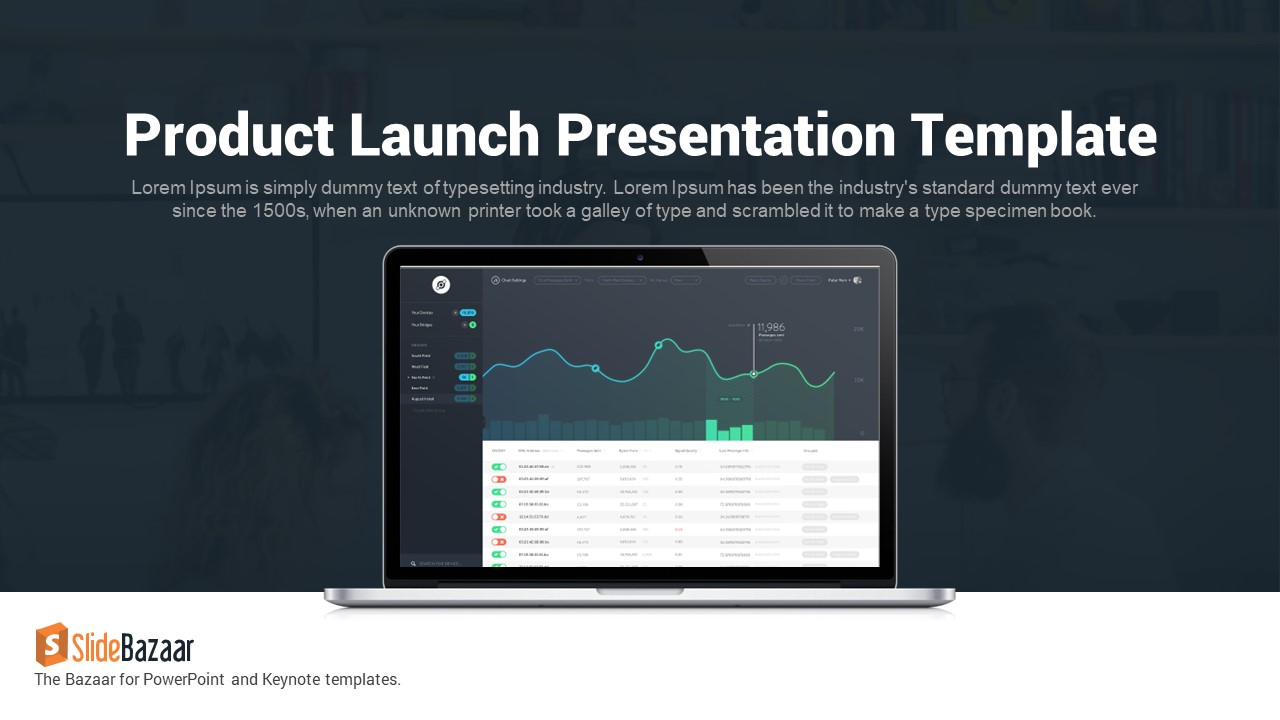
Product Launch Presentation Template for PowerPoint and Keynote
Infographic
Premium
-

Value Based Management Template
PowerPoint Templates
Premium
-
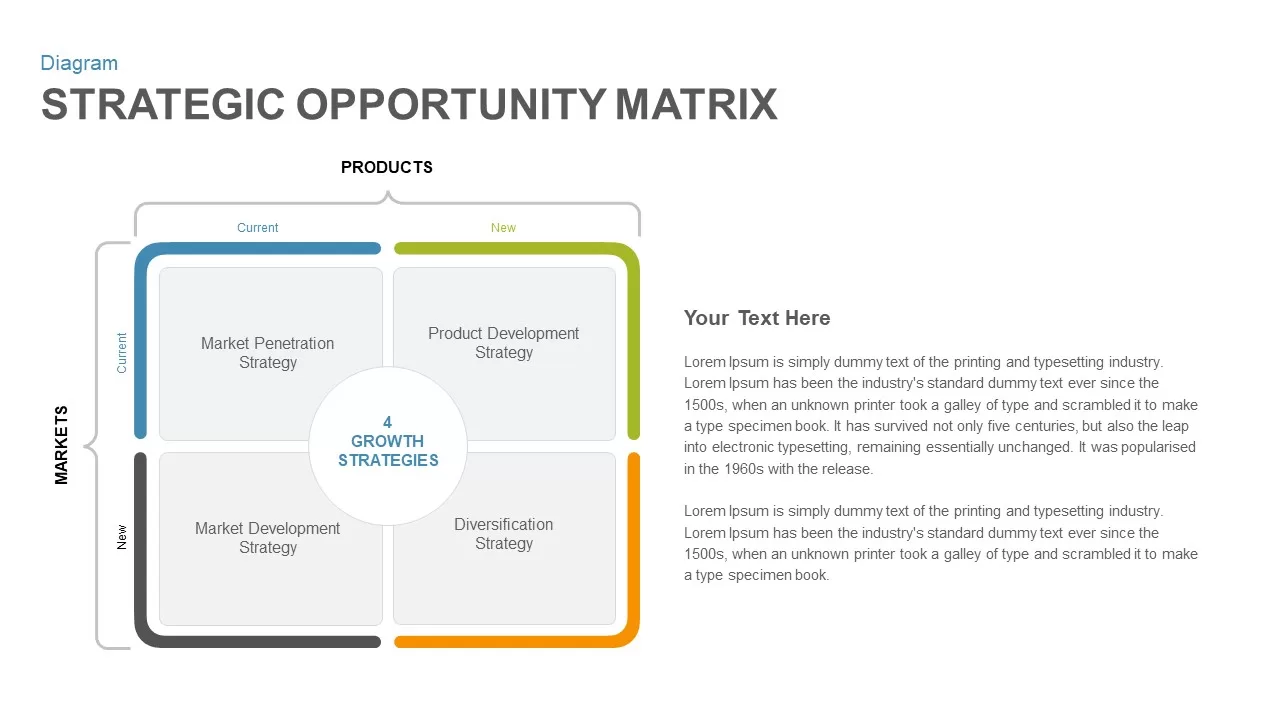
Strategic Opportunity Matrix PowerPoint Template
Diagrams
Premium
-
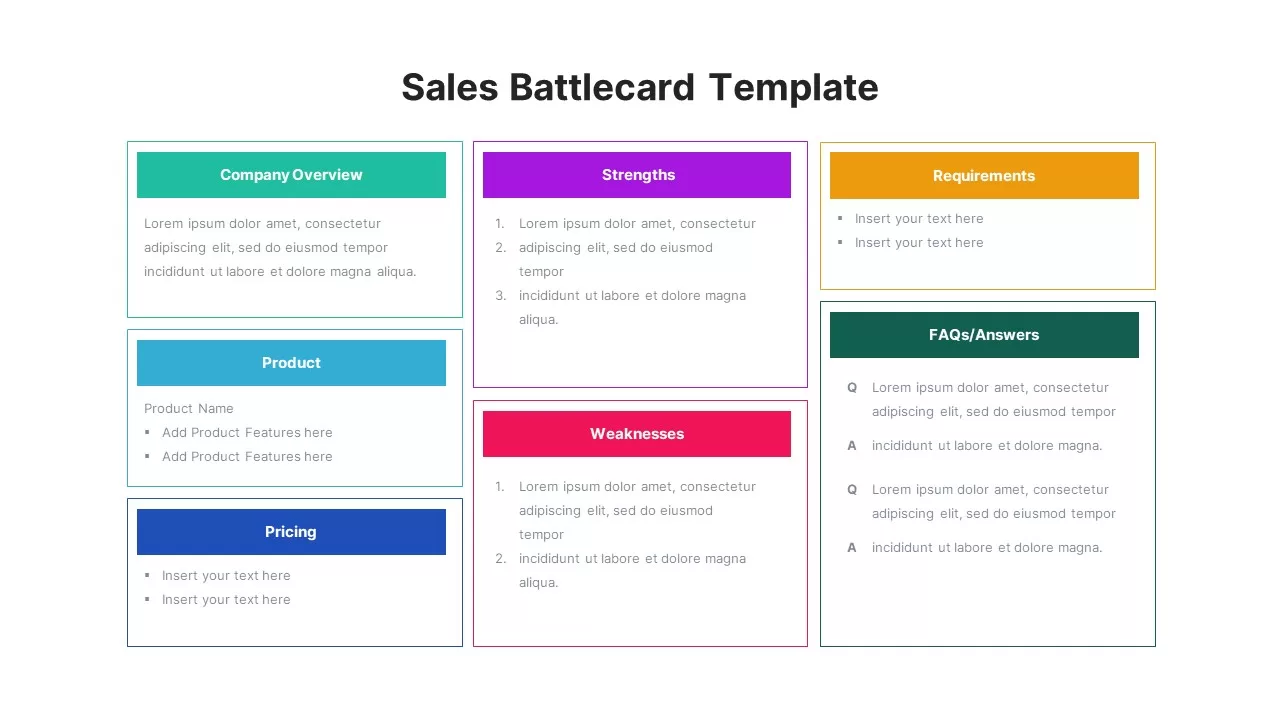
Sales Battlecard Template for PowerPoint and Keynote
Tables
Premium
-
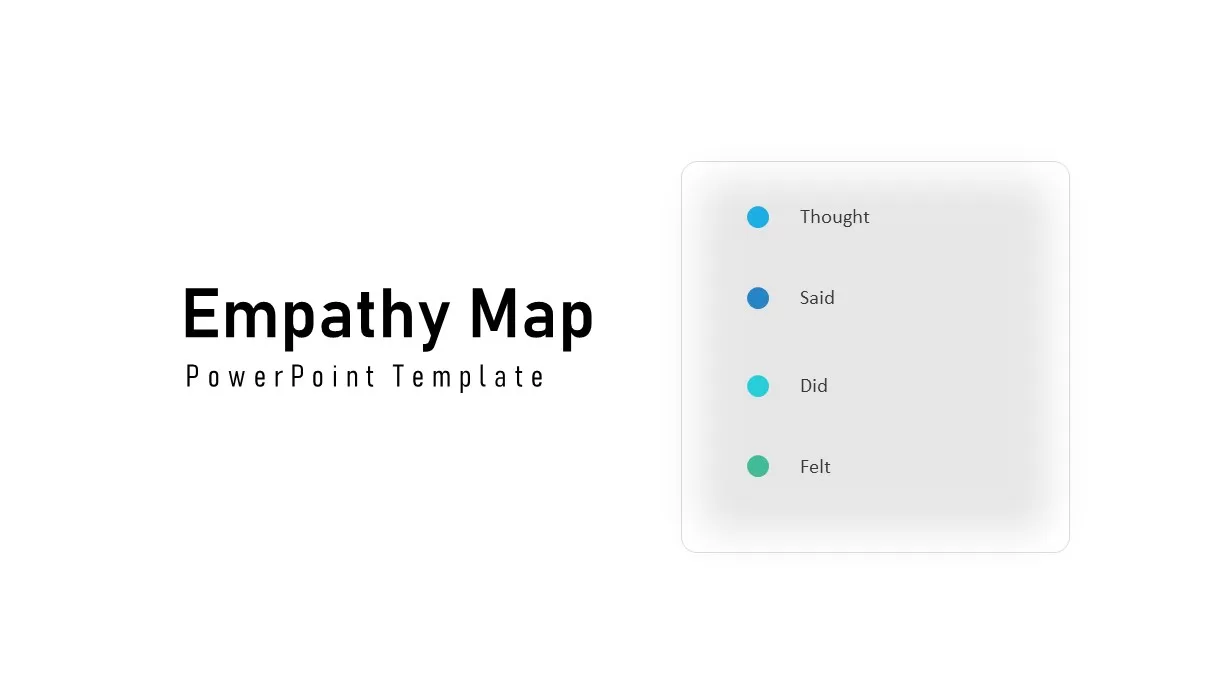
Empathy Map PowerPoint Template
Business Models
Premium
-

Gap Analysis Strategic Planning PowerPoint Template
Business Models
Premium
-
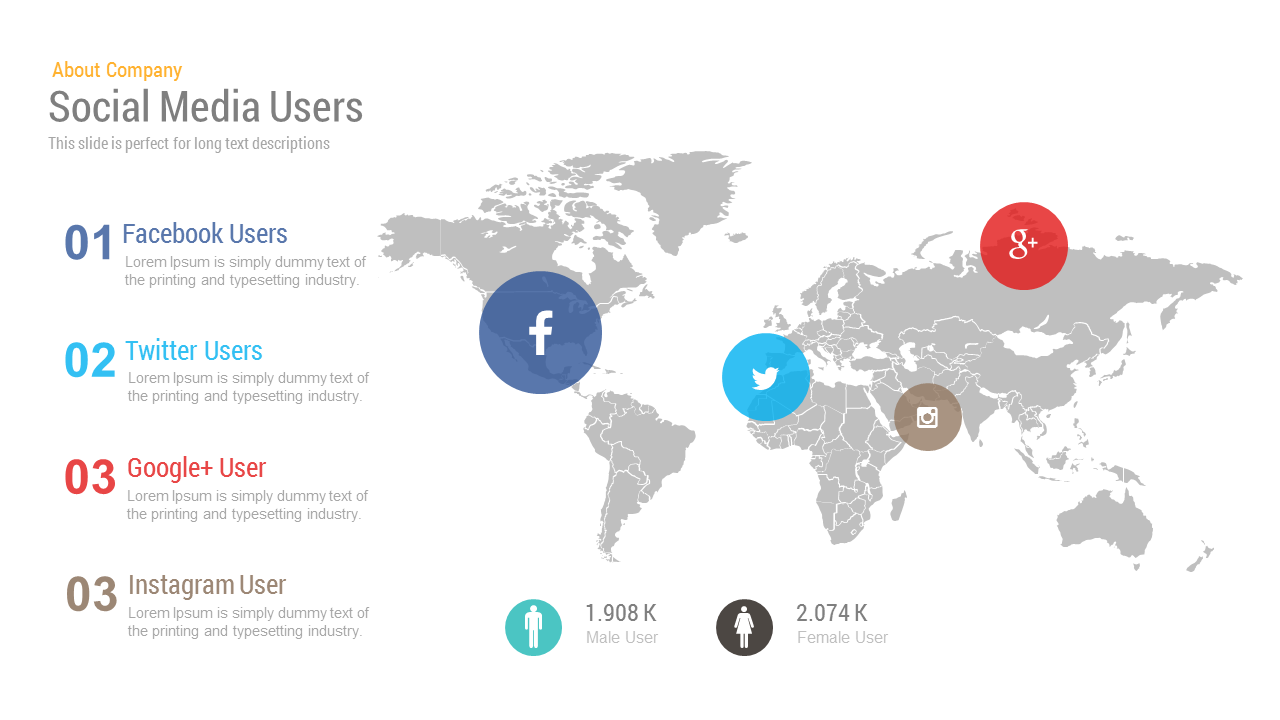
Free Social Media Analytics Map Presentation PowerPoint Template
Free PowerPoint Templates
Free
-
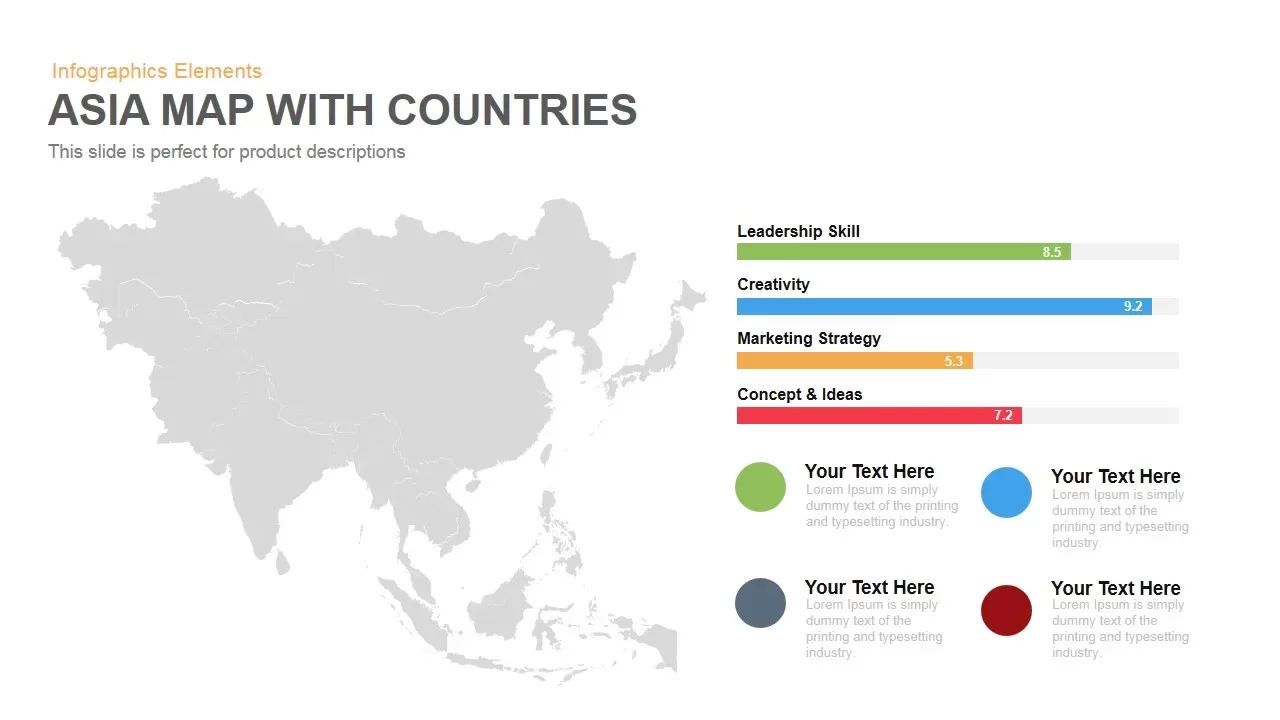
Asia Map PowerPoint Template and Keynote with Countries
Maps
Premium
-
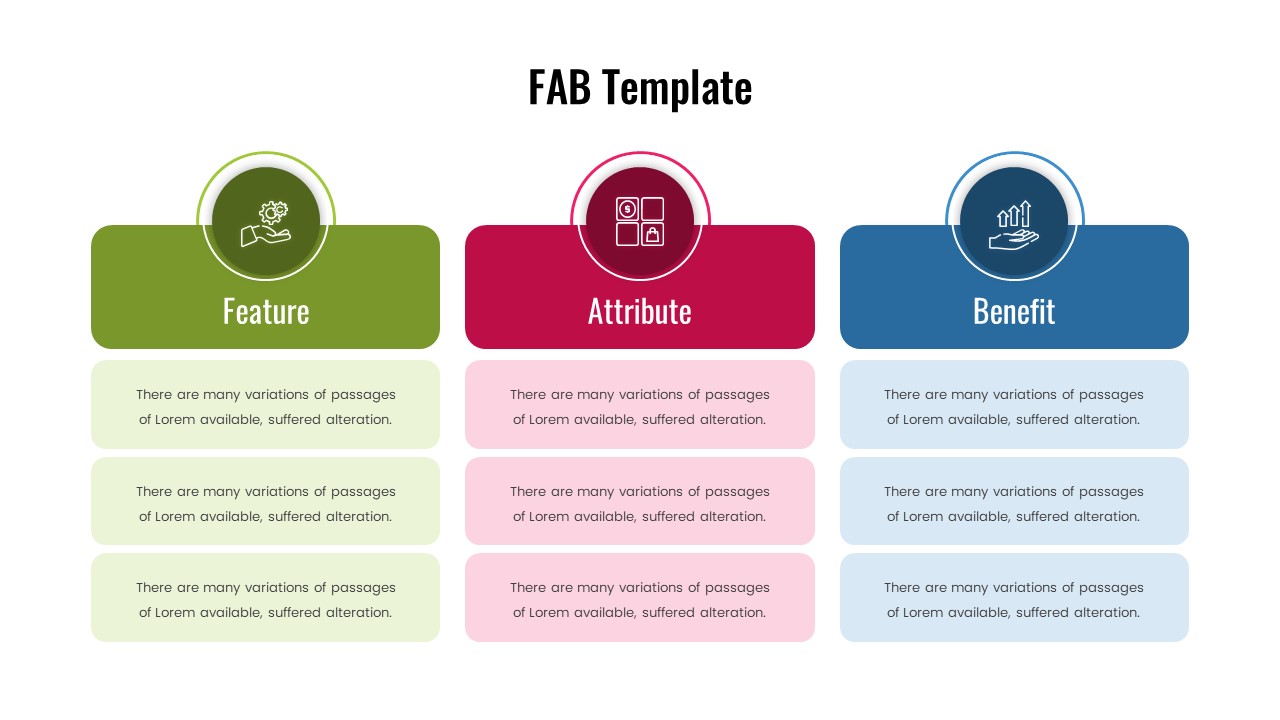
FAB Slide For PowerPoint
PowerPoint Templates
Premium
-
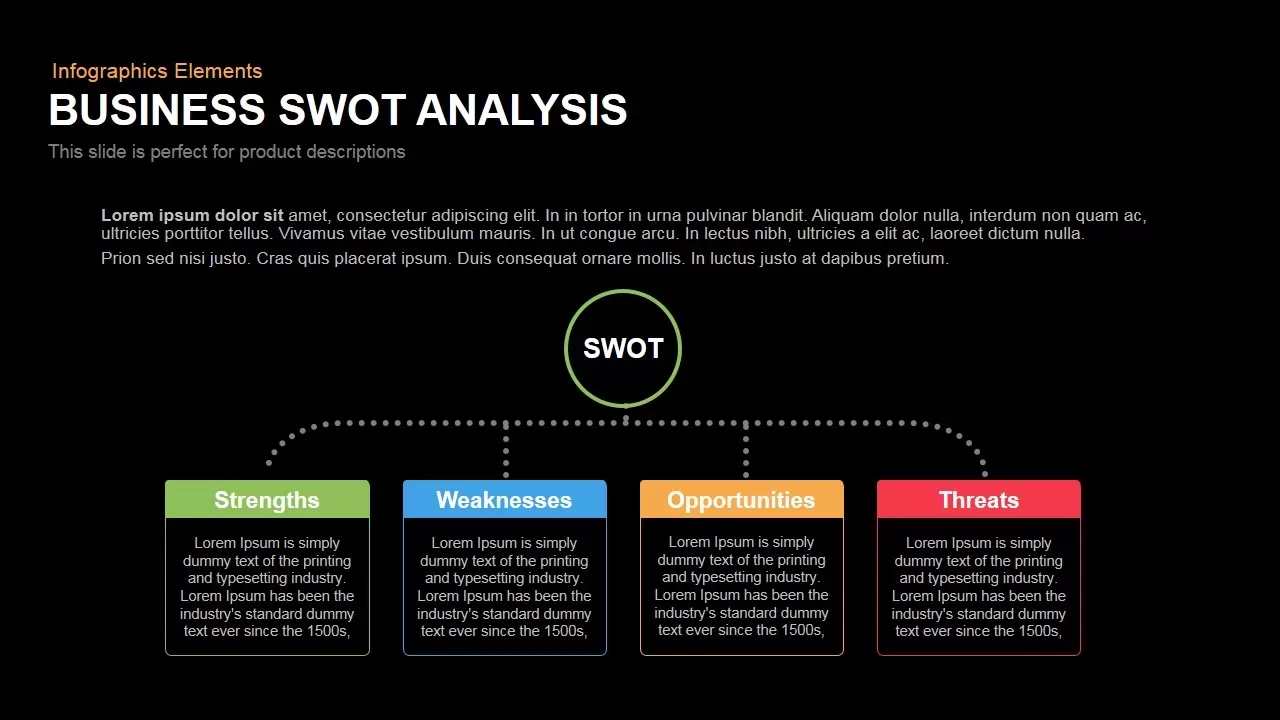
Business SWOT Analysis PowerPoint Template and Keynote Slide
Business Models
Premium
-
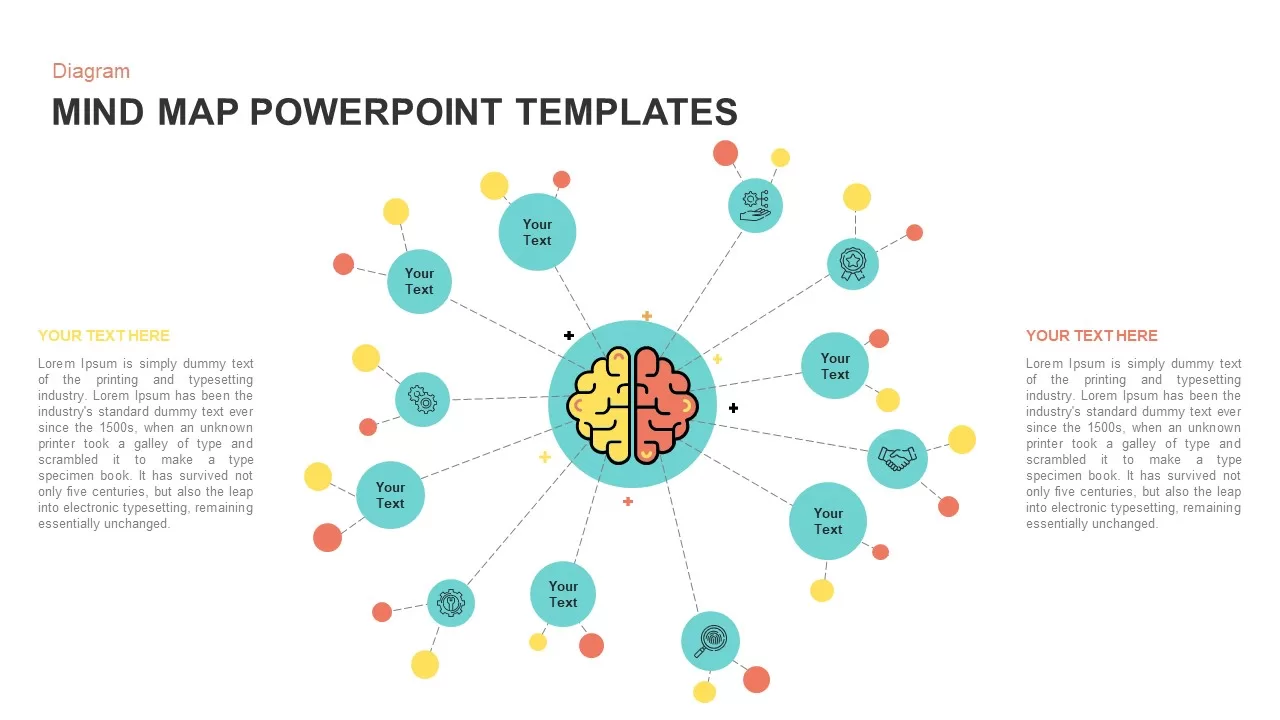
Mind Map PowerPoint Presentation Template
Mind Map PowerPoint Template
Premium
-
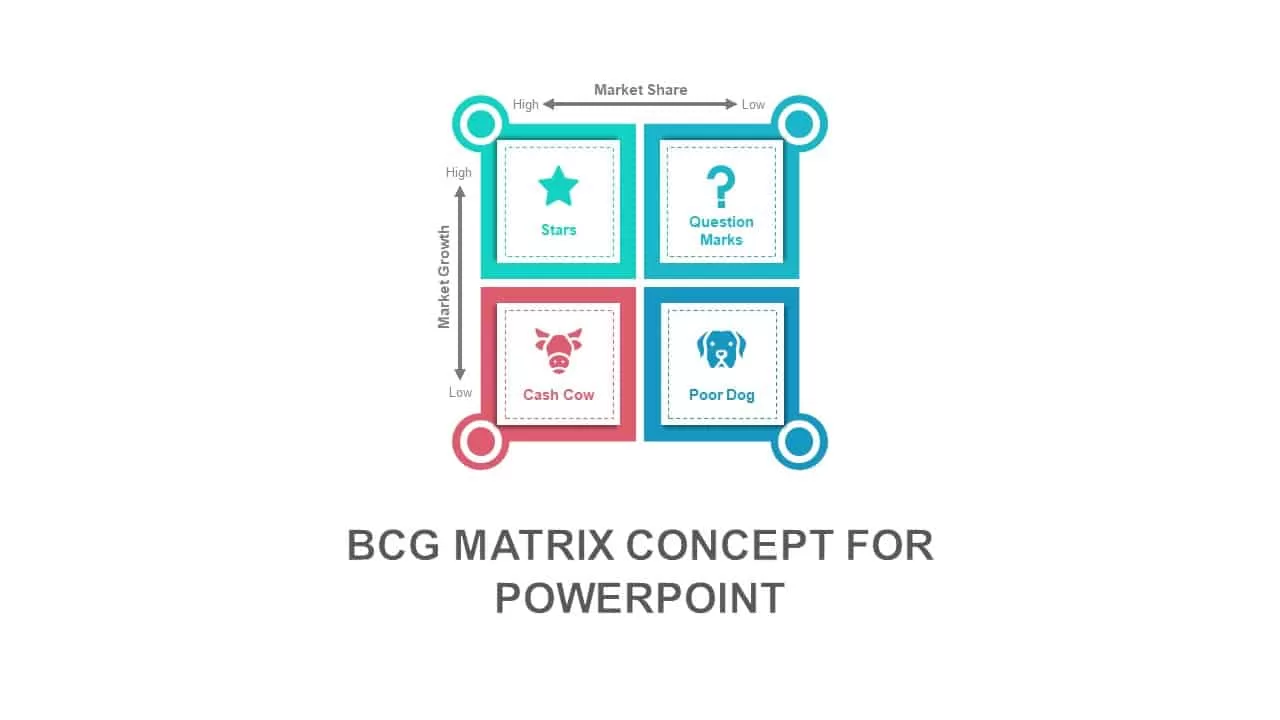
BCG Matrix Concept for PowerPoint Presentation
Business Models
Premium
-
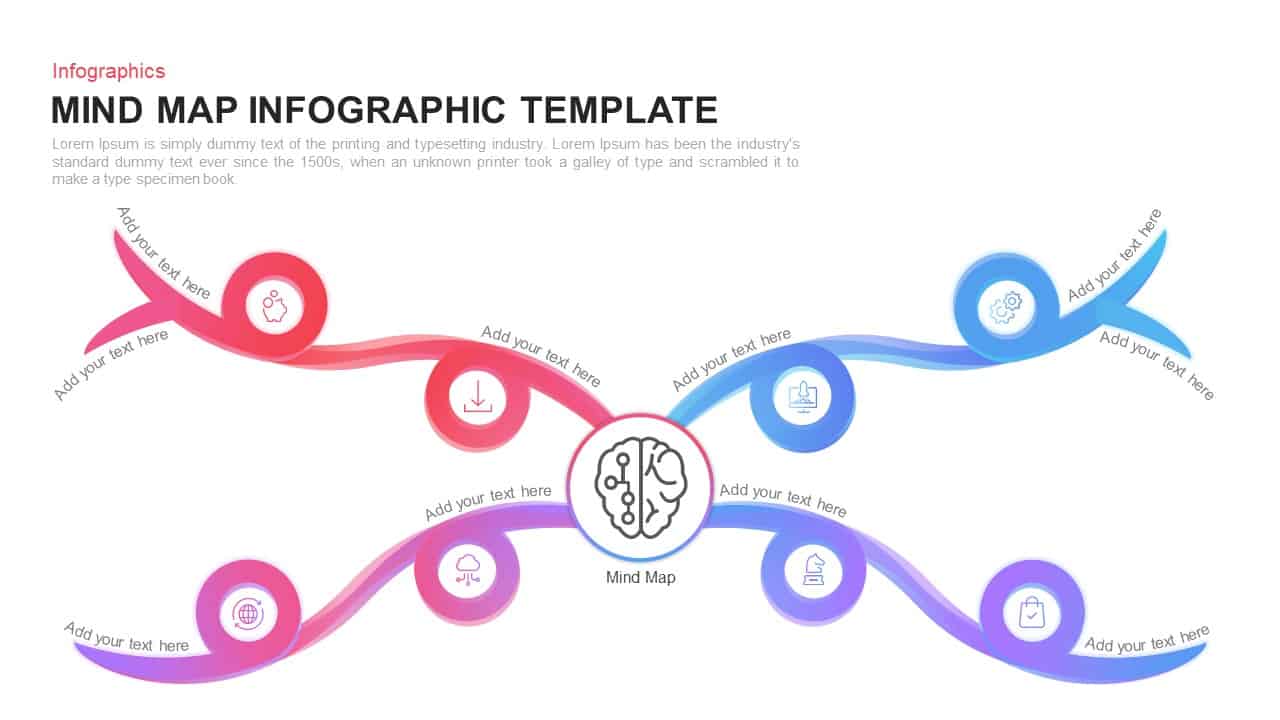
Mind Map Template for PowerPoint and Keynote
Infographic
Premium
-
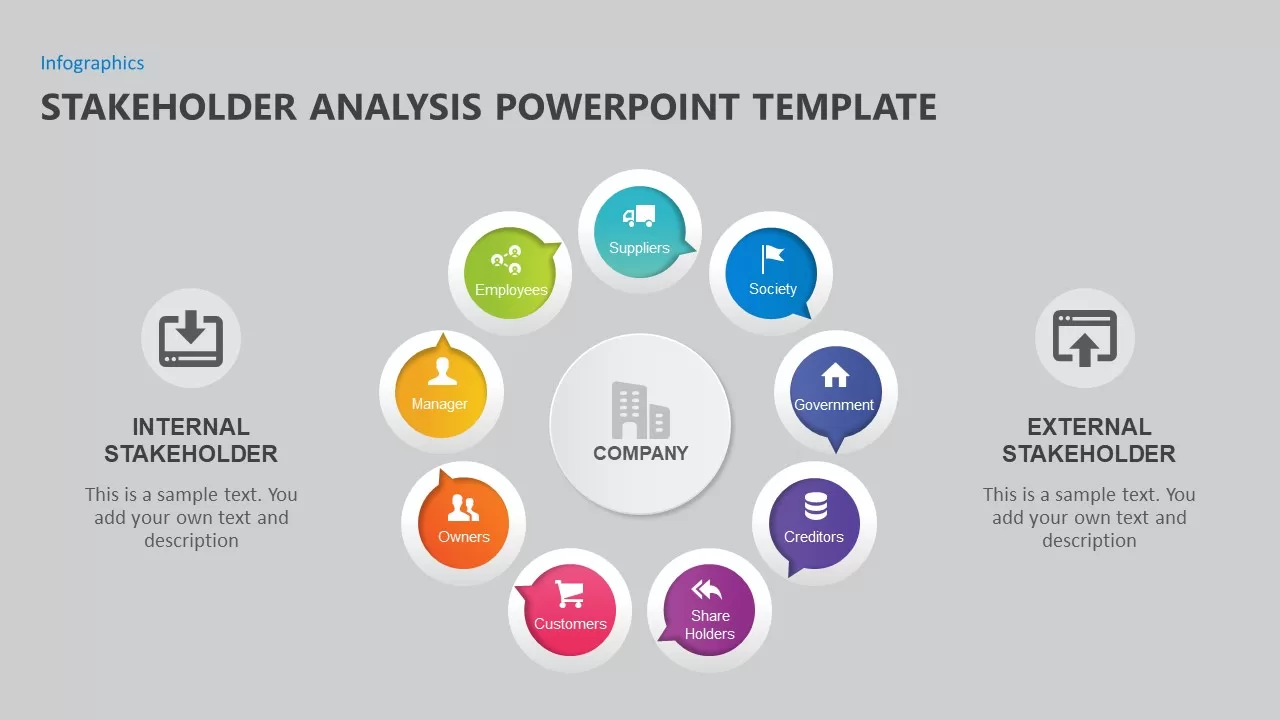
Stakeholder Analysis PowerPoint Template
Business Models
Premium
-
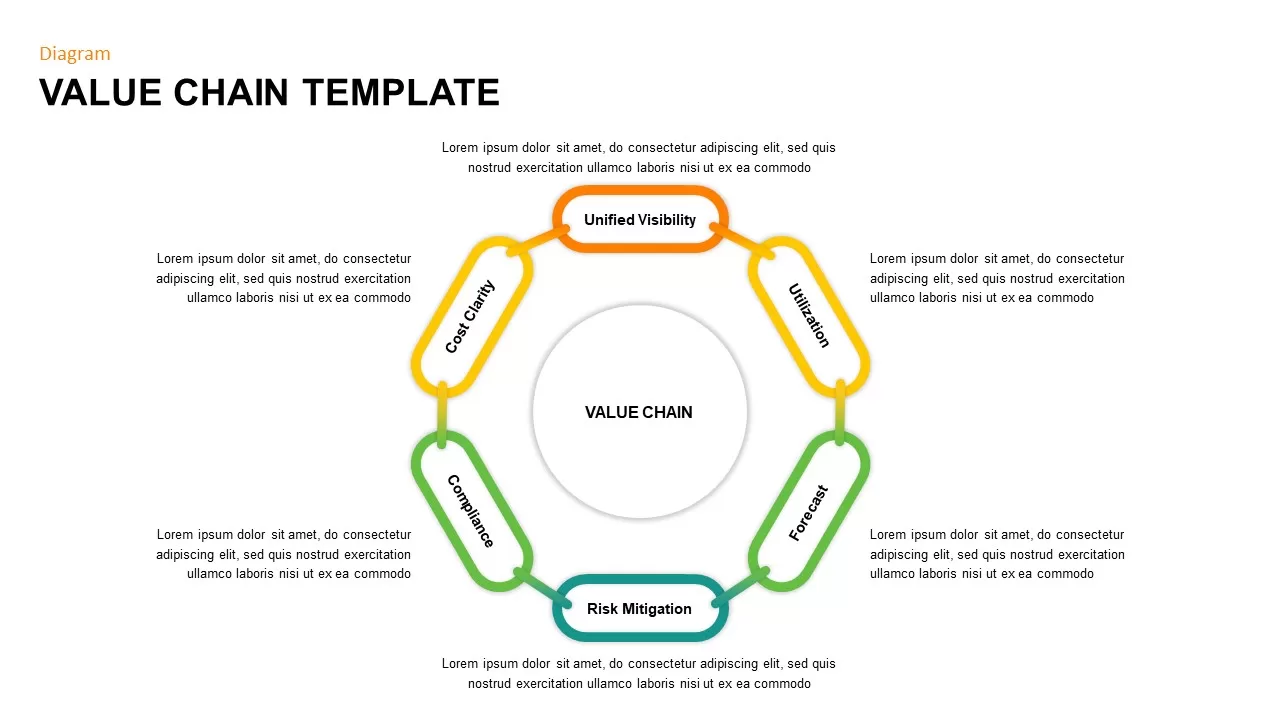
Value Chain PowerPoint Presentation Template
Diagrams
Premium
-
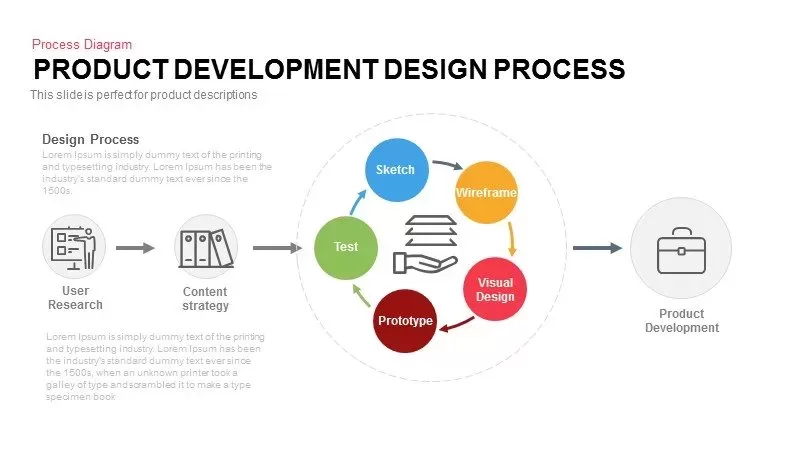
Product Development Design Process Template for PowerPoint and Keynote
Business Models
Premium
-
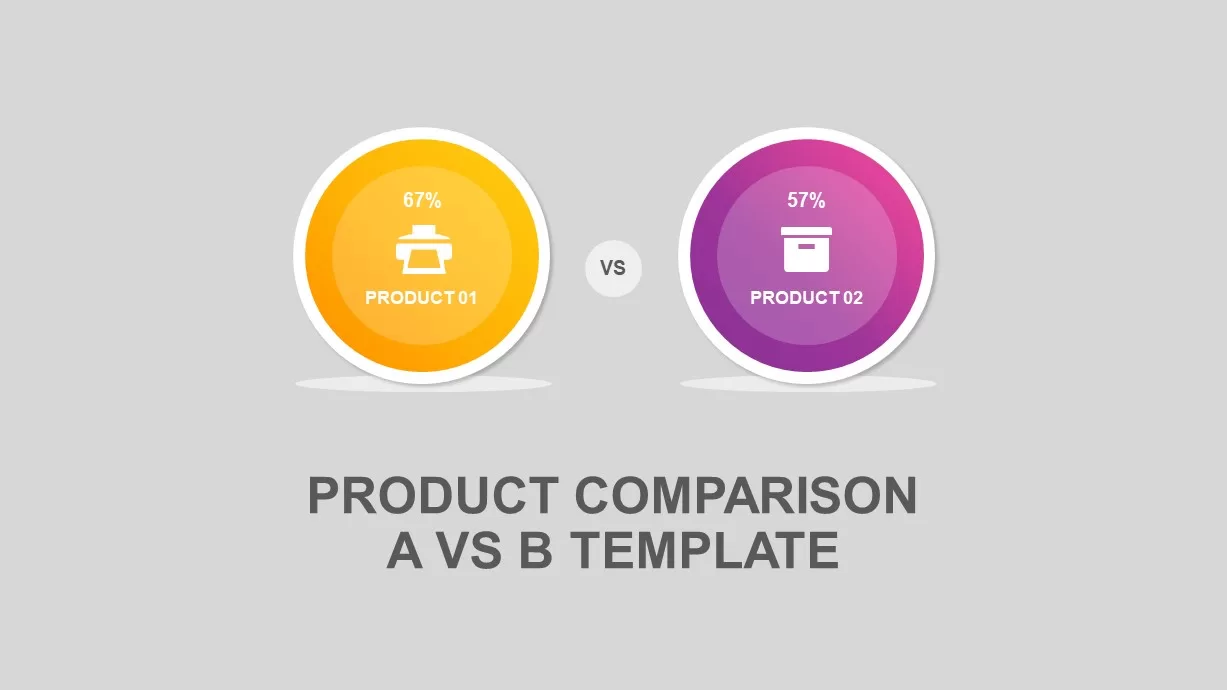
Product Comparison A vs B PowerPoint Template
Business Models
Premium
-
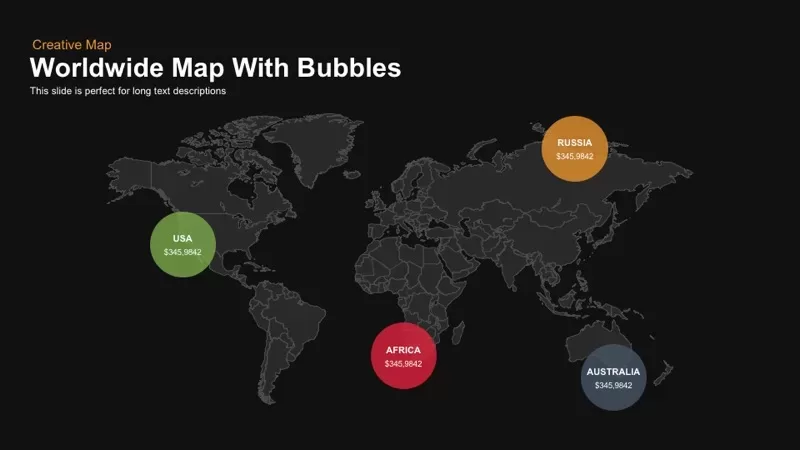
Worldwide Map With Bubble PowerPoint Template and Keynote Slide
Maps
Premium
-

Circular Diagram for Competitive Intelligence
Circular Diagrams
Premium
-
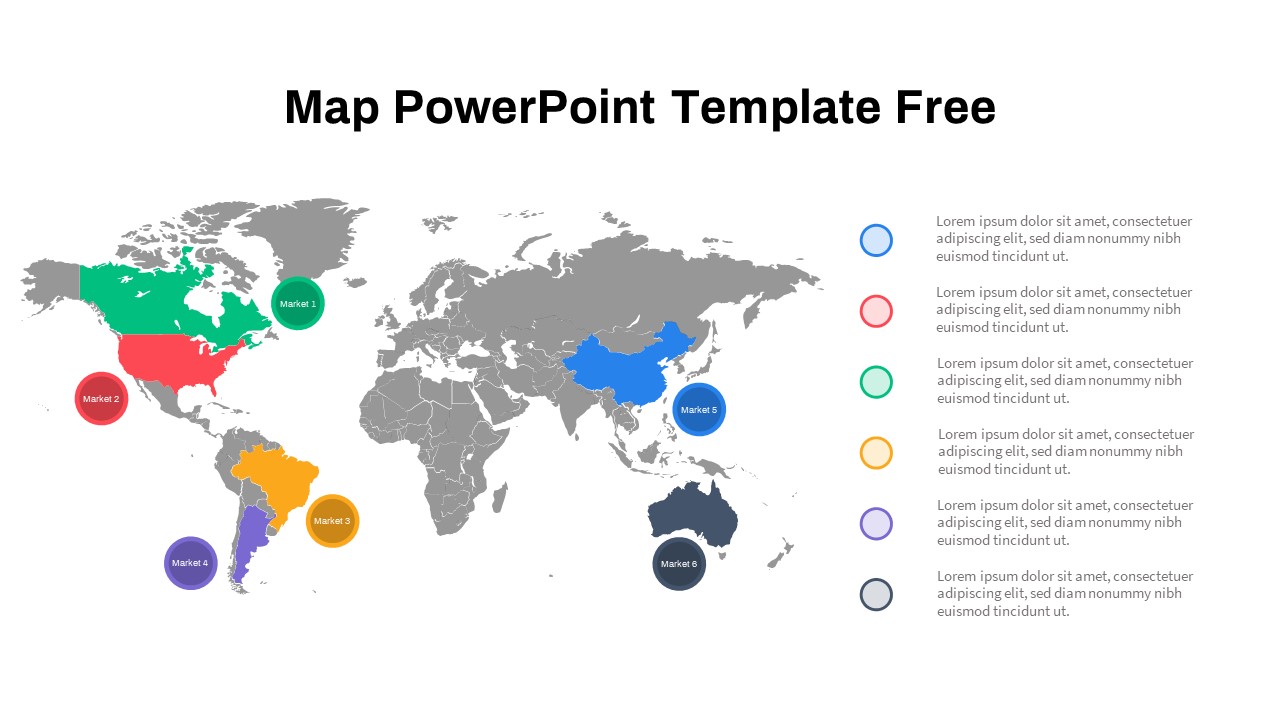
World Map PowerPoint Template Free
Maps
Free
-

Risk Management PowerPoint Template and Keynote Slide
Business Models
Premium
-
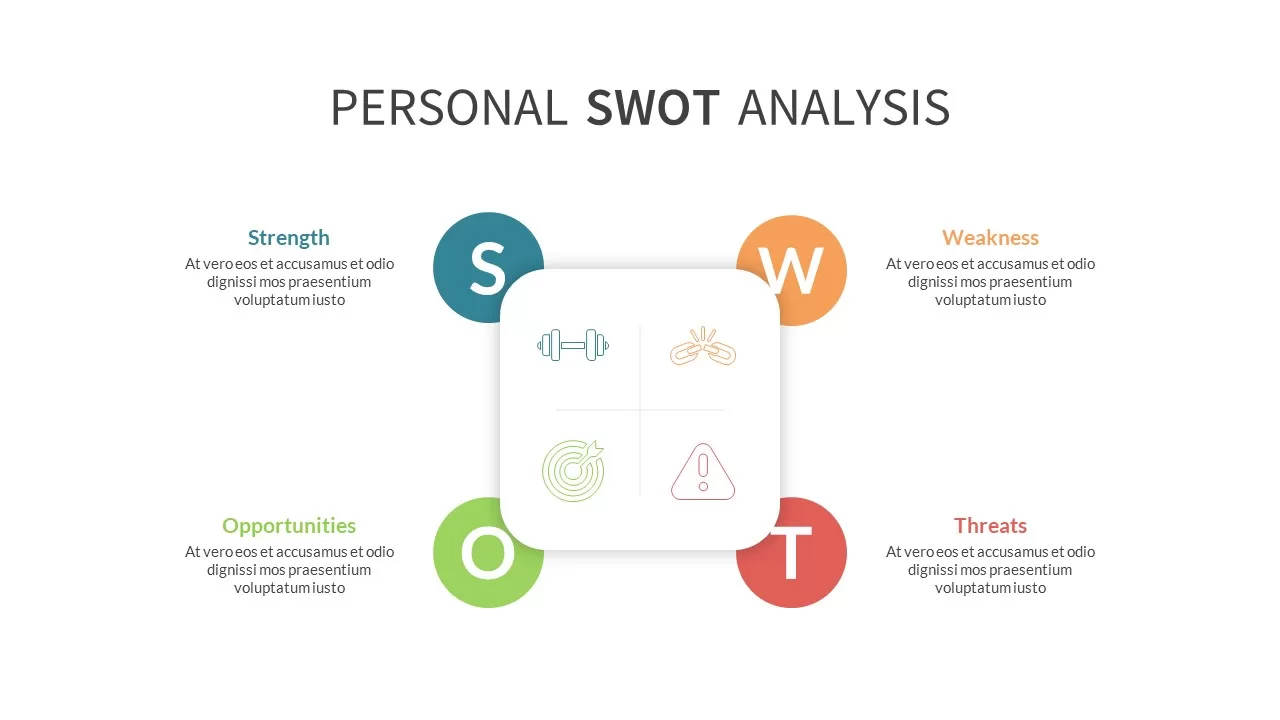
Personal SWOT Analysis PPT
professional
Premium
-
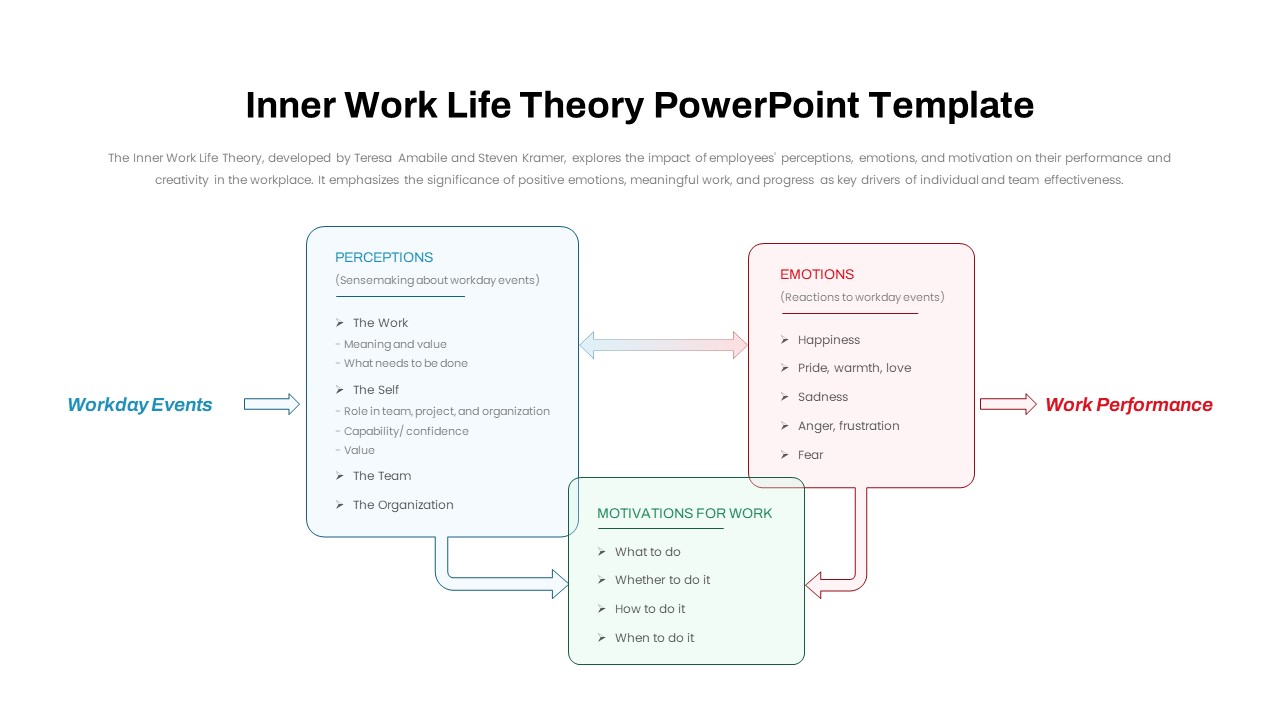
Inner Work Life Theory PowerPoint Template
PowerPoint Templates
Premium
-

Product Catalog Slide Presentation PowerPoint Template
PowerPoint Templates
Premium
-
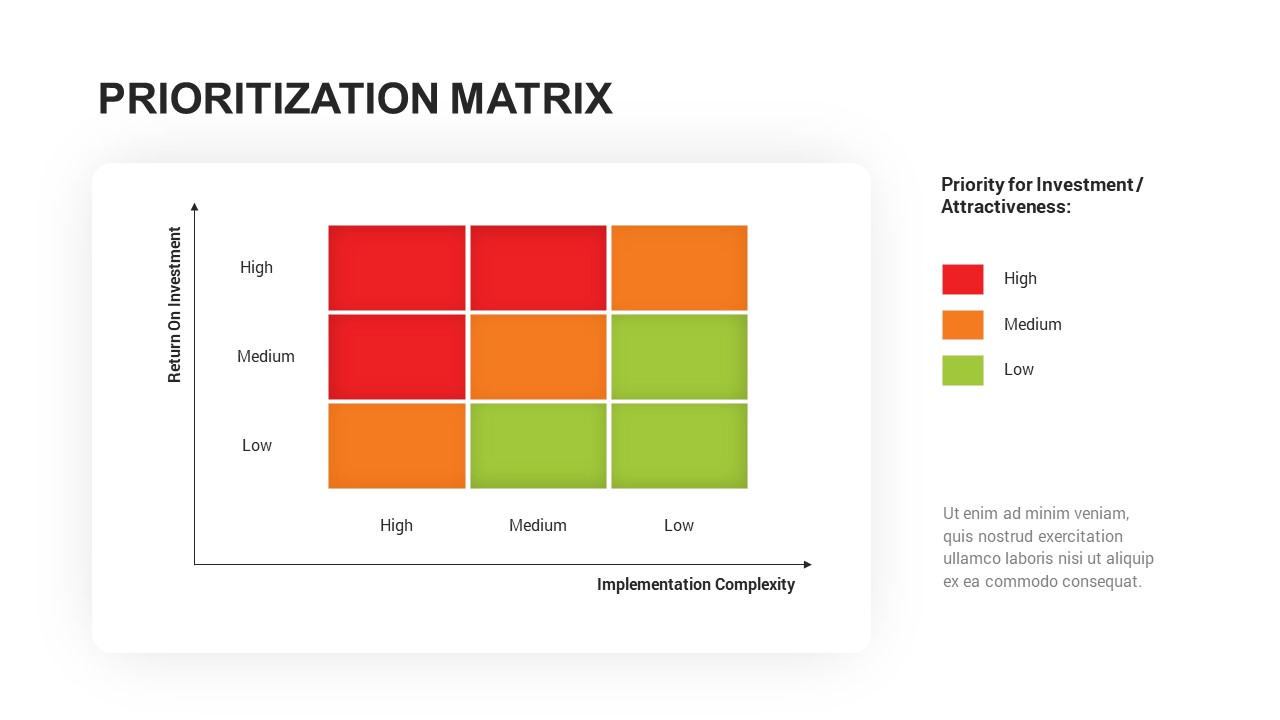
Prioritization Matrix Template
PowerPoint Templates
Premium
-
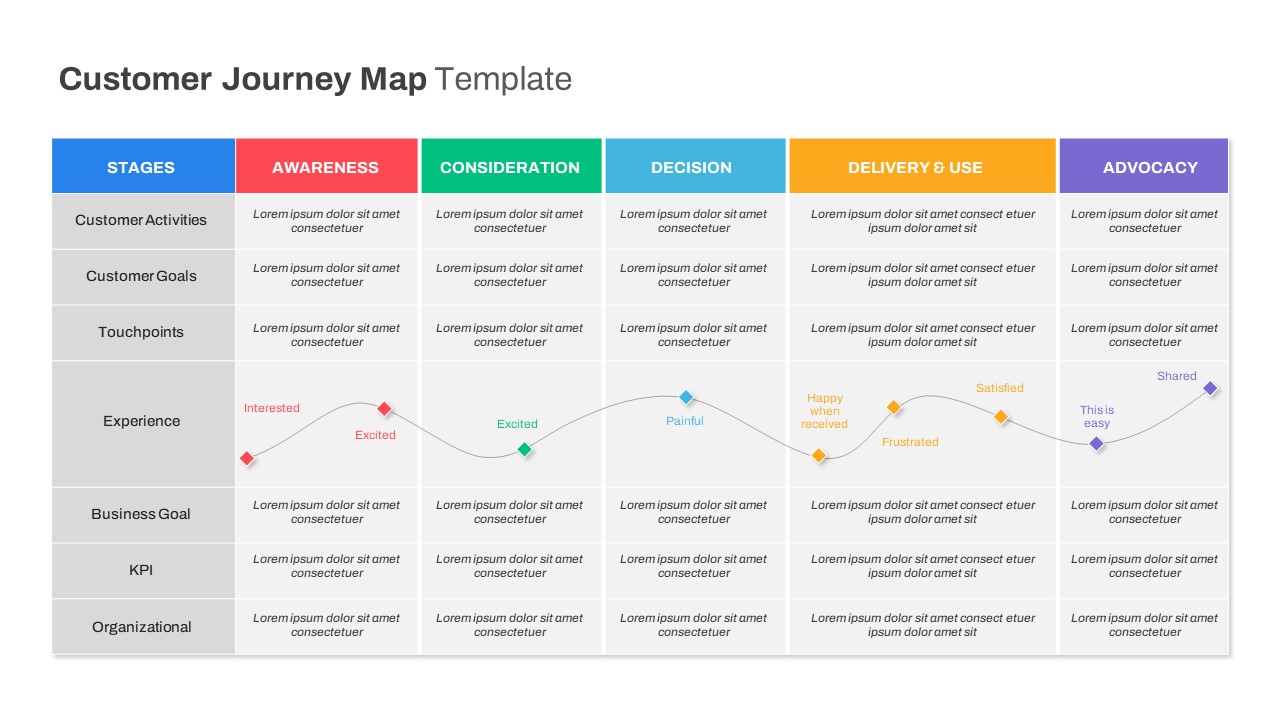
Customer Journey Map PowerPoint Templates
PowerPoint Templates
Premium
-
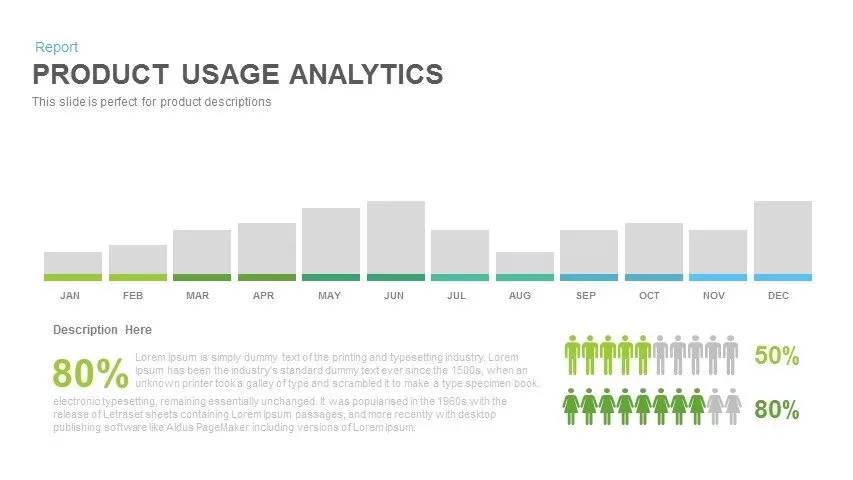
Product Usage Analytics Template for PowerPoint and Keynote
Infographic
Premium
-
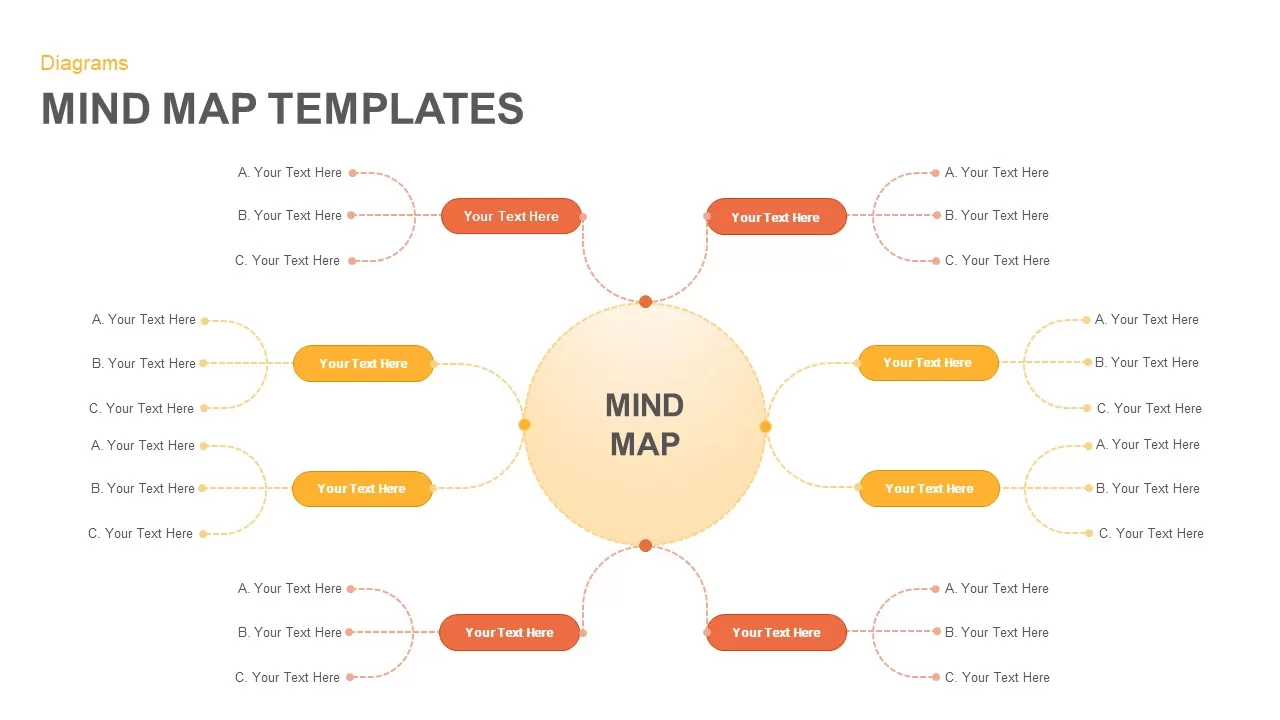
Mind Map Template for PowerPoint Presentation
Mind Map PowerPoint Template
Premium
-
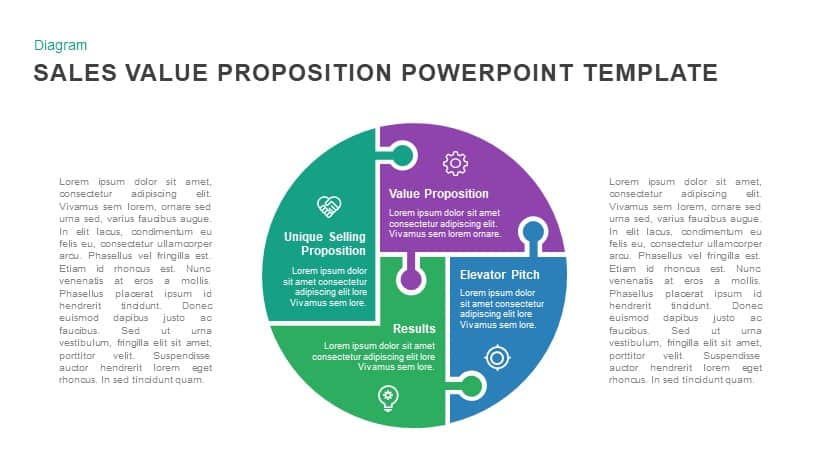
Sales Value Proposition Slide
Puzzle
Premium
-
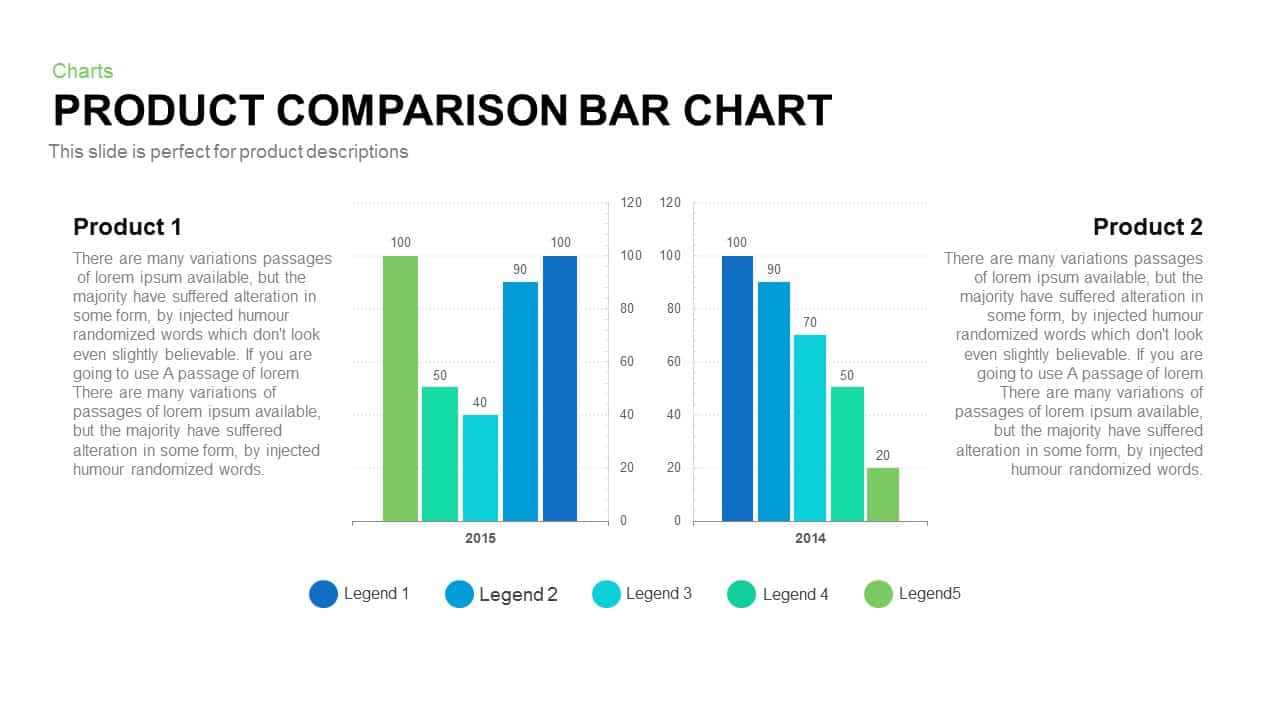
Product Comparison Bar Chart Template for PowerPoint and Keynote
PowerPoint Charts
Premium
-
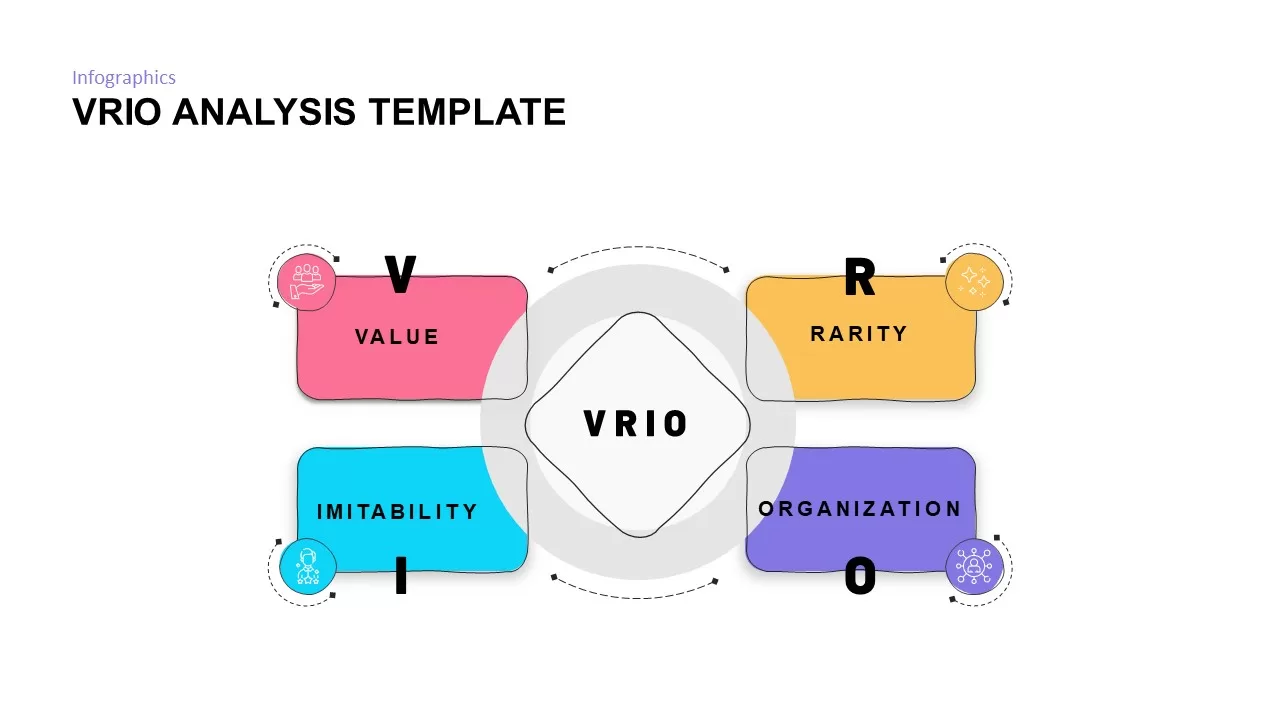
Hand-drawn style VRIO Analysis PowerPoint Template
Diagrams
Premium
-
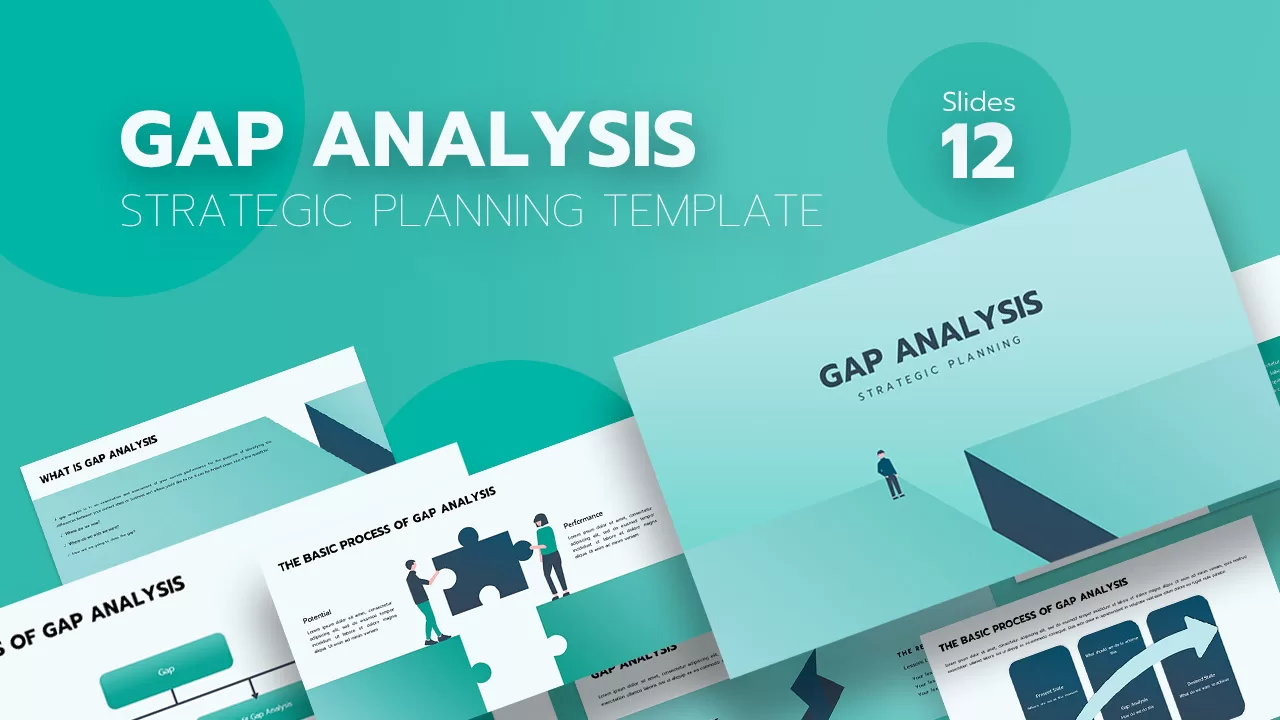
Gap Analysis Strategic Planning Template
PowerPoint Templates
Premium
-
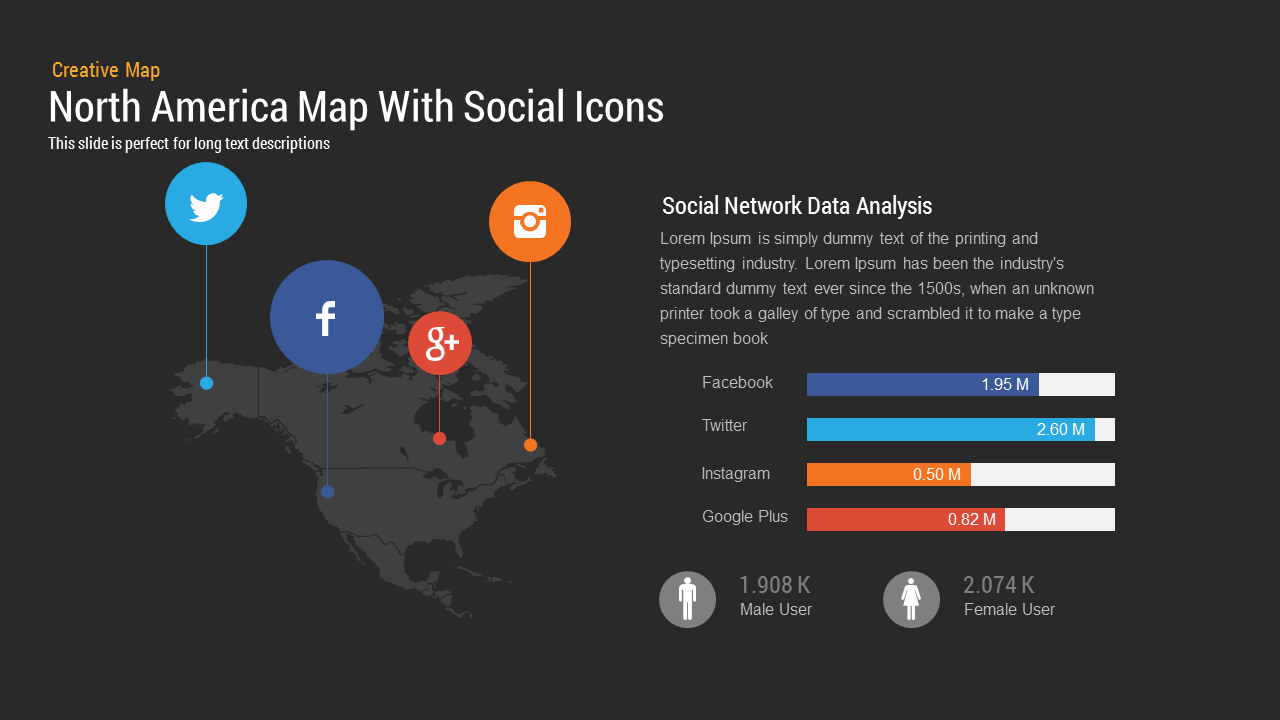
North America Map PowerPoint Template and Keynote With Social Icons
Maps
Premium
-
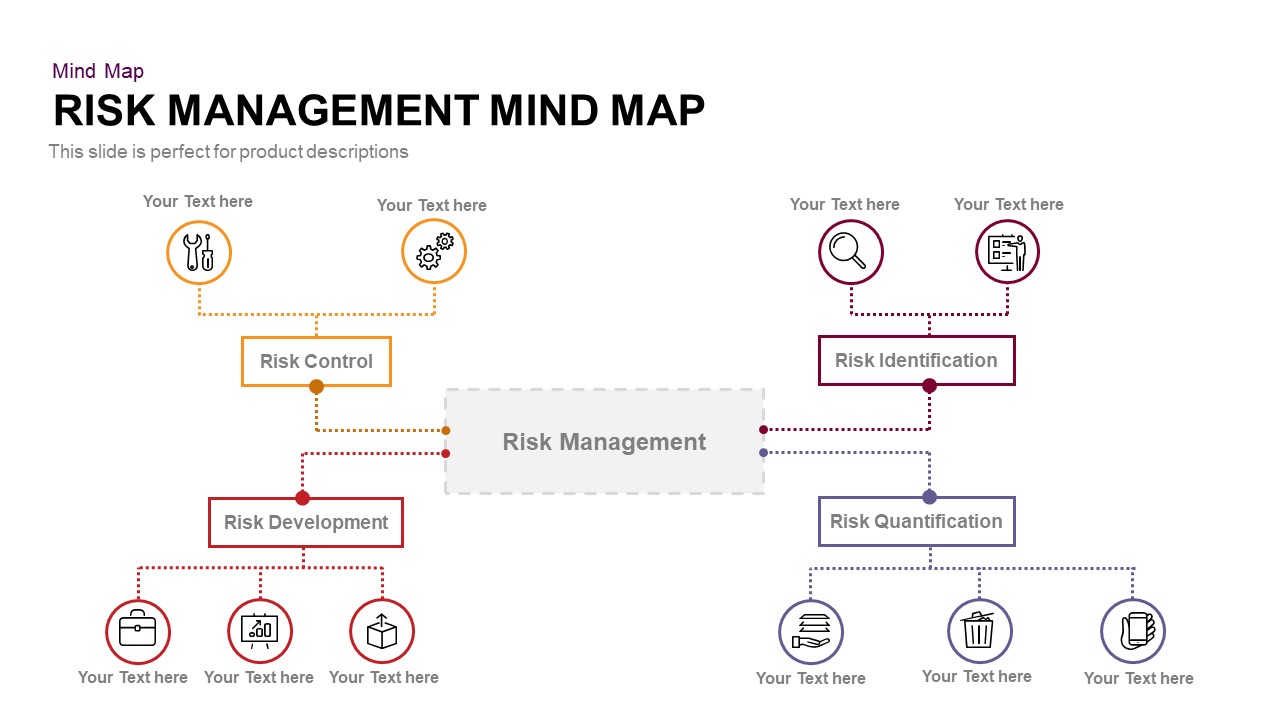
Risk Management Mind Map PowerPoint Template
Diagrams
Premium
-
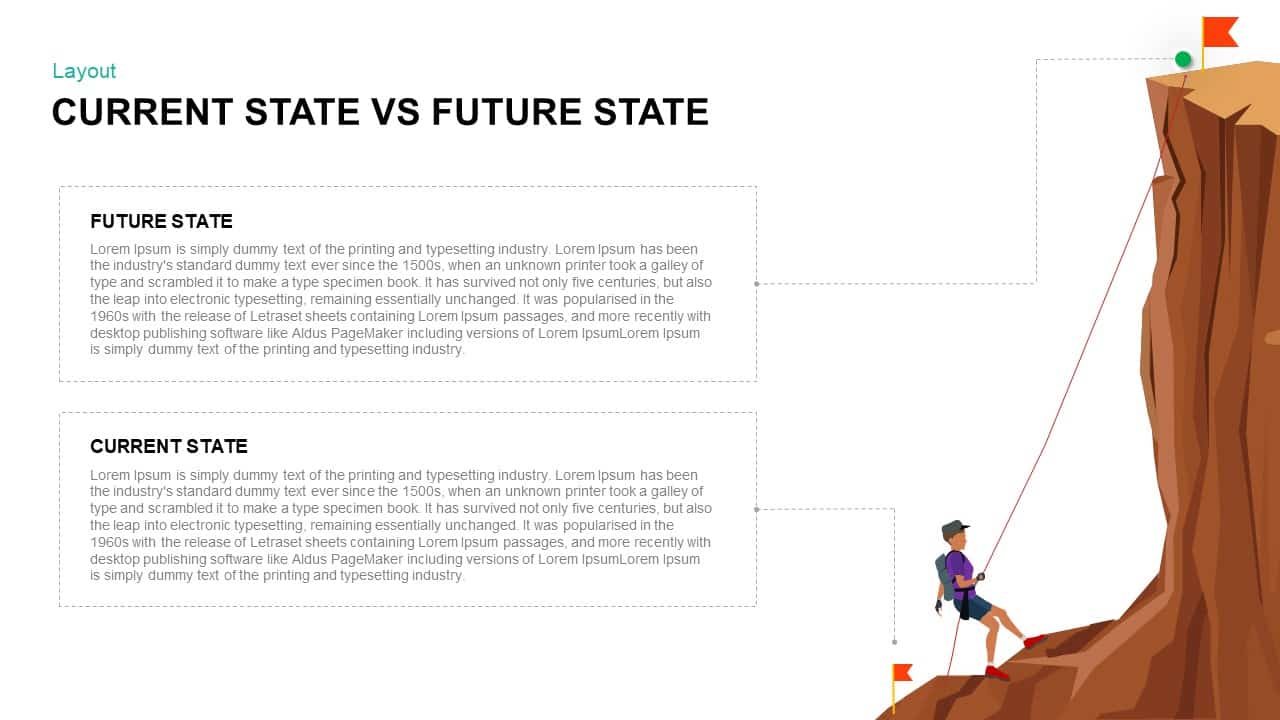
Current State Vs Future State Template for PowerPoint & Keynote
Business Models
Premium
-

Growth Strategy PowerPoint Template
PowerPoint Templates
Premium