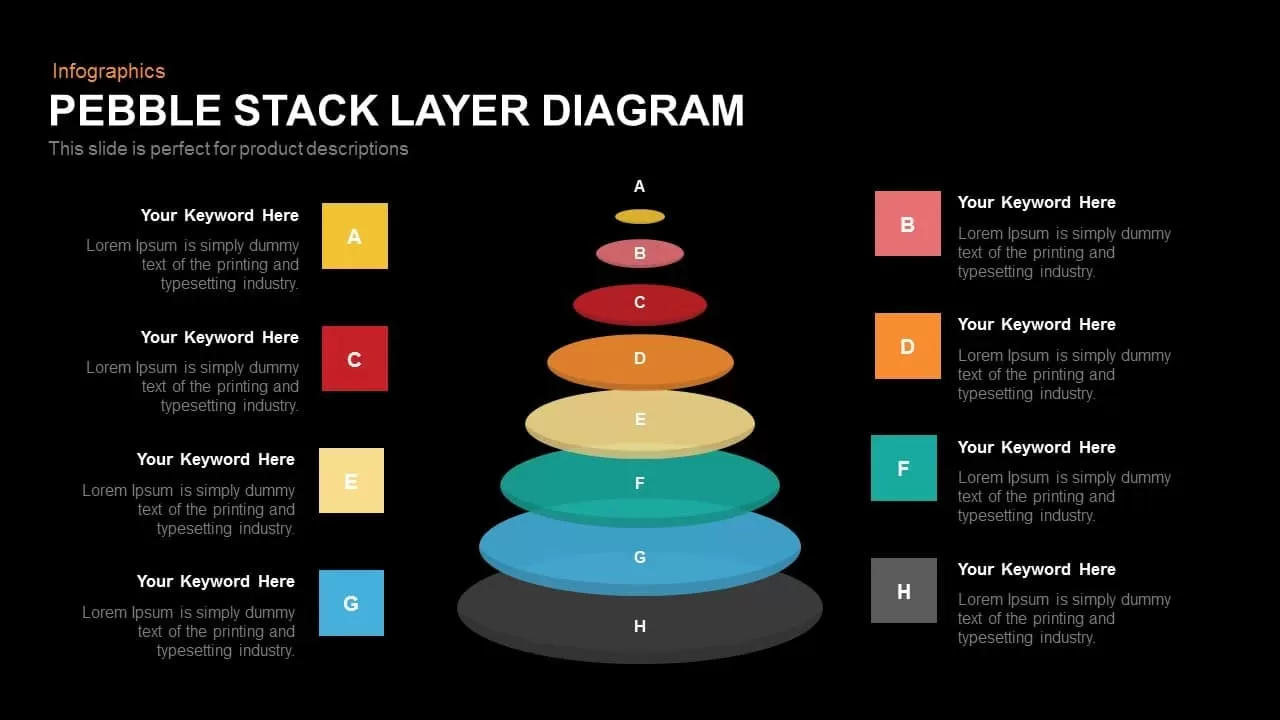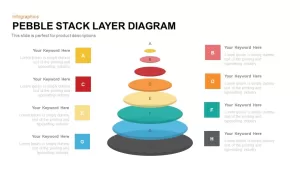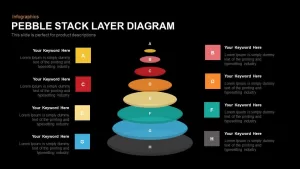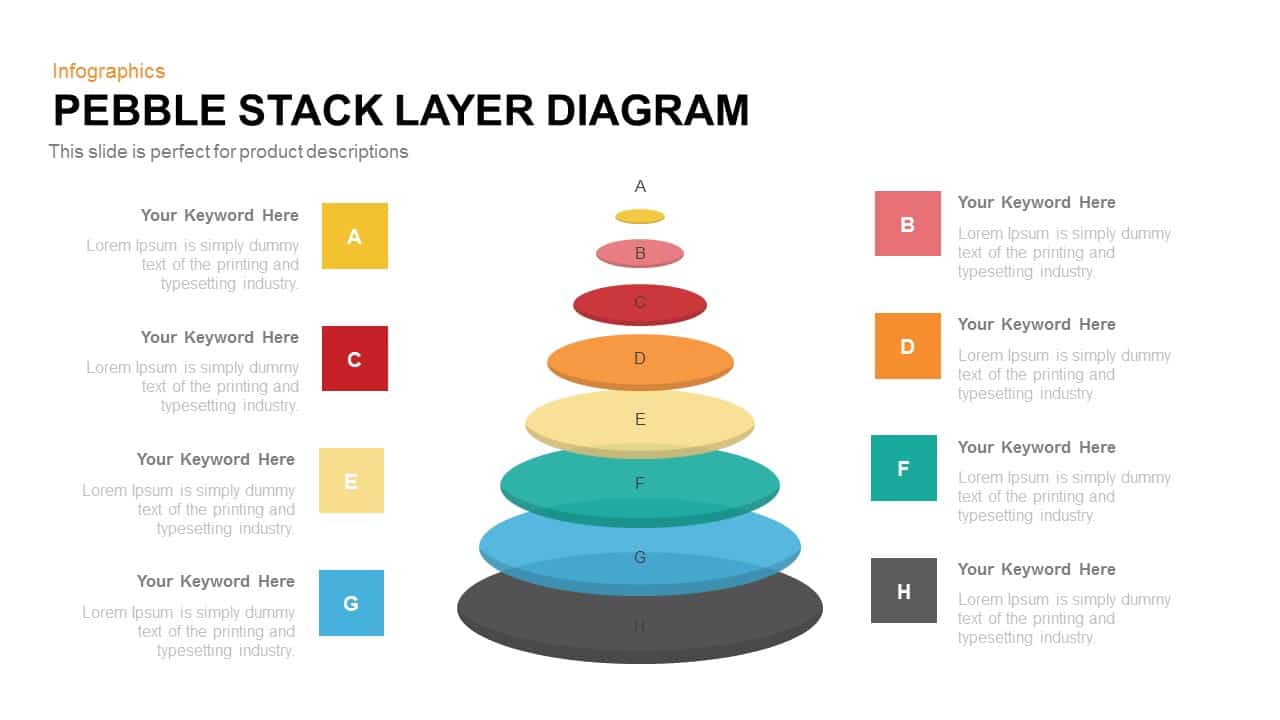
- Version
- Download 133
- File Size 0.00 KB
- File Count 1
- Create Date February 24, 2016
- Last Updated July 27, 2024
Pebble Stack Layer Diagram PowerPoint Template
Pebble Stack Layer Diagram PowerPoint Template and Keynote Slide
The sliced shape of the editable pebble stack layer diagram PowerPoint template make it possible to add relevant technical details alongside the pebble stacks, which gives the presentation slides a clean look and makes it easy for the audience to grasp the various aspects of the diagram very easily and quickly. The pebble stack layer PowerPoint can be used as an alternative for triangular pyramid diagrams. The template is used for the presentation of complex process and concepts. The eight topics of a concept can easily be transmitted to the viewers because of the clean and straightforward looks to the entire theme at a glance. The business process involves numerous stages and steps, these steps and stages can be illustrated in an ordered sequence.
Pebble stack layer diagram PowerPoint template takes the shape of a pyramid with pebbles stacked one above the other in the order of their size from big to small. Eight shapes of varying sizes and colors are set to form the shape of a pyramid. The section diagram for PowerPoint Template can be used to display the company’s organizational ladder or many working levels or the different departments and the like. The several layers that form under the company or product can be portrayed using this pebble stack layer diagram PowerPoint template. You may also use this template to indicate eight steps or eight stages in order of their importance from top to bottom. There are four text boxes on either side of the template wherein you can insert your brief description on the topic chosen. The template is available in the black and white background and you may choose the template to make a wonderful presentation to the audience. The template is created in both PowerPoint and keynote.
The staged diagram for PowerPoint is also used to depict eight features of a product. This editable layered PowerPoint template allows total customization of its features. Users can change or modify the color and text fonts according to their requirements and interests. Users can download staged diagrams and business models from our gallery and set a ground for the stunning business presentation.
Attached Files
| File |
|---|
| https://premiumdownloads.s3.amazonaws.com/SB00211-Pebble-Stack-Layer-Diagram.zip |
Login to download this file
Add to favorites
Add to collection
-
Item ID
SB00211 -
Rating
0.0
(0 reviews)
Related Templates
-
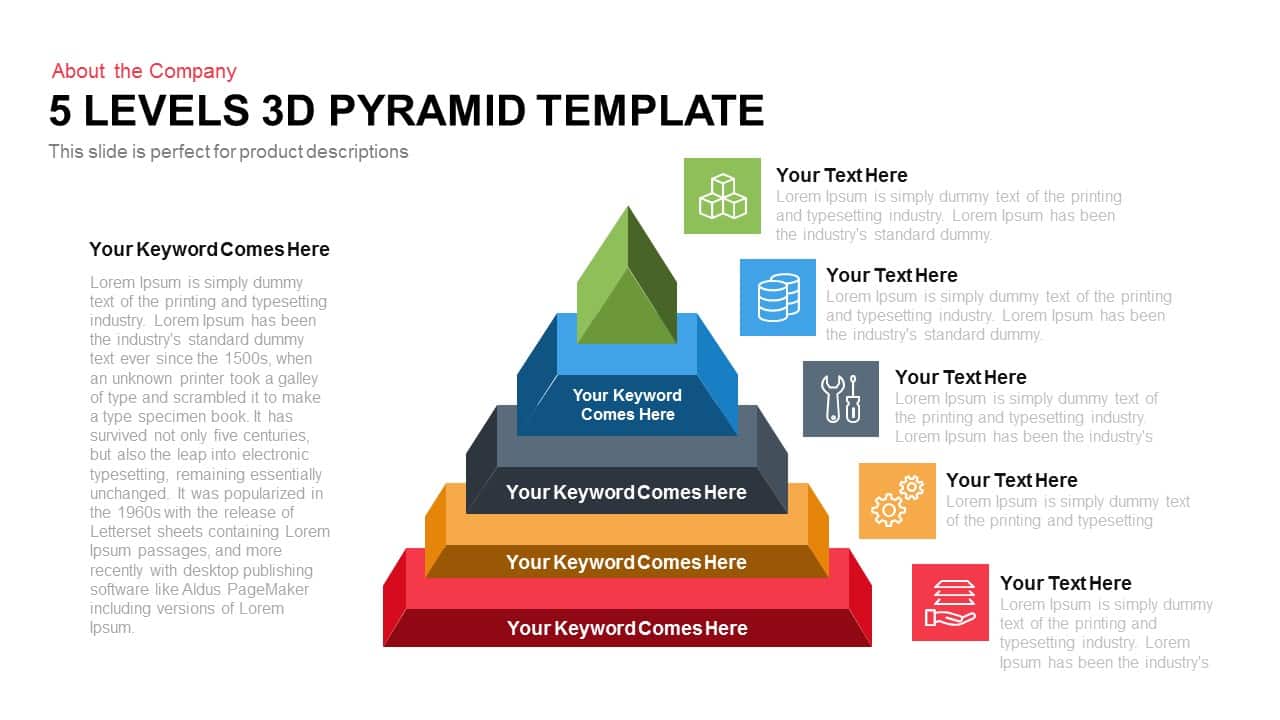
5 Levels 3D Pyramid Template for PowerPoint and Keynote
Business Models
Premium
-
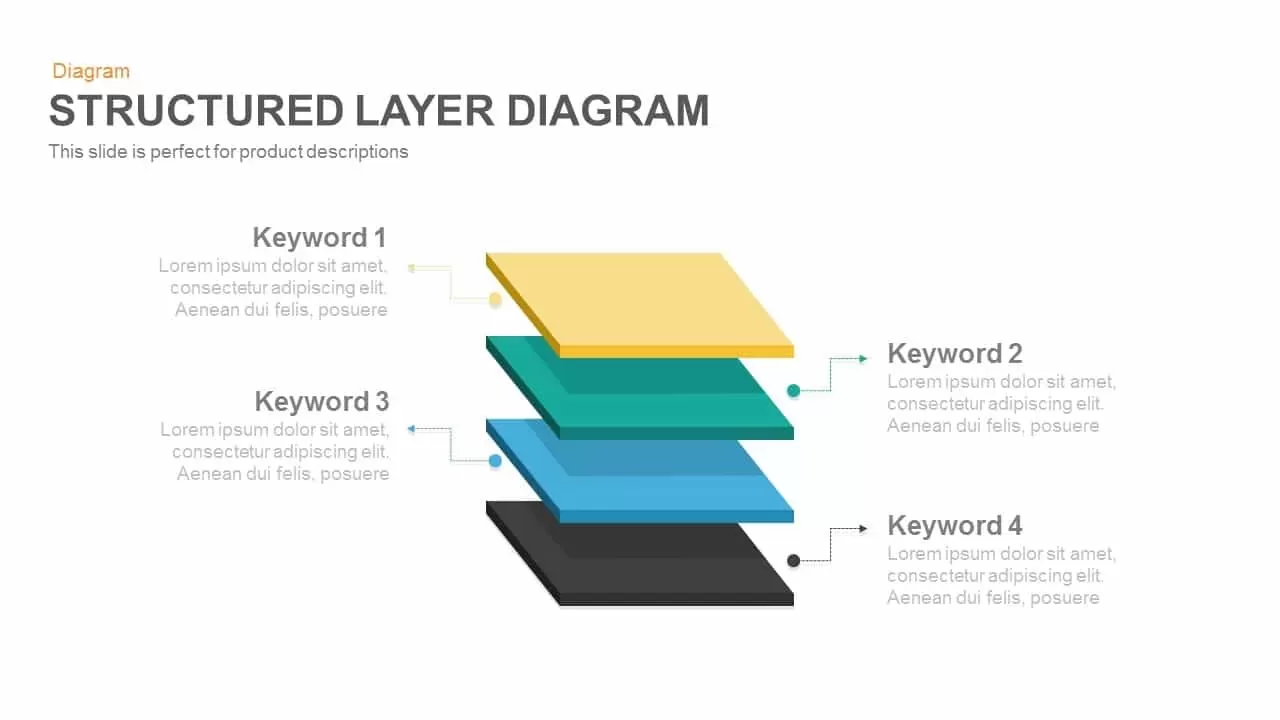
Structured Layer Diagram Template for PowerPoint and Keynote
Diagrams
Premium
-
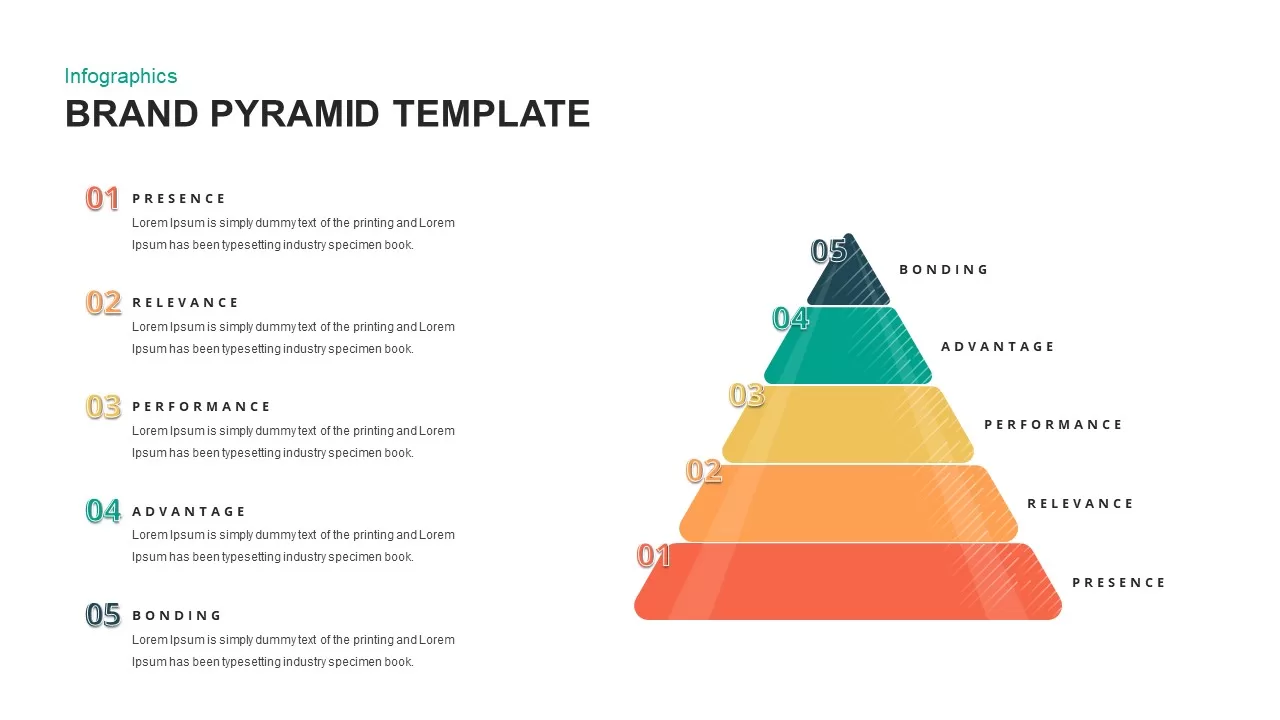
Brand Pyramid PowerPoint Template
Pyramid
Premium
-
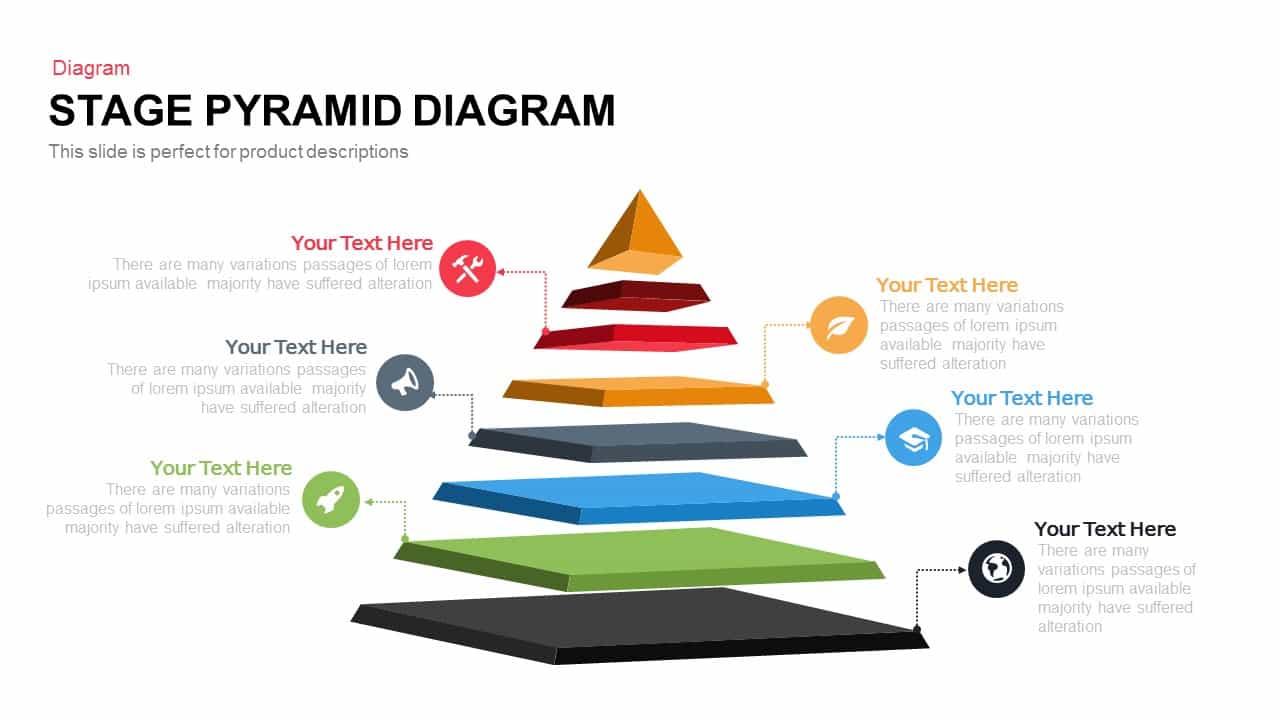
Stage Pyramid Diagram PowerPoint Template and Keynote
3D Shapes
Premium
-
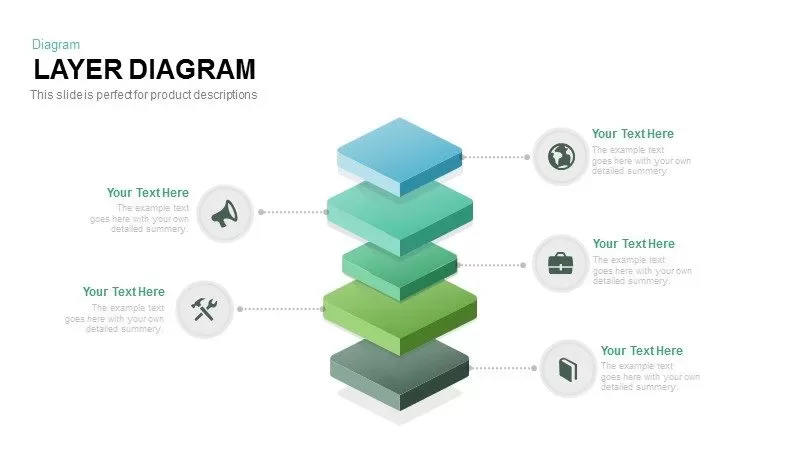
Layer Diagram PowerPoint Template and Keynote Slide
Diagrams
Premium
-
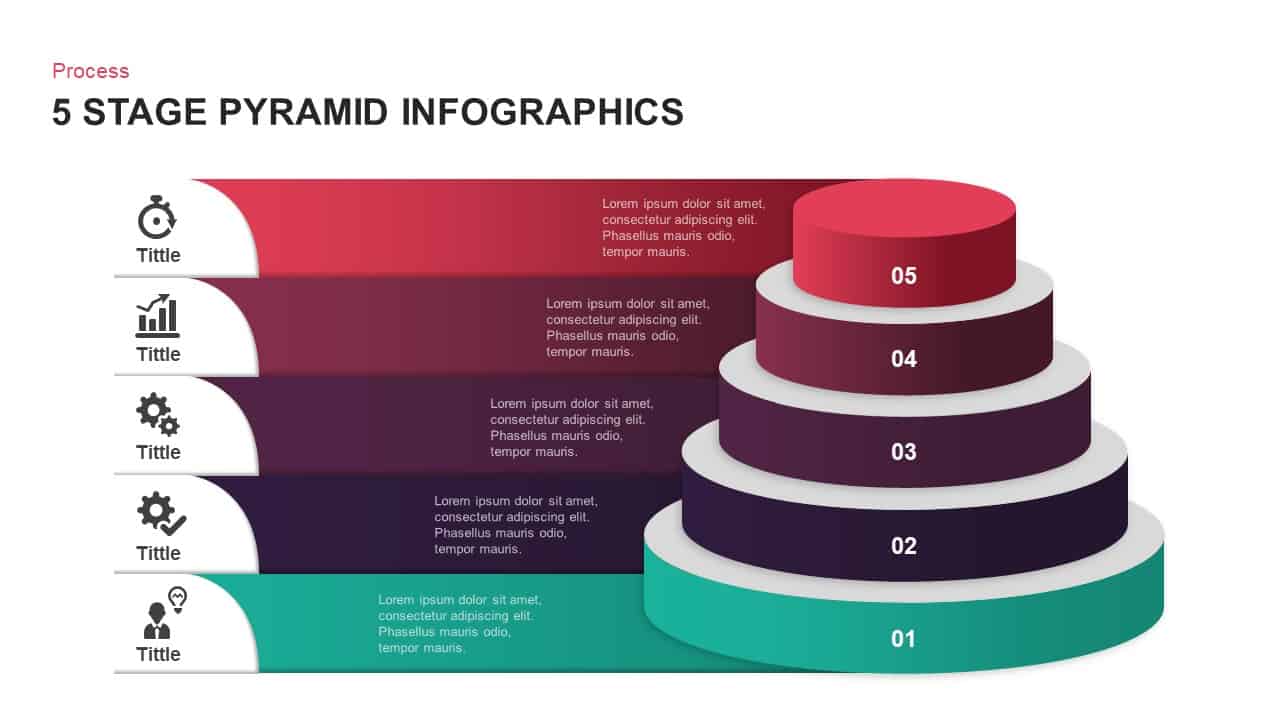
5 Stage Infographics Pyramid Diagram Template for PowerPoint and Keynote
Pyramid
Premium
-
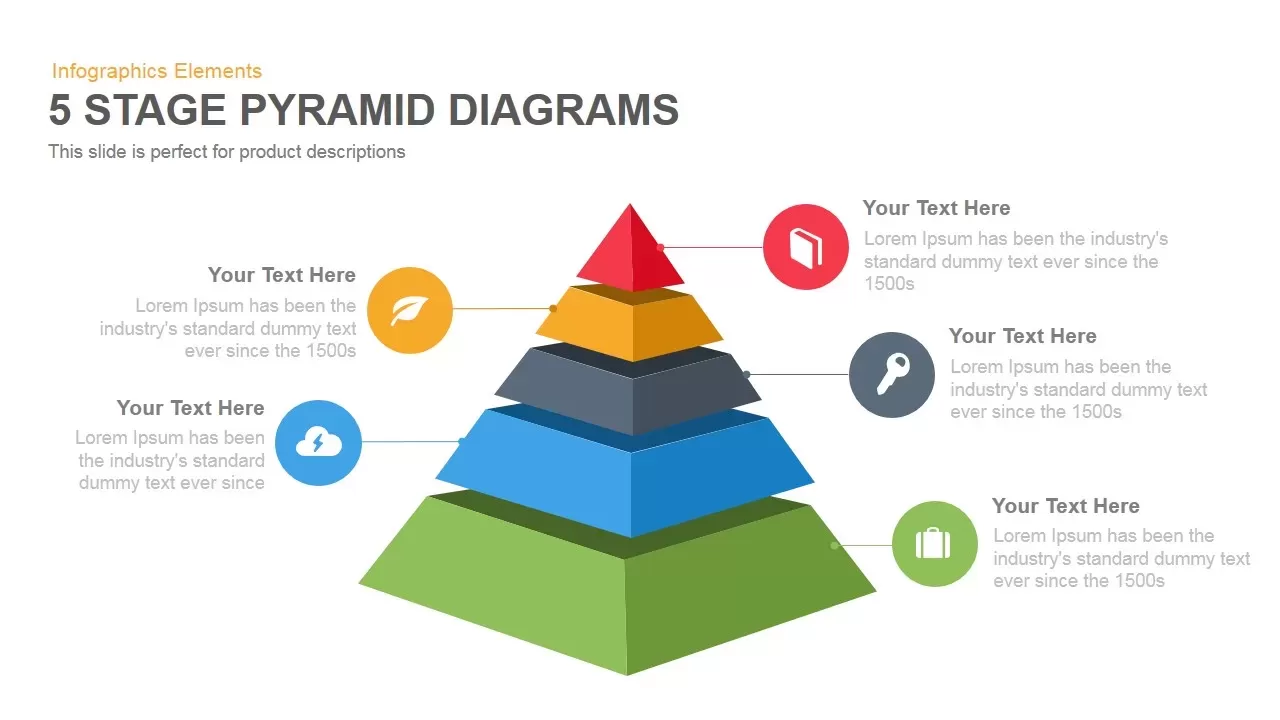
5 Stage Pyramid Diagrams PowerPoint Template and Keynote Slide
Pyramid
Premium
-
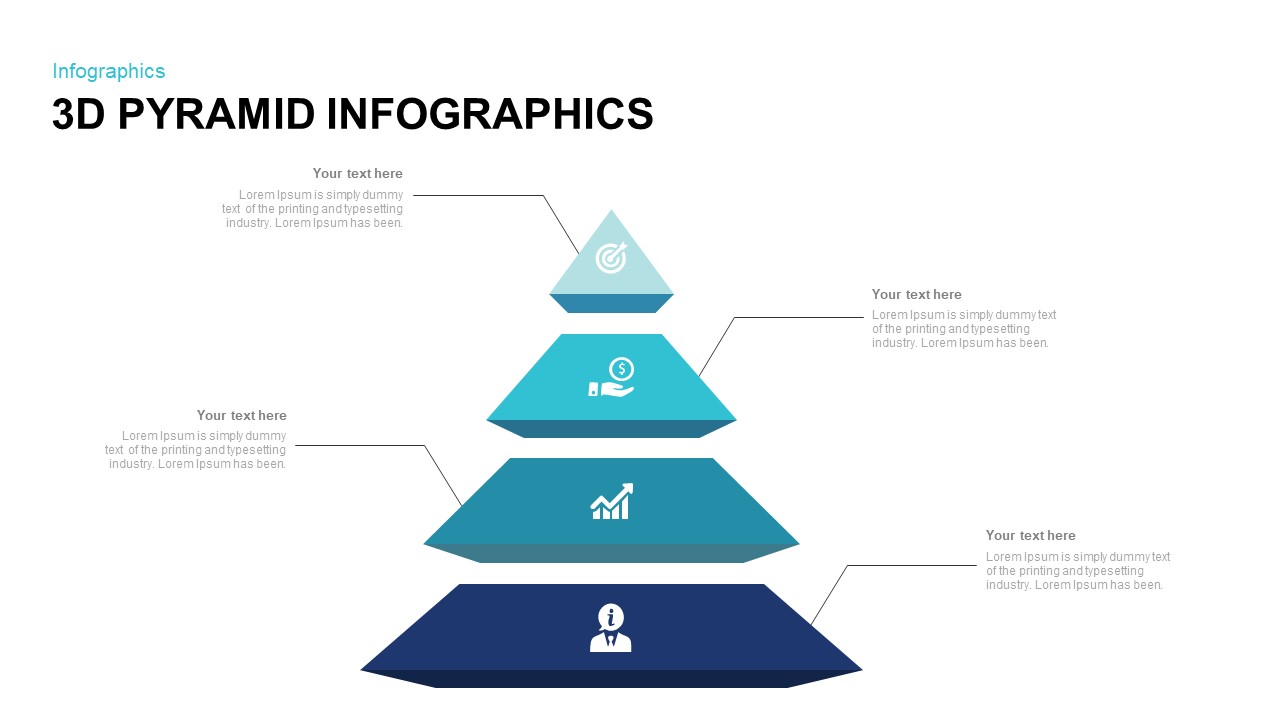
3D Pyramid Infographic Template for PowerPoint
Pyramid
Premium
-
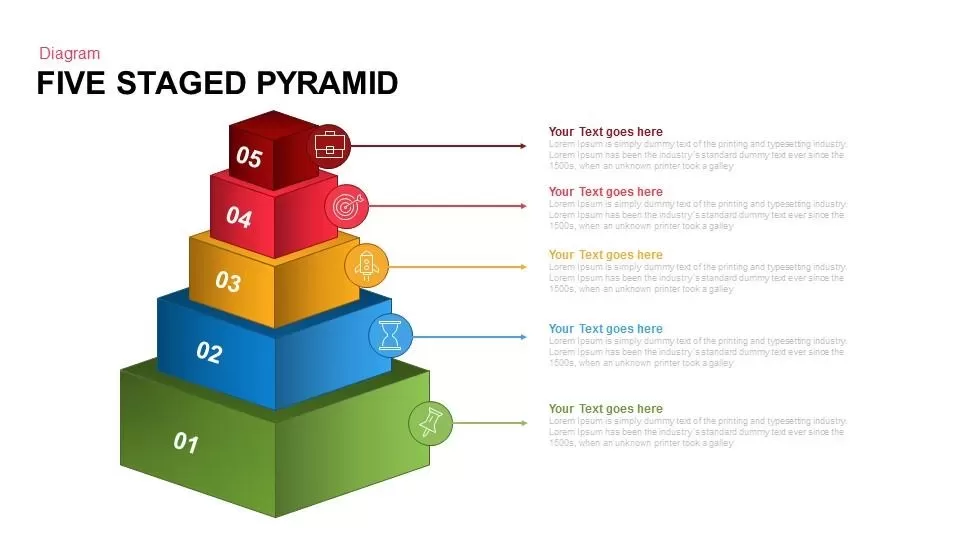
Five Staged Pyramid PowerPoint template and Keynote Slide
Pyramid
Premium
-

Vision Pyramid PowerPoint Template
Pyramid
Premium
-
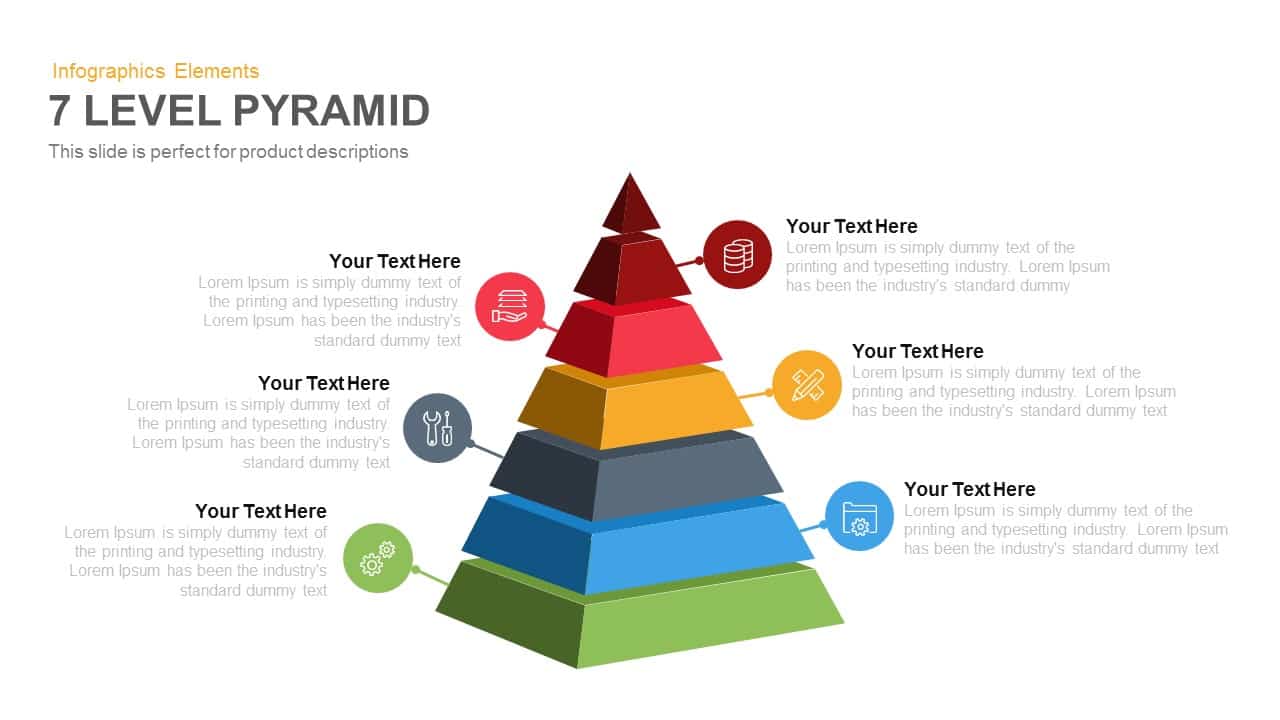
7 Level Pyramid Template for PowerPoint and Keynote
Business Models
Premium
-
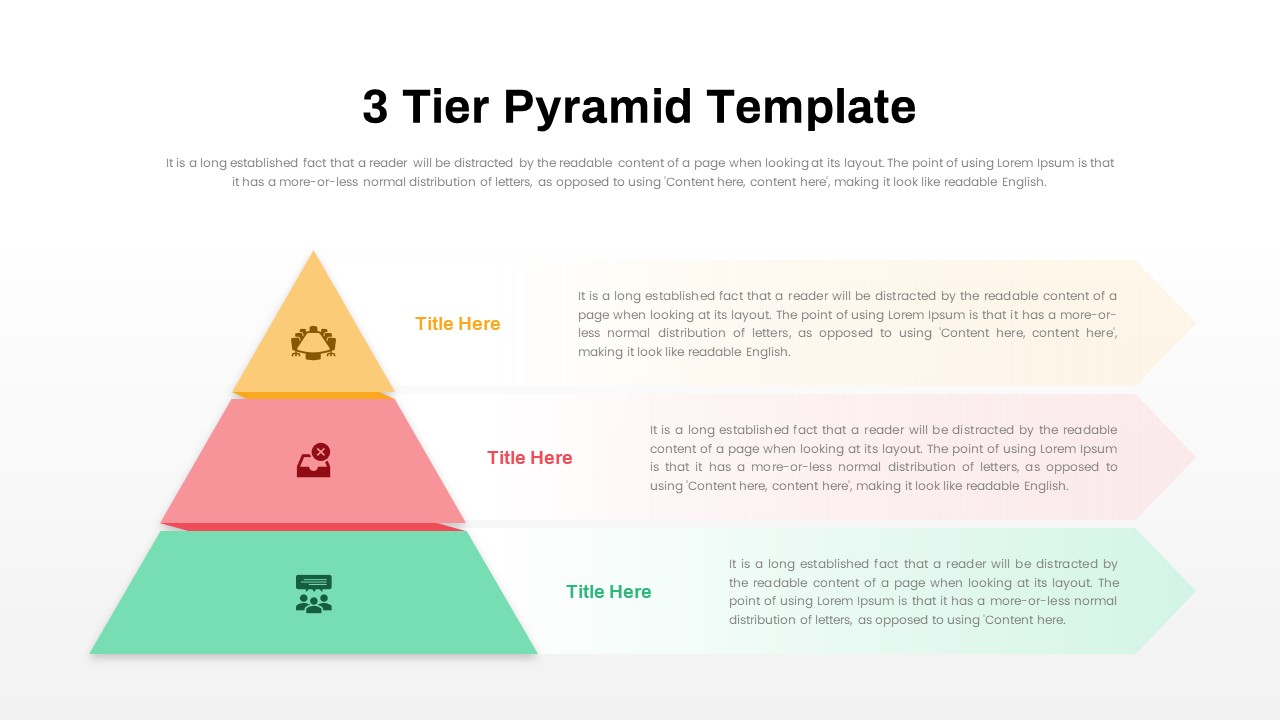
3 Tier Pyramid PowerPoint Template
Pyramid
Premium
-
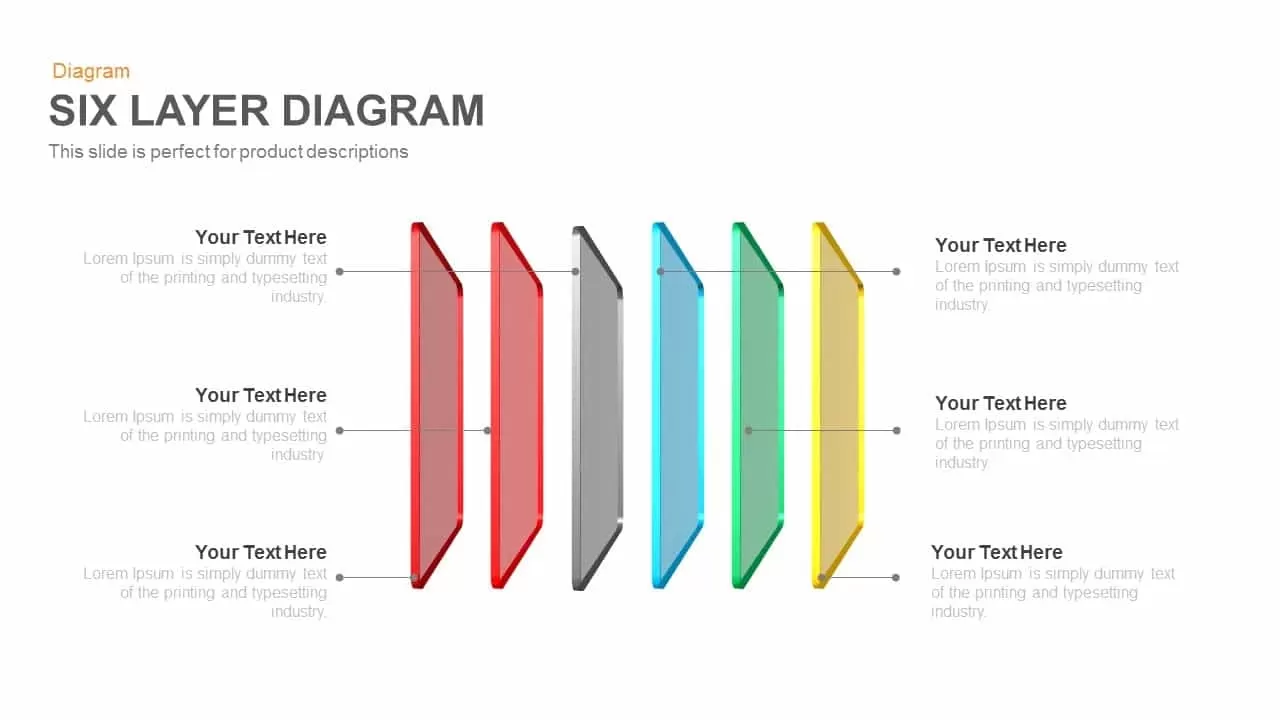
Six Layer Diagram PowerPoint Template and Keynote
Stage Diagrams
Premium
-
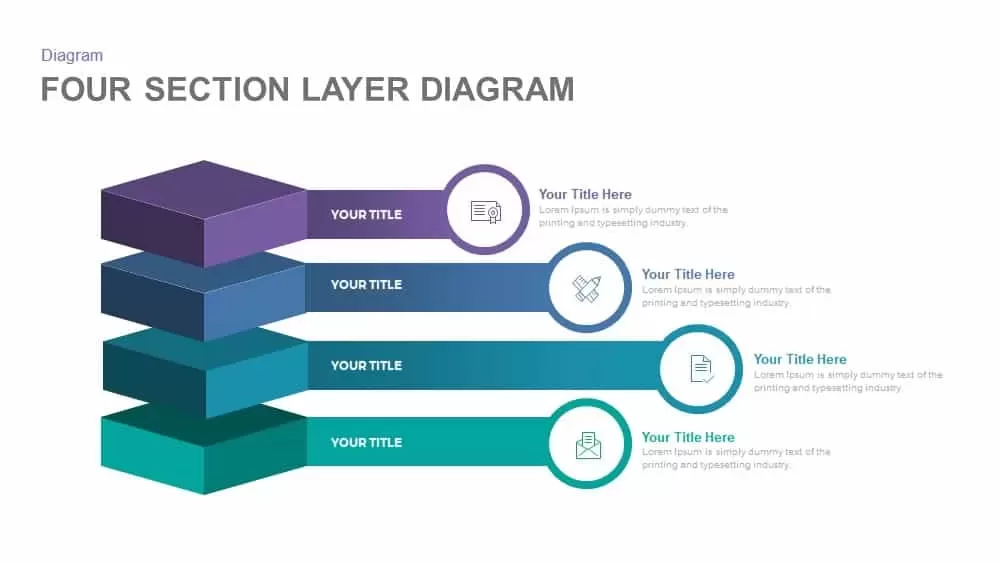
4 Section Layer Diagram Template for PowerPoint and Keynote
Diagrams
Premium
-
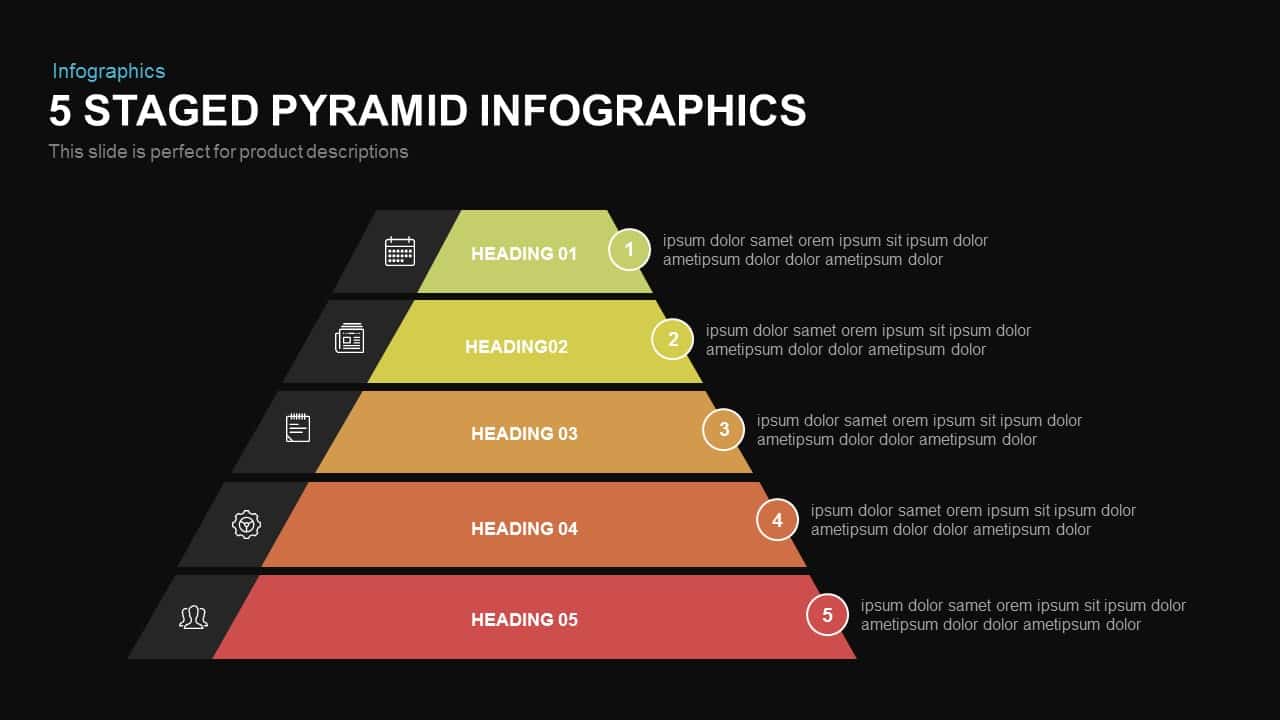
5 Staged Infographic Pyramid PowerPoint Template and Keynote
Pyramid
Premium
-
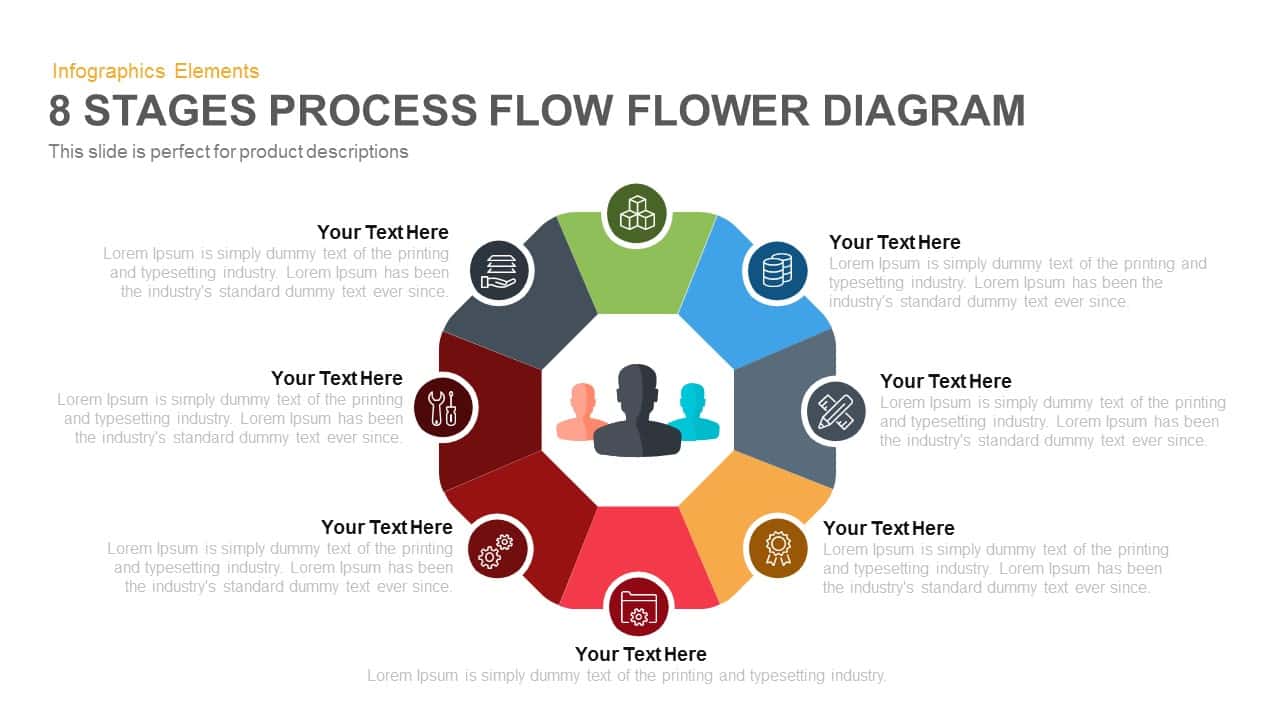
8 Stages Flower Process Flow Diagram PowerPoint Template and Keynote
Diagrams
Premium
-
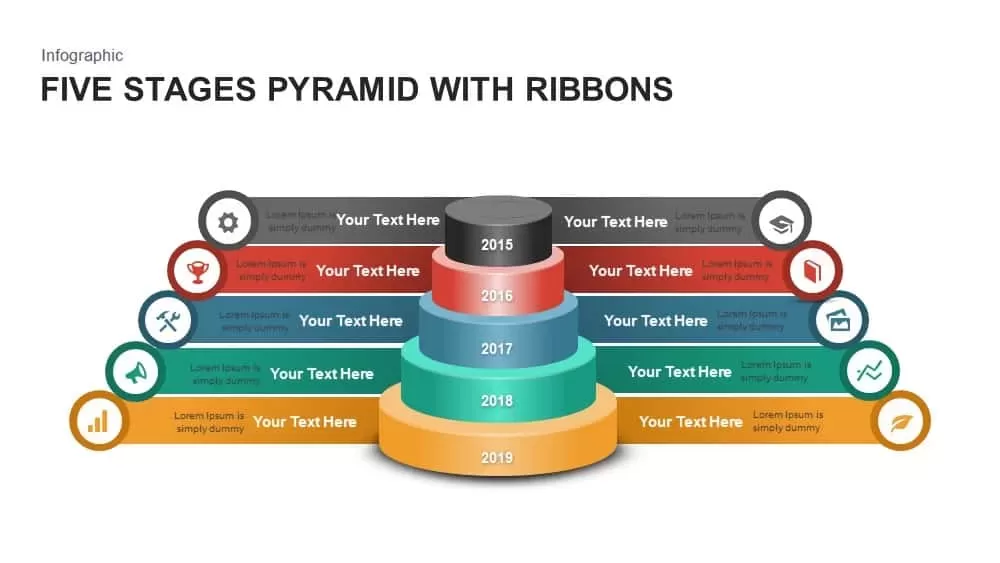
5 Stages Ribbon Pyramid Diagram Template for PowerPoint and Keynote
Diagrams
Premium
-
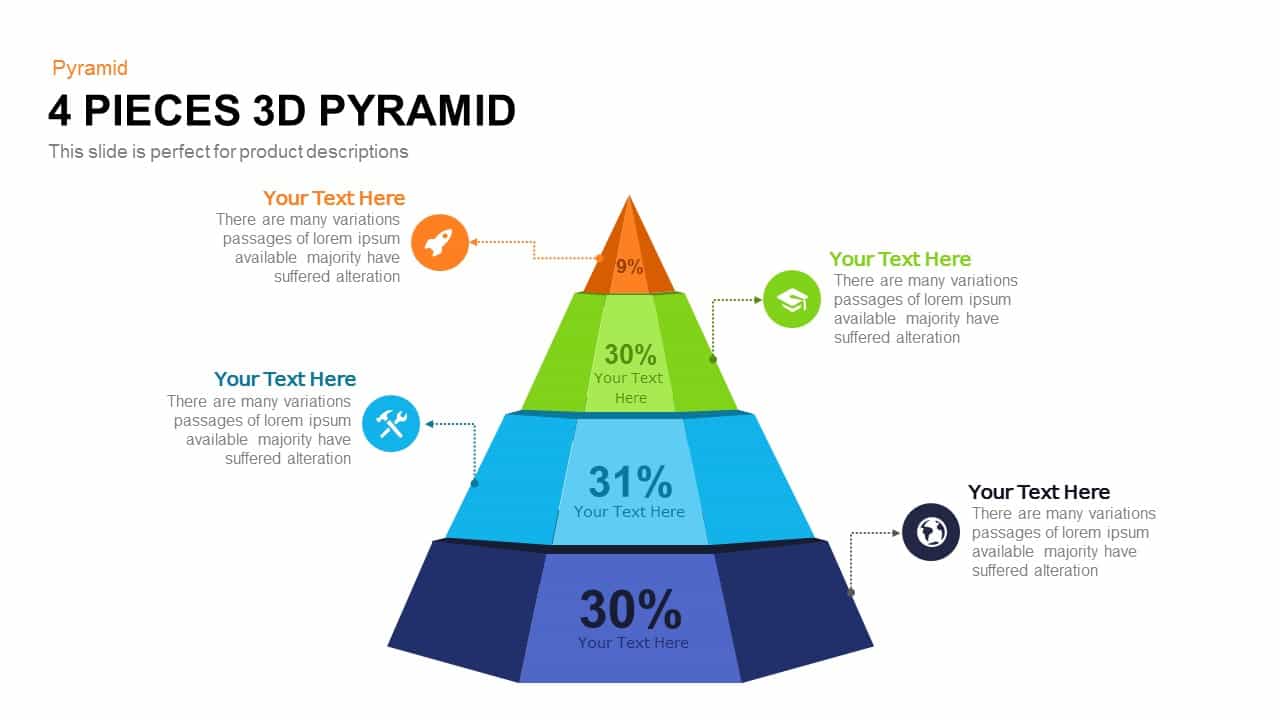
4 Pieces 3d Pyramid PowerPoint Template and Keynote Slide
Pyramid
Premium
-
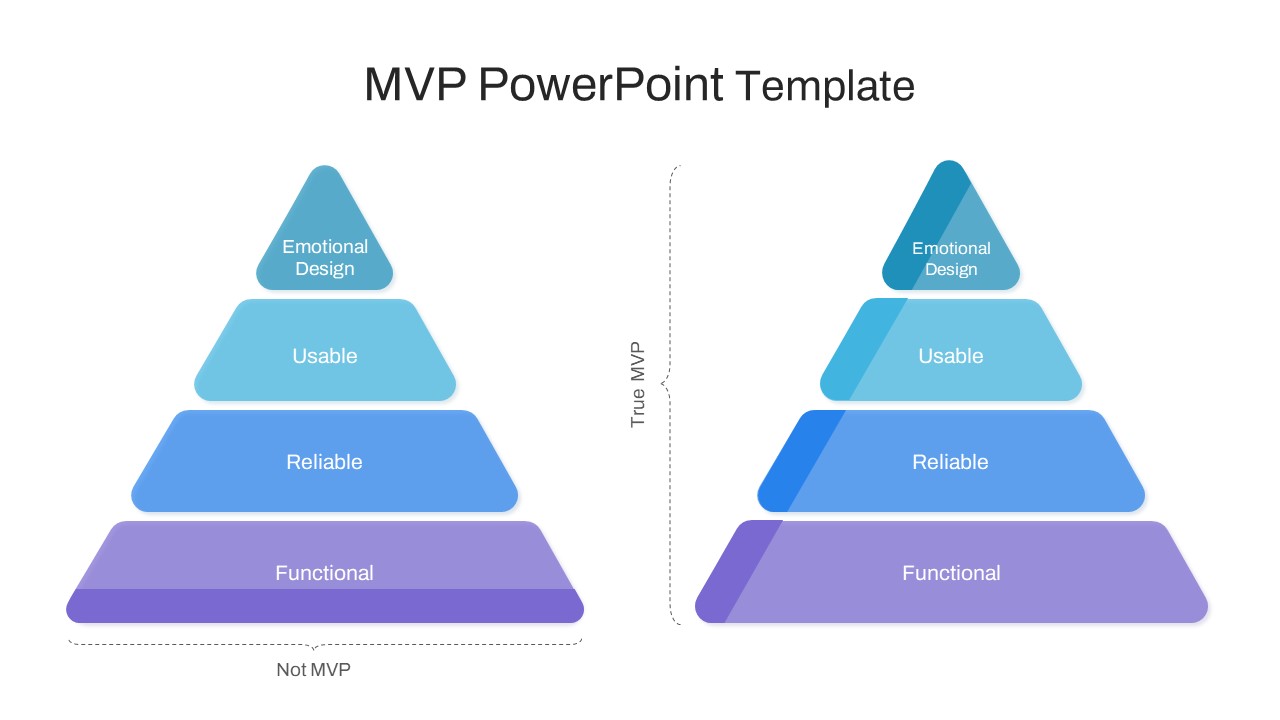
MVP Pyramid PowerPoint Template
Pyramid
Premium
-

8 Steps Circular Process Diagram PowerPoint Template and Keynote Slide
Circular Diagrams
Premium
-
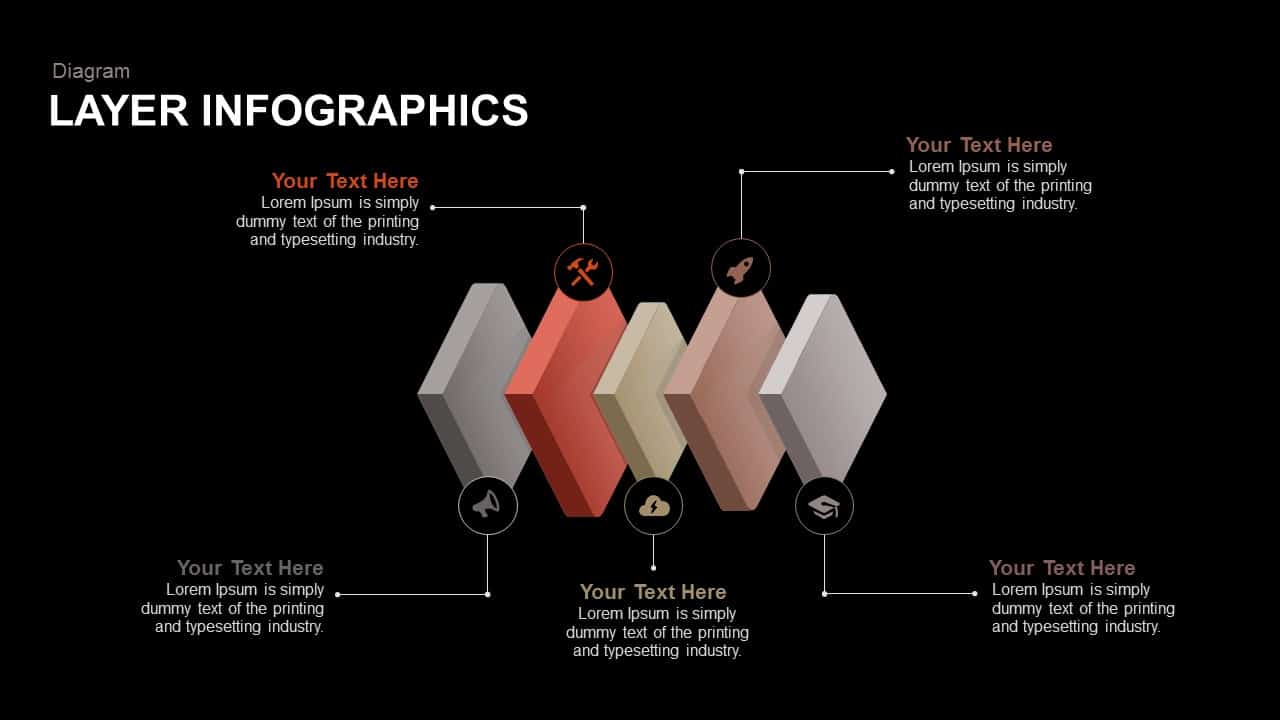
Infographic Layer PowerPoint Template and Keynote Slide
Stage Diagrams
Premium
-
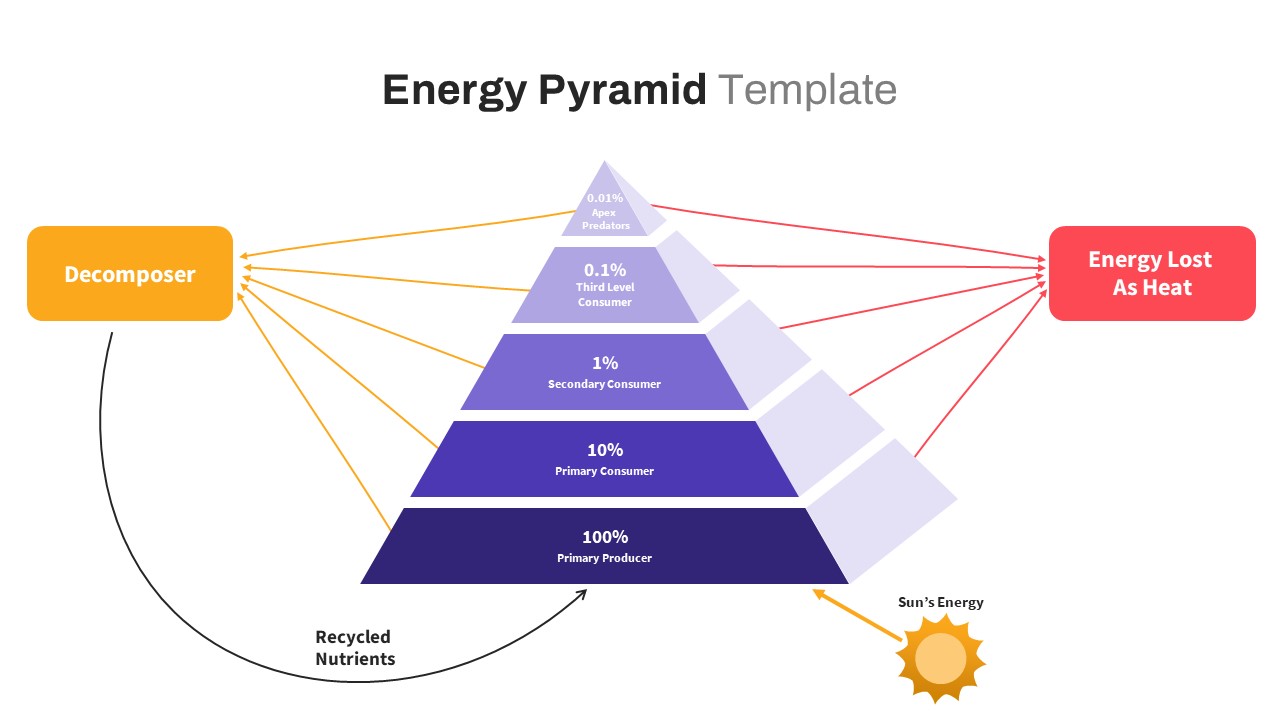
Free Energy Pyramid Template
Pyramid
Free
-
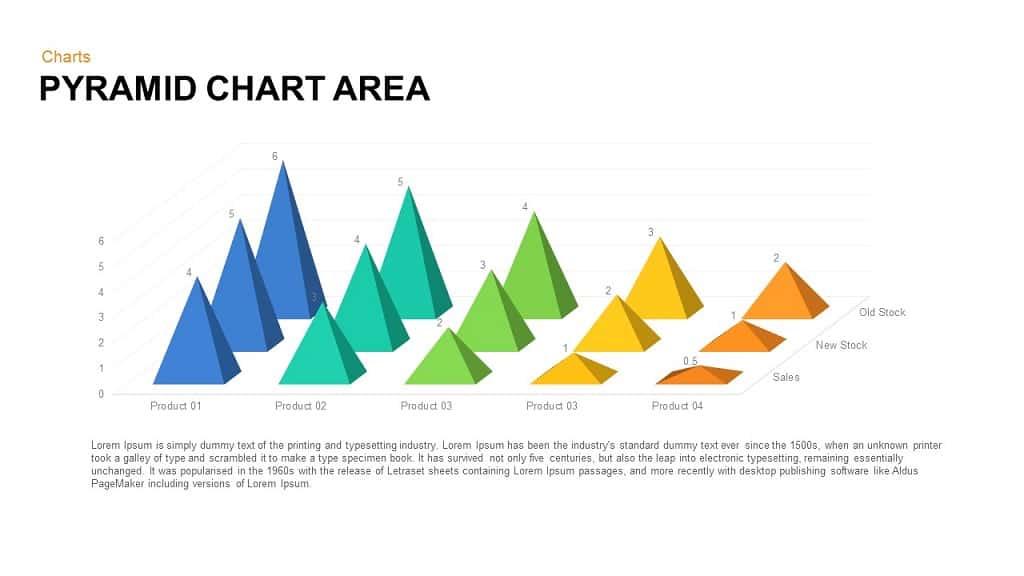
Pyramid Area Chart Template for PowerPoint and Keynote
Column and Bar chart
Premium
-

Eight Staged Process Flow Diagram PowerPoint Template and Keynote
Circular Diagrams
Premium
-
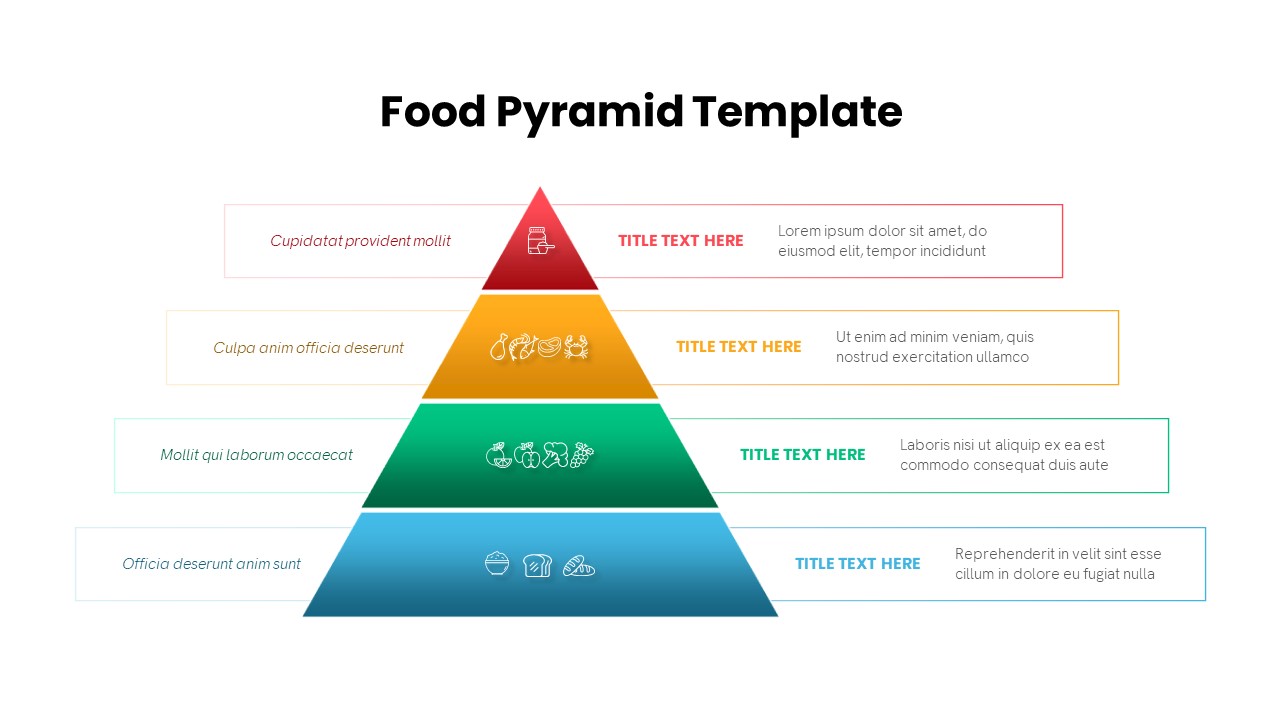
Food Pyramid PowerPoint Template
Pyramid
Free
-
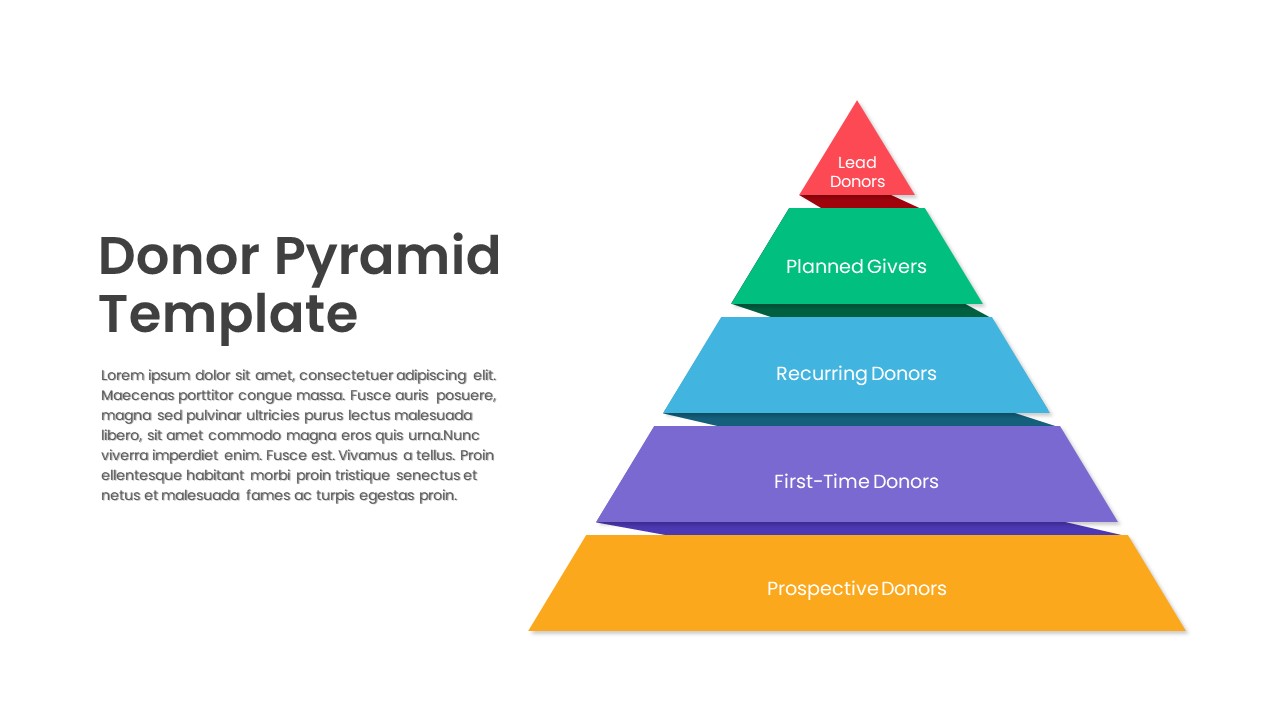
Donor Pyramid PowerPoint Template
Pyramid
Premium
-
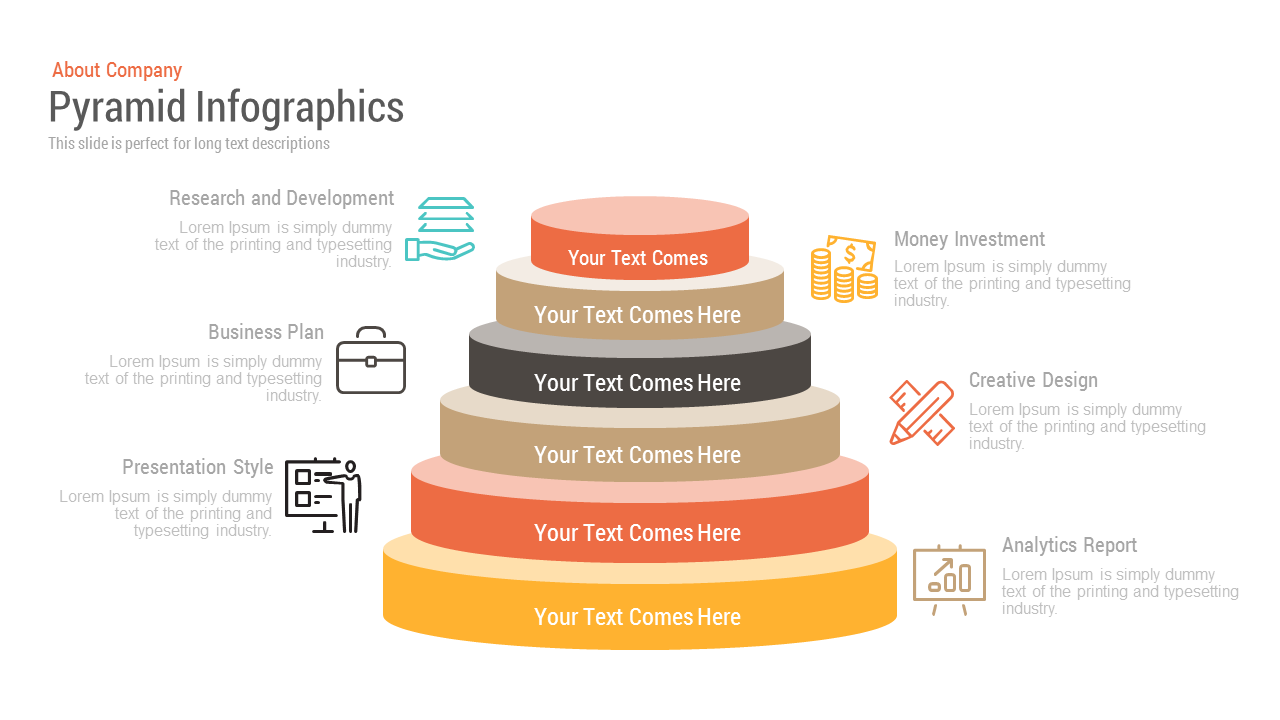
Pyramid Infographic Free PowerPoint and Keynote template
Pyramid
Free
-
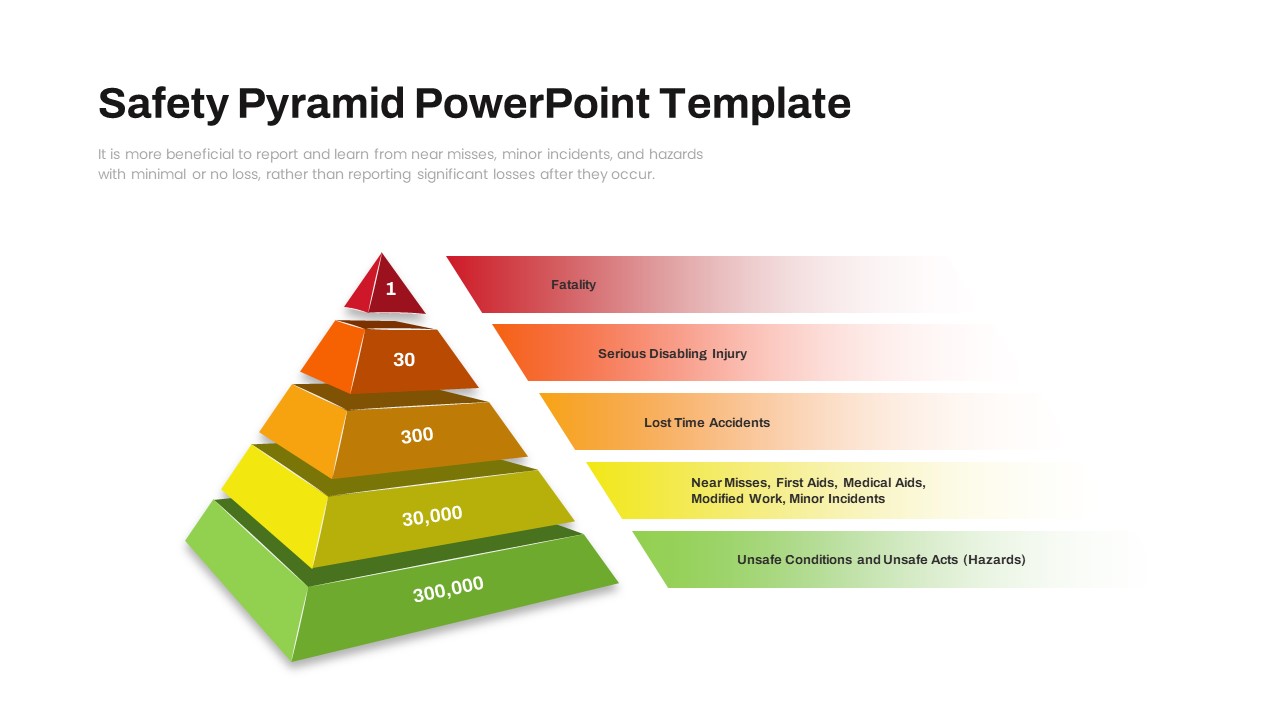
Safety Pyramid PowerPoint Template
Pyramid
Premium
-
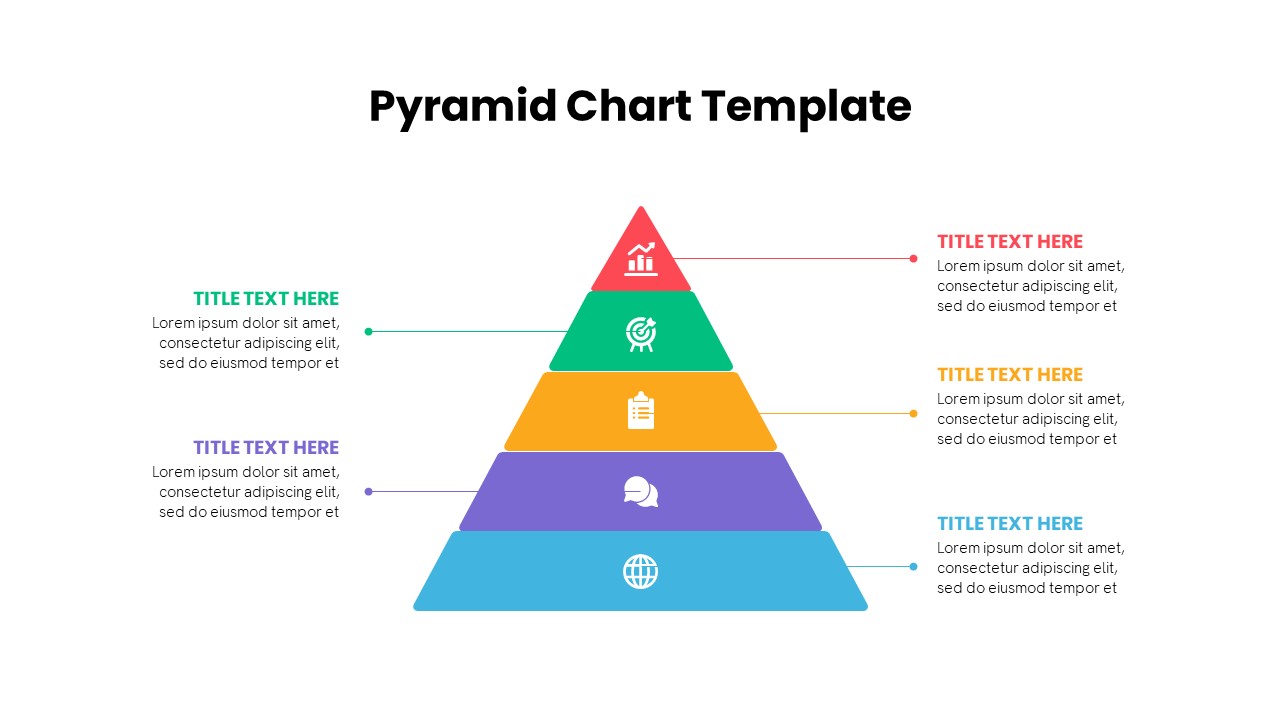
Pyramid Chart PowerPoint Template
PowerPoint Templates
Premium
-
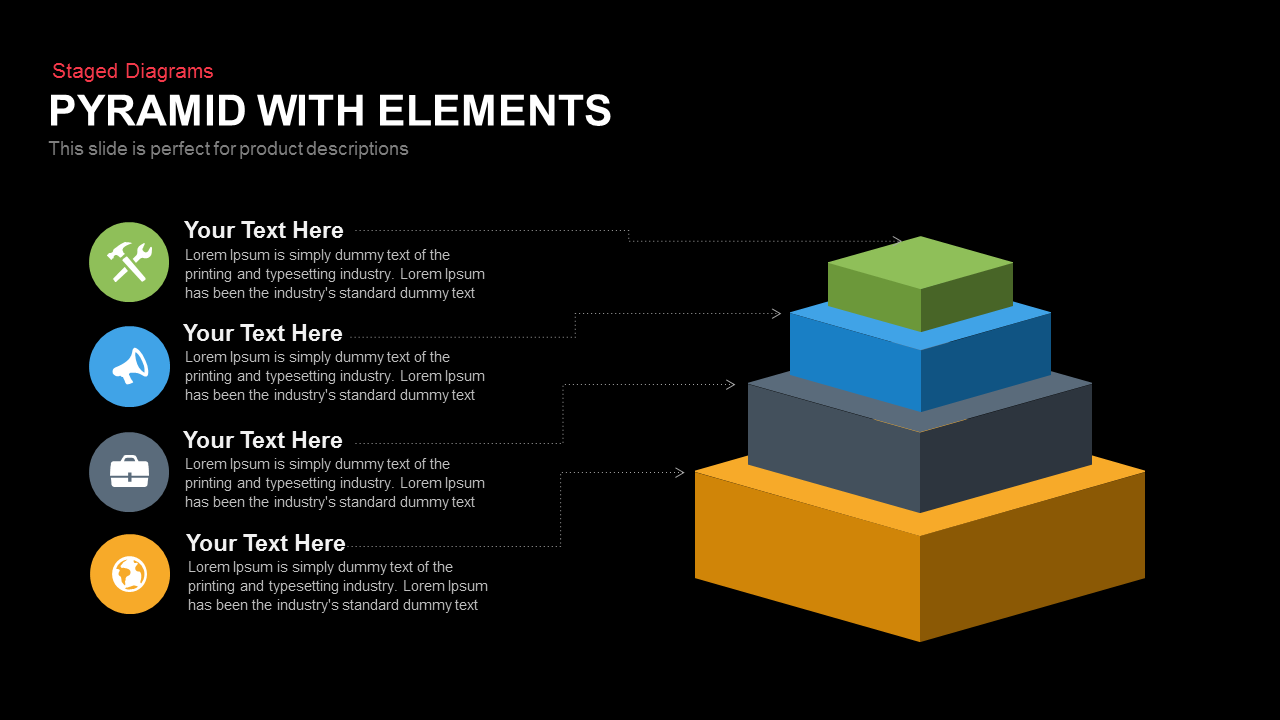
4 Step Pyramid PowerPoint Template and Keynote
Diagrams
Premium
-
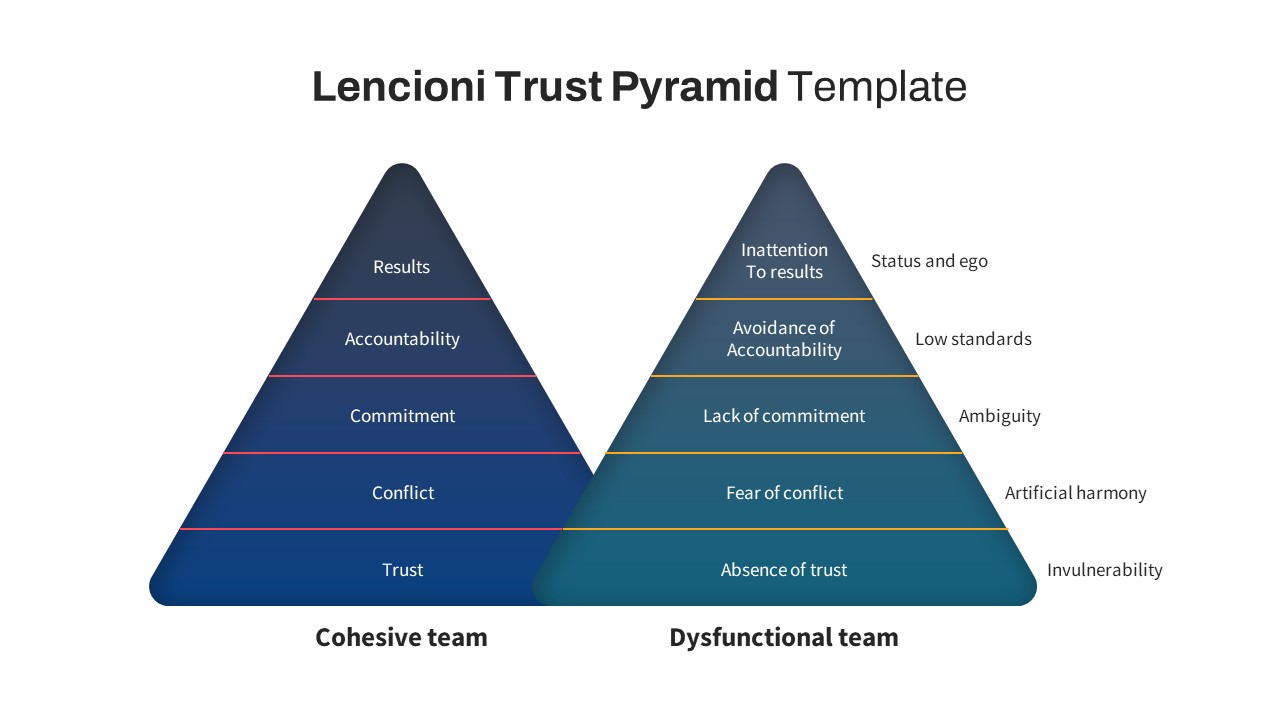
Lencioni Trust Pyramid PowerPoint Template
Pyramid
Premium
-
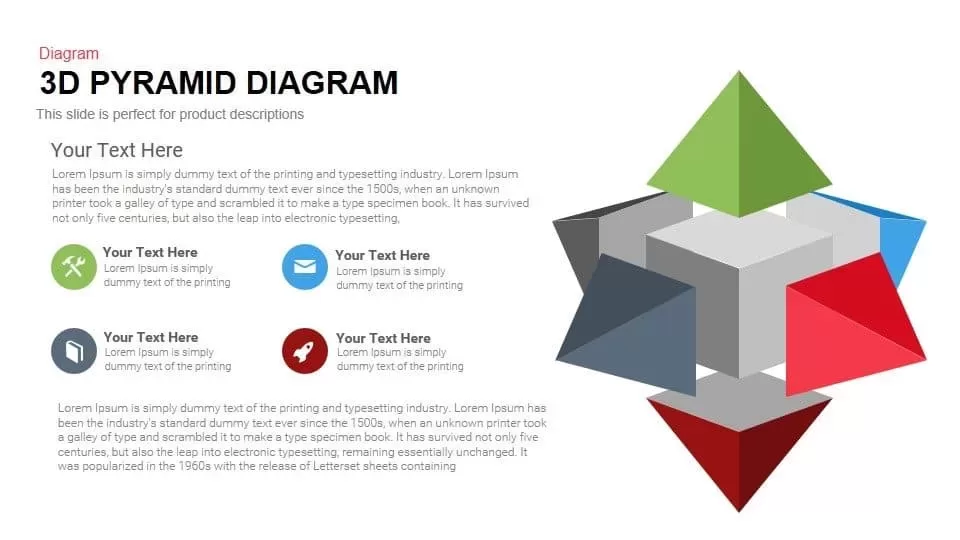
3d Pyramid PowerPoint Template and Keynote Diagram
3D Shapes
Premium
-
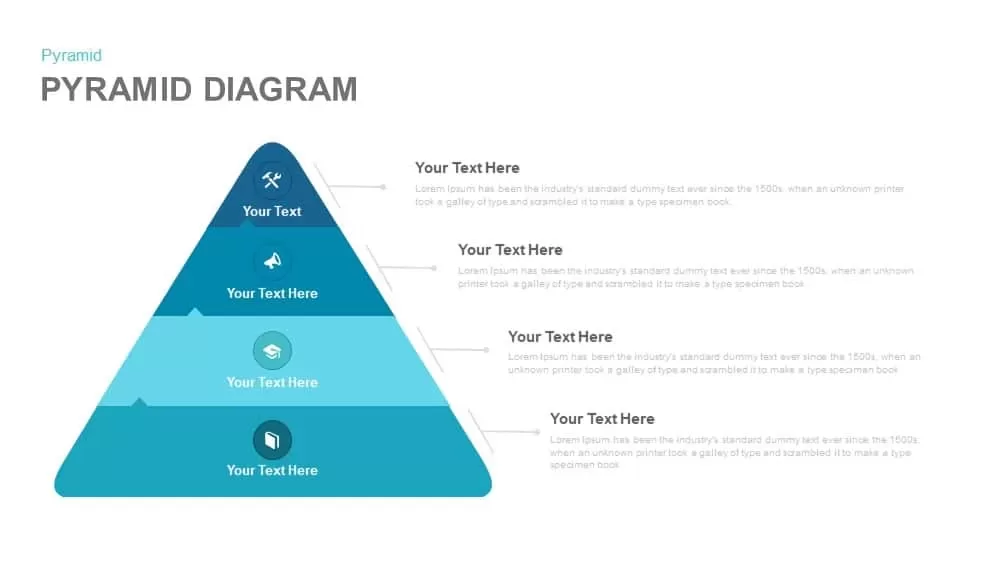
4 Stage Pyramid Diagram Template for PowerPoint and Keynote
Pyramid
Premium
-
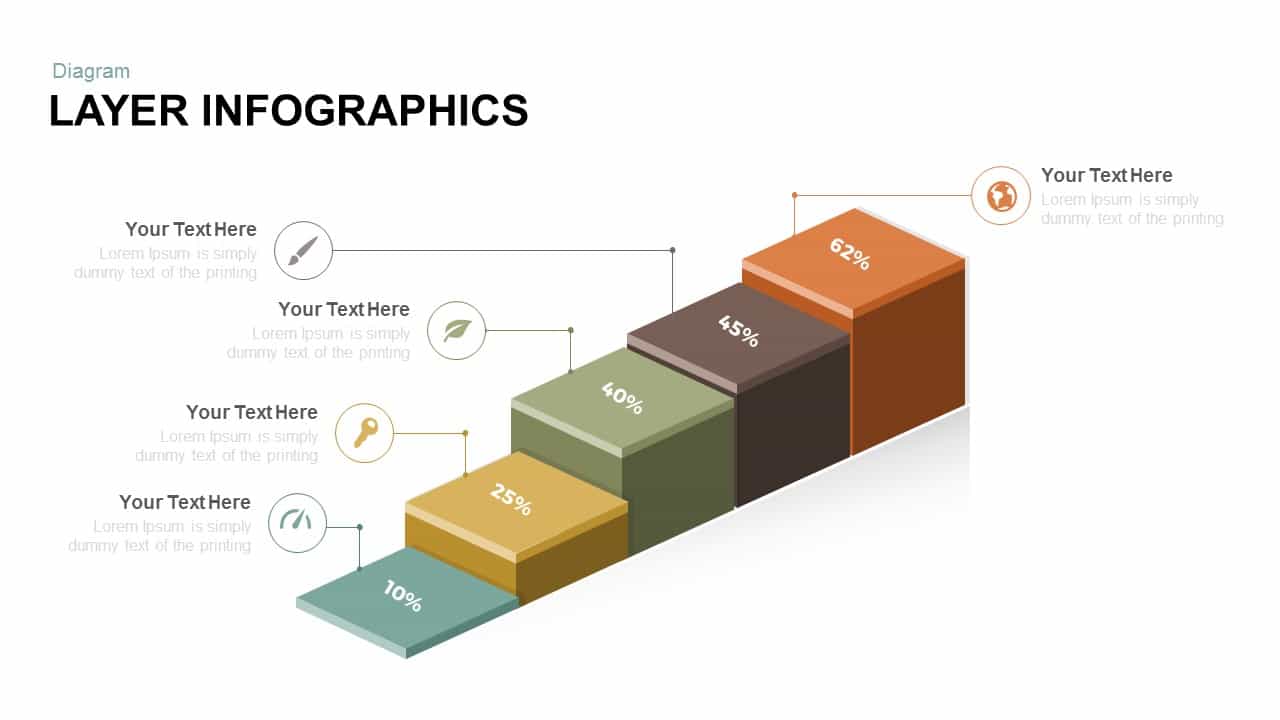
3D Layer Infographic Diagram Free PowerPoint Template and Keynote
Infographic
Free
-
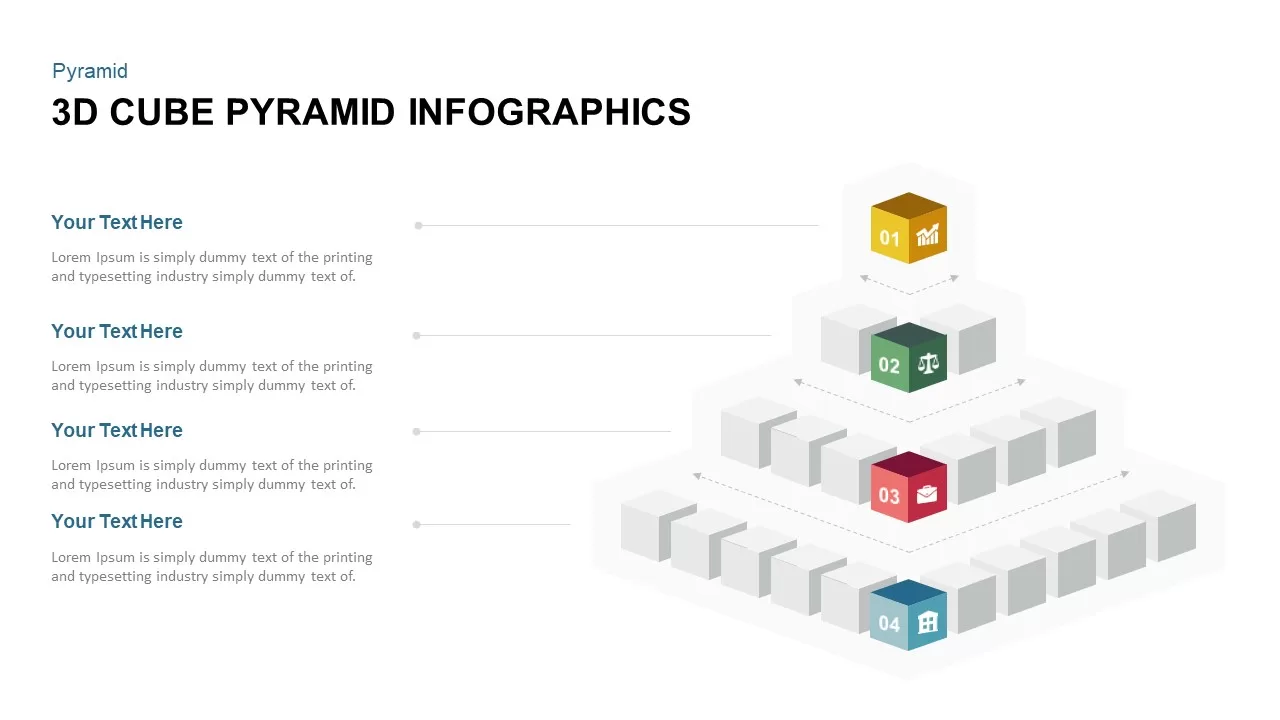
3D Pyramid PowerPoint Template with Cubes
3D Shapes
Premium
-
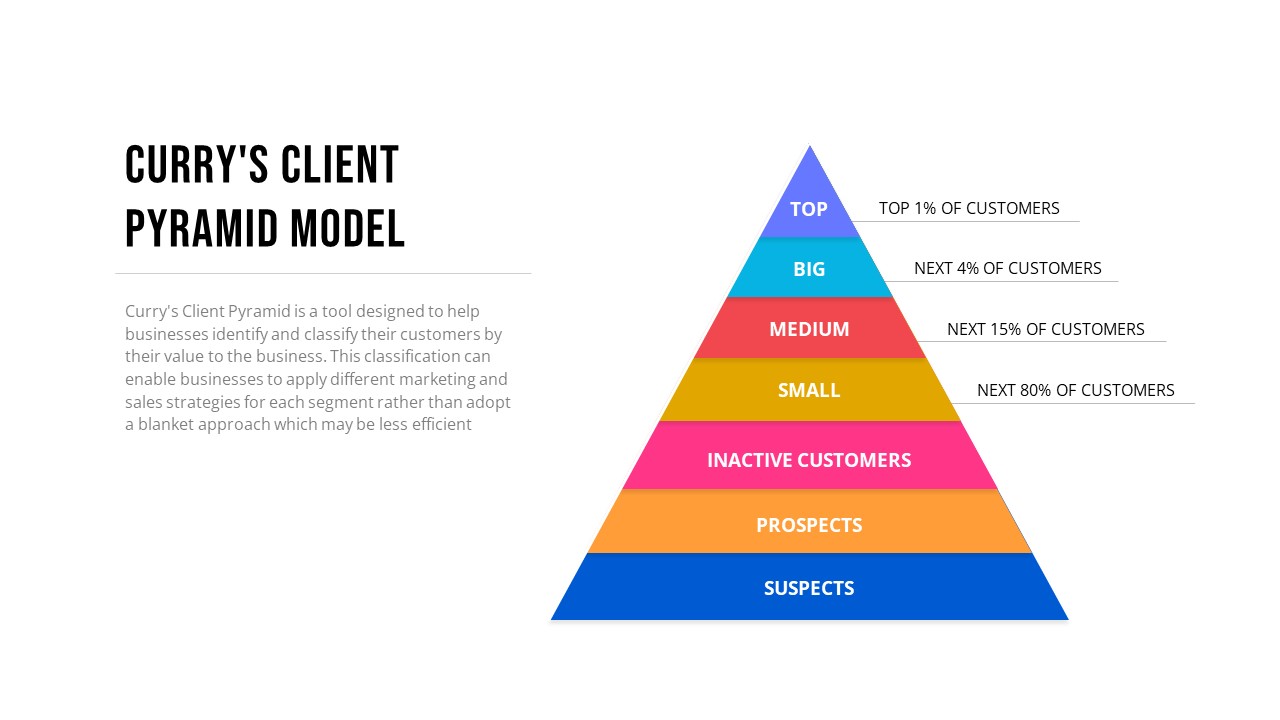
Curry’s Client Pyramid PowerPoint Template
PowerPoint Templates
Premium
-
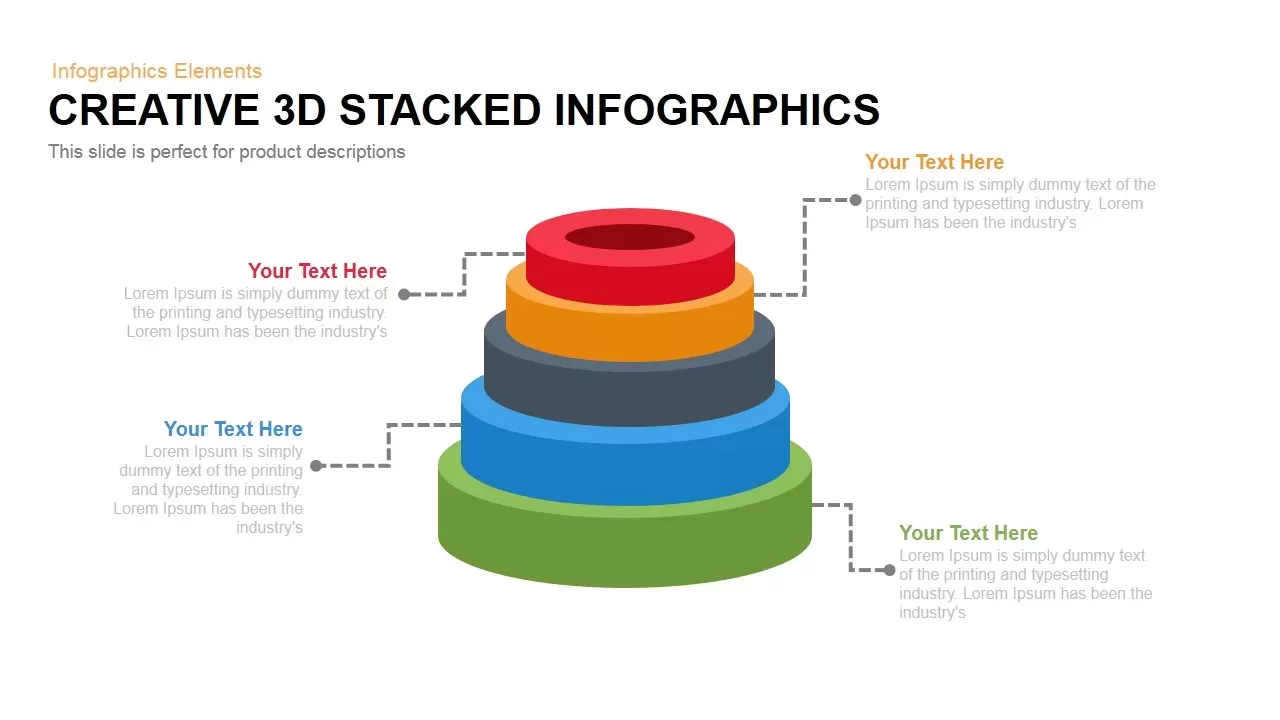
Creative 3d Stacked Circle Infographics Powerpoint and Keynote template
Diagrams
Premium
-

8 Segment Star Diagram Template for PowerPoint and Keynote
Infographic
Premium
-

3, 5 & 7 Stages Process Circular Diagrams for PowerPoint and Keynote
Process Flow Diagrams
Premium
-
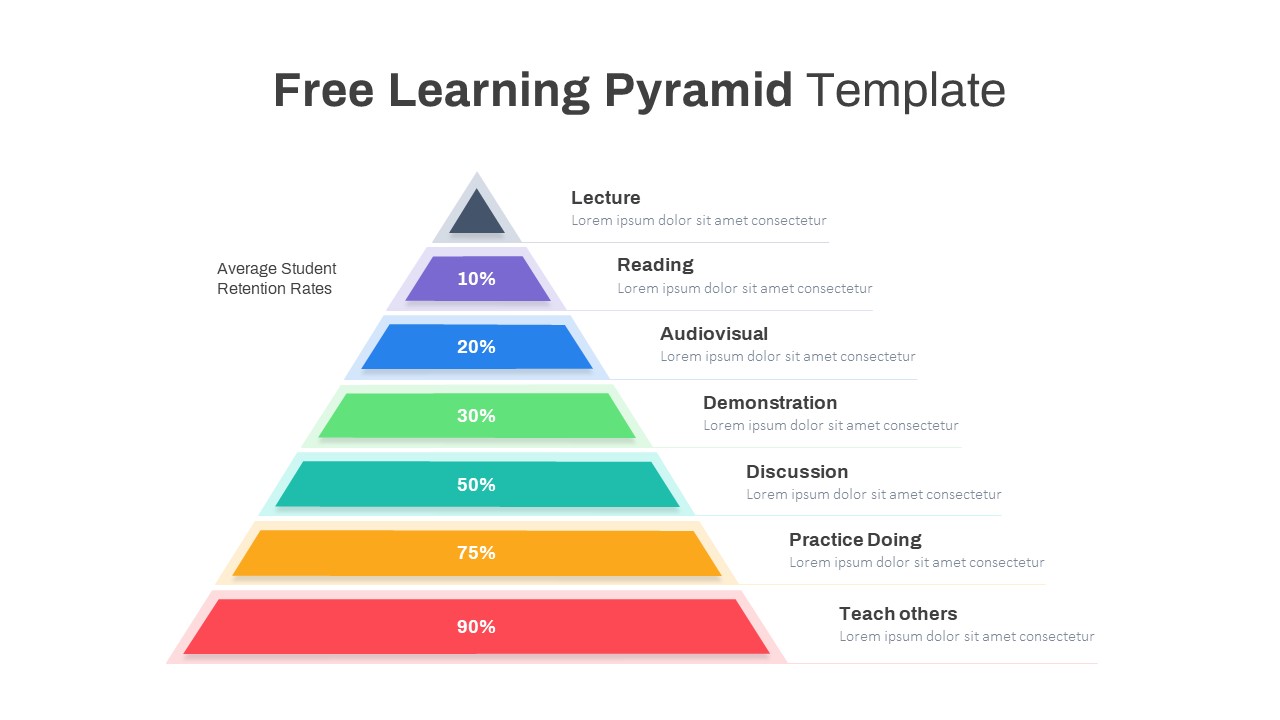
Free Learning Pyramid PowerPoint Template
Pyramid
Free
-
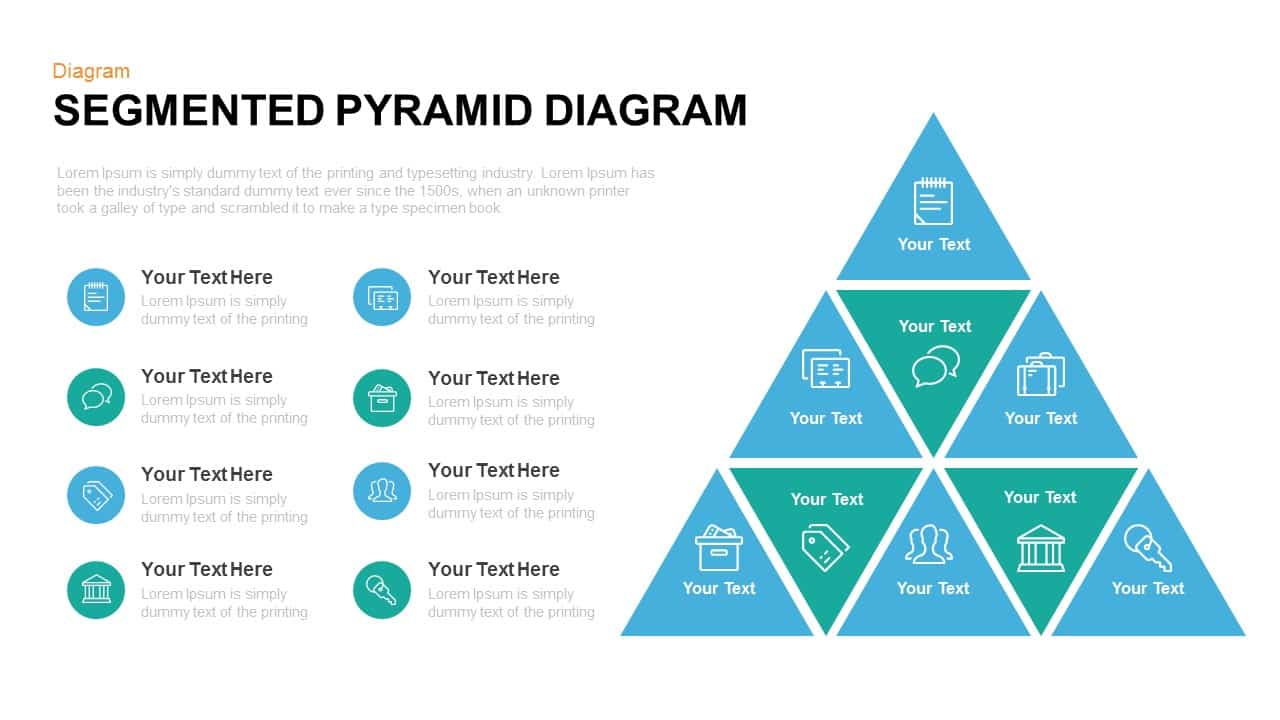
Segmented Pyramid Diagram Template for PowerPoint and Keynote
Pyramid
Premium
-
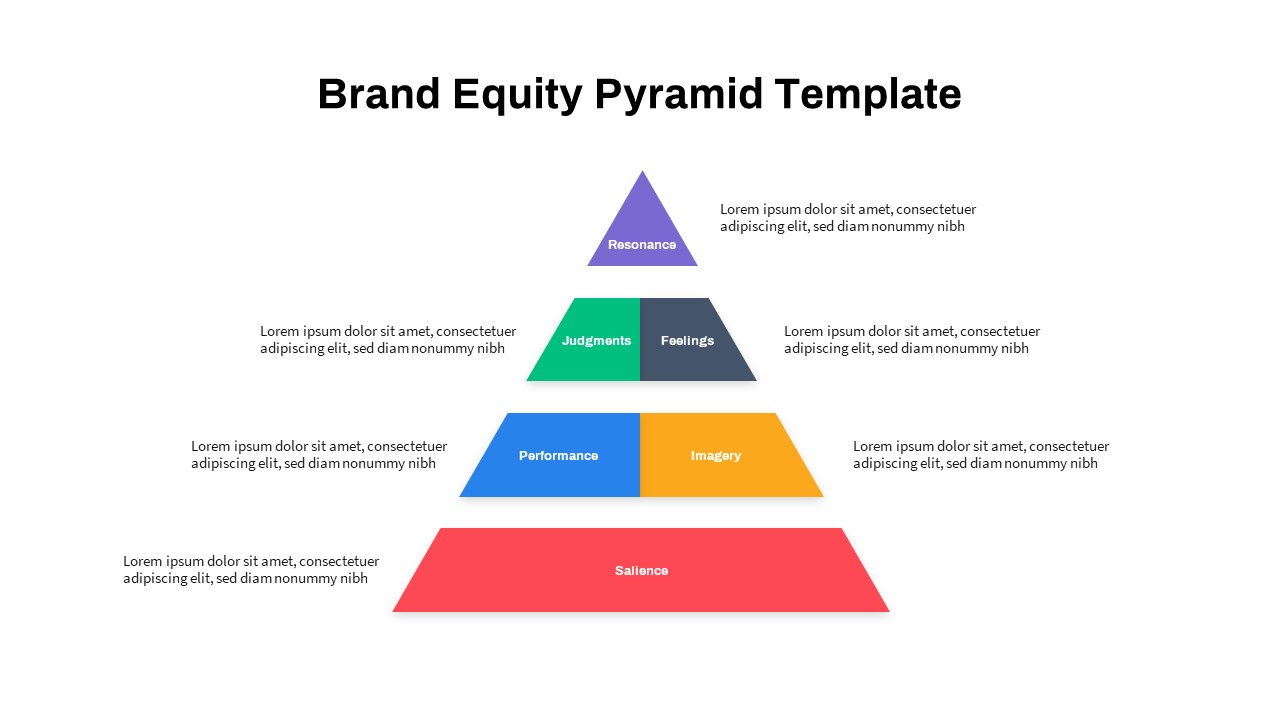
Brand Equity Pyramid PowerPoint Template
PowerPoint Templates
Premium
-

8 Steps Circular Diagram PowerPoint Template and Keynote Slide
Circular Diagrams
Premium
-
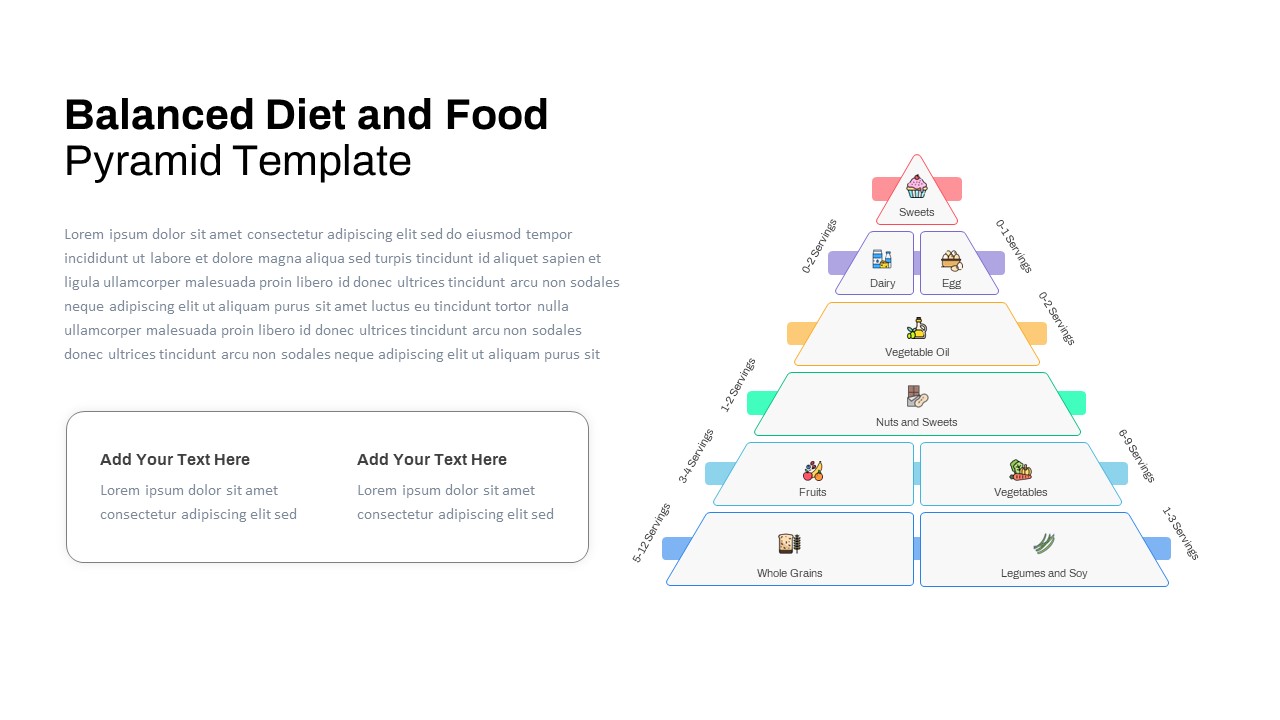
Free Balanced Diet Food Pyramid Template
Pyramid
Free
-
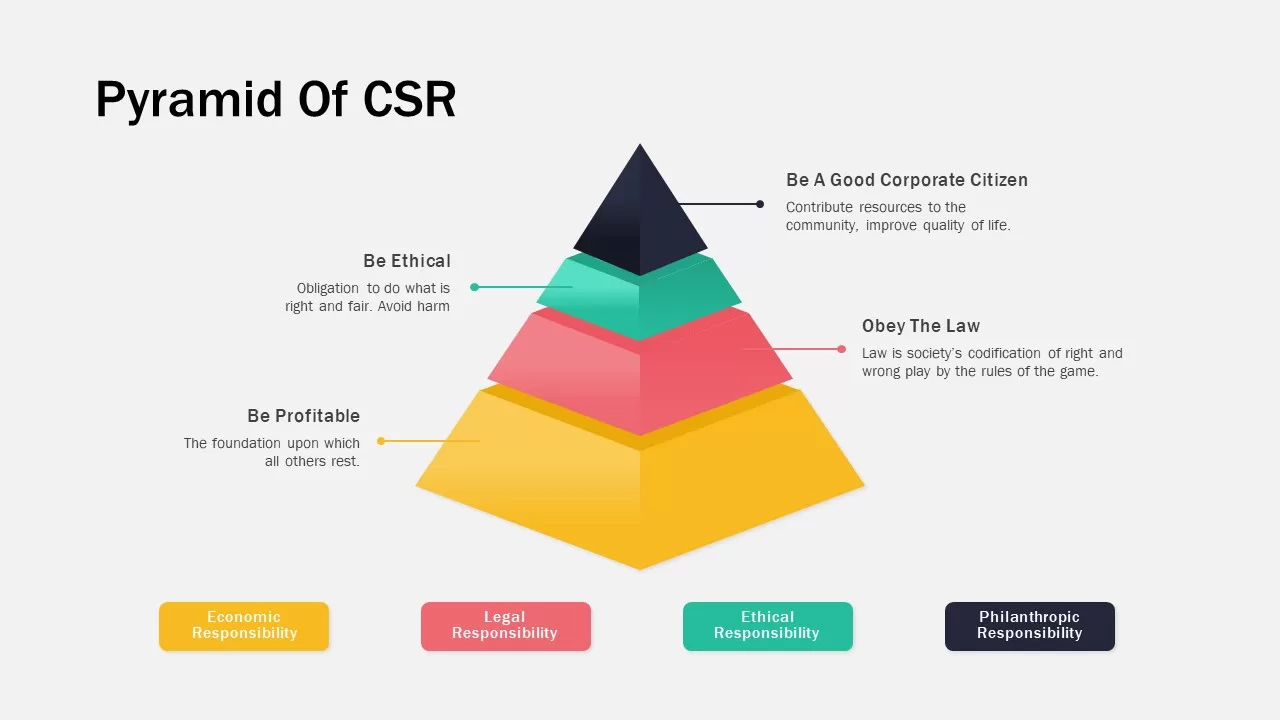
Pyramid Of CSR Template
Pyramid
Premium
-
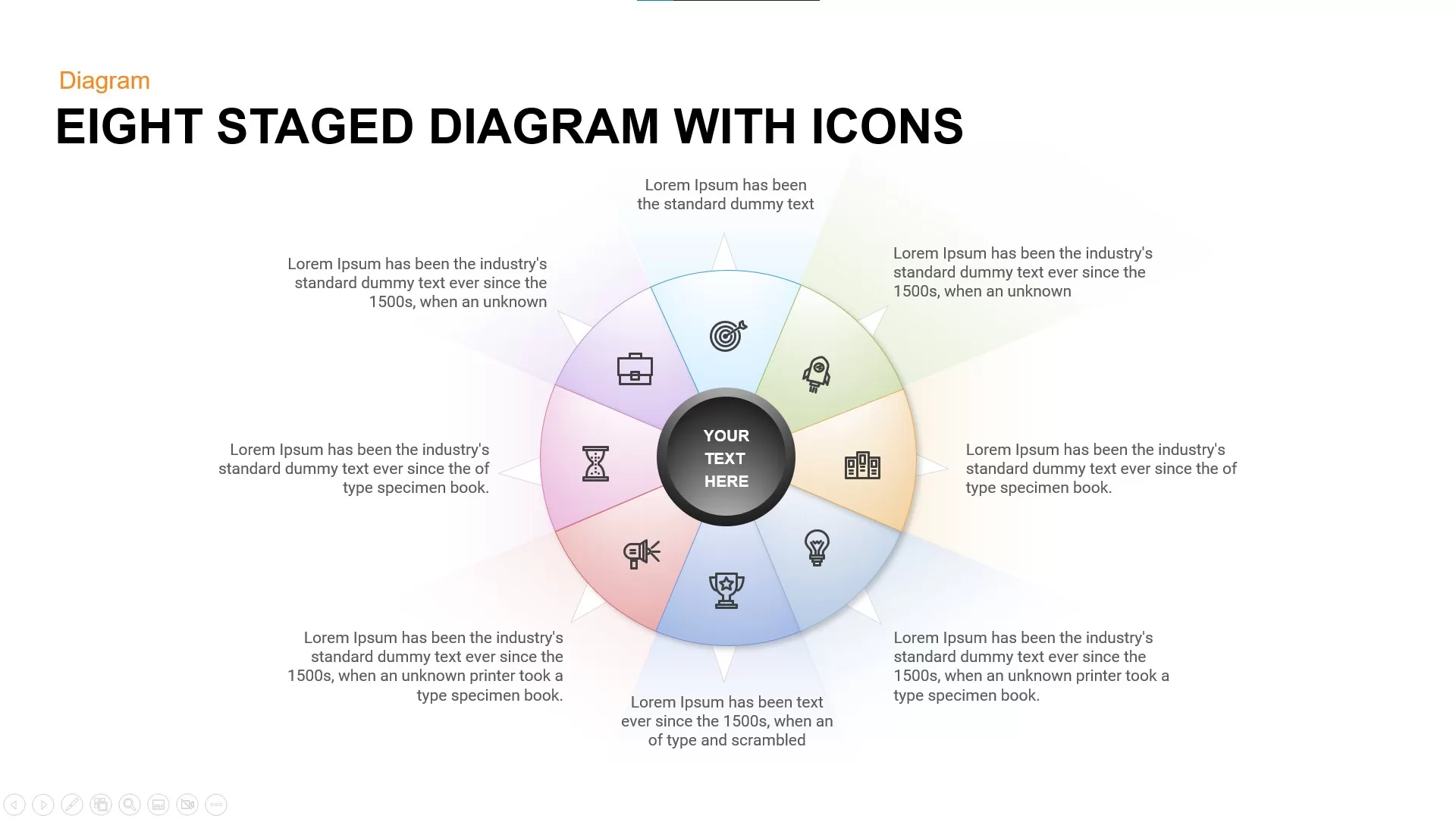
Eight Staged Diagram with Icons Free PowerPoint Template
Stage Diagrams
Free
-
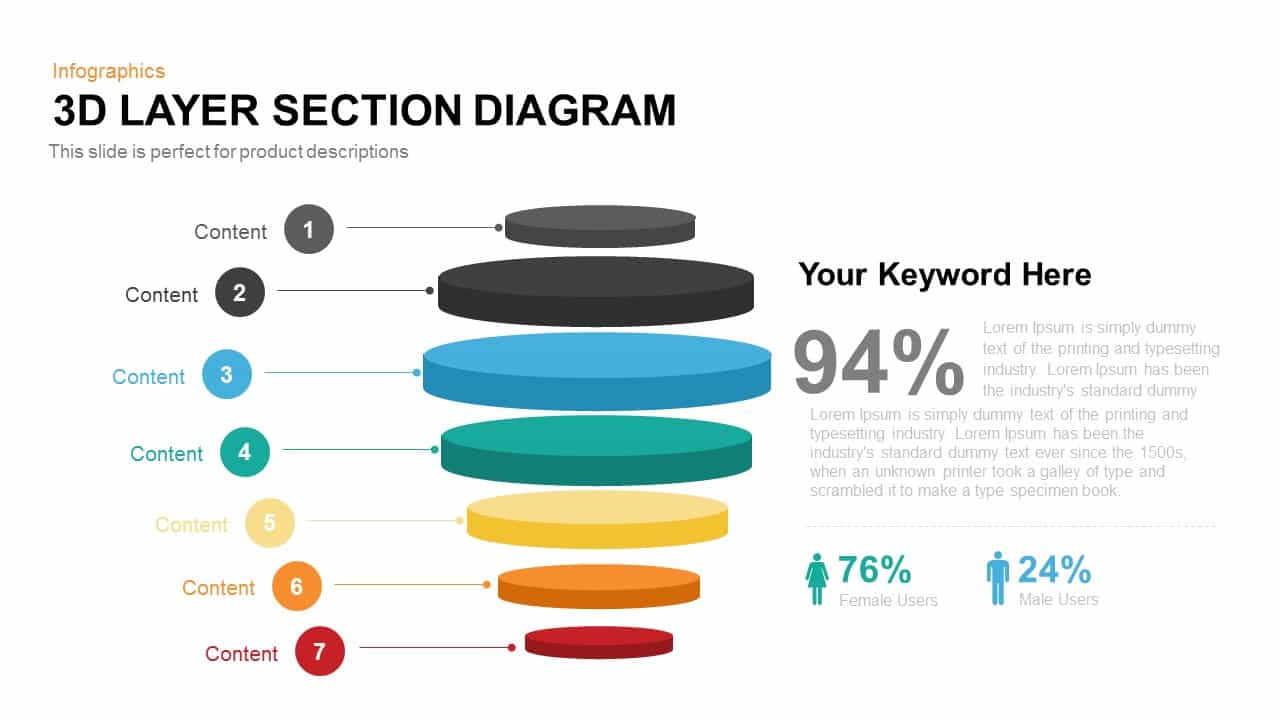
3D Layer Section Diagram PowerPoint Template and Keynote Slide
Business Models
Premium
-

8 Circle Creative Diagram Free PowerPoint Template and Keynote Slide
Free PowerPoint Templates
Free
-
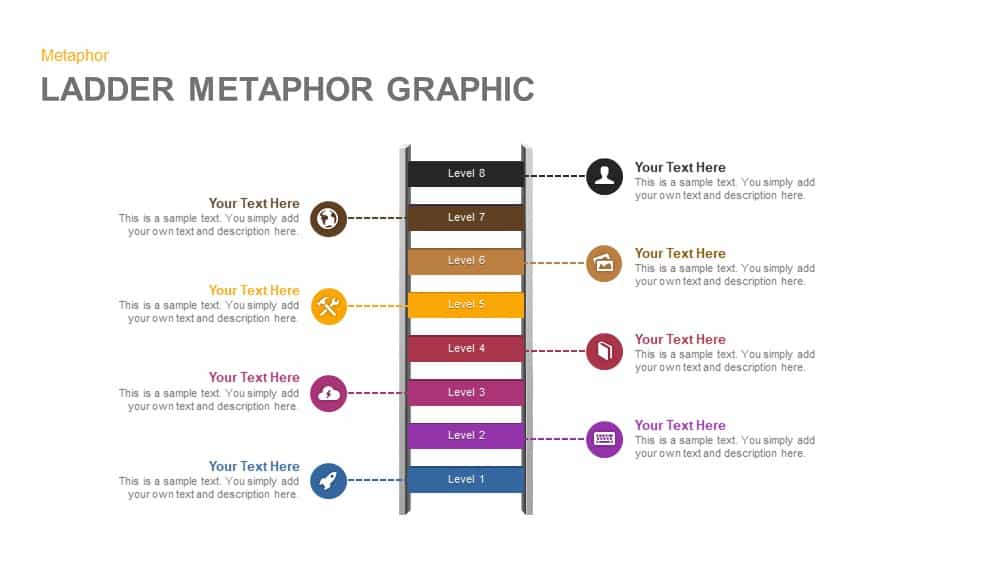
Ladder Metaphor Graphic for PowerPoint and Keynote Template
Diagrams
Premium
-

Octagon Stage Process Flow Diagram Template for PowerPoint and Keynote Slide
Circular Diagrams
Premium
-
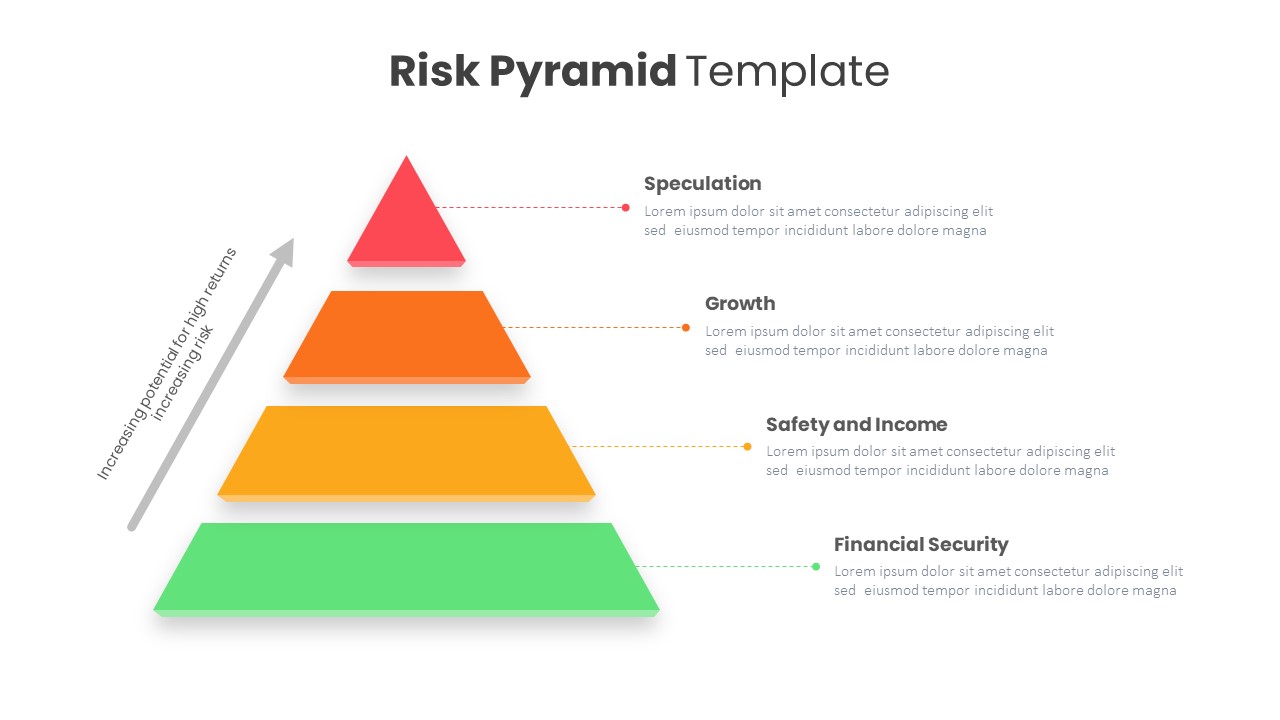
Risk Pyramid PowerPoint Template
Pyramid
Premium
-
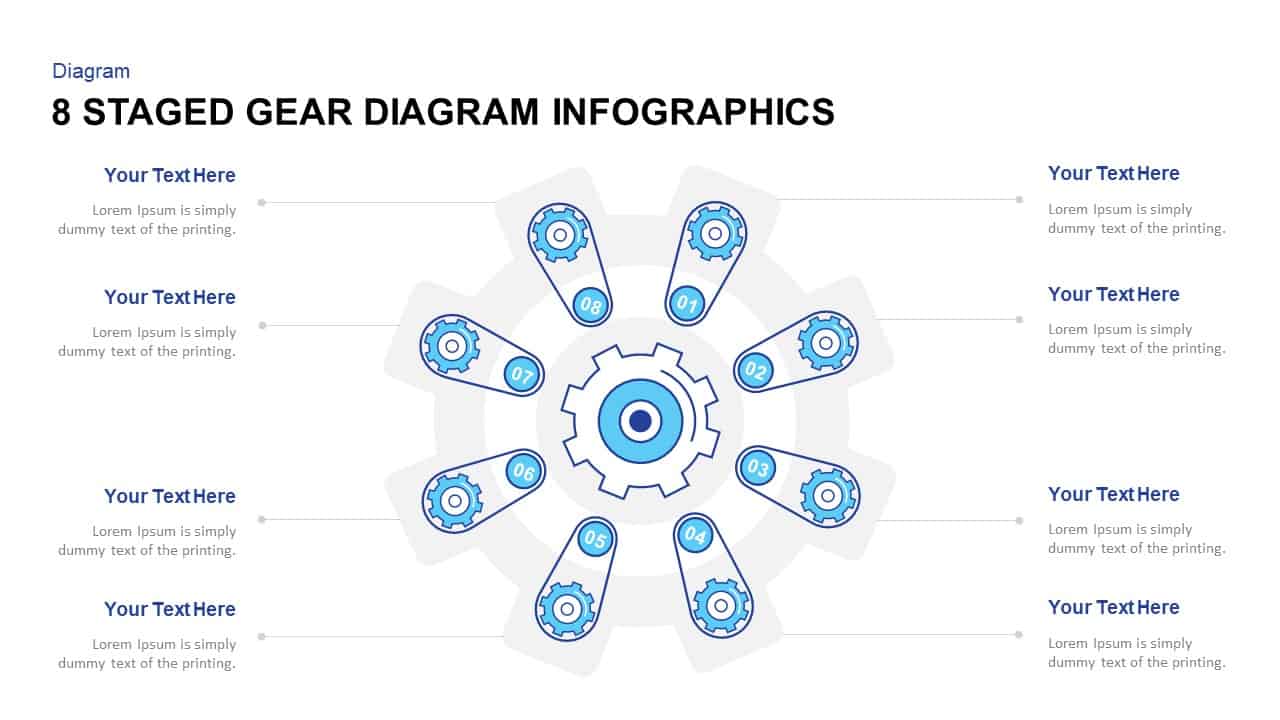
8 Staged Gear Diagram PowerPoint Template
Gear
Premium
-

5 dysfunctions of a team PowerPoint
PowerPoint Charts
Premium
-

Strategy Pyramid PowerPoint Template
PowerPoint Business Templates
Premium
-
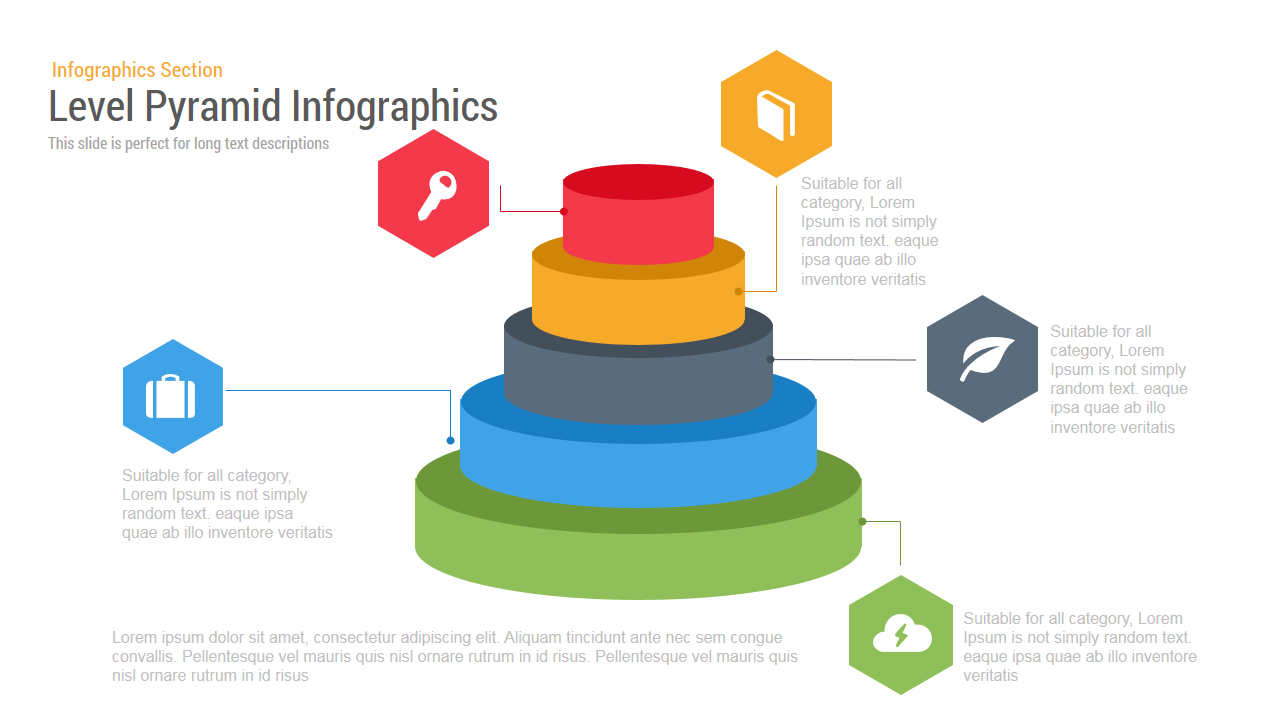
Level Pyramid Infographic PowerPoint Template and Keynote Slide
Stage Diagrams
Premium
-

Arrow Process Diagram with Icons
Arrow Diagrams
Premium
-
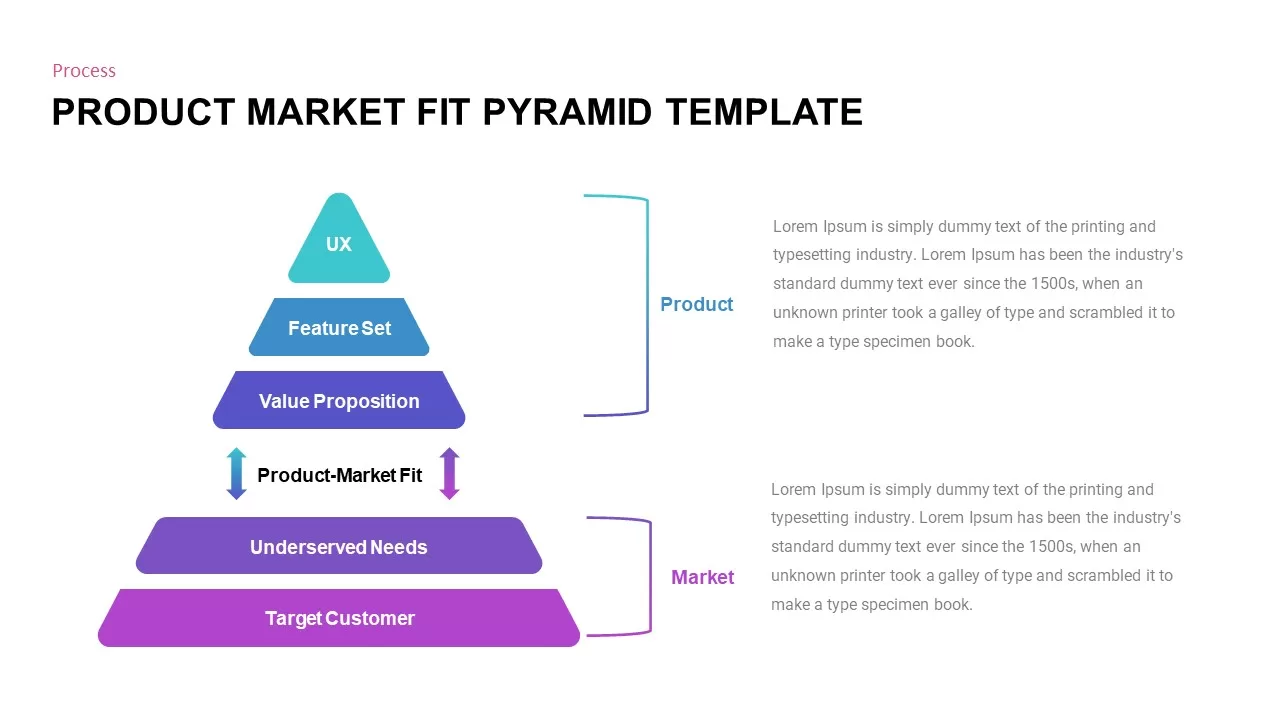
Product Market Fit Pyramid PowerPoint Template
Pyramid
Premium
-
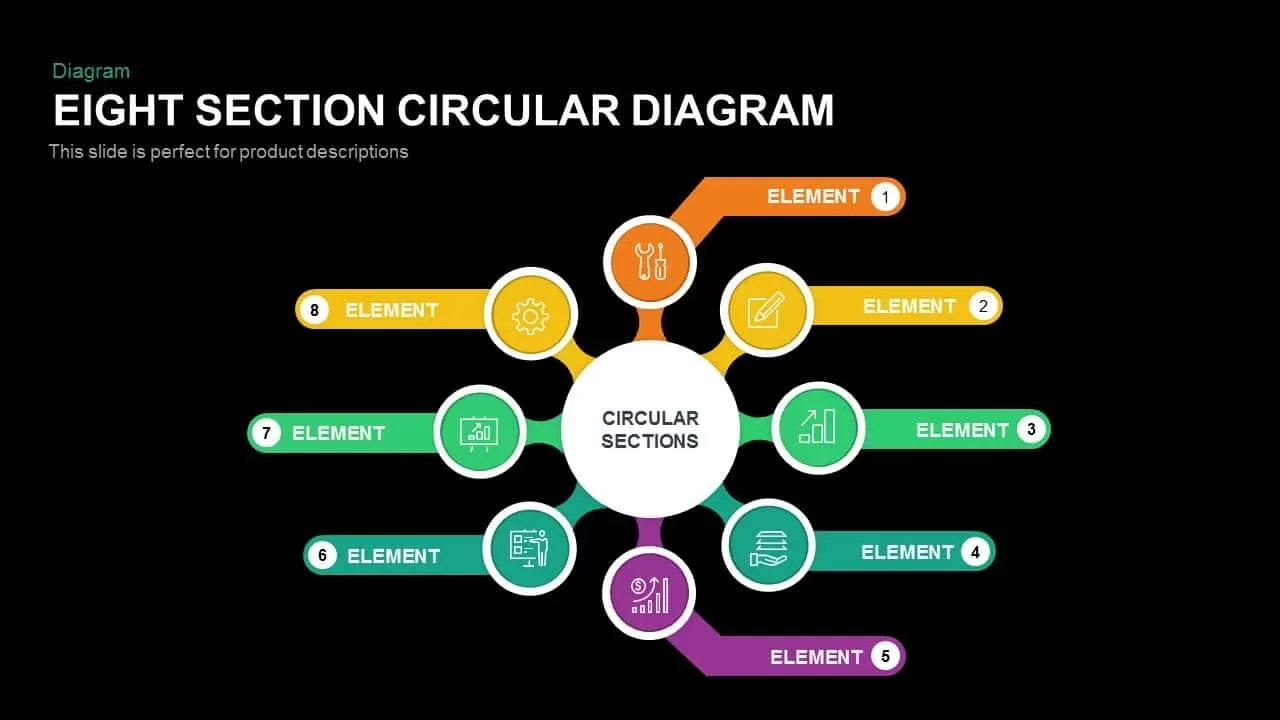
Eight Section Circular Diagram PowerPoint Template and Keynote Slide
Circular Diagrams
Premium
-

Level 5 Leadership Pyramid Template
3D Shapes
Premium
-
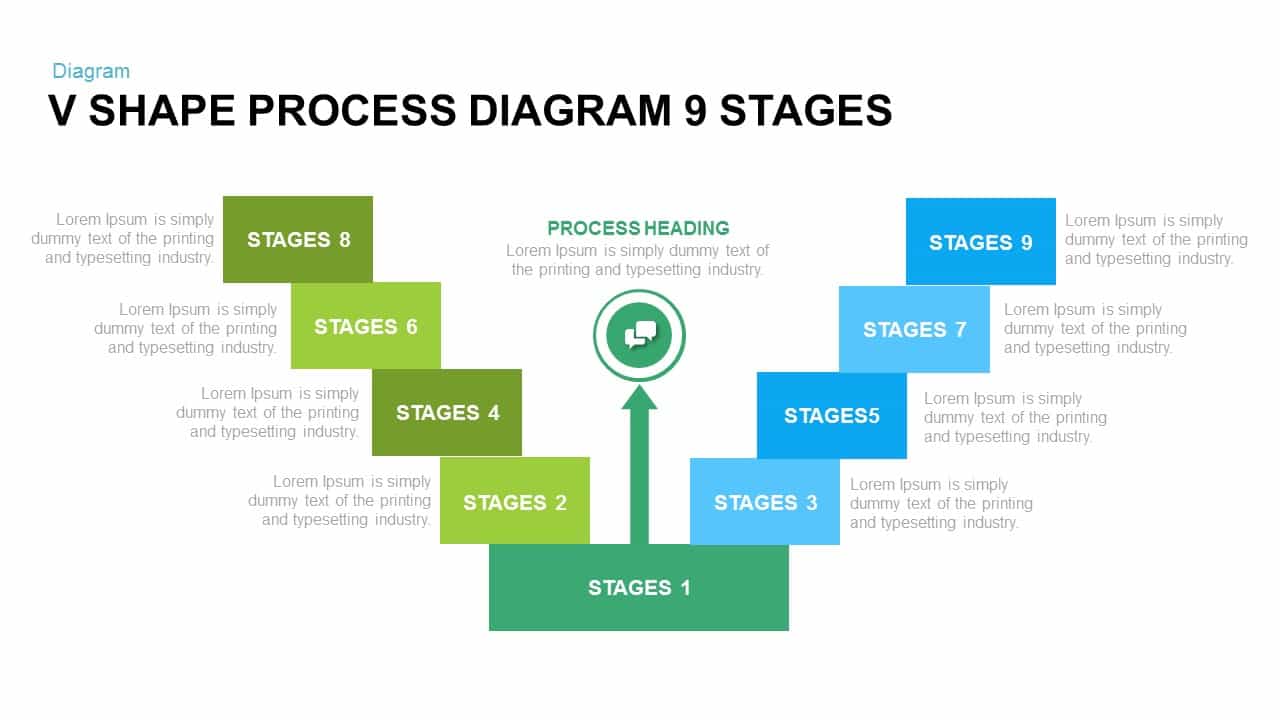
9 Stages V Shape Process Diagram PowerPoint Template and Keynote Slide
Diagrams
Premium
-
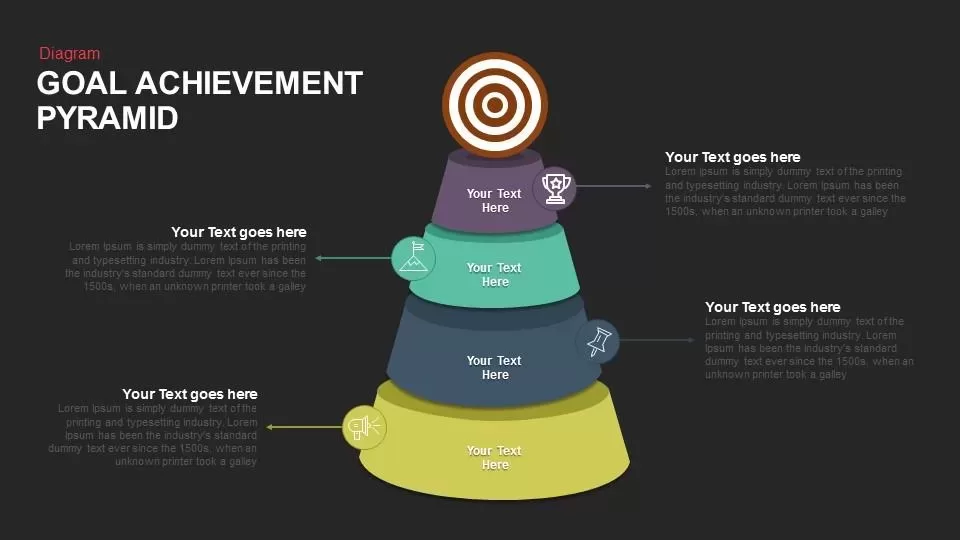
Goal Achievement Pyramid Template for PowerPoint and Keynote
Diagrams
Premium
-
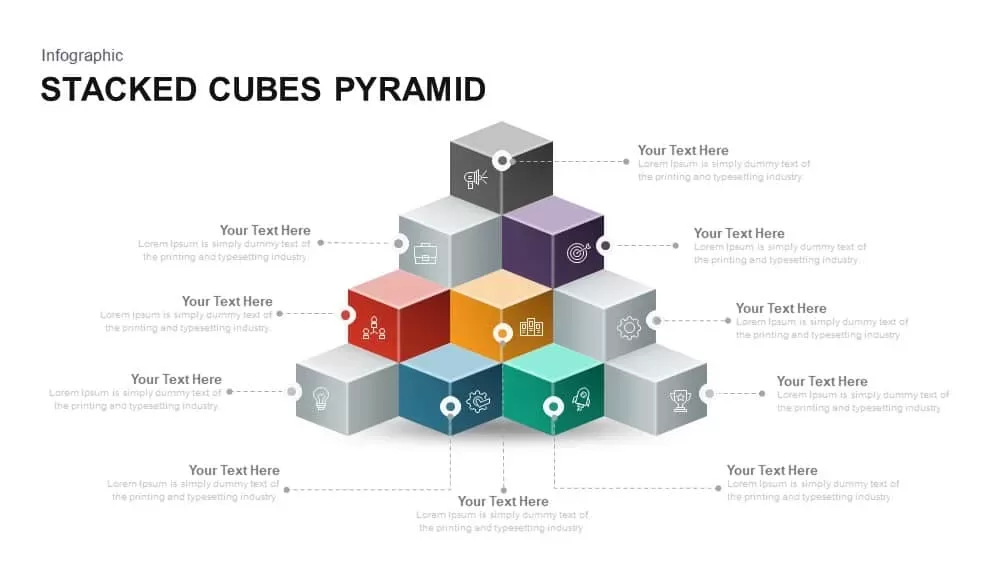
Stacked Cubes Pyramid PowerPoint Template and Keynote Slide
Pyramid
Premium
-
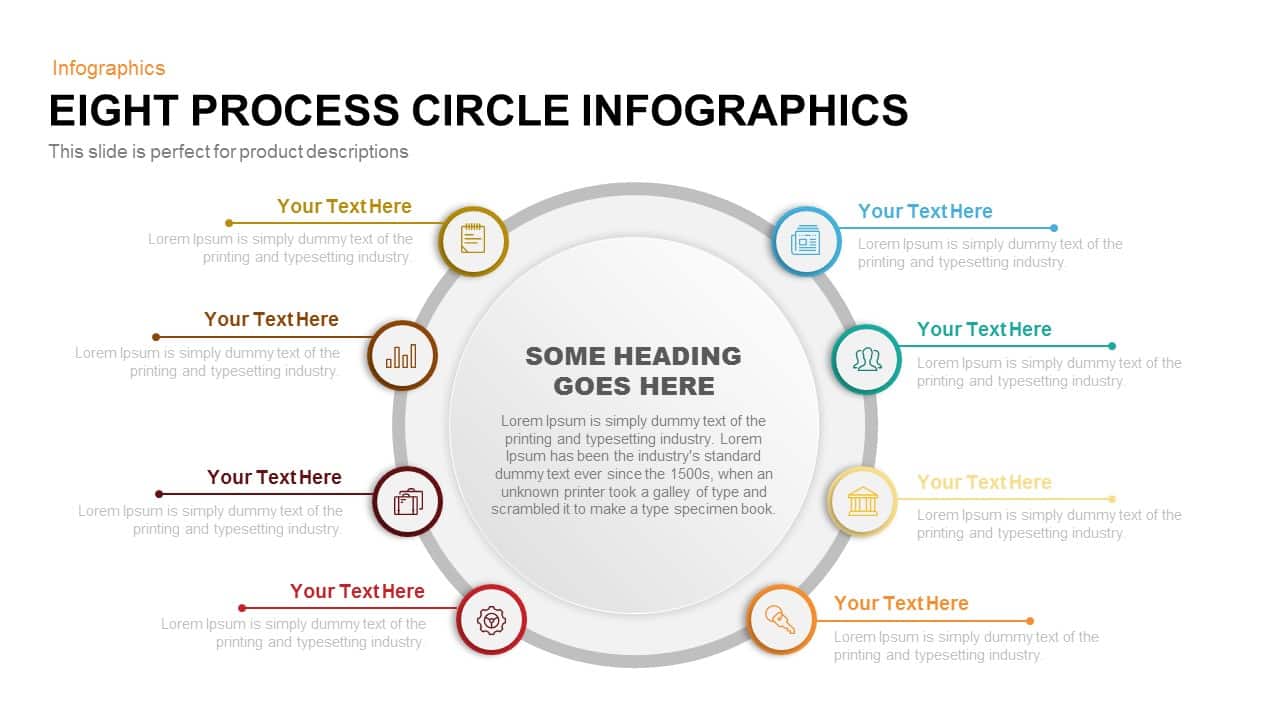
8 Process Circle Infographics Template for PowerPoint and Keynote
Circular Diagrams
Premium
-
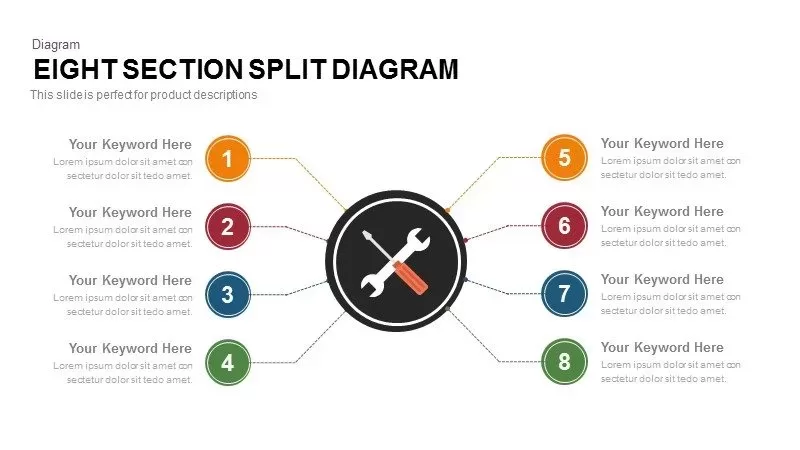
8 Section Split Diagram for PowerPoint Presentation
Business Models
Premium
-
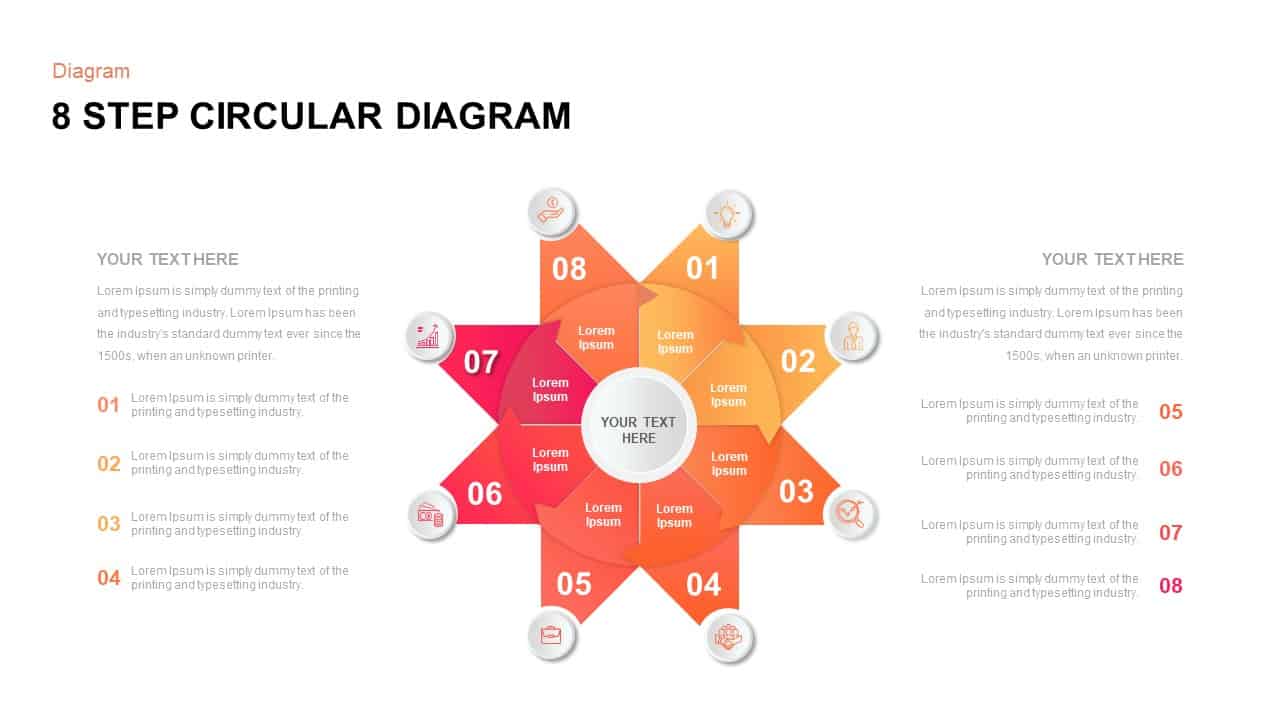
8 Step Circular Diagram Template for PowerPoint
Circular Diagrams
Premium
-

Sales Cycle Steps PowerPoint Template and Keynote Template
Circular Diagrams
Premium
-

10 Stages Business Flow Process Diagram Template for PowerPoint and Keynote
Diagrams
Premium
-

6 Hexagon Stages Process Flow Diagram Template for PowerPoint and Keynote
Business Models
Premium
-
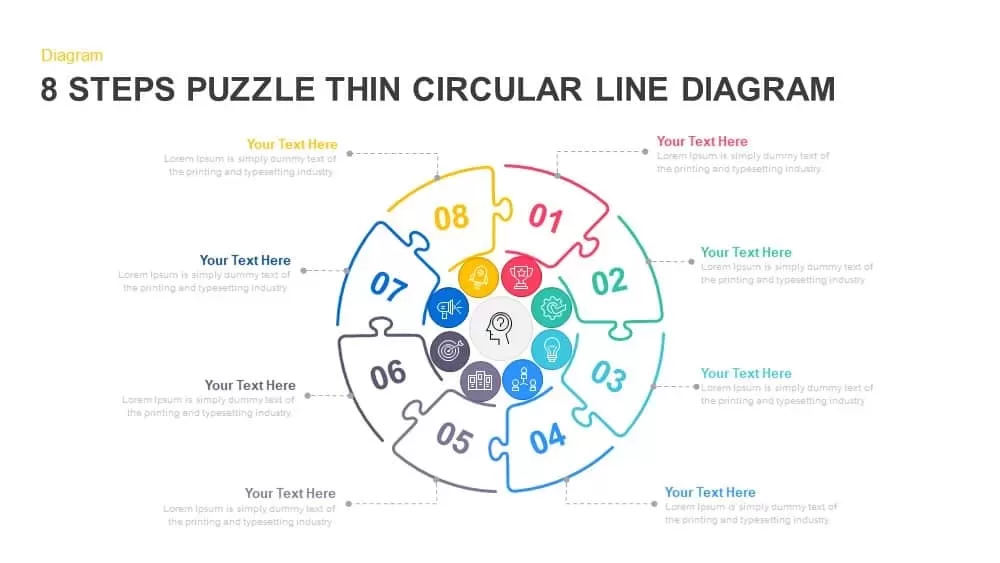
8 Steps Thin Line Circular Puzzle Diagram PPT Template
Puzzle
Premium
-
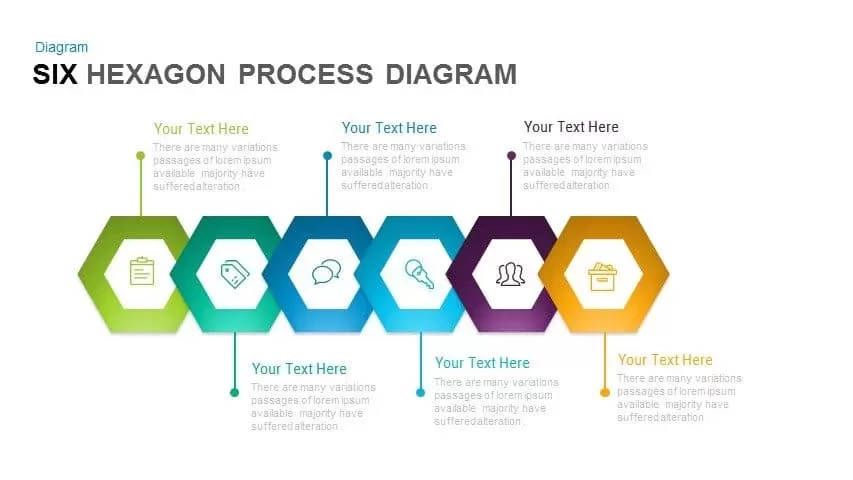
6 Hexagon Process Diagram PowerPoint Template and Keynote
Diagrams
Premium
-
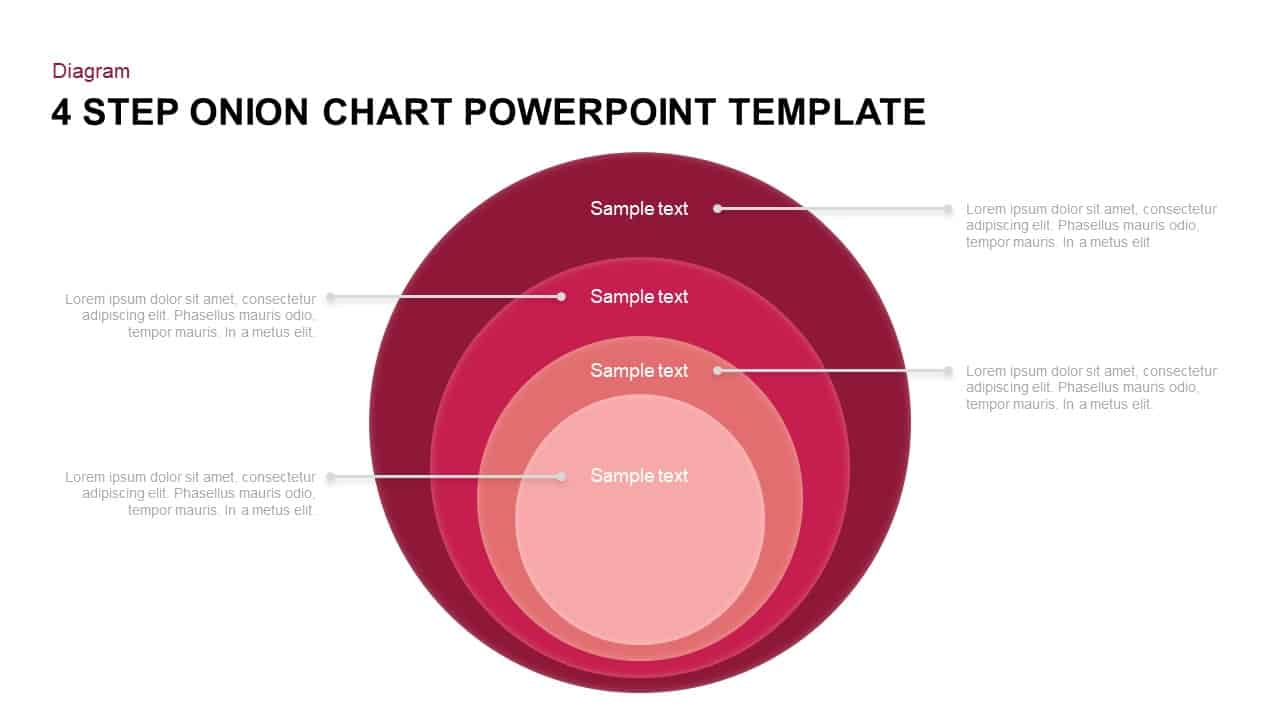
4 Steps Onion Diagram Template for PowerPoint and Keynote
Business Models
Premium
-
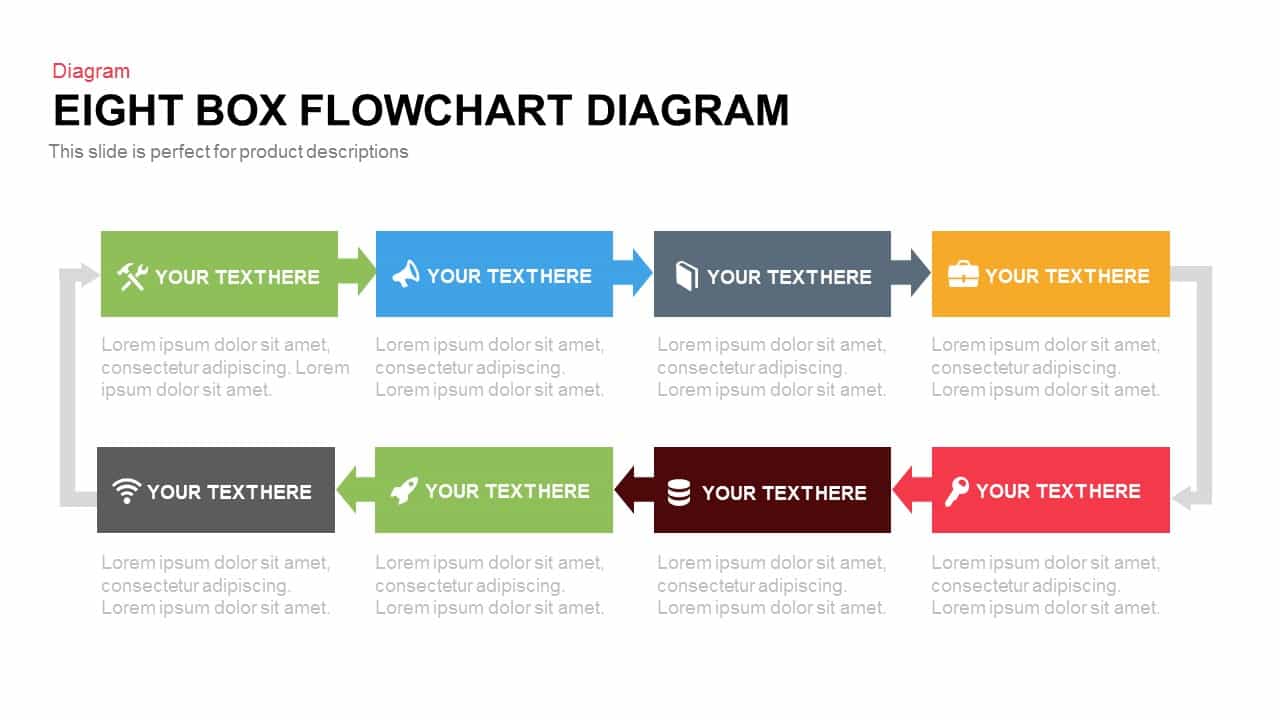
Eight Box Flow Chart Diagram Template for PowerPoint and Keynote
Diagrams
Premium
-

10 Staged Business Circle Process Diagram Template for PowerPoint and Keynote
Process Flow Diagrams
Premium
-

5 Stage Linear Process Flow Diagram PowerPoint Template and Keynote Slide
Process Flow Diagrams
Premium
-
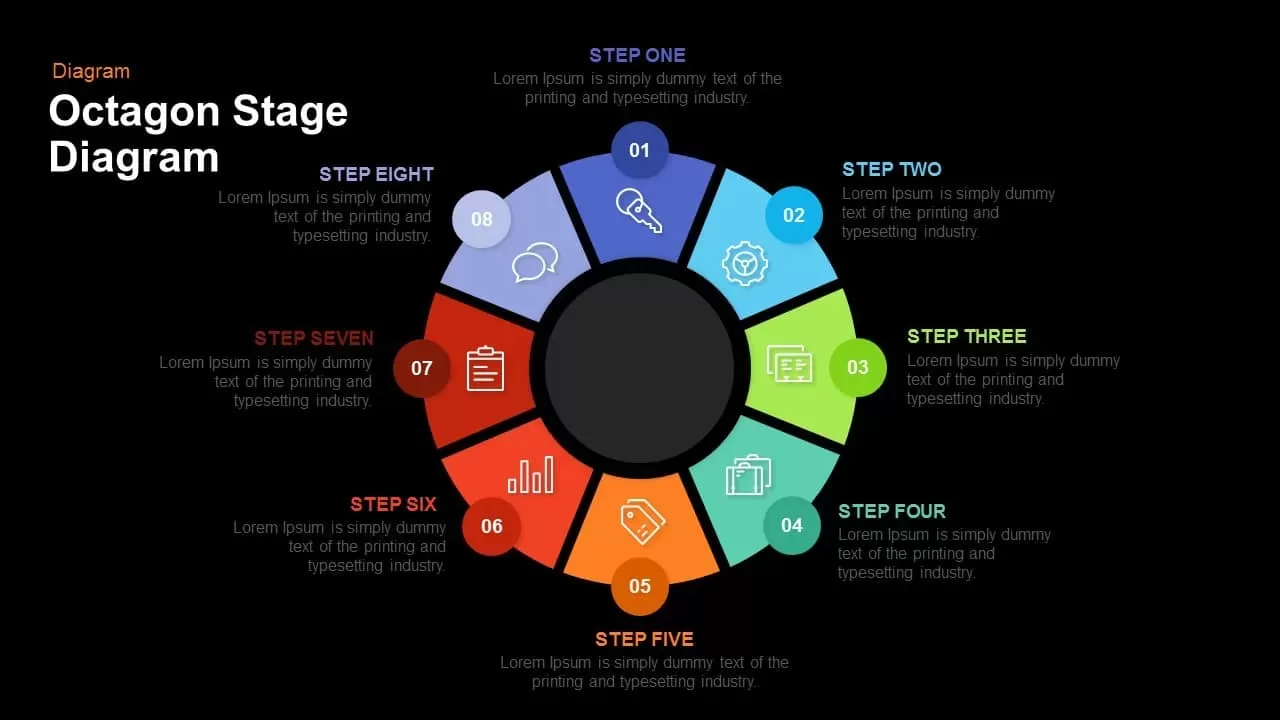
Octagon Stage Process Flow PowerPoint Template & Keynote
Circular Diagrams
Premium
-
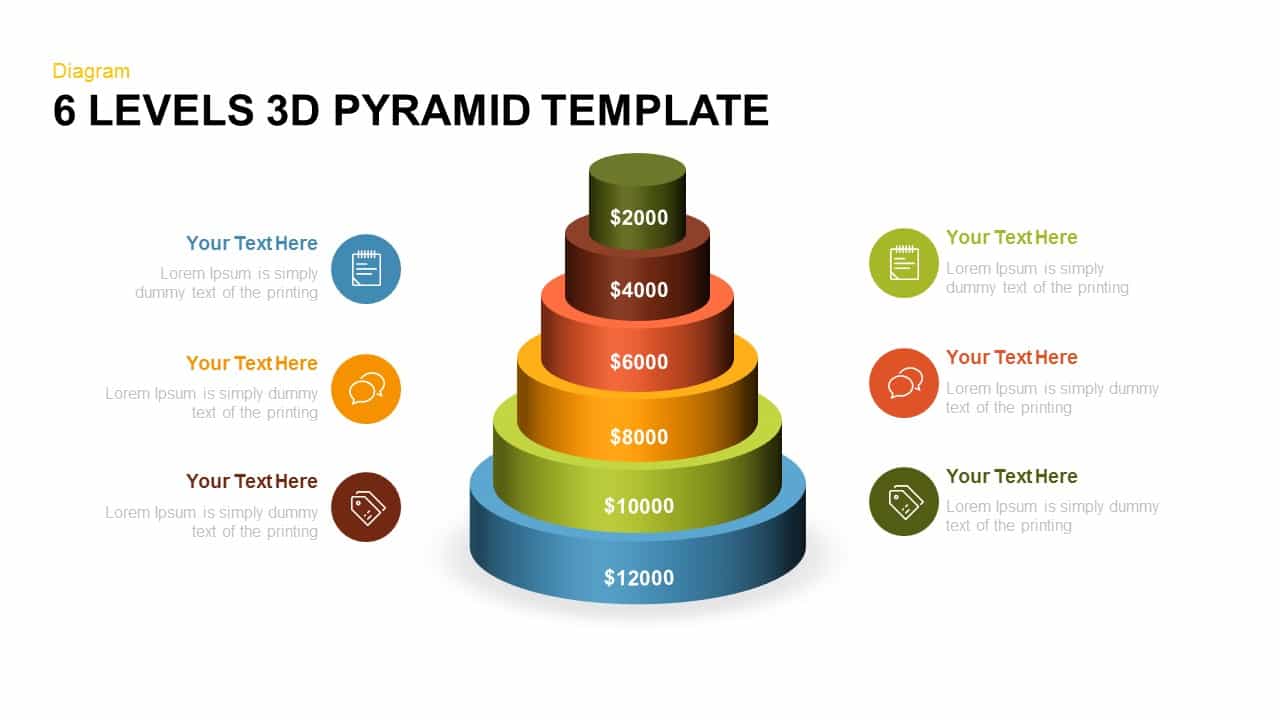
6 Levels 3d Pyramid PowerPoint Template and Keynote Slide
Pyramid
Premium
-

Linked Process Steps PowerPoint Template and Keynote
Diagrams
Premium
-
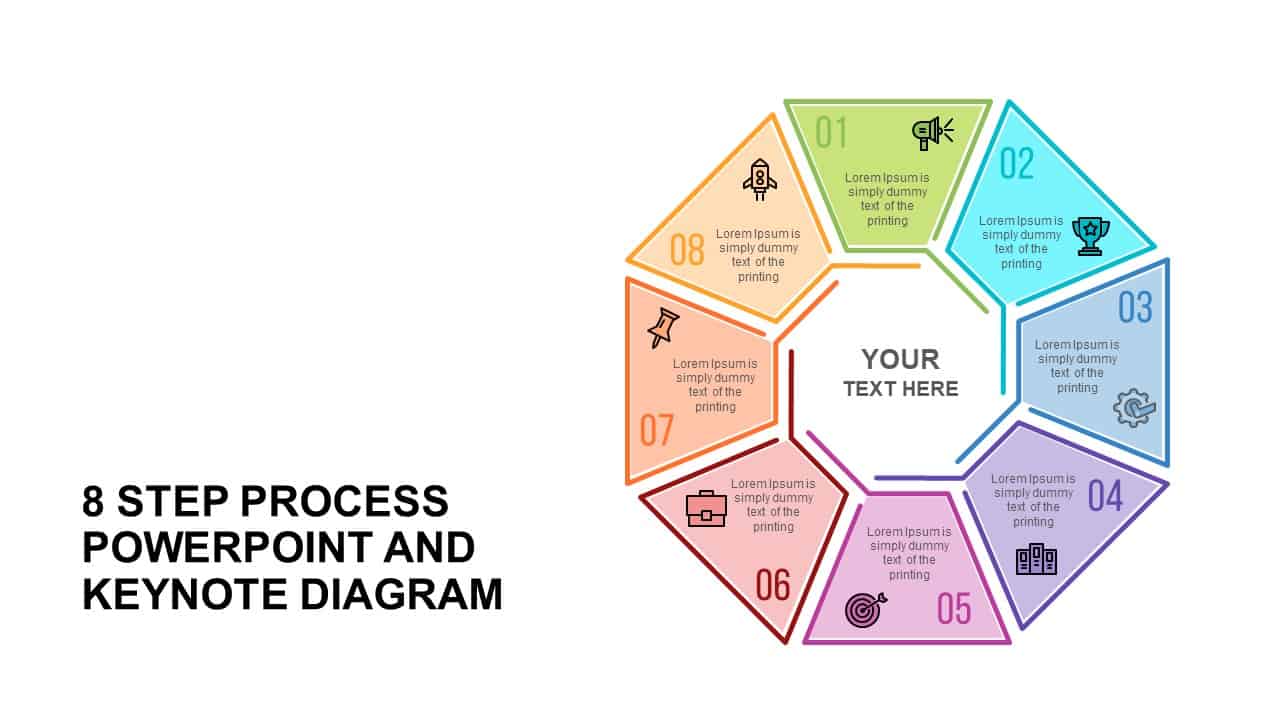
8 Step Process Diagram Template for PowerPoint and Keynote
Circular Diagrams
Premium
-
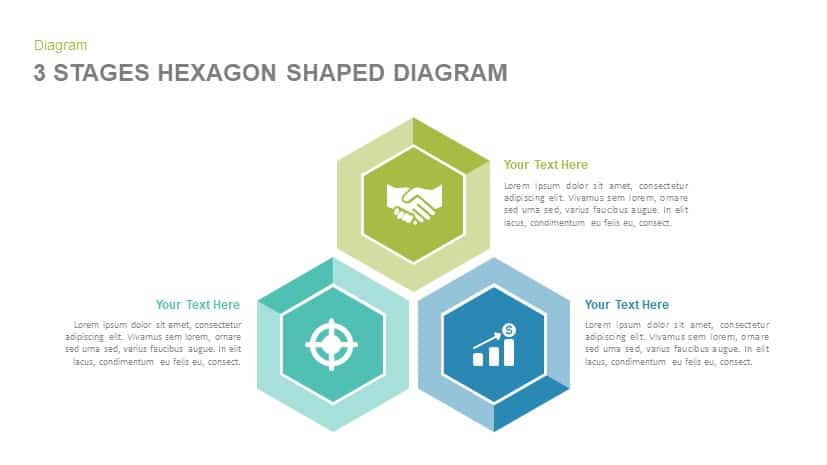
3 Stages Hexagon Shape Diagram Template for PowerPoint and Keynote
Diagrams
Premium
-
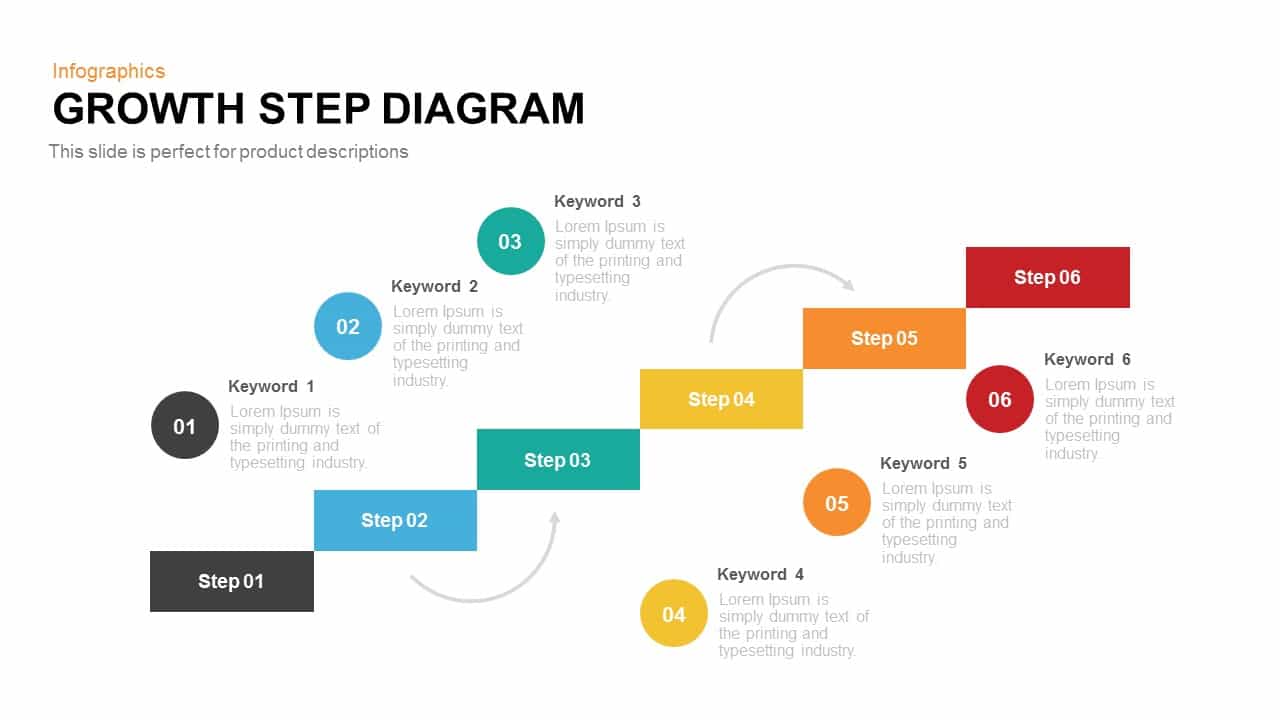
Growth Steps Template Diagram for PowerPoint and Keynote
Diagrams
Premium
-
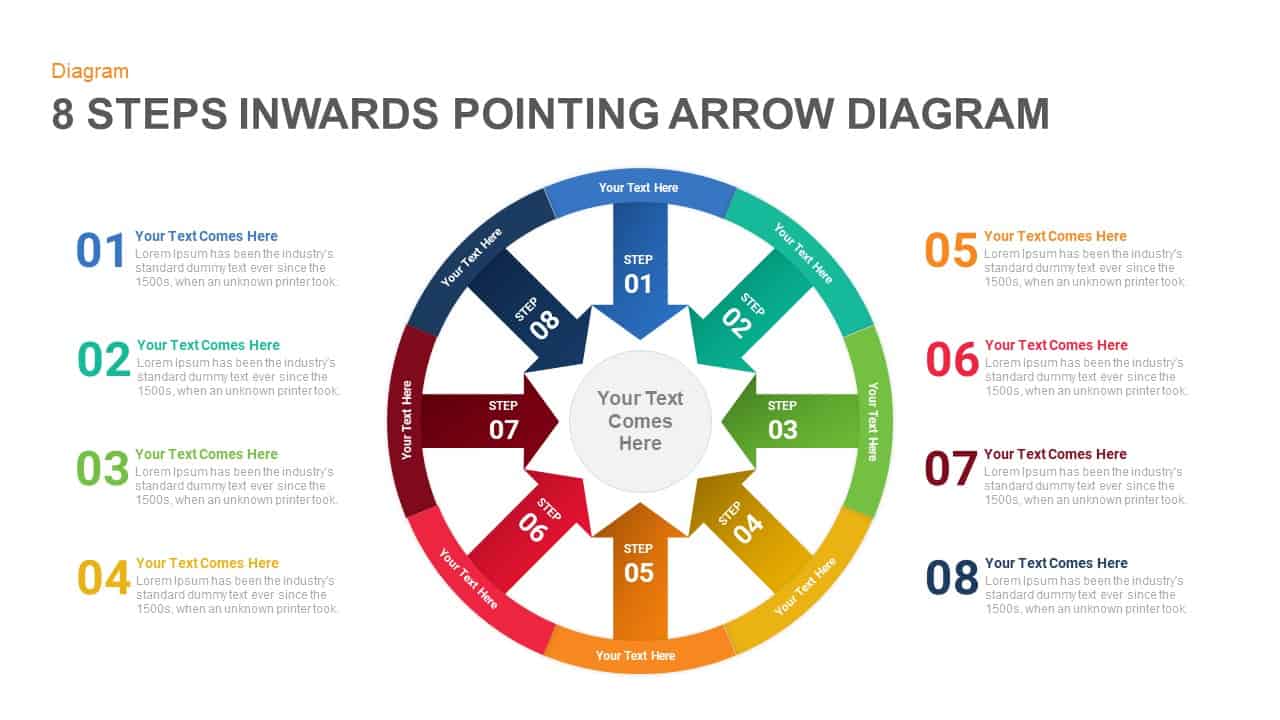
8 Steps Arrows Pointing Inwards Diagram PowerPoint Template and Keynote Slide
Arrow Diagrams
Premium
-
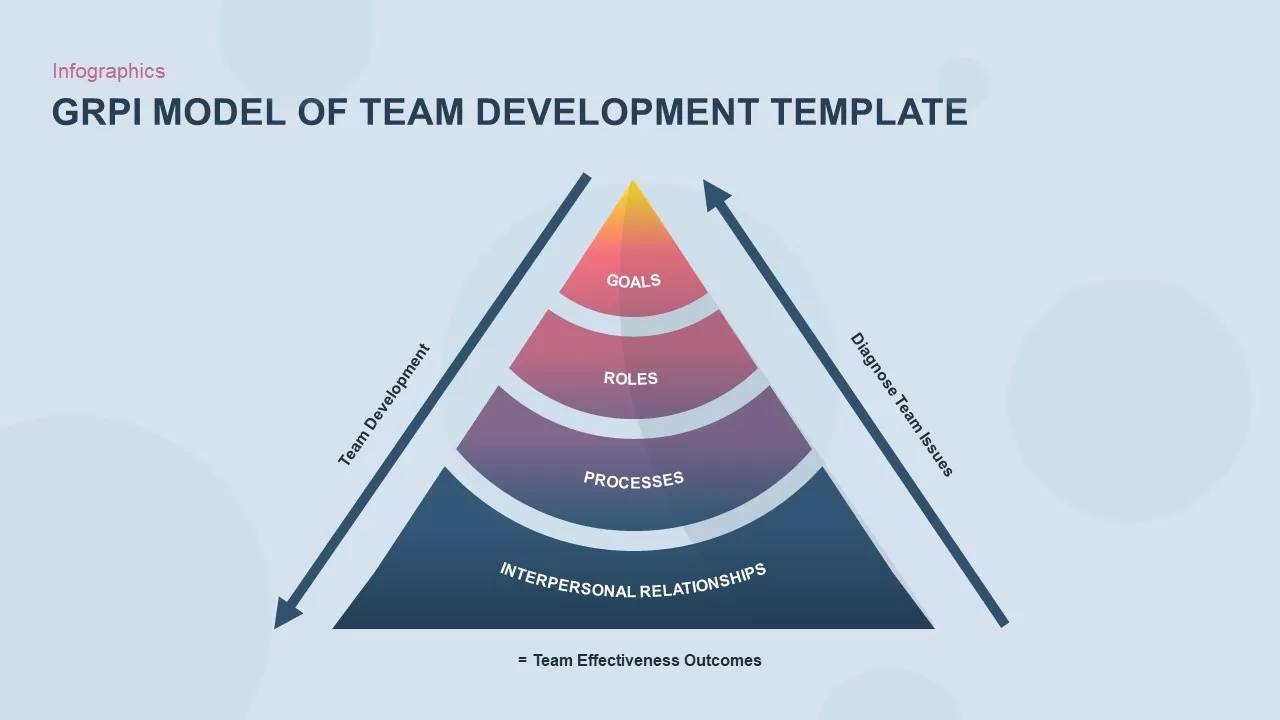
GRPI Model PowerPoint Template
Business Models
Premium
-
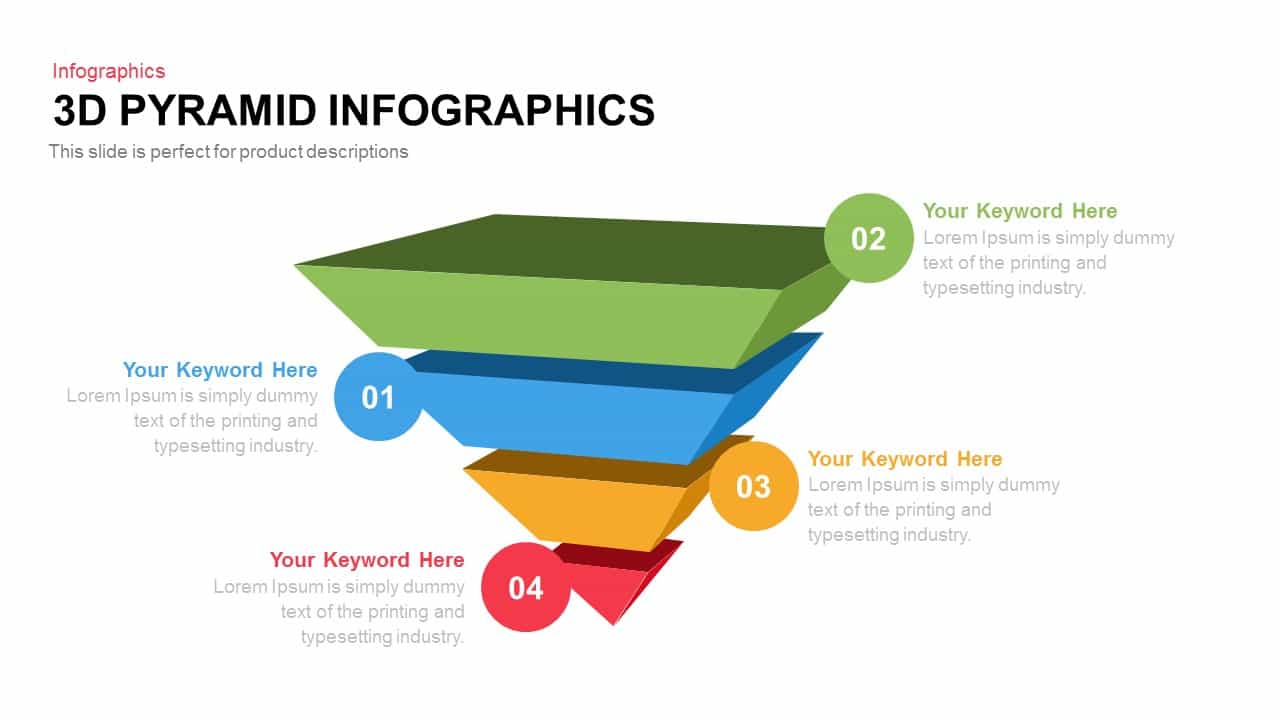
3d Infographics Powerpoint Pyramid Template and Keynote Template
3D Shapes
Premium
-
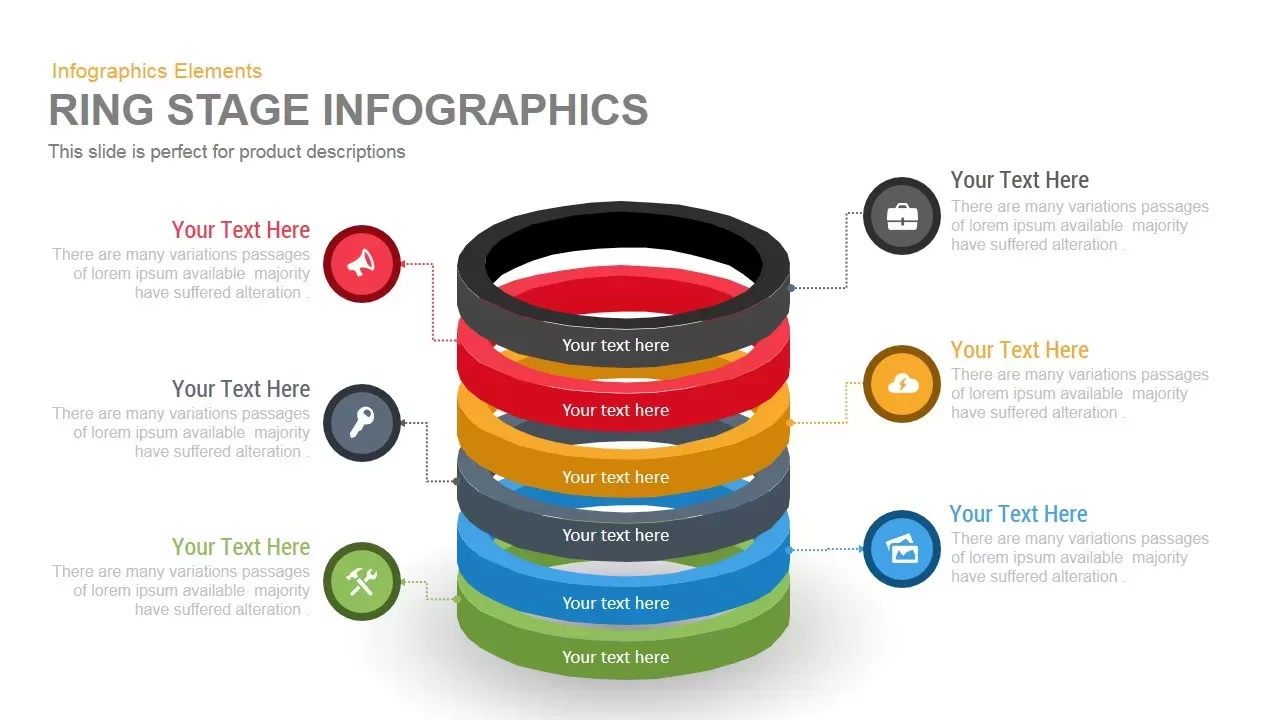
Ring Stage Infographics PowerPoint and Keynote Template
Stage Diagrams
Premium
-

6 Stage Hexagon Process Diagram PowerPoint Template & Keynote
PowerPoint Business Templates
Premium
-
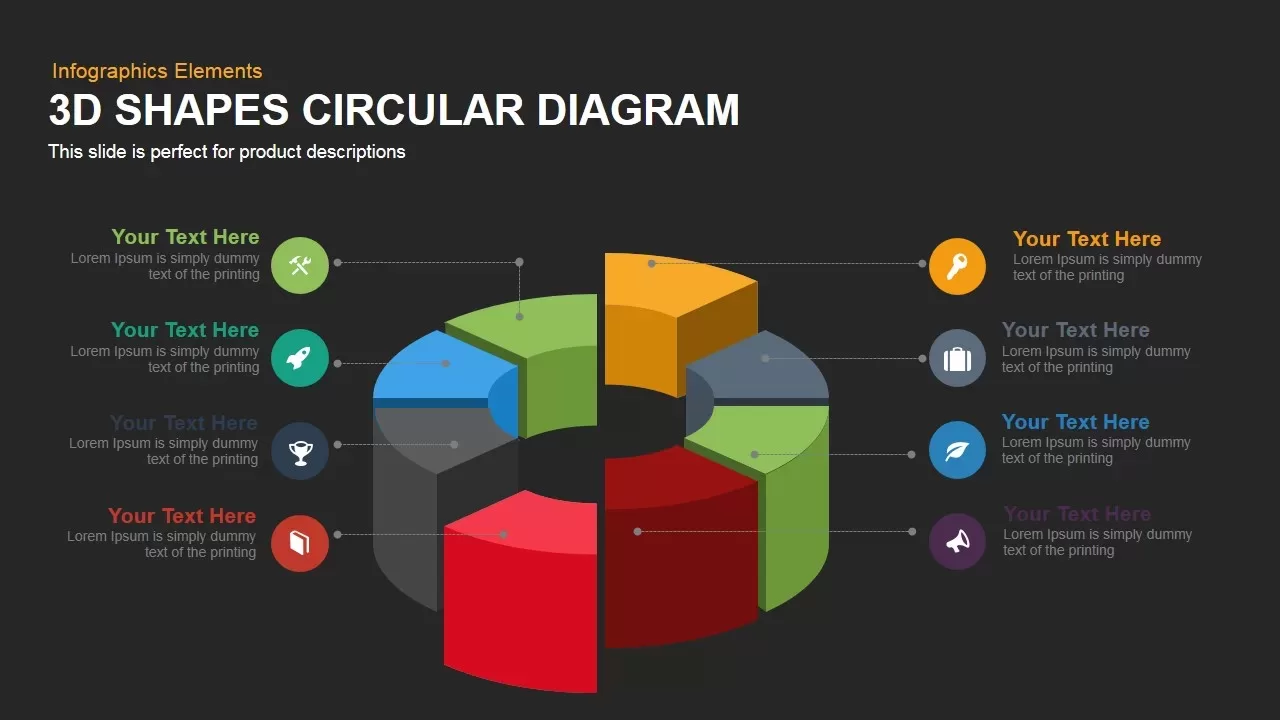
3D Shapes Circular Diagram PowerPoint Template and Keynote Slide
Business Models
Premium
-

Product Strategy PowerPoint Template
Pyramid
Premium
-
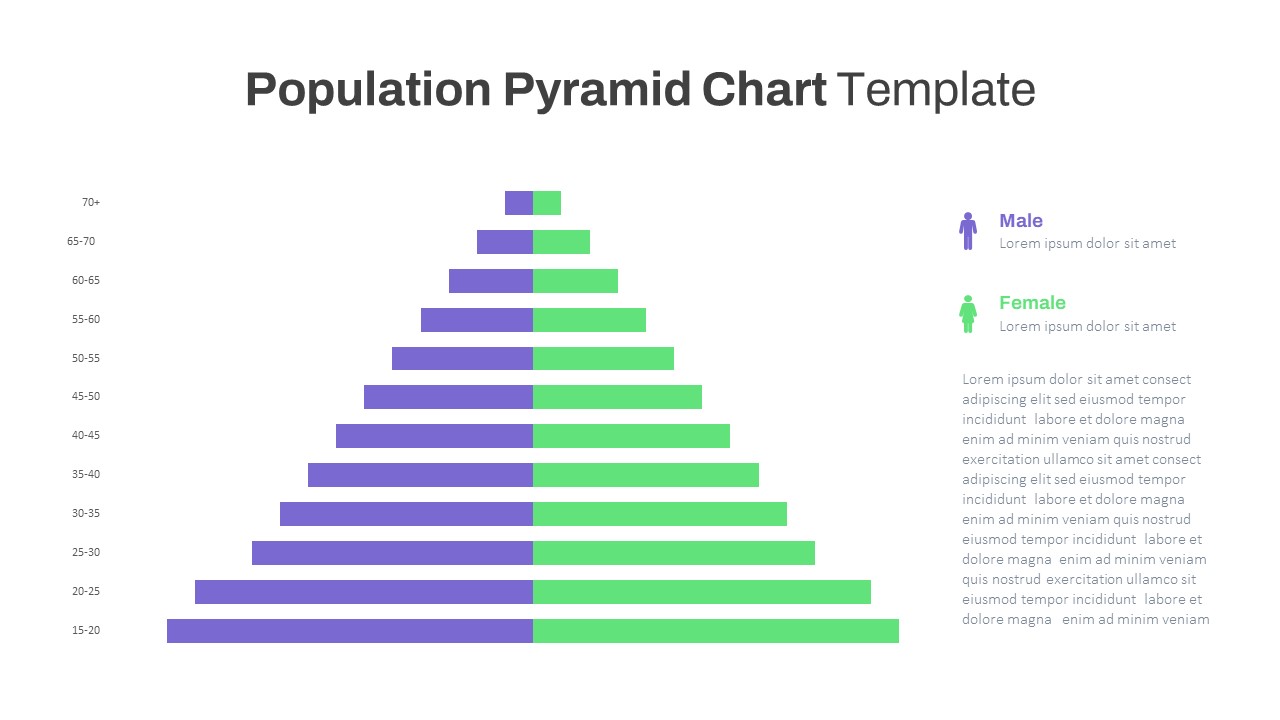
Population Pyramid Chart PowerPoint Template
PowerPoint Templates
Premium
-

4 and 5 Ring Diagram Template for PowerPoint and Keynote
Stage Diagrams
Premium
-
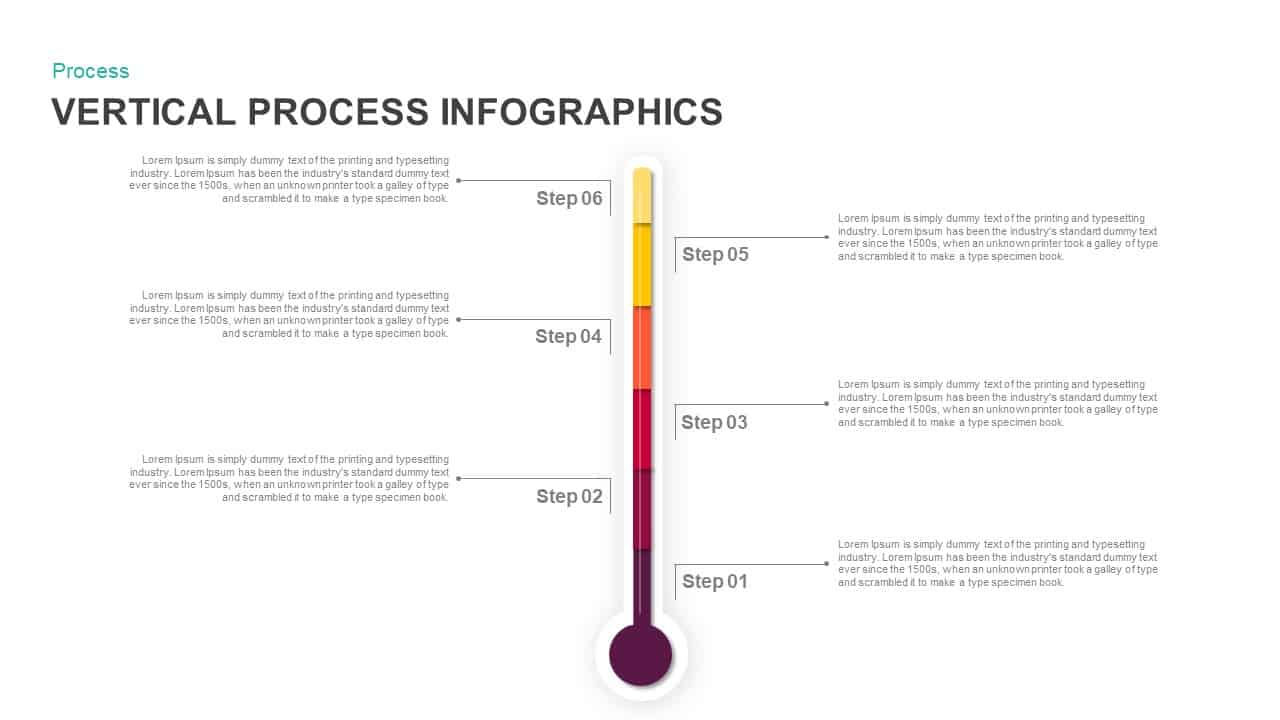
Vertical Process Infographics PowerPoint Templates and Keynote Slides
Process Flow Diagrams
Premium
-
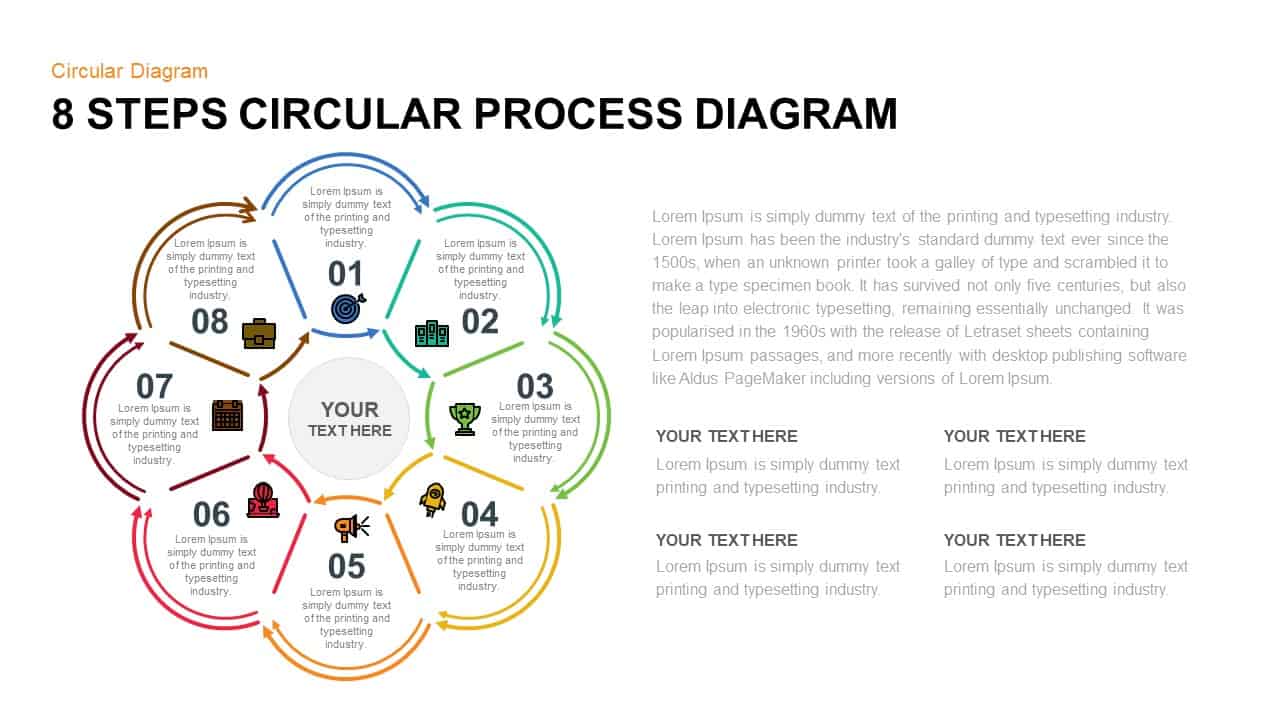
8 Step Circular Process Diagram PowerPoint & Keynote Template
Circular Diagrams
Premium
-
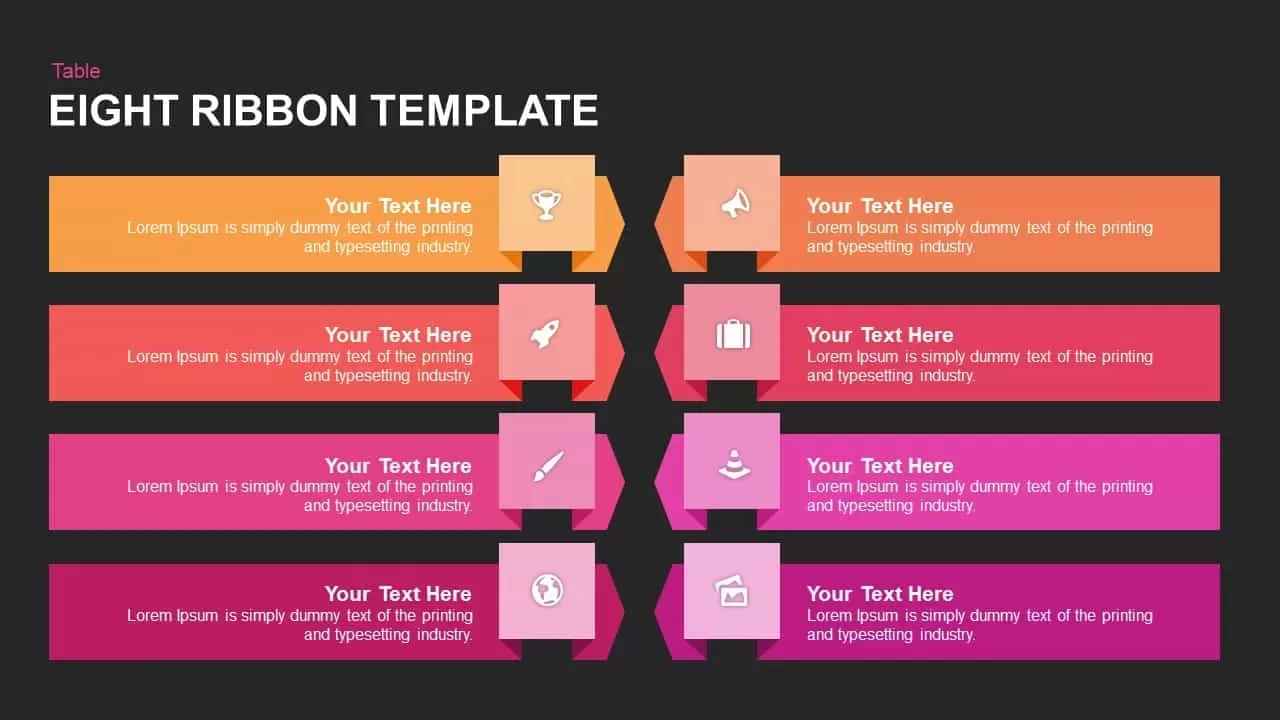
8 Ribbon PowerPoint Template & Keynote Diagram
PowerPoint Templates
Premium
-
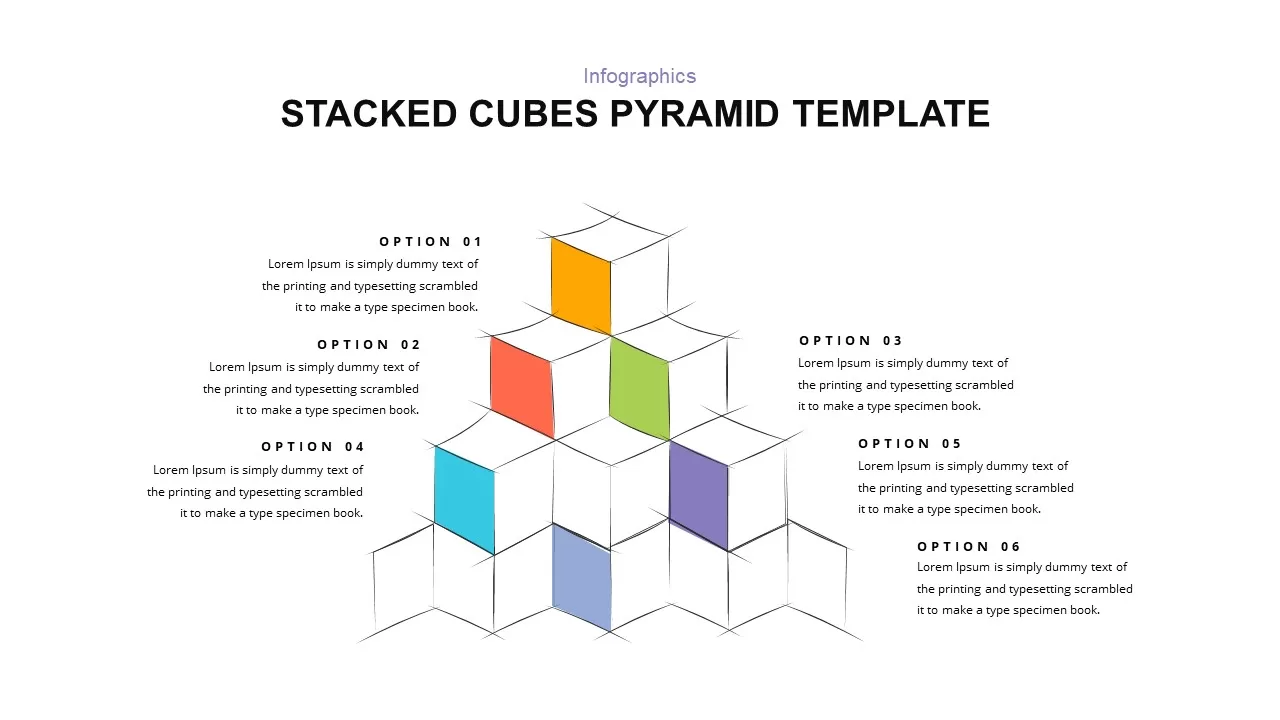
Hand-drawn Cubes Pyramid Template for PowerPoint and Keynote Presentations
Cubes
Premium
-
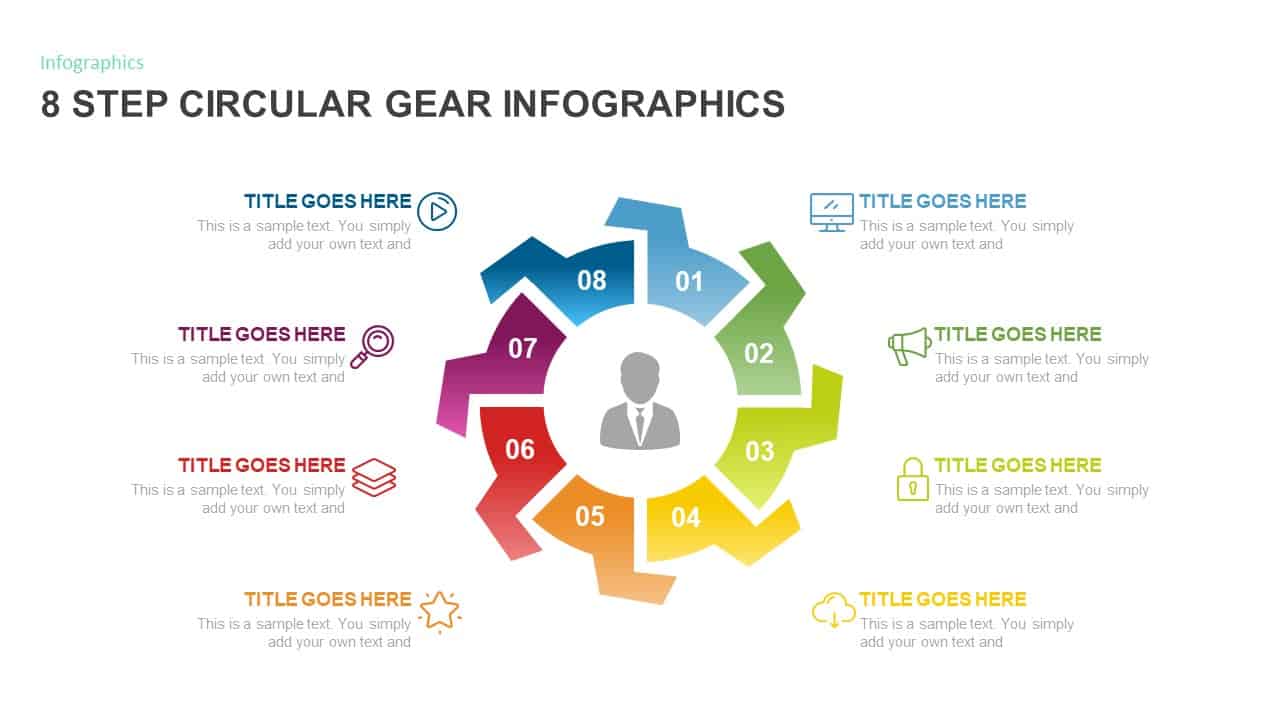
8 Step Circular Gear Diagram Template
Gear
Premium
-

Goals Pyramid PowerPoint Template
PowerPoint Templates
Premium
-
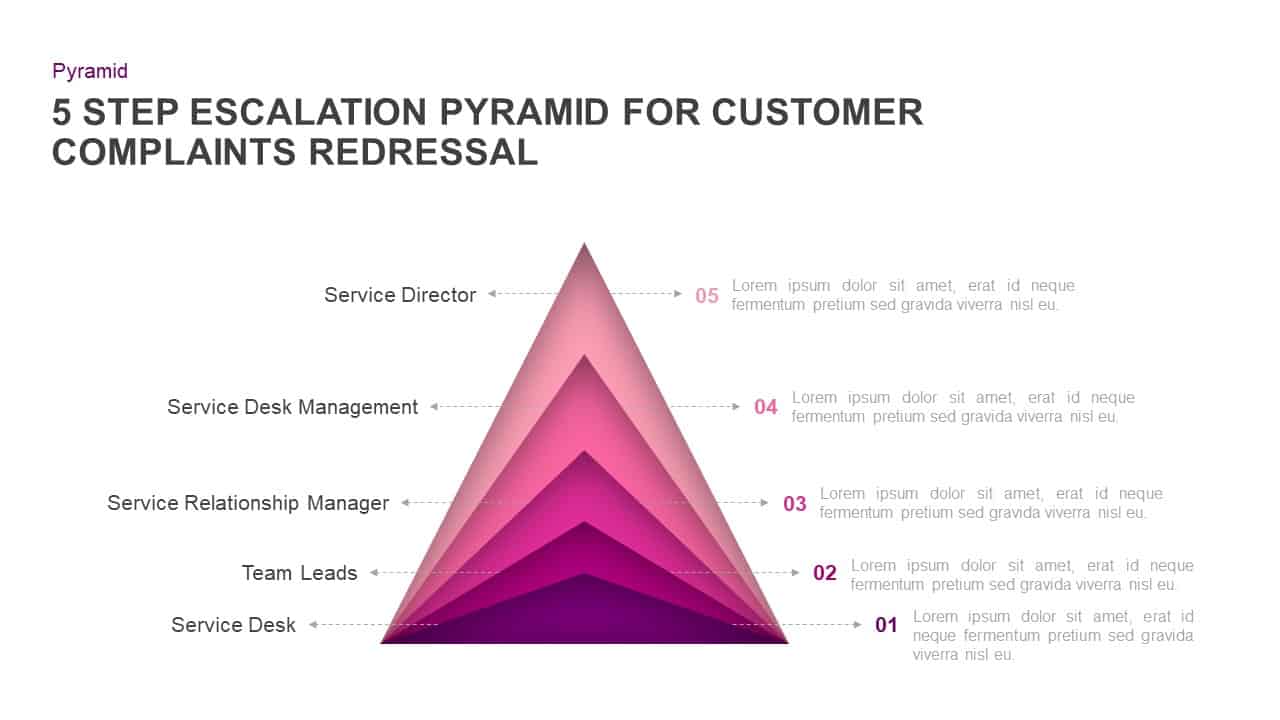
5 Step Escalation Pyramid For Customer Complaints Redressal PowerPoint Show
Pyramid
Premium
-
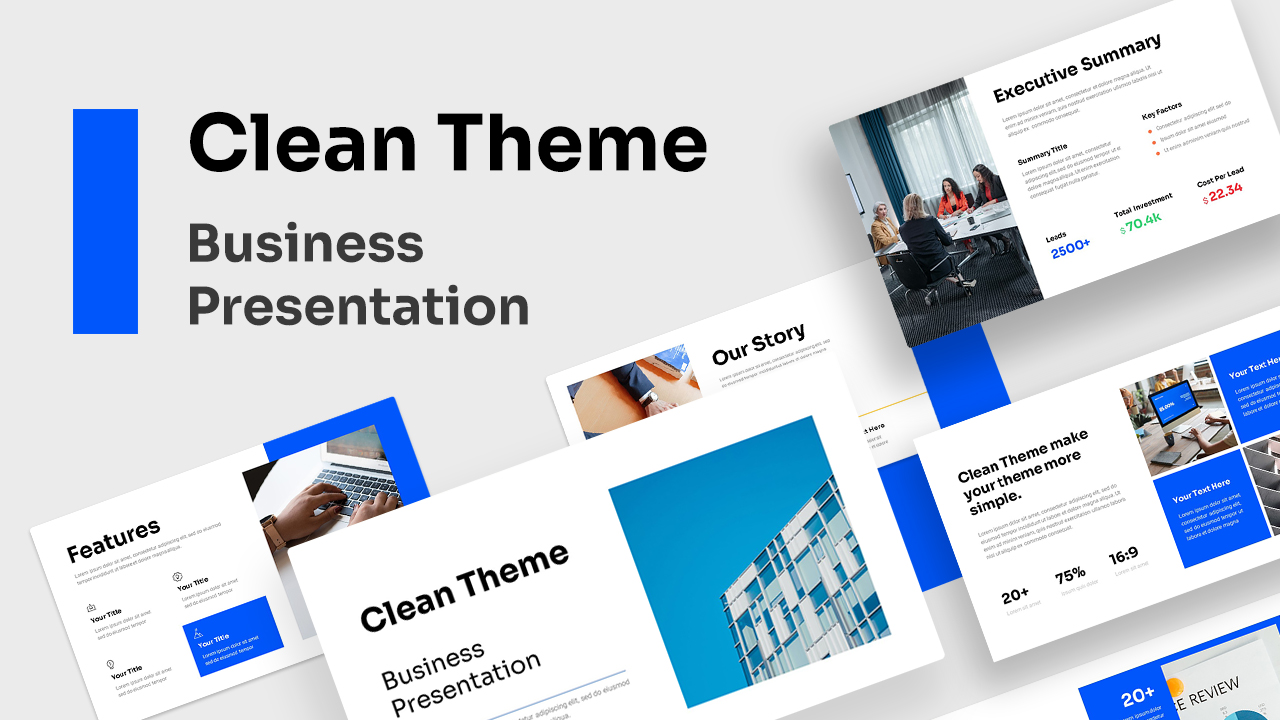
Clean Theme Business Presentation
PowerPoint Templates
Premium
-
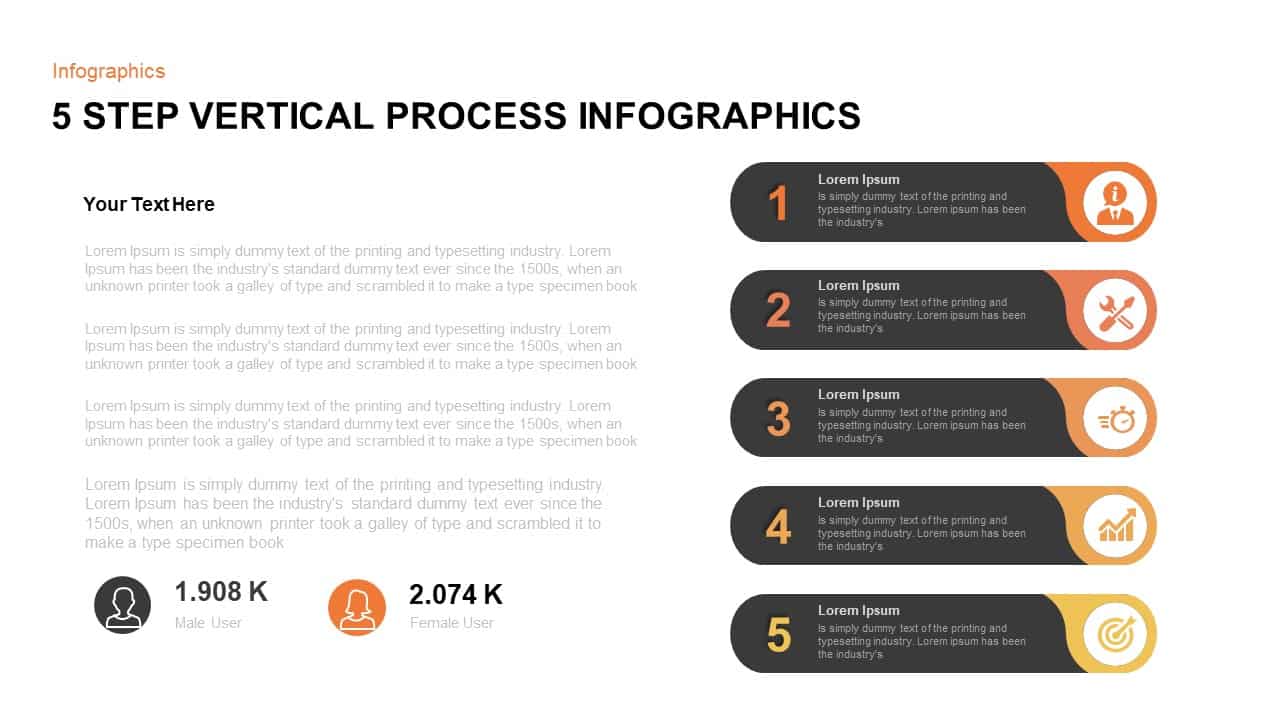
5 Step Infographic Vertical Process Template for PowerPoint
Business Models
Premium
-
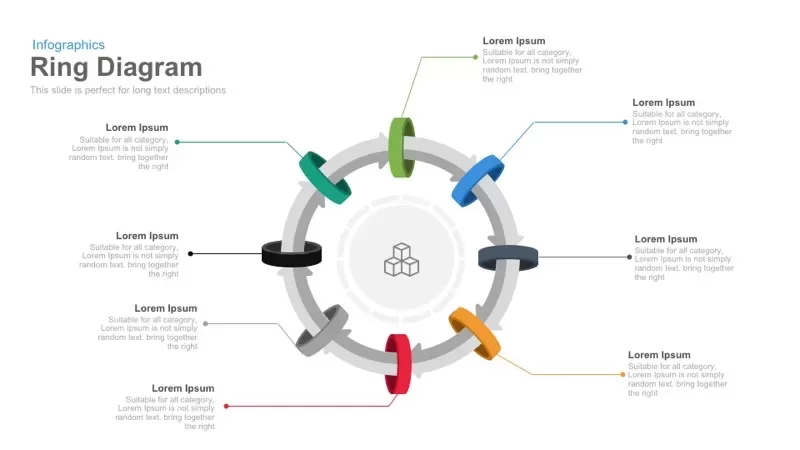
8-Steps Circular Ring PowerPoint Template and Keynote Slide
Circular Diagrams
Premium
-
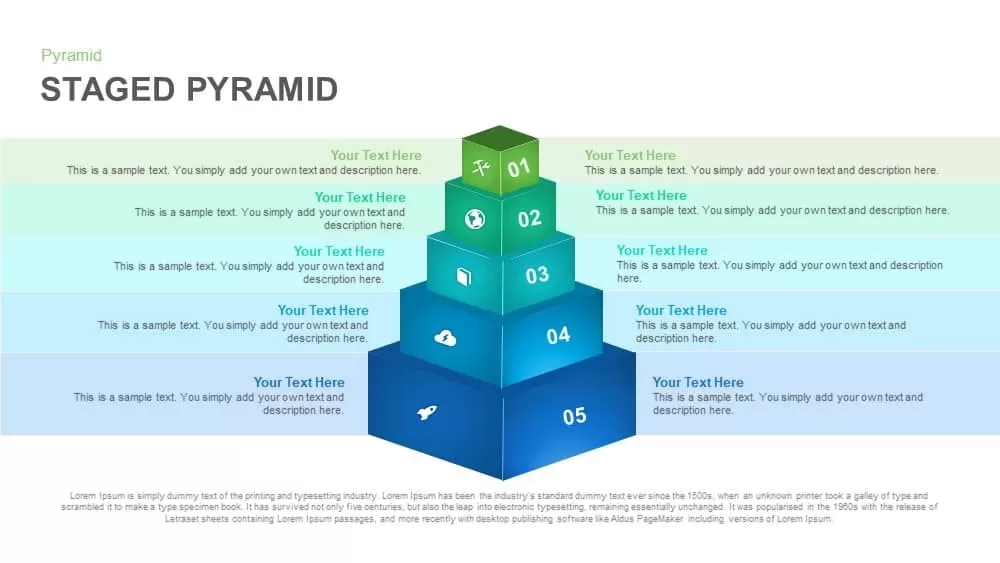
Staged Pyramid PowerPoint Template & Keynote Slide
Pyramid
Premium