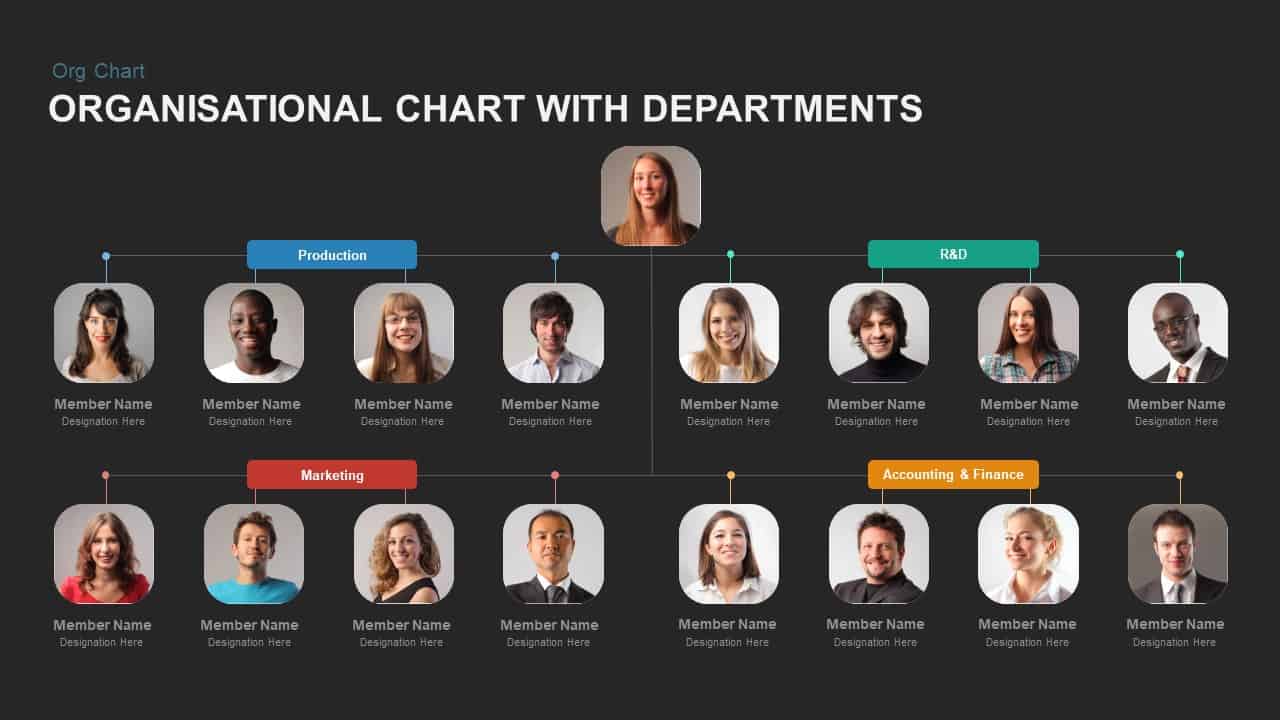Home » Org Charts » Organizational Chart PowerPoint Template
Organizational Chart PowerPoint Template
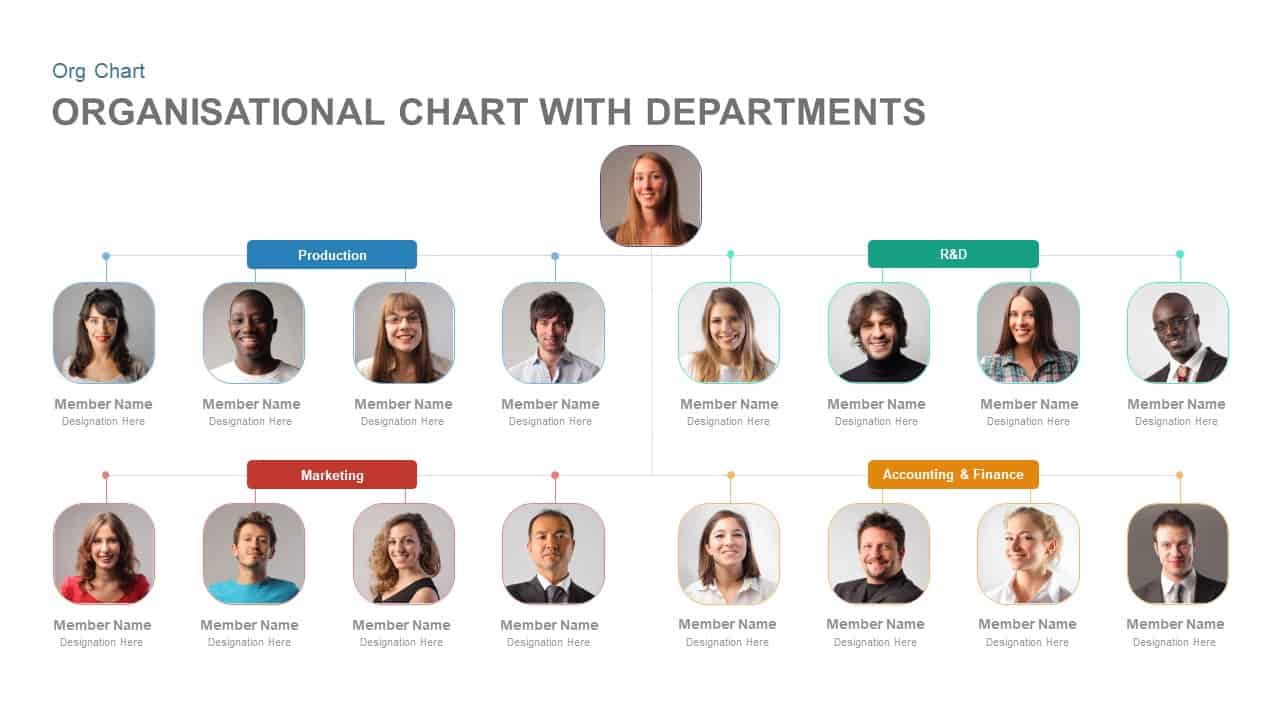
- Version
- Download 1156
- File Size 0.00 KB
- File Count 1
- Create Date March 4, 2018
- Last Updated October 26, 2023
Organizational Chart PowerPoint Template
Organizational Chart PowerPoint Template
Organizational chart PowerPoint template with departments and keynote slide is a modern, sophisticated tool to present the hierarchy structure of the organization. Here the users can single out a department and show the staff allocation in that department with a detailed profile of the staff members. Organization chart PowerPoint template with departments is a professional PowerPoint designed for an organization that requires a presentation of the company structure and organizational setup. This design projects a departmental-wise arrangement of employees, including members of each team in order. It is an exclusive design to show the department and distribution, including the department head. The beautifully created org structure can be used to show the chain of command through each department member. The real photos of the members can be attached to this organizational chart.
Organizational chart PowerPoint template is an amazing diagram that represents the structure of an organization, the relationship, and hierarchical deployment, strata, and roles. Organizational chart PowerPoint template with departments is a well-designed chart that shows the compositions of different departments of an organization and the concerned team members with profiles and photographs, generally applied in organizations. With the support of this template, users can describe the roles and capabilities of key members of the department and their detailed profiles. The PowerPoint template provides descriptions with real photos, including the organization's chief and other department members. For instance, marketing department, production department, accounting department, research, and development, etc., each person's placeholders can be easily edited by the presenter in order to replace them with proprietary content, photos, and icons. The user can modify or change the palette by changing the PowerPoint theme. Check out our org chart powerpoint template. Also try the keynote org chart template and matrix organizational structure powerpoint template.
Attached Files
| File |
|---|
| https://premiumdownloads.s3.amazonaws.com/SB00901-Organisational Chart with Departments.zip |
Login to download this file
Add to favorites
Add to collection
-
Item ID
SB00901 -
Rating
0.0
(0 reviews)
Related Templates
-
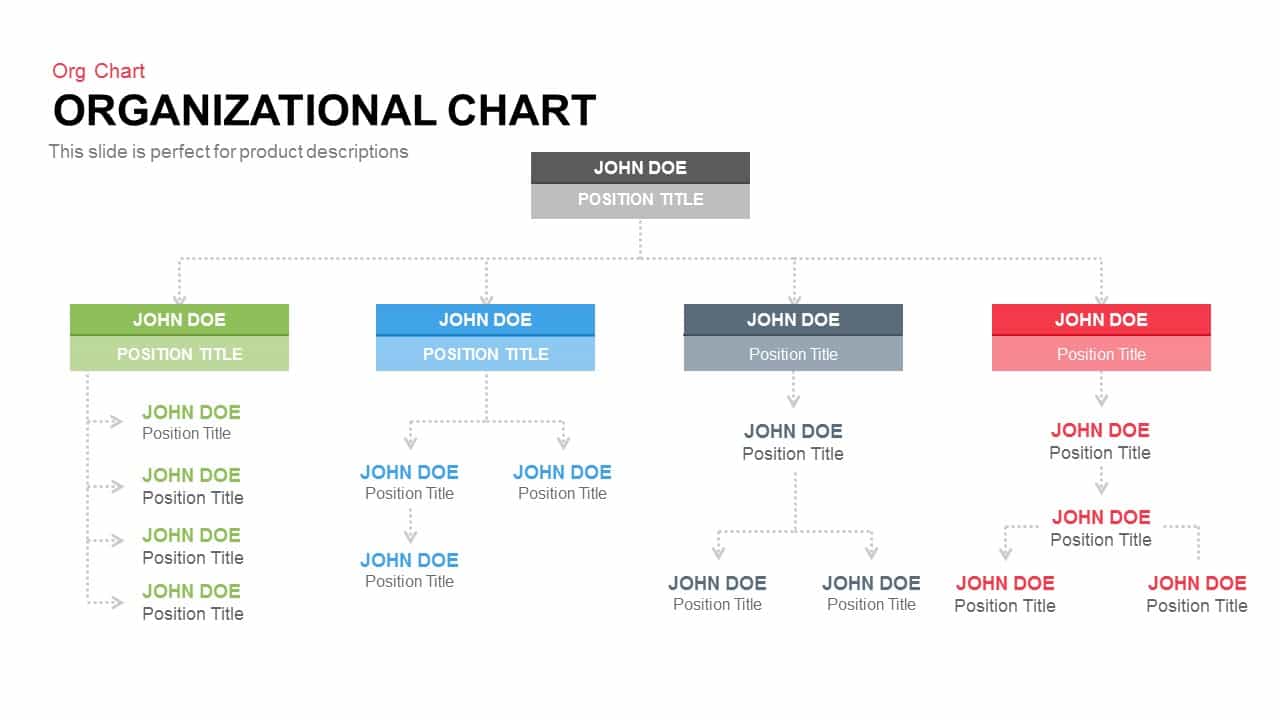
Organizational Chart PowerPoint Template and Keynote Slide
Keynote Templates
Premium
-
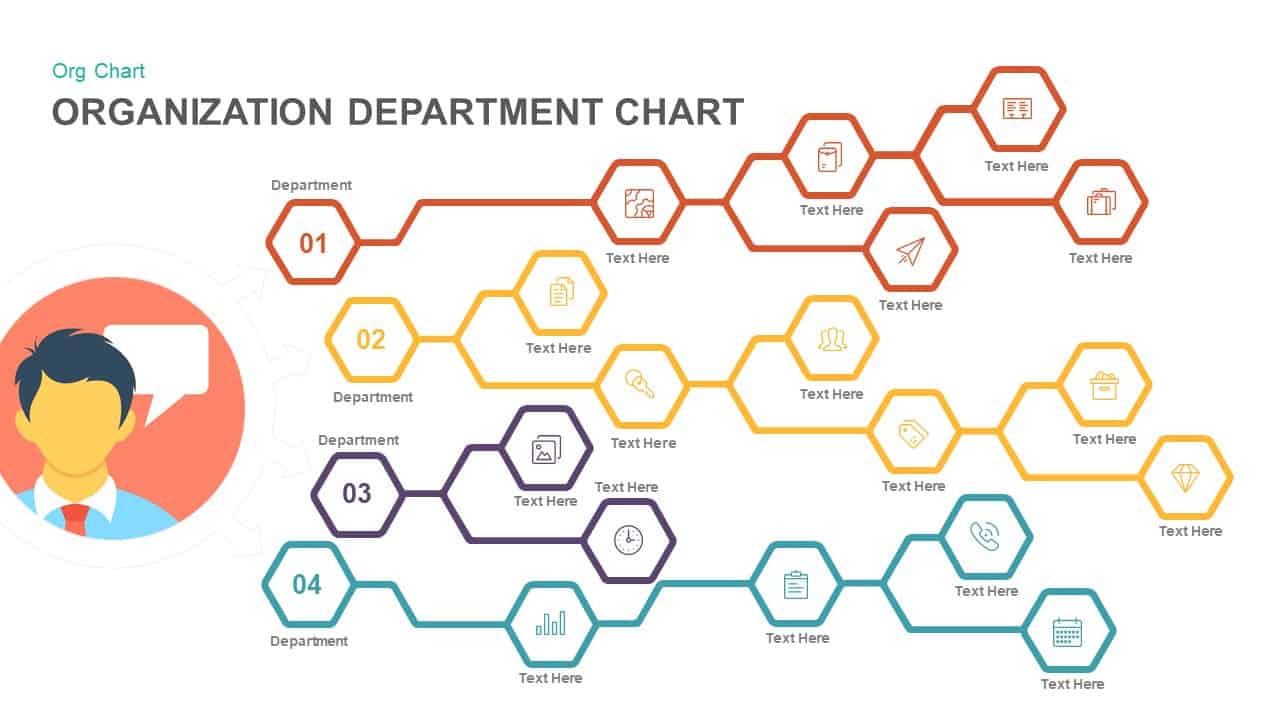
Organization Chart PowerPoint Template and Keynote with Department
Diagrams
Premium
-
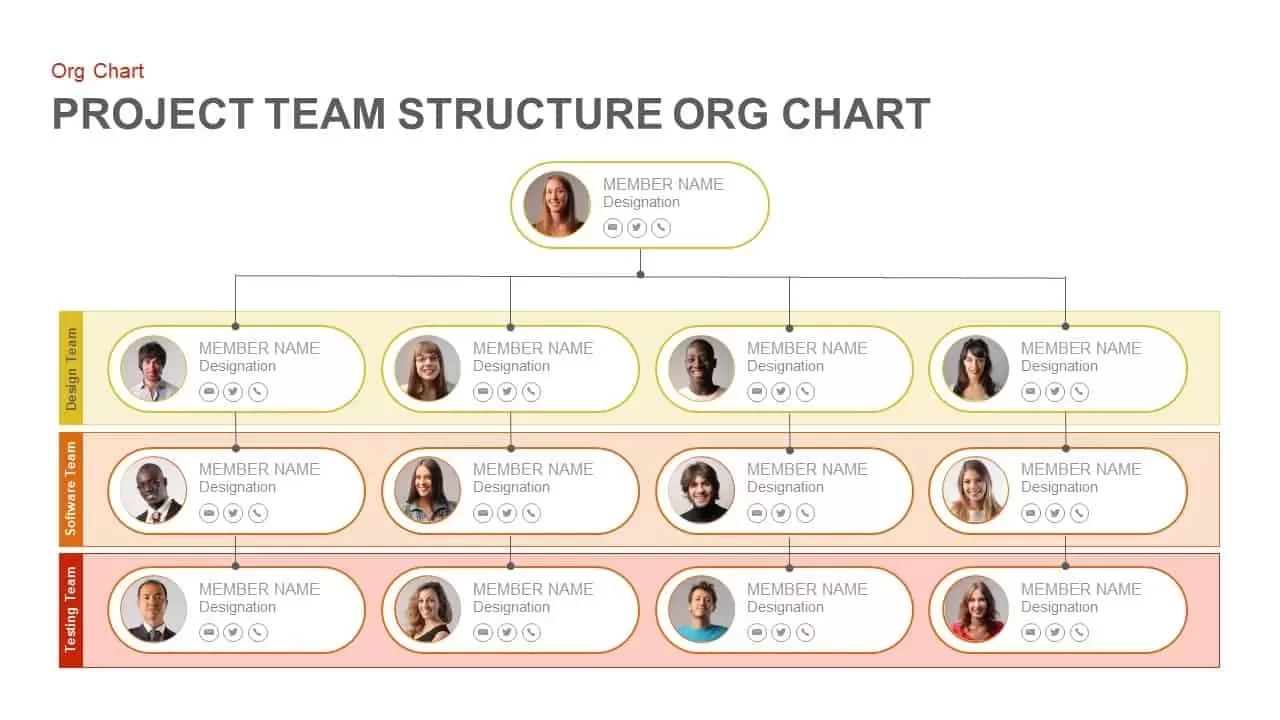
Project Team Structure Org Chart PowerPoint Template and Keynote Slide
Diagrams
Premium
-
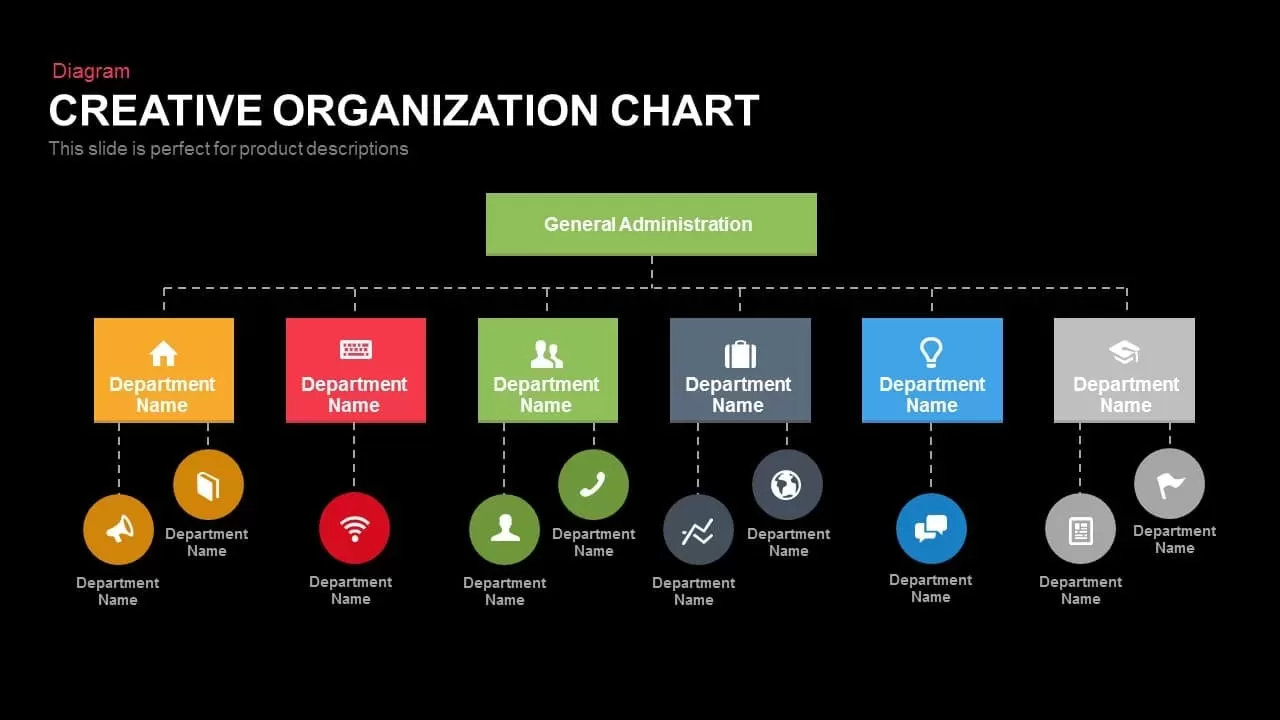
Creative Organization Chart PowerPoint Template
Org Charts
Premium
-
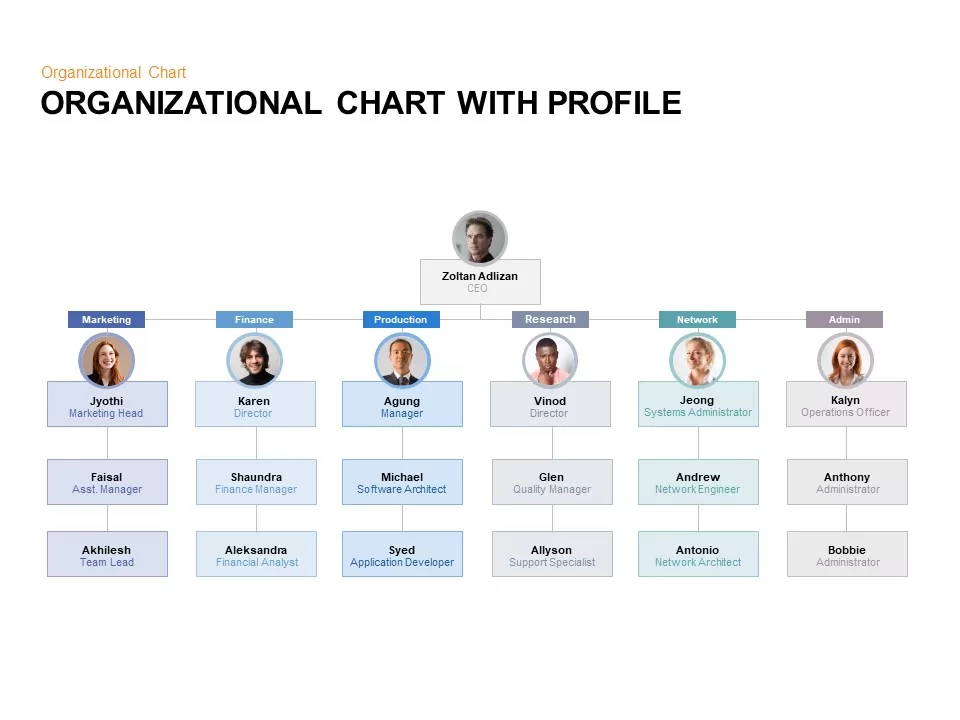
Organizational Chart with Profile PowerPoint and Keynote Template
Org Charts
Premium
-
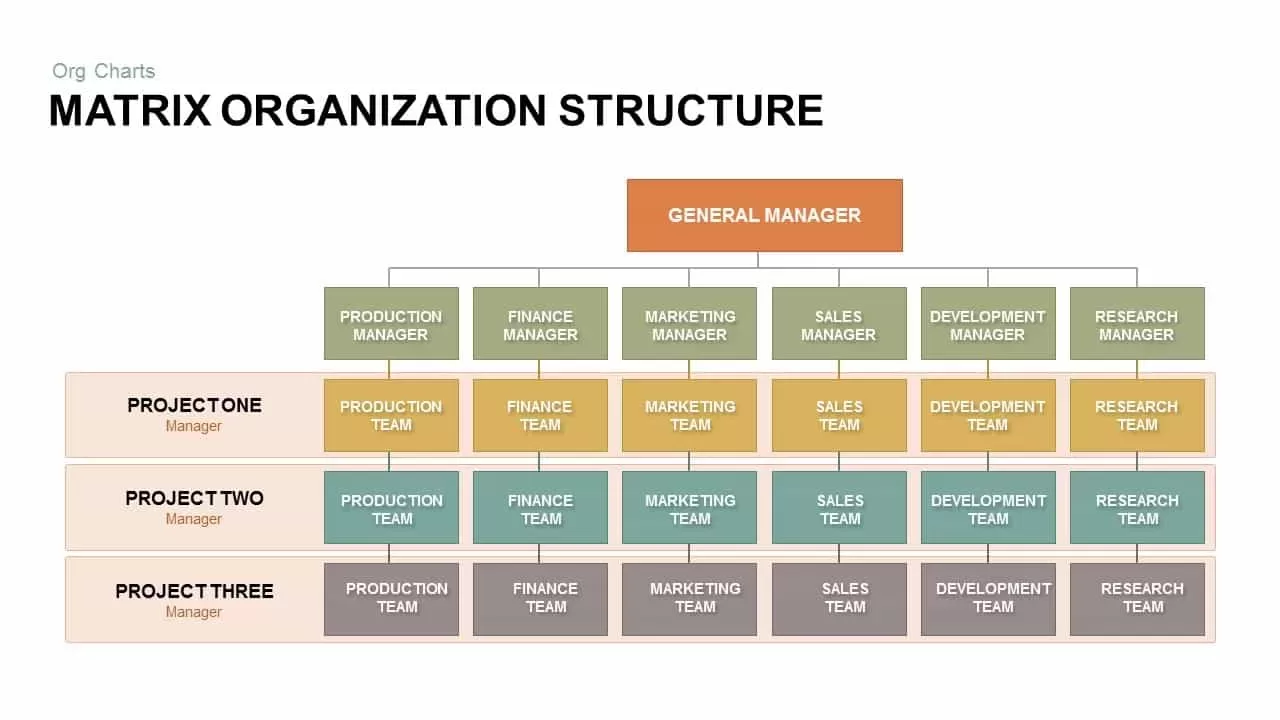
Matrix Organizational Structure PowerPoint Template & Keynote
Org Charts
Premium
-
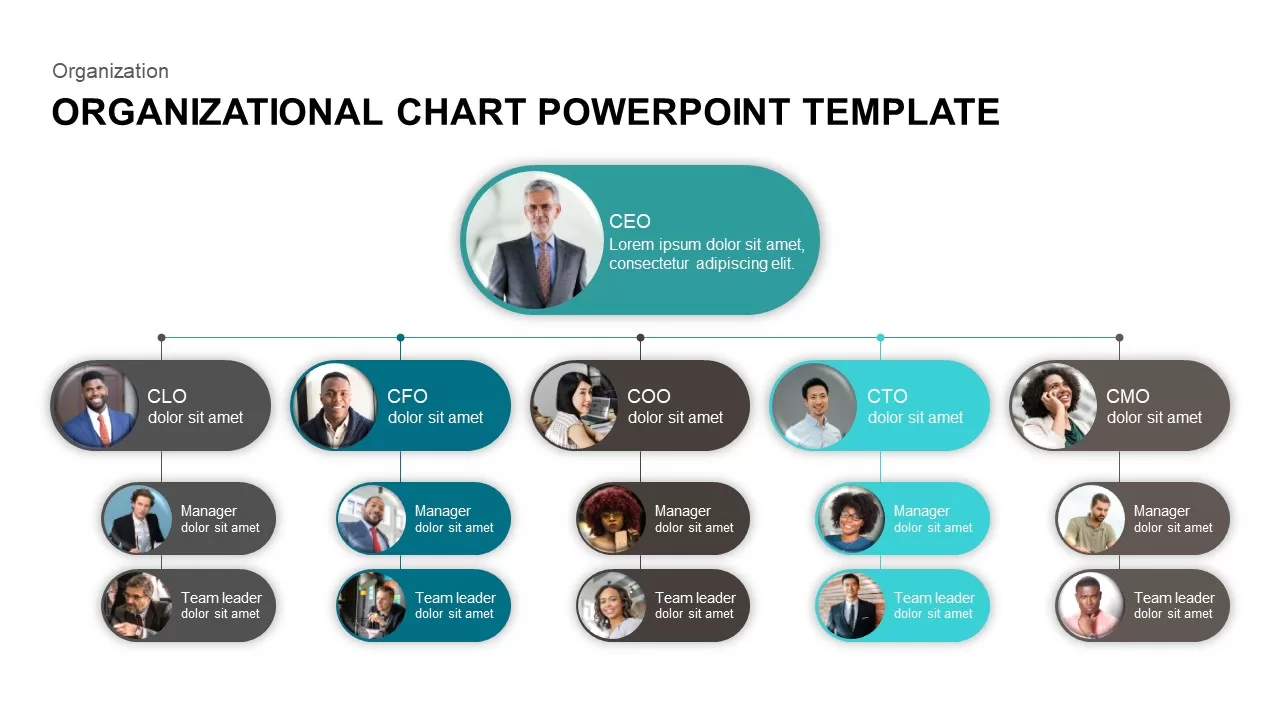
Org Chart PowerPoint Presentation Template
PowerPoint Charts
Premium
-
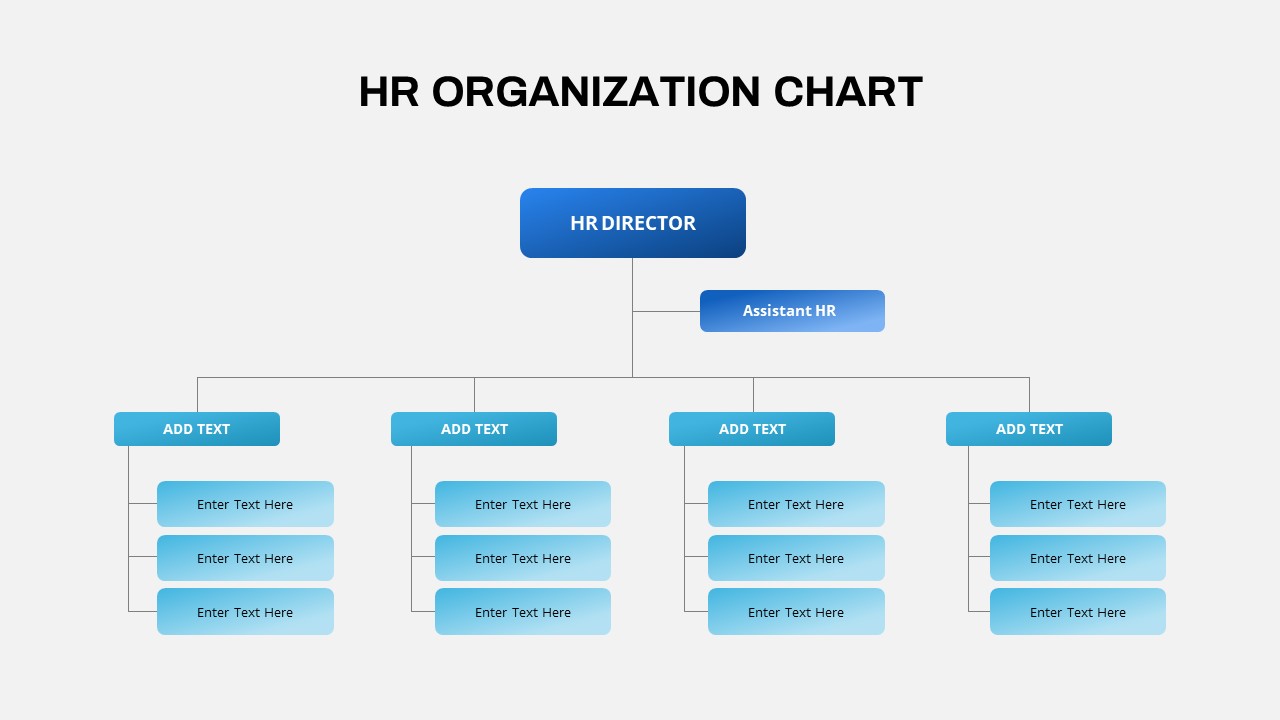
HR Org Chart PowerPoint Template
PowerPoint Templates
Premium
-

Corporate Organization Chart PowerPoint Template
Org Charts
Premium
-
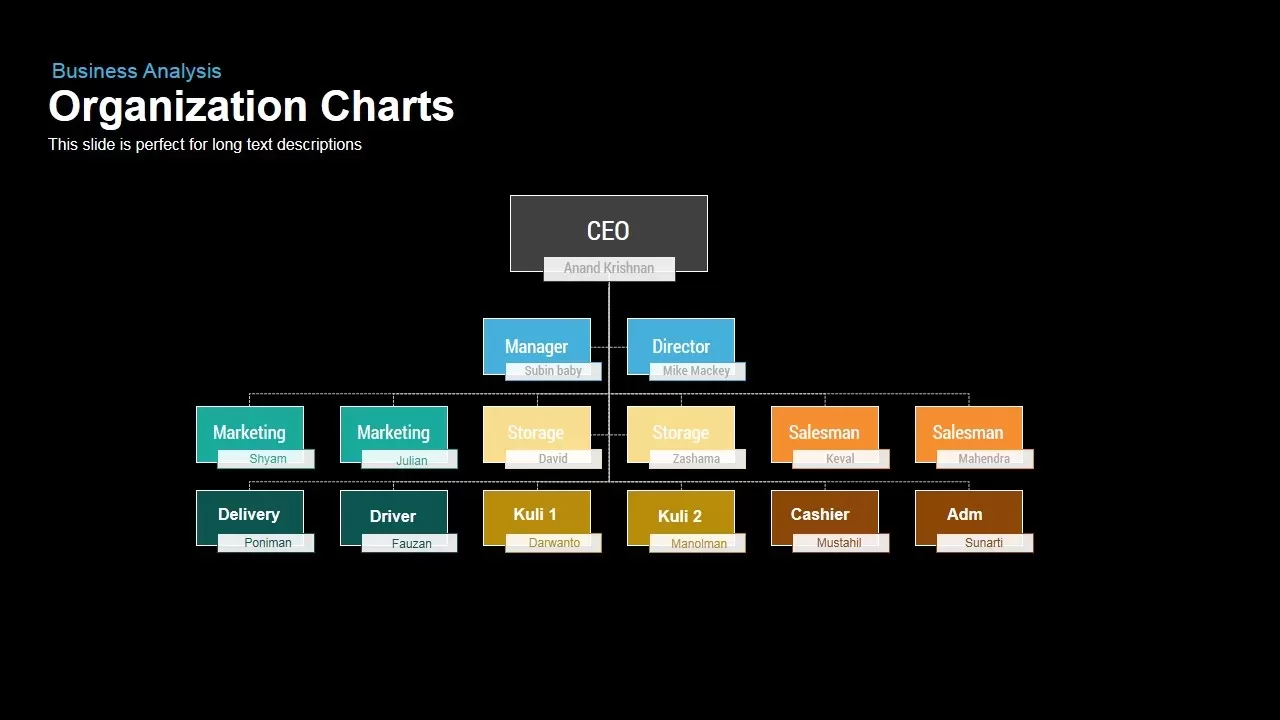
Organization Chart PowerPoint Template and Keynote slide
Org Charts
Premium
-
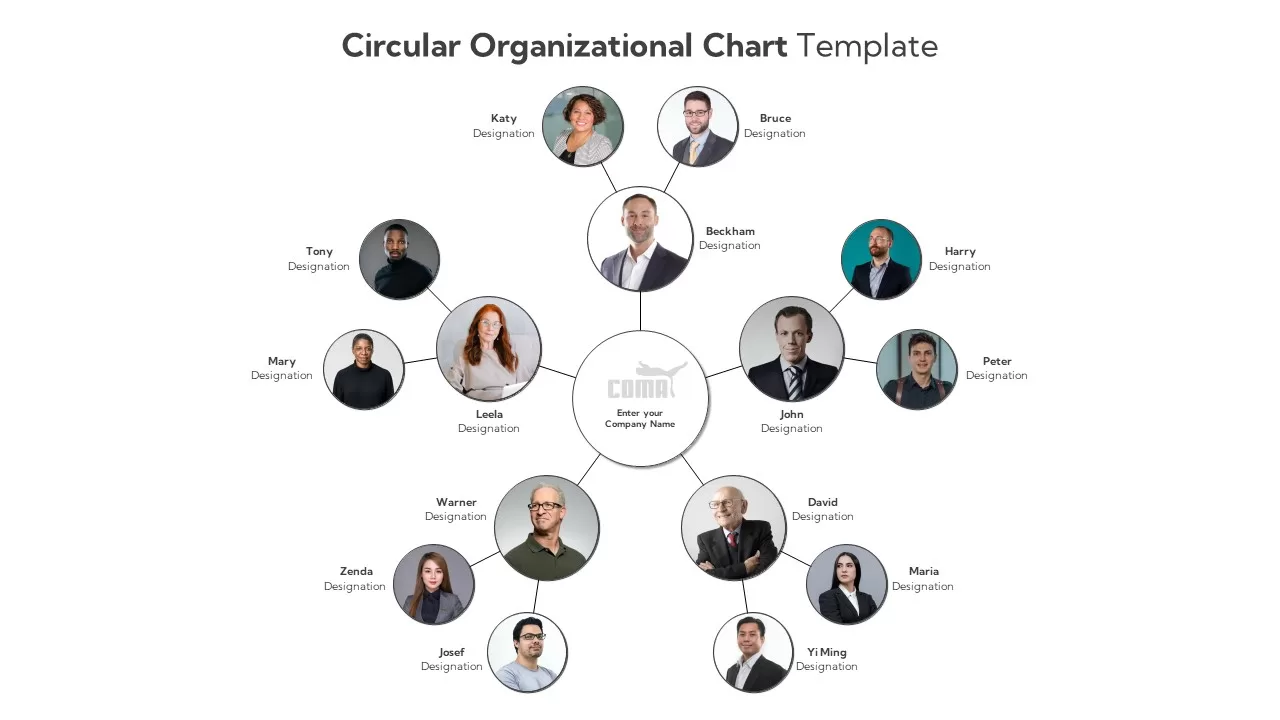
Circular Organizational Chart Template
Org Charts
Premium
-
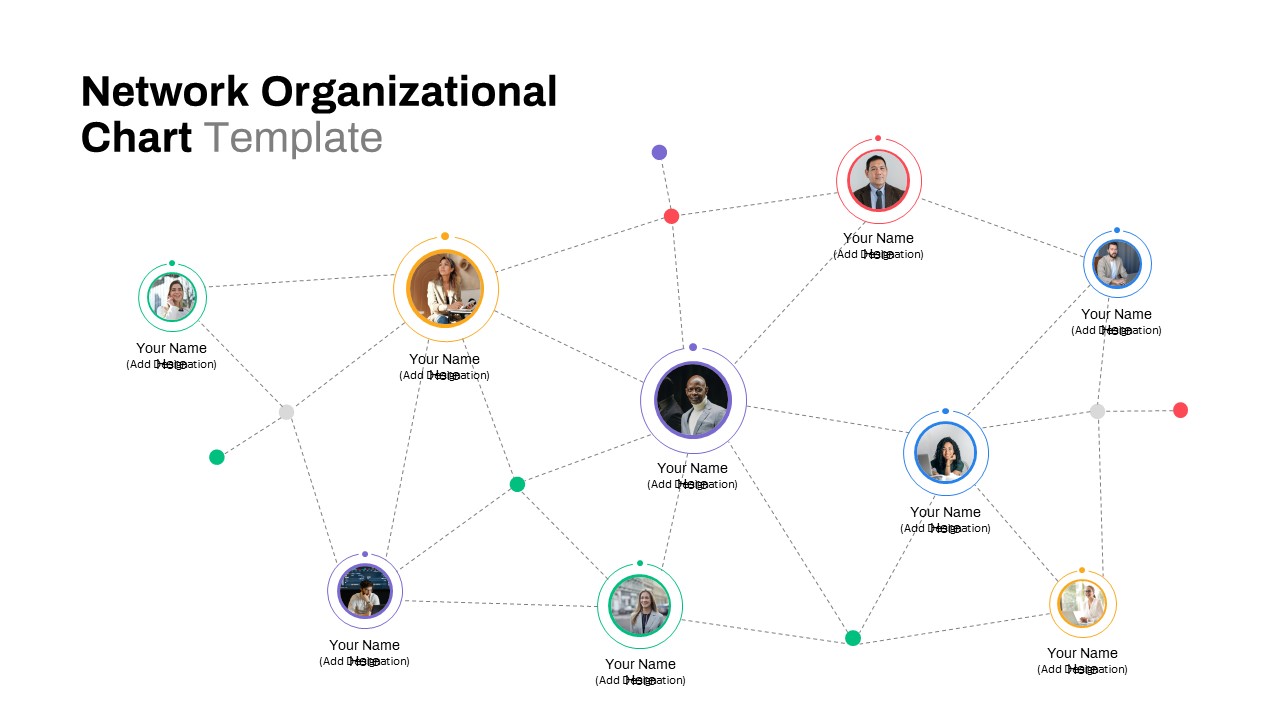
Network Org Chart PowerPoint Template
Org Charts
Premium
-
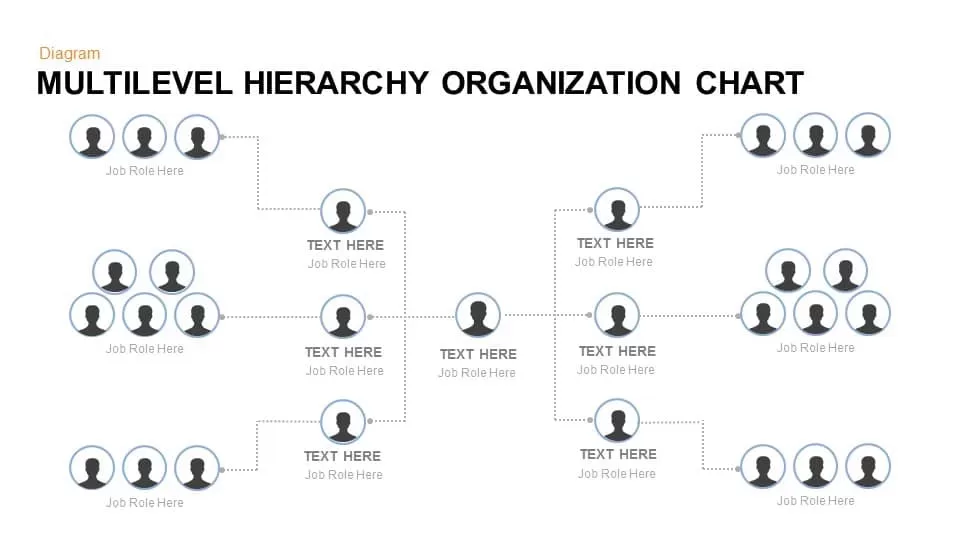
Multilevel Hierarchy Organization Chart Template for PowerPoint and Keynote
Business Models
Premium
-
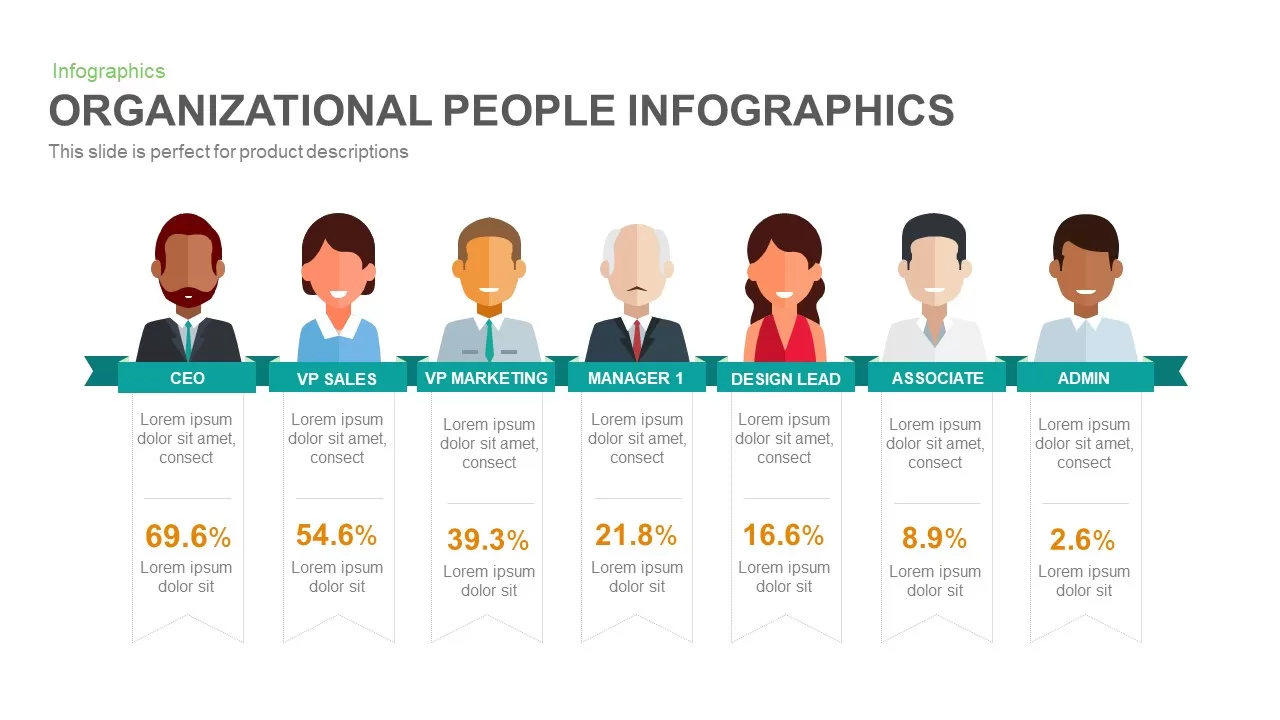
People Infographic Organizational PowerPoint Template and Keynote Slide
Infographic
Premium
-
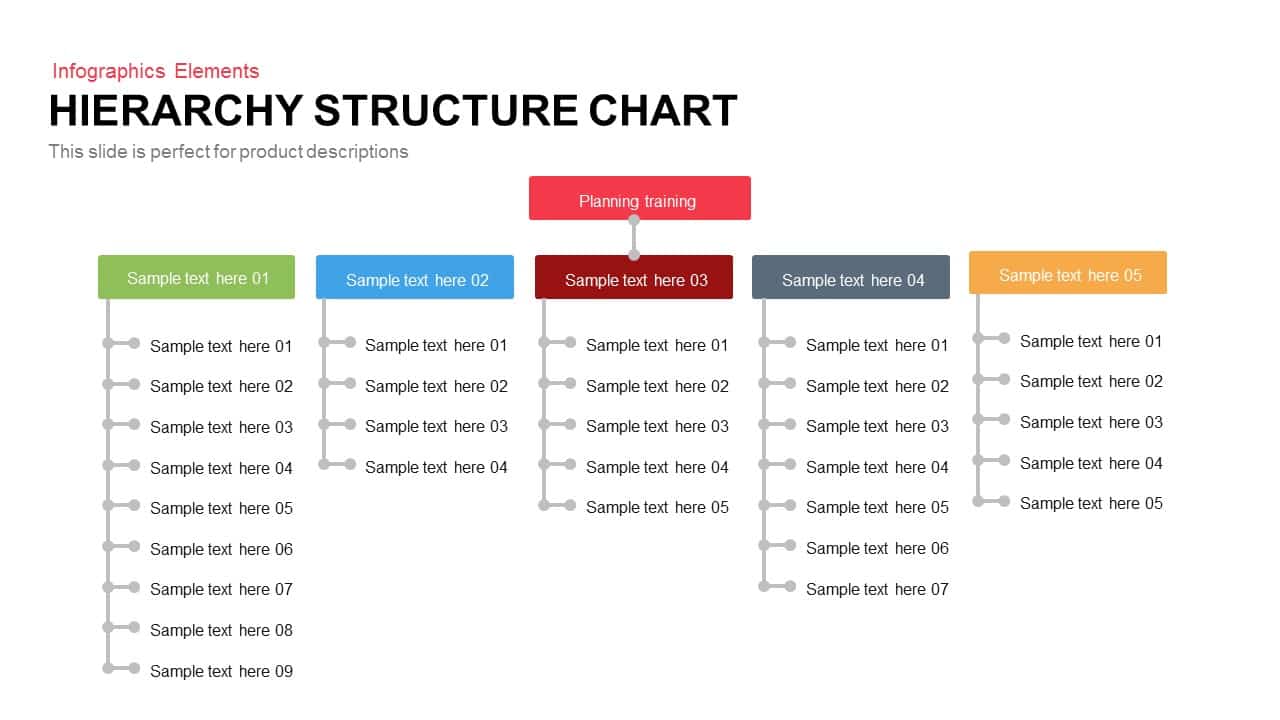
Hierarchy Structure Chart Template for PowerPoint and Keynote
Keynote Templates
Premium
-

Isometric Business People Organization Chart Template for PowerPoint and Keynote
Org Charts
Premium
-
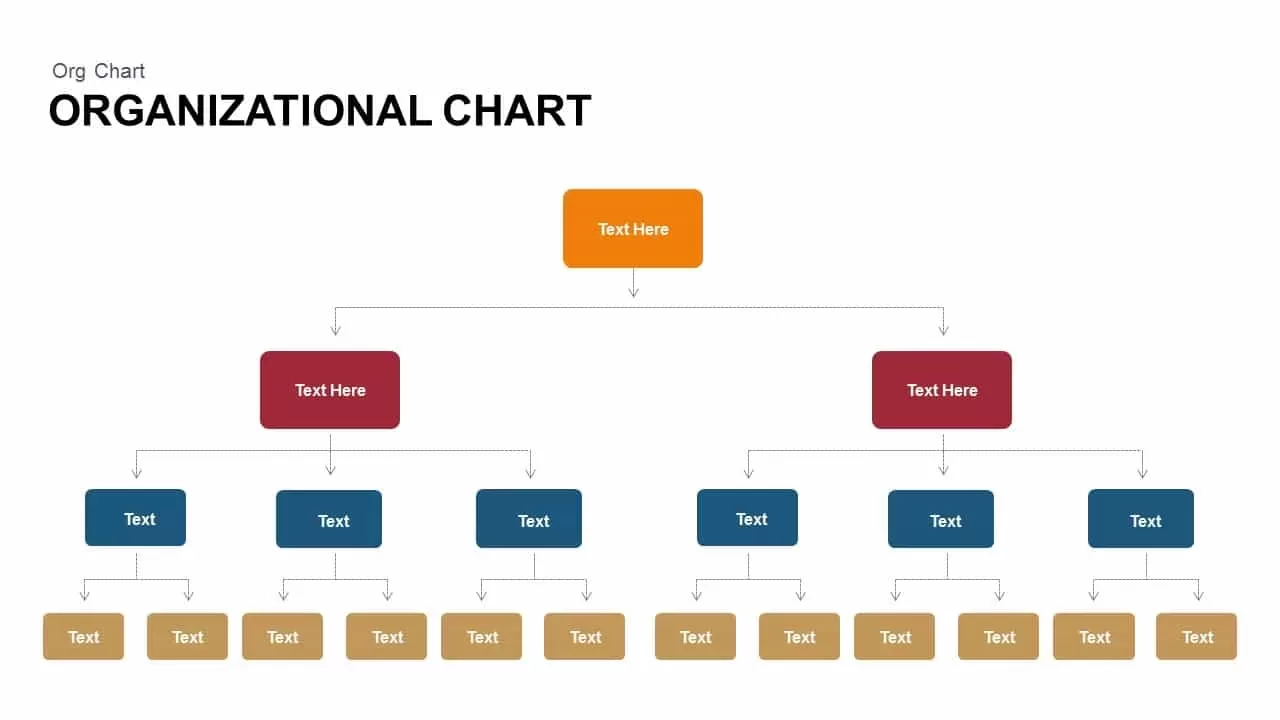
Organizational Chart PowerPoint Template and Keynote
Org Charts
Premium
-
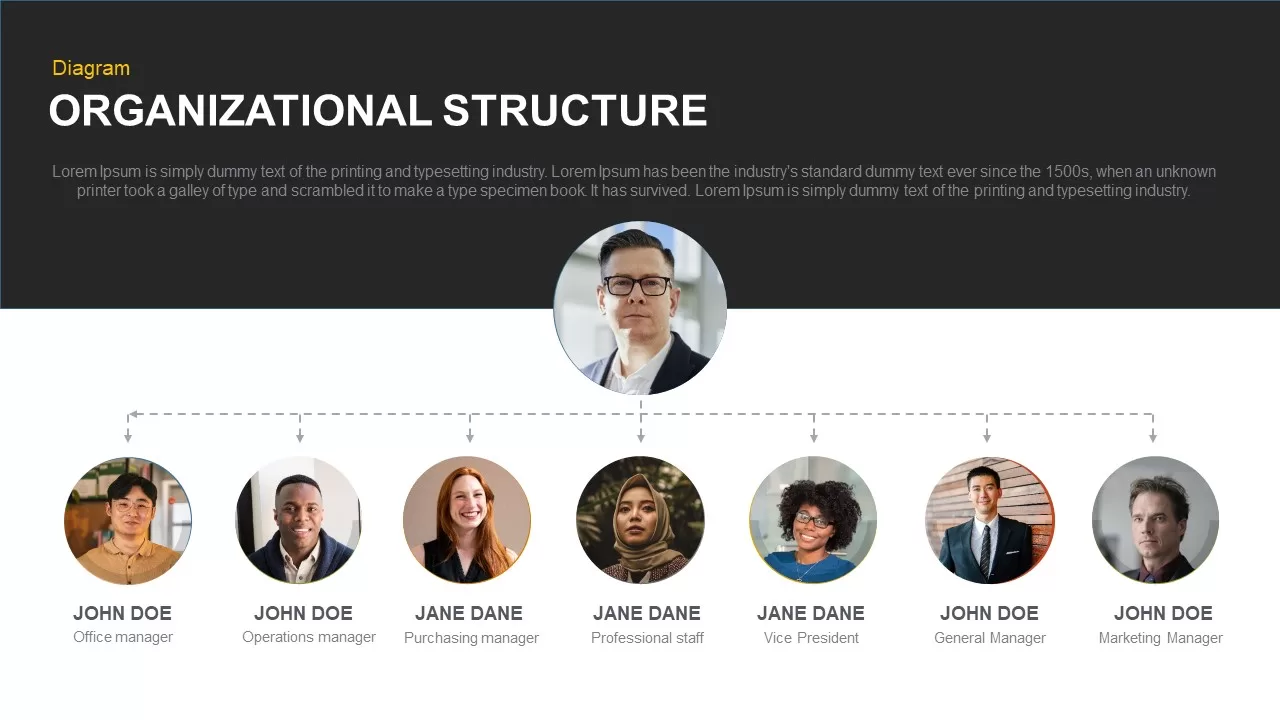
Organizational Structure PowerPoint Template and Keynote
Meet The Team
Premium
-
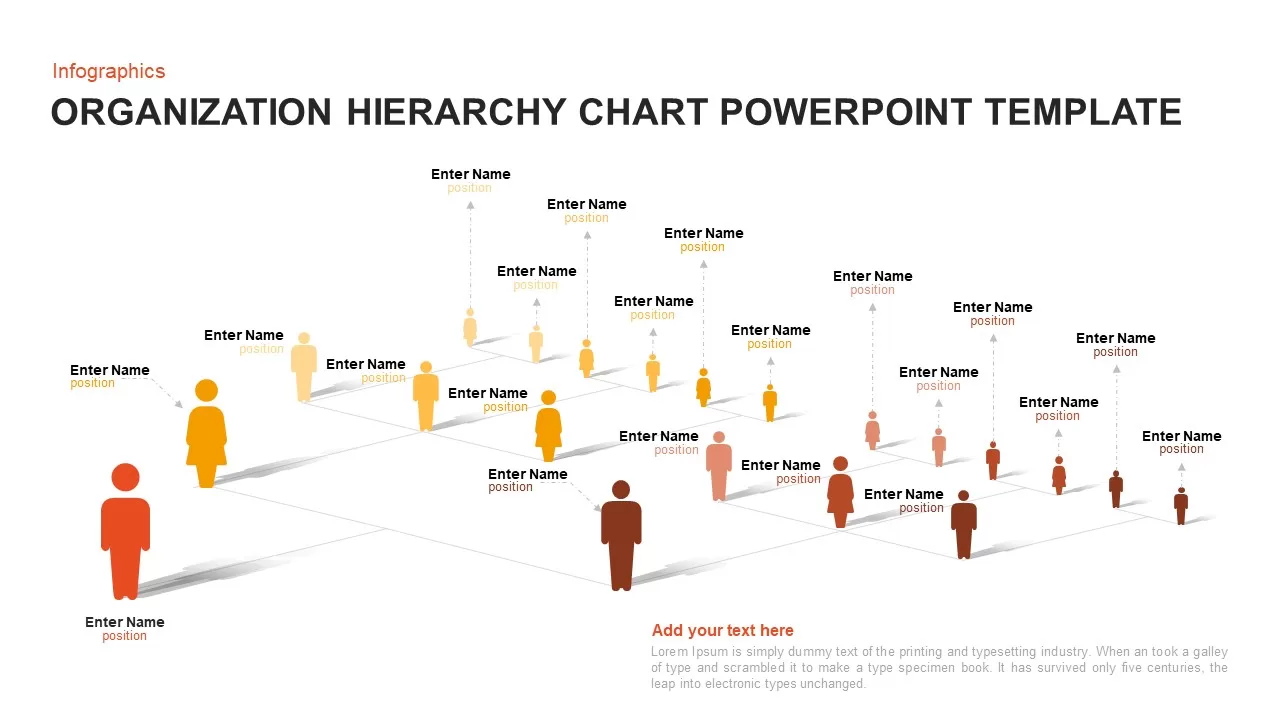
Organization Hierarchy Chart Template for PowerPoint and Keynote
Org Charts
Premium
-
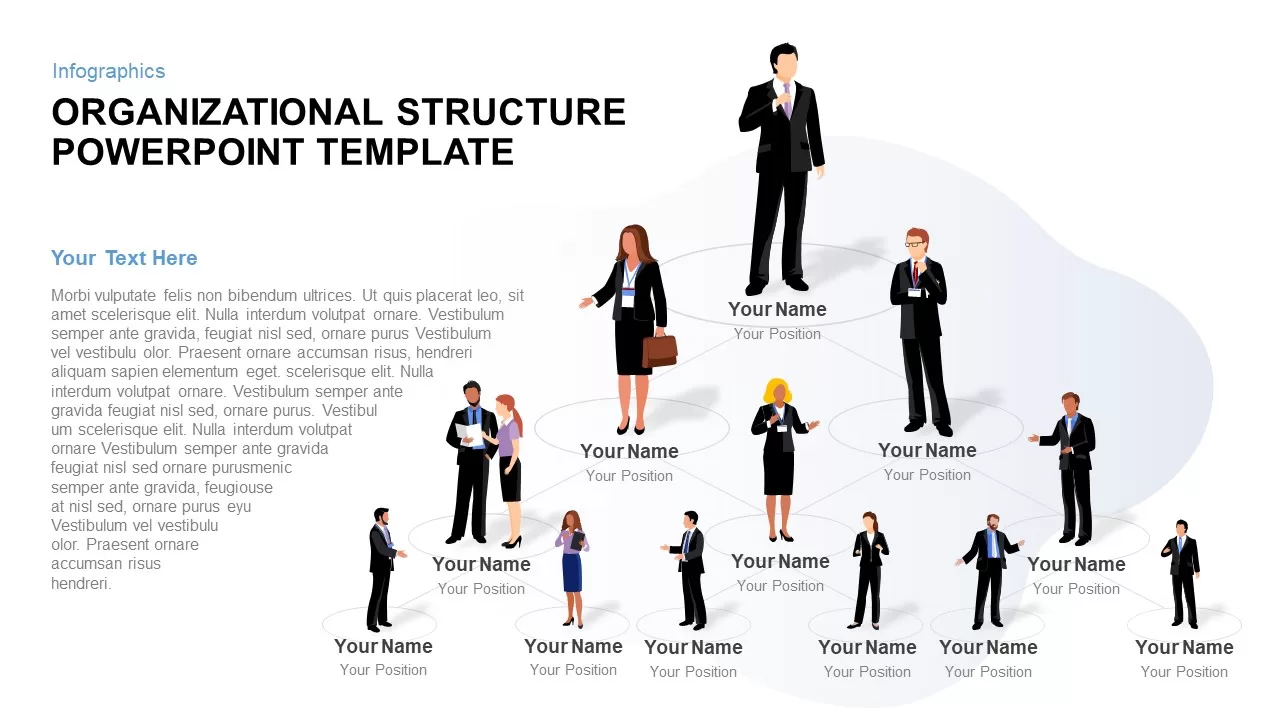
Organizational Structure PowerPoint Template
Org Charts
Premium
-
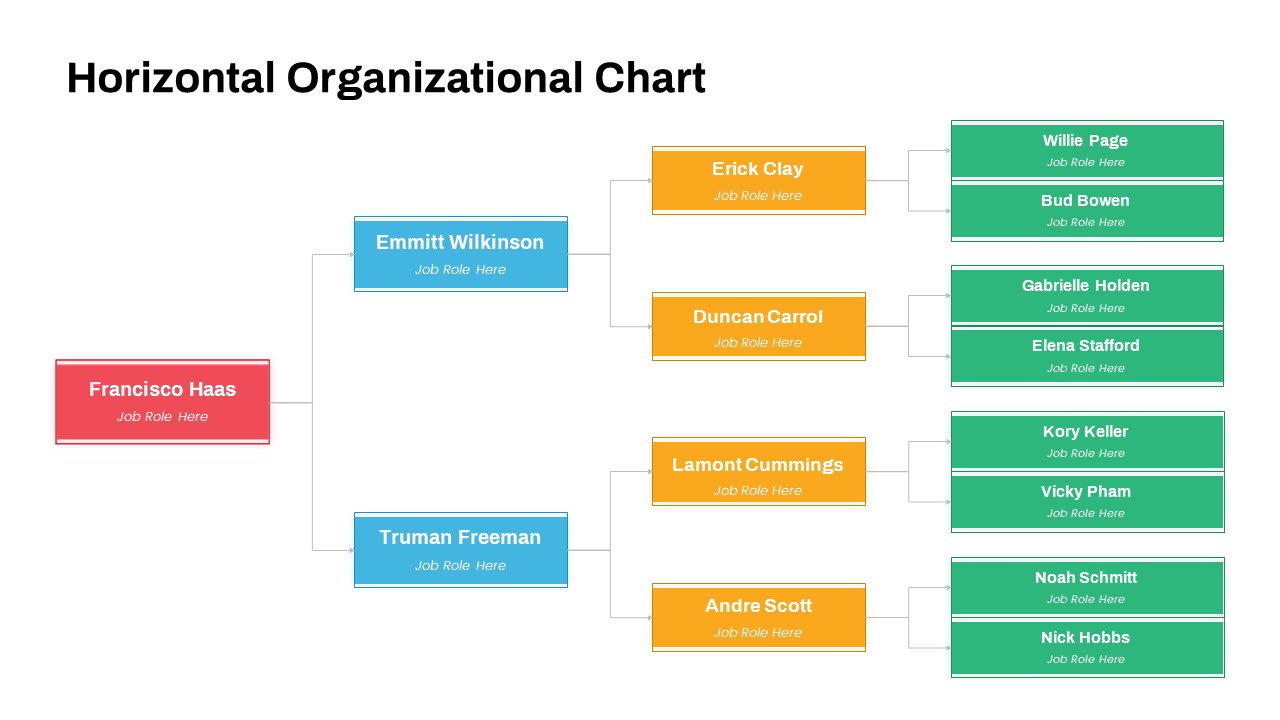
Horizontal Org Chart PowerPoint Template
Org Charts
Premium
-
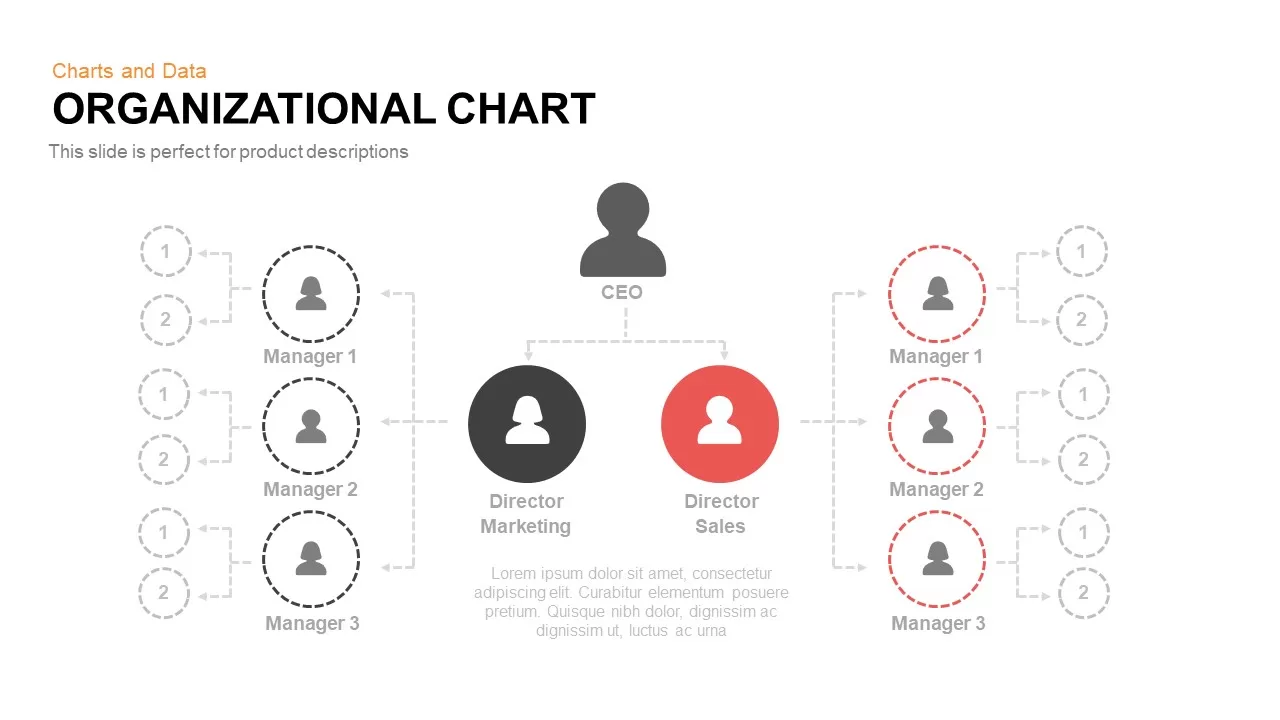
Organizational Chart PowerPoint Template and Keynote Slide
Business Models
Premium
-
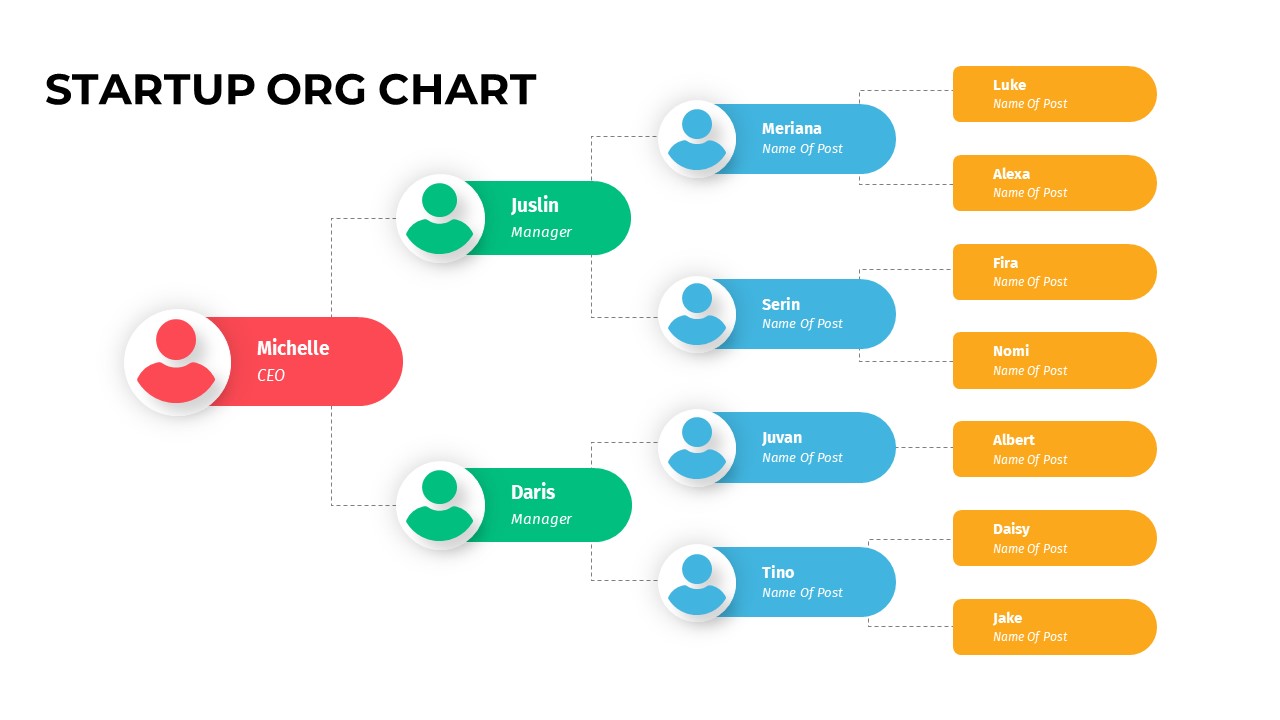
Startup Org Chart PowerPoint Template
Org Charts
Premium
-
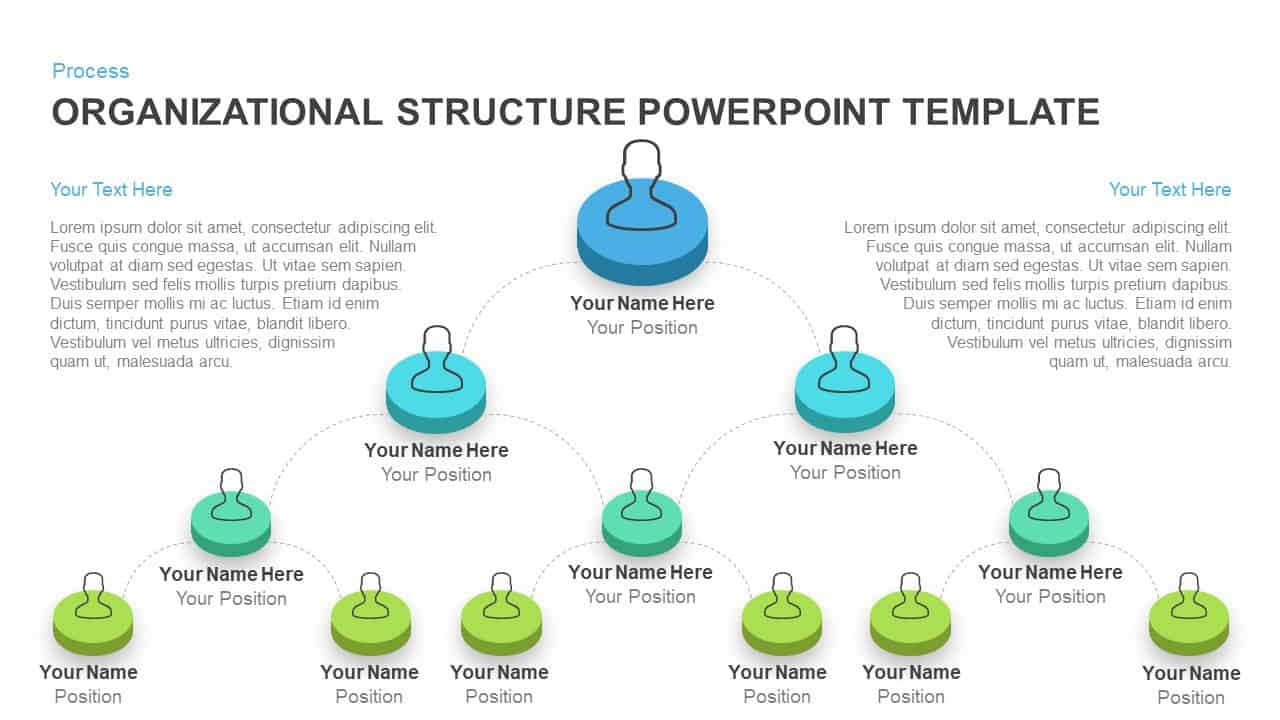
Organizational Structure Template for PowerPoint and Keynote
PowerPoint Templates
Premium
-
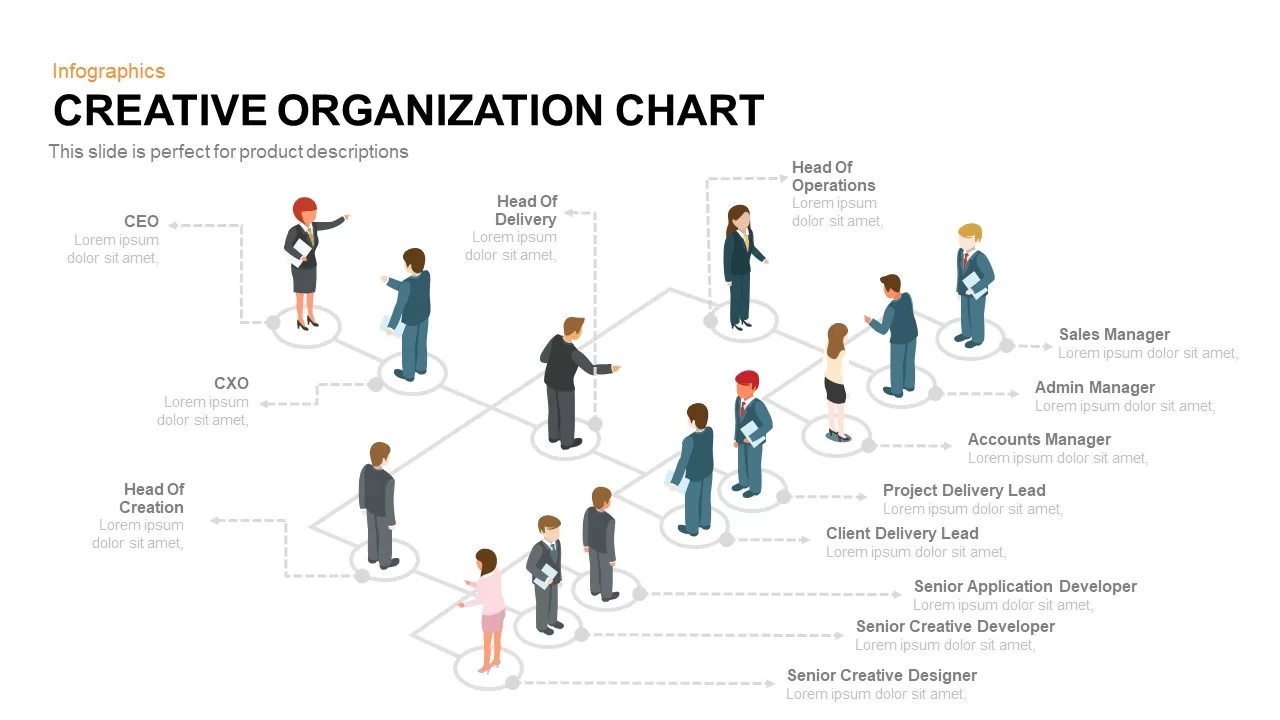
Creative Isometric Organization Chart PowerPoint Template and Keynote template
Keynote Templates
Premium
-
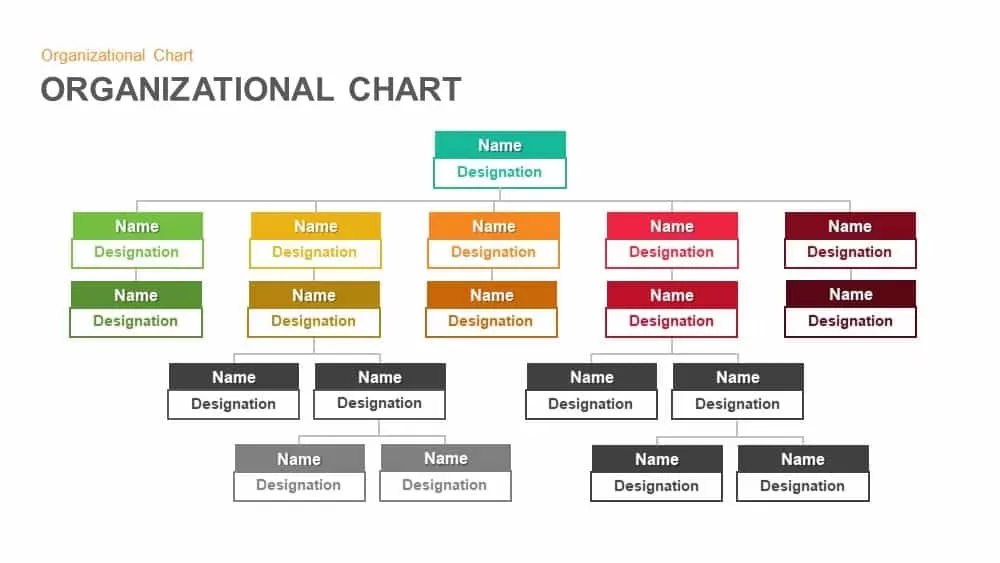
Organizational Chart Hierarchy Templates for PowerPoint and Keynote
Org Charts
Premium
-
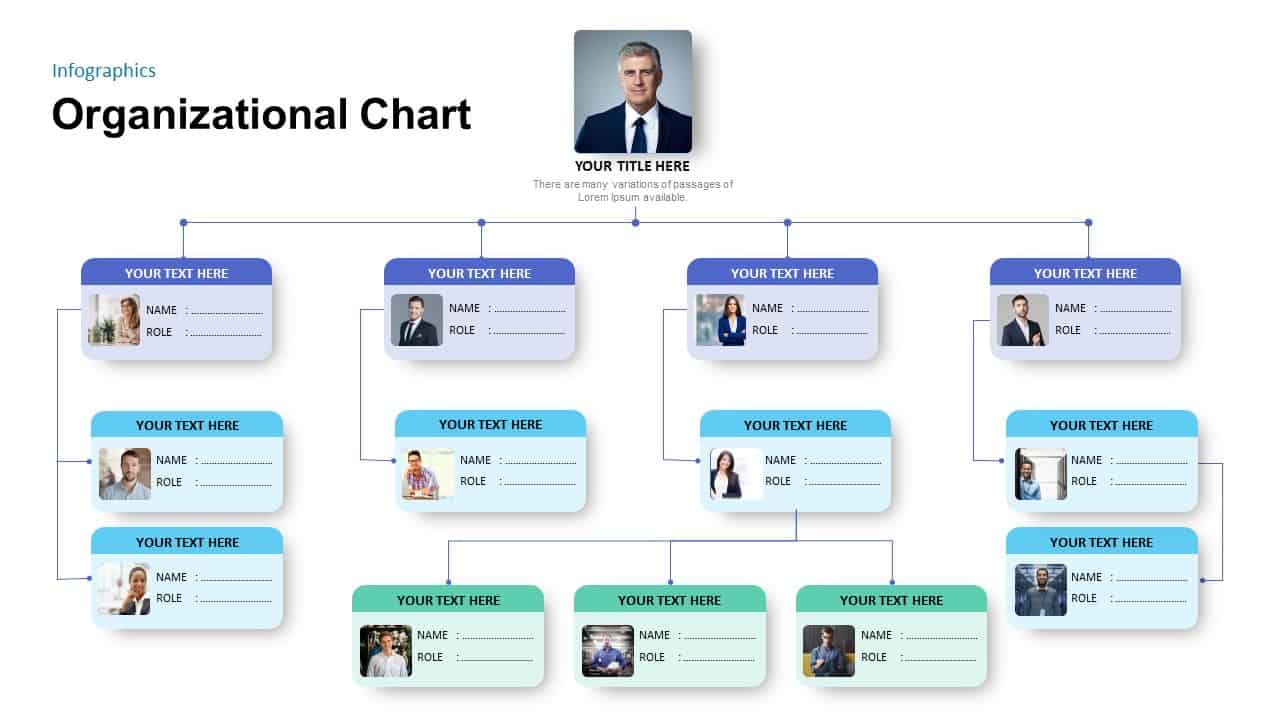
Simple Org Chart Template for PowerPoint Presentation
Business Models
Premium
-
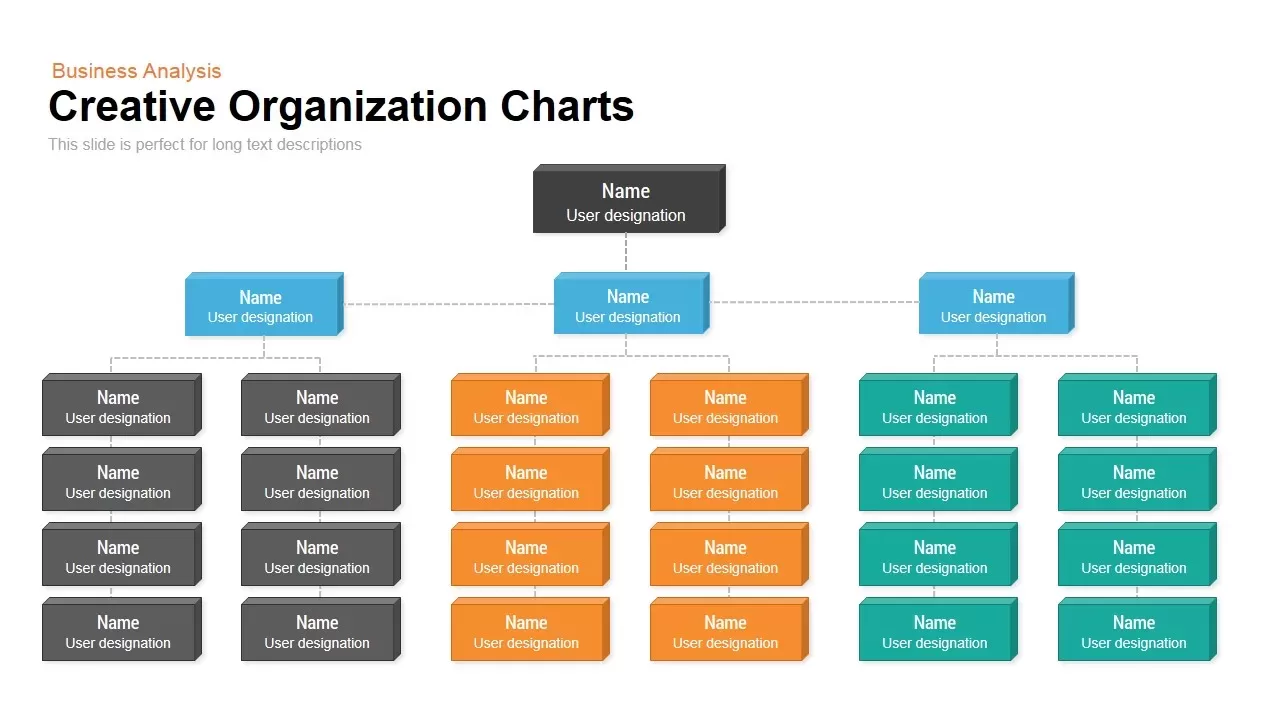
Creative Organization Chart Template for PowerPoint & Keynote
Org Charts
Premium
-
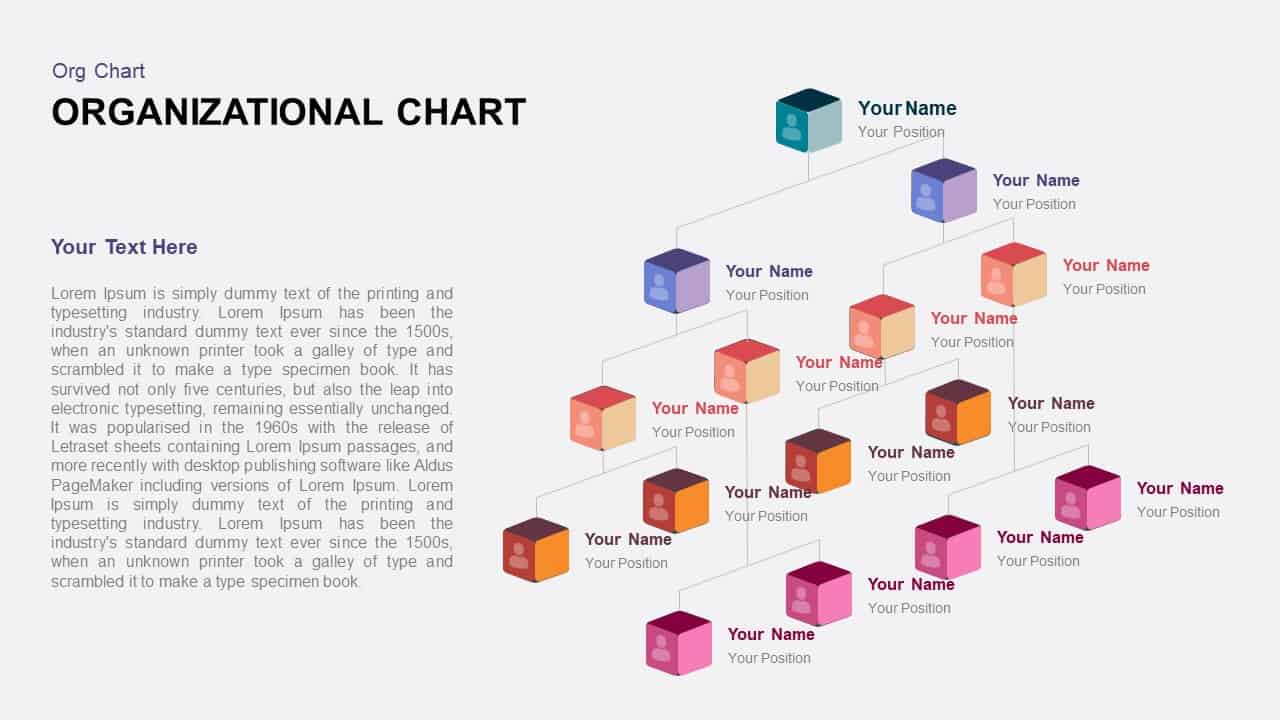
Simple Organizational Chart PowerPoint Template
PowerPoint Charts
Premium
-
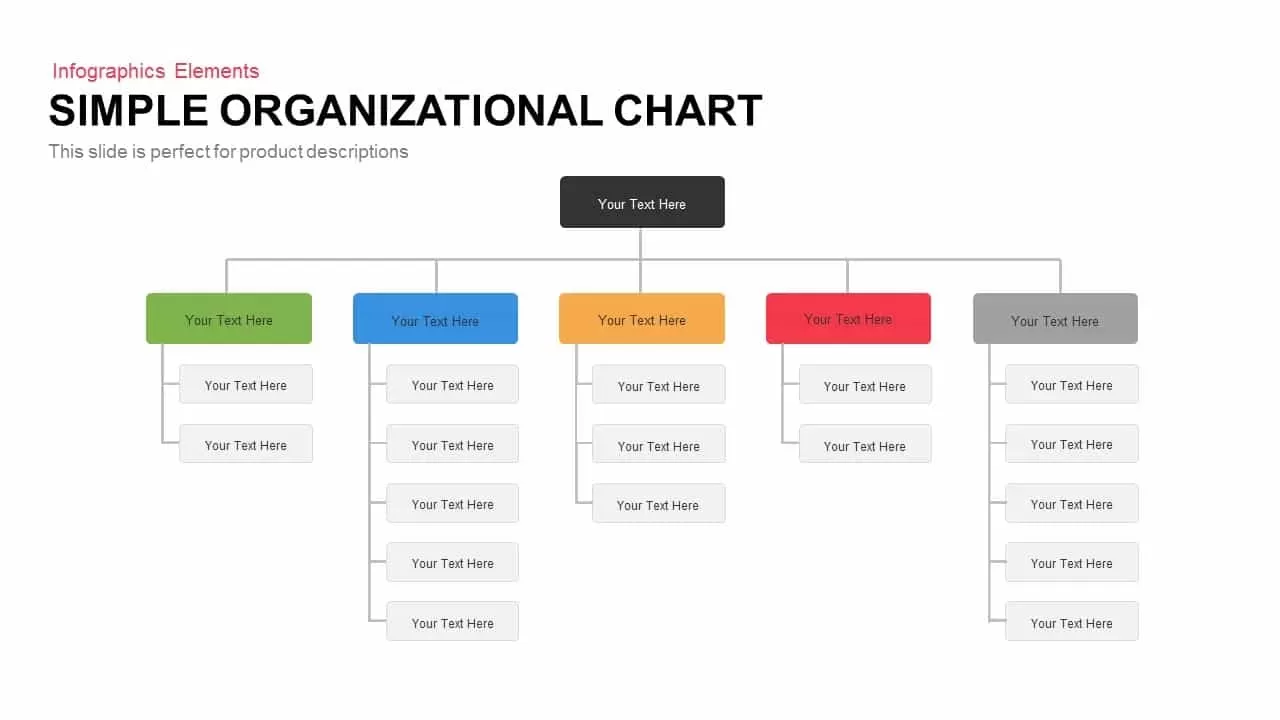
Simple Organizational Chart PowerPoint Template
Business Models
Premium
-
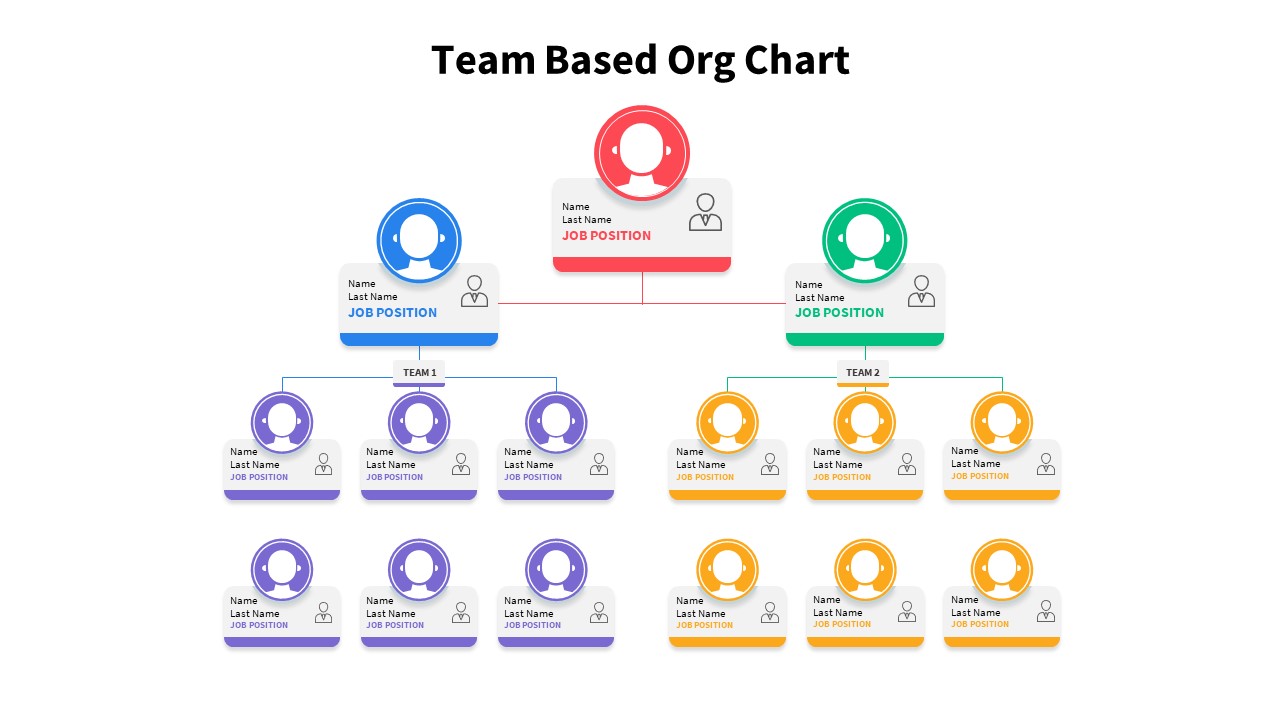
Team Based Org Structure Chart PowerPoint Template
PowerPoint Templates
Premium
-
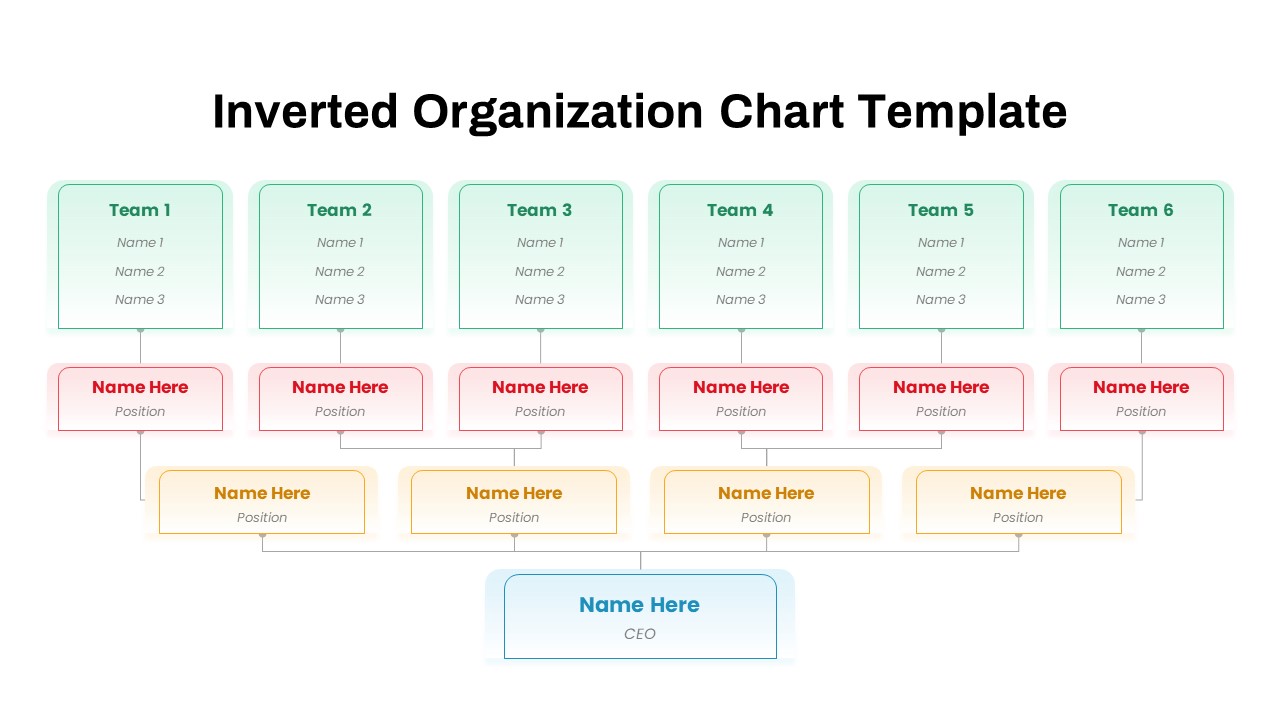
Inverted Org Chart PowerPoint Template
PowerPoint Templates
Premium
-
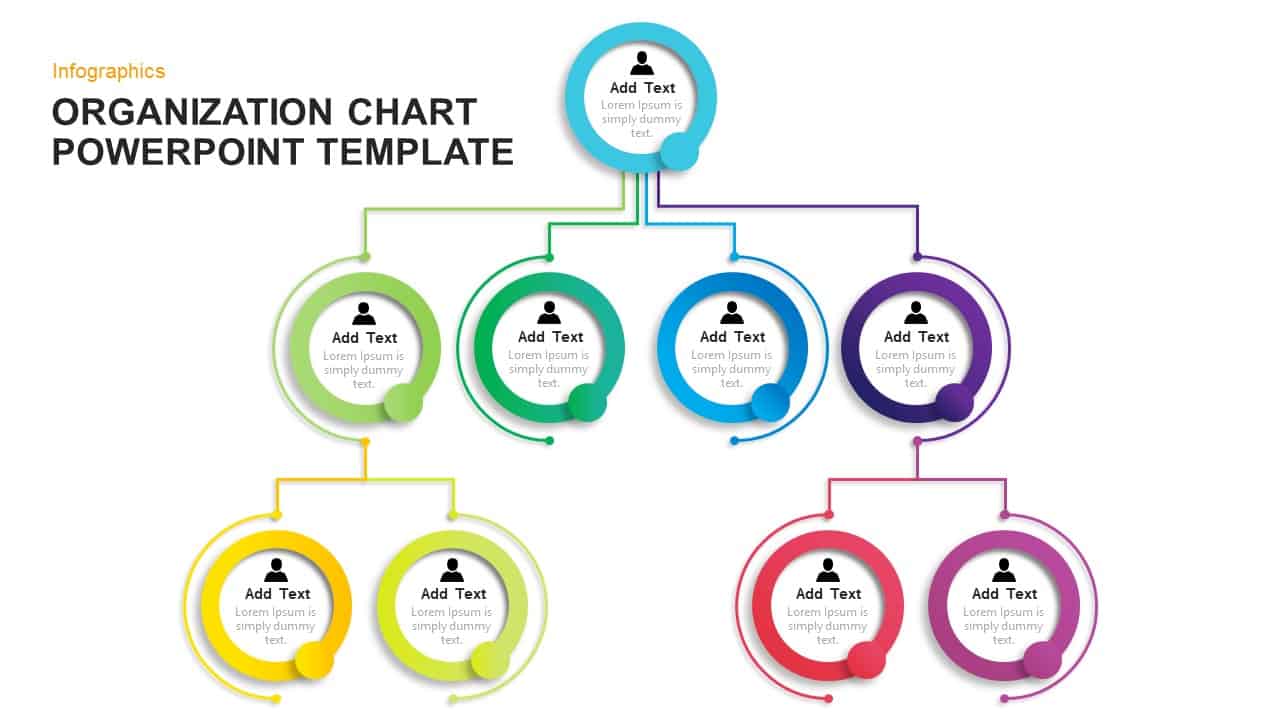
Simple Org Chart Template for PowerPoint and Keynote
Keynote Templates
Premium
-
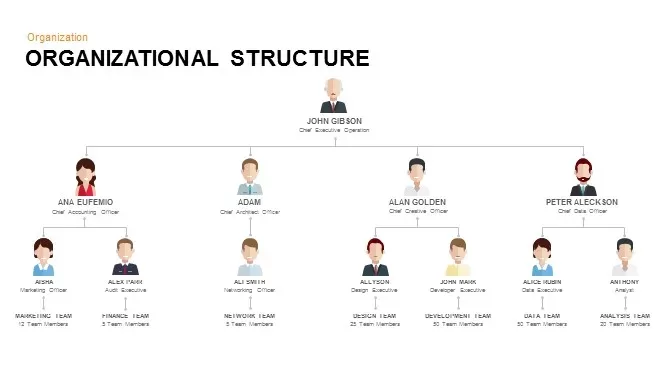
Organizational Structure Keynote and Powerpoint Template
Org Charts
Premium
-
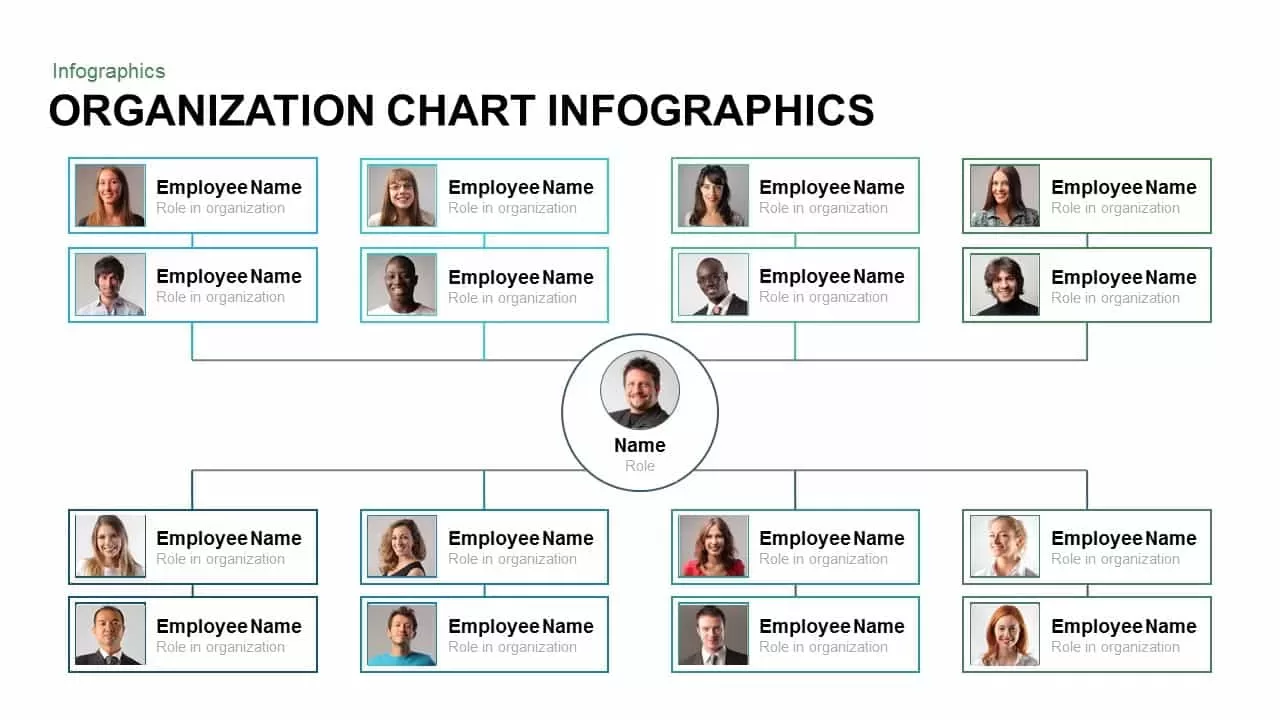
Infographic Organization Chart Template for PowerPoint and Keynote
Org Charts
Premium
-
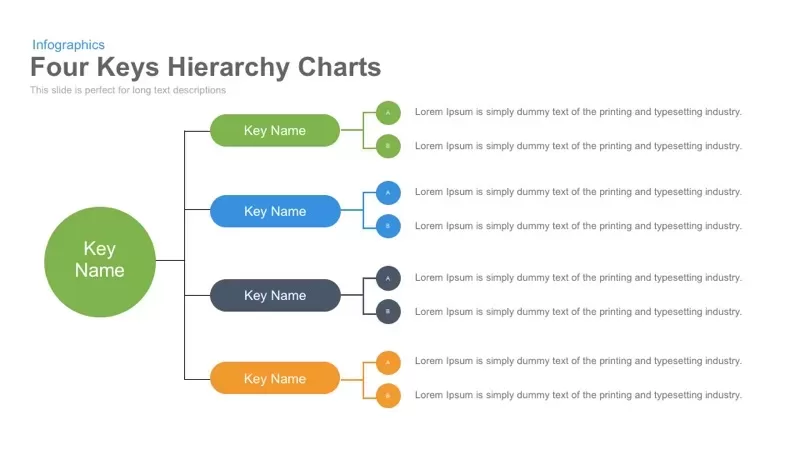
Four Keys Hierarchy Chart PowerPoint Template and Keynote Slide
Flow Charts
Premium
-
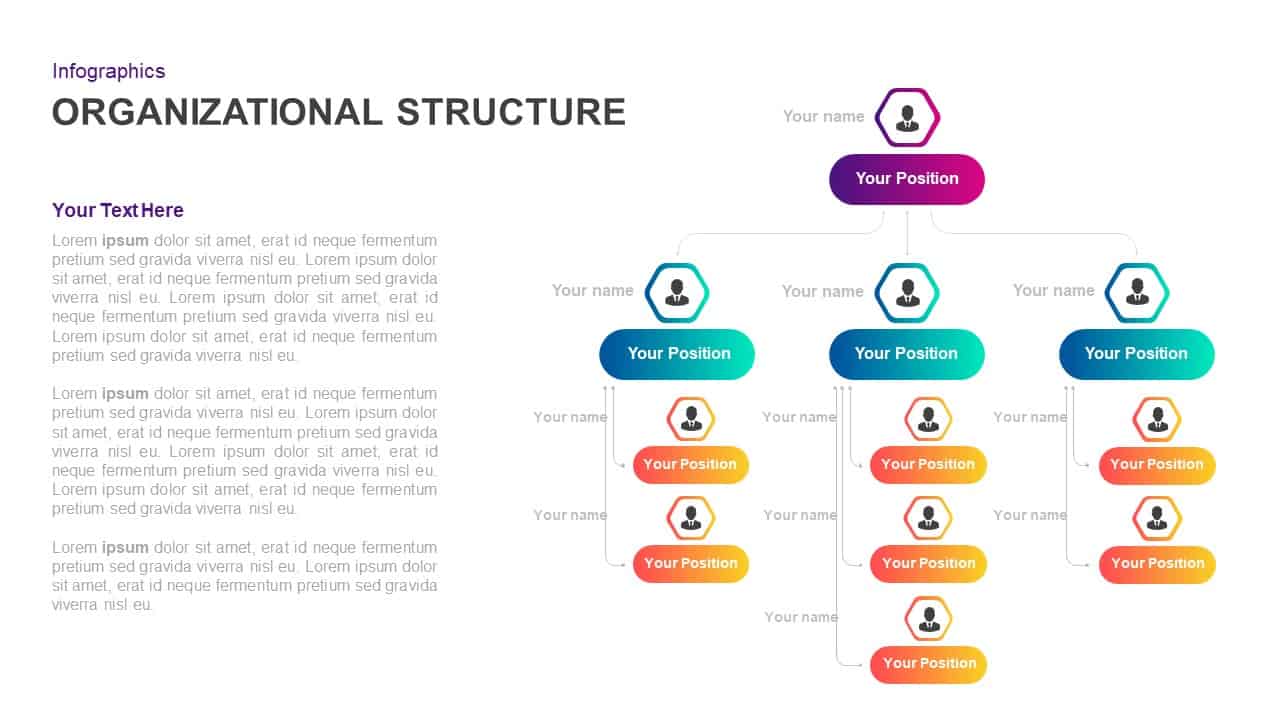
Organizational Structure Template for PowerPoint & Keynote
PowerPoint Charts
Premium
-
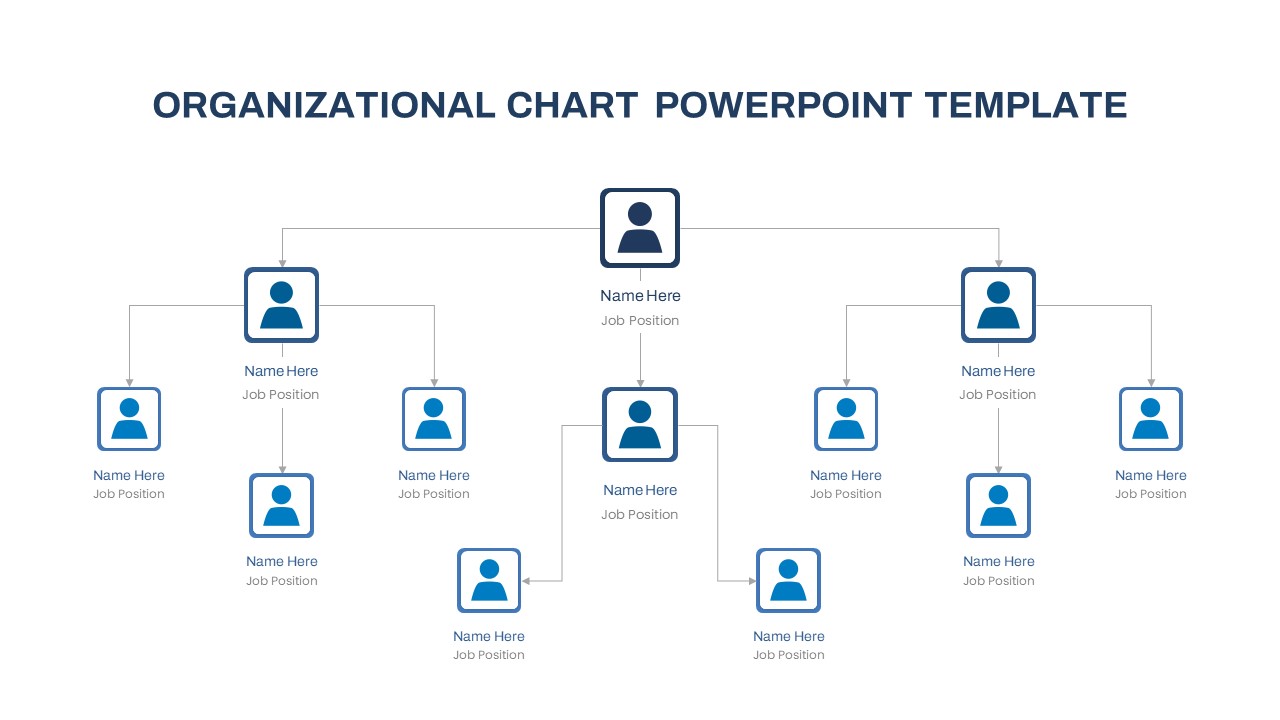
Free Organizational Chart PowerPoint Template
PowerPoint Templates
Free
-
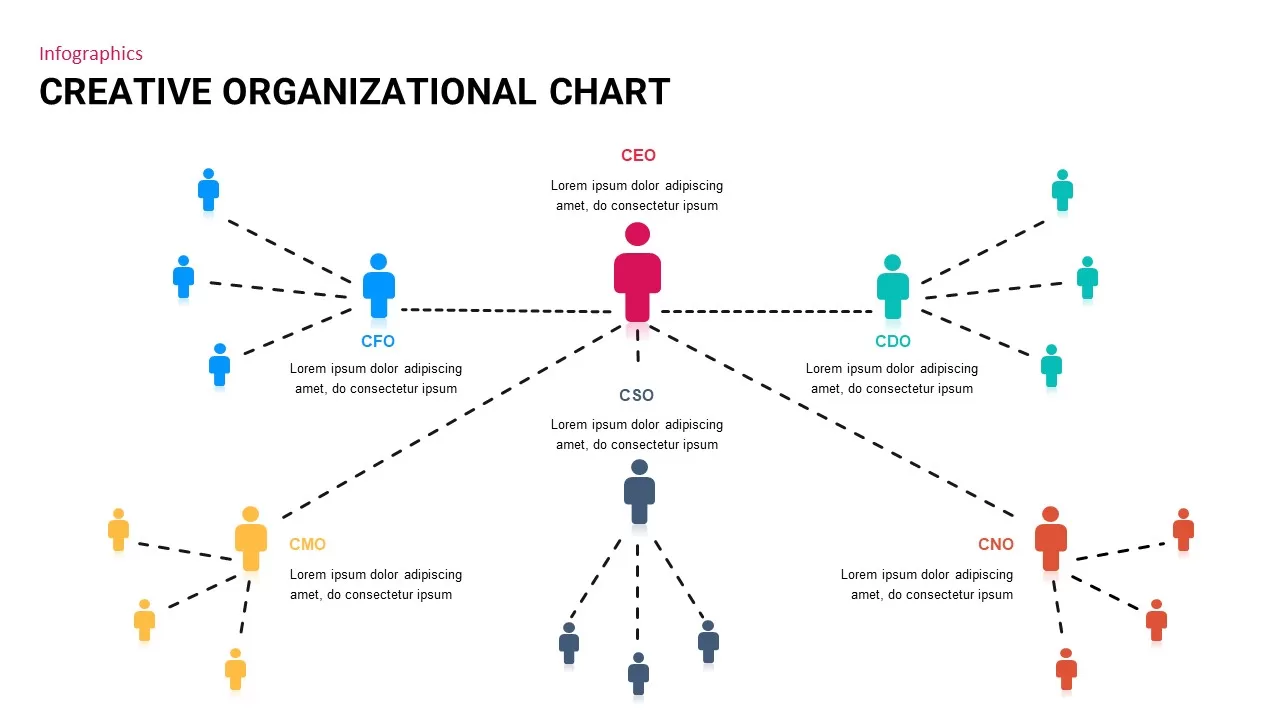
Creative Organizational Chart Template
Org Charts
Premium
-
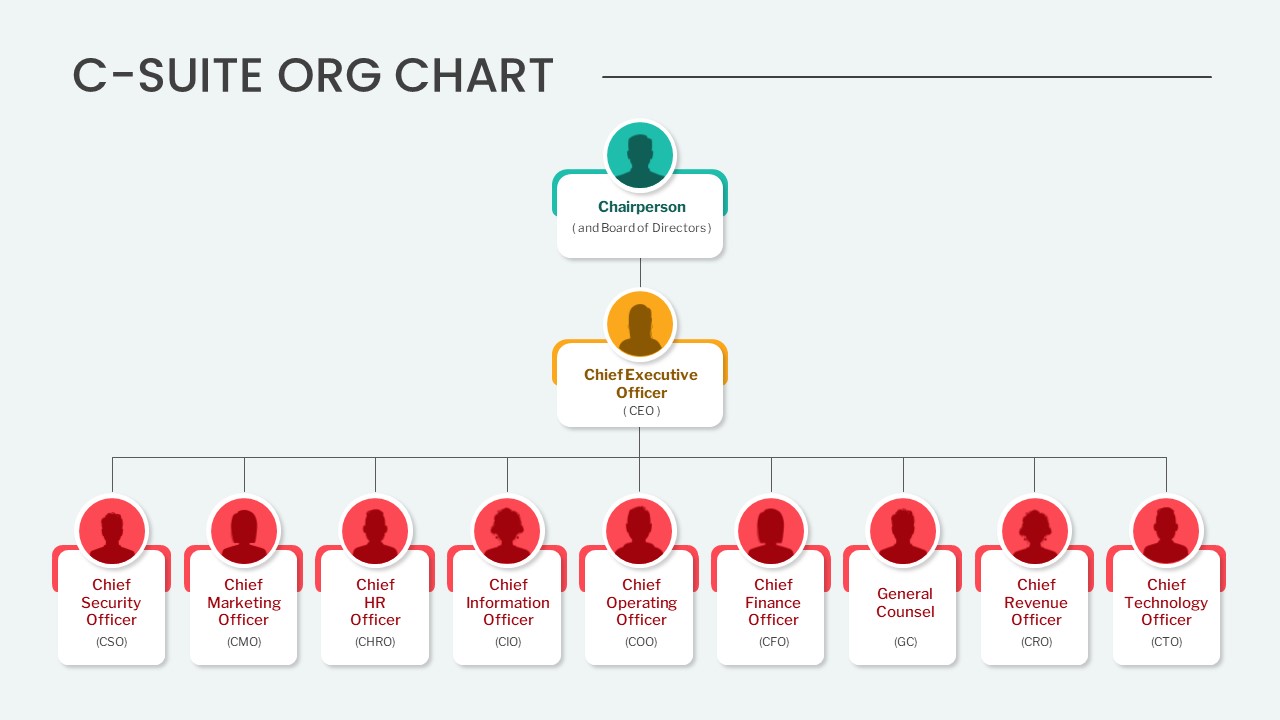
C-Suite Org Chart PPT Template
Org Charts
Premium
-
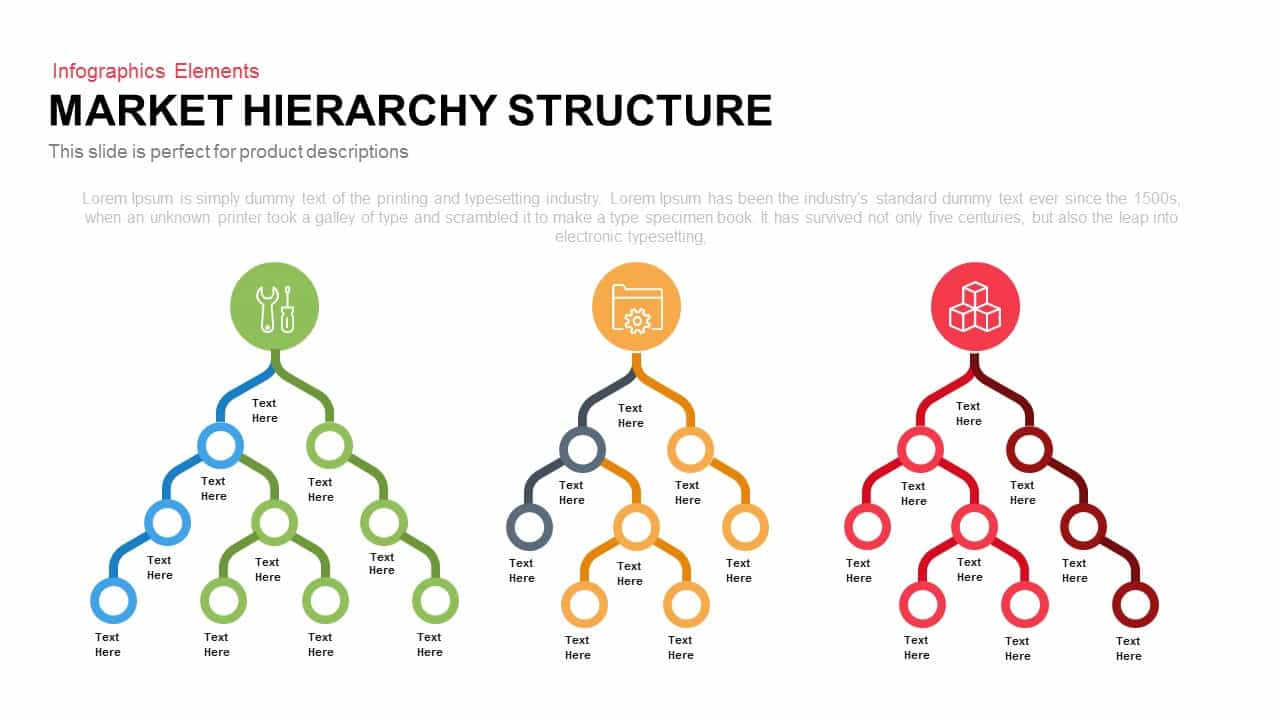
Marketing Hierarchy Structure PowerPoint Template and Keynote Slide
Business Models
Premium
-
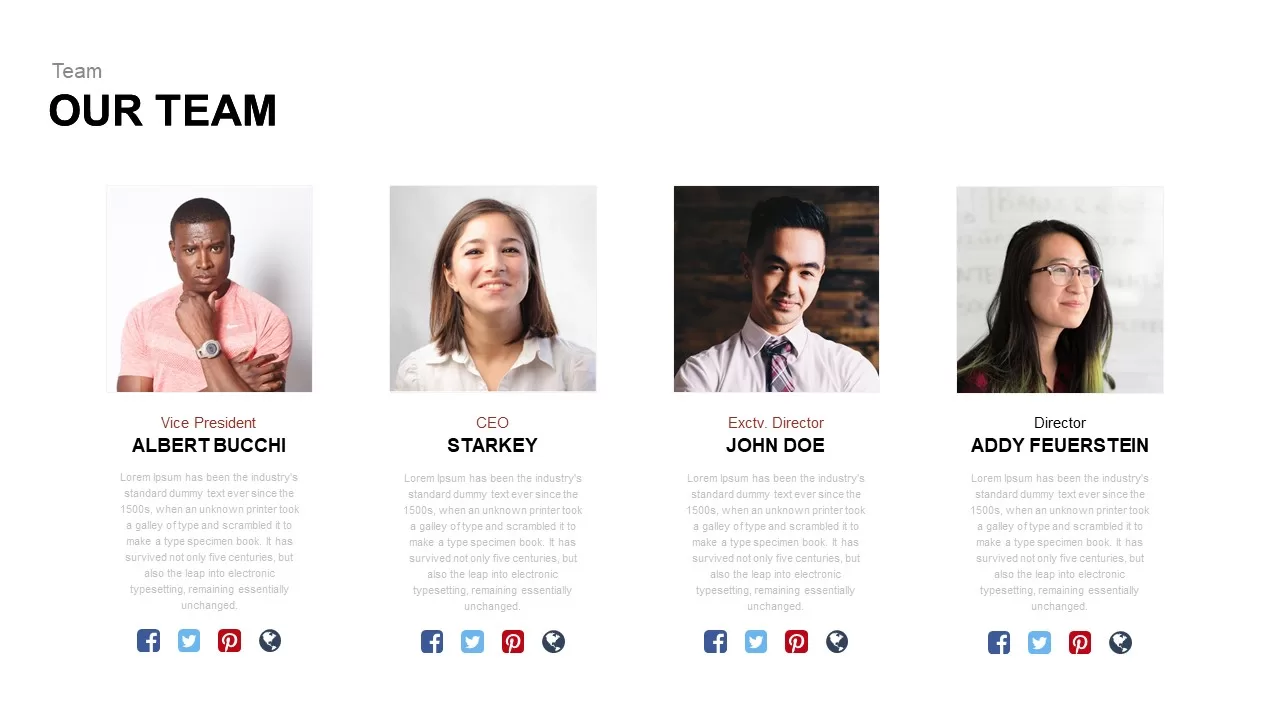
Our Team Template for PowerPoint & Keynote
Meet The Team
Premium
-
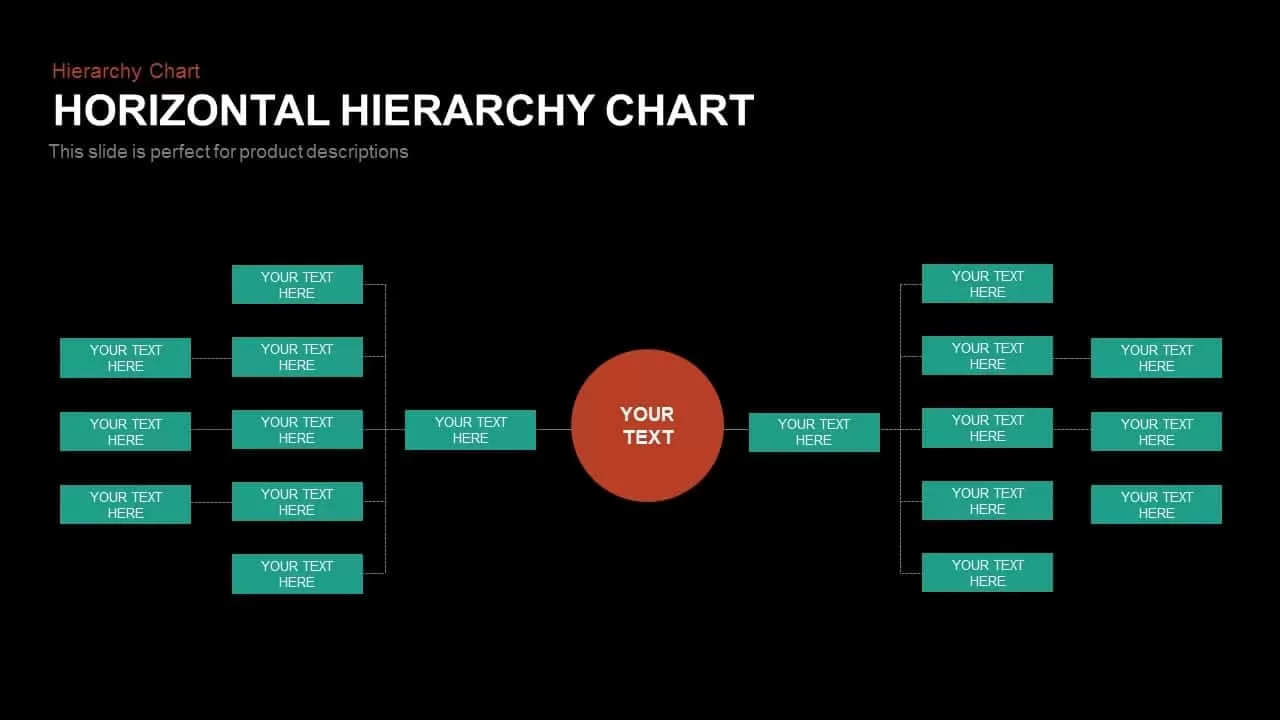
Horizontal Hierarchy Chart Template for PowerPoint and Keynote
Keynote Templates
Premium
-
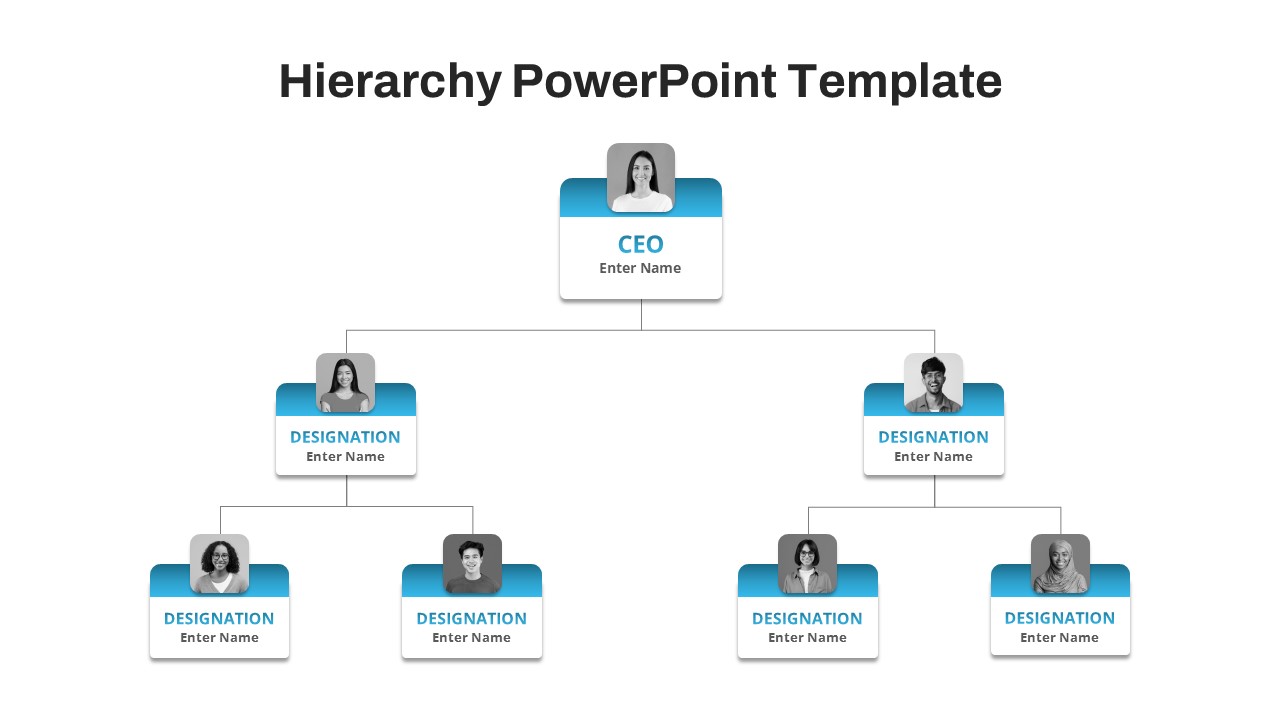
Hierarchy PowerPoint Template Free
PowerPoint Templates
Free
-
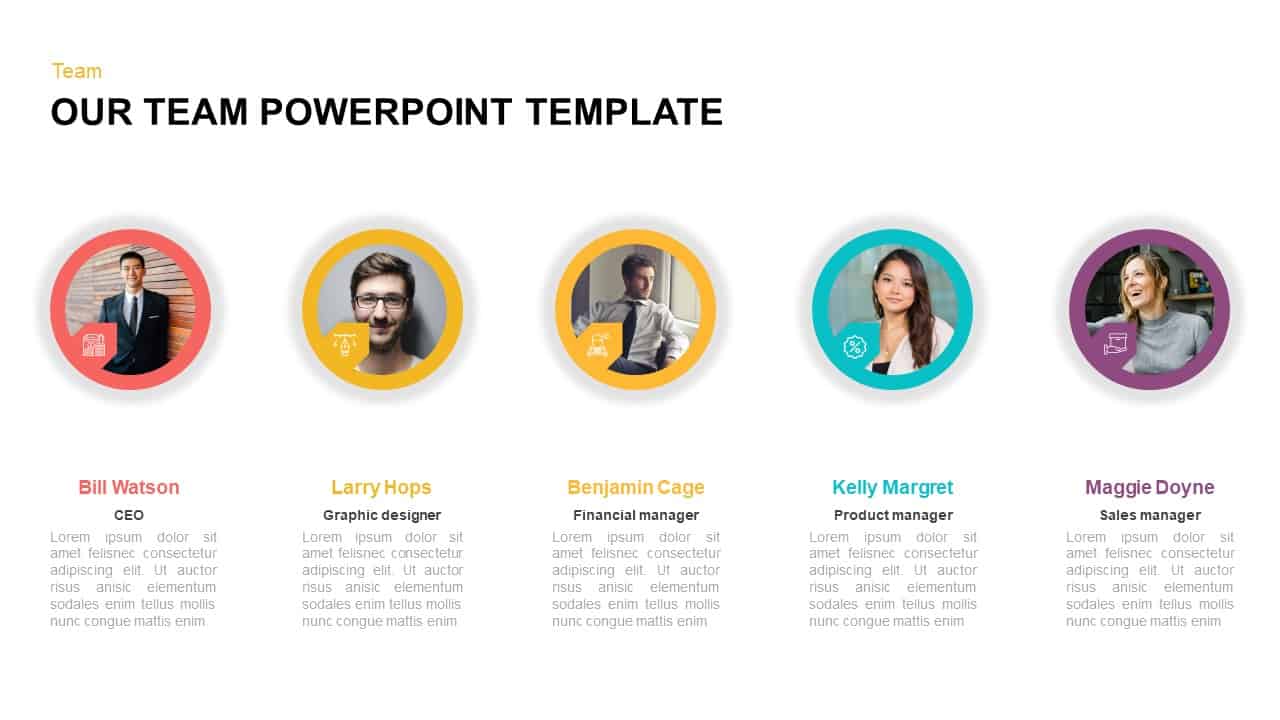
Our Team PowerPoint Template & Keynote Diagram
Meet The Team
Premium
-
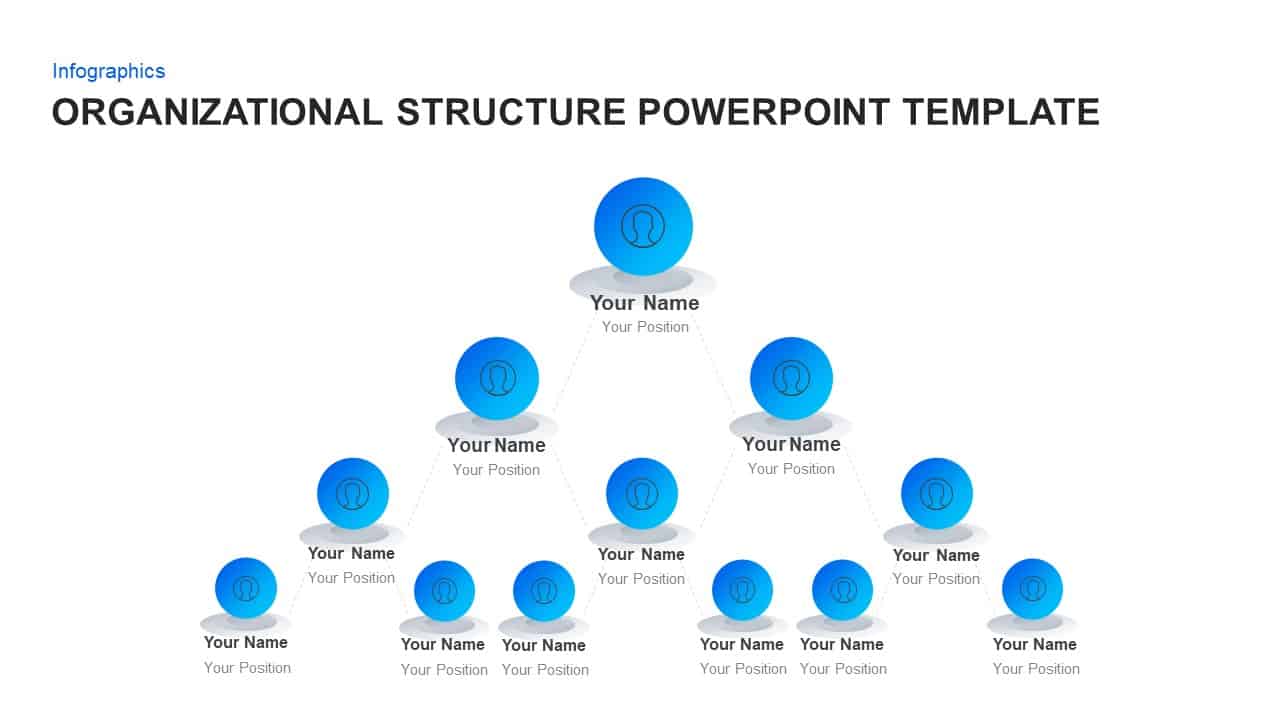
Organizational Structure Template PPT for PowerPoint & Keynote
PowerPoint Charts
Premium
-
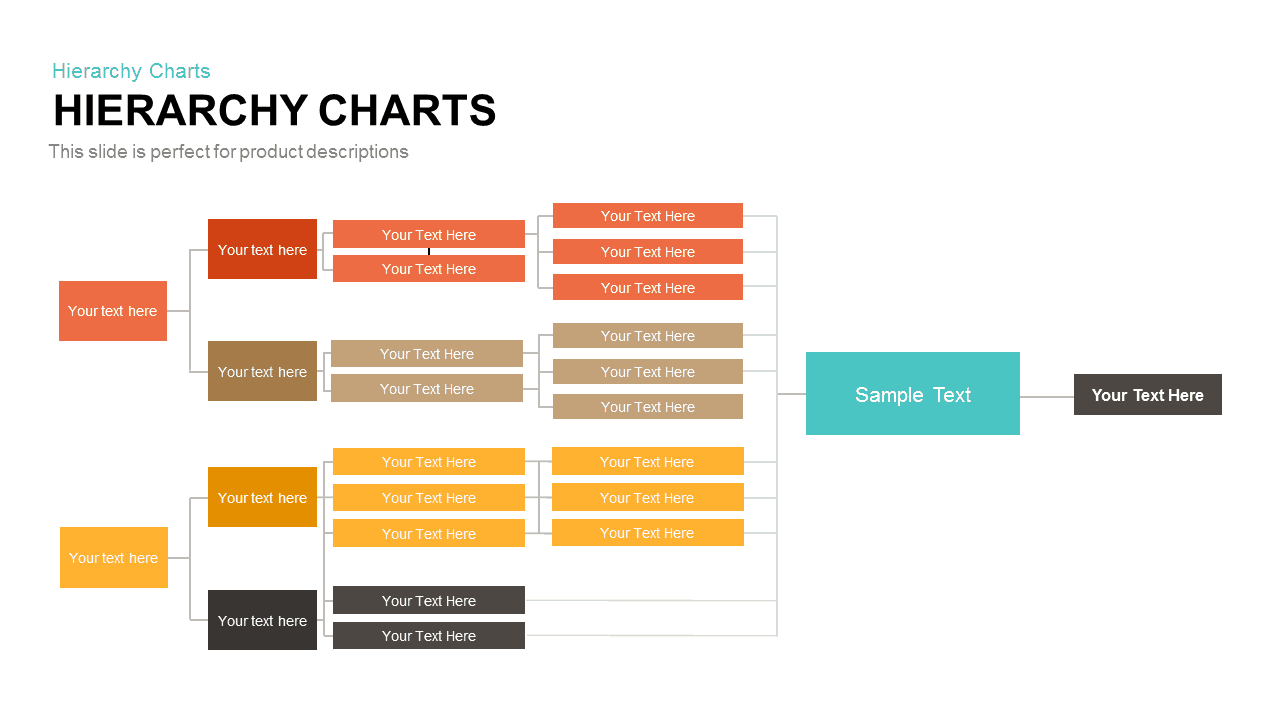
Hierarchy Chart Template for PowerPoint and Keynote
Keynote Templates
Premium
-
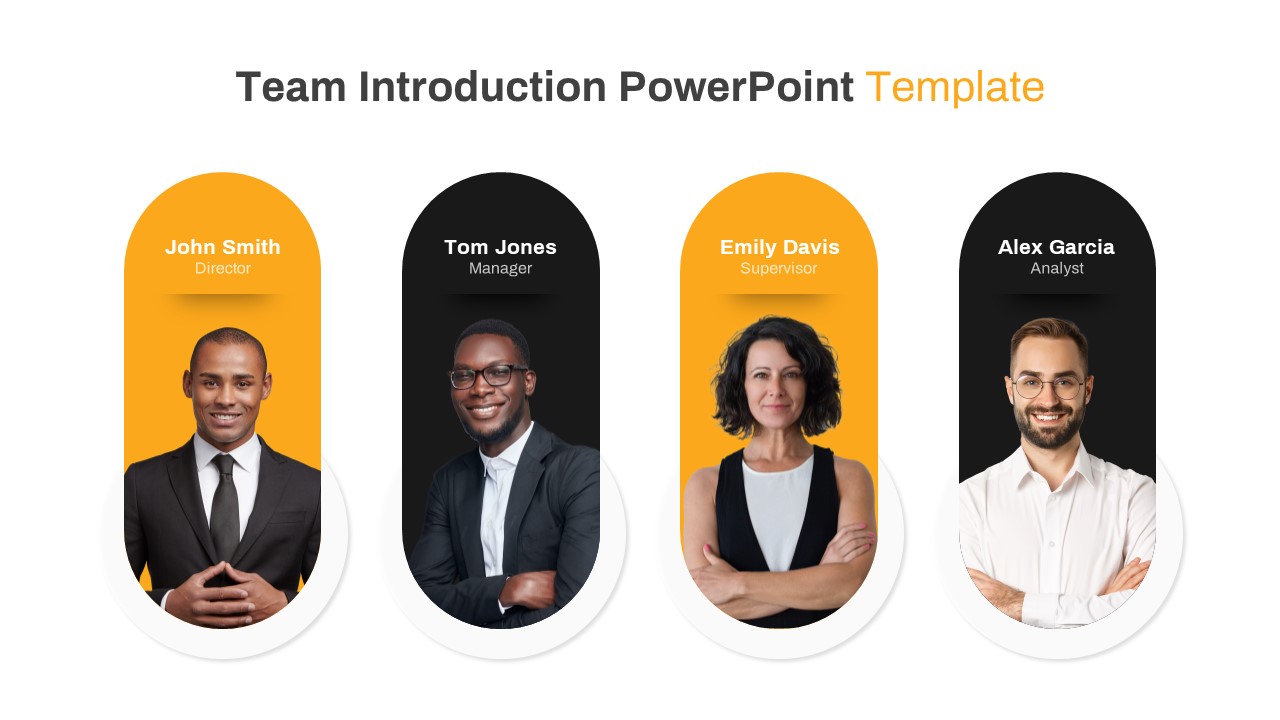
Team Introduction PowerPoint Template and Keynote Slide
Meet The Team
Premium
-

Animated Org Chart PowerPoint Template
Org Charts
Premium
-
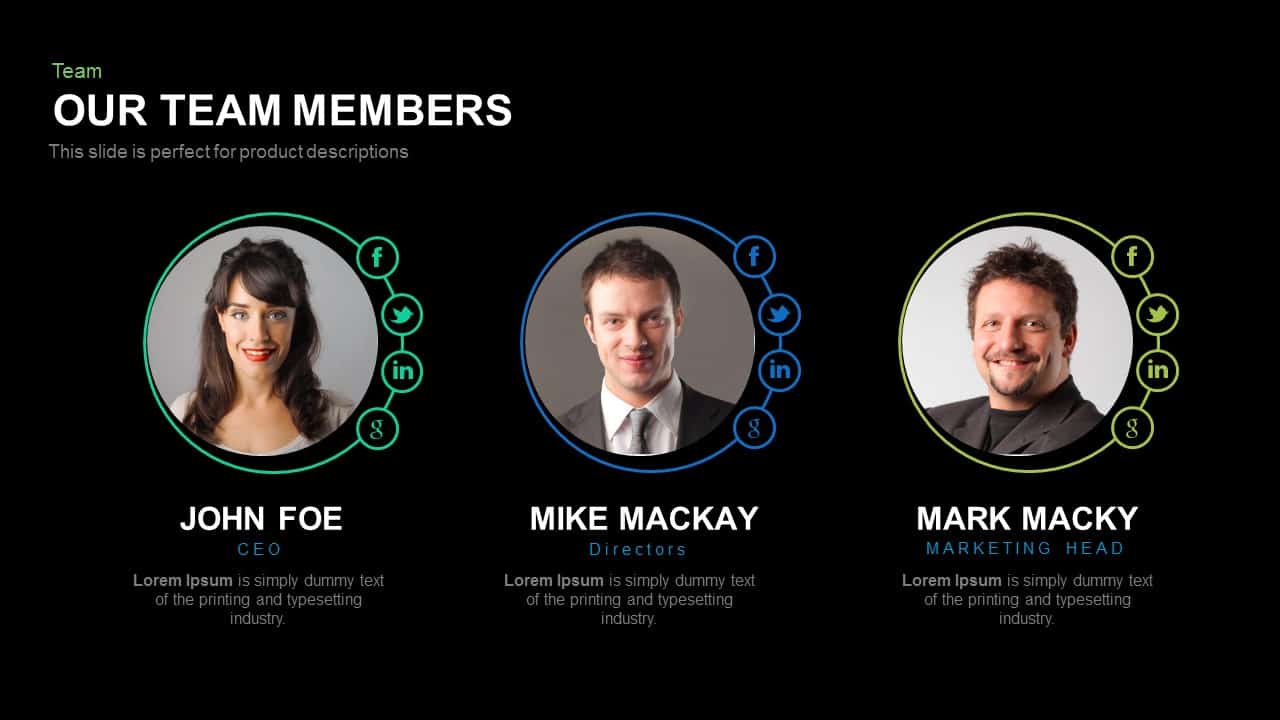
Our Team Members Template for PowerPoint and Keynote
Meet The Team
Premium
-
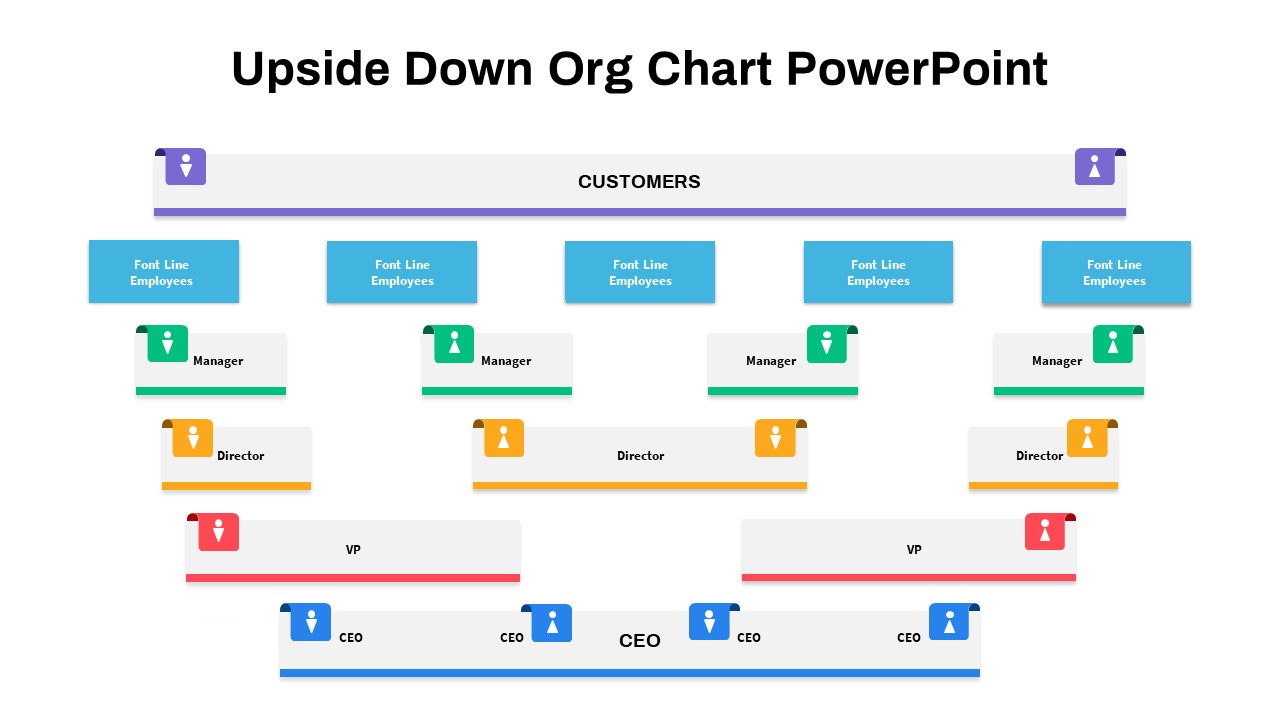
Upside Down Org Chart PowerPoint
Org Charts
Premium
-
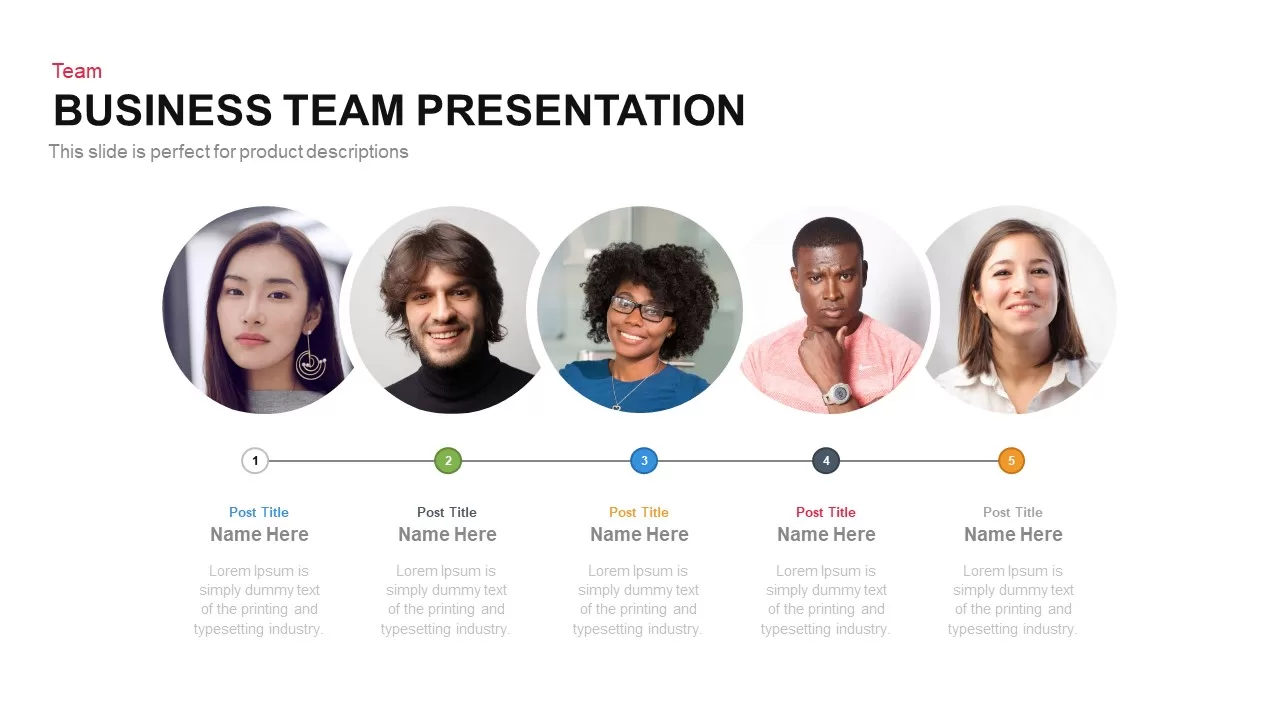
Business Team Presentation Template For PowerPoint and Keynote
Keynote Templates
Premium
-

Recruiting Process Template for PowerPoint Presentation
PowerPoint Templates
Premium
-
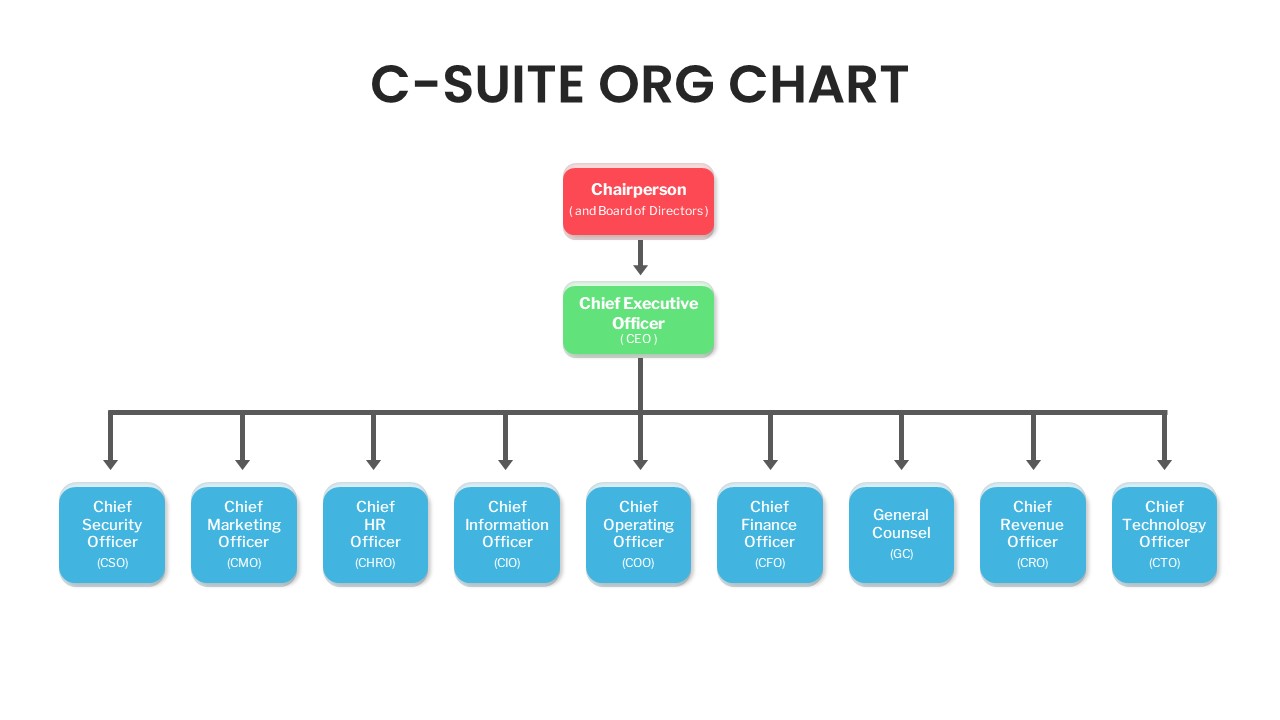
C Level Org Chart PowerPoint Template
Org Charts
Premium
-

Free PowerPoint Gantt Chart Template
PowerPoint Charts
Free
-
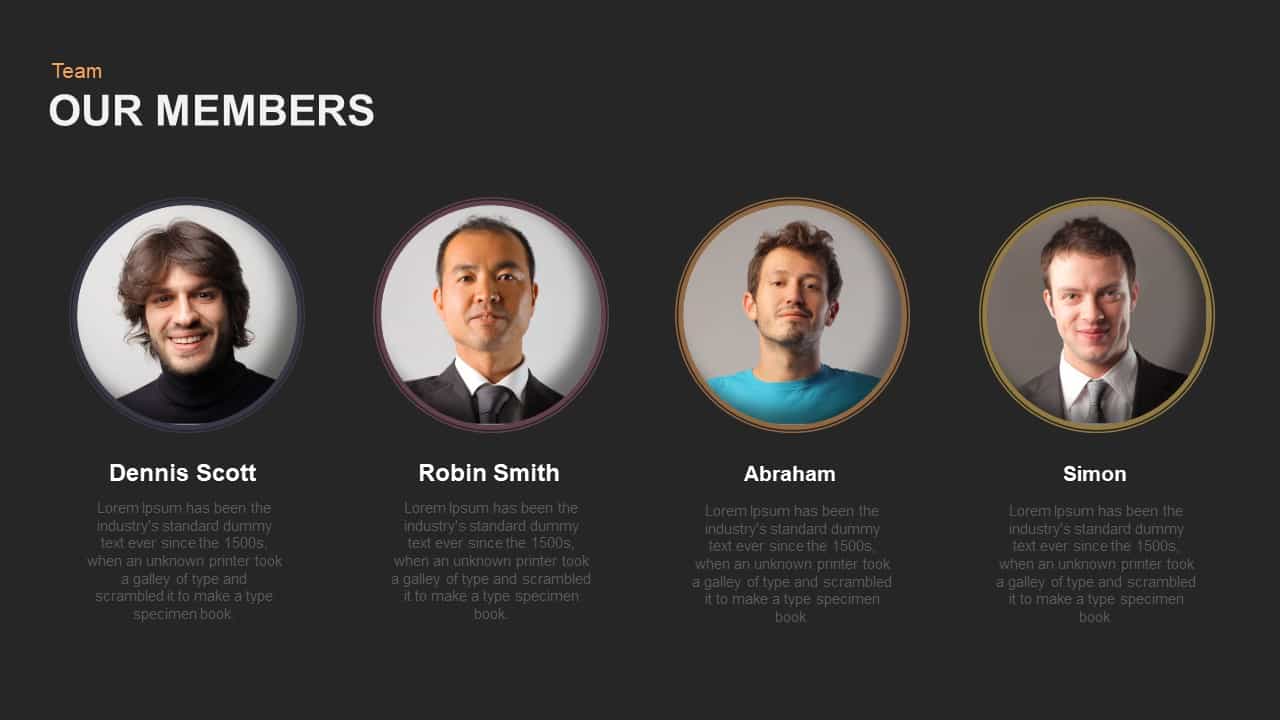
Our Team Member PowerPoint Template and Keynote
Meet The Team
Premium
-

Mintzberg Organizational Model PowerPoint Template
Infographic
Premium
-
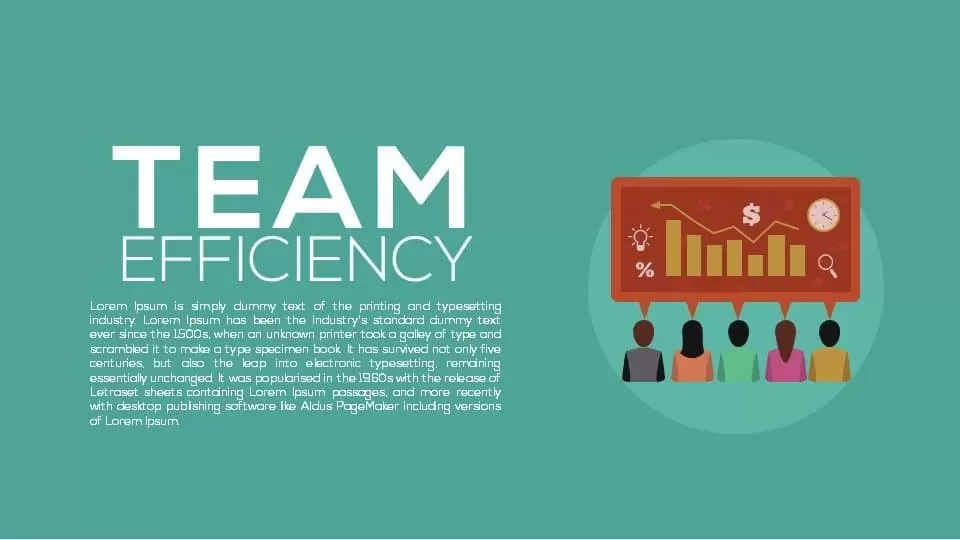
Team Efficiency Metaphor Template for PowerPoint and Keynote
Keynote Templates
Premium
-
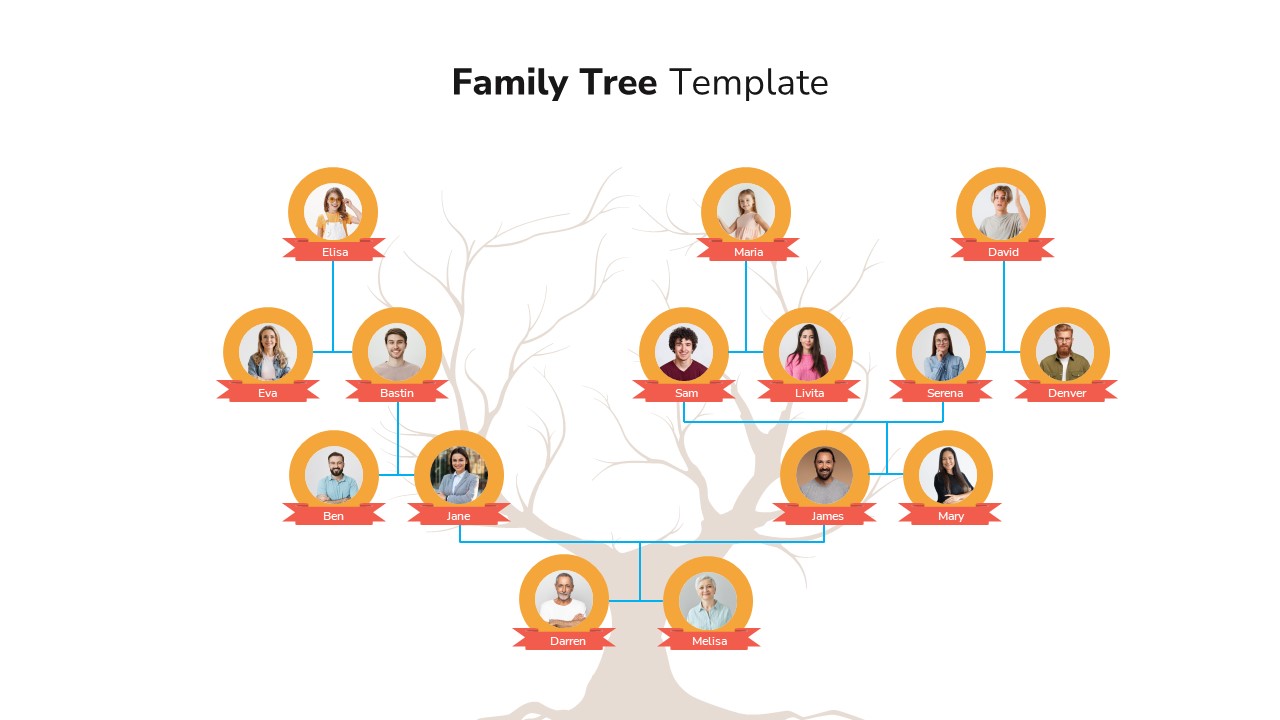
Family Tree PowerPoint Infographic Slide Template
PowerPoint Templates
Premium
-

Team Achievement Ppt Templates for PowerPoint & Keynote
Business Models
Premium
-
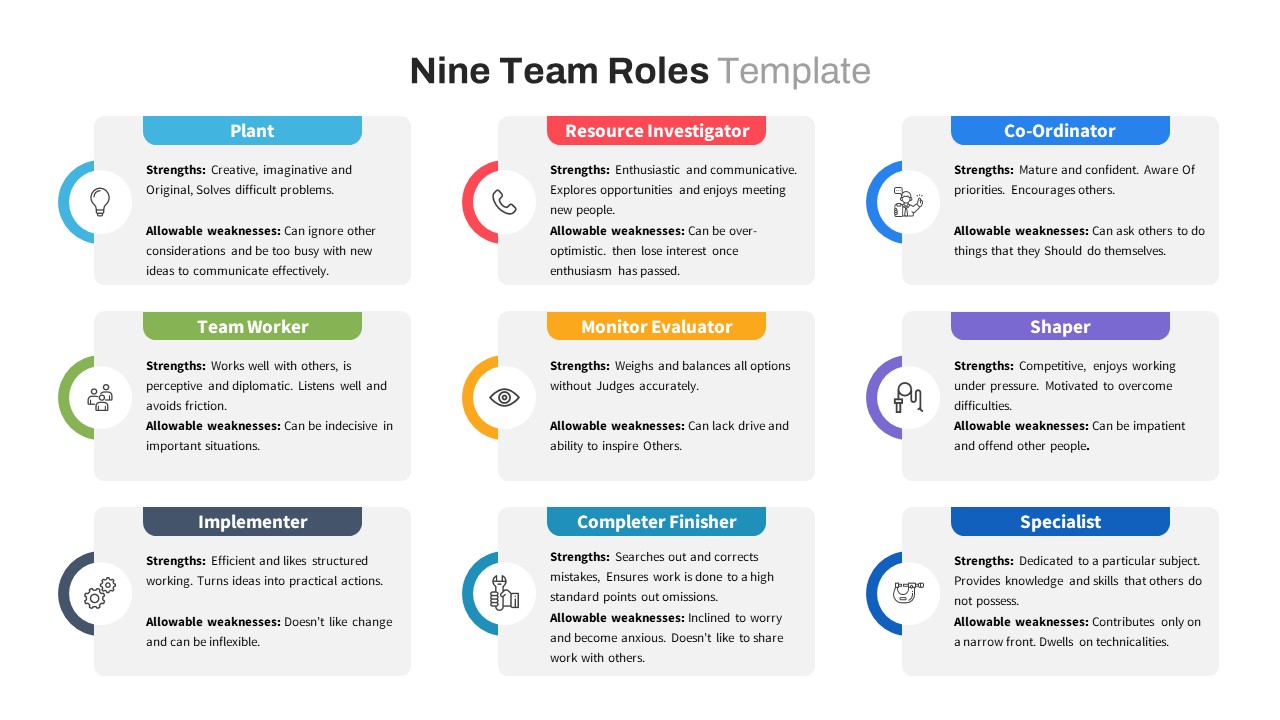
Nine Team Roles PowerPoint Template
PowerPoint Templates
Premium
-
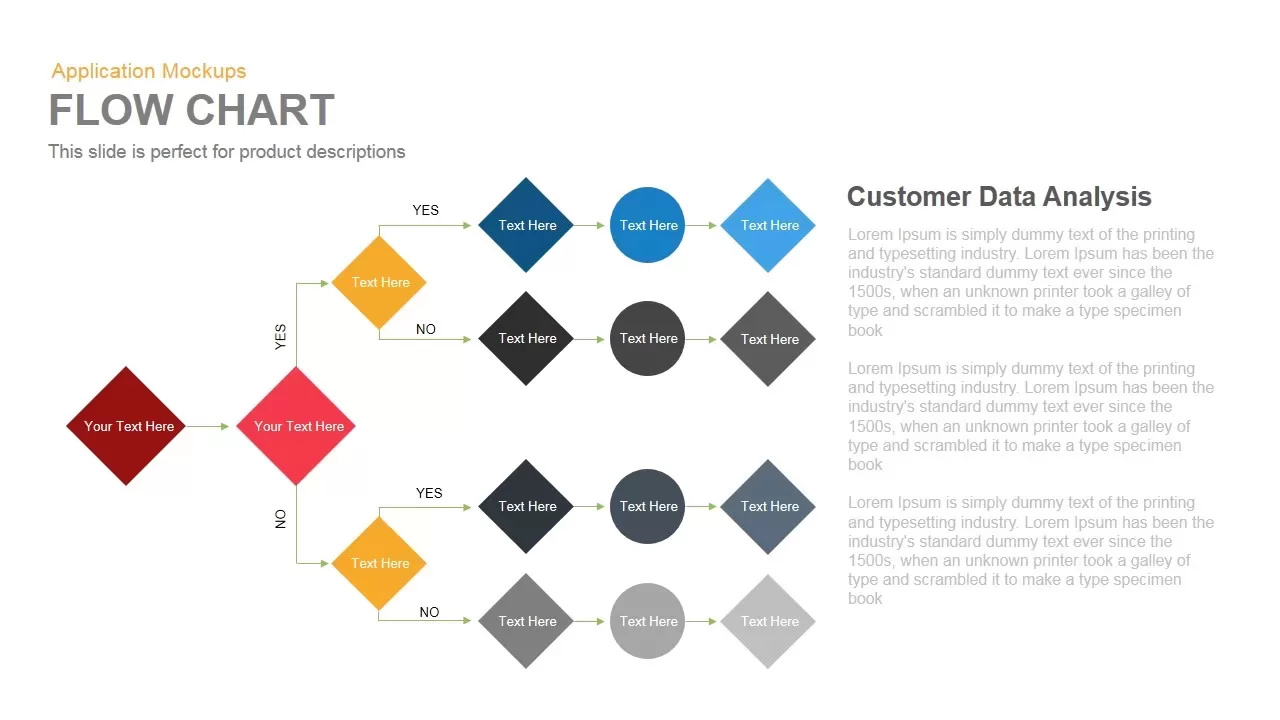
Flow Chart PowerPoint Template and Keynote Presentation
Flow Charts
Premium
-
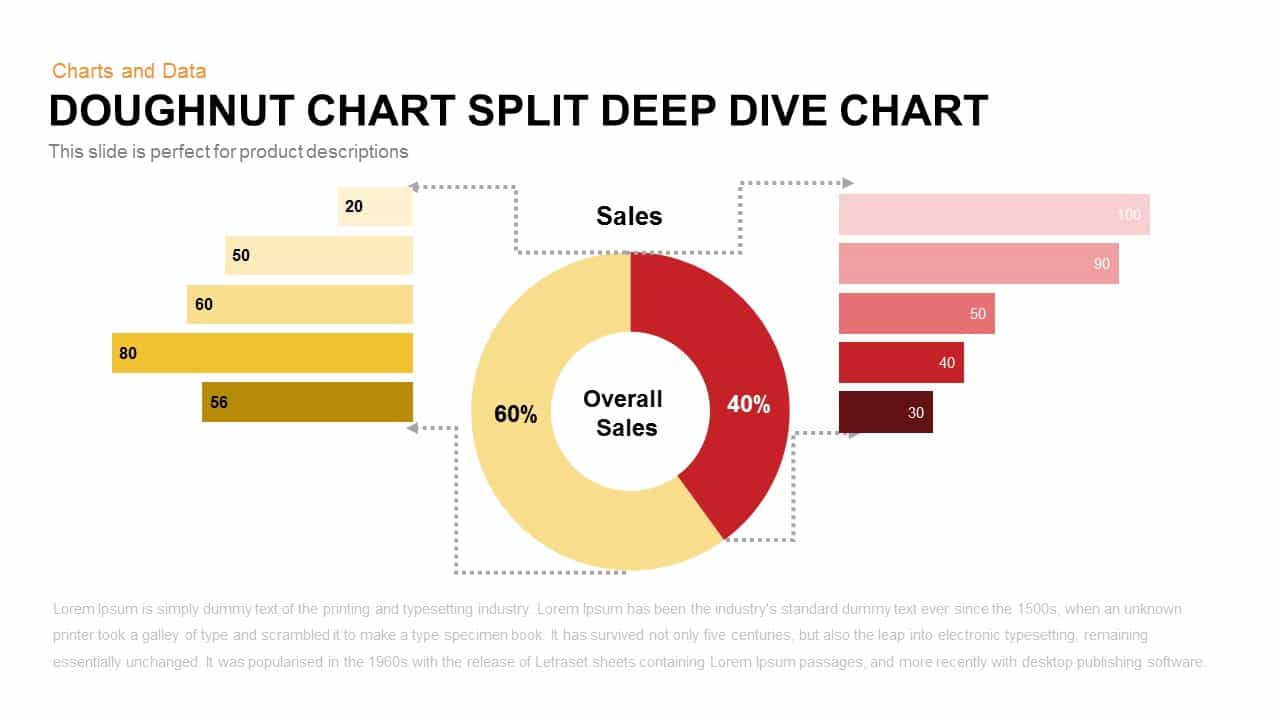
Donut Chart Split Deep Dive Chart Template For PowerPoint and Keynote
Keynote Templates
Premium
-
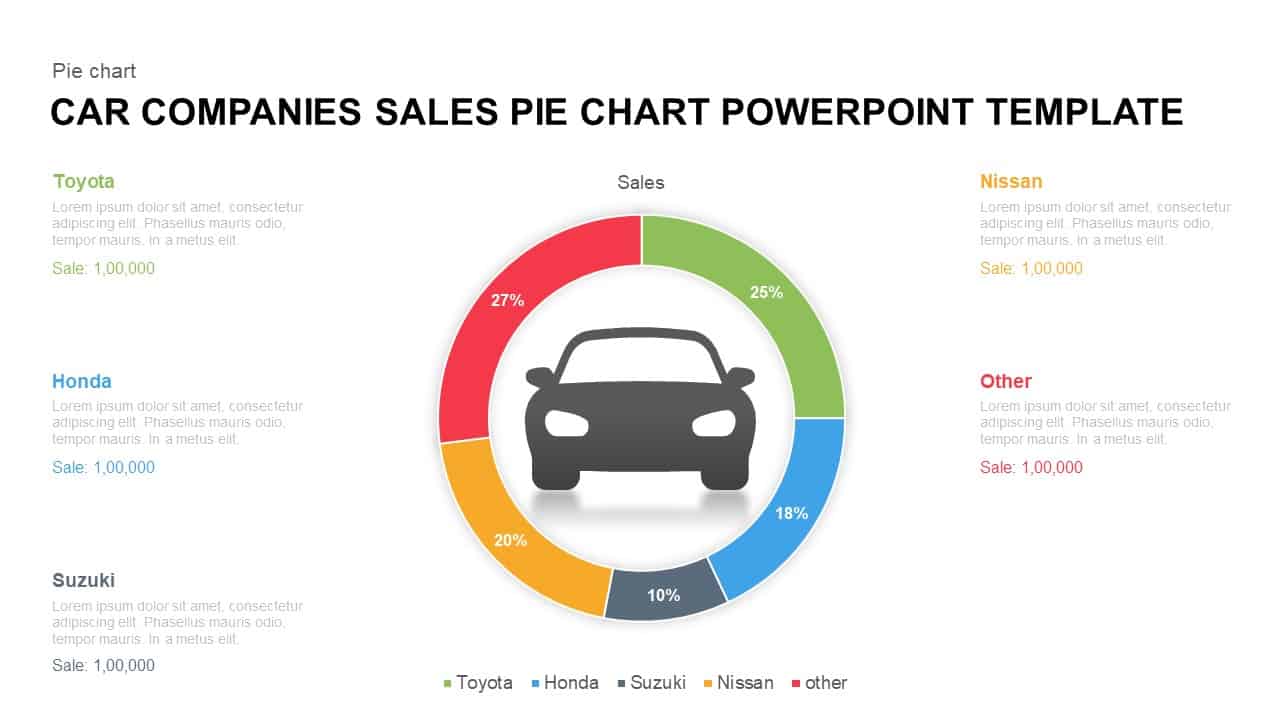
Car Companies Sales Pie Chart Template for PowerPoint & Keynote
Column and Bar chart
Premium
-
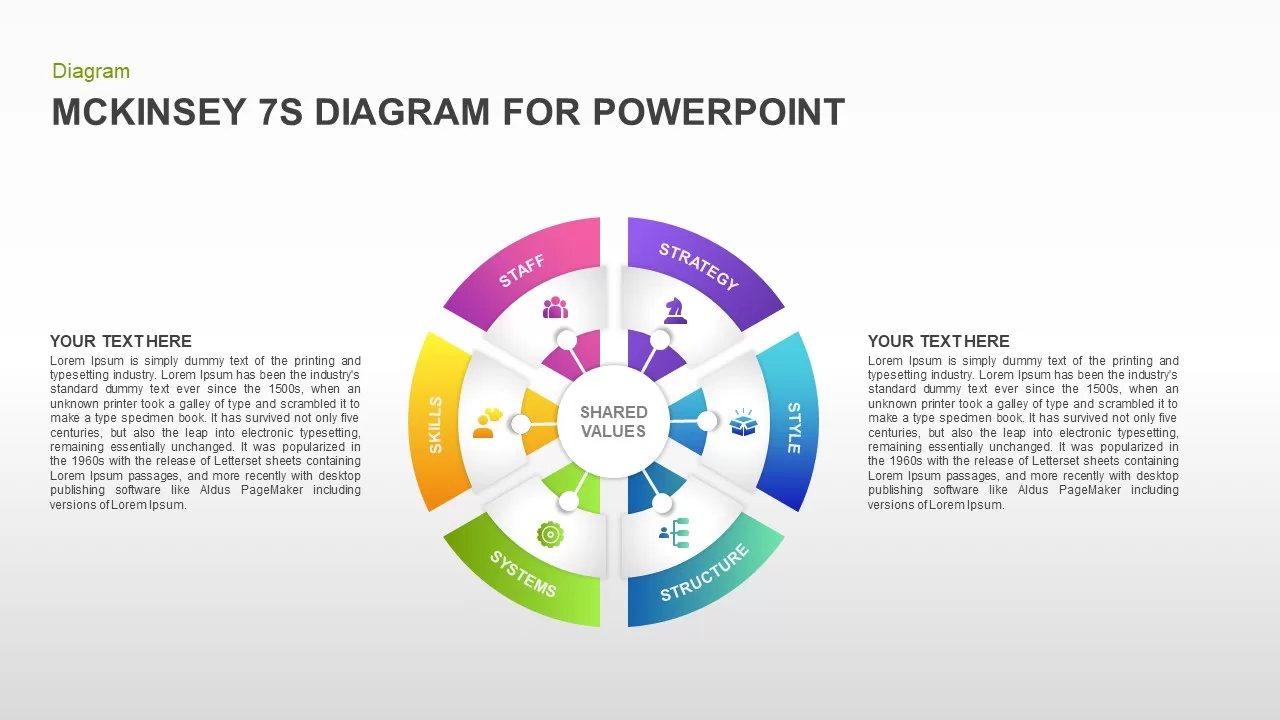
McKinsey 7S Diagram for PowerPoint
Business Models
Premium
-

Annual Report PowerPoint Template and Keynote
PowerPoint Templates
Premium
-

Photography Portfolio PowerPoint Template
Keynote Templates
Premium
-
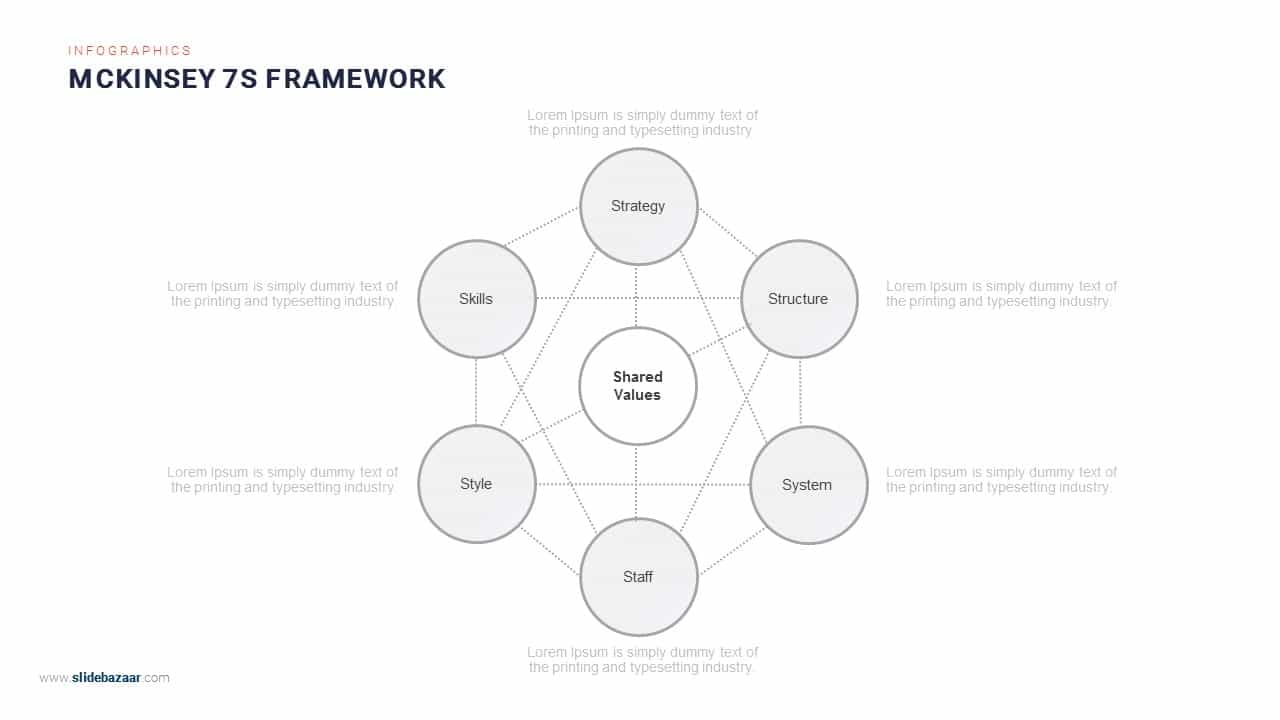
Mckinsey 7S Framework PowerPoint Template
Circular Diagrams
Premium
-
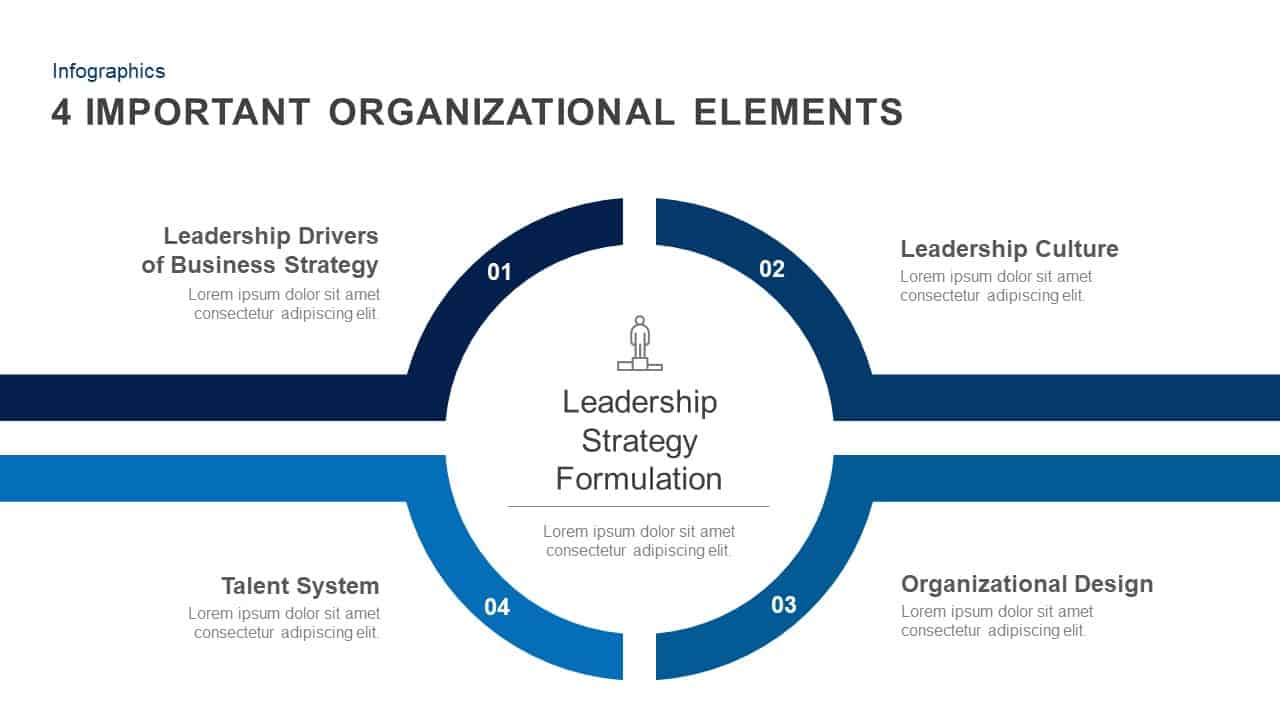
4 Important Organizational Elements PowerPoint and Keynote Slides
Diagrams
Premium
-
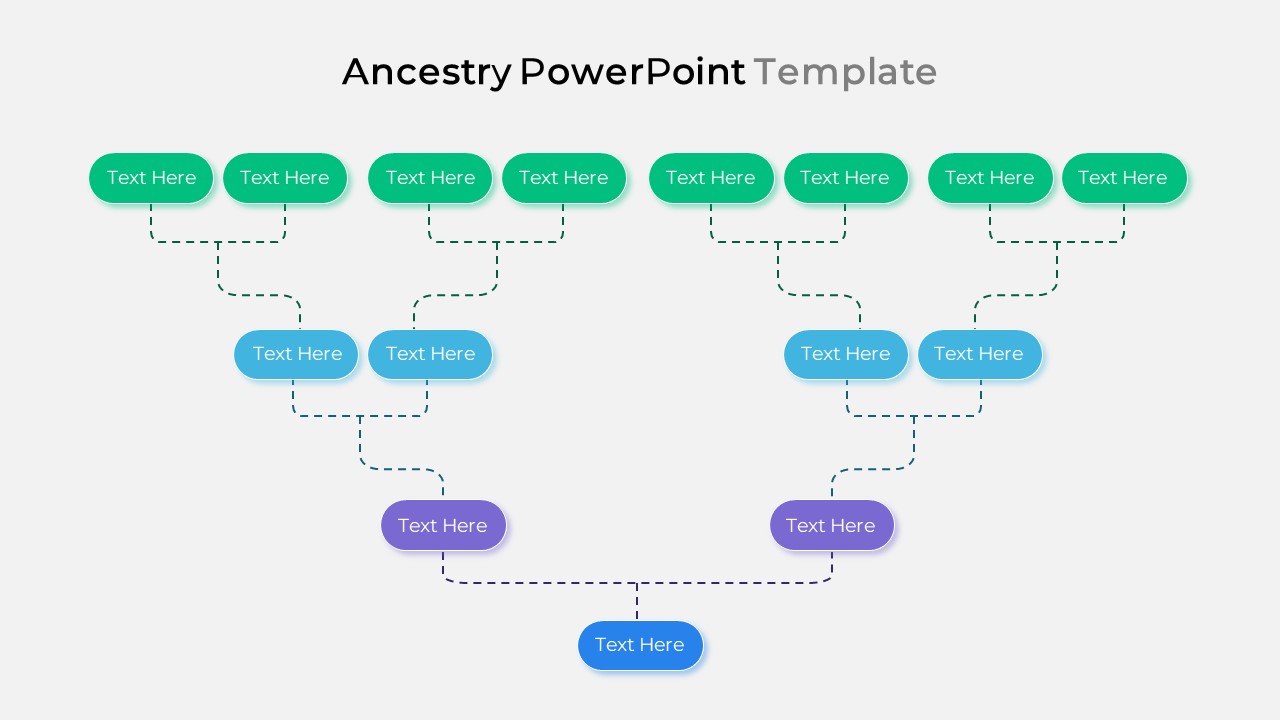
Ancestry PowerPoint Template
PowerPoint Templates
Premium
-
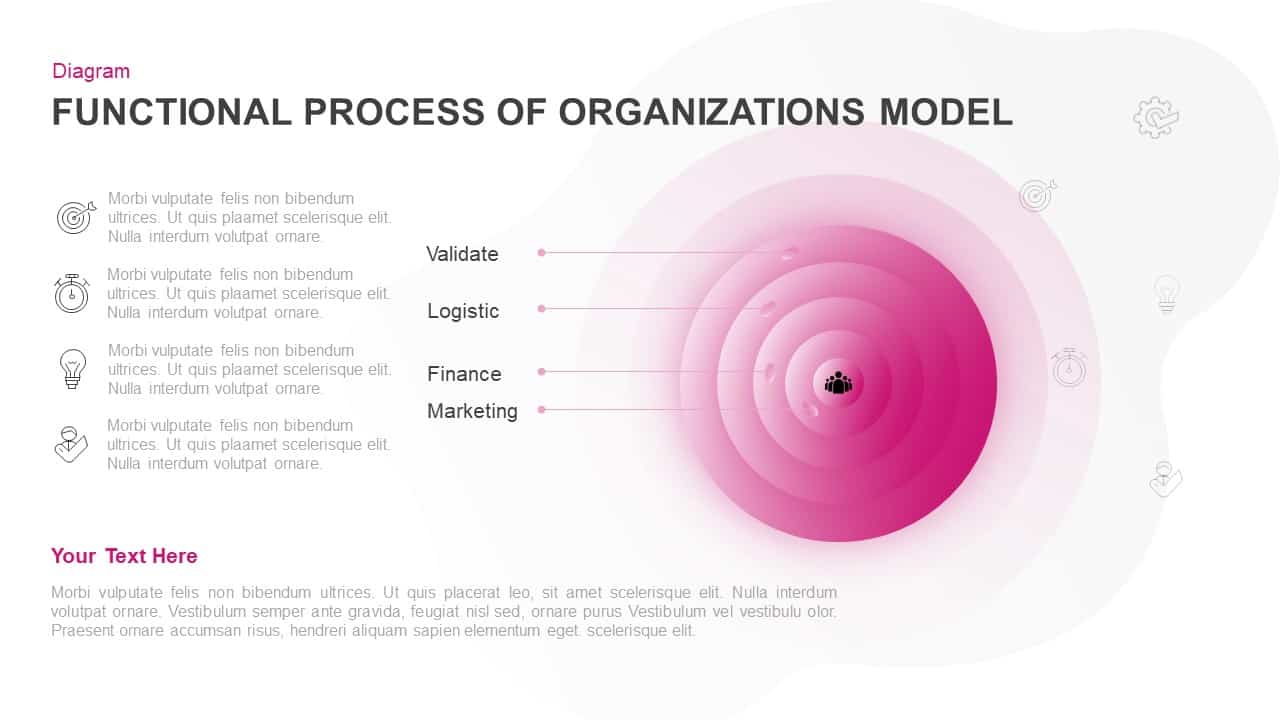
Functional Process of Organizations Model Template
Business Models
Premium
-
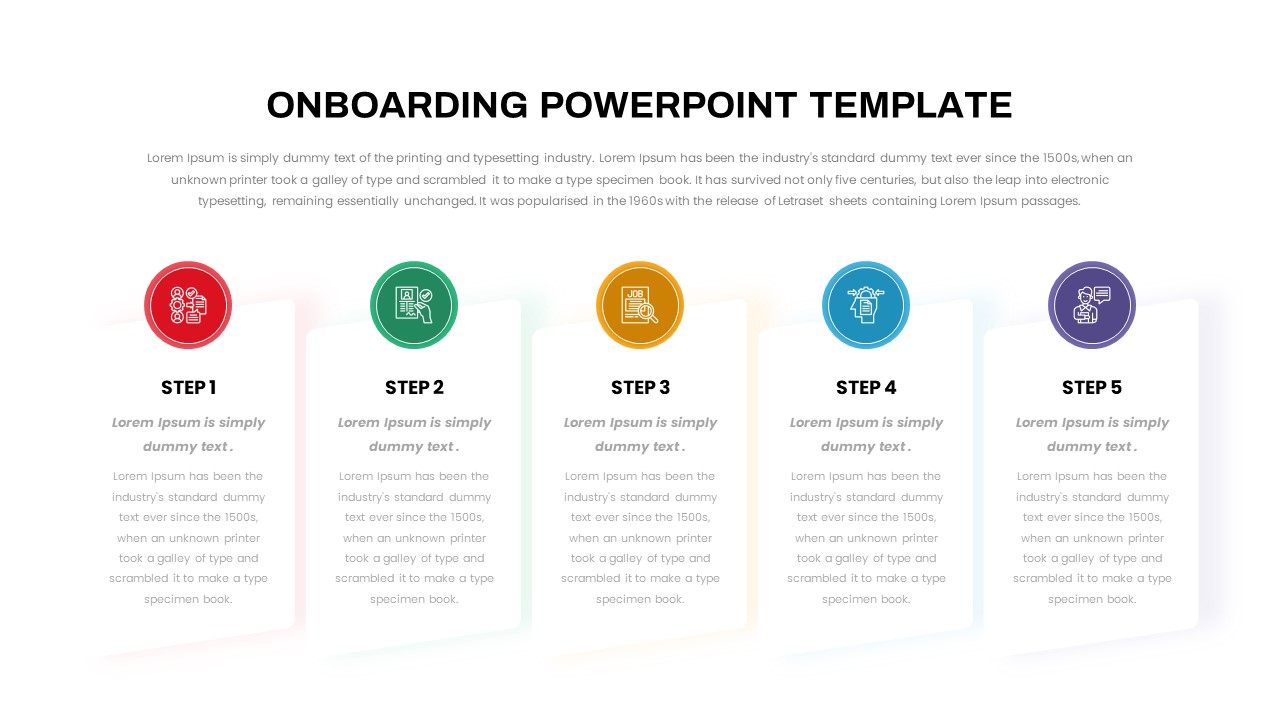
Free Onboarding PowerPoint Template
Free PowerPoint Templates
Free
-
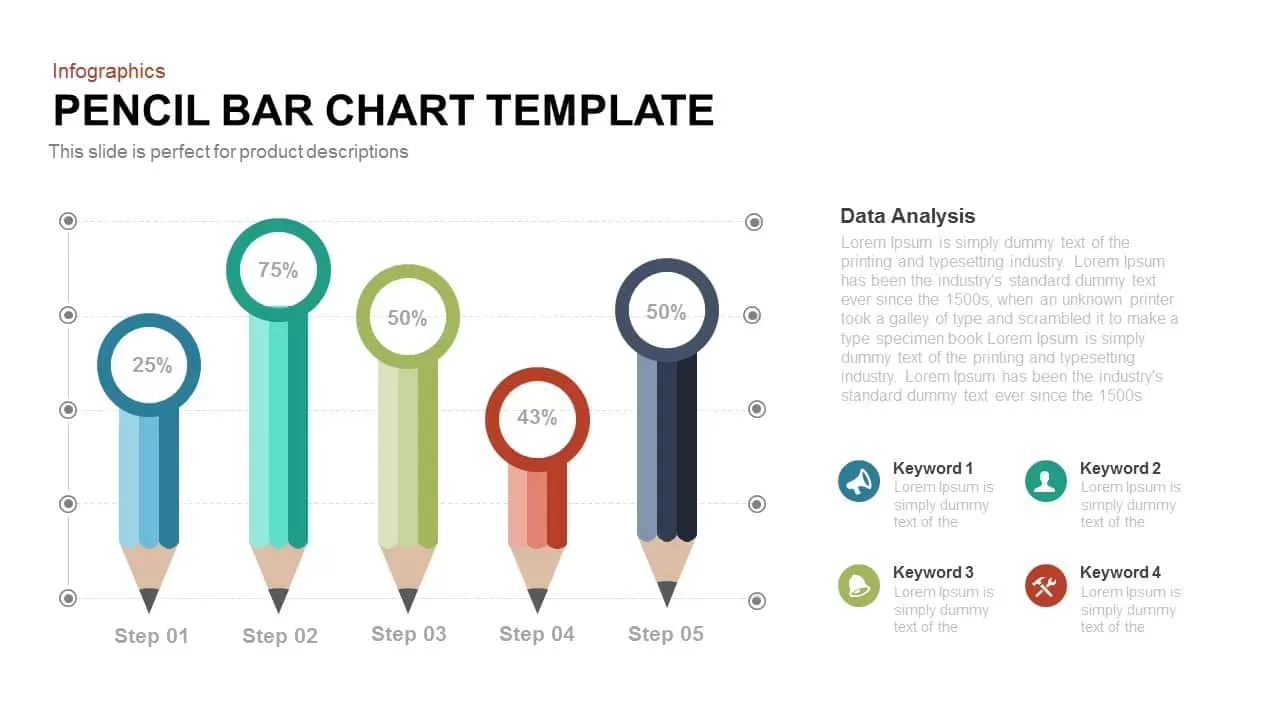
Pencil Bar Chart PowerPoint Template and Keynote Slide
Column and Bar chart
Premium
-
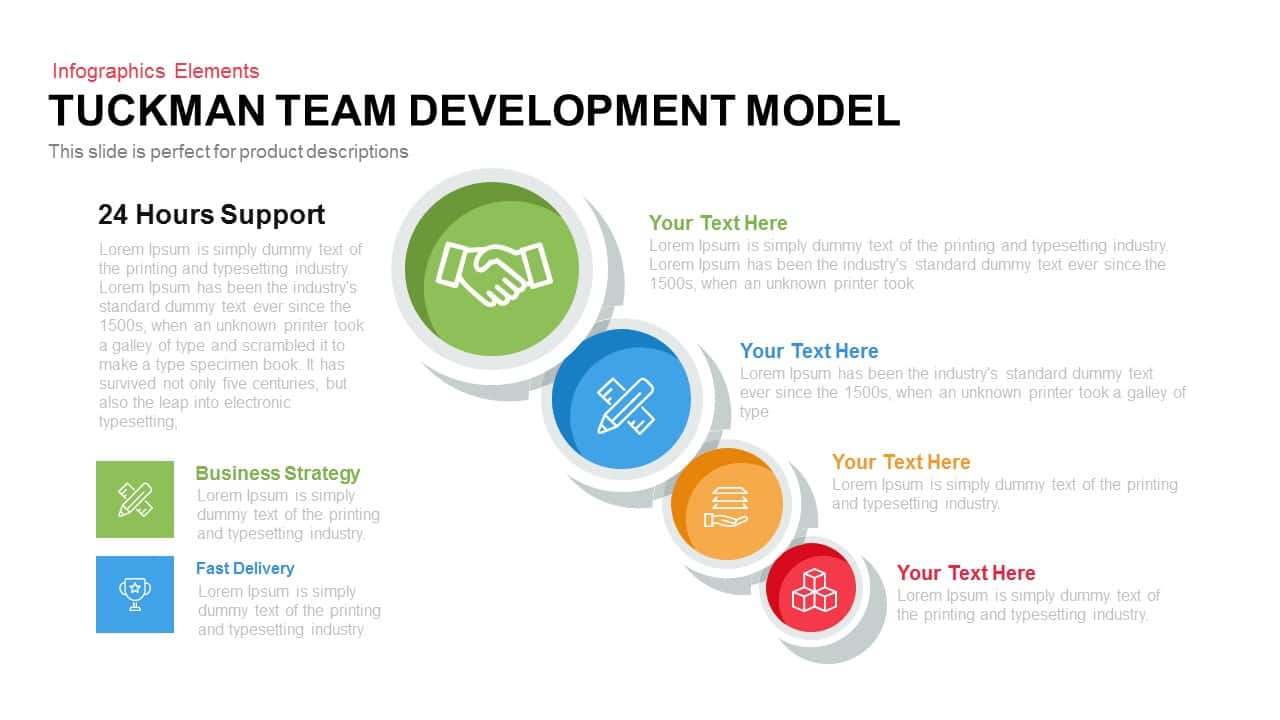
Tuckman’s Team Development Model PowerPoint
Business Models
Premium
-

McKinsey Presentation Template
PowerPoint Templates
Premium
-
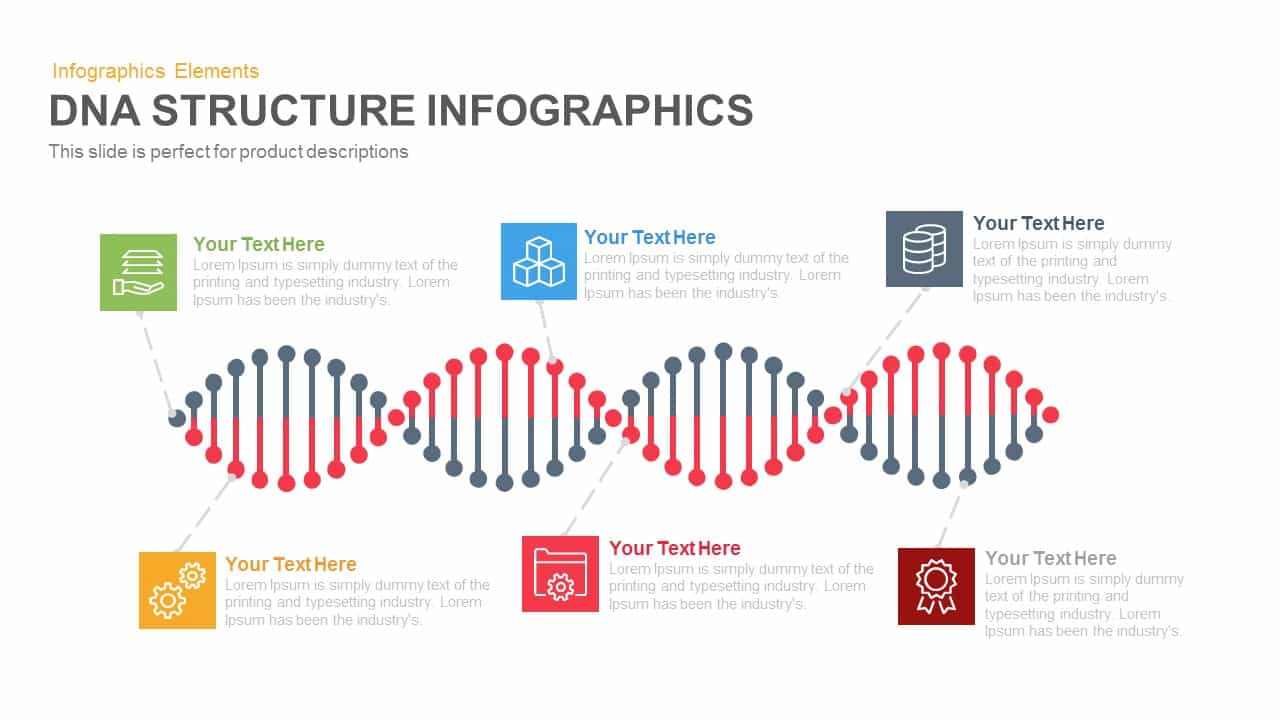
DNA Structure Infographics PowerPoint template and Keynote Slide
Business Models
Premium
-
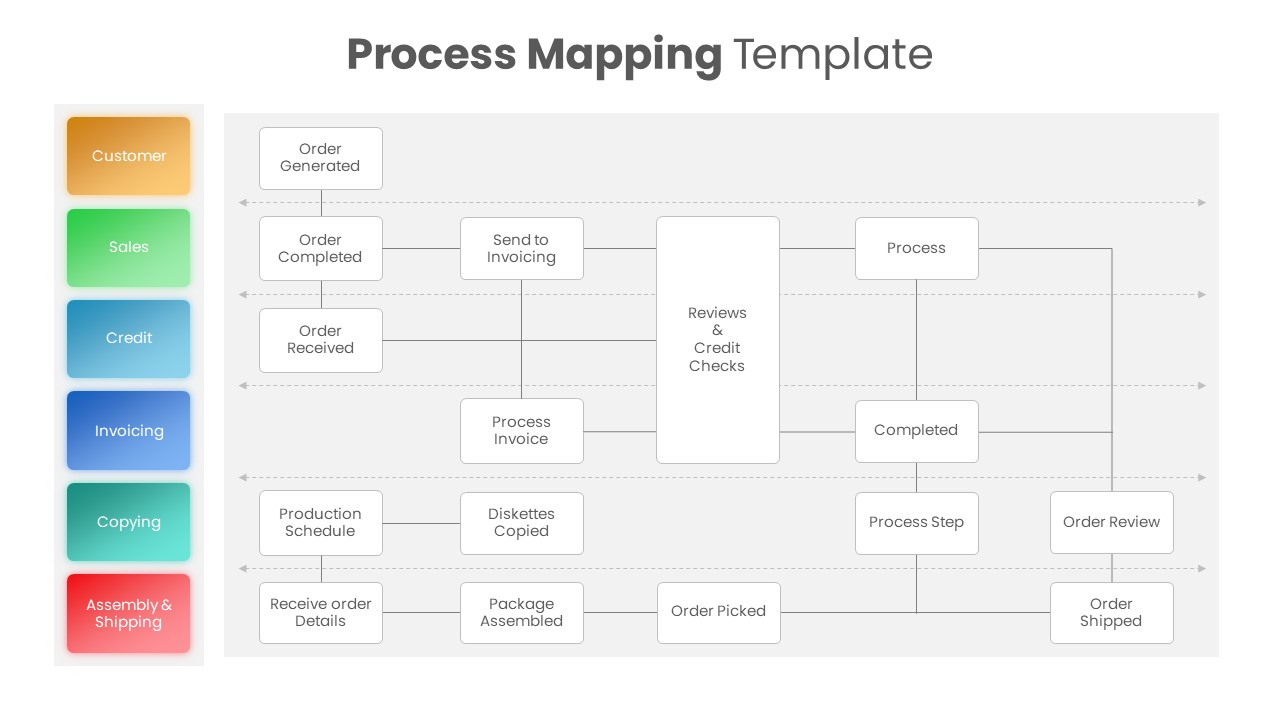
Process Mapping PowerPoint Template
Process Flow Diagrams
Premium
-
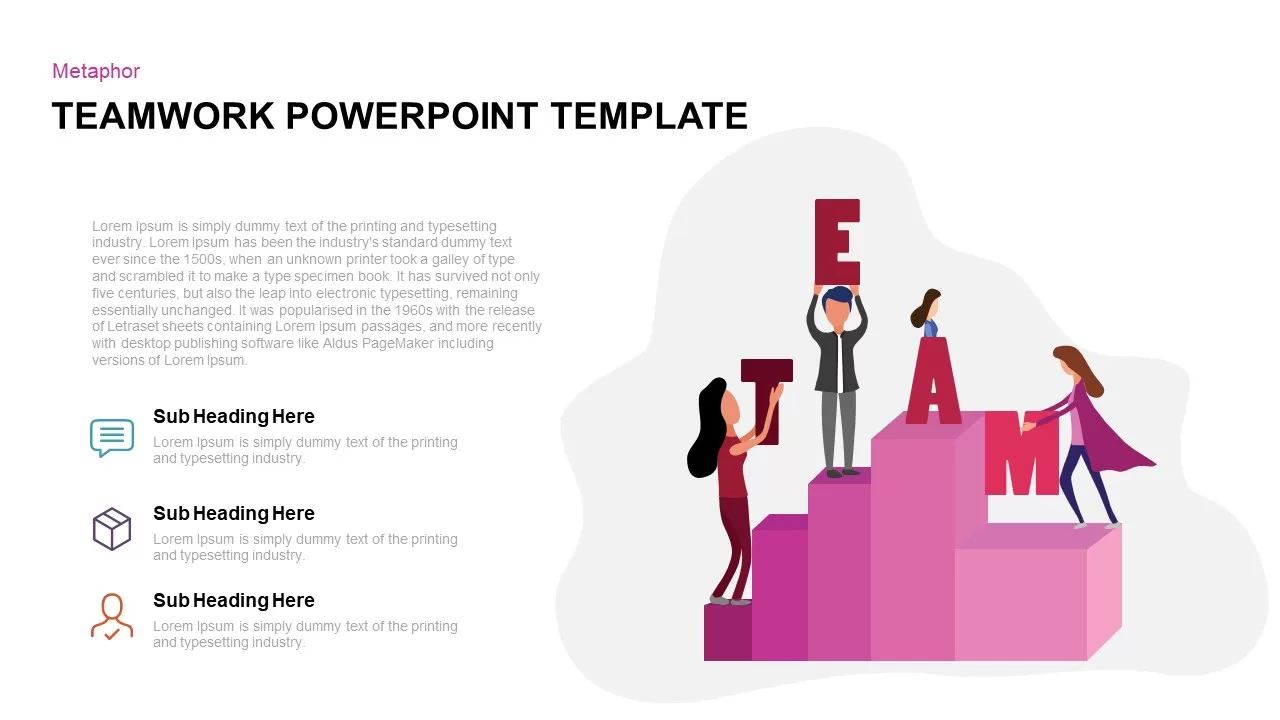
Teamwork PowerPoint Template
Business Models
Premium
-
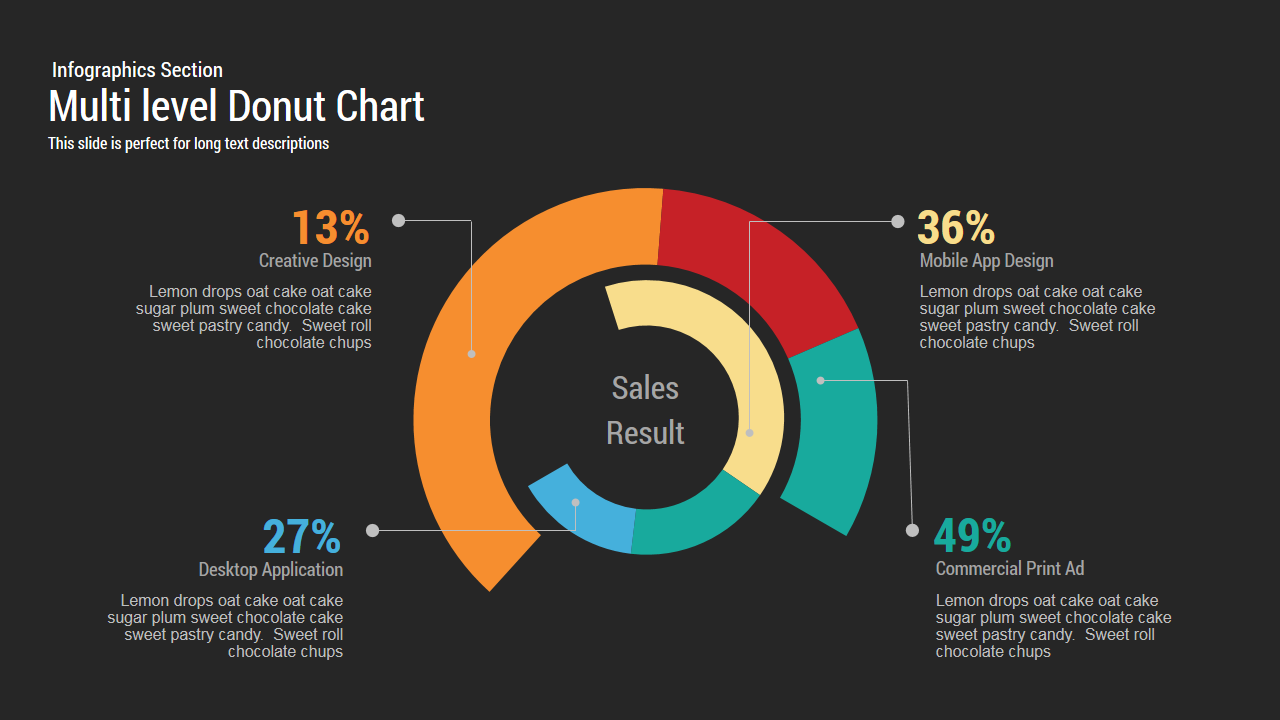
Multi level Donut Chart Template for PowerPoint and Keynote
PowerPoint Charts
Premium
-
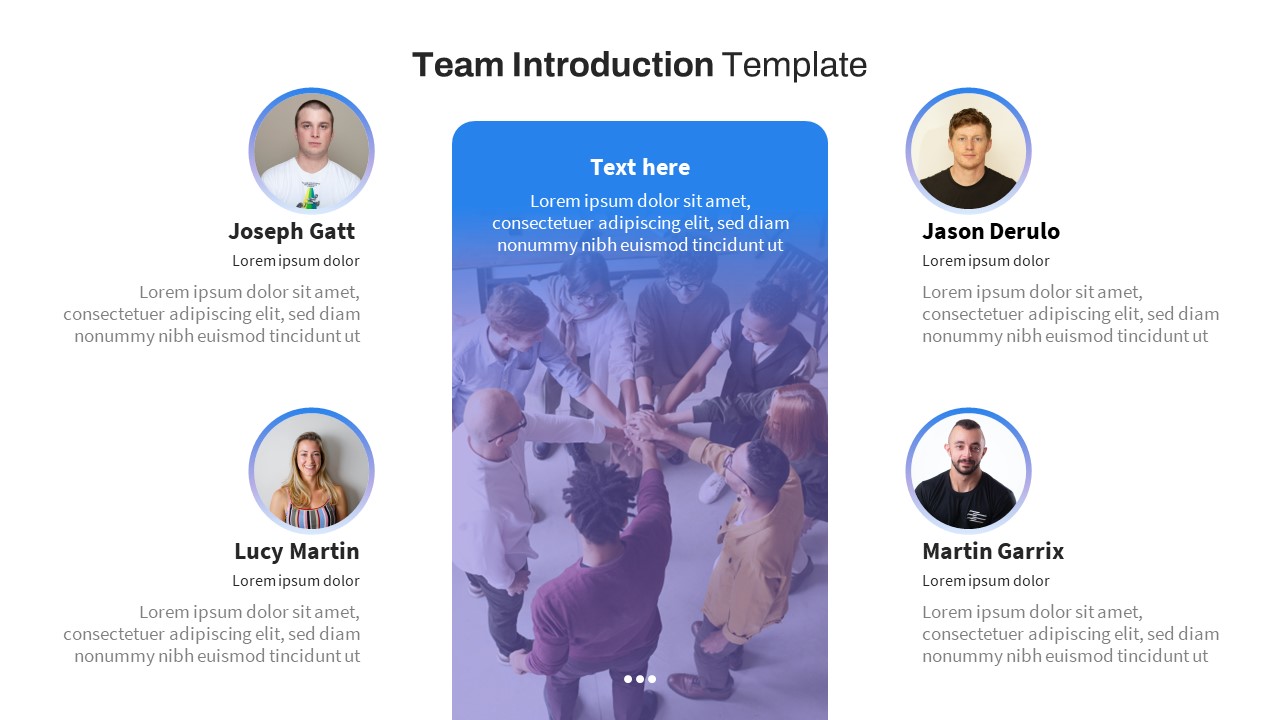
Team Introduction PowerPoint Template Free
PowerPoint Templates
Free
-
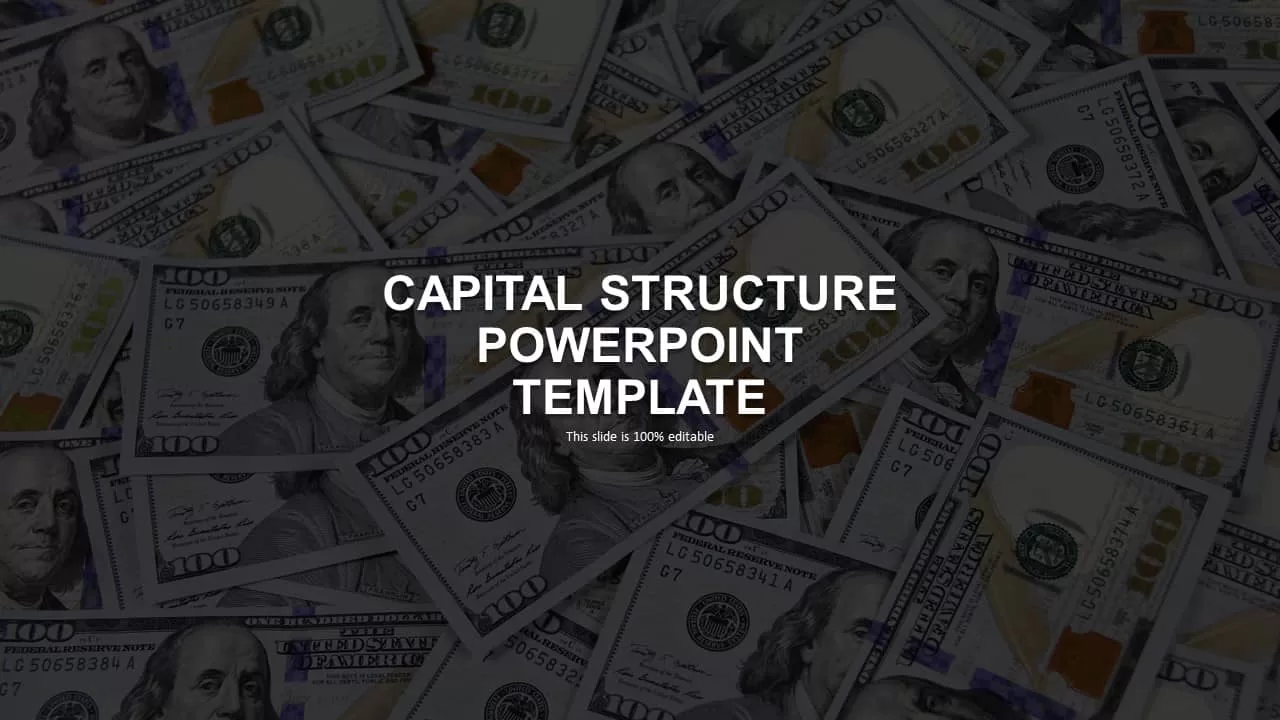
Capital Structure PowerPoint Template
Business Models
Premium
-
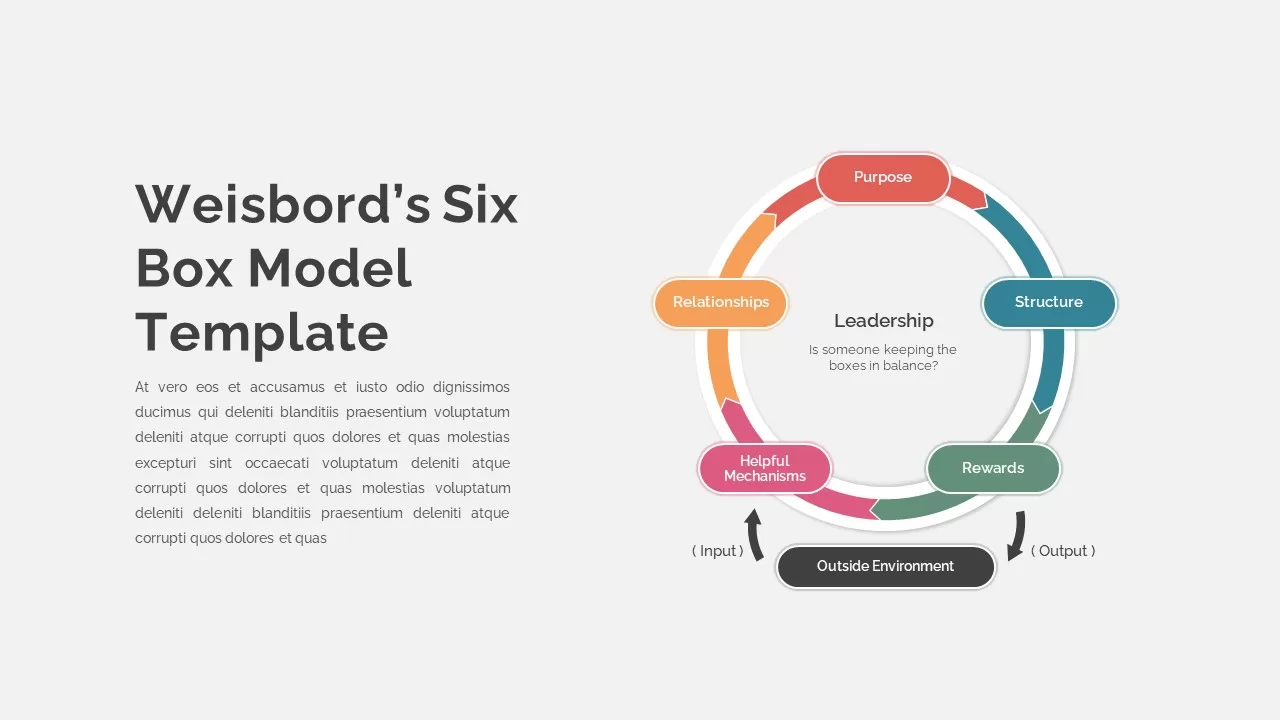
Six Box Model template
Circular Diagrams
Premium
-
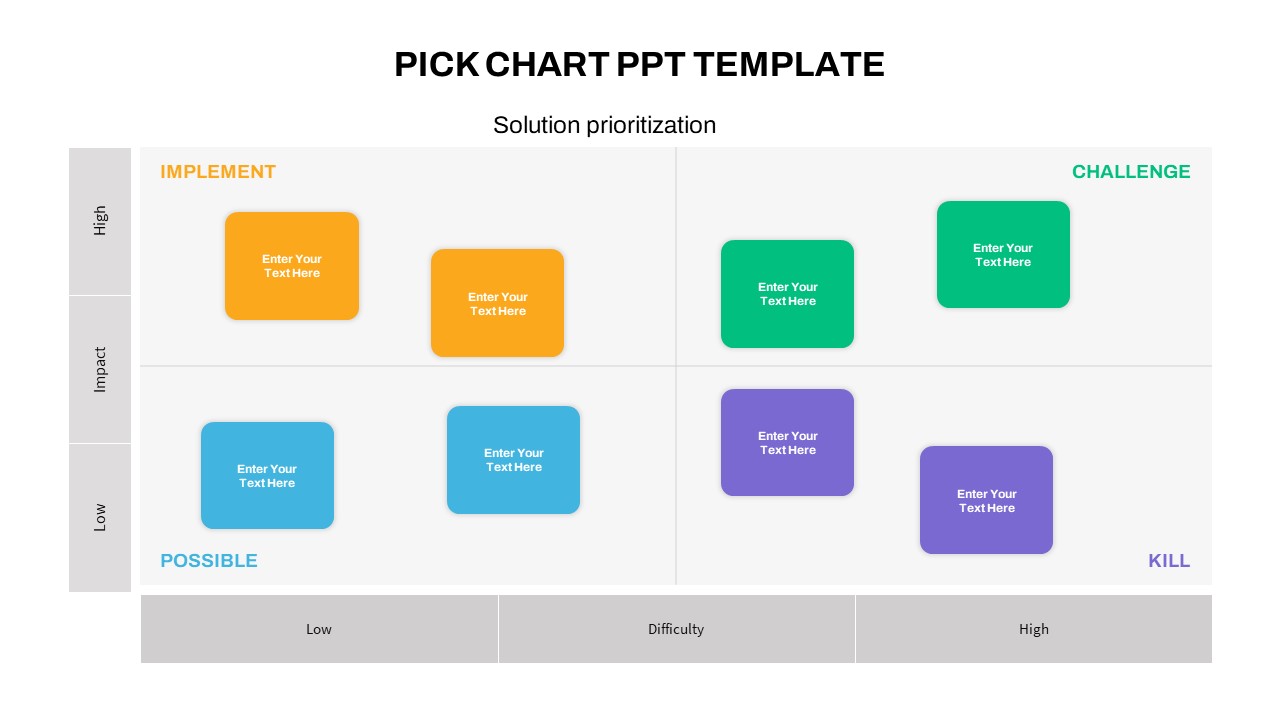
Kaizen Pick Chart PowerPoint Template
PowerPoint Templates
Premium
-
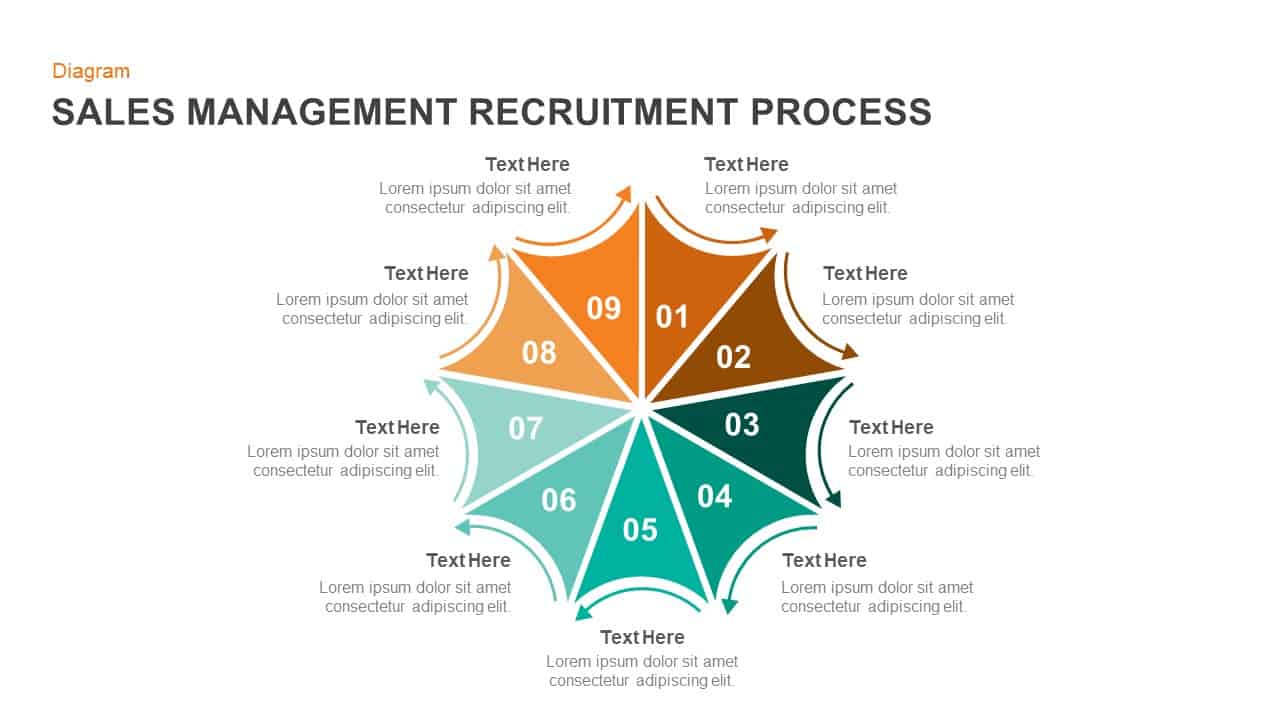
Sales Management & Recruitment PowerPoint and Keynote Slides
Diagrams
Premium
-
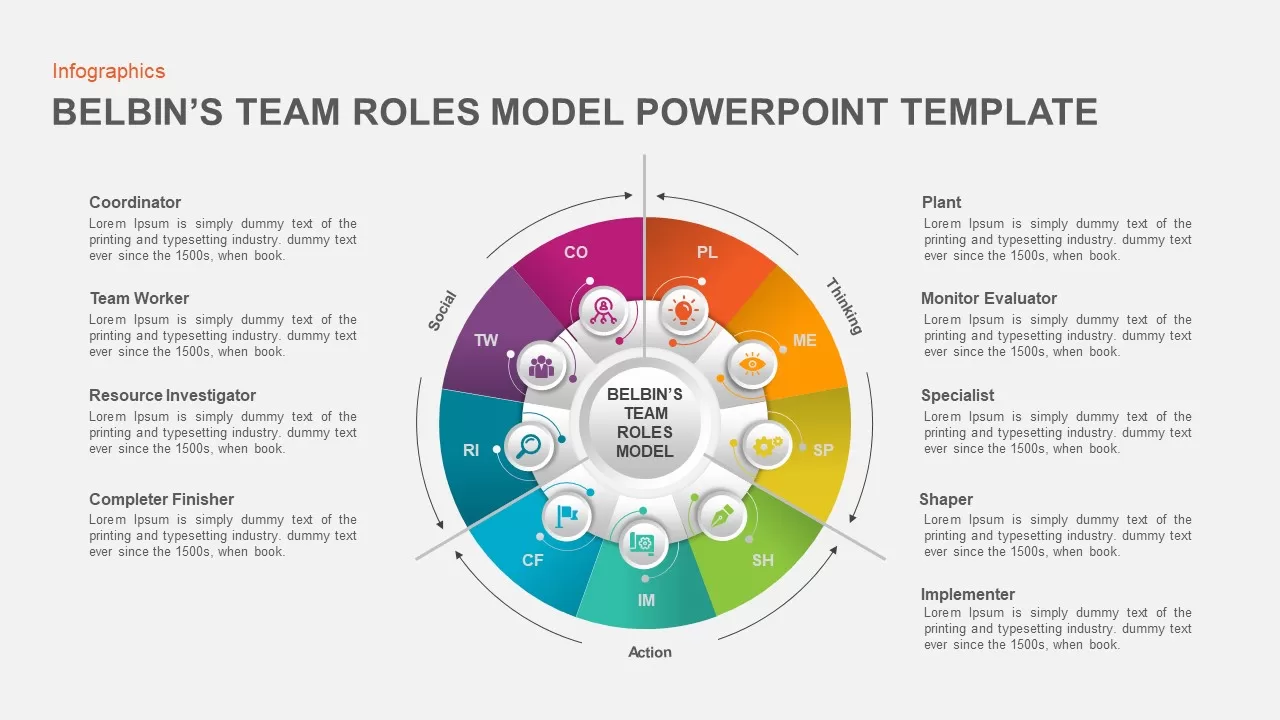
Belbin’s Team Roles Model PowerPoint Template
Circular Diagrams
Premium
-
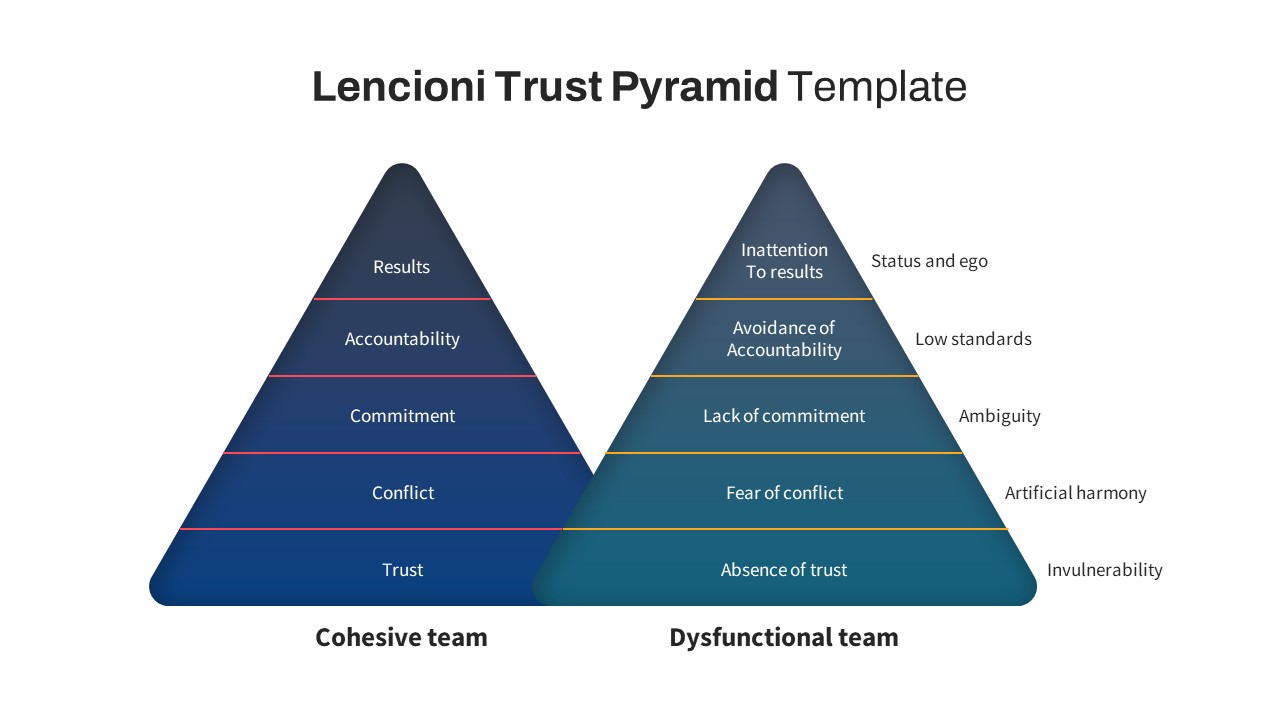
Lencioni Trust Pyramid PowerPoint Template
Pyramid
Premium
-
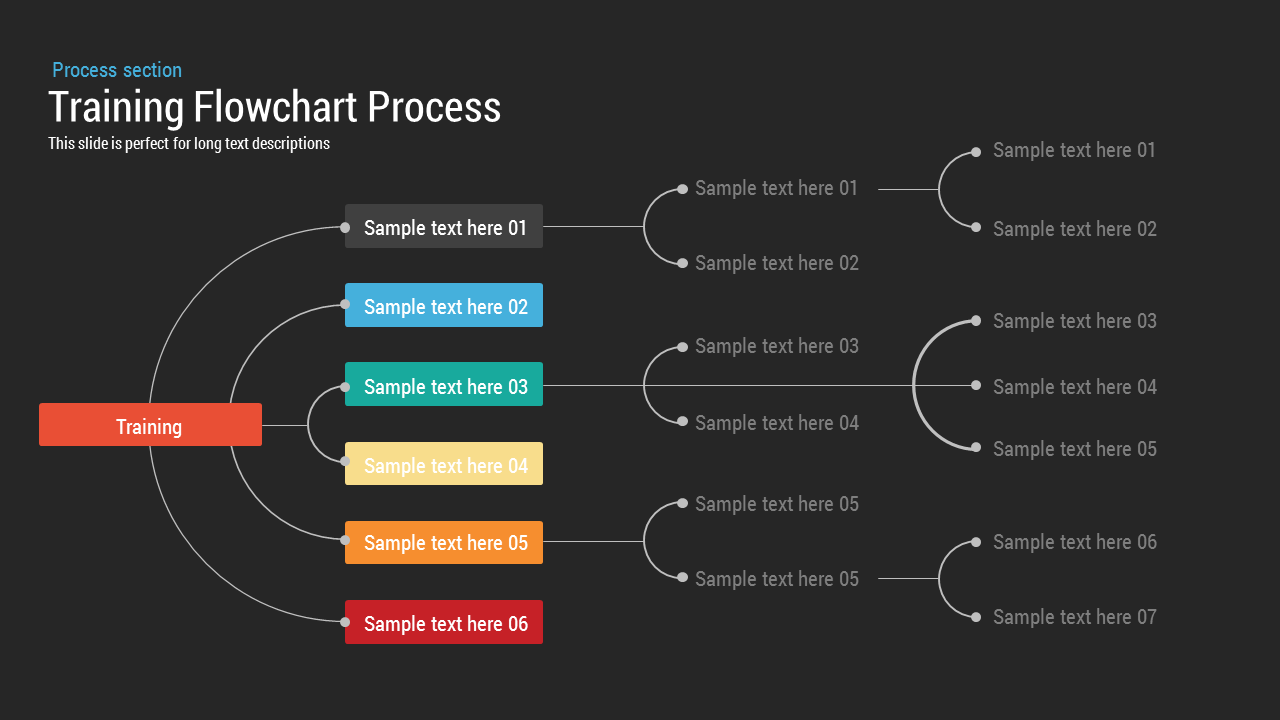
Training Process Flowchart PowerPoint Template and Keynote Slide
Flow Charts
Premium
-
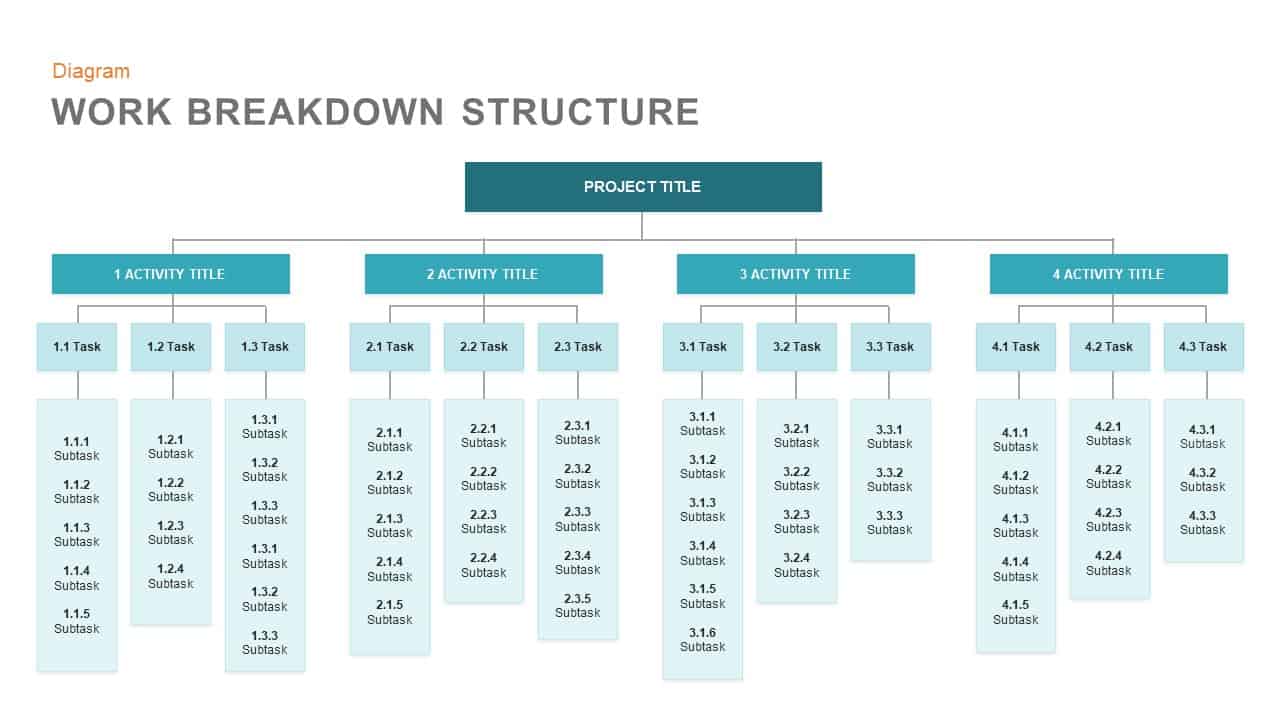
Work Breakdown Structure Template for PowerPoint and Keynote Presentation
PowerPoint Business Templates
Premium
-
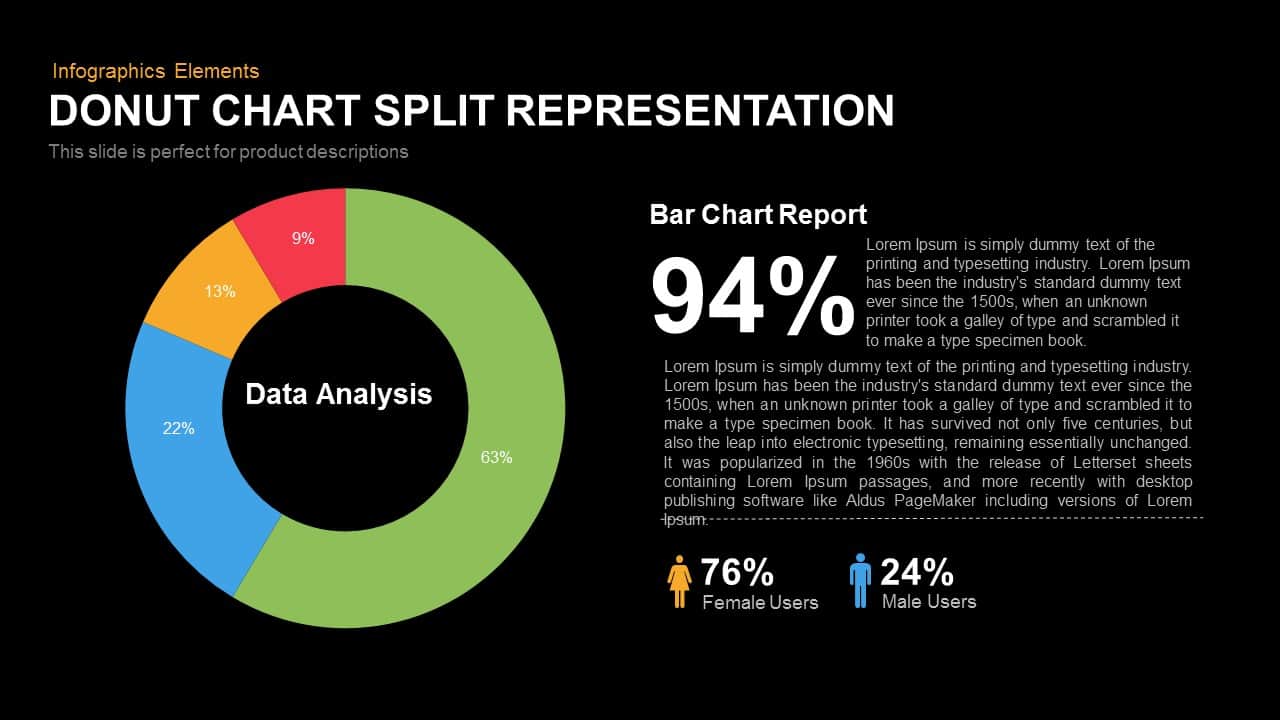
Split Representation Donut Chart Template for PowerPoint and Keynote
Keynote Templates
Premium
-
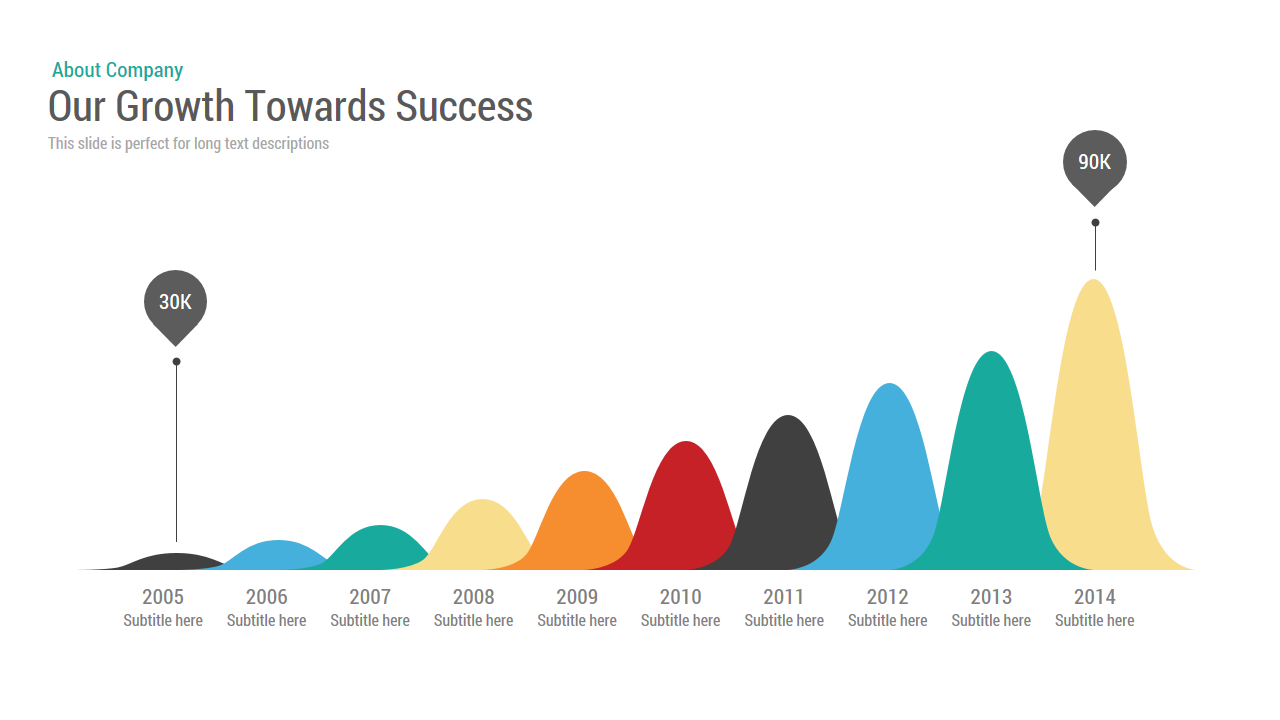
Business Growth Chart Template for PowerPoint and Keynote
Business Models
Premium
-
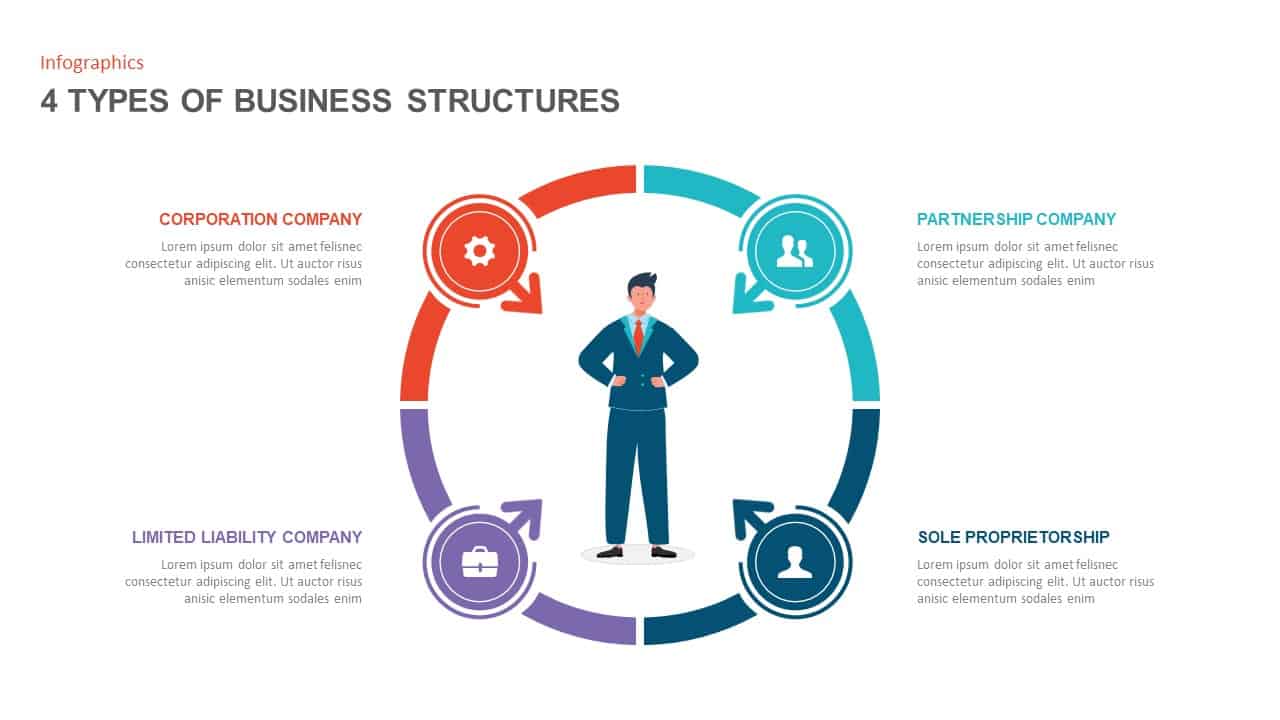
4 Types of Business Structure PowerPoint Template
Business Models
Premium
-
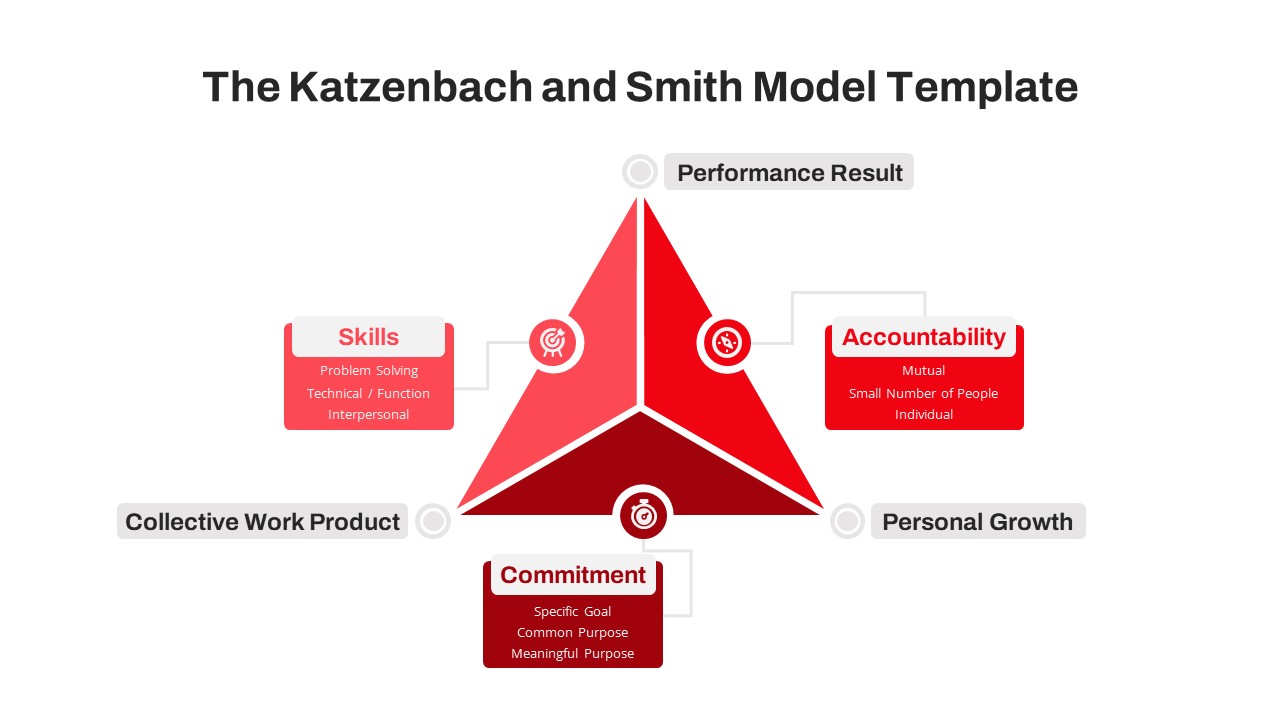
The Katzenbach And Smith Model Effective Teamwork PowerPoint Template
PowerPoint Templates
Premium
-
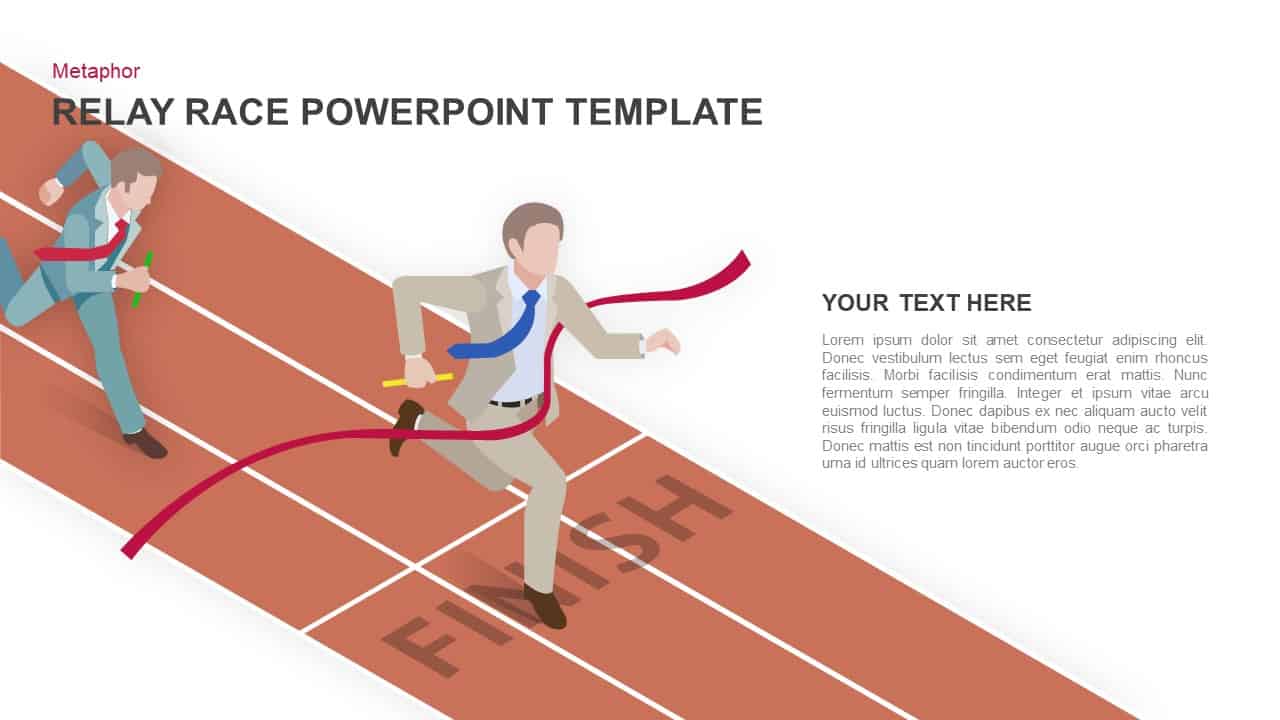
Relay Race PowerPoint Template and Keynote
Business Models
Premium
-
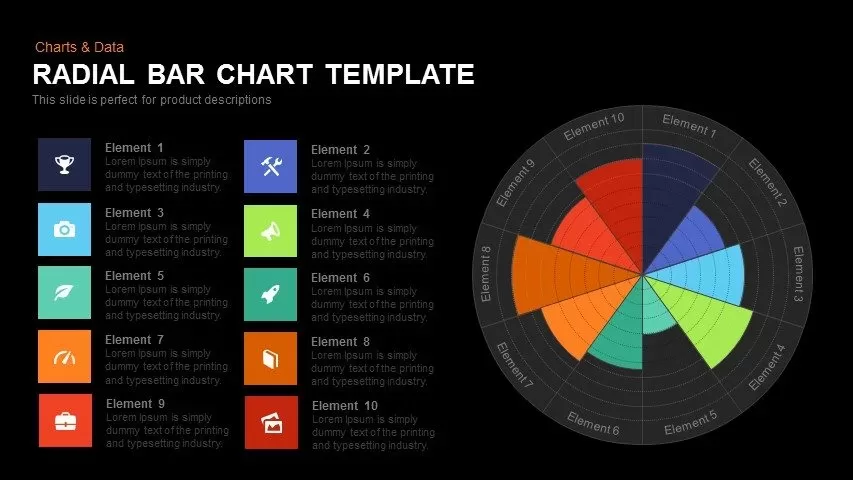
Radial Bar Chart Template for PowerPoint and Keynote
Circular Diagrams
Premium
-
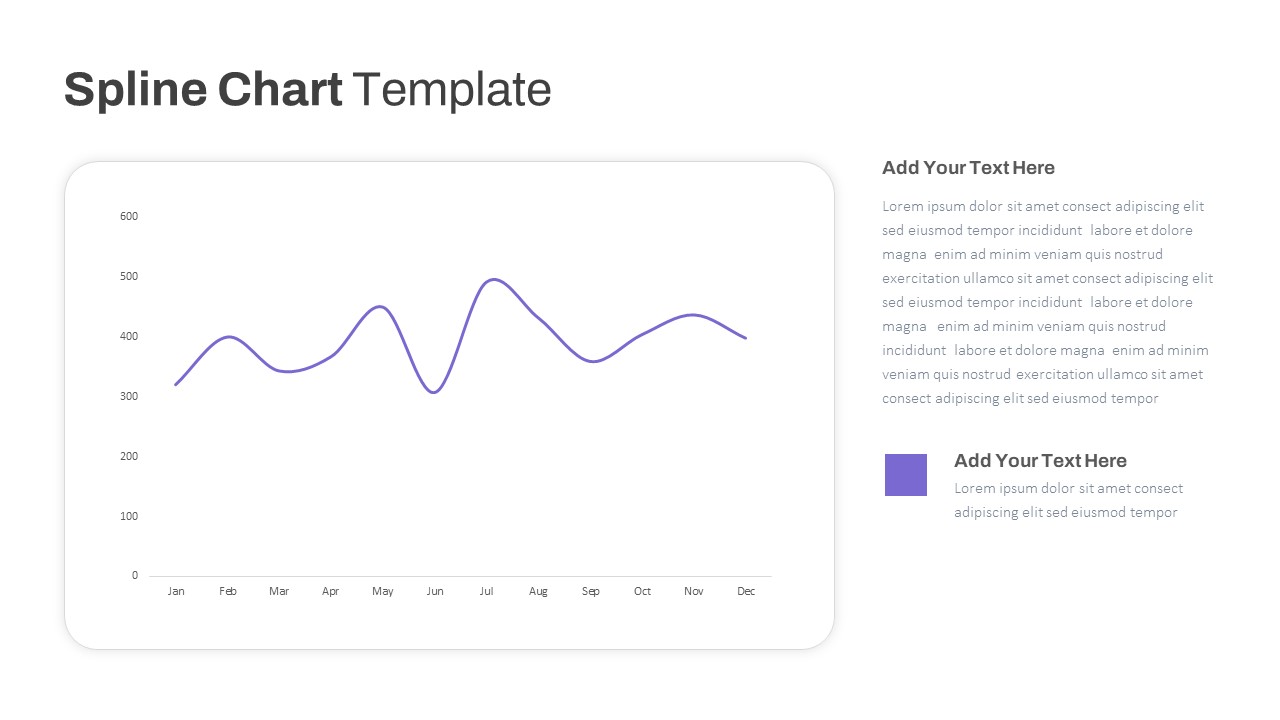
Spline Chart PowerPoint Template
PowerPoint Charts
Premium
-
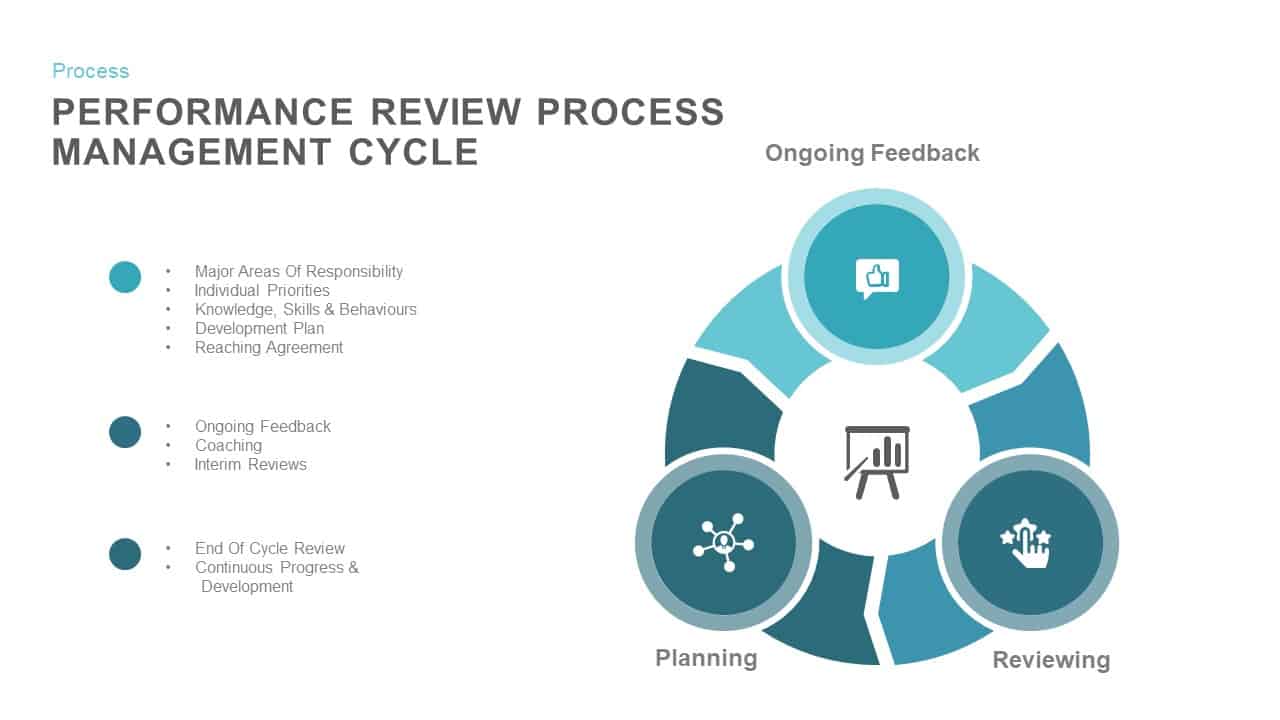
Performance Review Process Cycle PowerPoint and Keynote Slides
Diagrams
Premium
-
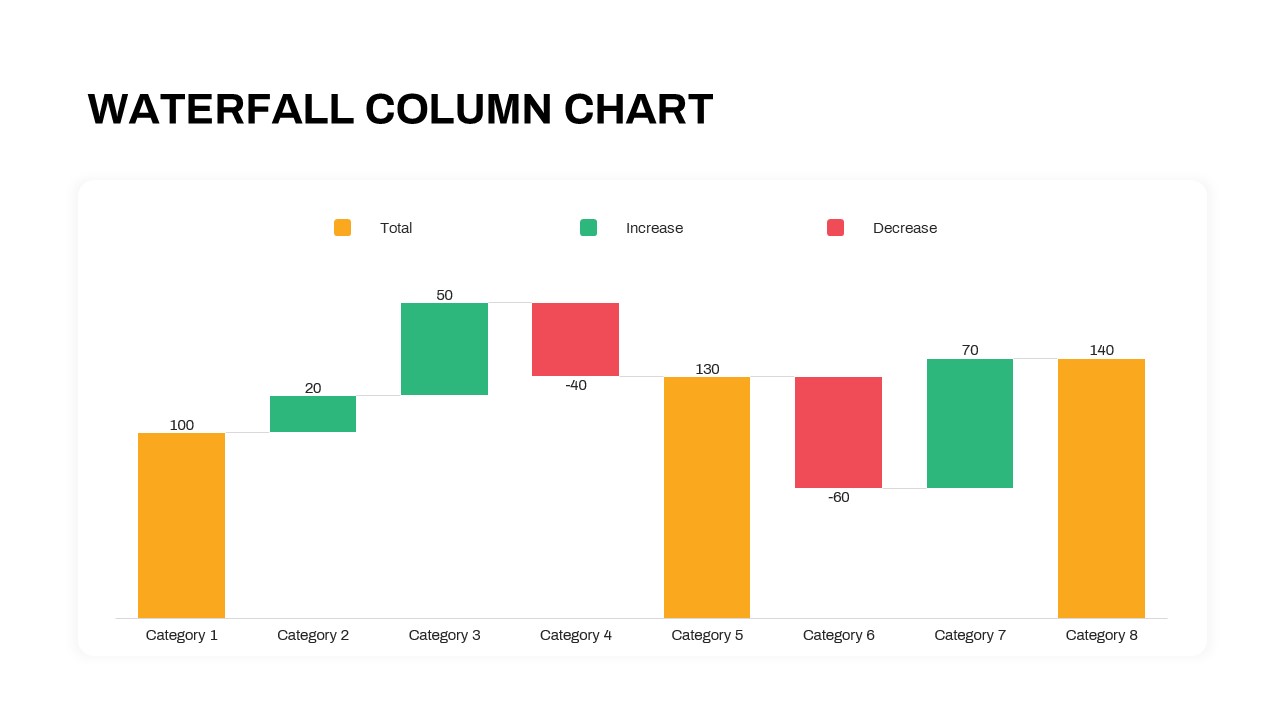
Waterfall Column Chart PowerPoint Template
Column and Bar chart
Premium
-
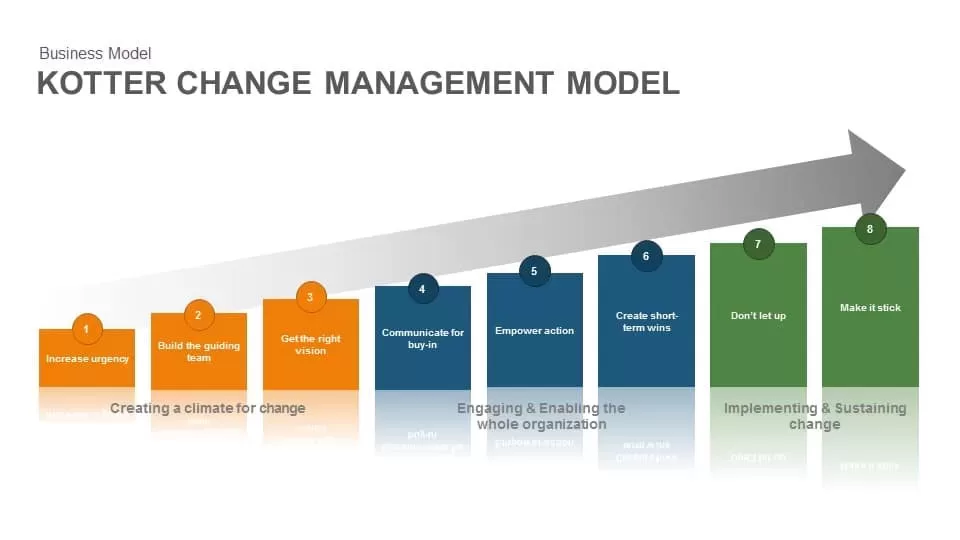
Kotter Change Management Model Template for PowerPoint and Keynote Presentation
Business Models
Premium
-
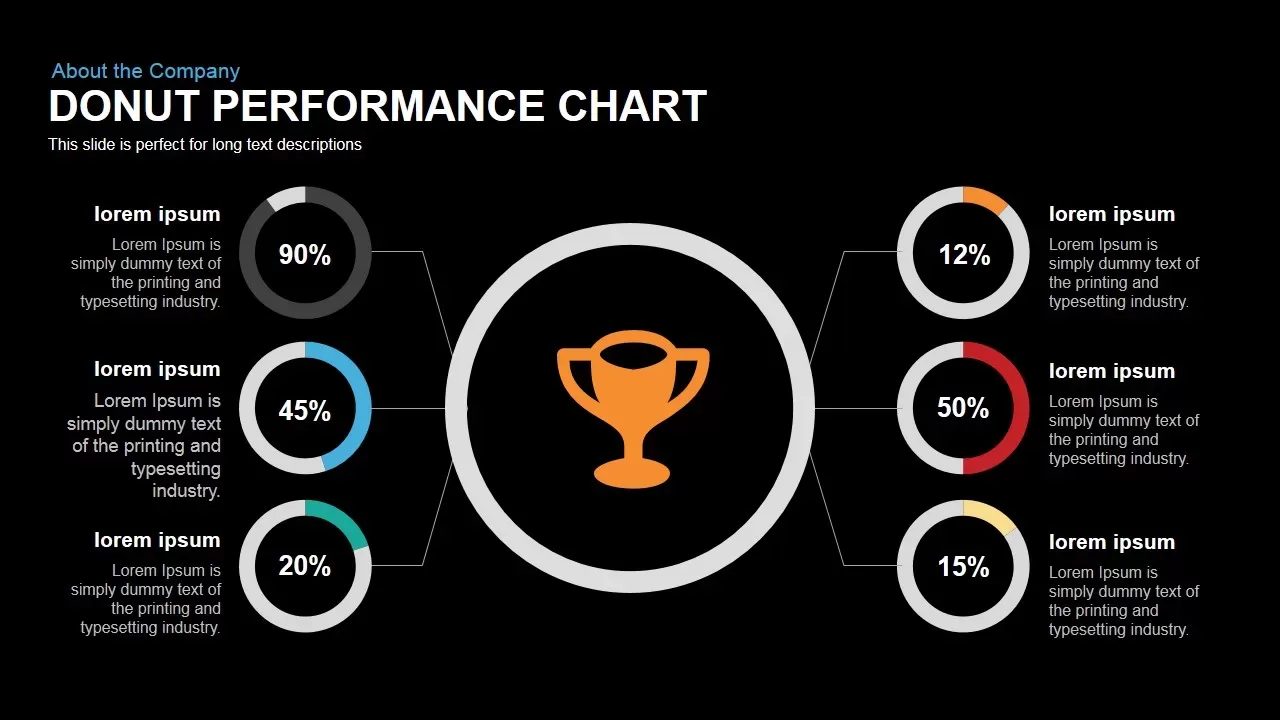
Donut Chart Performance PowerPoint Template and Keynote Slide
Pie & Donut
Premium
-
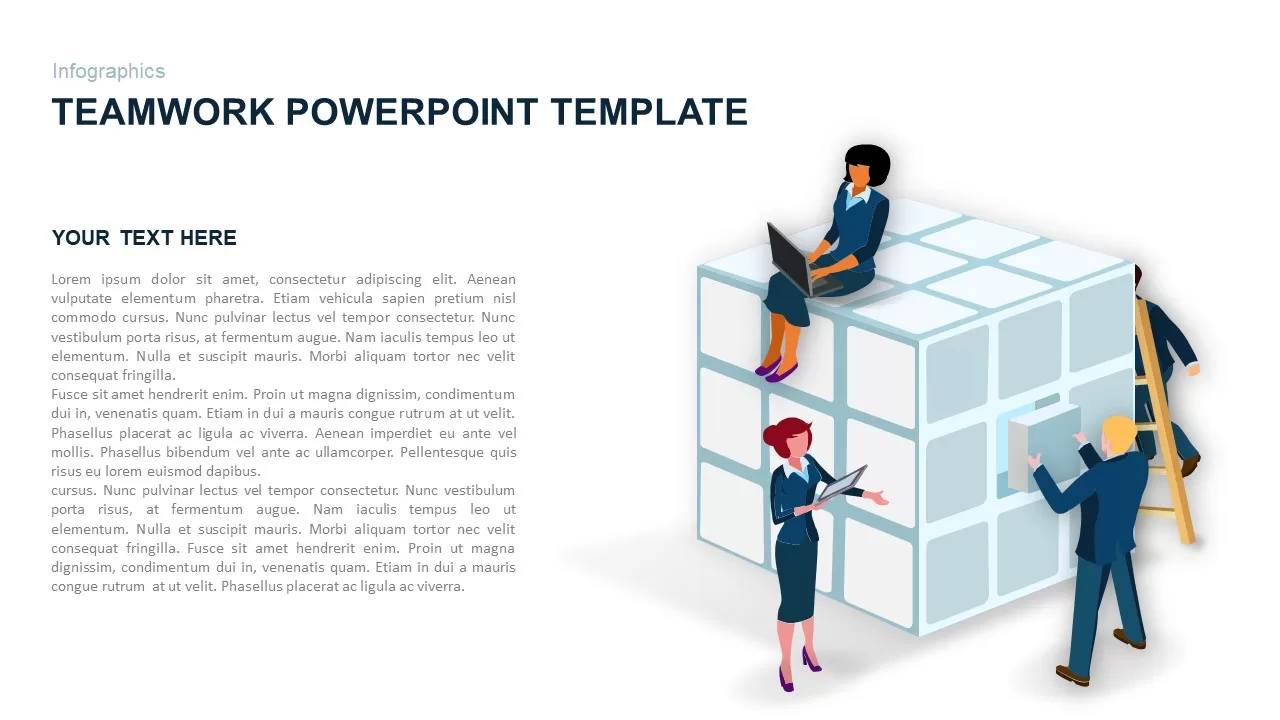
Teamwork PowerPoint Template and Keynote Slide
Cubes
Premium