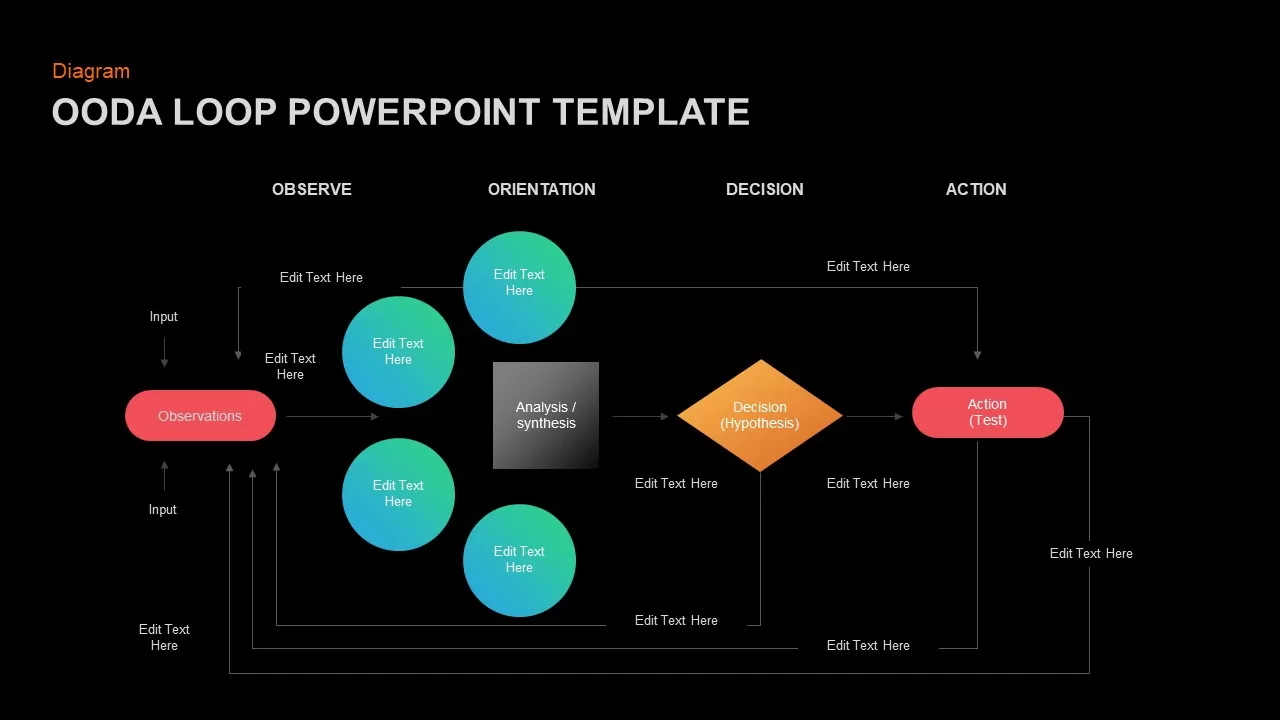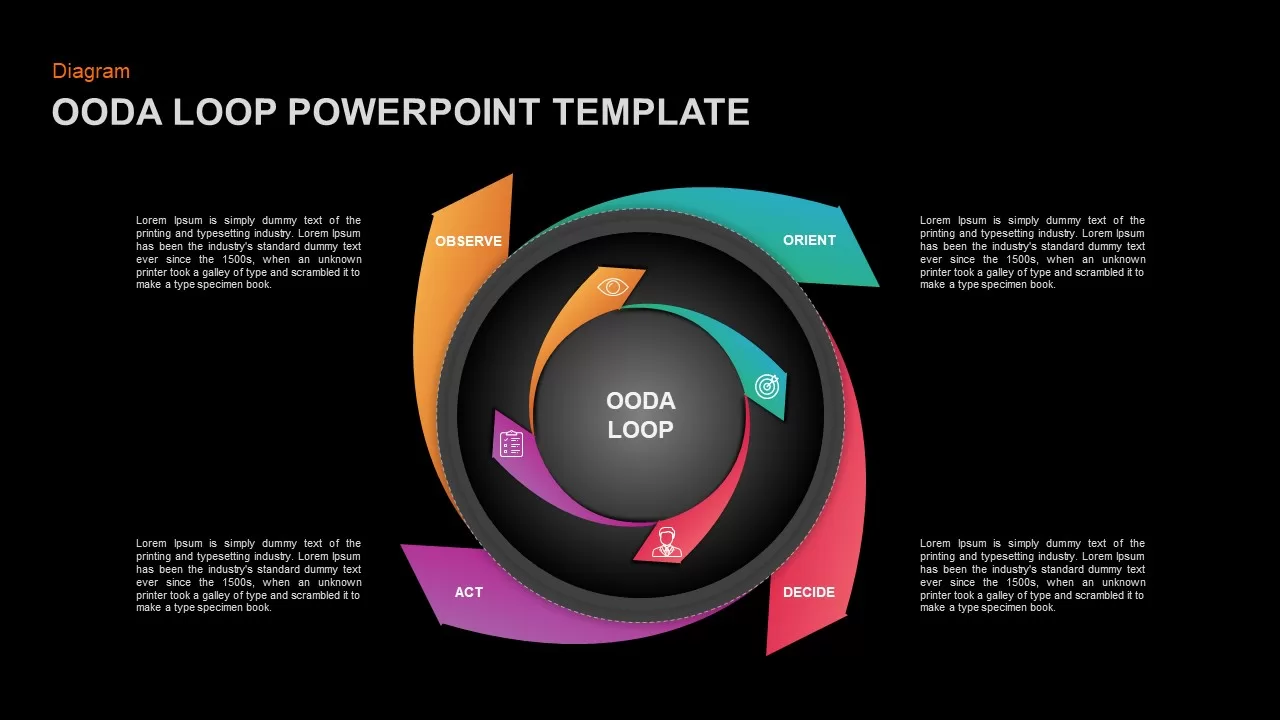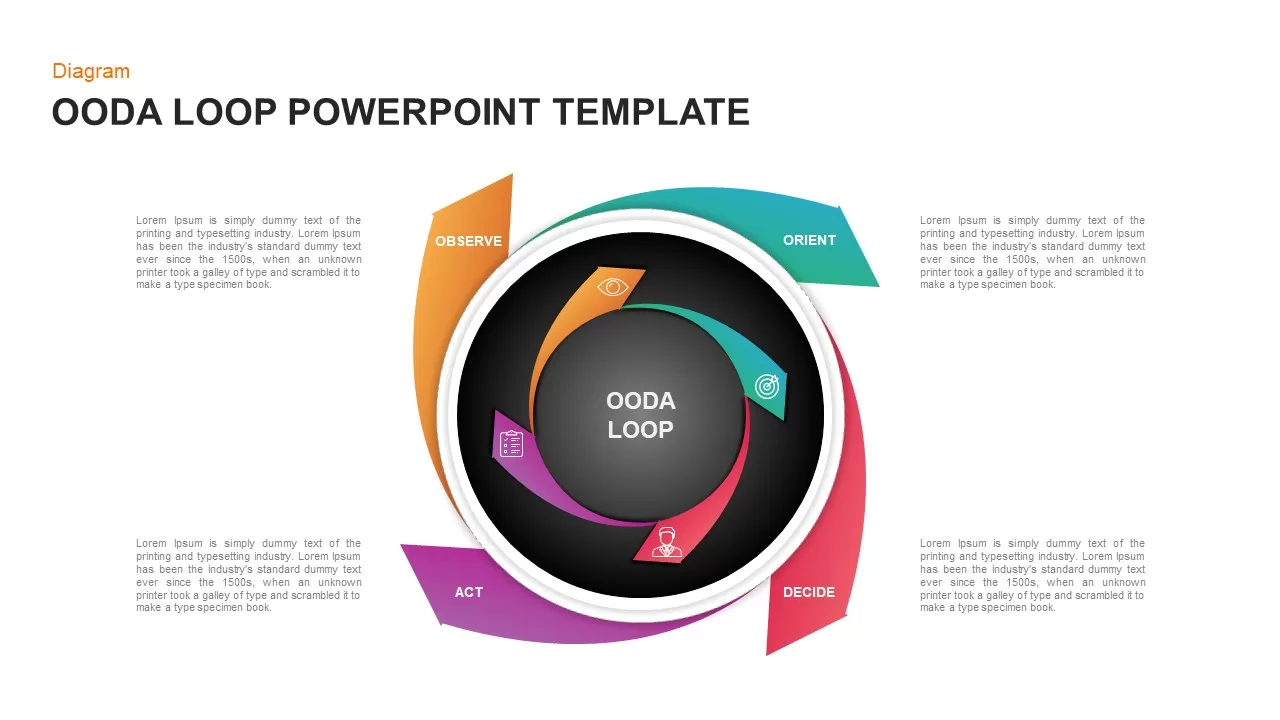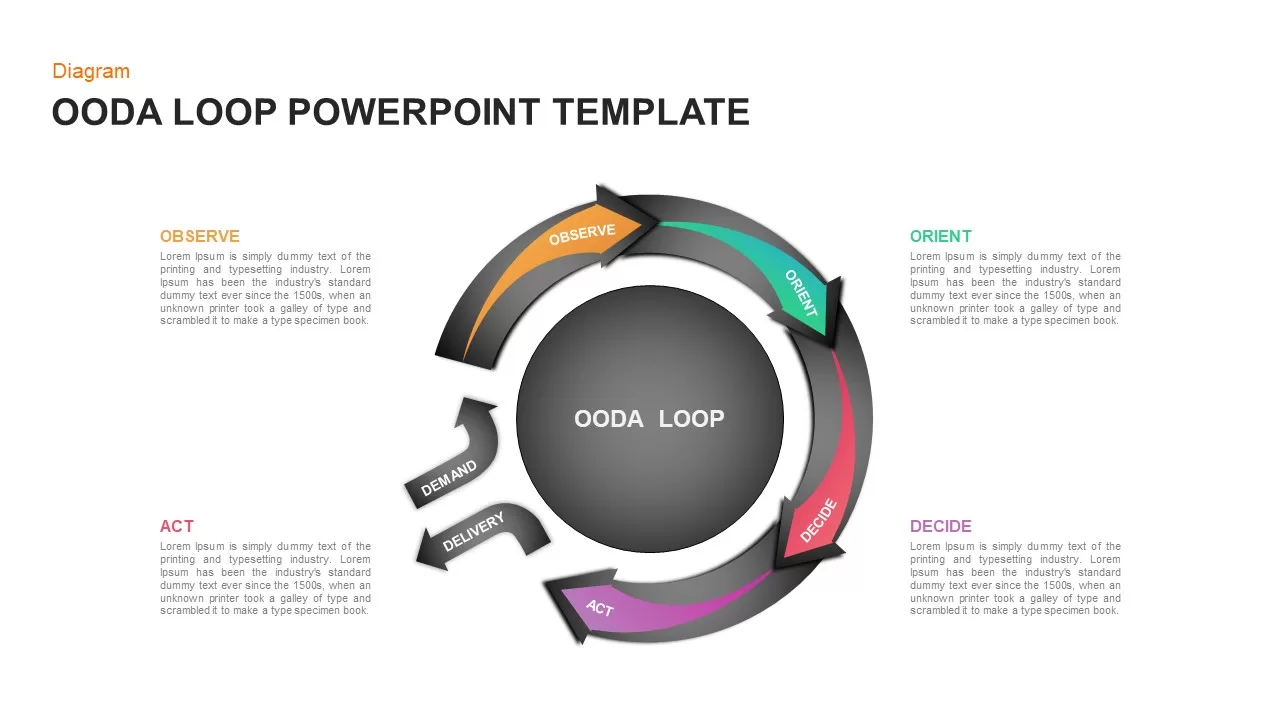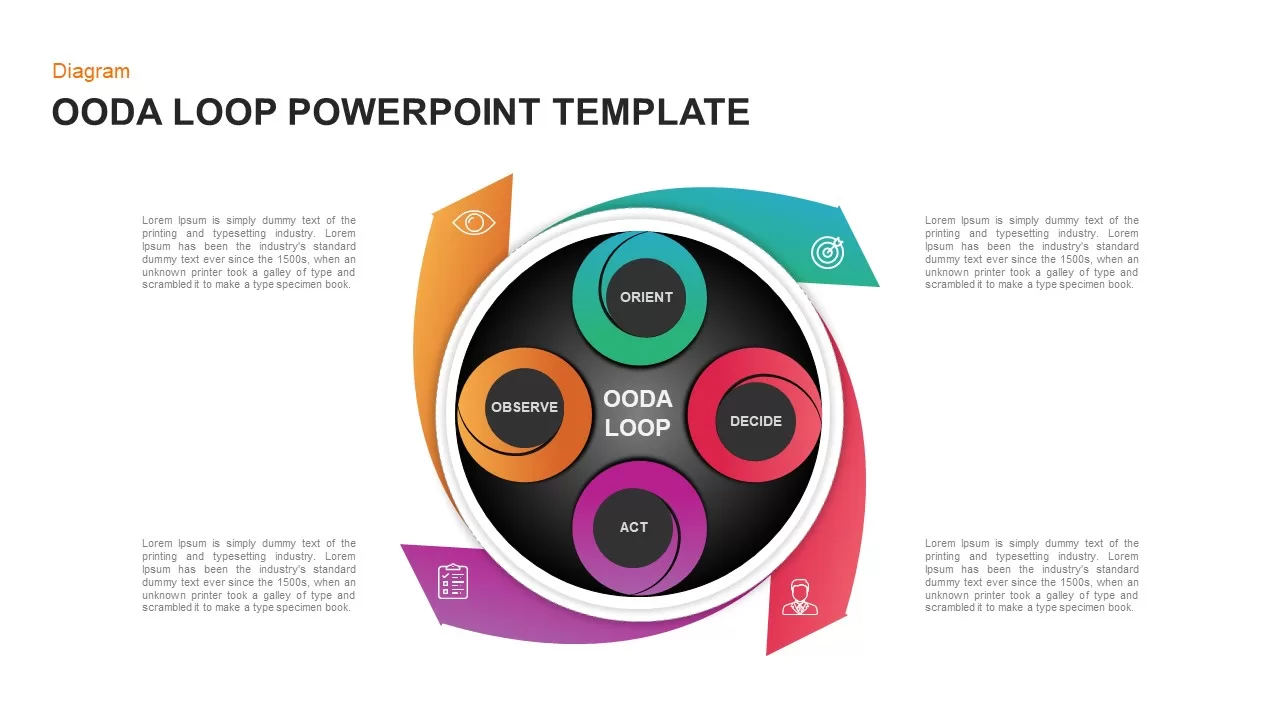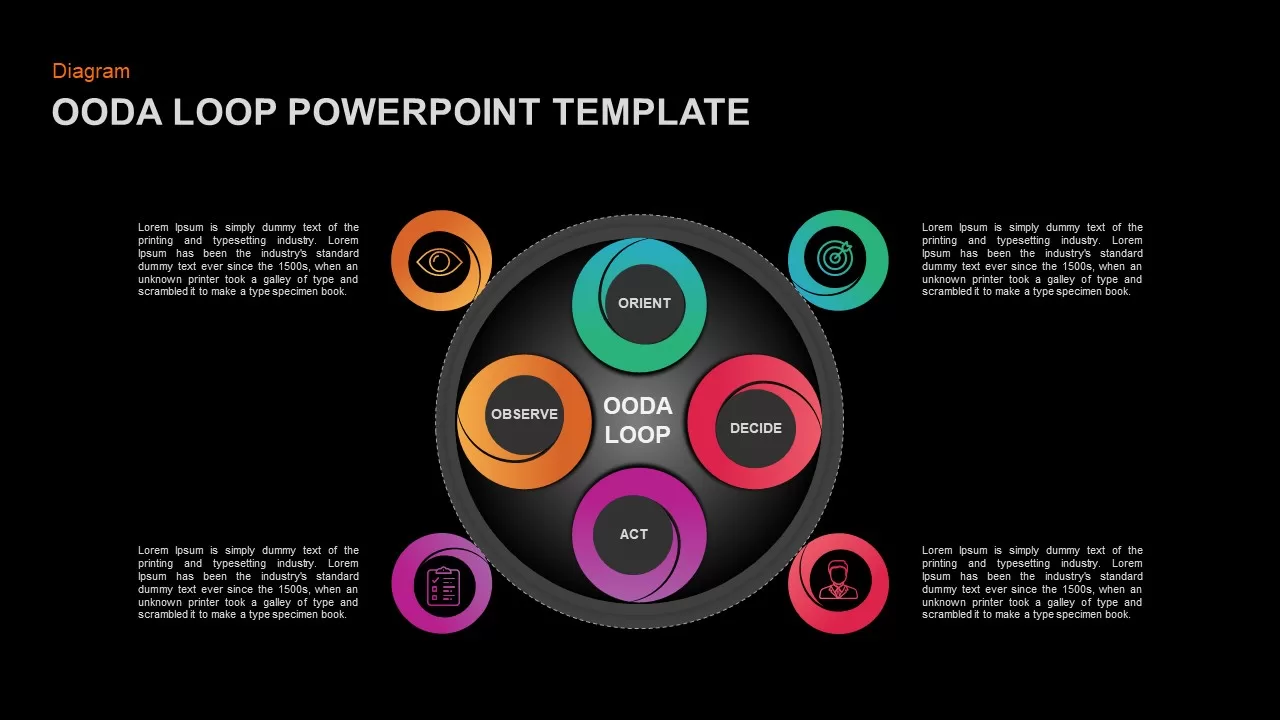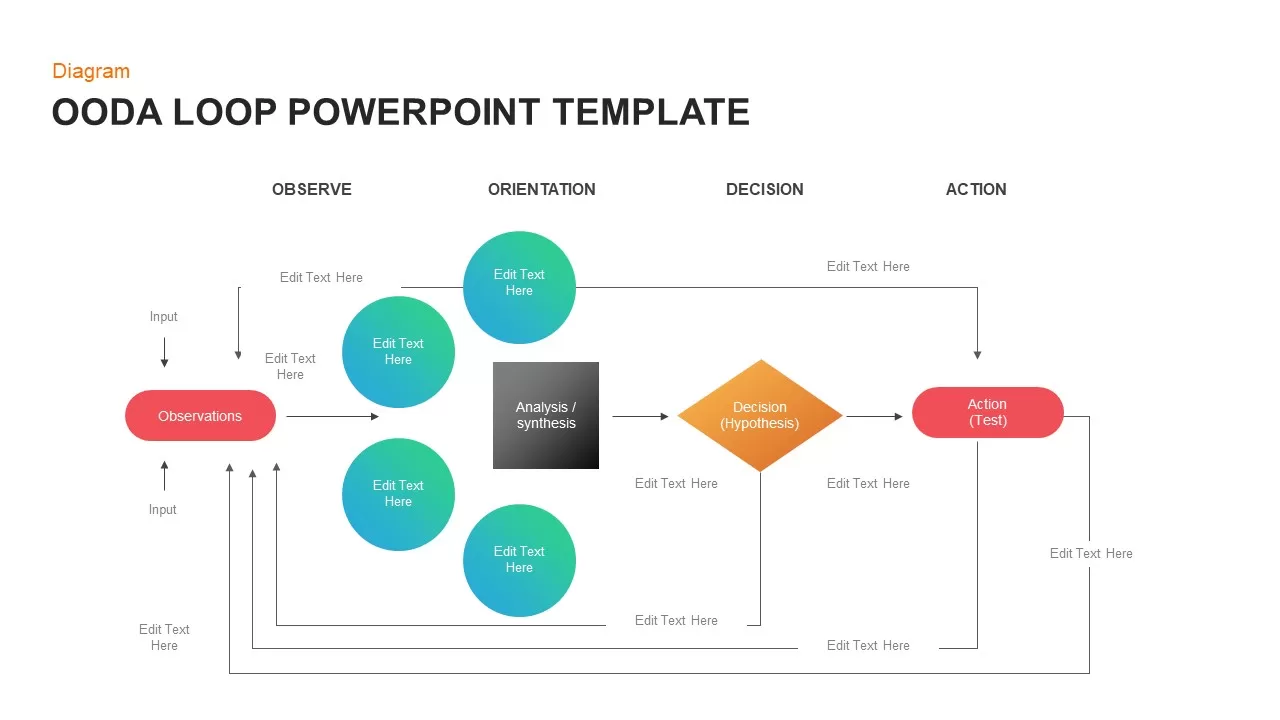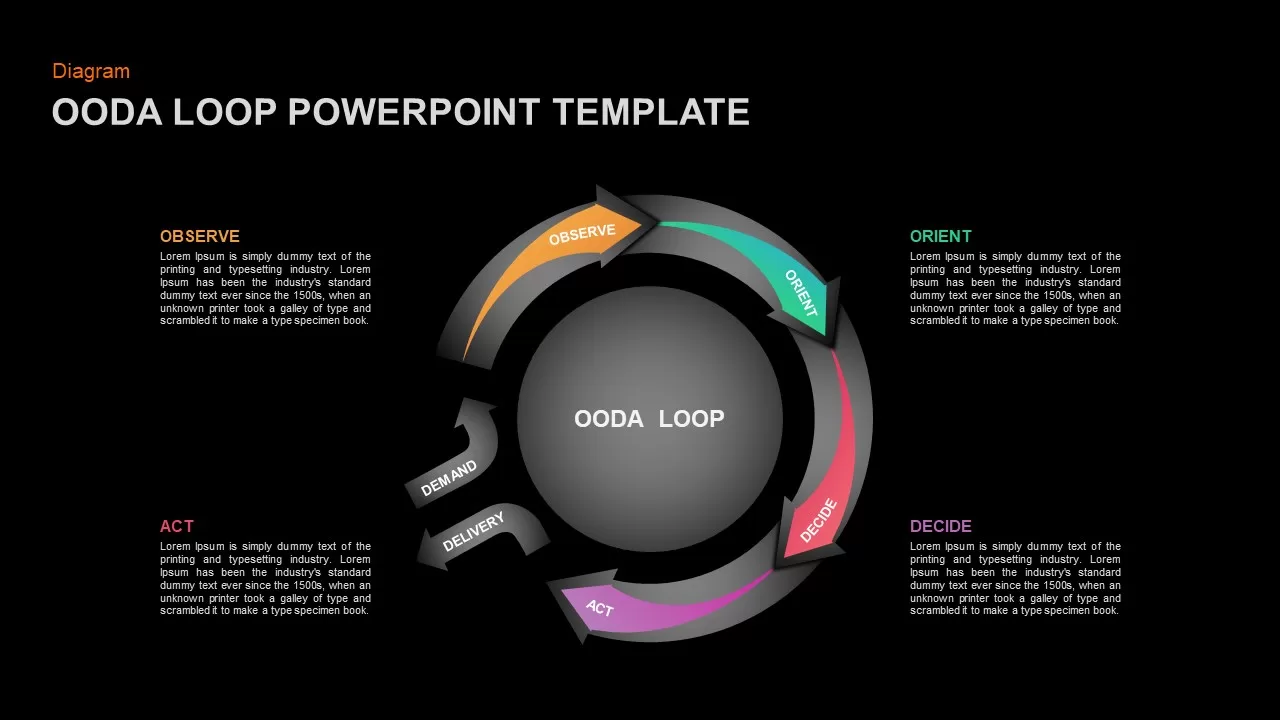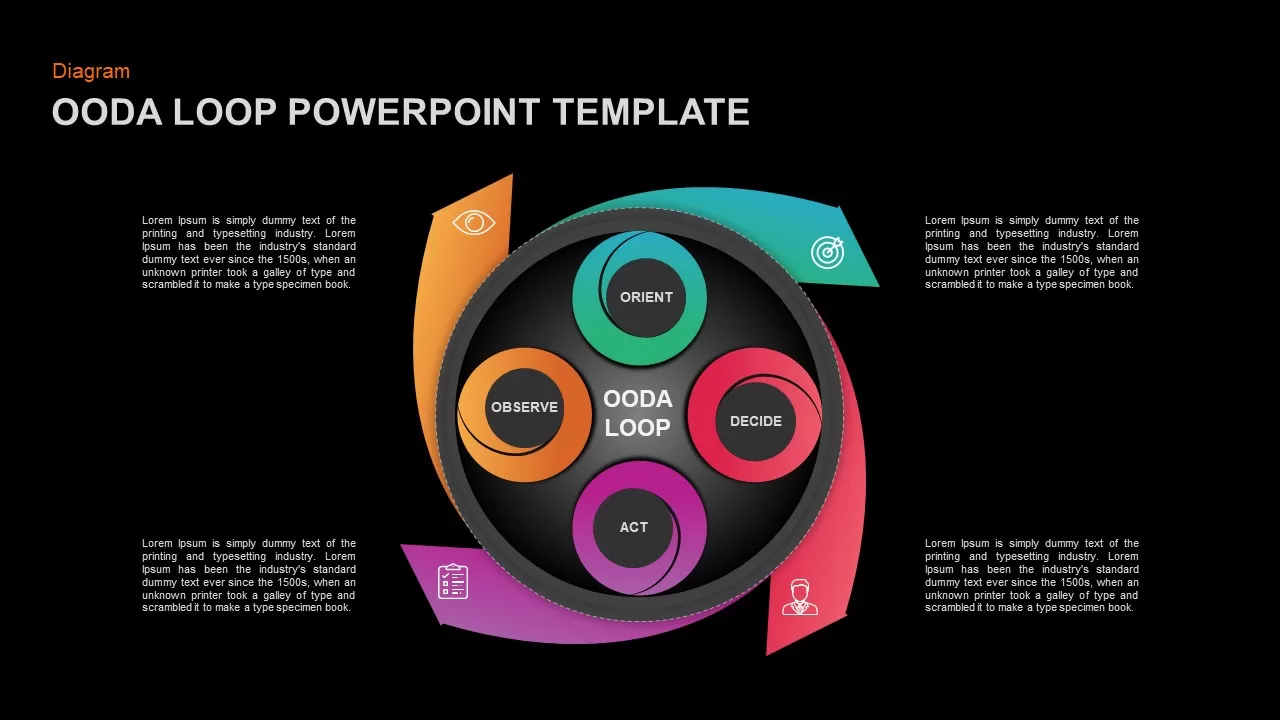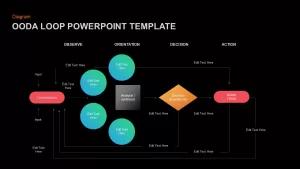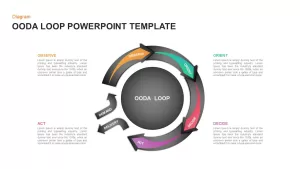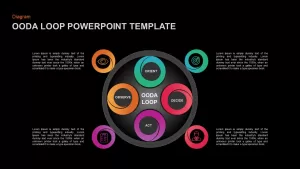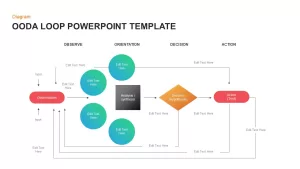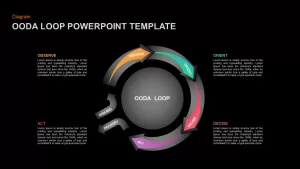Home » Business Models » OODA Loop PowerPoint Template
OODA Loop PowerPoint Template
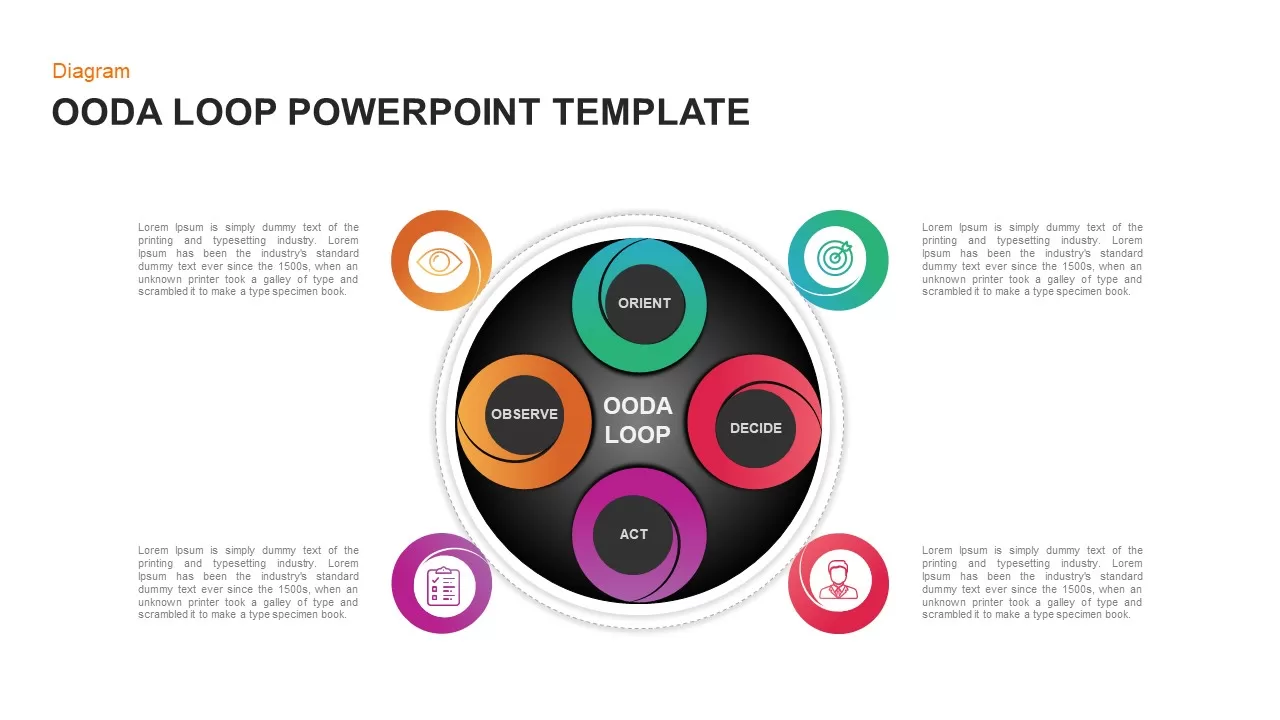
- Version
- Download 90
- File Size 0.00 KB
- File Count 1
- Create Date July 28, 2020
- Last Updated November 14, 2023
OODA Loop PowerPoint Template
PowerPoint Diagram Template of OODA
OODA loop PowerPoint template is a strategy diagram focusing mitigation process to over chaotic situation. It explains the how individuals or organization could take decisions when confronts intense risks and challenges. This is 4 step sequence strategy diagram originated from military-strategic agile methodology. At the beginning, the OODA concept was used for military strategy operations. Now, experts have seen different utilities for different purposes including commercial operations and learning processes. OODA Loop offers actionable intelligence, analysis, and perception on global security, technology, and business issues.The OODA LOOP stands for:
- Observation
- Orientation
- Decision
- Action
The OODA loop PowerPoint template portrayed a four step approach to decision-making that emphases on screening available information, putting it in context and rapidly making the most suitable decision while also cognizing that changes can be made as more information becomes available. The strategy is valid at an individual level as well as an organizational level. It is particularly useful in situations where struggle is involved and where the ability to react to changing conditions faster than an enemy leads to an advantage. Like other problem-solving approaches, the OODA loop is a communicating, continuous process that involves repeating the cycle, observing and measuring consequences, studying and revising the initial decision and progressing to the next step.
The OODA loop ppt template contains flowchart and circle diagrams that are common in decision-making PowerPoint presentation. These slides also include clipart icons to visually symbolize business or project processes and information. The spherical diagrams of stripe arrows present 4 components i.e. observation, orientation, decision, and action. While the core or central unit could demonstrate results or resources. We have different type of decision-making PowerPoint templates which includes military concepts like VUCA WORLD leadership strategy. The editable diagram allows any type of drops and drags, and copy pasting including new icon representation or PowerPoint color themes. Besides, the common circle and process chart illustration can be useful for business and academic presentation having four steps.
Attached Files
| File |
|---|
| https://premiumdownloads.s3.amazonaws.com/SB01820-OODA Loop .zip |
Login to download this file
Add to favorites
Add to collection
-
Item ID
SB01820 -
Rating
0.0
(0 reviews)
Related Templates
-

Free Army PowerPoint Template
PowerPoint Templates
Free
-
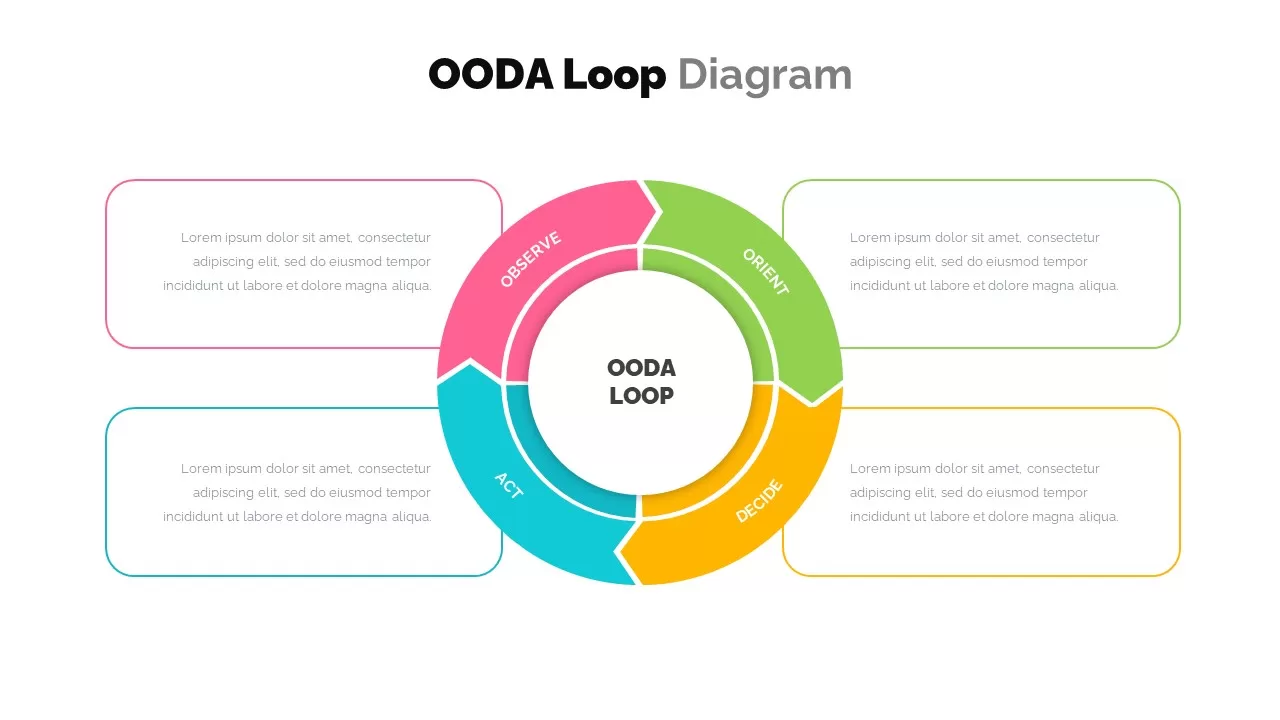
OODA Loop Diagram
Infographic
Premium
-

Decision Making PowerPoint Template for Business Presentation
Business Models
Premium
-
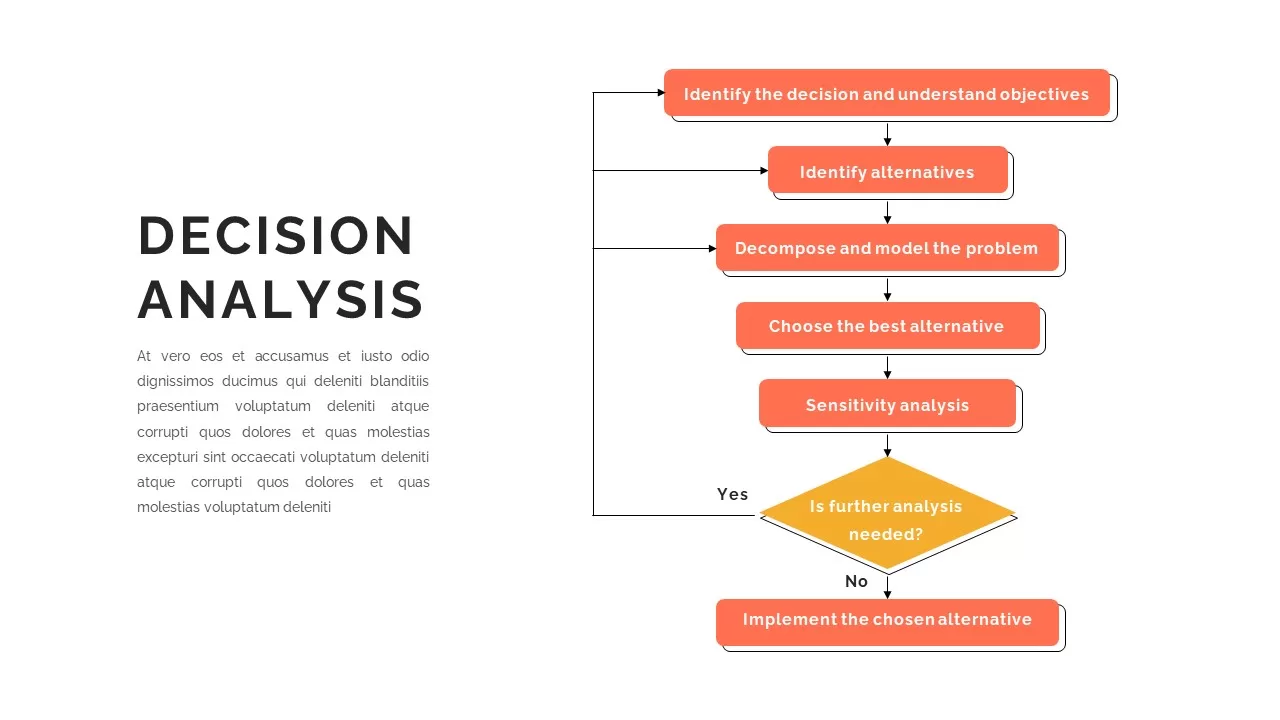
Decision Analysis Template
Flow Charts
Premium
-
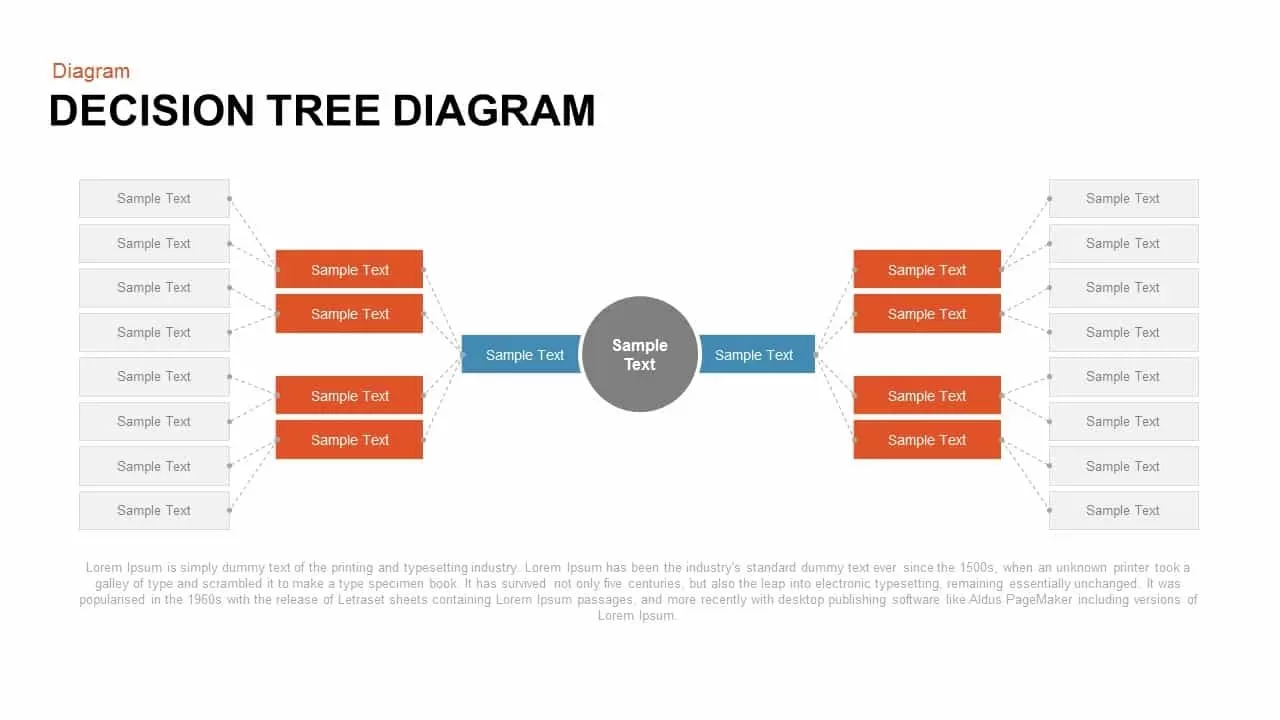
Decision Tree PowerPoint Template and Keynote Diagram
Diagrams
Premium
-
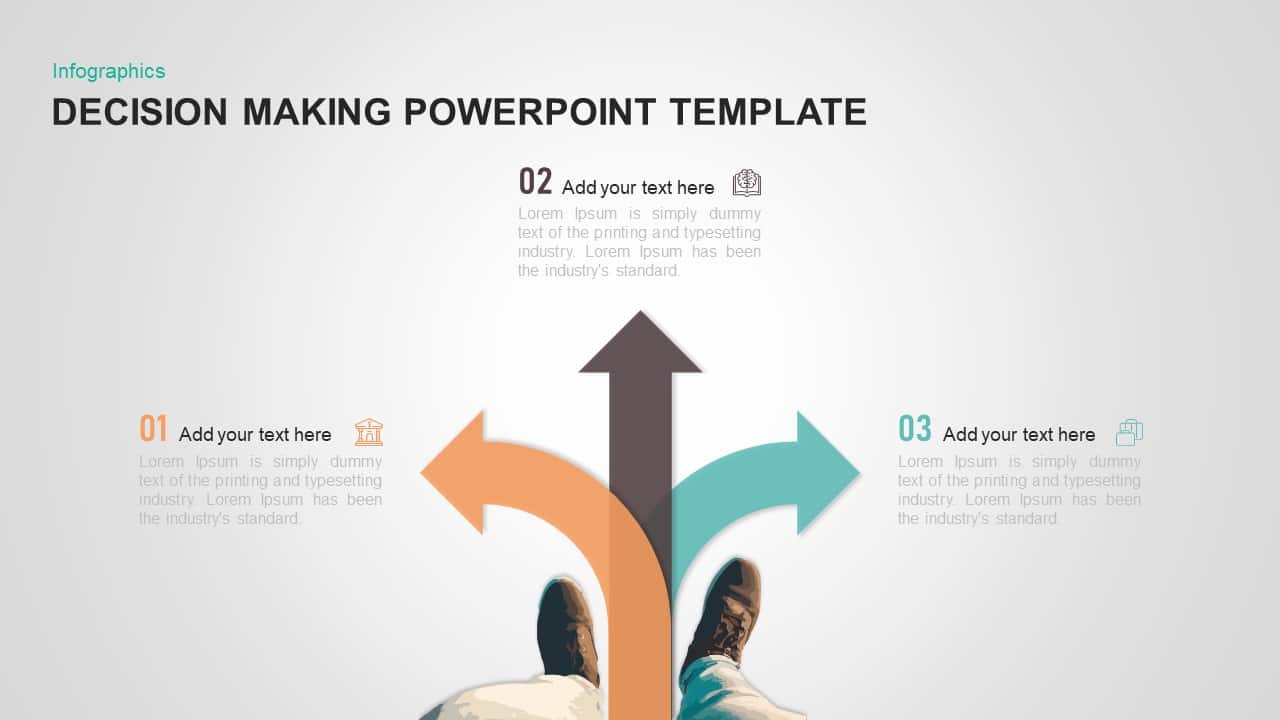
Decision Making PowerPoint Template & Keynote Diagram
Business Models
Premium
-
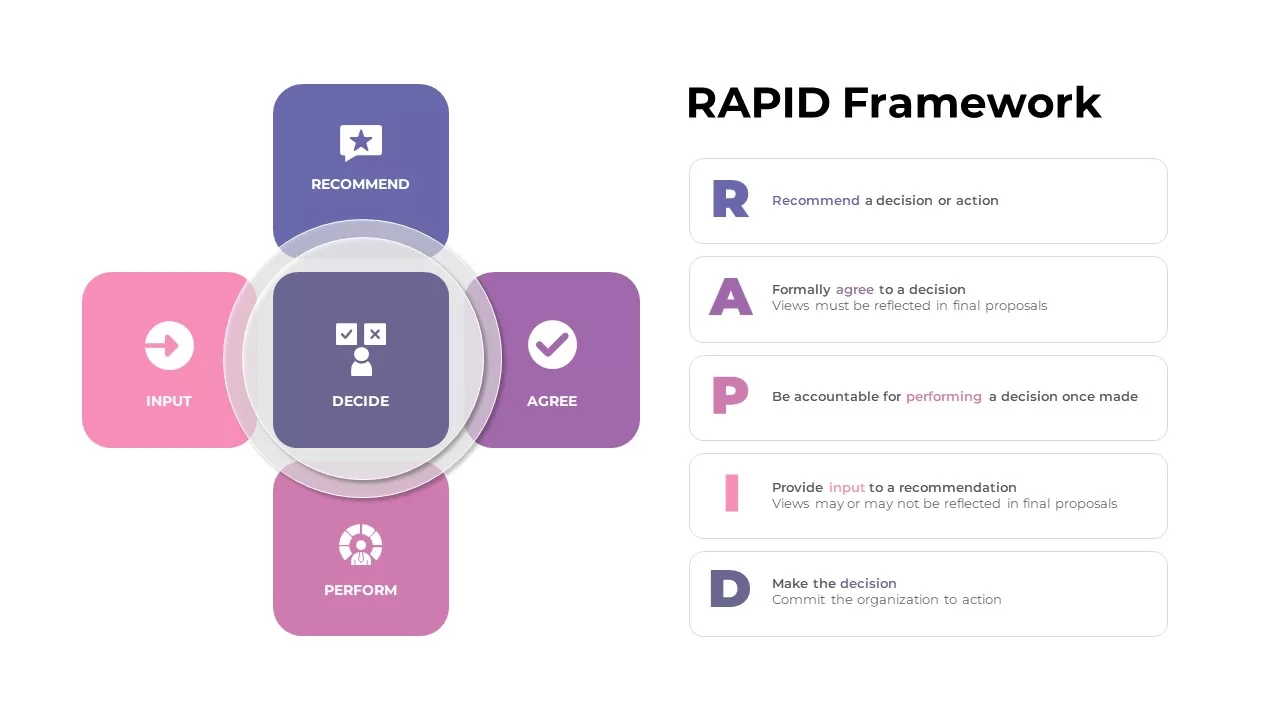
RAPID Framework Template
Text and Table
Premium
-
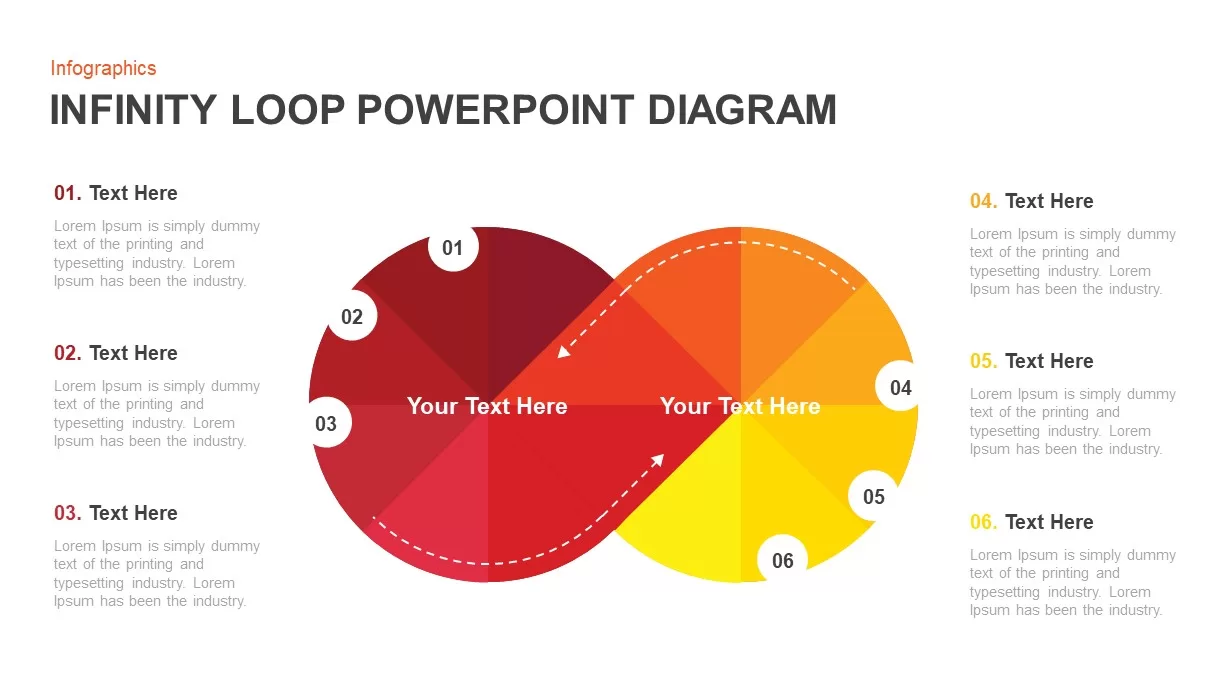
Infinity Loop Diagram PowerPoint Template
Business Models
Premium
-

EPRG Model International Marketing PowerPoint Template
Infographic
Premium
-

Research PowerPoint Template and Metaphor Keynote Template
Keynote Templates
Premium
-
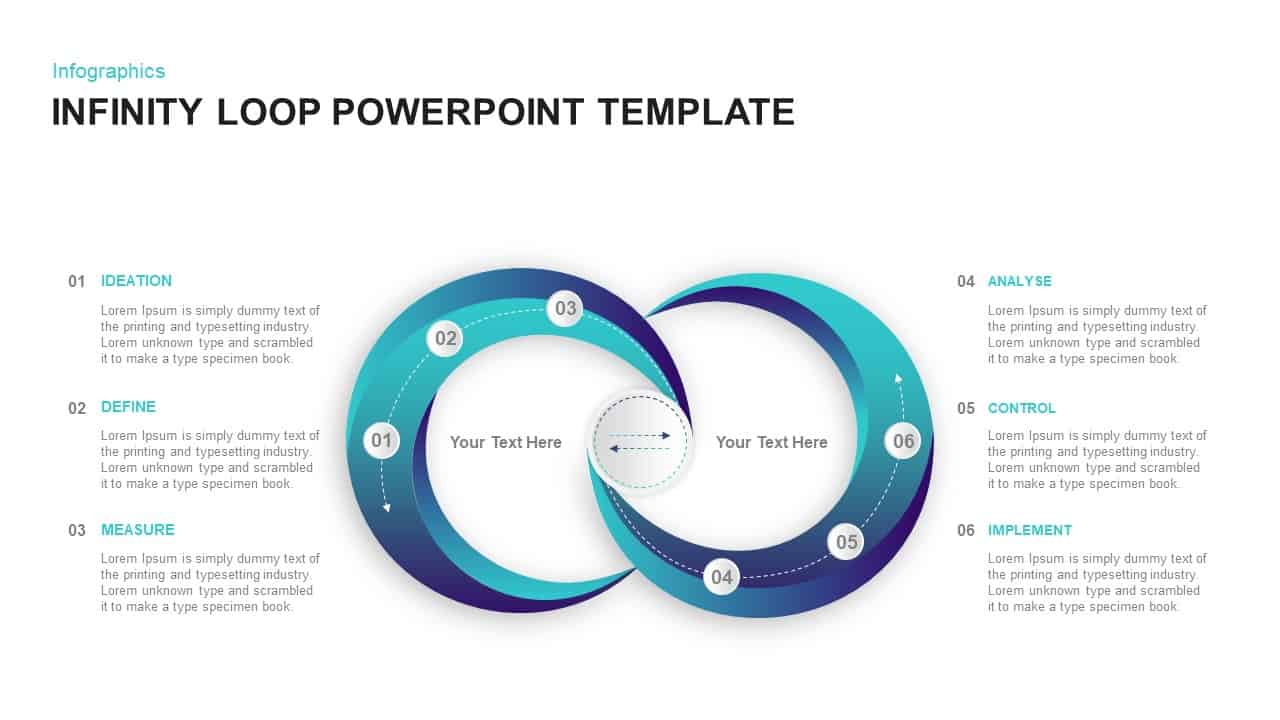
Infinity Loop PowerPoint Template
Business Models
Premium
-
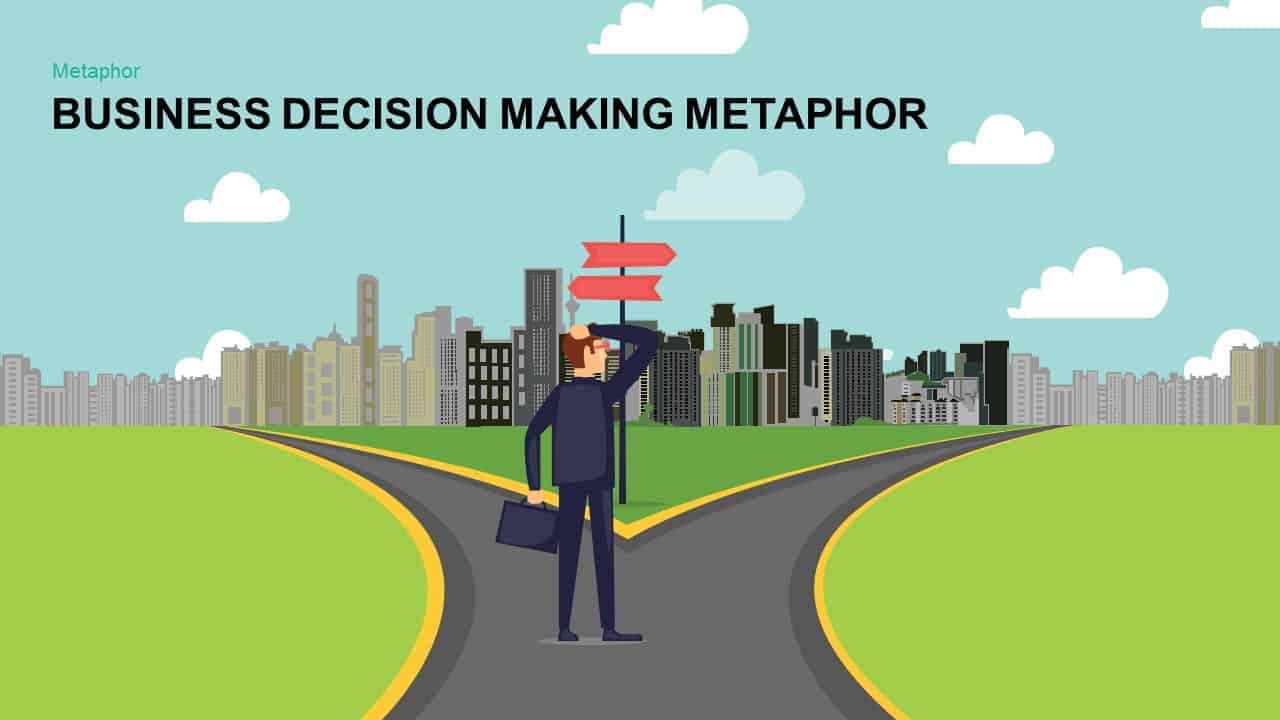
Metaphor Business Decision Making PowerPoint template and Keynote template
Metaphor, Simile & Analogy
Premium
-
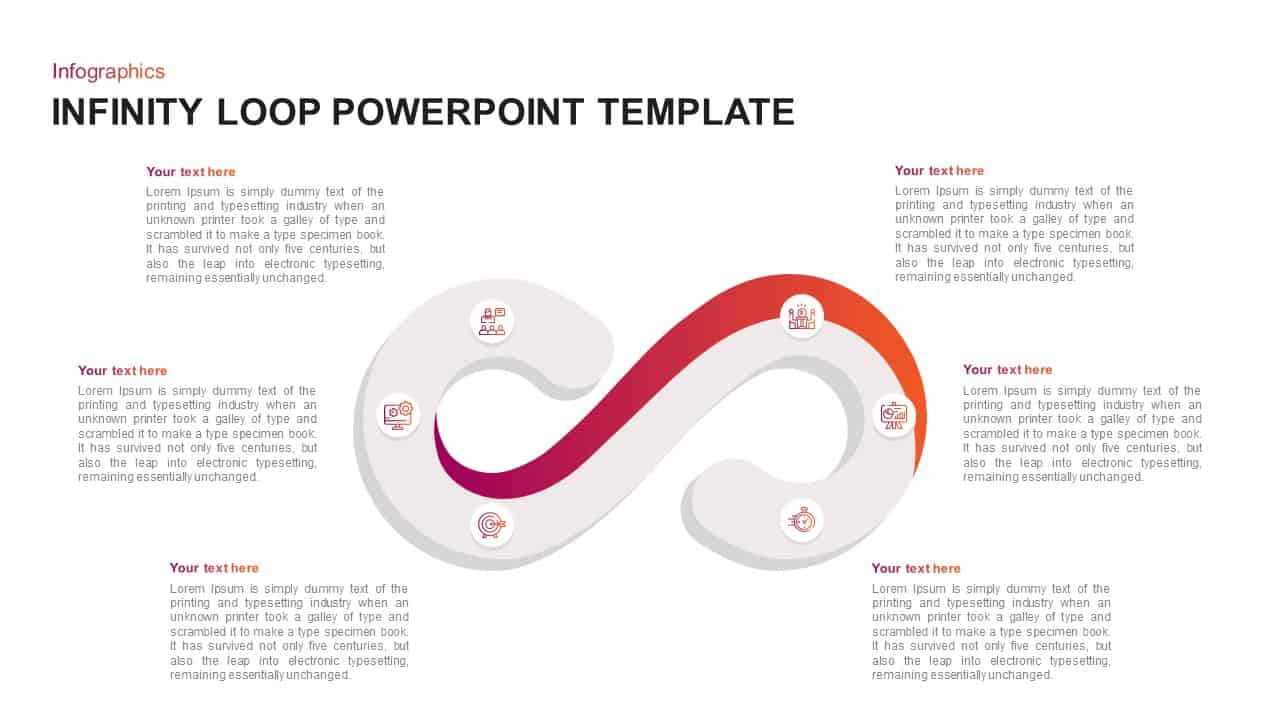
Infinity Loop Diagram for PowerPoint Presentation
Business Models
Premium
-

Arrow Process Diagram with Icons
Arrow Diagrams
Premium
-
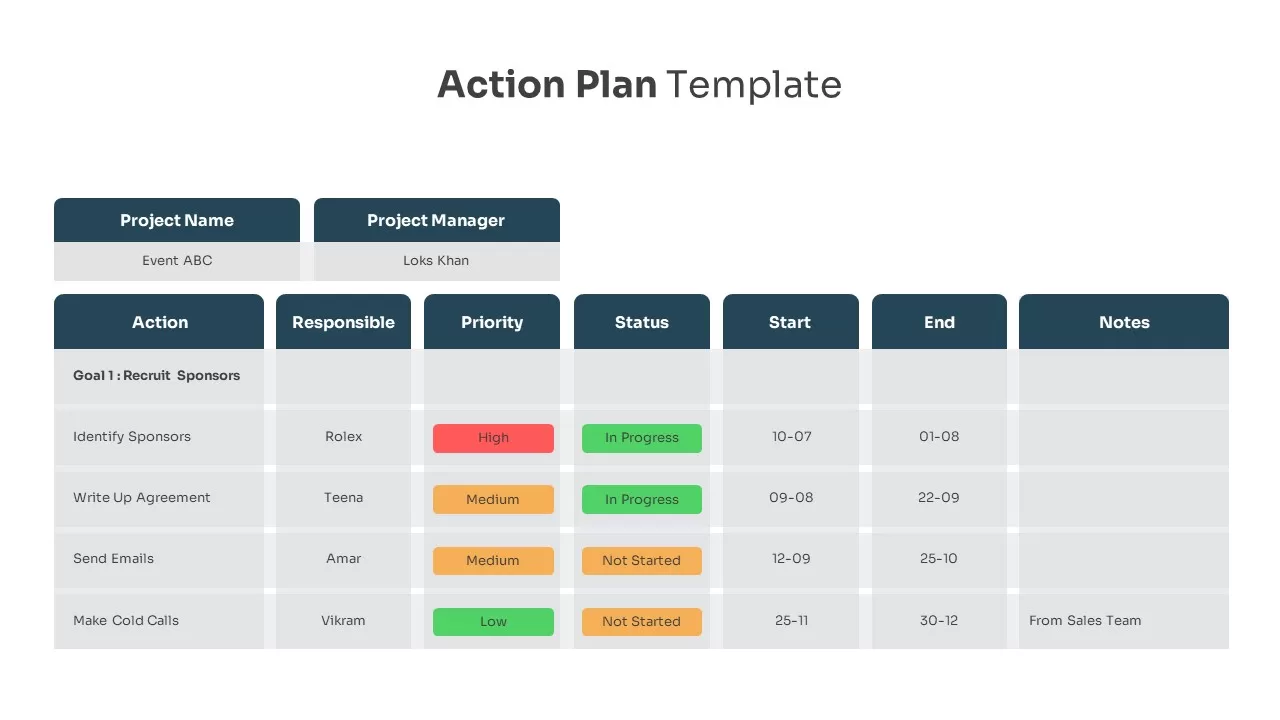
Action Plan PowerPoint Template
Text and Table
Premium
-
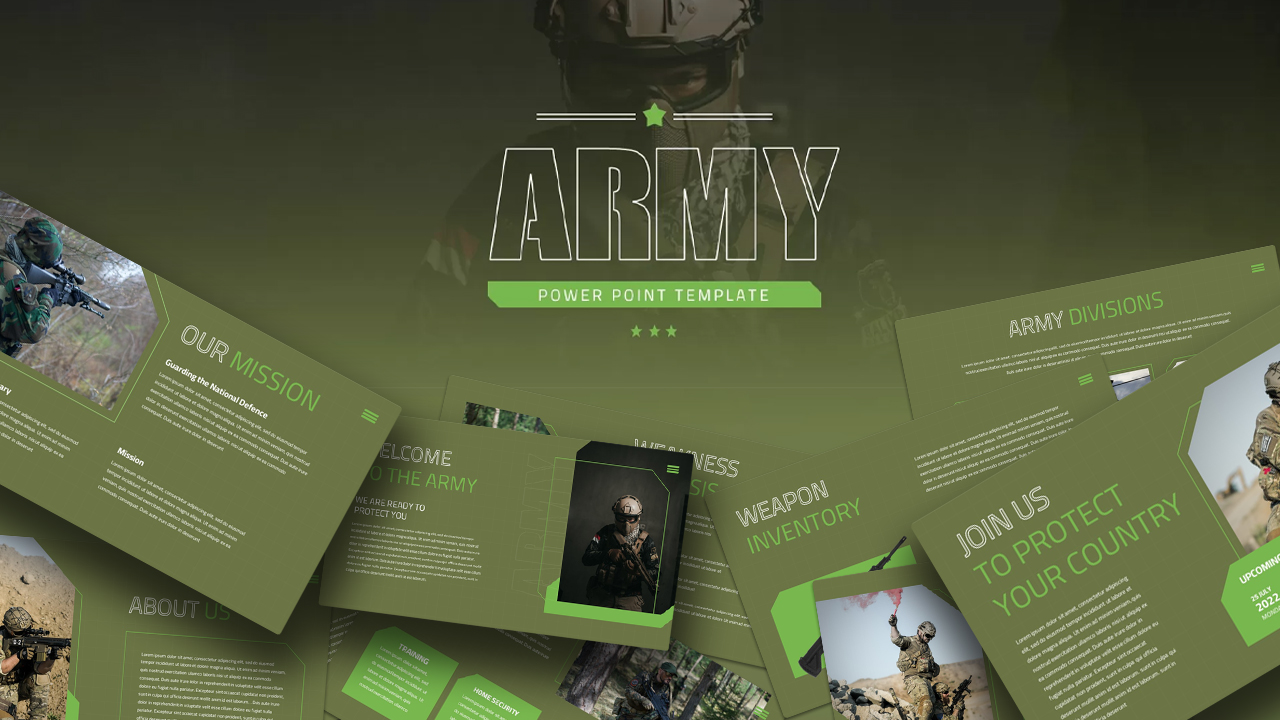
Army PowerPoint Template
PowerPoint Templates
Premium
-
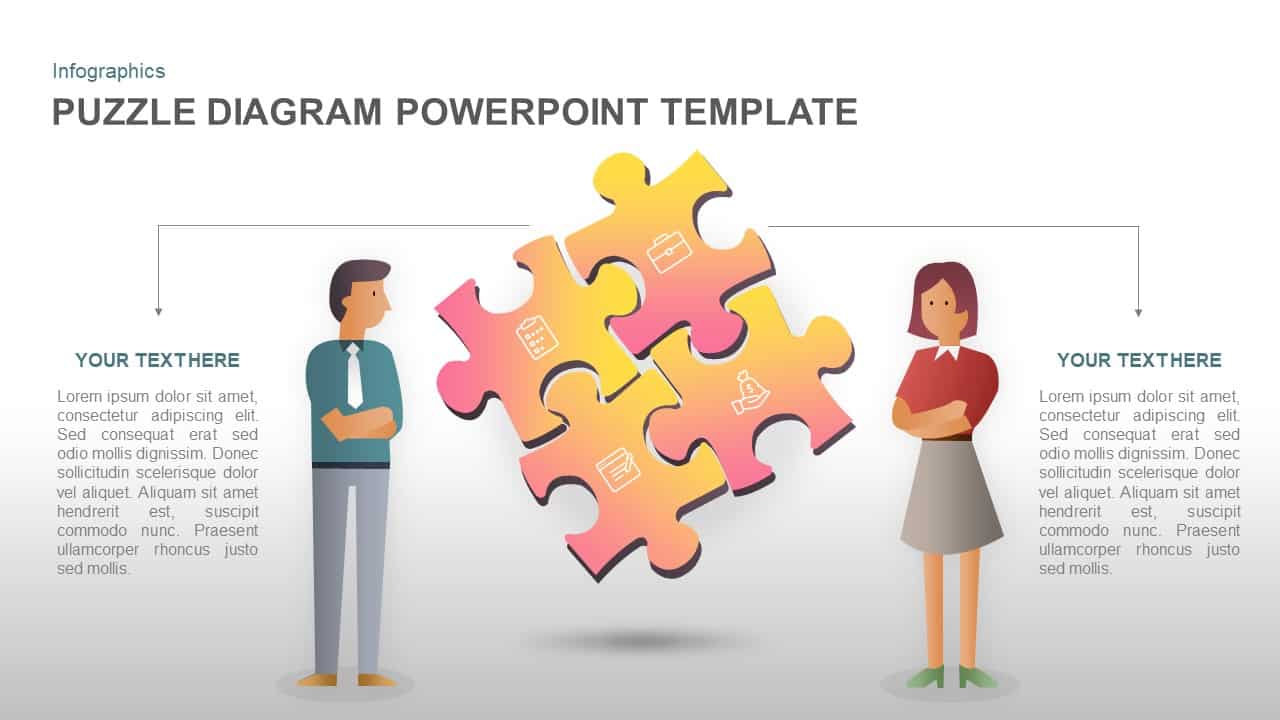
Puzzle PowerPoint Template Diagram and Keynote Slide
Puzzle
Premium
-
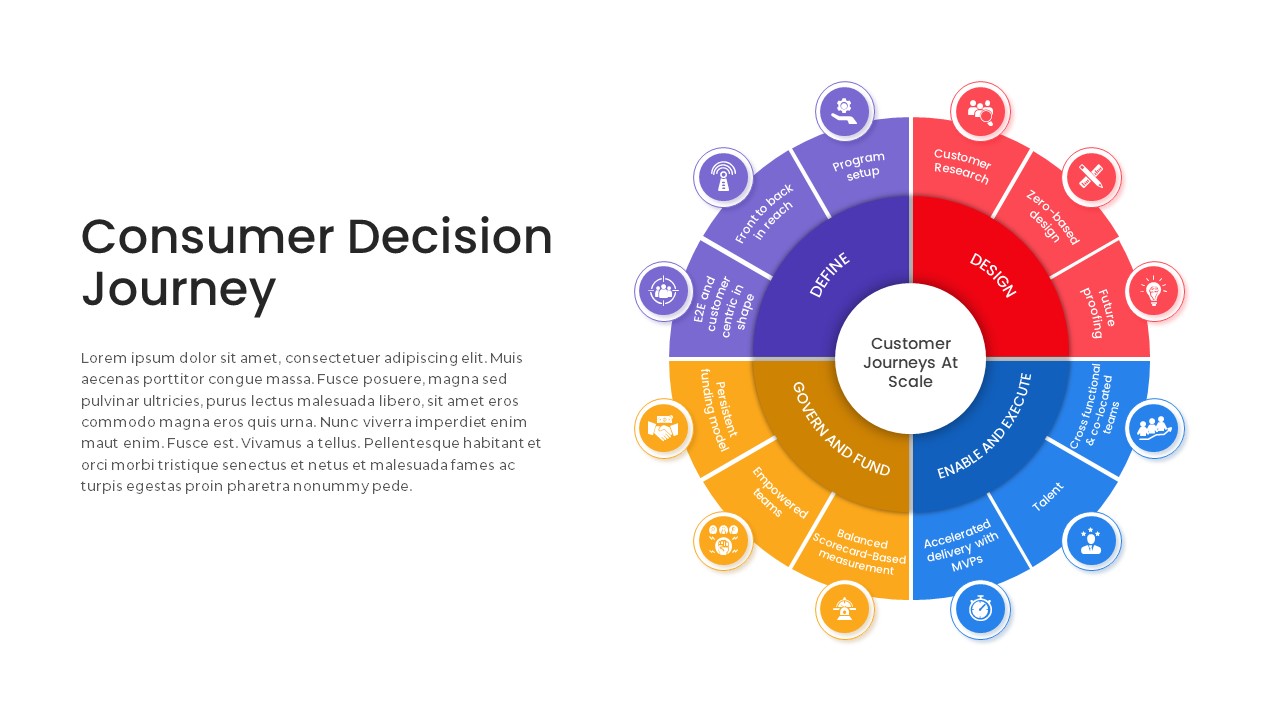
Consumer Decision Journey PowerPoint Template
PowerPoint Templates
Premium
-
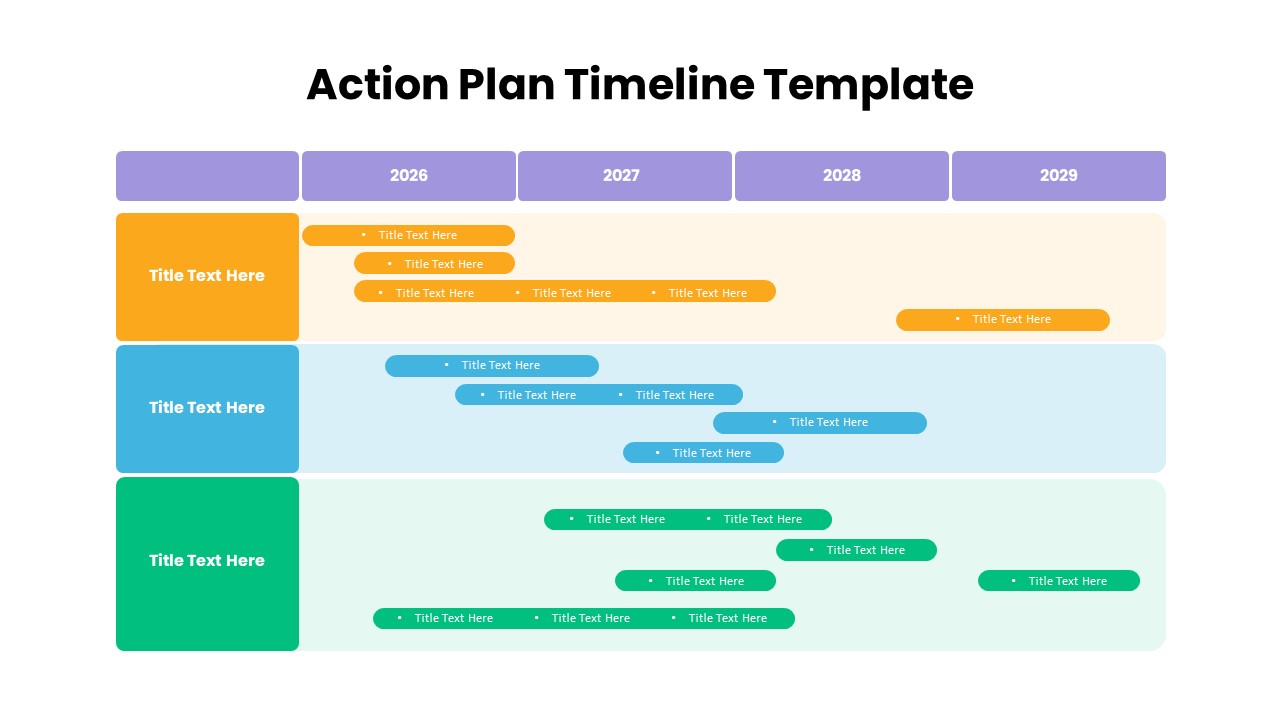
Action Plan Timeline PowerPoint Template
Timeline PowerPoint Template
Premium
-
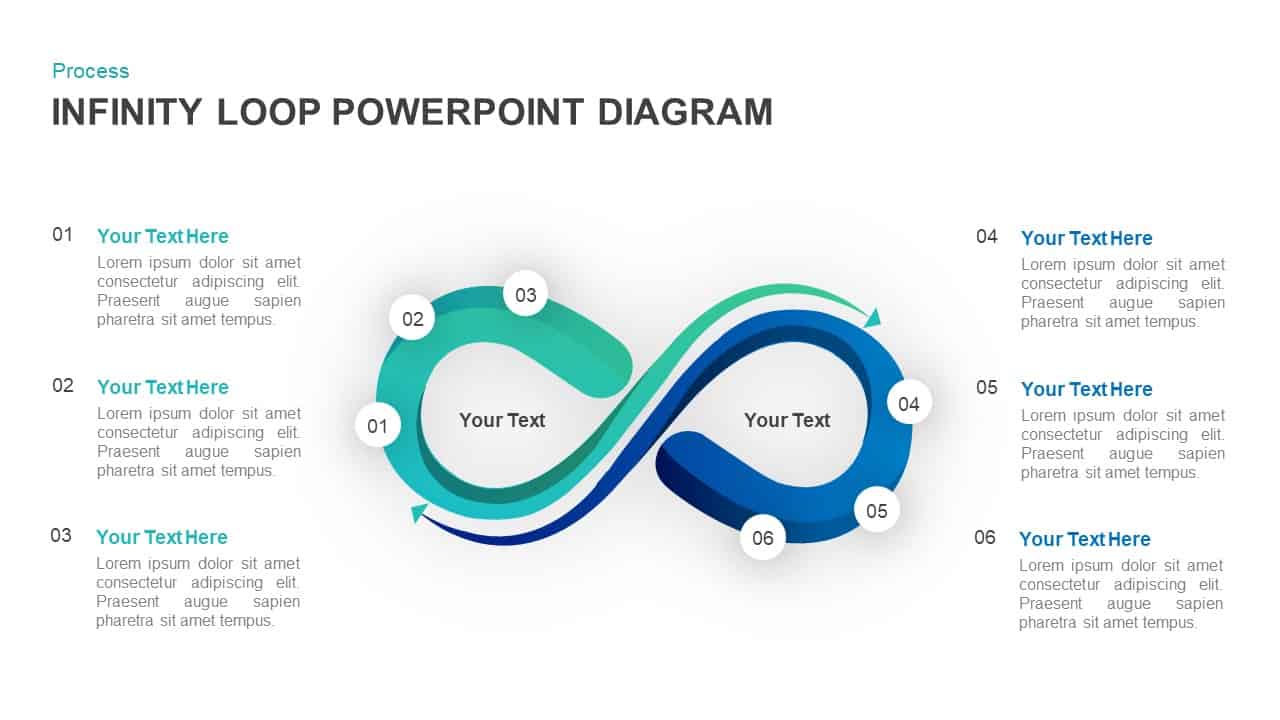
Infinity Loop PowerPoint Diagram & Keynote Template
Business Models
Premium
-
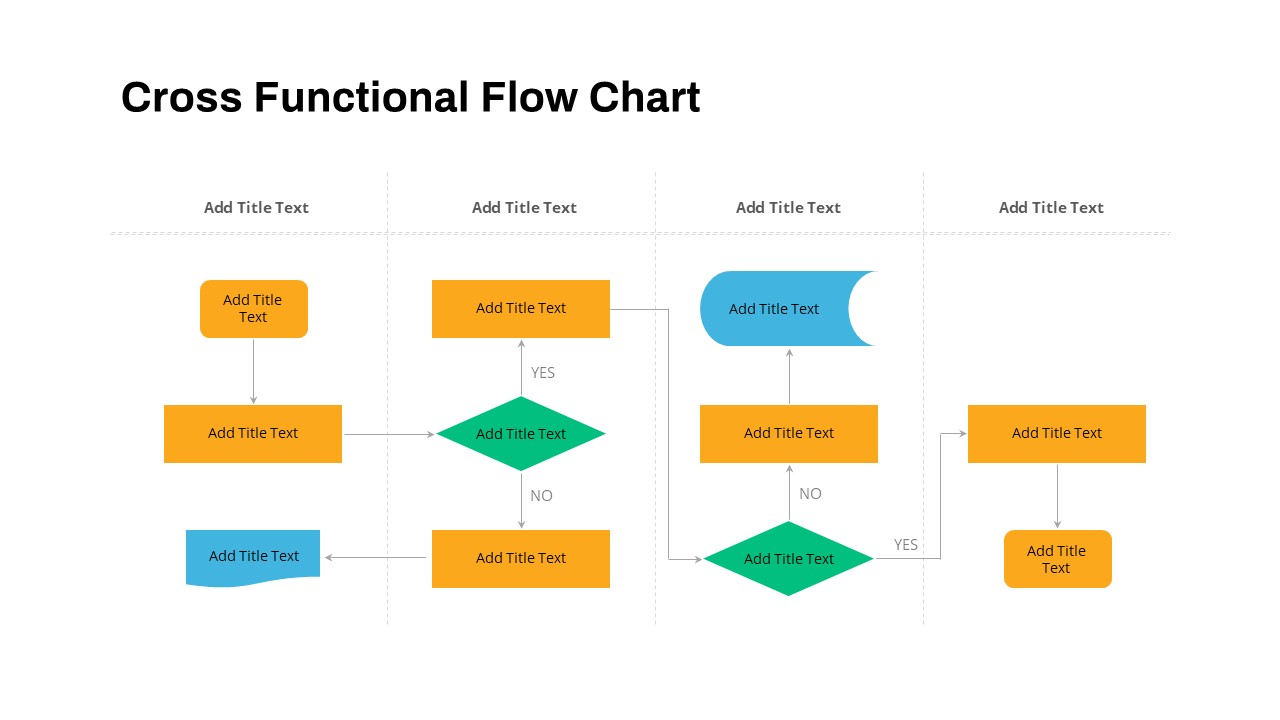
Cross Functional Flow Chart PowerPoint Template
PowerPoint Templates
Premium
-
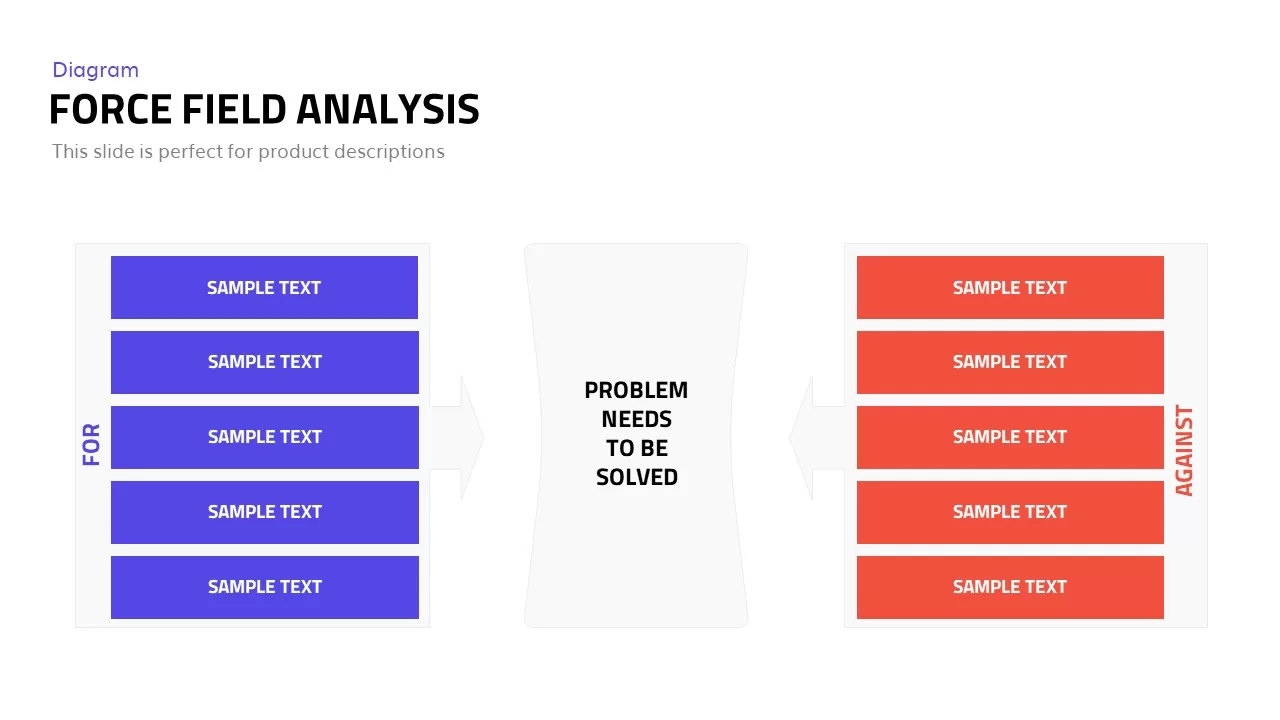
Force Field Analysis PowerPoint Template & Keynote Diagram
Business Models
Premium
-
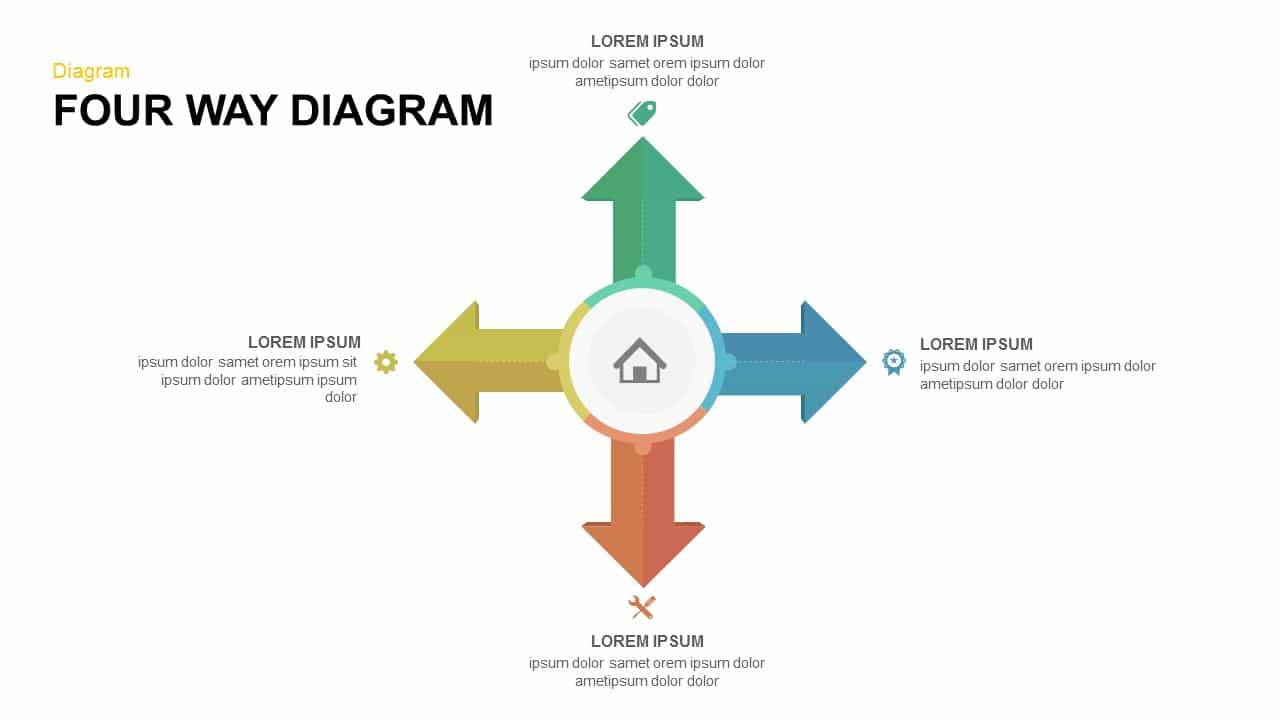
Four Way Diagram PowerPoint Template & Keynote
Diagrams
Premium
-
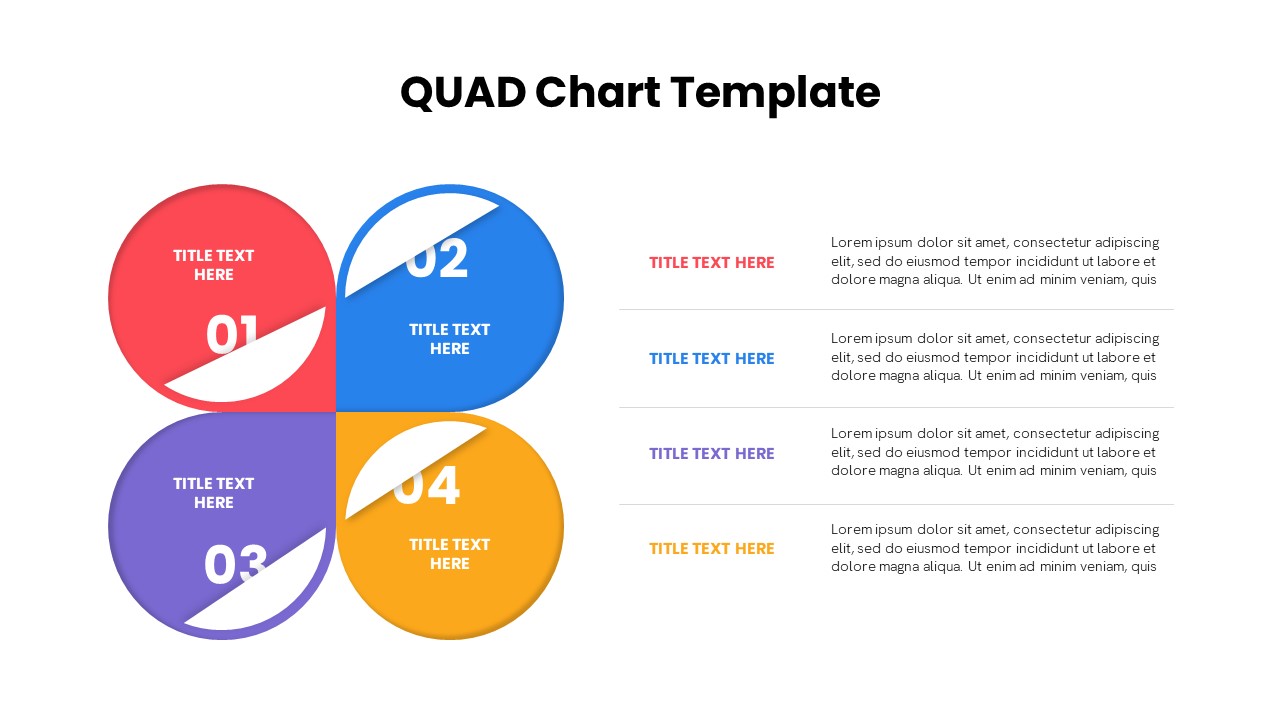
4 QUAD Chart PowerPoint Template
PowerPoint Charts
Premium
-
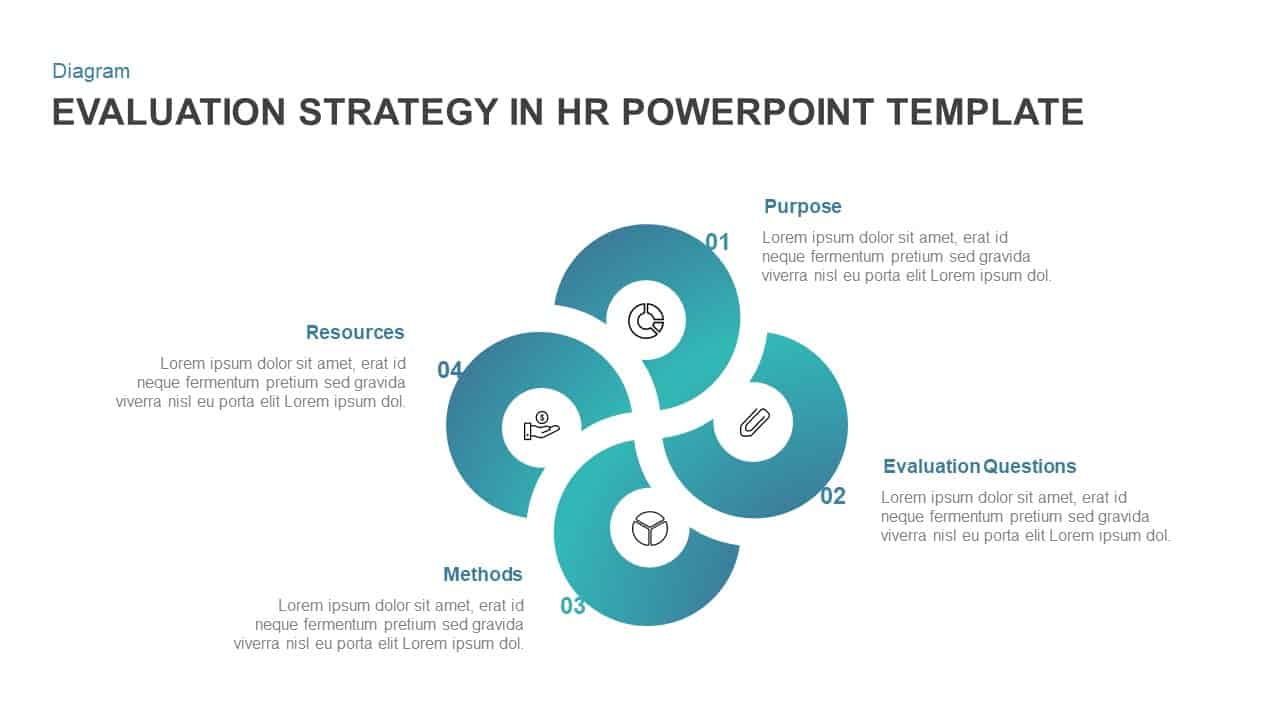
Evaluation Strategy Template for PowerPoint & Keynote
Business Models
Premium
-

Data Strategy Roadmap PowerPoint Template
PowerPoint Templates
Premium
-

3 to 9 Step Circular Process PowerPoint Templates
Puzzle
Premium
-

Four Step Arrows Diagram PowerPoint Template & Keynote Slide
Arrow Diagrams
Premium
-

Free Air Force Presentation Template
Free slides
Free
-
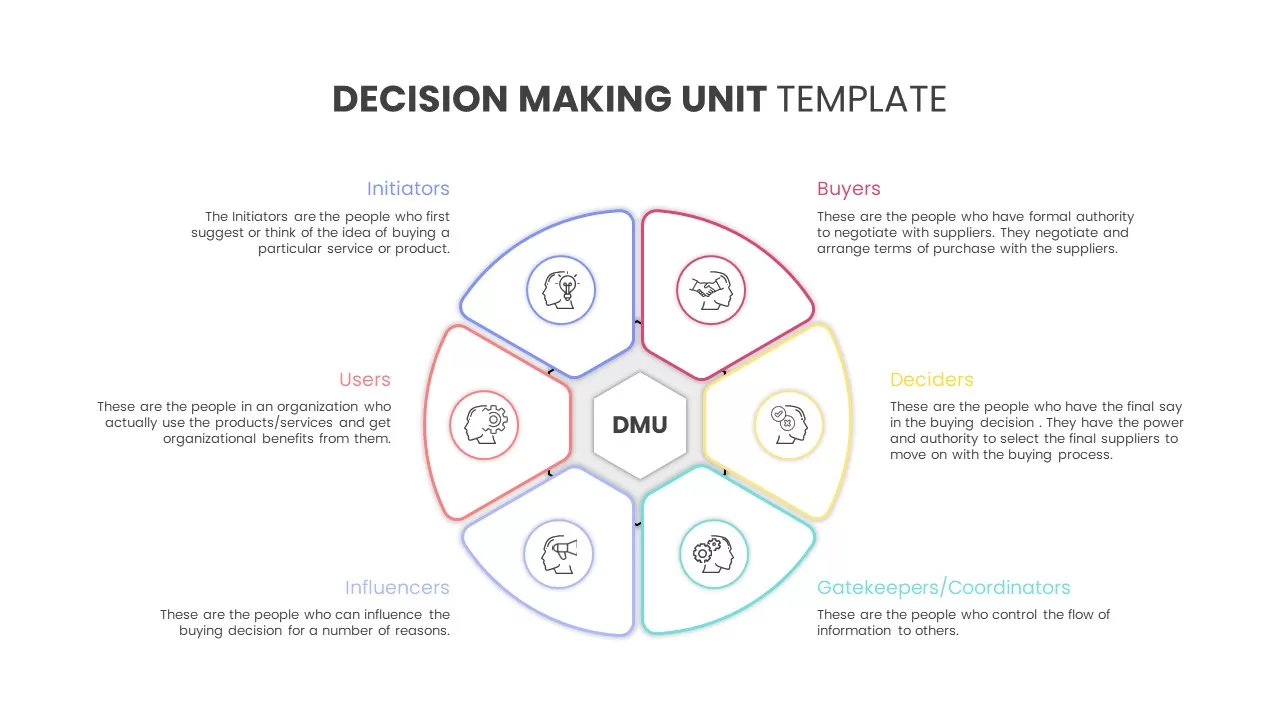
Decision making unit PowerPoint template
PowerPoint Templates
Premium
-
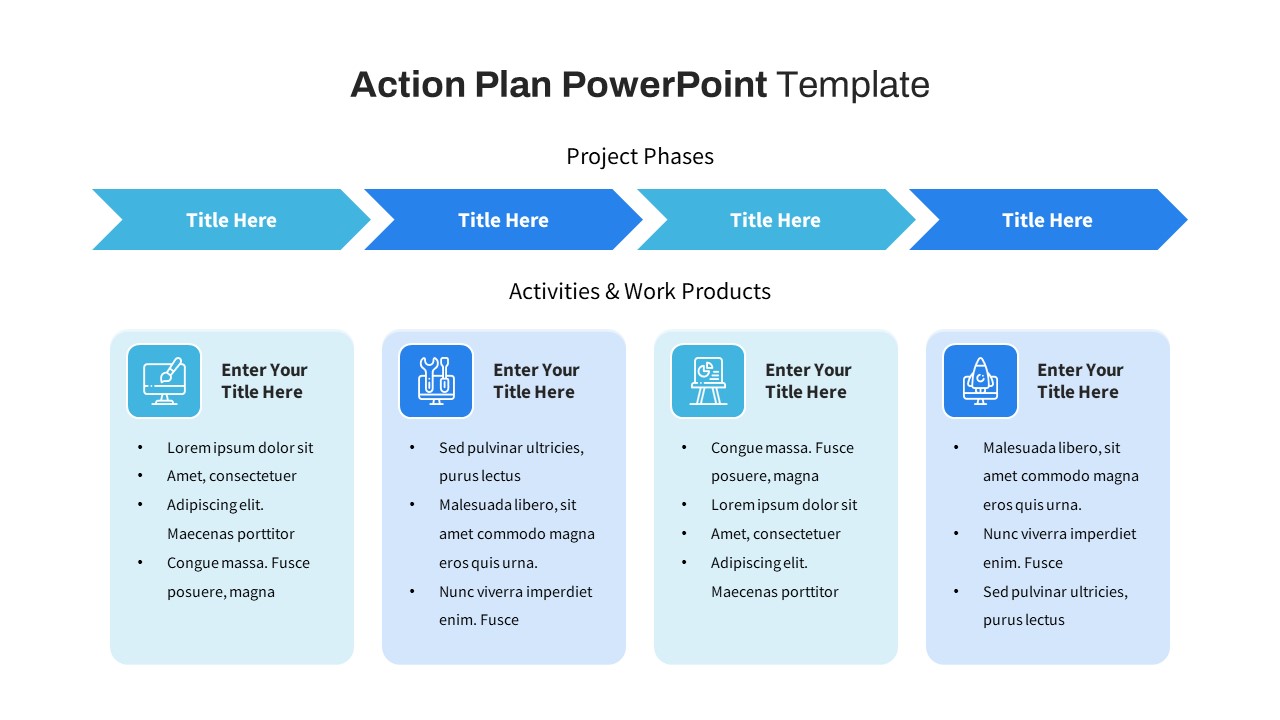
Free Action Plan PowerPoint Template
PowerPoint Templates
Free
-
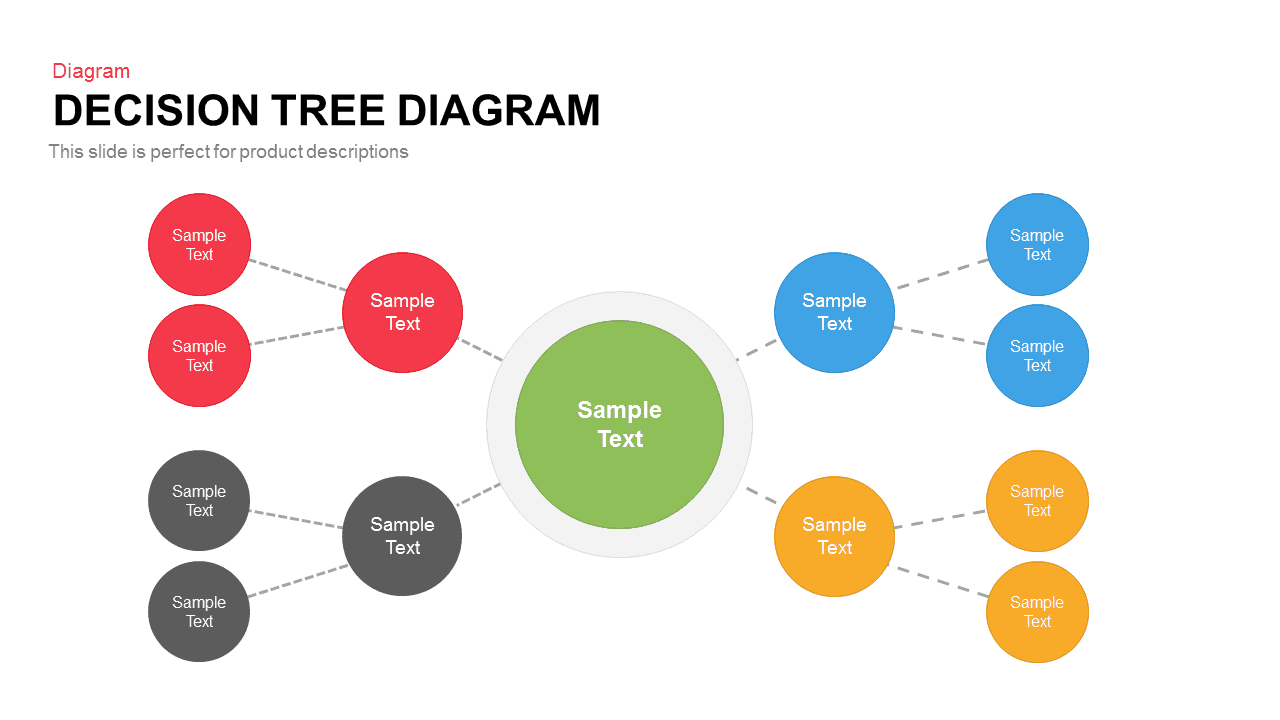
Decision Tree Diagram Template for PowerPoint and Keynote Presentation
Diagrams
Premium
-

4 Stage Process Cycle PowerPoint Template & Keynote Diagram
Circular Diagrams
Premium
-
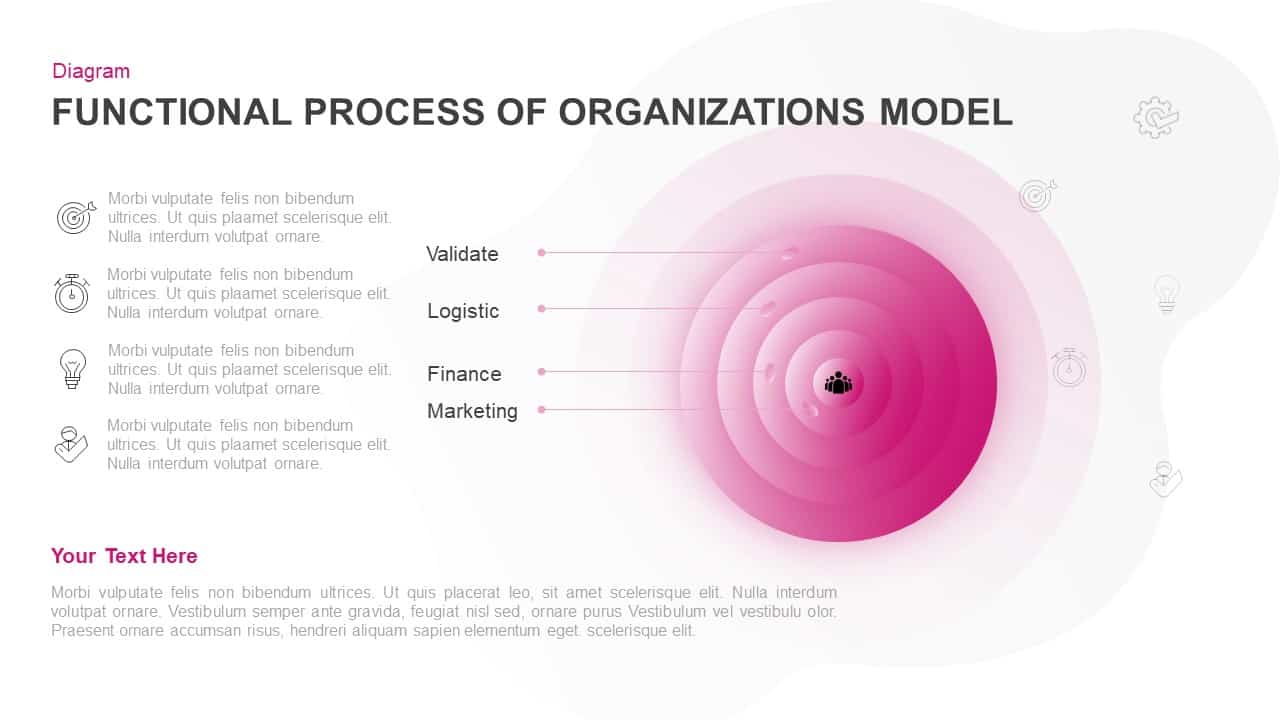
Functional Process of Organizations Model Template
Business Models
Premium
-
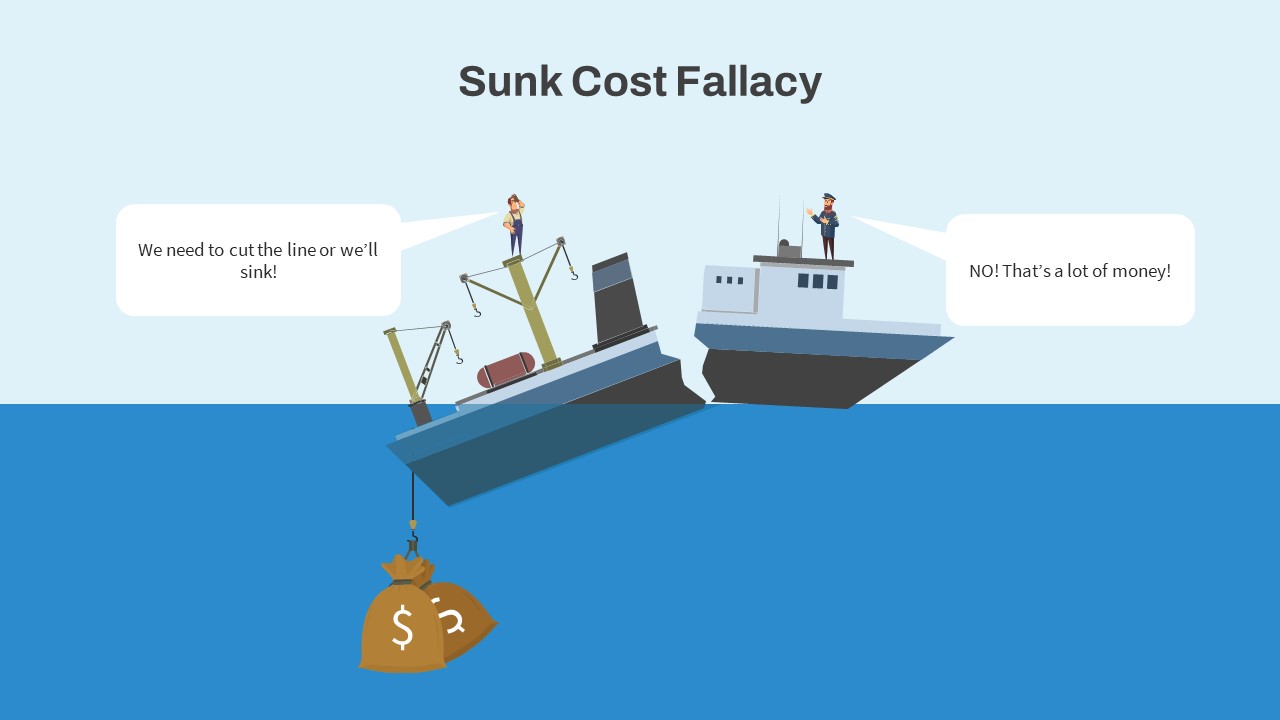
Sunk Cost Fallacy PowerPoint Template
PowerPoint Templates
Premium
-
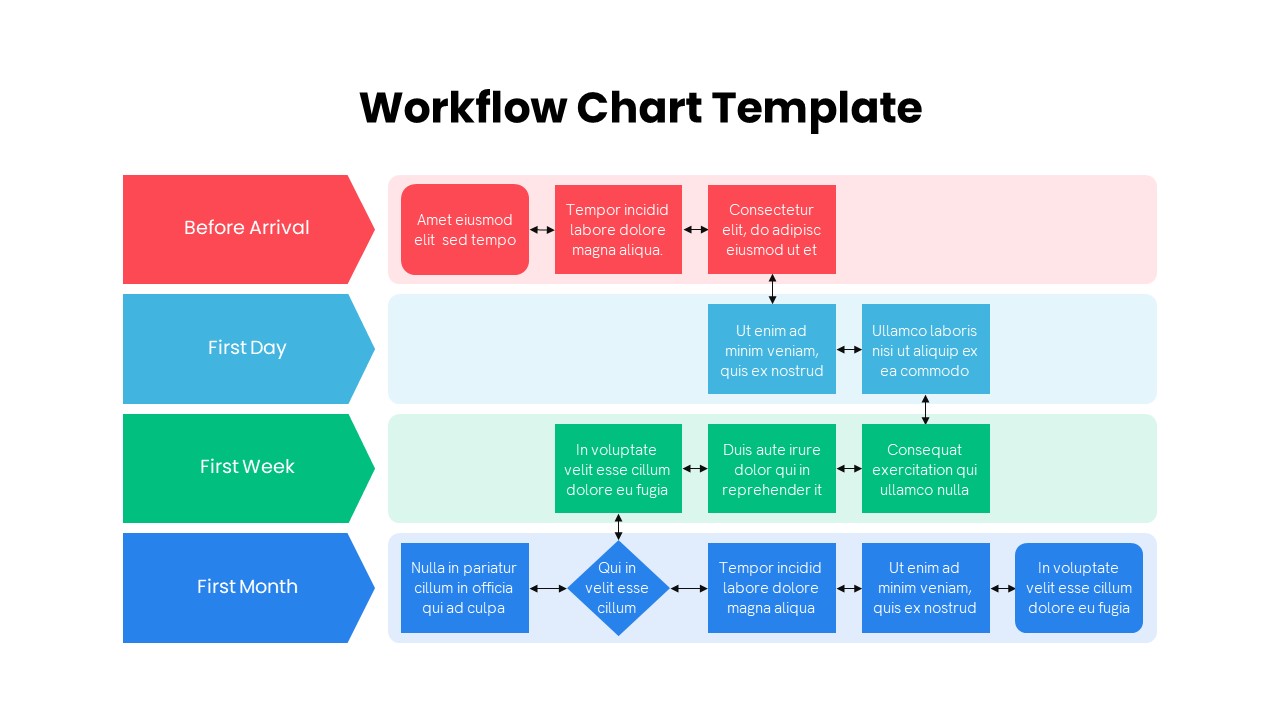
Workflow Chart PowerPoint Template
Flow Charts
Premium
-
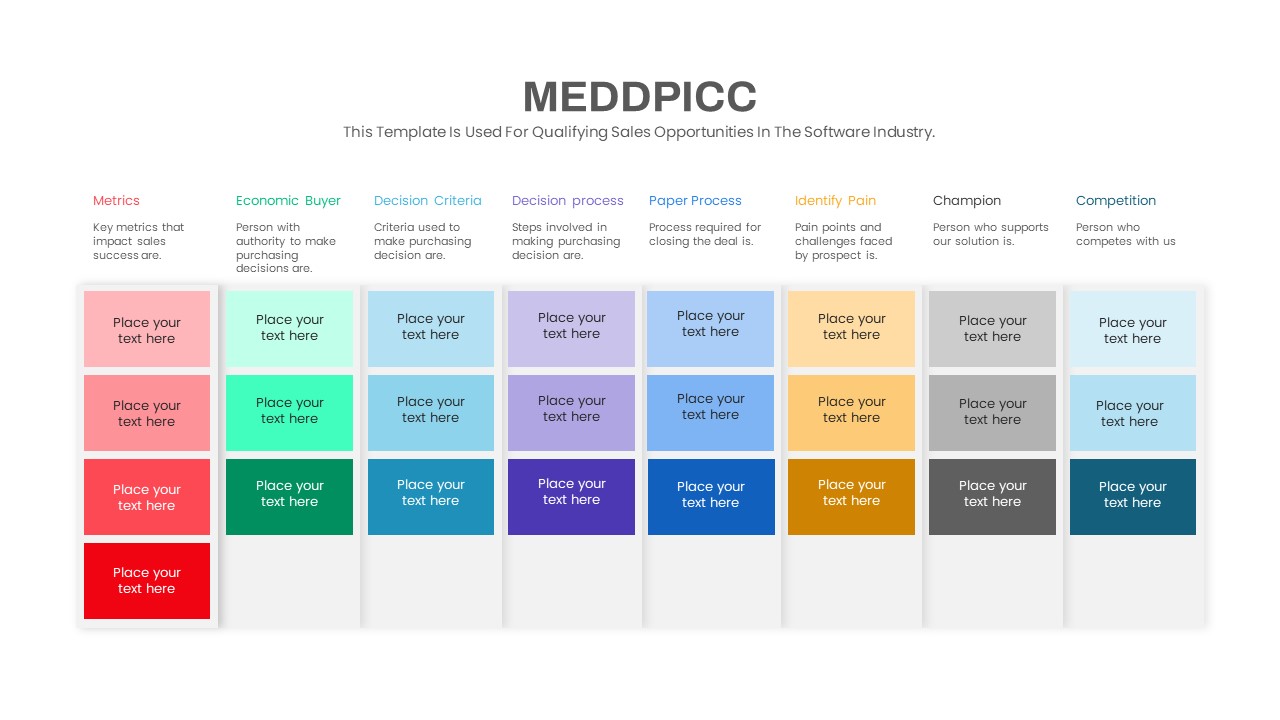
MEDDPICC PowerPoint Template
PowerPoint Templates
Premium
-
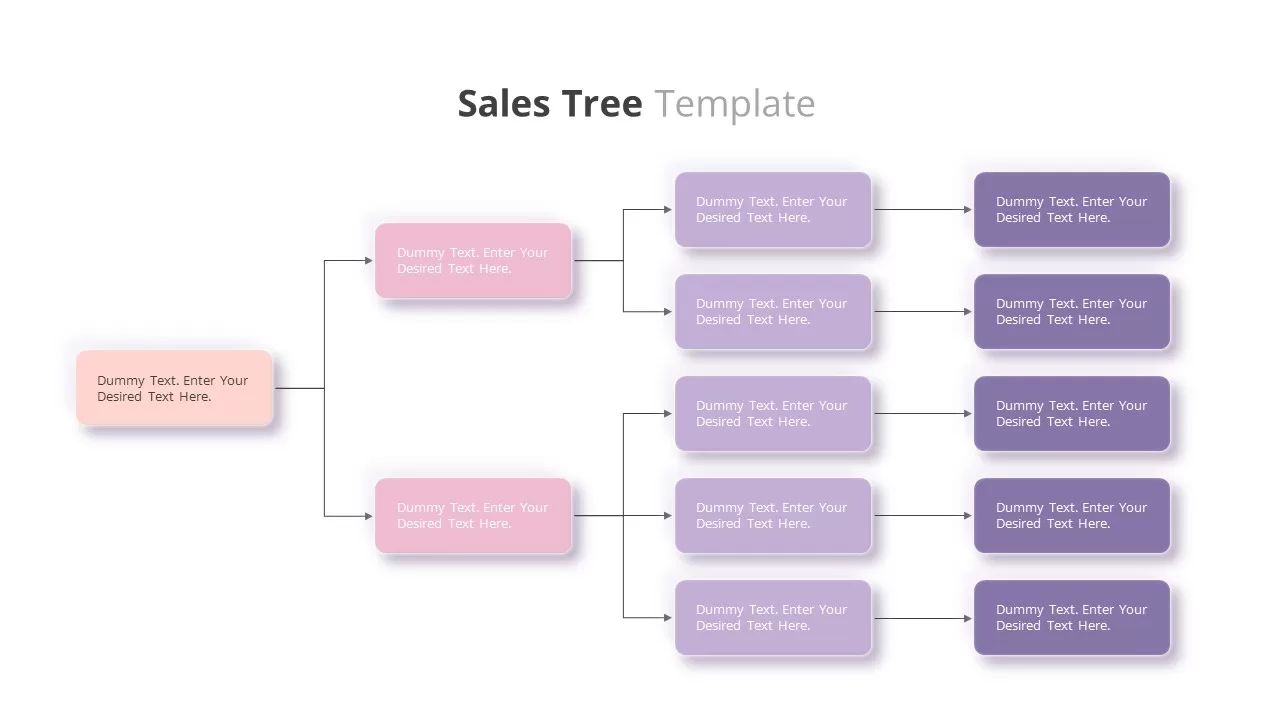
Sales Tree Template
Tree Diagrams
Premium
-

5 Stage Linear Process Flow Diagram PowerPoint Template and Keynote Slide
Process Flow Diagrams
Premium
-
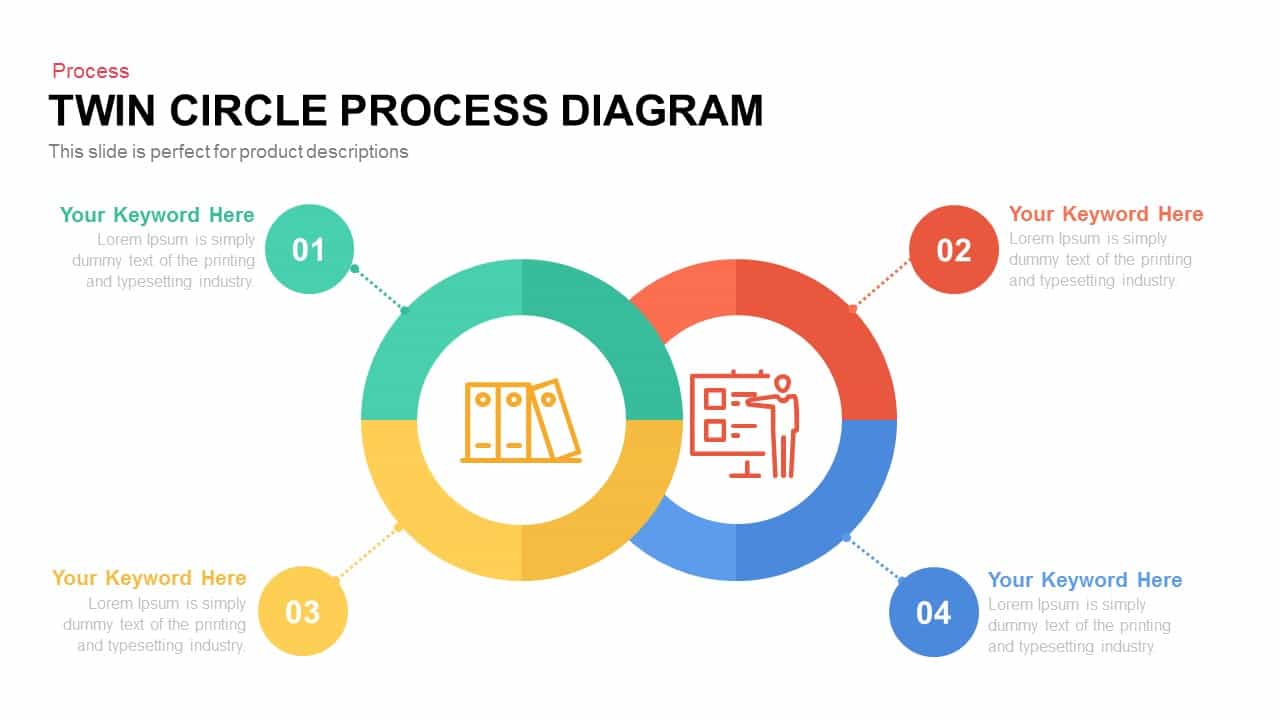
Twin Circle Process Diagram PowerPoint Template and Keynote Template
Circular Diagrams
Premium
-
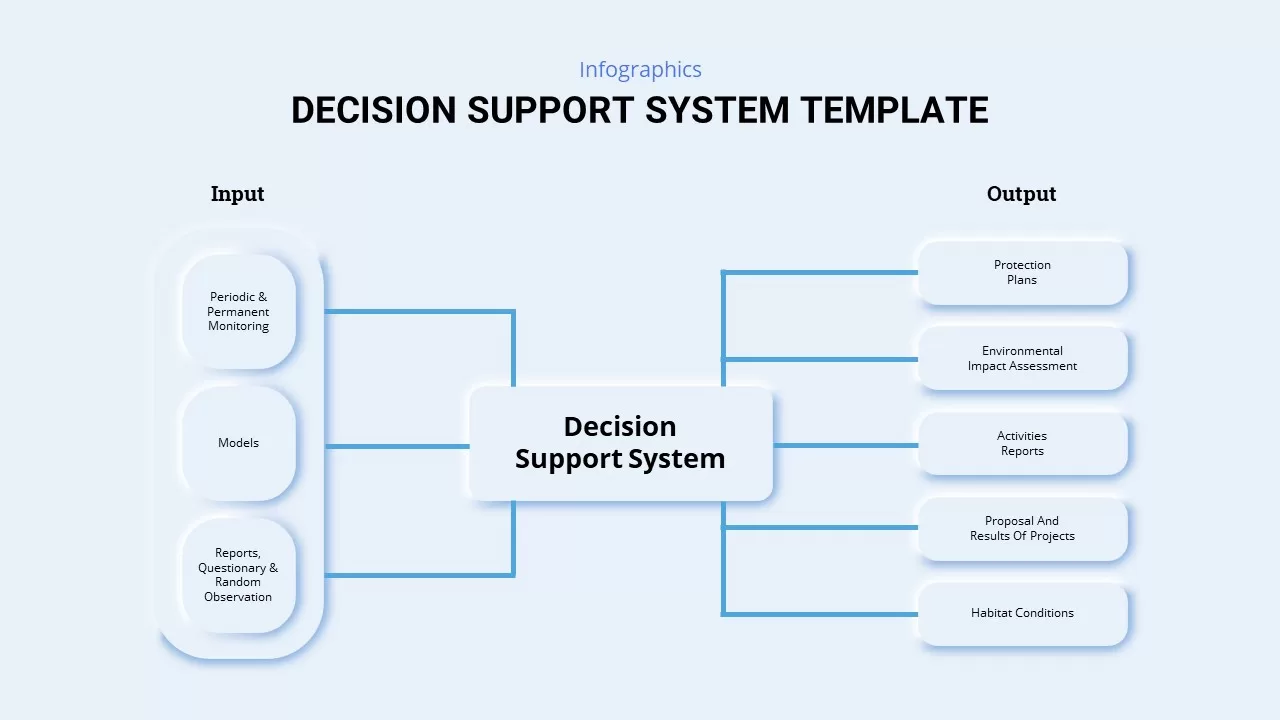
Decision Support System Template
professional
Premium
-
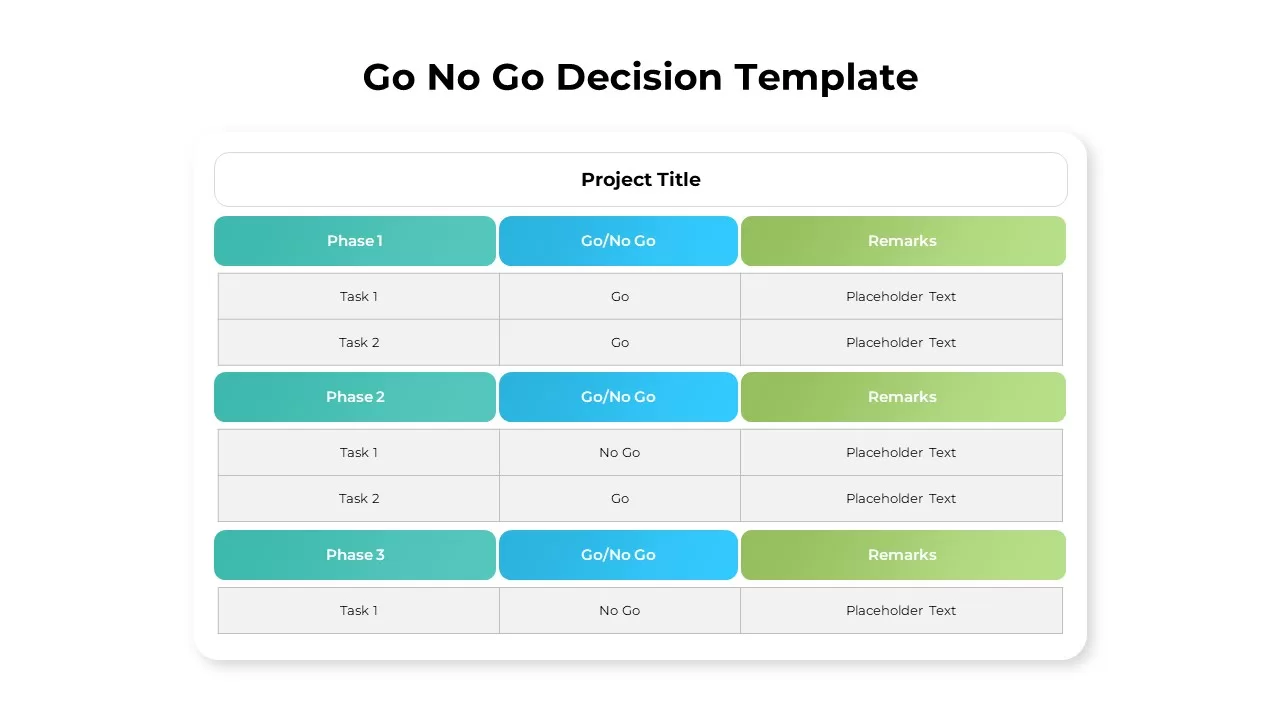
Go No Go Decision Template
Metaphor, Simile & Analogy
Premium
-

Strategy PowerPoint Template and Keynote
Keynote Templates
Premium
-

Business Operations Management Learning Roadmap Diagram
Business Models
Premium
-

Business Strategy Flow Diagram Template for PowerPoint and Keynote
Diagrams
Premium
-

Linear Process Flow PowerPoint Template and Keynote slide
Arrow Diagrams
Premium
-

Cyclical Process For Business Process Improvement PowerPoint and Keynote Presentation
Process Flow Diagrams
Premium
-
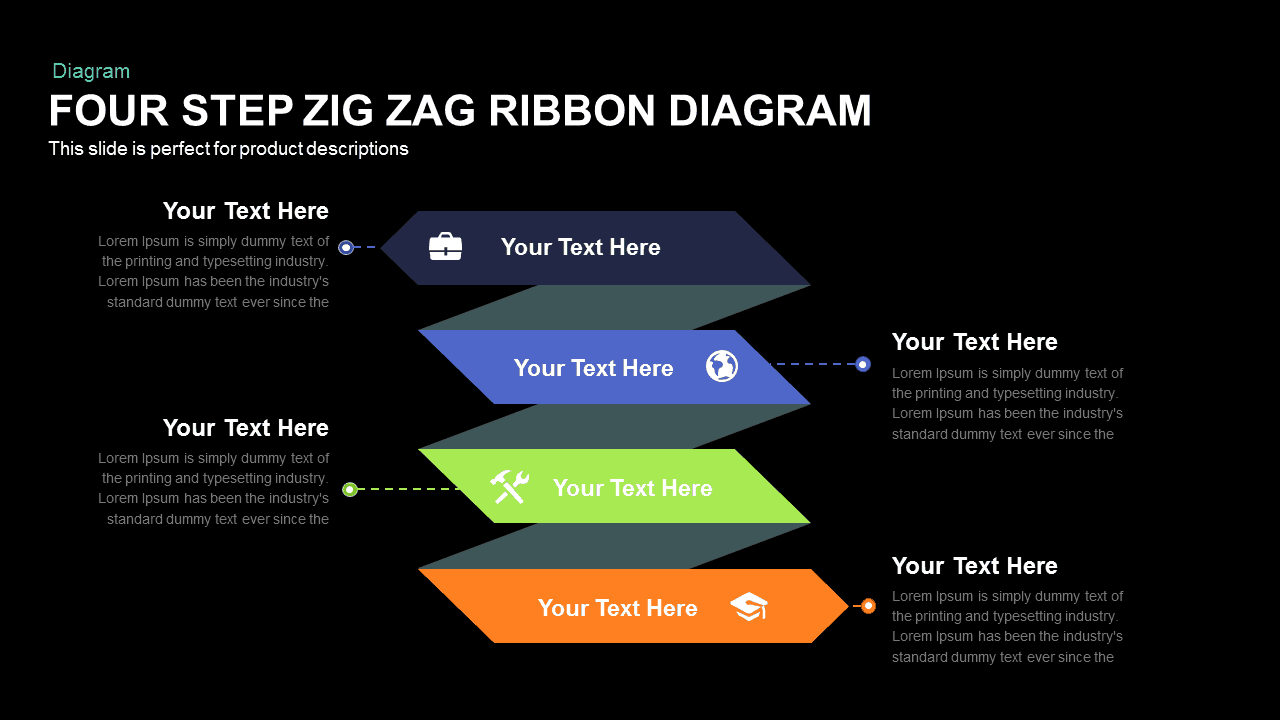
Four Step Zig Zag Ribbon Diagram Template for PowerPoint and Keynote
Diagrams
Premium
-
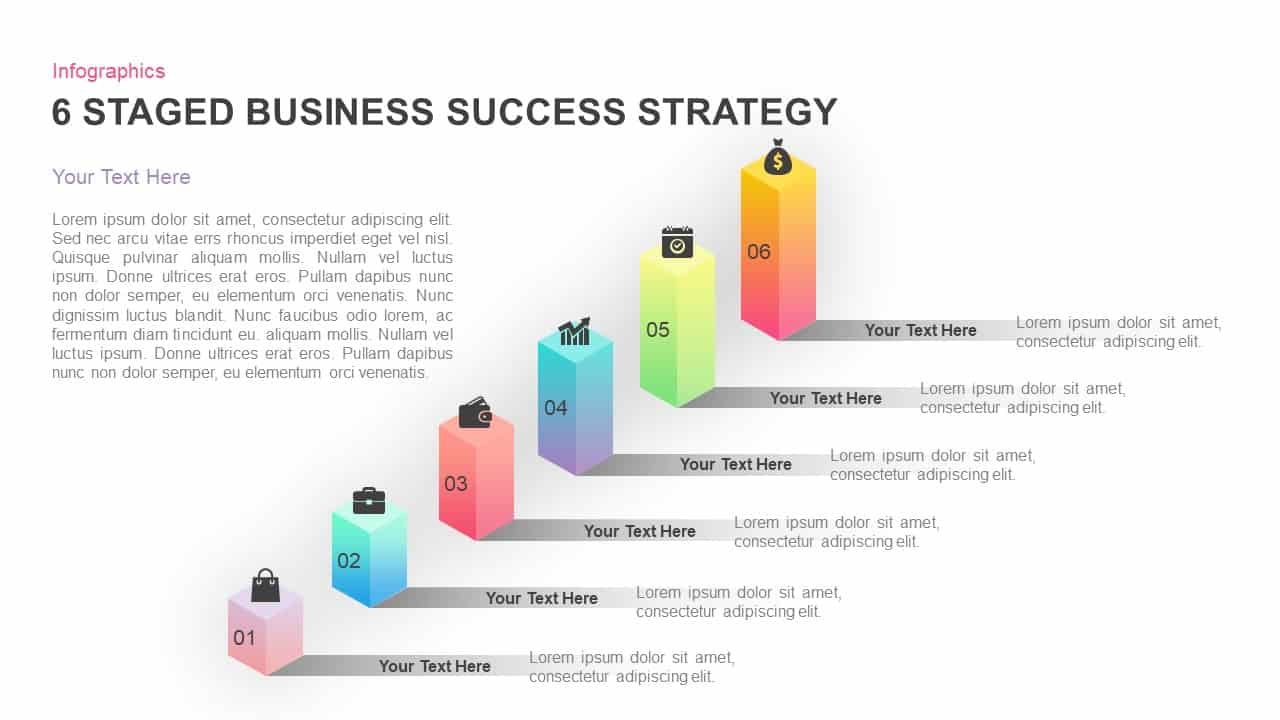
6 Stages Business Success Strategy PowerPoint Template
Diagrams
Premium
-

Six Circle Process Diagram Template
PowerPoint Templates
Premium
-

Day To Day Operations
Text and Table
Premium
-

5 Step Process Flow Diagram Template
Process Flow Diagrams
Premium
-

Go To Market PowerPoint Template
PowerPoint Templates
Premium
-
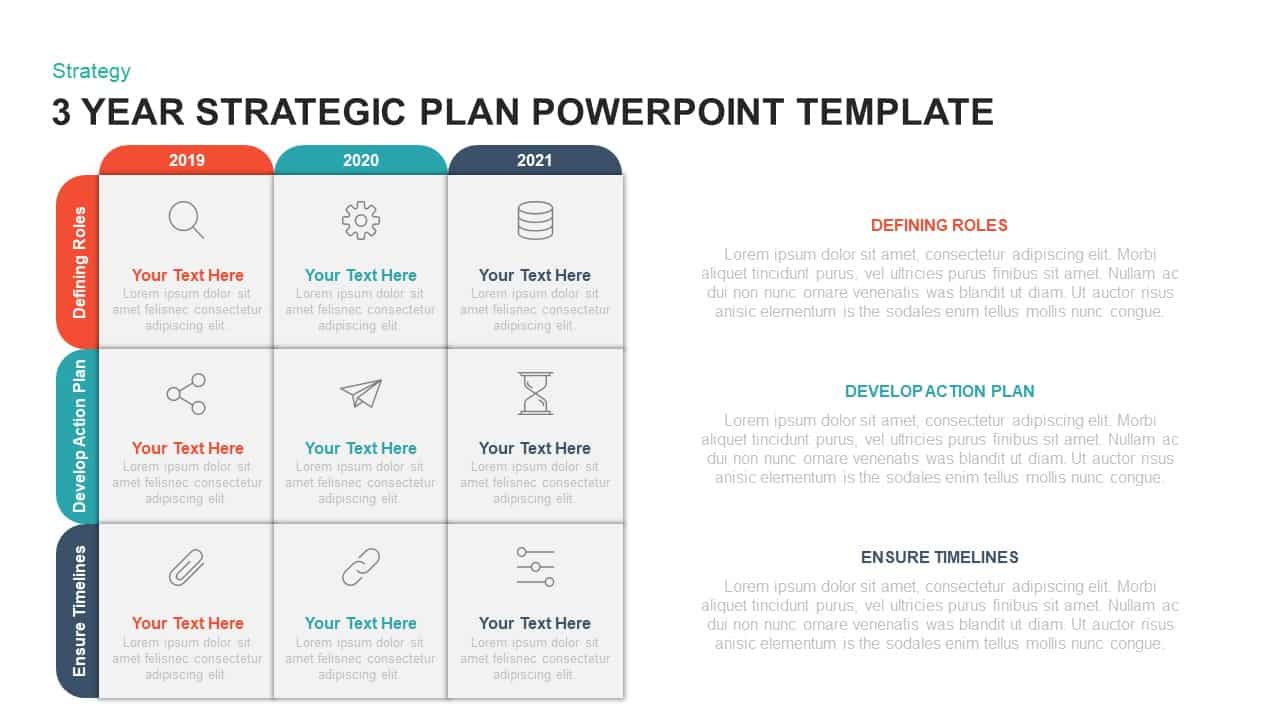
3 Year Strategic Plan Template for PowerPoint & Keynote
Business Models
Premium
-

6 Step Process Flow Diagram Template
Process Flow Diagrams
Premium
-
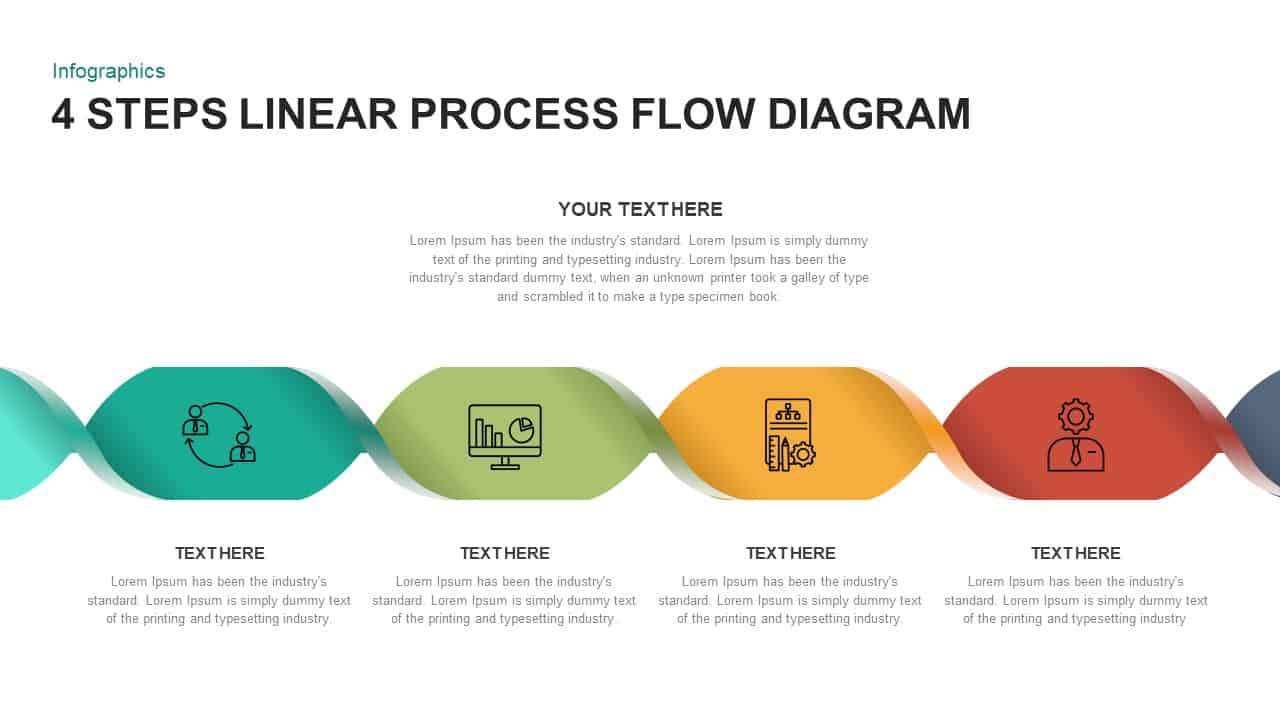
4 Steps Linear Process Flow Diagram
Process Flow Diagrams
Premium
-

4 Step Process Infographic Template
Business Models
Premium
-
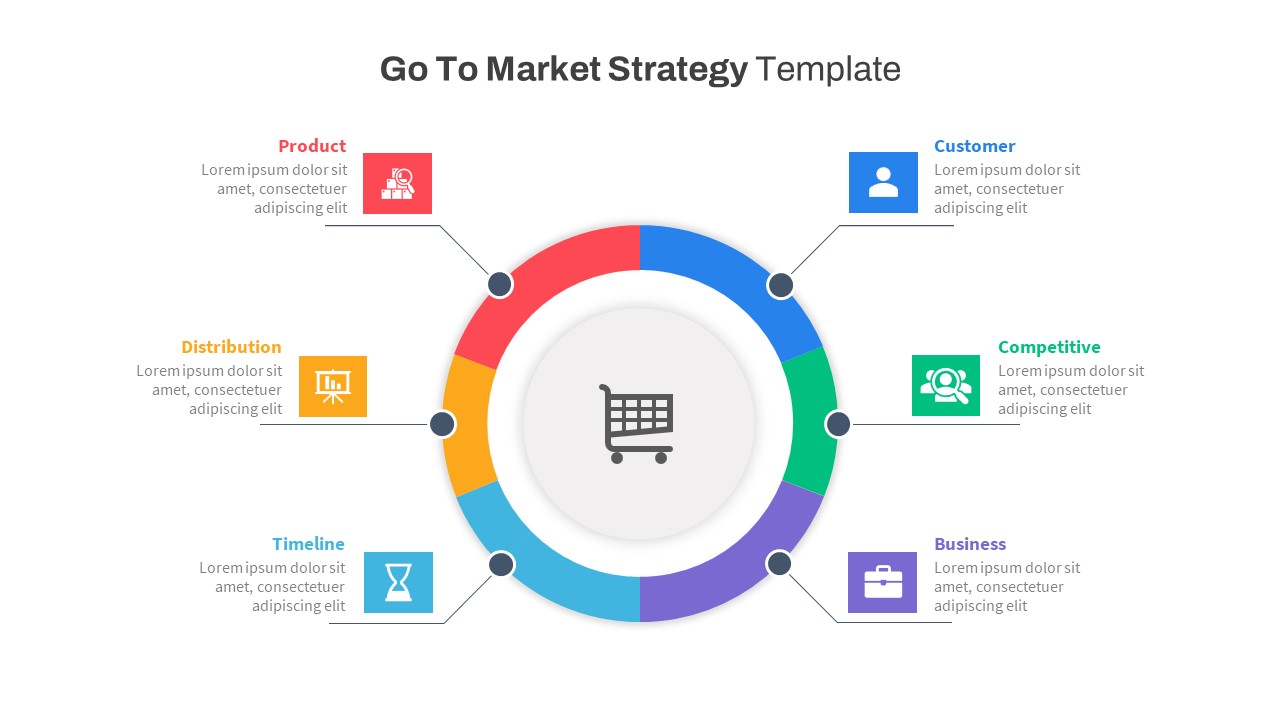
Free Go To Market Strategy PowerPoint Template
Circular Diagrams
Free
-
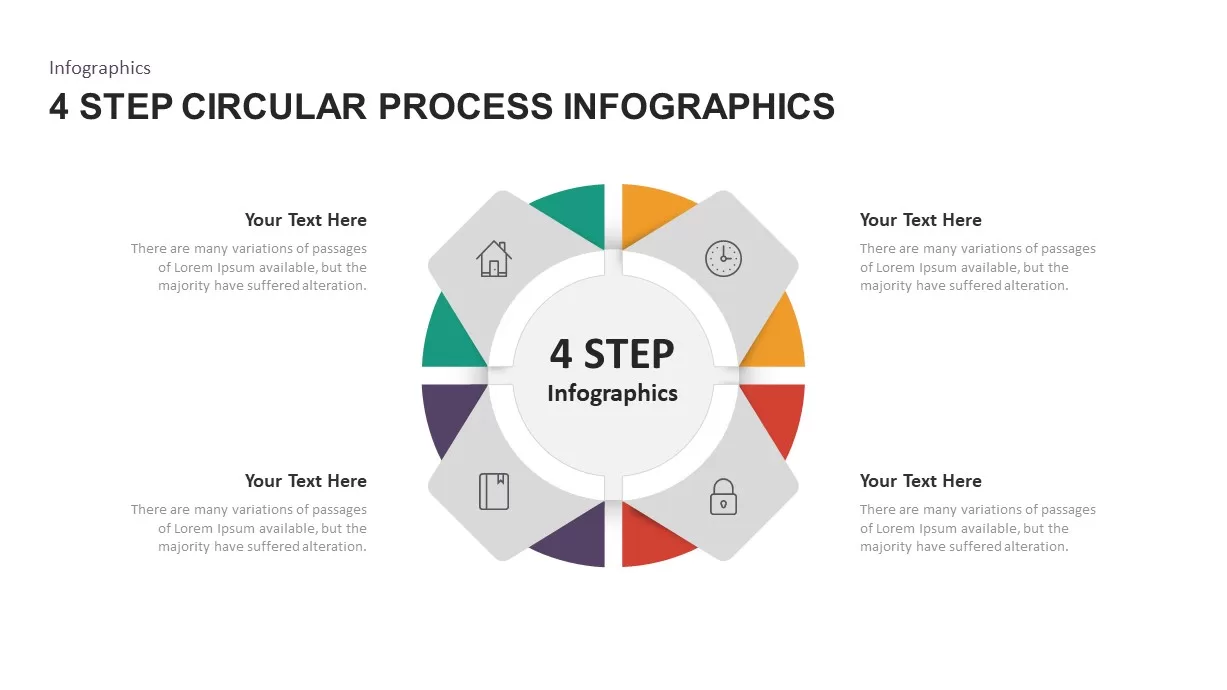
4 – 6 Step Circular Process Infographic Template
Circular Diagrams
Premium
-
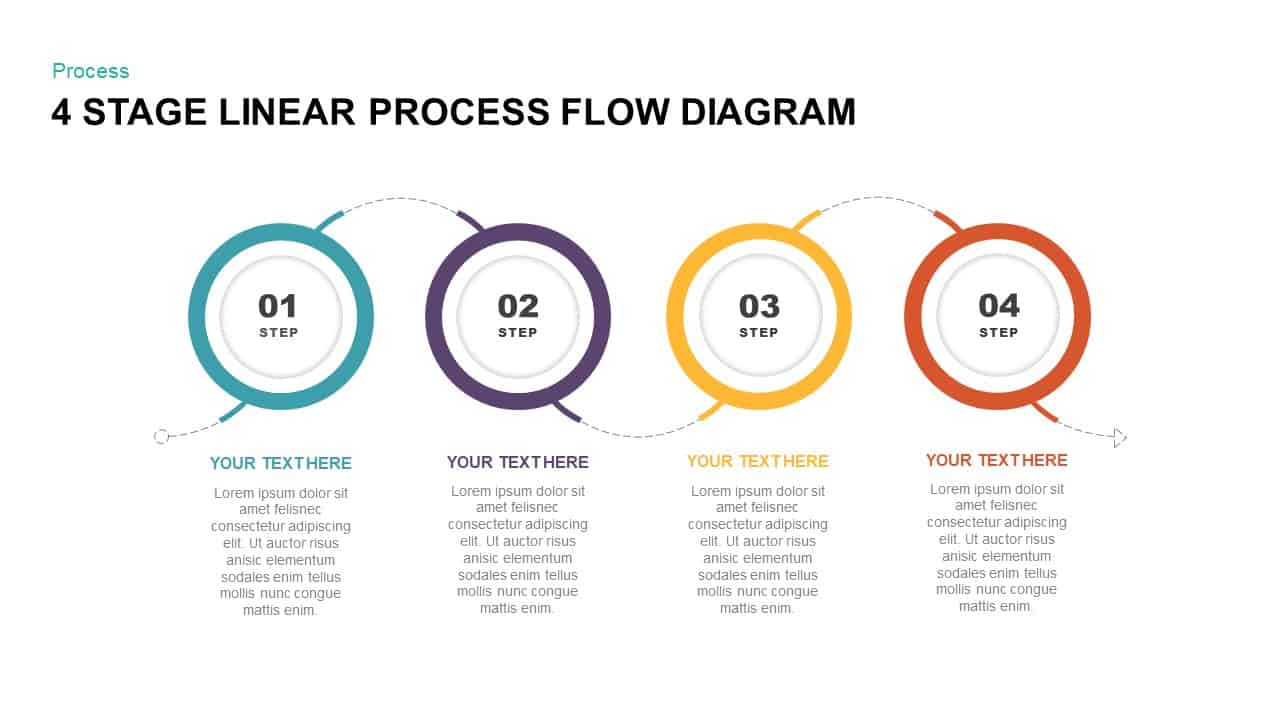
4 Stage Linear Process Flow Diagram PowerPoint Template & Keynote Template
Diagrams
Premium
-

Cyclic Process Diagram PowerPoint Template
Circular Diagrams
Premium
-

Sales Process PowerPoint Template
PowerPoint Templates
Premium
-
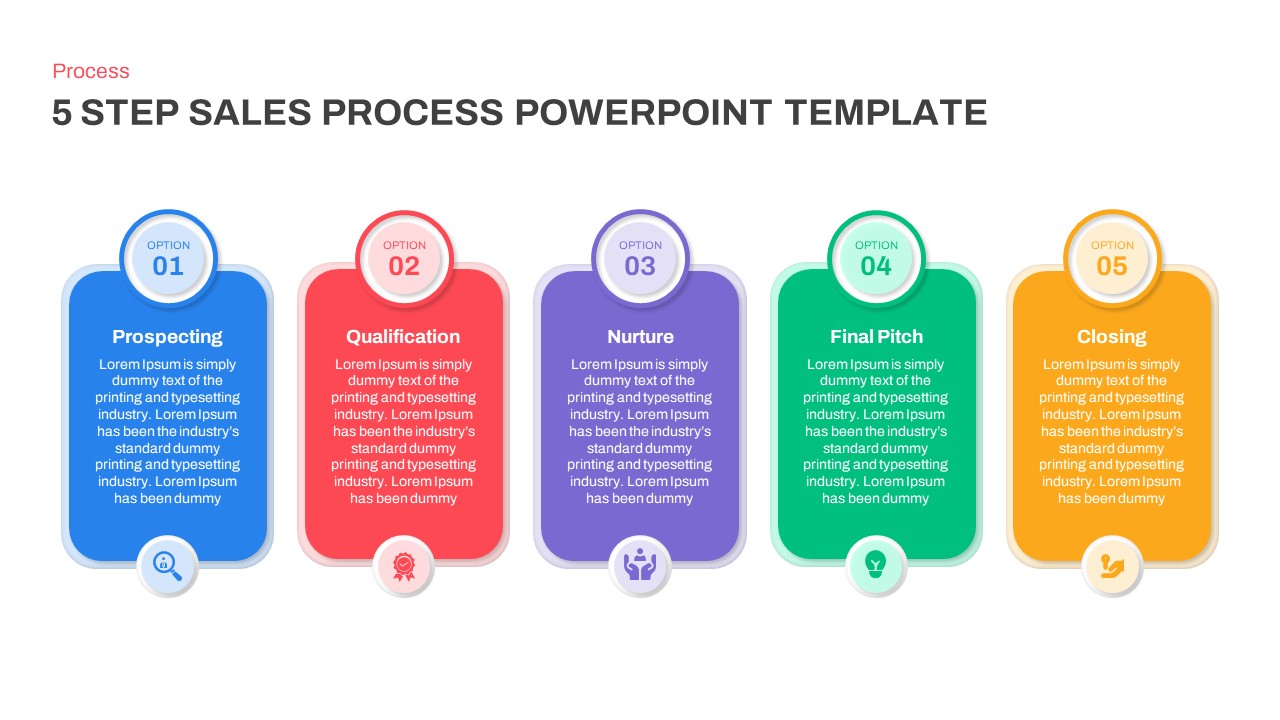
5 Step Sales Process Template for PowerPoint
Business Models
Premium
-

4 Stage Linear Process Flow Diagram PowerPoint Template & Keynote
Process Flow Diagrams
Premium
-
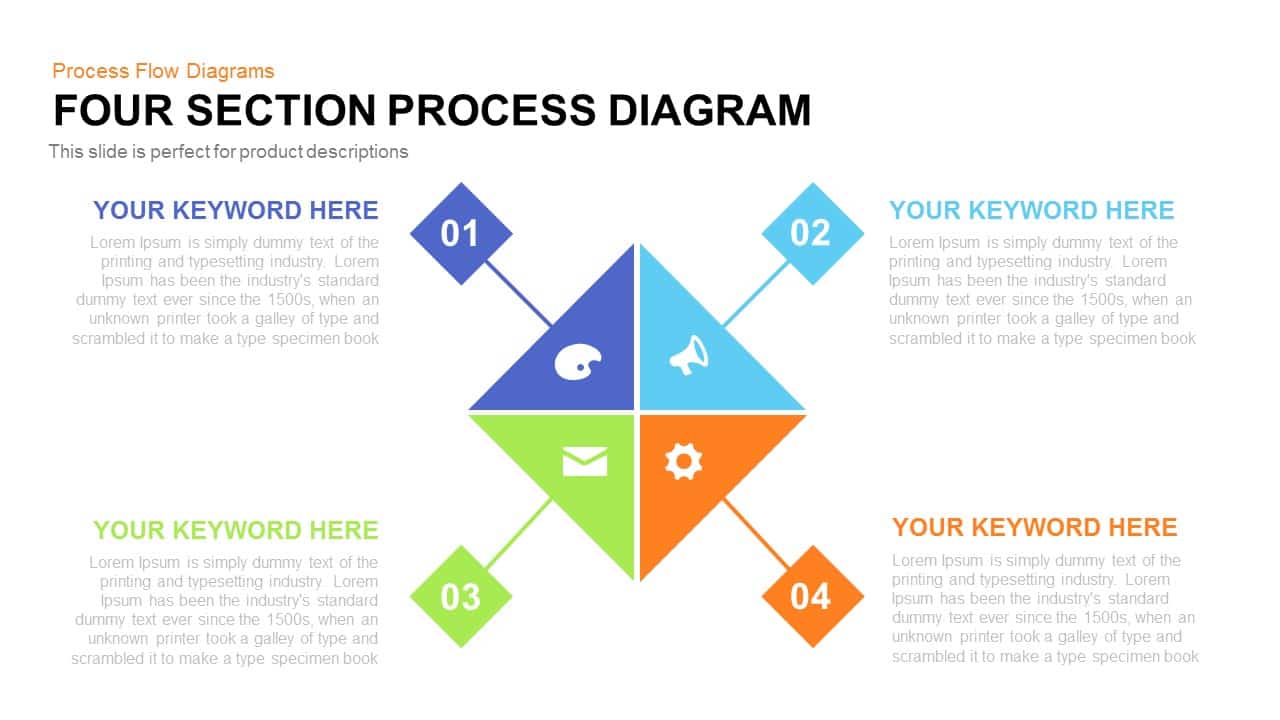
Four Section Process Diagram Template for PowerPoint and Keynote
Diagrams
Premium
-

Marketing Strategy Template for PowerPoint and Keynote
Business Models
Premium
-

Data Driven Marketing Template for PowerPoint & Keynote
Business Models
Premium
-
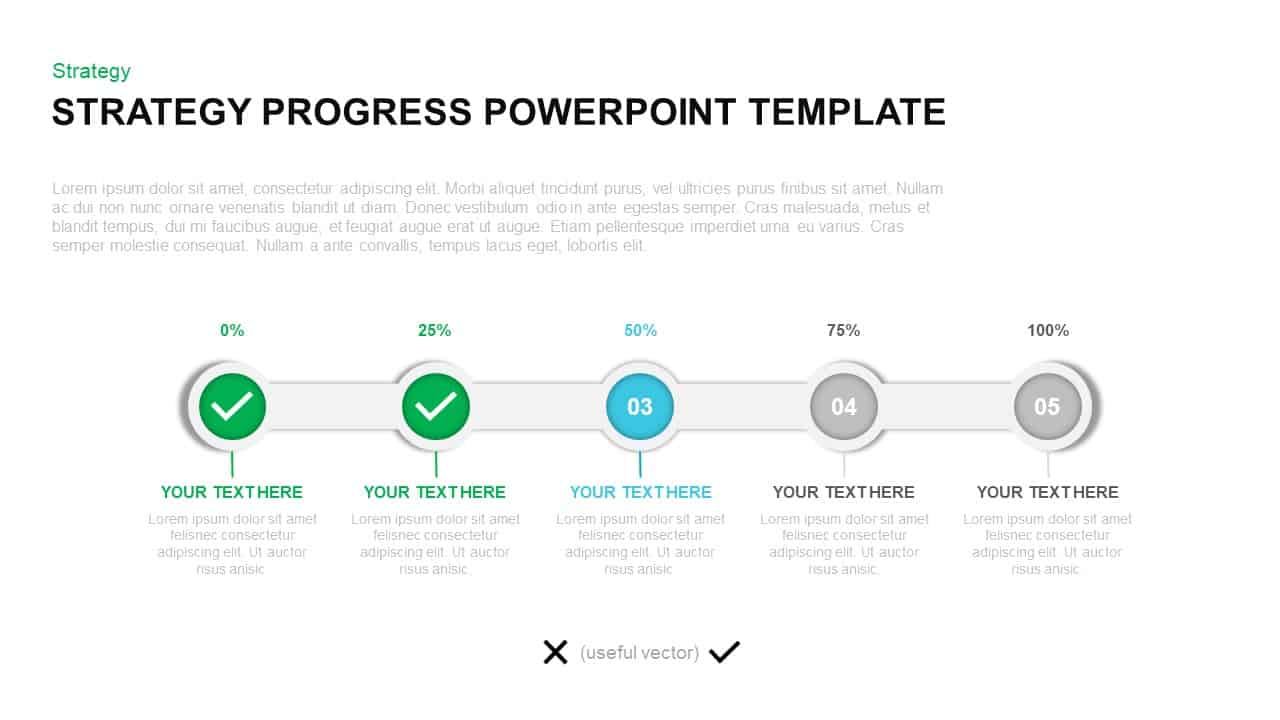
Strategy Progress Report Template for PowerPoint & Keynote
PowerPoint Templates
Premium
-

5 Staged Process Diagram PowerPoint Template and Keynote Slide
Diagrams
Premium
-
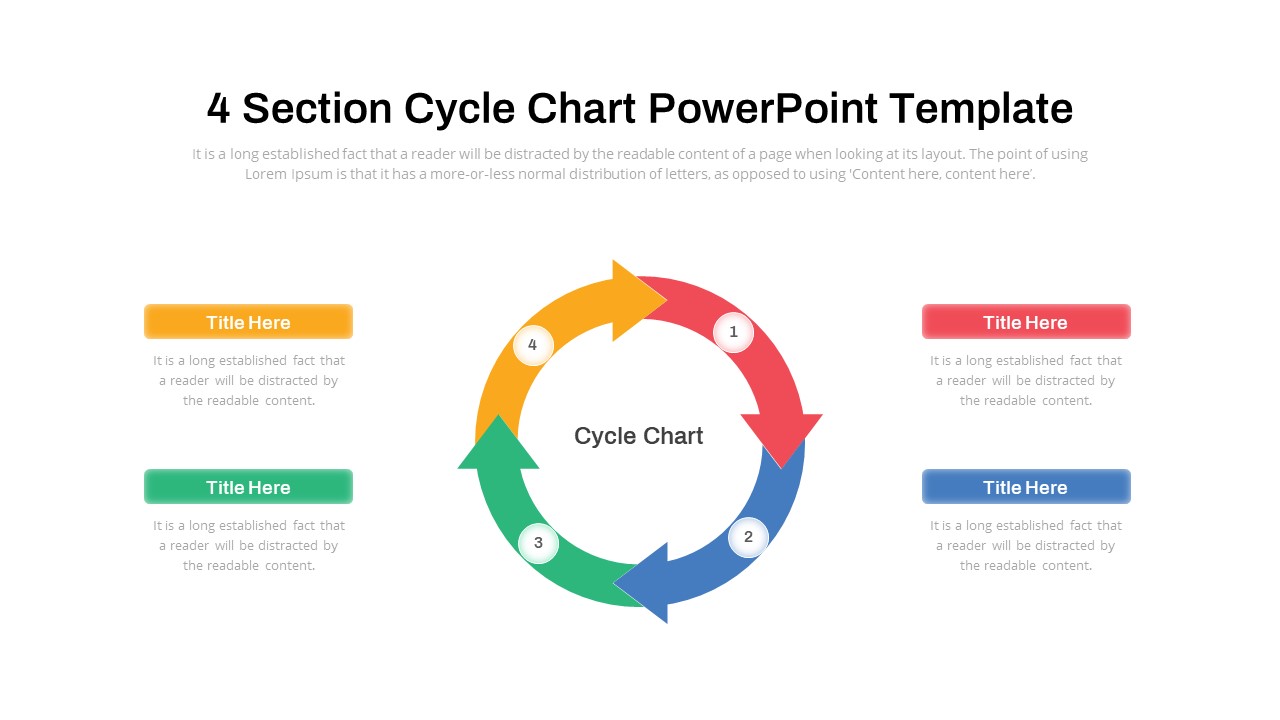
Cycle Chart Diagram PowerPoint Template
Circular Diagrams
Premium
-
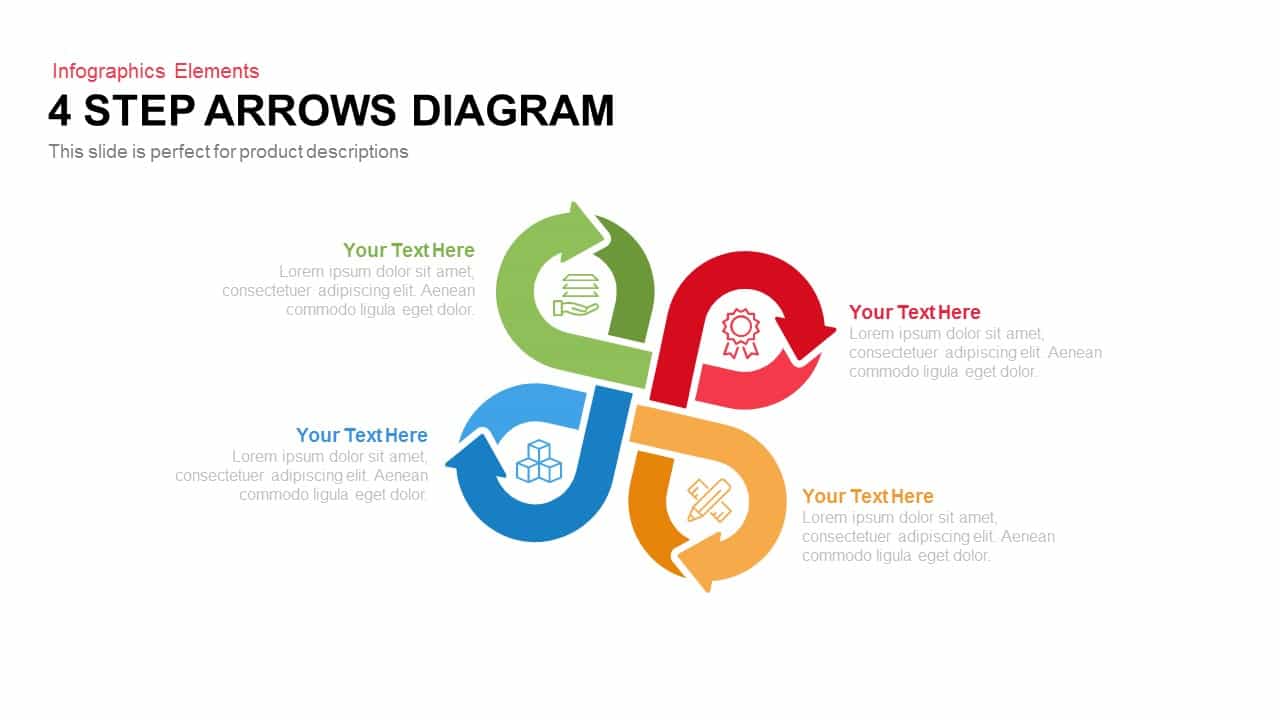
4 Step Arrows Diagram Template for PowerPoint and Keynote
Arrow Diagrams
Premium
-
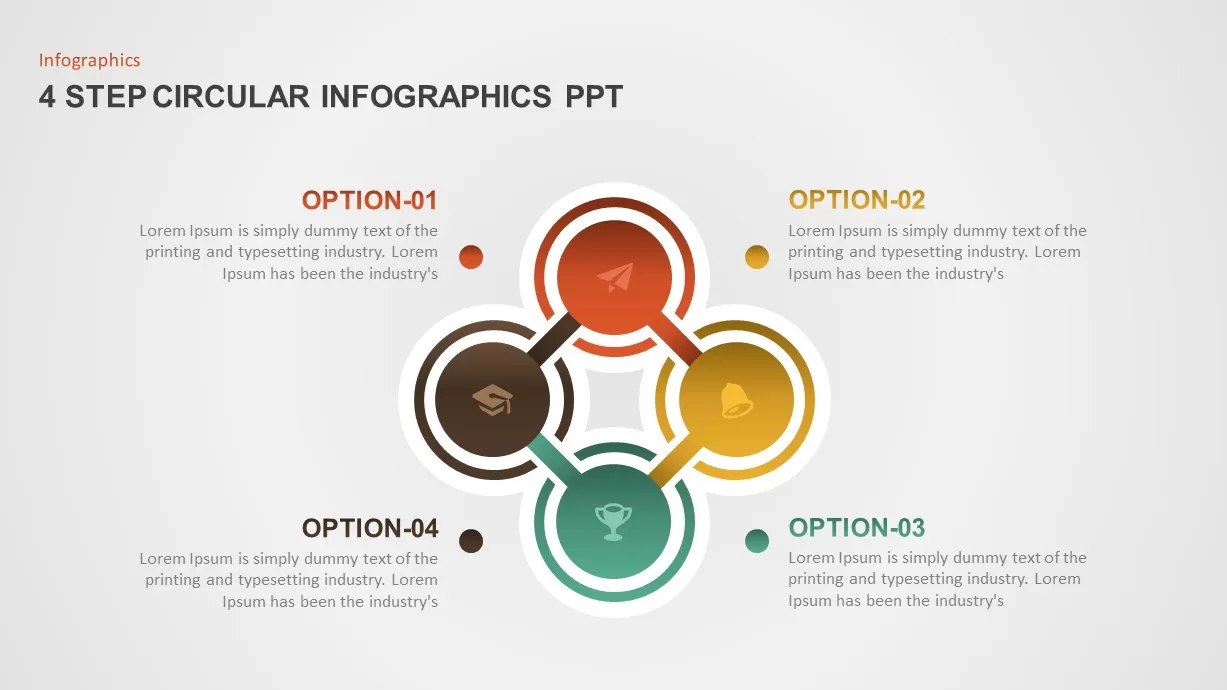
4 Step Circular Diagram for PowerPoint
Circular Diagrams
Premium
-
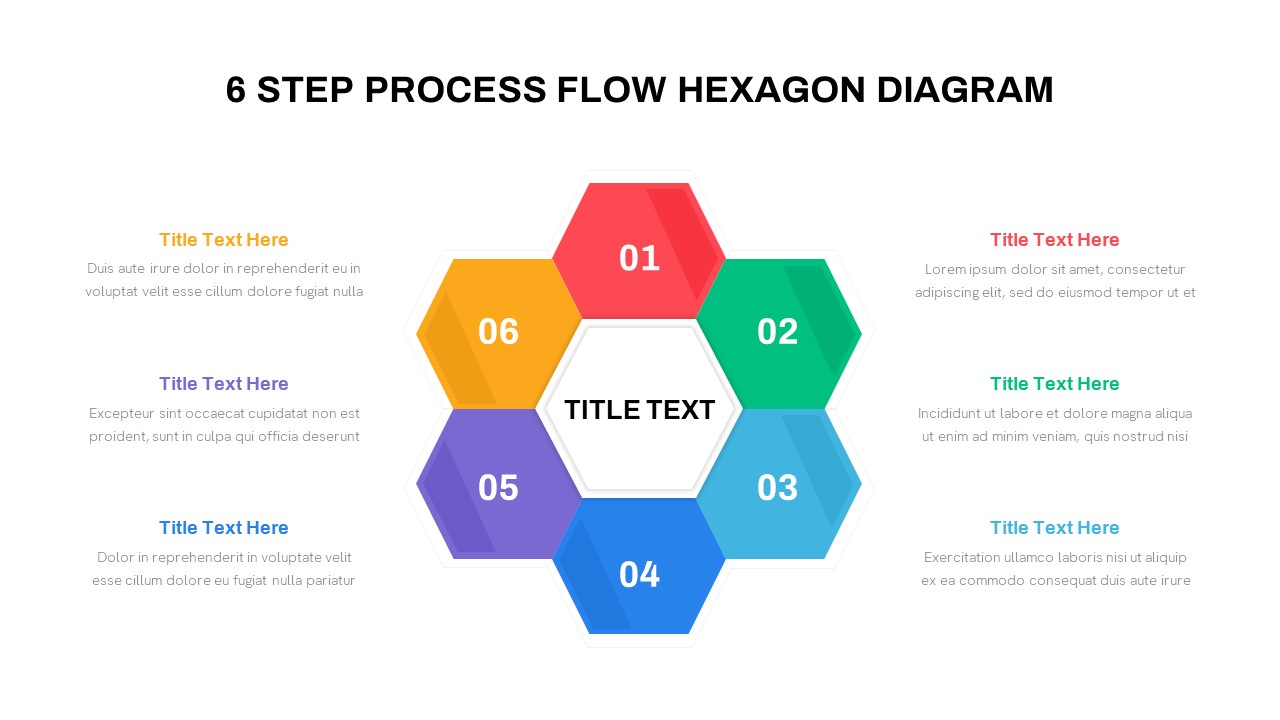
6 Step Process Flow Hexagon Diagram for PowerPoint & Keynote
Process Flow Diagrams
Premium
-
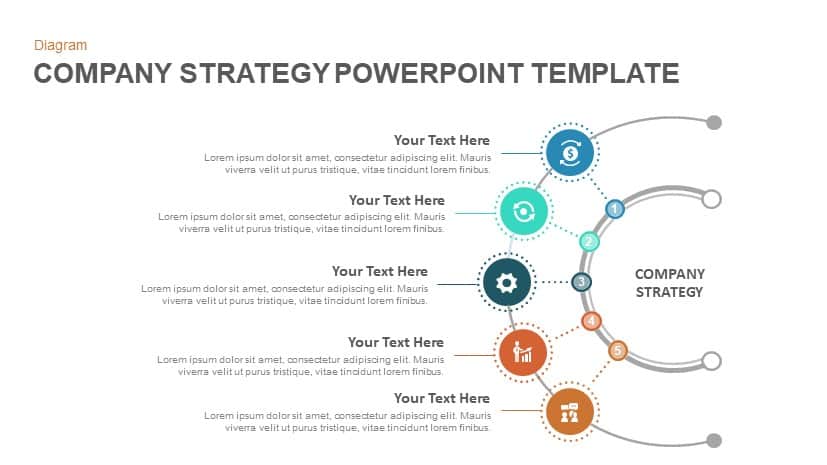
Company Strategy Slide Template and Keynote Slide
Diagrams
Premium
-
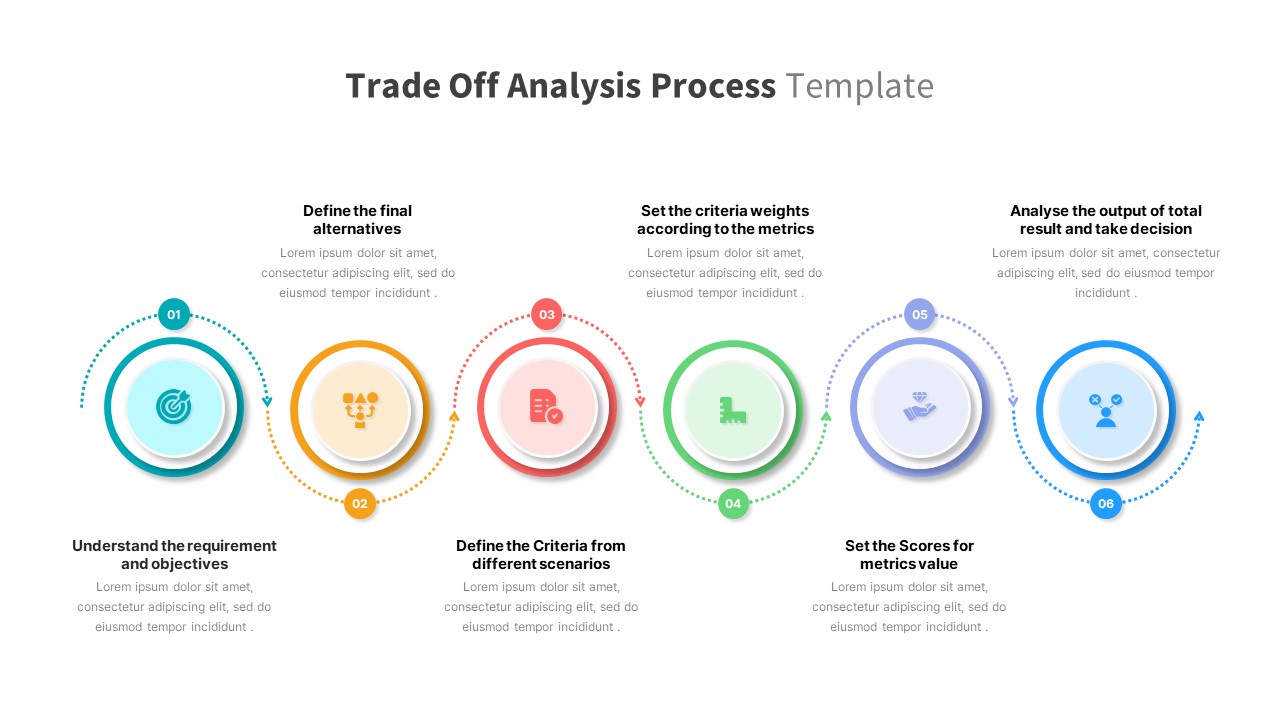
Trade Off Analysis Process PowerPoint Template
PowerPoint Templates
Premium
-

Corporate Level Strategy Template
PowerPoint Business Templates
Premium
-
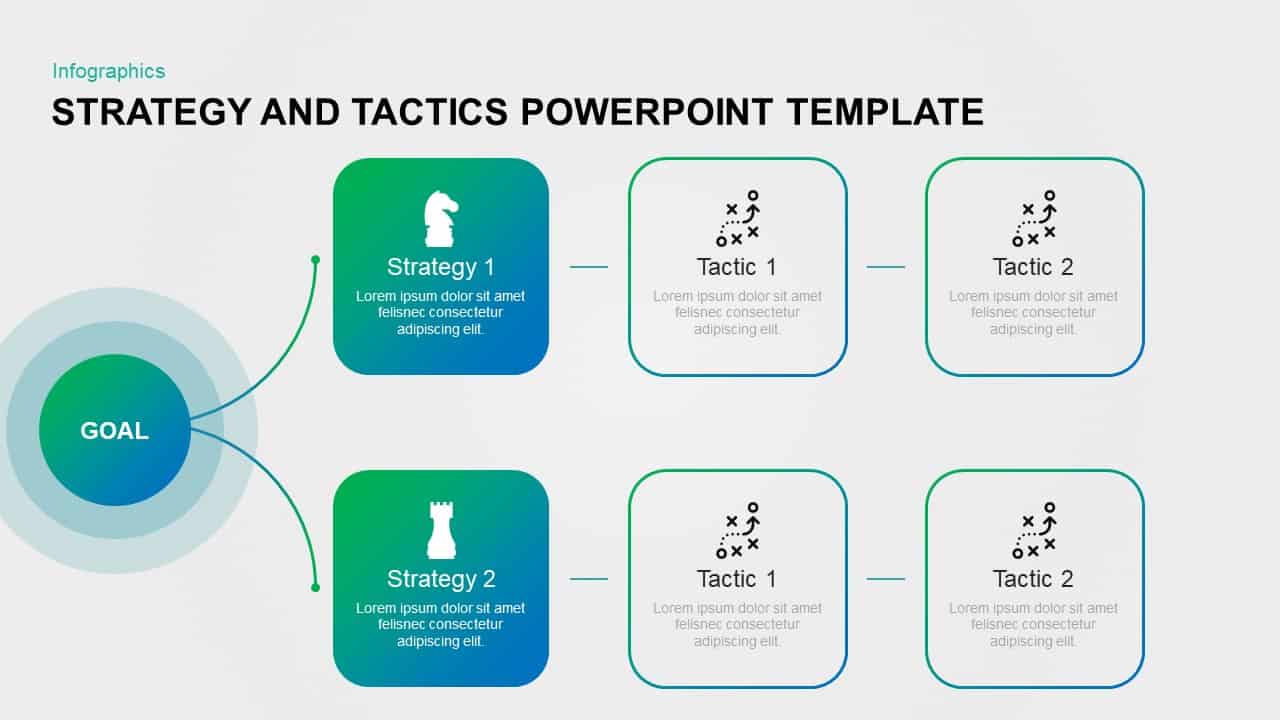
Strategy and Tactics Template for PowerPoint & Keynote
Business Models
Premium
-

Step By Step Success Diagram Template for PowerPoint
Diagrams
Premium
-
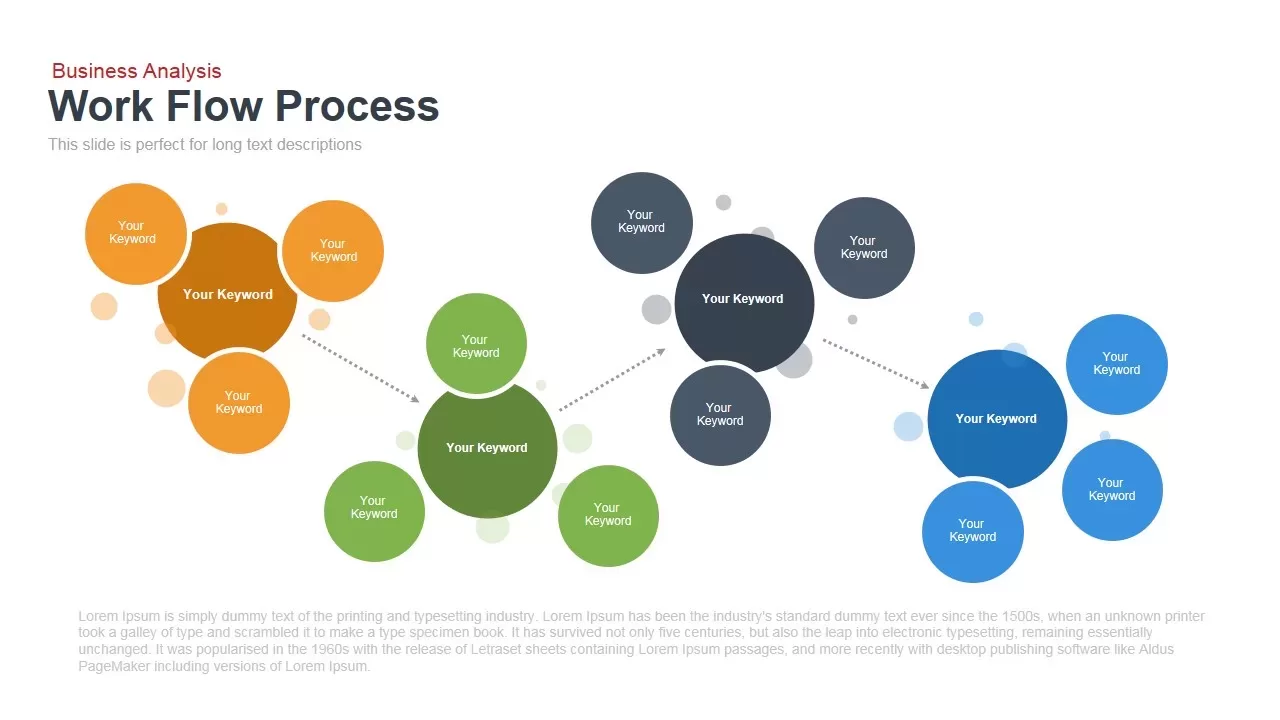
Workflow Process Template for PowerPoint and Keynote
Flow Charts
Premium
-
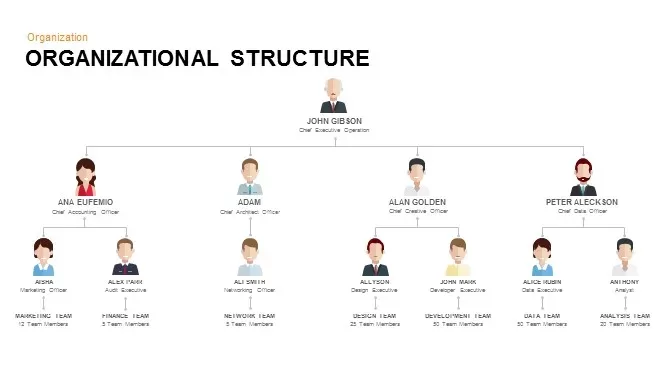
Organizational Structure Keynote and Powerpoint Template
Org Charts
Premium
-
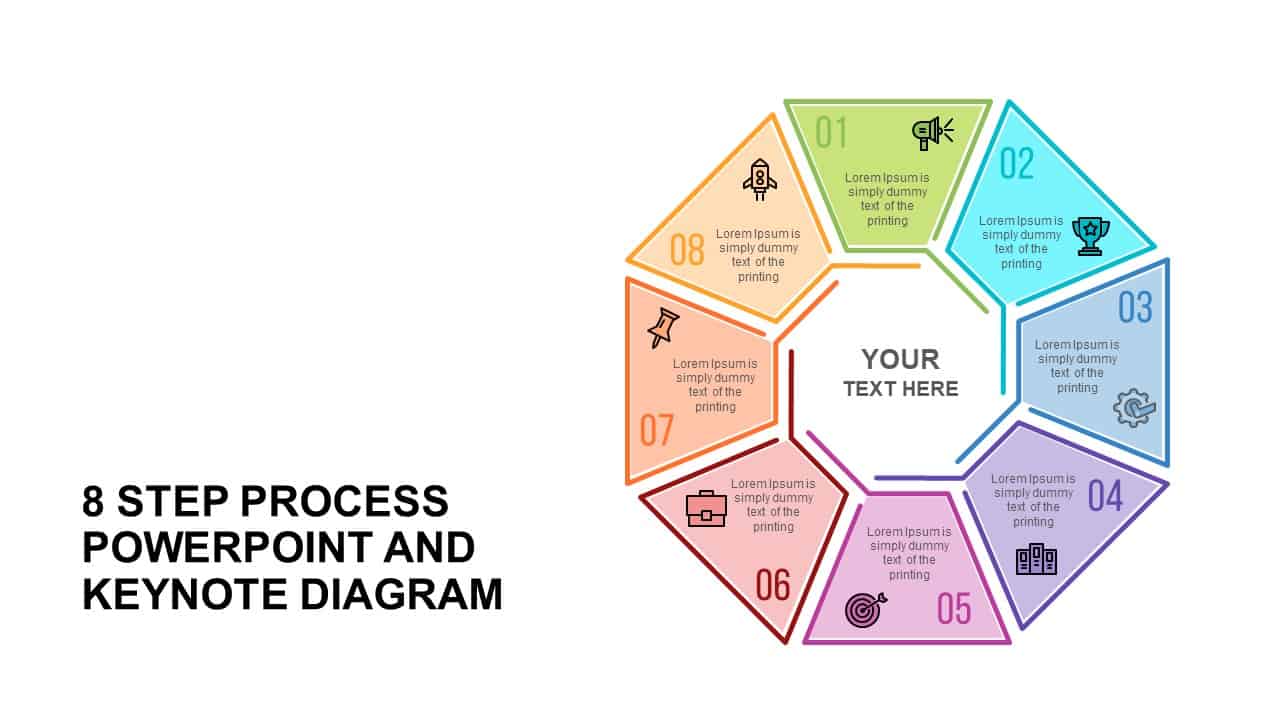
8 Step Process Diagram Template for PowerPoint and Keynote
Circular Diagrams
Premium
-
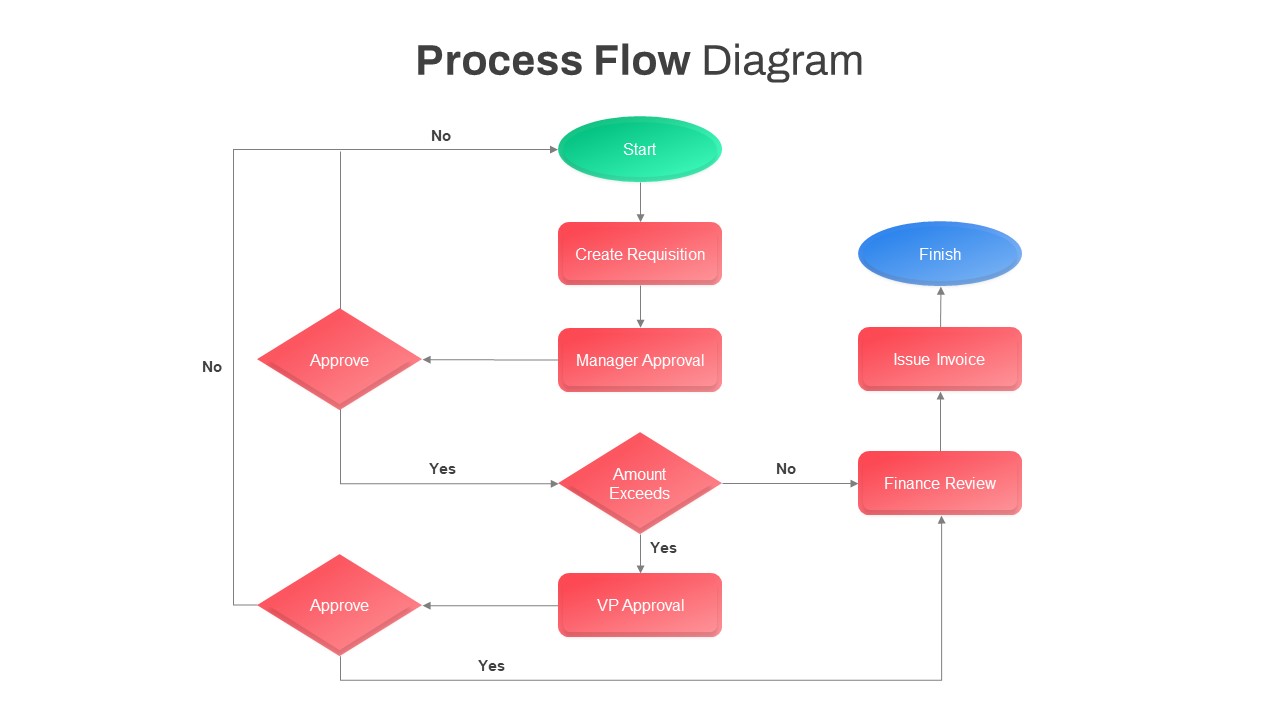
Process Flow Diagram PowerPoint Template
Flow Charts
Premium
-
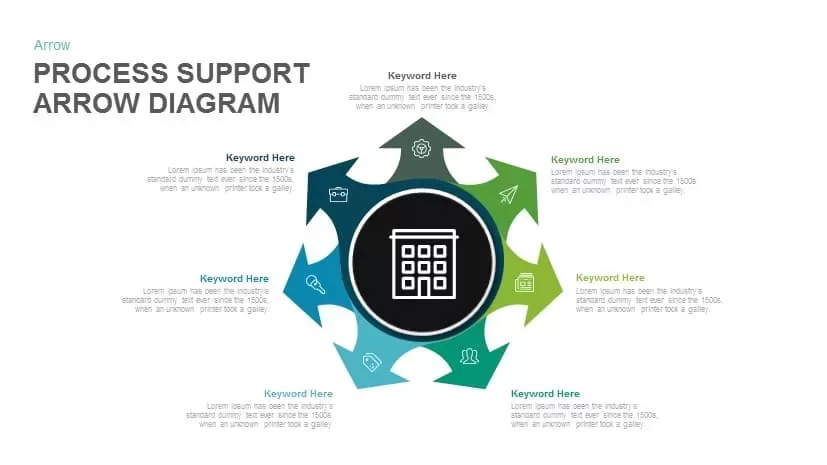
Process Support Arrow Diagram Template for PowerPoint and Keynote
Arrow Diagrams
Premium
-
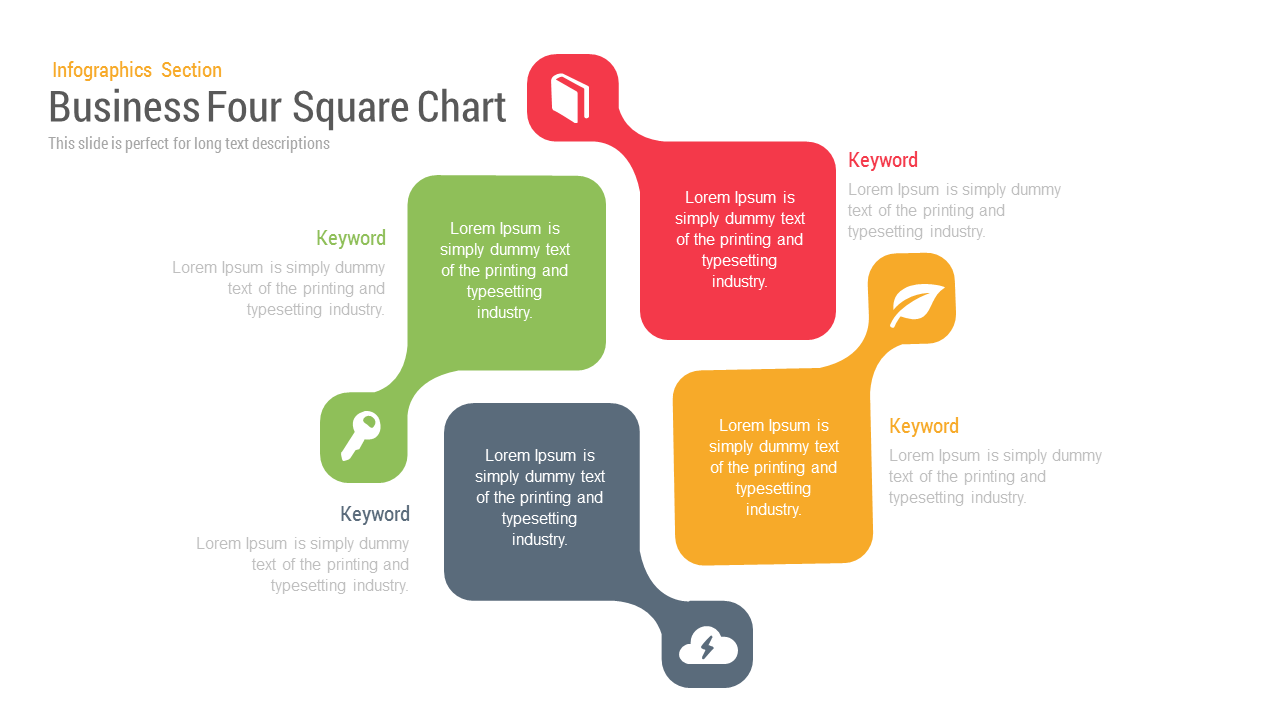
Business Four Square PowerPoint Template and keynote Slide
Diagrams
Premium
-
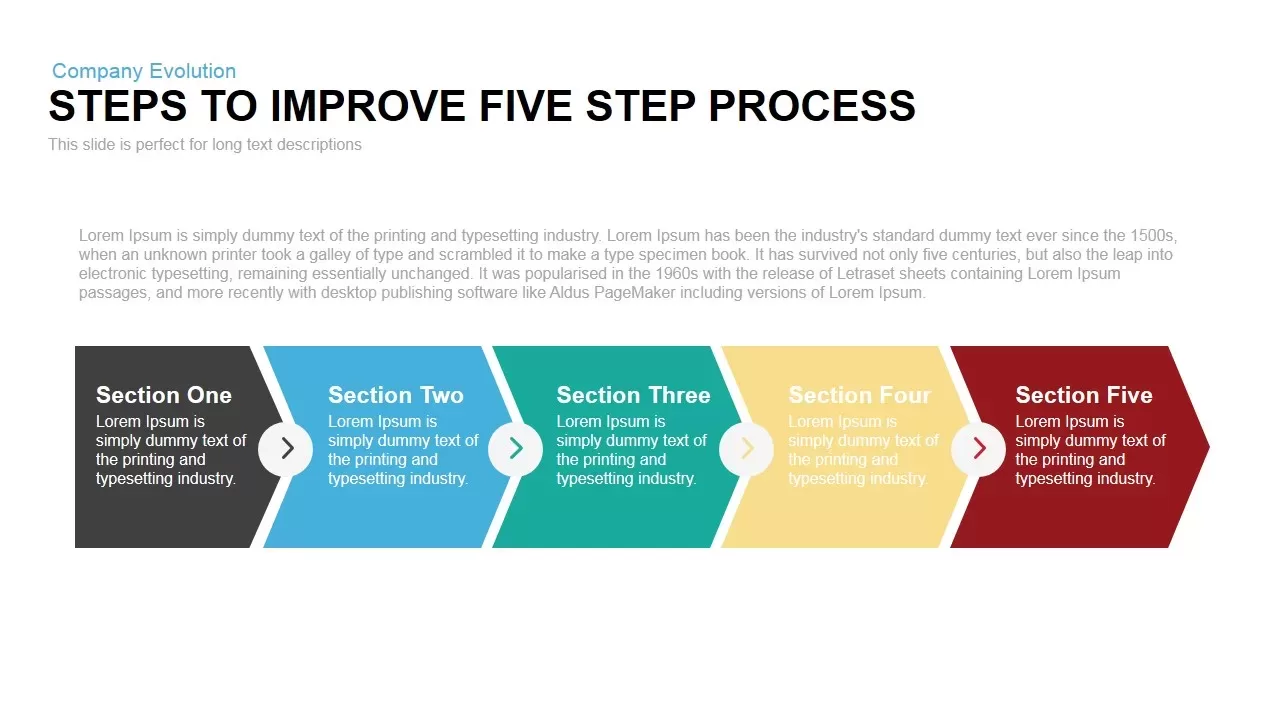
Steps to Improvement Process PowerPoint Template
Process Flow Diagrams
Premium
-
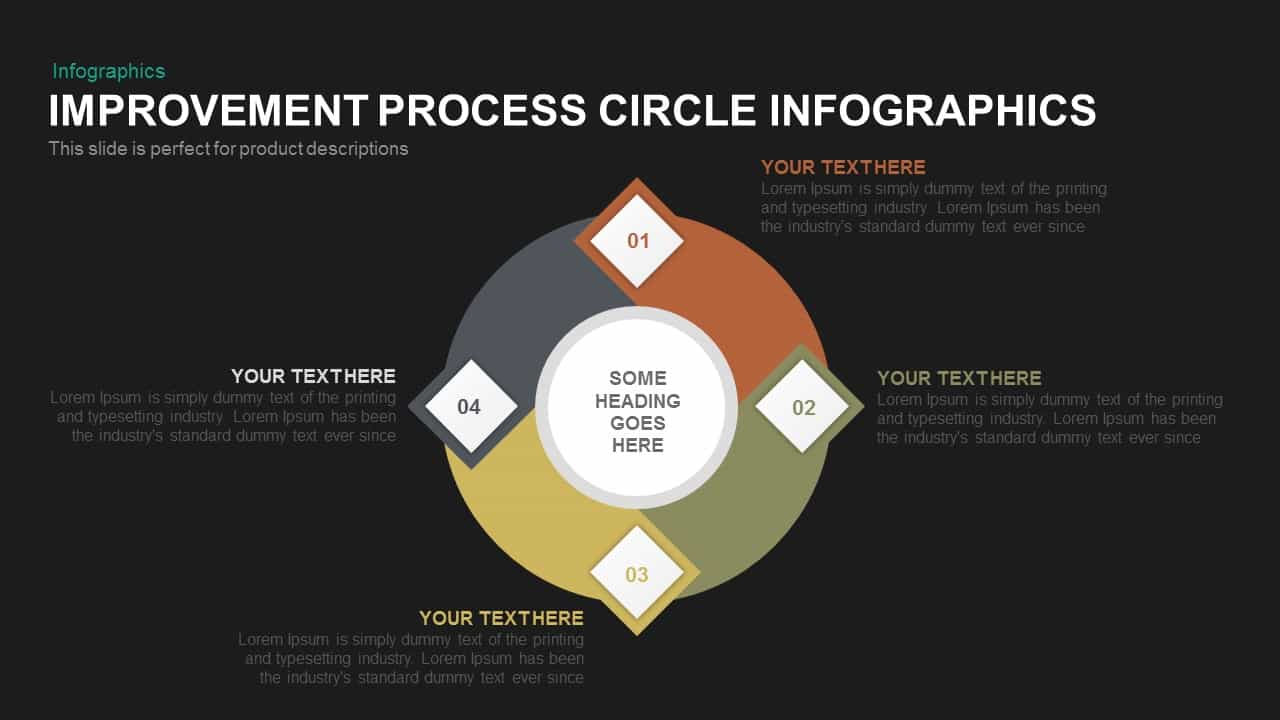
Process Improvement Circle Infographics Template for PowerPoint and Keynote
Diagrams
Premium
-

3 Arrows Circle PowerPoint Template and Keynote Slide
Arrow Diagrams
Premium
-

Six Thinking Hats Template for PowerPoint and Keynote
PowerPoint Business Templates
Premium
-
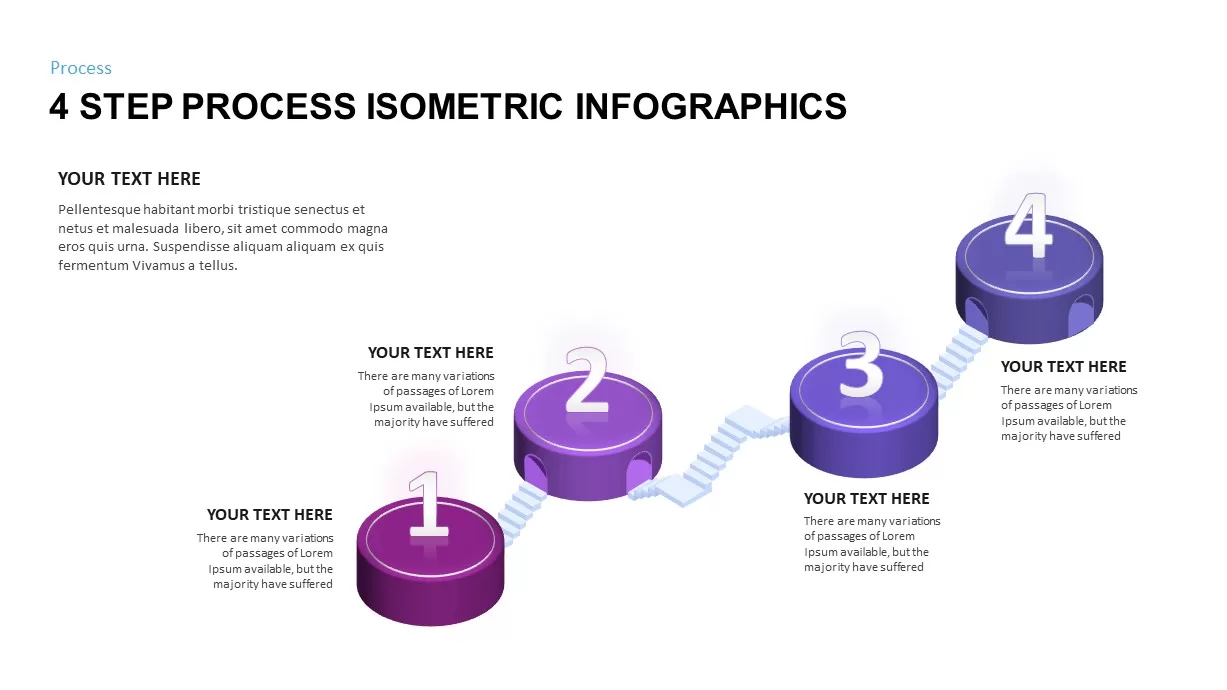
4 Step Process Isometric Infographic Template
Business Models
Premium
-

Process Improvement Roadmap PowerPoint Template
PowerPoint Templates
Premium
-

Sales Process Workflow Funnel Diagram PowerPoint Template and Keynote Slide
Funnel Diagrams
Premium
-
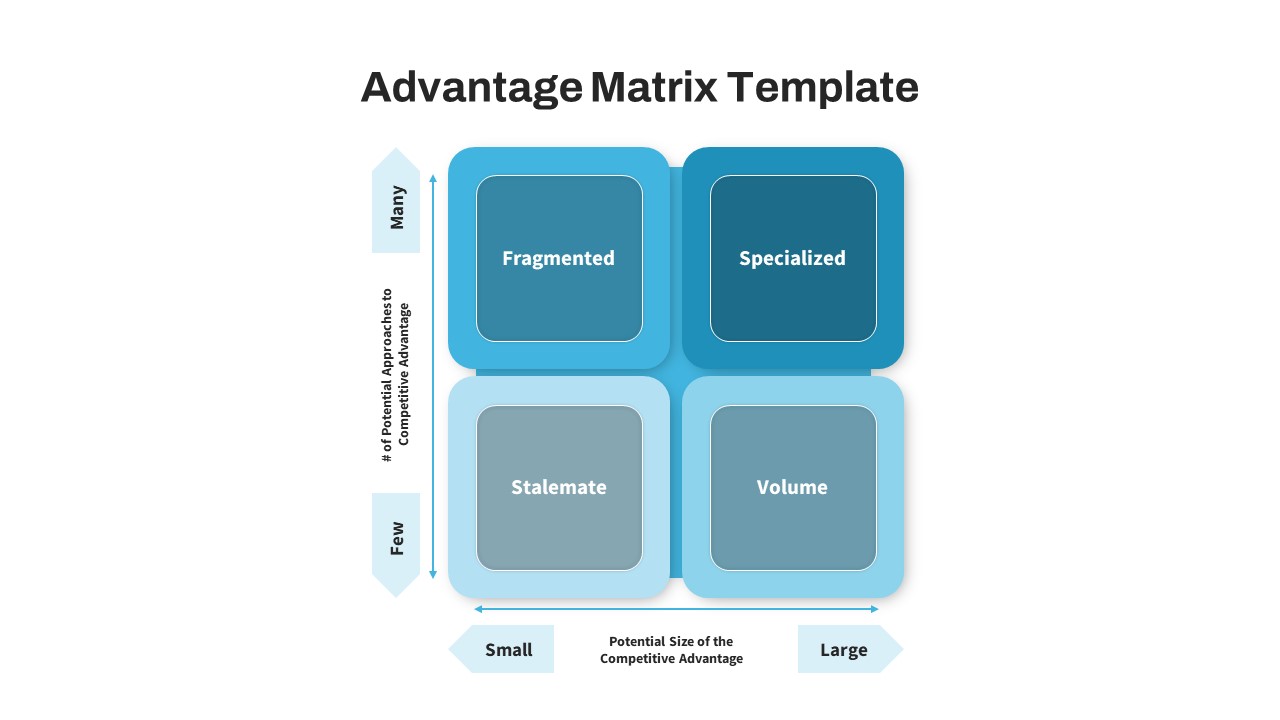
Advantage Matrix PowerPoint Template
PowerPoint Business Templates
Premium
-
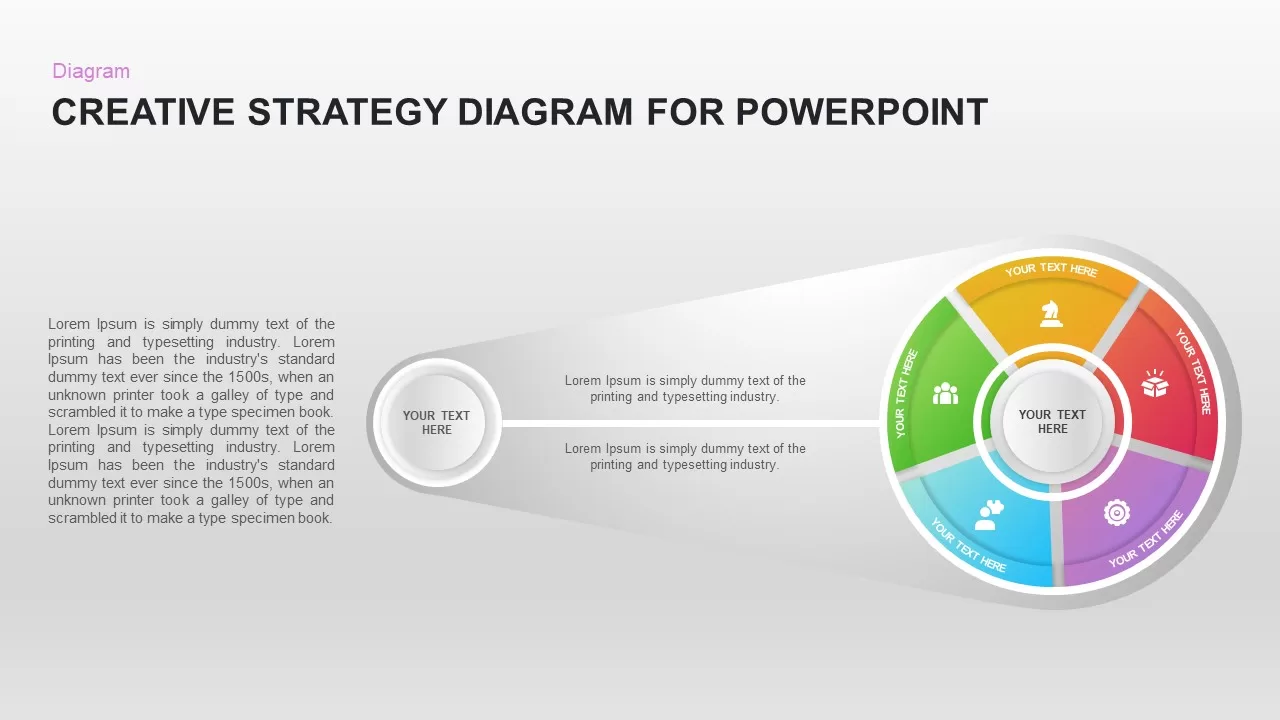
Creative Strategy Diagram for PowerPoint
Business Models
Premium
-
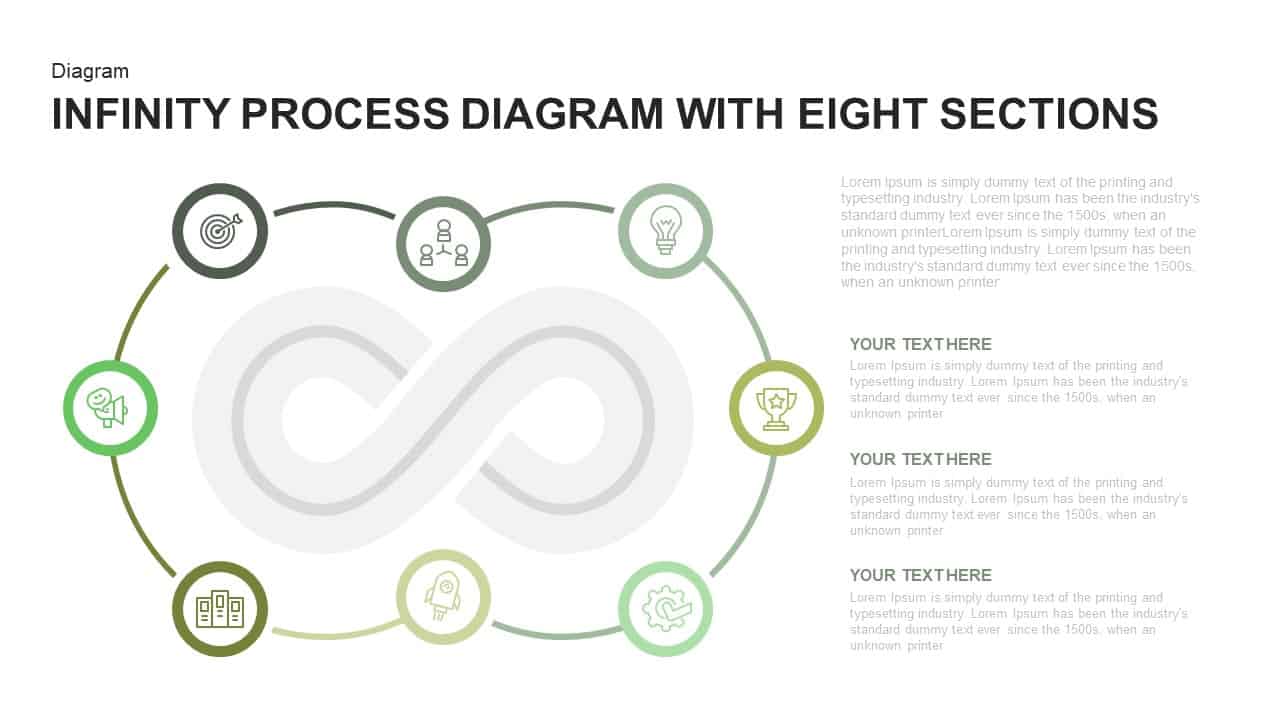
Infinity Process Diagram PowerPoint Template with Eight Sections
PowerPoint Templates
Premium
-
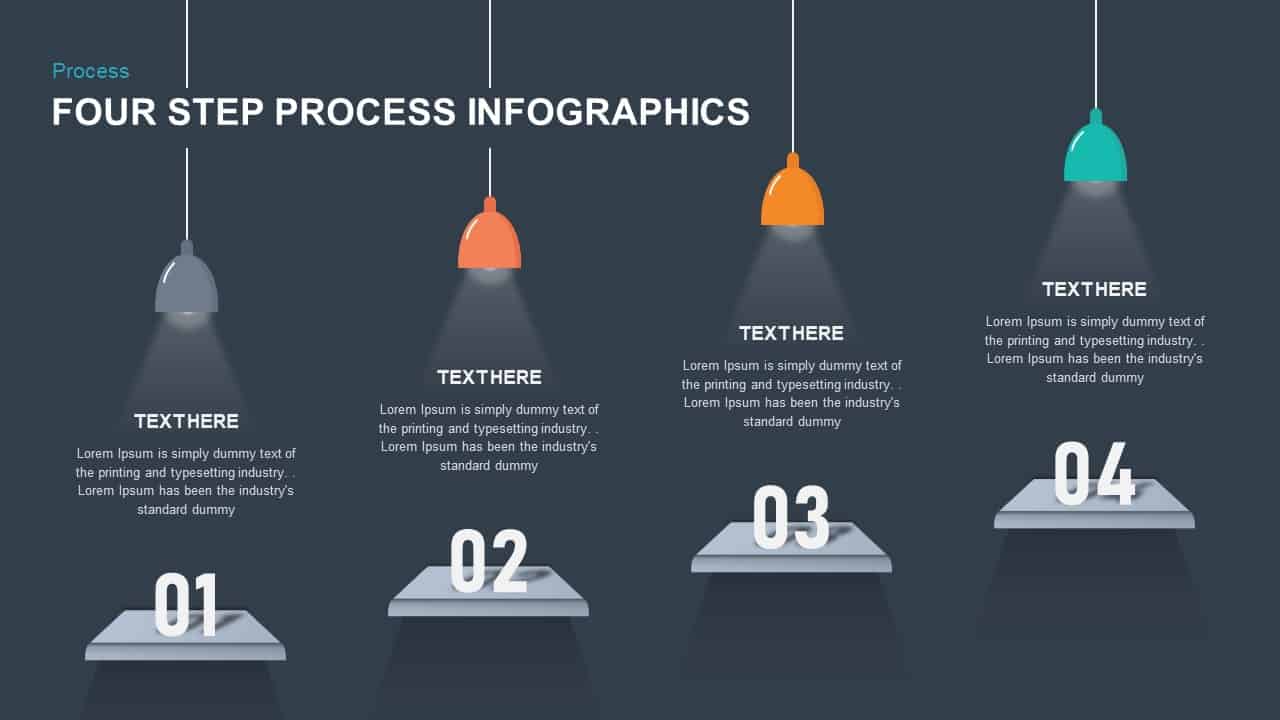
4 Step Process Infographic Template
Business Models
Premium
-
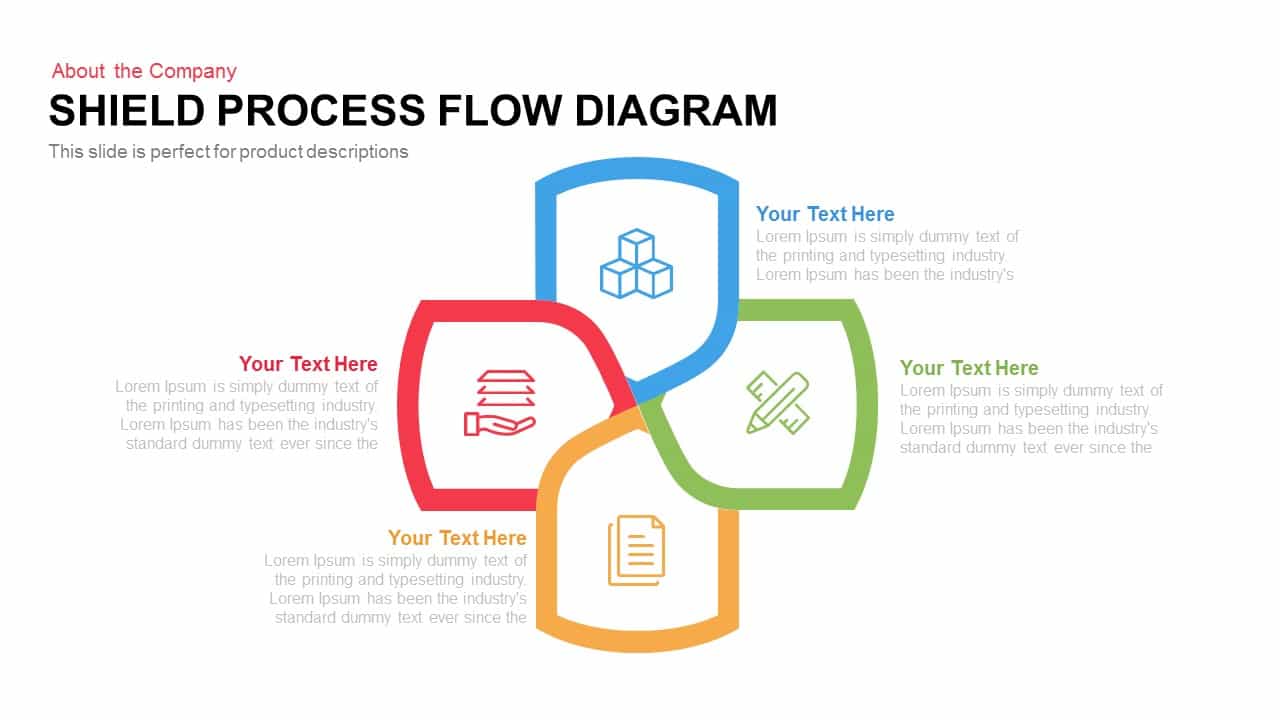
Shield Process Flow Diagram Template for PowerPoint and Keynote
Business Models
Premium
-

Strategy Pyramid PowerPoint Template
PowerPoint Business Templates
Premium
-
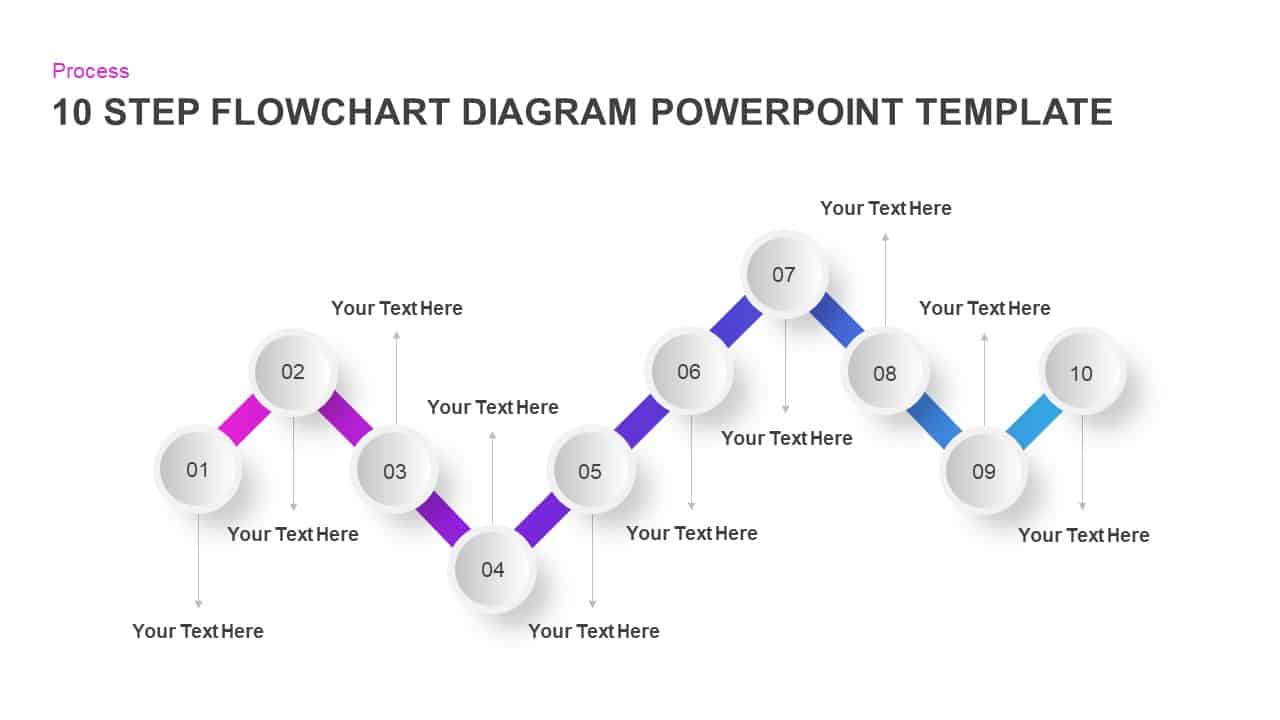
10 Step Flow Chart Diagram Template for PowerPoint and Keynote
Flow Charts
Premium
-
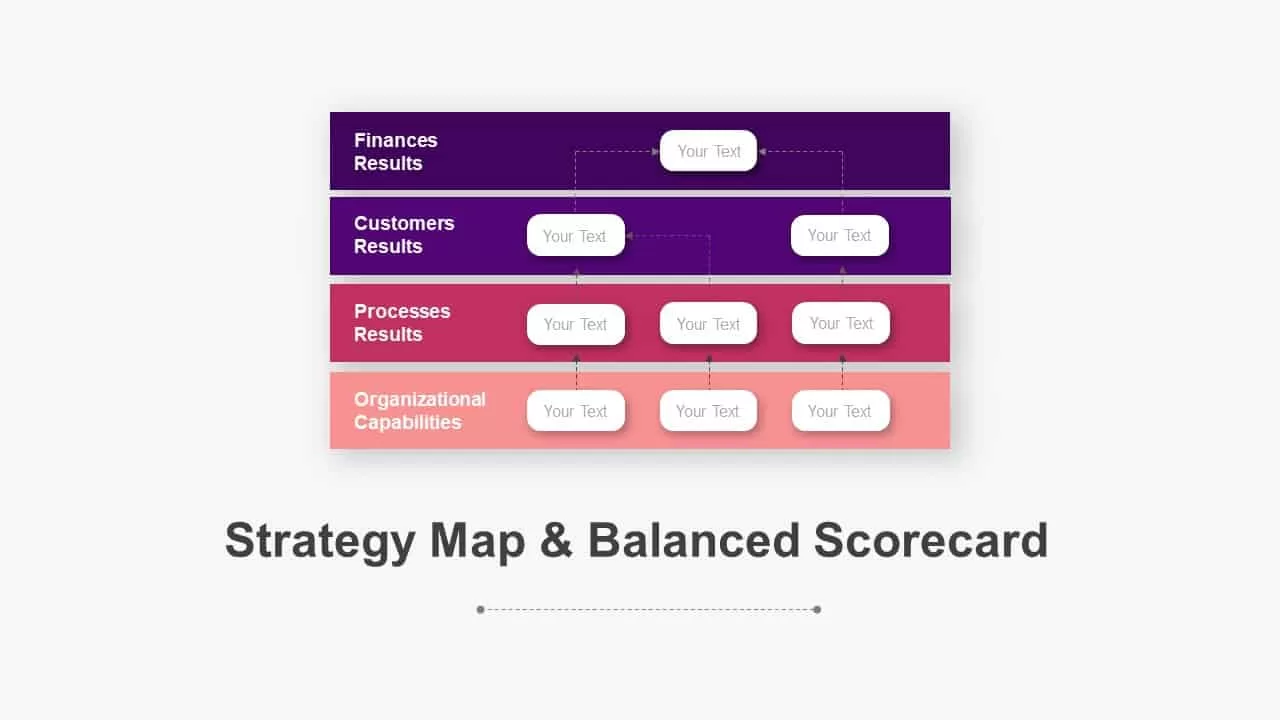
Strategy Map PowerPoint Template with a Balance Scorecard
Business Models
Premium
-
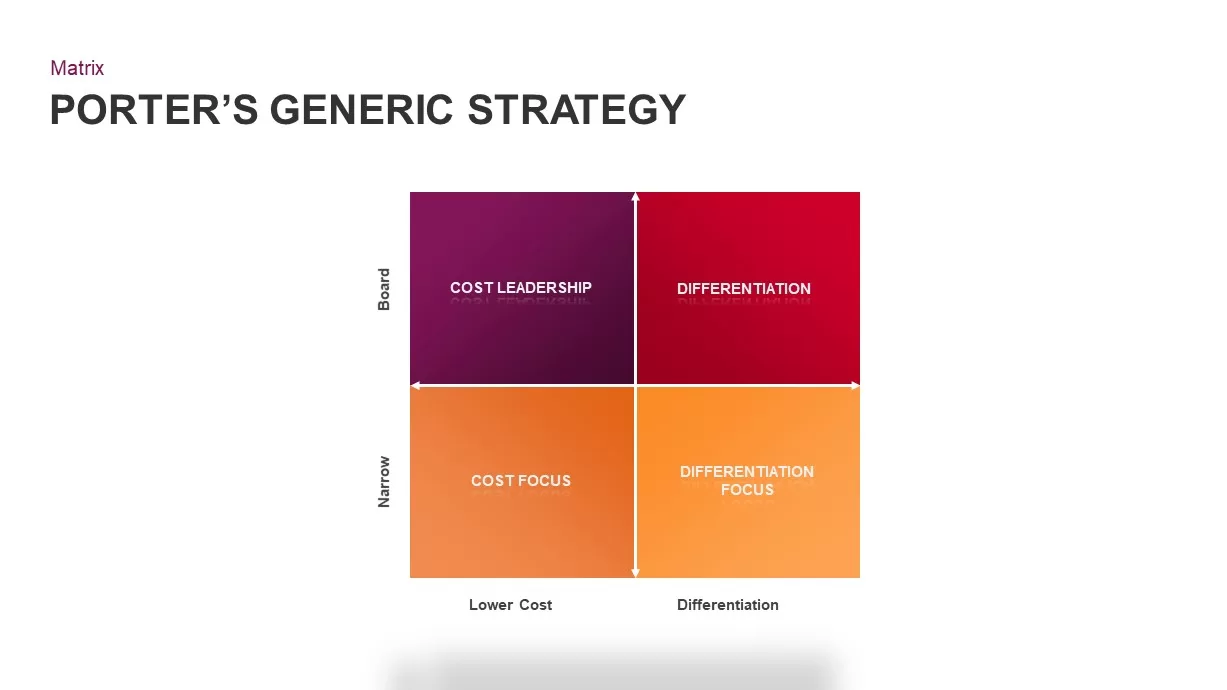
Porter’s Generic Strategy PowerPoint Template
Business Models
Premium