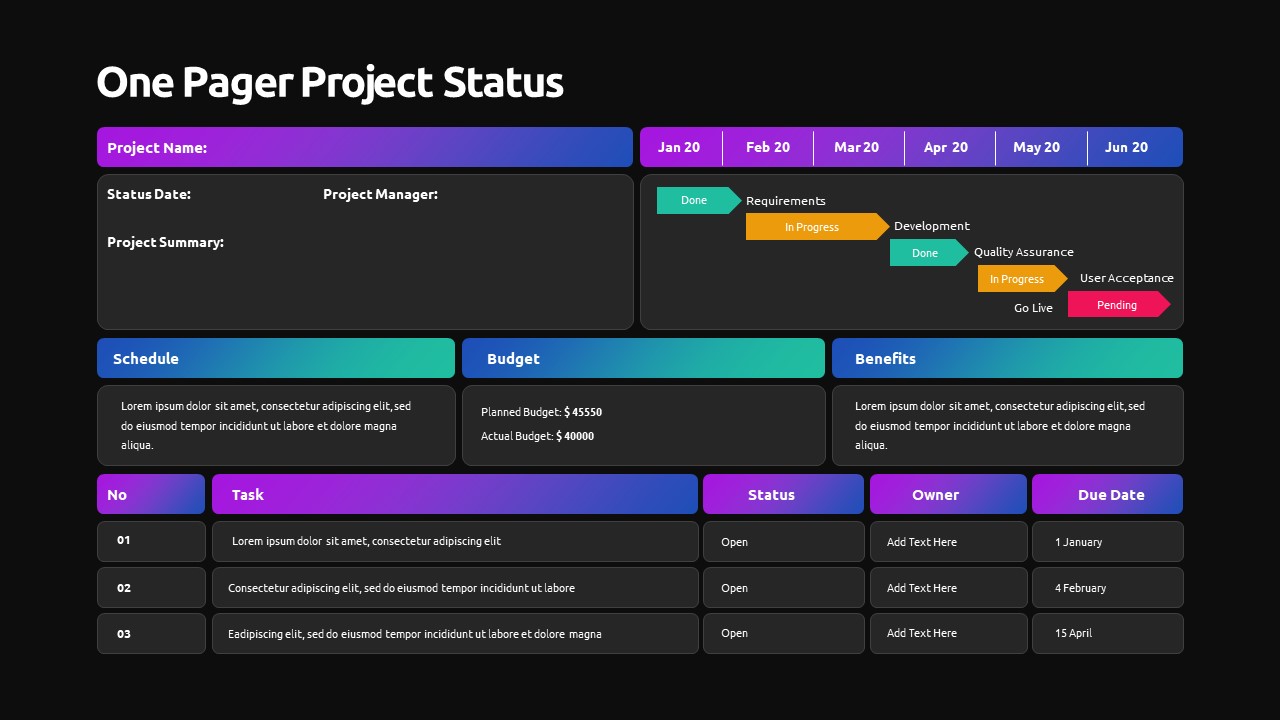Home » PowerPoint Templates » One Pager Project Status PowerPoint Template
One Pager Project Status PowerPoint Template
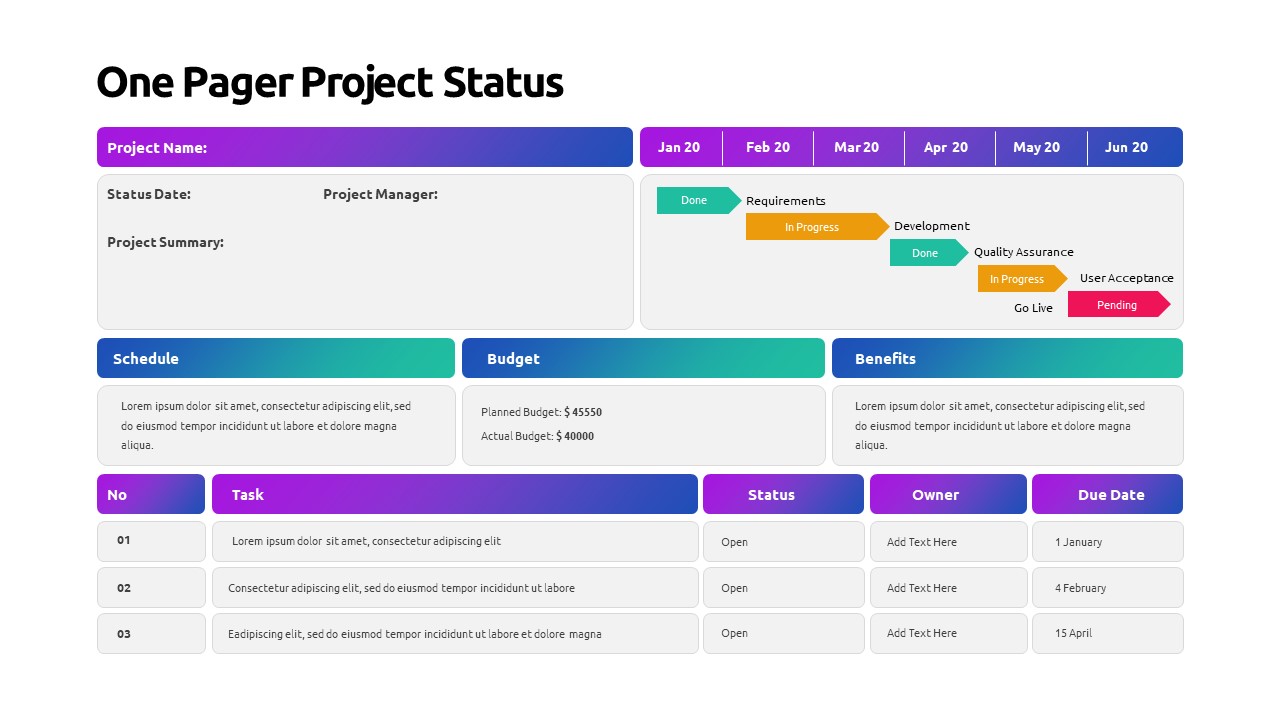
- Version
- Download 271
- File Size 0.00 KB
- File Count 1
- Create Date February 2, 2023
- Last Updated February 2, 2023
One Pager Project Status PowerPoint Template
One pager project status template is a report presentation chart for powerpoint. It is worth presenting the project's progress within a specific period with essential features like the work that has been completed, the plan for what will follow, a list of action items, project budget allocation, schedule, benefits, and any issues and risks related to a project. The project status ppt template is a table column layout with many subtitles and contents. This will help decision-makers to make further decisions about project completion with quality actions. The grid design and separate columns display key reporting elements in an organized structure. Whenever you want to monitor project progress, you can use the comprehensive project status report to share ongoing project status.
Project status one pager powerpoint helps teams and project managers to visualize tasks through clean and neat graphics. The segmented columns show different activities of a project with an easily comprehensive structure. In the top layer, there are two columns. One is created to display the project name with the status date, project manager, and project summary. When you come to the next layer, you can see the project’s ongoing status with RAG (red, amber/yellow, green). This is designed with arrow waterfall model fished works, in-progress work, and pending work. These two layers will give live updates on project status with easy comprehension.
The project status template for PowerPoint presentations has two more layers. The middle section demonstrates the crucial element of the project, i.e., schedule, budget, and benefits. In the last section, you can insert the task, status, owner, and due date. This will provide a complete picture of the project for team members. The one-pager ppt template has an awesome color tone mix in a duo combination. It gives a different feel in both black and white backgrounds. Download professional one-pager project status slide for business presentations.
Attached Files
| File | Action |
|---|---|
| https://premiumdownloads.s3.amazonaws.com/SB03271-One Pager Project Status PowerPoint Template.ZIP | Download |
Login to download this file
Add to favorites
Add to collection
-
Item ID
SB03271 -
Rating
0.0
(0 reviews)
Tags
Related Templates
-

Project Status Report PowerPoint Template Free
PowerPoint Templates
Free
-
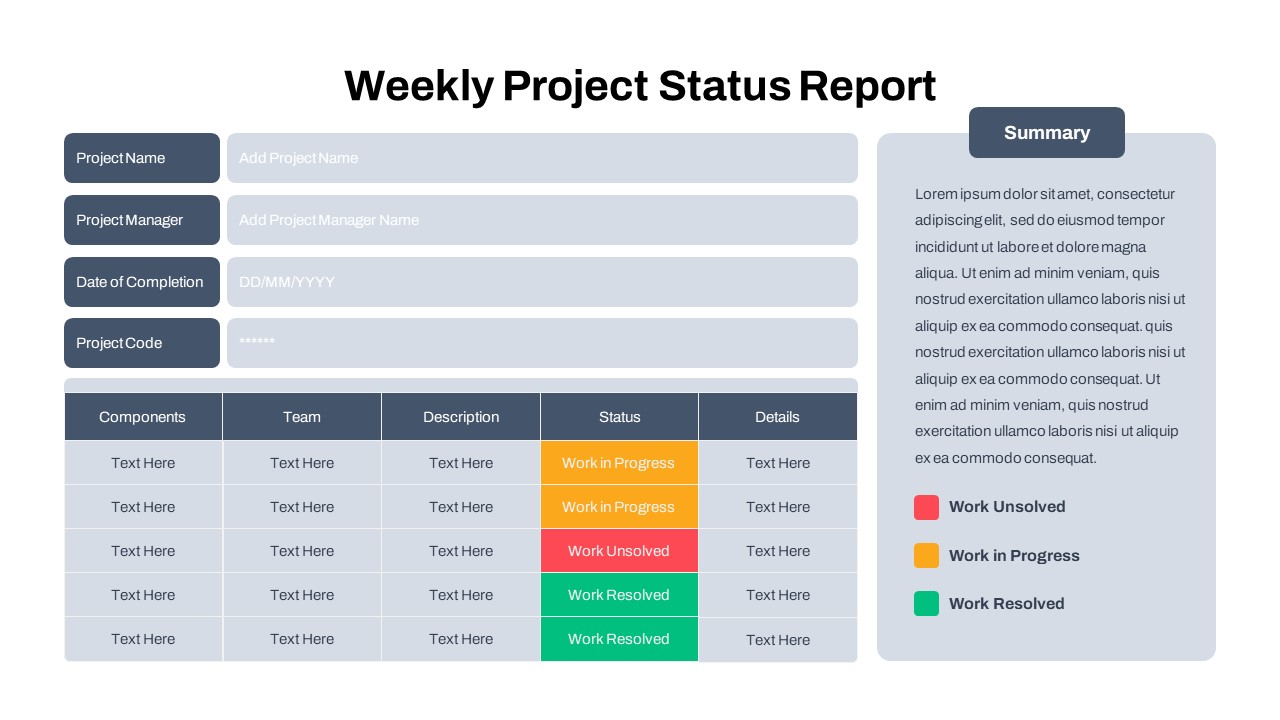
Free Weekly Status Report PowerPoint Template
PowerPoint Templates
Free
-
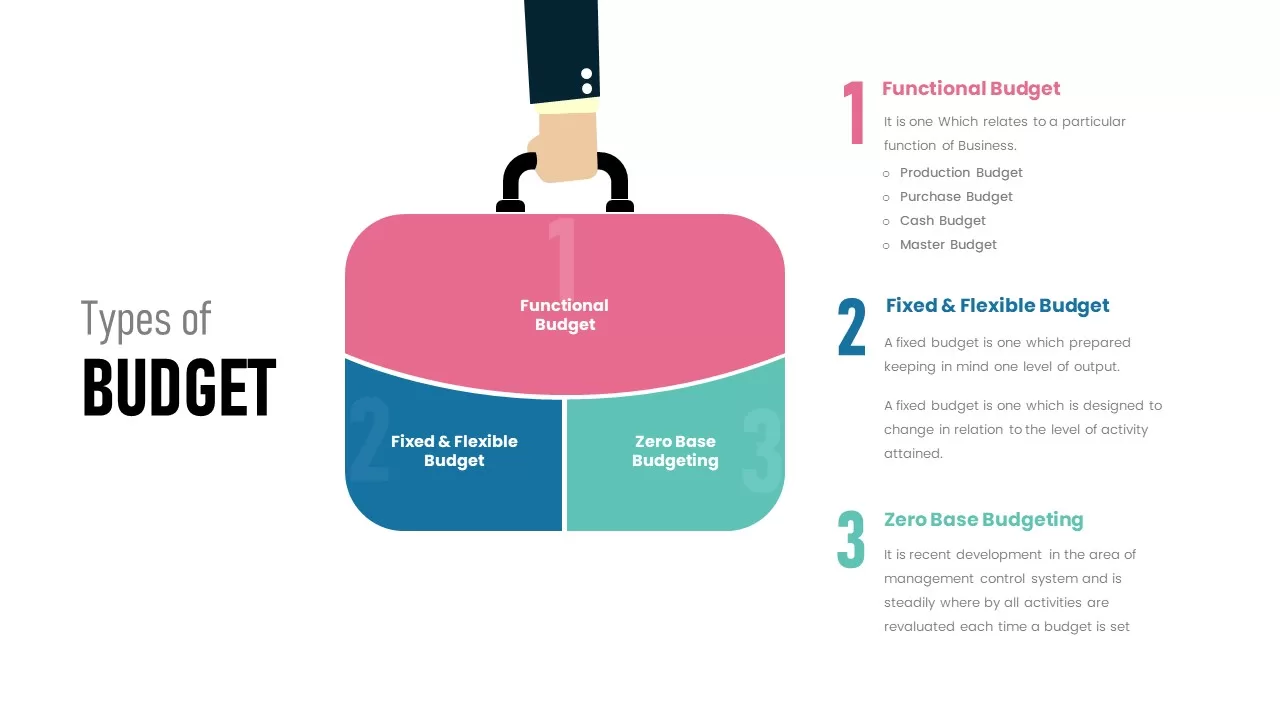
Types of Budget Template
Infographic
Premium
-
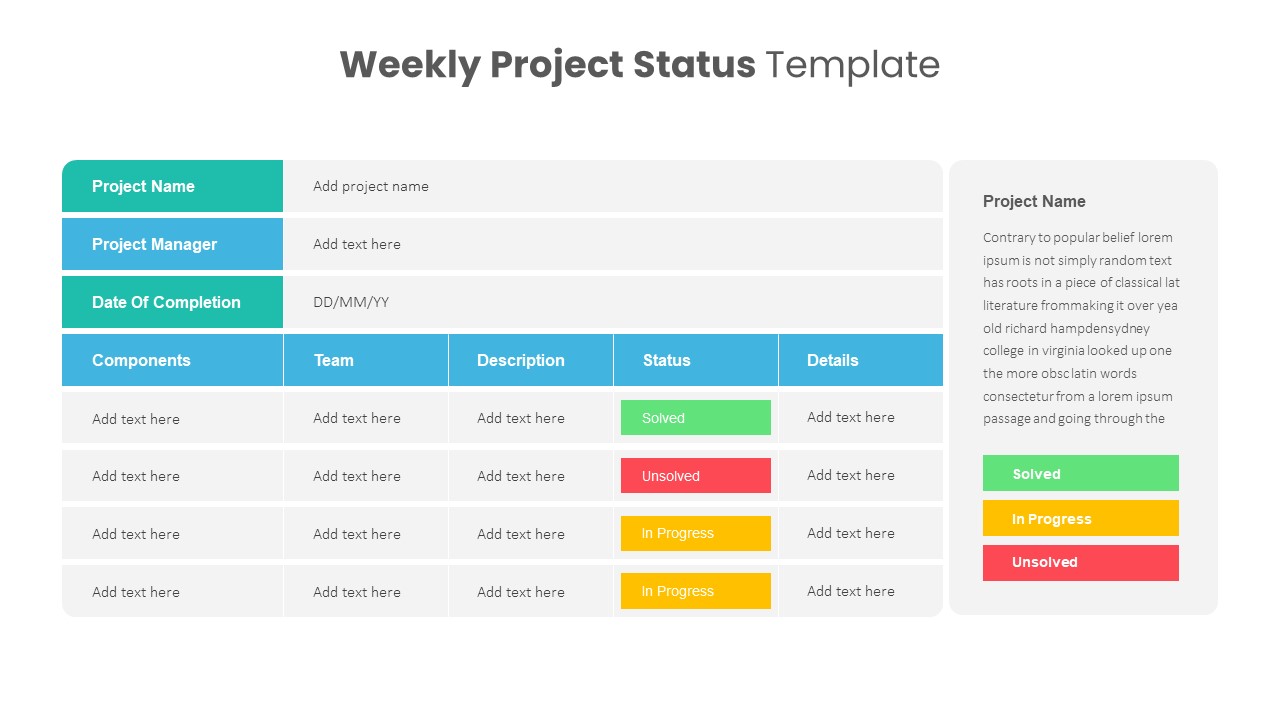
Weekly Project Status Template
PowerPoint Templates
Premium
-
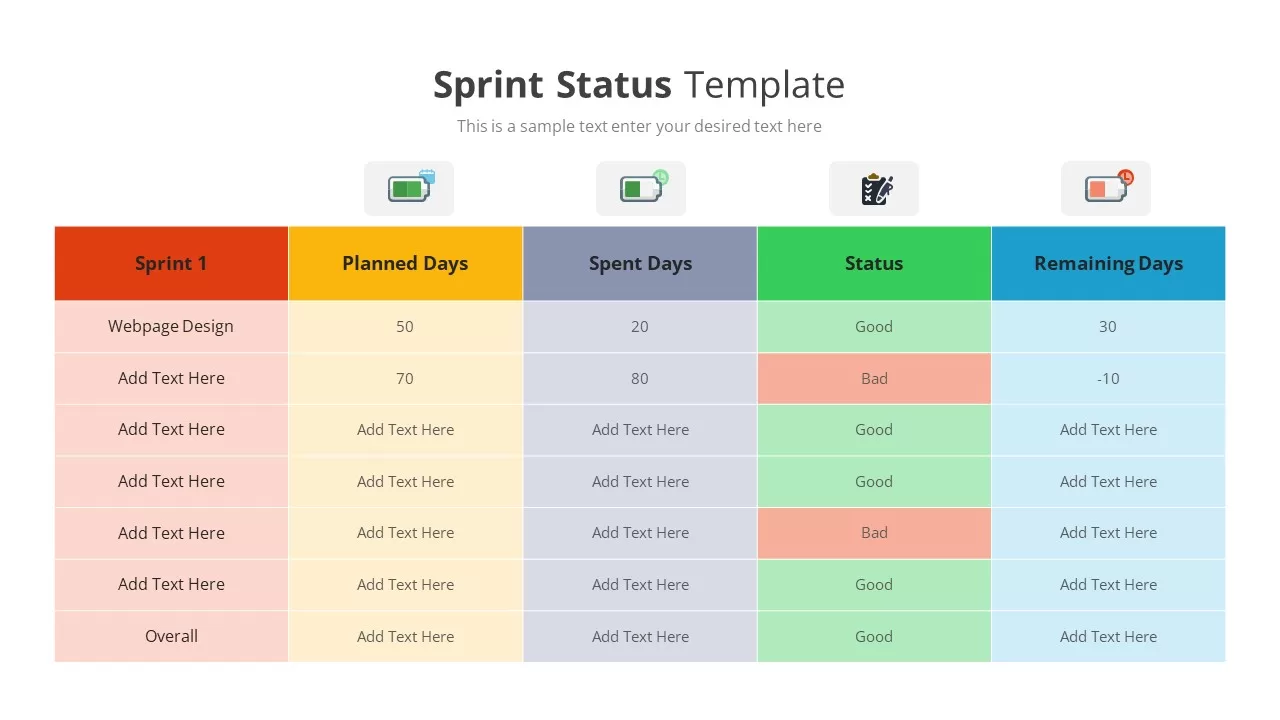
Sprint Status Template
Text and Table
Premium
-
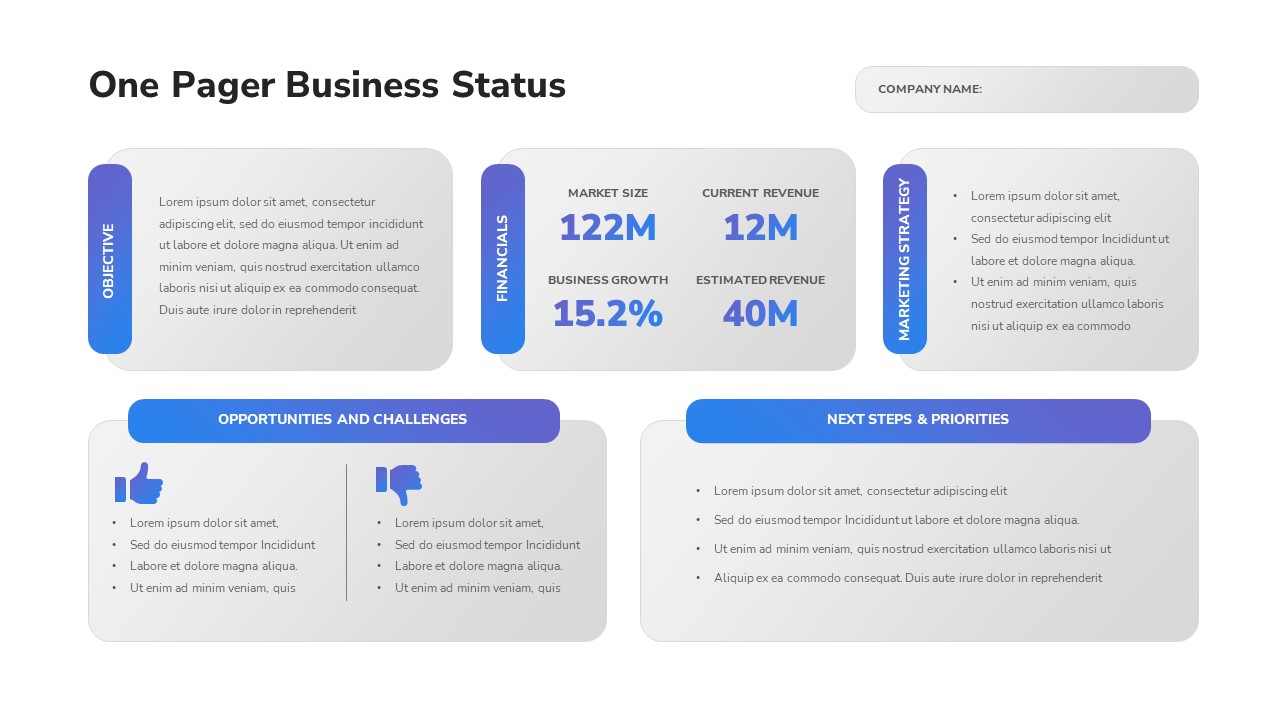
One Pager Business Status PowerPoint Template
Infographic
Premium
-
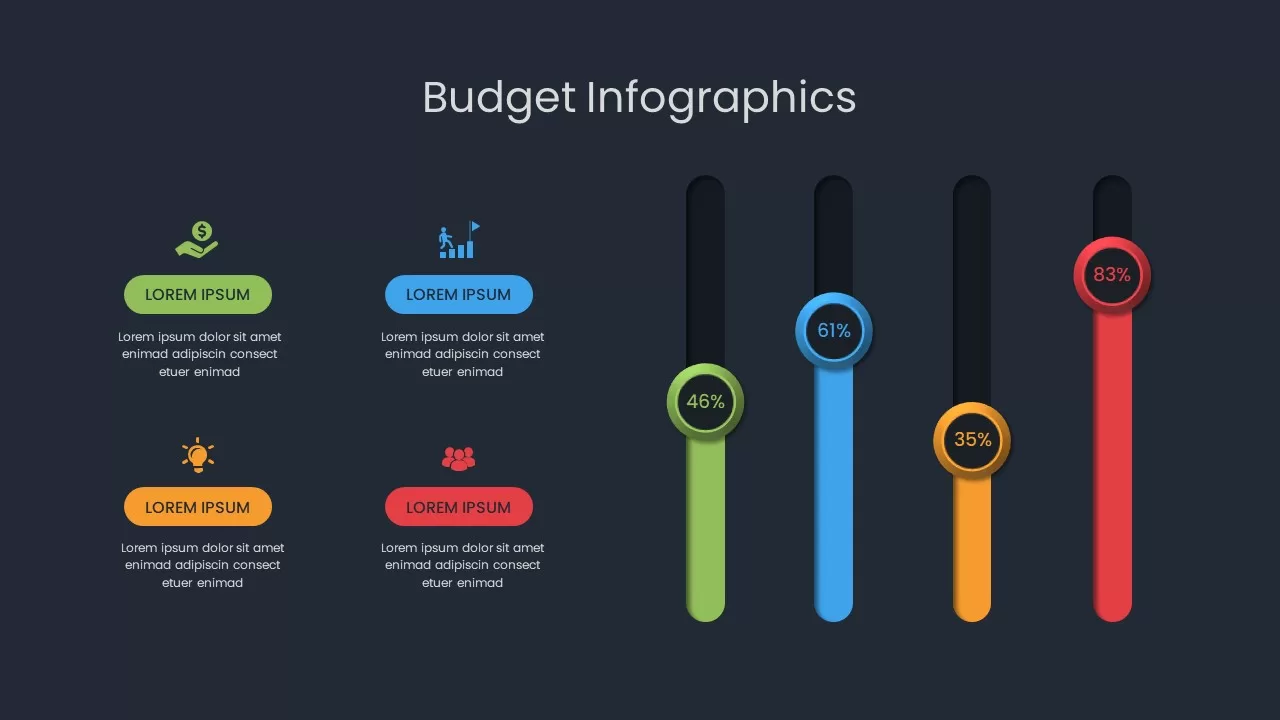
Budget Infographic Template
3D Shapes
Premium
-
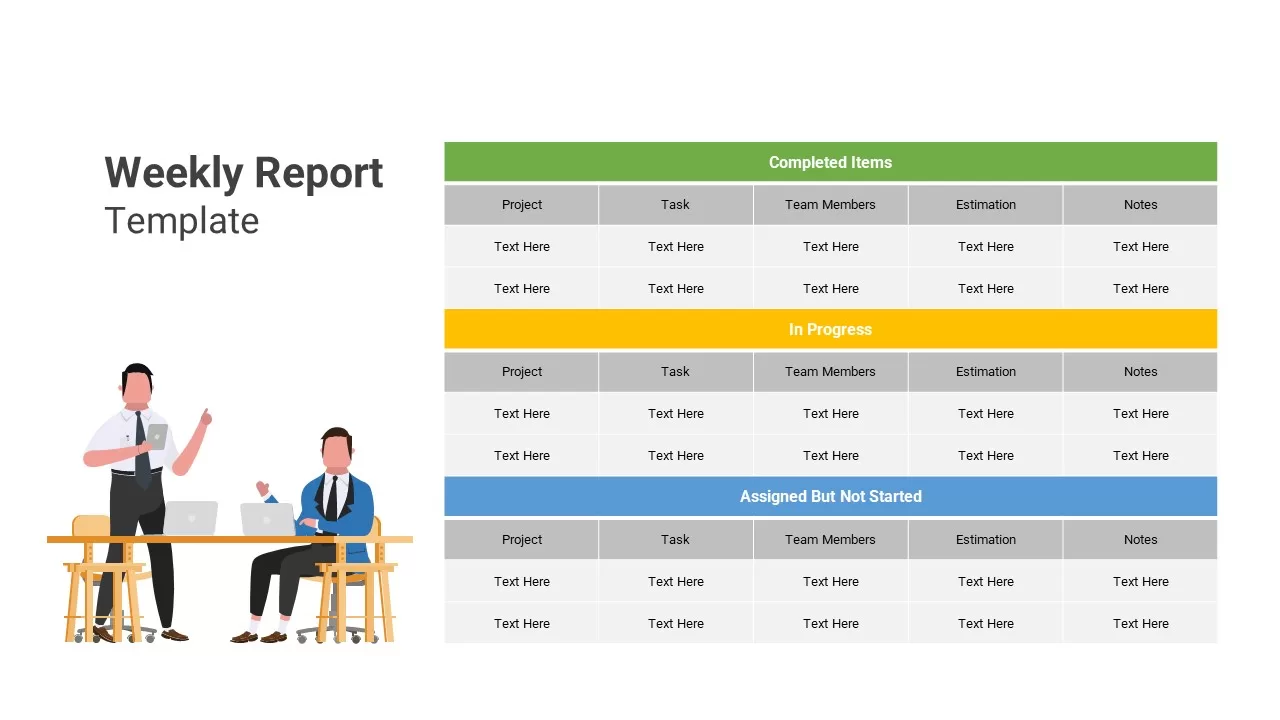
Weekly Report Template
PowerPoint Charts
Premium
-
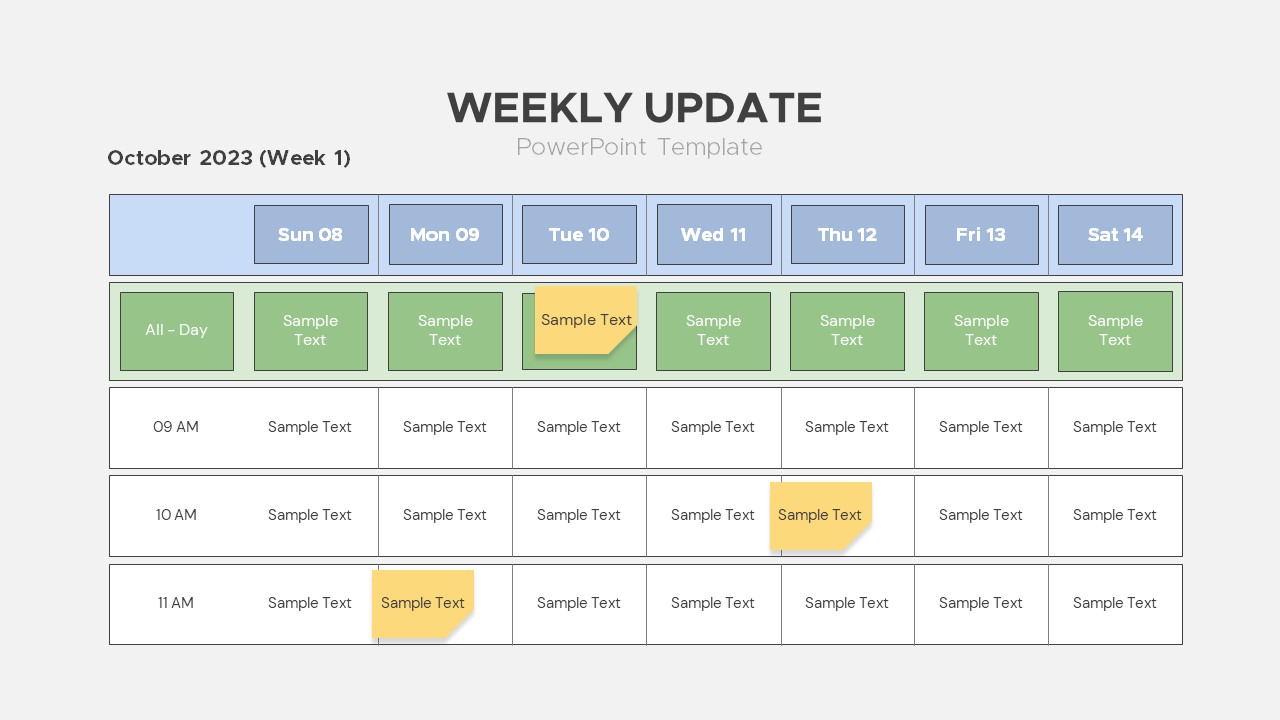
Weekly Update PowerPoint Template
PowerPoint Charts
Premium
-
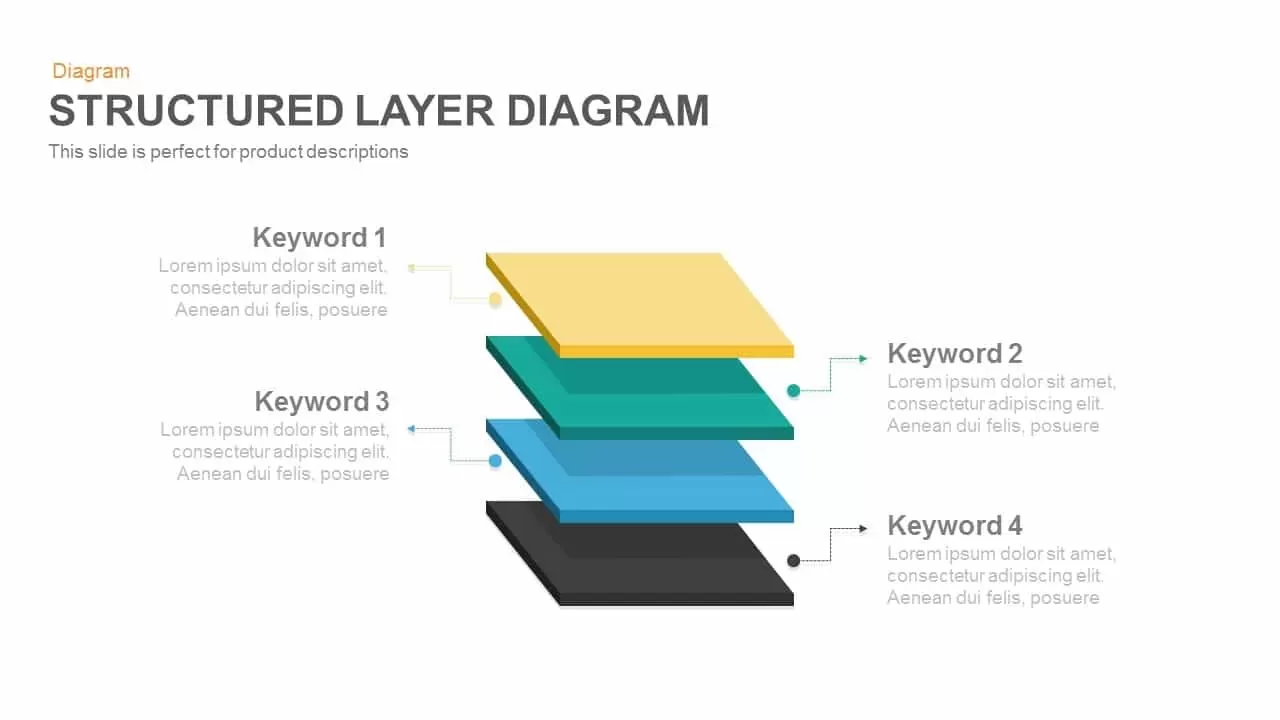
Structured Layer Diagram Template for PowerPoint and Keynote
Diagrams
Premium
-
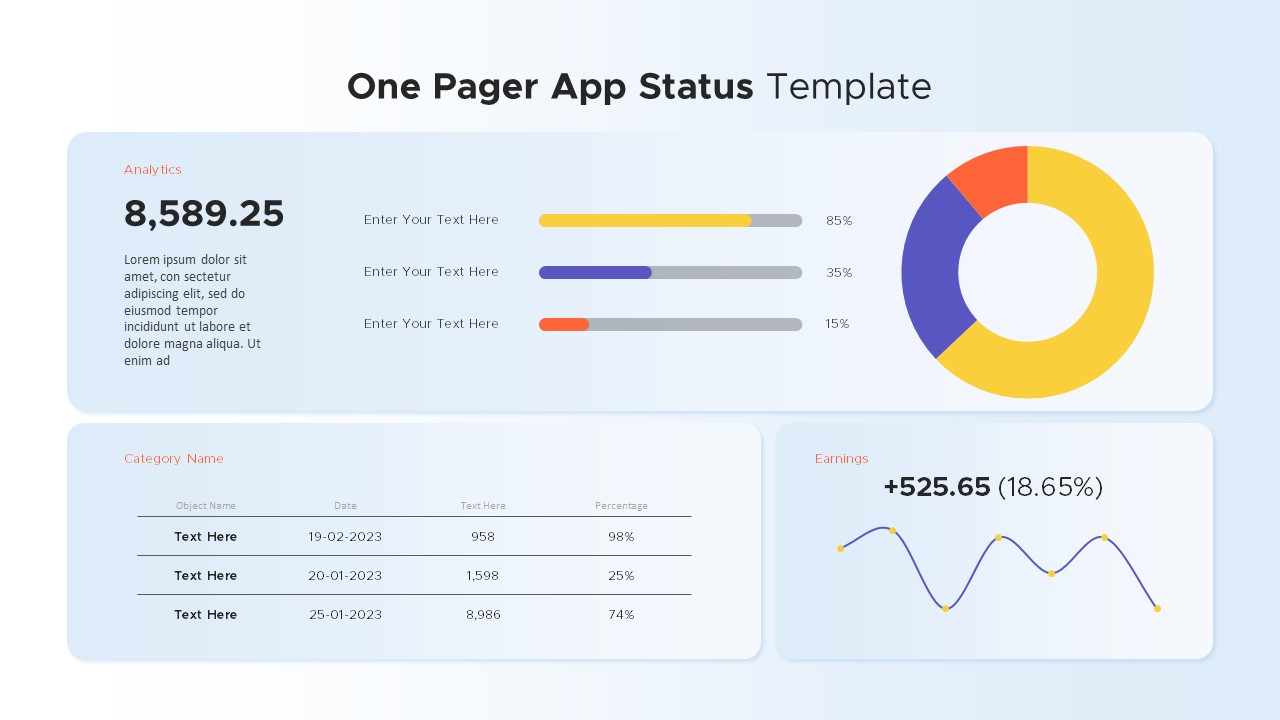
One Pager App Status PowerPoint Template
PowerPoint Charts
Premium
-

Project Management Dashboard PowerPoint Template and Keynote Template
PowerPoint Templates
Premium
-
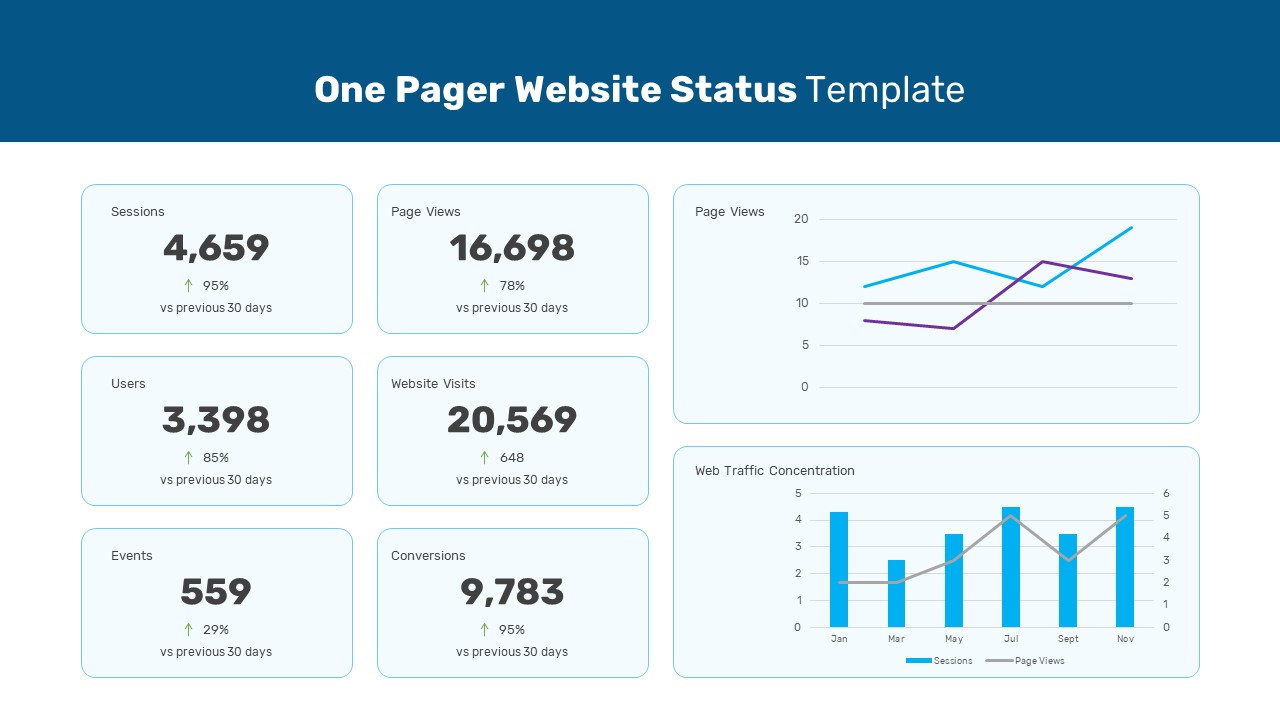
One Pager Website Status PowerPoint Template
PowerPoint Templates
Premium
-

Free PowerPoint Gantt Chart Template
PowerPoint Charts
Free
-

Work Schedule PowerPoint Template
Business Models
Premium
-
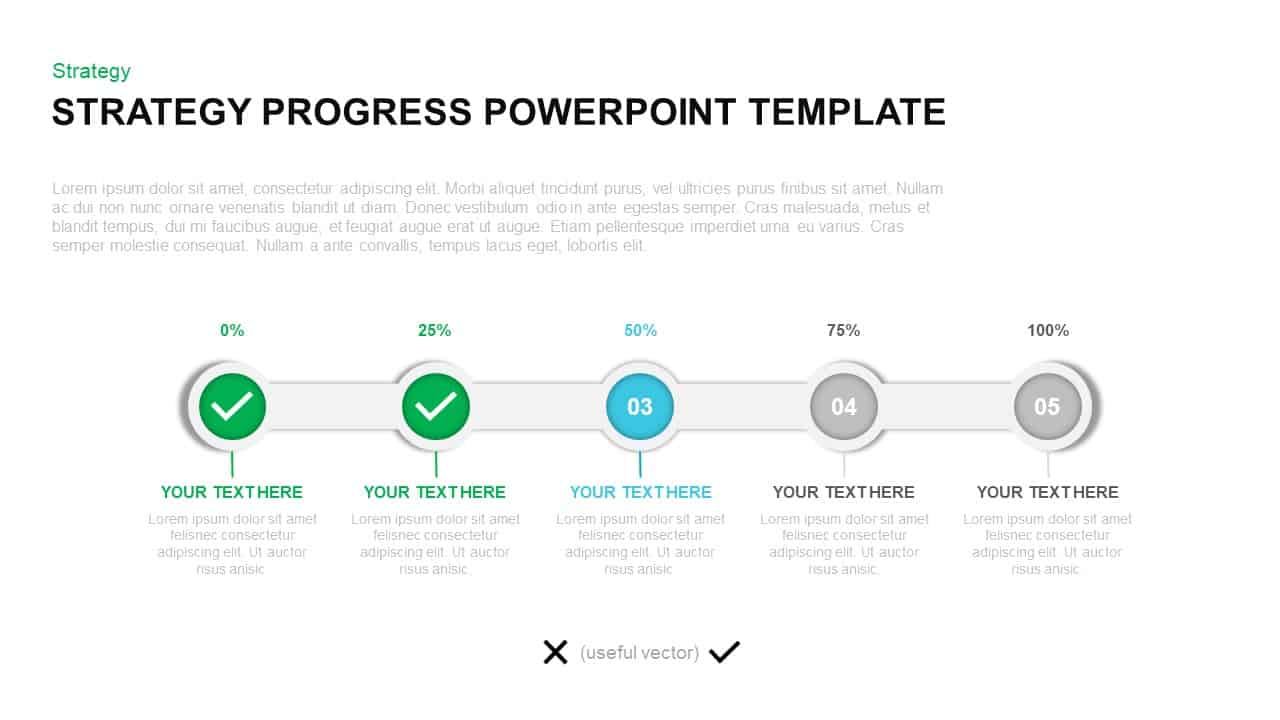
Strategy Progress Report Template for PowerPoint & Keynote
PowerPoint Templates
Premium
-
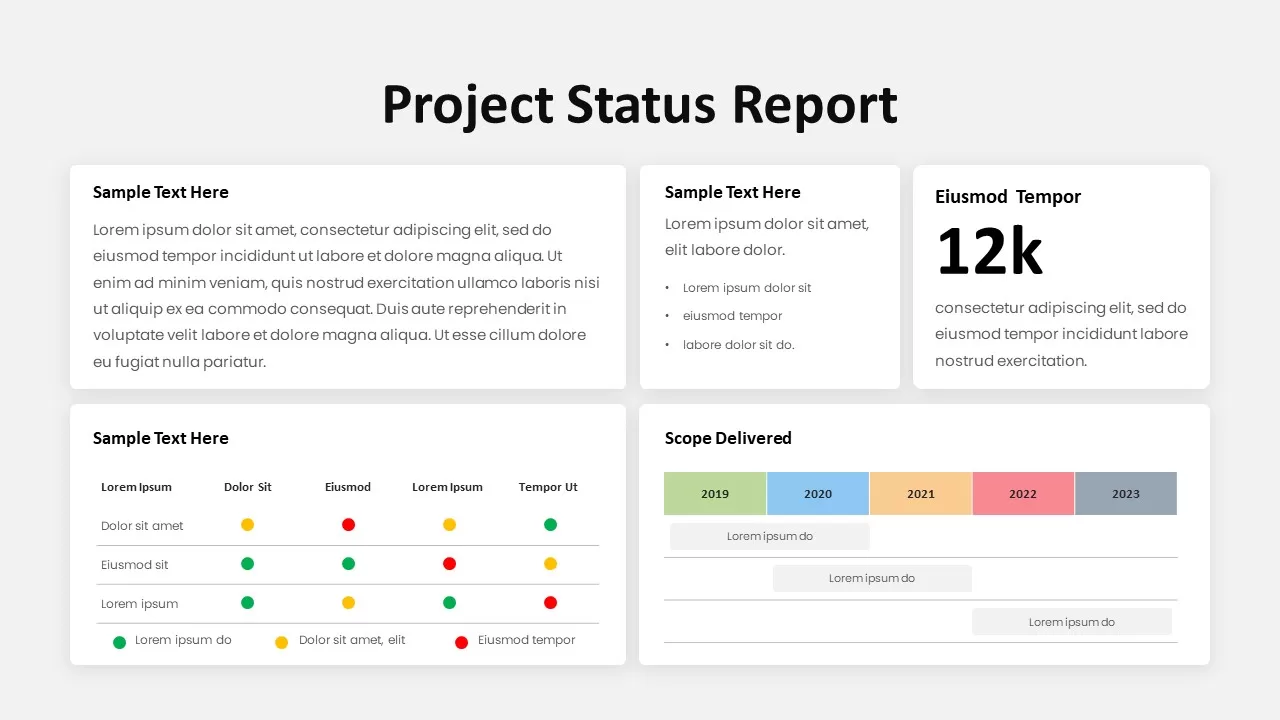
Project Status Report PowerPoint Template
Text and Table
Premium
-

Free Project Charter PowerPoint Template
Free PowerPoint Templates
Free
-

One Pager Annual Report Template
Column and Bar chart
Premium
-
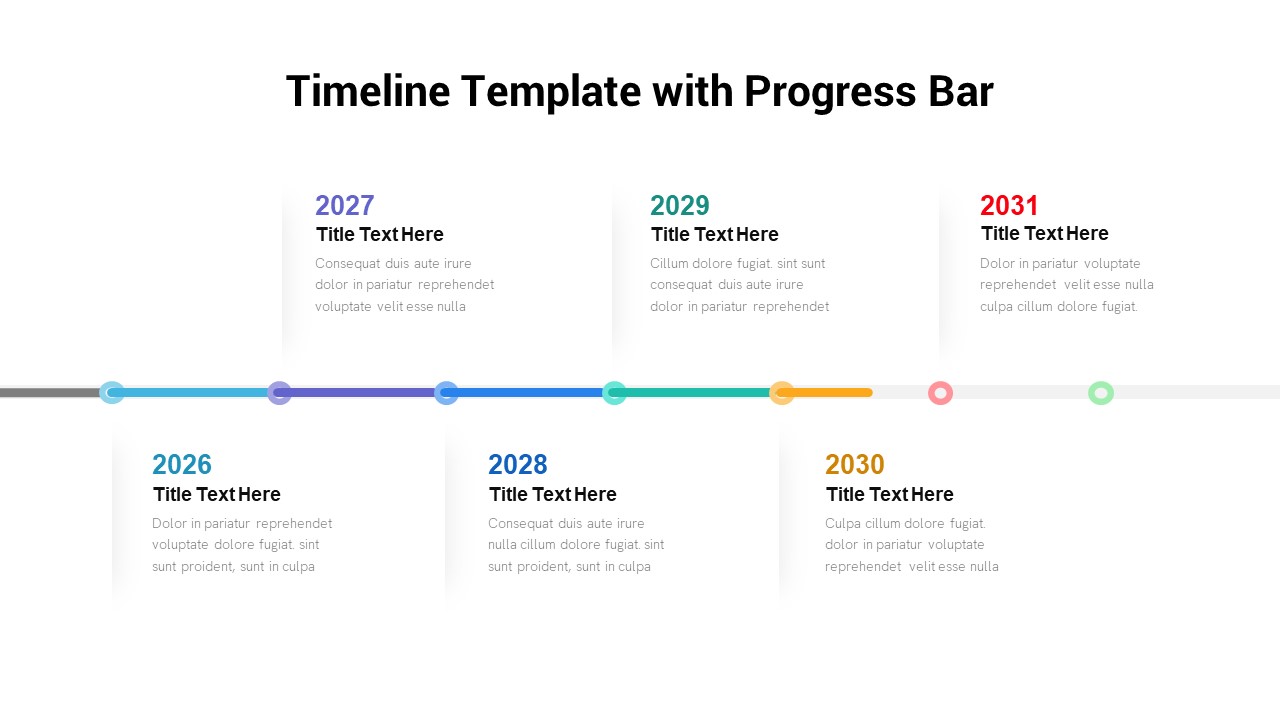
Progress Timeline Bar PowerPoint Template
Timeline PowerPoint Template
Premium
-
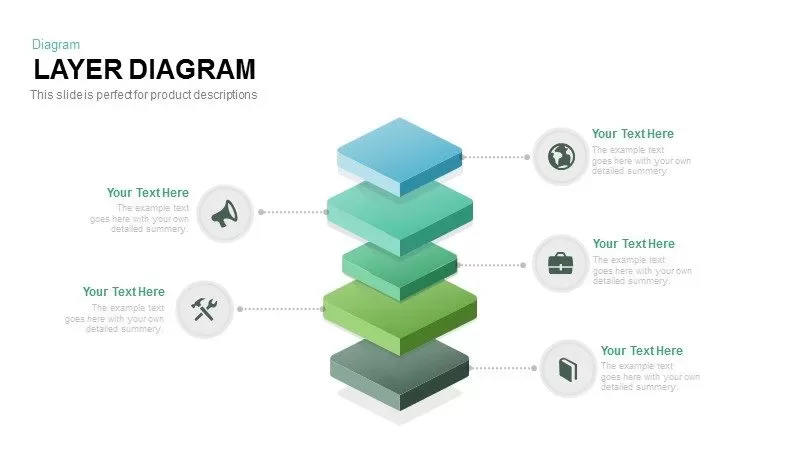
Layer Diagram PowerPoint Template and Keynote Slide
Diagrams
Premium
-

Stakeholder Register PowerPoint Template
PowerPoint Templates
Premium
-

Project Charter Template
Text and Table
Premium
-
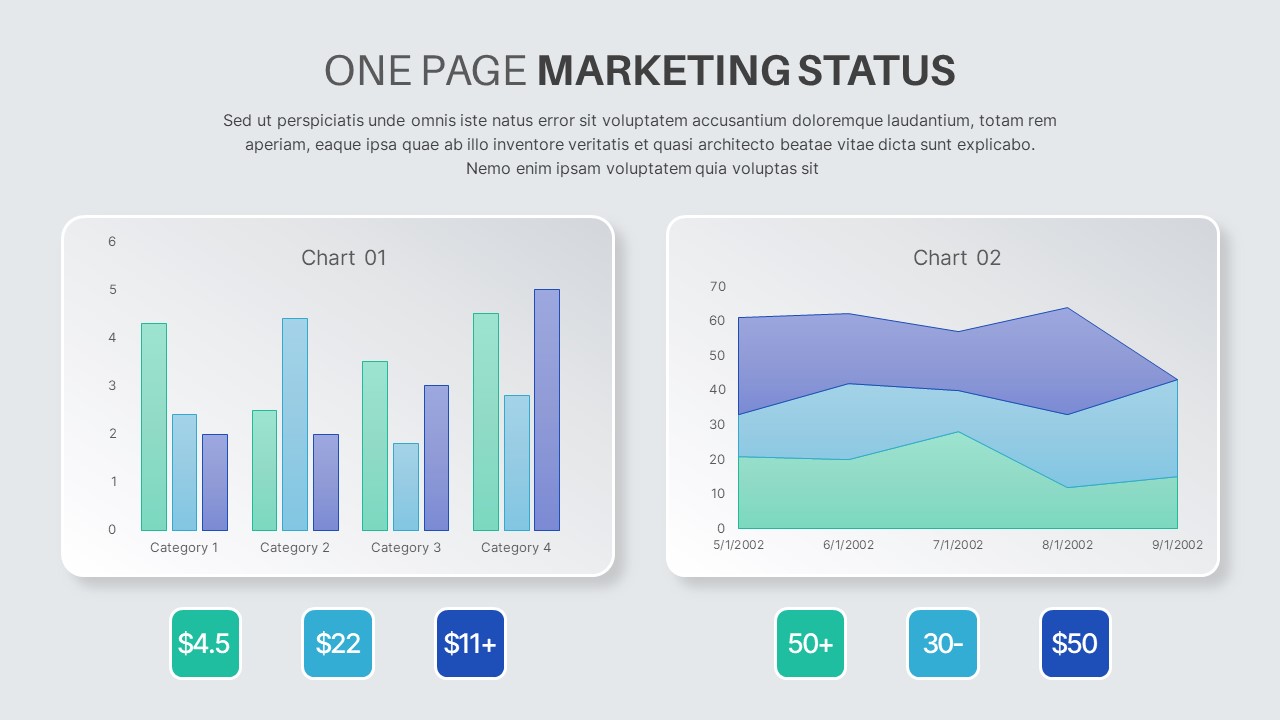
One Pager Marketing Status PowerPoint Template
PowerPoint Templates
Premium
-

Project Management Presentation Template
PowerPoint Business Templates
Premium
-
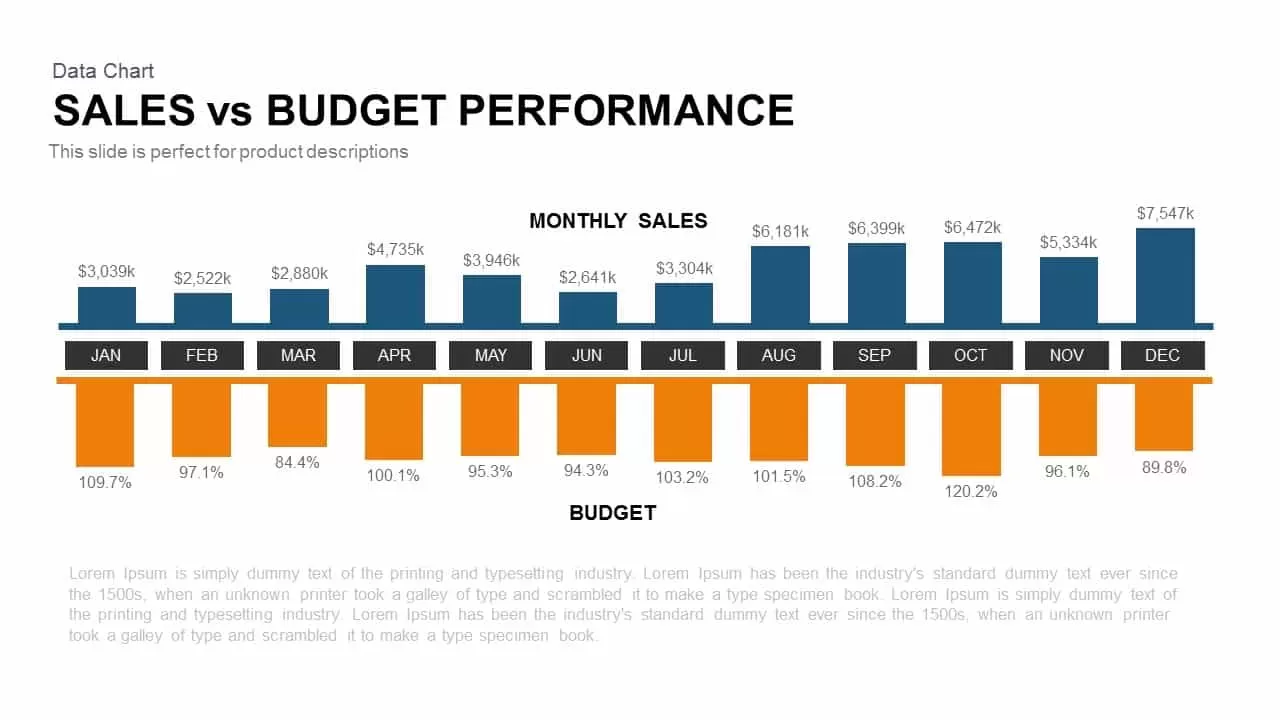
Sales Vs Budget Performance Template for PowerPoint and Keynote
PowerPoint Charts
Premium
-
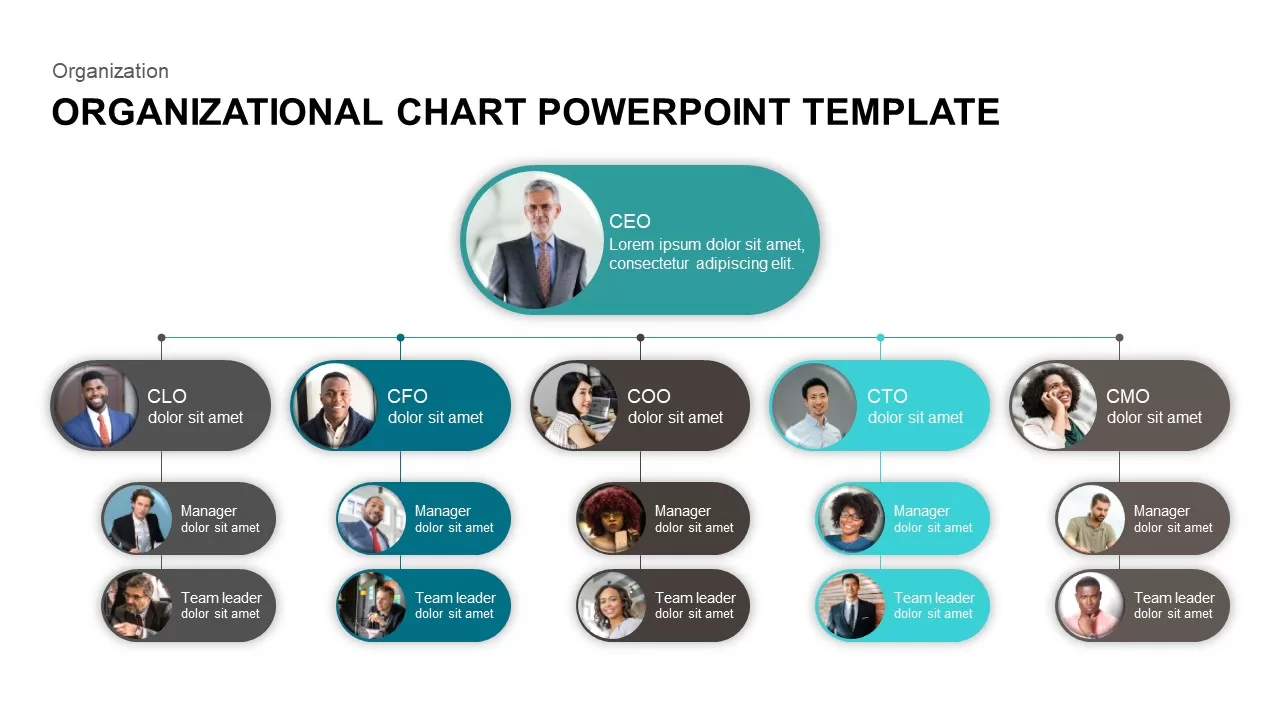
Org Chart PowerPoint Presentation Template
PowerPoint Charts
Premium
-

Annual Report PPT Template
Business Models
Premium
-

Agile Project Roadmap PowerPoint Template
PowerPoint Templates
Premium
-
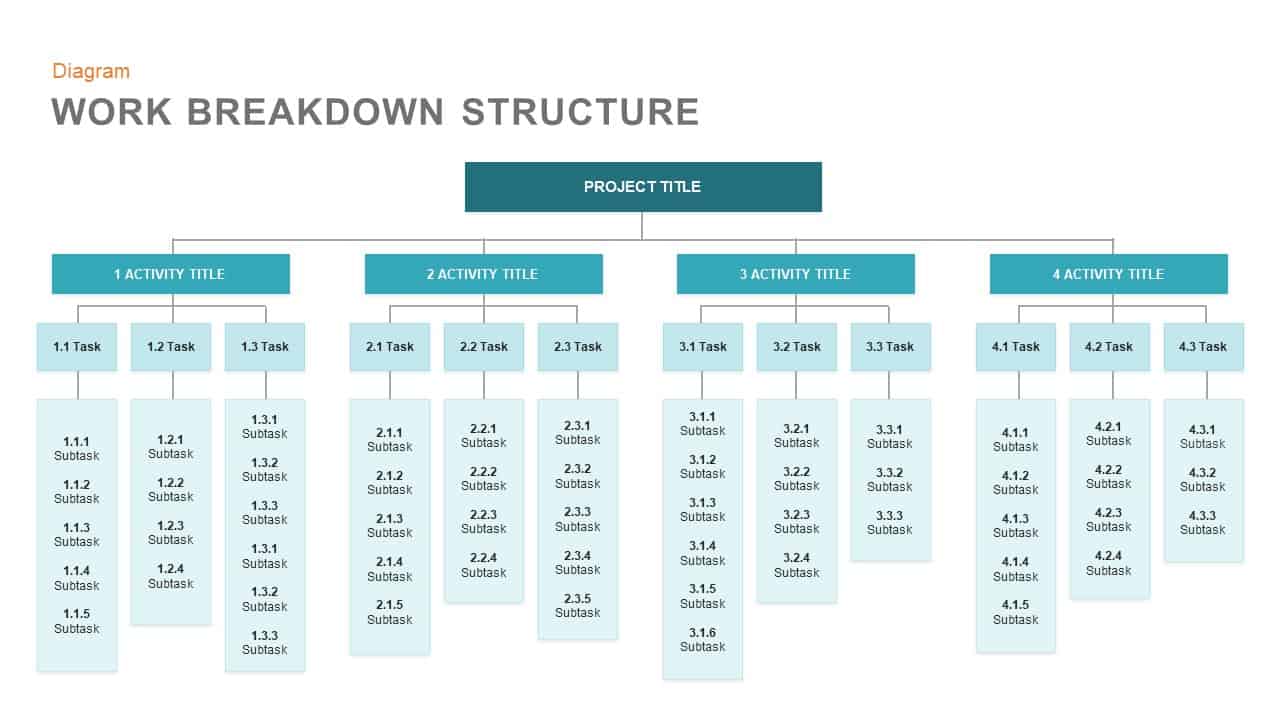
Work Breakdown Structure Template for PowerPoint and Keynote Presentation
PowerPoint Business Templates
Premium
-
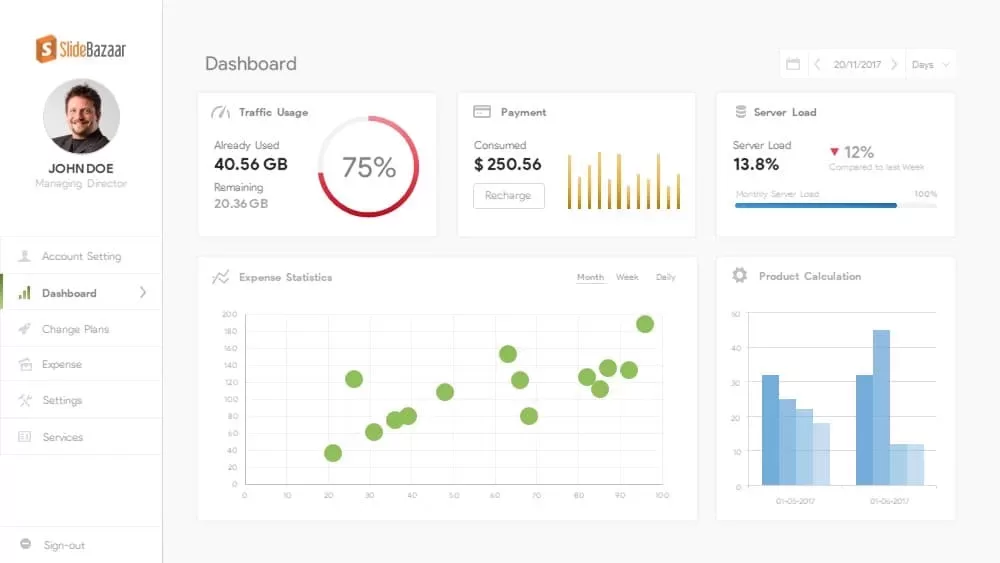
Free Project Dashboard PowerPoint Template & Keynote Slide
Free PowerPoint Templates
Free
-
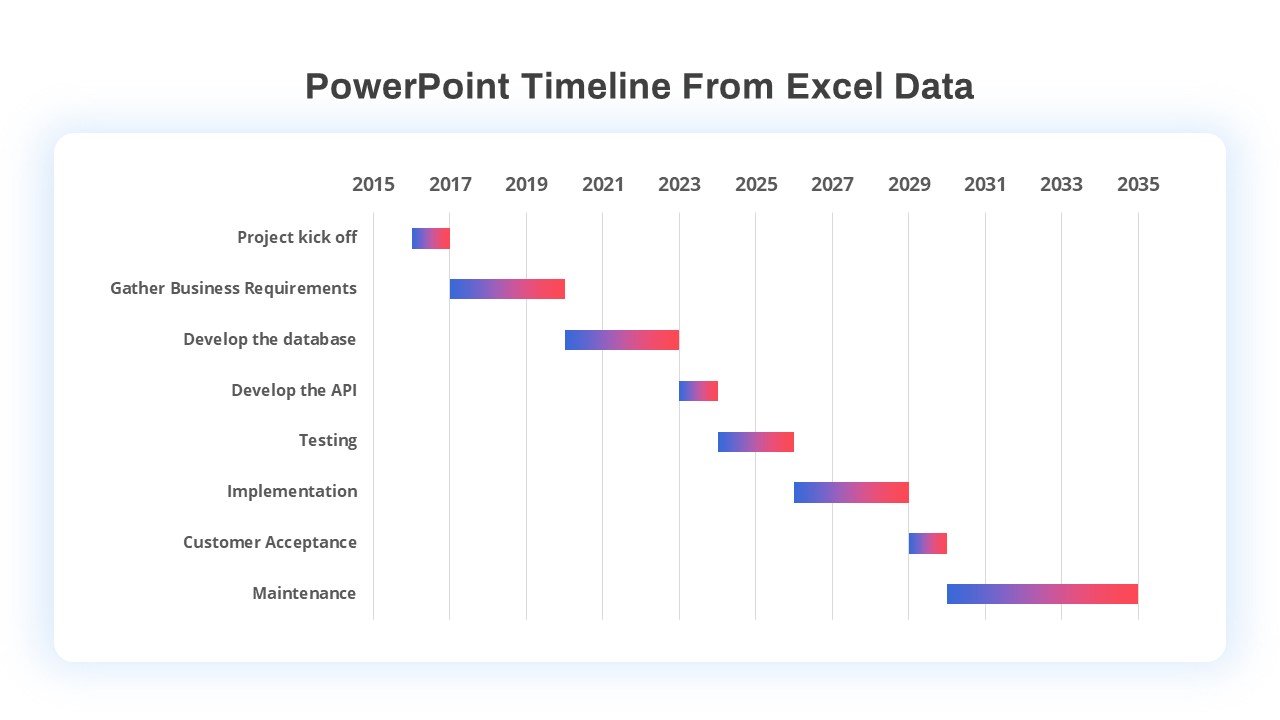
PowerPoint Timeline Template From Excel Data
Timeline PowerPoint Template
Premium
-
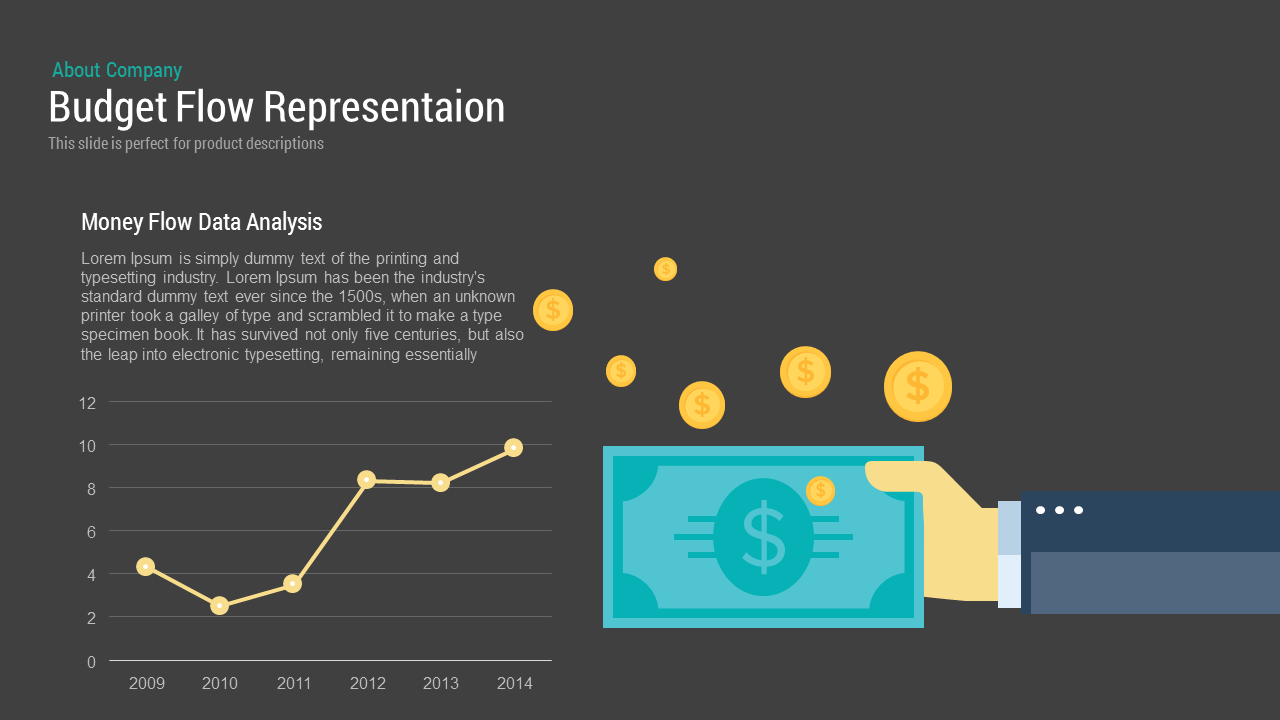
Budget Flow Representation PowerPoint Template and Keynote
Infographic
Premium
-

Project Roadmap PowerPoint Template
PowerPoint Templates
Premium
-
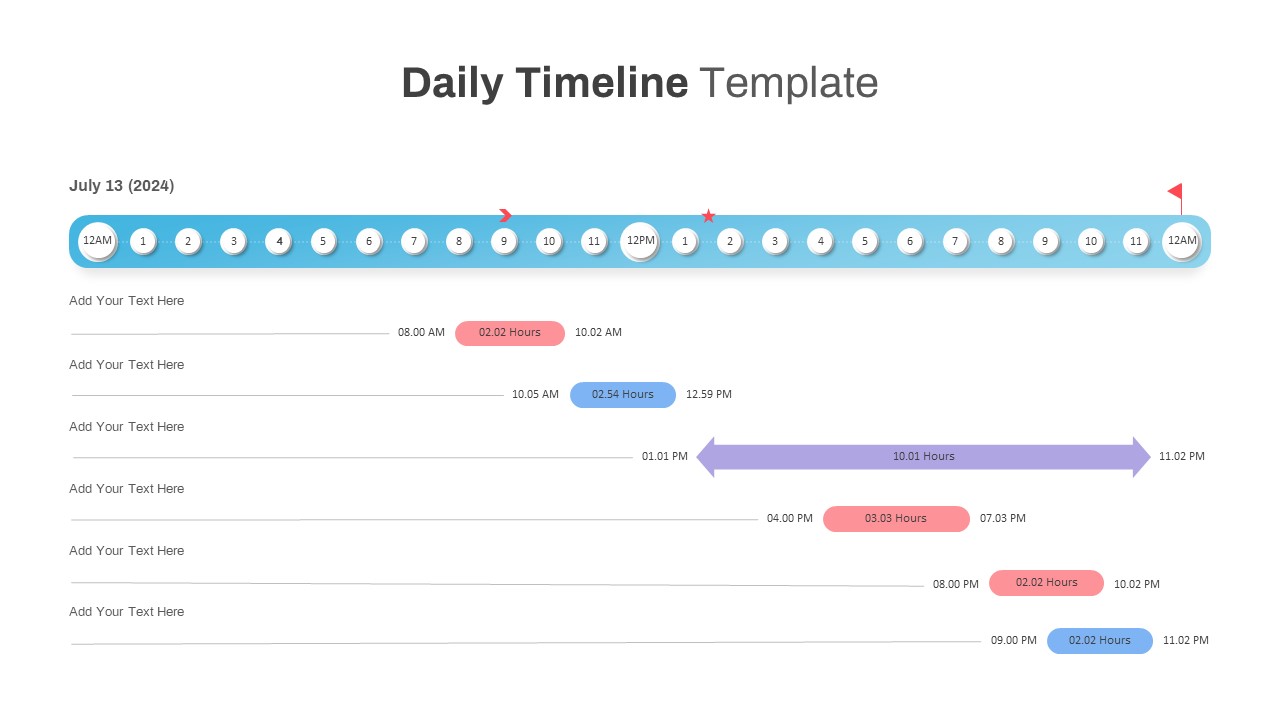
Daily Timeline Template PowerPoint
Timeline PowerPoint Template
Premium
-

Financial Report PowerPoint Template & Keynote
PowerPoint Templates
Premium
-
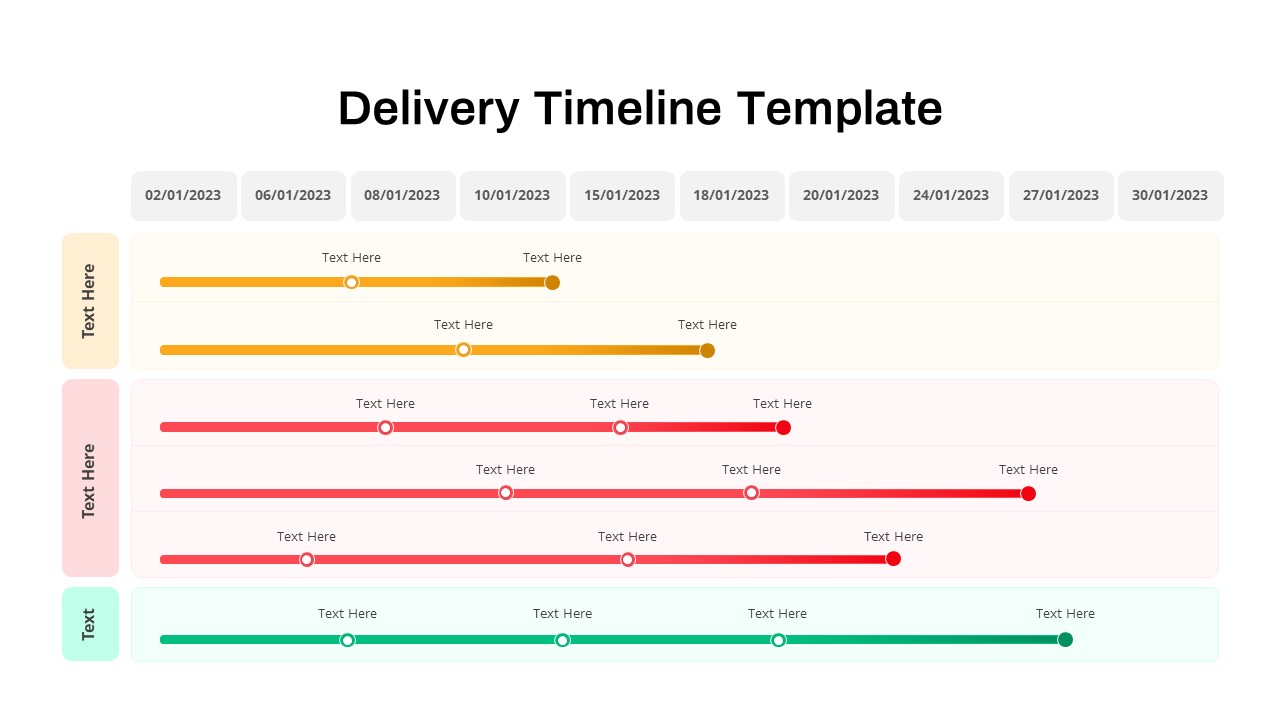
Delivery Timeline PowerPoint Template
PowerPoint Templates
Premium
-
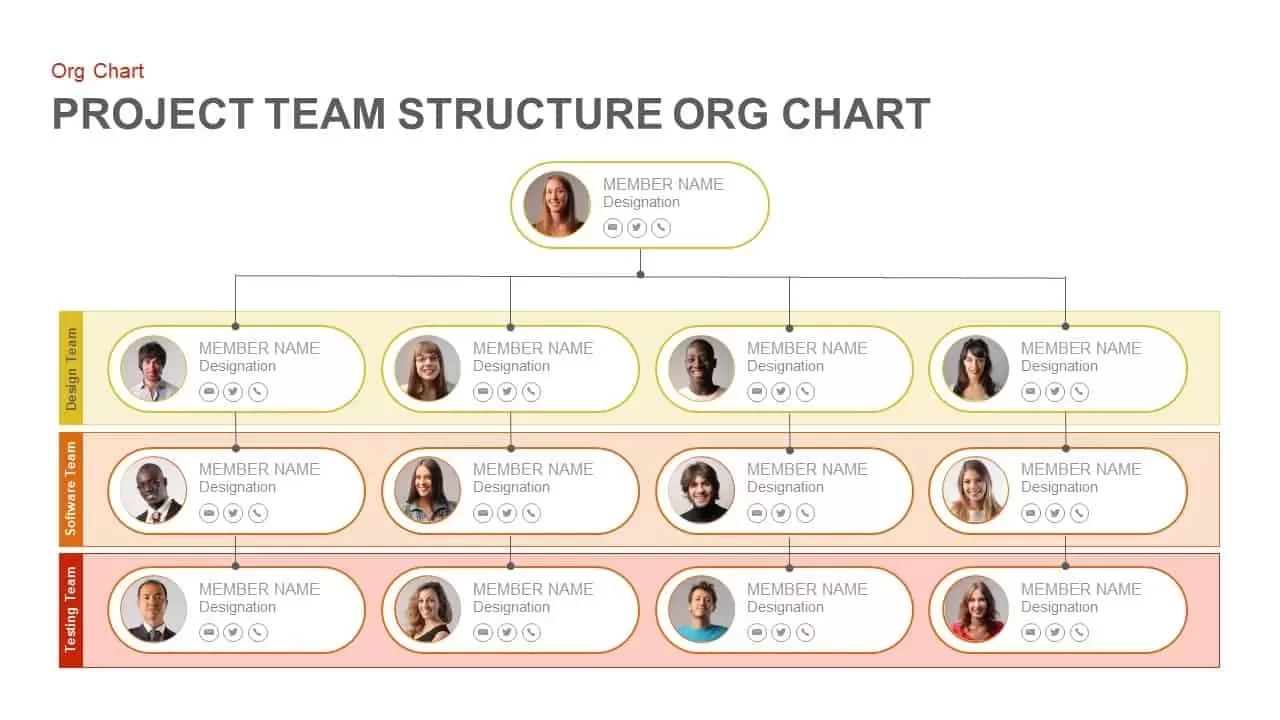
Project Team Structure Org Chart PowerPoint Template and Keynote Slide
Diagrams
Premium
-

Social Work PowerPoint Template Free
PowerPoint Templates
Free
-
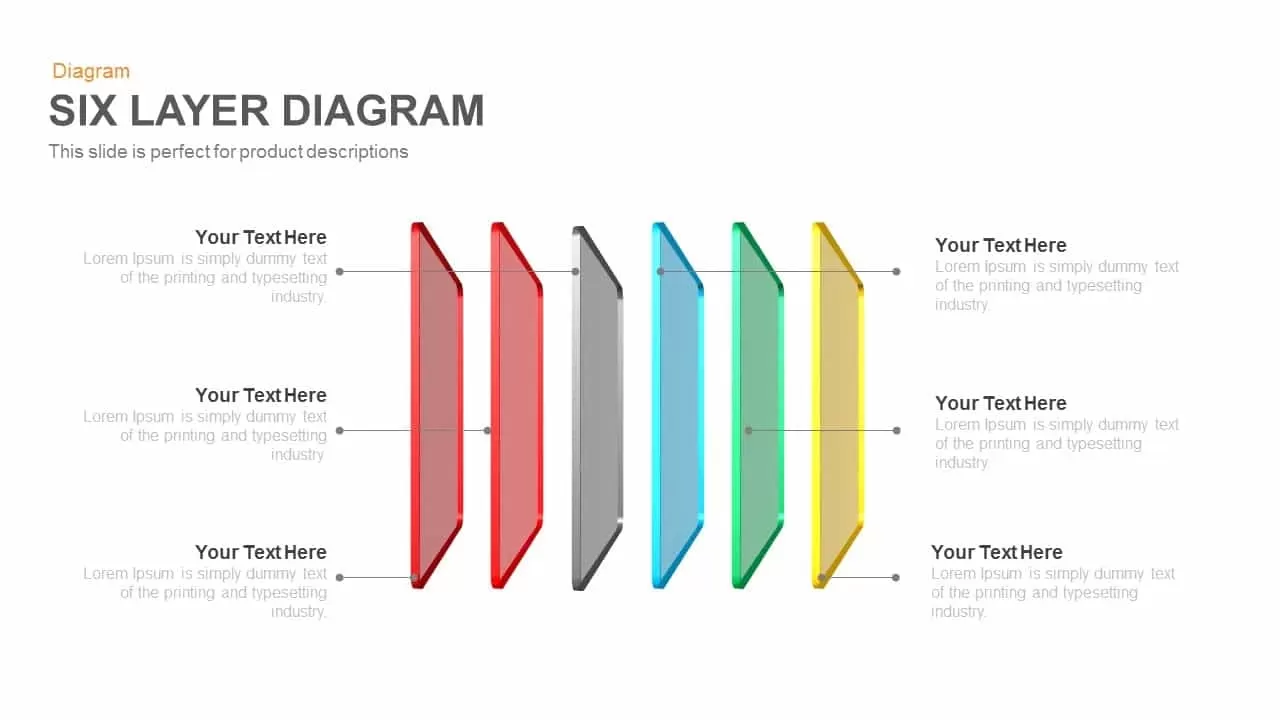
Six Layer Diagram PowerPoint Template and Keynote
Stage Diagrams
Premium
-
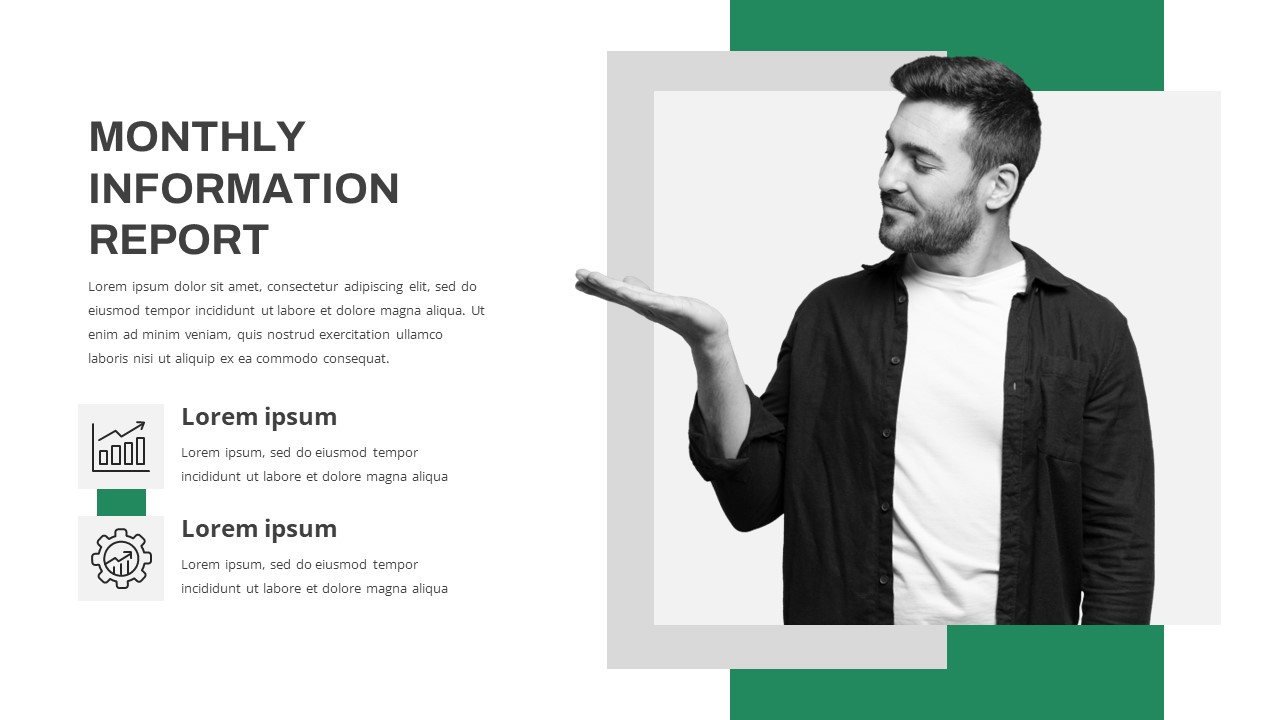
Monthly Report PowerPoint Template Free
PowerPoint Templates
Free
-
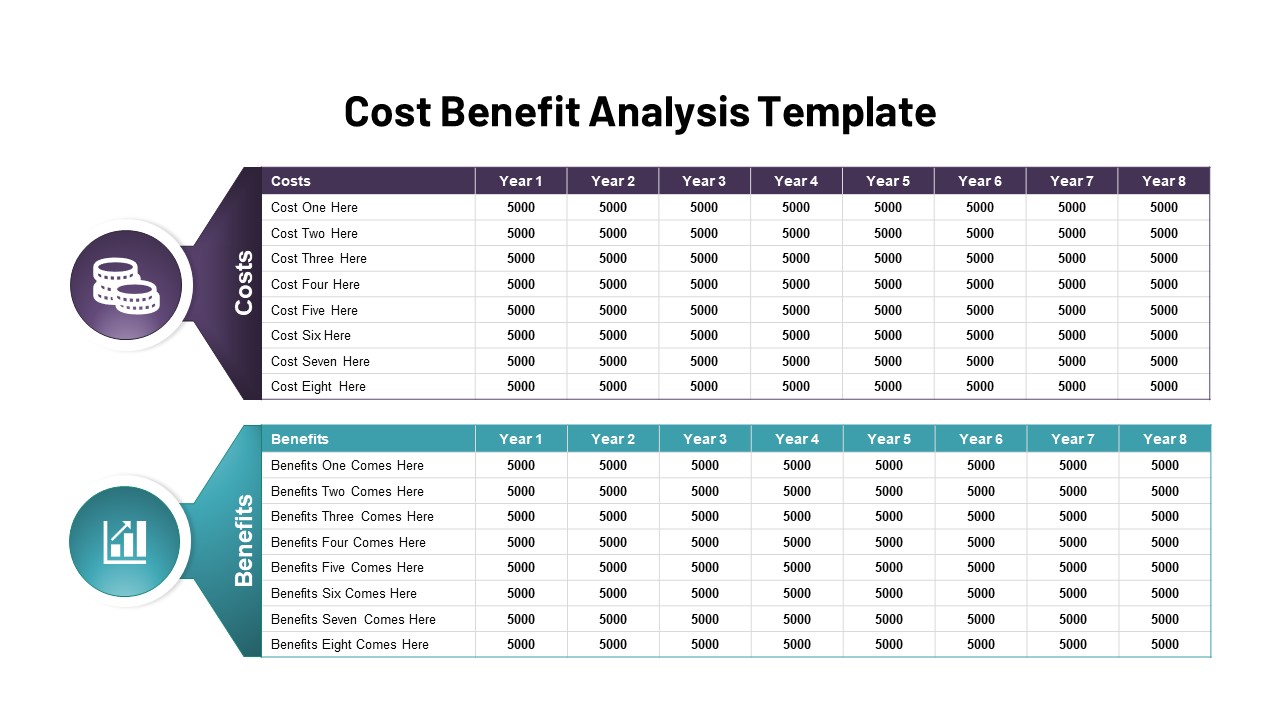
Cost Benefit Analysis Template for PowerPoint and Google Slides
Infographic
Premium
-
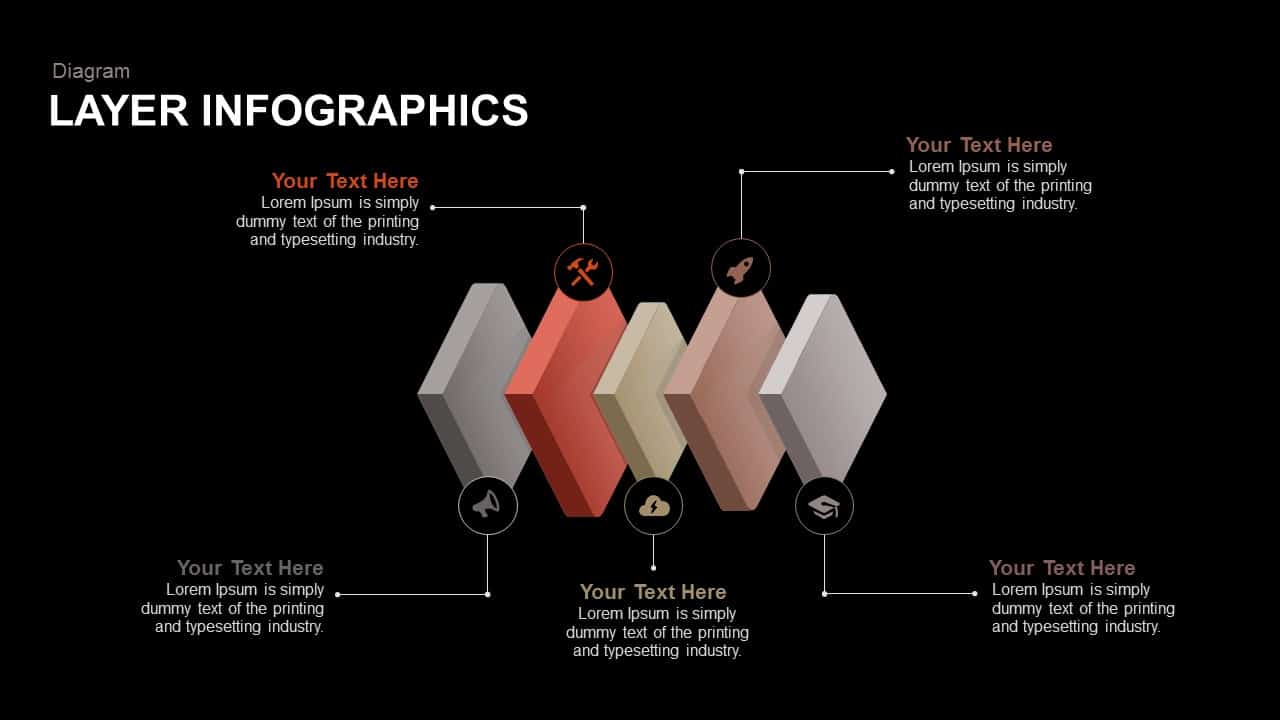
Infographic Layer PowerPoint Template and Keynote Slide
Stage Diagrams
Premium
-
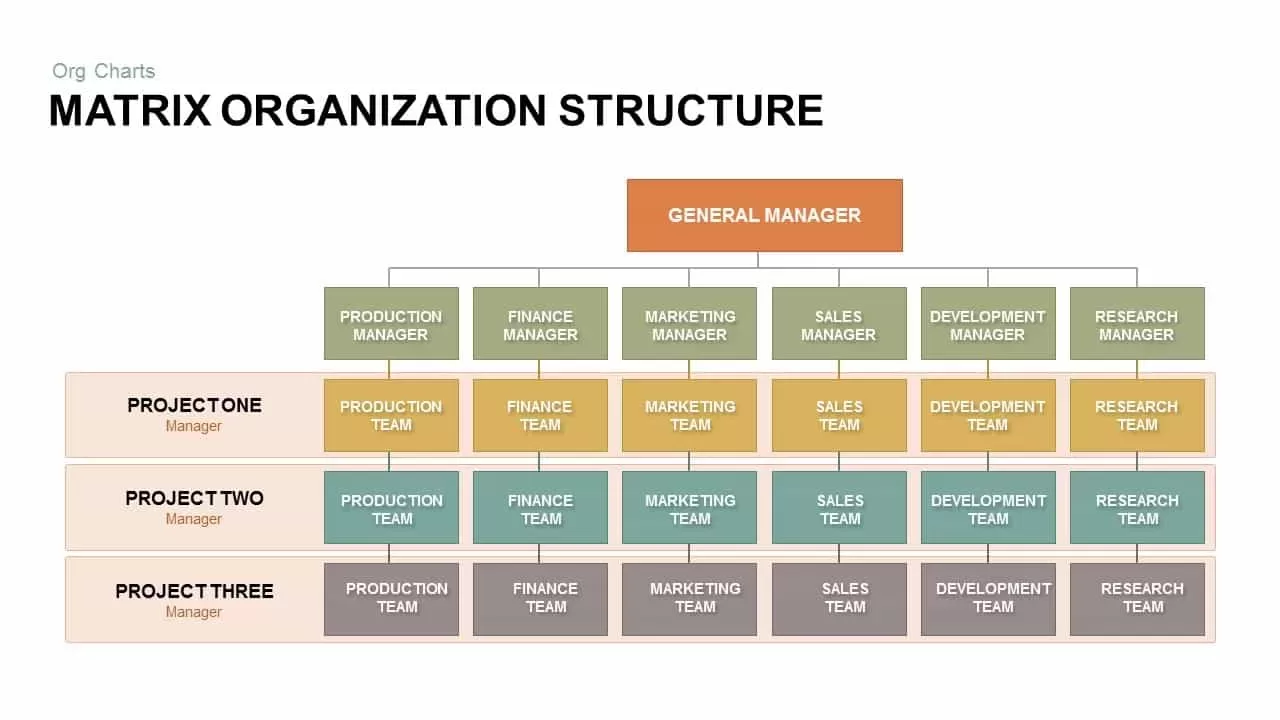
Matrix Organizational Structure PowerPoint Template & Keynote
Org Charts
Premium
-
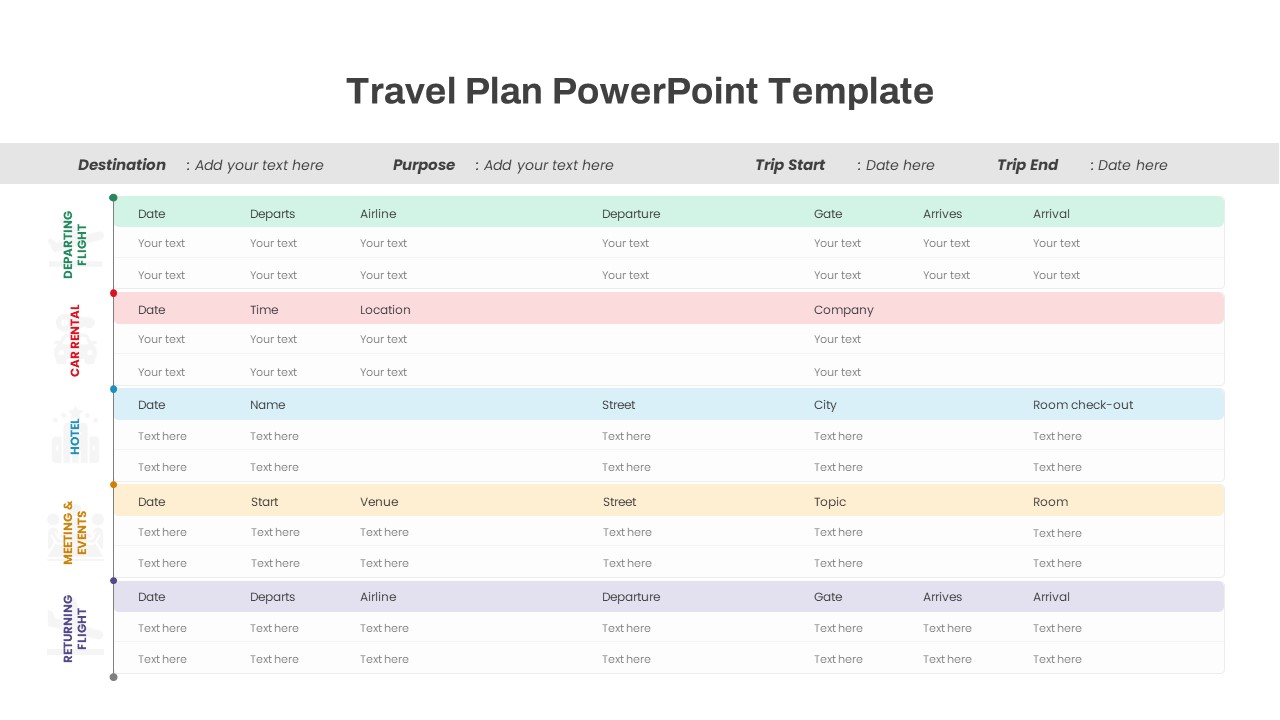
Travel Plan PowerPoint Template
PowerPoint Templates
Premium
-
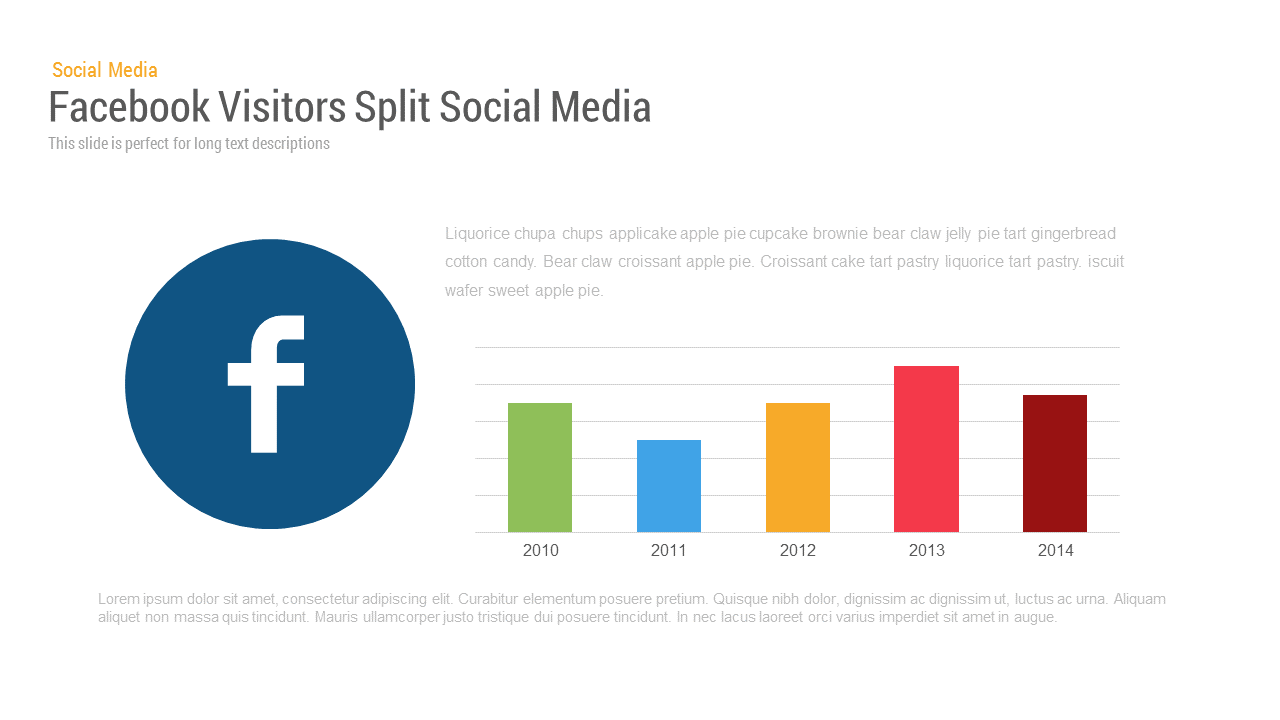
Social Media Facebook Visitors Chart PowerPoint and Keynote Slide
PowerPoint Charts
Premium
-

Project Management Funnel Template PowerPoint
Funnel Diagrams
Premium
-
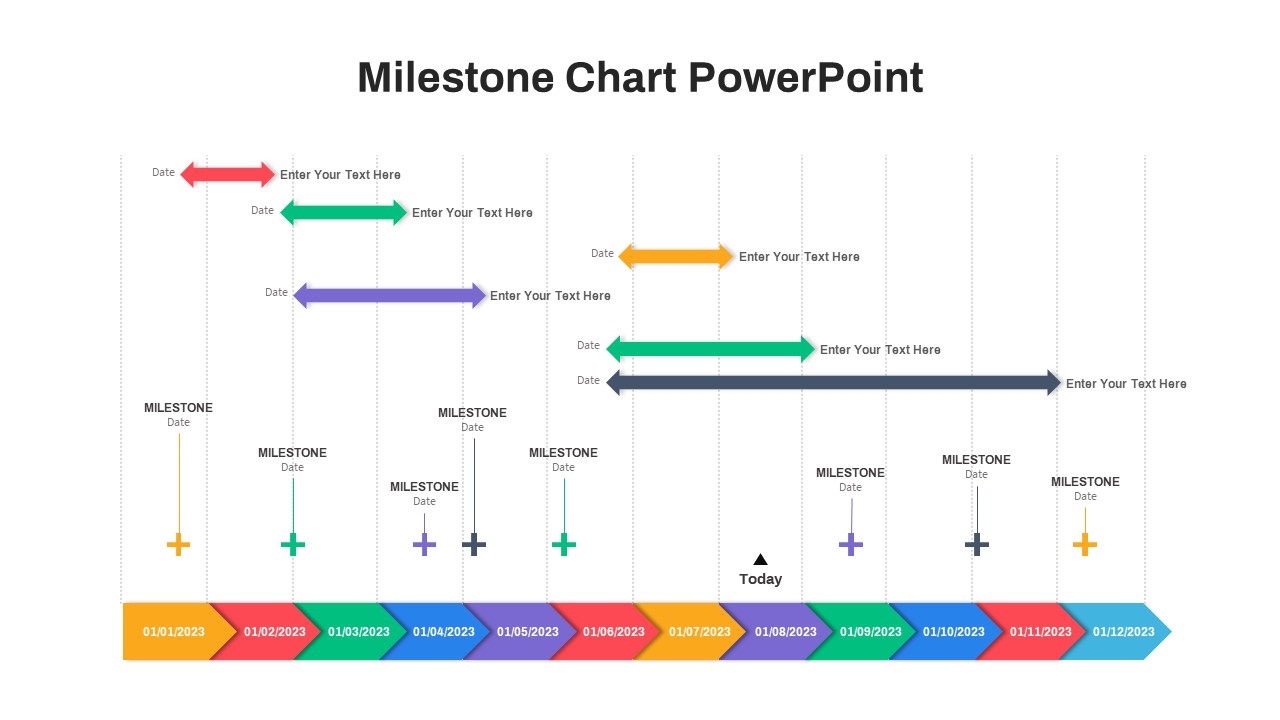
Milestone Chart PowerPoint
Timeline PowerPoint Template
Premium
-
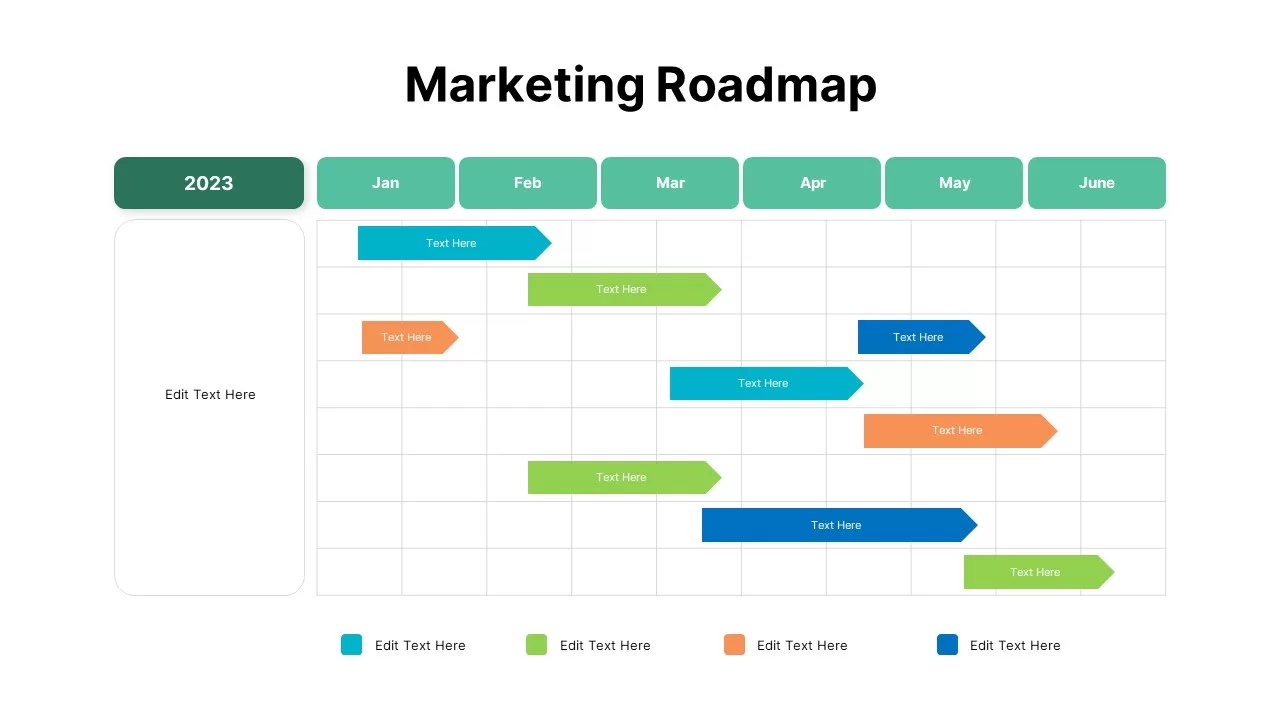
Marketing Roadmap Template
PowerPoint Charts
Premium
-
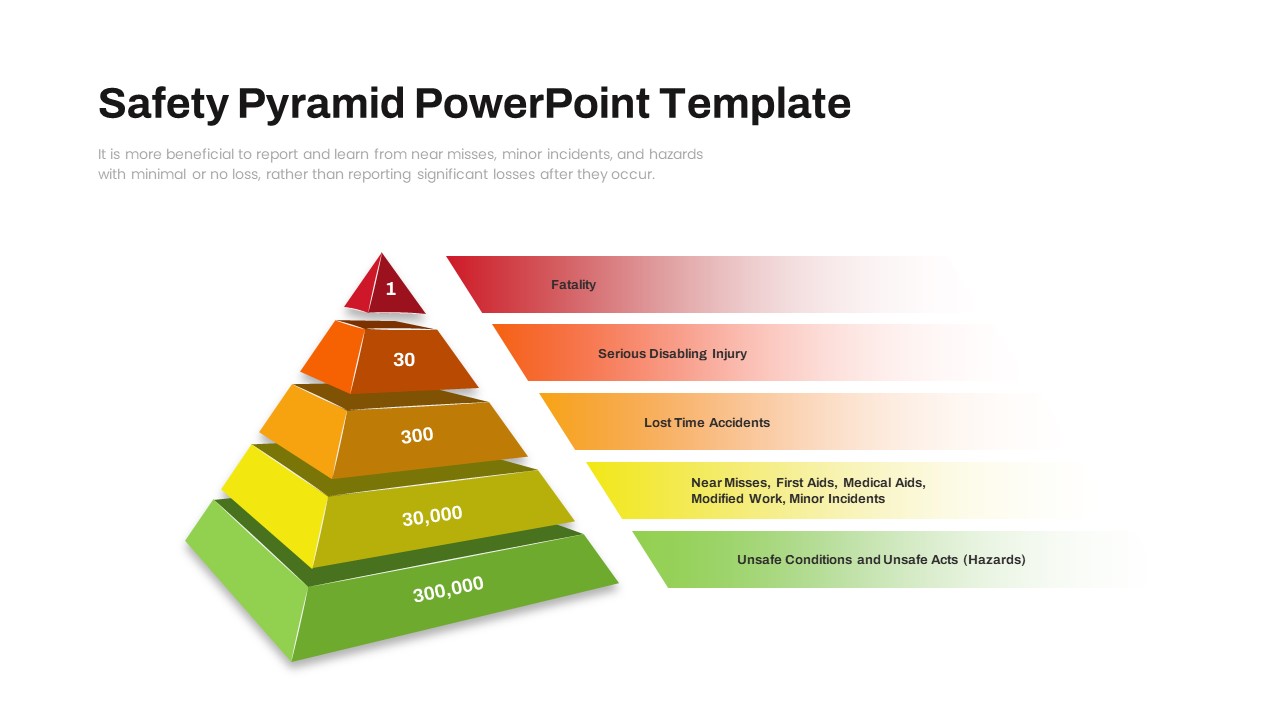
Safety Pyramid PowerPoint Template
Pyramid
Premium
-
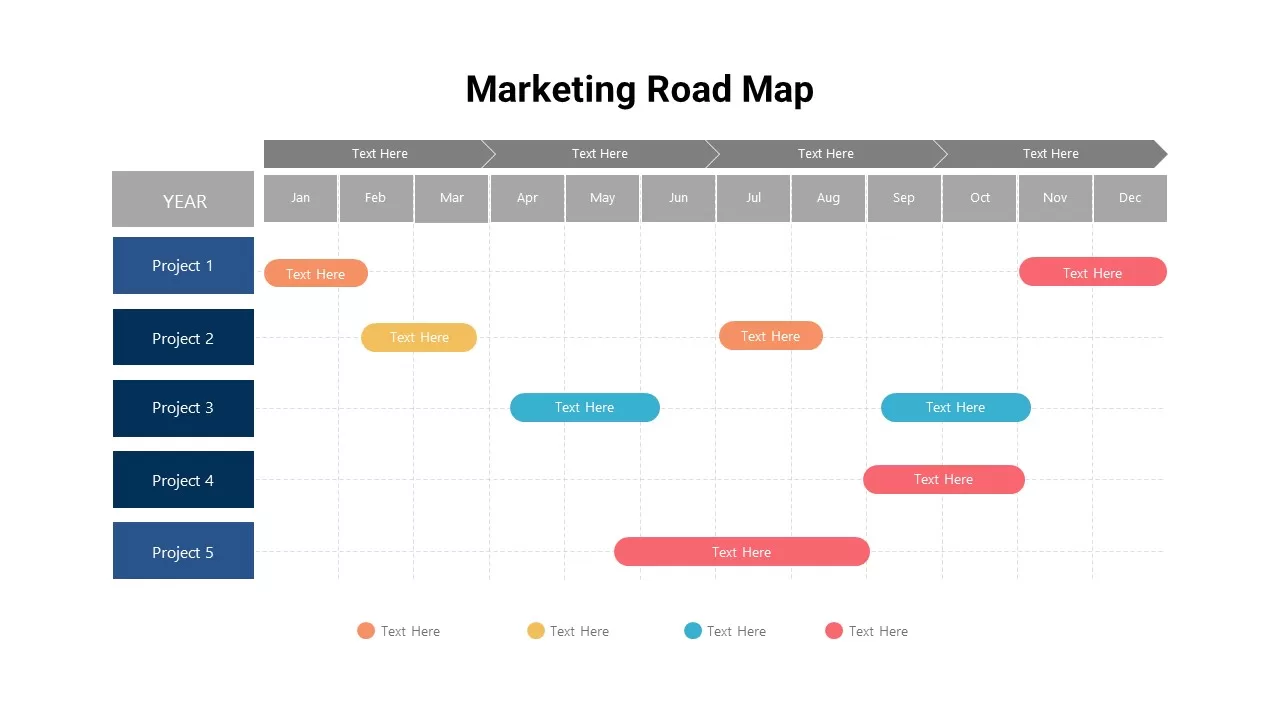
Marketing Roadmap Template
PowerPoint Templates
Premium
-
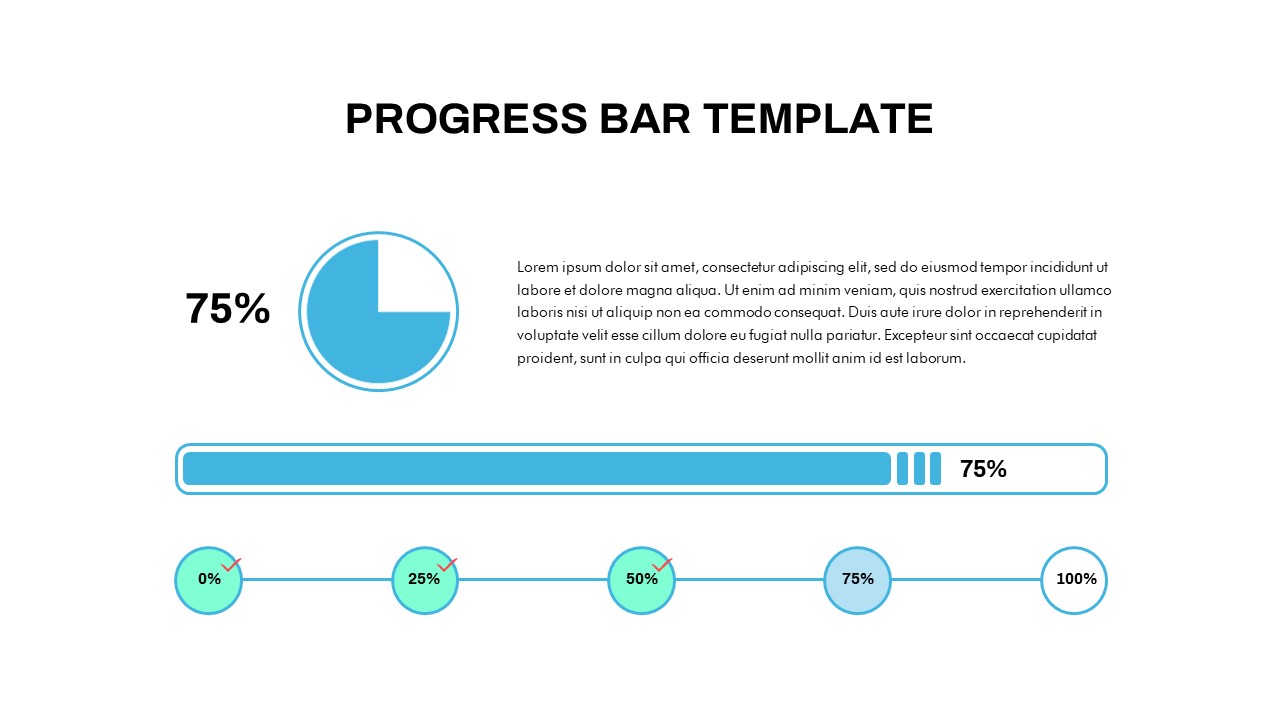
Progress Bar Chart PowerPoint Template
PowerPoint Templates
Premium
-
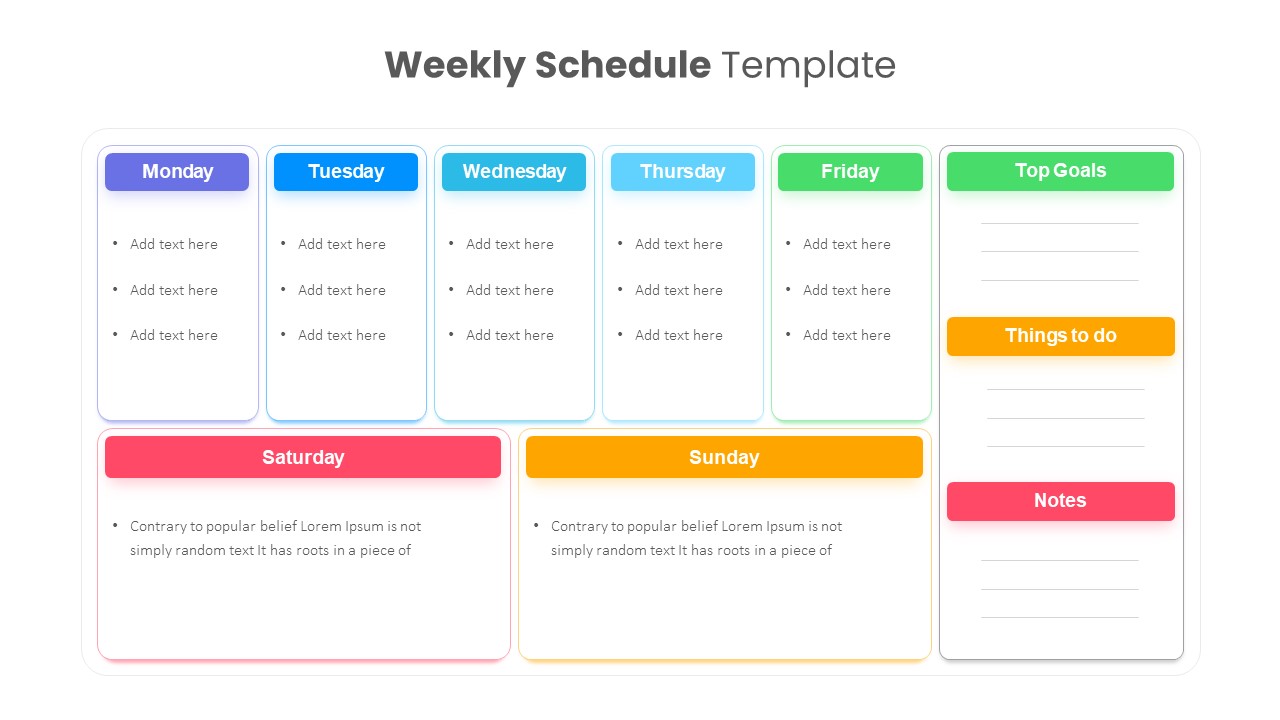
Weekly Schedule PowerPoint Template
PowerPoint Templates
Premium
-
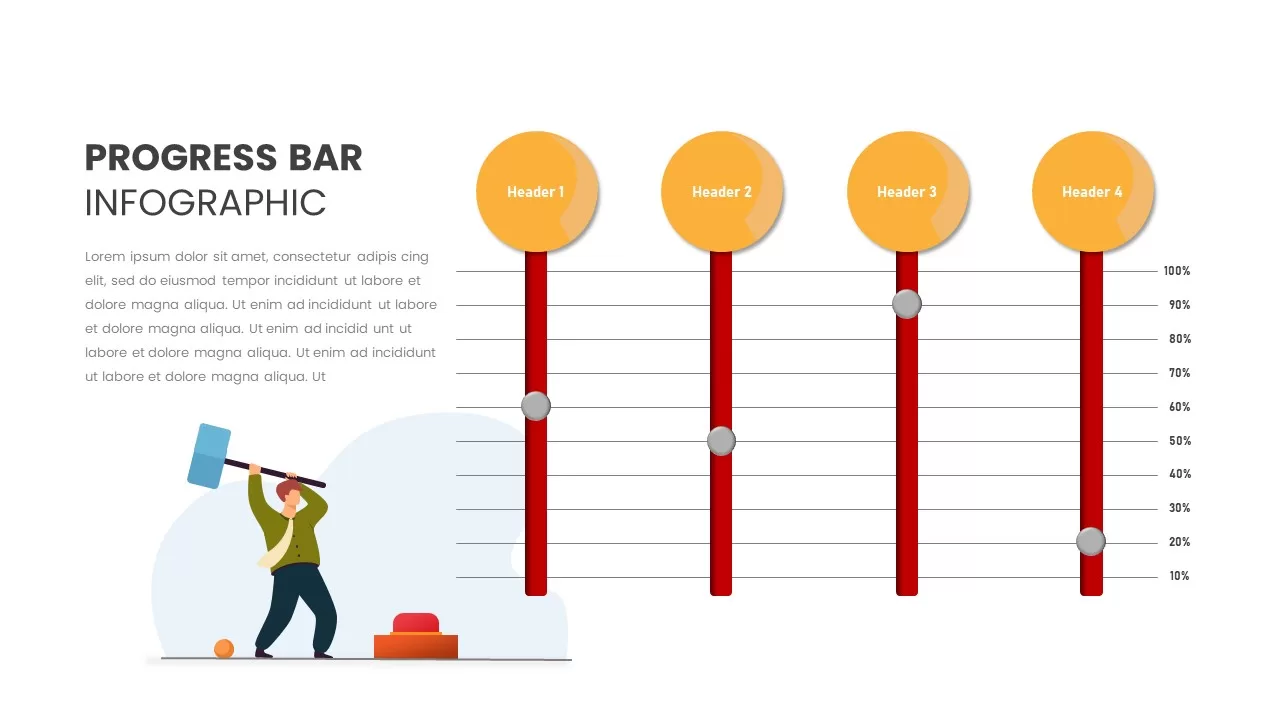
Progress Bar PowerPoint template
PowerPoint Business Templates
Premium
-
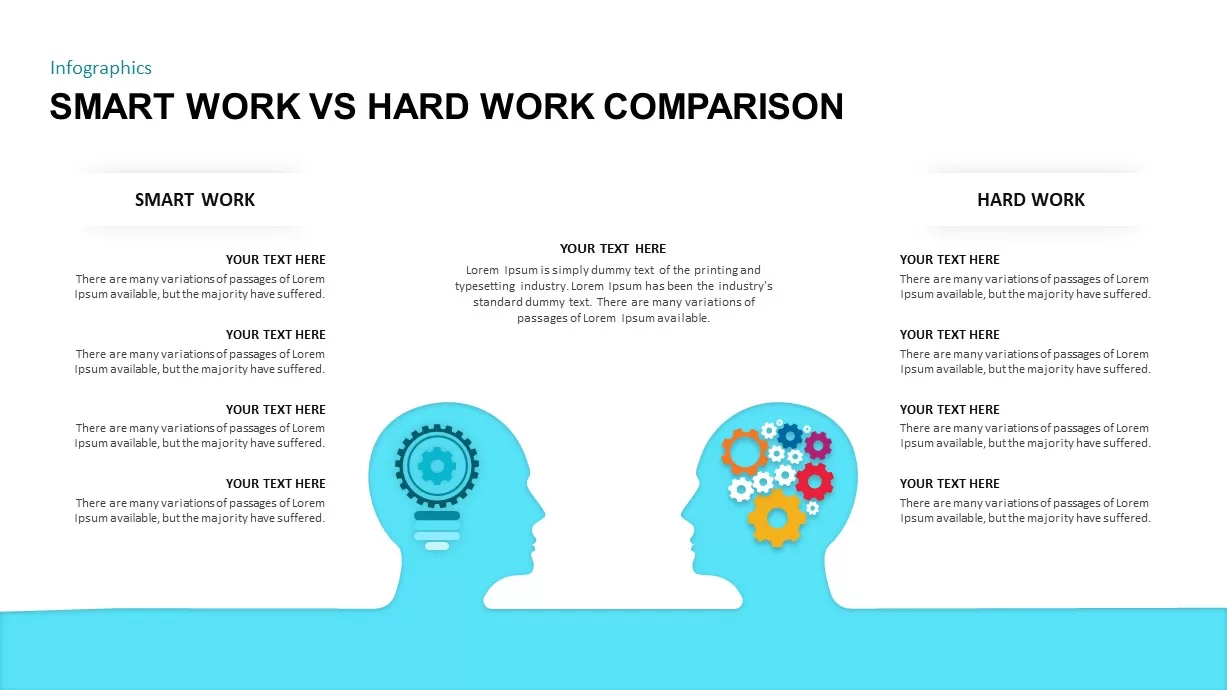
Smart Work VS Hard Work Comparison Template
Business Models
Premium
-
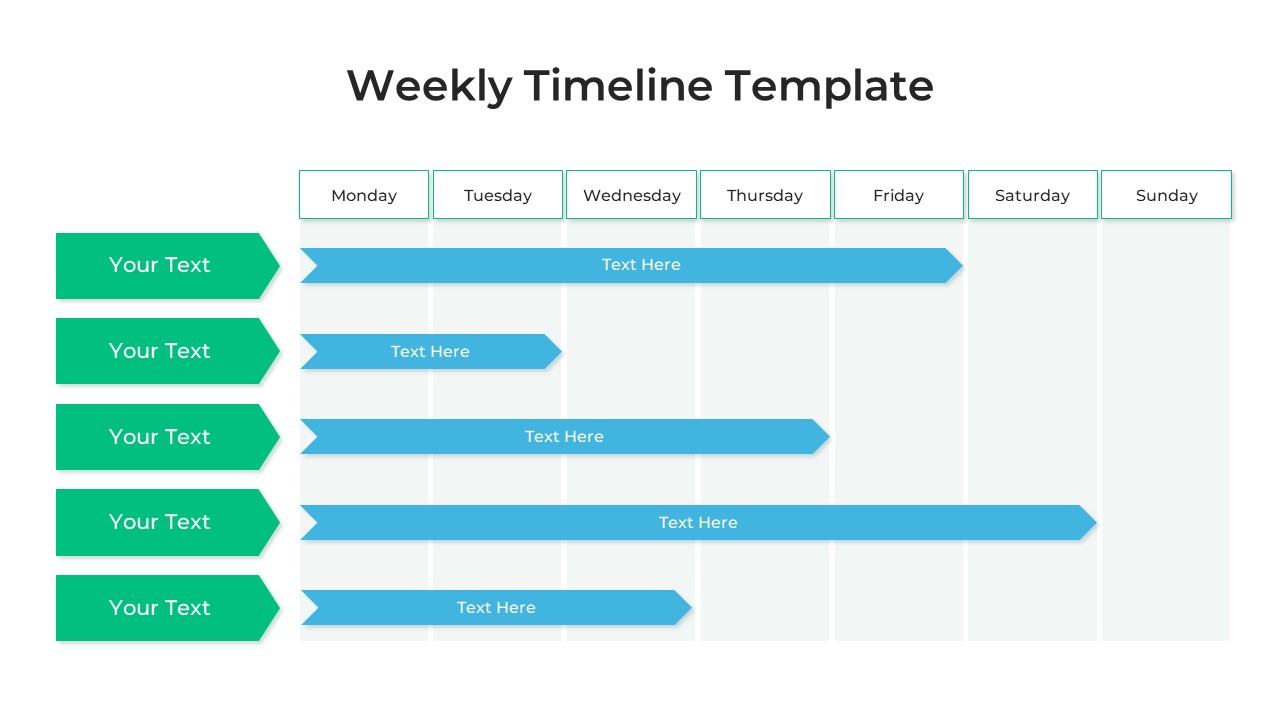
Weekly Timeline PowerPoint Template
Timeline PowerPoint Template
Premium
-
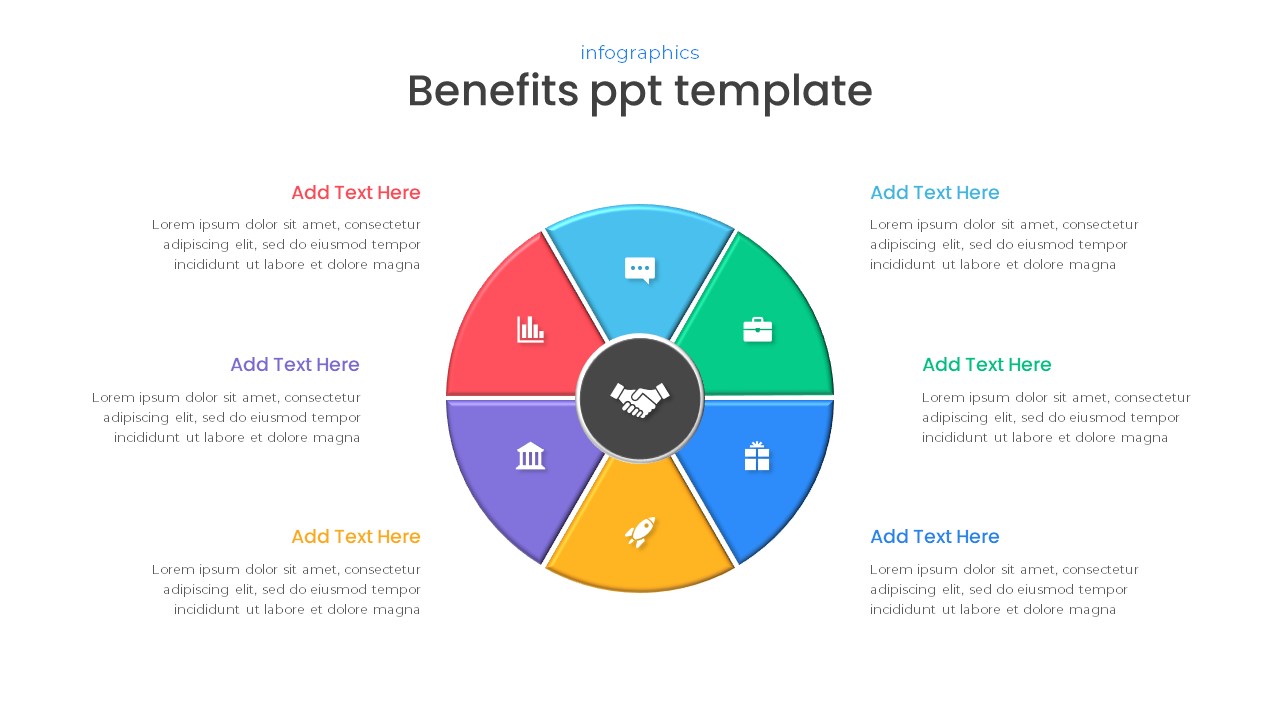
Free Benefits Infographics PowerPoint Template
Infographic
Free
-
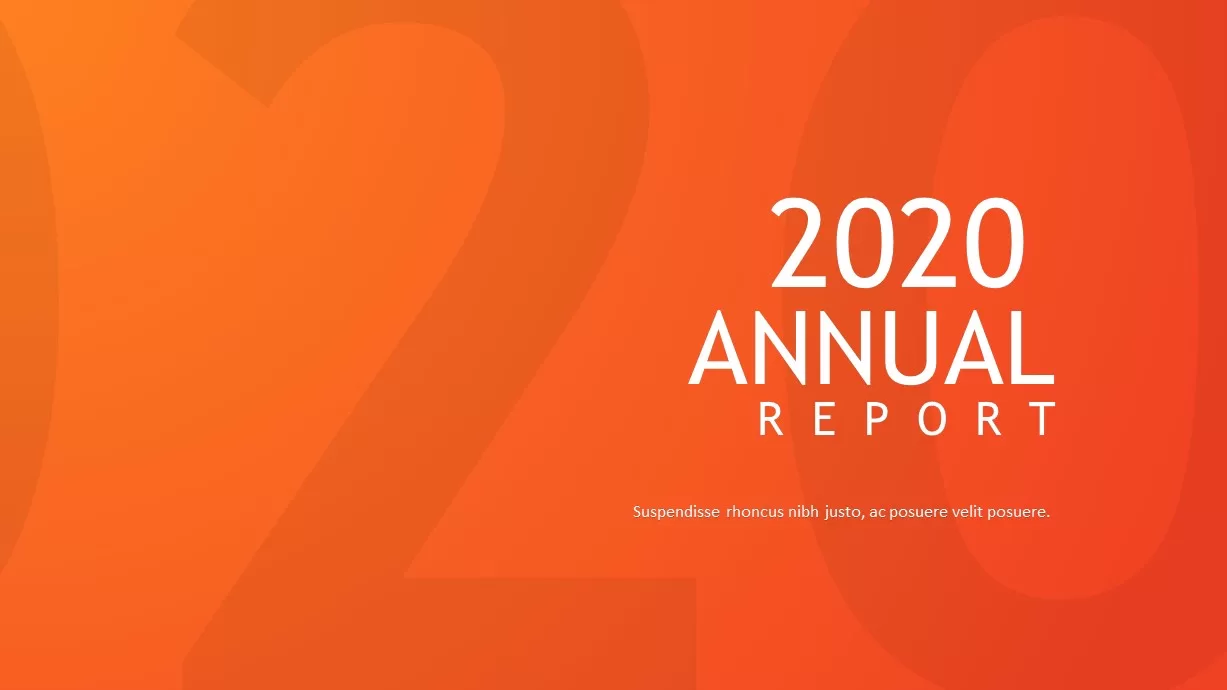
Annual Report Template for PowerPoint
Business Models
Premium
-
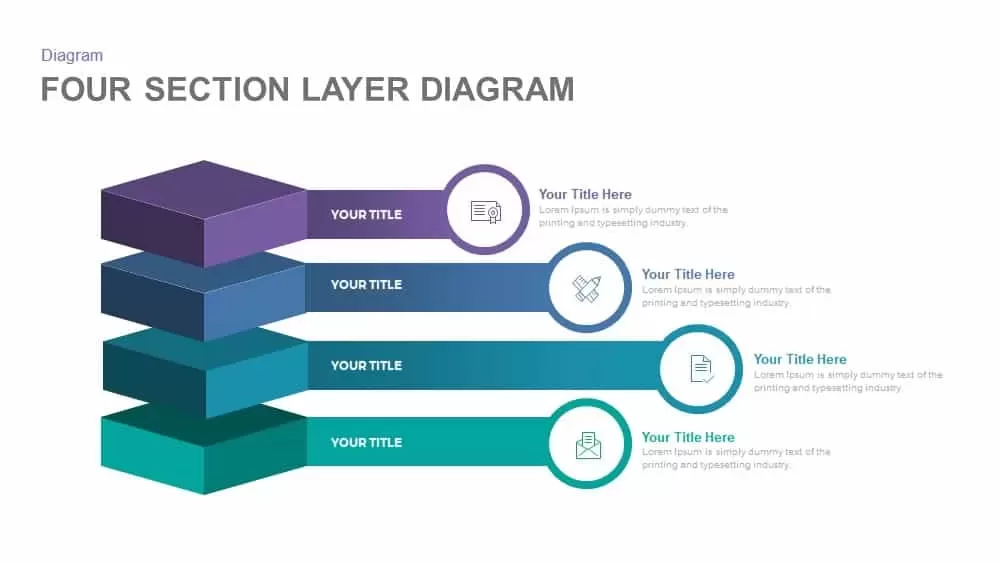
4 Section Layer Diagram Template for PowerPoint and Keynote
Diagrams
Premium
-
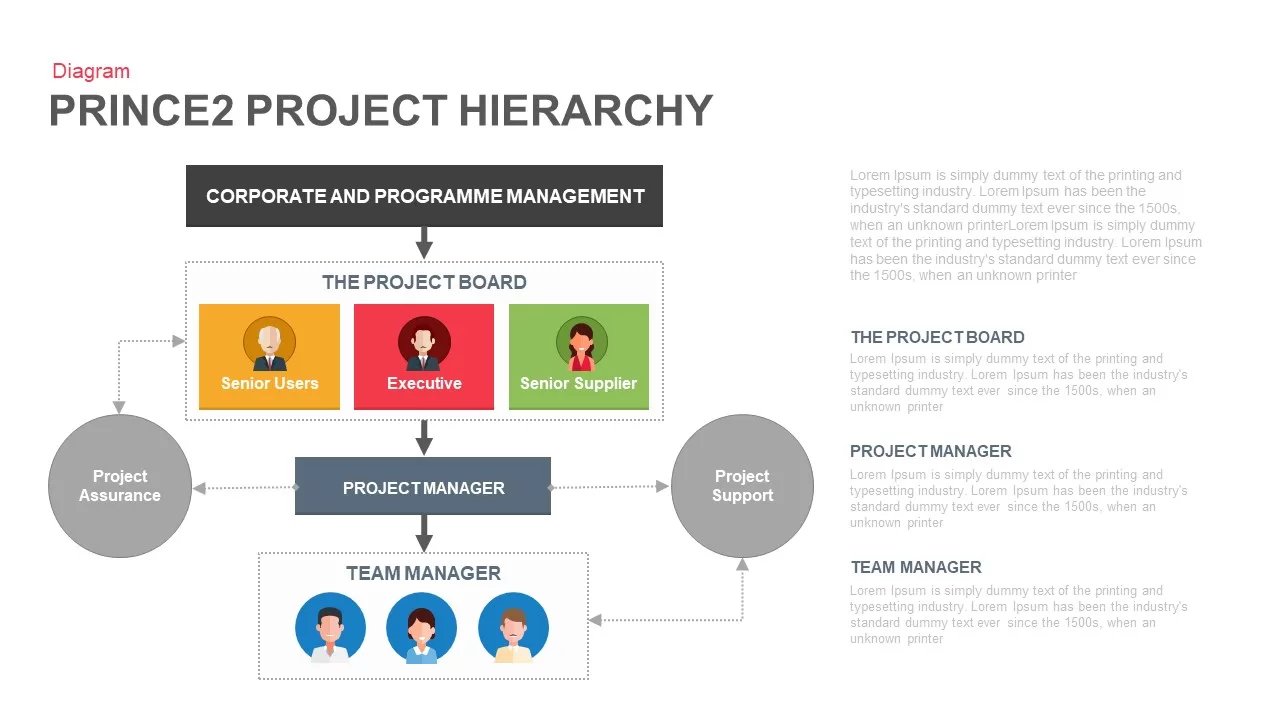
Prince2 Project Organisation Chart PowerPoint Template
Business Models
Premium
-
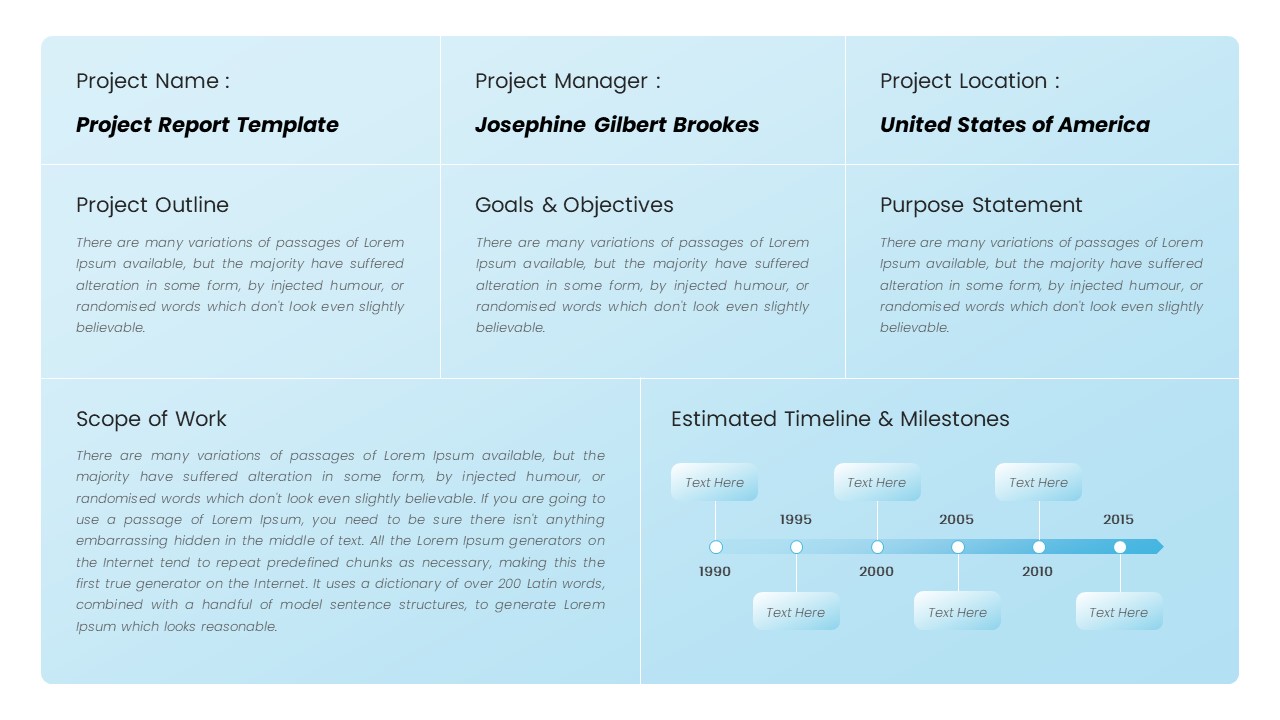
Statement of Work PowerPoint Template
professional
Premium
-
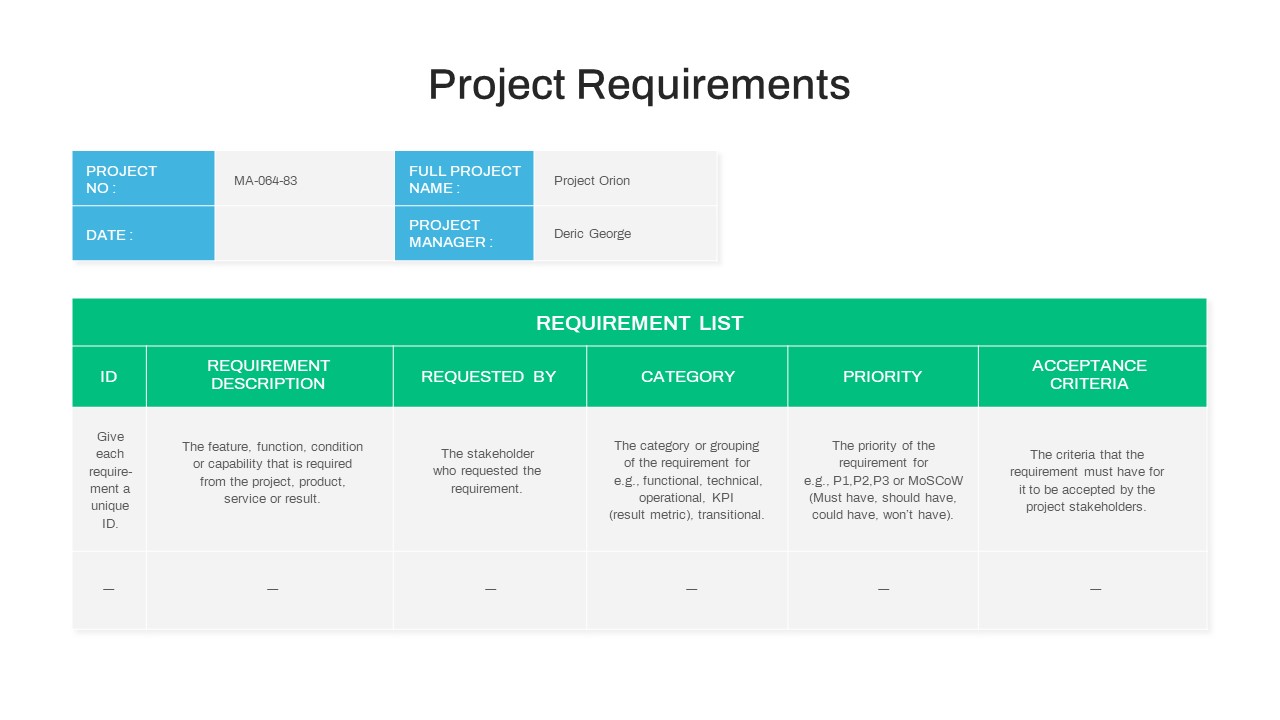
Project Requirement PowerPoint Template
PowerPoint Templates
Premium
-
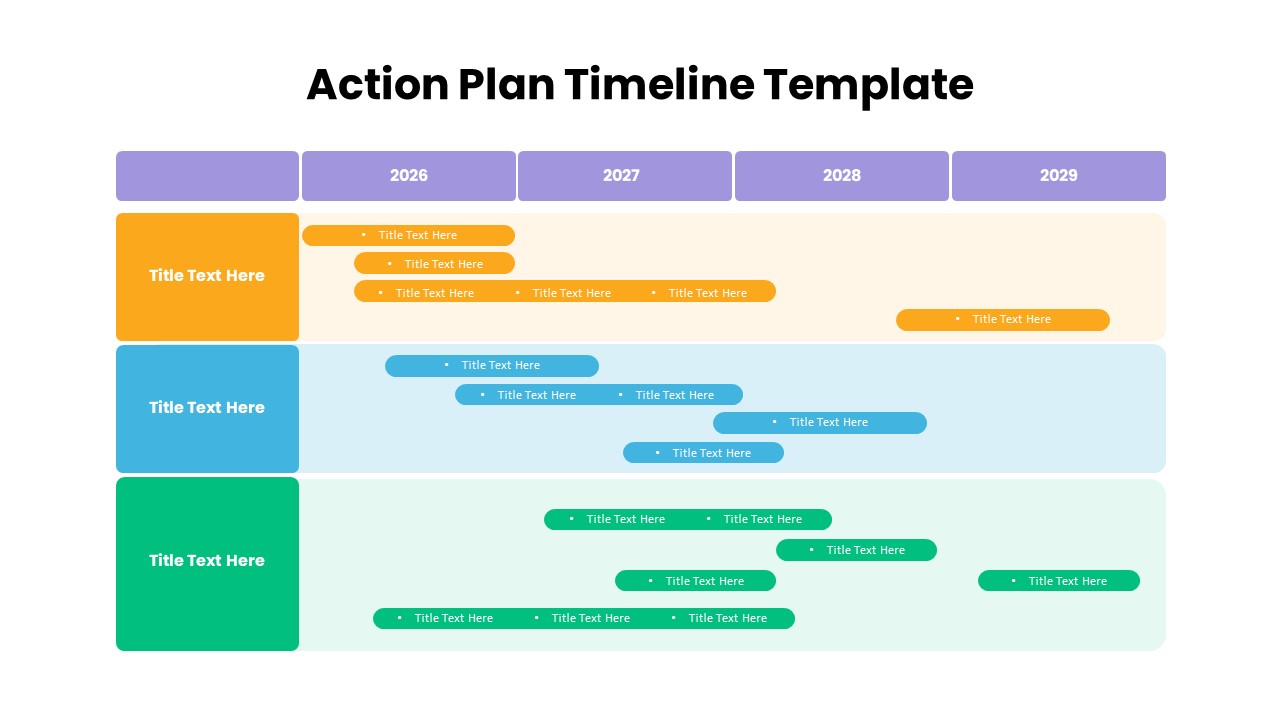
Action Plan Timeline PowerPoint Template
Timeline PowerPoint Template
Premium
-
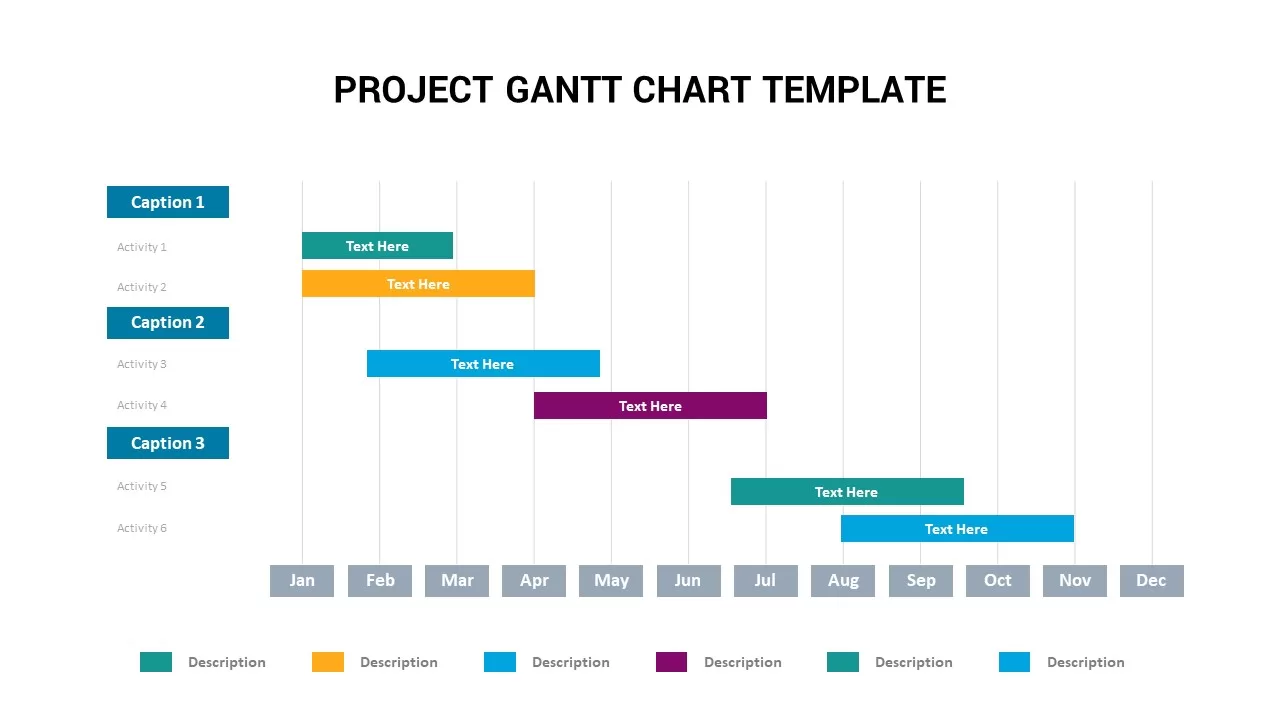
Project Gantt Chart Infographics PowerPoint Template
Infographic
Premium
-

Six Service Analysis Report PowerPoint Template and Keynote
Process Flow Diagrams
Premium
-

Request For Proposal (RFP) Powerpoint Template
PowerPoint Templates
Premium
-

Risk Register Template
PowerPoint Templates
Premium
-
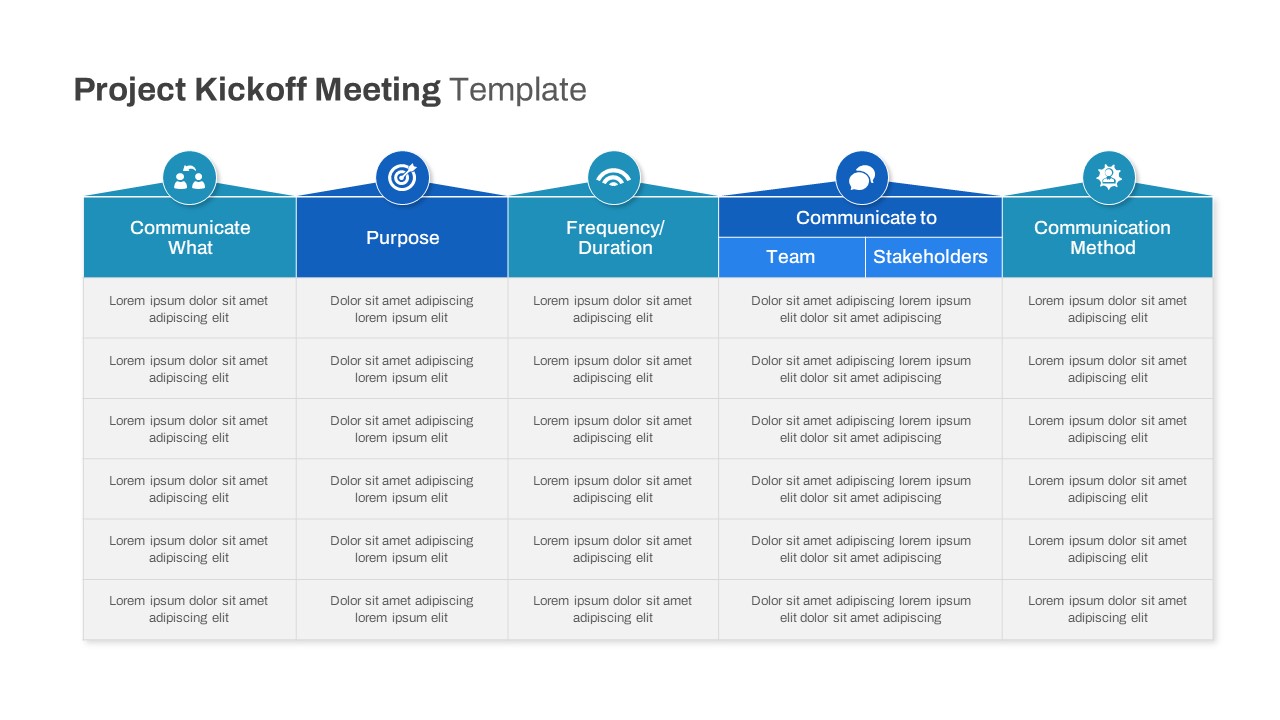
Free Project Kickoff Meeting Template PowerPoint
Free PowerPoint Templates
Free
-
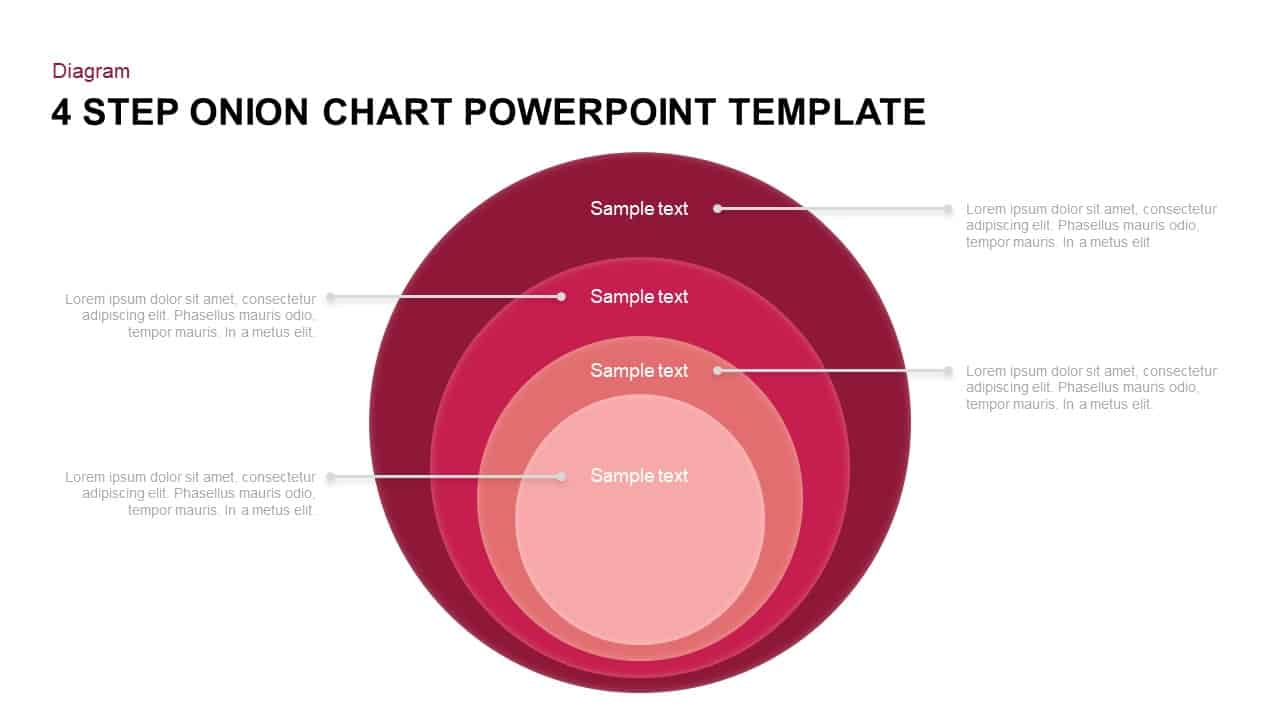
4 Steps Onion Diagram Template for PowerPoint and Keynote
Business Models
Premium
-
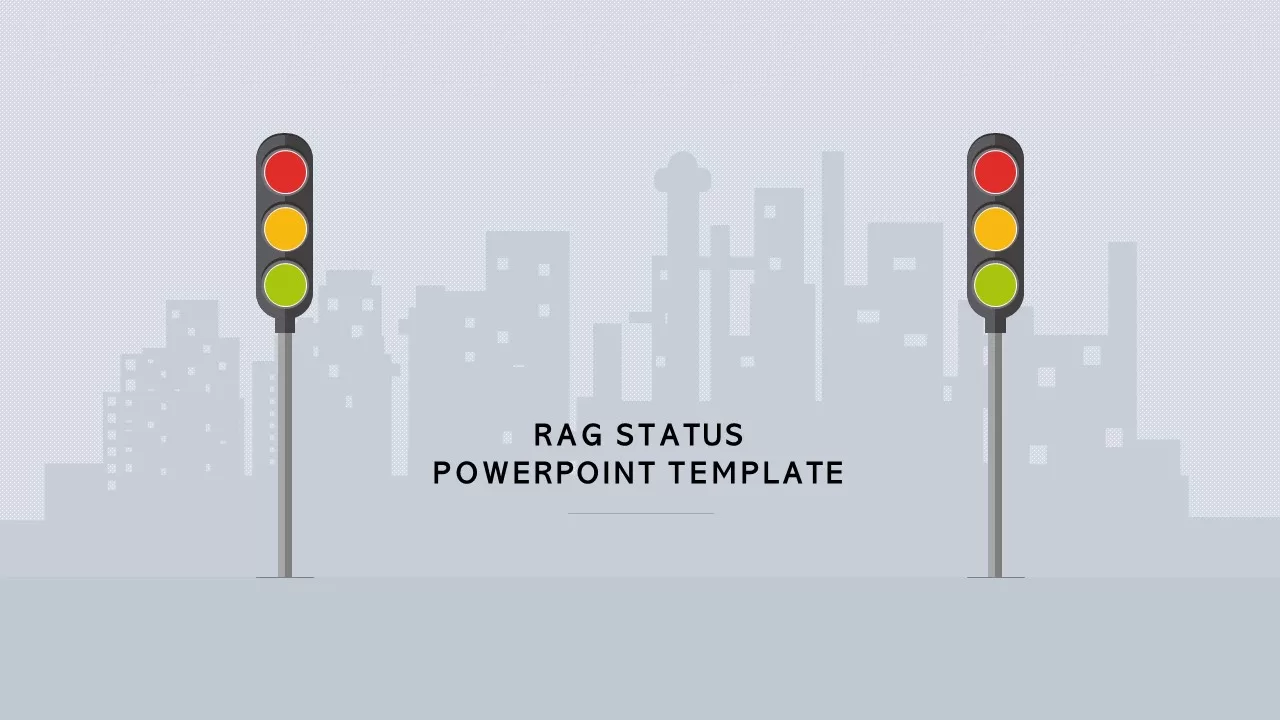
Rag Status Infographic Diagrams
Infographic
Premium
-
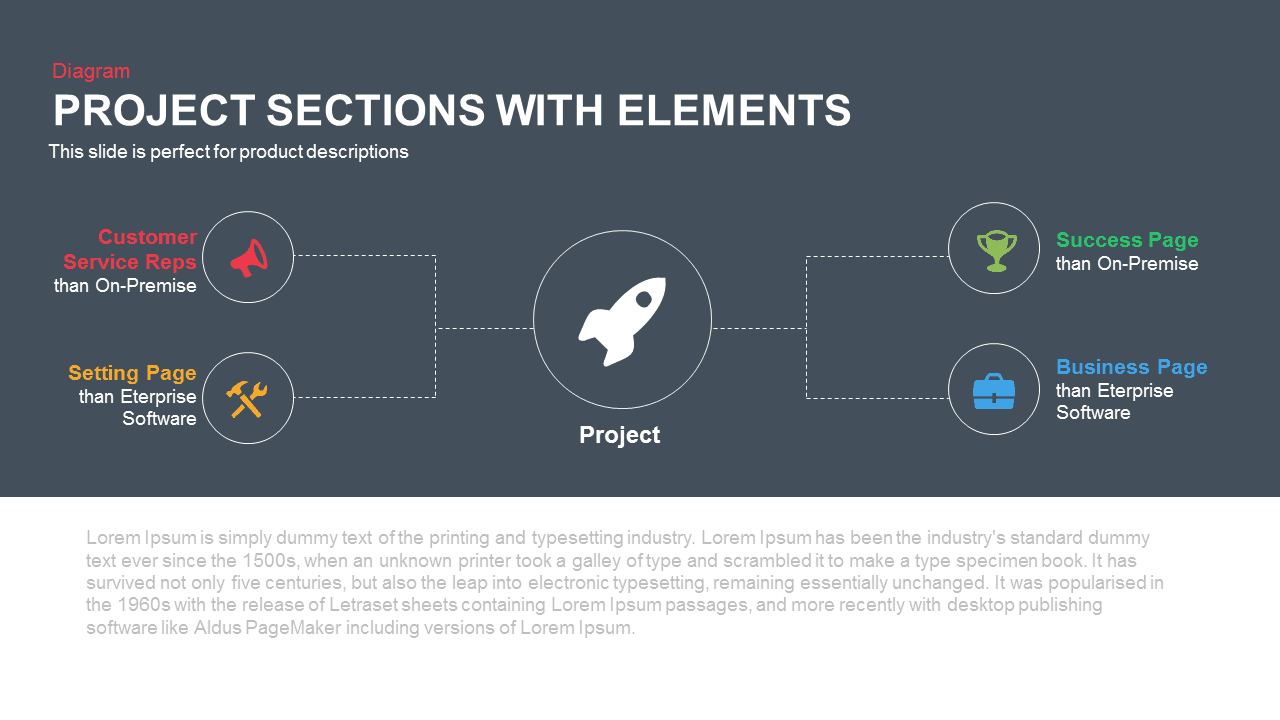
Project Sections with Elements PowerPoint Template and Keynote
Business Models
Premium
-
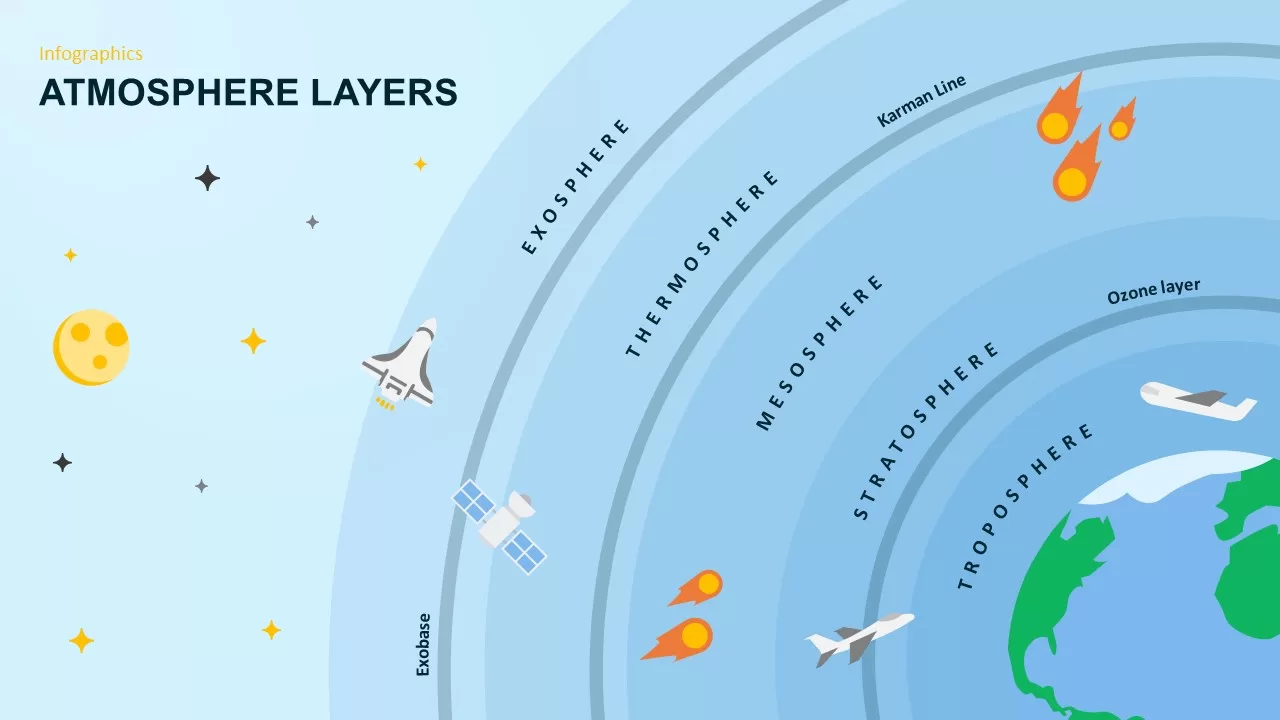
Atmosphere Layers PowerPoint Template
Infographic
Premium
-

Executive Roadmap PowerPoint Template
PowerPoint Templates
Premium
-
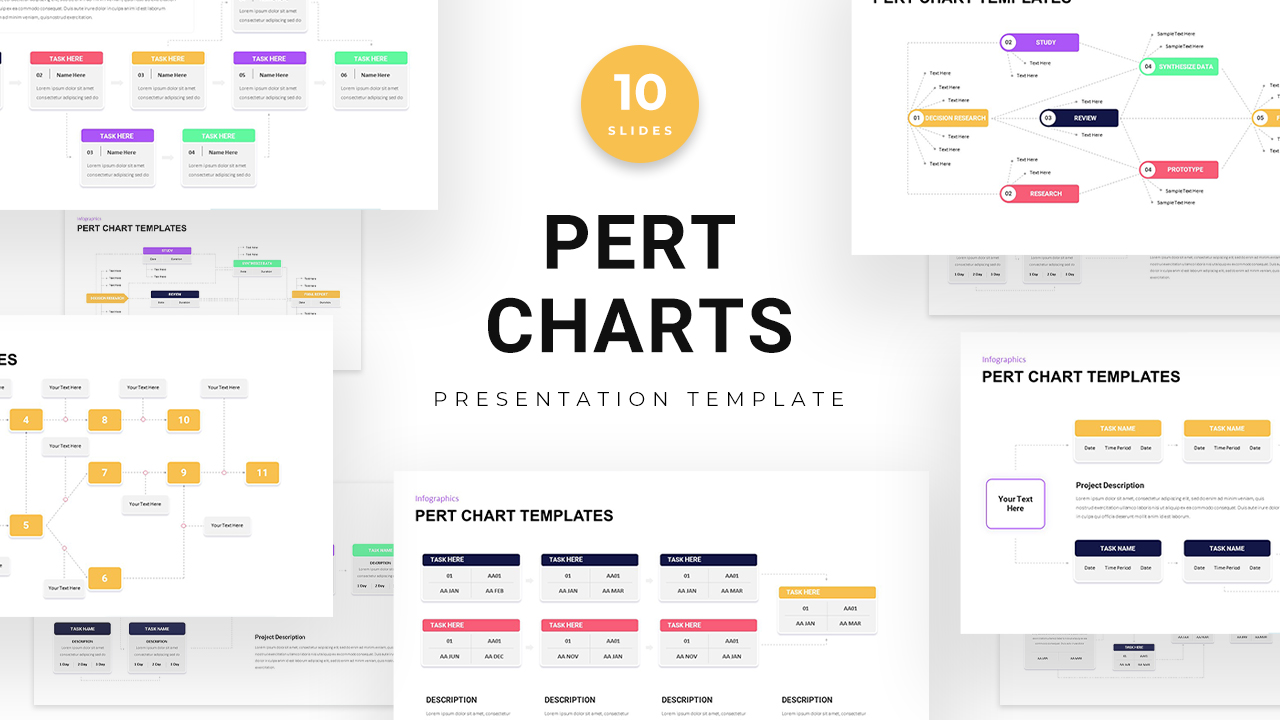
Pert Chart PowerPoint Templates
Diagrams
Premium
-
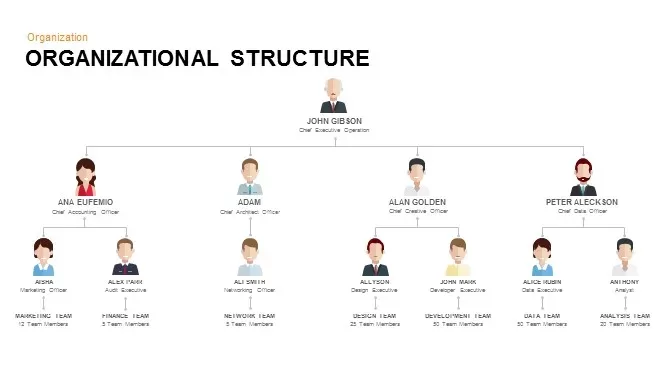
Organizational Structure Keynote and Powerpoint Template
Org Charts
Premium
-
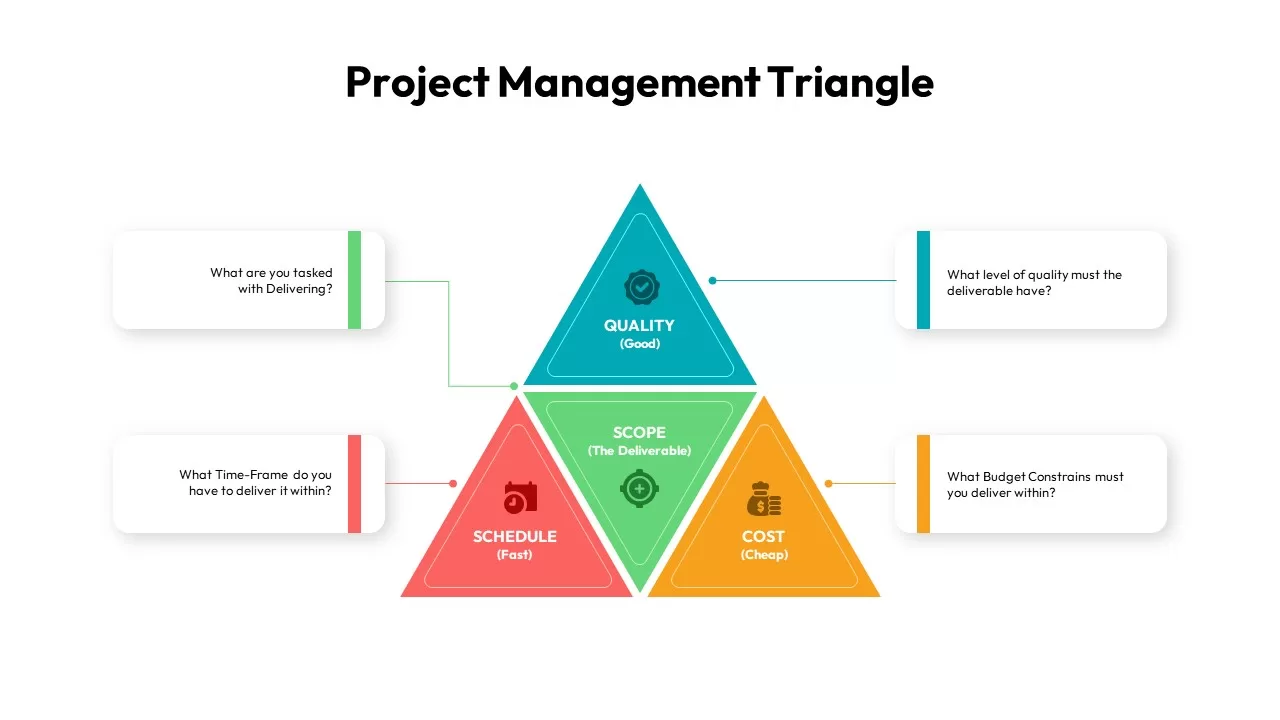
Project Management Triangle
PowerPoint Templates
Premium
-
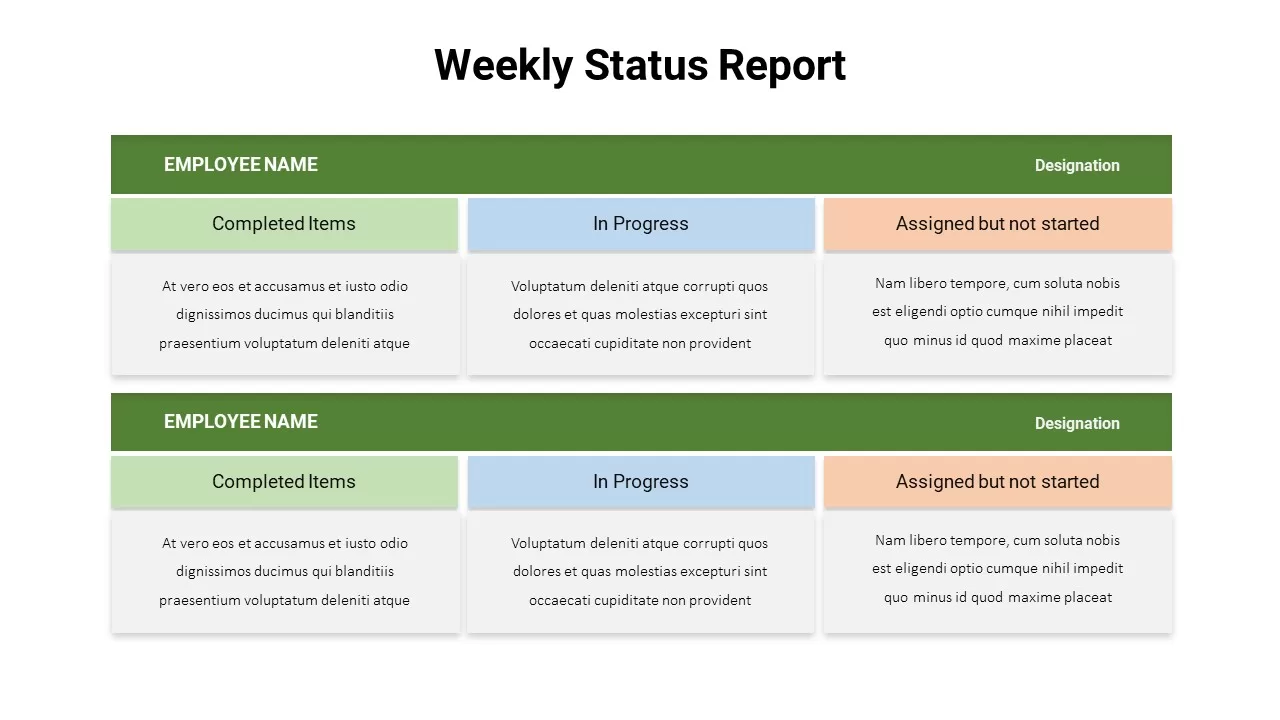
Weekly Status Report
PowerPoint Templates
Premium
-
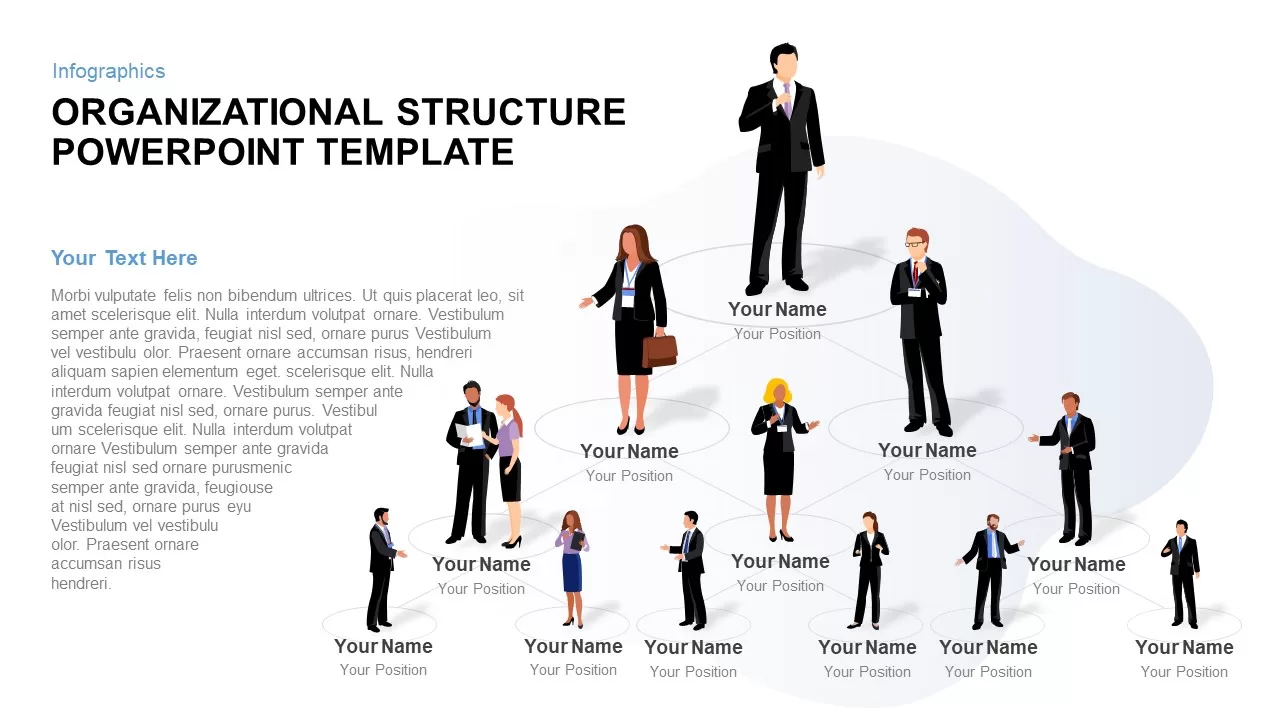
Organizational Structure PowerPoint Template
Org Charts
Premium
-
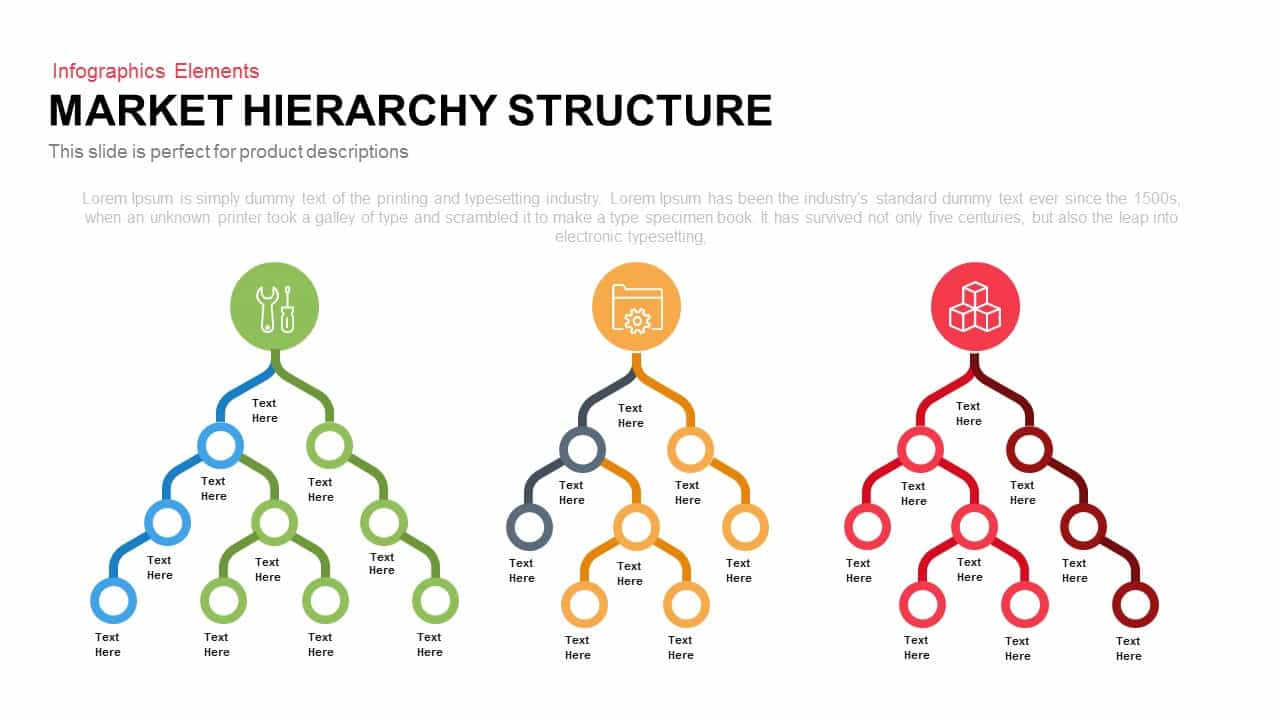
Marketing Hierarchy Structure PowerPoint Template and Keynote Slide
Business Models
Premium
-

Report Bar Chart PowerPoint Template and Keynote
Column and Bar chart
Premium
-
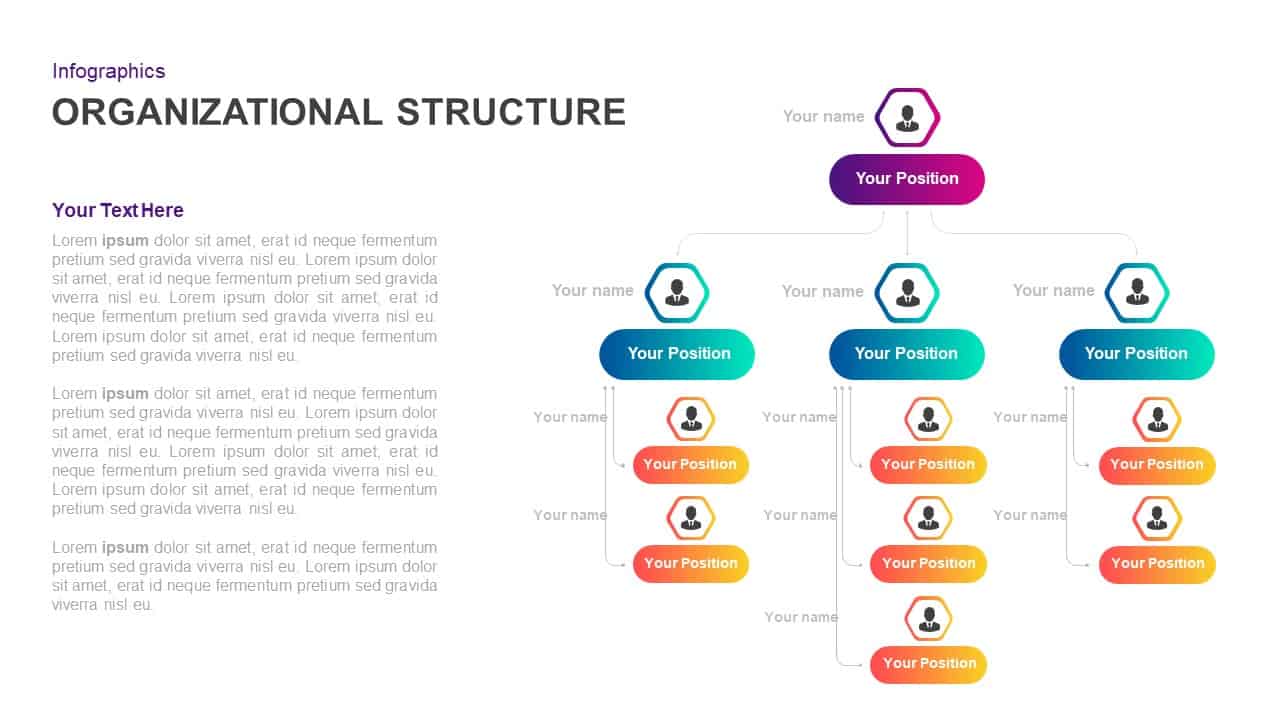
Organizational Structure Template for PowerPoint & Keynote
PowerPoint Charts
Premium
-
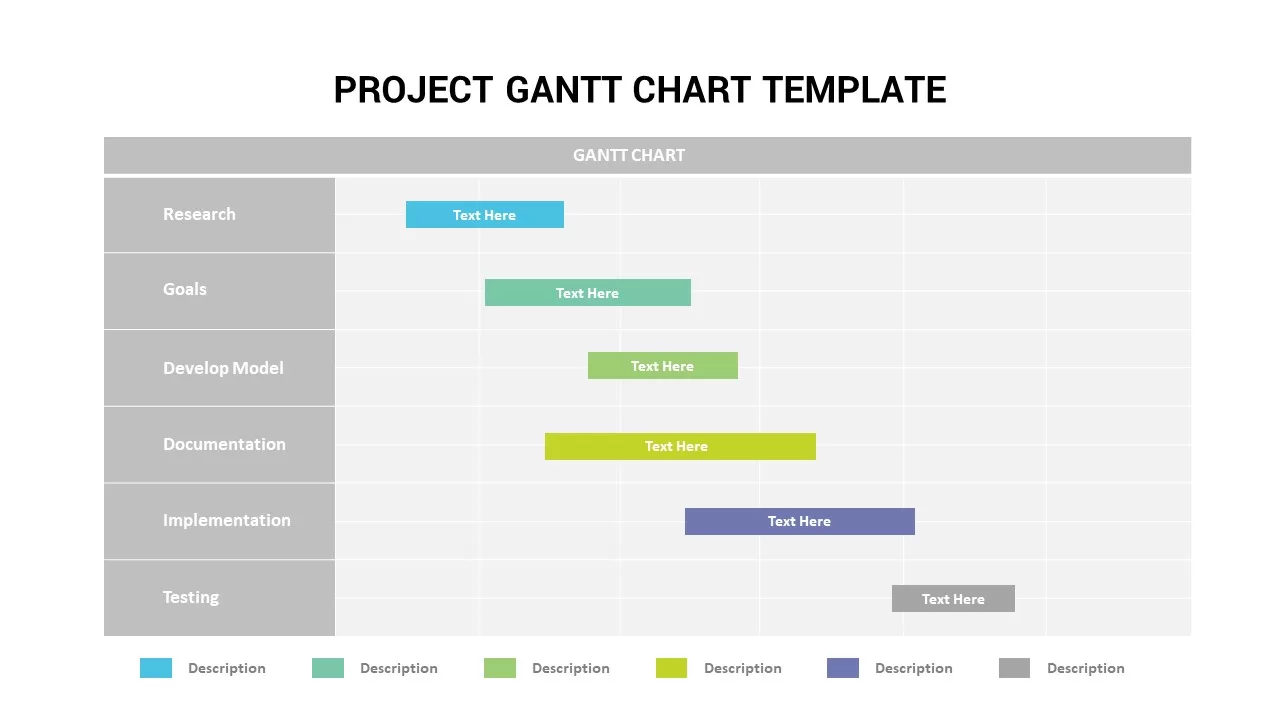
Gantt Chart in PPT Template
Infographic
Premium
-
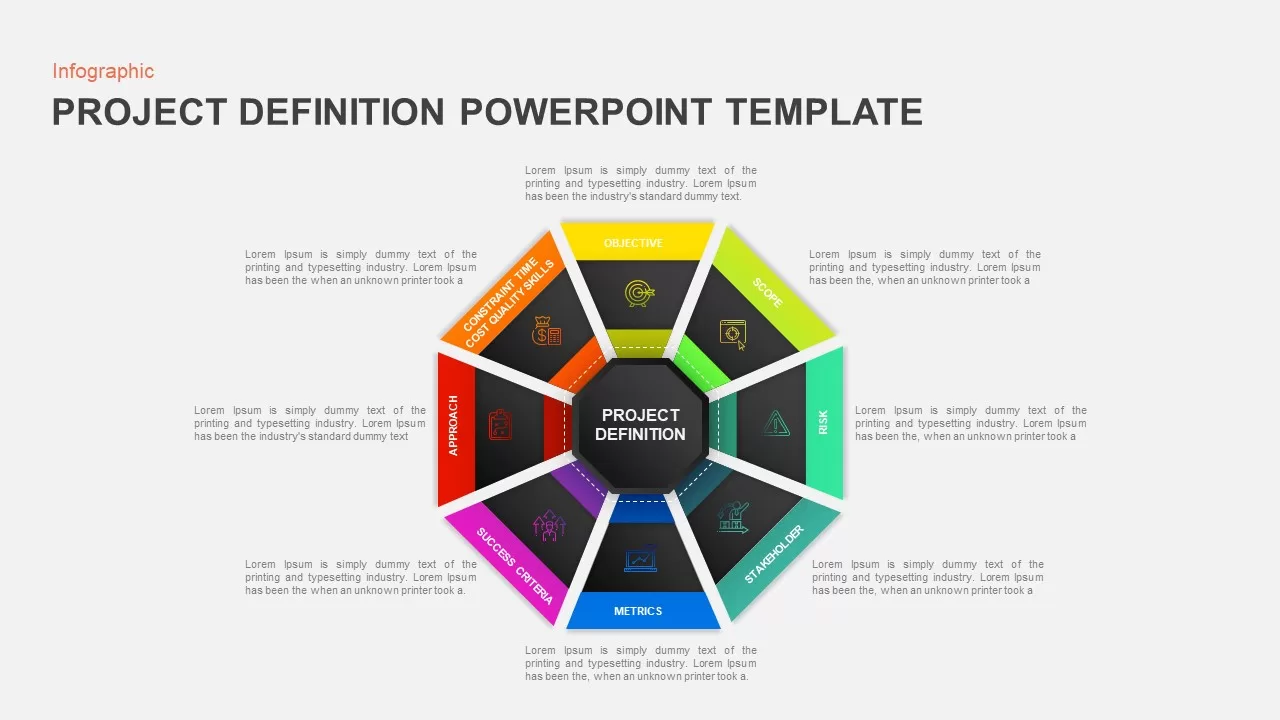
Project Definition Template for PowerPoint
Circular Diagrams
Premium
-
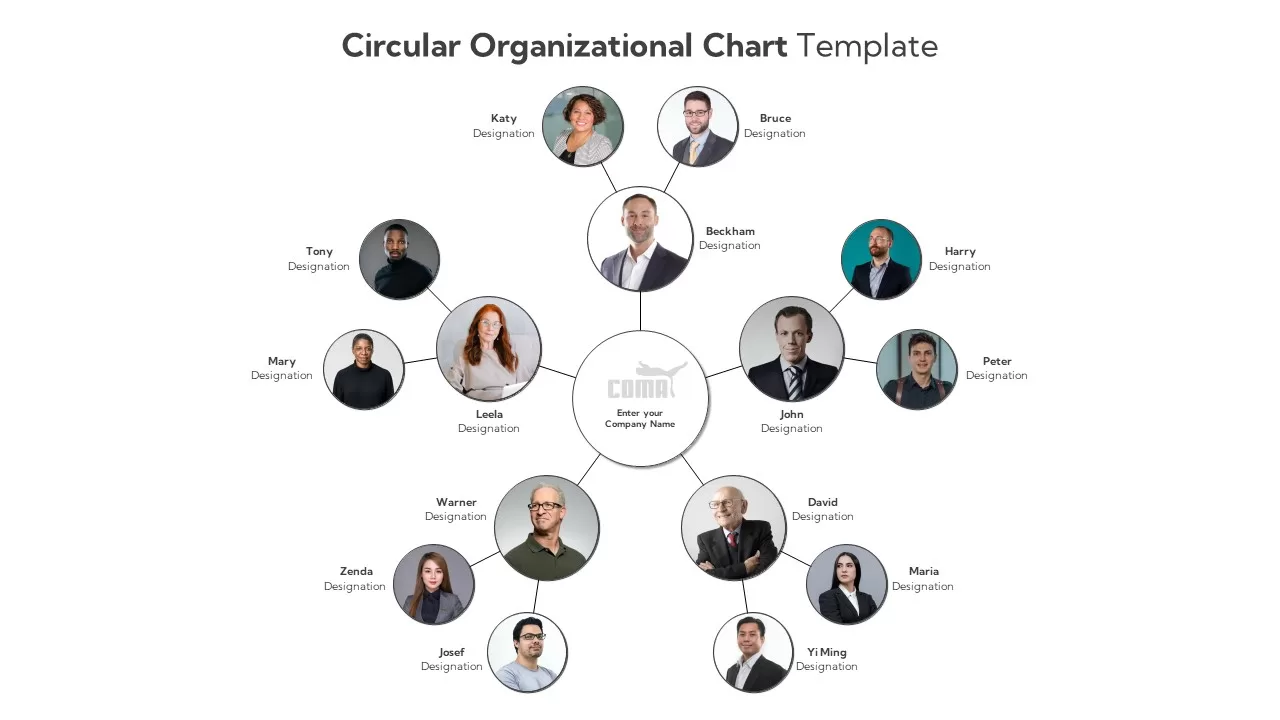
Circular Organizational Chart Template
Org Charts
Premium
-
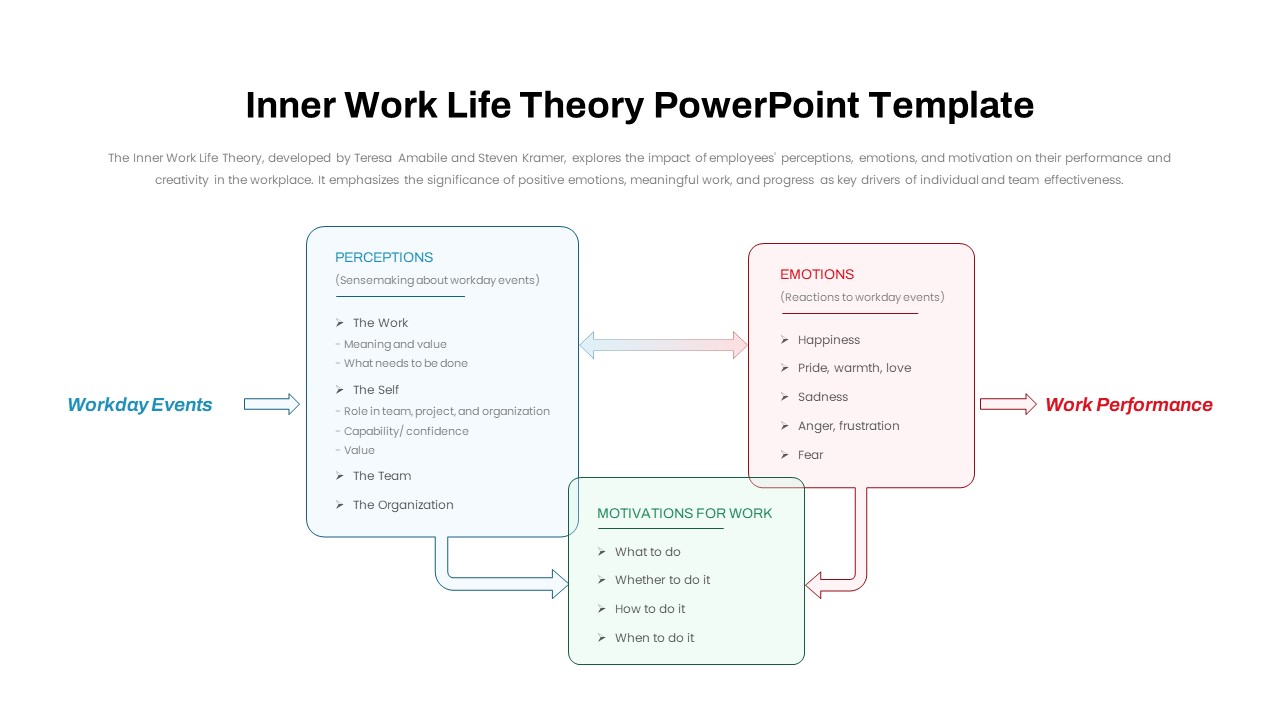
Inner Work Life Theory PowerPoint Template
PowerPoint Templates
Premium
-
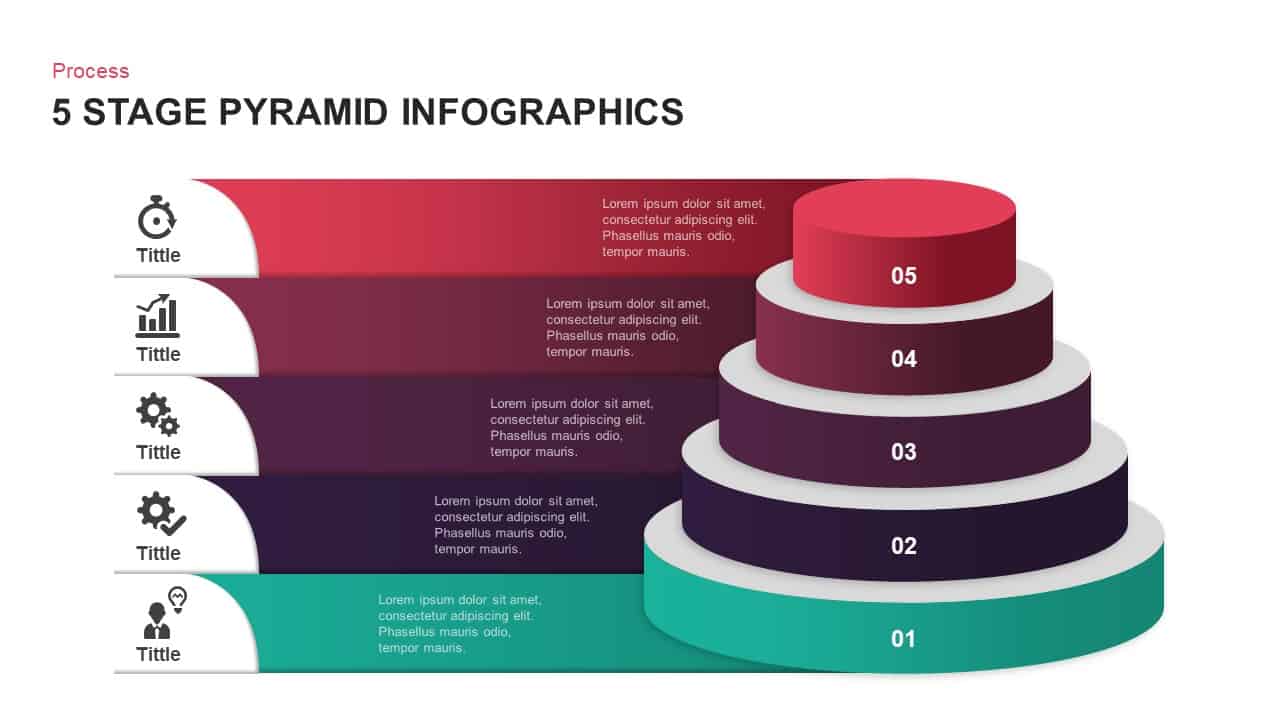
5 Stage Infographics Pyramid Diagram Template for PowerPoint and Keynote
Pyramid
Premium
-

Sales Report Presentation PowerPoint Template
Business Models
Premium
-

Project Stage Gate Template
PowerPoint Templates
Premium
-

Annual Report Presentation Template
PowerPoint Business Templates
Premium
-

One Pager Business Plan Template
PowerPoint Business Templates
Premium
-
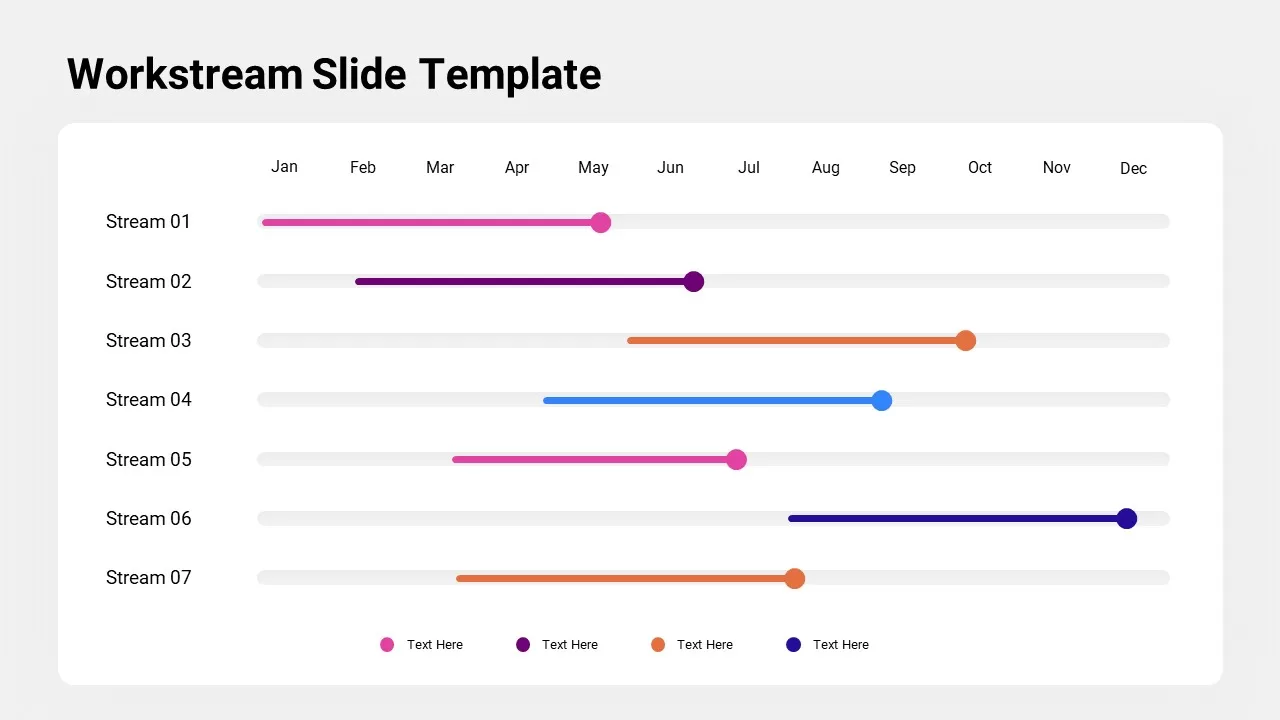
Workstream Slide Template
PowerPoint Templates
Premium
-

Process Arrows PowerPoint Templates and Keynote template
Arrow Diagrams
Premium
-

Project Execution Plan PowerPoint Template
Infographic
Premium
-
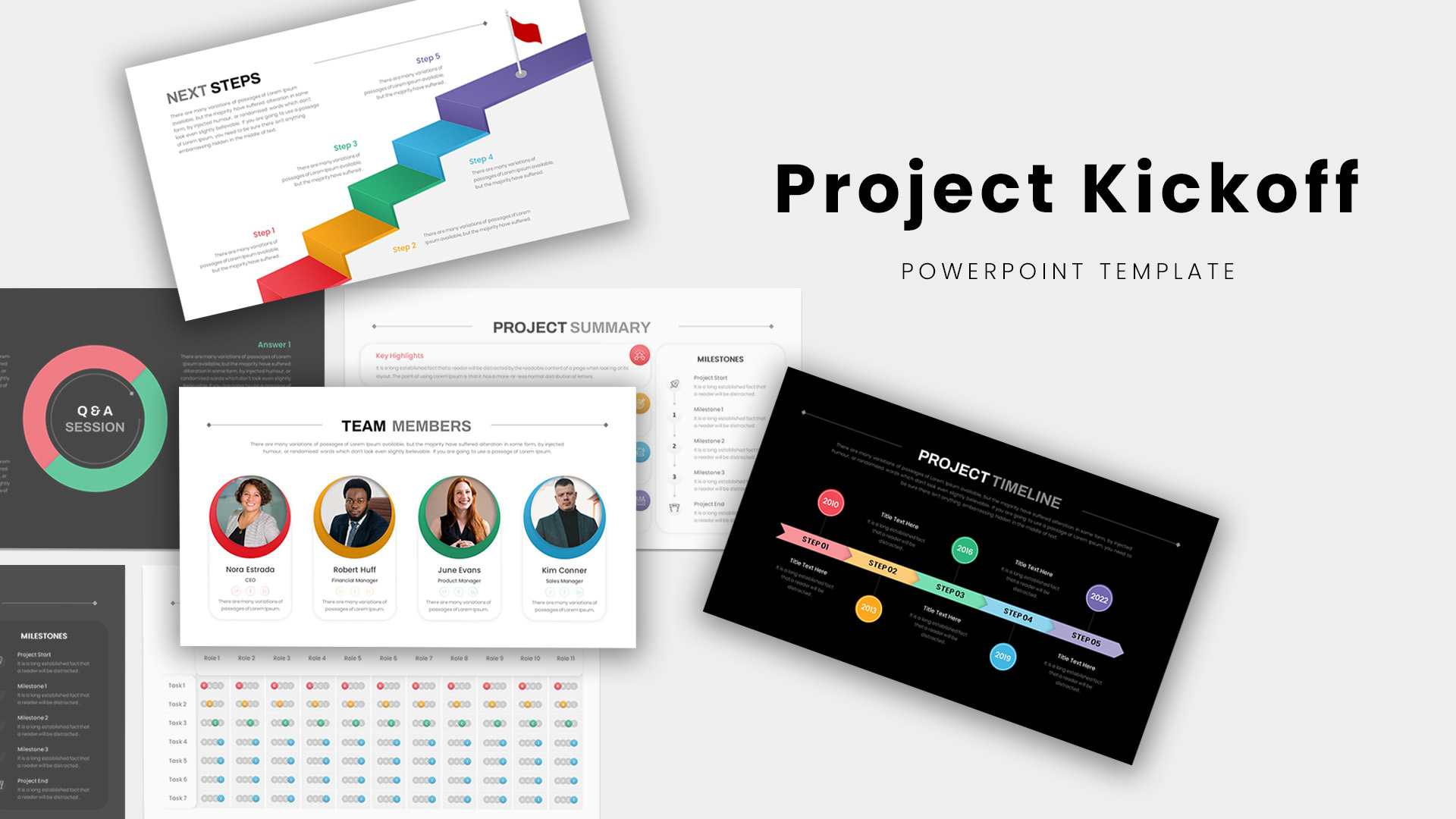
Project Kickoff Meeting Deck PowerPoint Template
PowerPoint Templates
Premium
-
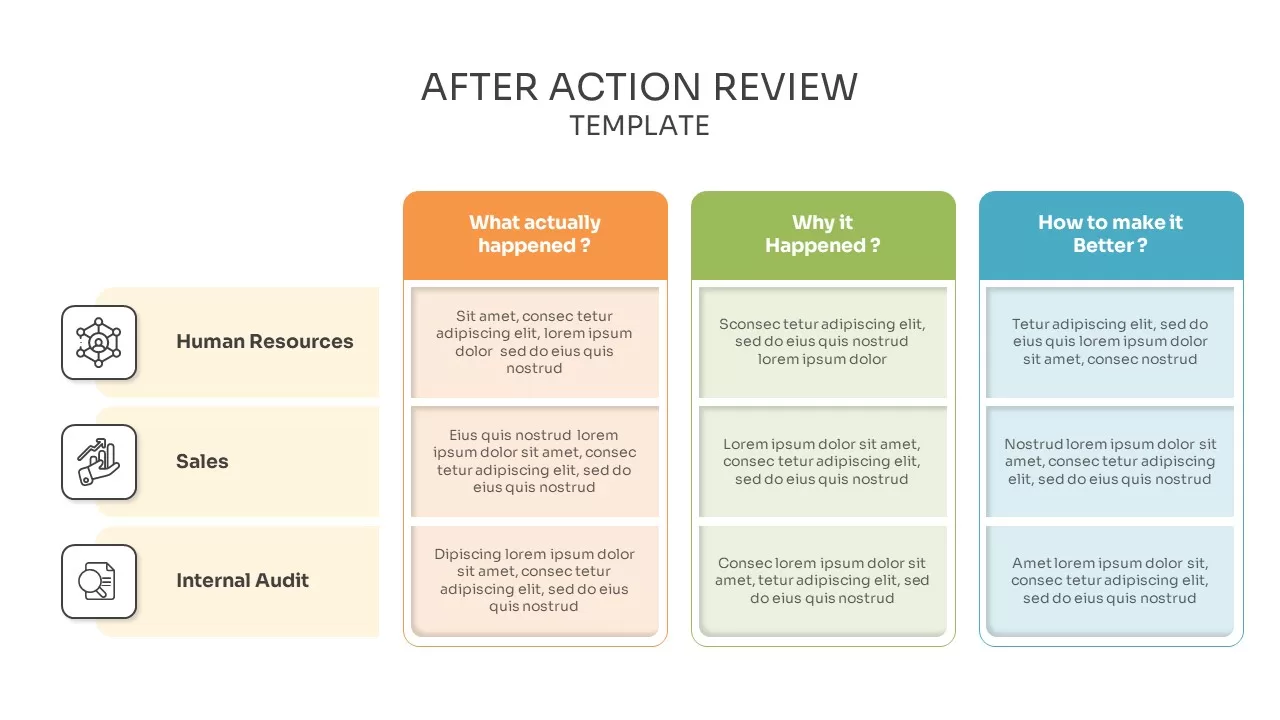
After Action Report Template
PowerPoint Charts
Premium
-

Financial Report Metaphor PowerPoint Presentation Template
Metaphor, Simile & Analogy
Premium
-
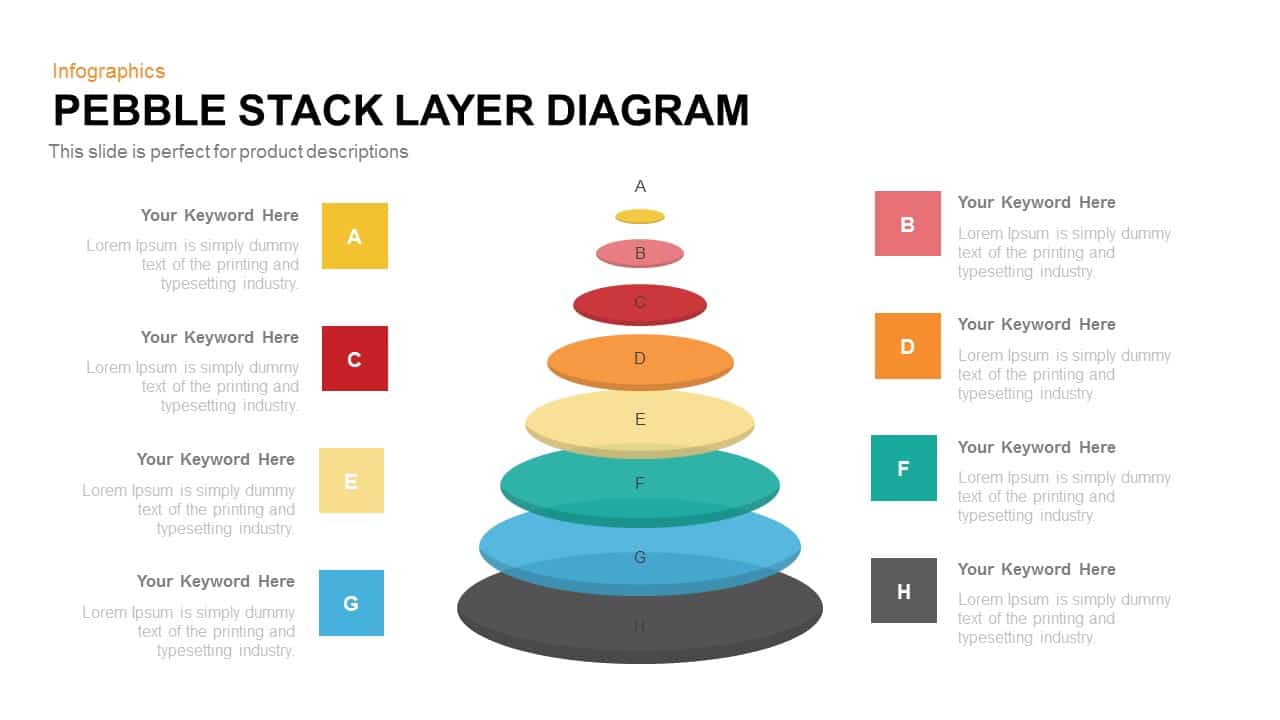
Pebble Stack Layer Diagram PowerPoint Template
Diagrams
Premium
-
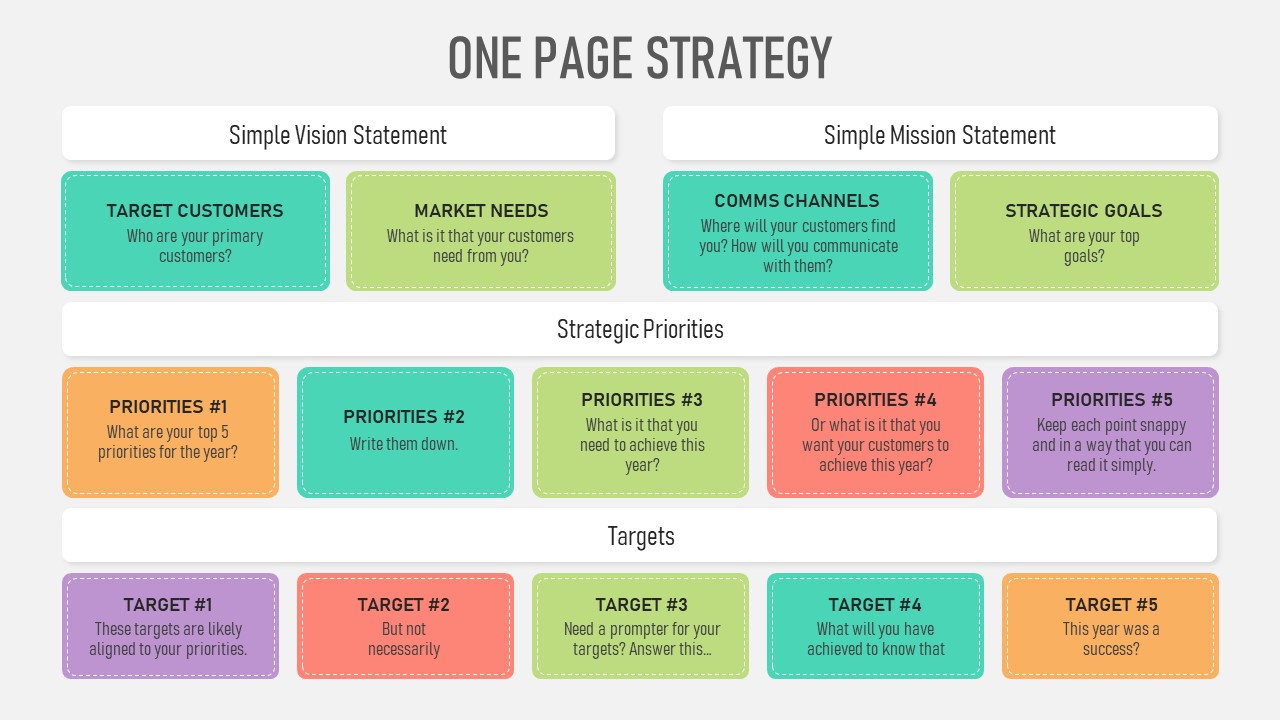
One Pager Strategy PowerPoint Template
Keynote Templates
Premium
-
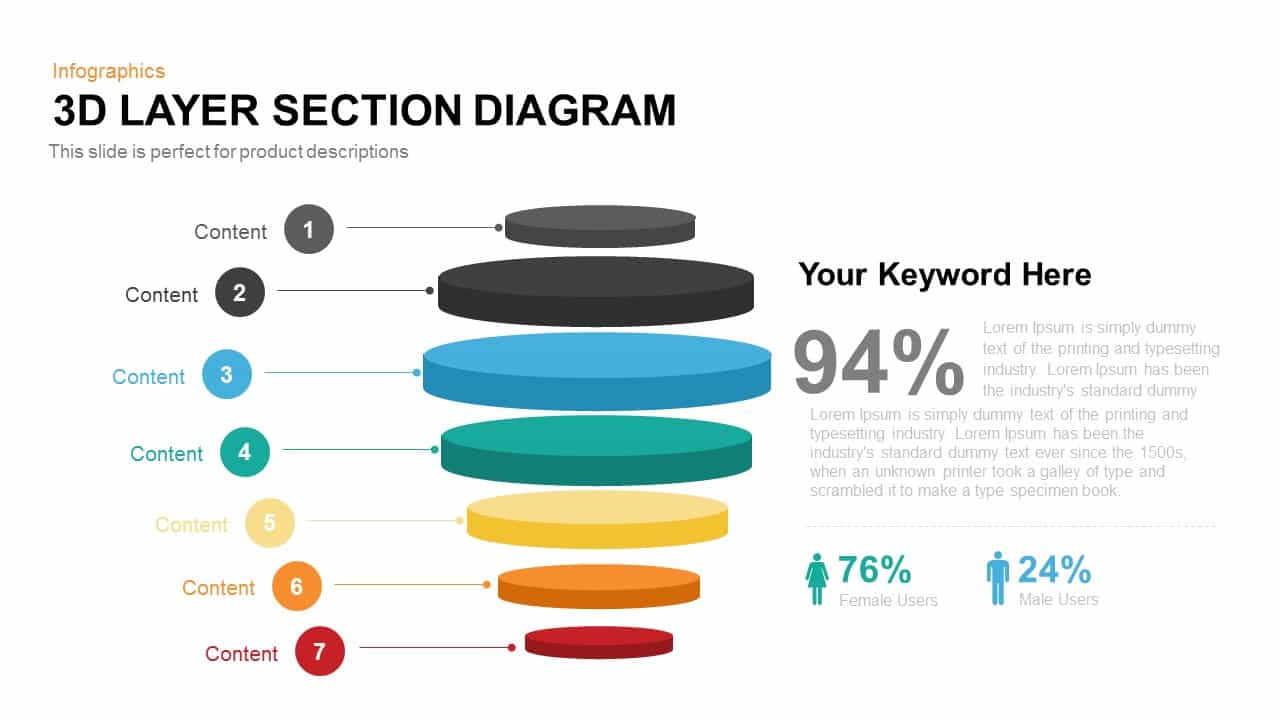
3D Layer Section Diagram PowerPoint Template and Keynote Slide
Business Models
Premium
-
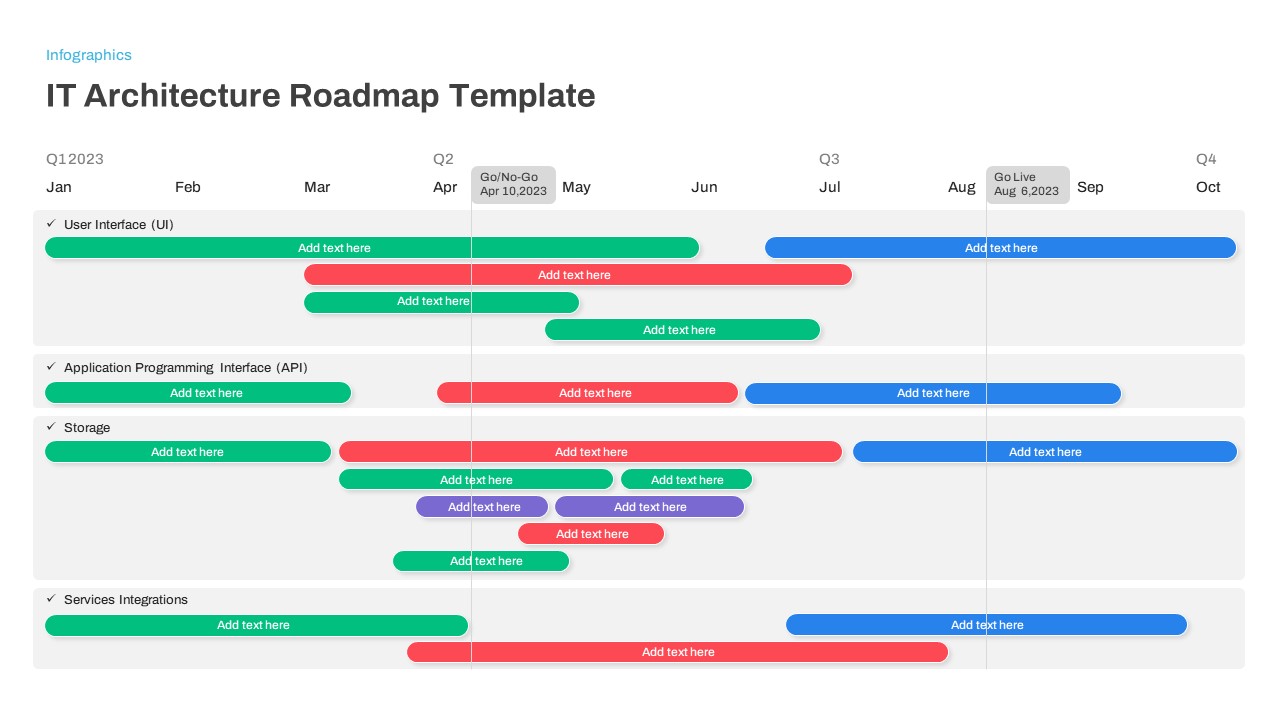
IT Architecture Roadmap PowerPoint Template
PowerPoint Templates
Premium