Multipurpose PowerPoint Template 15

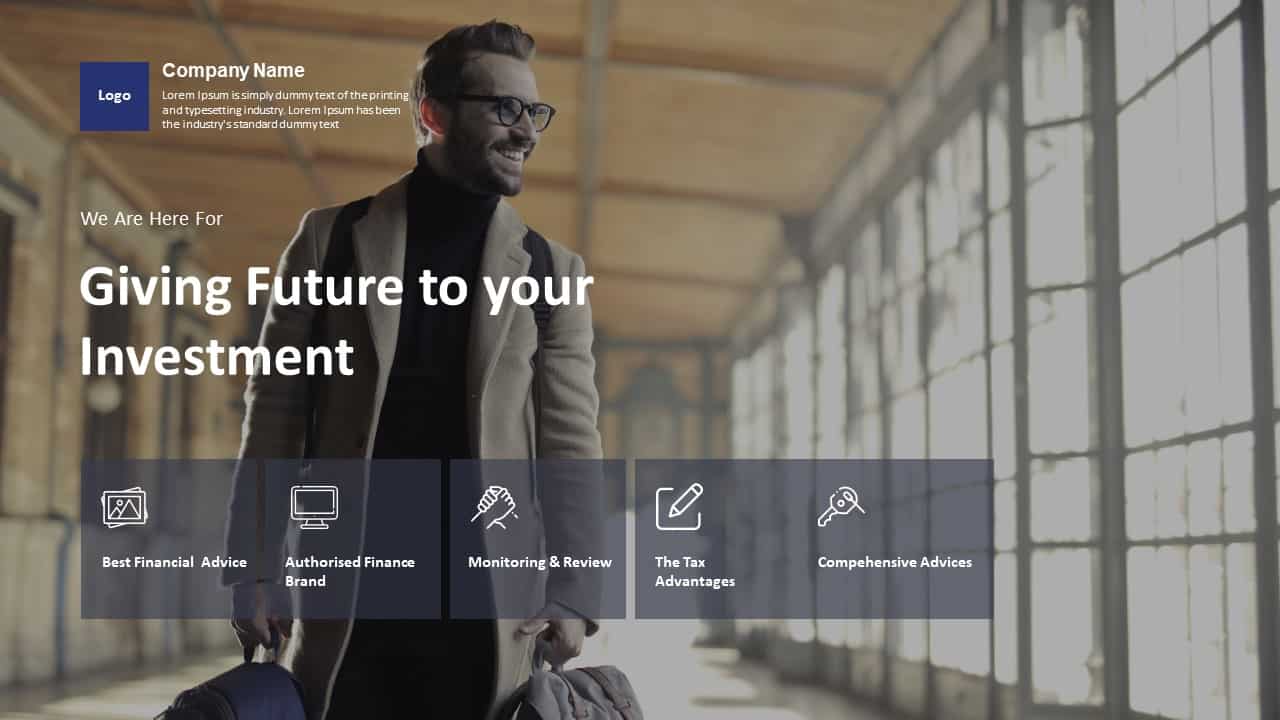
The multipurpose presentation template is an outstanding business ppt design containing 16 different slides to introduce your portfolio or company history. The template is divided into two sections. On the first 9 slides, you introduce your company hierarchy structure, including CEOs, other creative team members, the company's global reach, and your products and plans. The next 7 slides are the graphical representation of your sales and income. Includes line graphs about service, company timeline, SWOT analysis template, process infographic diagram, company locations or global reach, and a thank you slide at the end. It also includes sample infographics, a world map, financial charts, graphs, and more. This simple business presentation is ideal for demonstrating sales and performance charts, targets, or the introduction of stakeholders in the company. The contemporary design of the business PowerPoint is a device to amaze the audience with easy-to-use company introduction templates. This exemplifies the best practices for creating a mental image to understand hard concepts and charts. The multipurpose business template created with investment PowerPoint shapes and graphical charts allows the user to create better fundraising presentations and attract investors by simply picturing the company timeline and major accomplishments. Only professional minded-persons can utilize such images for business presentations, so your spectators will understand the scientific interventions that you infused to develop your business or company. Hence, you can impress your investors and make new deals with them. The 16-slide PowerPoint for business presentation is a perfect company introduction slide created with almost all elements of a startup presentation which aims to attract people's investment to the company. The users can make sure his/her topic is at full potential, and the audience learns in a full-fledged condition after using the simple business PowerPoint template. Your business plans, company profiles, and project portfolios can be displayed using the multifunctional ppt template. It is a textbook company presentation slide with the simplest artwork and PowerPoint objects.















