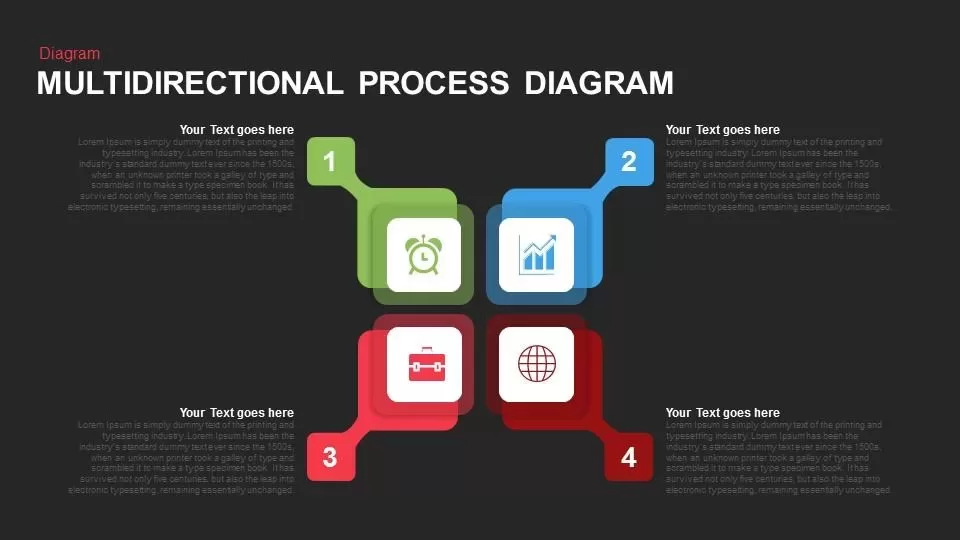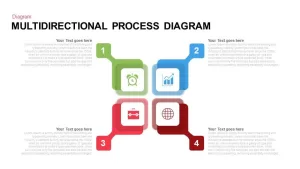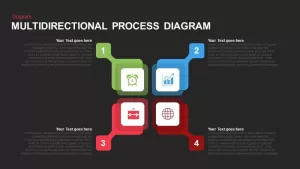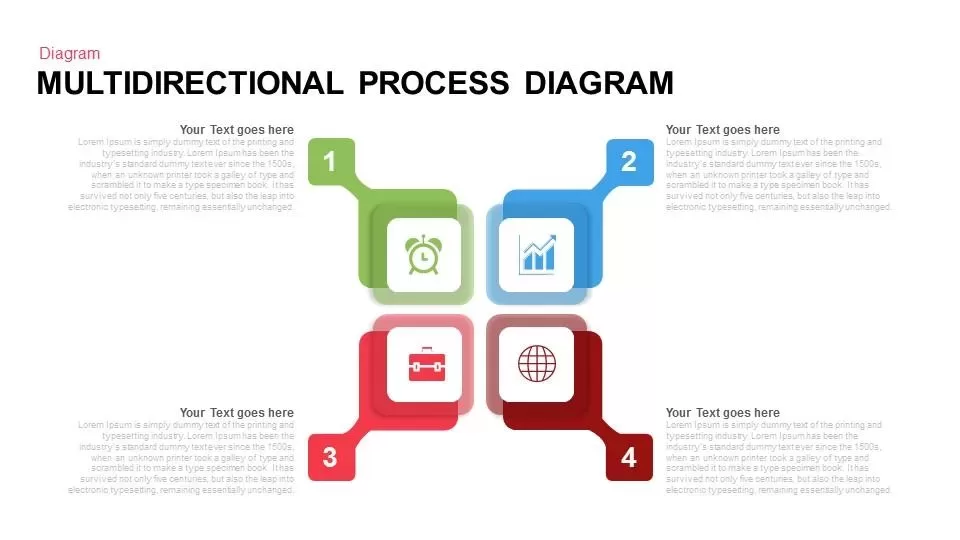
- Version
- Download 125
- File Size 0.00 KB
- File Count 1
- Create Date July 21, 2017
- Last Updated February 15, 2024
Multi Directional Flow Diagram PowerPoint Template and Keynote
Multi Directional Flow Diagram PowerPoint Template
Multi-directional flow diagram PowerPoint template and keynote is a four section slide for professional presentation. The square diagram has simple and clean visual to present range of topics related to business and education. The PowerPoint contains a high-quality flat shape of presentation in soft colors. Each section of square diagram has two levels that is one to display title and other for descriptions. For instance, users can move the infographic icons into the numbered tails and add titles in the squared box. The removal of the icons and adding text in the zones is not a hard task, anyone have fundamental knowledge in Microsoft PowerPoint, and it is easy to make such changes. So the presenters can make multiple changes in the multi PowerPoint template.
The multi directional process diagram PowerPoint template is a ready-to-use diagram for presenters, assisting them in an effective content delivery. Simply edit the text placeholders with useful information the display any concept. For example, providing an easy to understand step-by-step process flow of project management to the team, or to define change management and quality management. Besides, the users can make presentation on business strategies and new business trends. When the new trends in business spread out in the market, the companies must make changes in their existing strategies. So the process diagram ppt template is ideal to illustrate the components of strategy changes and new business plans.
The multi-directional flow diagram for PowerPoint presentation is worth for different presentation irrespective of the topic. It is ideal to cover the process of business life cycle and business profile presentation. Besides, business agenda presentation and vision and mission presentation can be done with the business PowerPoint template, the concept of time management and PEST analysis can be illustrated here. The straight forward look and the neat and clean layout enable the audience to keep their presence of mind. The users can download four section text boxes in PowerPoint and keynote template to present the similar topics.
Attached Files
| File |
|---|
| https://premiumdownloads.s3.amazonaws.com/SB00763-Multidirectional-process-diagram.zip |
Login to download this file
Add to favorites
Add to collection
-
Item ID
SB00763 -
Rating
0.0
(0 reviews)
Related Templates
-
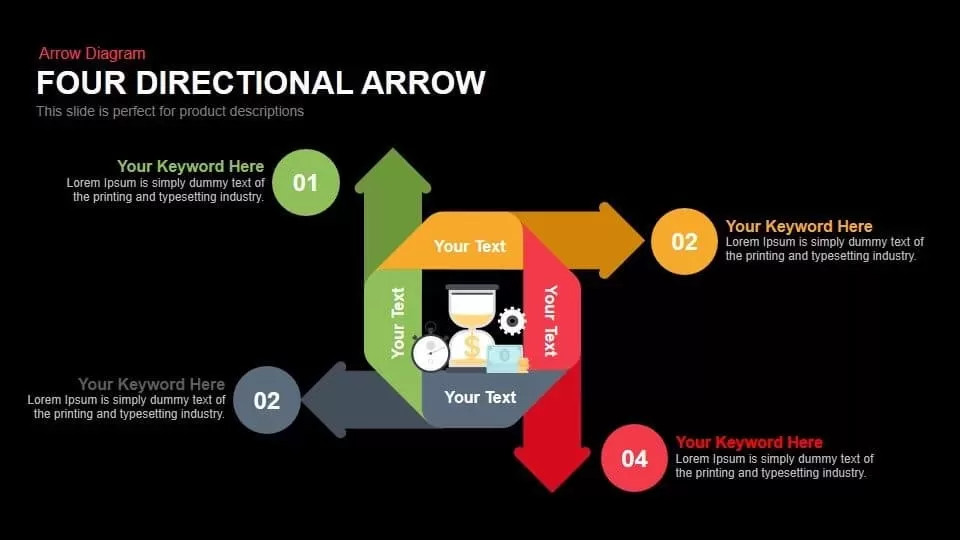
Four Directional Arrows PowerPoint Templates and Keynote
Arrow Diagrams
Premium
-
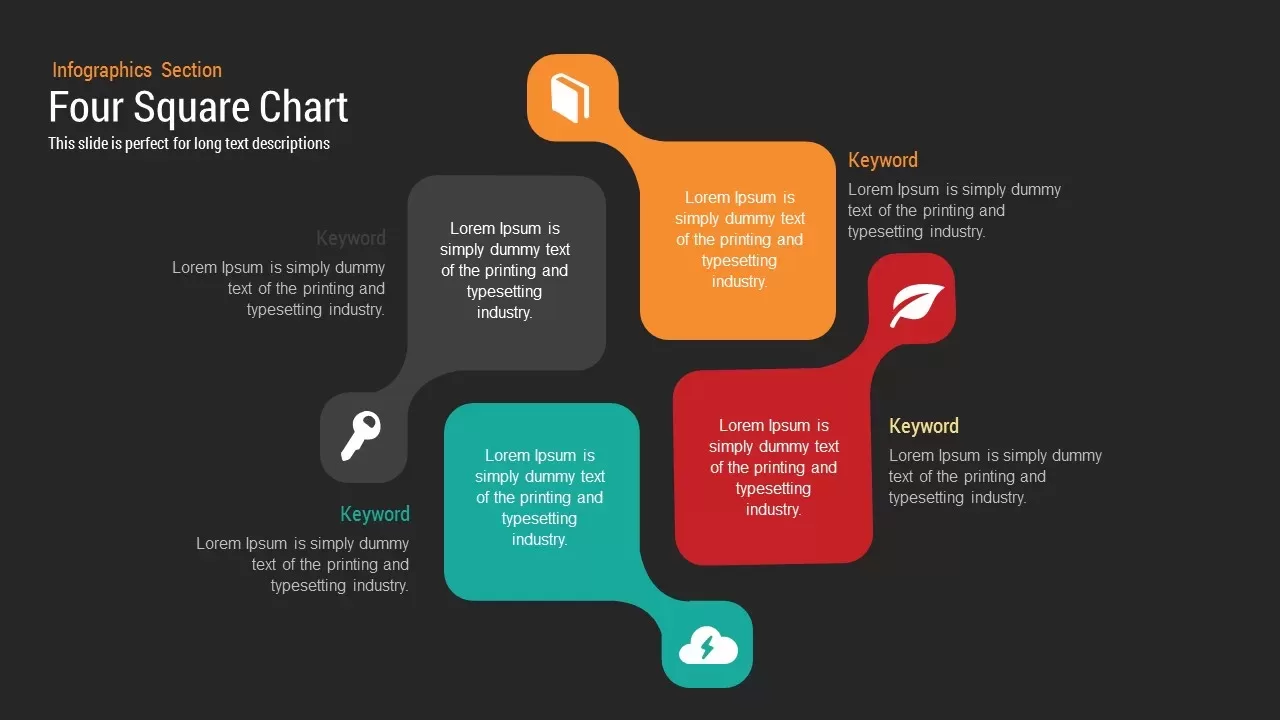
Four Square Diagram PowerPoint Template and Keynote Slide
Business Models
Premium
-

5 Stage Linear Process Flow Diagram PowerPoint Template and Keynote Slide
Process Flow Diagrams
Premium
-
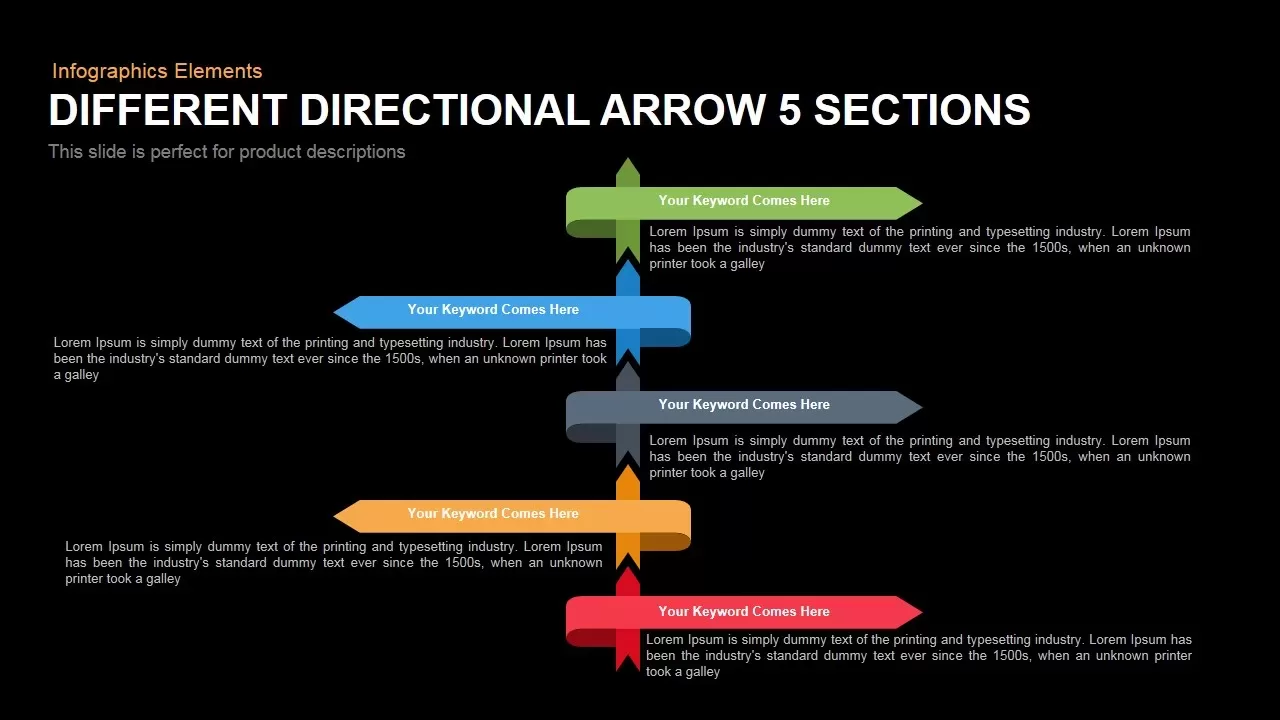
Different Directional Arrows Template for PowerPoint and Keynote
Arrow Diagrams
Premium
-
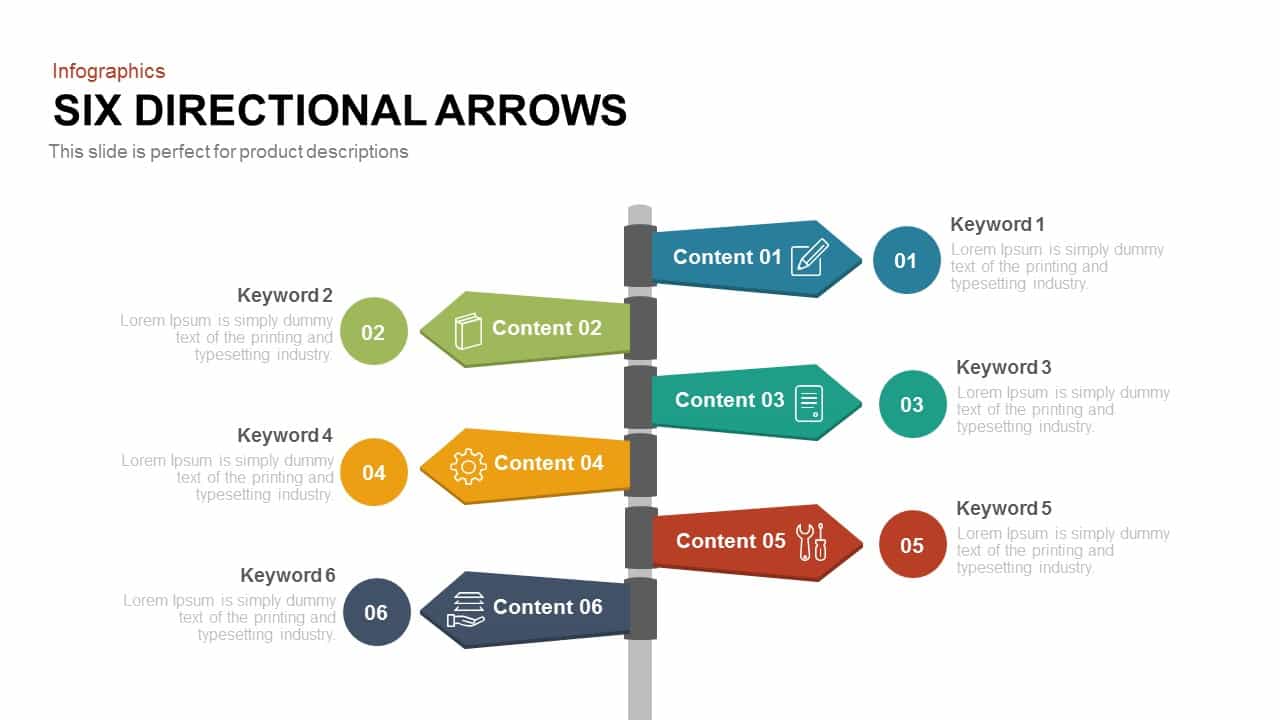
Six Directional Arrows PowerPoint Templates and Keynote
Arrow Diagrams
Premium
-
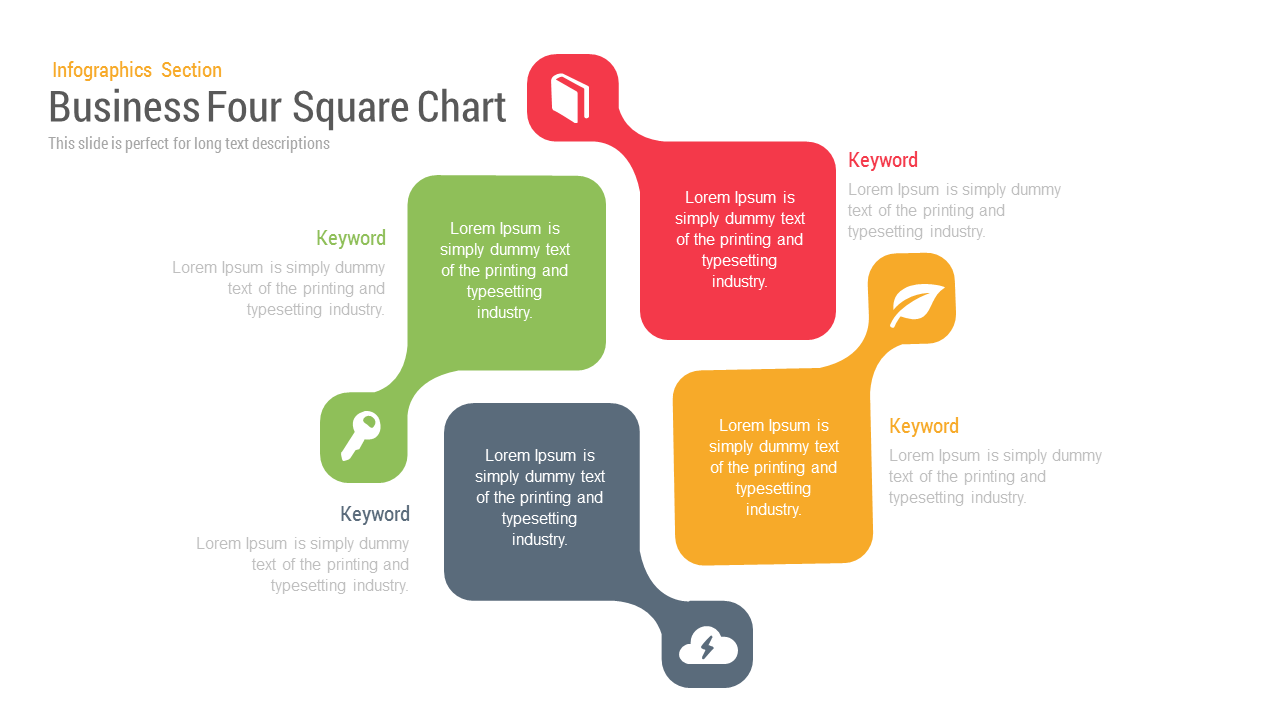
Business Four Square PowerPoint Template and keynote Slide
Diagrams
Premium
-
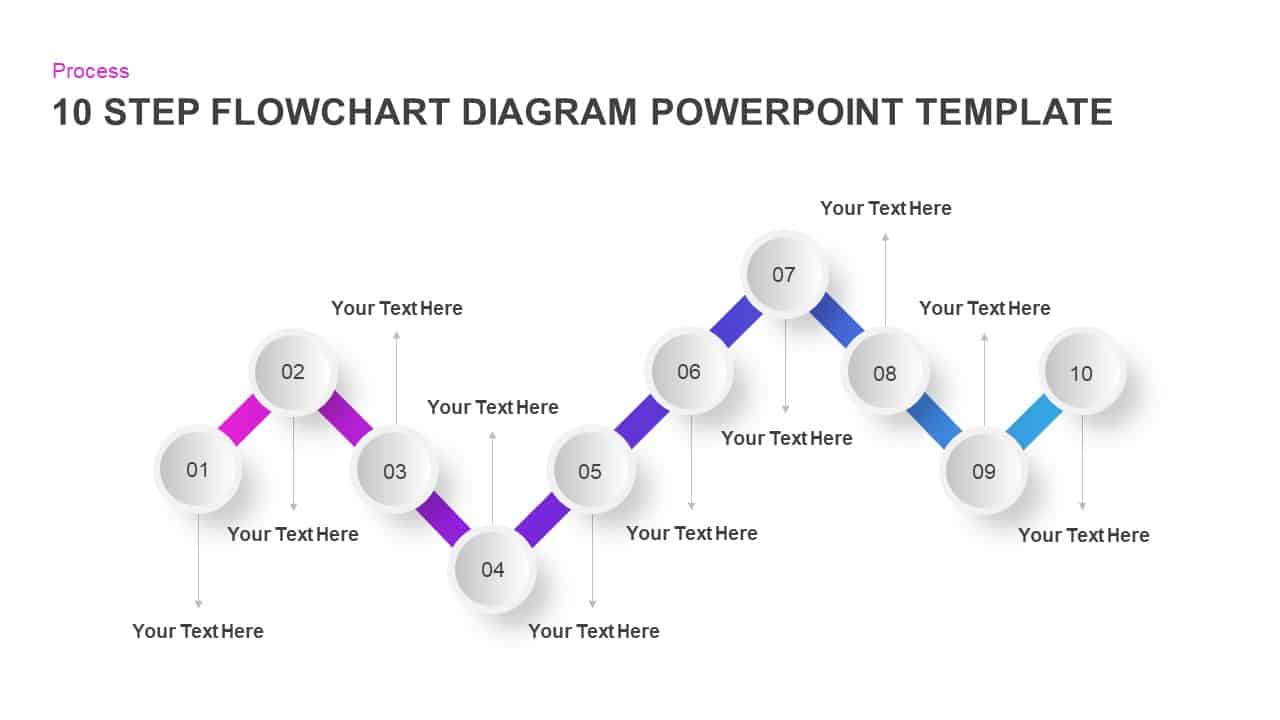
10 Step Flow Chart Diagram Template for PowerPoint and Keynote
Flow Charts
Premium
-

Section Circular Diagram PowerPoint Template and Keynote
Arrow Diagrams
Premium
-
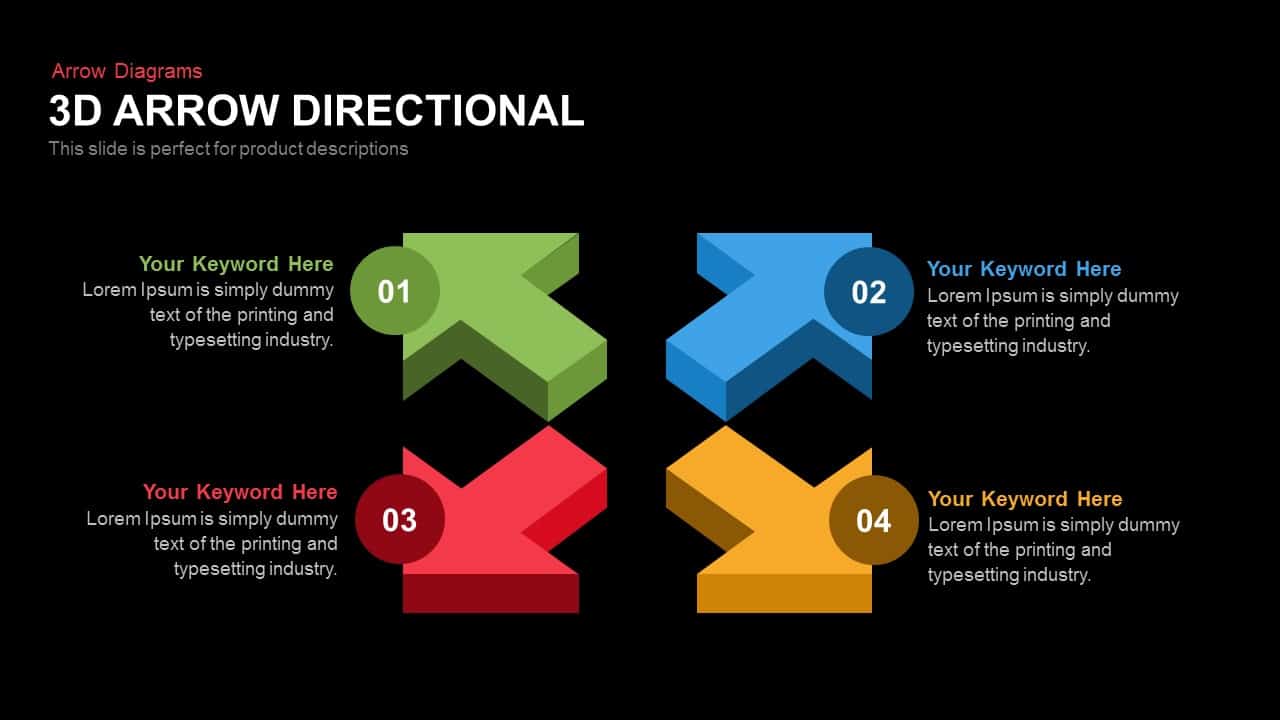
3D Directional Arrow PowerPoint Template and Keynote Slide
3D Shapes
Premium
-
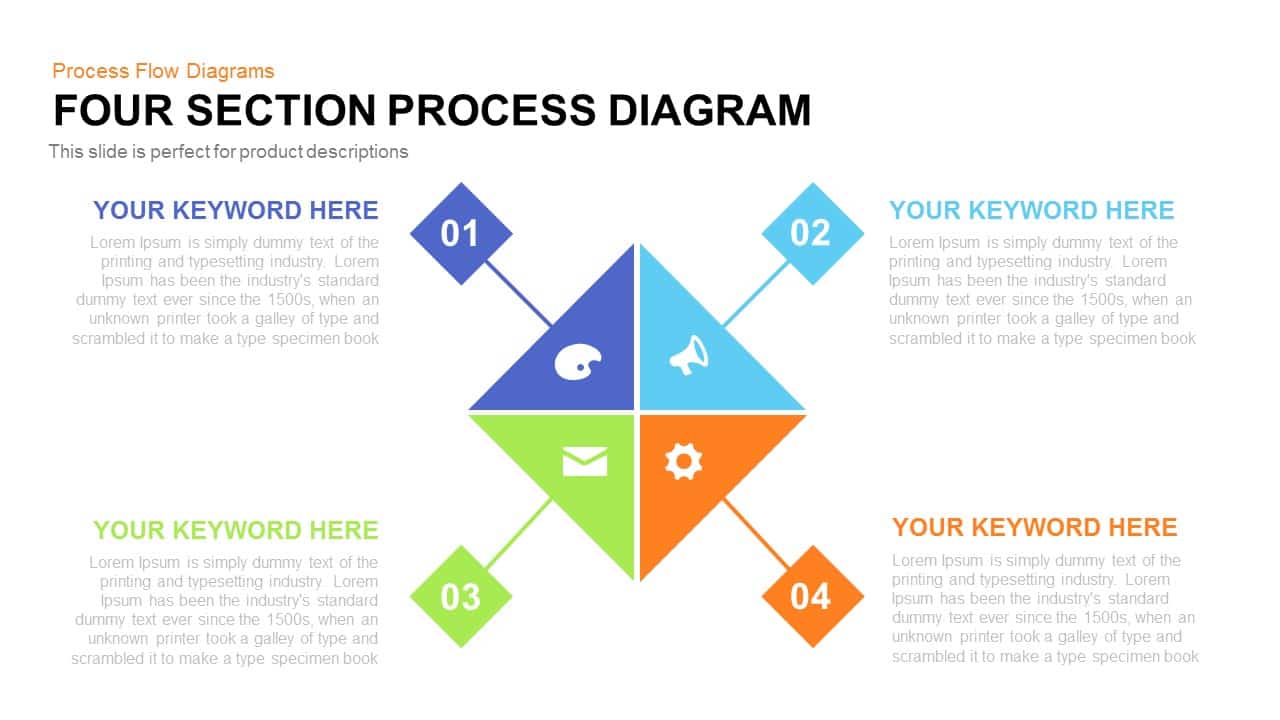
Four Section Process Diagram Template for PowerPoint and Keynote
Diagrams
Premium
-

4 Stage Process Cycle PowerPoint Template & Keynote Diagram
Circular Diagrams
Premium
-

10 Stages Business Flow Process Diagram Template for PowerPoint and Keynote
Diagrams
Premium
-
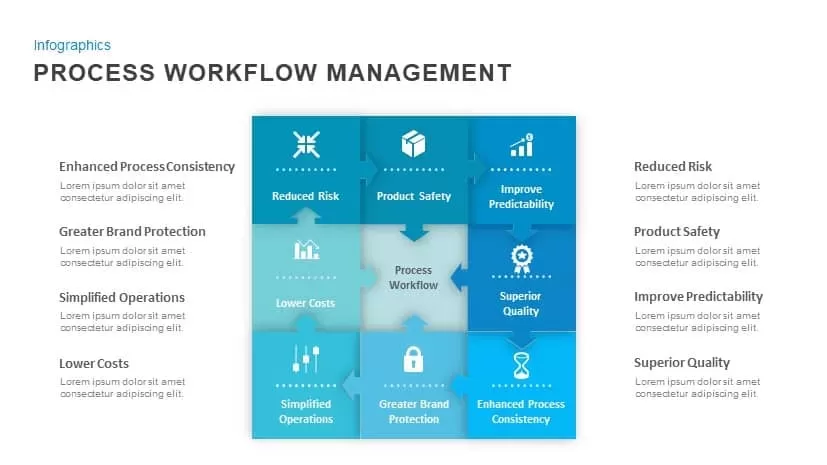
Process Workflow Management Template for PowerPoint and Keynote
Diagrams
Premium
-
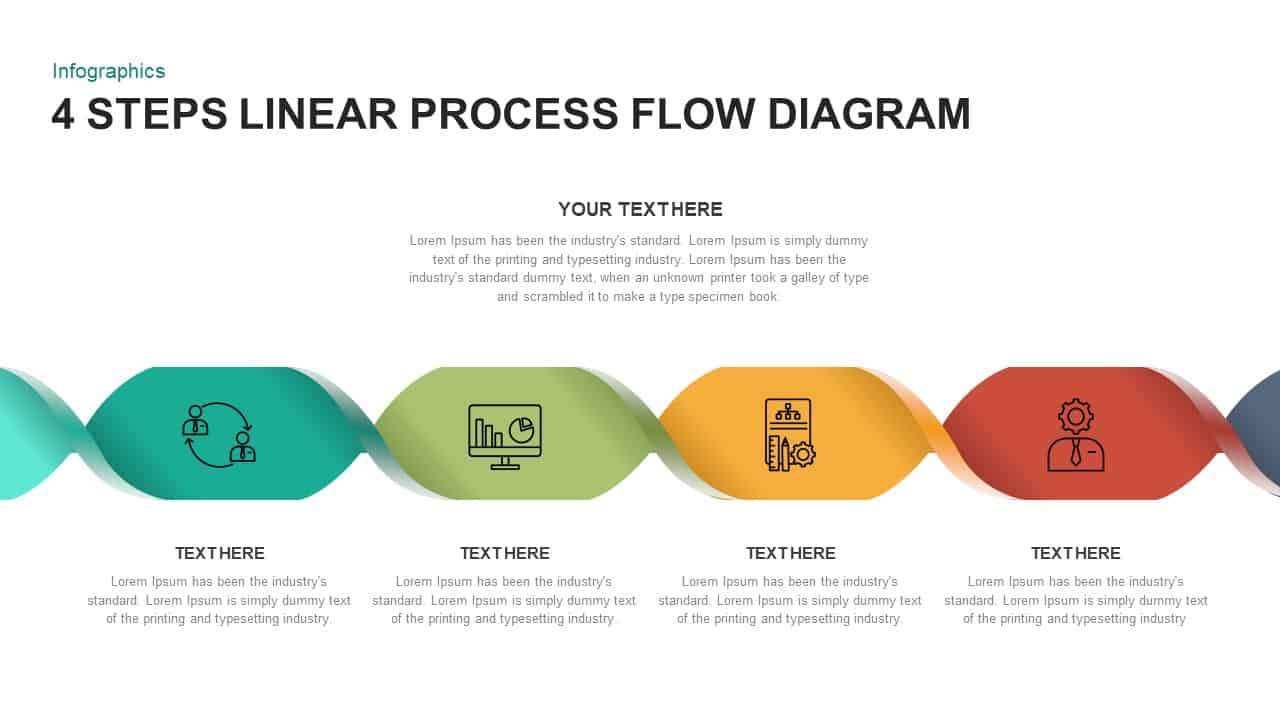
4 Steps Linear Process Flow Diagram
Process Flow Diagrams
Premium
-
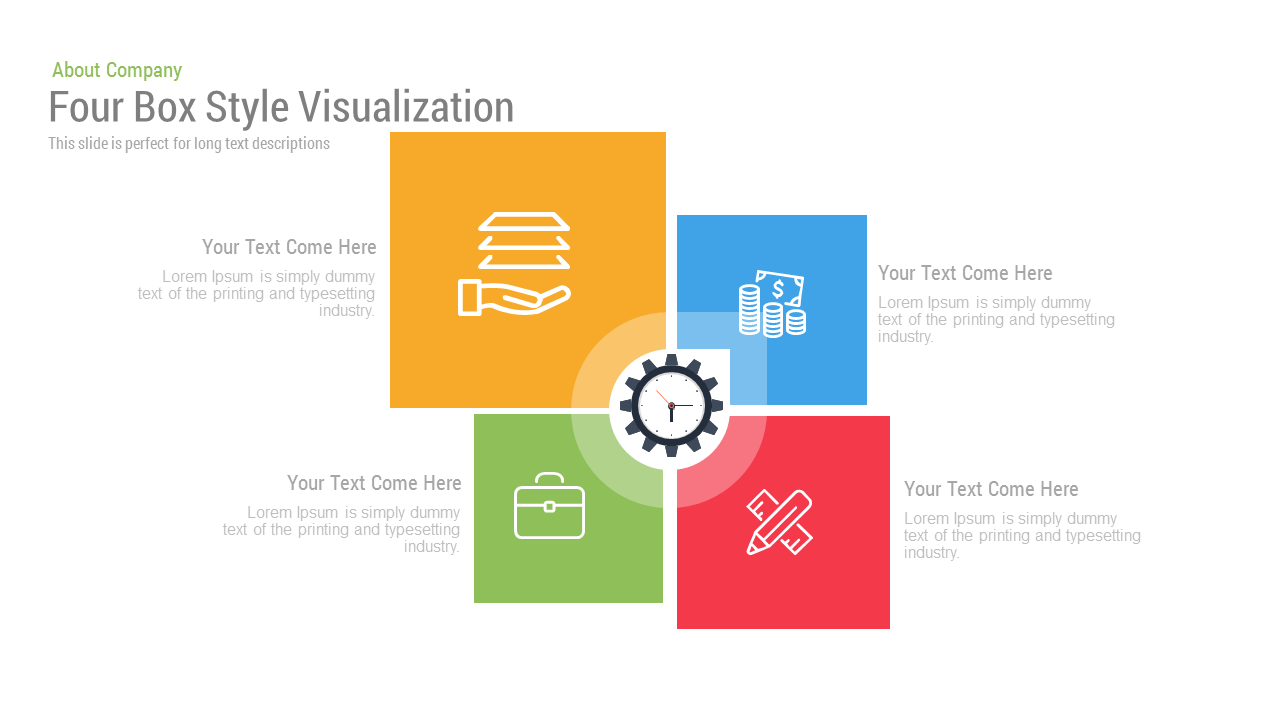
4 Box Style Visualization Free PowerPoint Template and Keynote
Diagrams
Free
-
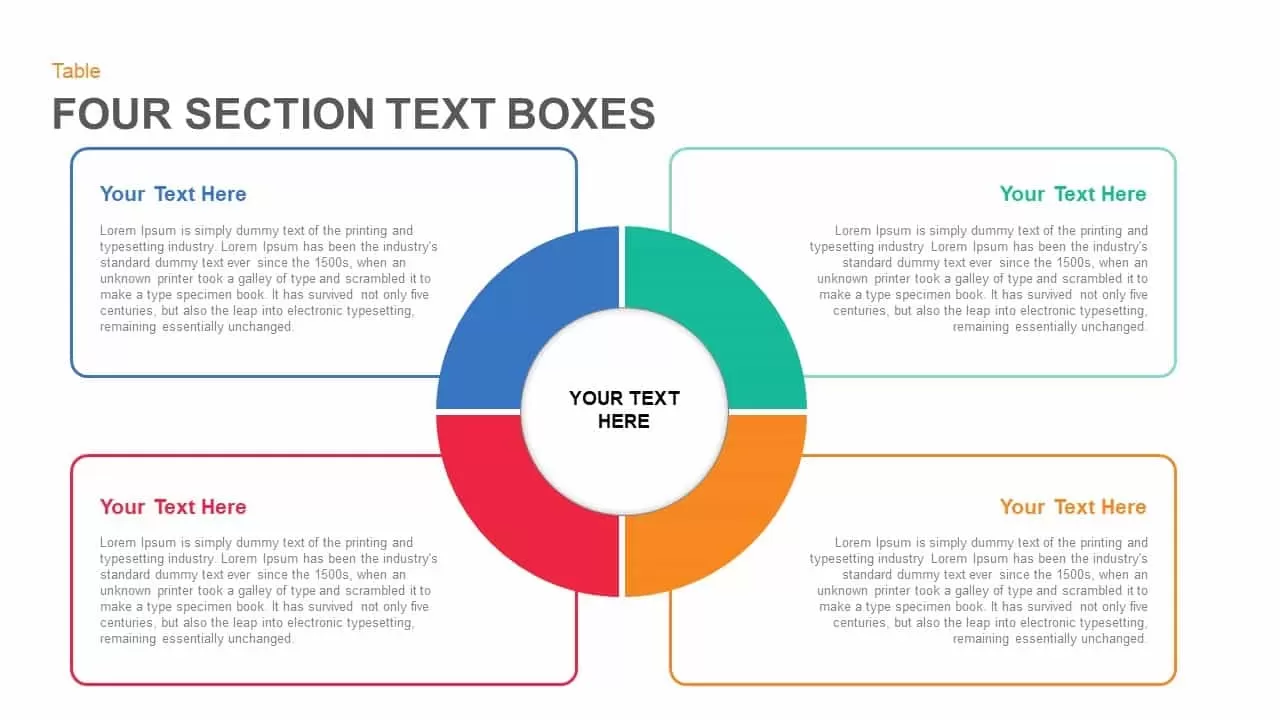
Four Section Text Boxes in PowerPoint and Keynote Template
PowerPoint Templates
Premium
-
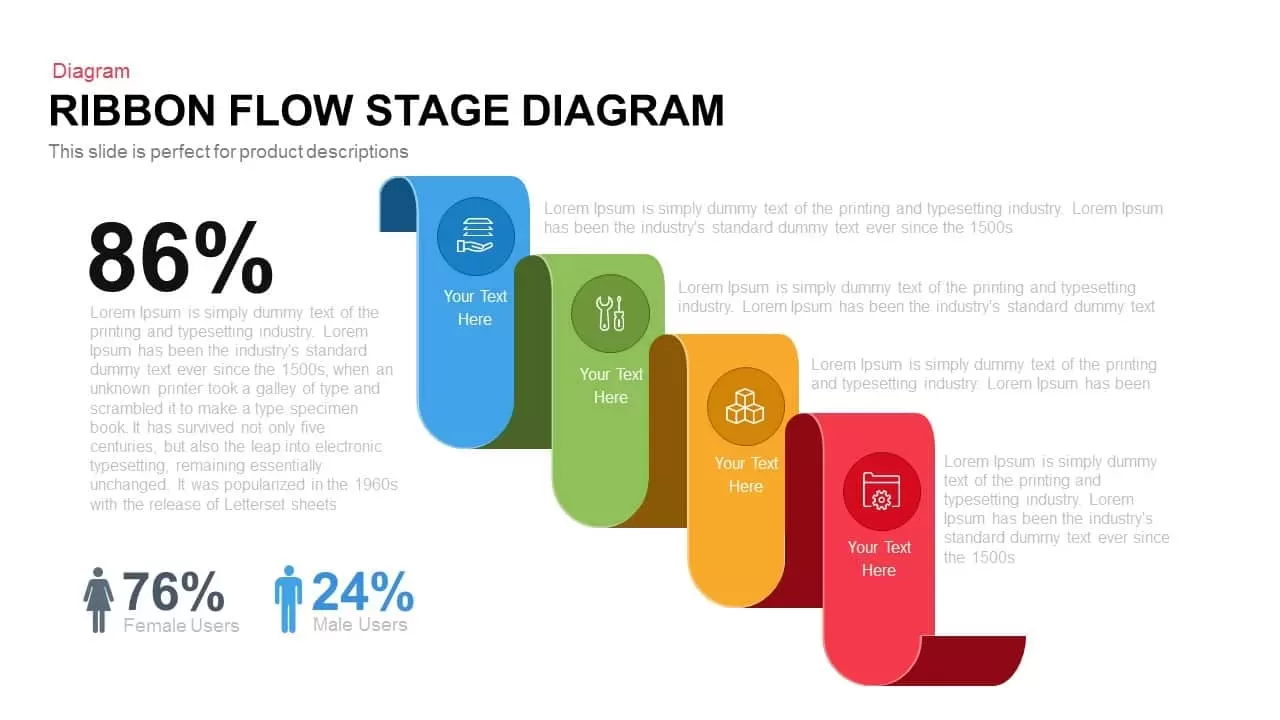
Flow Stage Ribbon Diagram PowerPoint Template and Keynote Slide
Business Models
Premium
-
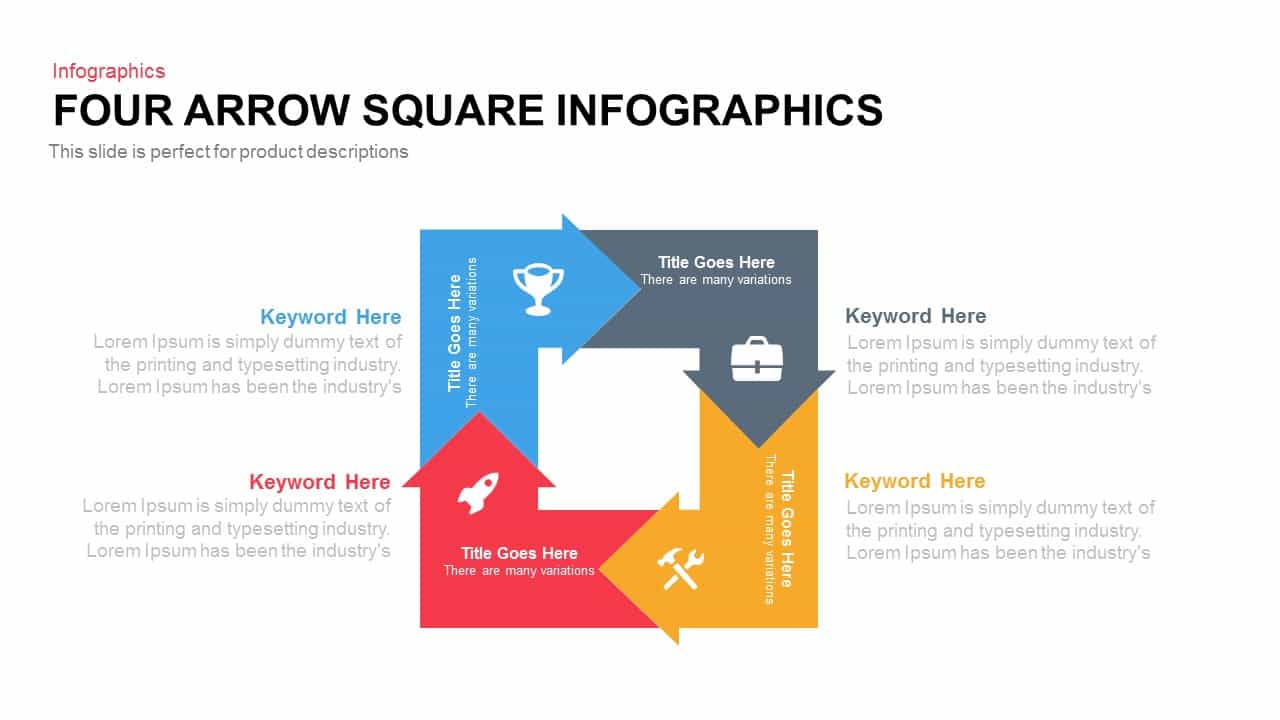
Four Arrow Square Infographic Template for PowerPoint and Keynote
Arrow Diagrams
Premium
-
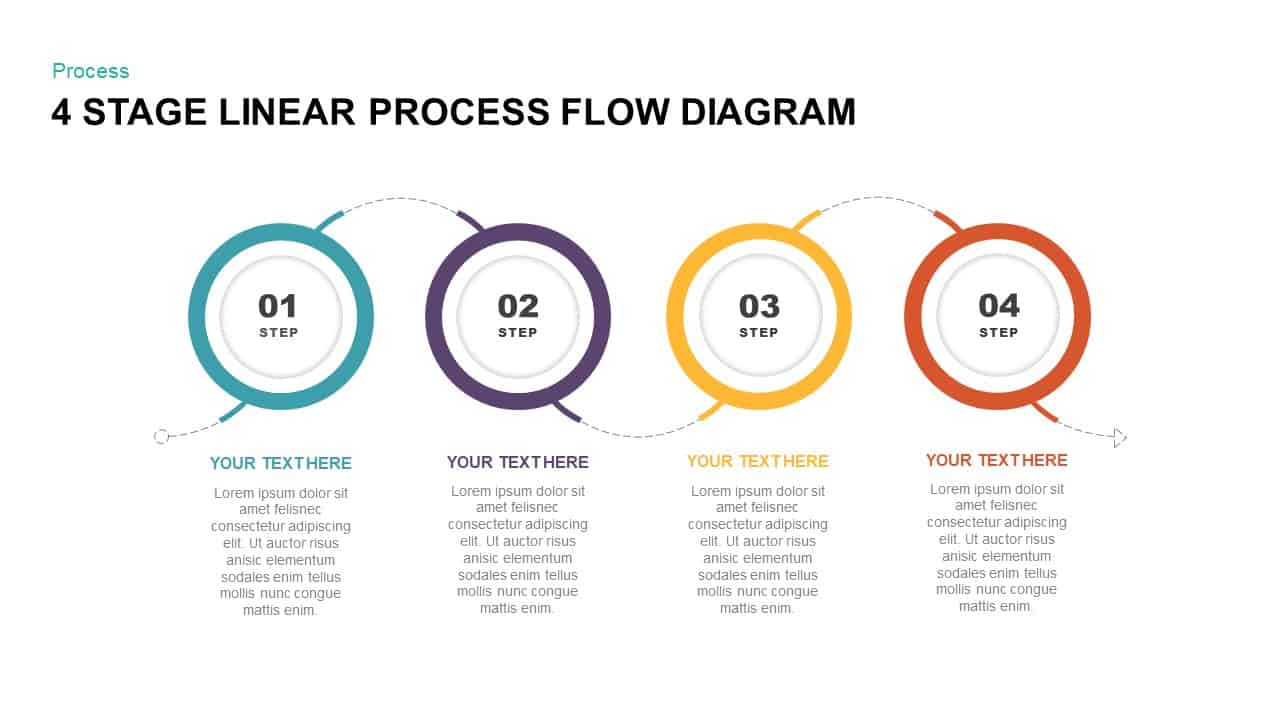
4 Stage Linear Process Flow Diagram PowerPoint Template & Keynote Template
Diagrams
Premium
-

Six Circle Process Diagram Template
PowerPoint Templates
Premium
-

4 Stage Linear Process Flow Diagram PowerPoint Template & Keynote
Process Flow Diagrams
Premium
-
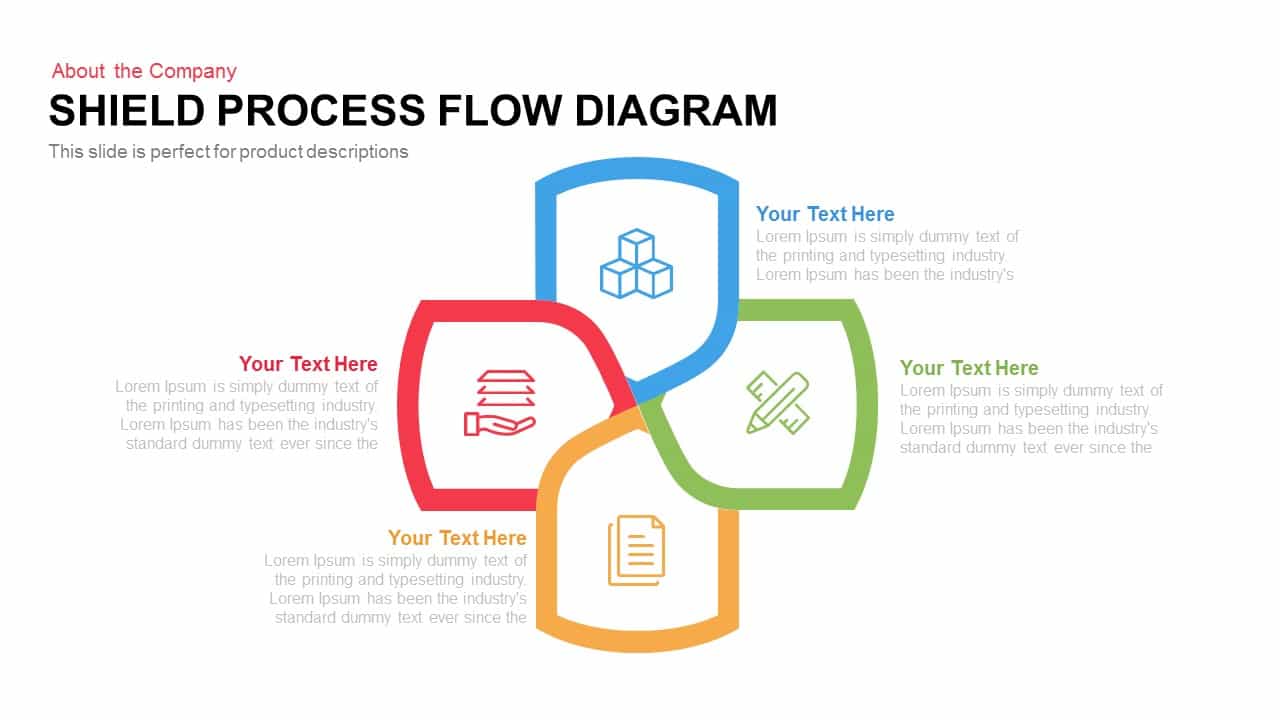
Shield Process Flow Diagram Template for PowerPoint and Keynote
Business Models
Premium
-

6 Hexagon Stages Process Flow Diagram Template for PowerPoint and Keynote
Business Models
Premium
-

Octagon Stage Process Flow Diagram Template for PowerPoint and Keynote Slide
Circular Diagrams
Premium
-
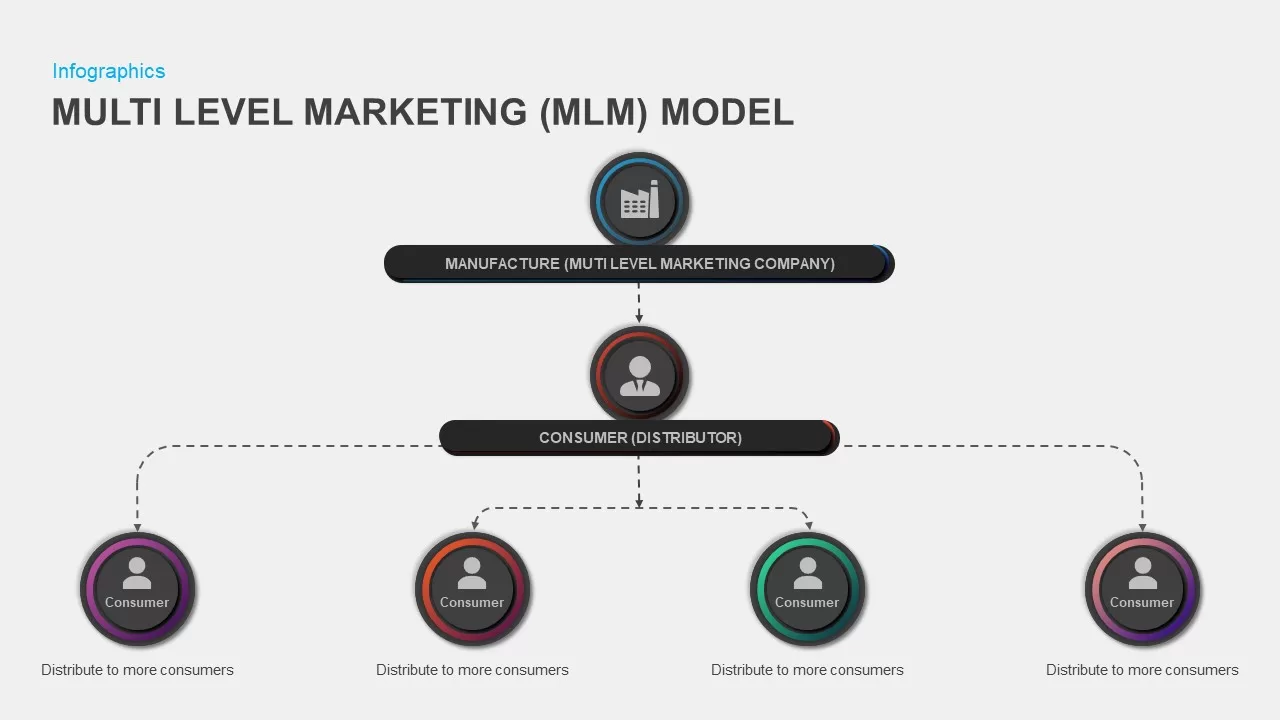
Multi-Level Marketing PowerPoint Template
PowerPoint Templates
Premium
-
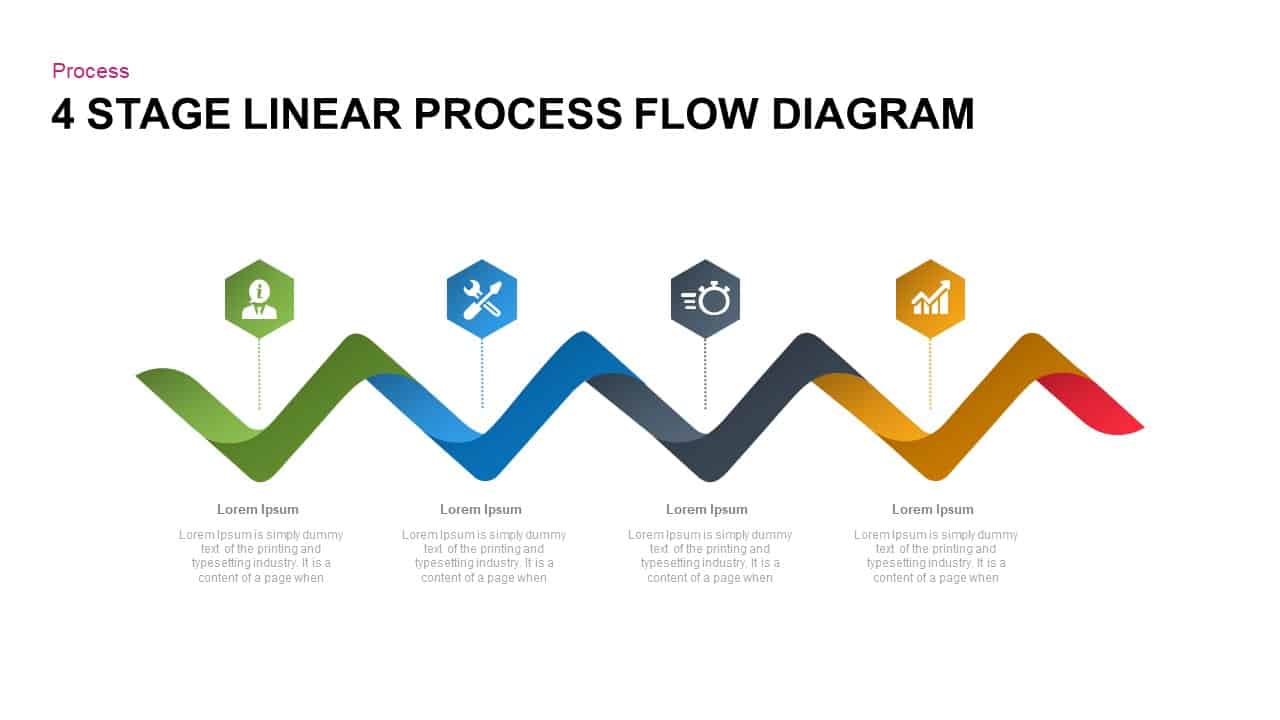
4 Steps Linear Process Flow Diagram Template for PowerPoint
Process Flow Diagrams
Premium
-
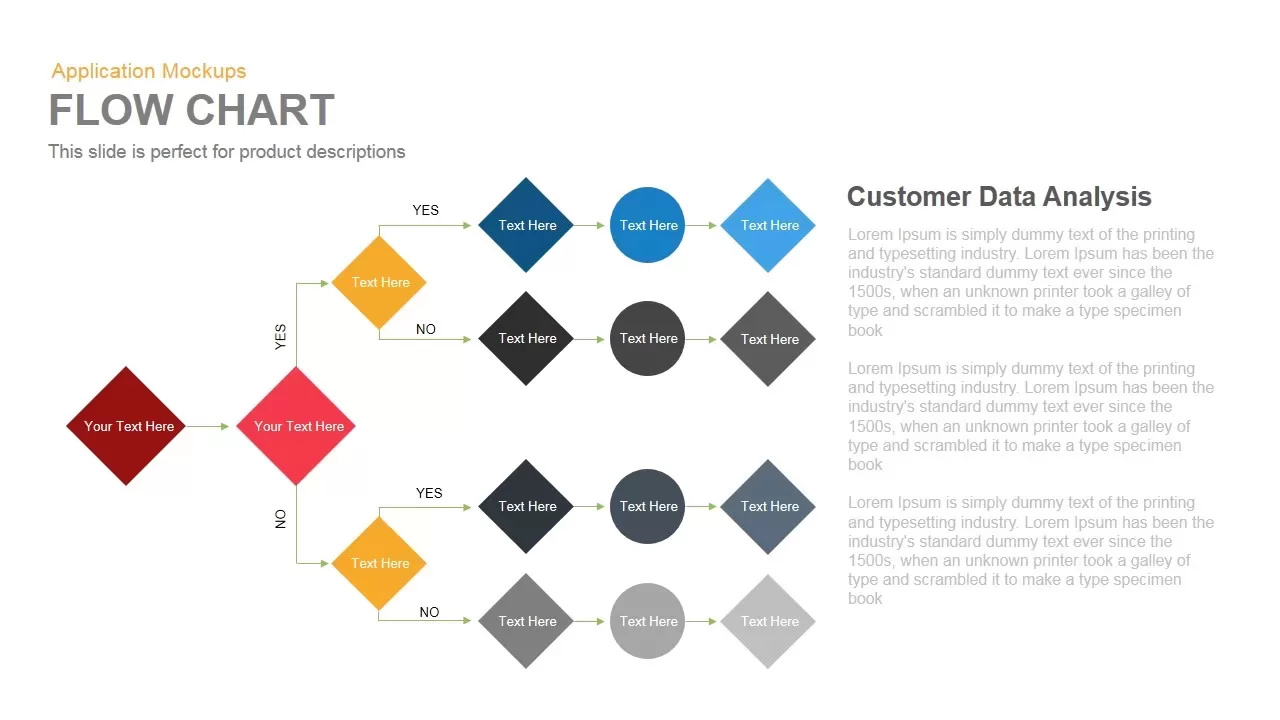
Flow Chart PowerPoint Template and Keynote Presentation
Flow Charts
Premium
-

Eight Staged Process Flow Diagram PowerPoint Template and Keynote
Circular Diagrams
Premium
-

5 Stage Linear Process Flow Diagram Template
Process Flow Diagrams
Premium
-
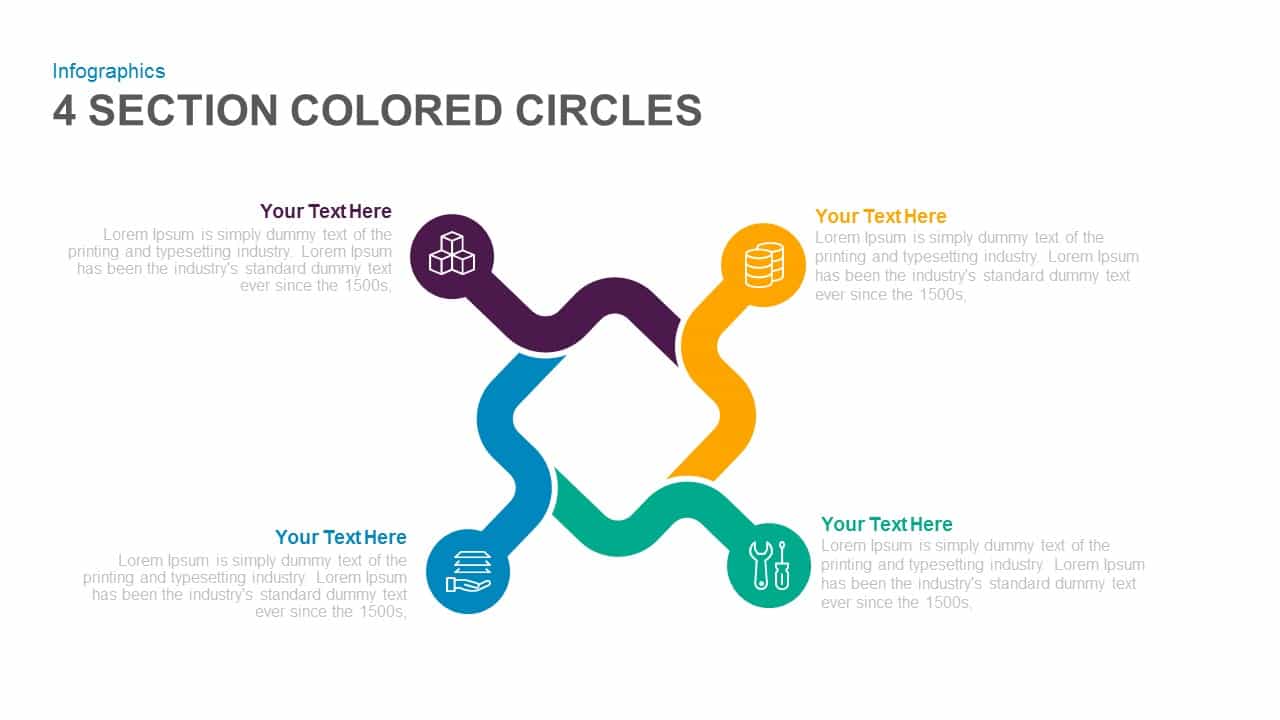
4 Section Colored Circles PowerPoint Template and Keynote Slide
Circular Diagrams
Premium
-

Linear Process Flow PowerPoint Template and Keynote slide
Arrow Diagrams
Premium
-
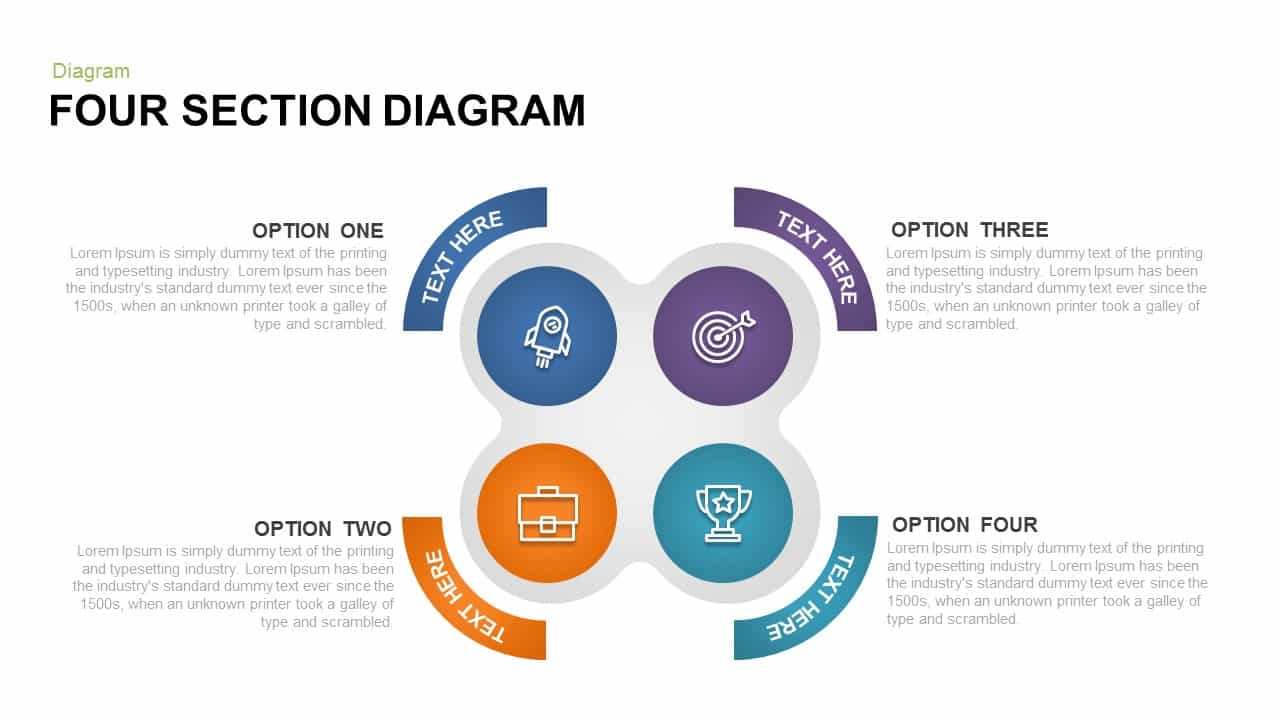
4 Section Diagram PowerPoint Template & Keynote
Diagrams
Premium
-
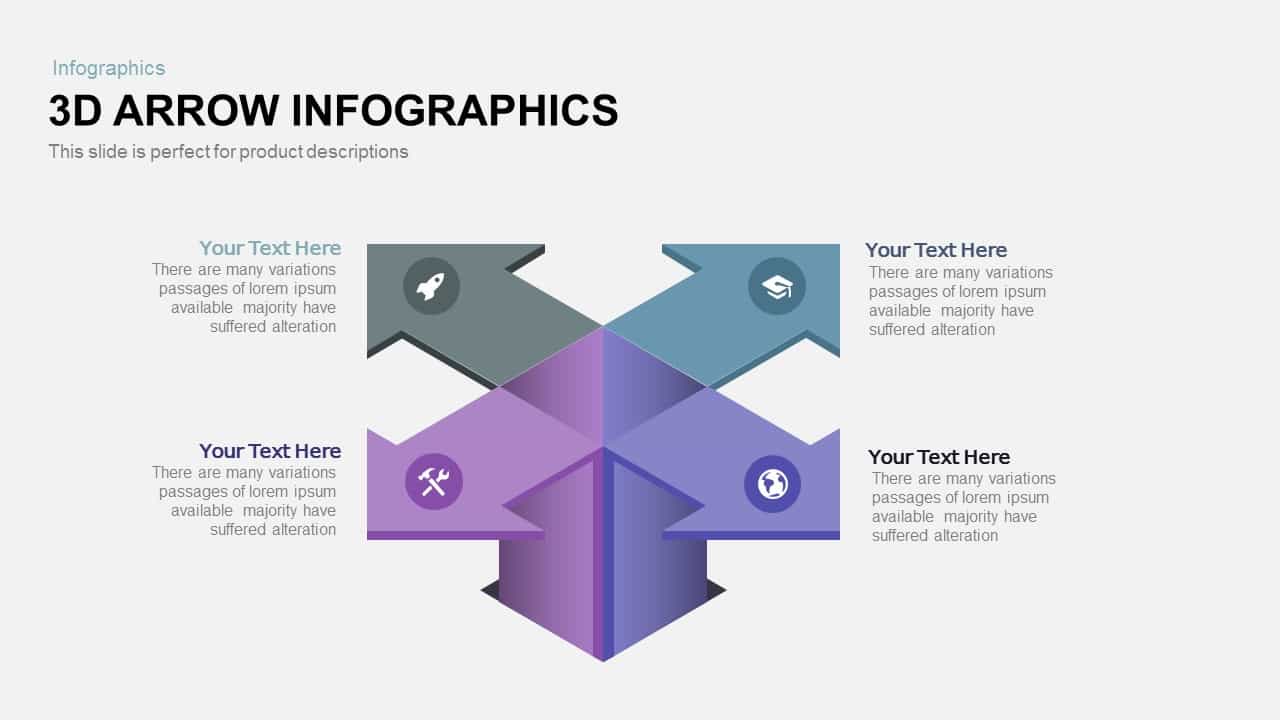
3D Infographics Arrow PowerPoint Template and Keynote Slide
3D Shapes
Premium
-

Circular Flow Diagram Template for PowerPoint and Keynote
Circular Diagrams
Premium
-
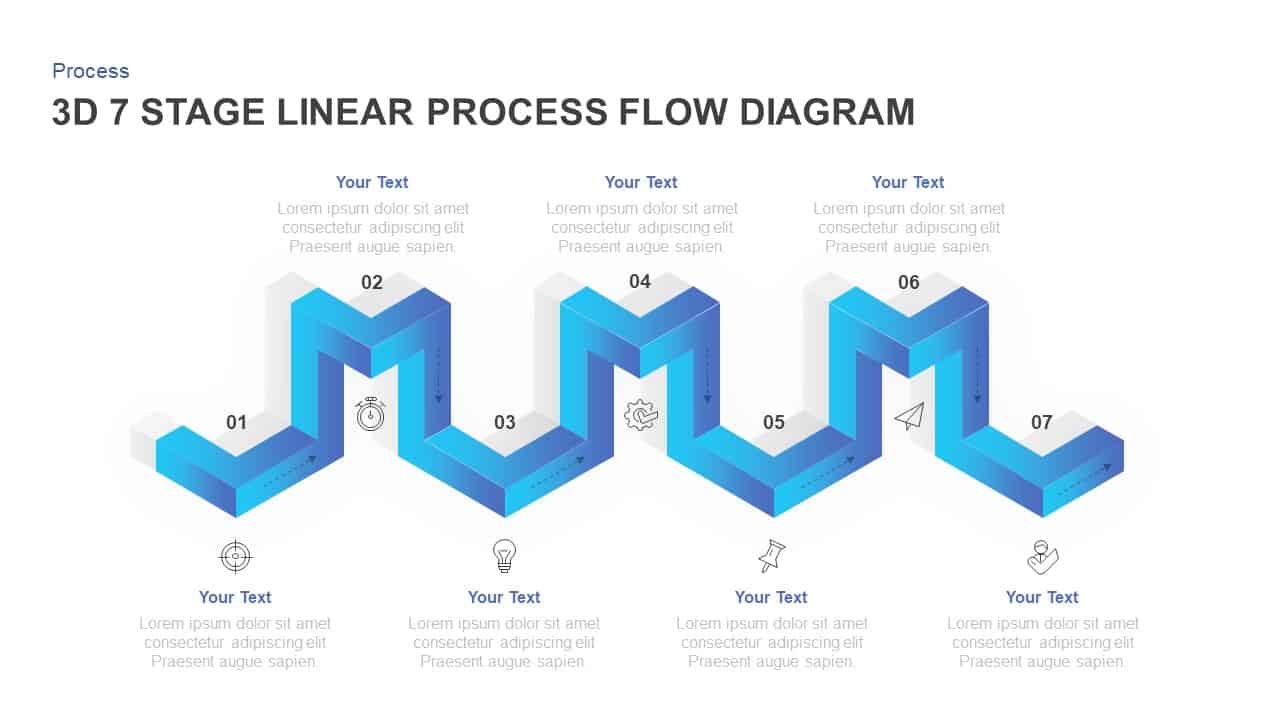
7 Stages Linear 3D Process Flow Diagram for PowerPoint & Keynote
Process Flow Diagrams
Premium
-
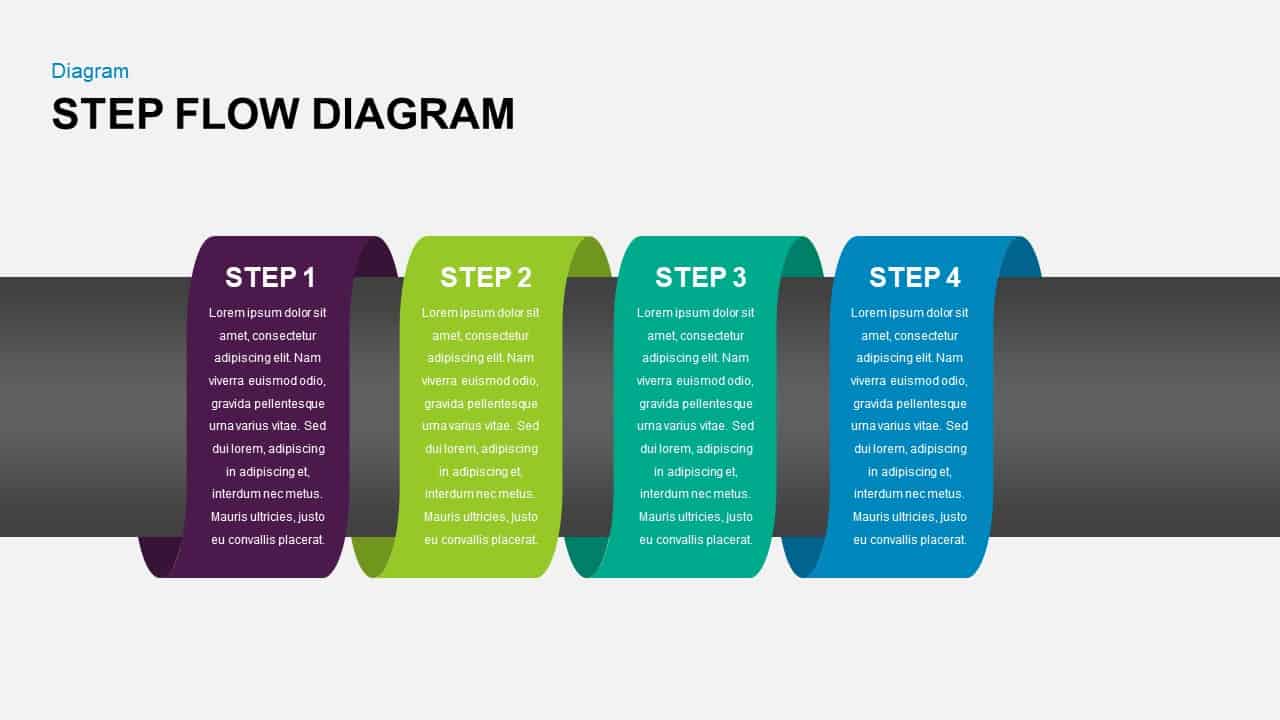
Step Flow Diagram Template for PowerPoint and Keynote
Infographic
Premium
-
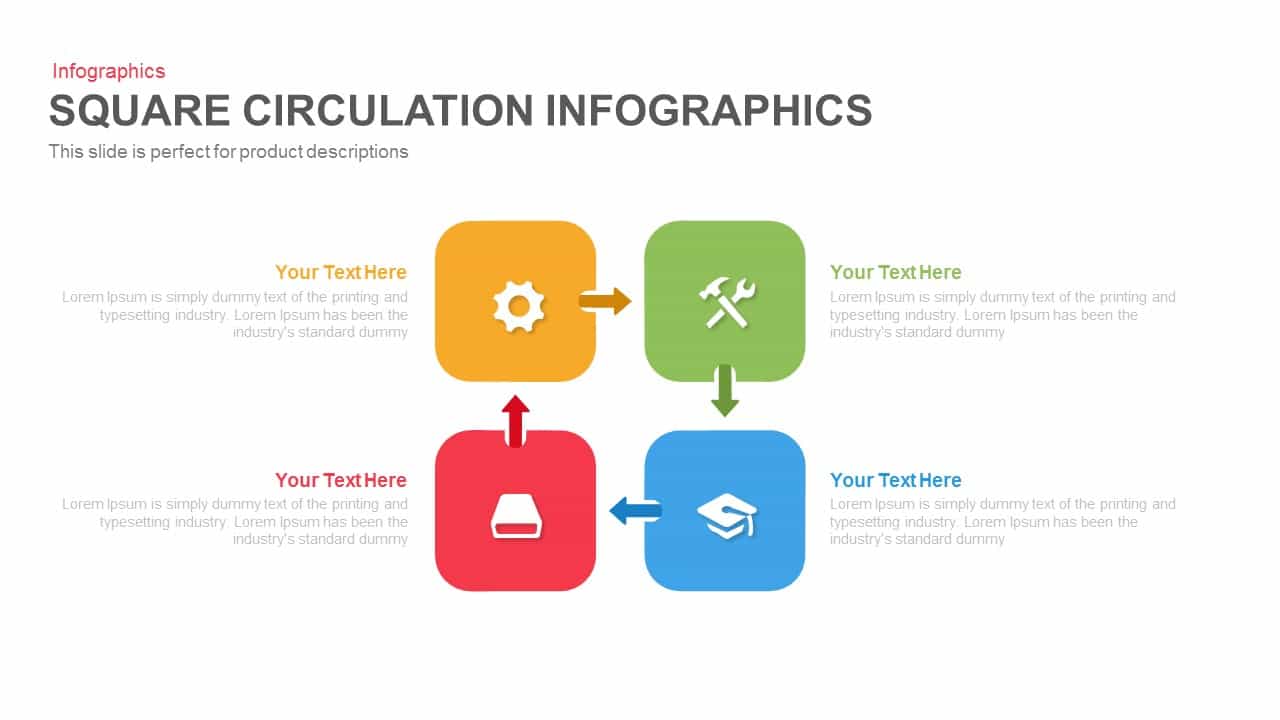
Square Circulation Infographics PowerPoint Template and Keynote
Business Models
Premium
-
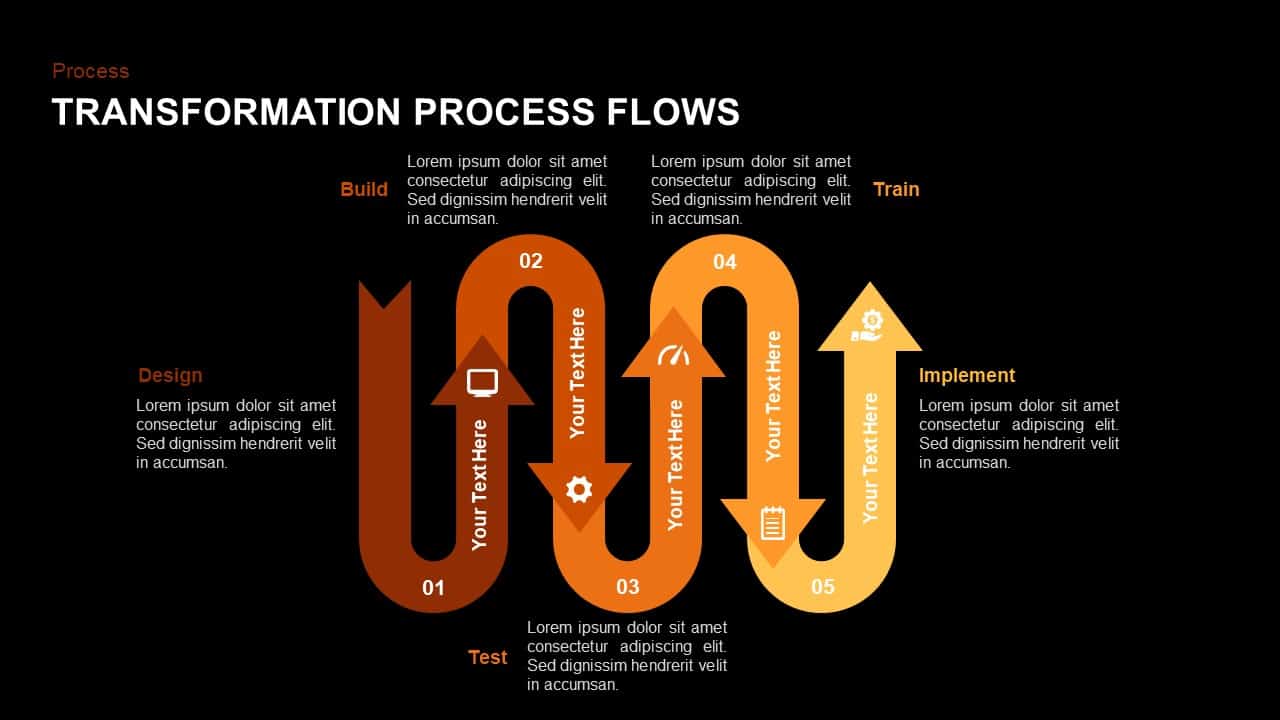
Transformation Process Flow PowerPoint Template and Keynote Slide
Diagrams
Premium
-
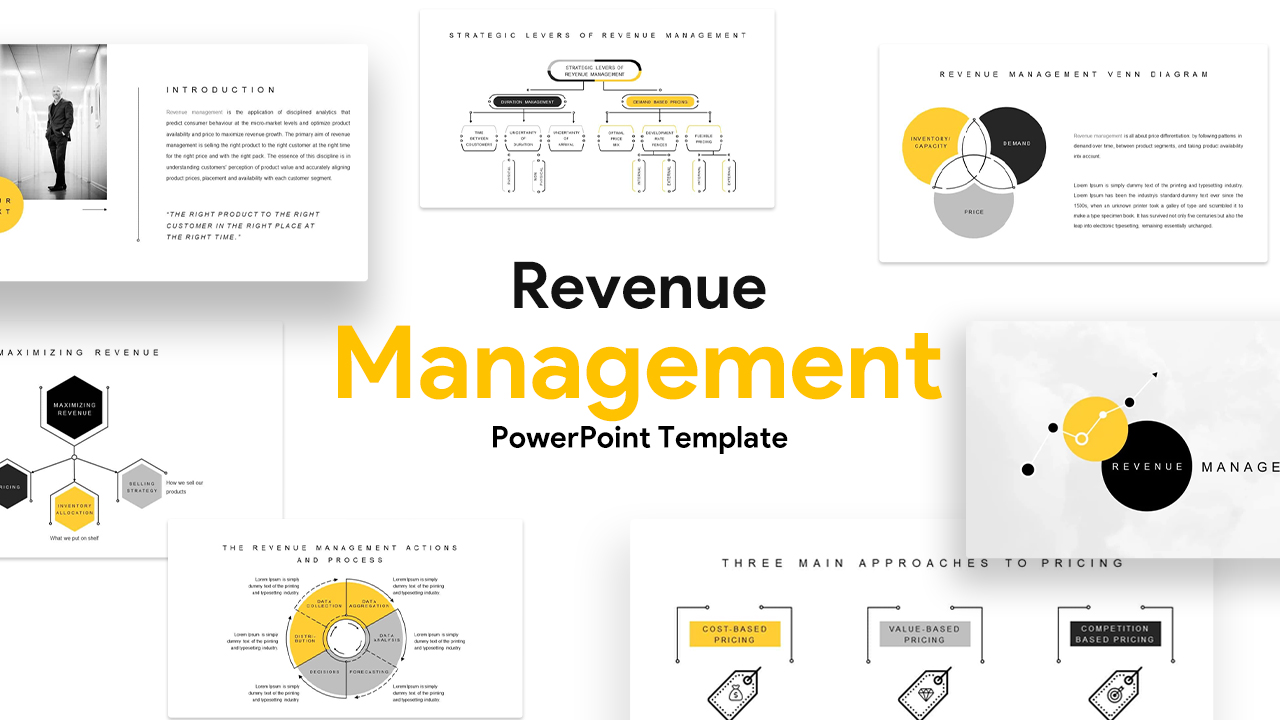
Revenue Management Templates for PowerPoint & Keynote
Business Models
Premium
-
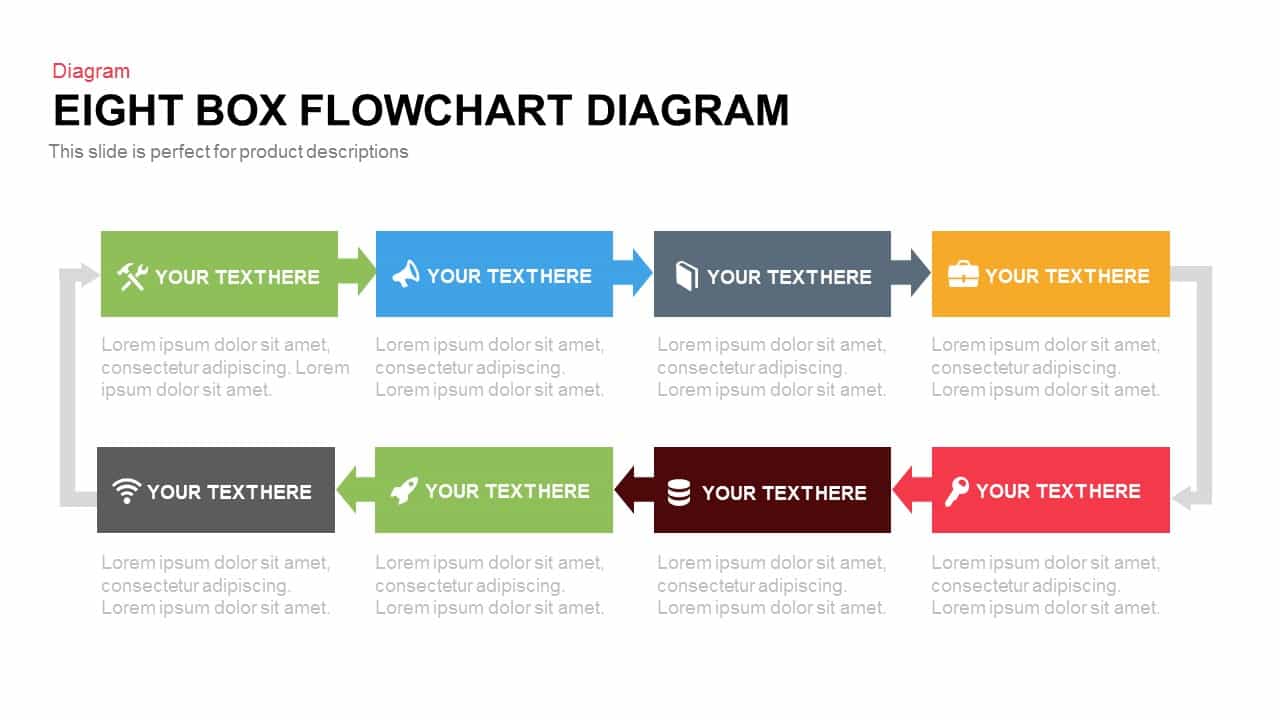
Eight Box Flow Chart Diagram Template for PowerPoint and Keynote
Diagrams
Premium
-
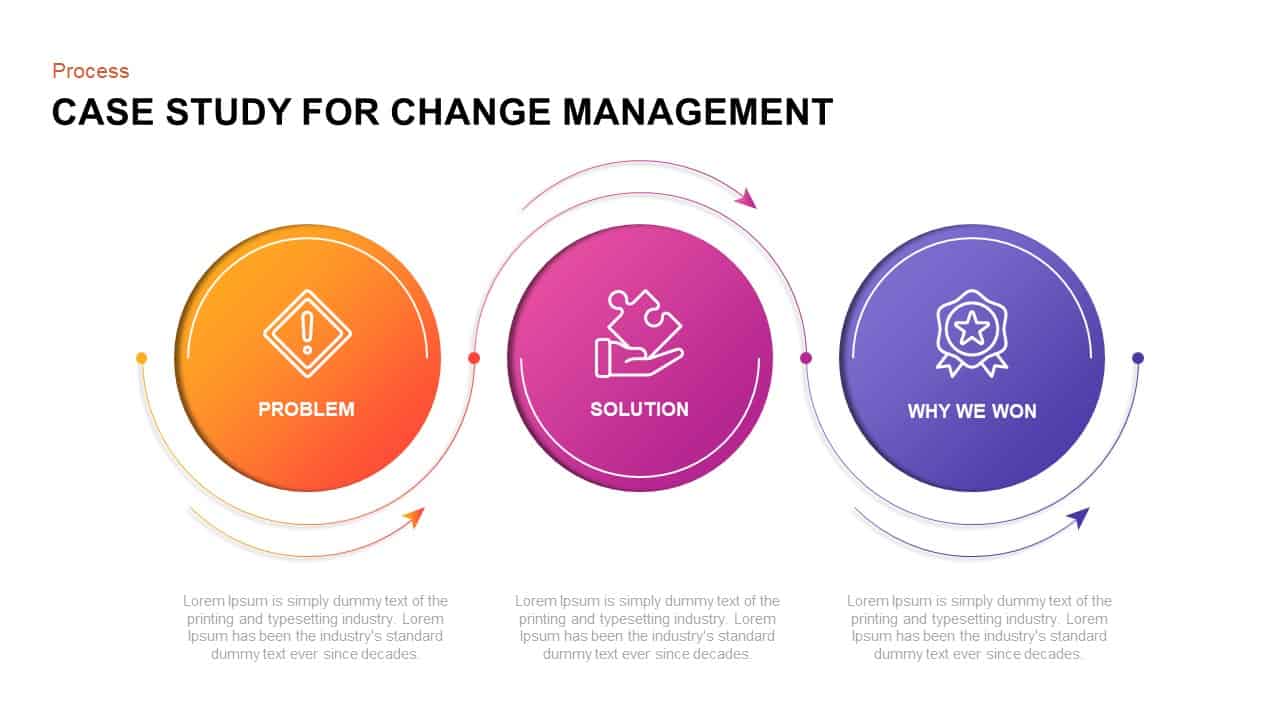
Case Study of Change Management Ppt Slide
Process Flow Diagrams
Premium
-
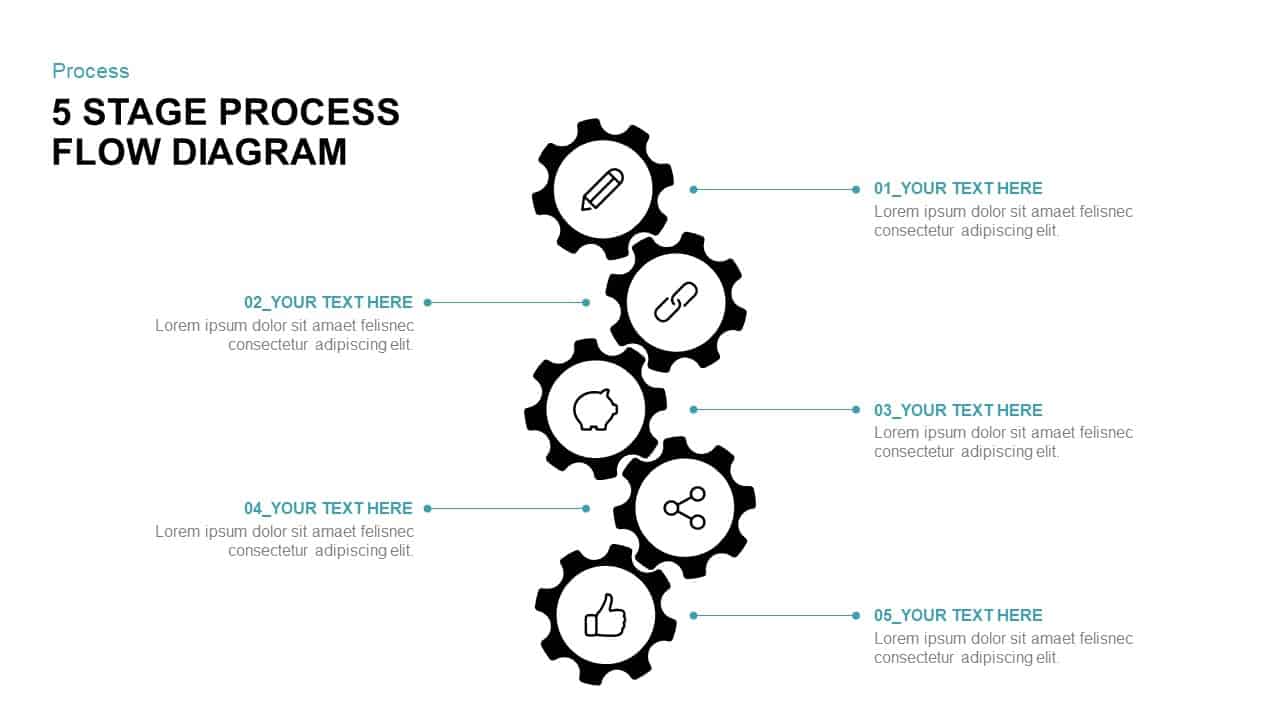
5 Stage Process Flow Diagram for PowerPoint & Keynote
Process Flow Diagrams
Premium
-
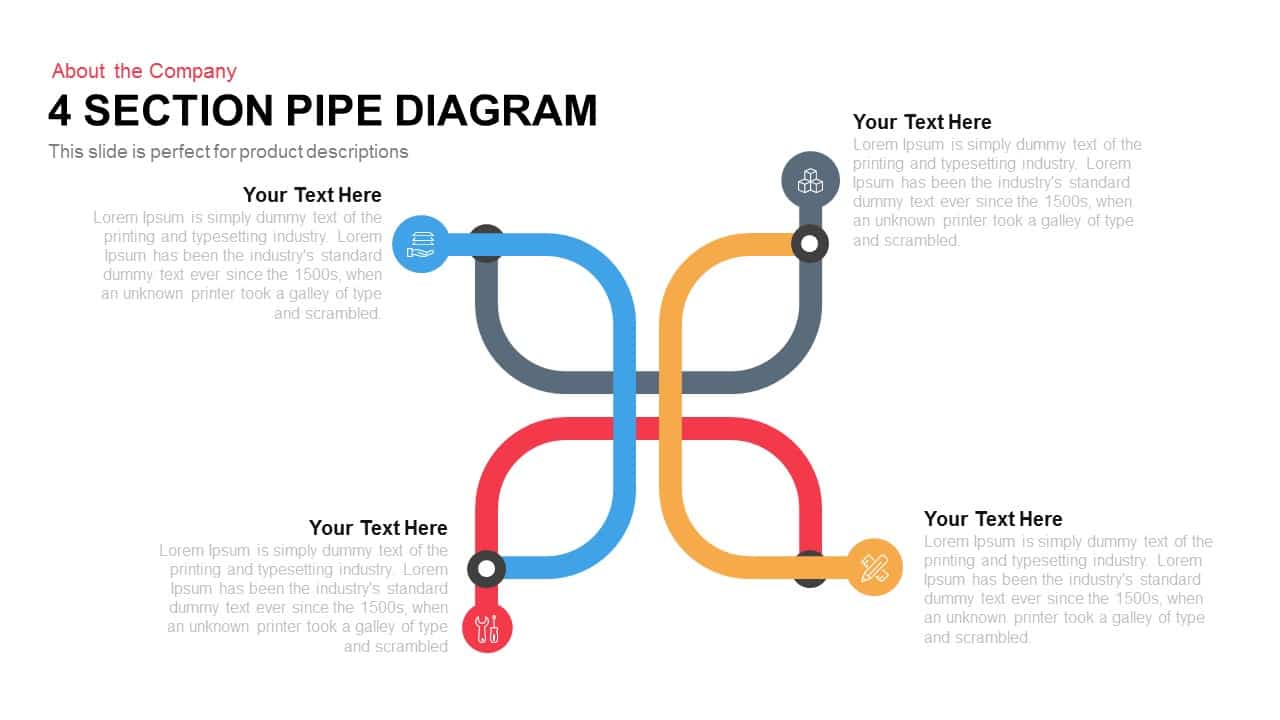
4 Section Pipe Diagram PowerPoint Template and Keynote
Business Models
Premium
-

Free Management Deck Template
PowerPoint Templates
Free
-
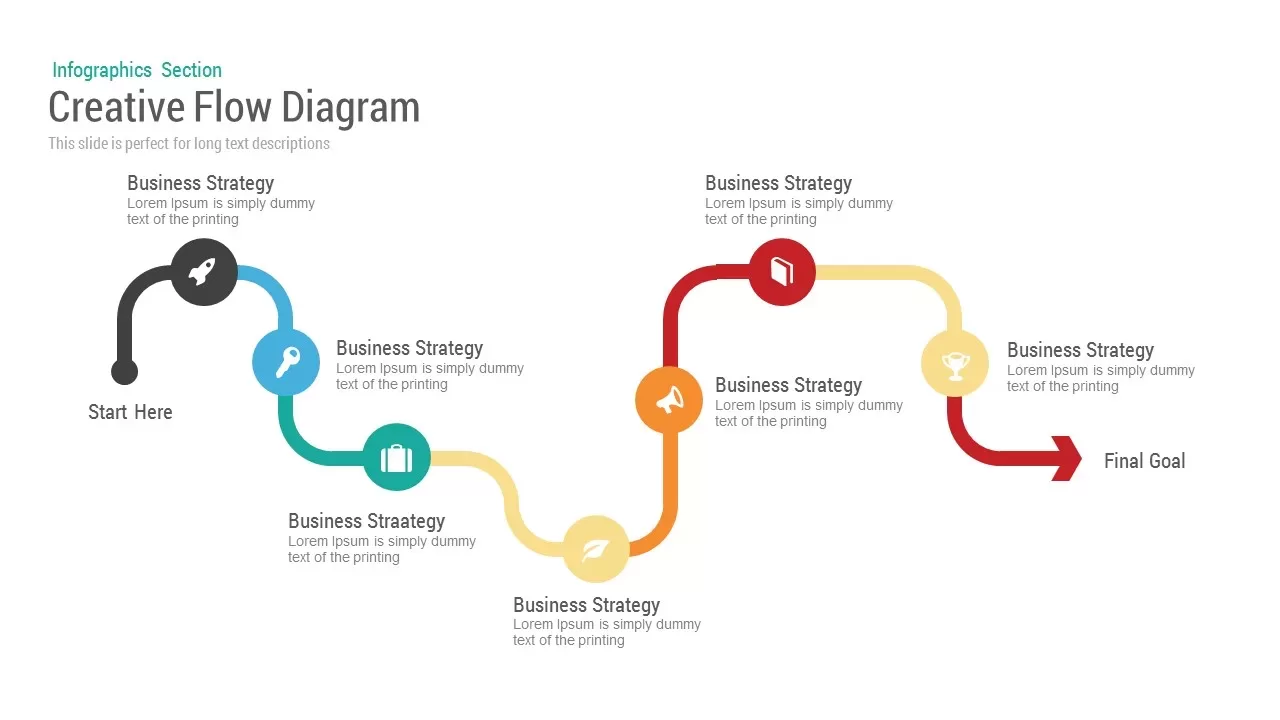
Business Flow Diagram Template for Powerpoint and Keynote
Process Flow Diagrams
Premium
-
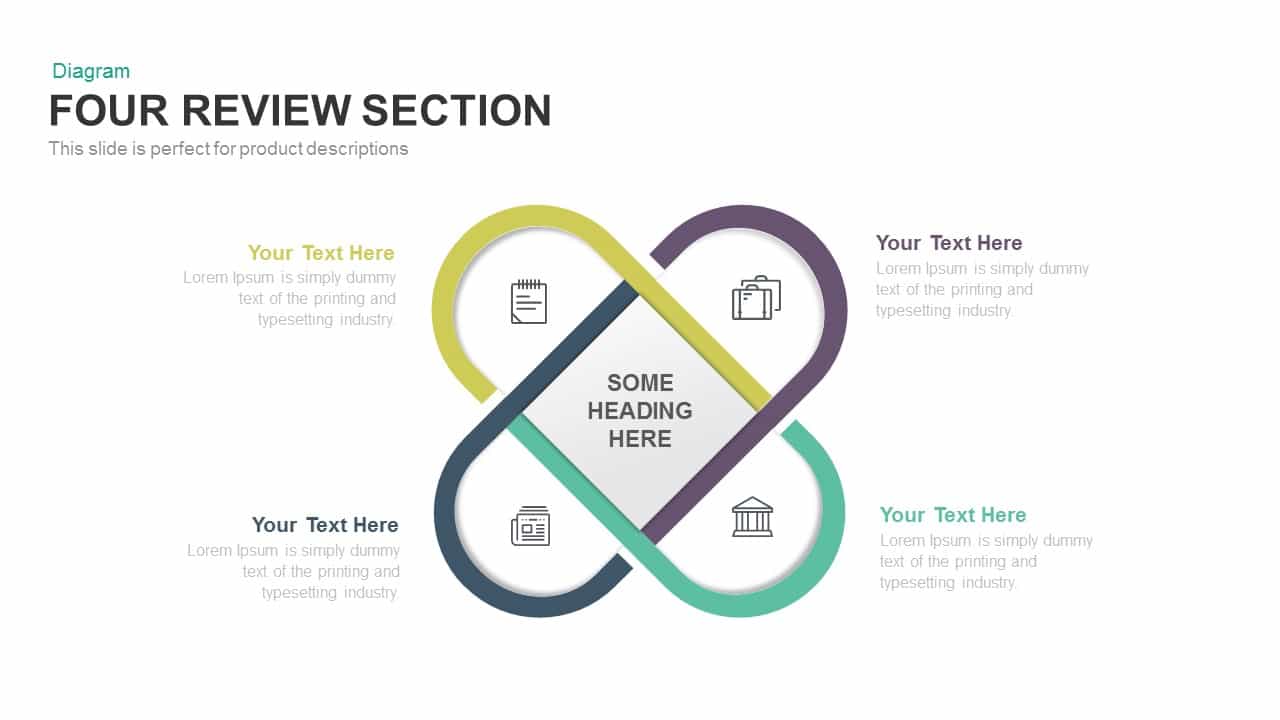
Four Section Review PowerPoint Template and Keynote
Infographic
Premium
-
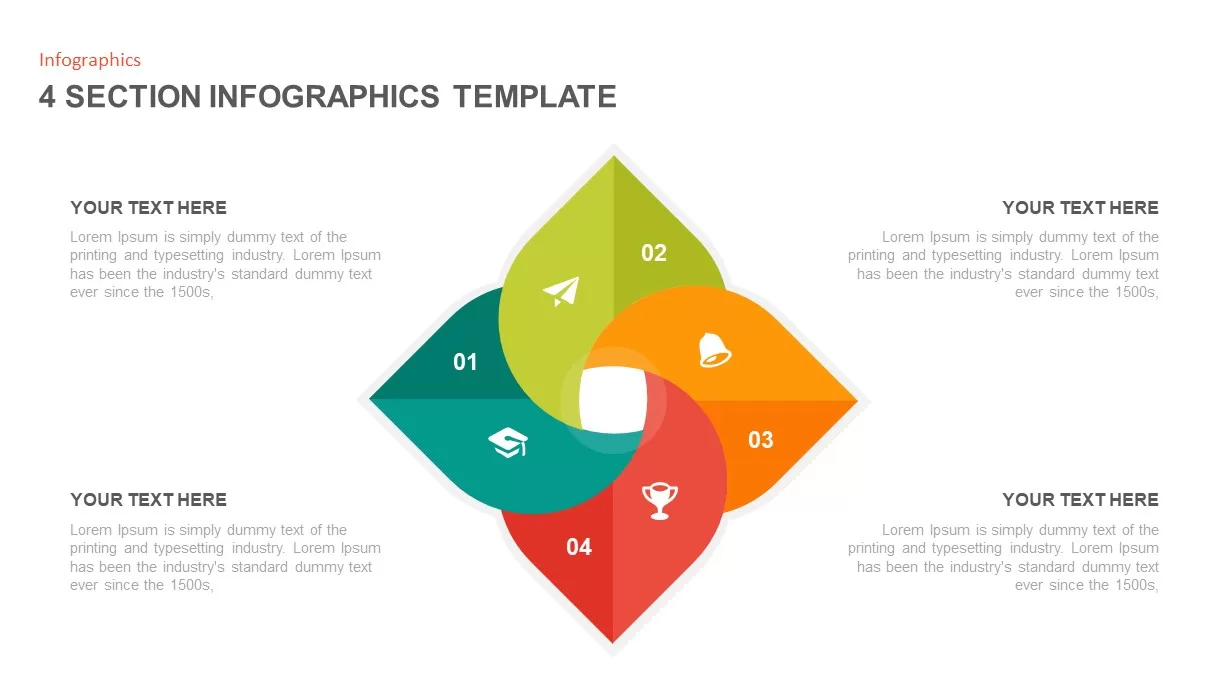
4 Section Infographic Template
Business Models
Premium
-
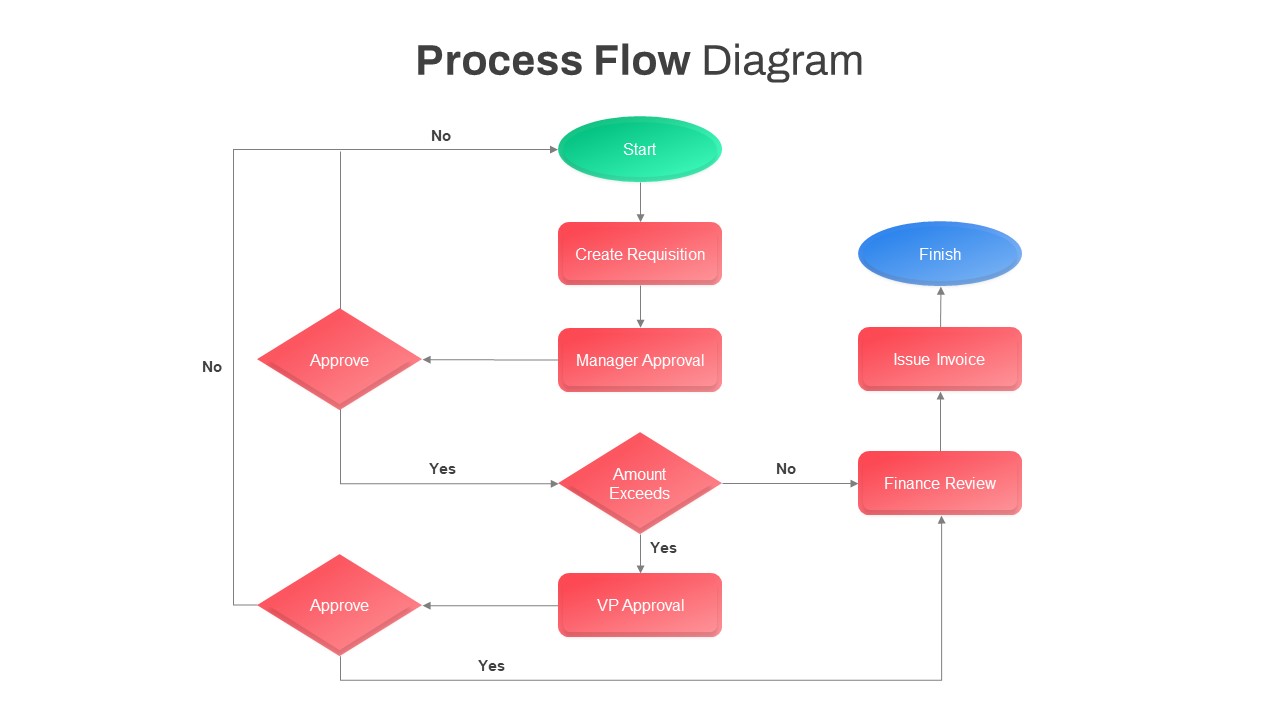
Process Flow Diagram PowerPoint Template
Flow Charts
Premium
-
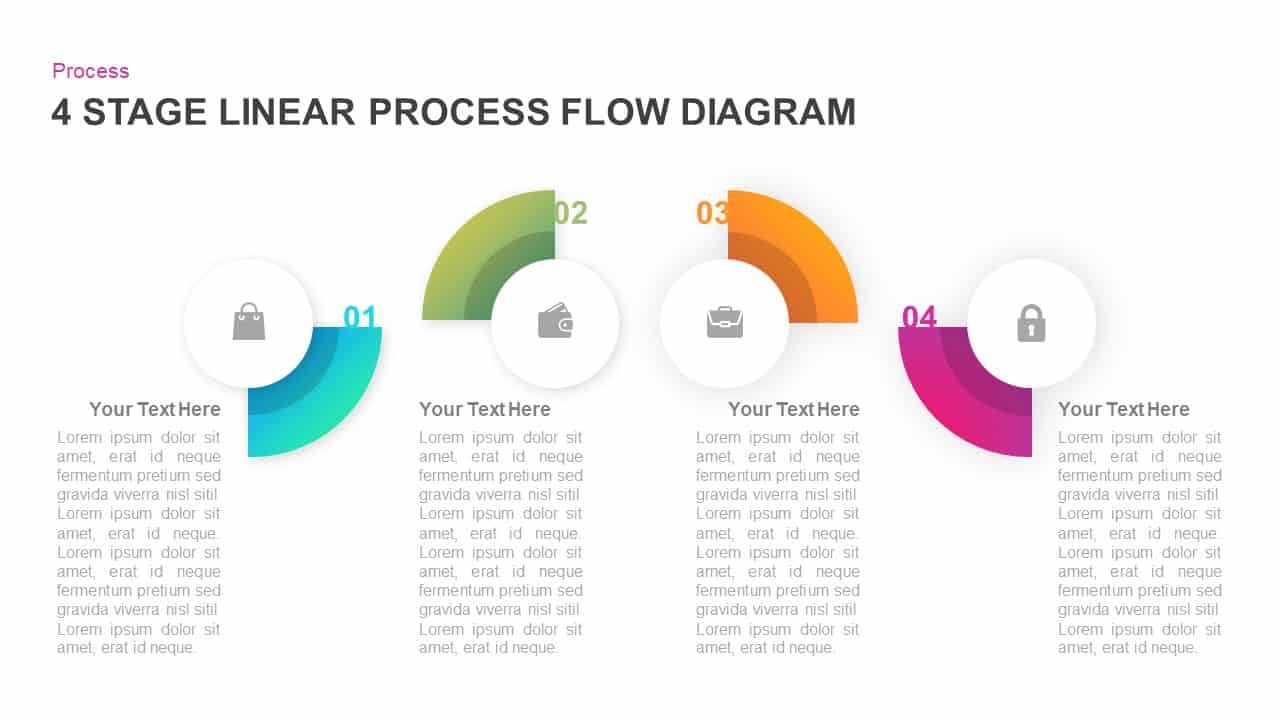
4 Stage Linear Process Flow Diagram for PowerPoint & Keynote
Process Flow Diagrams
Premium
-

Arrow Circle Flow Diagram PowerPoint Template and Keynote
Arrow Diagrams
Premium
-

Data Flow PowerPoint Presentation Template
PowerPoint Templates
Premium
-
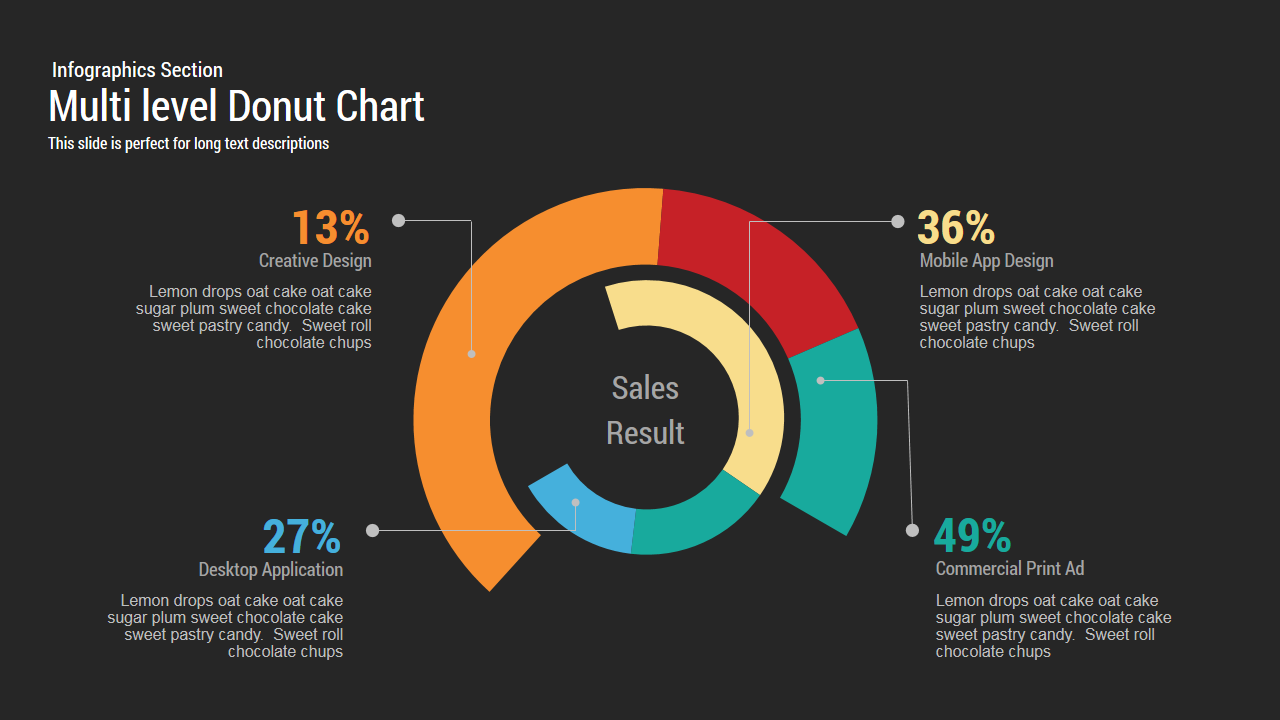
Multi level Donut Chart Template for PowerPoint and Keynote
PowerPoint Charts
Premium
-
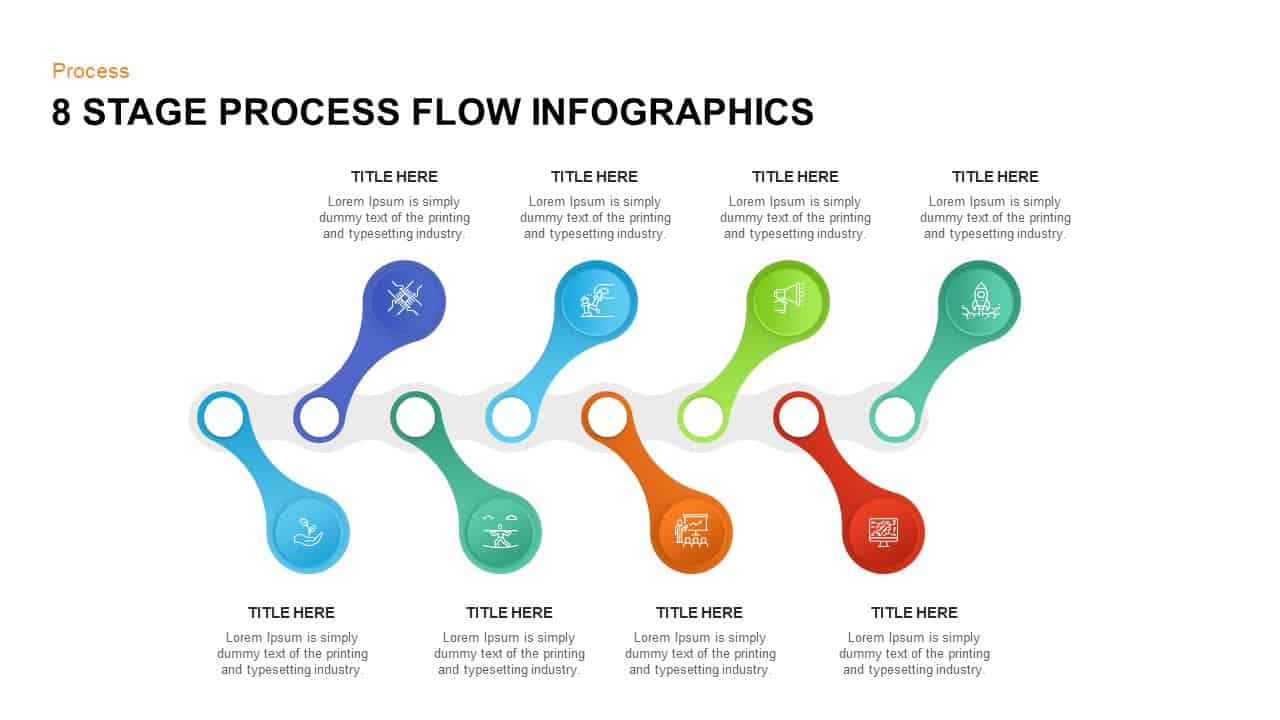
8 Stage Process Flow Infographic Template
Process Flow Diagrams
Premium
-

5 Staged Process Diagram PowerPoint Template and Keynote Slide
Diagrams
Premium
-
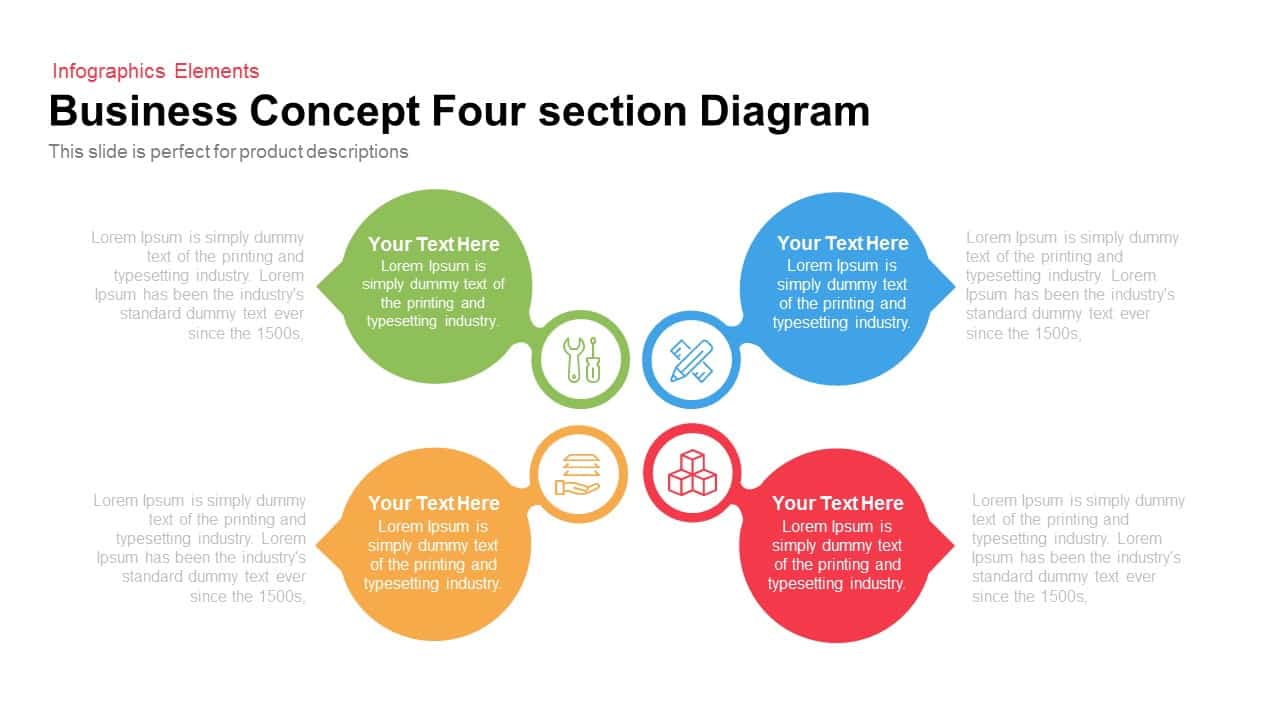
4 Section Business Concept Diagram for PowerPoint and Keynote
Business Models
Premium
-

5 Step Process Flow Diagram Template
Process Flow Diagrams
Premium
-

6 Step Process Flow Diagram Template
Process Flow Diagrams
Premium
-

3D Shape Linear Process Flow Template for PowerPoint and Keynote
3D Shapes
Premium
-
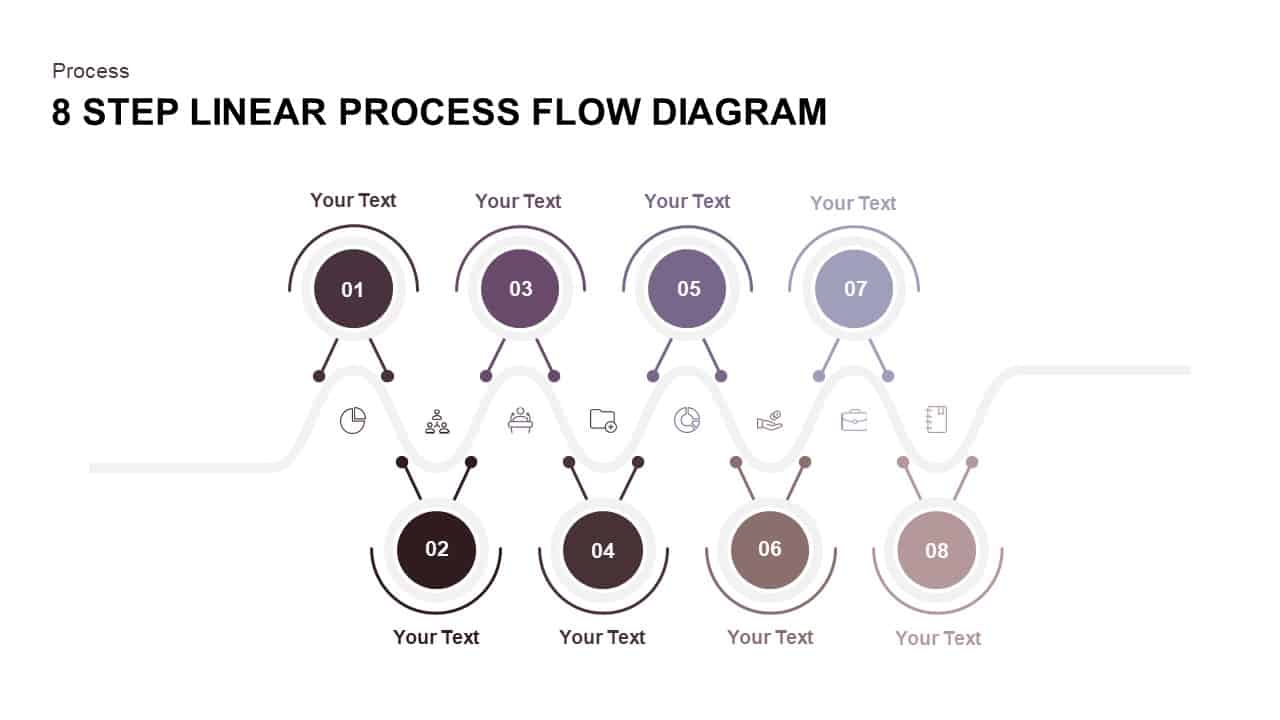
8 Step Linear Process Flow Diagram
Process Flow Diagrams
Premium
-
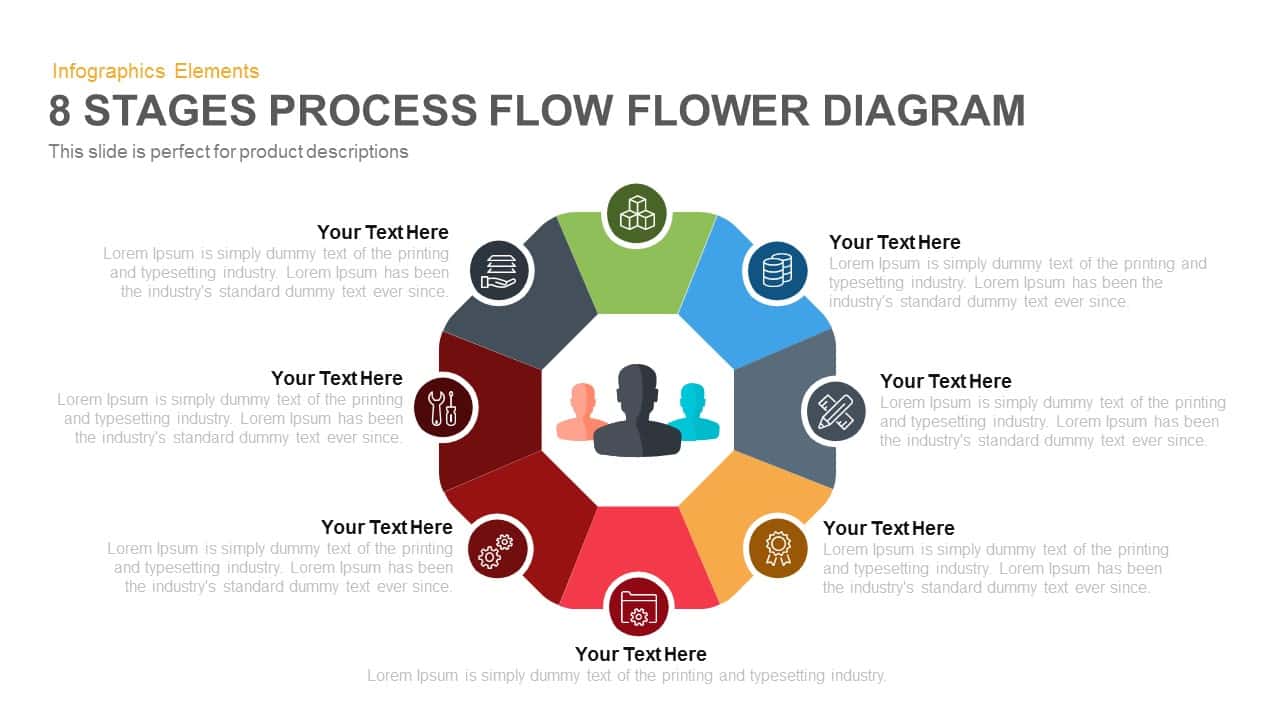
8 Stages Flower Process Flow Diagram PowerPoint Template and Keynote
Diagrams
Premium
-
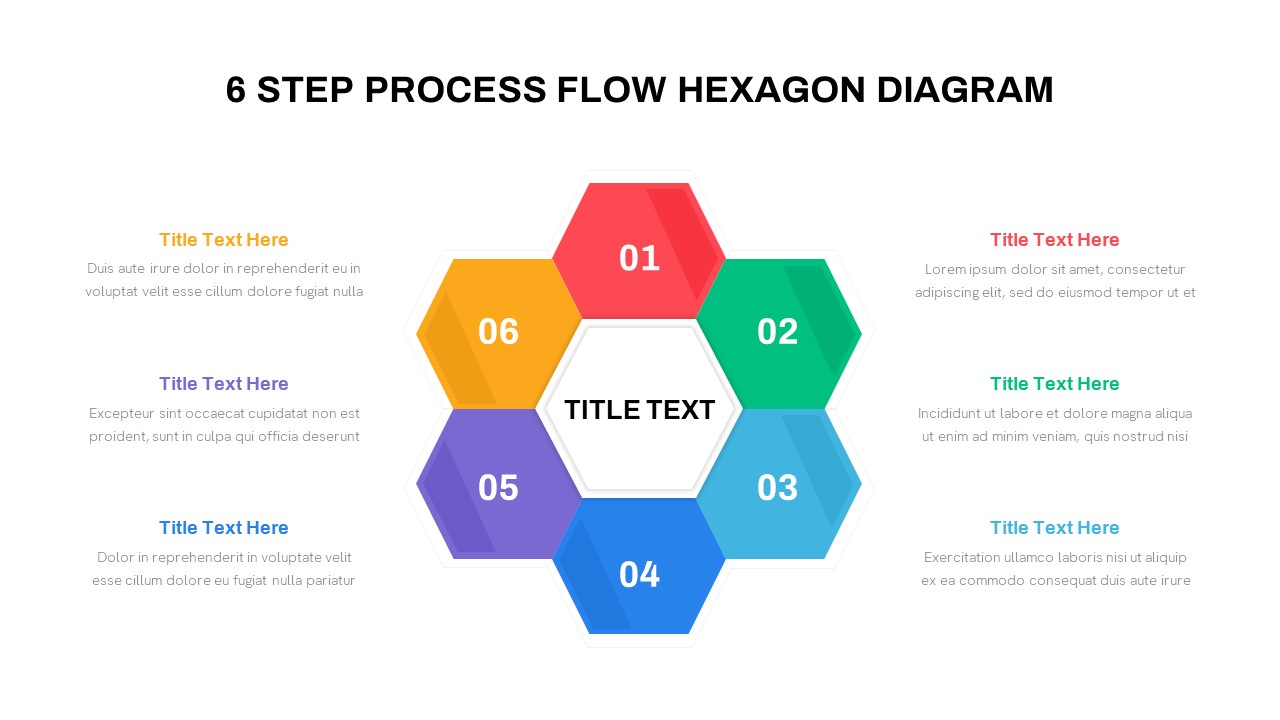
6 Step Process Flow Hexagon Diagram for PowerPoint & Keynote
Process Flow Diagrams
Premium
-

Arrow Process Diagram with Icons
Arrow Diagrams
Premium
-
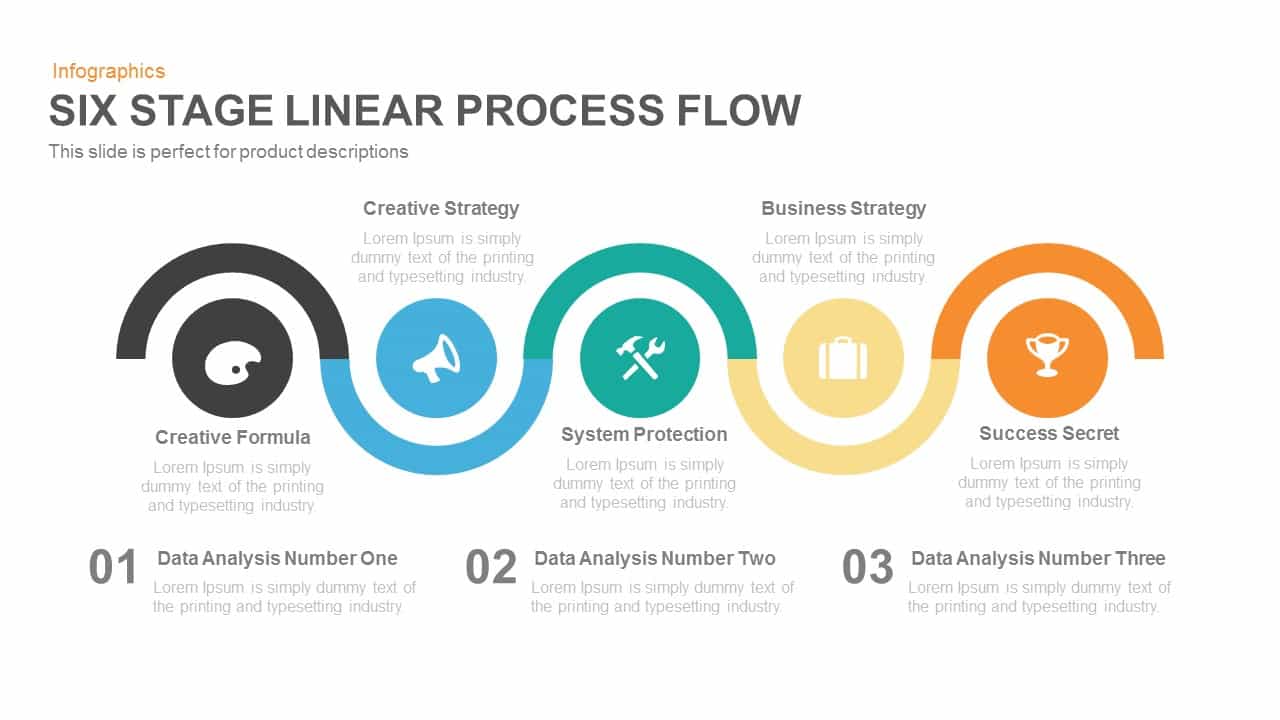
5 Stage Linear Process Flow Template for PowerPoint and Keynote Presentation
Business Models
Premium
-
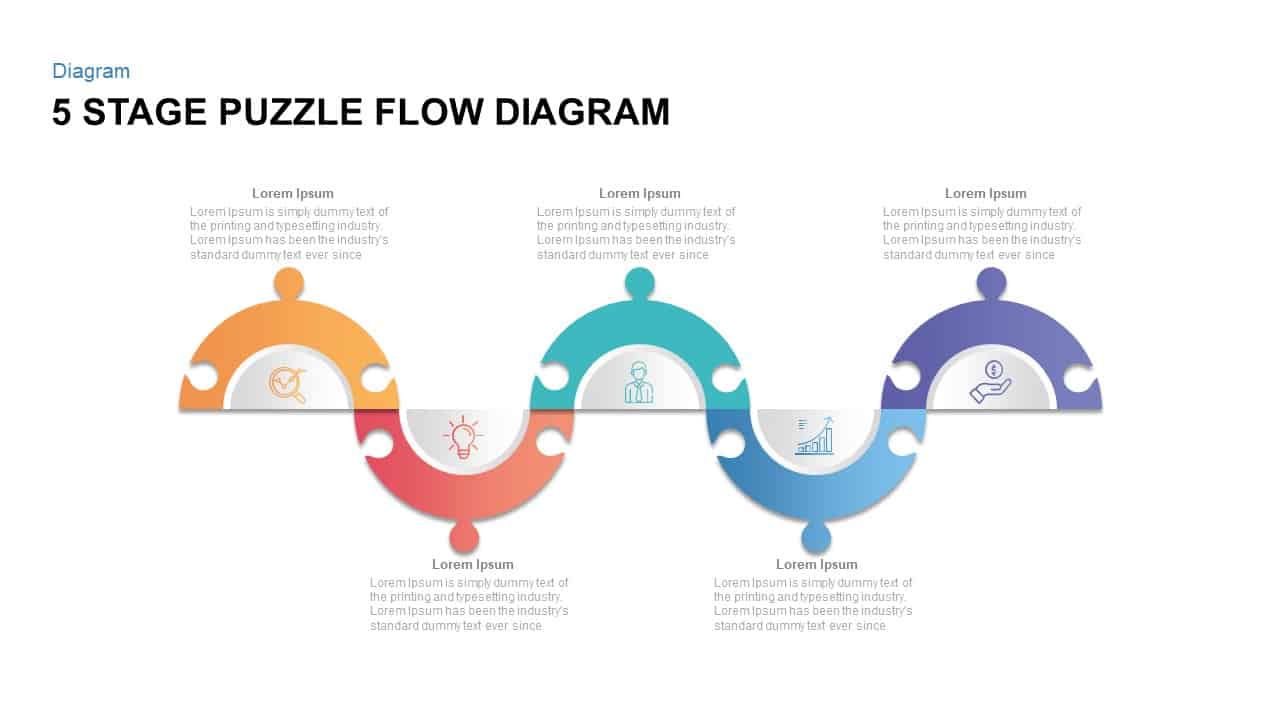
5 Steps Puzzle Flow Diagram for PowerPoint
Puzzle
Premium
-
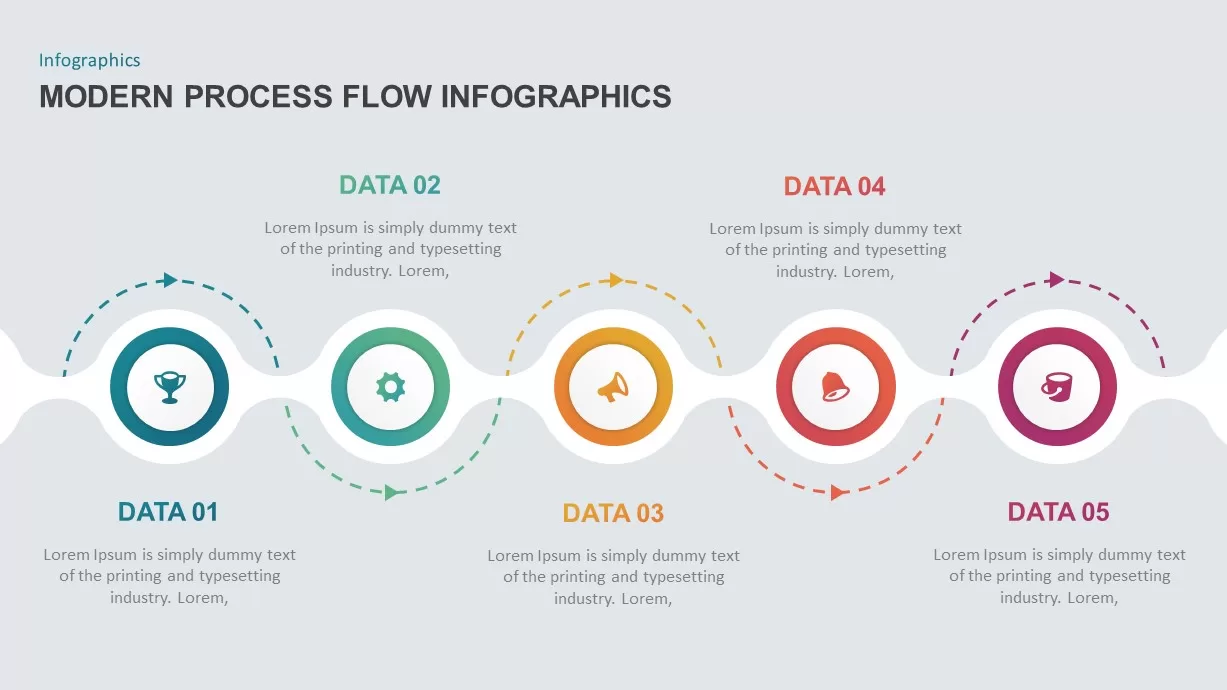
Modern Process Flow Infographic Template
Process Flow Diagrams
Premium
-

5 Stage Linear Process Flow Diagram Template for PowerPoint and Keynote
Process Flow Diagrams
Premium
-
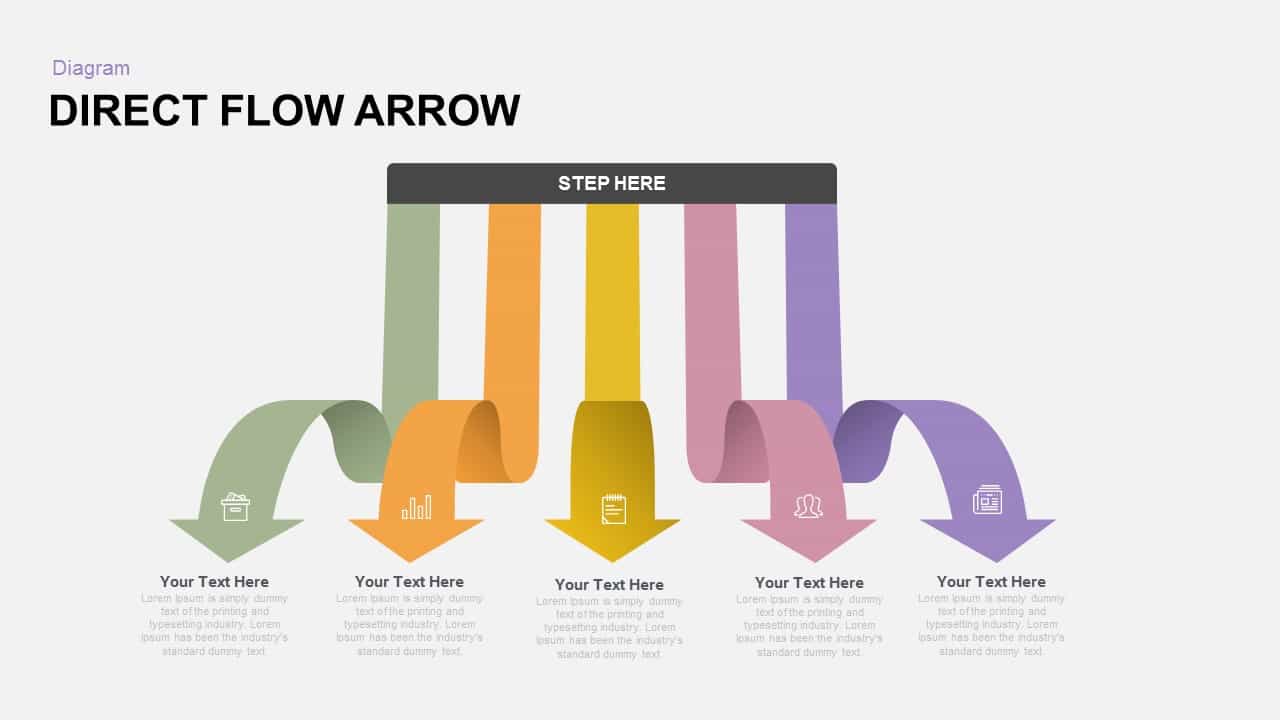
Direct Flow Arrow PowerPoint Template and Keynote Slide
Arrow Diagrams
Premium
-

6 Section Diagram PowerPoint Template and Keynote Slide
Circular Diagrams
Premium
-
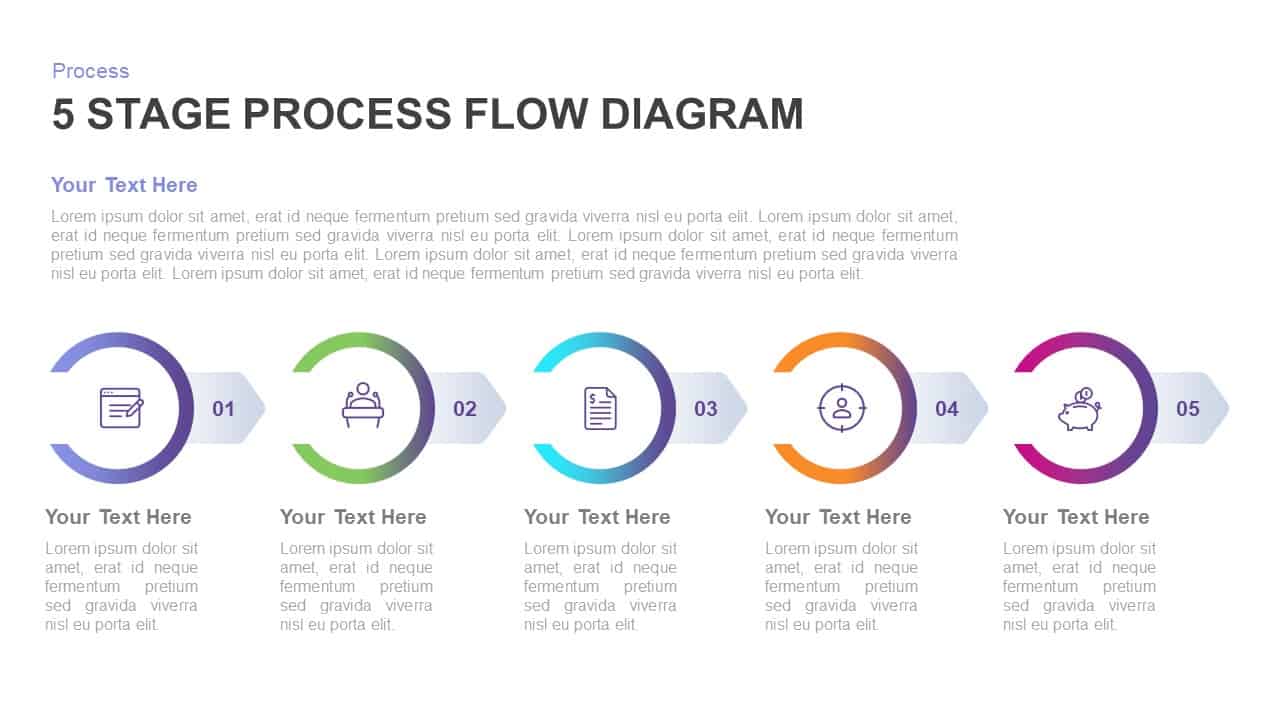
5 Stage Process Flow Diagram Template for PowerPoint & Keynote
Process Flow Diagrams
Premium
-
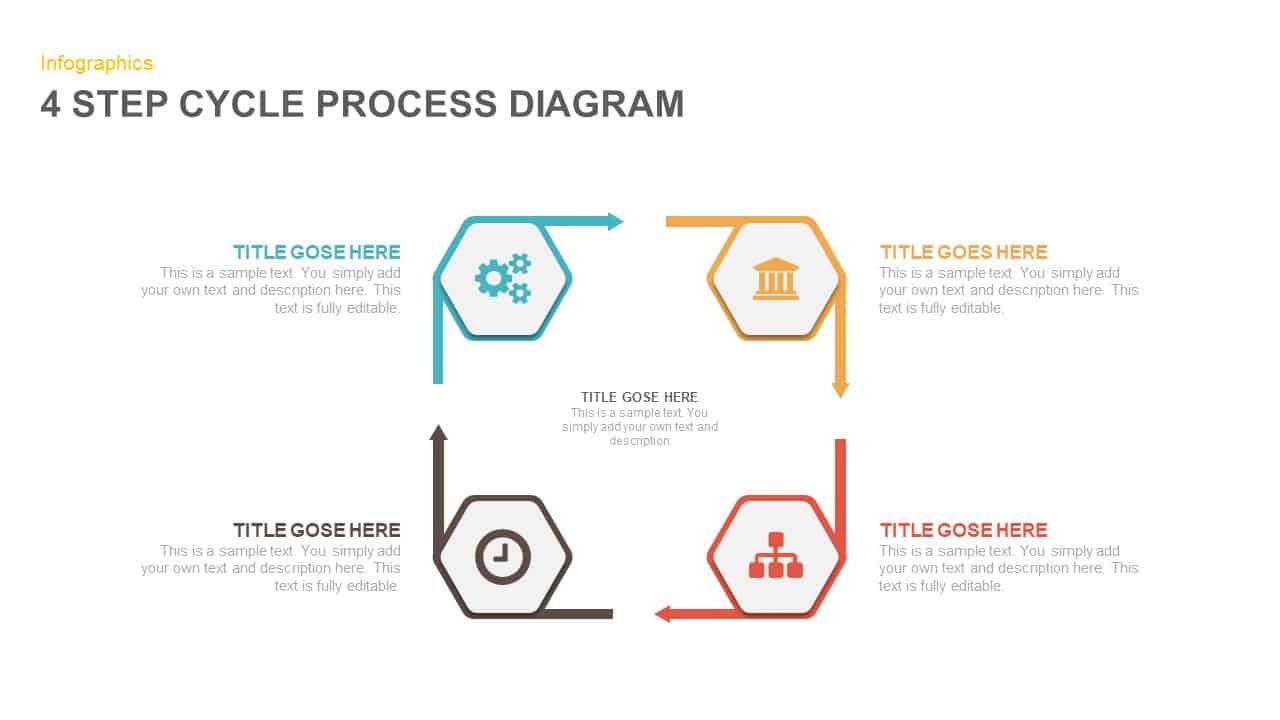
4 Step Cycle Process Diagram
Business Models
Premium
-

Business Strategy Flow Diagram Template for PowerPoint and Keynote
Diagrams
Premium
-
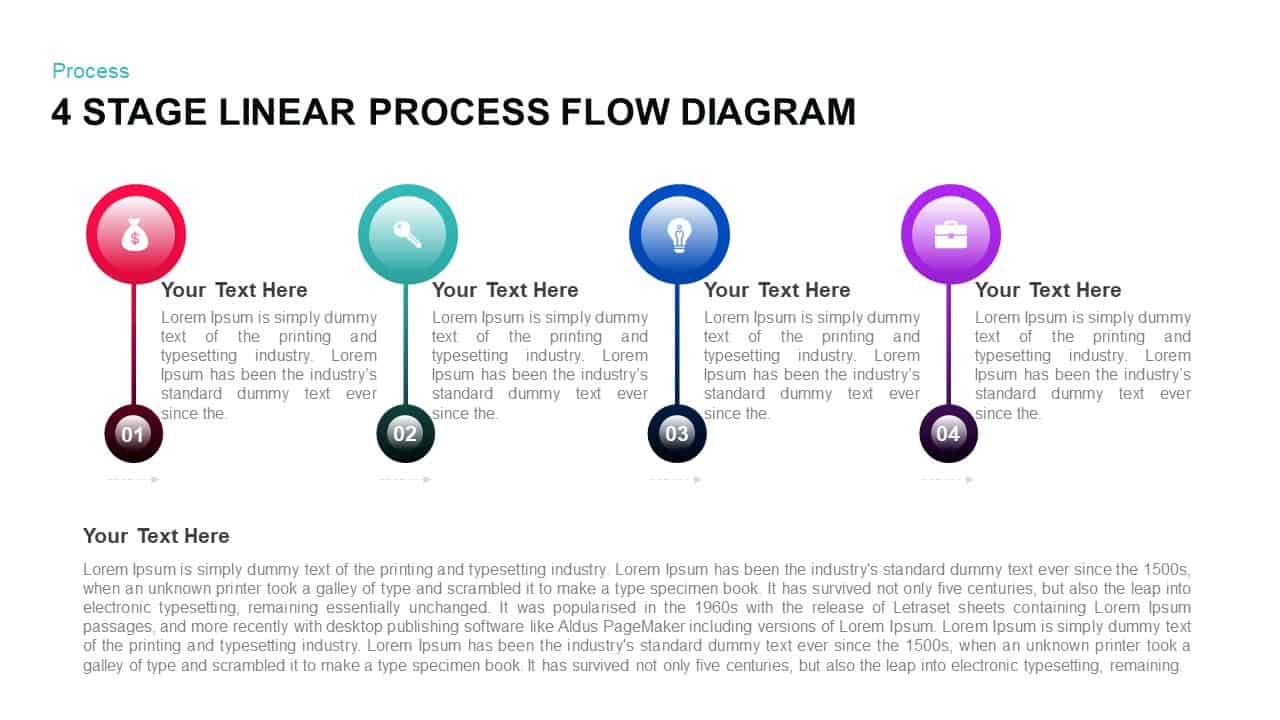
4 Stage Linear Process Flow Diagram for PowerPoint & Keynote
Business Models
Premium
-

Section Title Chart PowerPoint Template and Keynote Slide
Infographic
Premium
-

Supply Chain Management PowerPoint Template
PowerPoint Templates
Premium
-
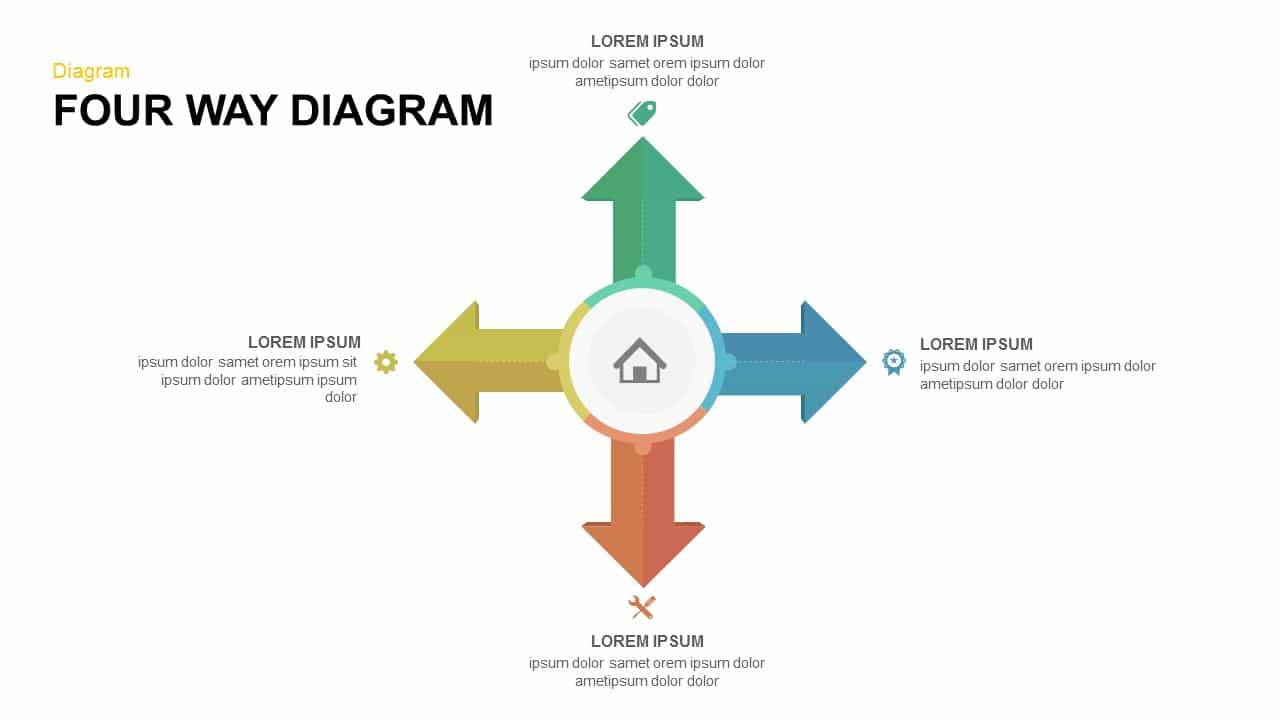
Four Way Diagram PowerPoint Template & Keynote
Diagrams
Premium
-
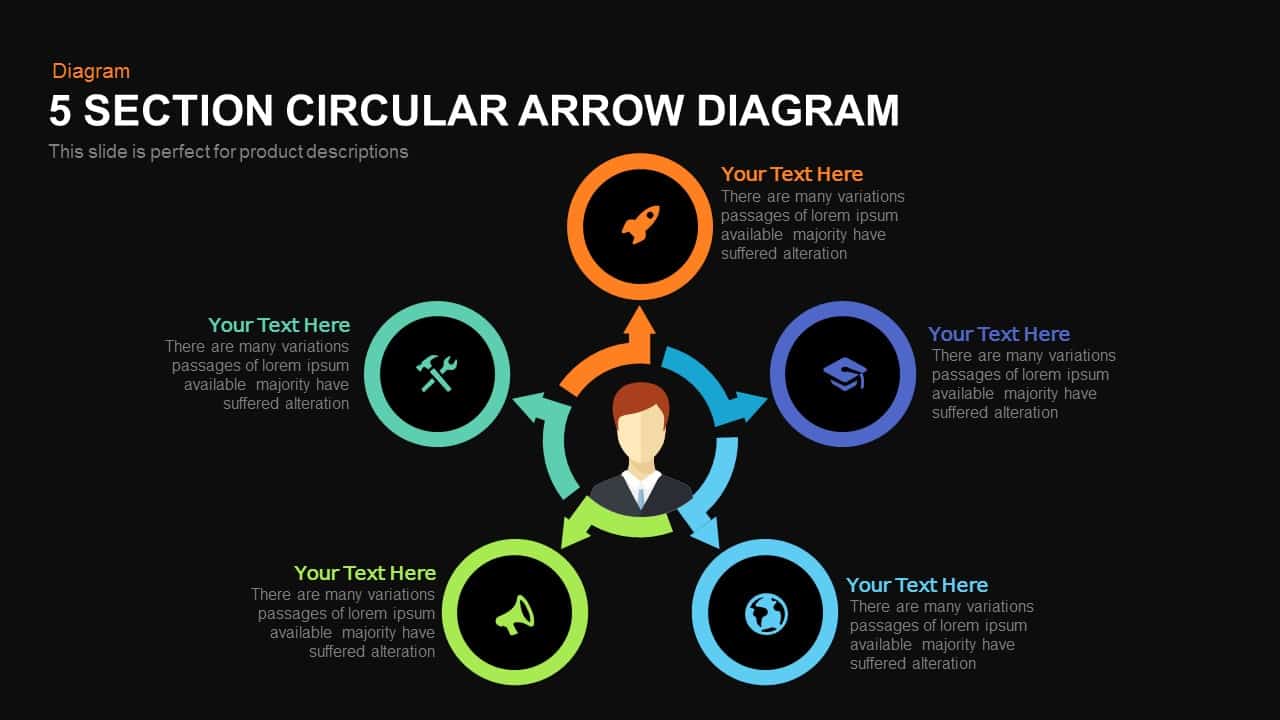
5 Section Circular Arrow Diagram PowerPoint Template and Keynote template
Circular Diagrams
Premium
-
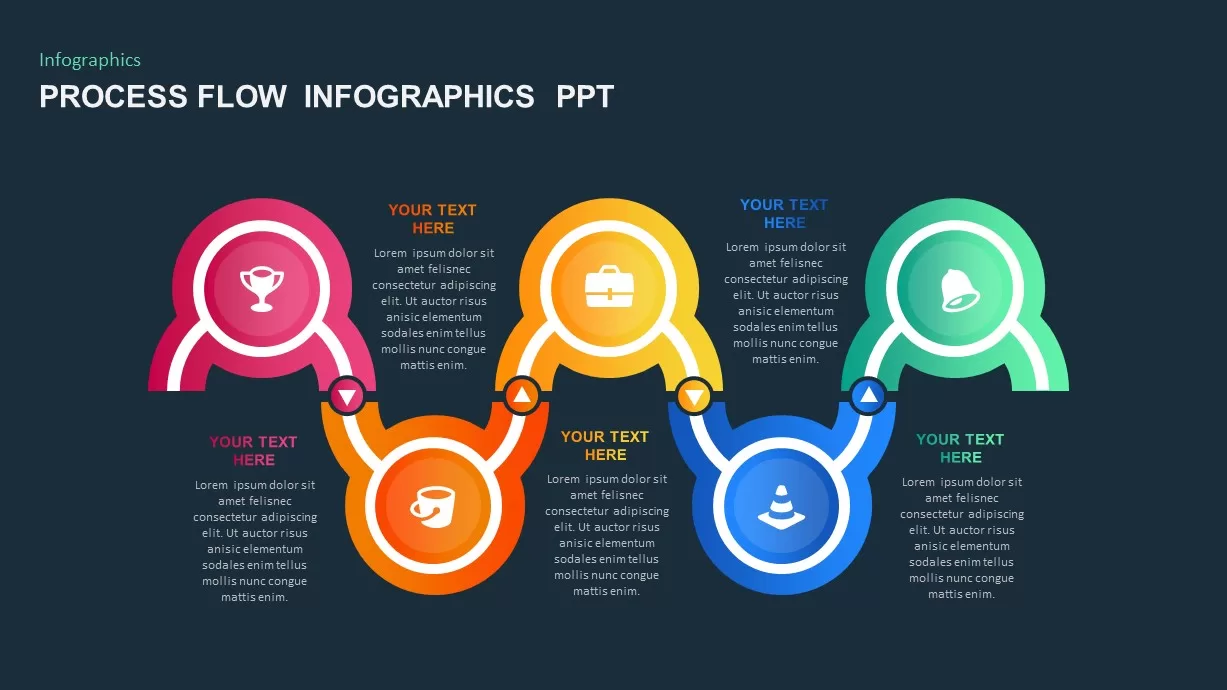
Process Flow Infographic Template
Process Flow Diagrams
Premium
-
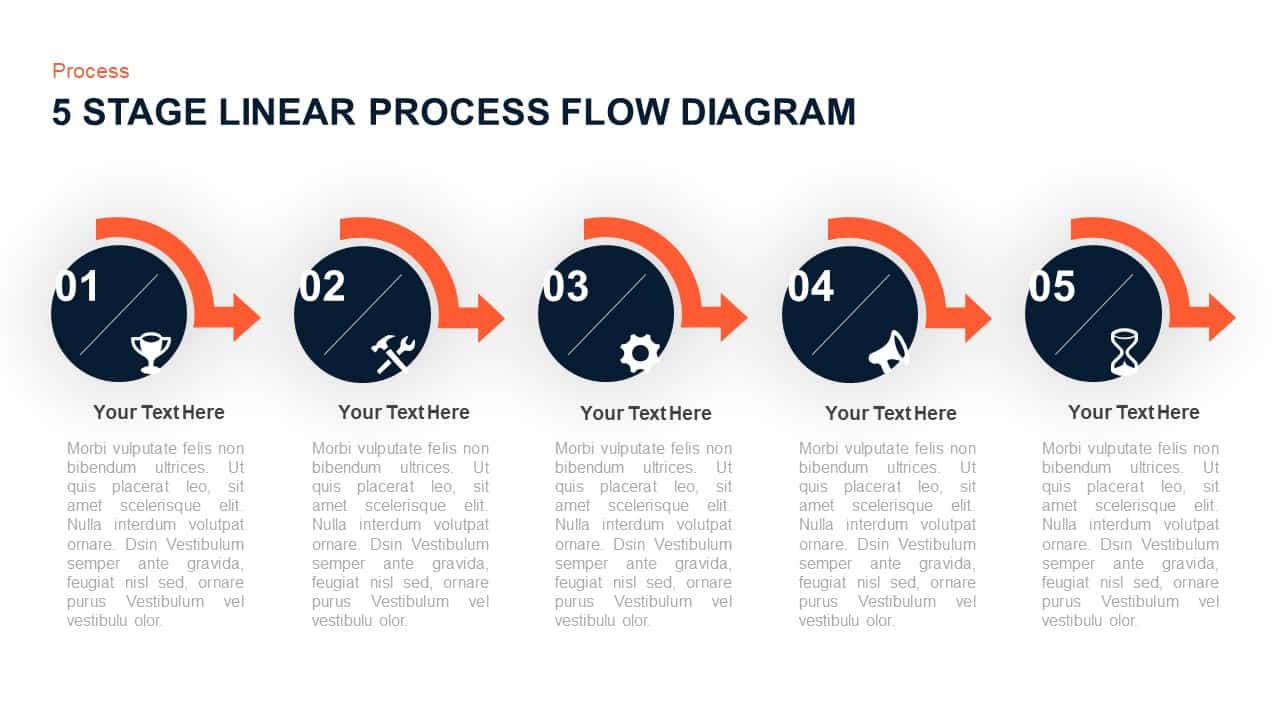
5 Stage Linear Process Flow Diagram Presentation Template
Process Flow Diagrams
Premium
-
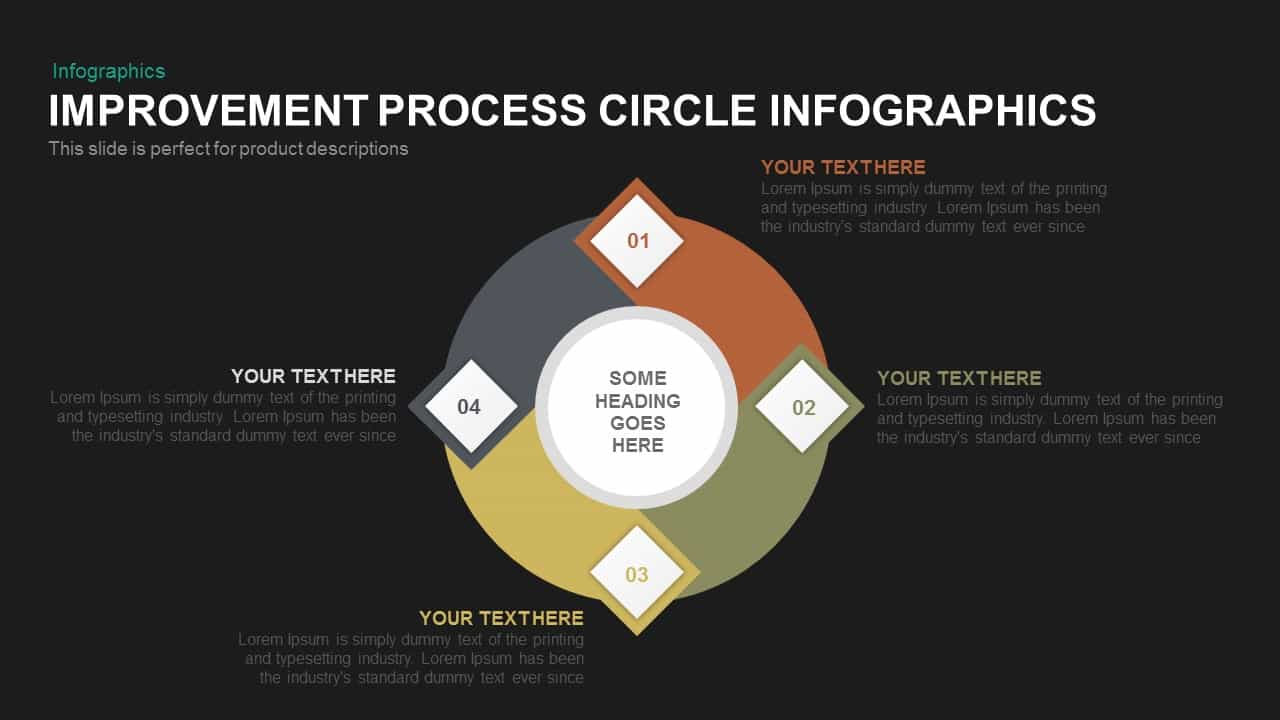
Process Improvement Circle Infographics Template for PowerPoint and Keynote
Diagrams
Premium
-

Supply Chain Management PowerPoint Template and Logistics
Infographic
Premium
-

Cyclical Process For Business Process Improvement PowerPoint and Keynote Presentation
Process Flow Diagrams
Premium
-
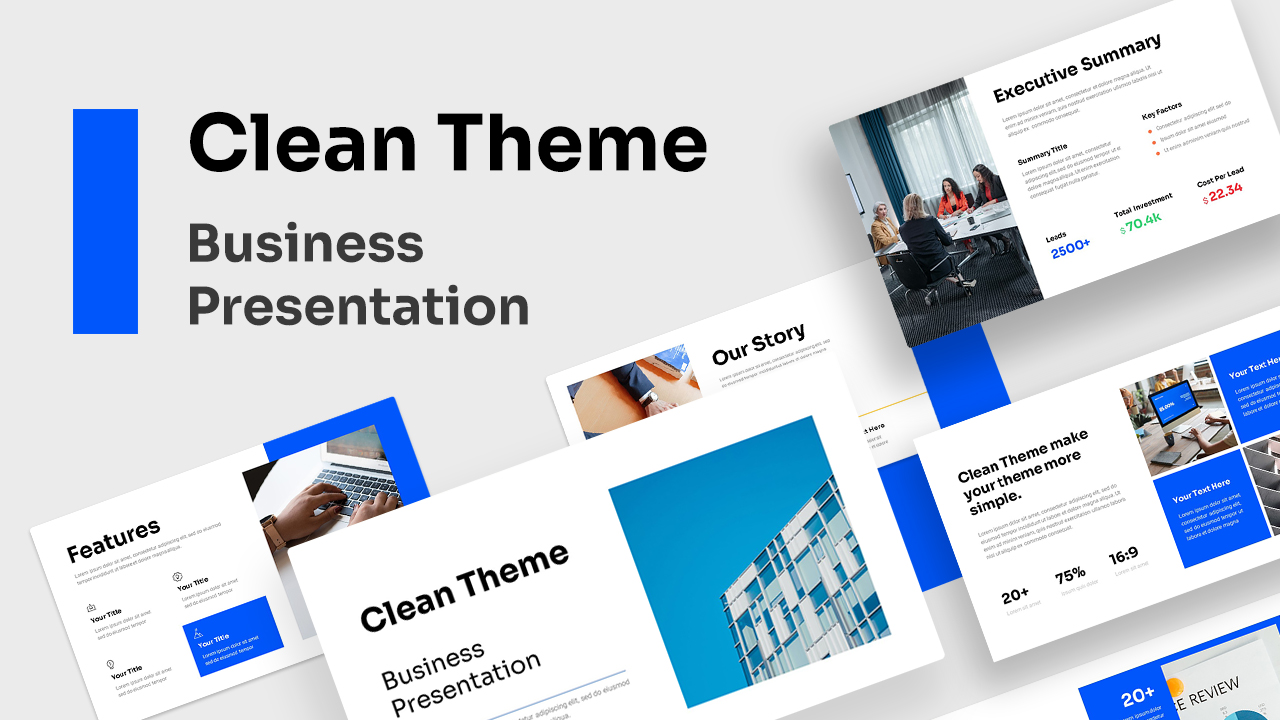
Clean Theme Business Presentation
PowerPoint Templates
Premium
-
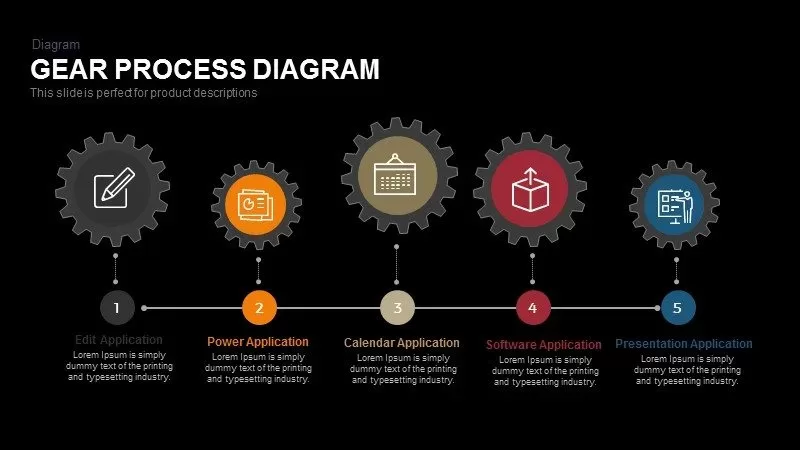
Gear Process Diagram PowerPoint Template and Keynote
Business Models
Premium
-
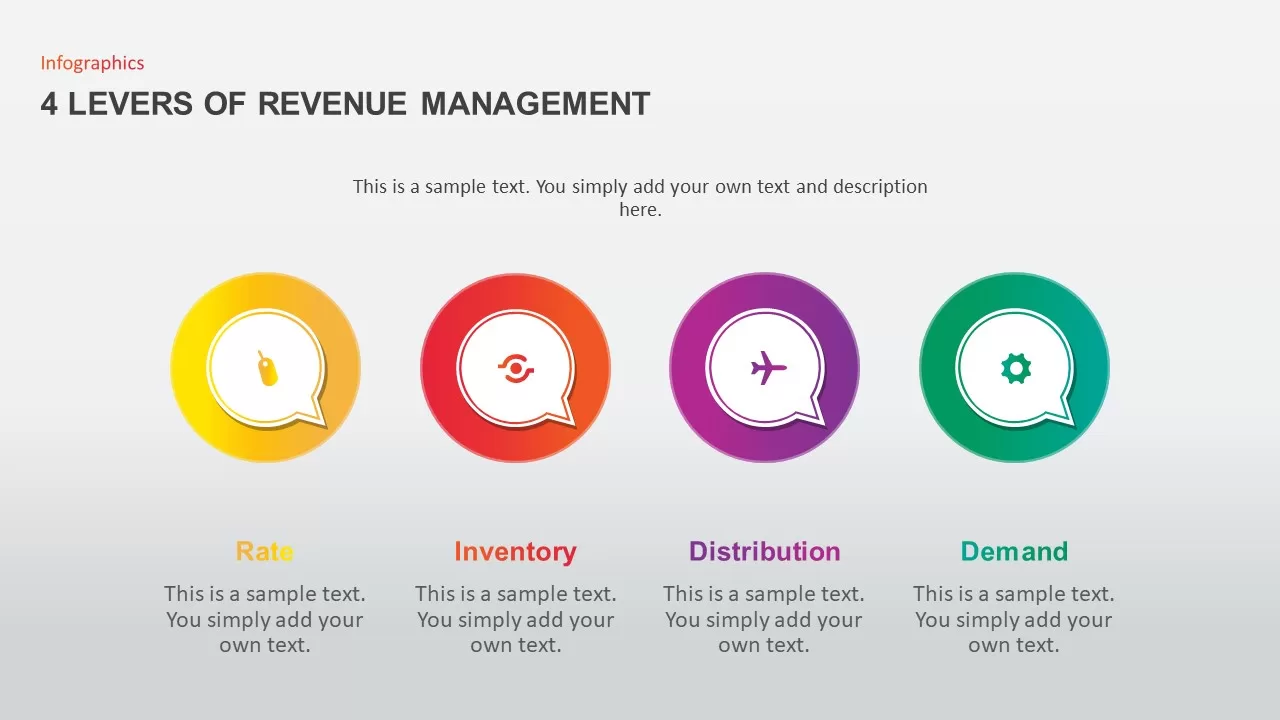
4 levers of Revenue Management PowerPoint Template
Infographic
Premium
-

4 Section Gear Diagram PowerPoint Template and Keynote Slide
Diagrams
Premium
-

10 Staged Business Circle Process Diagram Template for PowerPoint and Keynote
Process Flow Diagrams
Premium
-
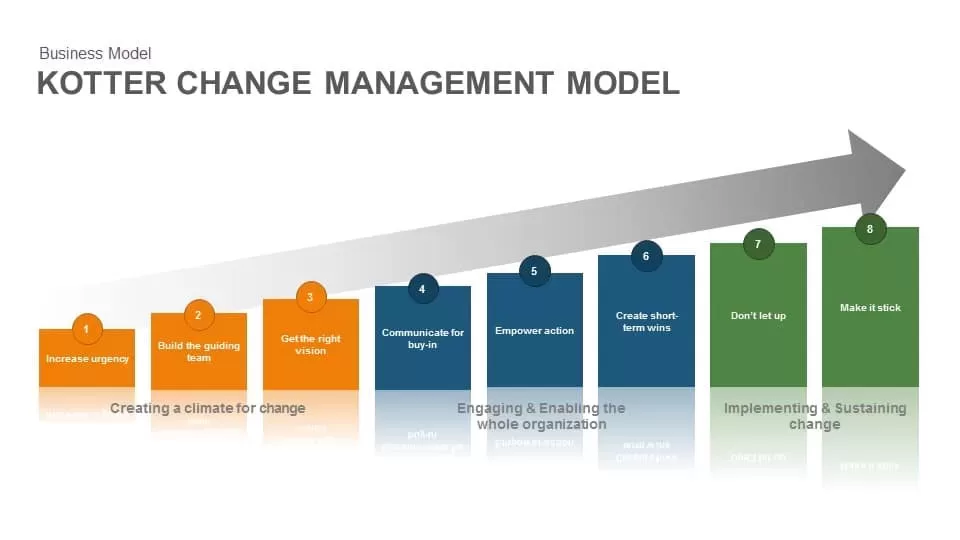
Kotter Change Management Model Template for PowerPoint and Keynote Presentation
Business Models
Premium
-

Risk Management Process Diagram for PowerPoint
Business Models
Premium
-
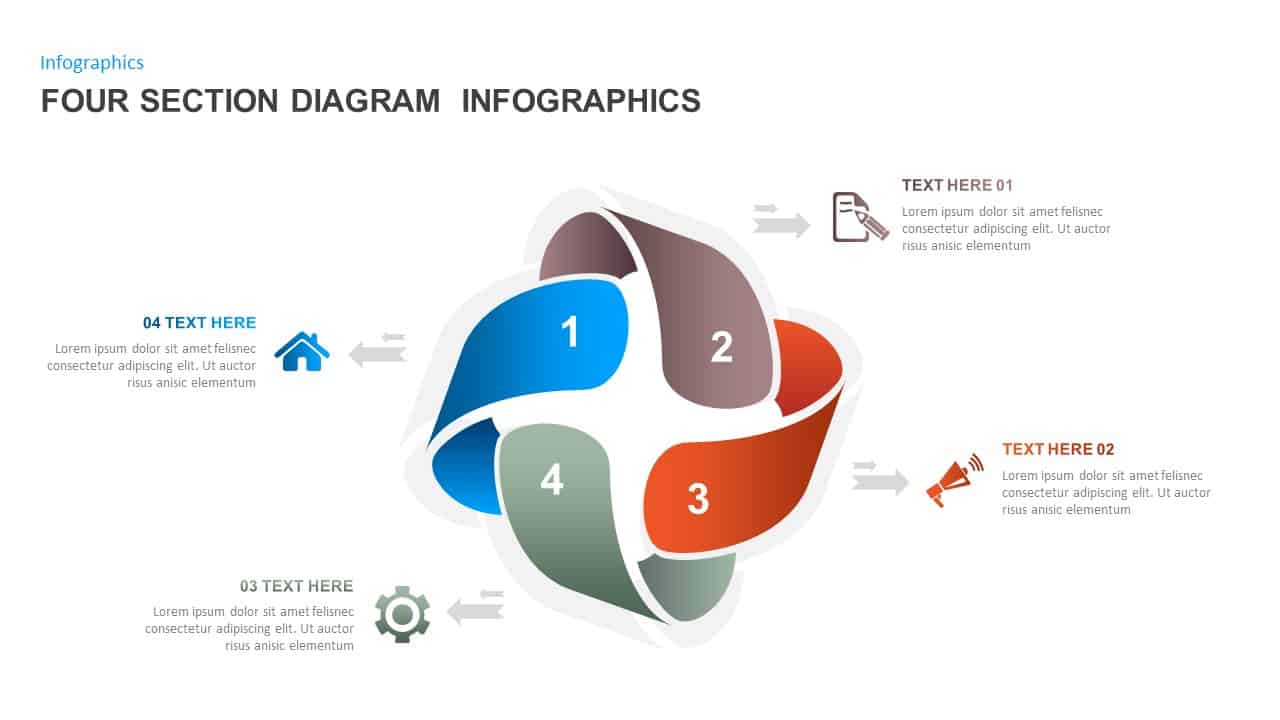
4 Sections Diagram Infographics Template
Business Models
Premium
-
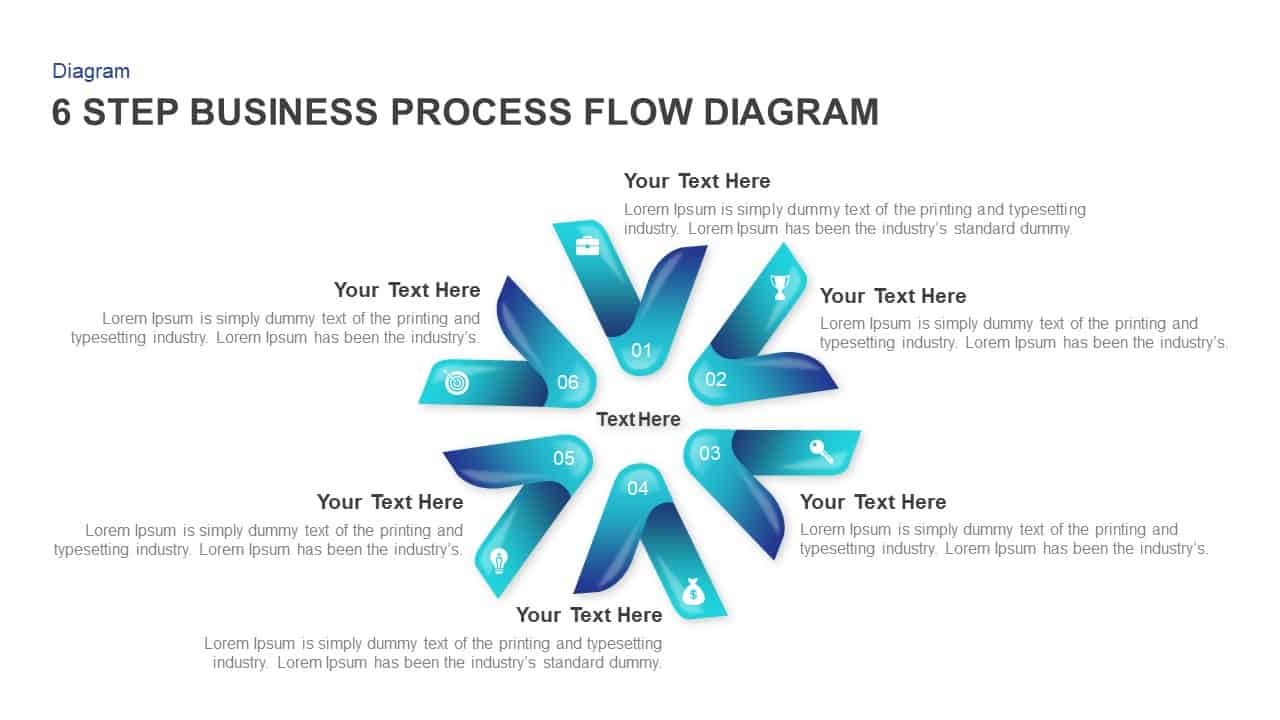
6 Step Business Process Flow Diagram Template for PowerPoint & Keynote
Process Flow Diagrams
Premium
-
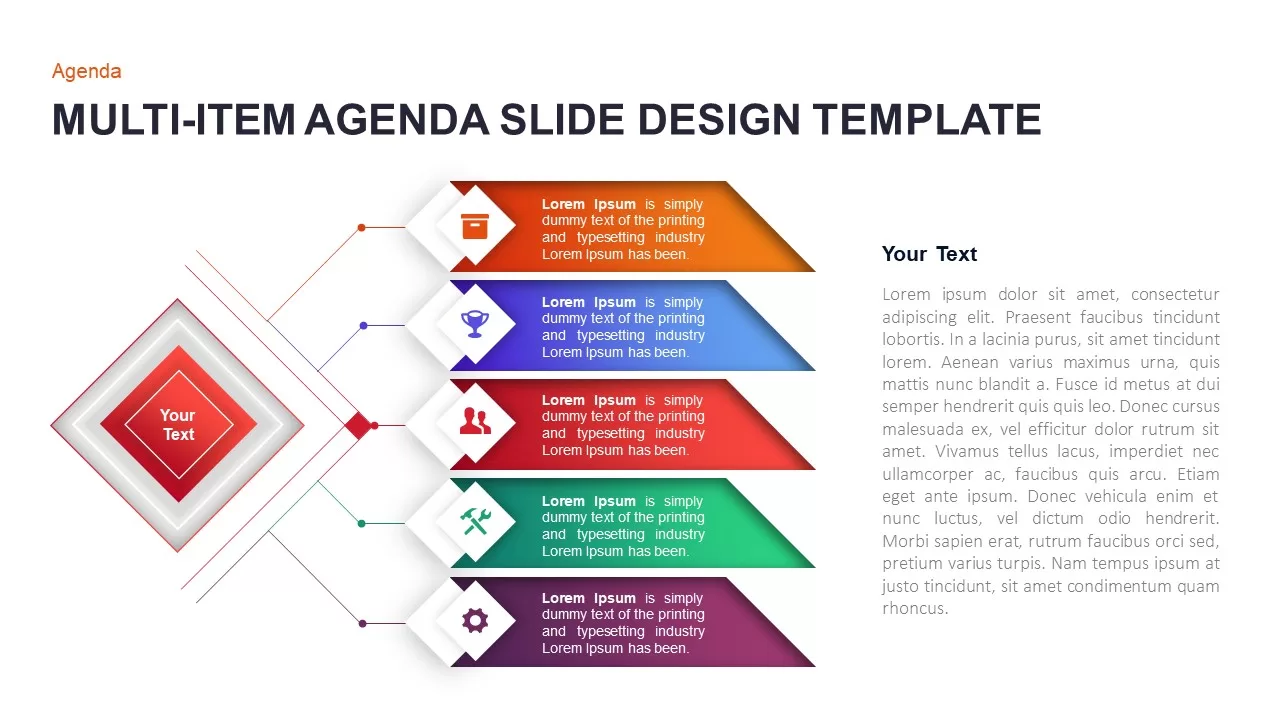
Multi Agenda Design Template
Agenda
Premium
-
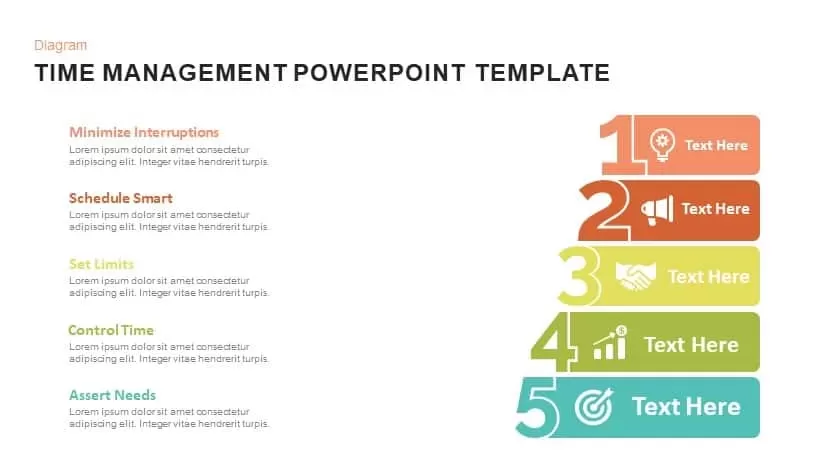
Time Management PowerPoint Template and Keynote Slide
Diagrams
Premium
-
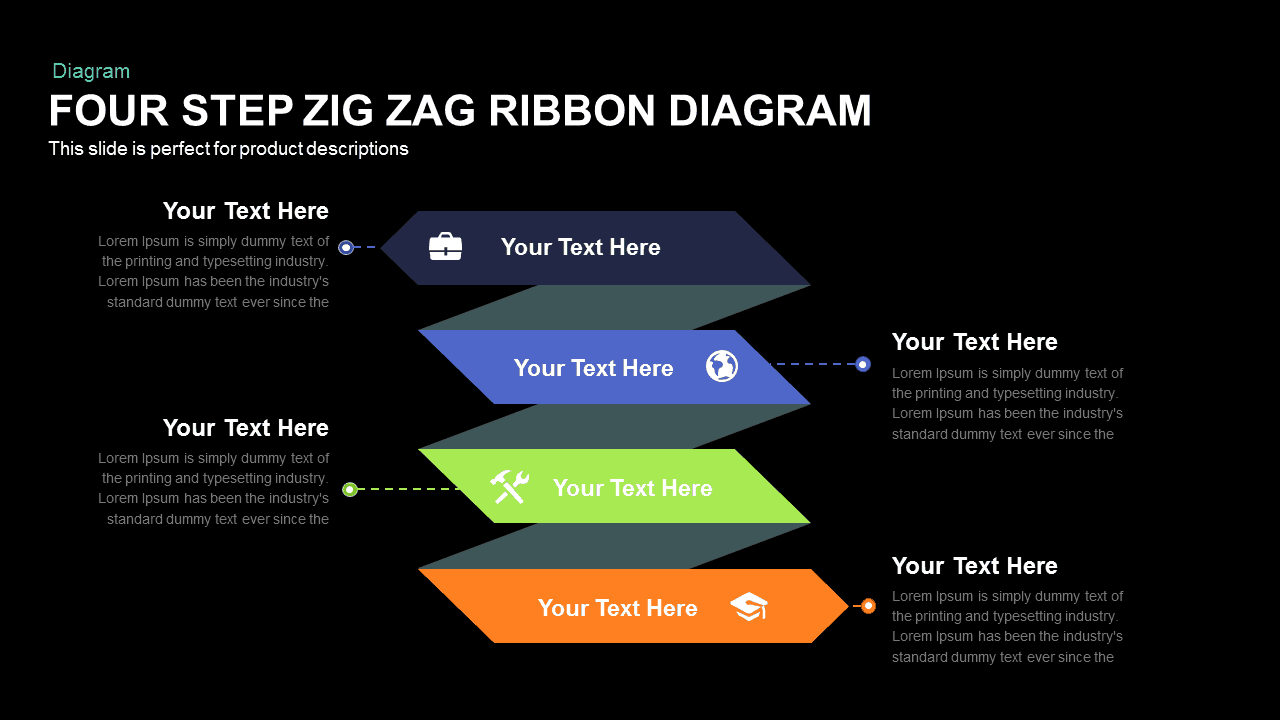
Four Step Zig Zag Ribbon Diagram Template for PowerPoint and Keynote
Diagrams
Premium
-

3, 5 & 7 Stages Process Circular Diagrams for PowerPoint and Keynote
Process Flow Diagrams
Premium
-
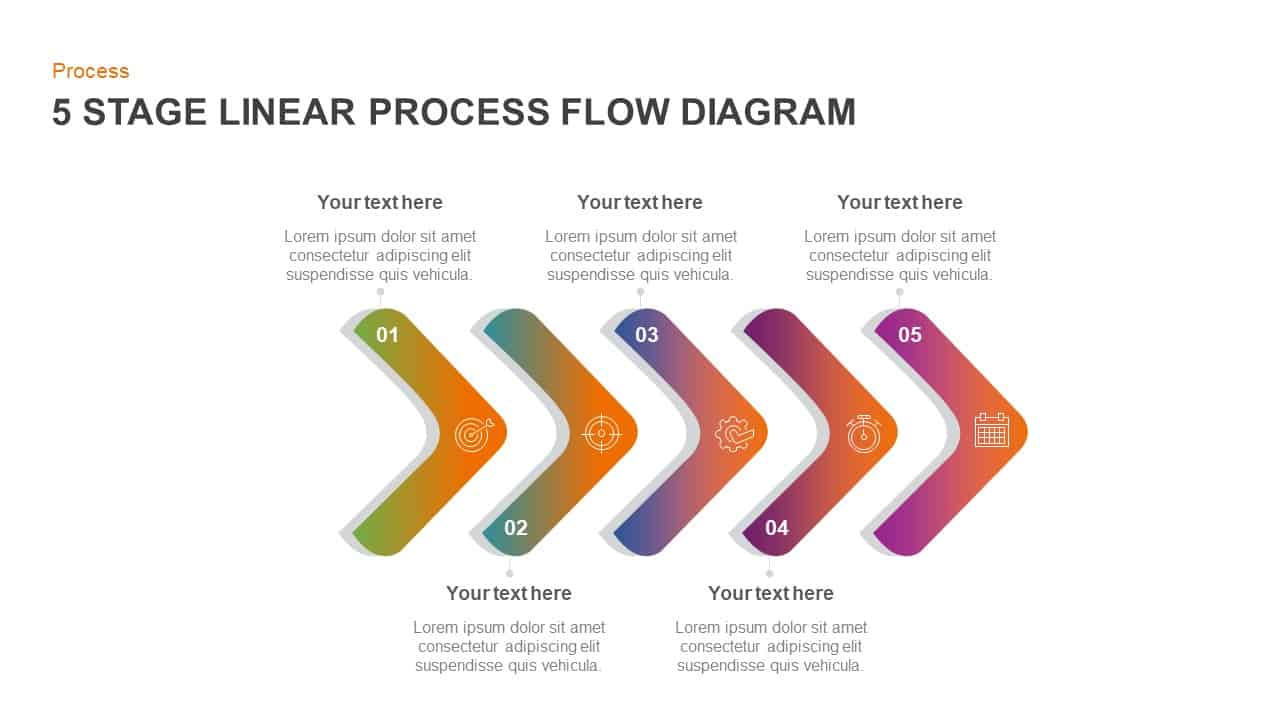
5 Stage Linear Process Flow Diagram for Business Presentation
Process Flow Diagrams
Premium
-
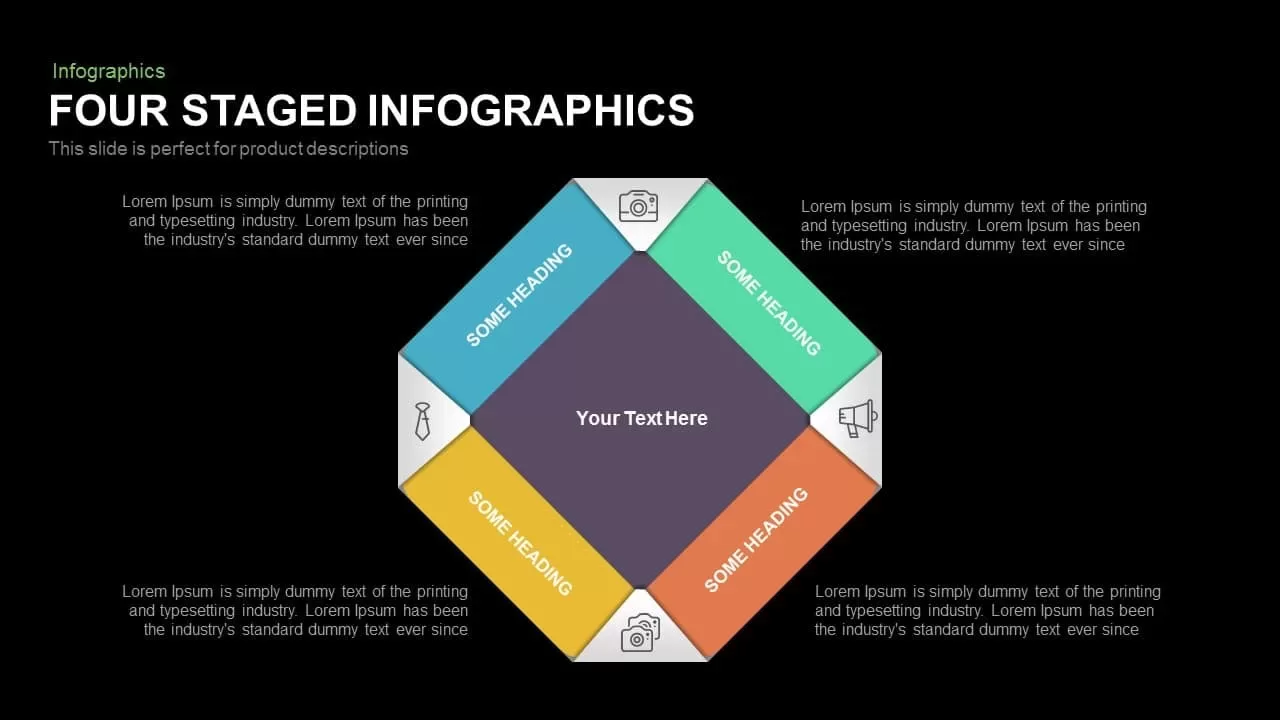
4 Staged Infographics Template for PowerPoint and Keynote
Infographic
Premium
-

Sales Cycle Steps PowerPoint Template and Keynote Template
Circular Diagrams
Premium
-
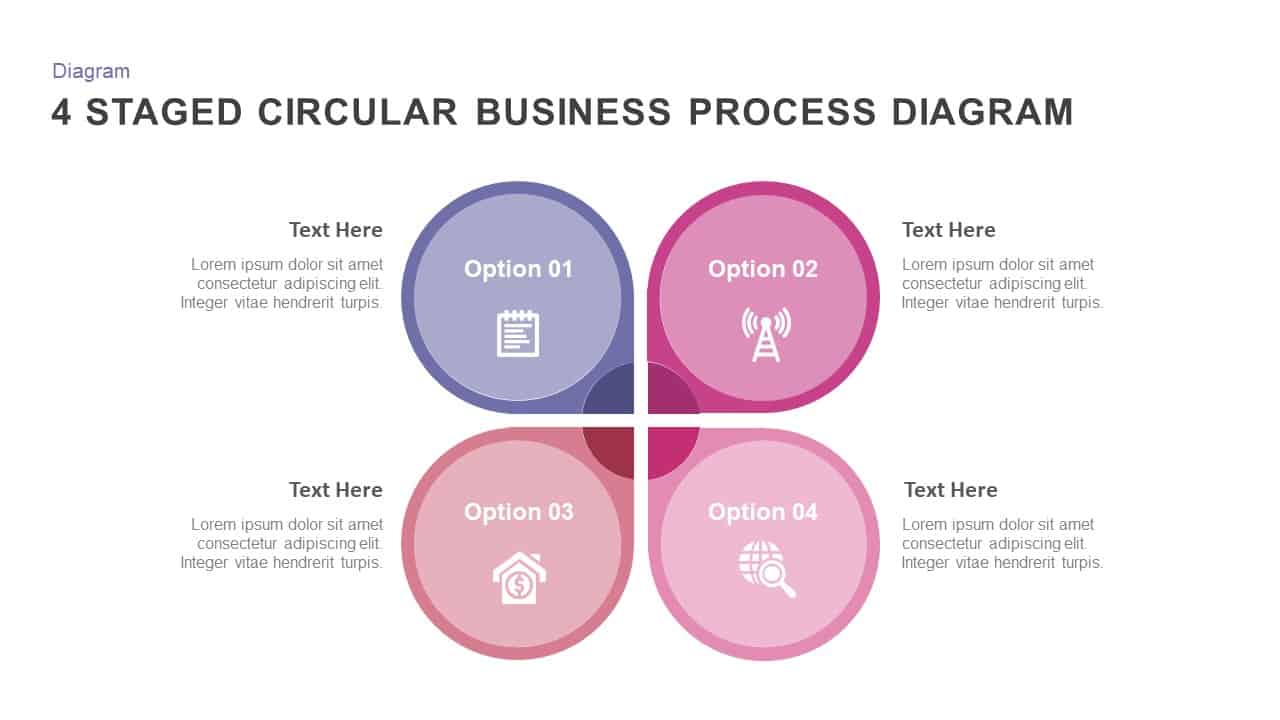
4 Staged Circular Business Process Diagram PowerPoint Template
Process Flow Diagrams
Premium
-
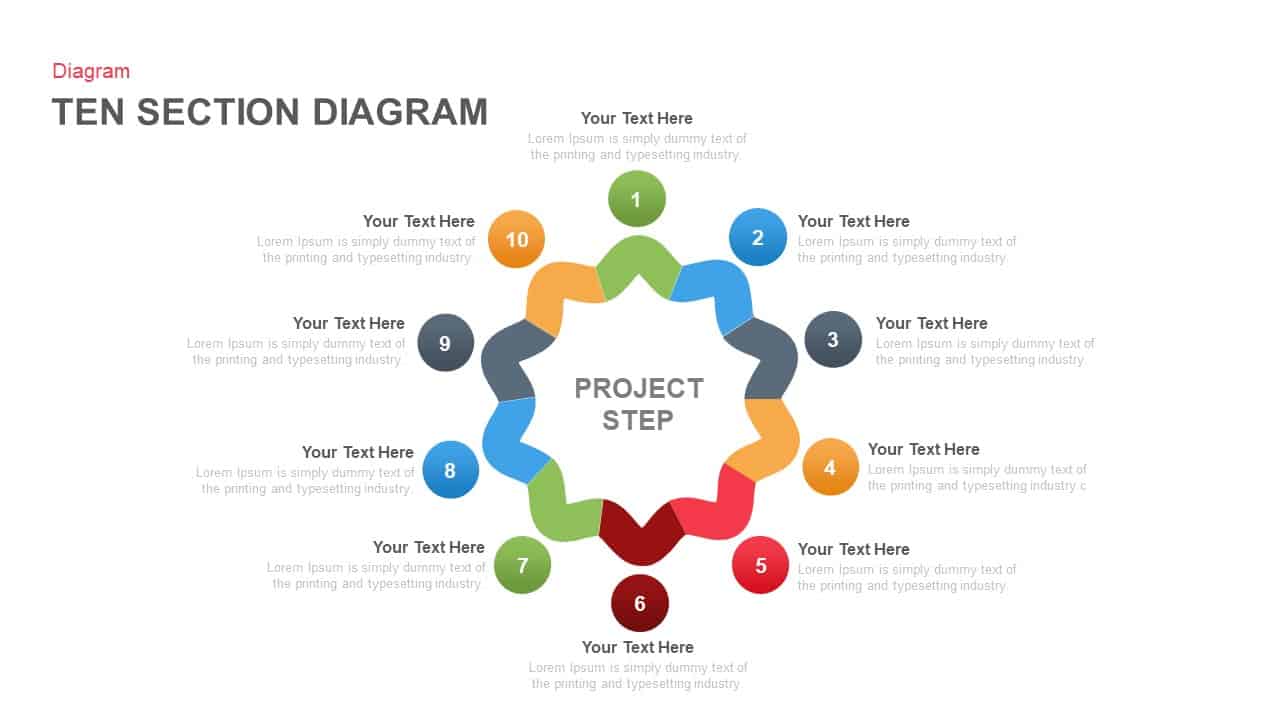
10 Section PowerPoint Diagram Template and Keynote Slide
Circular Diagrams
Premium
-
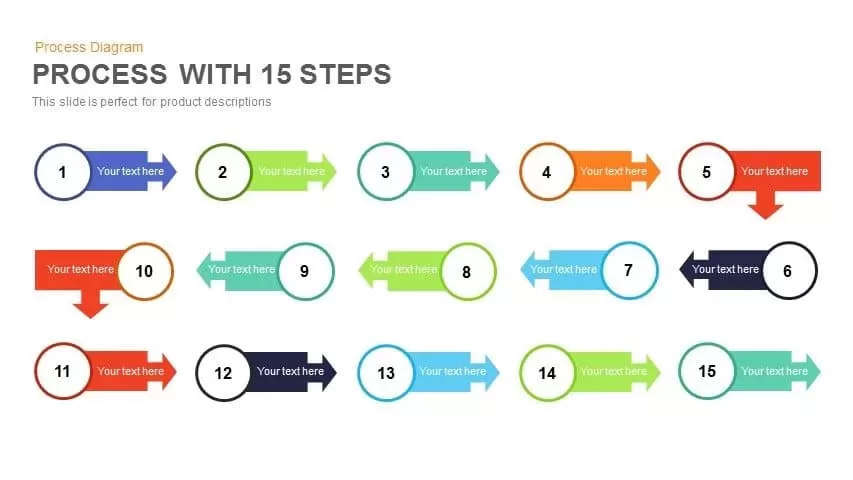
15 Steps Process Flow PowerPoint Template and Keynote Slide
Diagrams
Premium