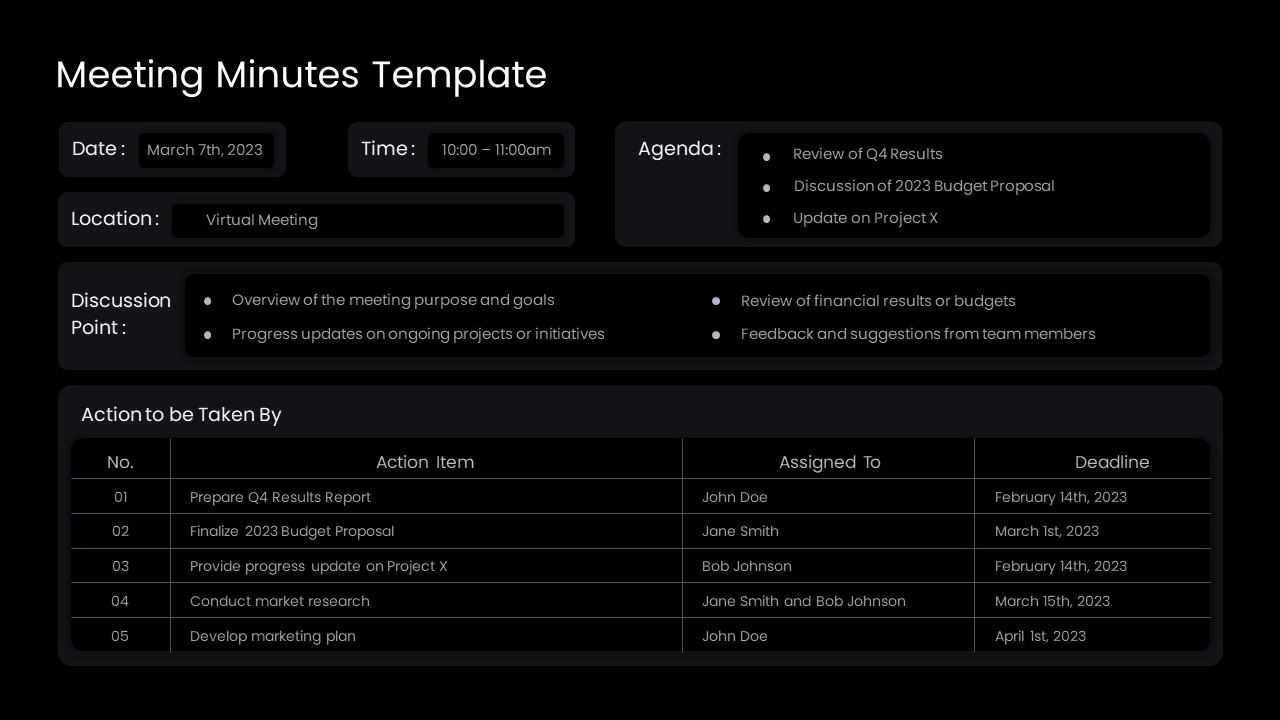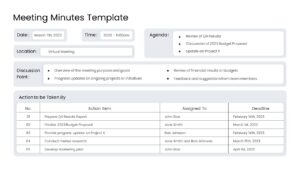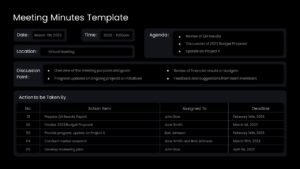Home » PowerPoint Templates » Meeting Minutes PowerPoint Template
Meeting Minutes PowerPoint Template
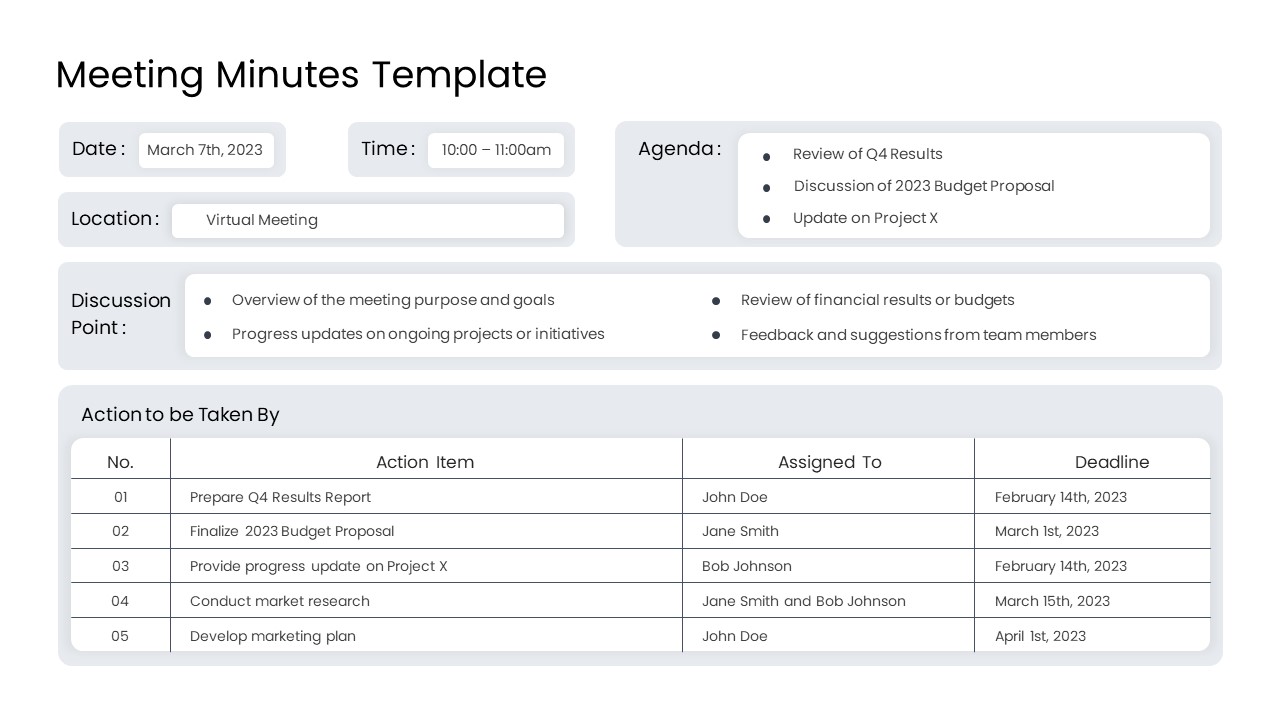
- Version
- Download 91
- File Size 0.00 KB
- File Count 1
- Create Date February 24, 2023
- Last Updated August 11, 2023
Meeting Minutes PowerPoint Template
The presenters can organize their meeting minutes in the Meeting Minutes PowerPoint Template. This data table presentation has many rows and columns to specify each point. Meeting minutes are official book recorded key points derived from the brainstorming conducted in the organization. These documents are often used for official purposes, especially signing contracts. This official record comprises resolutions, decisions, protocols, notes, and instant conversation documents. This Meeting Minutes PowerPoint presentation has two slides of identical formats. It also helps those who could not be presented at a meeting to gather decisions and discussions. It helps show decisions made over each agenda item with the table ppt layout. The editable slide can show online what important discussions happened in a team meeting.
The PowerPoint Meeting Minutes Template is a standardized chart model diagram with editable segments. It will clearly display all elements with proper heading zones for agenda presentation and actions presentation. On the top of the PowerPoint table, the users can display the meeting's date, time, and agenda. If it is priorly distributed to the team, they can participate in the discussion with preparations. In the section, the column for agenda presentation has been structured as a bullet point ppt design. In addition, a column named location can be used to specify whether the meeting is going online or offline.
The presenters can add their discussion points in the center section. In this section, you can insert four key discussion points—finally, an organized ppt table with four columns and six rows. You can use this section to denote assignments or actions to be taken by whom. This project status model table contains columns for tasks (action items) and deadlines. The One Pager template for the Meeting Minutes presentation has a customizable background. You can modify all features if you want to change them. Download the Meeting Minutes PowerPoint and edit it for your purposes.
Attached Files
| File | Action |
|---|---|
| https://premiumdownloads.s3.amazonaws.com/SB03382-Meeting Minutes PowerPoint Template.ZIP | Download |
Login to download this file
Add to favorites
Add to collection
-
Item ID
SB03382 -
Rating
0.0
(0 reviews)
Tags
Related Templates
-
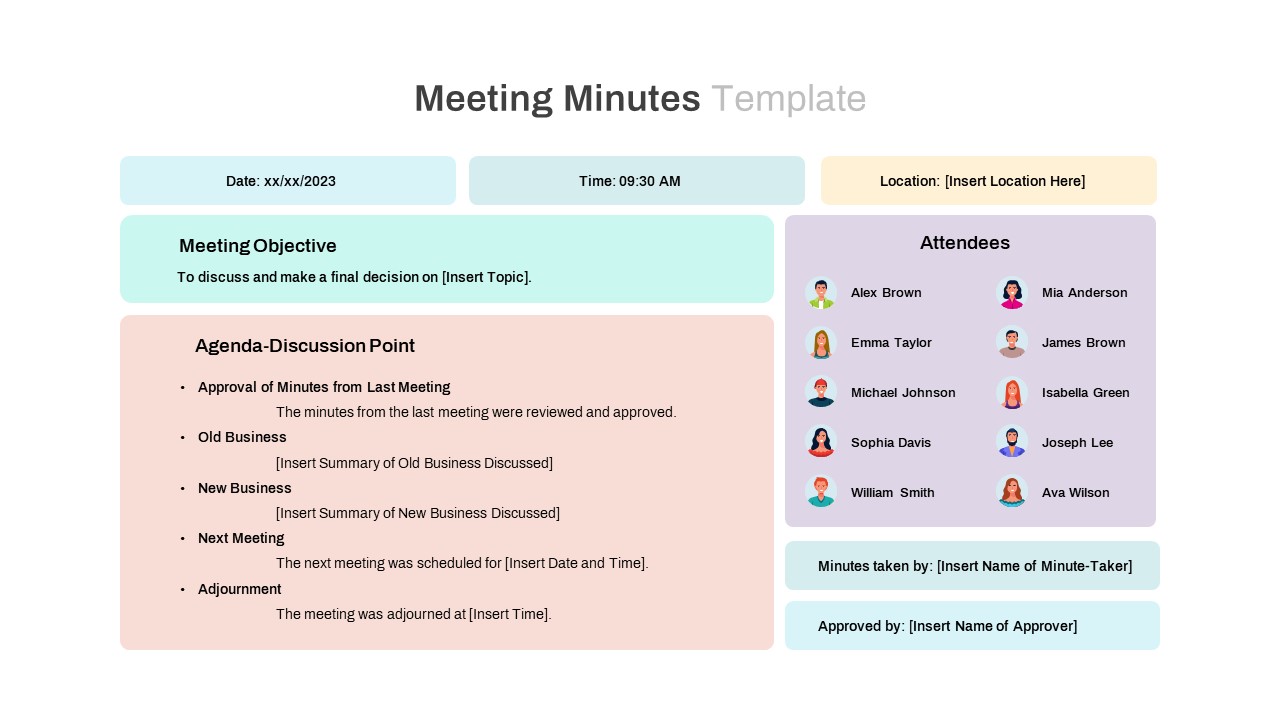
Meeting Minutes PowerPoint Template
Tables
Premium
-

Meeting Minutes PowerPoint Template
PowerPoint Business Templates
Premium
-

9 Point Agenda PowerPoint Template and Keynote Slide
Agenda
Premium
-
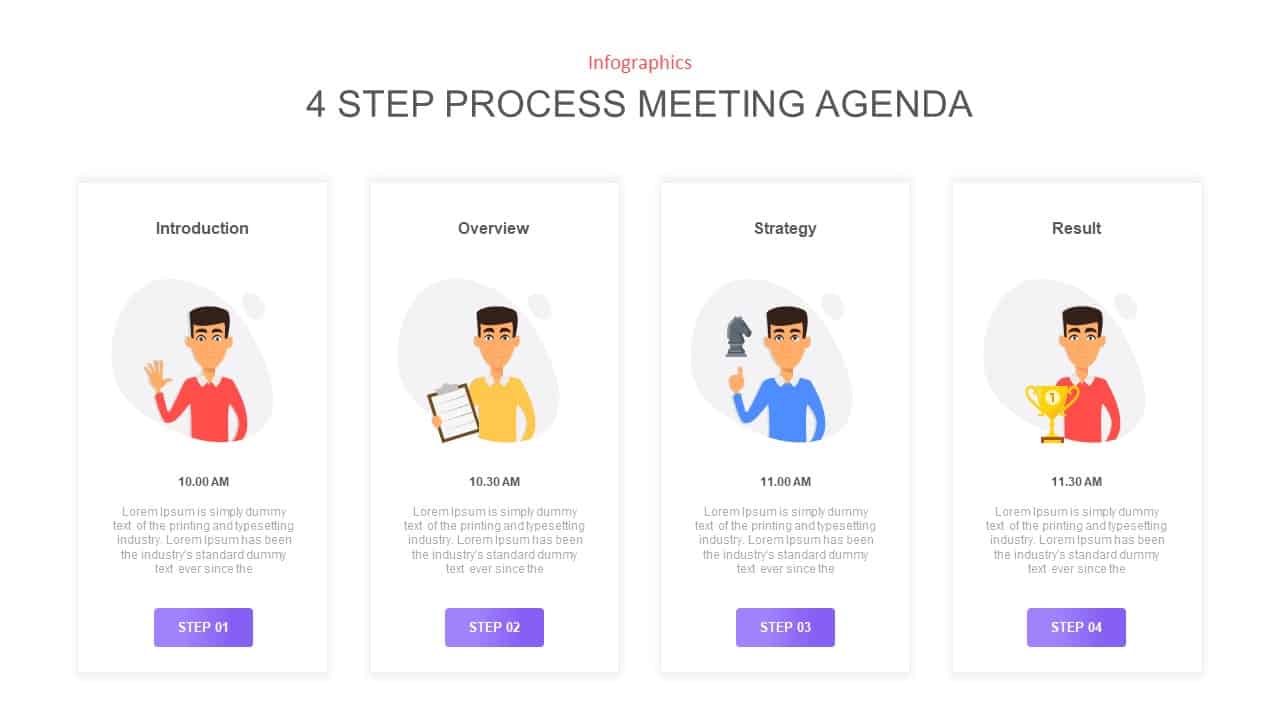
Meeting Agenda PPT Template
Agenda
Premium
-
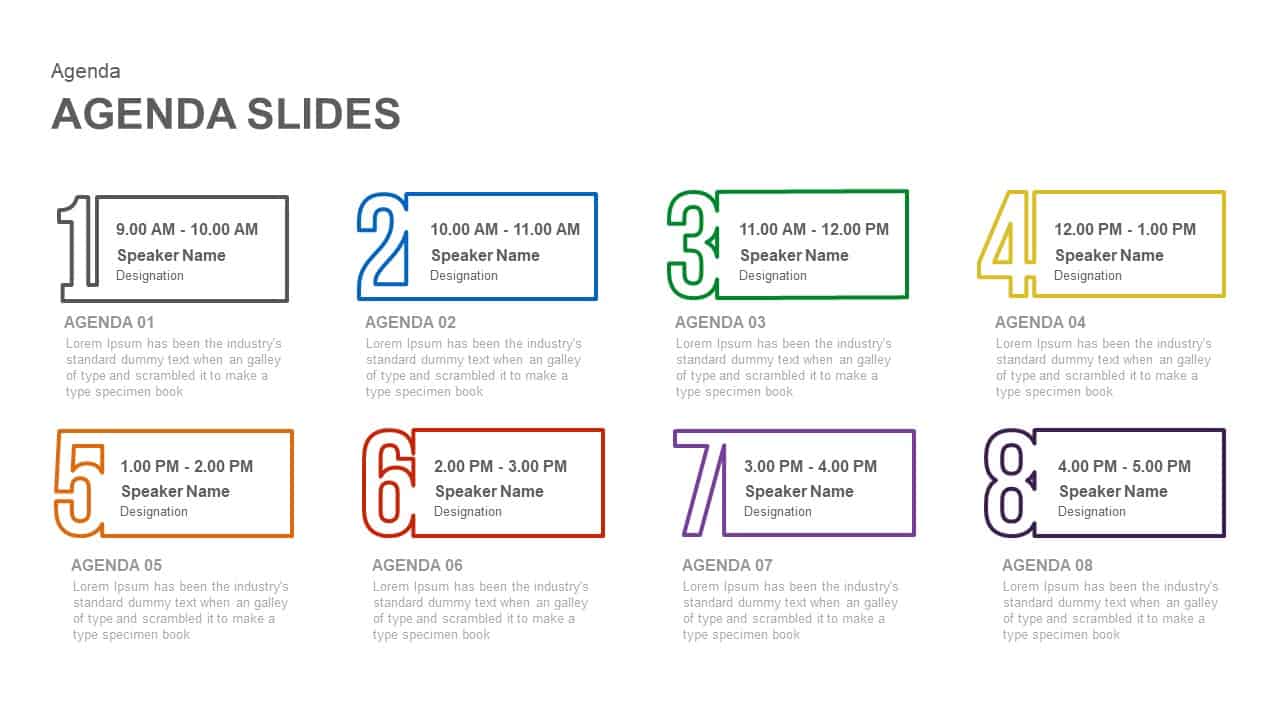
Business Agenda PowerPoint Template and Keynote Slide
Agenda
Premium
-
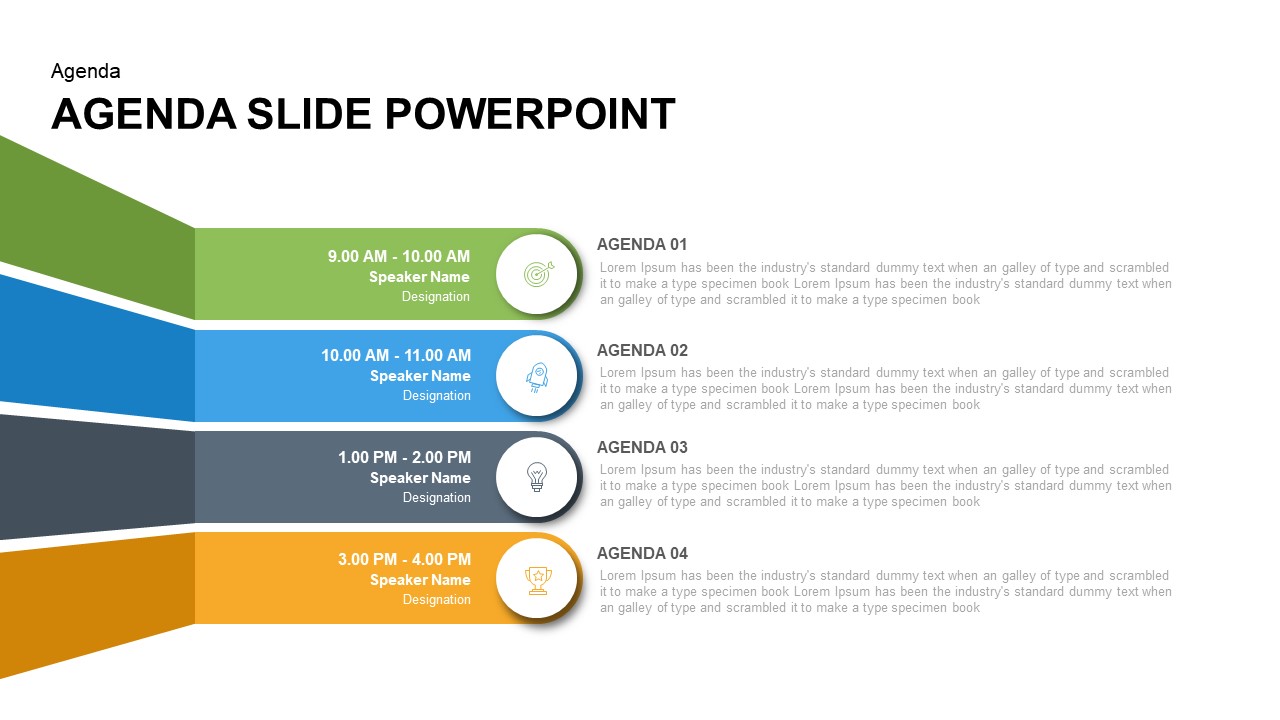
PowerPoint Agenda Slide Template and Keynote Template
Diagrams
Premium
-
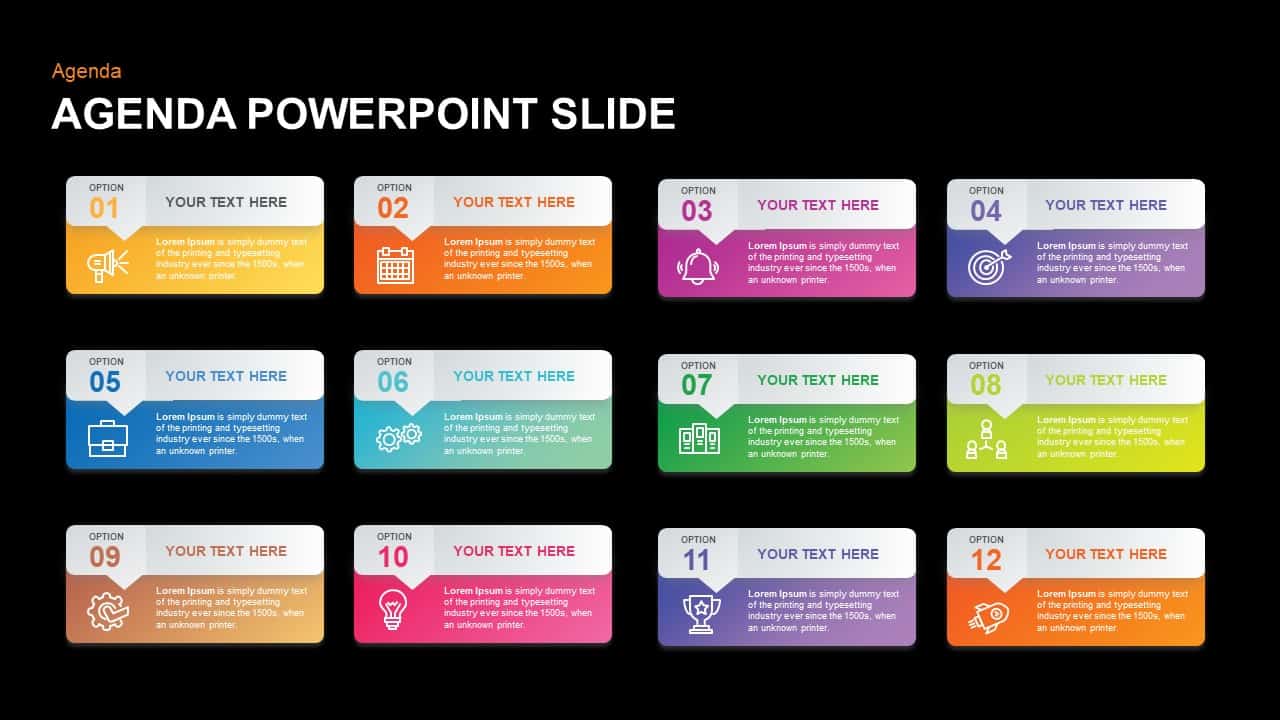
PowerPoint Meeting Agenda Template
Agenda
Premium
-
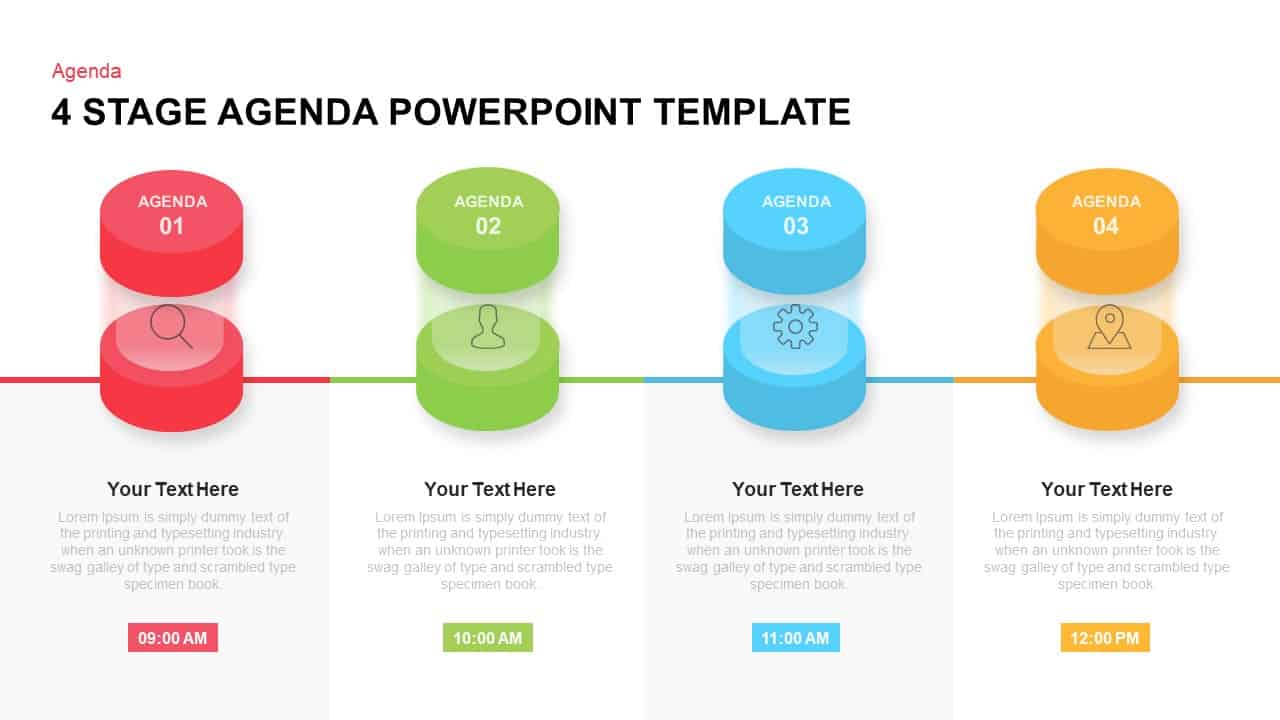
4 Stage Agenda Template for PowerPoint and Keynote
Agenda
Premium
-

4 Step Process Meeting Agenda PowerPoint Template and Keynote
Diagrams
Premium
-
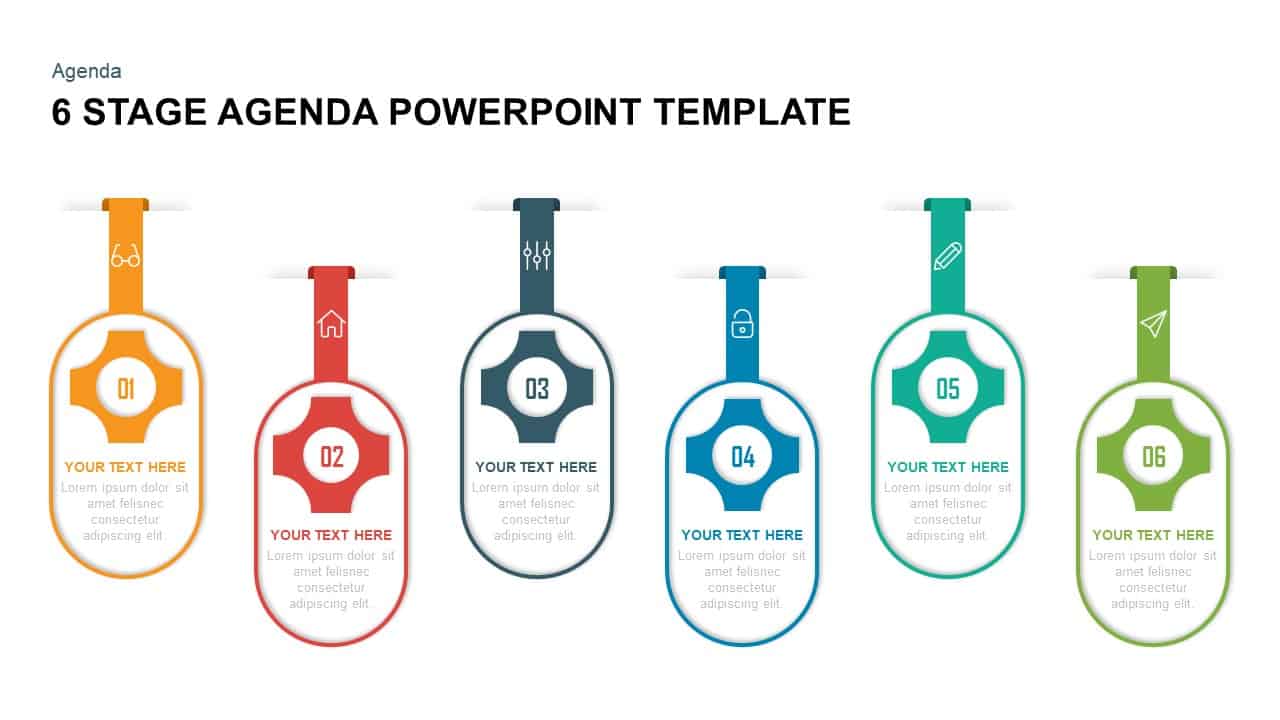
6 Stage Agenda PowerPoint Template & Keynote
Agenda
Premium
-
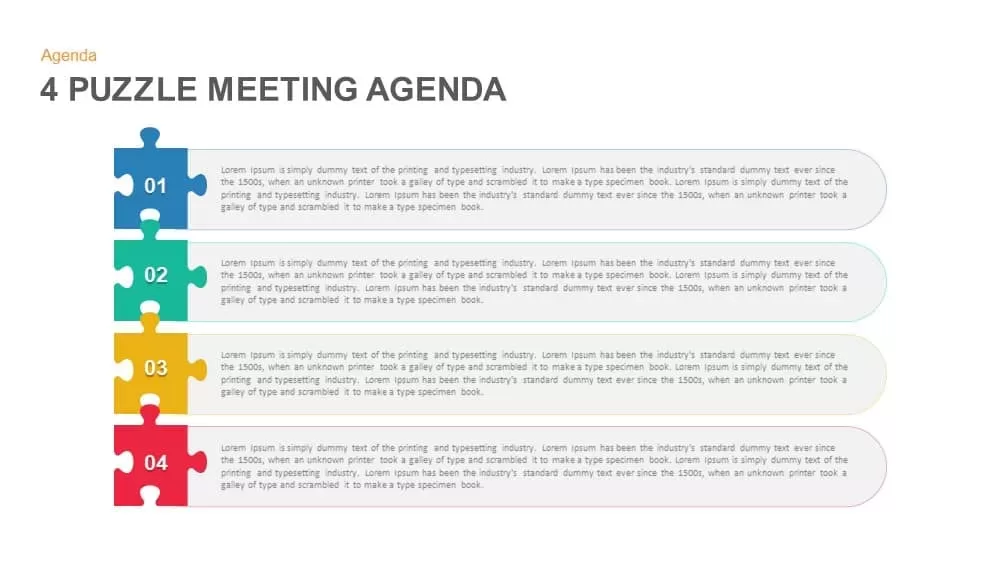
4 Puzzle Meeting Agenda PowerPoint Template and Keynote
Puzzle
Premium
-
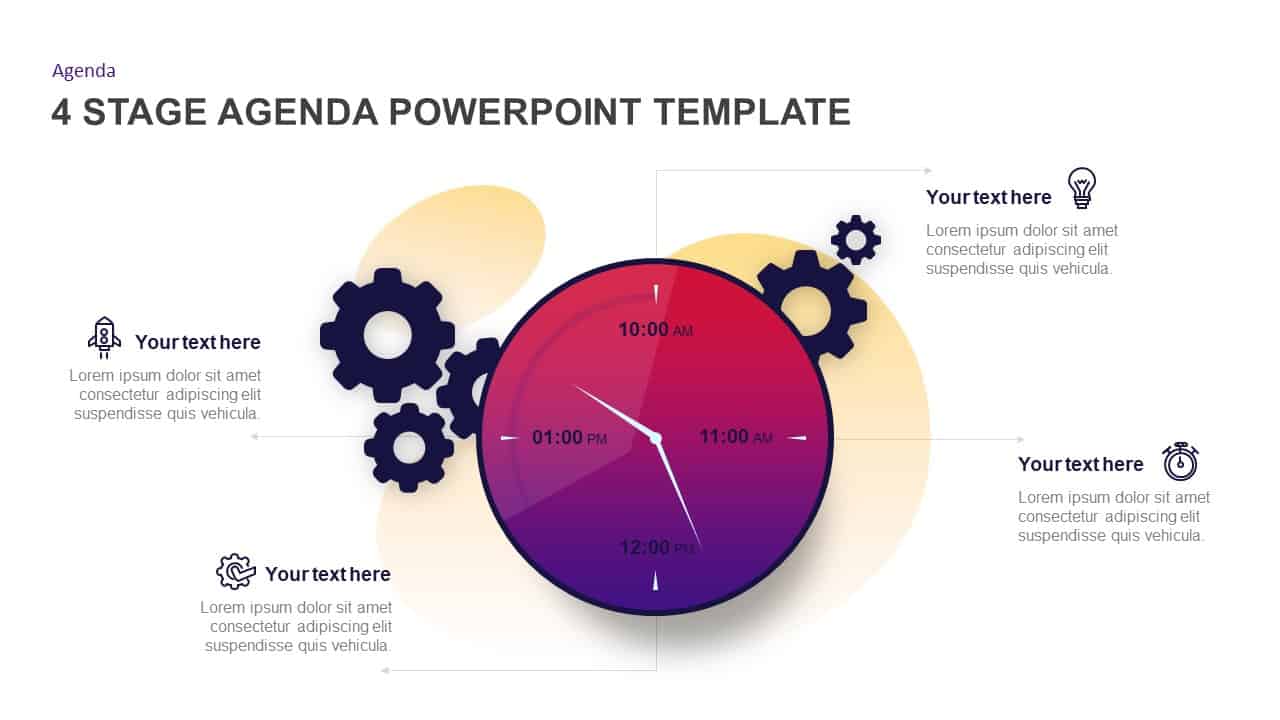
4 Stage Agenda PowerPoint Template & Keynote Diagram
Agenda
Premium
-
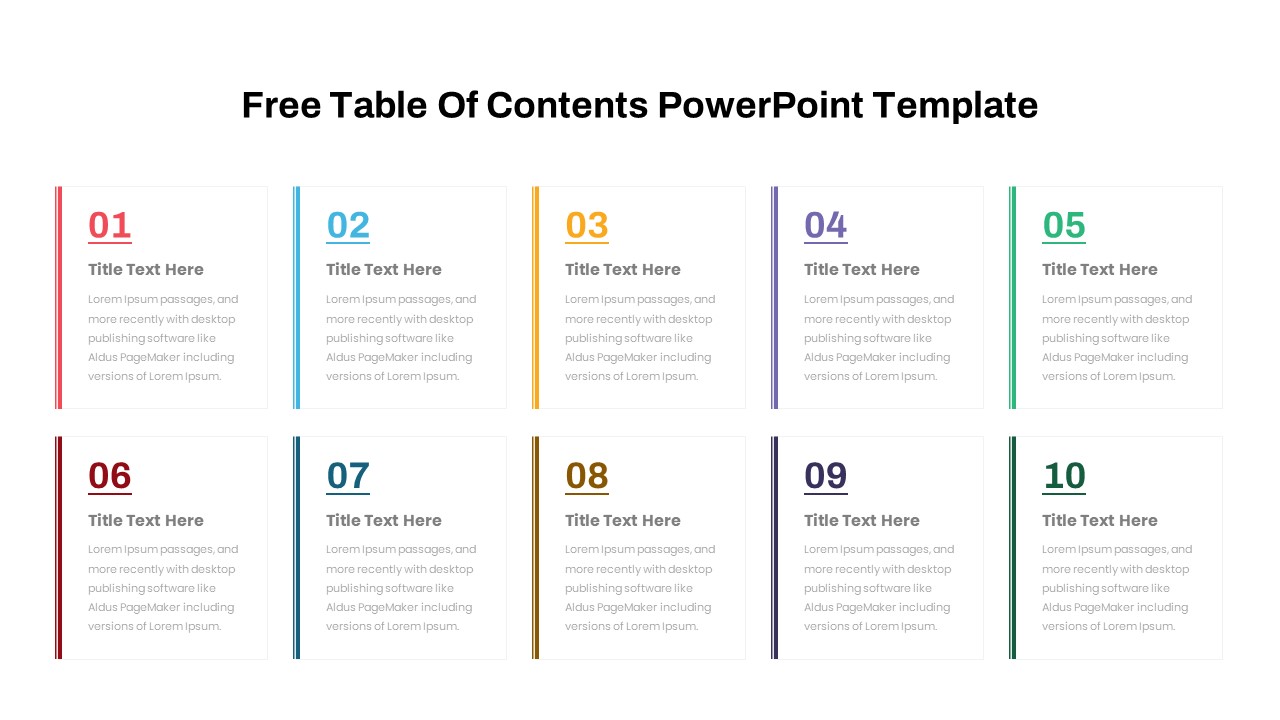
Free Table Of Contents PowerPoint Template
Infographic
Free
-

5 Sections Agenda PowerPoint Template and Keynote
Business Models
Premium
-

5 Step Agenda Template for PowerPoint and Keynote
Agenda
Premium
-
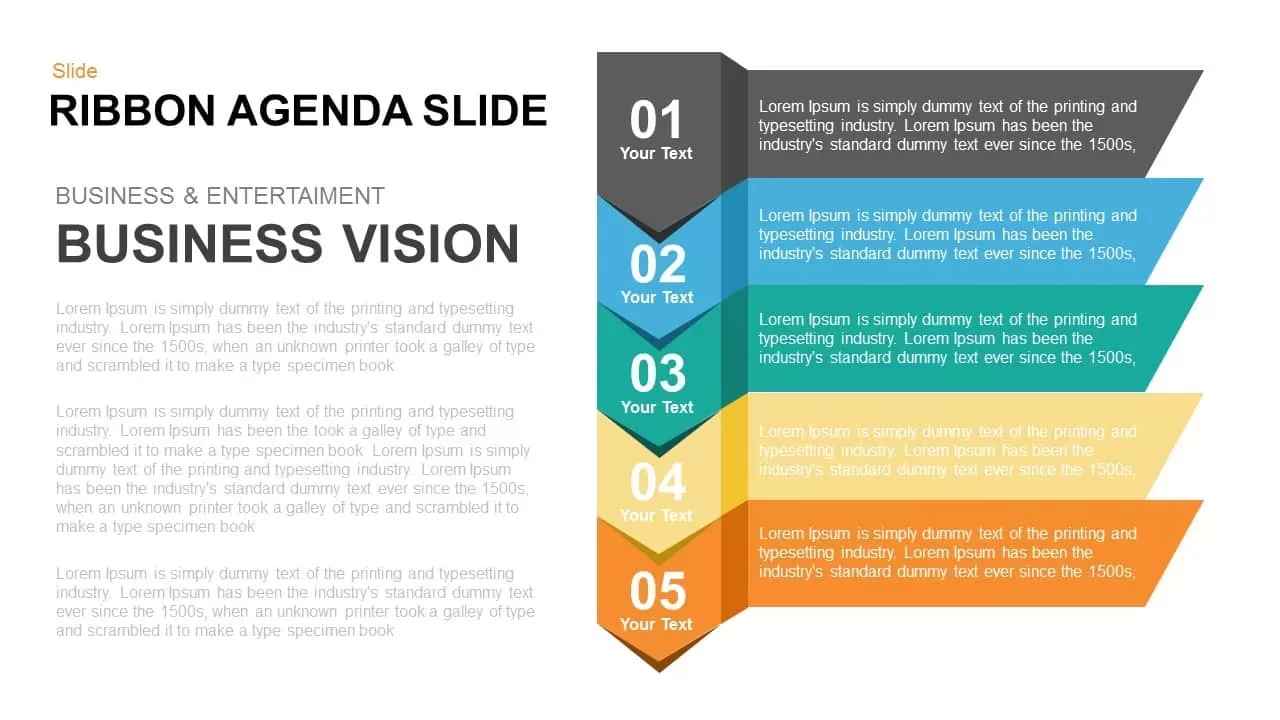
5 Items Ribbon Agenda Slide Template for PowerPoint and Keynote
Agenda
Premium
-
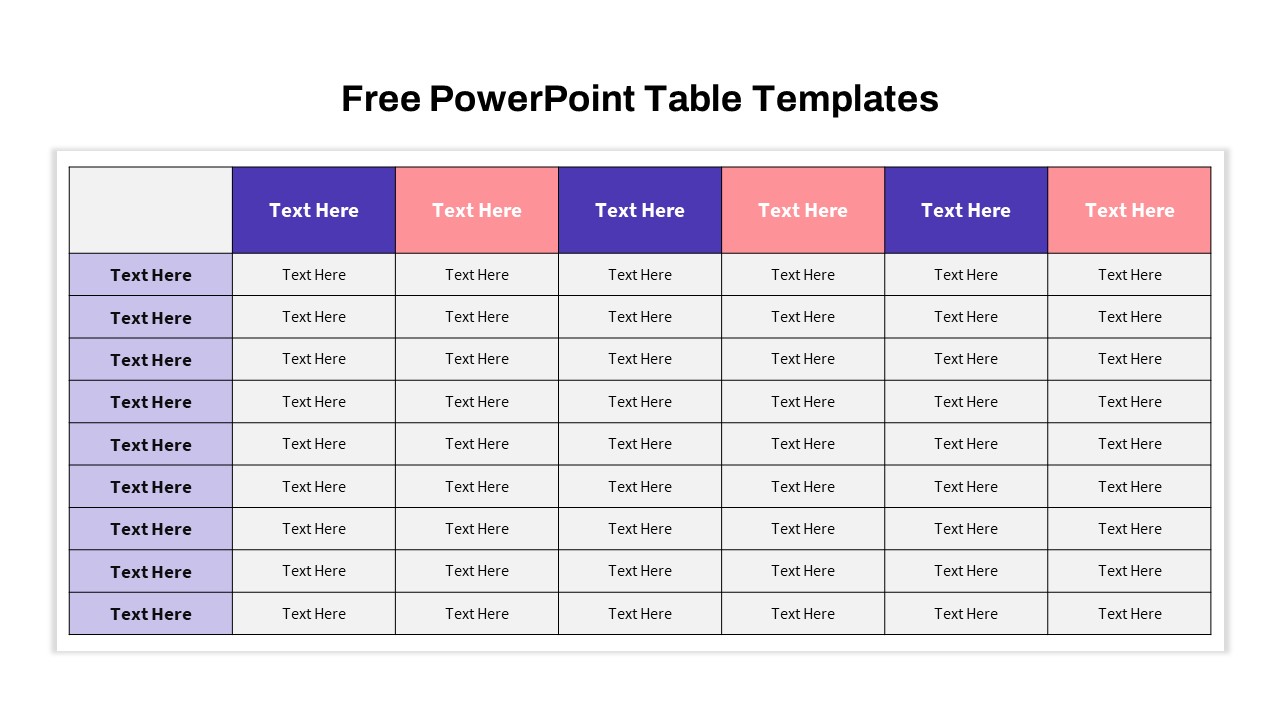
Free PowerPoint Table Templates
PowerPoint Templates
Free
-

Comparison Table for PowerPoint and Keynote Presentation
Tables
Premium
-
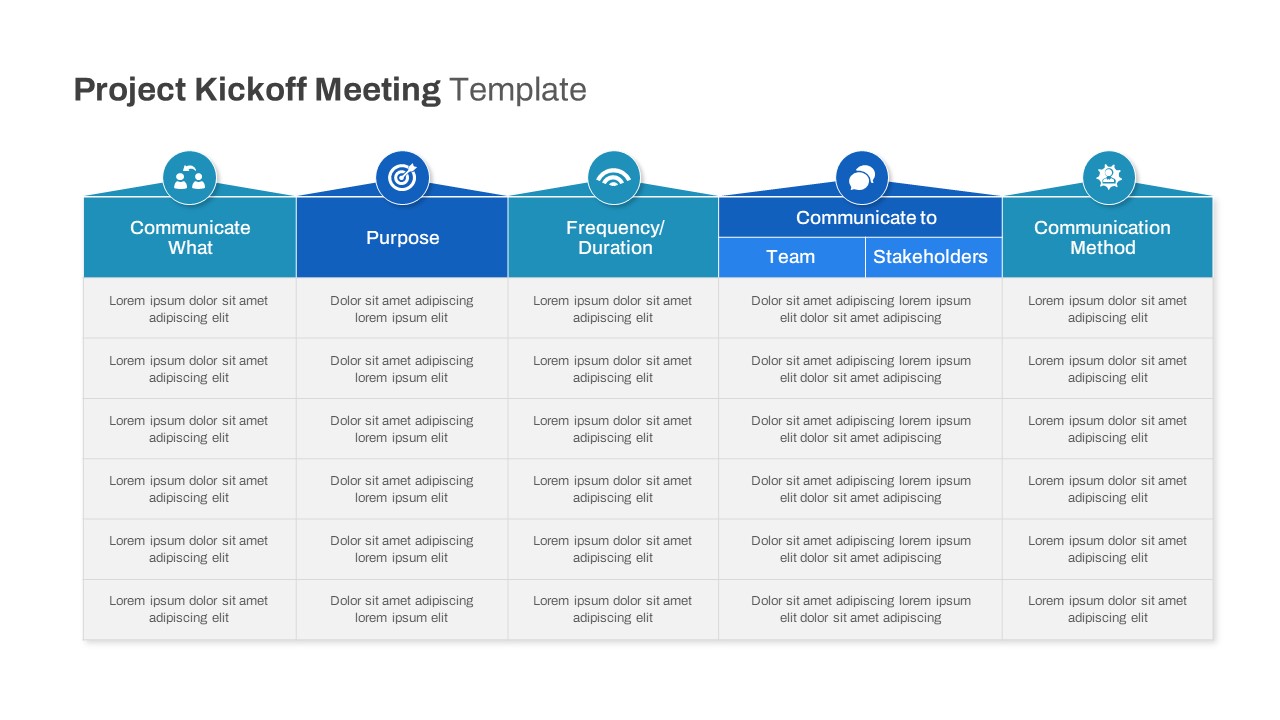
Free Project Kickoff Meeting Template PowerPoint
Free PowerPoint Templates
Free
-

Eight Section Agenda PowerPoint & Keynote Template
Agenda
Premium
-

4 Staged Agenda PowerPoint Template and Keynote Slide
Agenda
Premium
-

10 and 15 Point Agenda Slide PowerPoint Template and Keynote
Agenda
Premium
-
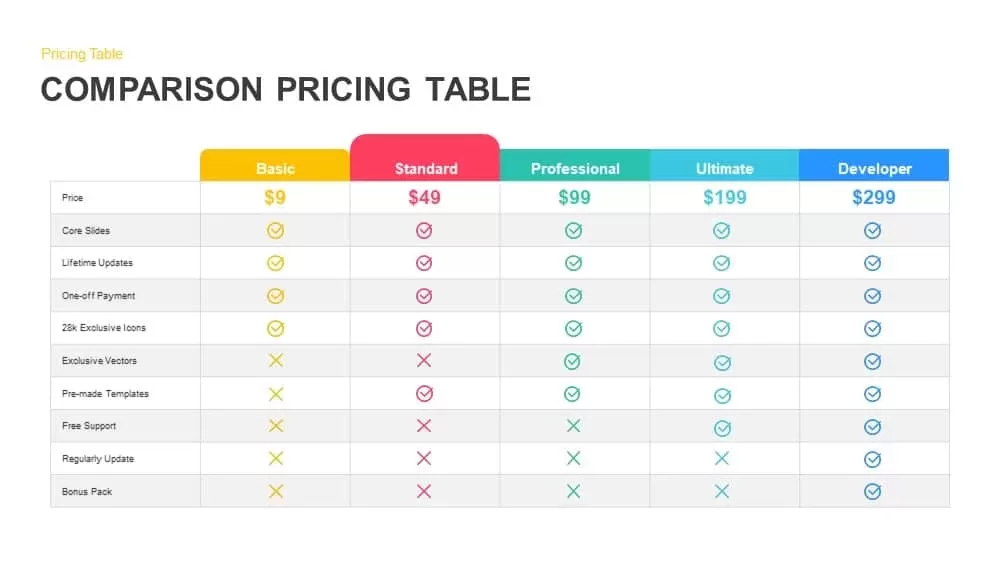
Comparison Pricing Table Template for PowerPoint and Keynote
Infographic
Premium
-
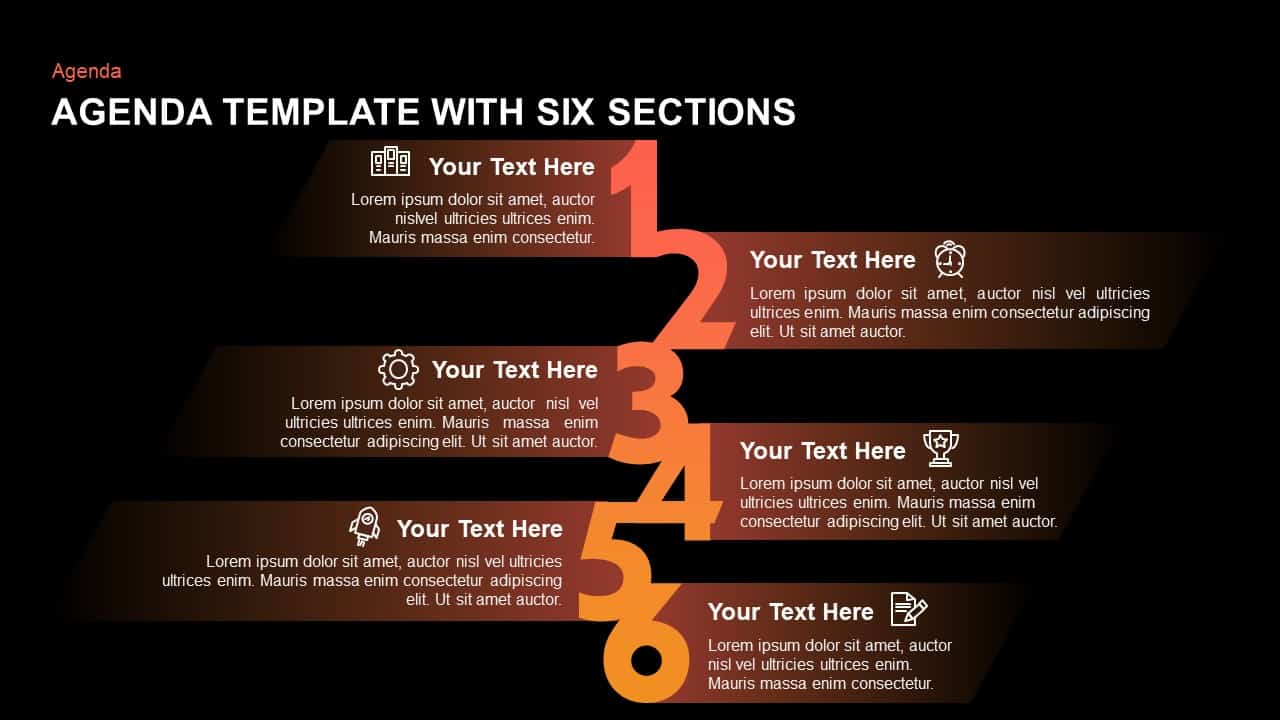
Agenda Template with Six Sections PowerPoint and Keynote Slide
Agenda
Premium
-
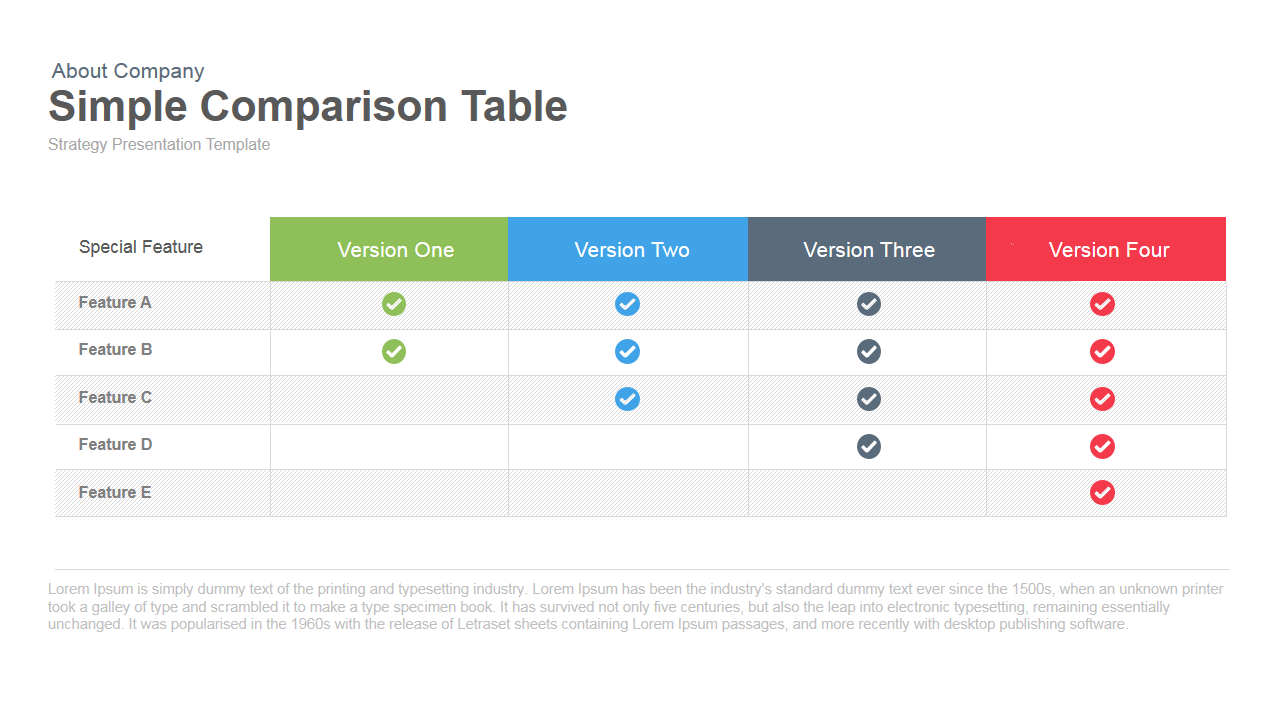
Simple Comparison Table PowerPoint Template & Keynote
Tables
Premium
-
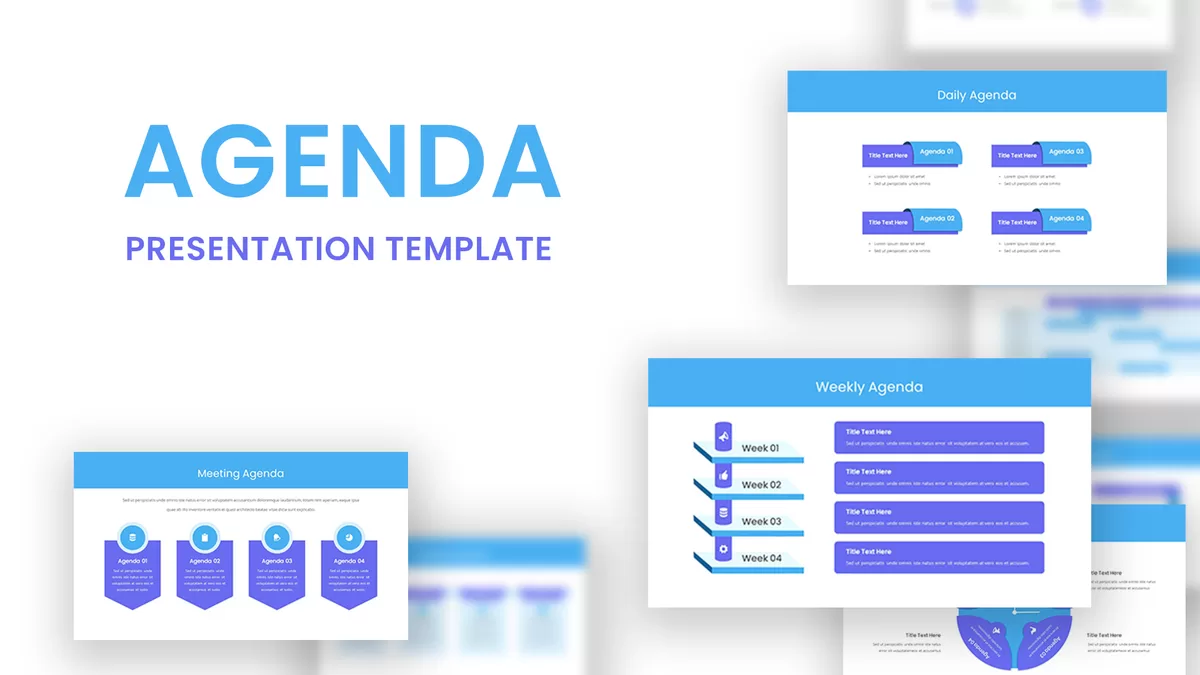
Agenda Presentation Template
PowerPoint Templates
Premium
-
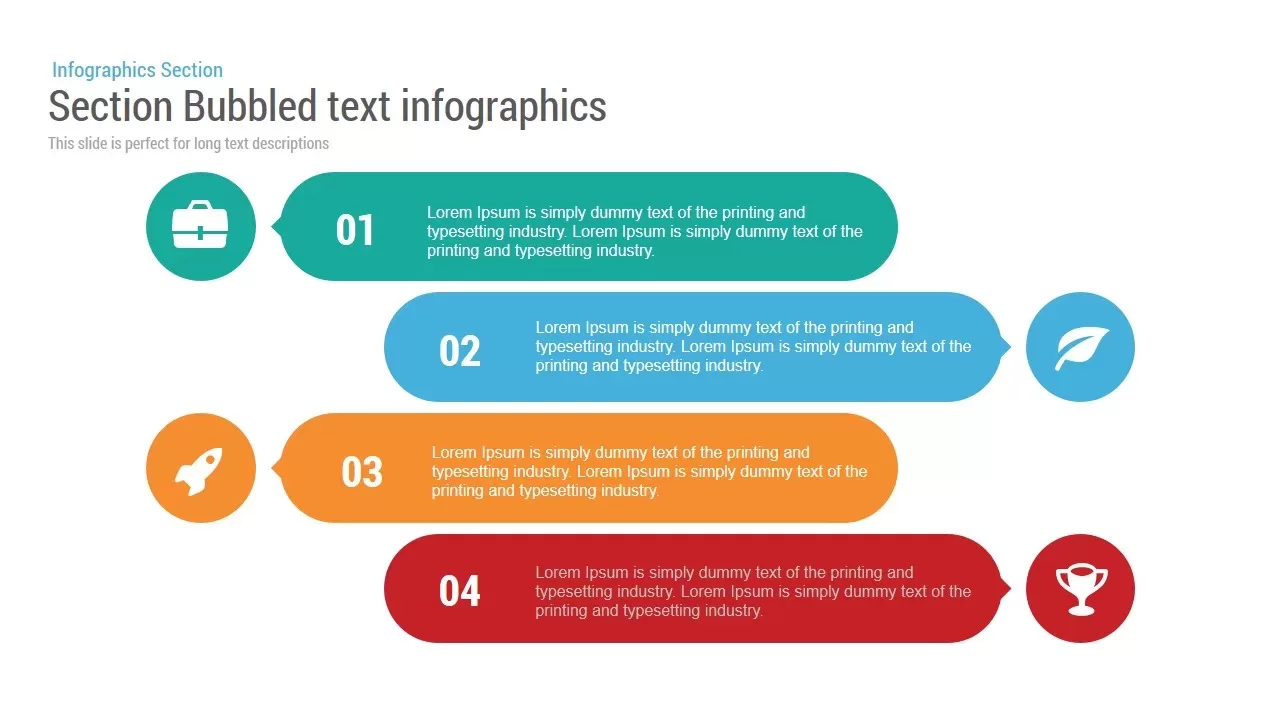
Section Bubbled text infographics Powerpoint and Keynote template
Shapes
Premium
-
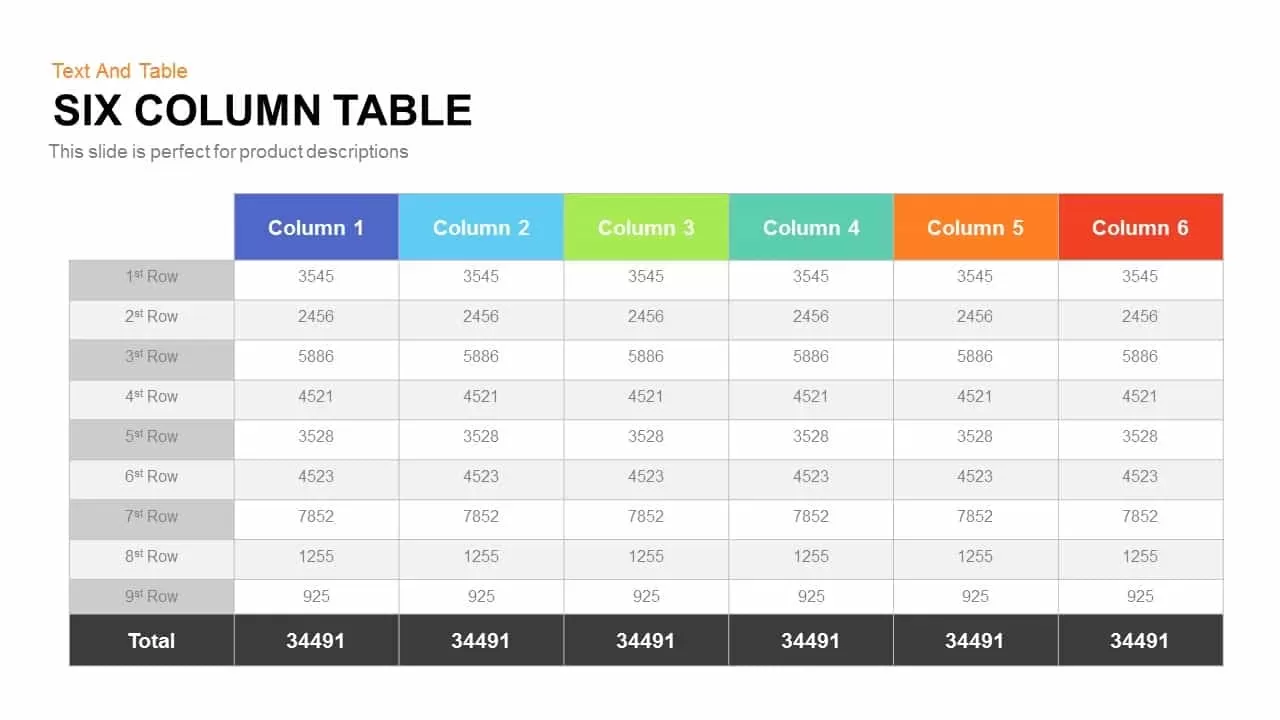
Six Column Table Template for PowerPoint and Keynote
Keynote Templates
Premium
-
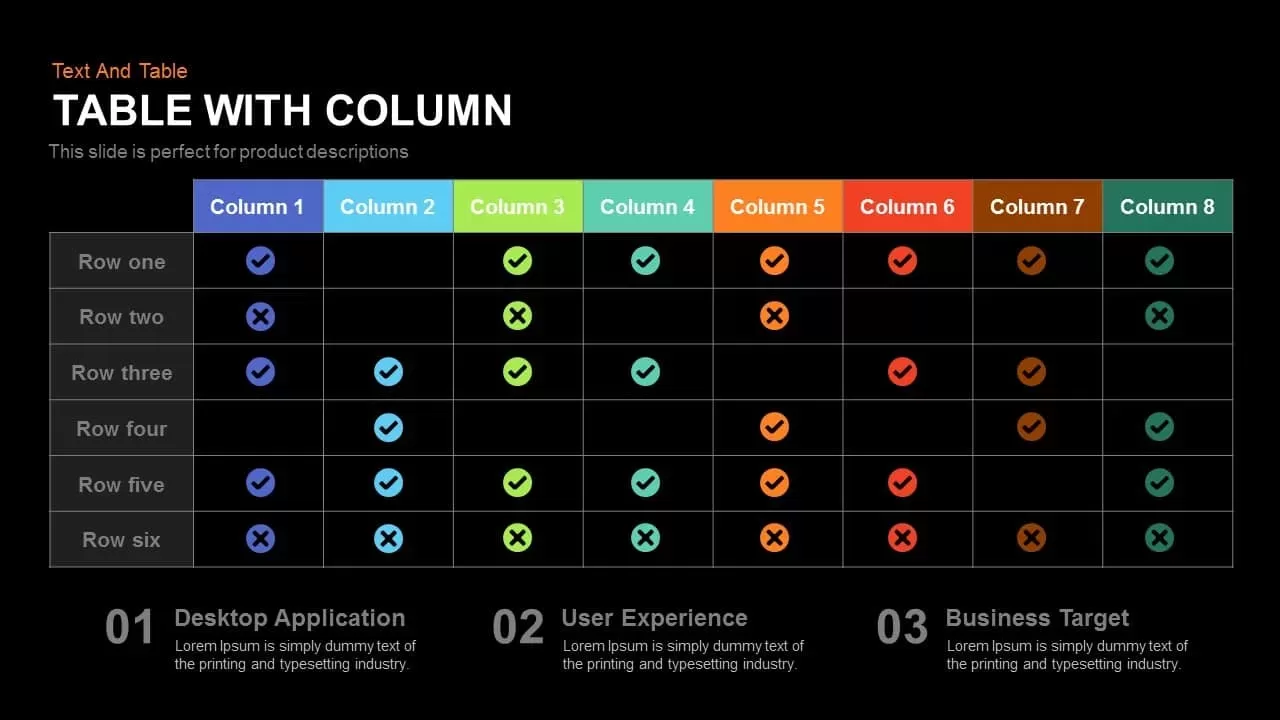
Table with Column PowerPoint Template and Keynote Slide
Keynote Templates
Premium
-
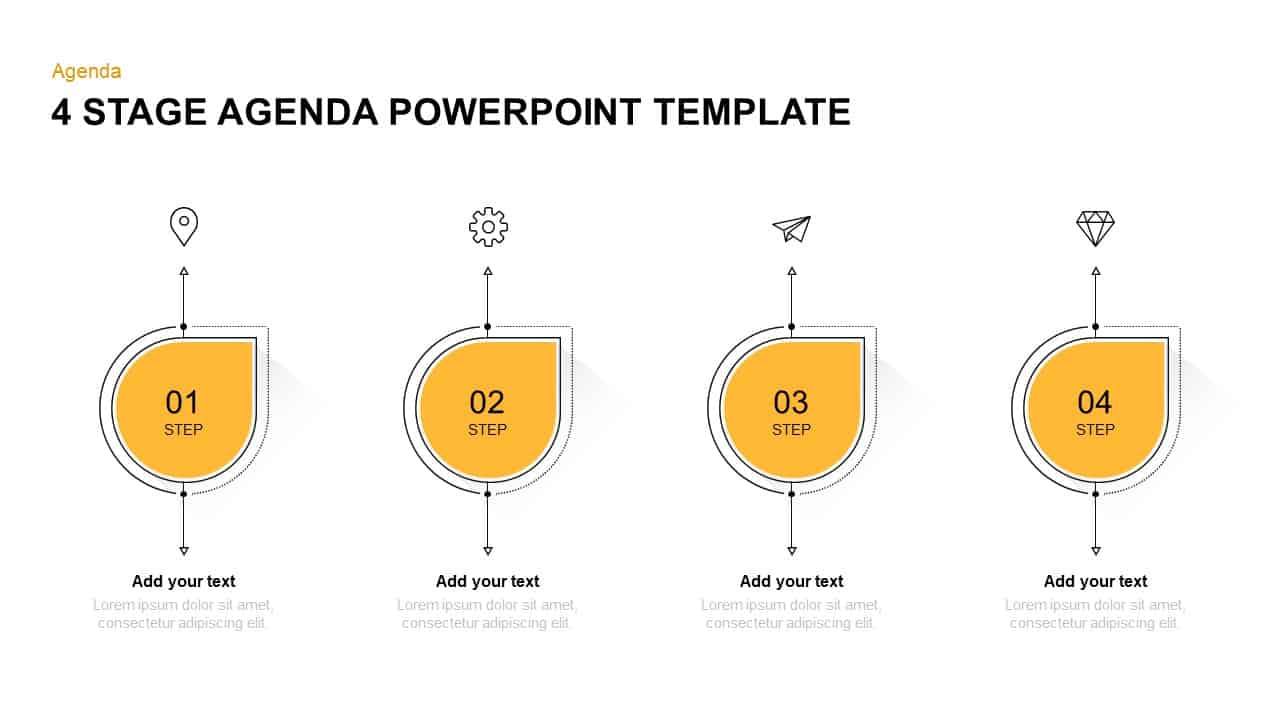
4, 5, 6 Stages Agenda PowerPoint Templates & Keynotes
Agenda
Premium
-
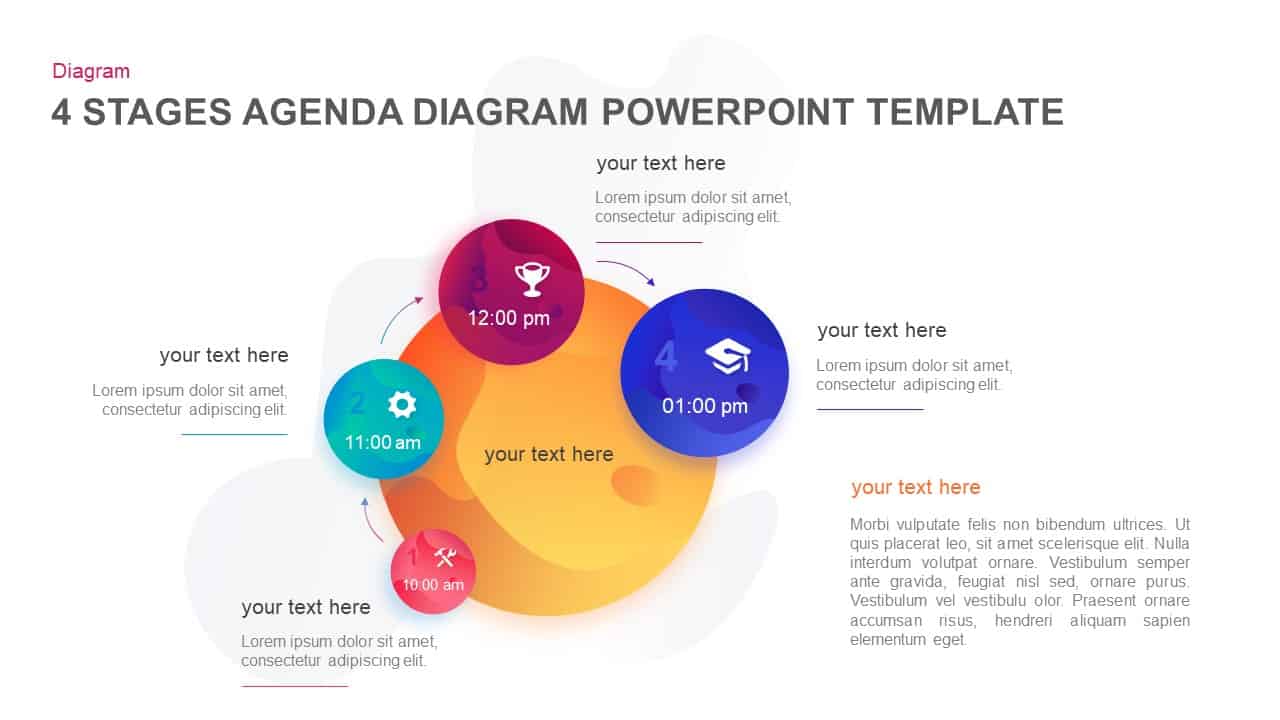
4 Stages Agenda PowerPoint Template and Keynote Slide
Agenda
Premium
-
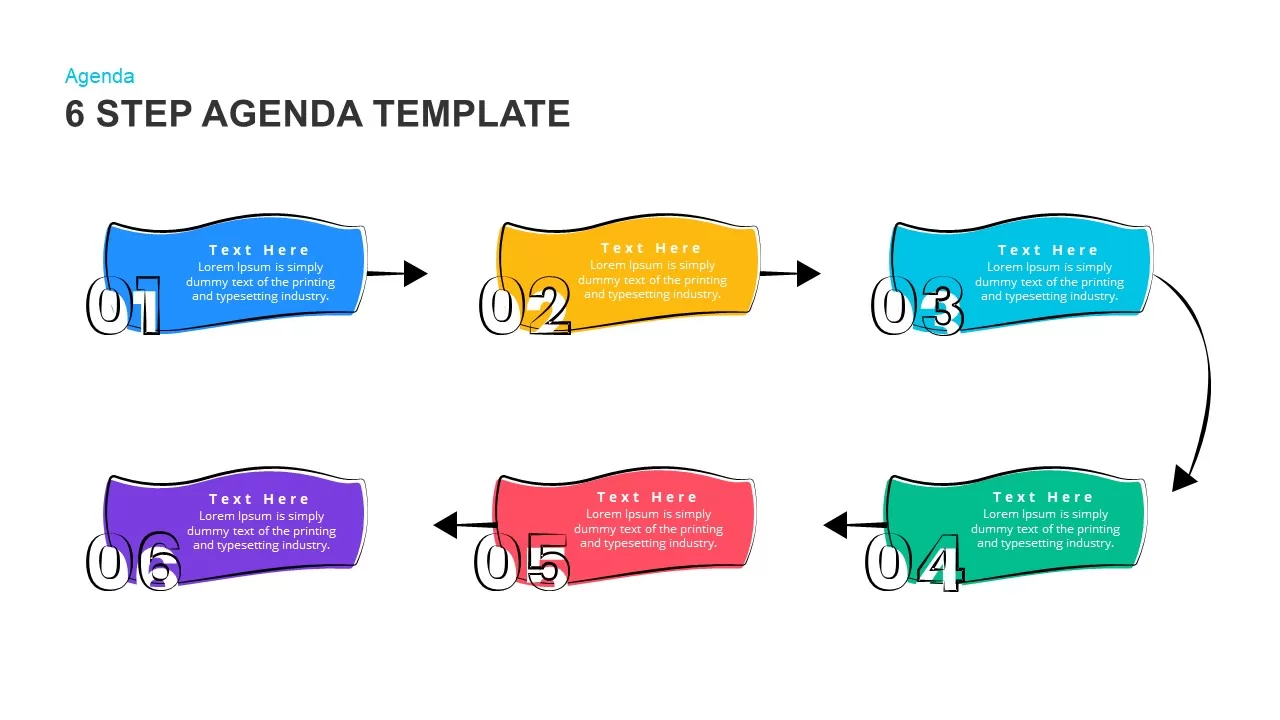
6 Step Agenda PowerPoint PresentationTemplate
Agenda
Premium
-
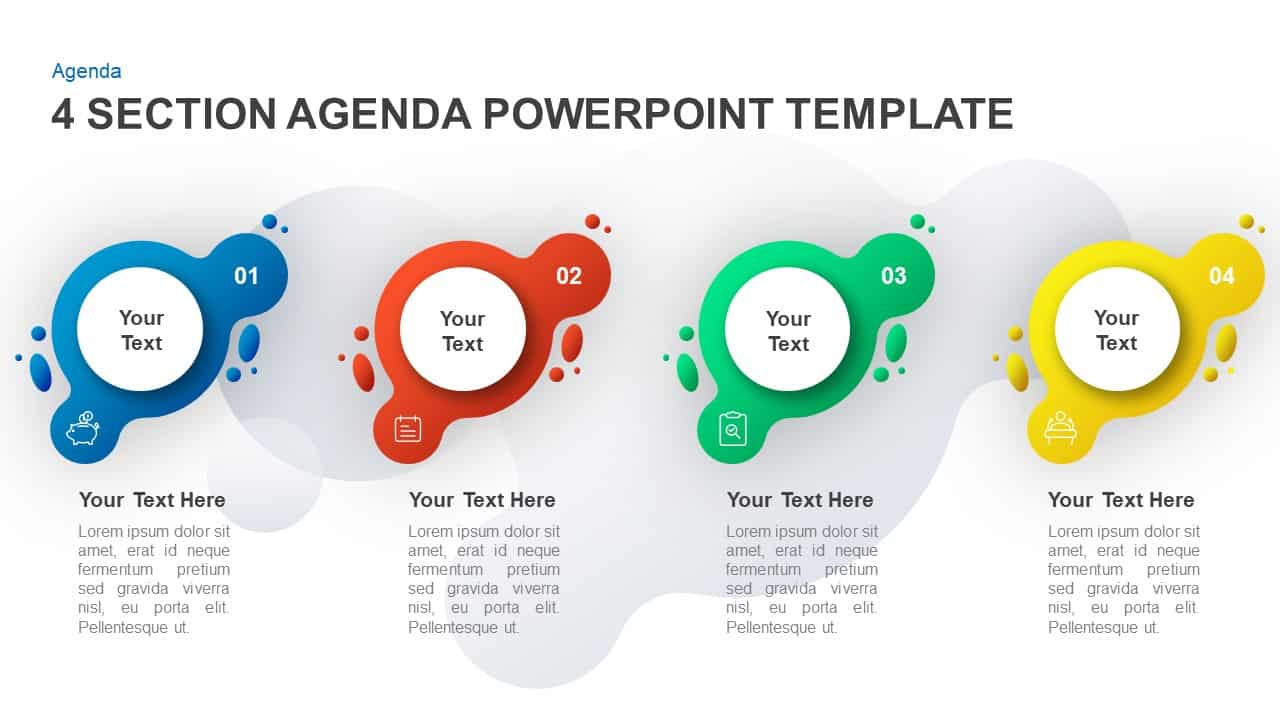
4 Step Agenda PowerPoint Template & Keynote Diagram
Agenda
Premium
-
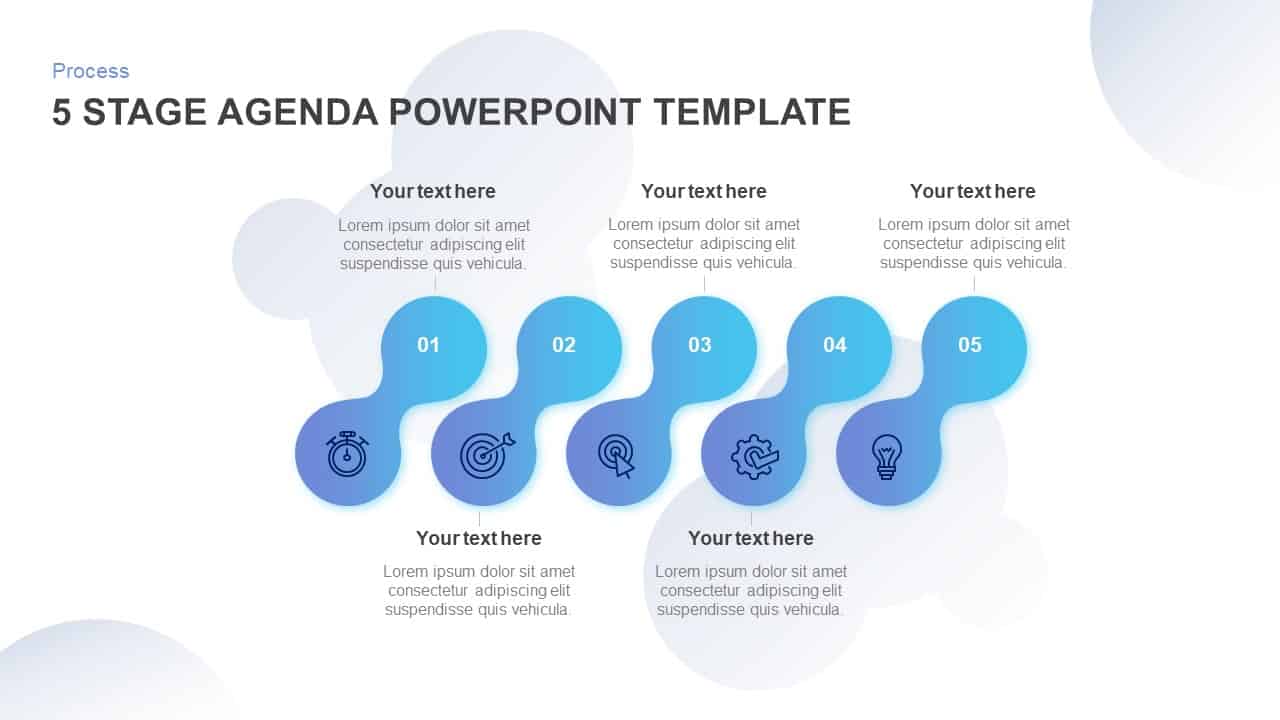
5 Stage Agenda PowerPoint Template & Keynote Diagram
Agenda
Premium
-
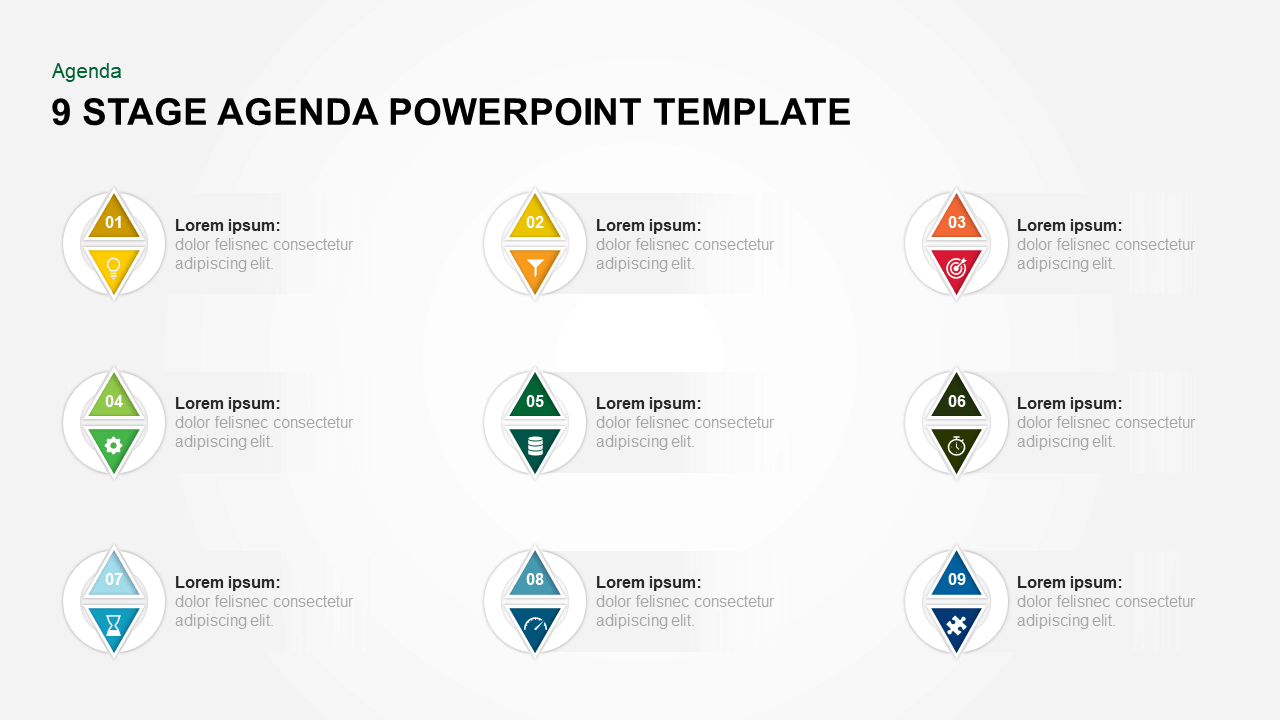
9 Steps Agenda PowerPoint Template & Keynote
Agenda
Premium
-
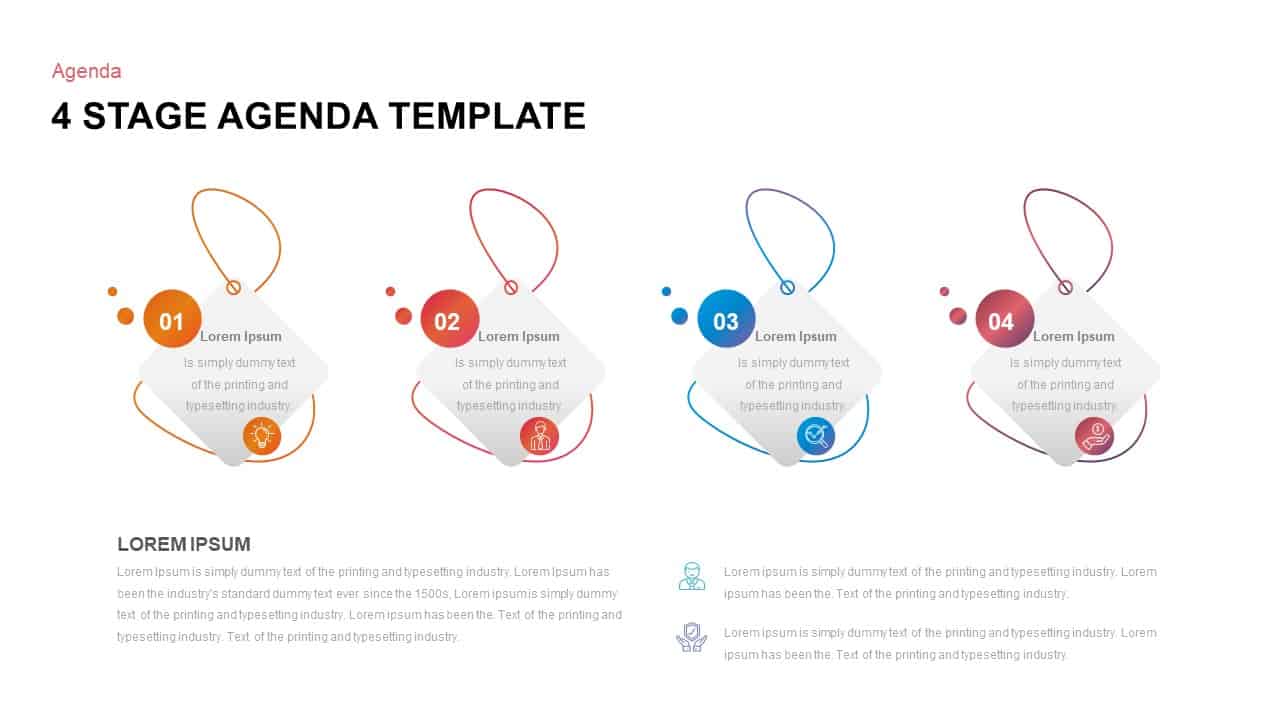
4 Step Agenda Ppt Template
Agenda
Premium
-

5 Step Agenda PowerPoint Template and Keynote Slide
Agenda
Premium
-
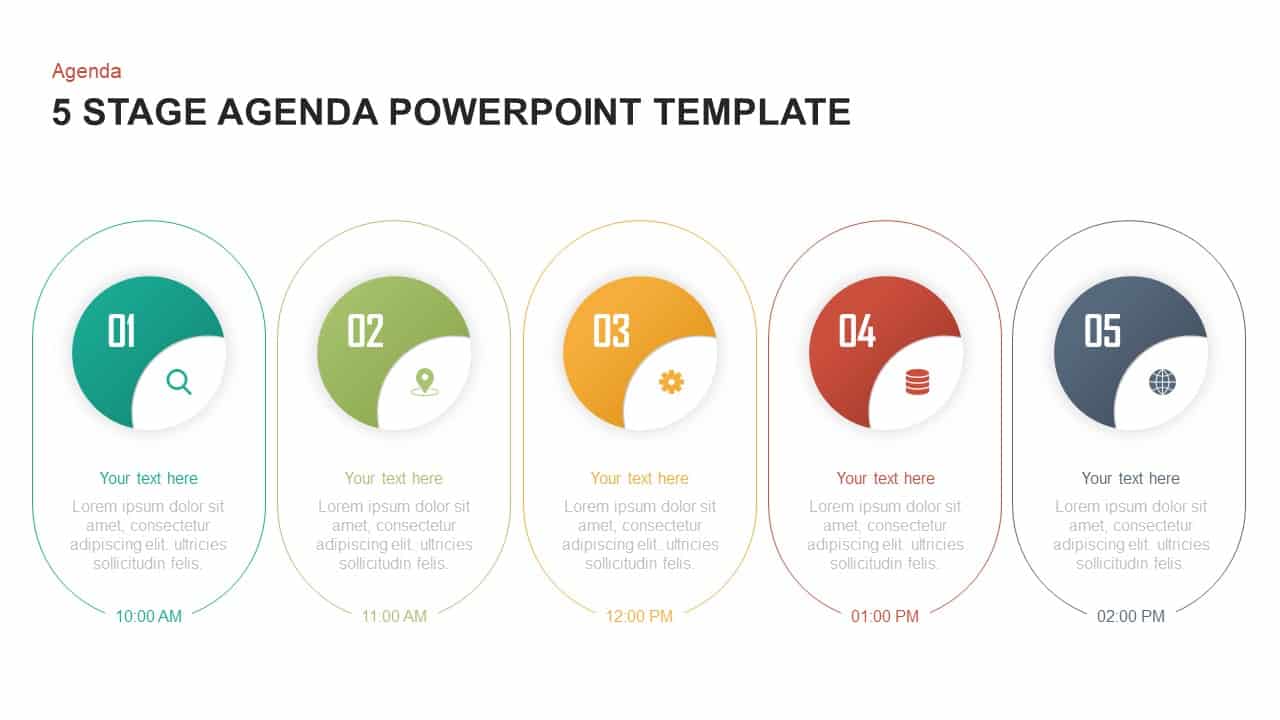
5 Stage Agenda Template for PowerPoint and Keynote
Agenda
Premium
-
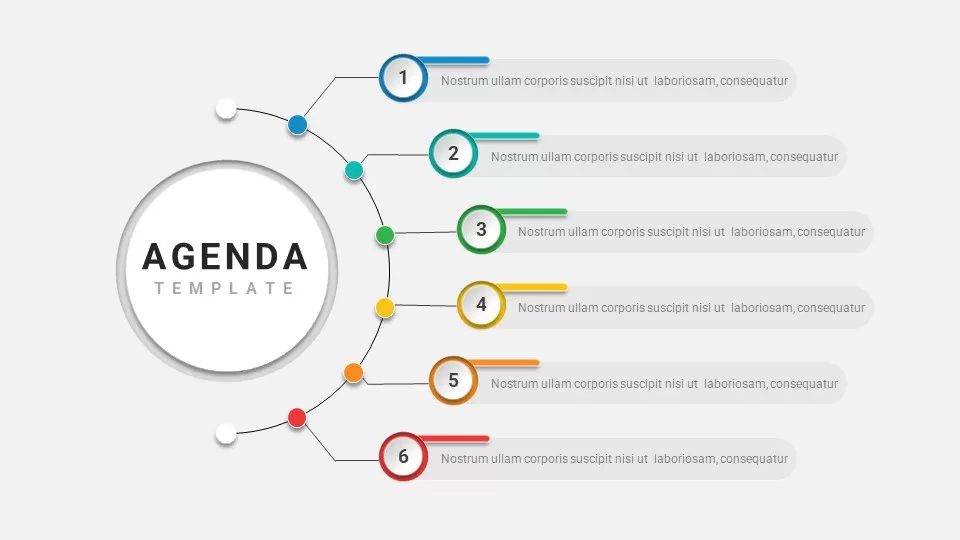
Free Agenda PowerPoint Template and Keynote Template
Agenda
Free
-
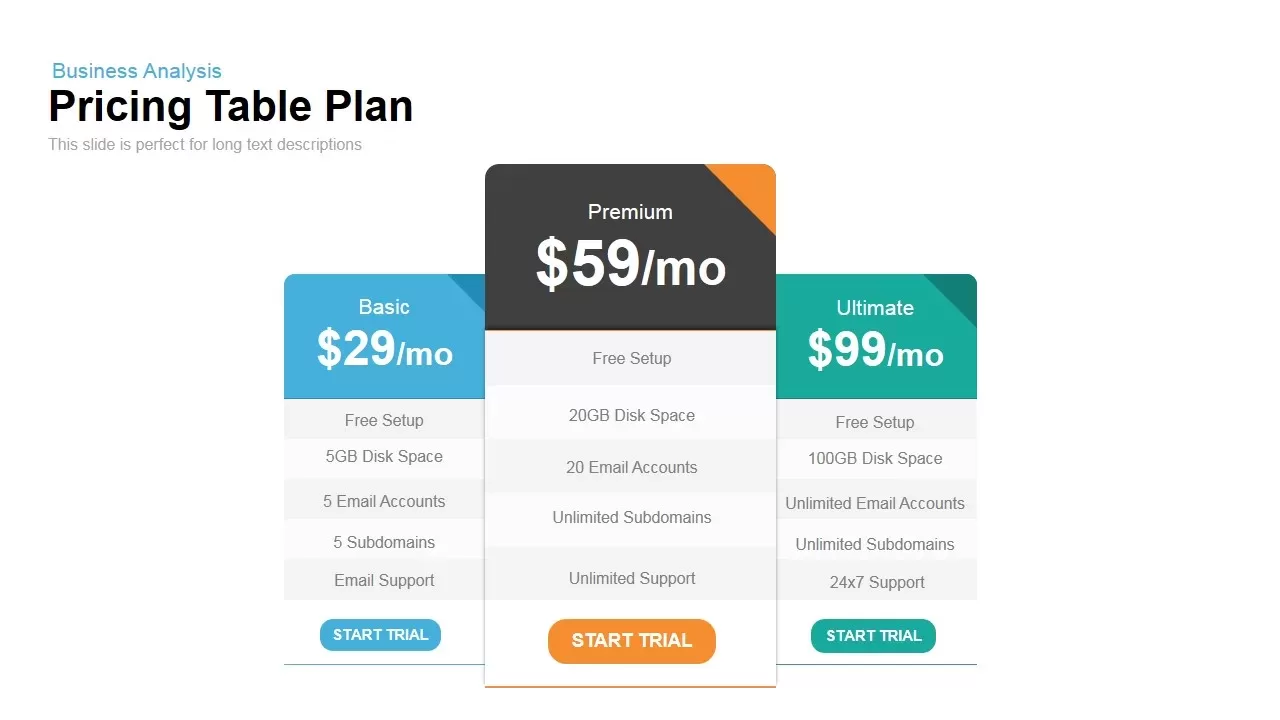
Plan and Pricing Table Template for PowerPoint and Keynote
Tables
Premium
-

Sales Meeting Presentation Template
PowerPoint Business Templates
Premium
-
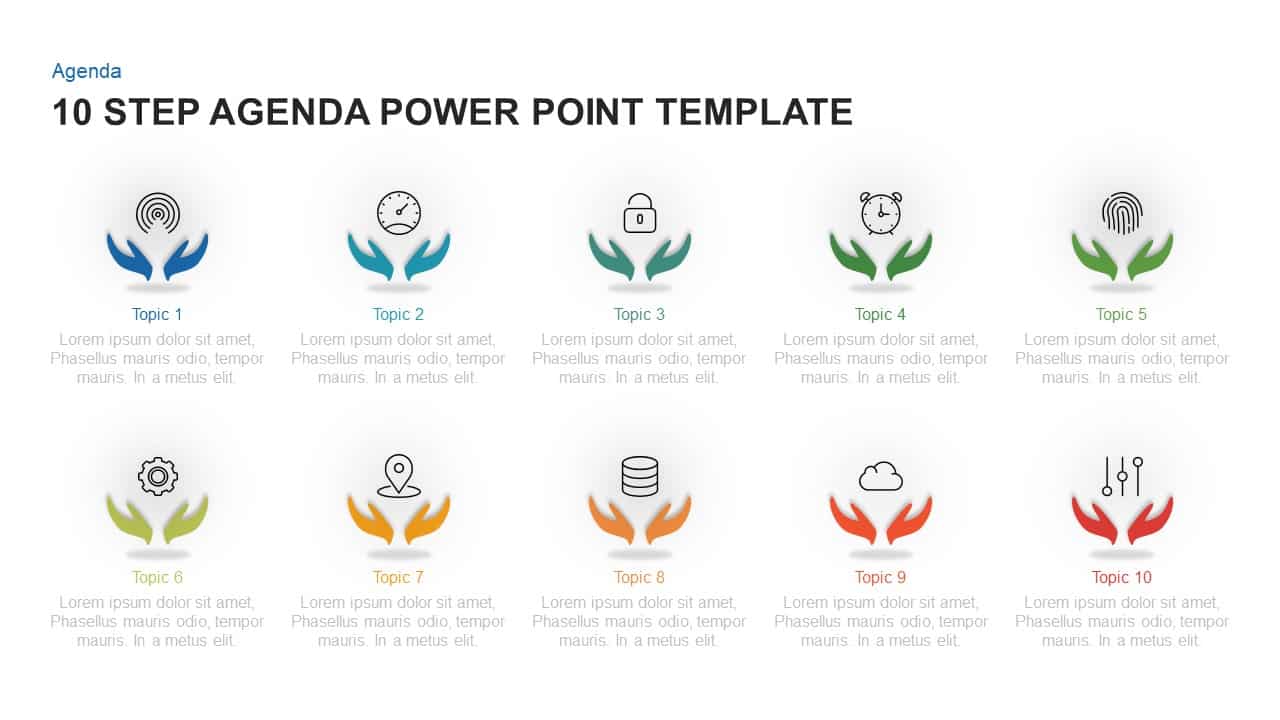
10 Step Agenda Template for PowerPoint and Keynote
Agenda
Premium
-

5 Step Folder Agenda PowerPoint Template & Keynote Diagram
Agenda
Premium
-
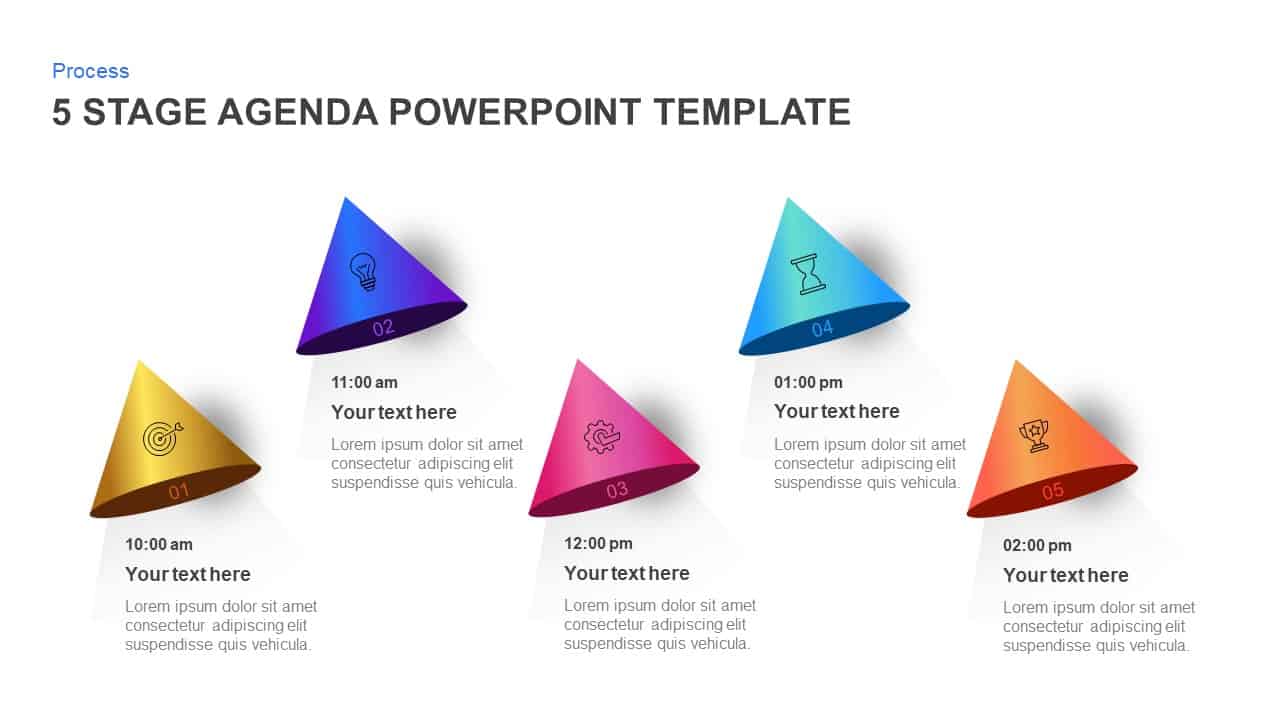
5 Stage Agenda PowerPoint Template & Keynote Diagram
Agenda
Premium
-

Meeting Agenda PowerPoint Template
Agenda
Premium
-

Free Ribbon Agenda PowerPoint Template
Agenda
Free
-

Table of Words Slide Template
Text and Table
Premium
-

All Hands Meeting PowerPoint Template
PowerPoint Templates
Premium
-
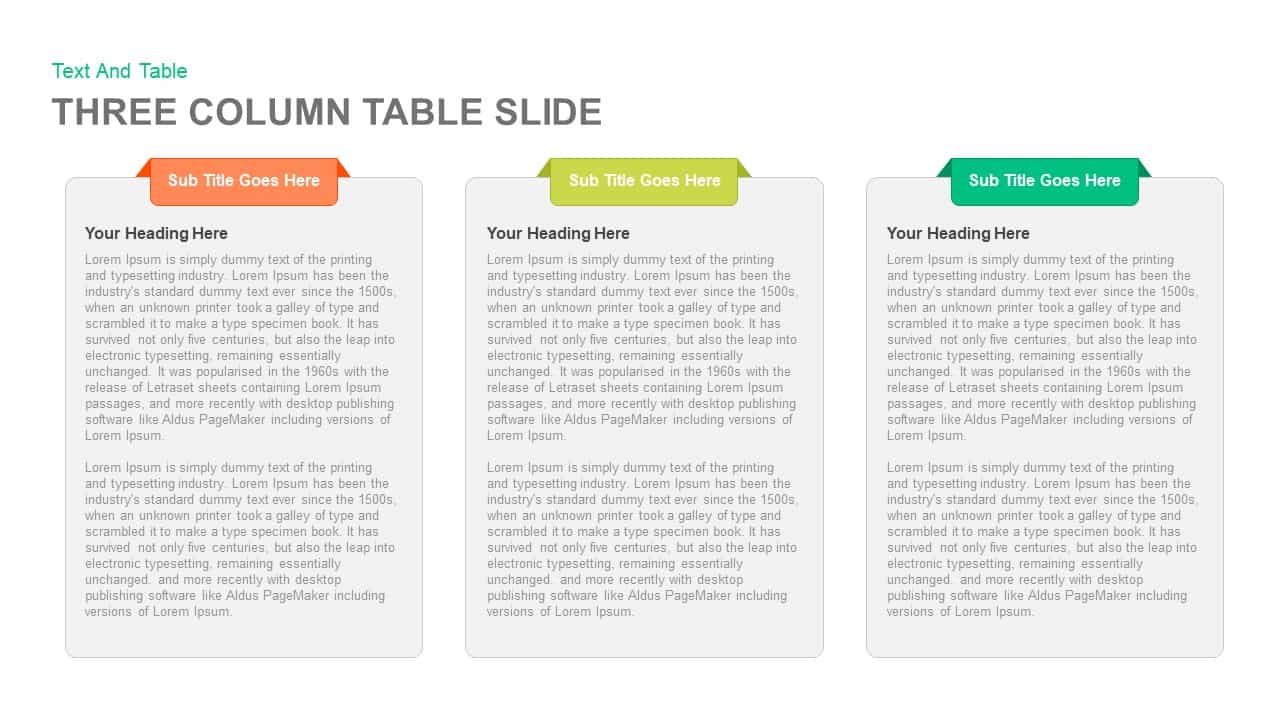
3 and 4 Columns Table Slide PowerPoint Template & Keynote
Keynote Templates
Premium
-
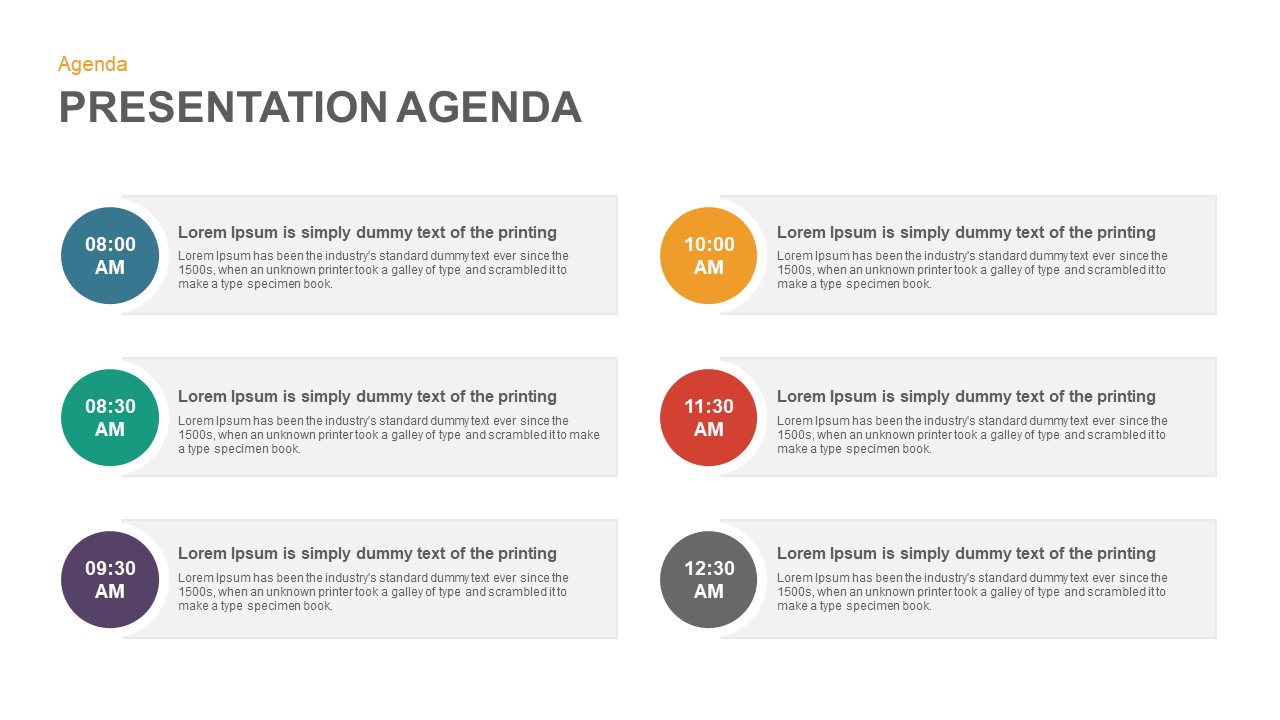
Presentation Agenda Template for PowerPoint and Keynote
Agenda
Premium
-
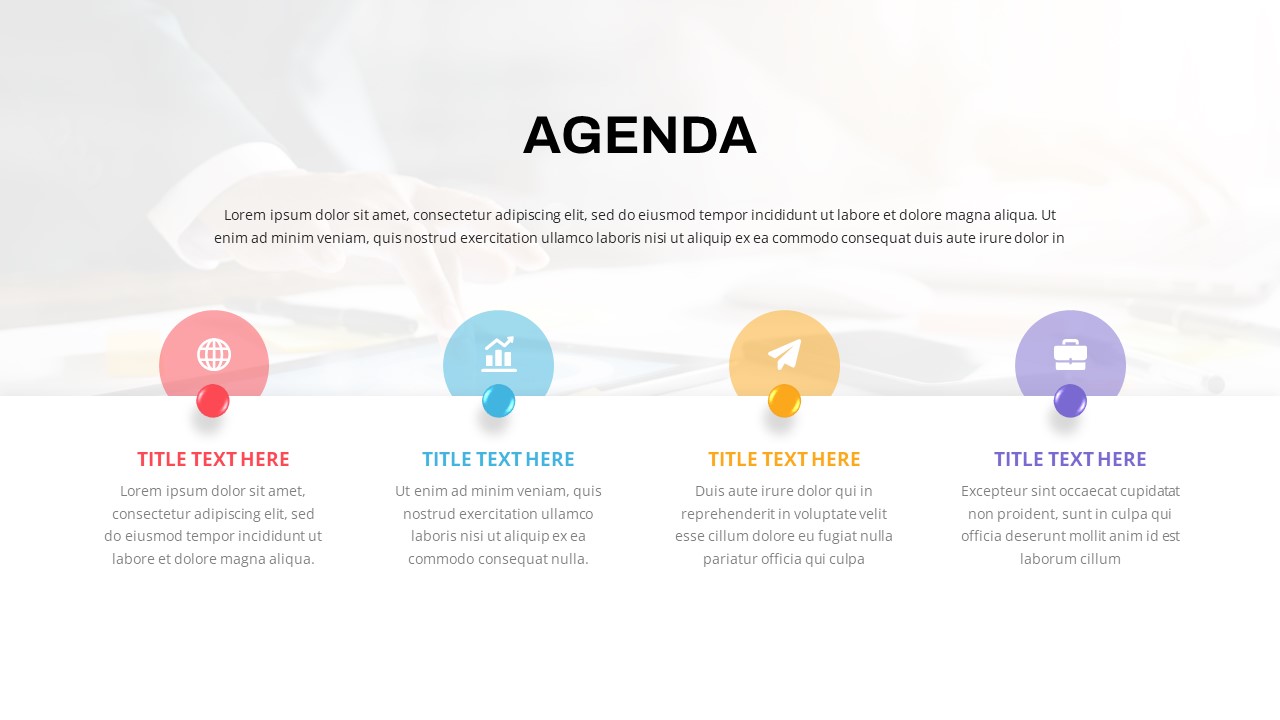
Event Agenda PowerPoint Template
Agenda
Premium
-
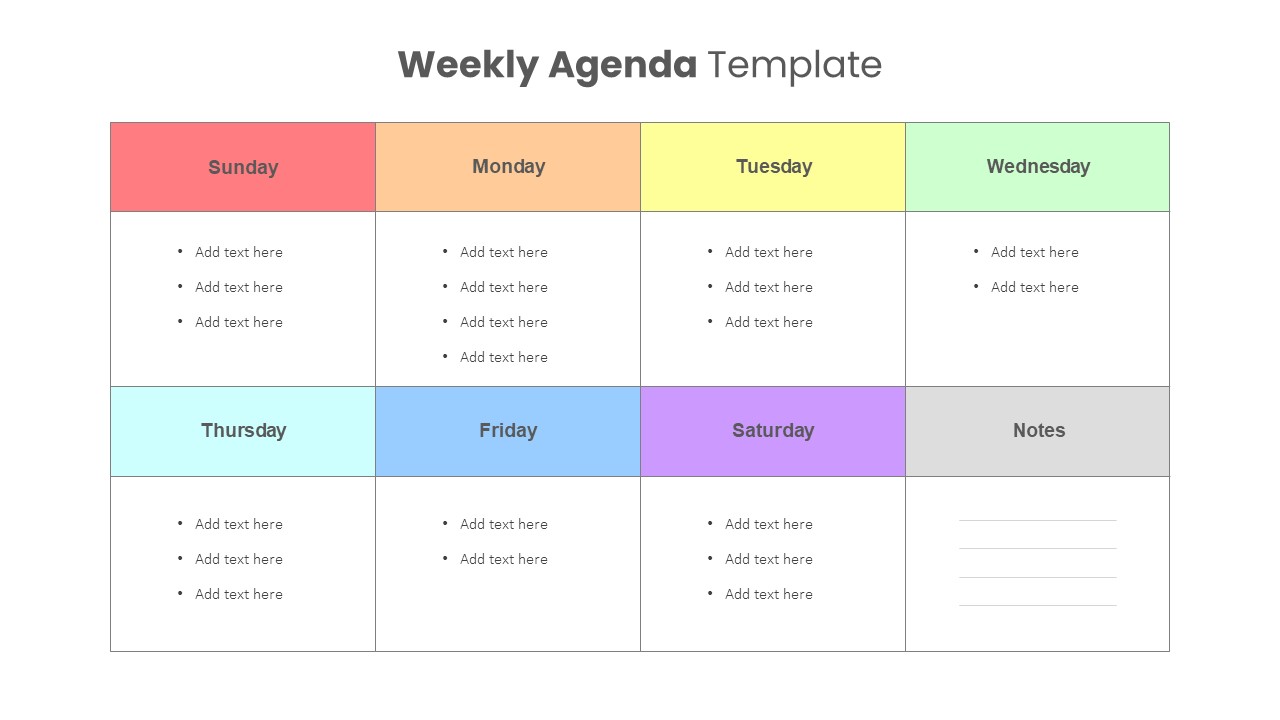
Weekly Agenda PowerPoint Template
PowerPoint Templates
Premium
-
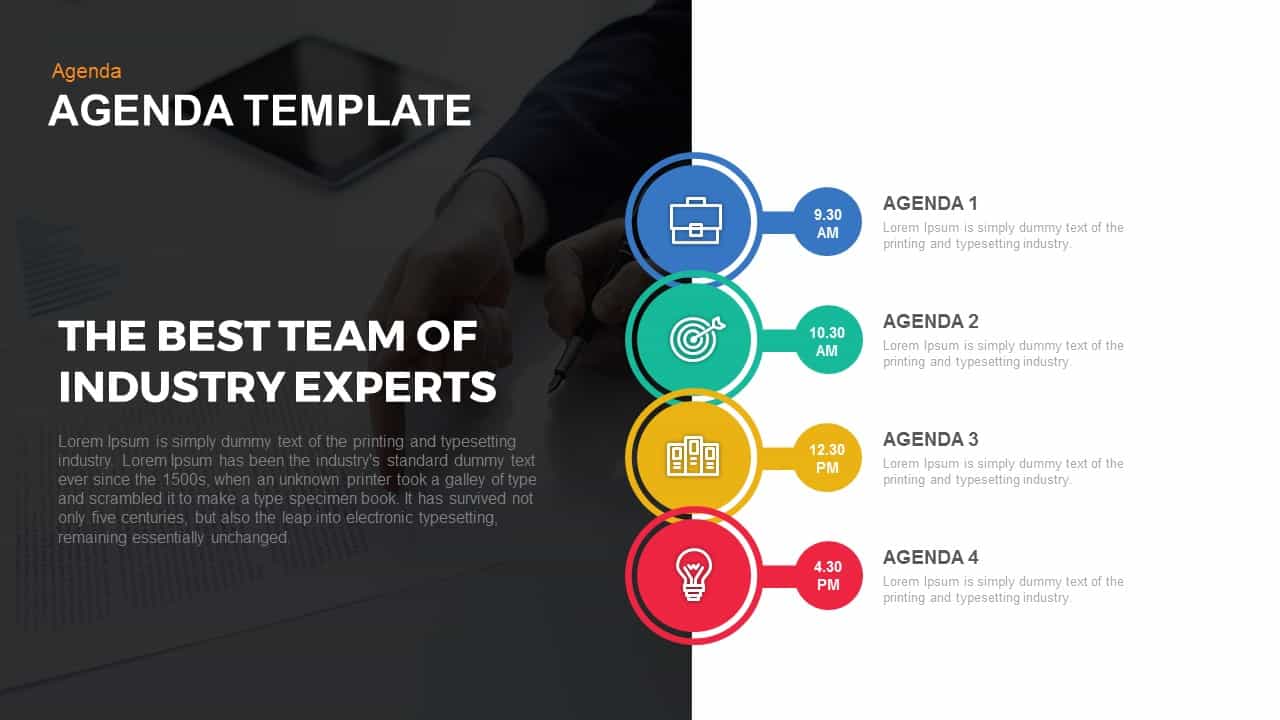
Agenda PowerPoint and Keynote template
Agenda
Premium
-
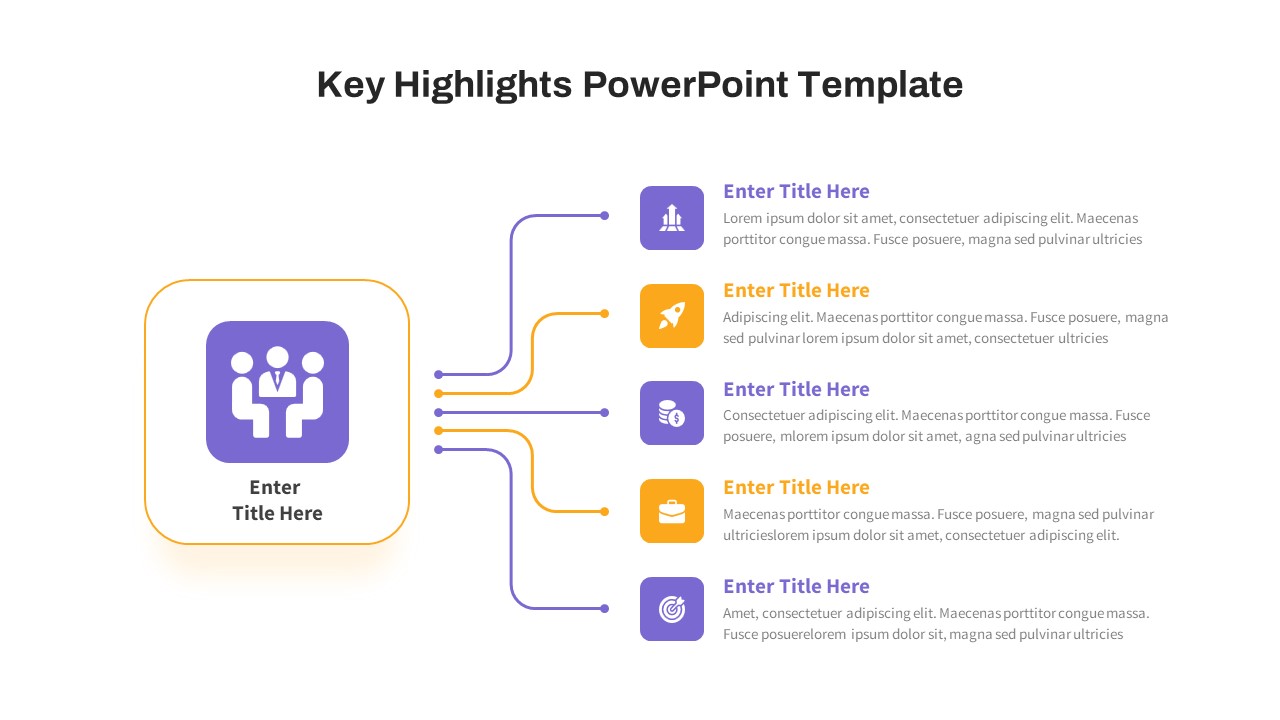
Key Highlights PowerPoint Template Free
Free PowerPoint Templates
Free
-
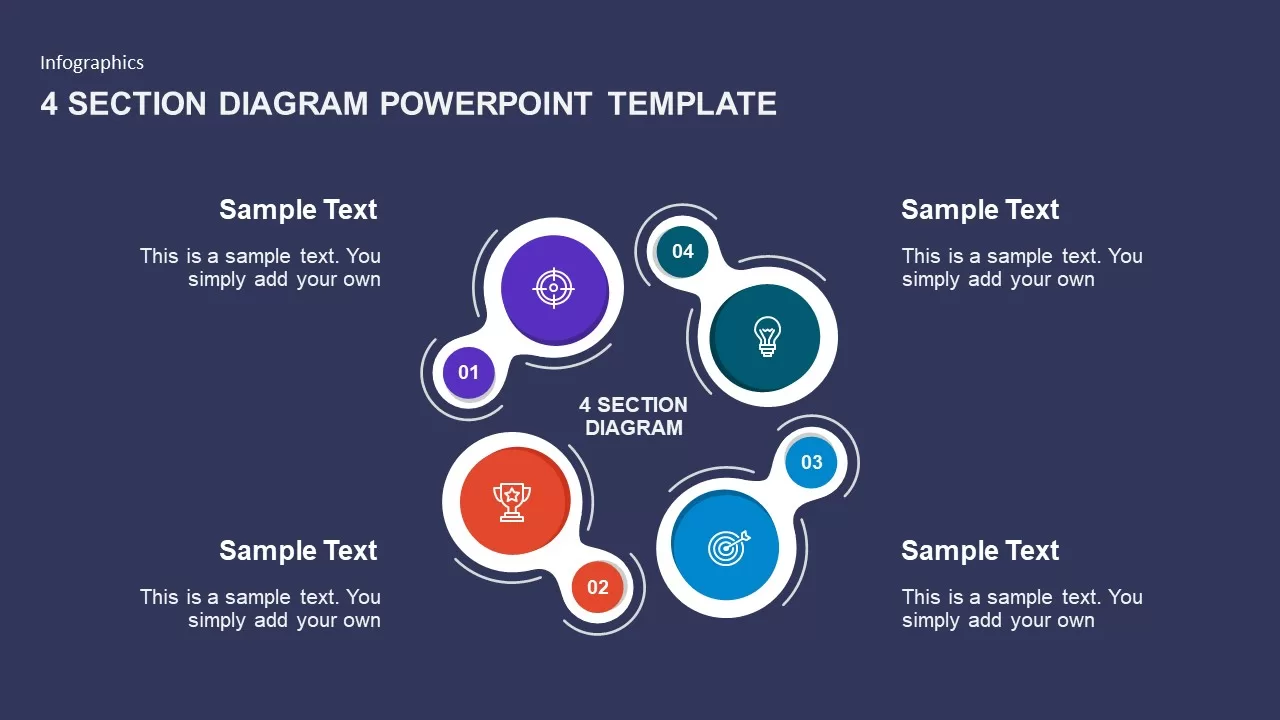
4 Section Diagram PowerPoint Template
Business Models
Premium
-

Risk Register Template
PowerPoint Templates
Premium
-
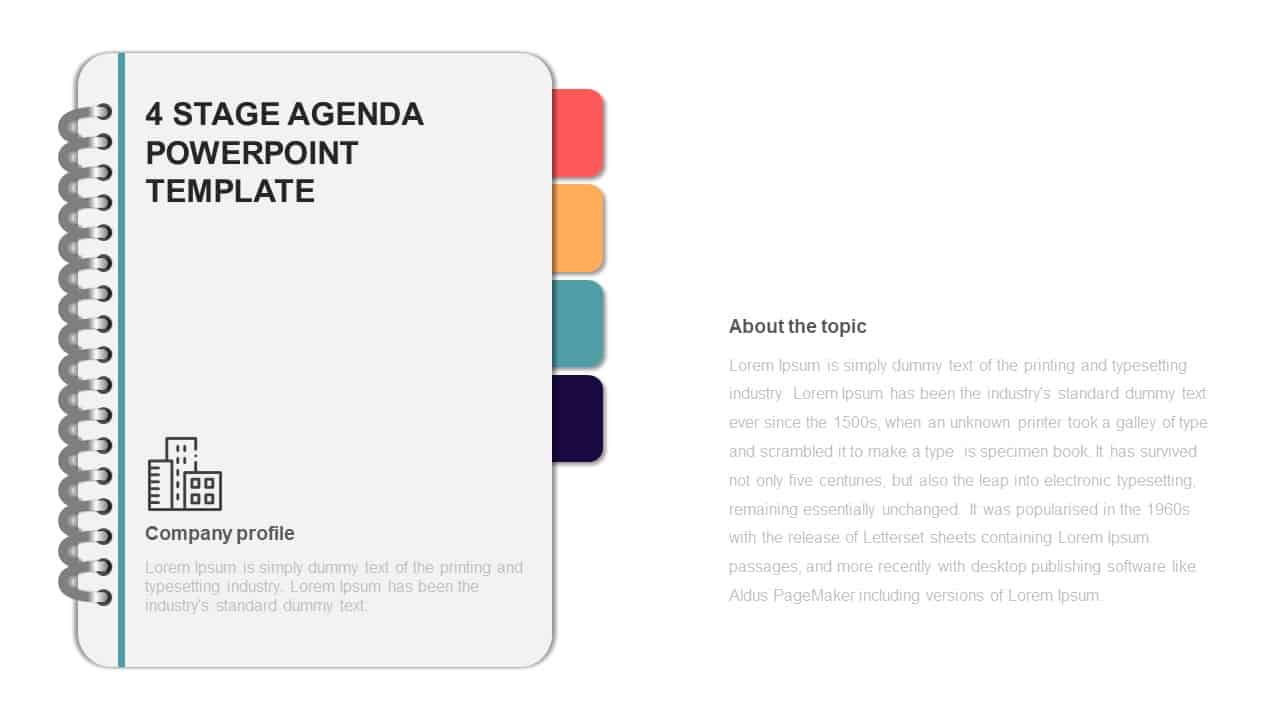
4 Steps Agenda Slide PowerPoint Template
Agenda
Premium
-

Business Conference PowerPoint Template
PowerPoint Business Templates
Premium
-
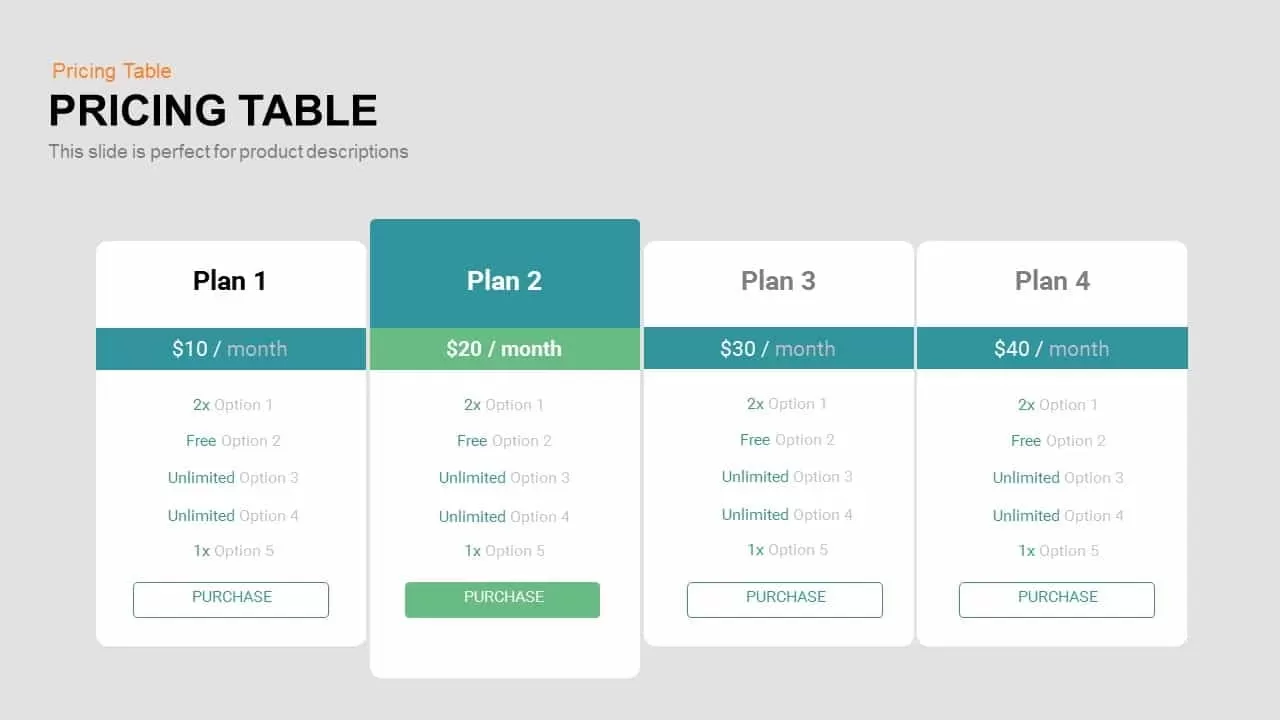
Pricing Table PowerPoint Template and Keynote
Keynote Templates
Premium
-
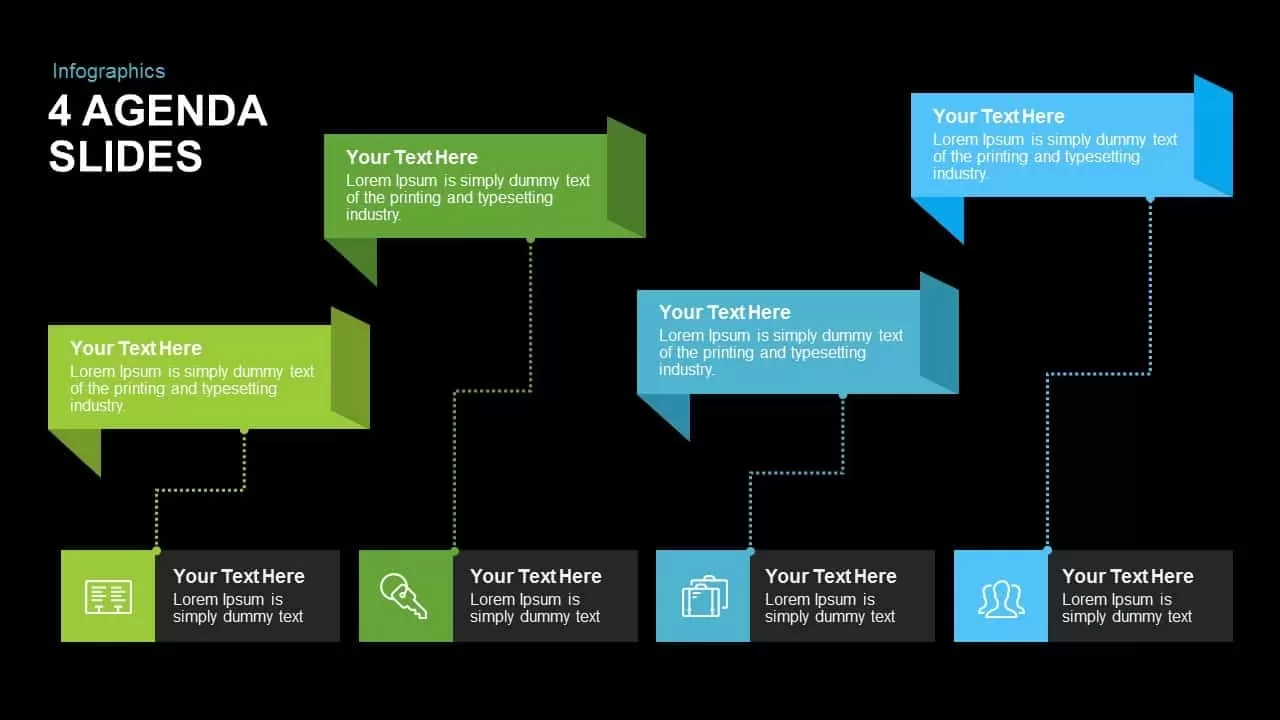
4 Agenda Slides PowerPoint Templates and Keynote
Agenda
Premium
-
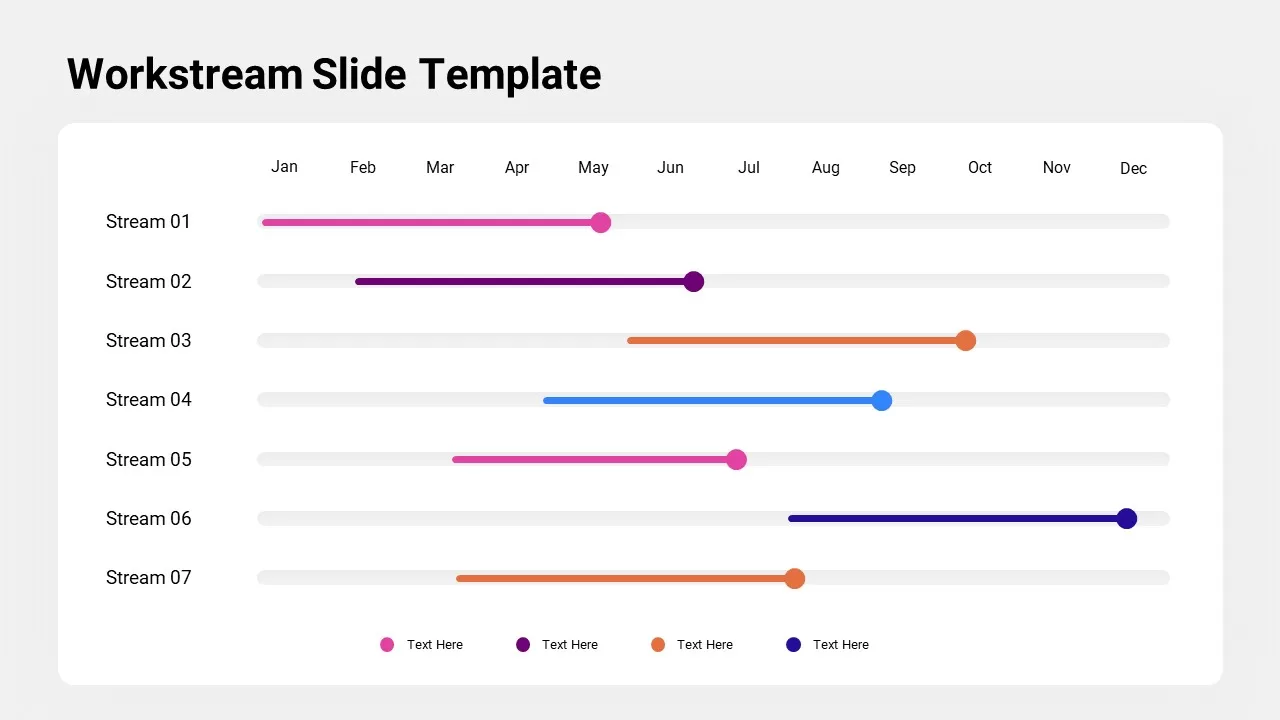
Workstream Slide Template
PowerPoint Templates
Premium
-
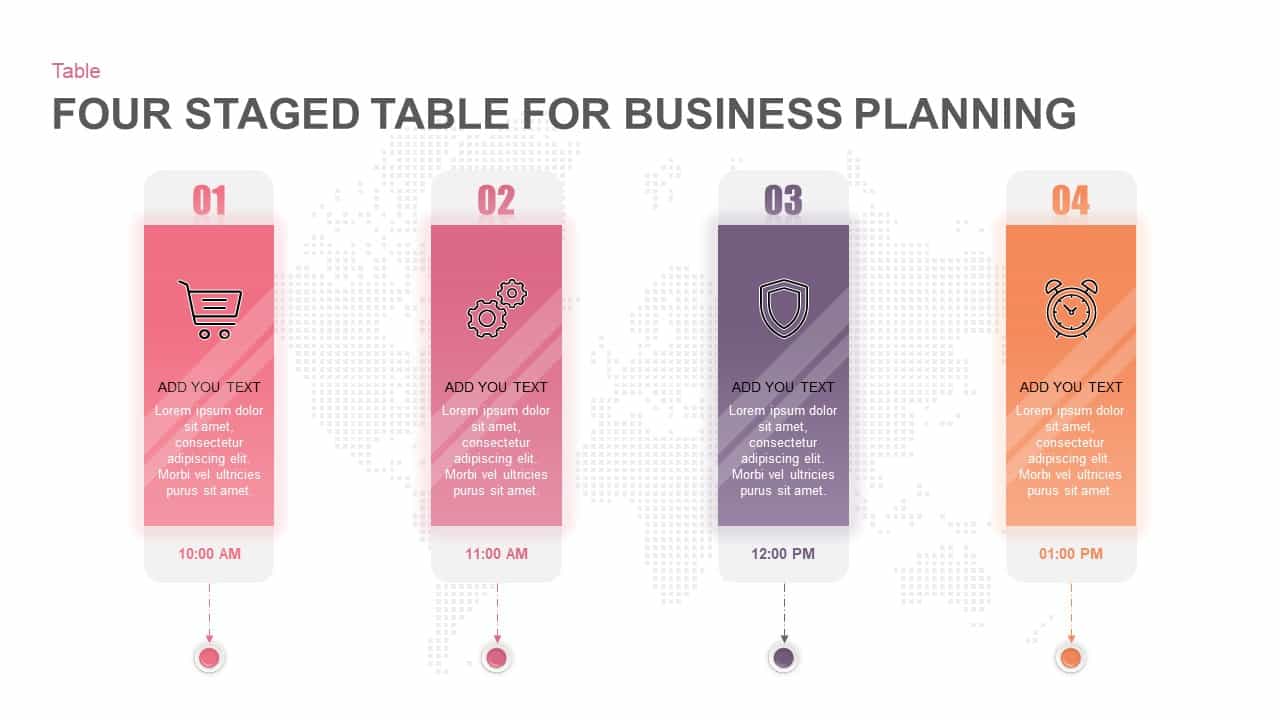
4 Steps Business Plan Table Template for PowerPoint & Keynote
Business Models
Premium
-
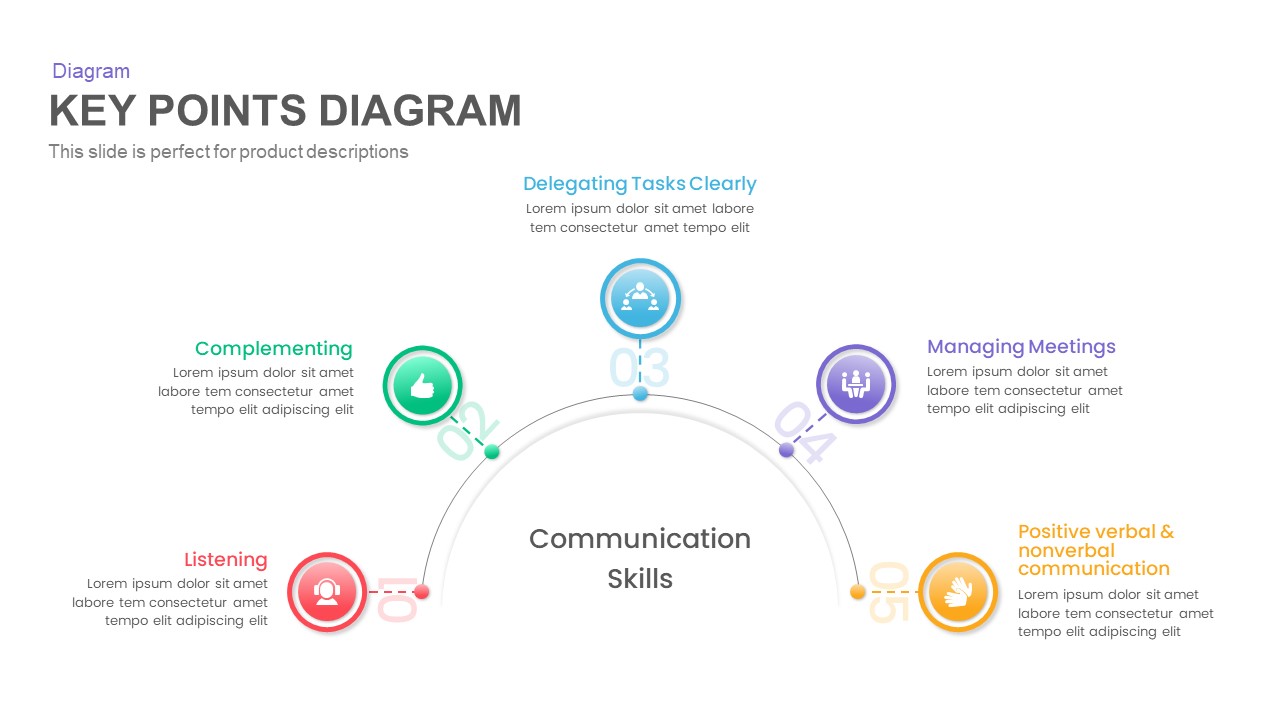
Key Points PowerPoint Presentation Diagram and Keynote Template
Circular Diagrams
Premium
-
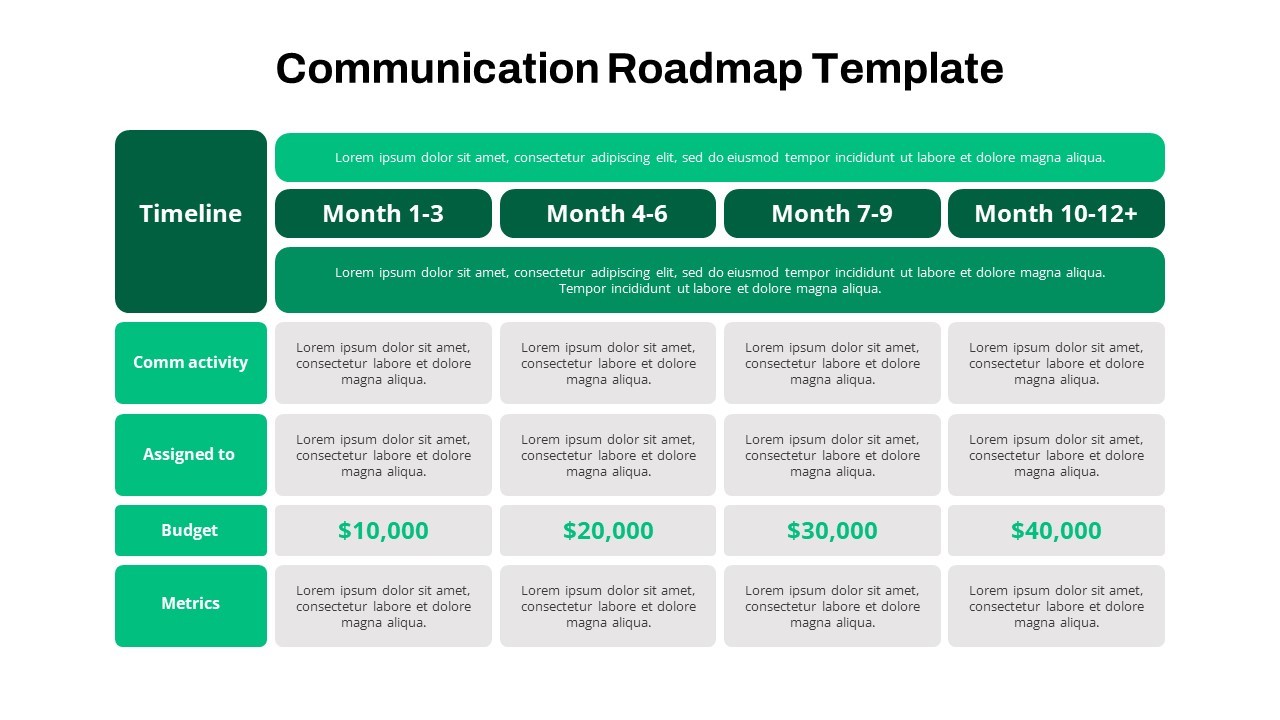
Communication Roadmap PowerPoint Template
Roadmap PowerPoint Templates
Premium
-
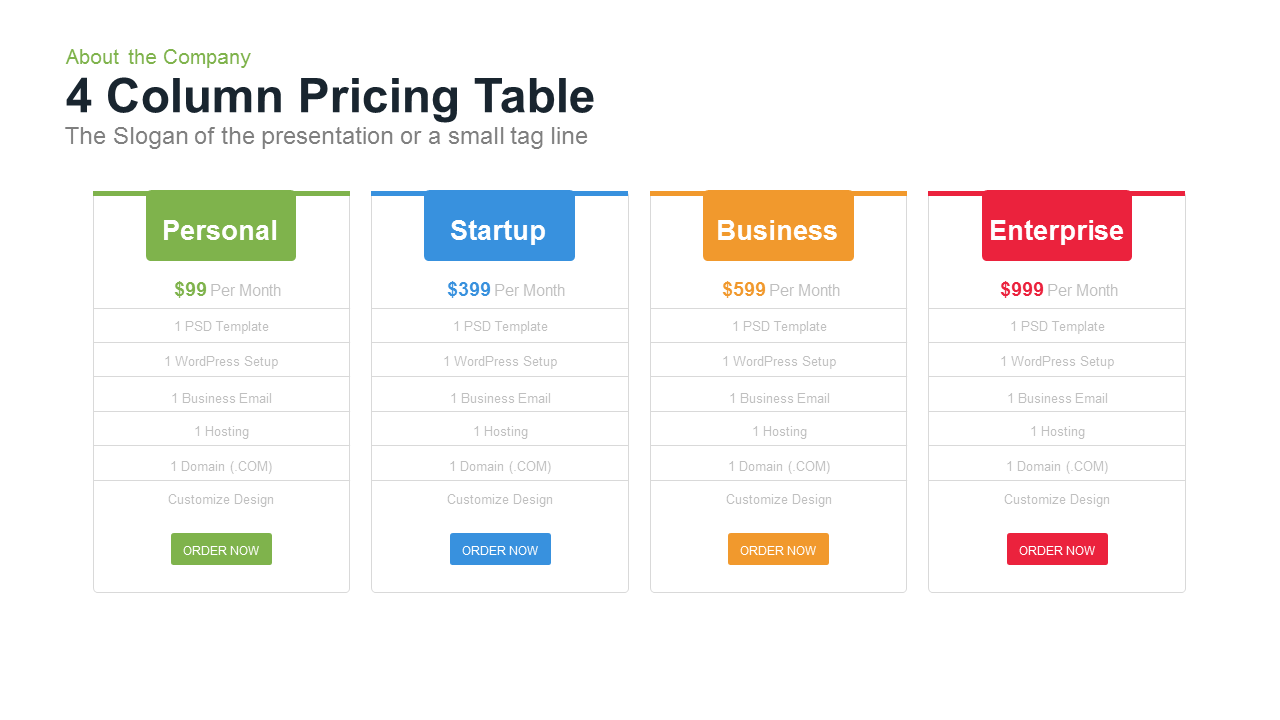
4 Column Pricing Table Template for PowerPoint and Keynote
Tables
Premium
-
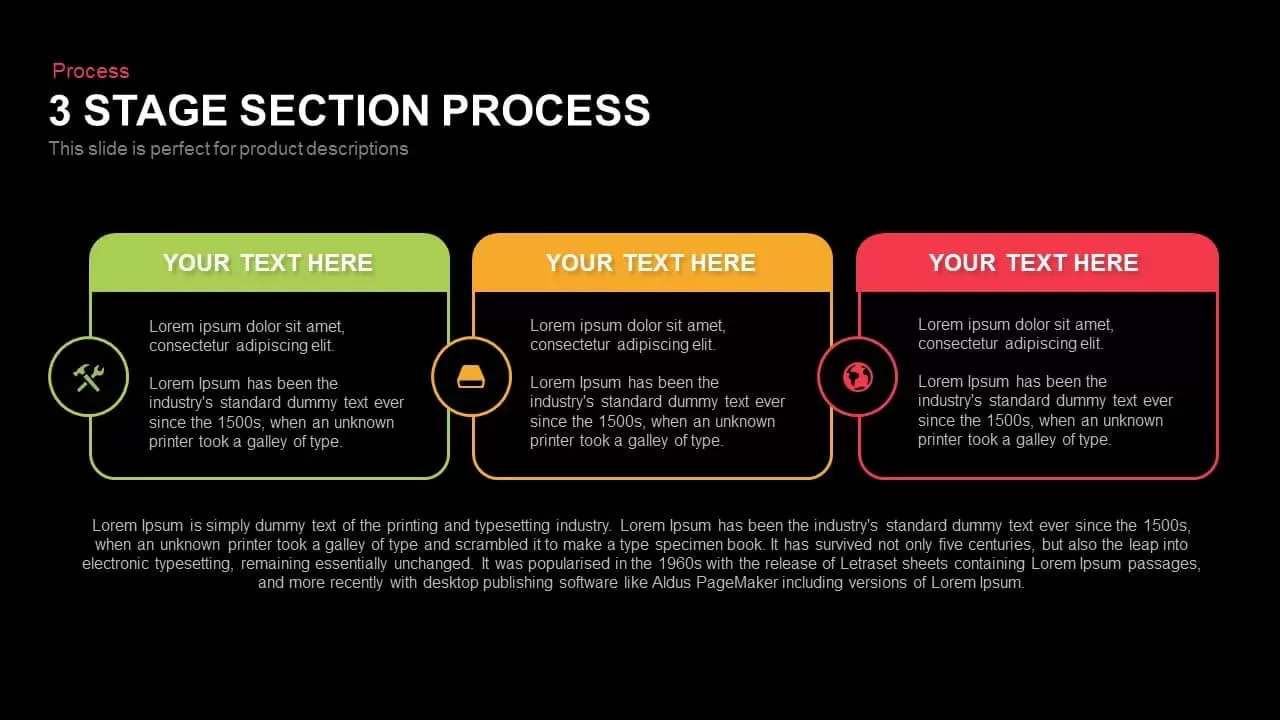
3 Stage Section Process Template for PowerPoint and Keynote
Business Models
Premium
-

Pricing Table Presentation Template
Infographic
Premium
-
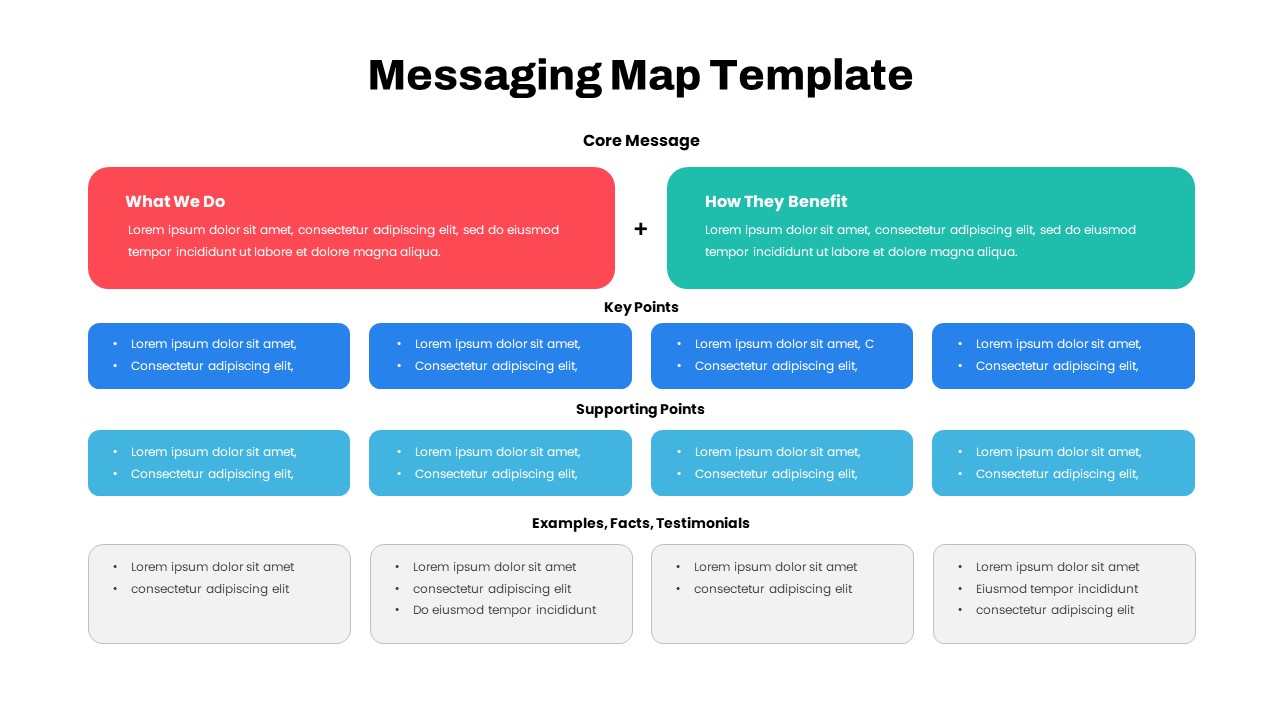
Messaging Map PowerPoint Template
Agenda
Premium
-

Sales Meeting PowerPoint Template
Business Models
Premium
-

Project Stage Gate Template
PowerPoint Templates
Premium
-
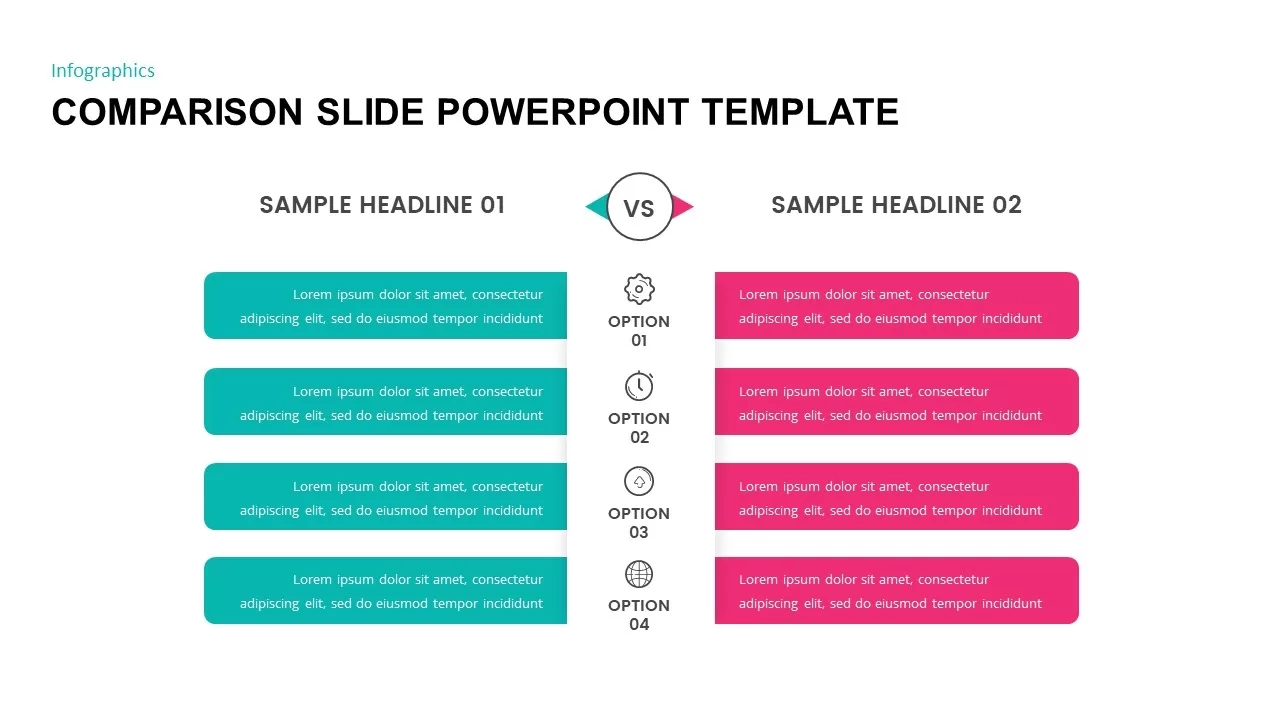
Comparison Slide Template for PowerPoint & Keynote
Column and Bar chart
Premium
-

Gradient Agenda Bundle
Agenda
Premium
-
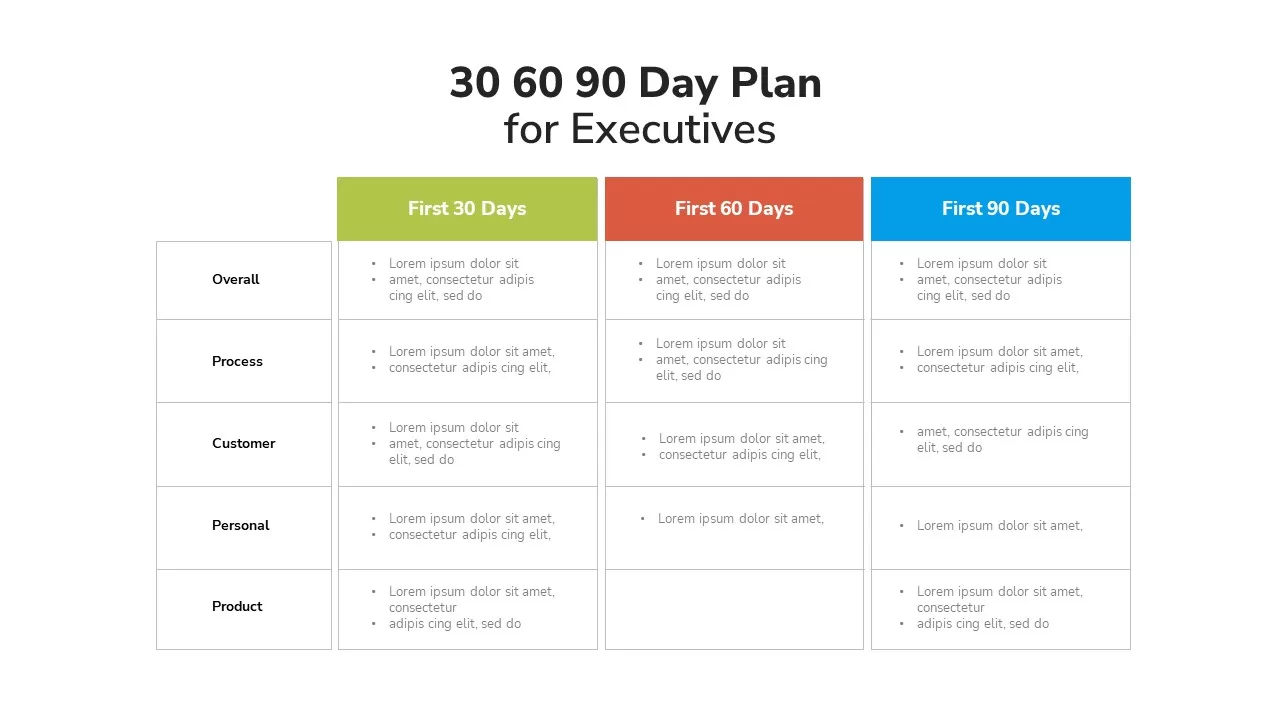
30 60 90 day Plan For Executives PPT
Infographic
Premium
-
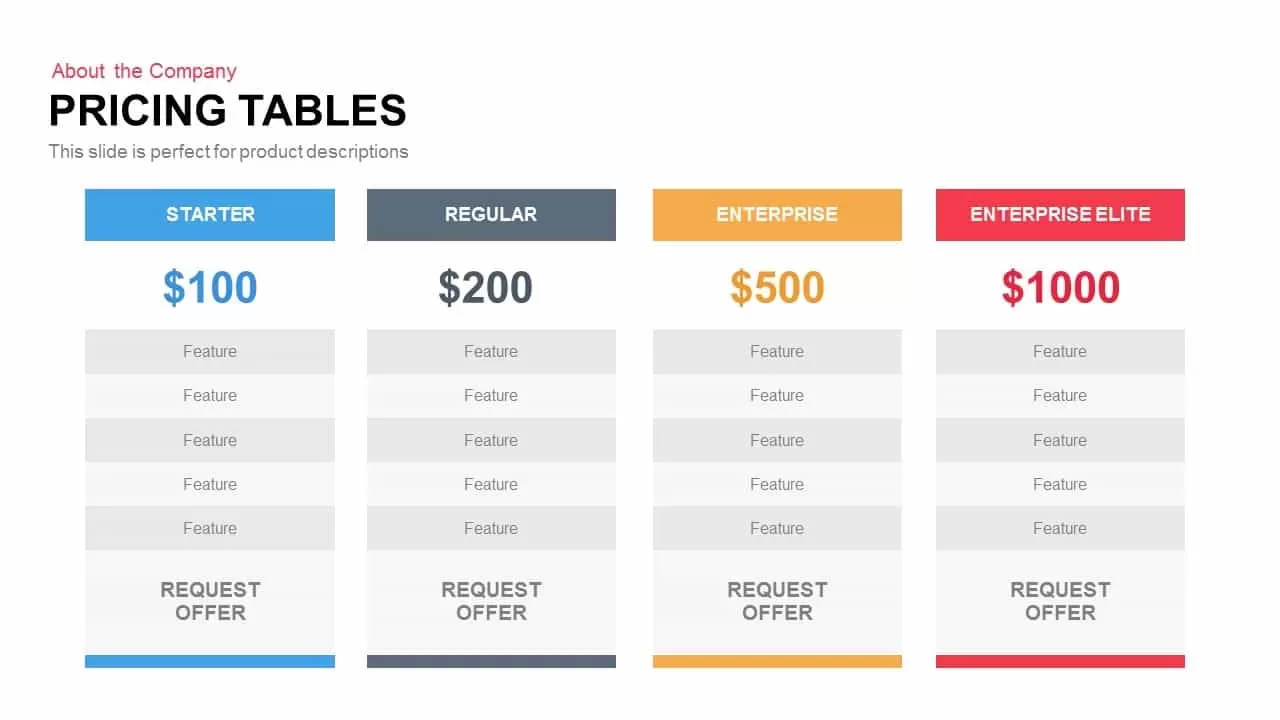
Pricing Table PowerPoint Template and Keynote Slide
Business Models
Premium
-
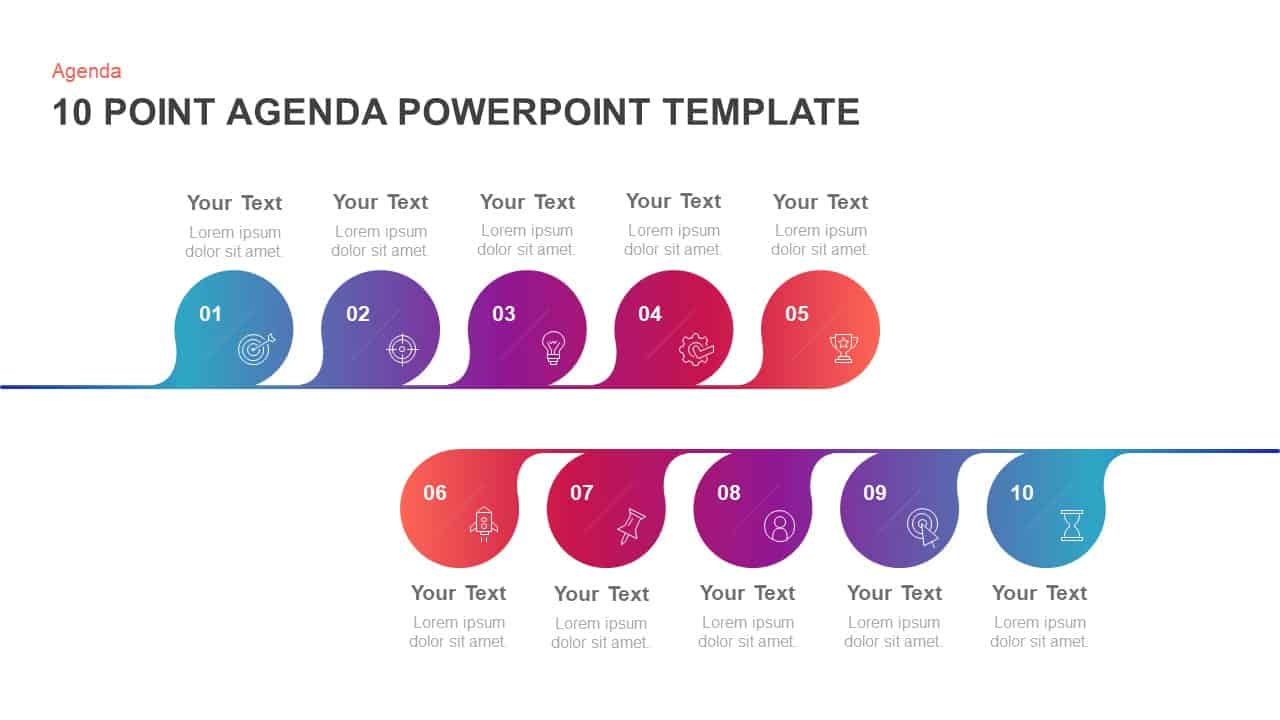
10 Point Agenda PowerPoint Template & Keynote Diagram
Agenda
Premium
-

Section Circular Diagram PowerPoint Template and Keynote
Arrow Diagrams
Premium
-
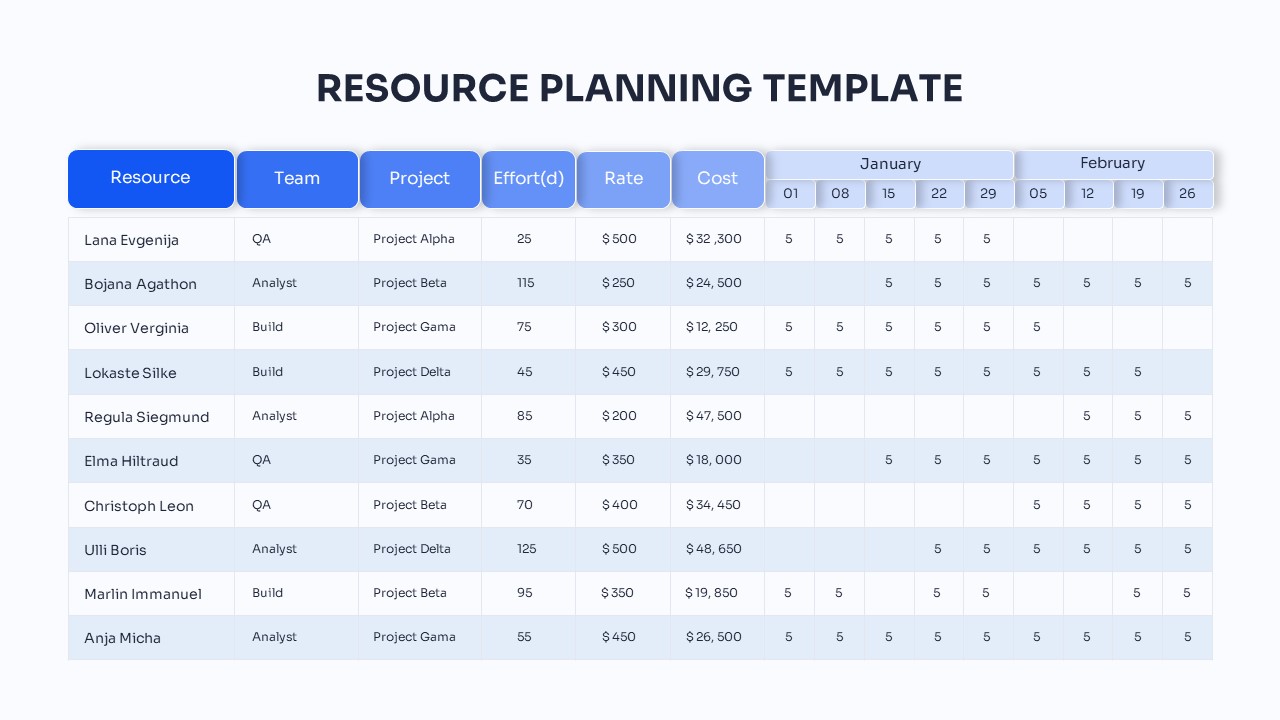
Resource Planning PowerPoint Template
PowerPoint Templates
Premium
-
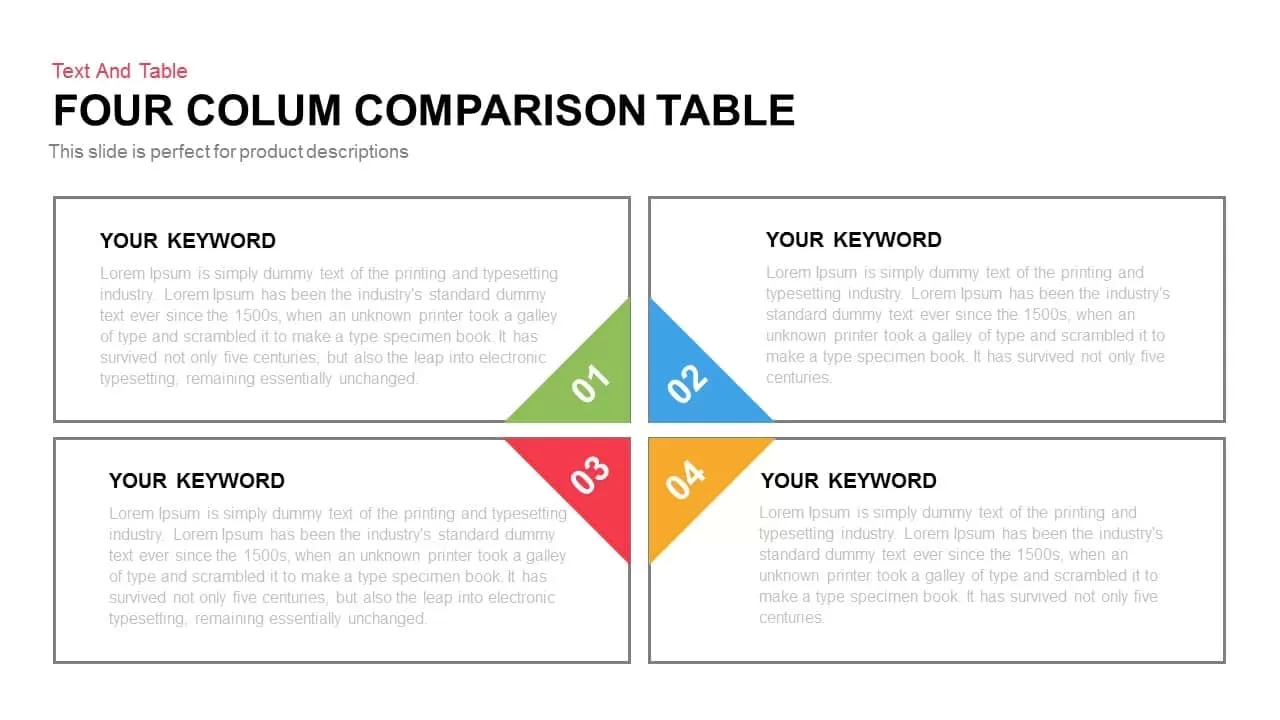
Column Comparison Table PowerPoint Template & Keynote Slide
Keynote Templates
Premium
-
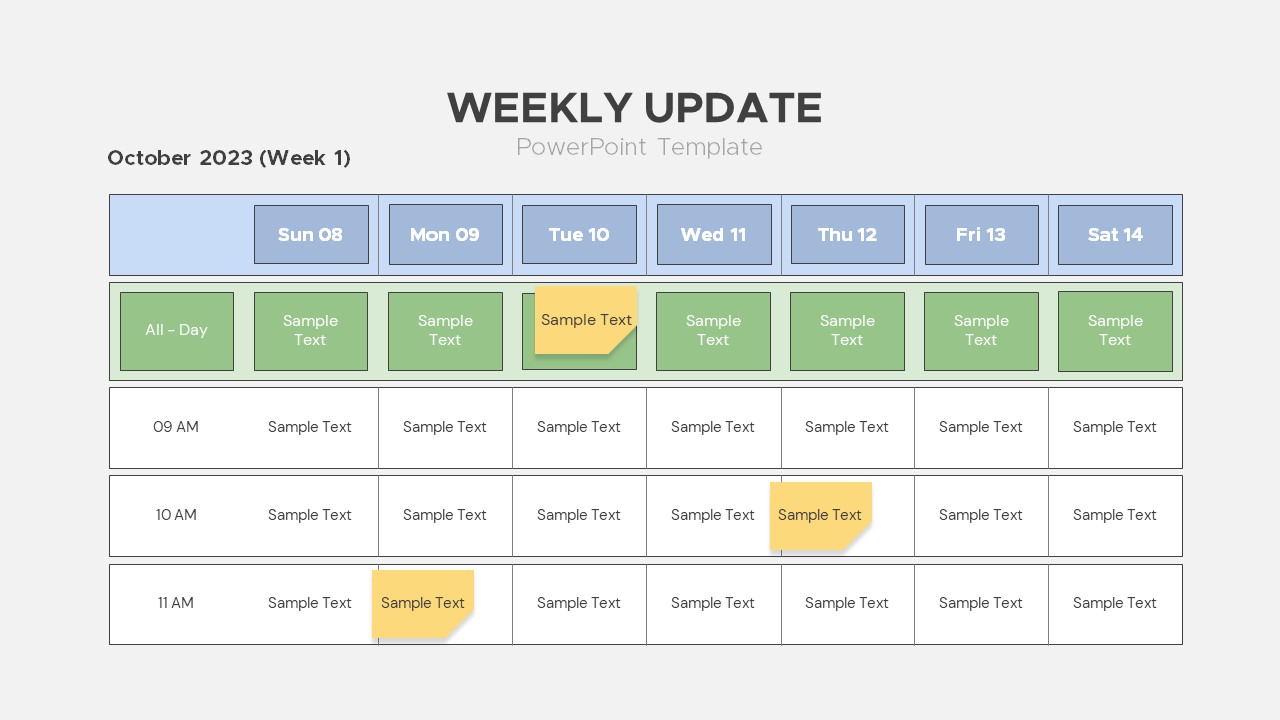
Weekly Update PowerPoint Template
PowerPoint Charts
Premium
-
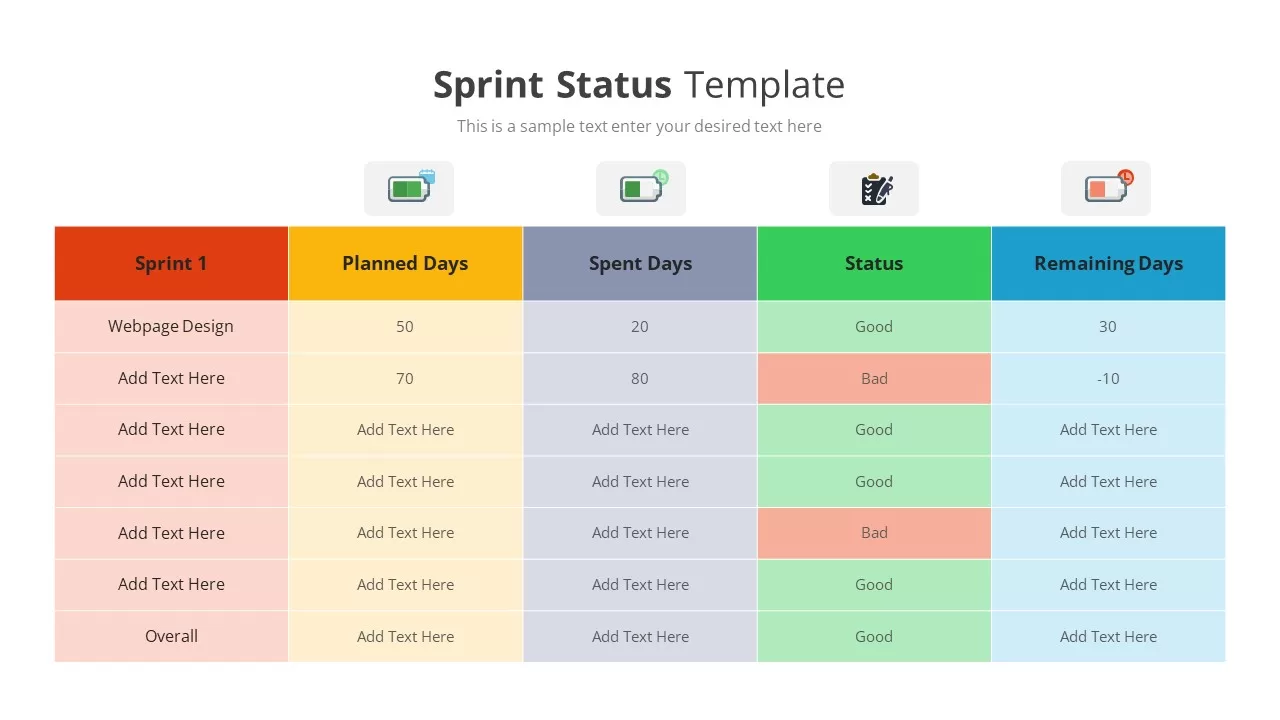
Sprint Status Template
Text and Table
Premium
-

Stakeholder Register PowerPoint Template
PowerPoint Templates
Premium
-
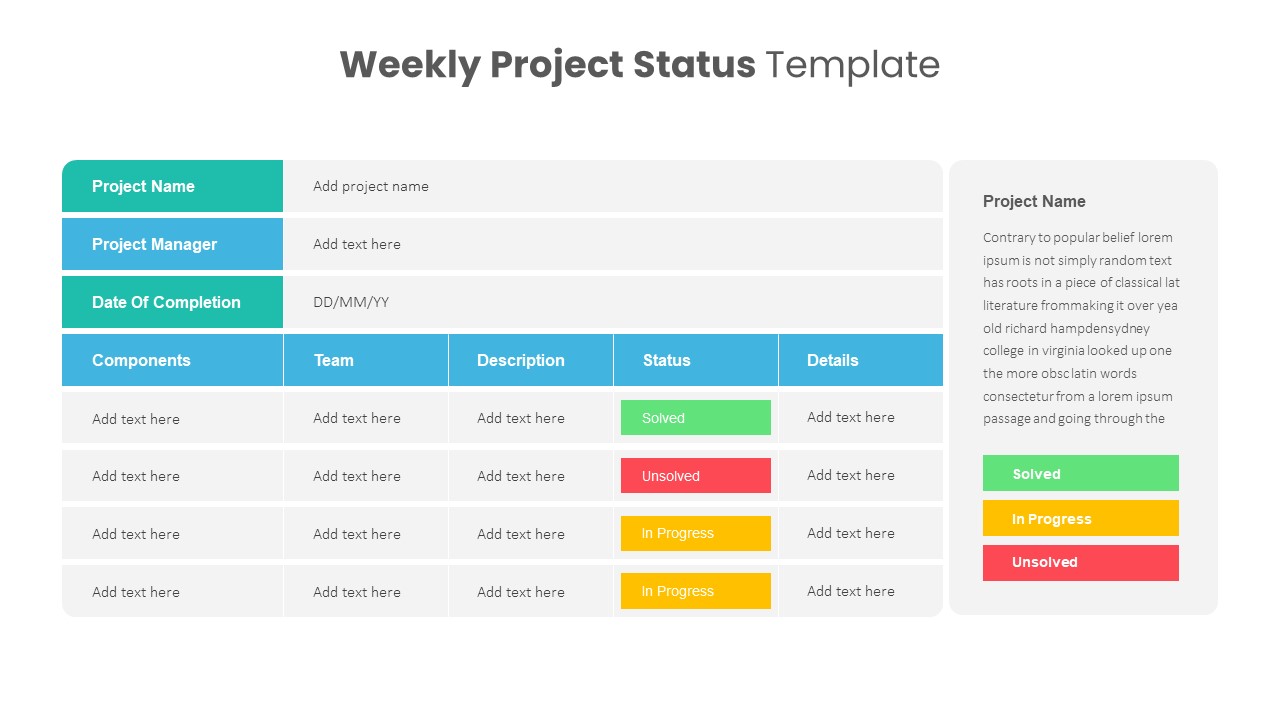
Weekly Project Status Template
PowerPoint Templates
Premium
-
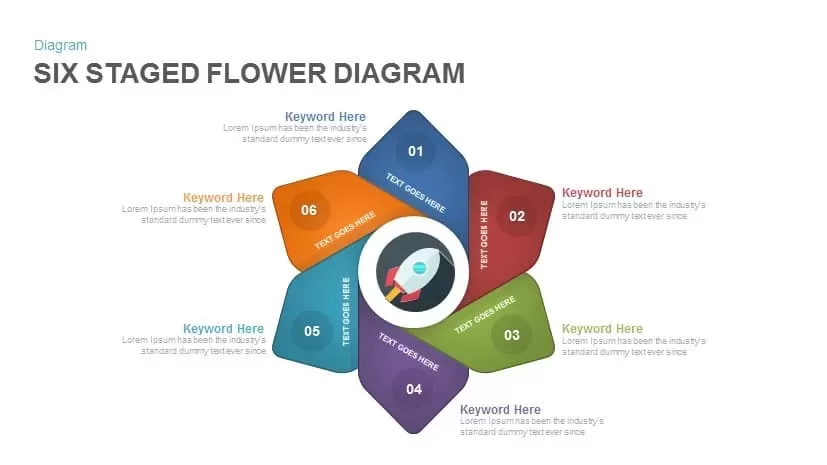
6 Staged Flower Diagram PowerPoint Template and Keynote
Circular Diagrams
Premium
-

Black and White Meeting Agenda Template
Diagrams
Premium
-

Training Agenda PowerPoint Template
PowerPoint Templates
Premium
-
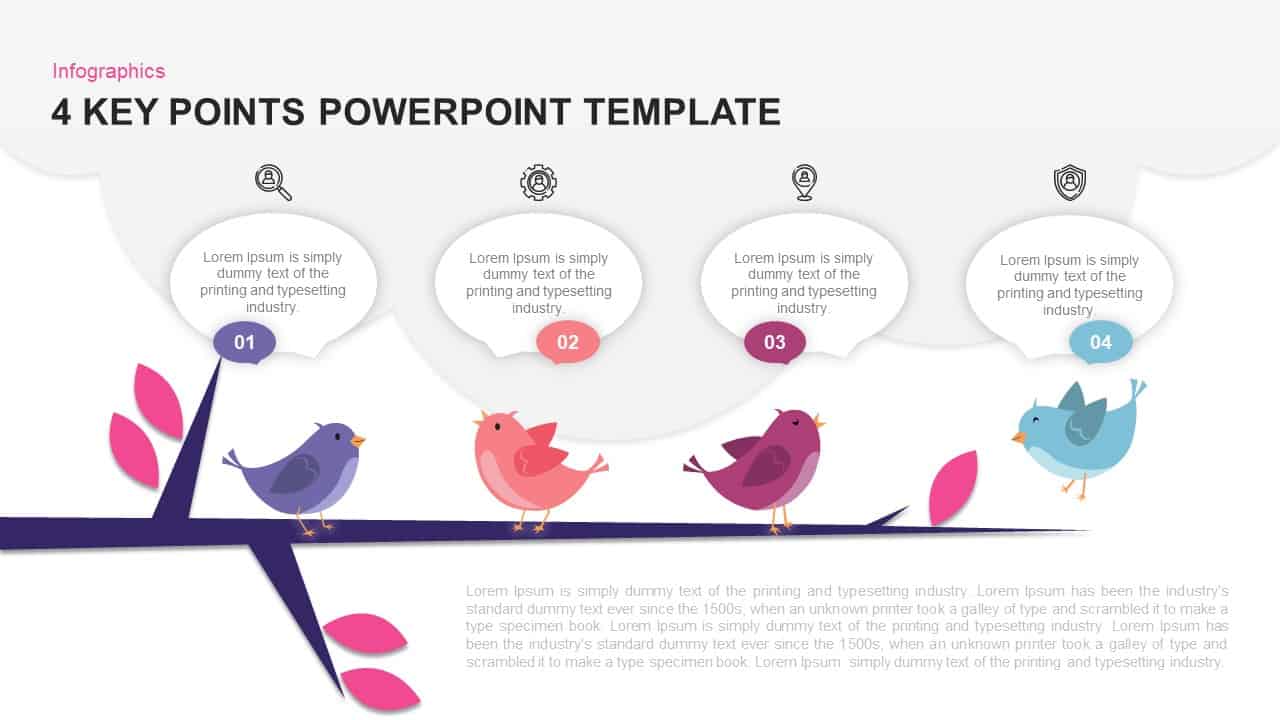
4 Key Points PowerPoint Template and Keynote Slide
Infographic
Premium
-
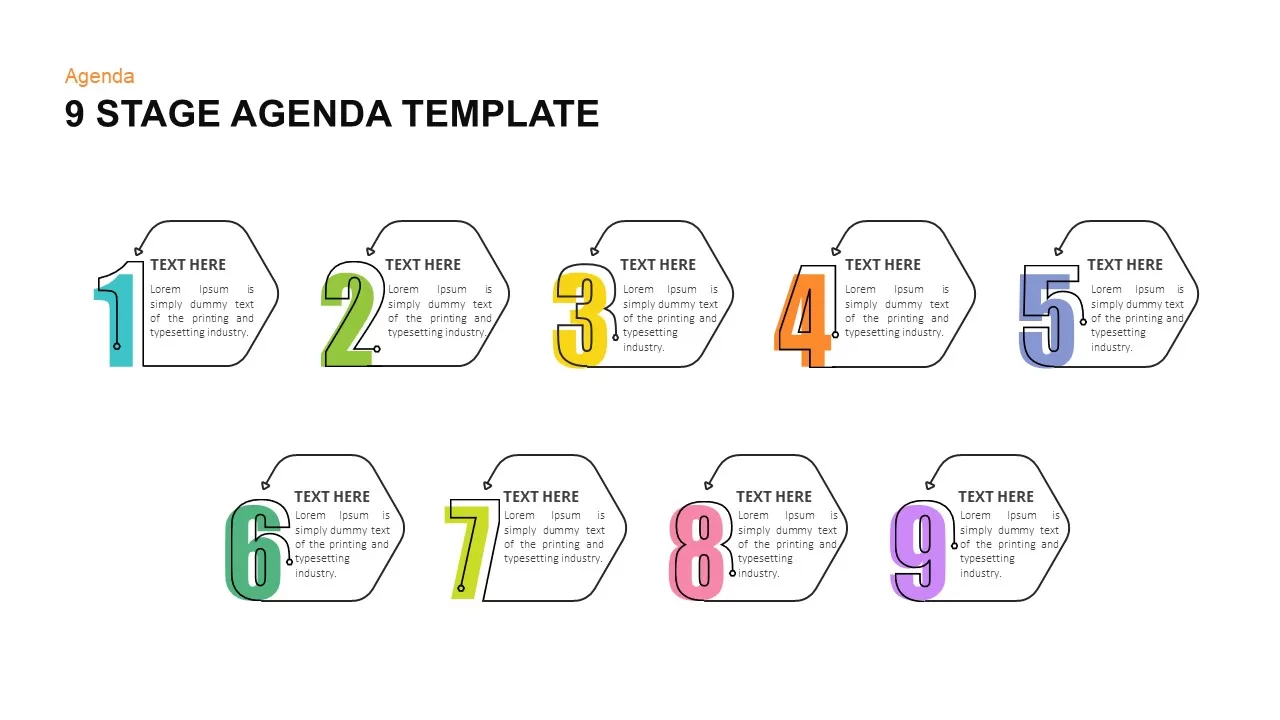
9 Stage Agenda Template
Agenda
Premium
-
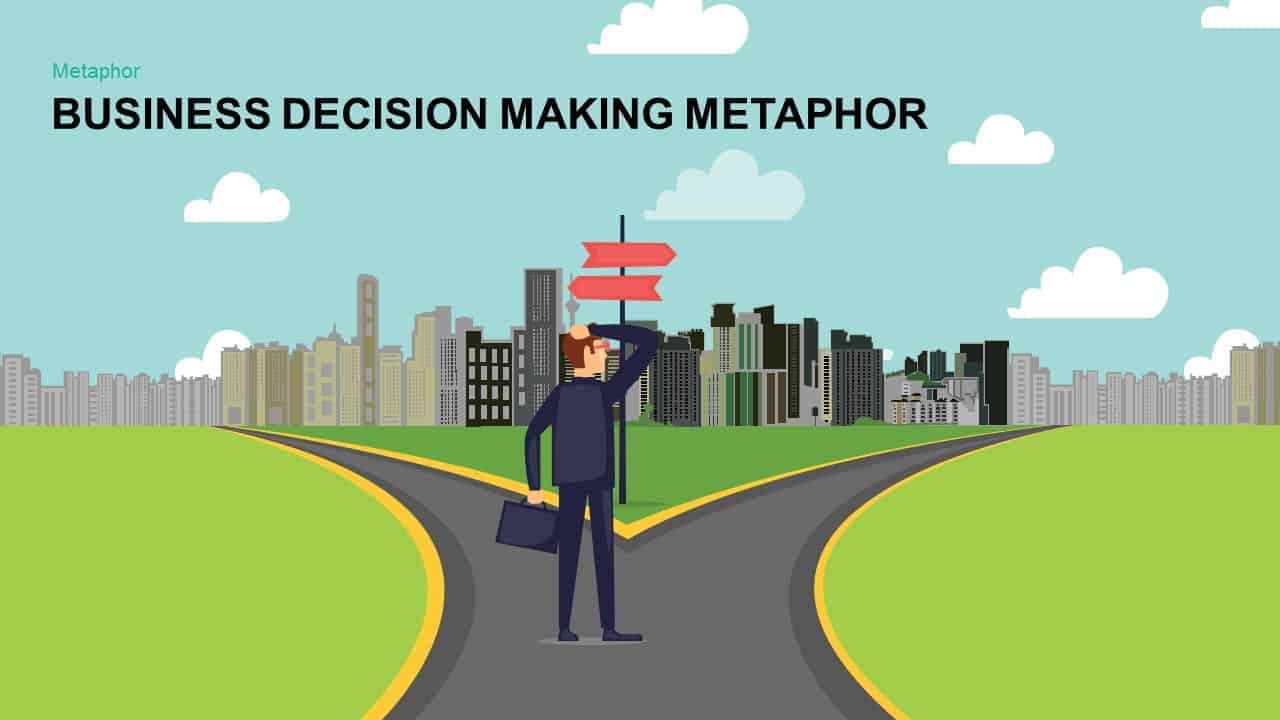
Metaphor Business Decision Making PowerPoint template and Keynote template
Metaphor, Simile & Analogy
Premium
-
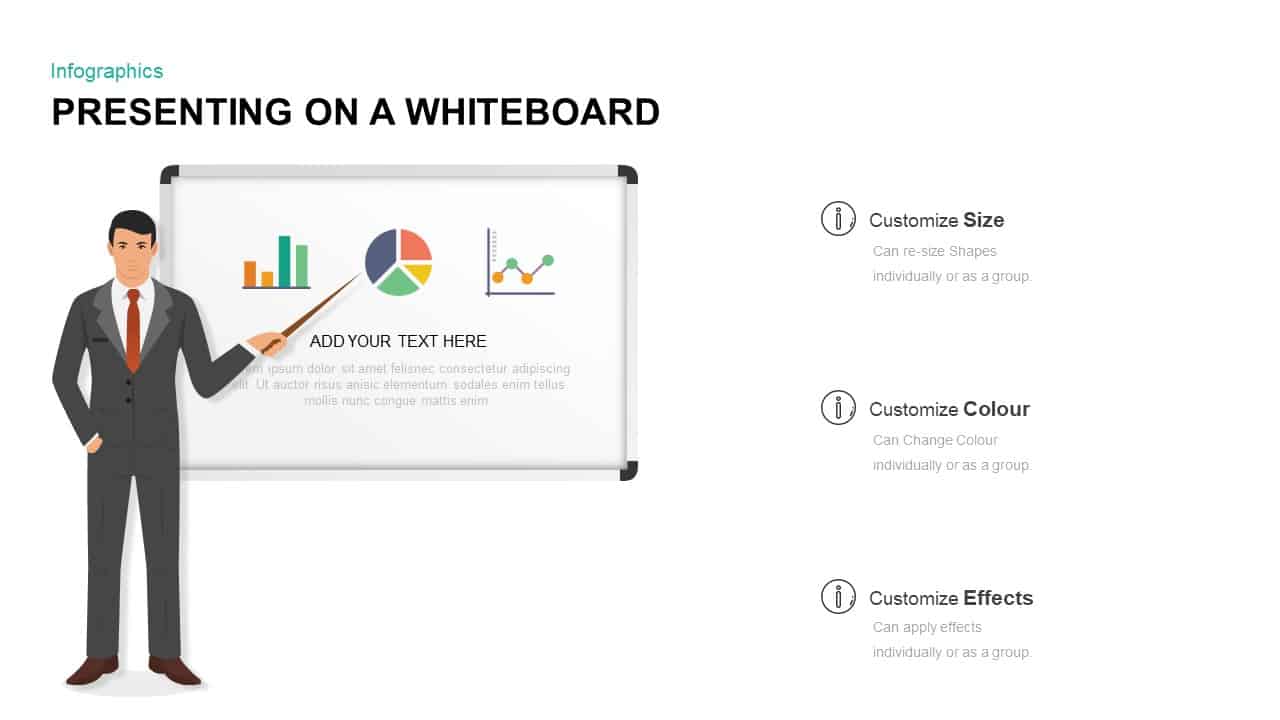
Whiteboard PowerPoint Template and Keynote Diagram
Business Models
Premium
-

Simple Agenda PowerPoint Template
Agenda
Premium
-
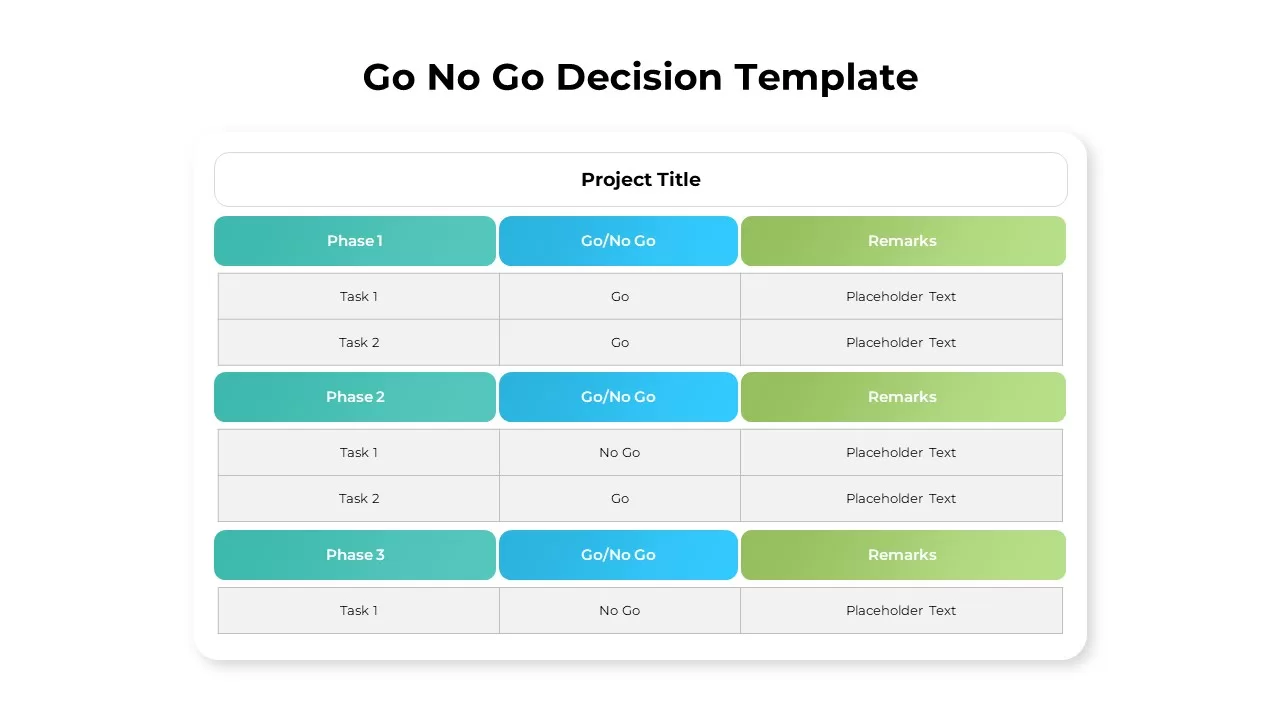
Go No Go Decision Template
Metaphor, Simile & Analogy
Premium
-
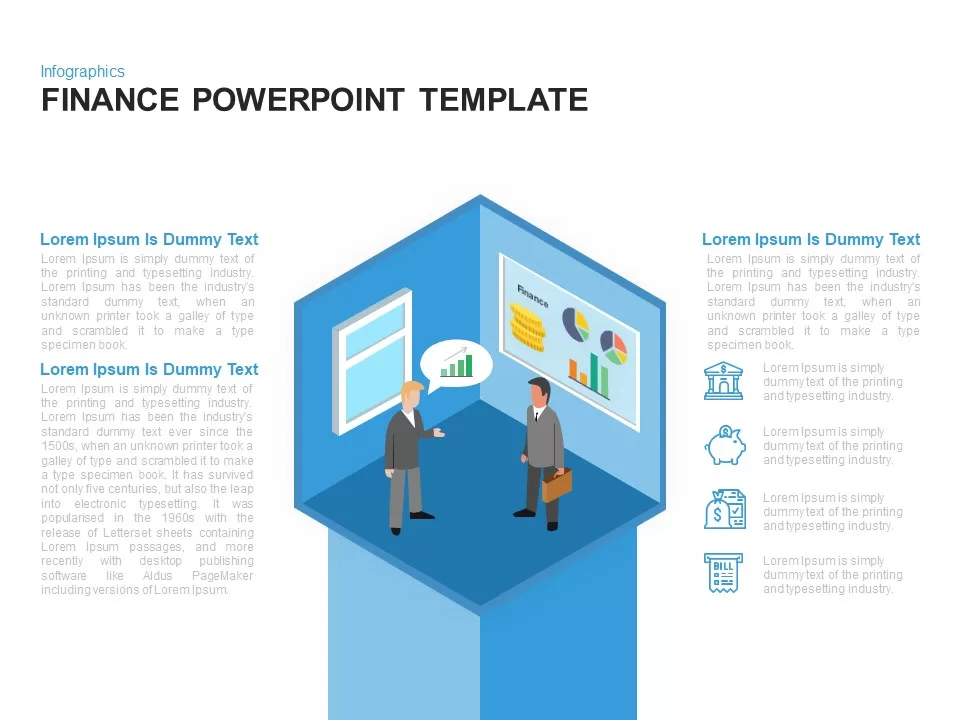
Metaphor Business Meeting PowerPoint Template and Keynote Slide
Infographic
Premium
-
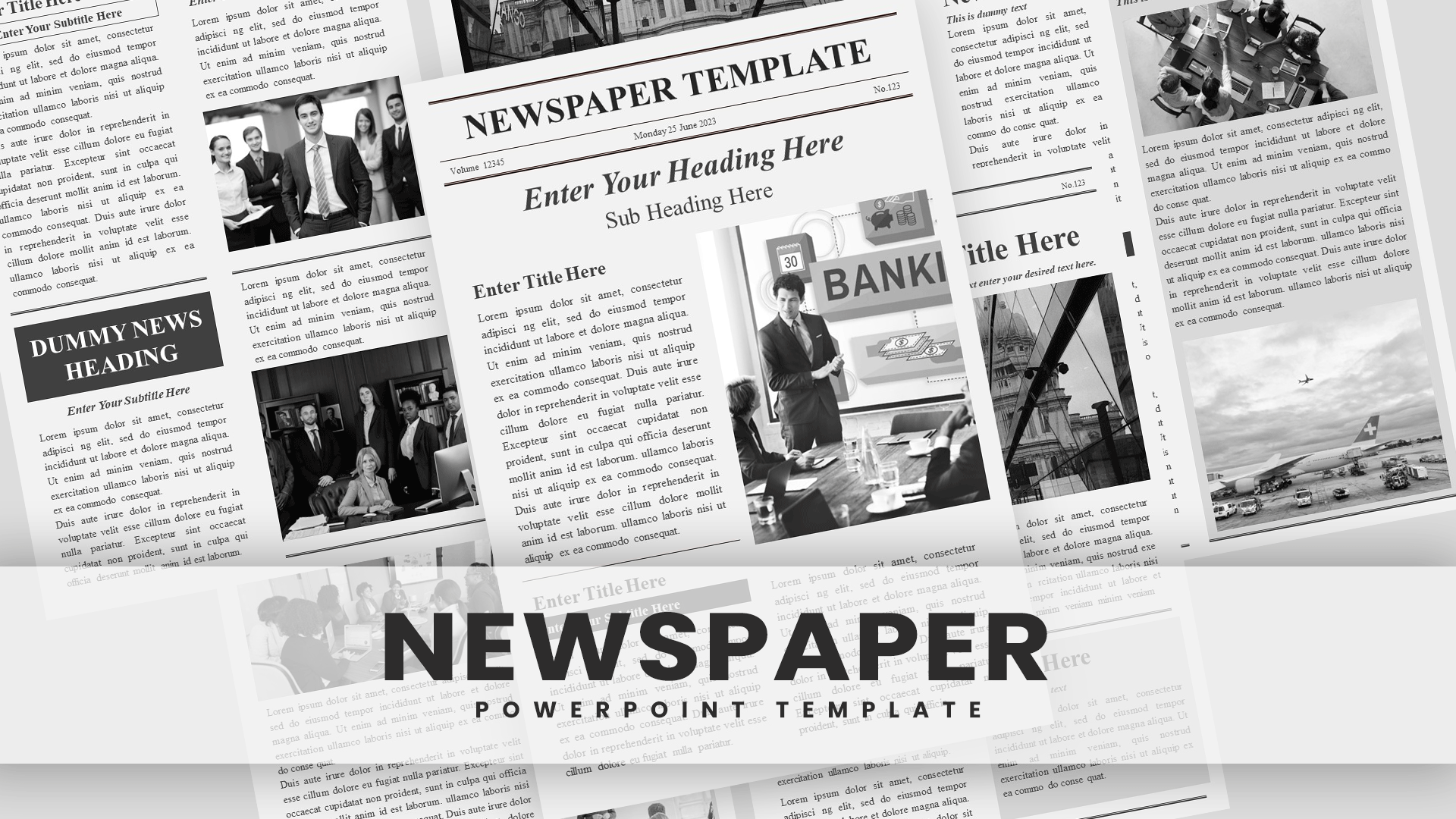
Newspaper Template
PowerPoint Templates
Premium
-
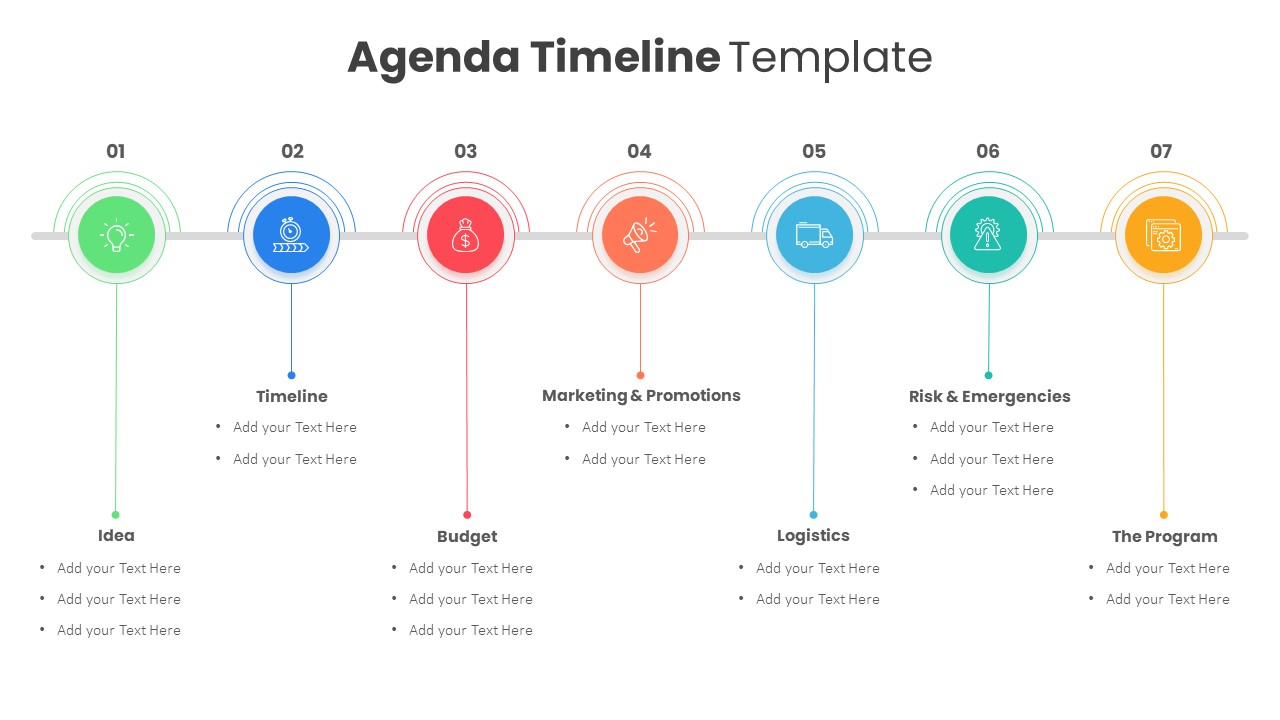
Agenda Timeline Template PowerPoint
PowerPoint Templates
Premium
-
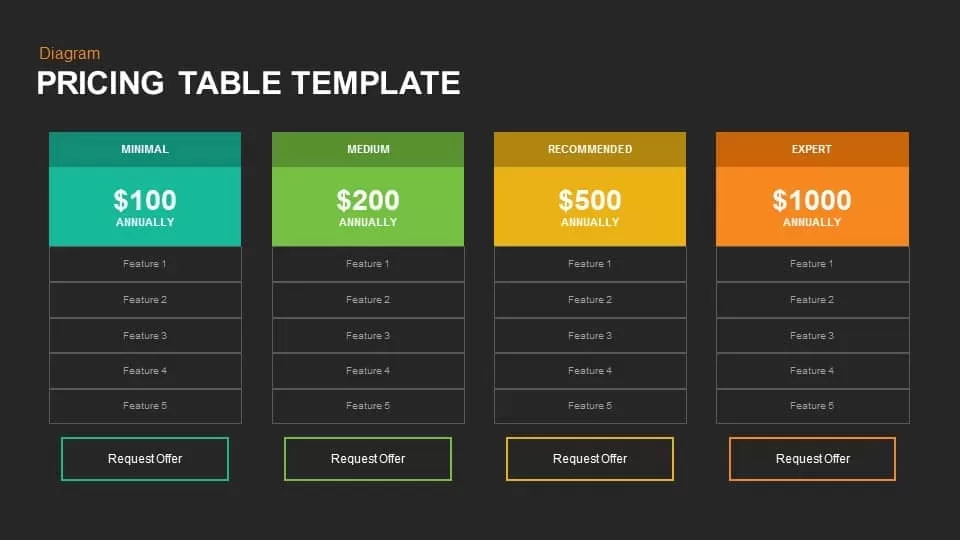
Pricing Table PowerPoint Template and Keynote Slide
Keynote Templates
Premium
-
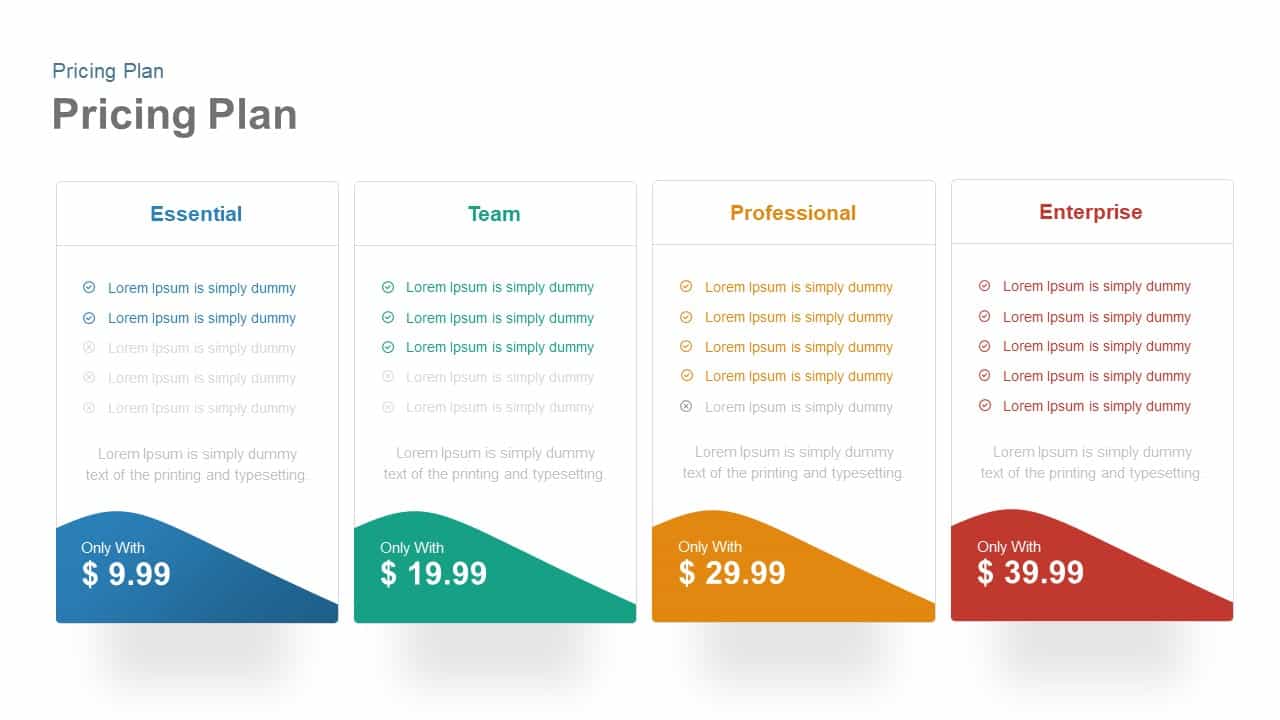
4 Pricing Plan Template for PowerPoint and Keynote Presentation
Diagrams
Premium
-
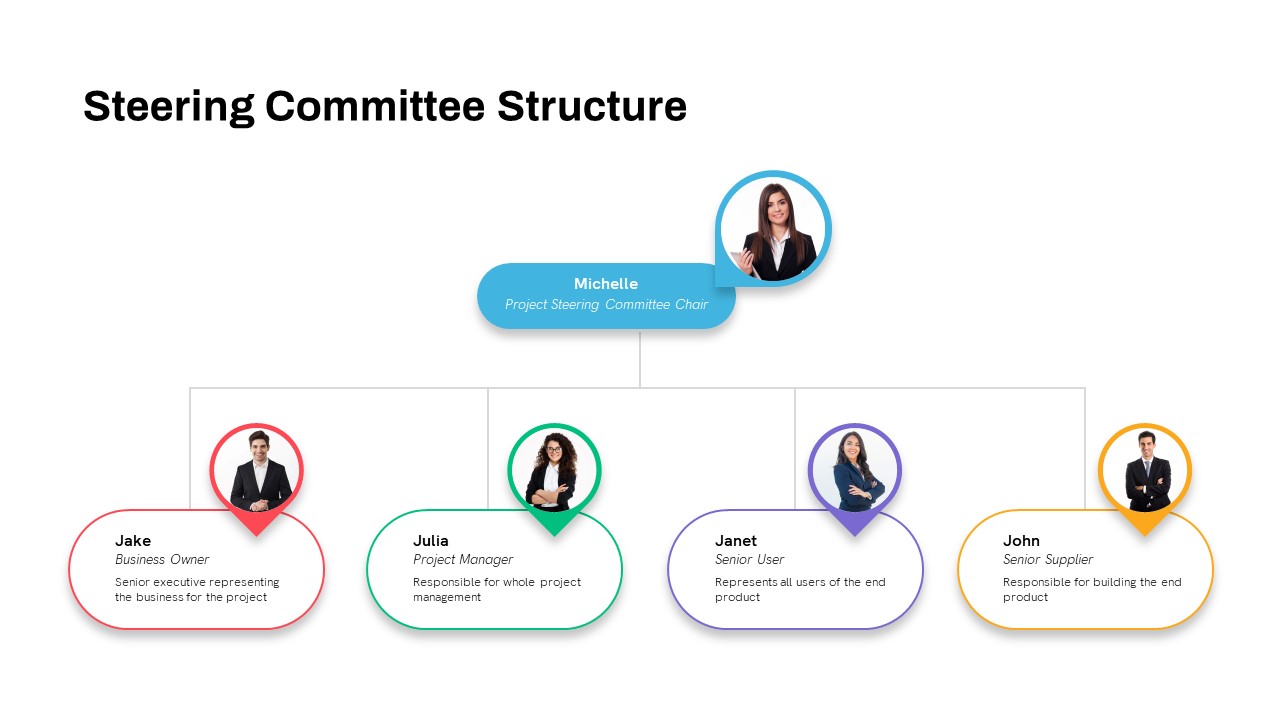
Steering Committee PowerPoint Template
PowerPoint Templates
Premium
-
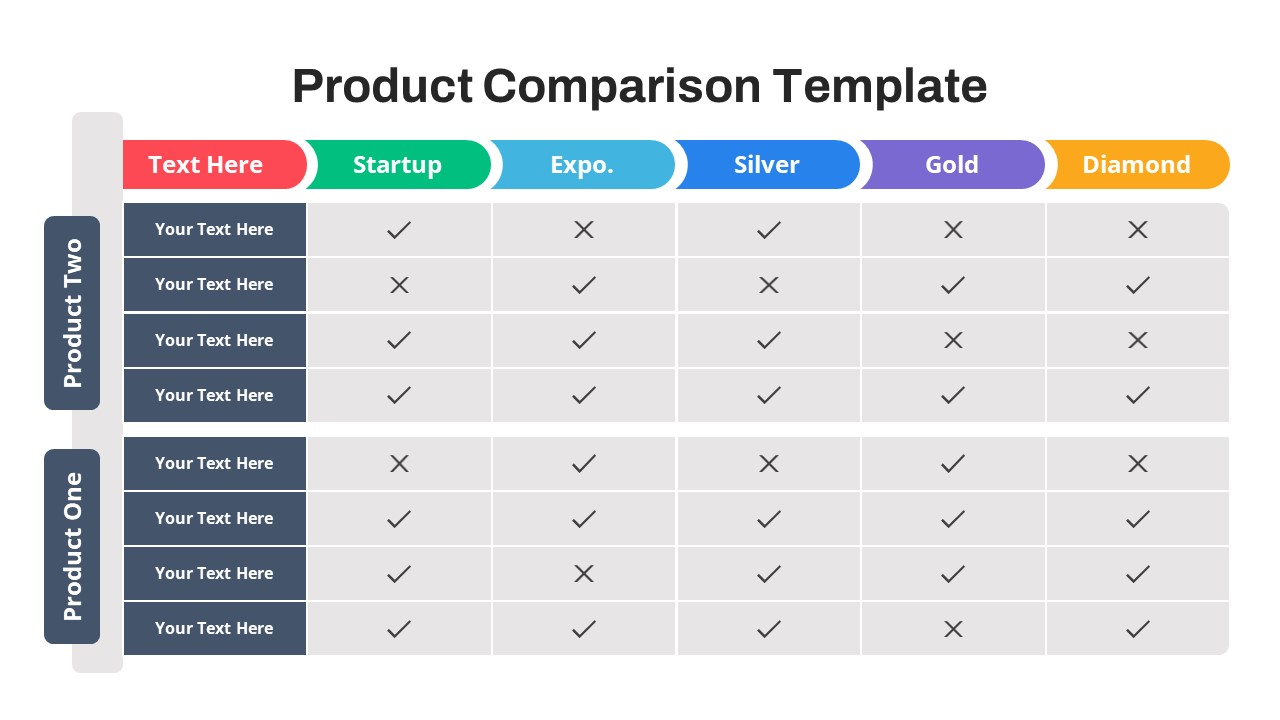
Free Product Comparison PowerPoint Template
Business Models
Free
-
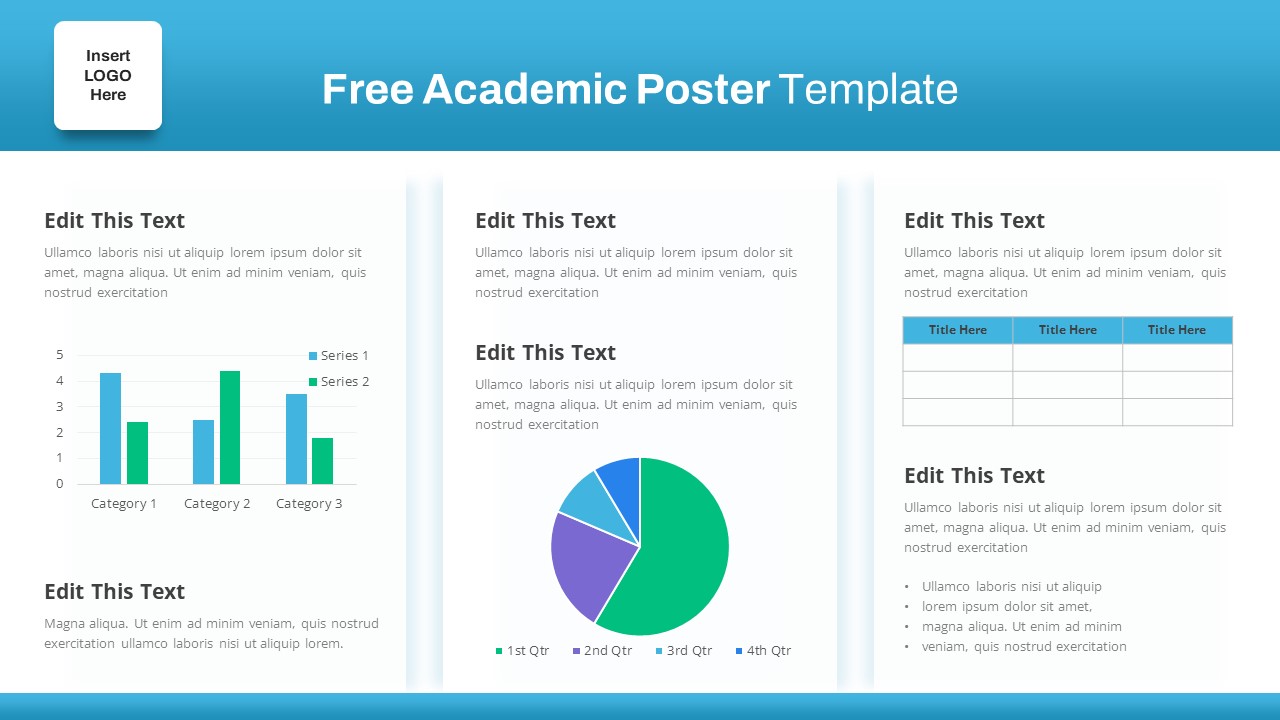
Free Academic Poster Template
PowerPoint Templates
Free
-
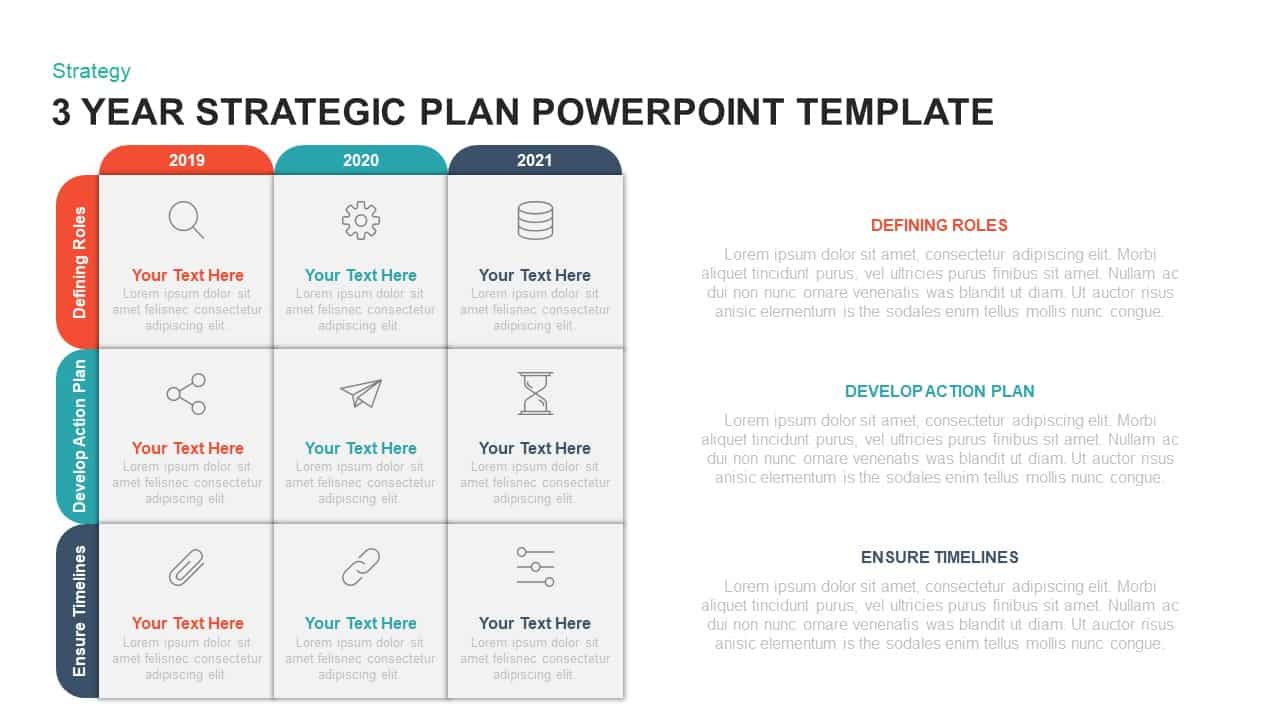
3 Year Strategic Plan Template for PowerPoint & Keynote
Business Models
Premium