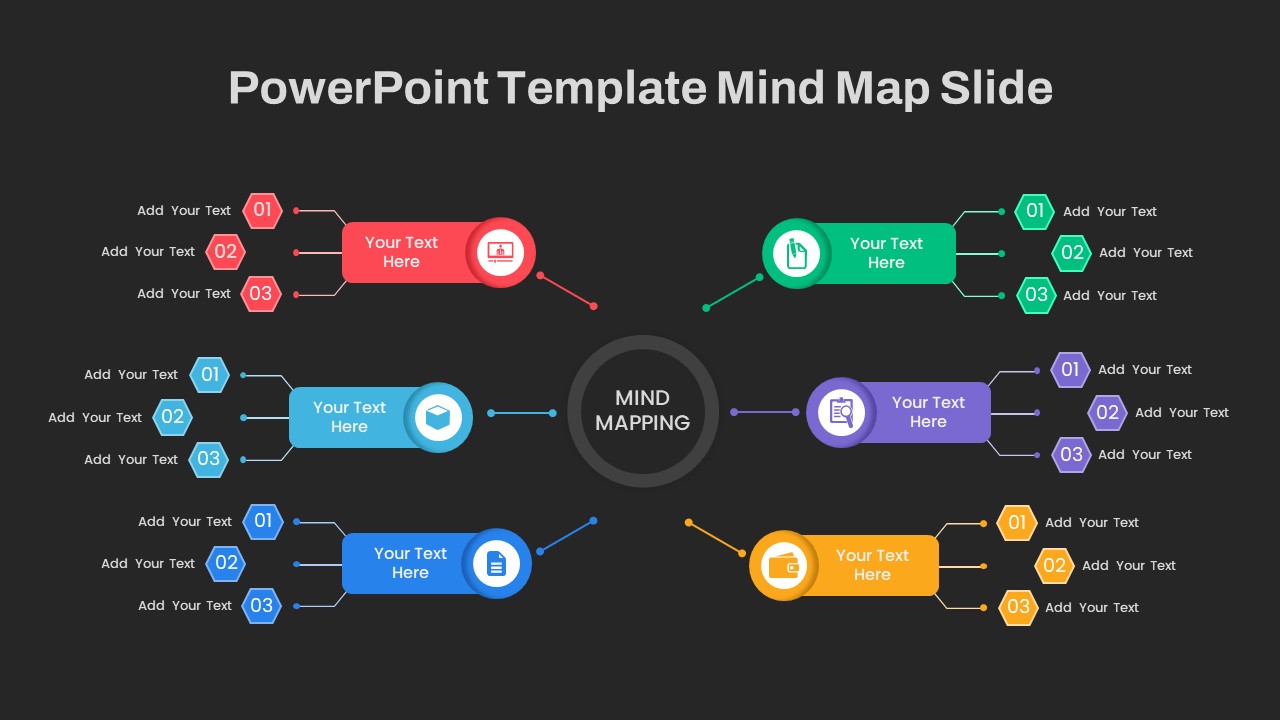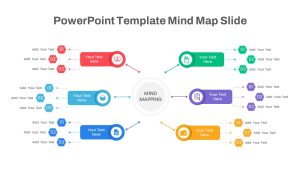Home » PowerPoint Templates » Mind Map Slide PowerPoint Template
Mind Map Slide PowerPoint Template
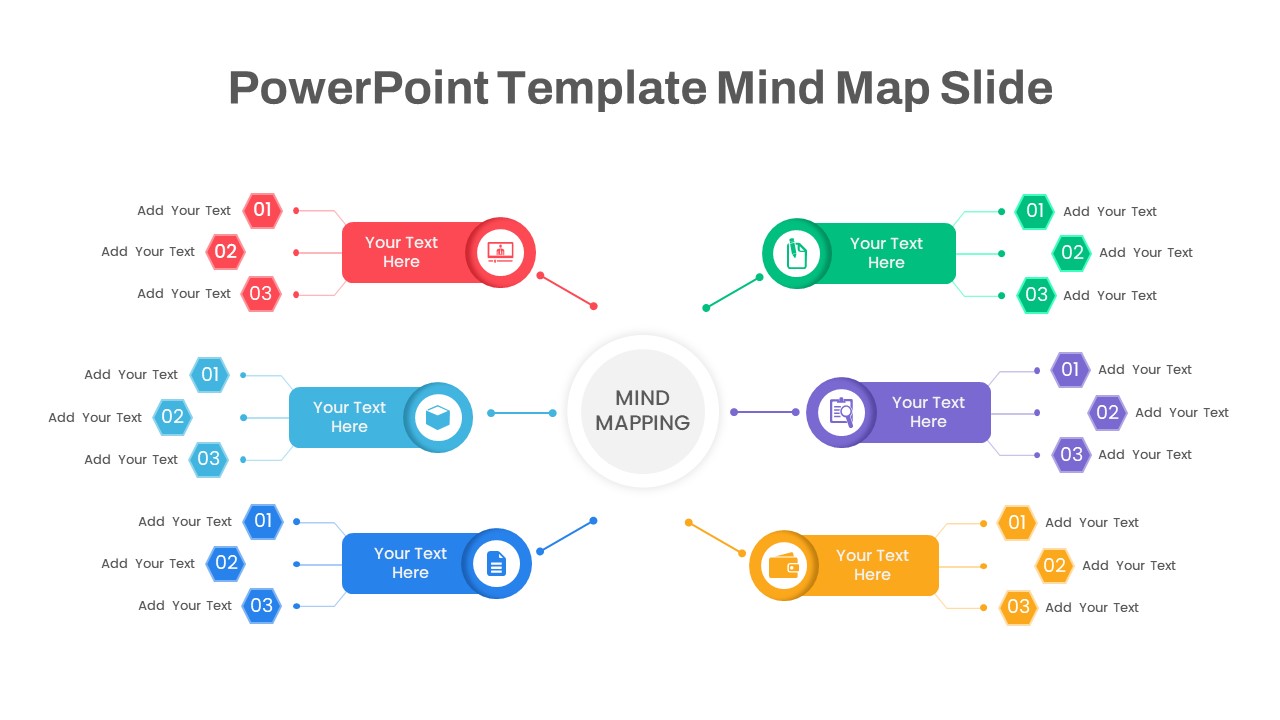
- Version
- Download 8
- File Size 0.00 KB
- File Count 1
- Create Date July 6, 2024
- Last Updated July 1, 2024
Mind Map Slide PowerPoint Template
Powerful Visual Organization: Explore Our PowerPoint Mind Map Slide Template
PowerPoint Mind Map Slide in tree diagram style shows the branches on the periphery of a rectangle shape design. Use this mind map PowerPoint template to visually organise your thoughts and ideas, radiating from a central core. Whether you're unveiling innovative strategies for company expansion or orchestrating brainstorming sessions, this adaptable tool is your key to captivating presentations. Craft a continuous flow of interconnected concepts, effortlessly merging sub-elements into your overarching theme. Our mind-mapping template is the classic aid for showcasing a multitude of ideas orbiting around a central motif, streamlining your efforts for maximum impact.
What is mind mapping with examples?
Mind mapping is a visual technique for organizing thoughts and ideas. It is often used for brainstorming, problem-solving, and planning. It typically involves starting with a central concept or topic and branching out into related subtopics or ideas, creating a hierarchical structure that mirrors the way the brain works. For example, if the central topic is "Artificial Intelligence," branches could include "Machine Learning," "Natural Language Processing," and "Robotics," each further branching into specific concepts or applications. Mind maps use colors, images, and symbols to enhance understanding and creativity, allowing for nonlinear thinking and facilitating clearer communication of complex ideas.
The mind map PowerPoint template will help capture and organize ideas efficiently. It can be used to visualize project workflows, tasks, and dependencies. The users can break down complex concepts into manageable components while adding them to the different branches. It also helps to develop strategies and visualize key objectives and initiatives. Business professionals, educators, students, and creatives can map out their creative processes and projects.
An editable mind map template for PowerPoint presentation is a modulated design that deviates from traditional mind map imaging. The presenters can add the key theme on the center circle and show the next levels on the rectangle shapes and branches can show on the hexagon ppt shapes in the outer area. This is an innovative design that ensures getting the topic at maximum comprehension. The presenters can insert their points on each shape in differently colored text placeholders. Get it now!
Attached Files
| File | Action |
|---|---|
| https://premiumdownloads.s3.amazonaws.com/SB04194-PowerPoint Template Mind Map Slide.zip | Download |
Login to download this file
Add to favorites
Add to collection
-
Item ID
SB04194 -
Rating
0.0
(0 reviews)
Related Templates
-
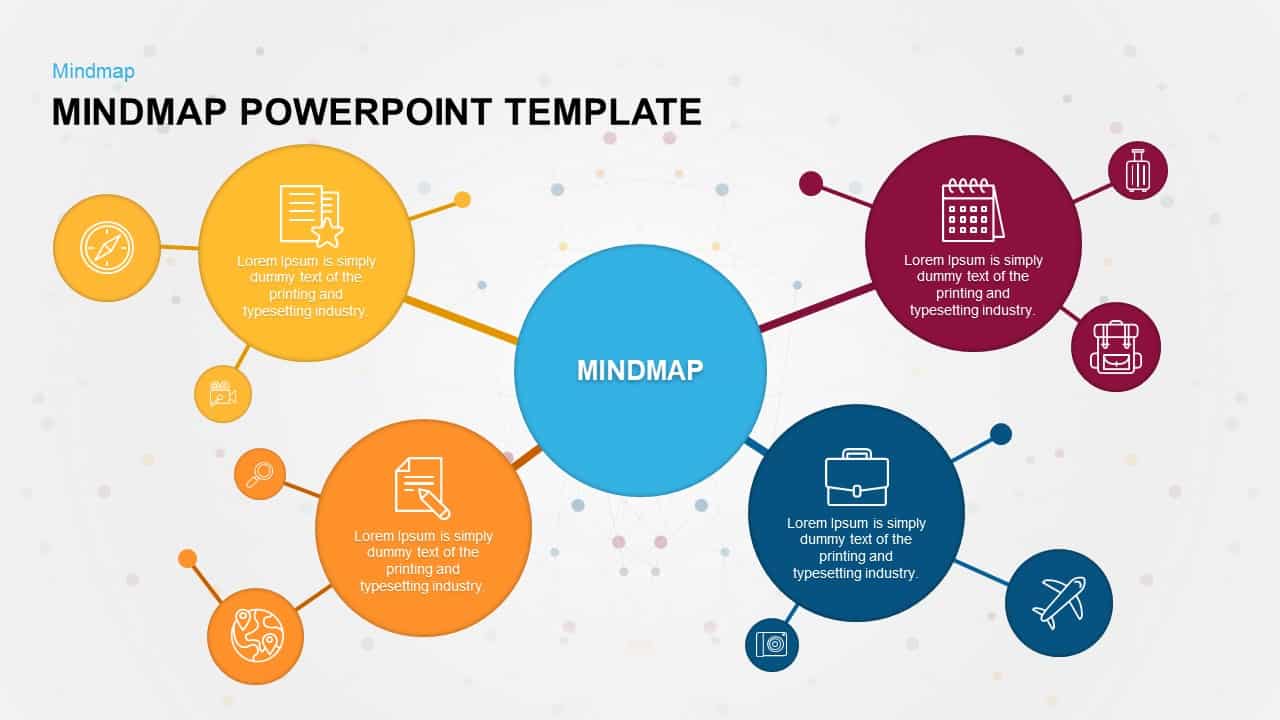
Mind Map PowerPoint Template and Keynote Slide
Diagrams
Premium
-
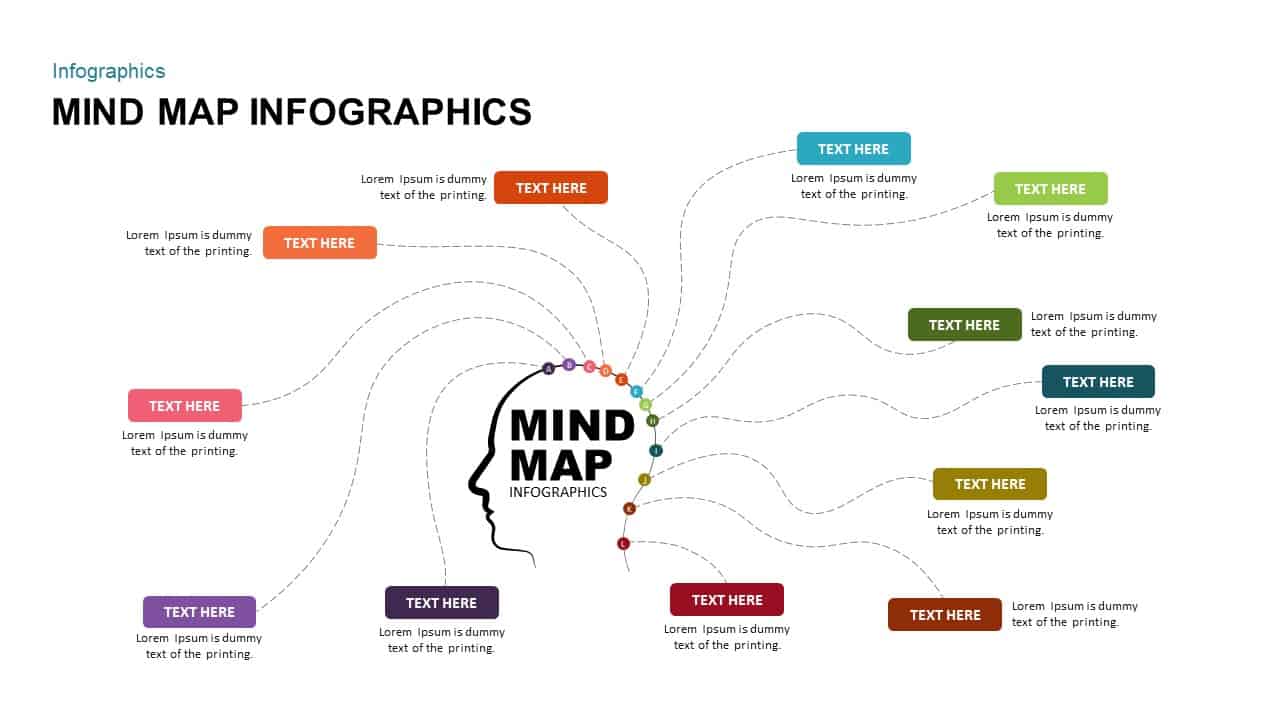
Mind Map Infographic Template
Mind Map PowerPoint Template
Premium
-
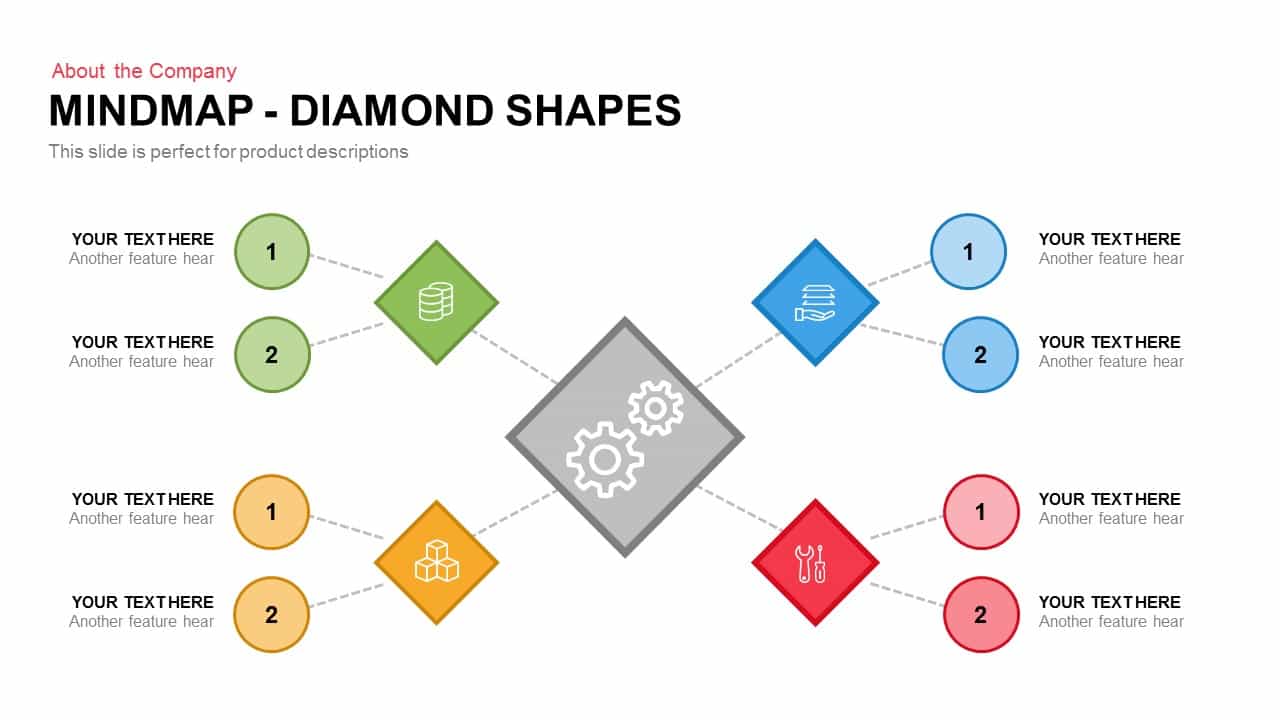
Mind map PowerPoint Template and Keynote Slide in Diamond Shape
Business Models
Premium
-
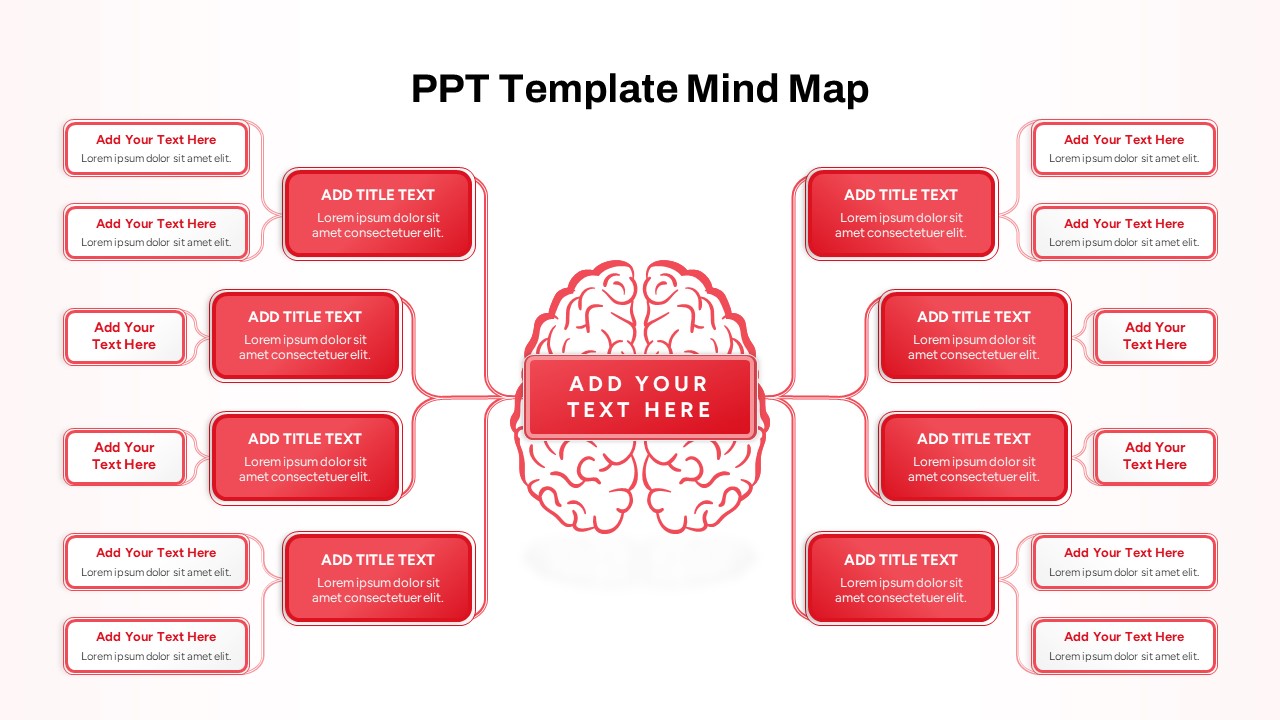
PPT Template Mind Map
Mind Map PowerPoint Template
Premium
-
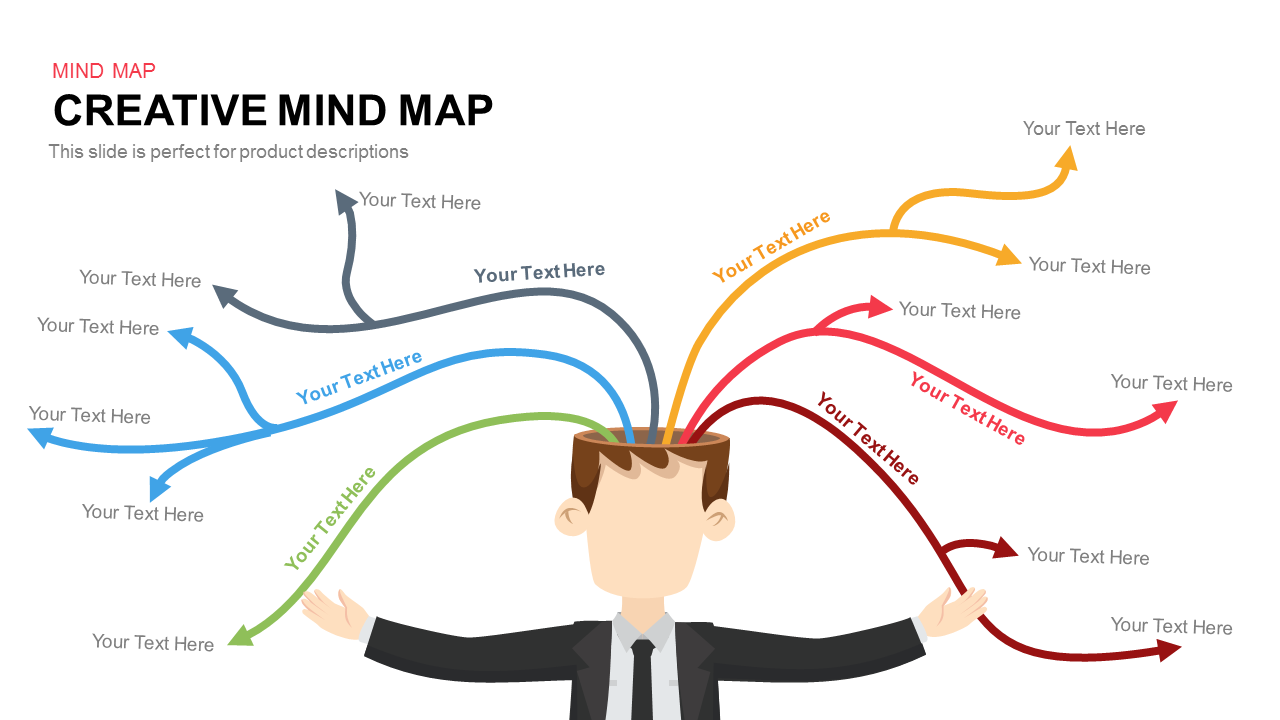
Creative Mind Map Template for PowerPoint and Keynote
Diagrams
Premium
-
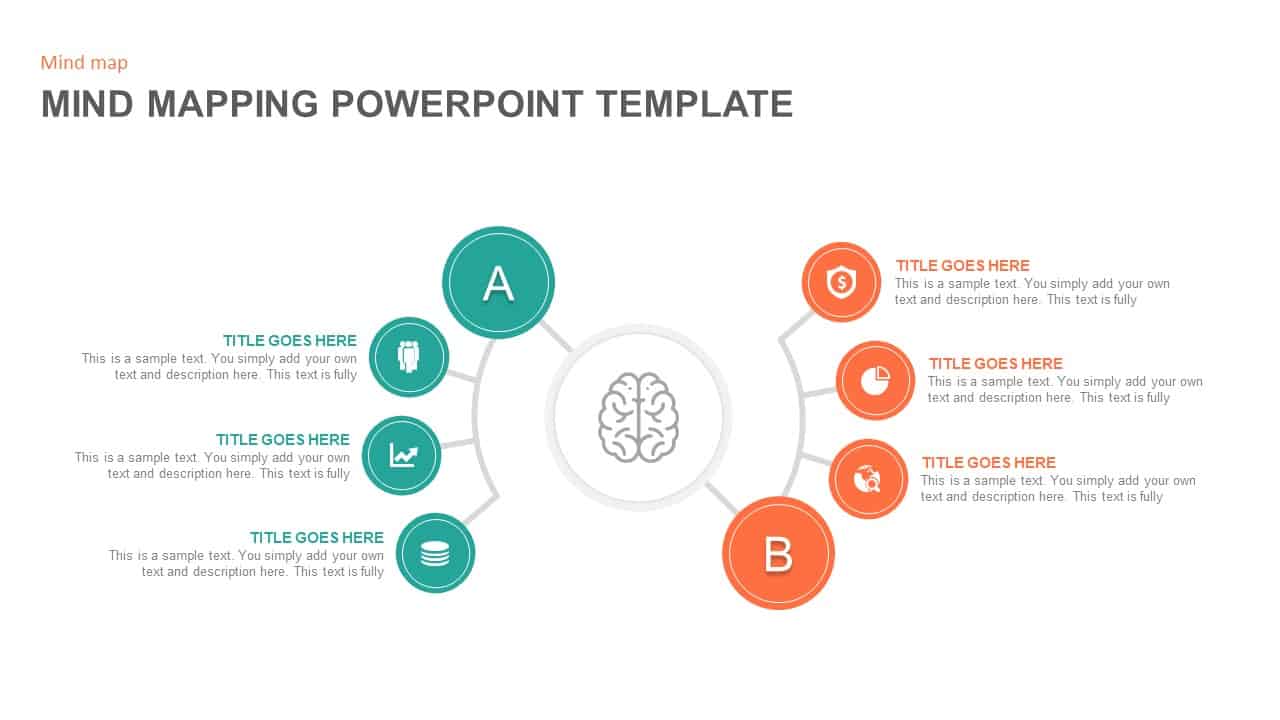
Mind Mapping PPT Template
Mind Map PowerPoint Template
Premium
-
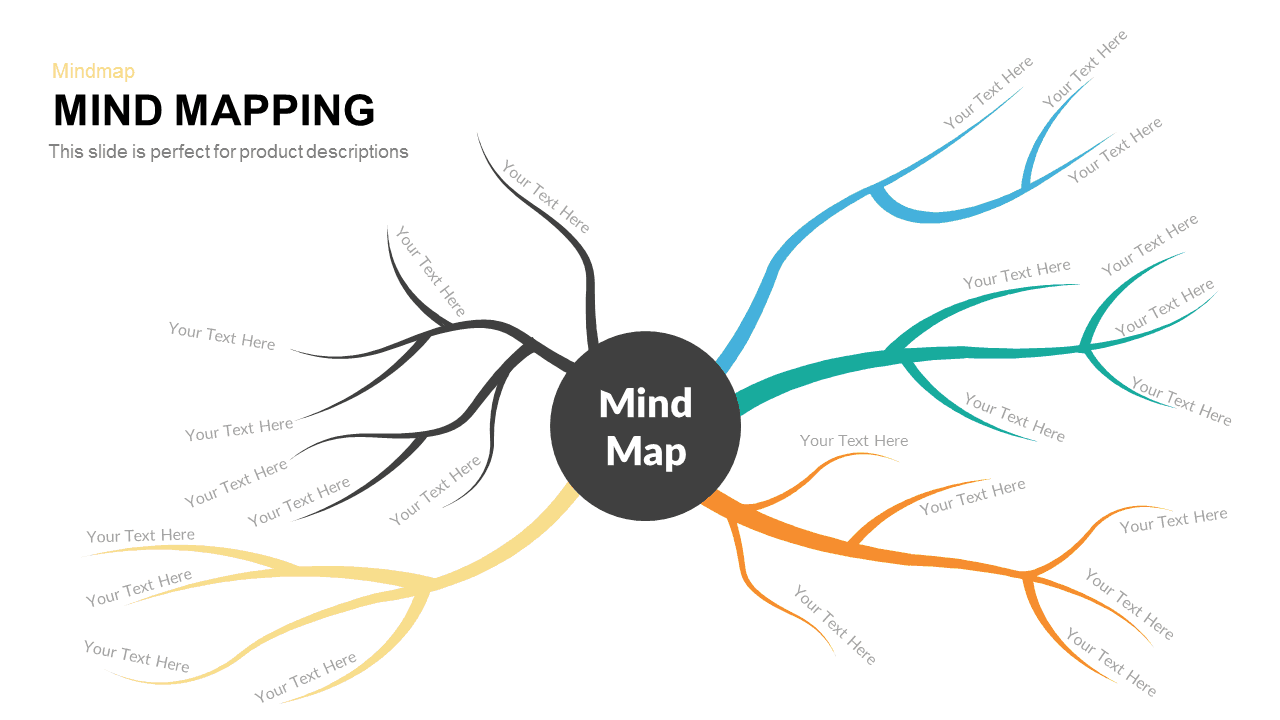
Mind Mapping PowerPoint Template and Keynote
Keynote Templates
Premium
-
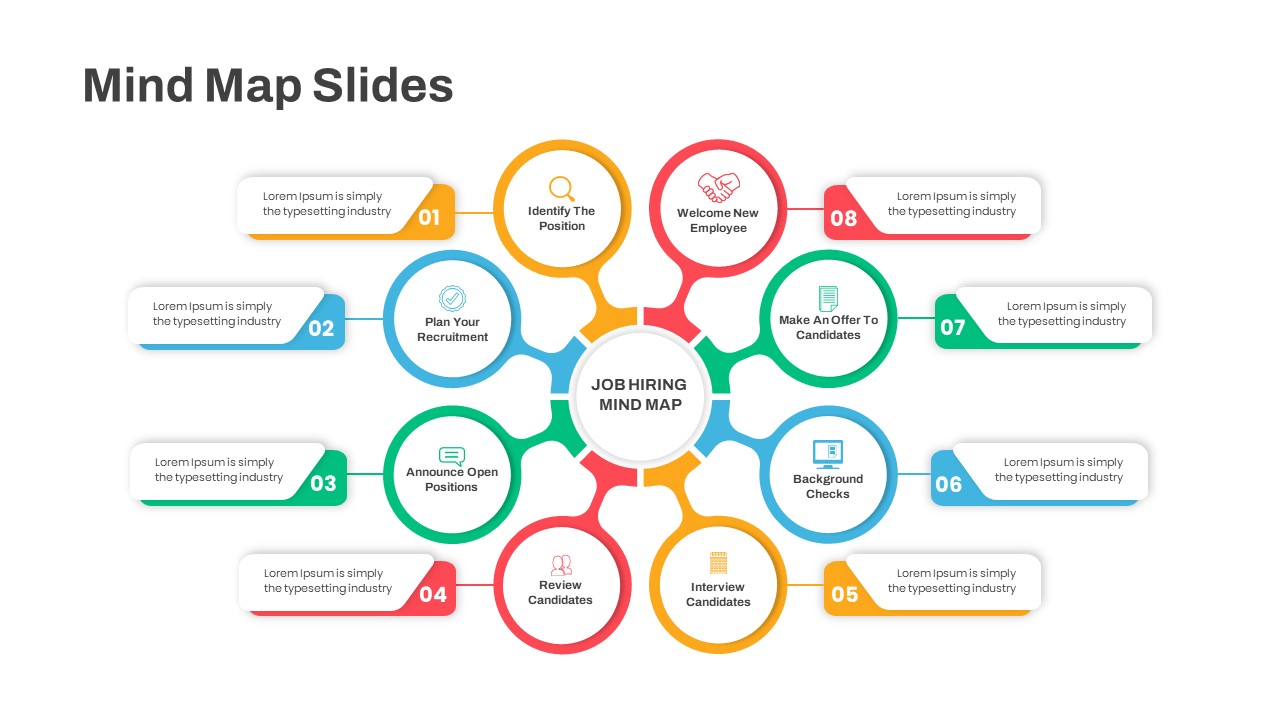
Mind Map PowerPoint Template Slides
Mind Map PowerPoint Template
Premium
-
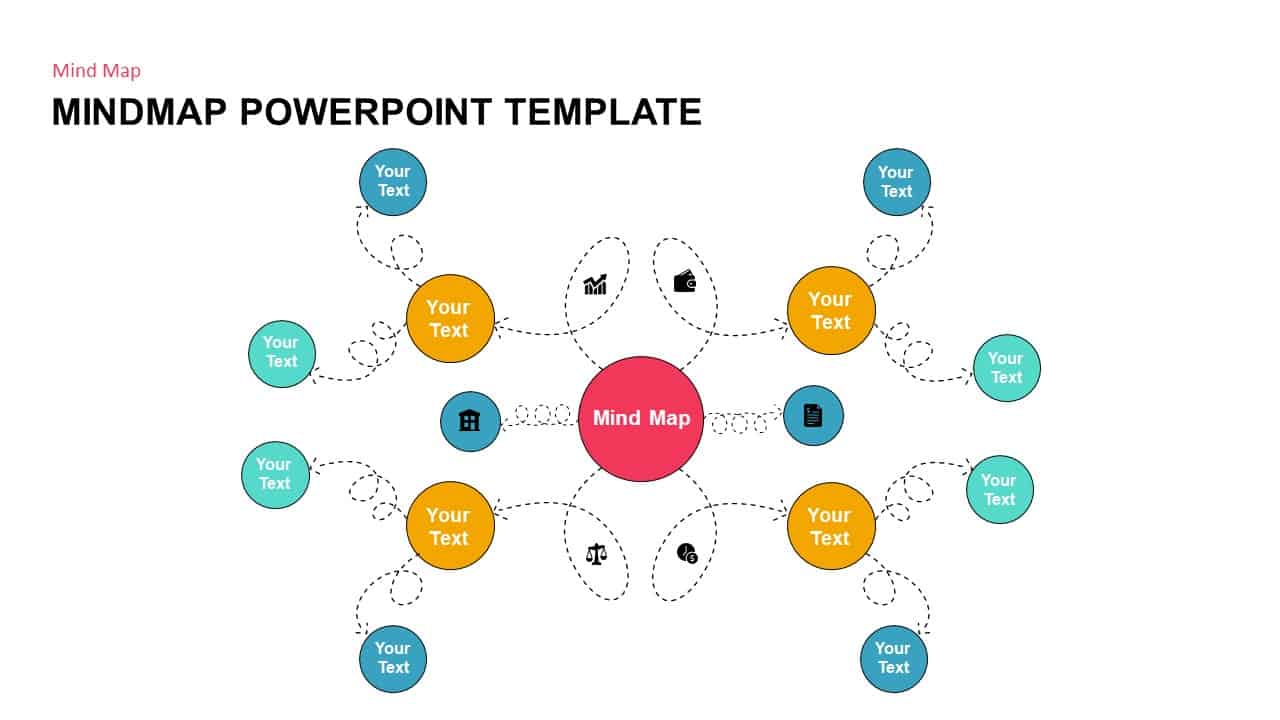
Mind Map PowerPoint Template PPT
Mind Map PowerPoint Template
Premium
-
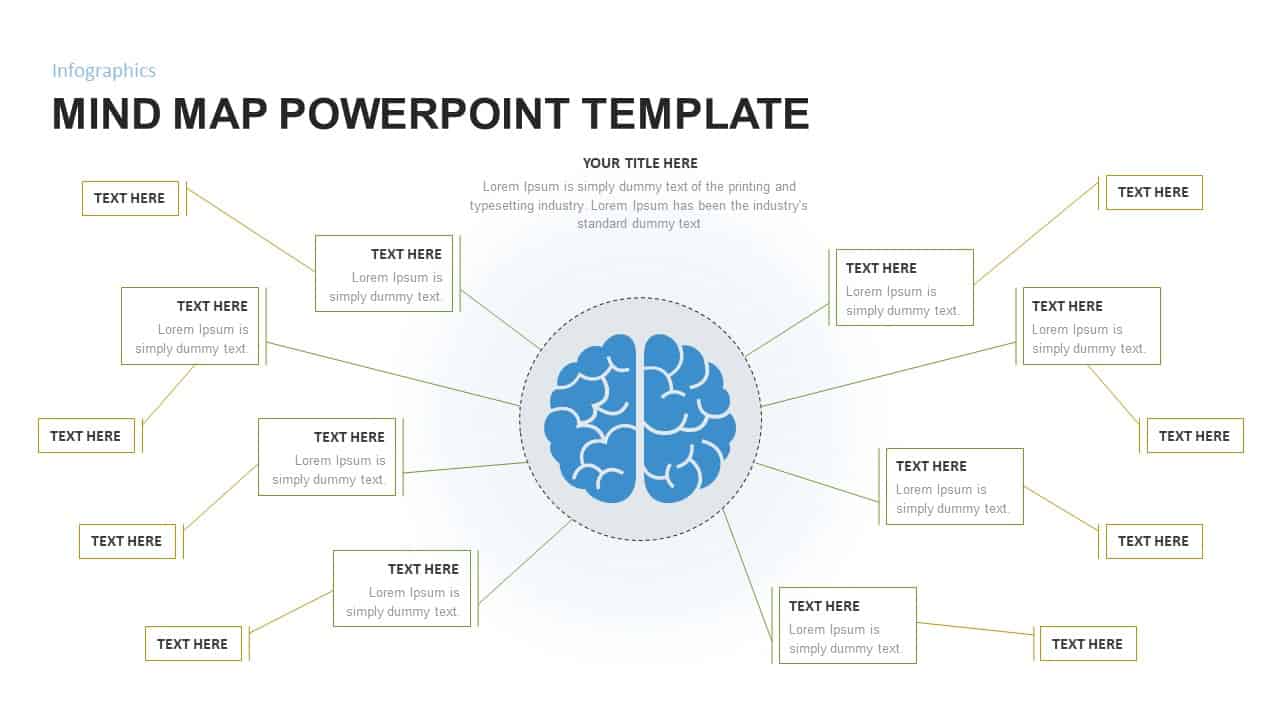
Creative Mind map PowerPoint Template
Mind Map PowerPoint Template
Premium
-
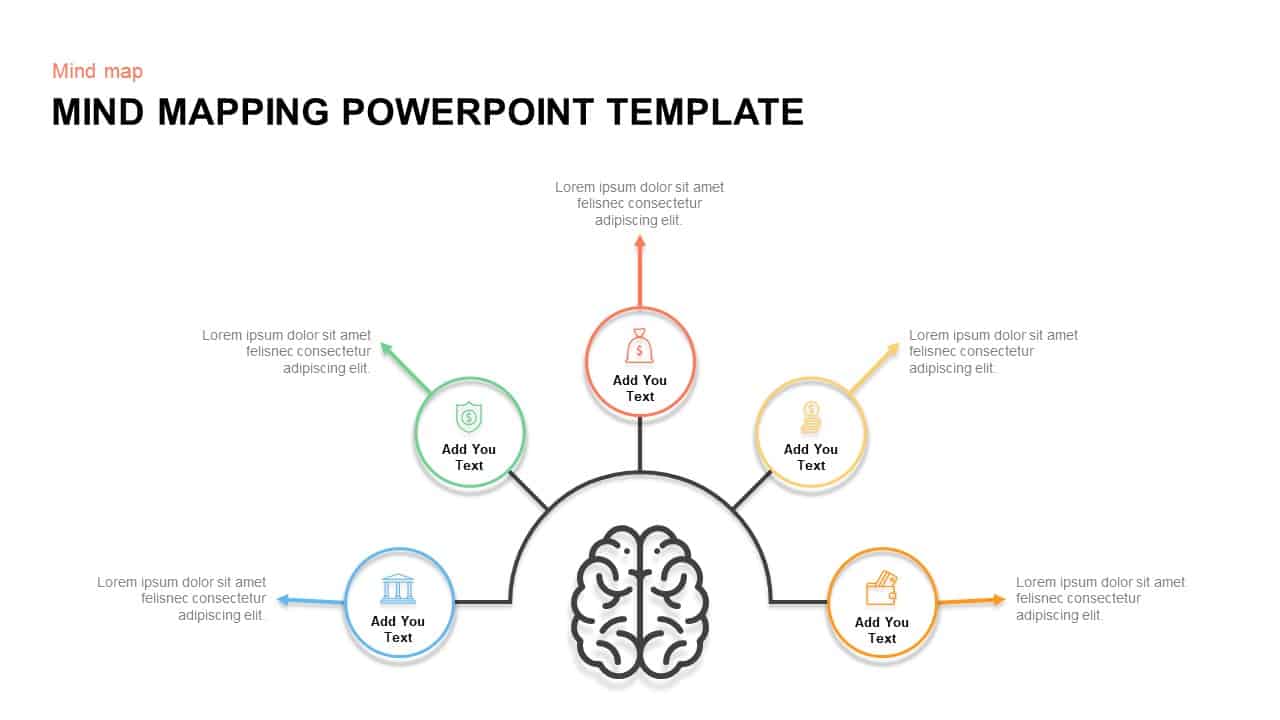
Mind Mapping Template for PowerPoint & Keynote
Mind Map PowerPoint Template
Premium
-
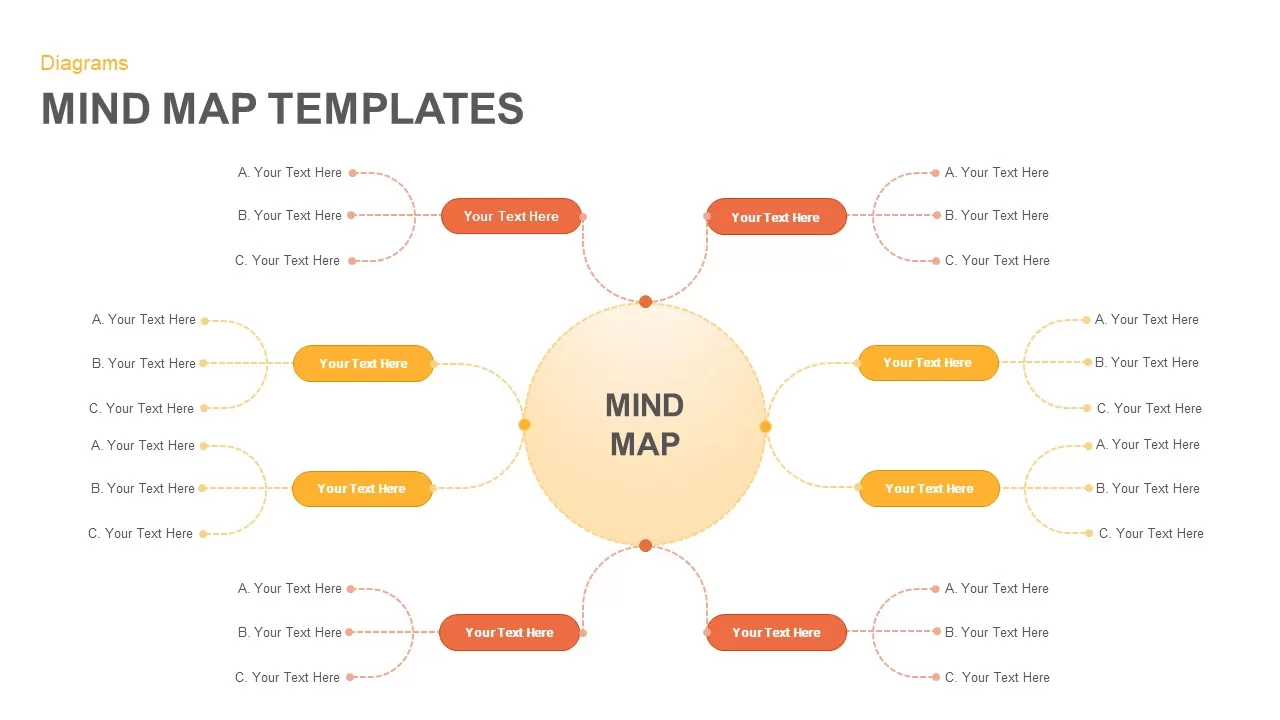
Mind Map Template for PowerPoint Presentation
Mind Map PowerPoint Template
Premium
-
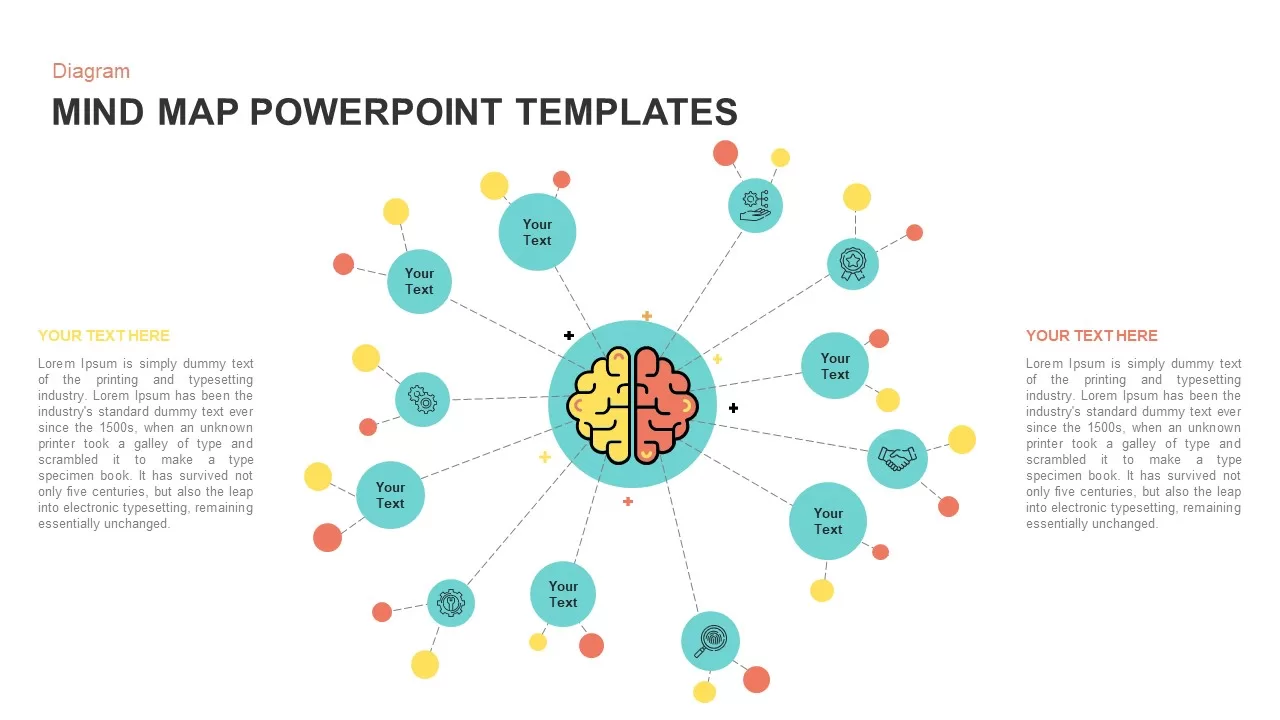
Mind Map PowerPoint Presentation Template
Mind Map PowerPoint Template
Premium
-
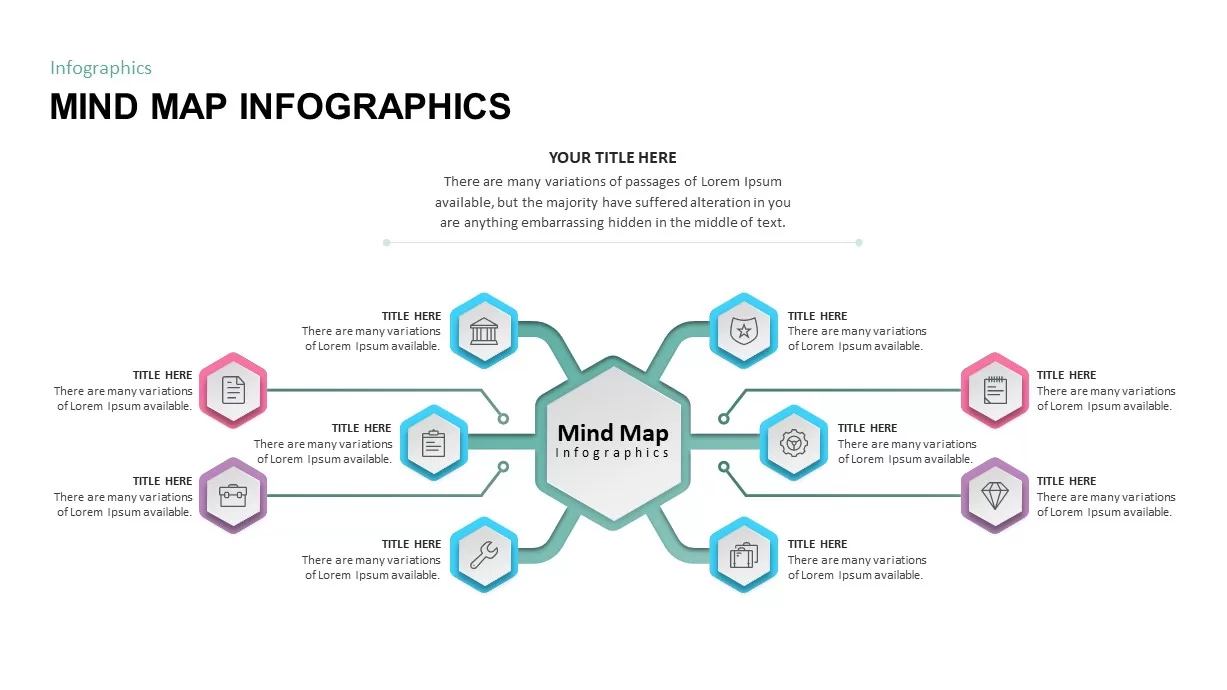
Mind Map Infographic PowerPoint Template
Mind Map PowerPoint Template
Premium
-
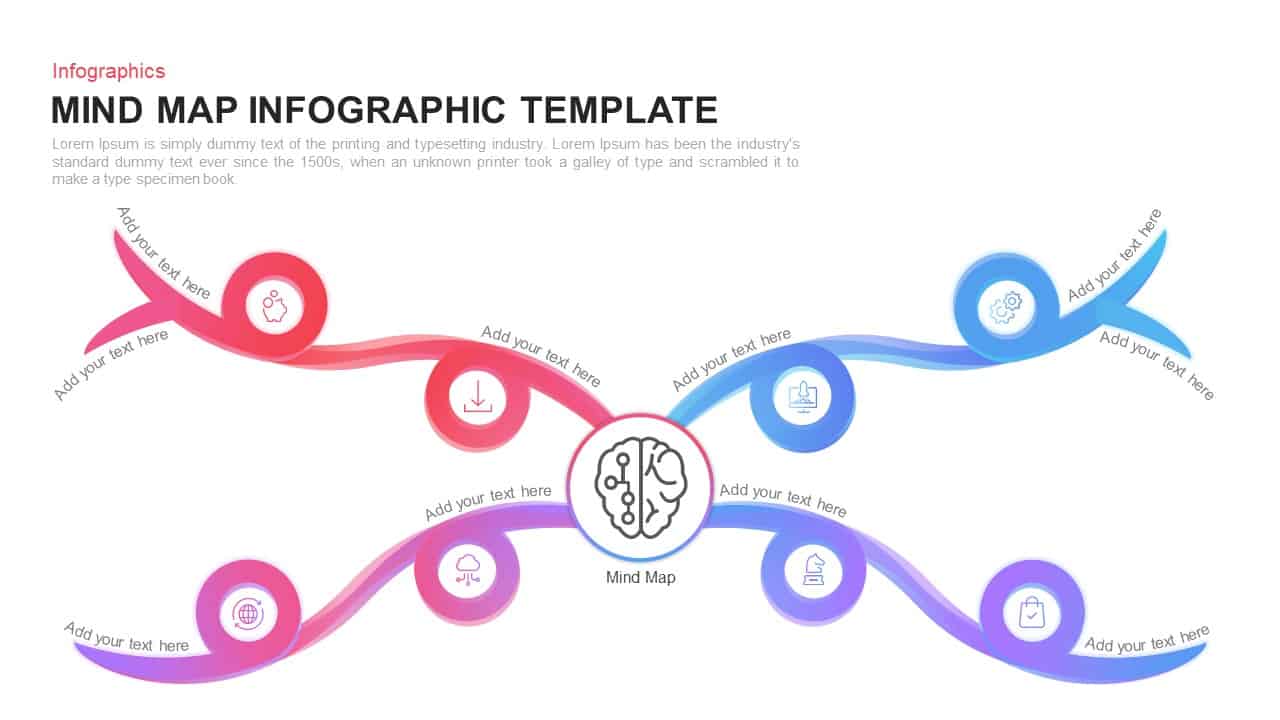
Mind Map Template for PowerPoint and Keynote
Infographic
Premium
-
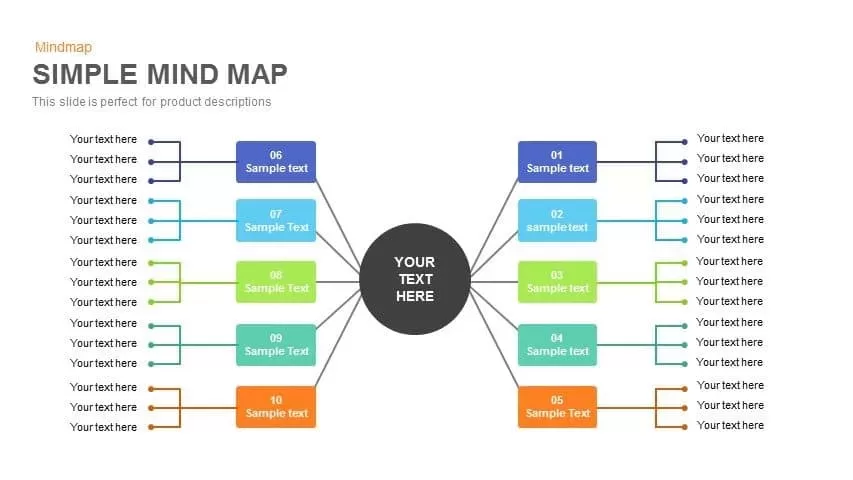
Simple Mind Map Template for PowerPoint and Keynote
Diagrams
Premium
-
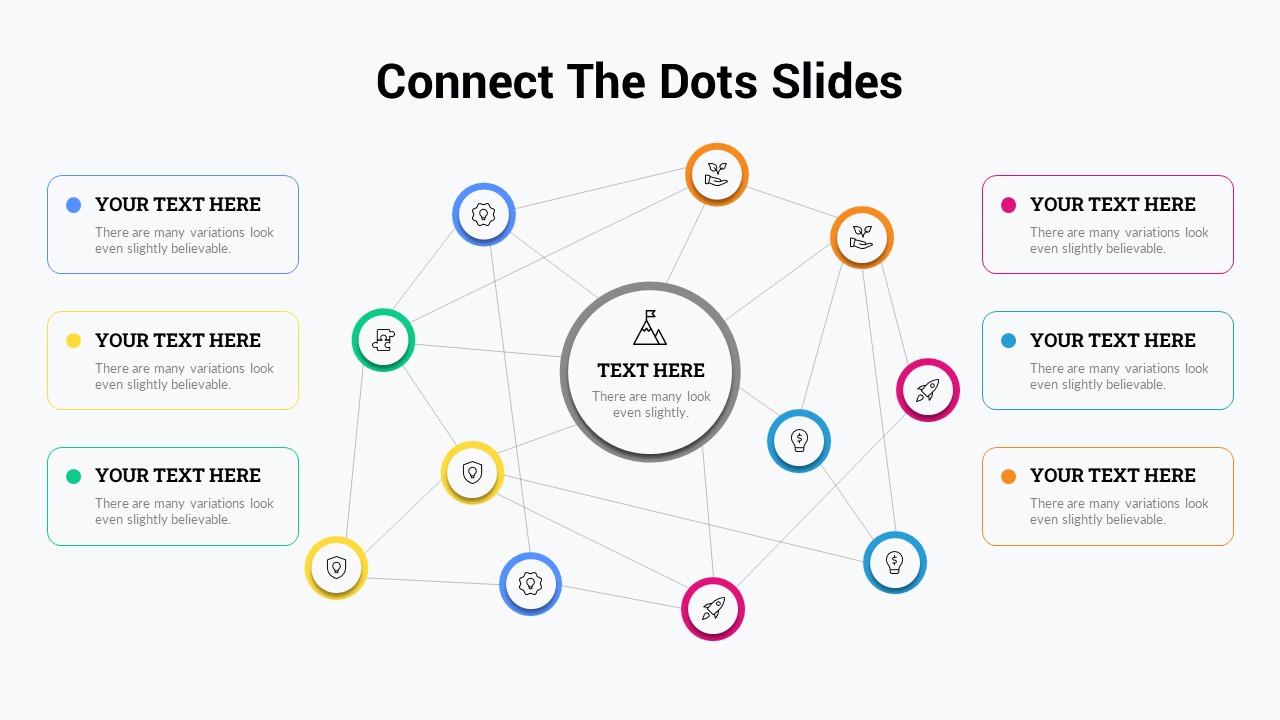
Connect The Dots Slide for PowerPoint
Keynote Templates
Premium
-
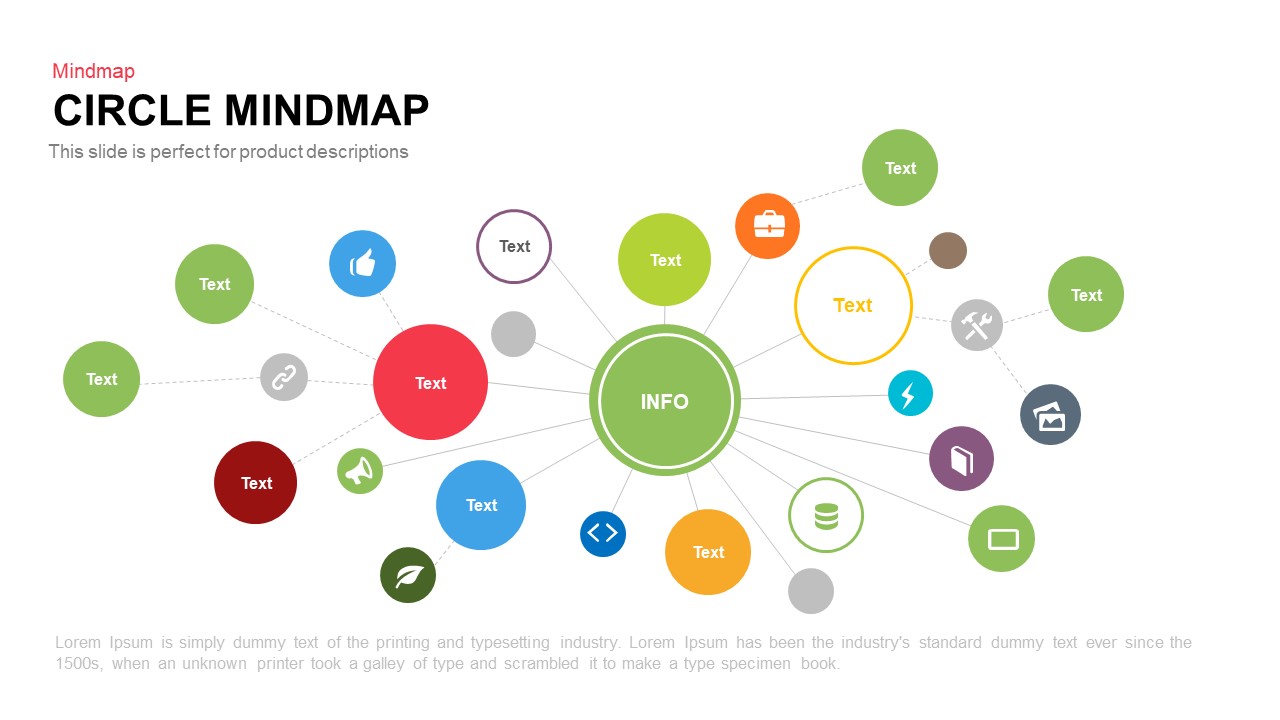
Circle Mind Map Template for PowerPoint and Keynote
Diagrams
Premium
-
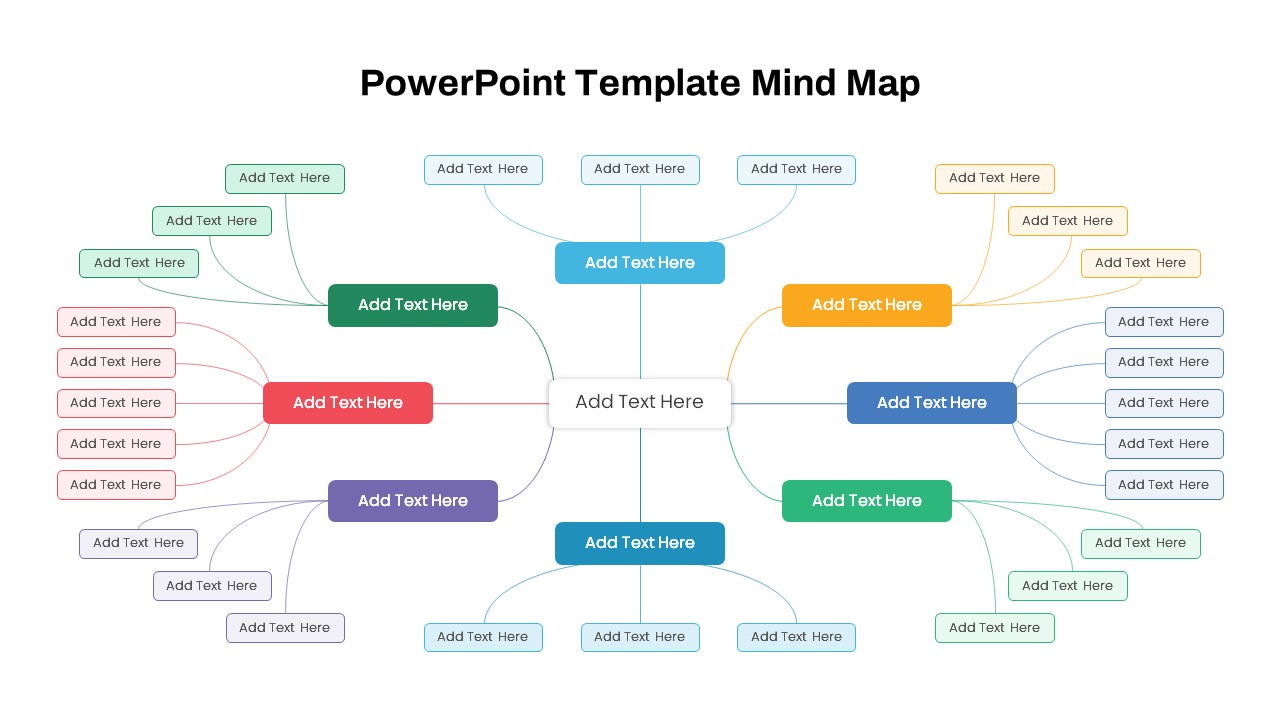
PowerPoint Template Mind Map
PowerPoint Templates
Premium
-
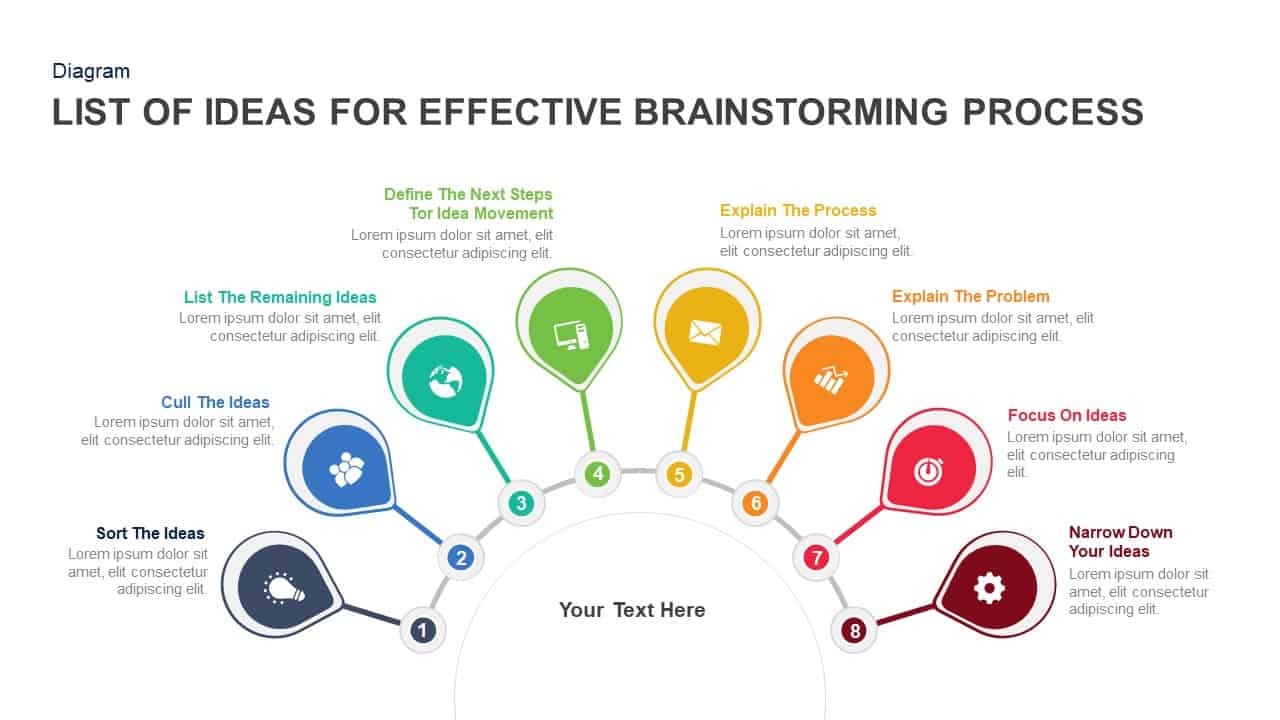
List Of Ideas For Effective Brainstorming Process PowerPoint Template and Keynote Slide
Business Models
Premium
-
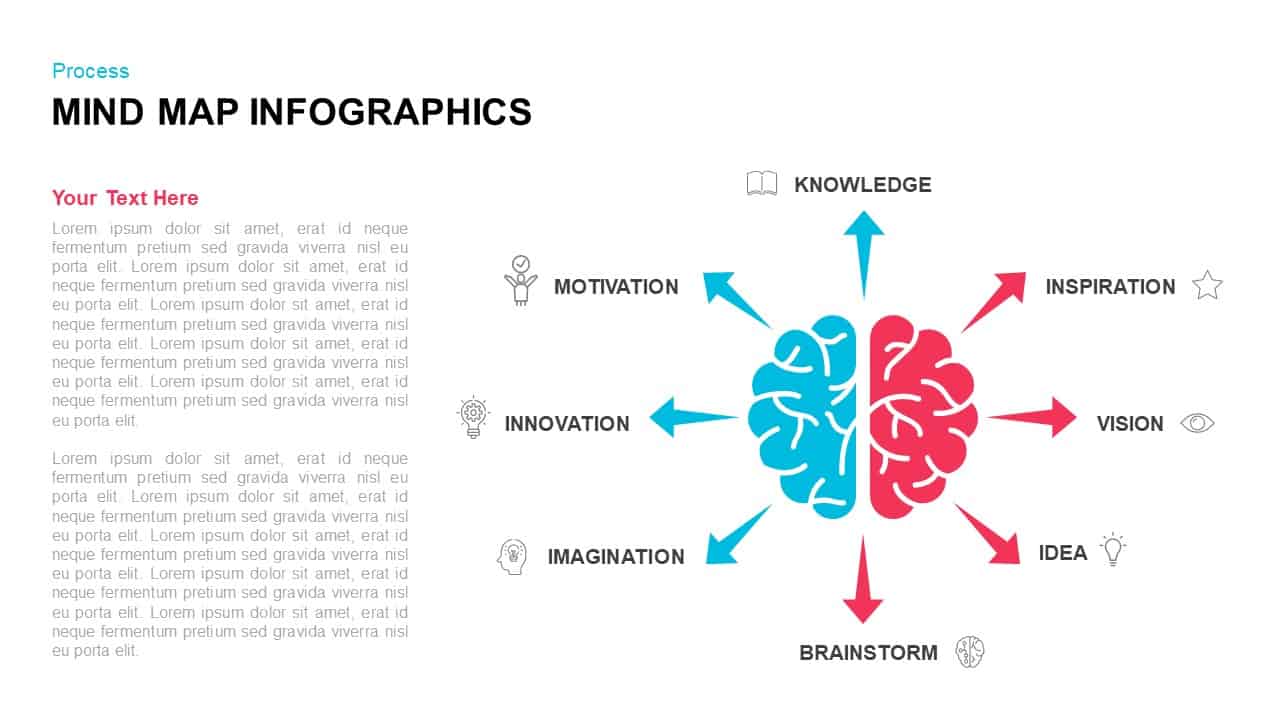
Mind Map Infographics Template for PowerPoint & Keynote
Mind Map PowerPoint Template
Premium
-
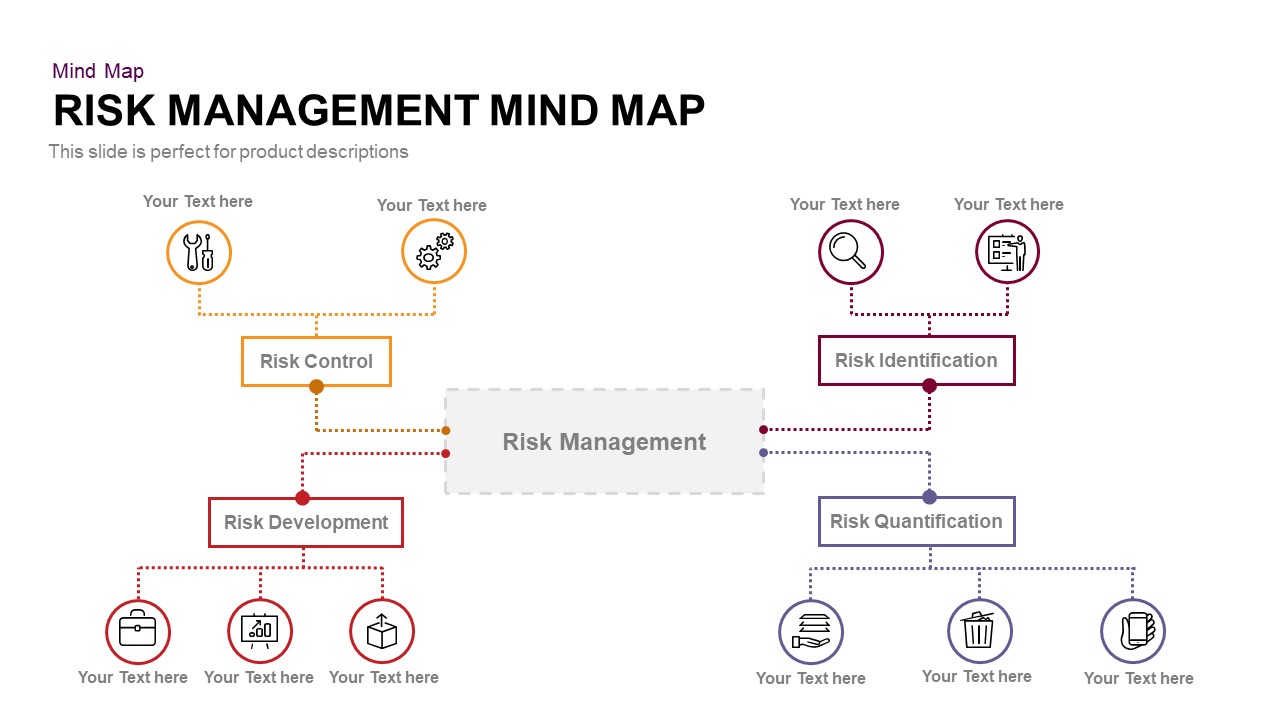
Risk Management Mind Map PowerPoint Template
Diagrams
Premium
-
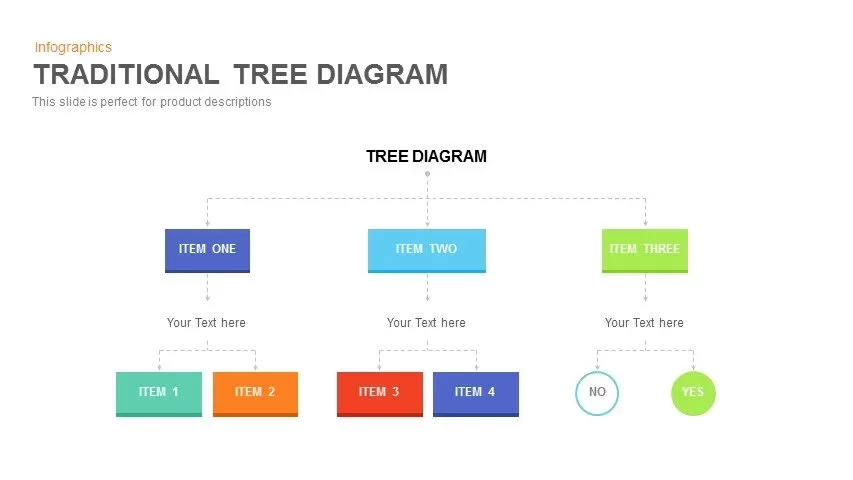
Traditional Tree Diagram PowerPoint Template and Keynote Slide
Diagrams
Premium
-
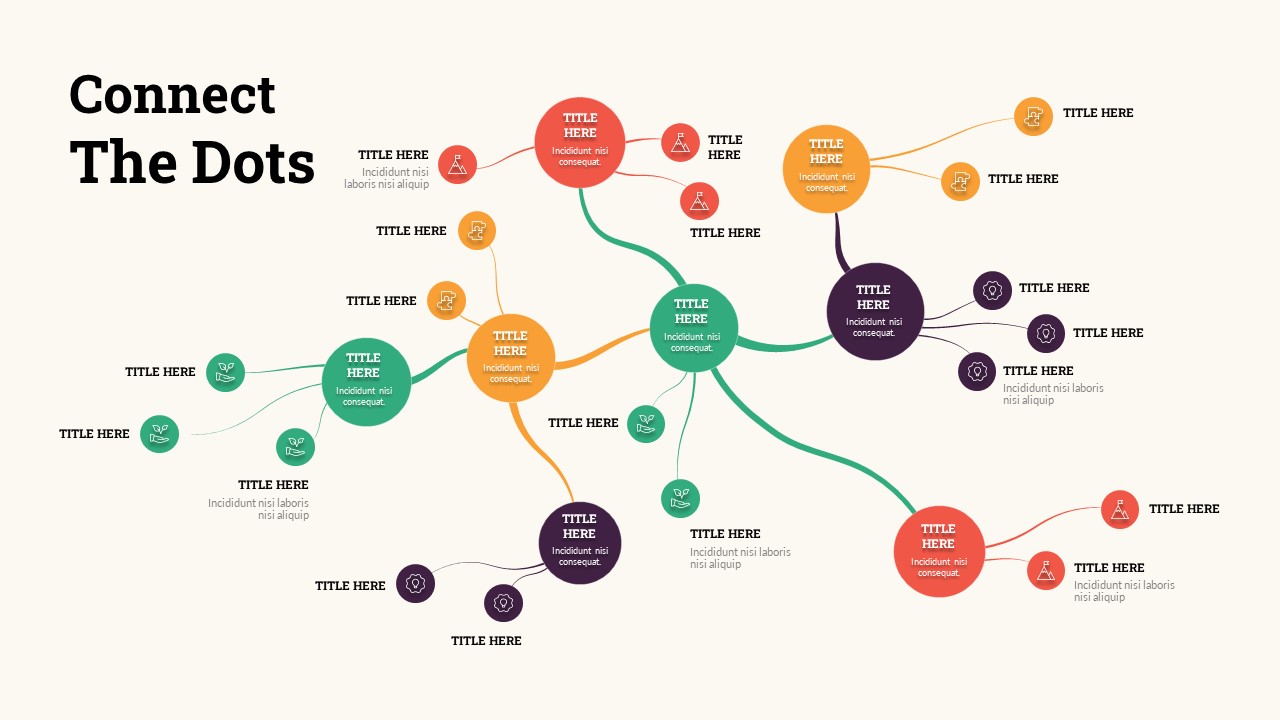
Connect The Dots PowerPoint Template
Mind Map PowerPoint Template
Premium
-
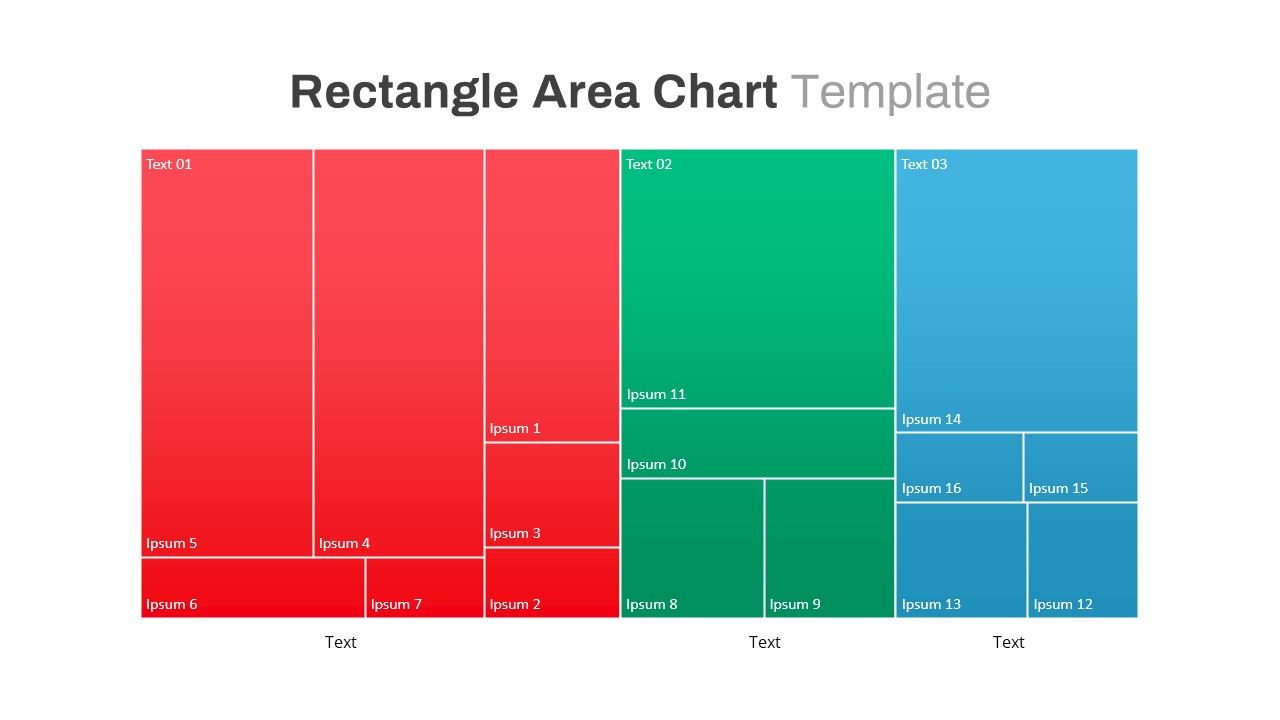
Rectangle Area Chart Template
PowerPoint Charts
Premium
-
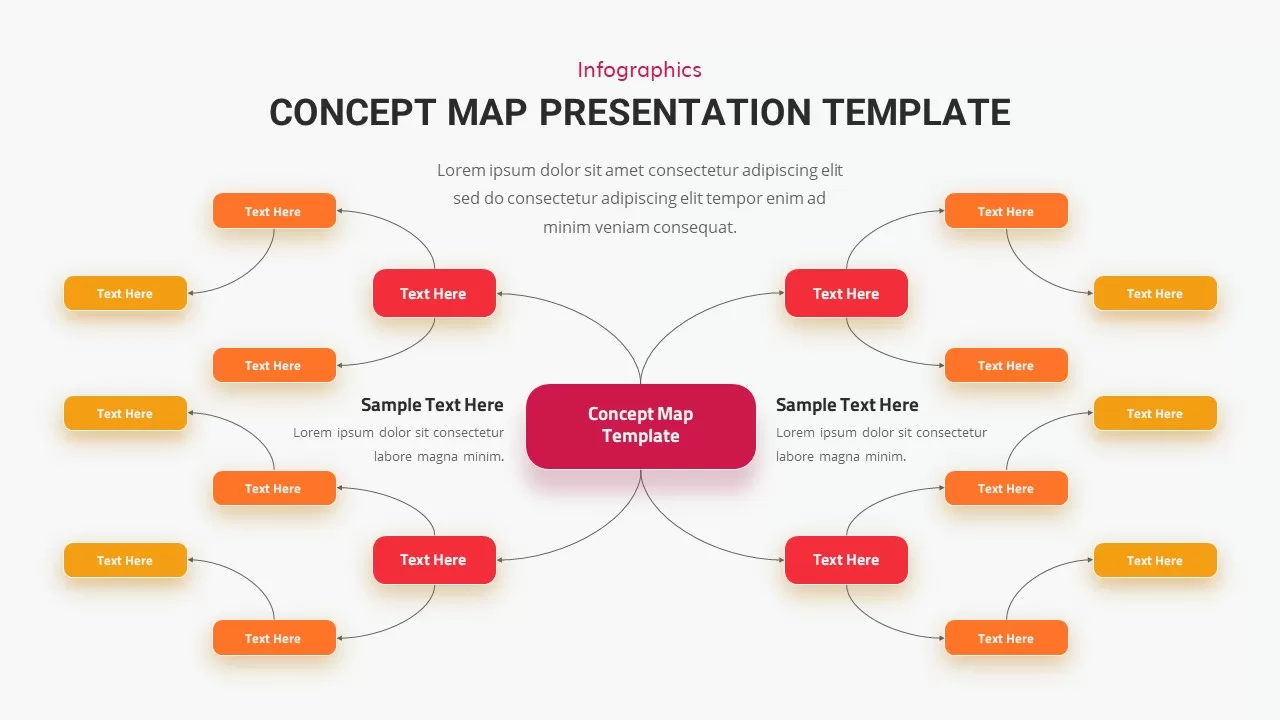
Concept Map Template PowerPoint Presentation
Mind Map PowerPoint Template
Premium
-
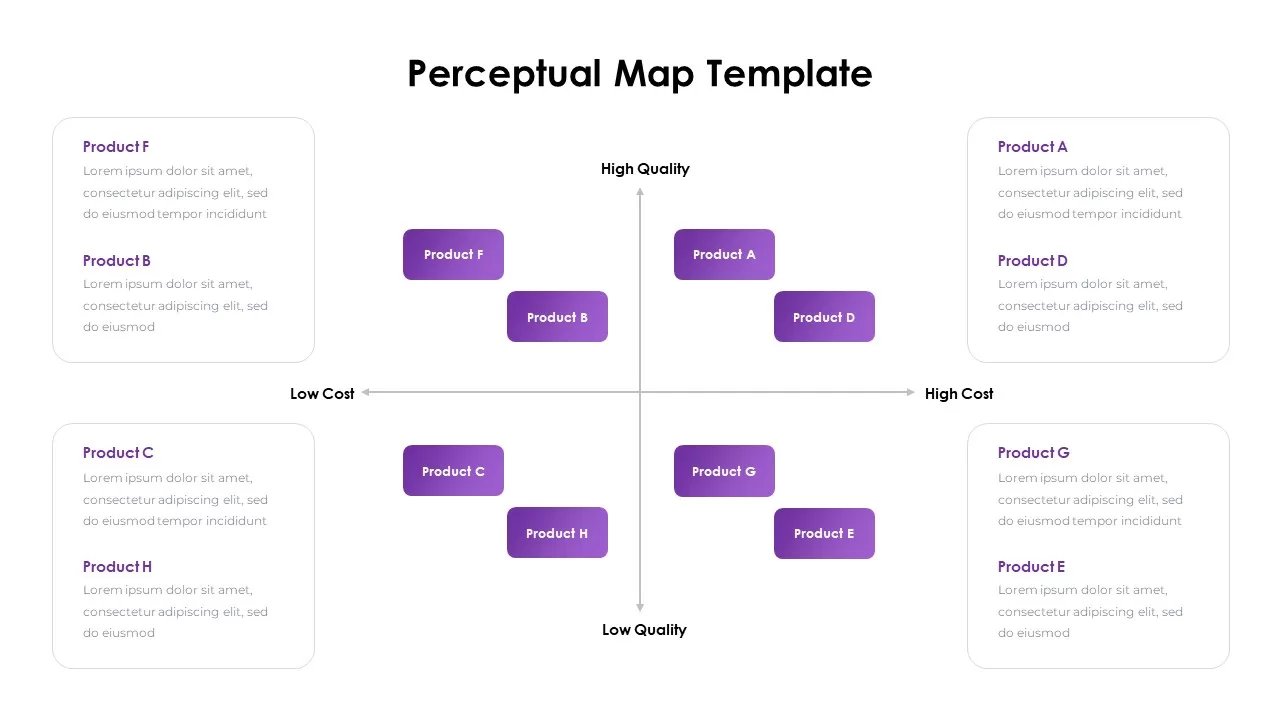
Perceptual Map Template
Infographic
Premium
-
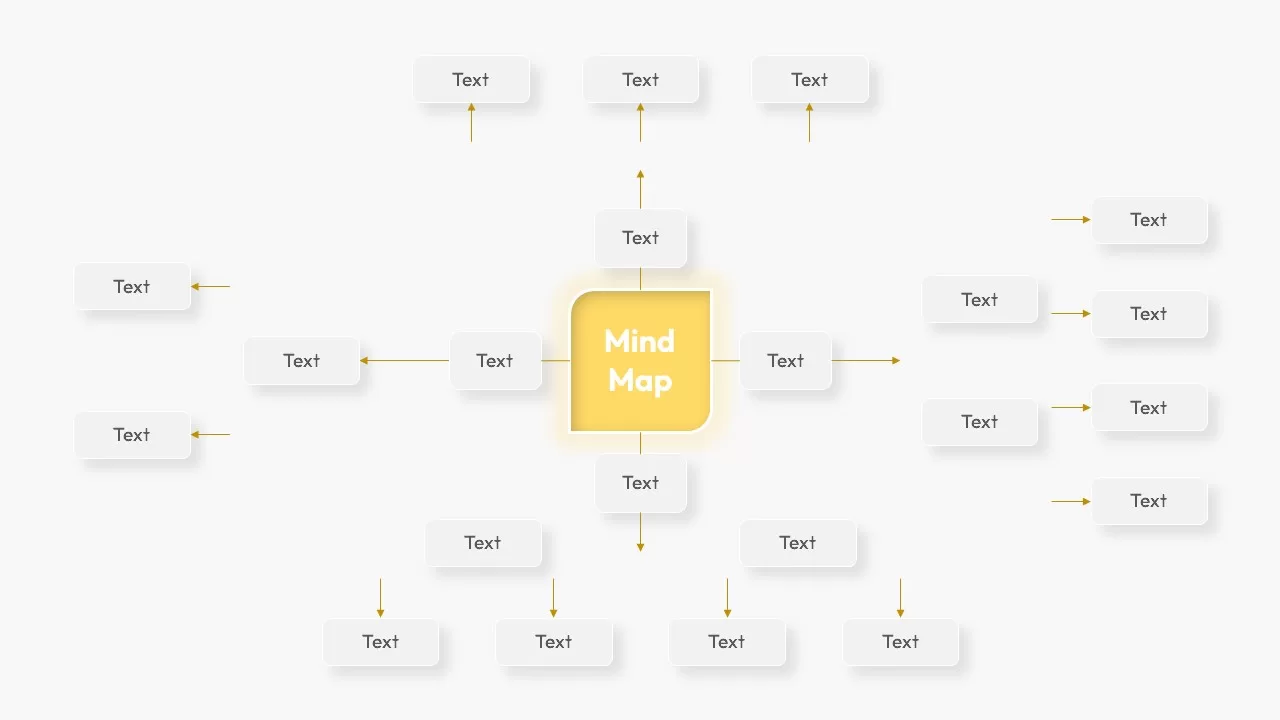
PowerPoint Mind Map Template
Mind Map PowerPoint Template
Premium
-
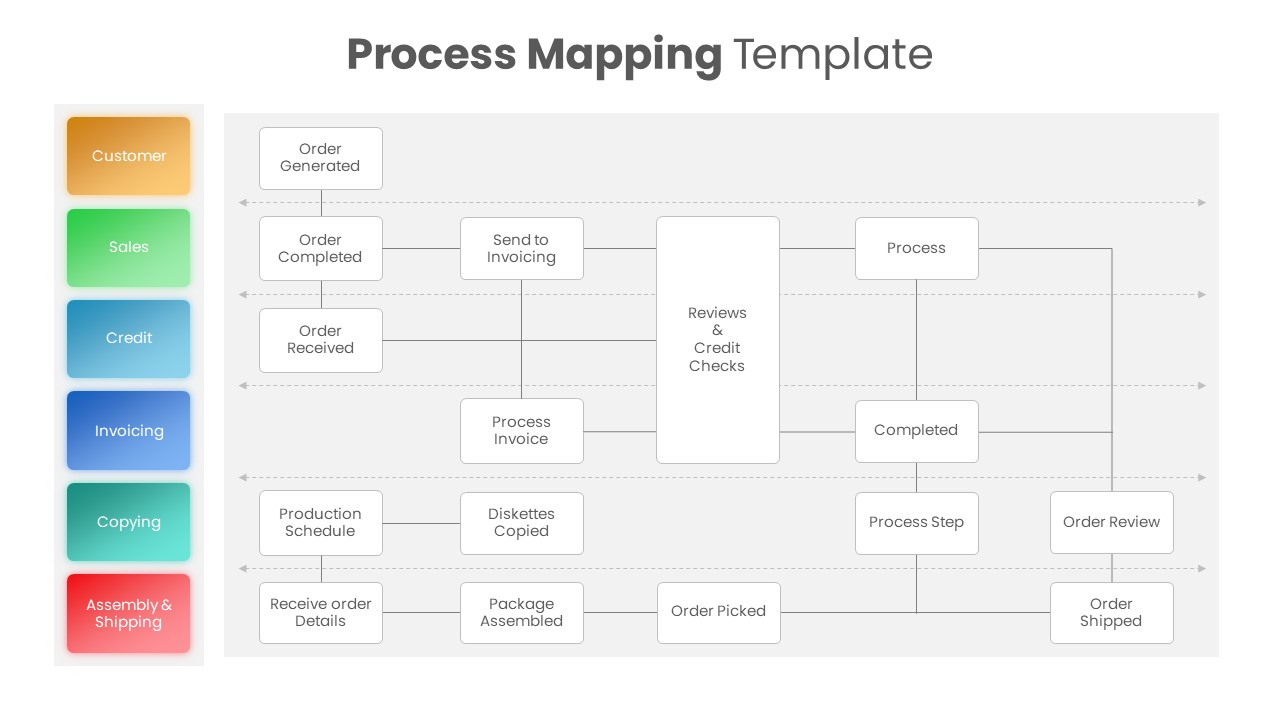
Process Mapping PowerPoint Template
Process Flow Diagrams
Premium
-

Stakeholder Mapping Template
Text and Table
Premium
-
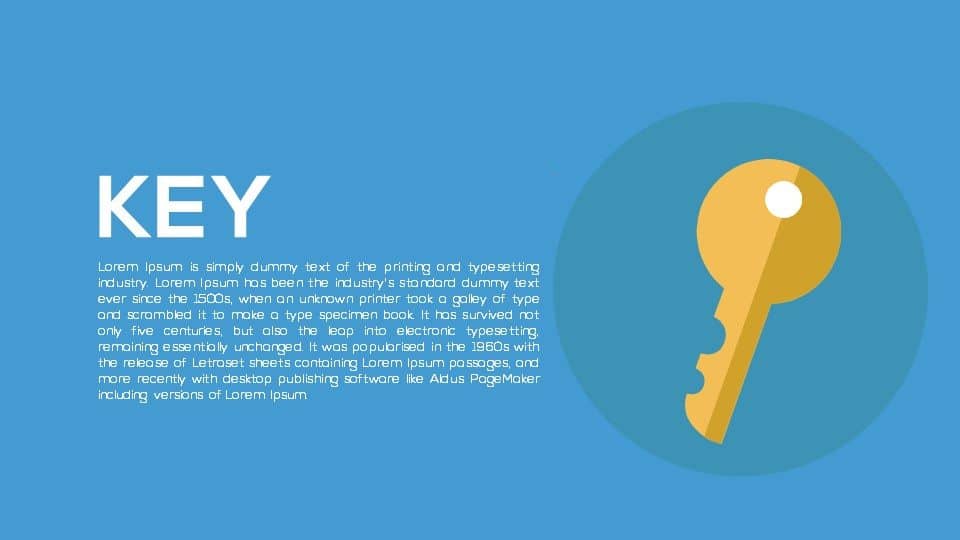
Metaphor Key Diagram PowerPoint Template and Keynote
Keynote Templates
Premium
-
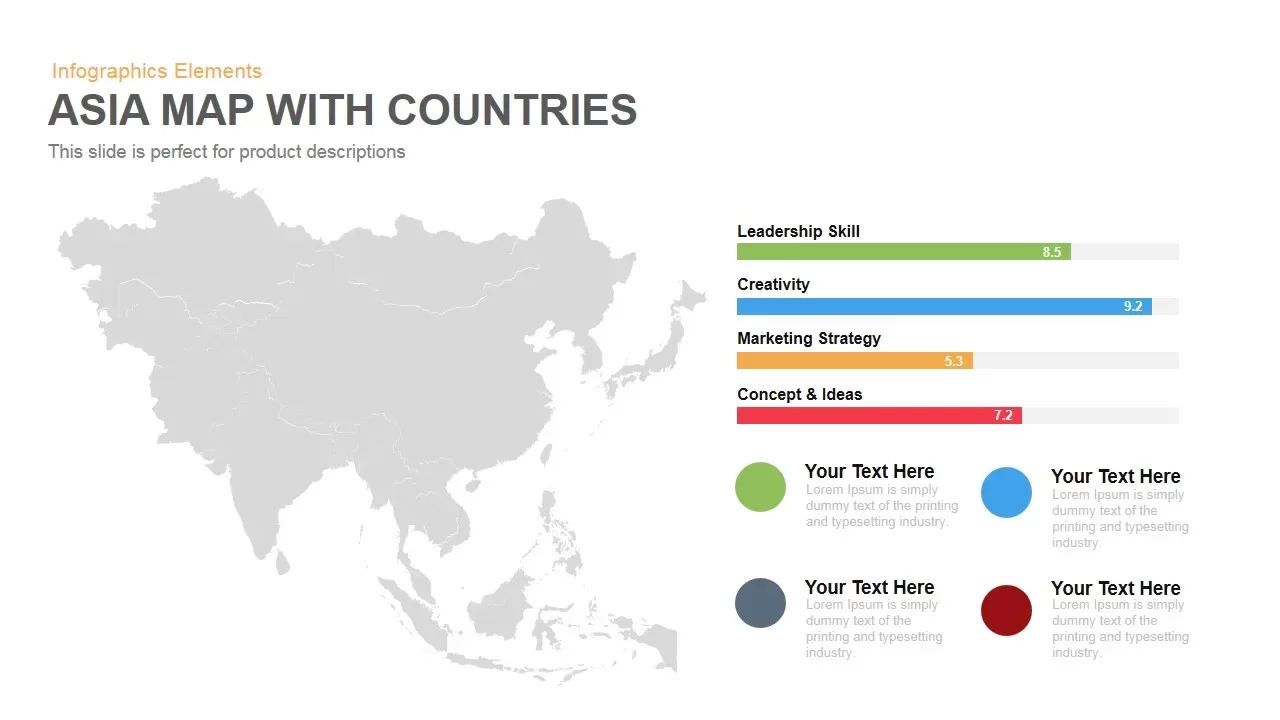
Asia Map PowerPoint Template and Keynote with Countries
Maps
Premium
-
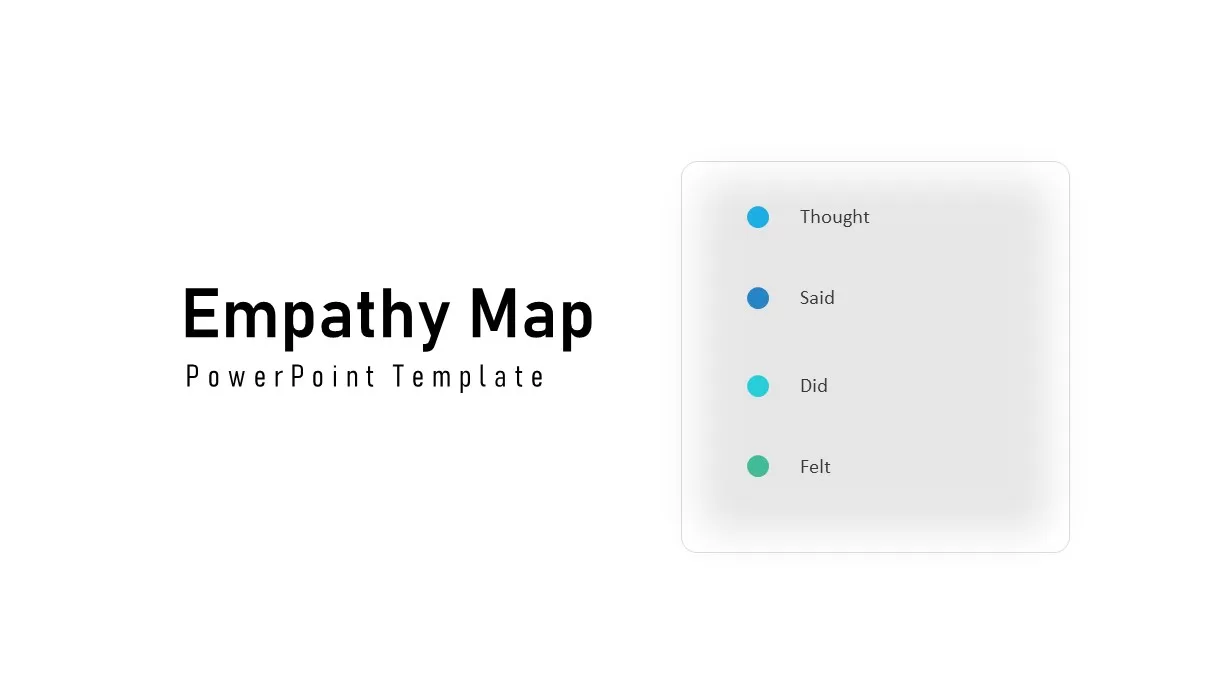
Empathy Map PowerPoint Template
Business Models
Premium
-
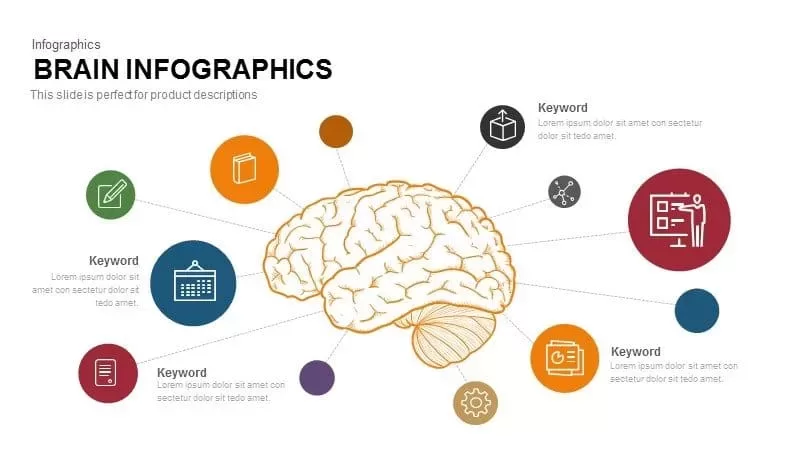
Infographic Brain PowerPoint Template and Keynote
Infographic
Premium
-
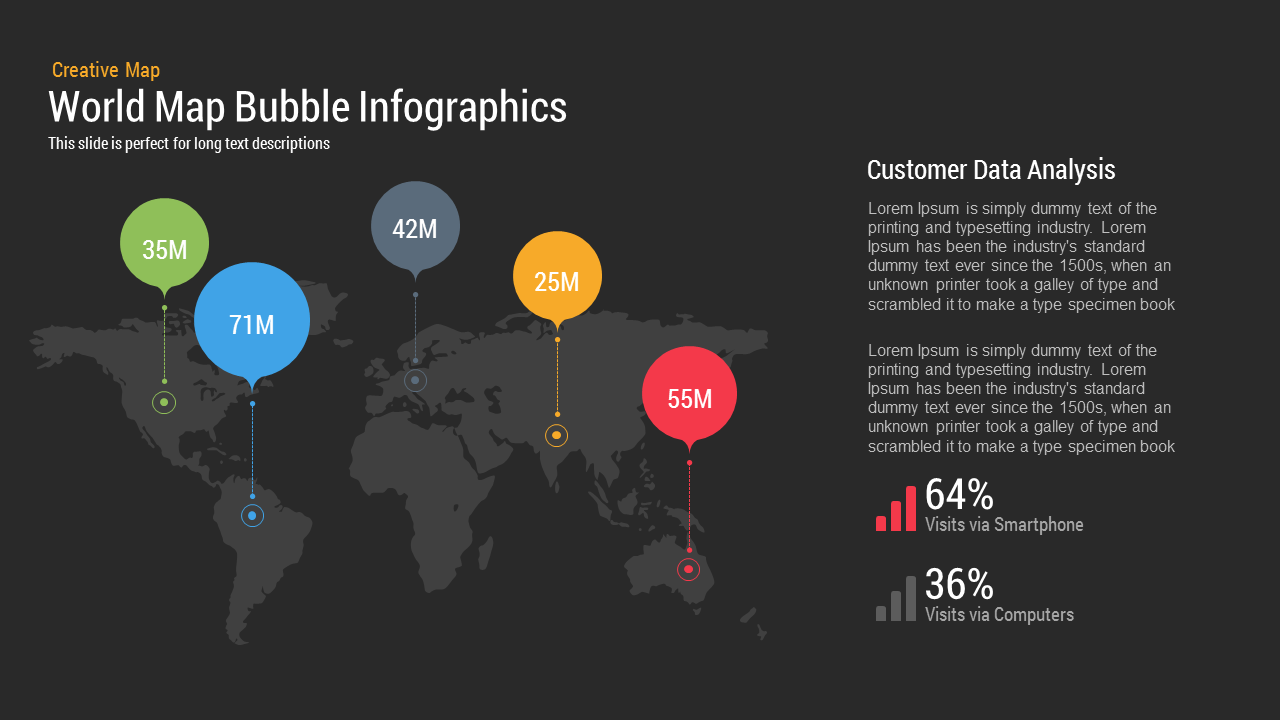
World Map Bubble Infographics PPT Template
Diagrams
Premium
-
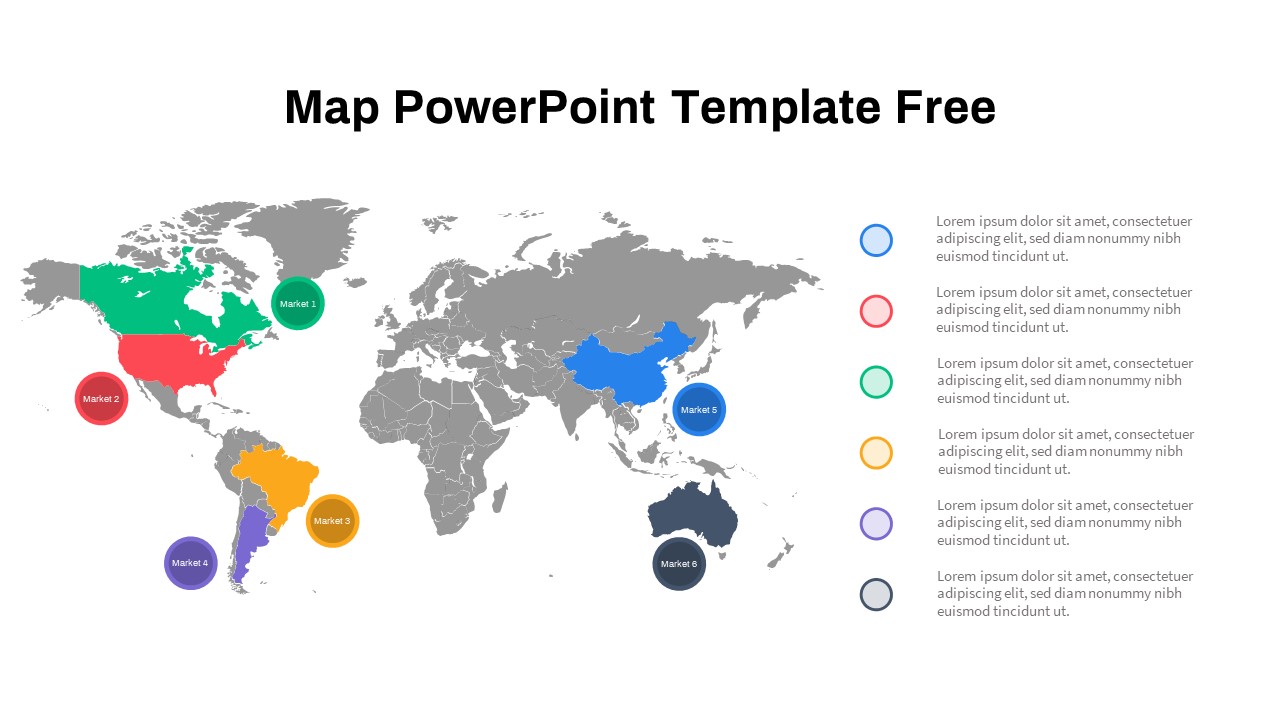
World Map PowerPoint Template Free
Maps
Free
-
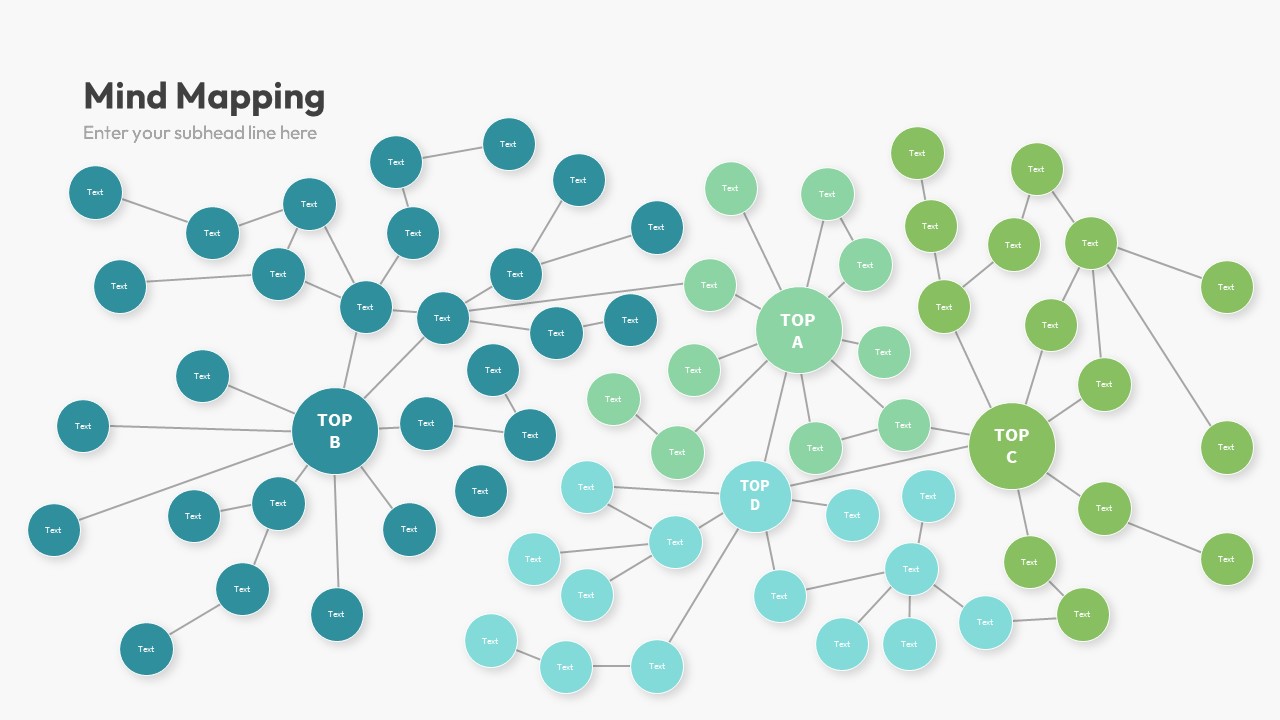
Mind Mapping PowerPoint Template
Mind Map PowerPoint Template
Premium
-

Mind Mapping Presentation Template
Mind Map PowerPoint Template
Premium
-
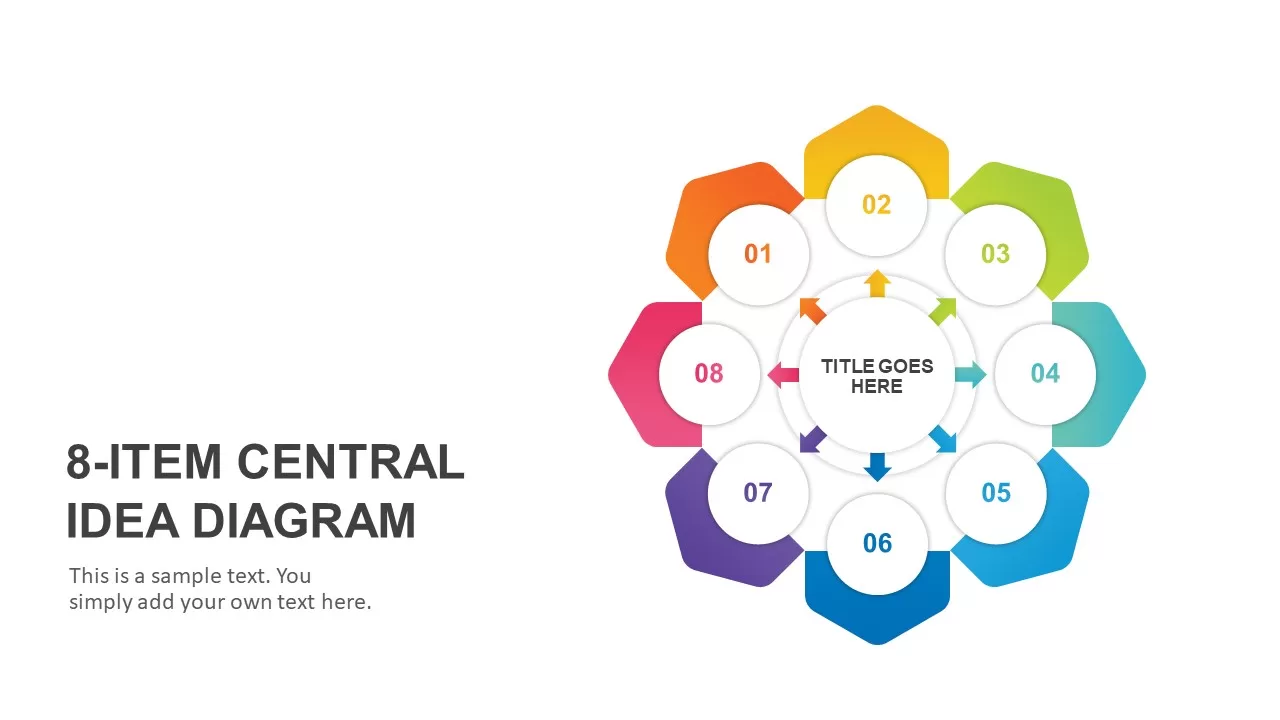
8-Item Central Idea PowerPoint Diagram
Circular Diagrams
Premium
-
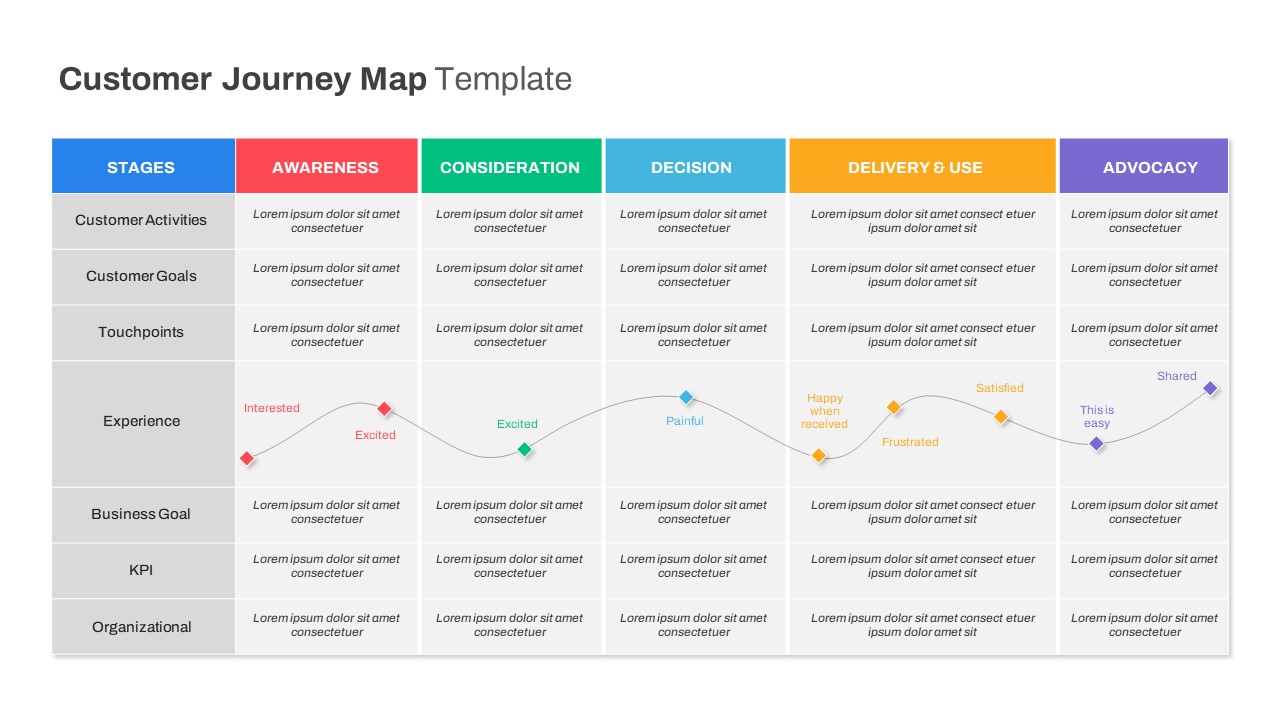
Customer Journey Map PowerPoint Templates
PowerPoint Templates
Premium
-
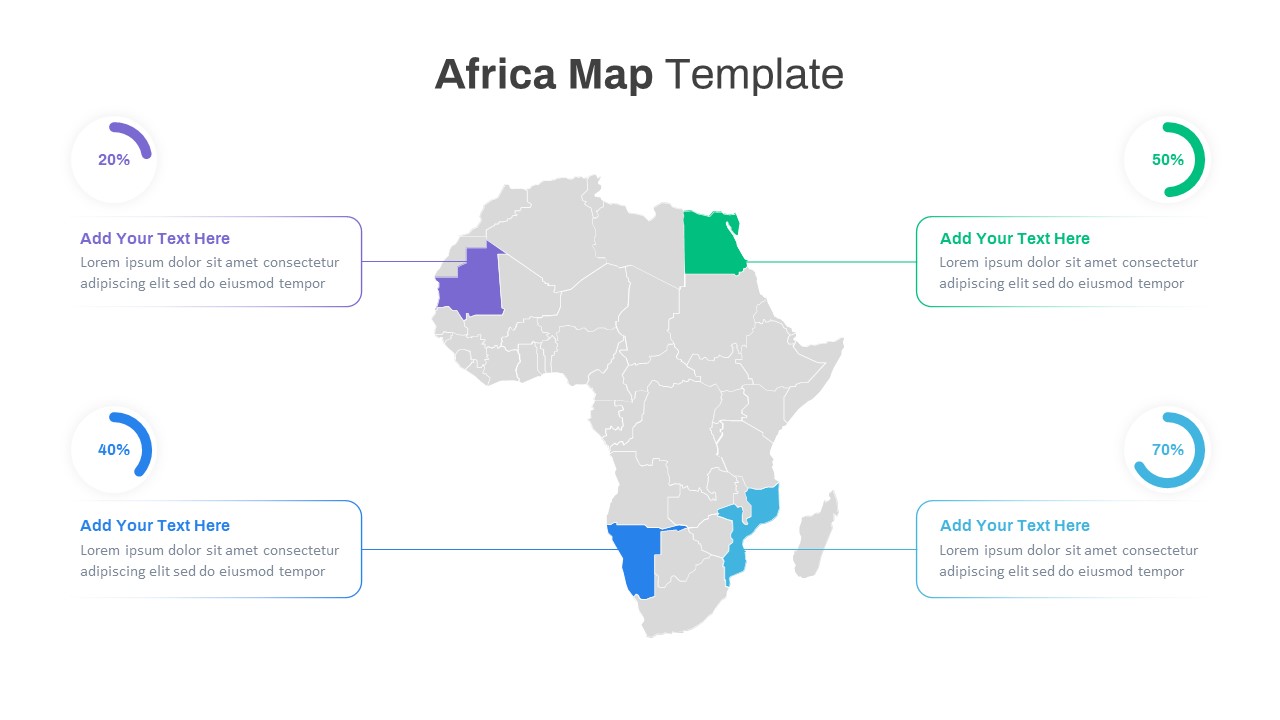
Africa Map PowerPoint Template
Maps
Premium
-
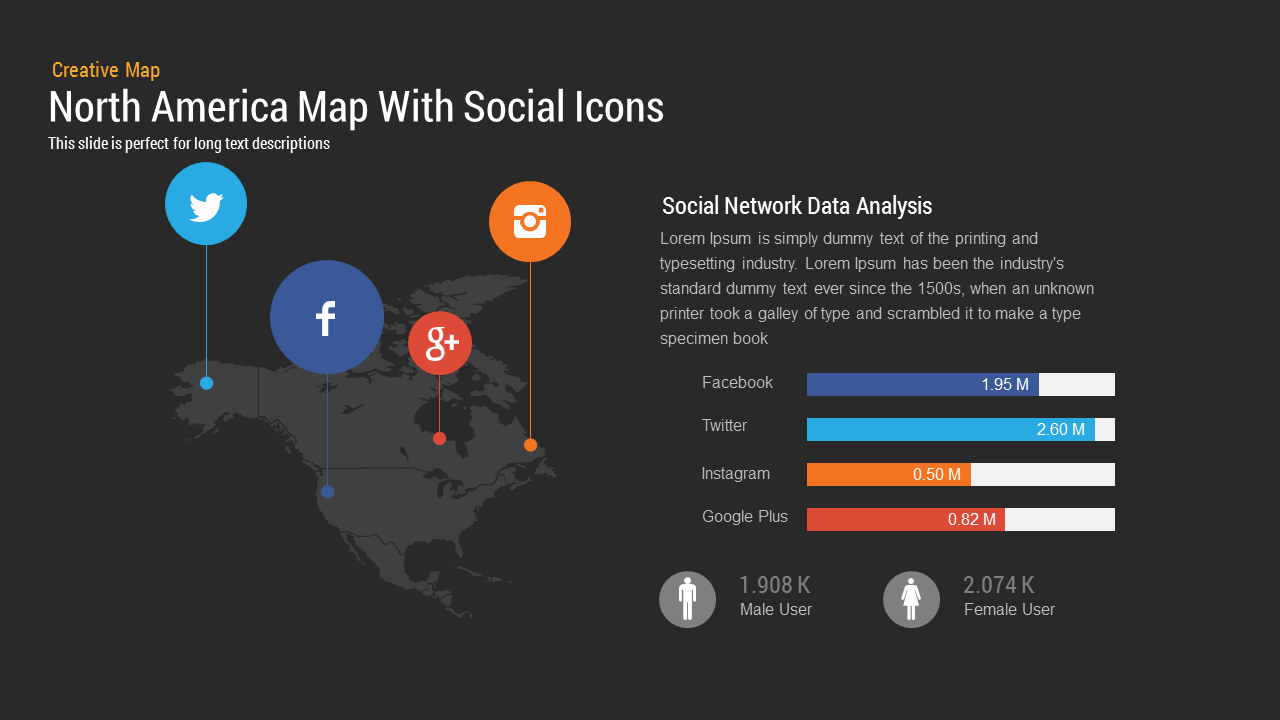
North America Map PowerPoint Template and Keynote With Social Icons
Maps
Premium
-
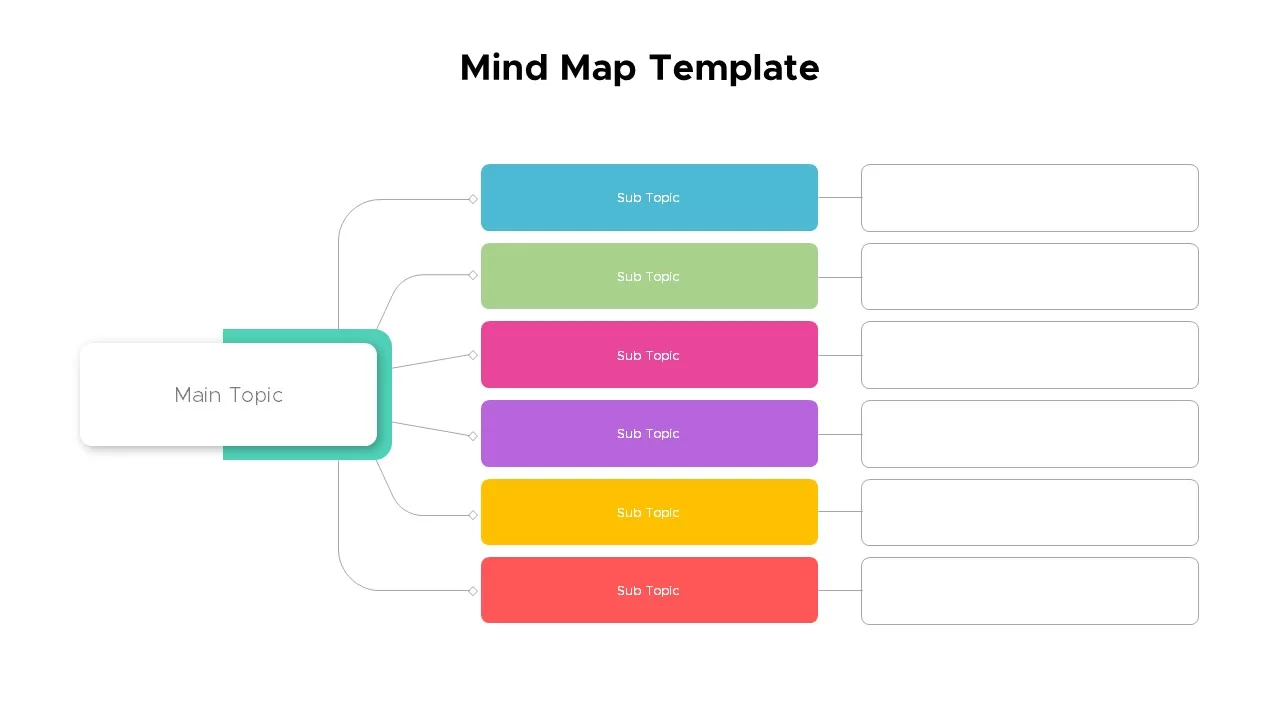
Mind Map Infographics Template PPT
Mind Map PowerPoint Template
Premium
-

Metaphor Light Bulb Idea PowerPoint Template & Keynote Slide
Keynote Templates
Premium
-
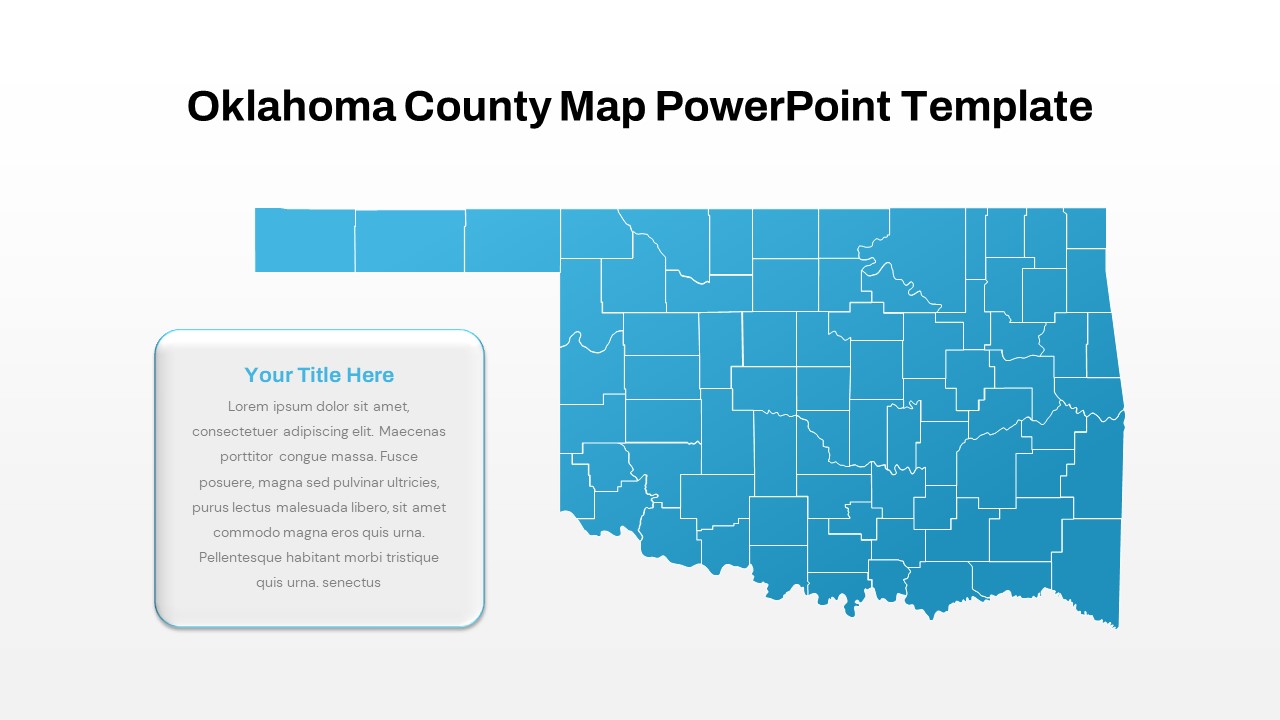
Oklahoma County Map PowerPoint Template
PowerPoint Templates
Premium
-
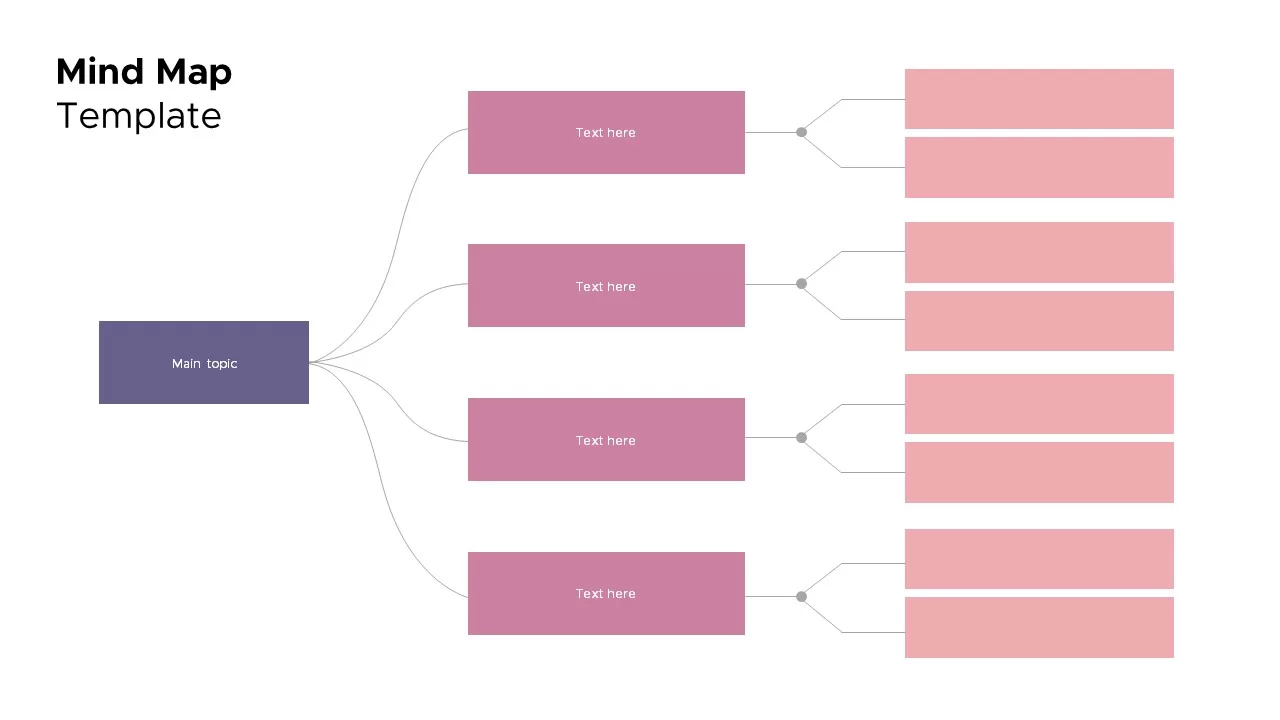
Mind Map Template for Presentation
Mind Map PowerPoint Template
Premium
-
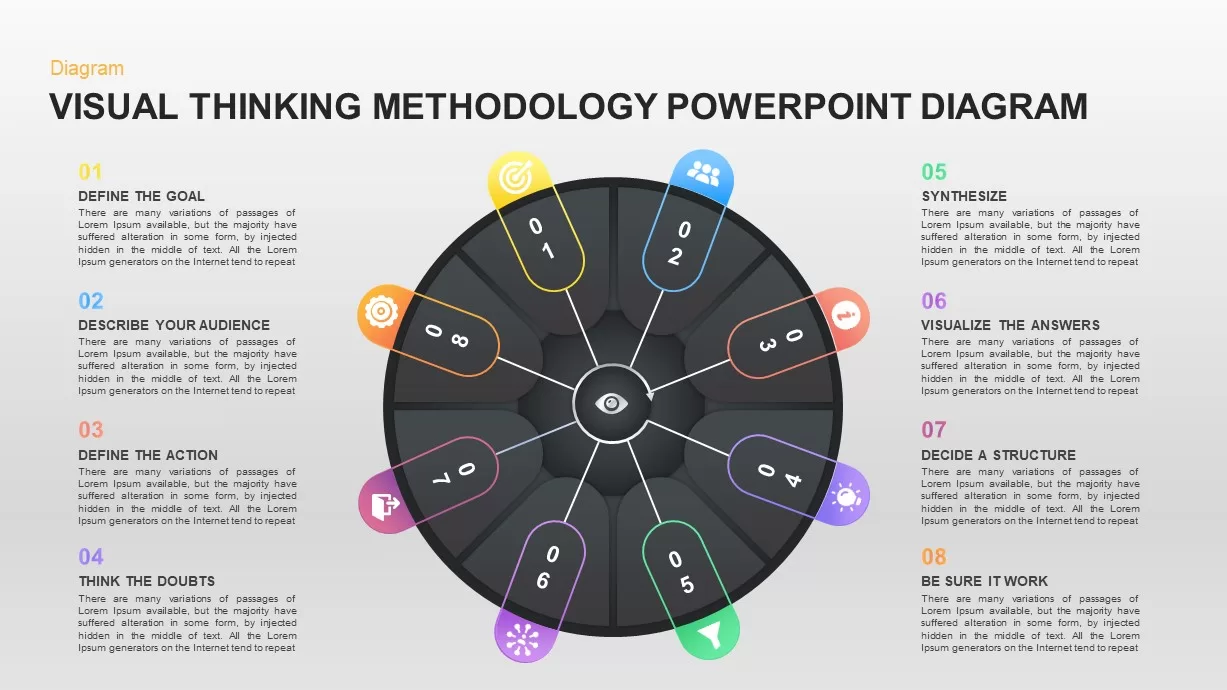
Visual Thinking Methodology PowerPoint Diagram
Business Models
Premium
-
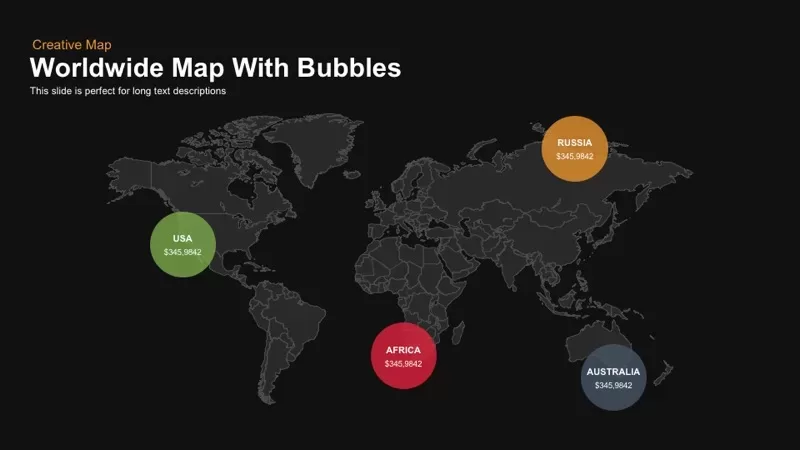
Worldwide Map With Bubble PowerPoint Template and Keynote Slide
Maps
Premium
-
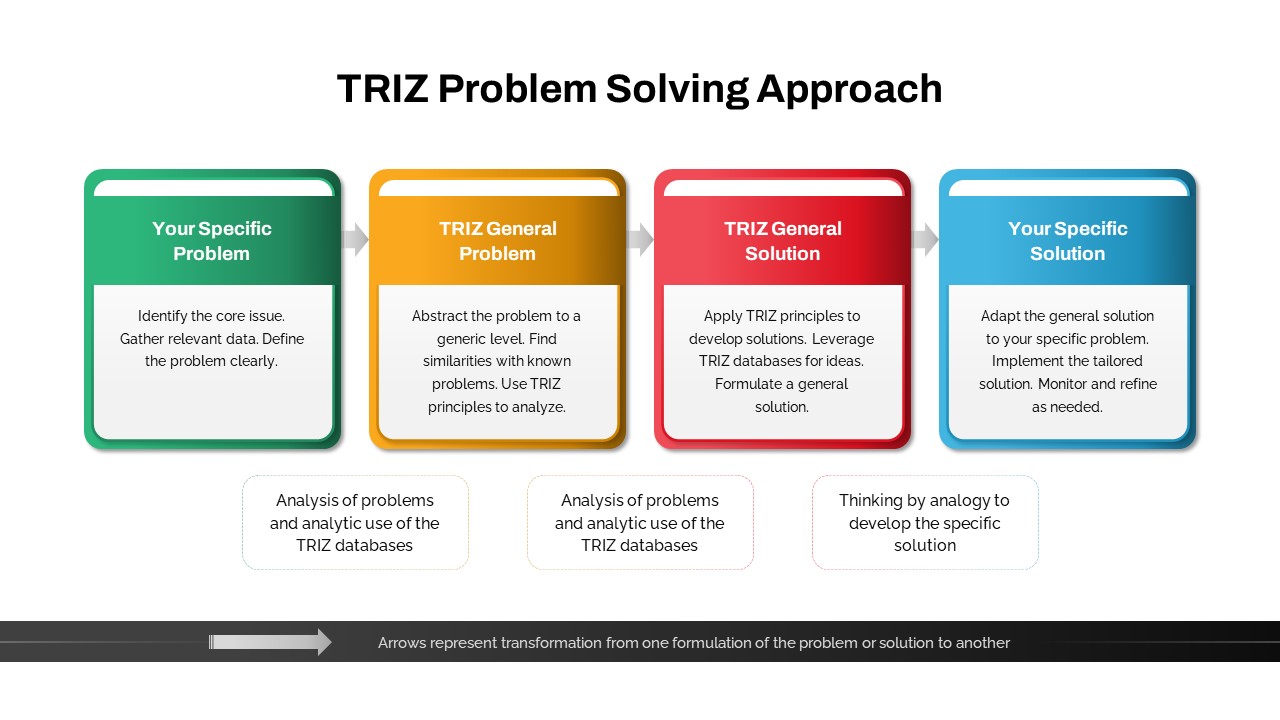
TRIZ PowerPoint Template
PowerPoint Templates
Premium
-
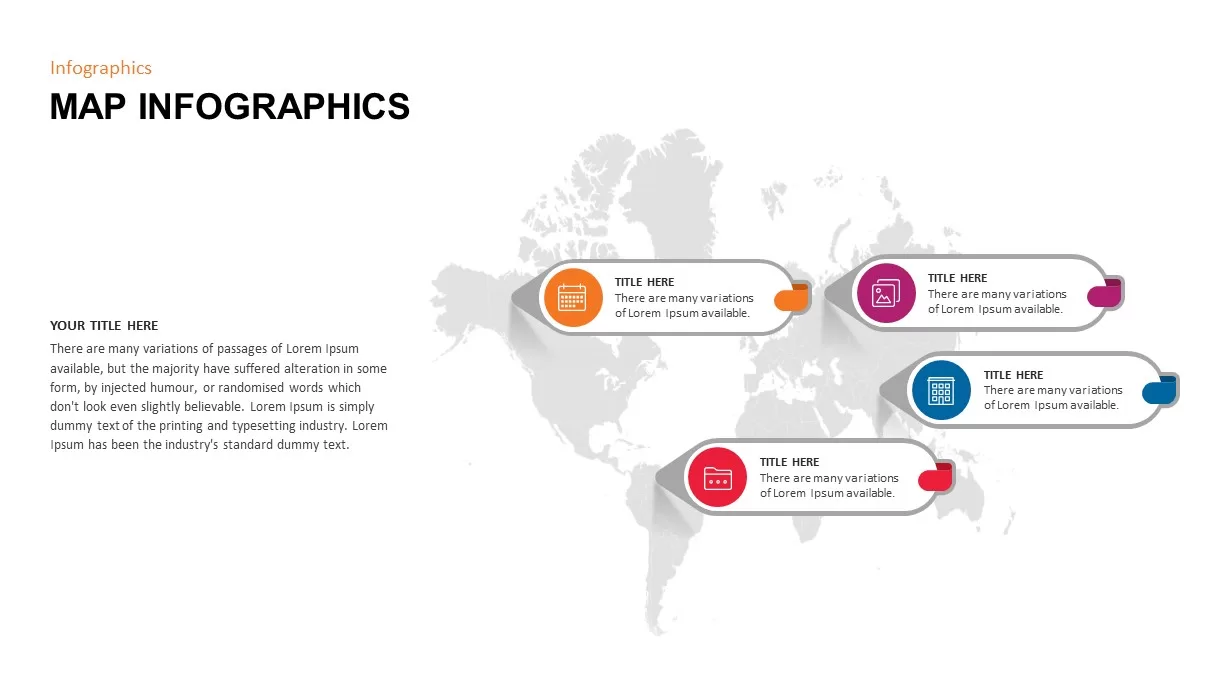
Fully Editable World Map Infographic PowerPoint Template
Maps
Premium
-
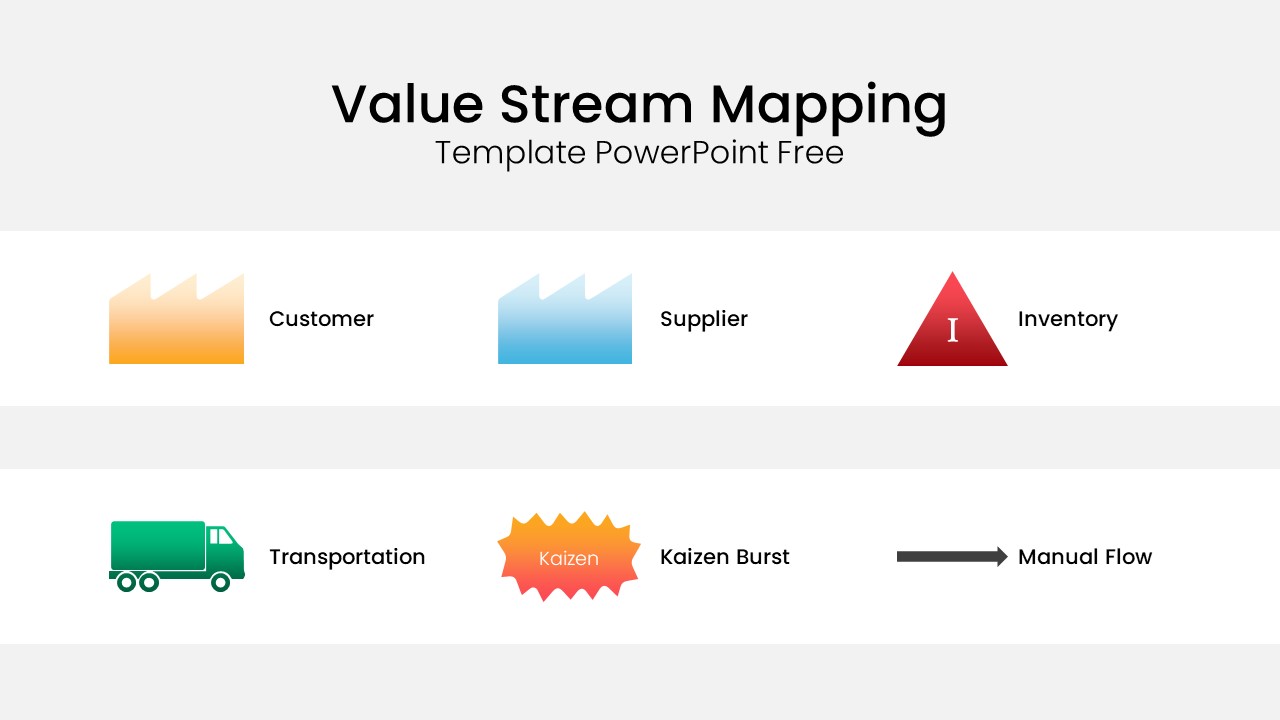
Value Stream Mapping Template PowerPoint Free
PowerPoint Business Templates
Free
-
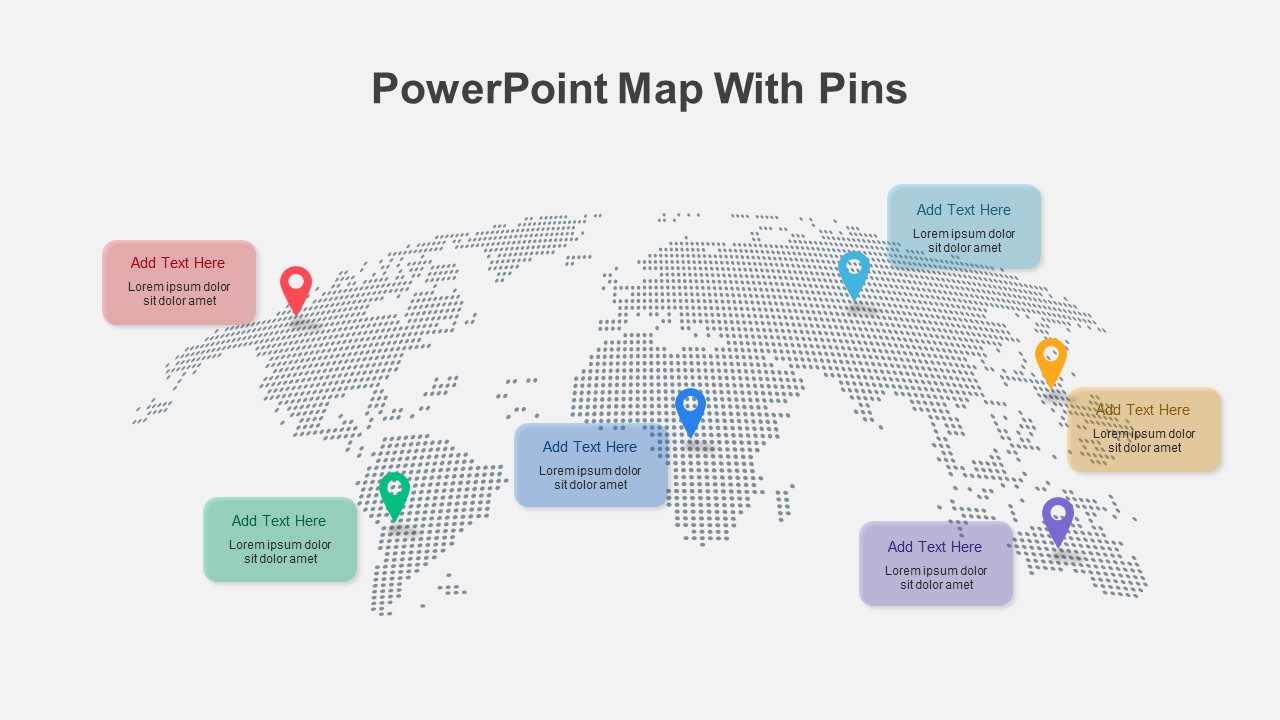
PowerPoint Map with Pins
PowerPoint Templates
Premium
-
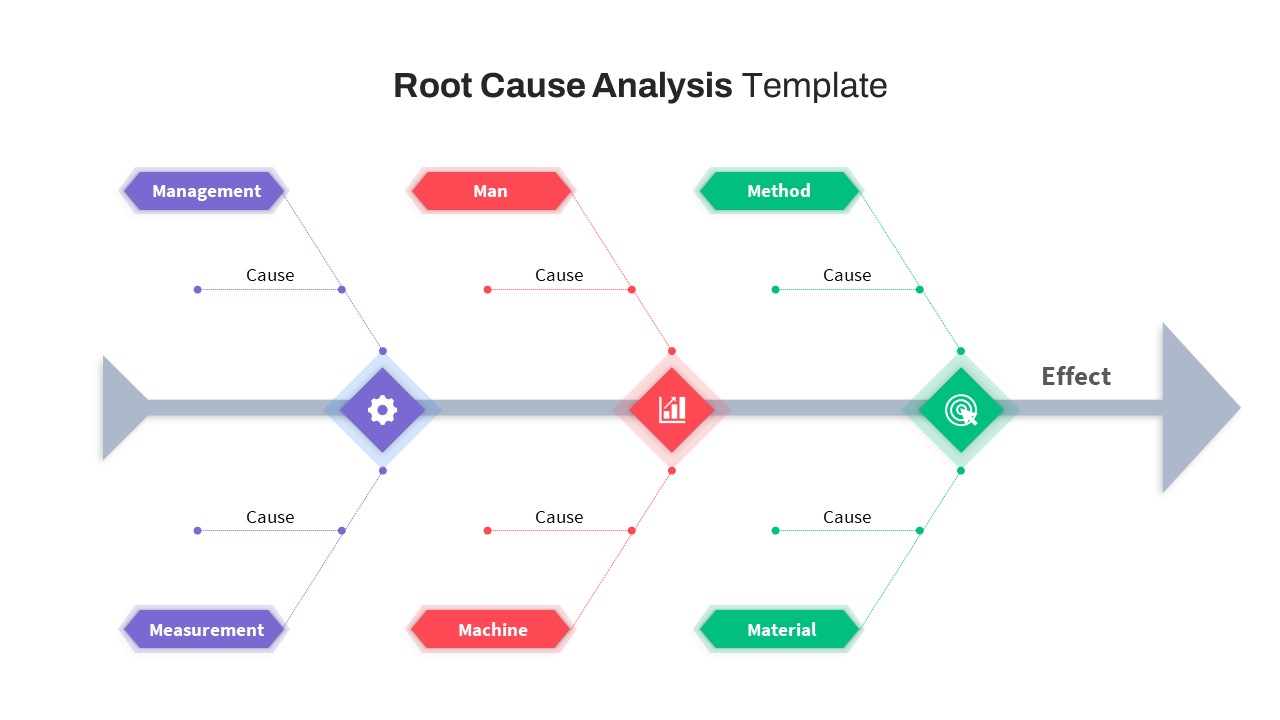
Free Root Cause Analysis PowerPoint Template
Fishbone PowerPoint Templates
Free
-
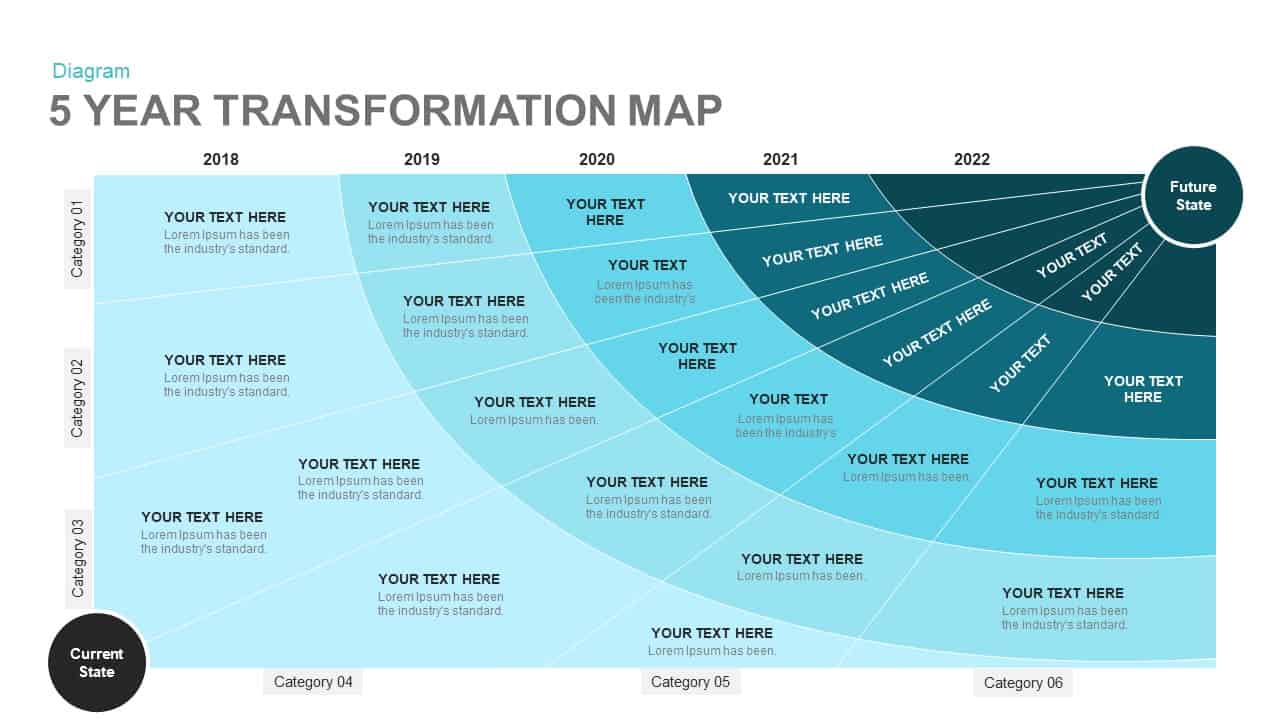
5 Year Transformation Map Template for PowerPoint and Keynote
Business Models
Premium
-
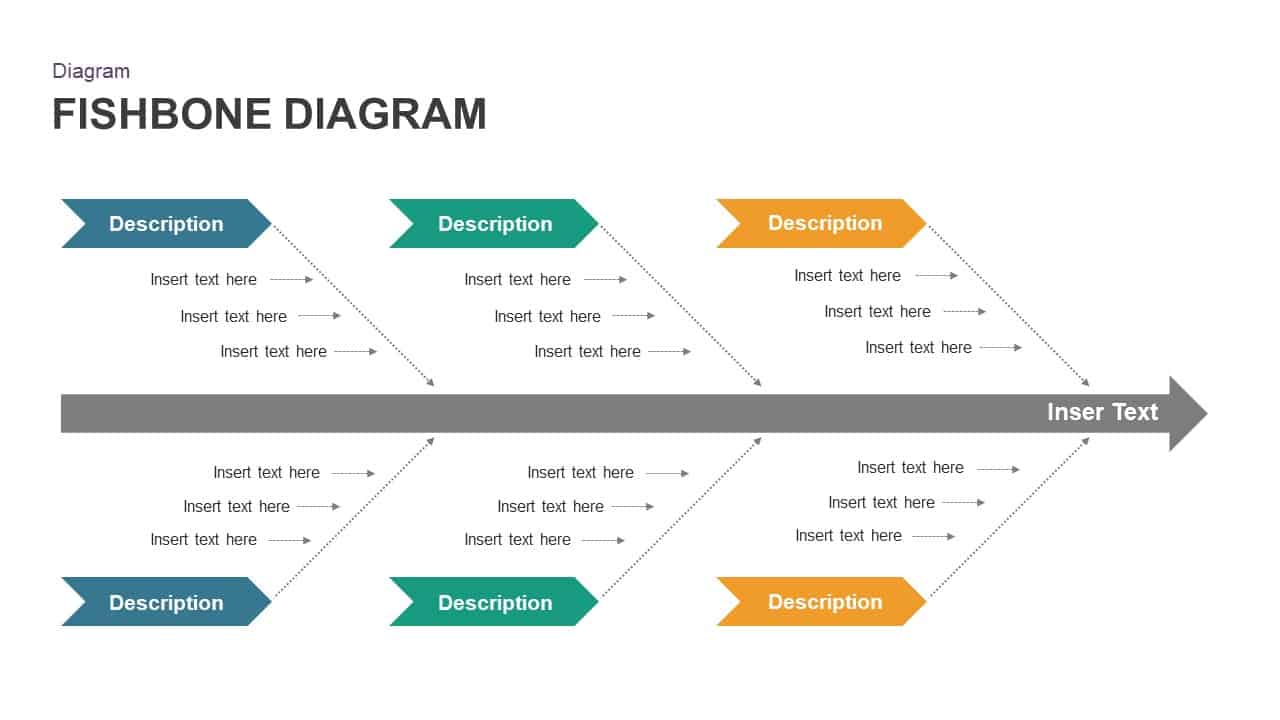
Free Fishbone Diagram Template PowerPoint
Fishbone PowerPoint Templates
Free
-
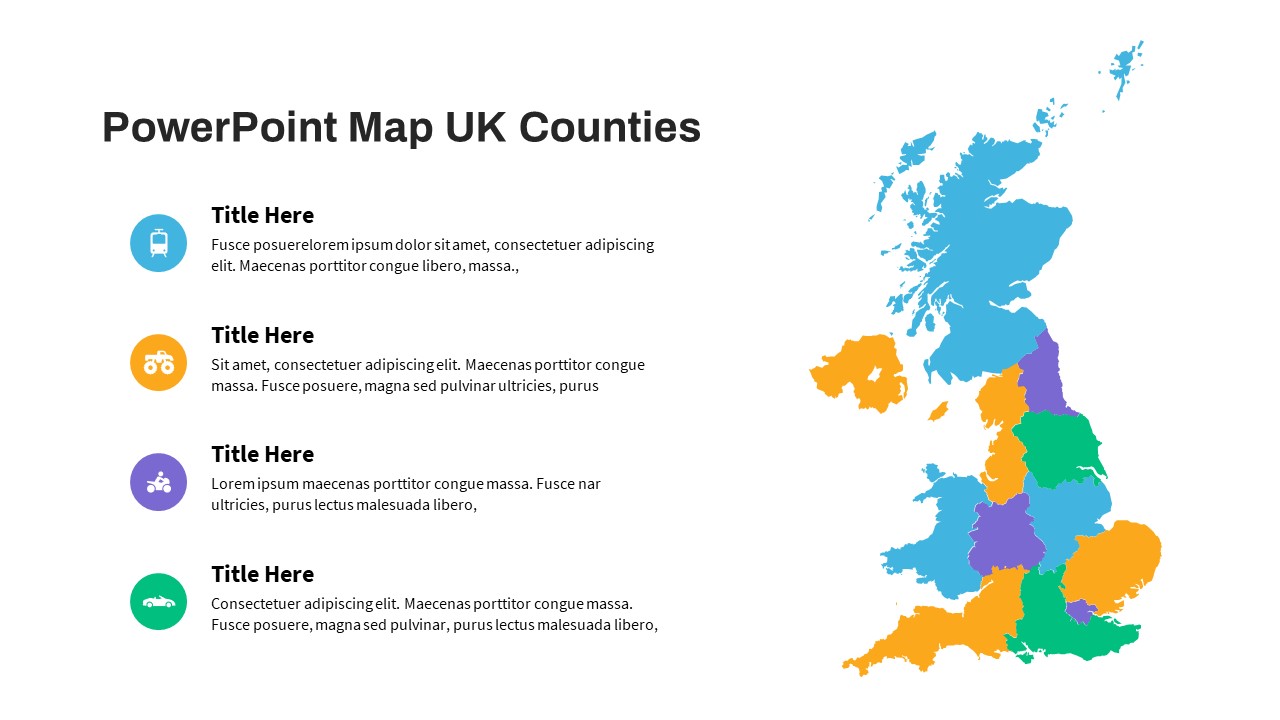
United Kingdom UK Counties Map PowerPoint Templates
PowerPoint Templates
Premium
-

PowerPoint Map of Germany
Maps
Premium
-
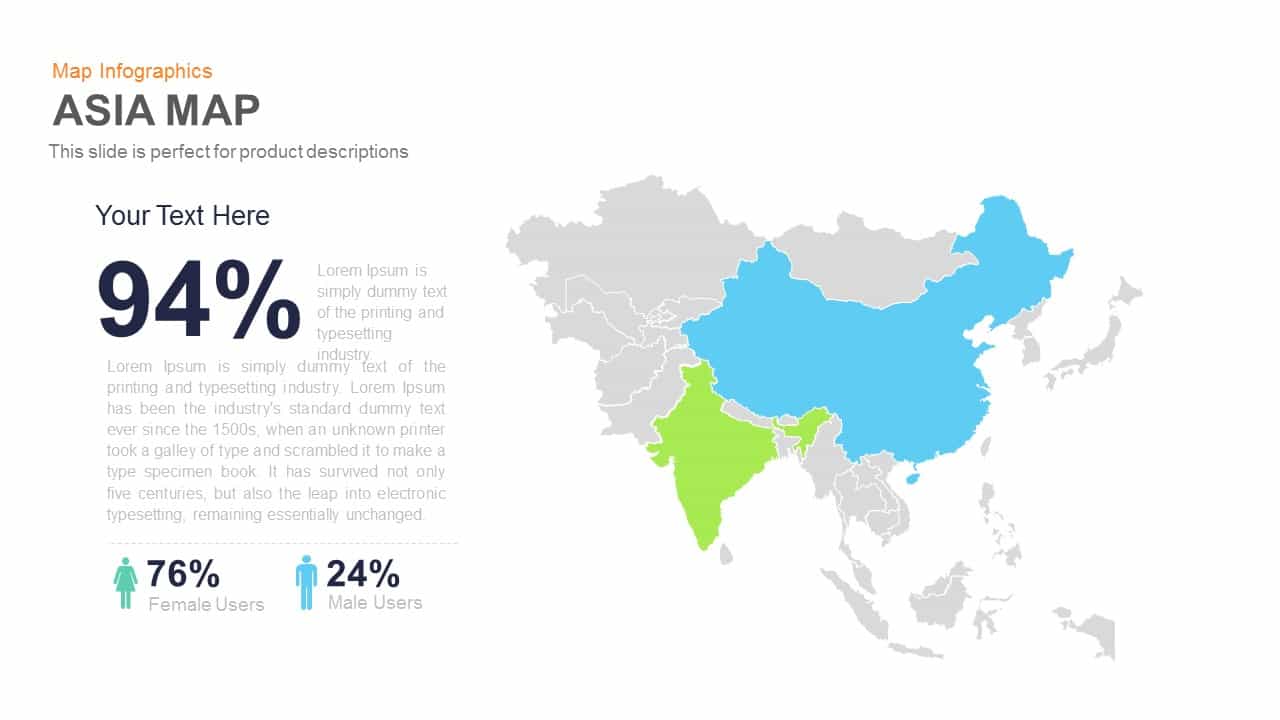
Asia Map PowerPoint Template and Keynote Slide
Maps
Premium
-
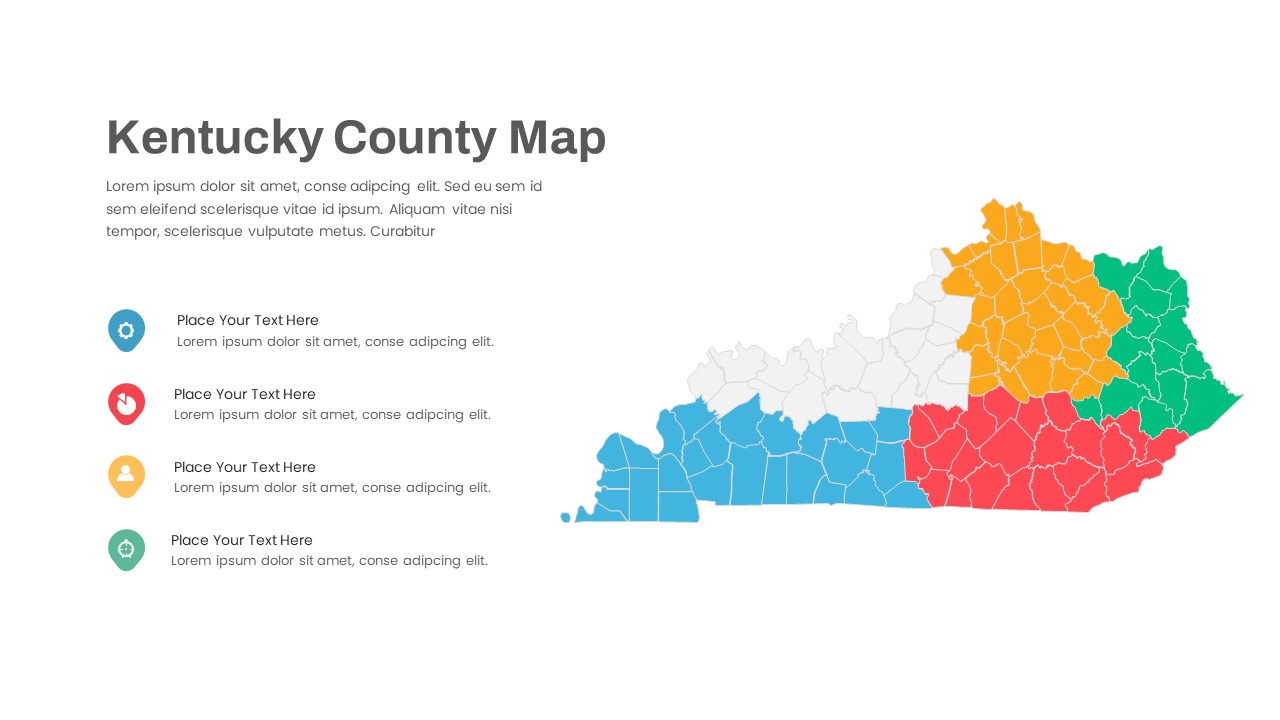
Kentucky County Map PowerPoint Template
PowerPoint Templates
Premium
-

Pennsylvania State Map PowerPoint Template
PowerPoint Templates
Premium
-
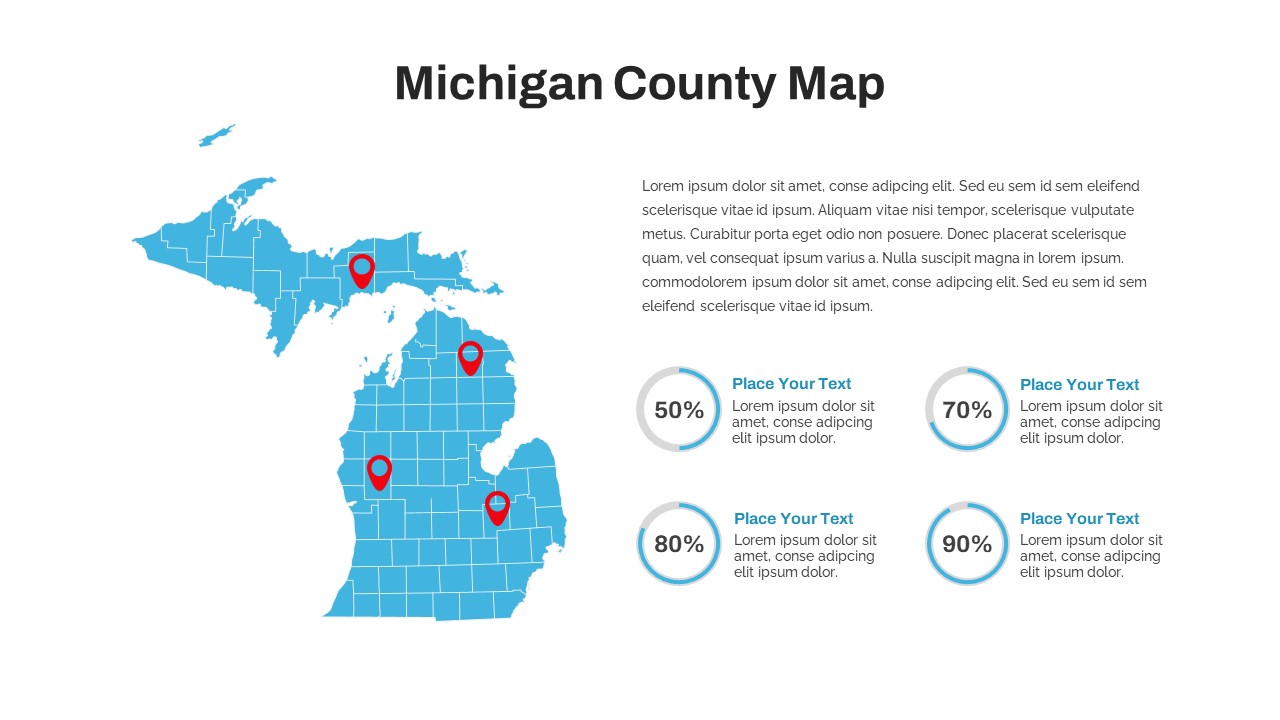
Michigan County Map PowerPoint Template
PowerPoint Templates
Premium
-
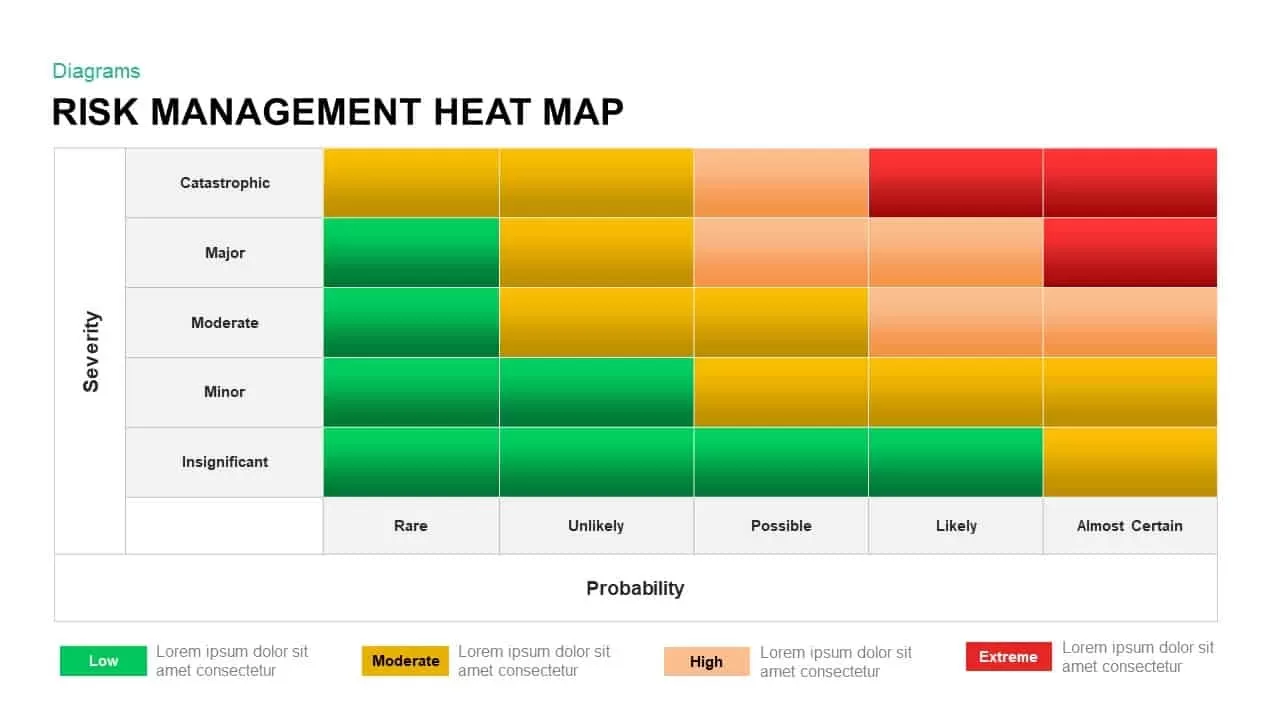
Risk Management Heat Map Template for PowerPoint And Keynote
Diagrams
Premium
-
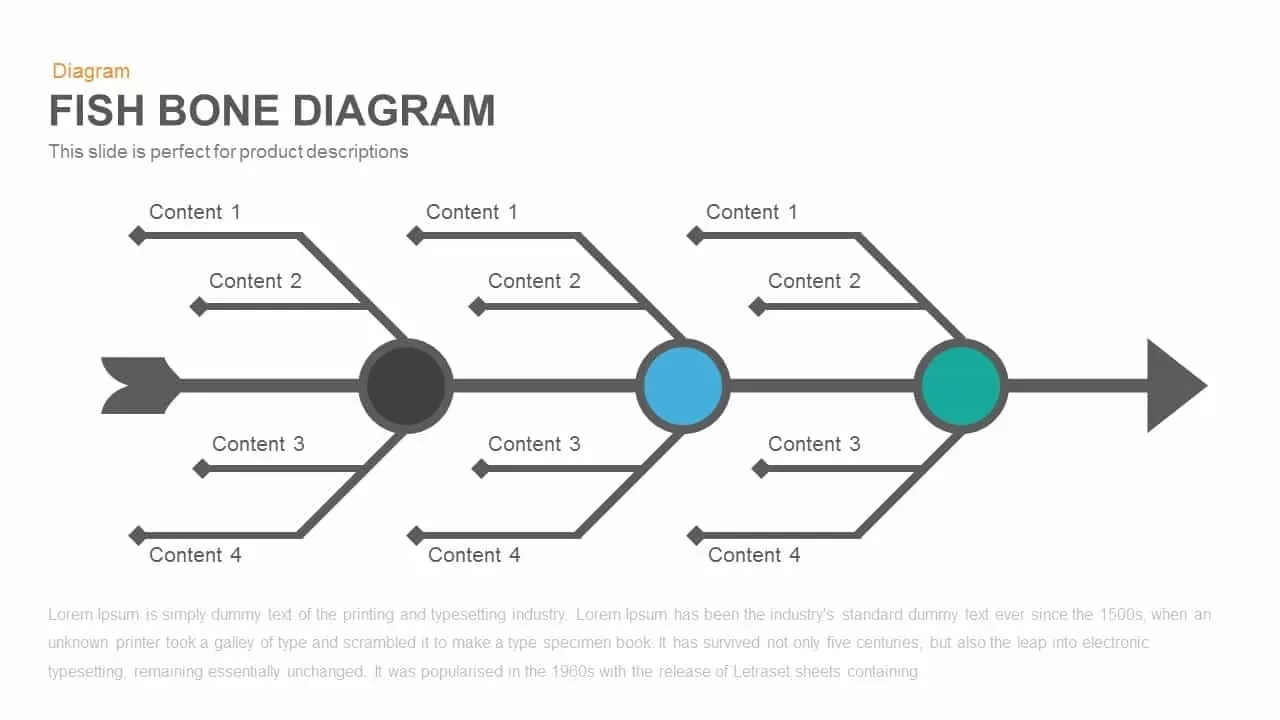
Fishbone Diagram PPT Template and Keynote Slide
Diagrams
Premium
-
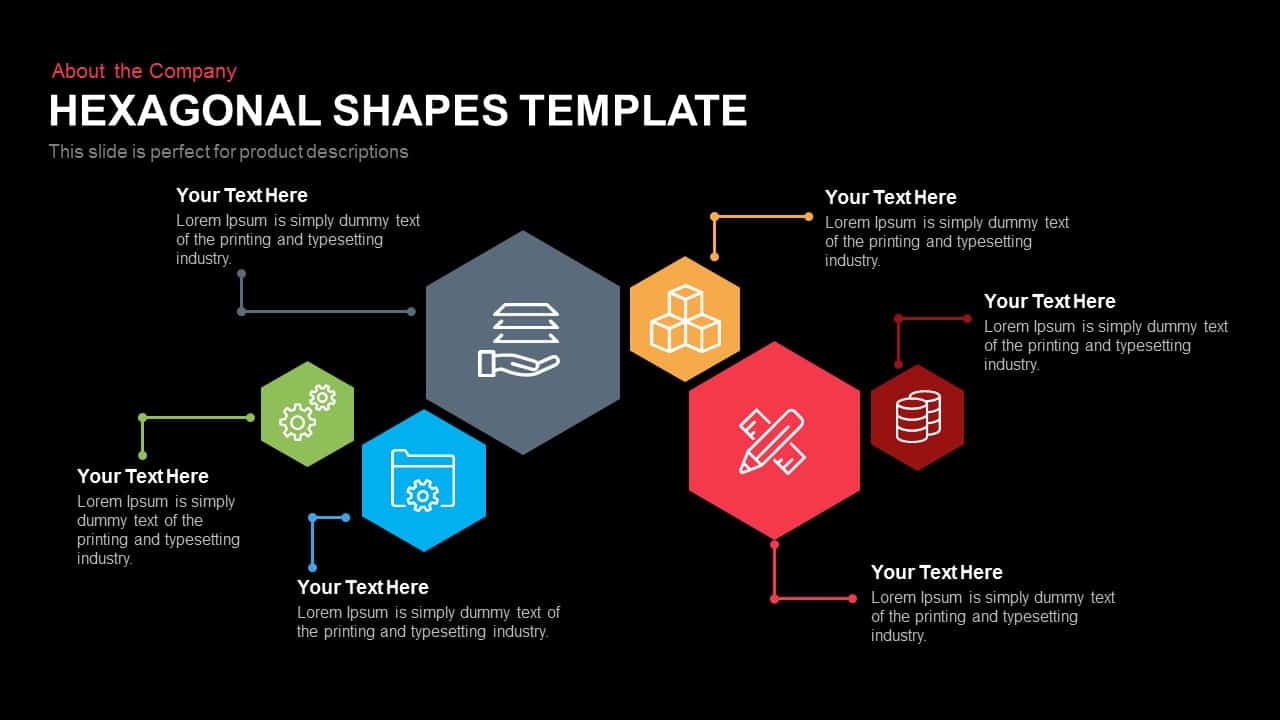
Hexagon Shape Template for PowerPoint and Keynote
Keynote Templates
Premium
-

Creativity PowerPoint Theme
PowerPoint Themes
Premium
-
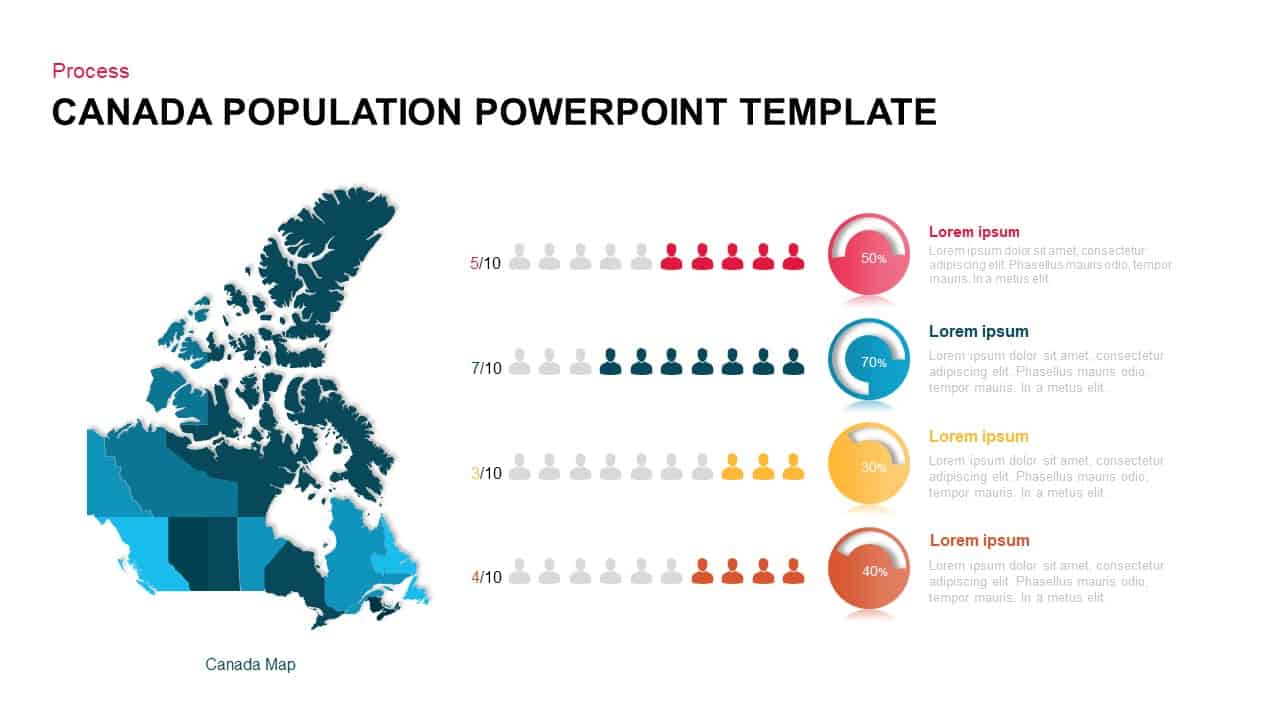
Canada Map & Population Template for PowerPoint and Keynote
Maps
Premium
-
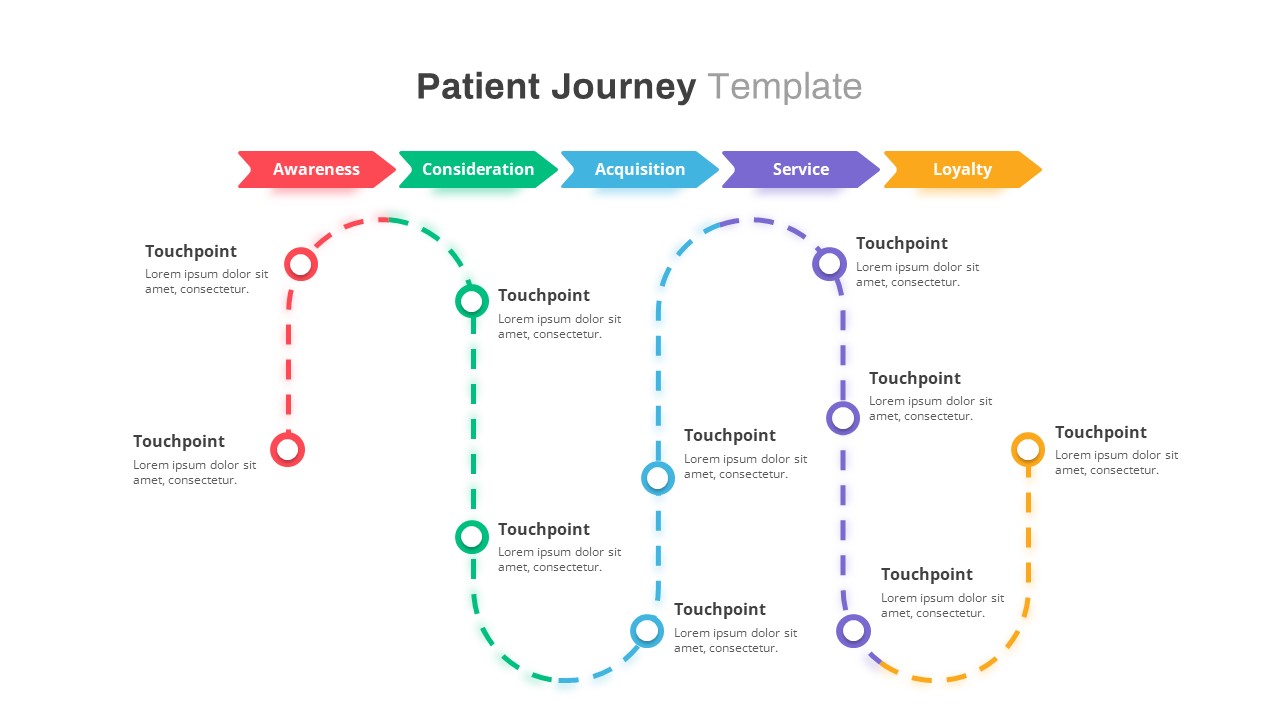
Patient Journey PowerPoint Template
PowerPoint Templates
Premium
-
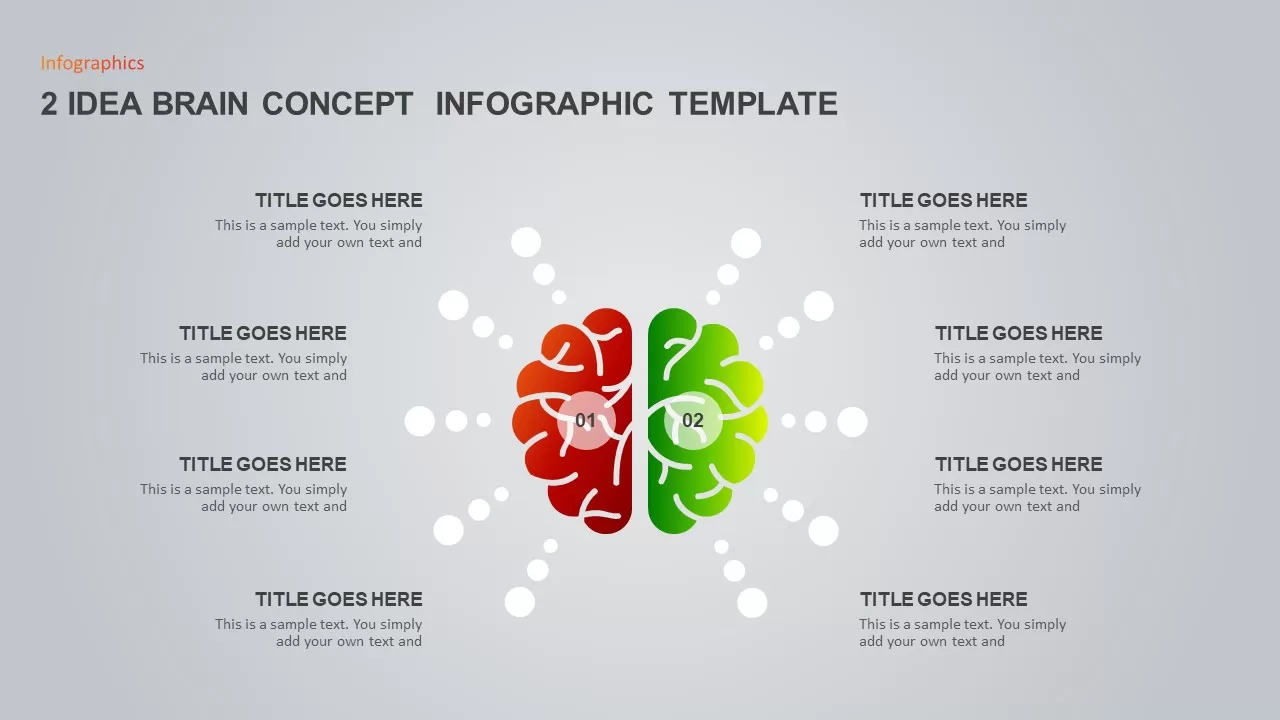
Idea Brain Concept PowerPoint Template
Business Models
Premium
-
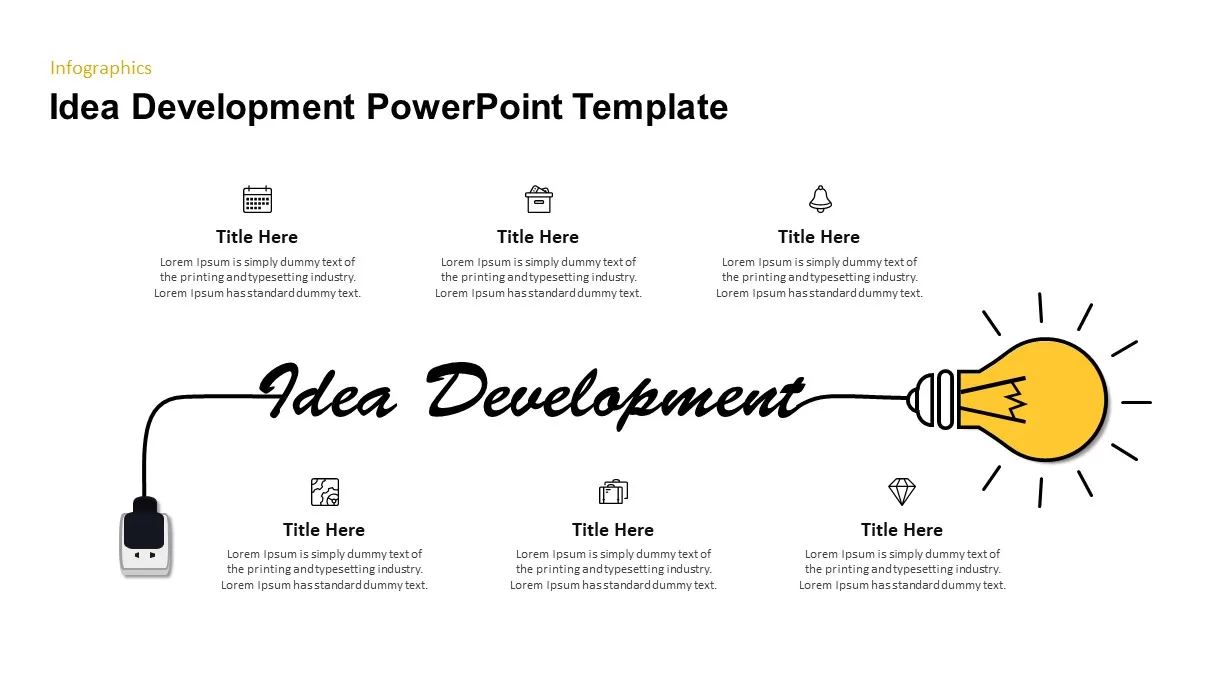
Idea Generation PowerPoint Template
Business Models
Premium
-
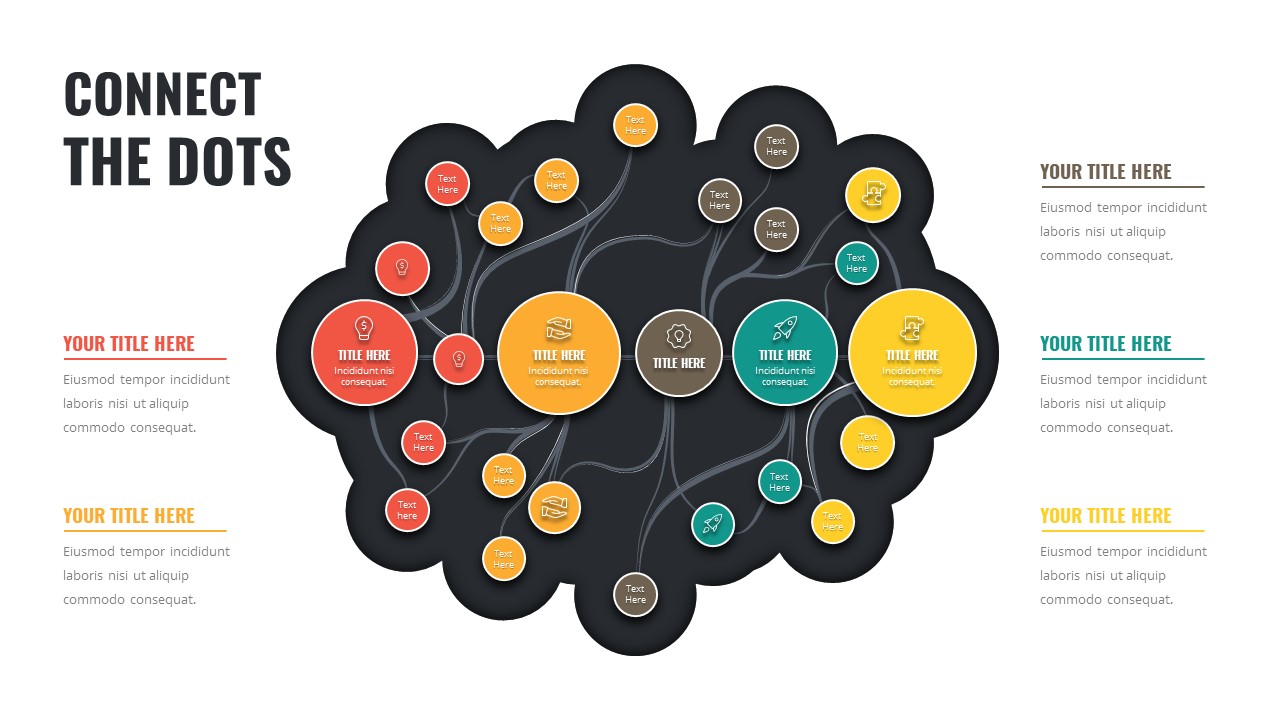
Connect The Dots PowerPoint Template
PowerPoint Templates
Premium
-
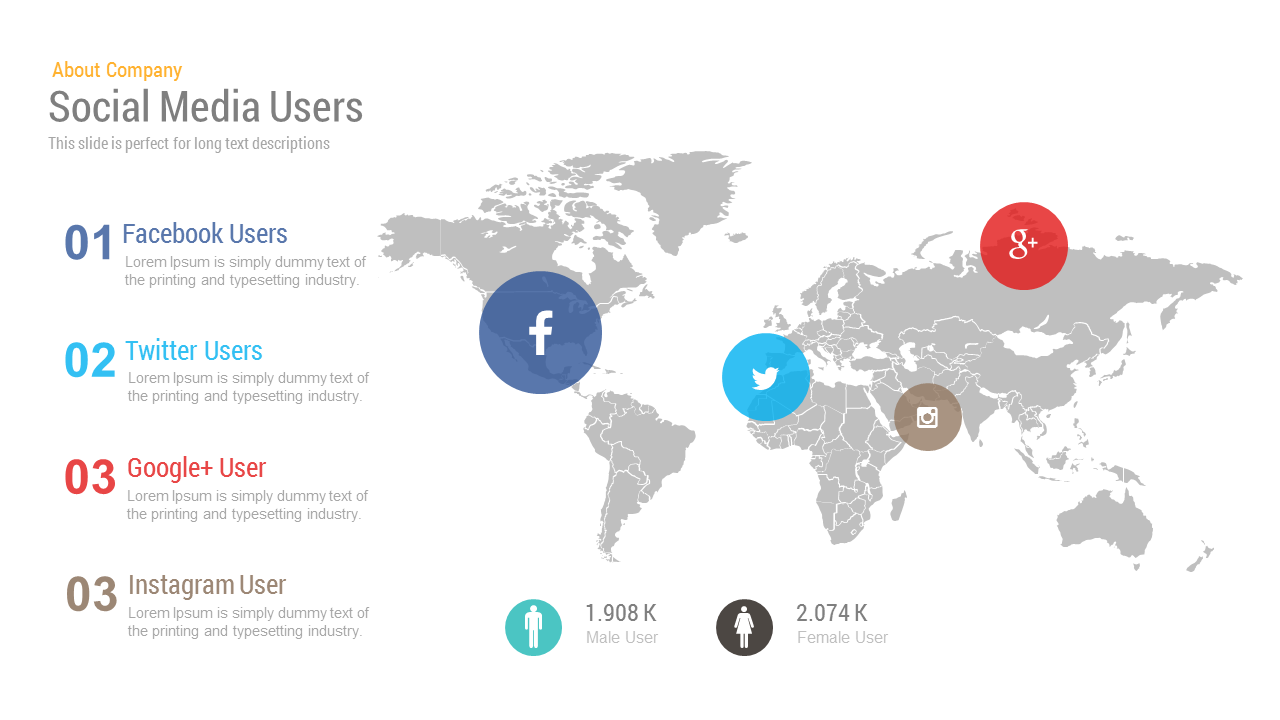
Free Social Media Analytics Map Presentation PowerPoint Template
Free PowerPoint Templates
Free
-

2, 3, 4, 5 Year Transformation Map PowerPoint Template
Business Models
Premium
-
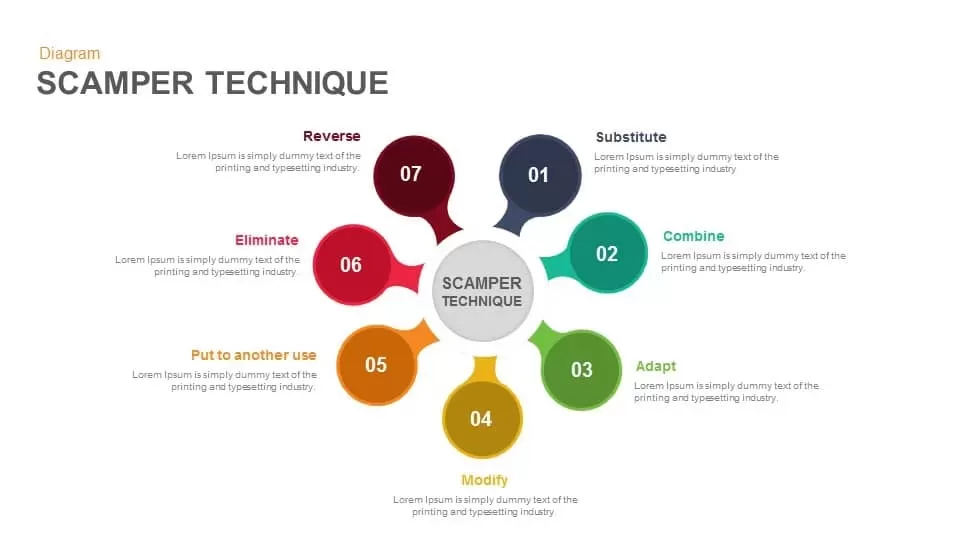
Scamper Technique PowerPoint Template & Keynote
Diagrams
Premium
-
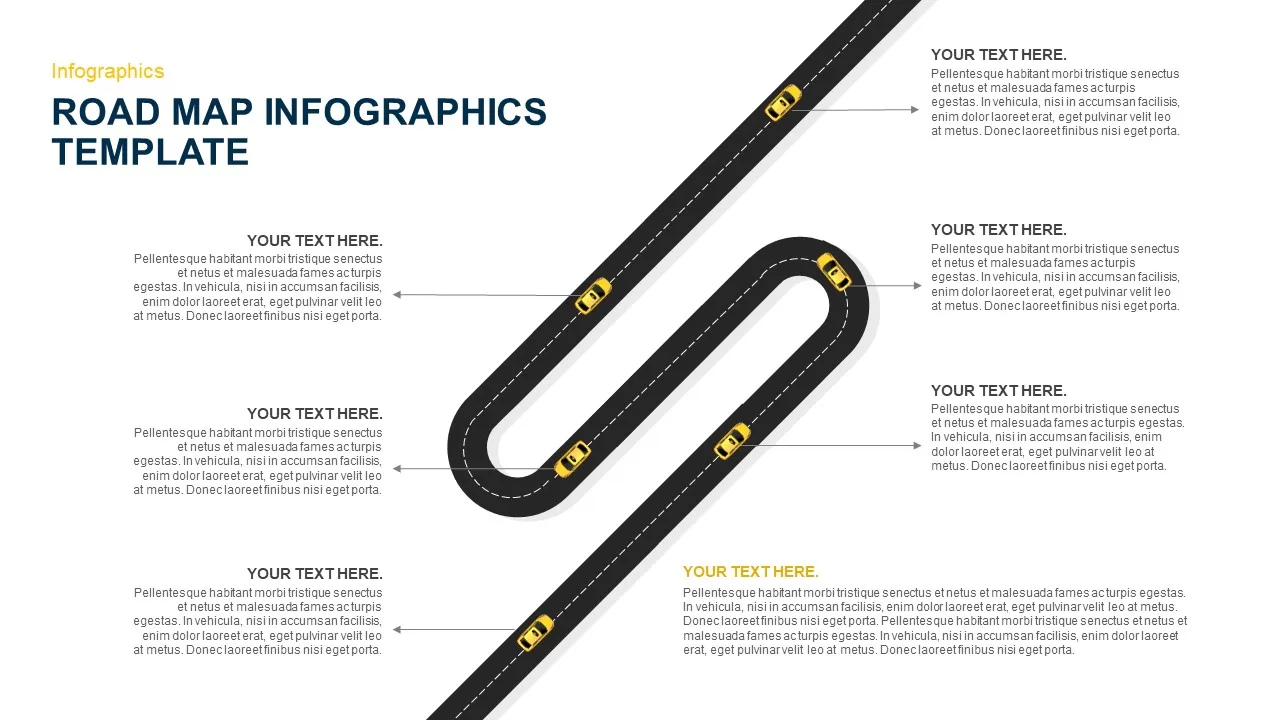
Road Map Infographic Template
Infographic
Premium
-
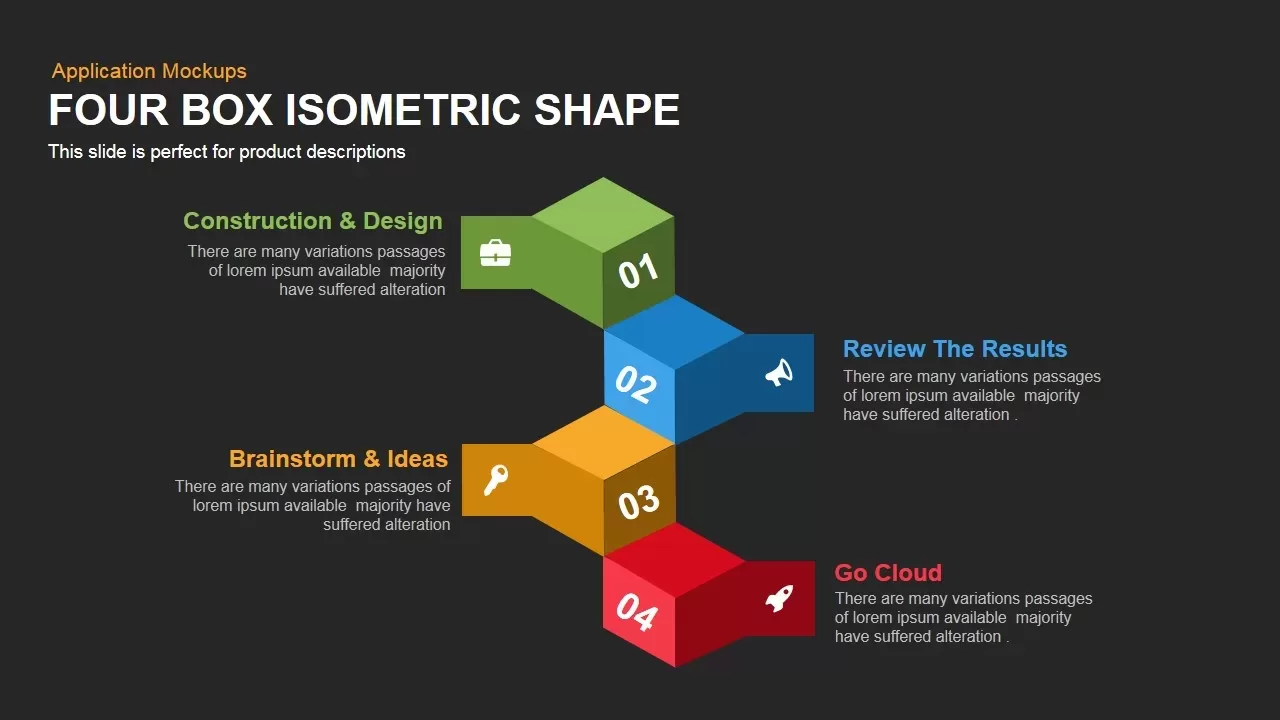
PowerPoint Isometric Shapes Four Box Template
Diagrams
Premium
-

Futuristic PowerPoint Theme
PowerPoint Themes
Premium
-
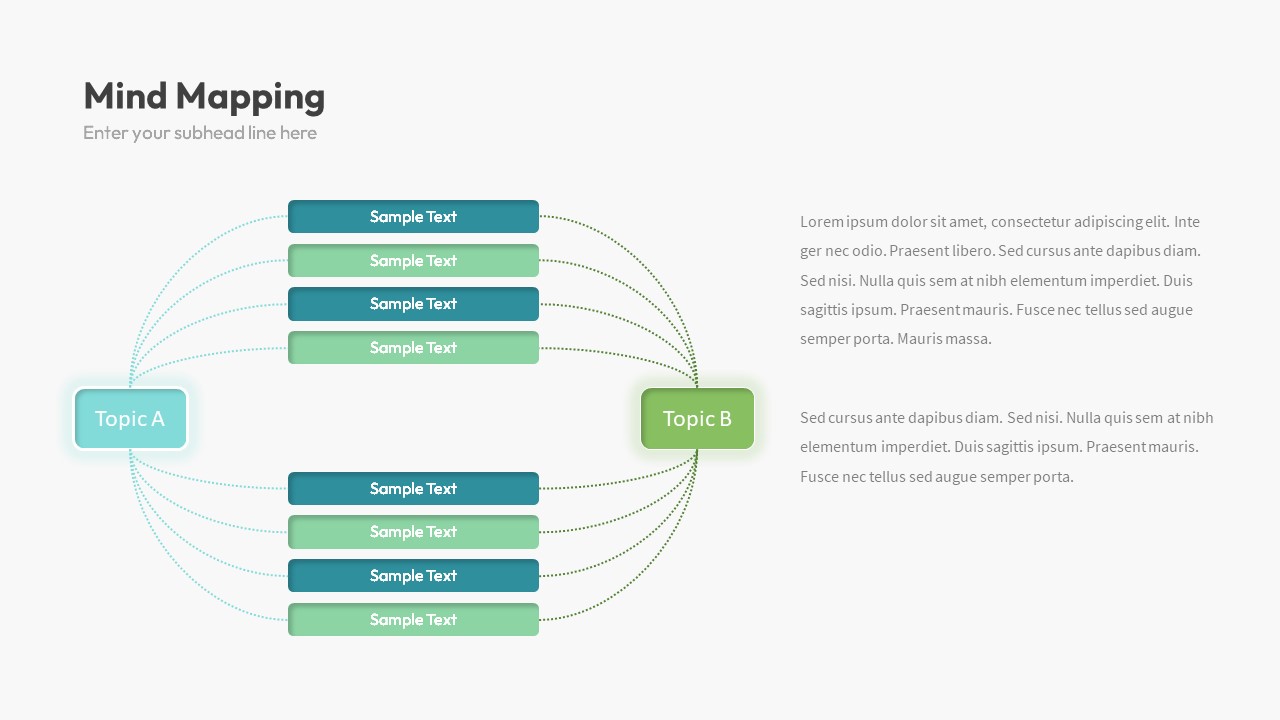
Mind Mapping Slide Template
Mind Map PowerPoint Template
Premium
-

Saudi Arabia Map PowerPoint Template
Maps
Premium
-

Metaphor Light Bulb Idea Template for PowerPoint and Keynote Presentation
Keynote Templates
Premium
-
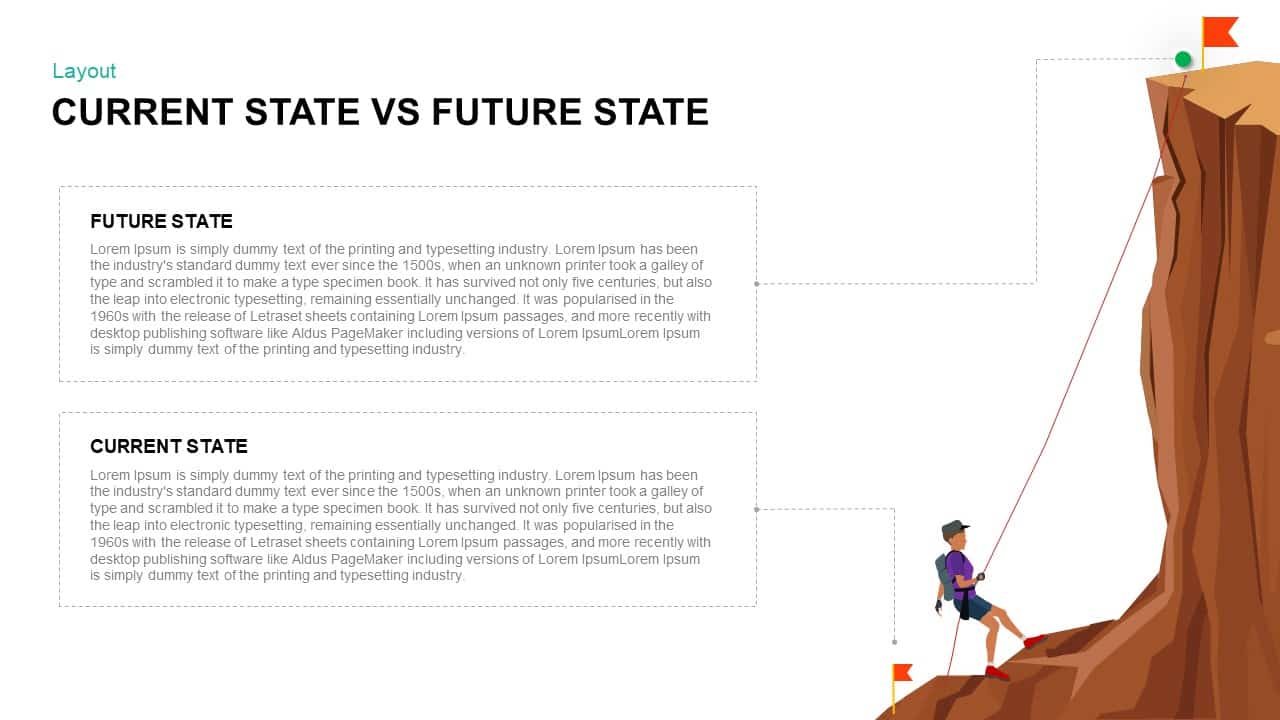
Current State Vs Future State Template for PowerPoint & Keynote
Business Models
Premium
-
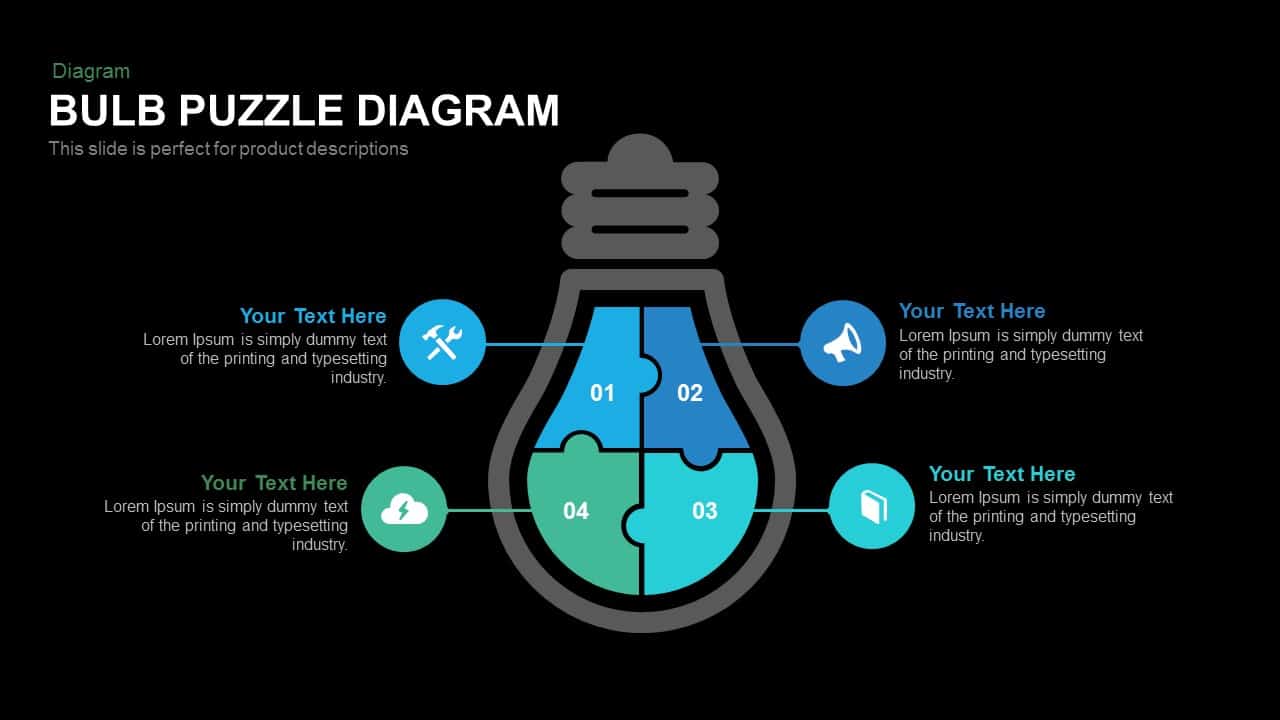
Bulb Puzzle Diagram PowerPoint Template and Keynote
Puzzle
Premium
-
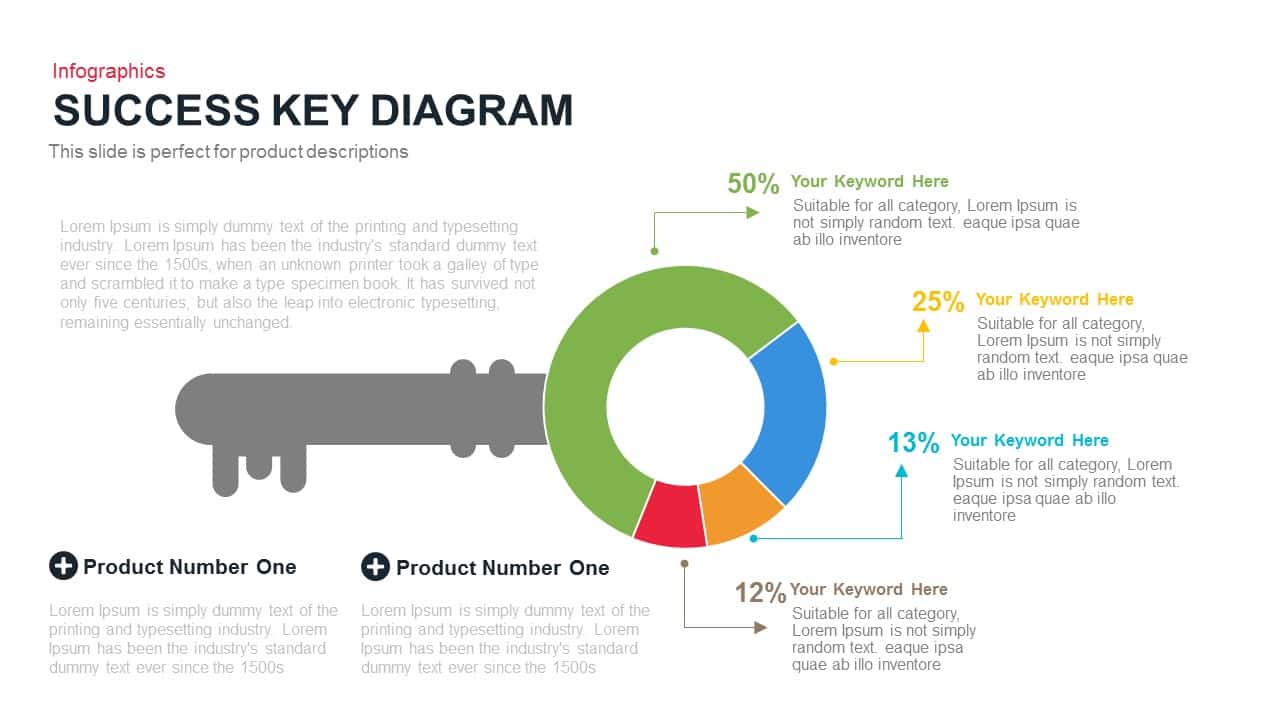
Success Key Diagram Template for PowerPoint and Keynote
Business Models
Premium
-
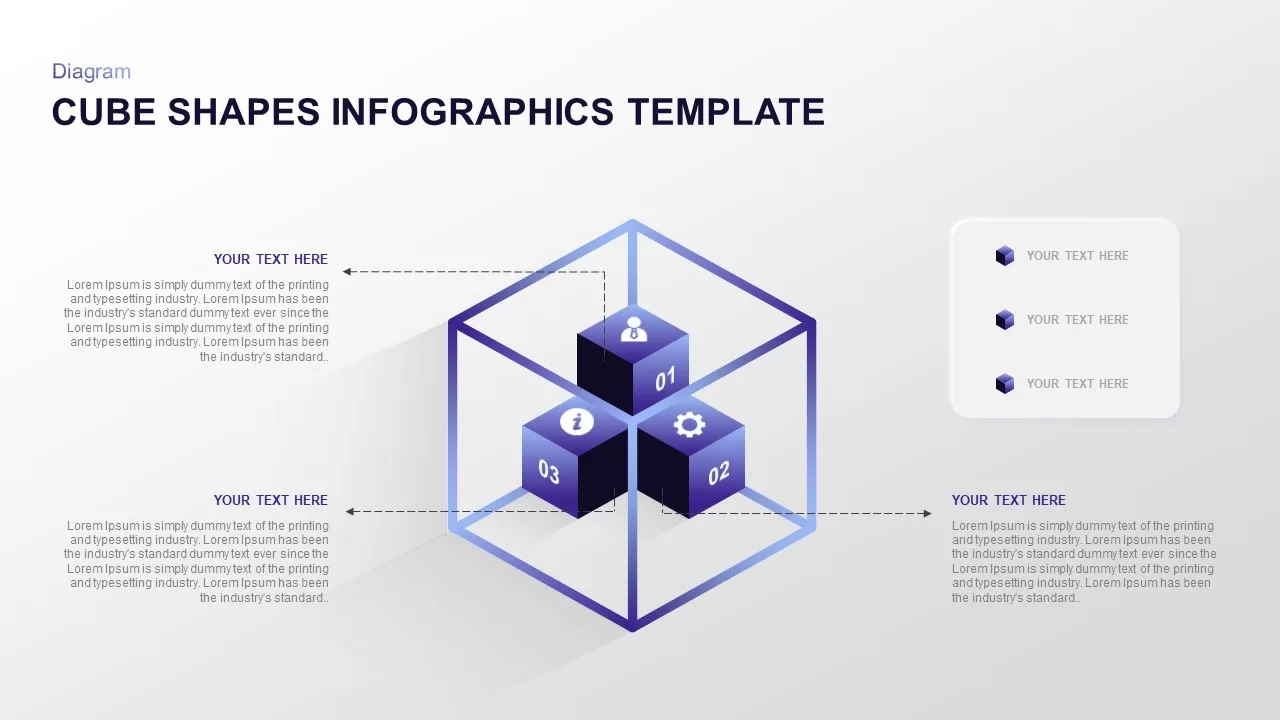
Cube Shapes Infographics PowerPoint Template
Cubes
Premium
-
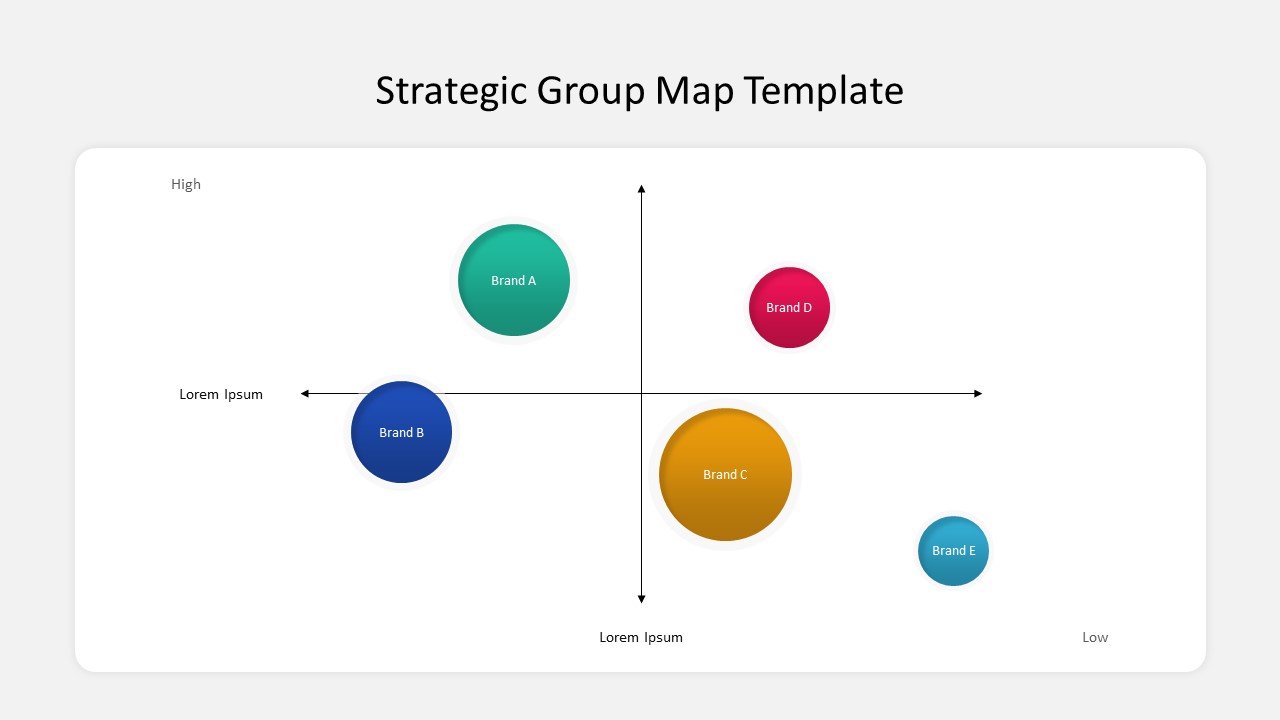
Free Strategic Group Map PowerPoint Template
PowerPoint Templates
Free
-
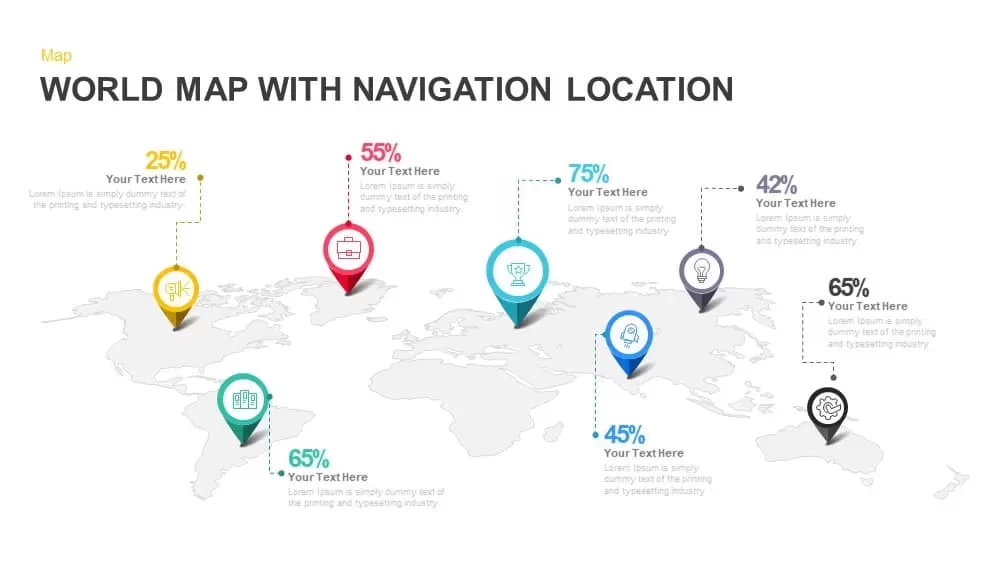
PowerPoint World Map Template with Navigation Location
Maps
Premium
-
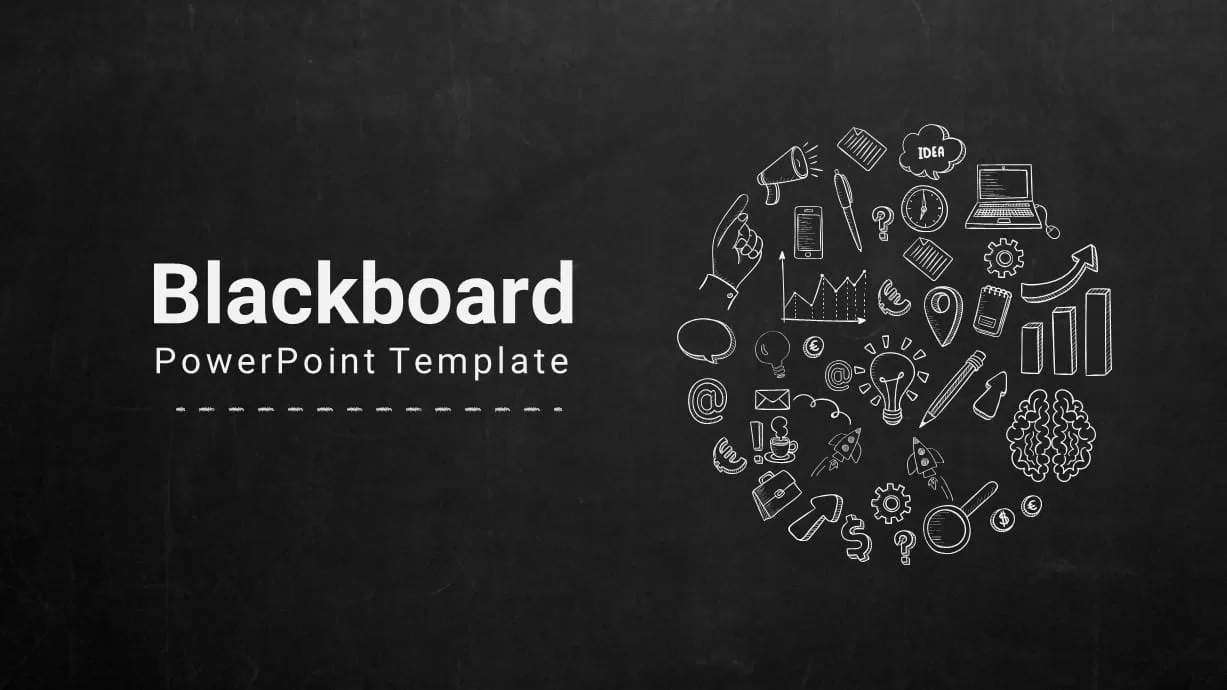
Blackboard PowerPoint Template for Company Profile Presentation
Business Models
Premium
-
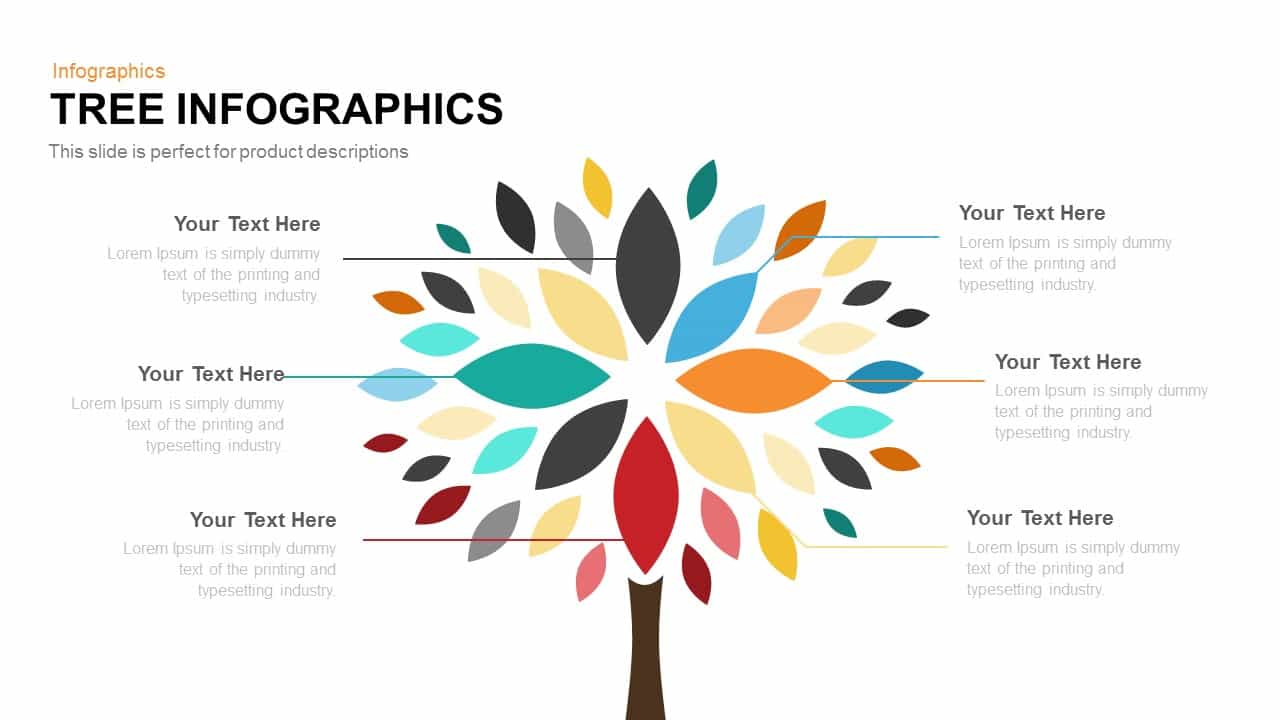
Tree Infographics PowerPoint Template and Keynote Slide
Diagrams
Premium
-
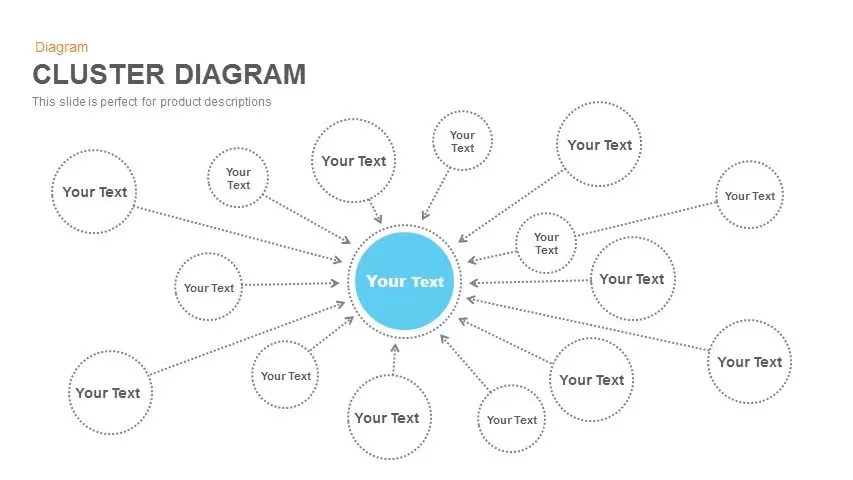
Cluster Diagram PowerPoint Template and Keynote
Business Models
Premium
-
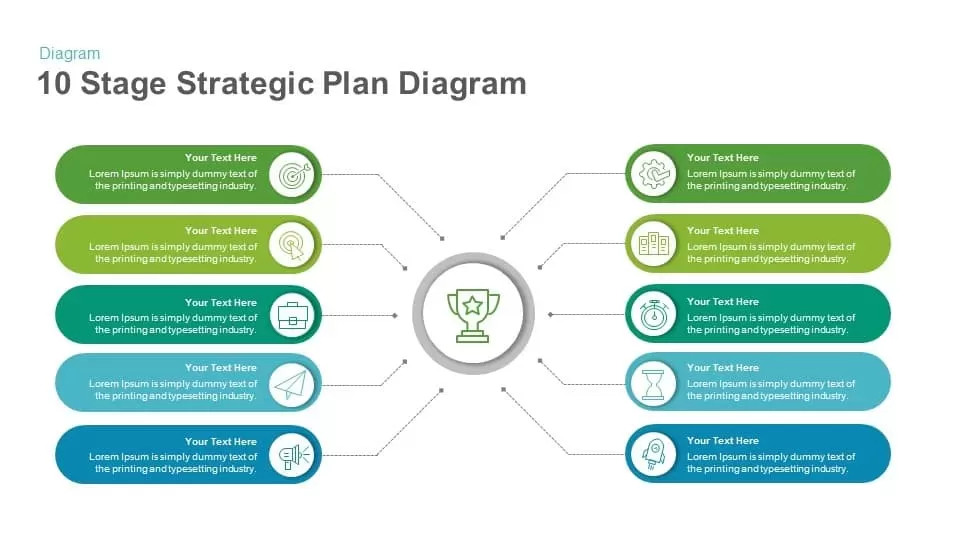
10 Stage Strategic Plan Diagram Template for PowerPoint and Keynote
Diagrams
Premium
-
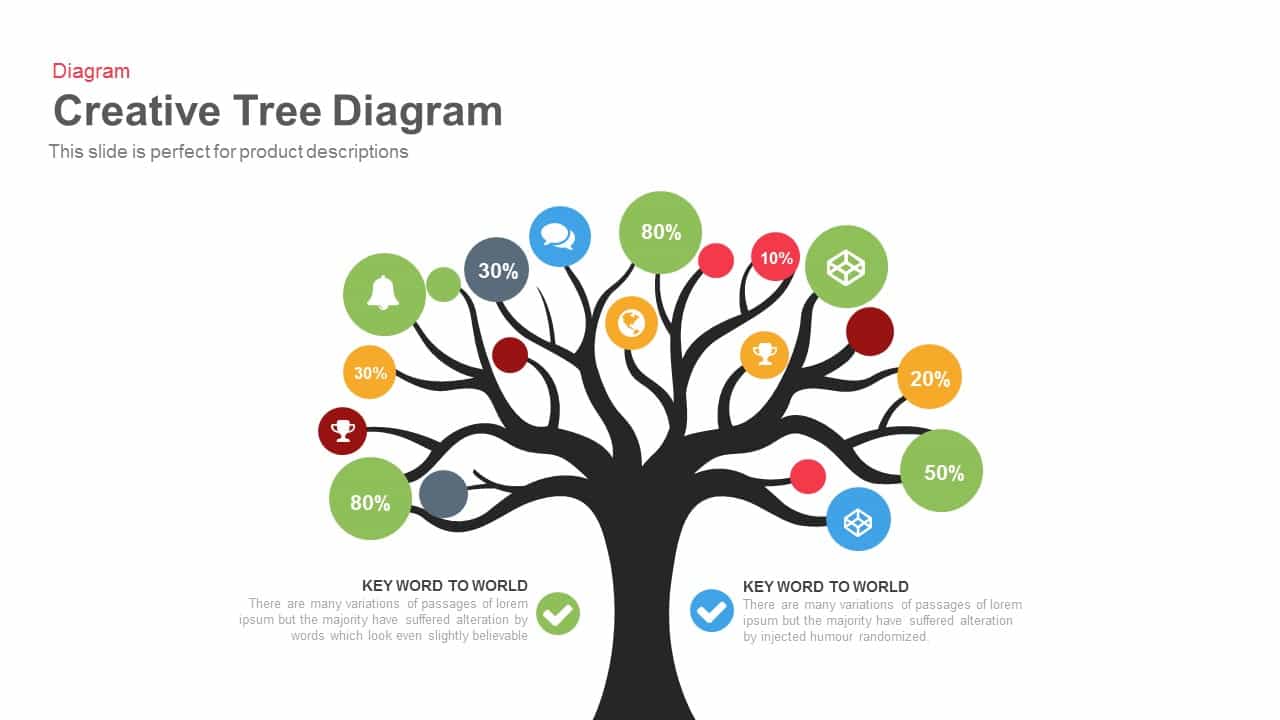
Tree Diagram Powerpoint Template and Keynote Presentation Slide
Diagrams
Premium
-
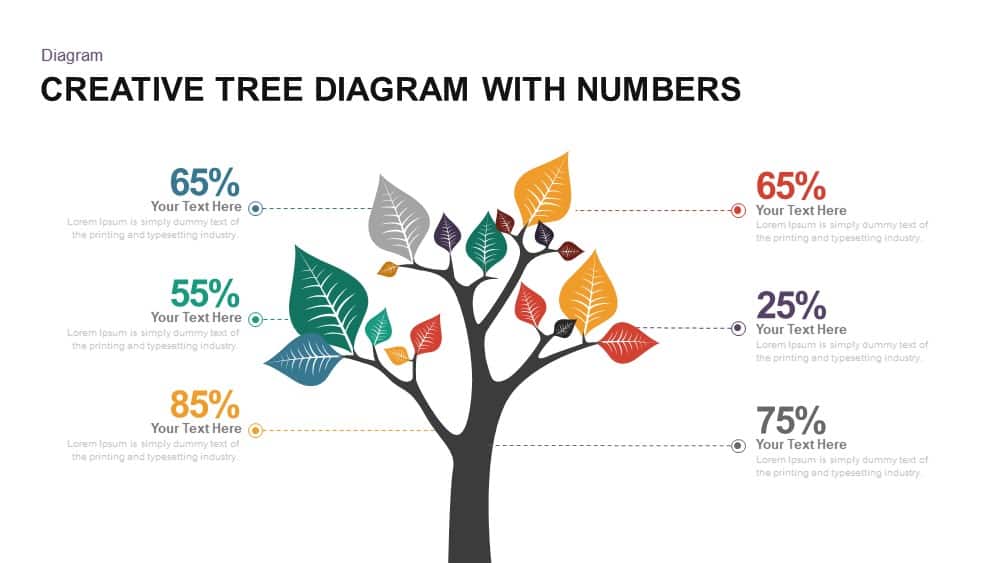
Creative Tree Diagram PowerPoint Template and Keynote with Numbers
Diagrams
Premium
-

Affinity Diagram PowerPoint Templates
Diagrams
Premium
-
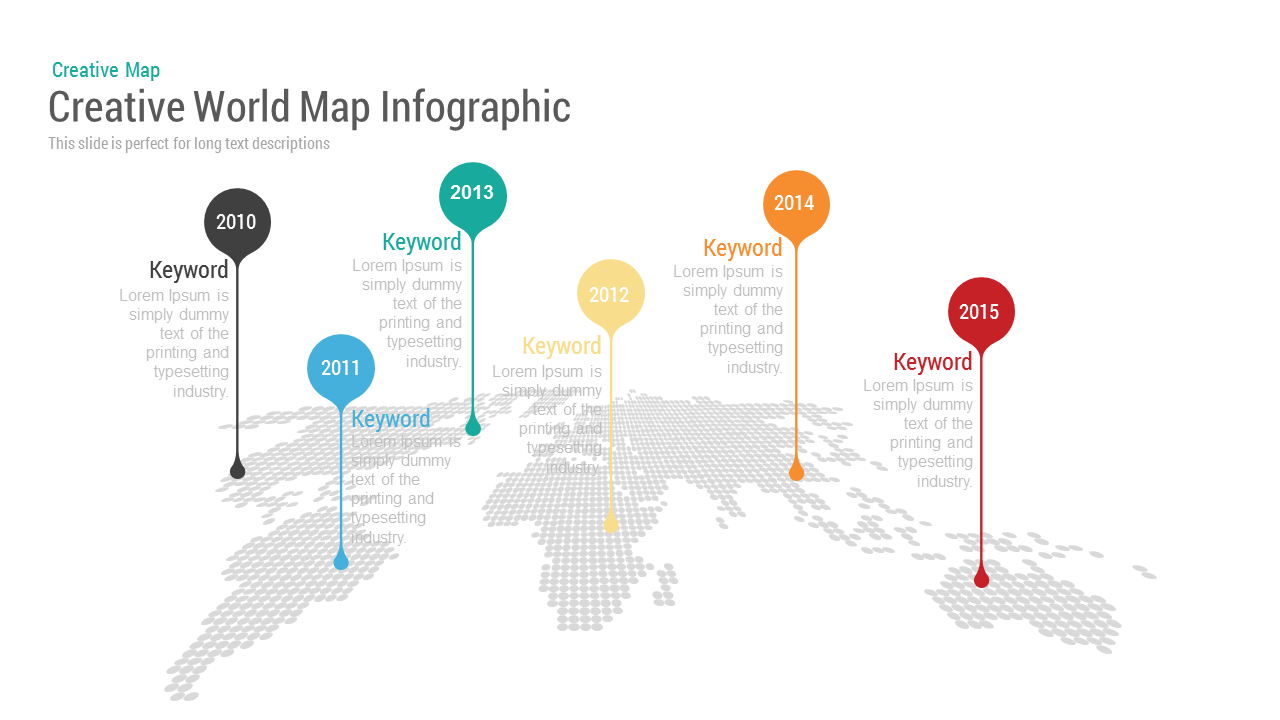
Creative World Map with Bubbles PowerPoint and Keynote Template
Diagrams
Premium
-
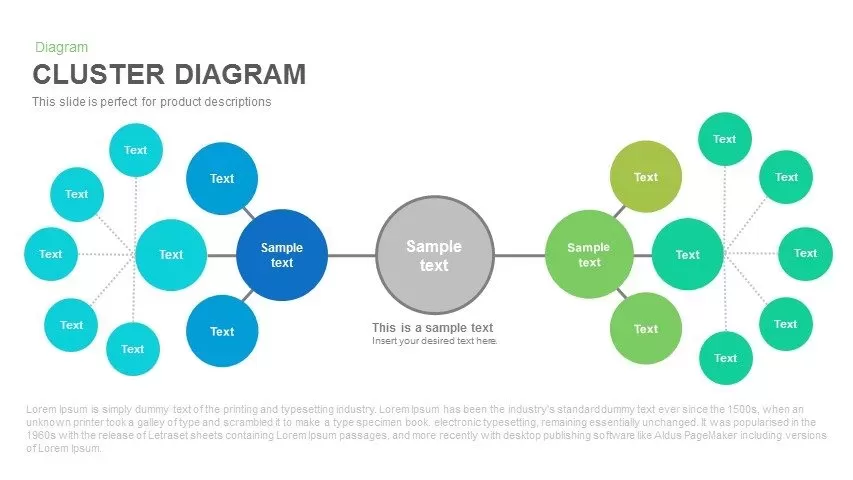
Cluster Diagram Template for PowerPoint and Keynote
Diagrams
Premium
-
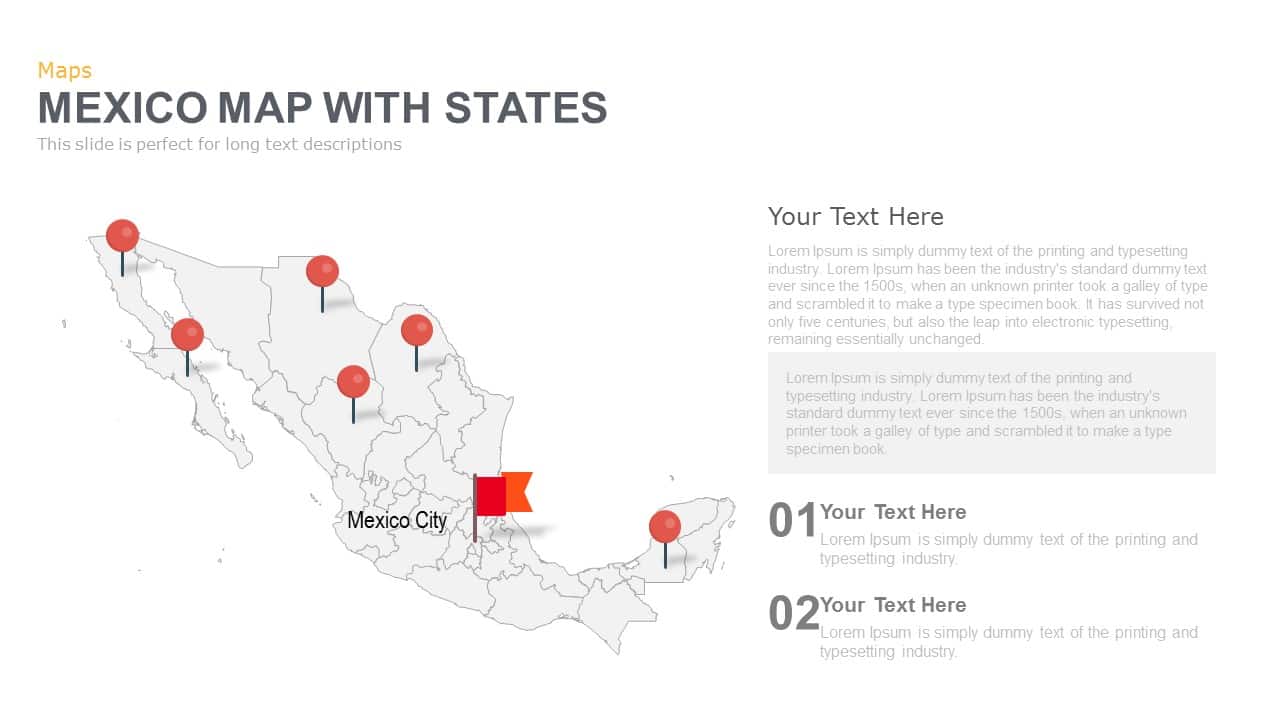
Mexico Map With States PowerPoint Template
Maps
Premium
-
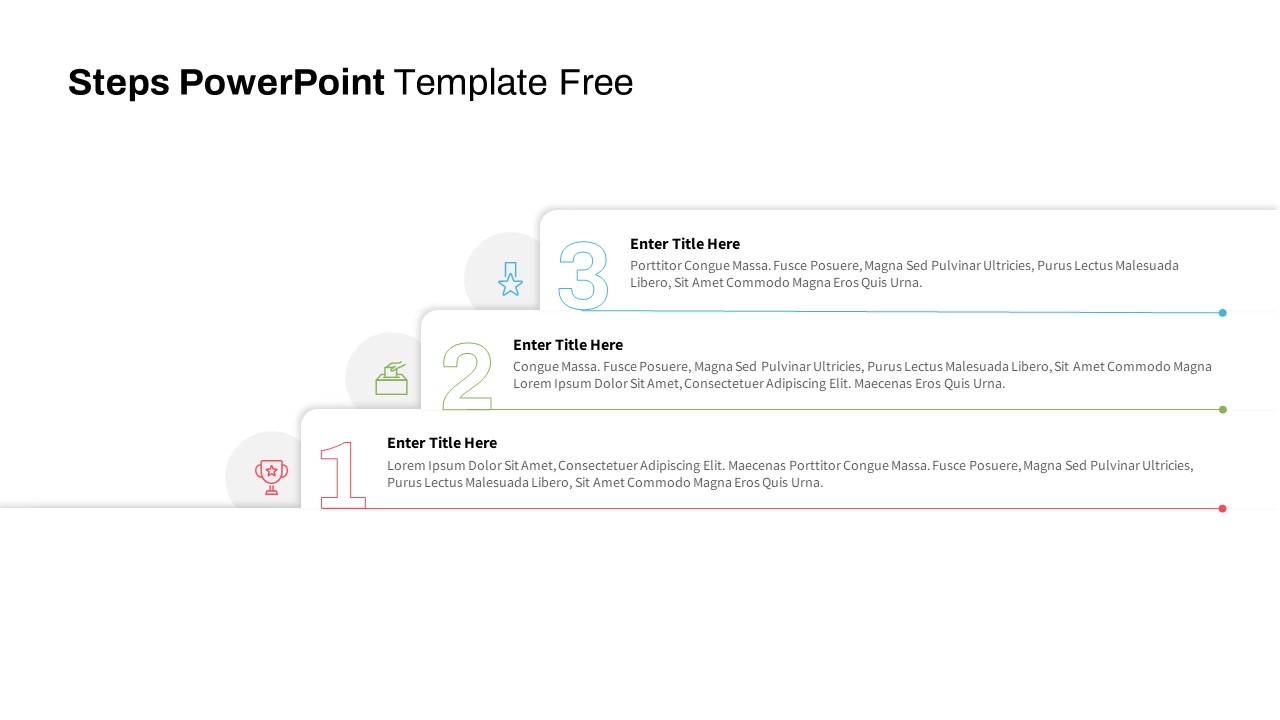
Steps PowerPoint Template Free
Free PowerPoint Templates
Free
-
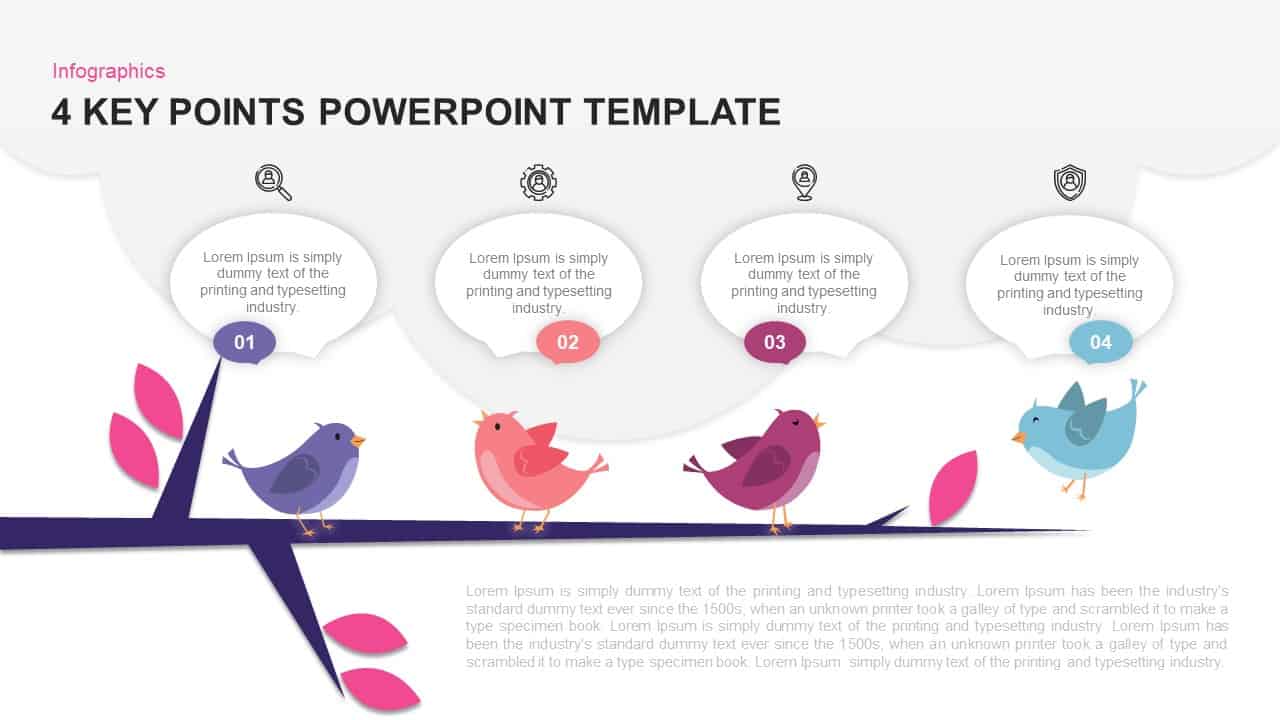
4 Key Points PowerPoint Template and Keynote Slide
Infographic
Premium
-
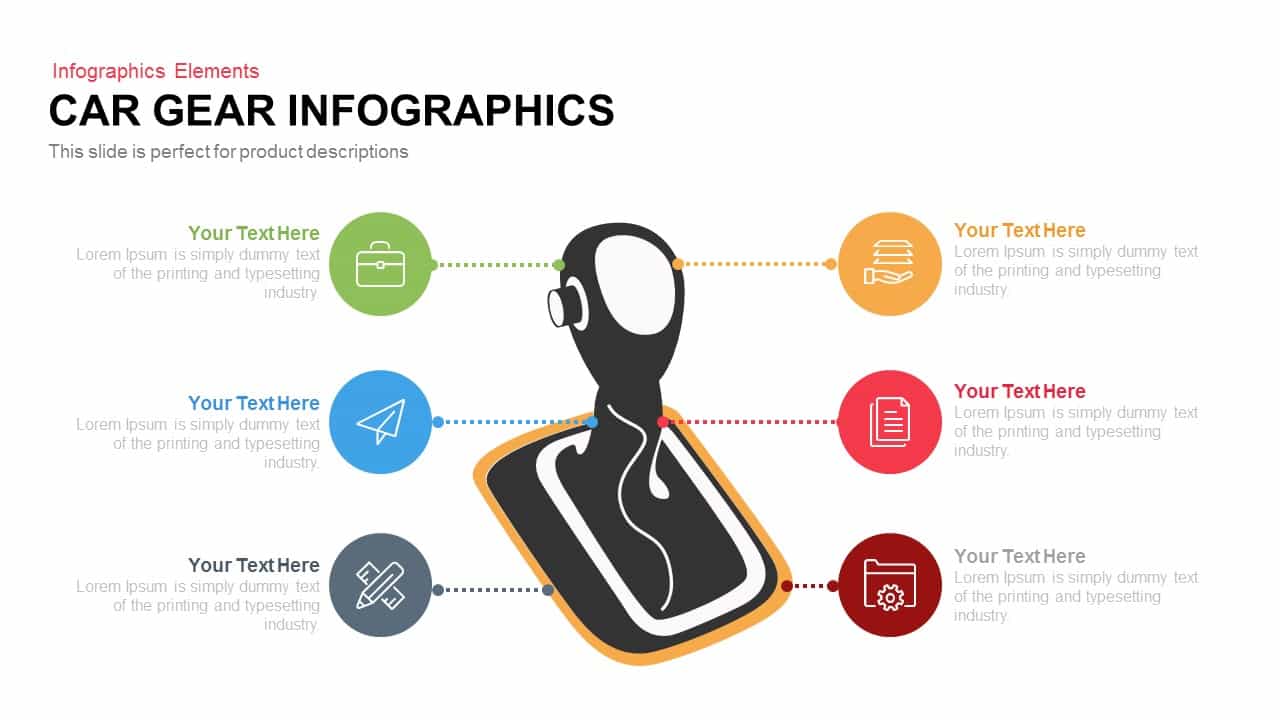
Car Gear Infographics PowerPoint Template and Keynote Slide
Business Models
Premium
-
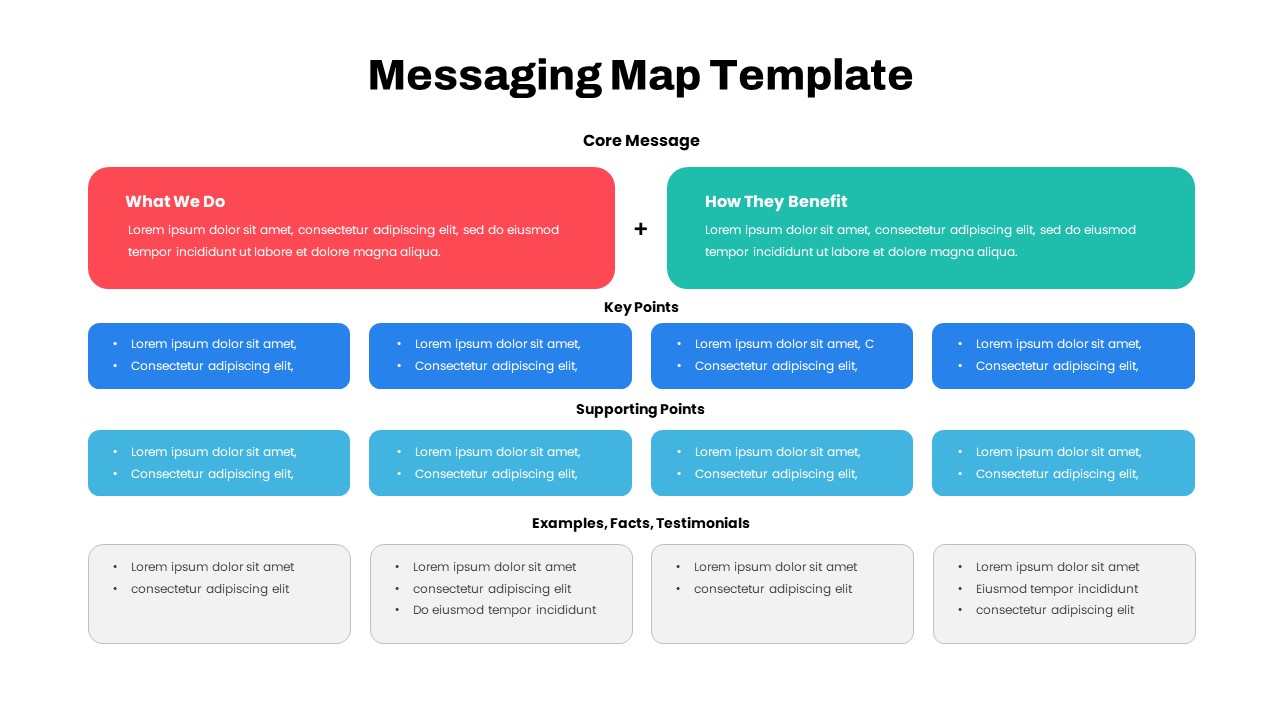
Messaging Map PowerPoint Template
Agenda
Premium
-
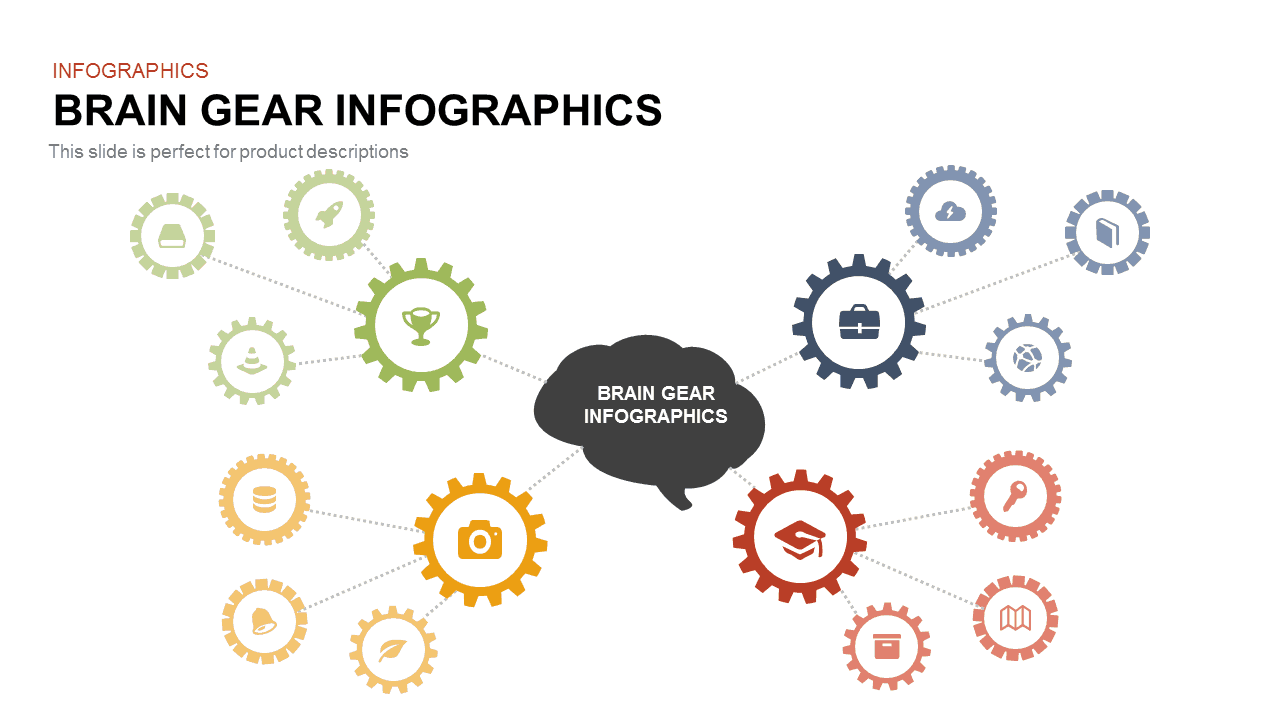
Brain Gear Infographics PowerPoint Template and Keynote Slide
Gear
Premium