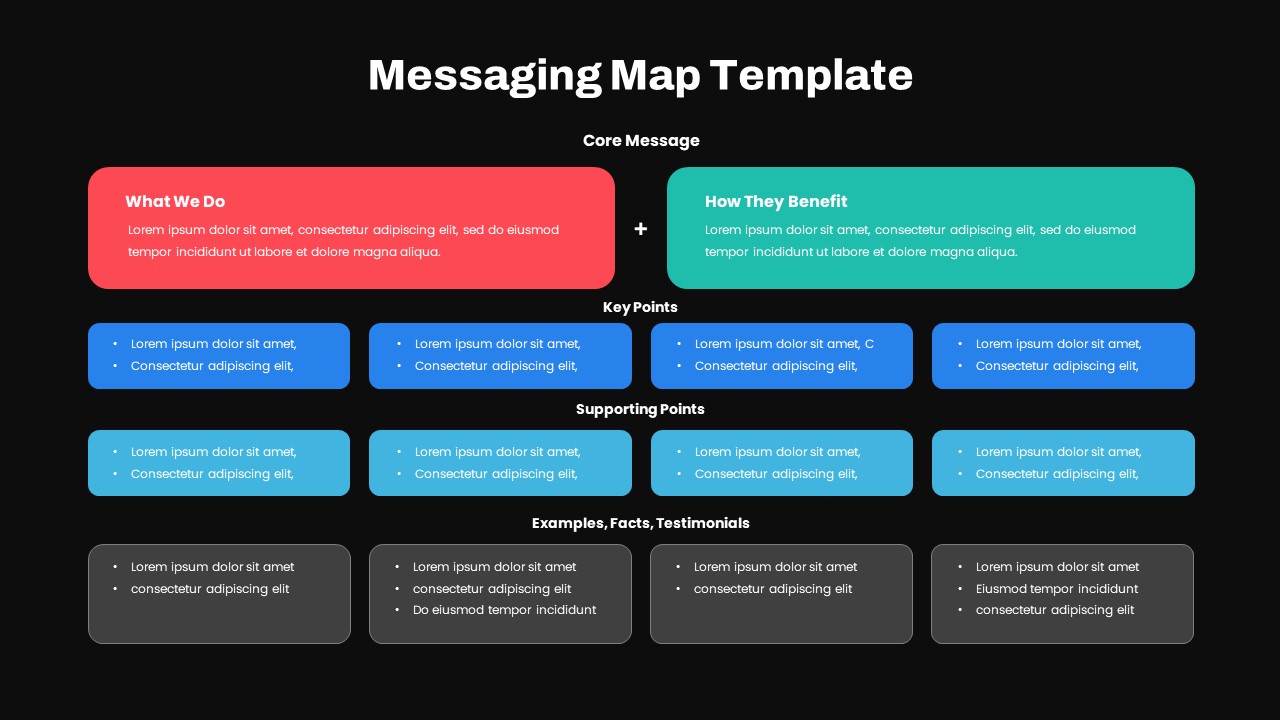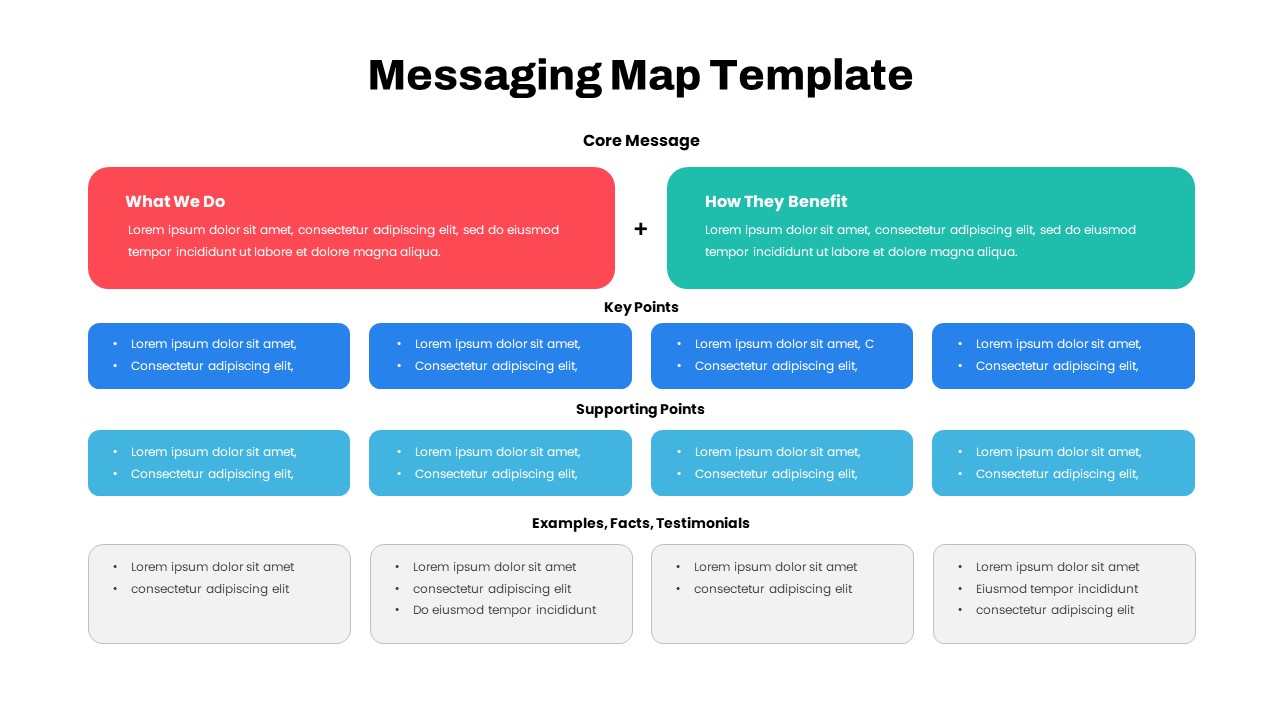
- Version
- Download 41
- File Size 0.00 KB
- File Count 1
- Create Date April 13, 2023
- Last Updated April 13, 2023
Messaging Map PowerPoint Template
Make a notable presentation with our Messaging Map PowerPoint Template. This illustrates a general model for presenting messages with discussion points. The messaging template contains a total of fourteen boxes to insert your messages. The first two big columns enable you to show what we do and how they benefit. Then you can discuss a key point with the dark blue boxes and present supporting points with the light blue columns. Finally, the greyed columns allow you to print examples, facts, and testimonials. This powerpoint template best shows the brainstorming results that have already been discussed. The messaging map template for PowerPoint presentations is multifunctional so that you can create PowerPoint roadmaps and project updates in the layout.
The messaging map PPT template emphasizes different discussion points in a meeting. The generic design in black and white PPT background lets you alter its features. The presents can create a project status, product roadmap, and business agenda presentation using the messaging map template. It guides how the company should create all future external communication before a product launch or rebrand. It includes headlines, key points, and supporting details that discuss the benefits of your product. Use messaging map PowerPoint template for product discussions.
Attached Files
| File |
|---|
| https://premiumdownloads.s3.amazonaws.com/SB03475-Messaging Map PowerPoint Template.ZIP |
Login to download this file
Add to favorites
Add to collection
-
Item ID
SB03475 -
Rating
0.0
(0 reviews)
Related Templates
-
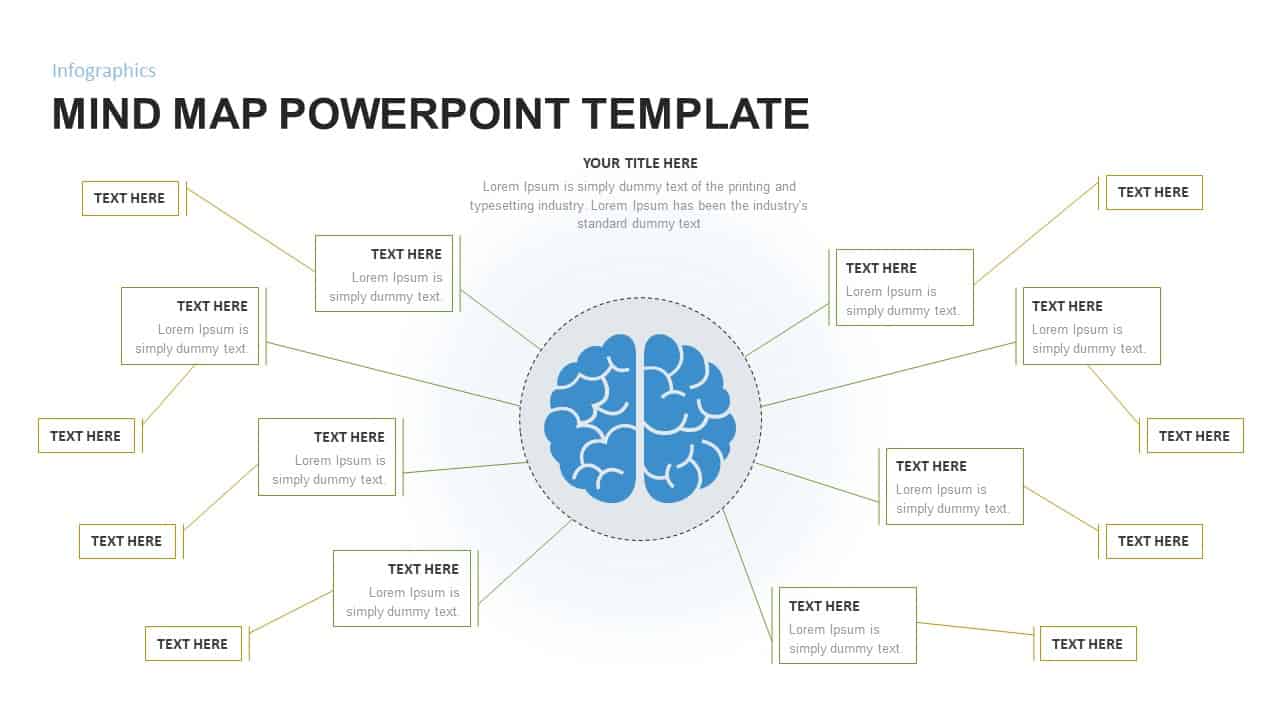
Creative Mind map PowerPoint Template
Mind Map PowerPoint Template
Premium
-
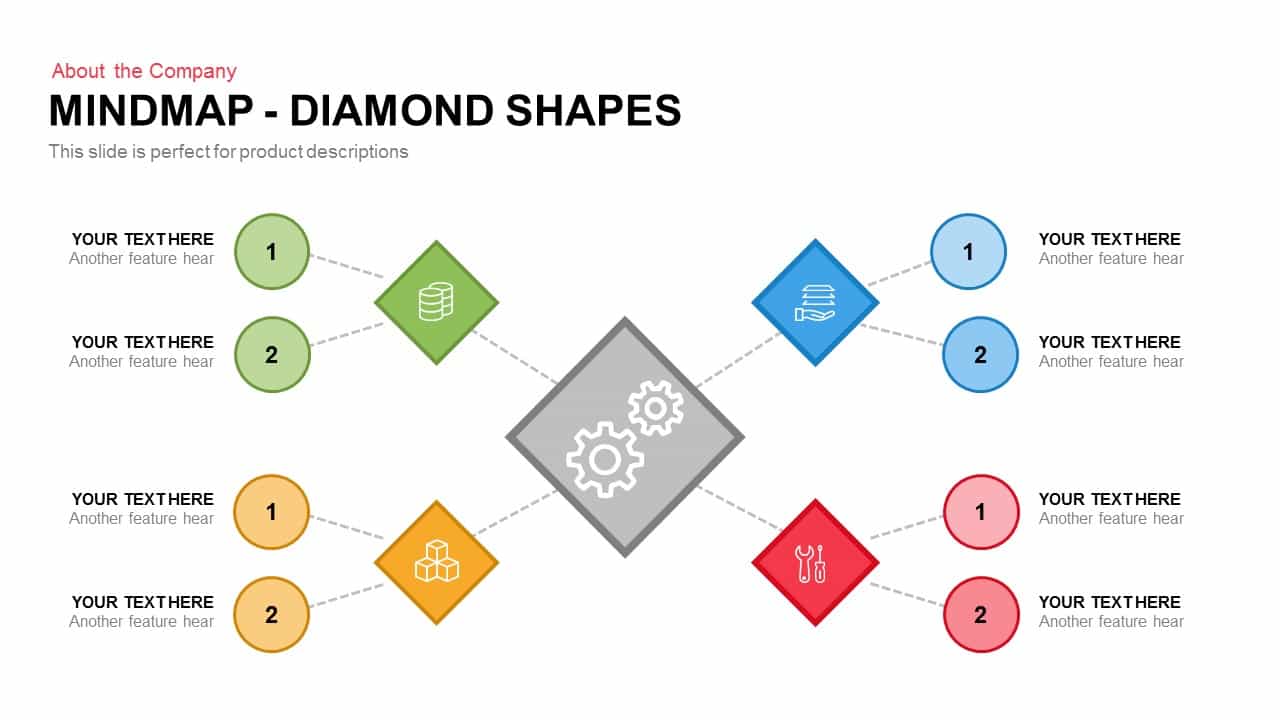
Mind map PowerPoint Template and Keynote Slide in Diamond Shape
Business Models
Premium
-
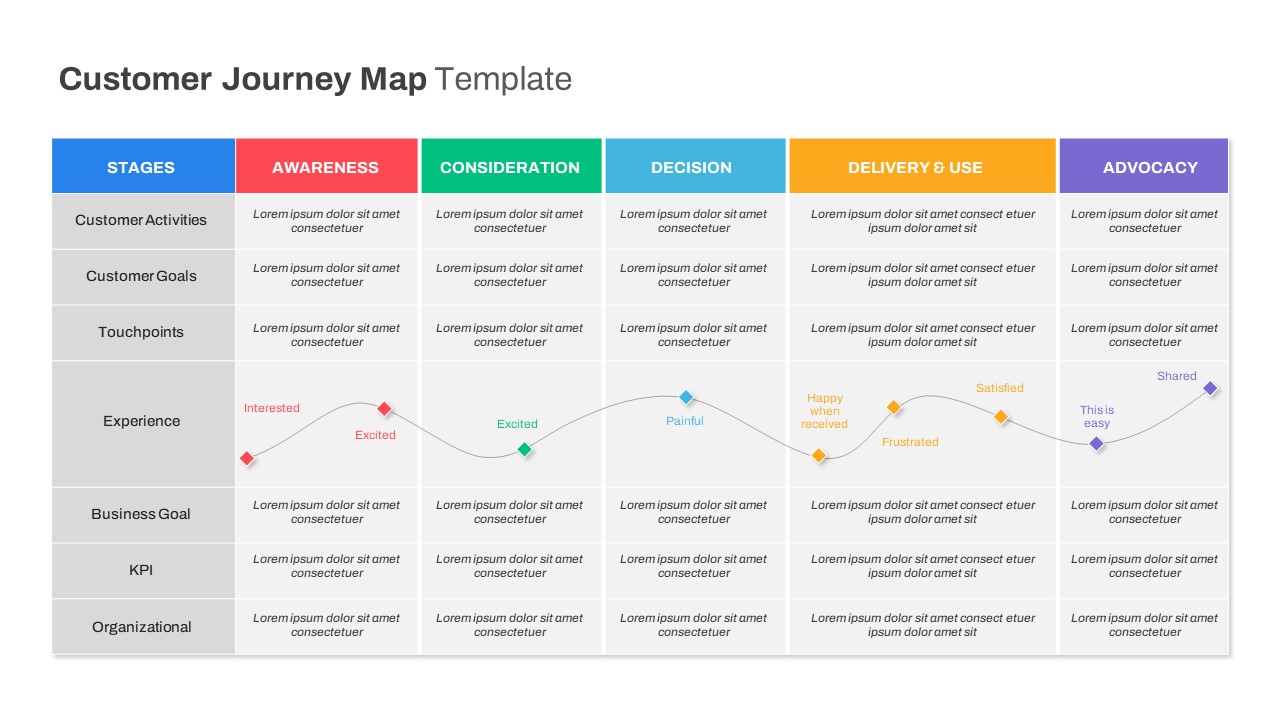
Customer Journey Map PowerPoint Templates
PowerPoint Templates
Premium
-
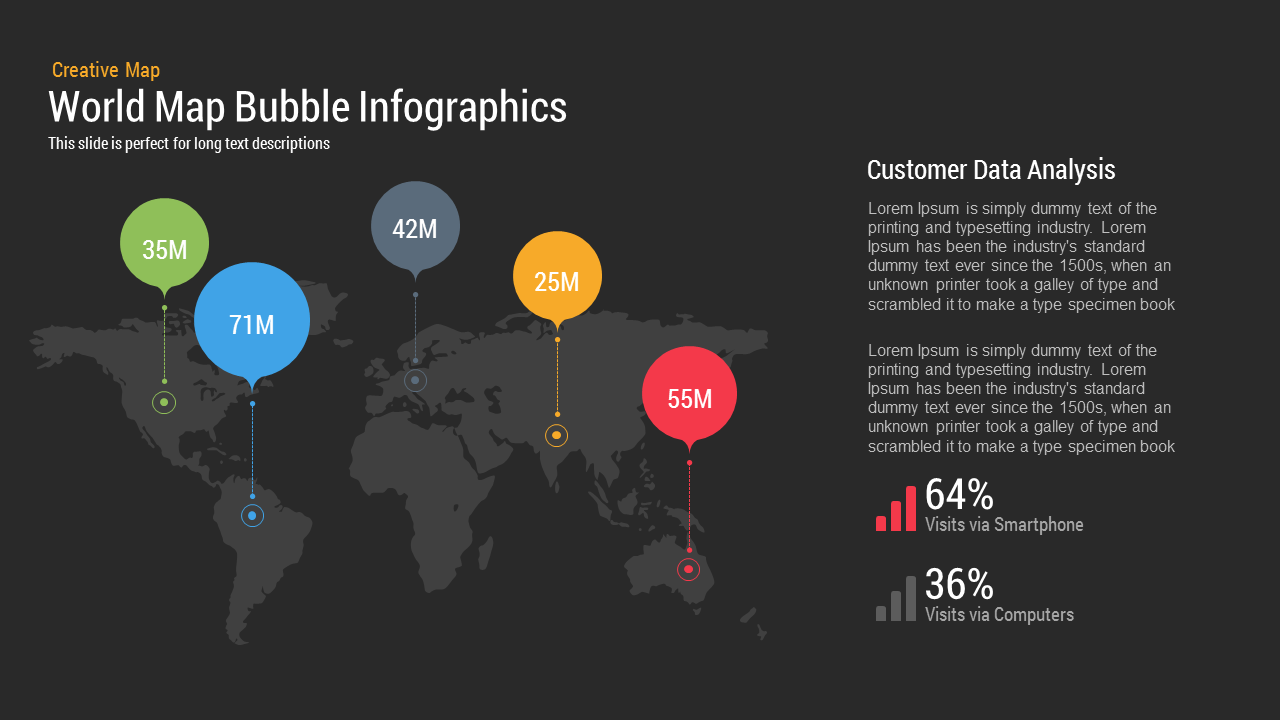
World Map Bubble Infographics PPT Template
Diagrams
Premium
-
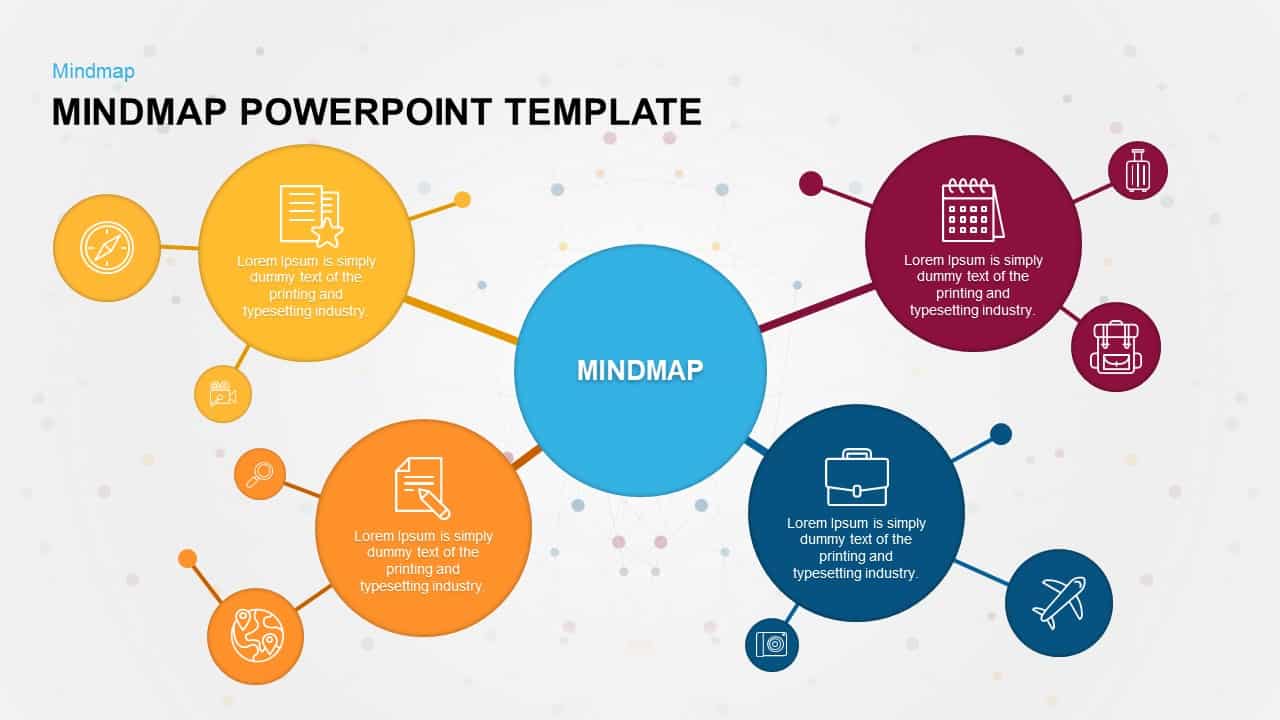
Mind Map PowerPoint Template and Keynote Slide
Diagrams
Premium
-
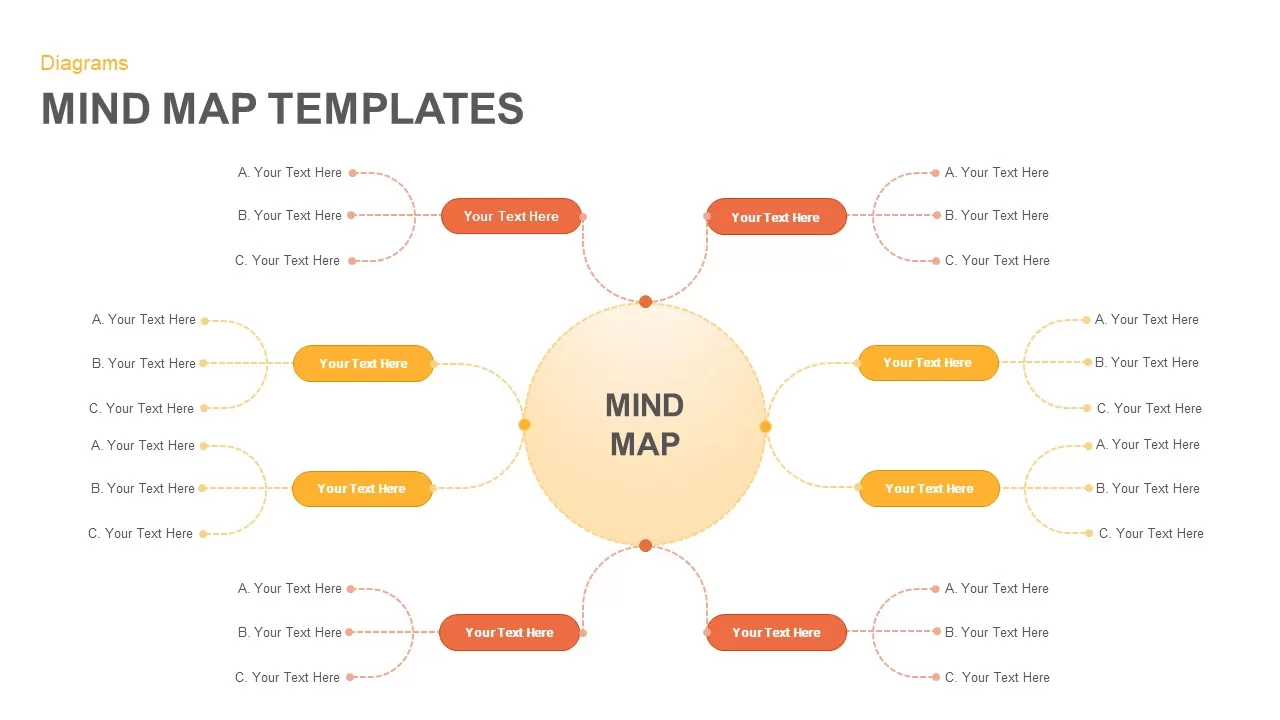
Mind Map Template for PowerPoint Presentation
Mind Map PowerPoint Template
Premium
-
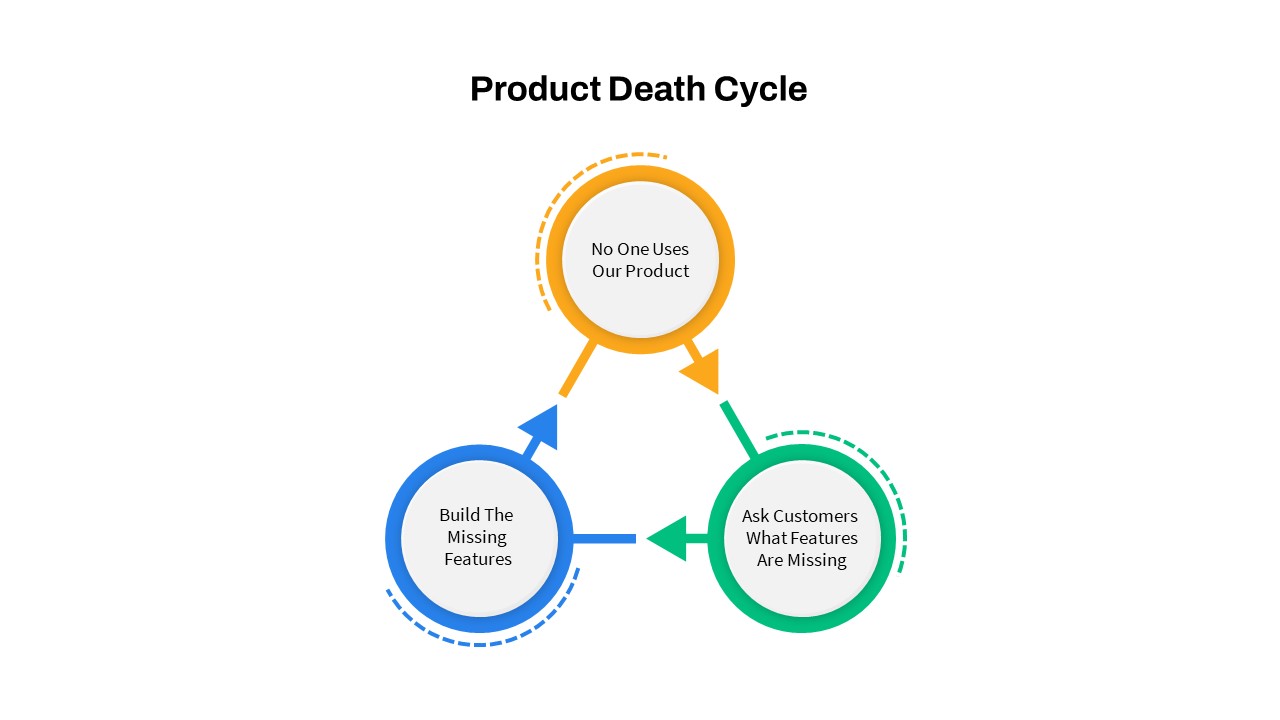
Product Death Cycle PowerPoint Template
PowerPoint Templates
Premium
-

Project Management Presentation Template
PowerPoint Business Templates
Premium
-

PowerPoint Map of Germany
Maps
Premium
-
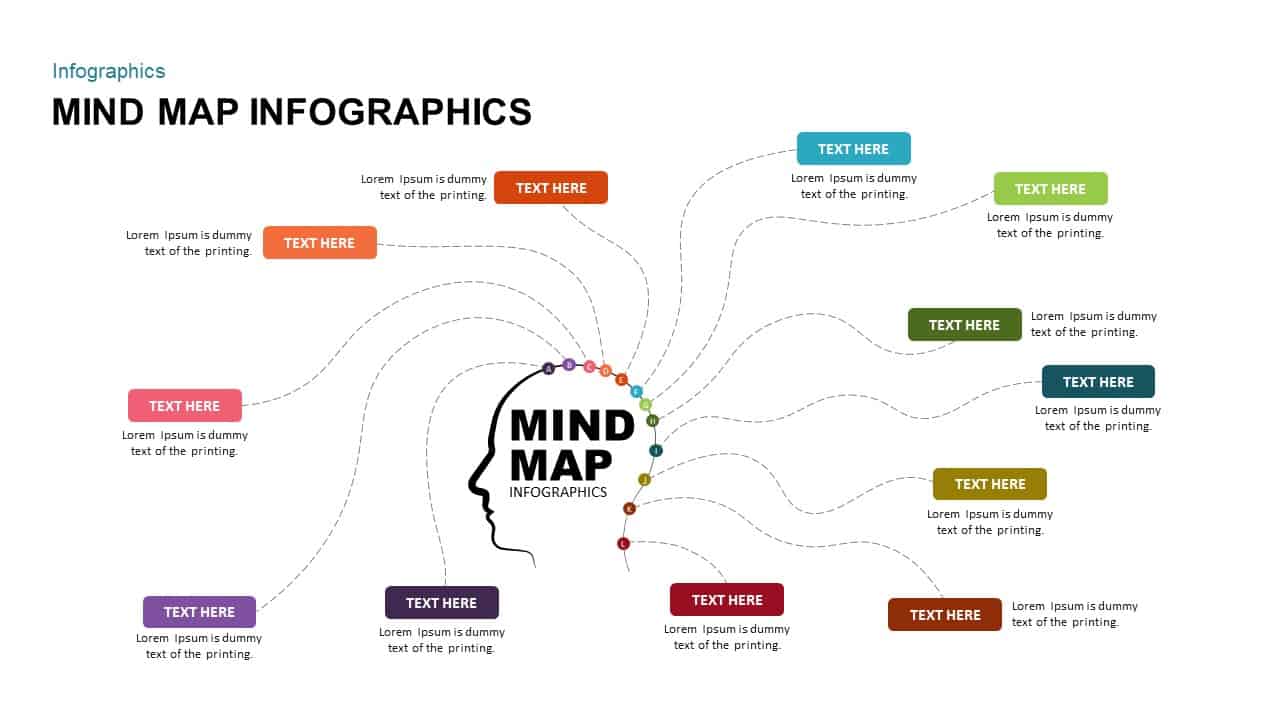
Mind Map Infographic Template
Mind Map PowerPoint Template
Premium
-

Free Project Charter PowerPoint Template
Free PowerPoint Templates
Free
-
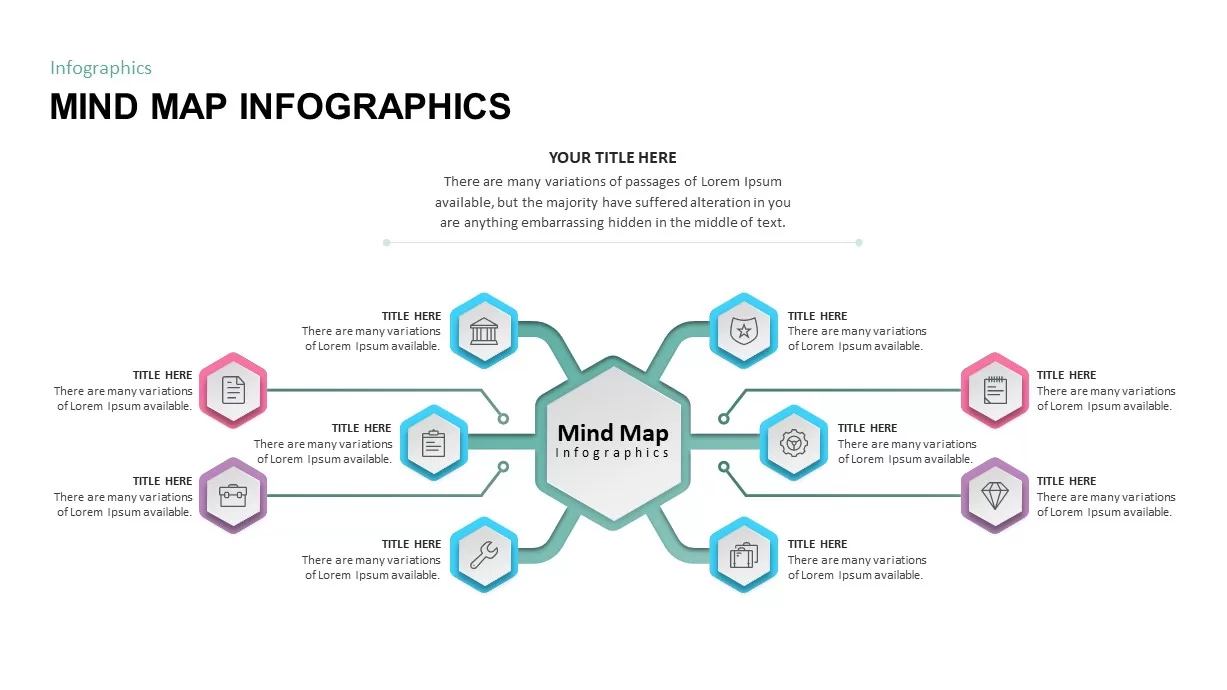
Mind Map Infographic PowerPoint Template
Mind Map PowerPoint Template
Premium
-
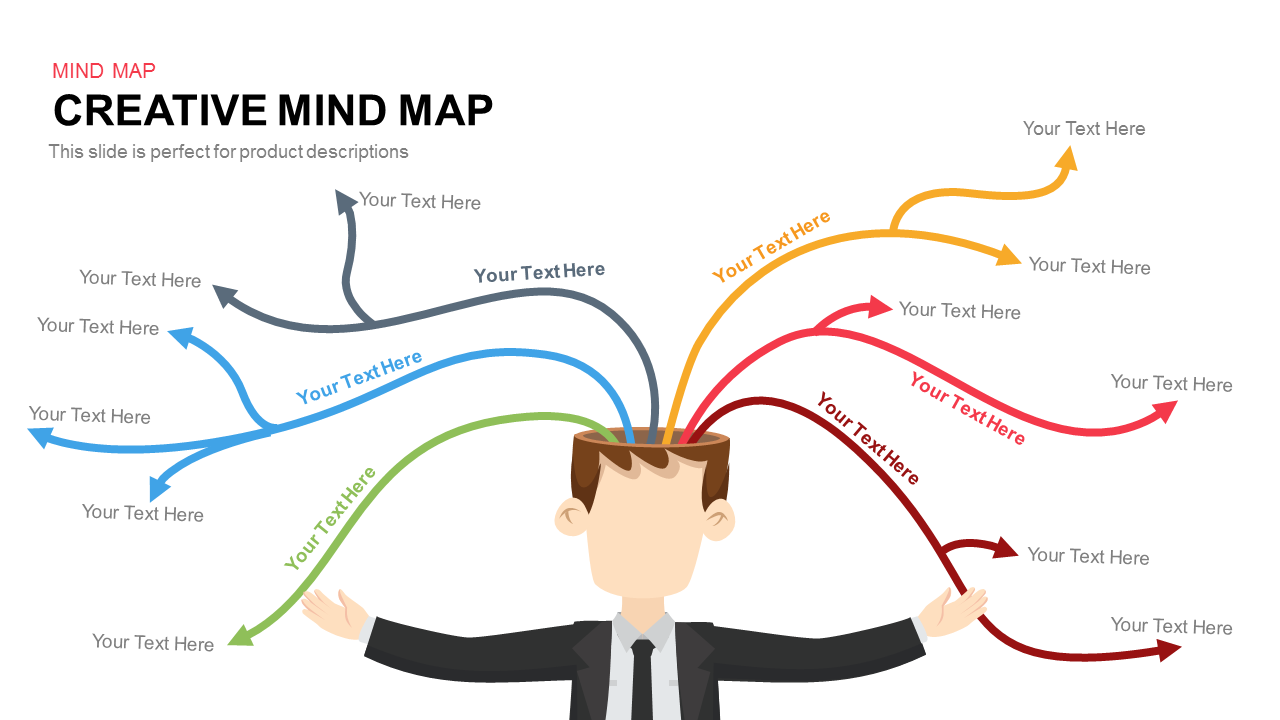
Creative Mind Map Template for PowerPoint and Keynote
Diagrams
Premium
-
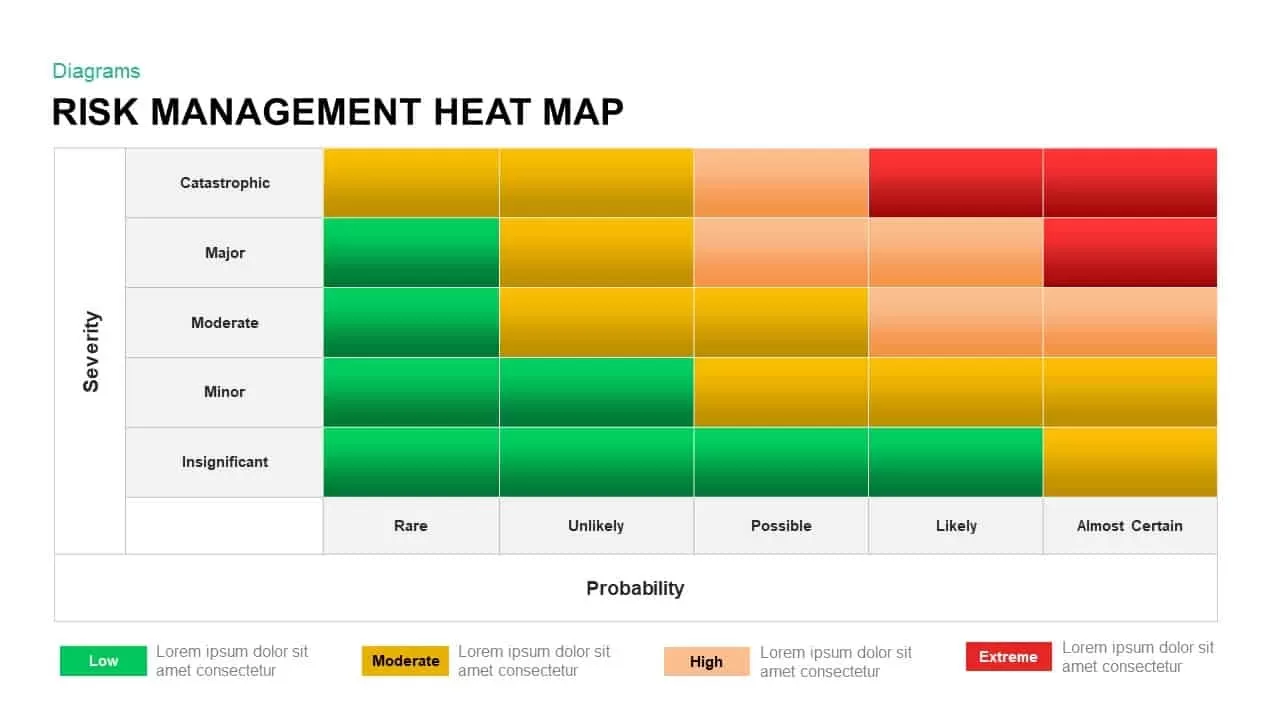
Risk Management Heat Map Template for PowerPoint And Keynote
Diagrams
Premium
-
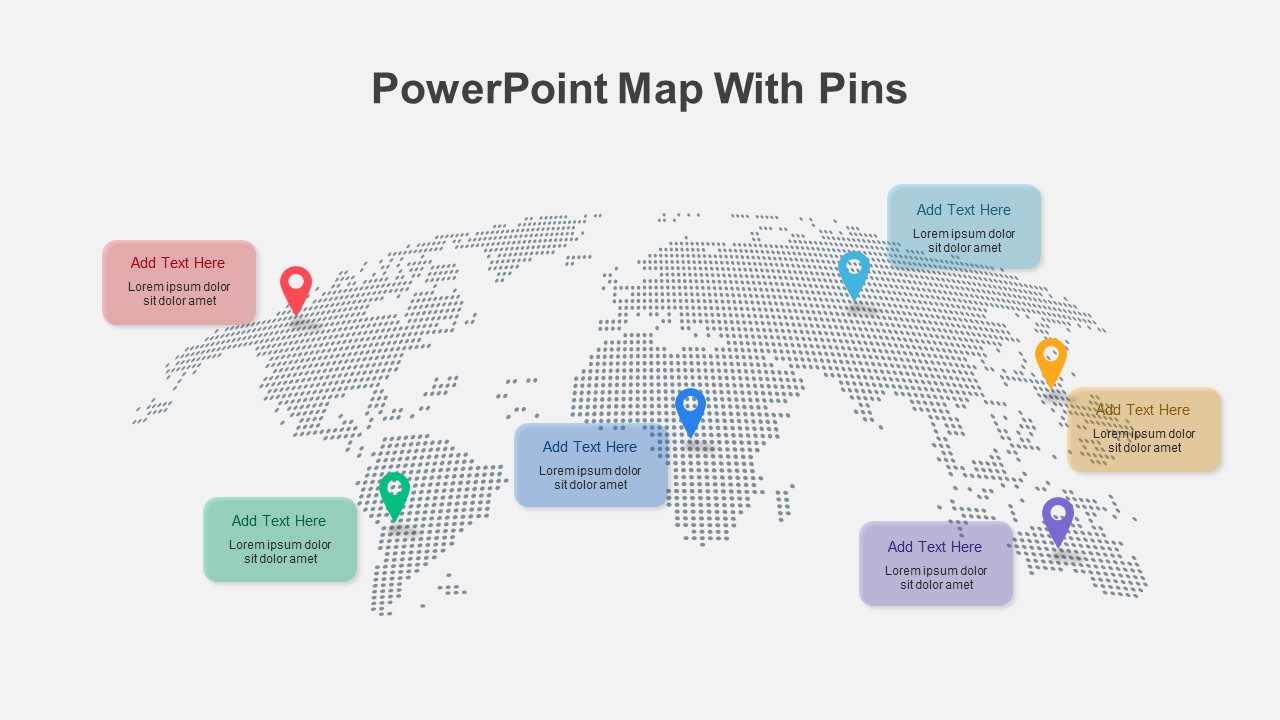
PowerPoint Map with Pins
PowerPoint Templates
Premium
-

Project Roadmap PowerPoint Template
PowerPoint Templates
Premium
-

Agile Project Roadmap PowerPoint Template
PowerPoint Templates
Premium
-

Product Management PowerPoint Template
PowerPoint Templates
Premium
-
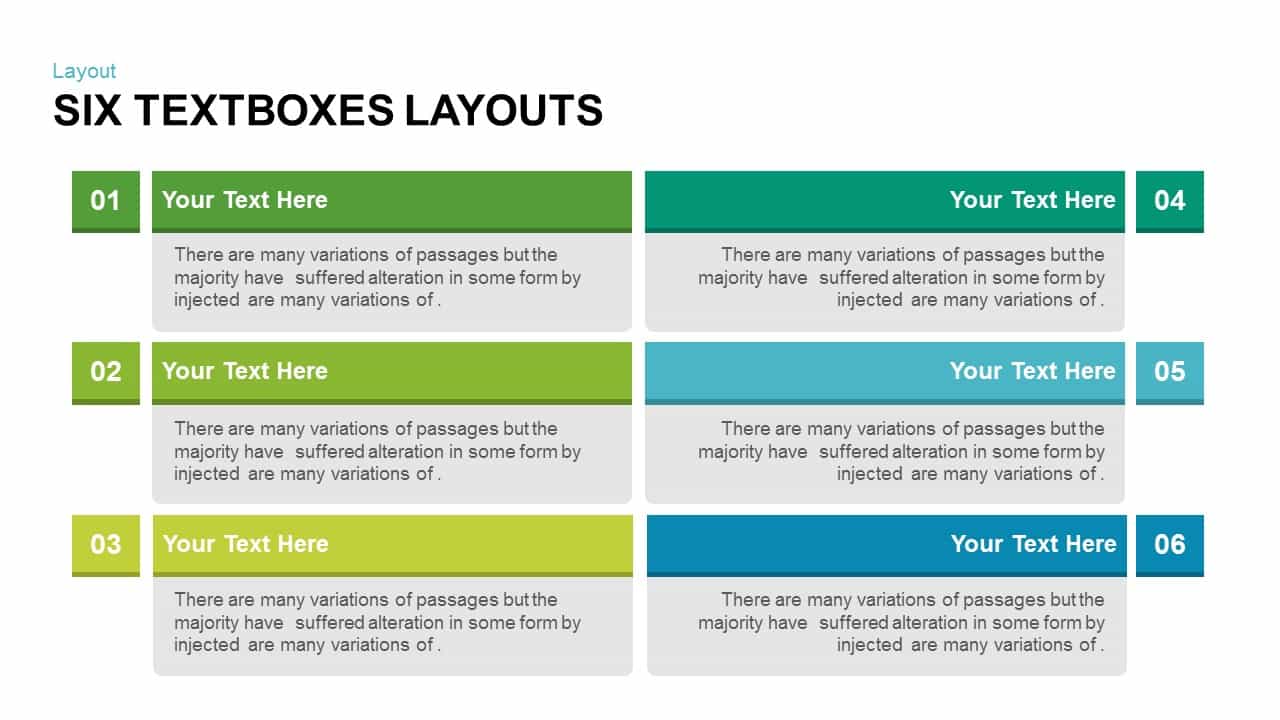
Text Boxes Layouts Template for PowerPoint & Keynote
PowerPoint Templates
Premium
-
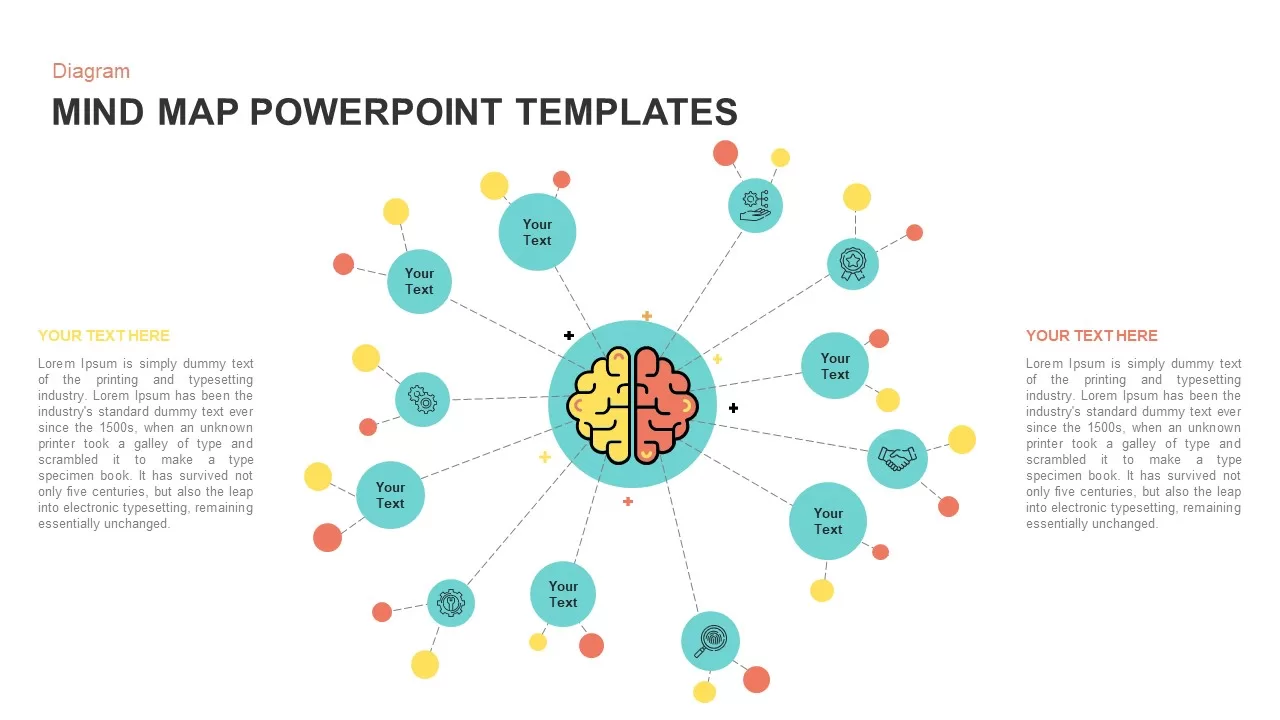
Mind Map PowerPoint Presentation Template
Mind Map PowerPoint Template
Premium
-
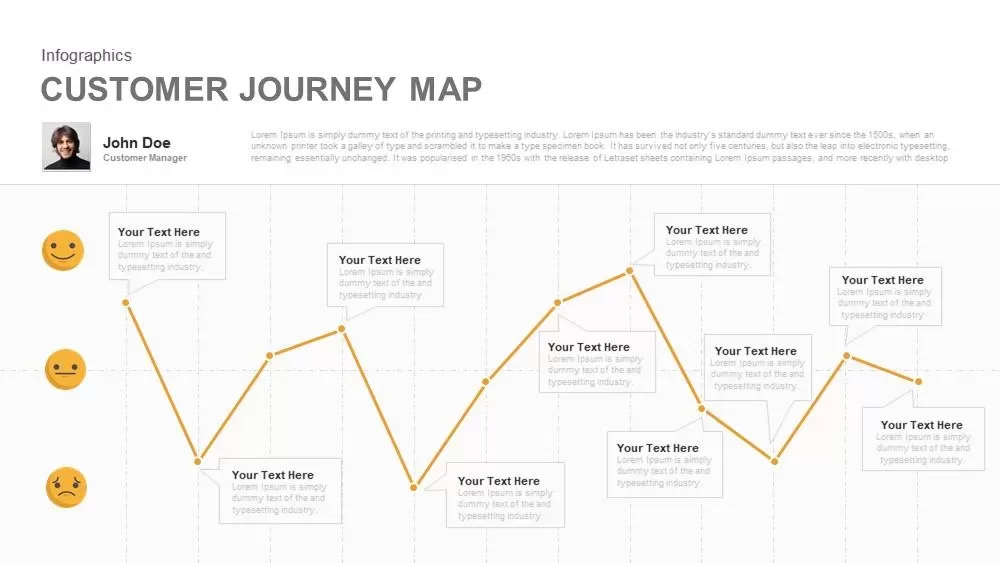
Customer Journey Map Template for PowerPoint and Keynote
Business Models
Premium
-
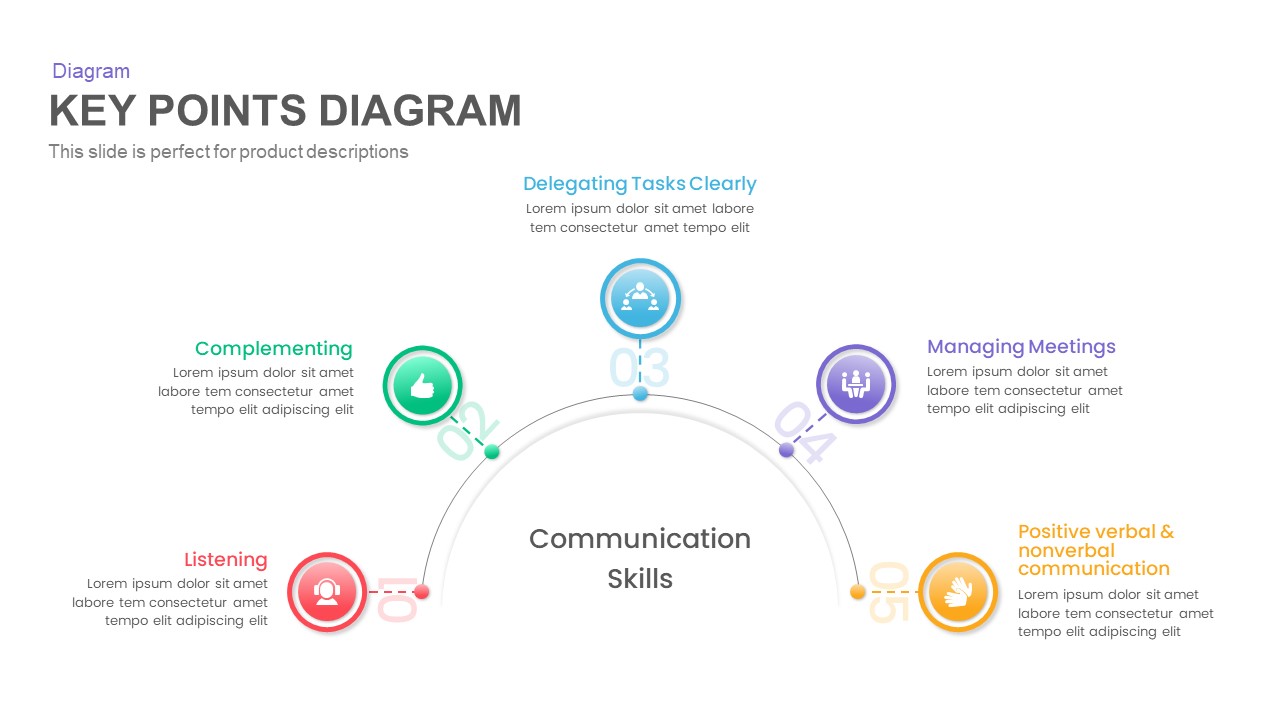
Key Points PowerPoint Presentation Diagram and Keynote Template
Circular Diagrams
Premium
-
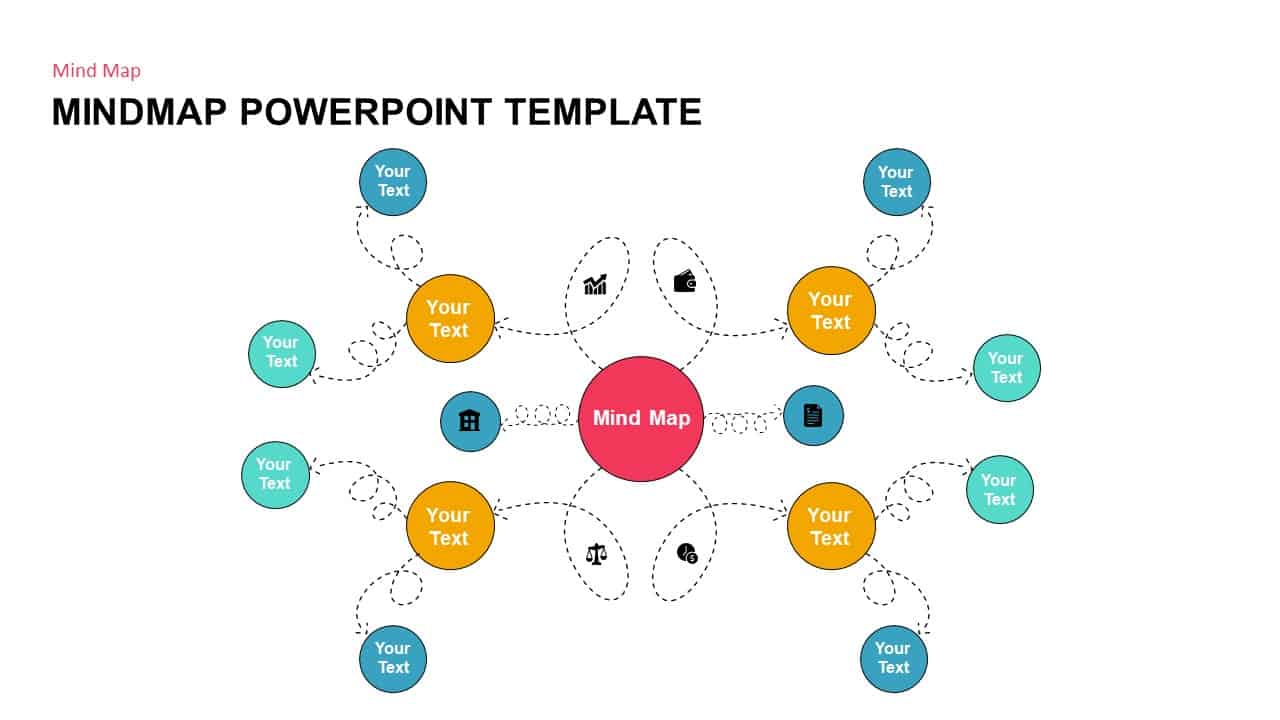
Mind Map PowerPoint Template PPT
Mind Map PowerPoint Template
Premium
-
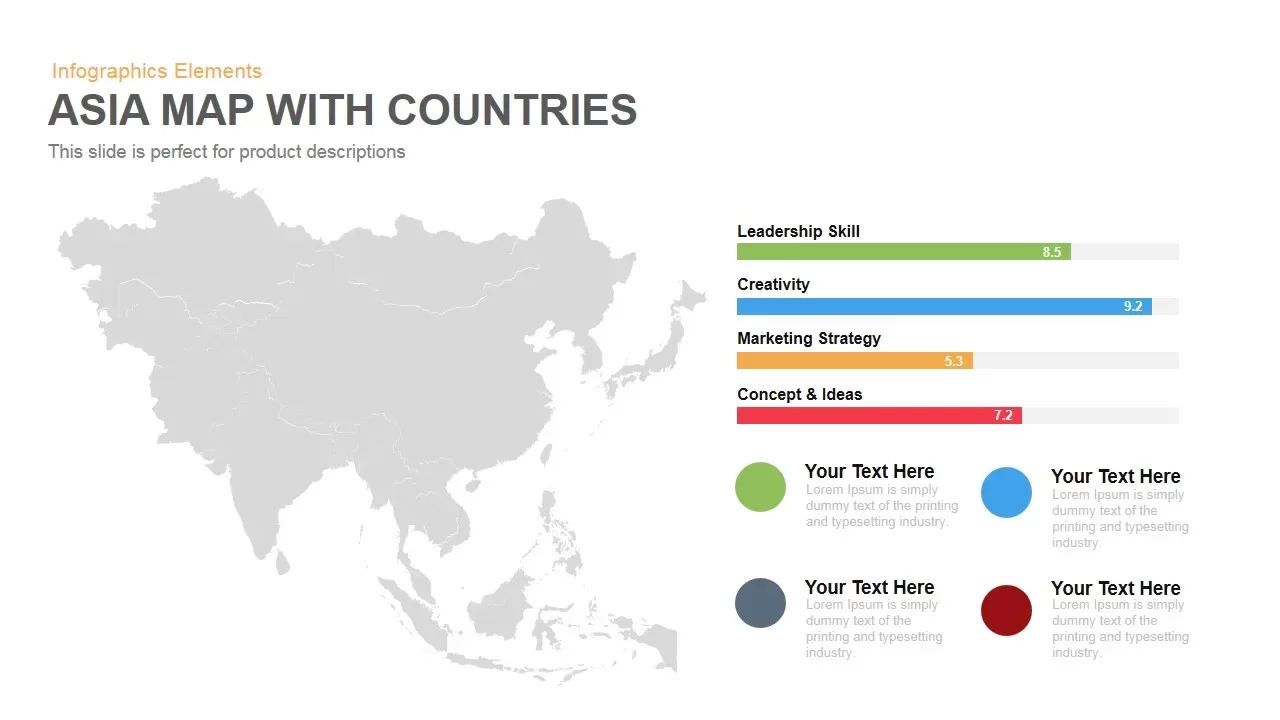
Asia Map PowerPoint Template and Keynote with Countries
Maps
Premium
-
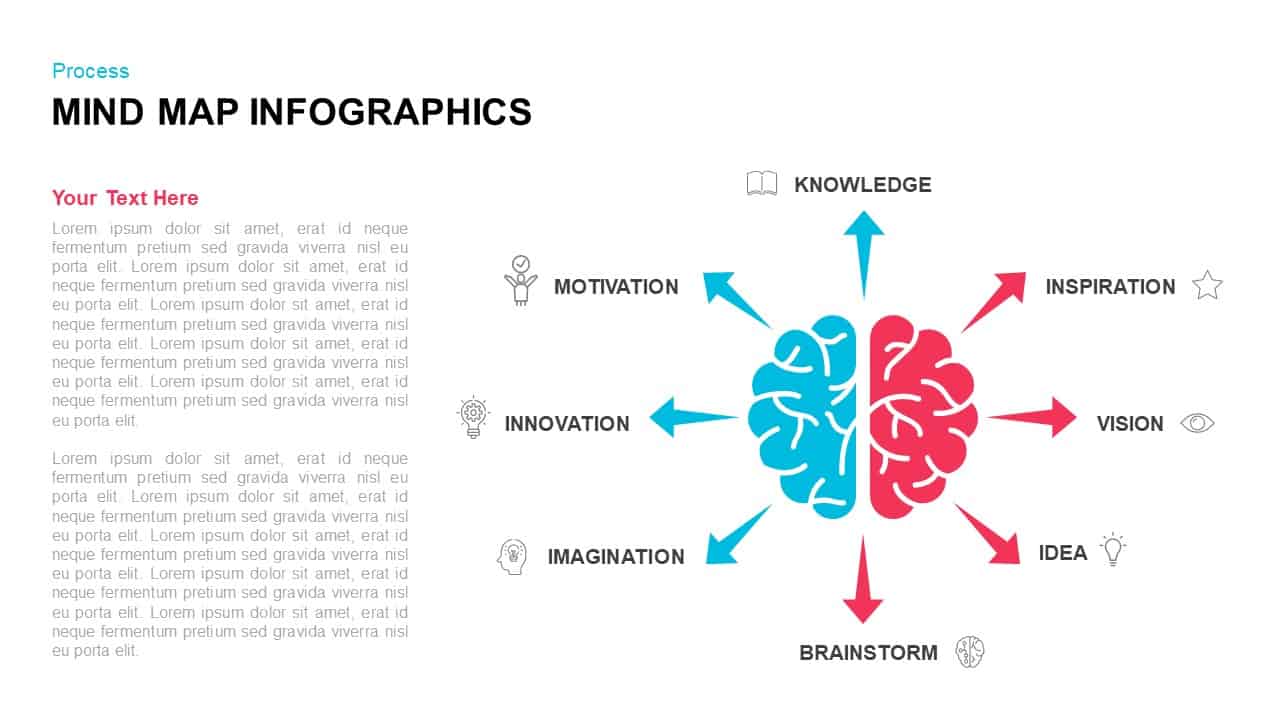
Mind Map Infographics Template for PowerPoint & Keynote
Mind Map PowerPoint Template
Premium
-
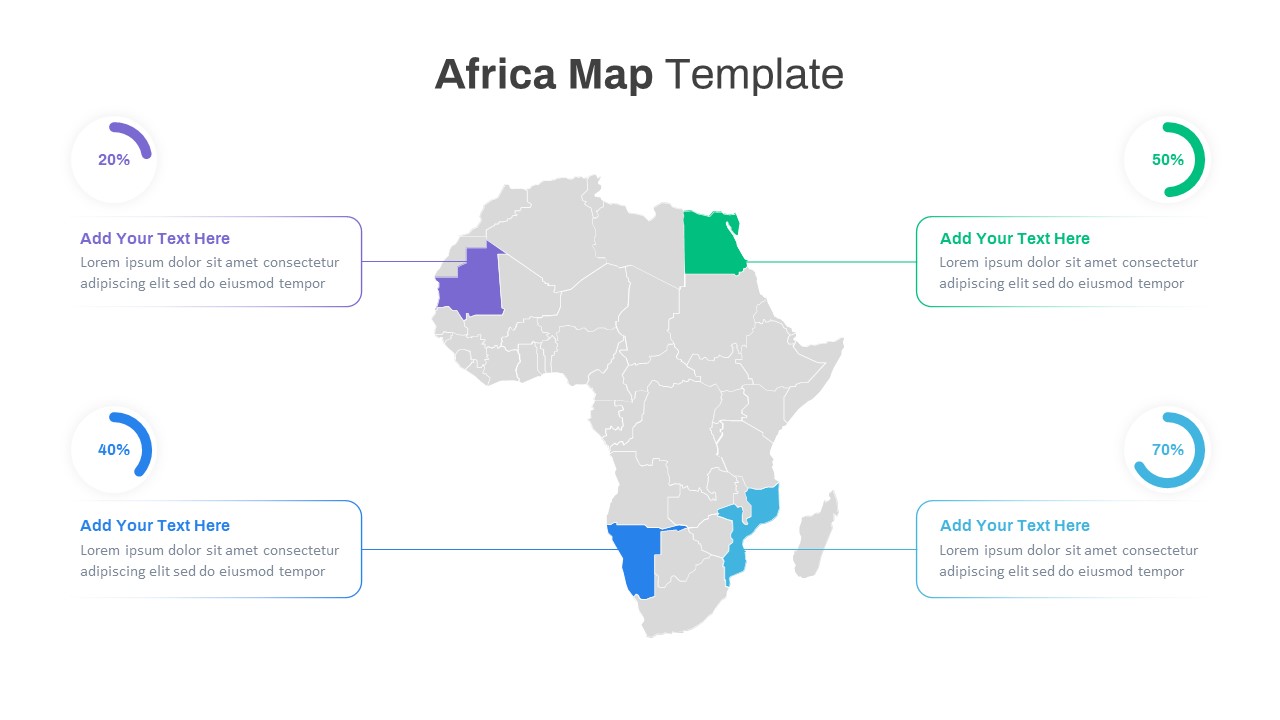
Africa Map PowerPoint Template
Maps
Premium
-
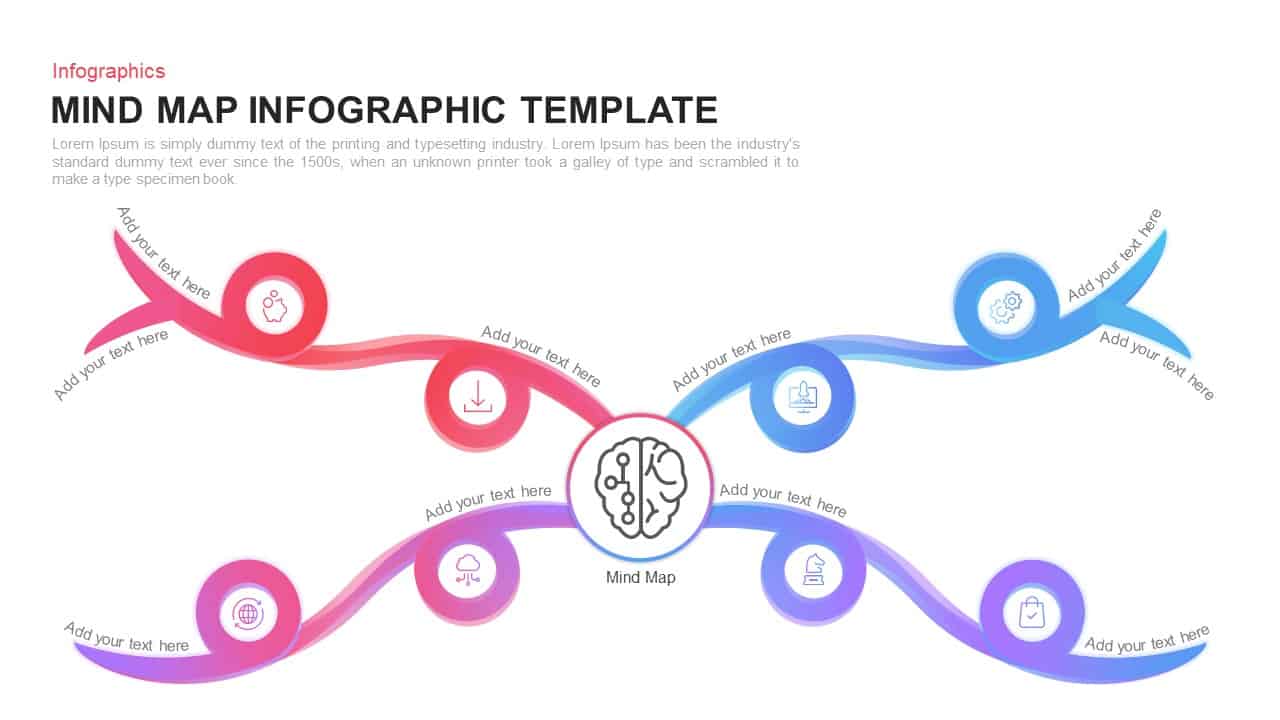
Mind Map Template for PowerPoint and Keynote
Infographic
Premium
-
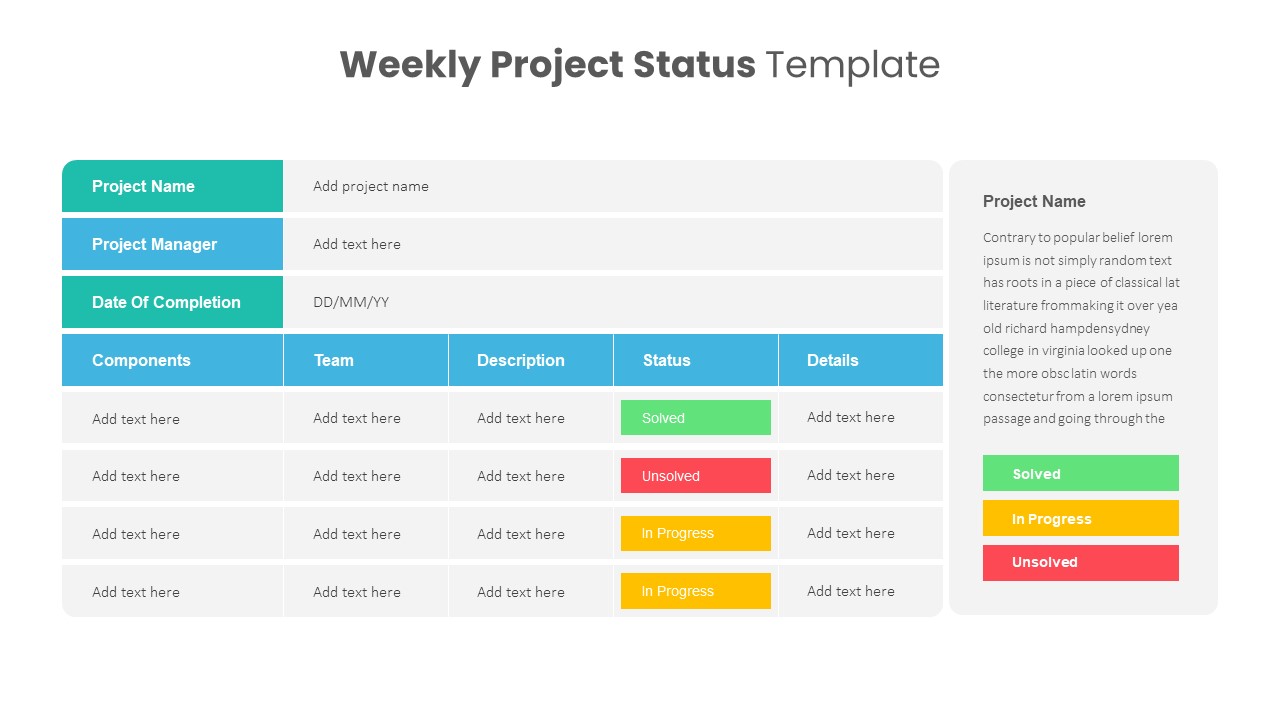
Weekly Project Status Template
PowerPoint Templates
Premium
-

Project Status Report PowerPoint Template Free
PowerPoint Templates
Free
-

Project Charter Template
Text and Table
Premium
-
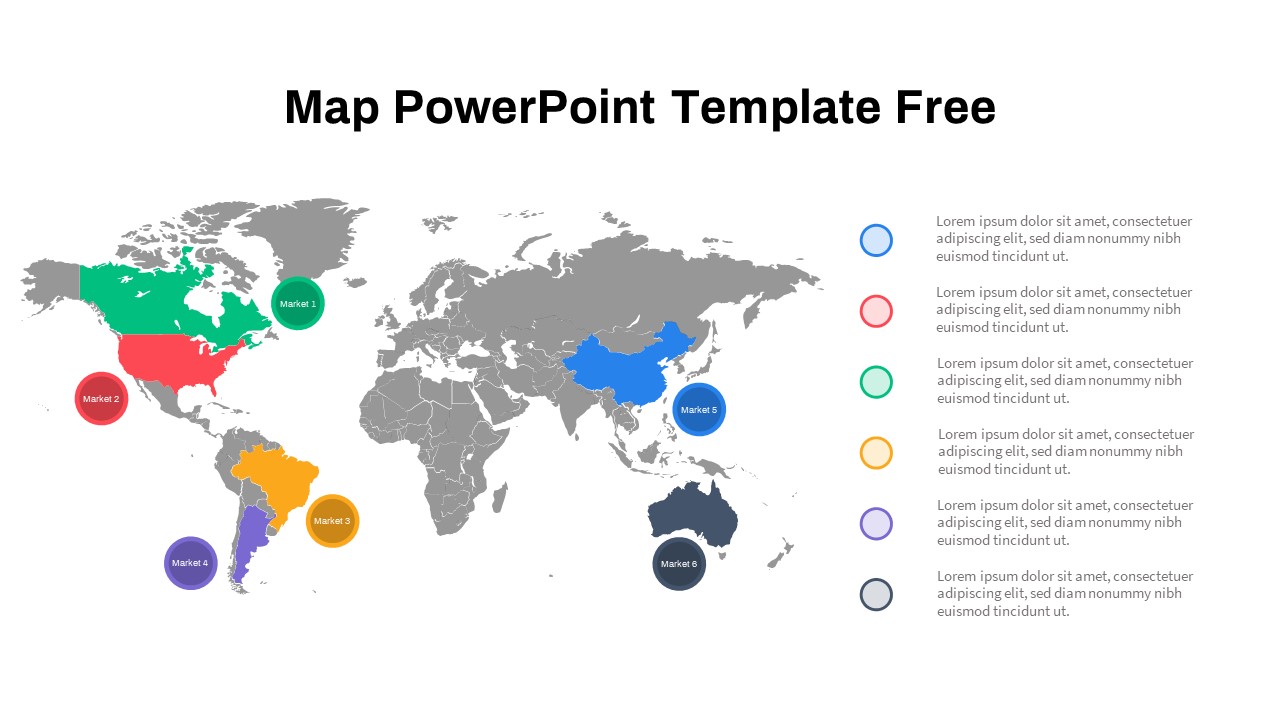
World Map PowerPoint Template Free
Maps
Free
-
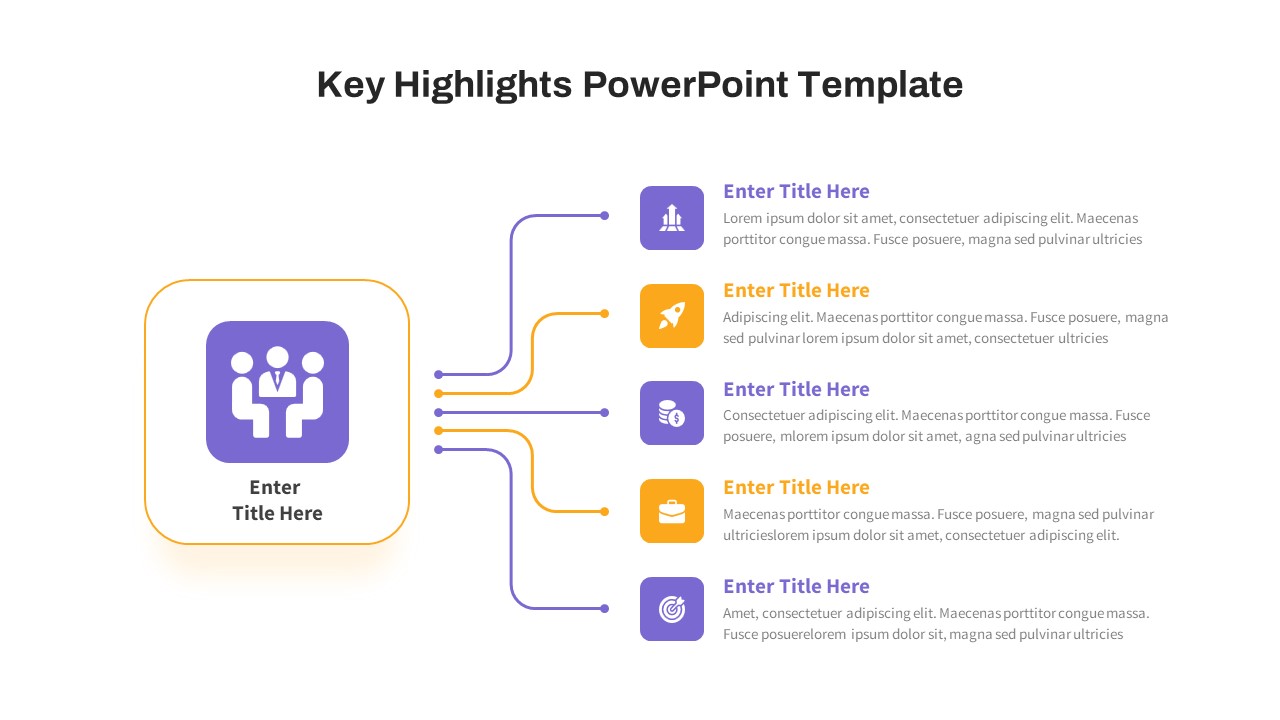
Key Highlights PowerPoint Template Free
Free PowerPoint Templates
Free
-
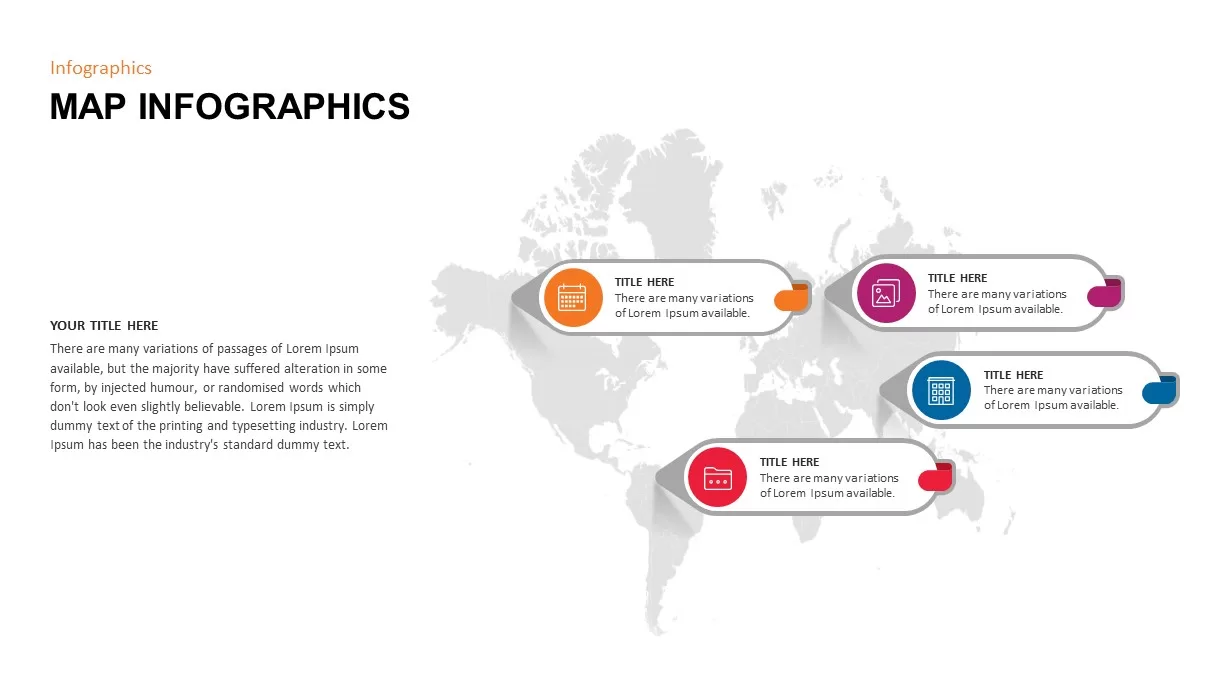
Fully Editable World Map Infographic PowerPoint Template
Maps
Premium
-
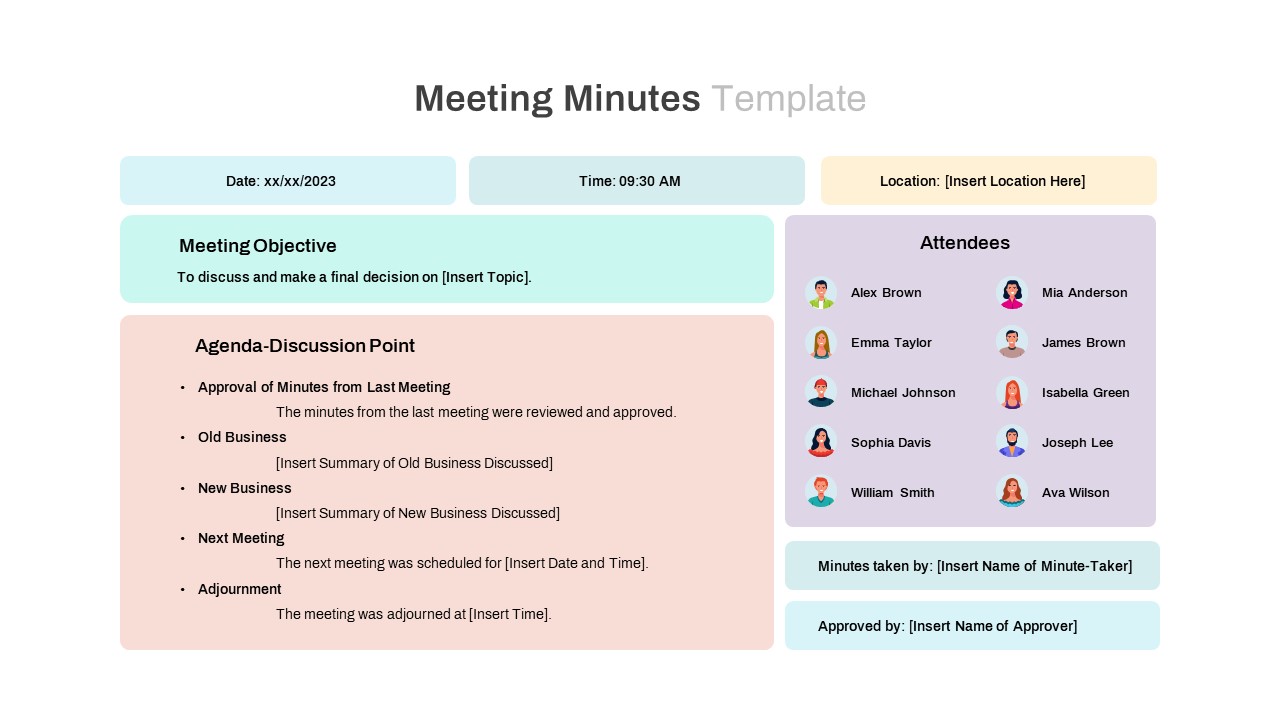
Meeting Minutes PowerPoint Template
Tables
Premium
-
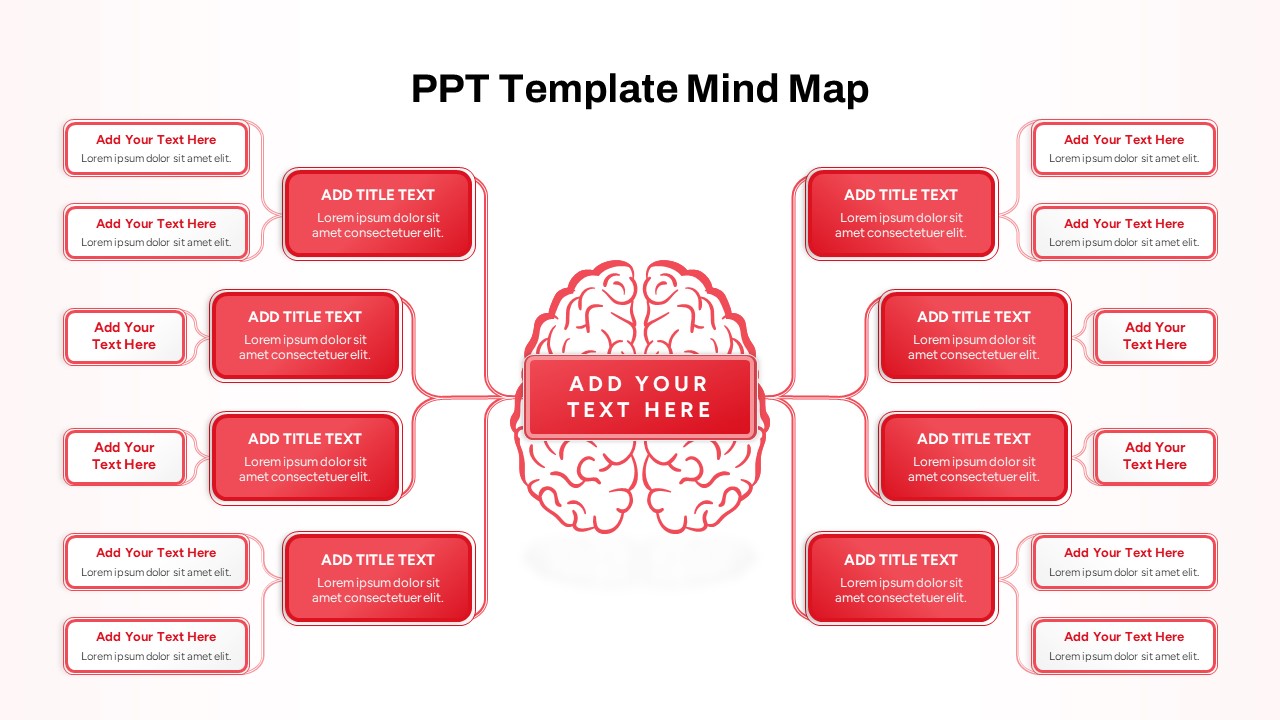
PPT Template Mind Map
Mind Map PowerPoint Template
Premium
-
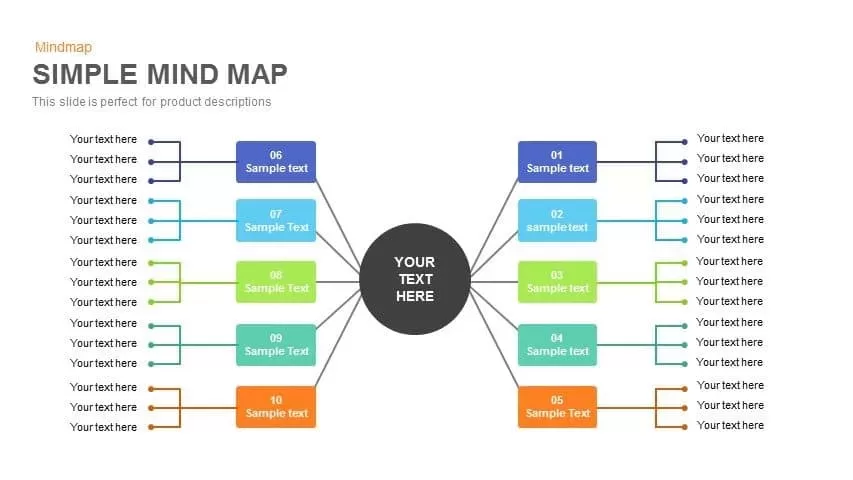
Simple Mind Map Template for PowerPoint and Keynote
Diagrams
Premium
-

Project Management Funnel Template PowerPoint
Funnel Diagrams
Premium
-

Stakeholder Register PowerPoint Template
PowerPoint Templates
Premium
-

Project Stage Gate Template
PowerPoint Templates
Premium
-
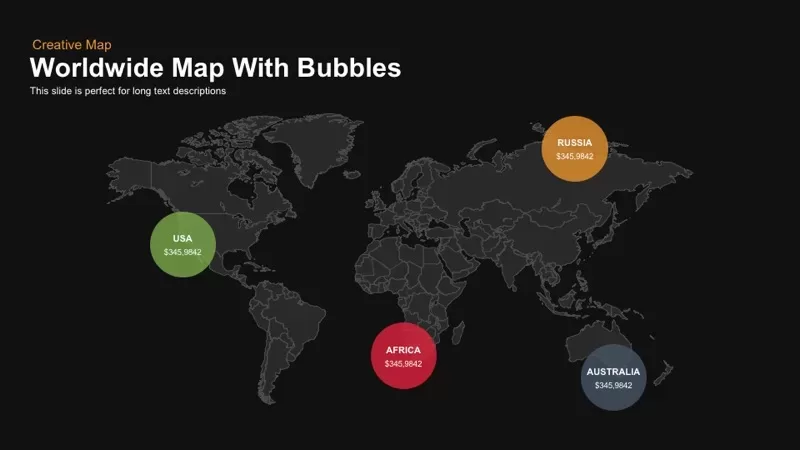
Worldwide Map With Bubble PowerPoint Template and Keynote Slide
Maps
Premium
-
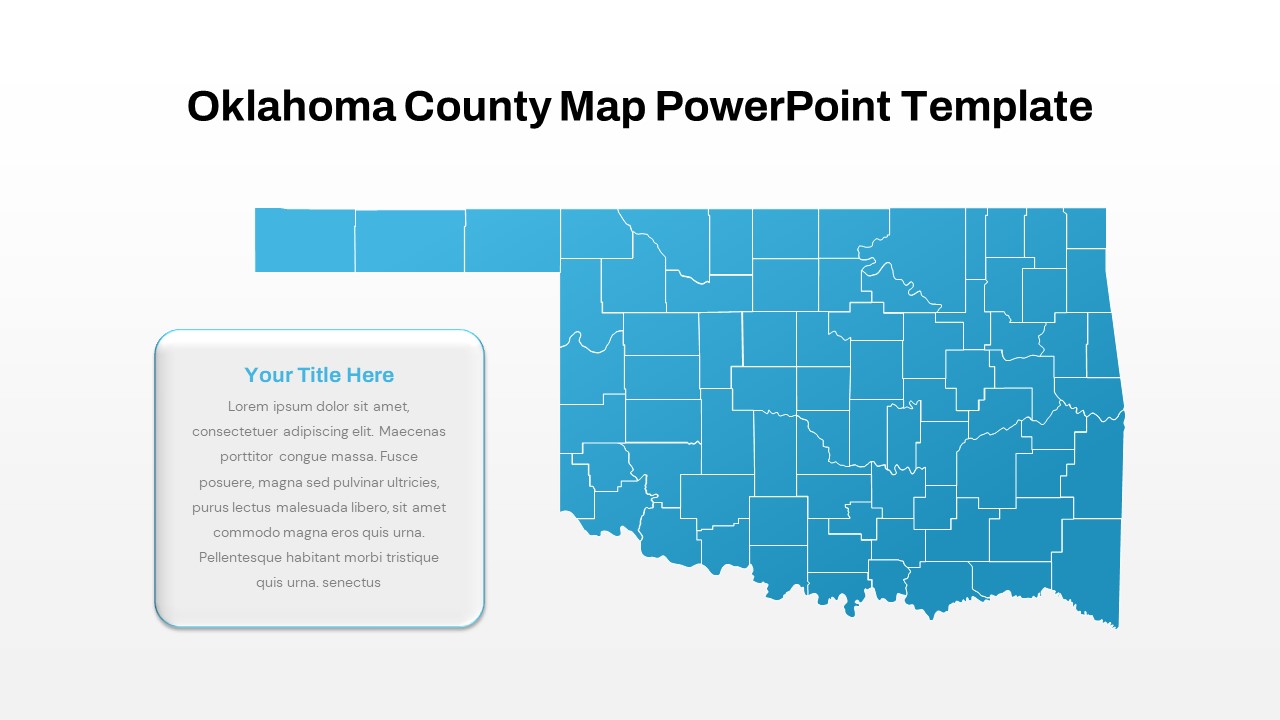
Oklahoma County Map PowerPoint Template
PowerPoint Templates
Premium
-
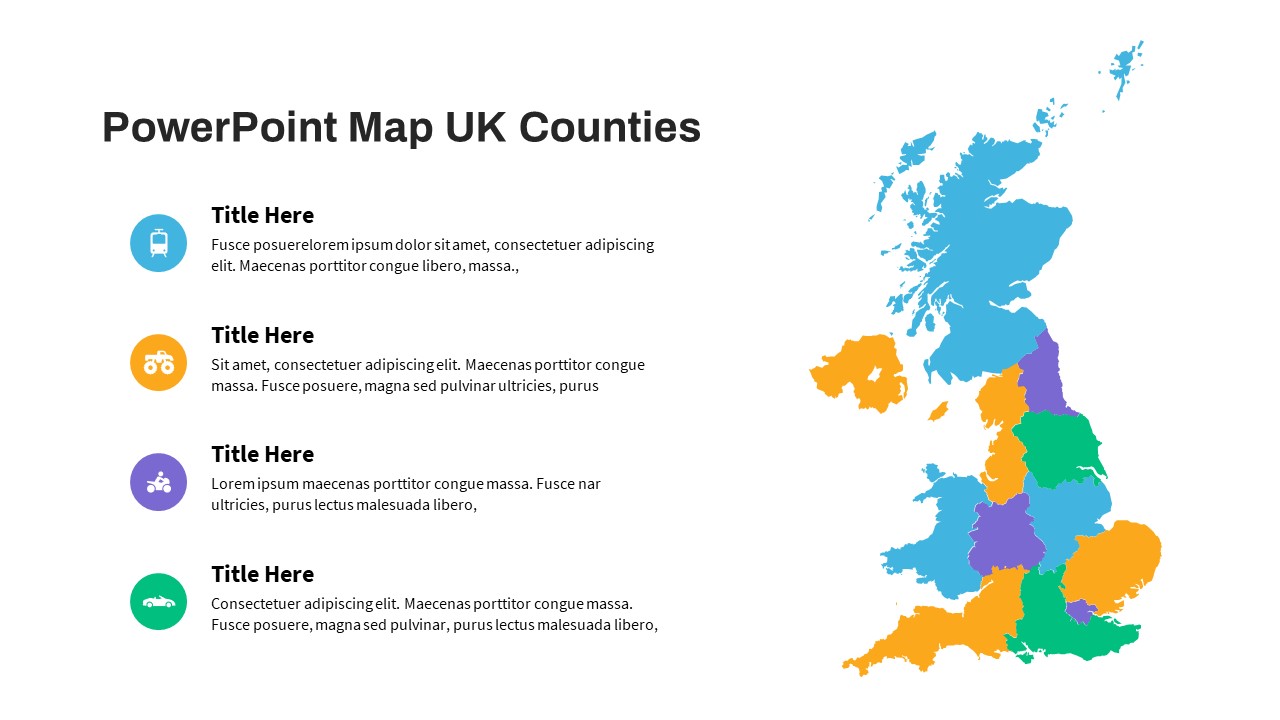
United Kingdom UK Counties Map PowerPoint Templates
PowerPoint Templates
Premium
-
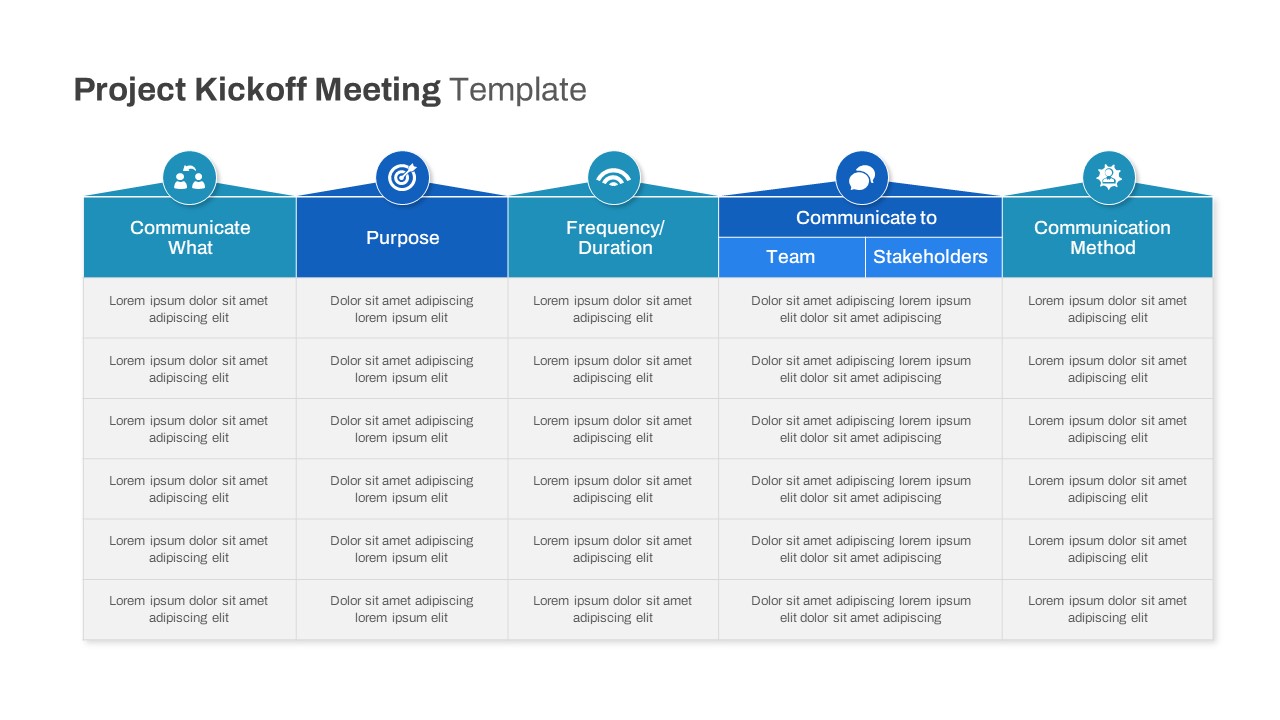
Free Project Kickoff Meeting Template PowerPoint
Free PowerPoint Templates
Free
-
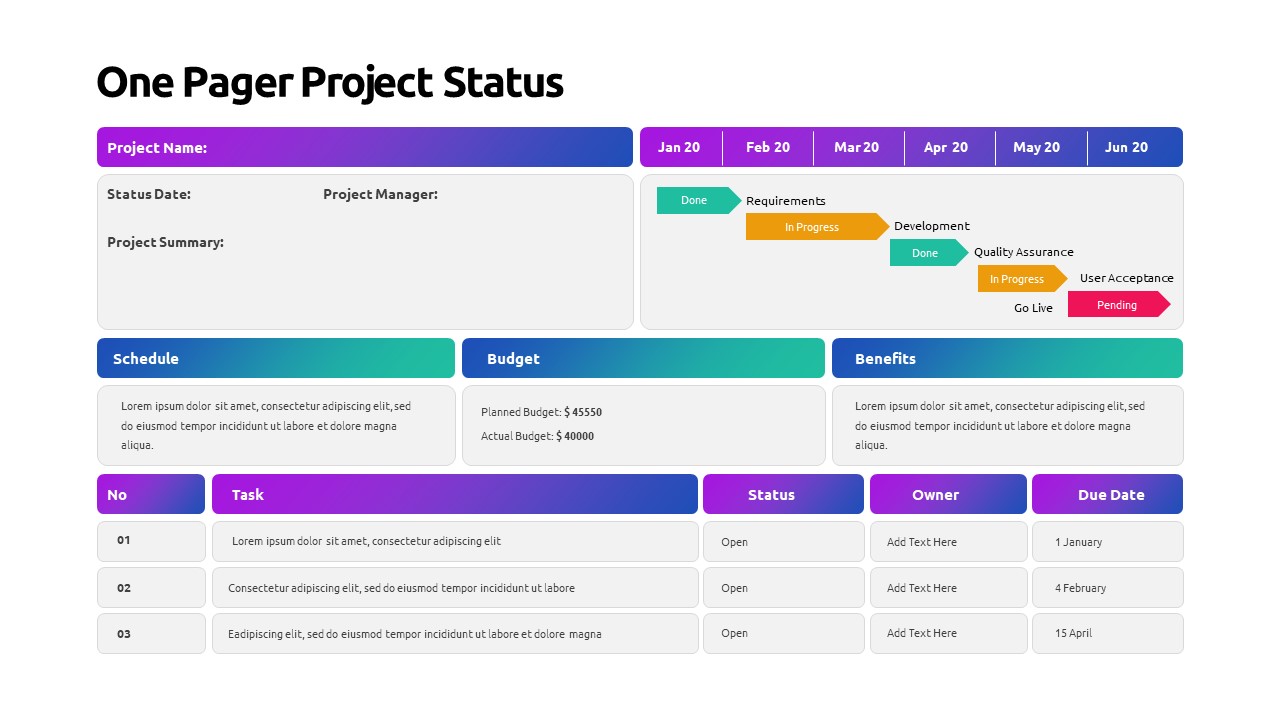
One Pager Project Status PowerPoint Template
PowerPoint Templates
Premium
-
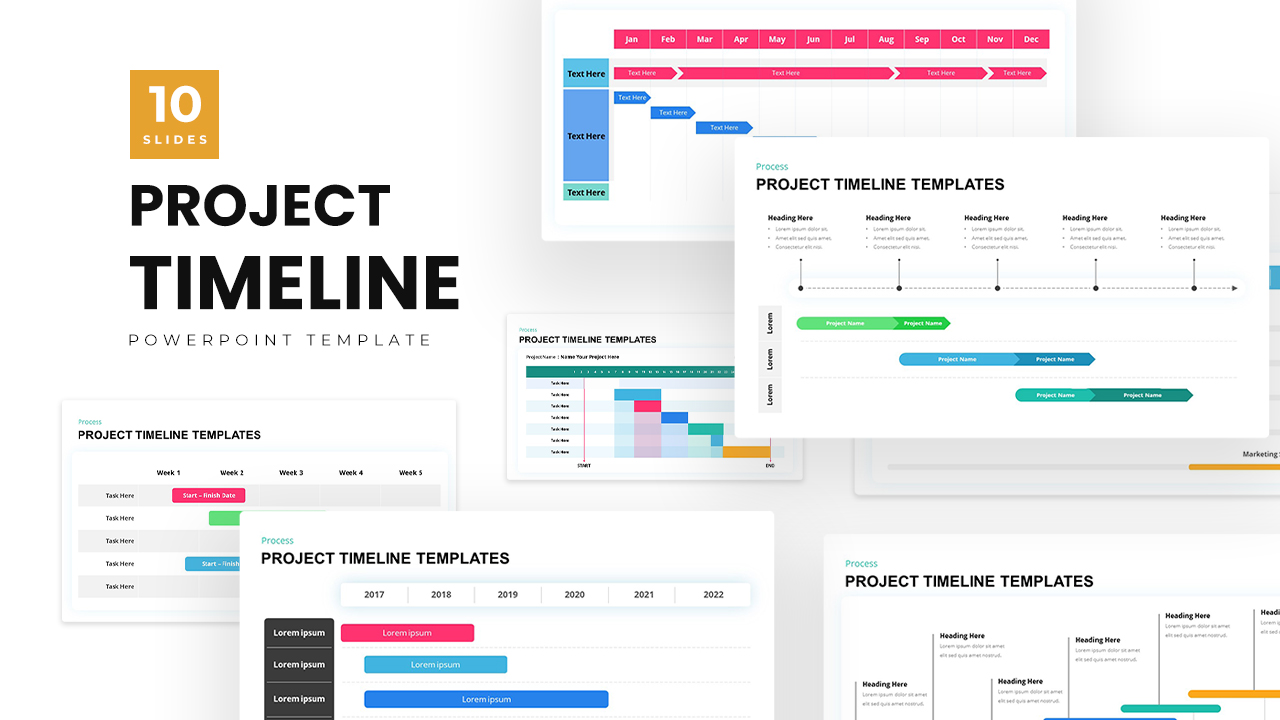
Project Timeline Template PowerPoint
Timeline PowerPoint Template
Premium
-

Product Launch Checklist Template
Business Models
Premium
-
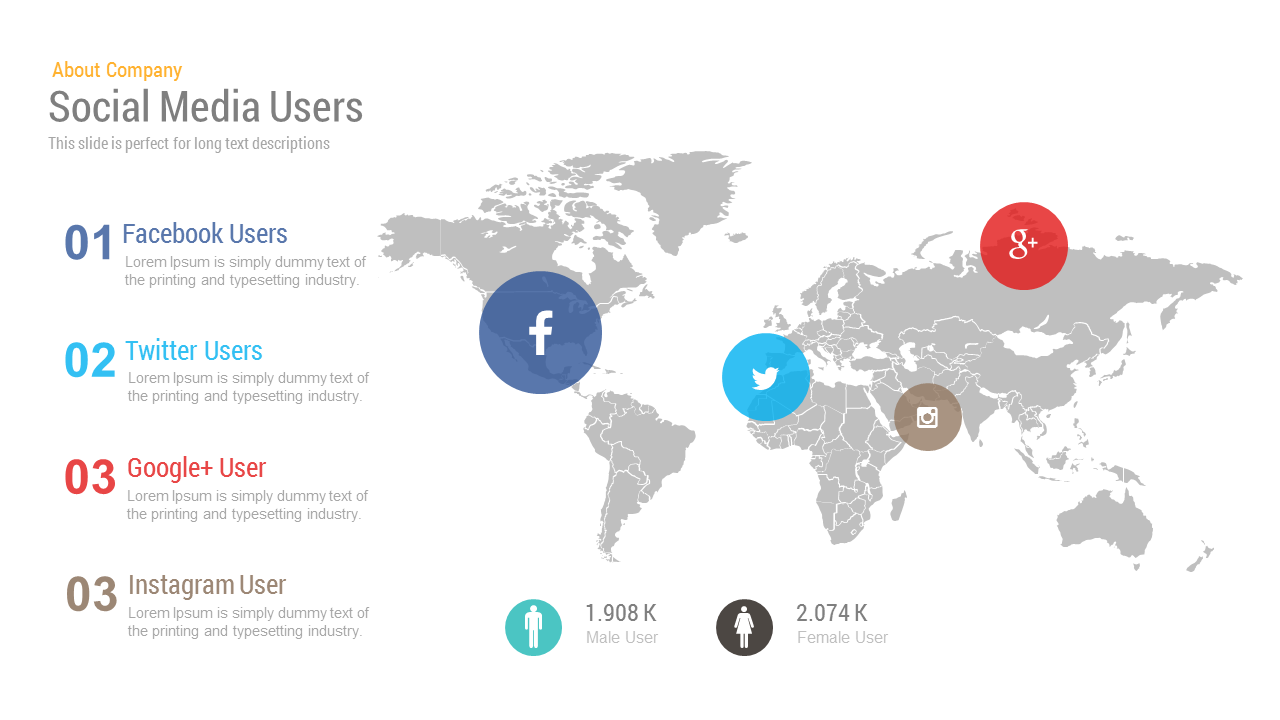
Free Social Media Analytics Map Presentation PowerPoint Template
Free PowerPoint Templates
Free
-
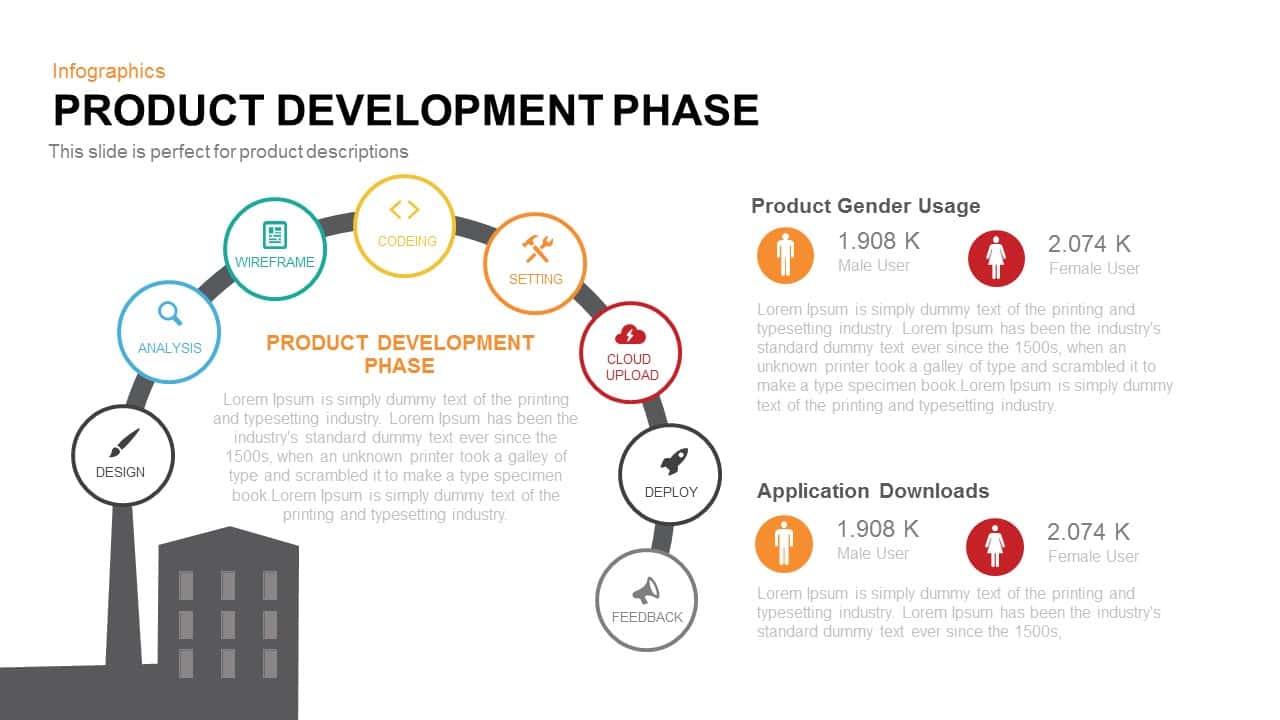
Product Development Phase PowerPoint Template and Keynote
Infographic
Premium
-
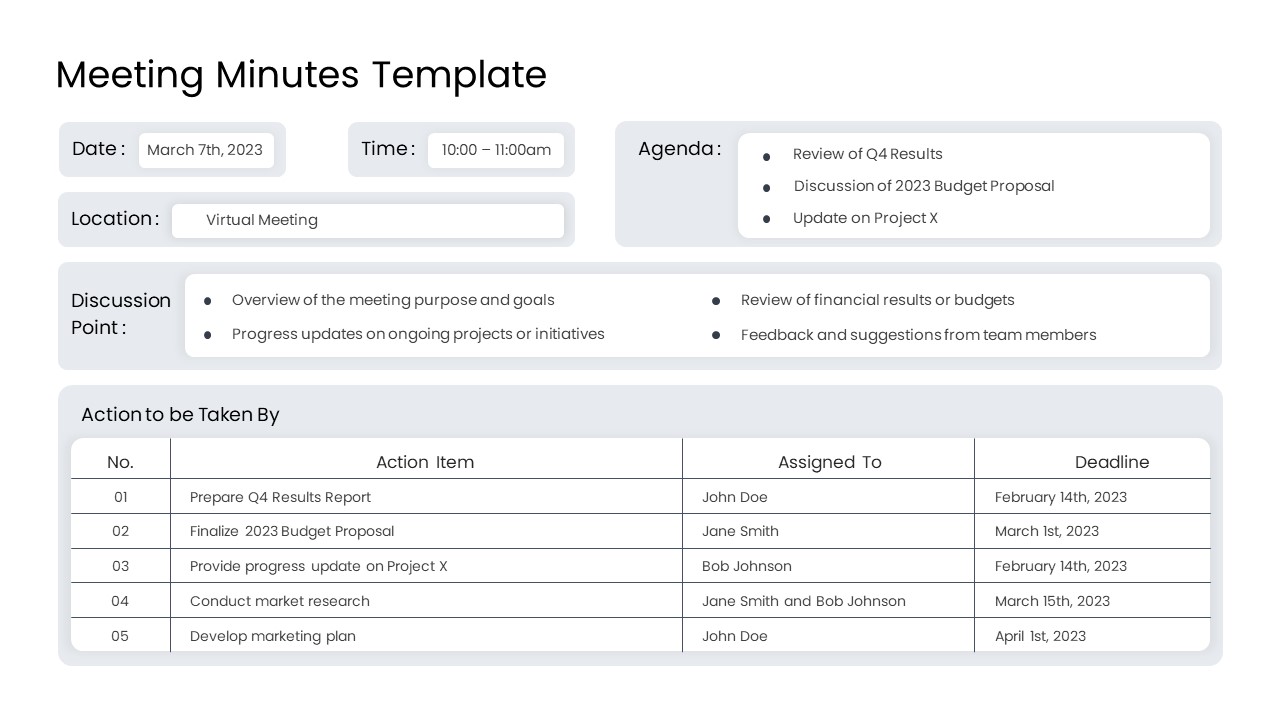
Meeting Minutes PowerPoint Template
PowerPoint Templates
Premium
-
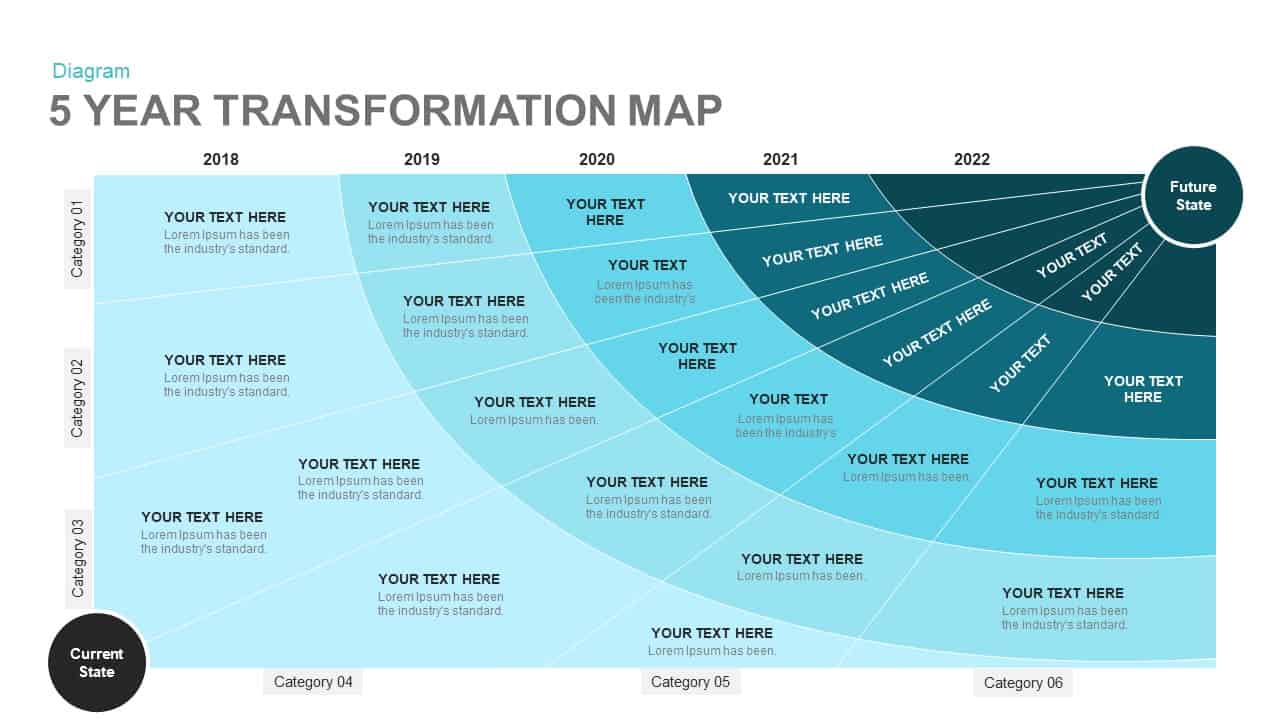
5 Year Transformation Map Template for PowerPoint and Keynote
Business Models
Premium
-

Roll Out Plan Template for PowerPoint
PowerPoint Templates
Premium
-
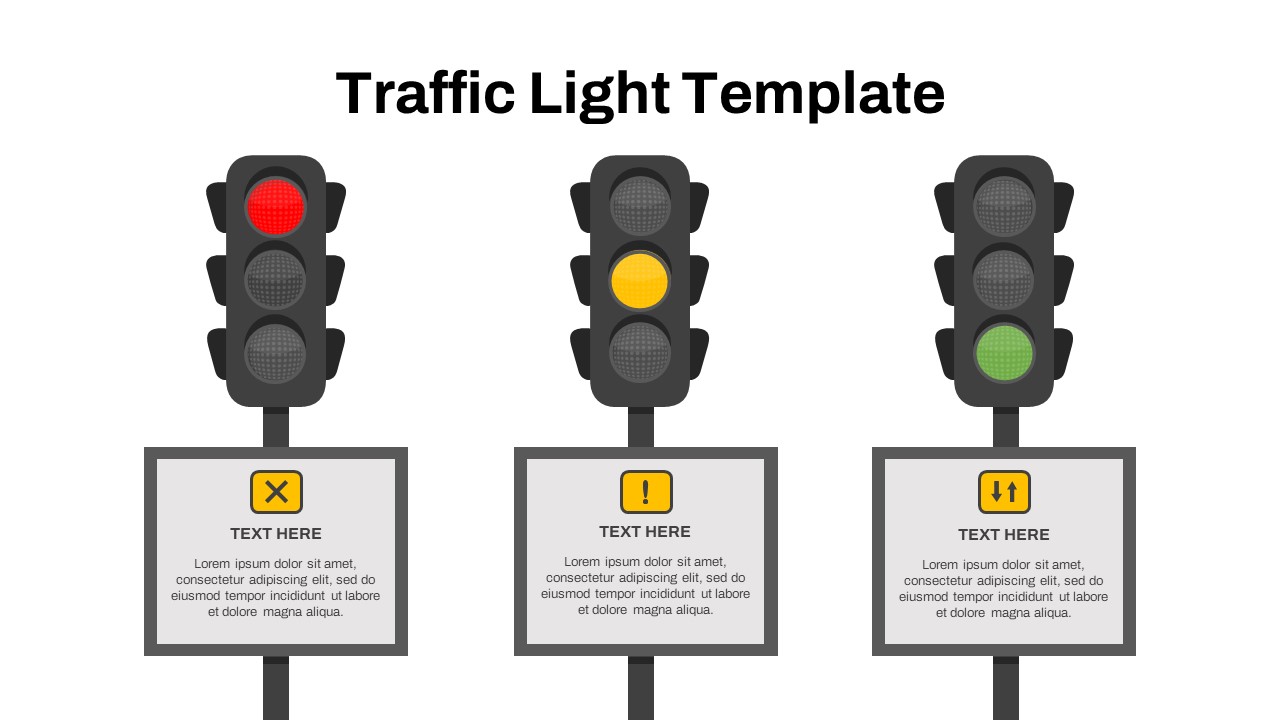
Free Traffic Light PowerPoint Template
Free PowerPoint Templates
Free
-
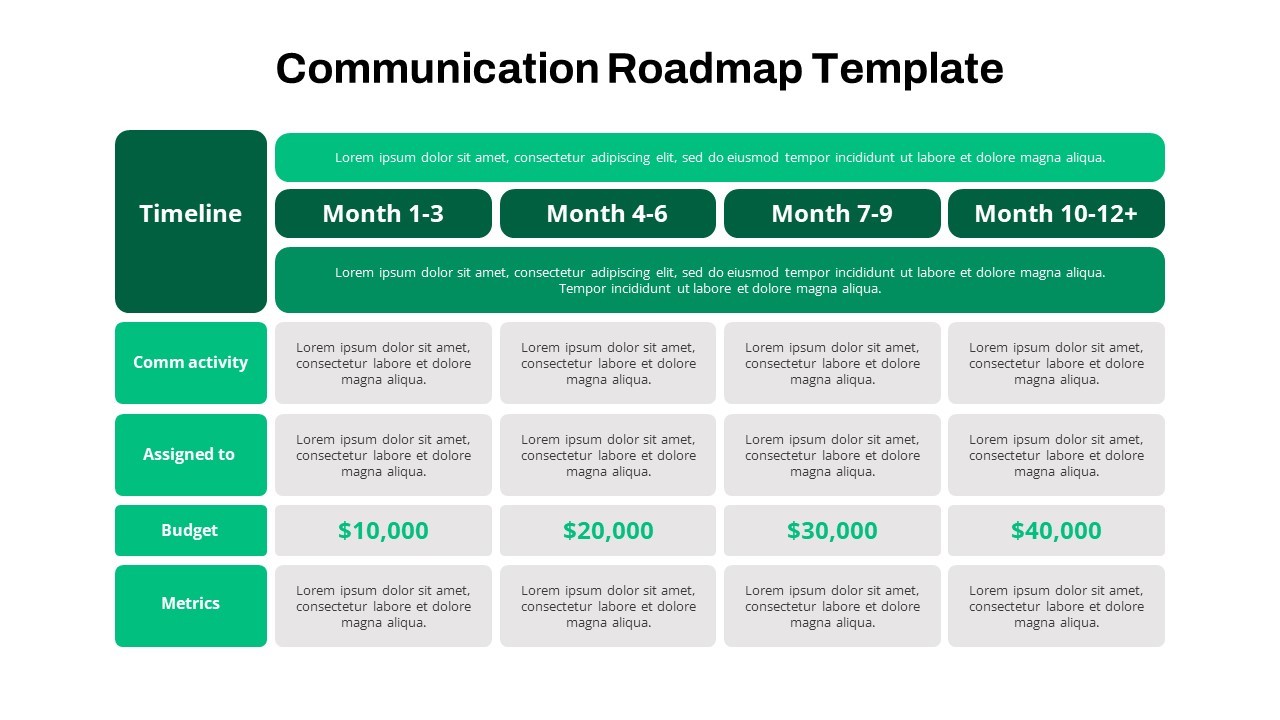
Communication Roadmap PowerPoint Template
Roadmap PowerPoint Templates
Premium
-
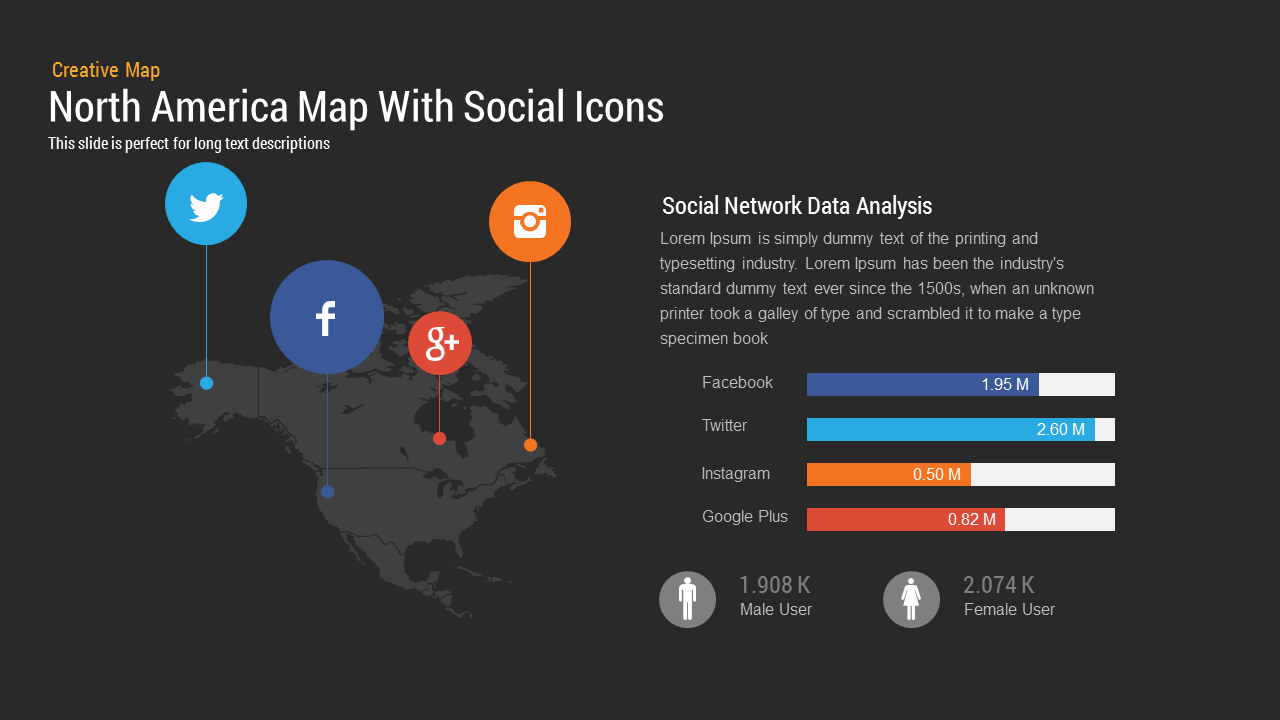
North America Map PowerPoint Template and Keynote With Social Icons
Maps
Premium
-
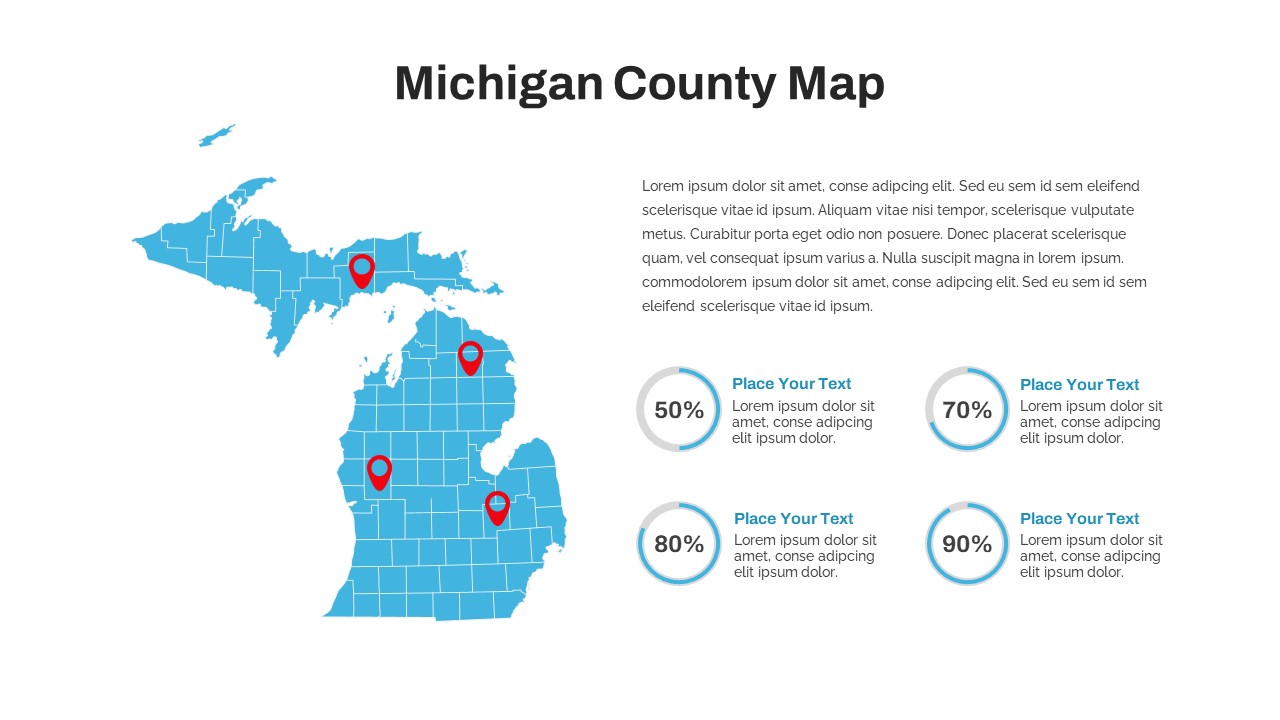
Michigan County Map PowerPoint Template
PowerPoint Templates
Premium
-
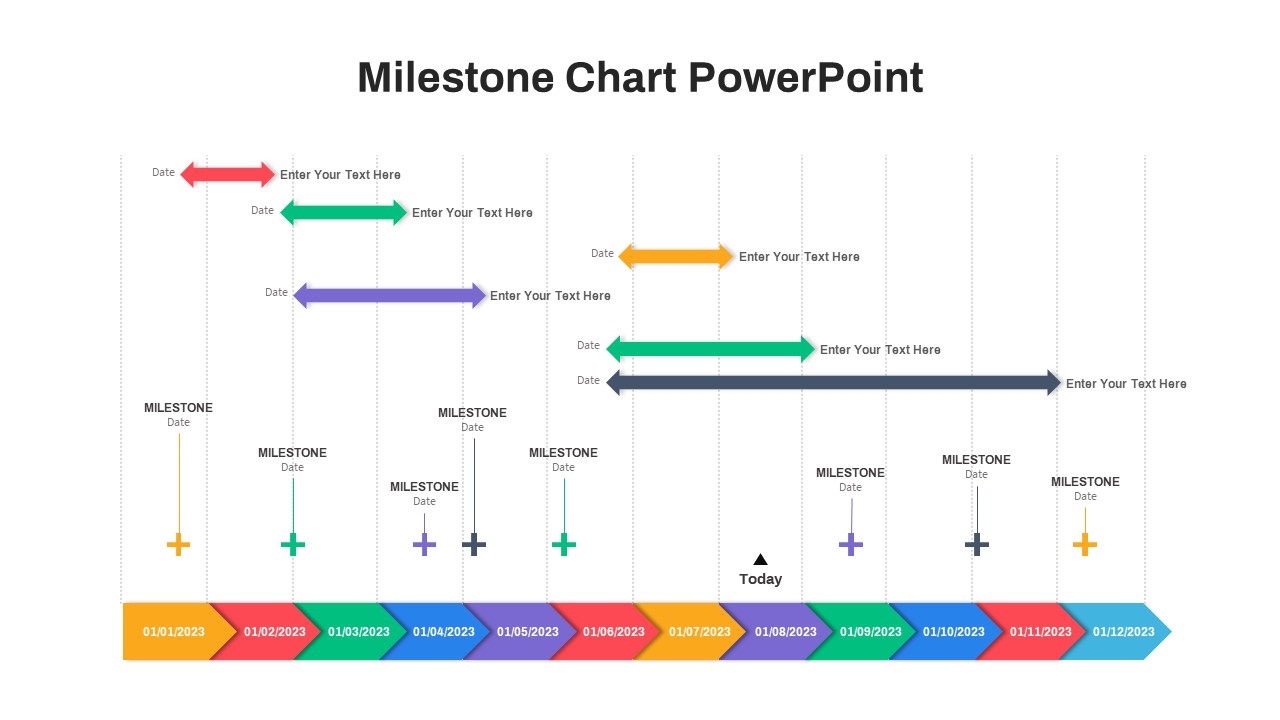
Milestone Chart PowerPoint
Timeline PowerPoint Template
Premium
-
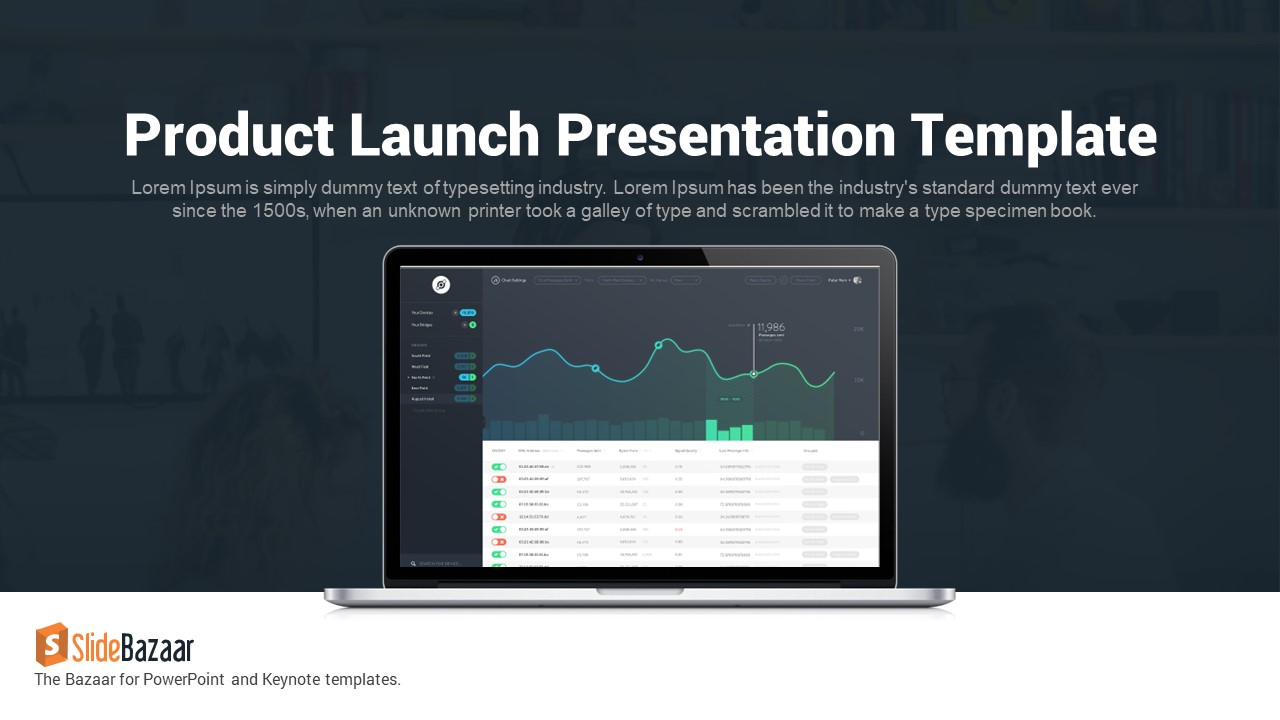
Product Launch Presentation Template for PowerPoint and Keynote
Infographic
Premium
-
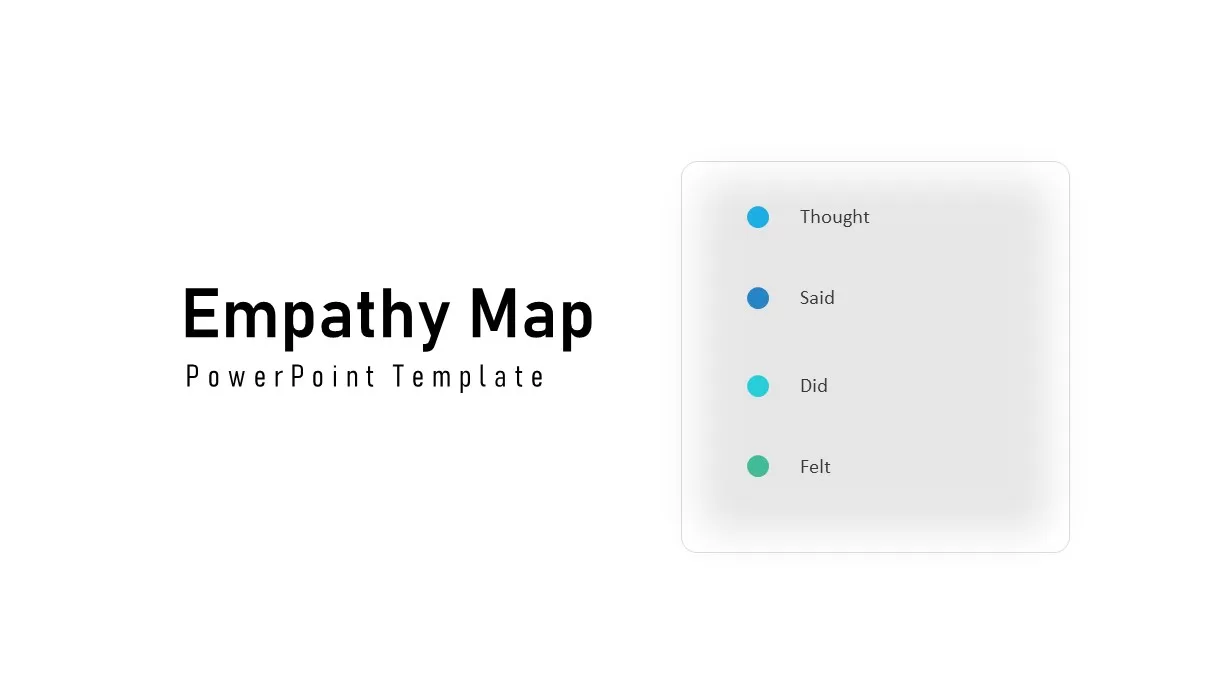
Empathy Map PowerPoint Template
Business Models
Premium
-
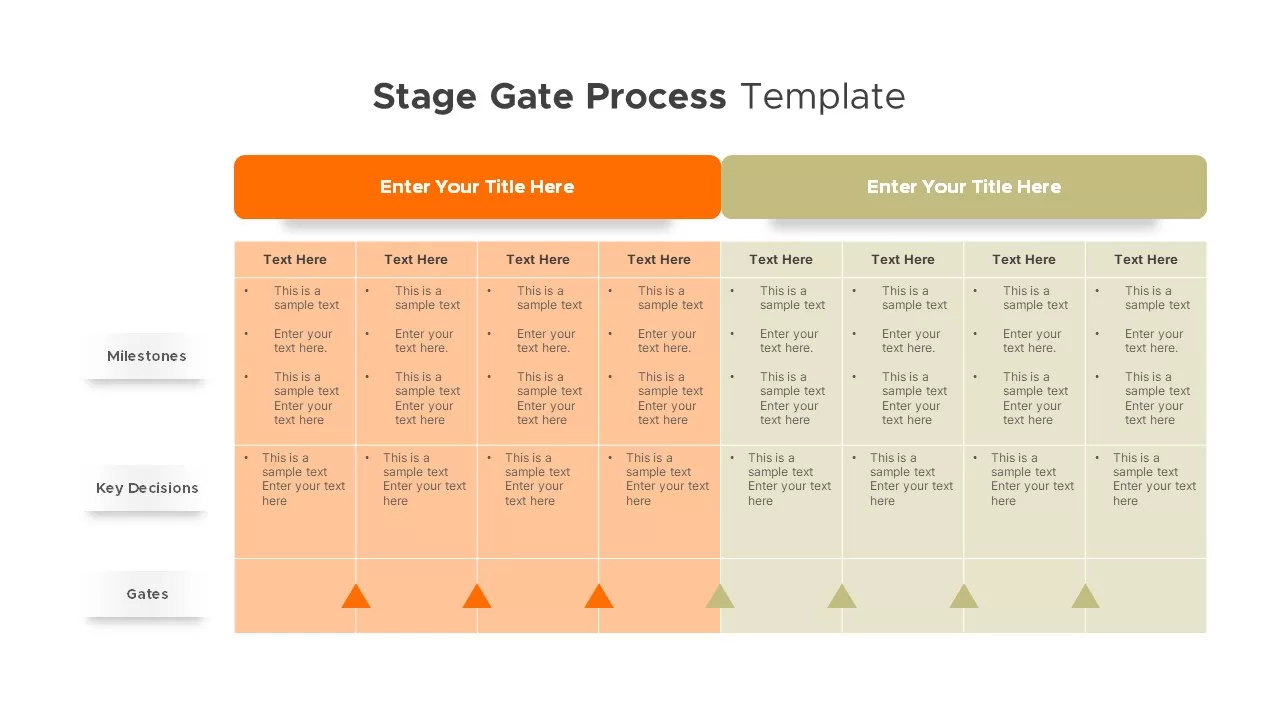
Stage Gate Process Template
PowerPoint Templates
Premium
-
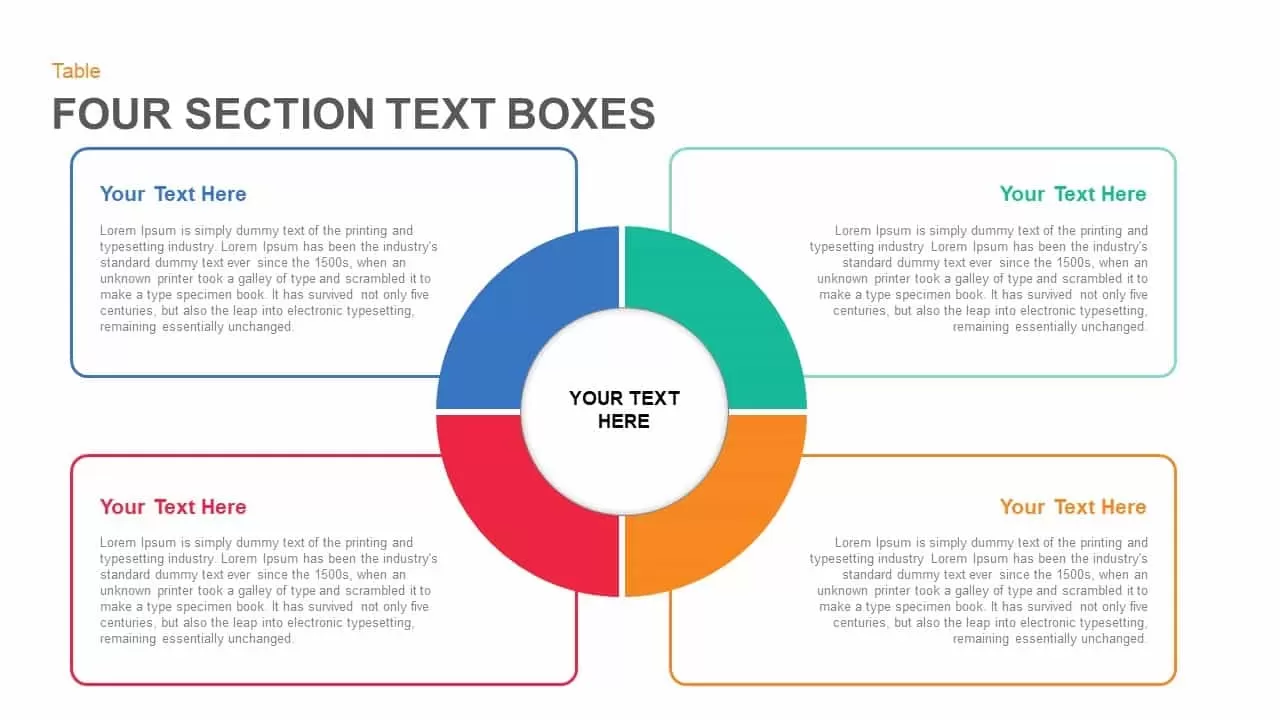
Four Section Text Boxes in PowerPoint and Keynote Template
PowerPoint Templates
Premium
-
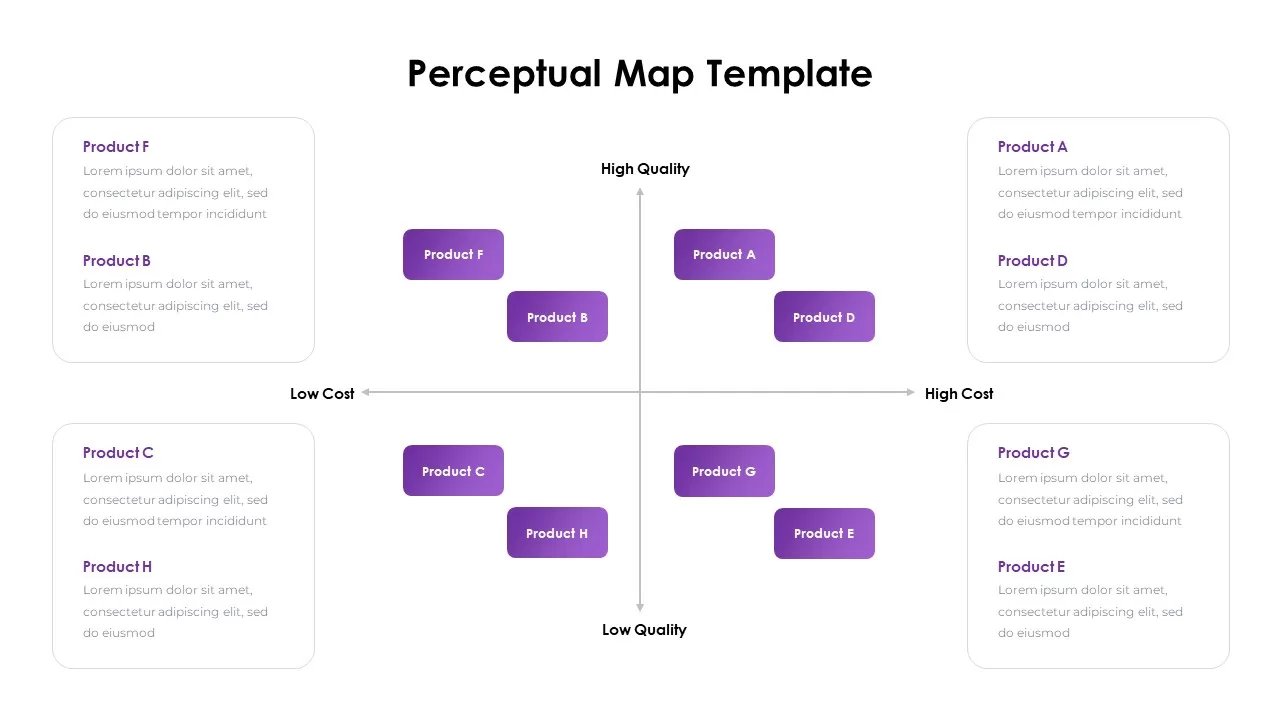
Perceptual Map Template
Infographic
Premium
-
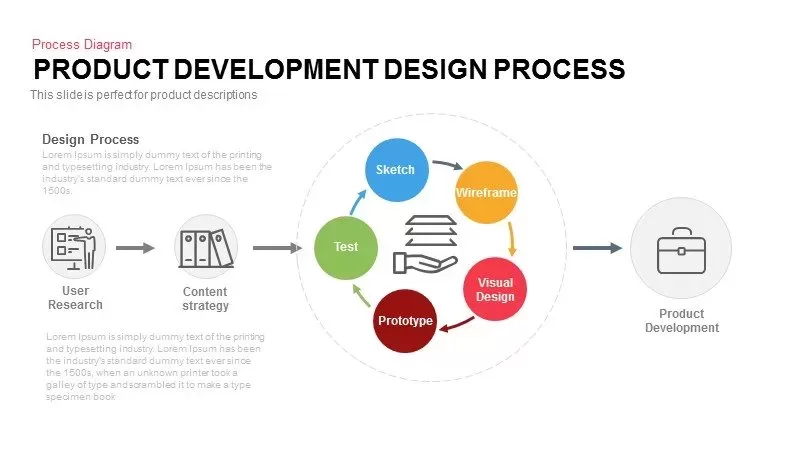
Product Development Design Process Template for PowerPoint and Keynote
Business Models
Premium
-

Blue Yellow And White Theme Powerpoint Template
PowerPoint Templates
Premium
-
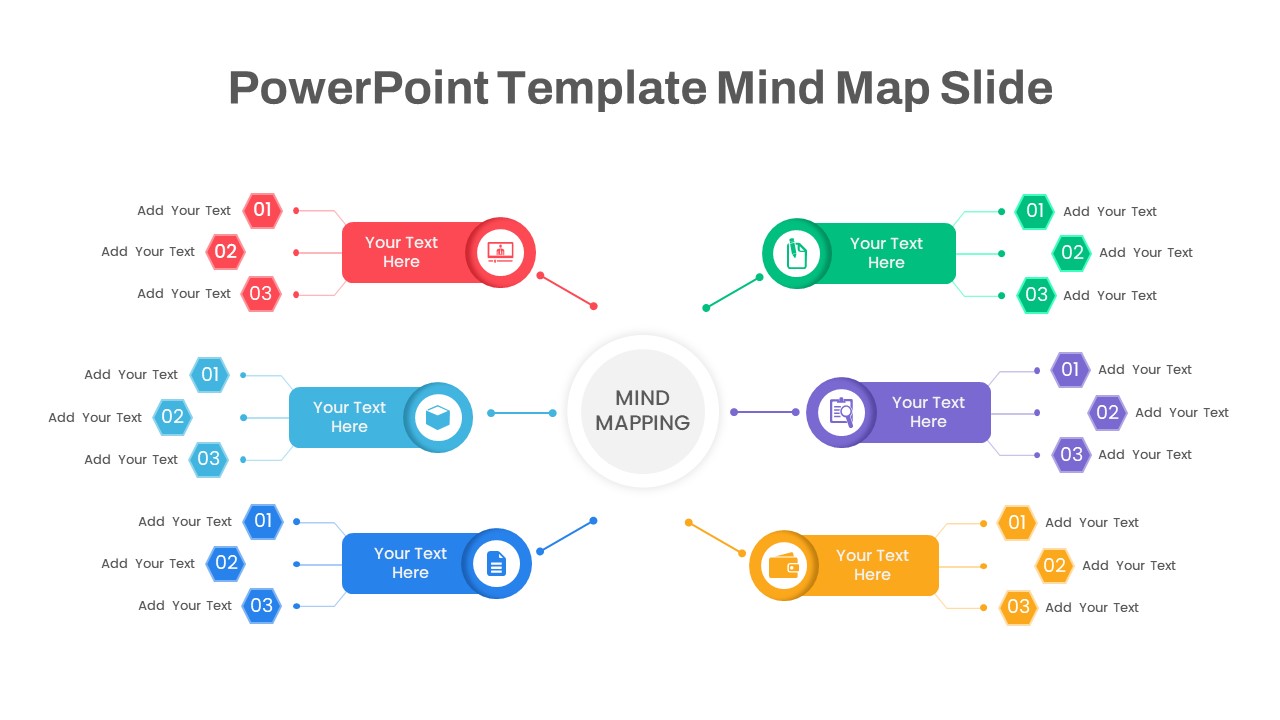
Mind Map Slide PowerPoint Template
PowerPoint Templates
Premium
-
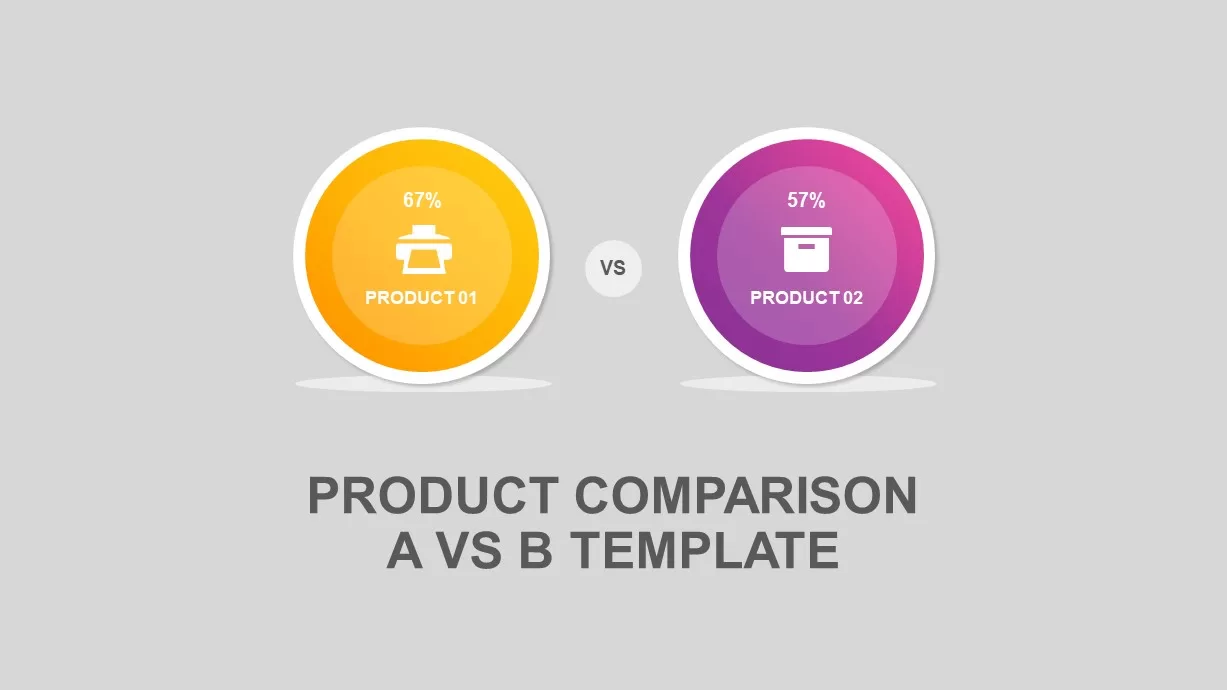
Product Comparison A vs B PowerPoint Template
Business Models
Premium
-
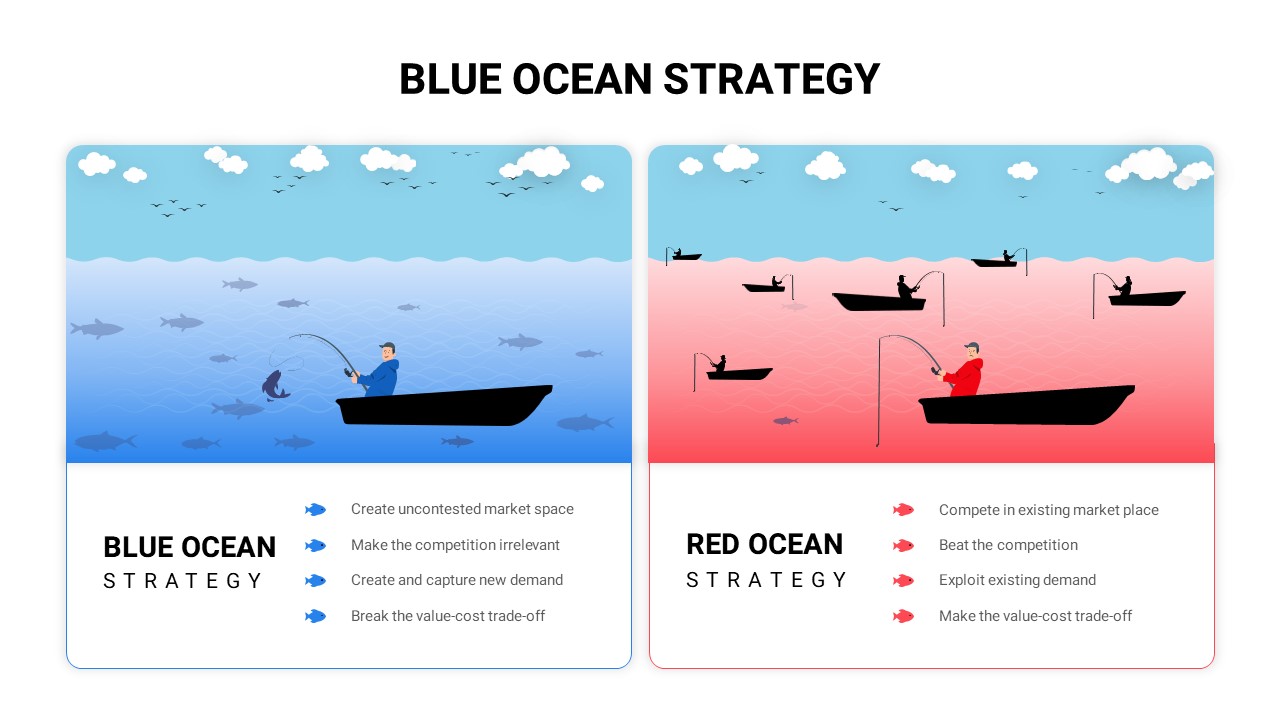
Blue Ocean Strategy PowerPoint Template
PowerPoint Templates
Premium
-

Product Strategy PowerPoint Template
Pyramid
Premium
-
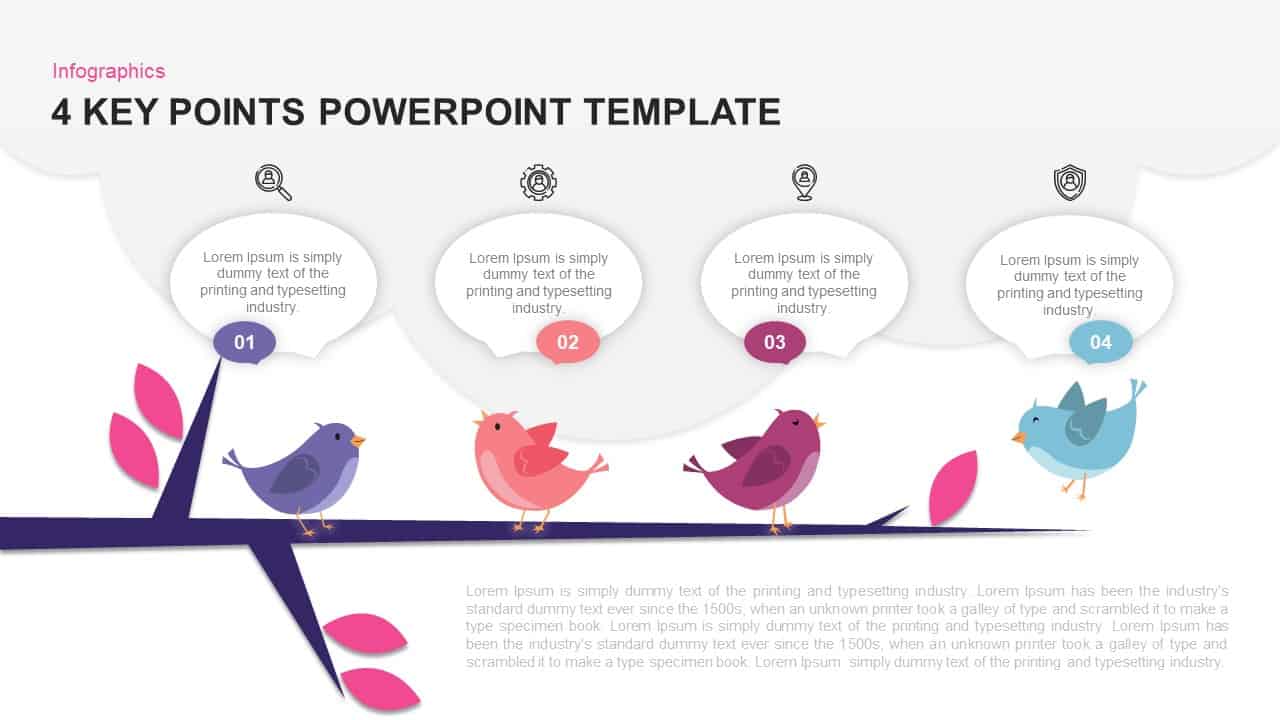
4 Key Points PowerPoint Template and Keynote Slide
Infographic
Premium
-
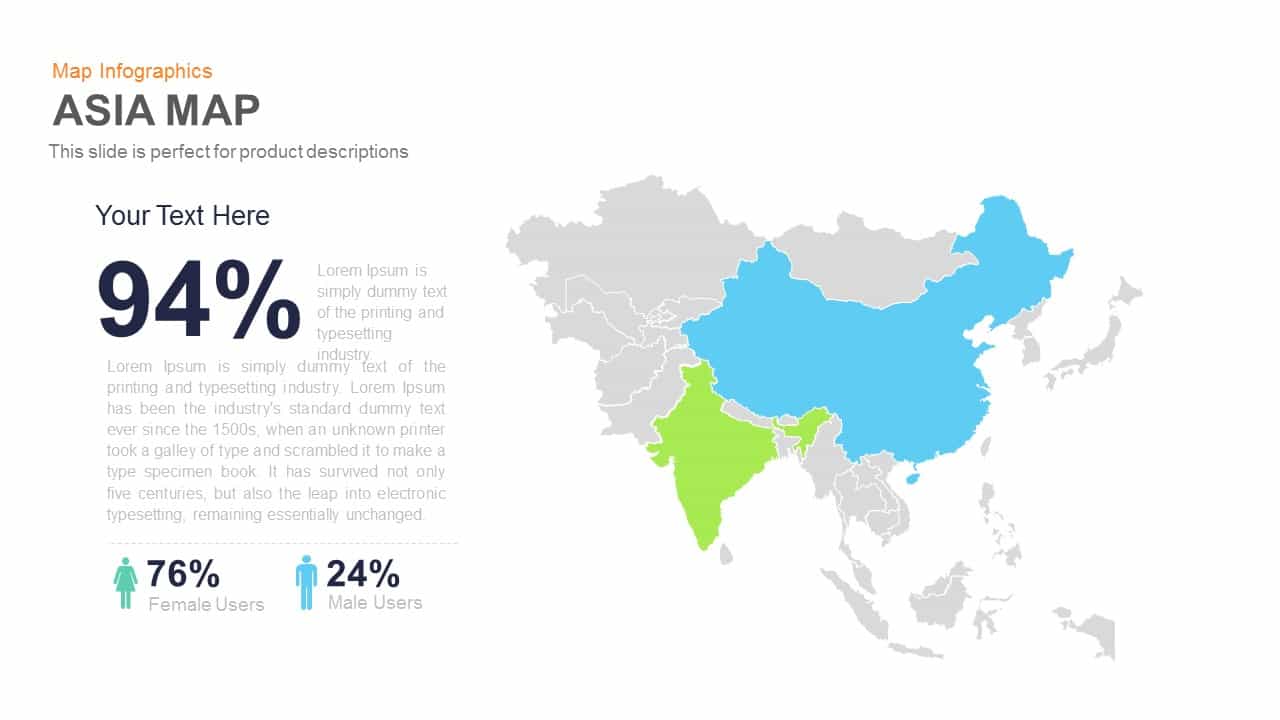
Asia Map PowerPoint Template and Keynote Slide
Maps
Premium
-
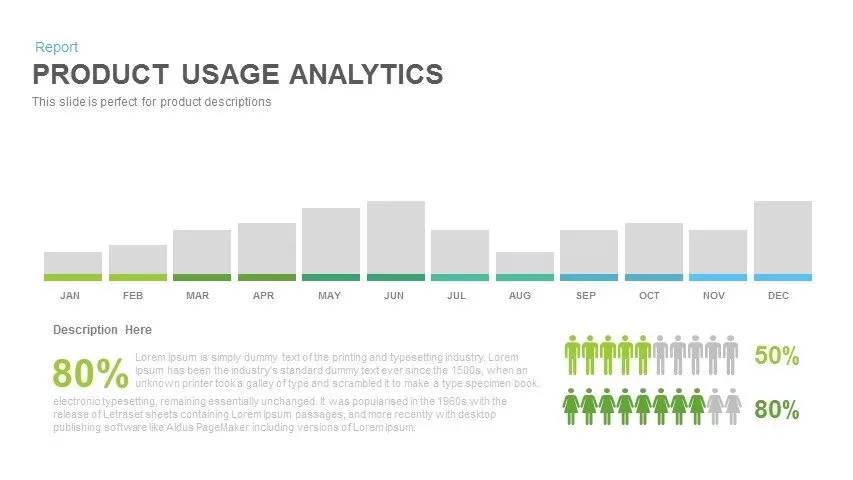
Product Usage Analytics Template for PowerPoint and Keynote
Infographic
Premium
-
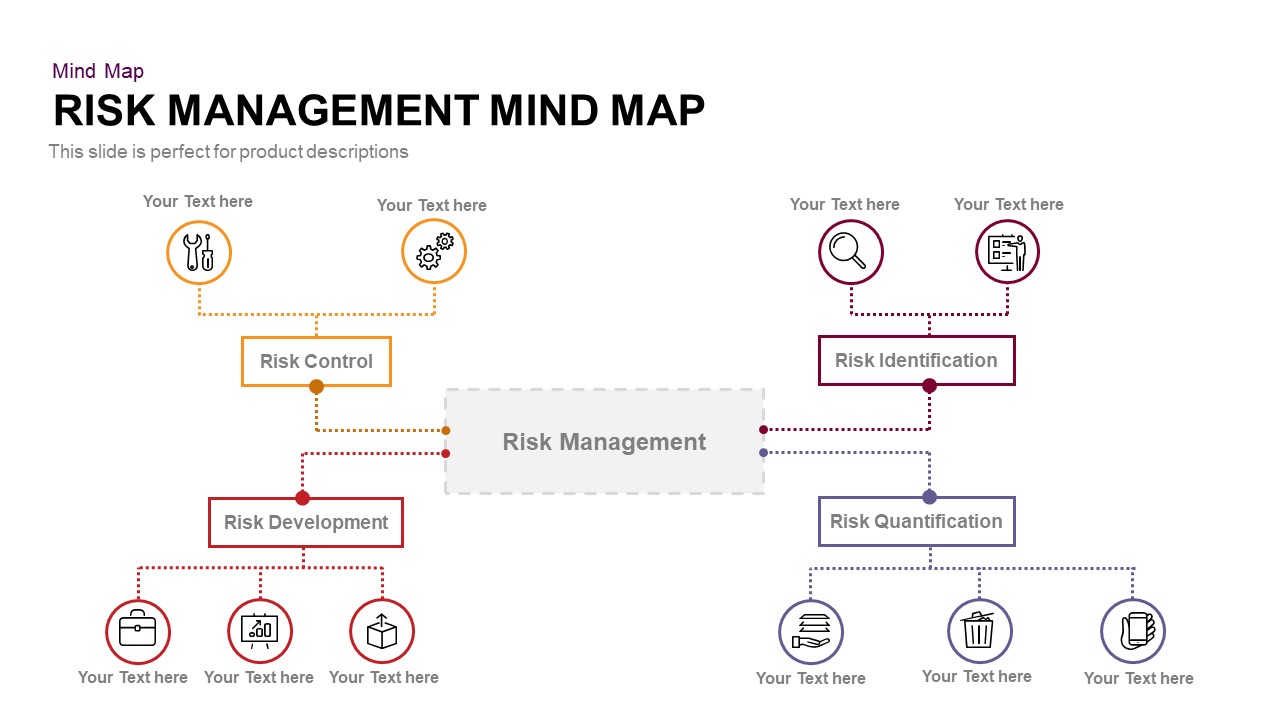
Risk Management Mind Map PowerPoint Template
Diagrams
Premium
-
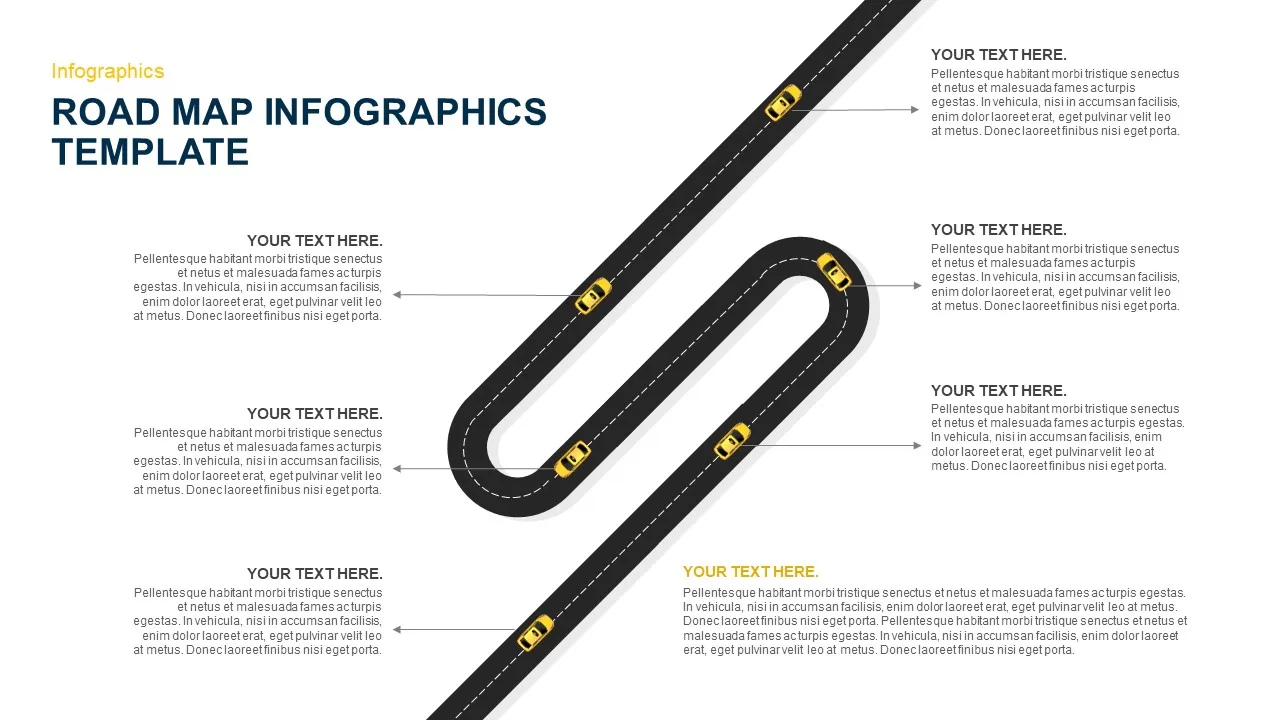
Road Map Infographic Template
Infographic
Premium
-
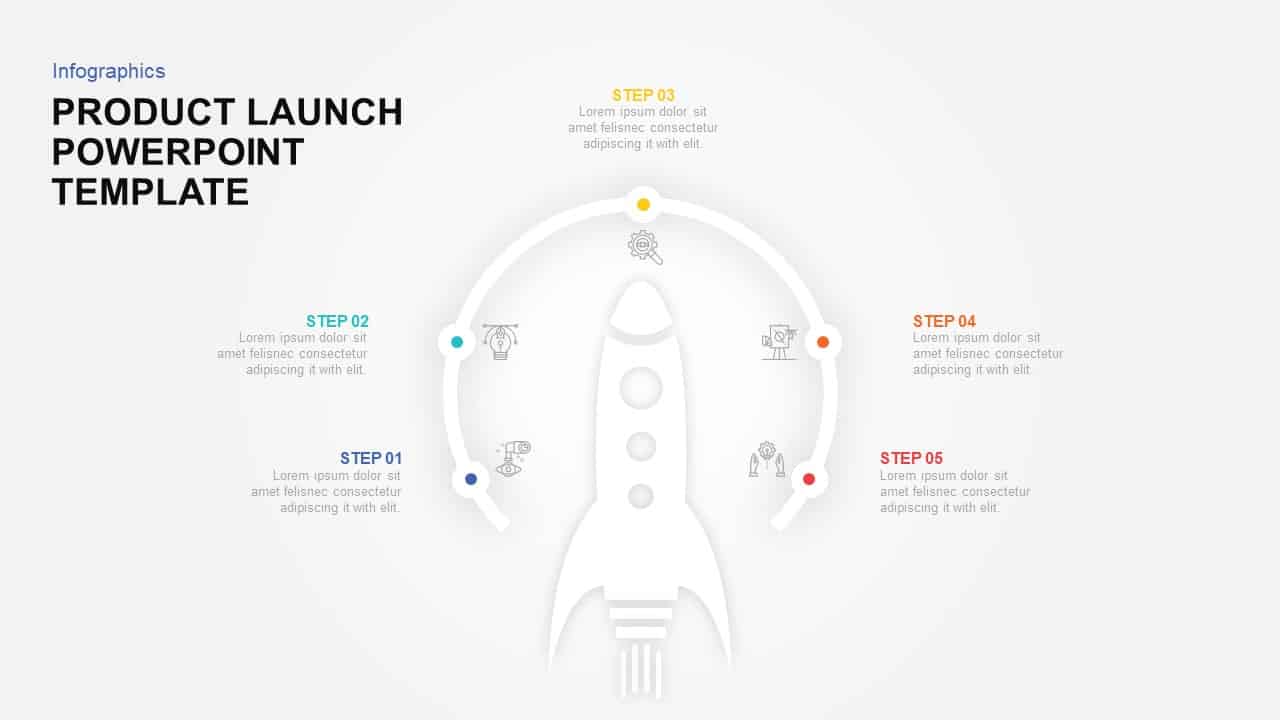
Product Launch Template for PowerPoint & Keynote
Business Models
Premium
-
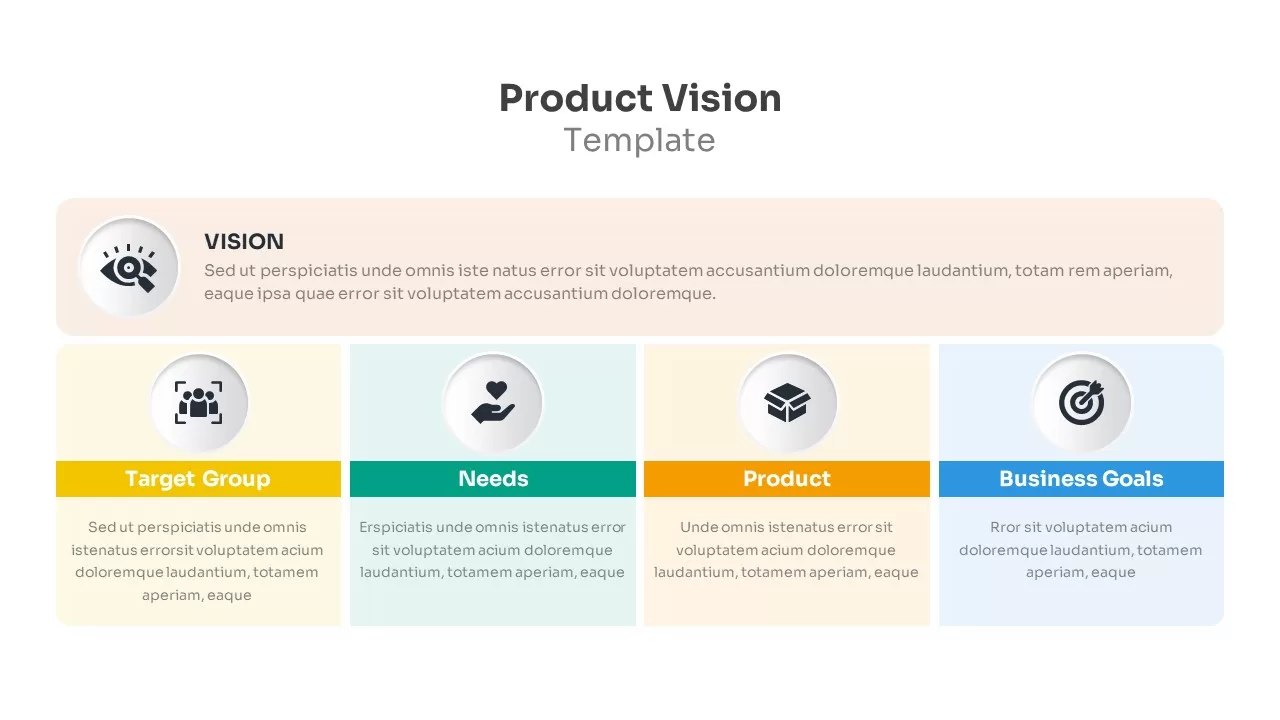
Product Vision Template
Text and Table
Premium
-

Box Service Template for PowerPoint and Keynote
PowerPoint Templates
Premium
-

Annual Report PowerPoint Template and Keynote
PowerPoint Templates
Premium
-

Product Banner PowerPoint Template
Keynote Templates
Premium
-
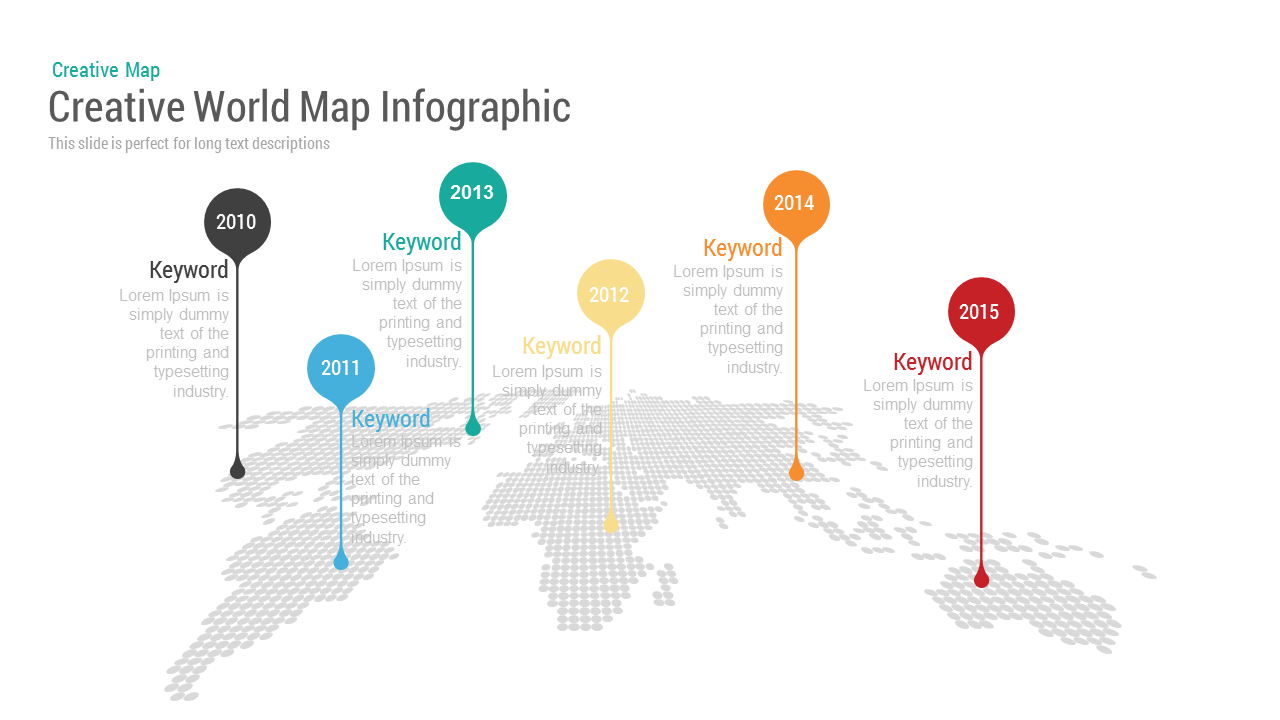
Creative World Map with Bubbles PowerPoint and Keynote Template
Diagrams
Premium
-
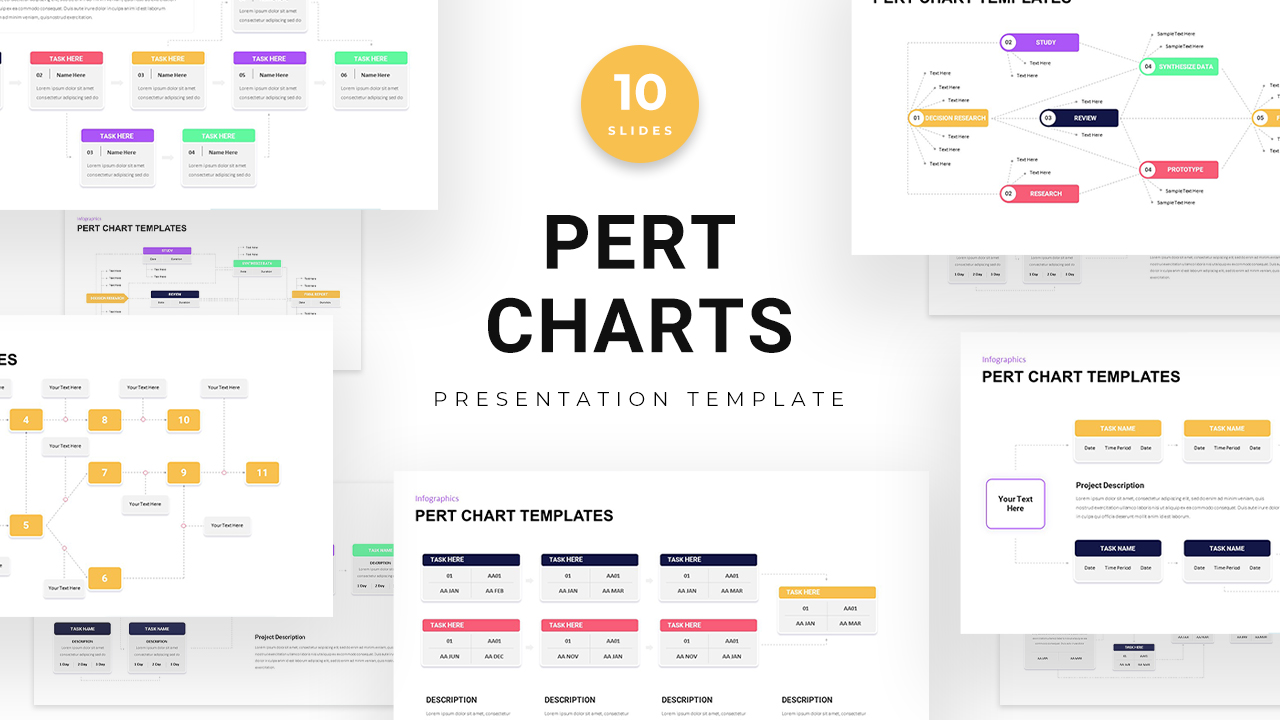
Pert Chart PowerPoint Templates
Diagrams
Premium
-

Product Catalog Slide Presentation PowerPoint Template
PowerPoint Templates
Premium
-
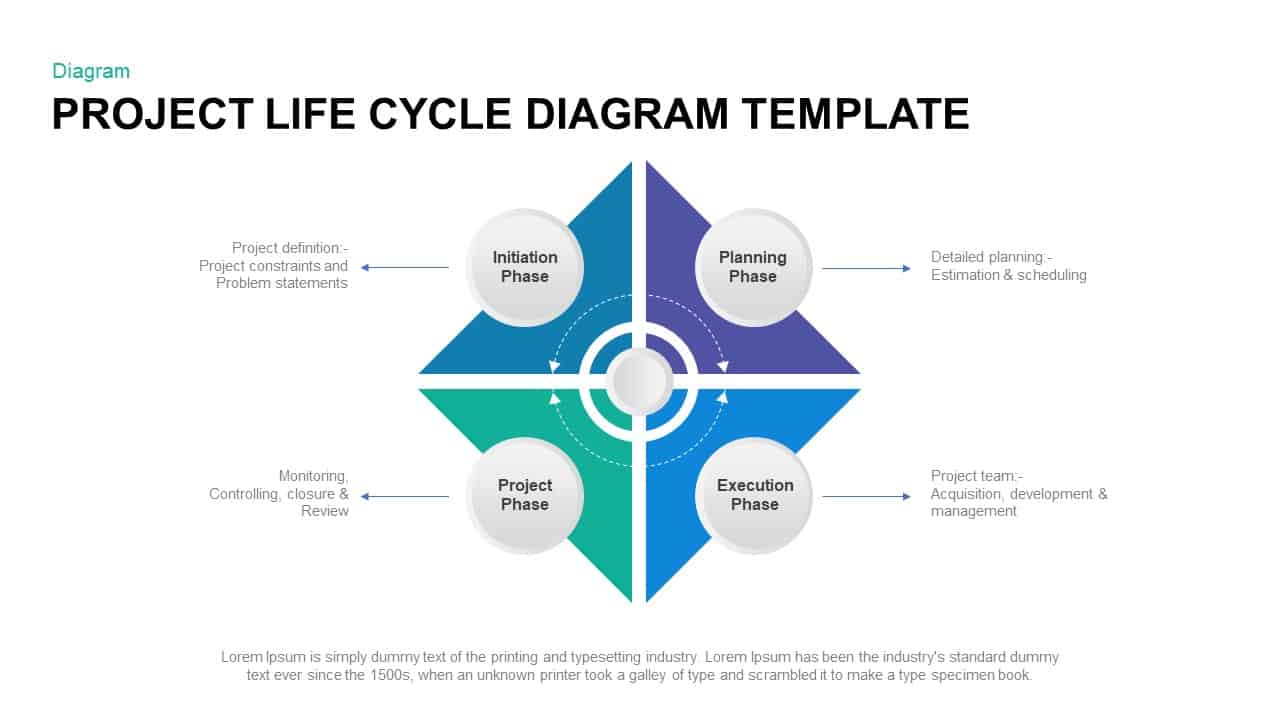
Project Life Cycle Diagram Template
Business Models
Premium
-

Saudi Arabia Map PowerPoint Template
Maps
Premium
-
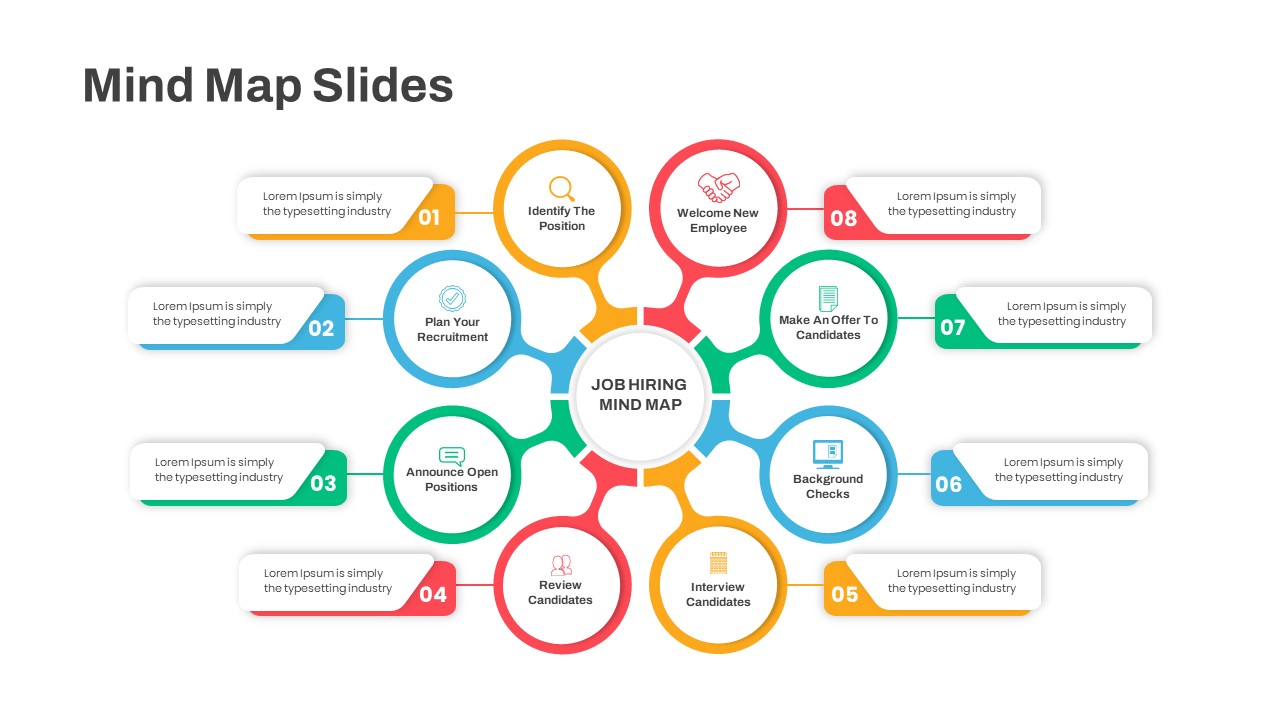
Mind Map PowerPoint Template Slides
Mind Map PowerPoint Template
Premium
-
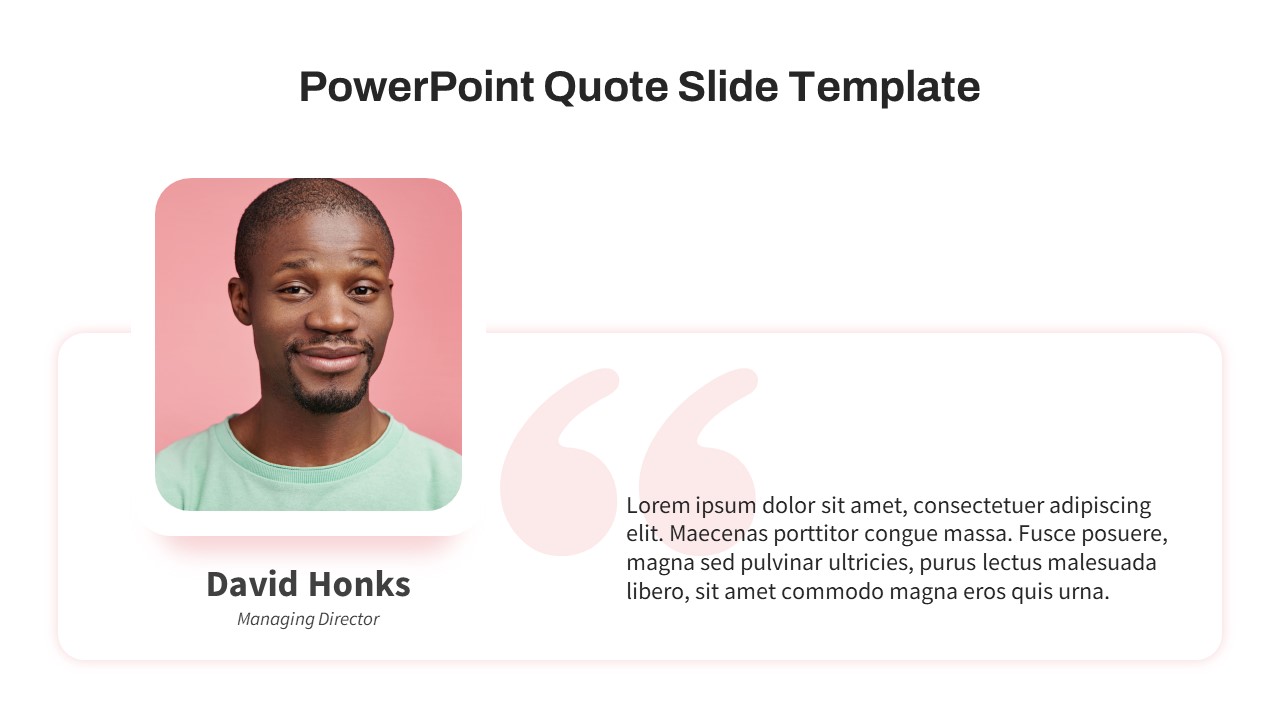
Free Quote Slide PowerPoint Template
Infographic
Free
-
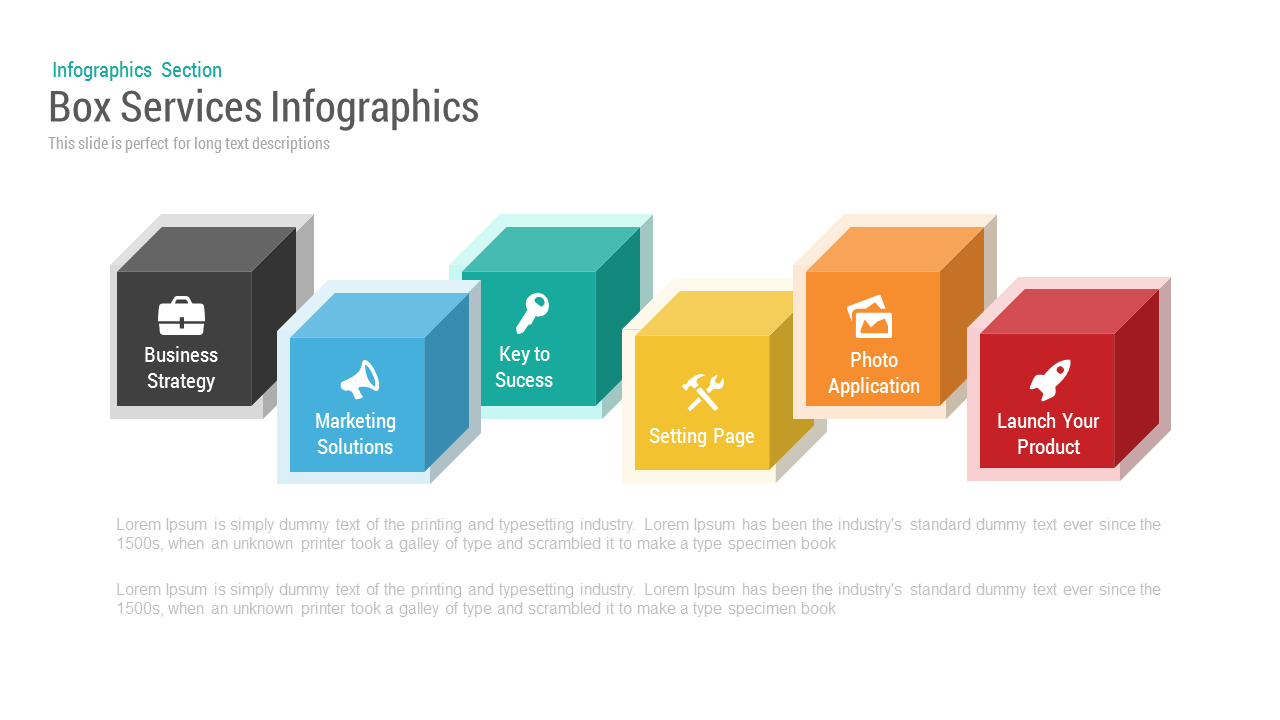
Box Services Infographics PowerPoint Template & Keynote
Infographic
Premium
-
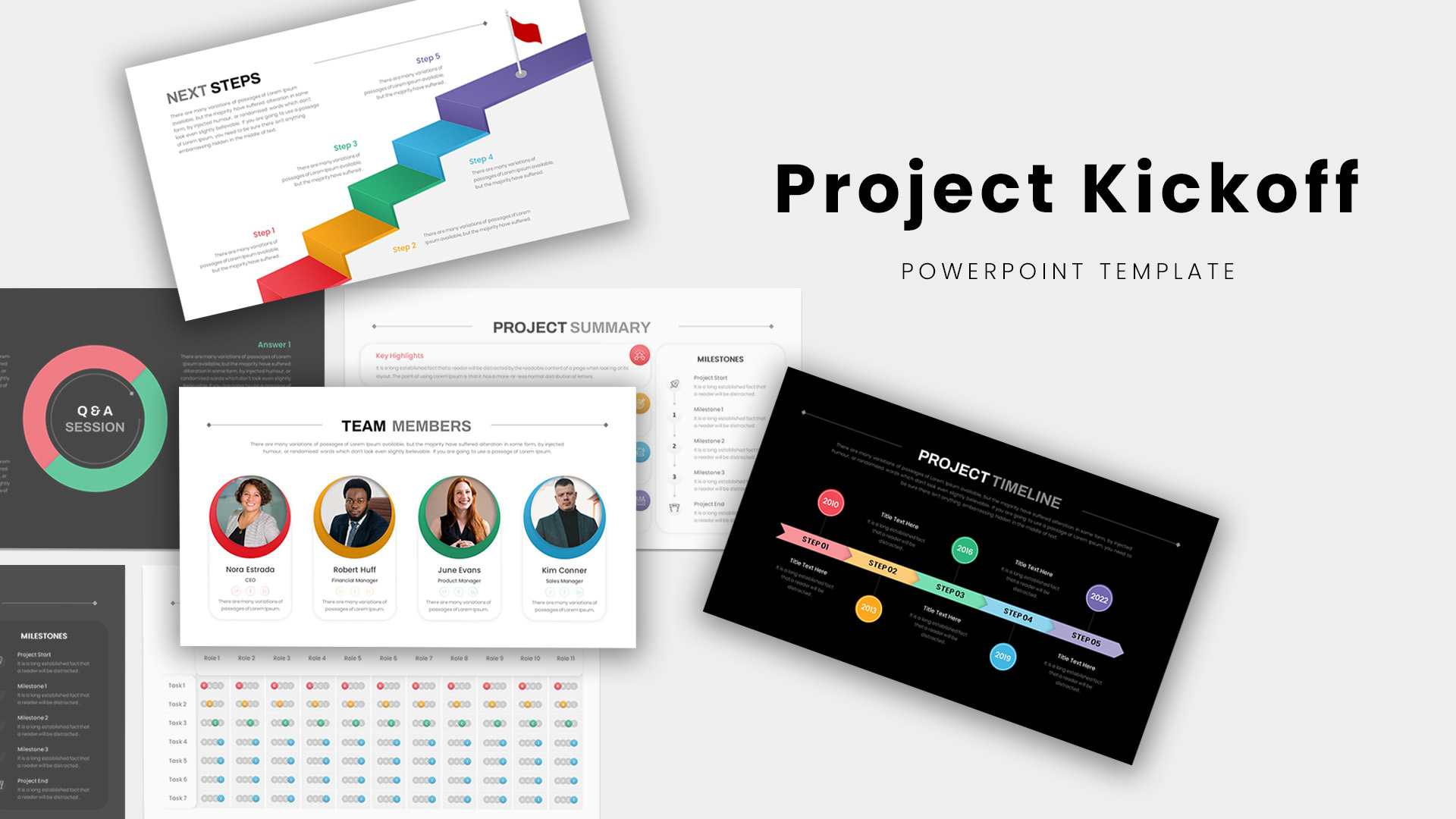
Project Kickoff Meeting Deck PowerPoint Template
PowerPoint Templates
Premium
-
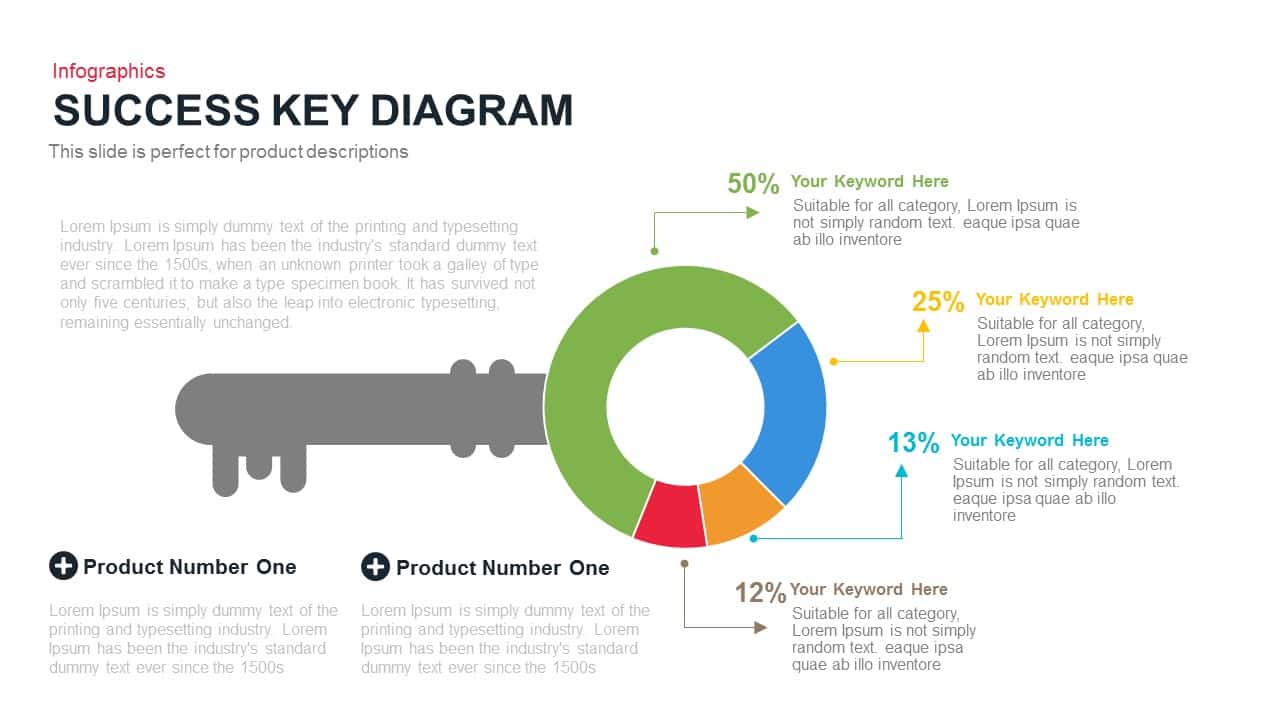
Success Key Diagram Template for PowerPoint and Keynote
Business Models
Premium
-
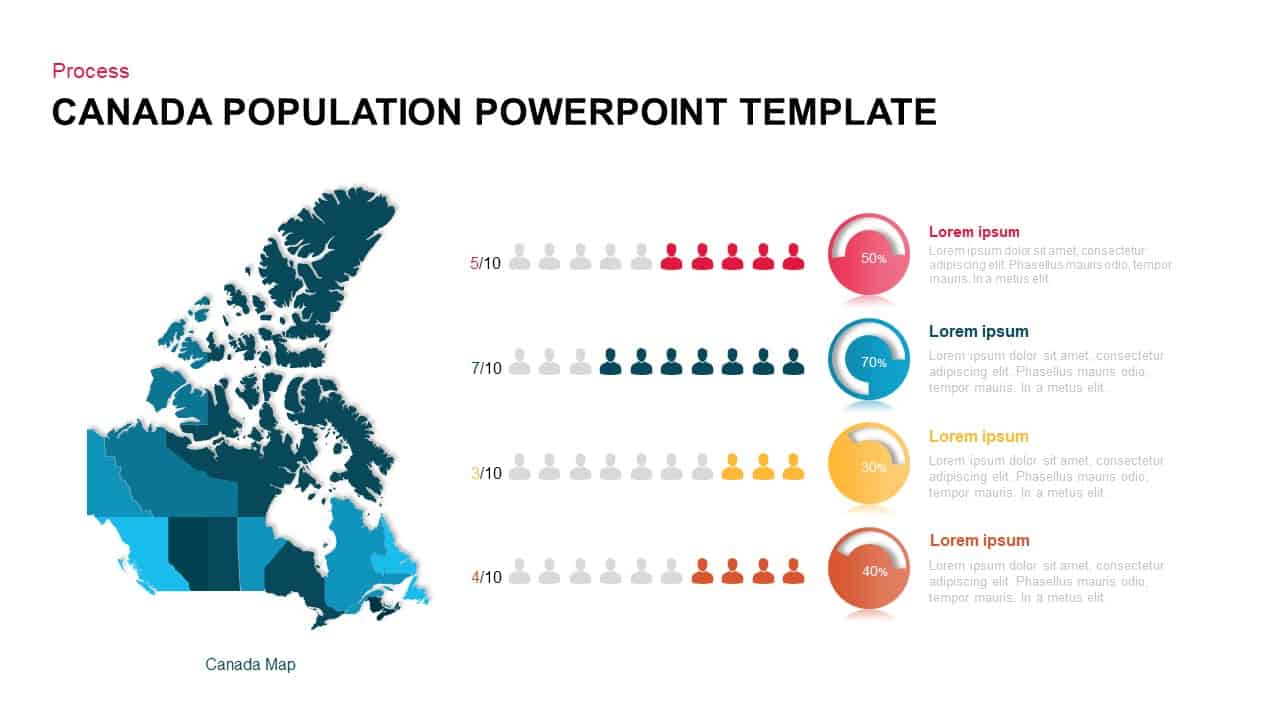
Canada Map & Population Template for PowerPoint and Keynote
Maps
Premium
-
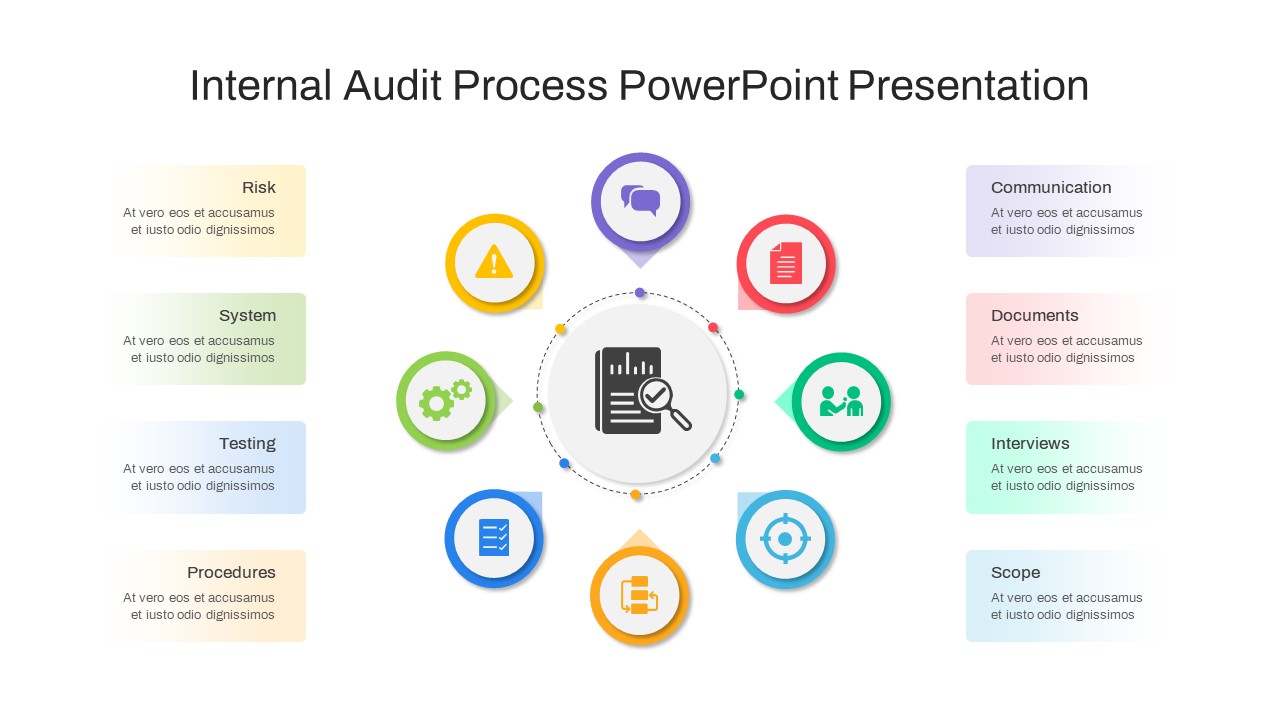
Internal Audit Presentation Template for PowerPoint PPT
Infographic
Premium
-
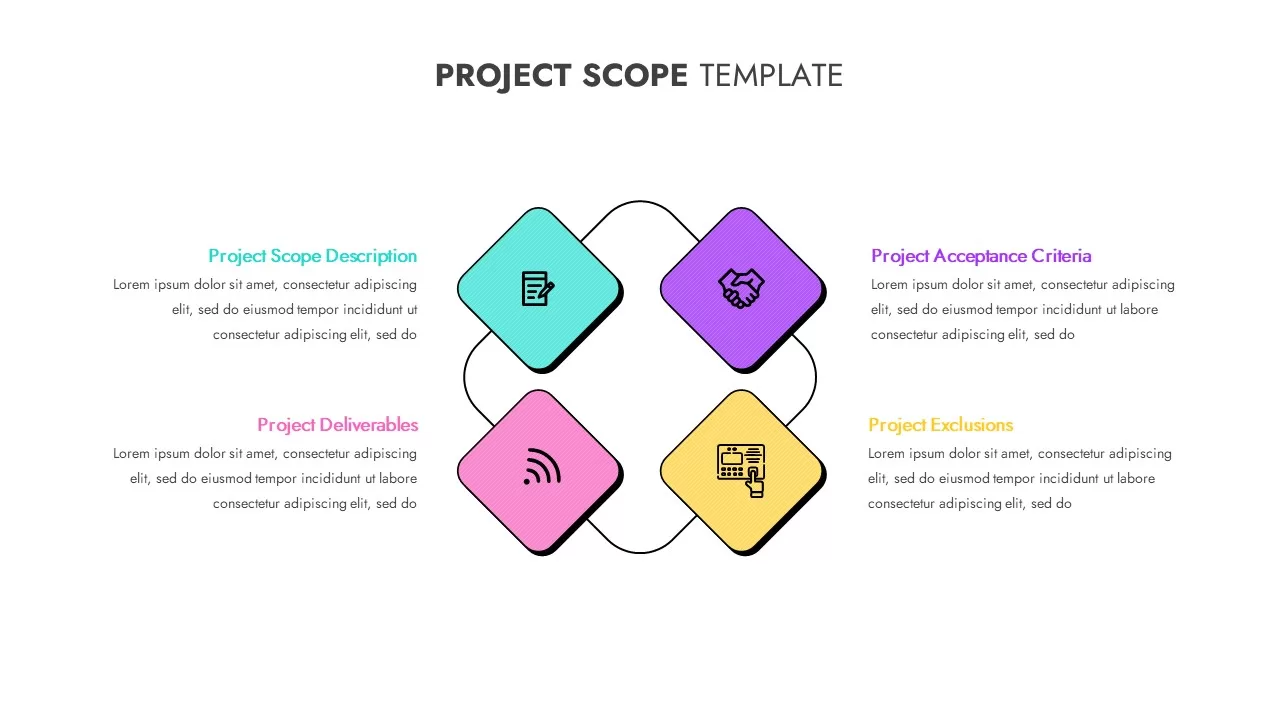
Project Scope Template
Infographic
Premium
-
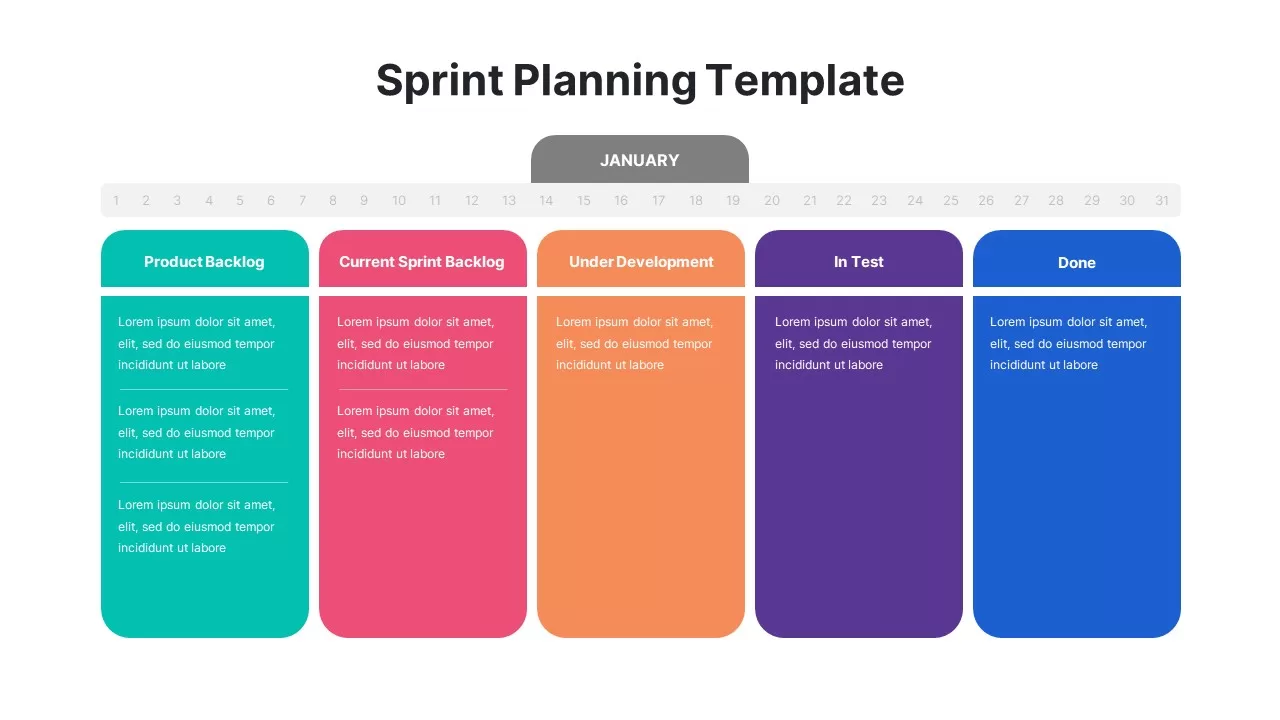
Sprint Planning PowerPoint Template
PowerPoint Templates
Premium
-

Free PowerPoint Gantt Chart Template
PowerPoint Charts
Free
-

Traditional Product Development Process
Business Models
Premium
-

Blue PowerPoint Template
PowerPoint Templates
Premium
-
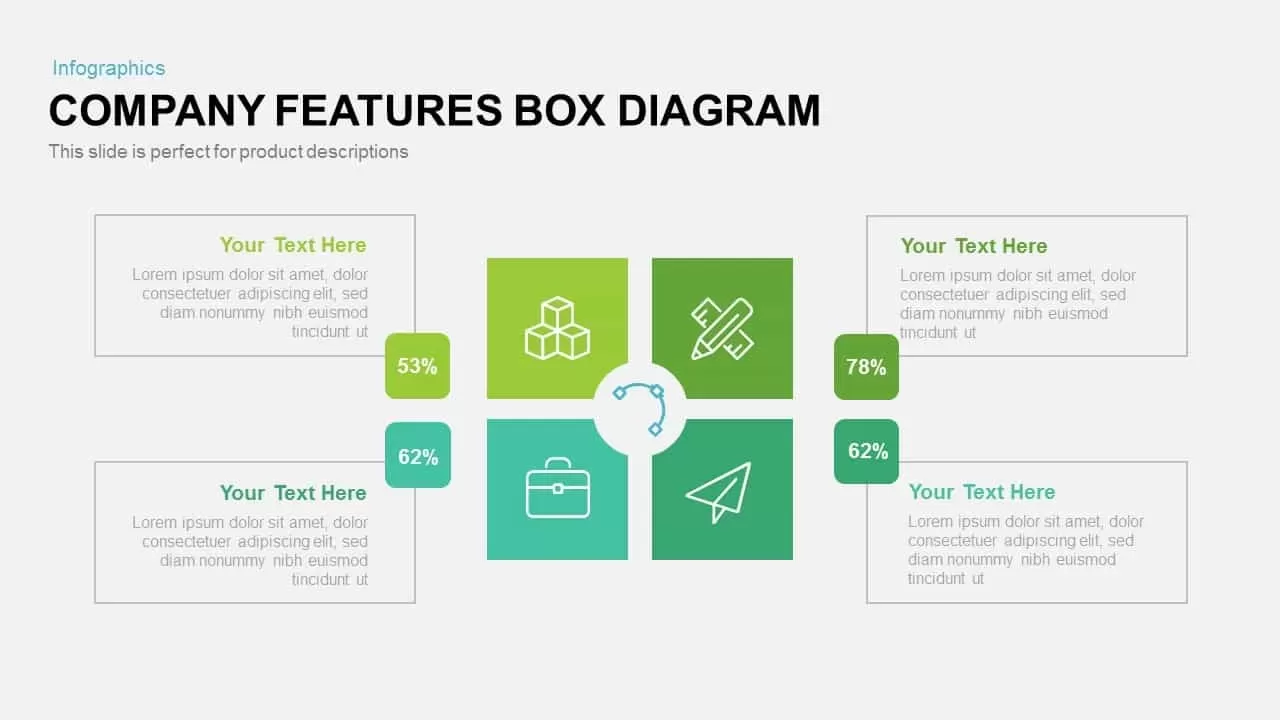
Company Features Box Diagram PowerPoint Template and Keynote Slide
Diagrams
Premium
-
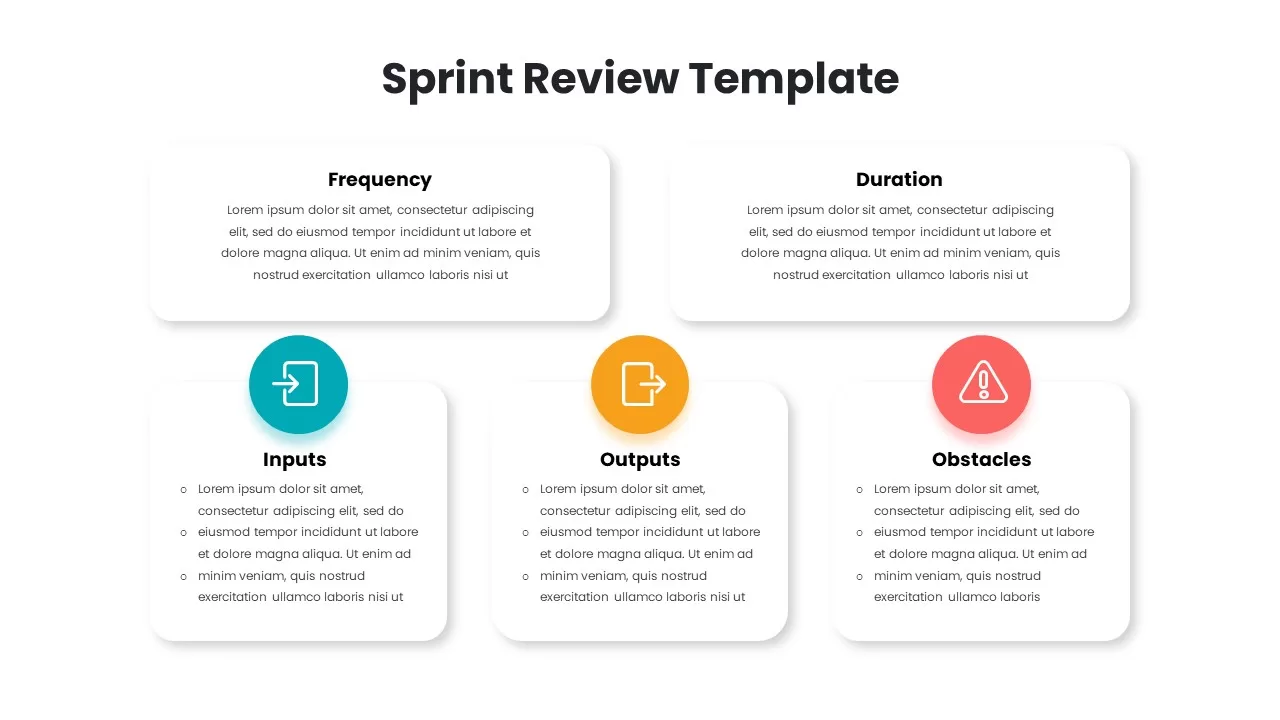
Sprint Review Template
PowerPoint Templates
Premium
-
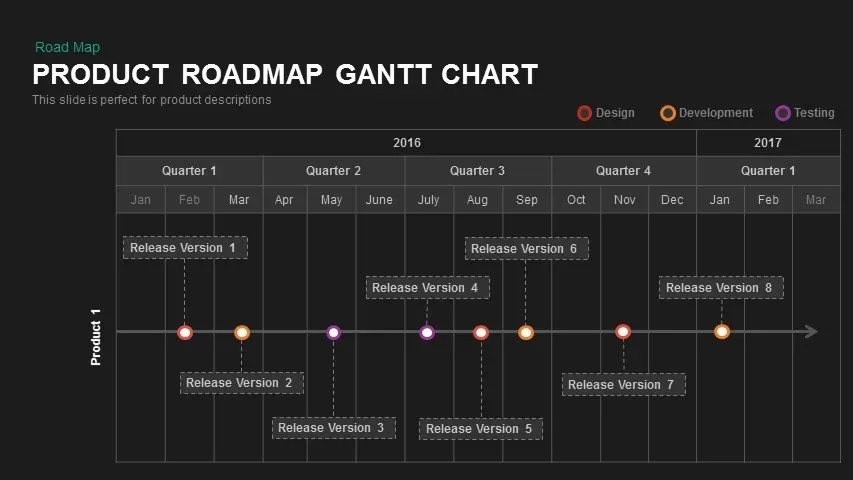
Product Roadmap Gantt Chart PowerPoint Template and Keynote
Business Models
Premium
-
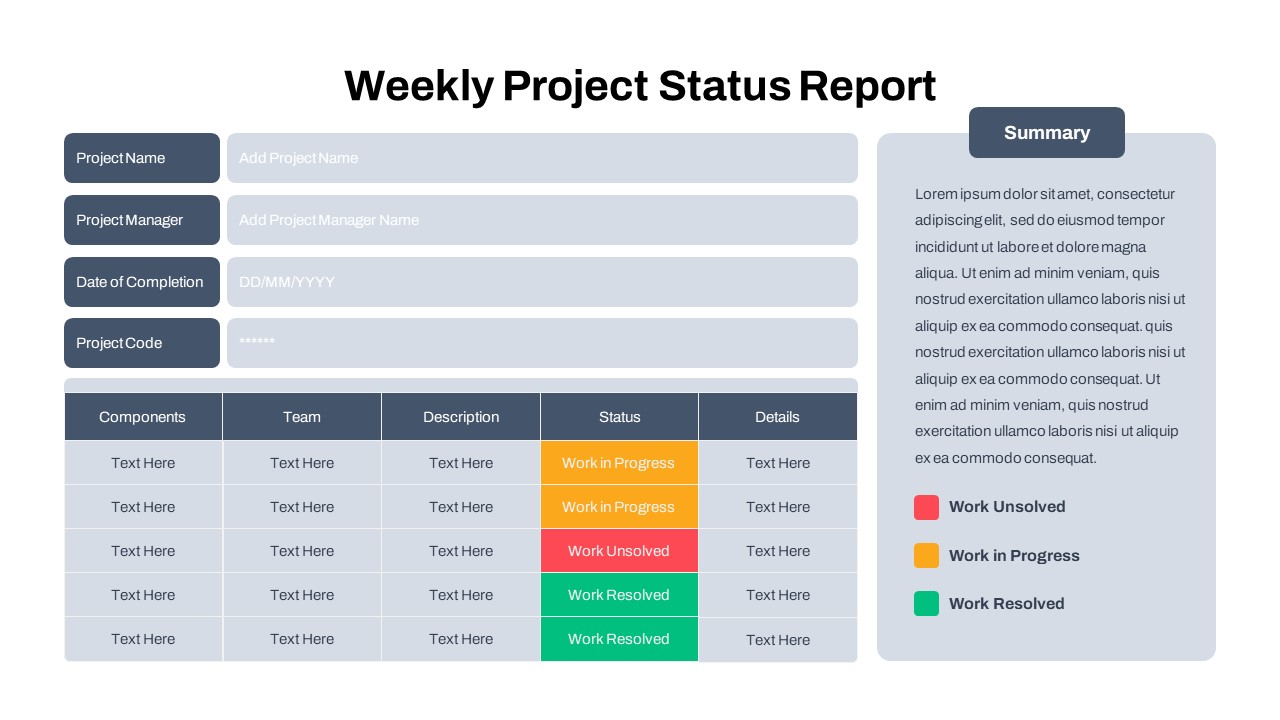
Free Weekly Status Report PowerPoint Template
PowerPoint Templates
Free
-
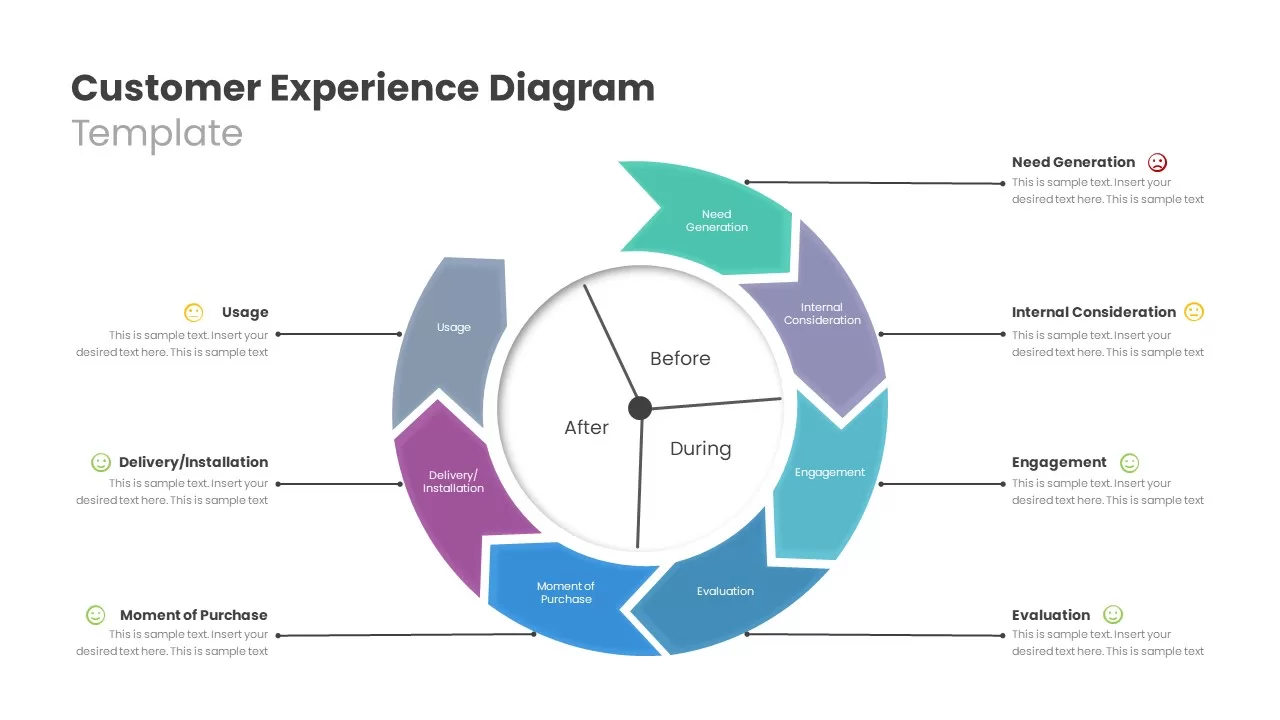
Customer Experience Template
PowerPoint Templates
Premium
-

2, 3, 4, 5 Year Transformation Map PowerPoint Template
Business Models
Premium