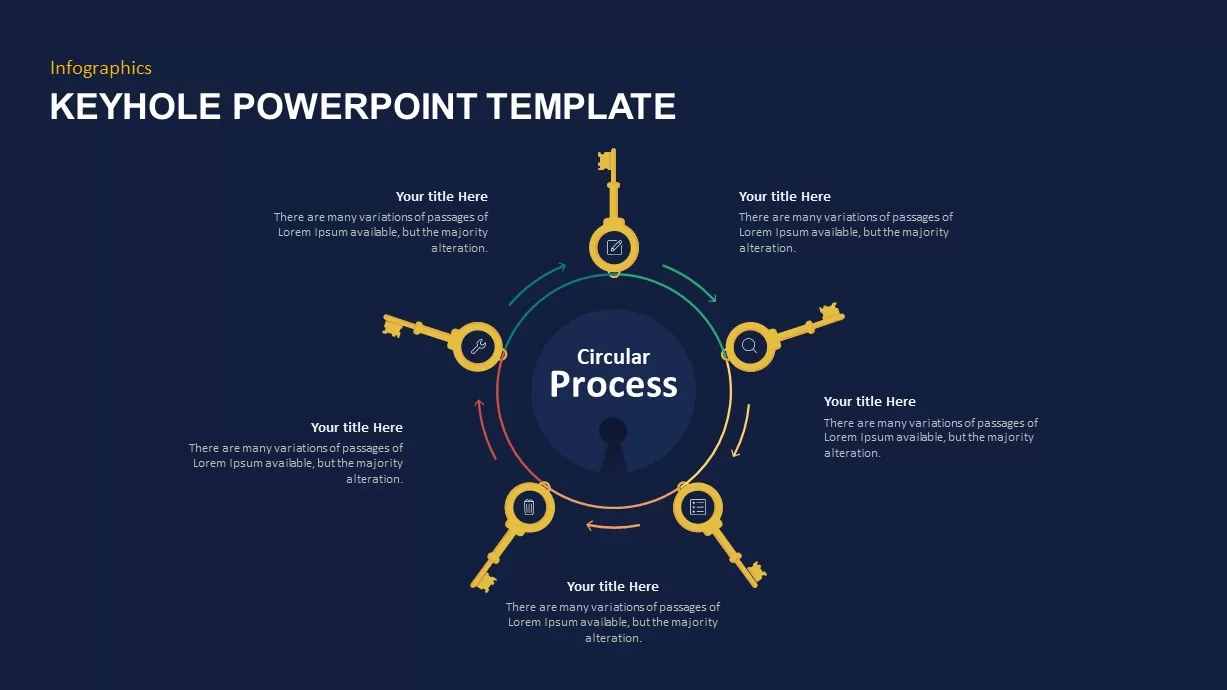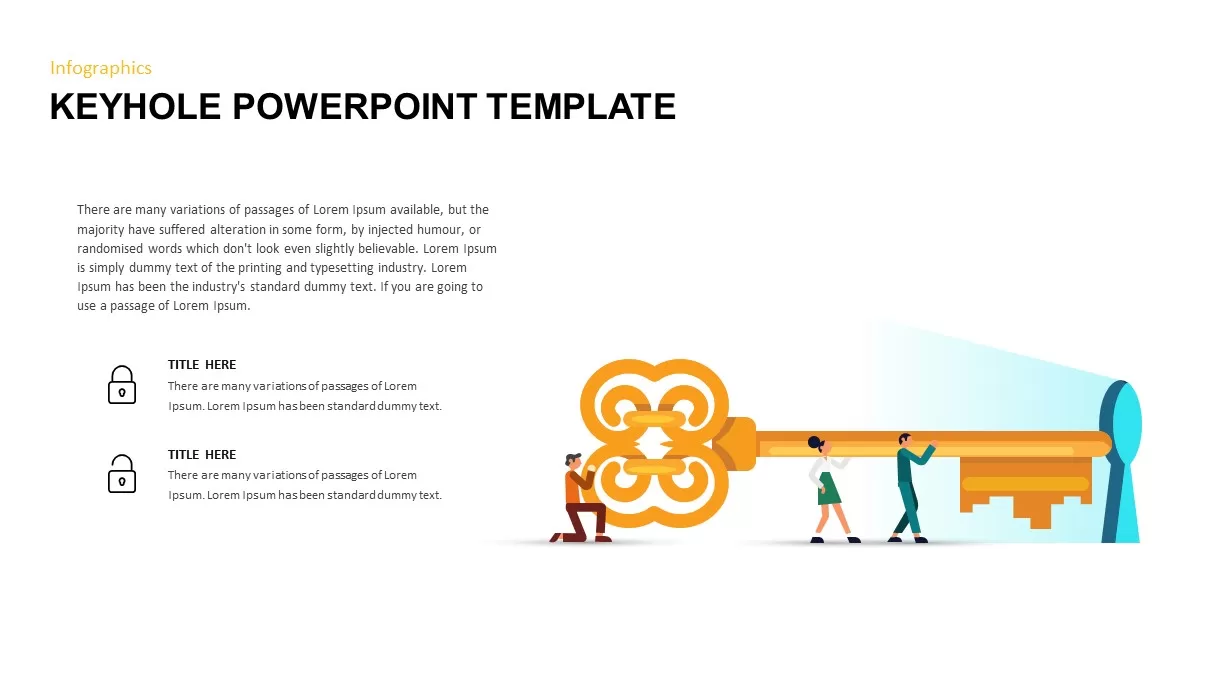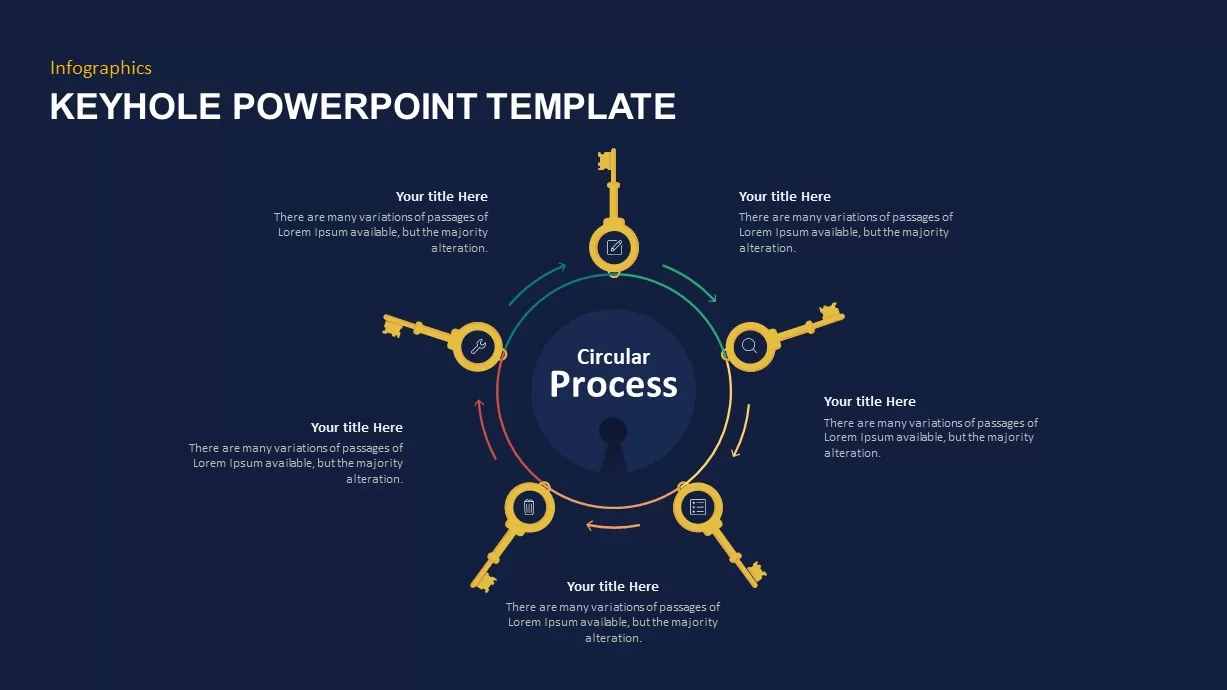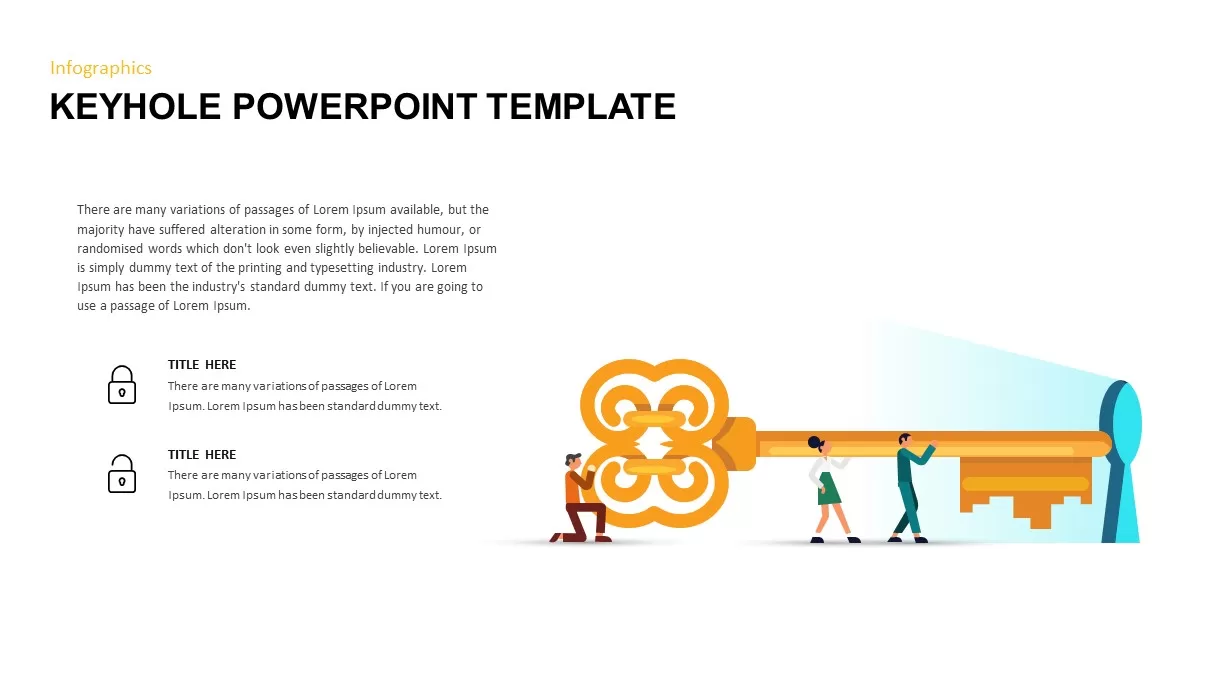Keyhole Graphics for PowerPoint
Keyhole PowerPoint template is a metaphor slide of flat vector of creative infographics. The template has 11 amazing templates for business presentation. Apart from business solutions, the template is fit to present problem solving strategies as a part of finding solutions, overcoming challenges and secure communication. The
keyhole graphics for PowerPoint involves multiple pictruizations that can use for different purposes. For instance, the introduction slide exemplifies the teamwork for solving a problem. The cartoon PowerPoint image is great example of teamwork that is picturing through self-explanatory ppt image. Similarly, each slide has its own purposes, and also varies from the placing of PowerPoint text arrangements.
Keyhole PowerPoint template contains the images of teamwork PowerPoint with a key and hole, circle PowerPoint diagram with six text placeholders and keyhole on the center, puzzle key diagram with five text placeholders and an emptied center zone, keyhole design with five text placeholders, circular diagram with rotating key illustration, and a
timeline PowerPoint created arranging key designs in a horizontal line. All the PowerPoint images have plenty of text written zones that may help the user to produce their concepts in a written fashion. Besides, each segment is ornamented with creative PowerPoint ClipArt’s that may match with your presentation subject. If the default icons are not able to carry your subject, you can replace with other symbolic shapes that also offered in
slide bazaar gallery.
All the designs of
keyhole ppt template are perfect for problem solving presentation. Keyhole is puzzle and the key is the remedy. So, you can make excellent PowerPoint presentation with this exclusively created problem-solving measures and strategies images and designs. This visual aid is ideal for exhibiting the stages and segments require for problem solving. Use edit options to make your desired changes. For instance, you can add text zones; change sizes, shapes and colors using PowerPoint edit options.