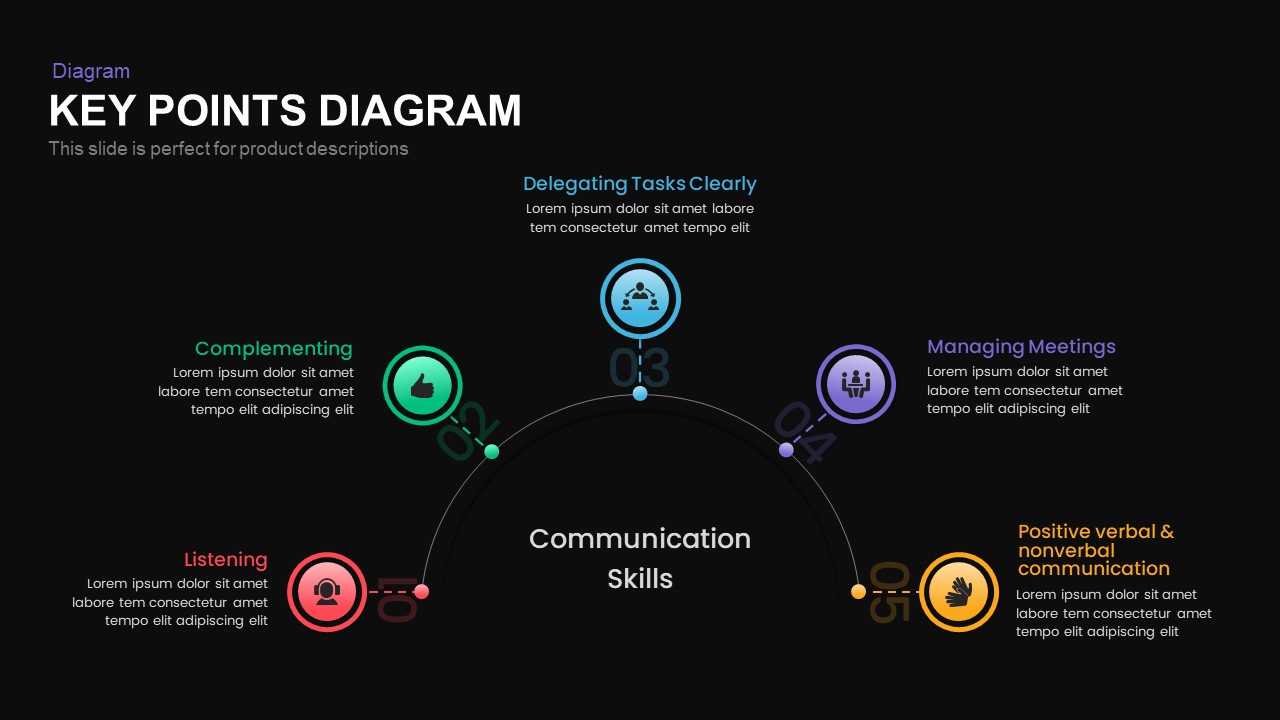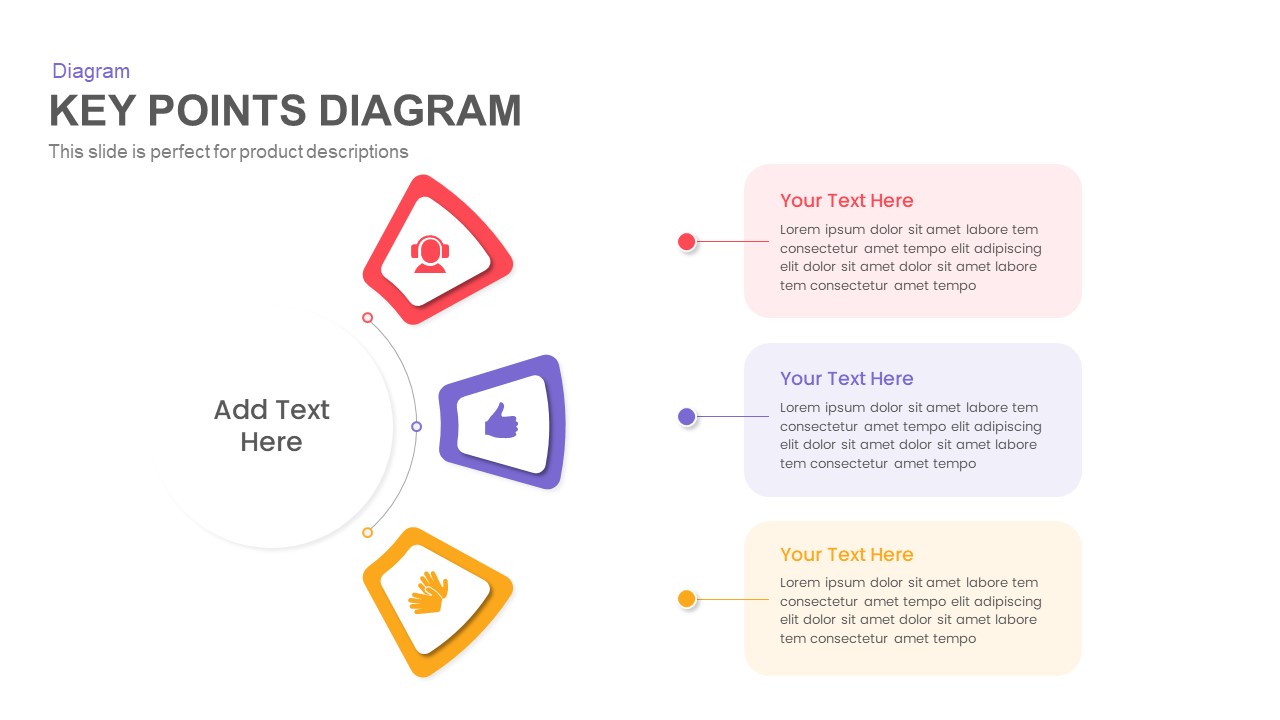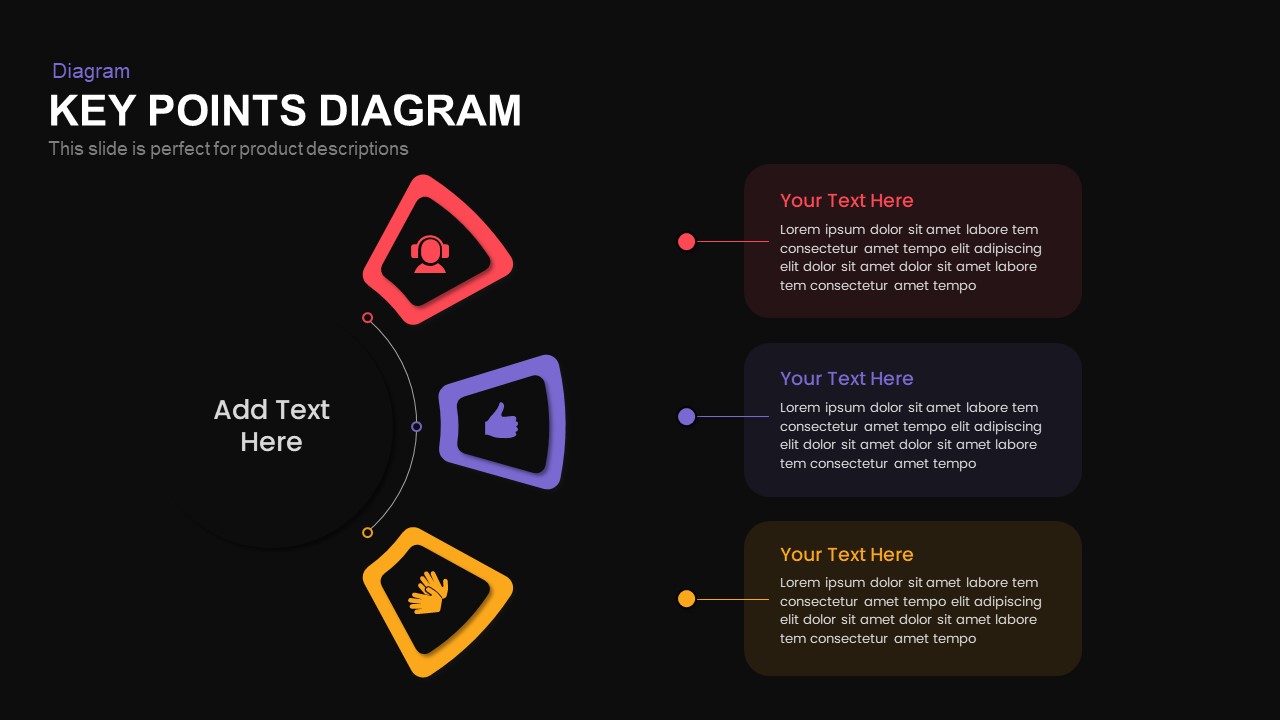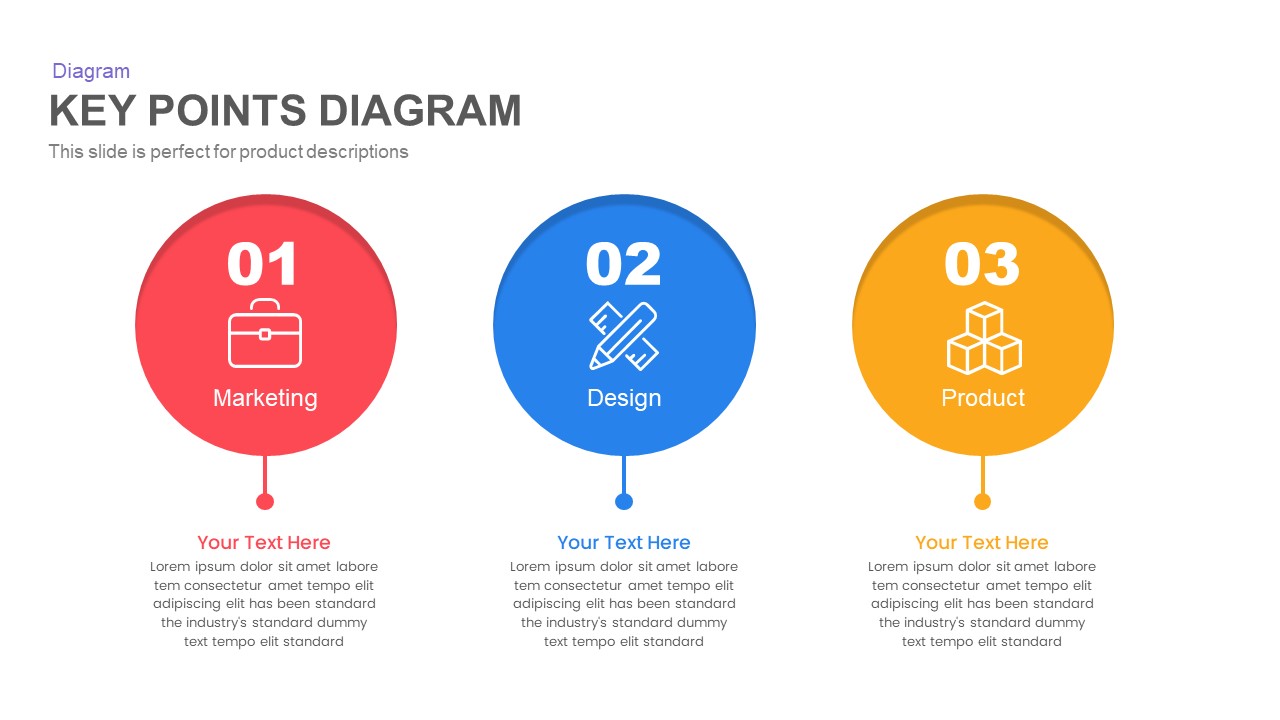Home » Key Points PowerPoint Presentation Diagram and Keynote Template
Key Points PowerPoint Presentation Diagram and Keynote Template
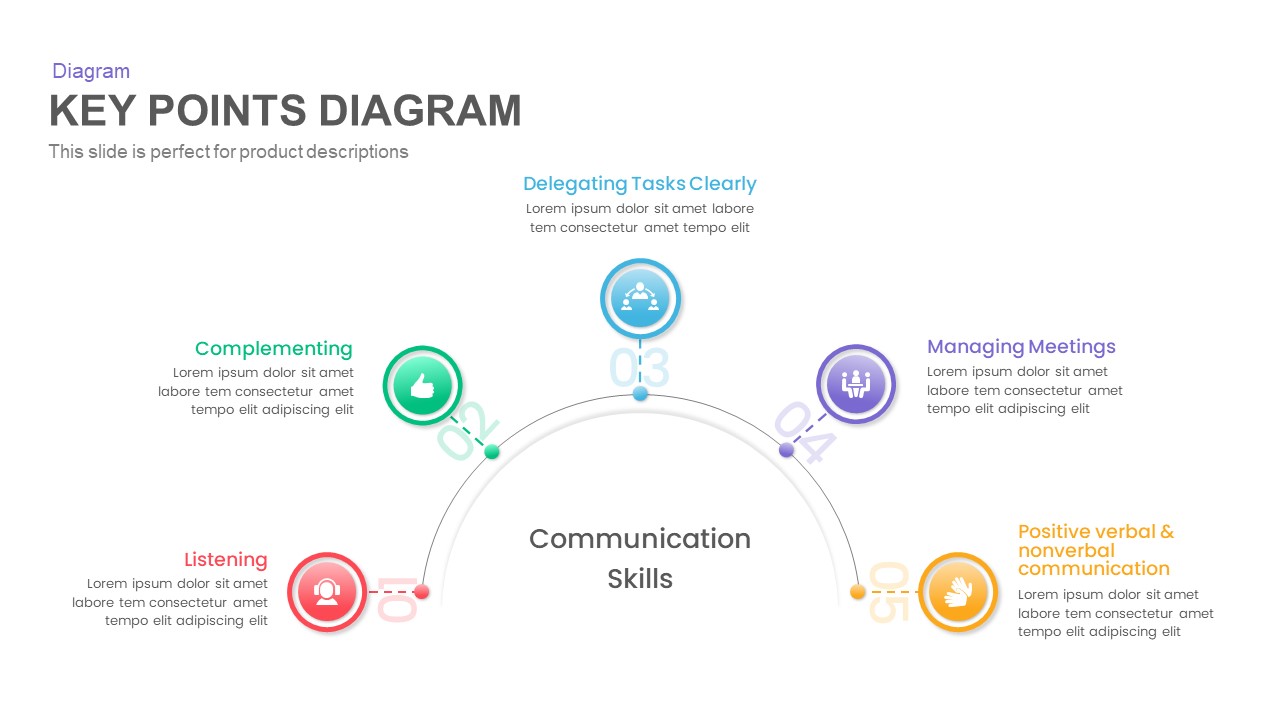
- Version
- Download 312
- File Size 0.00 KB
- File Count 1
- Create Date June 27, 2016
- Last Updated June 9, 2023
Key Points PowerPoint Presentation Diagram and Keynote Template
Key Points PowerPoint Presentation Diagram
Don’t let your key points or notes fade away in your presentation’s content. Spark up your main idea using our key points PowerPoint presentation diagram template. Rewind back your memories, and memorize the last boring PowerPoint presentation, you witness. How did the presentation look like? Where did the keynotes merge with the main content? Where presentation missed the sequential order? In today’s competitive market, demand for appealing and engaging presentation is higher than ever. To capture everyone’s attention, you need amazing PowerPoint template. Highlighting the important terms which can grab the attention of the audience will hold the audience focus for throughout the presentation. It will create an urge among the audience to study more about your business.
For an entrepreneur or business professionals’ ideas is only half of the job done. The main part lies on how your present it. Mostly in a PowerPoint presentation, the main concept drowns in the sea of contents. But not now, with our key points PowerPoint presentation diagram template you can easily emphasize your key points and keep your audience focused on the content being conveyed. In some presentation, you need to showcase some of the topic information, or crucial information has to be highlighted in a difference. In such theme pooping out remarks or special slides will work the best. Our key points diagram template is that special popup slides you hunting for. The key point diagram consists of two slides. The first layout features three circular shapes and the second includes four circular shapes. Each shape can be decorated using heading, infographics icons, and vibrant colors. The text areas allow the presenter to illustrate each stage and make the template more conveying. Our smart visualization ideas, attractive graphics will carry your information at best. For mentioning important schedules, deadlines, plans, ideas. Our key points PowerPoint presentation diagram template is ideally dependable. The key points diagram template is designed using PowerPoint shapes, any customization in the appearance of the template will not affect the image quality.
You can access more Free PowerPoint Templates here Grab the free ppt now!
Attached Files
| File |
|---|
| ##filetitle## |
Login to download this file
Add to favorites
Add to collection
-
Category
-
Item ID
SB00358 -
Rating
0.0
(0 reviews)
Related Templates
-
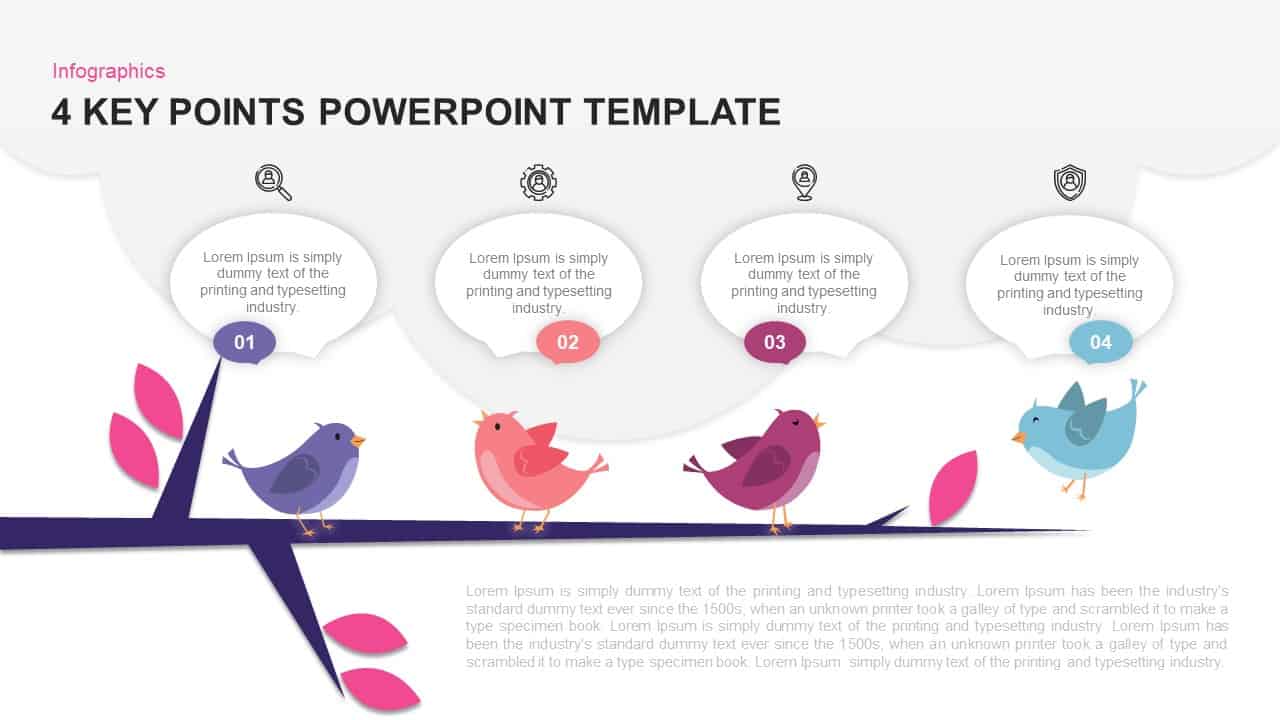
4 Key Points PowerPoint Template and Keynote Slide
Infographic
Premium
-

3, 5 & 7 Stages Process Circular Diagrams for PowerPoint and Keynote
Process Flow Diagrams
Premium
-

Circular Flow Diagram Template for PowerPoint and Keynote
Circular Diagrams
Premium
-
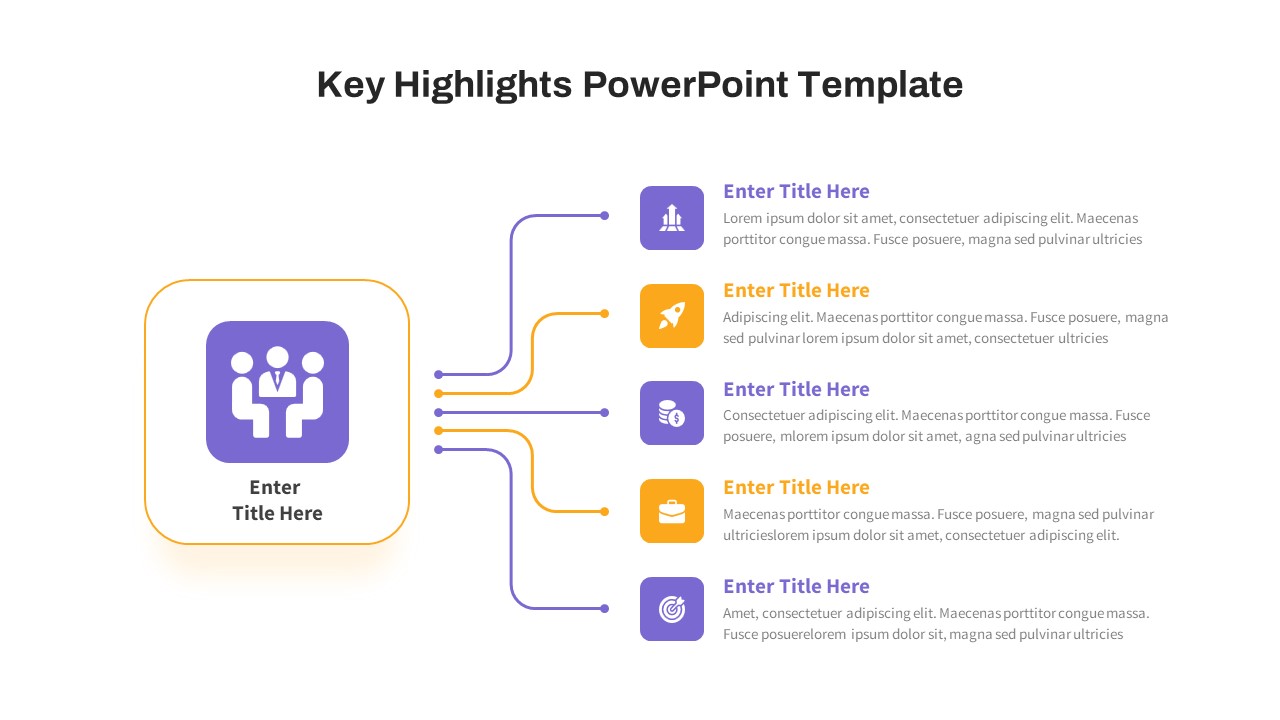
Key Highlights PowerPoint Template Free
Free PowerPoint Templates
Free
-
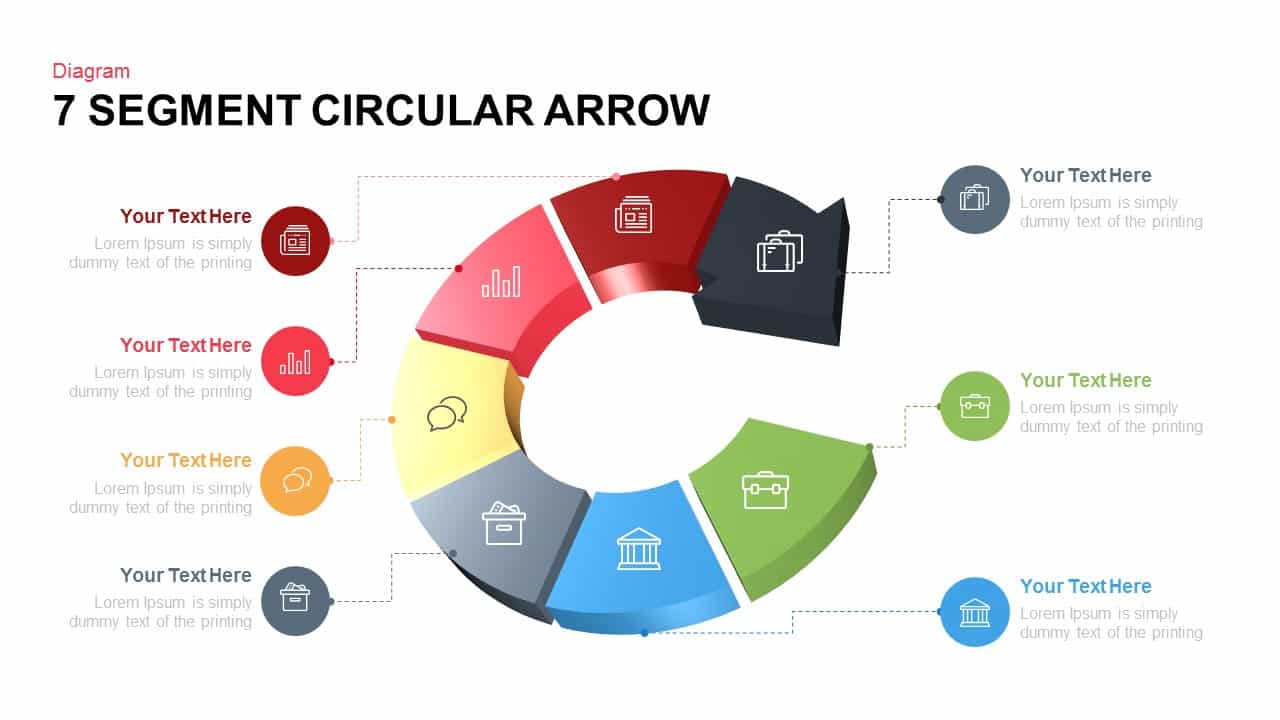
7 Segments Circular Arrow Template for PowerPoint and Keynote
Circular Diagrams
Premium
-
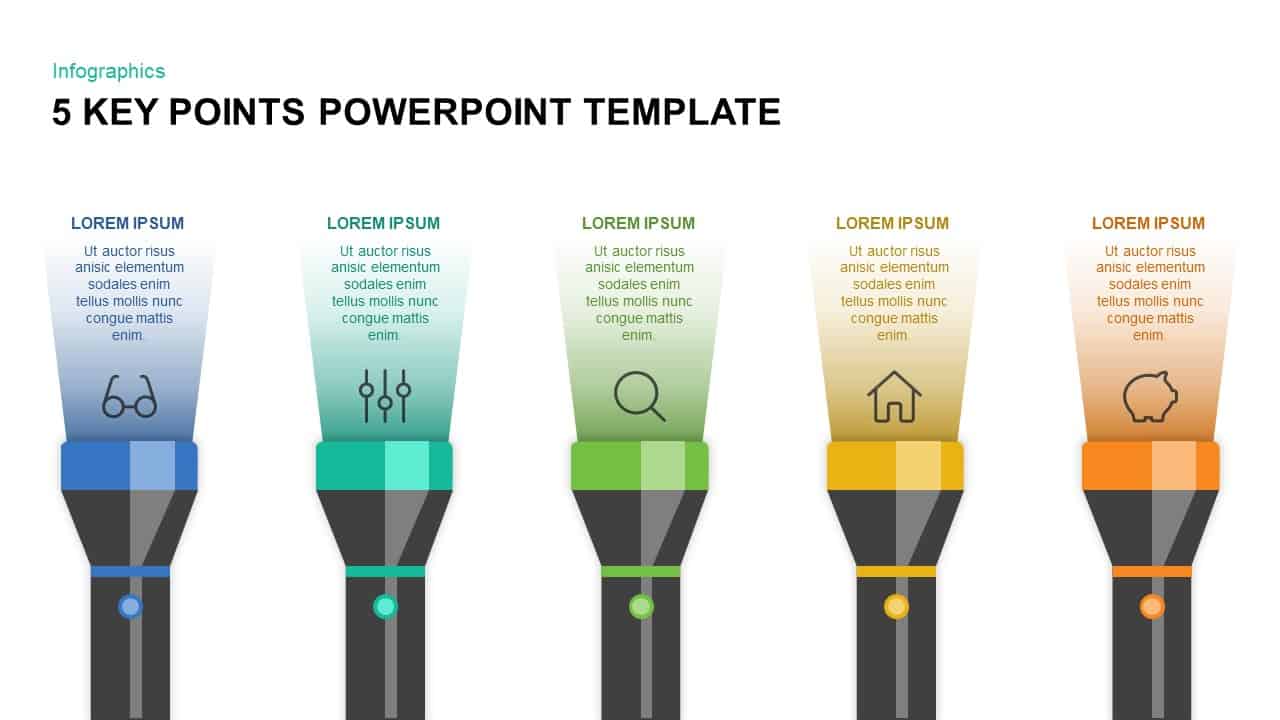
5 Key Points PowerPoint Template & Keynote Diagram
Business Models
Premium
-
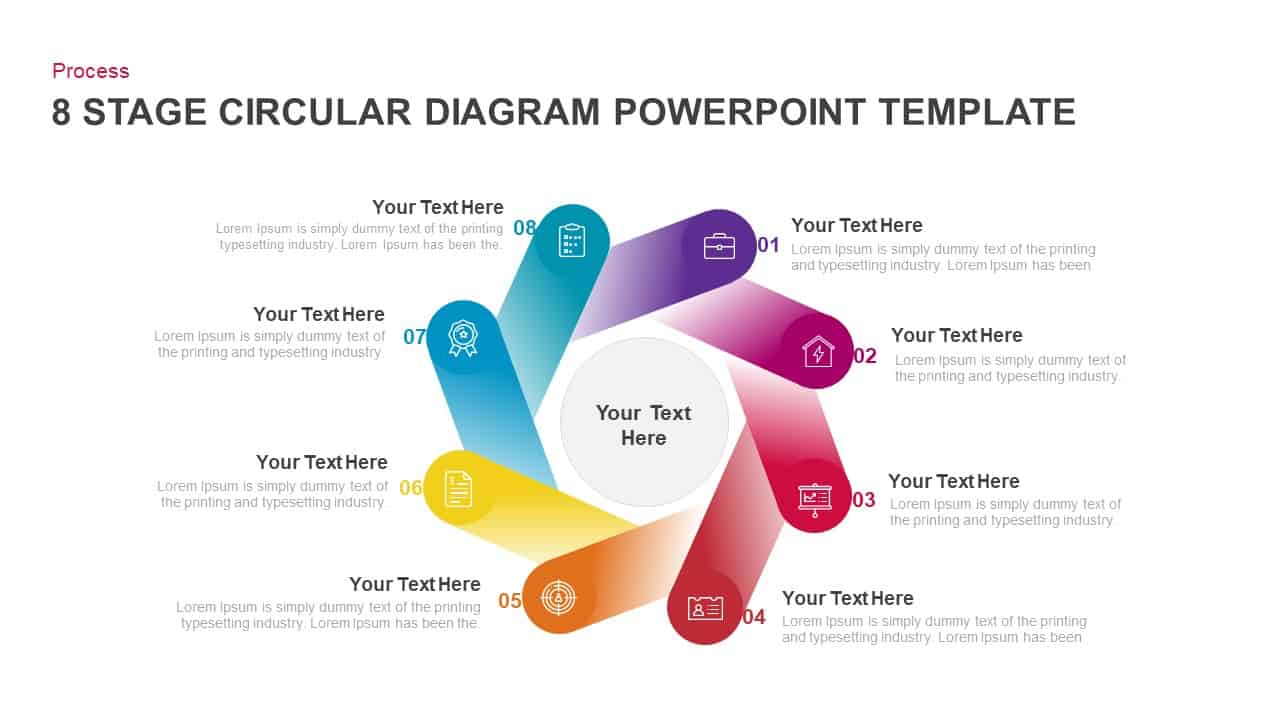
8 Step Circular Diagram PowerPoint Templates
Circular Diagrams
Premium
-
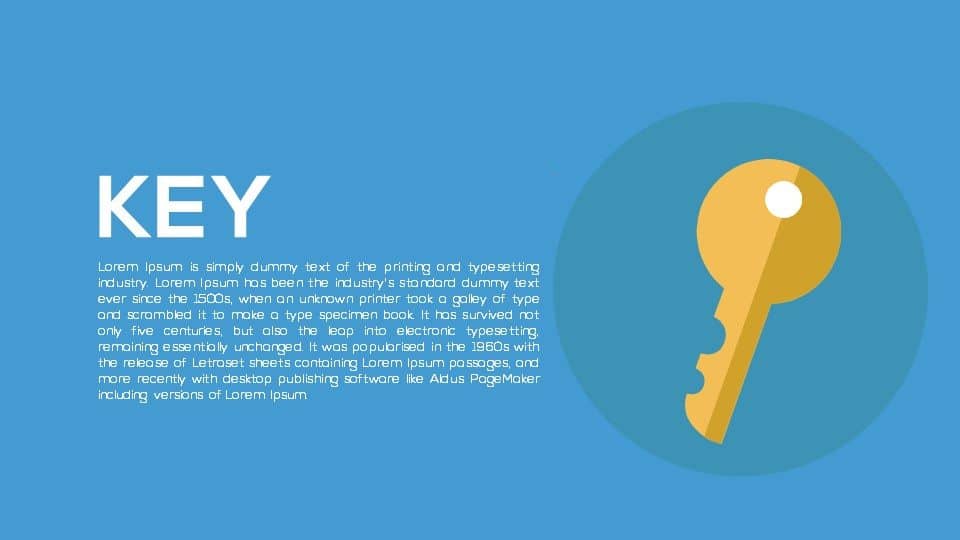
Metaphor Key Diagram PowerPoint Template and Keynote
Keynote Templates
Premium
-

Section Circular Diagram PowerPoint Template and Keynote
Arrow Diagrams
Premium
-

2 – 8 Step Circular Diagram Ppt Template
Circular Diagrams
Premium
-

8 Step Circular Arrow Diagram Template for PowerPoint and Keynote
Arrow Diagrams
Premium
-
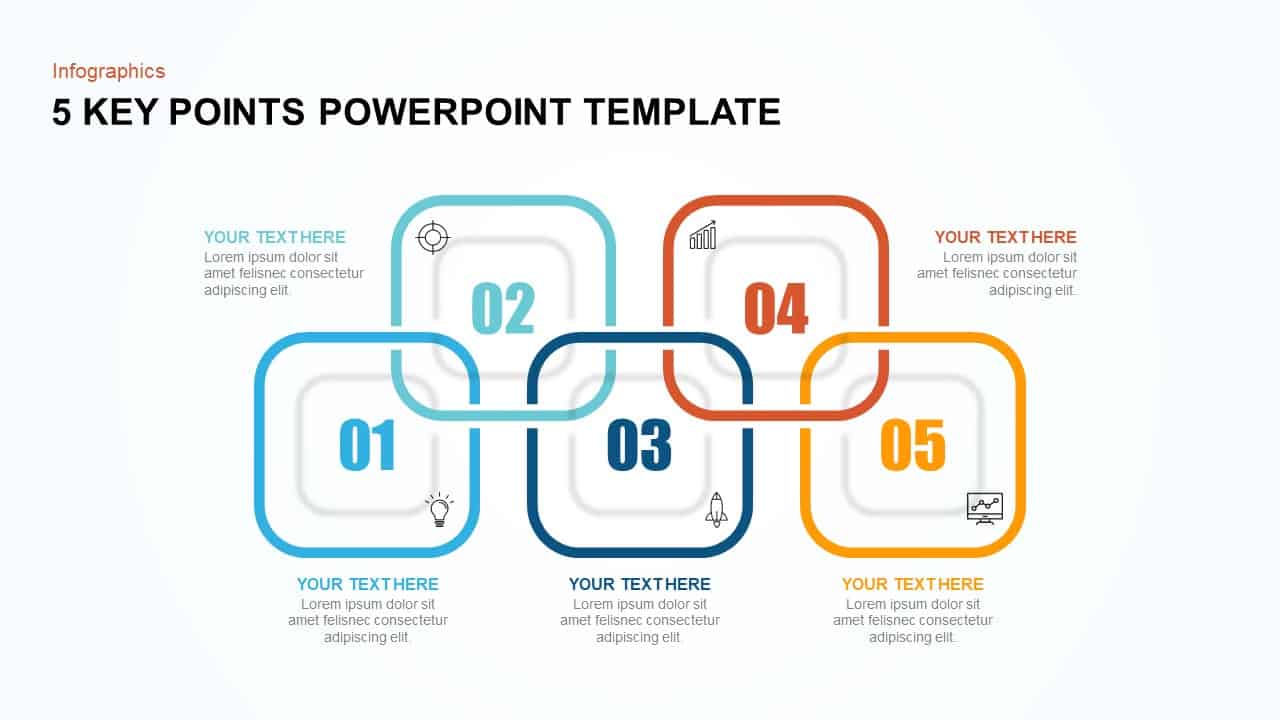
5 Key Points Template for PowerPoint & Keynote
Business Models
Premium
-
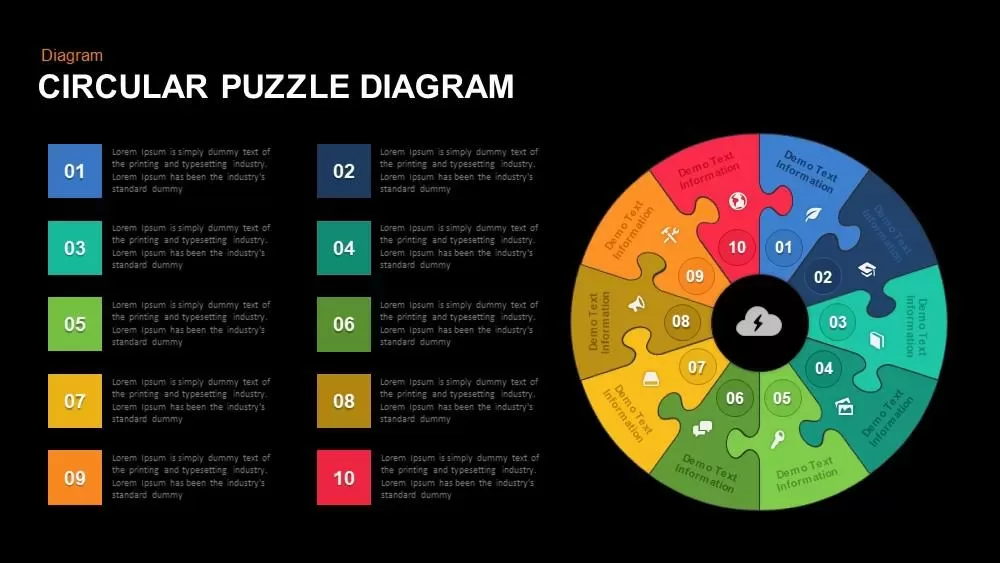
Circular Puzzle Diagram Template for PowerPoint and Keynote
Puzzle
Premium
-
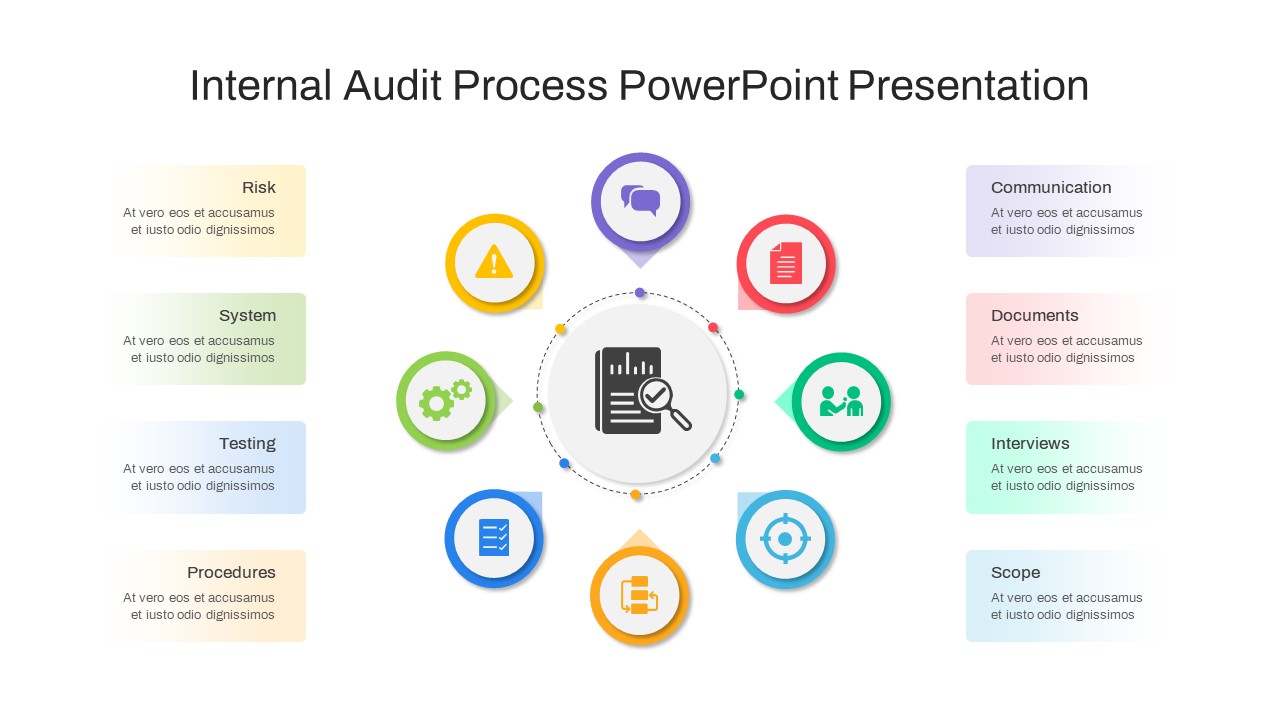
Internal Audit Presentation Template for PowerPoint PPT
Infographic
Premium
-

12 Step Circular Process Diagram PowerPoint Template and Keynote
Circular Diagrams
Premium
-
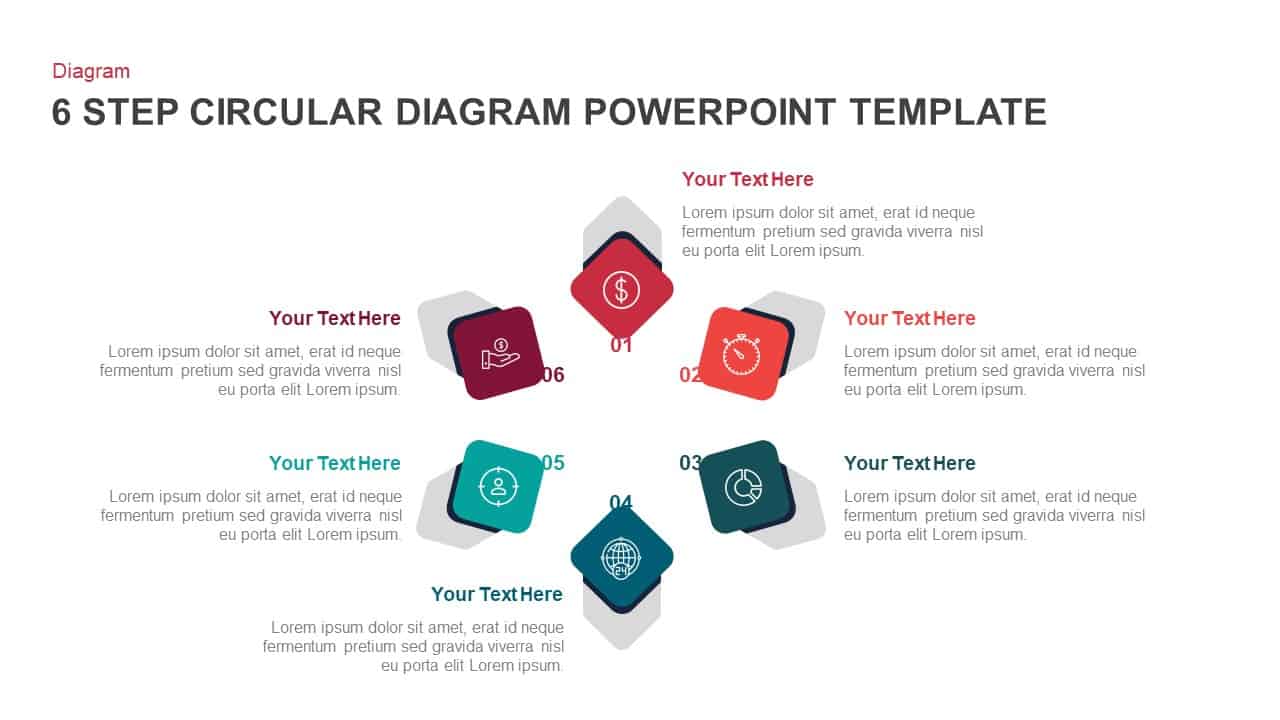
6 Step Circular Diagram Template for PowerPoint & Keynote
Circular Diagrams
Premium
-
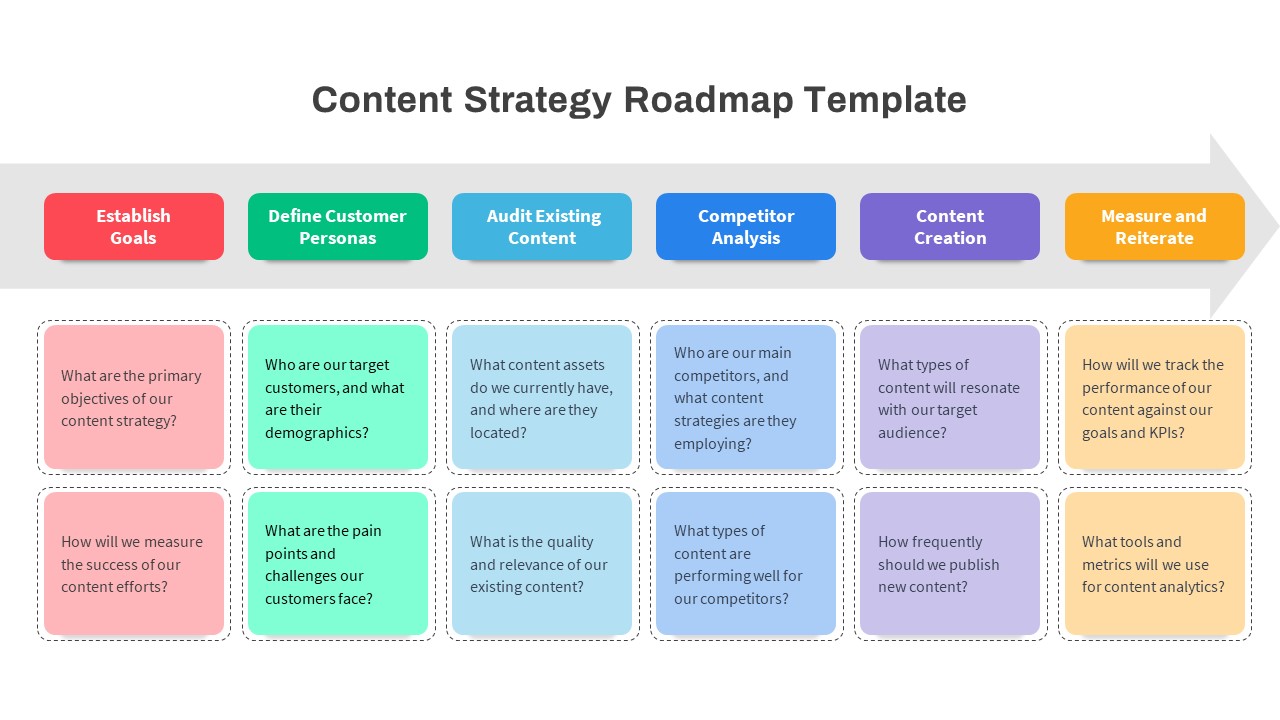
Content Strategy Roadmap PowerPoint Template
PowerPoint Templates
Premium
-
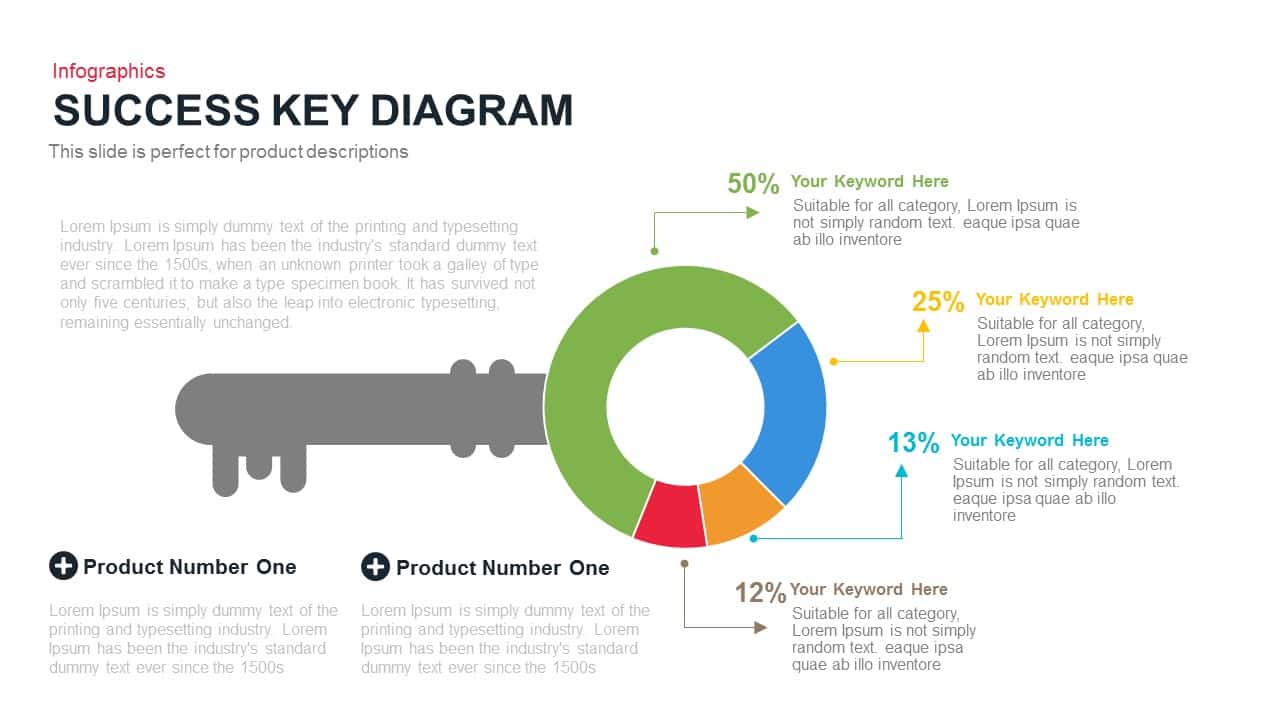
Success Key Diagram Template for PowerPoint and Keynote
Business Models
Premium
-
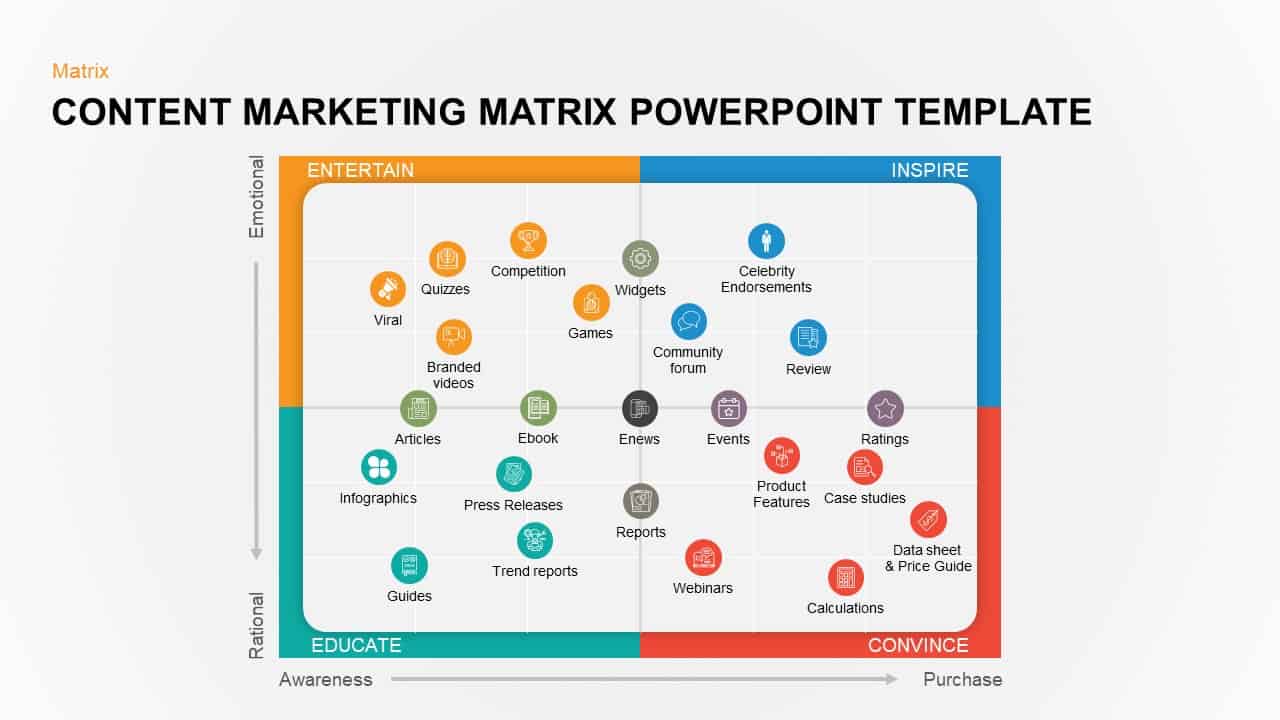
Content Marketing Matrix Template for PowerPoint & Keynote
Business Models
Premium
-
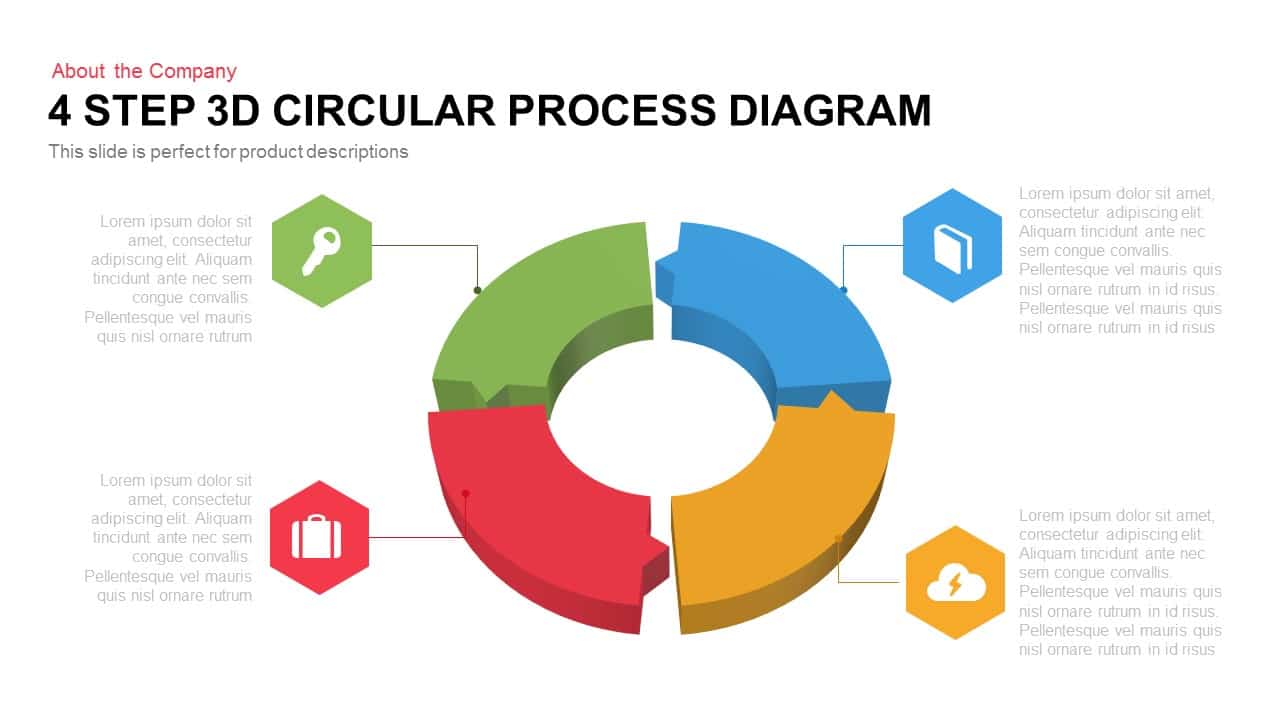
3D Circular Process Diagram PowerPoint Template and Keynote Slide Presentation
Circular Diagrams
Premium
-

6 Step Creative Circular Diagram for PowerPoint & Keynote
Business Models
Premium
-
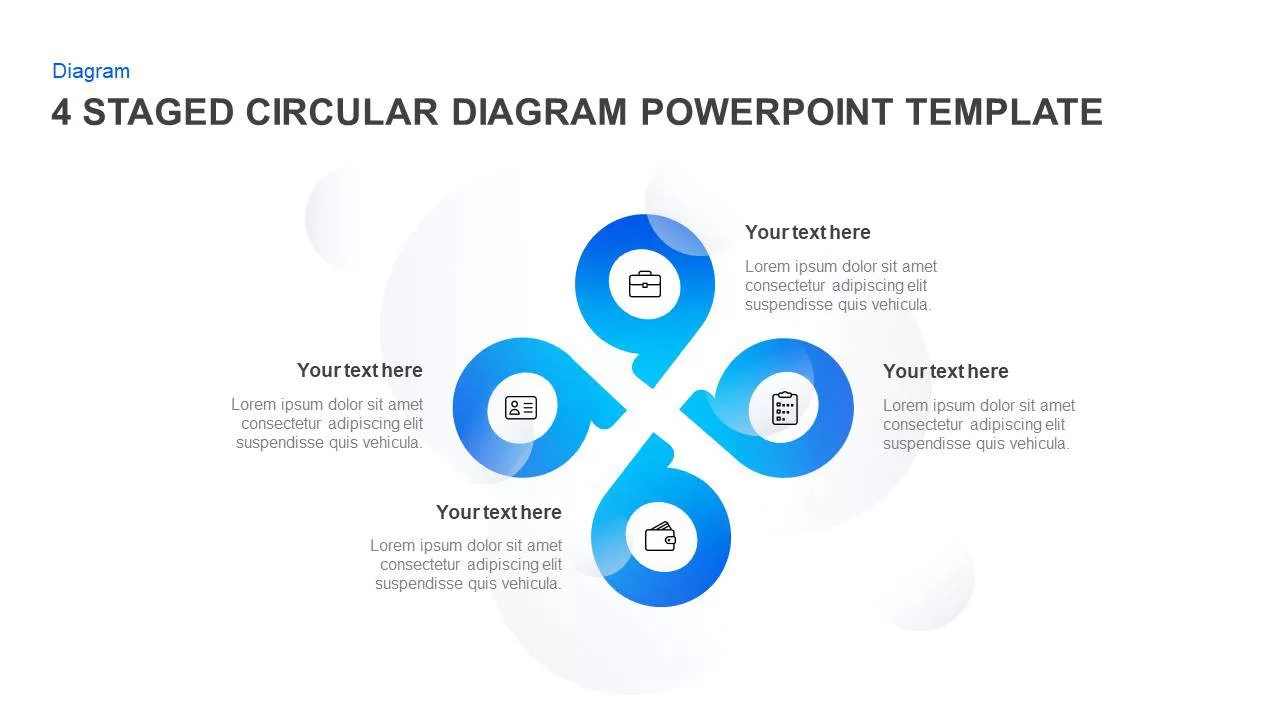
4 & 5 Step Circular Diagram Template for PowerPoint & Keynote
Circular Diagrams
Premium
-

5 Stage Circular Flow Diagram Template for PowerPoint & Keynote
Circular Diagrams
Premium
-
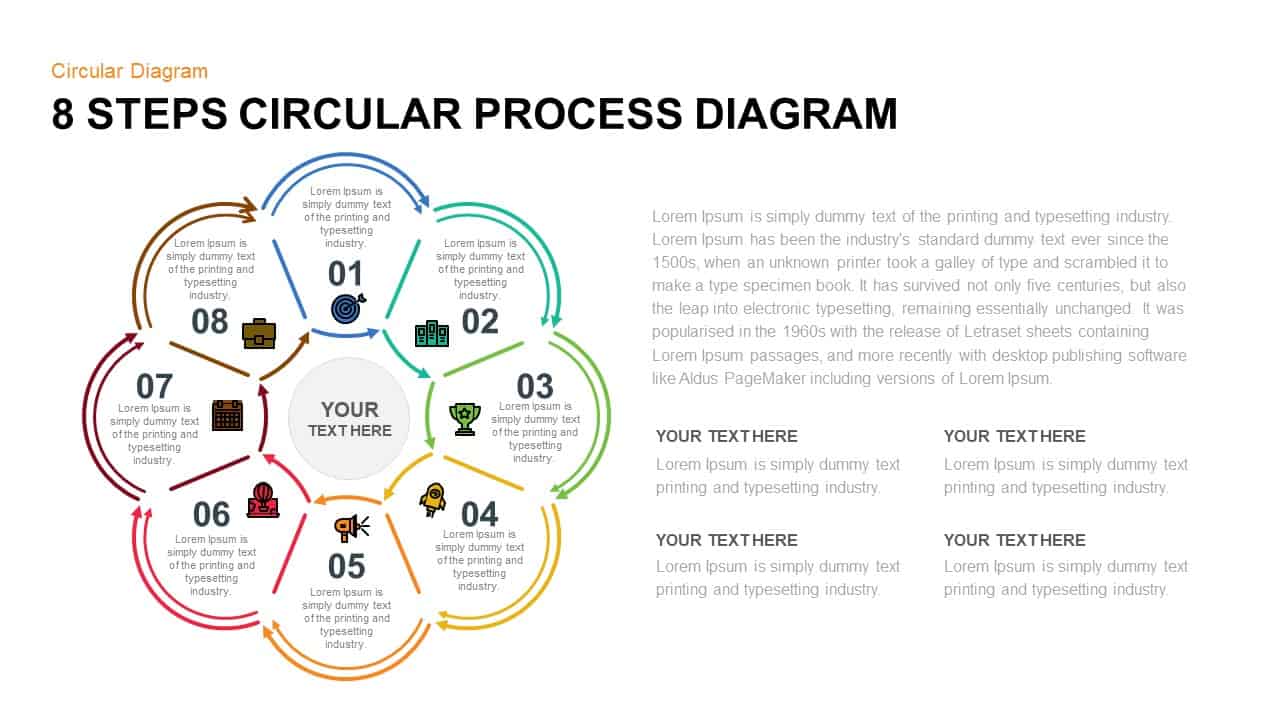
8 Step Circular Process Diagram PowerPoint & Keynote Template
Circular Diagrams
Premium
-

3 to 9 Step Circular Process PowerPoint Templates
Puzzle
Premium
-

8 Steps Circular Process Diagram PowerPoint Template and Keynote Slide
Circular Diagrams
Premium
-

6 Step Circular Diagram for PowerPoint and Keynote
Circular Diagrams
Premium
-
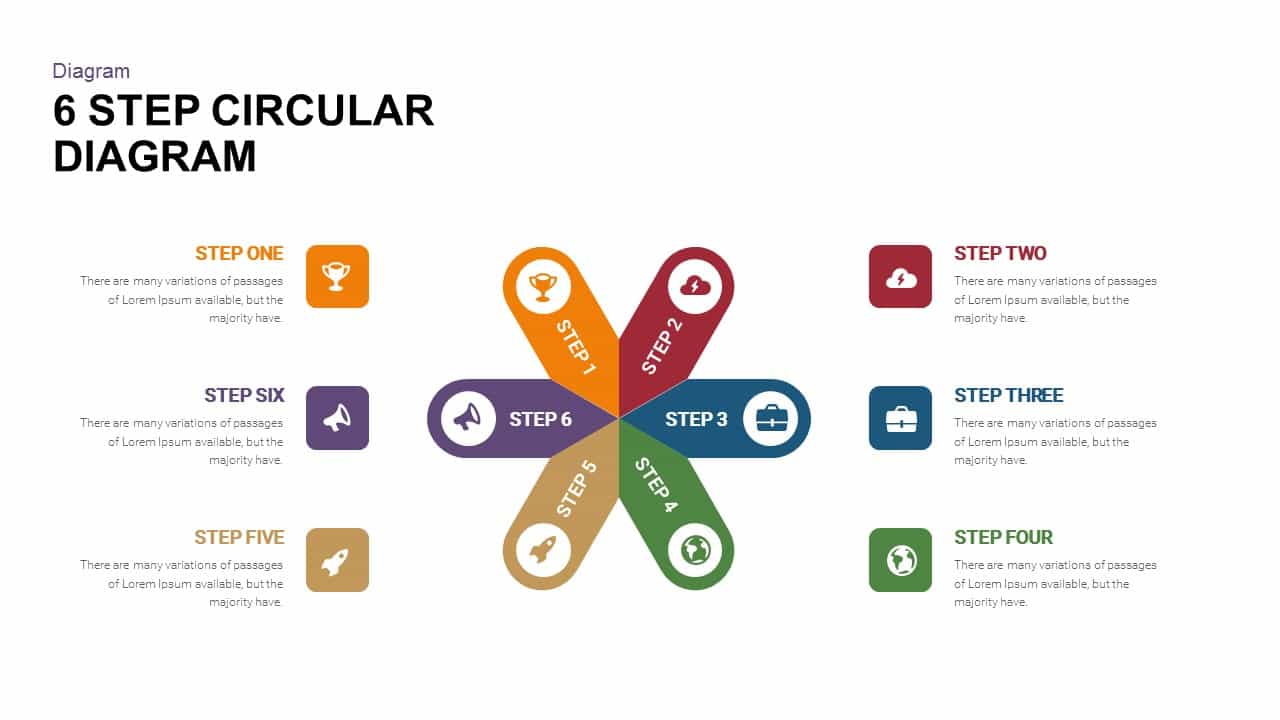
6 Step Circular Diagram Template for PowerPoint and Keynote
Circular Diagrams
Premium
-

5 Step Creative Circular Diagram Design for PowerPoint & Keynote
Circular Diagrams
Premium
-
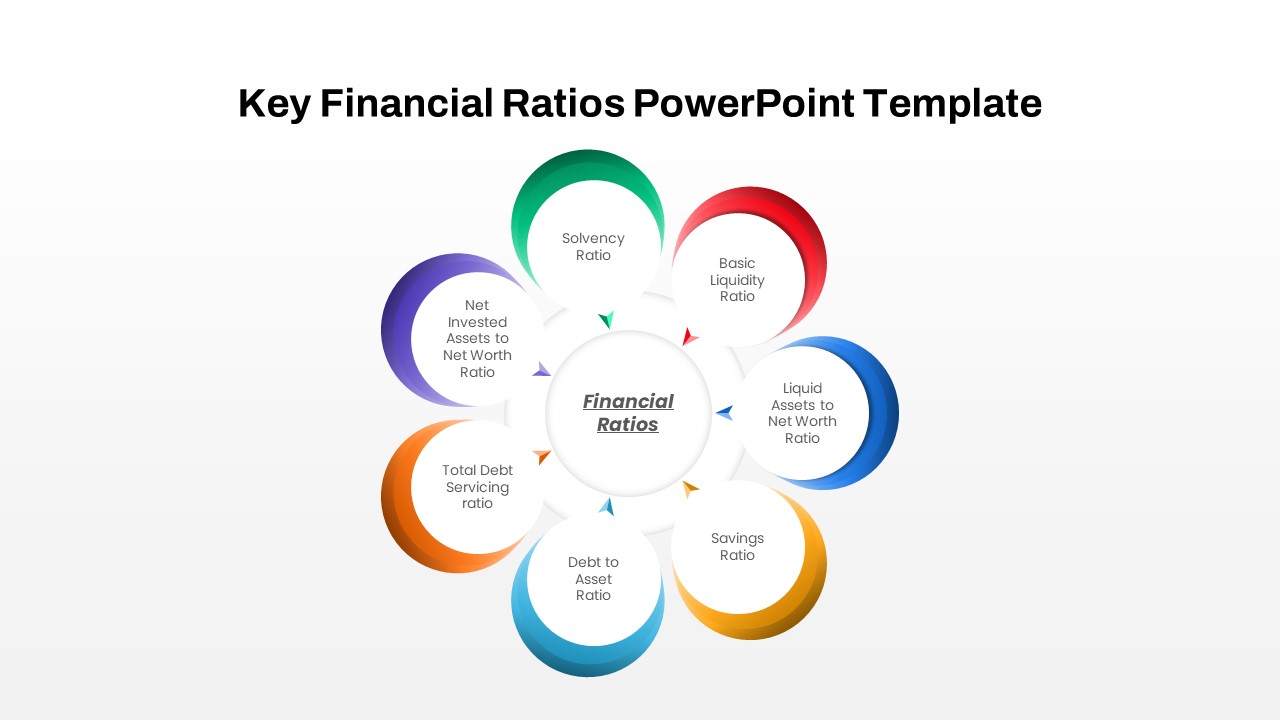
Key Financial Ratios PowerPoint Template
PowerPoint Templates
Premium
-
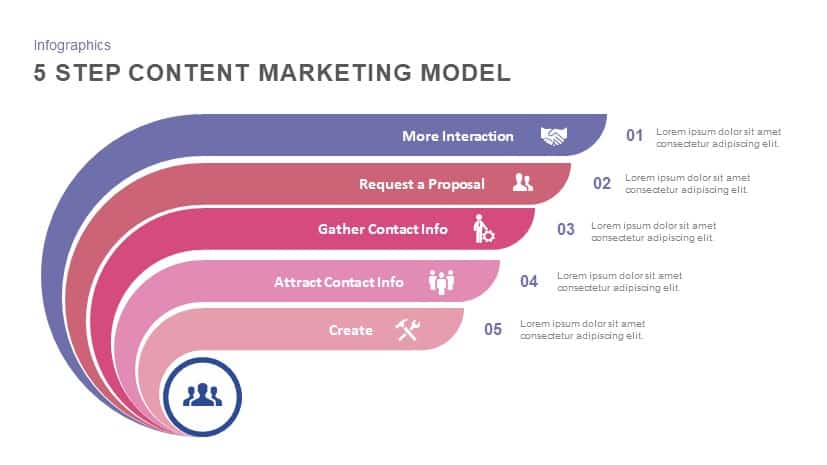
5 Step Content Marketing Model PowerPoint Template and Keynote
Business Models
Premium
-

5 Step Creative Circular Diagram Design for PowerPoint and Keynote
Circular Diagrams
Premium
-
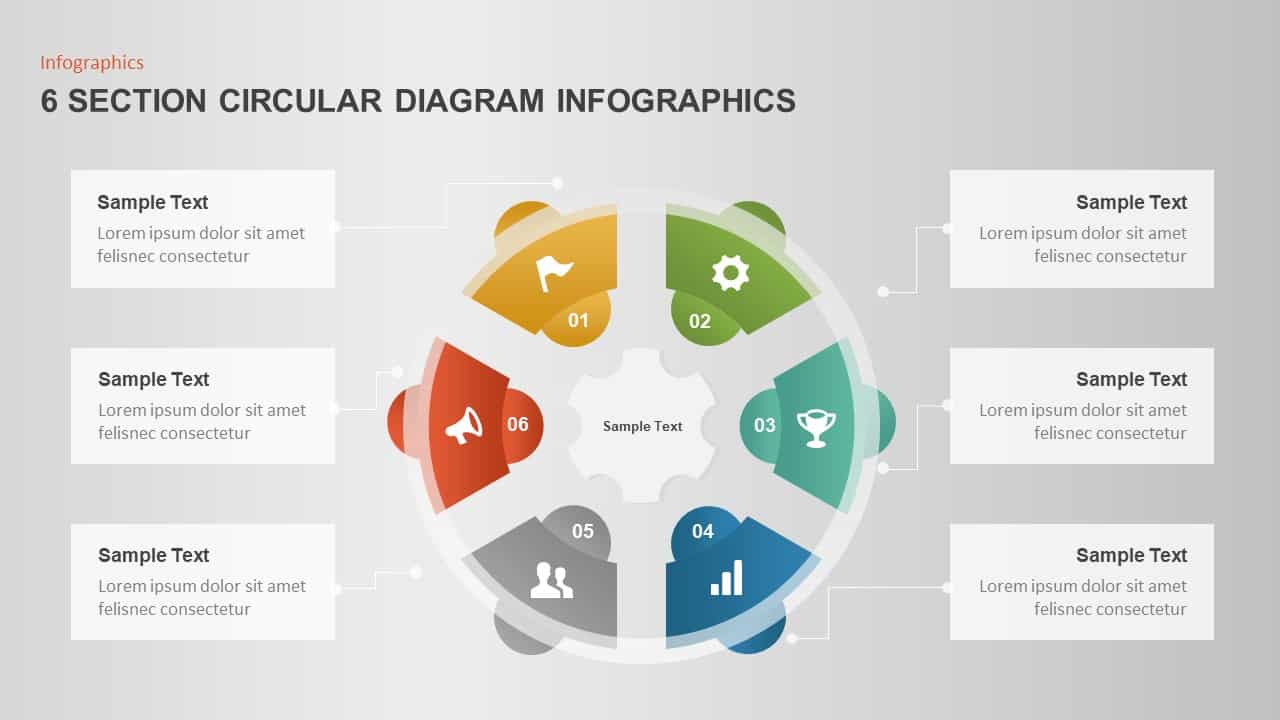
6 Section Circular Diagram Infographic Template
Circular Diagrams
Premium
-

Circular Stages PowerPoint Template and Keynote Slide
Arrow Diagrams
Premium
-

5 Step Circular Puzzle Diagram Template for PowerPoint
Puzzle
Premium
-
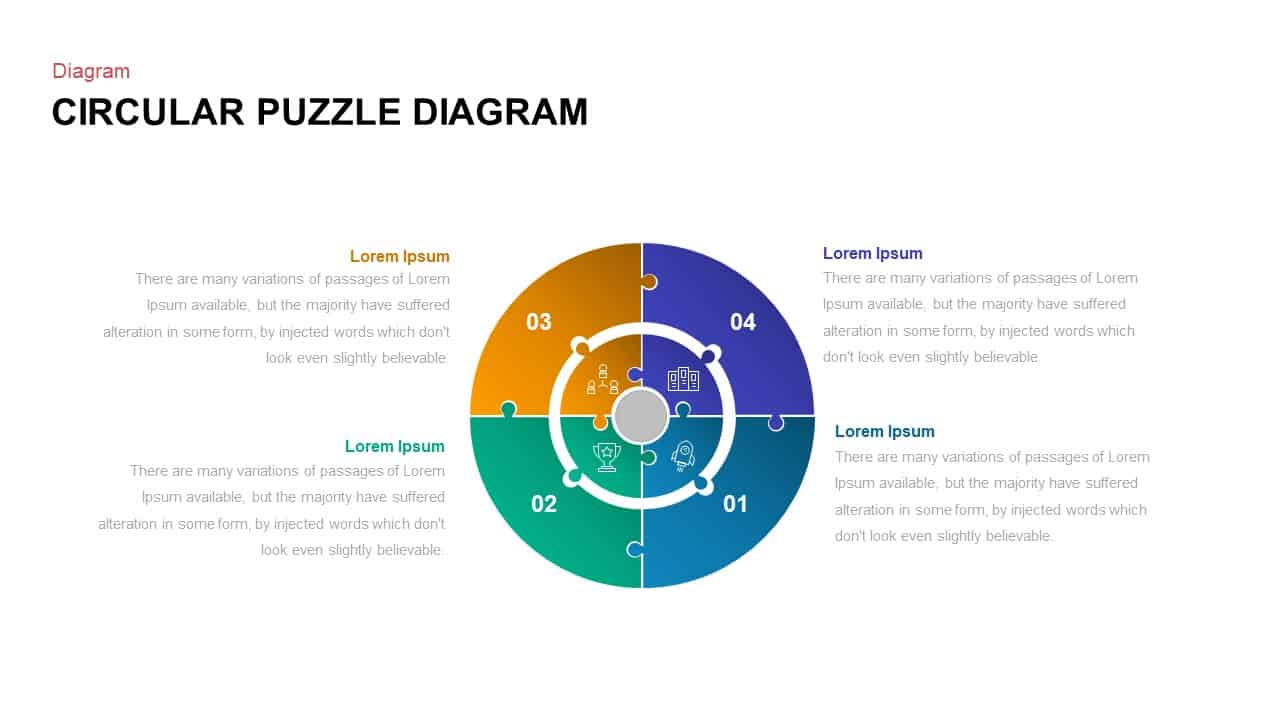
4 Step Circular Puzzle Diagram Template
Puzzle
Premium
-
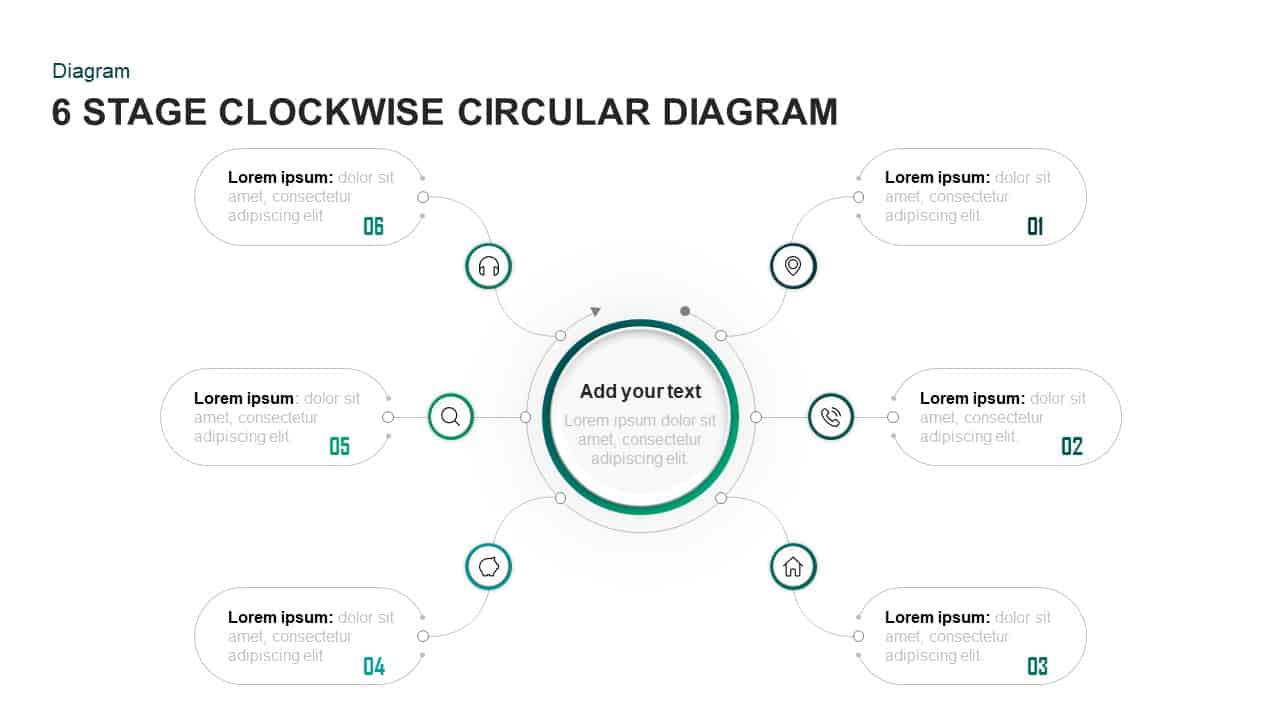
6 Stages Clockwise Circular Diagram Template for PowerPoint & Keynote
Circular Diagrams
Premium
-
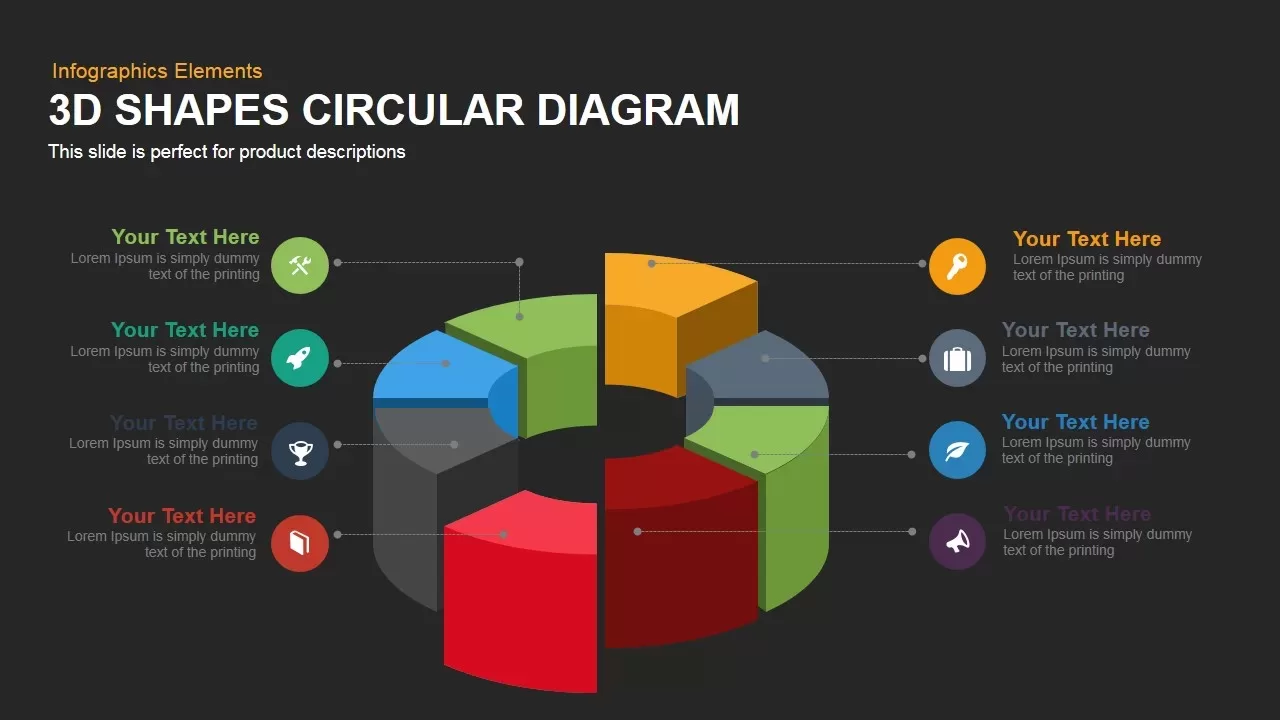
3D Shapes Circular Diagram PowerPoint Template and Keynote Slide
Business Models
Premium
-

8 Circle Creative Diagram Free PowerPoint Template and Keynote Slide
Free PowerPoint Templates
Free
-
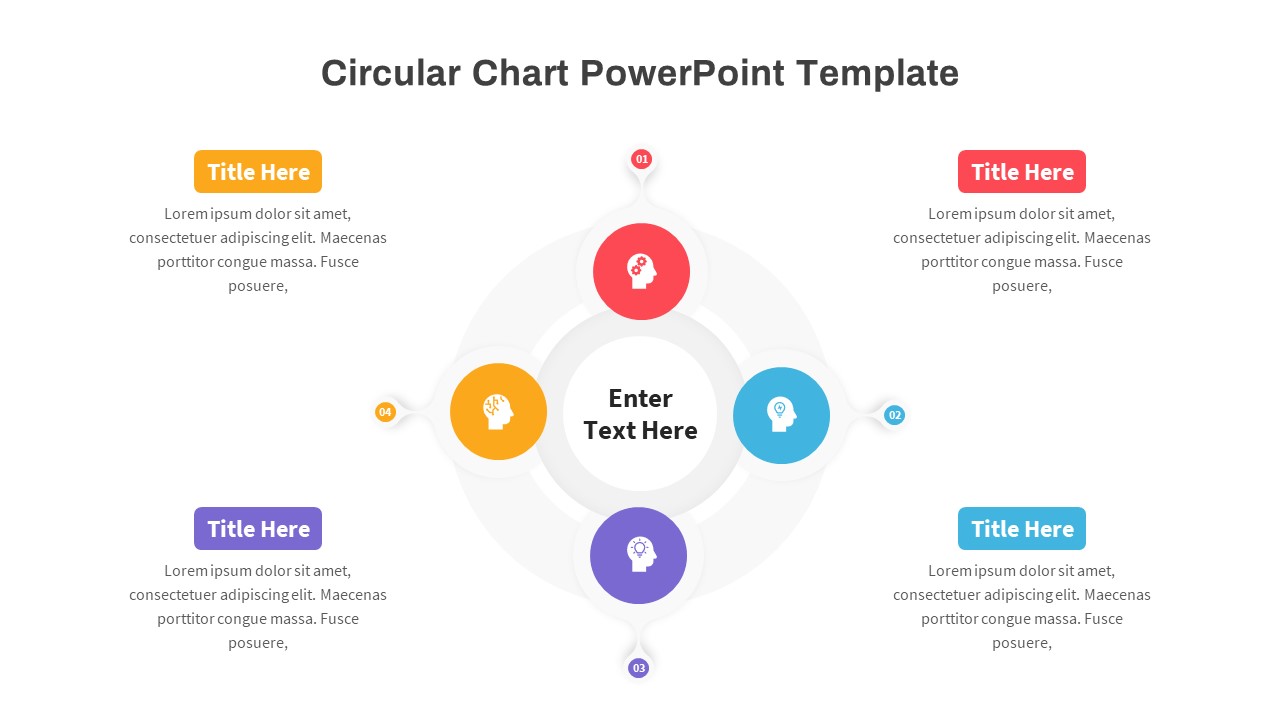
Circular Chart PowerPoint Template
Circular Diagrams
Premium
-
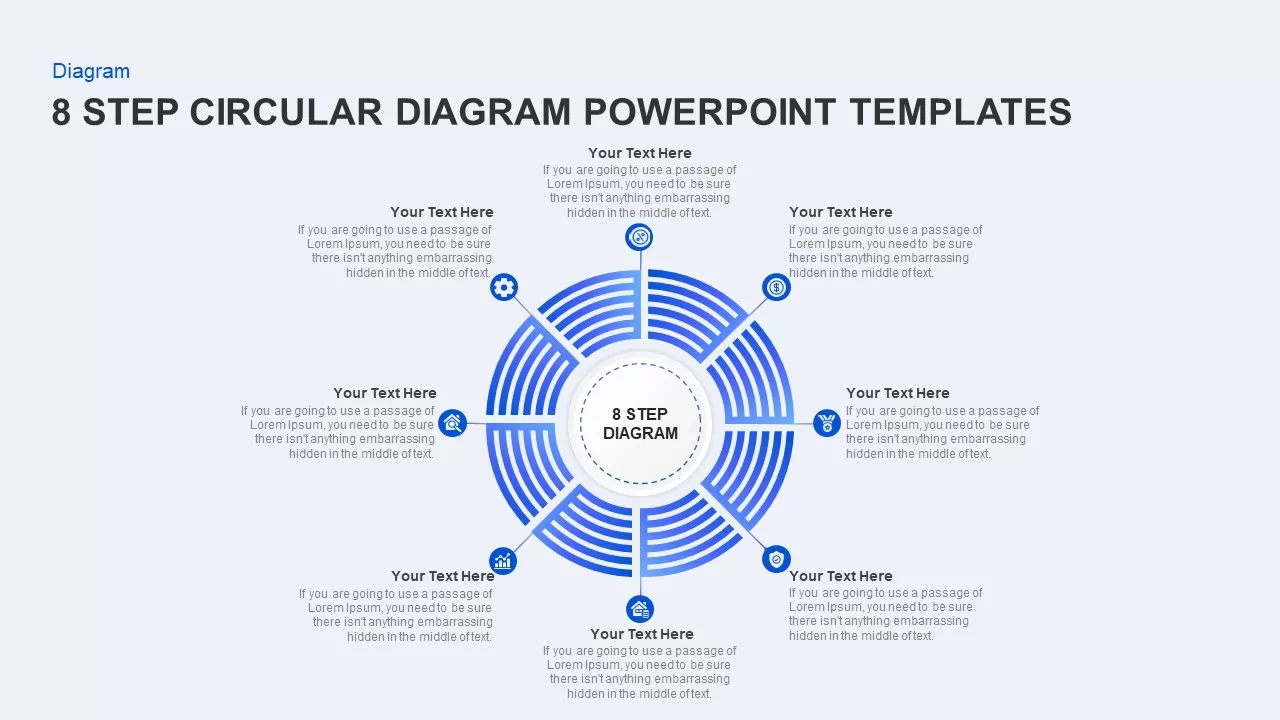
8 Step Circular Diagram for PowerPoint Presentation
Circular Diagrams
Premium
-

Cyclical Process For Business Process Improvement PowerPoint and Keynote Presentation
Process Flow Diagrams
Premium
-
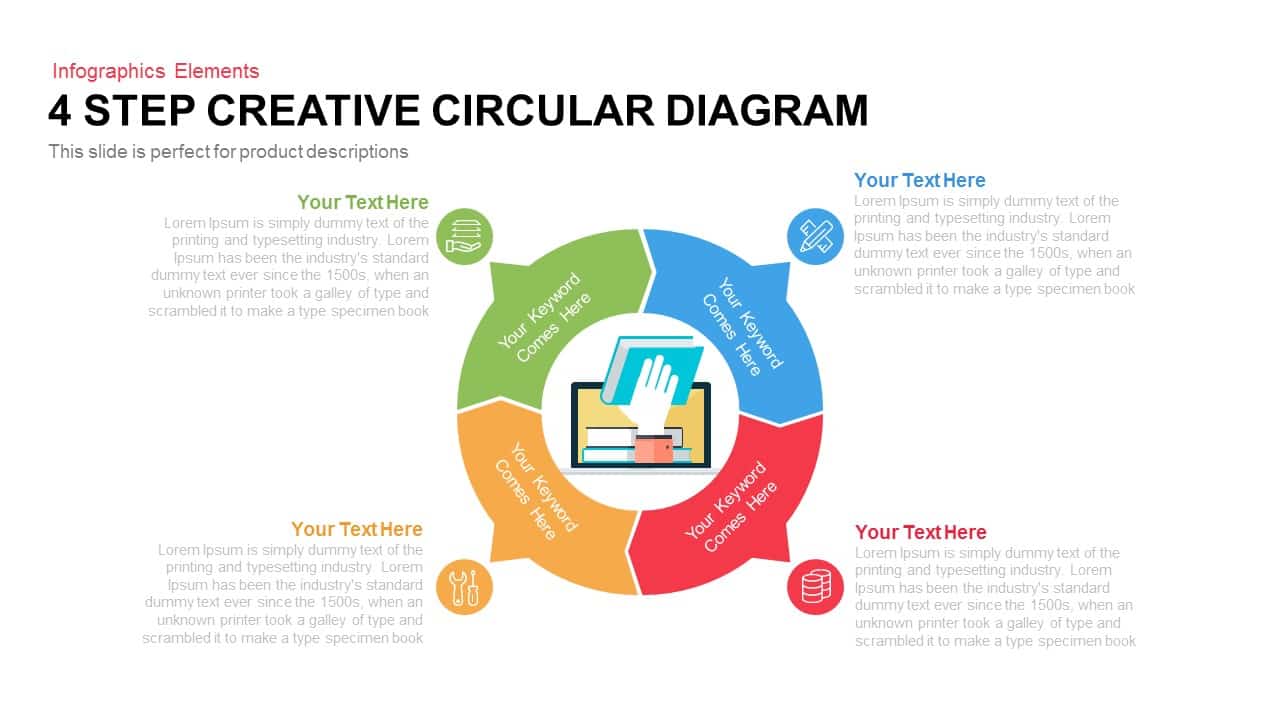
4 Step Creative Circular Diagram PowerPoint Template and Keynote Slide
Business Models
Premium
-
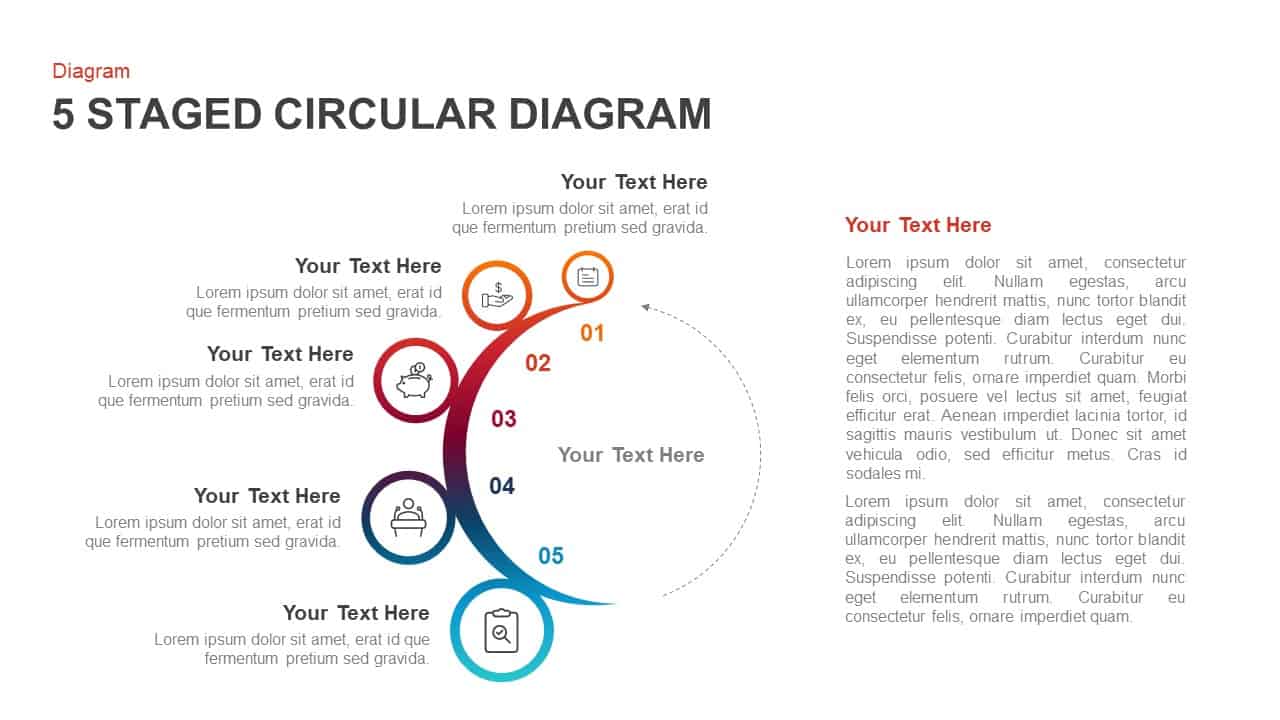
5 Staged Circular Diagram PowerPoint Template & Keynote
Circular Diagrams
Premium
-

6 Circle Diagram PowerPoint Template and Keynote Slide
Circular Diagrams
Premium
-
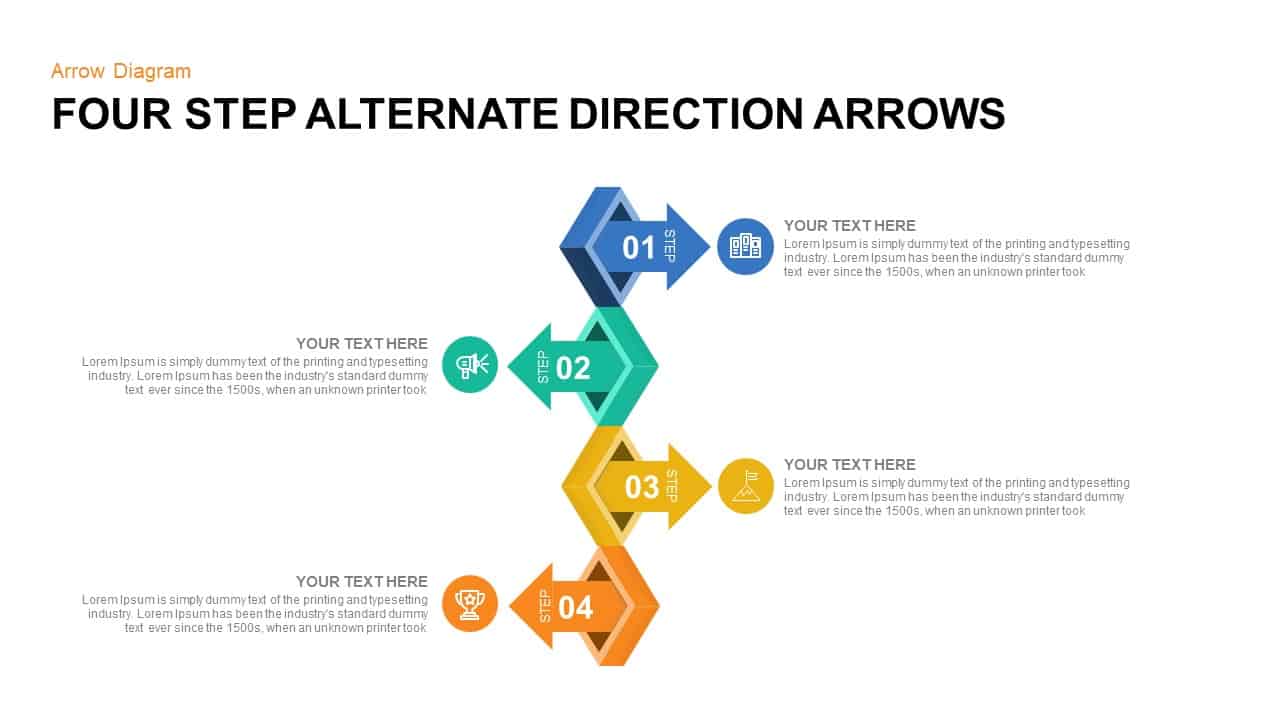
4 Points Alternate Direction Arrows PowerPoint Template & Keynote
Arrow Diagrams
Premium
-
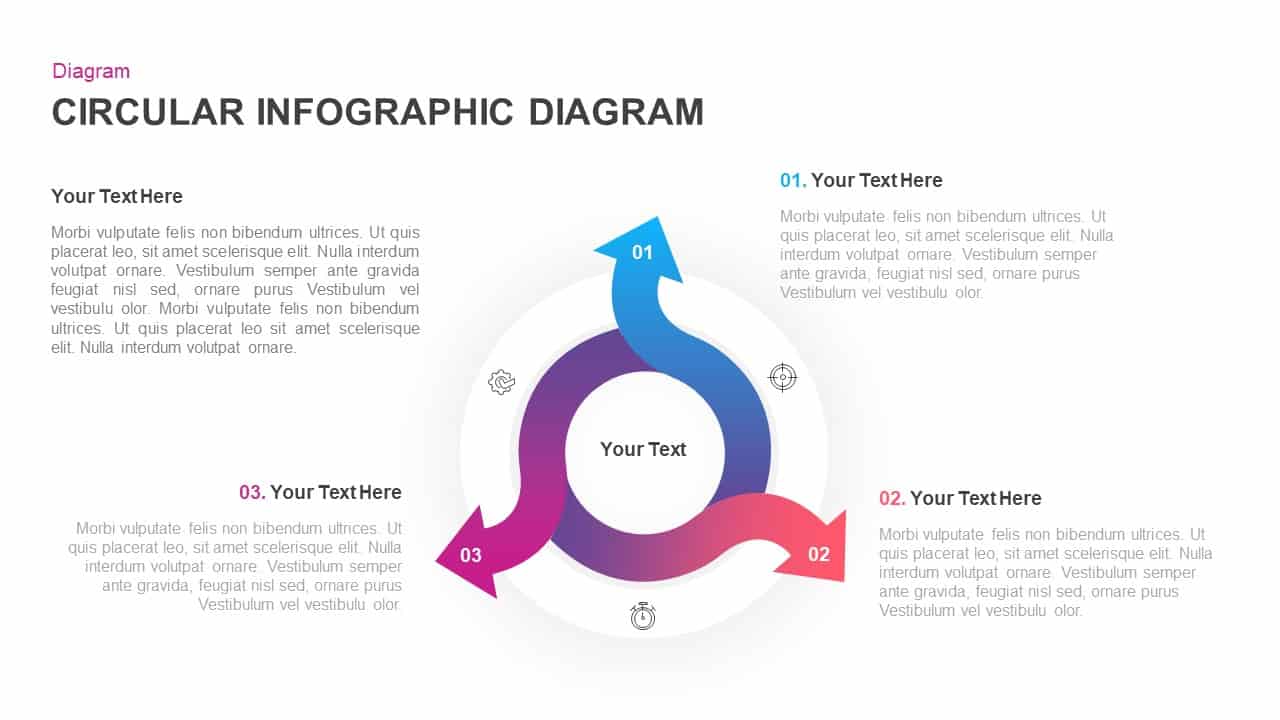
Infographic Circular Diagram for PowerPoint & Keynote
Circular Diagrams
Premium
-
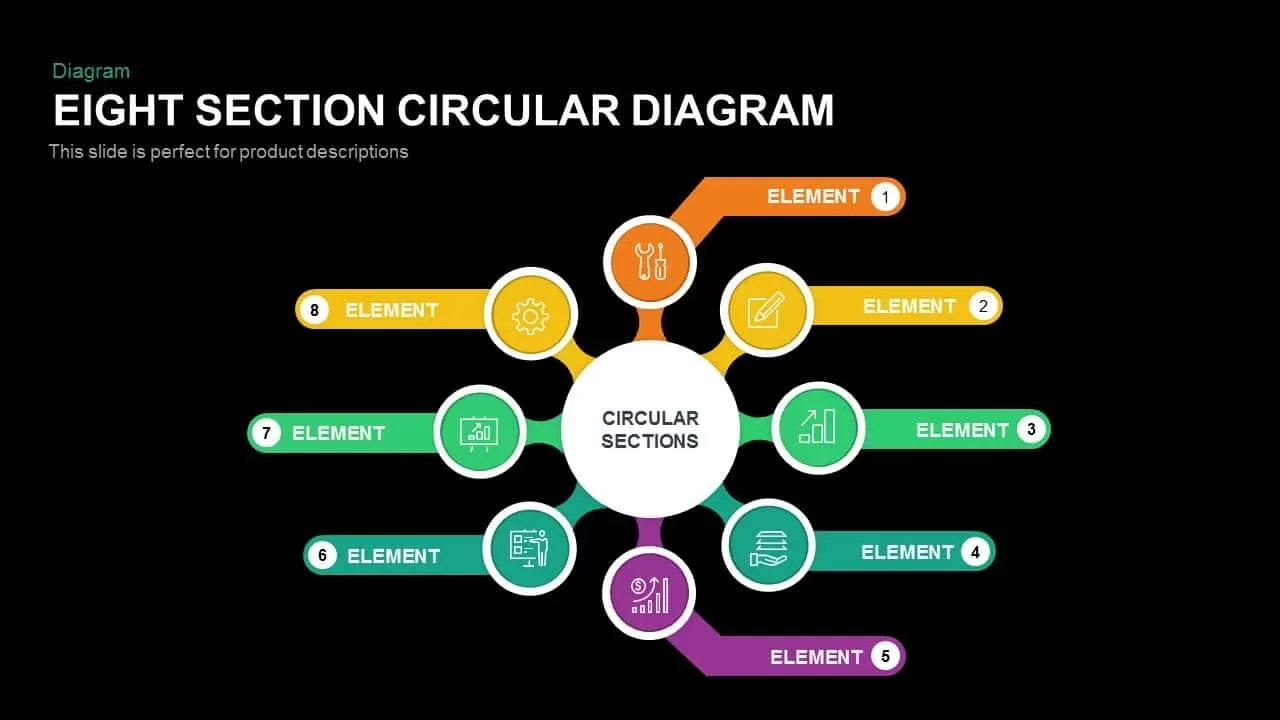
Eight Section Circular Diagram PowerPoint Template and Keynote Slide
Circular Diagrams
Premium
-
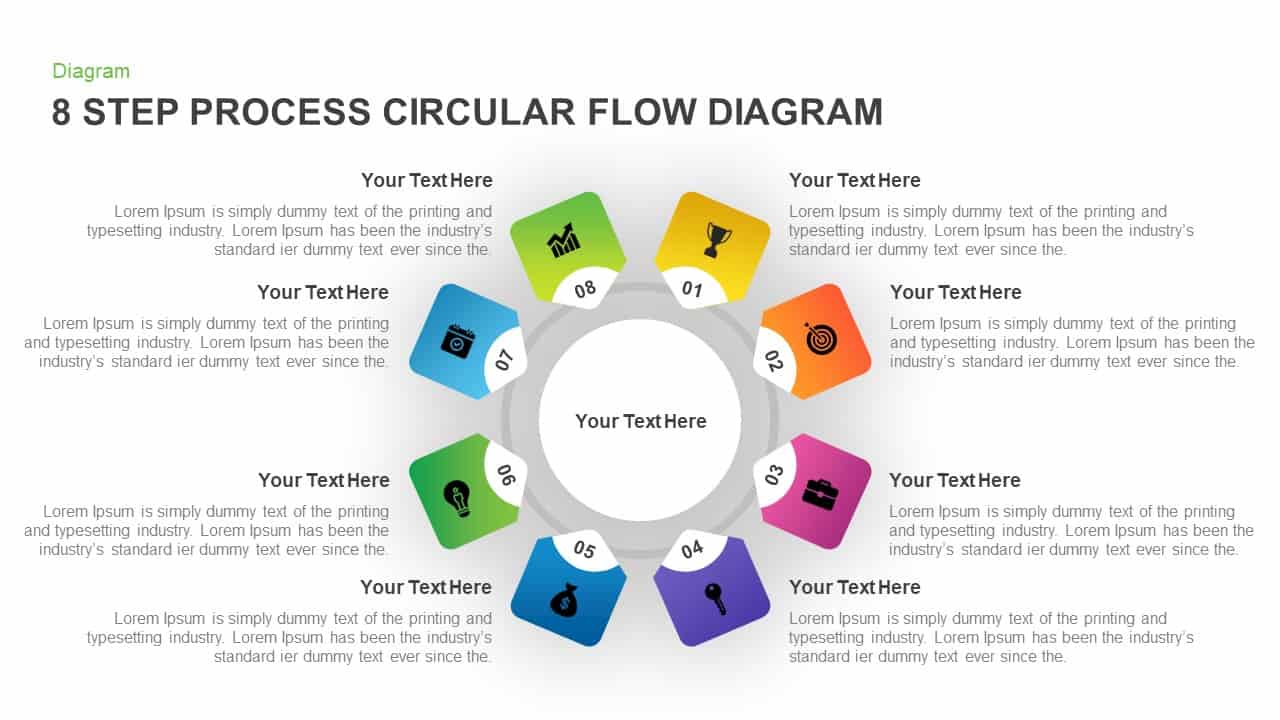
8 Step Circular Process Flow Diagram Template for PowerPoint & Keynote
Circular Diagrams
Premium
-
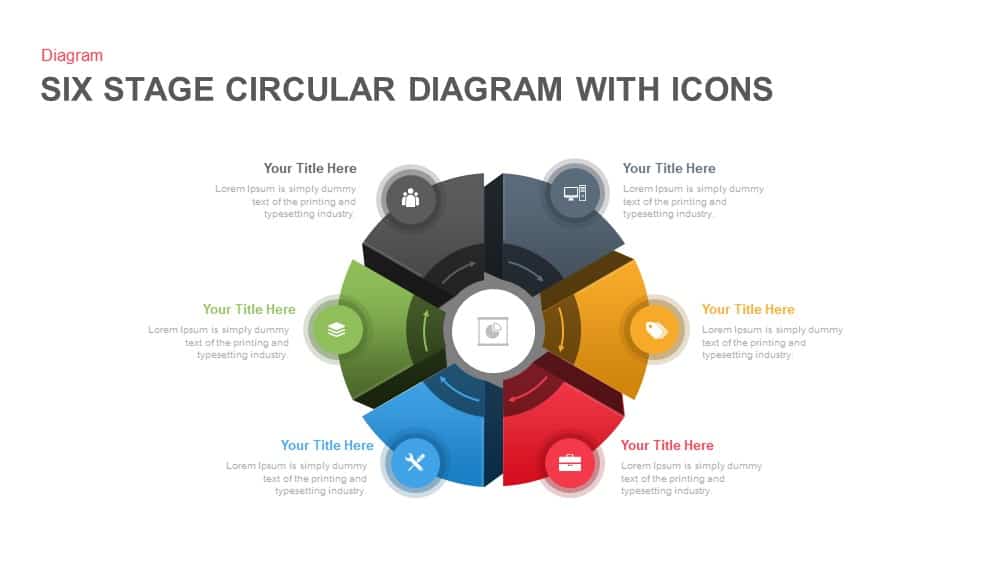
6 Stage Circular Diagram with Icons PowerPoint and Keynote Template
Circular Diagrams
Premium
-

Six Staged Circular Process Diagram Powerpoint and Keynote template
Circular Diagrams
Premium
-
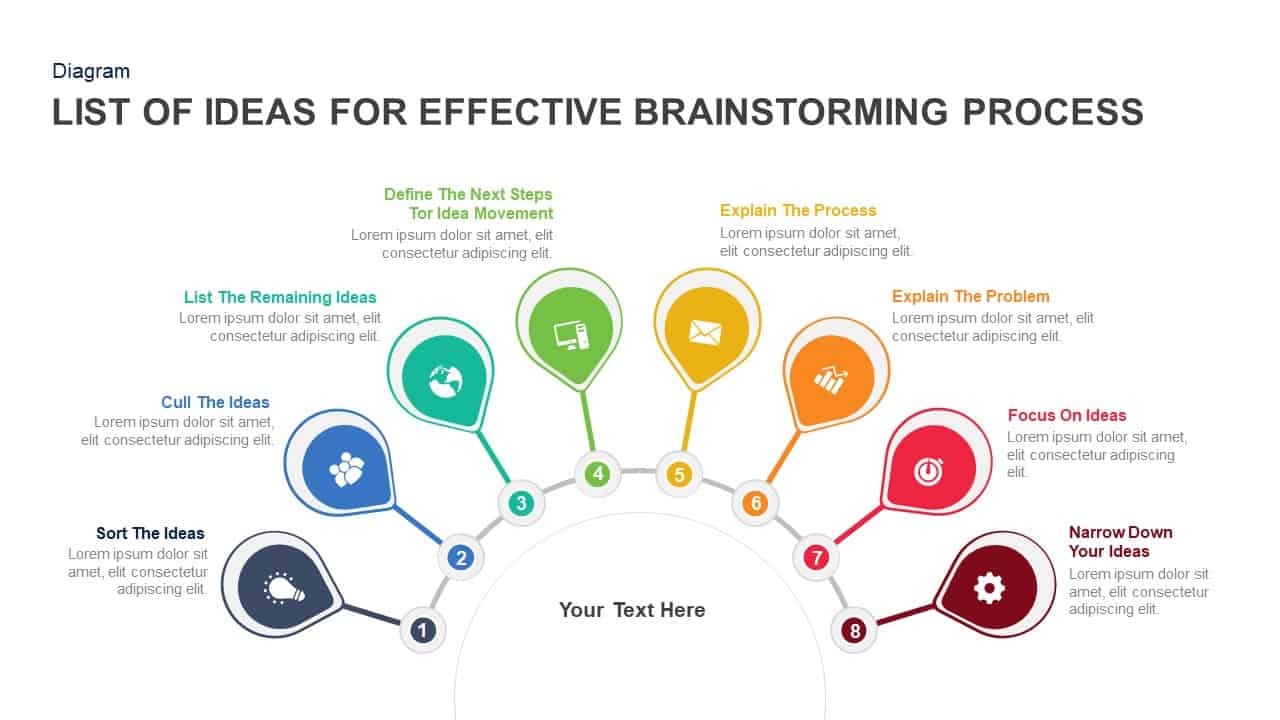
List Of Ideas For Effective Brainstorming Process PowerPoint Template and Keynote Slide
Business Models
Premium
-

Cyclic Process Diagram PowerPoint Template
Circular Diagrams
Premium
-
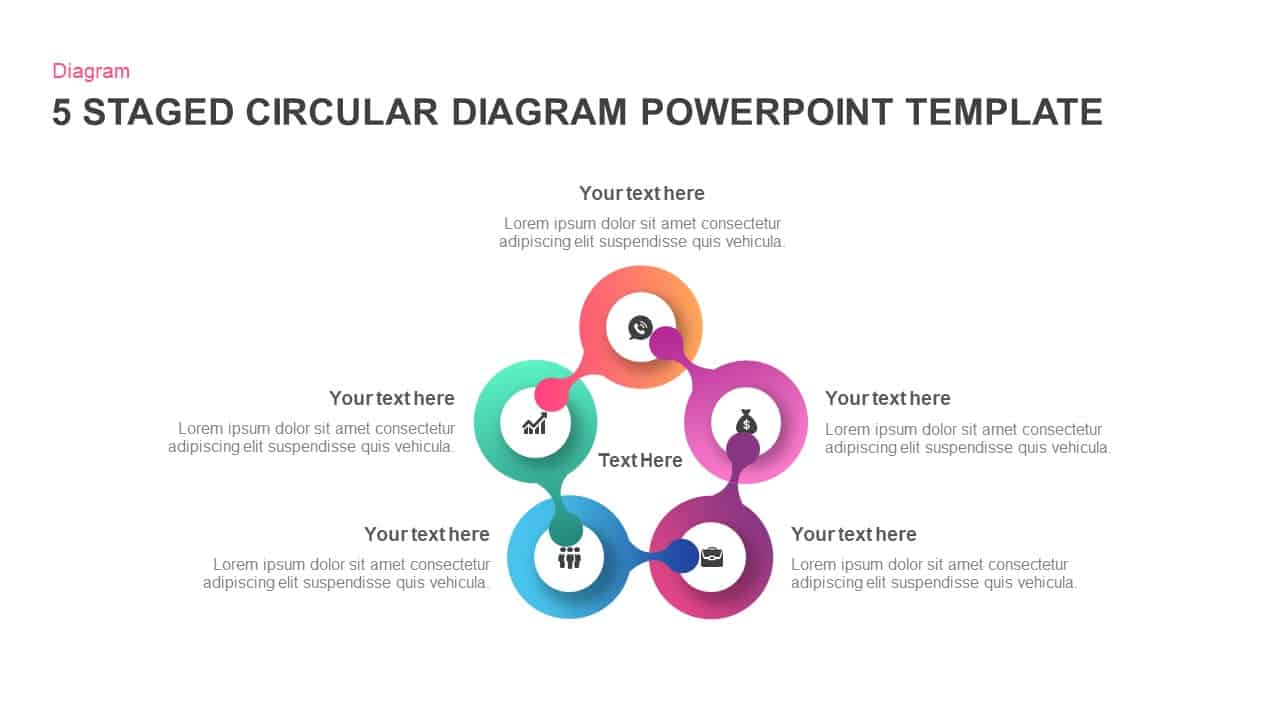
5 Staged Circular Diagram PowerPoint Template and Keynote Slide
Circular Diagrams
Premium
-

6 Section Diagram PowerPoint Template and Keynote Slide
Circular Diagrams
Premium
-
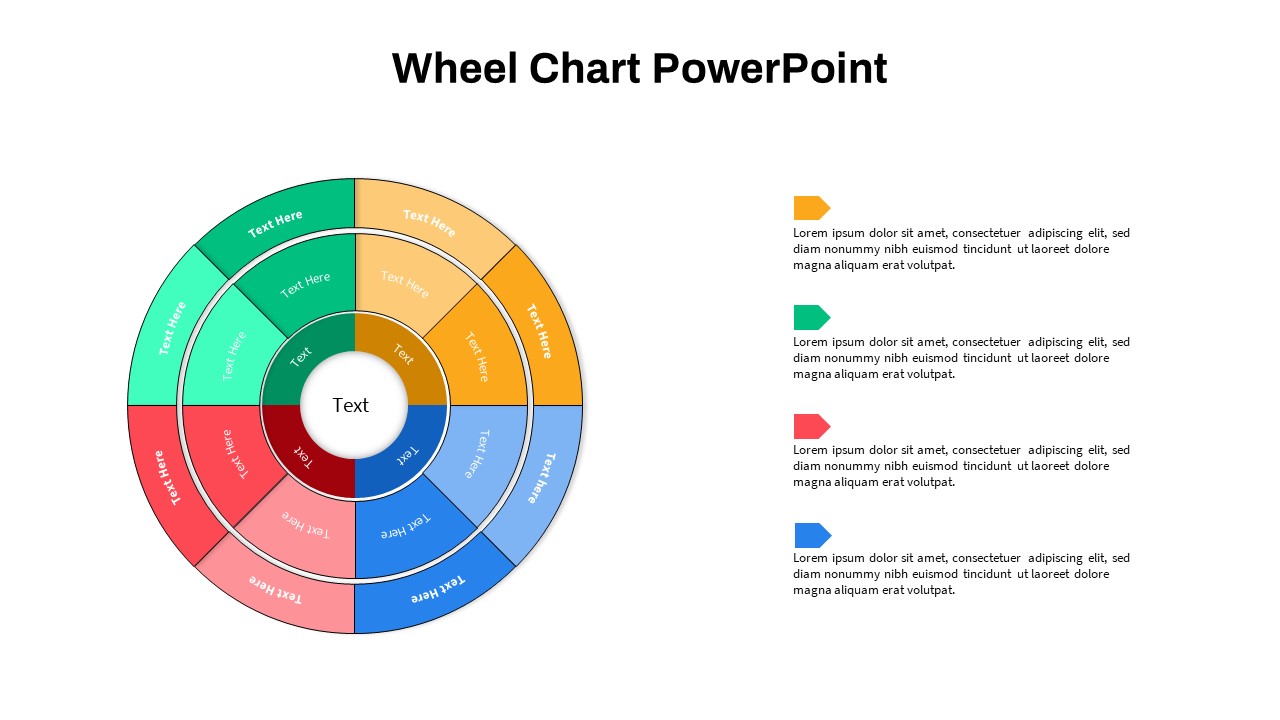
Wheel Chart PowerPoint Templates
Circular Diagrams
Premium
-
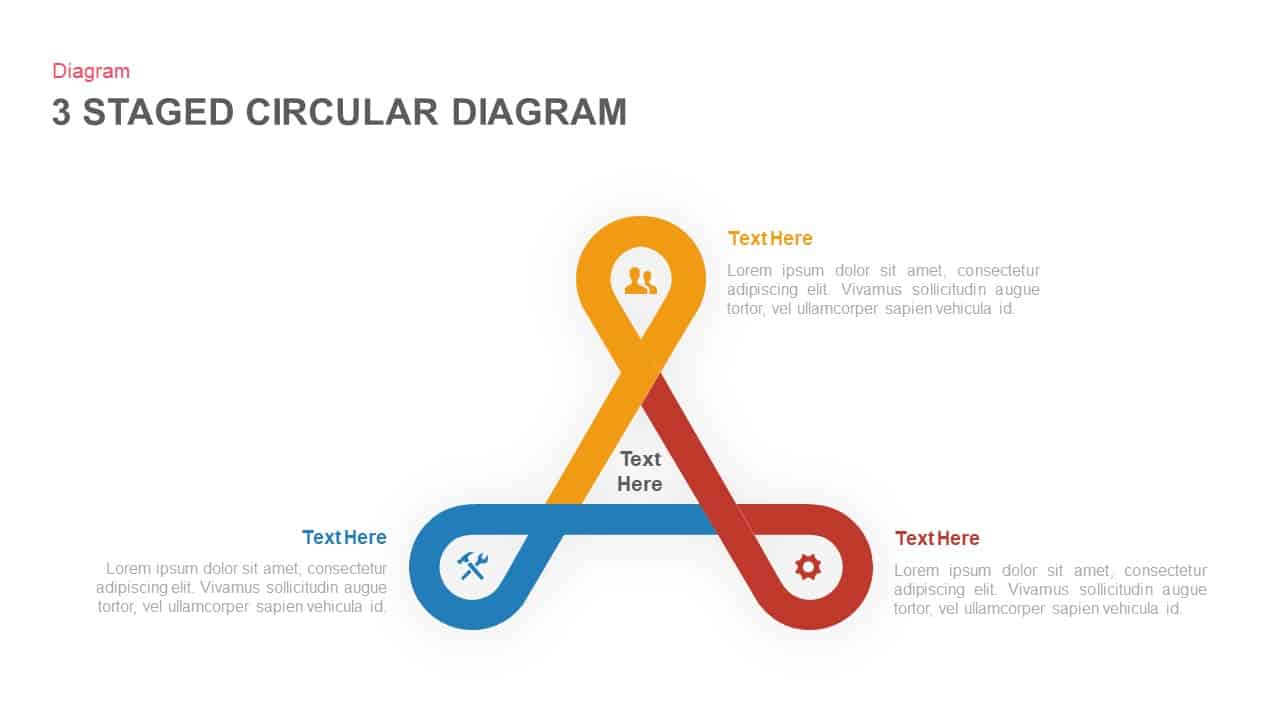
3 to 6 Stage Circular Diagram PowerPoint Template and Keynote Slide
Circular Diagrams
Premium
-
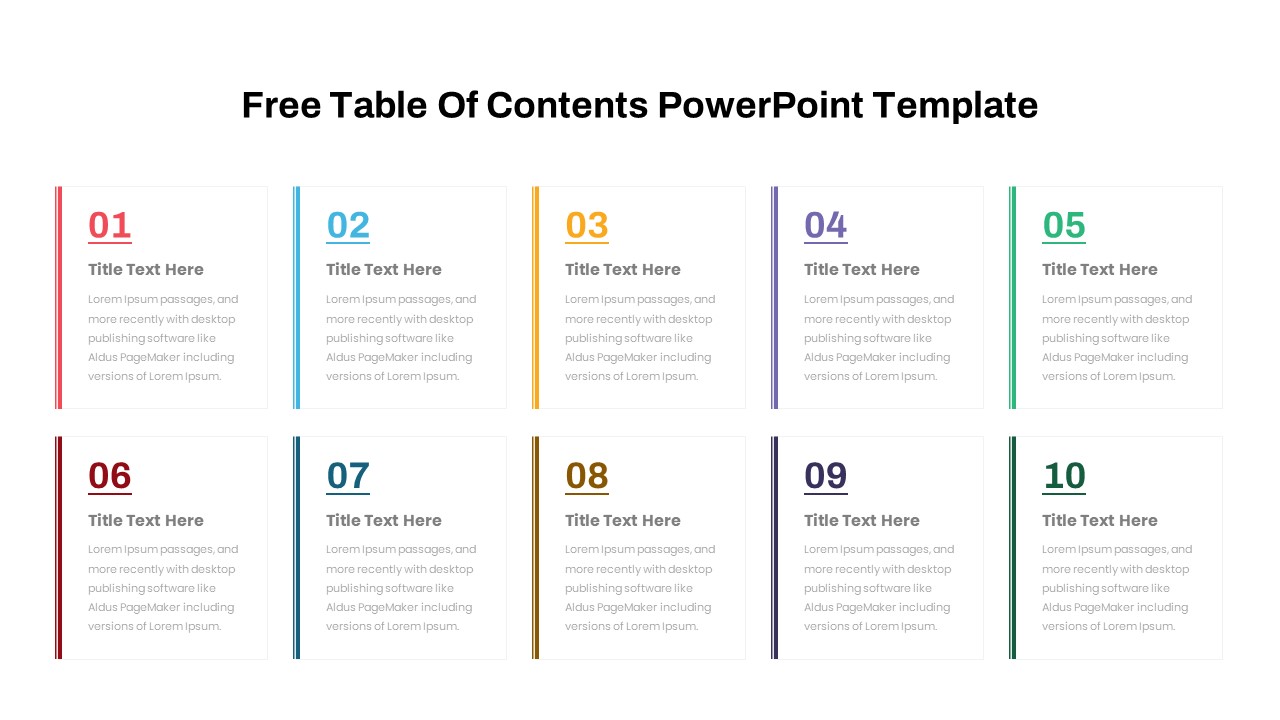
Free Table Of Contents PowerPoint Template
Infographic
Free
-
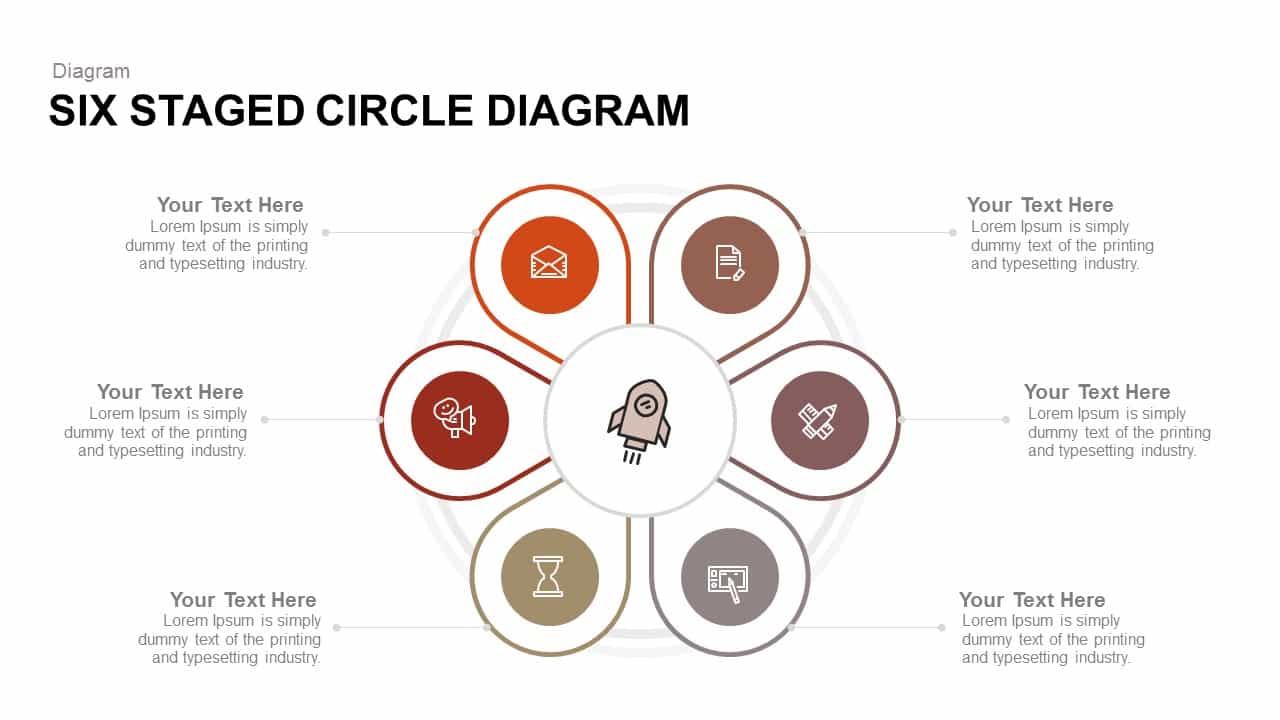
6 Stage Circle Diagram PowerPoint Template and Keynote
Circular Diagrams
Premium
-

8 Steps Circular Diagram PowerPoint Template and Keynote Slide
Circular Diagrams
Premium
-

Active: Free PowerPoint Template for Business Presentation
PowerPoint Templates
Free
-
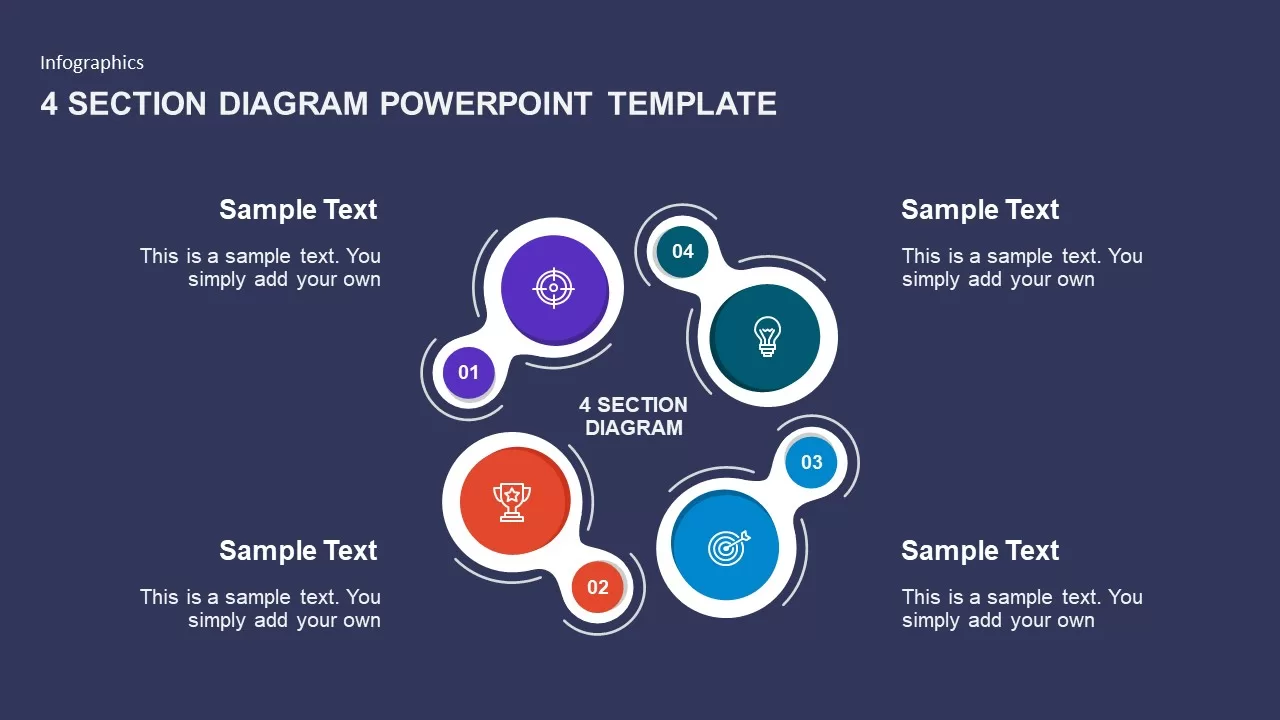
4 Section Diagram PowerPoint Template
Business Models
Premium
-
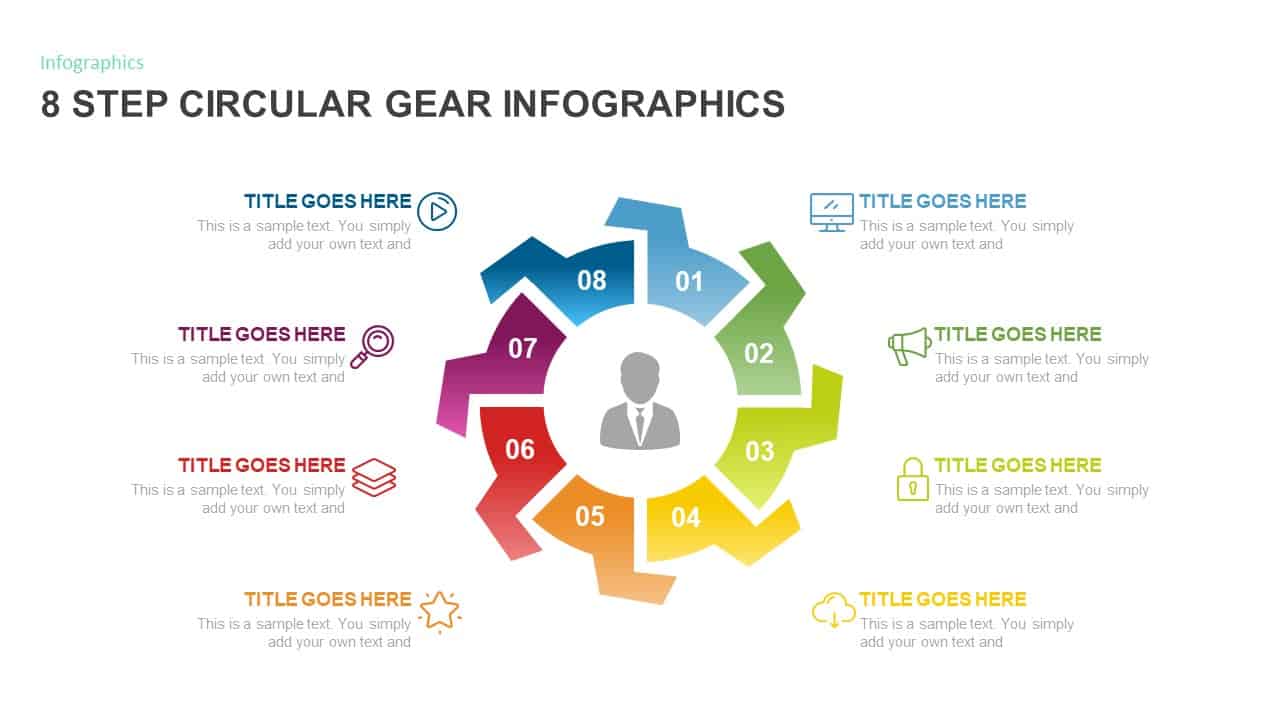
8 Step Circular Gear Diagram Template
Gear
Premium
-
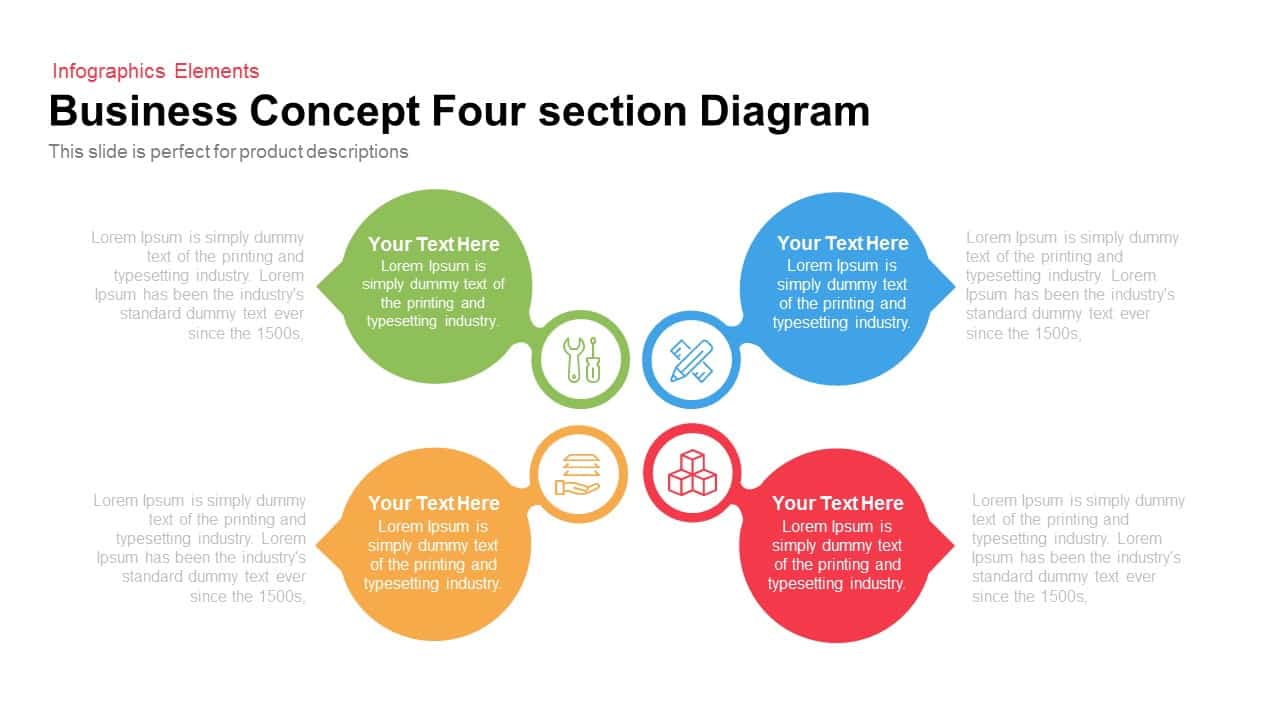
4 Section Business Concept Diagram for PowerPoint and Keynote
Business Models
Premium
-
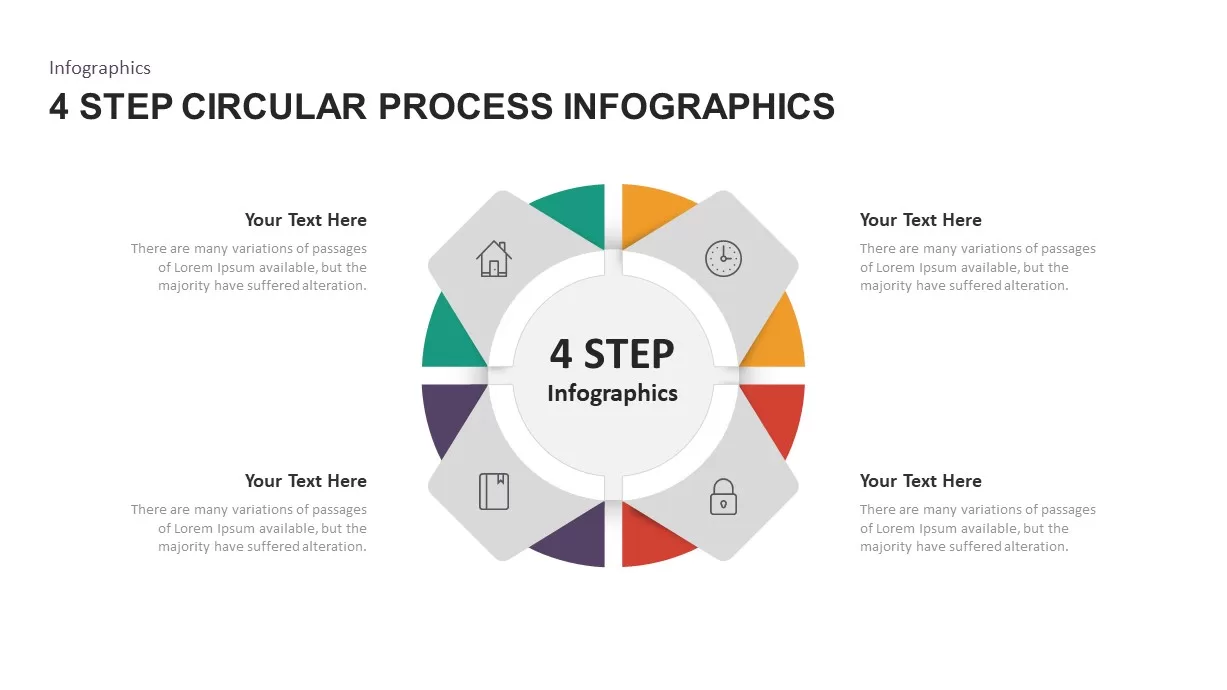
4 – 6 Step Circular Process Infographic Template
Circular Diagrams
Premium
-
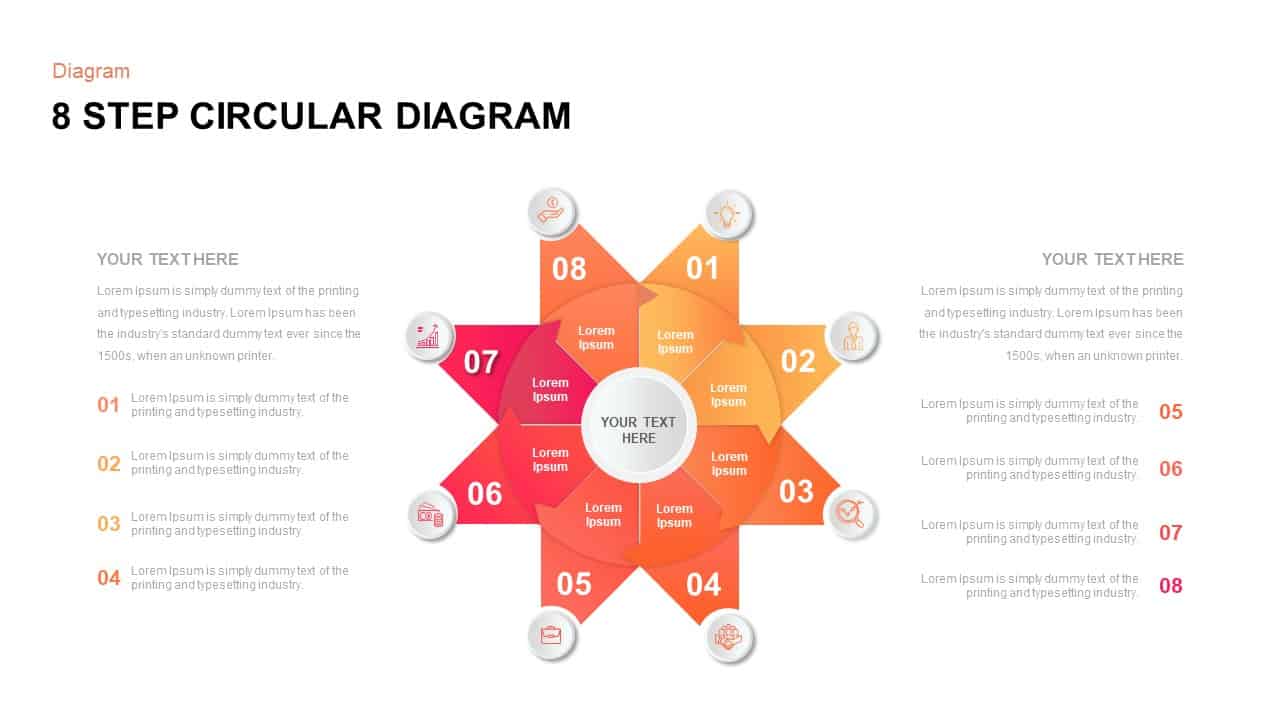
8 Step Circular Diagram Template for PowerPoint
Circular Diagrams
Premium
-
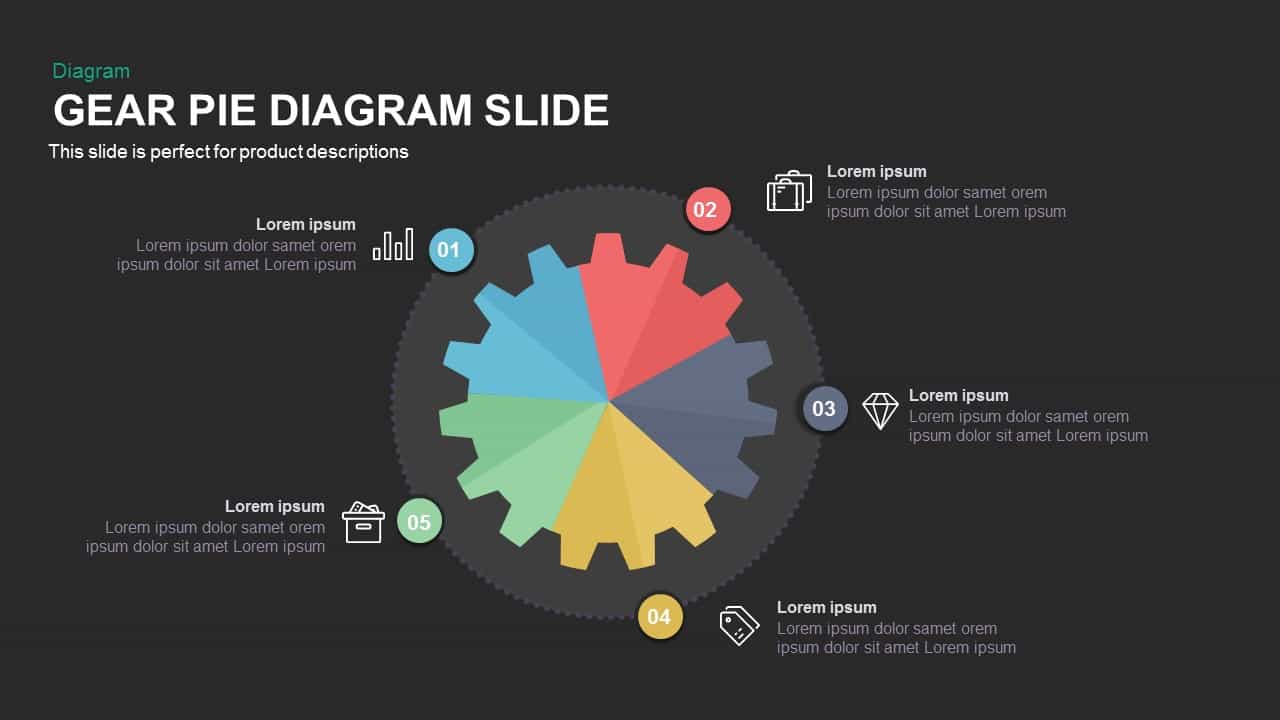
Gear Pie chart PowerPoint Template and Keynote Slide
Diagrams
Premium
-

Free Company Profile Presentation Template
PowerPoint Templates
Free
-

UNICON – Business Presentation PowerPoint Template
PowerPoint Business Templates
Premium
-

Arrow Circle Flow Diagram PowerPoint Template and Keynote
Arrow Diagrams
Premium
-

Company Startup Plan Timeline PowerPoint Template and Keynote
Business Models
Premium
-
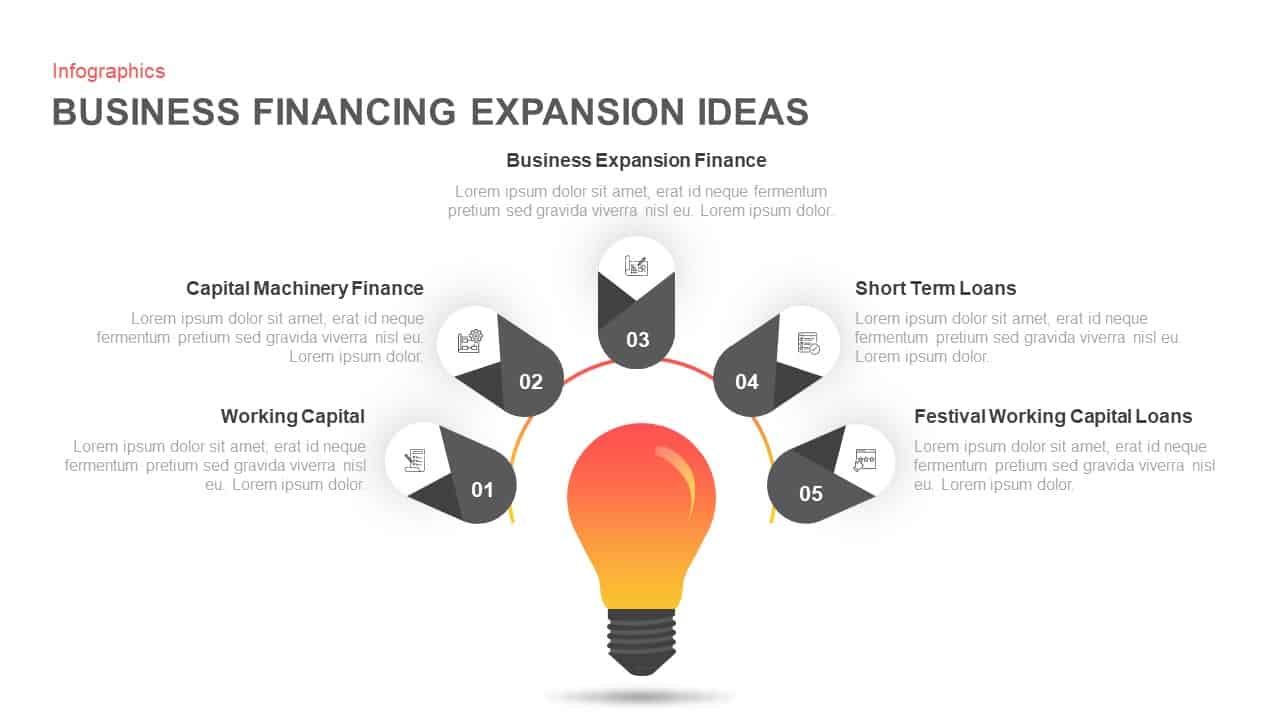
Business Financing Expansion Ideas Diagram for PowerPoint & Keynote
Business Models
Premium
-
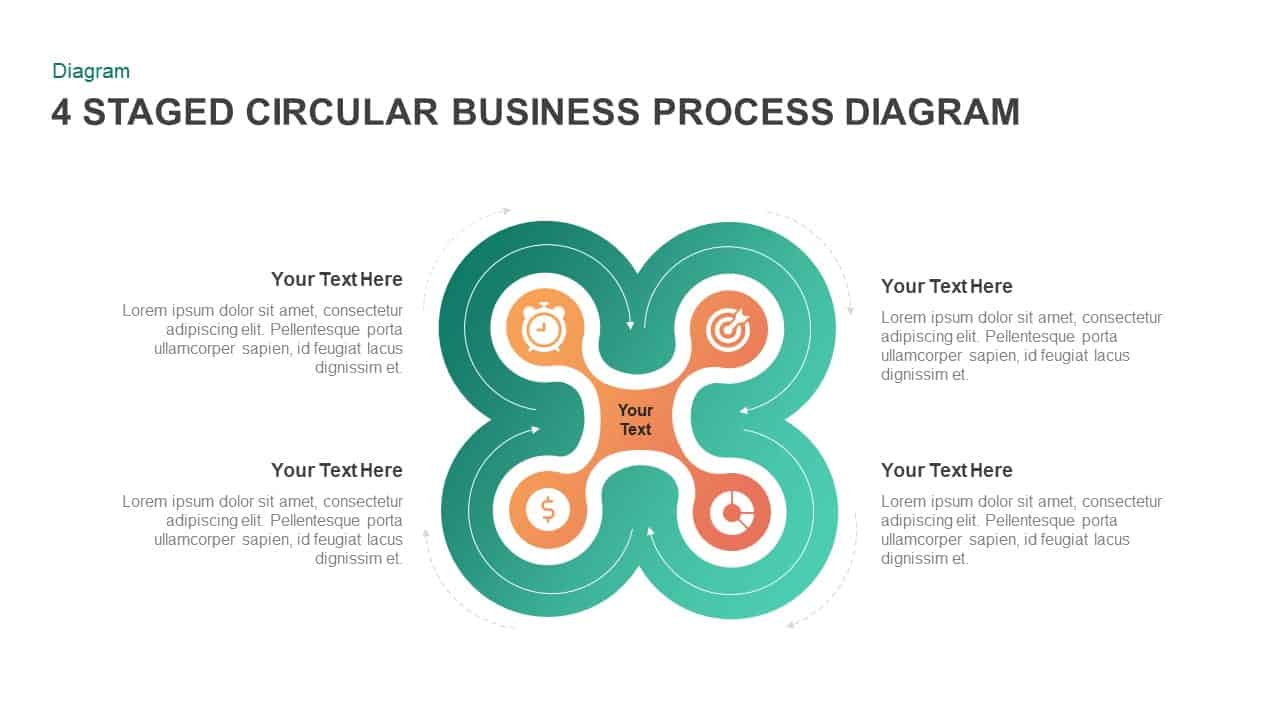
4 Staged Business Circular Process Diagram
Circular Diagrams
Premium
-
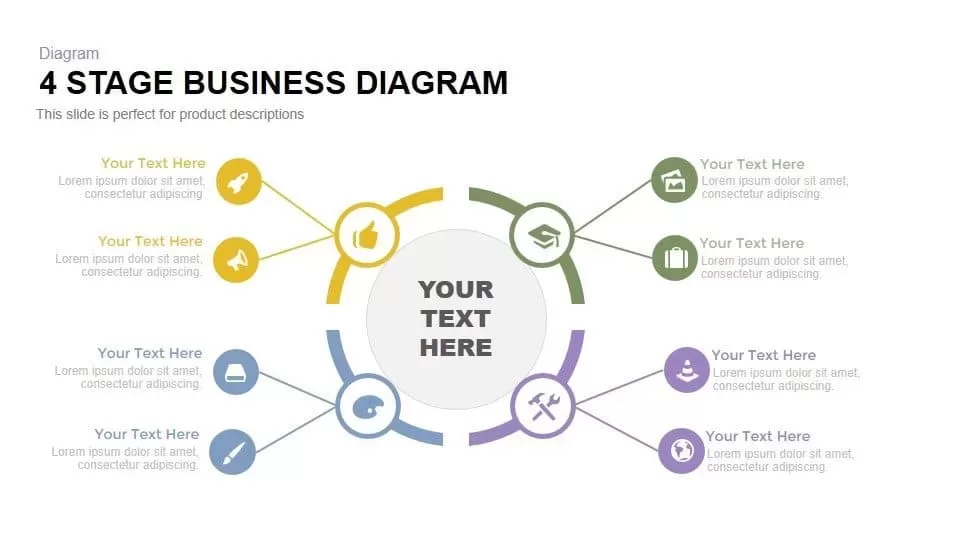
4 Stage PowerPoint Business Diagram Template and Keynote
Business Models
Premium
-
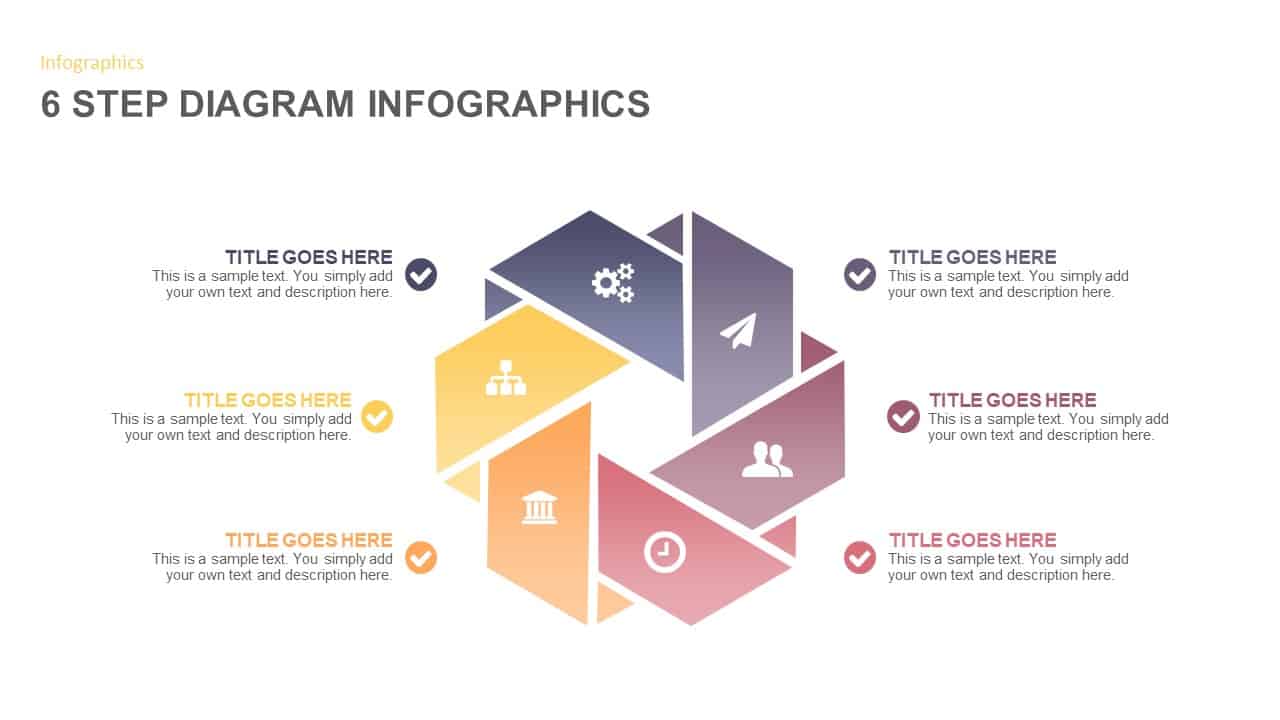
6 Steps Infographic Template
Infographic
Premium
-
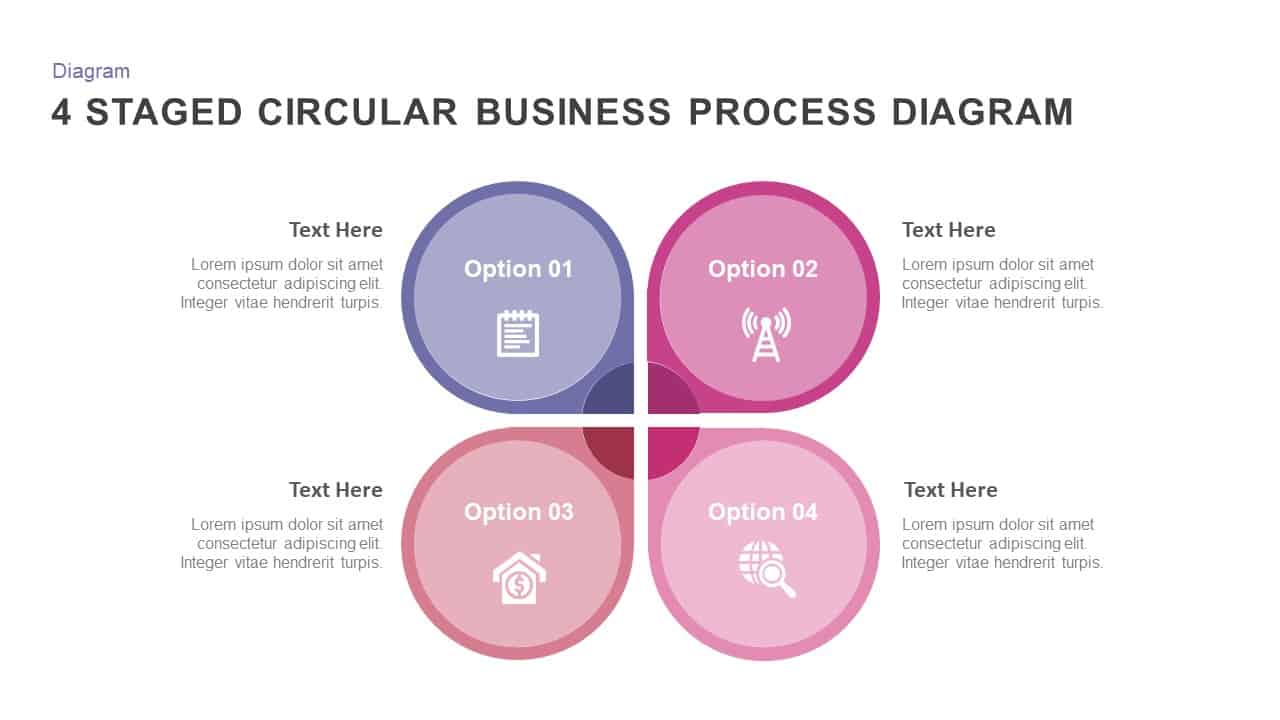
4 Staged Circular Business Process Diagram PowerPoint Template
Process Flow Diagrams
Premium
-

Content Marketing Strategy PowerPoint Template
PowerPoint Templates
Premium
-
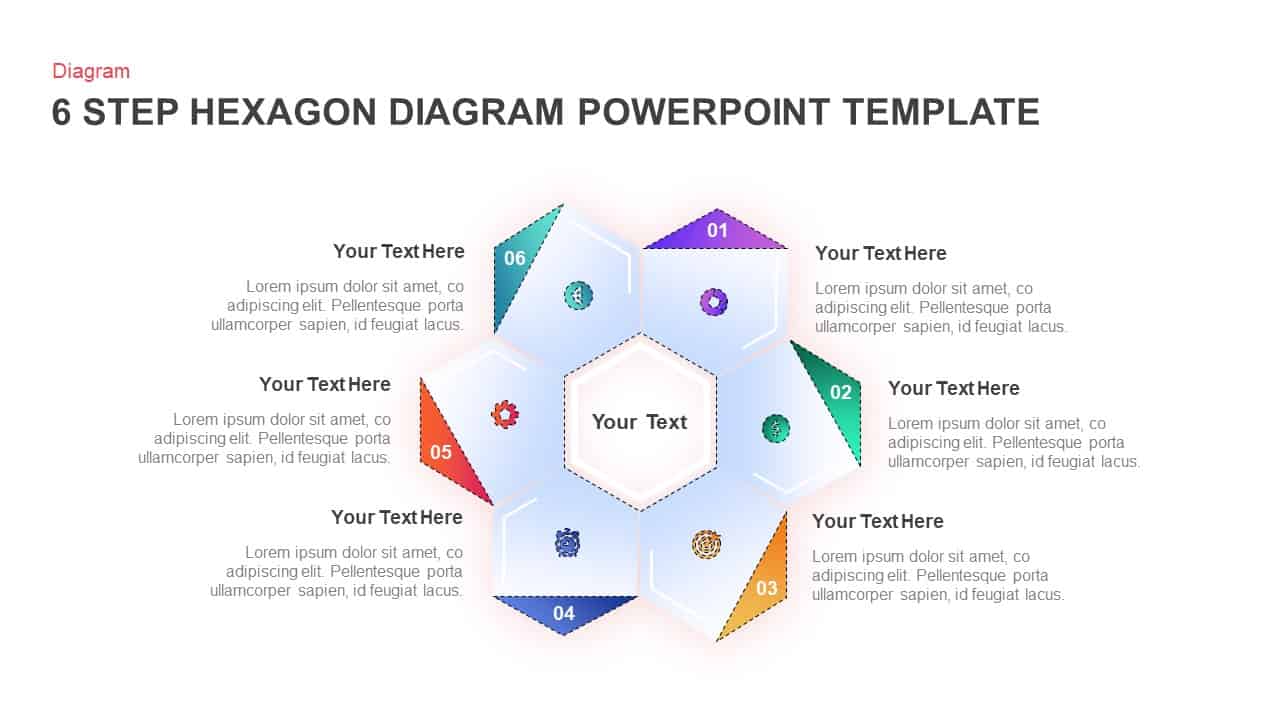
6 Step Hexagon Diagram Template for PowerPoint Presentation
Business Models
Premium
-
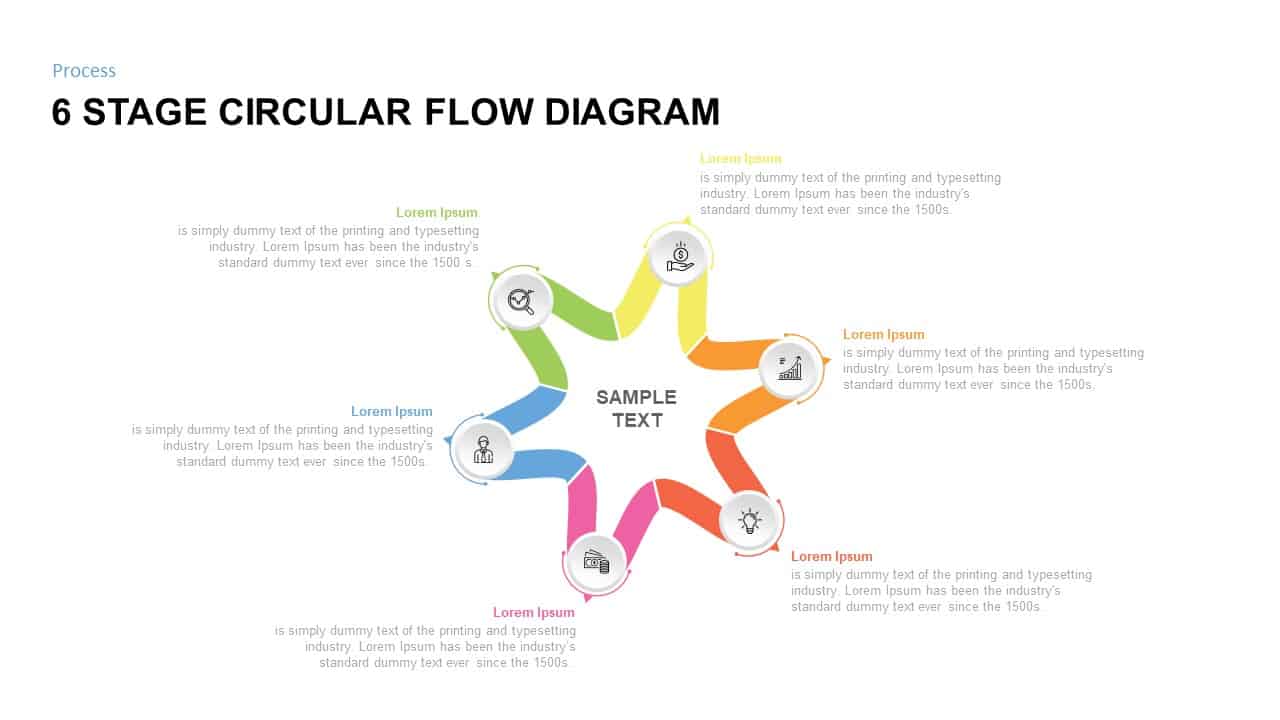
6 Stage Circular Flow diagram Template for PowerPoint
Circular Diagrams
Premium
-
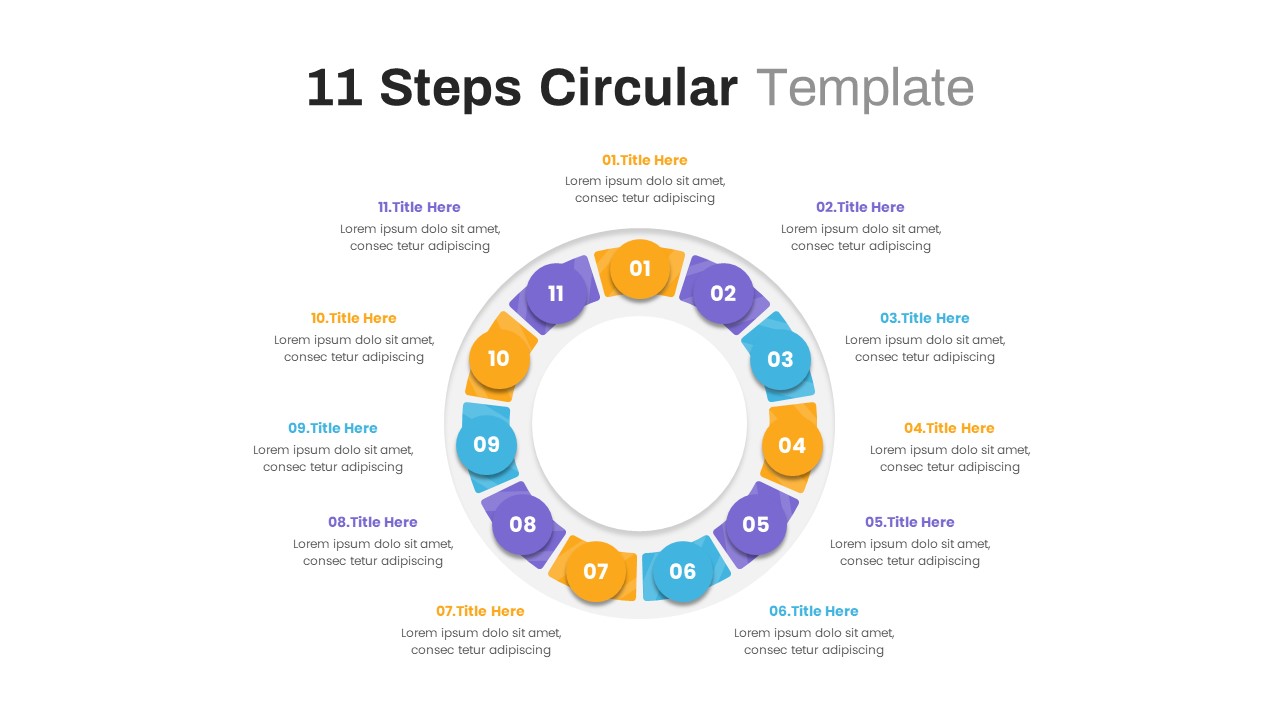
11 Steps Circular PowerPoint Template
Circular Diagrams
Premium
-
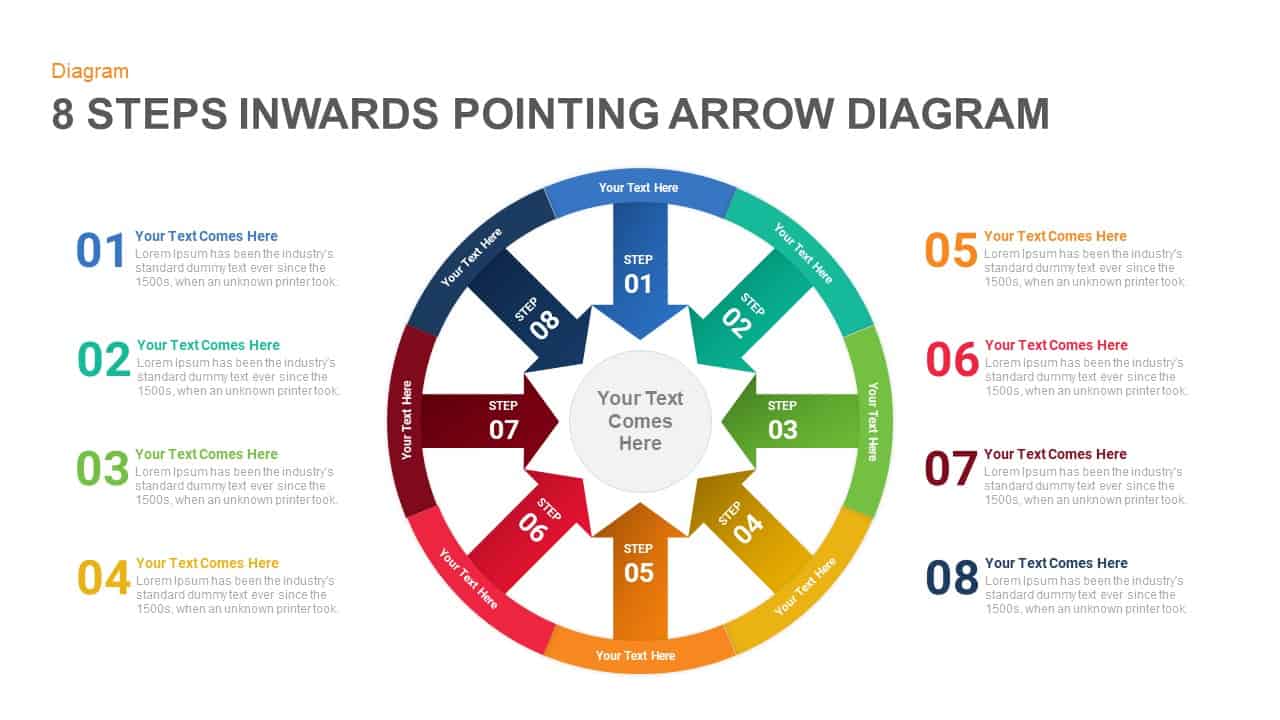
8 Steps Arrows Pointing Inwards Diagram PowerPoint Template and Keynote Slide
Arrow Diagrams
Premium
-
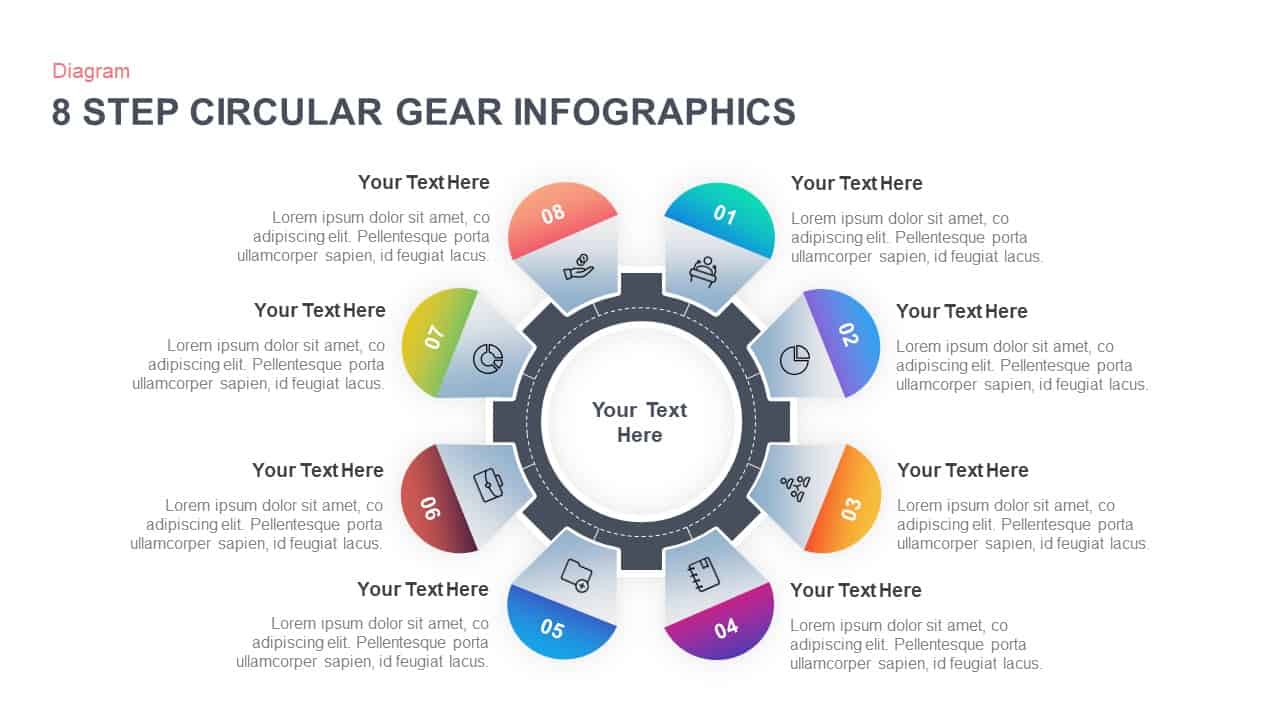
8 Step Circular Gear Infographic Template
Gear
Premium
-
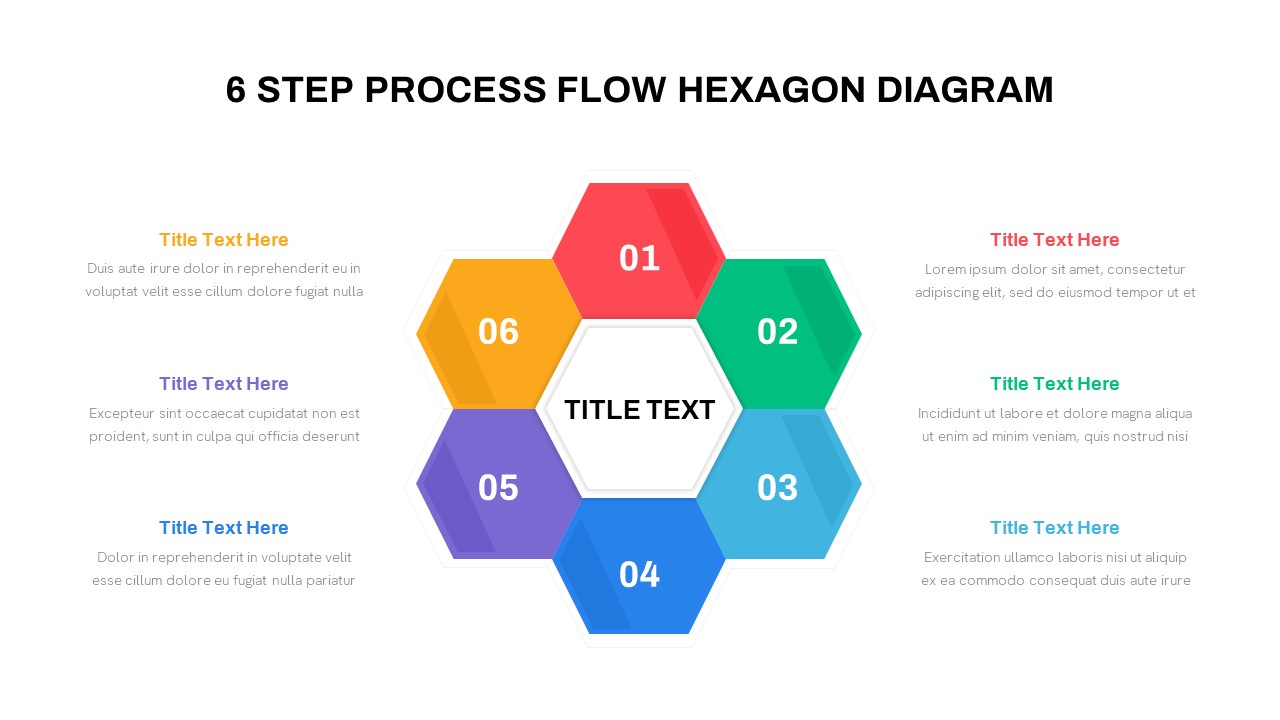
6 Step Process Flow Hexagon Diagram for PowerPoint & Keynote
Process Flow Diagrams
Premium
-
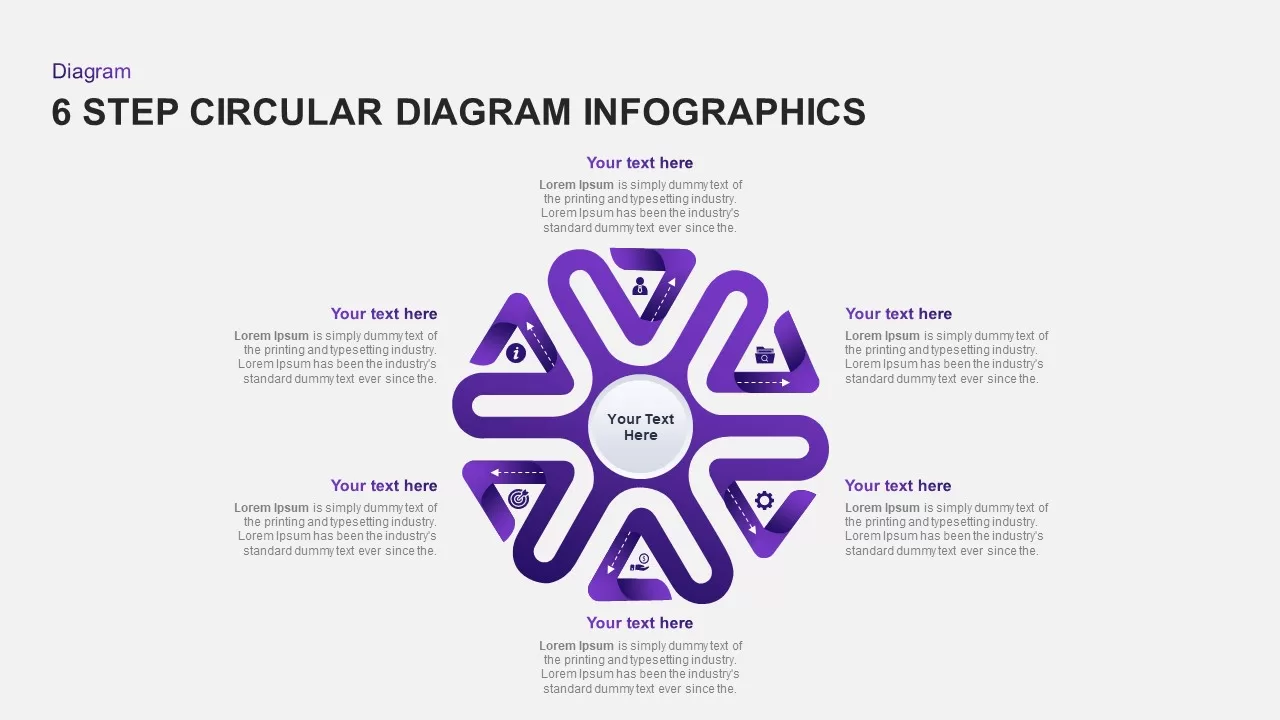
6 Step Circular Diagram for PowerPoint Presentation
Circular Diagrams
Premium
-
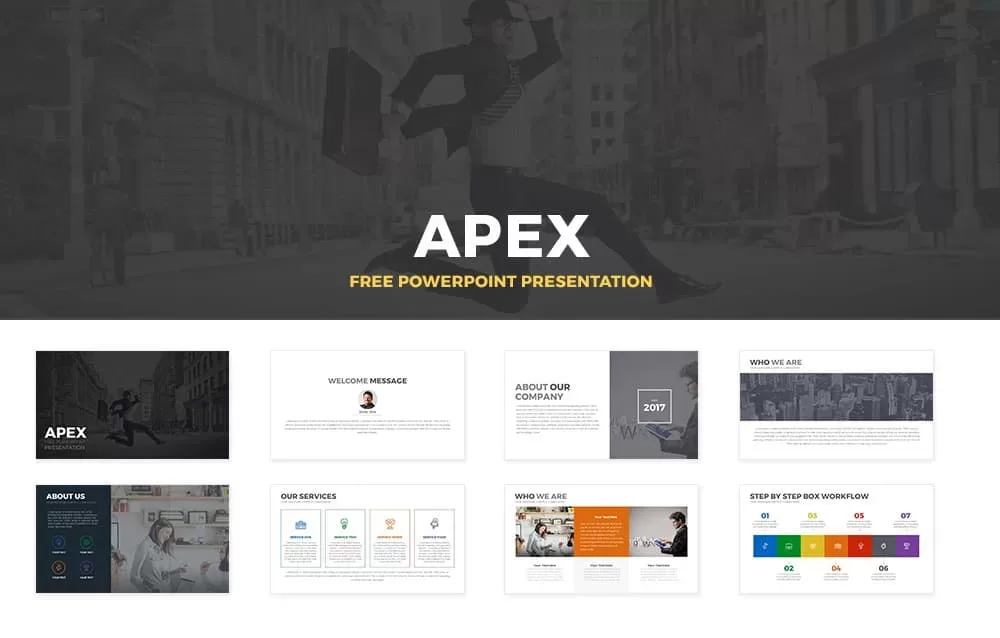
Apex Free PowerPoint Template and Keynote Slide
Keynote Templates
Free
-
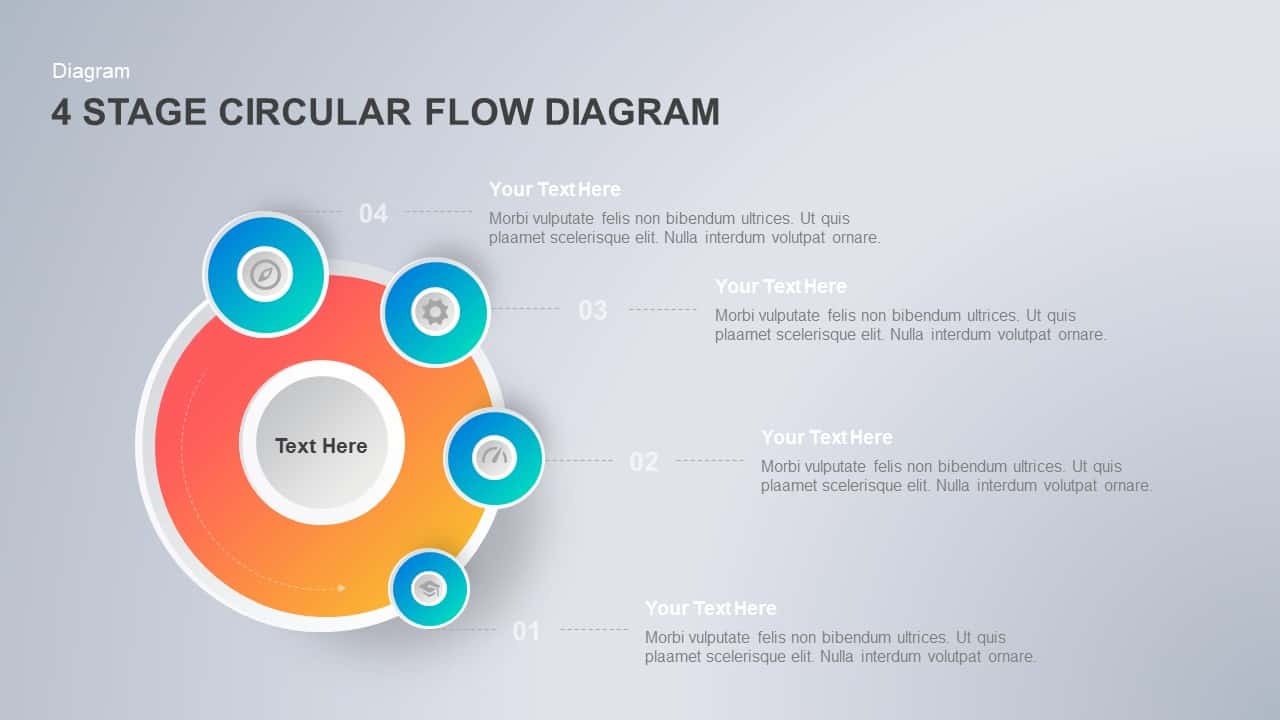
4 Step Circular Flow Diagram PowerPoint Template & Keynote
Circular Diagrams
Premium
-
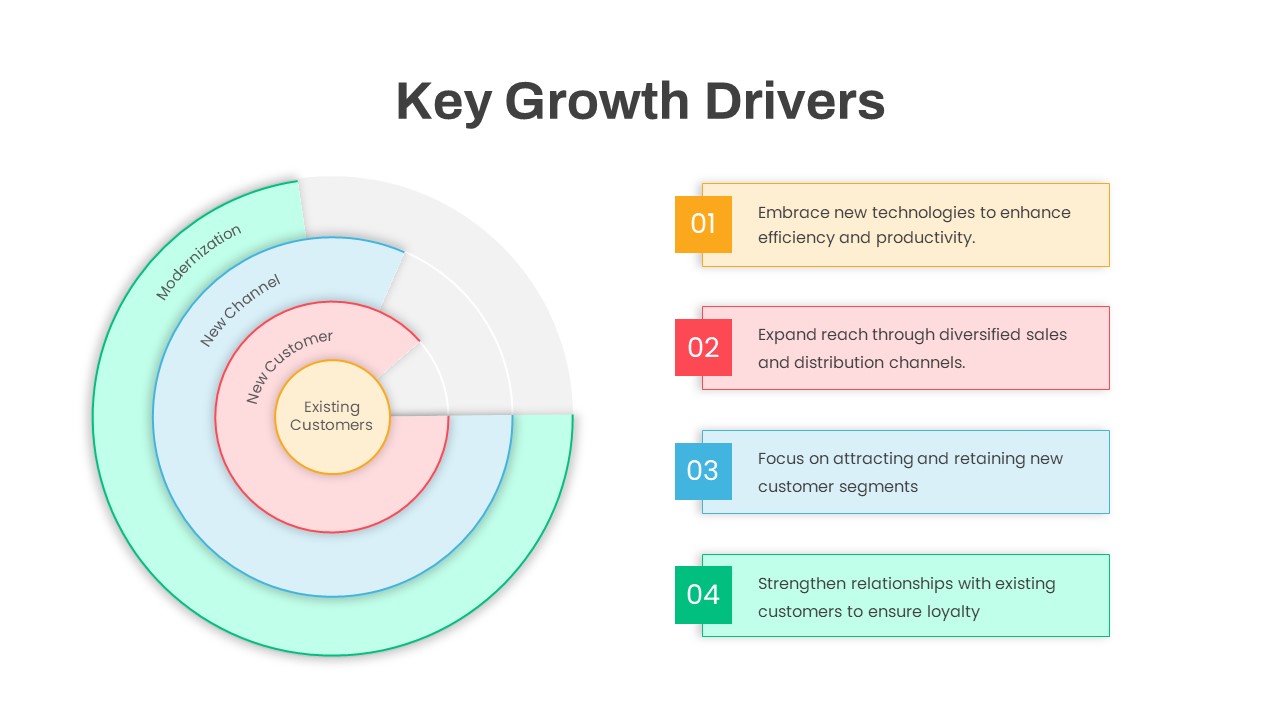
Key Growth Drivers PowerPoint Template
PowerPoint Templates
Premium
-
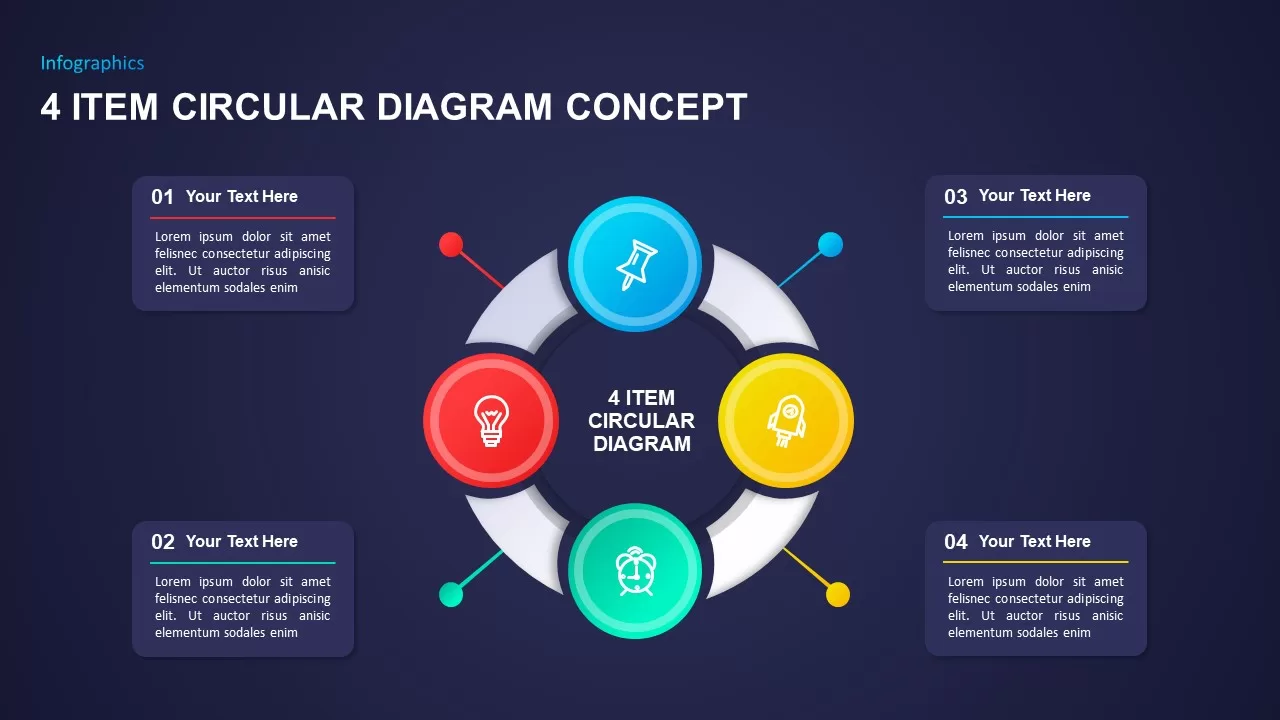
4 Item Circular Diagram Concept for PowerPoint
Business Models
Premium
-
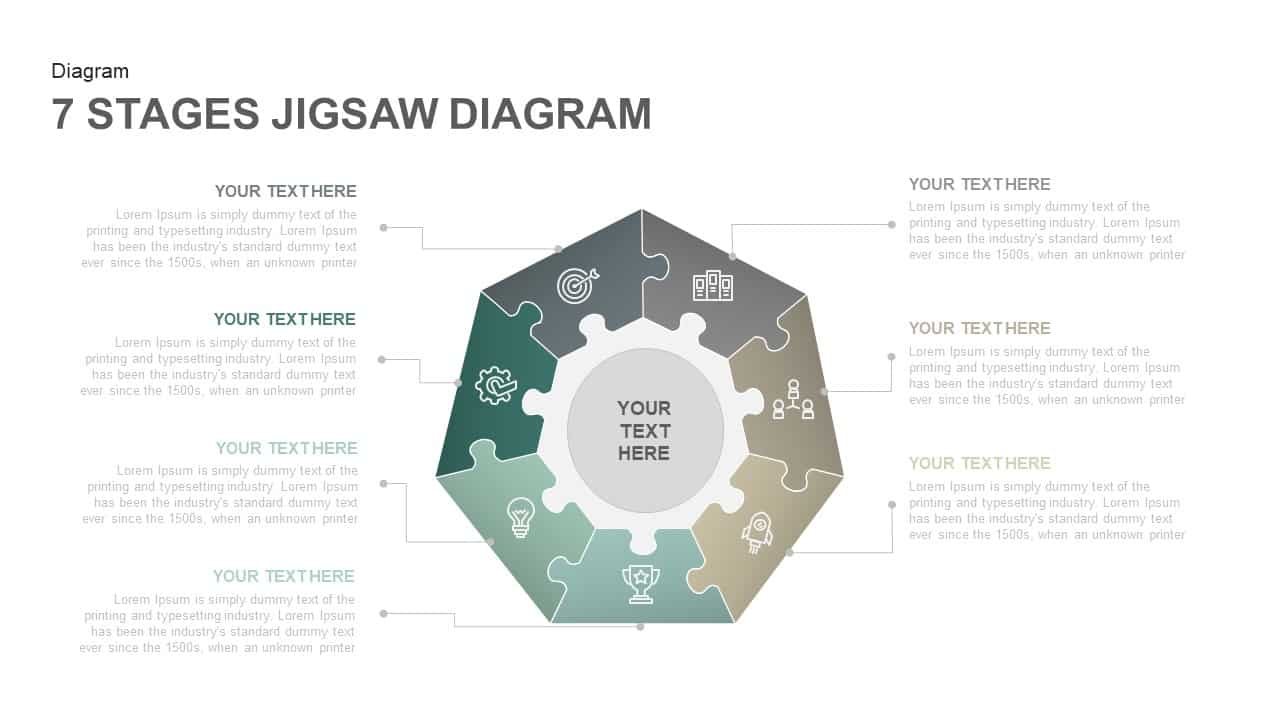
7 Stages Jigsaw Diagram Template PowerPoint and Keynote Slides
Puzzle
Premium
-

Free Infographic Deck PowerPoint Template
PowerPoint Templates
Free
-
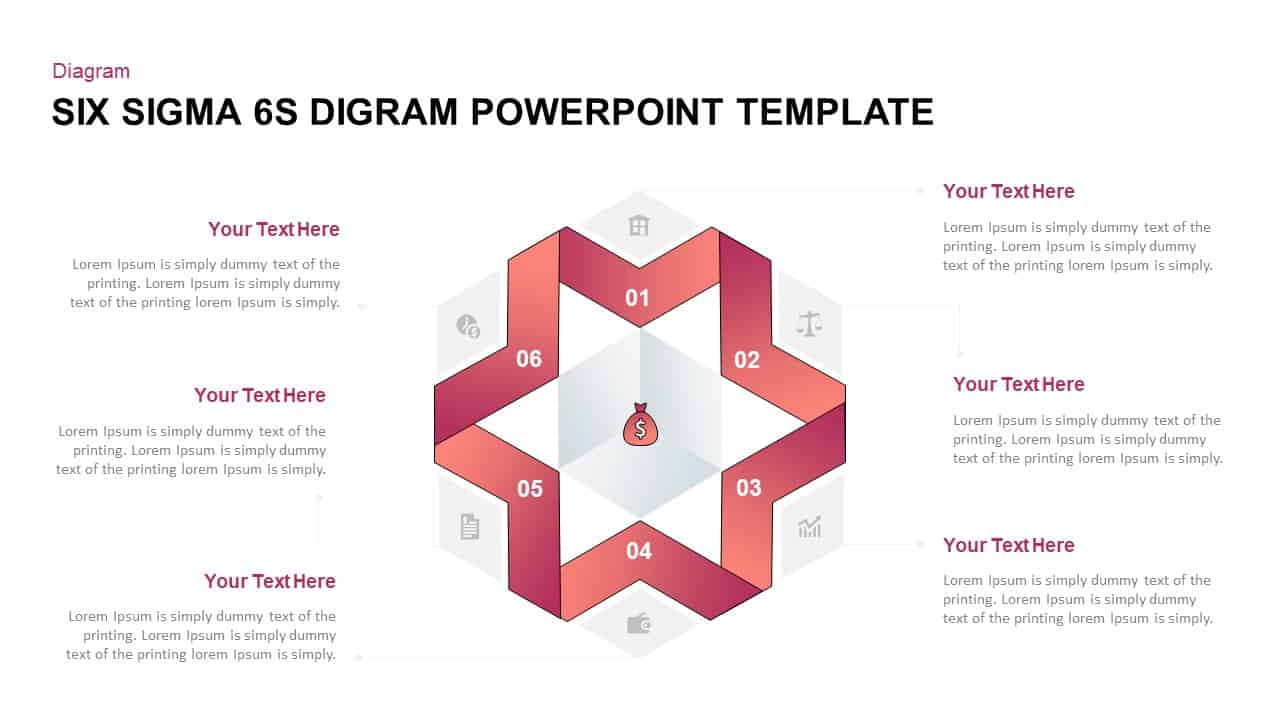
Six Sigma 6S PowerPoint Diagram
Business Models
Premium
-
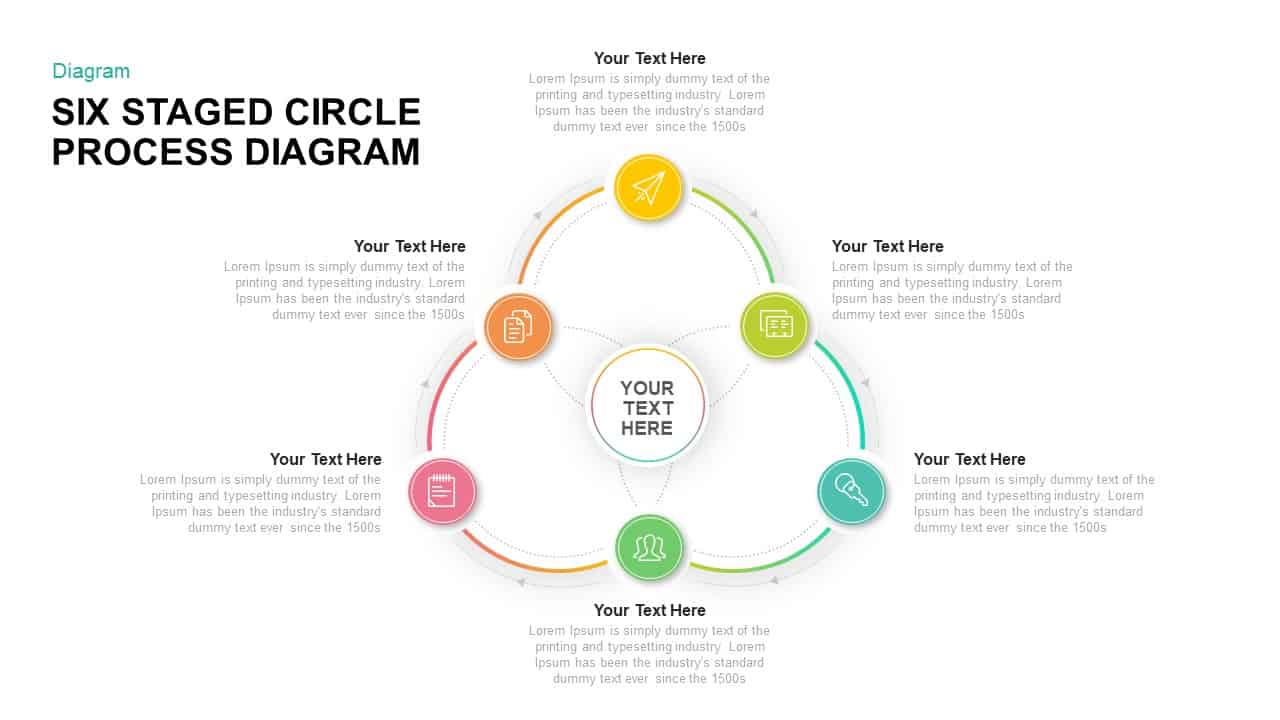
Six Staged Circular Process Diagram PowerPoint Template and Keynote Template
Circular Diagrams
Premium
-
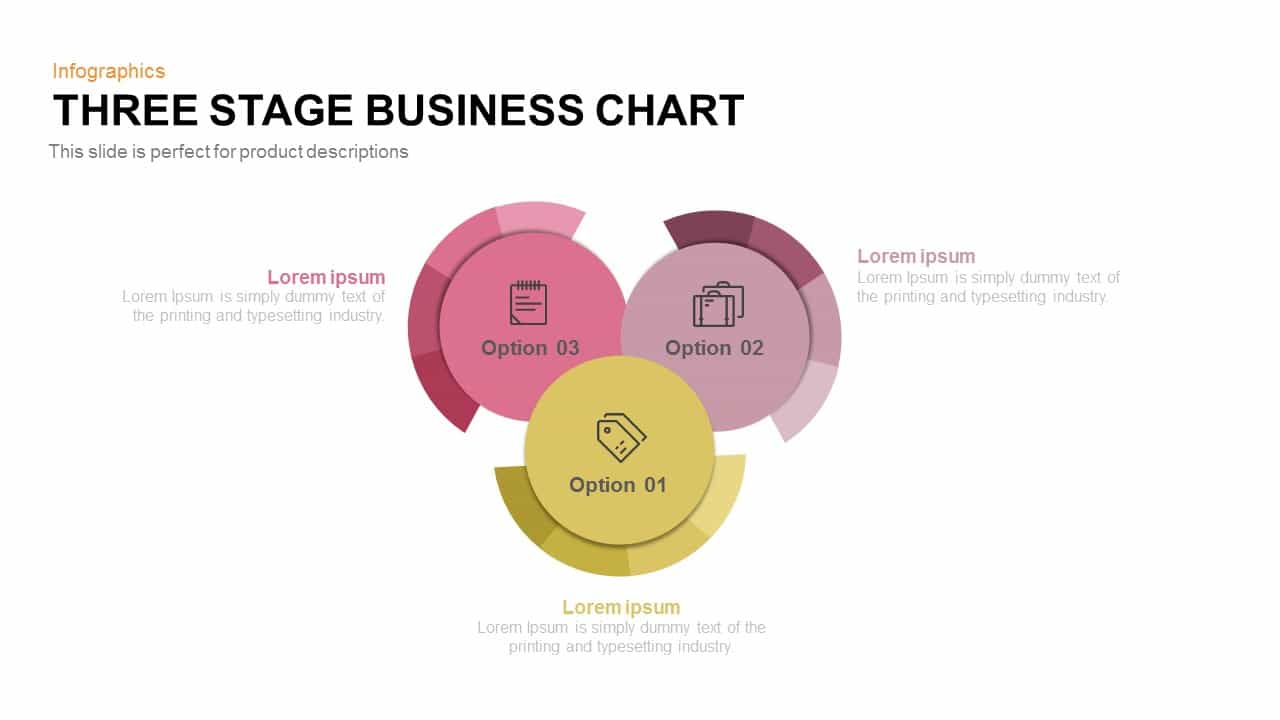
3 Stage Business Chart PowerPoint Template and Keynote Slide
Diagrams
Premium
-

Free Cartoon PowerPoint Template
Free PowerPoint Templates
Free
-
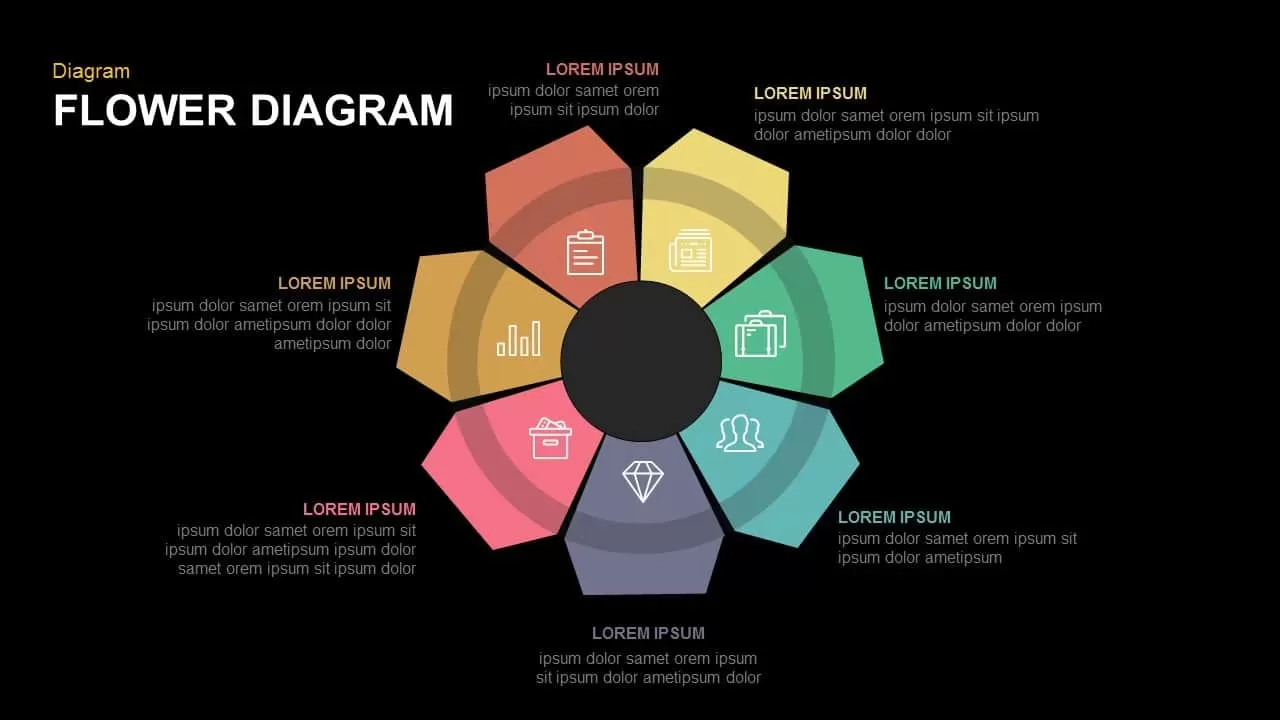
7 Step Flower Diagram Template for PowerPoint and Keynote
Circular Diagrams
Premium
-

Business Thinking Diagram Template for PowerPoint and Keynote
Diagrams
Premium
-
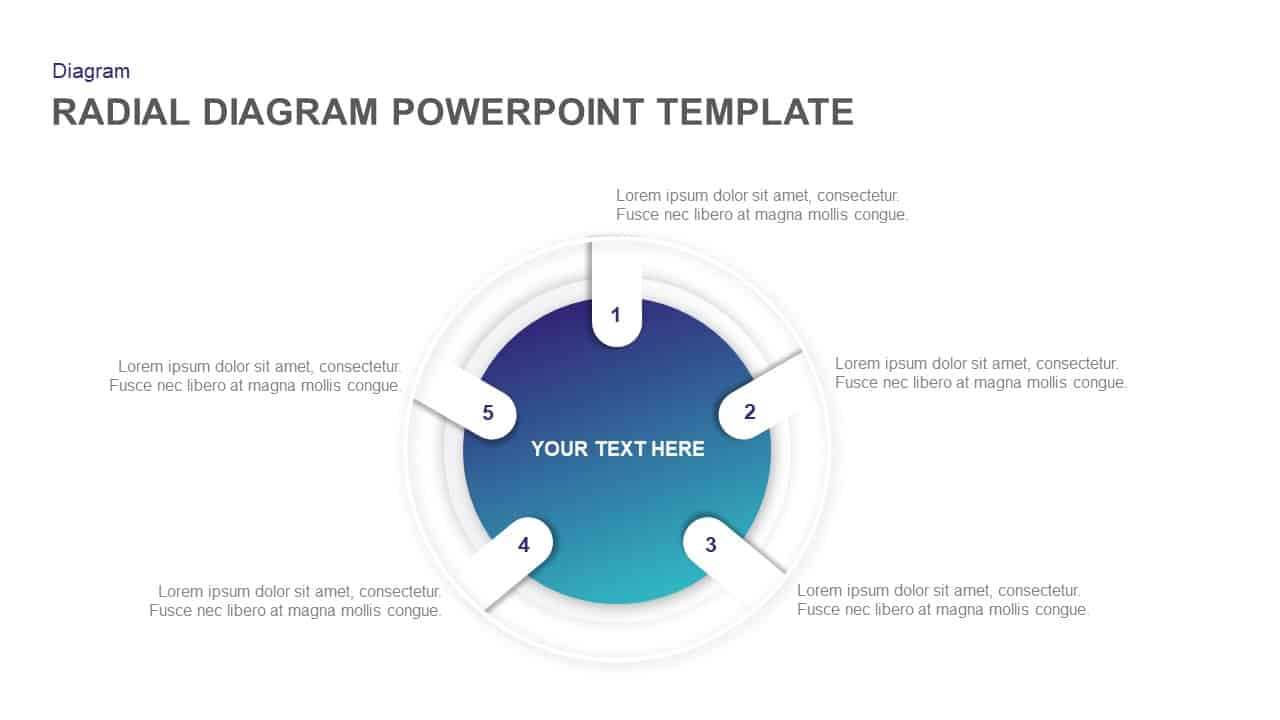
Radial Diagram PowerPoint Template and Keynote Slide
Circular Diagrams
Premium
-
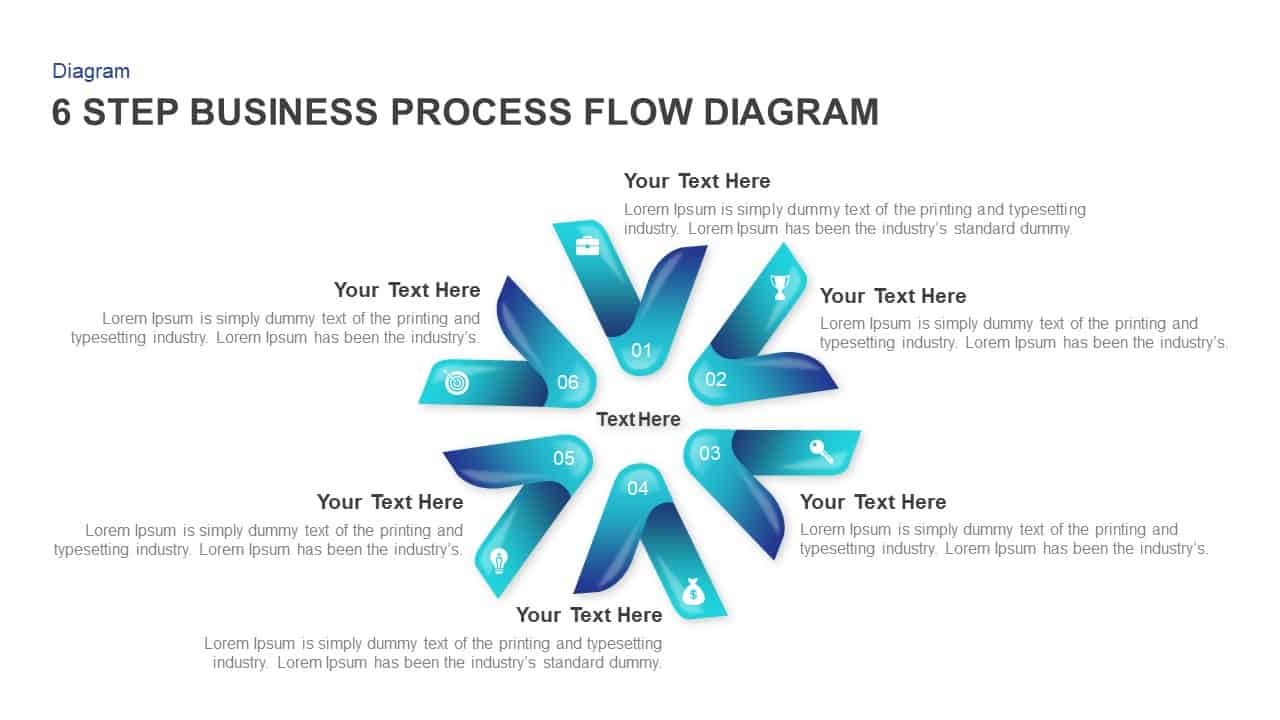
6 Step Business Process Flow Diagram Template for PowerPoint & Keynote
Process Flow Diagrams
Premium
-

Free Car Wash PowerPoint Template
Free PowerPoint Templates
Free
-
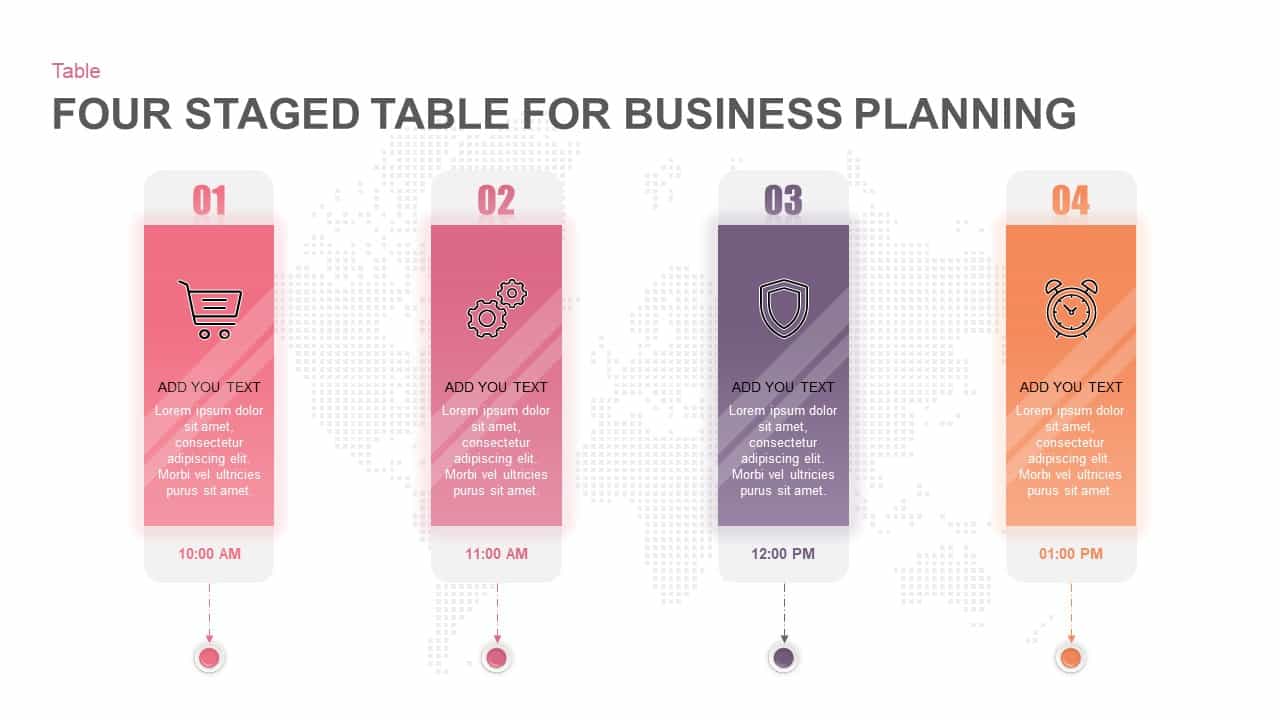
4 Steps Business Plan Table Template for PowerPoint & Keynote
Business Models
Premium