Home » Free PowerPoint Templates » Key Highlights PowerPoint Template Free
Key Highlights PowerPoint Template Free
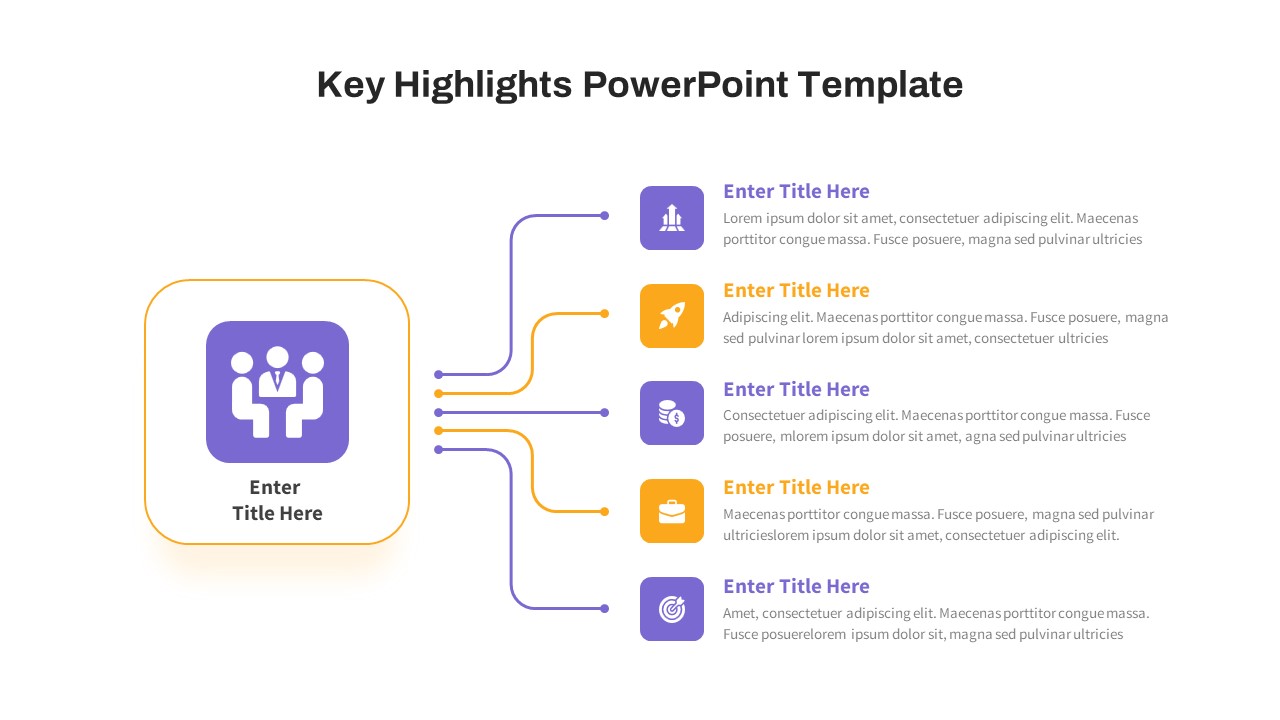
- Version
- Download 274
- File Size 0.00 KB
- File Count 1
- Create Date May 29, 2024
- Last Updated May 24, 2024
Key Highlights PowerPoint Template Free
Highlight key points with this key highlight PowerPoint template free
Introducing the Free Key Highlight PowerPoint template, a concise presentation slide summarizing five pivotal topics. This one-page summary is effortlessly customizable and assists as an integral component within business proposals or introductions. Crucially, it plays a significant role in business presentations by furnishing a comprehensive snapshot of the company's objectives. A summary of these objectives not only imparts value to the audience but also holds sway over investor decisions, as it reflects the company's overall determination to achieve proposed milestones. By artfully presenting the key highlights of your concept, this template effectively showcases the company's strategic approach toward attaining its goals.
How to create a one-pager summary slide in PPT?
To create a one-page summary slide in PowerPoint, focus on simplicity and clarity. Begin with a concise title that condenses the main message. Use a clean and readable font with minimal text. Incorporate key points through bullet points, icons, or visuals to improve understanding. Utilize a cohesive color scheme to maintain visual harmony. Include relevant charts or graphs for data presentation. Ensure a balanced layout with sufficient white space for readability. Maintain consistency in font size and style. Limit the content to essential information, avoiding unnecessary details. Review and refine until the summary is clear, impactful, and easily digestible for your audience.
The free PowerPoint Template for Key Highlights looks simple in the layout with precisely crafted PowerPoint shapes. This is a common presentation tool that can be used for highlighting a variety of subjects. For example, if a teacher wants to incorporate five points of a particular subject they can use this key highlight ppt template. Similarly, a project manager can insert key milestones to keep the team in the look. So, the general purpose template helps business presentations, educational purposes, project updates, sales pitches, and a variety of purposes.
The key highlight PowerPoint for free download has bullet point text areas with the incorporation of infographic icons. The large box allows the user to insert their main heading and the small boxes enable them to show key highlights of that concept. The presenters can customize the theme by changing infographic icons and color schemes according to their preferences. Download key highlight PowerPoint presentation for free.
Attached Files
| File | Action |
|---|---|
| https://slidebazaarfreedownloads.s3.amazonaws.com/SB04052-Key Highlights PowerPoint Template Free.zip | Download |
Login to download this file
Add to favorites
Add to collection
-
Item ID
SB04052 -
Rating
0.0
(0 reviews)
Related Templates
-
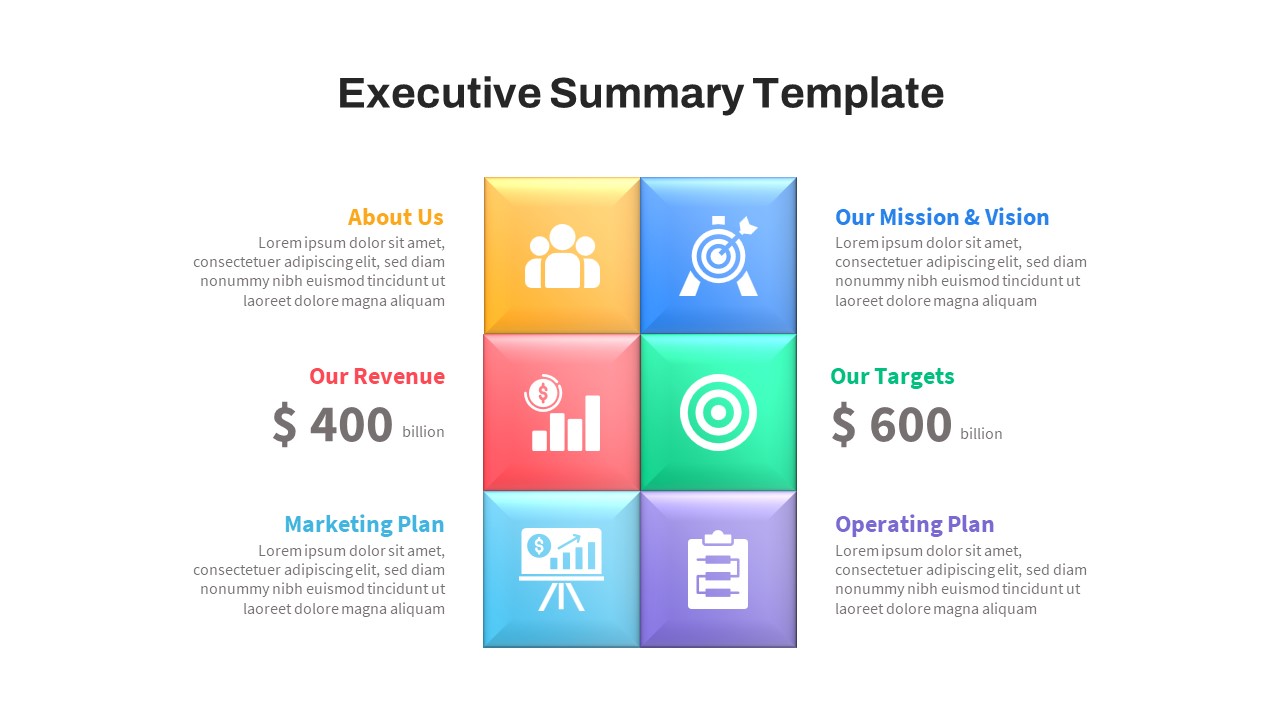
Free Executive Summary Slide Template PPT
Free PowerPoint Templates
Free
-
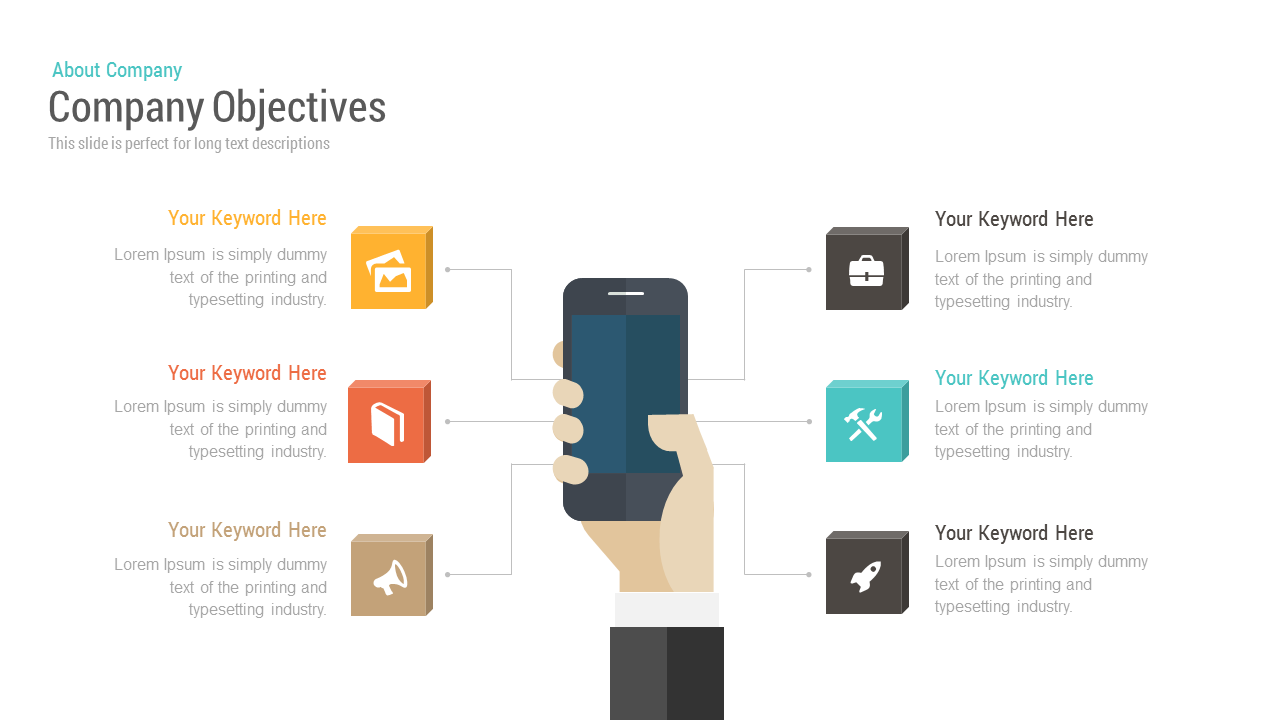
Company Objectives Free PowerPoint Template and Keynote Slide
Keynote Templates
Free
-
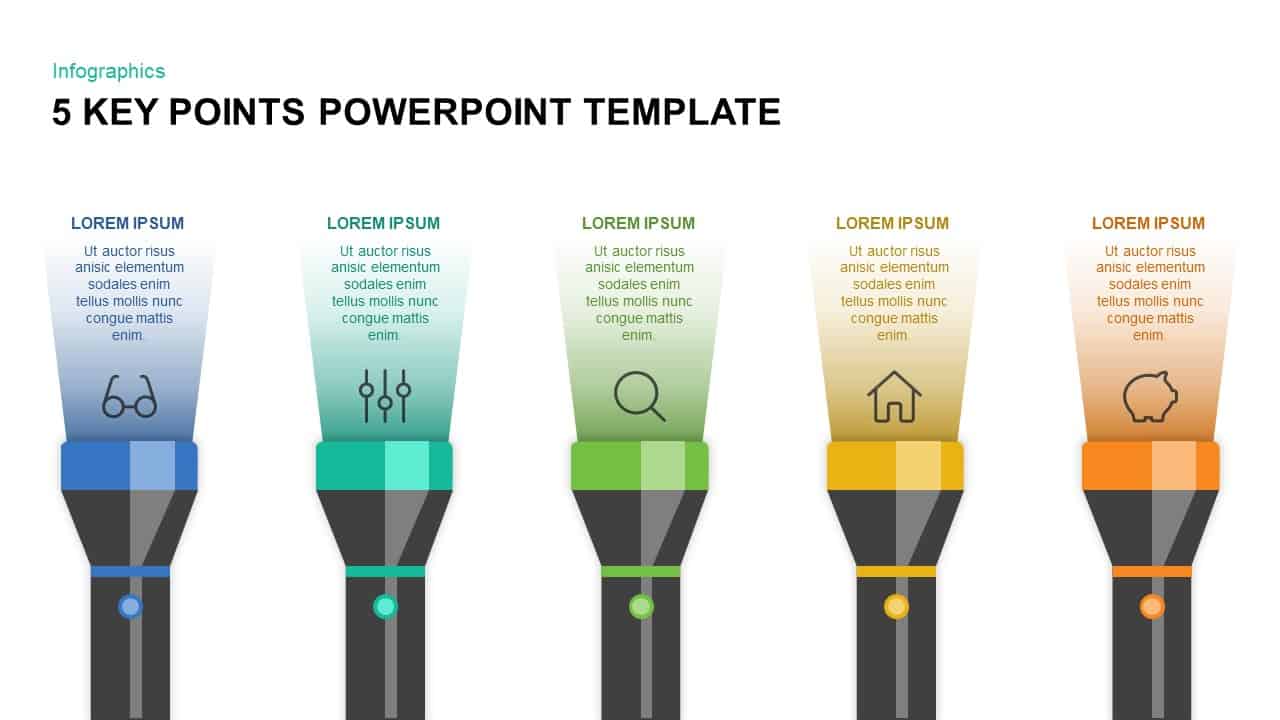
5 Key Points PowerPoint Template & Keynote Diagram
Business Models
Premium
-

Executive Summary Template PowerPoint
PowerPoint Business Templates
Premium
-
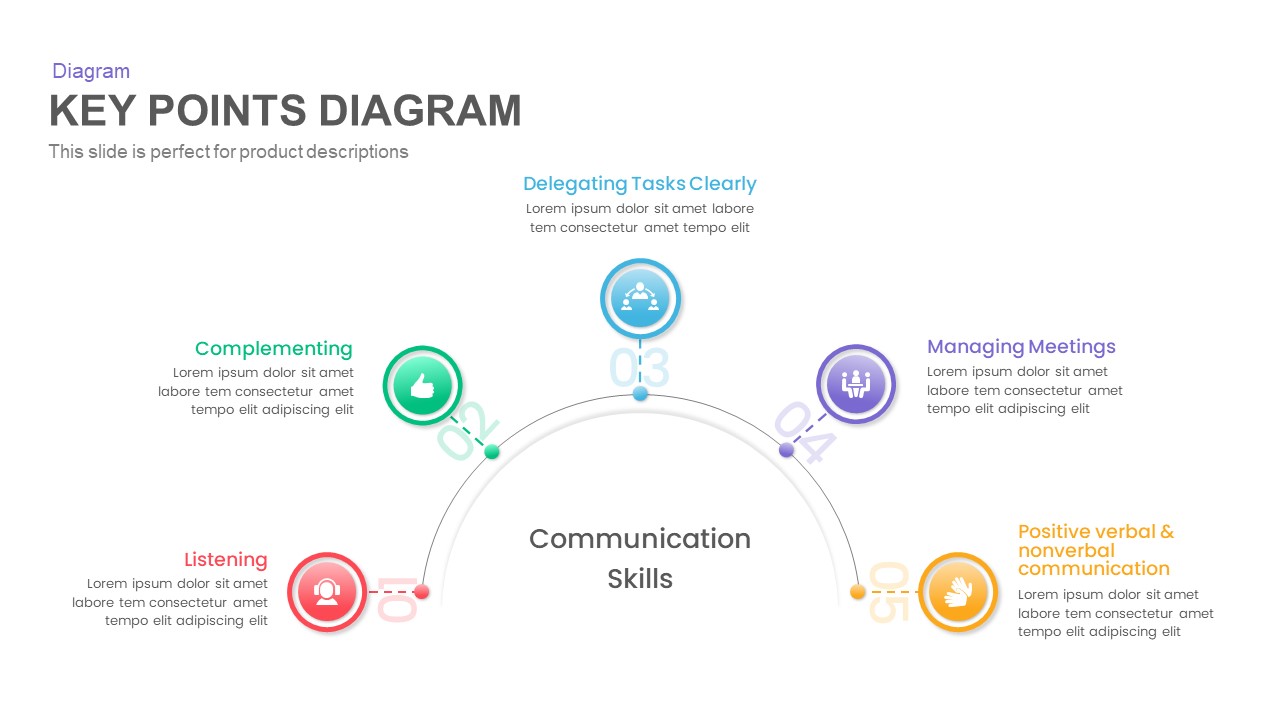
Key Points PowerPoint Presentation Diagram and Keynote Template
Circular Diagrams
Premium
-

Abstract PowerPoint Theme
PowerPoint Themes
Premium
-
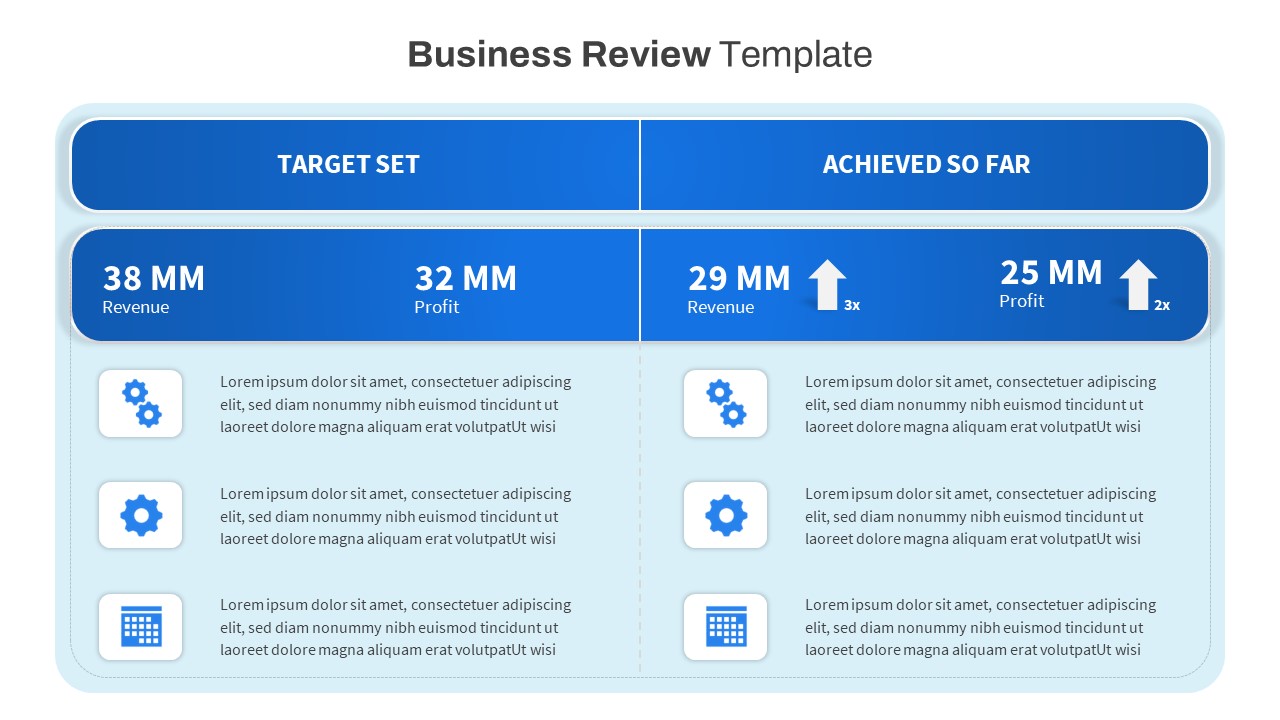
Free Business Review PowerPoint Template
Free PowerPoint Templates
Free
-
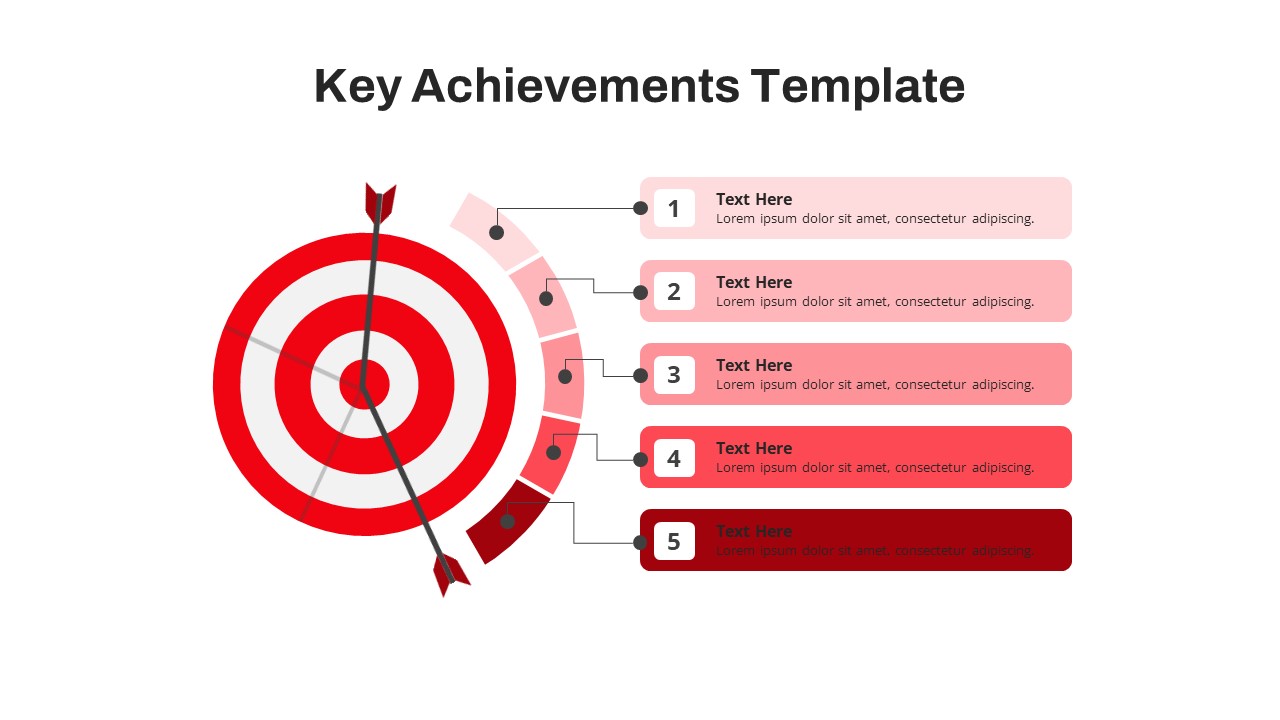
Free Key Achievements PowerPoint Template
Free PowerPoint Templates
Free
-
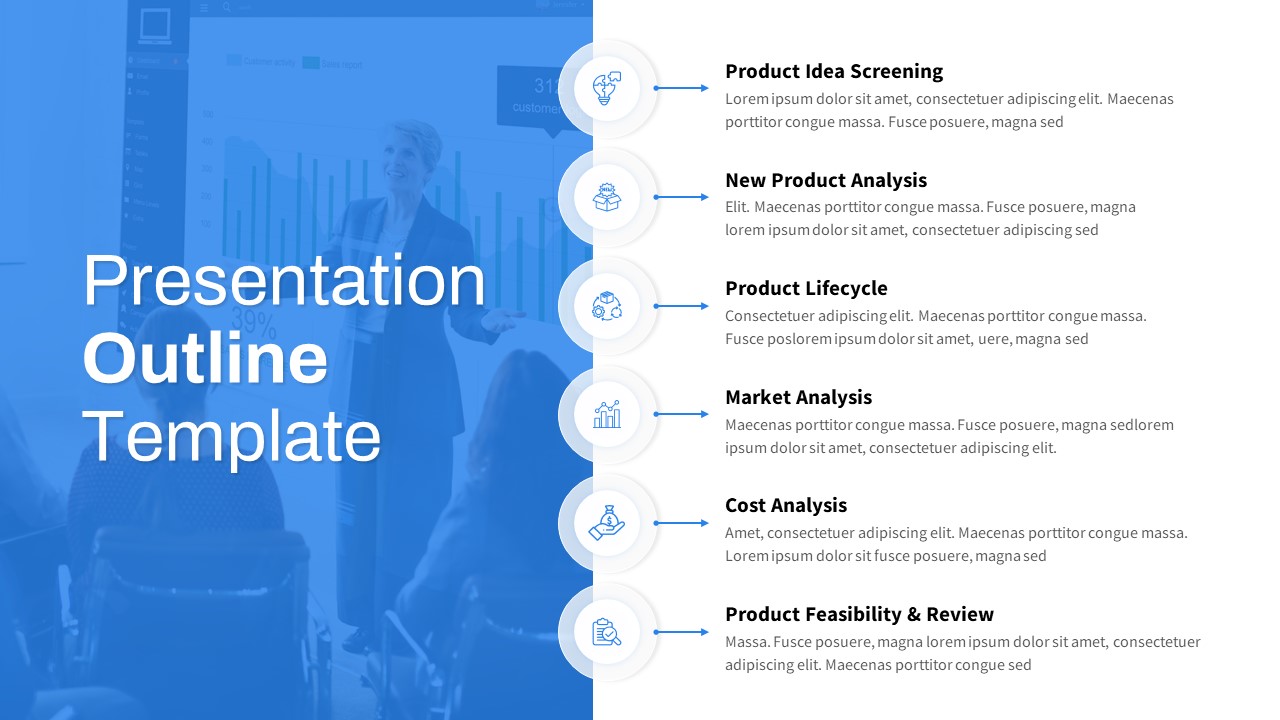
Free PowerPoint Outline Template
PowerPoint Templates
Free
-

Product Landing Page PowerPoint Template
PowerPoint Templates
Premium
-
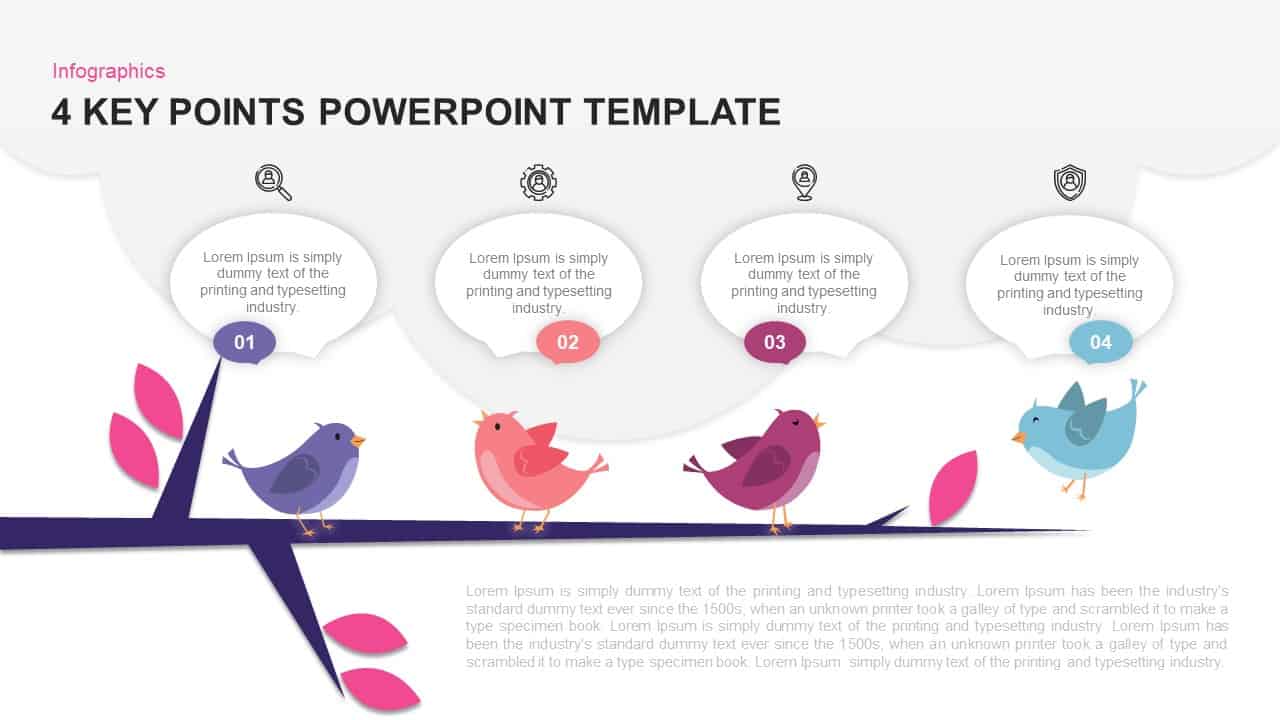
4 Key Points PowerPoint Template and Keynote Slide
Infographic
Premium
-

Free Car Wash PowerPoint Template
Free PowerPoint Templates
Free
-
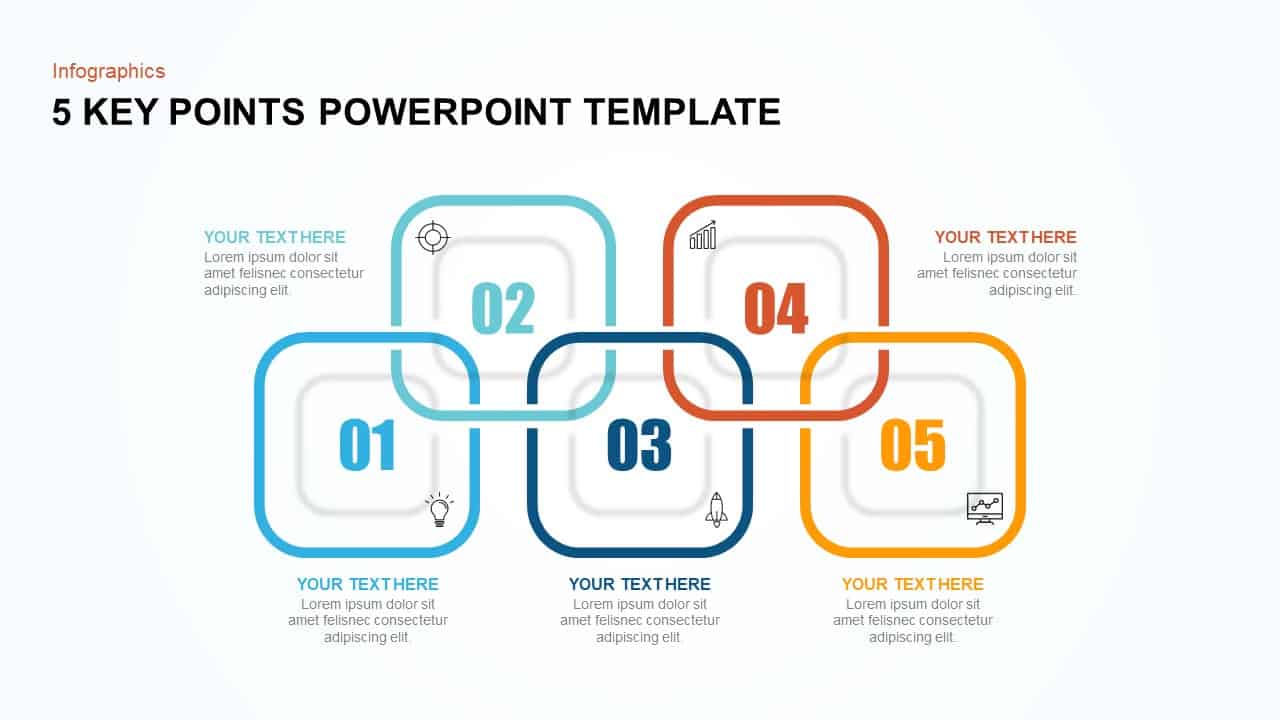
5 Key Points Template for PowerPoint & Keynote
Business Models
Premium
-

Key Highlights PowerPoint Template
Infographic
Premium
-
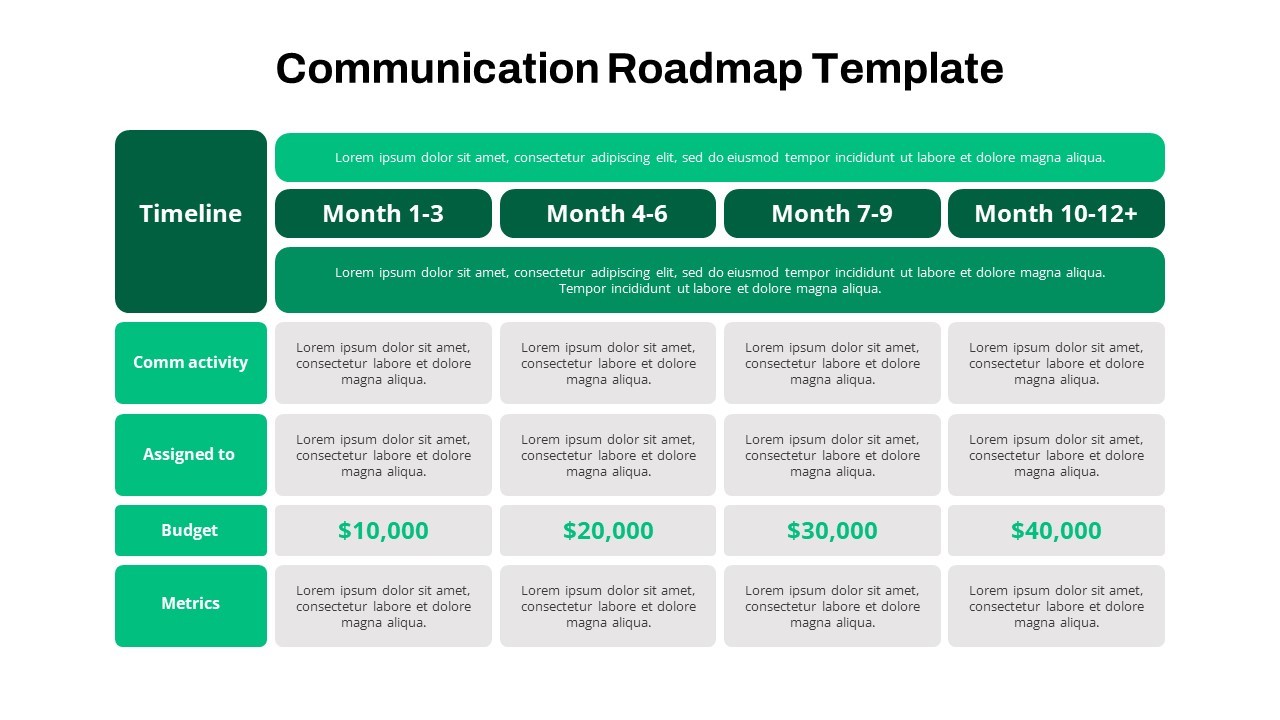
Communication Roadmap PowerPoint Template
Roadmap PowerPoint Templates
Premium
-

Free Company Profile PowerPoint Template
PowerPoint Templates
Free
-
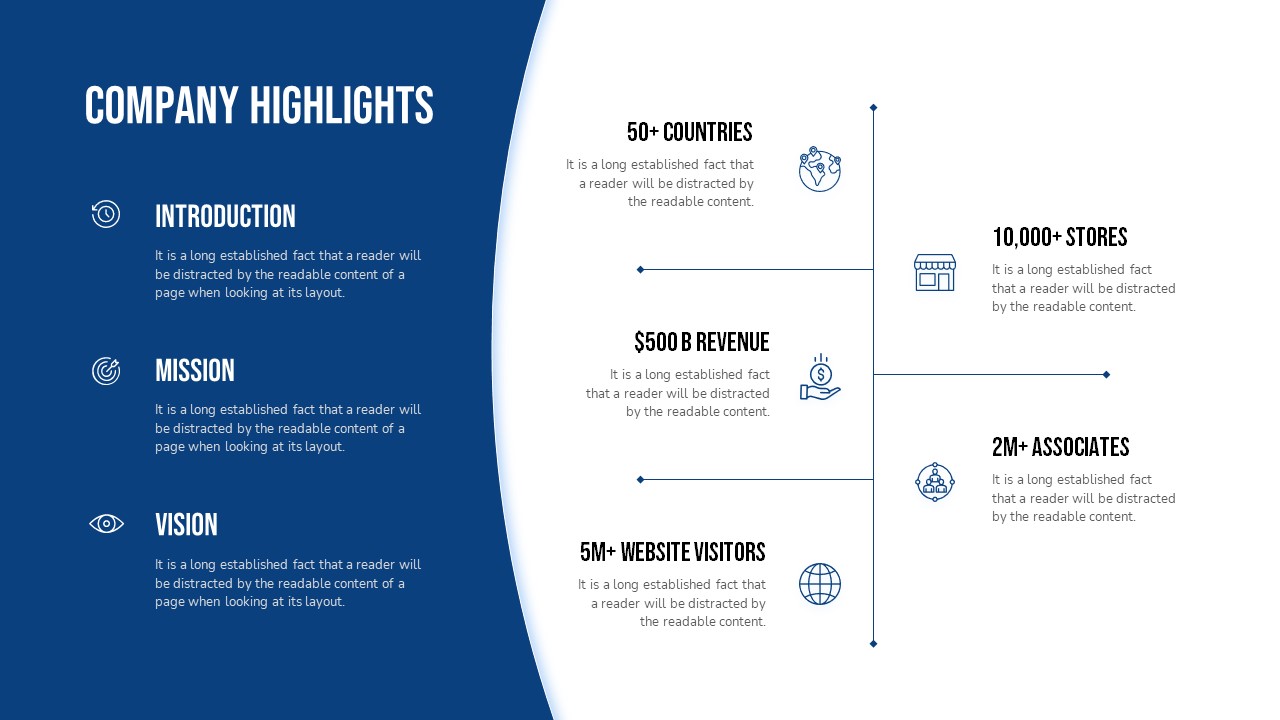
Company Highlights PowerPoint Template
PowerPoint Business Templates
Premium
-
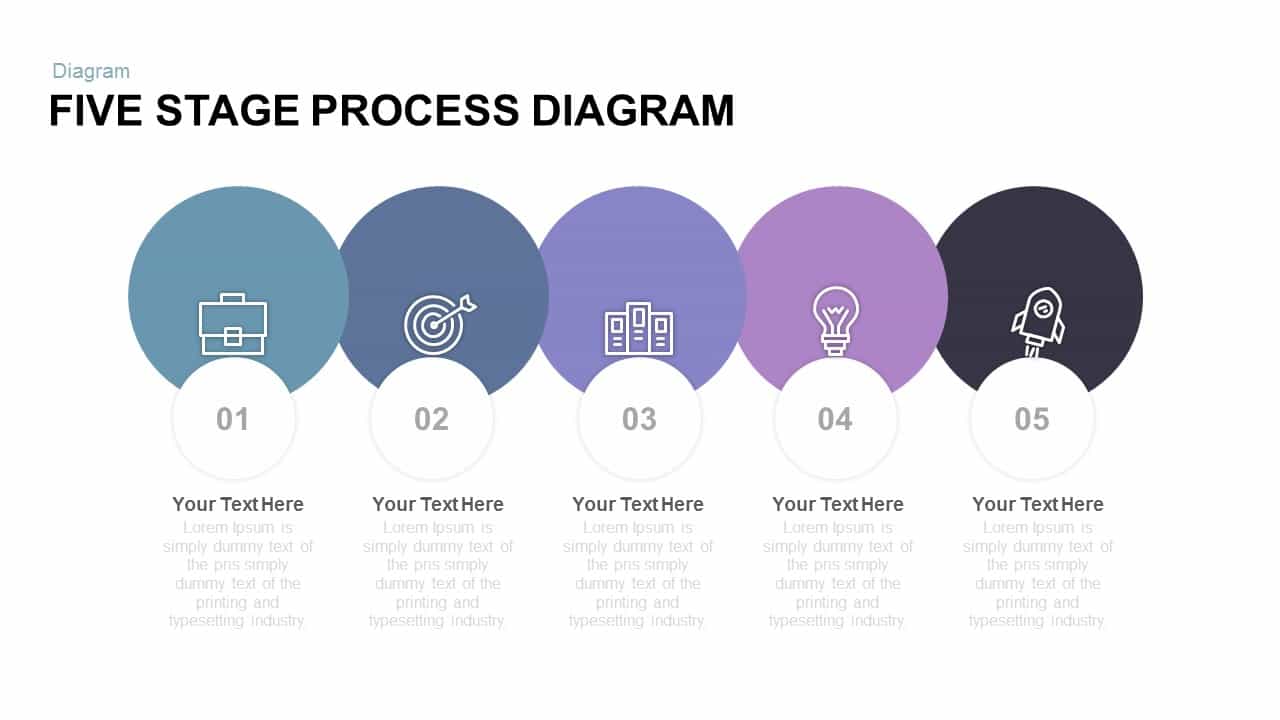
5 Stage Free Process Diagram PowerPoint Template and Keynote
Free PowerPoint Templates
Free
-

Company Business Objectives PowerPoint Template and Keynote Slide
Business Models
Premium
-

Executive Roadmap PowerPoint Template
PowerPoint Templates
Premium
-
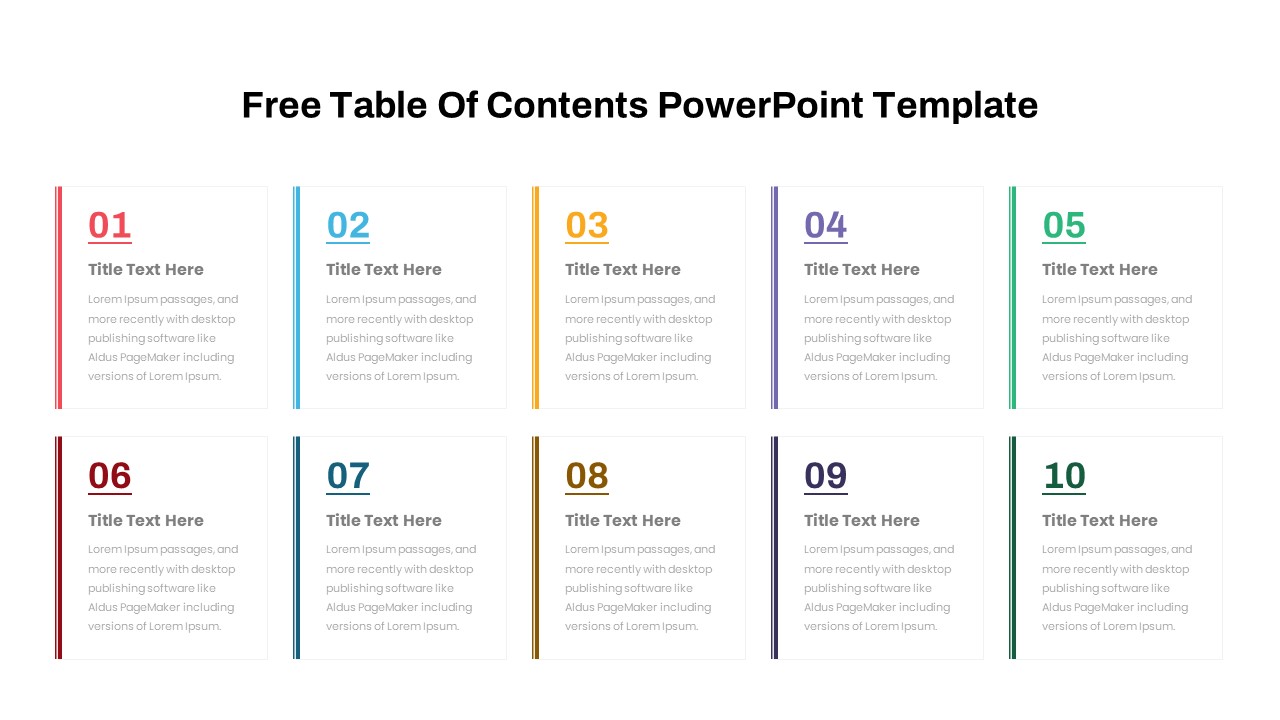
Free Table Of Contents PowerPoint Template
Infographic
Free
-
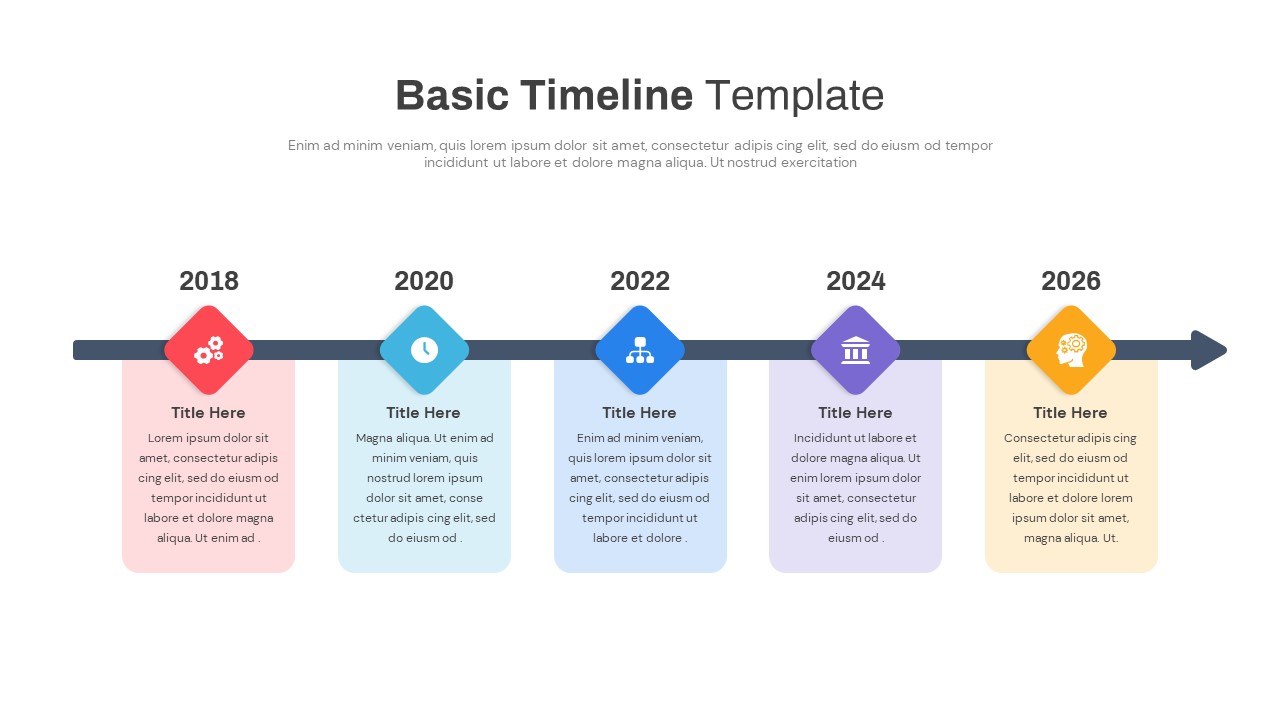
Basic Timeline Template PowerPoint
PowerPoint Templates
Premium
-
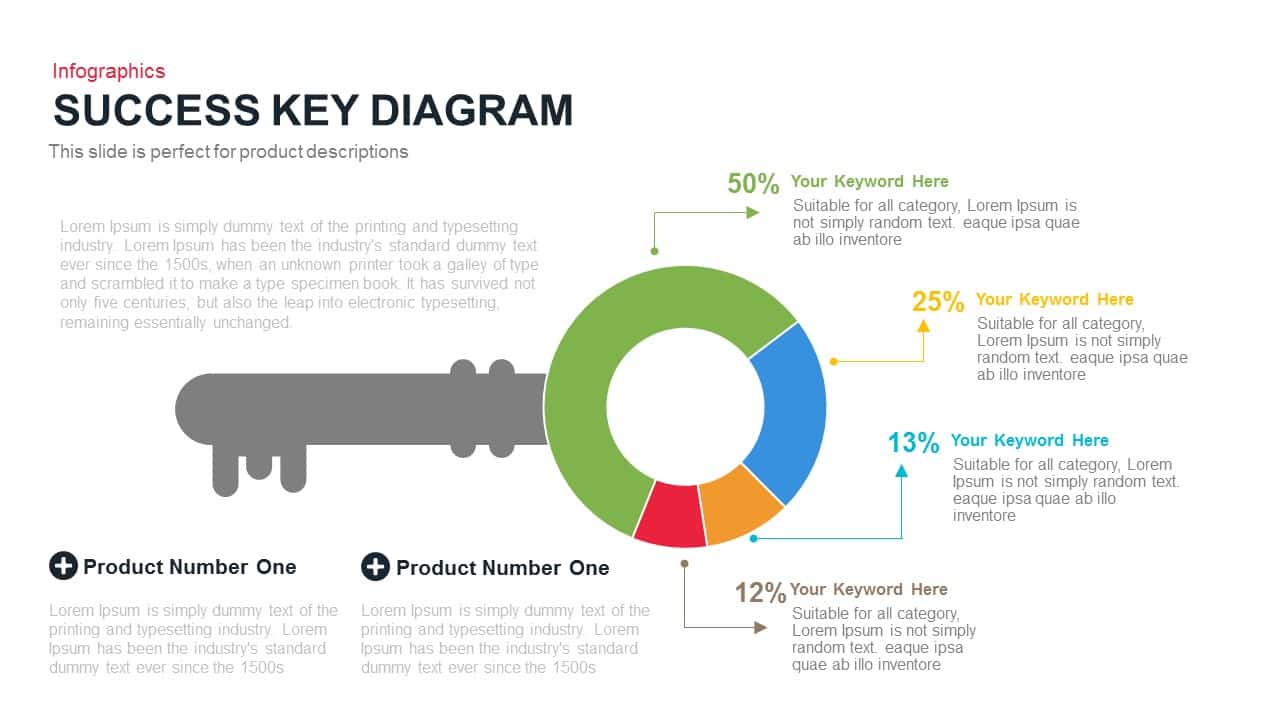
Success Key Diagram Template for PowerPoint and Keynote
Business Models
Premium
-
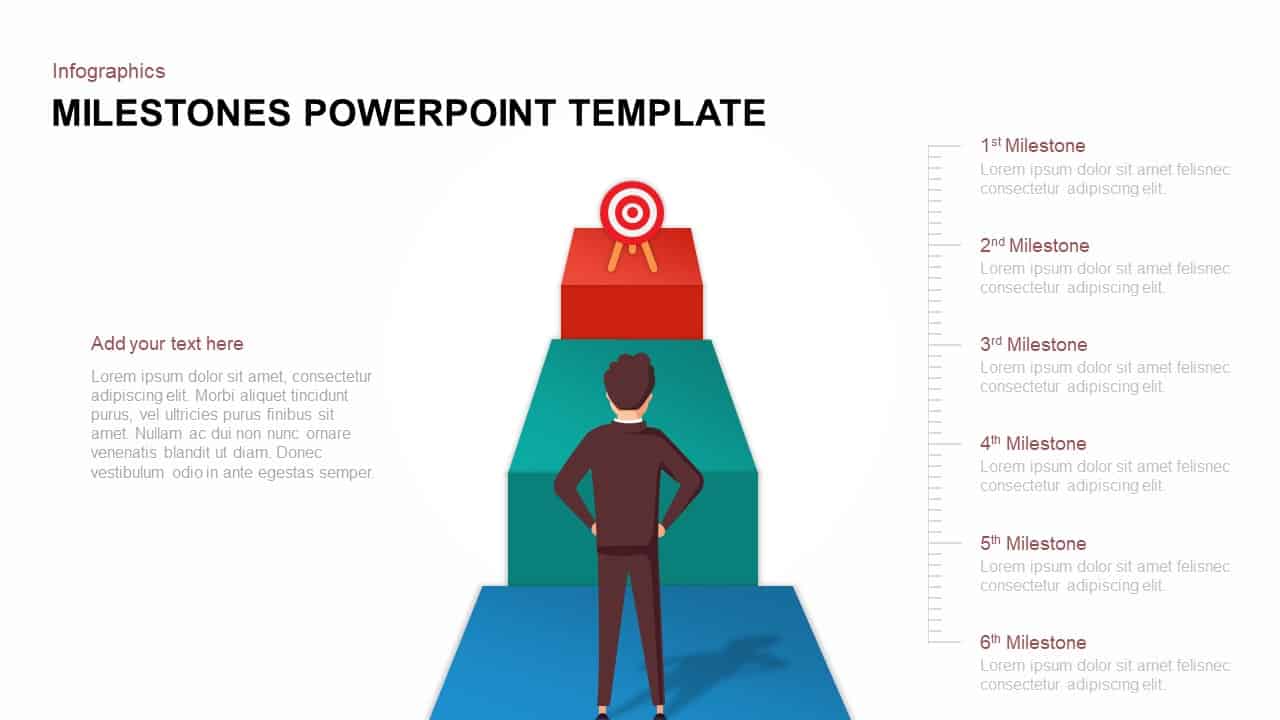
Milestones Template for PowerPoint & Keynote slide
Business Models
Premium
-
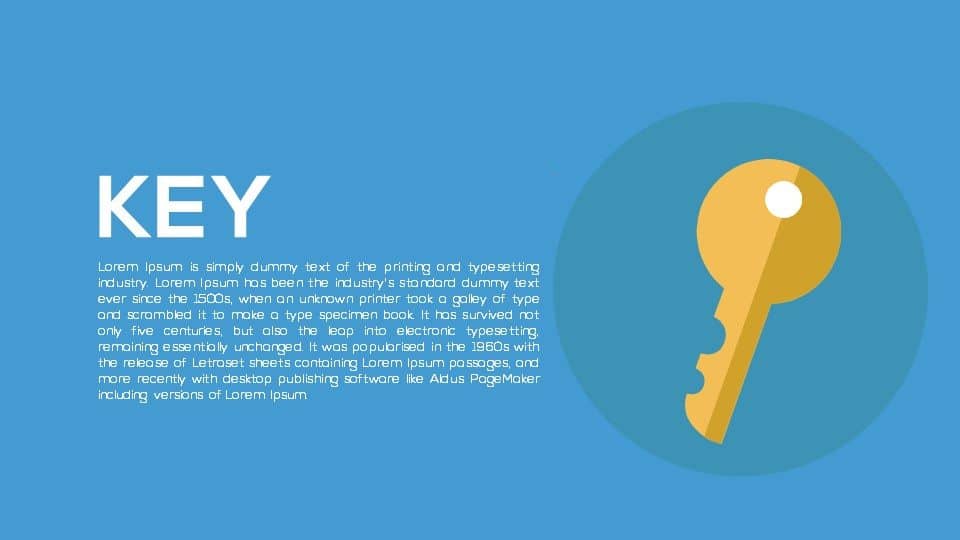
Metaphor Key Diagram PowerPoint Template and Keynote
Keynote Templates
Premium
-

Business Icons for PowerPoint
PowerPoint Templates
Premium
-

Free Business Plan PowerPoint Deck
PowerPoint Templates
Free
-

Free Company Profile Presentation Template
PowerPoint Templates
Free
-

Road Powerpoint Template Free
Roadmap PowerPoint Templates
Free
-

Roadmap with Milestones PowerPoint Template and Keynote Slide
Diagrams
Premium
-

Abstract PowerPoint Presentation Theme
PowerPoint Themes
Premium
-

Free Goal Setting PowerPoint Template
PowerPoint Business Templates
Free
-
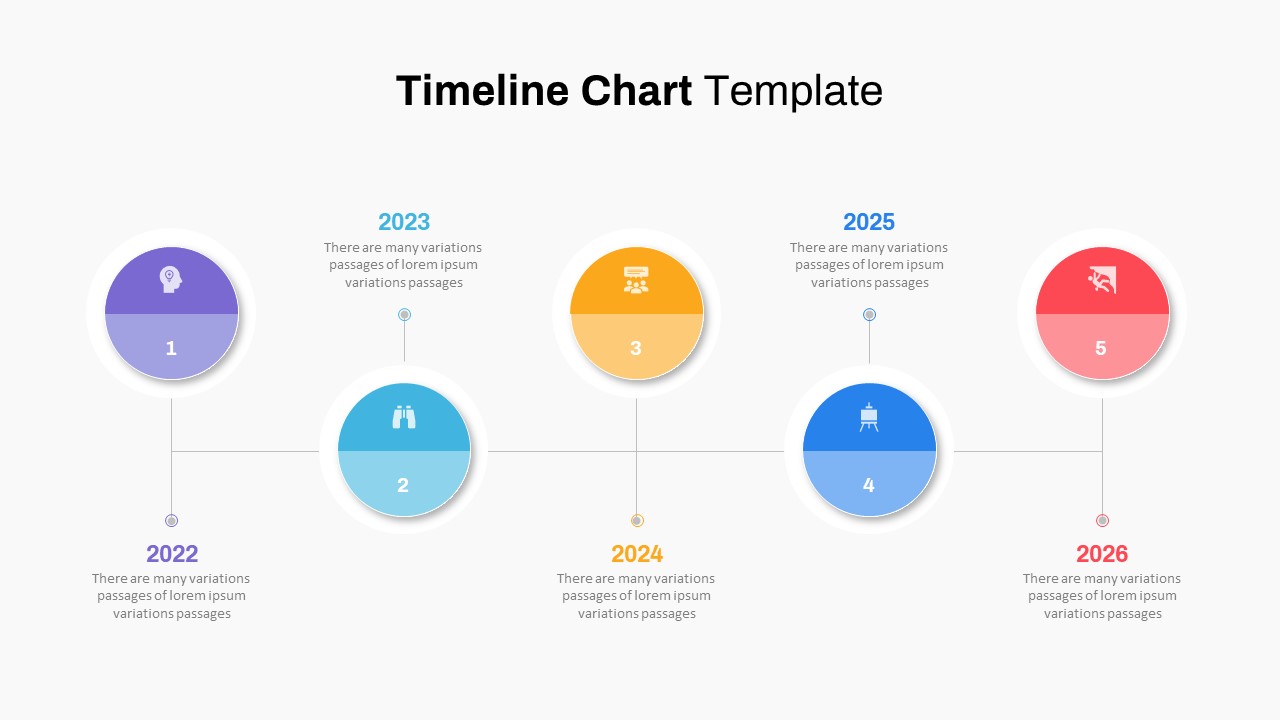
Timeline Chart PowerPoint Template
Timeline PowerPoint Template
Premium
-

5 Step Creative Circular Diagram Design for PowerPoint & Keynote
Circular Diagrams
Premium
-

Free Corporate PowerPoint Template Design
Free PowerPoint Templates
Free
-
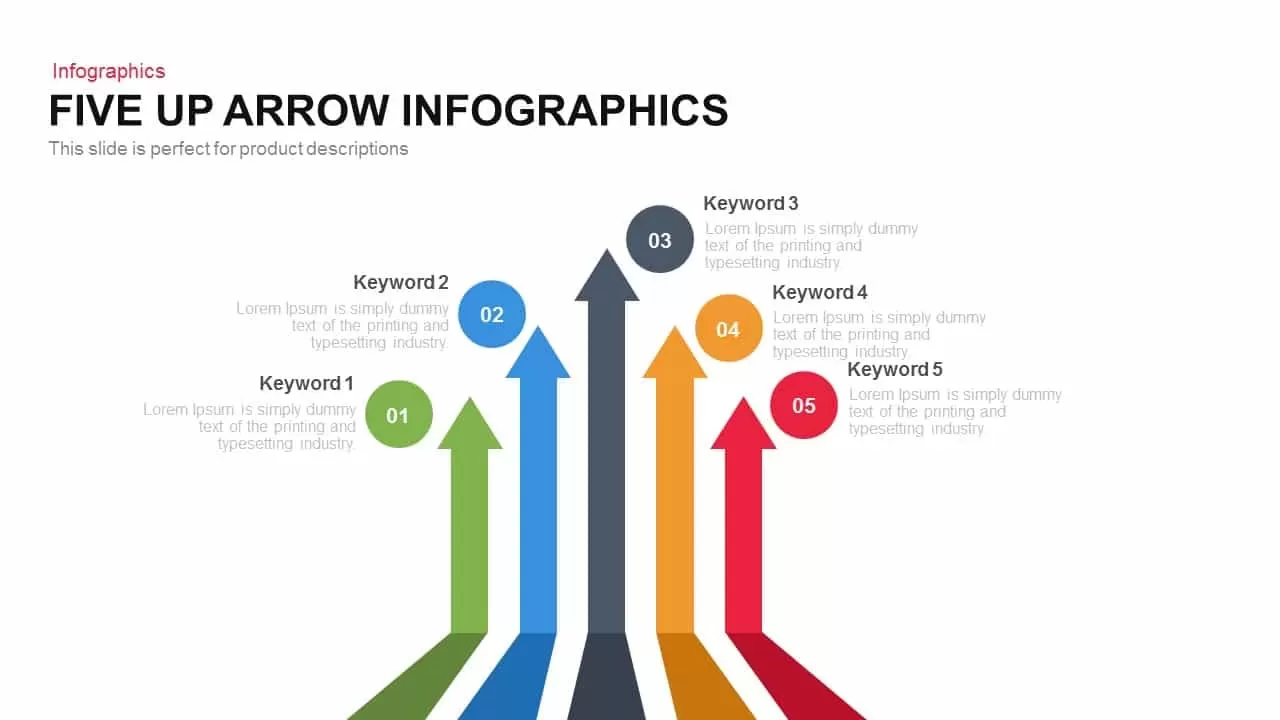
Five Up Infographic Arrow PowerPoint Template and Keynote Slide
Arrow Diagrams
Premium
-
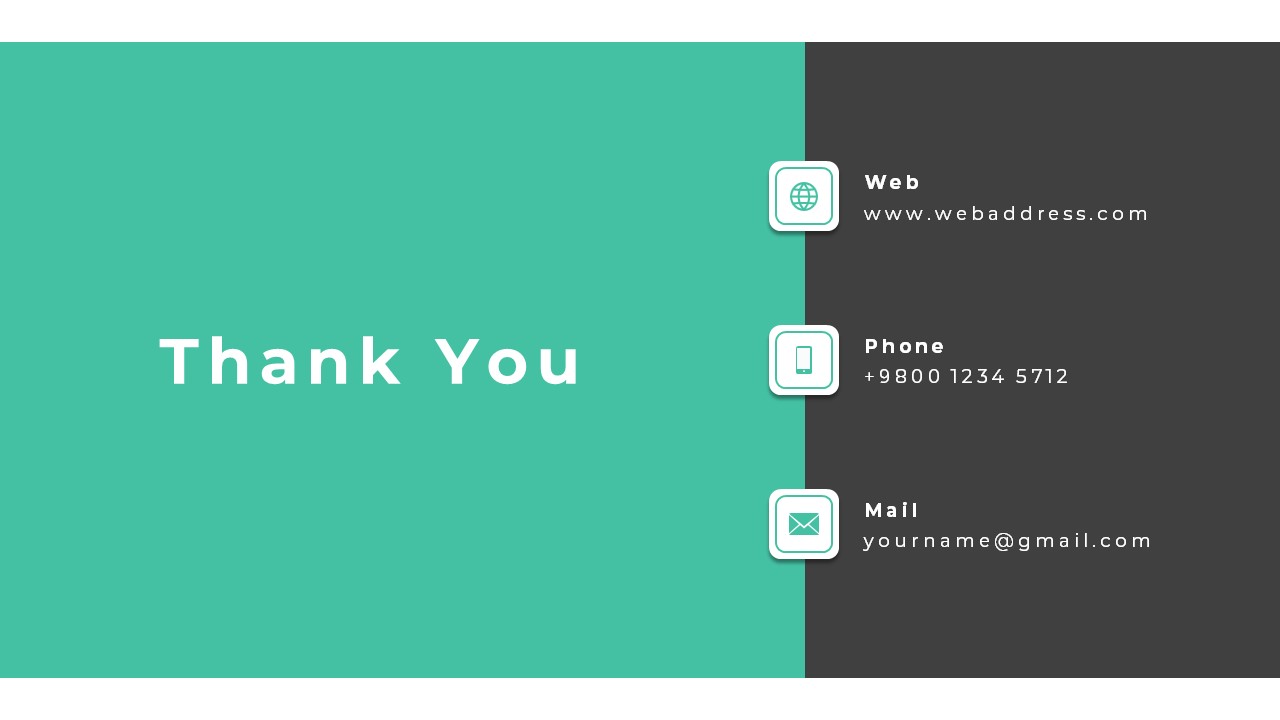
Free Professional Thank You Slide PowerPoint Template
Free PowerPoint Templates
Free
-
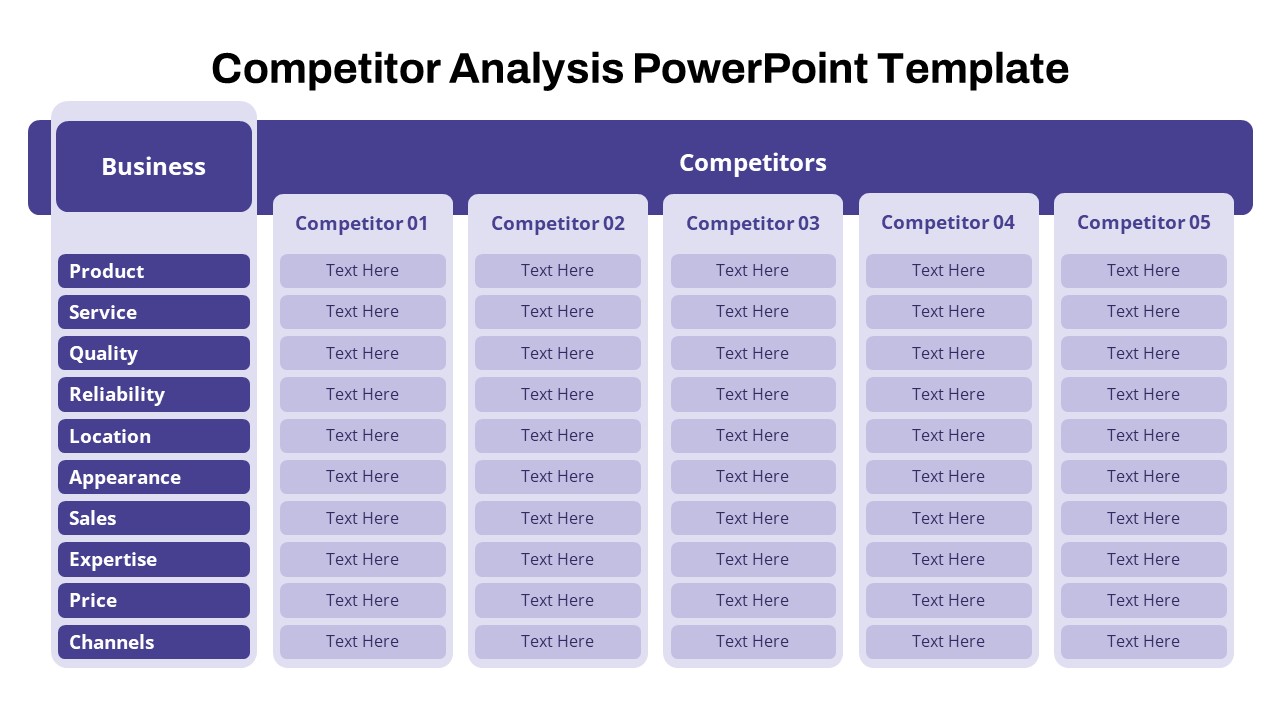
Free Competitor Analysis PowerPoint Template
Infographic
Free
-

5 Stage Linear Process Diagram for PowerPoint and Keynote
Process Flow Diagrams
Premium
-
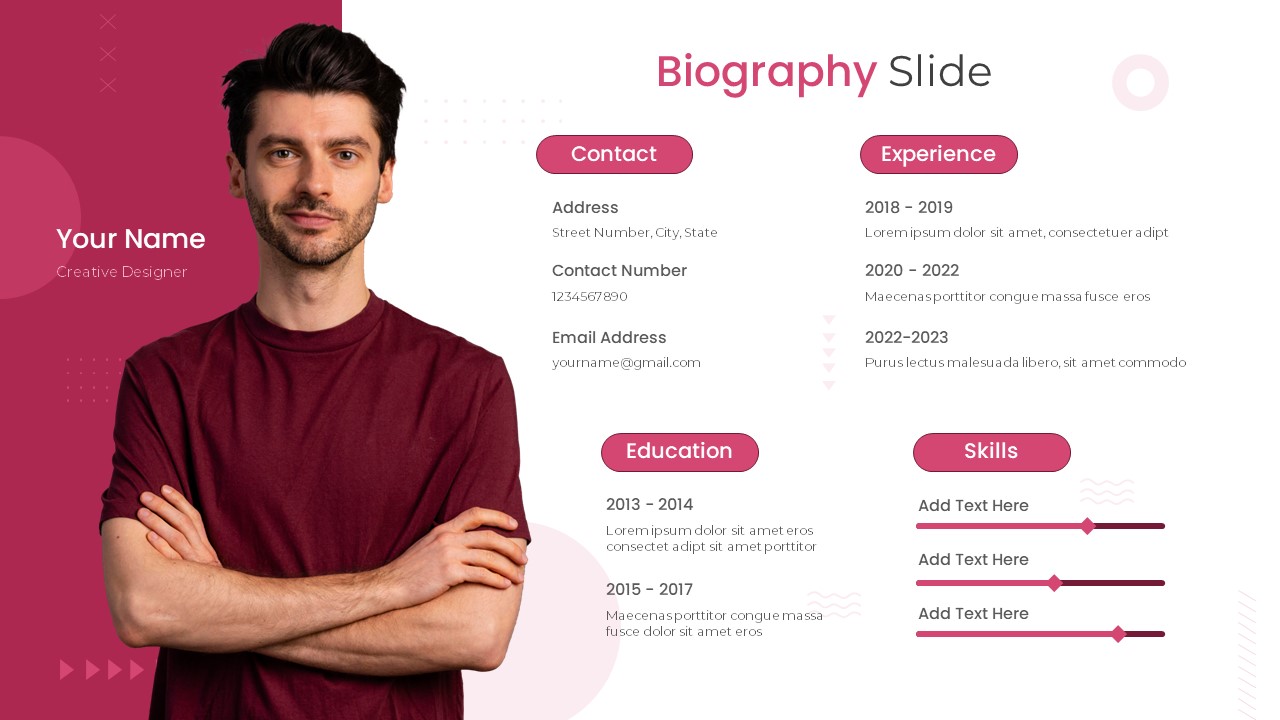
Free Biography PowerPoint template
Free PowerPoint Templates
Free
-
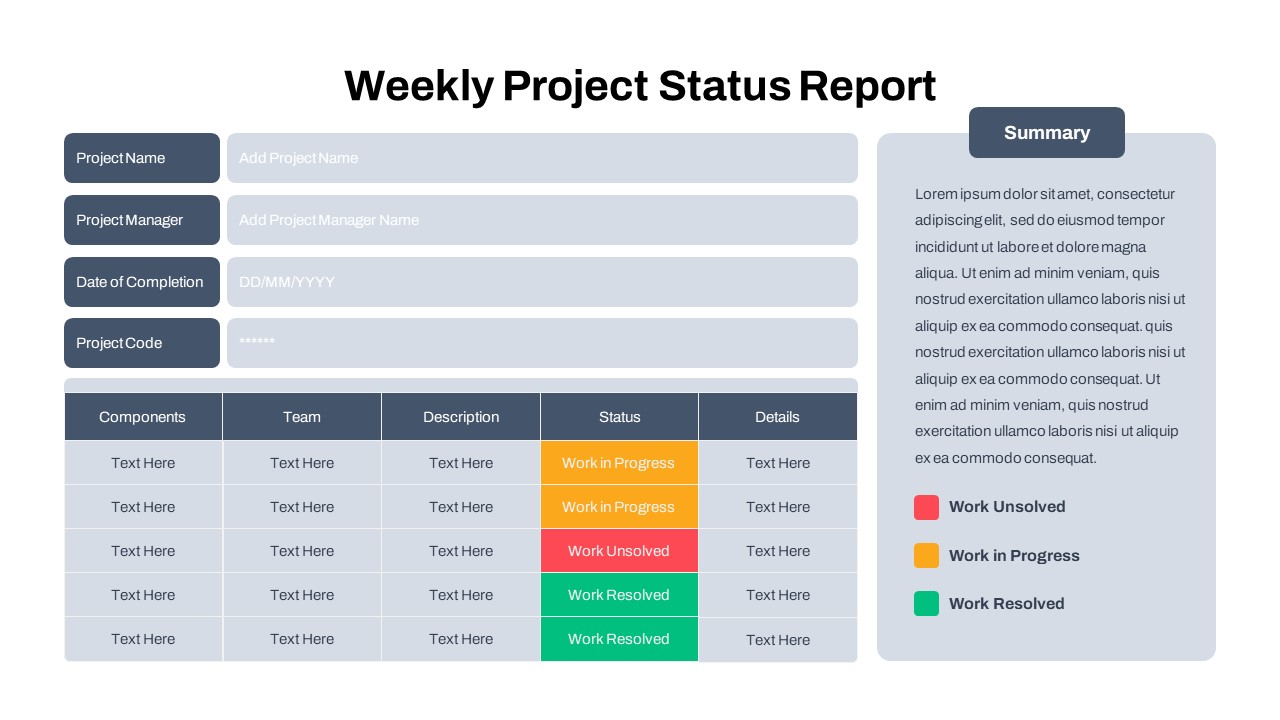
Free Weekly Status Report PowerPoint Template
PowerPoint Templates
Free
-

Free Project Charter PowerPoint Template
Free PowerPoint Templates
Free
-
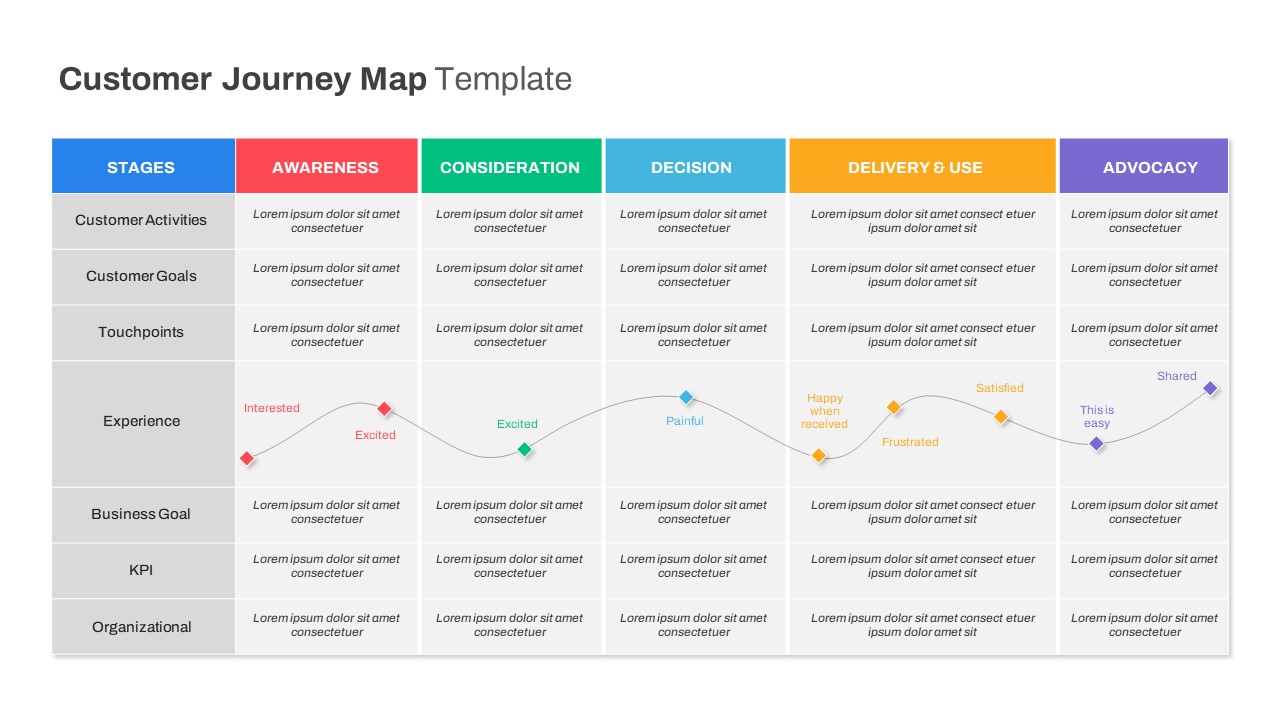
Customer Journey Map PowerPoint Templates
PowerPoint Templates
Premium
-

Free Seminar PowerPoint Template
PowerPoint Templates
Free
-
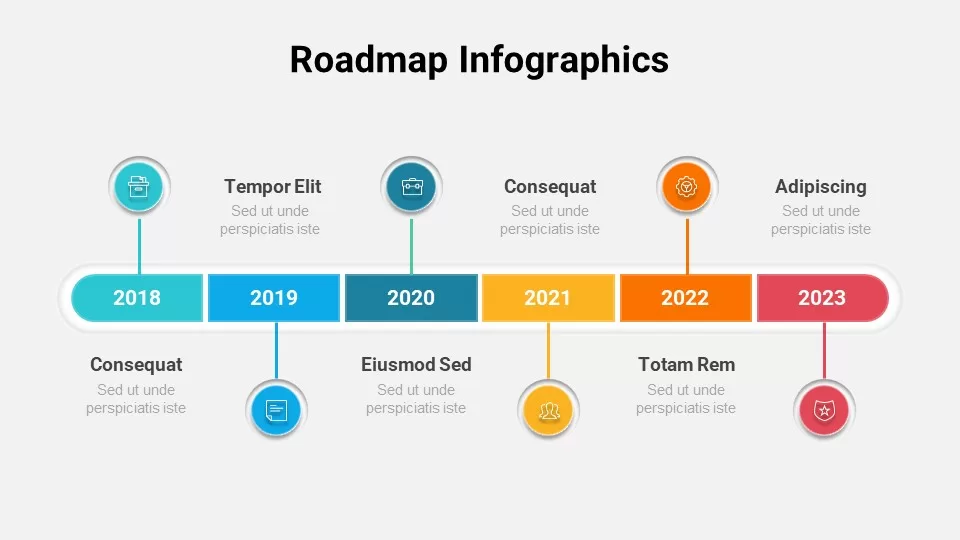
Free Roadmap Infographics Template
Infographic
Free
-
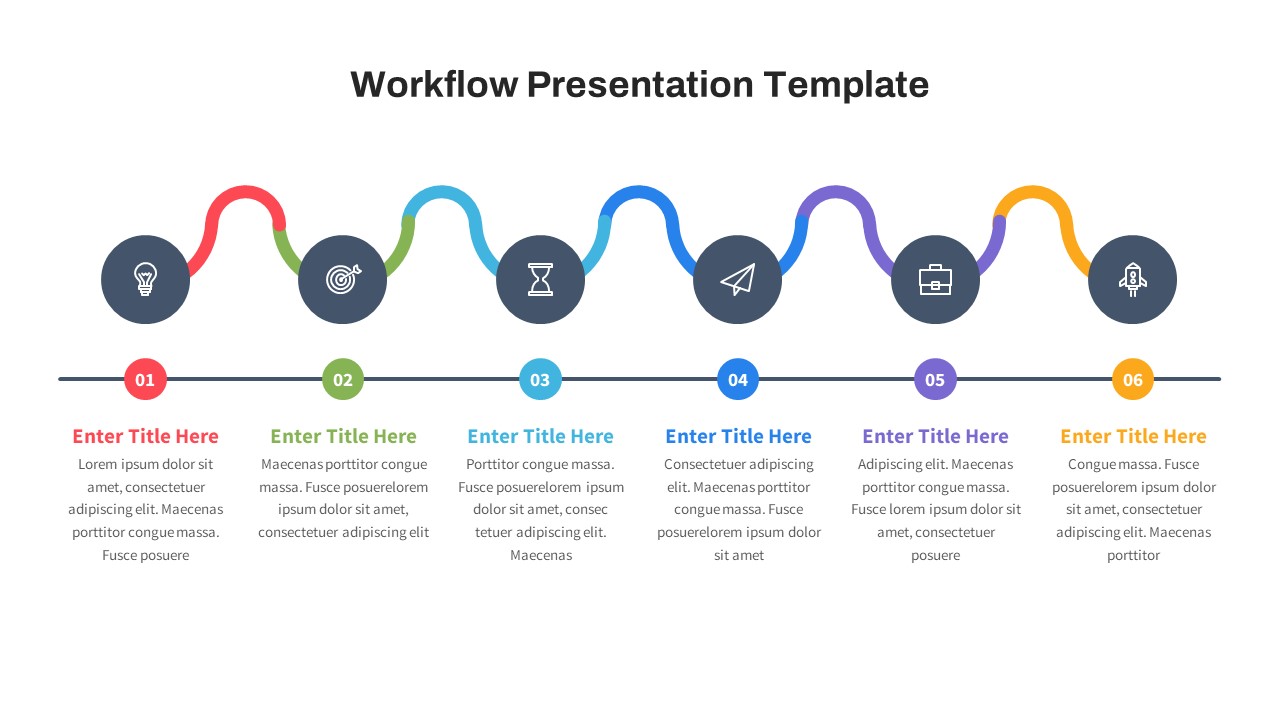
Free Workflow PowerPoint Template
PowerPoint Templates
Free
-

Management Strategy PowerPoint Deck Template
PowerPoint Templates
Premium
-
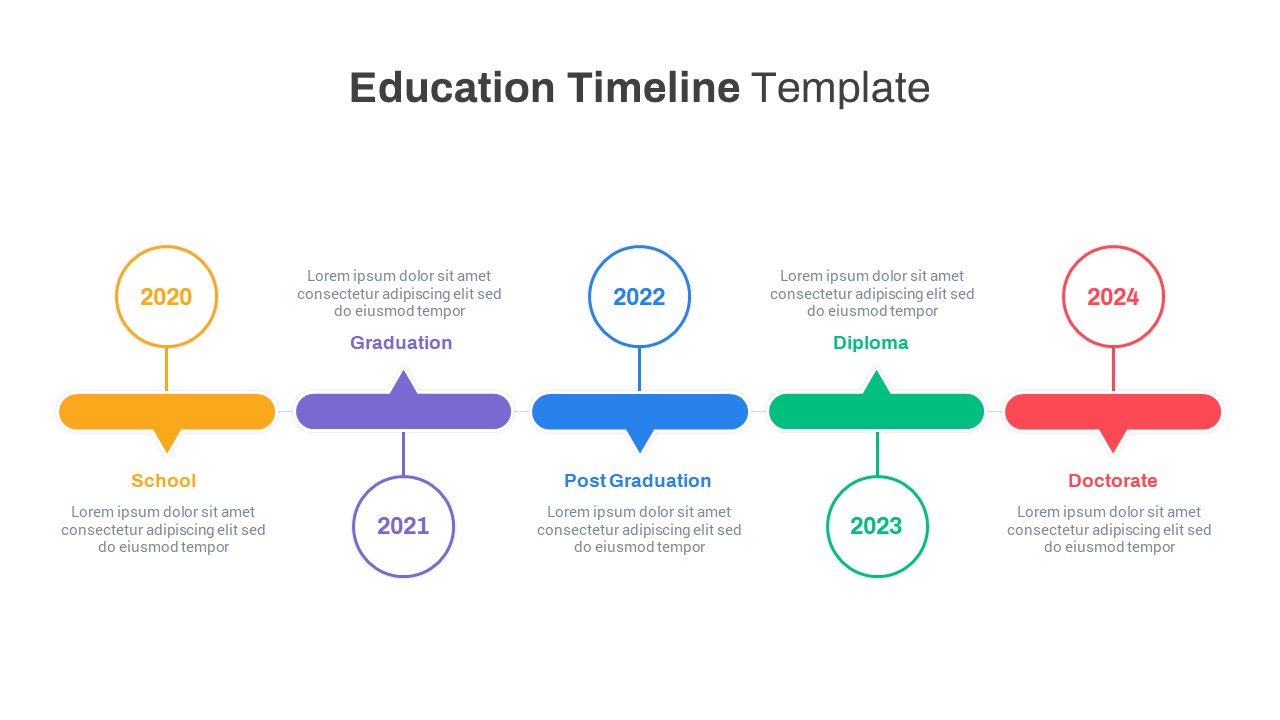
Education Timeline PowerPoint Template
Timeline PowerPoint Template
Premium
-

Research Presentation PowerPoint Template Free
PowerPoint Templates
Free
-
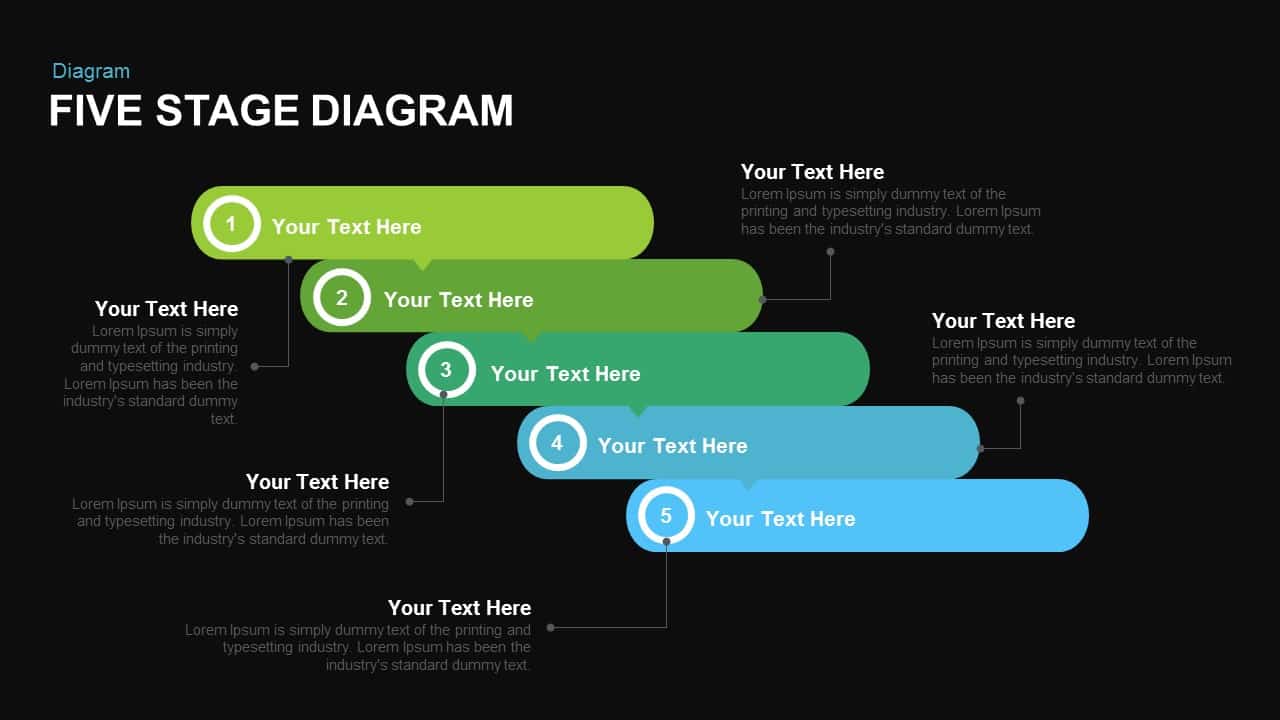
Five Stage Diagram PowerPoint Template and Keynote Slide
Diagrams
Premium
-
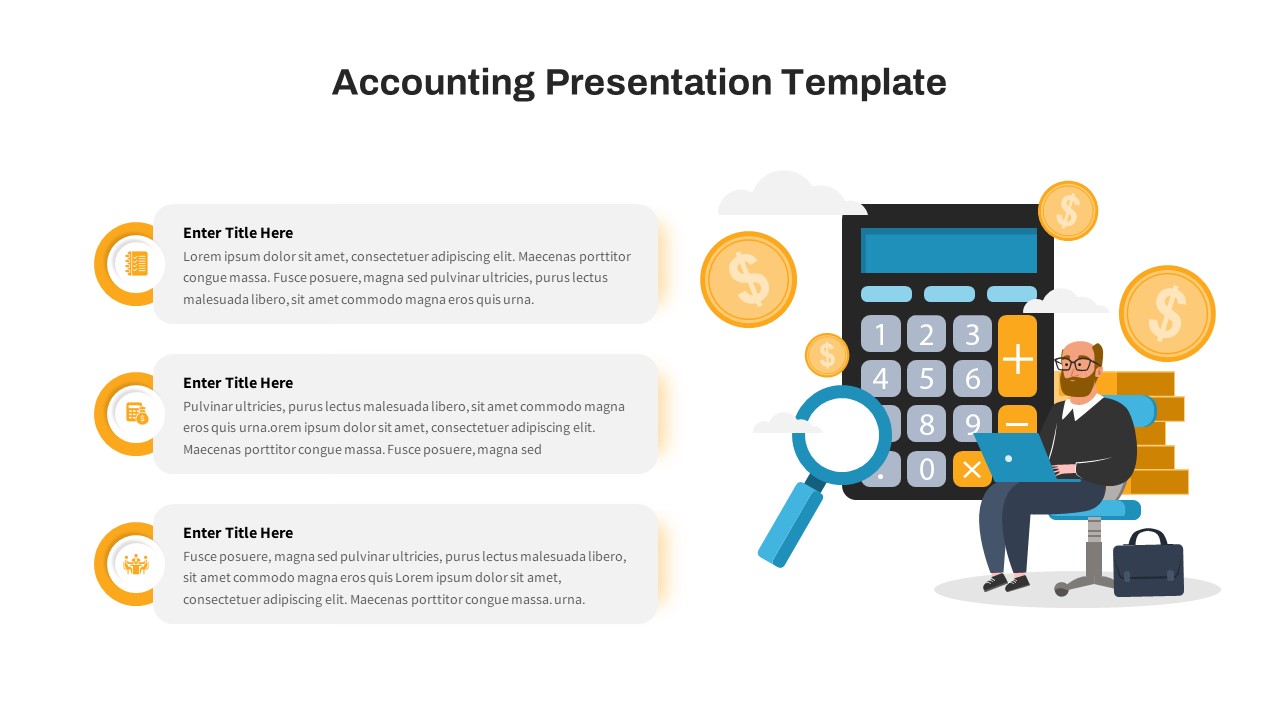
Free Accounting Presentation Template
PowerPoint Templates
Free
-
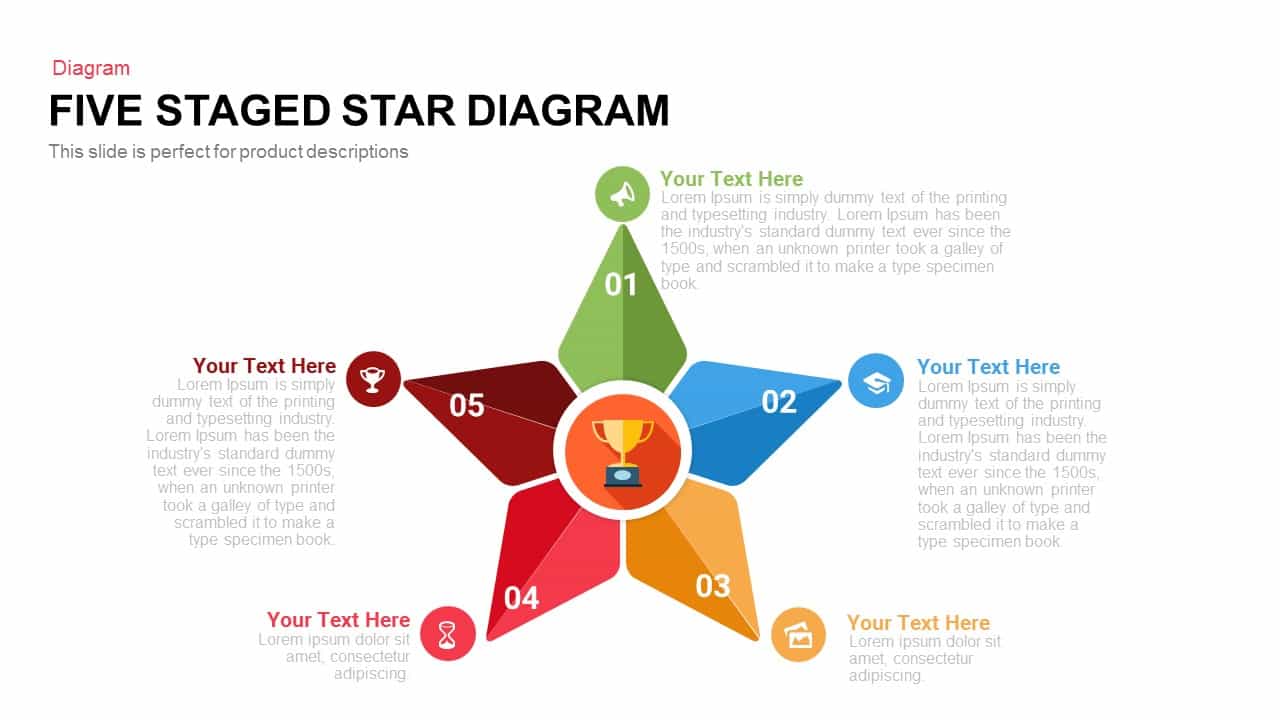
Five Staged Star Diagram Template for Powerpoint and Keynote template
Diagrams
Premium
-
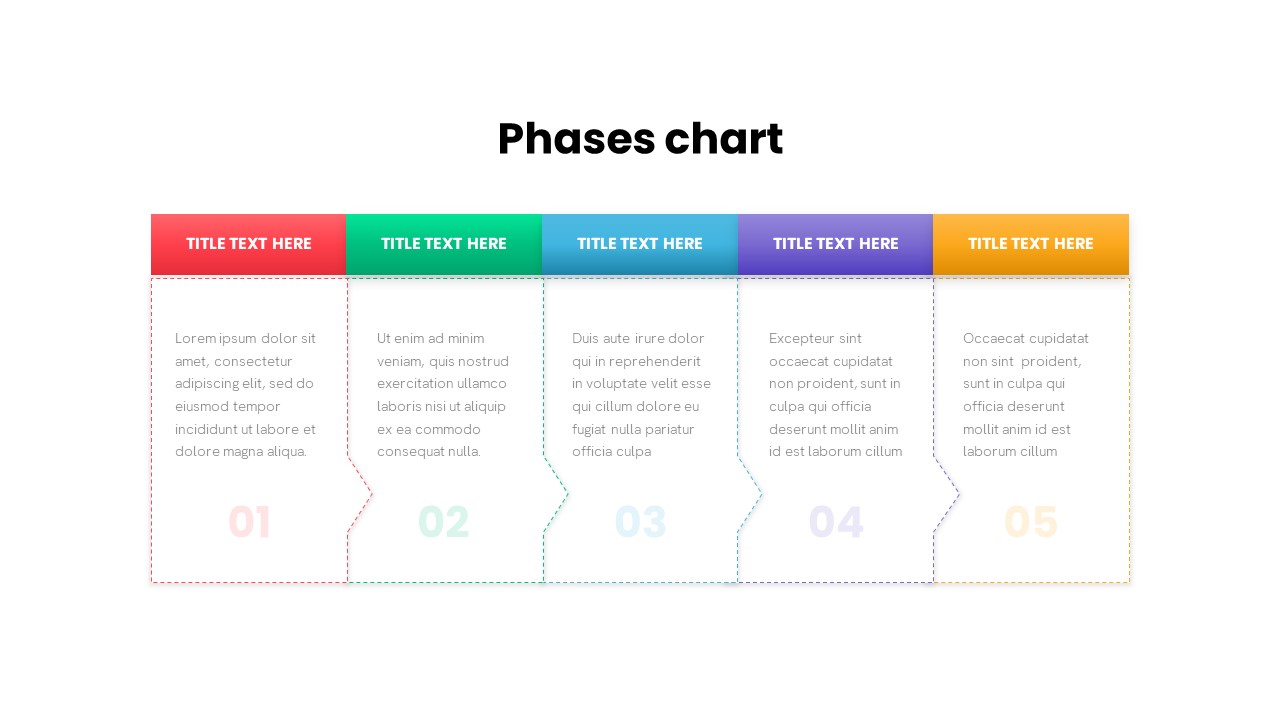
PowerPoint Template With Phases
PowerPoint Templates
Premium
-

Animated 10 Stage Business Milestones Timeline Template
Timeline PowerPoint Template
Premium
-

Five Sections Ribbon PowerPoint Template and Keynote Slide
Diagrams
Premium
-
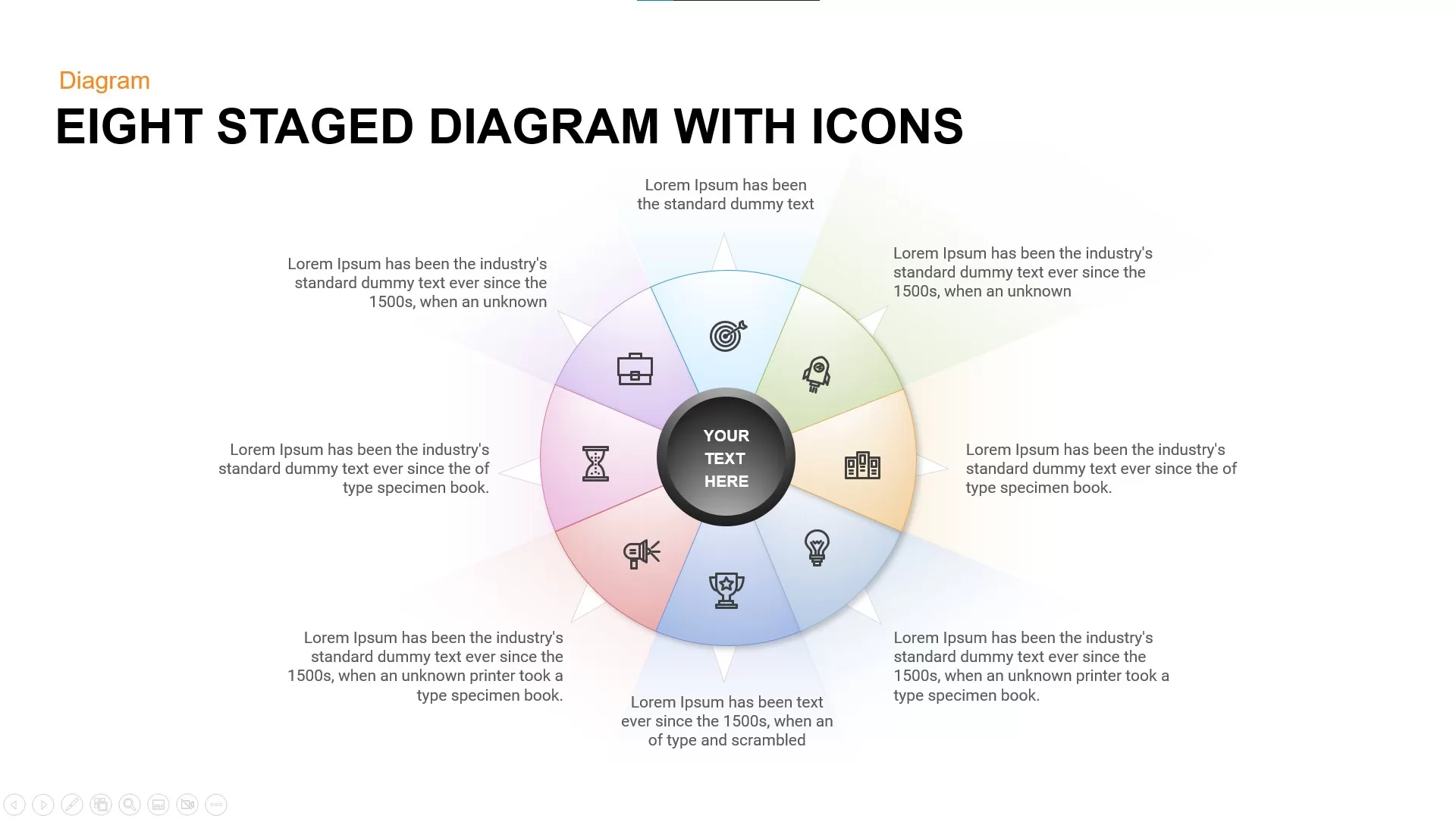
Eight Staged Diagram with Icons Free PowerPoint Template
Stage Diagrams
Free
-
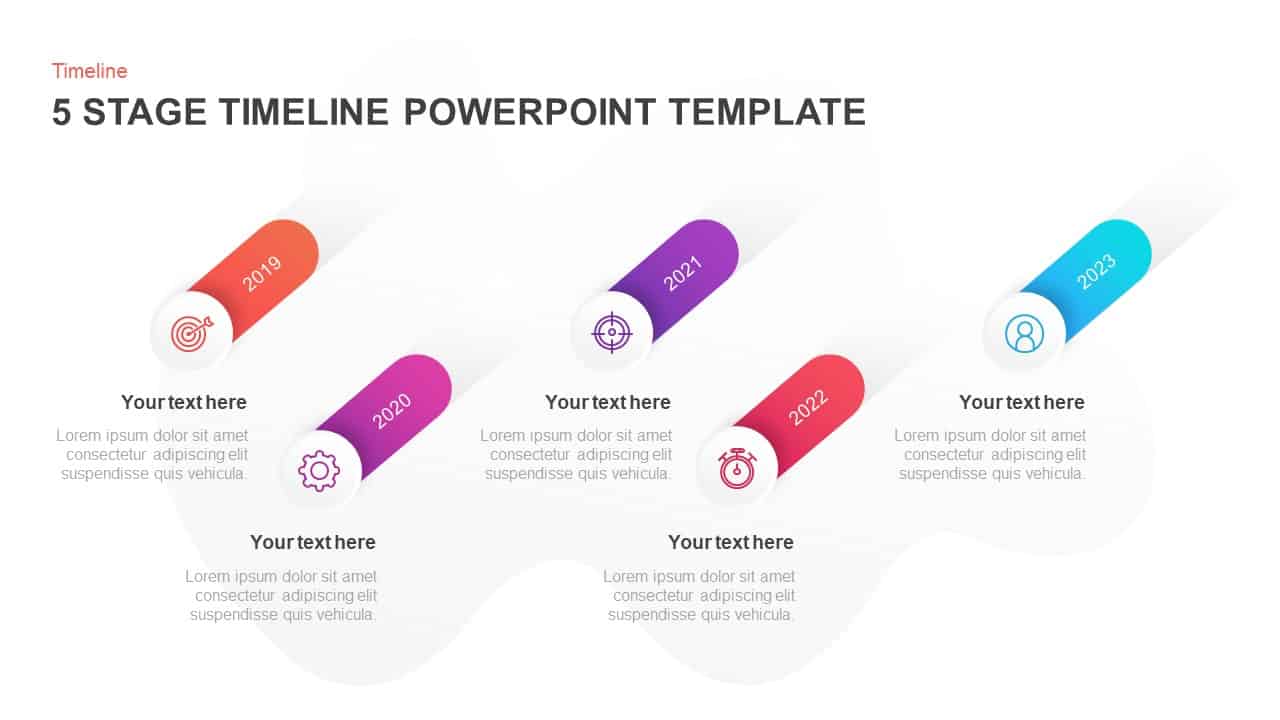
5 Stage Timeline PowerPoint Template & Keynote Diagram
Timeline PowerPoint Template
Premium
-
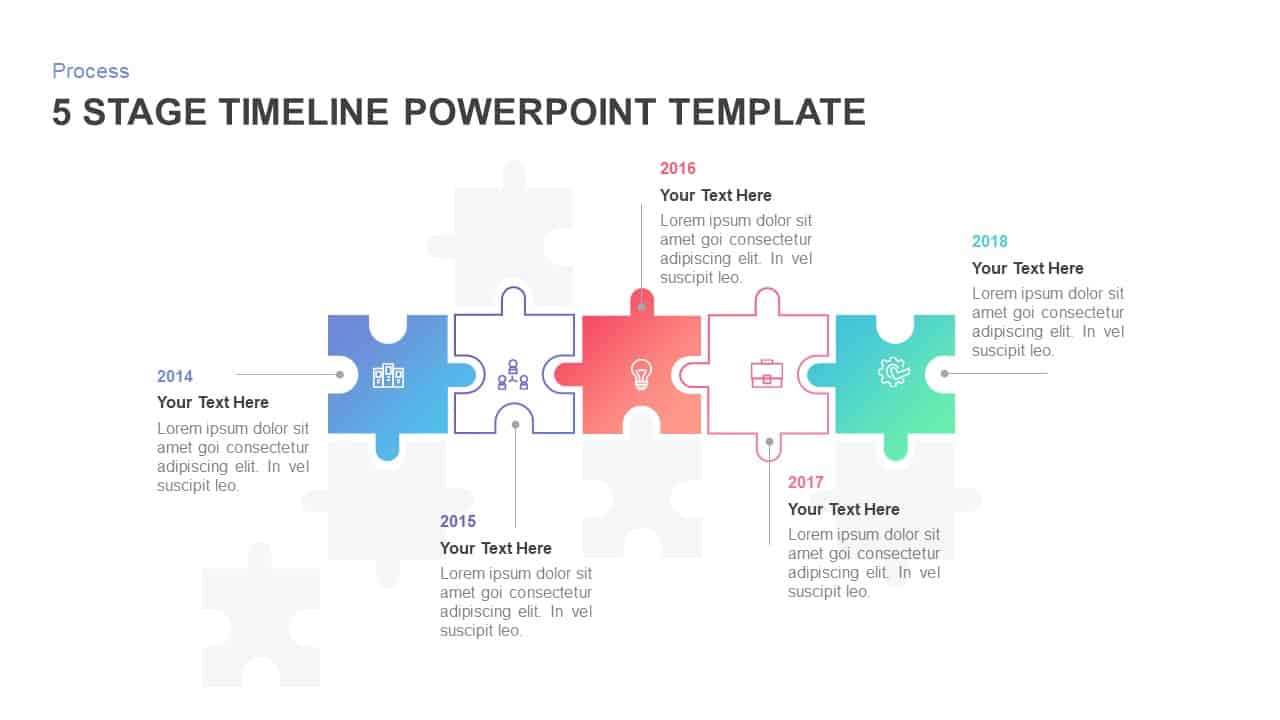
Animated 5 Stage Timeline Template for PowerPoint
Puzzle
Premium
-

5 Step Creative Circular Diagram Design for PowerPoint and Keynote
Circular Diagrams
Premium
-
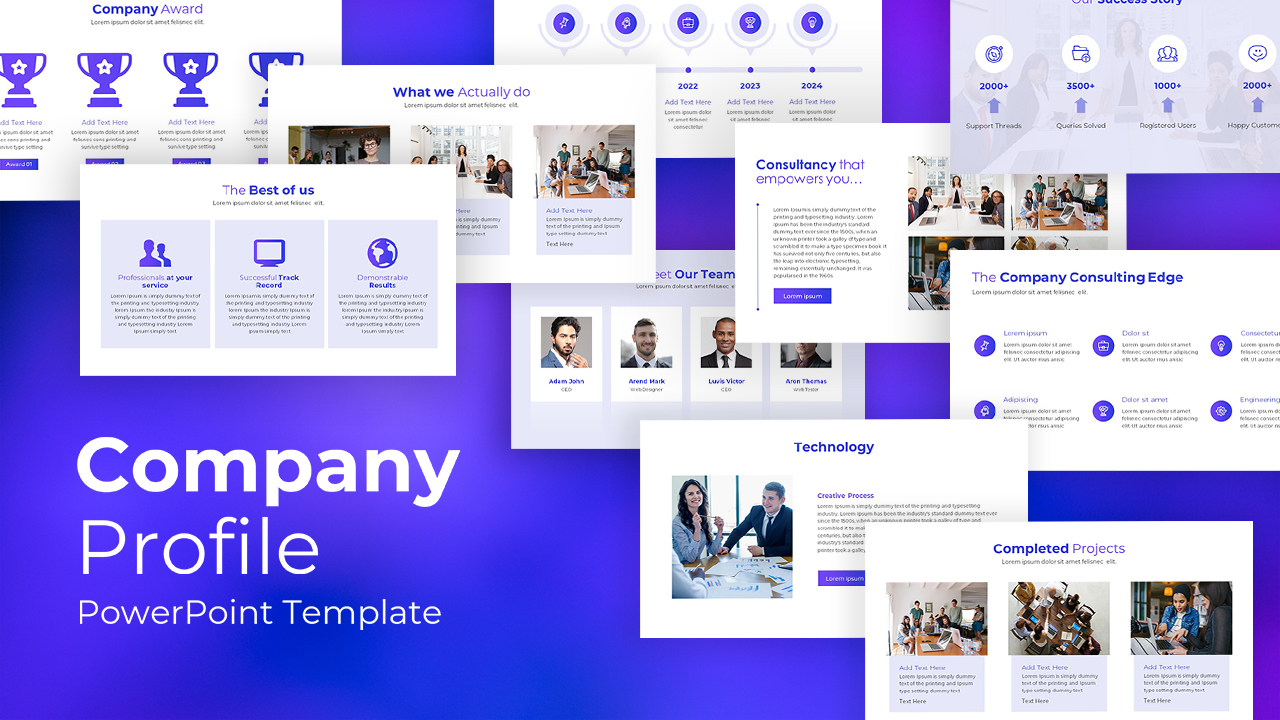
Company Profile Deck Template for PowerPoint
Business Models
Premium
-

Free PowerPoint Research Poster Template
PowerPoint Templates
Free
-
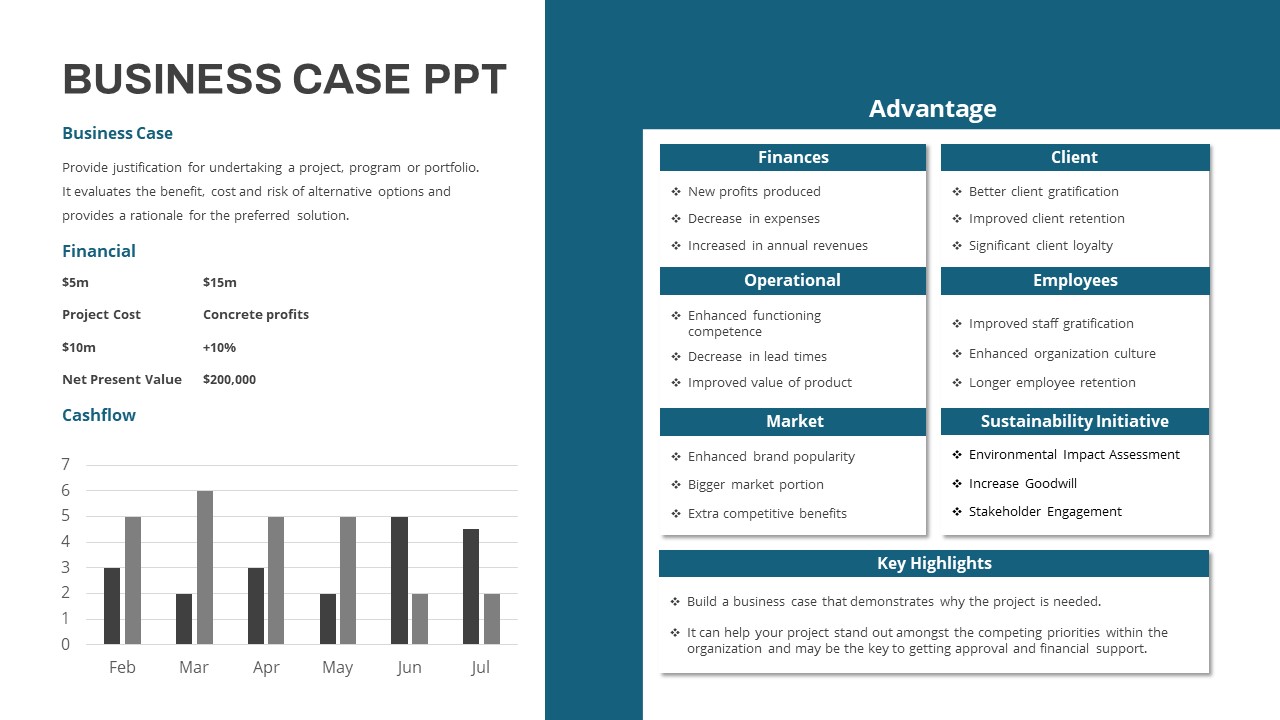
Business Case PowerPoint Template
Keynote Templates
Premium
-
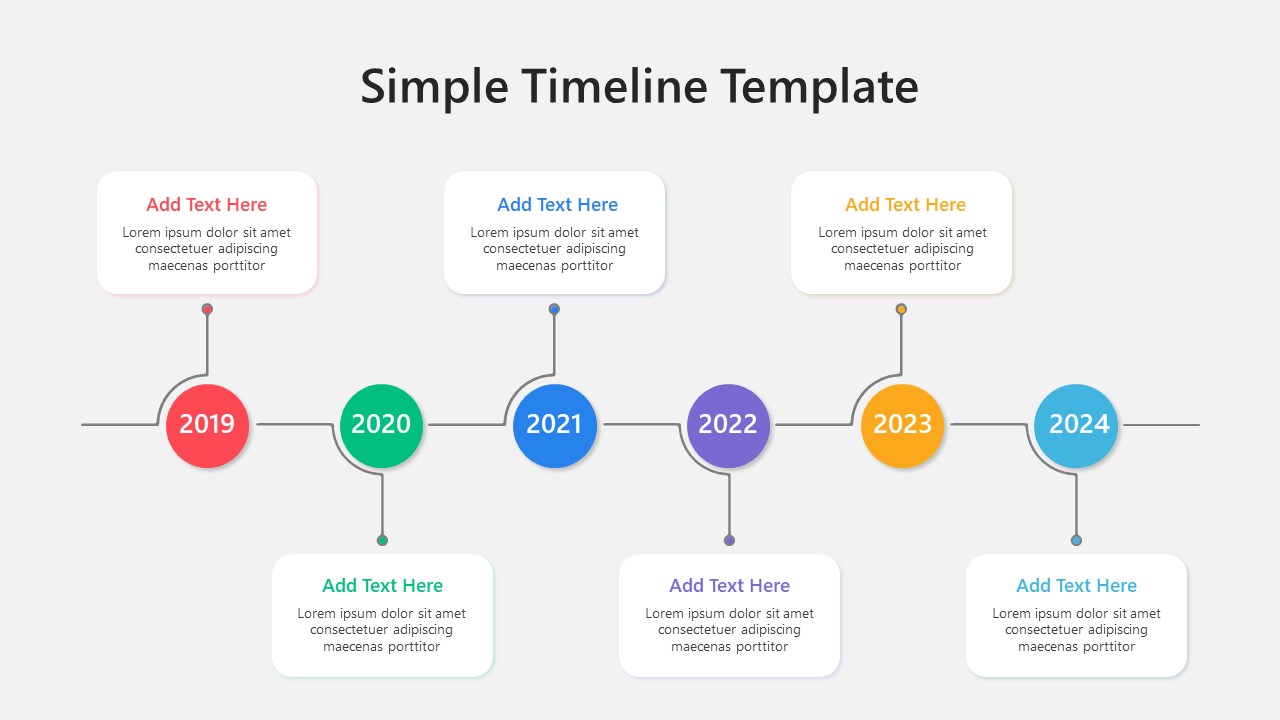
Simple Timeline PowerPoint Template
Timeline PowerPoint Template
Premium
-

Free University Presentation PowerPoint Template
PowerPoint Templates
Free
-
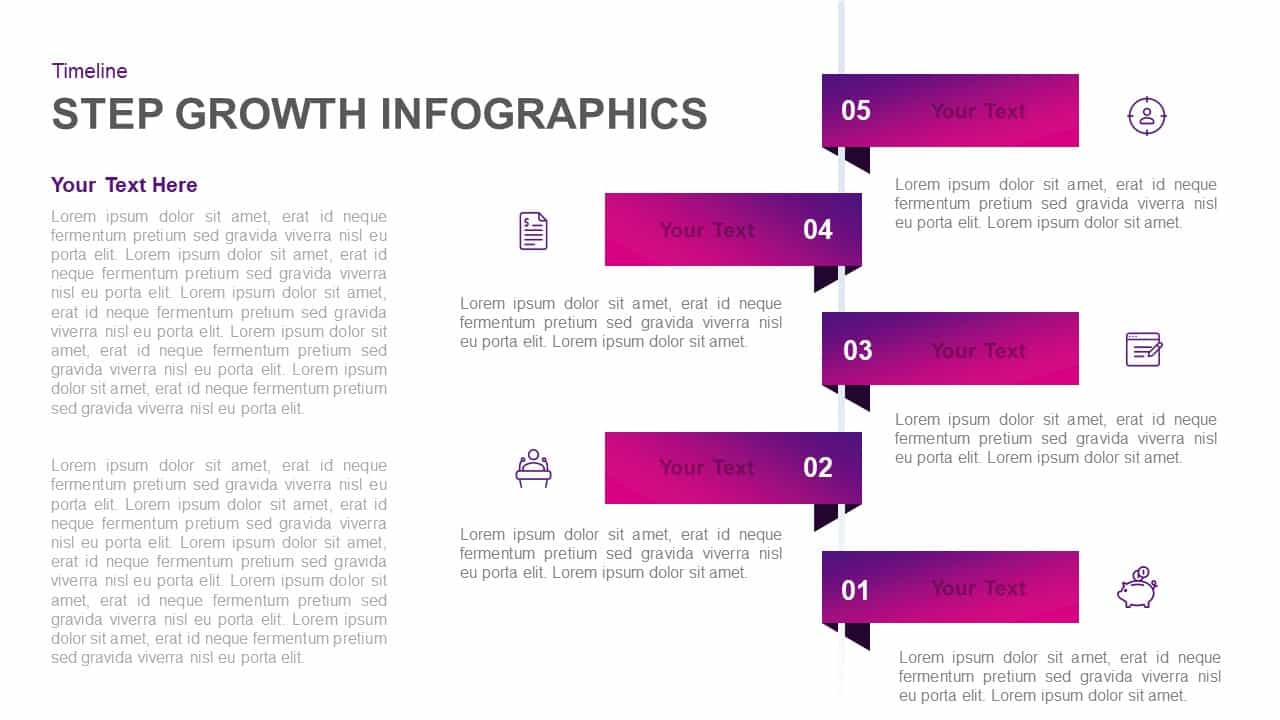
5 Step Infographic Growth Template for PowerPoint & Keynote
Business Models
Premium
-
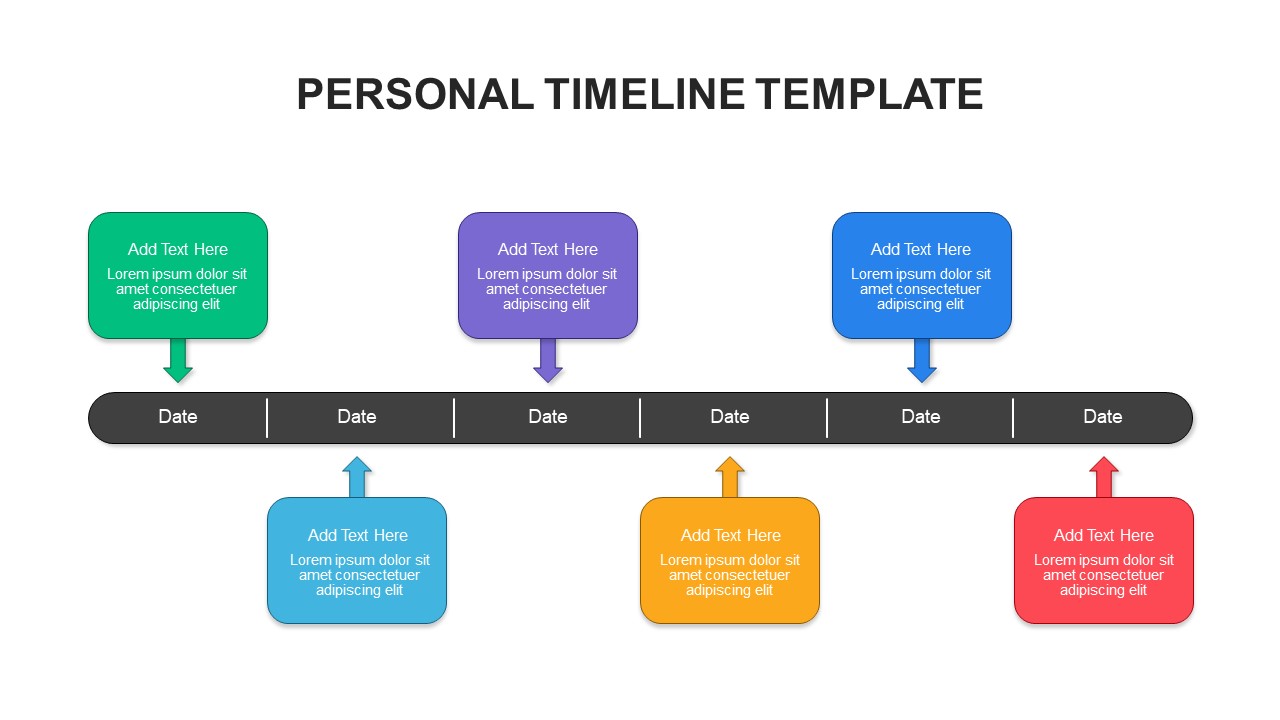
Personal Timeline Template
Timeline PowerPoint Template
Premium
-
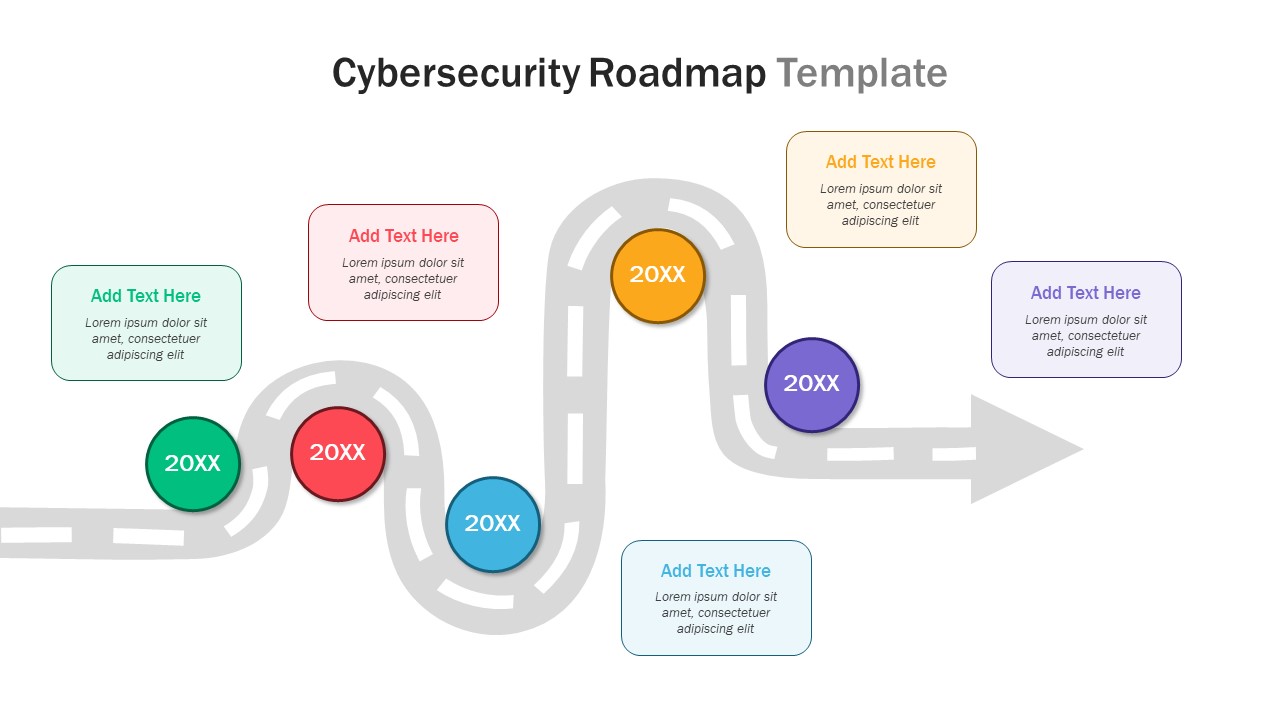
Cybersecurity PowerPoint Template
PowerPoint Templates
Premium
-
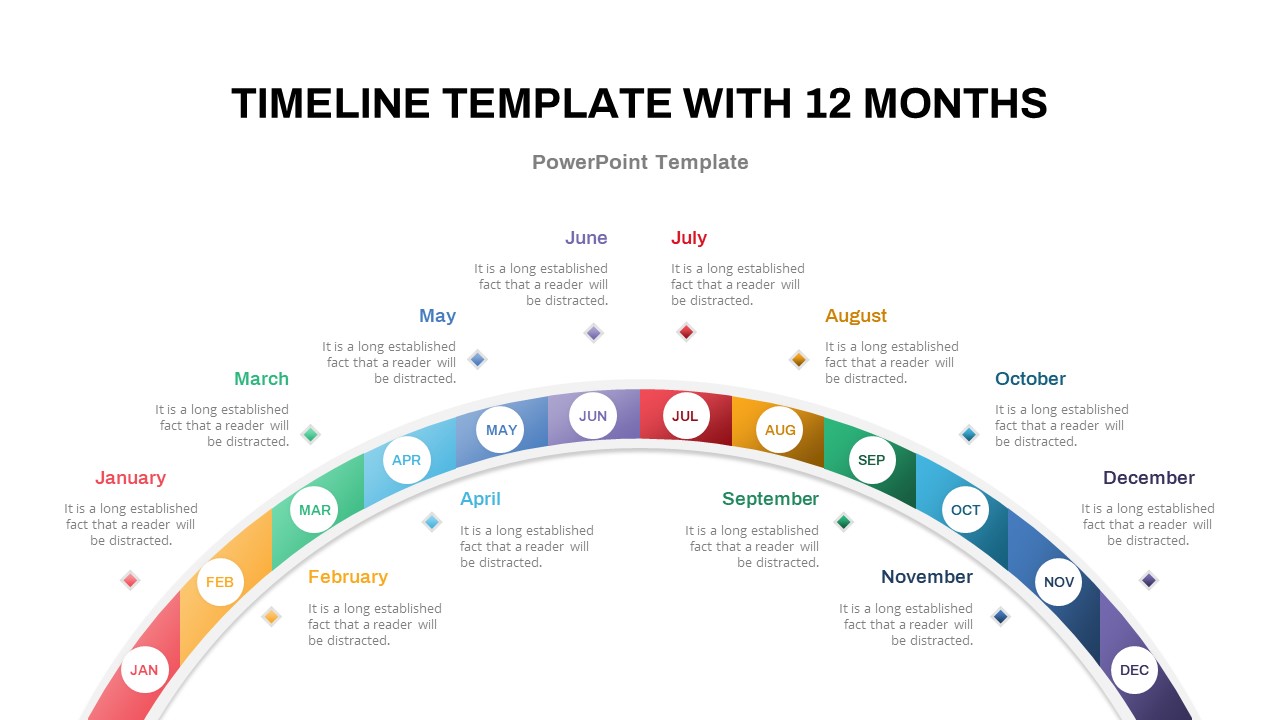
Timeline PowerPoint Template with Months
Timeline PowerPoint Template
Premium
-

5’S Diagram for PowerPoint & Keynote
Business Models
Premium
-

Free Fundraising PowerPoint Template
Keynote Templates
Free
-
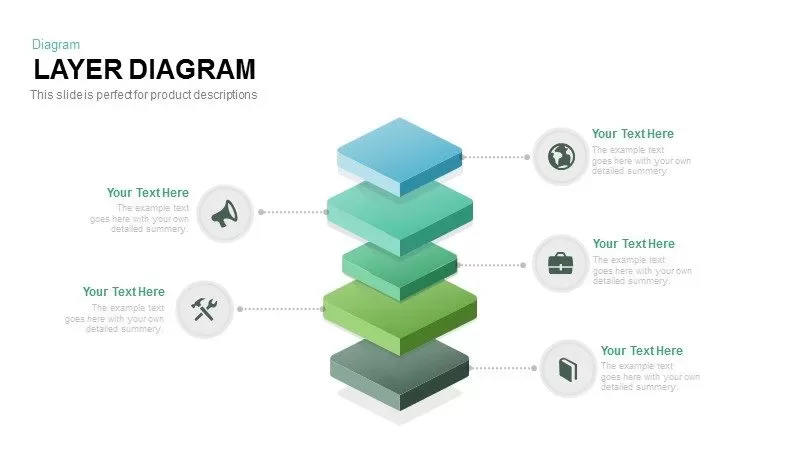
Layer Diagram PowerPoint Template and Keynote Slide
Diagrams
Premium
-
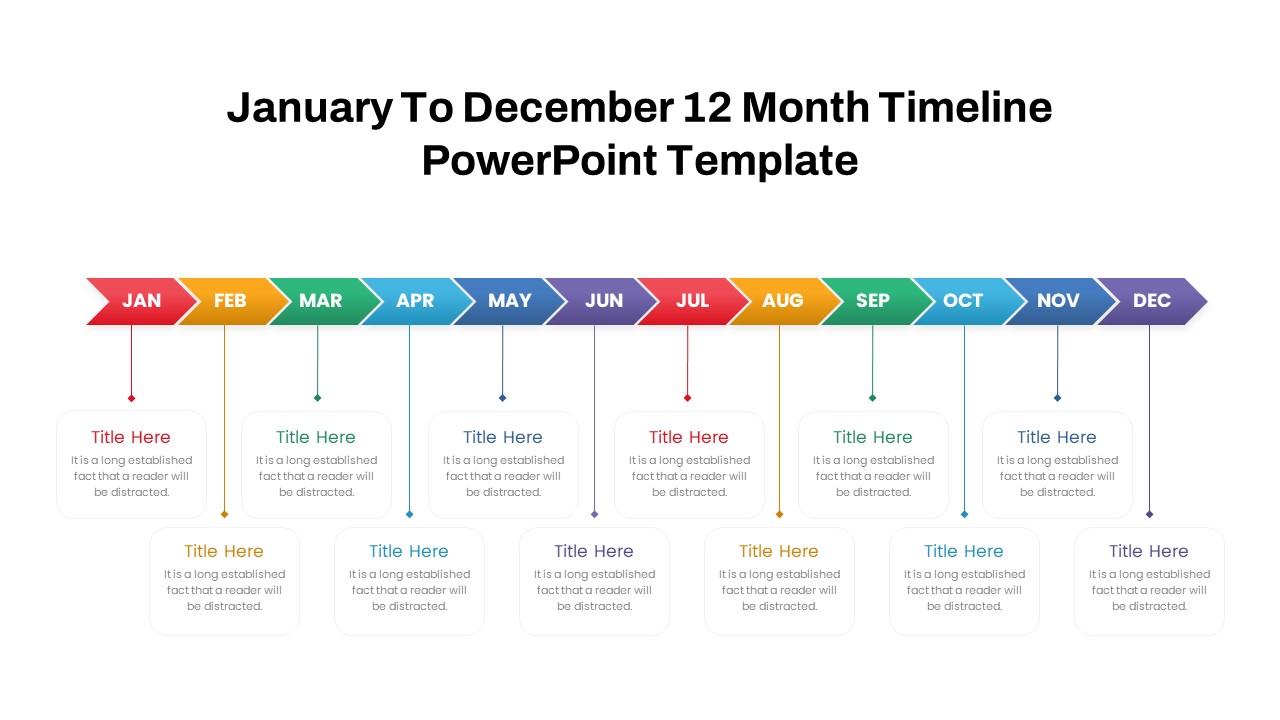
January to December 12 Month Timeline PowerPoint Template
Timeline PowerPoint Template
Premium
-

5 Step Folder Agenda PowerPoint Template & Keynote Diagram
Agenda
Premium
-
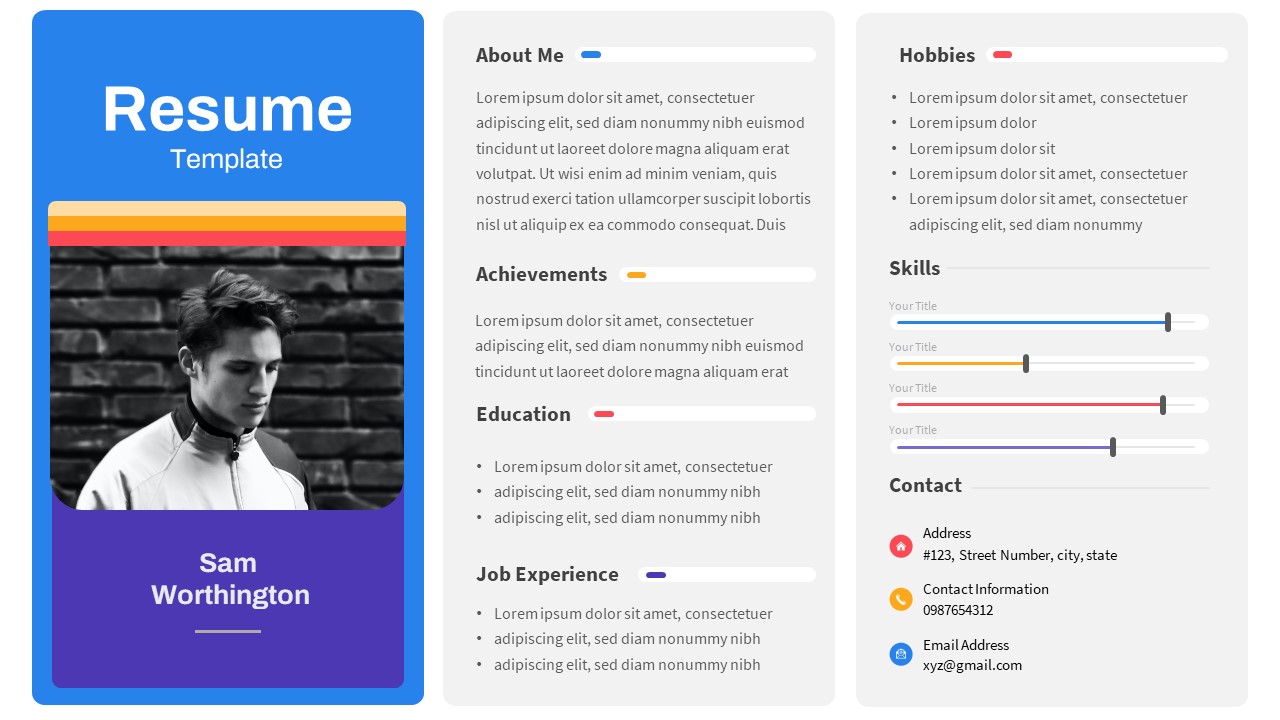
One Slide Page Resume Template Free
PowerPoint Templates
Free
-

Employee Handbook Templates for PowerPoint & Keynote
Business Models
Premium
-
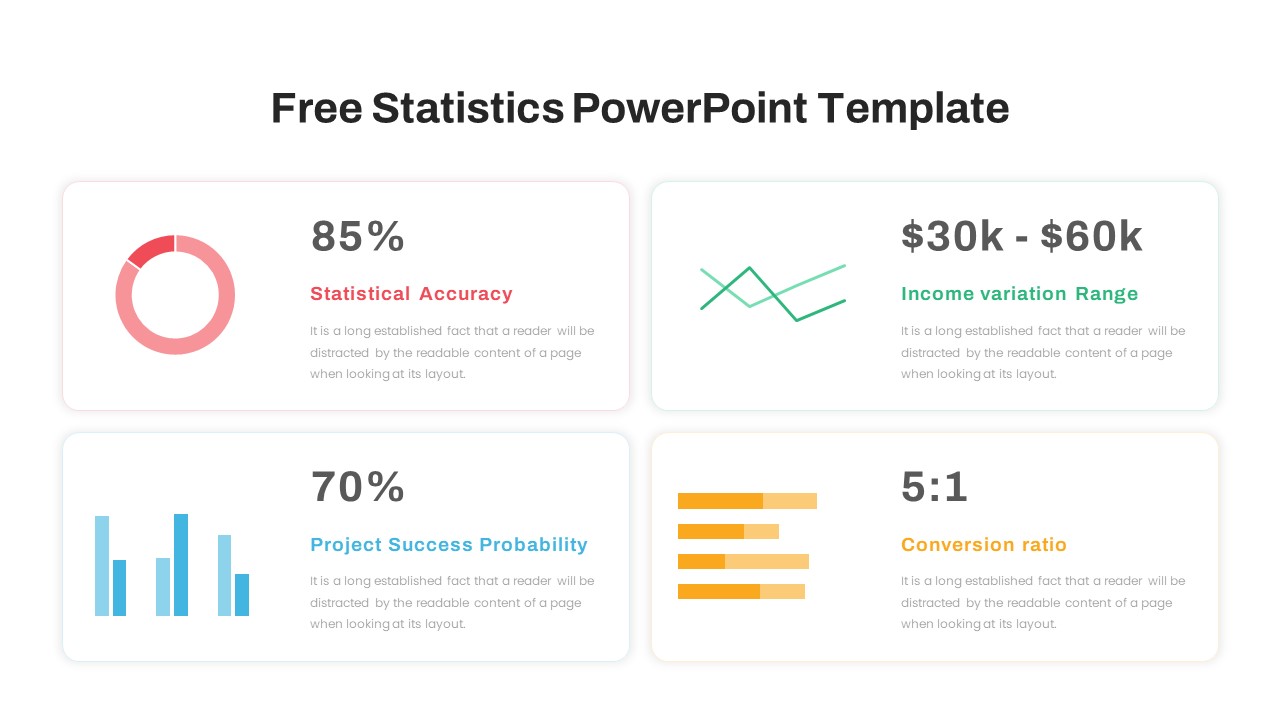
Free Statistics PowerPoint Template
Free PowerPoint Templates
Free
-
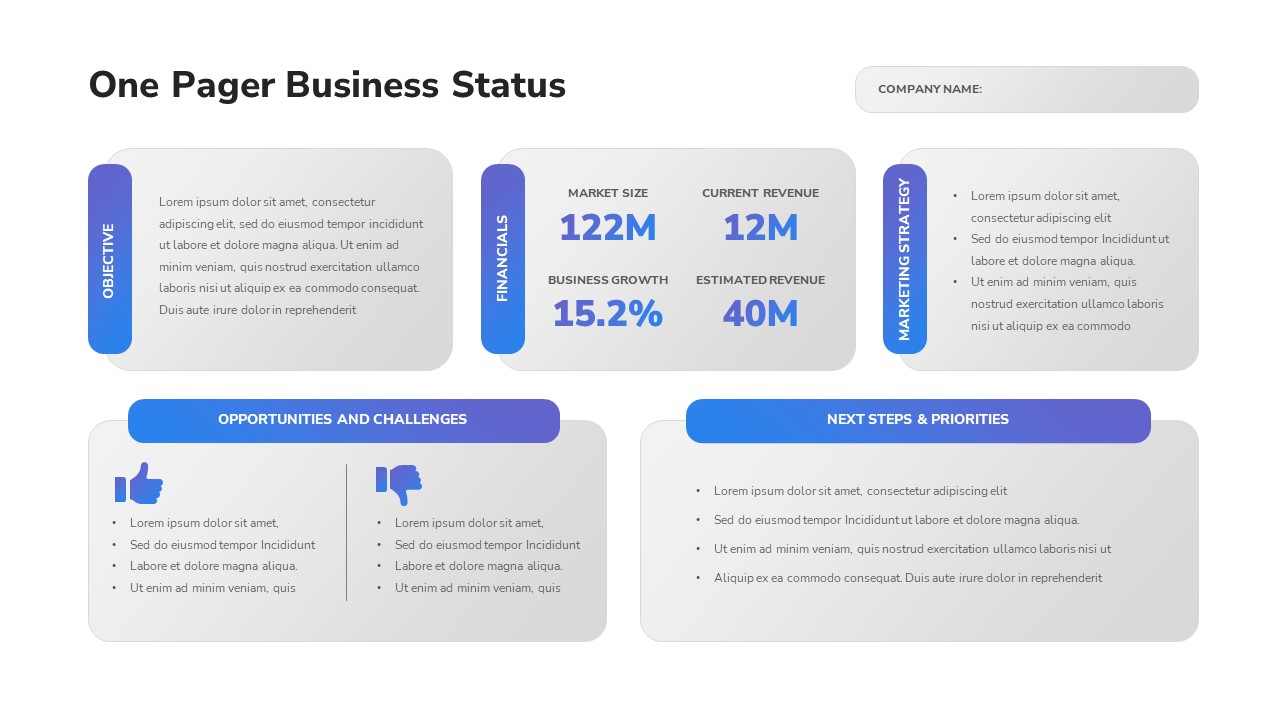
One Pager Business Status PowerPoint Template
Infographic
Premium
-

5 Step Agenda Template for PowerPoint and Keynote
Agenda
Premium
-

Sales Deck Free PowerPoint Template
PowerPoint Templates
Free
-
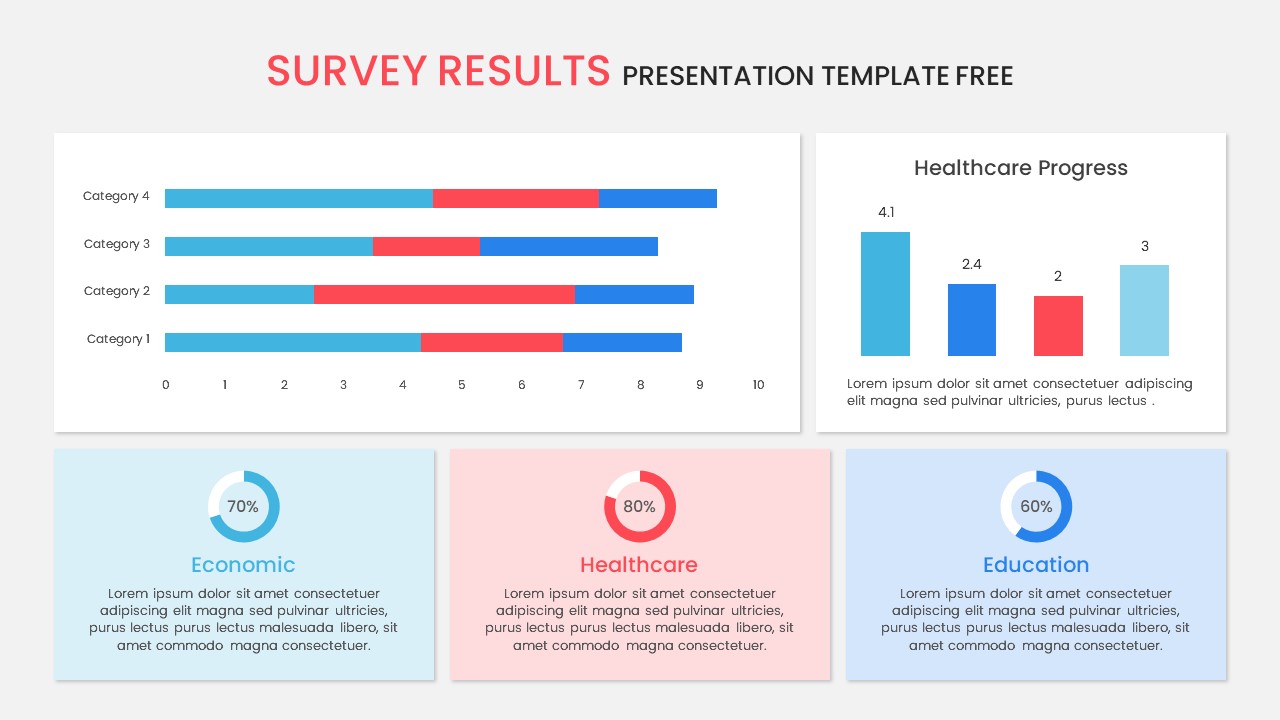
Survey Results PowerPoint Template Free
Free PowerPoint Templates
Free
-
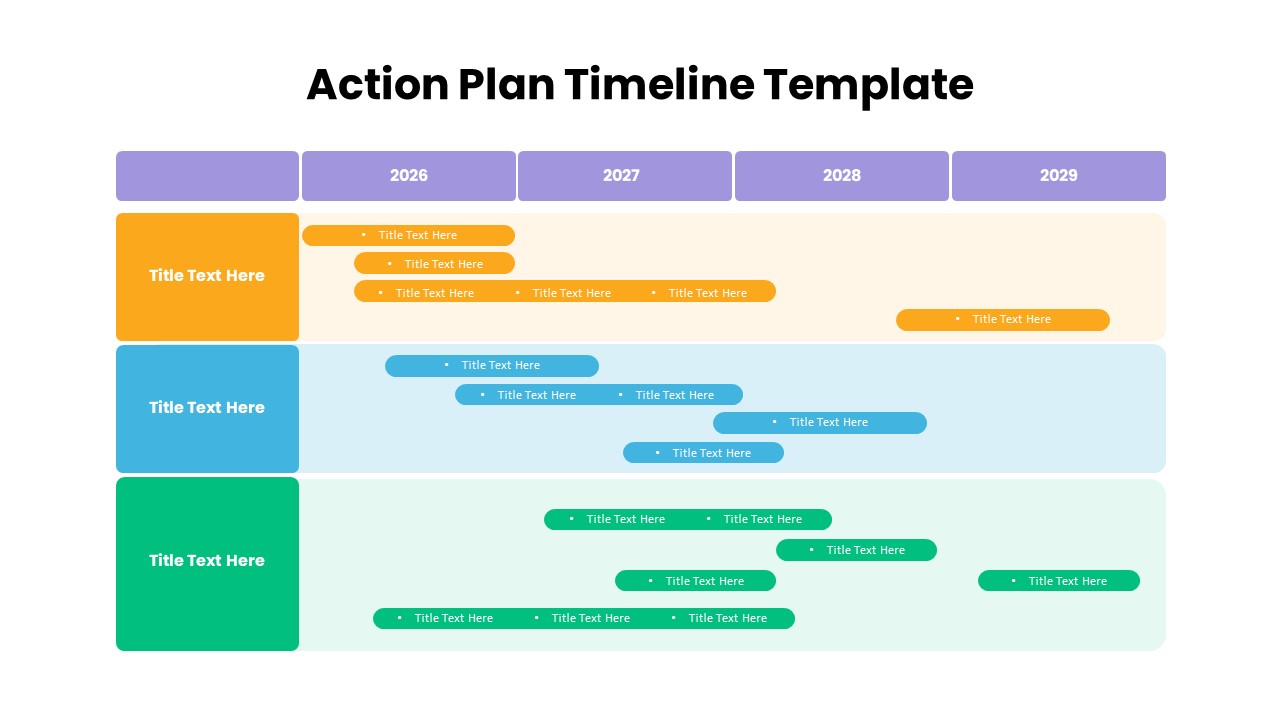
Action Plan Timeline PowerPoint Template
Timeline PowerPoint Template
Premium
-
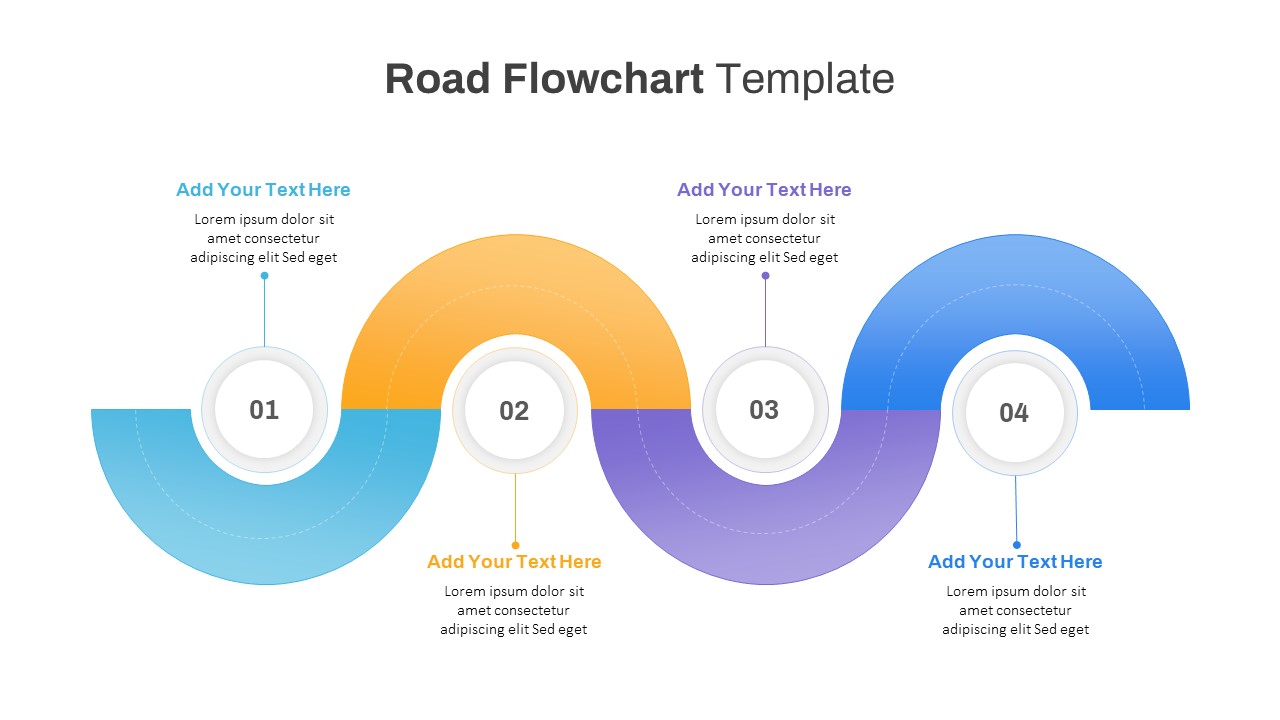
Road Flowchart PowerPoint Template
PowerPoint Templates
Premium
-
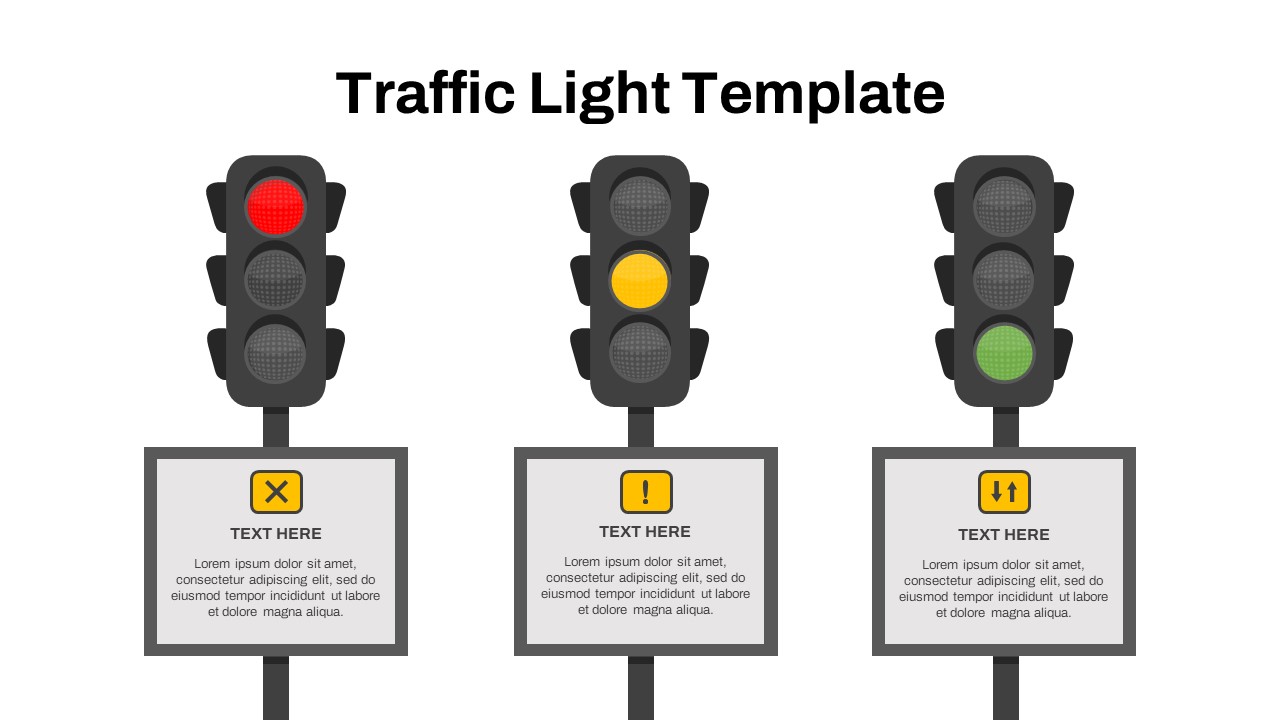
Free Traffic Light PowerPoint Template
Free PowerPoint Templates
Free
-
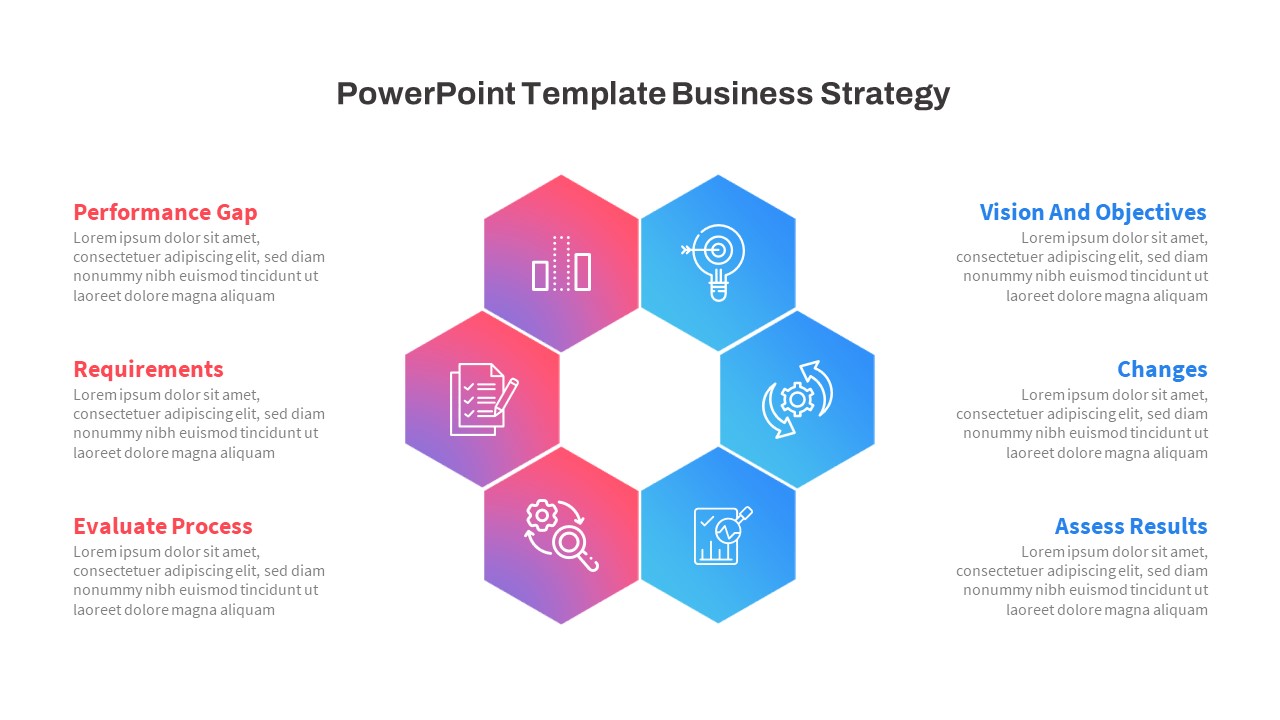
Free Business Strategy PowerPoint Template
Business Models
Free
-

8 Circle Creative Diagram Free PowerPoint Template and Keynote Slide
Free PowerPoint Templates
Free
-

Free Multipurpose PowerPoint Template & Keynote – Maximum
PowerPoint Templates
Free
-

Free Pitch Deck PowerPoint Template
Free PowerPoint Templates
Free
-
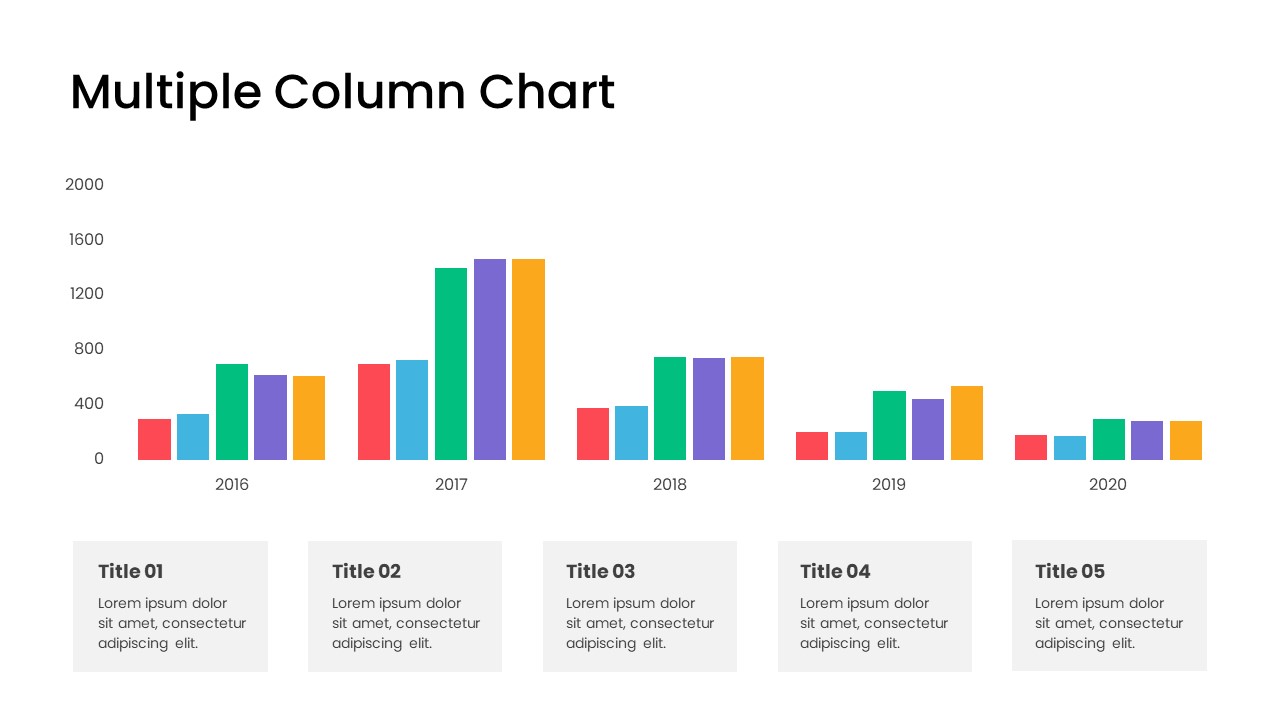
Multiple Column Chart PowerPoint Template
Column and Bar chart
Premium
-

Drugs PowerPoint Template Free
PowerPoint Templates
Free
-

Project Roadmap PowerPoint Template
PowerPoint Templates
Premium
-
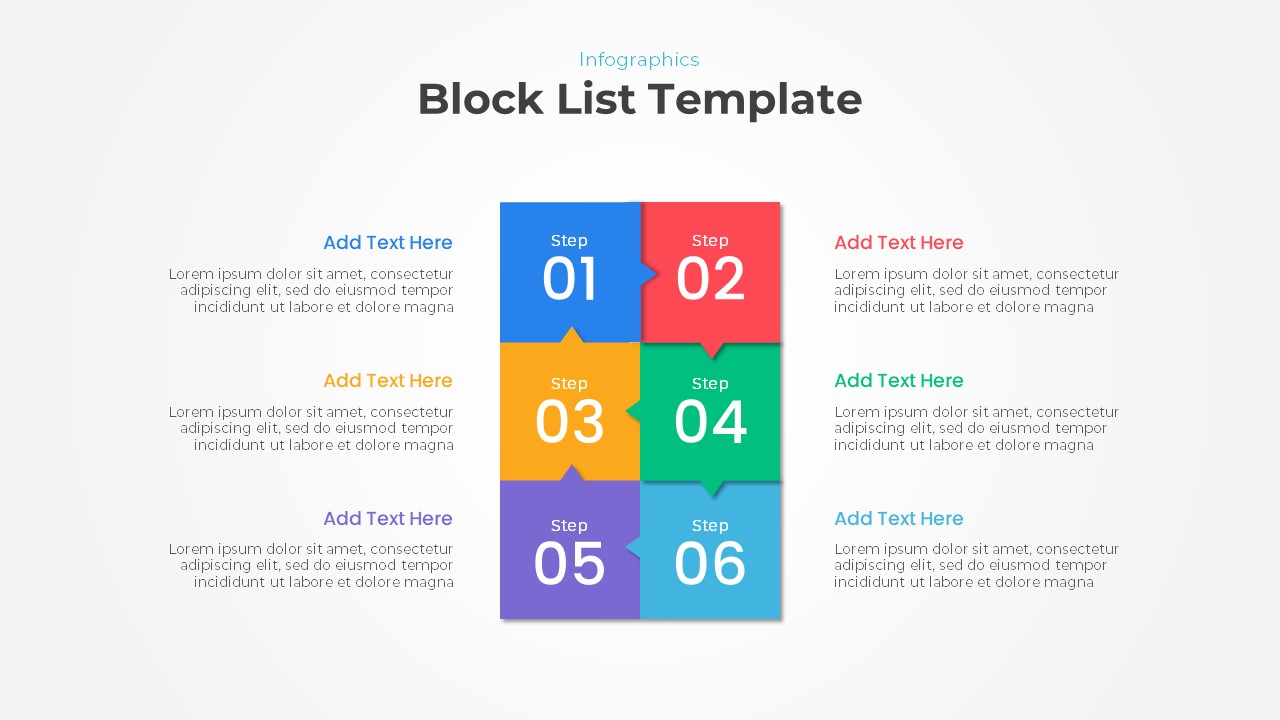
Block List PowerPoint Template
Diagrams
Premium
-
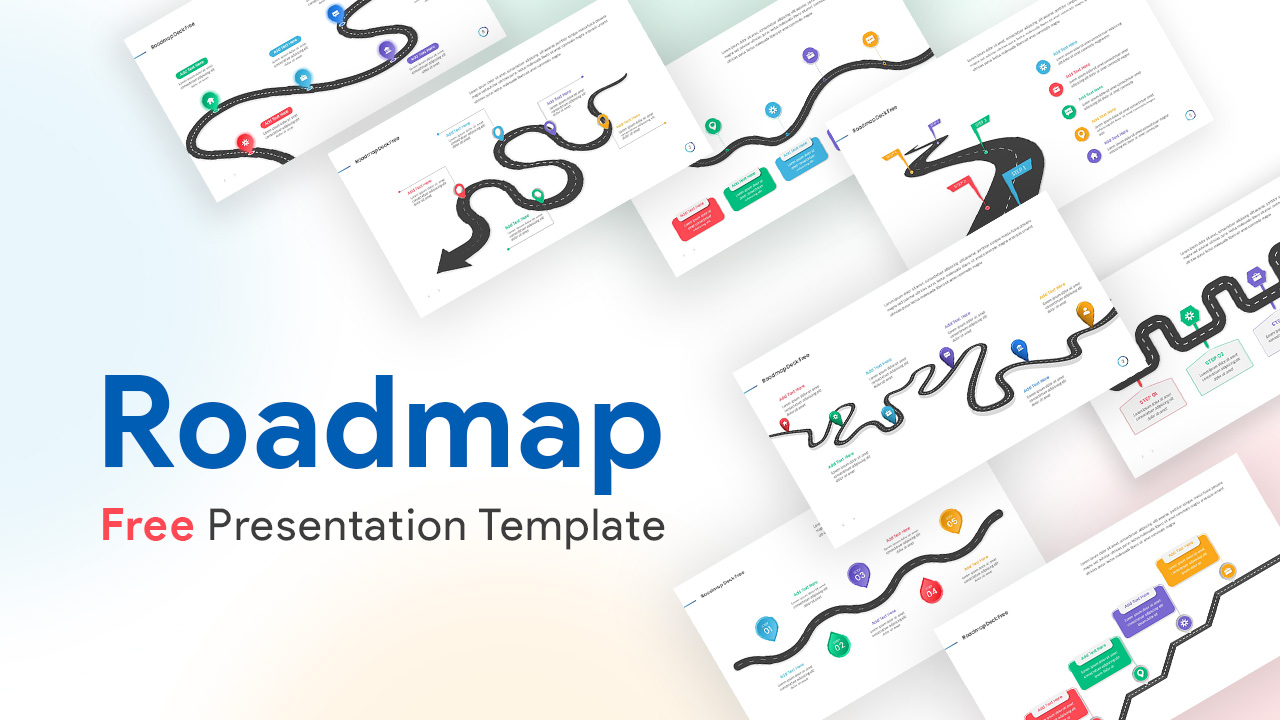
Roadmap Deck Free PowerPoint Template
Free PowerPoint Templates
Free
-
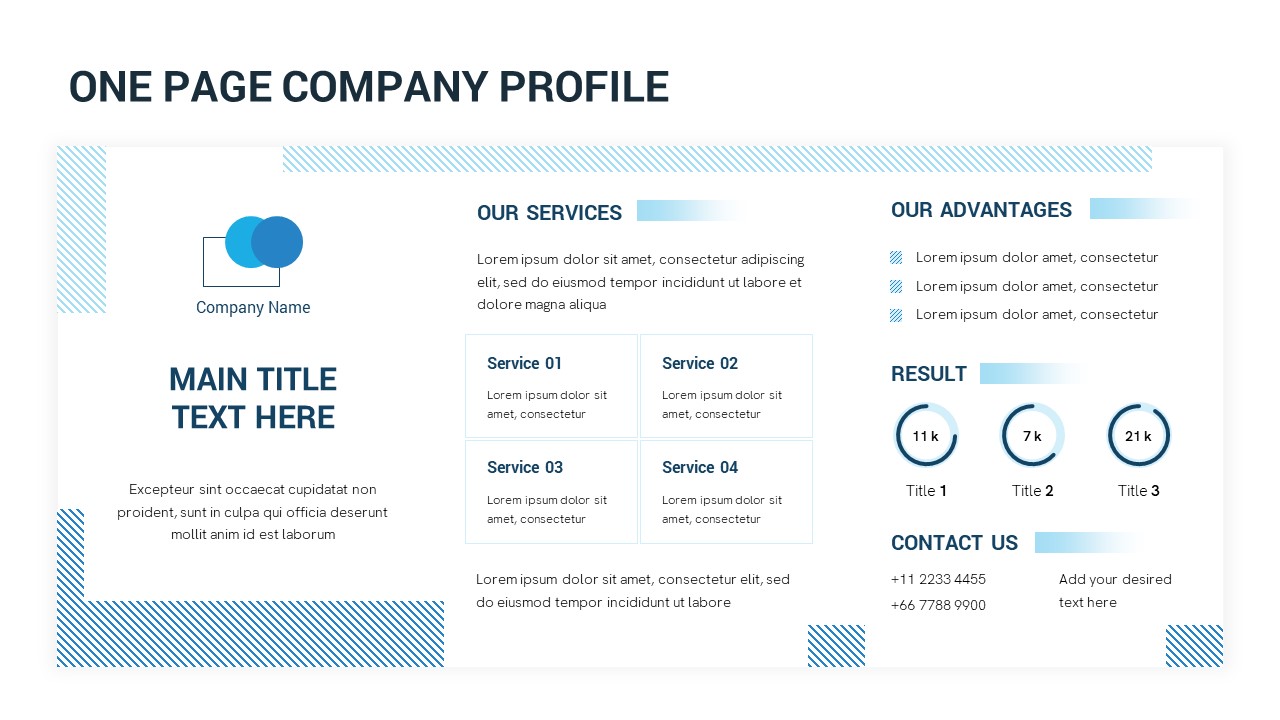
One Page Company Profile PowerPoint Template
PowerPoint Templates
Premium
-

5 Stage Linear Process Flow Diagram PowerPoint Template and Keynote Slide
Process Flow Diagrams
Premium
-

5 Stage Linear Process Flow Diagram Template for PowerPoint and Keynote
Process Flow Diagrams
Premium
-
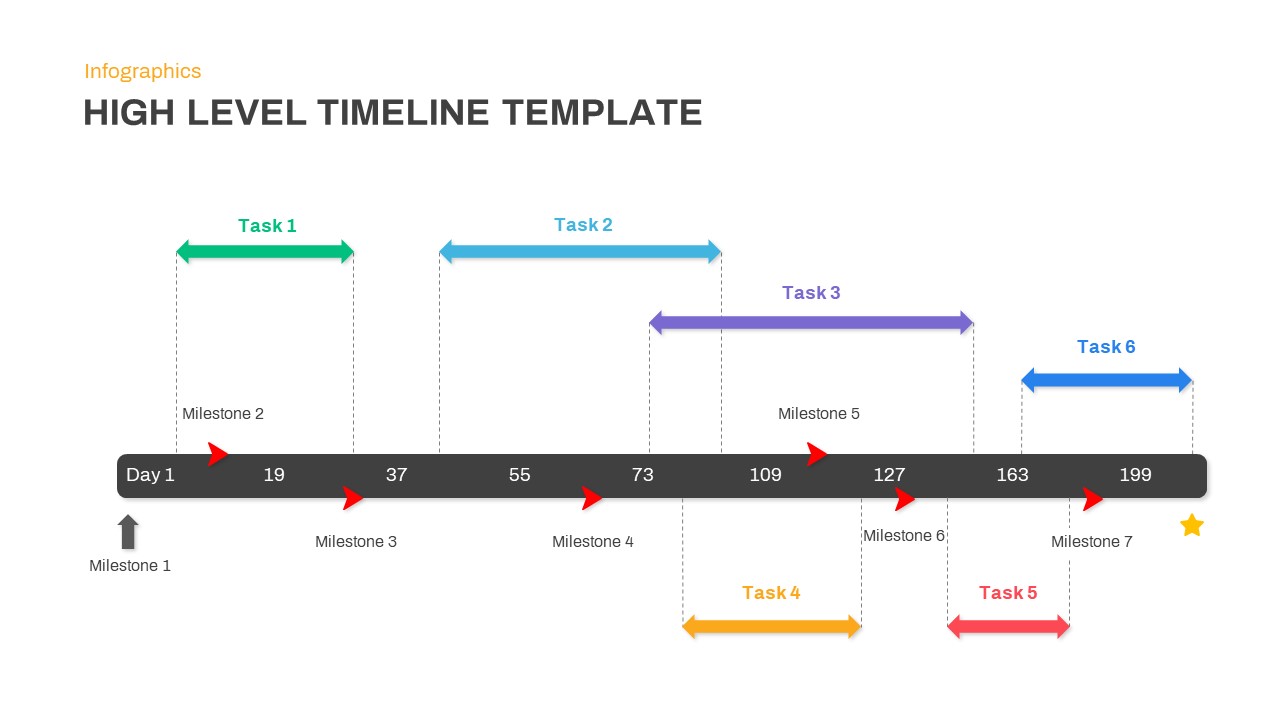
High Level Timeline PowerPoint Template
Timeline PowerPoint Template
Premium
-
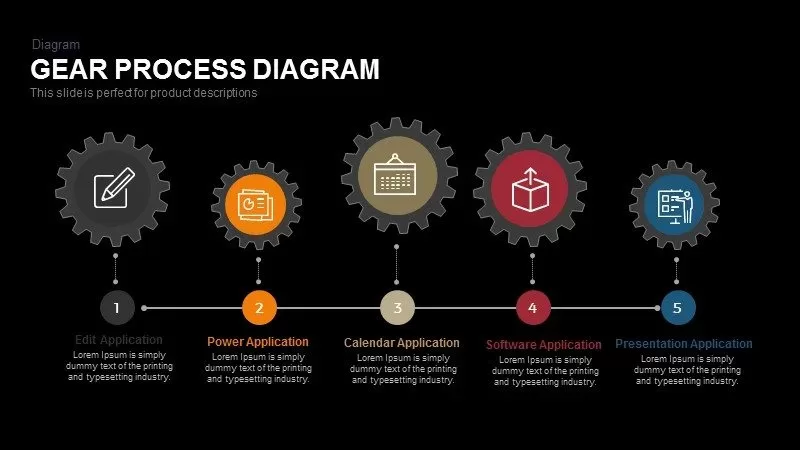
Gear Process Diagram PowerPoint Template and Keynote
Business Models
Premium
-
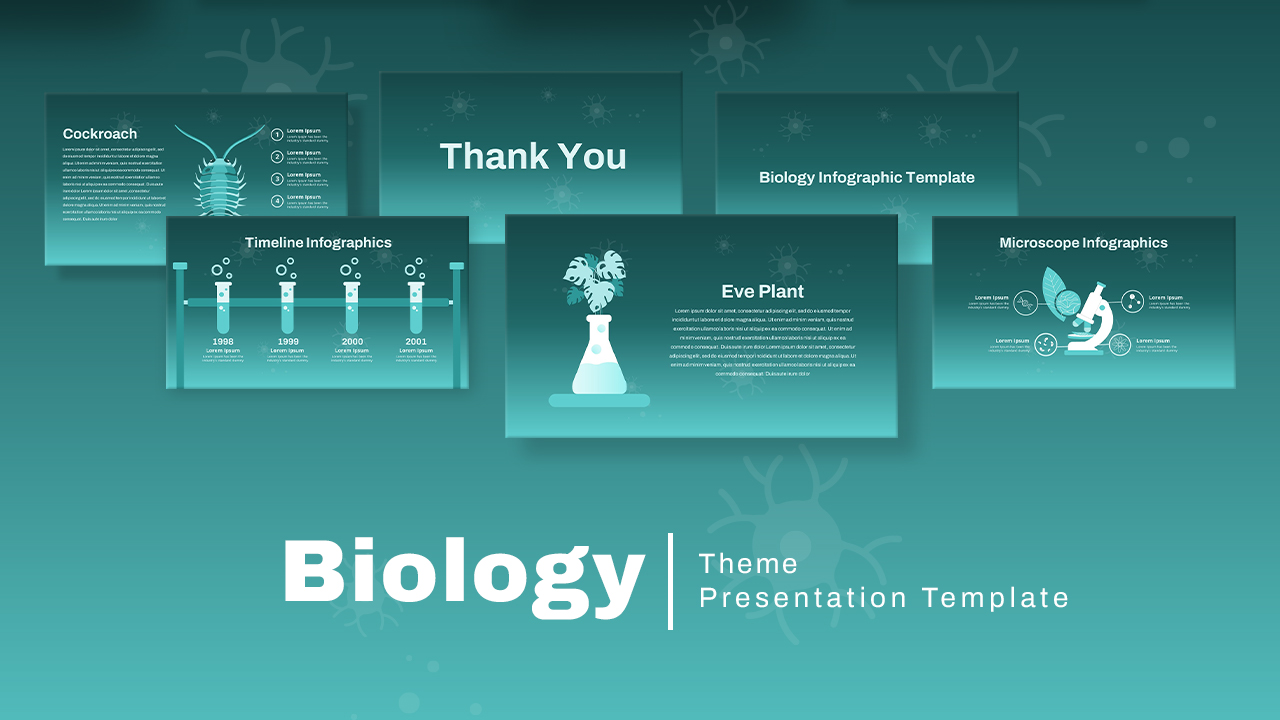
Free Biology PowerPoint Template
Infographic
Free
-

Animated Timeline Roadmap Template
Timeline PowerPoint Template
Premium
-
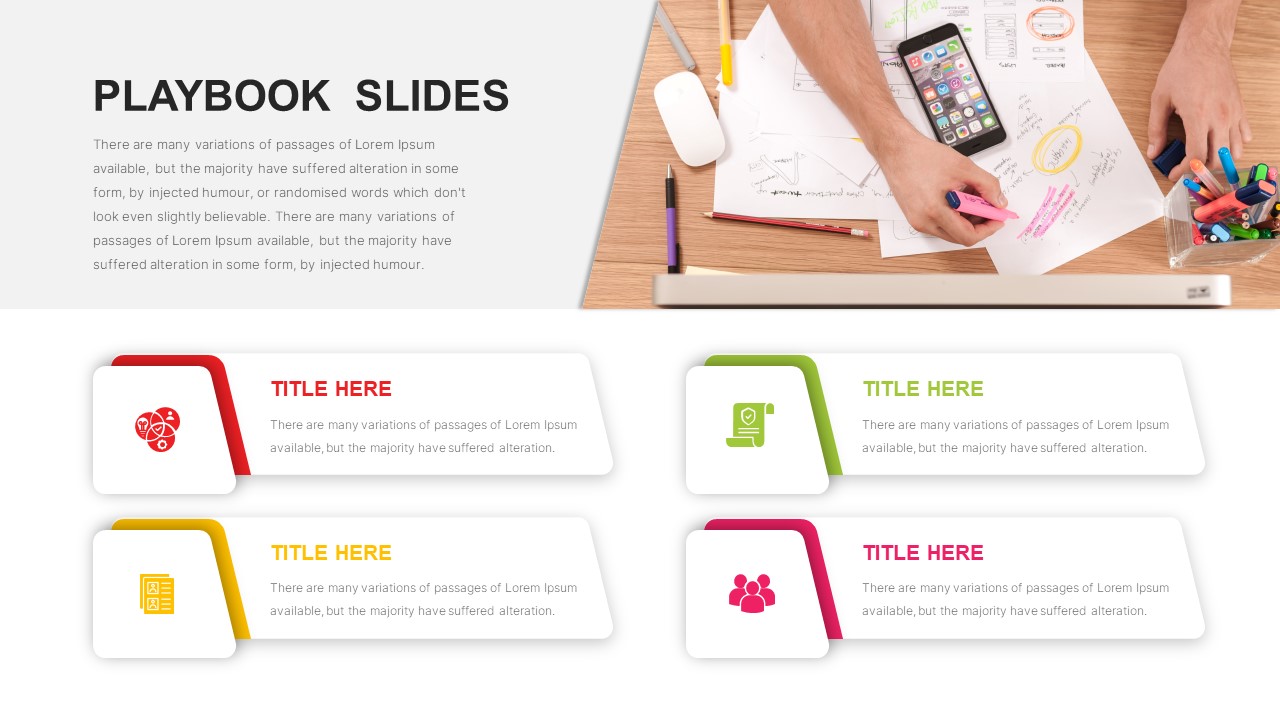
Playbook Slide PowerPoint Template
PowerPoint Templates
Premium


















